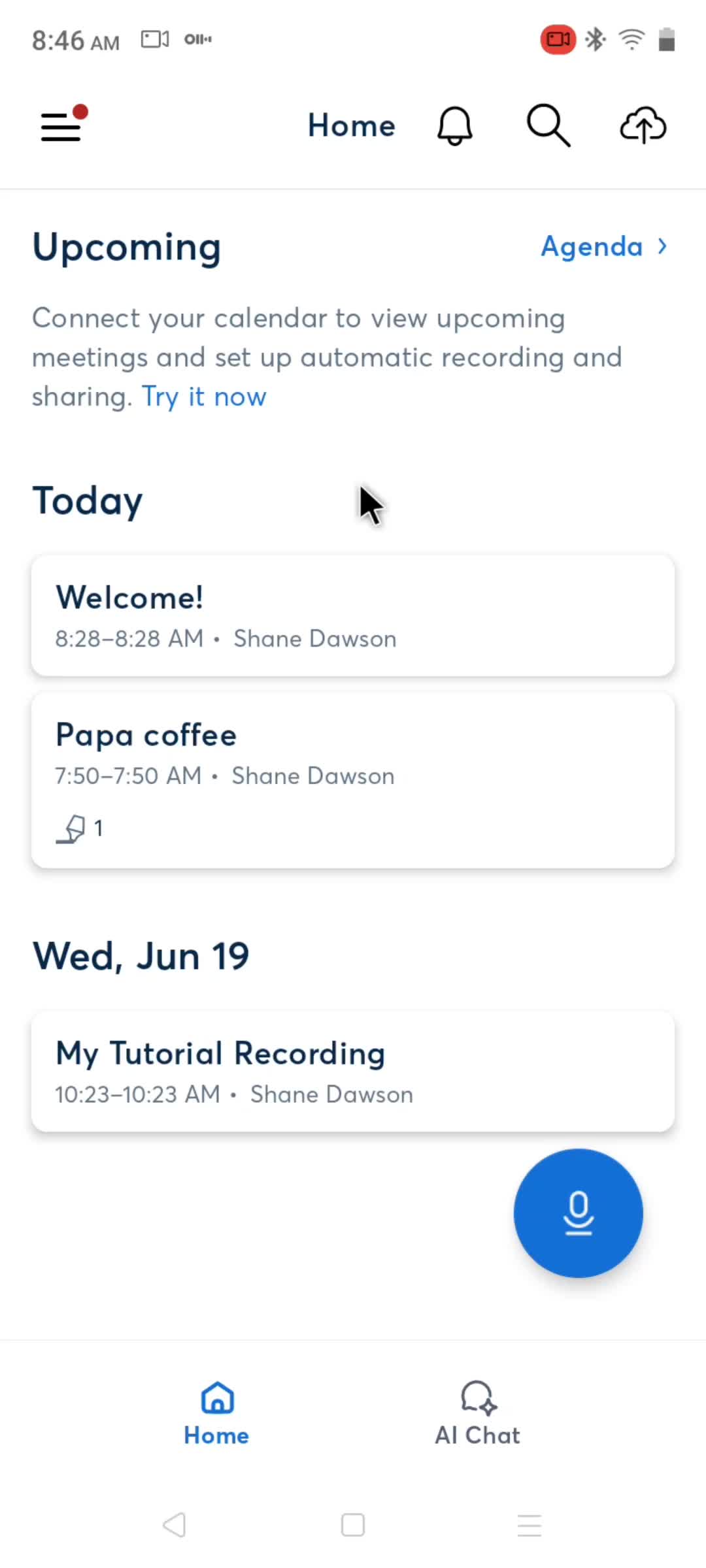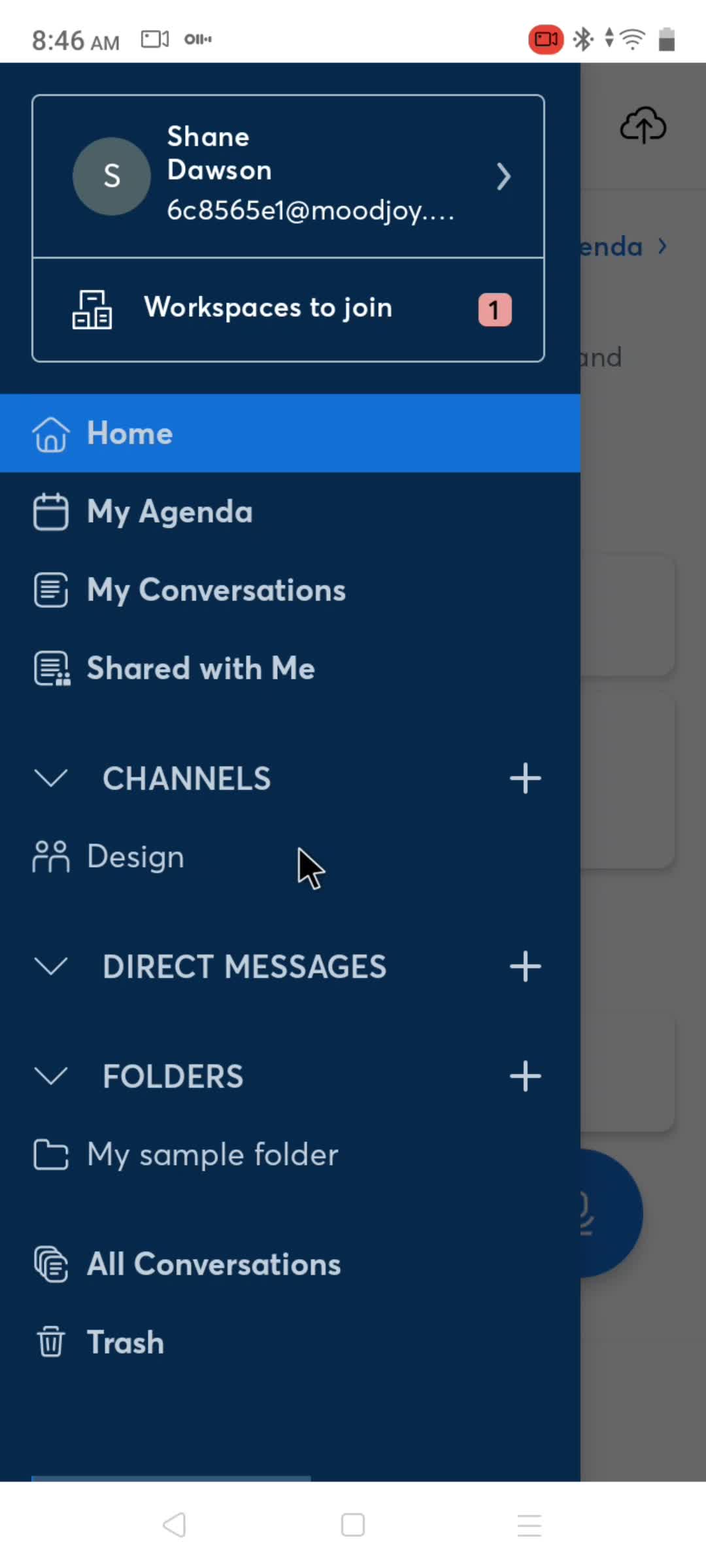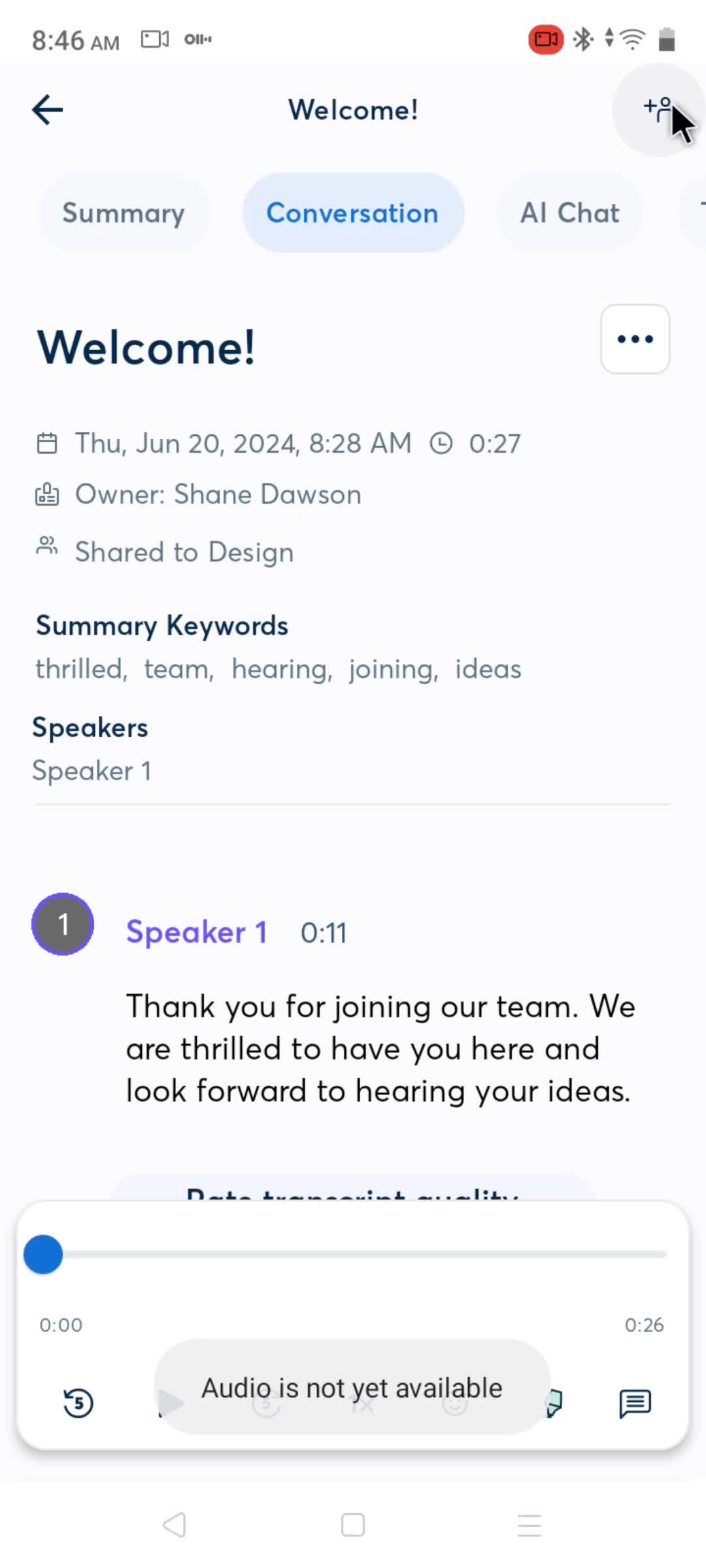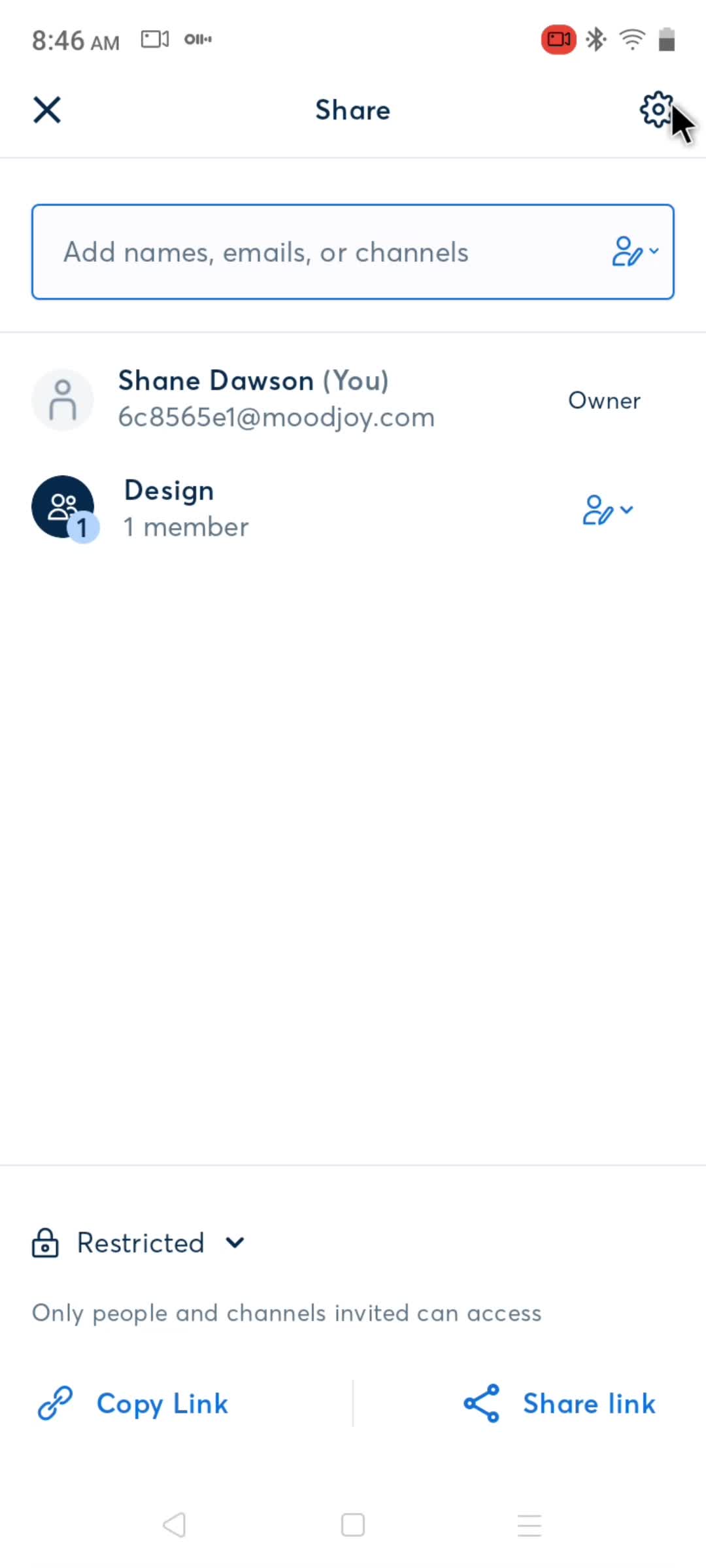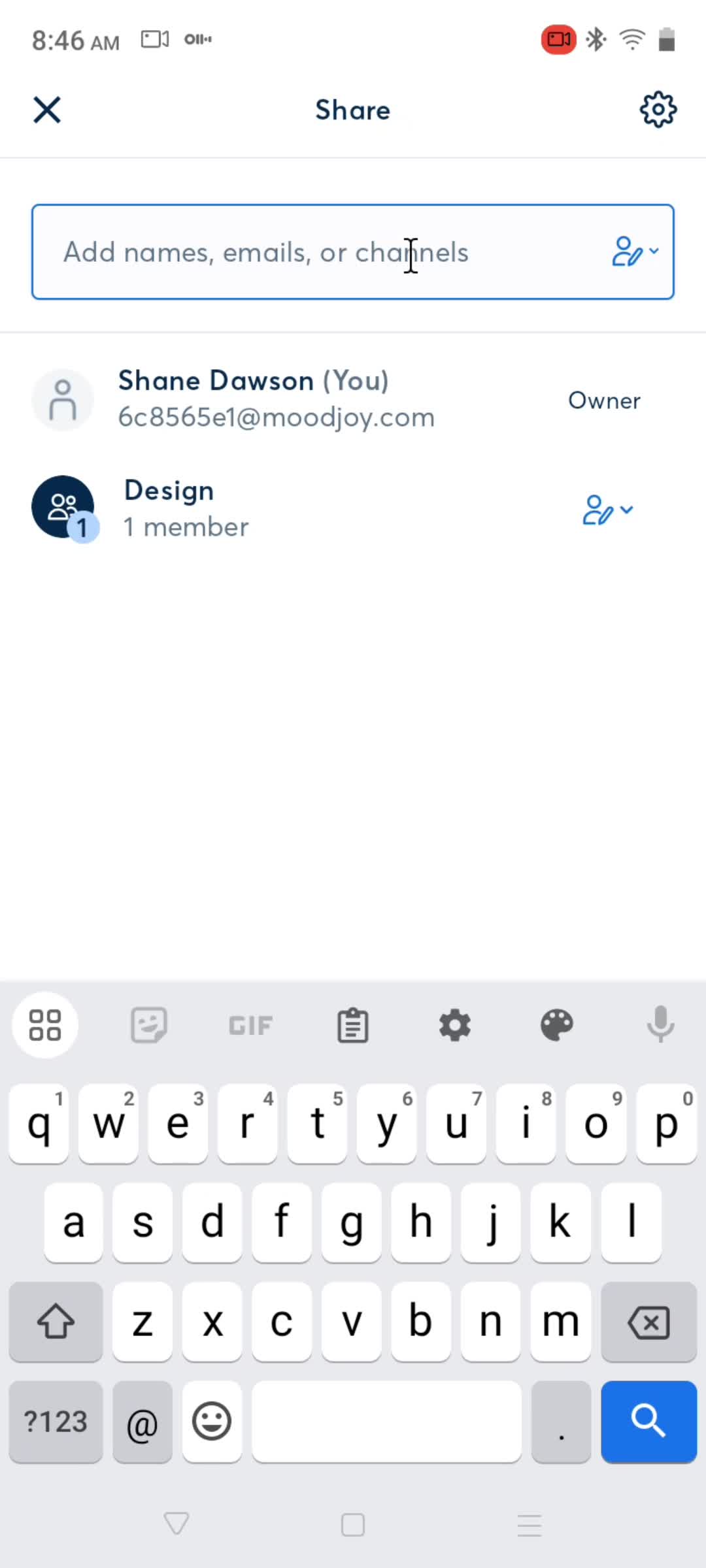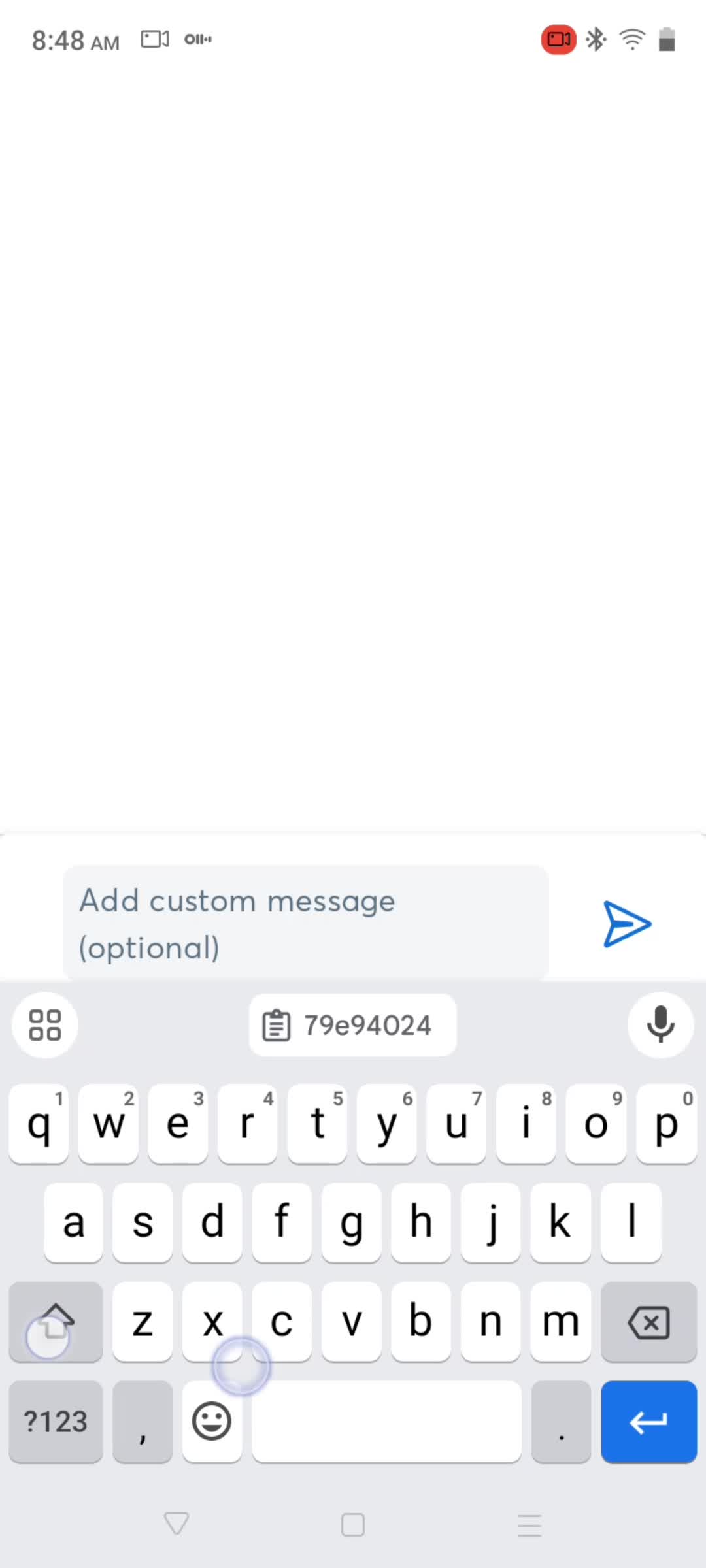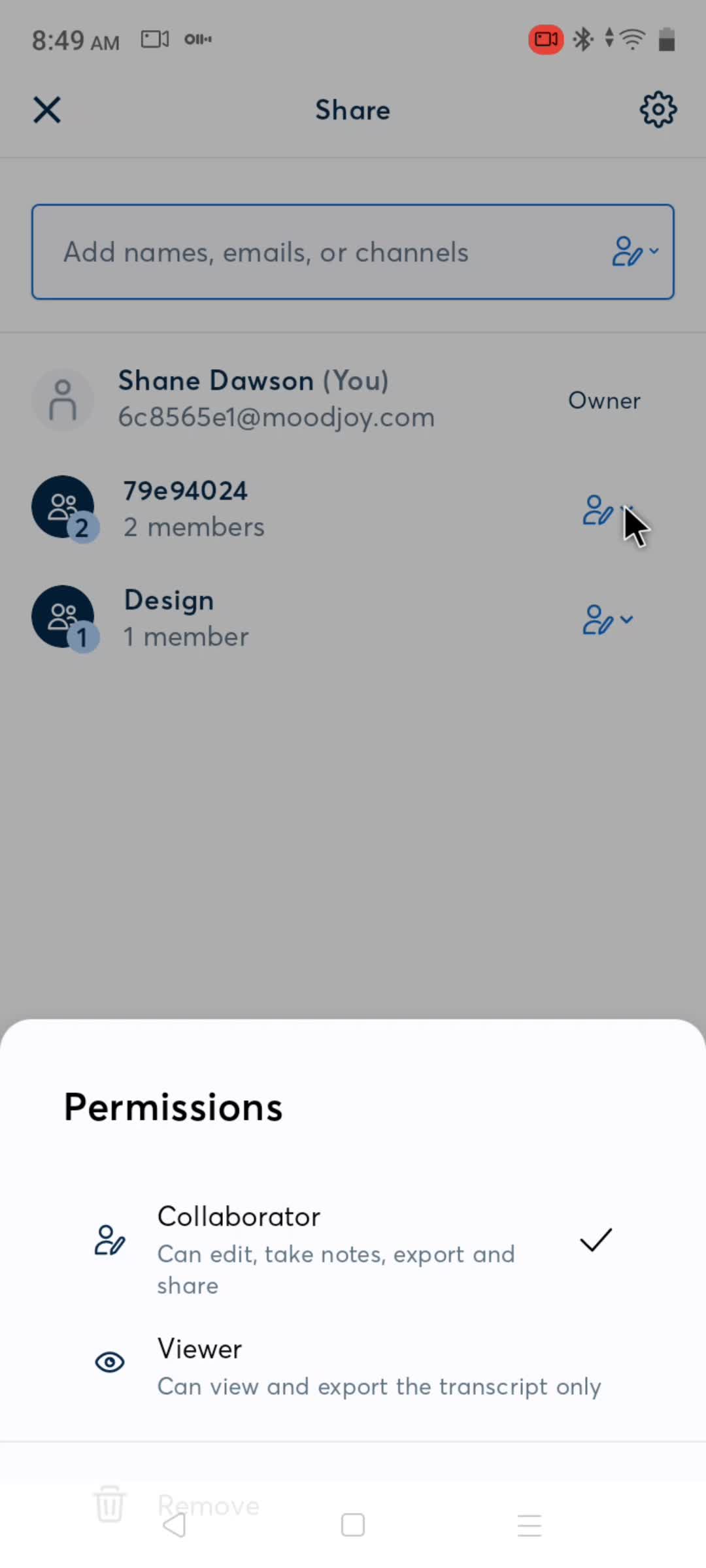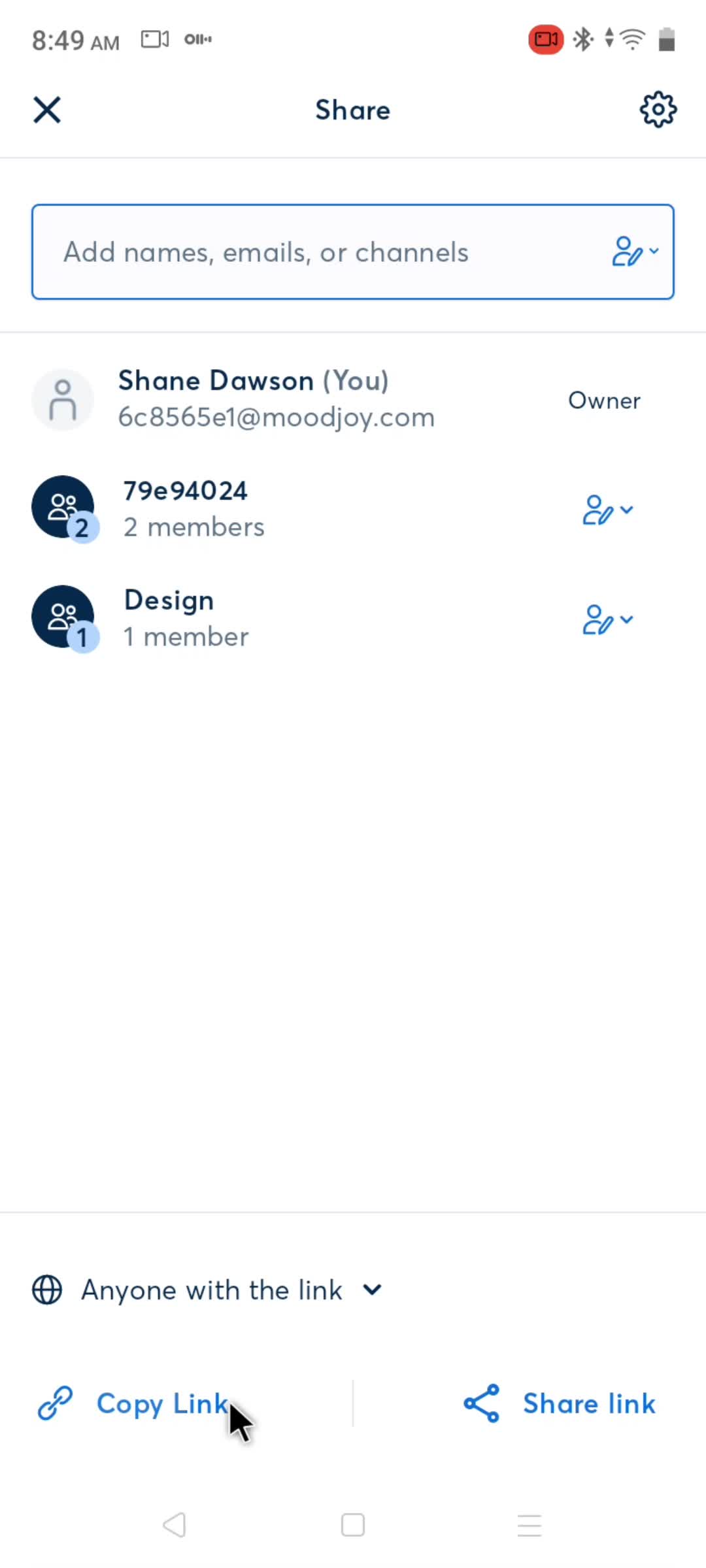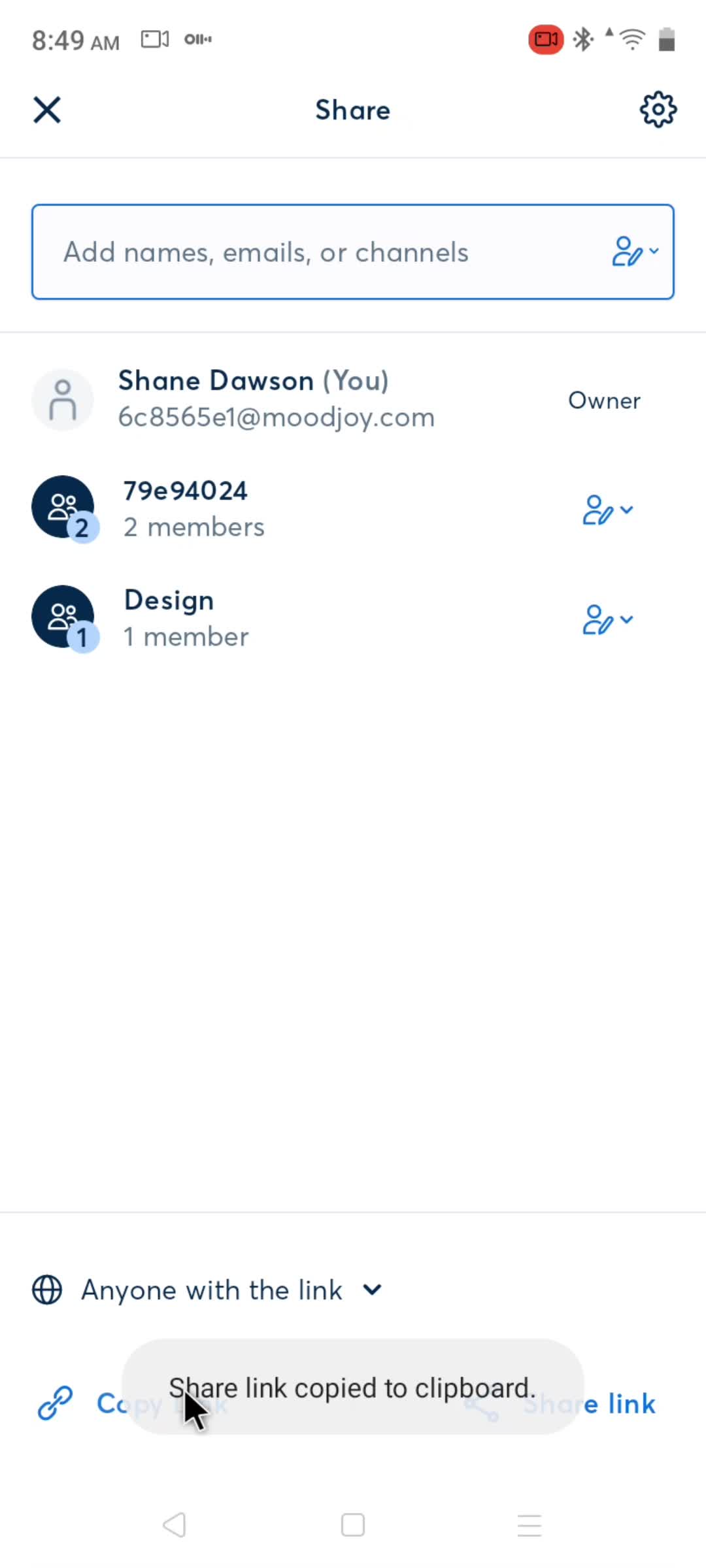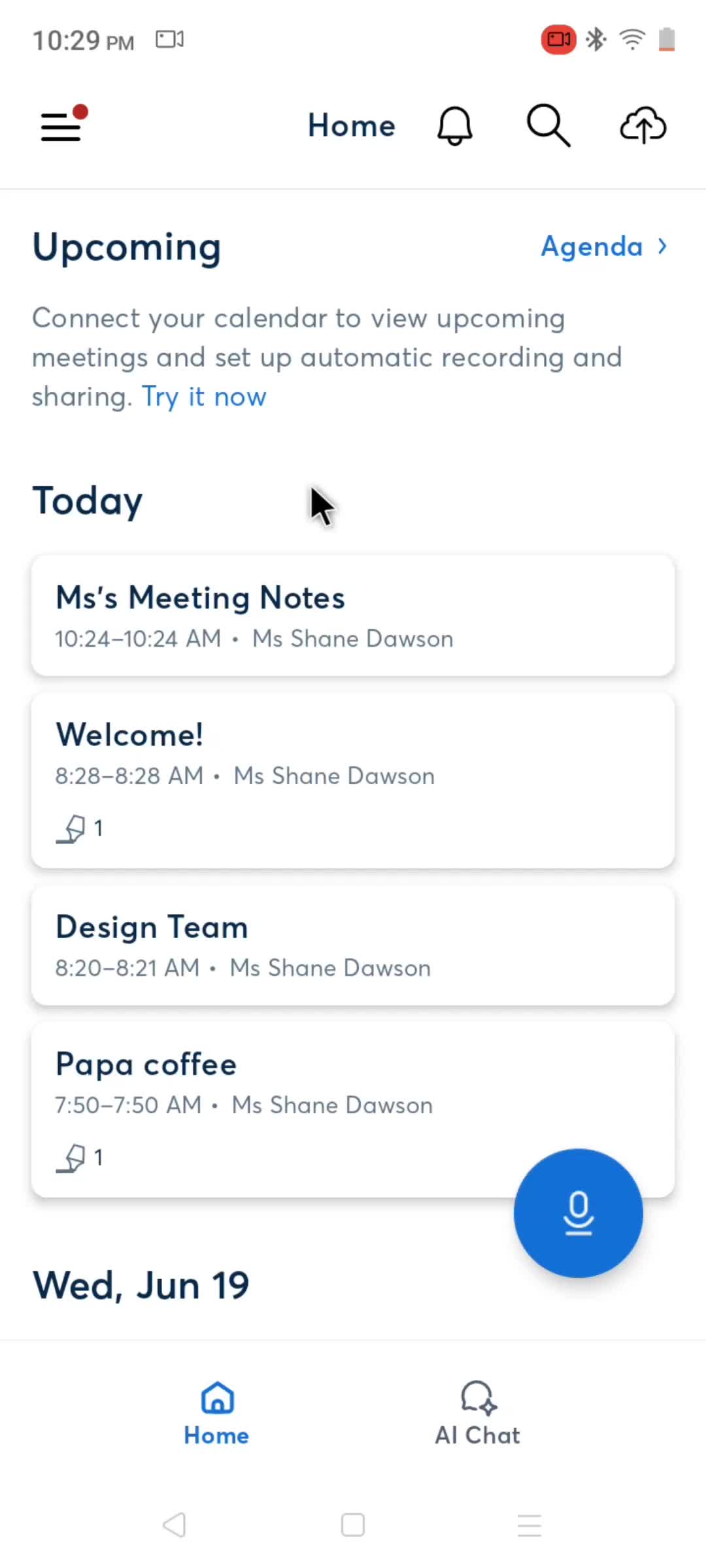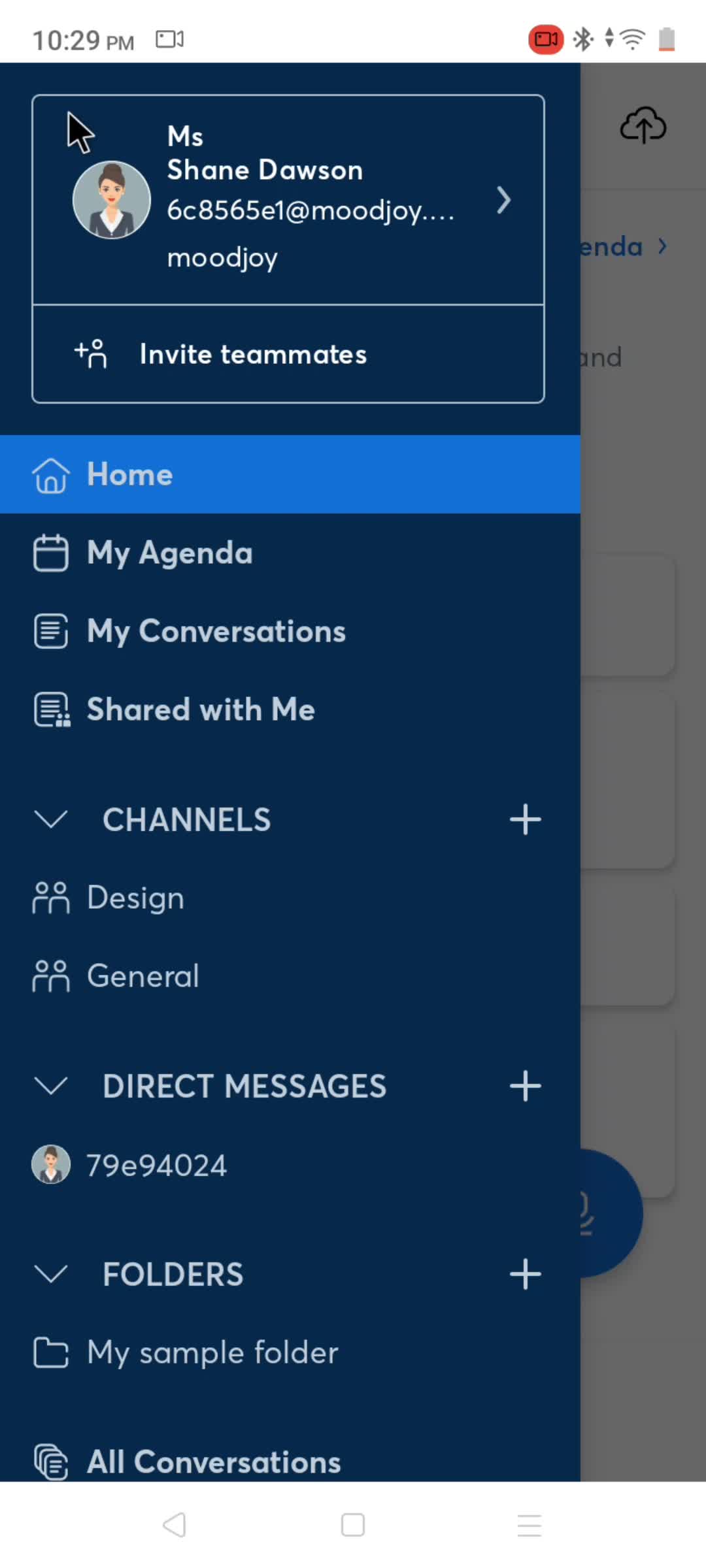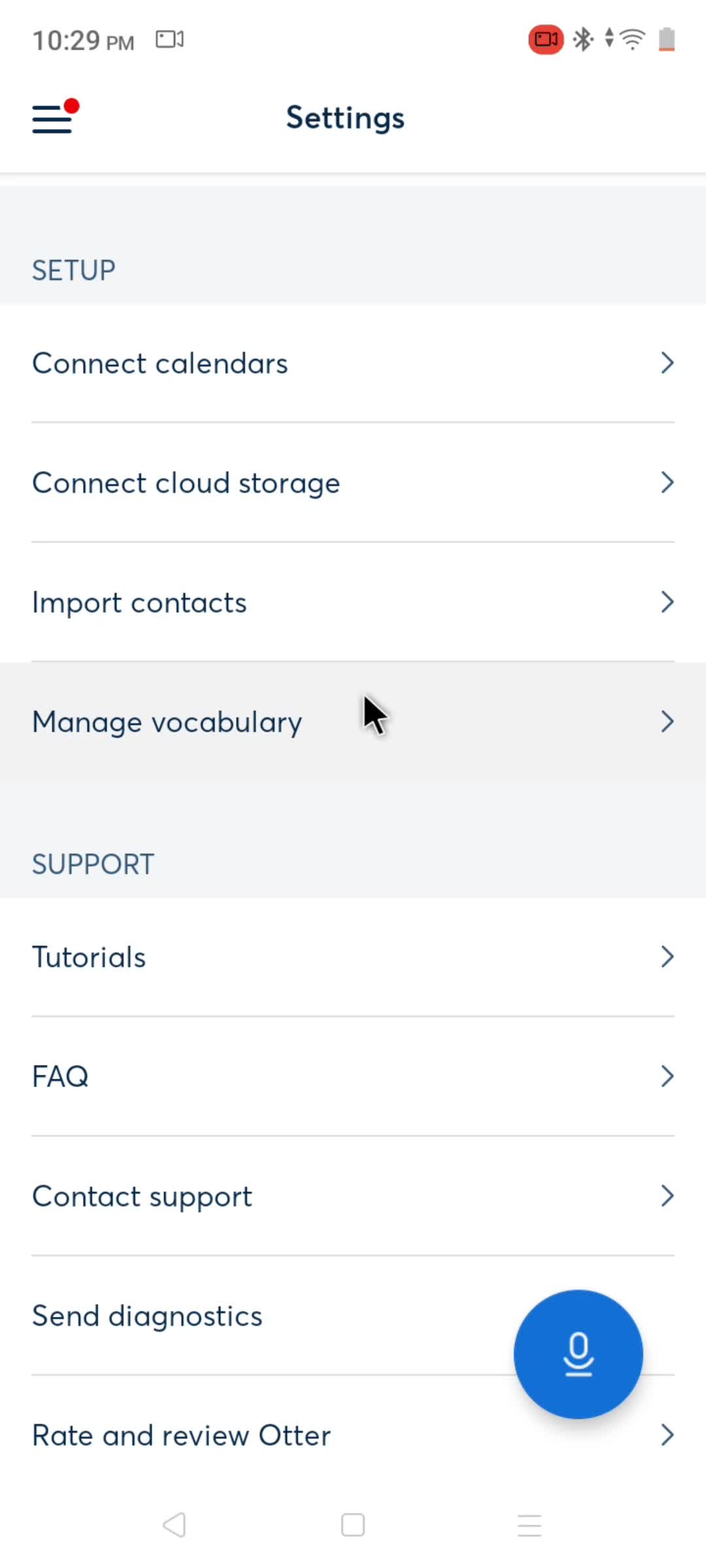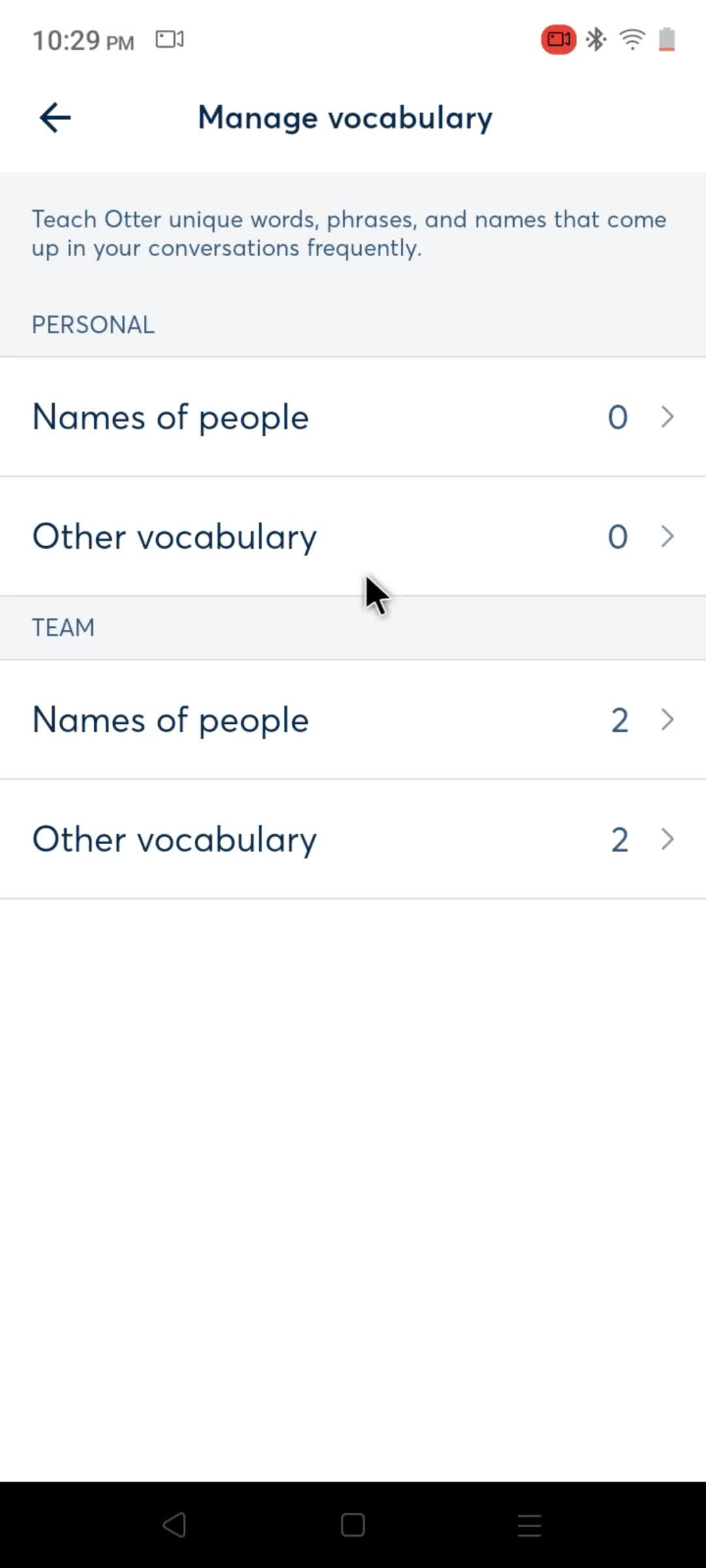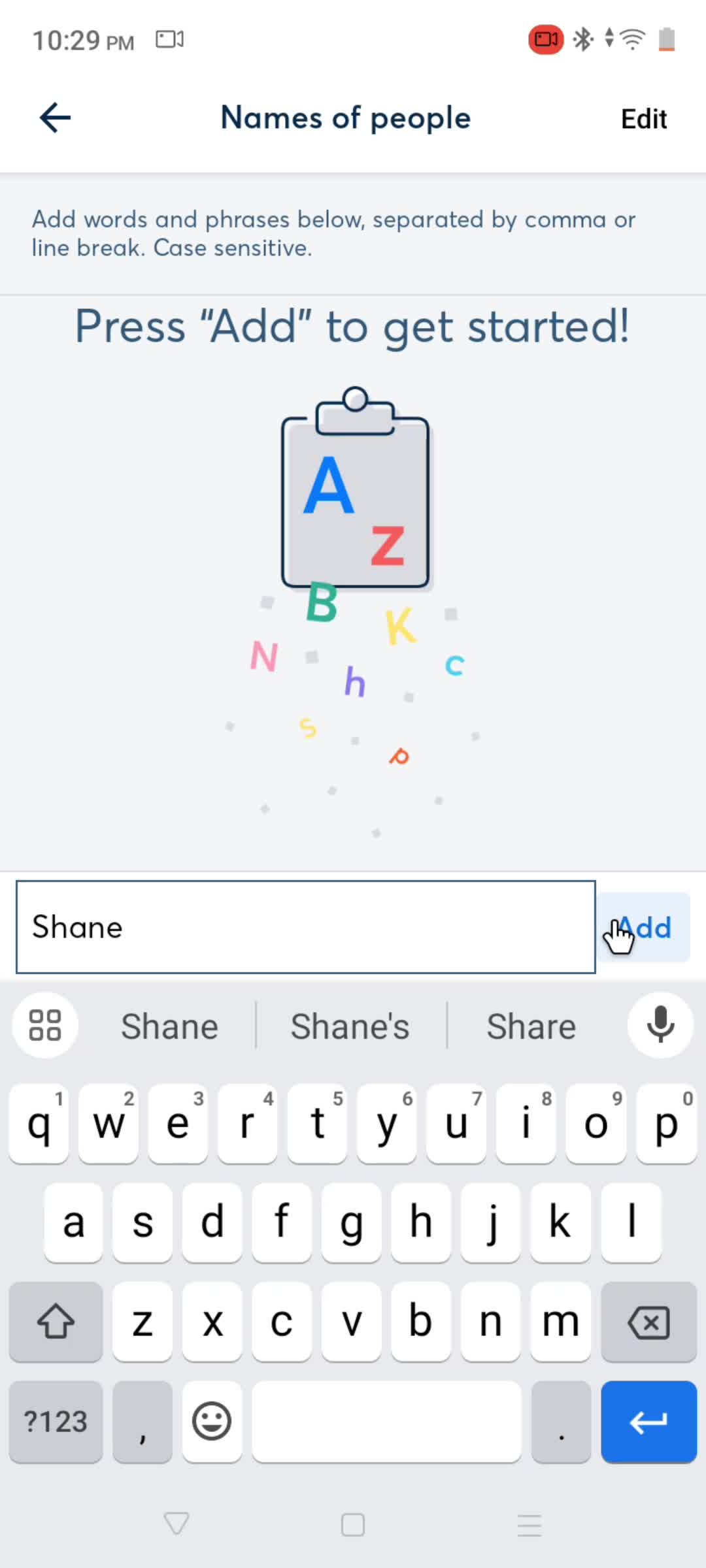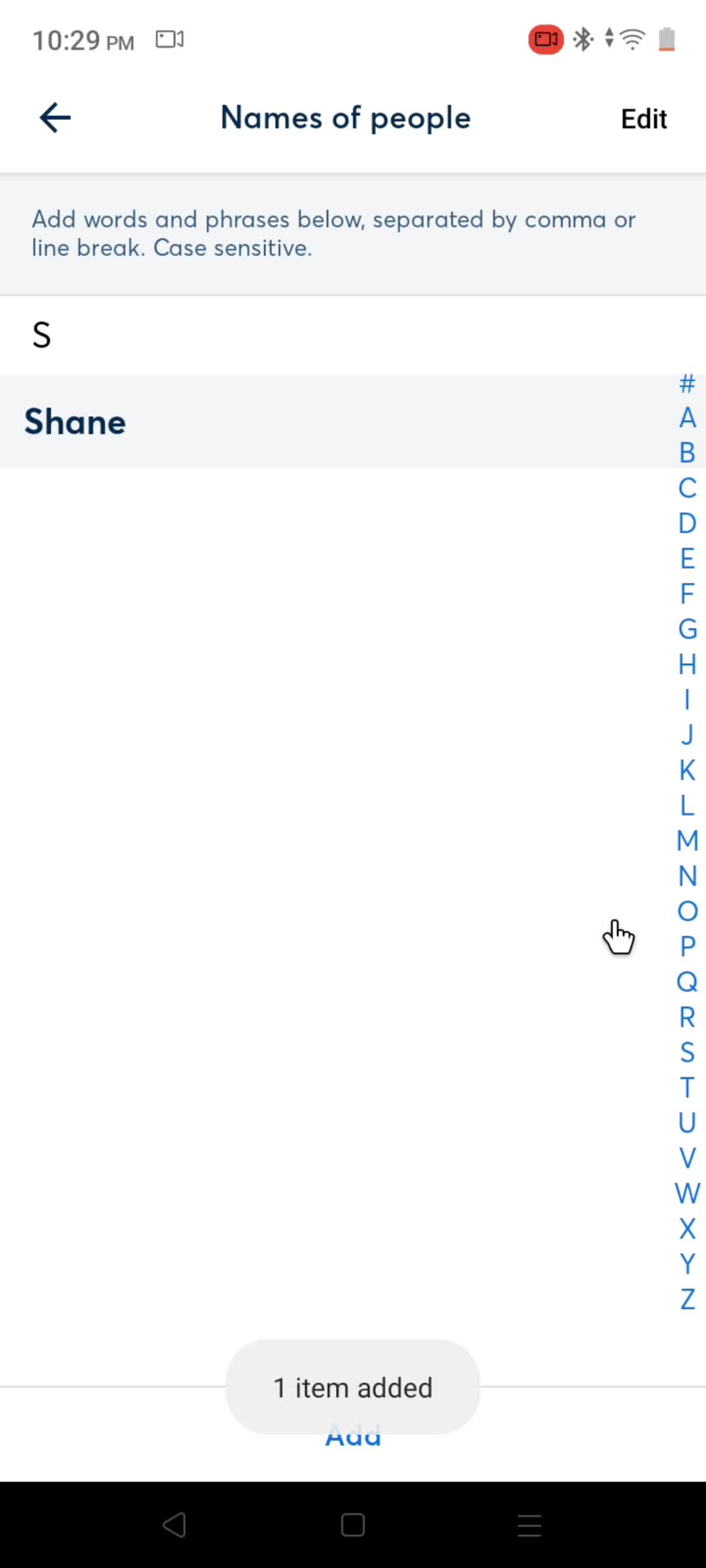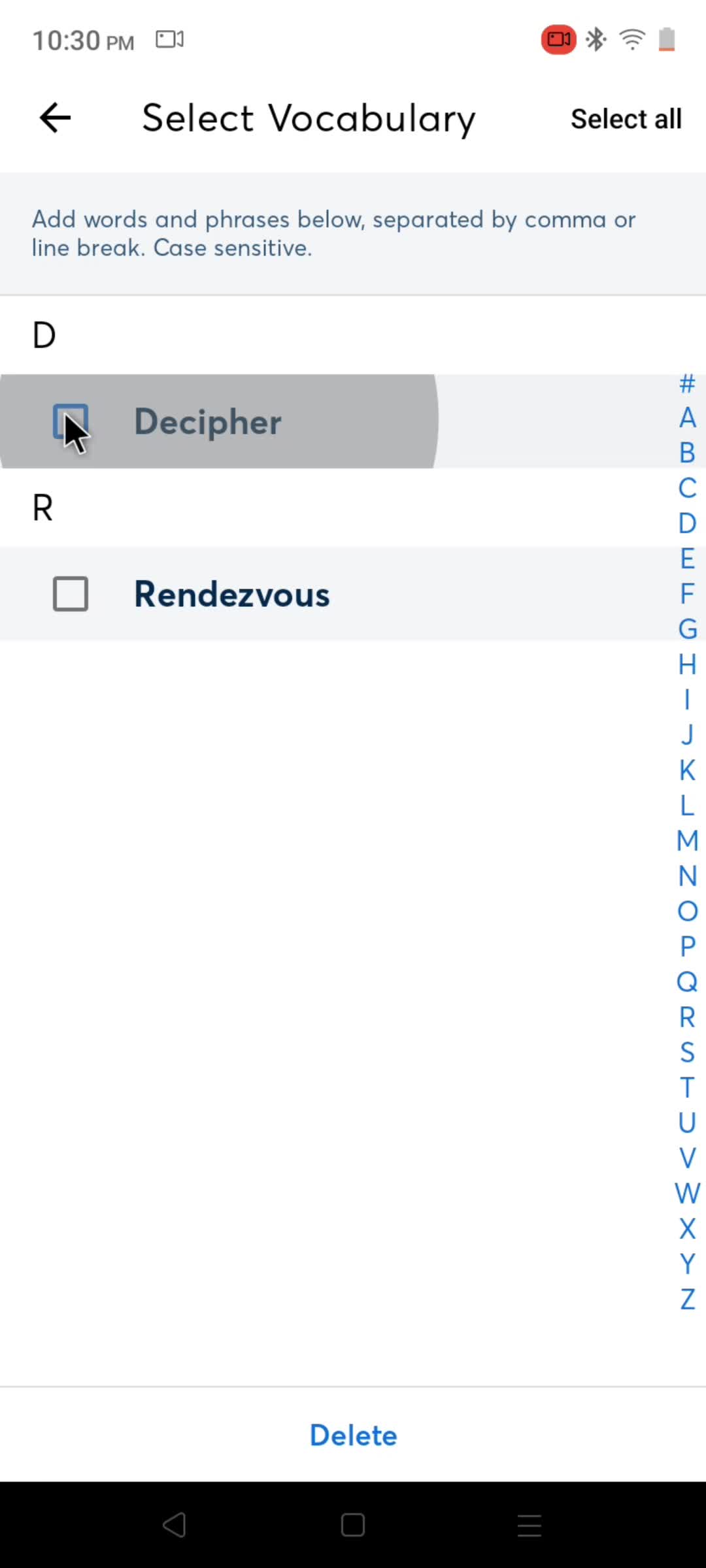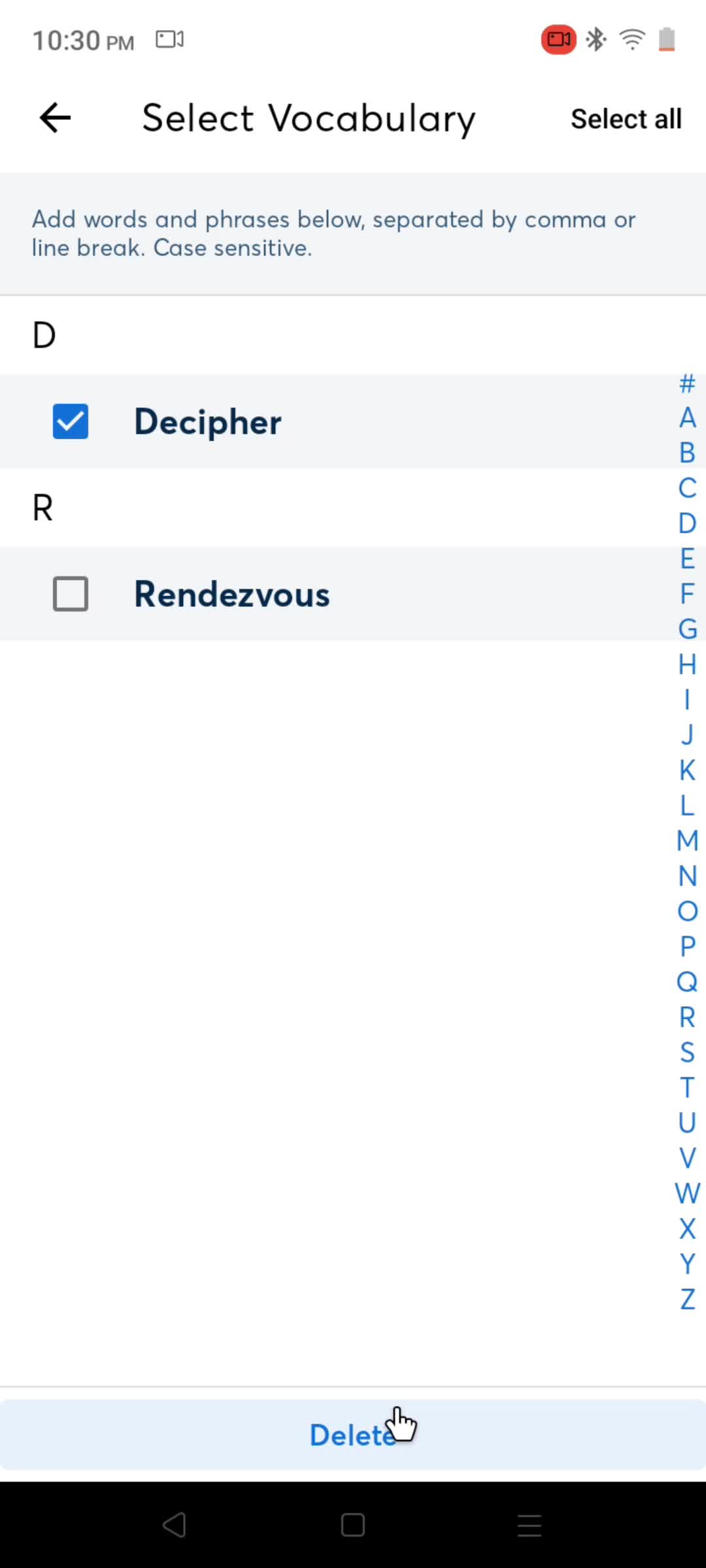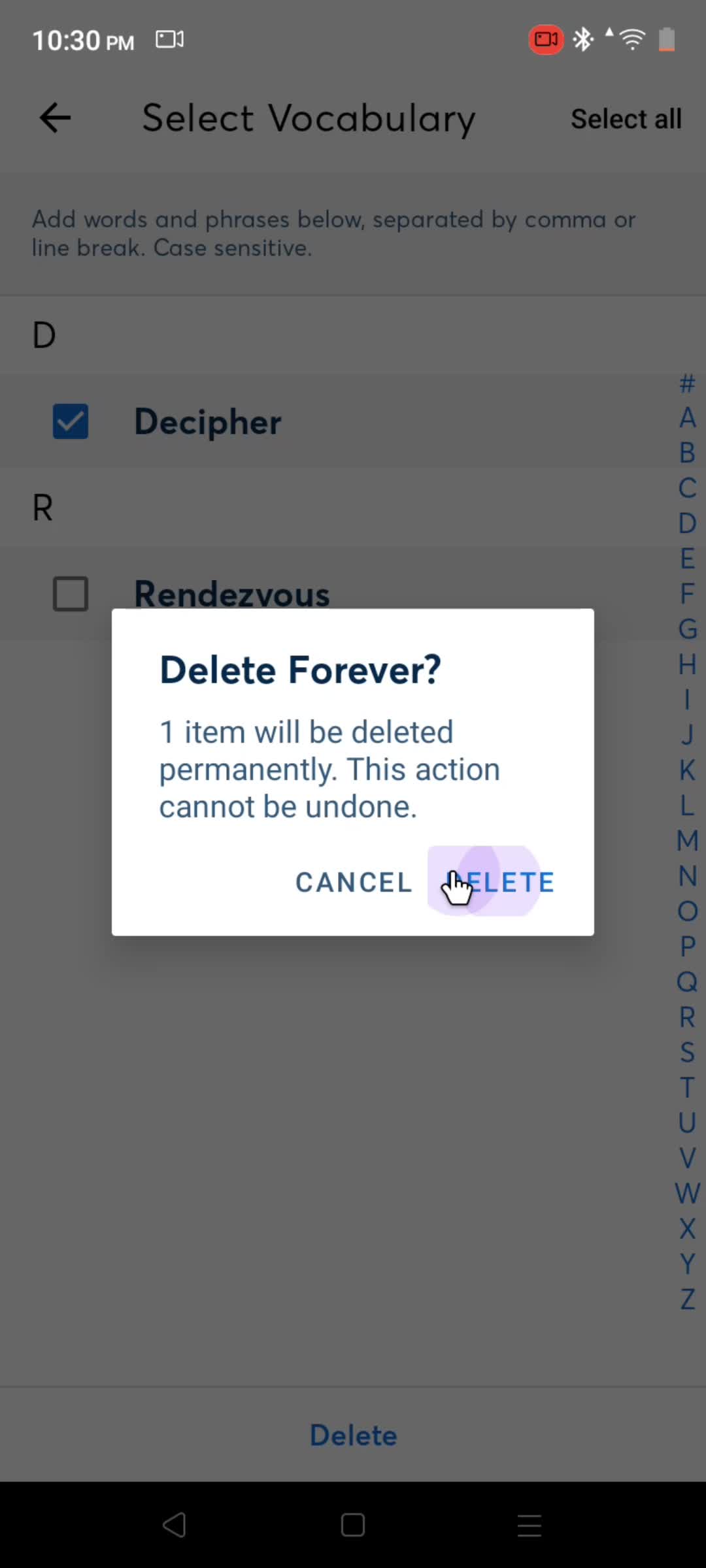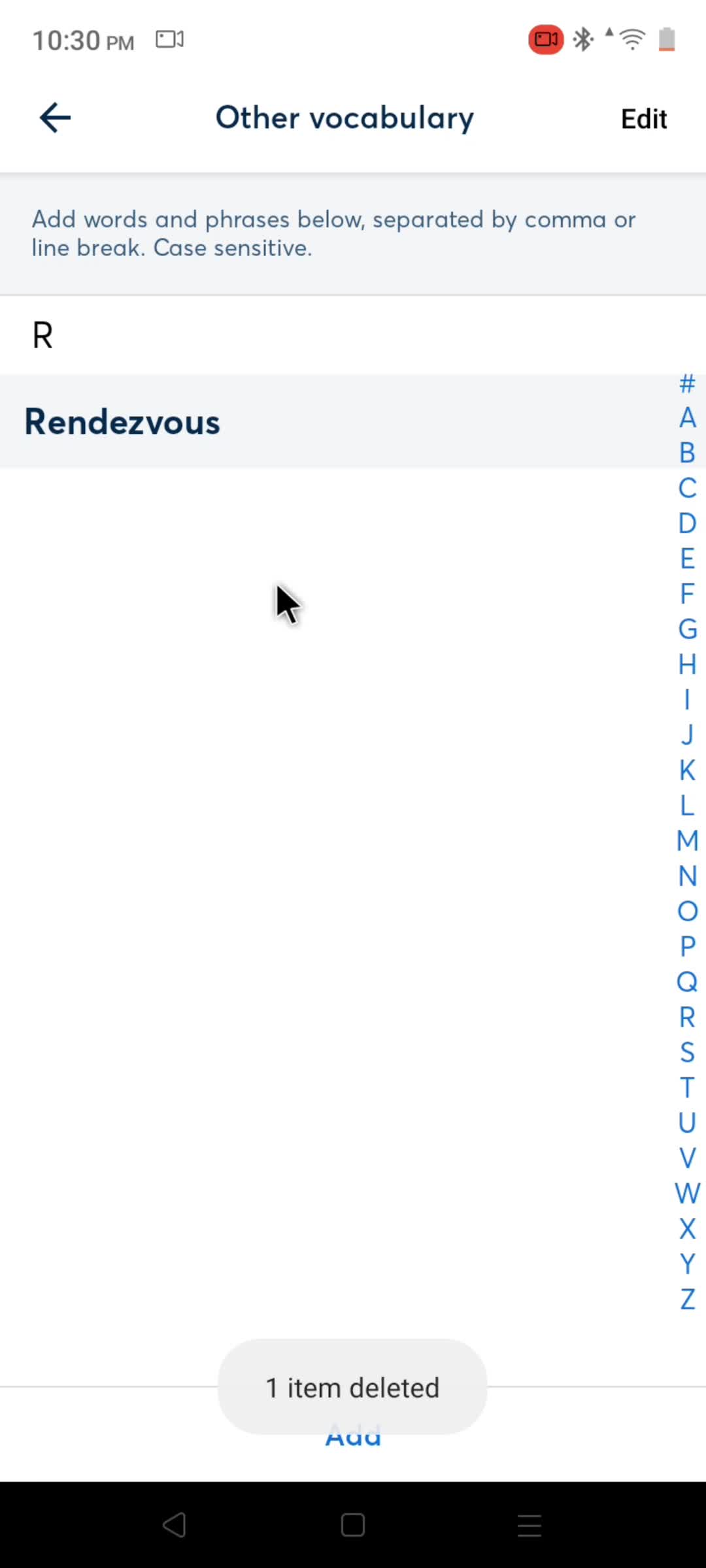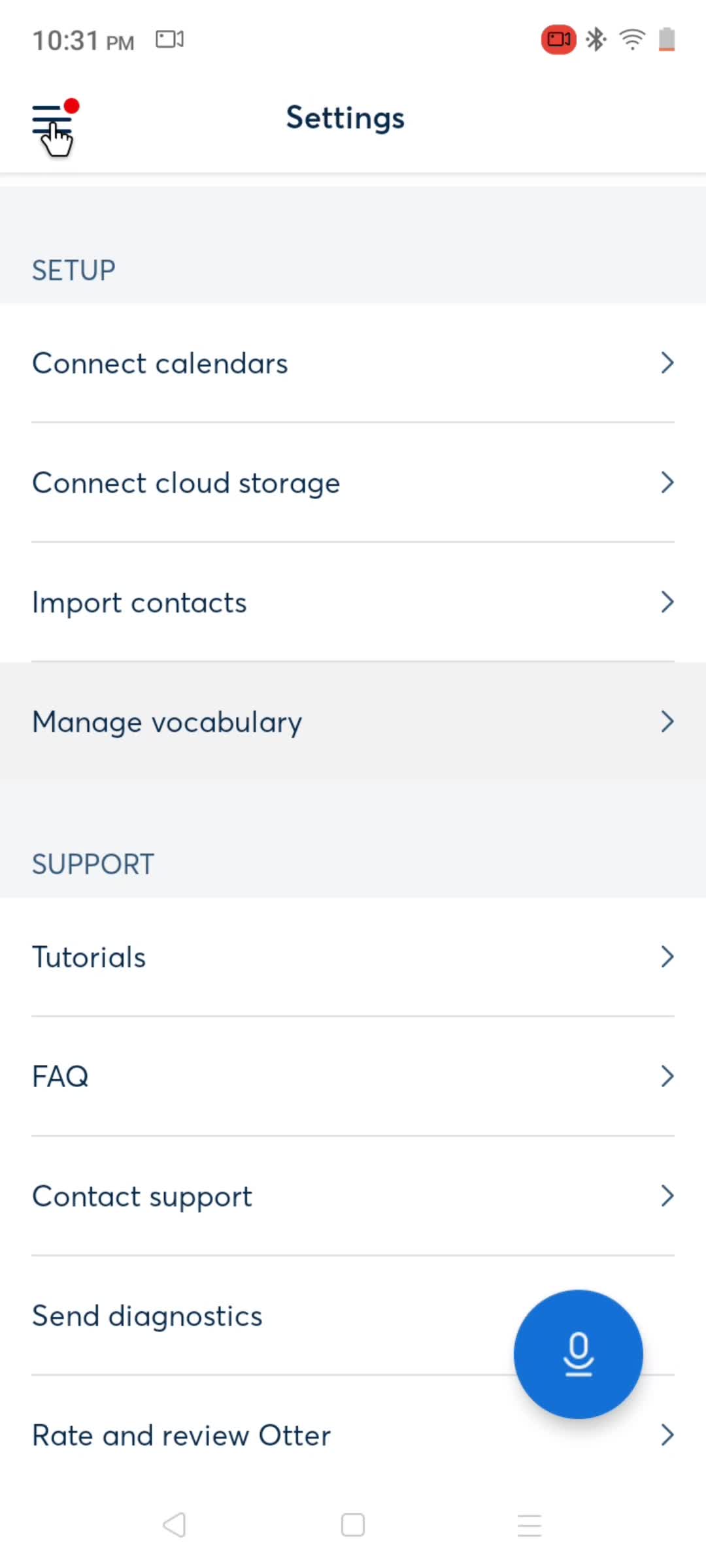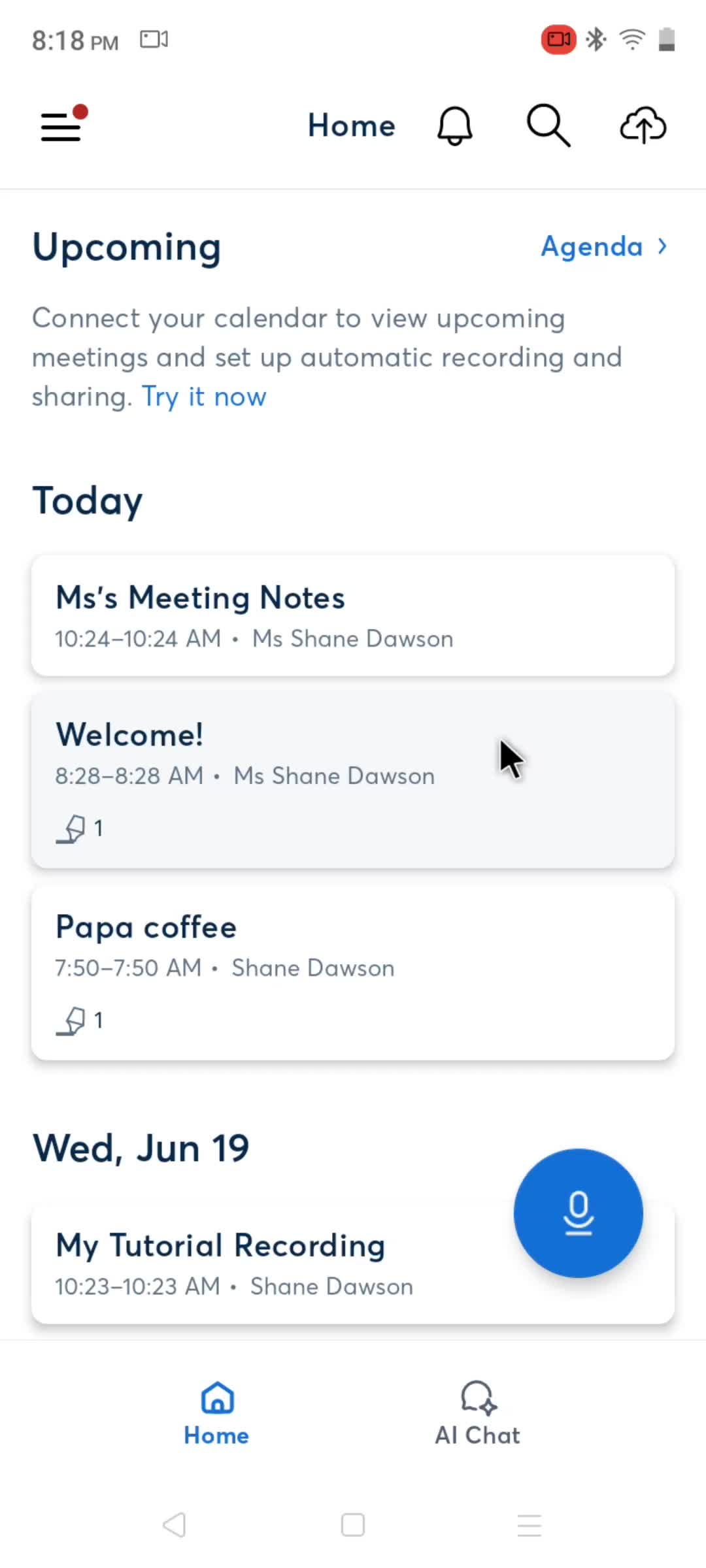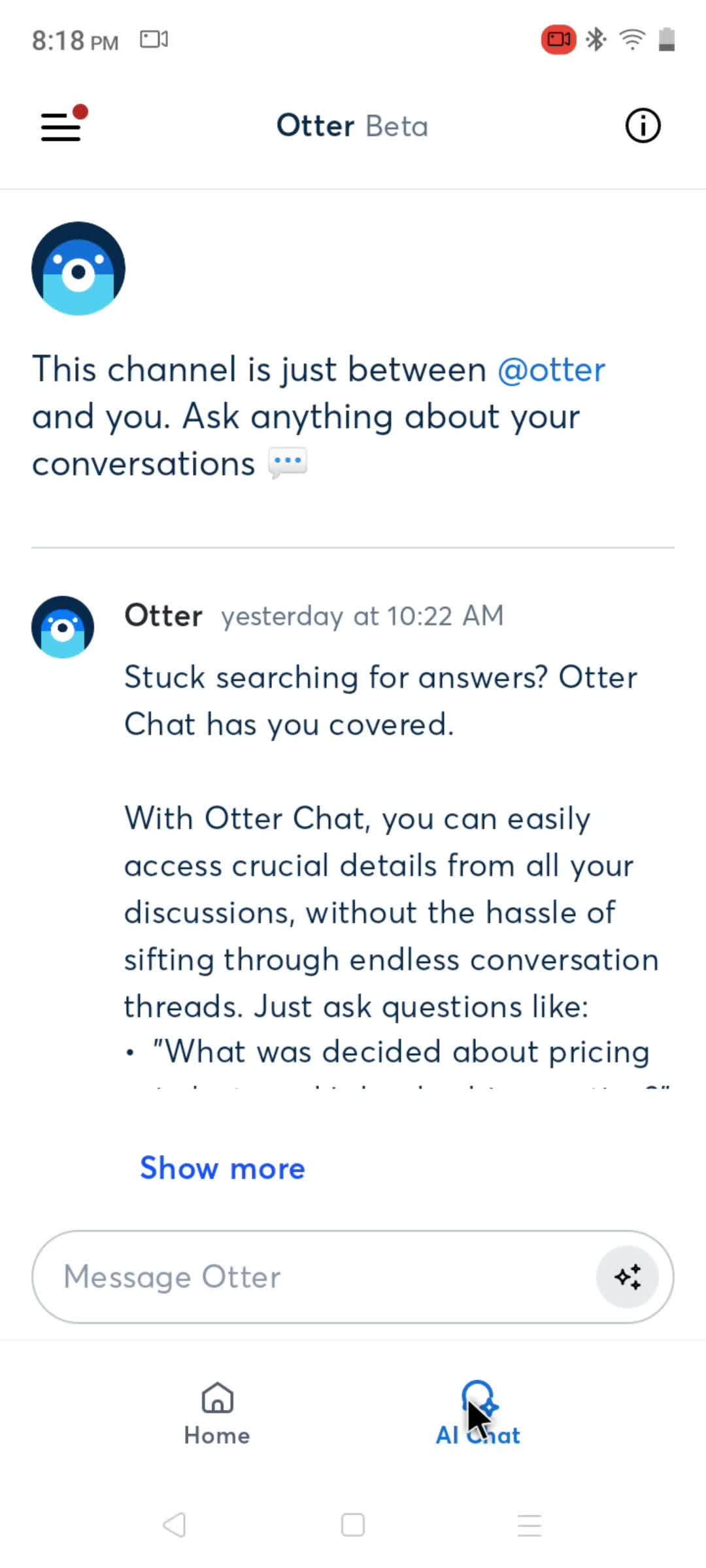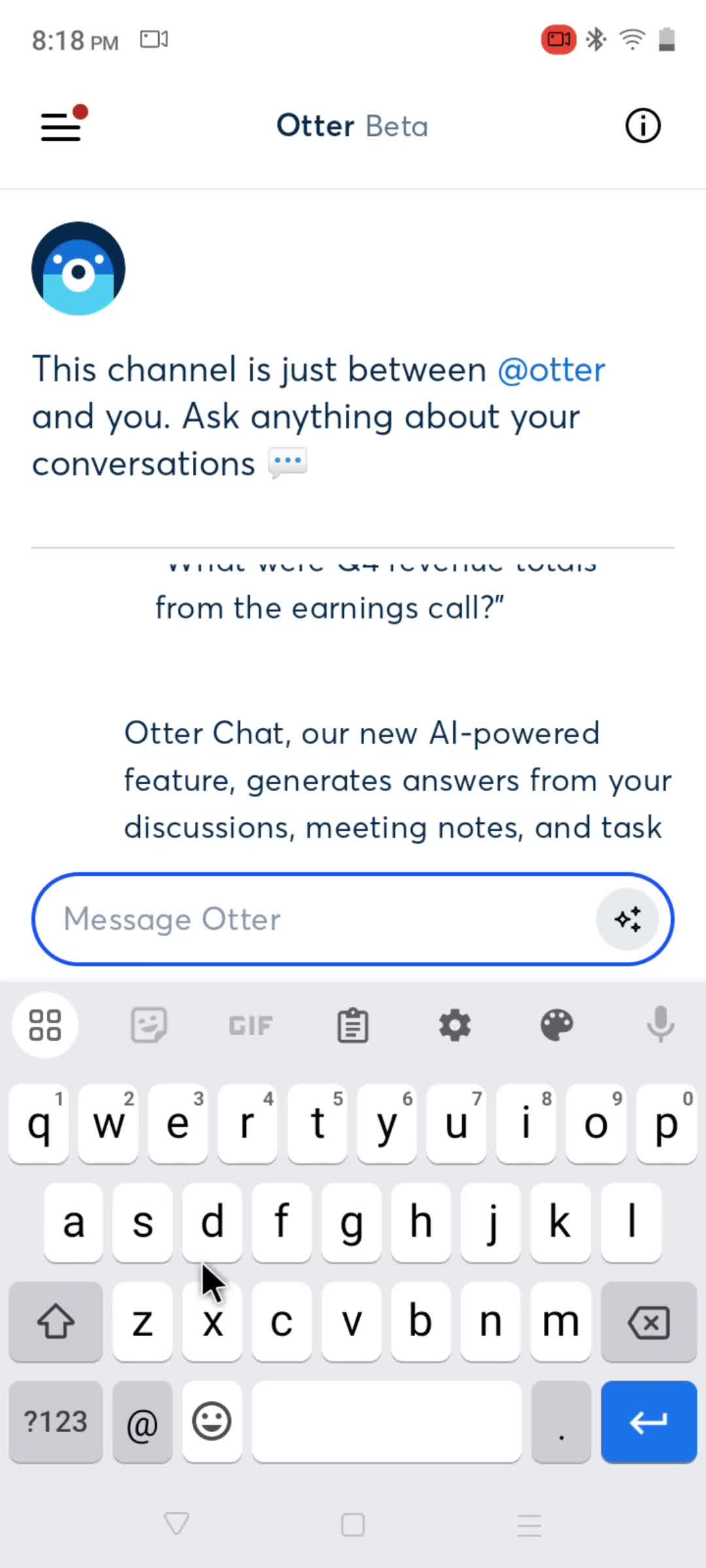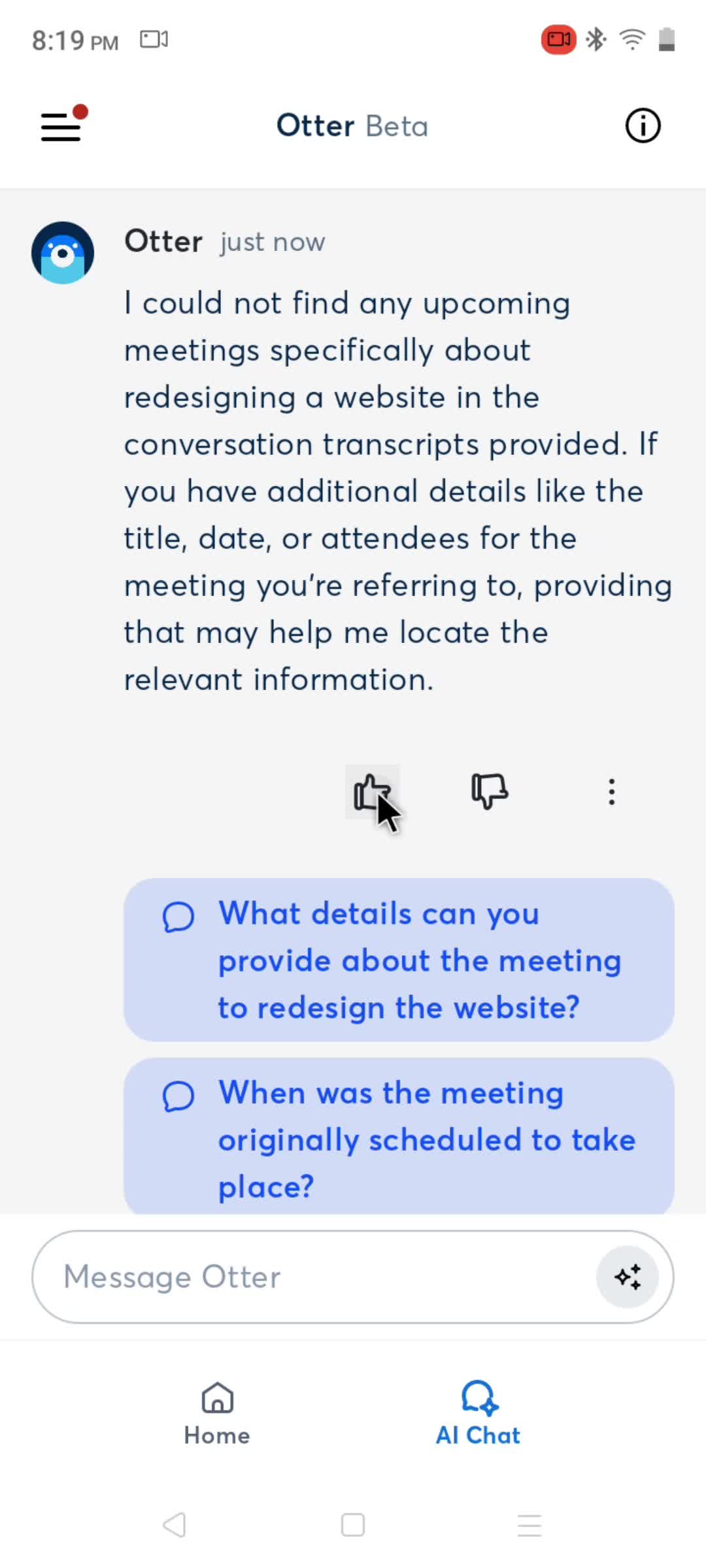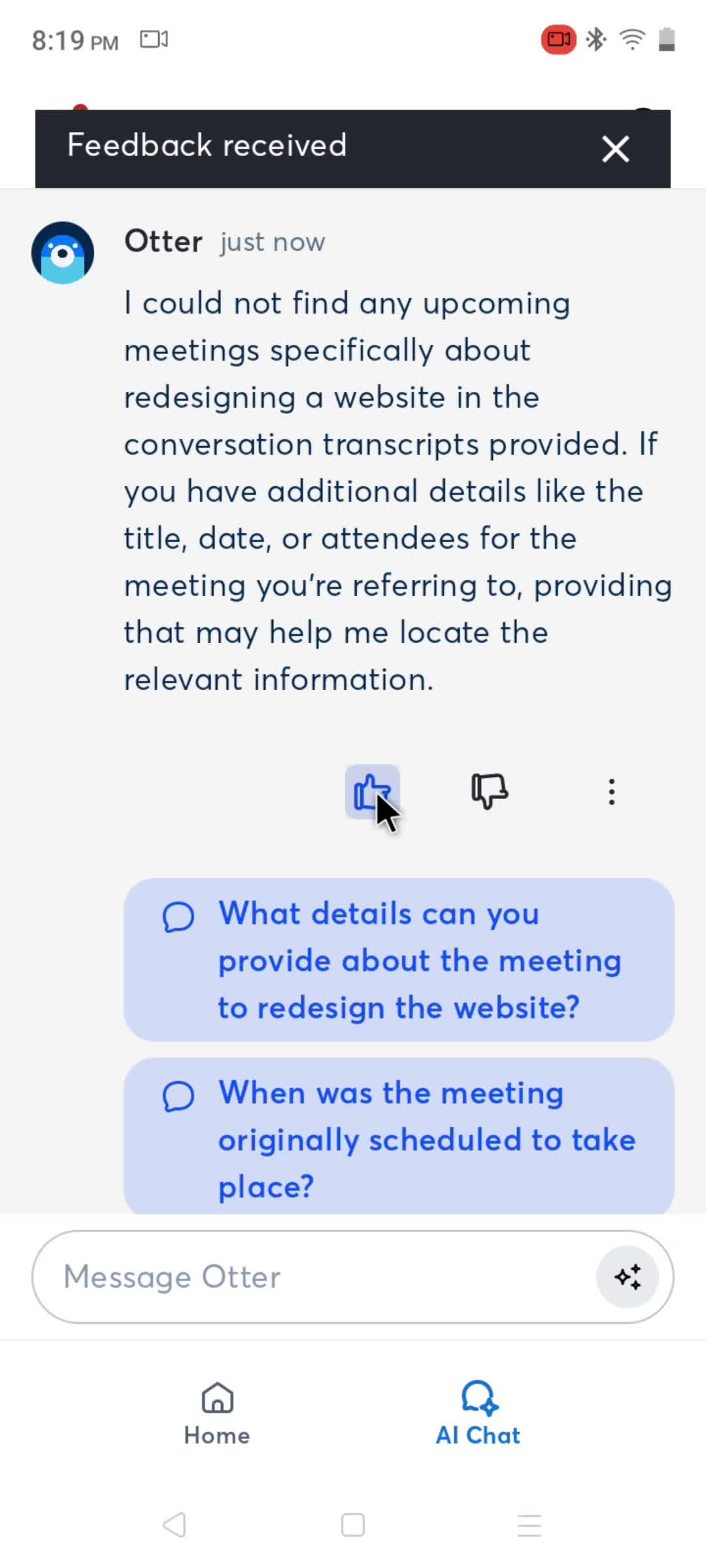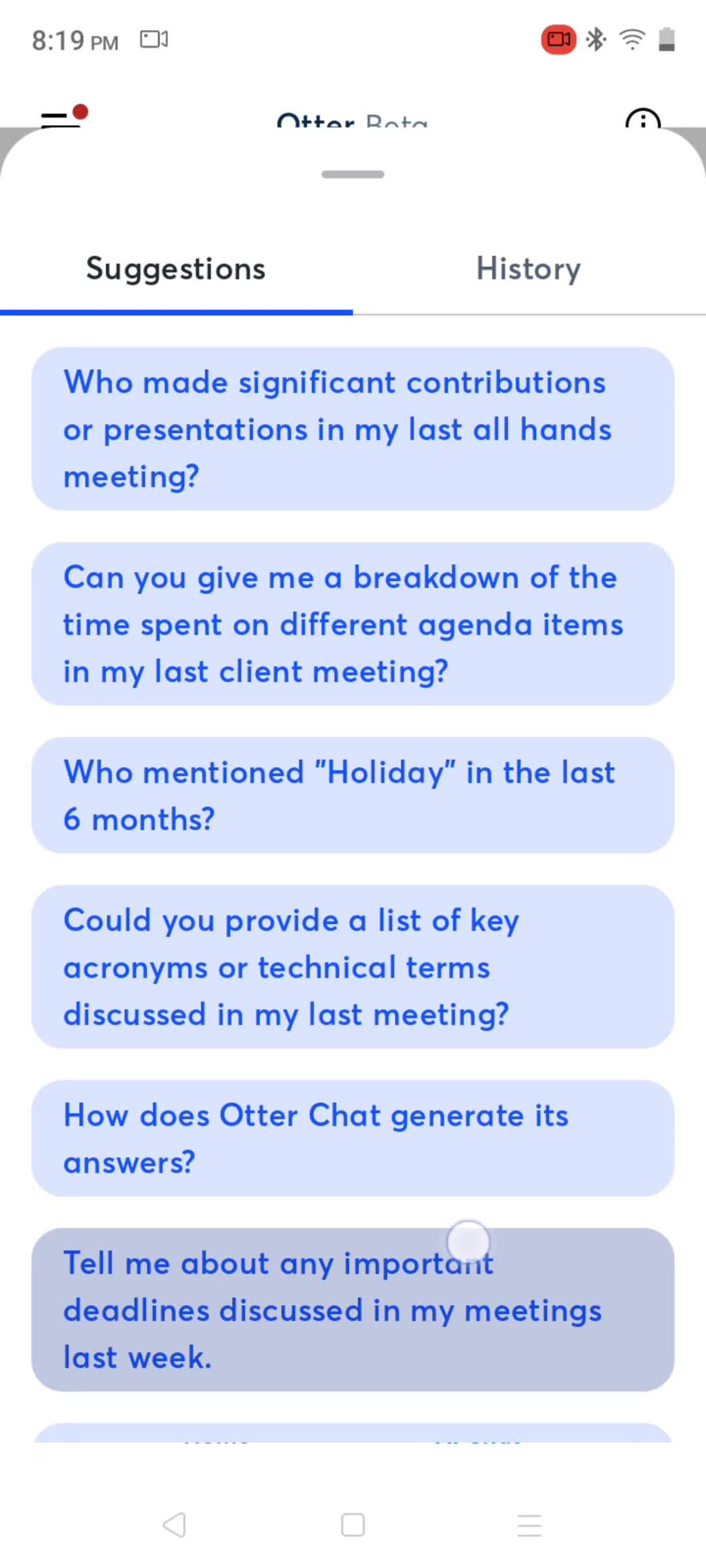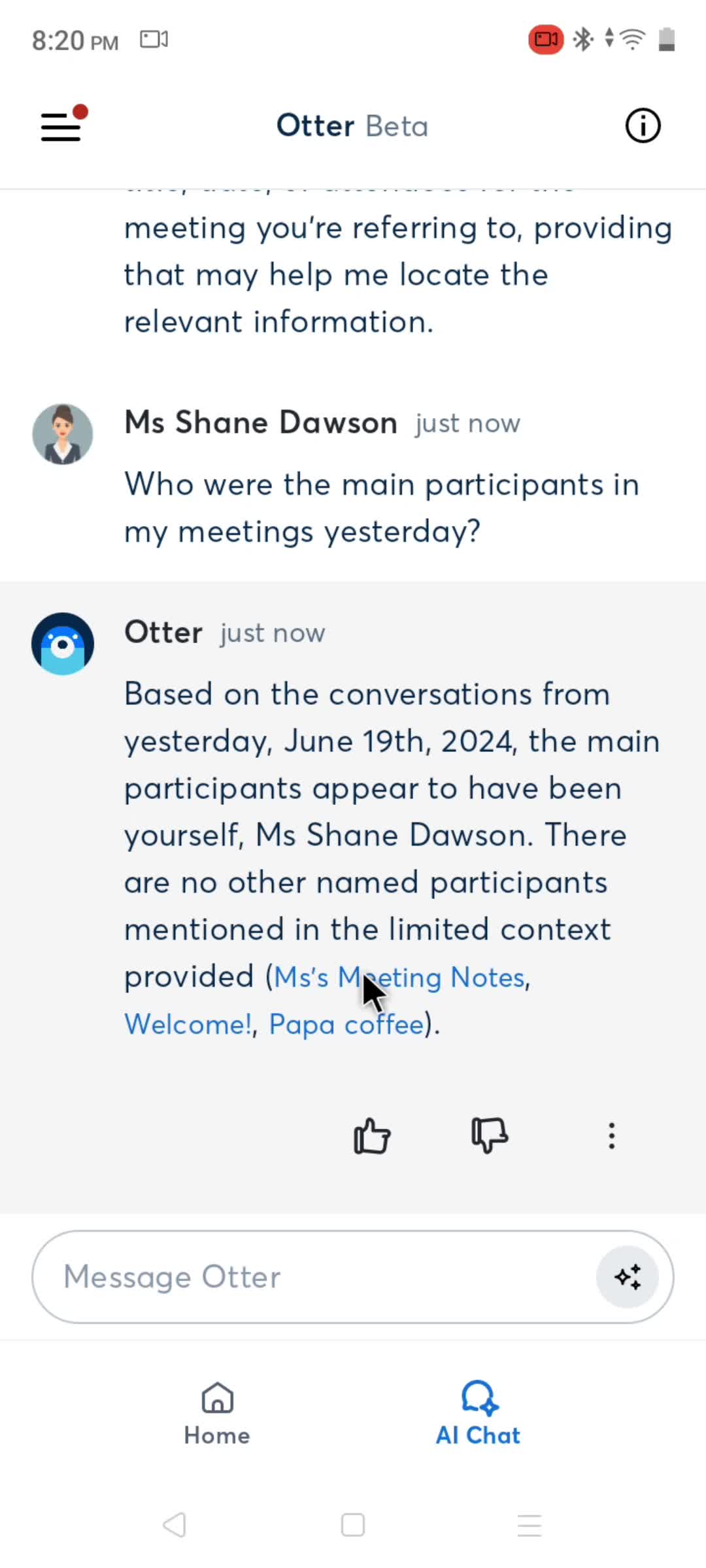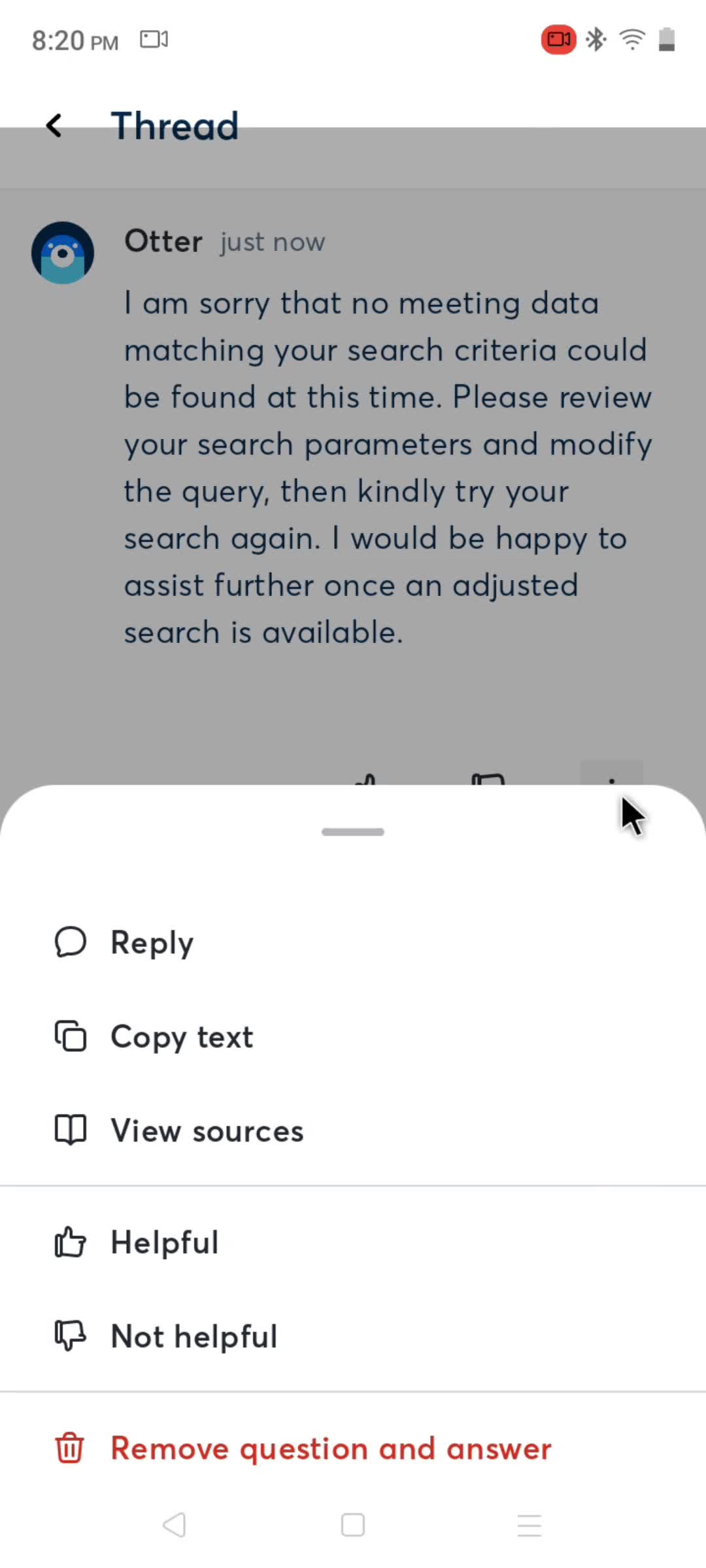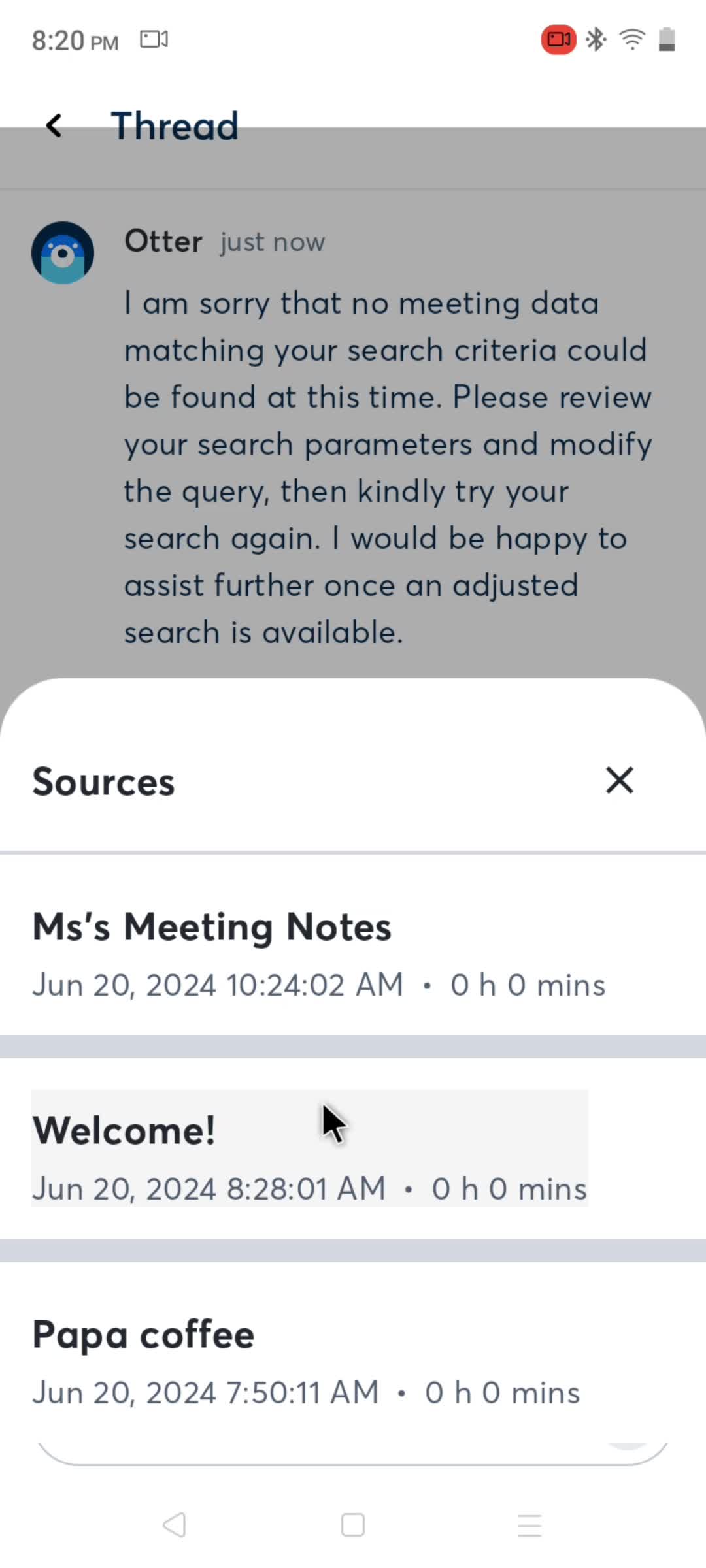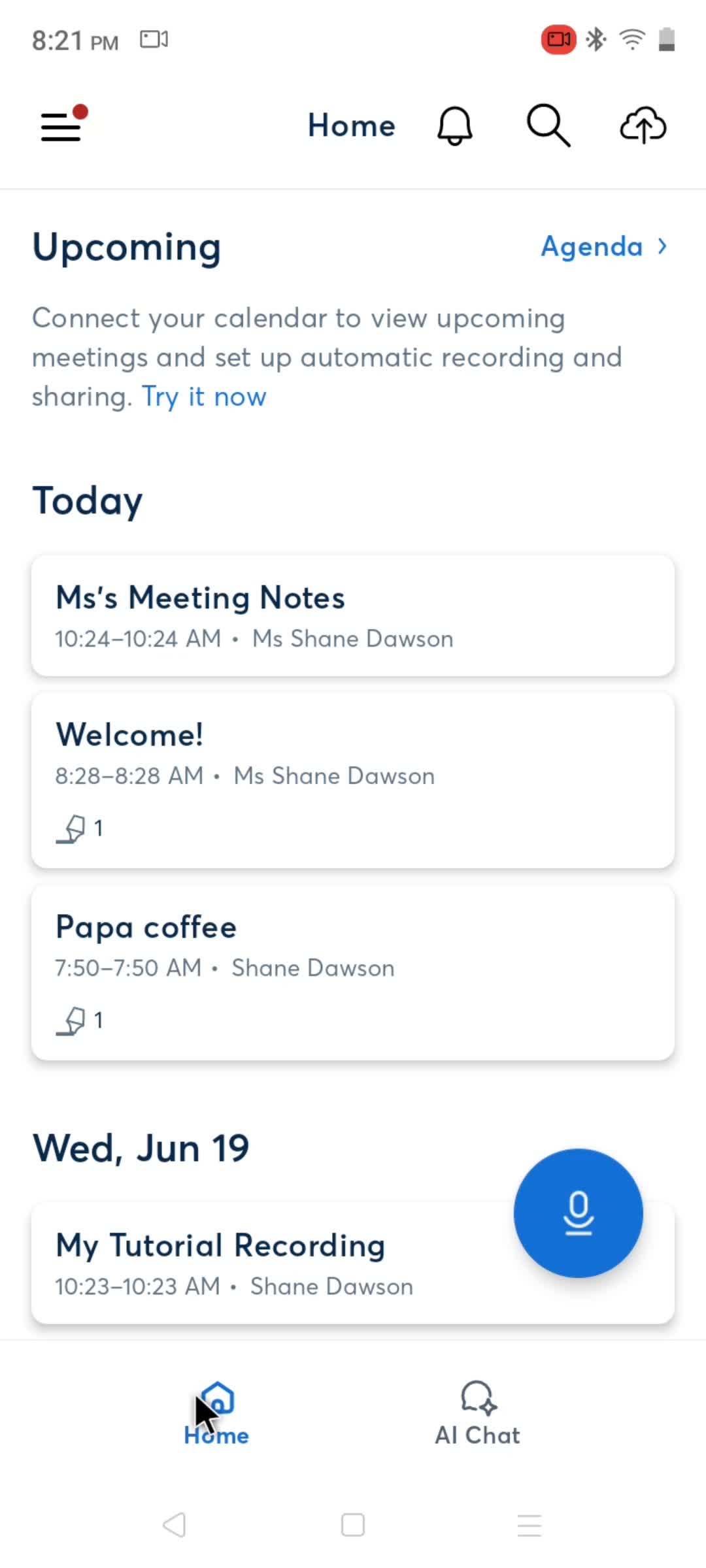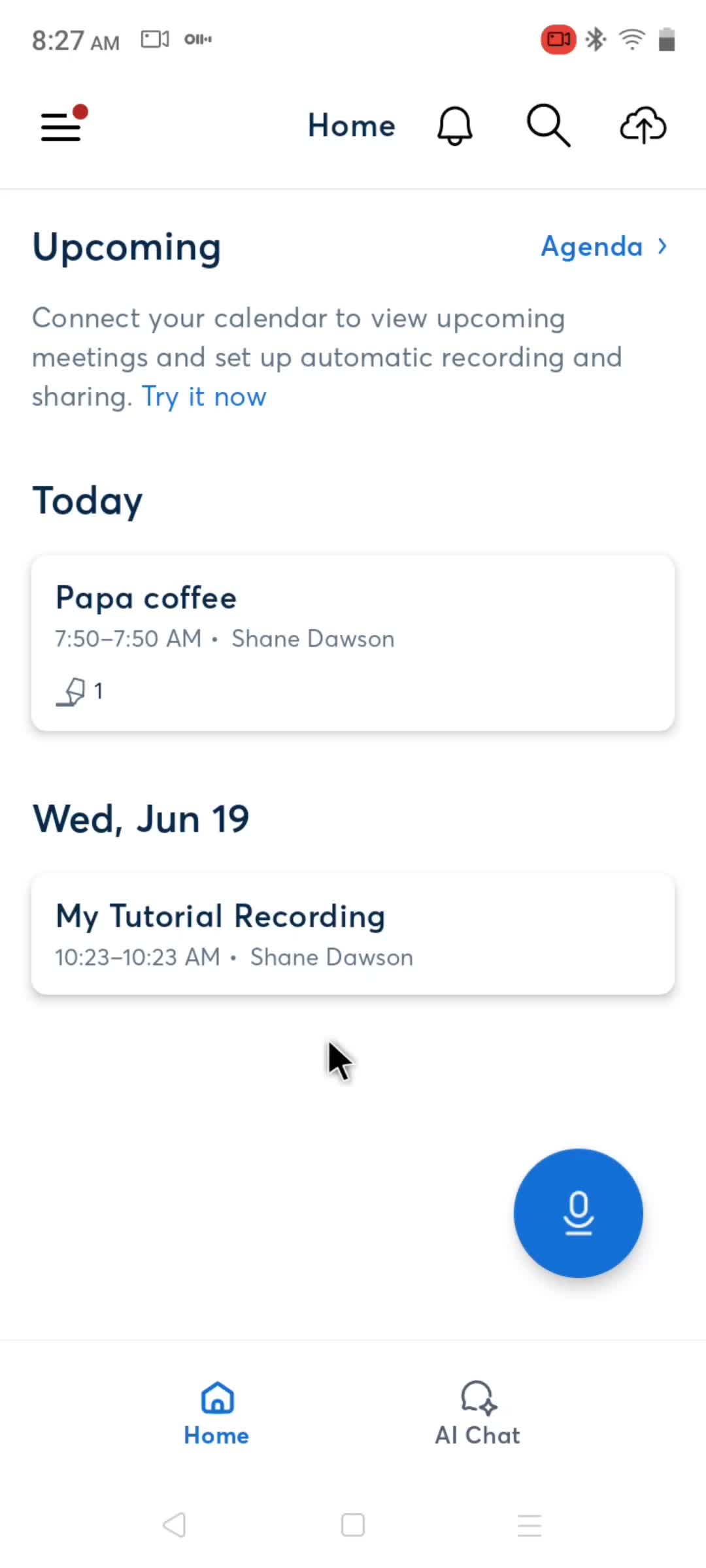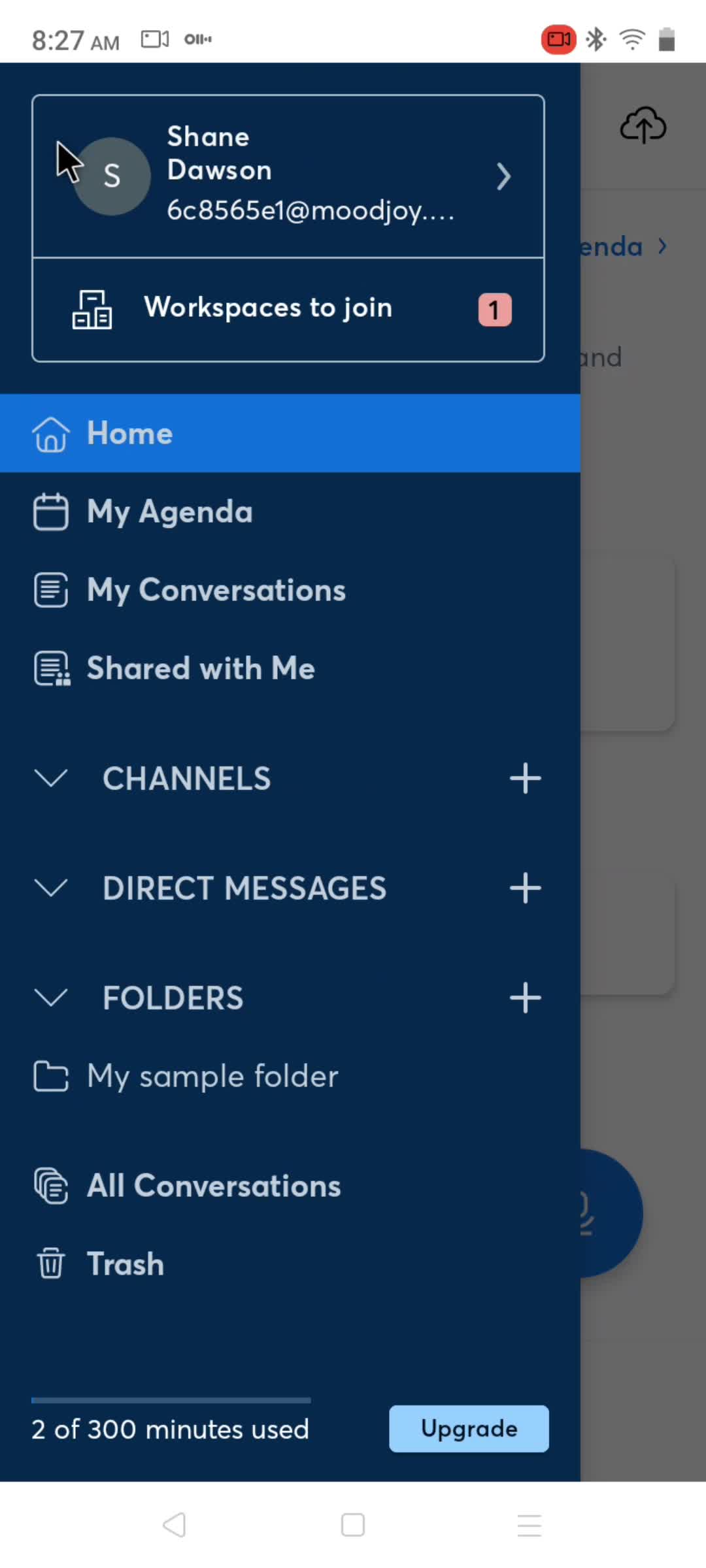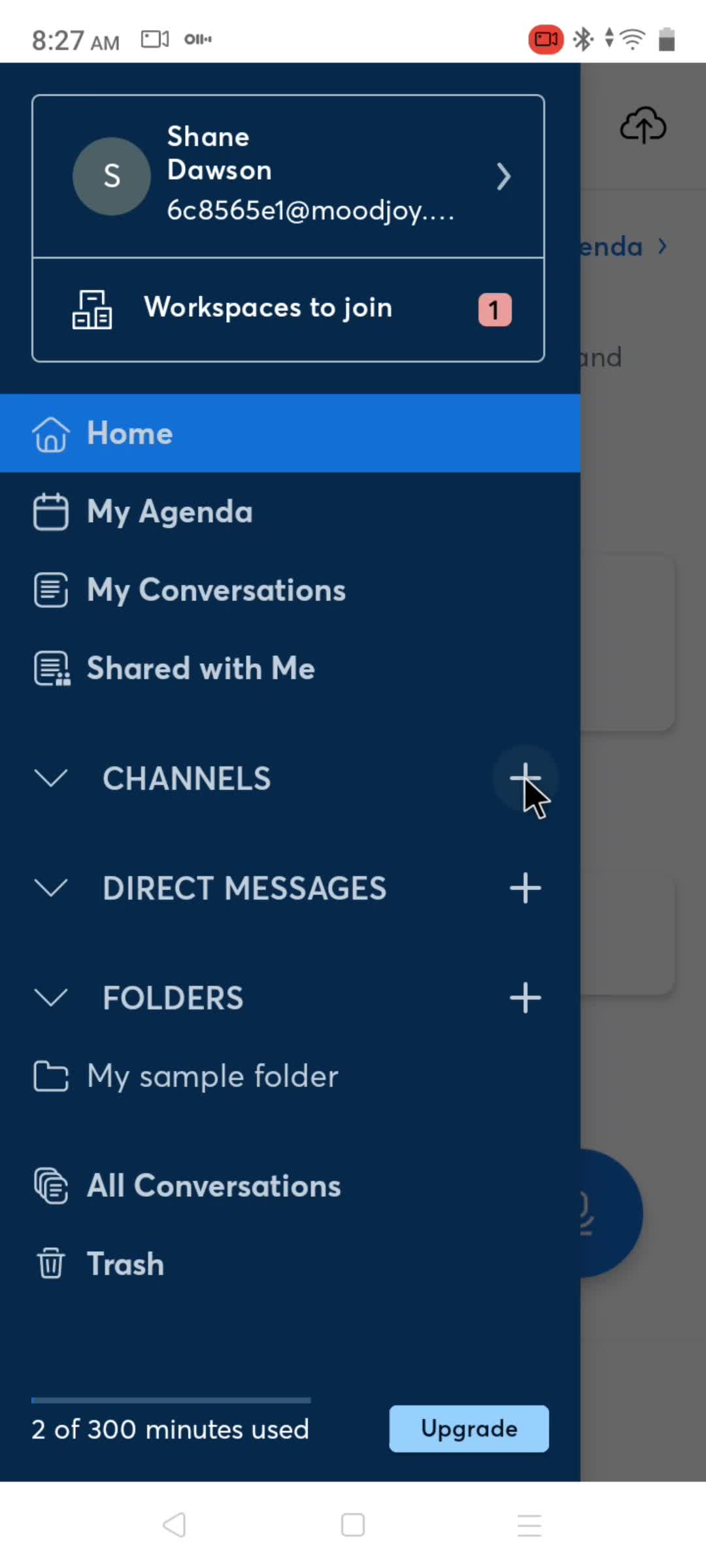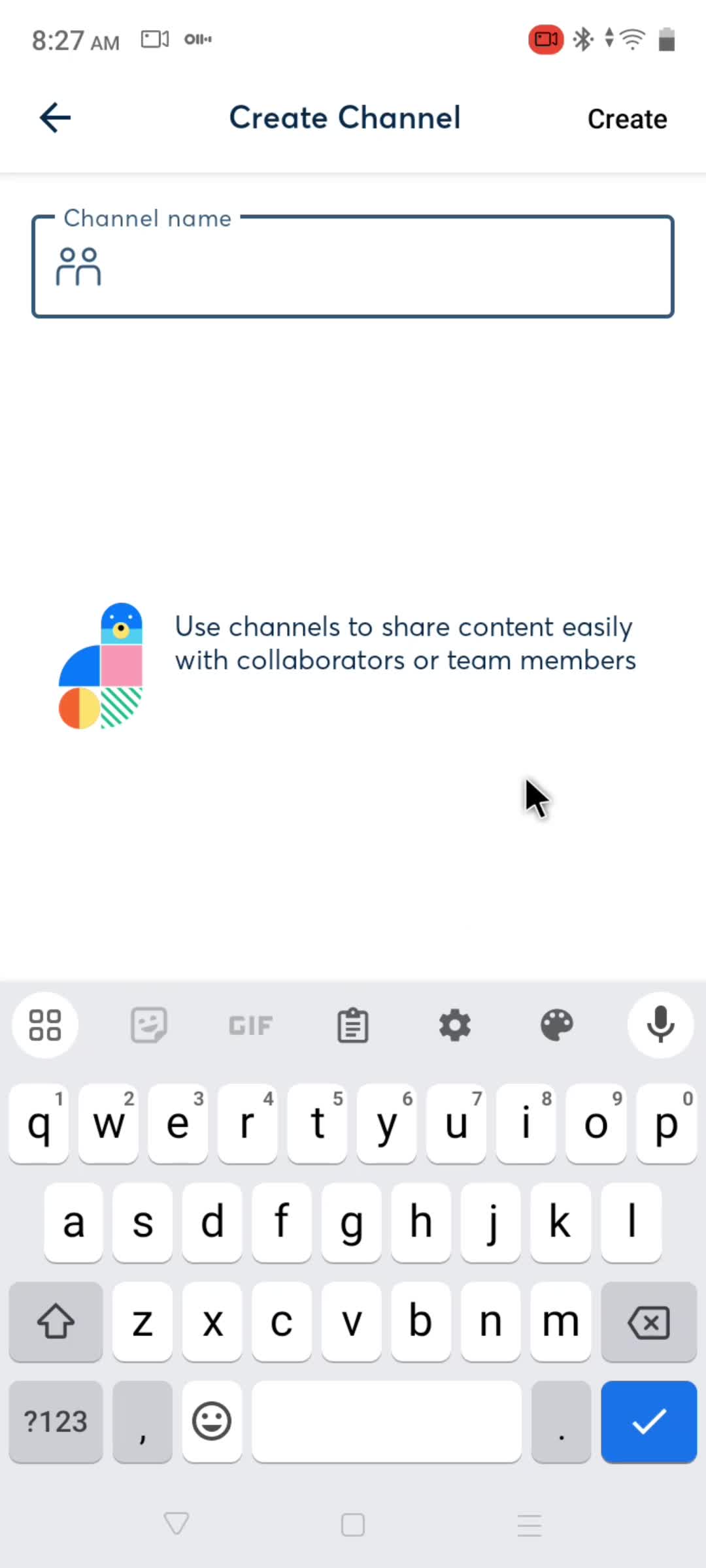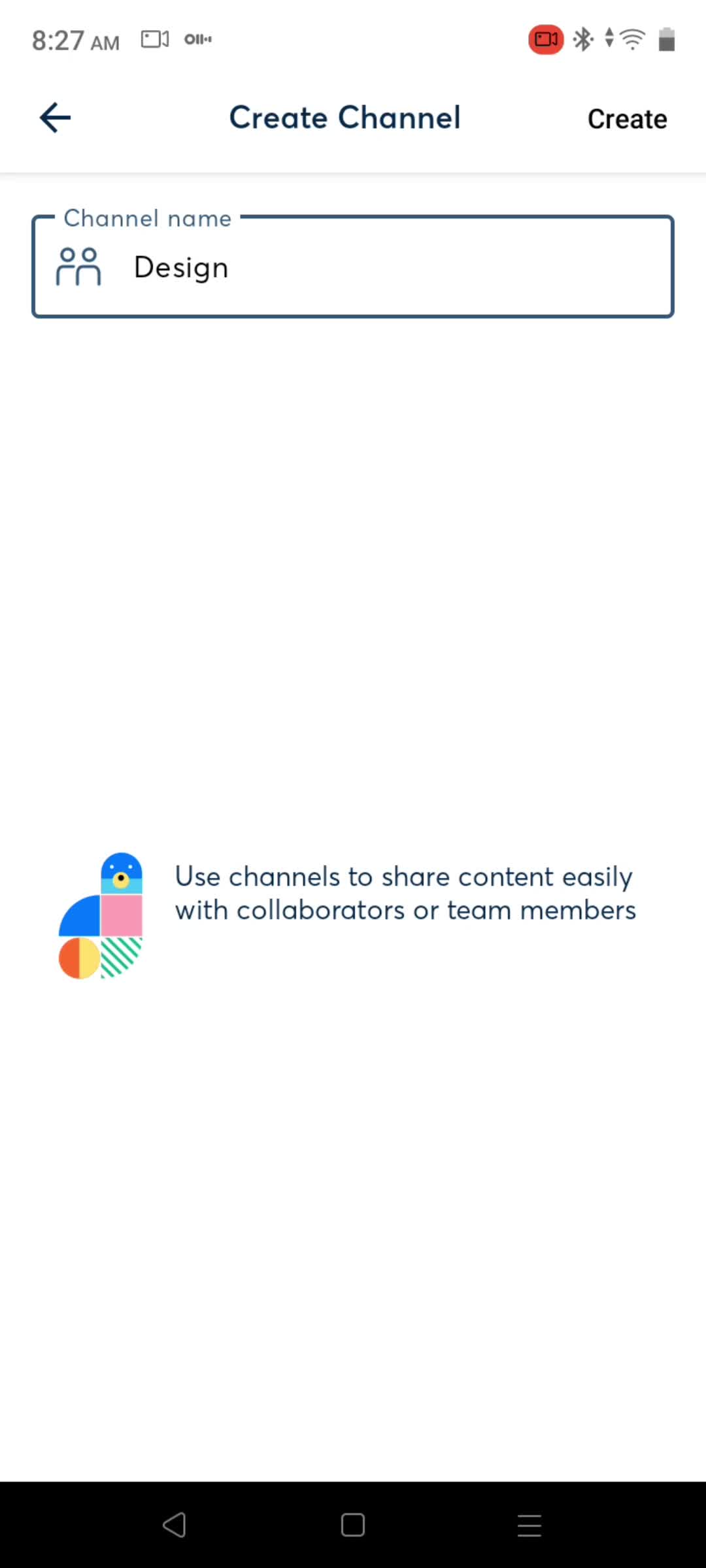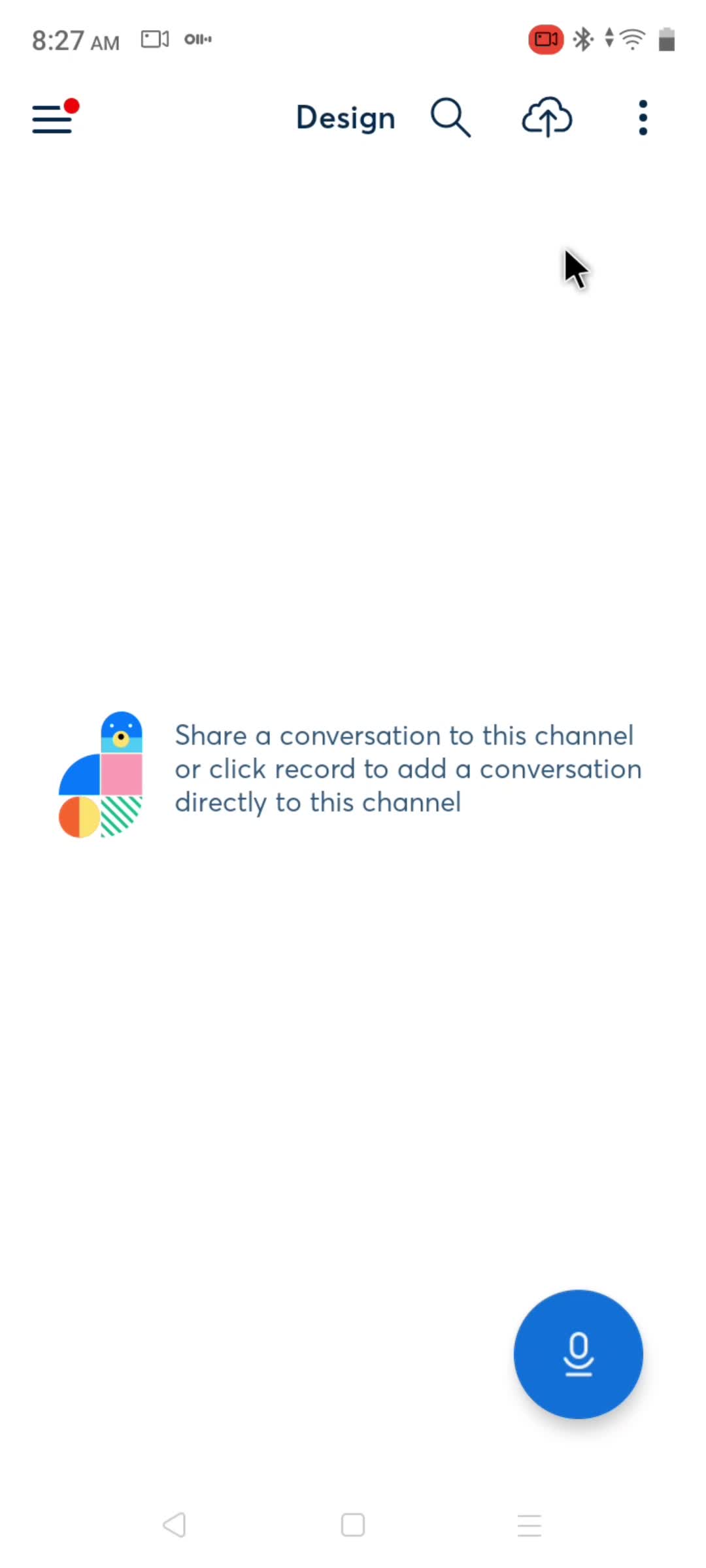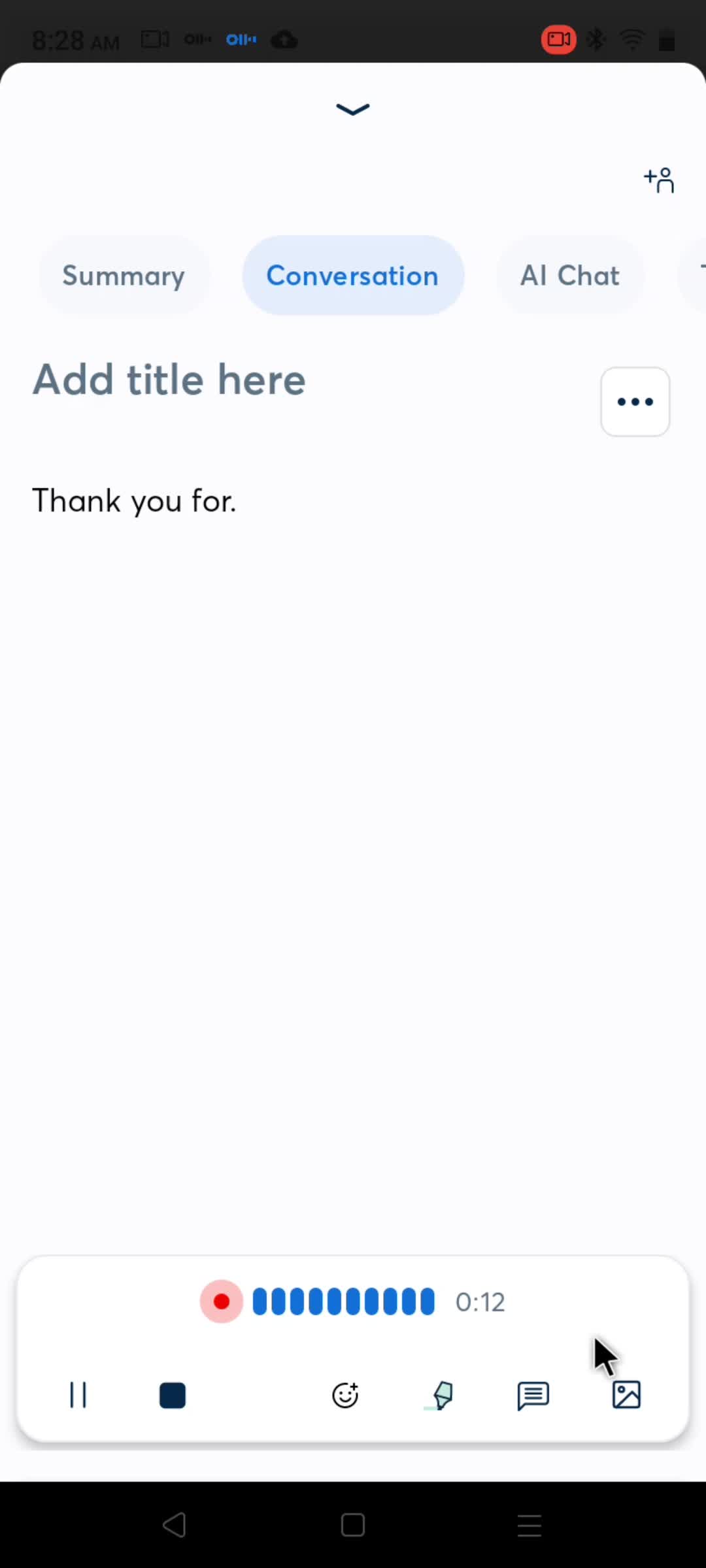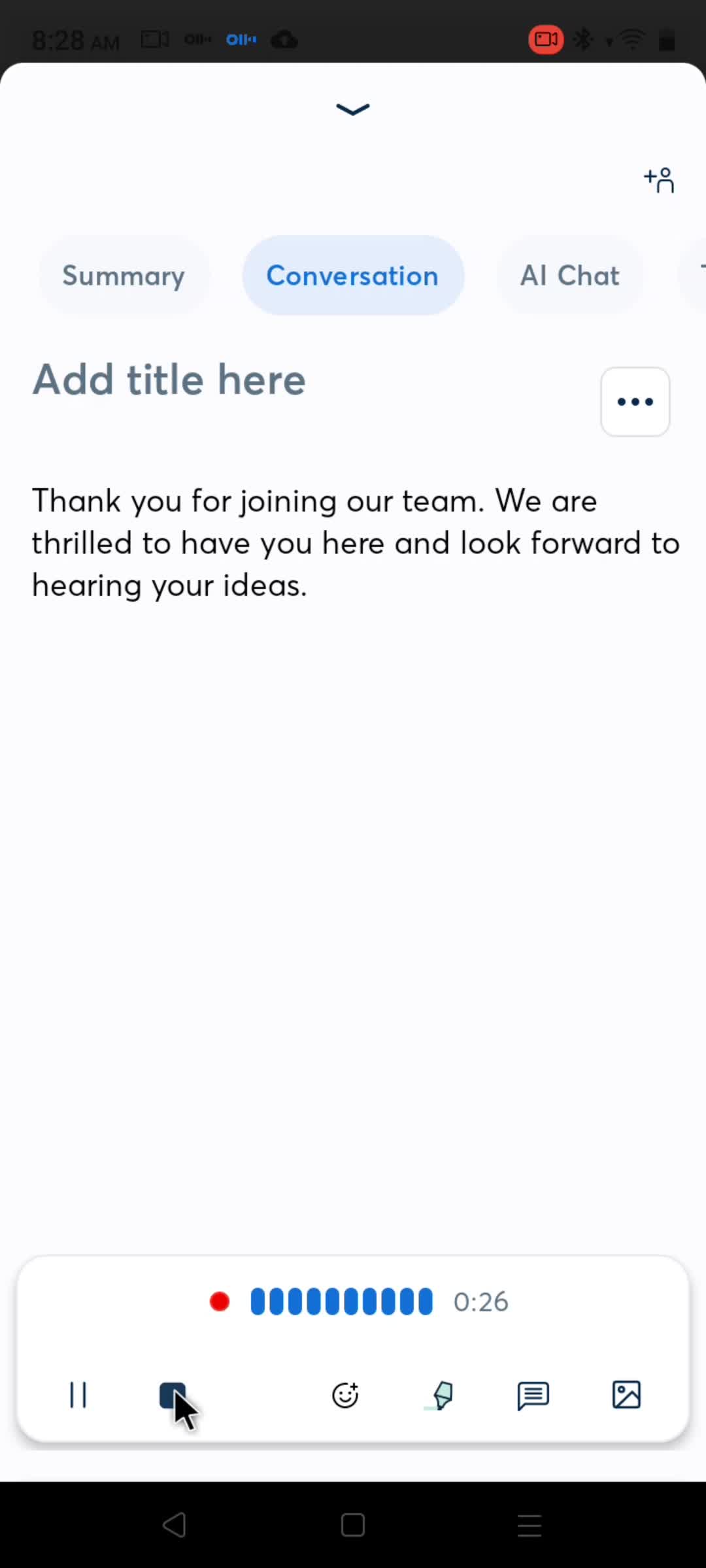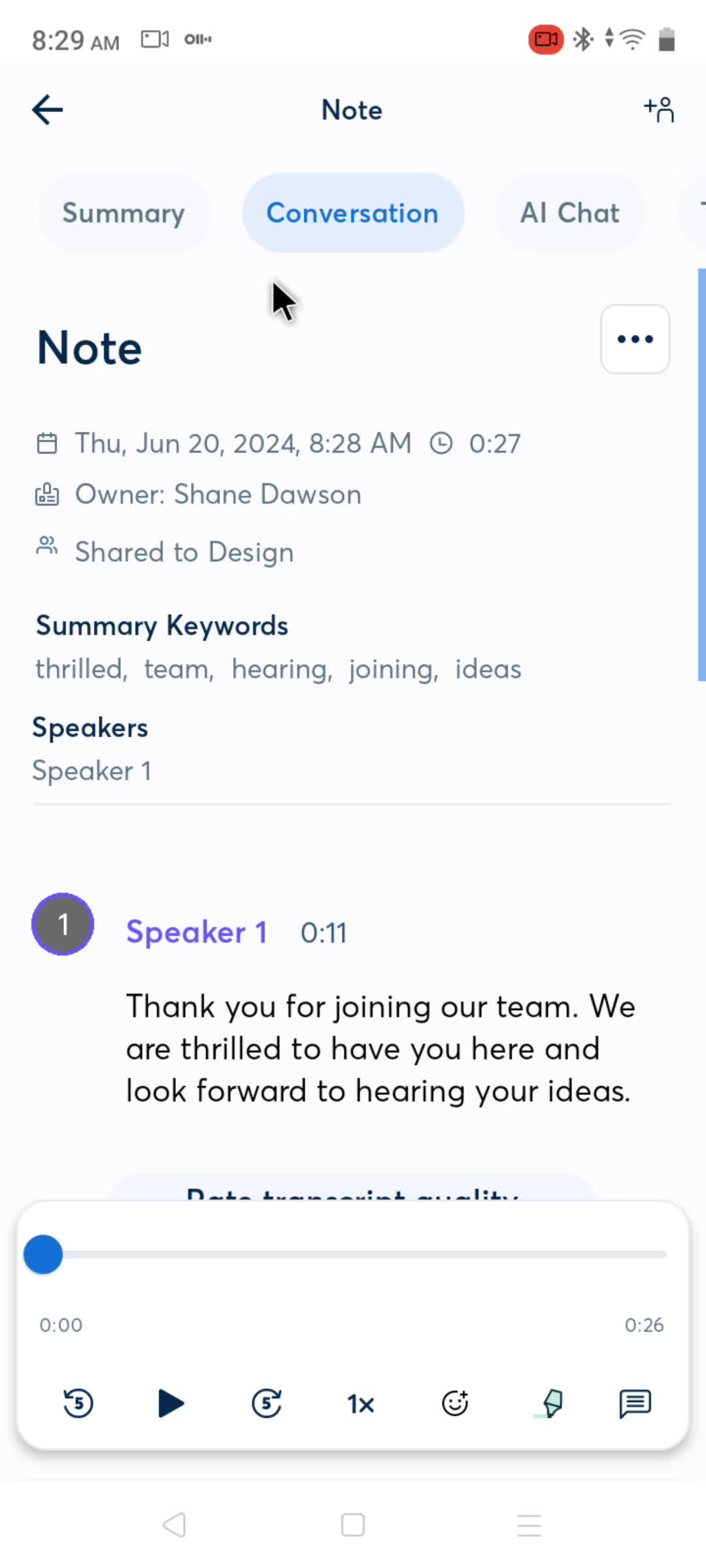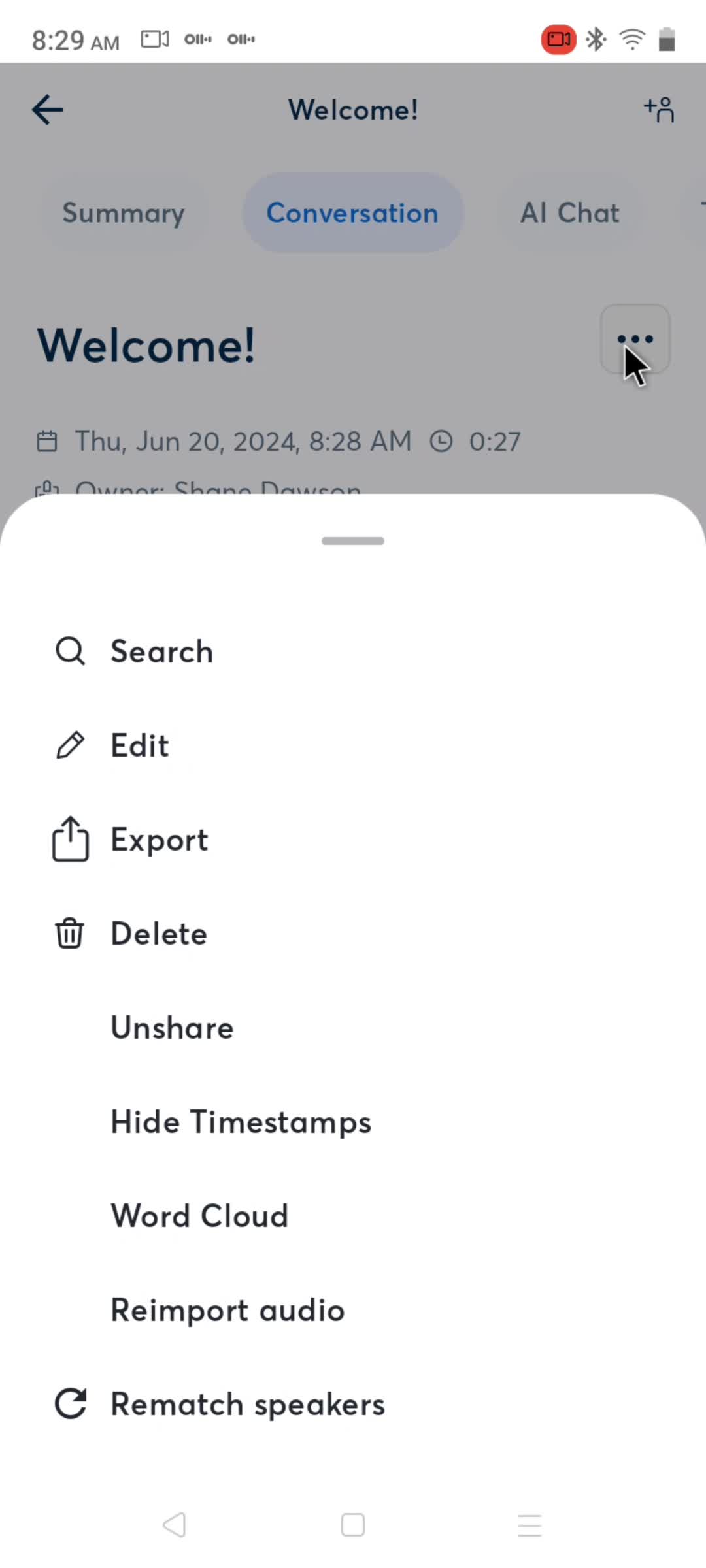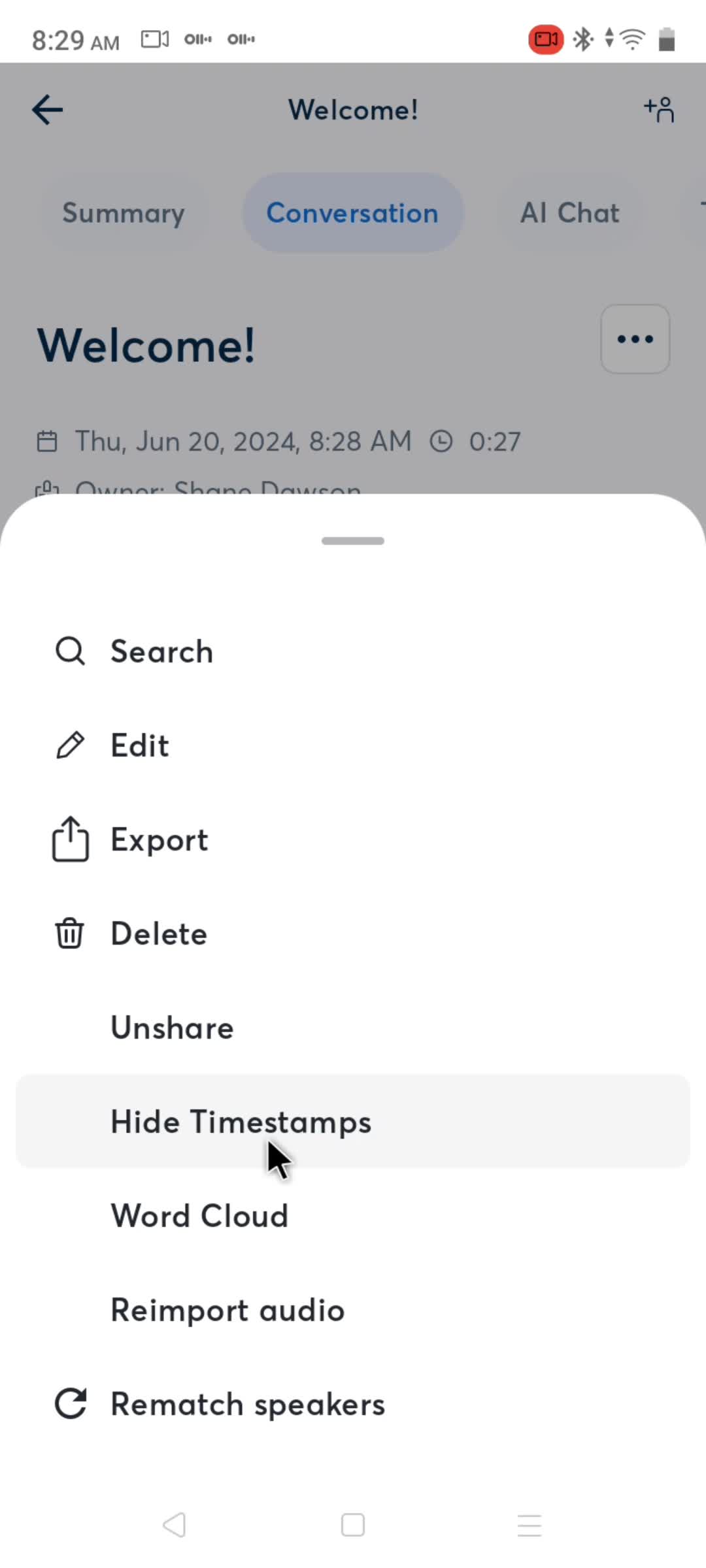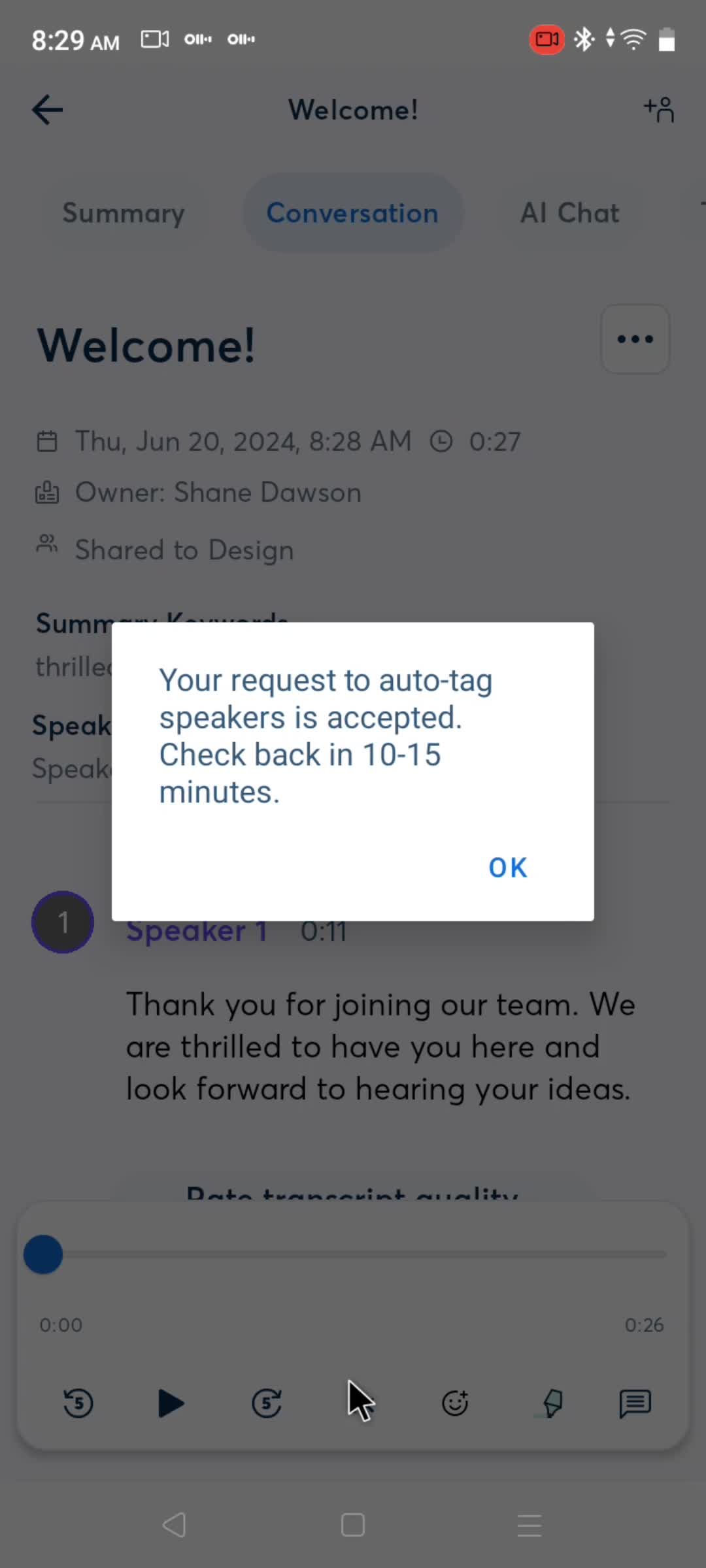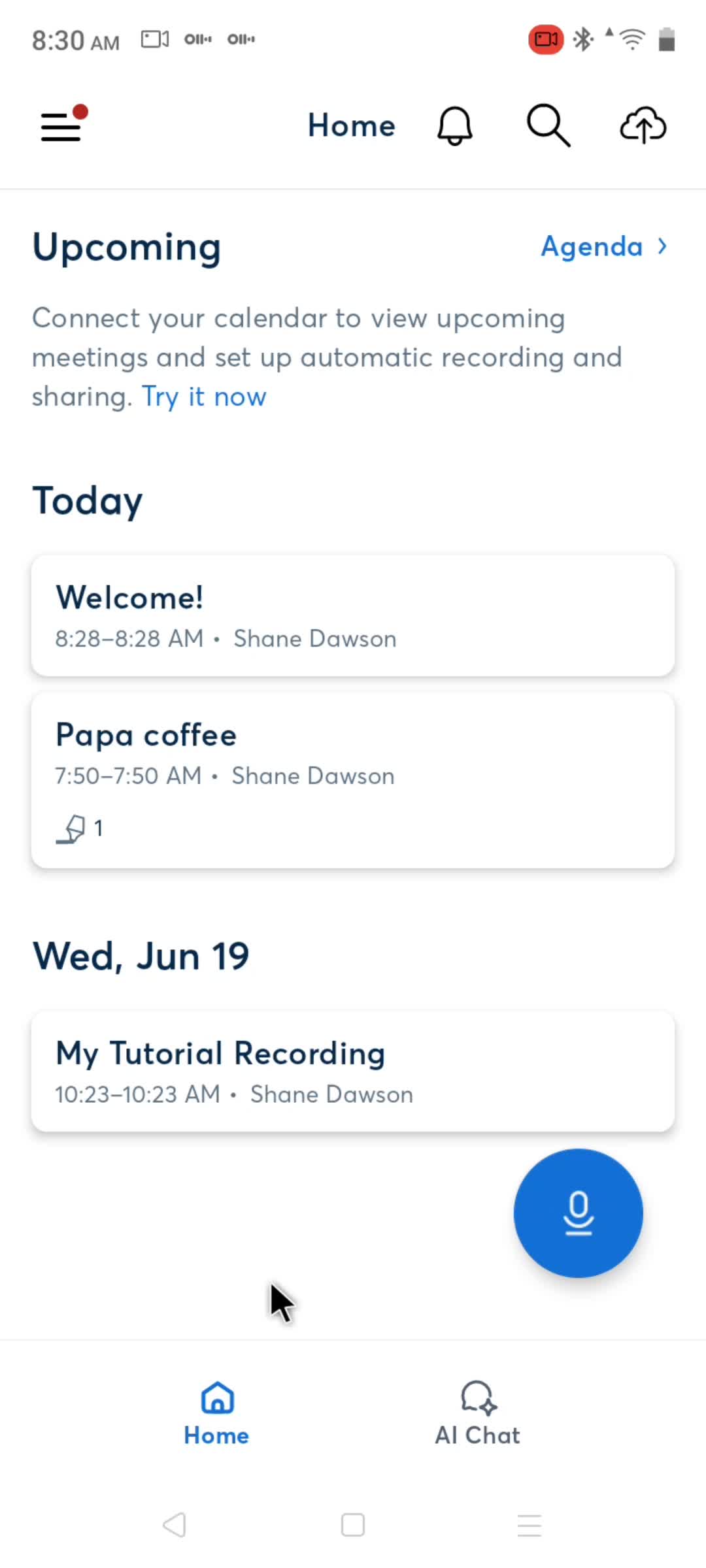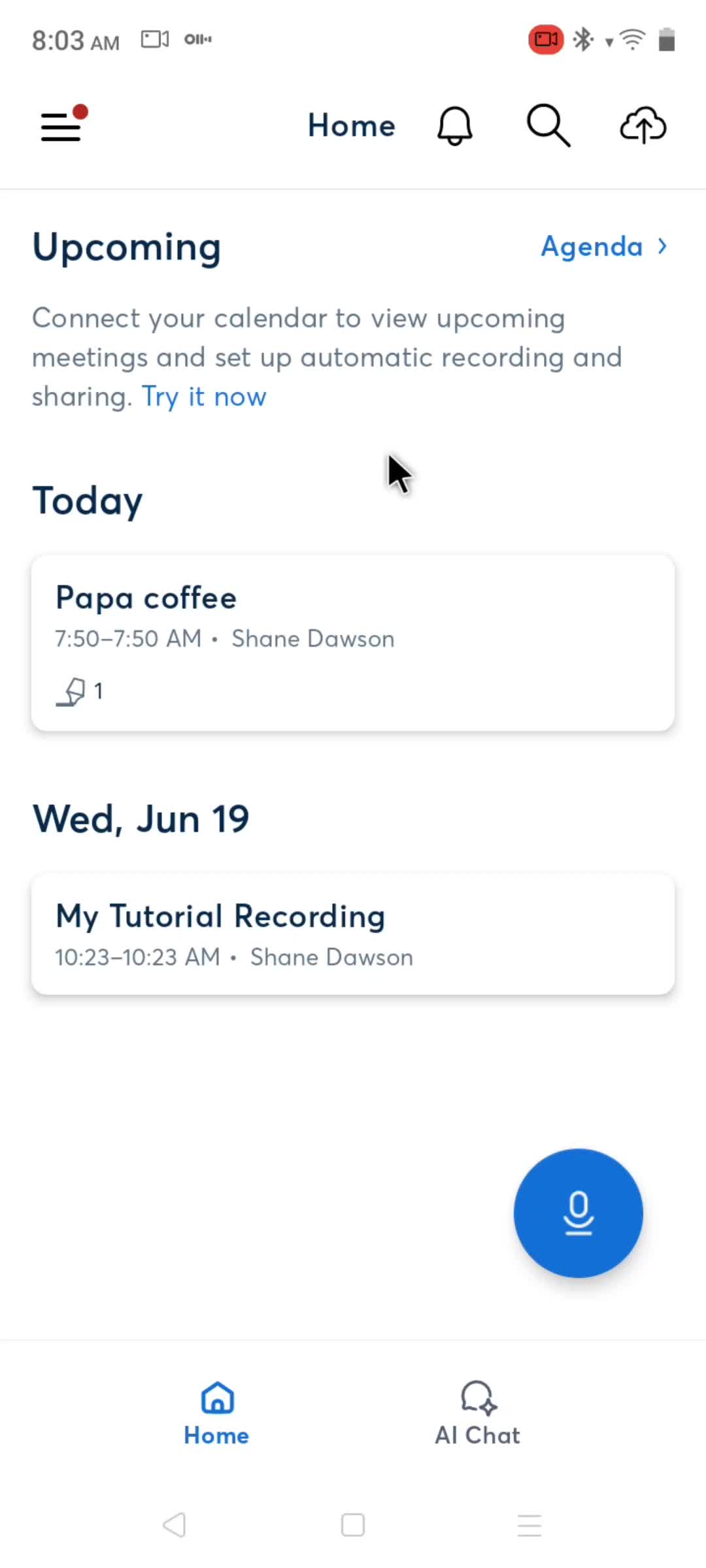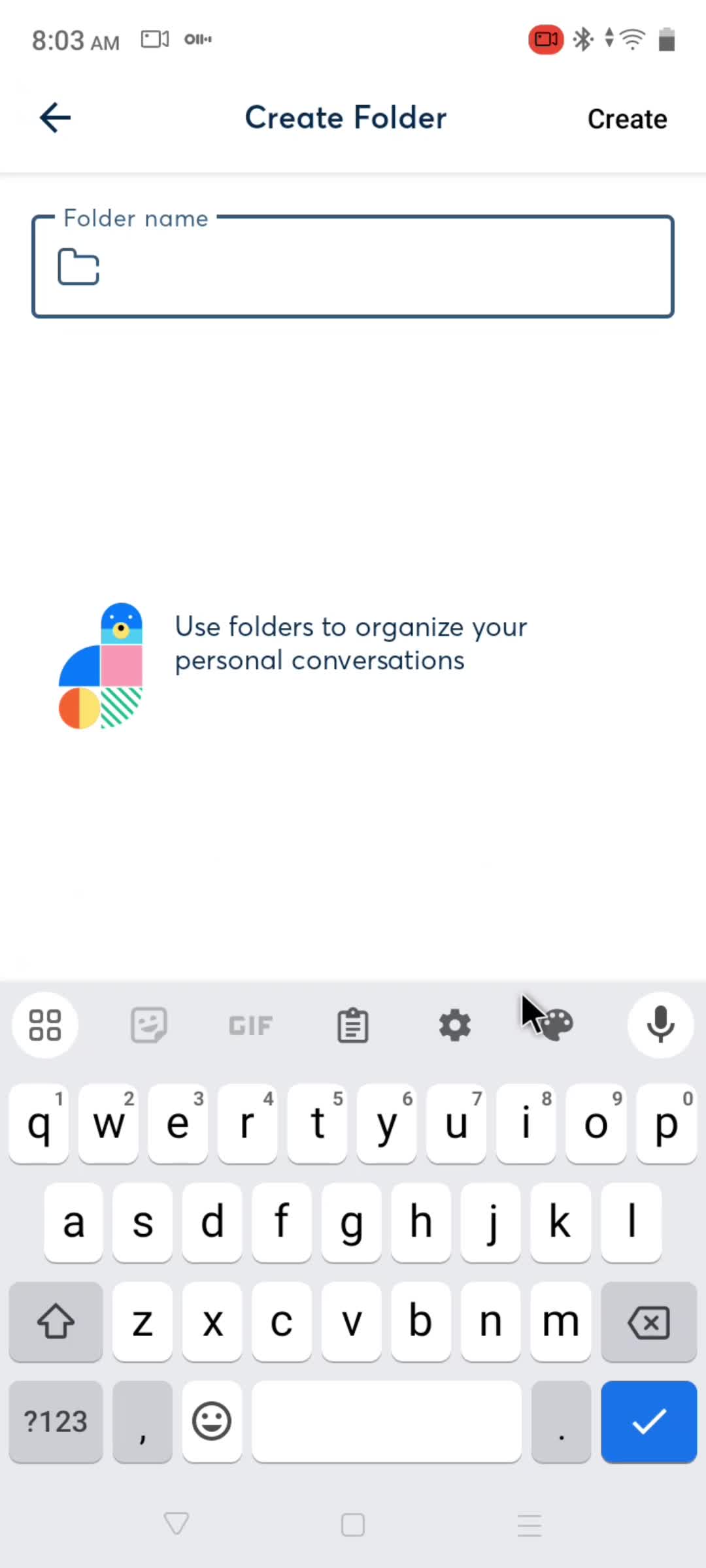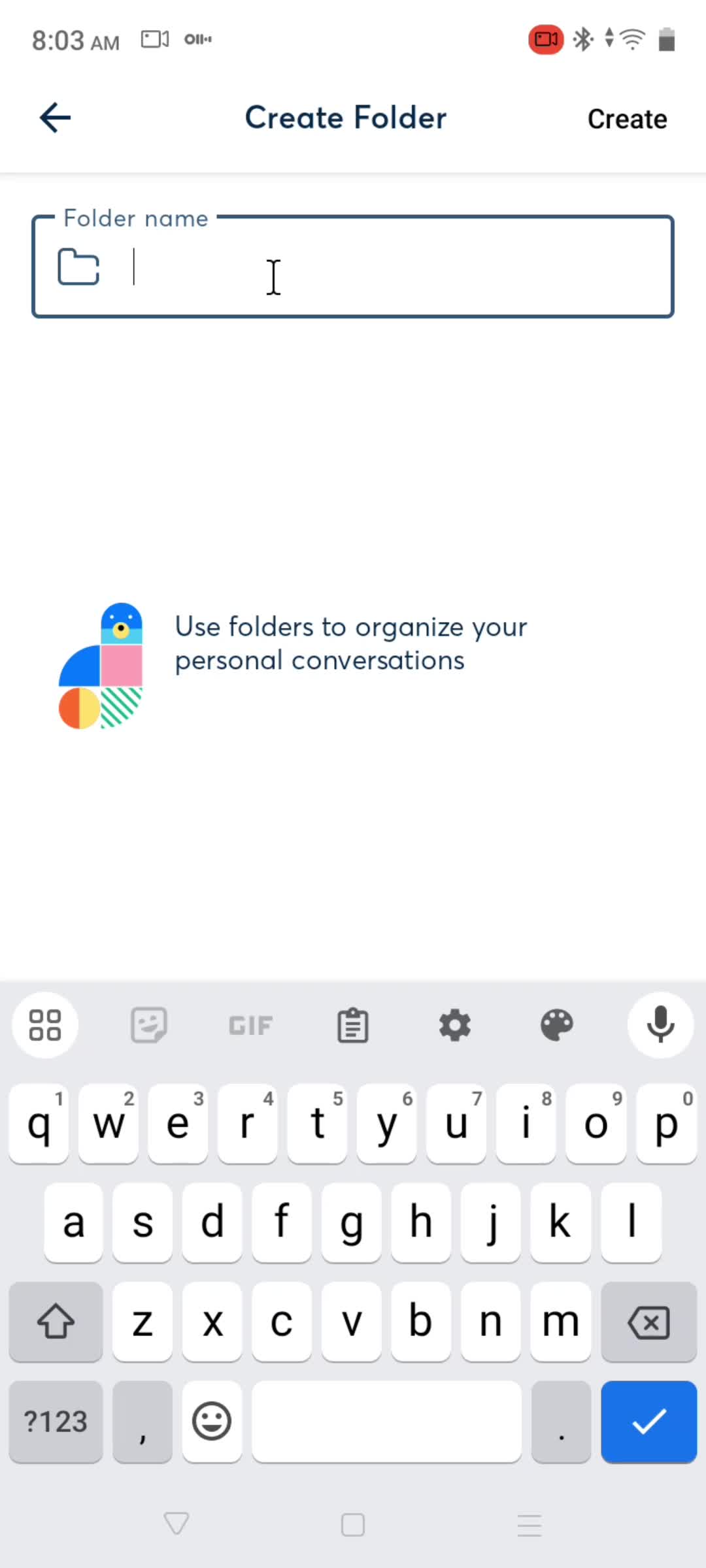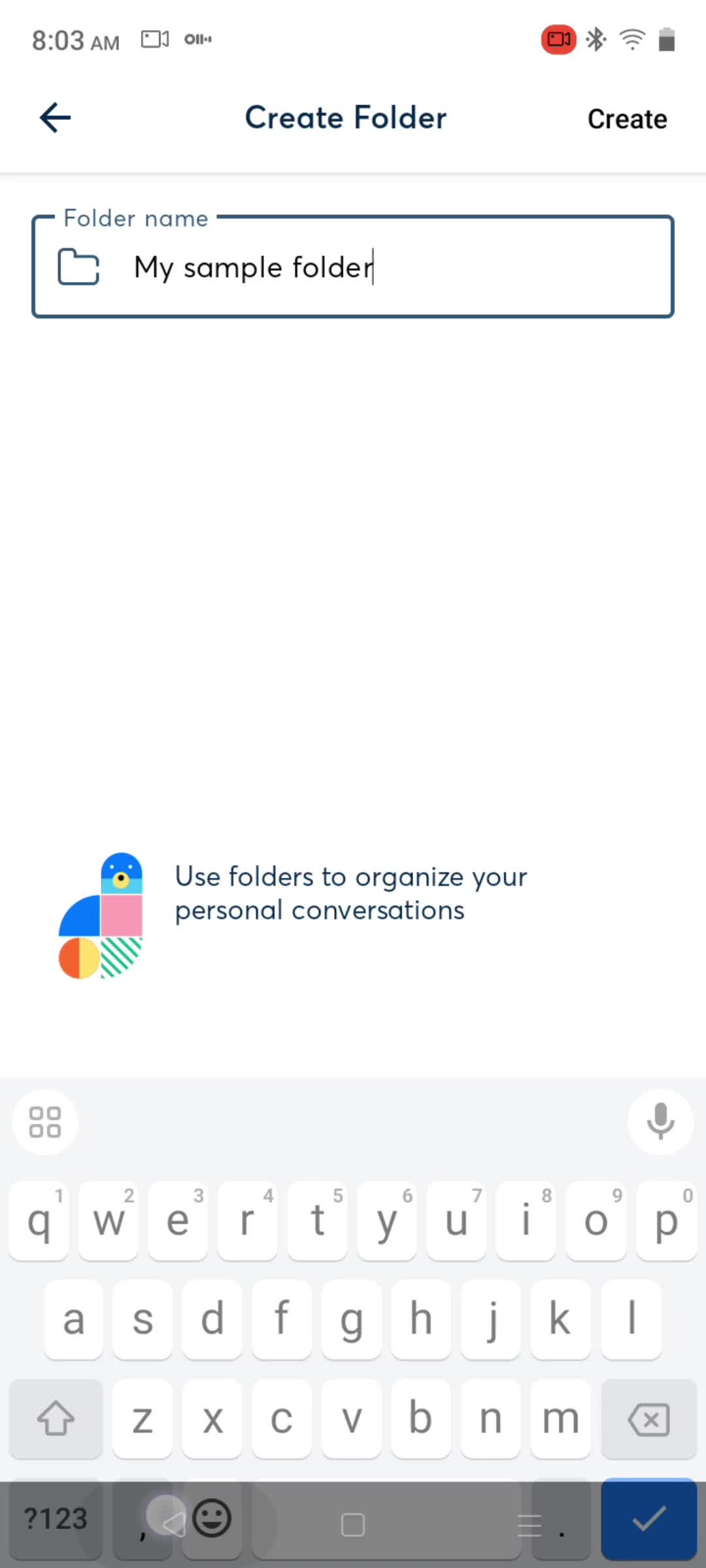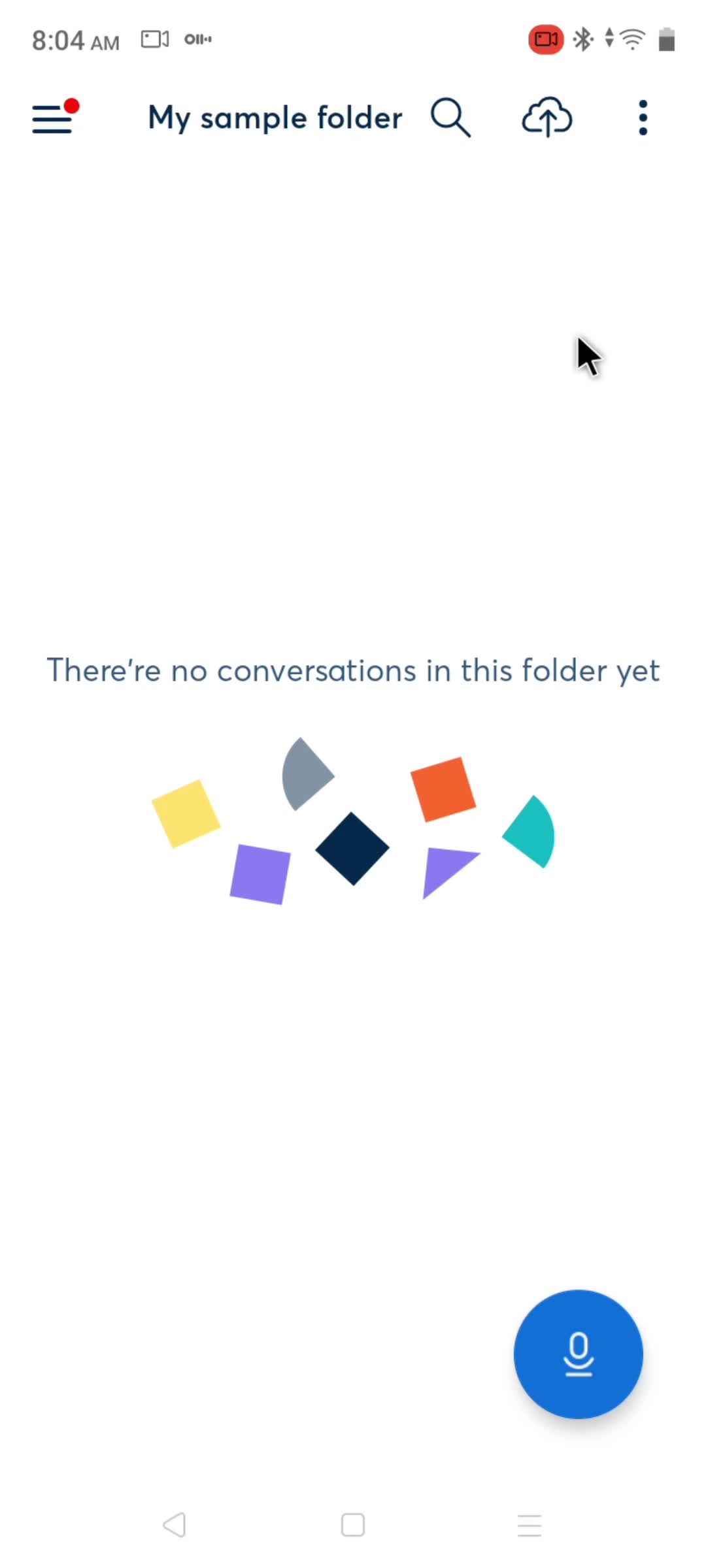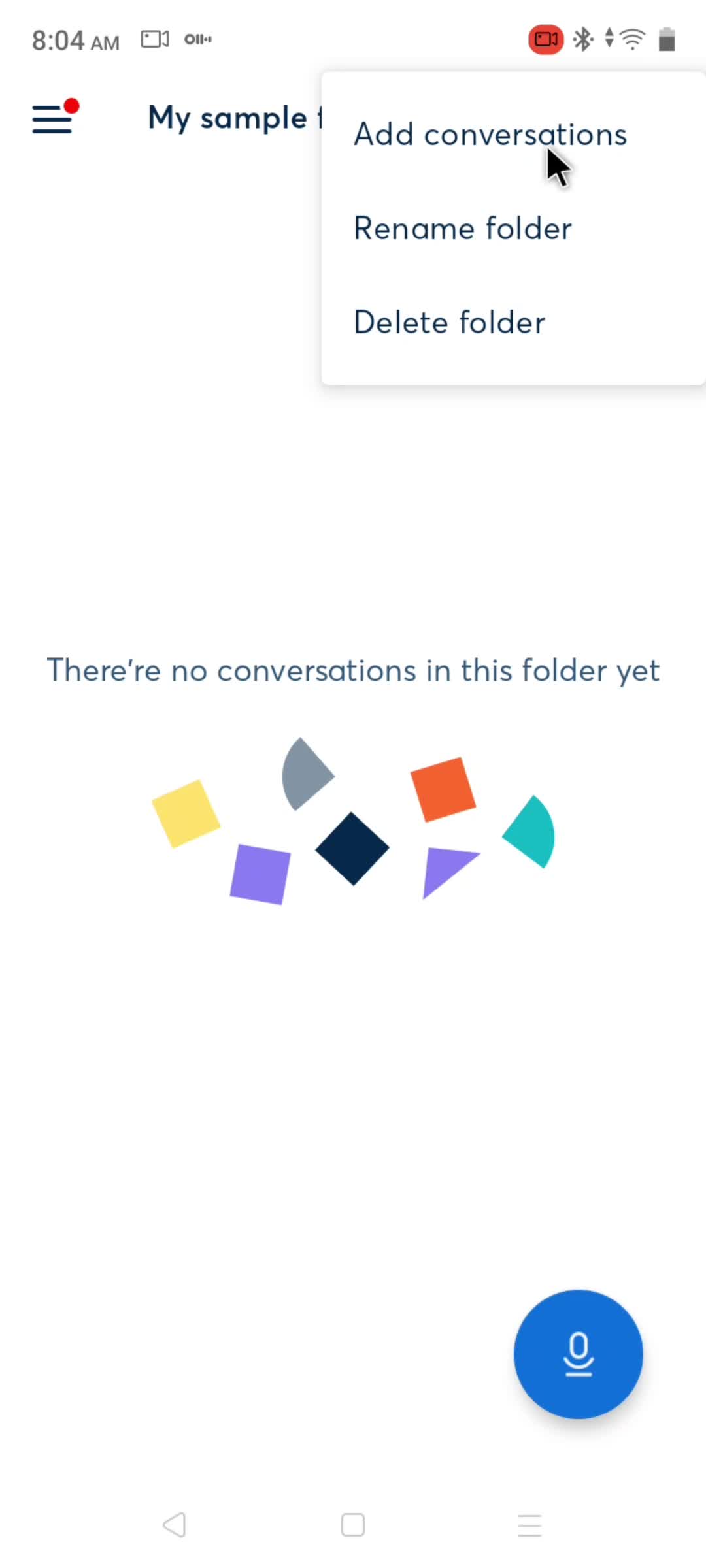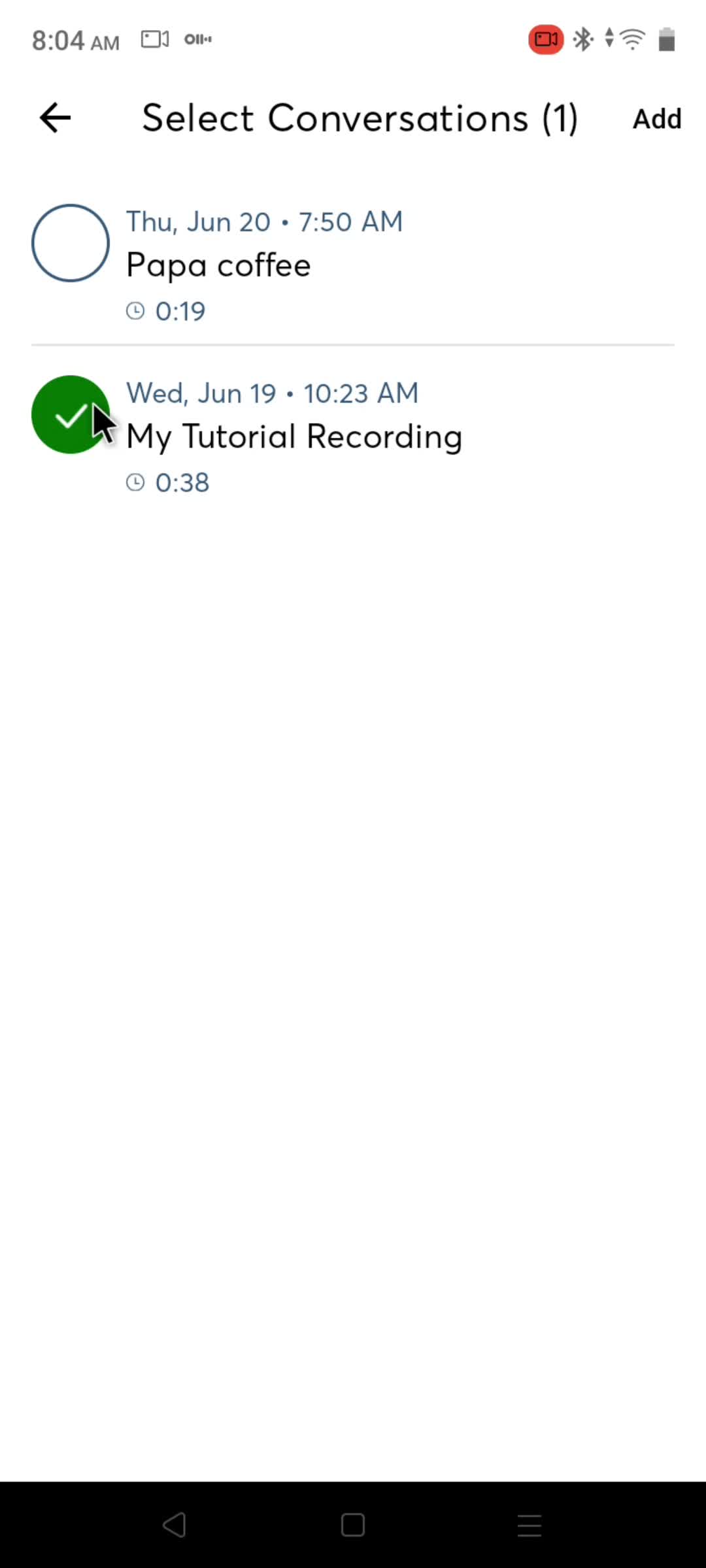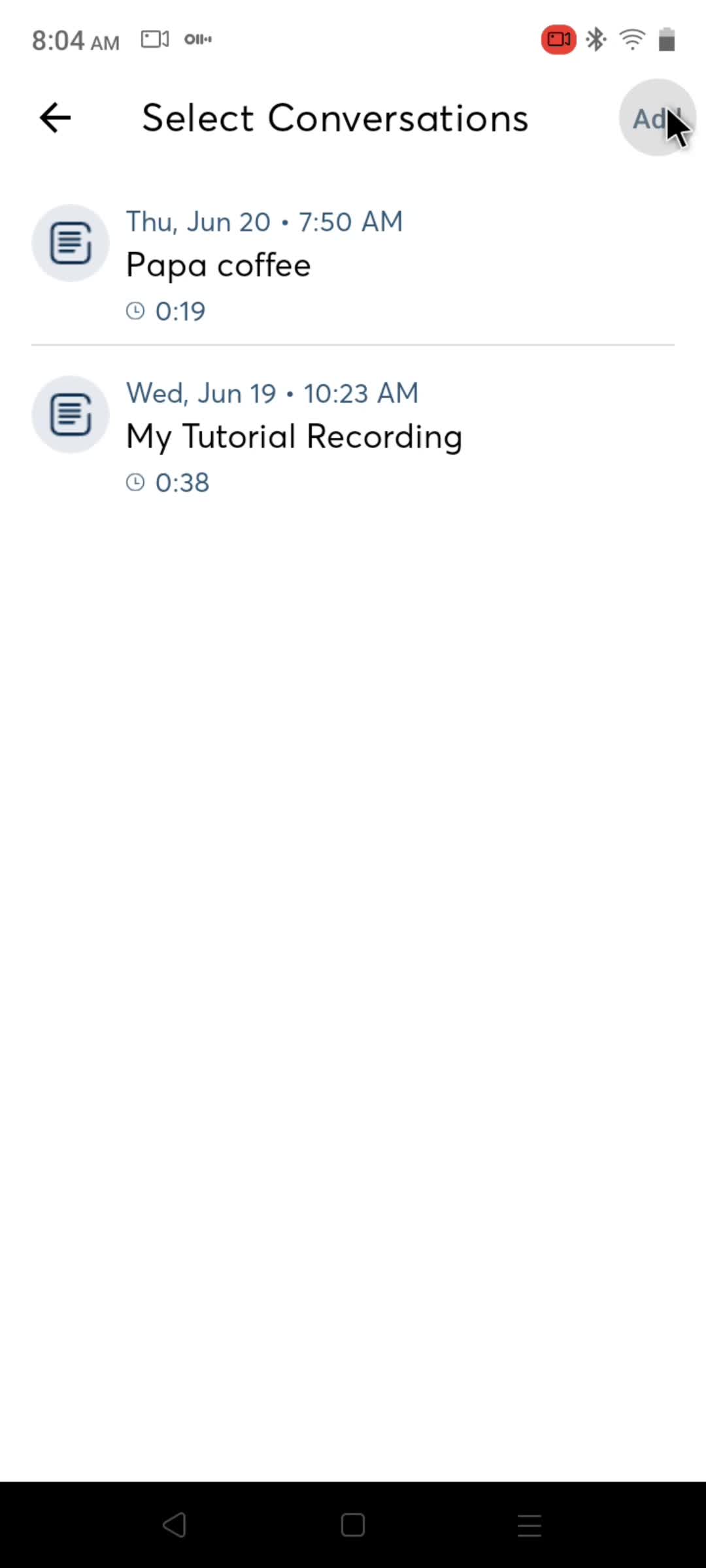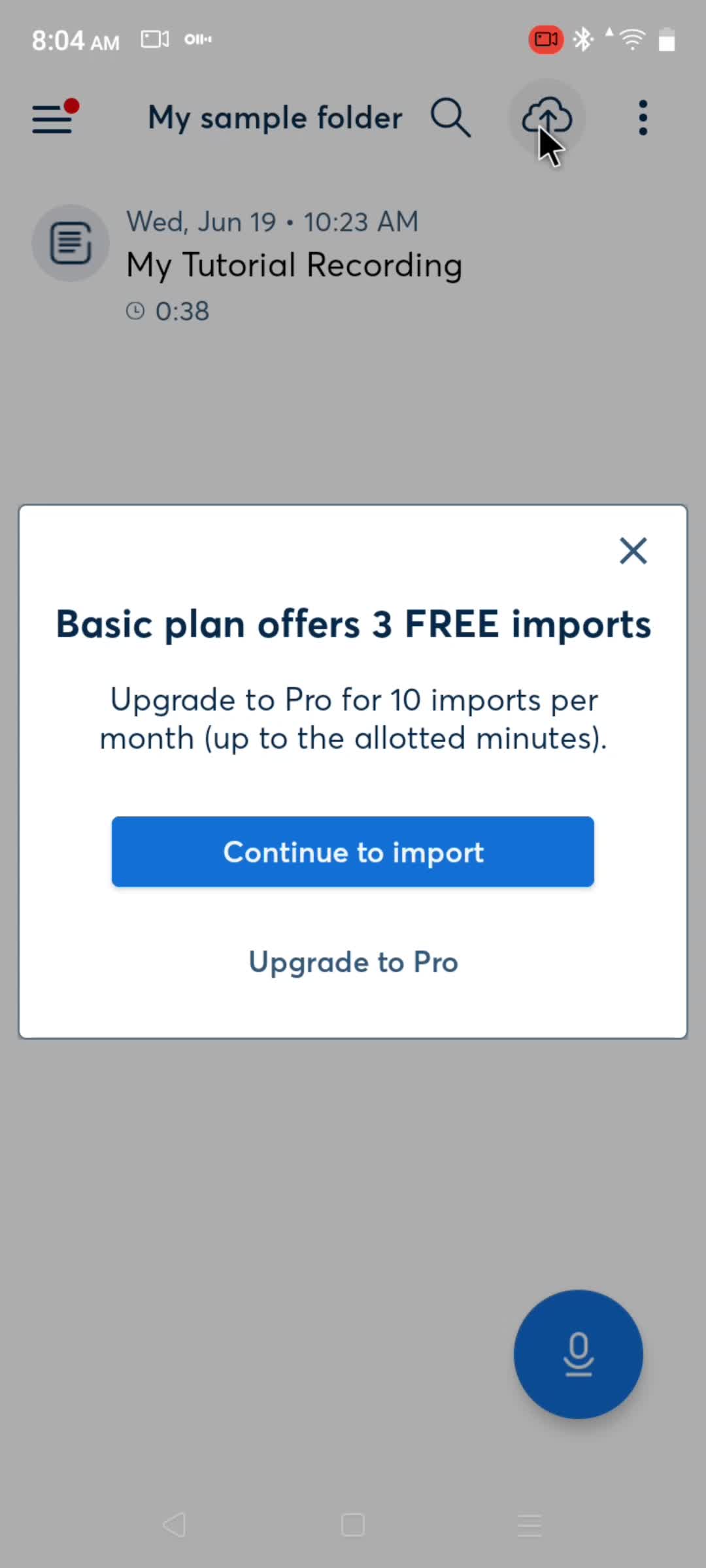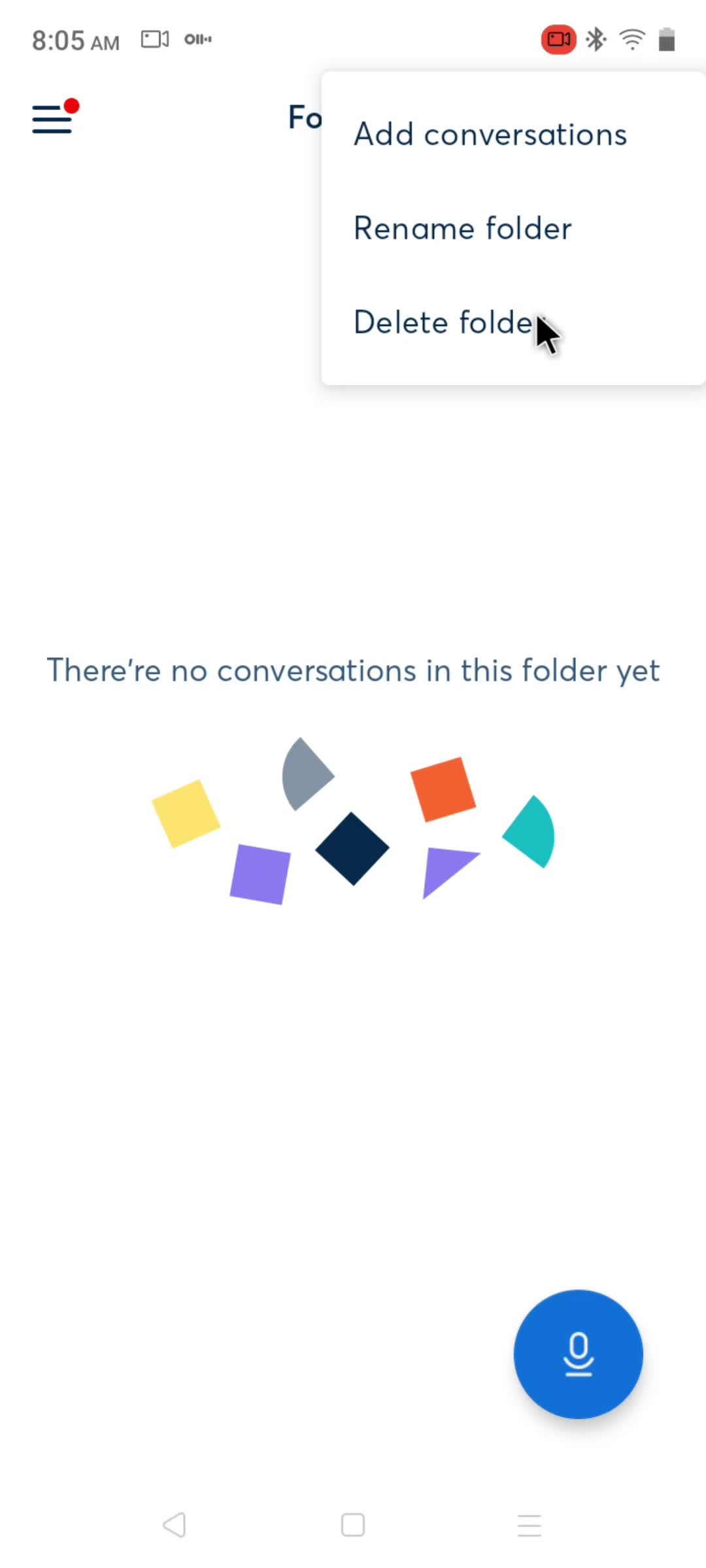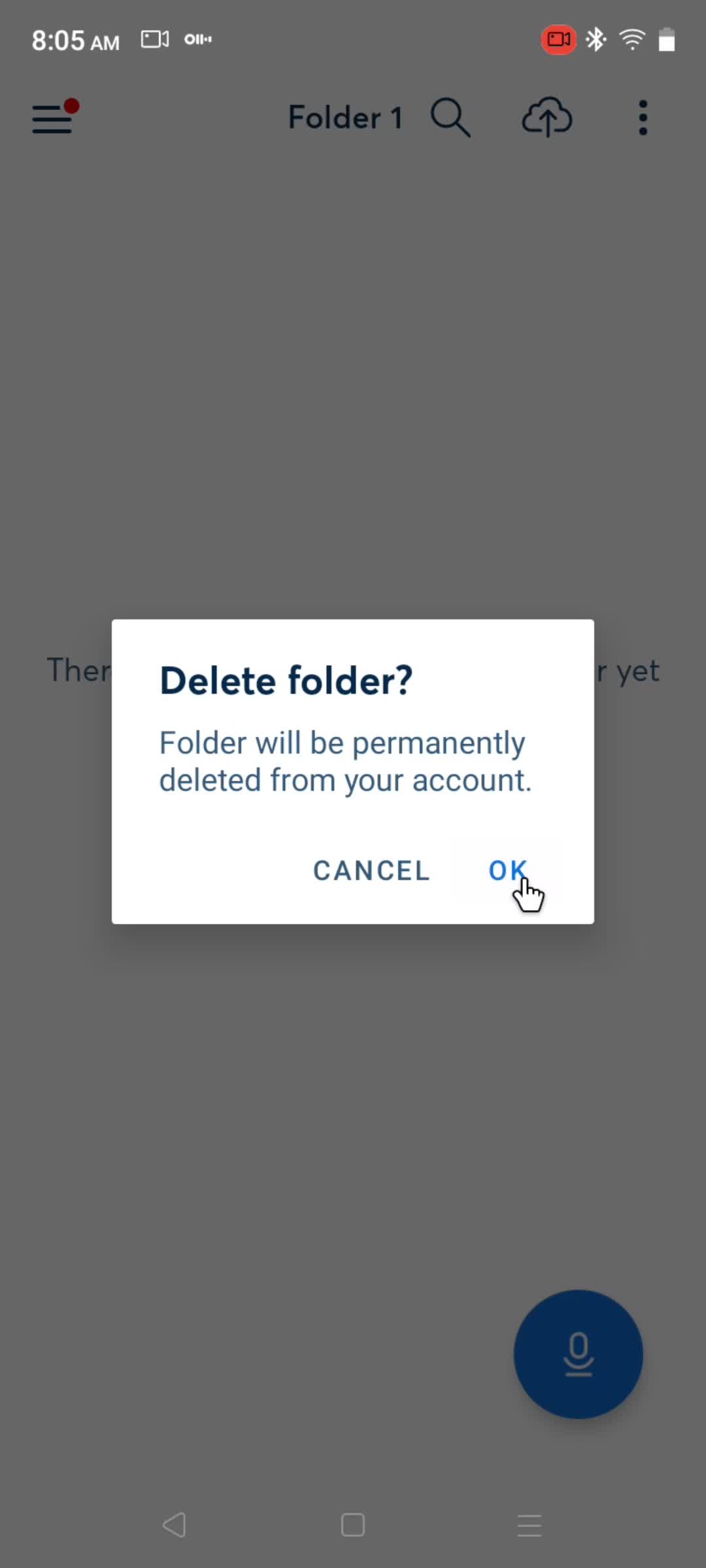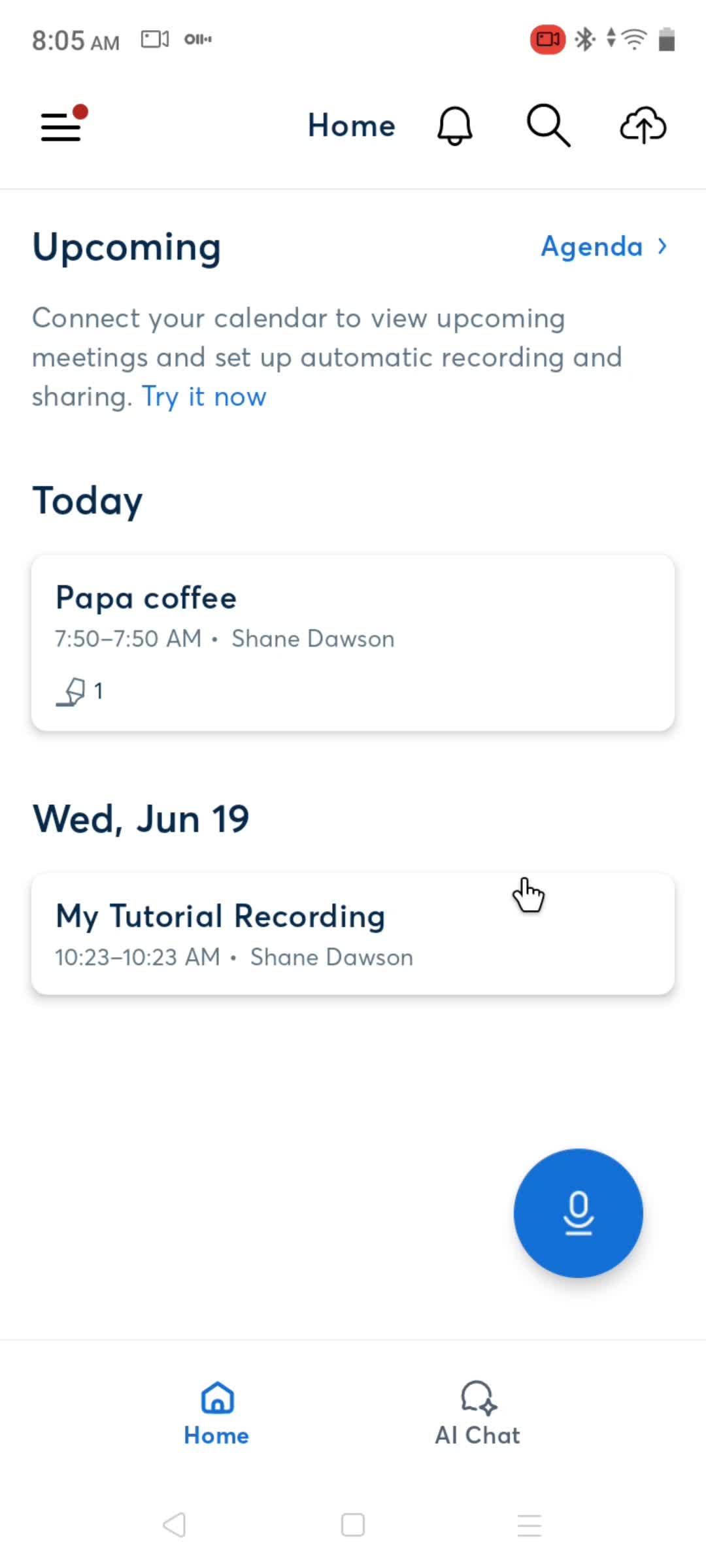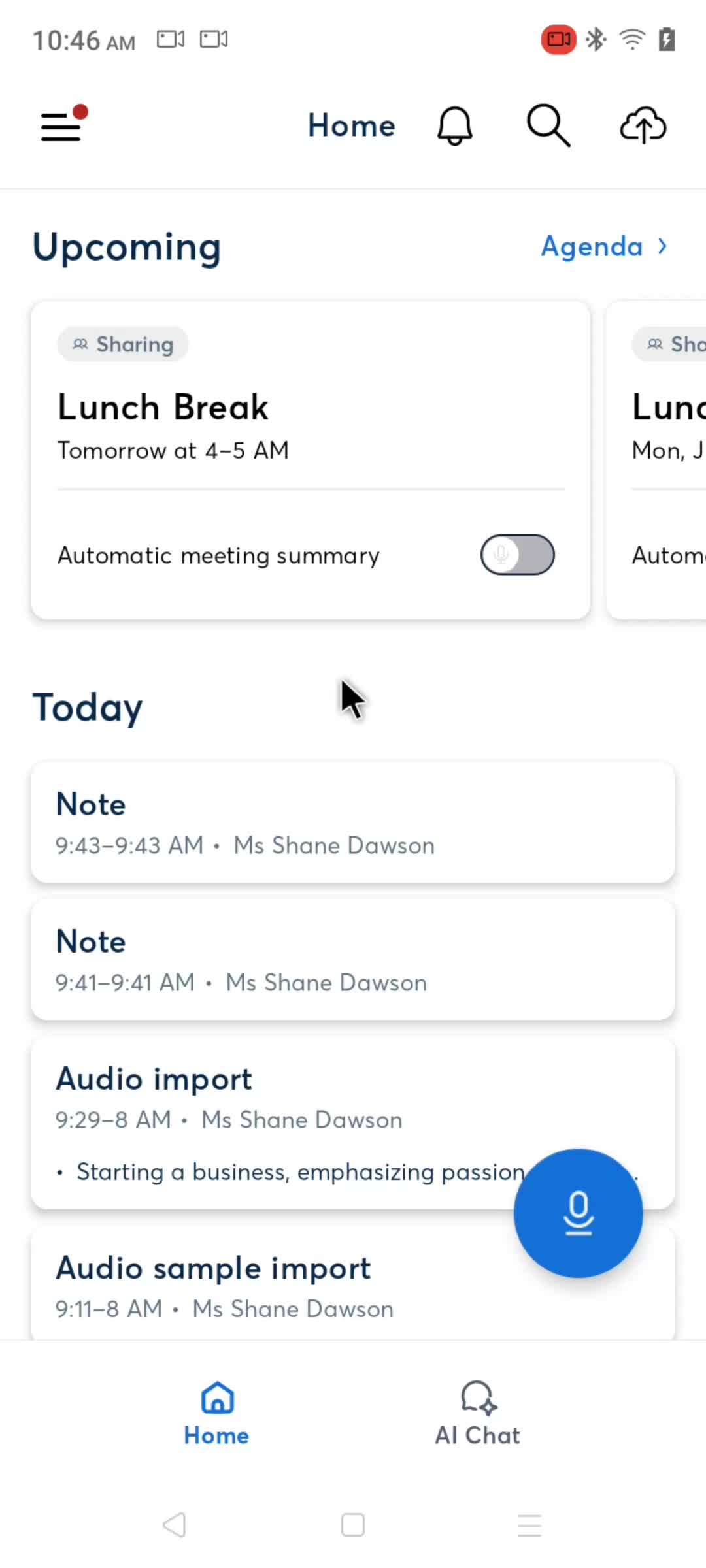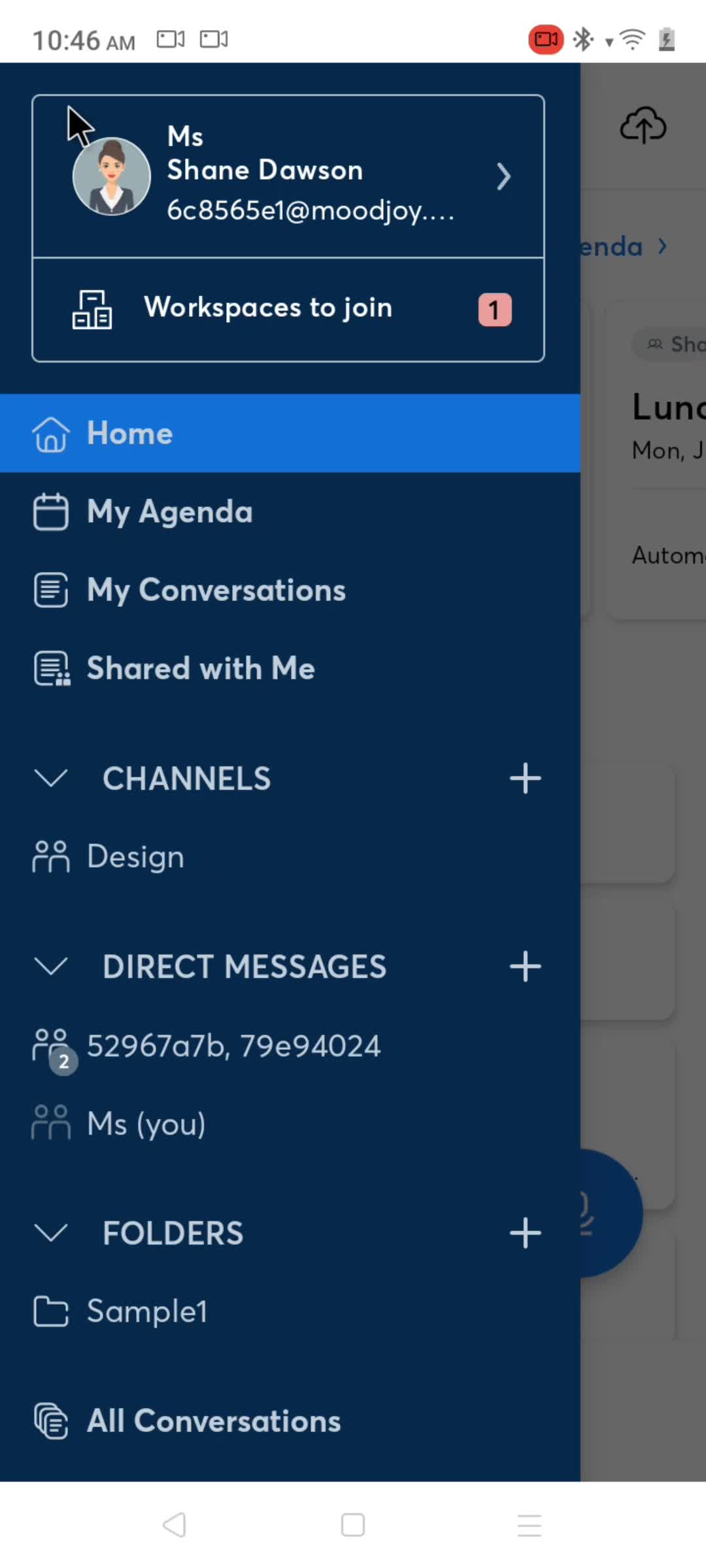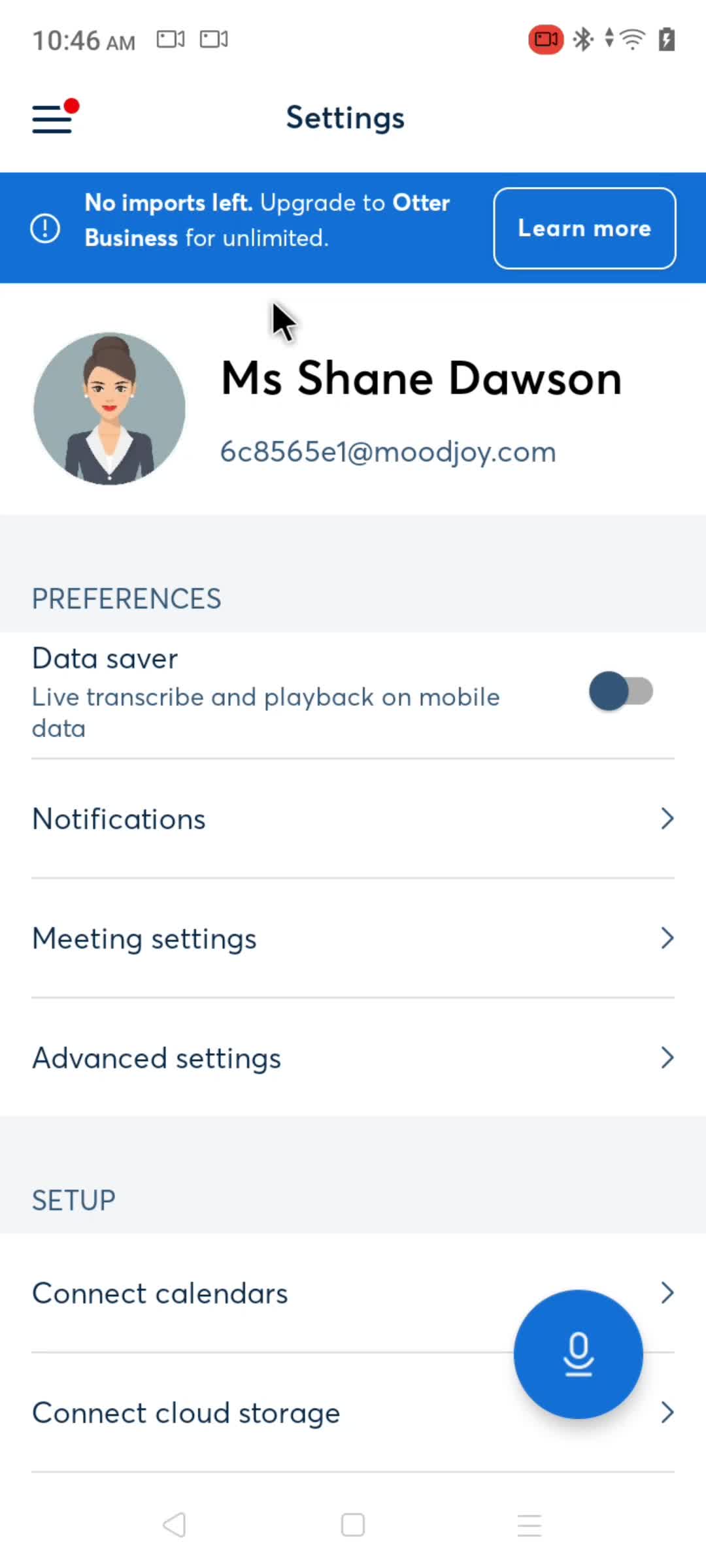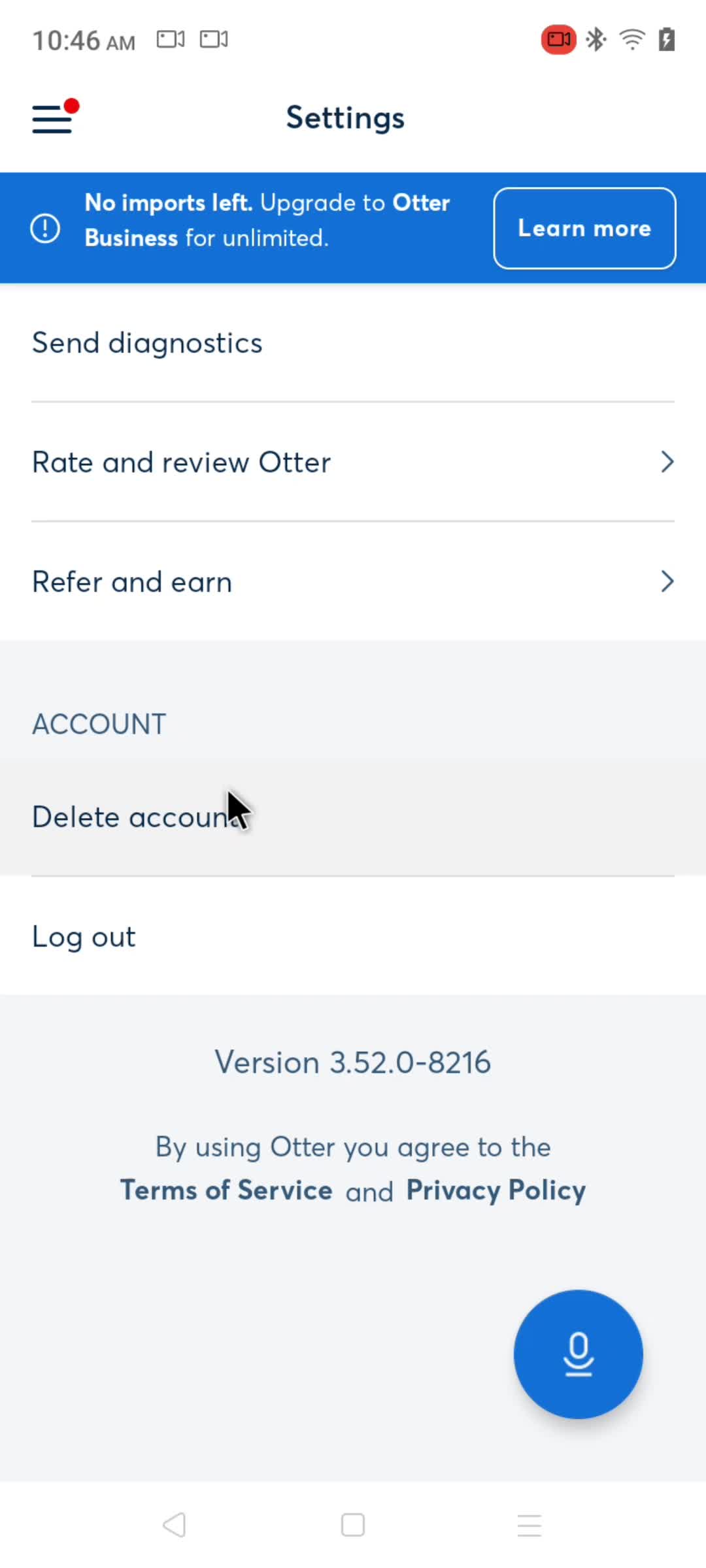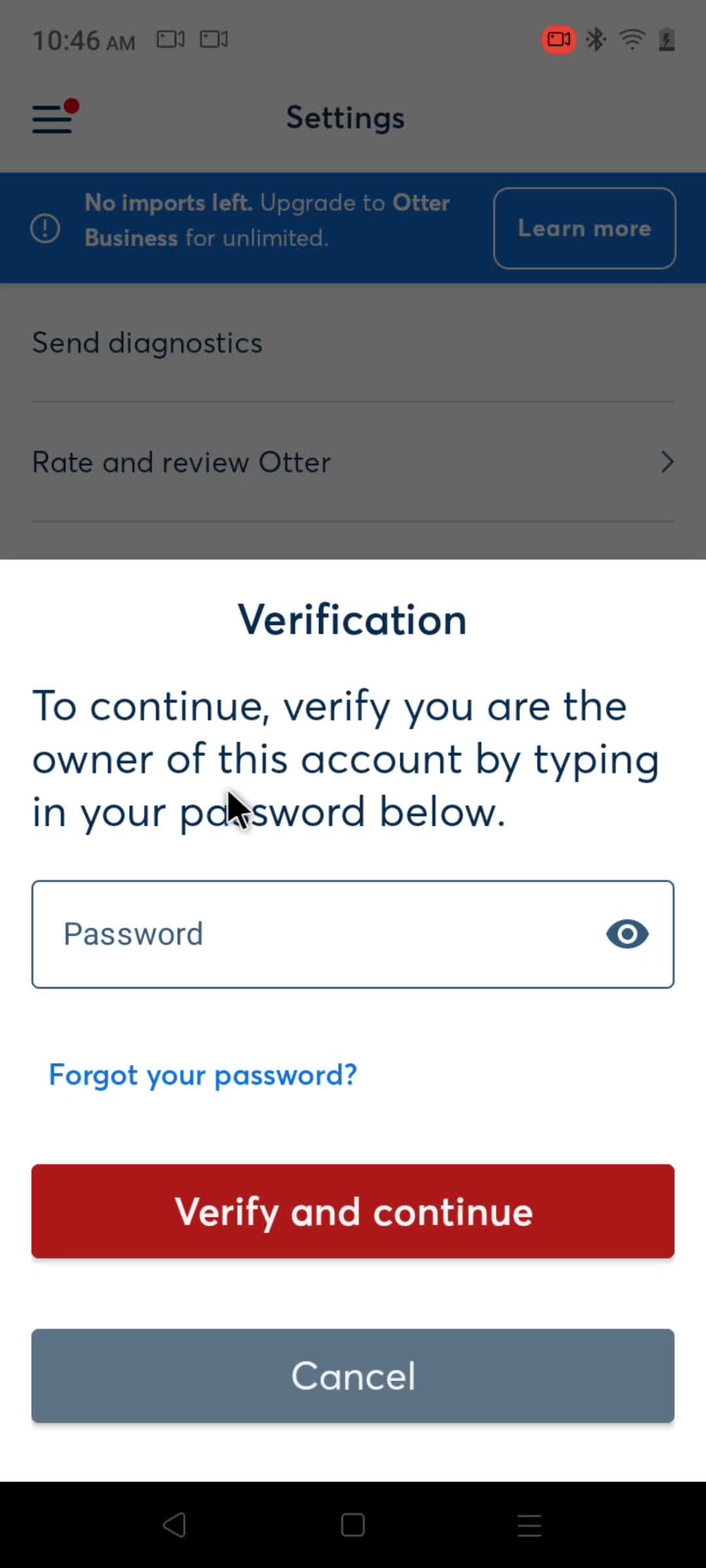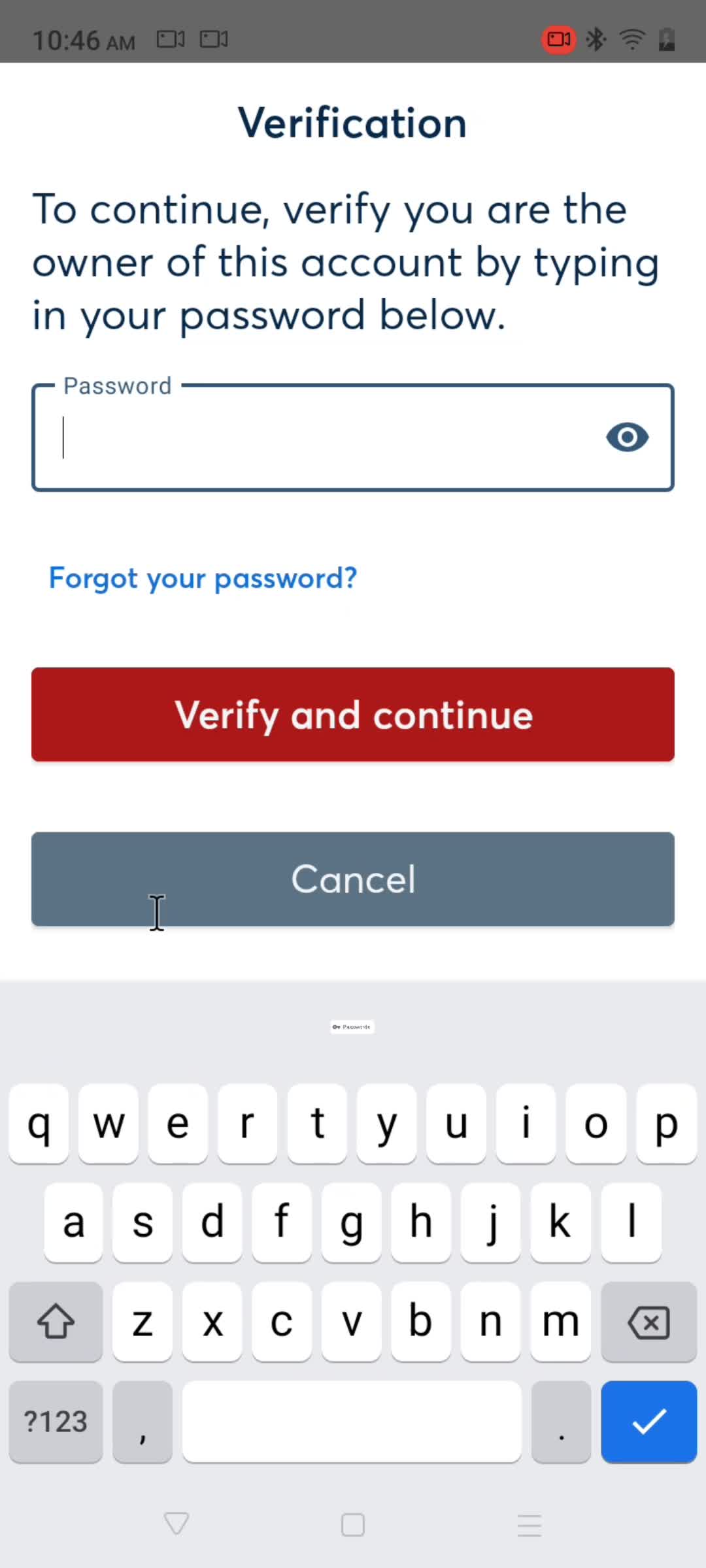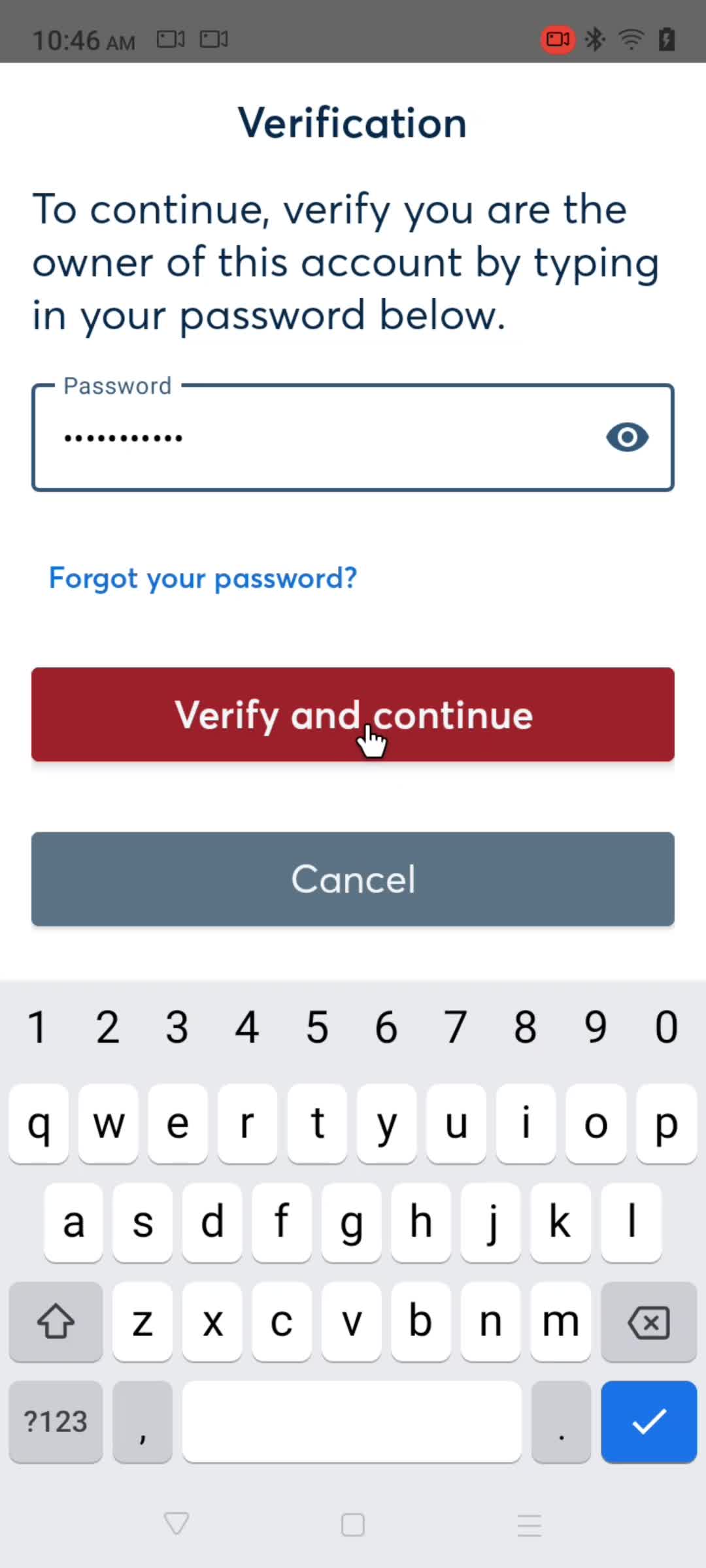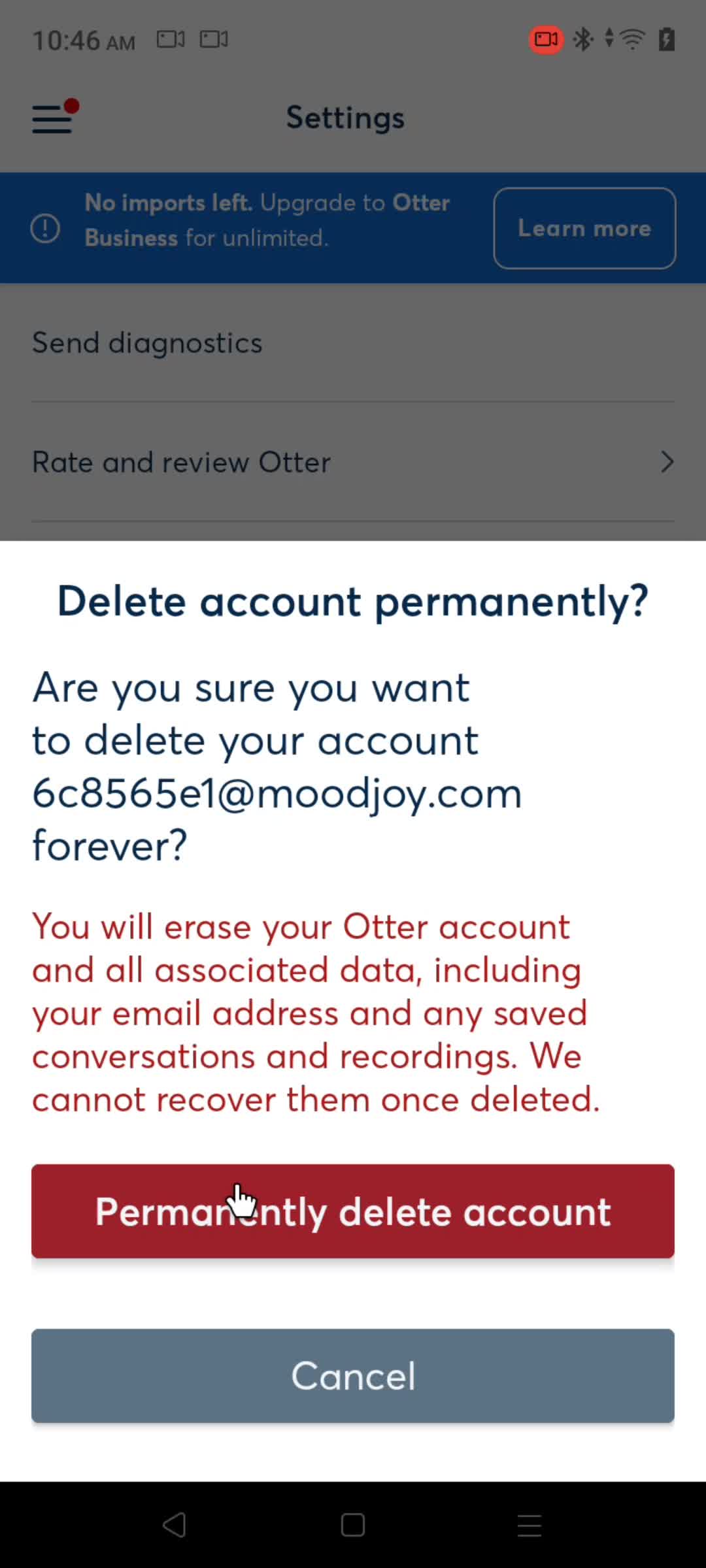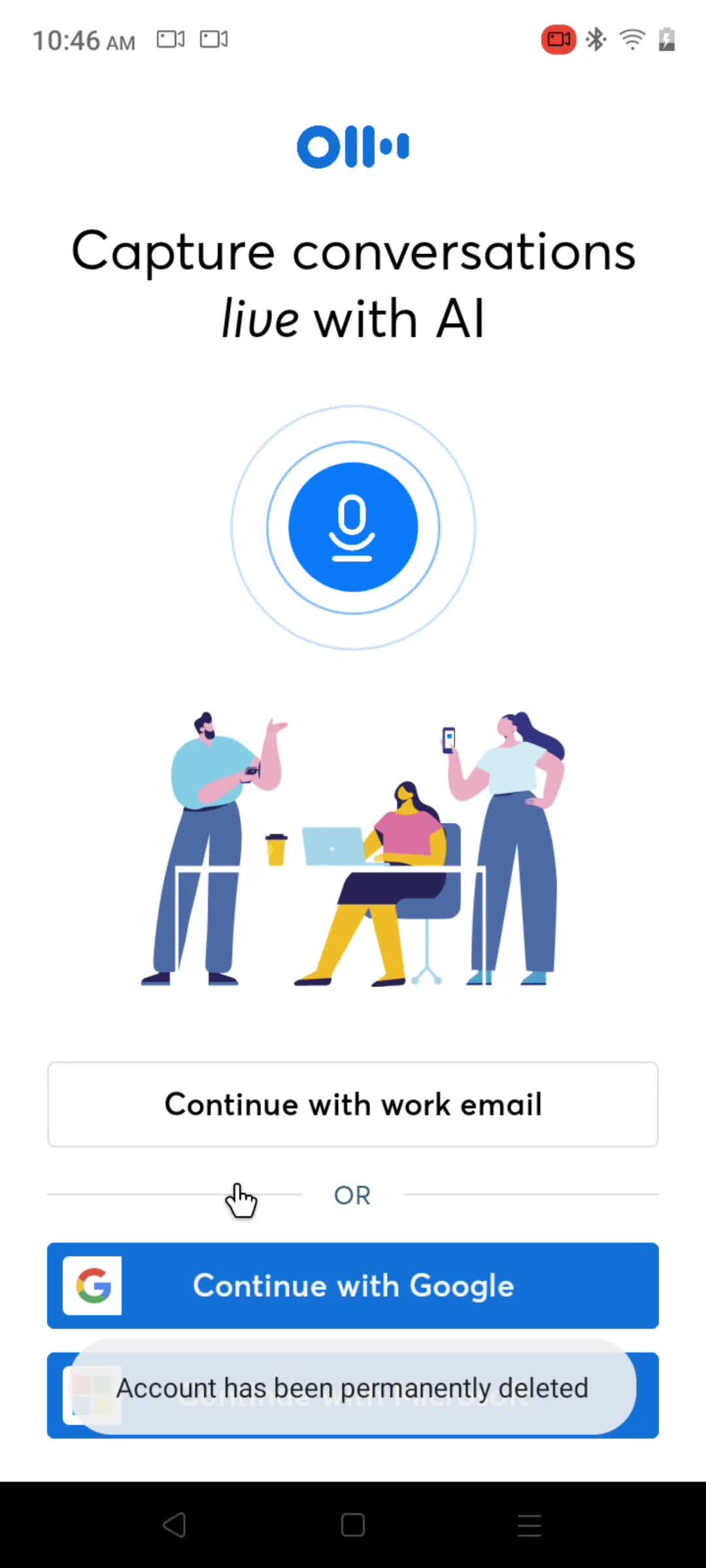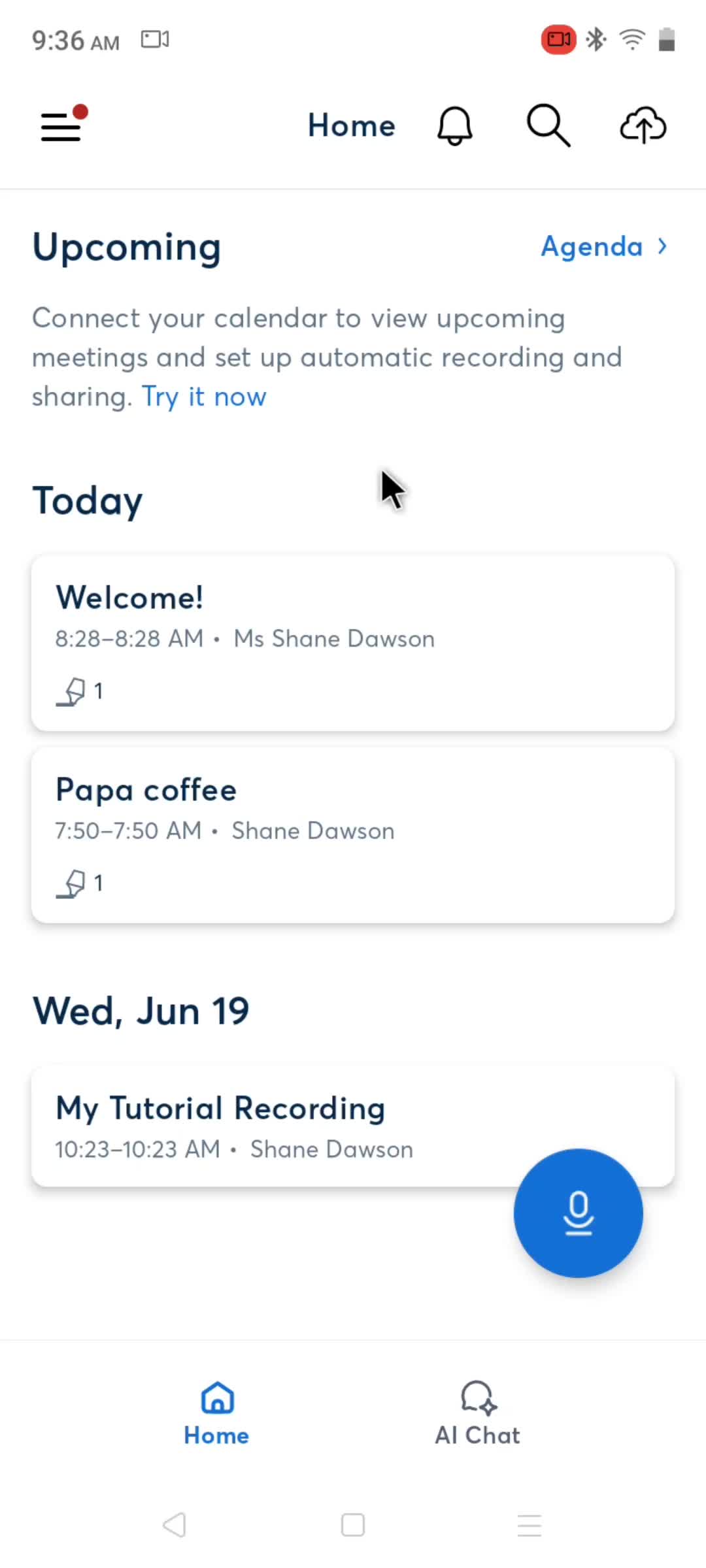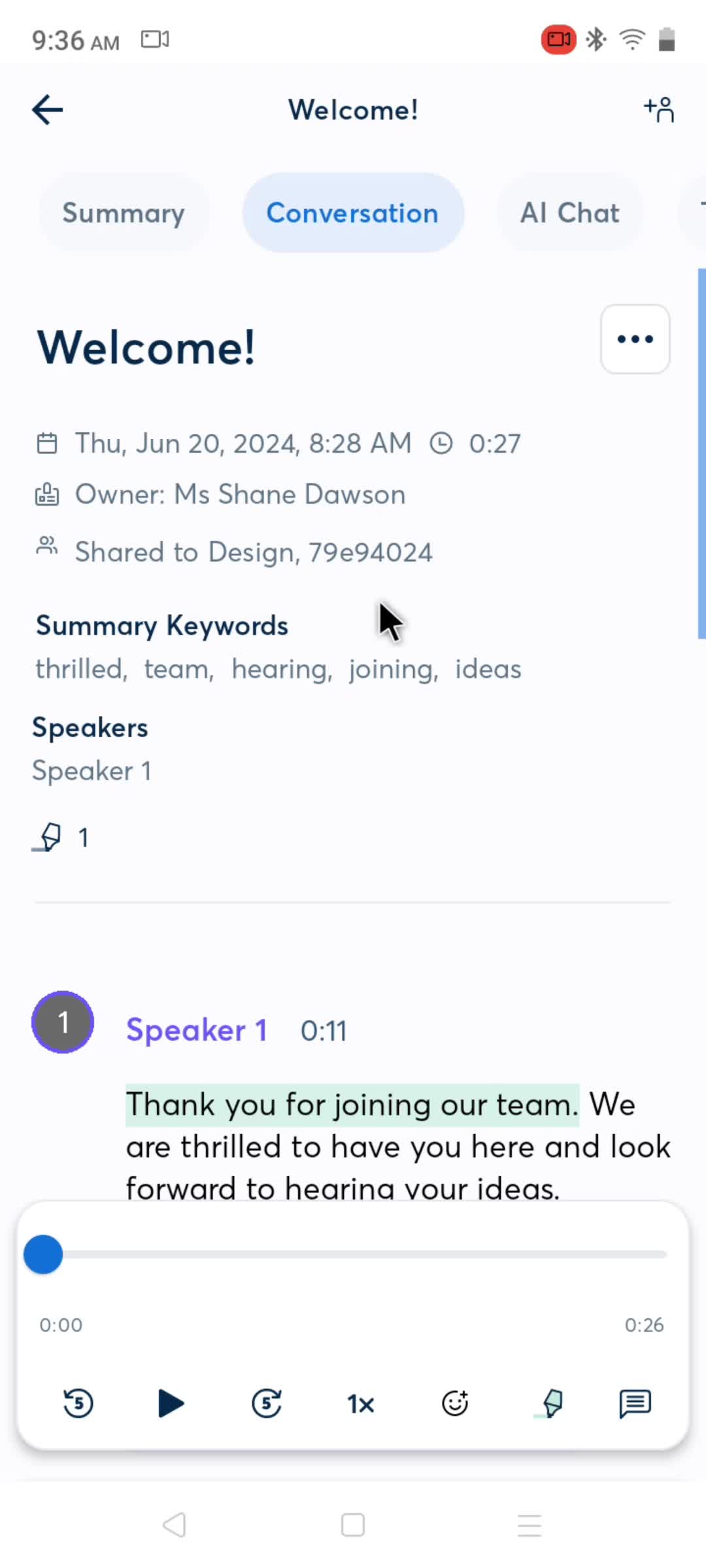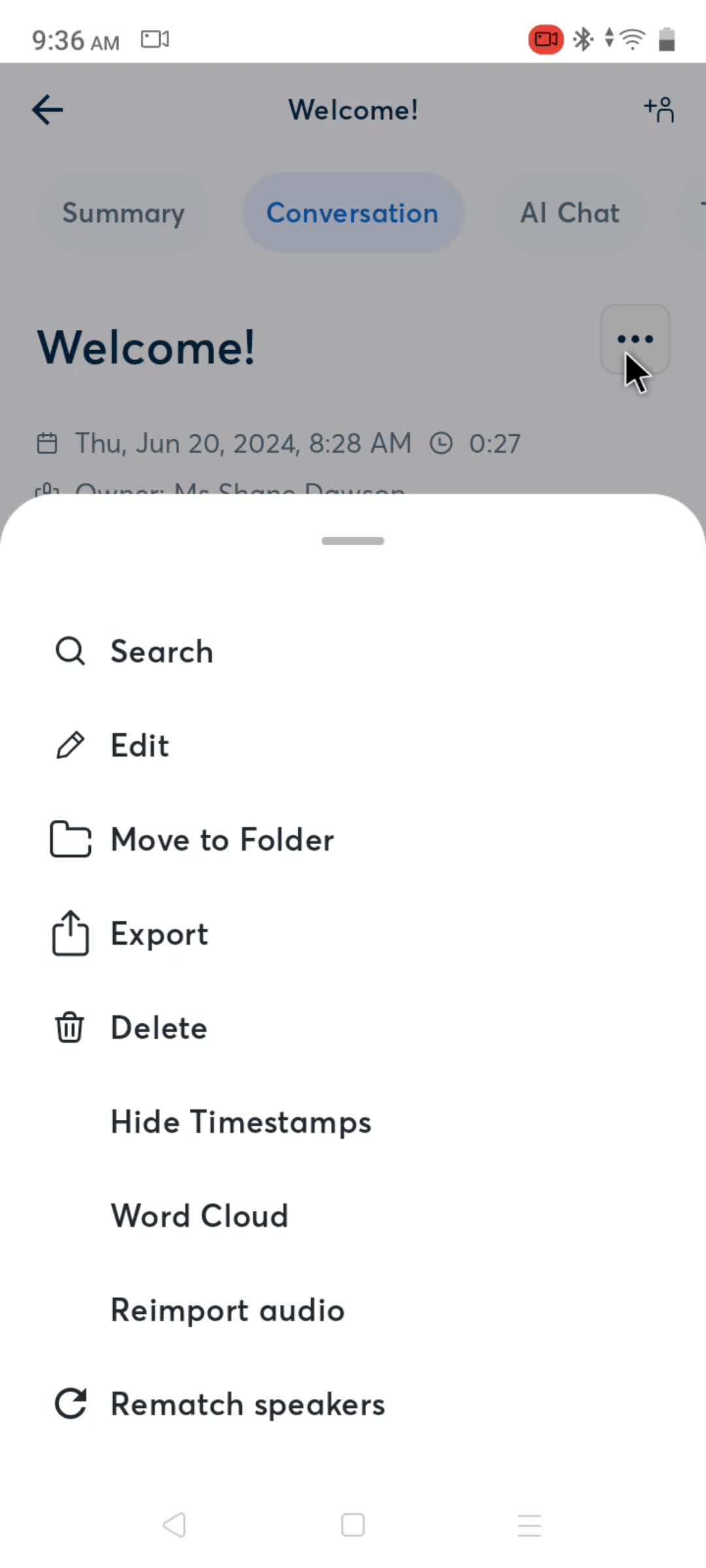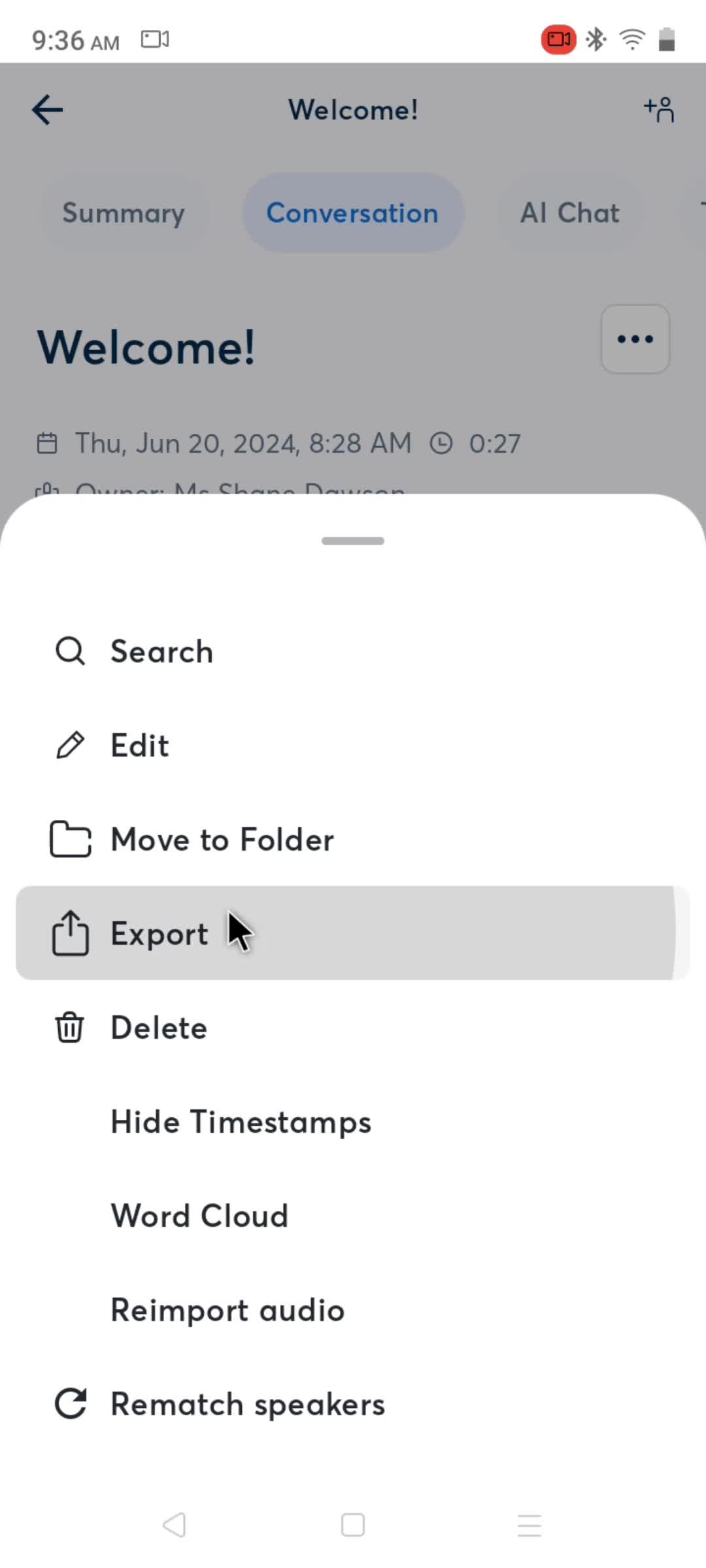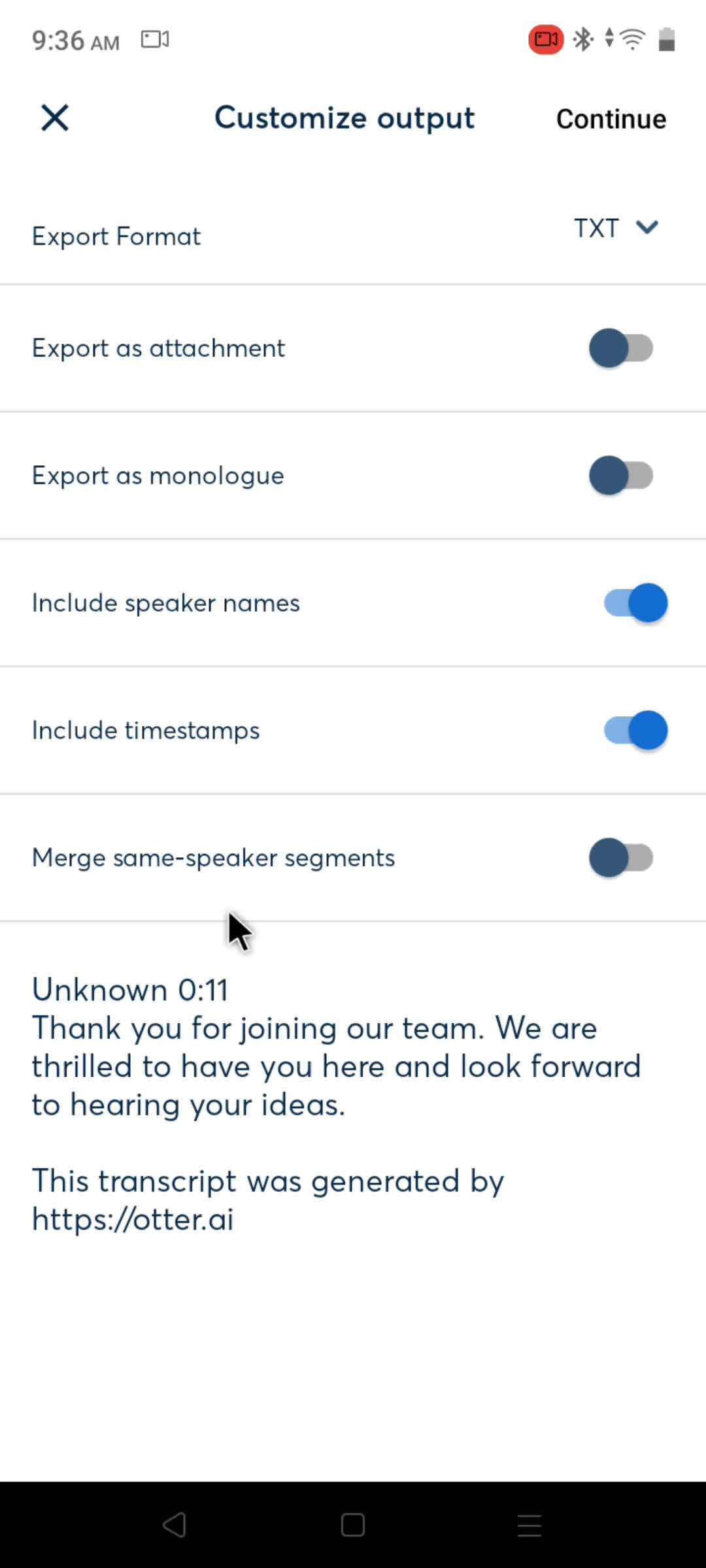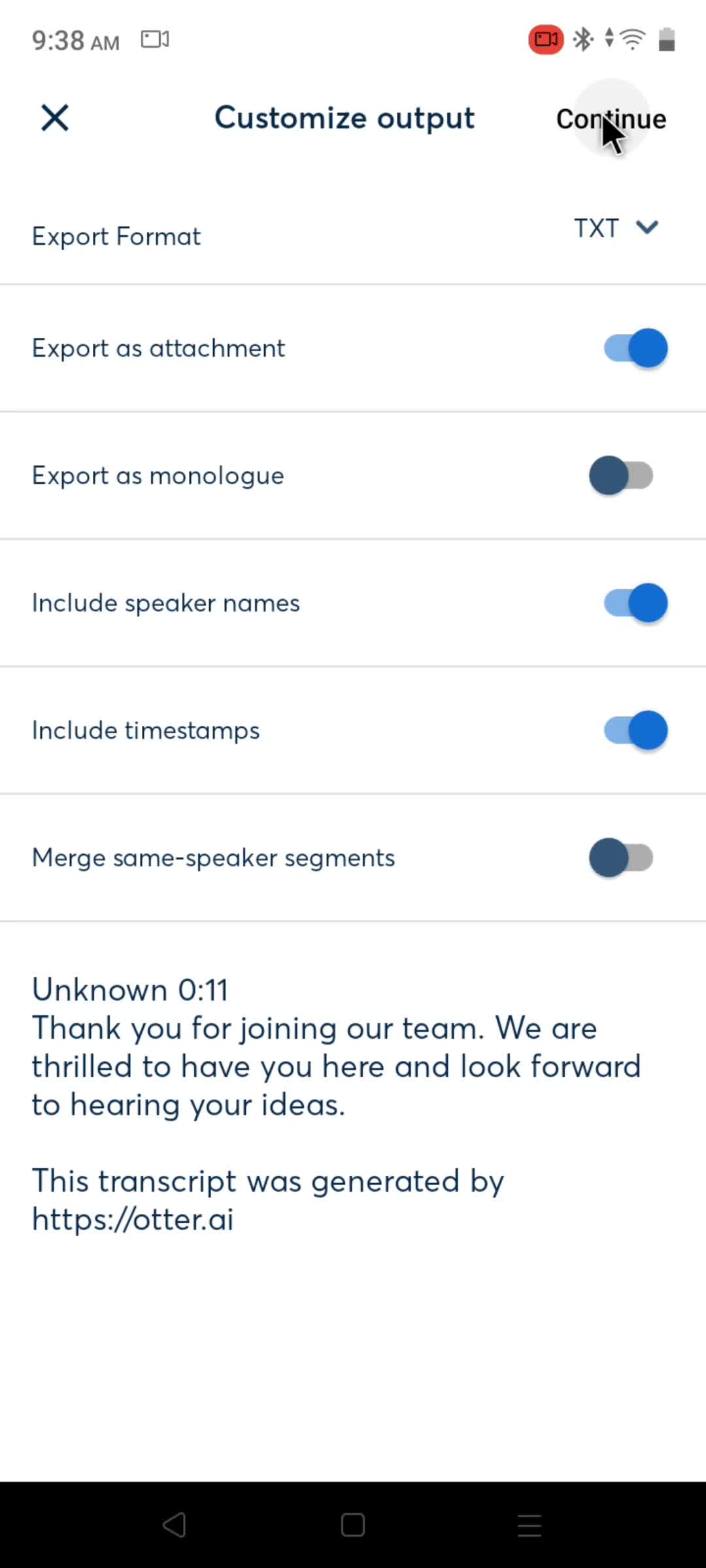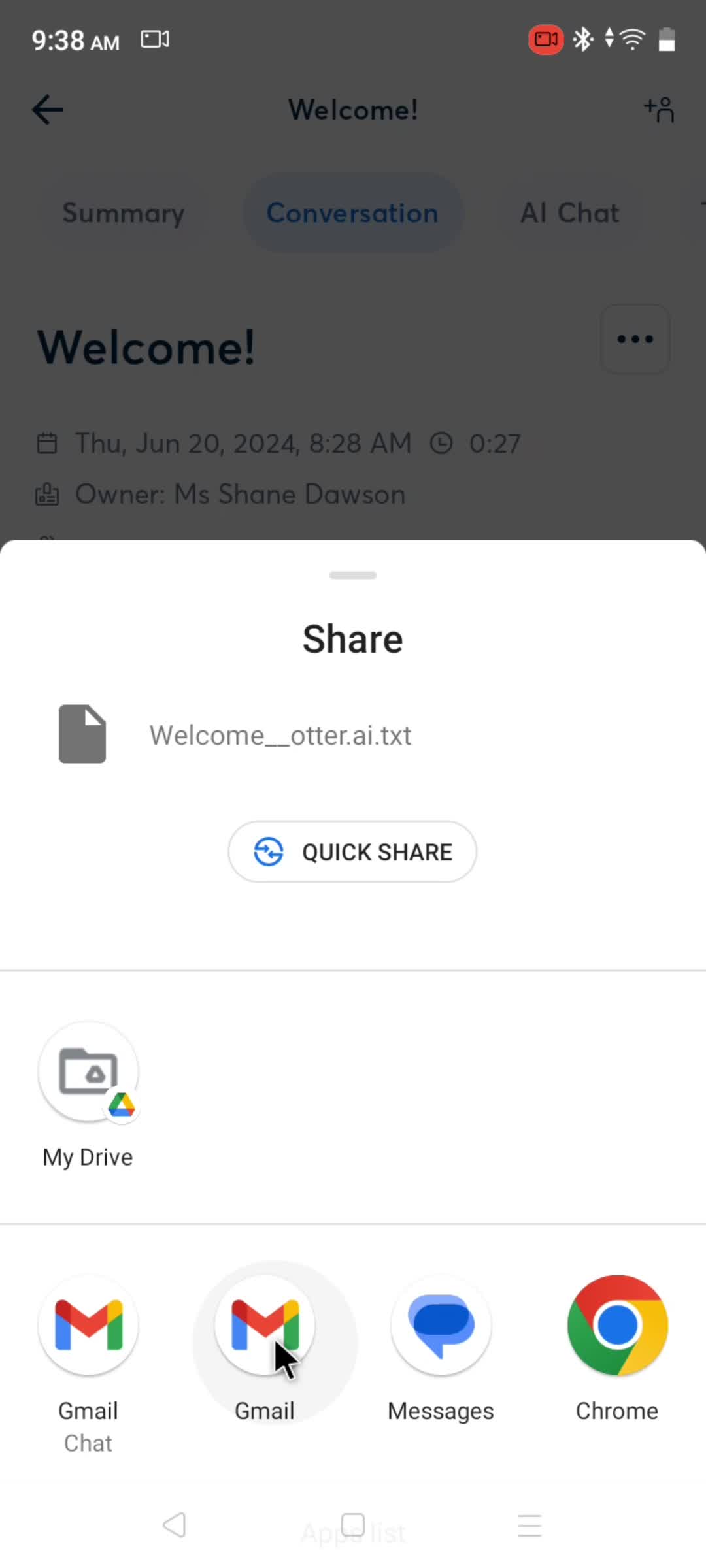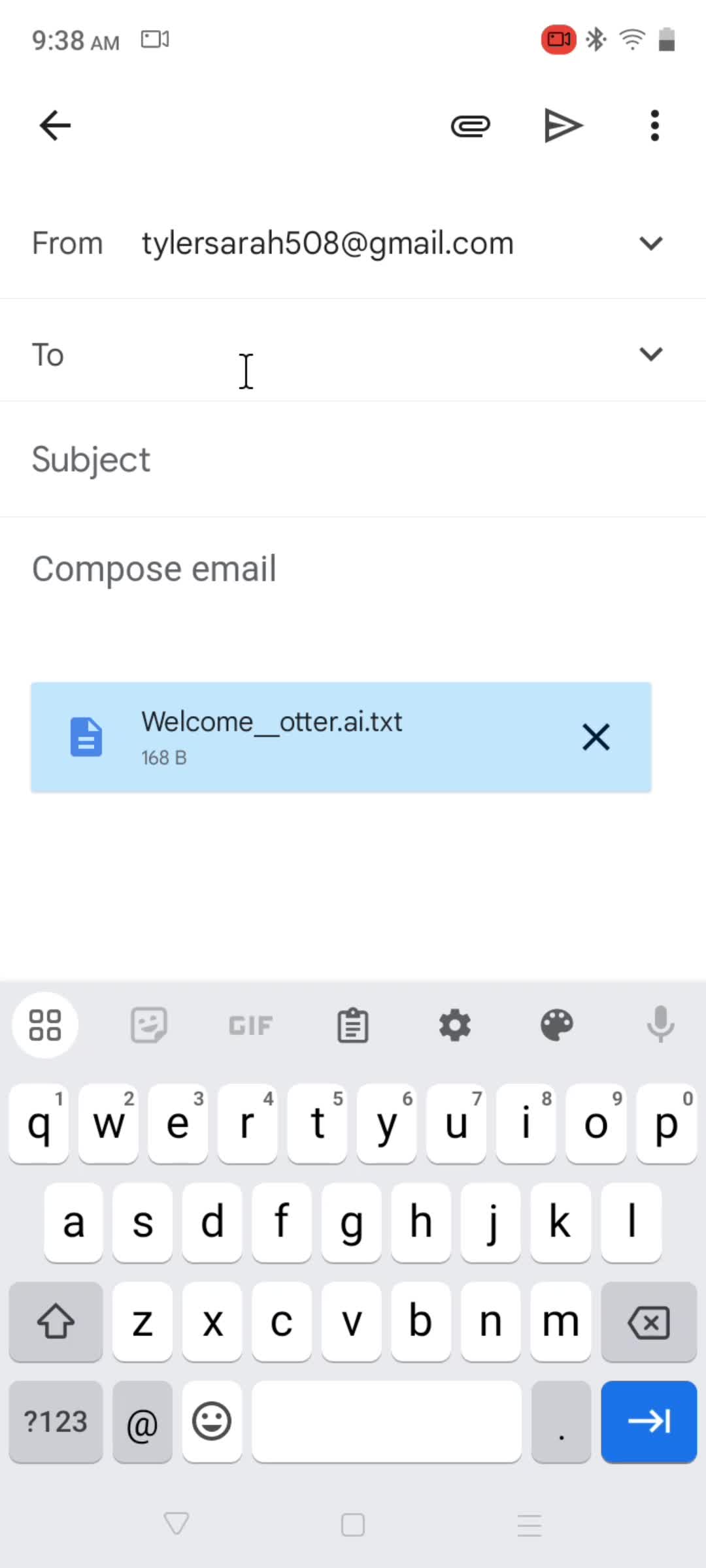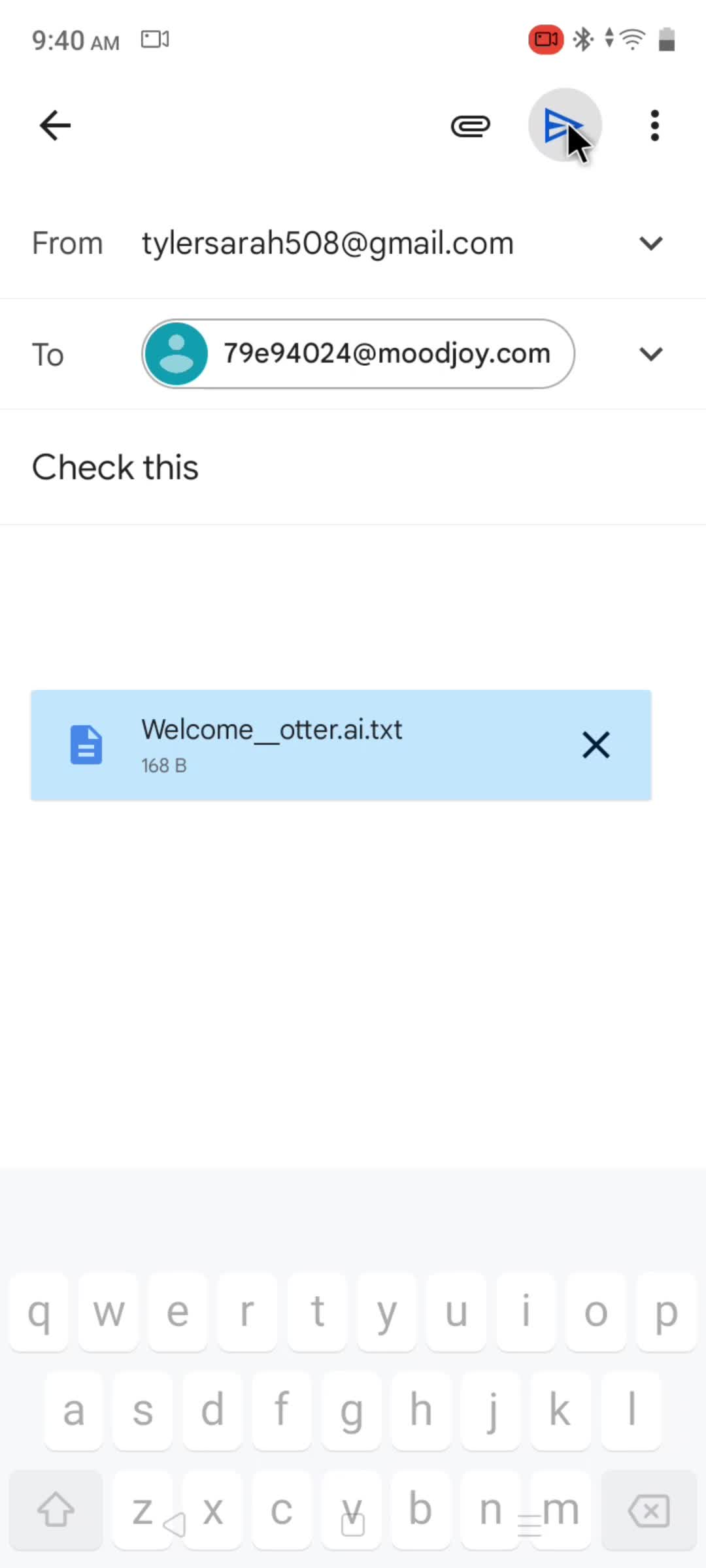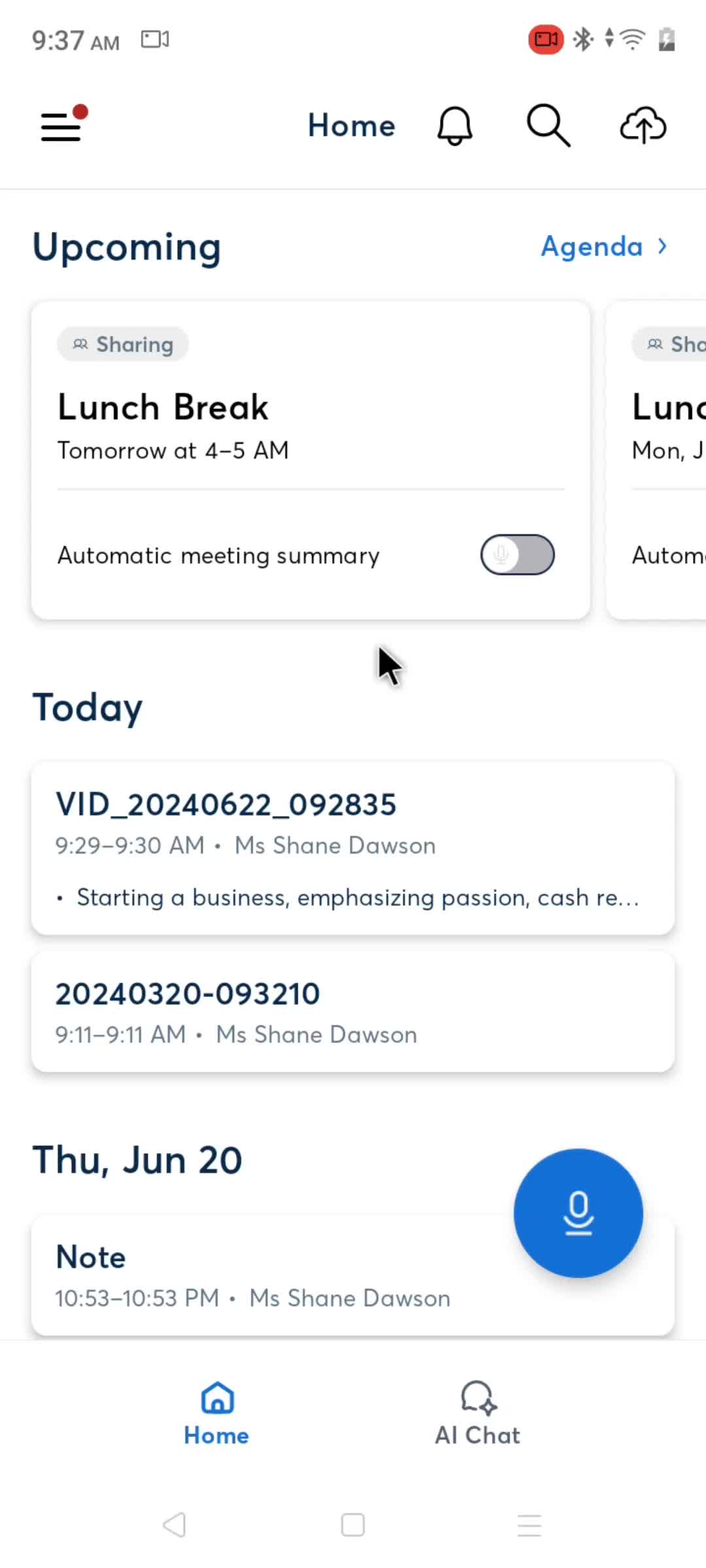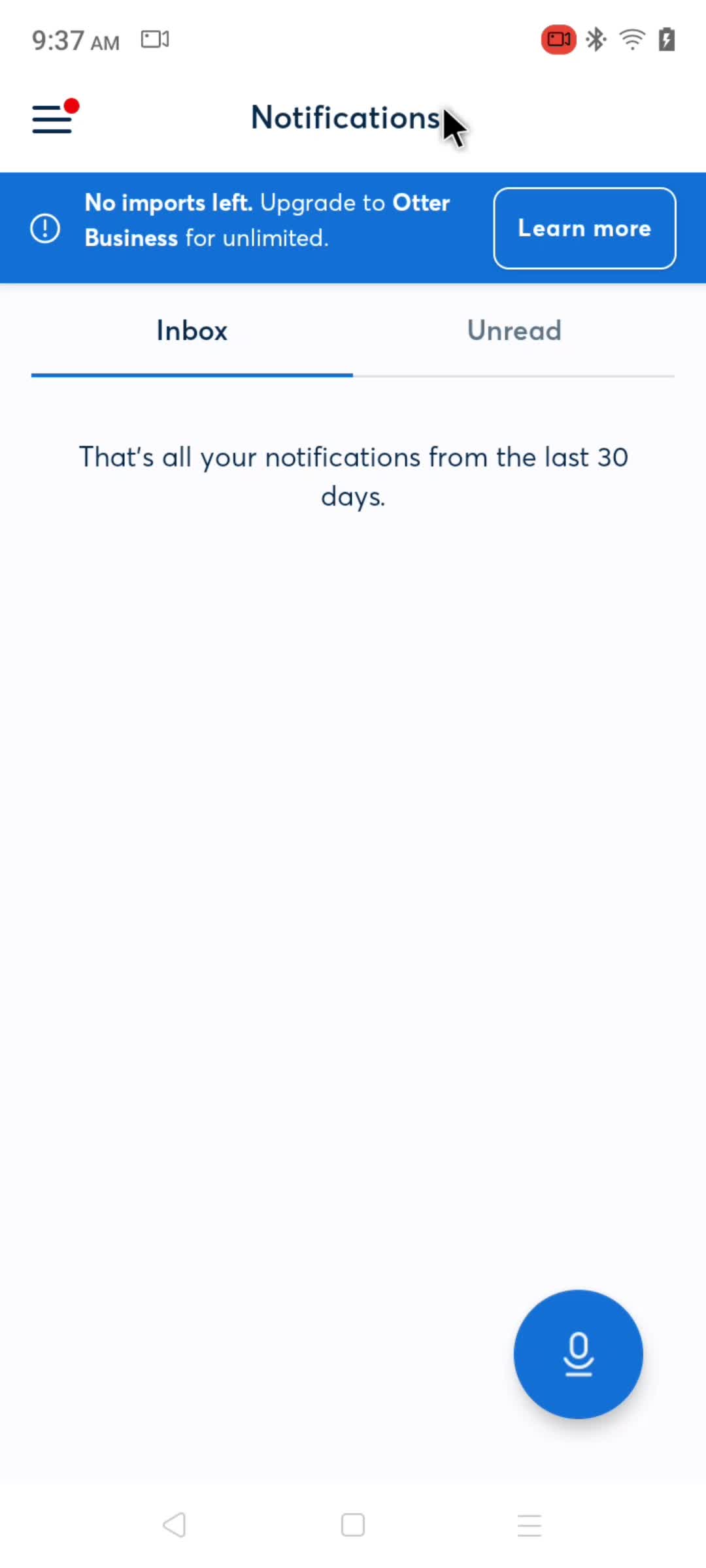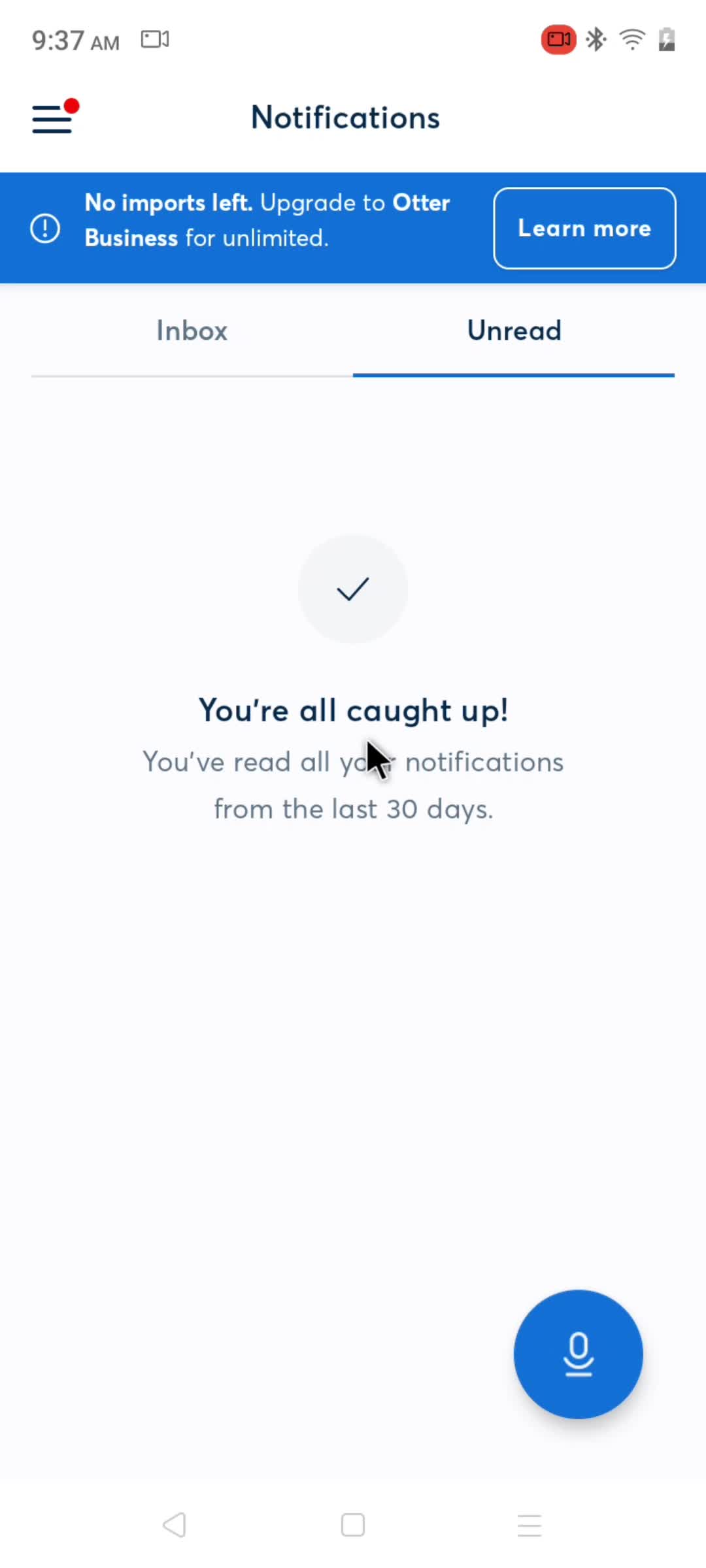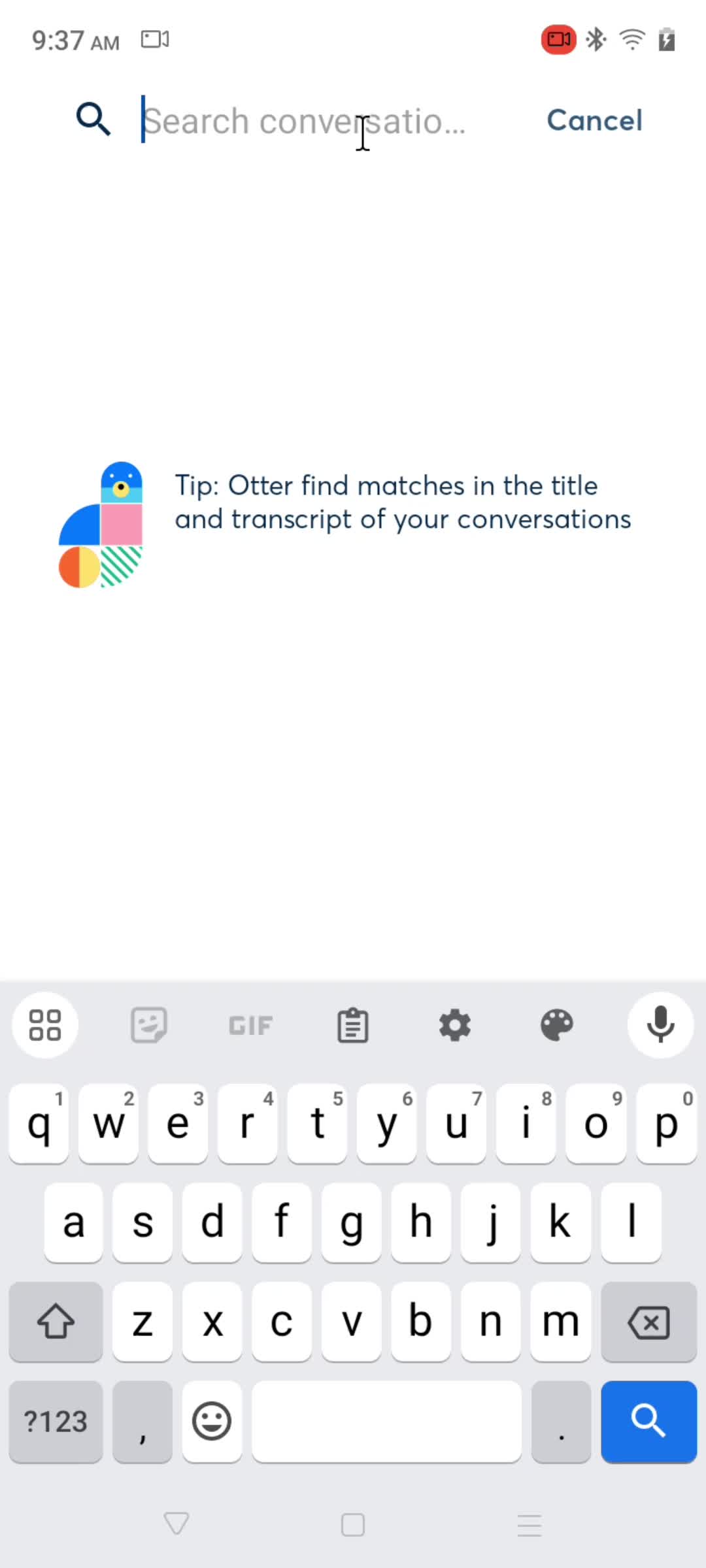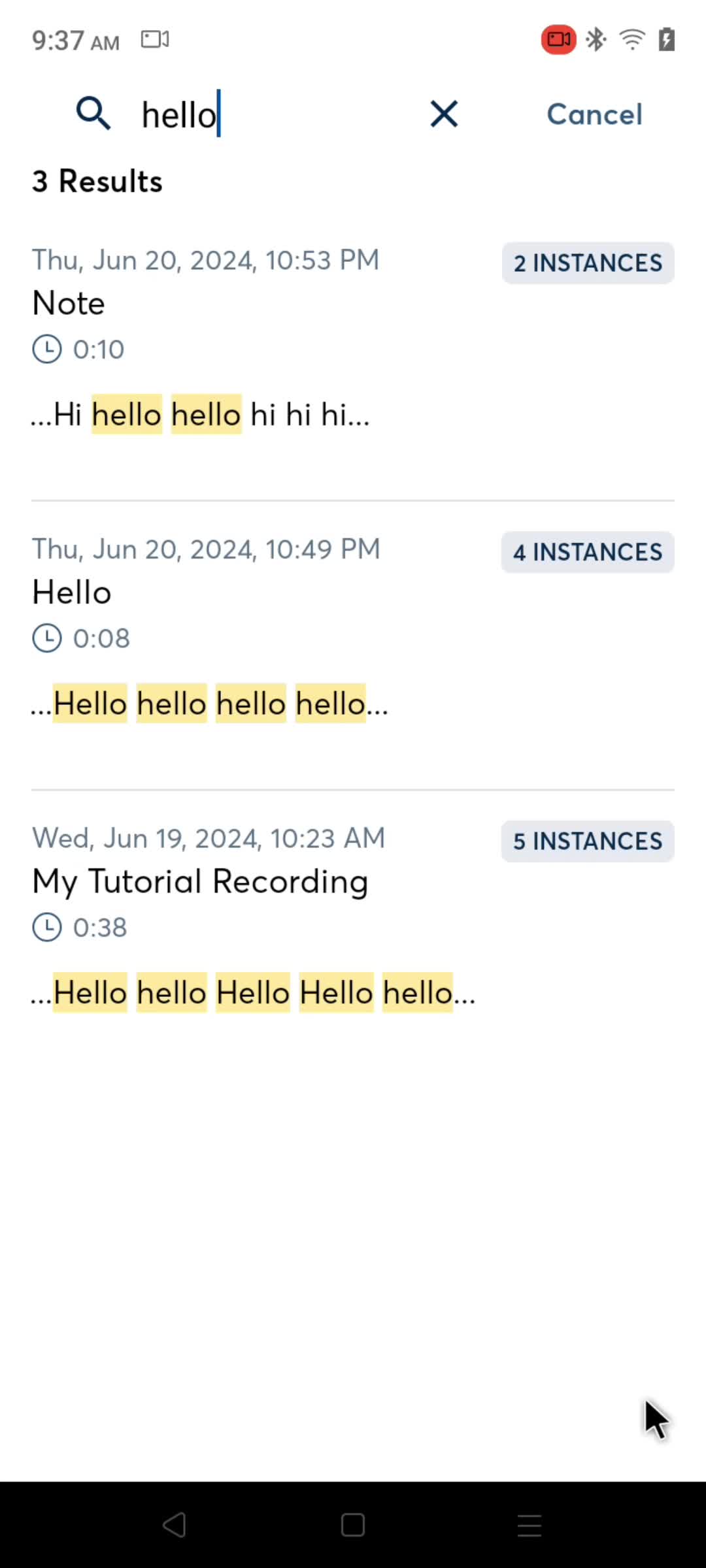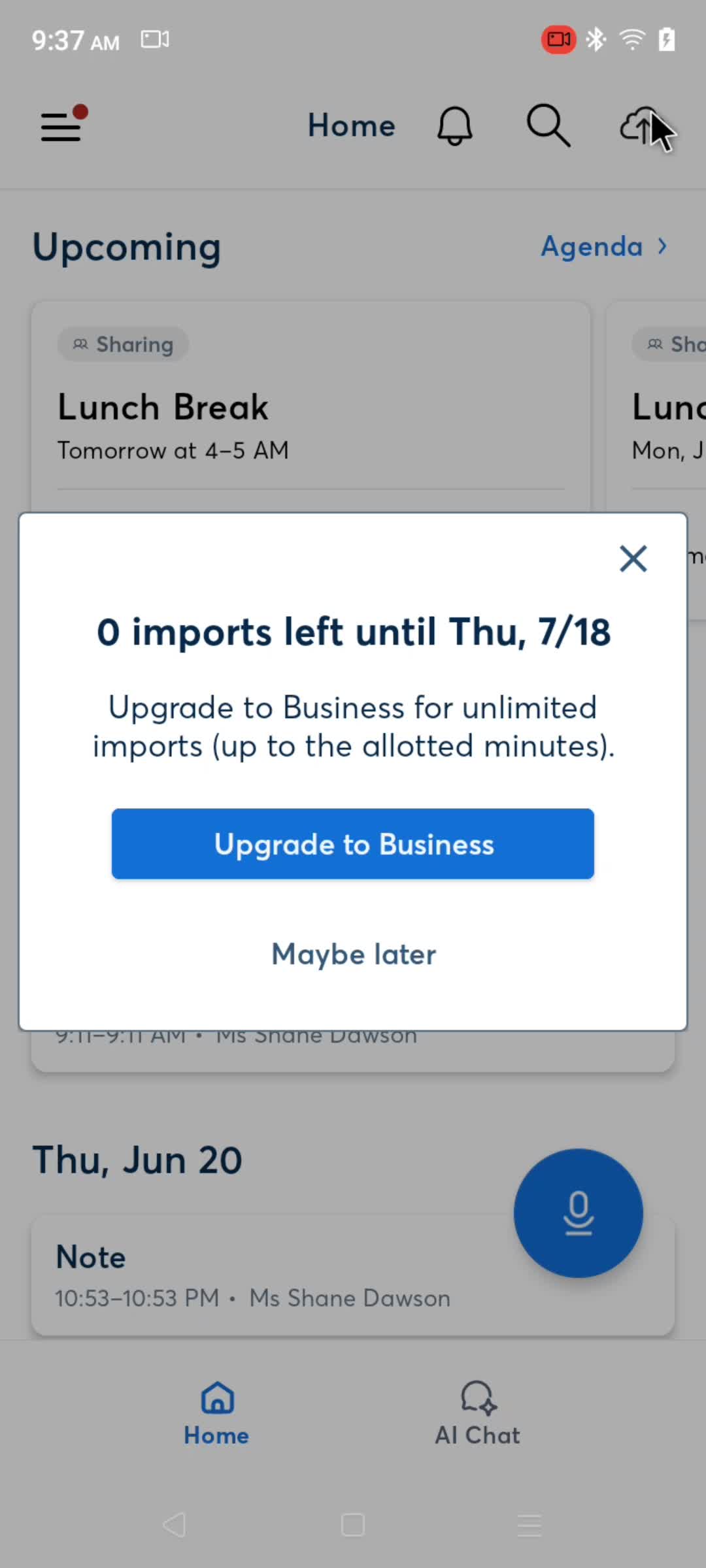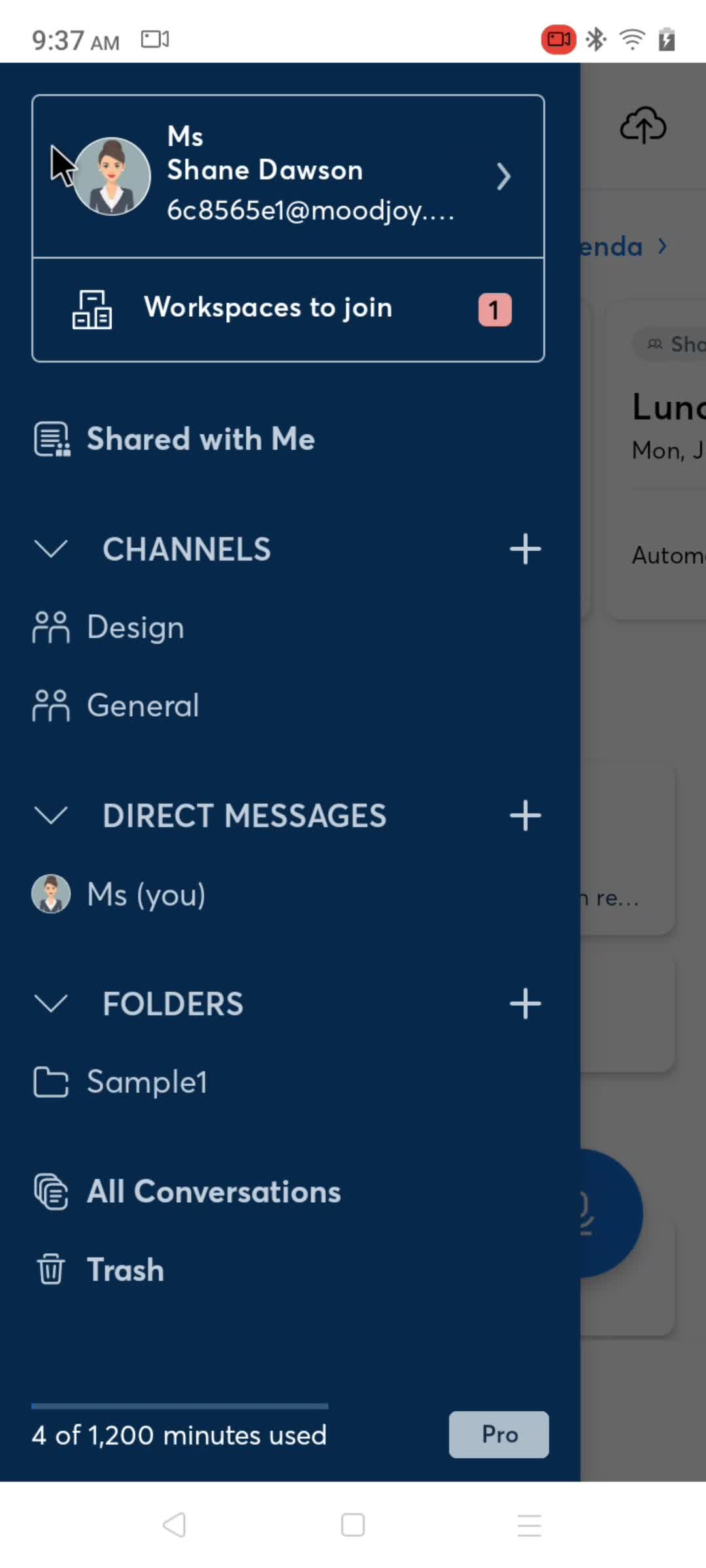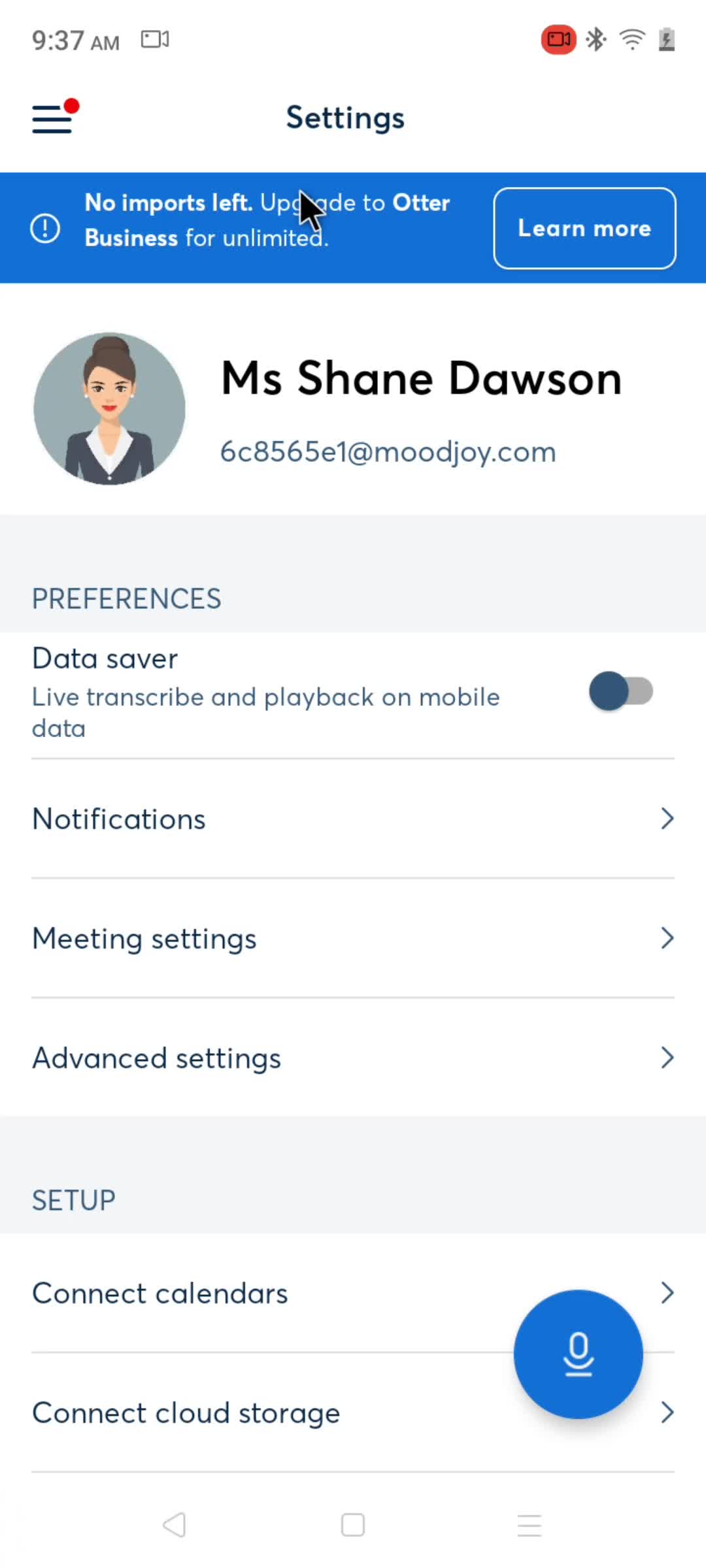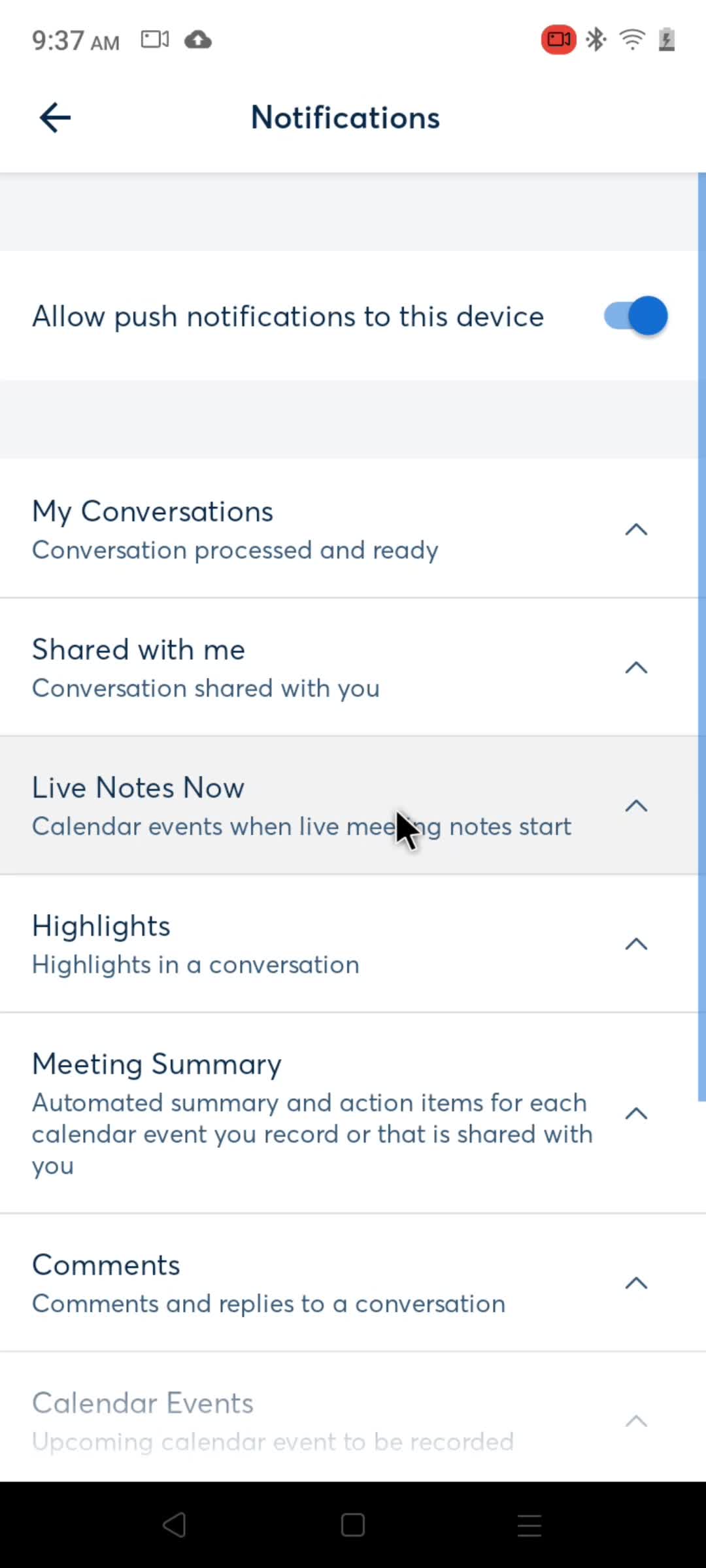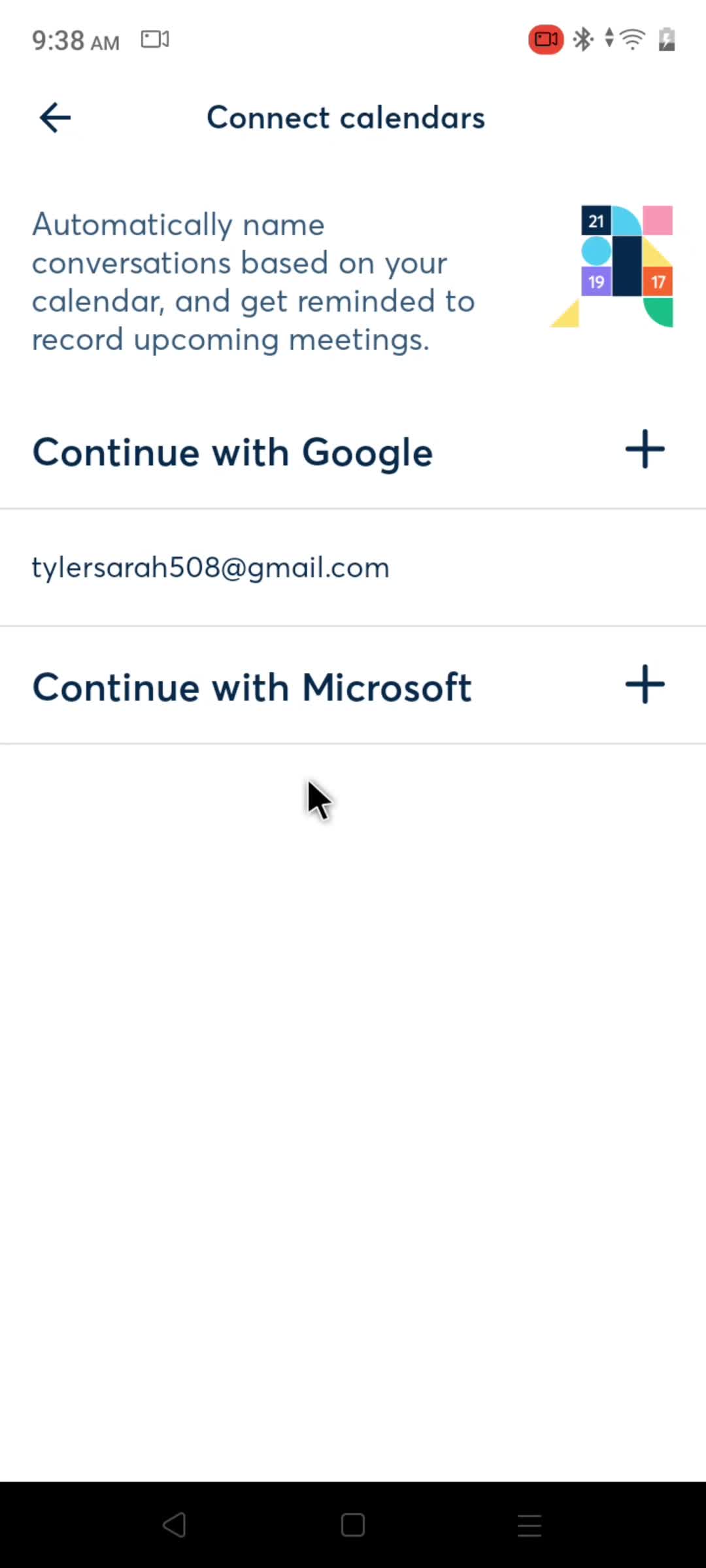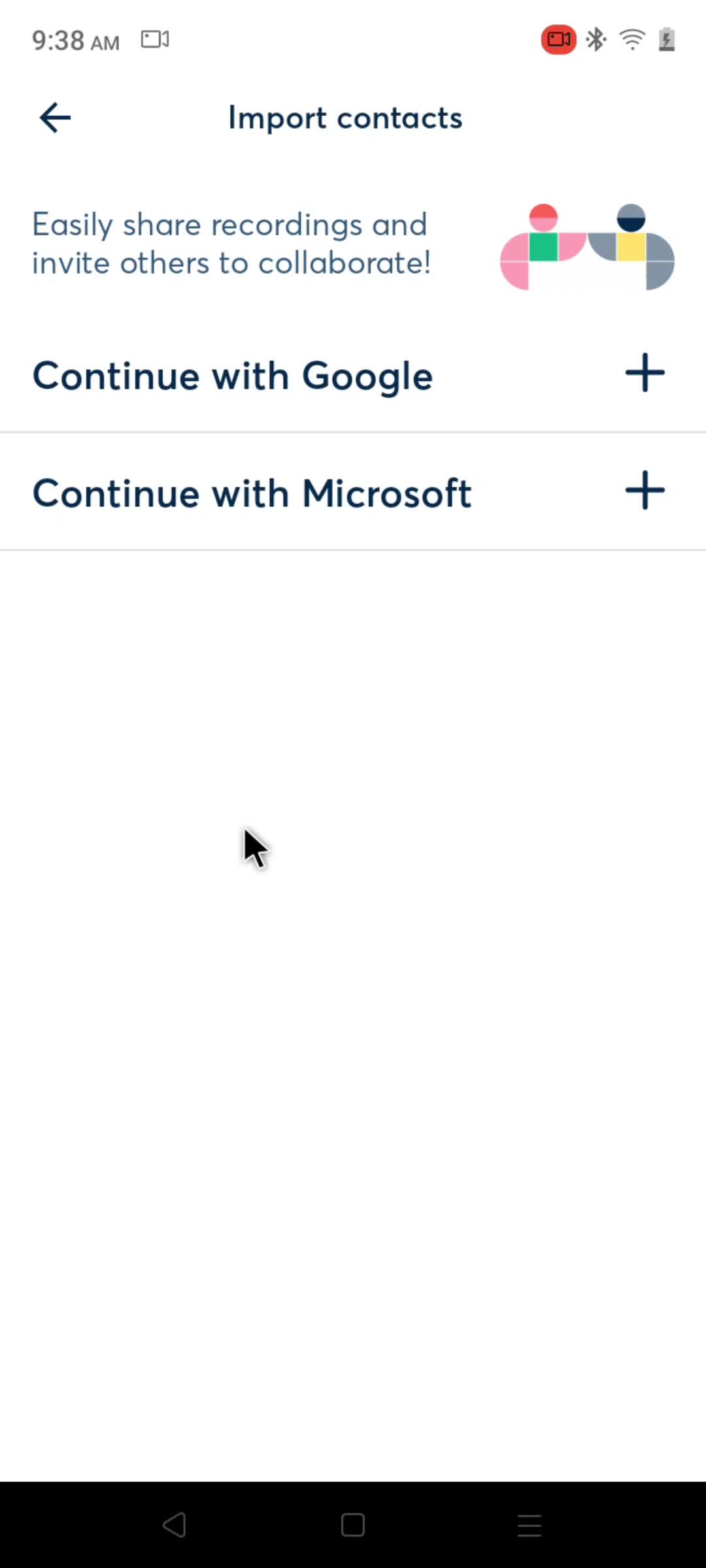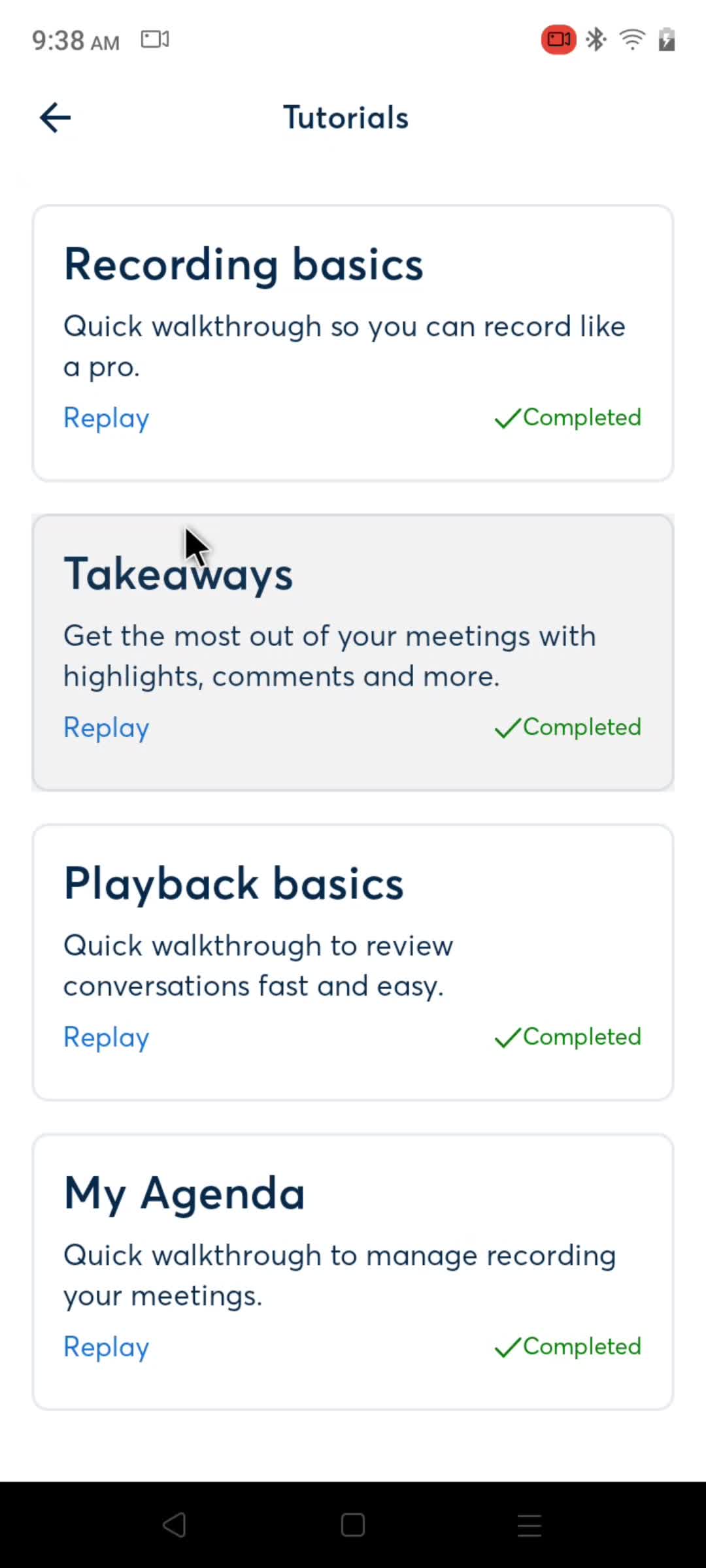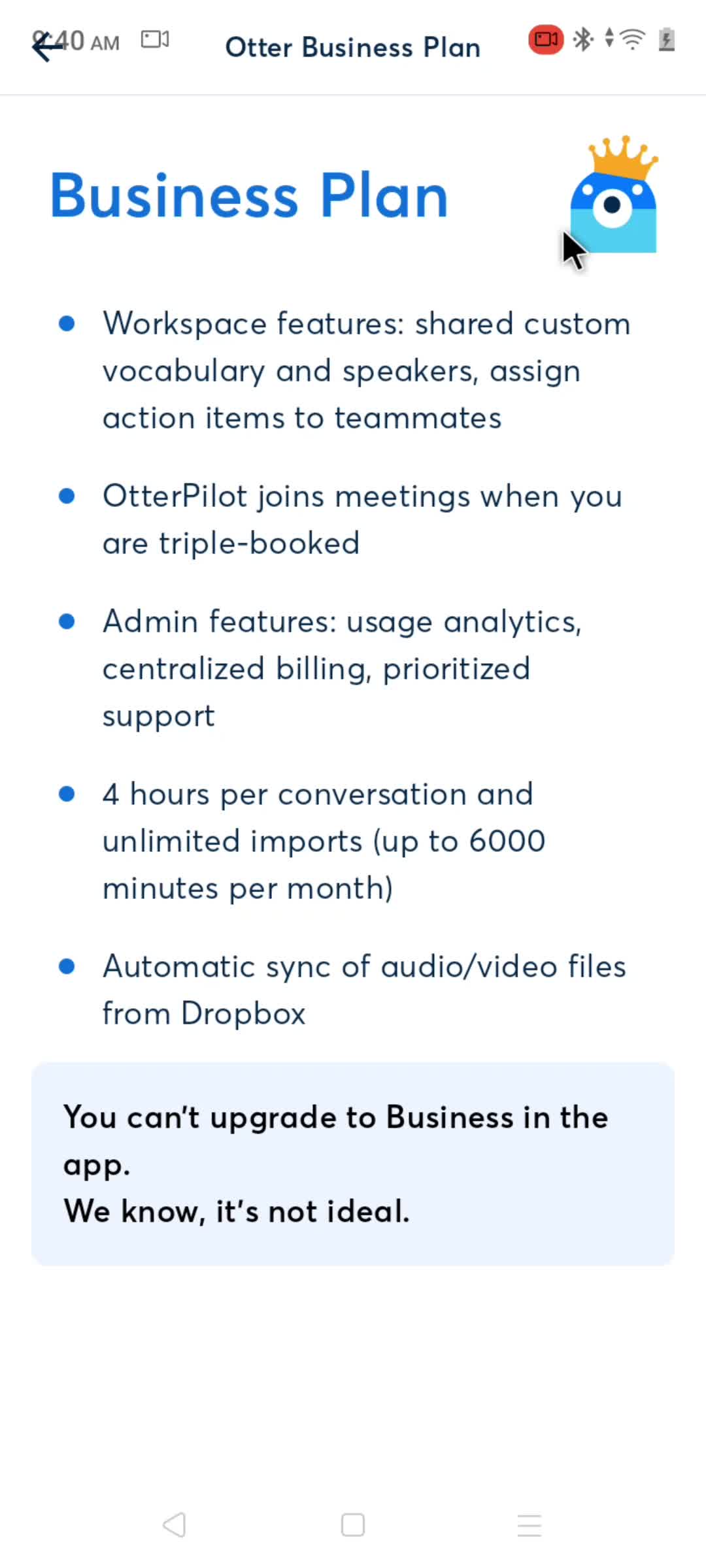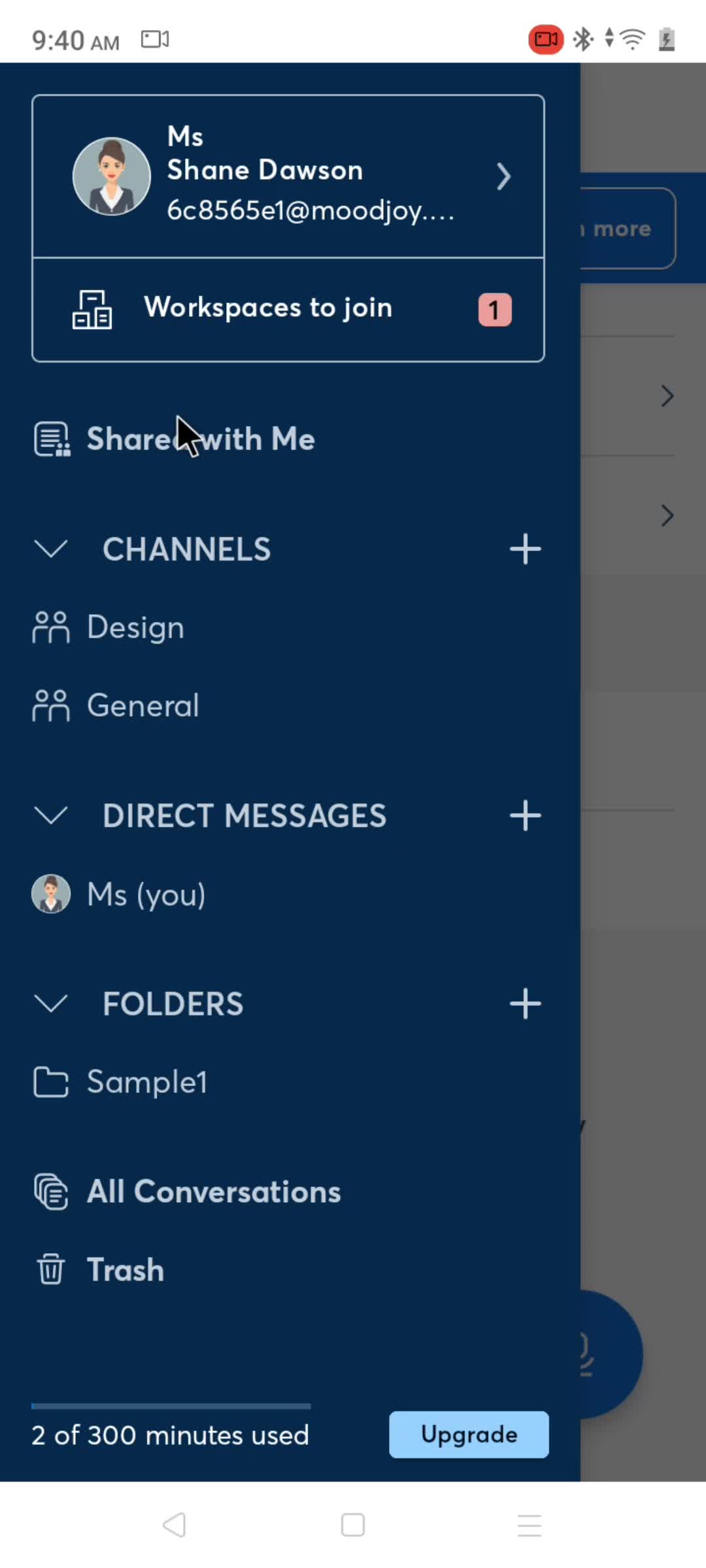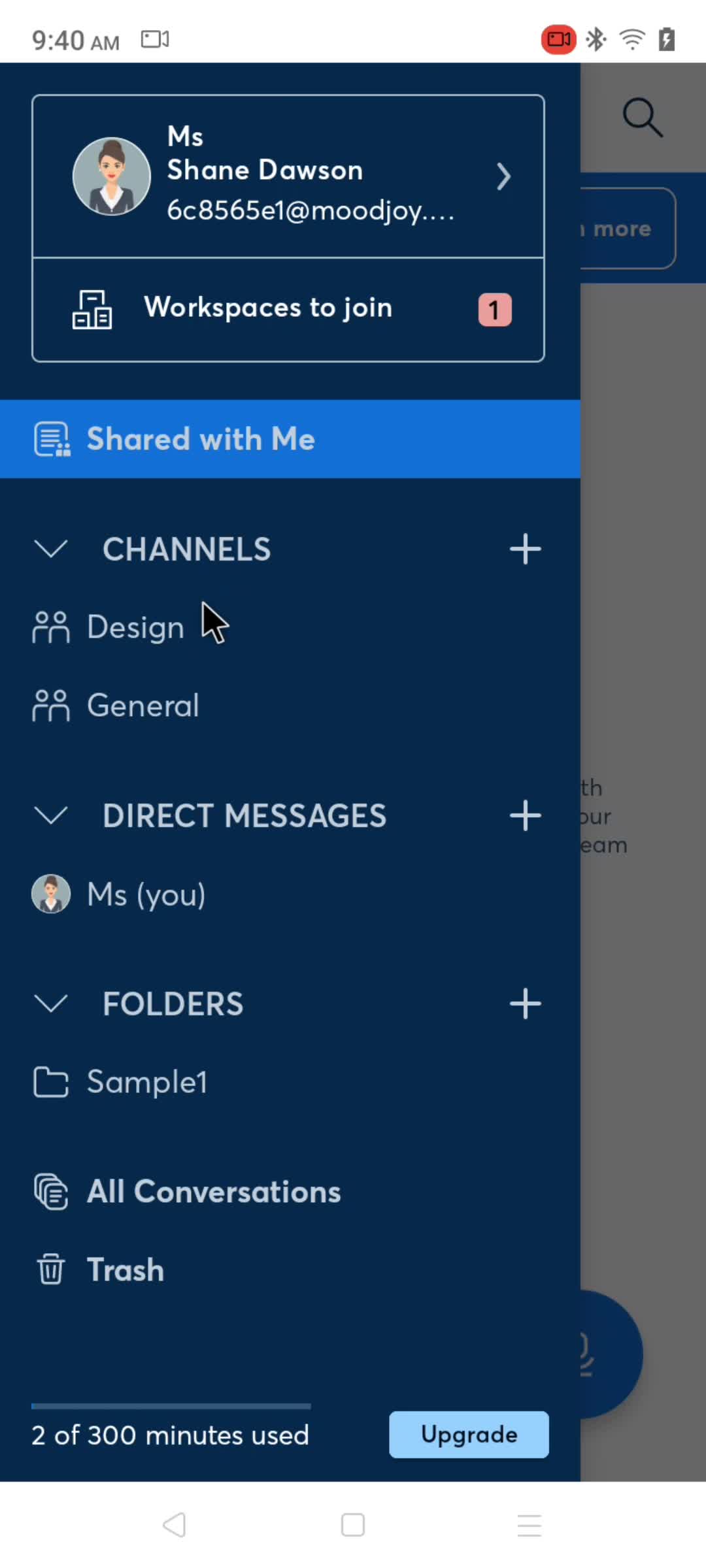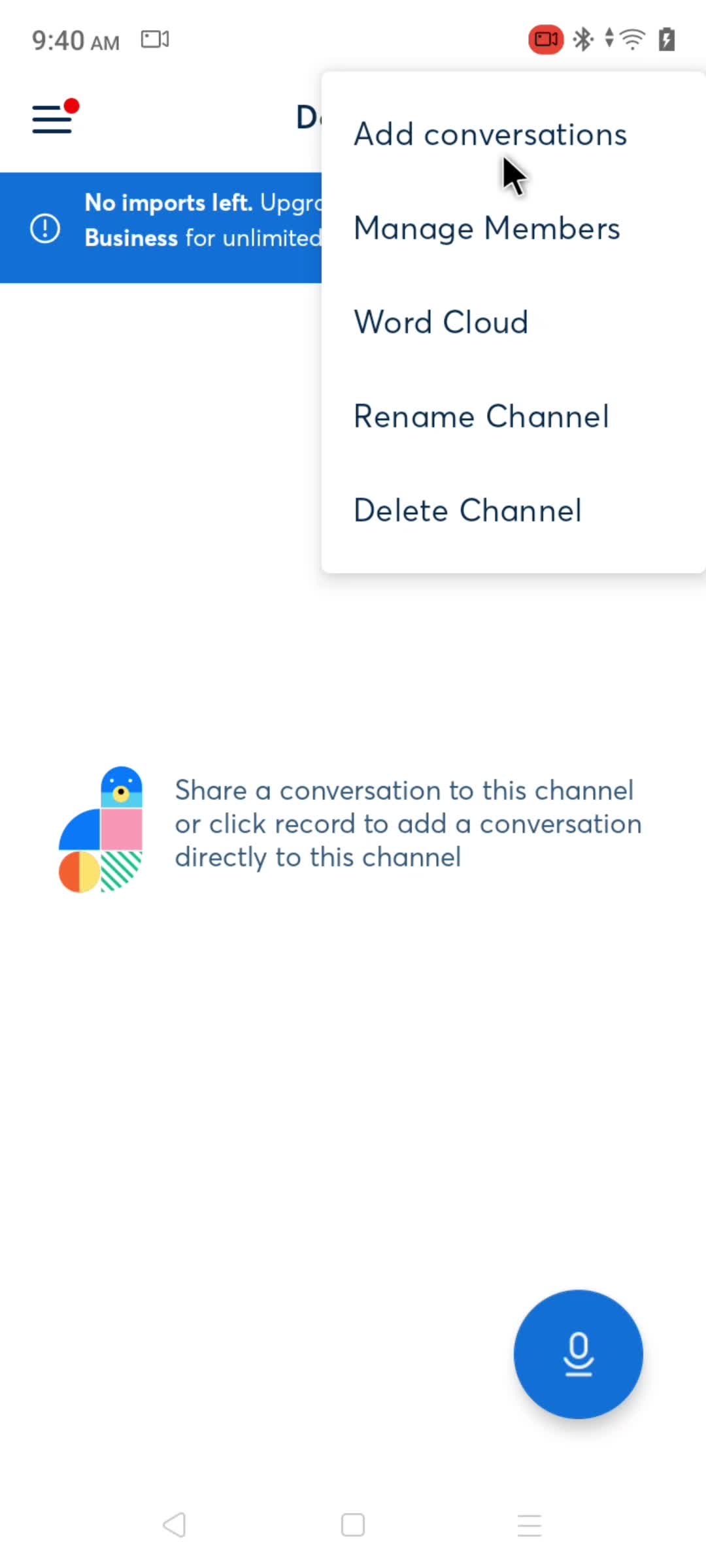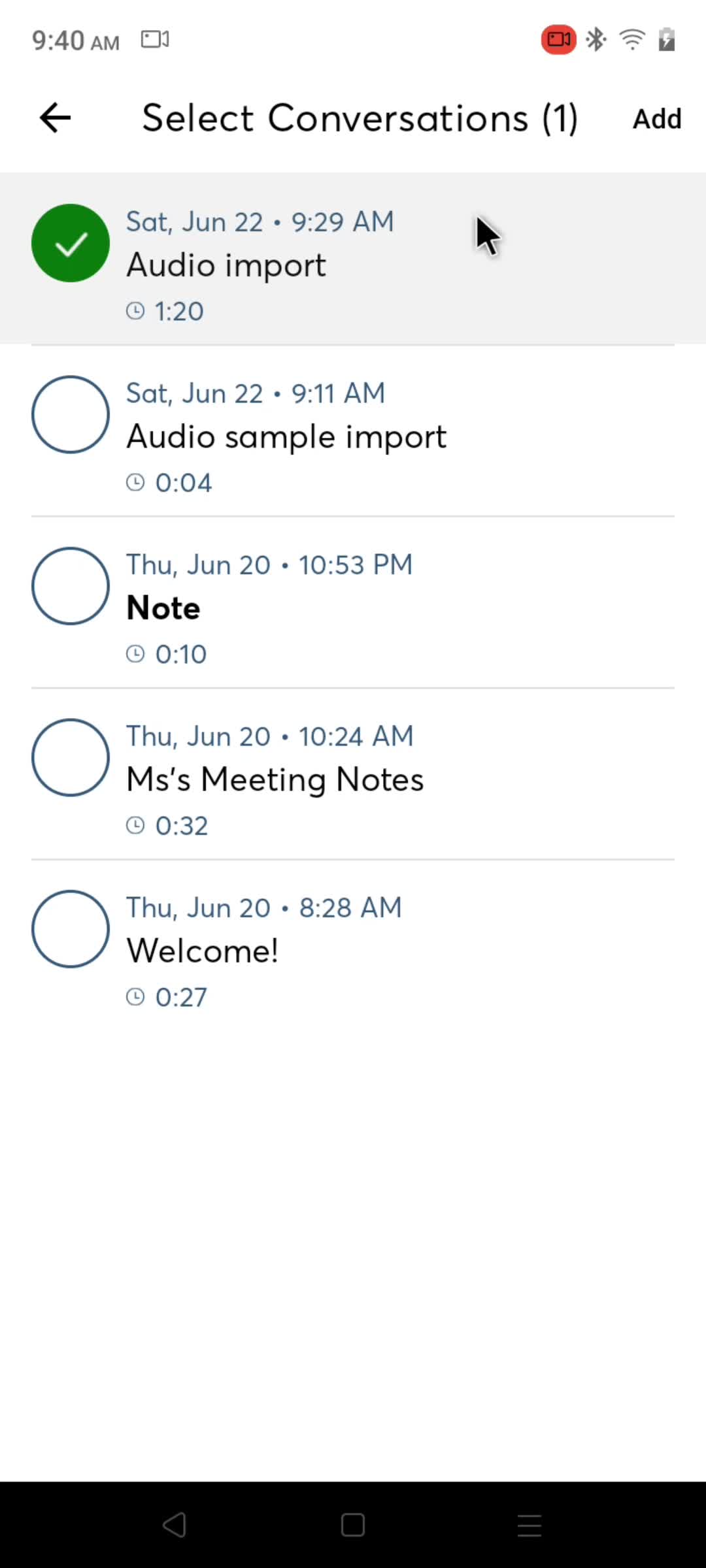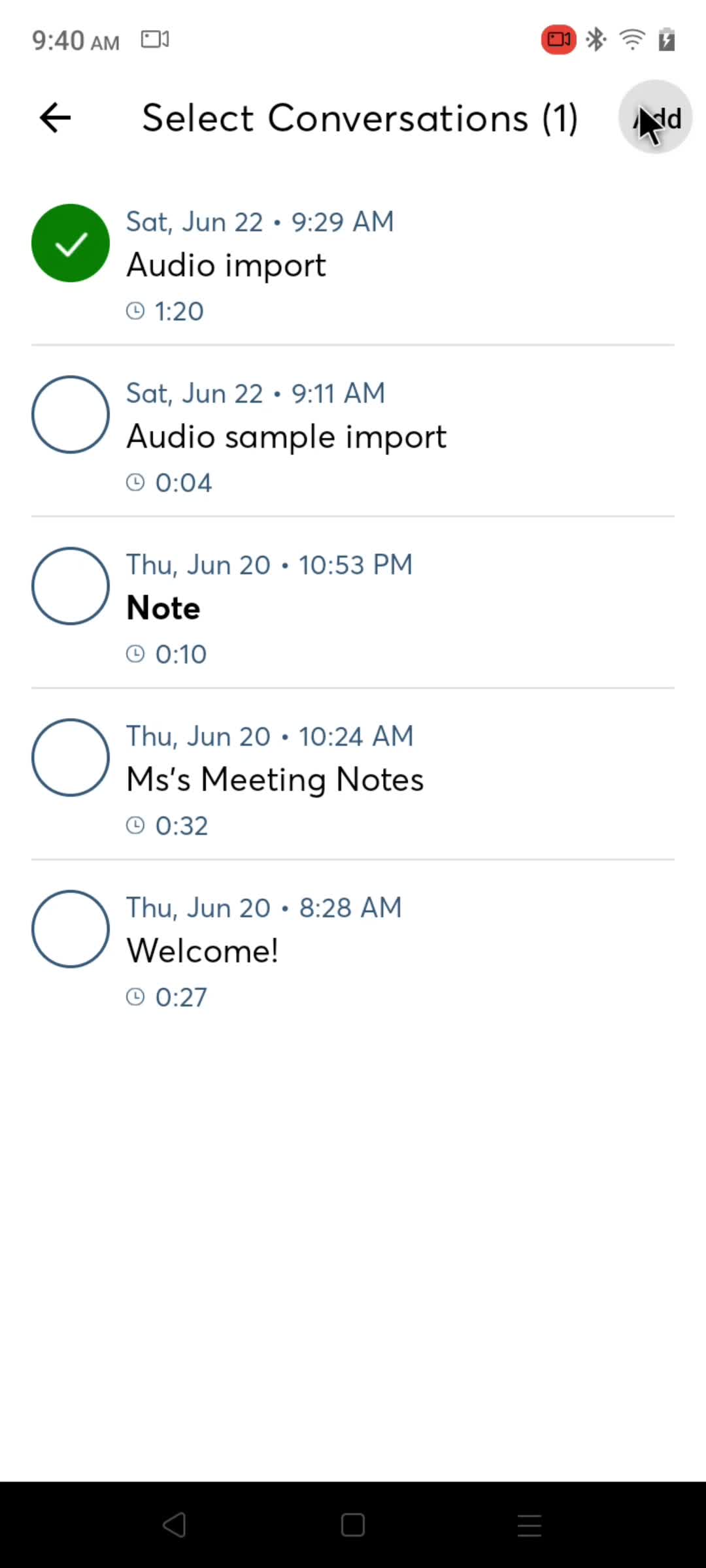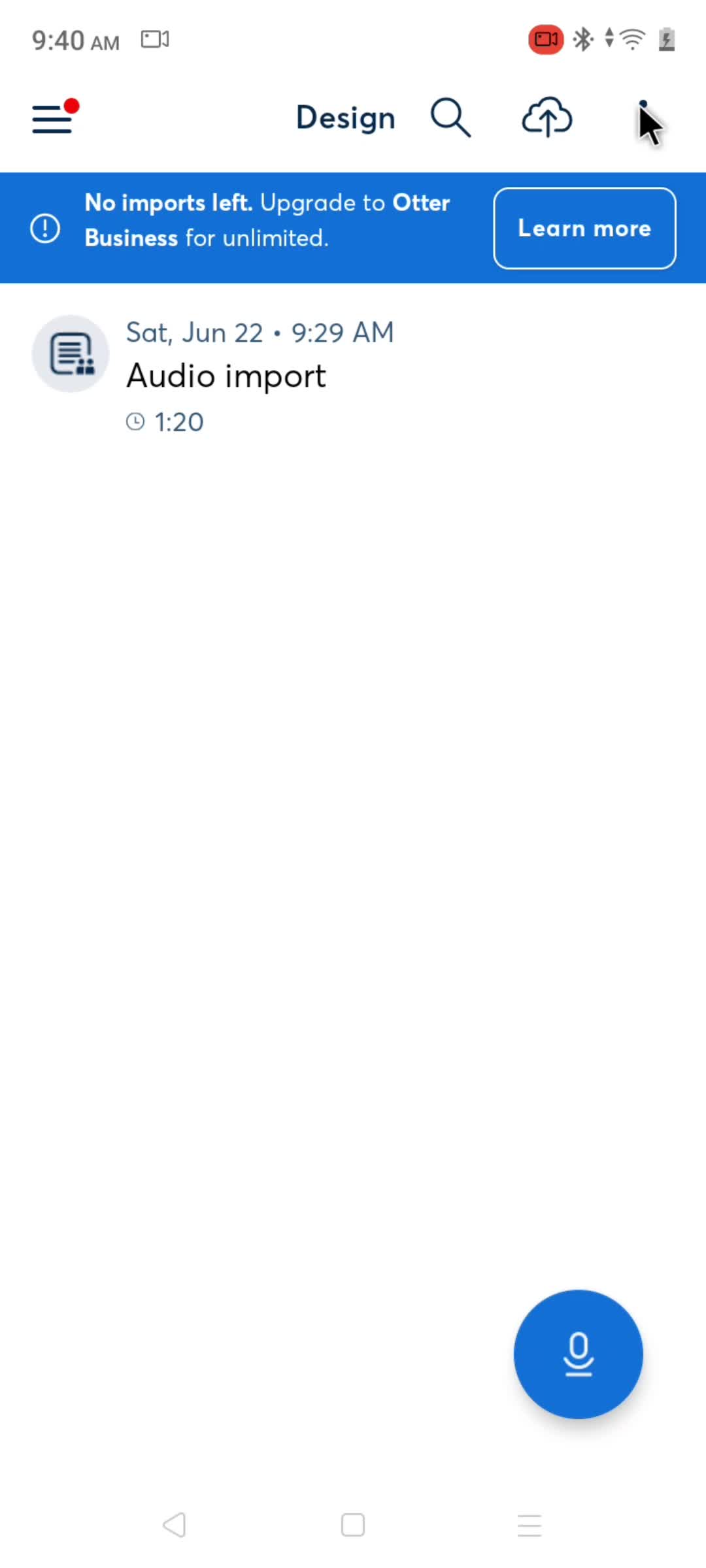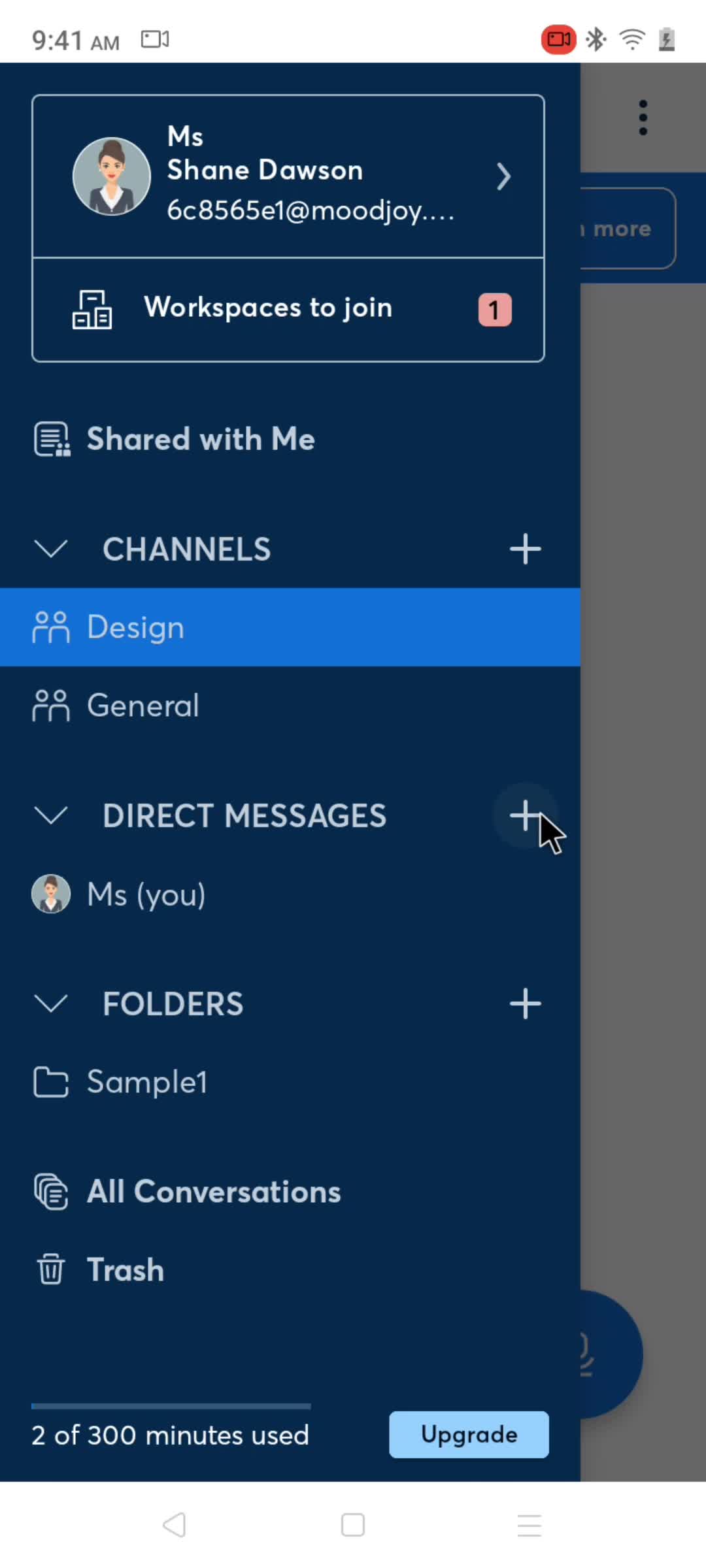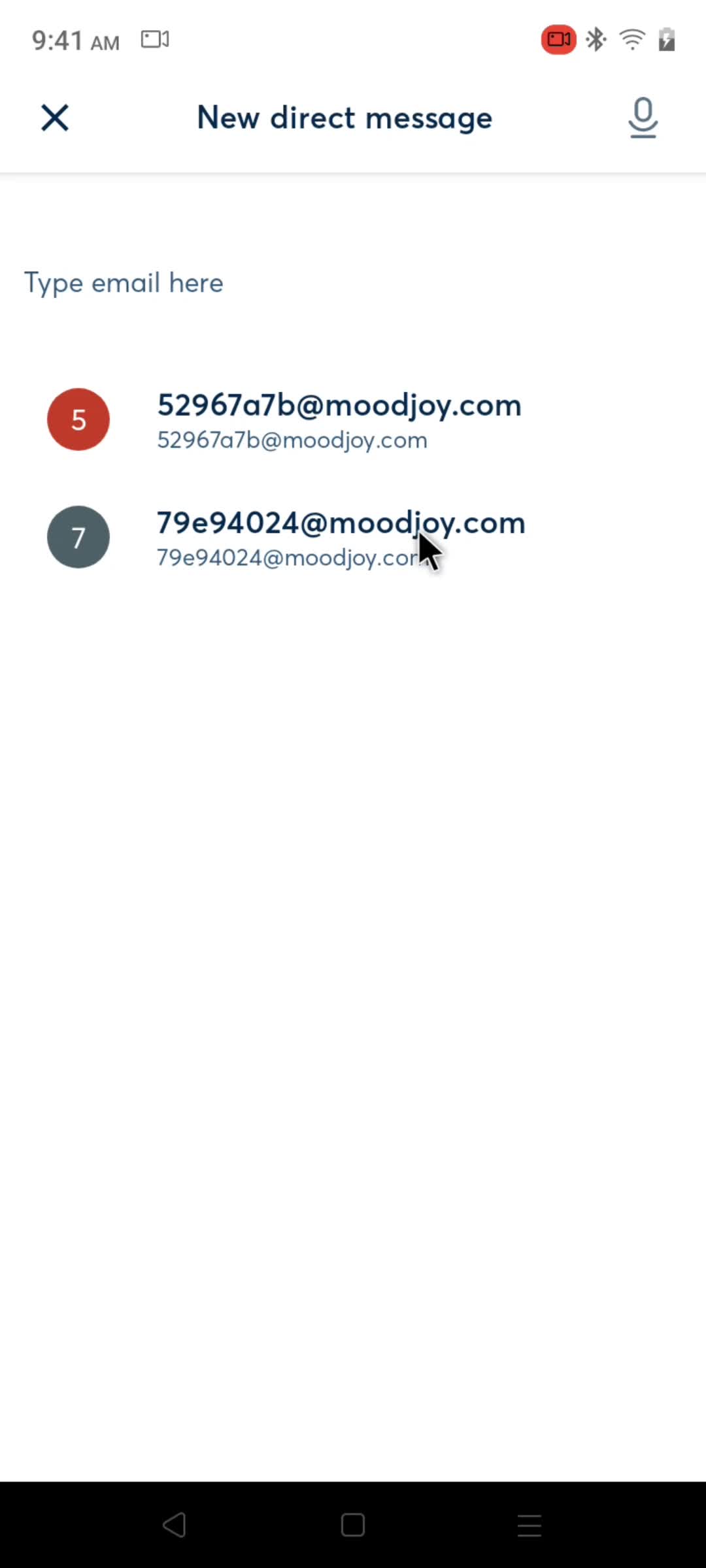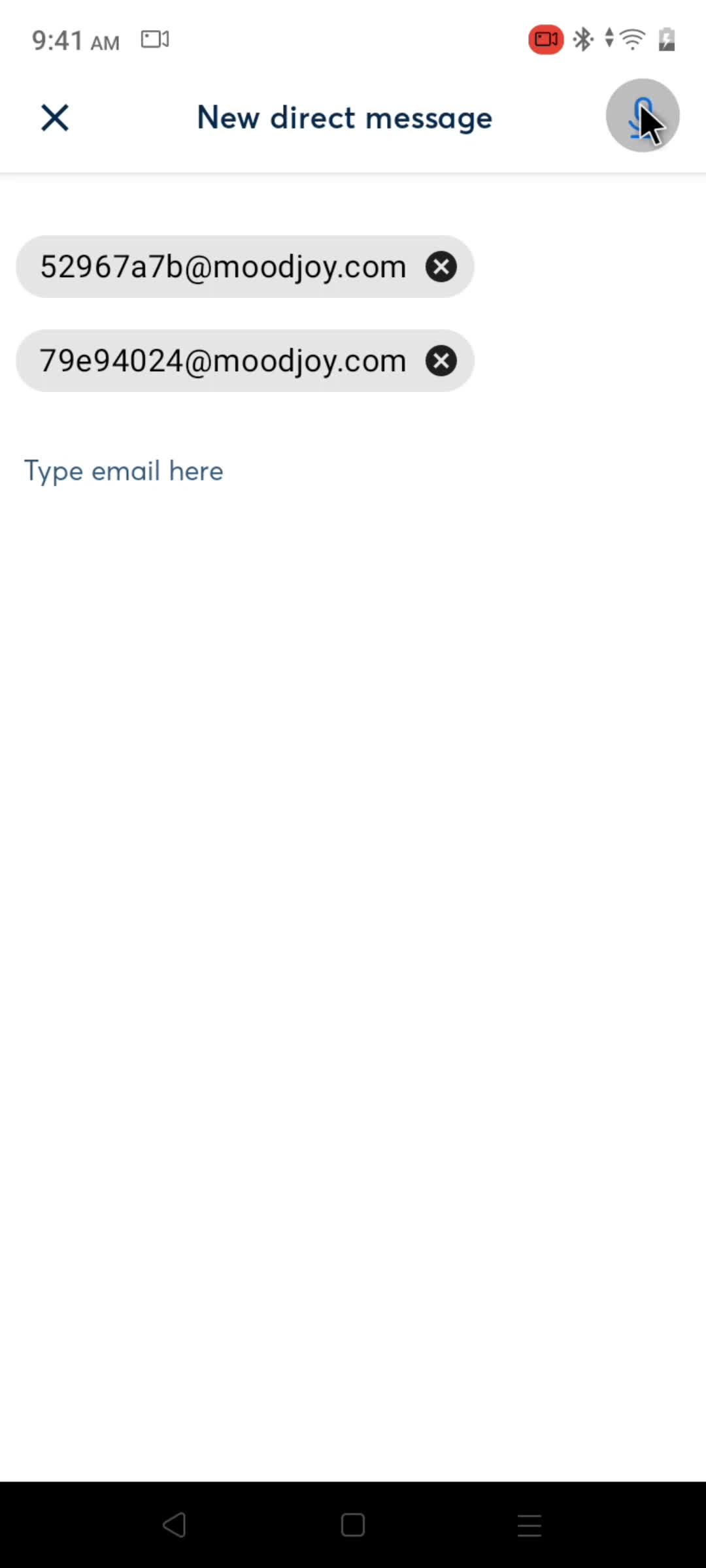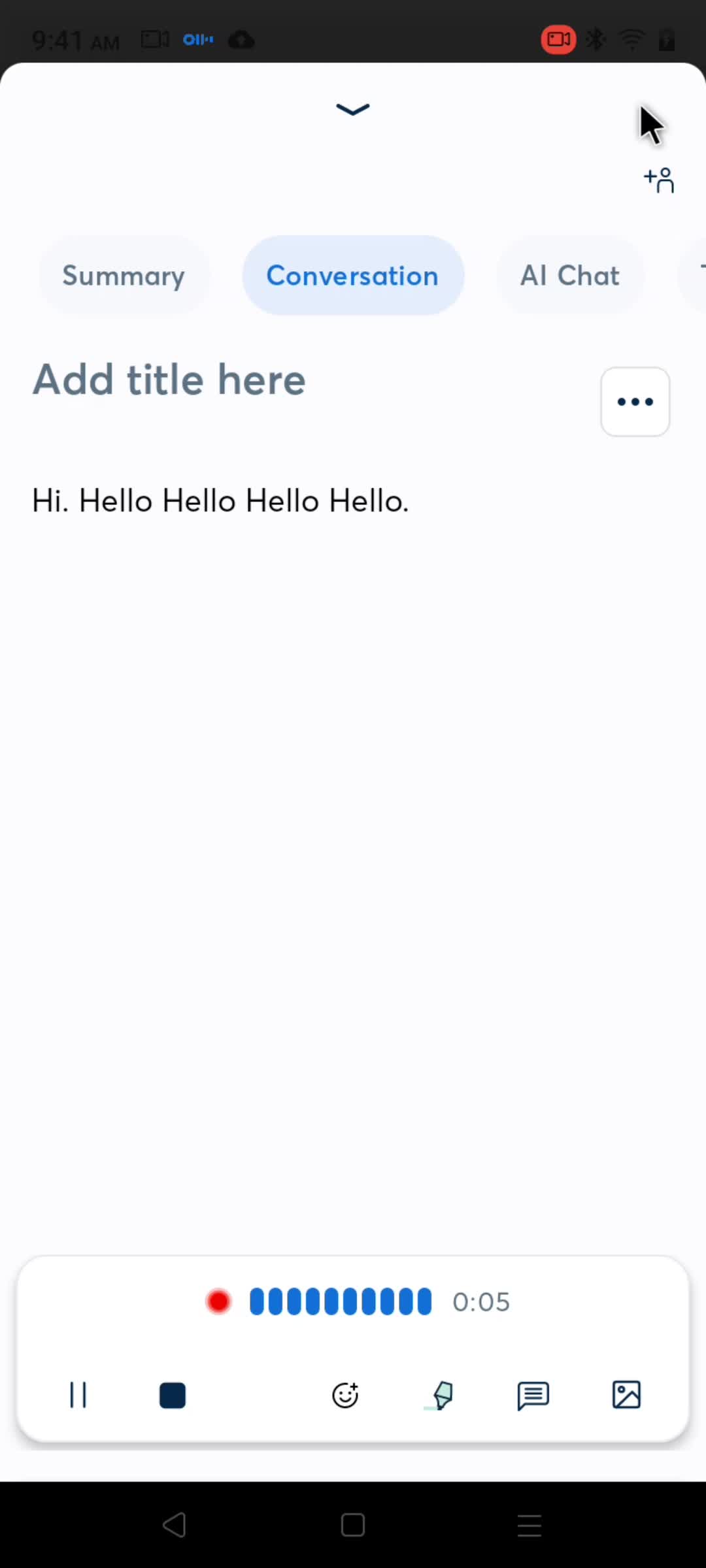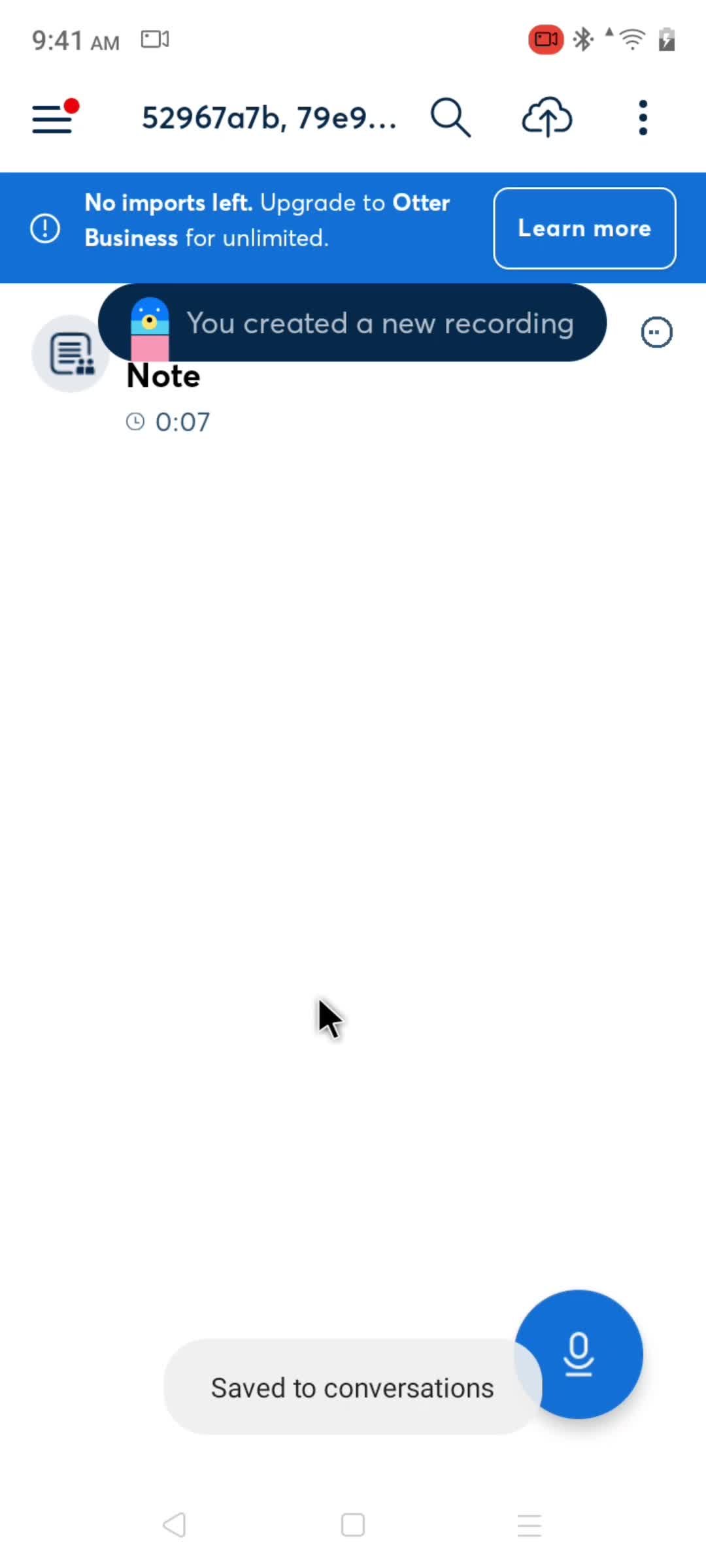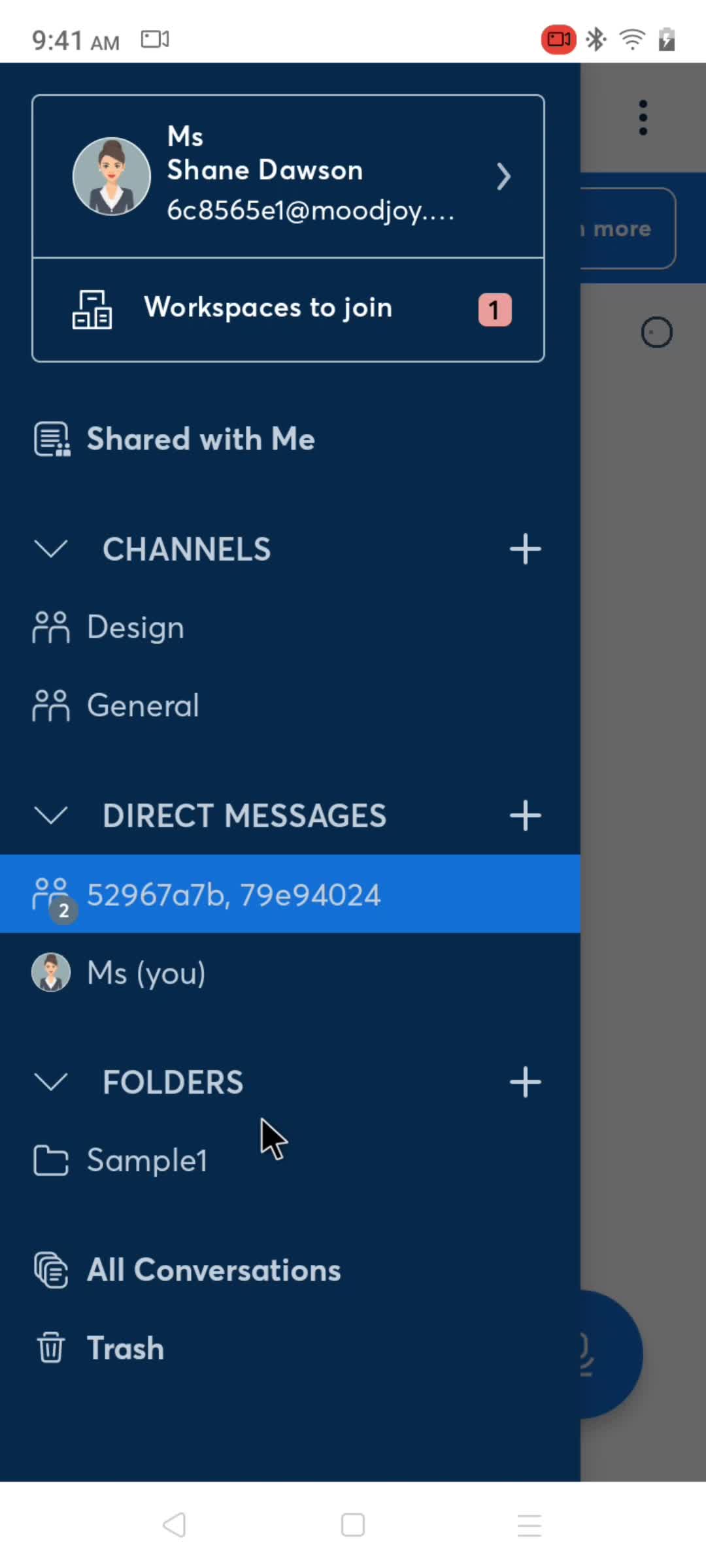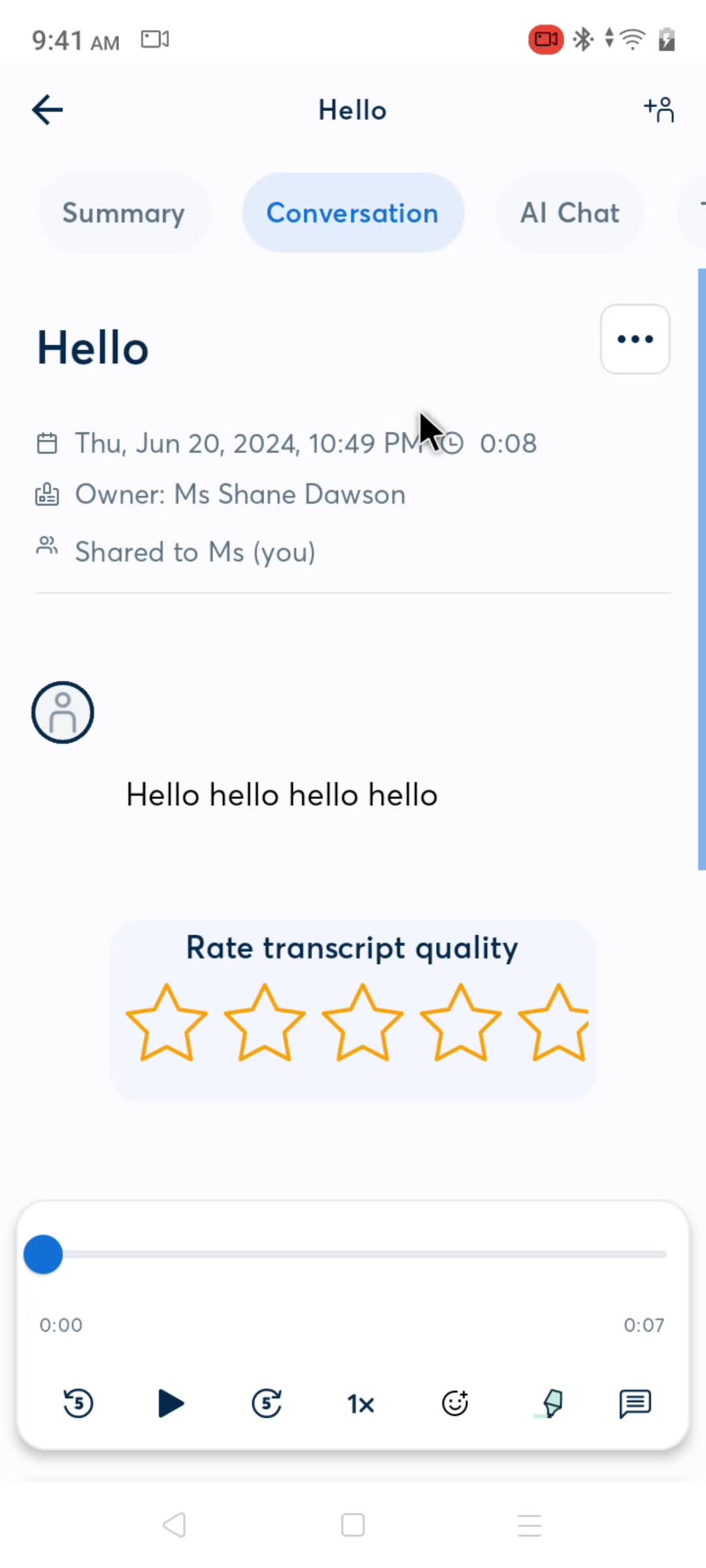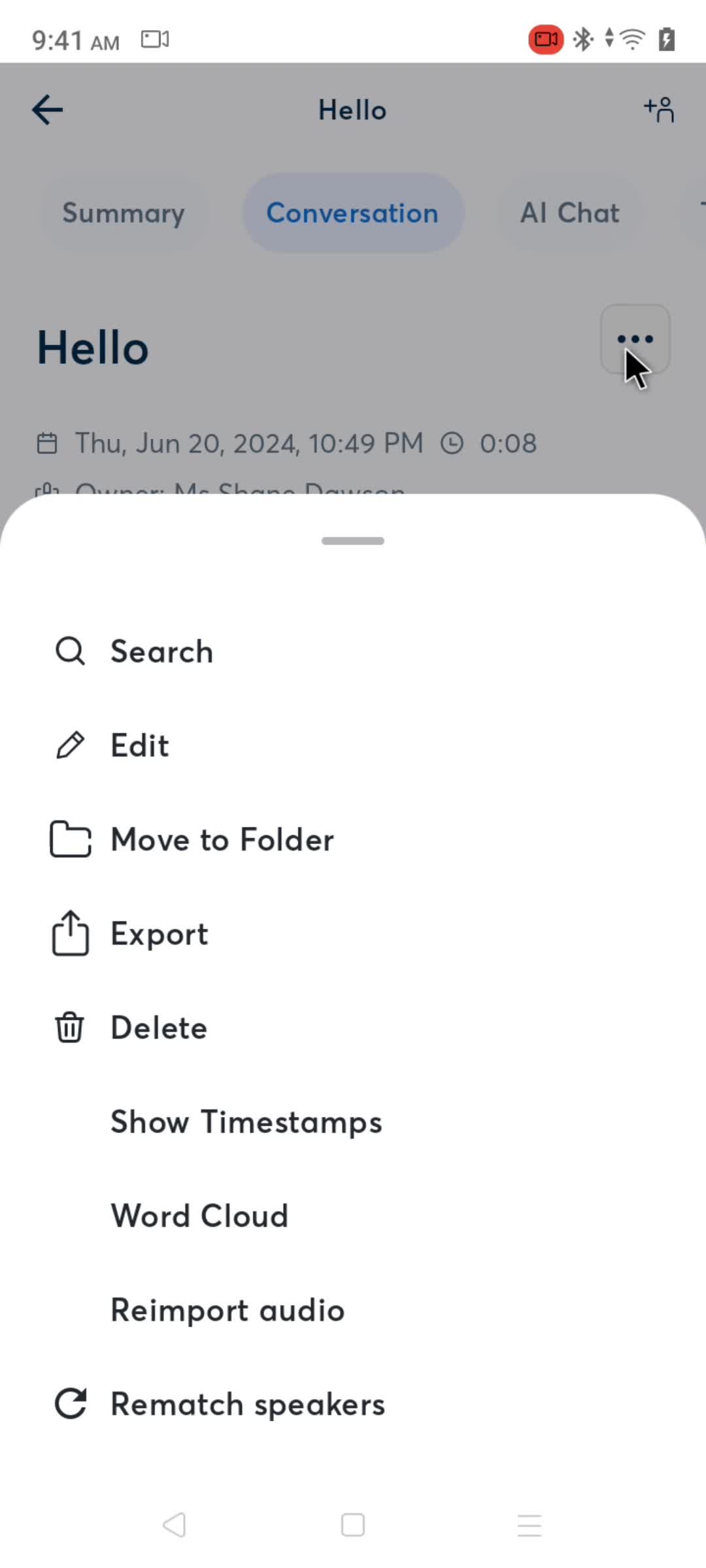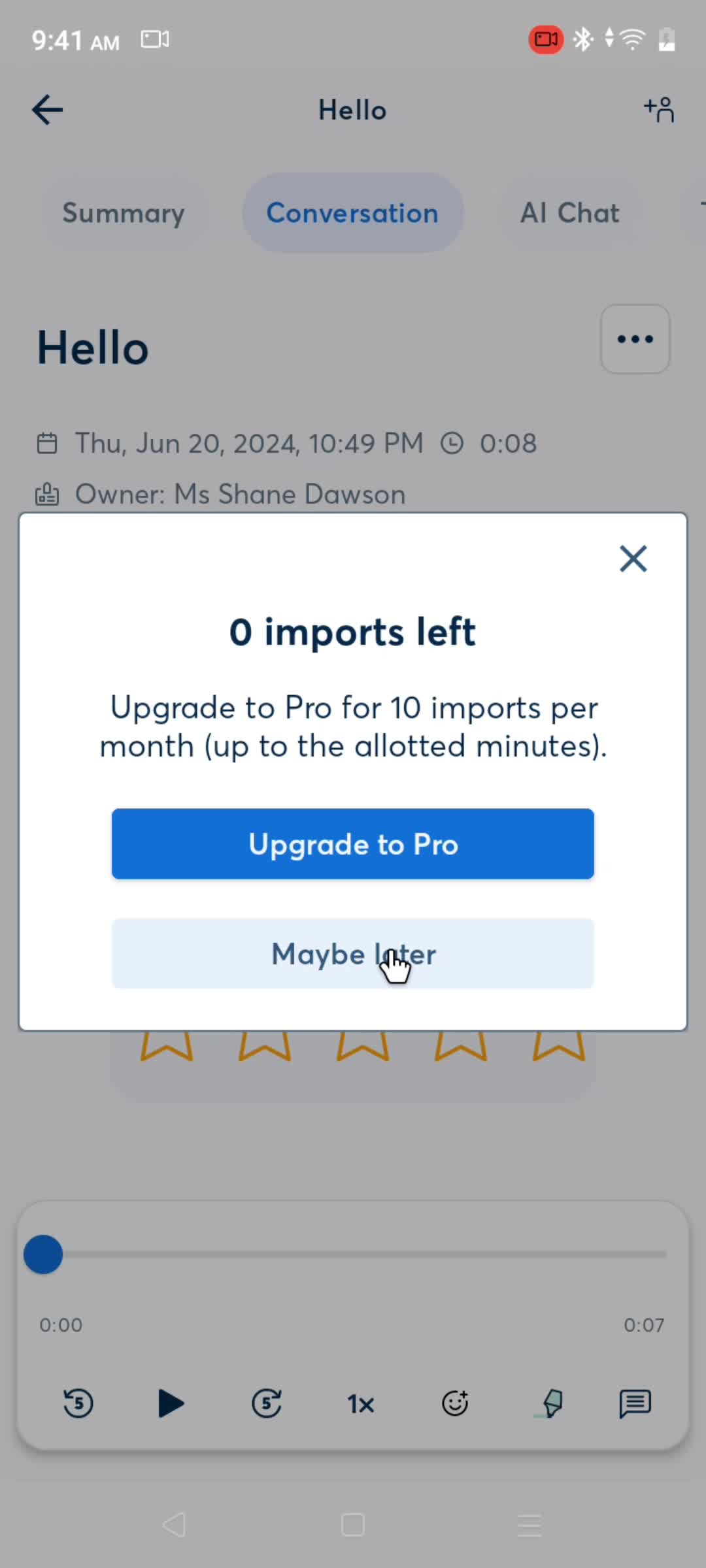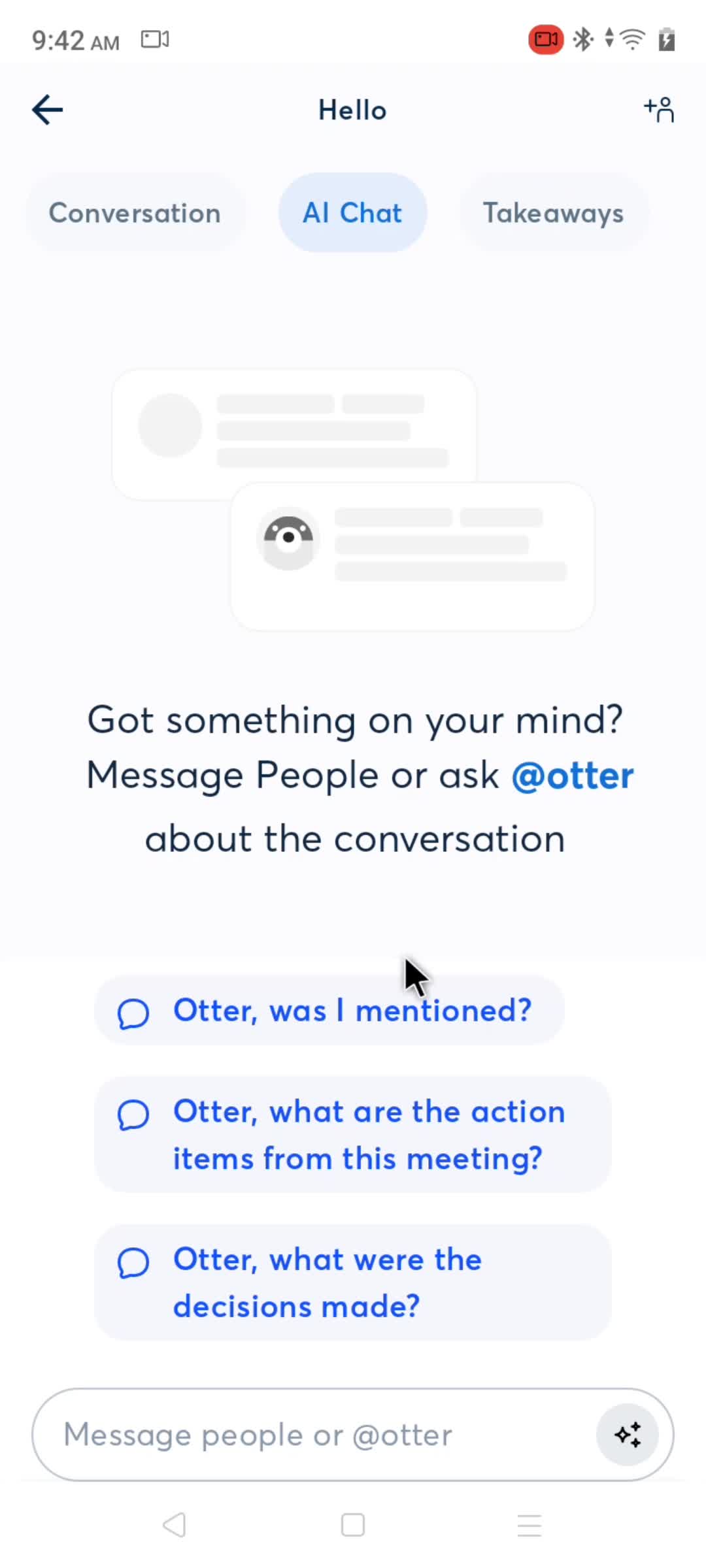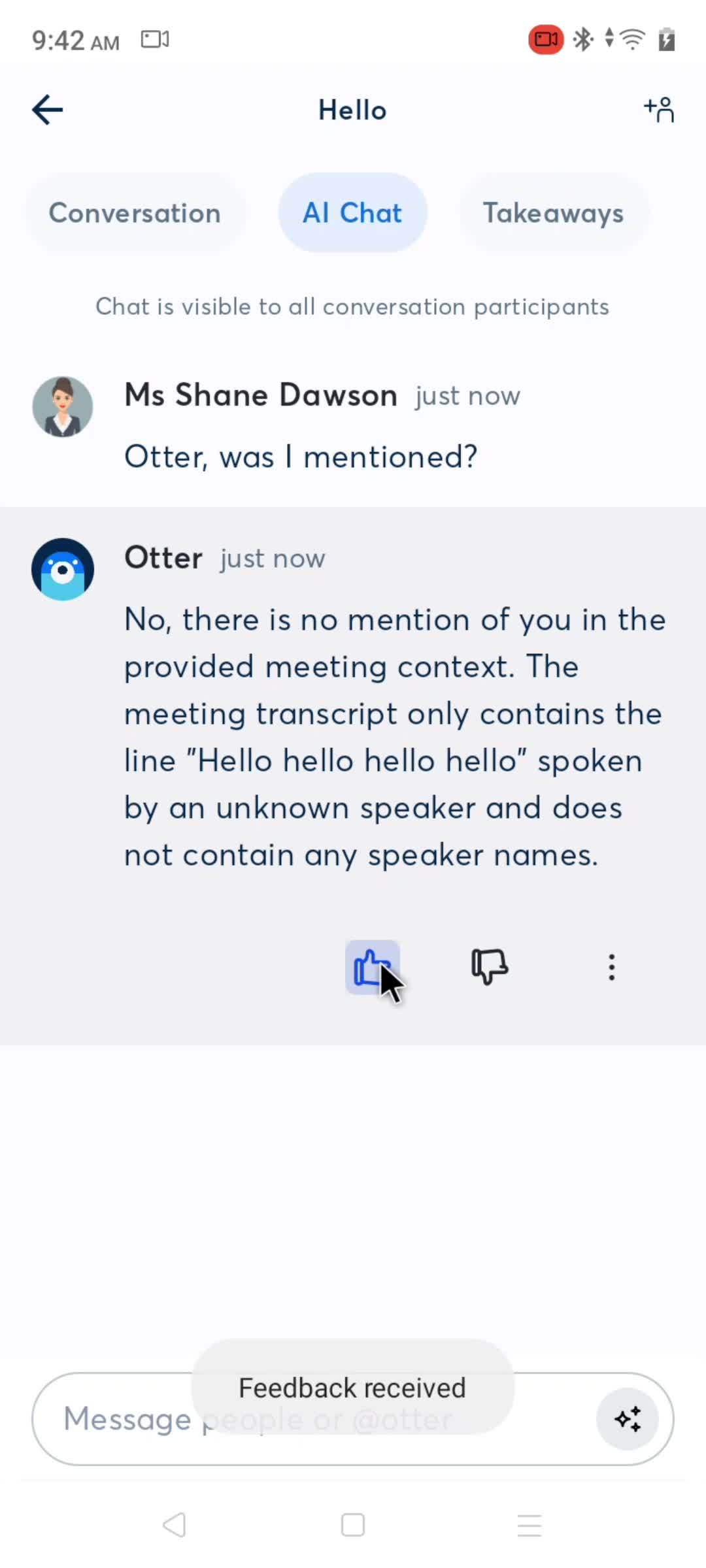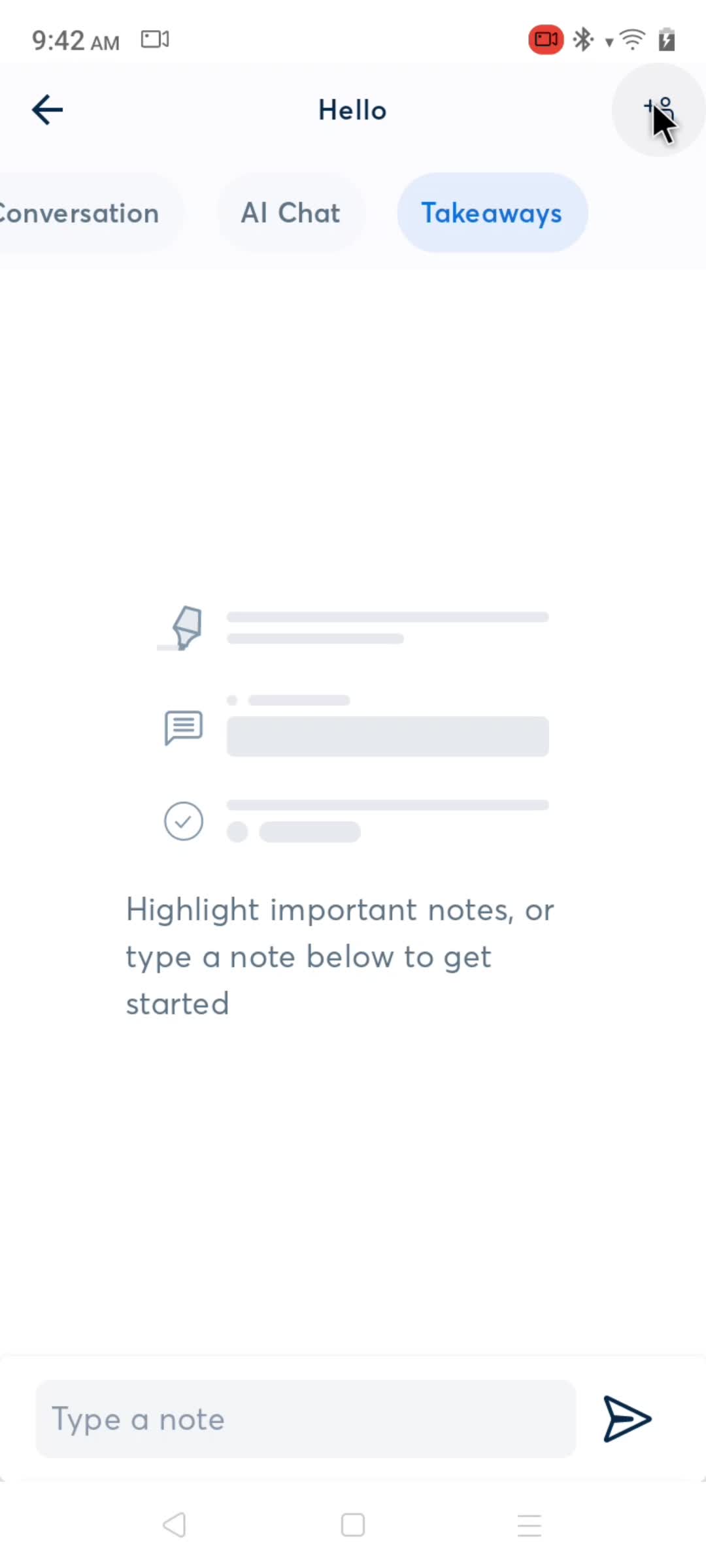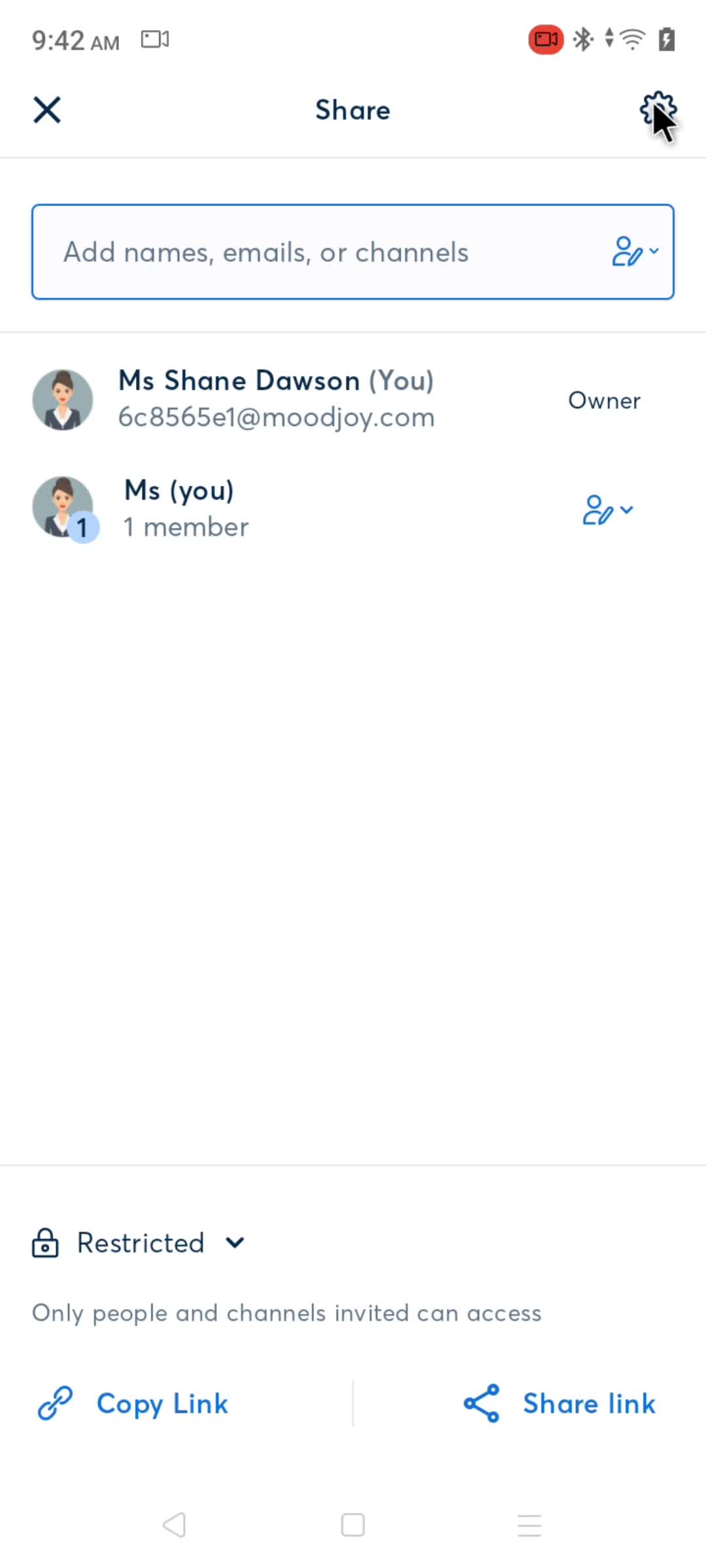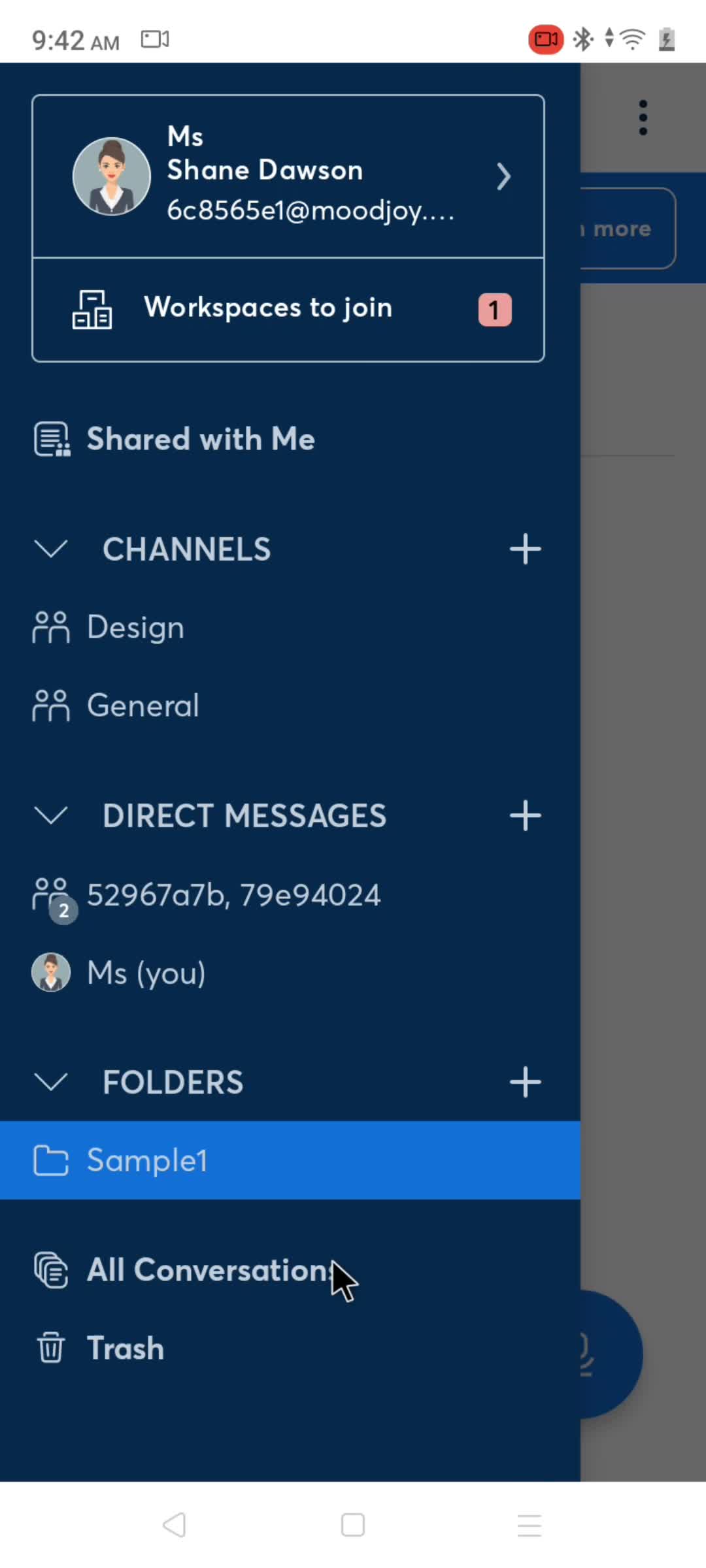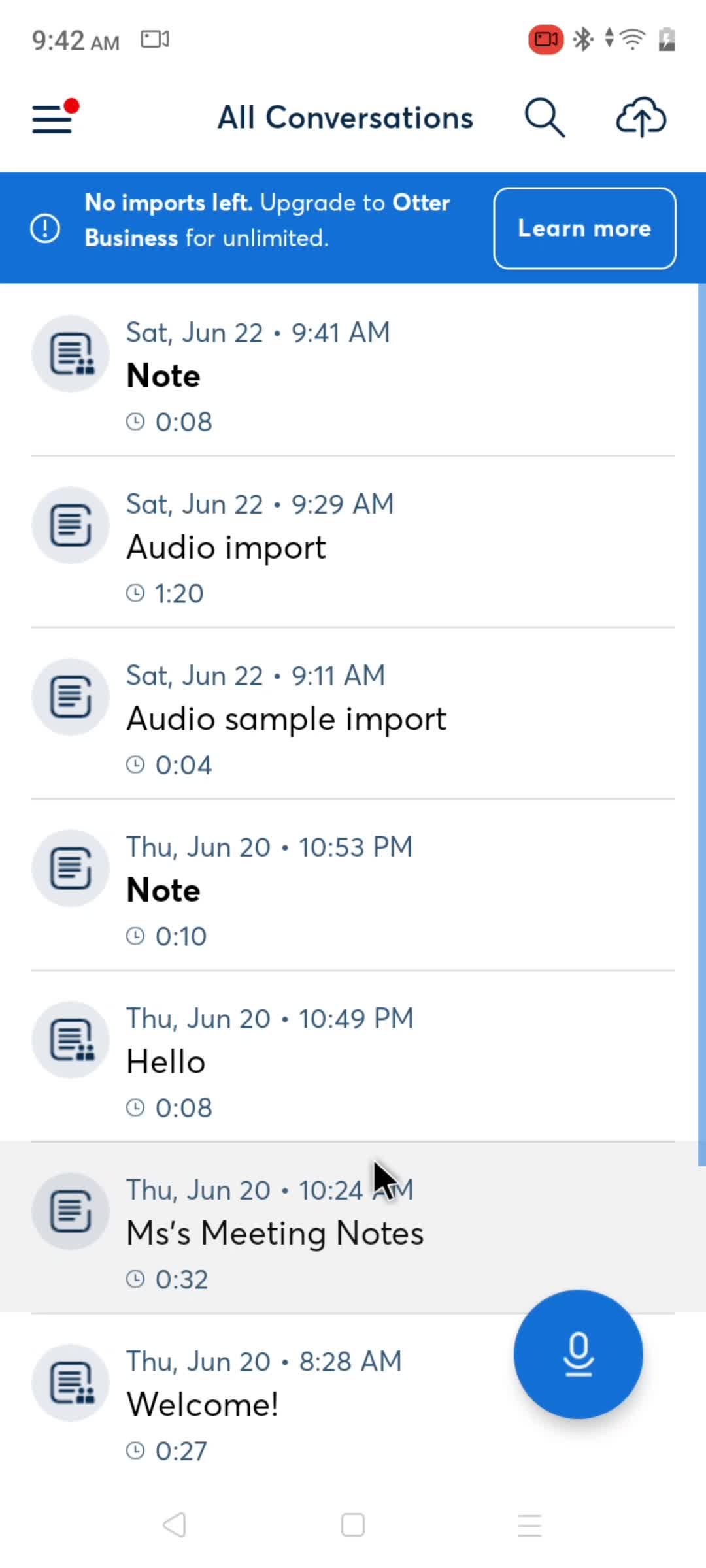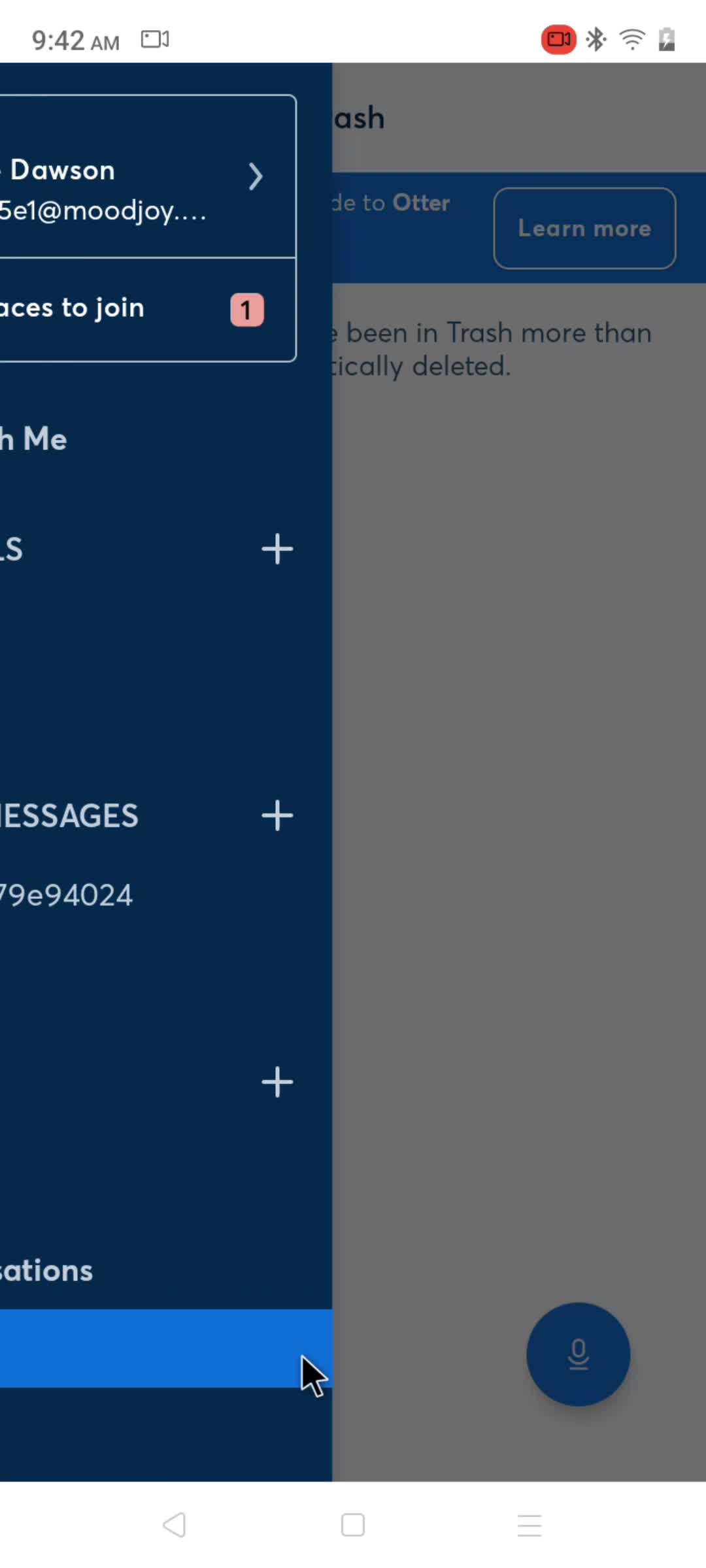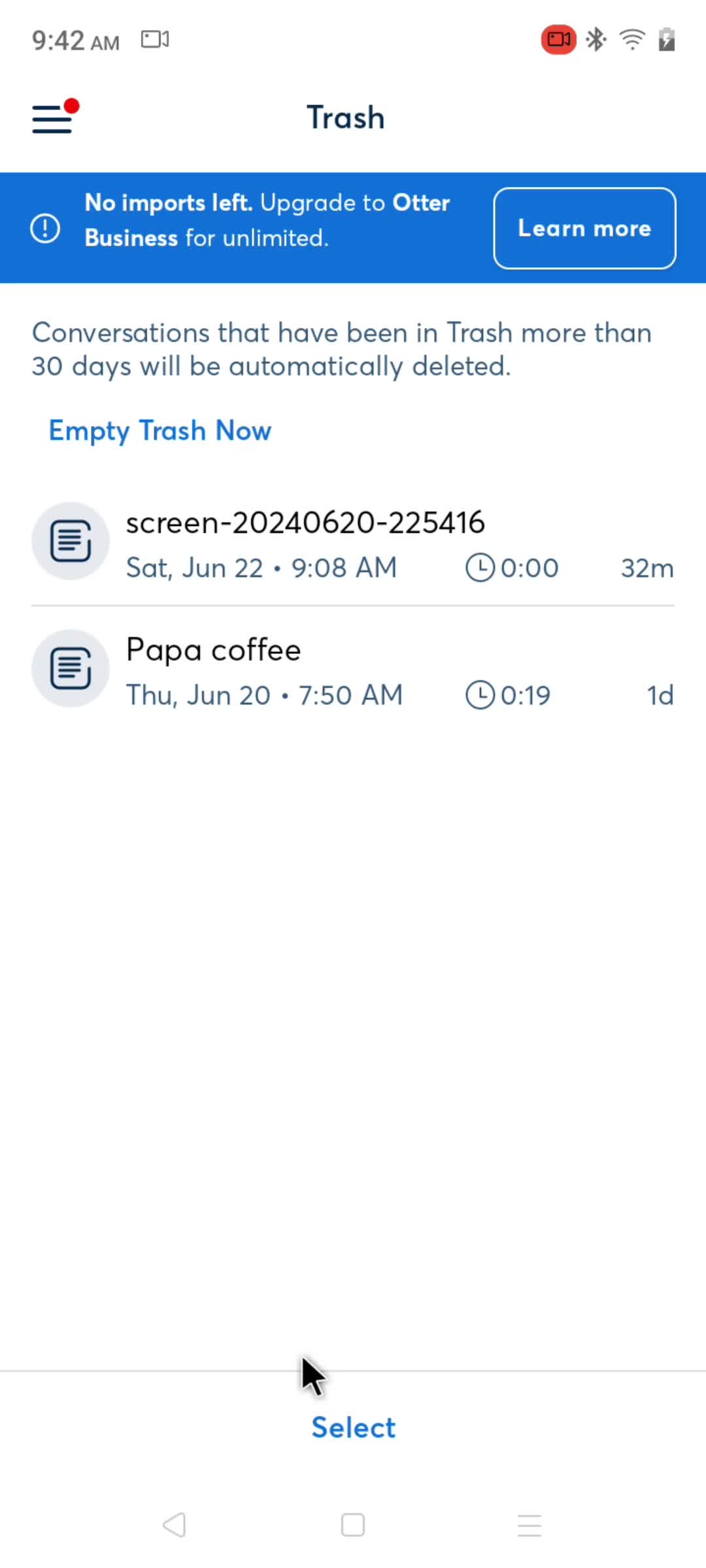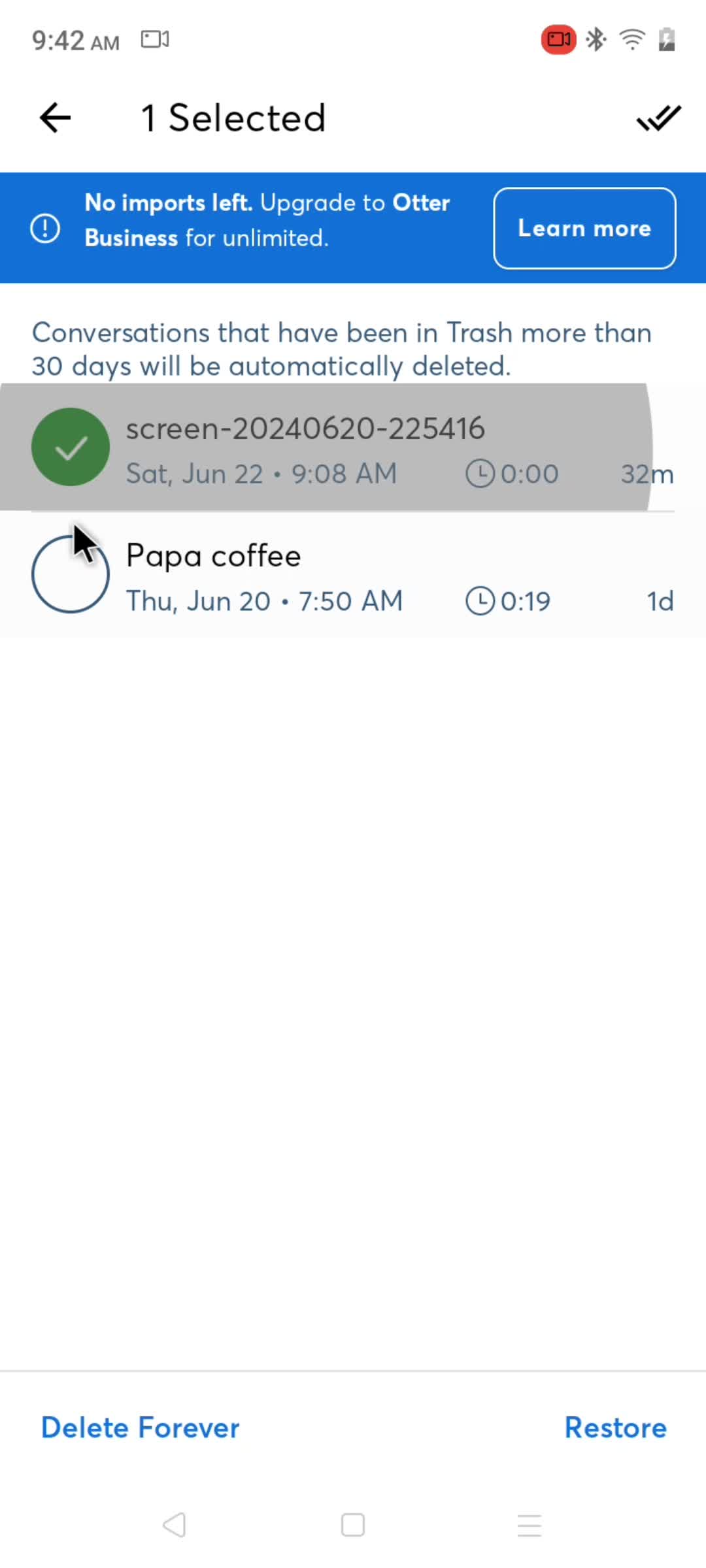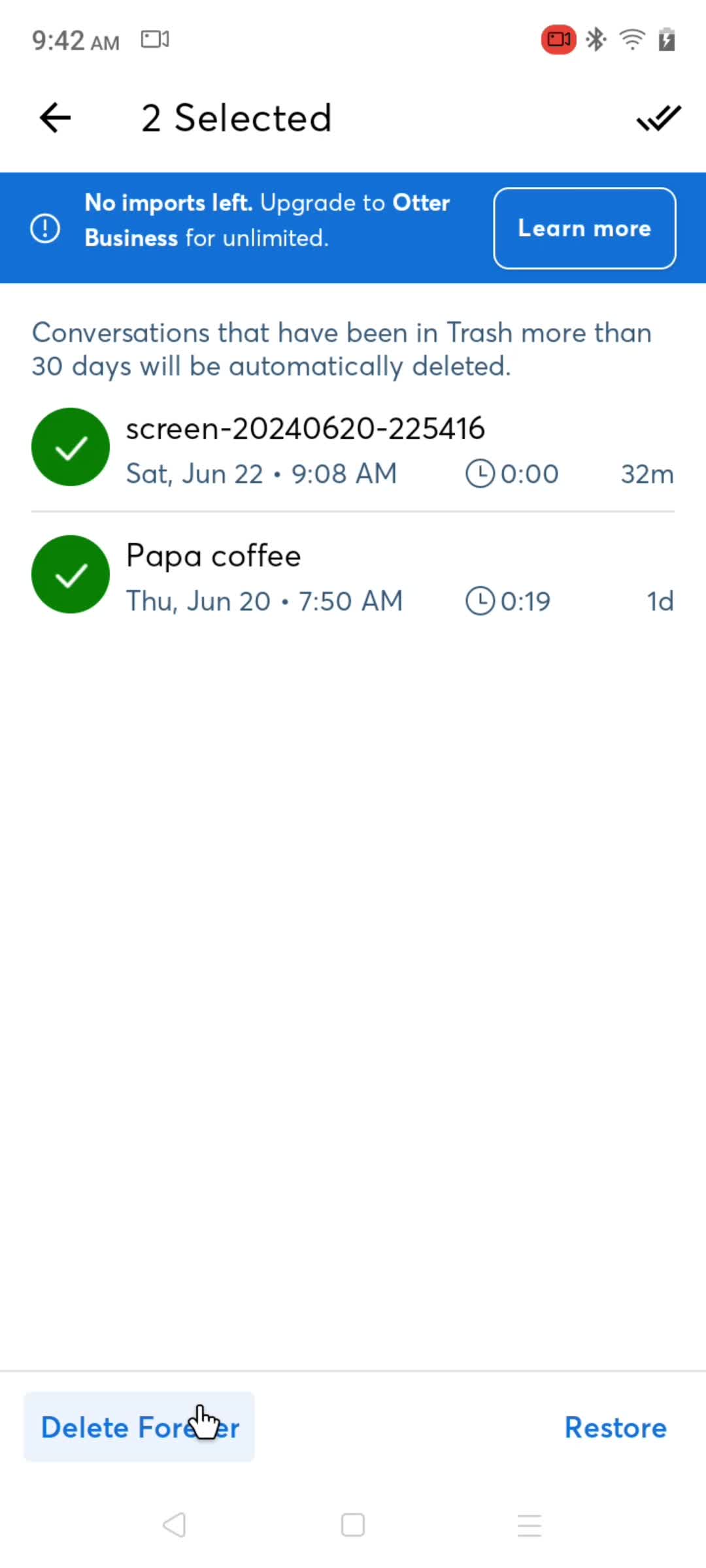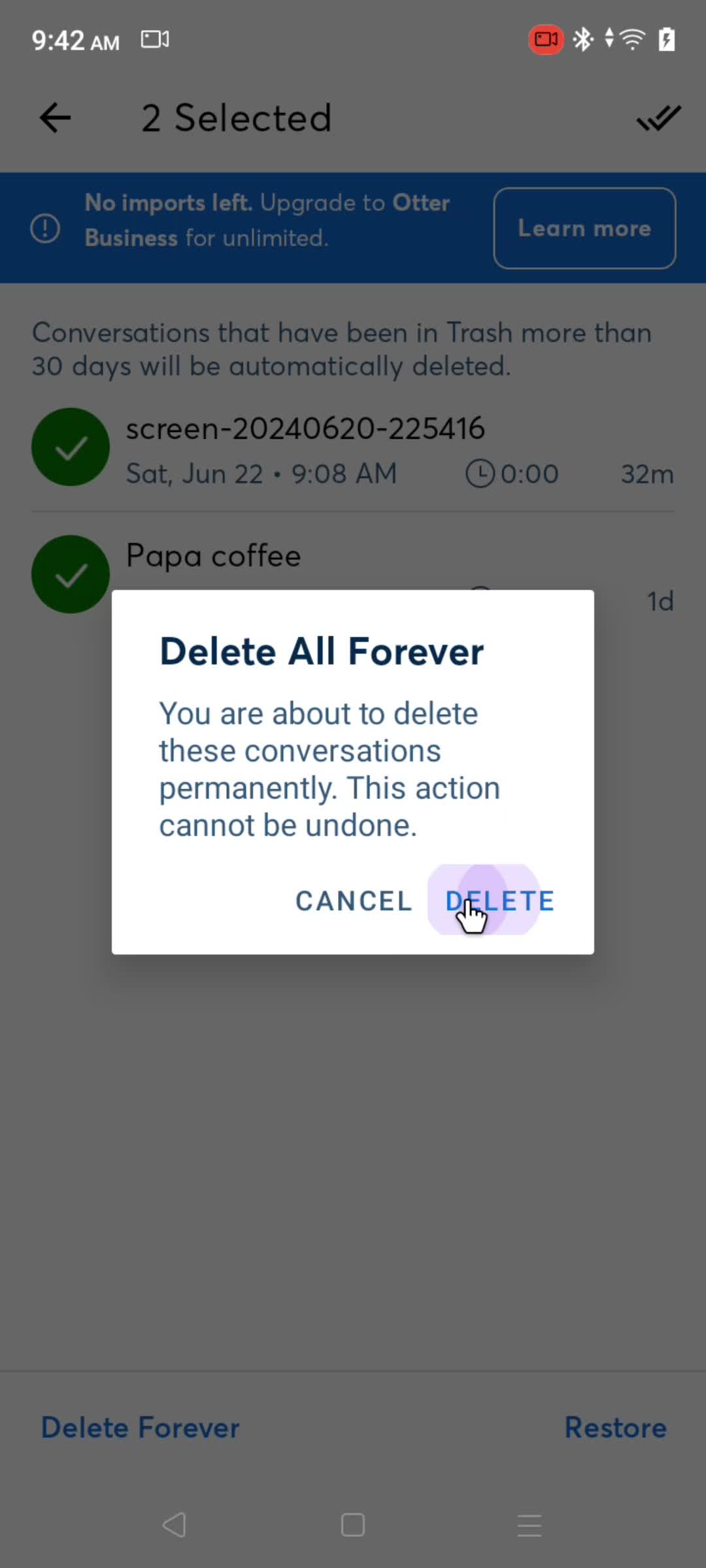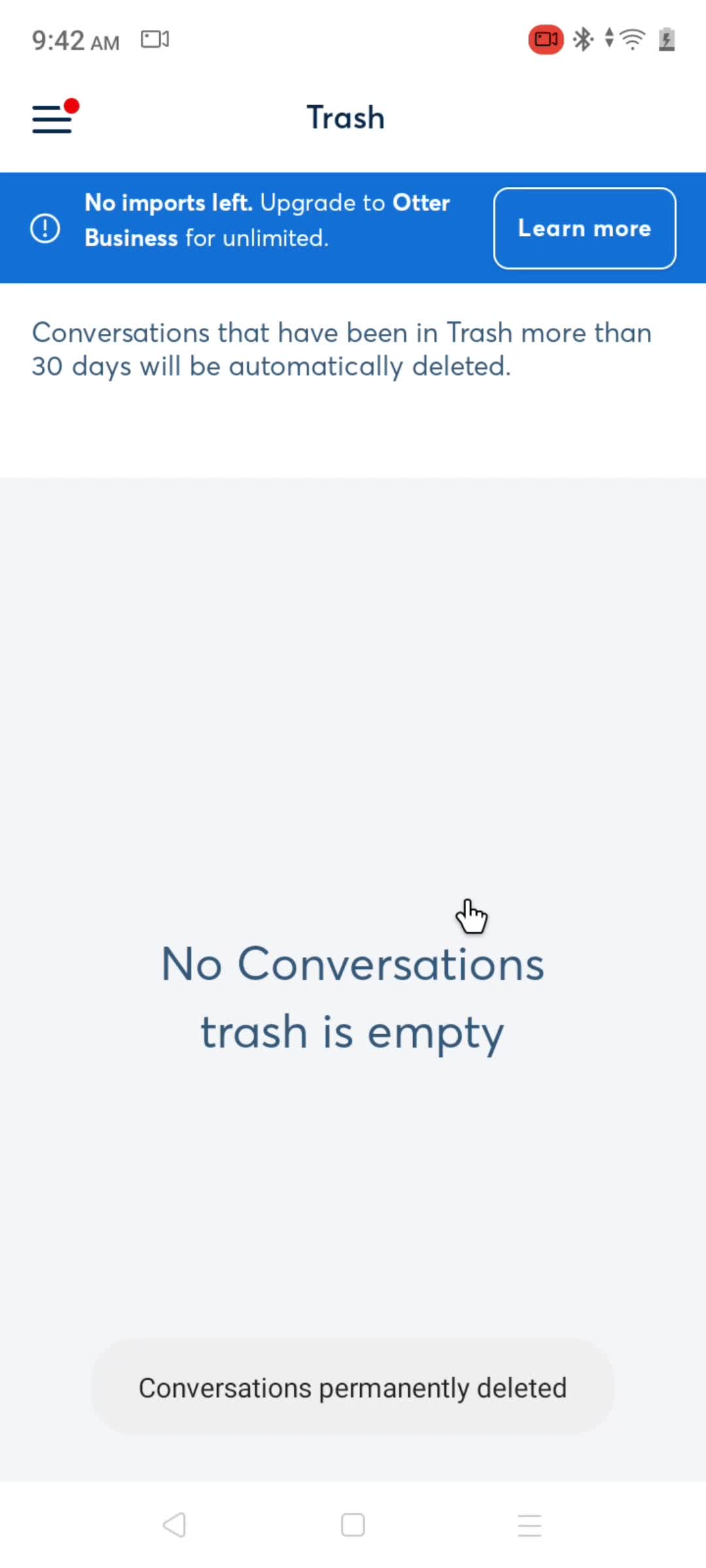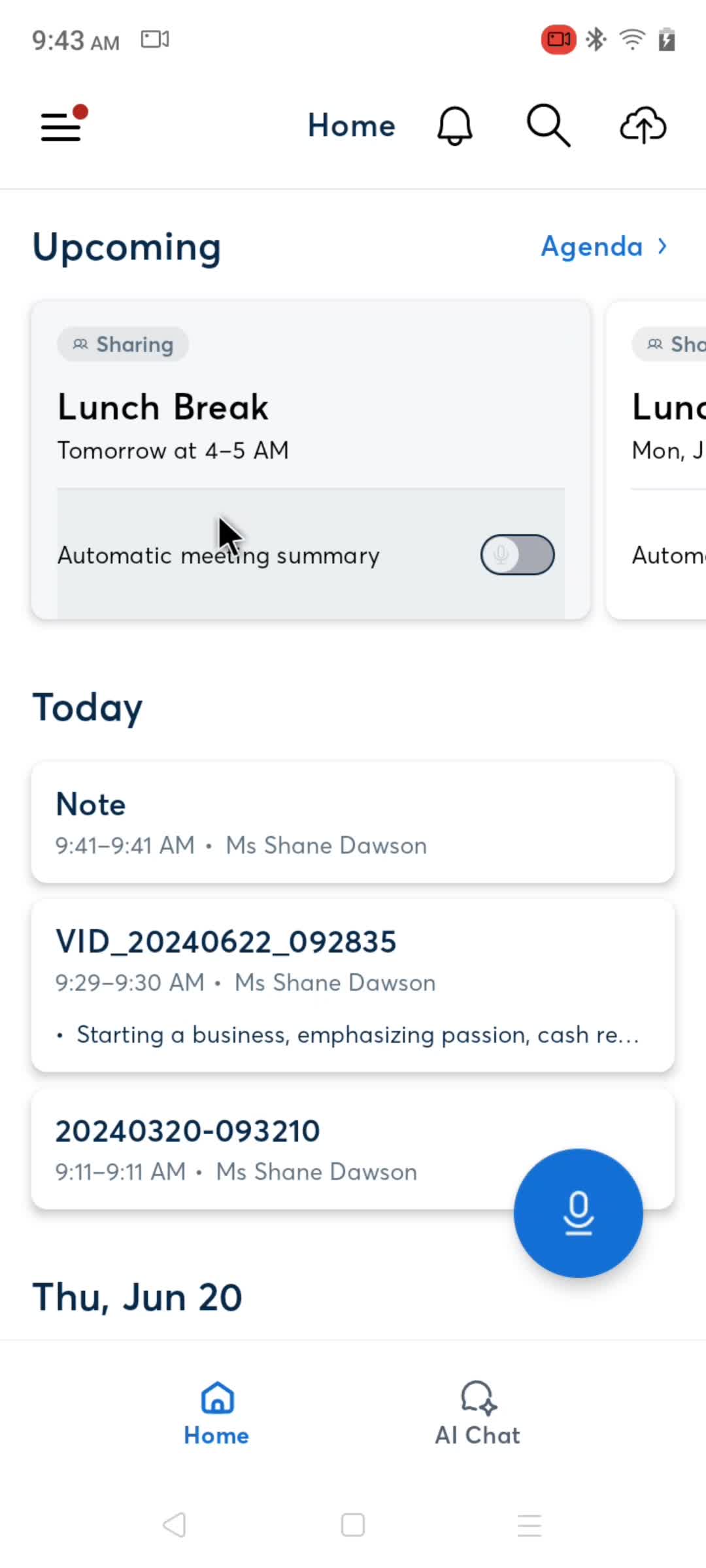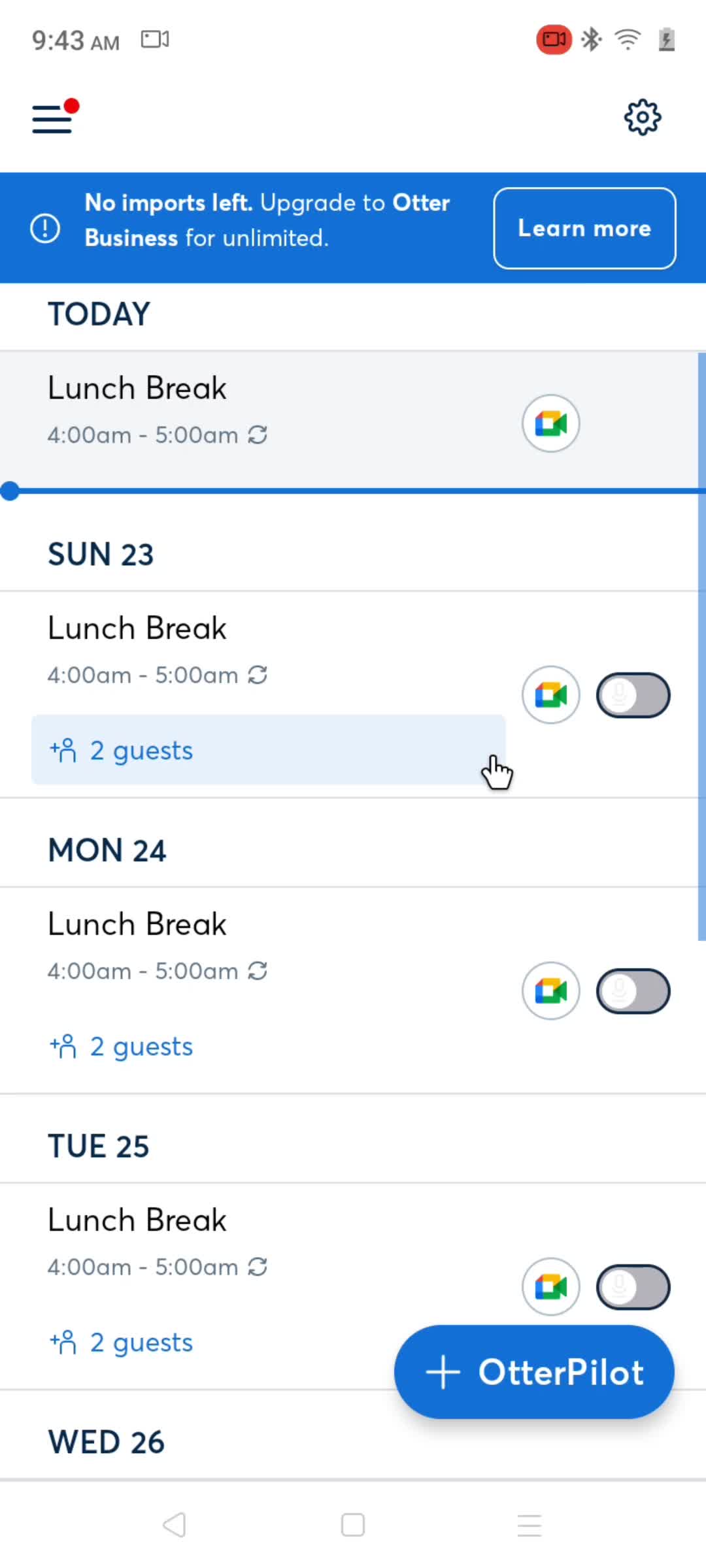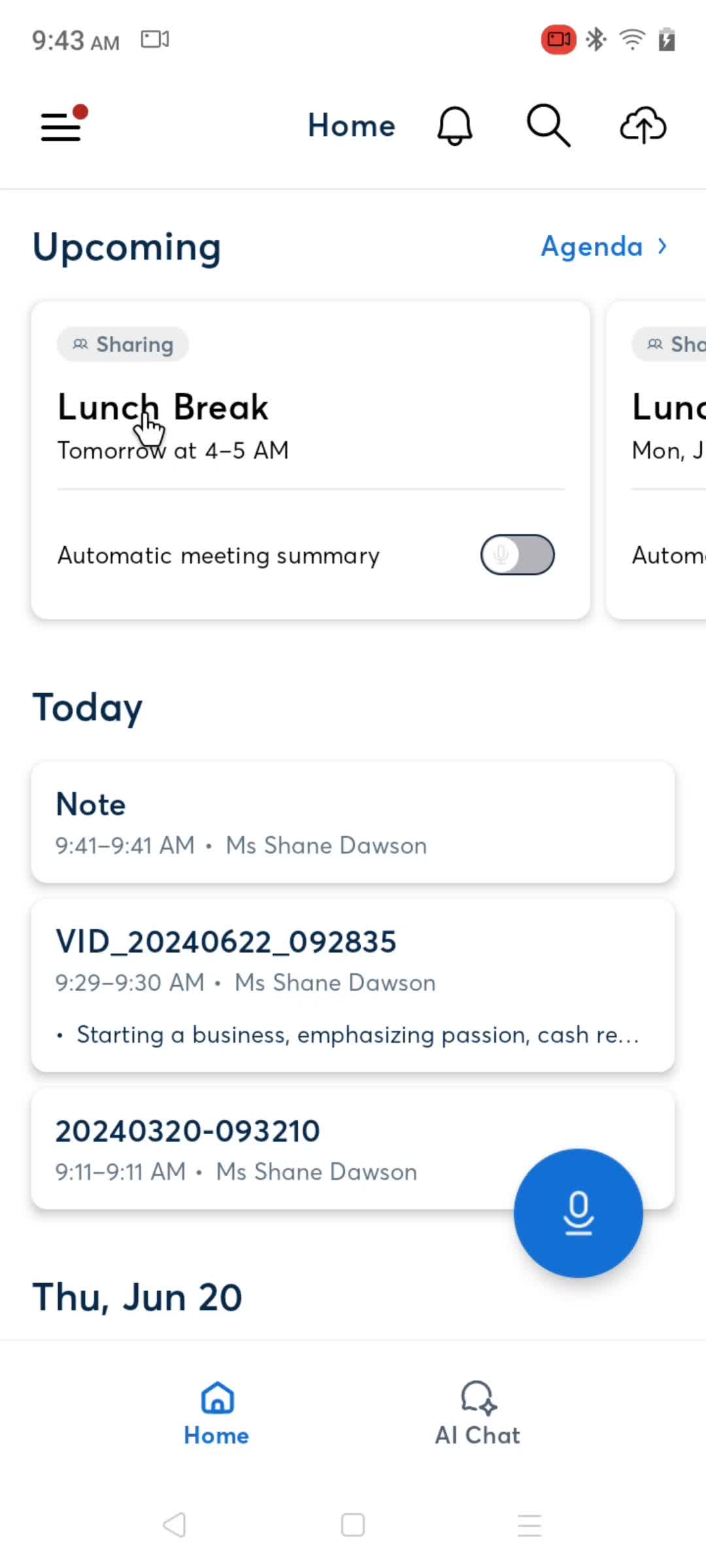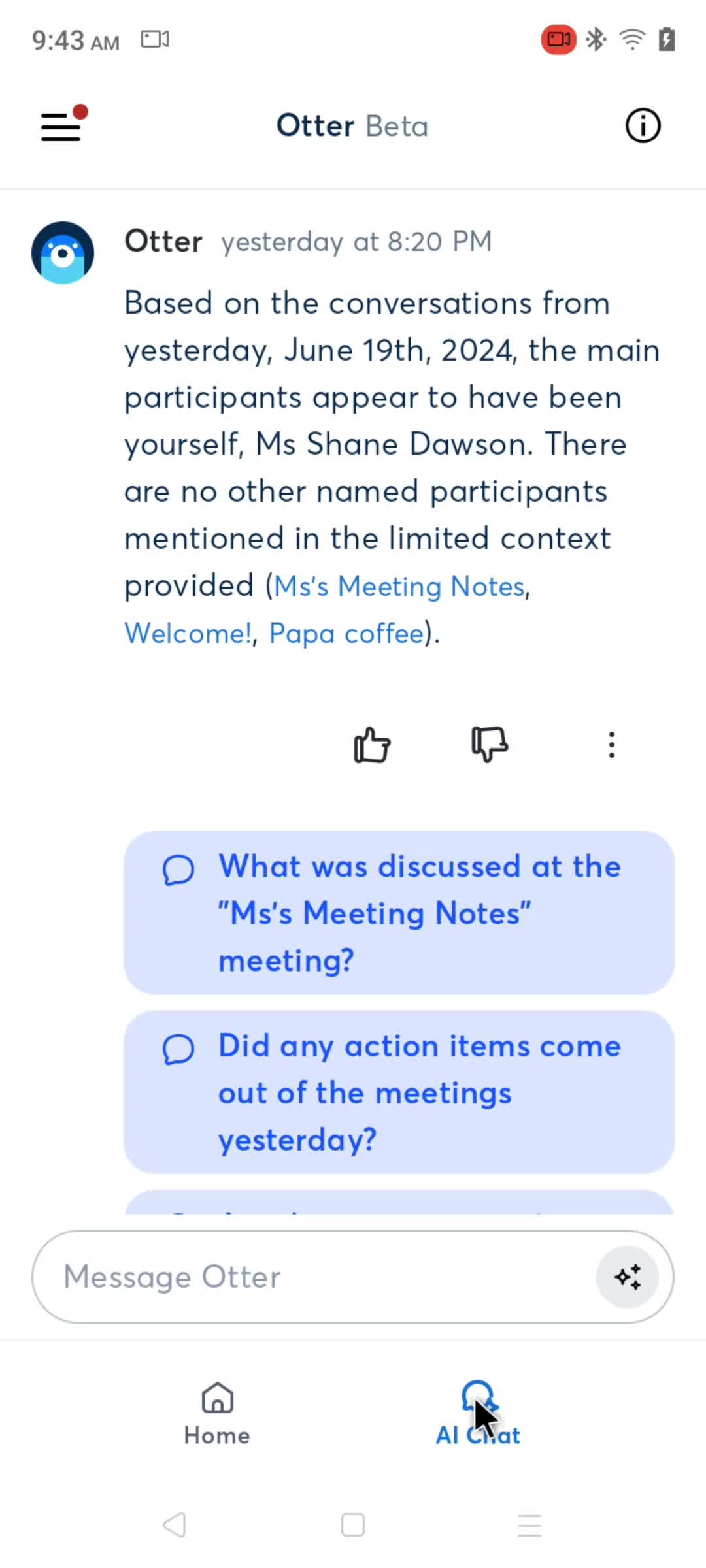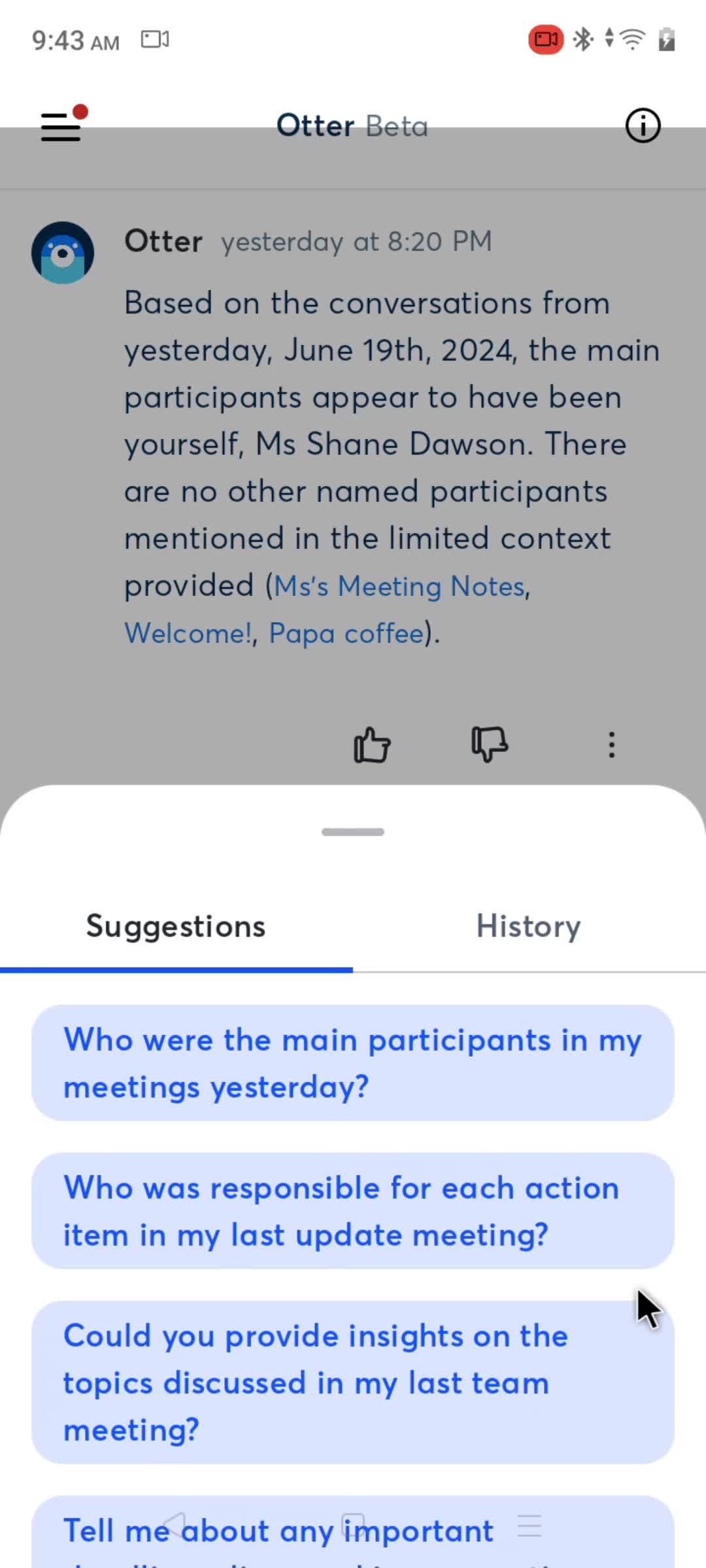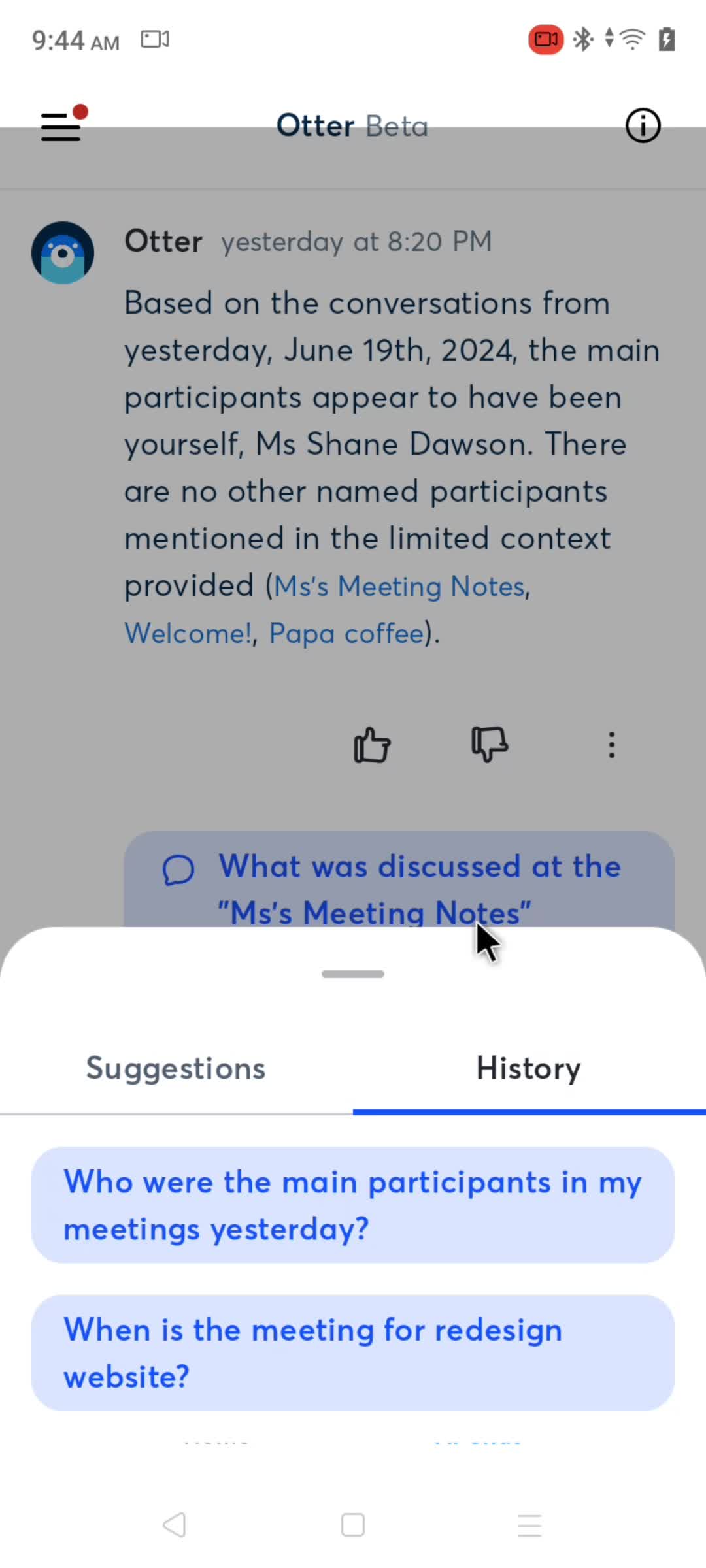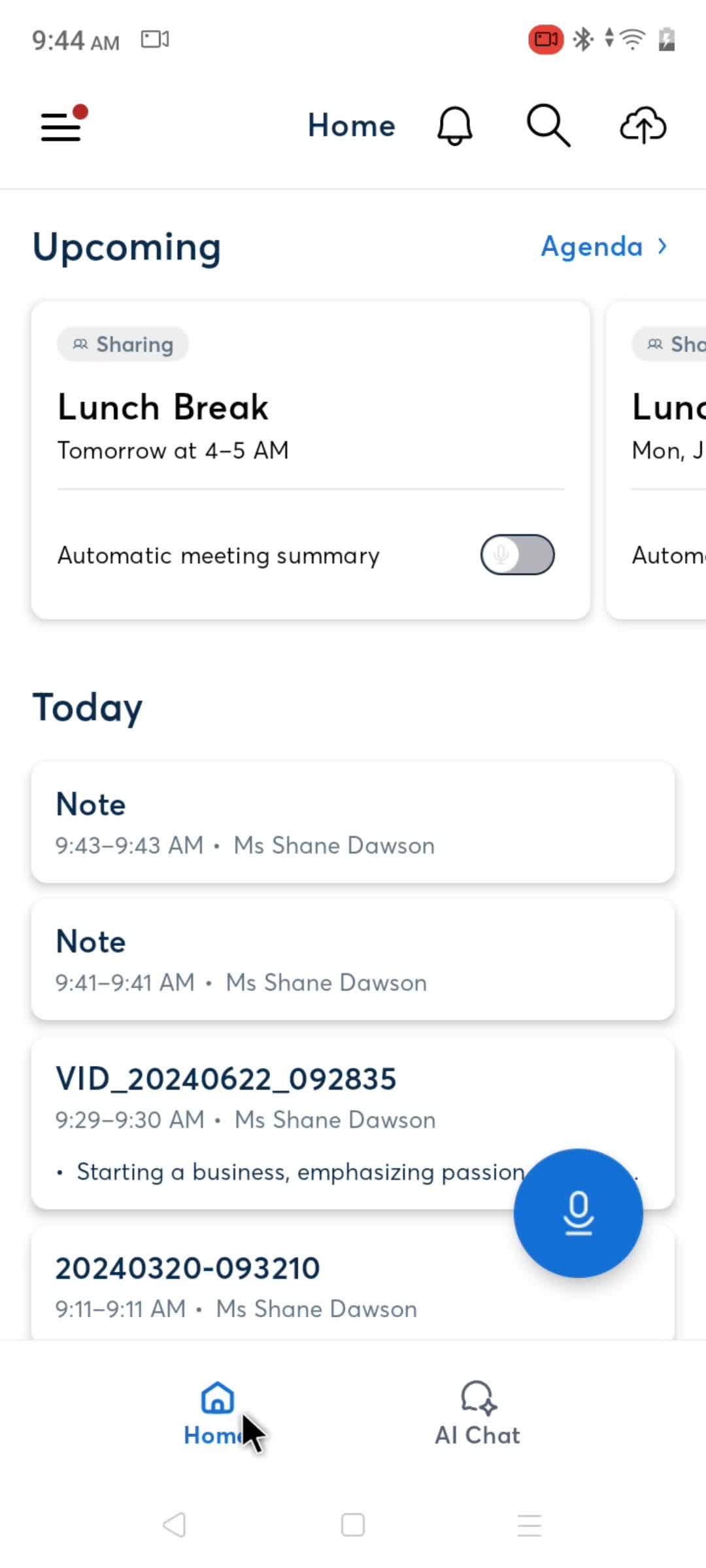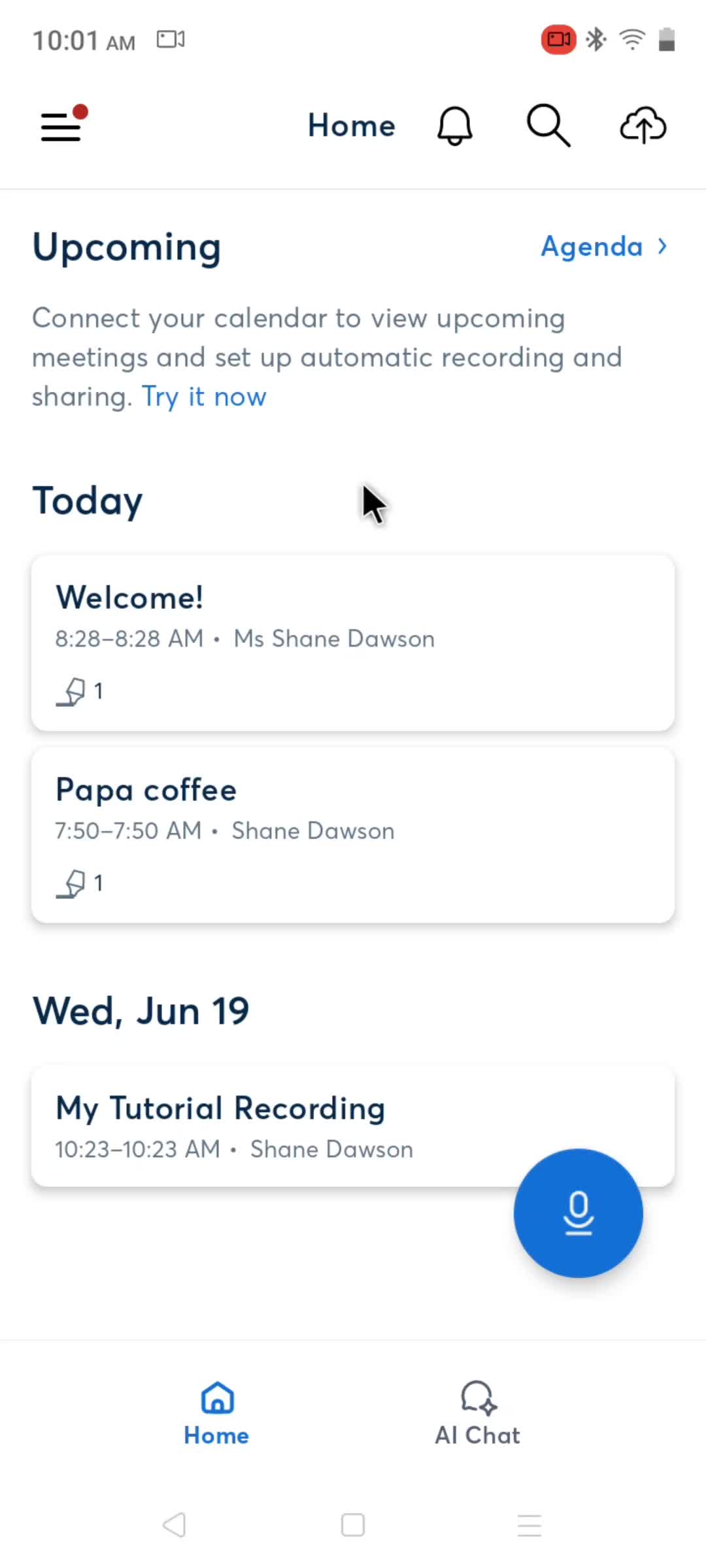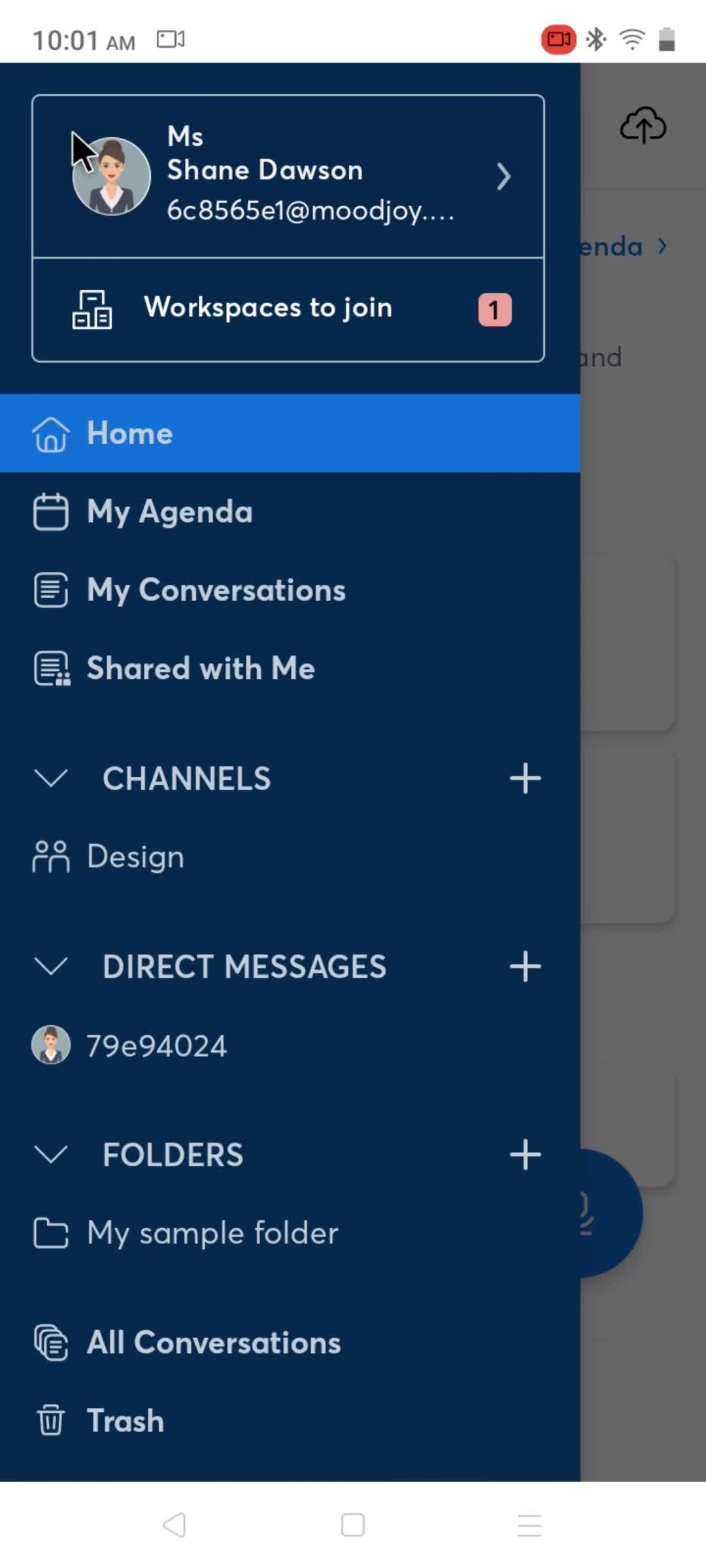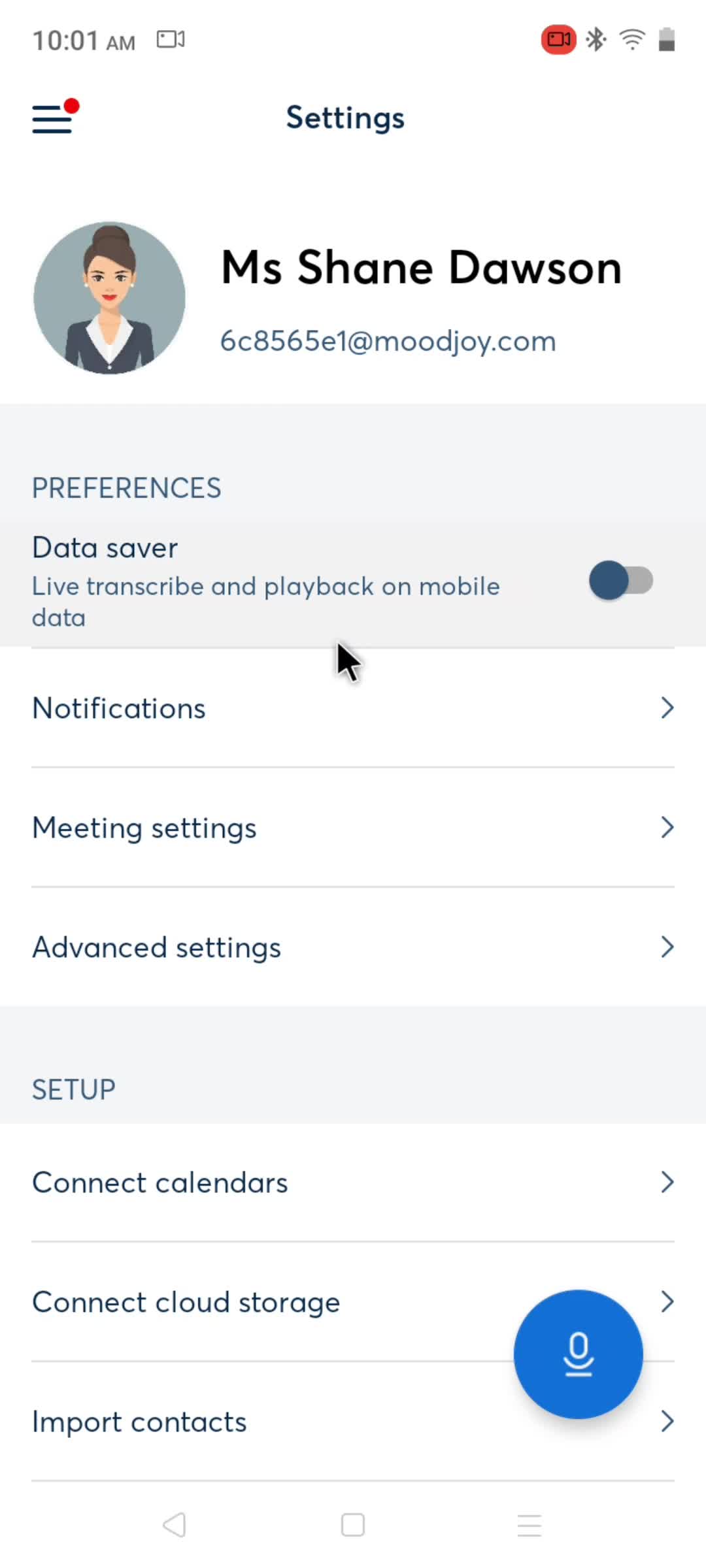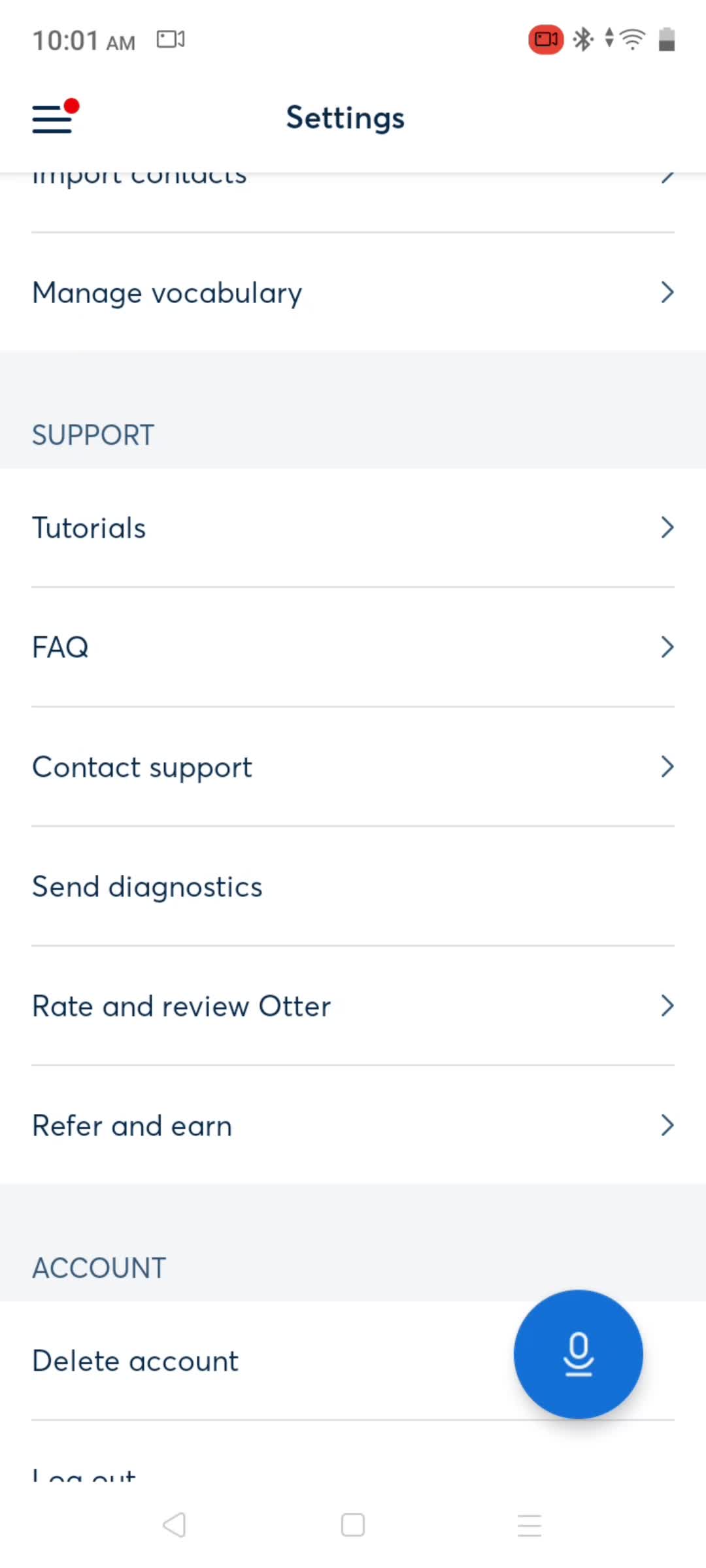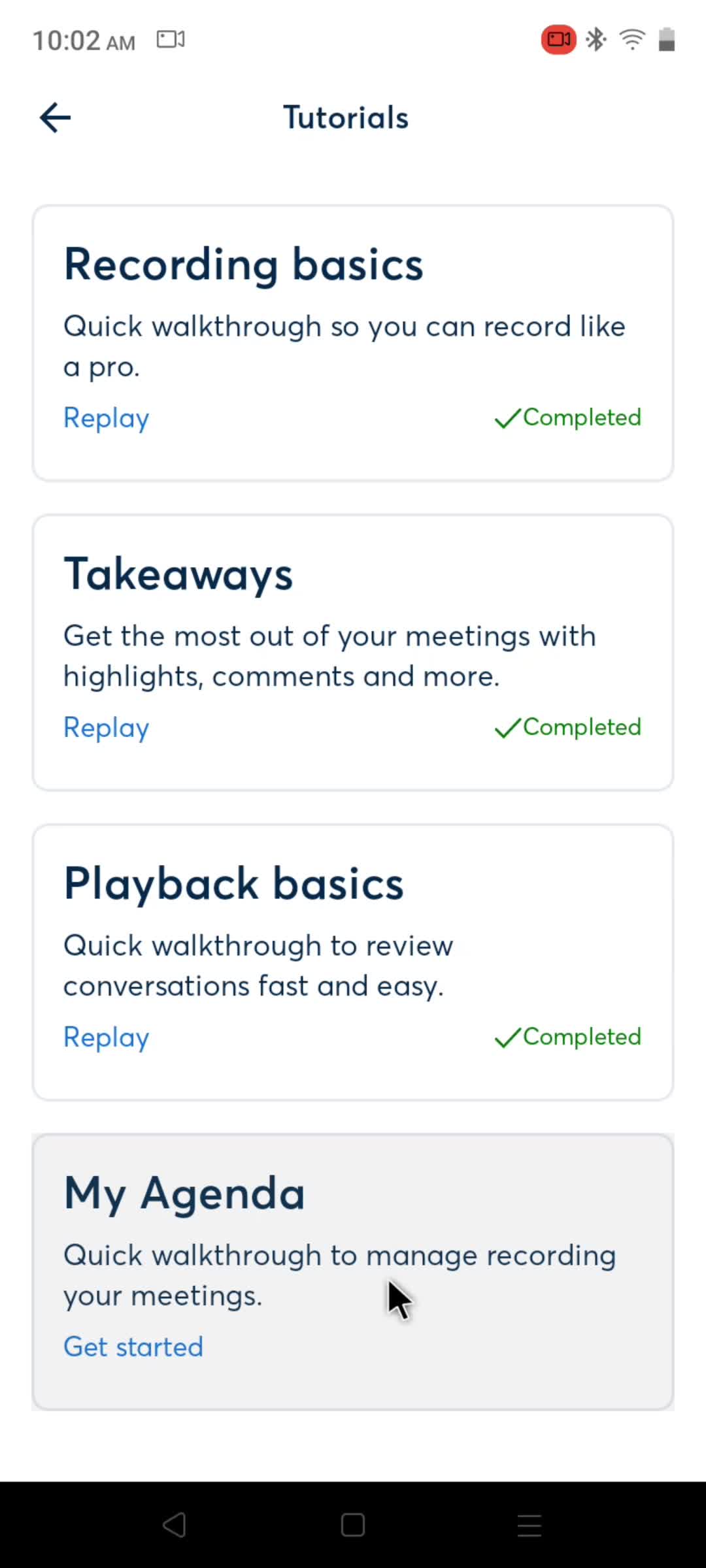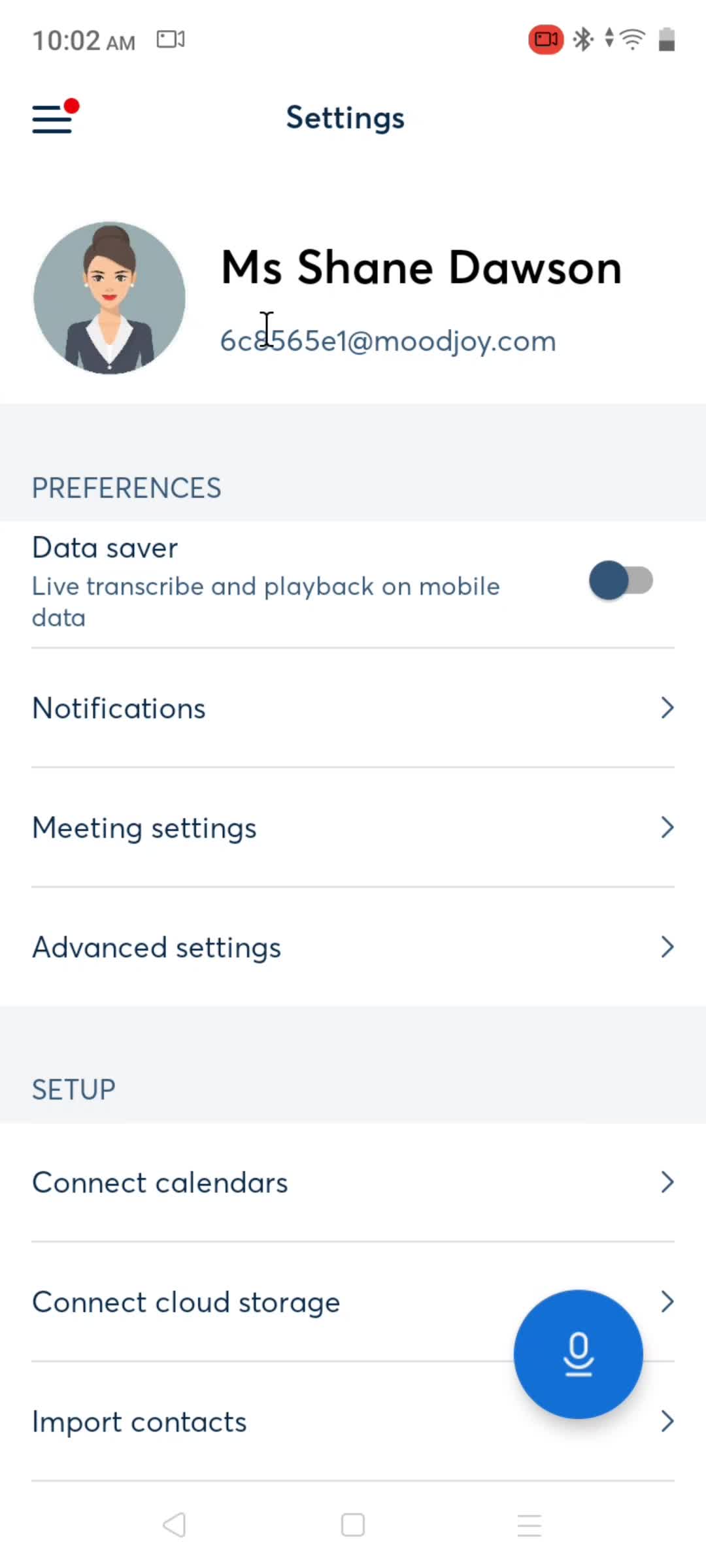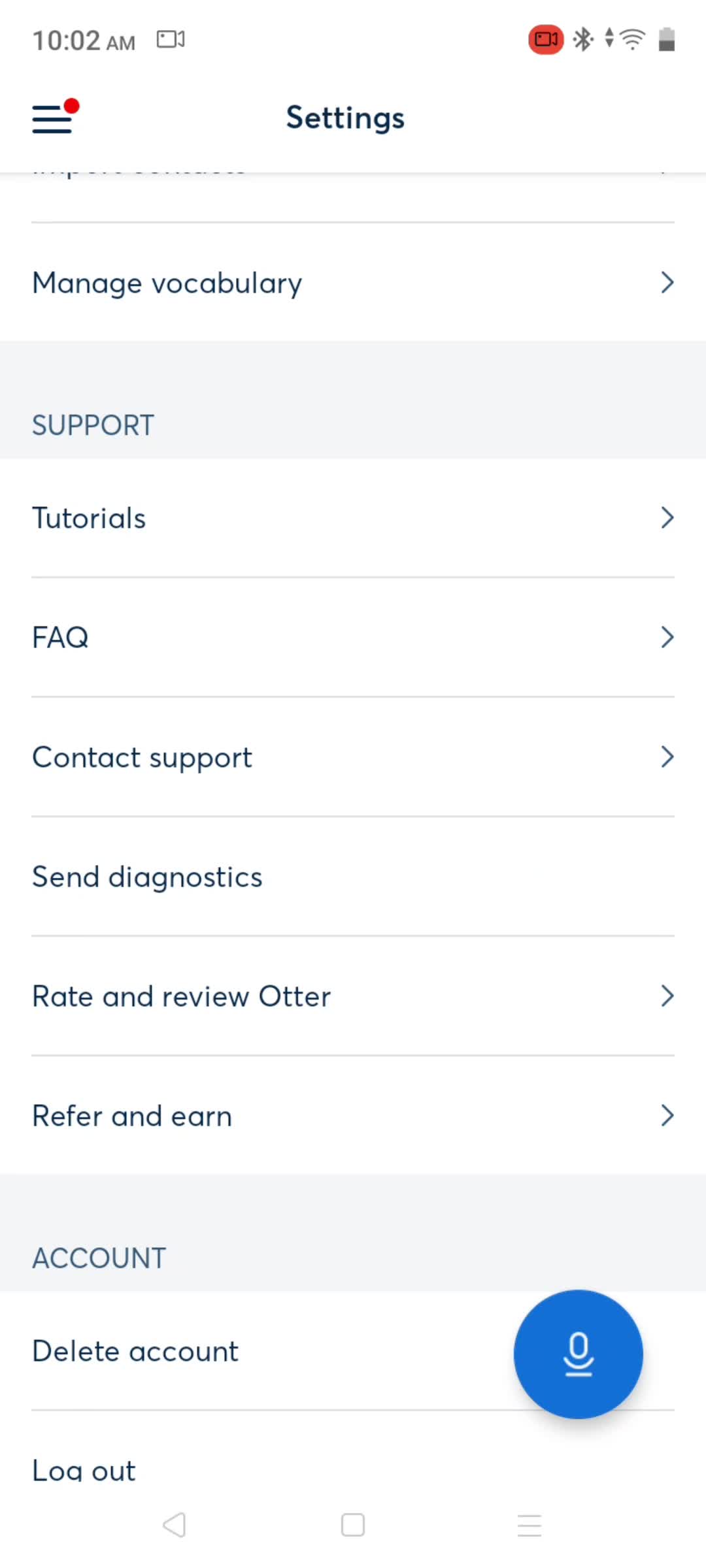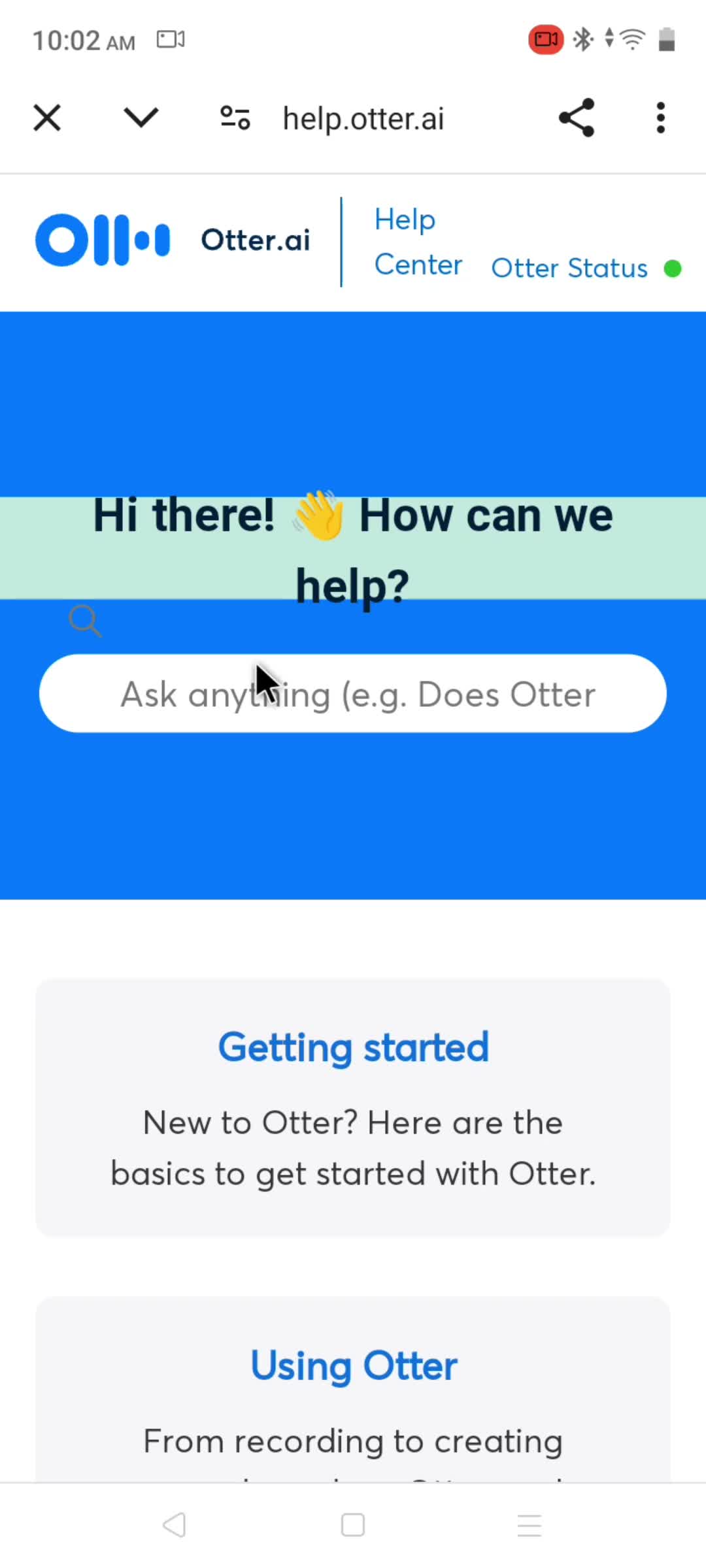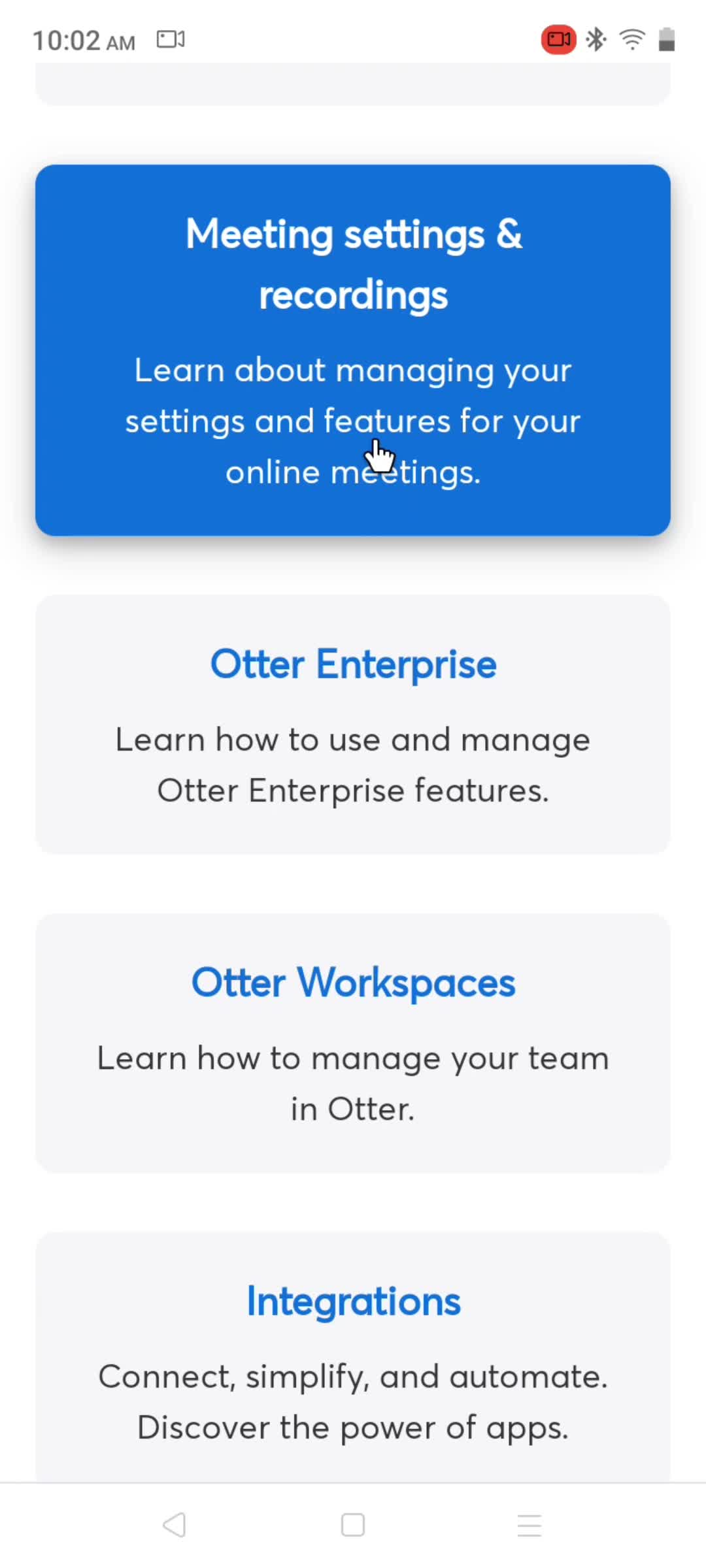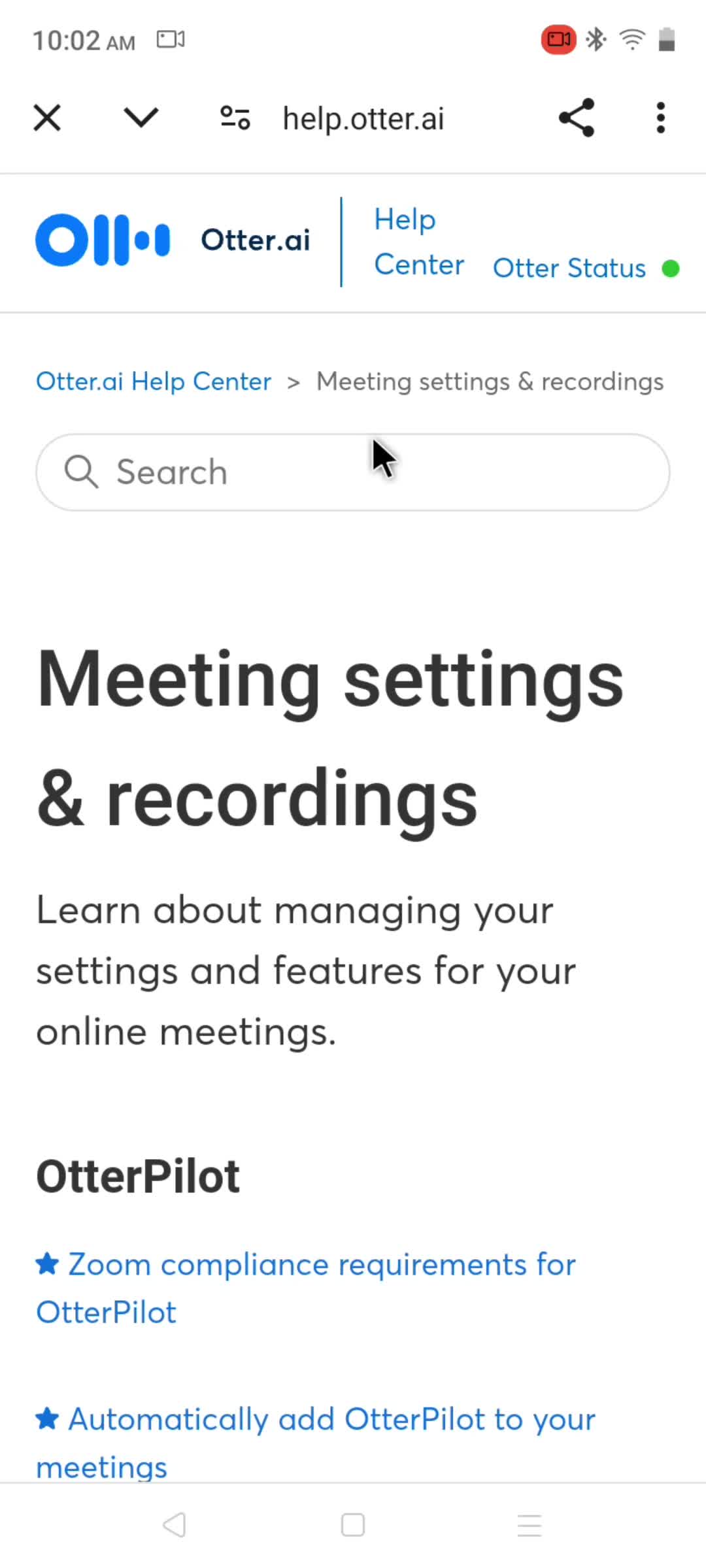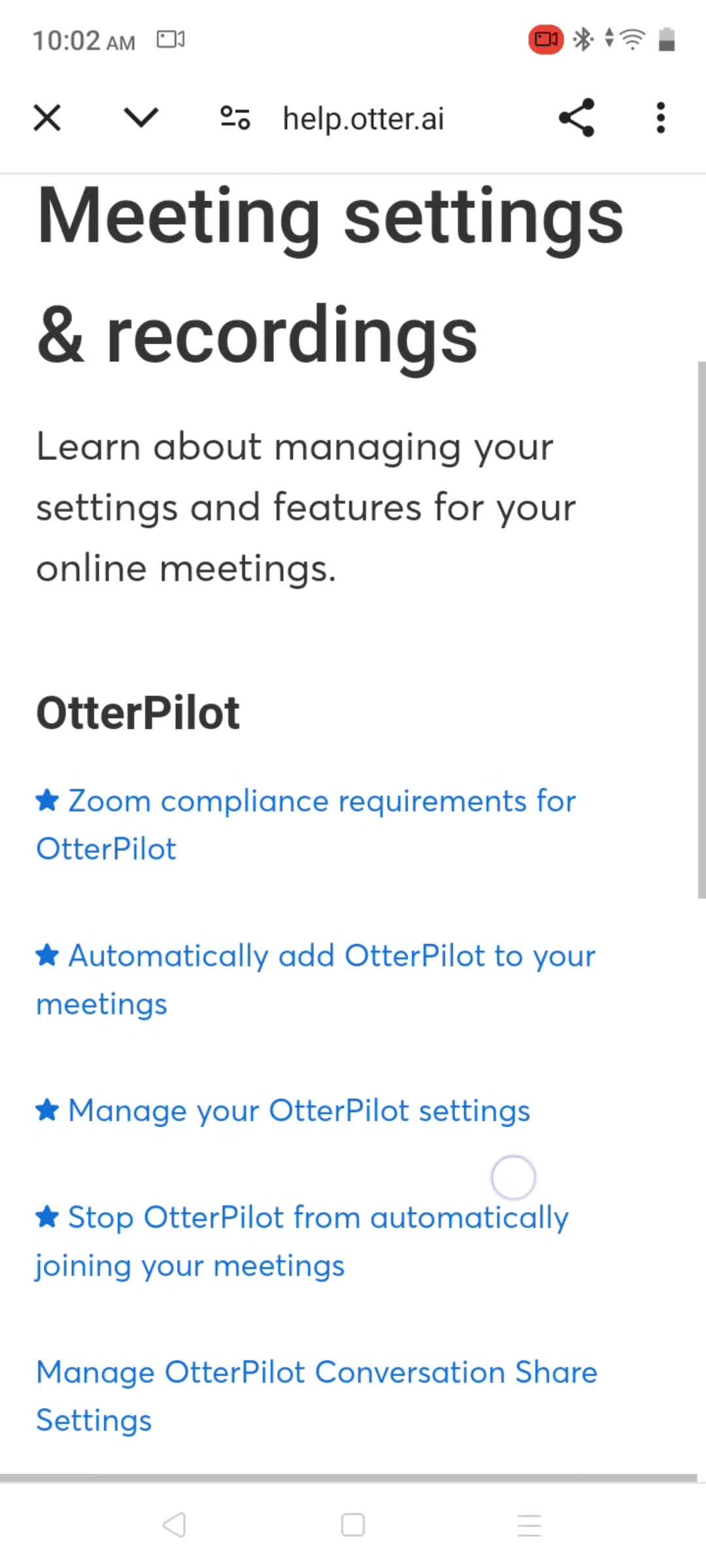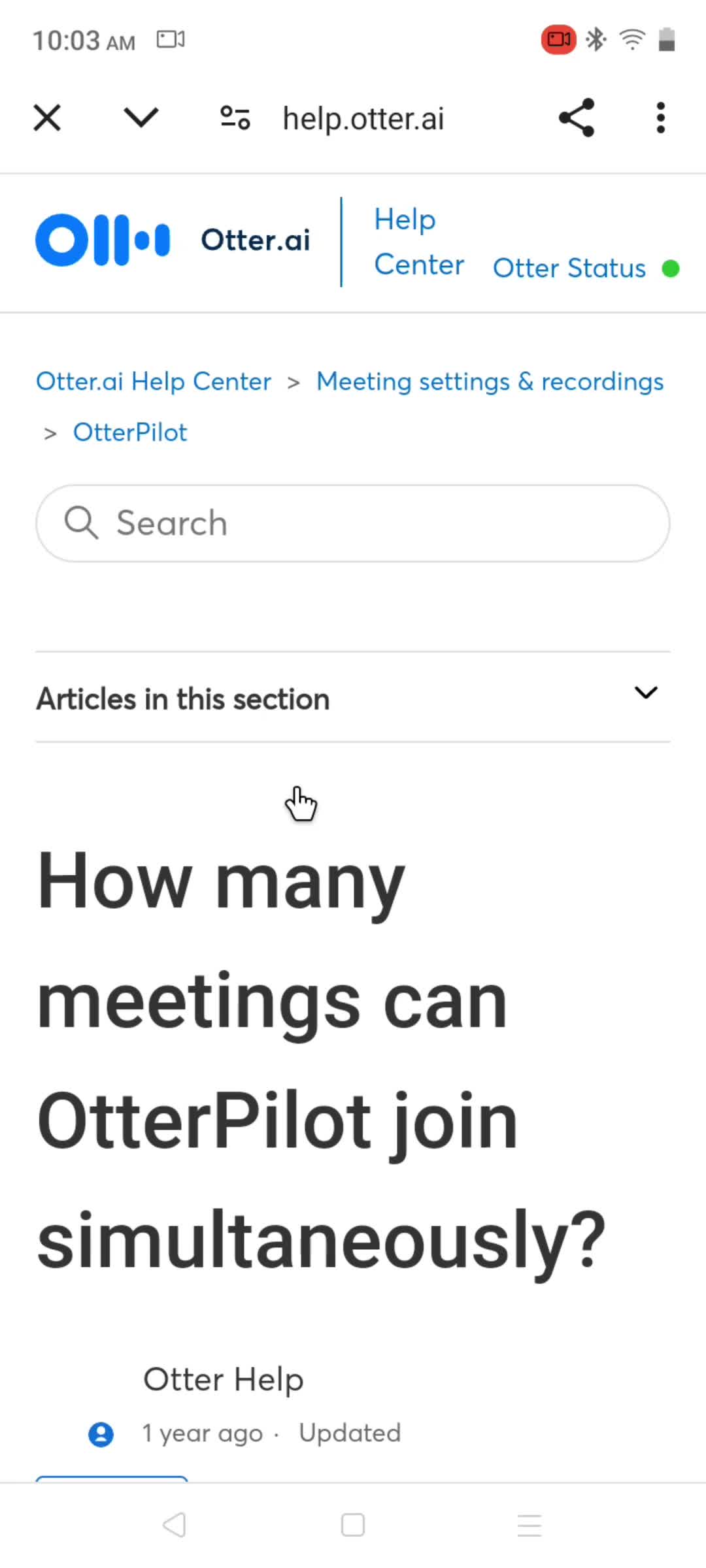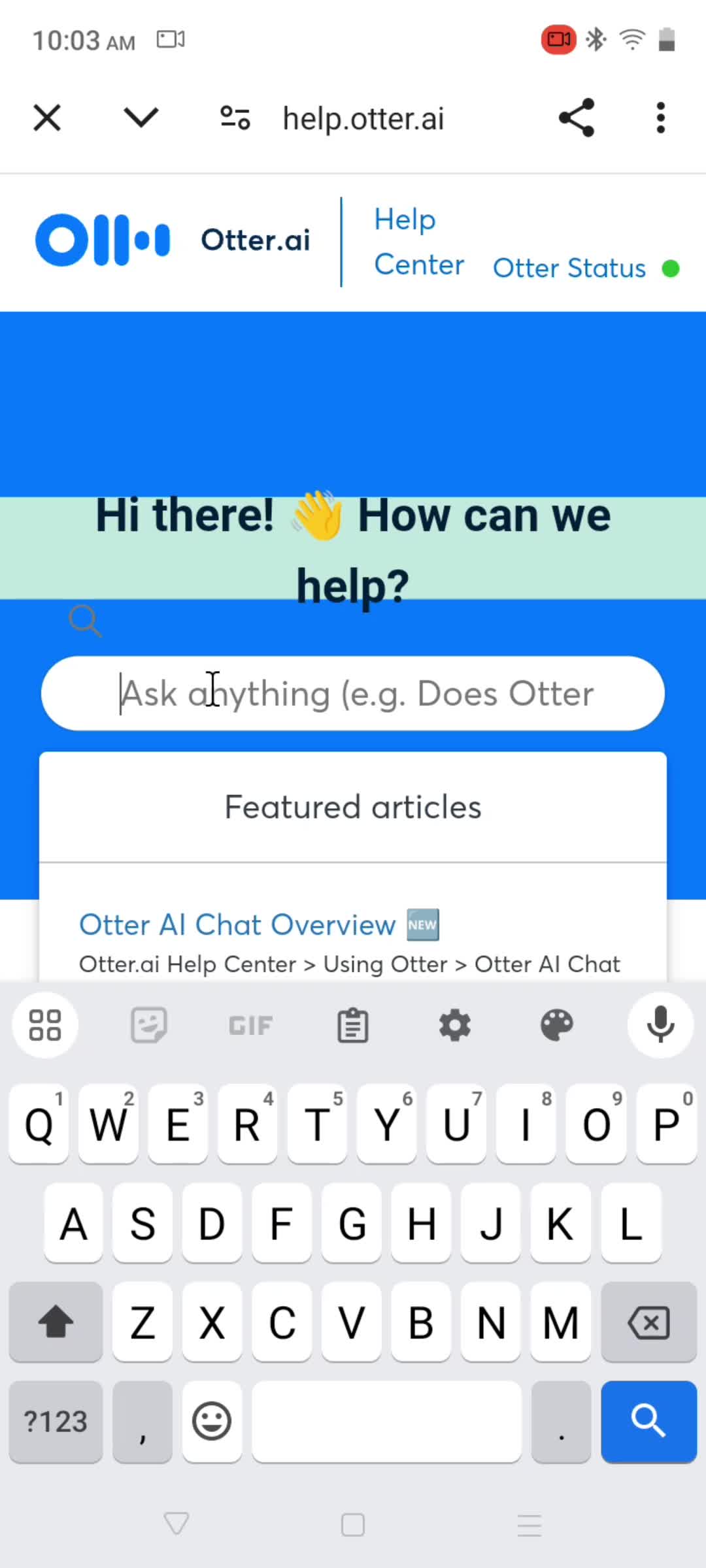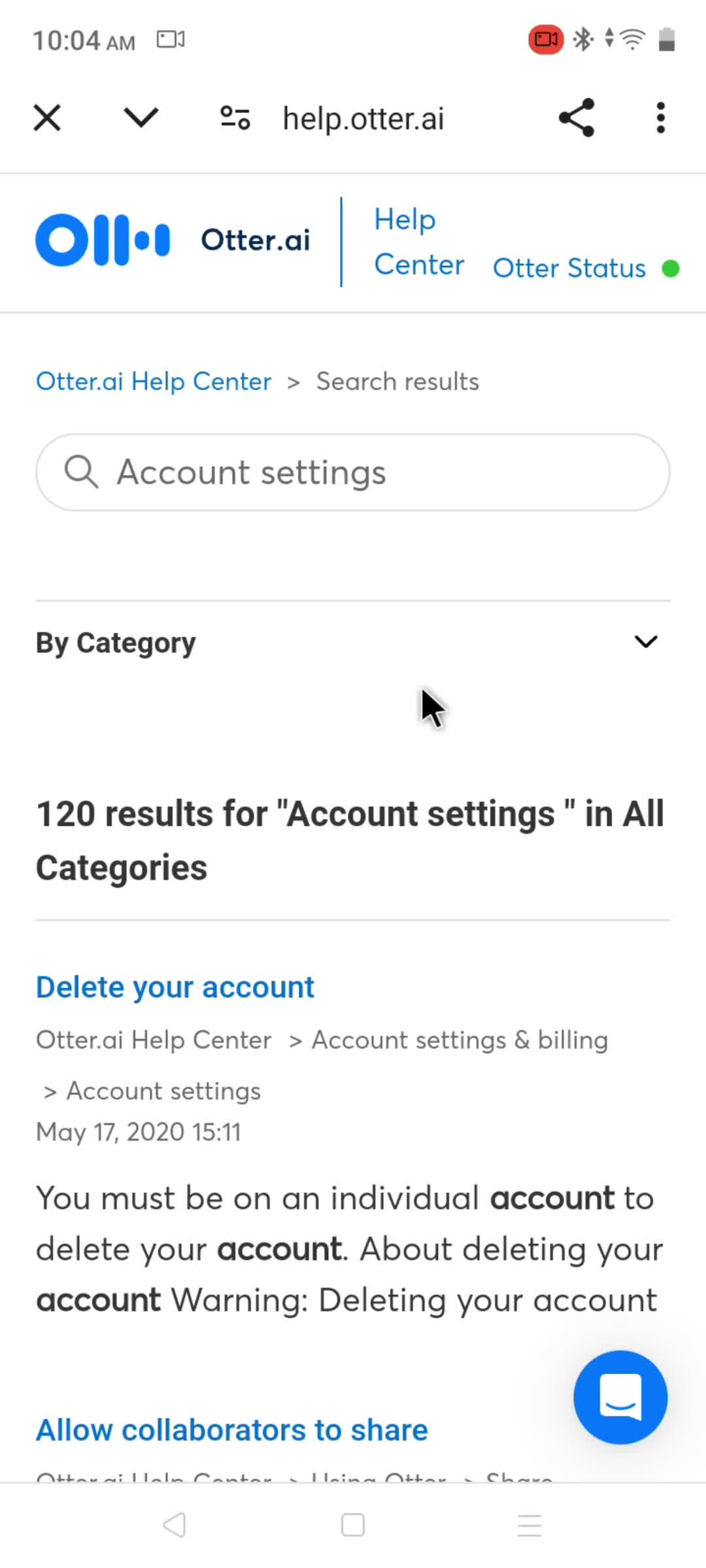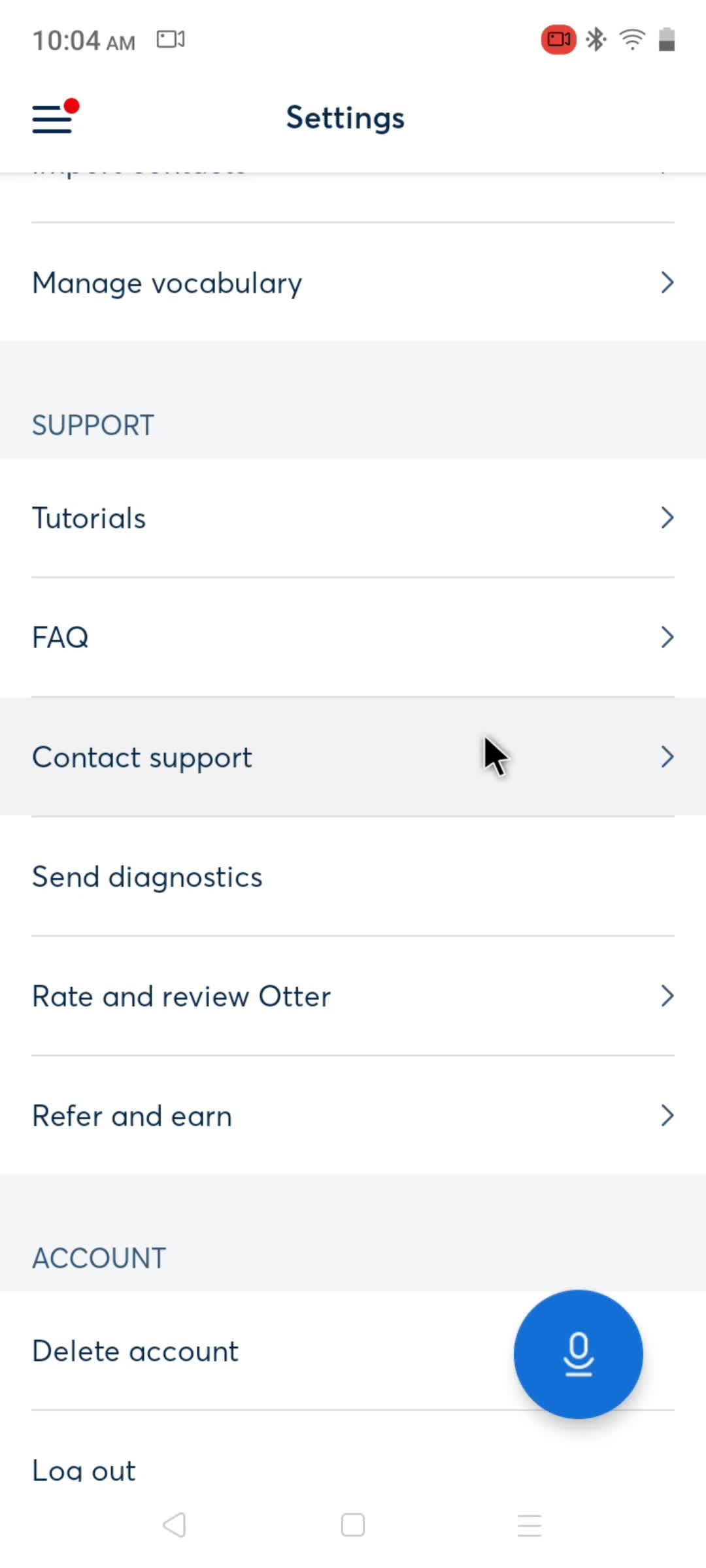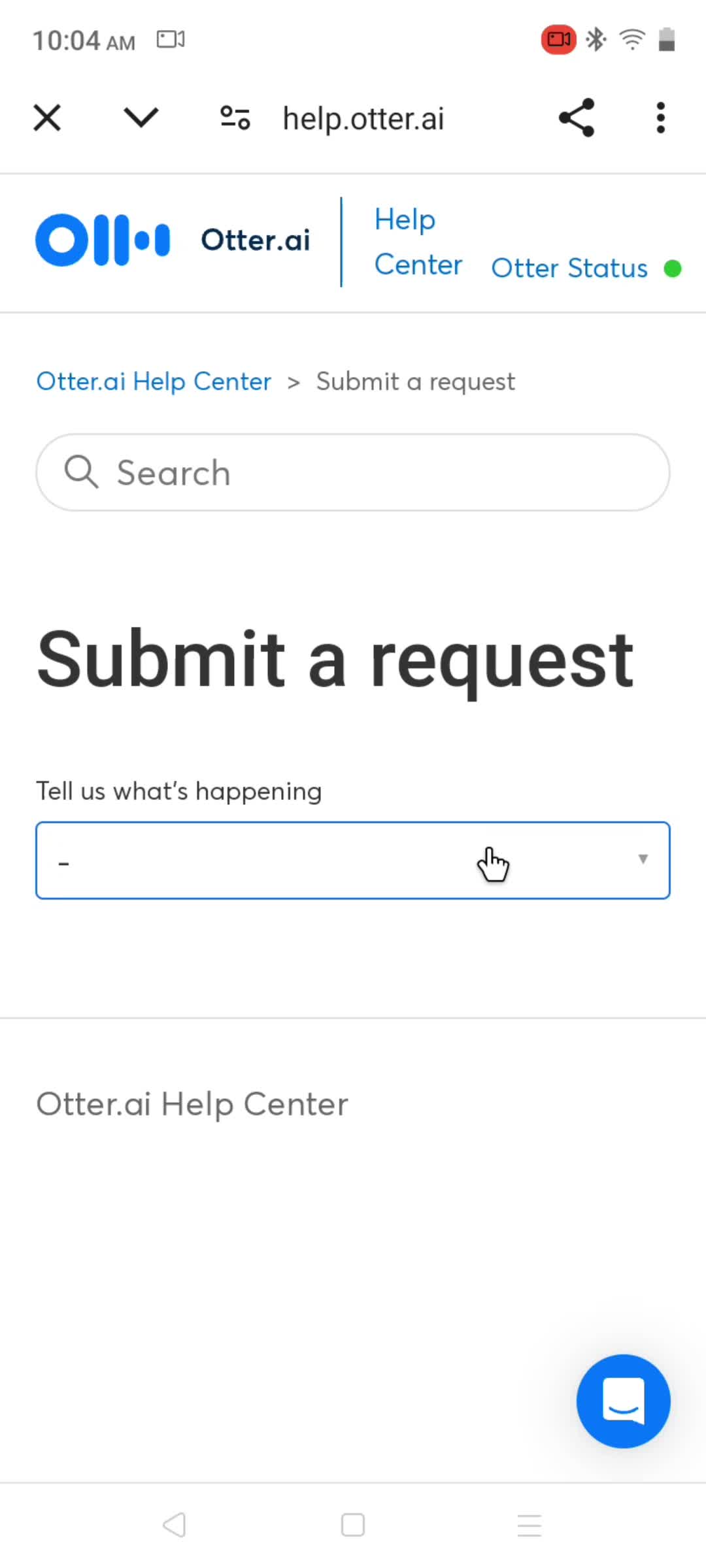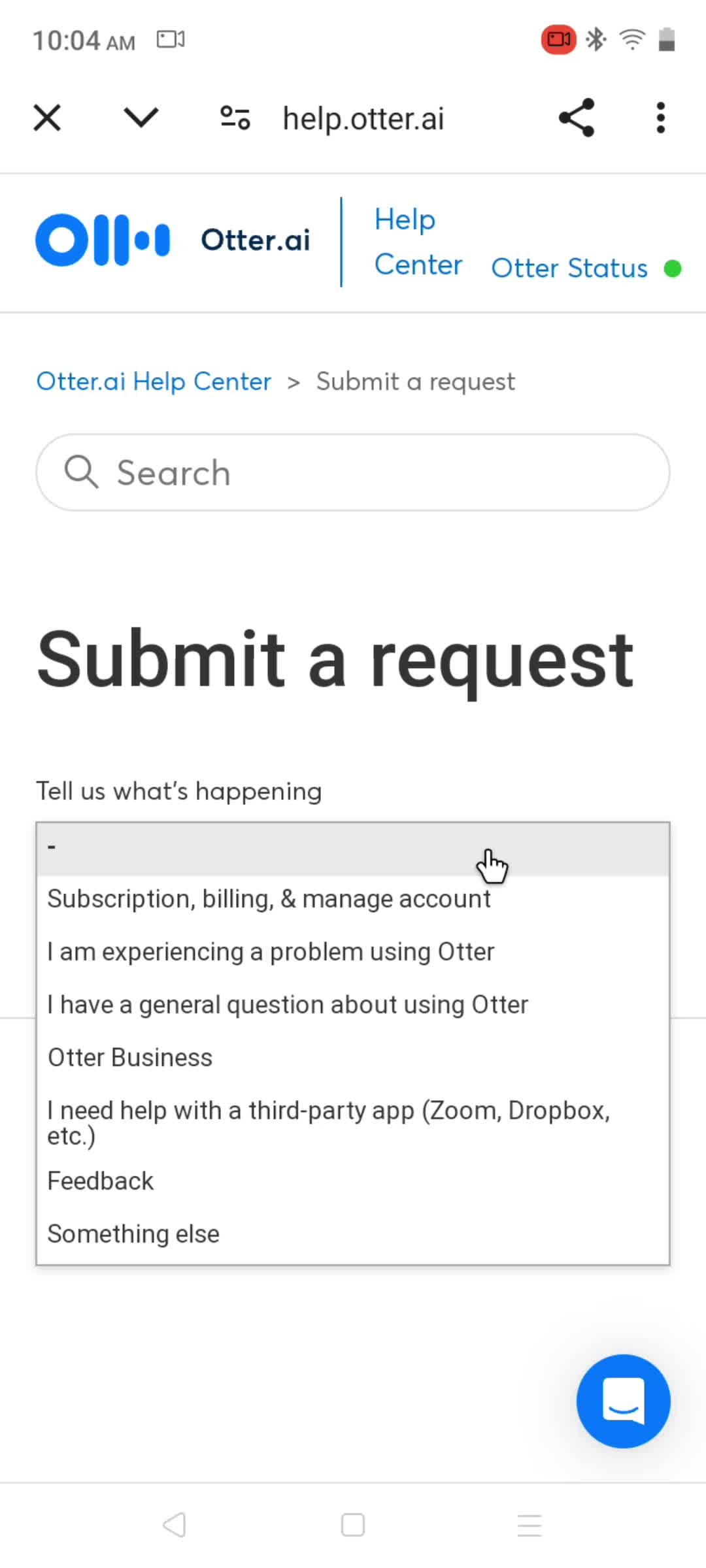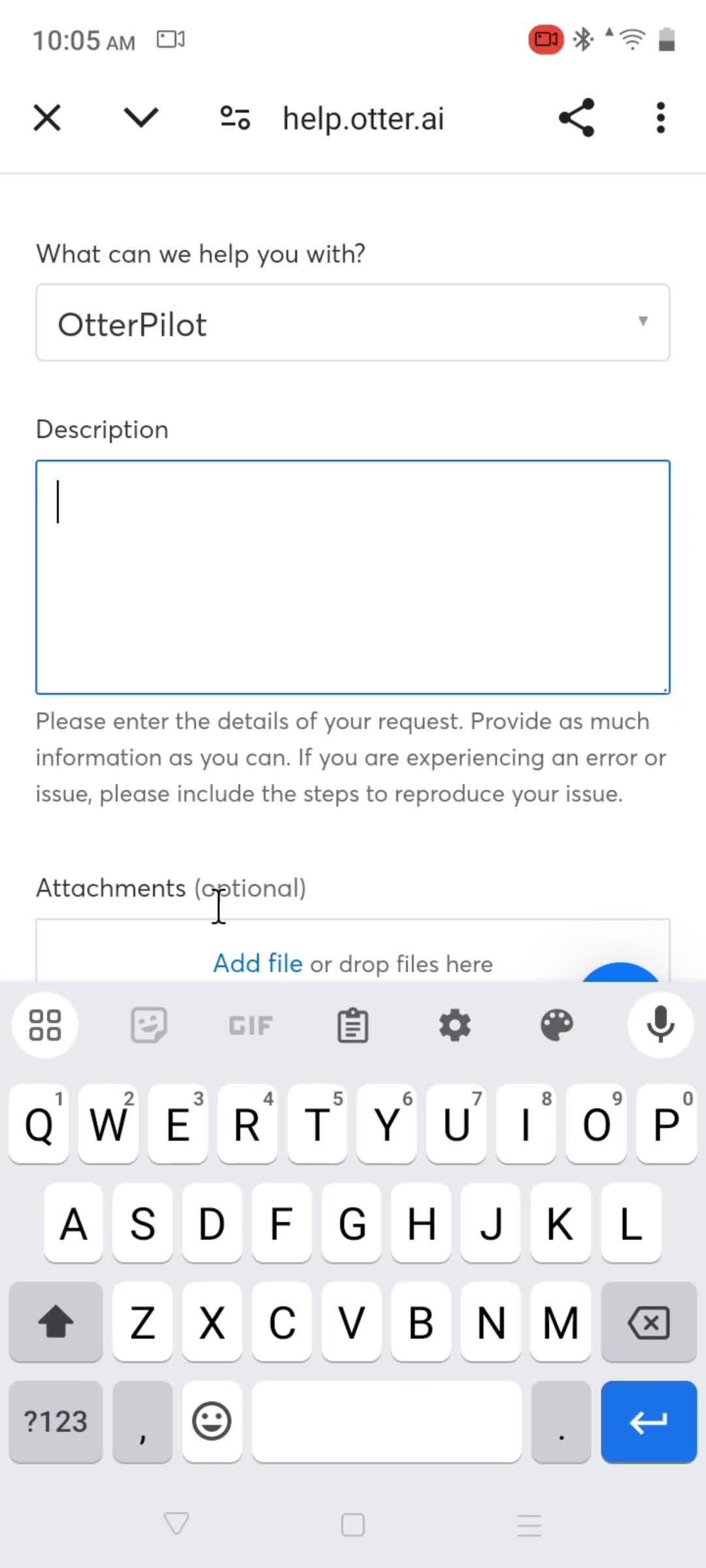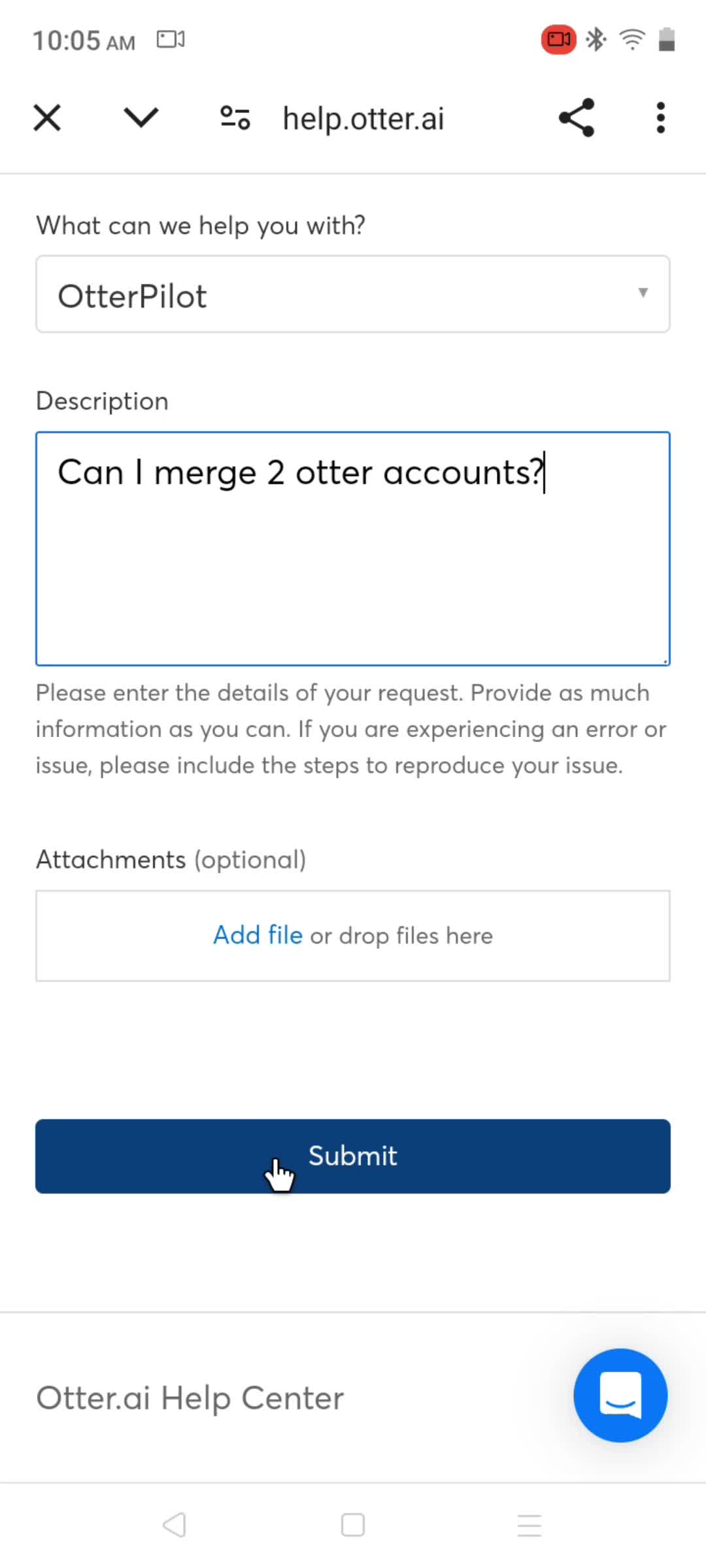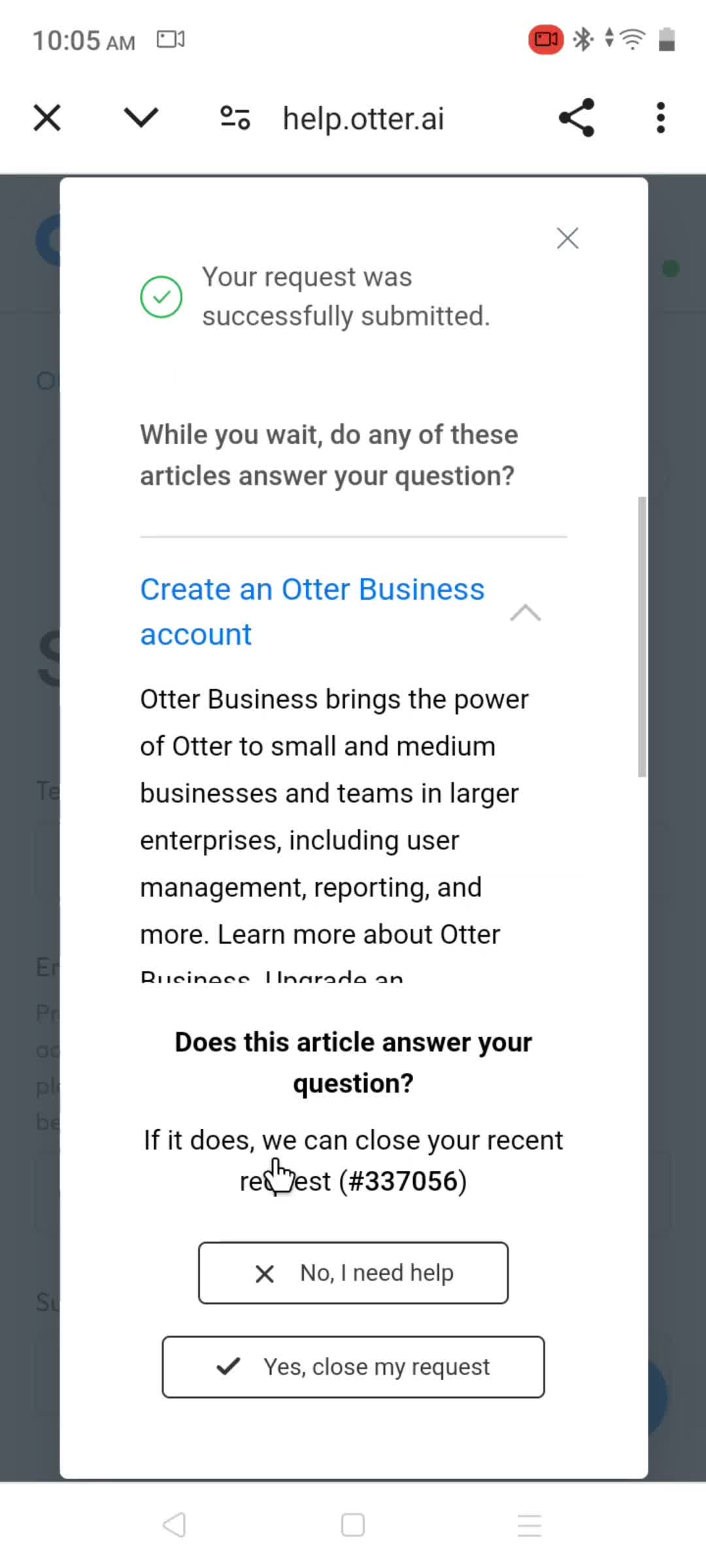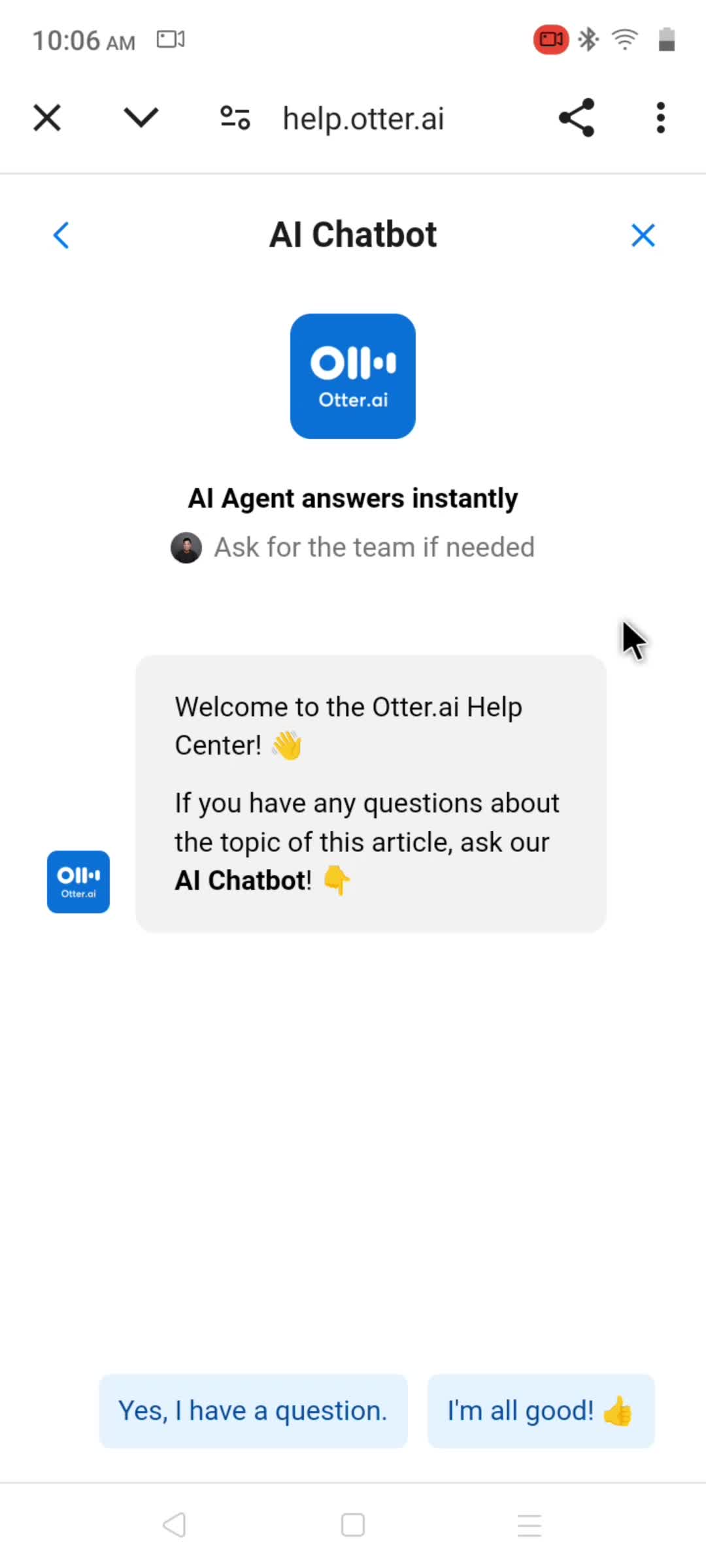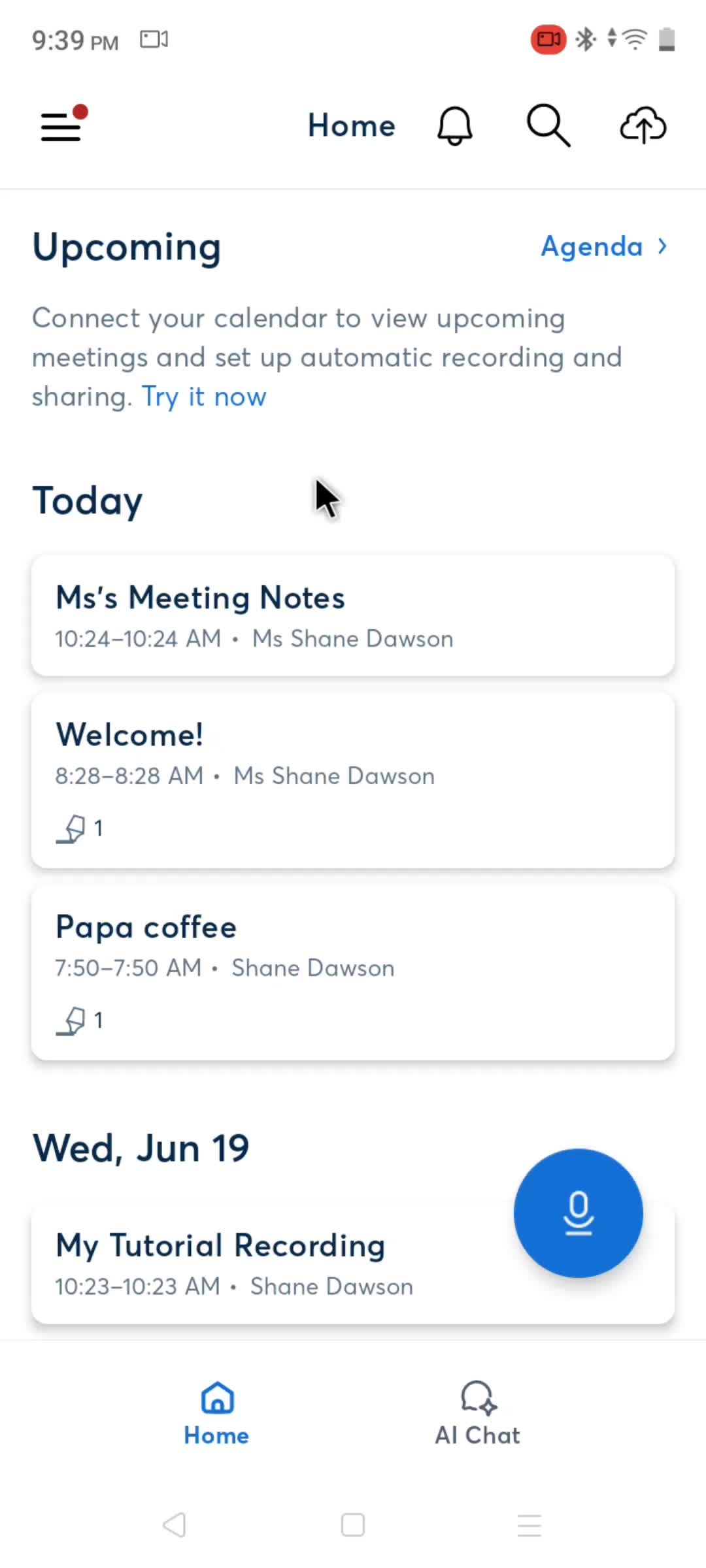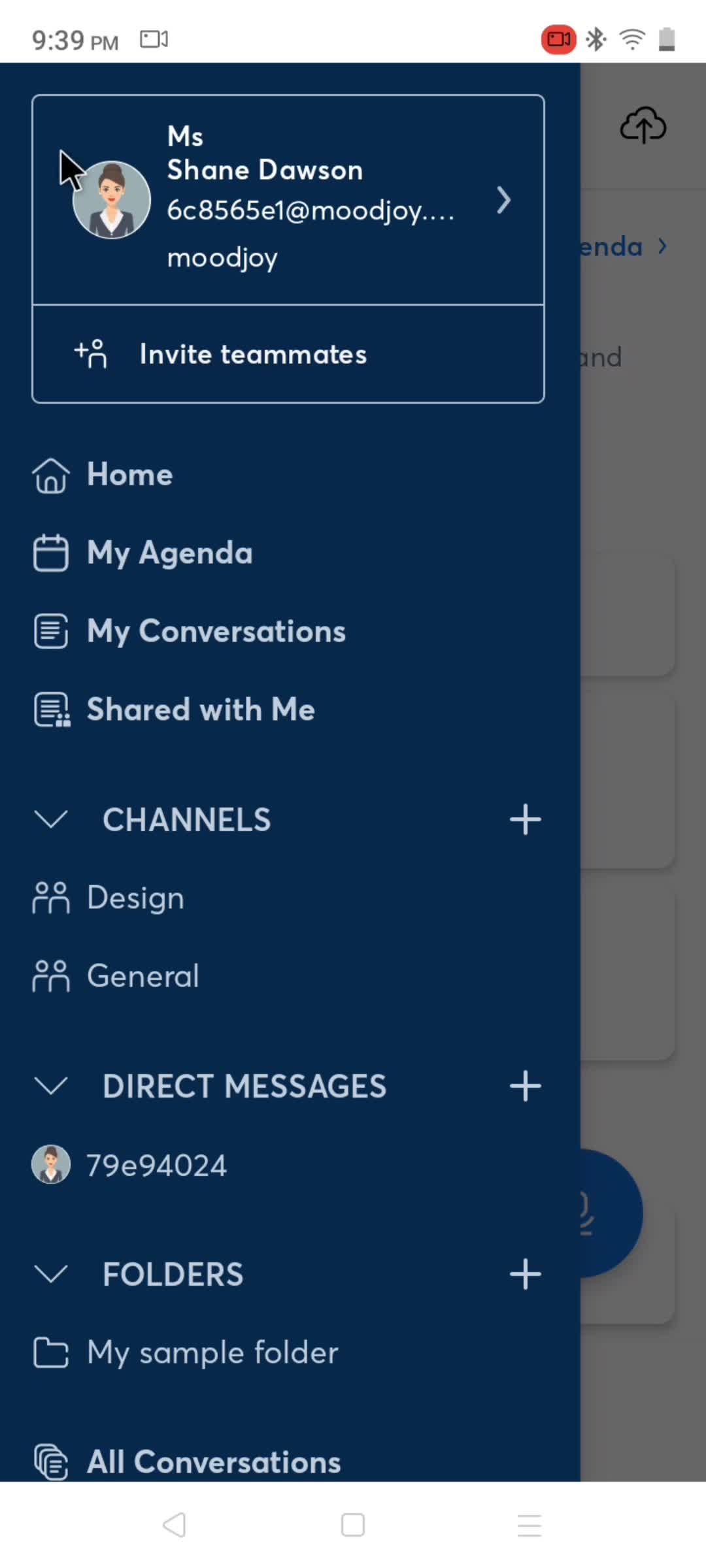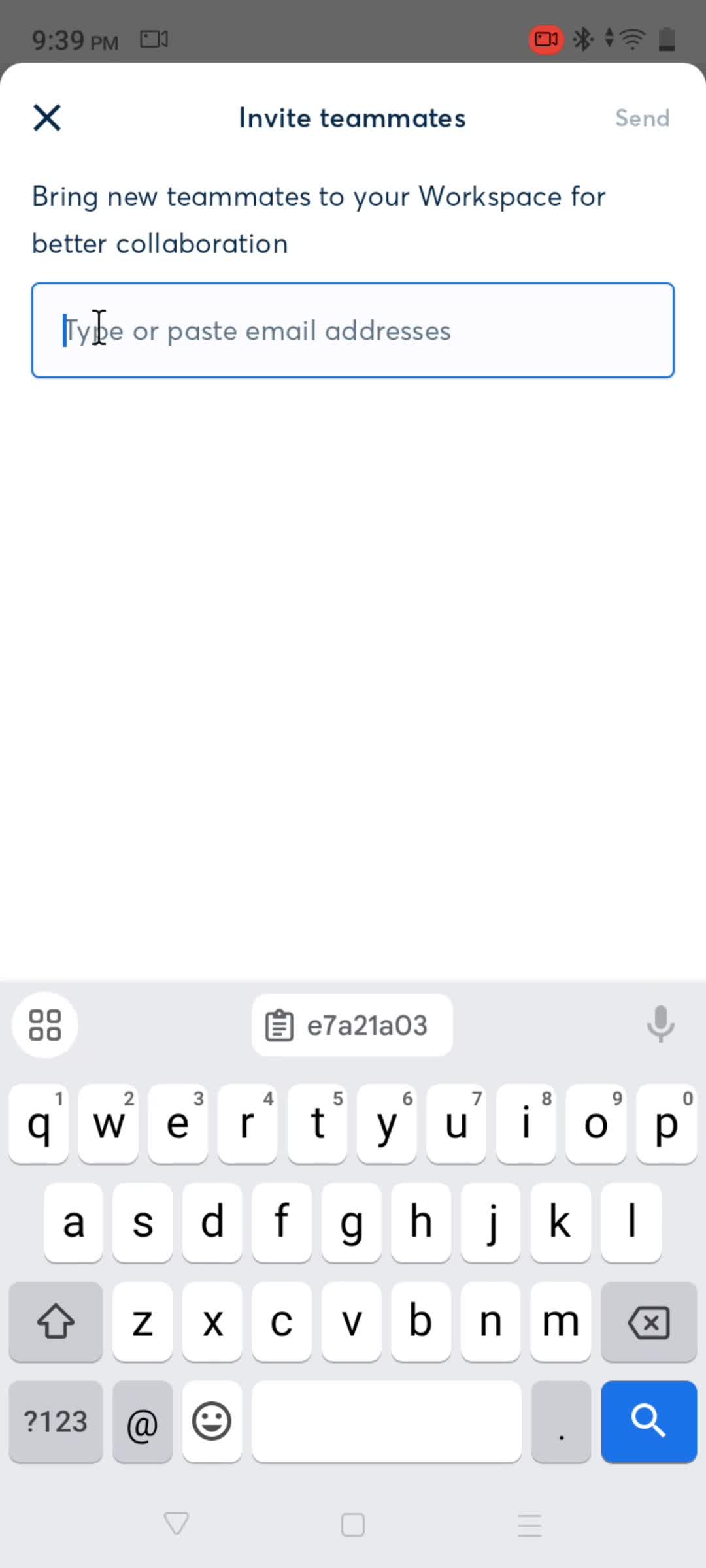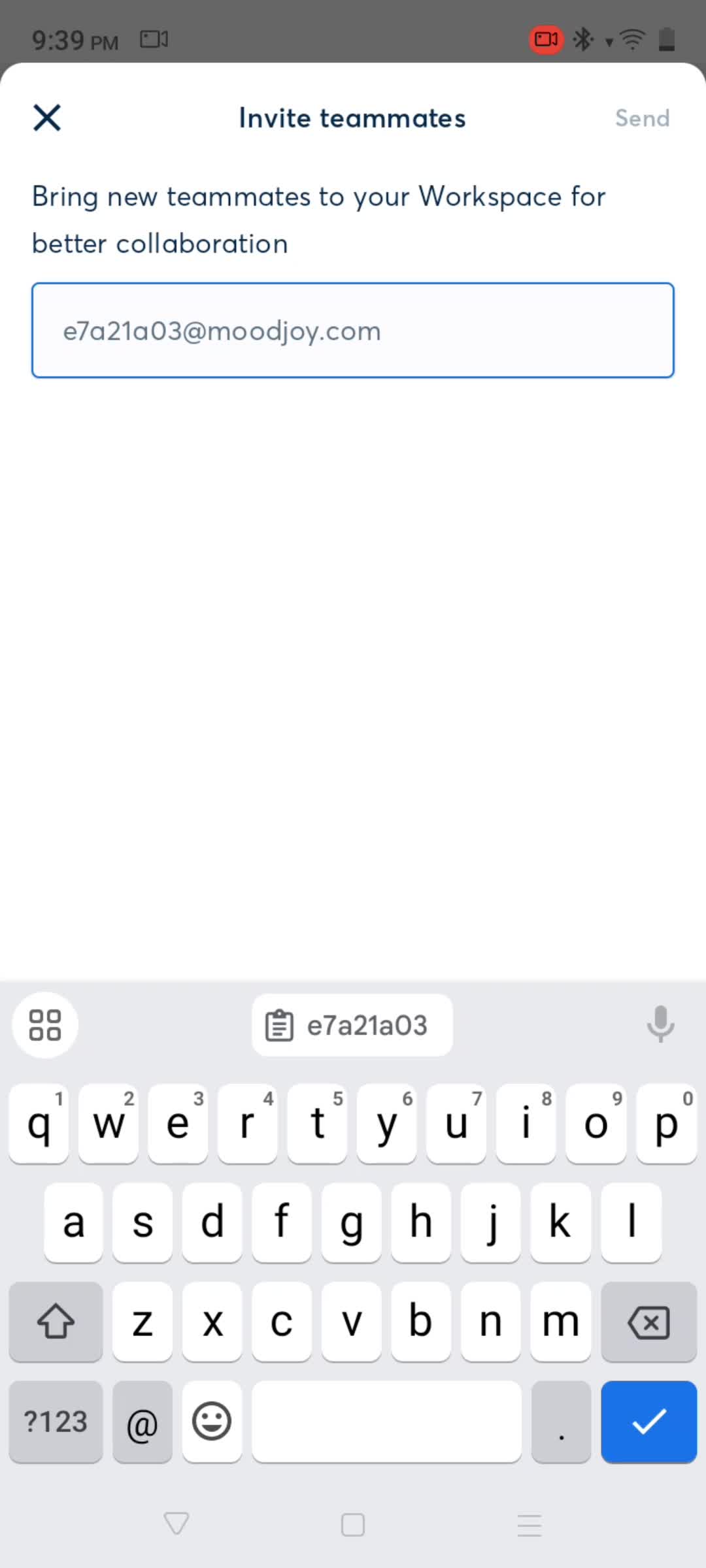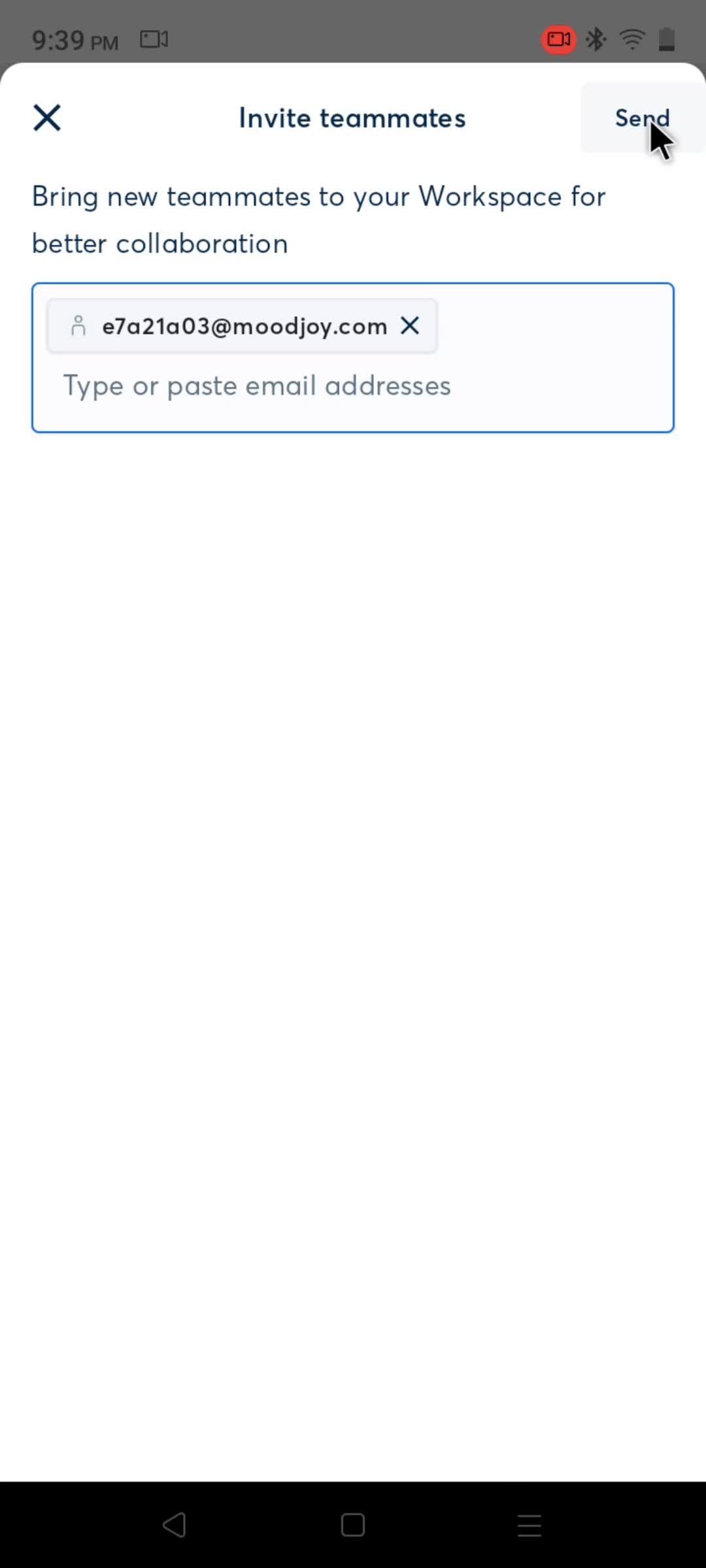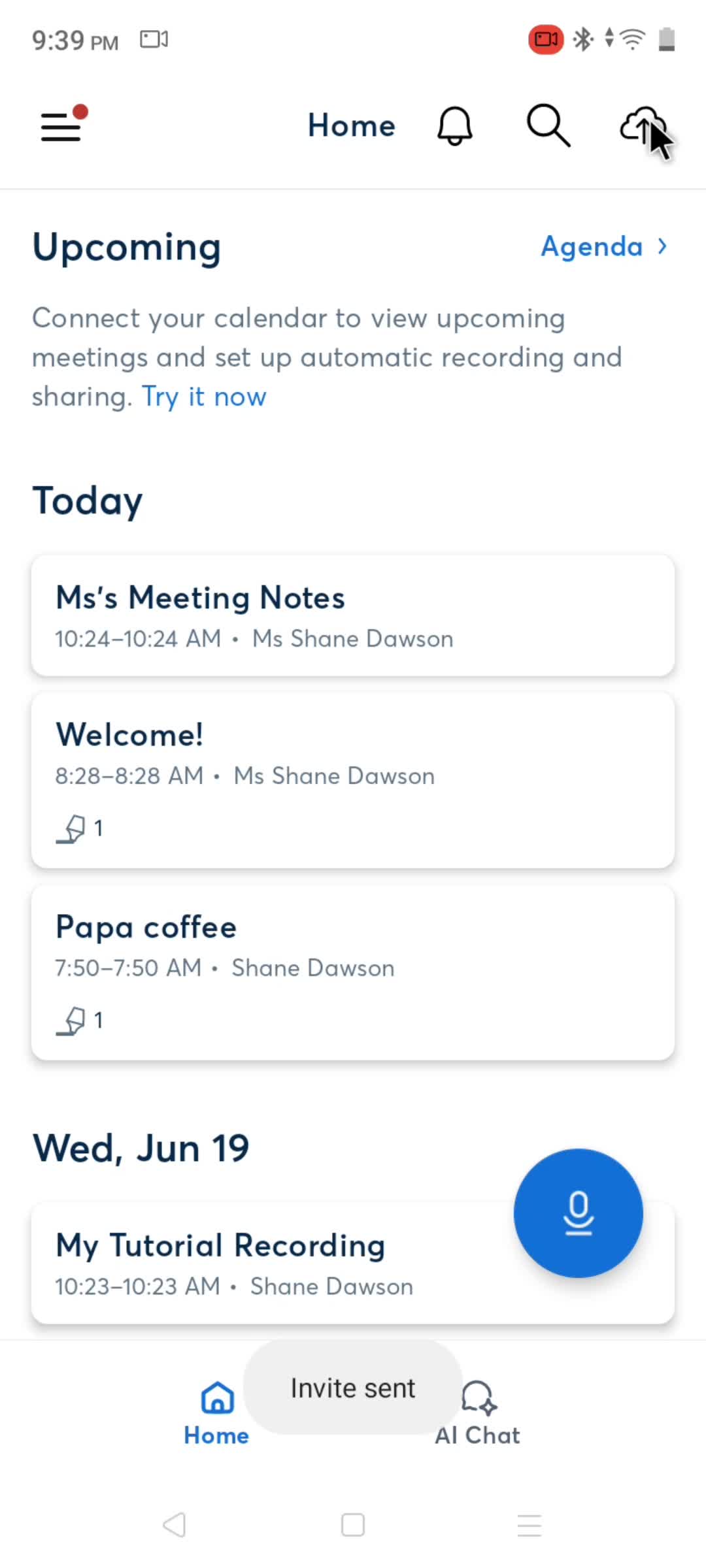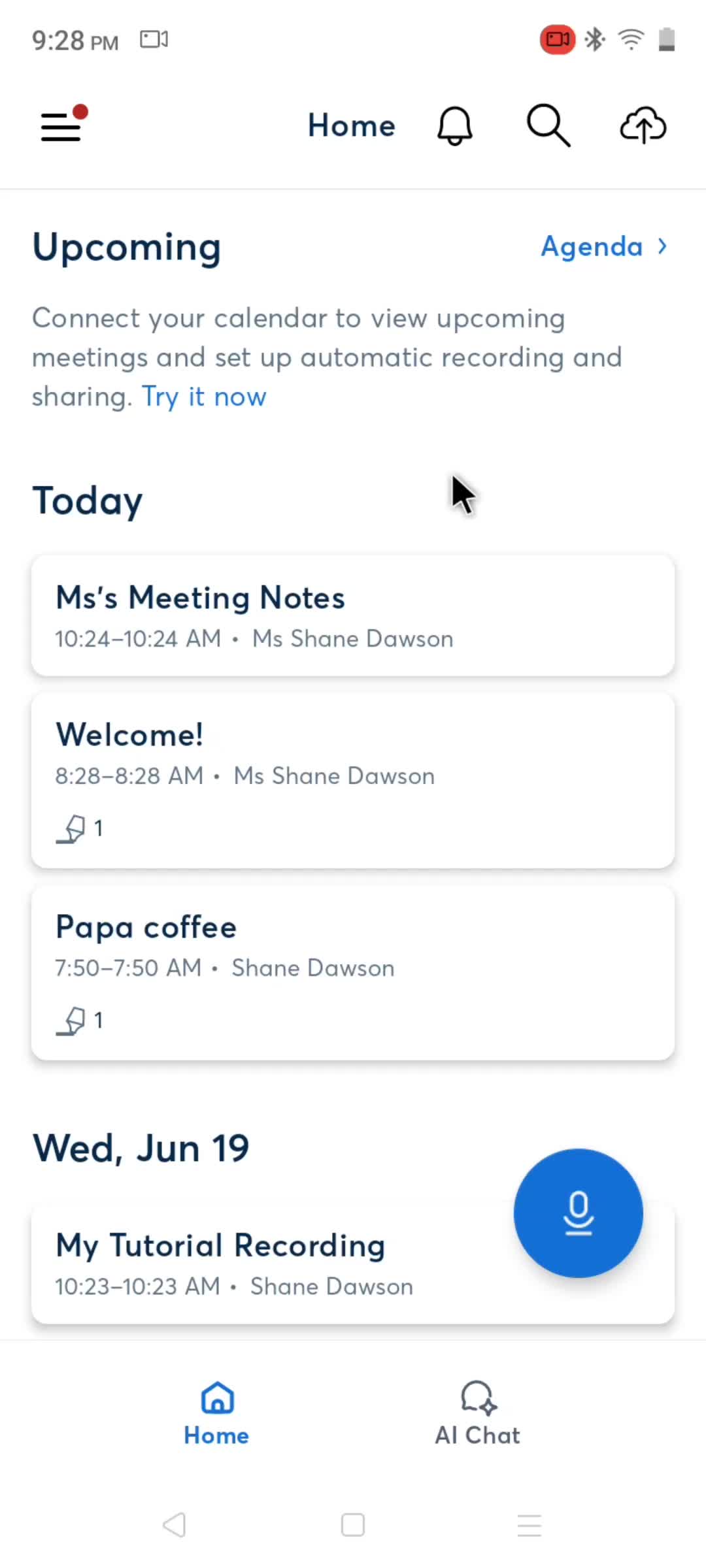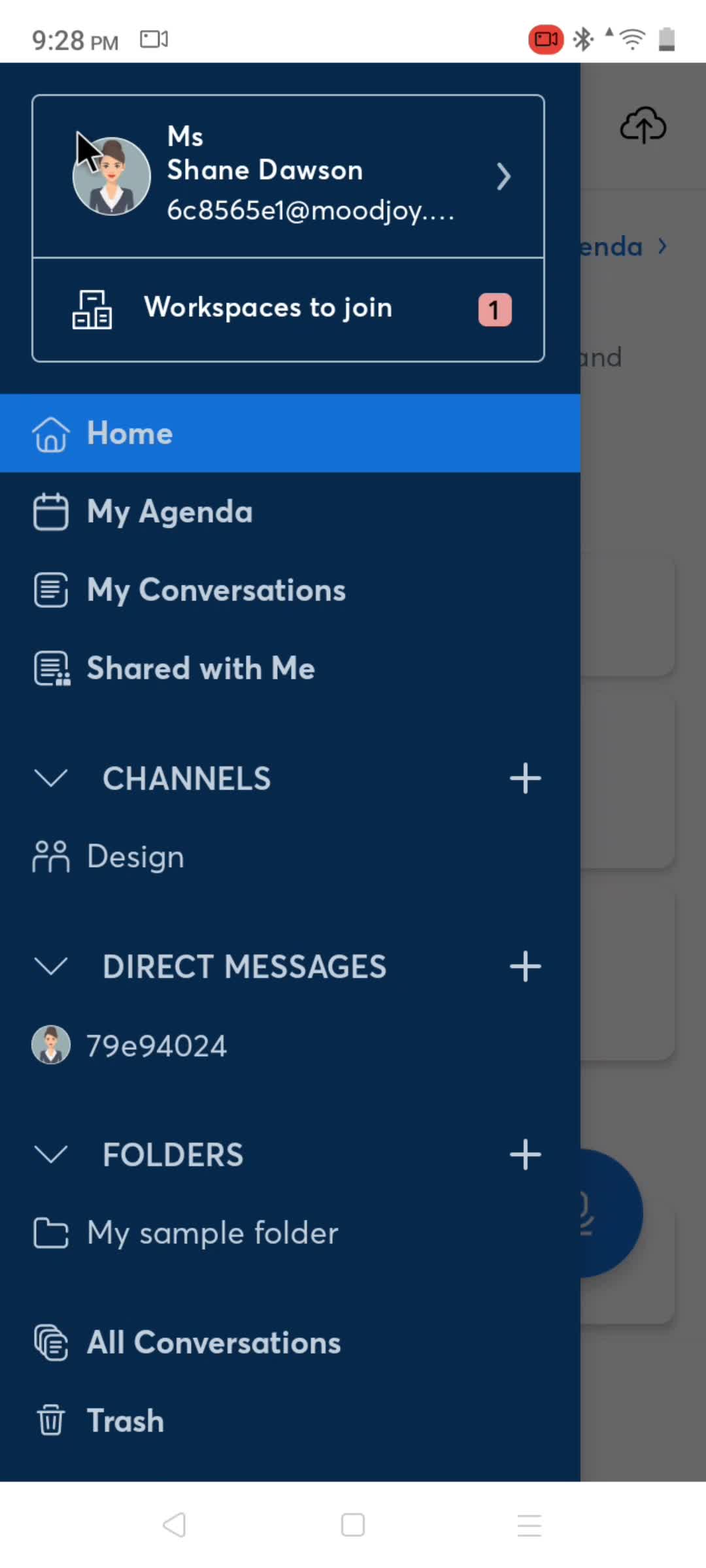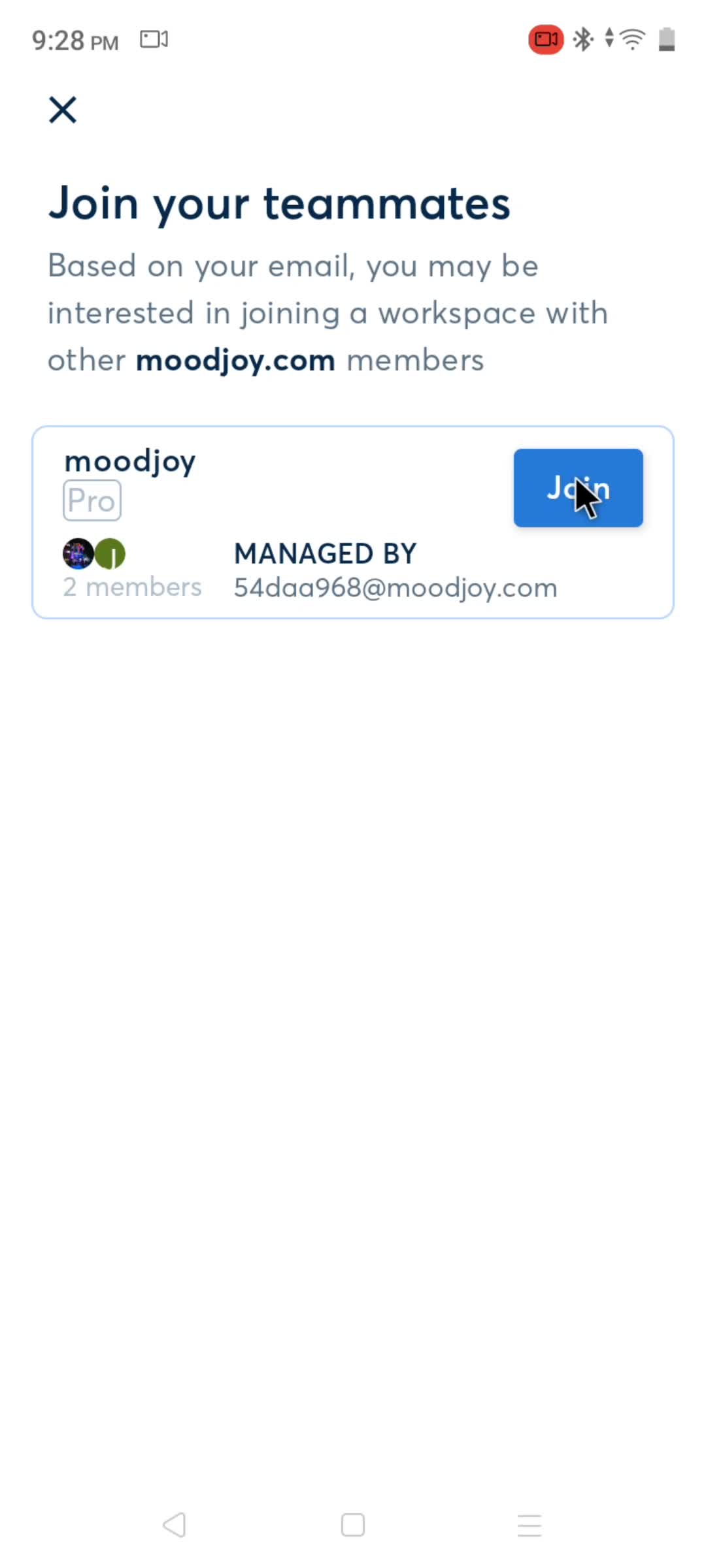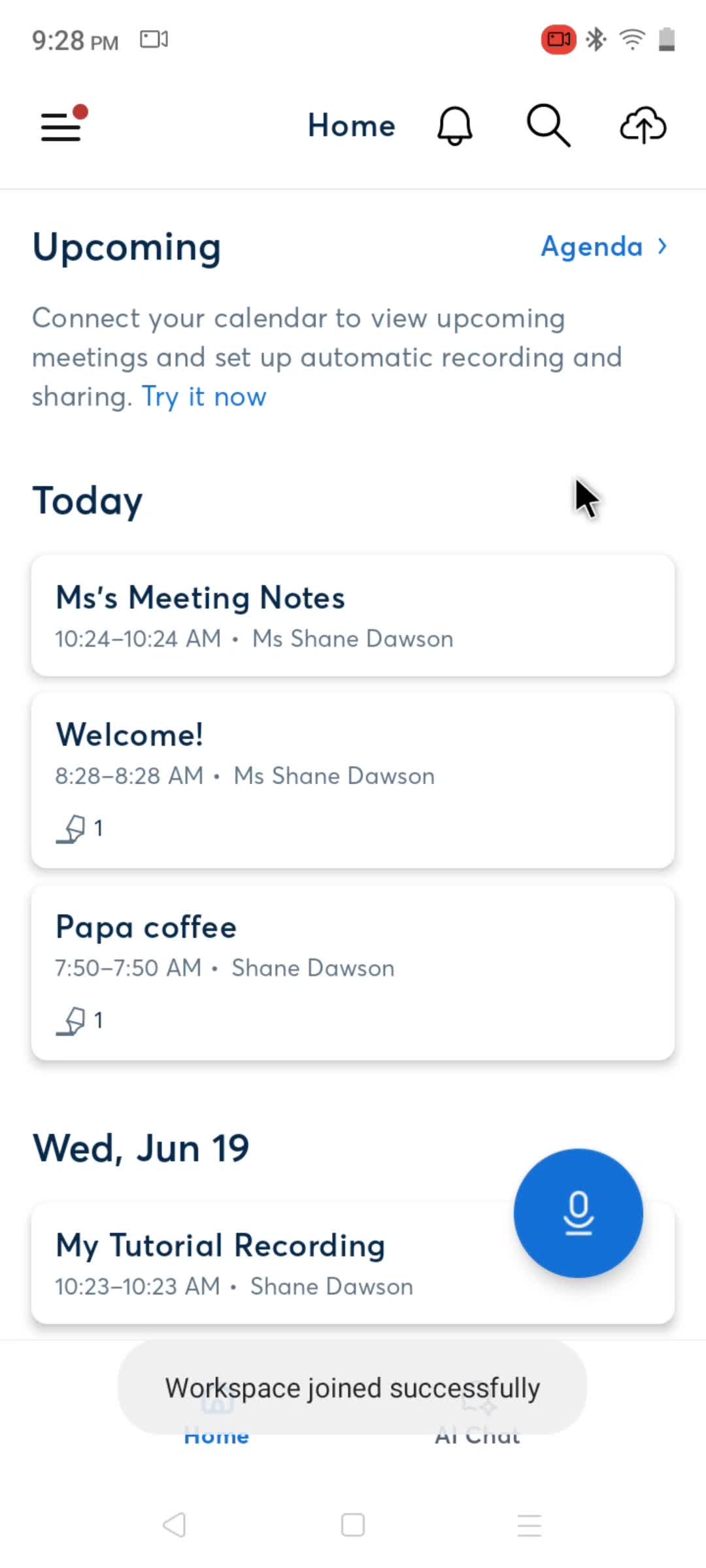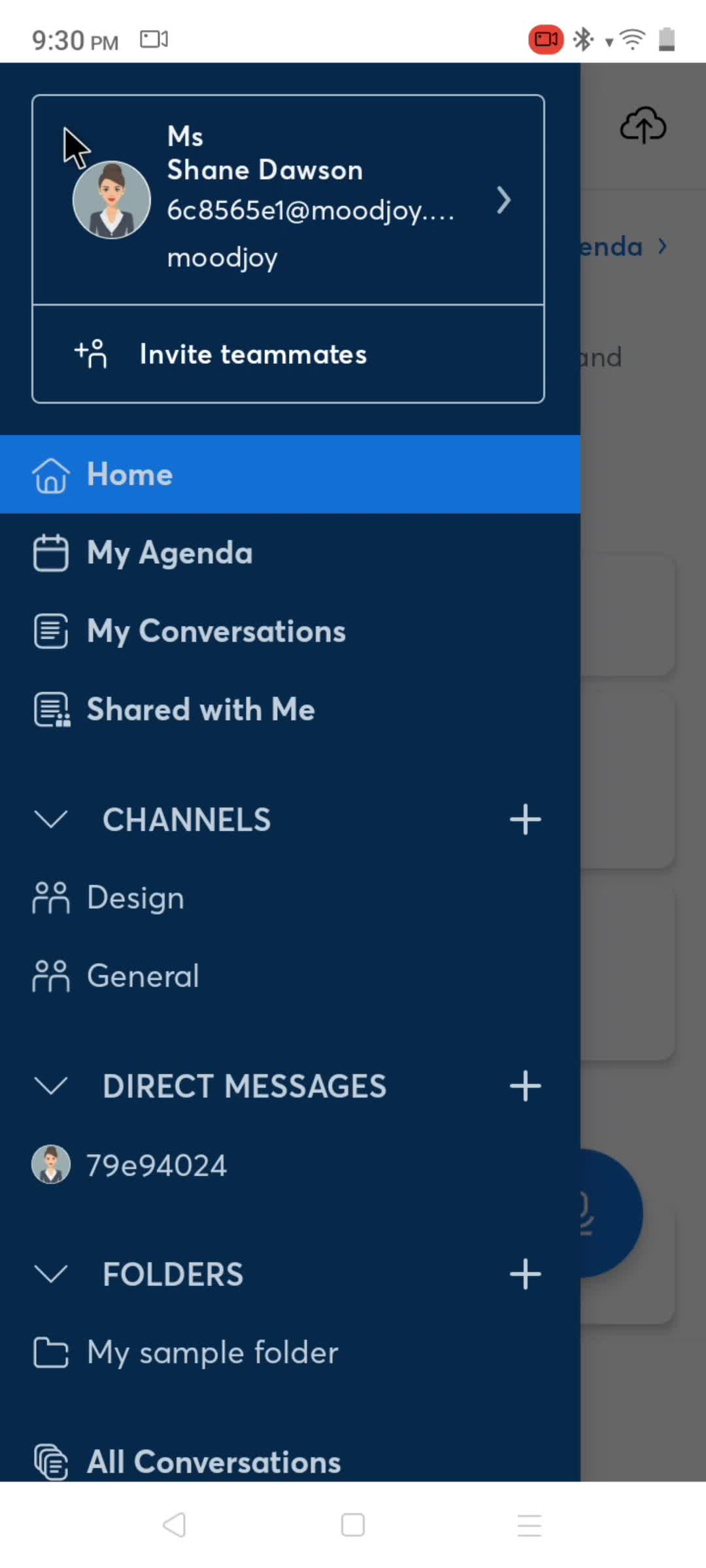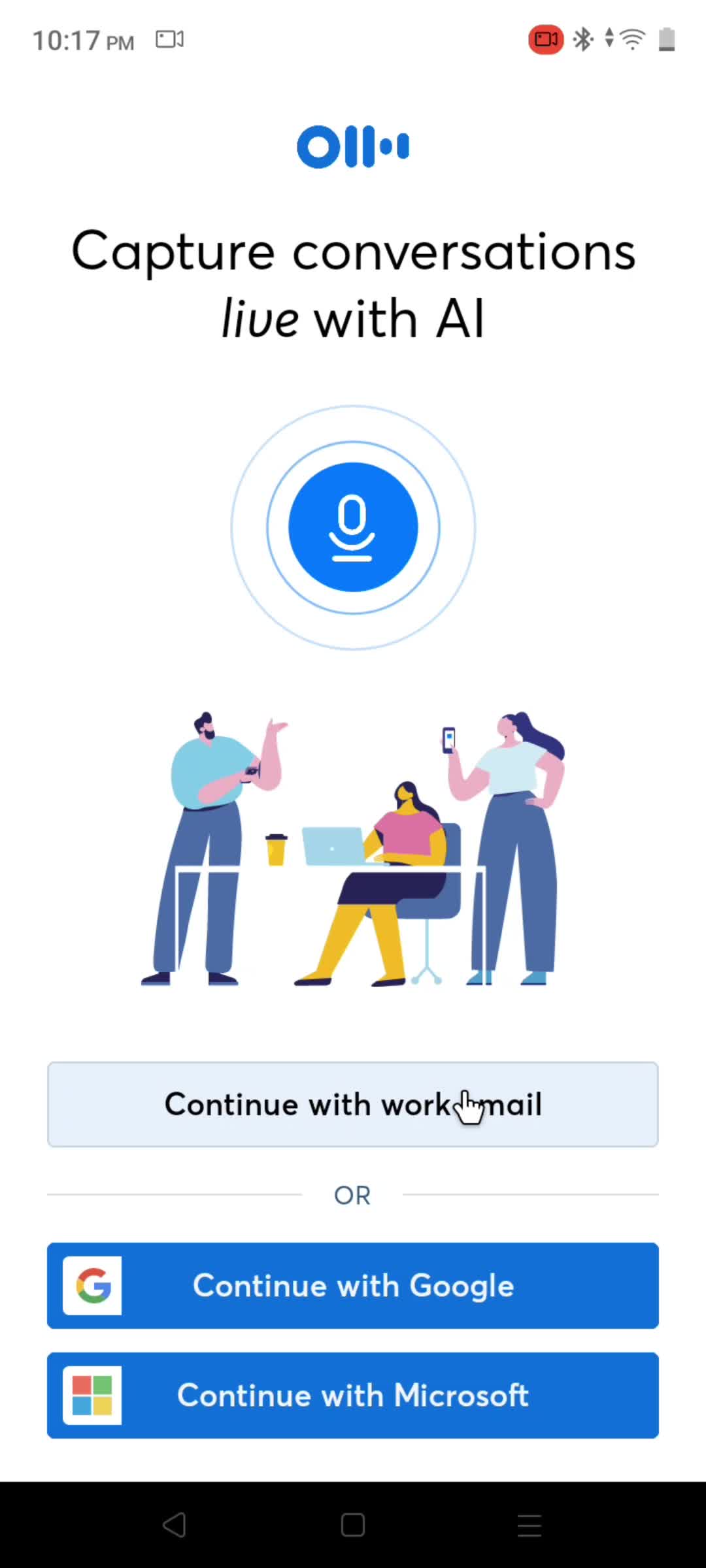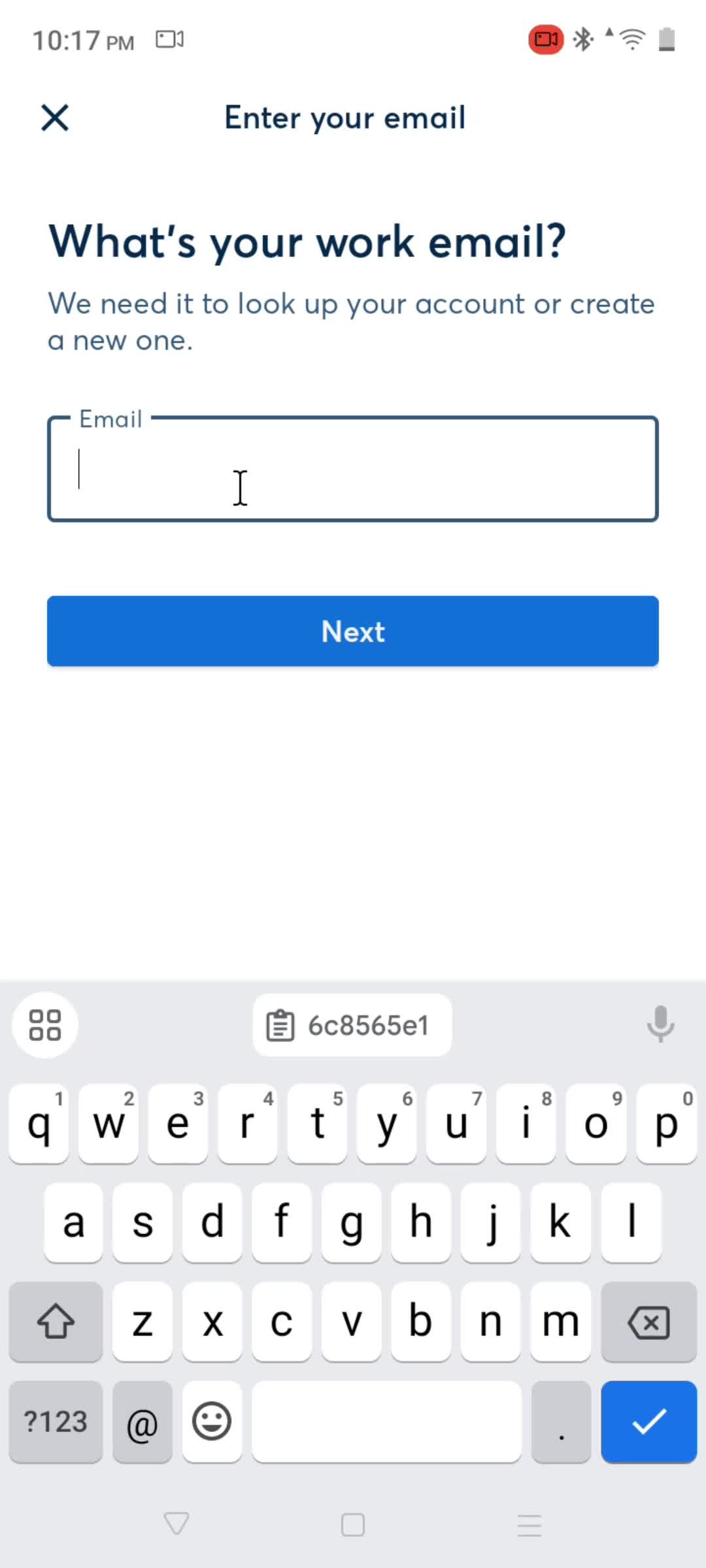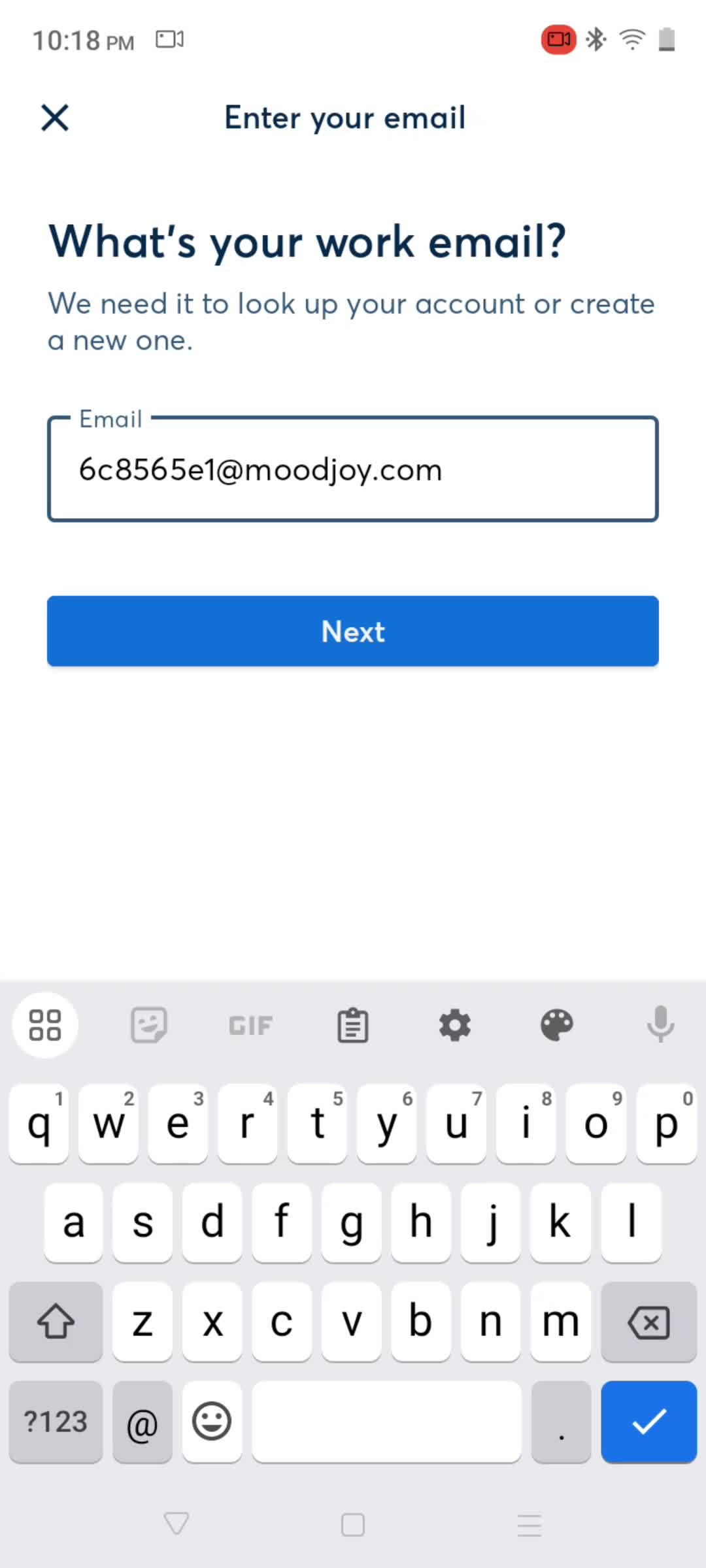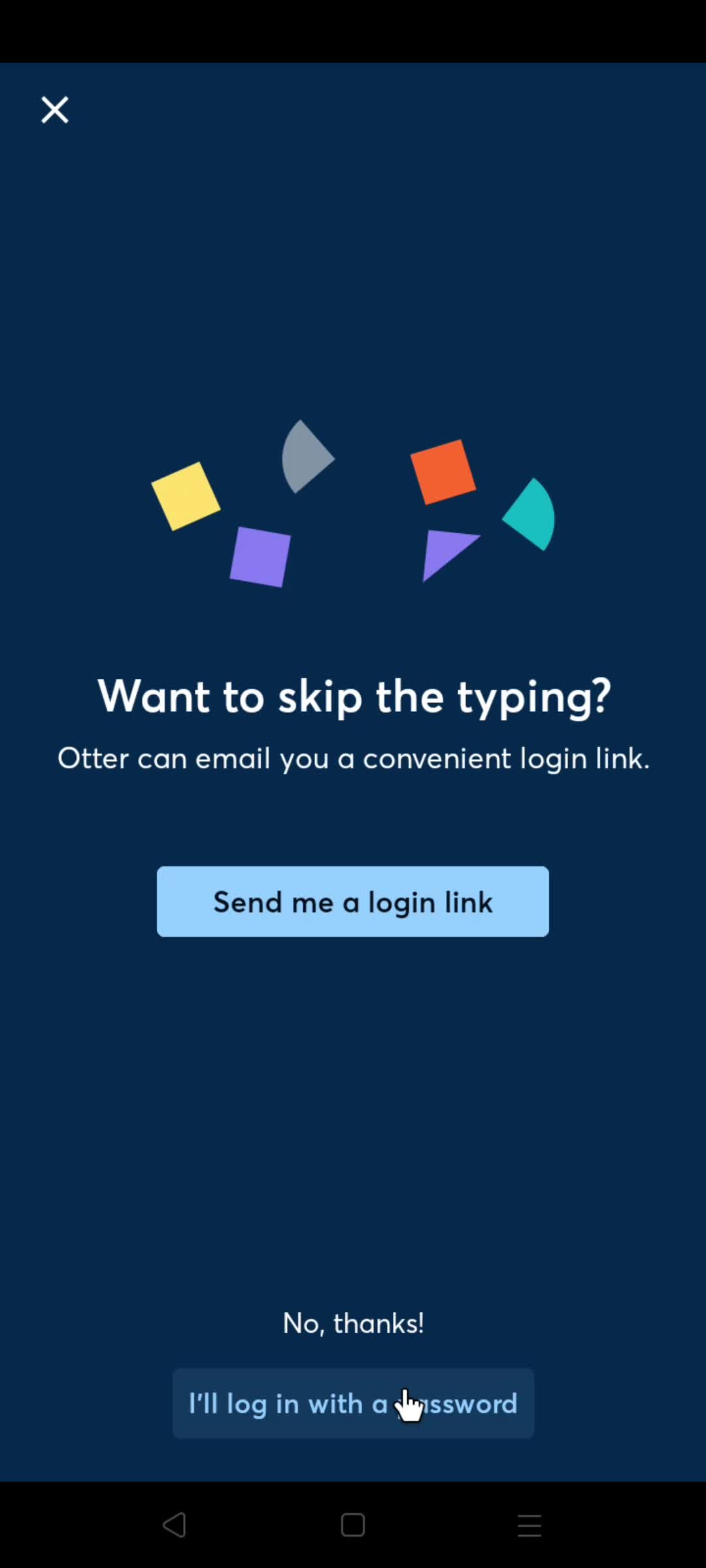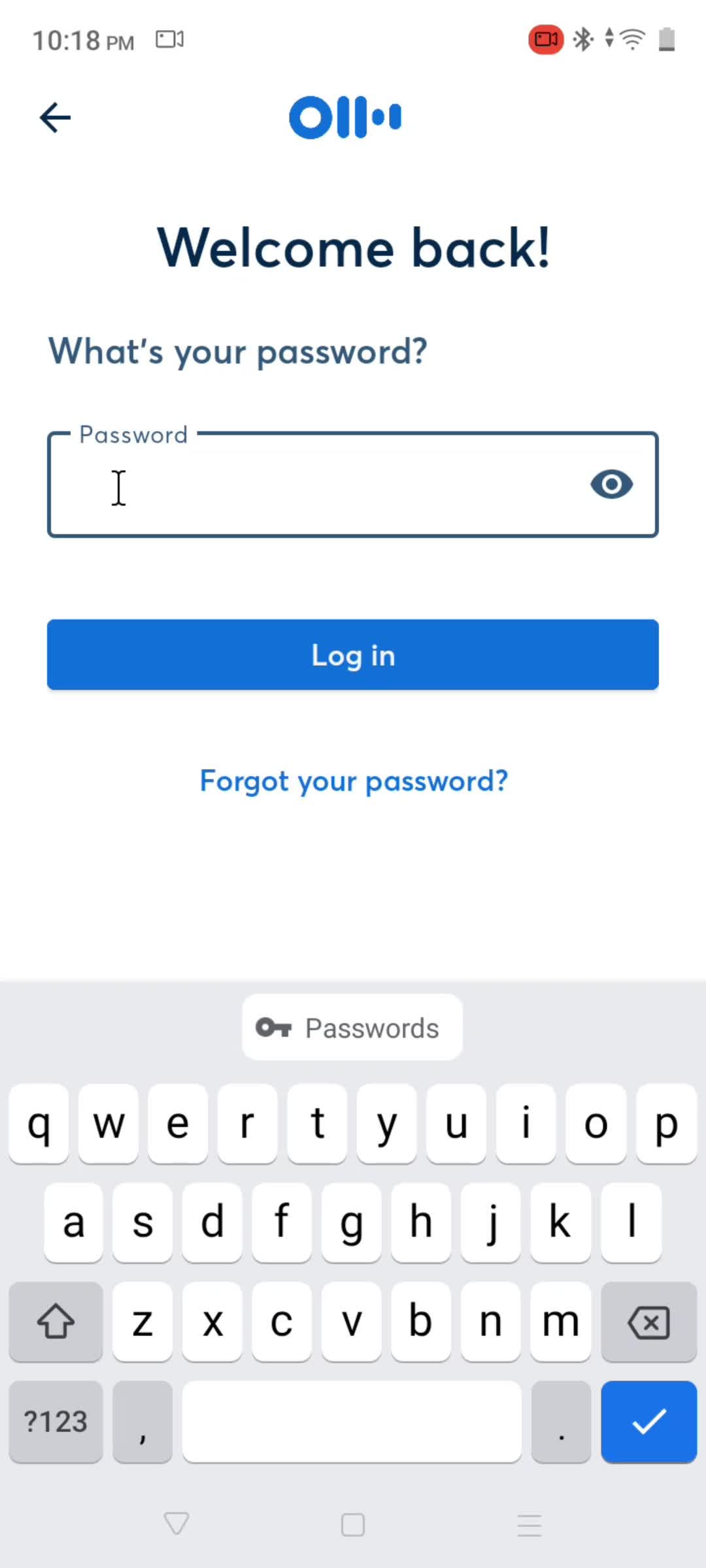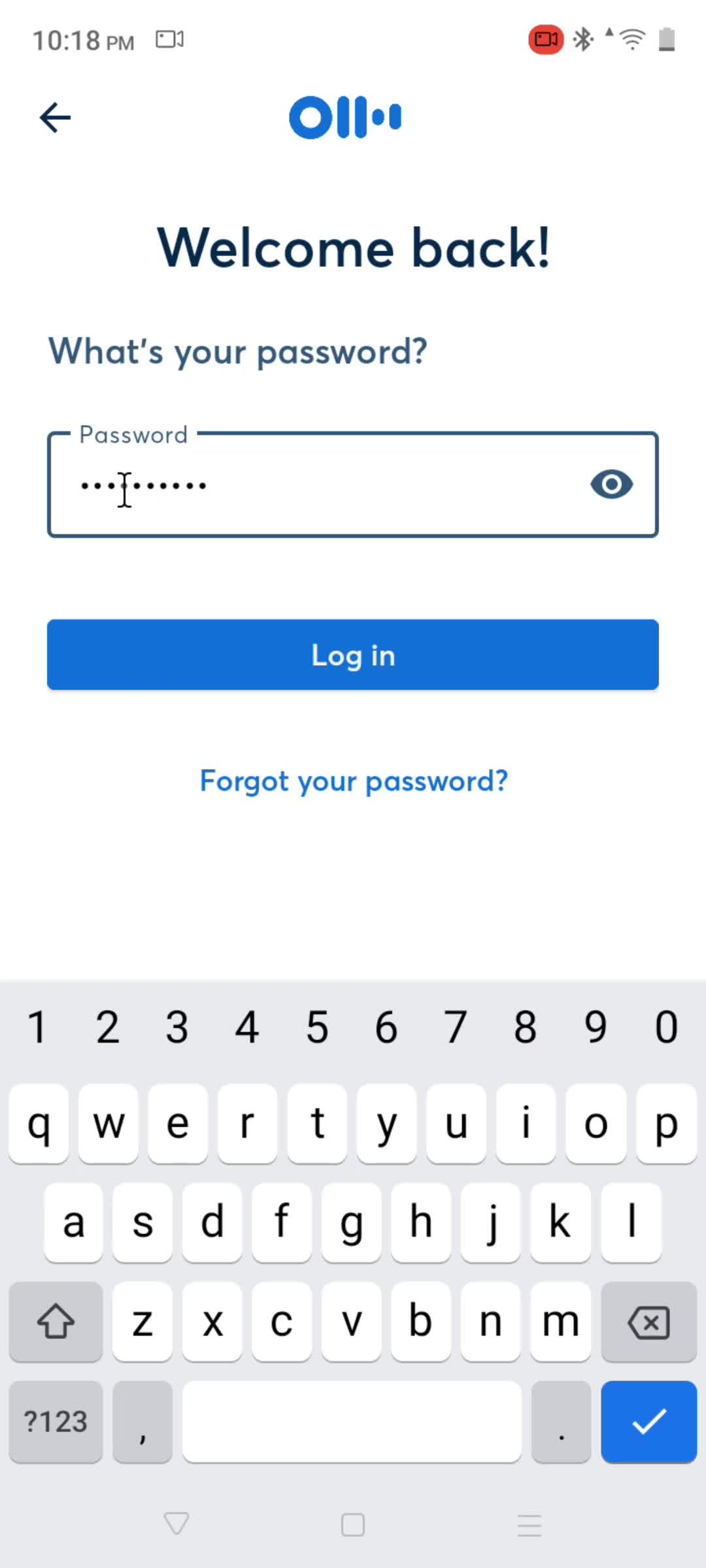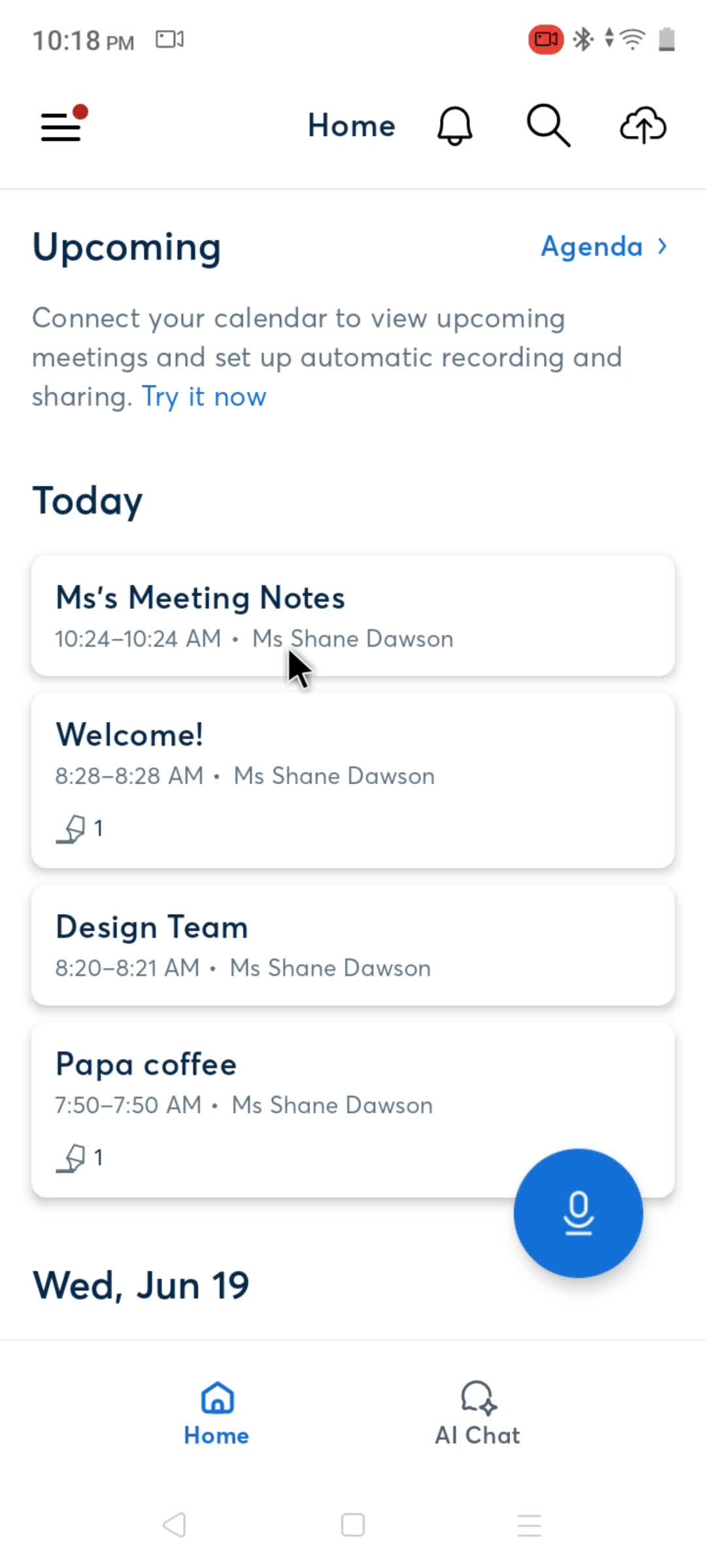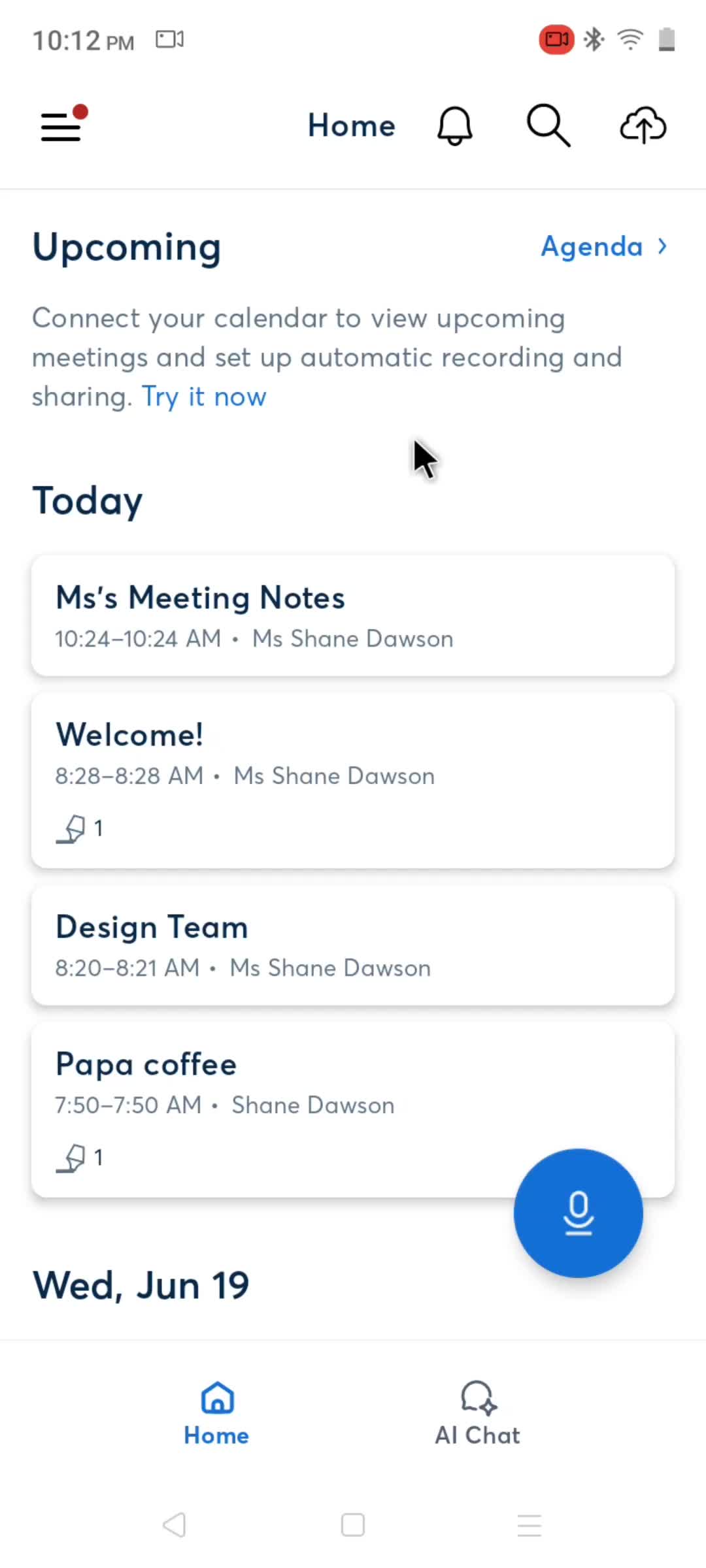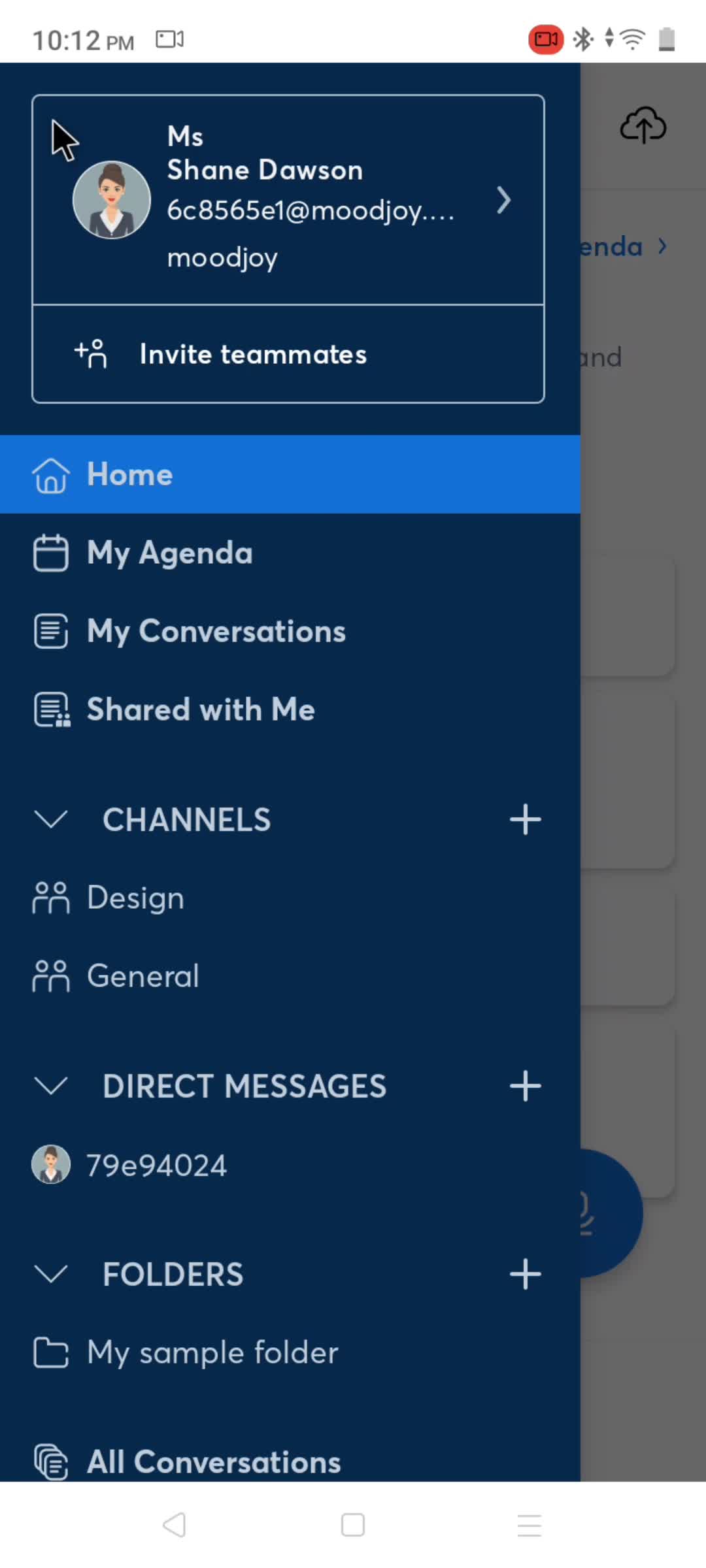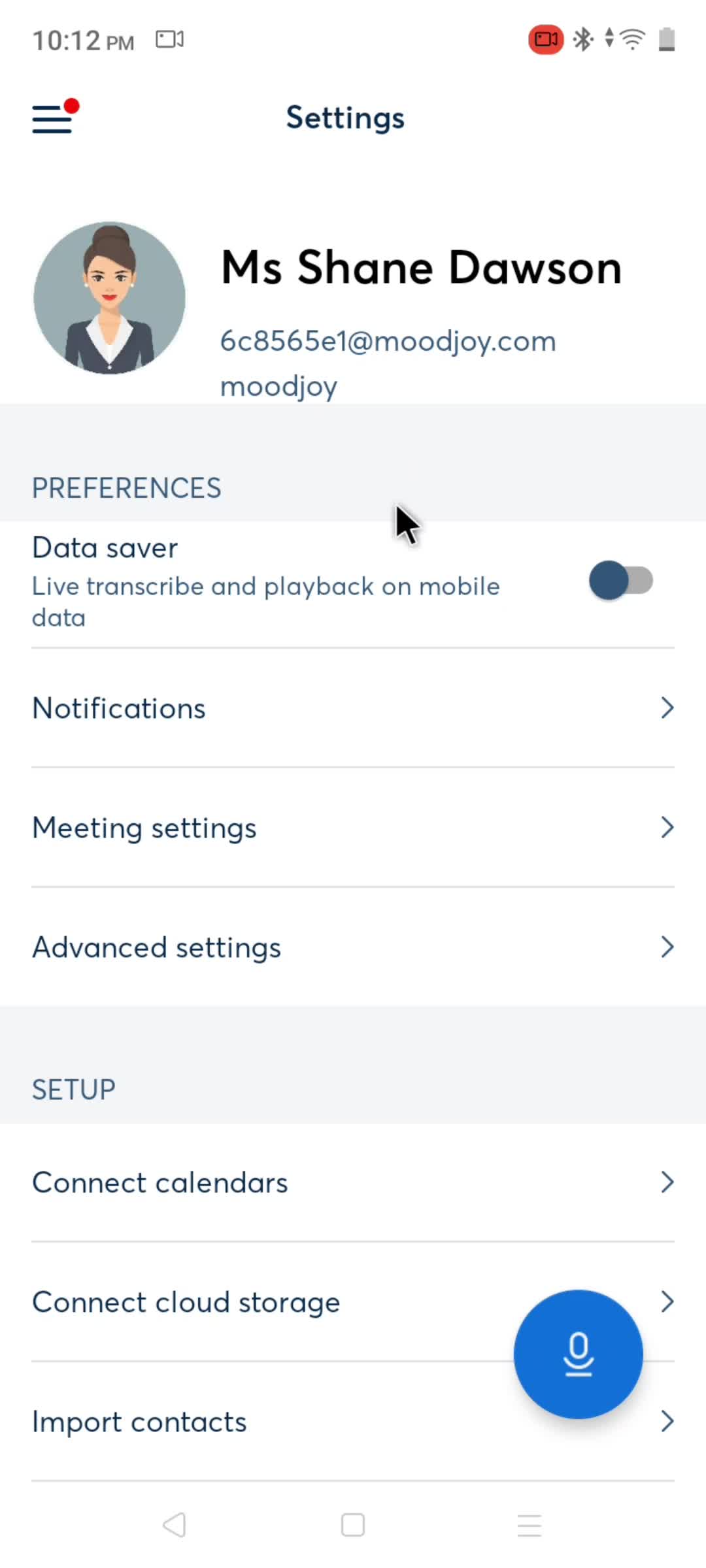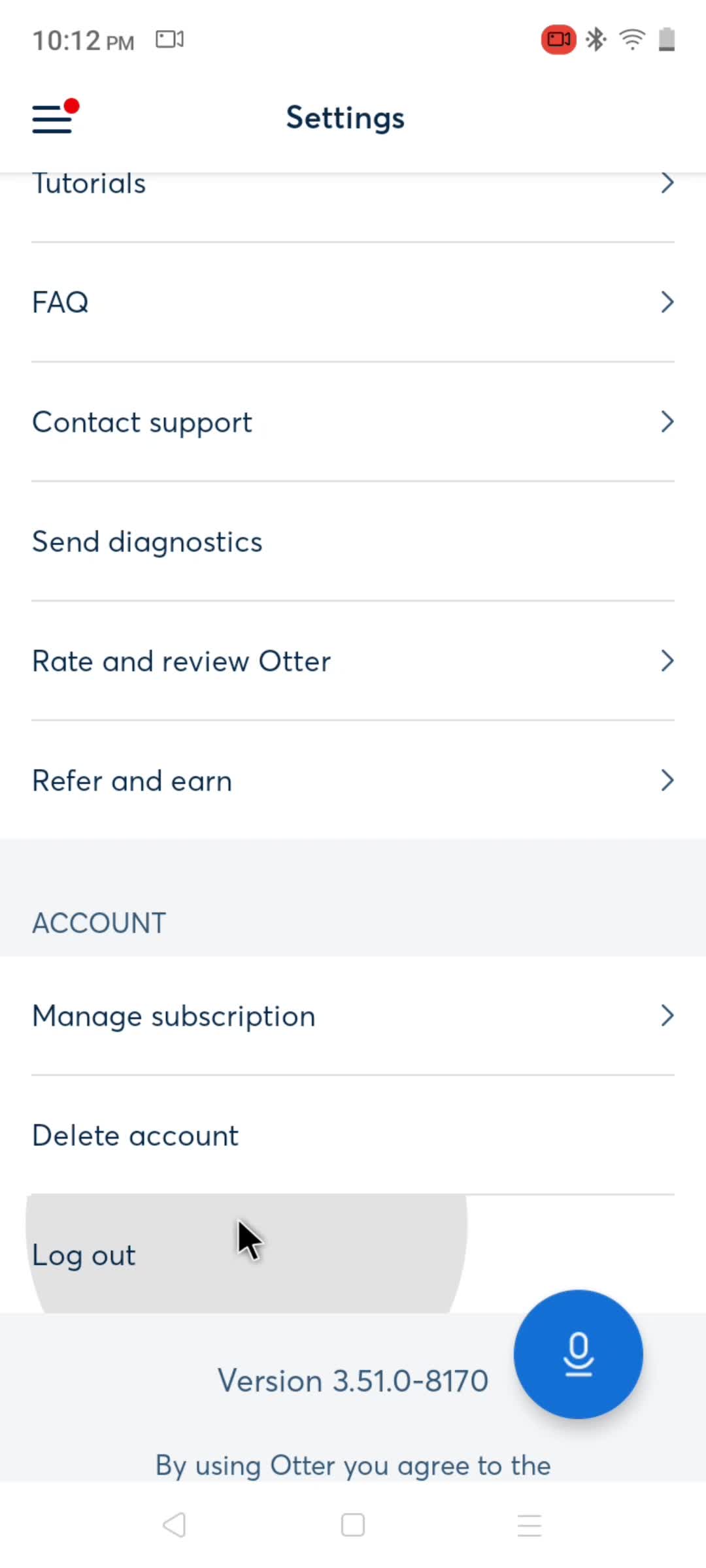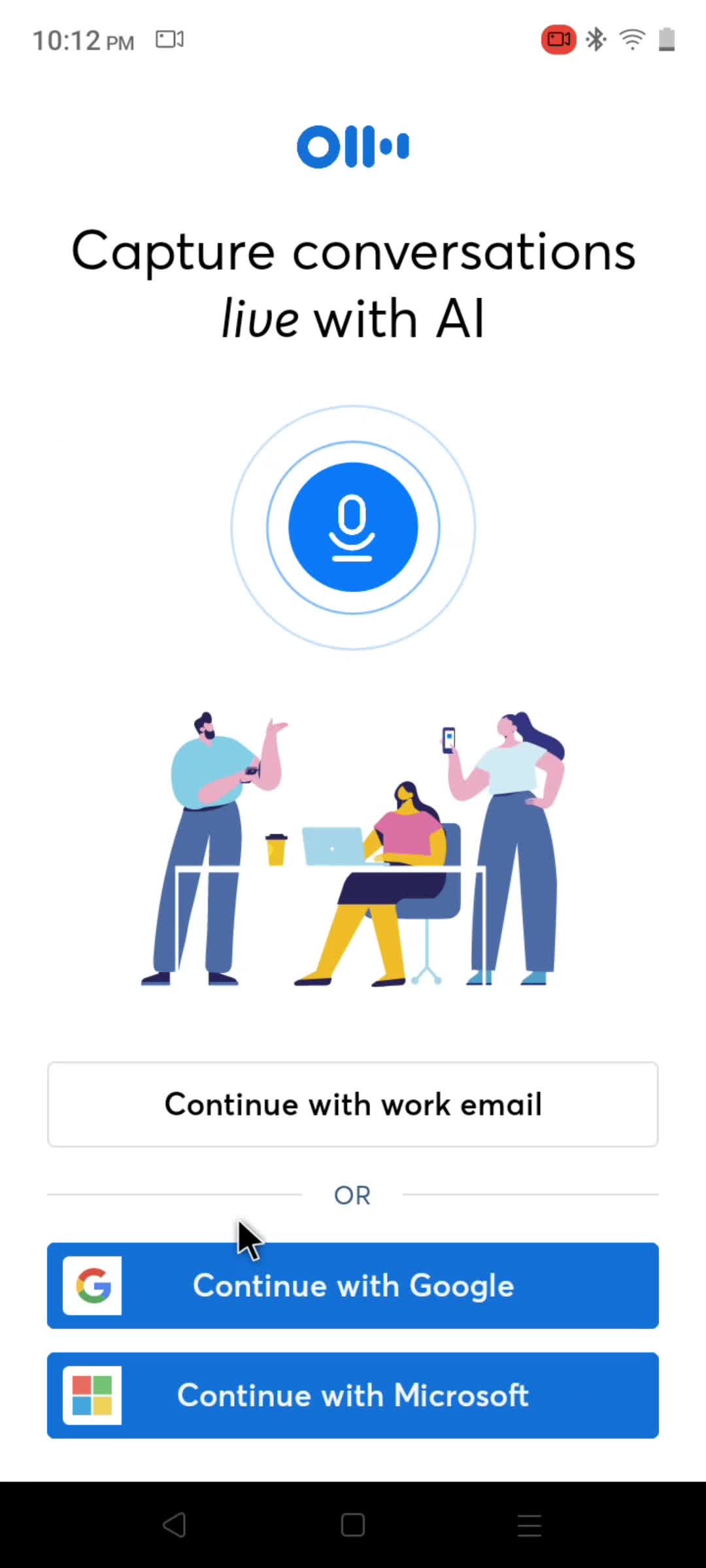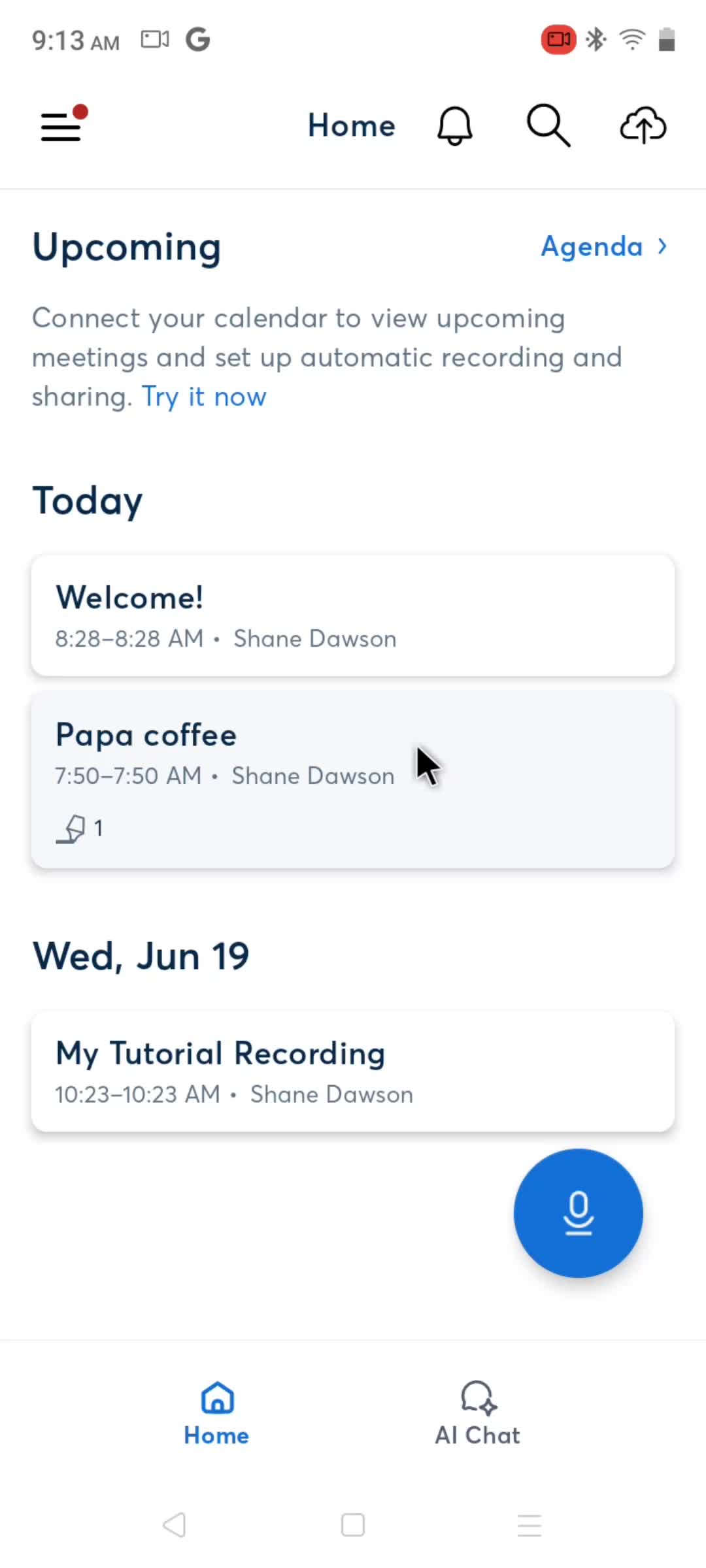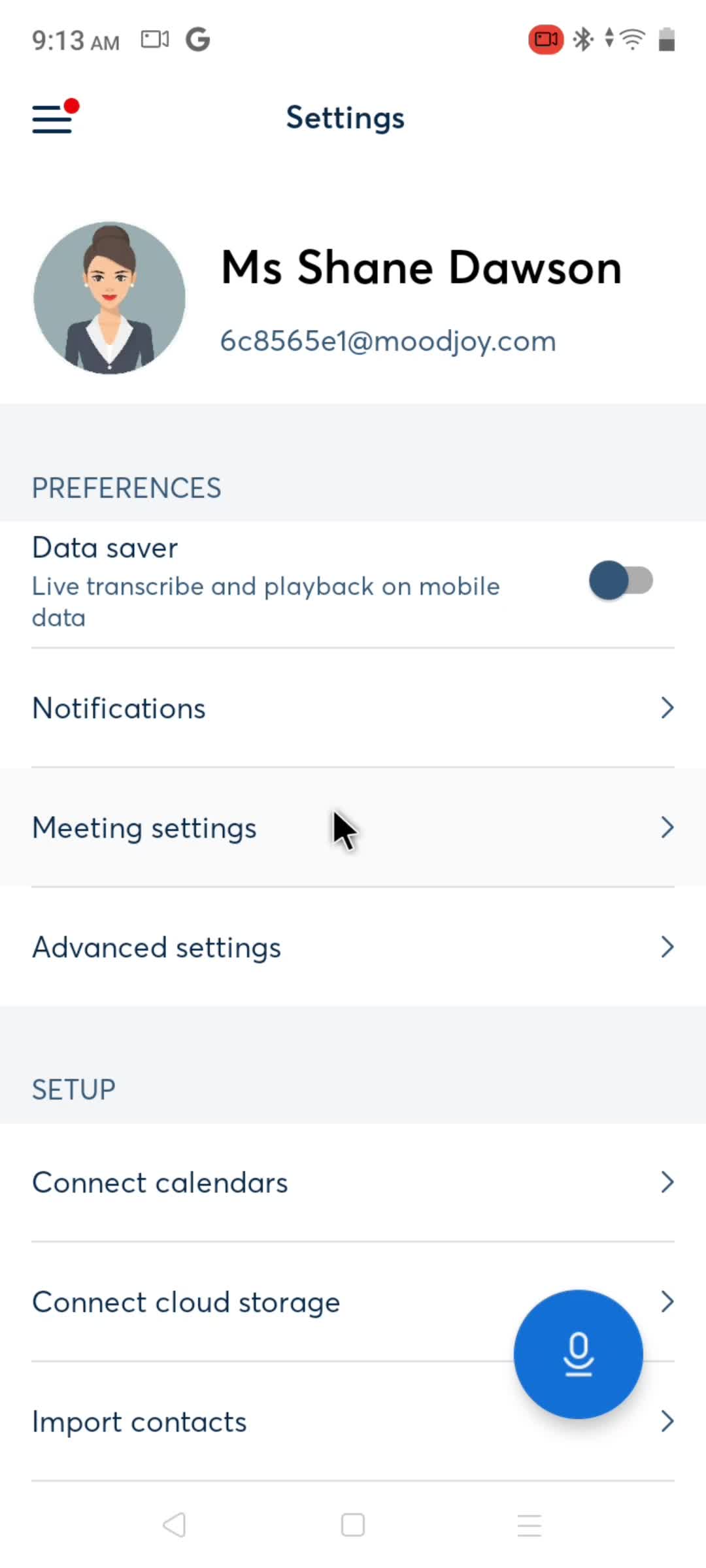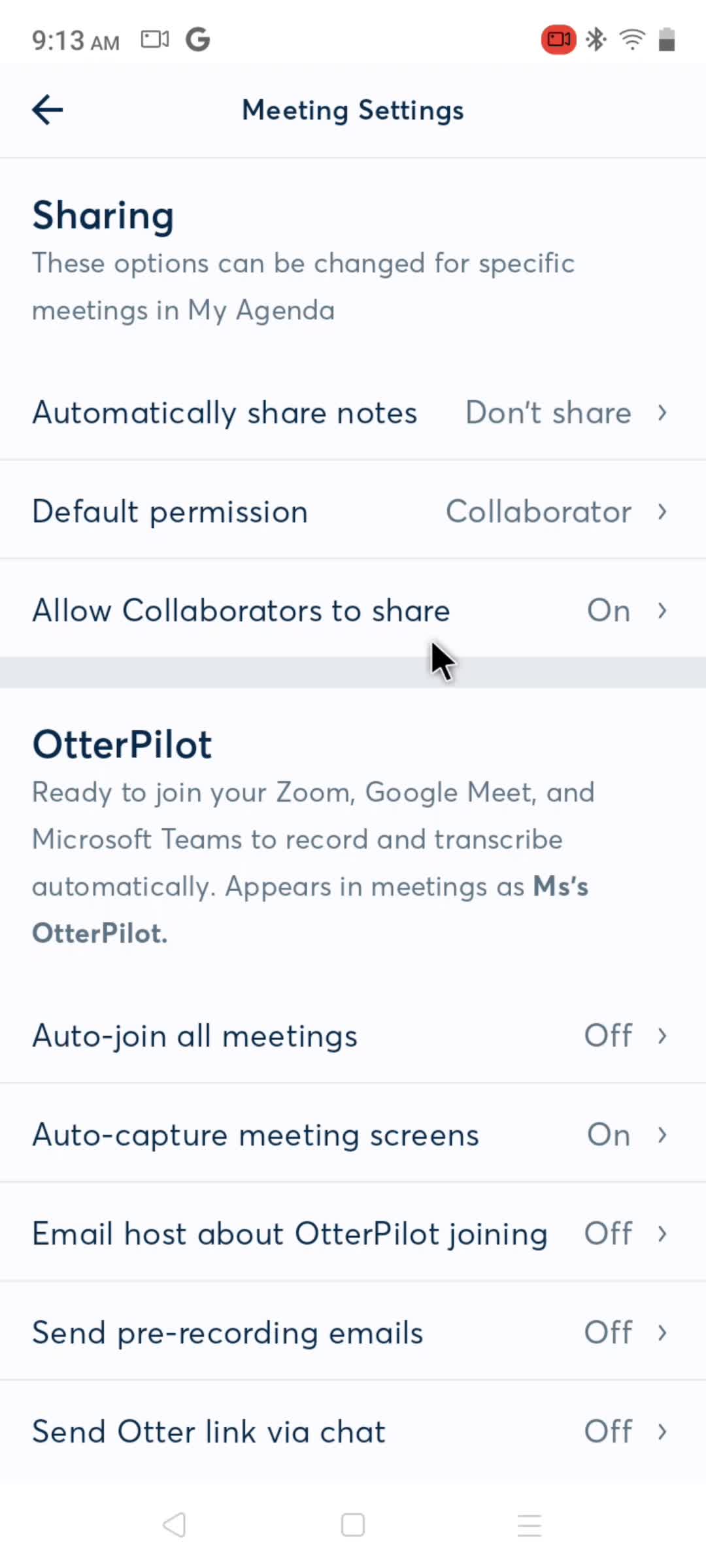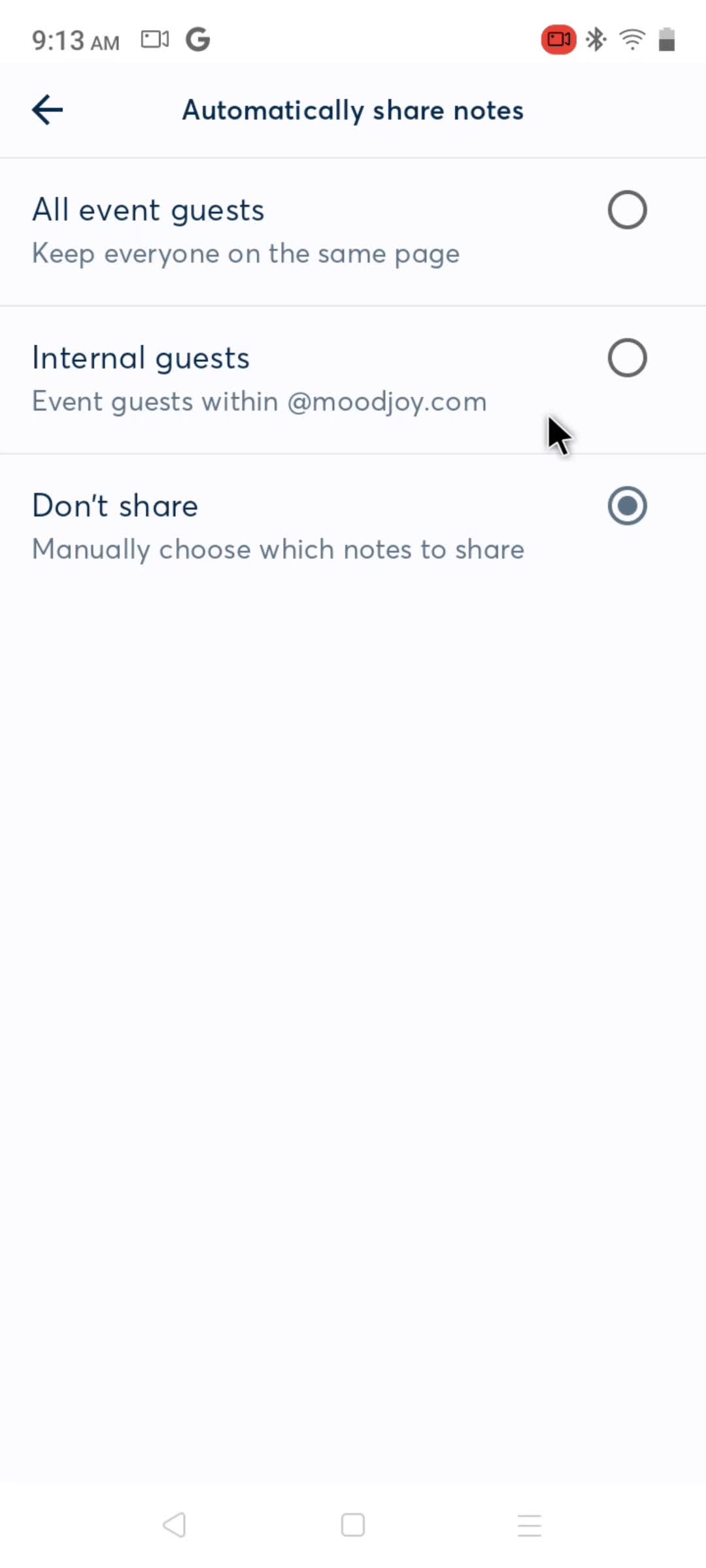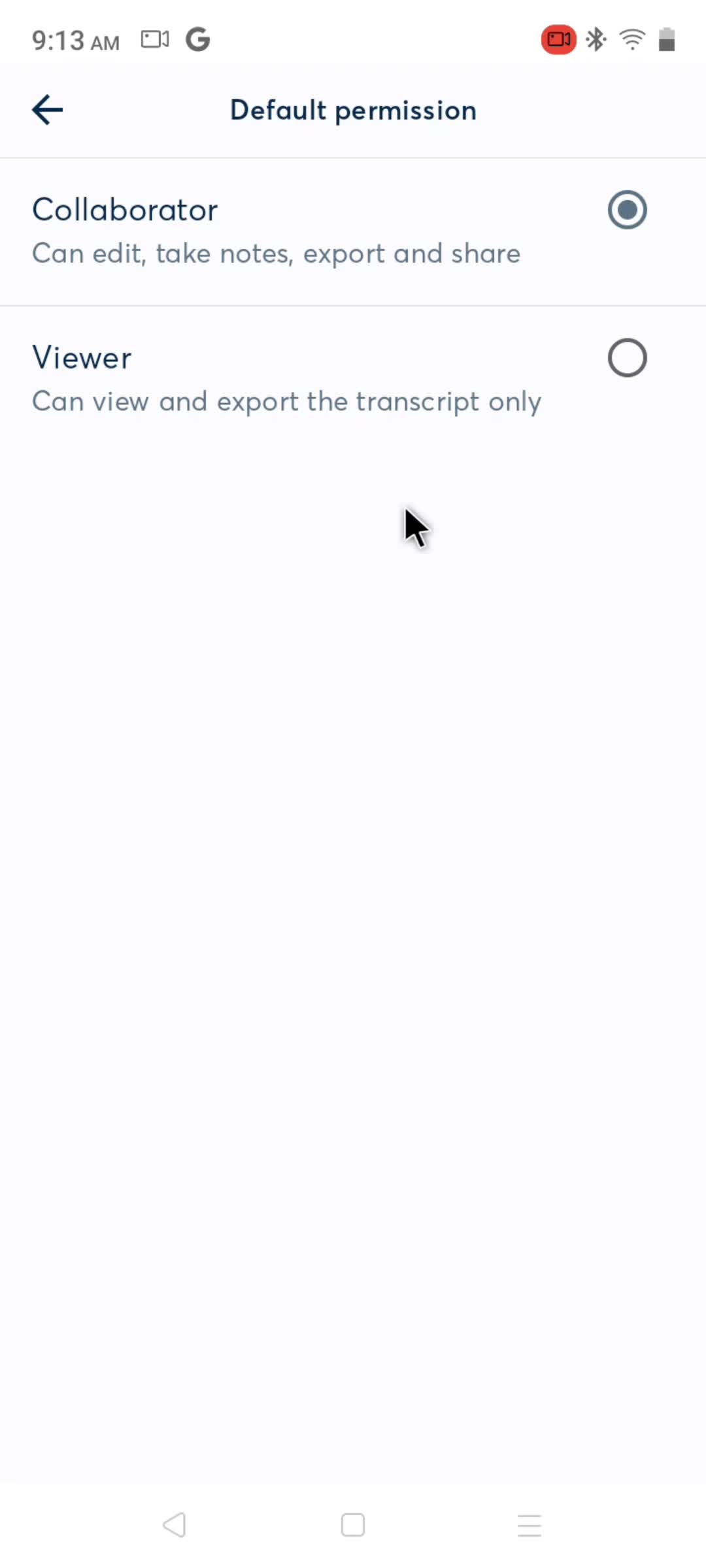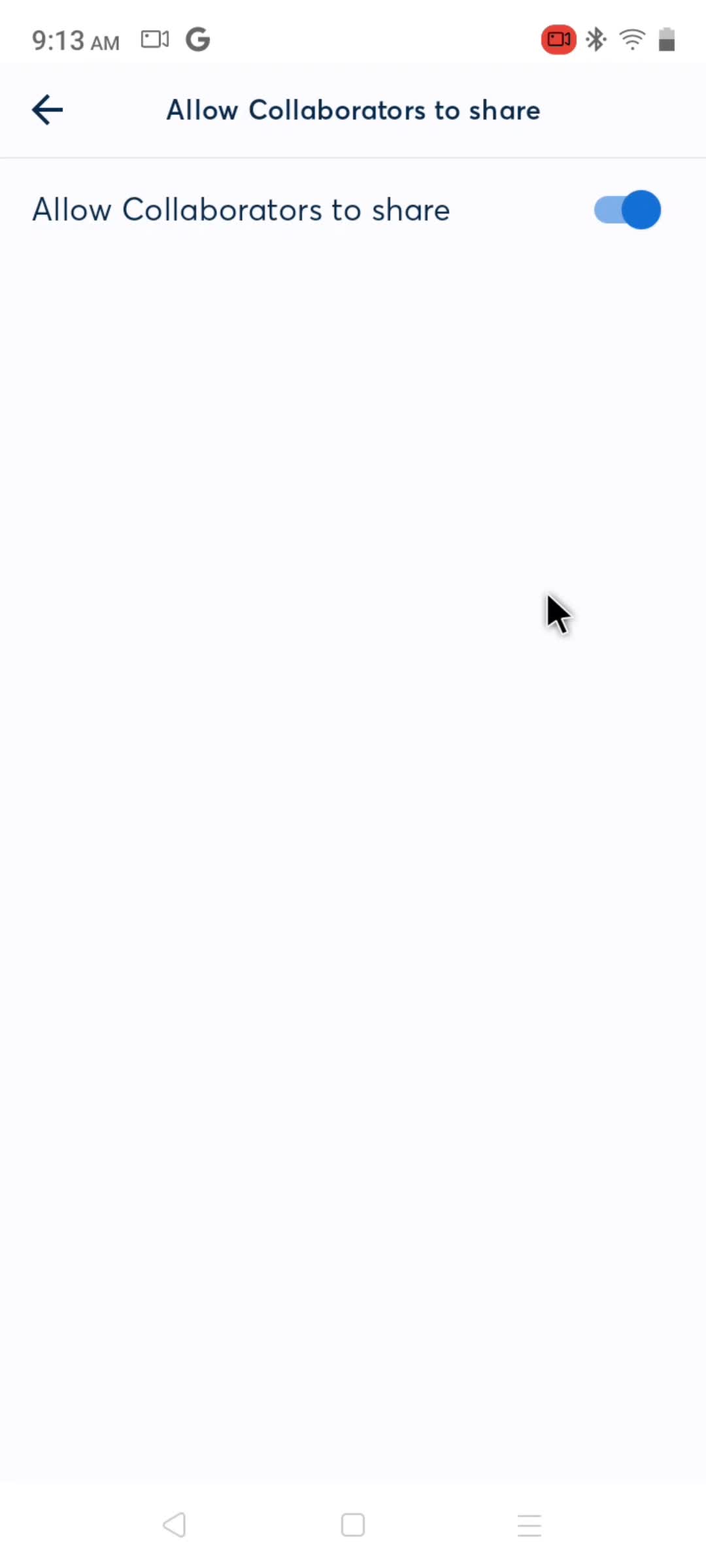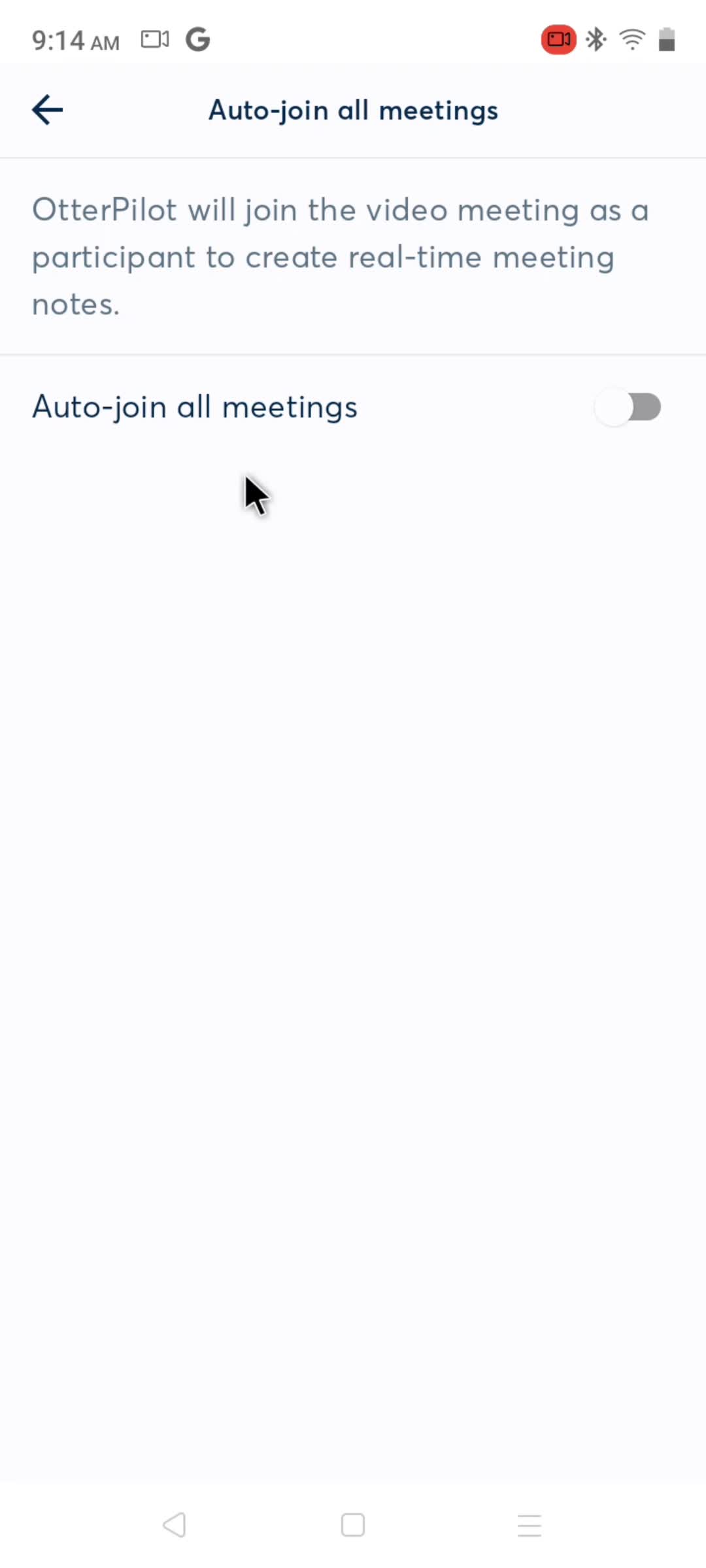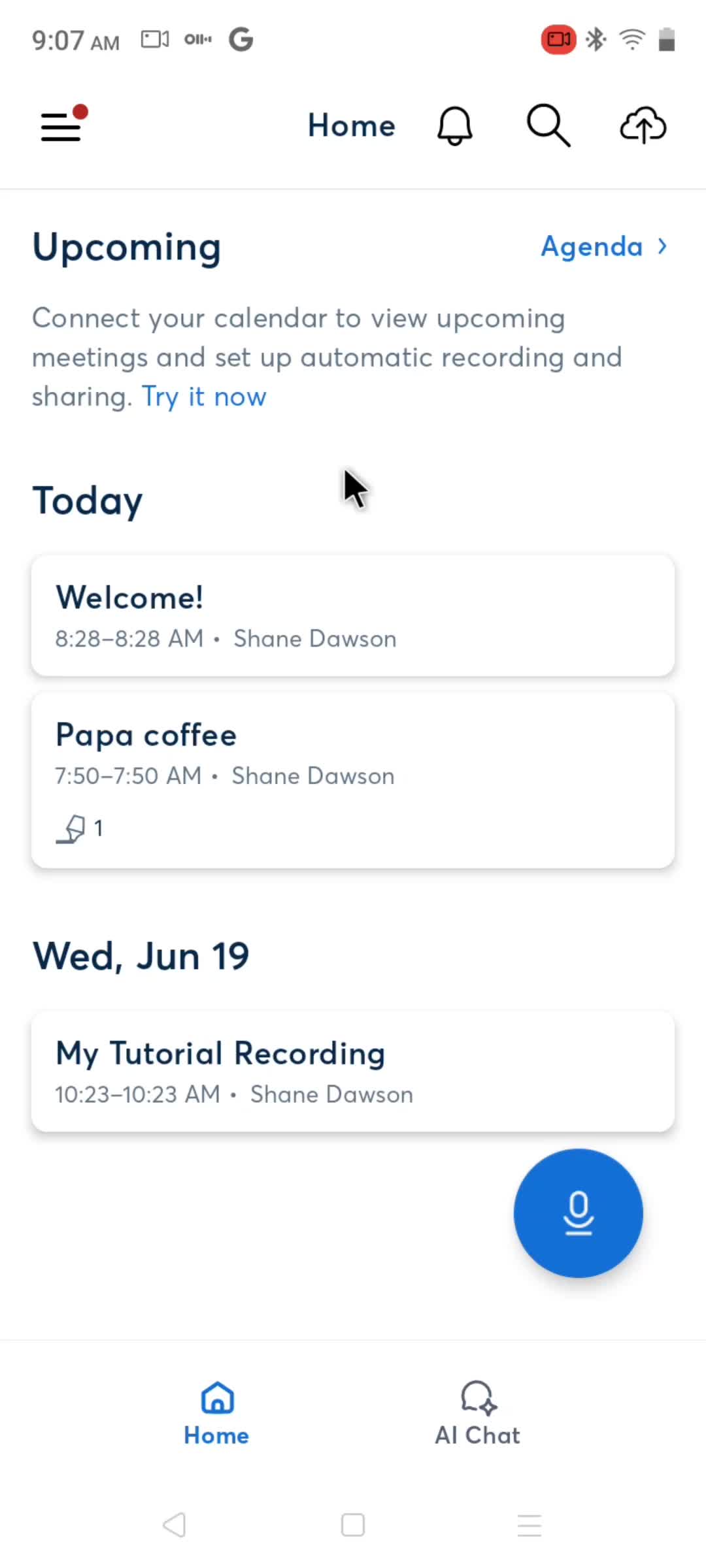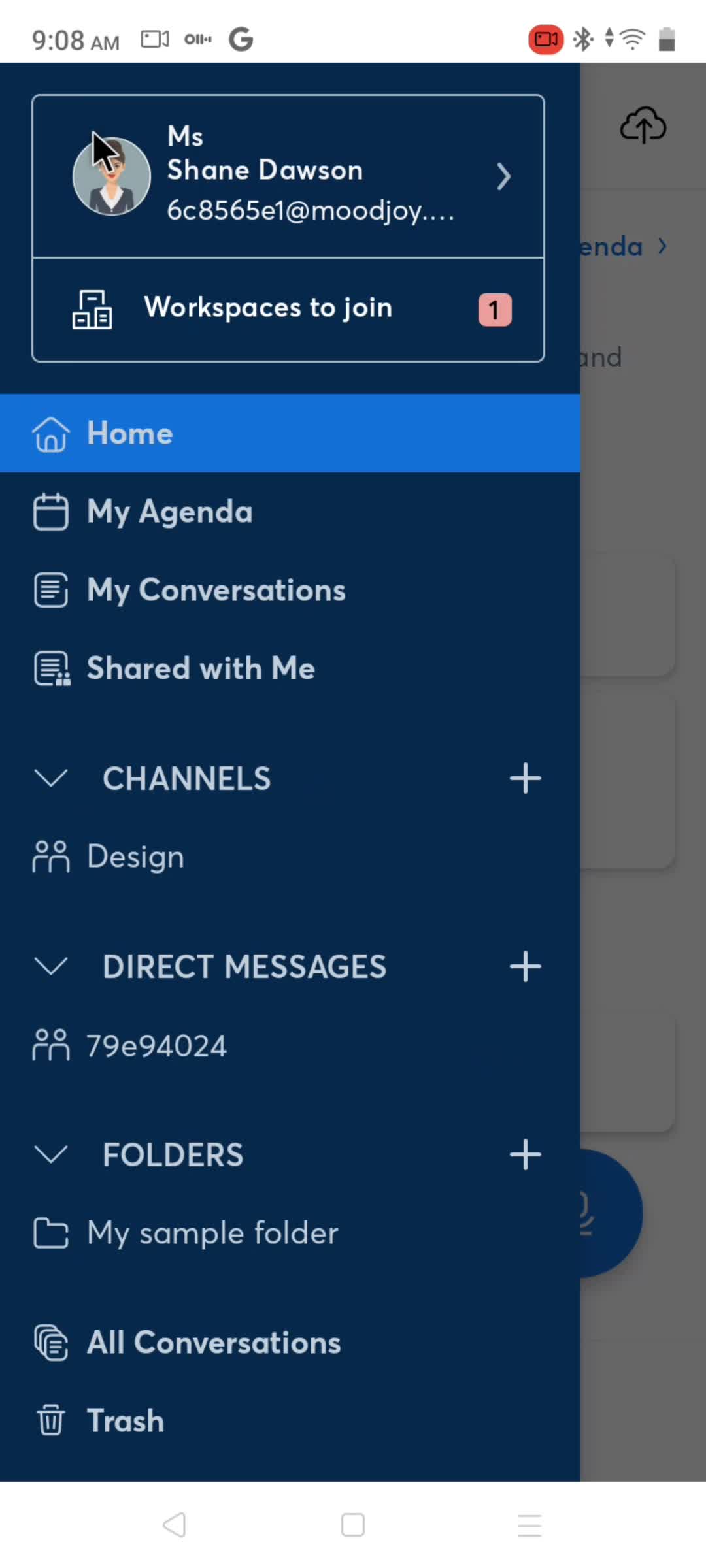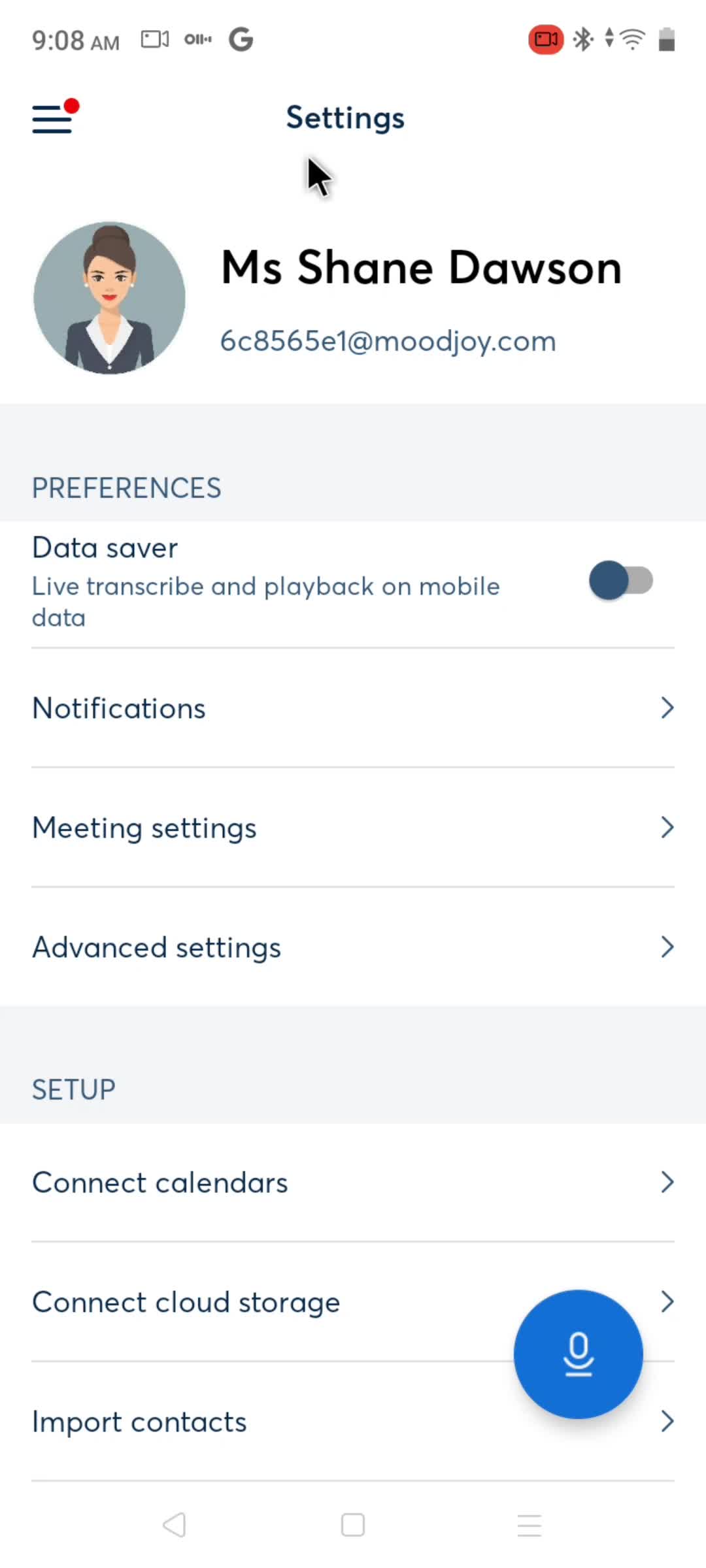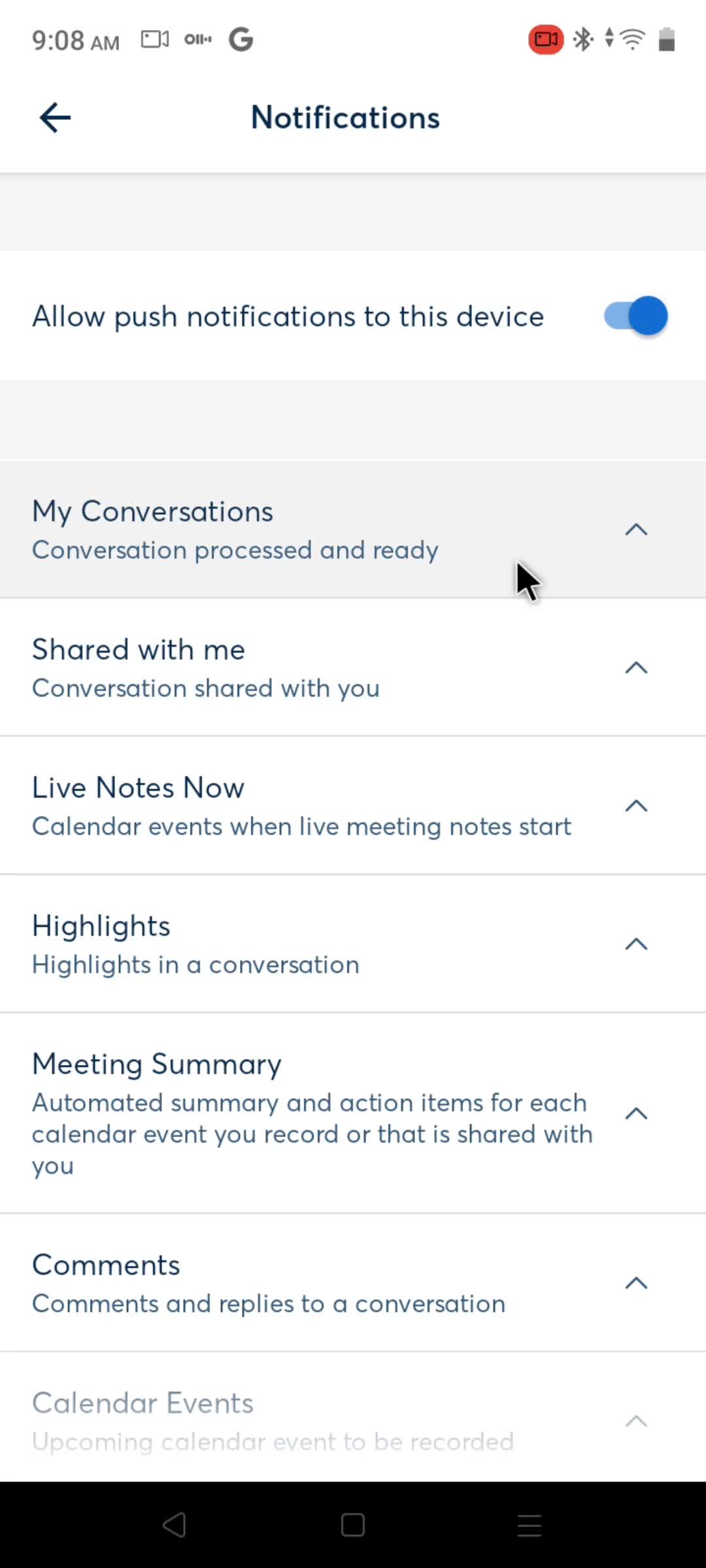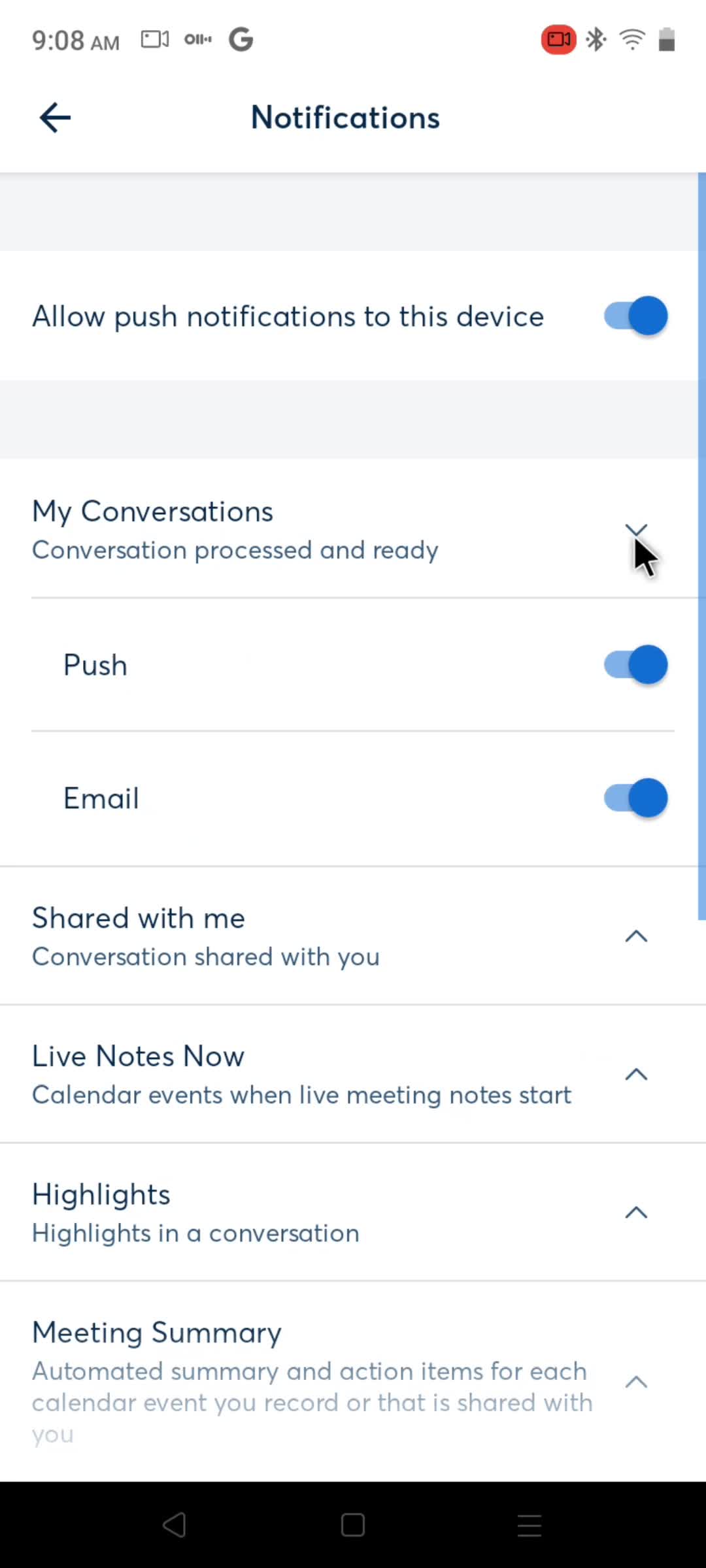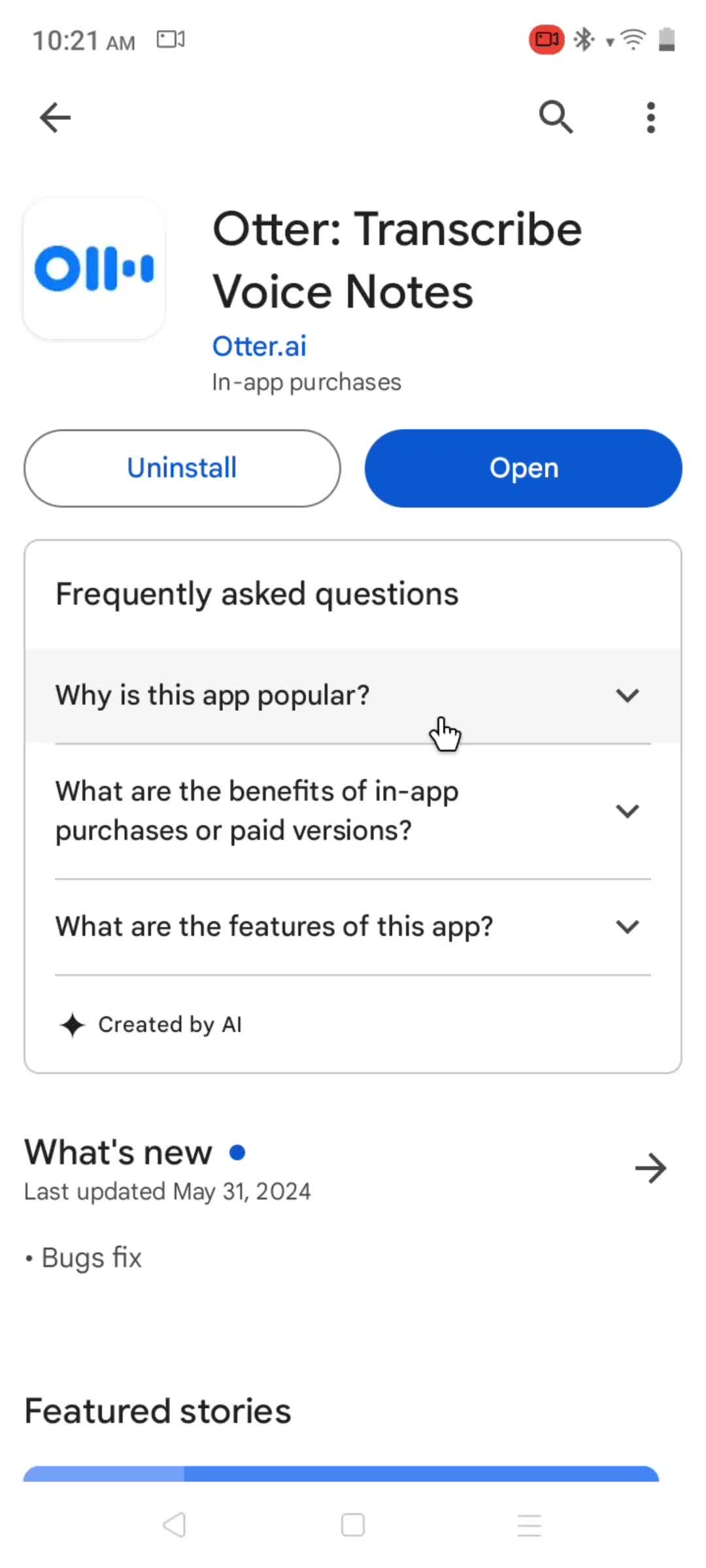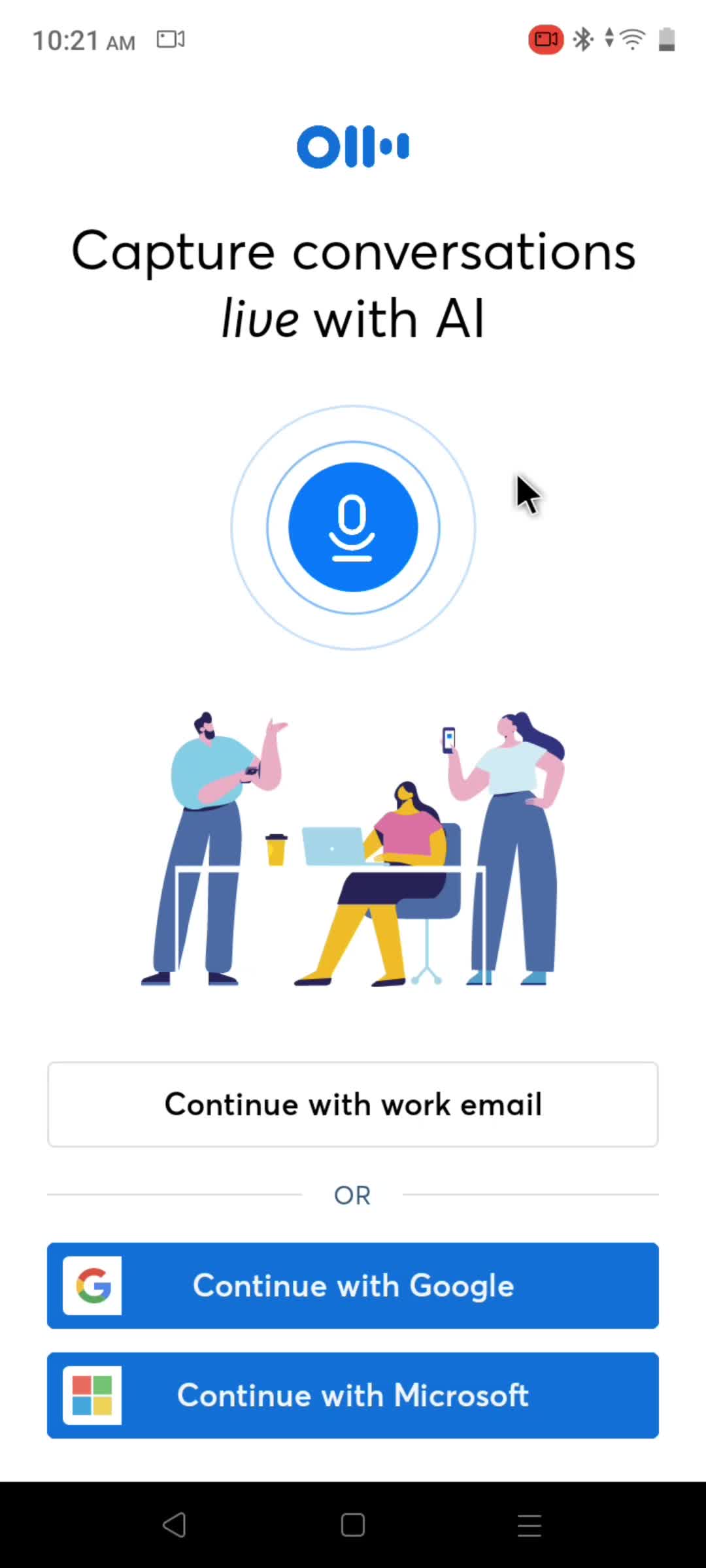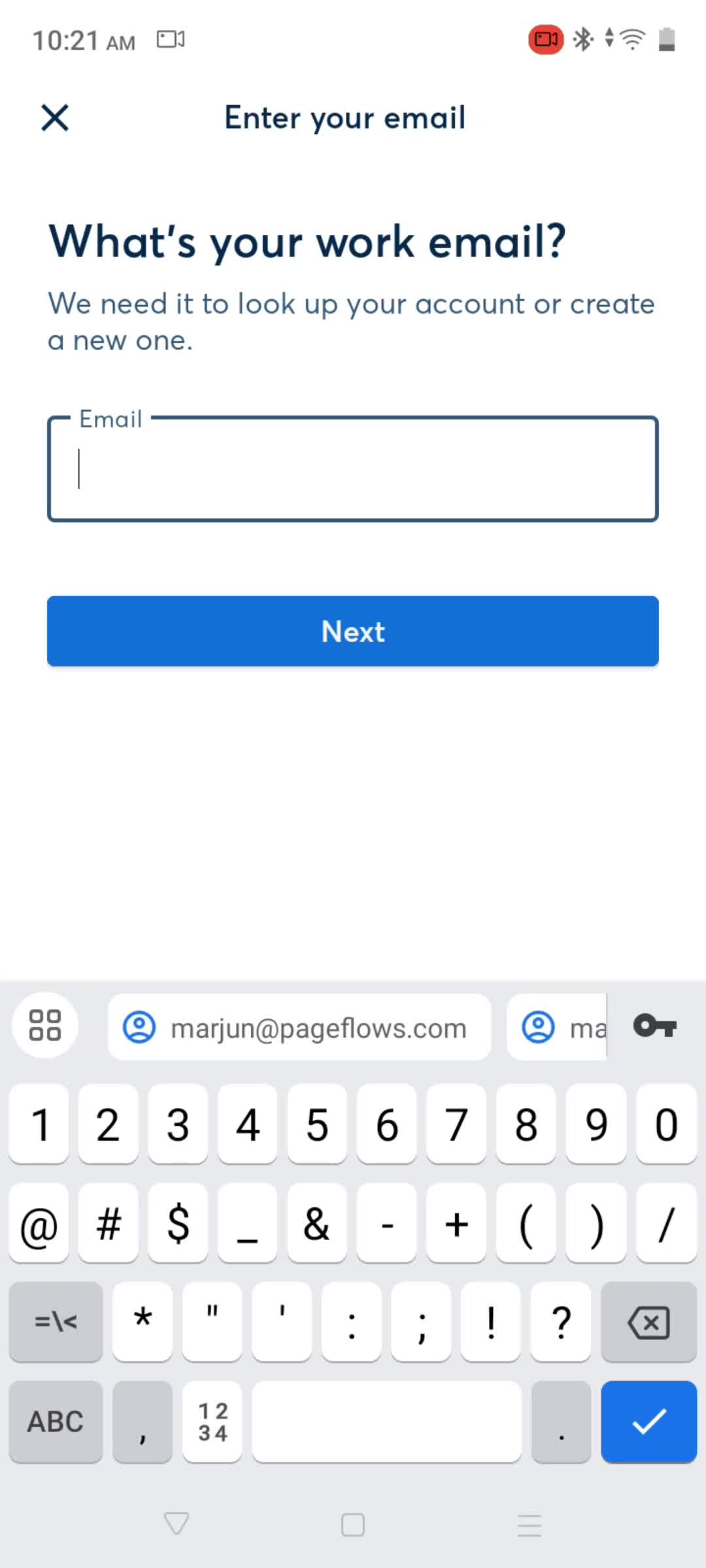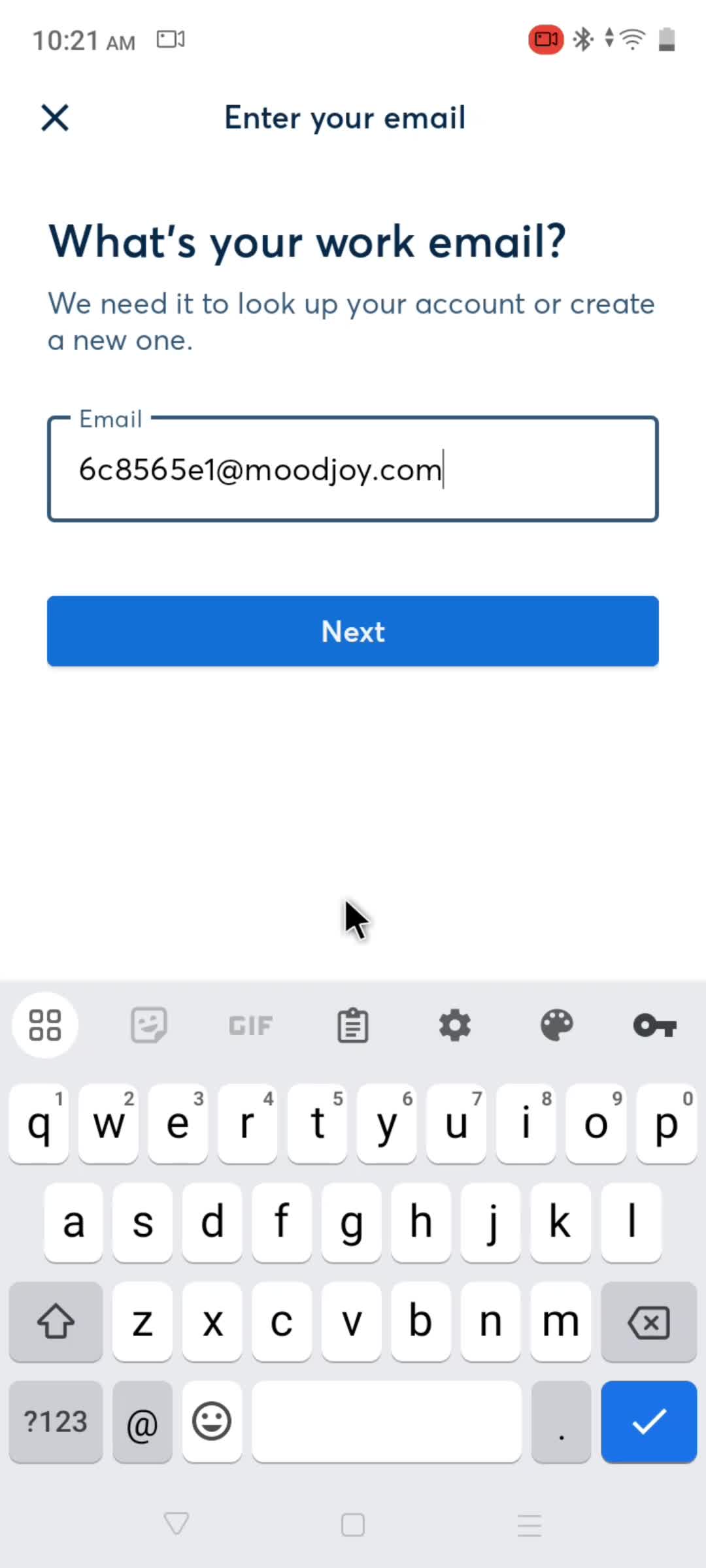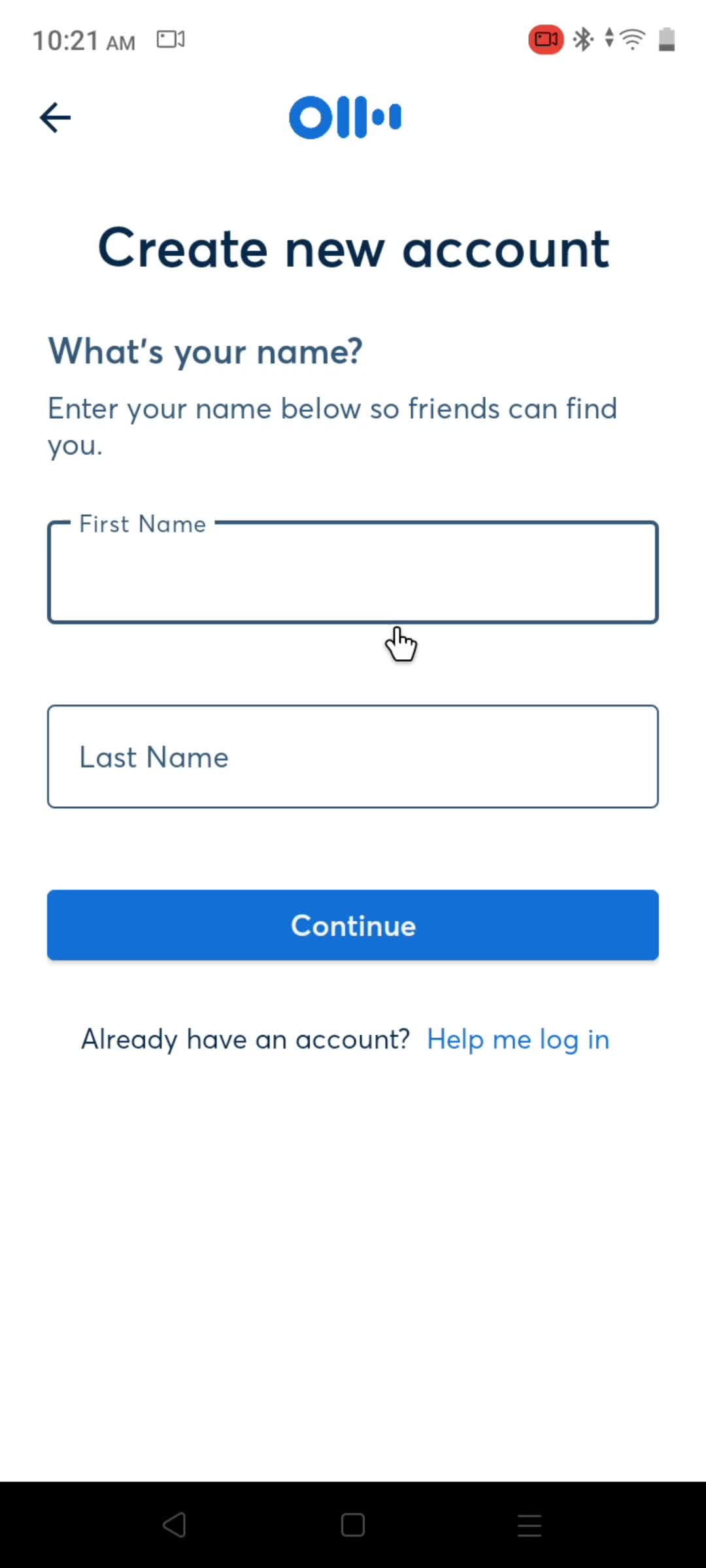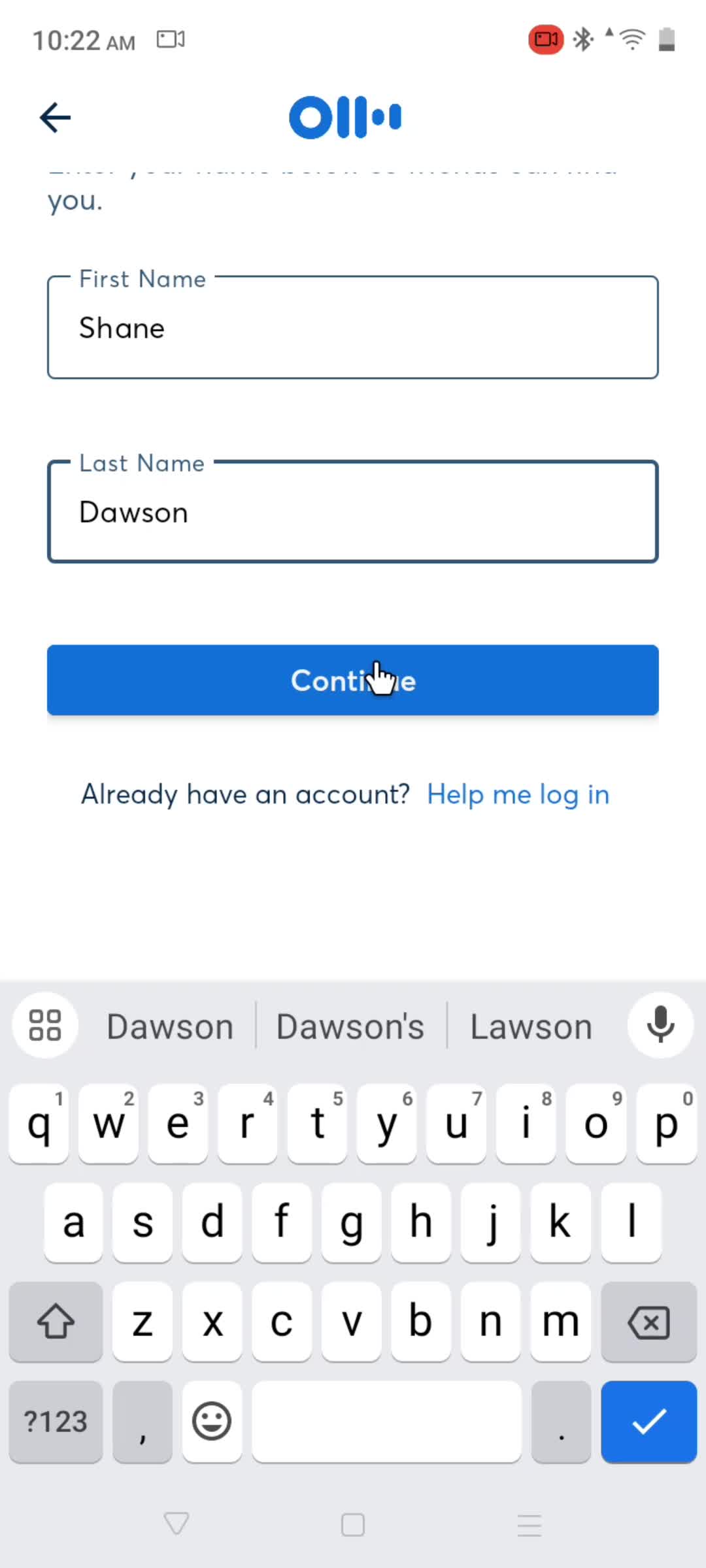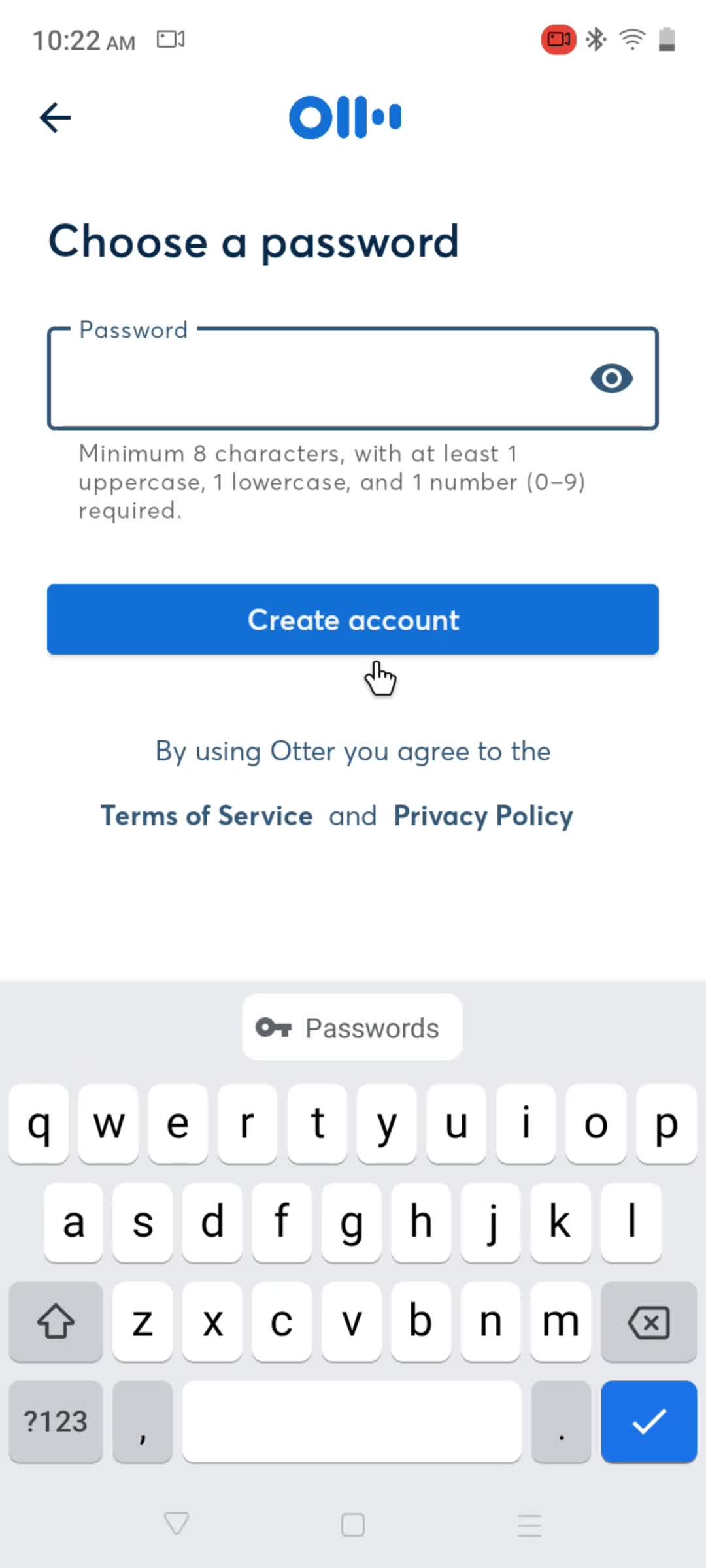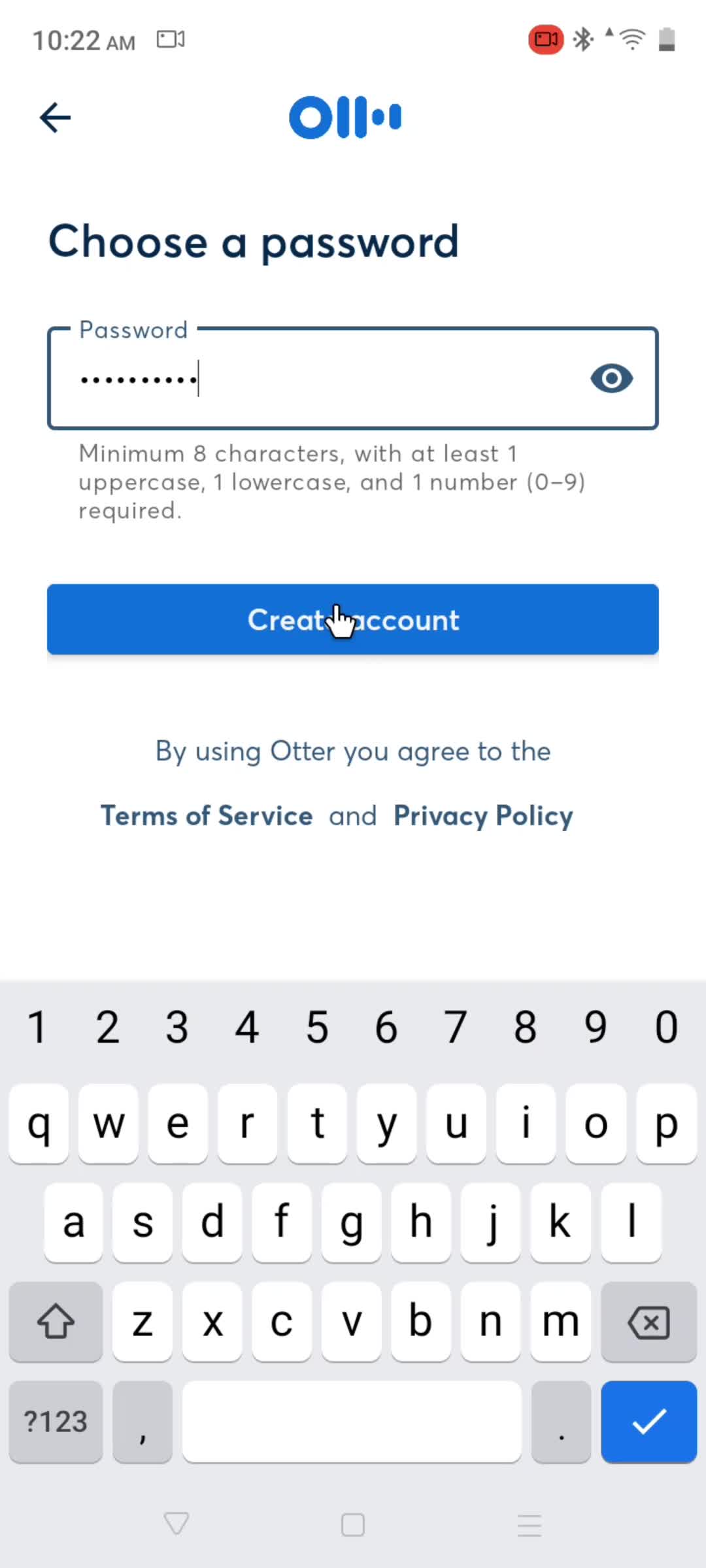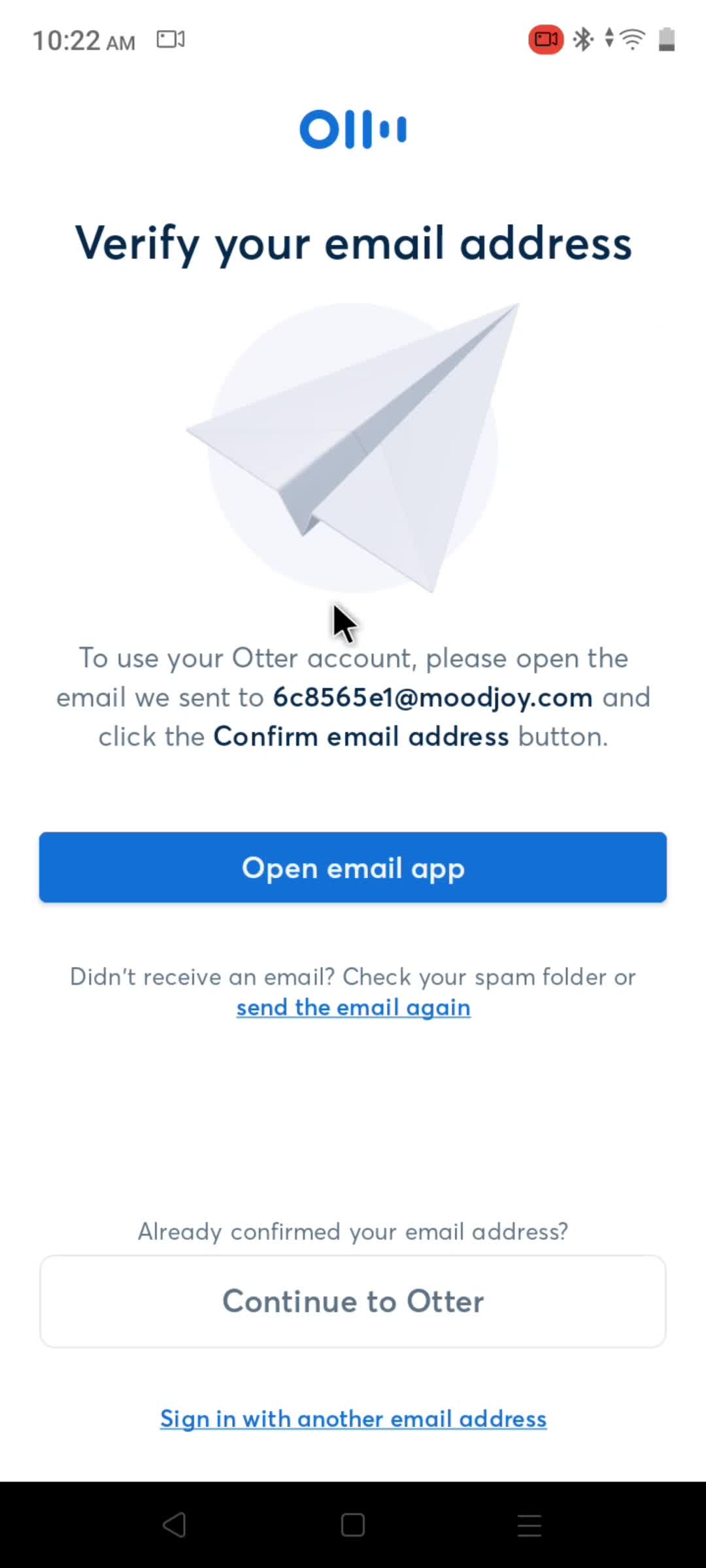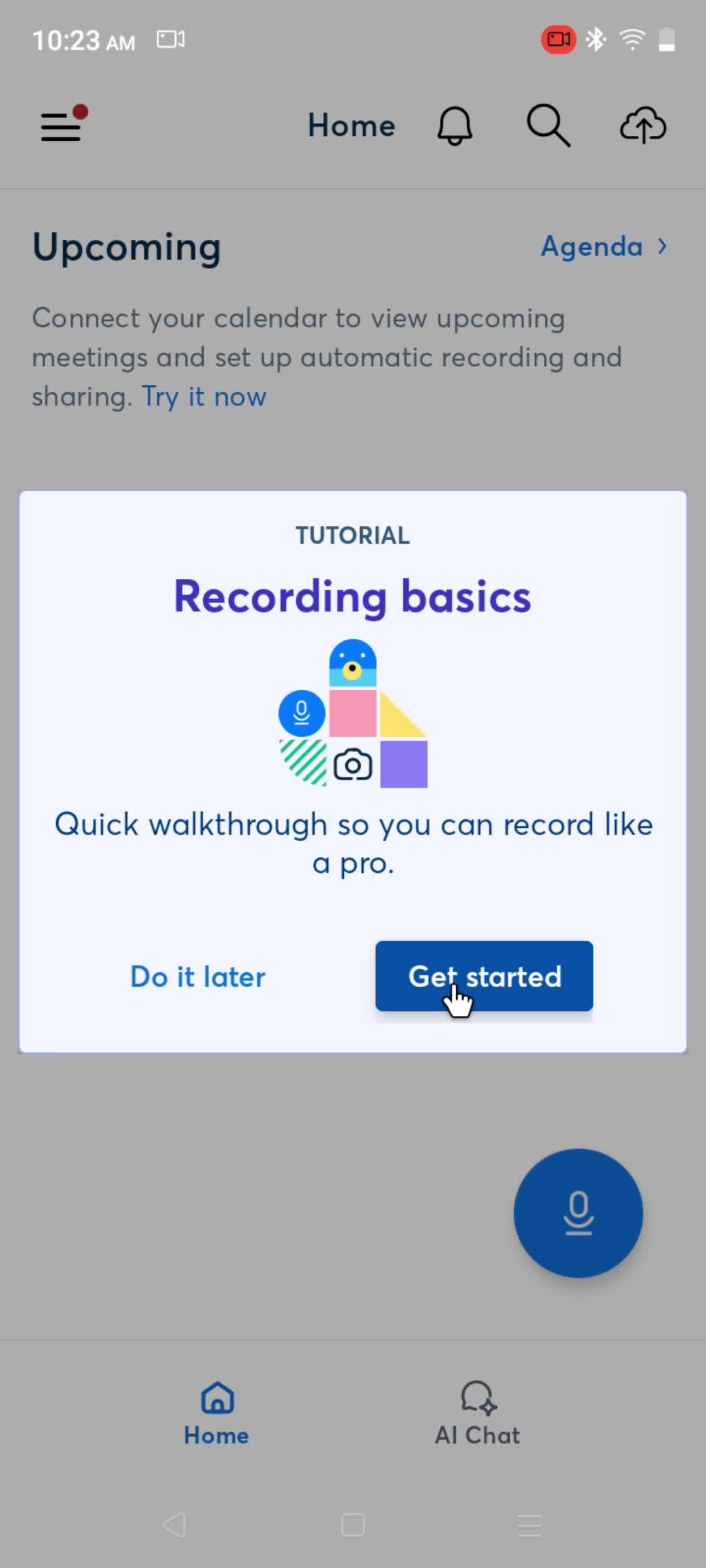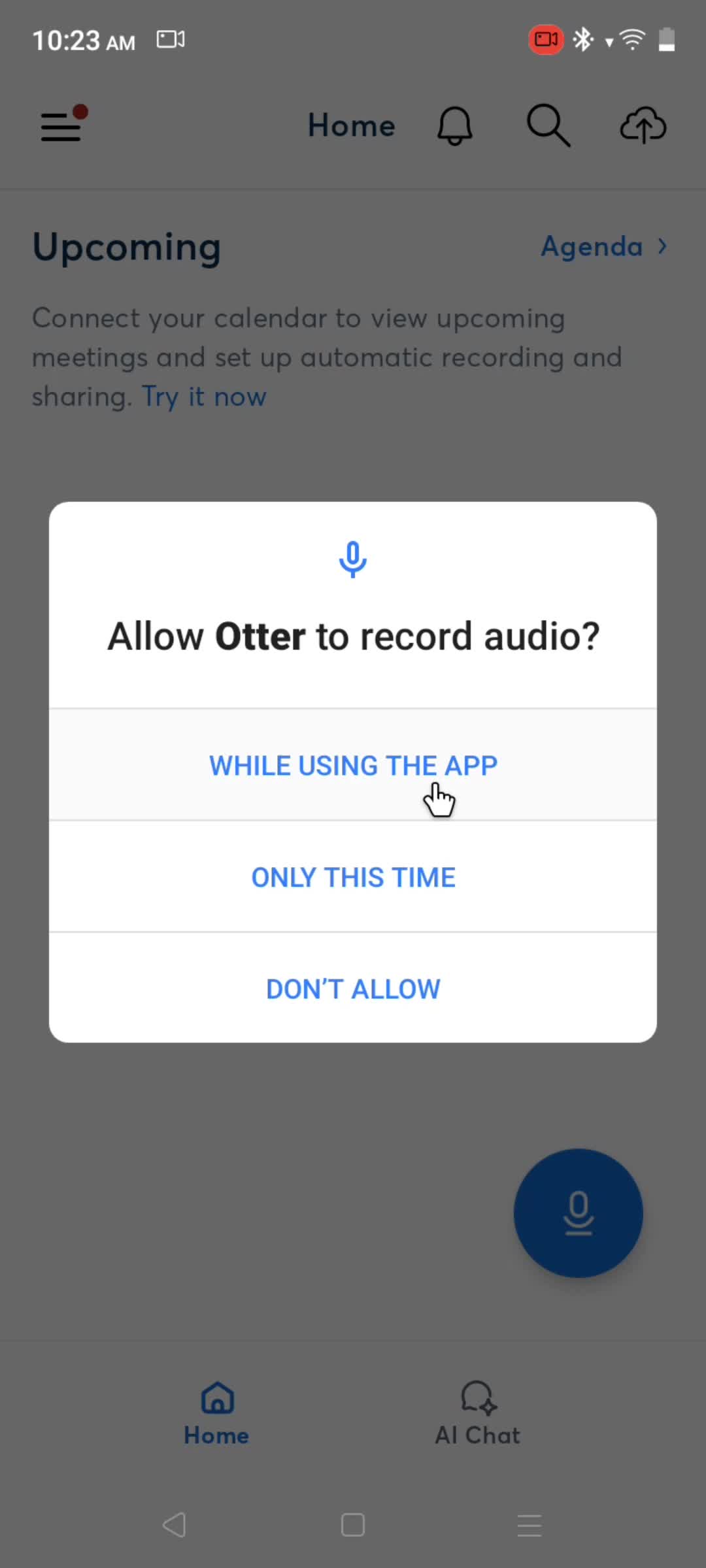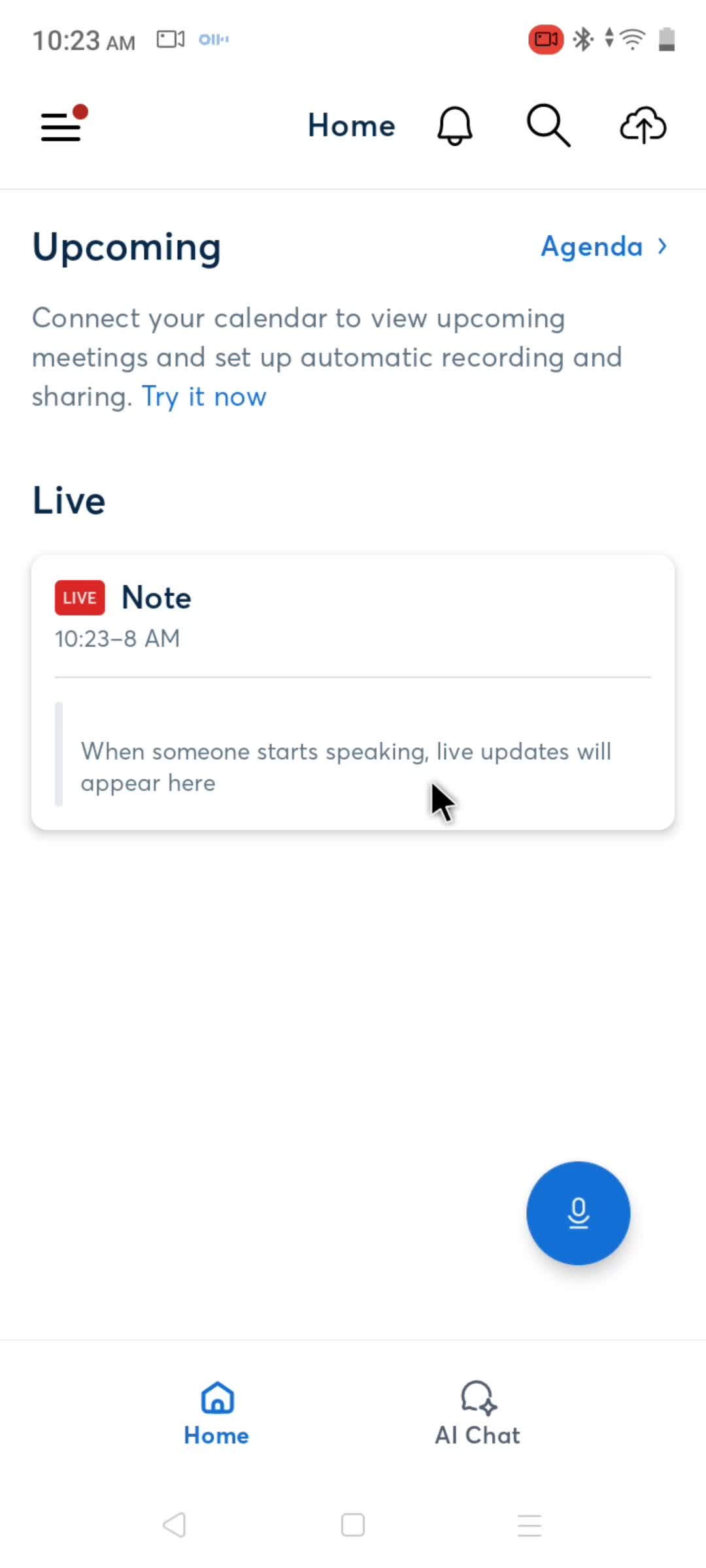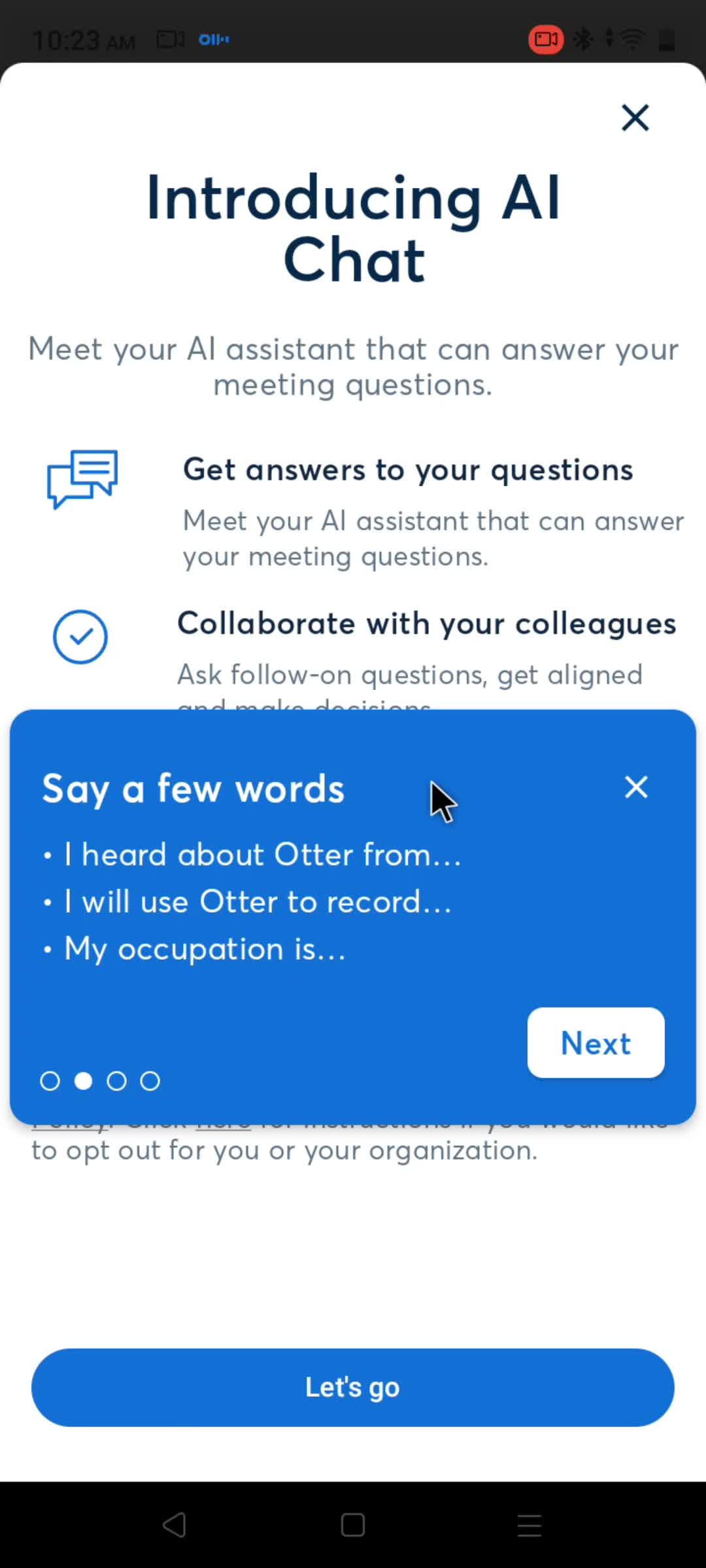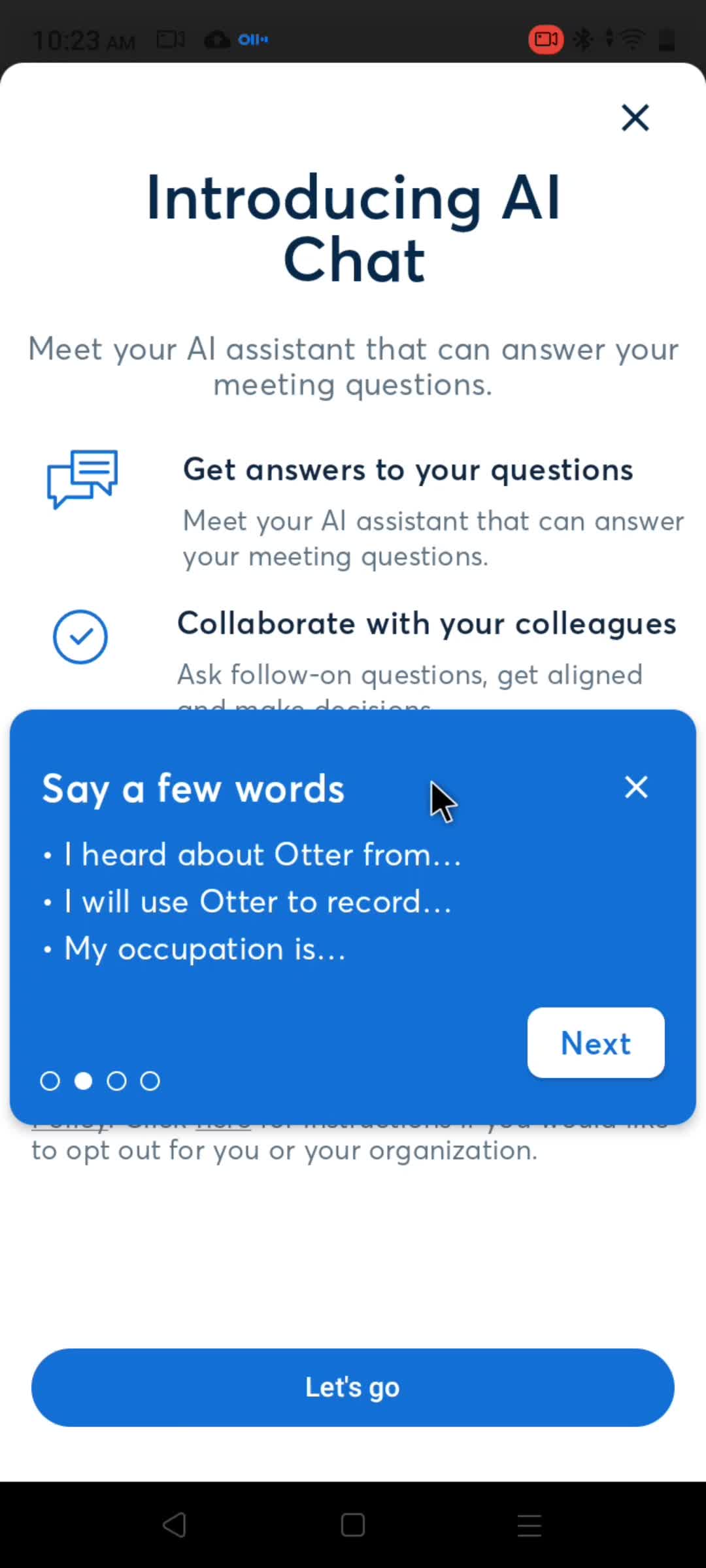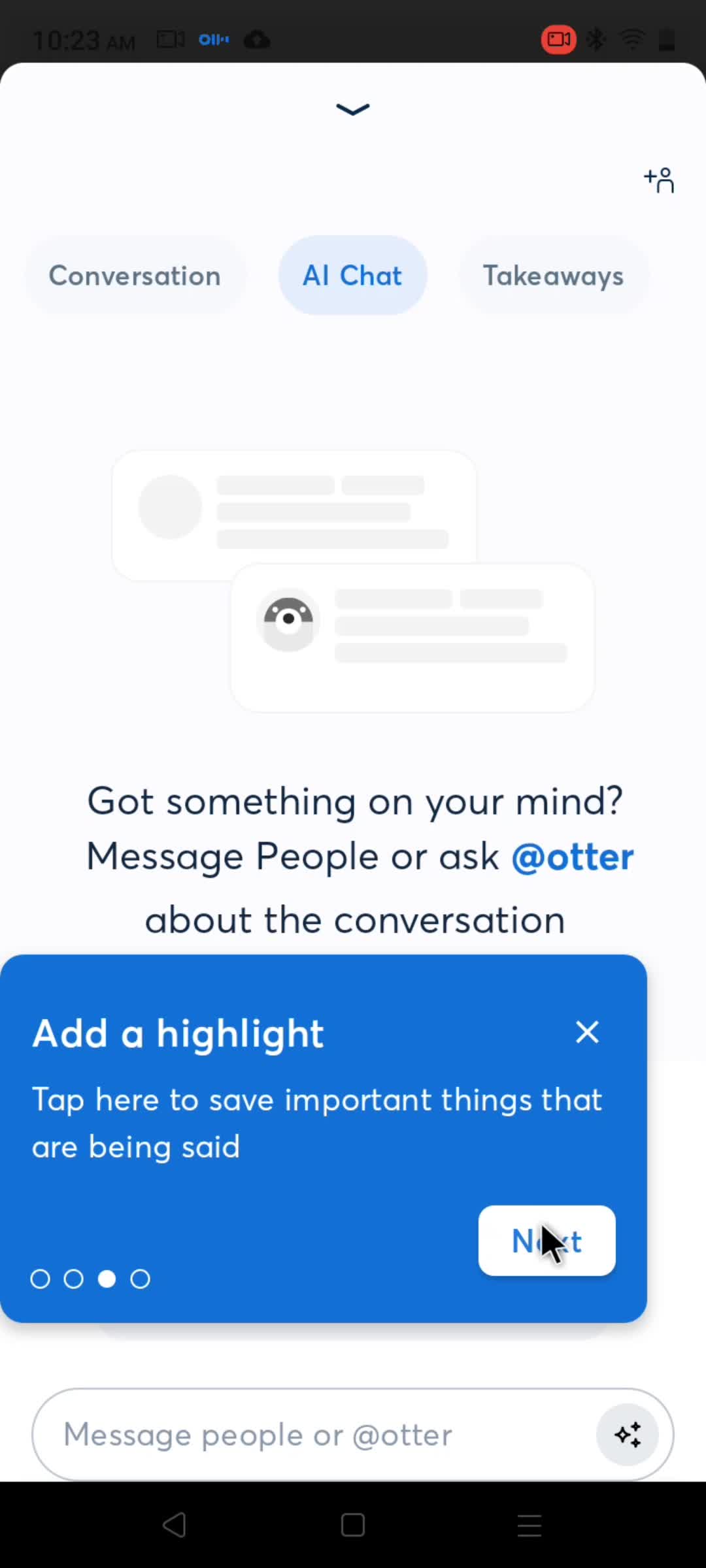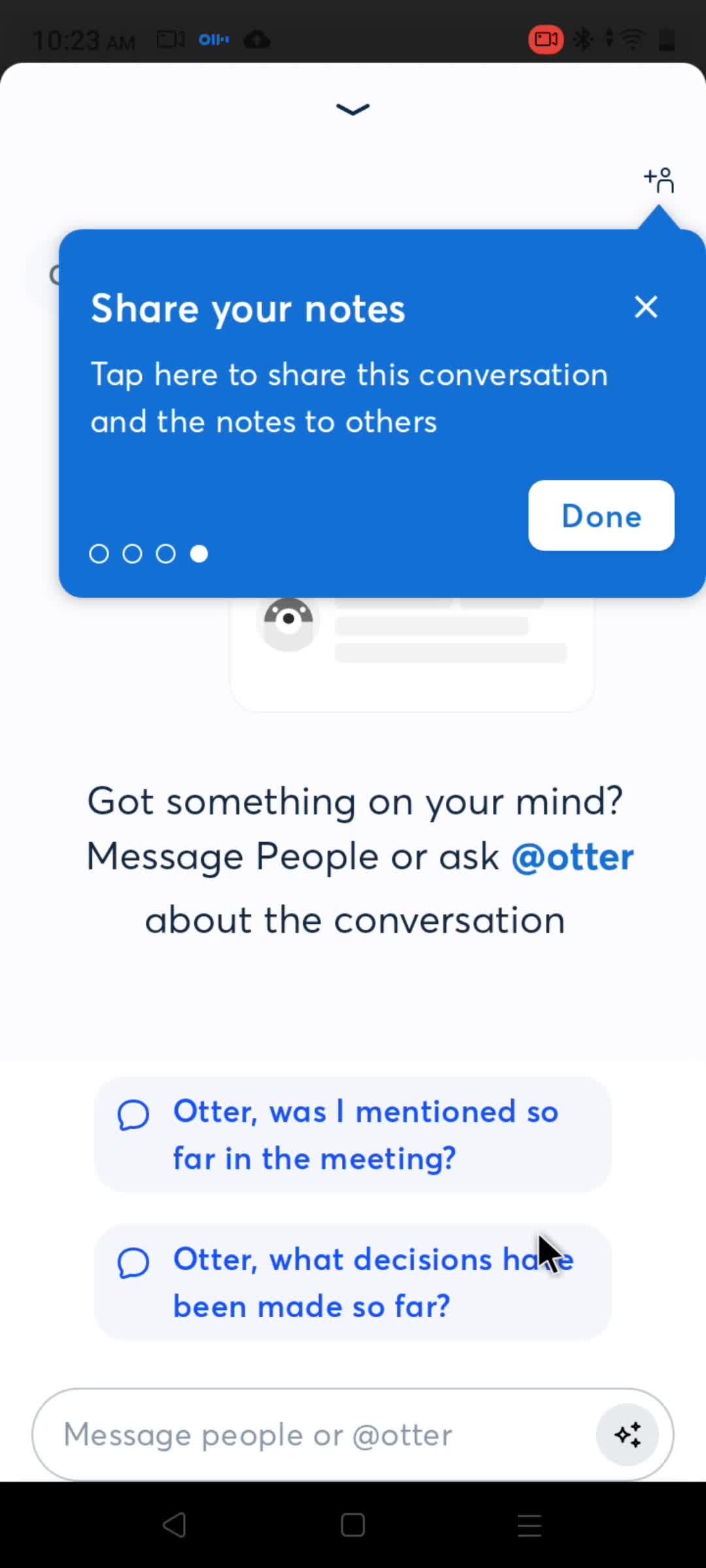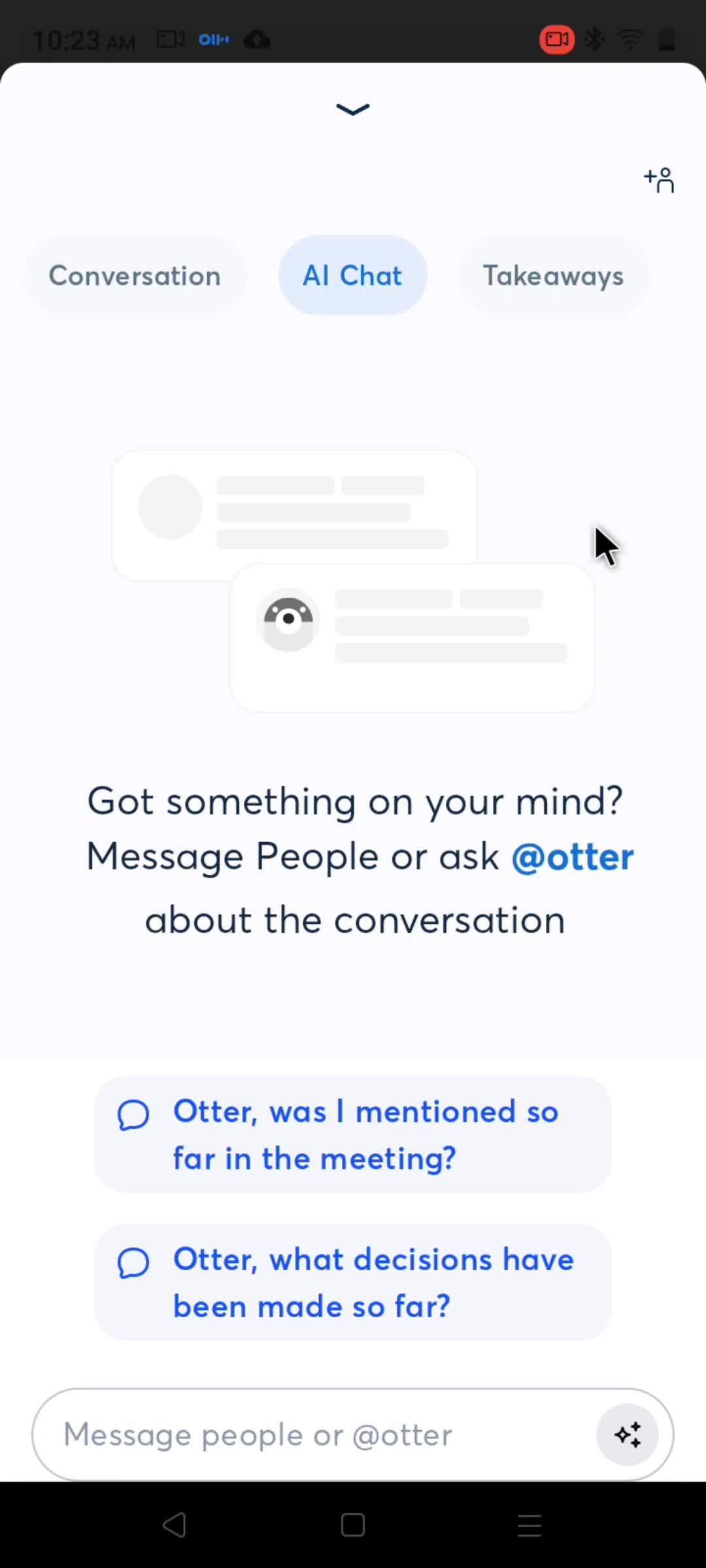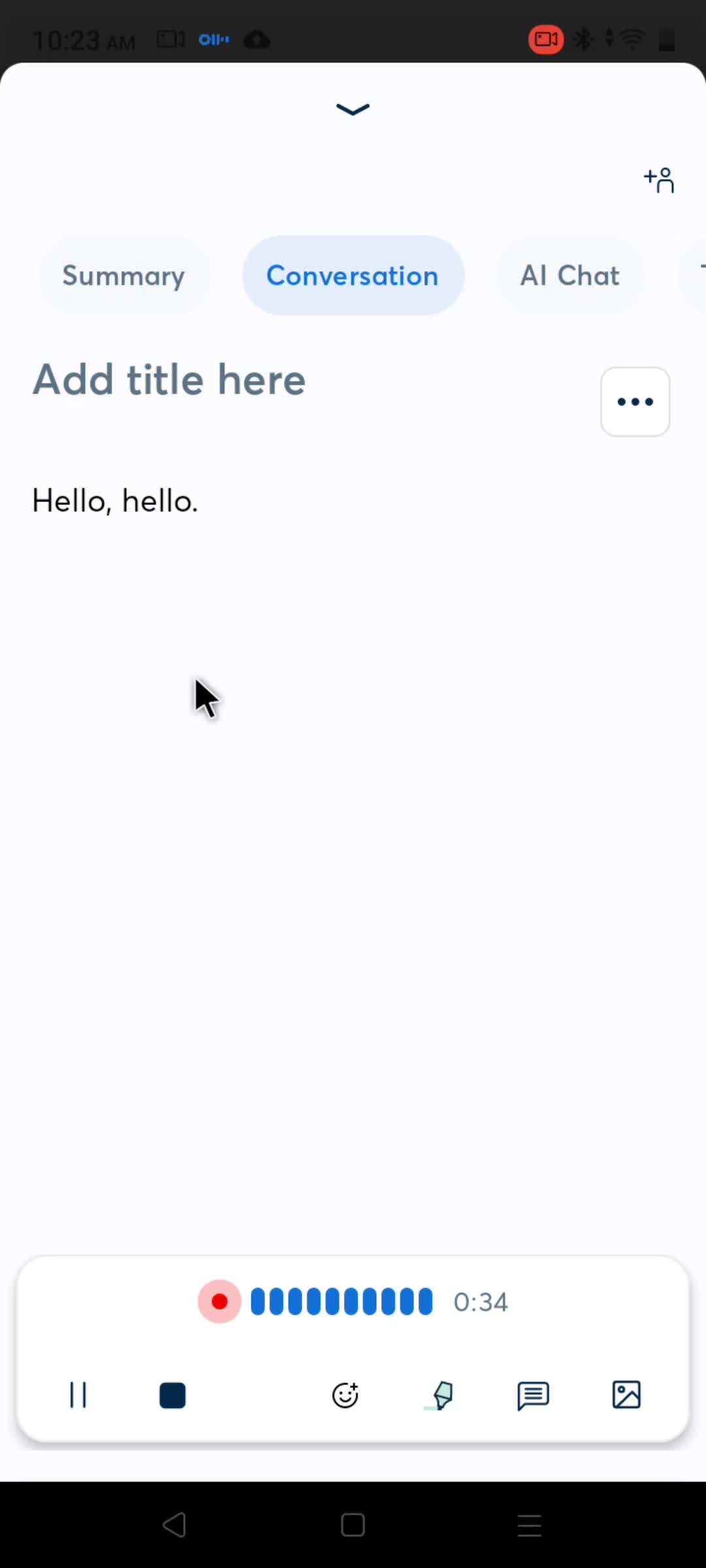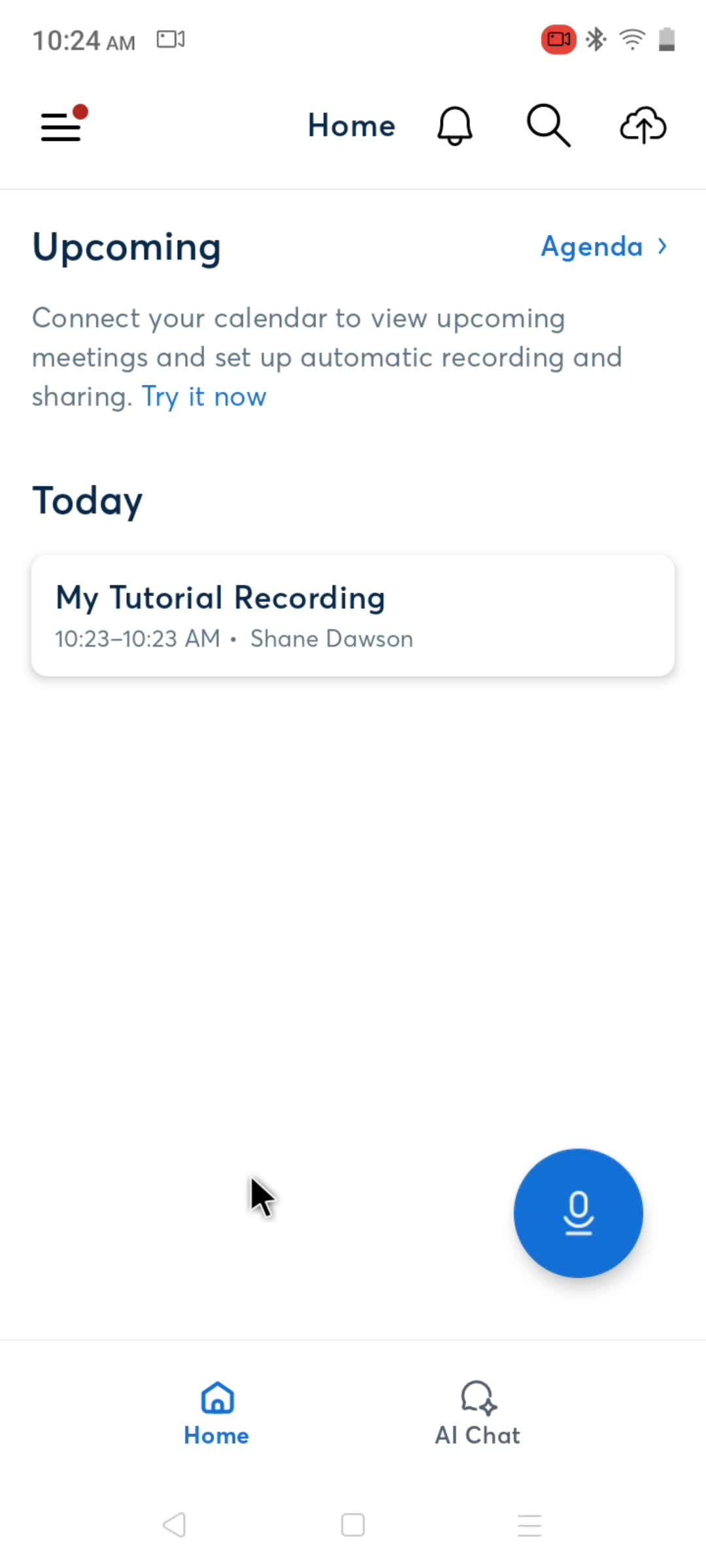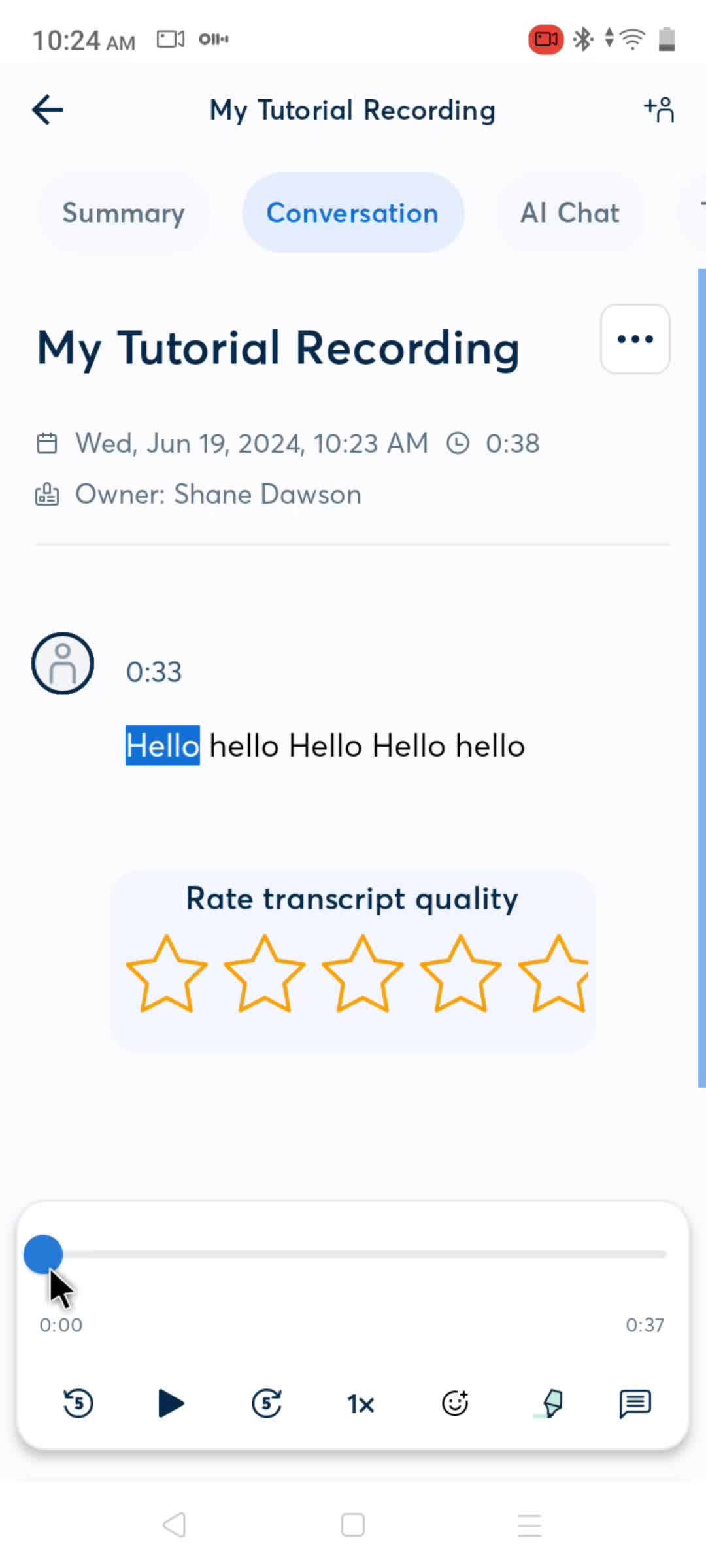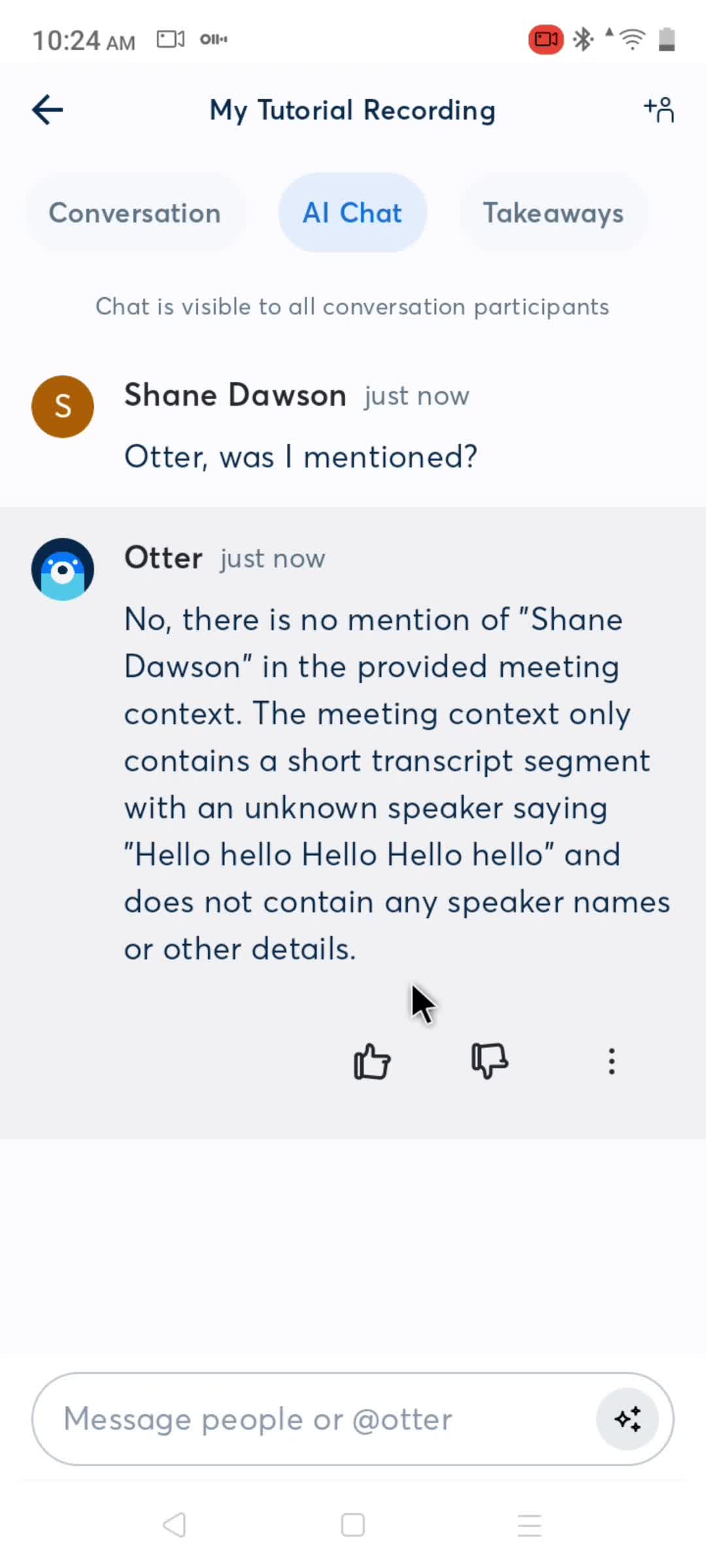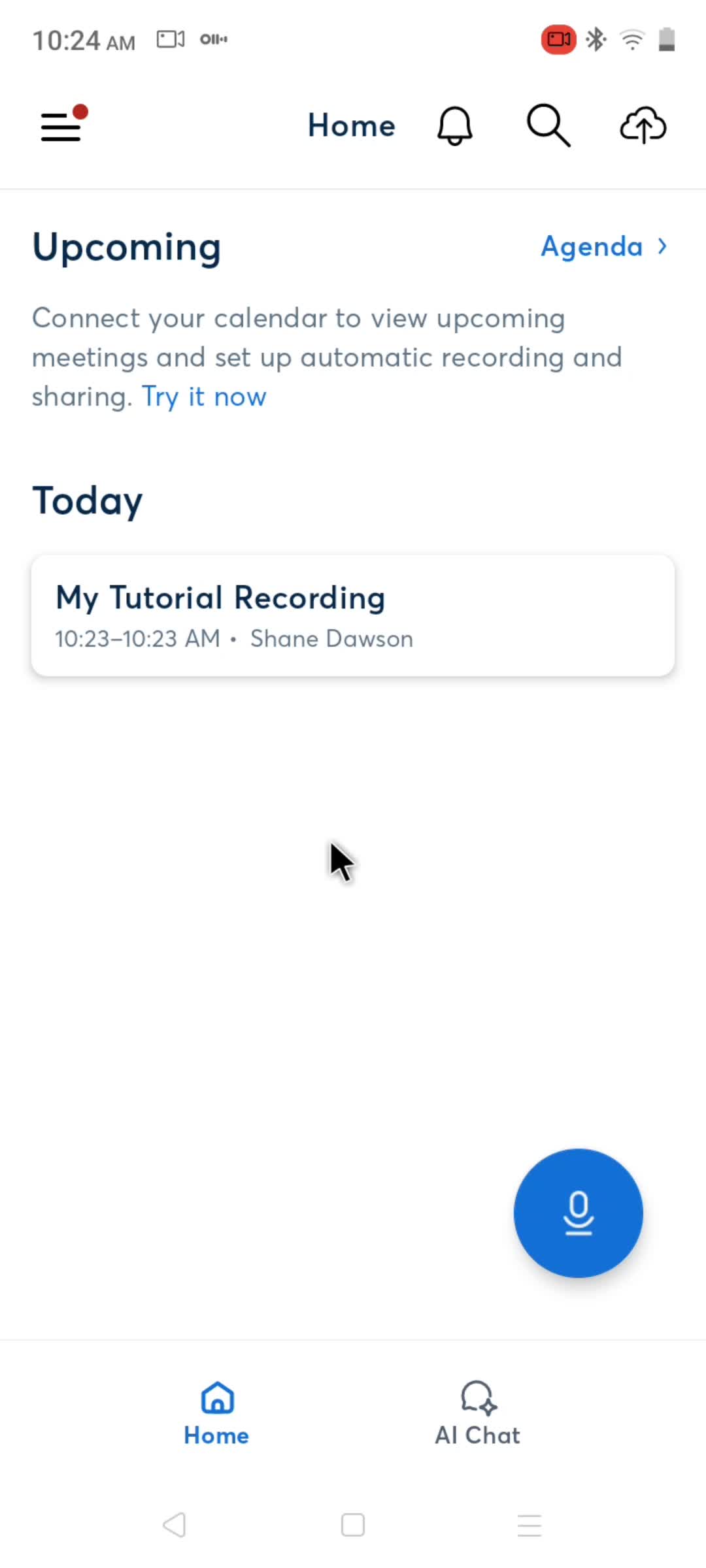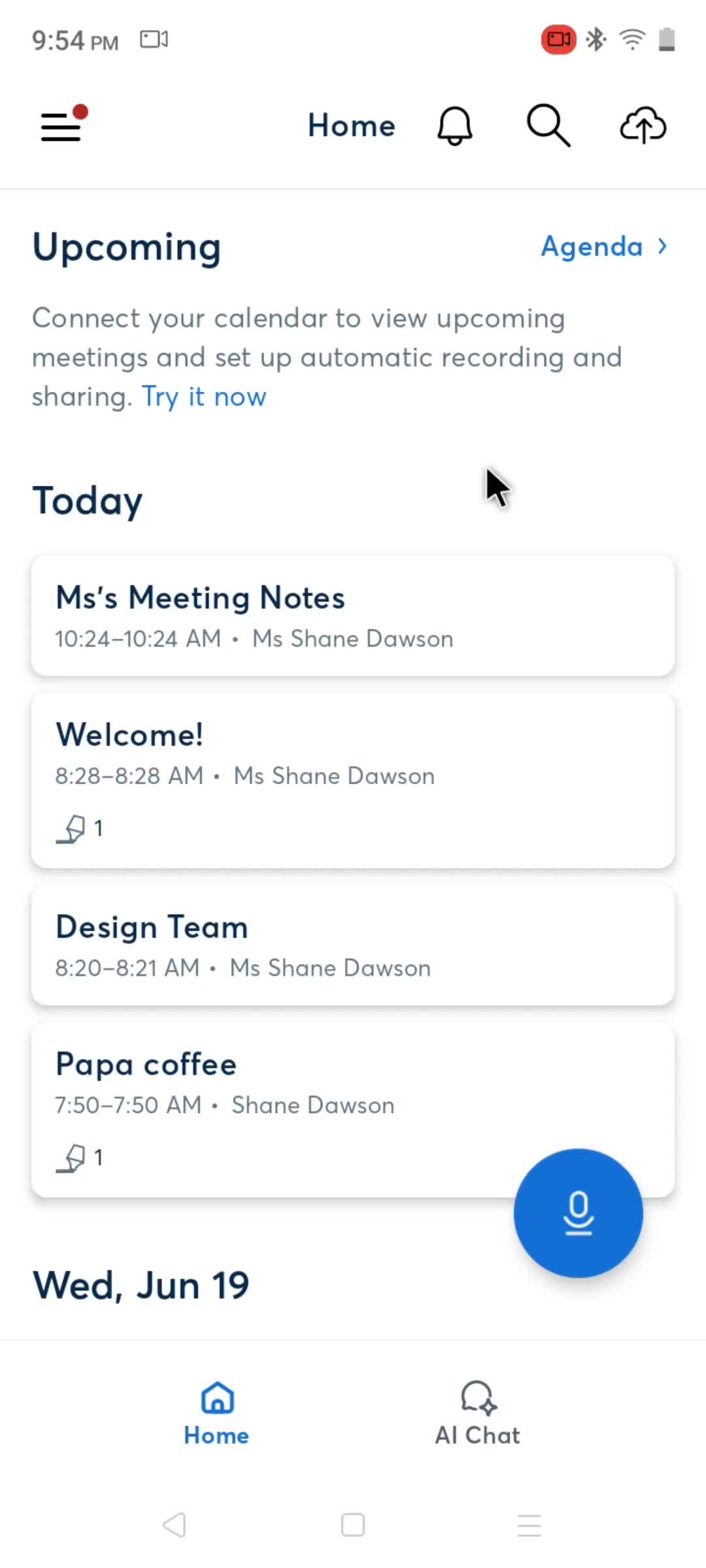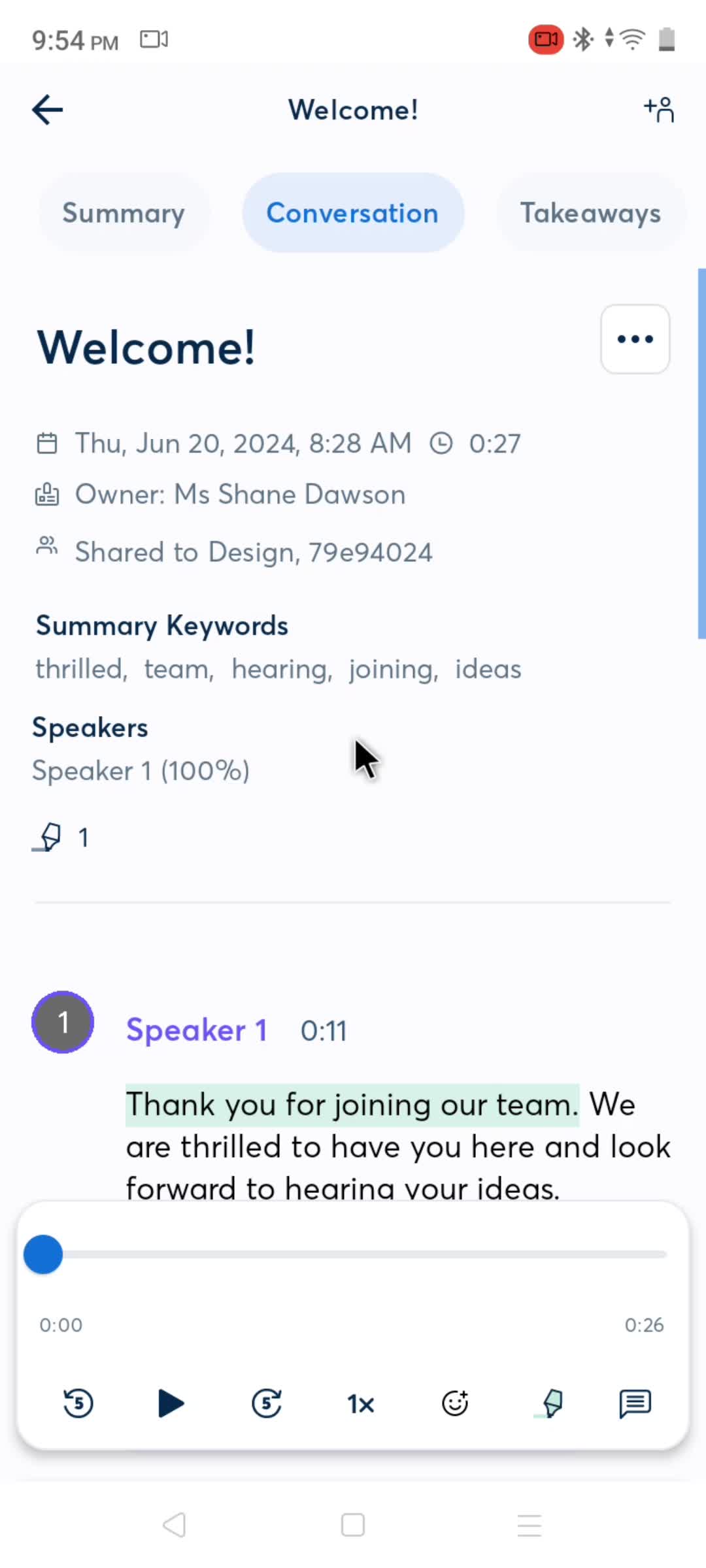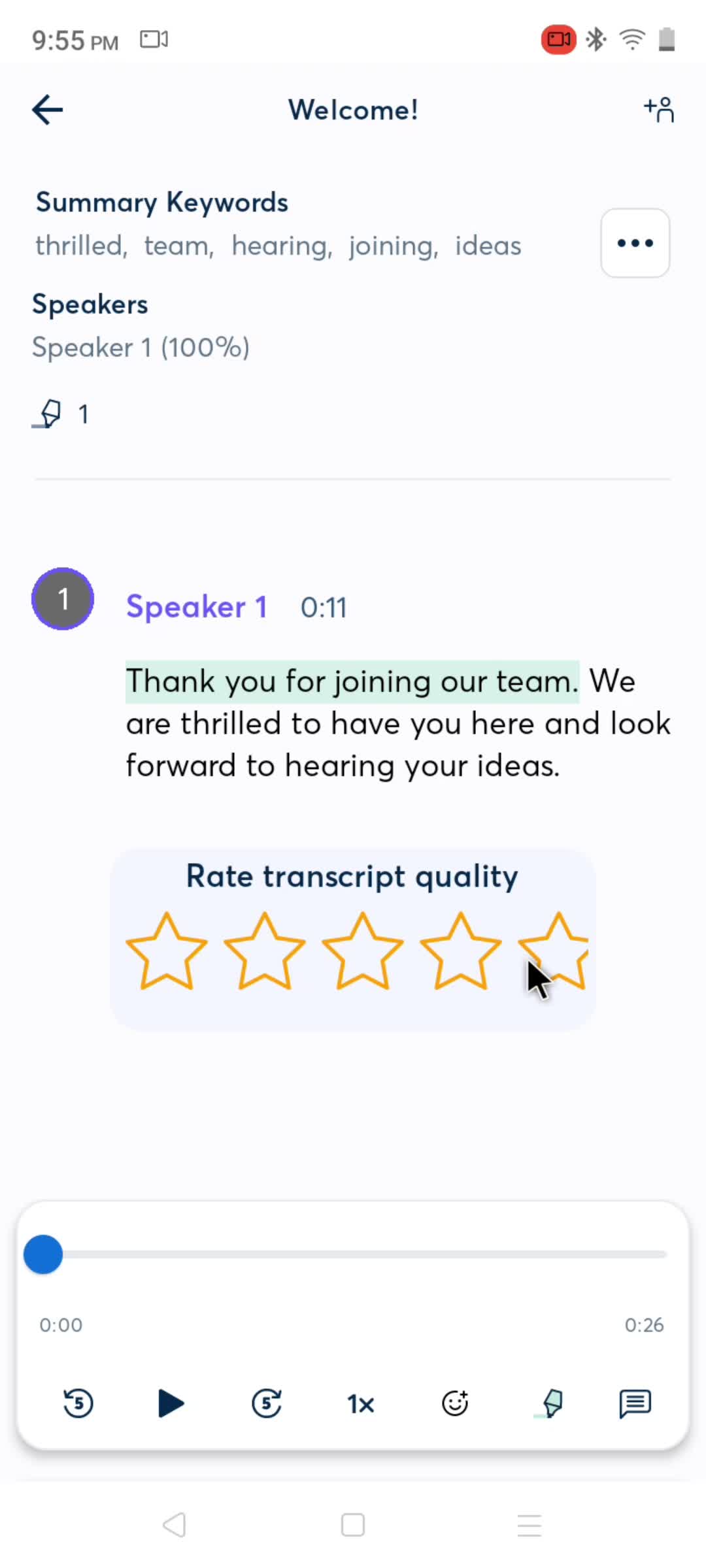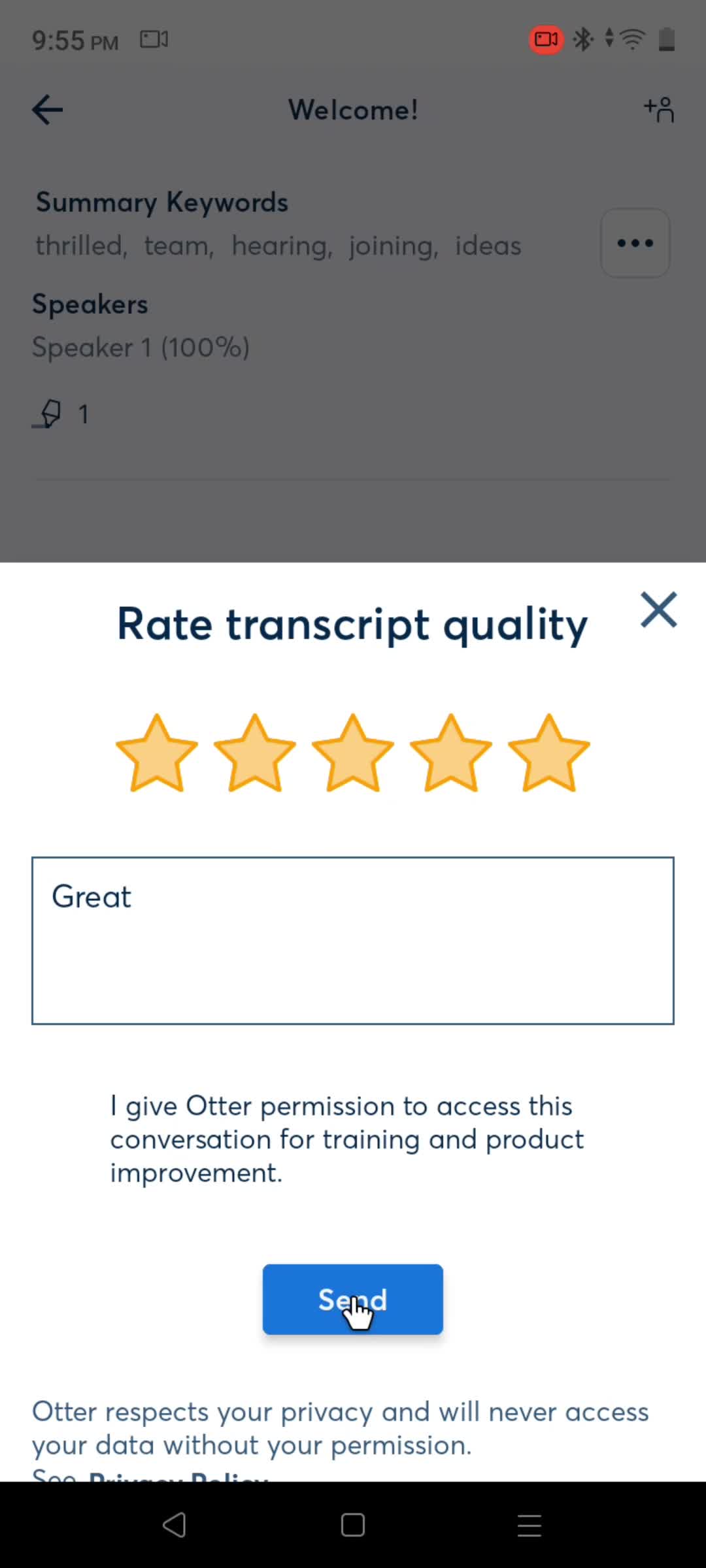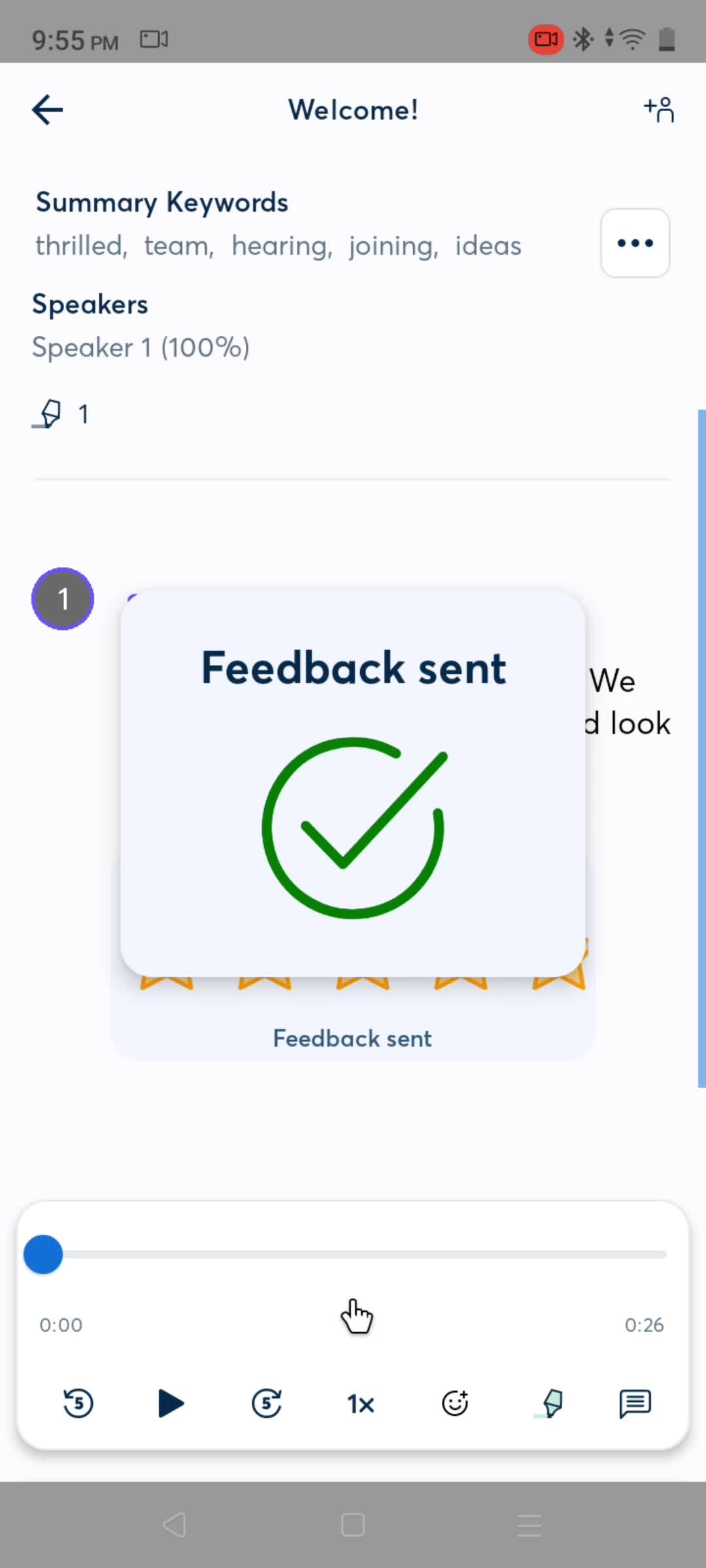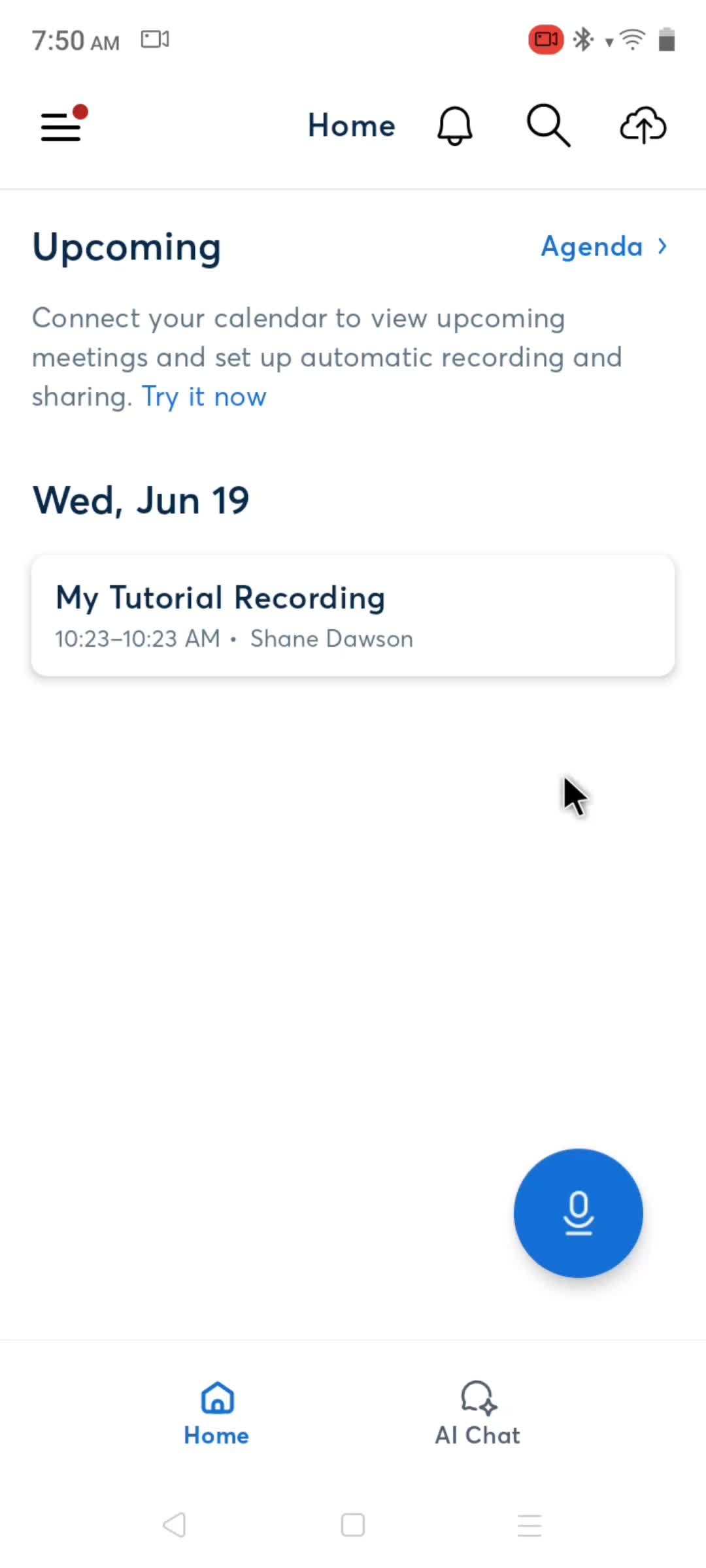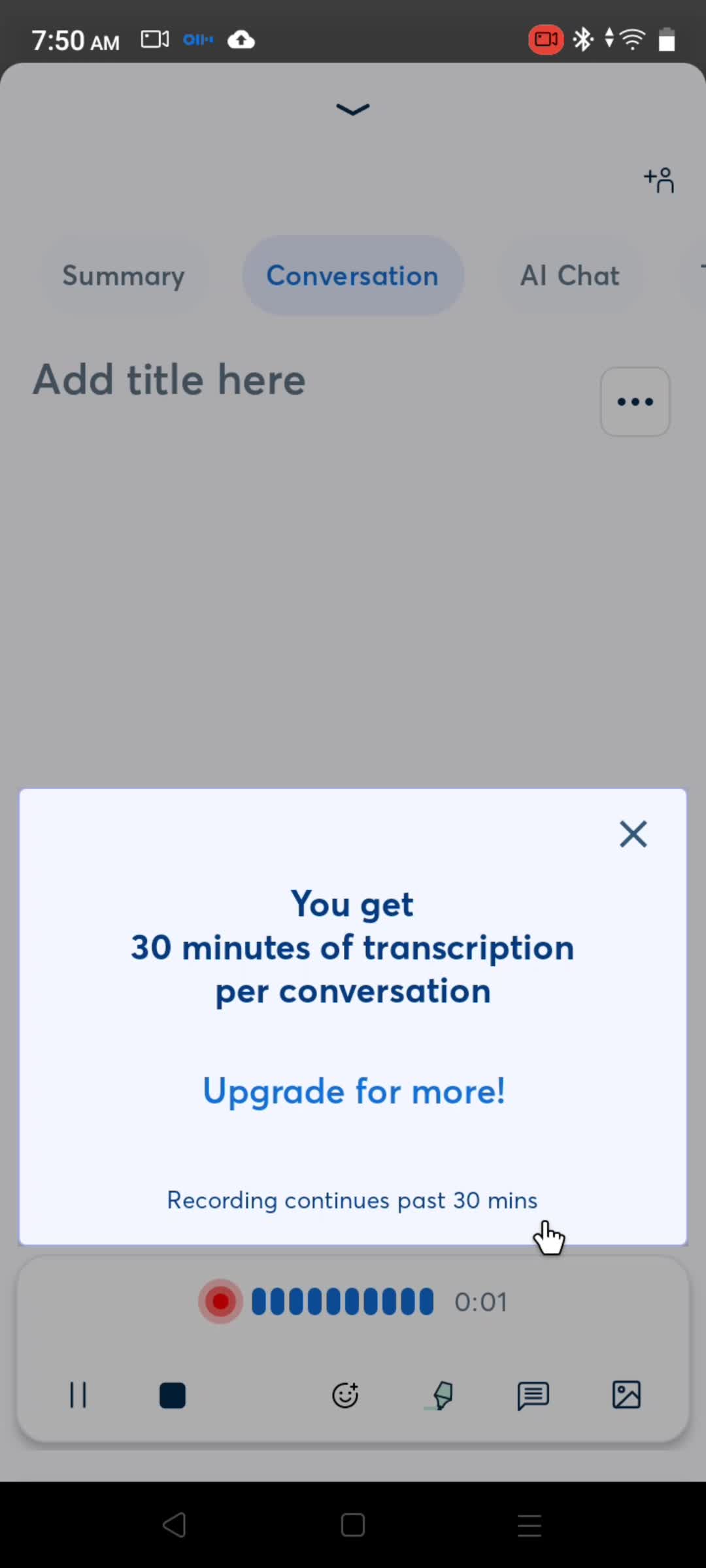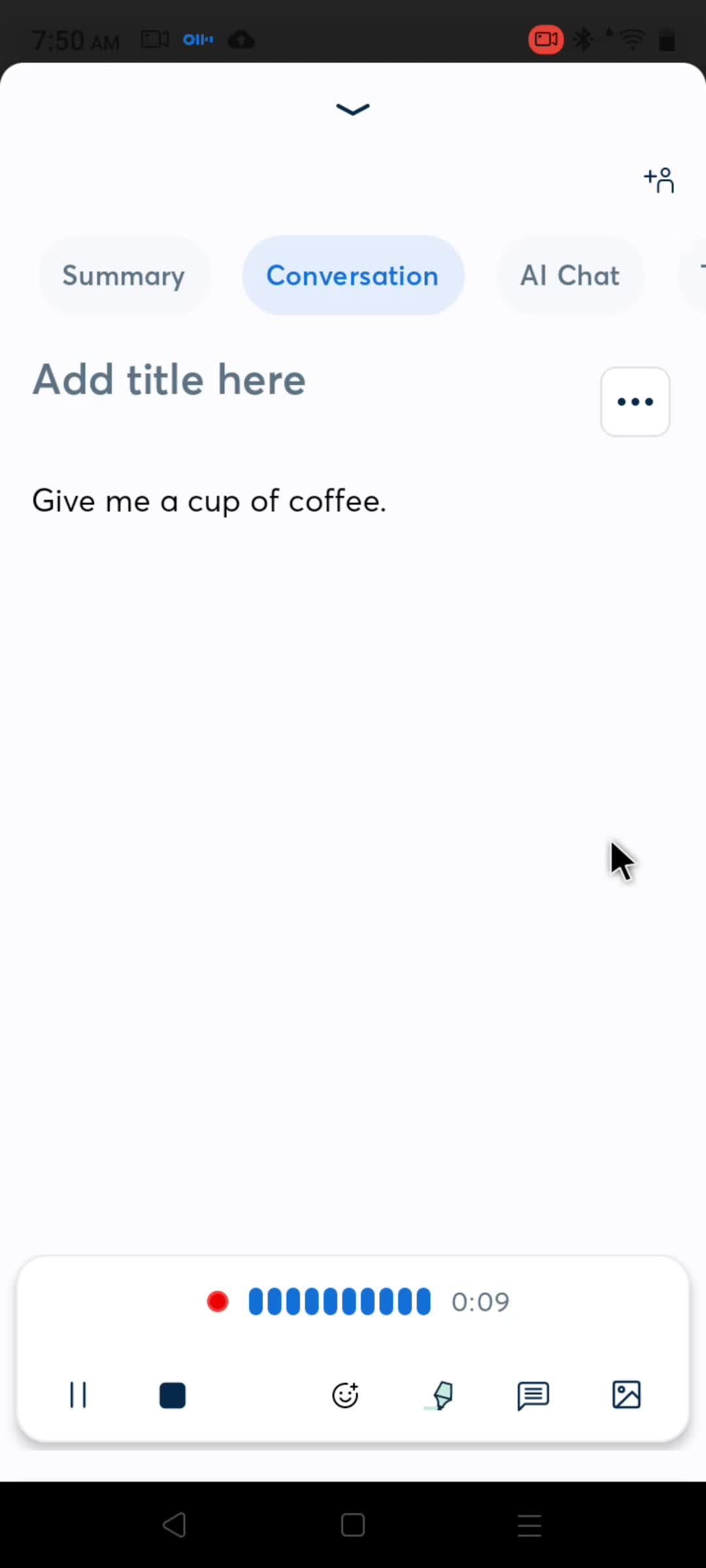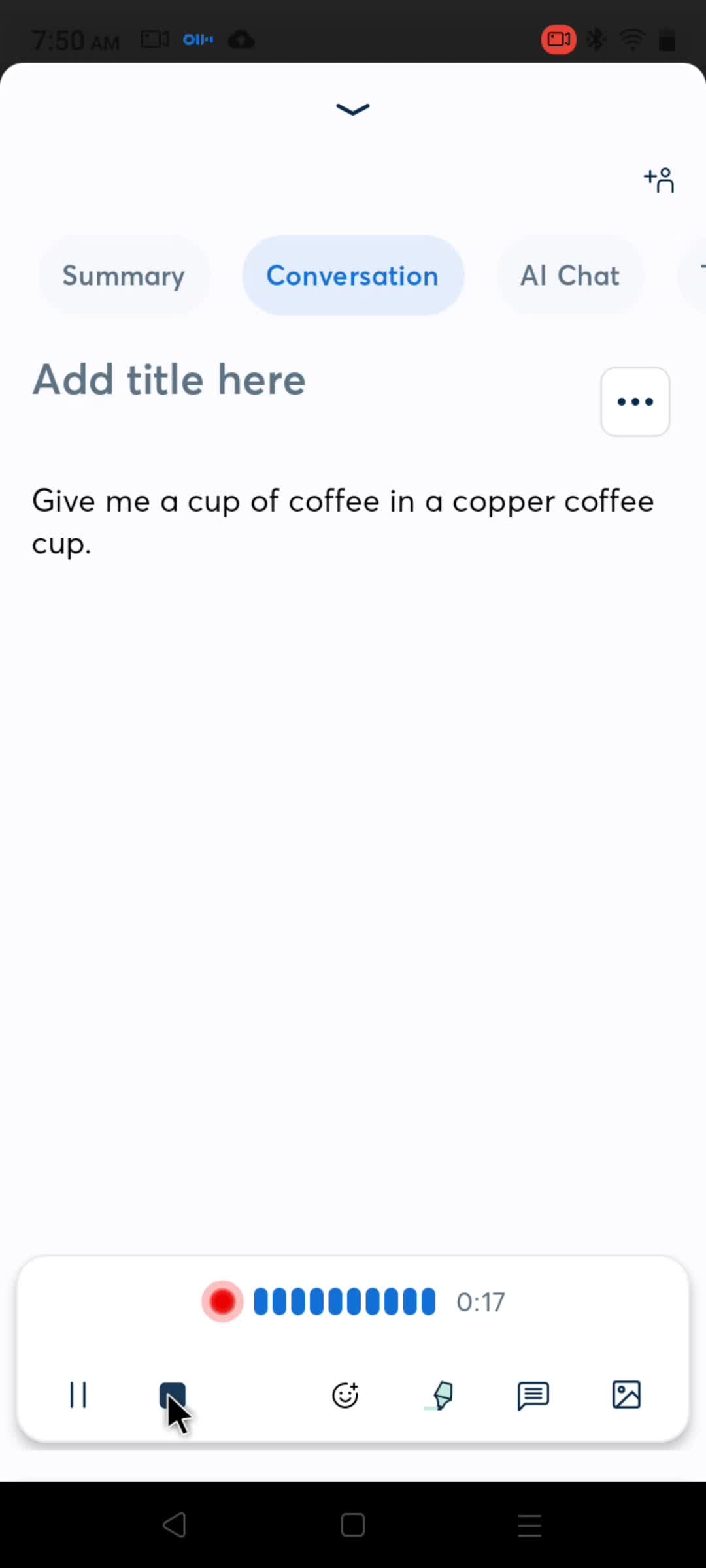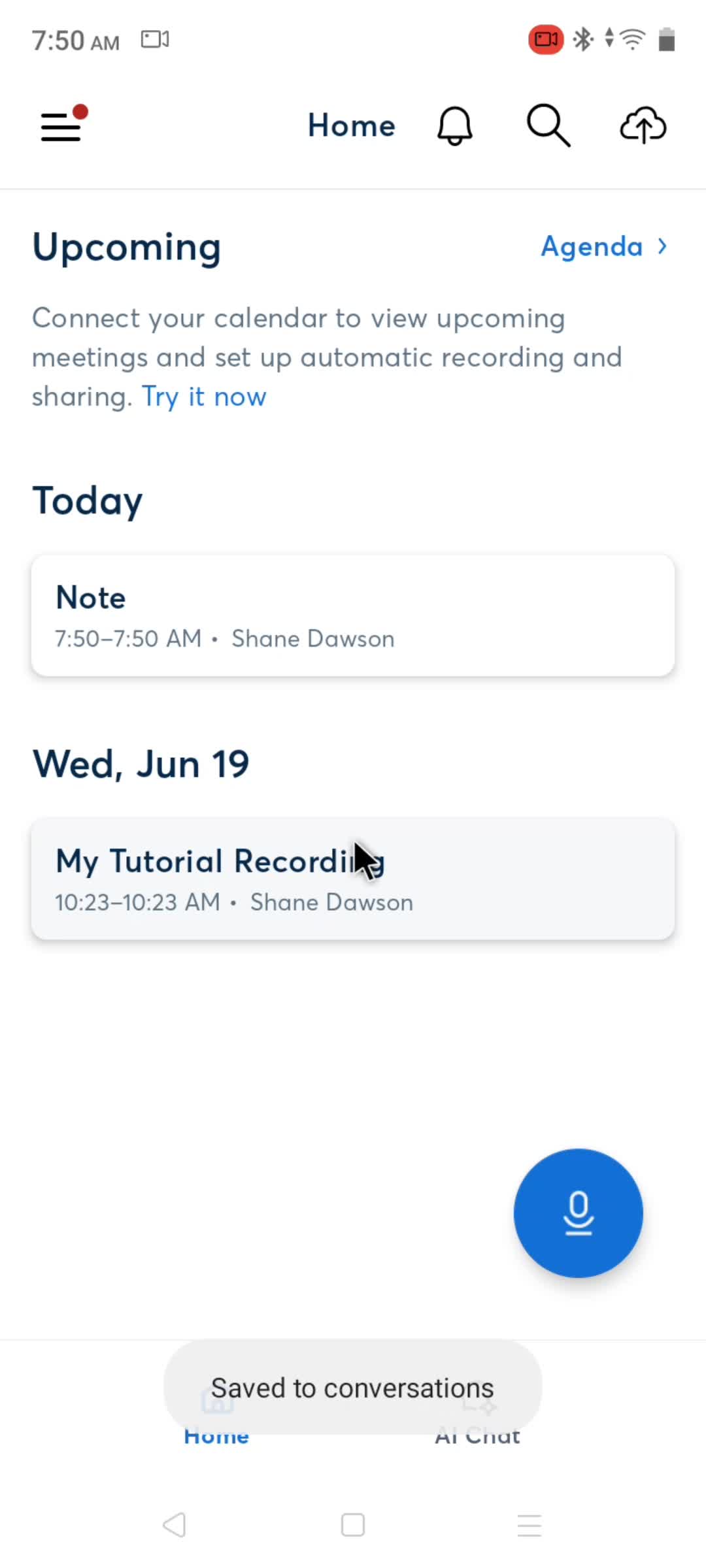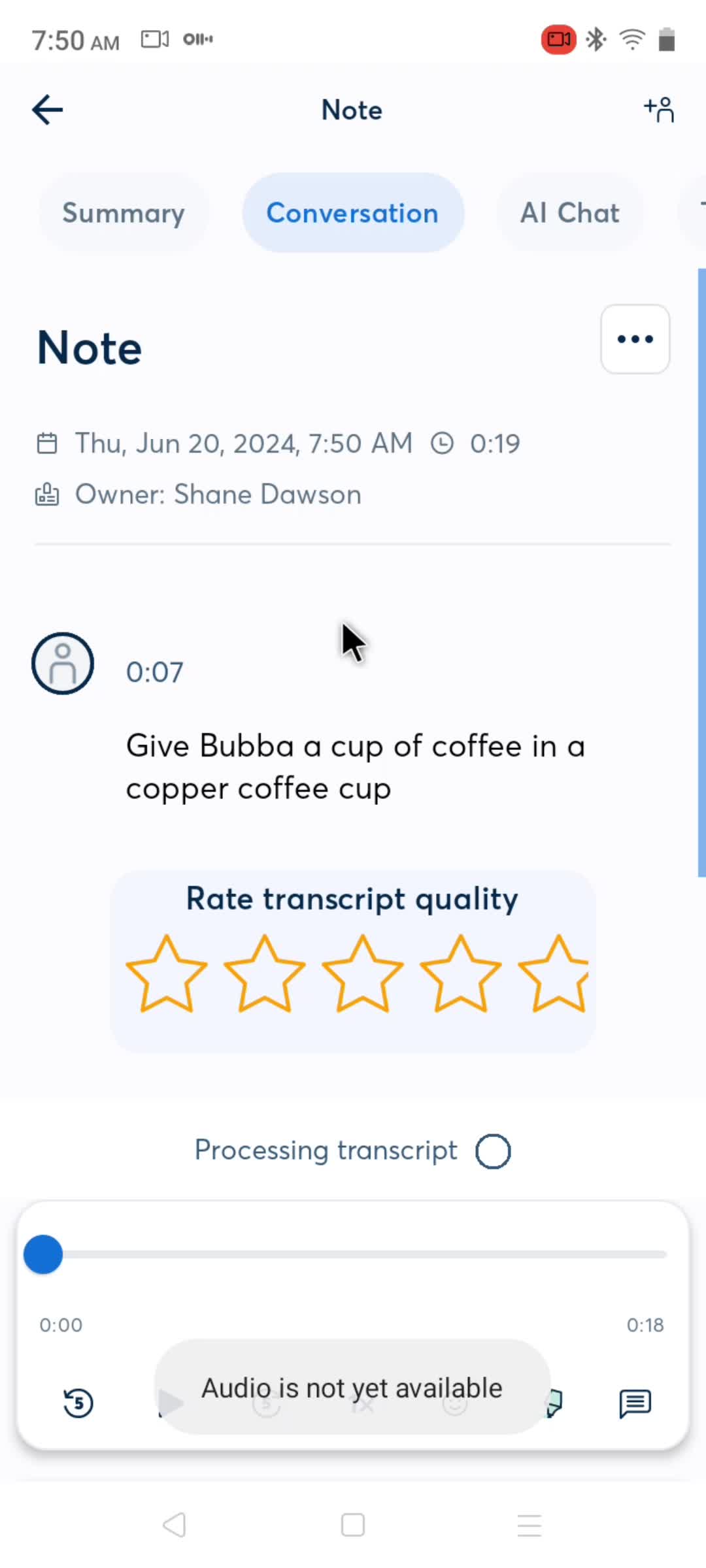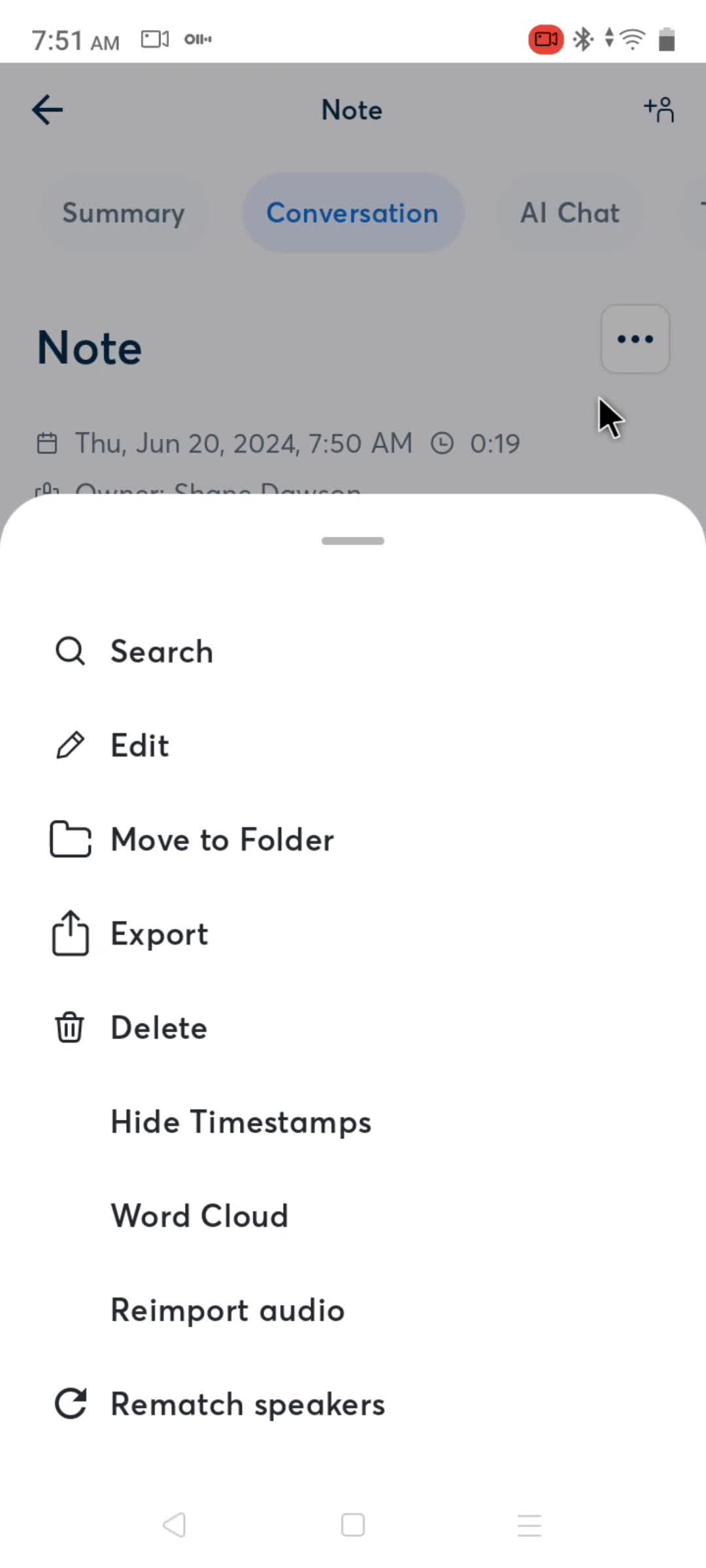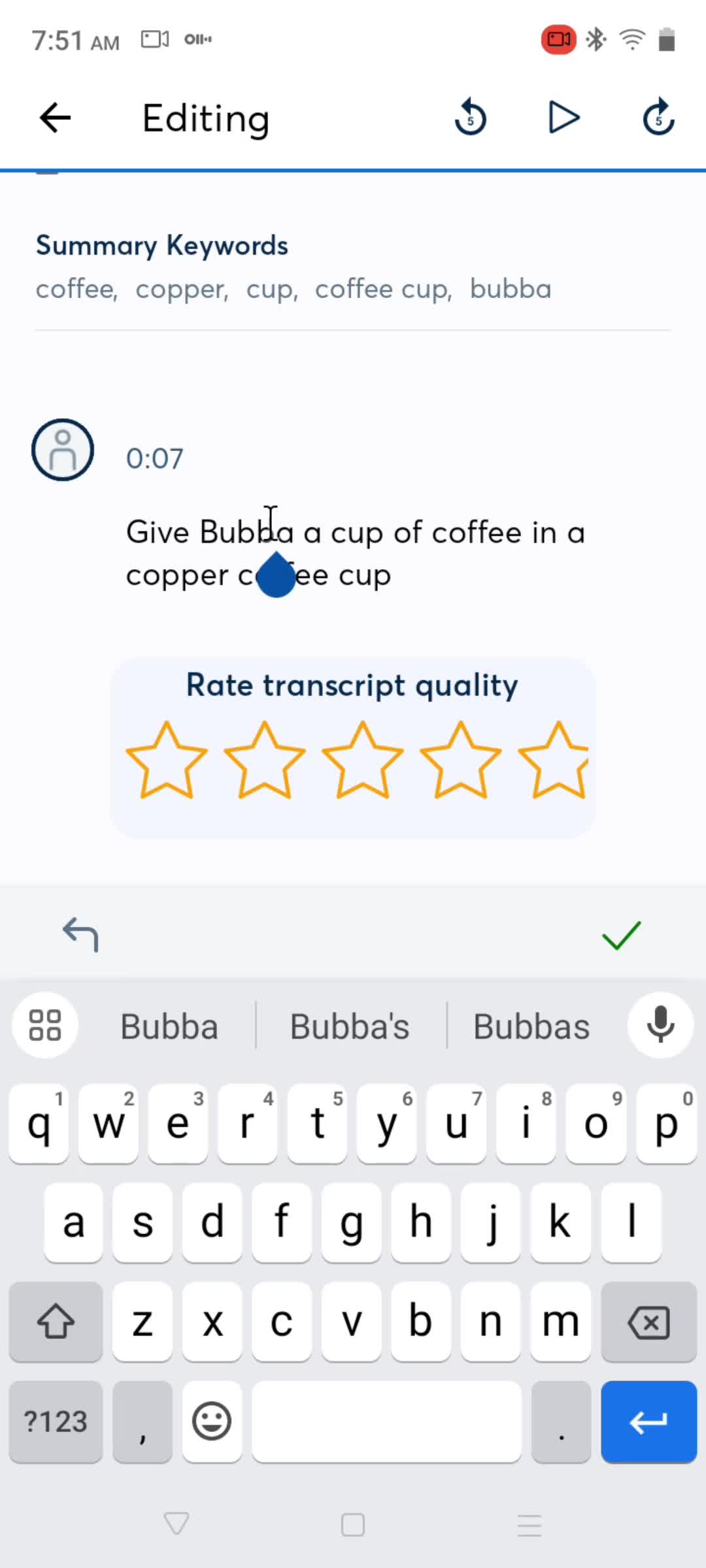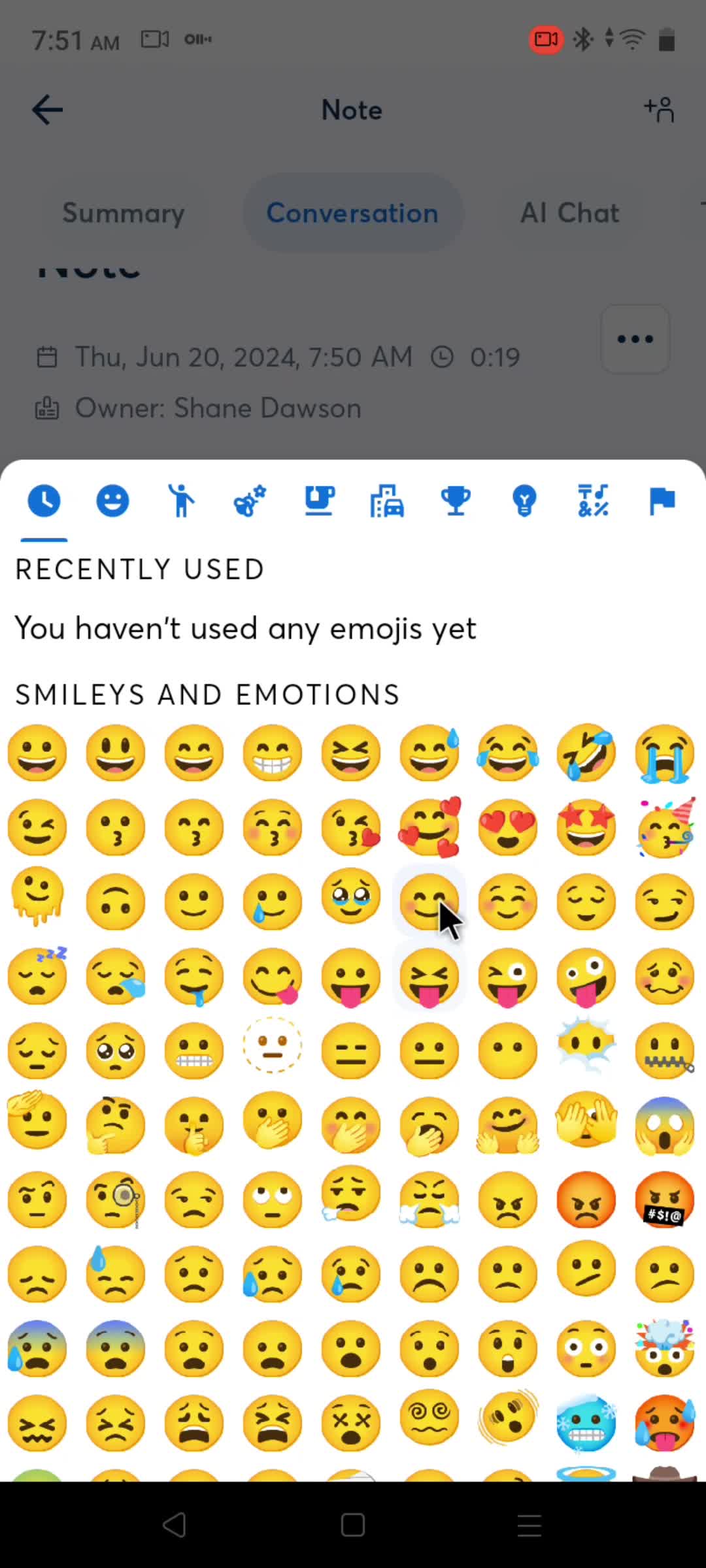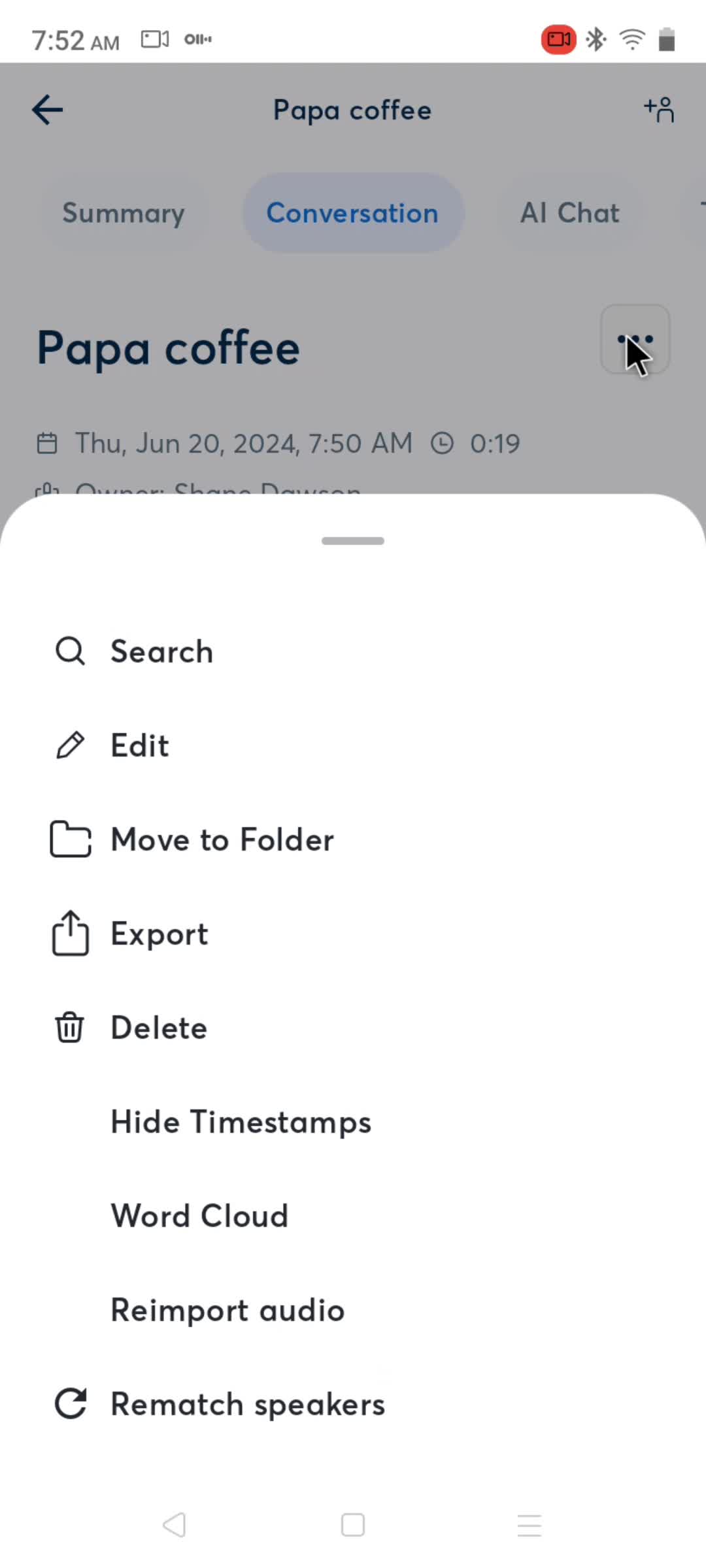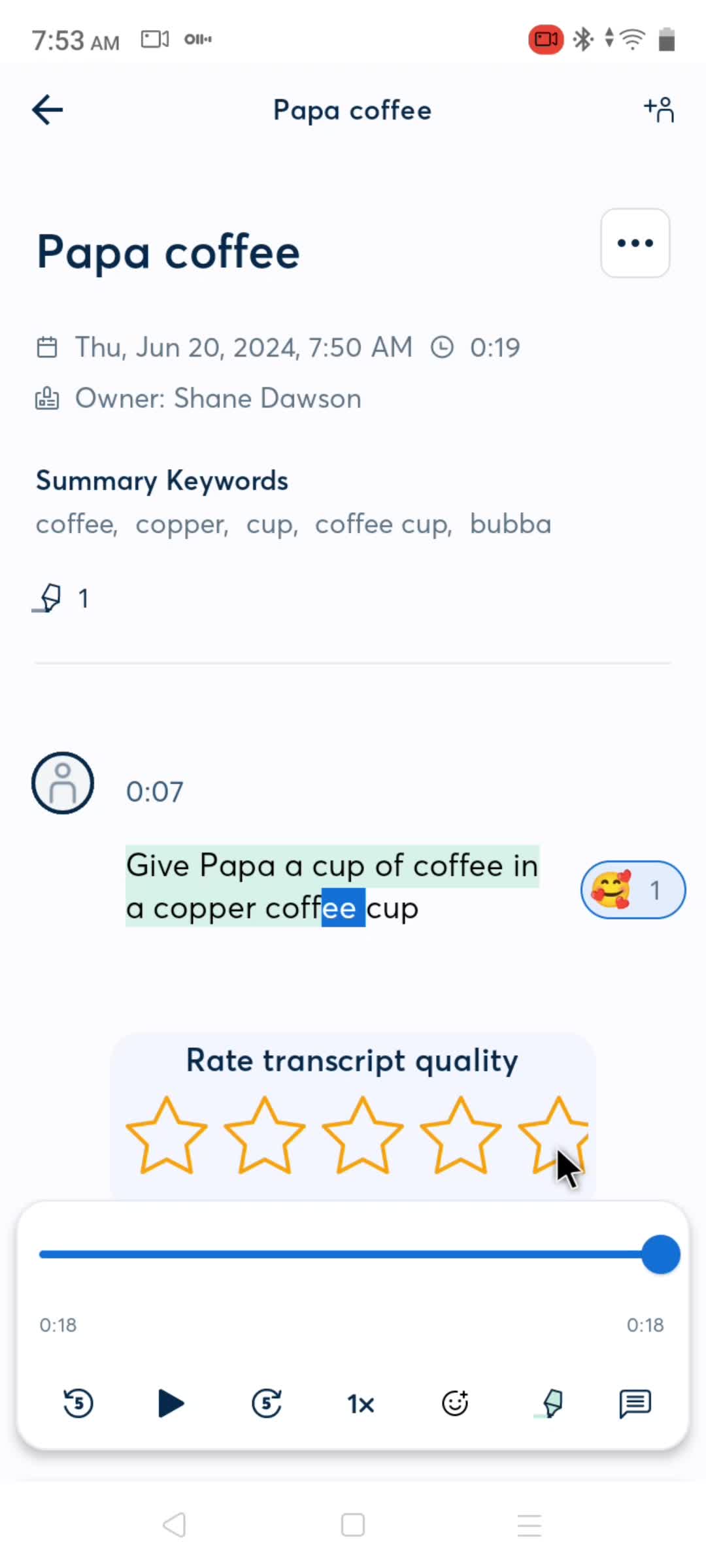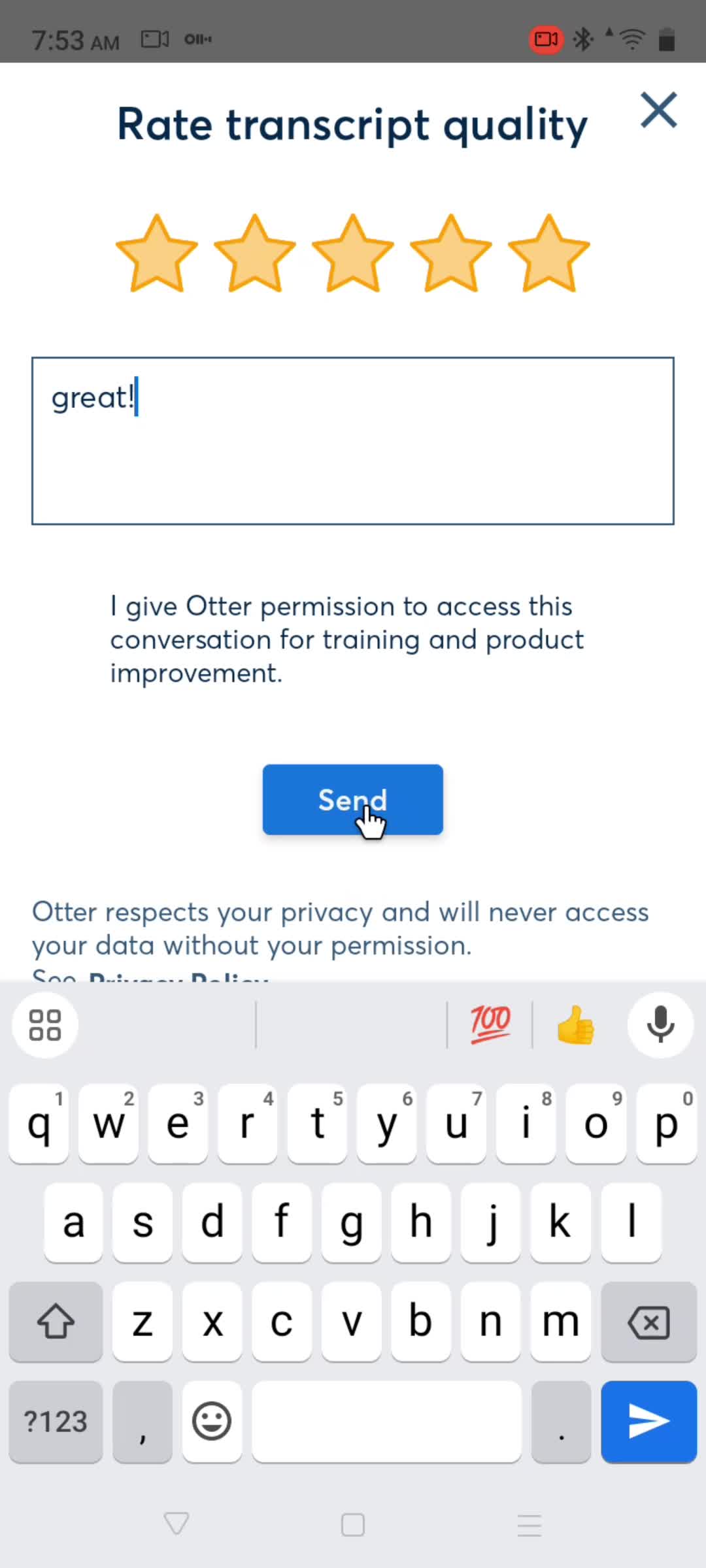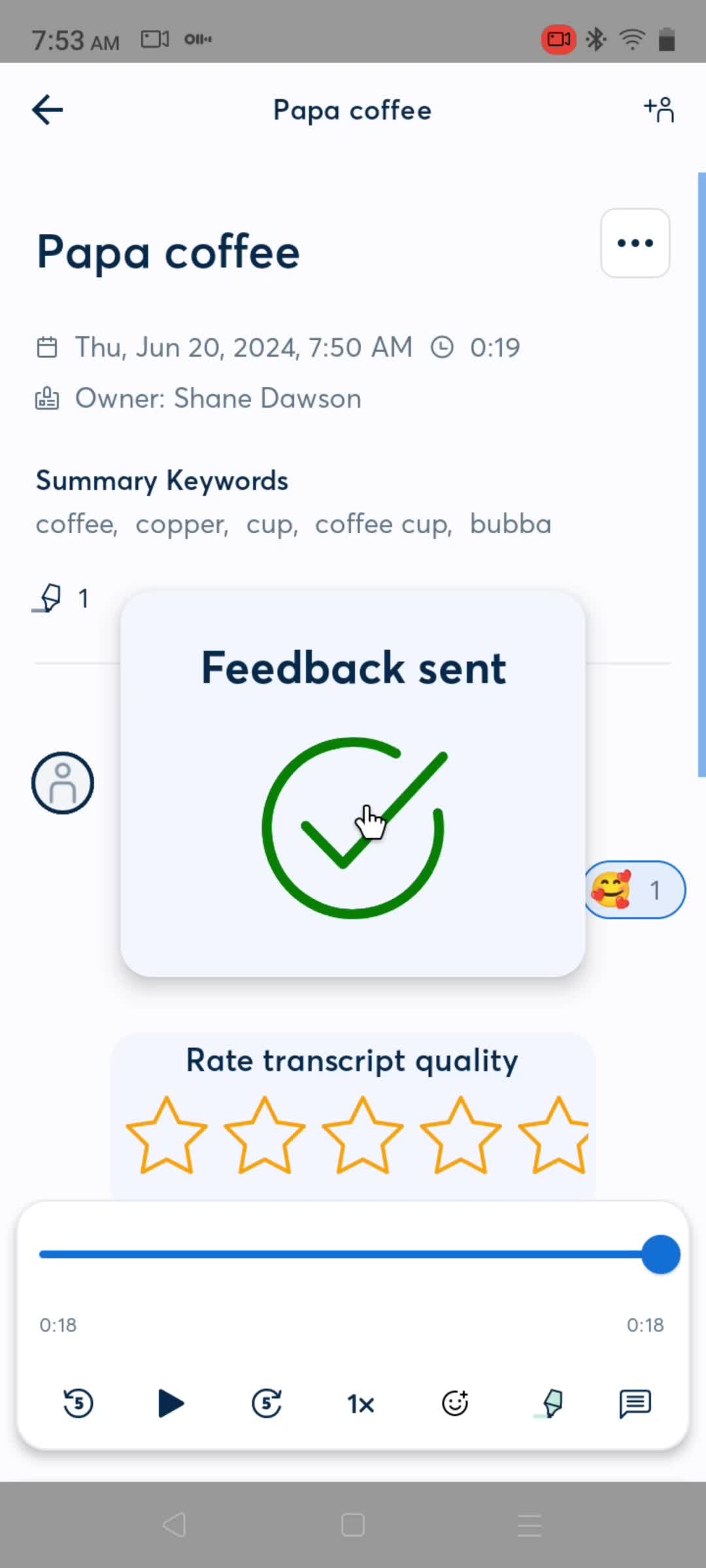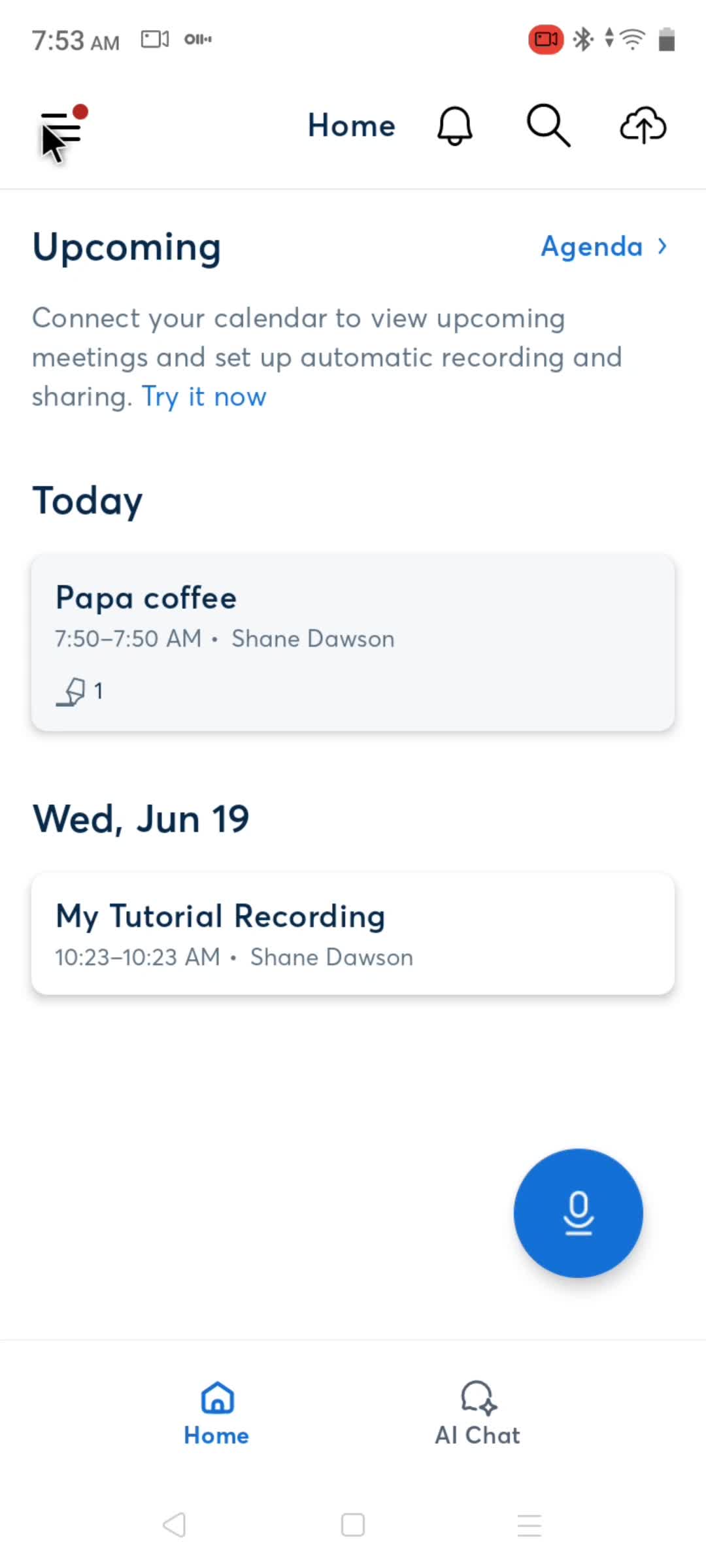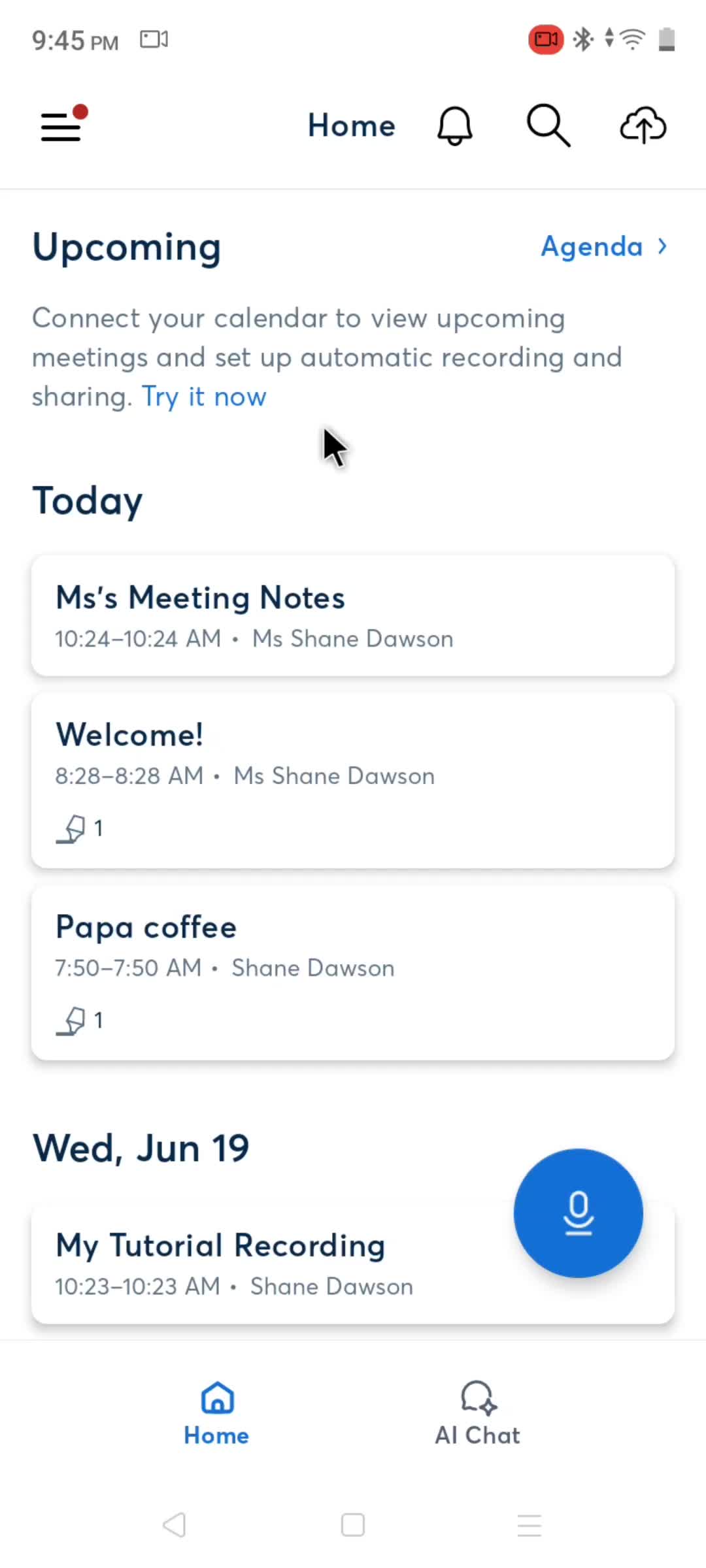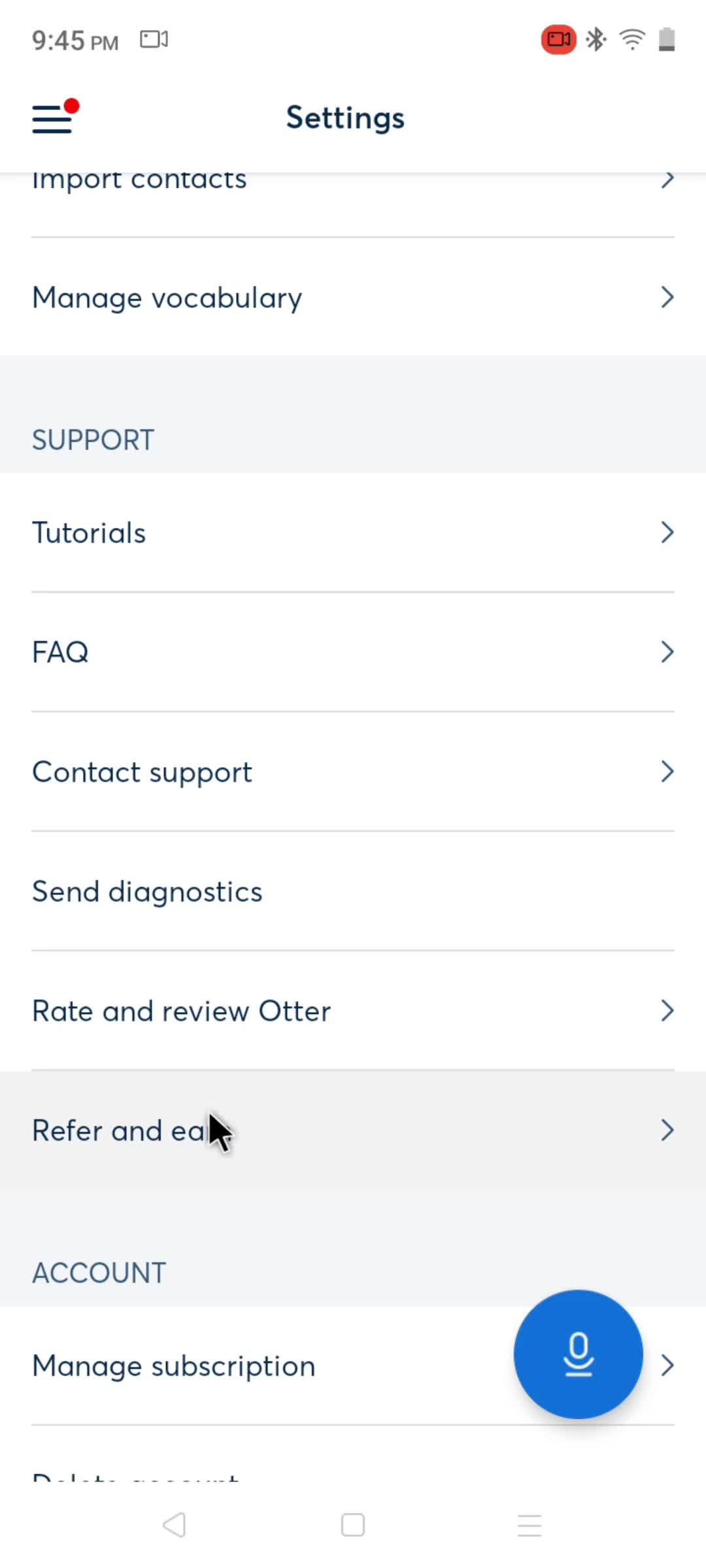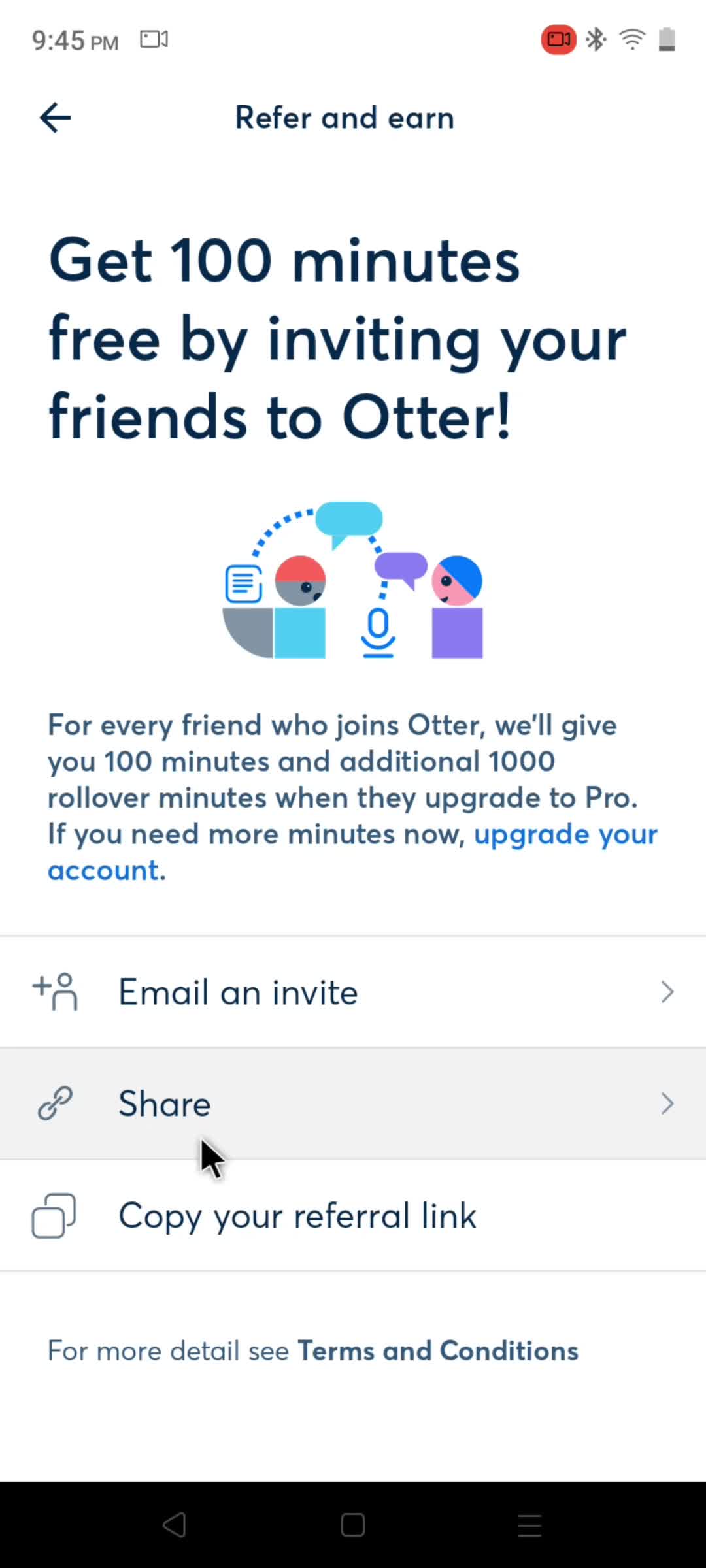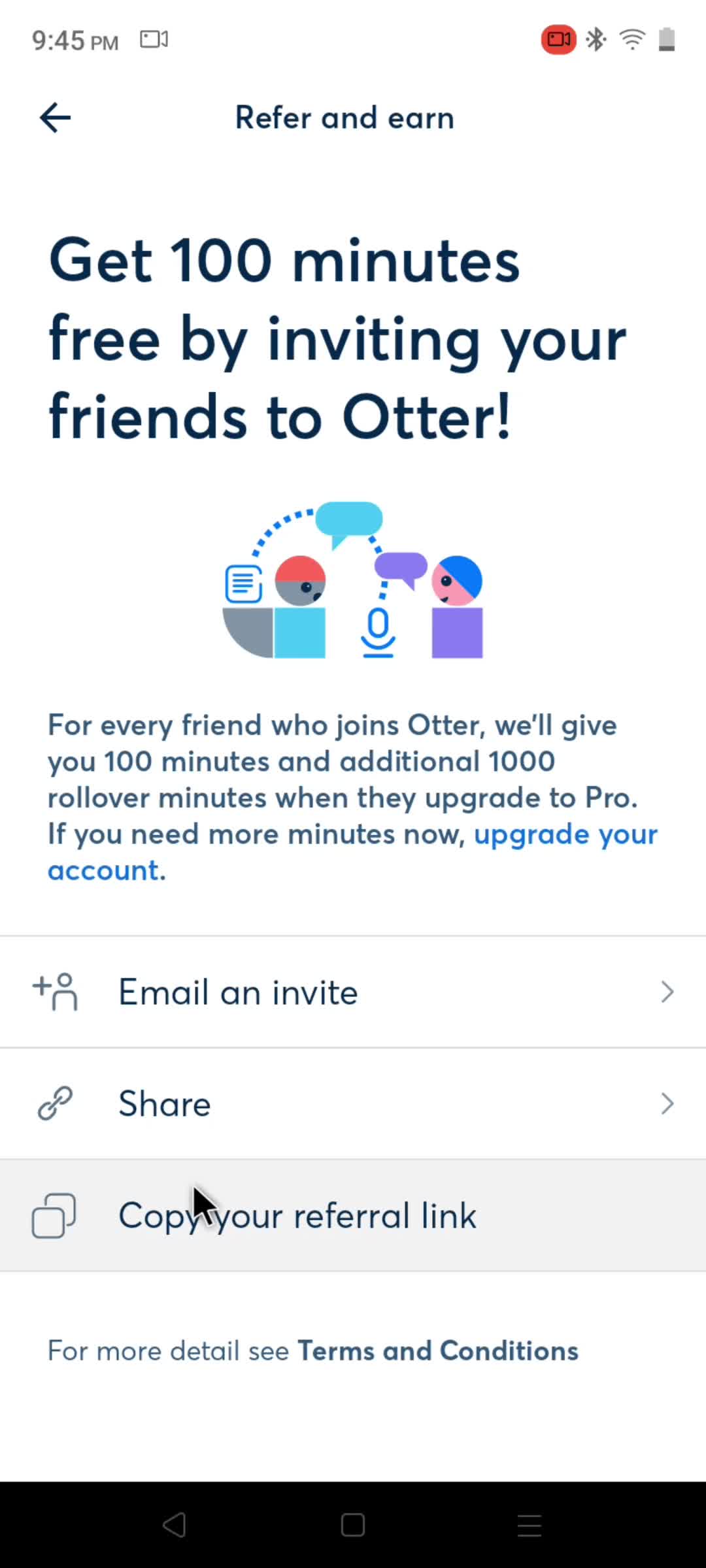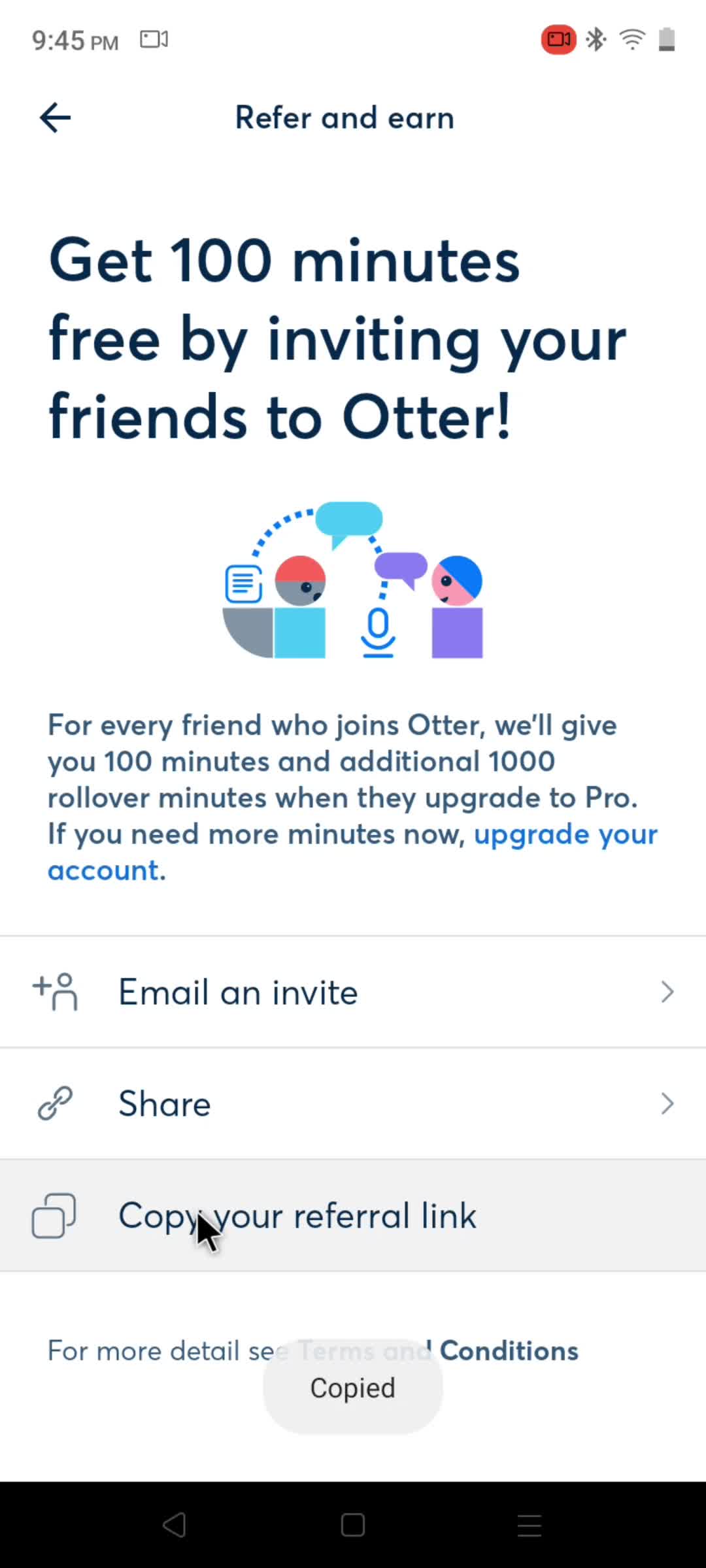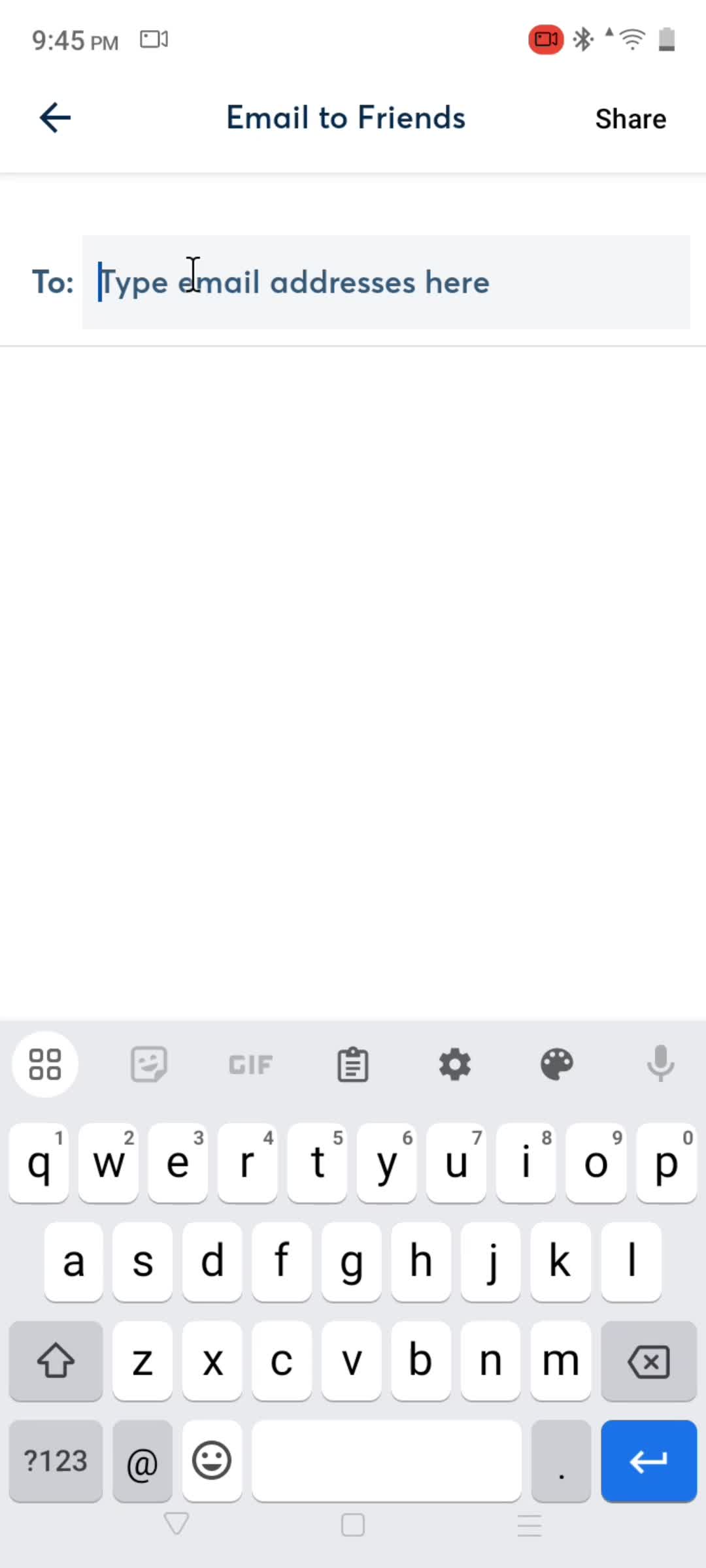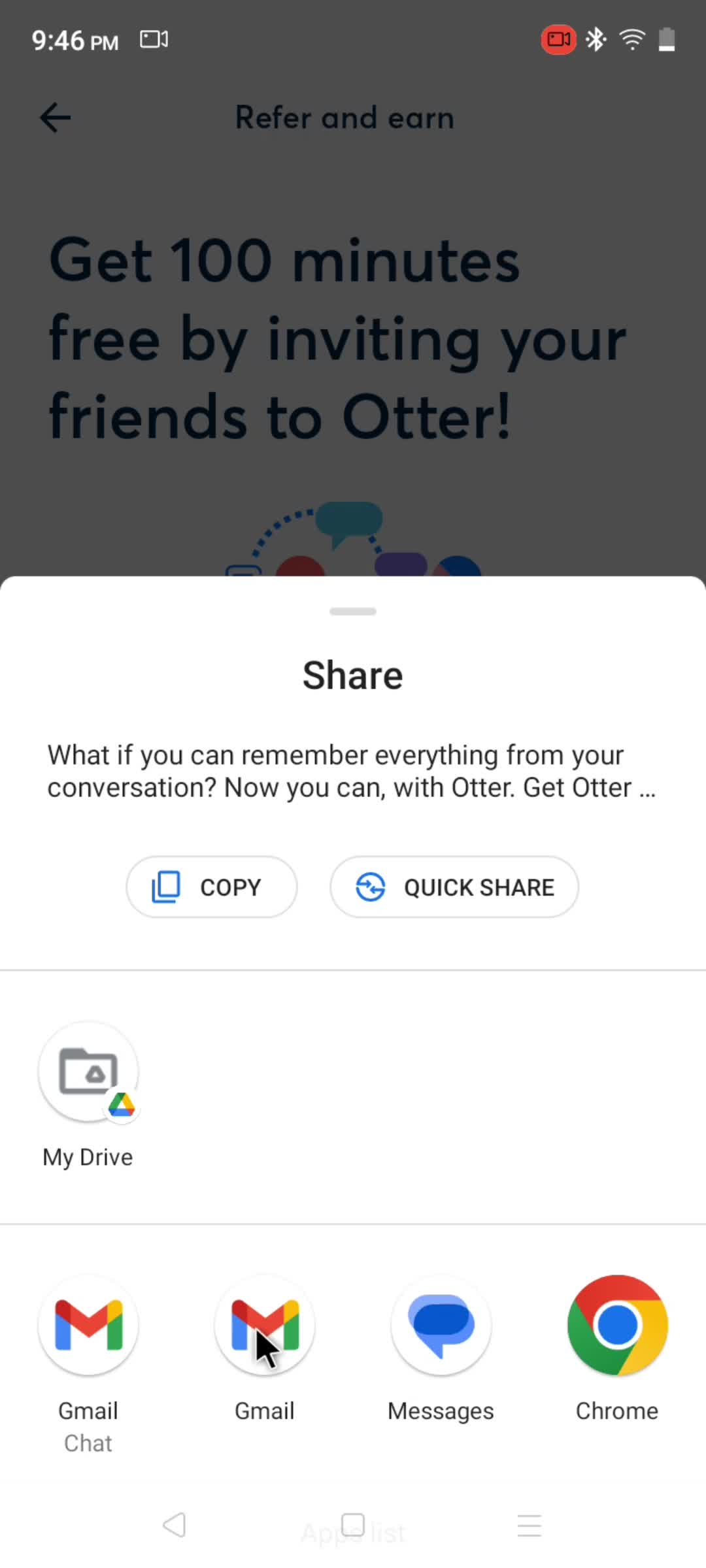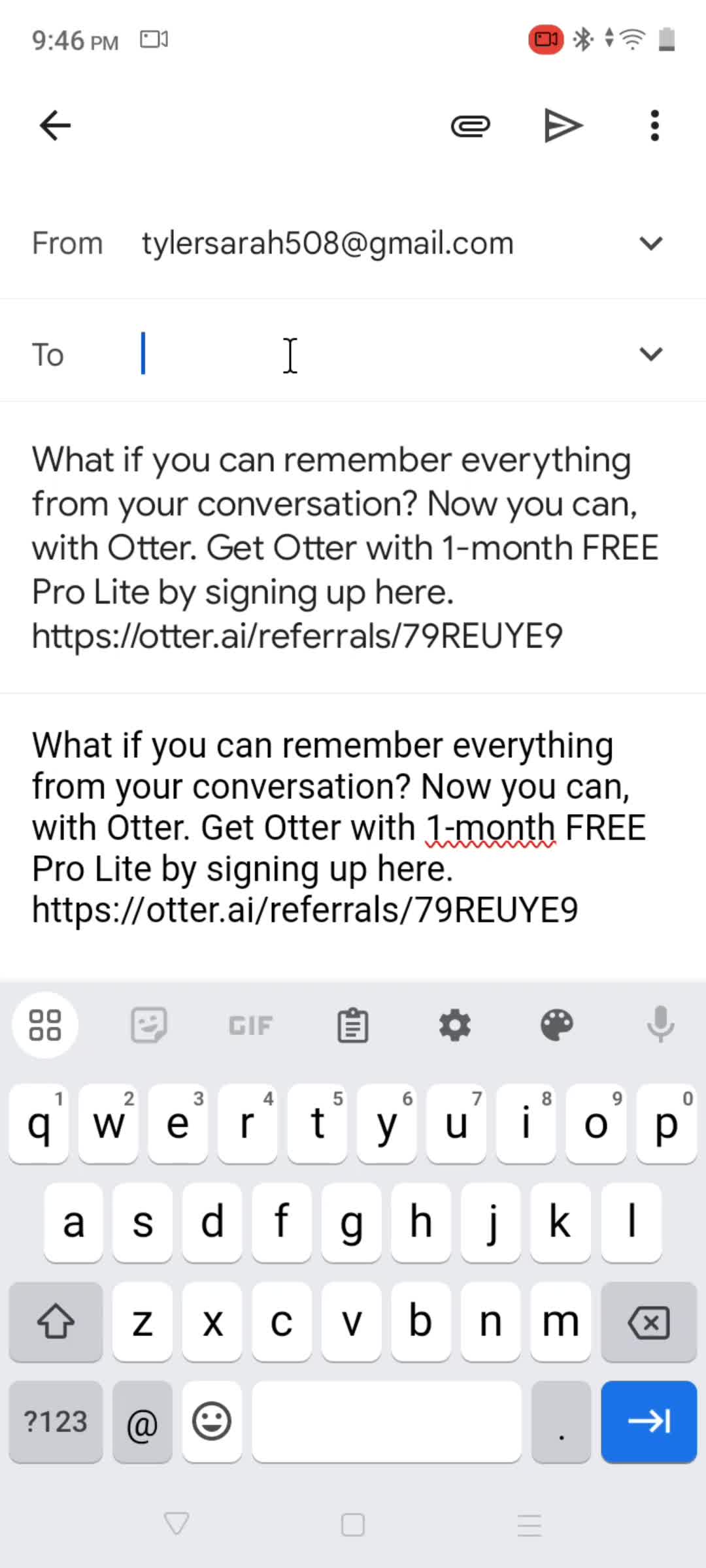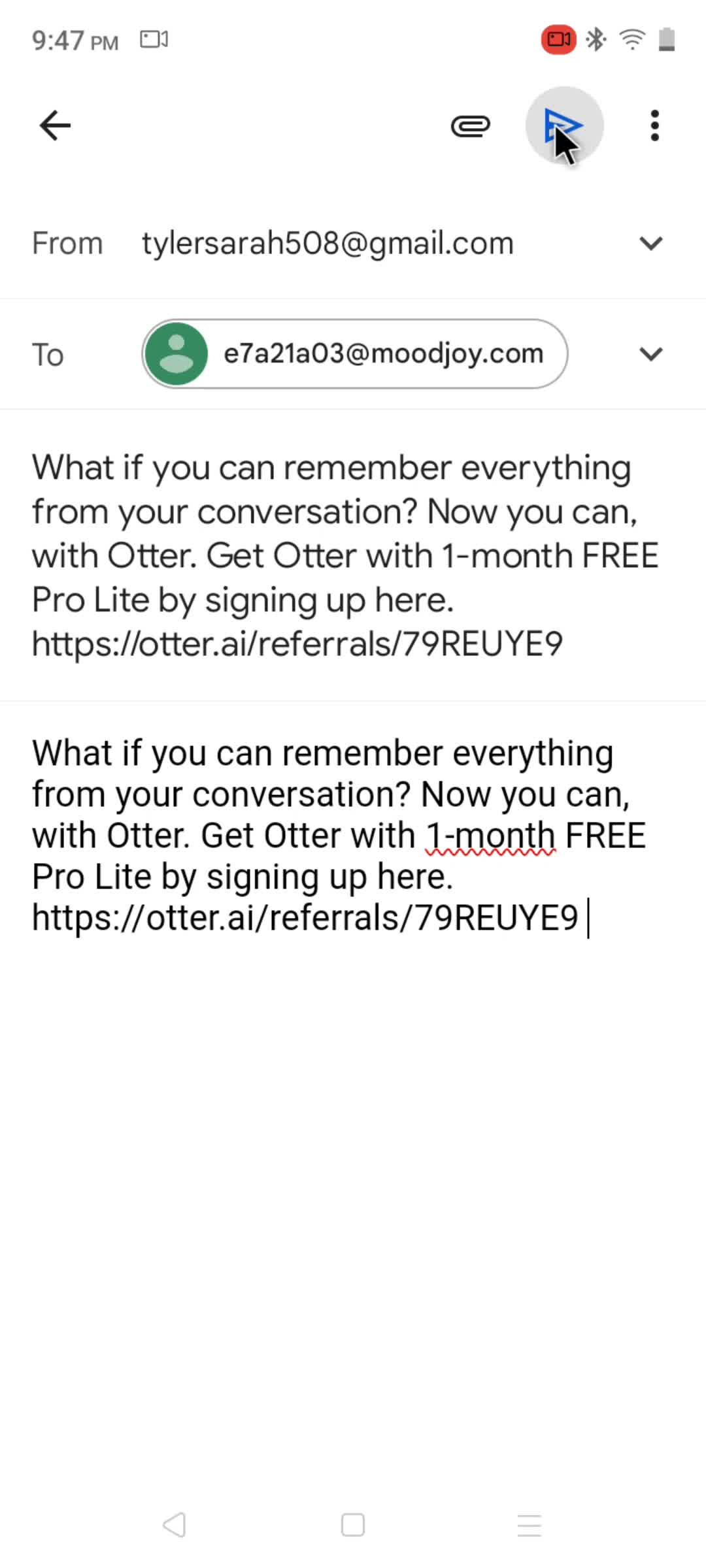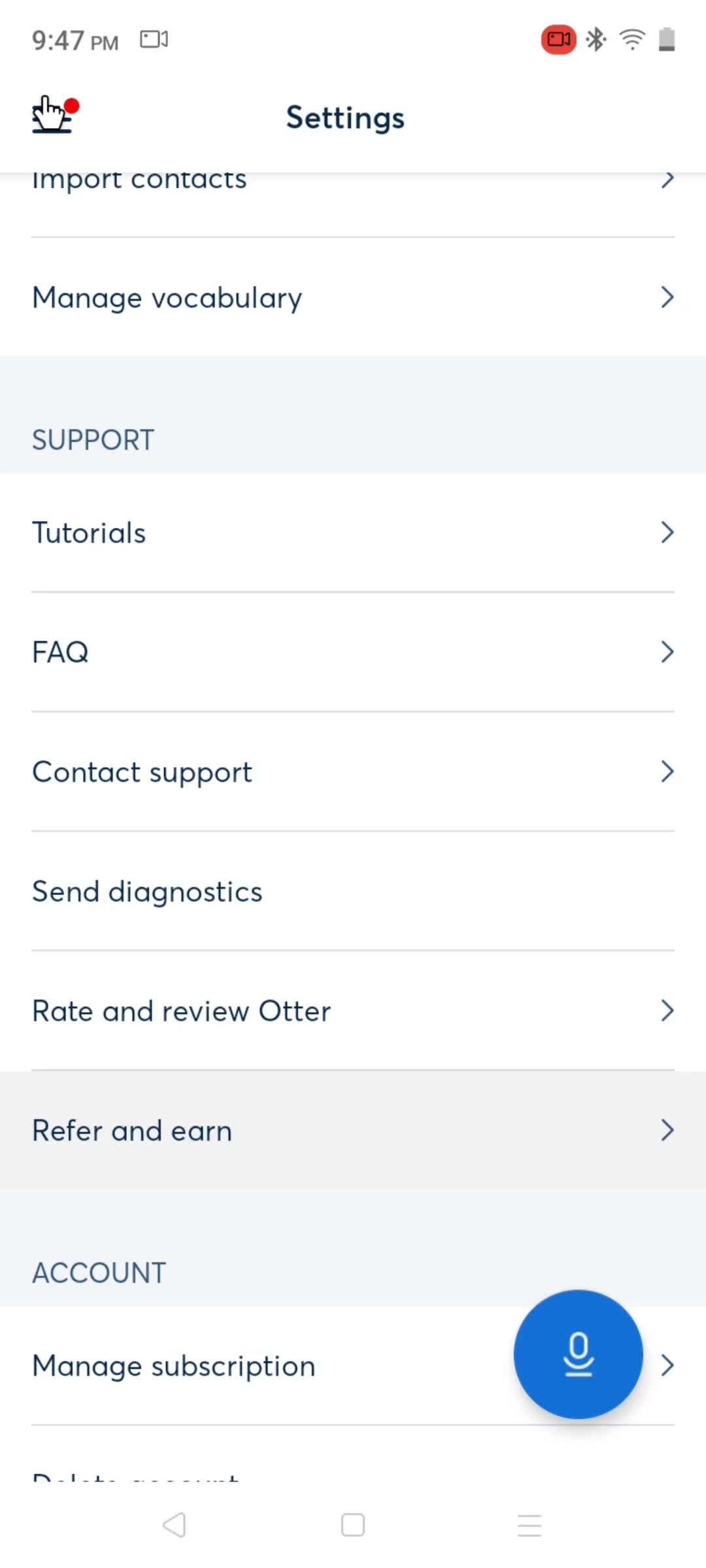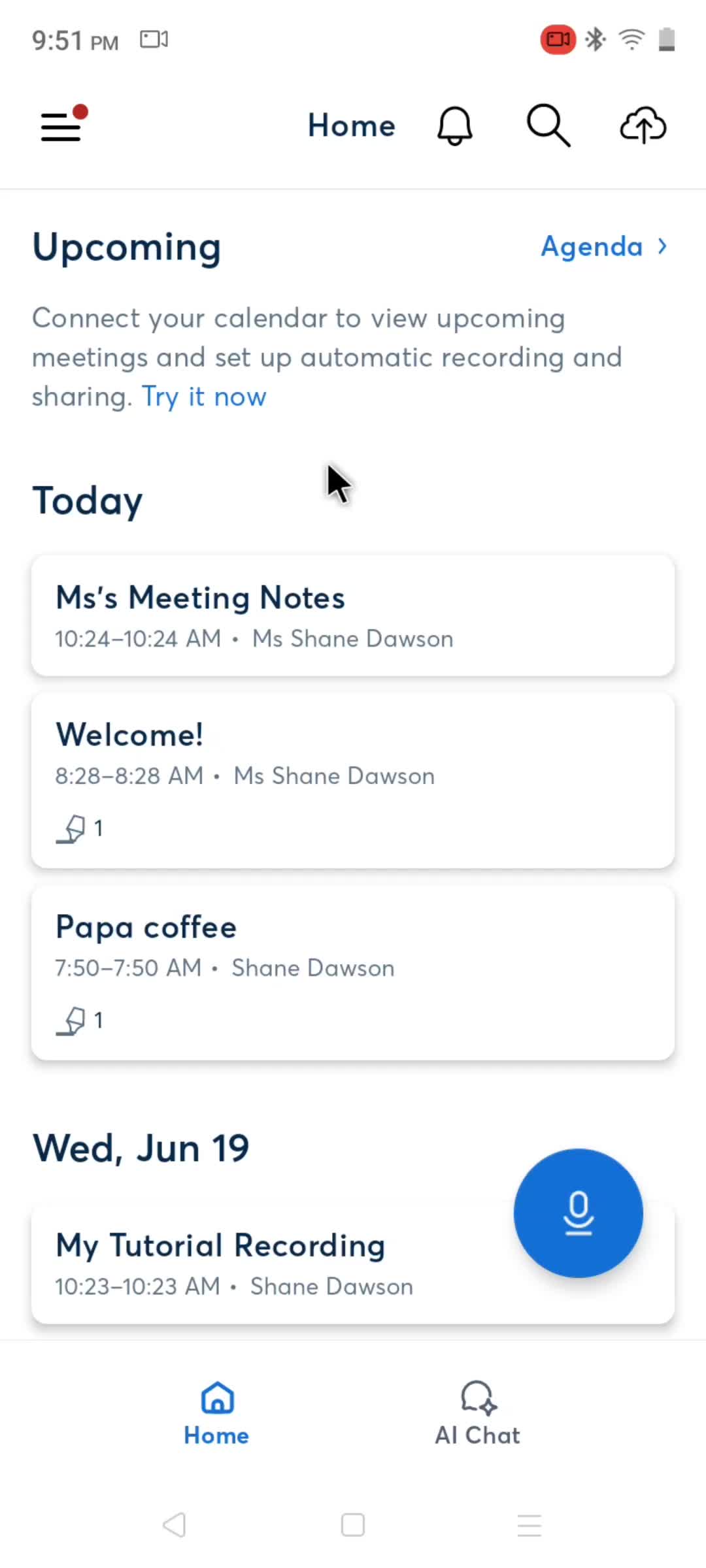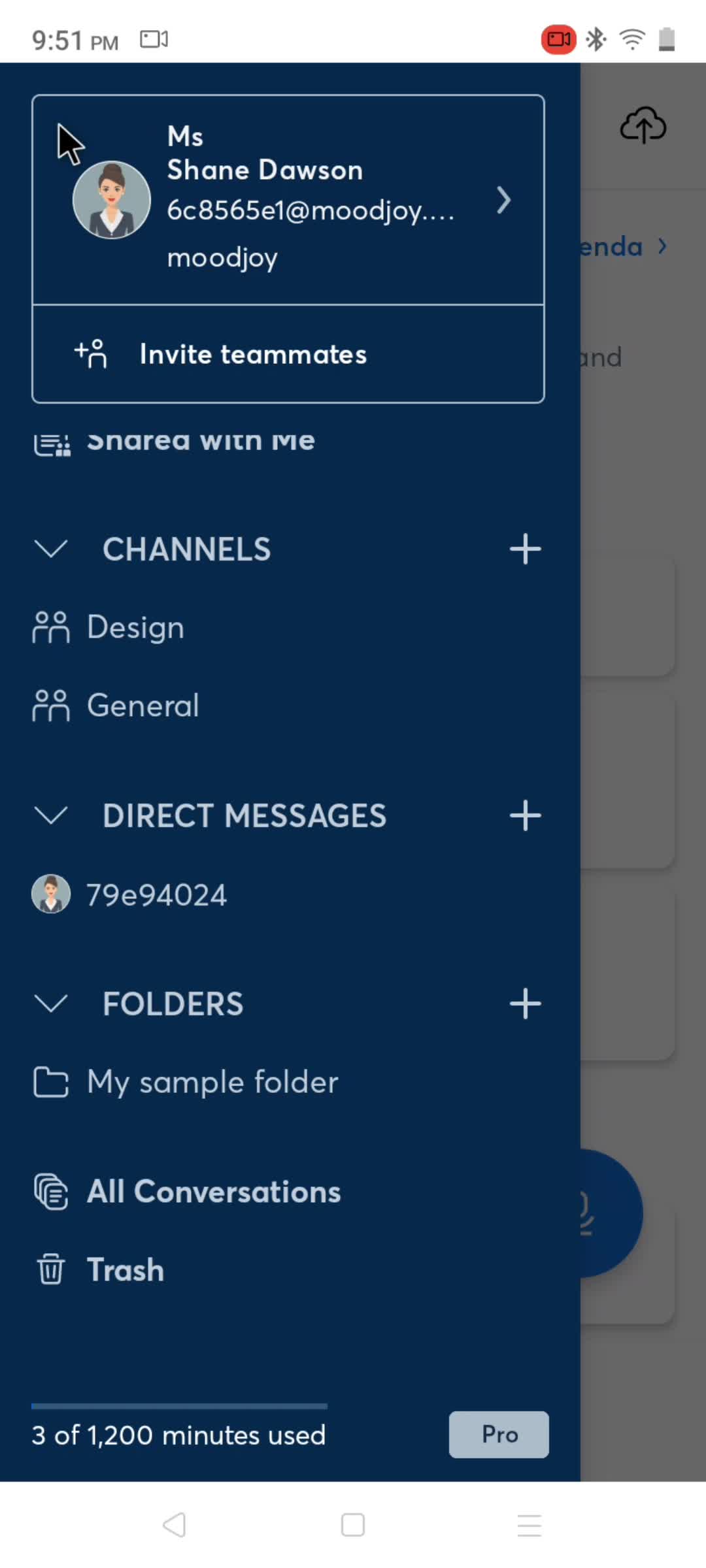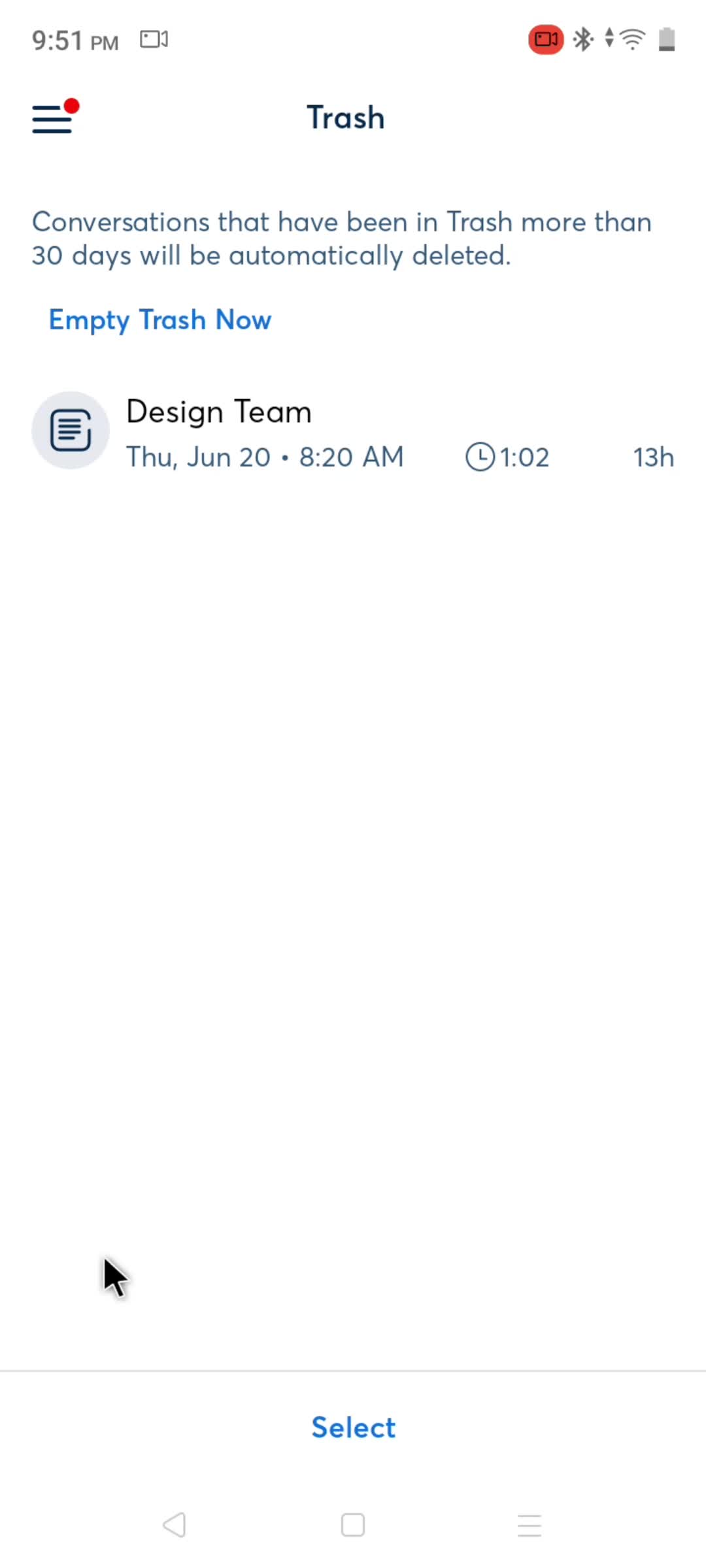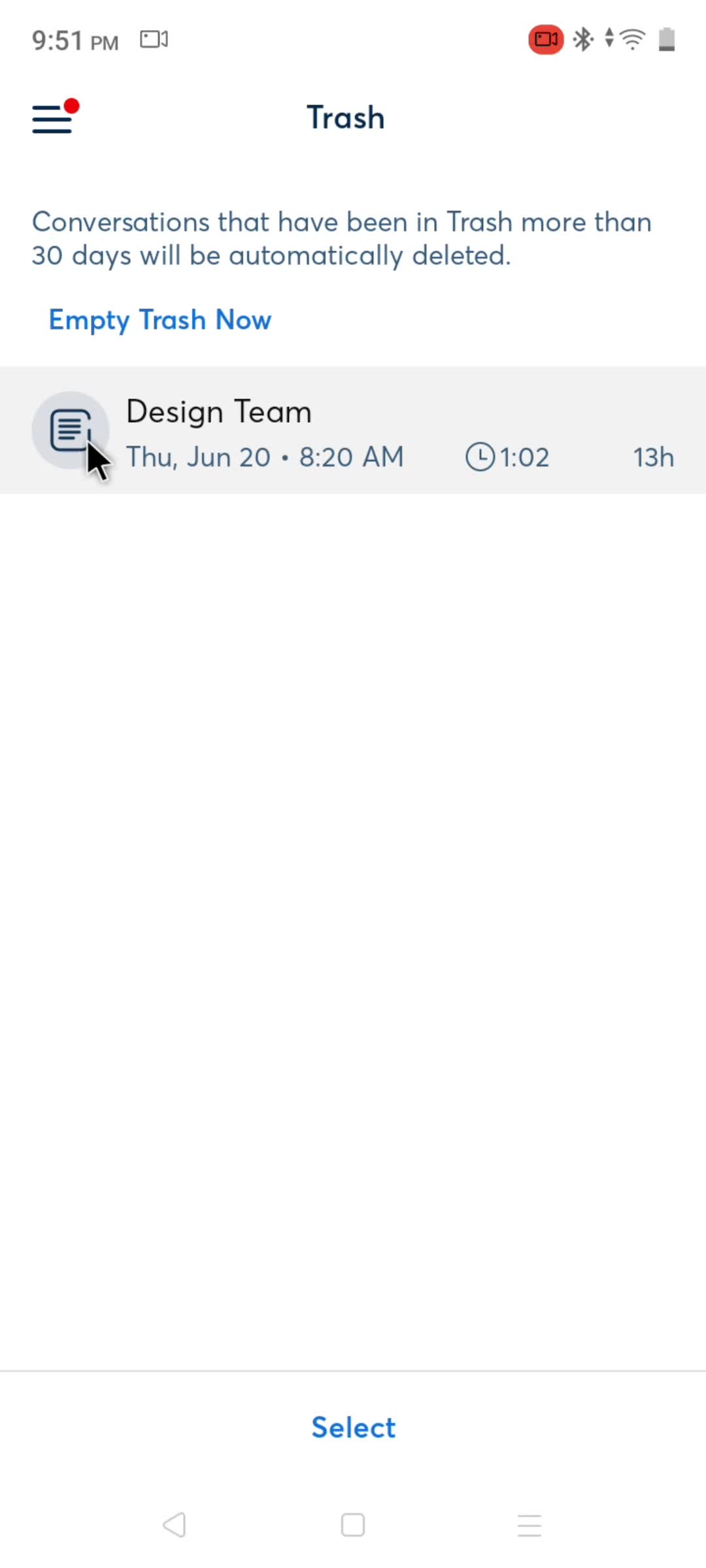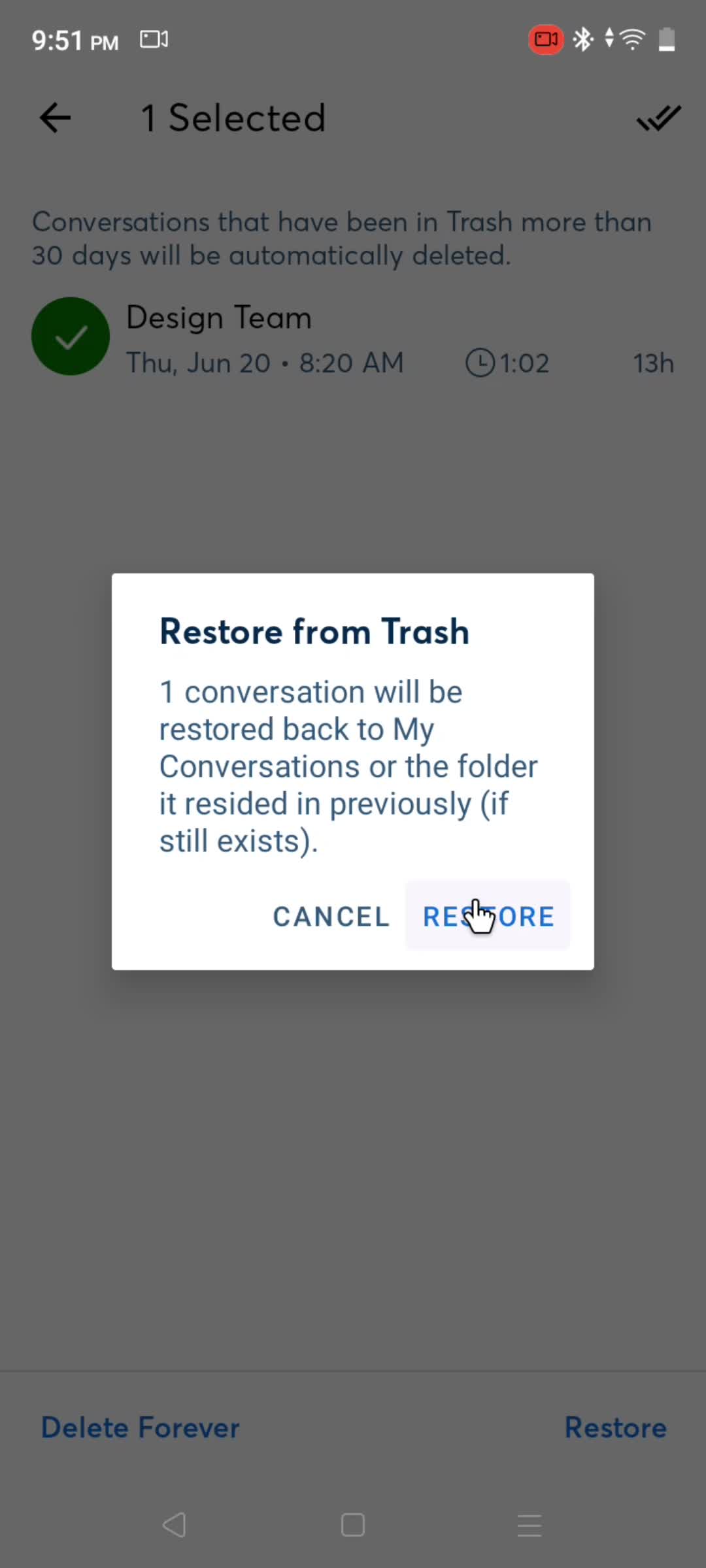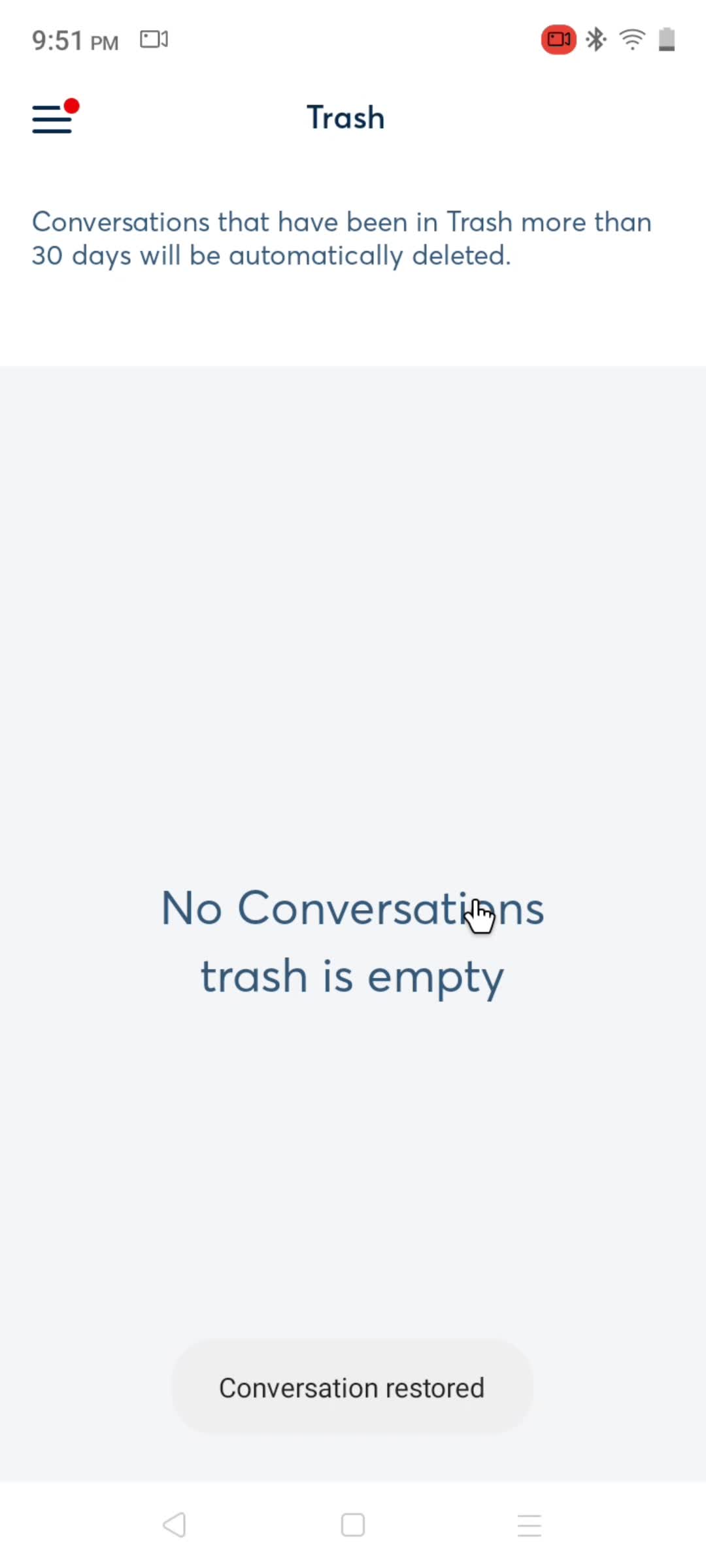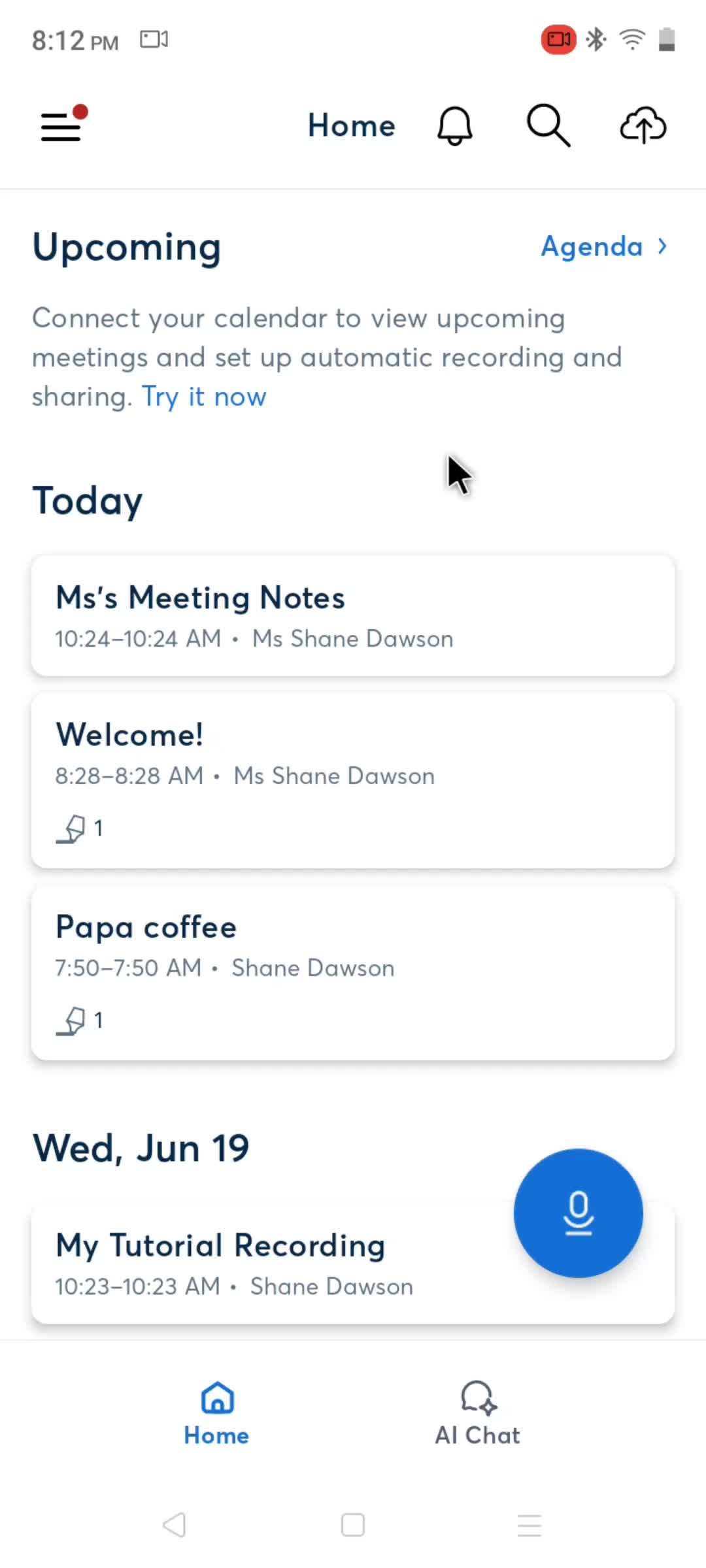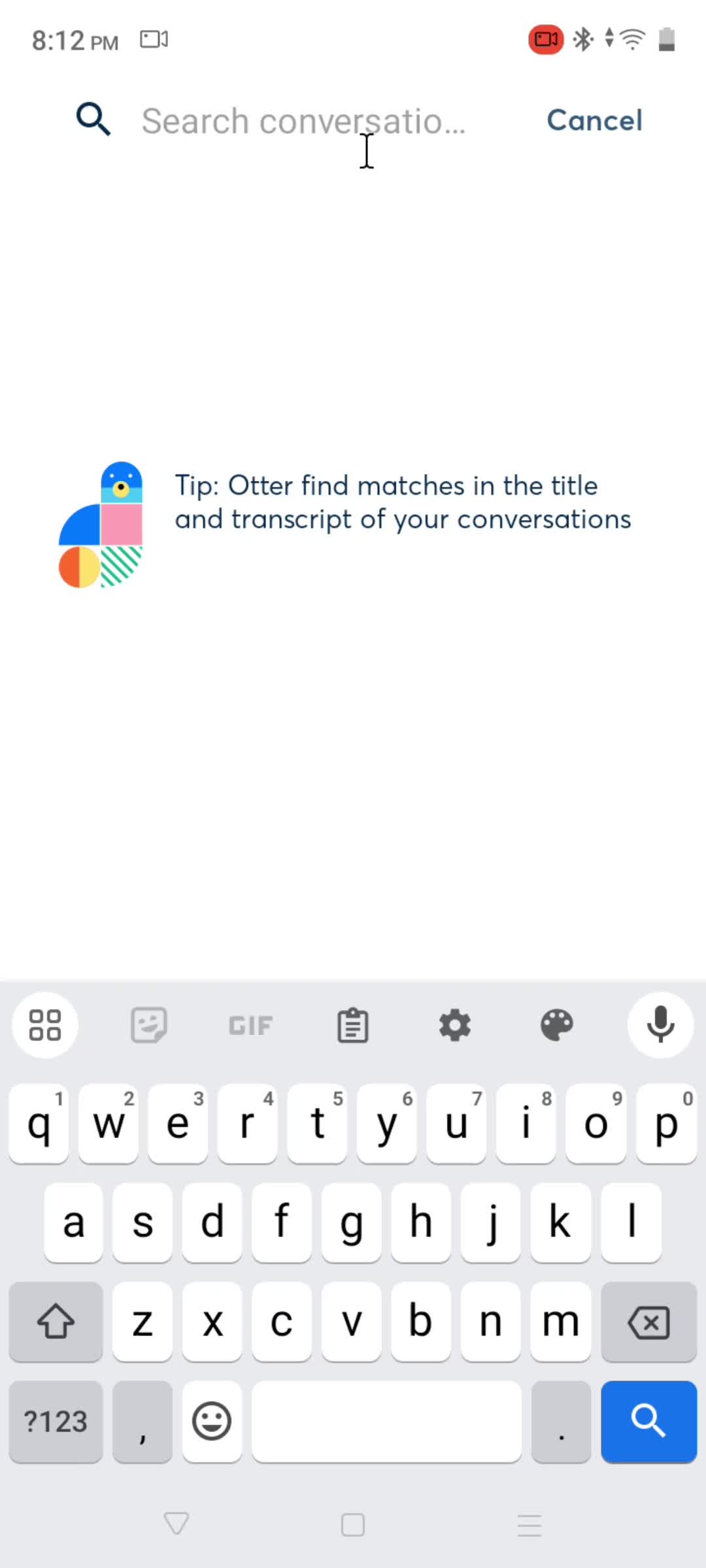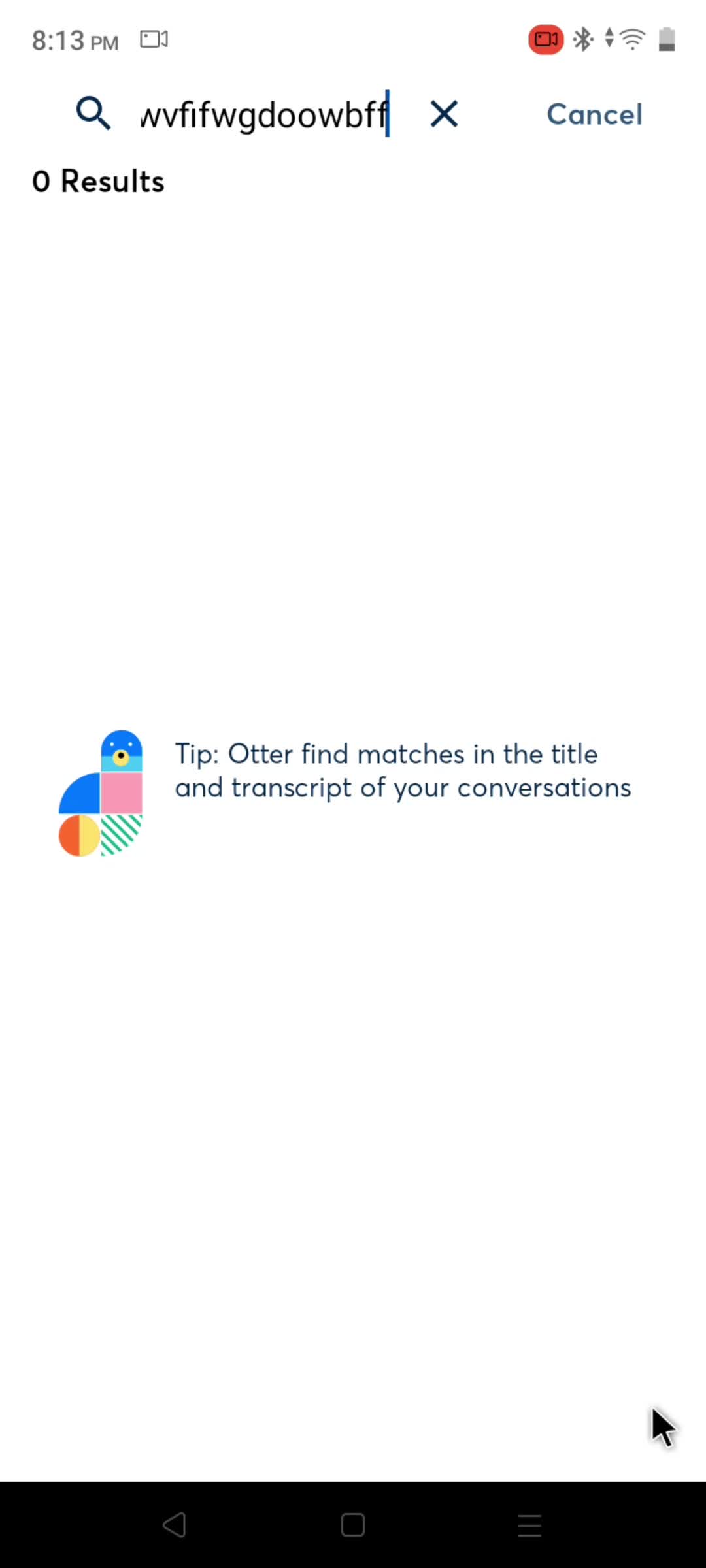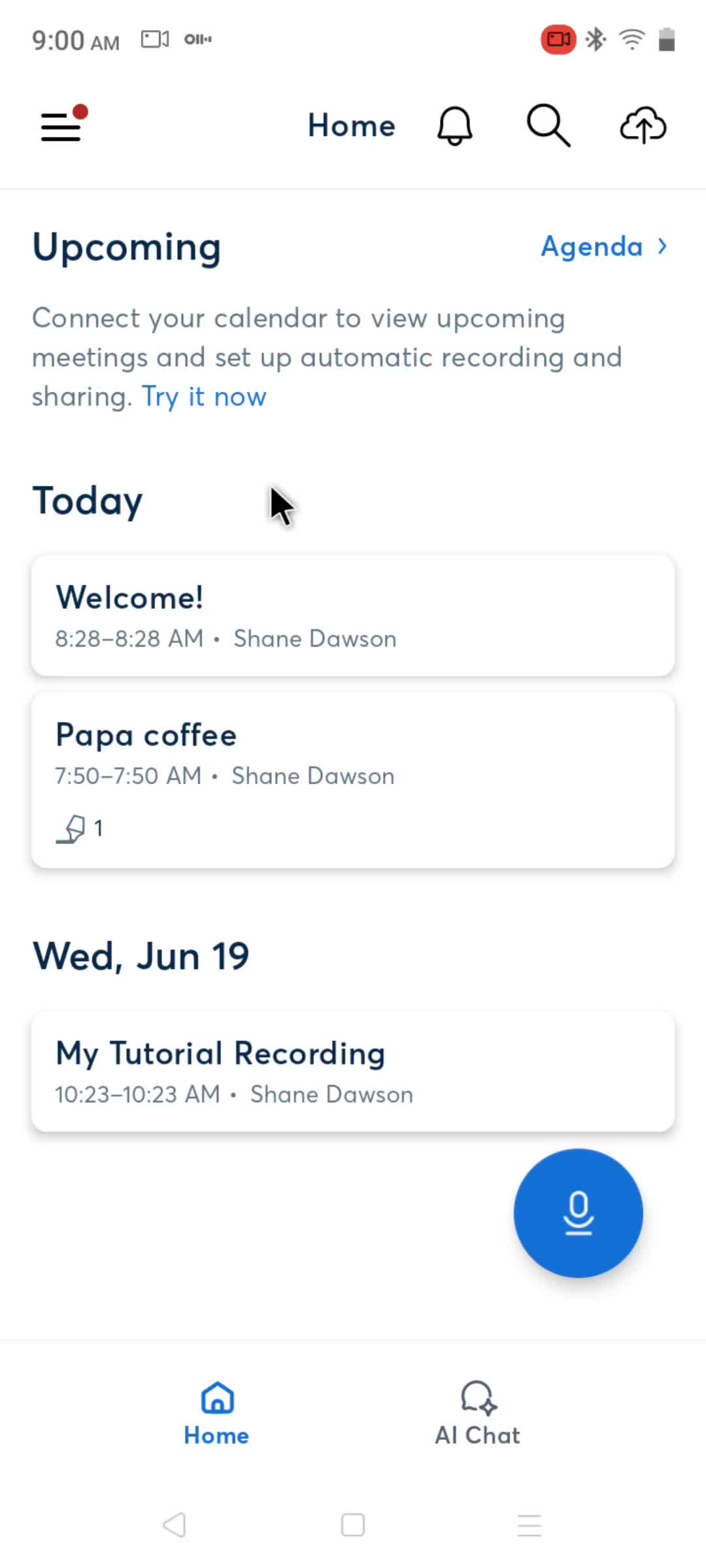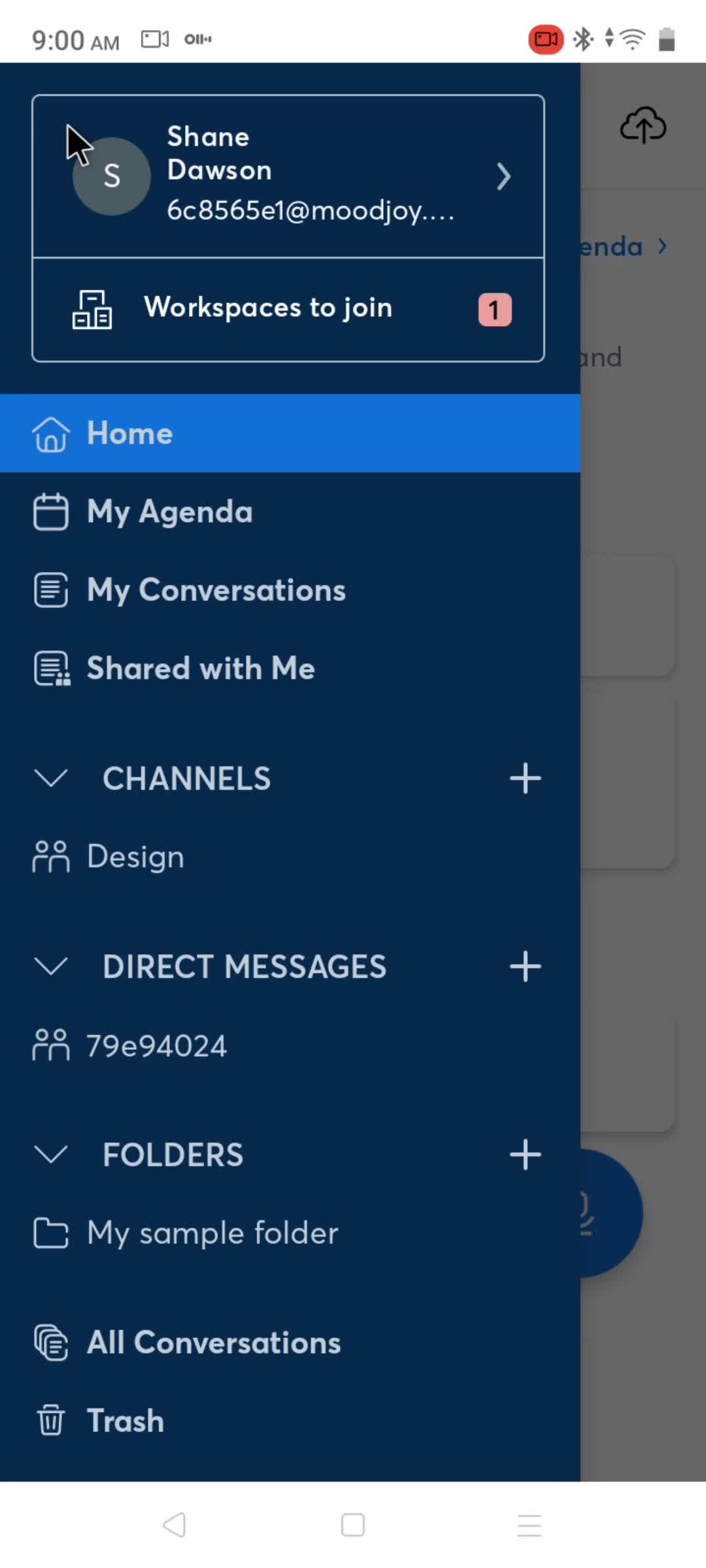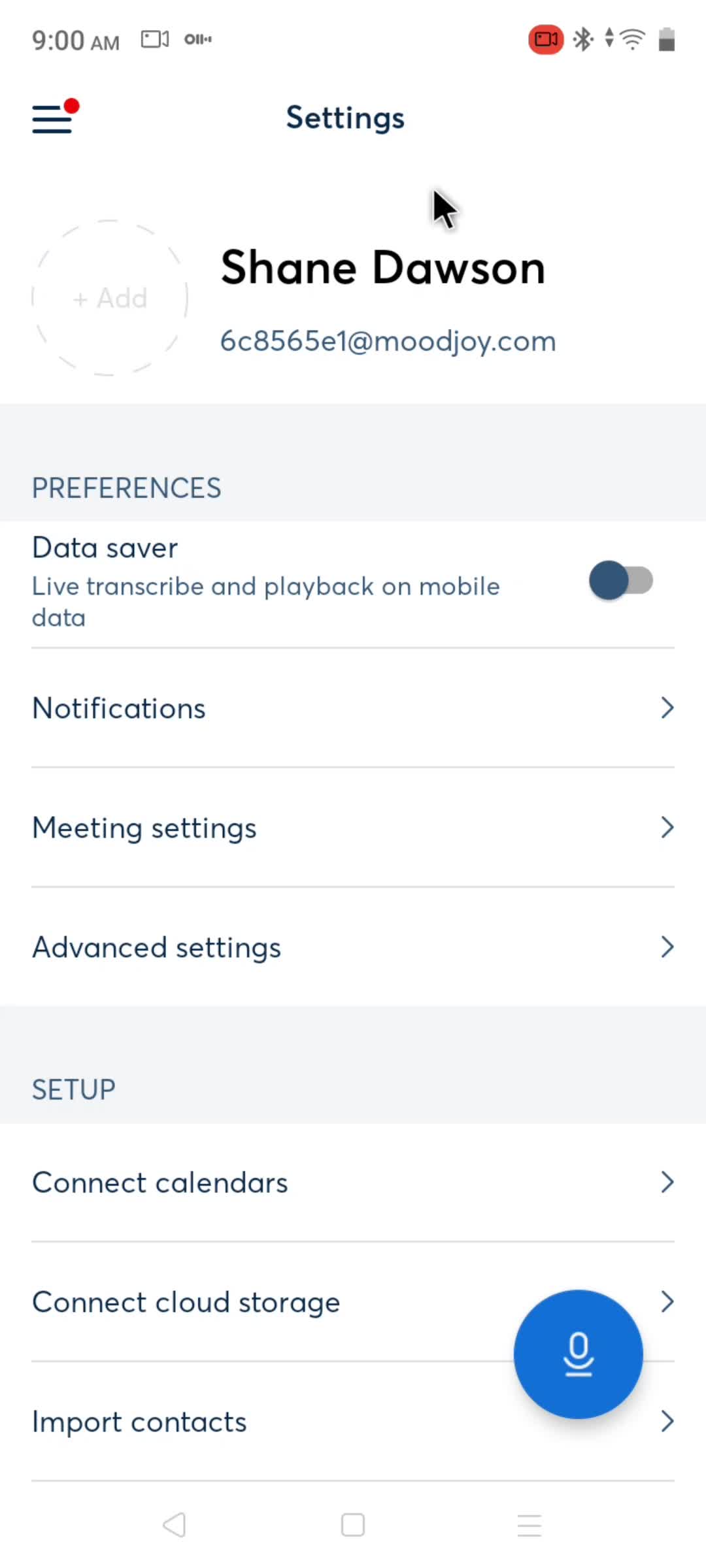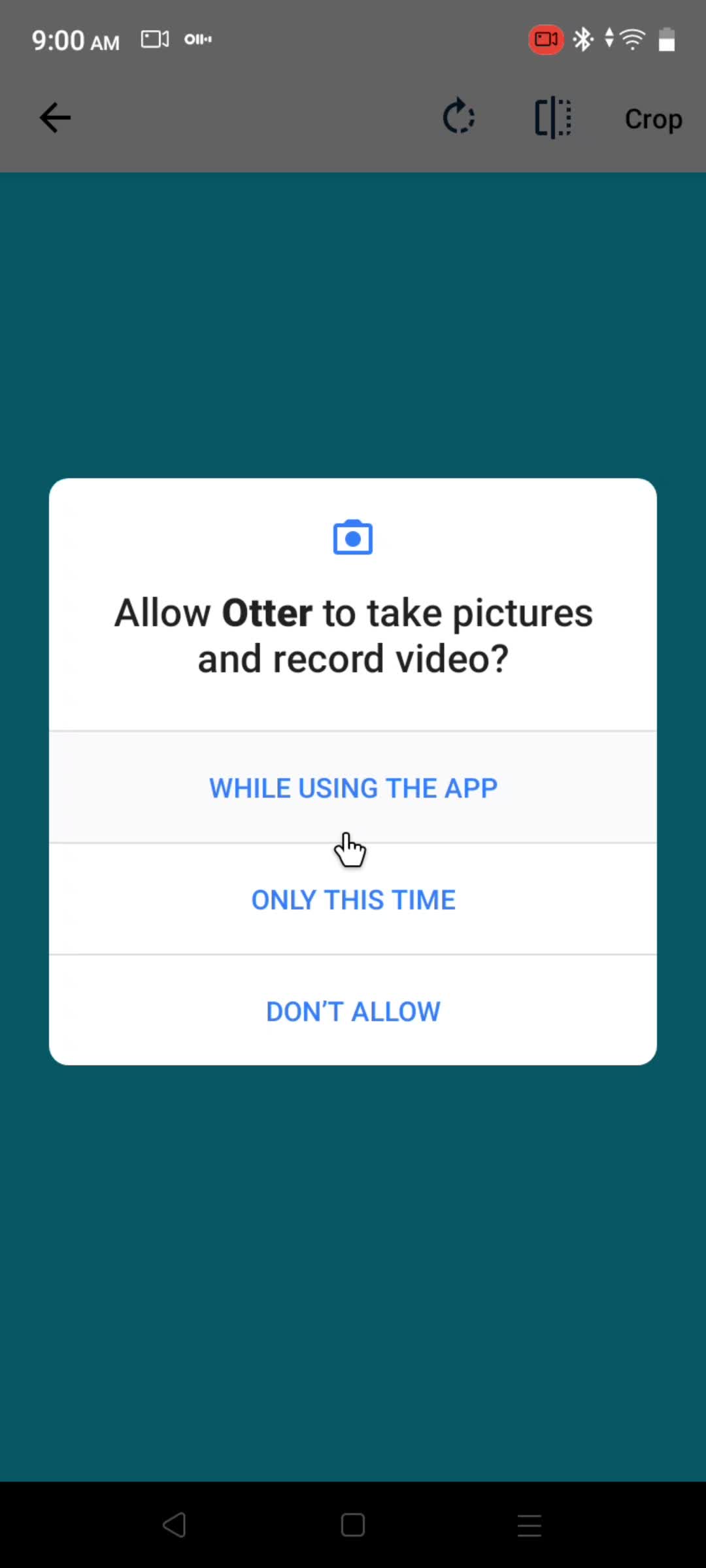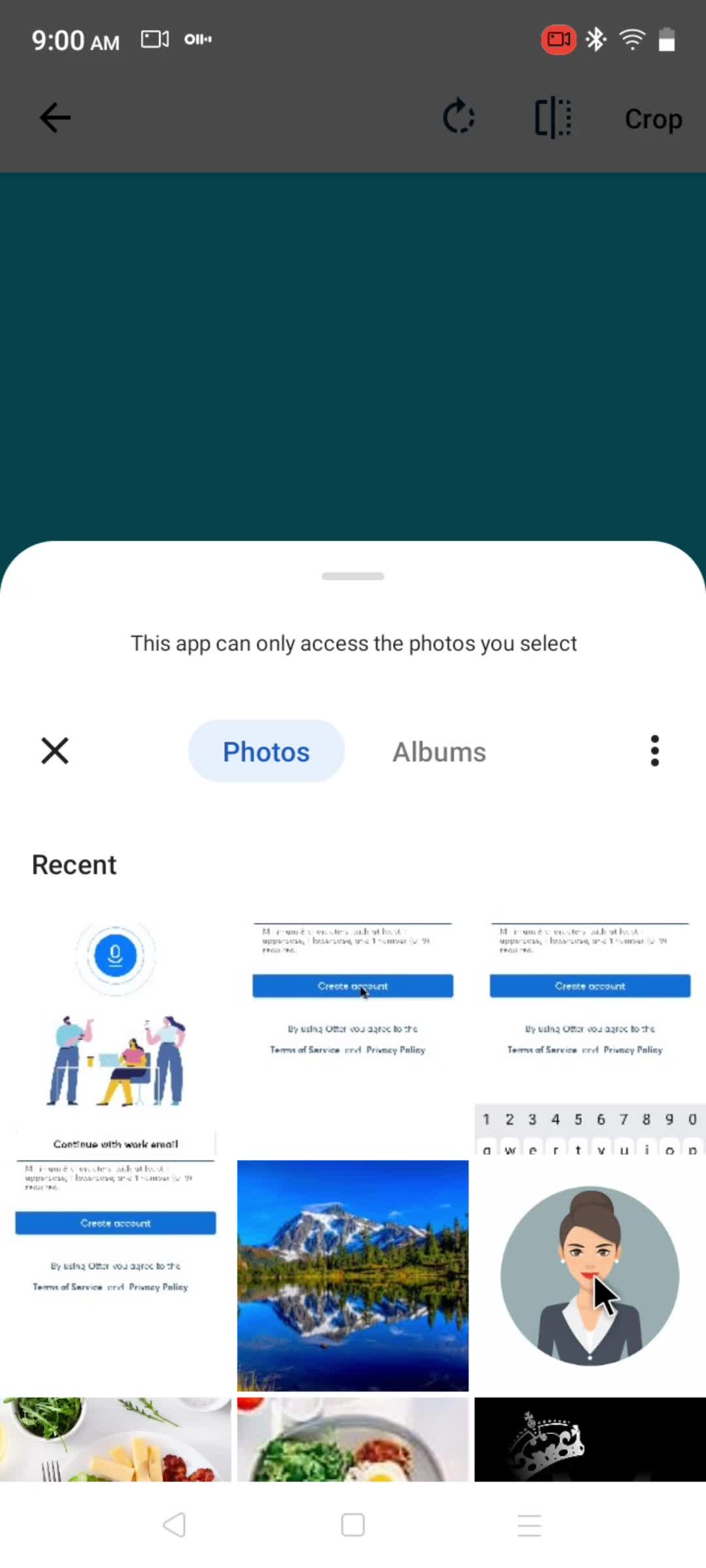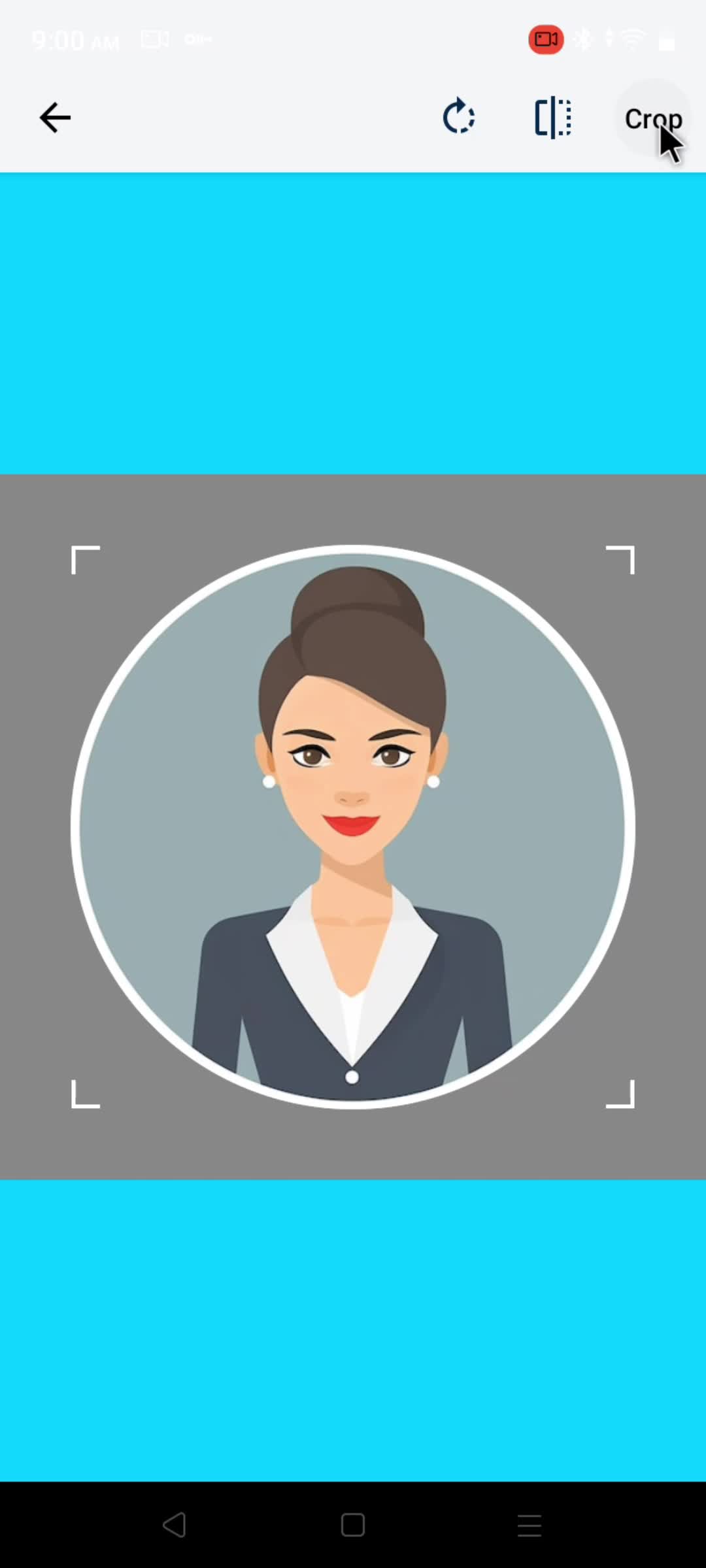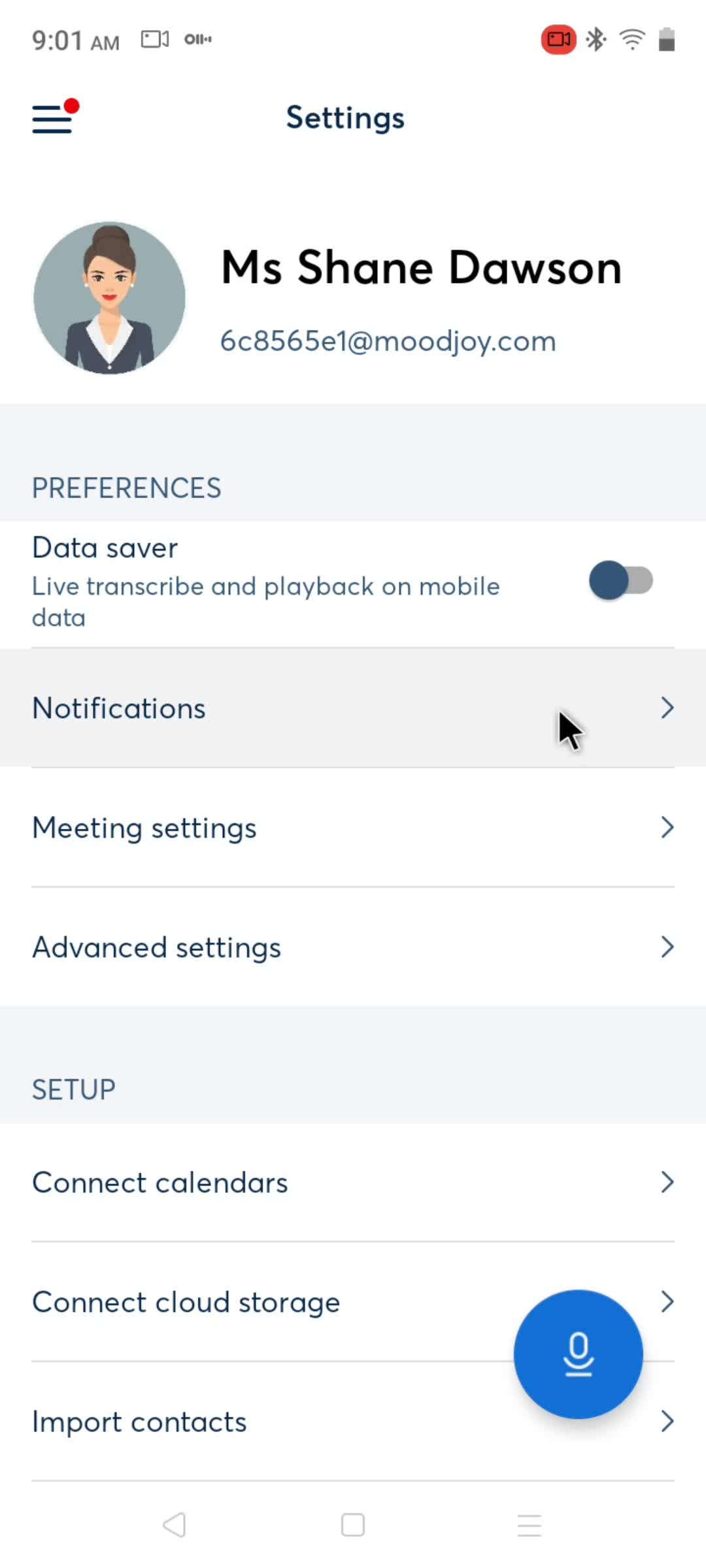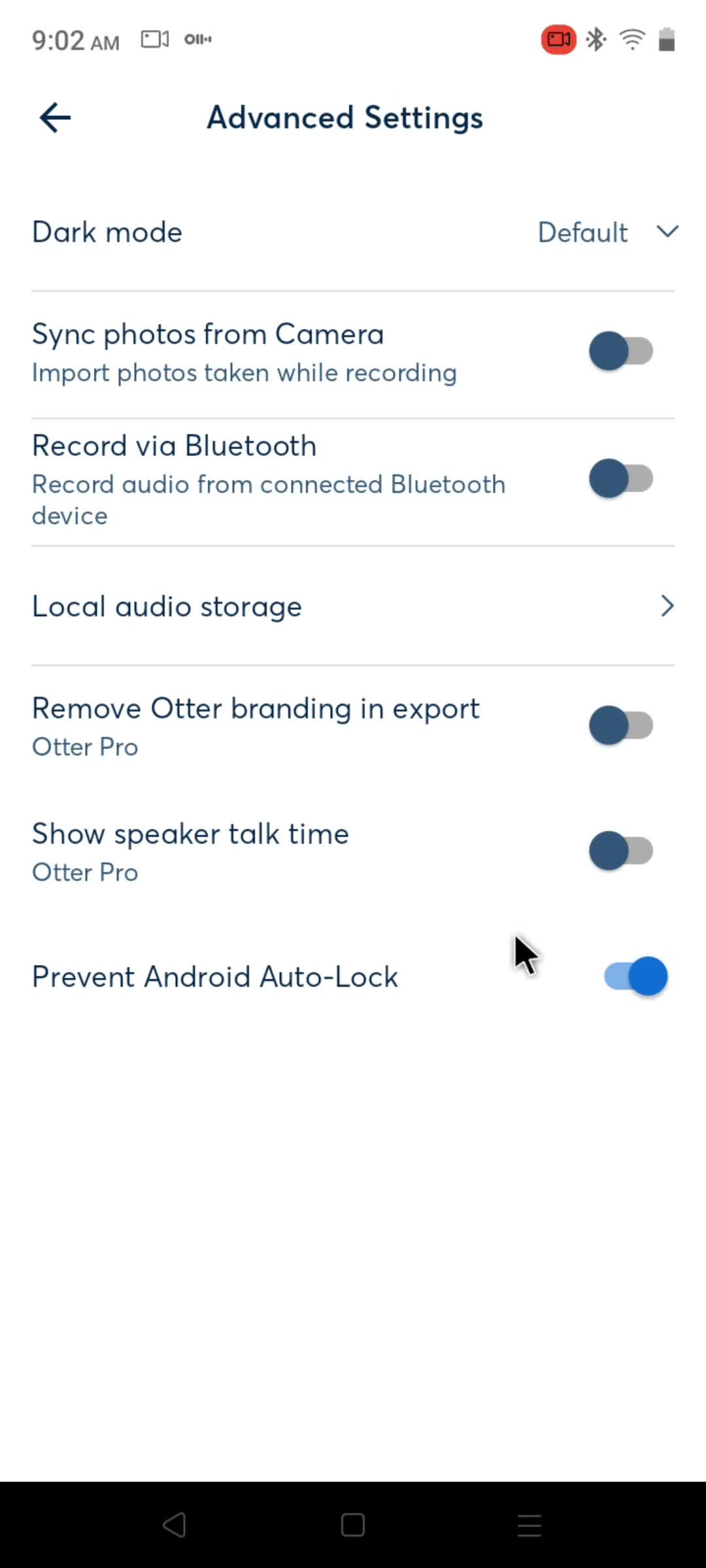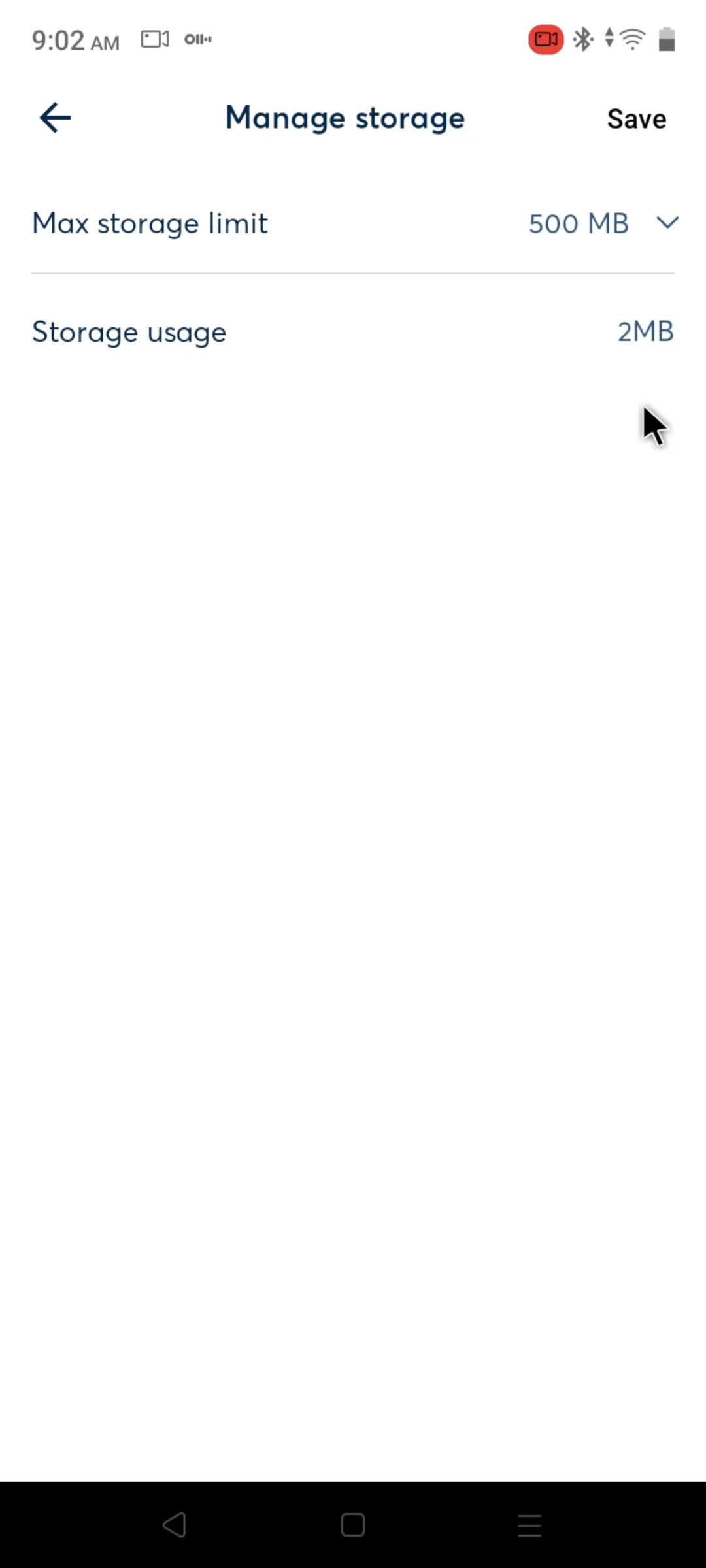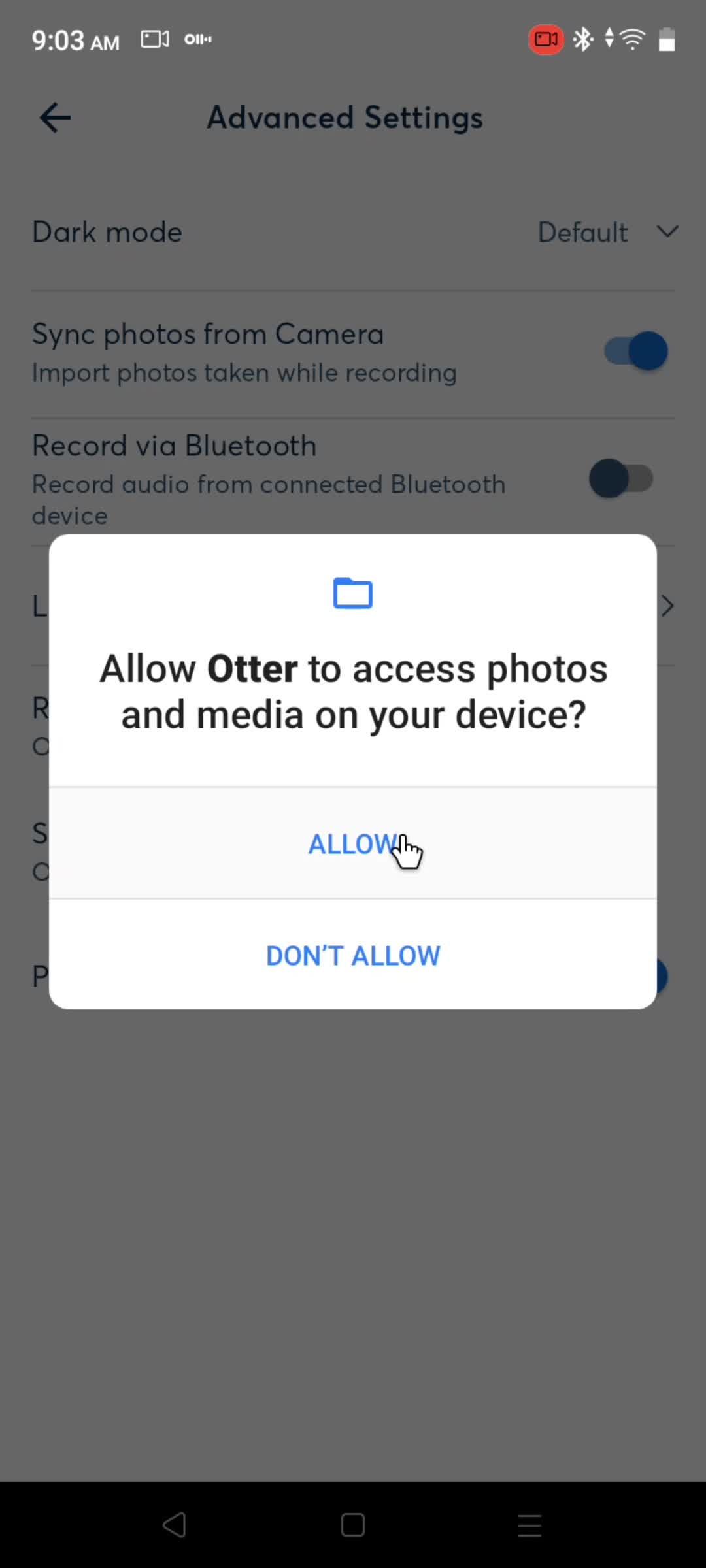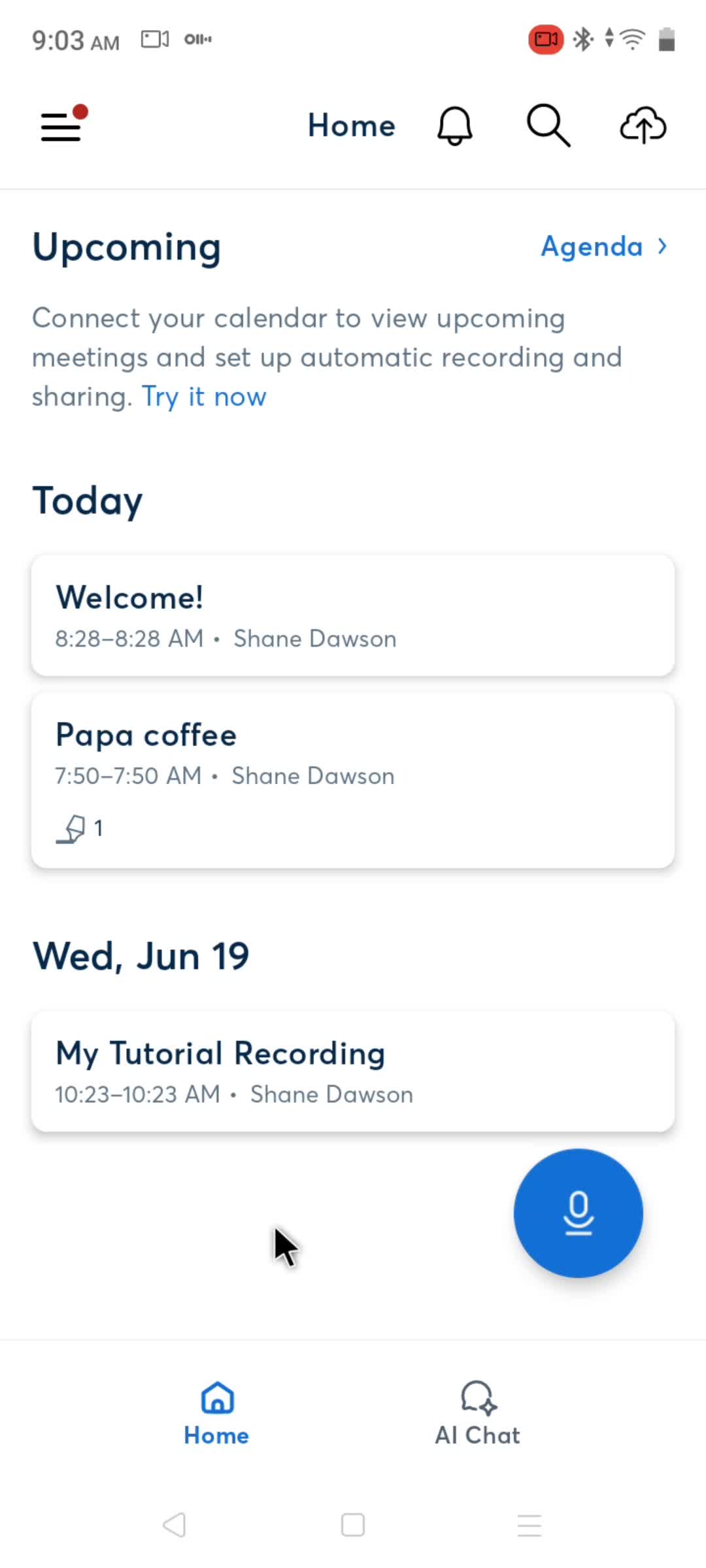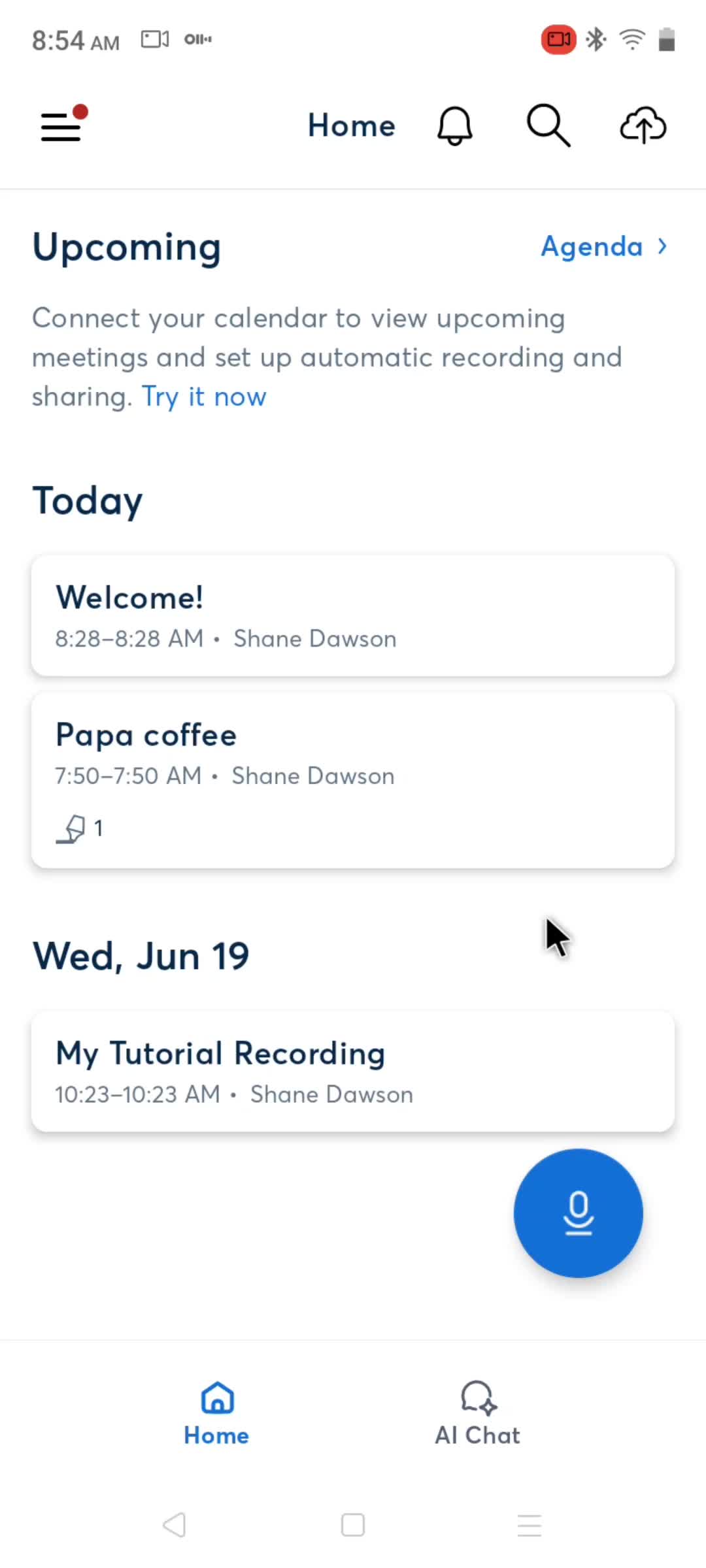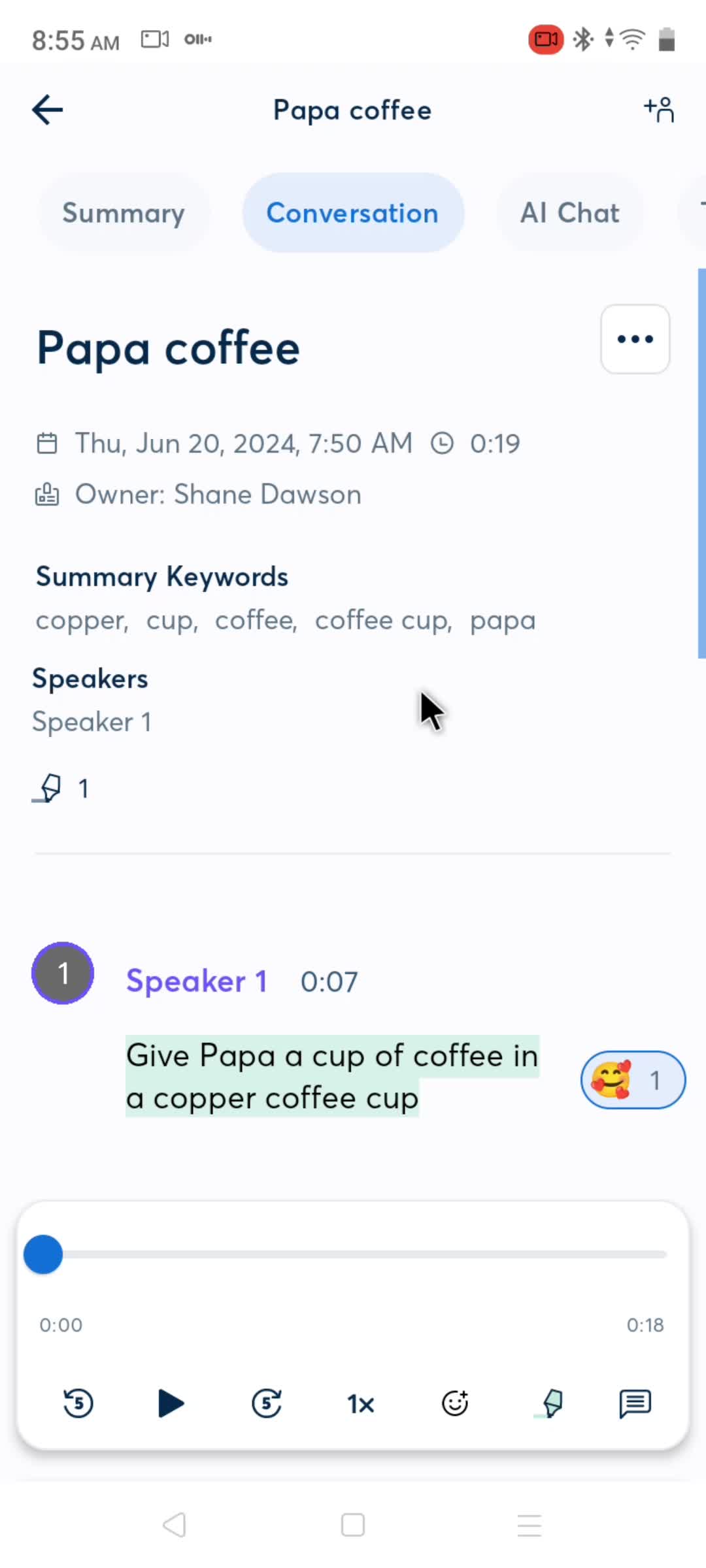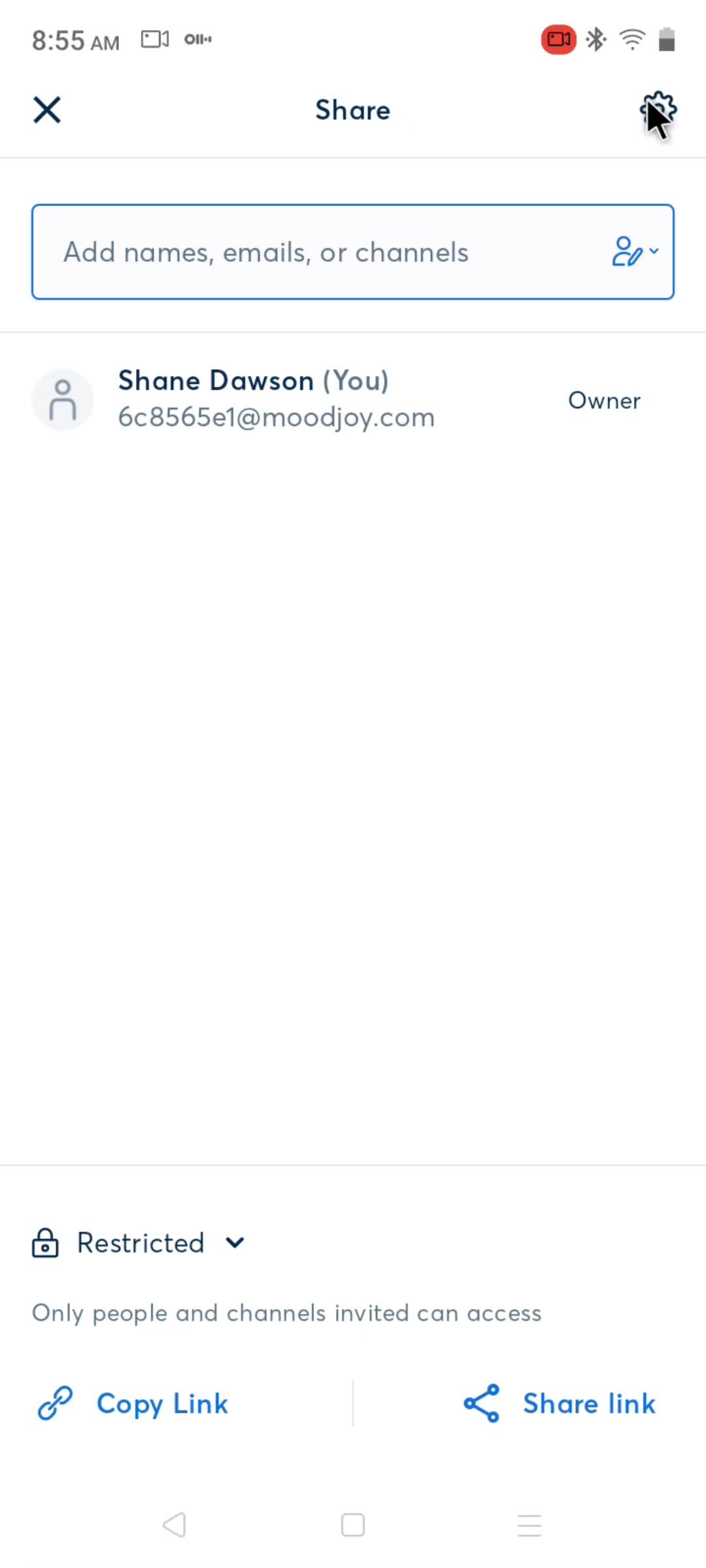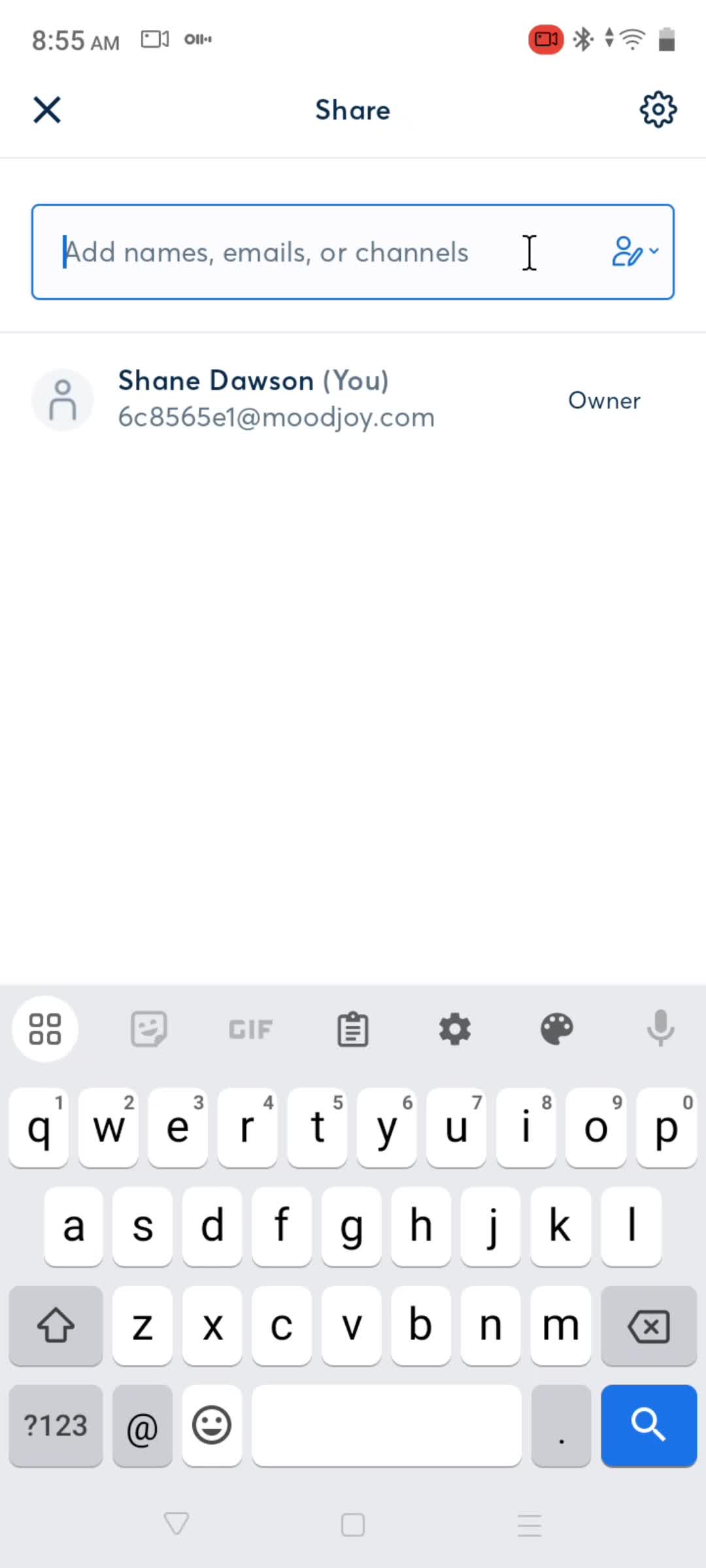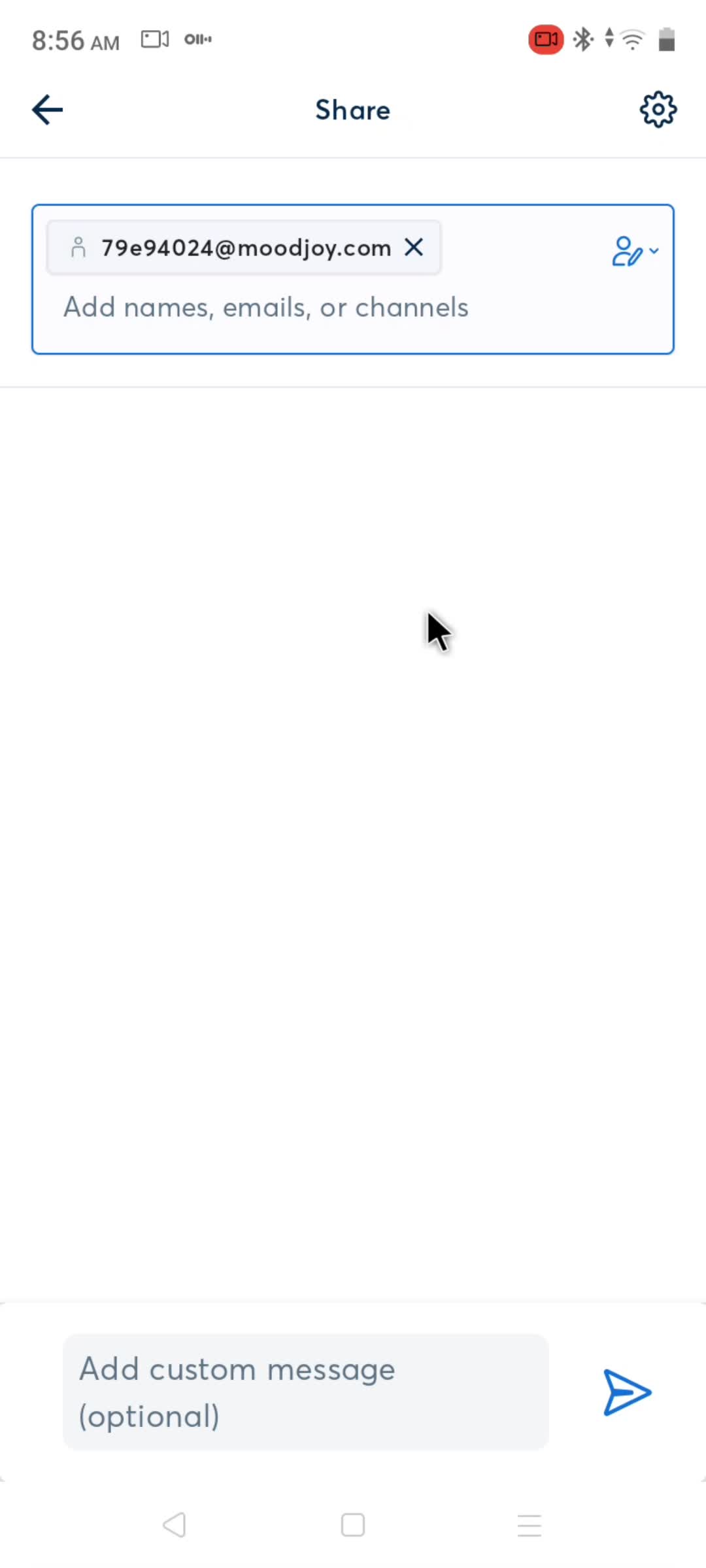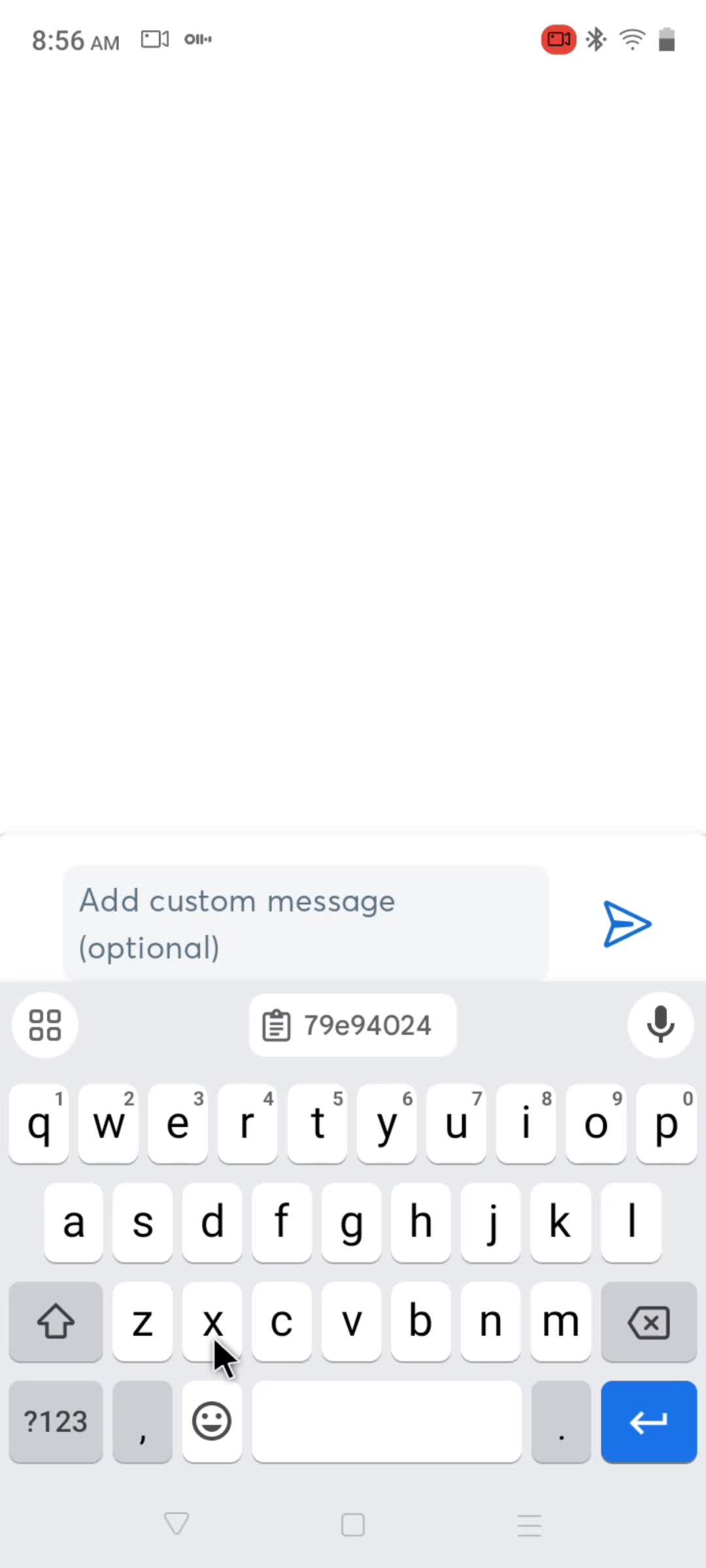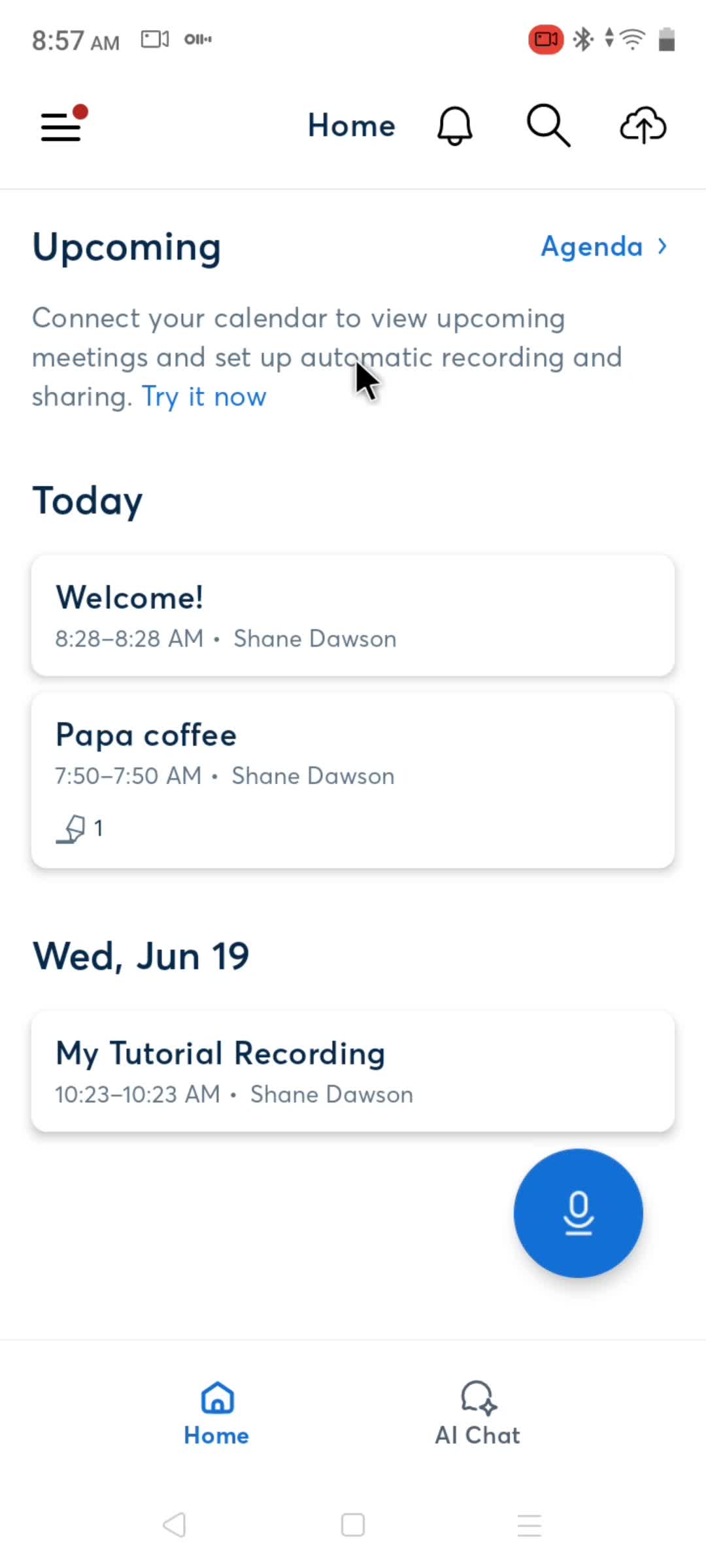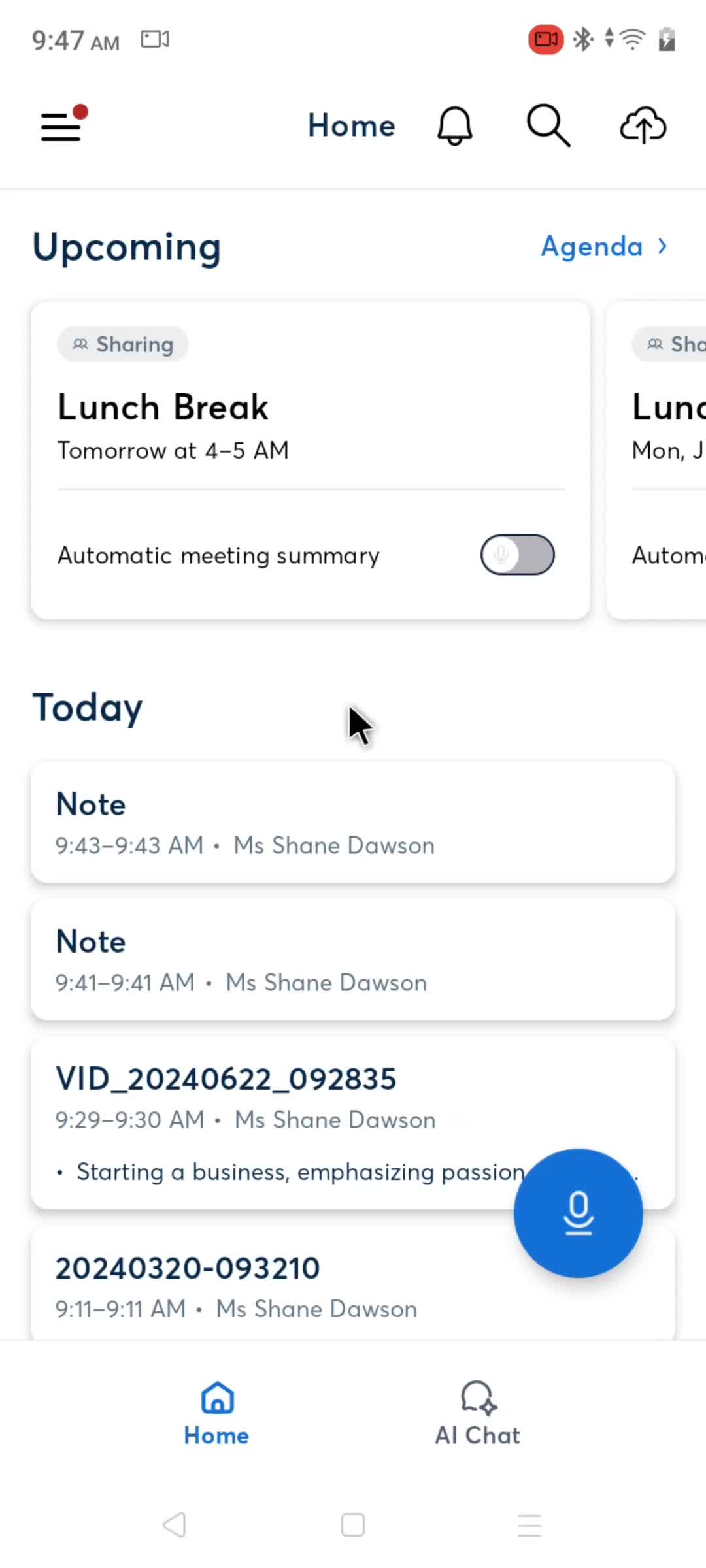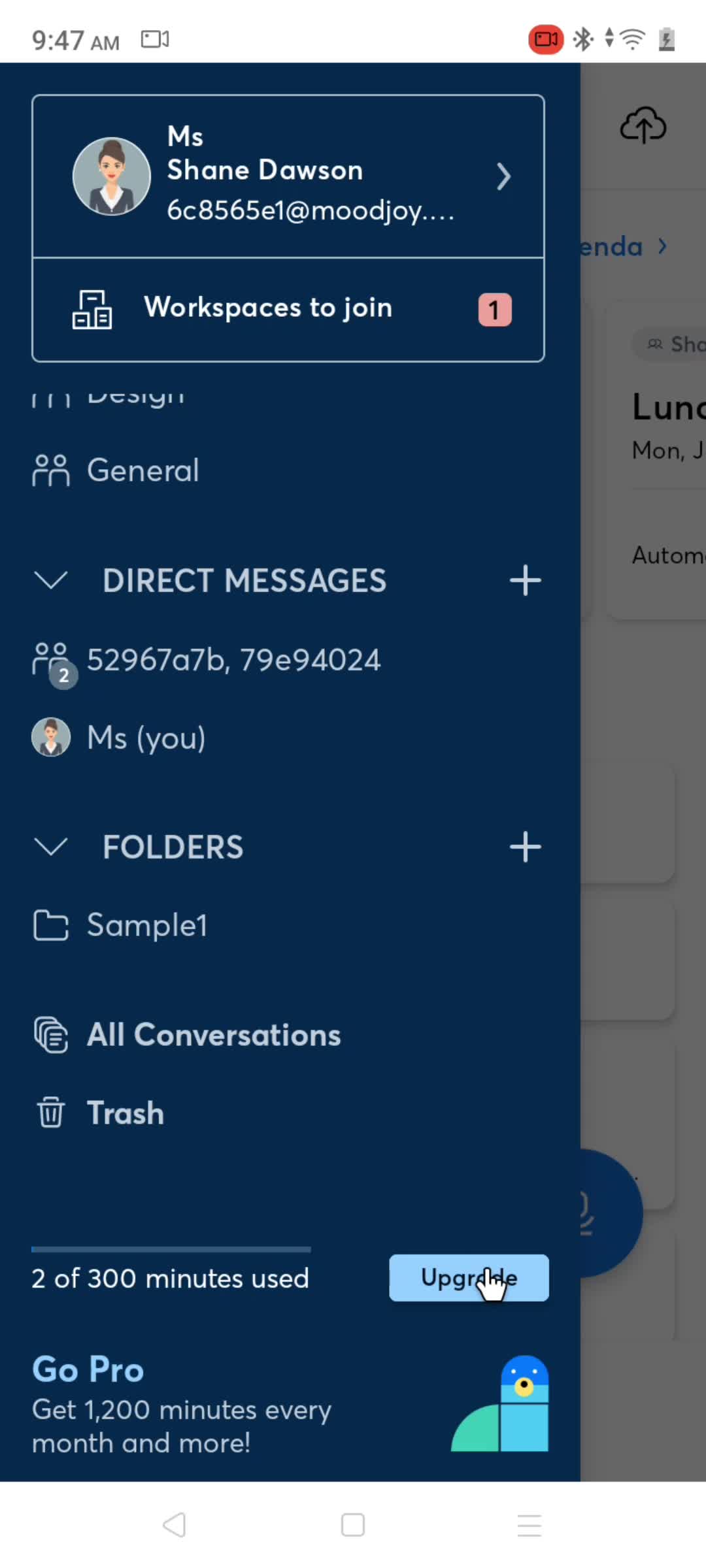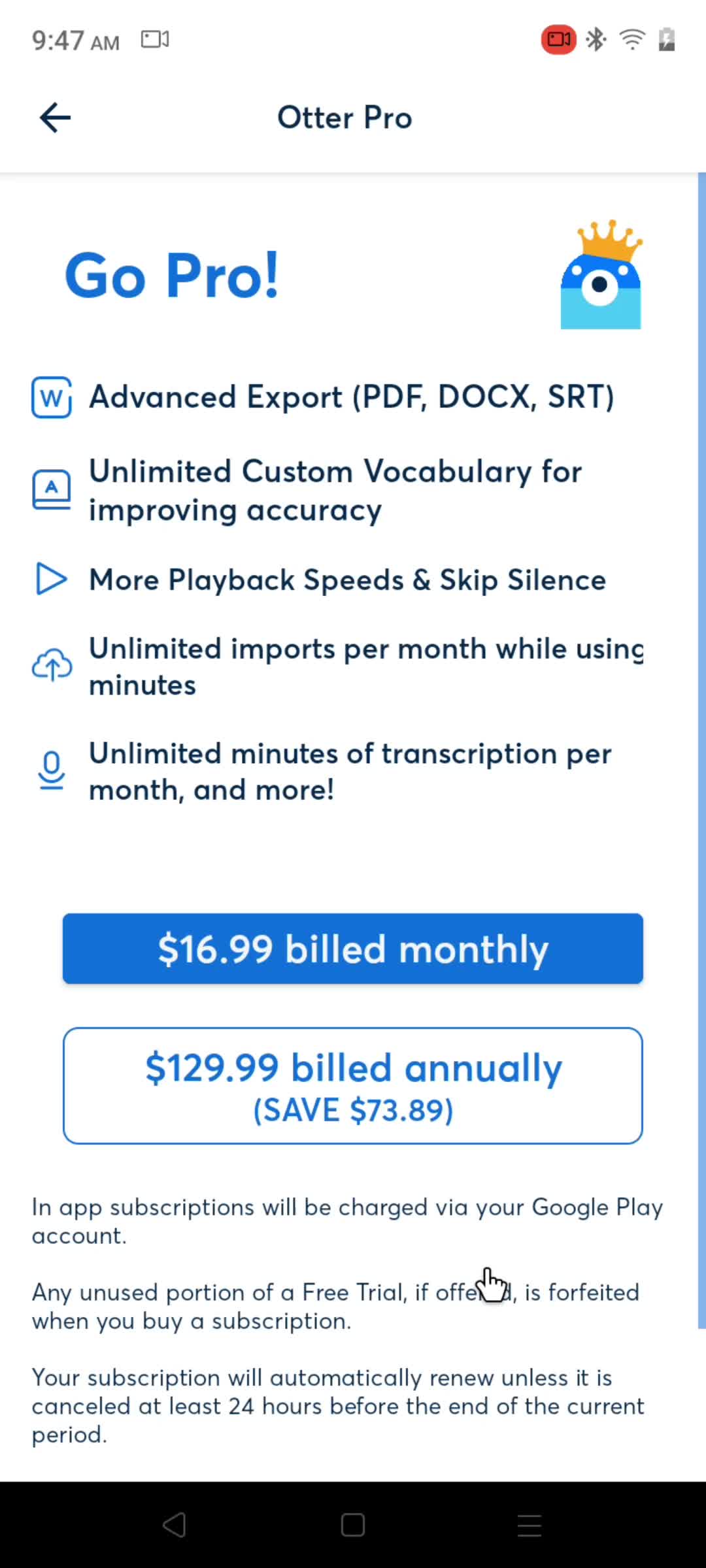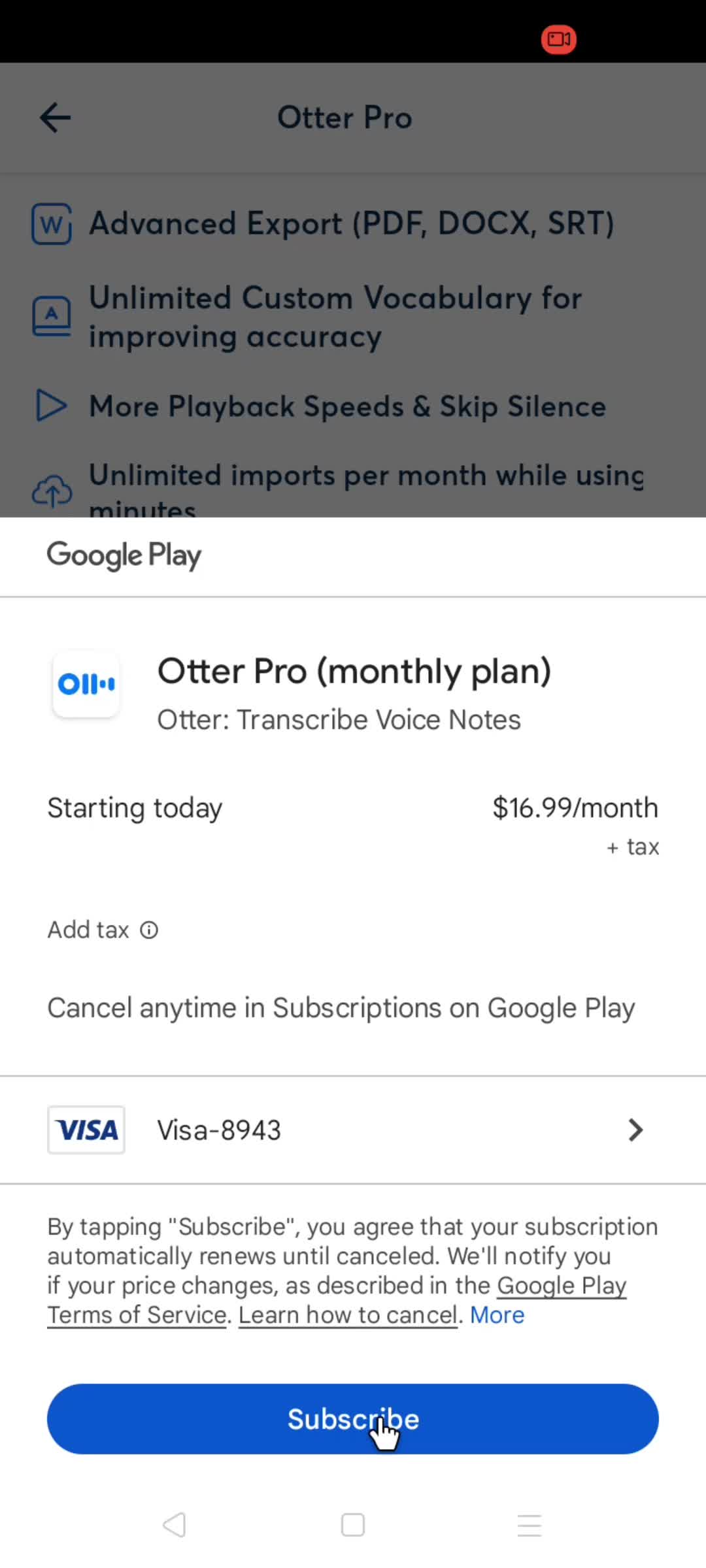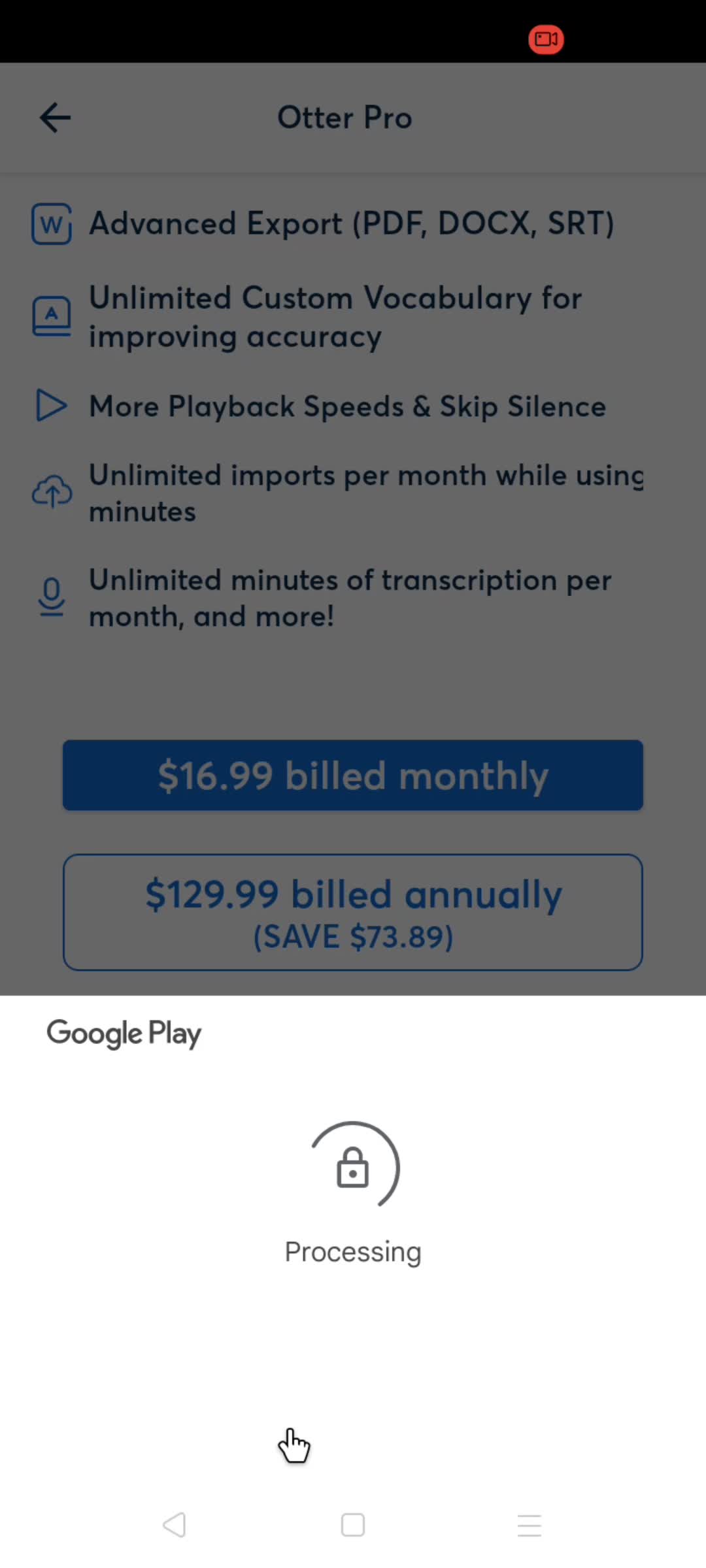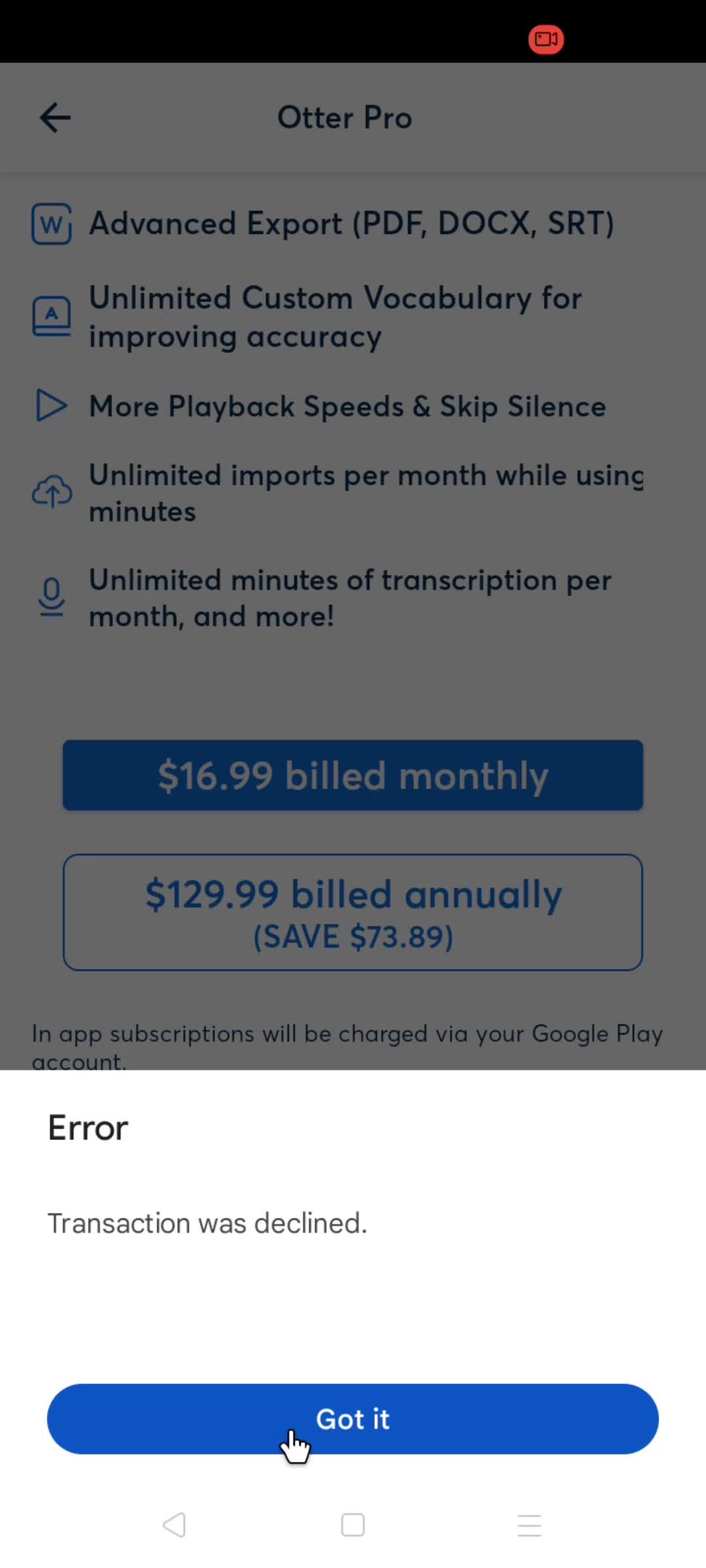Home
this is title
Select channel
this is title
Channel
this is title
Conversation
this is title
Share
this is title
Enter email
this is title
this is title
Share settings
this is title
Add message
this is title
this is title
Permissions
this is title
Copy link
this is title
Link copied
this is title
Home
this is title
Sidebar
this is title
Settings
this is title
Vocabulary
this is title
Add text
this is title
Item added
this is title
Select
this is title
Delete
this is title
Confirm delete
this is title
Deleted
this is title
Settings
this is title
Home
this is title
AI Chat
this is title
Enter message
this is title
Send feedback
this is title
Sent
this is title
Suggestions
this is title
Answer
this is title
Action menu
this is title
Sources
this is title
Home
this is title
Home
this is title
this is title
this is title
Create channel
this is title
this is title
Channel created
this is title
Recording
this is title
Stop recording
this is title
Saved
this is title
Conversation
this is title
Action menu
this is title
this is title
Request accepted
this is title
this is title
Home
this is title
Create folder
this is title
Enter folder name
this is title
this is title
Folder created
this is title
Action menu
this is title
Select
this is title
this is title
Upgrade offer
this is title
Delete Folder
this is title
Confirm delete
this is title
Home
this is title
Home
this is title
this is title
Settings
this is title
Delete account
this is title
Verification
this is title
Enter password
this is title
Verify
this is title
Confirm delete
this is title
Account deleted
this is title
Home
this is title
Conversation
this is title
Action menu
this is title
Export
this is title
Customize output
this is title
Continue
this is title
Share
this is title
Add recipient
this is title
Send email
this is title
Home
this is title
Notifications
this is title
this is title
Search
this is title
Search results
this is title
Upgrade prompt
this is title
Sidebar
this is title
Settings
this is title
Notification settings
this is title
Connect calendar
this is title
Import contacts
this is title
Tutorials
this is title
Plan details
this is title
Sidebar
this is title
Select channel
this is title
Action menu
this is title
Select
this is title
Add
this is title
Added
this is title
this is title
Direct message
this is title
Record audio
this is title
Recording
this is title
Stop recording
this is title
Saved
this is title
Select folder
this is title
Conversation
this is title
Action menu
this is title
Upgrade prompt
this is title
AI Chat
this is title
Feedback submitted
this is title
this is title
Share
this is title
Sidebar
this is title
Conversations
this is title
this is title
Trash
this is title
Select item
this is title
Delete
this is title
Confirm delete
this is title
Trash
this is title
Home
this is title
Timeline
this is title
Home
this is title
AI Chat
this is title
Suggestions
this is title
History
this is title
Home
this is title
Home
this is title
Sidebar
this is title
Settings
this is title
this is title
Tutorials
this is title
Settings
this is title
this is title
Help center
this is title
this is title
Help center category
this is title
this is title
Help center article
this is title
Help center search
this is title
Search results
this is title
Contact support
this is title
Submit request
this is title
this is title
Add description
this is title
Submit
this is title
Request submitted
this is title
Chat bot
this is title
Home
this is title
Sidebar
this is title
Invite teammates
this is title
Enter email
this is title
this is title
Send invite
this is title
Invite sent
this is title
Home
this is title
this is title
Join
this is title
Joined group
this is title
this is title
Continue with email
this is title
Enter email
this is title
this is title
Log in link
this is title
Enter password
this is title
Login
this is title
Home
this is title
Home
this is title
this is title
Settings
this is title
Log out
this is title
Sign in
this is title
Home
this is title
Settings
this is title
this is title
this is title
Permissions
this is title
this is title
this is title
Home
this is title
this is title
Settings
this is title
Notification settings
this is title
this is title
Play Store page
this is title
Sign up
this is title
Enter email
this is title
this is title
Enter name
this is title
this is title
Set password
this is title
this is title
Verify email
this is title
Get started
this is title
Record audio
this is title
Home
this is title
Onboarding tour
this is title
Onboarding tour
this is title
Onboarding tour
this is title
this is title
AI Chat
this is title
Recording
this is title
Home
this is title
Conversation
this is title
AI Chat
this is title
Home
this is title
Home
this is title
Conversation
this is title
Rate
this is title
Send feedback
this is title
Sent
this is title
Home
this is title
Upgrade prompt
this is title
Recording
this is title
Stop recording
this is title
Saved
this is title
Conversation
this is title
Action menu
this is title
Edit text
this is title
Emoji picker
this is title
Action menu
this is title
Rate
this is title
Send feedback
this is title
Sent
this is title
this is title
Home
this is title
Settings
this is title
Refer friends
this is title
Copy link
this is title
Link copied
this is title
Enter email
this is title
Share
this is title
Add recipient
this is title
Send email
this is title
Settings
this is title
Home
this is title
this is title
Trash
this is title
Select
this is title
Restore item
this is title
Confirm
this is title
this is title
Home
this is title
Search
this is title
Search results
this is title
No search results
this is title
Home
this is title
Menu
this is title
Settings
this is title
Enable camera access
this is title
Select photo
this is title
Crop image
this is title
Settings
this is title
Advanced settings
this is title
Storage
this is title
Enable photo access
this is title
Home
this is title
Home
this is title
Conversation
this is title
Share
this is title
Enter email
this is title
this is title
Add message
this is title
Send message
this is title
Home
this is title
Home
this is title
Upgrade plan
this is title
Plan details
this is title
Select plan
this is title
Subscribe
this is title
Processing
this is title
Error
this is title