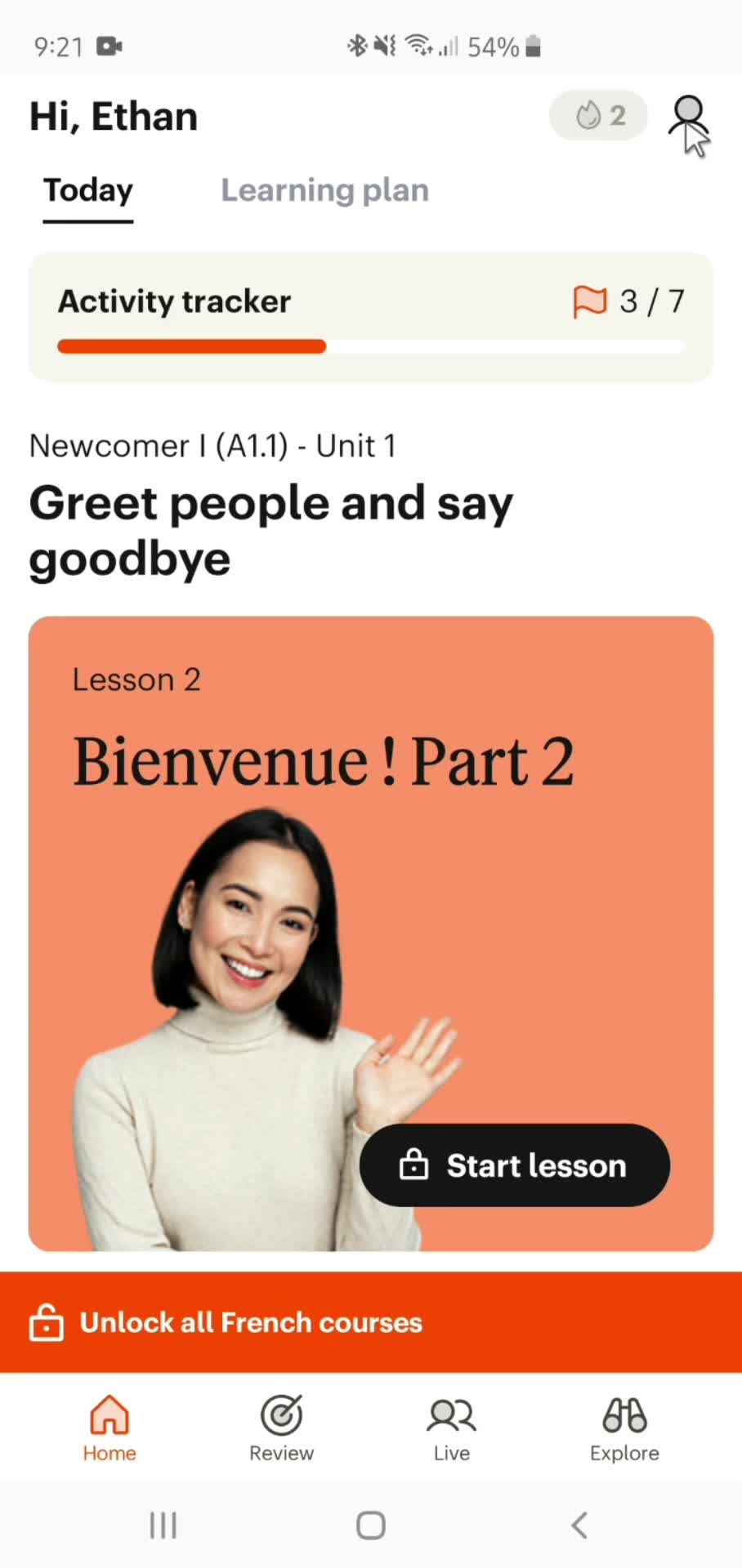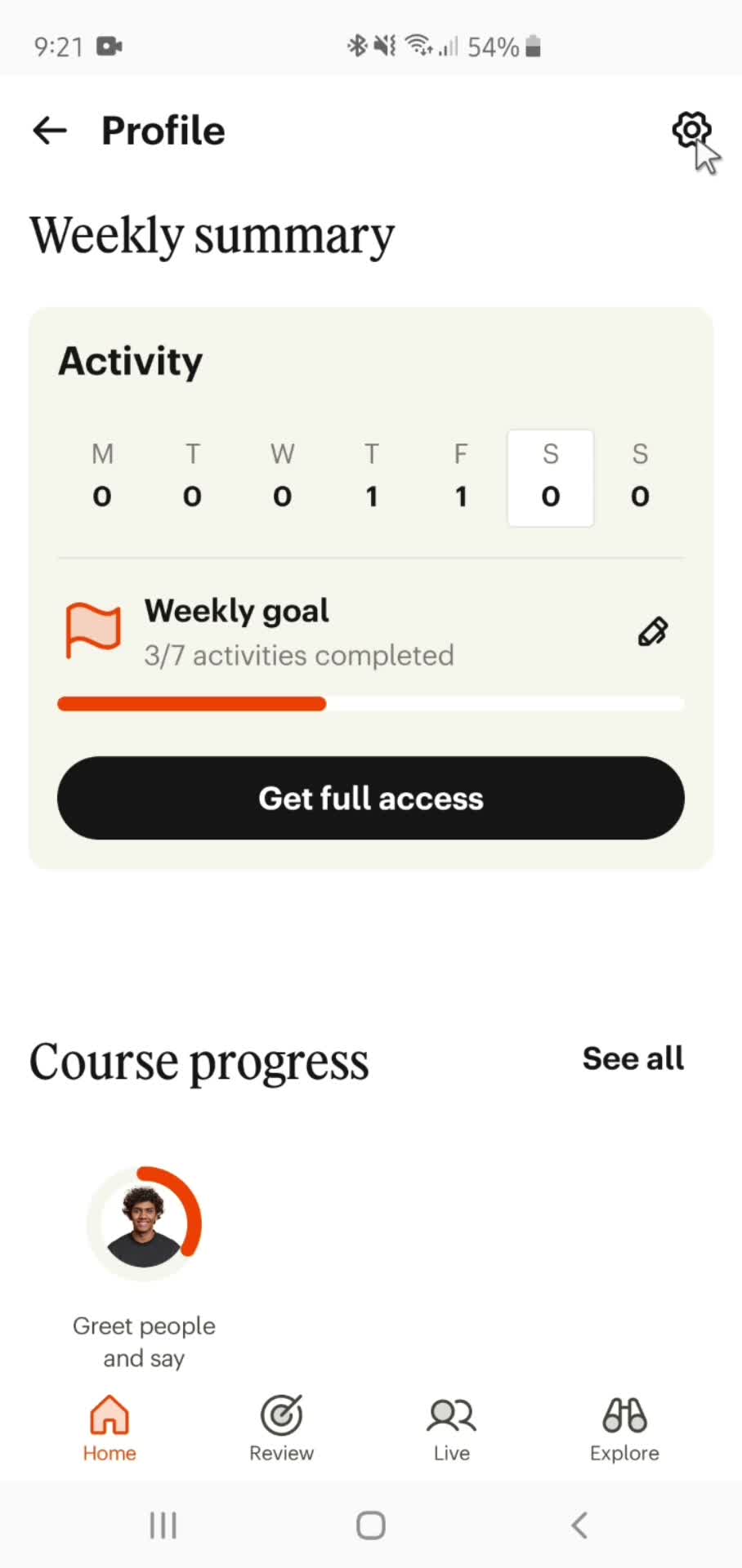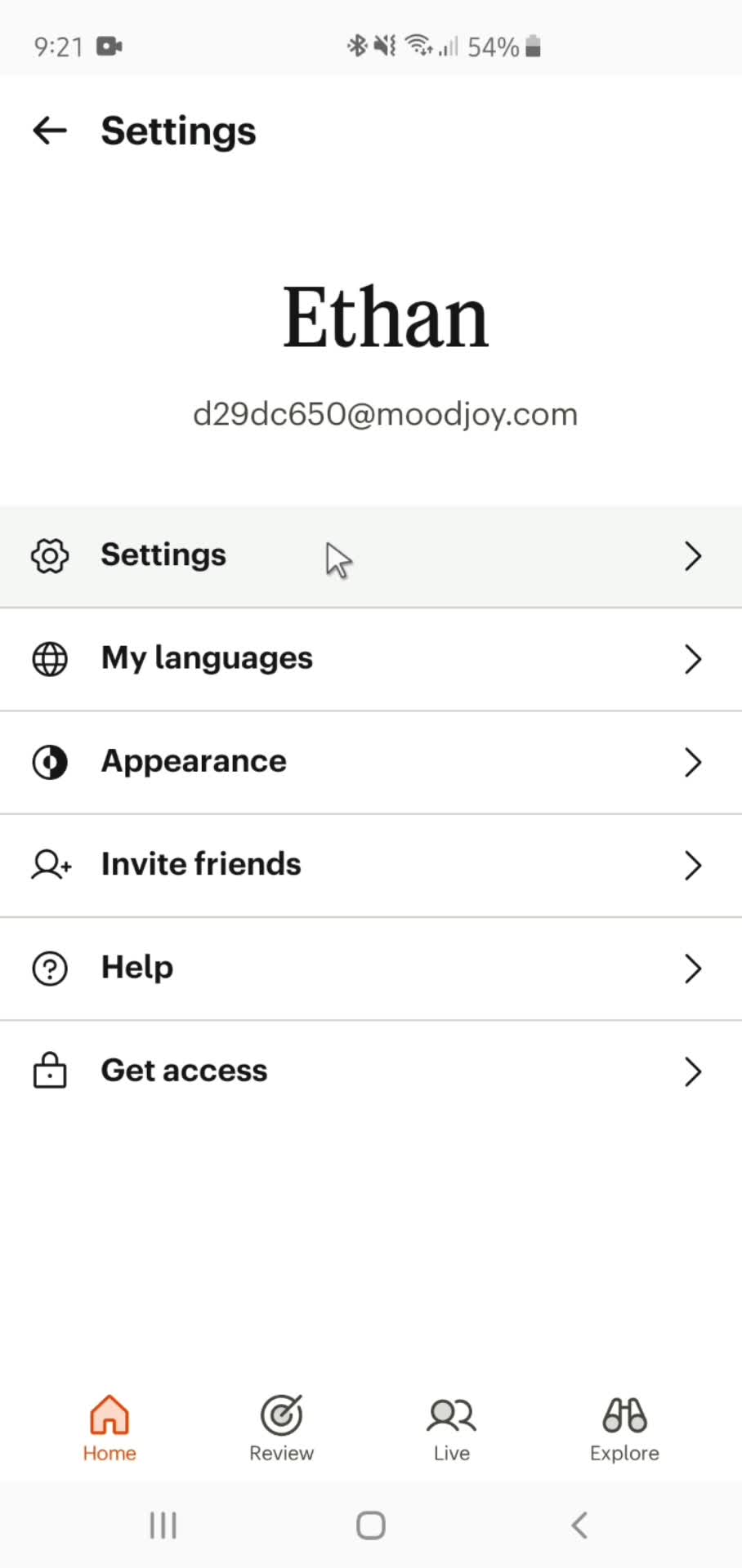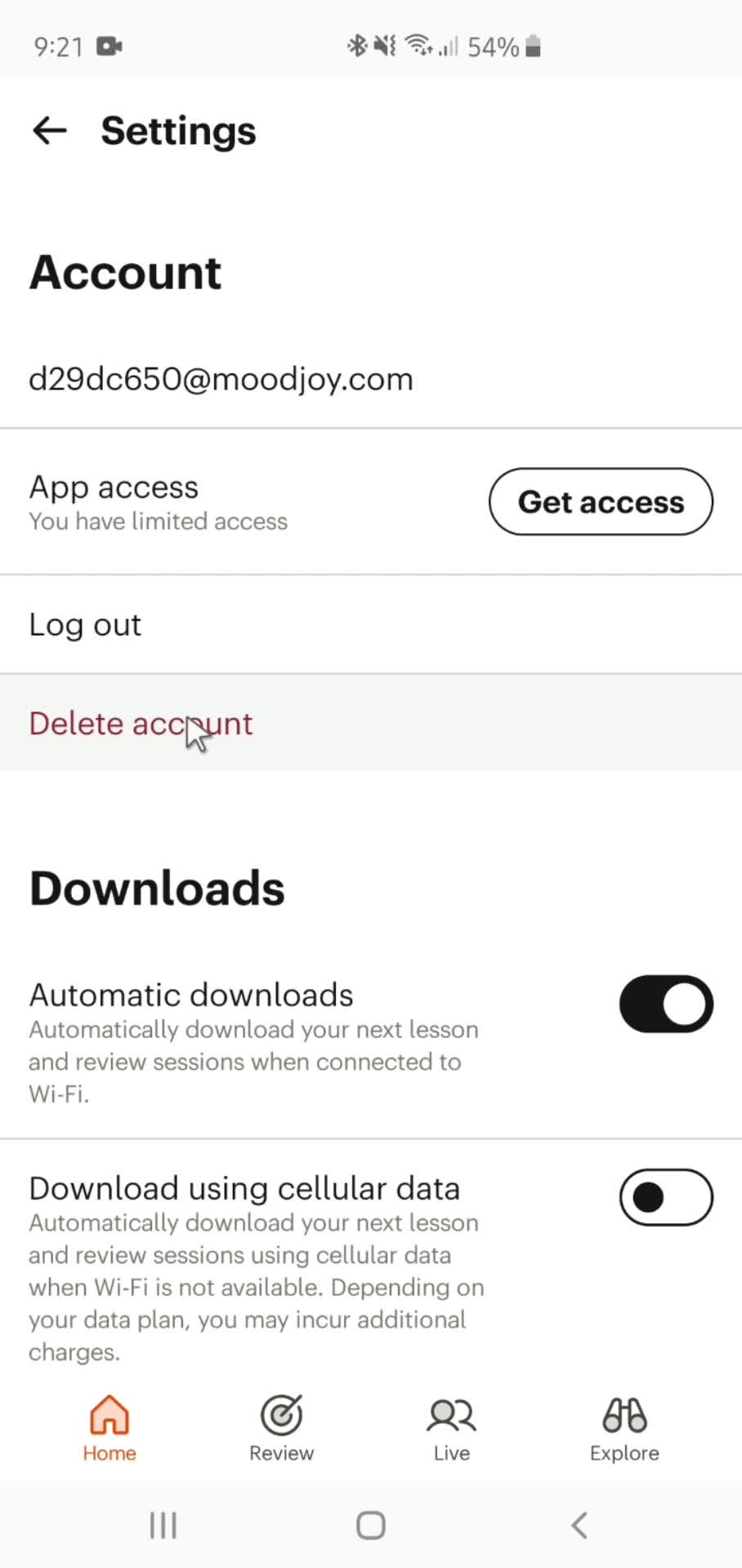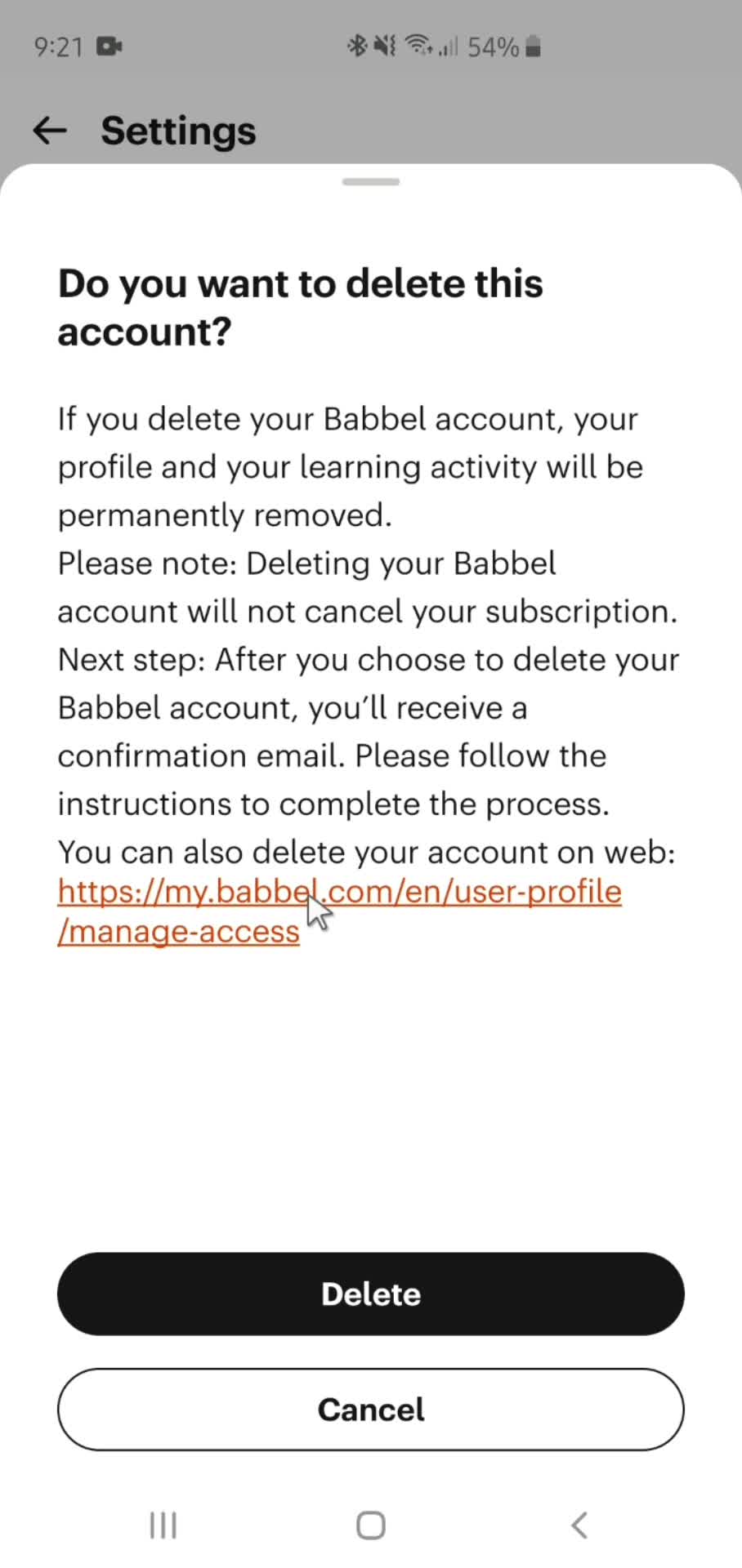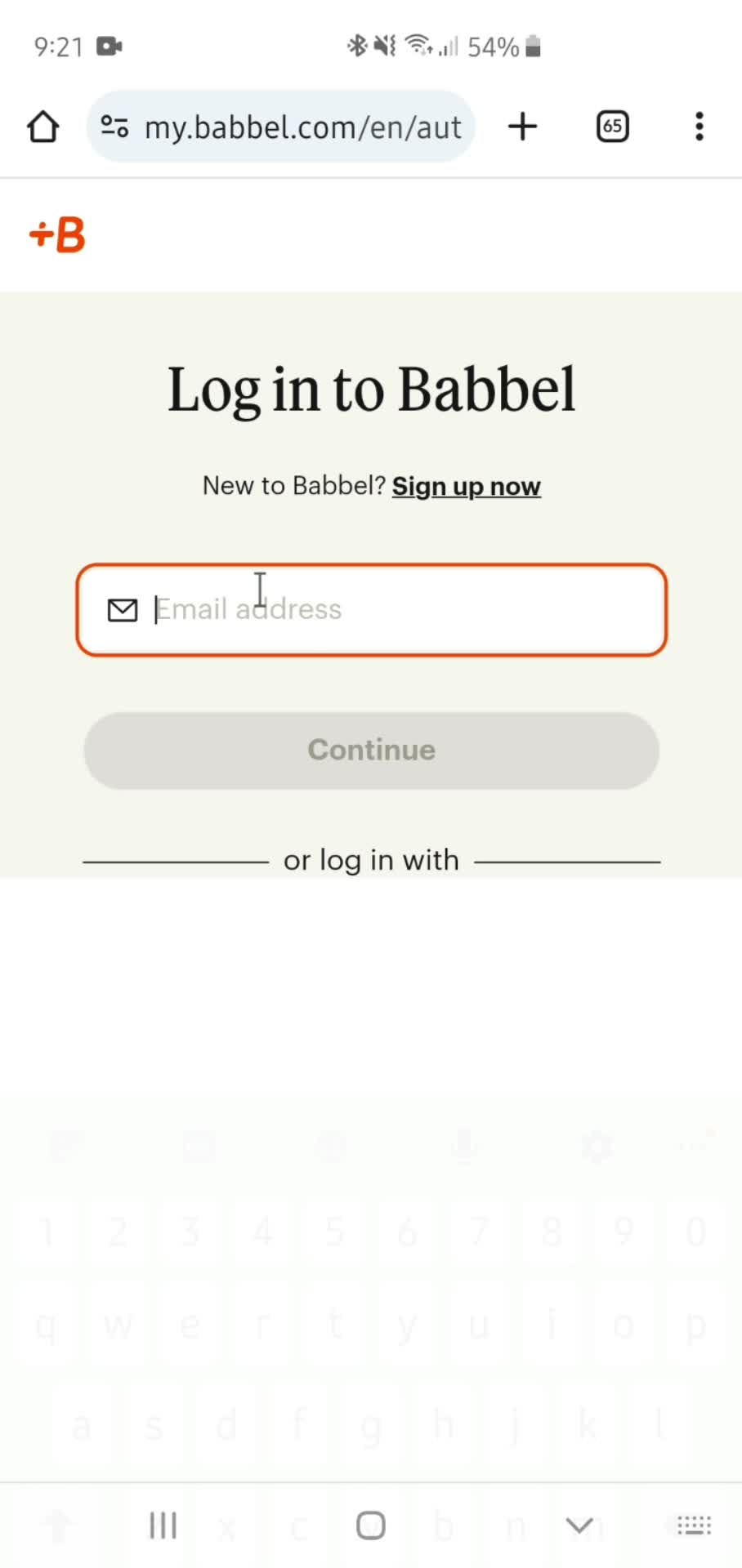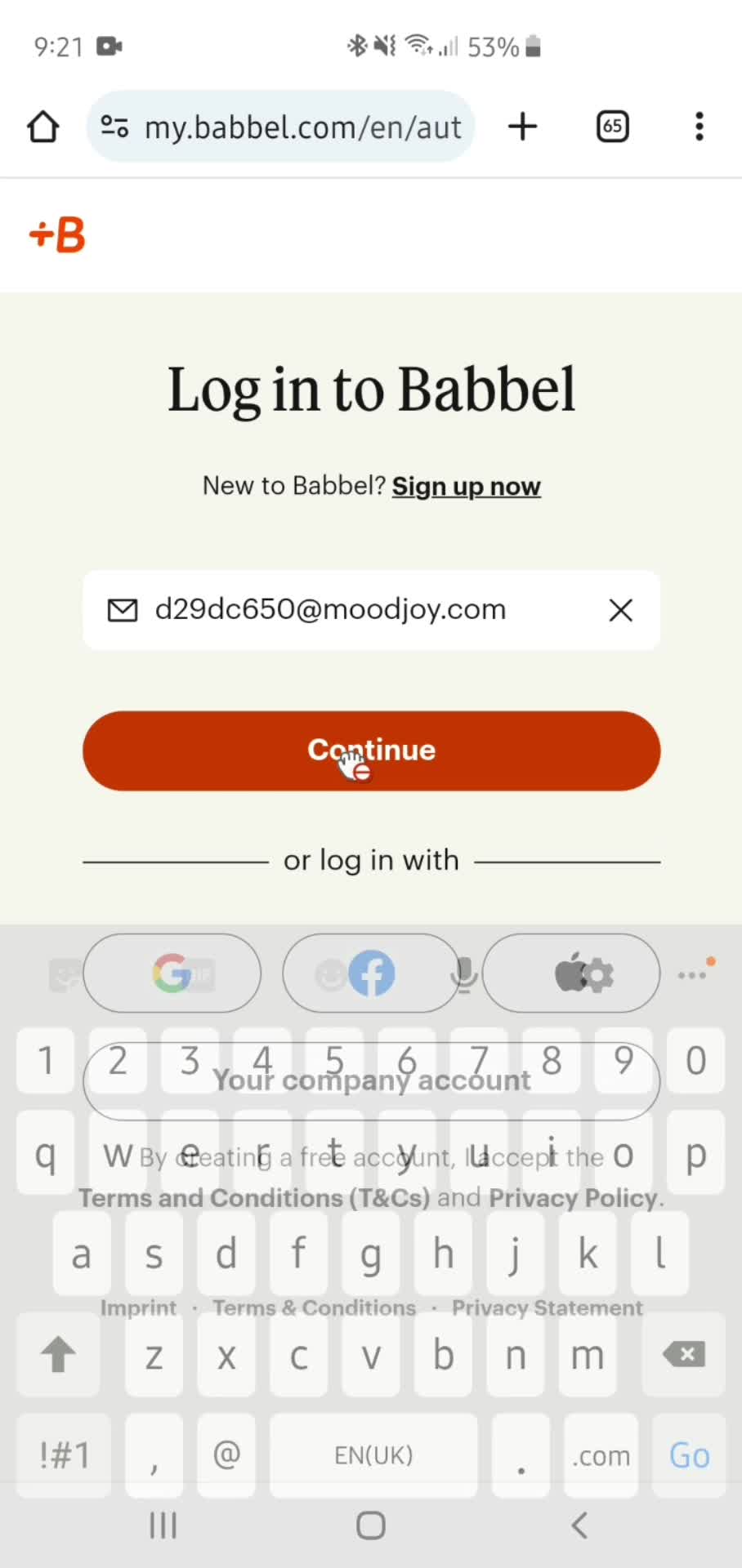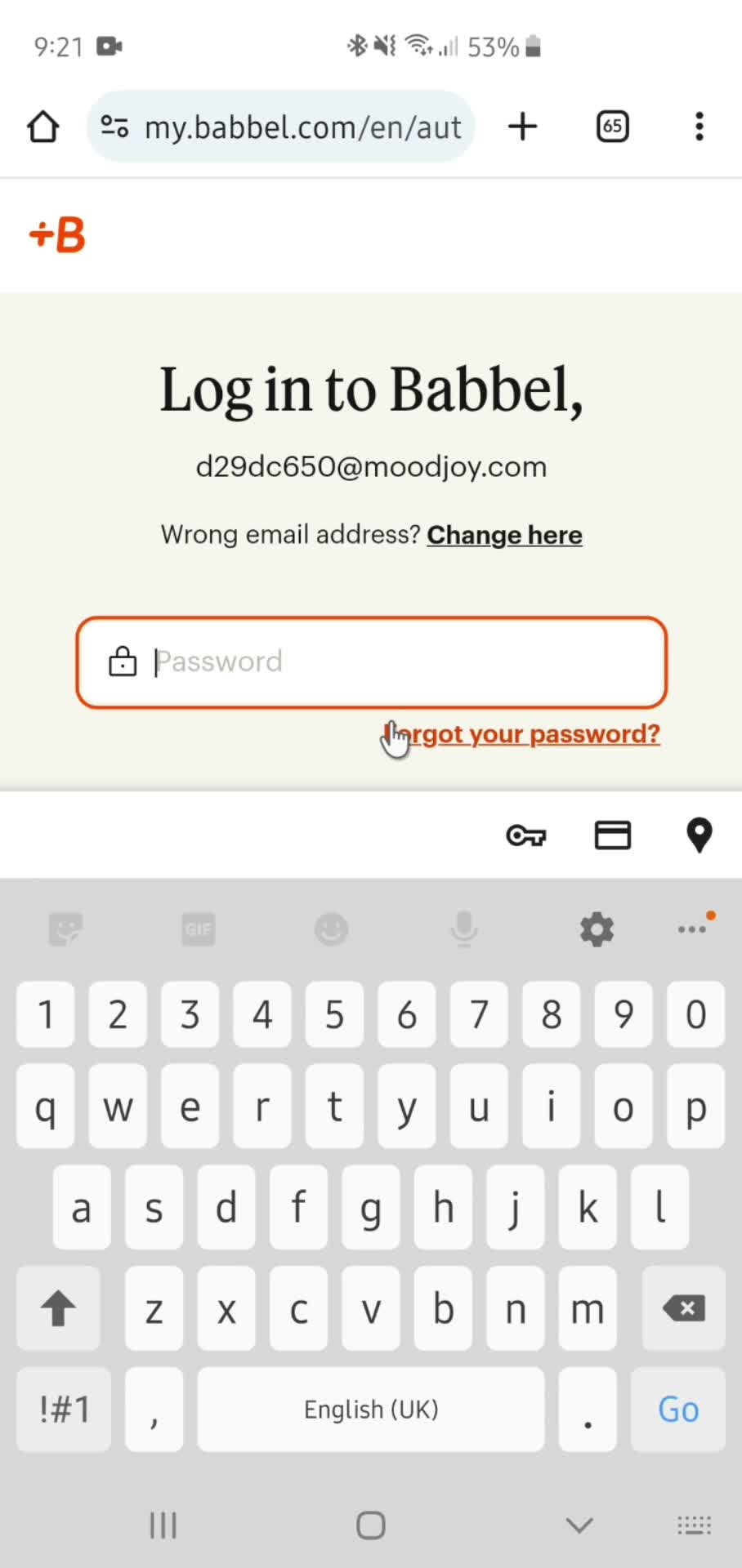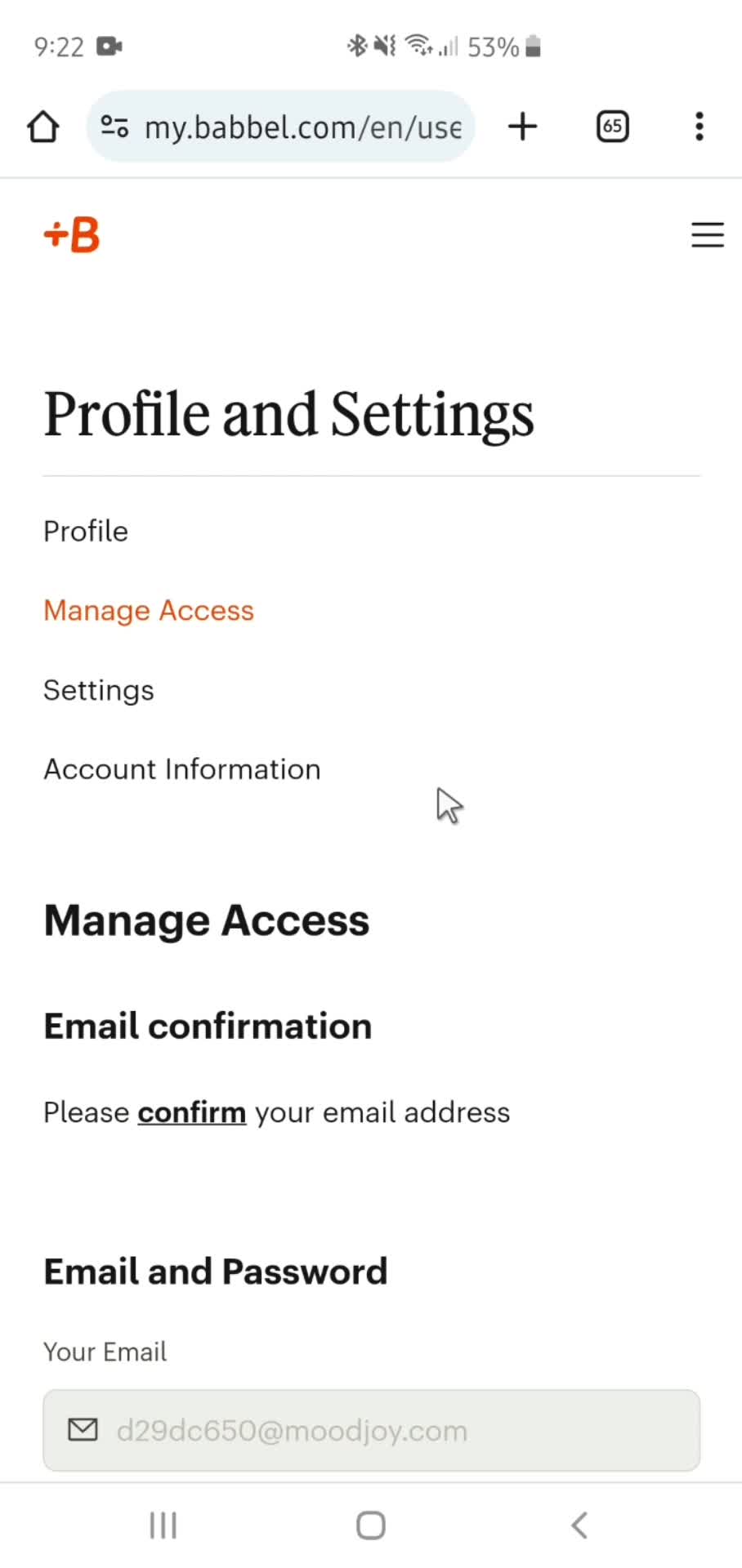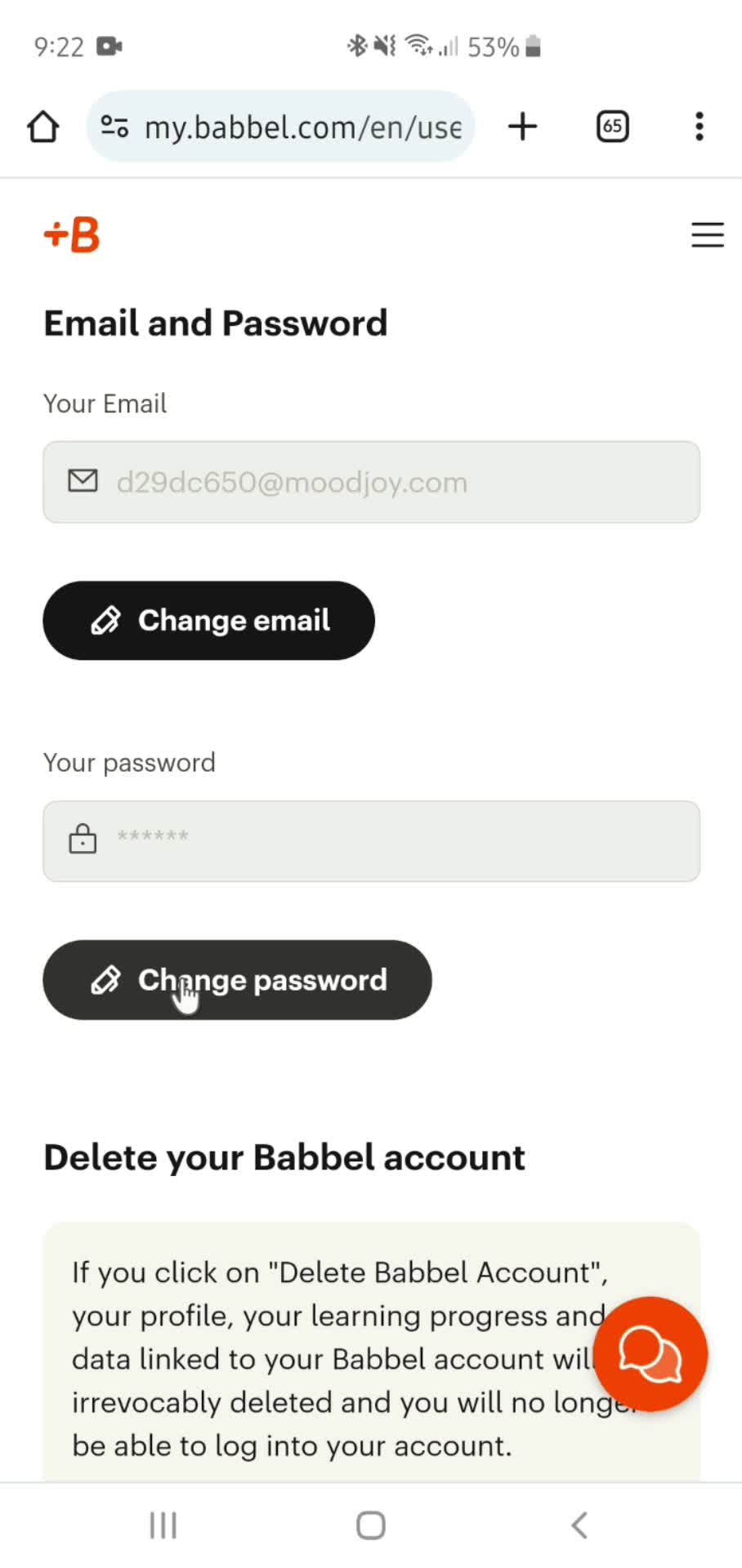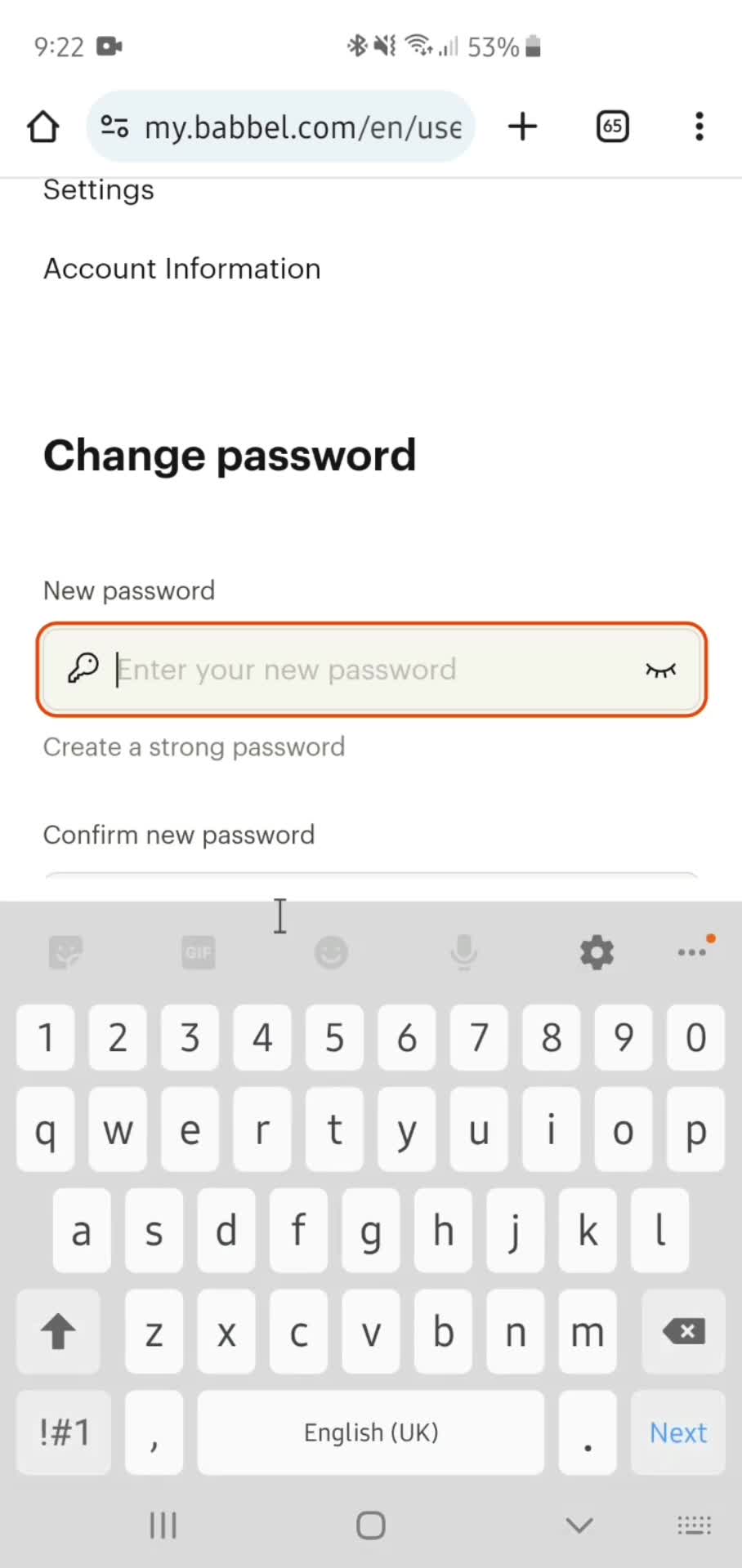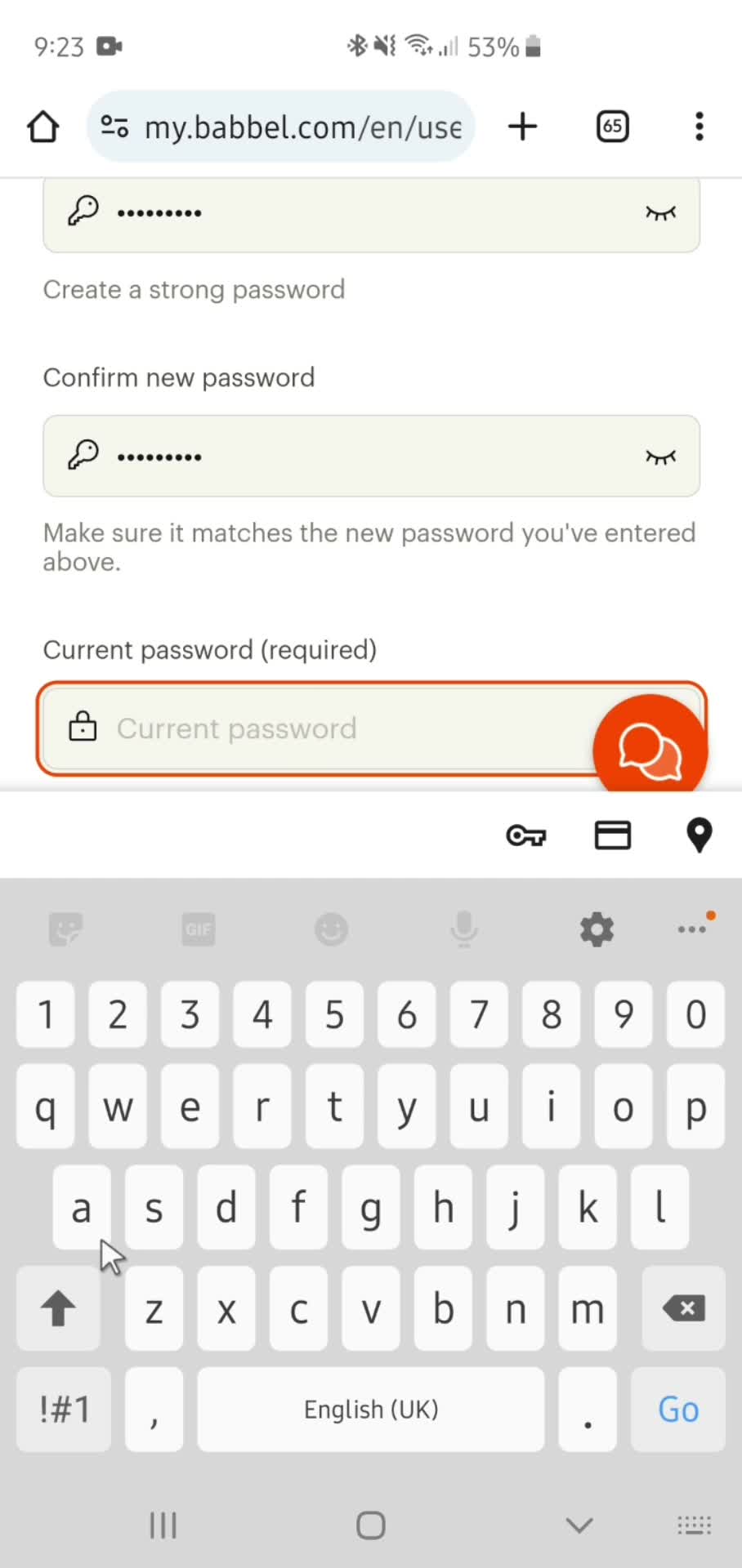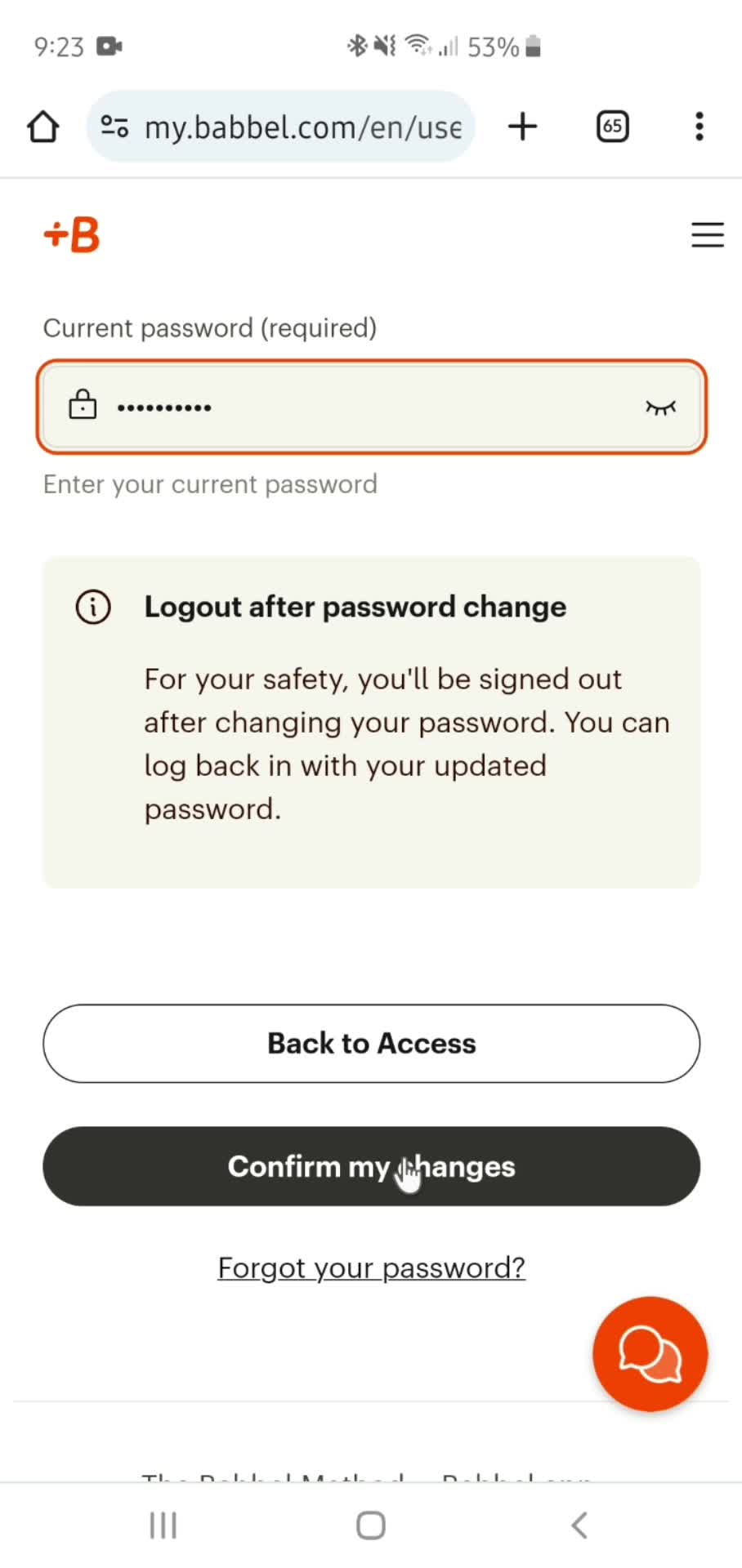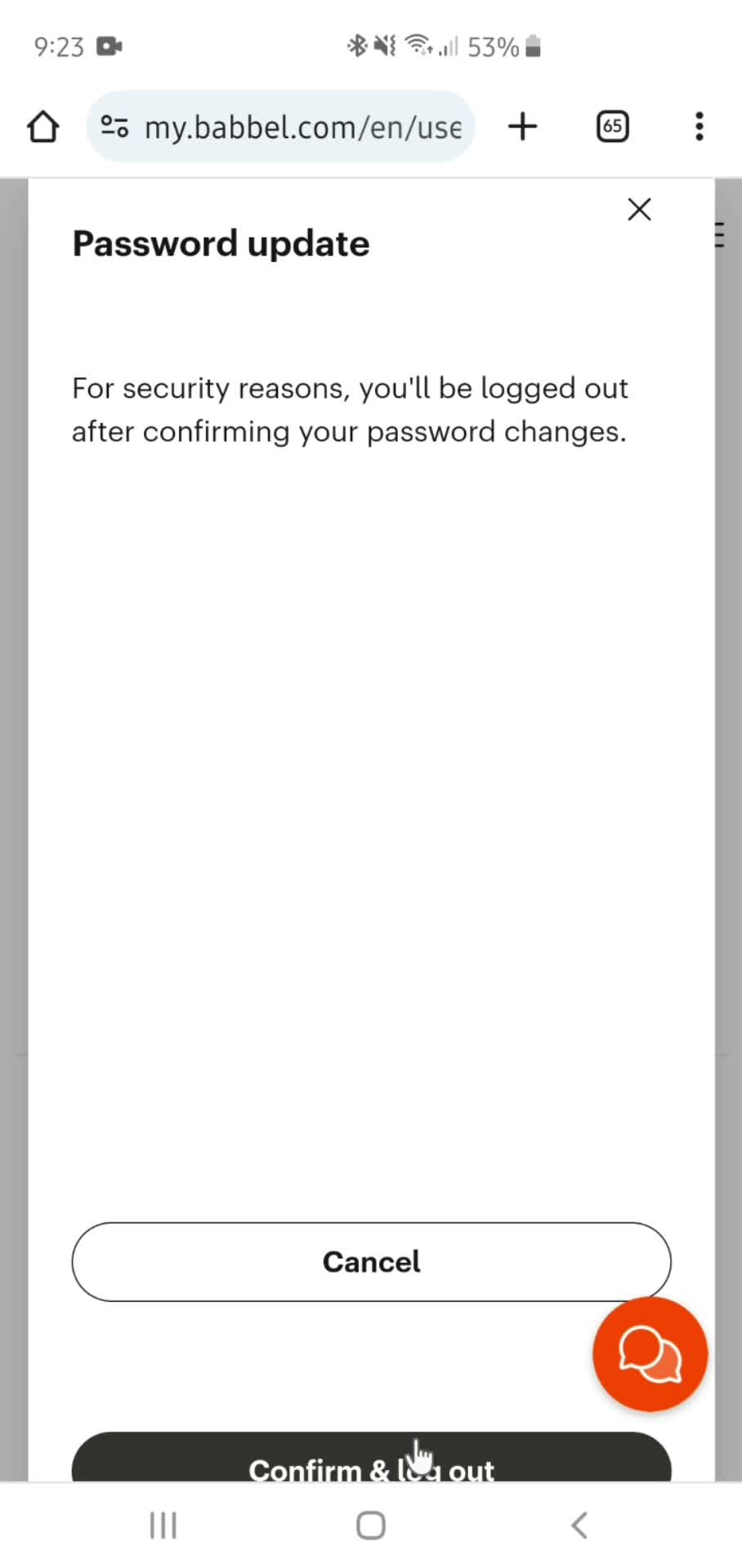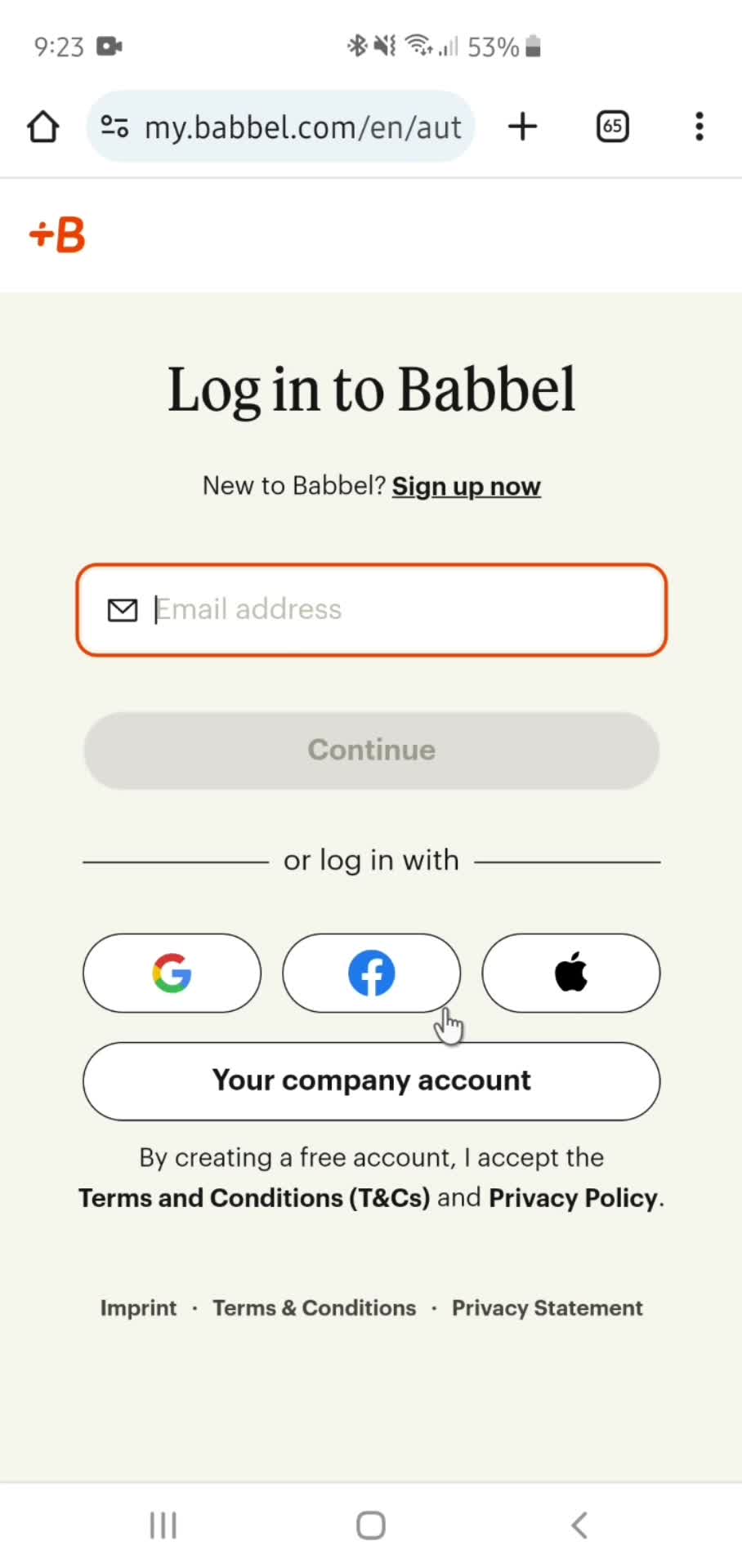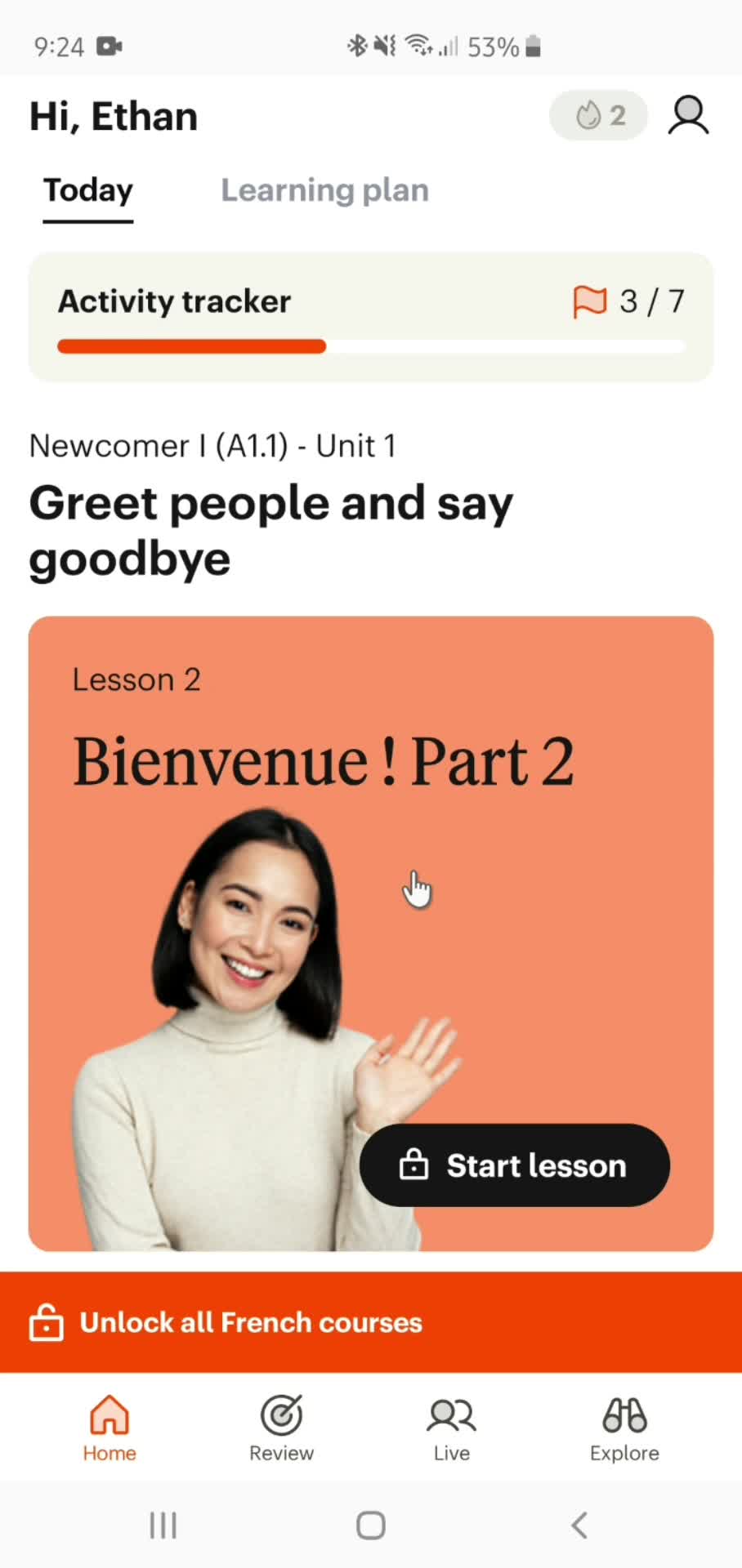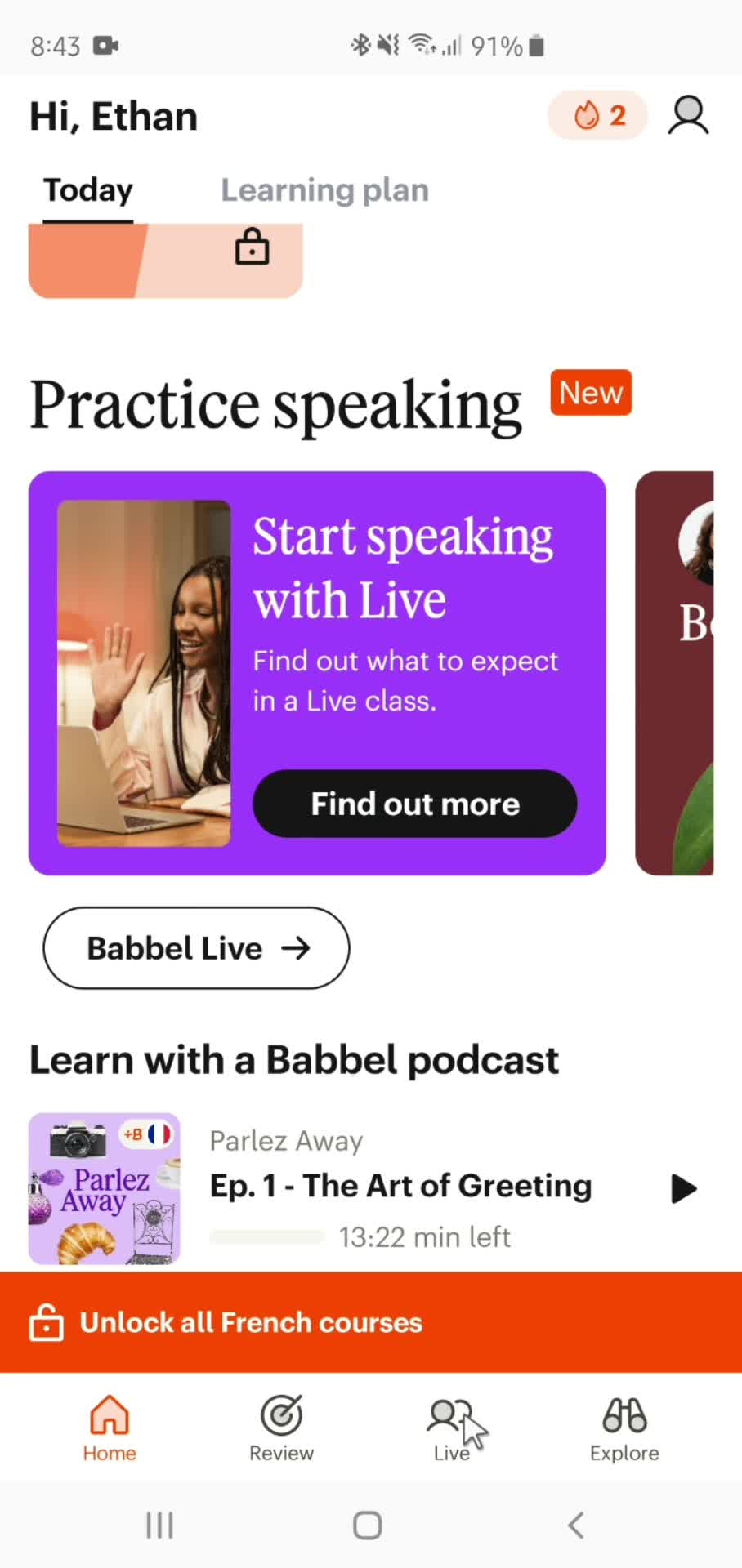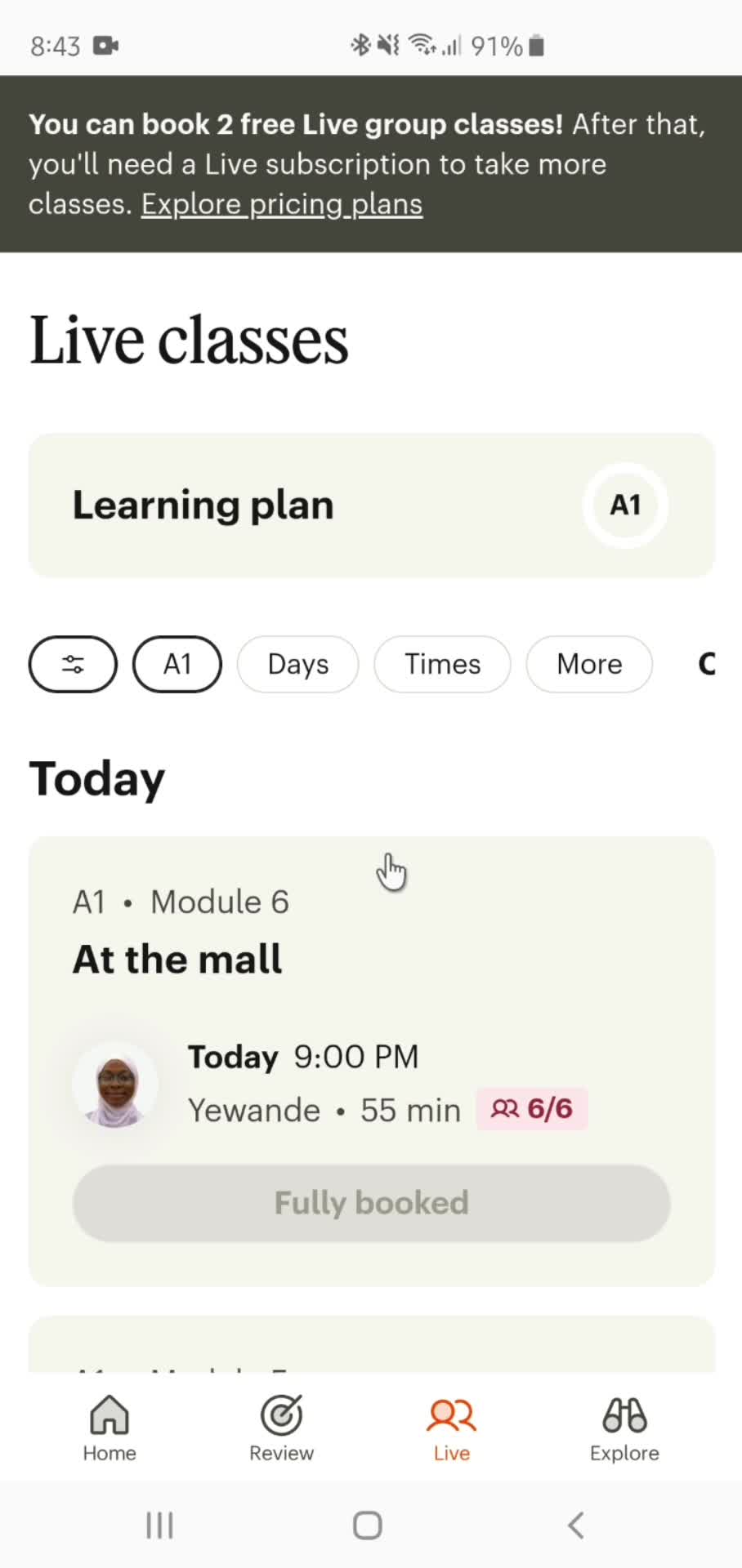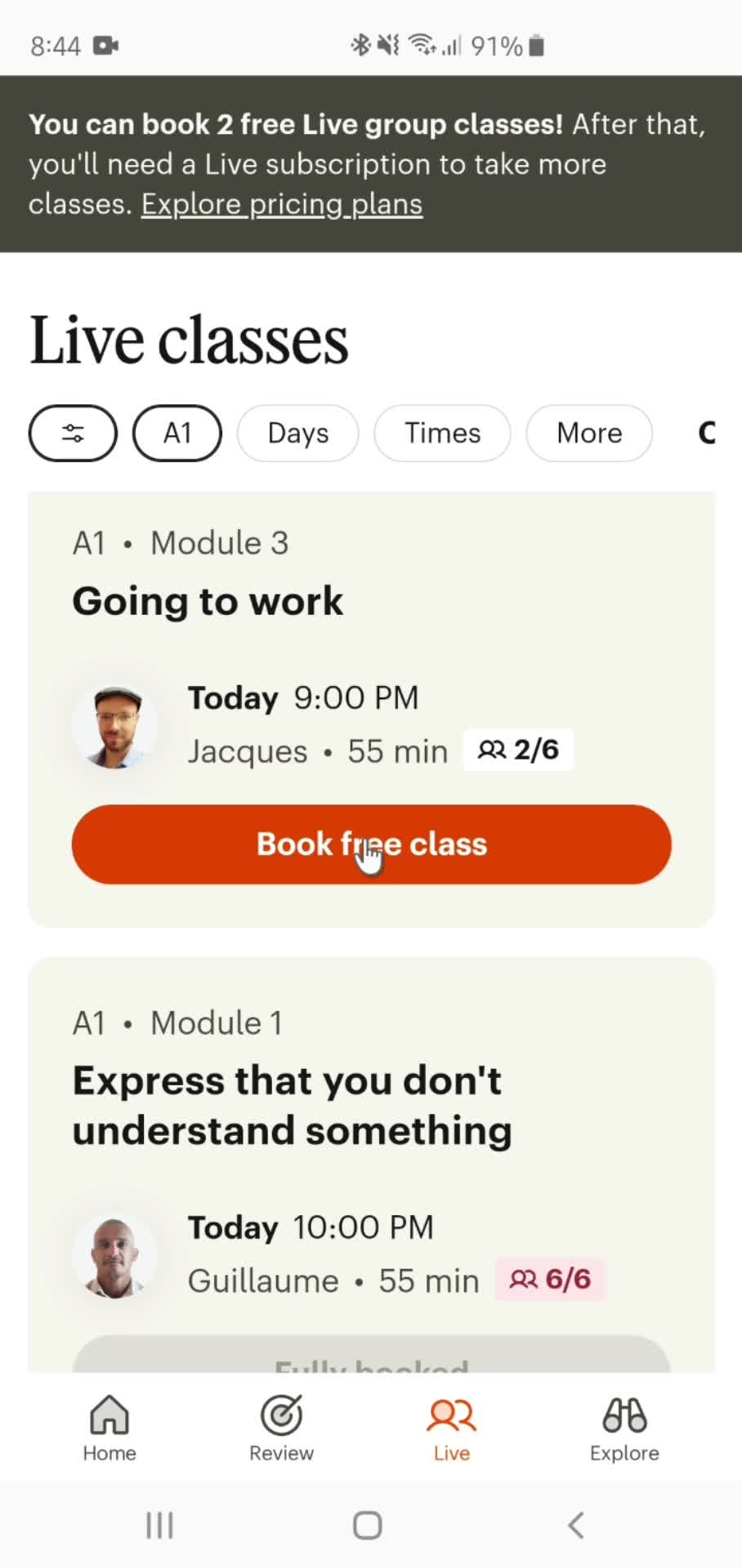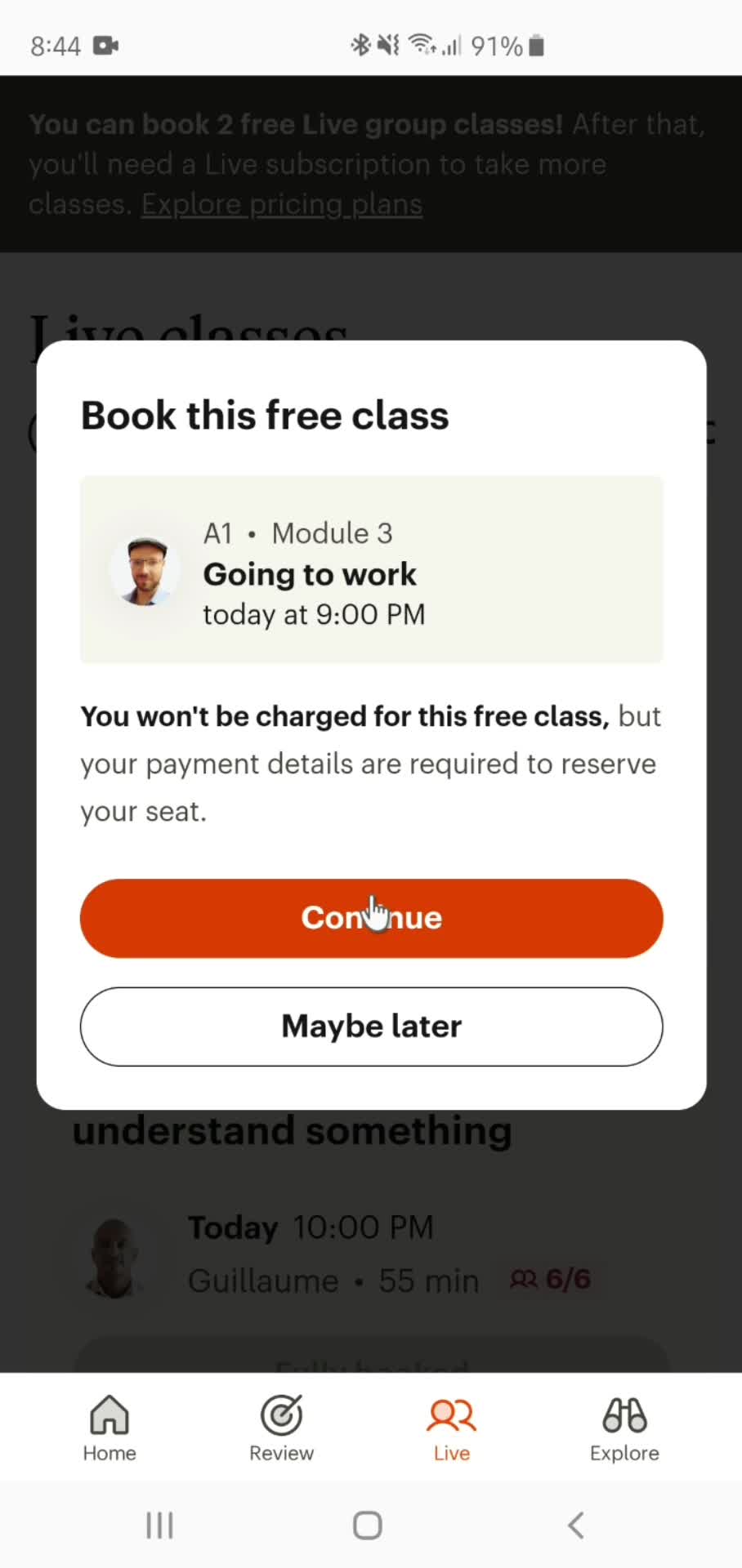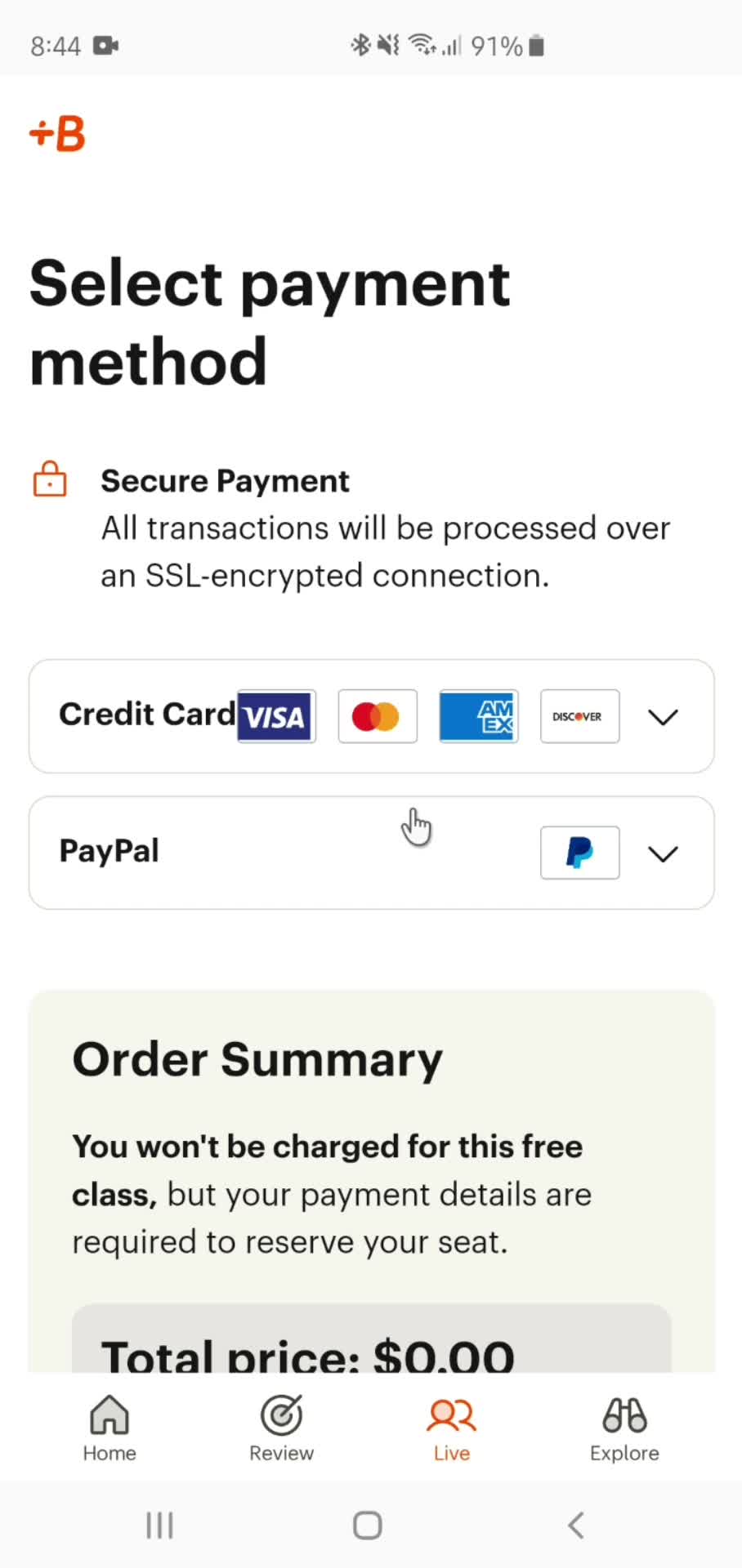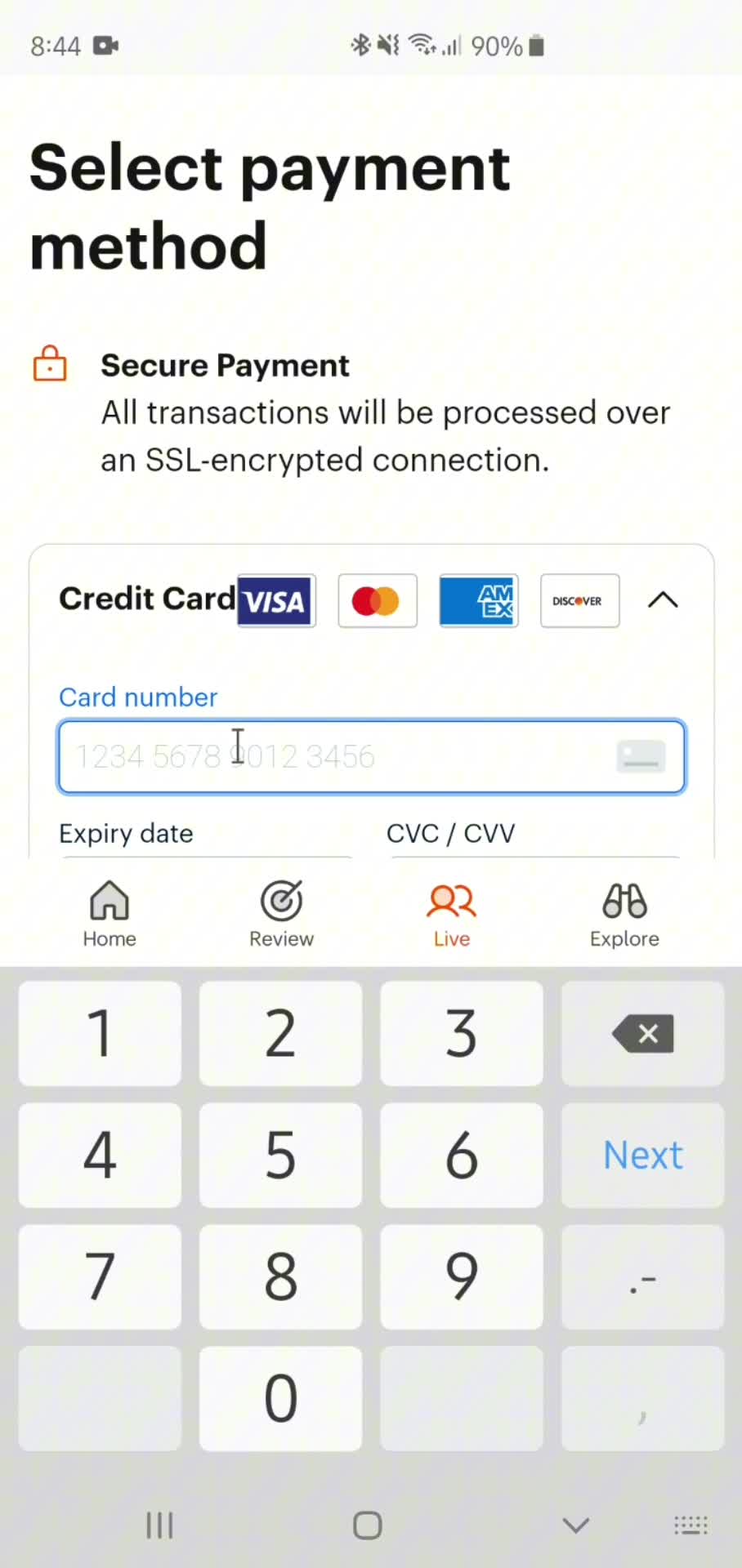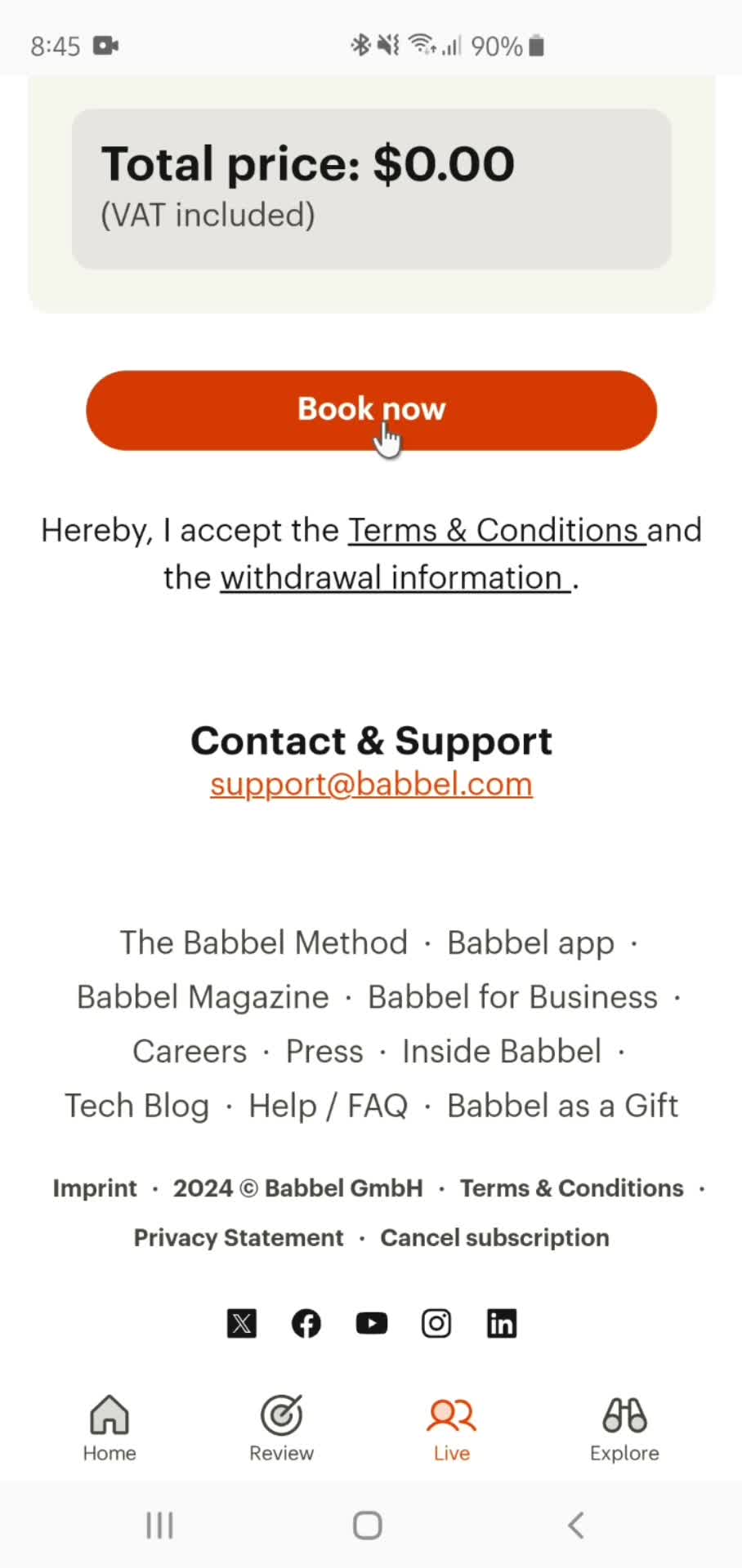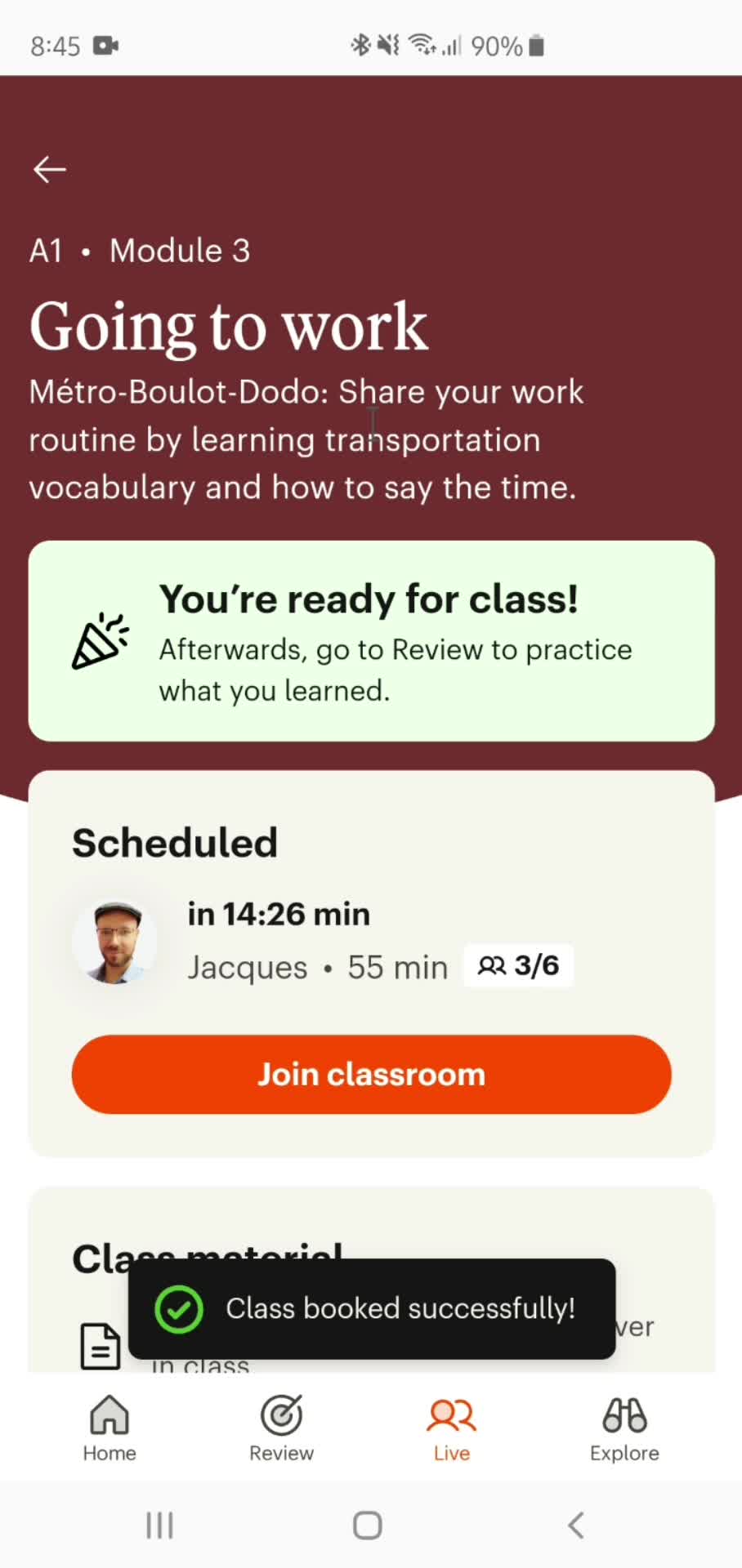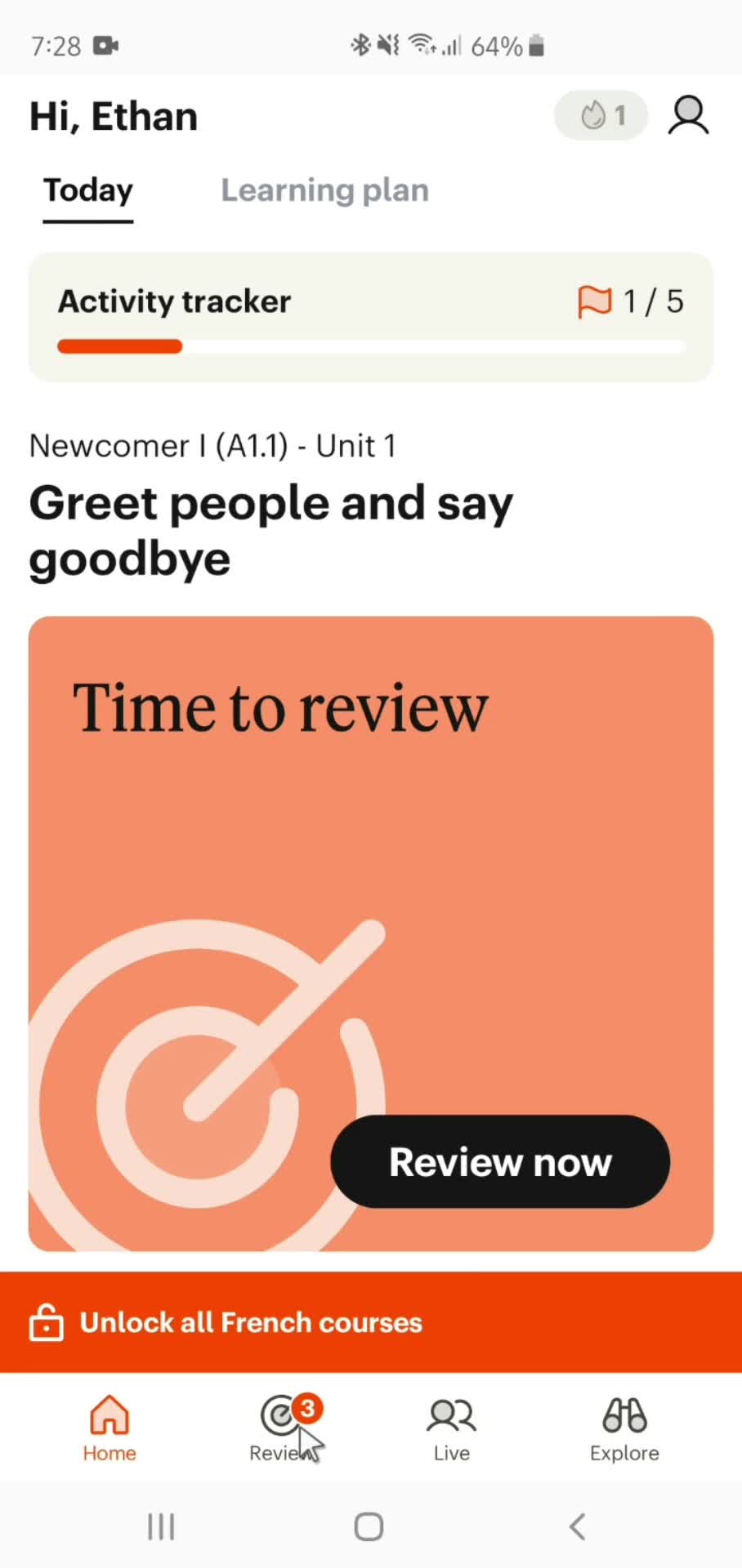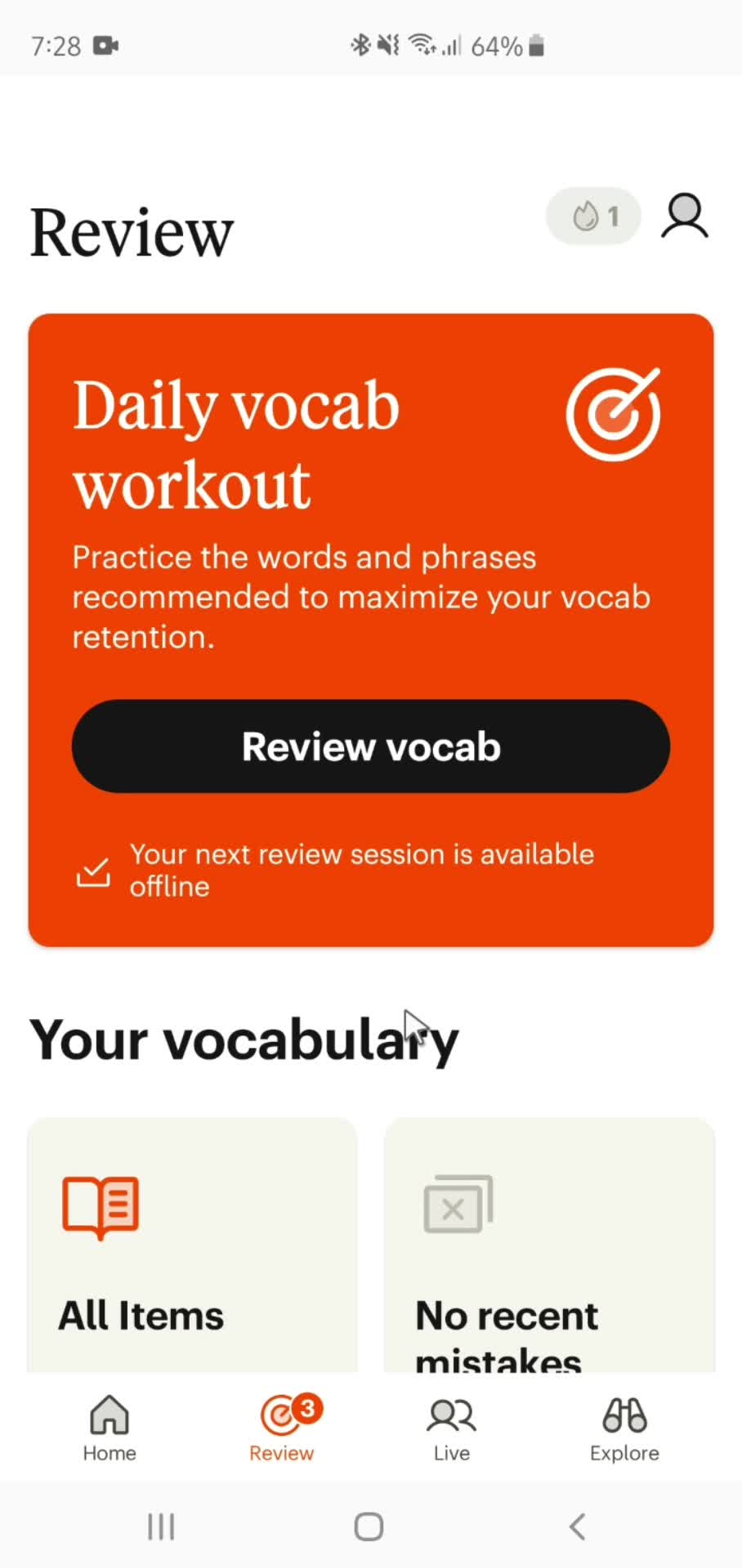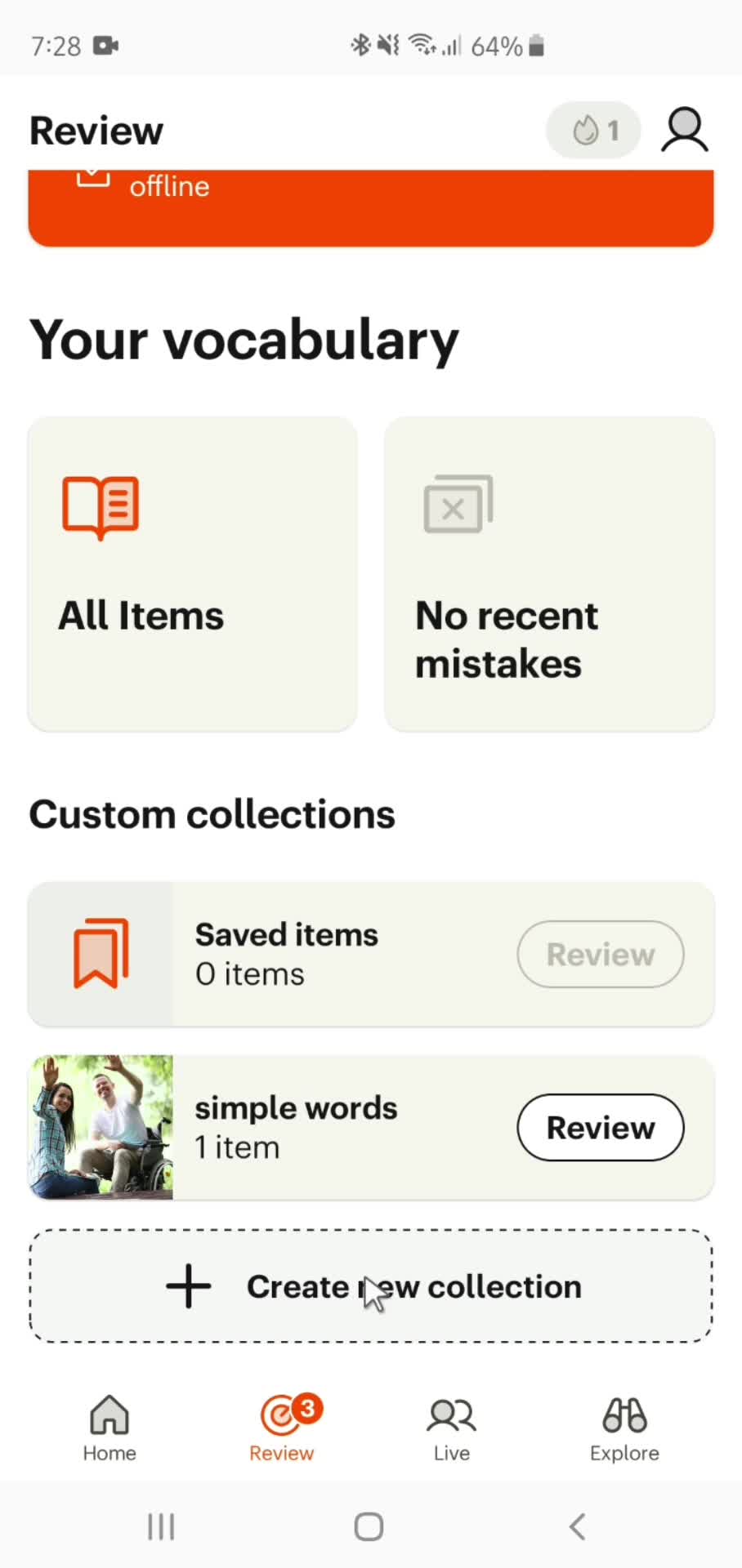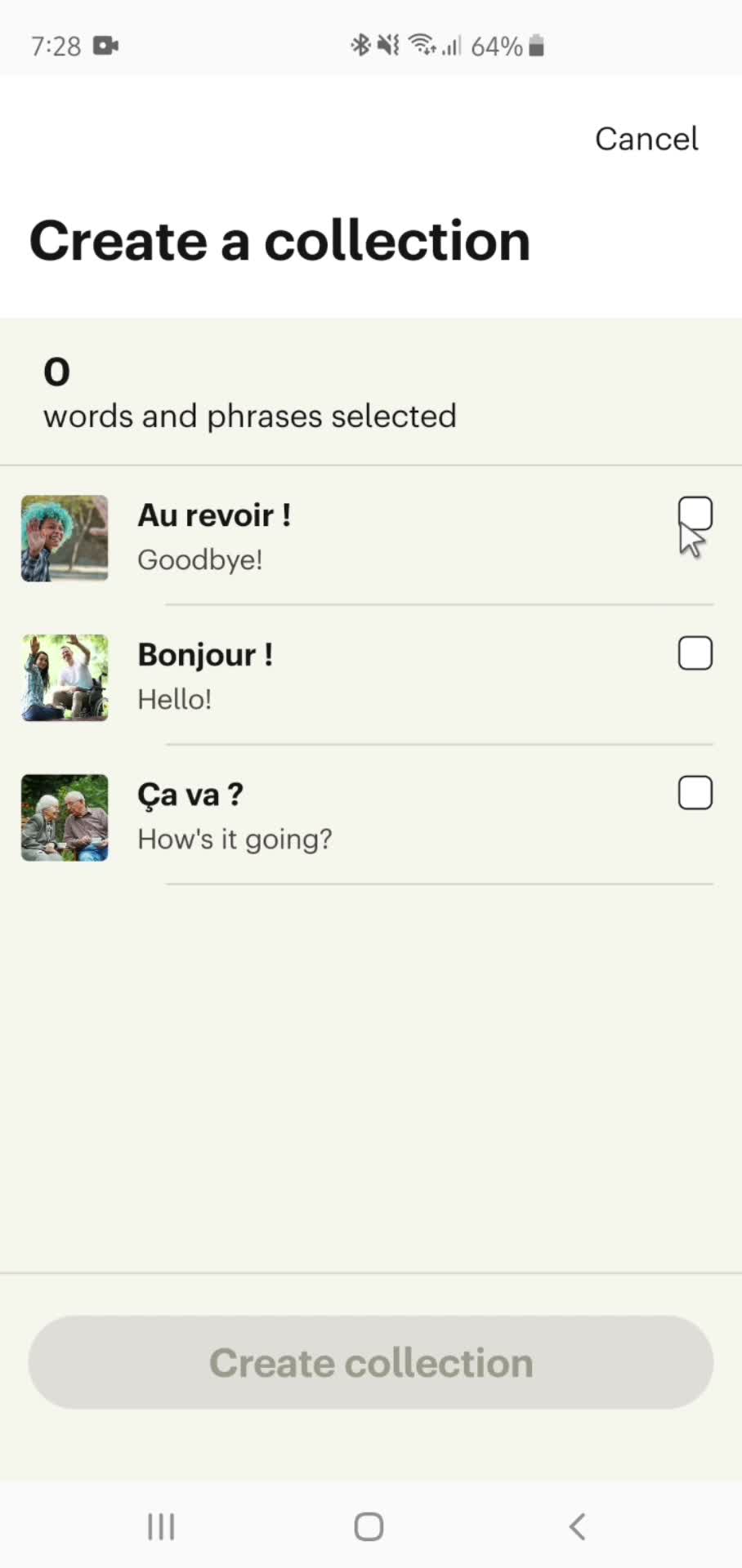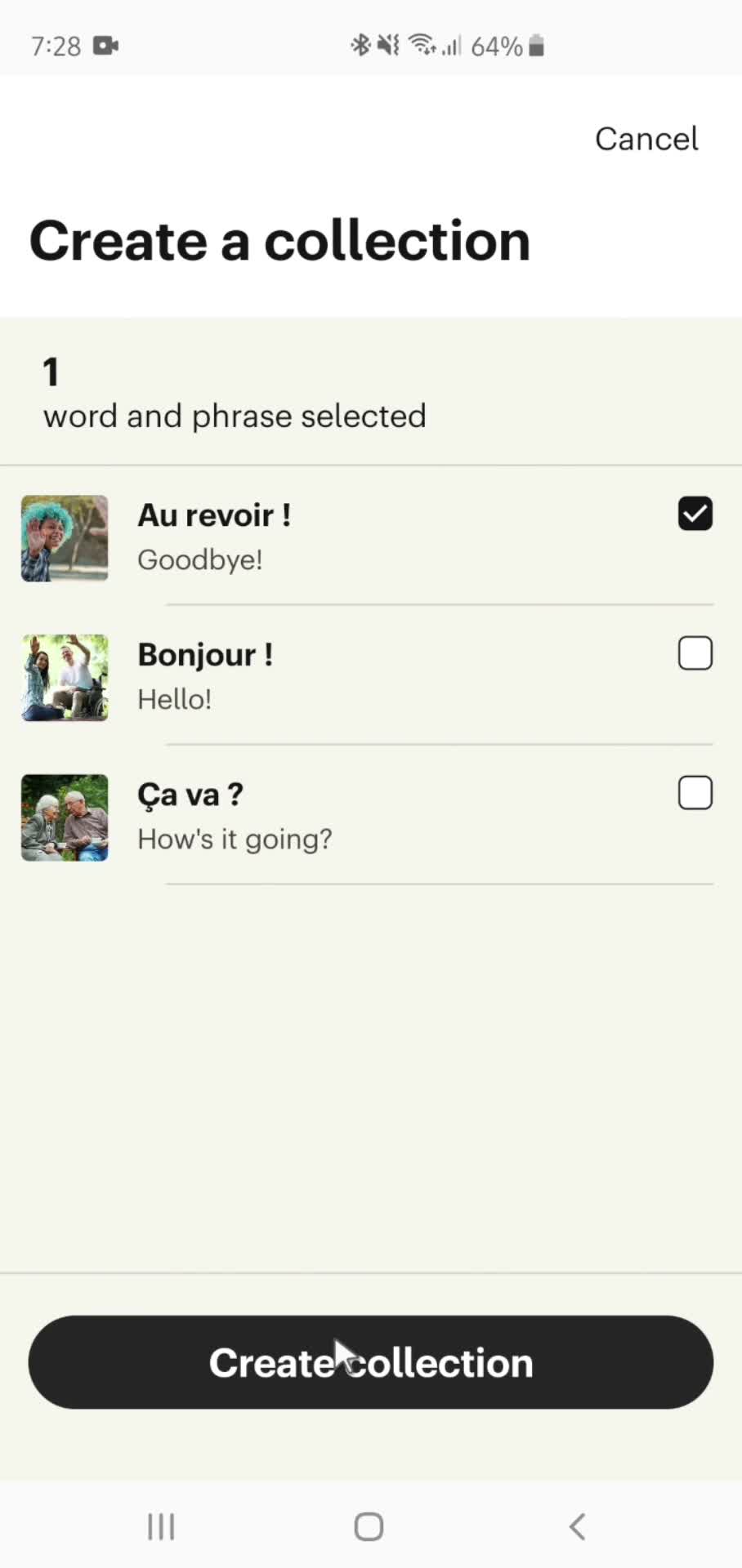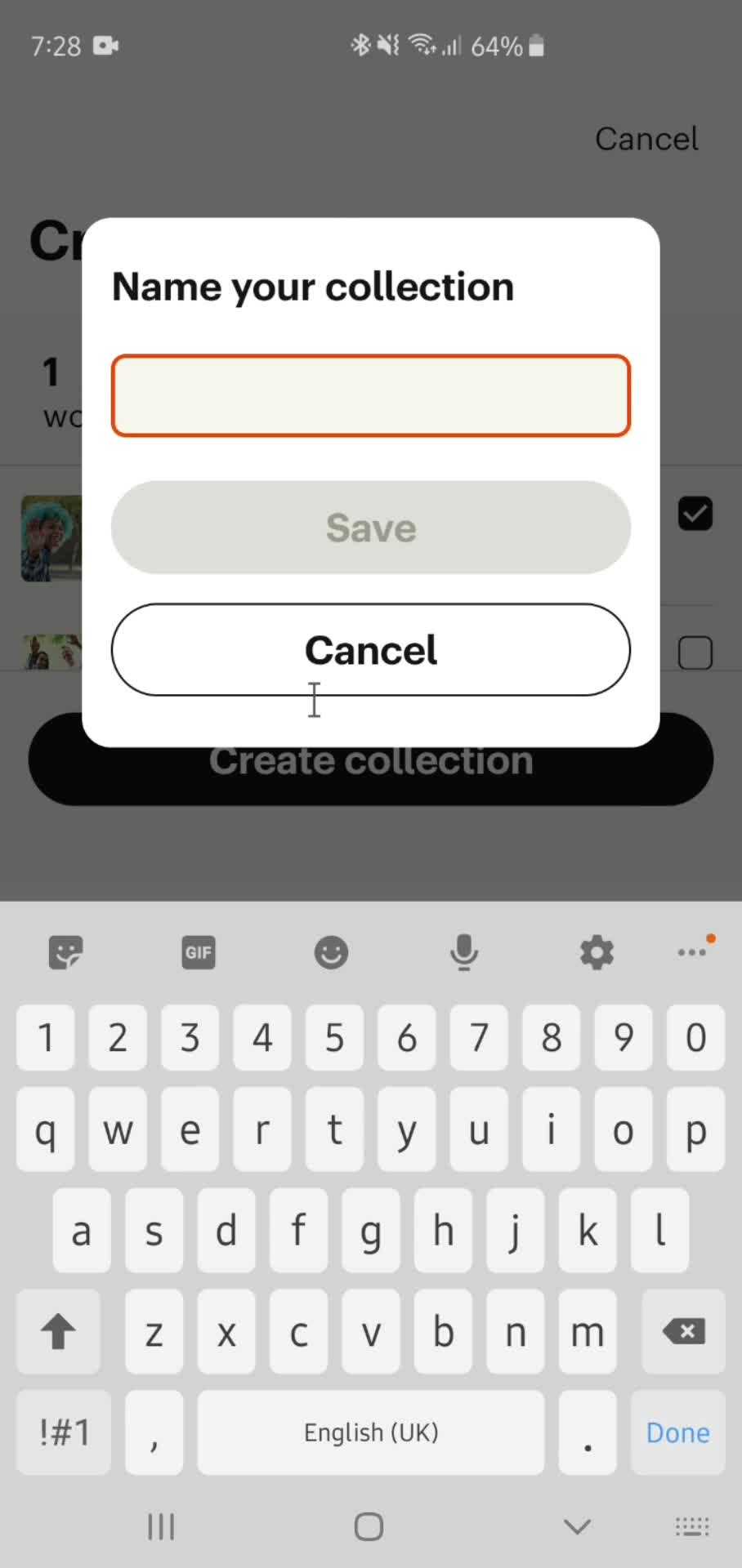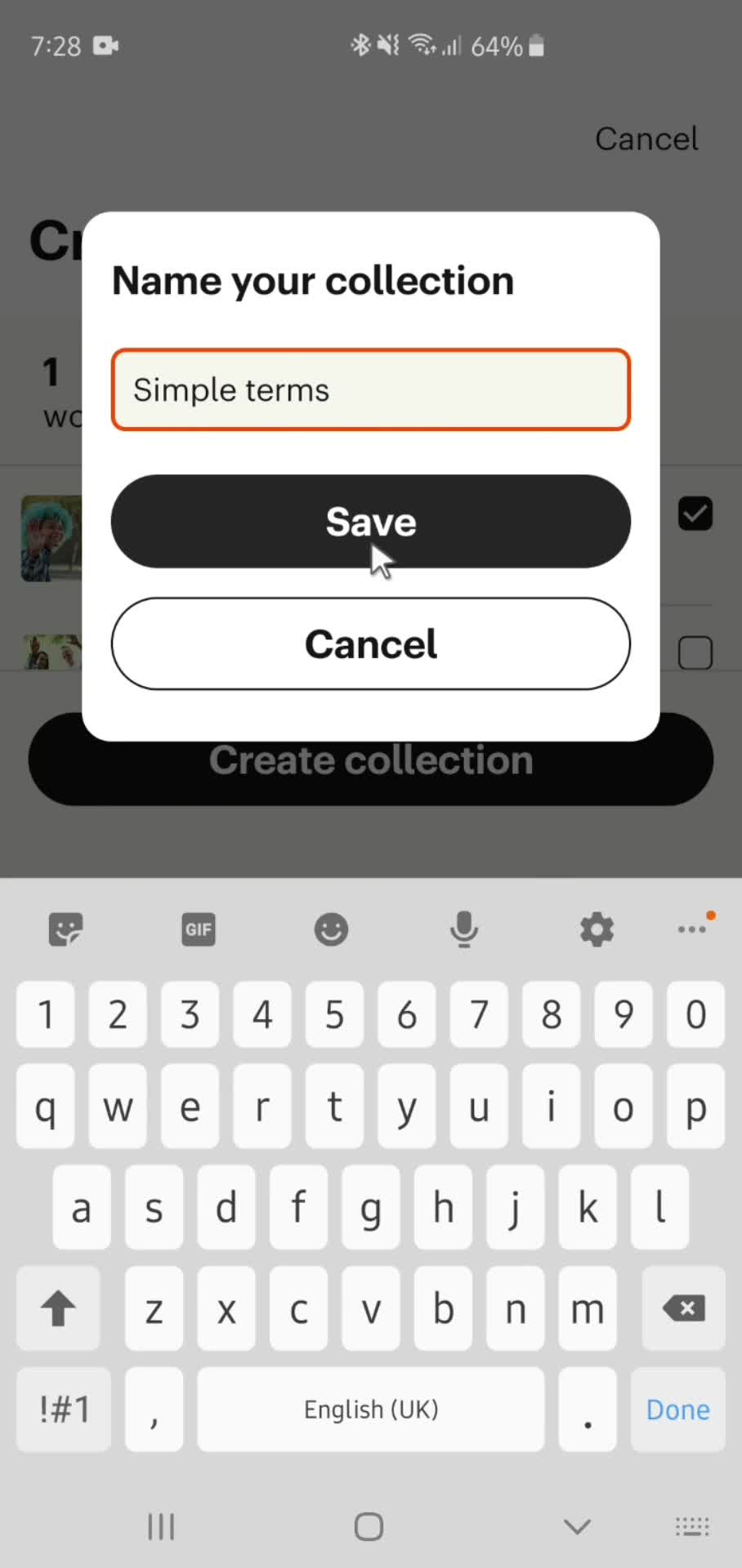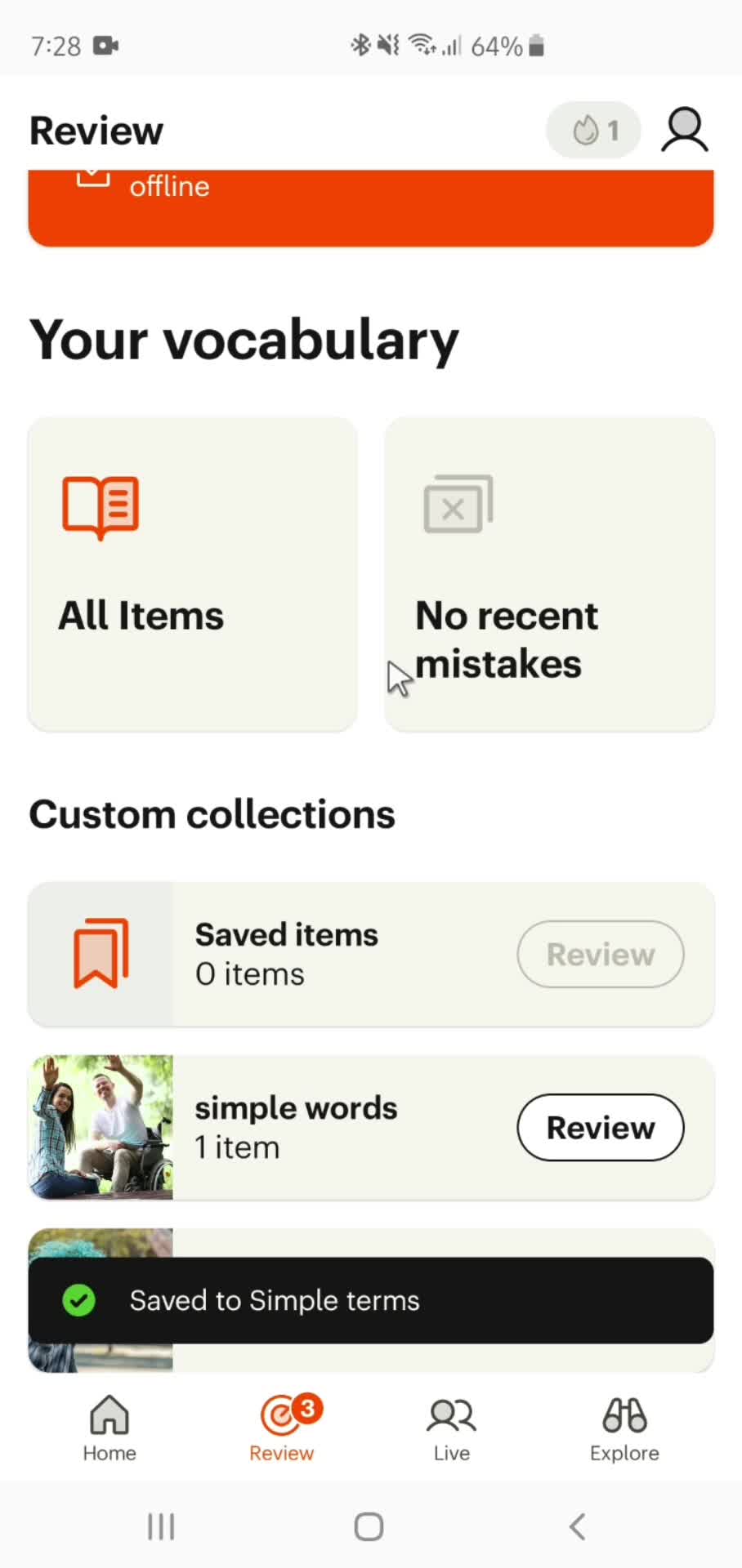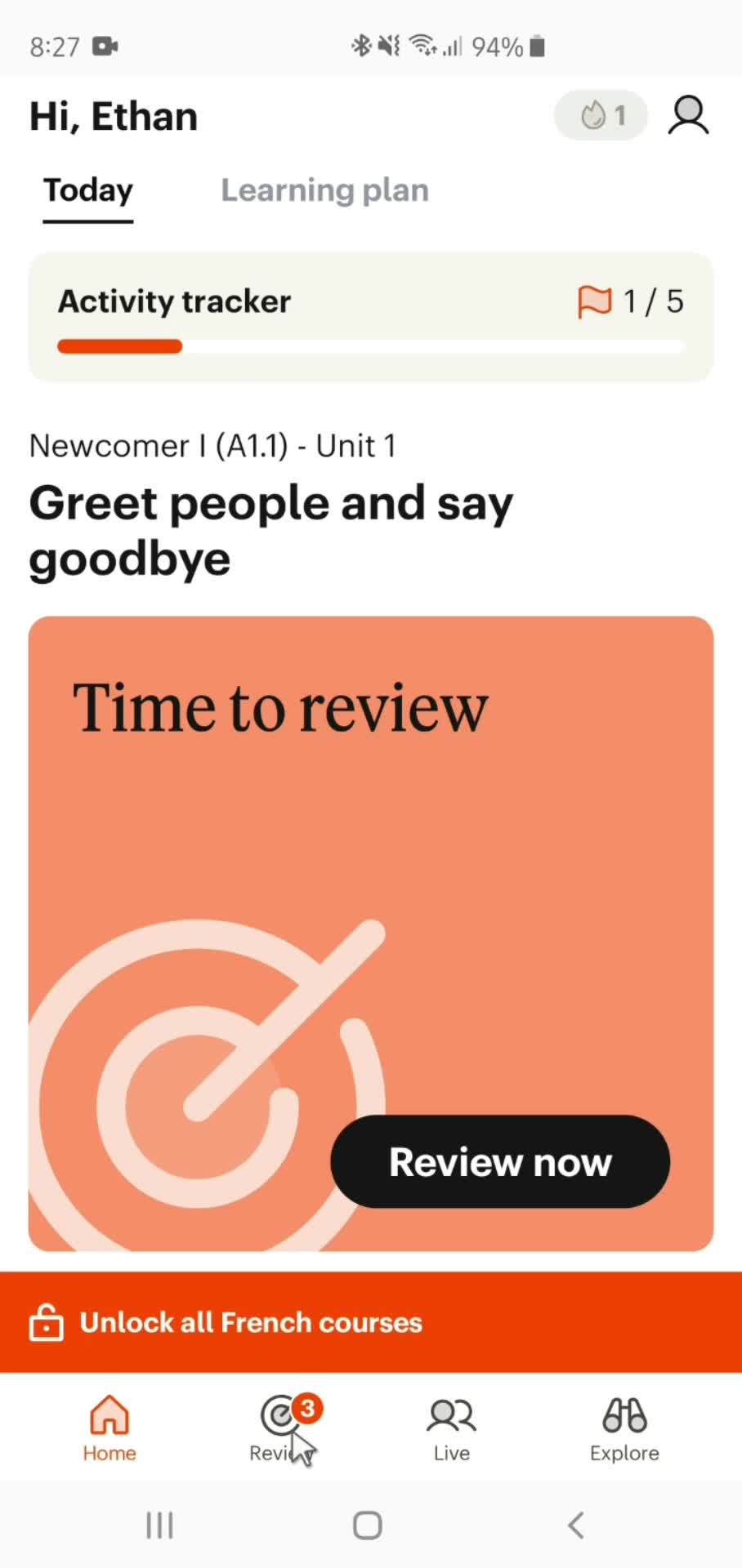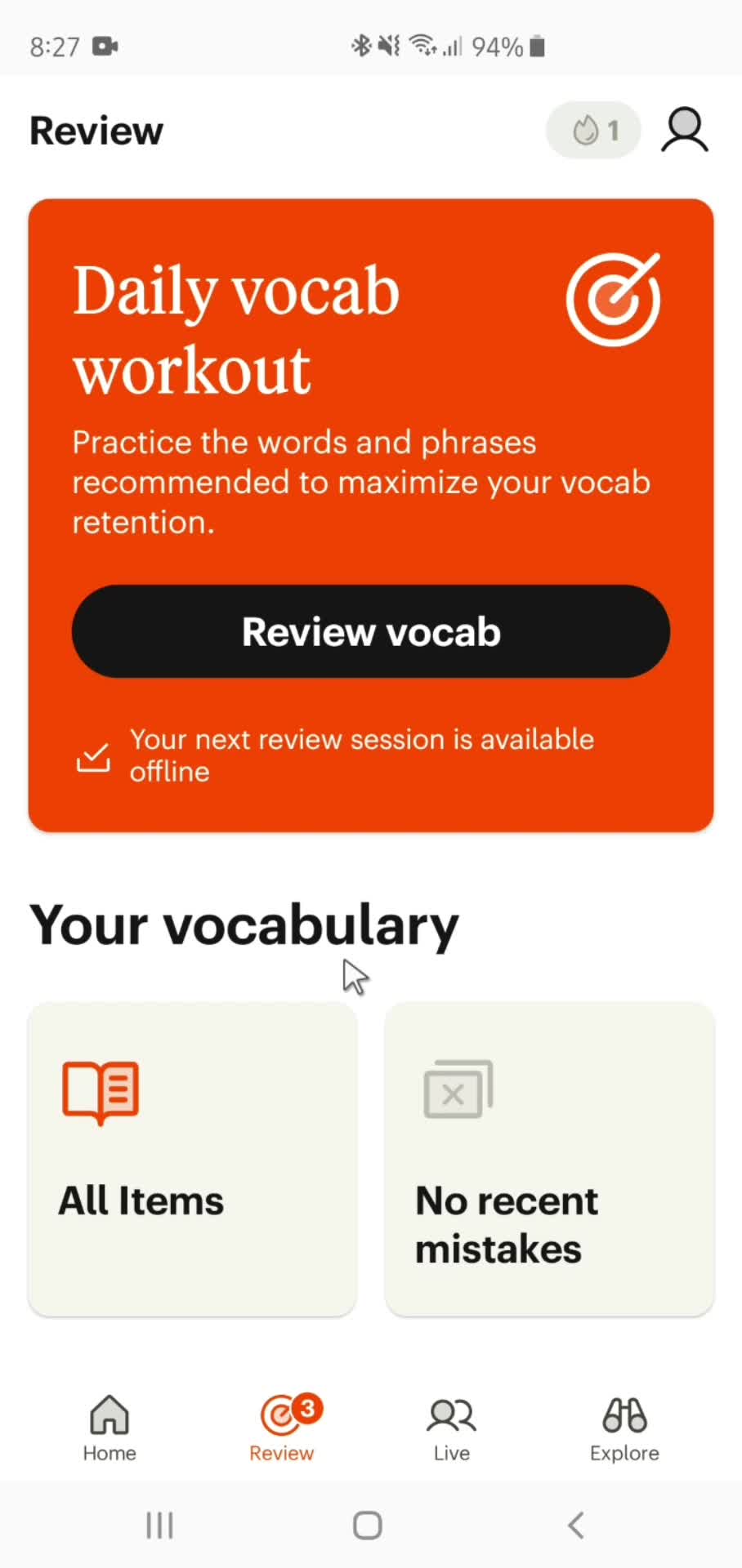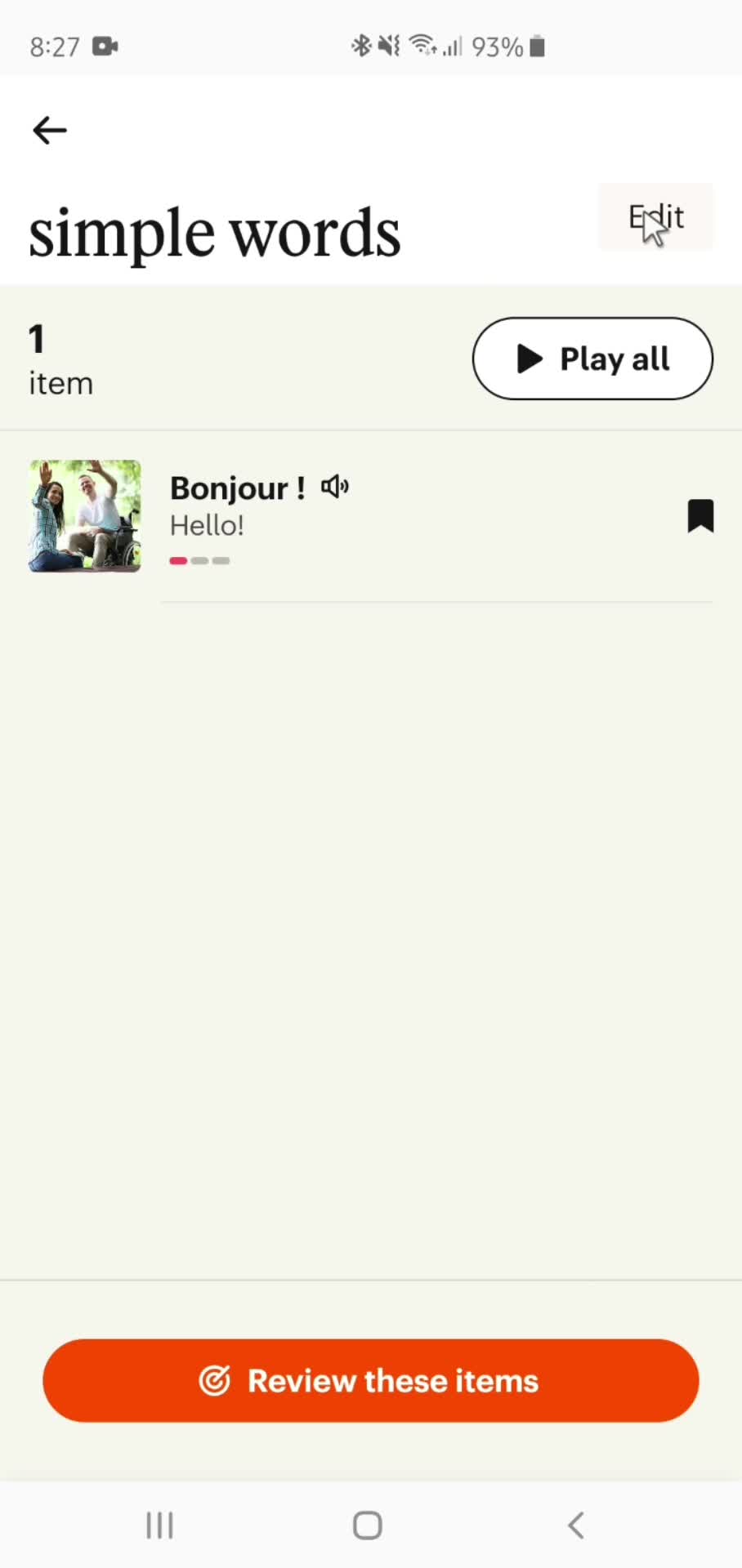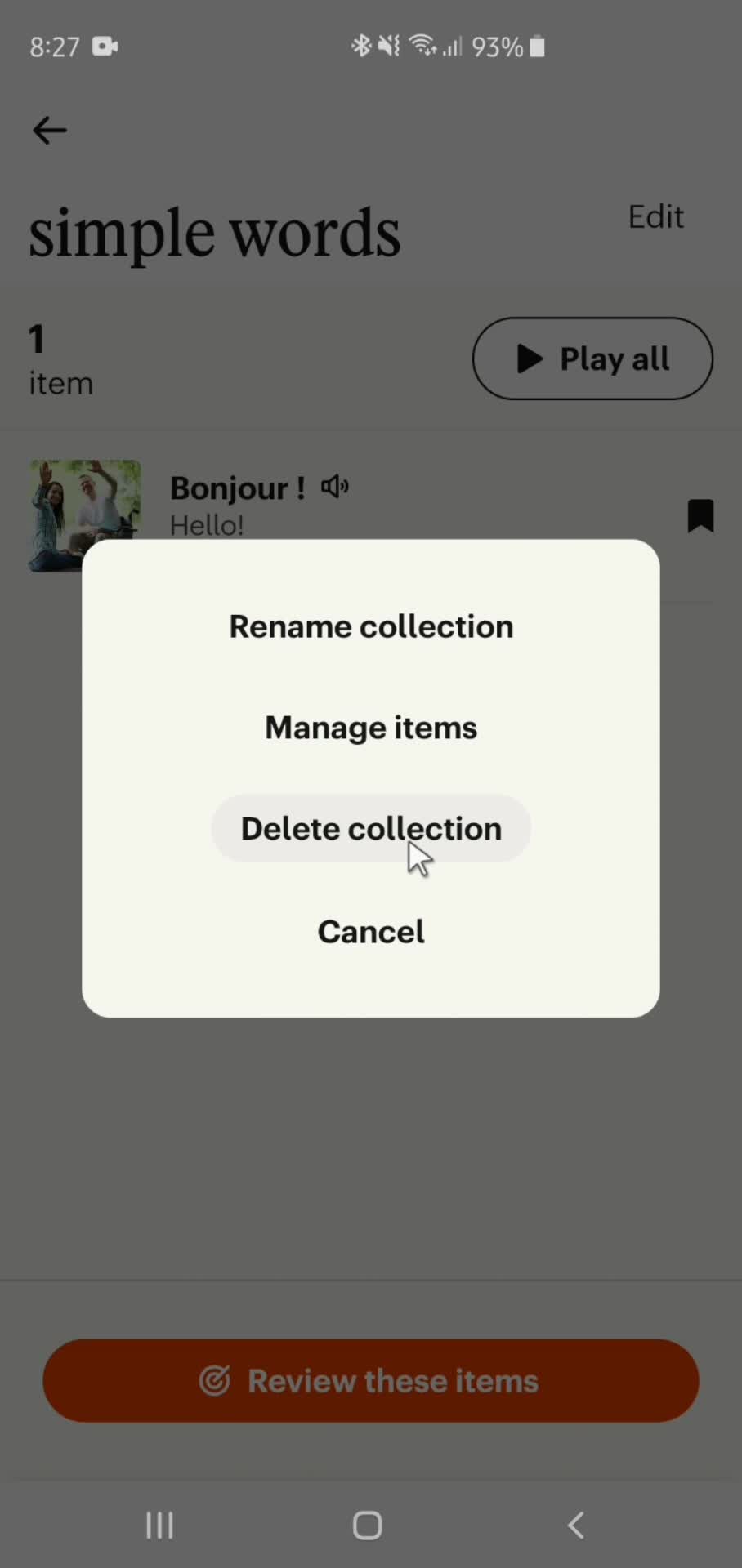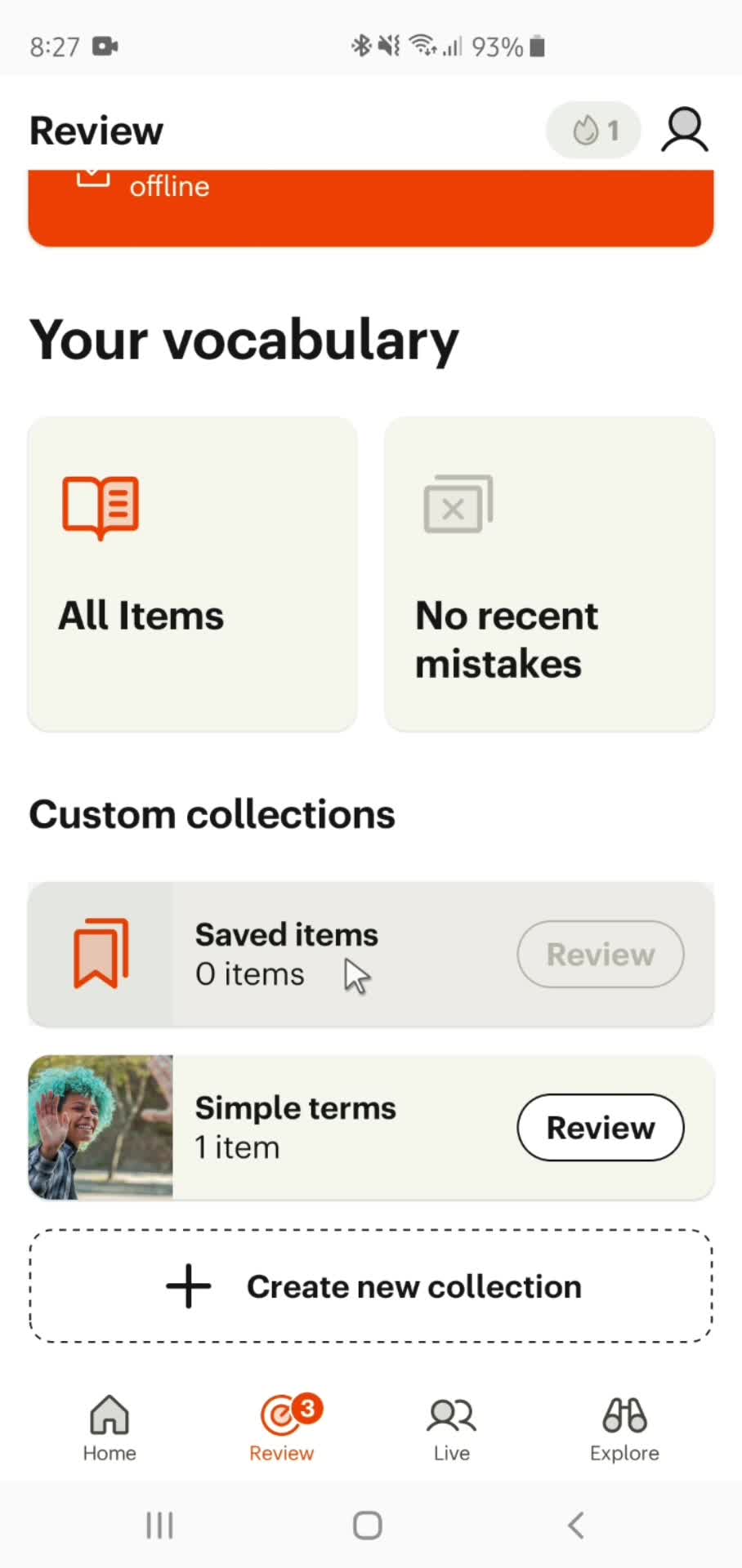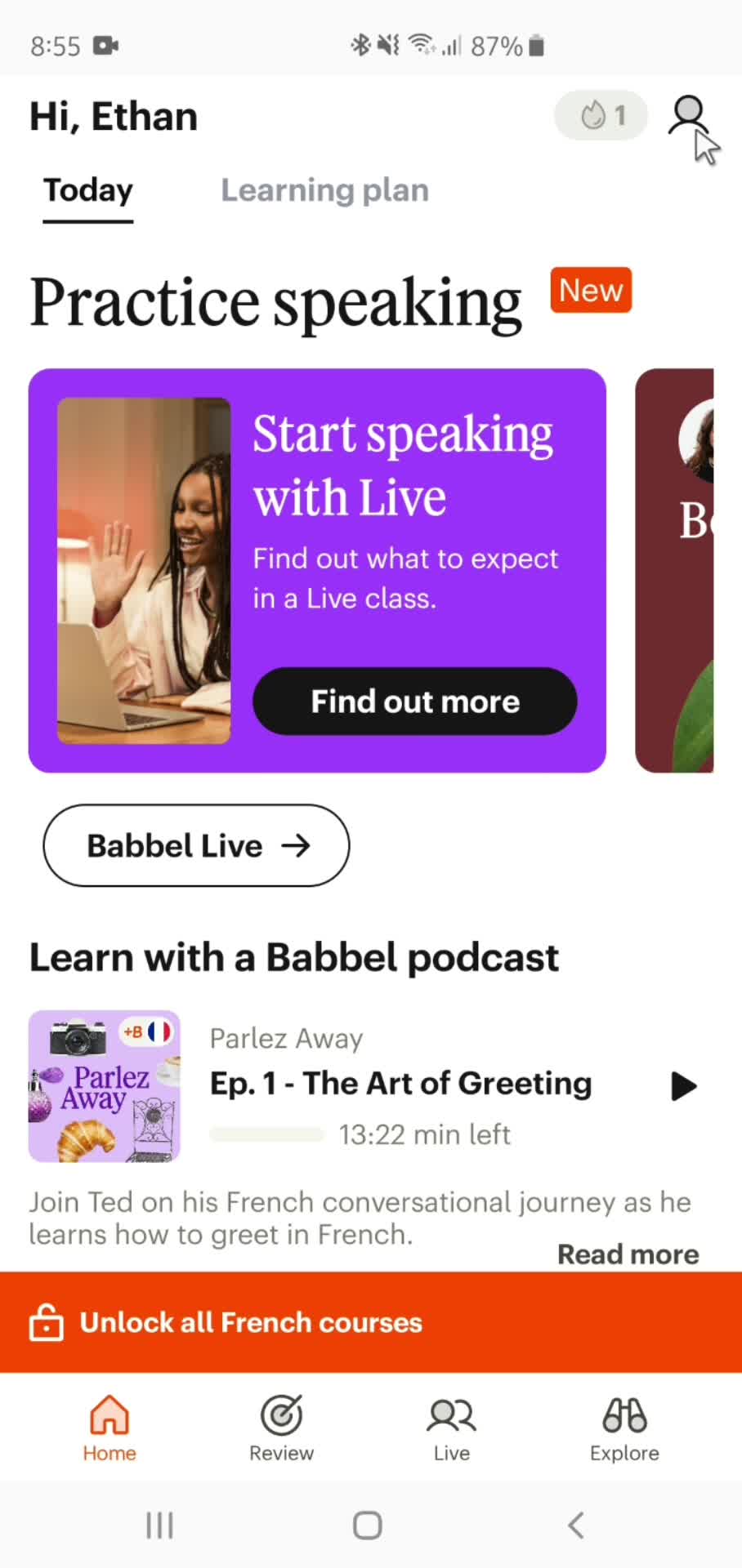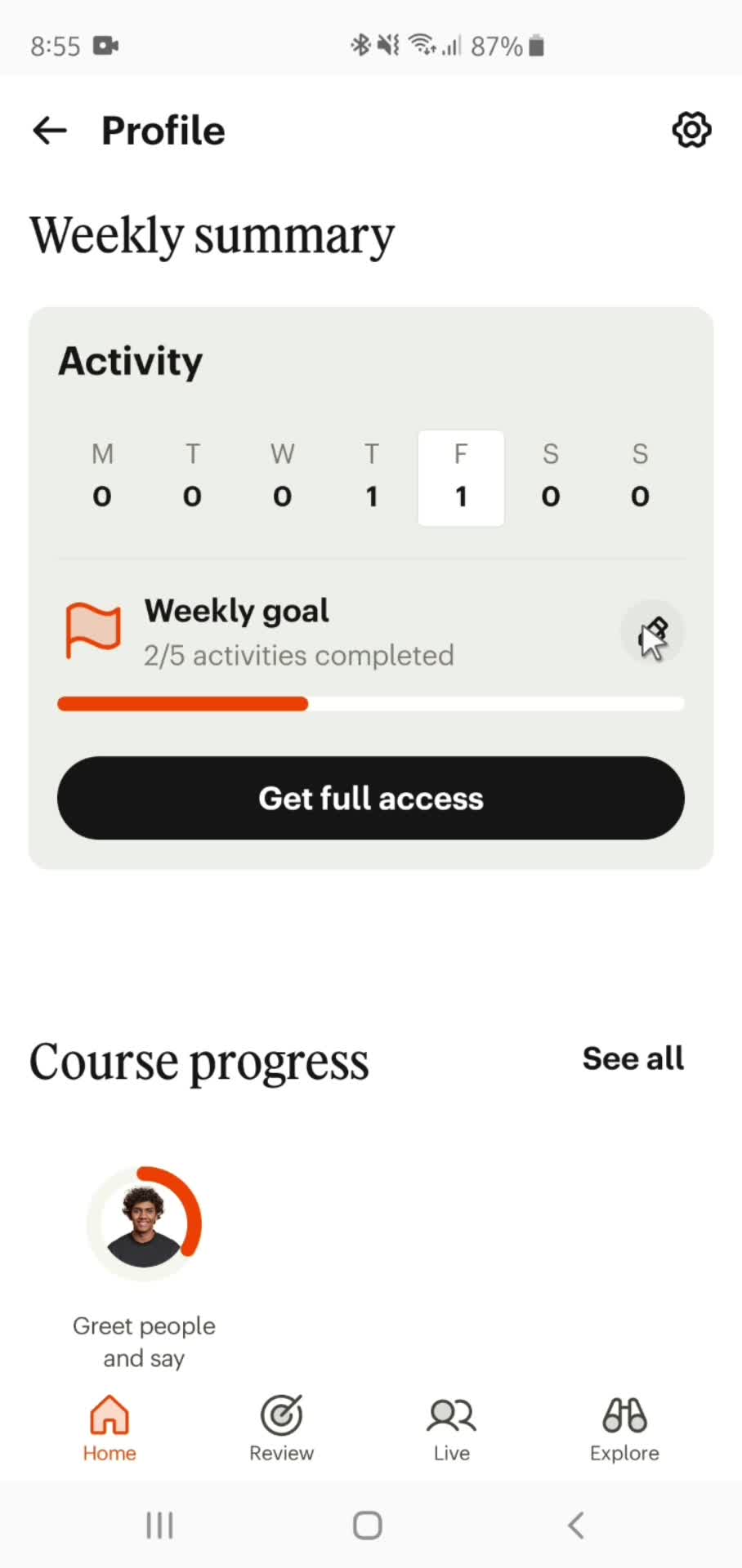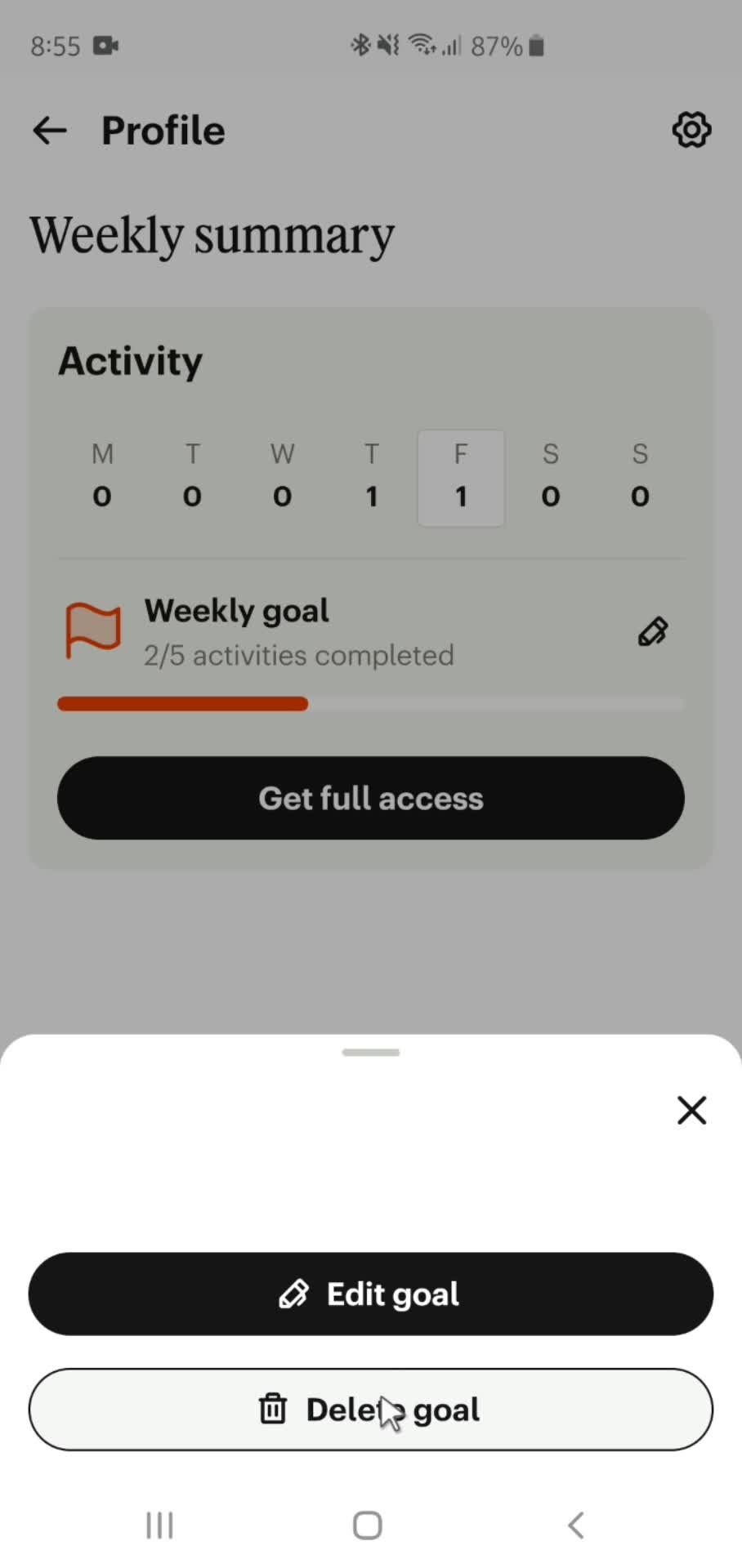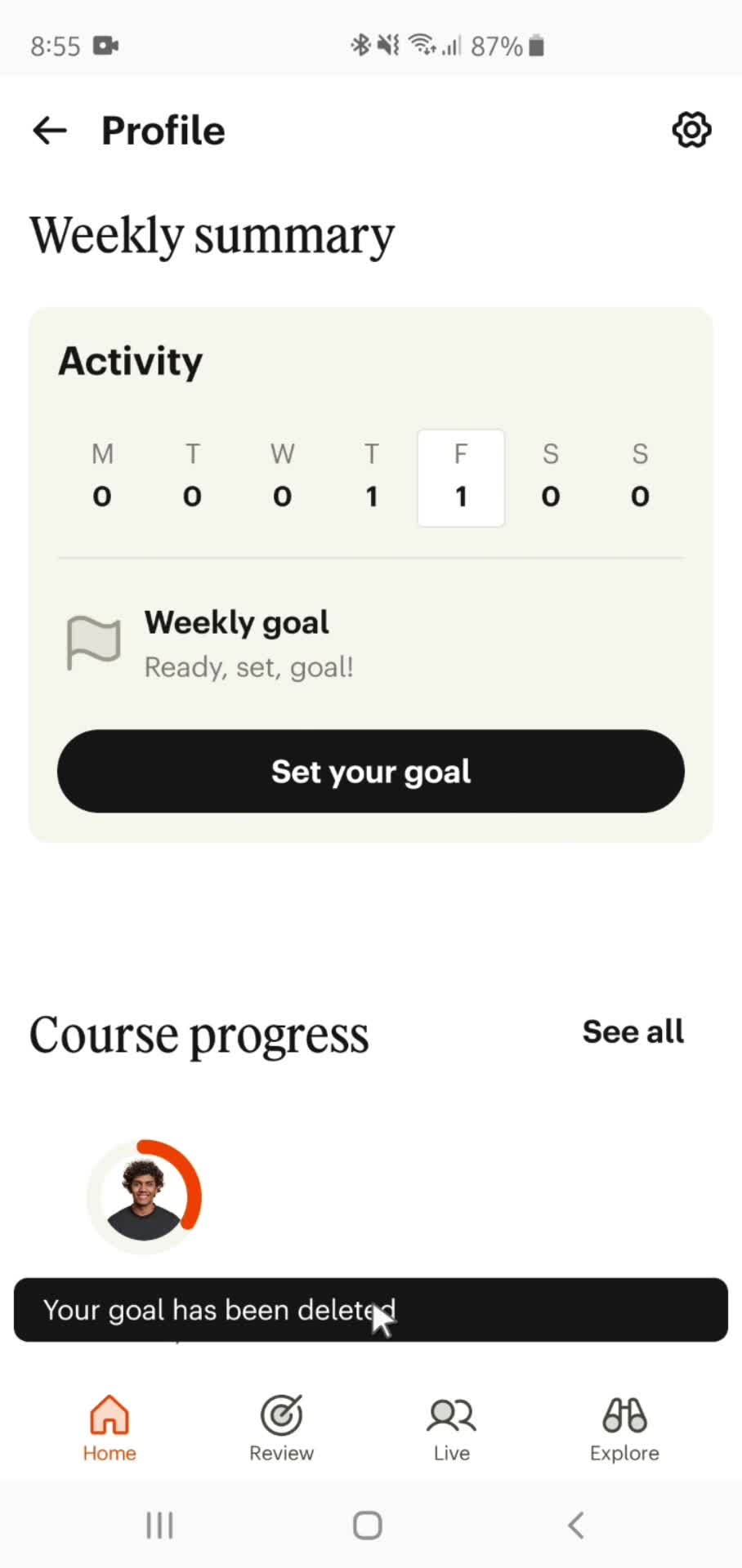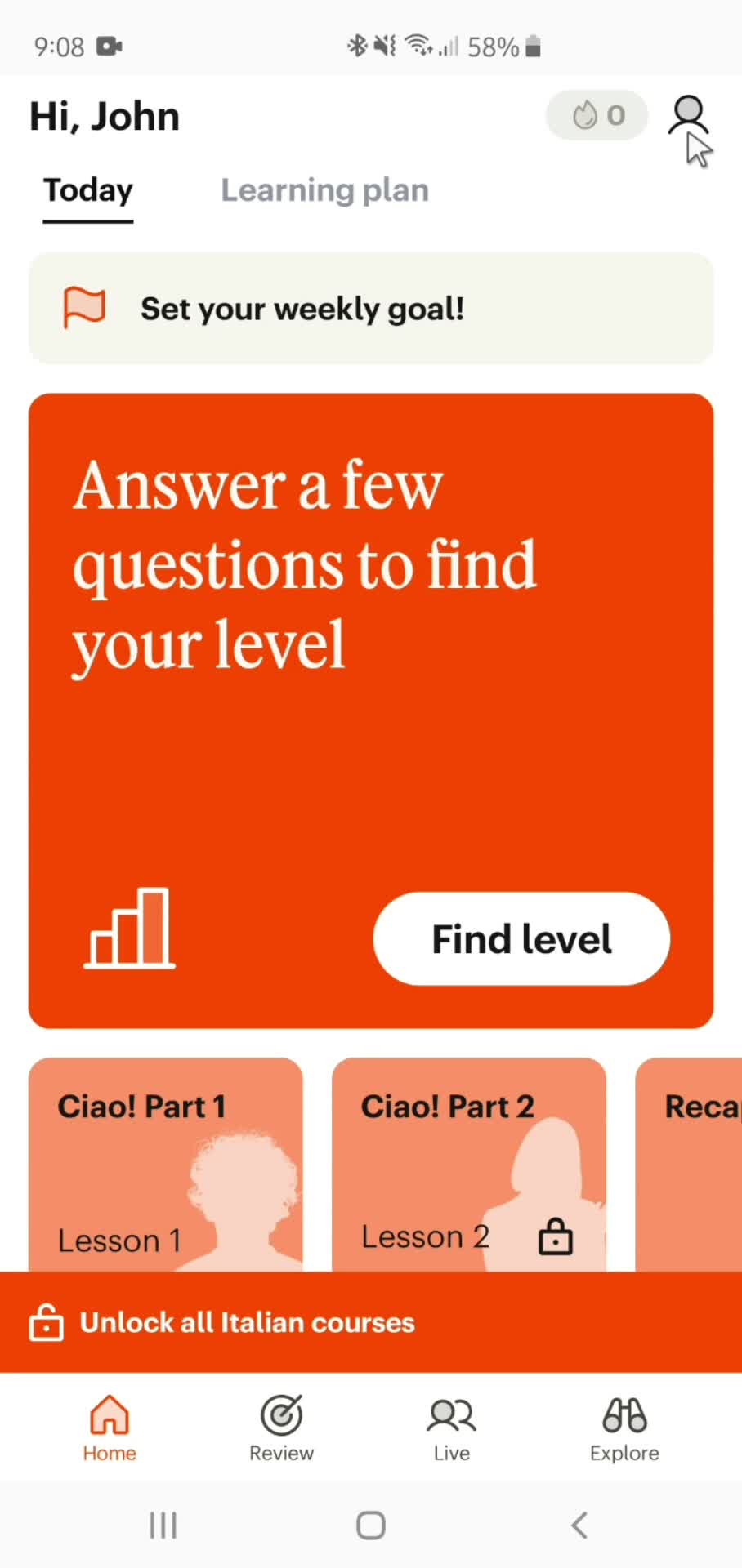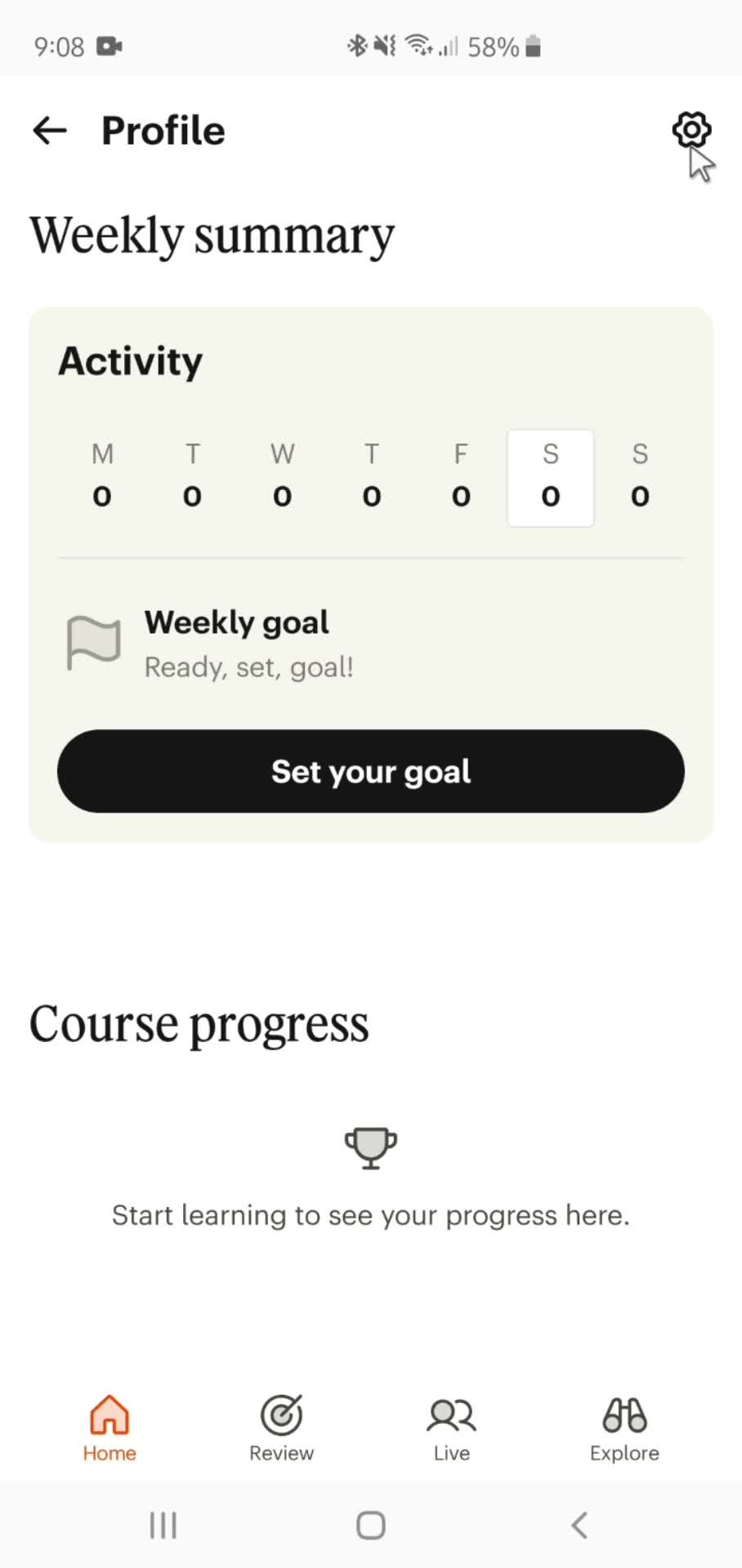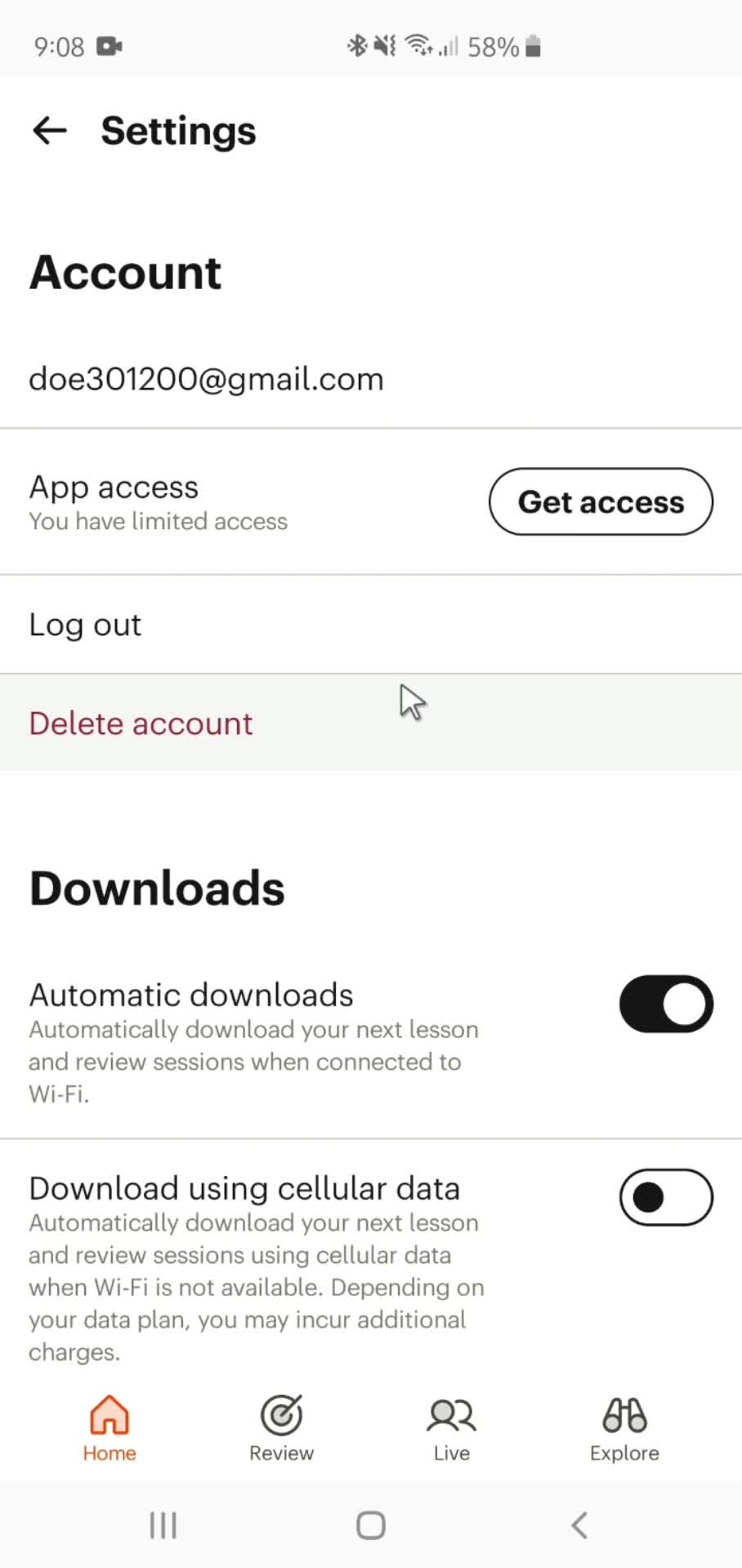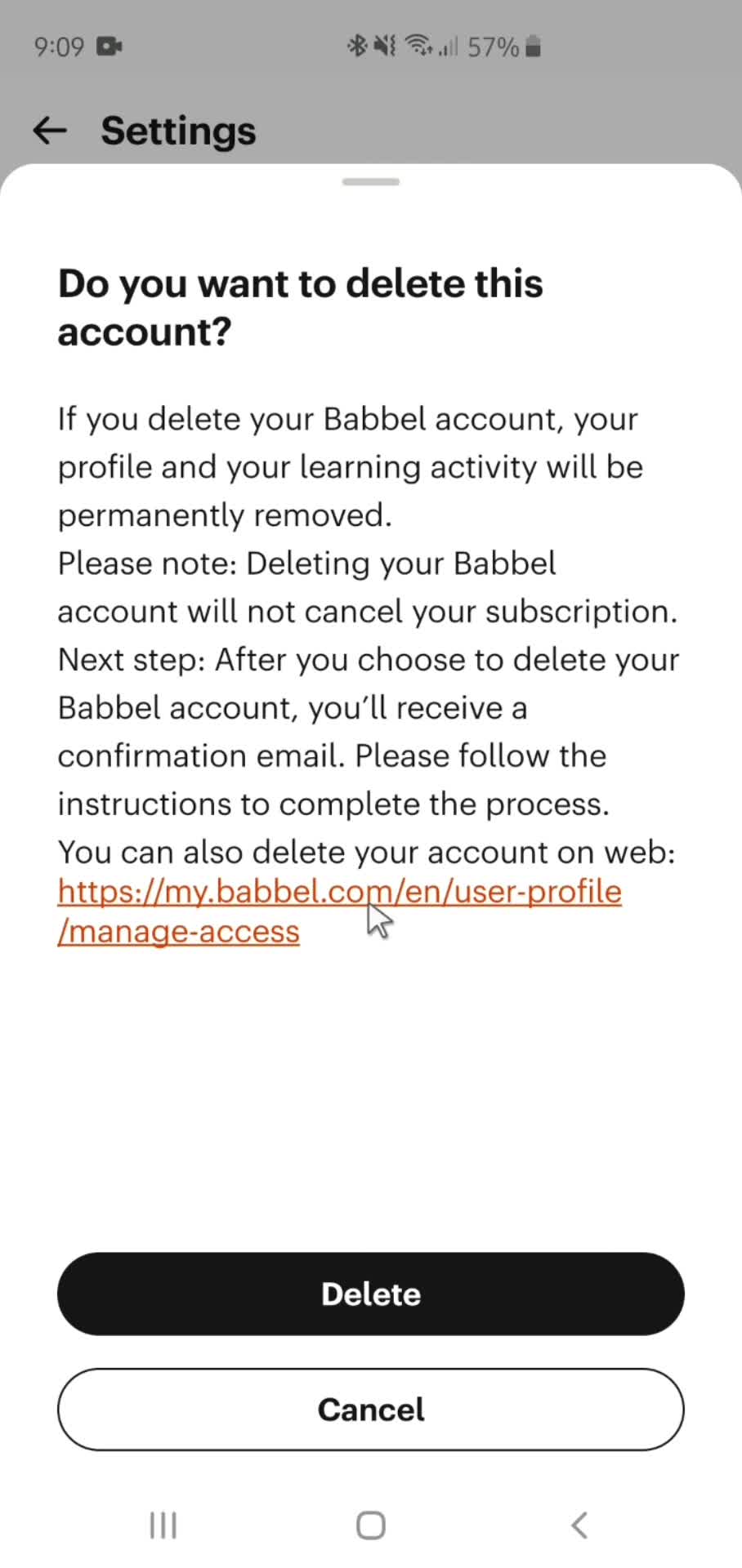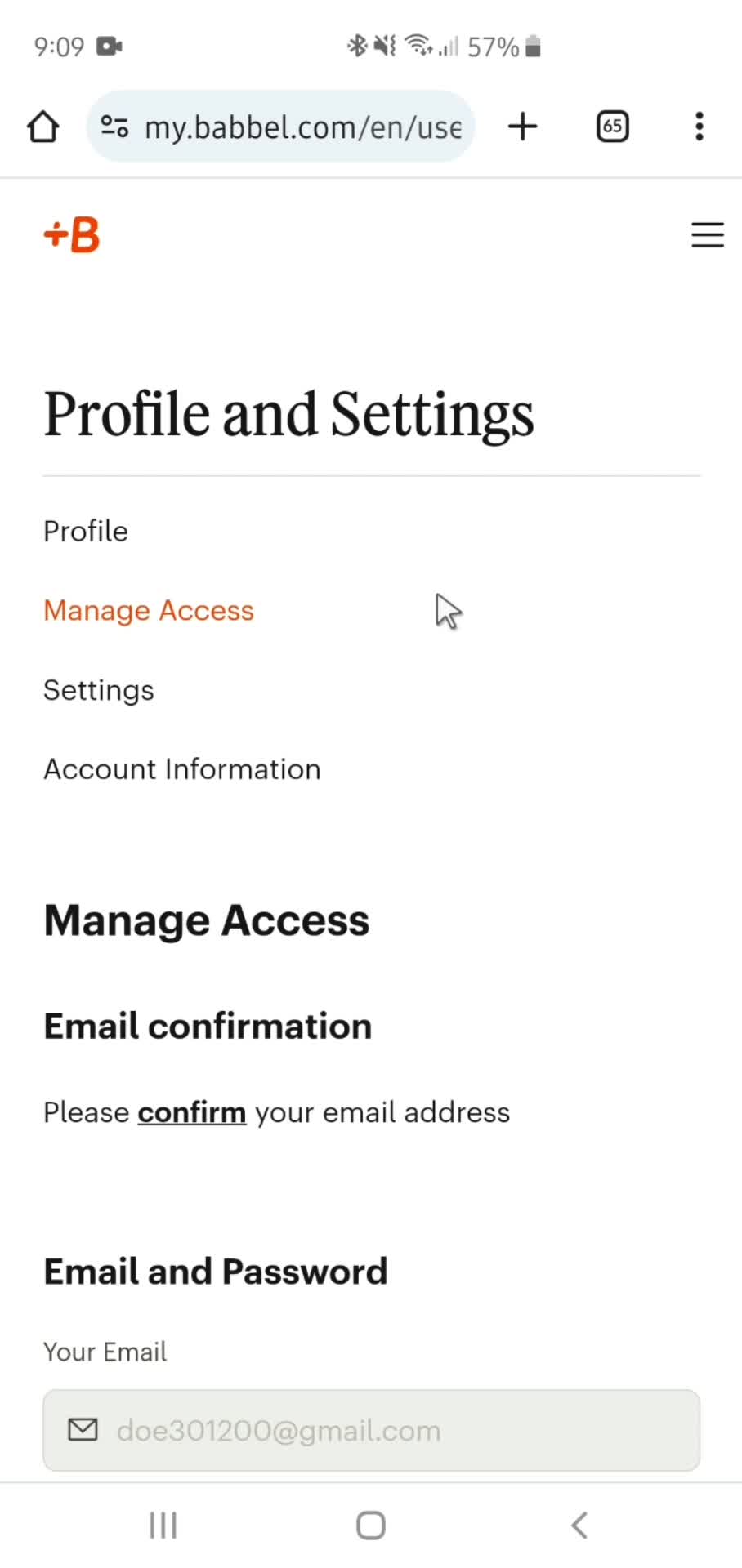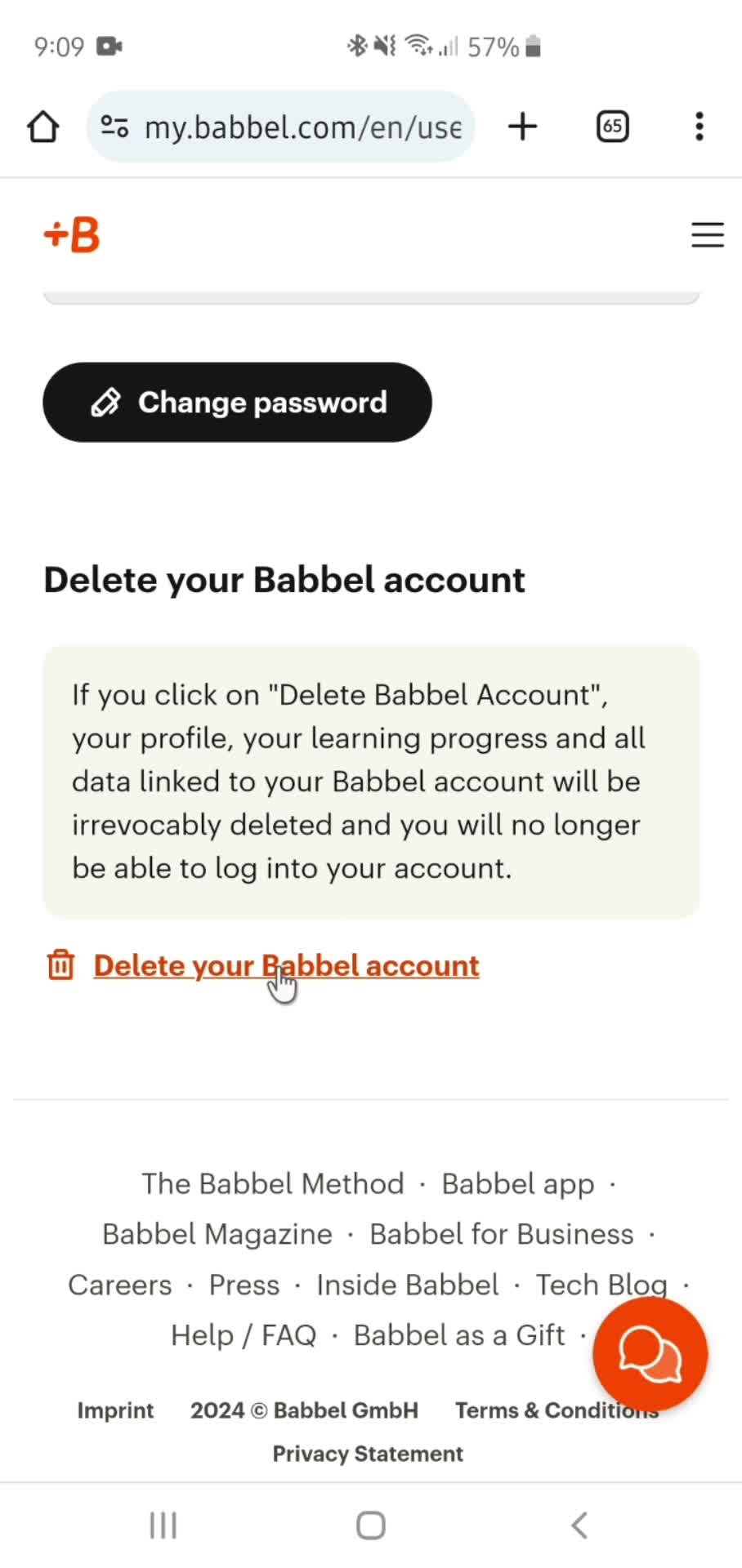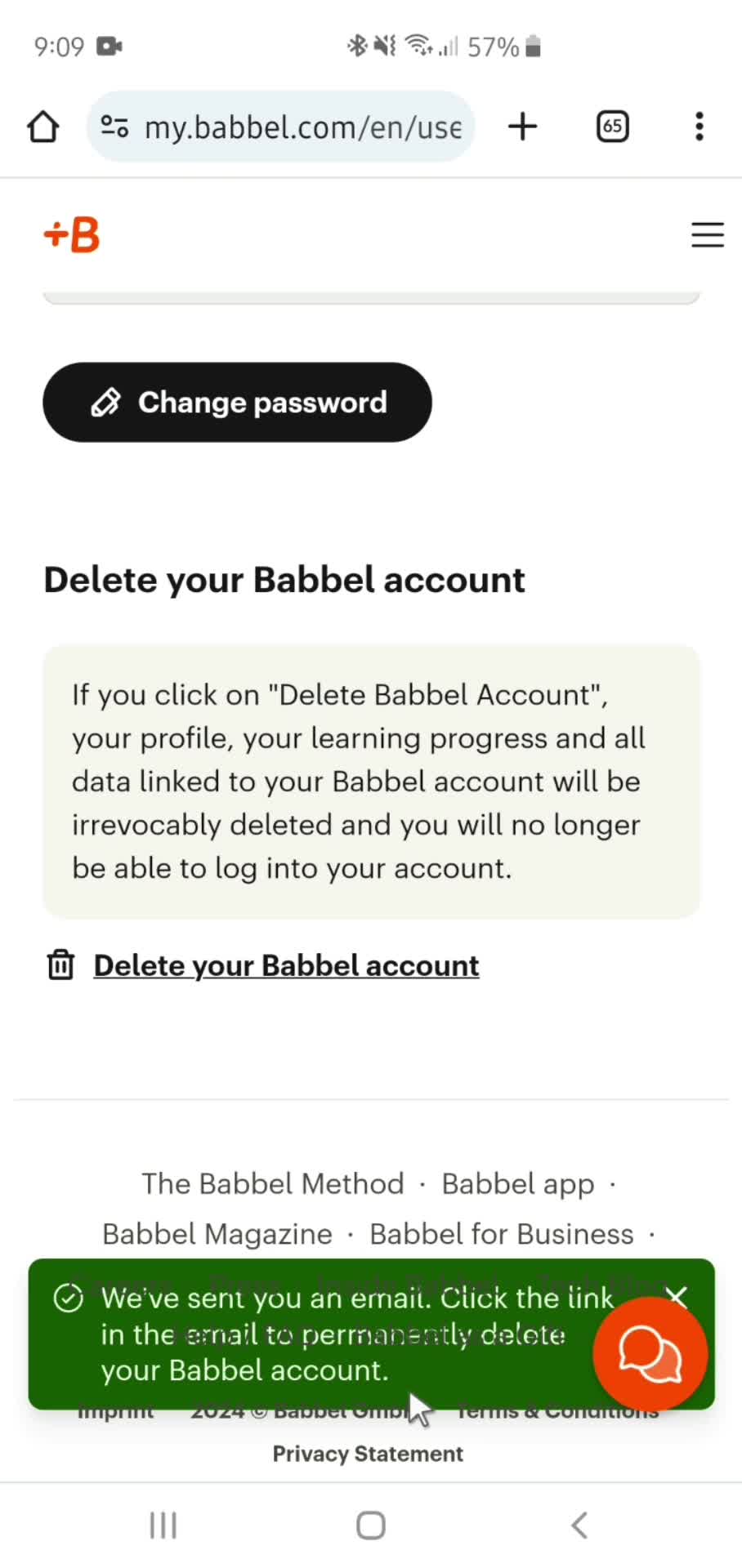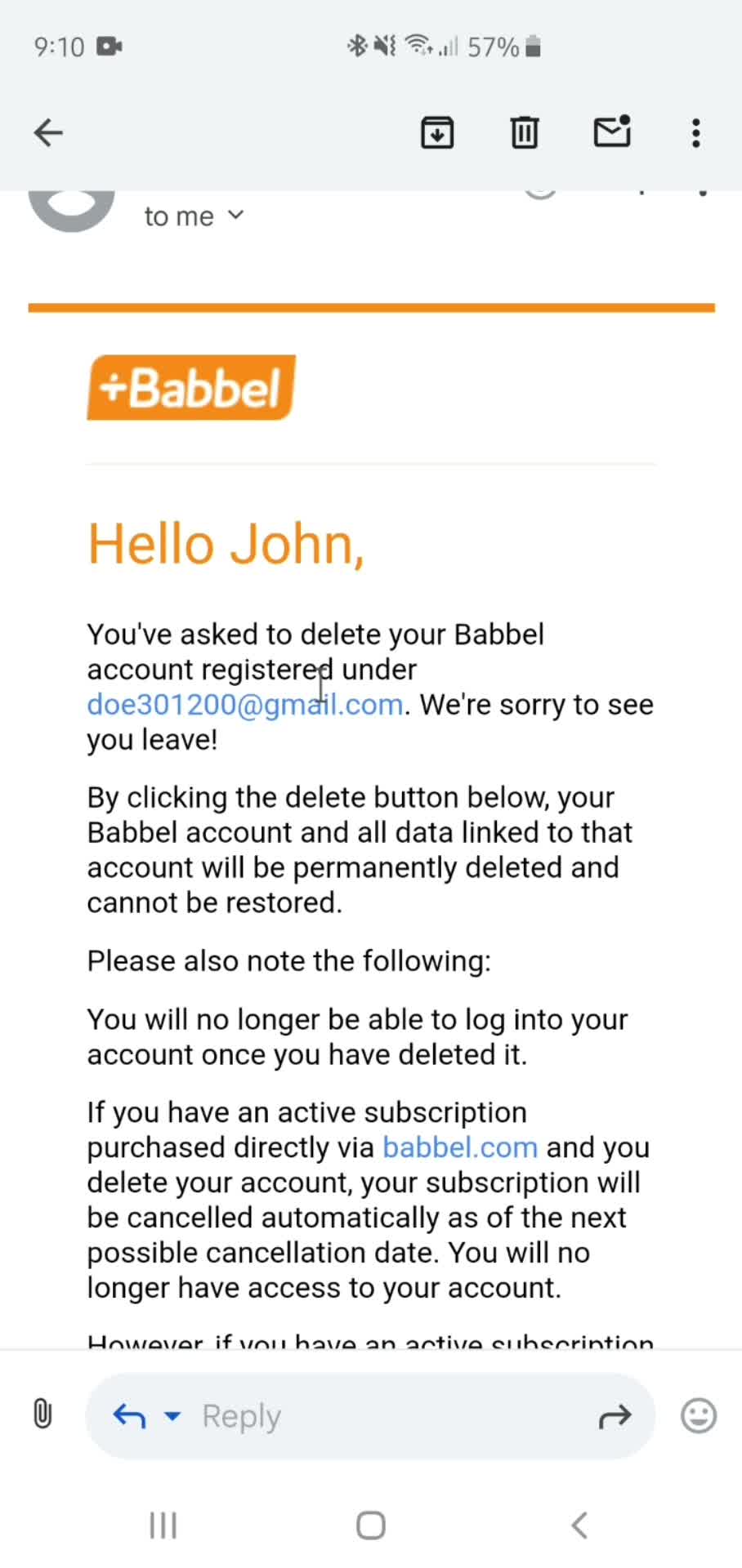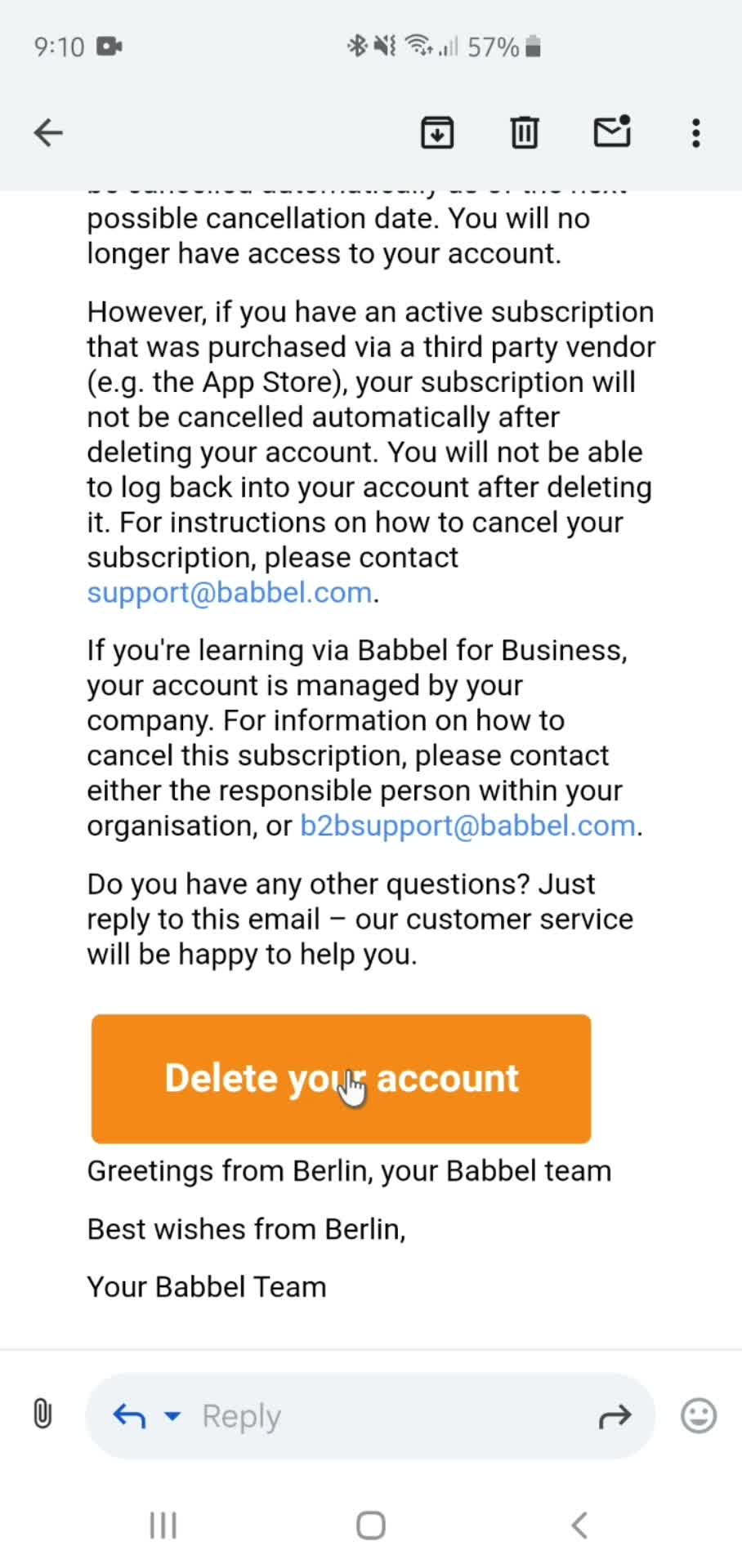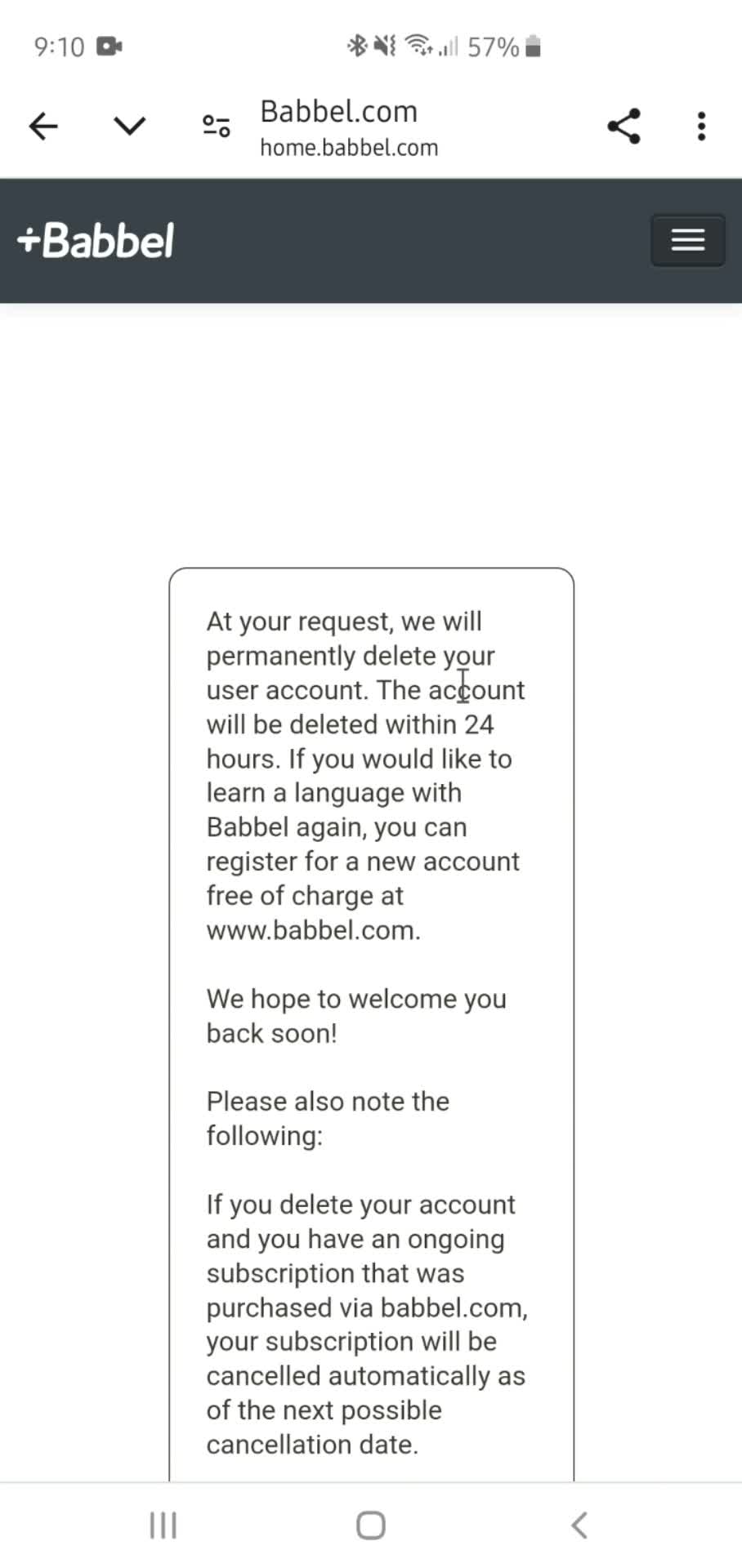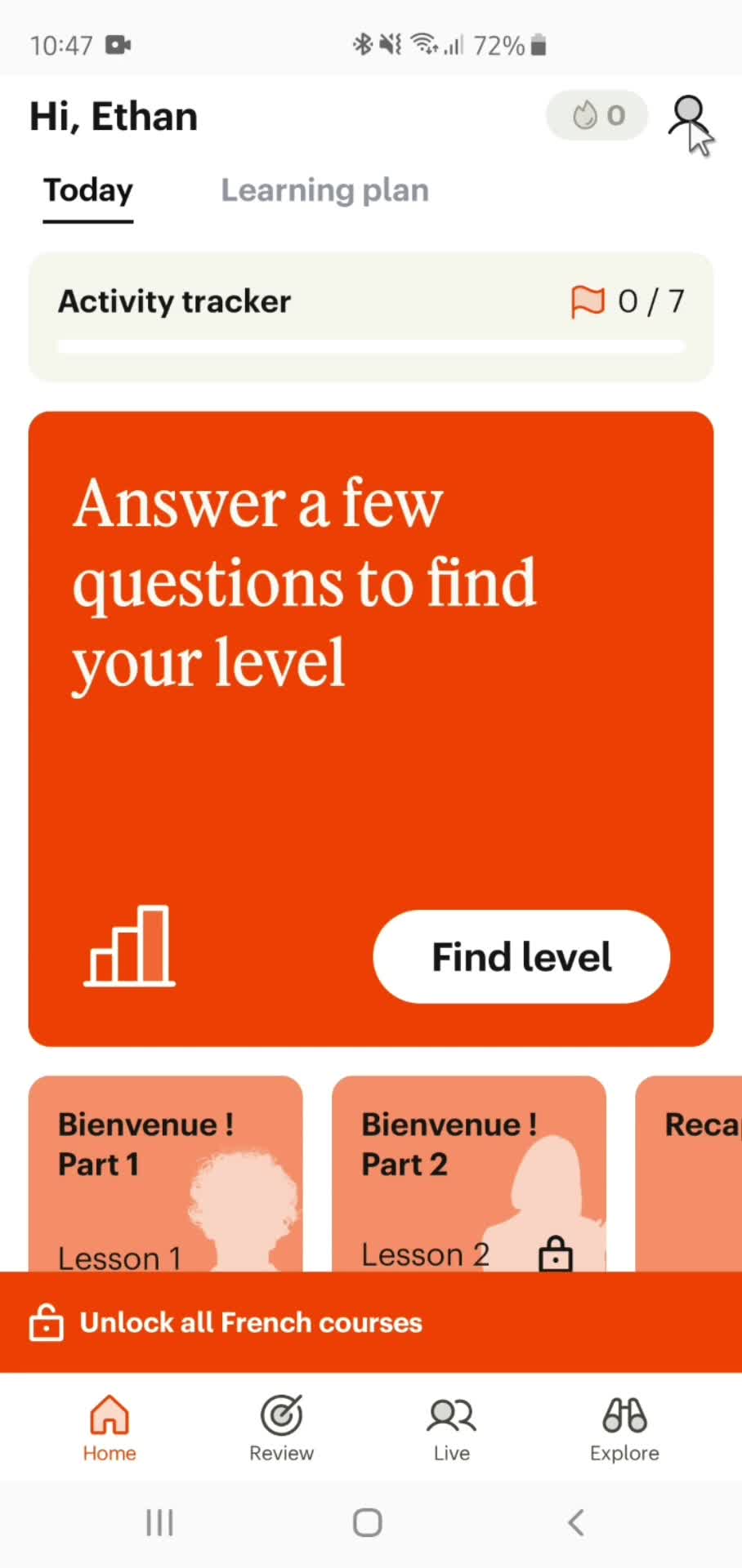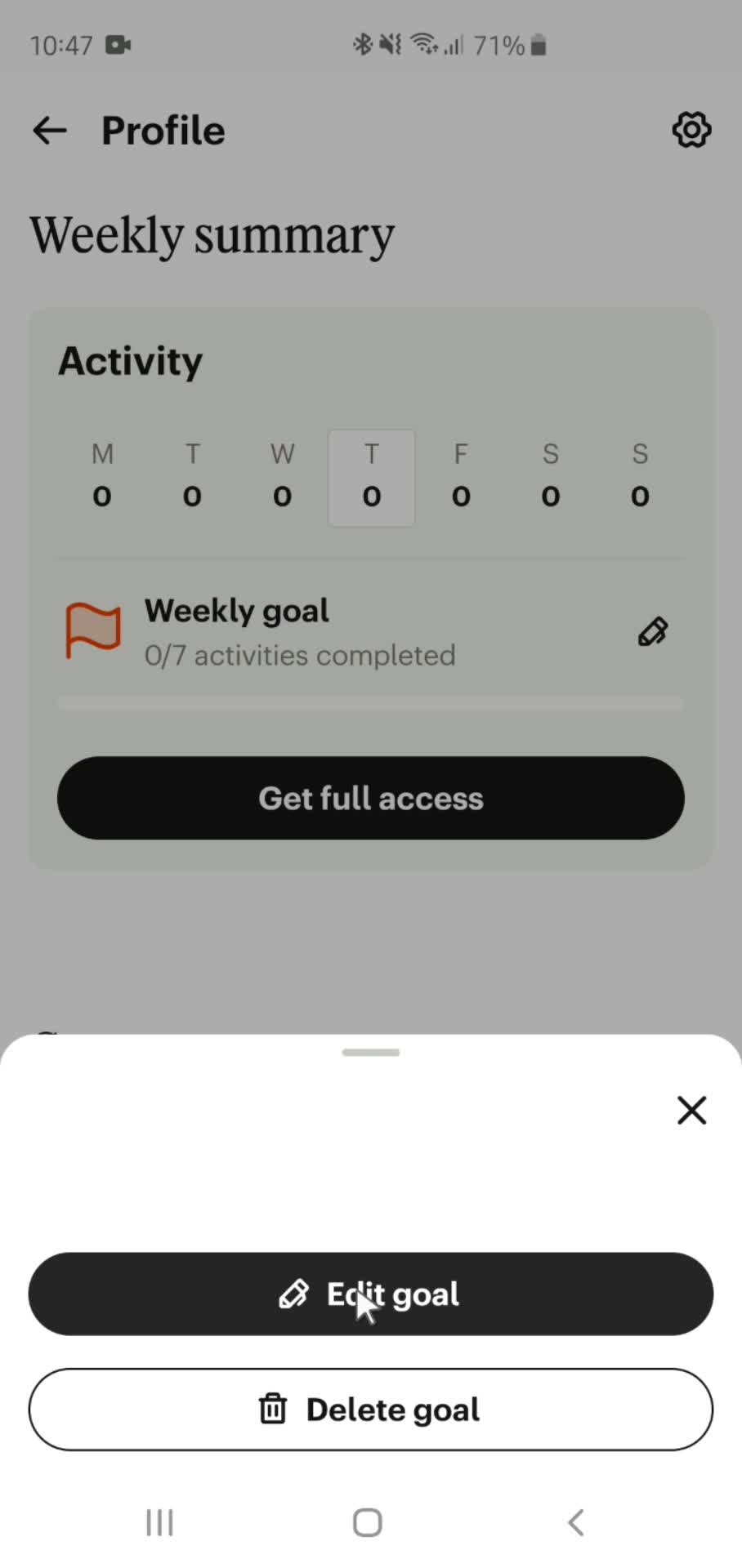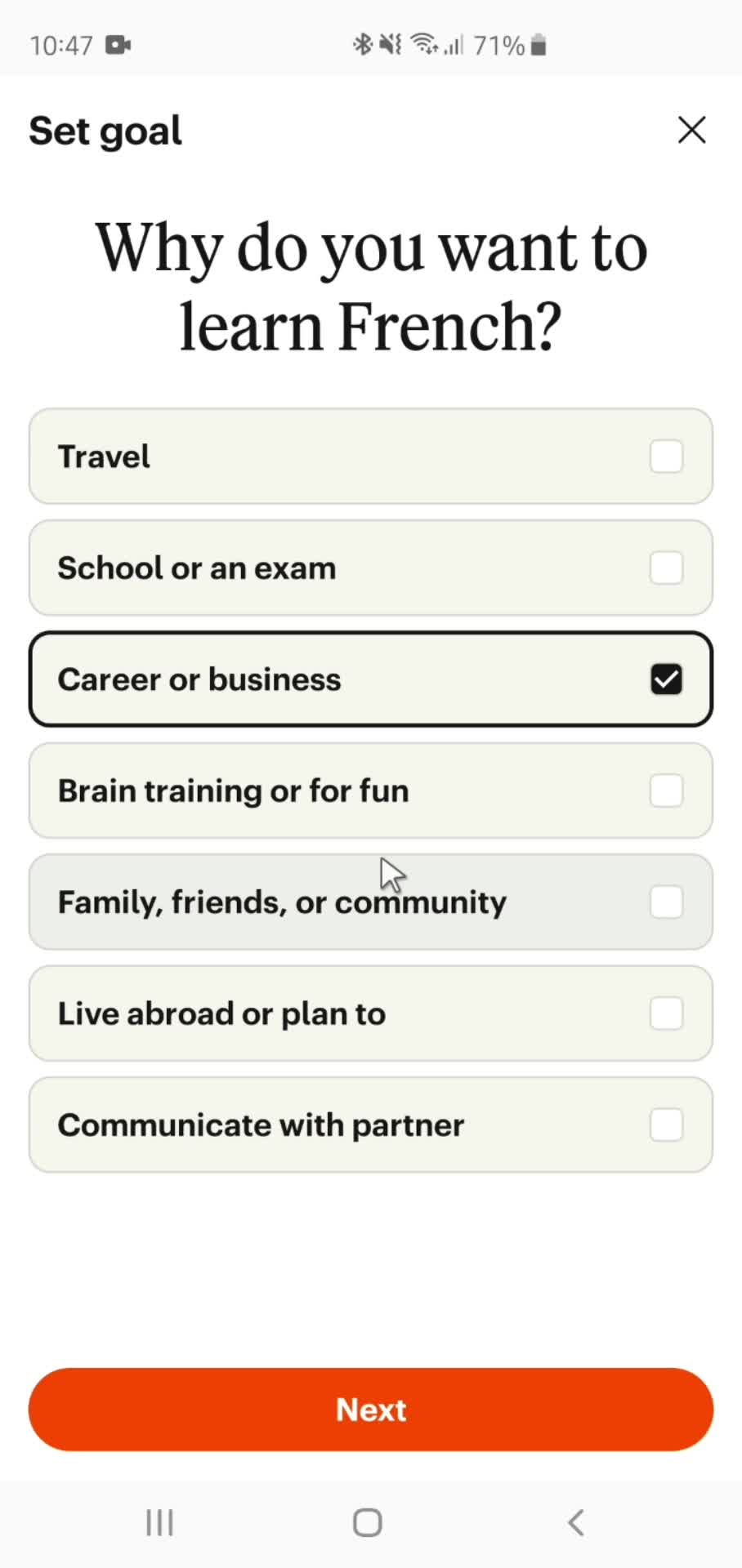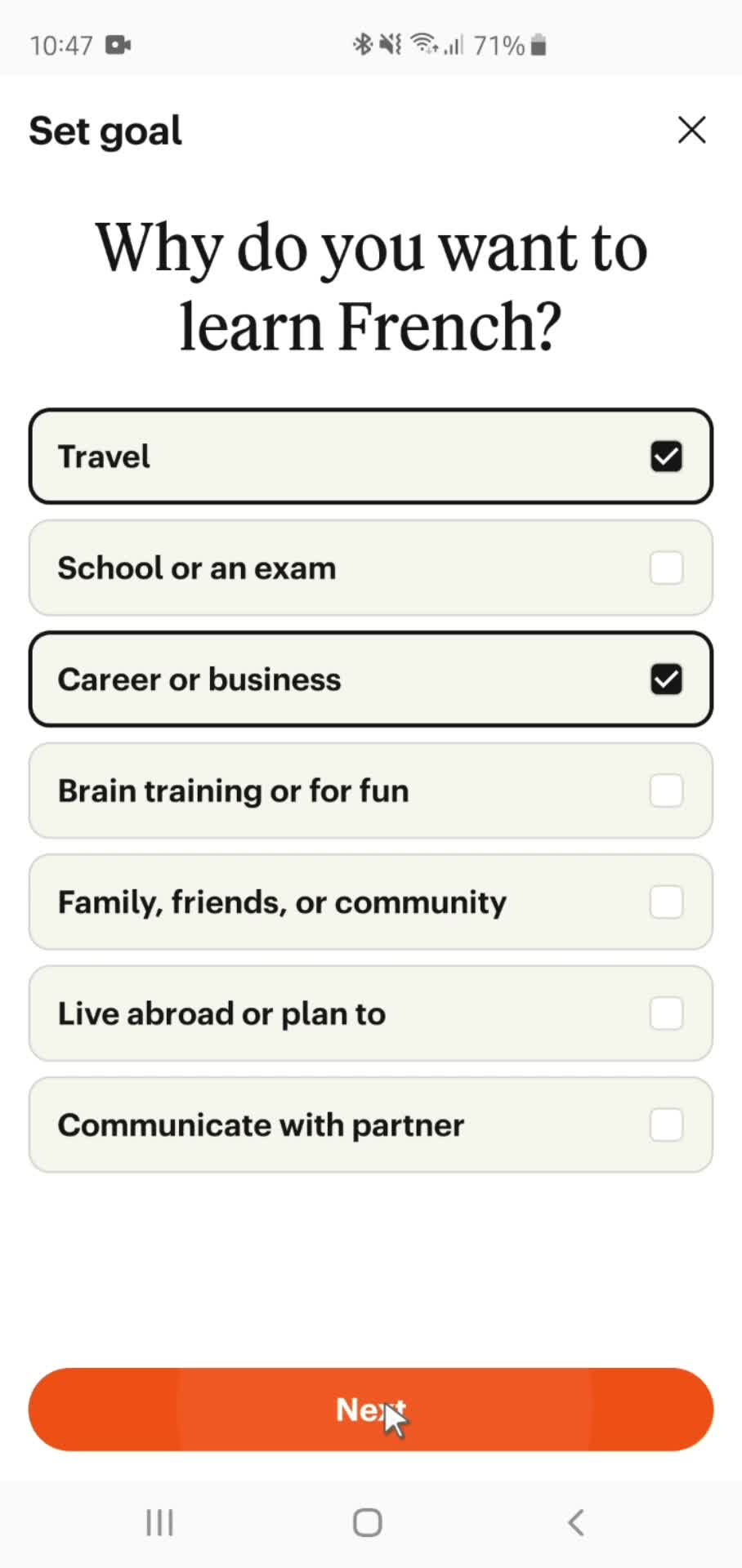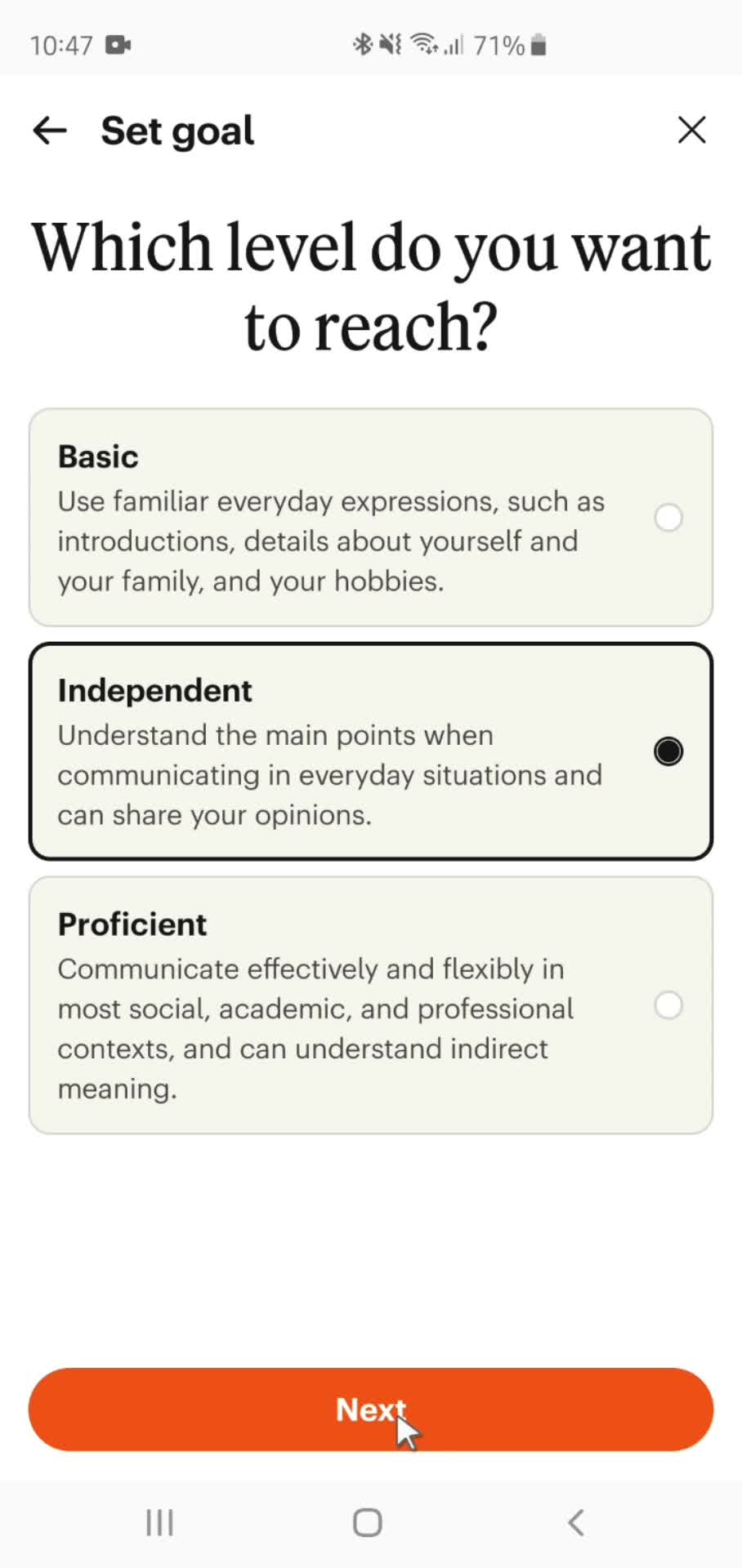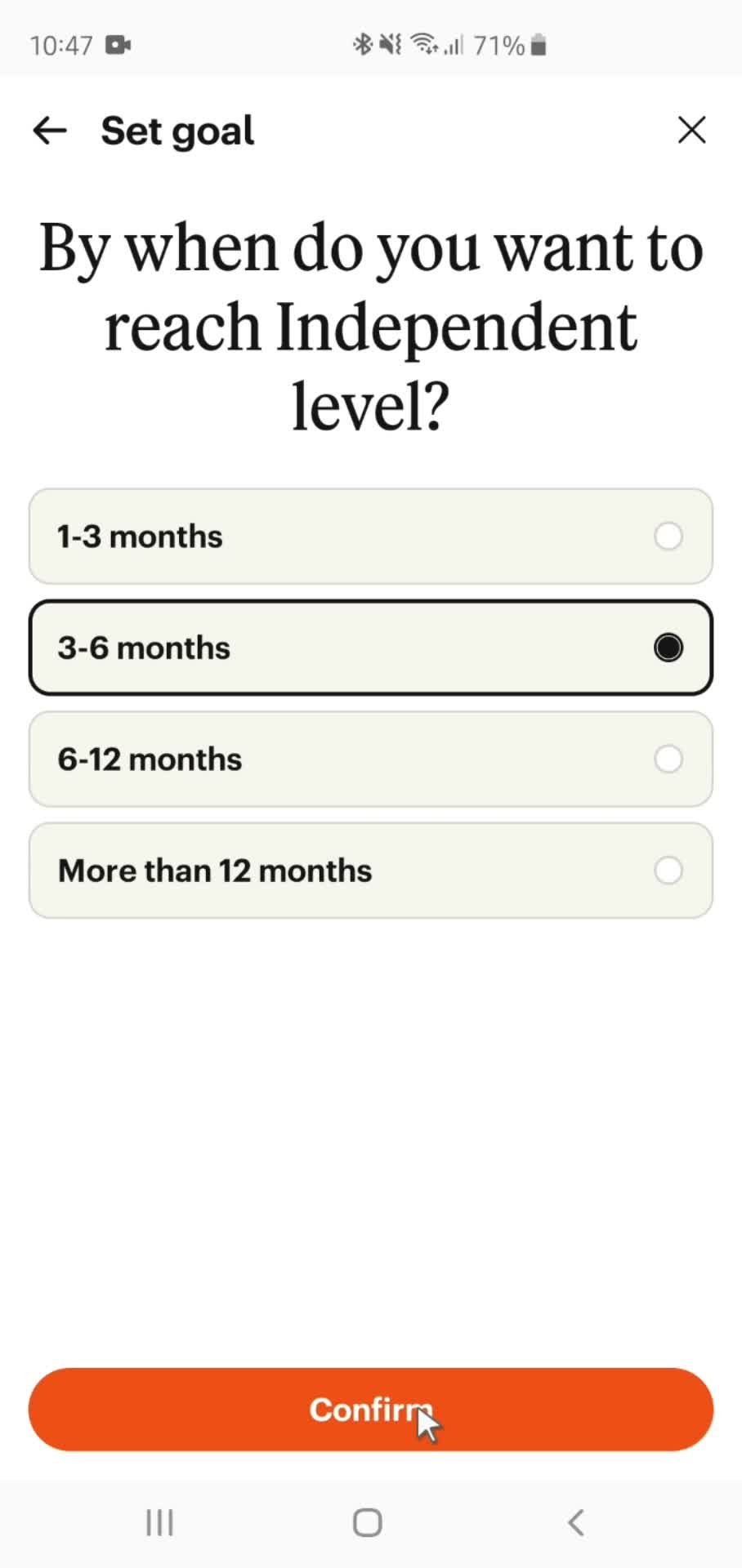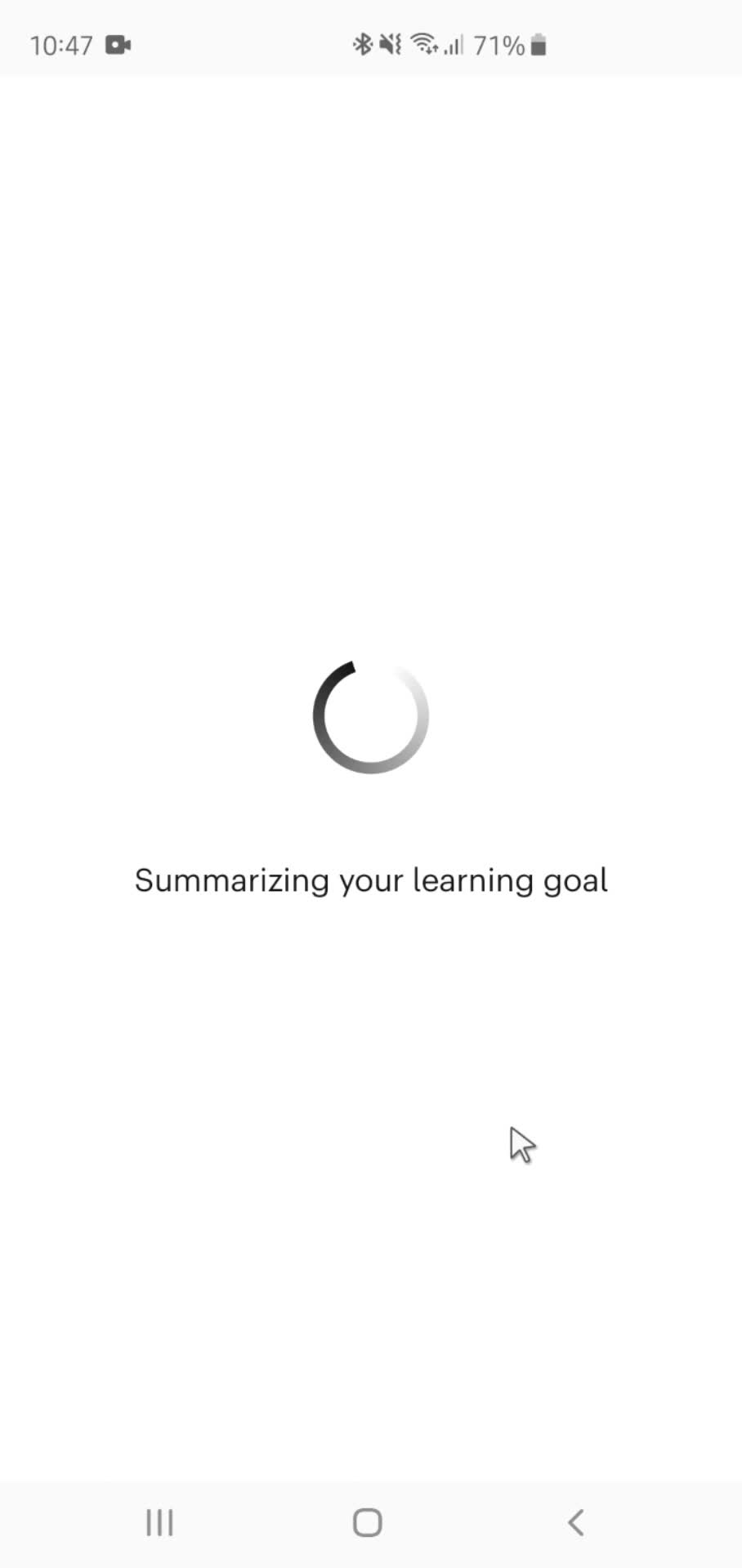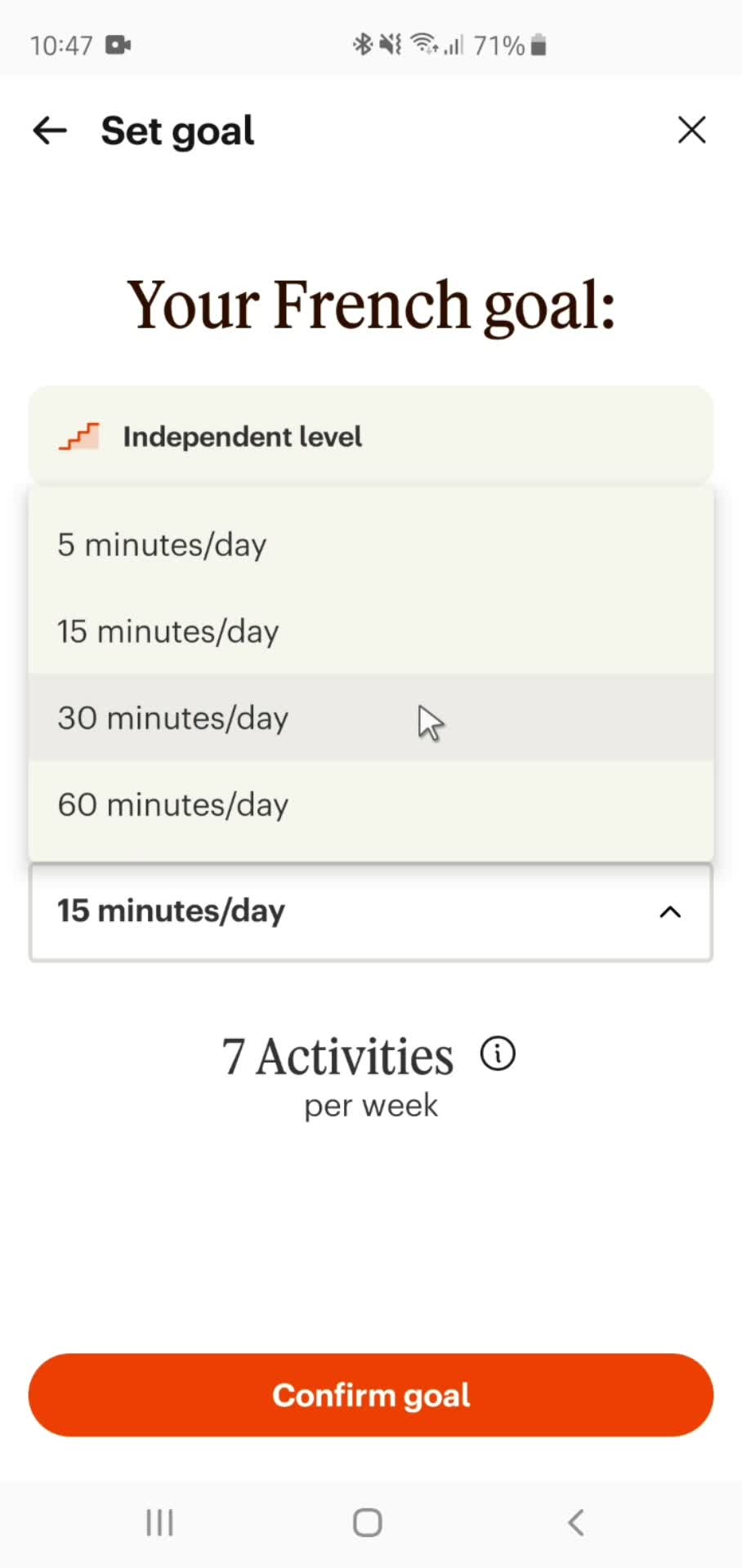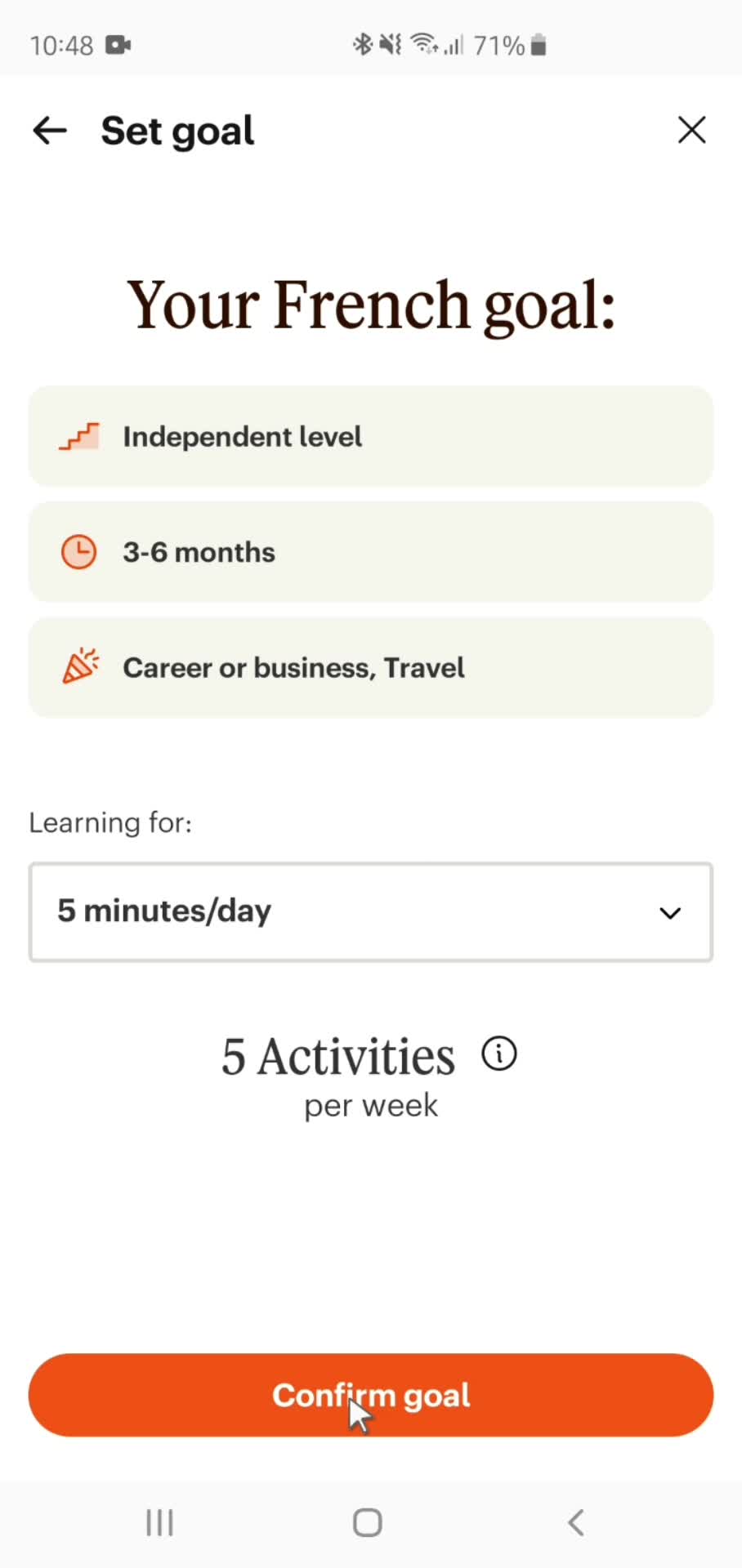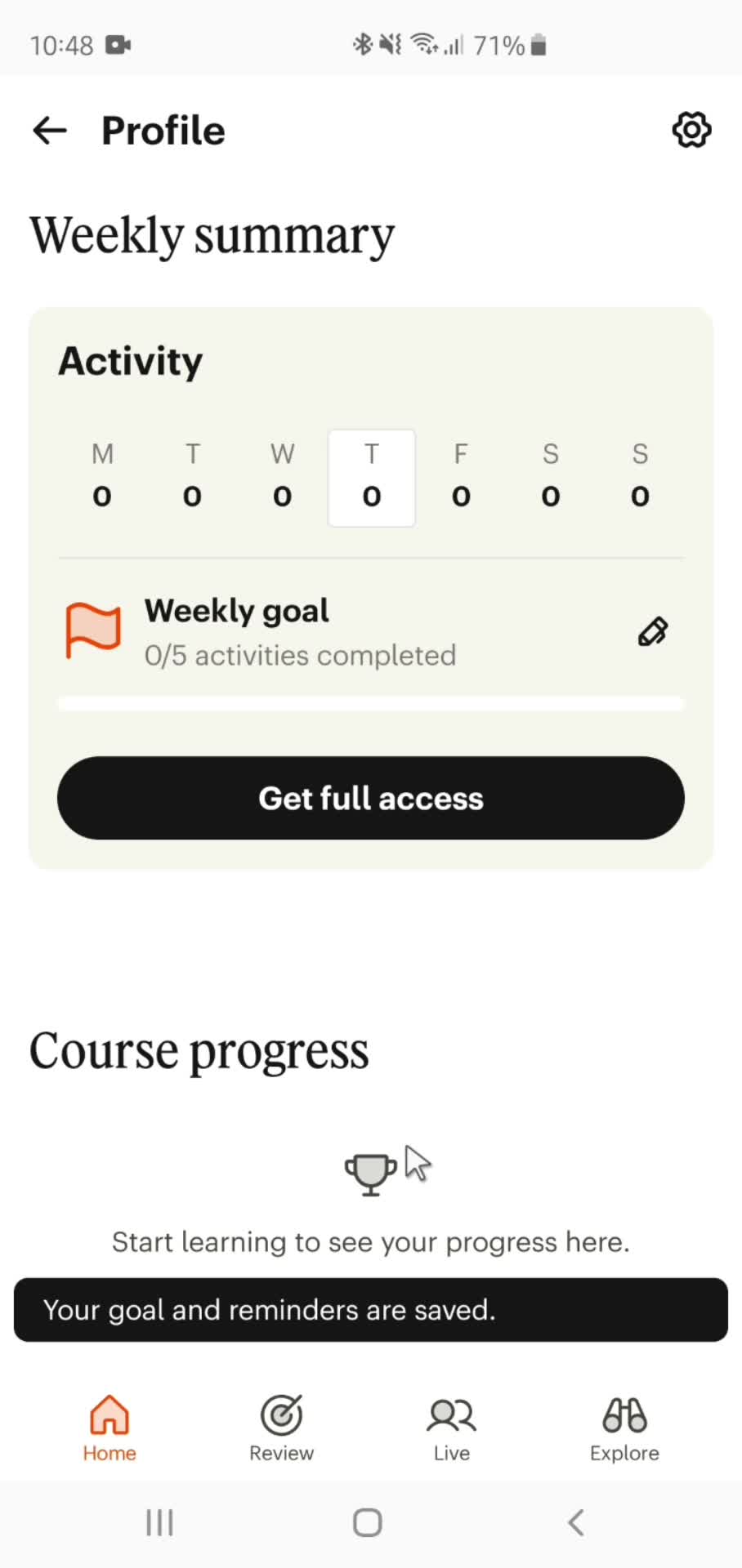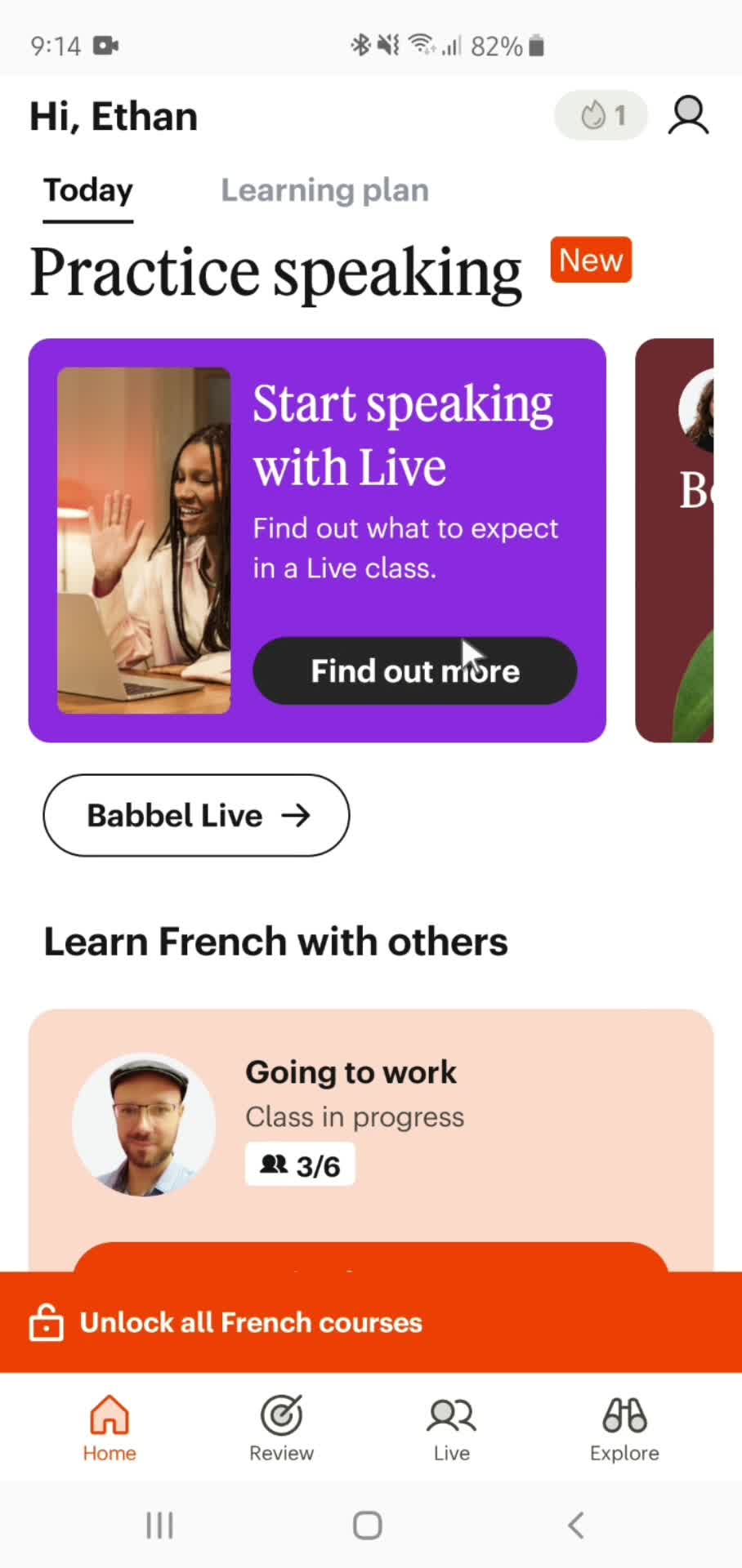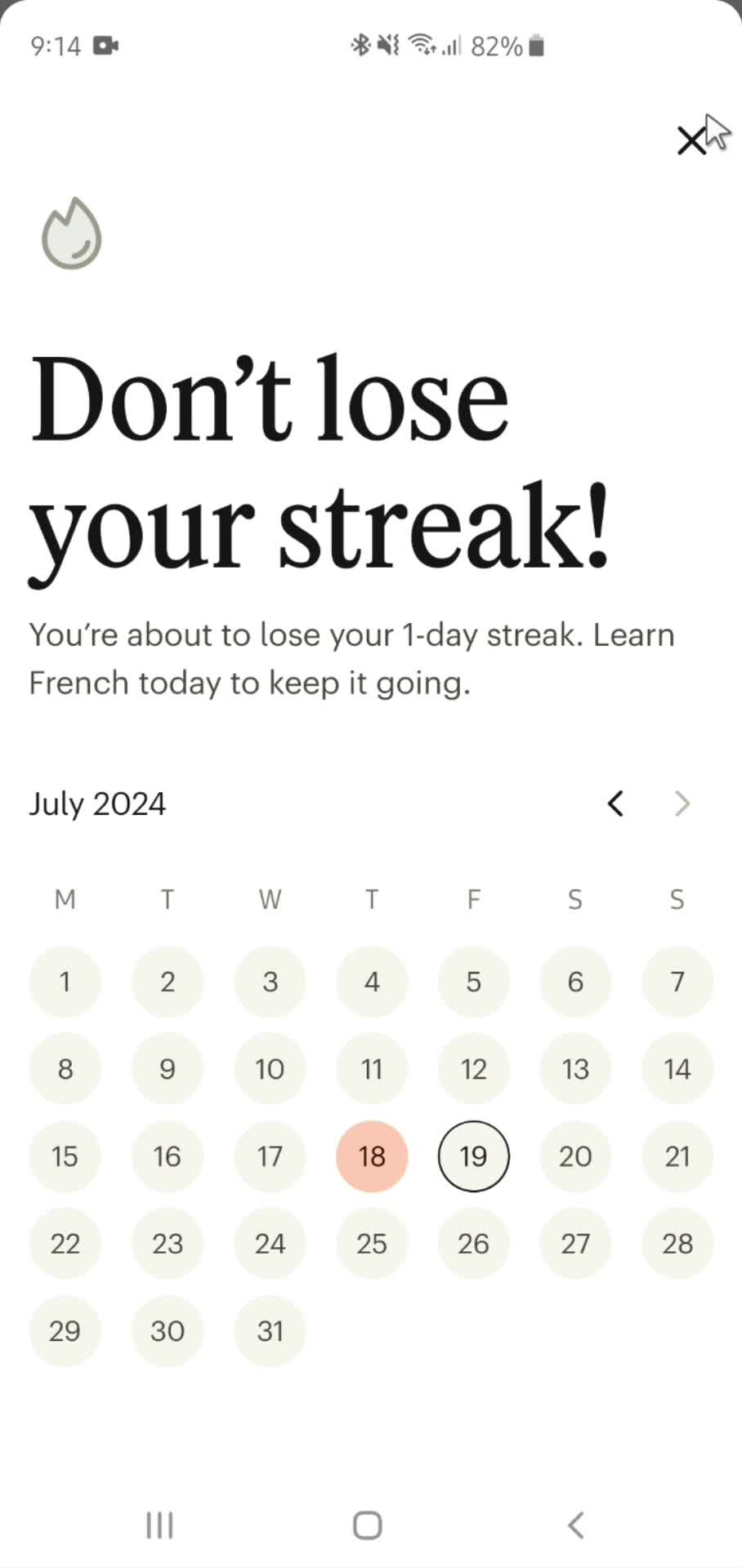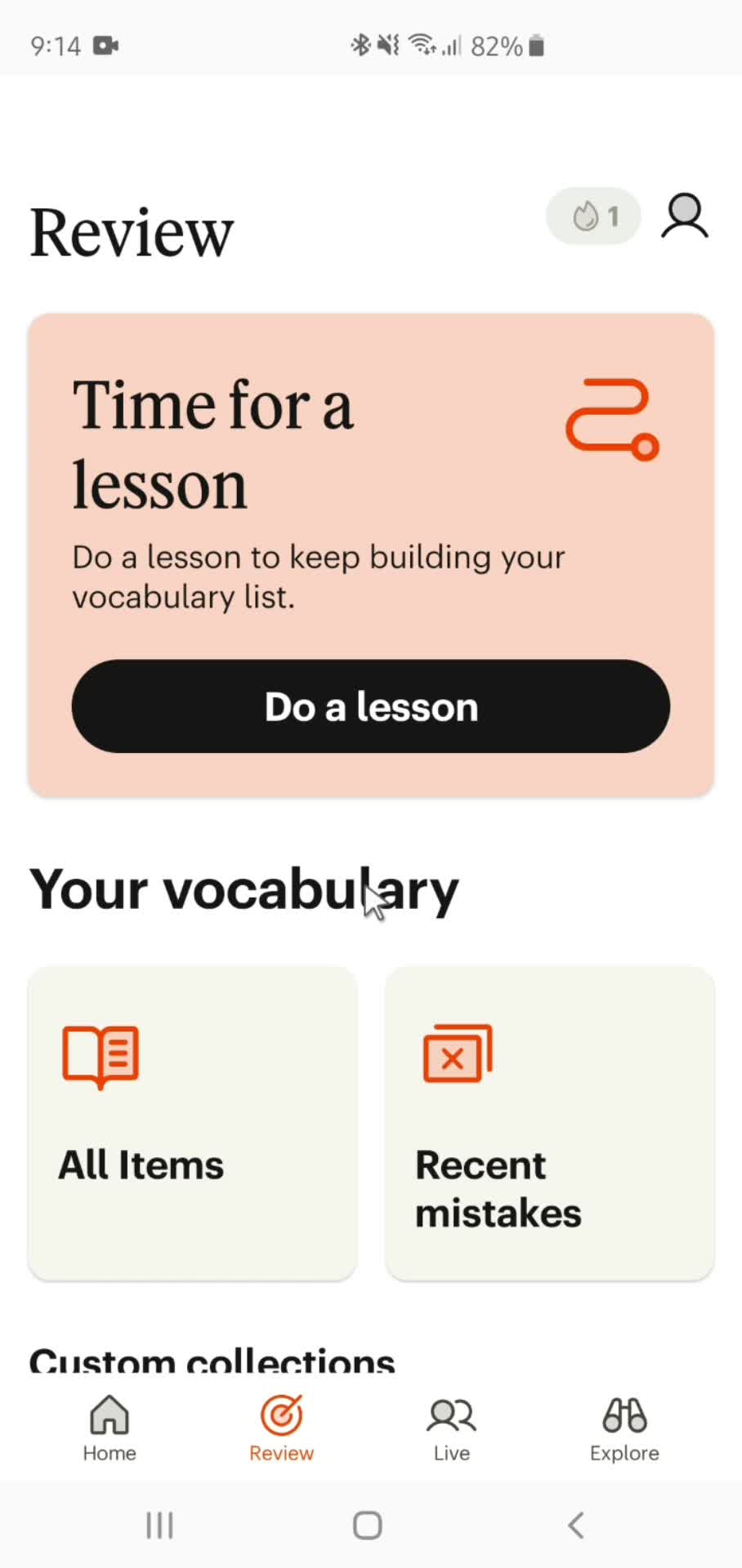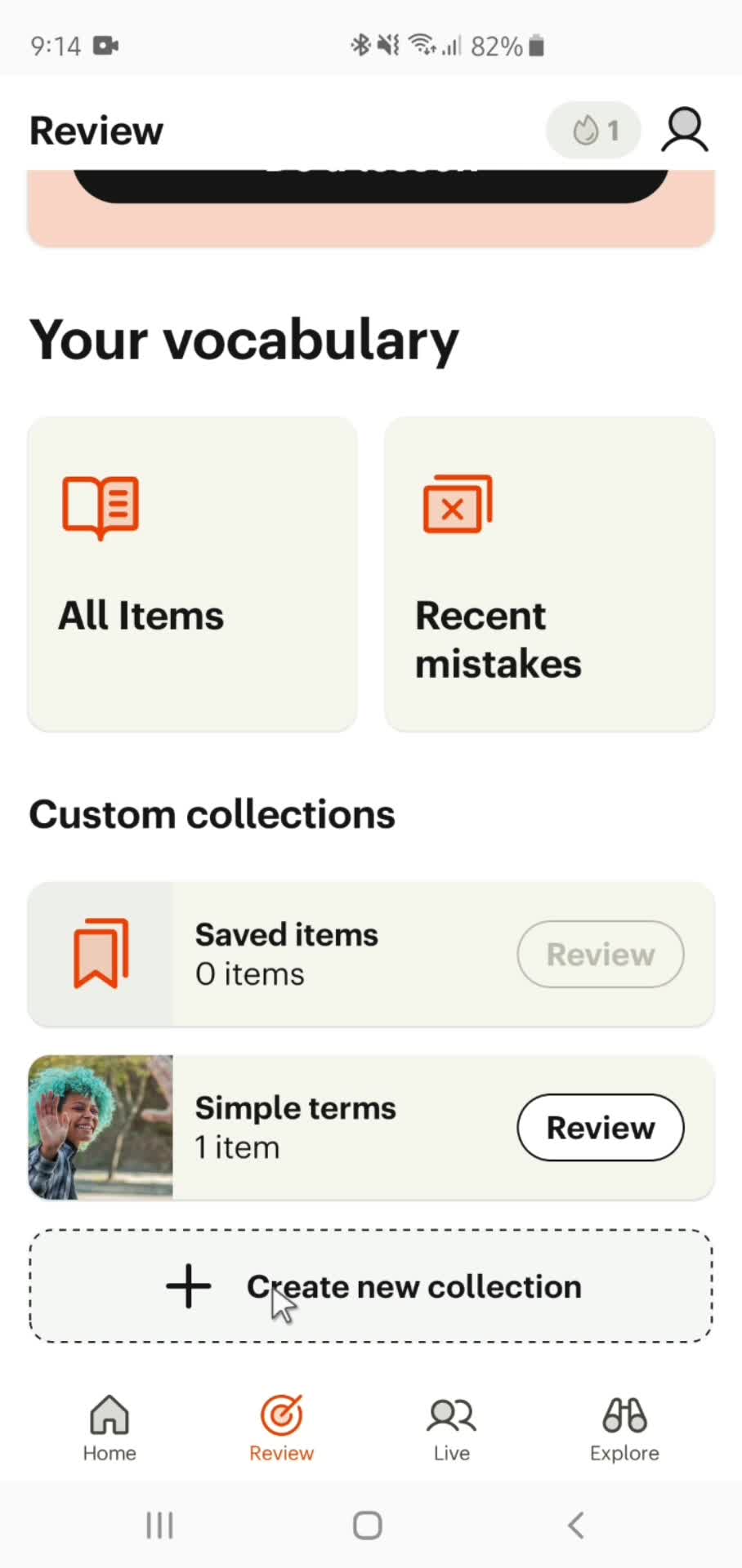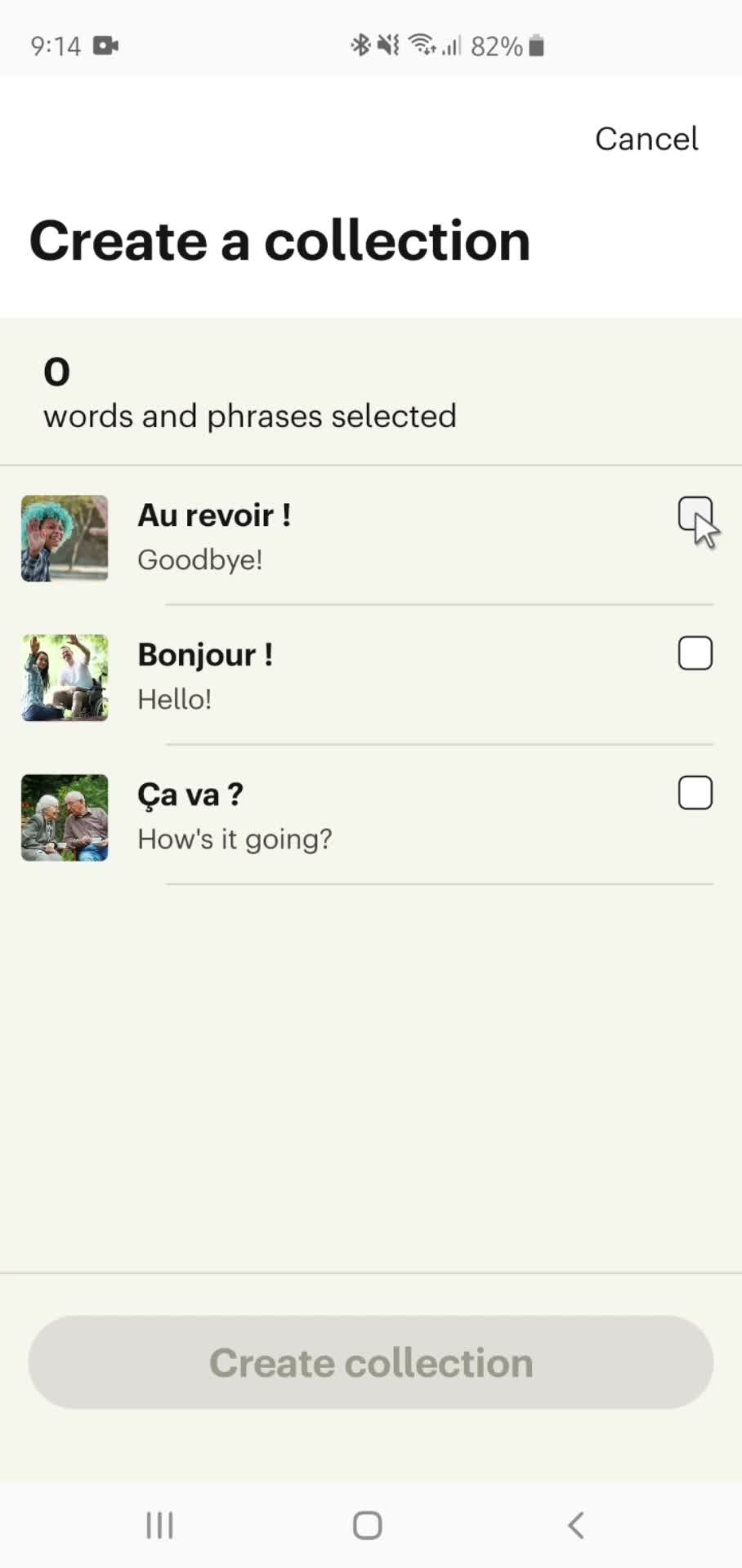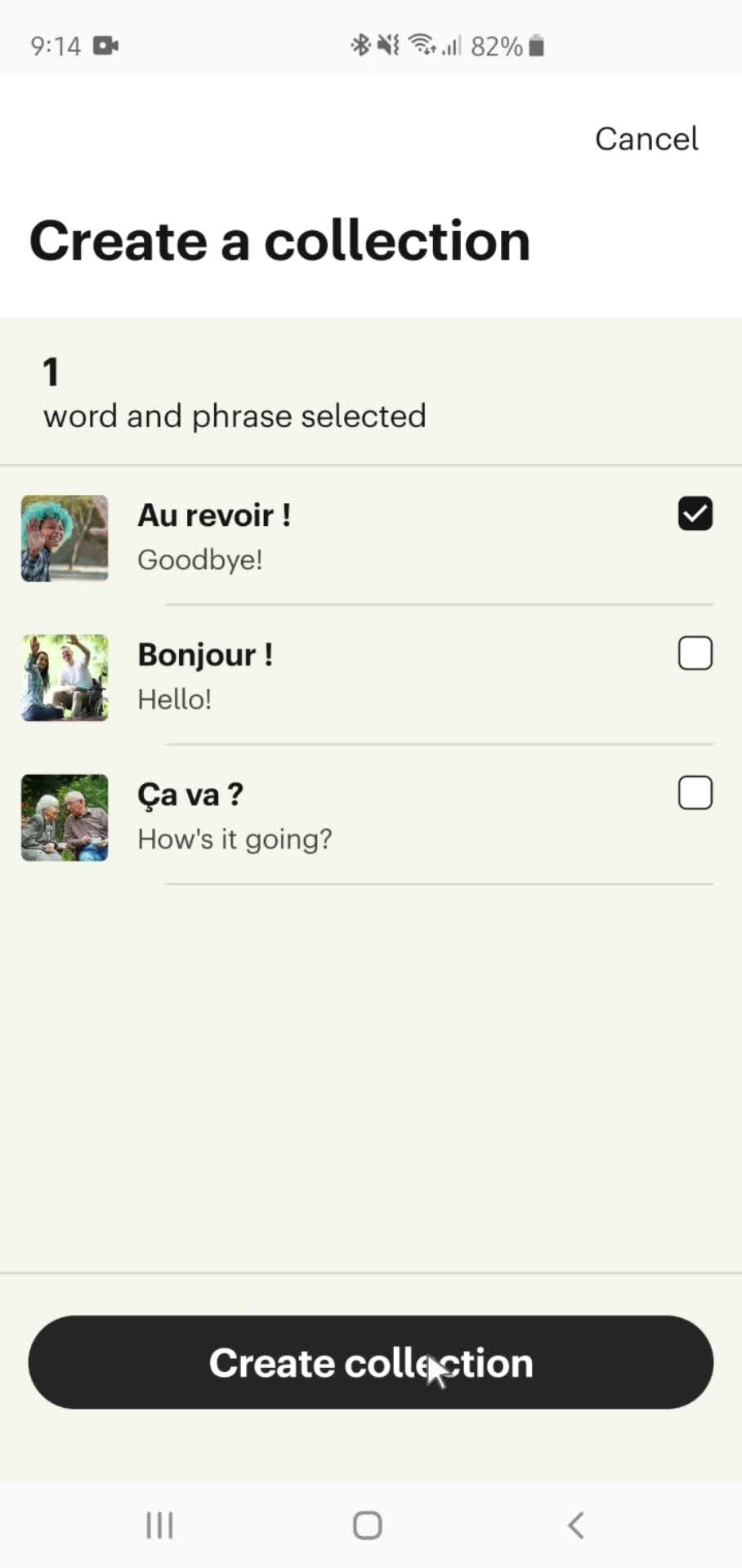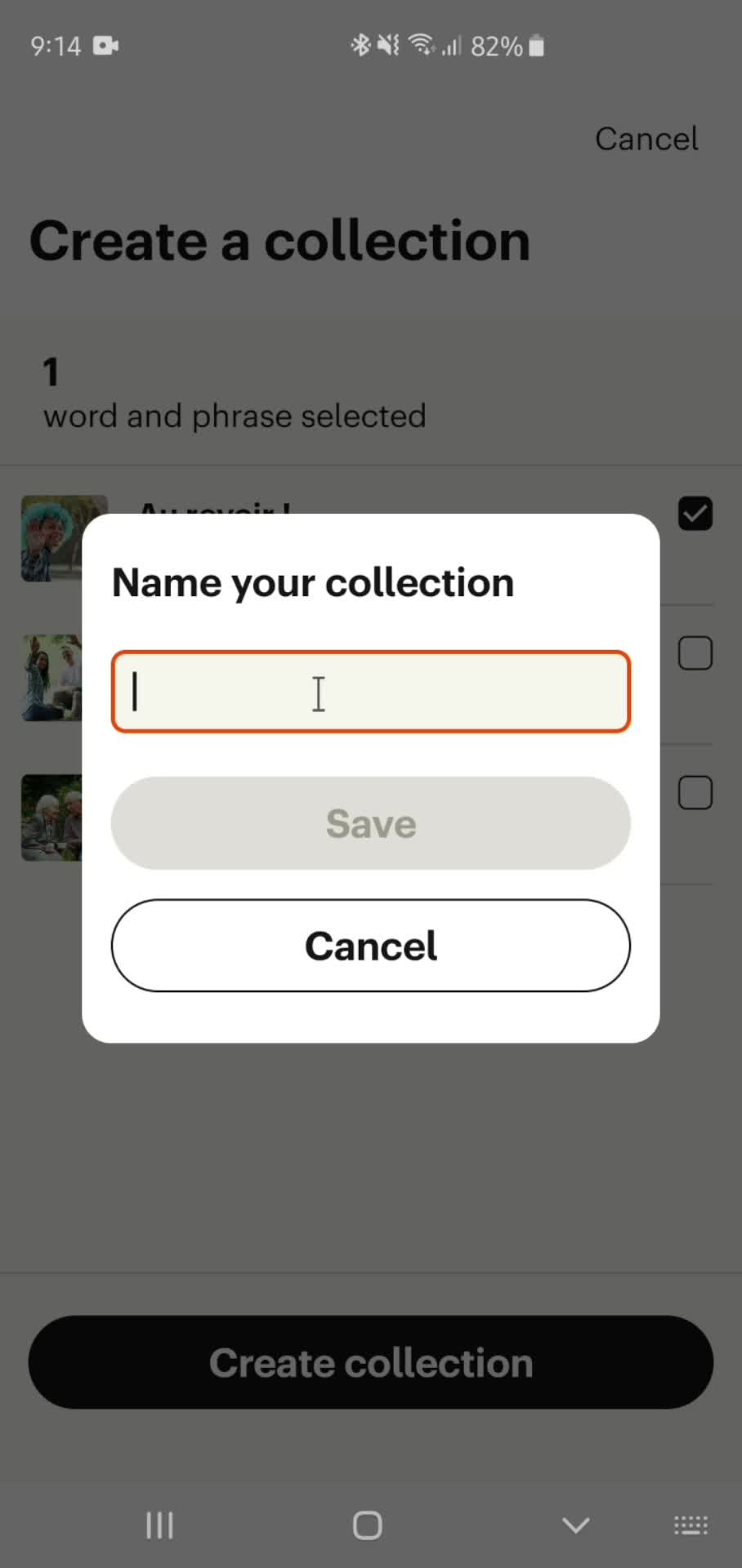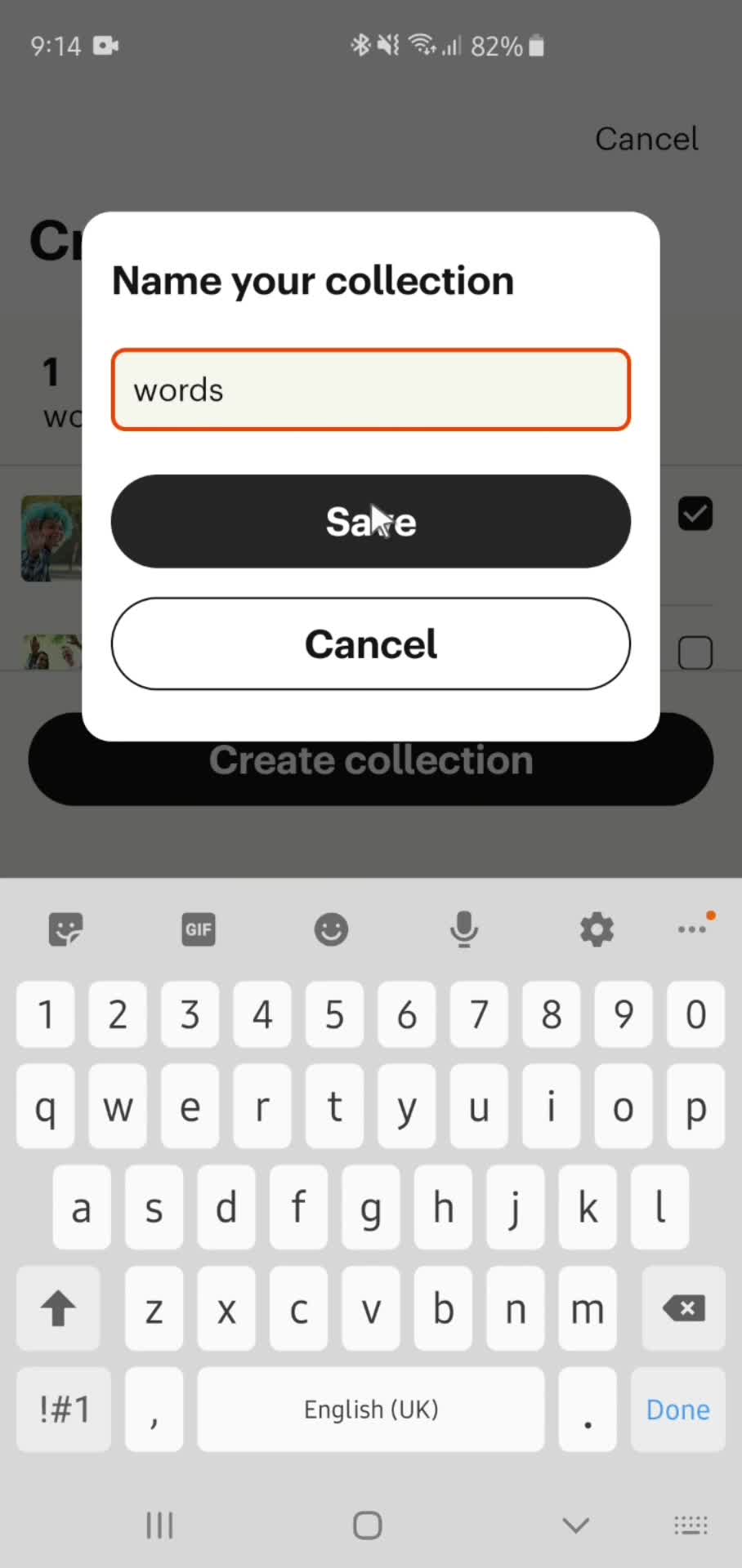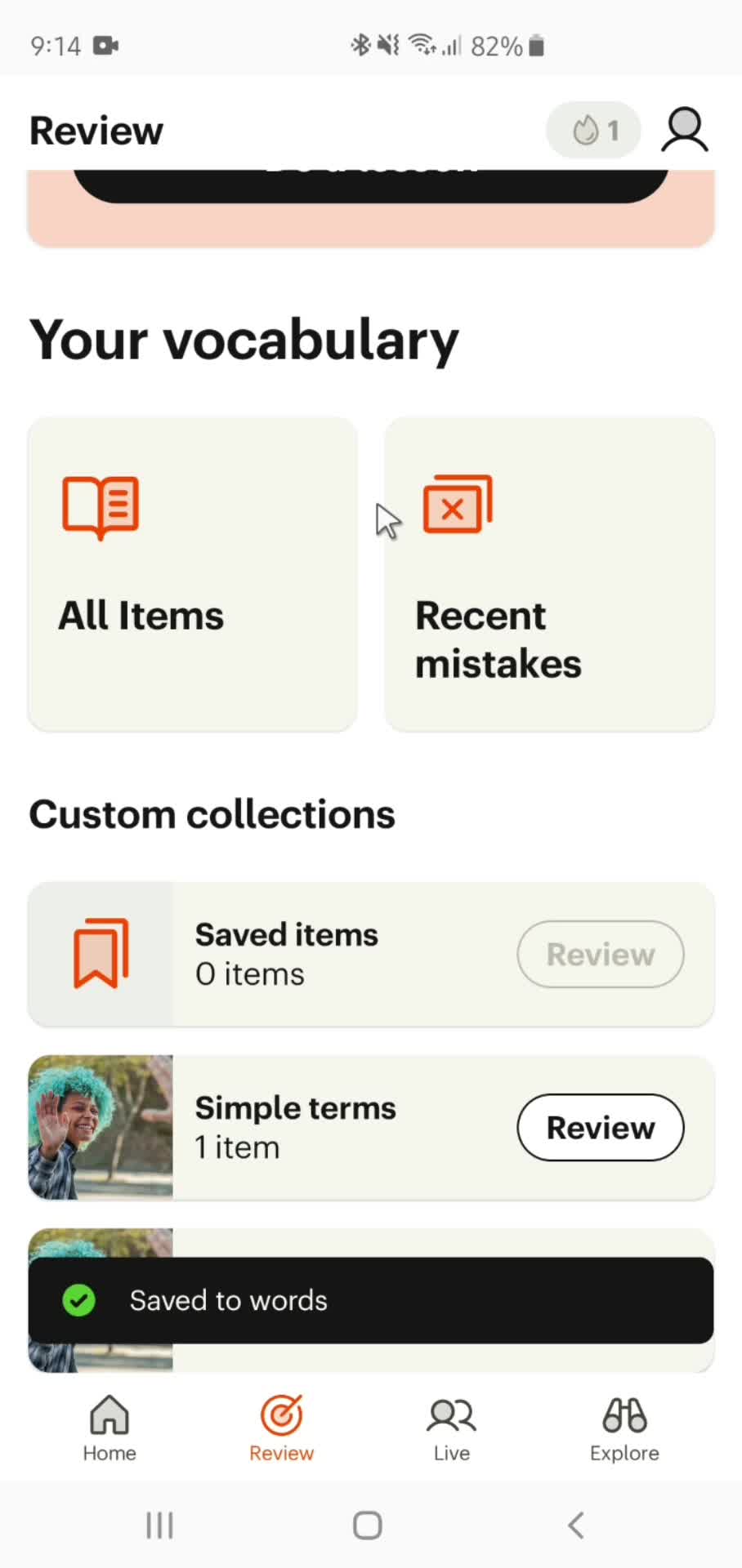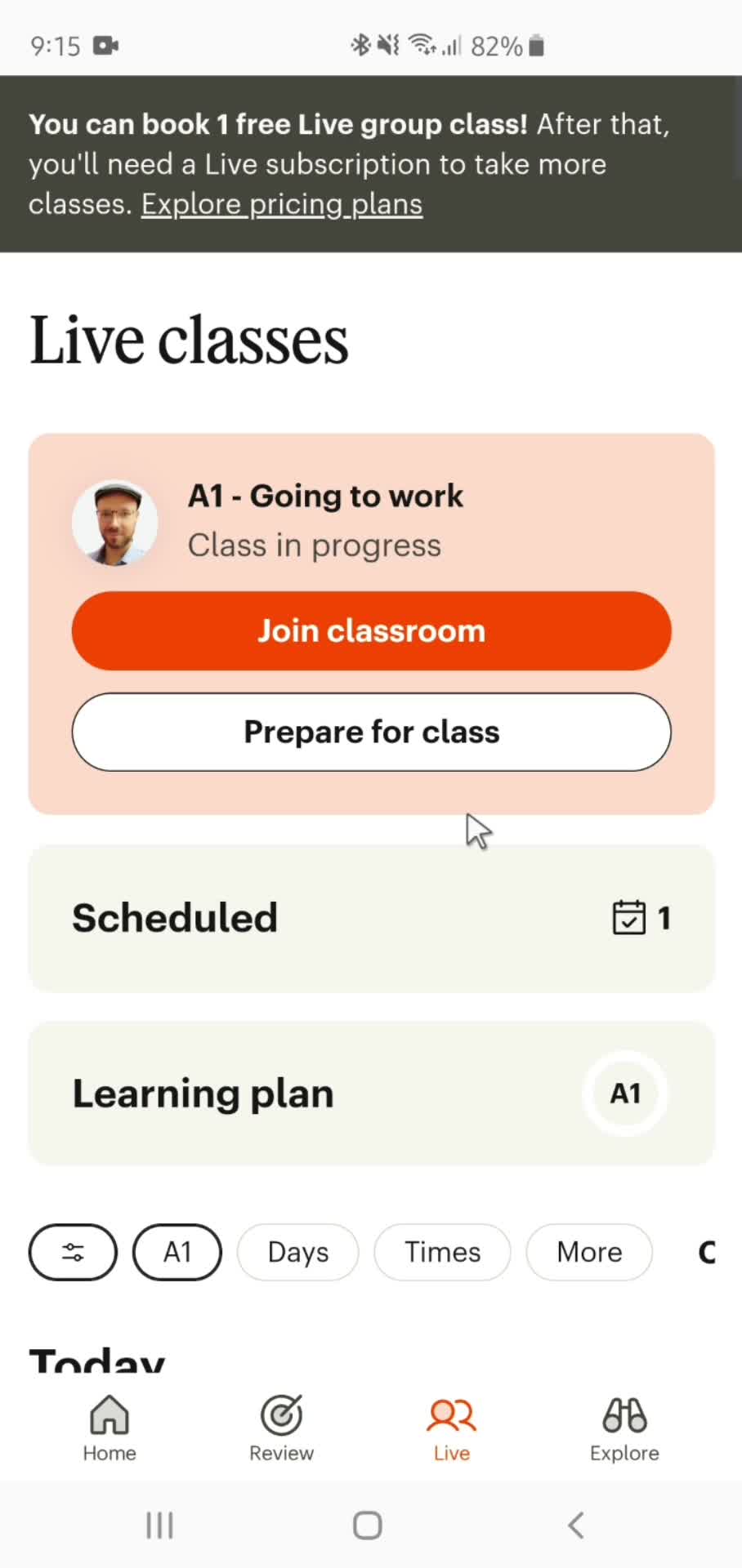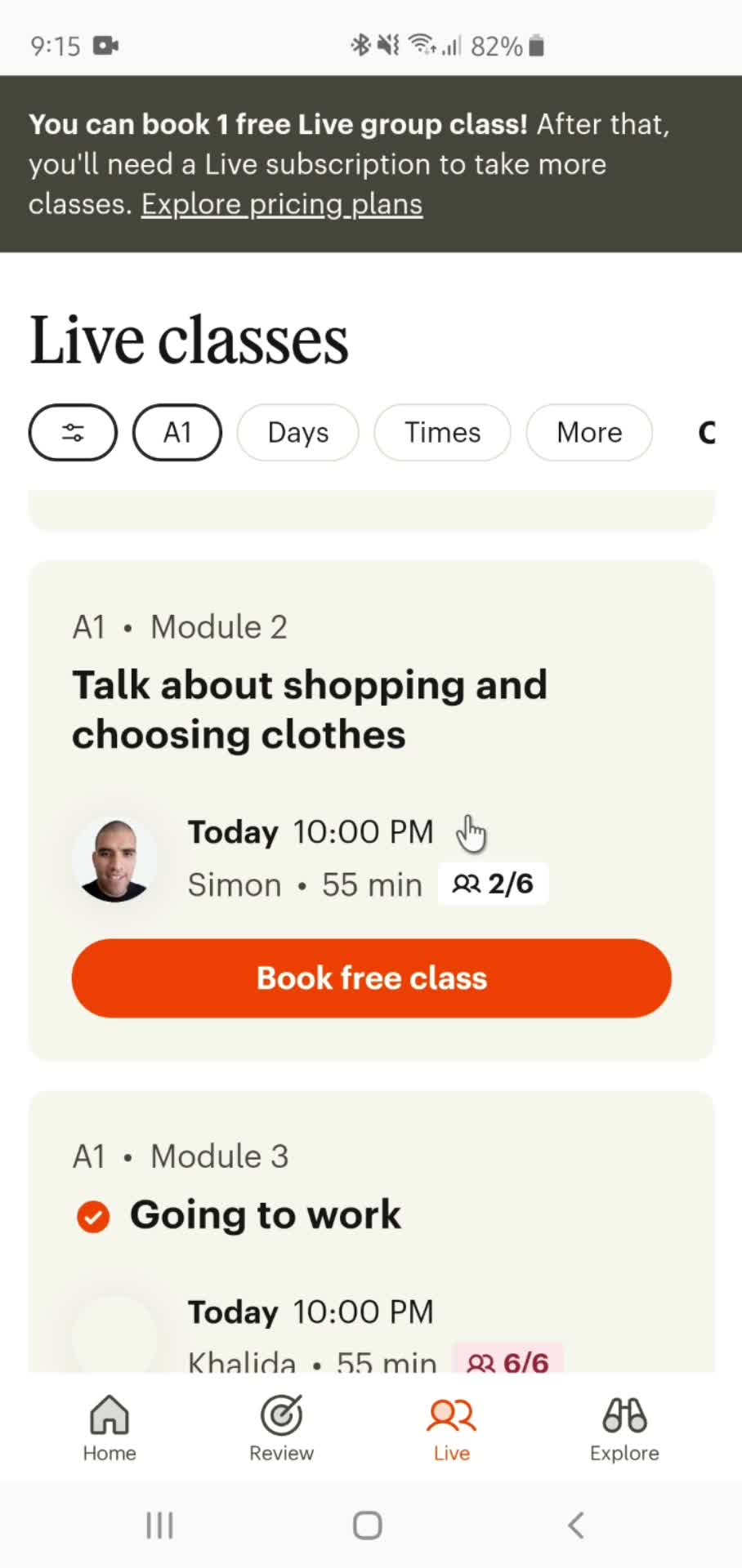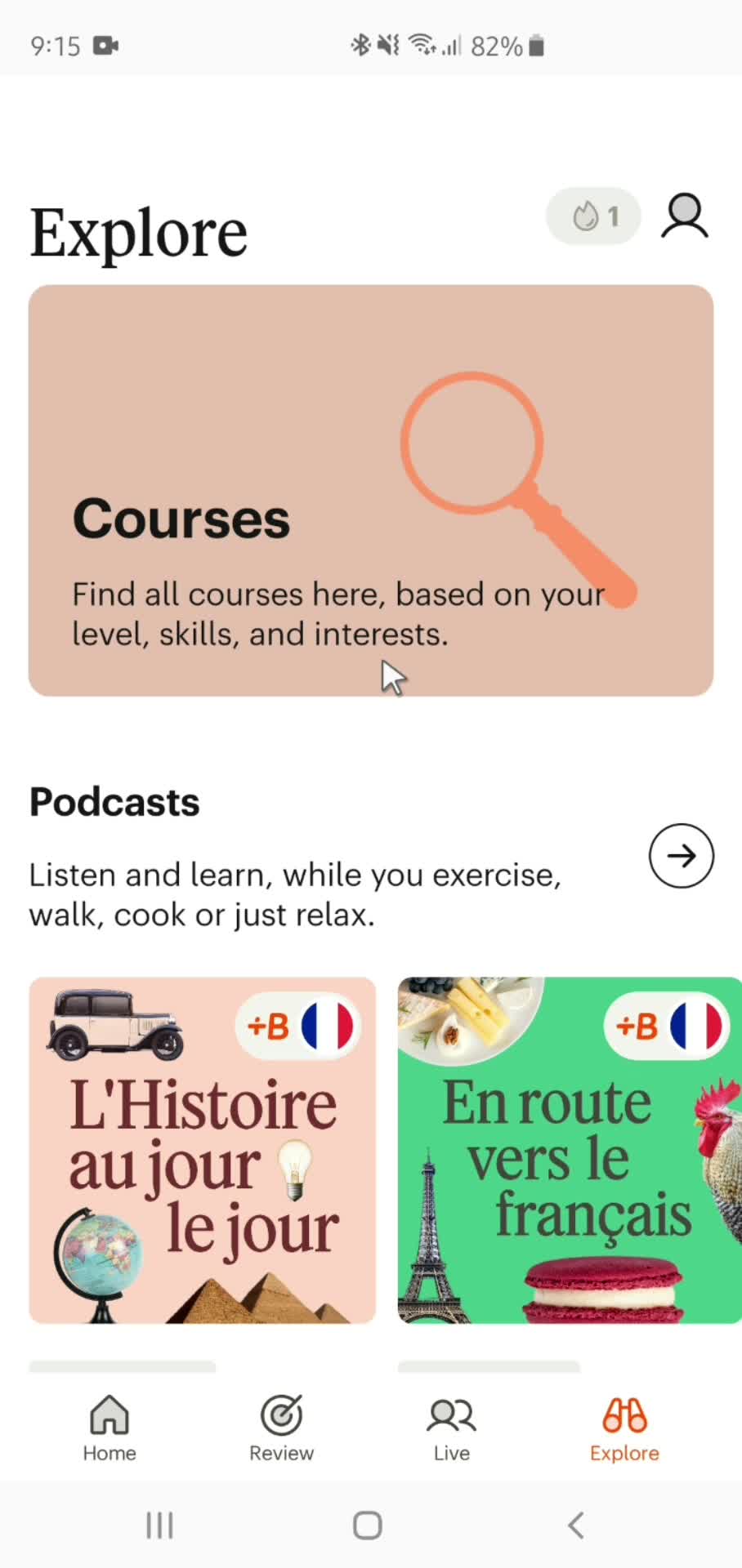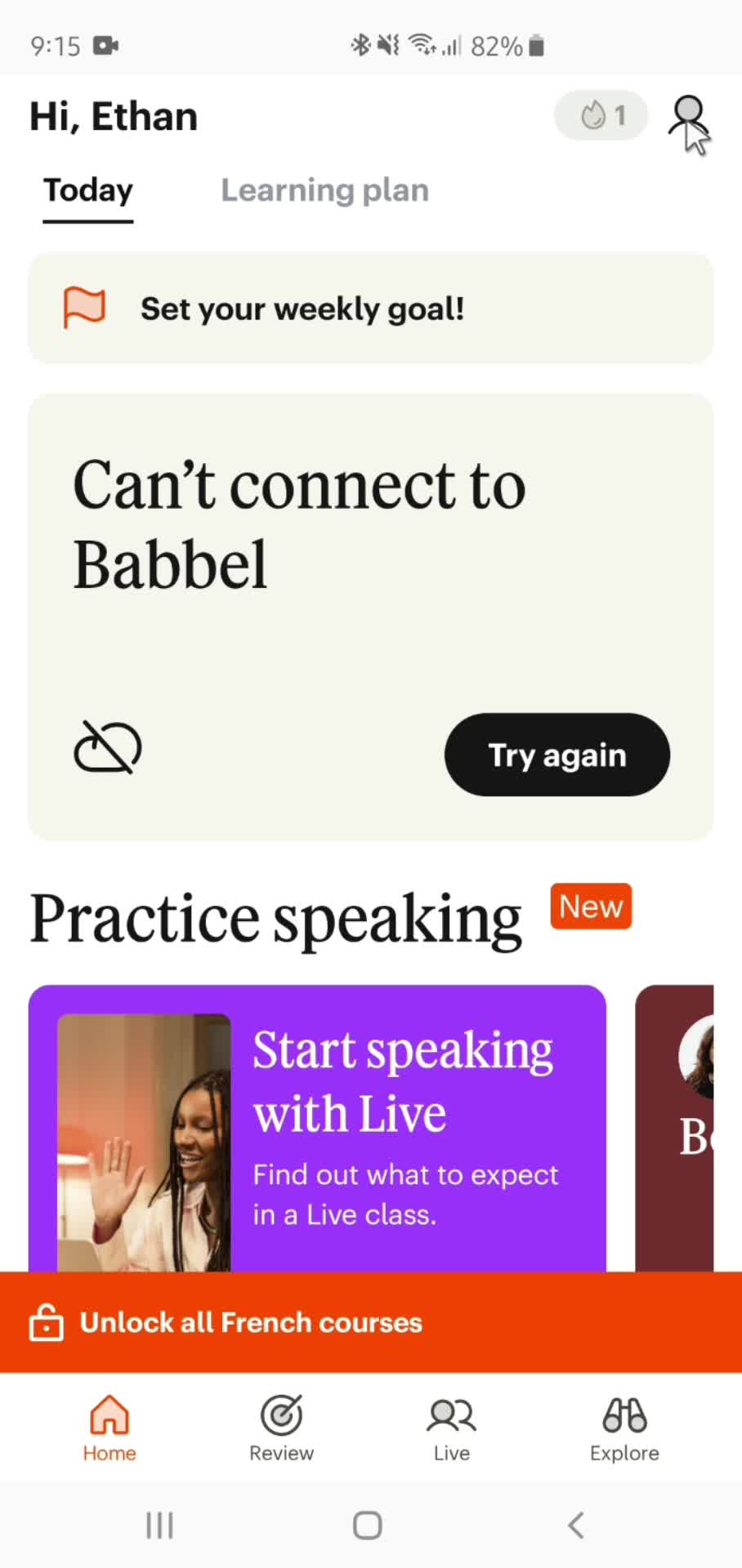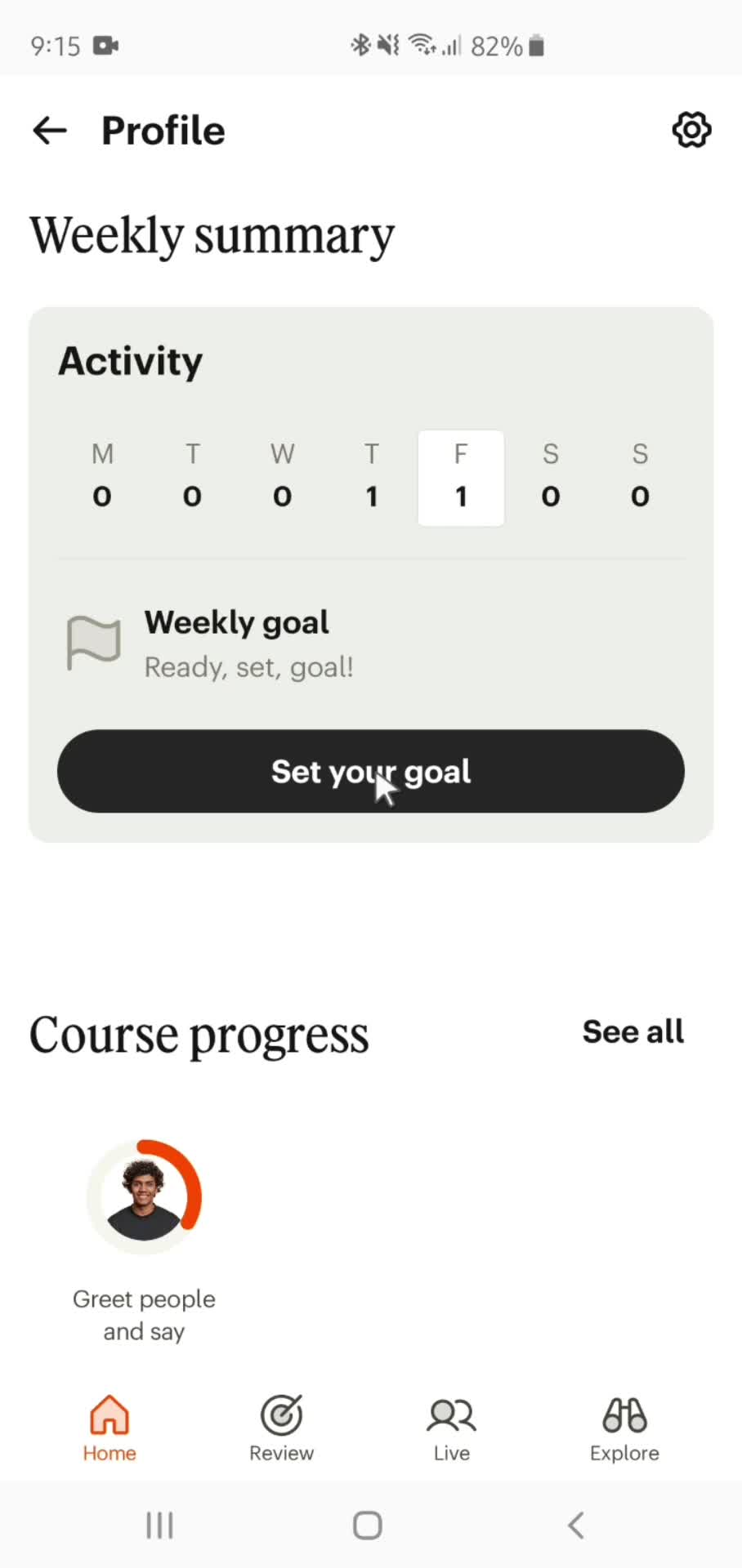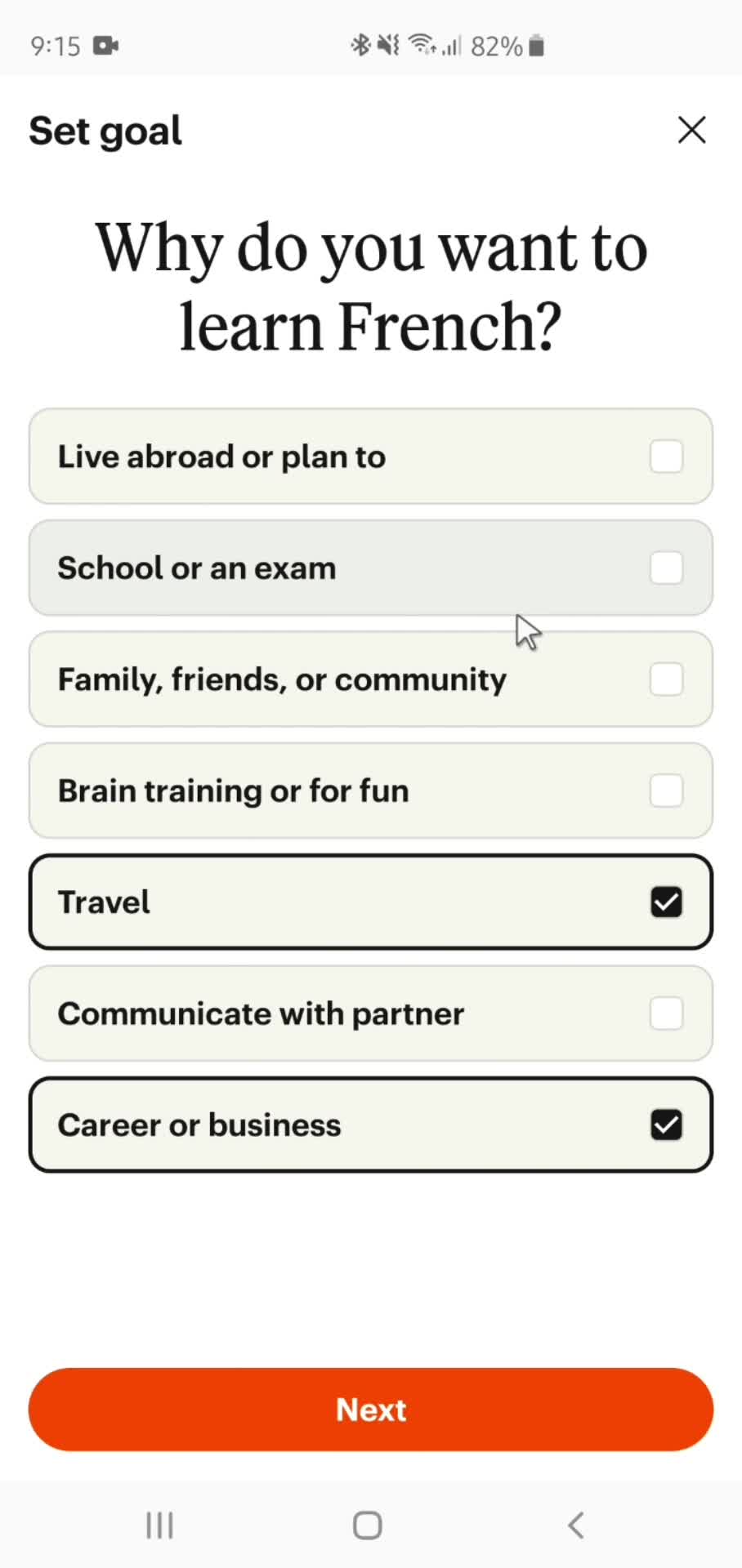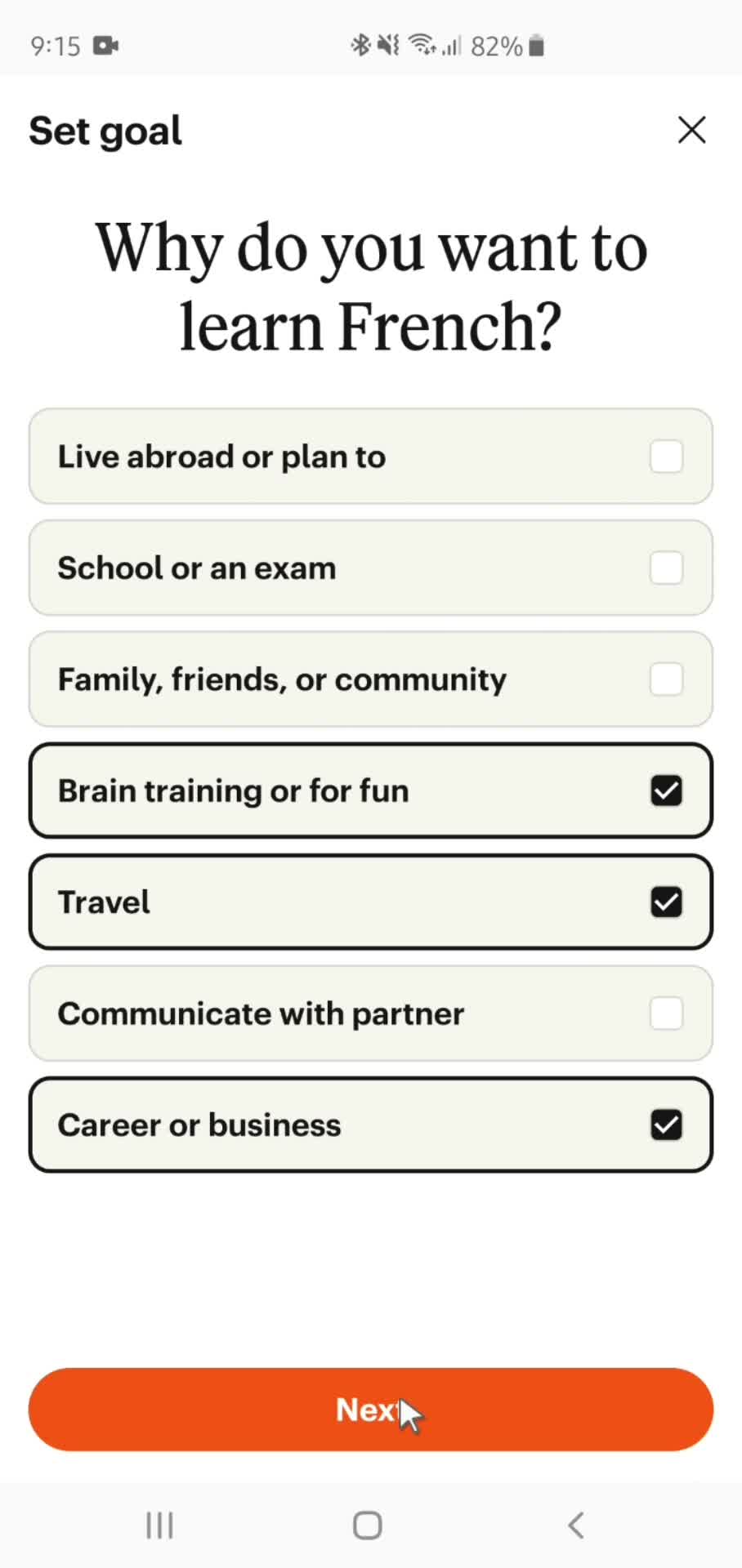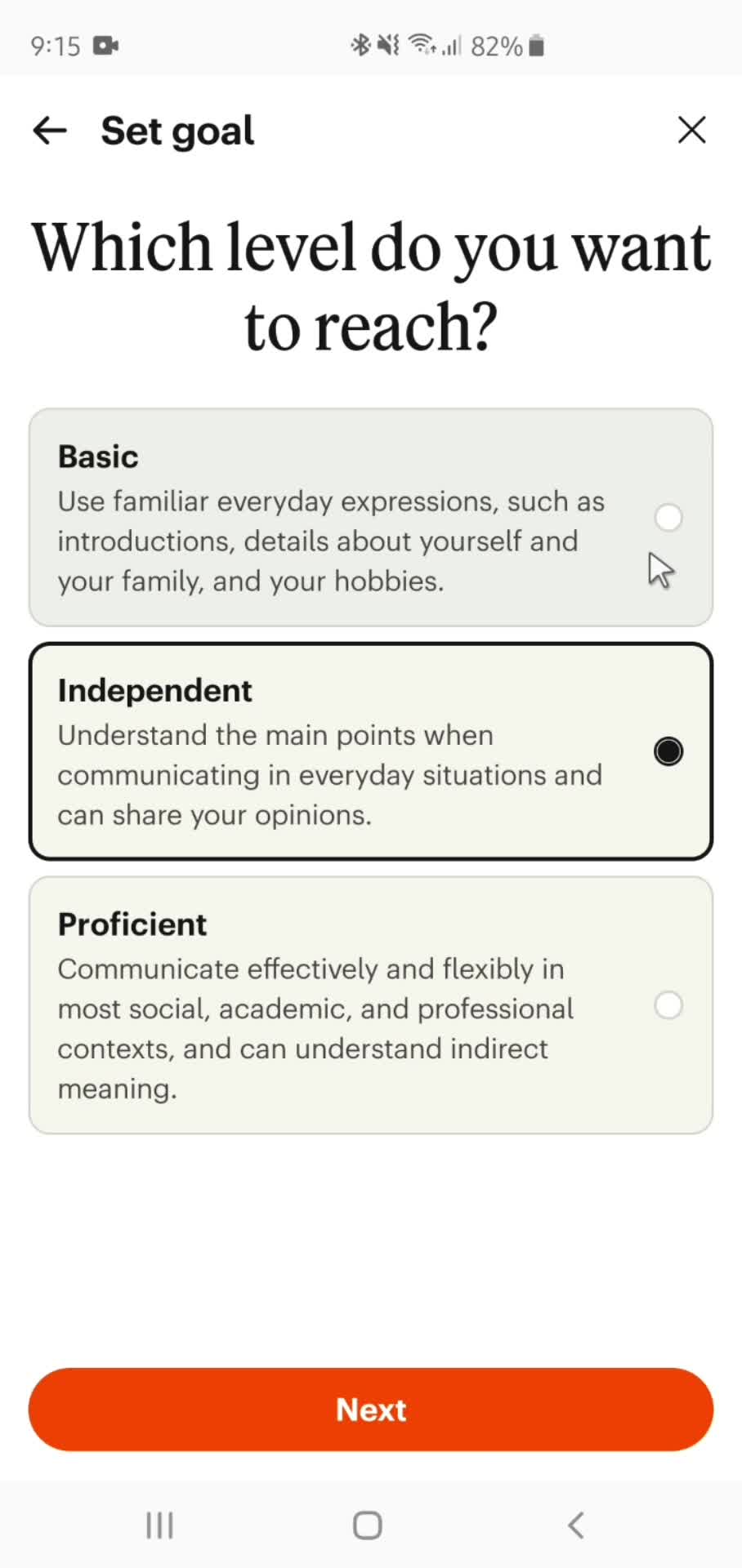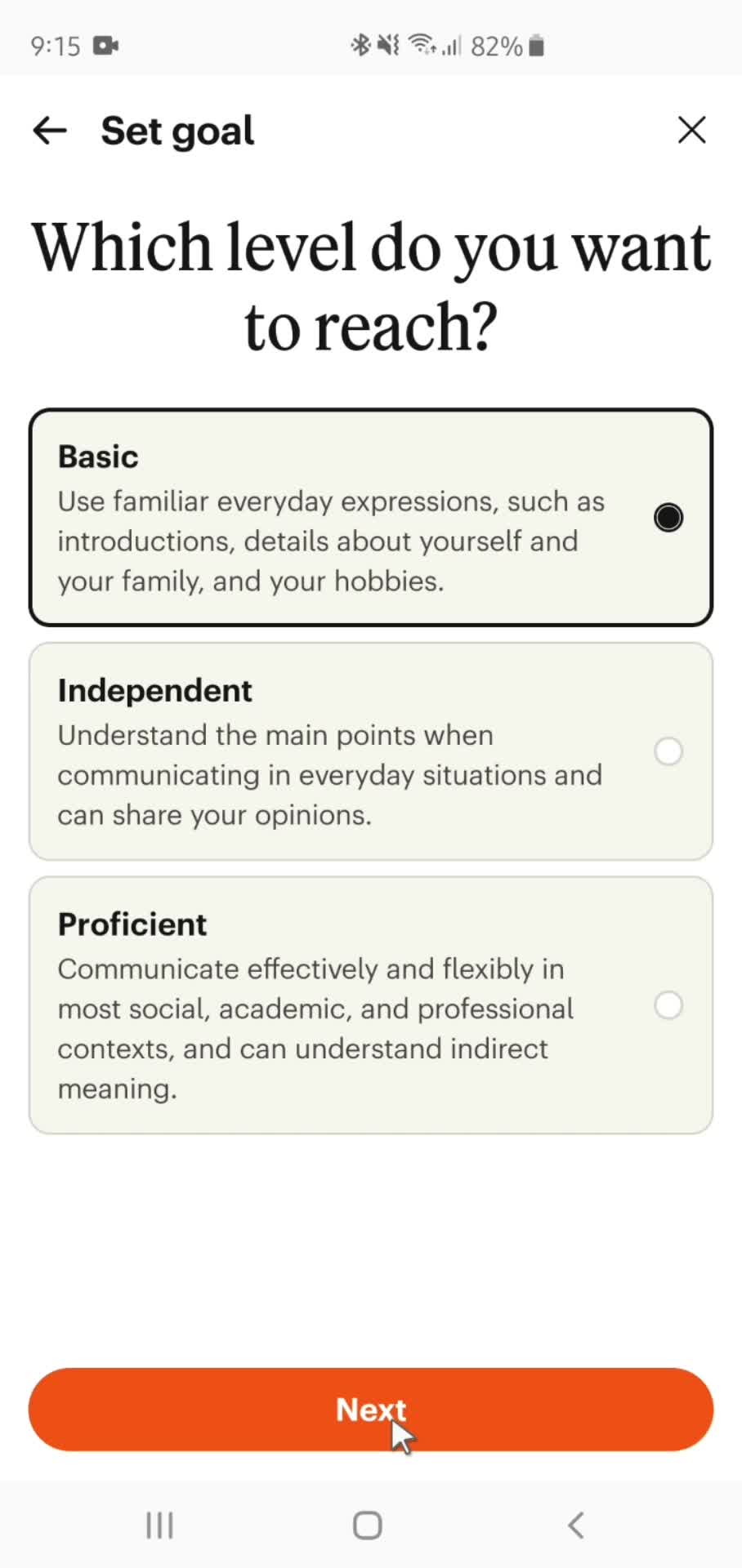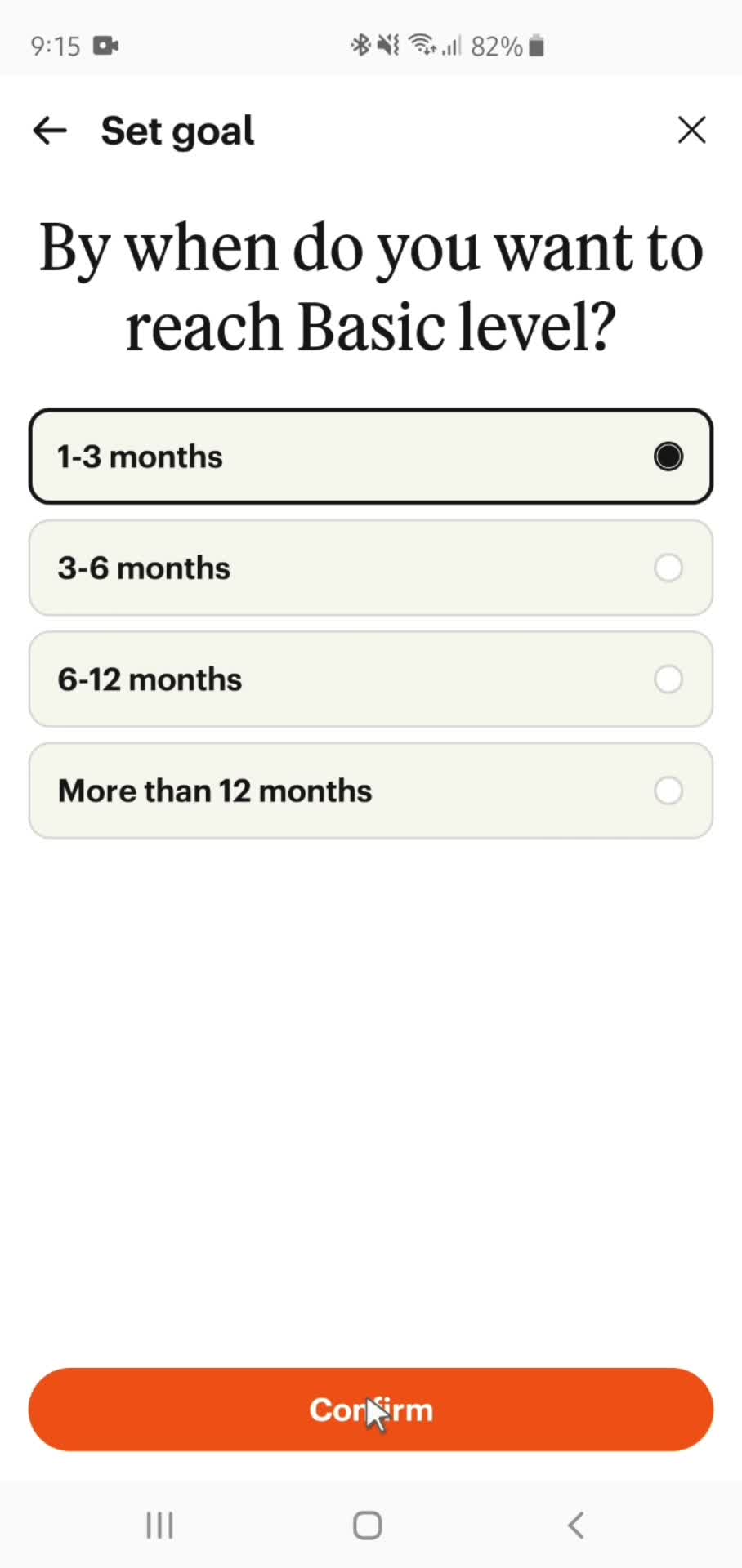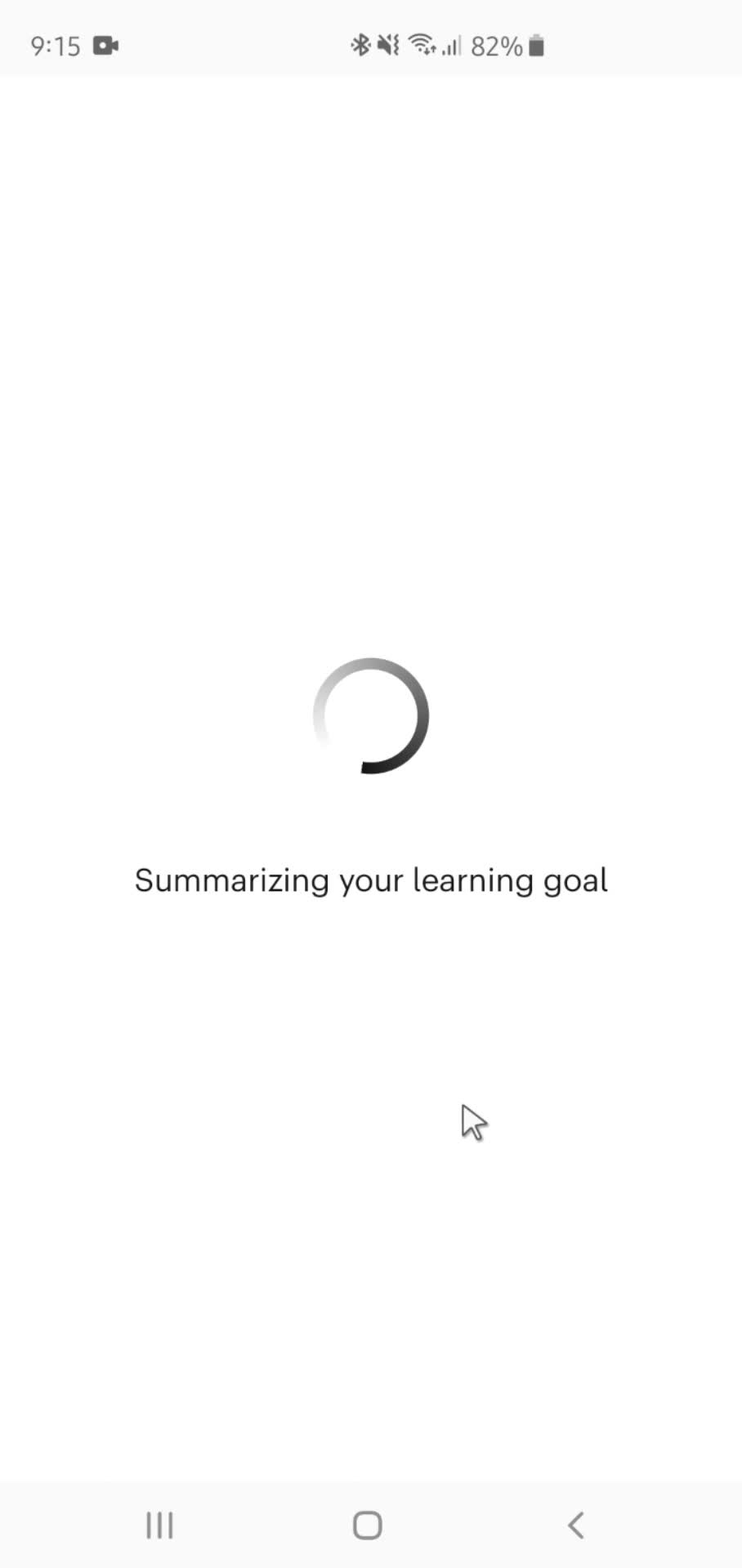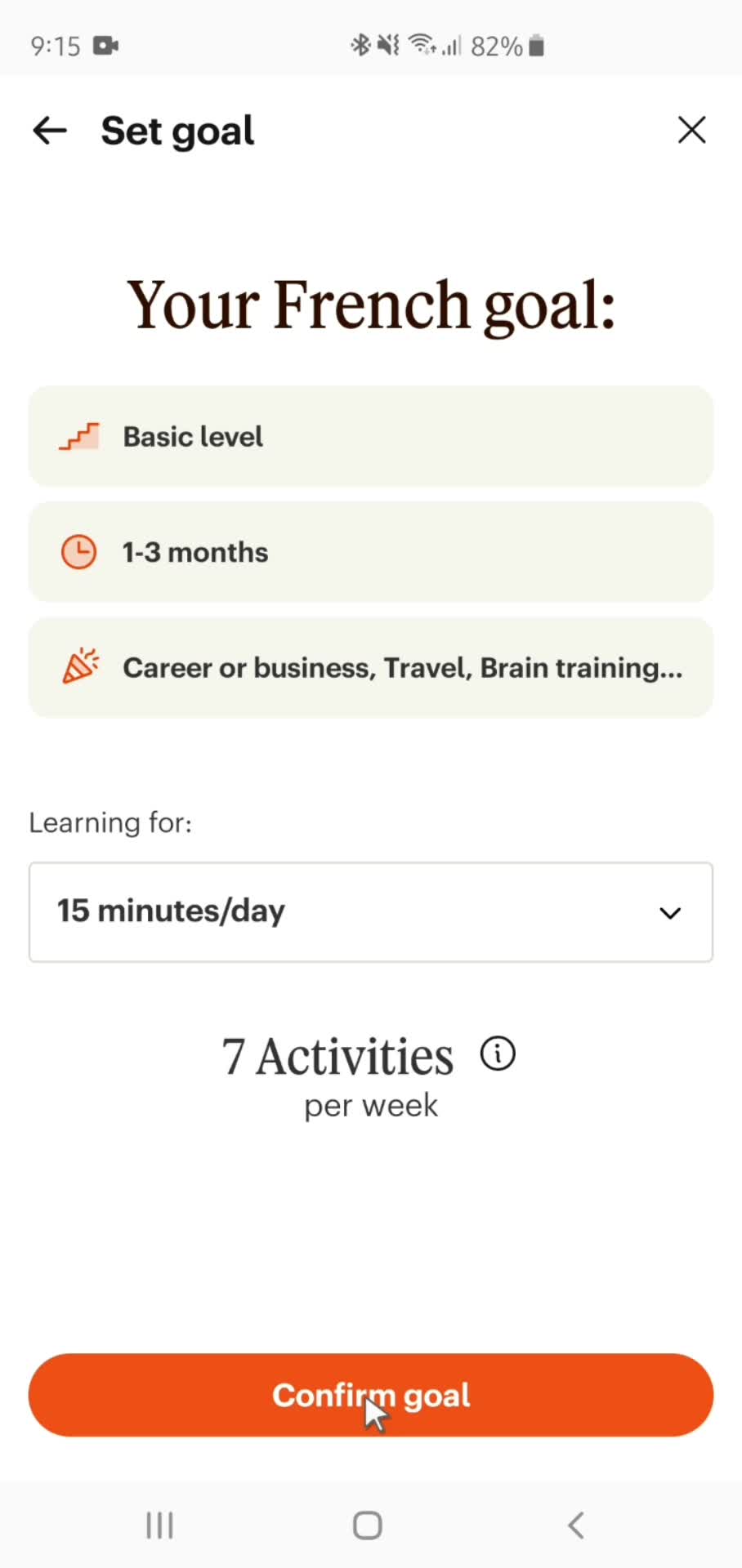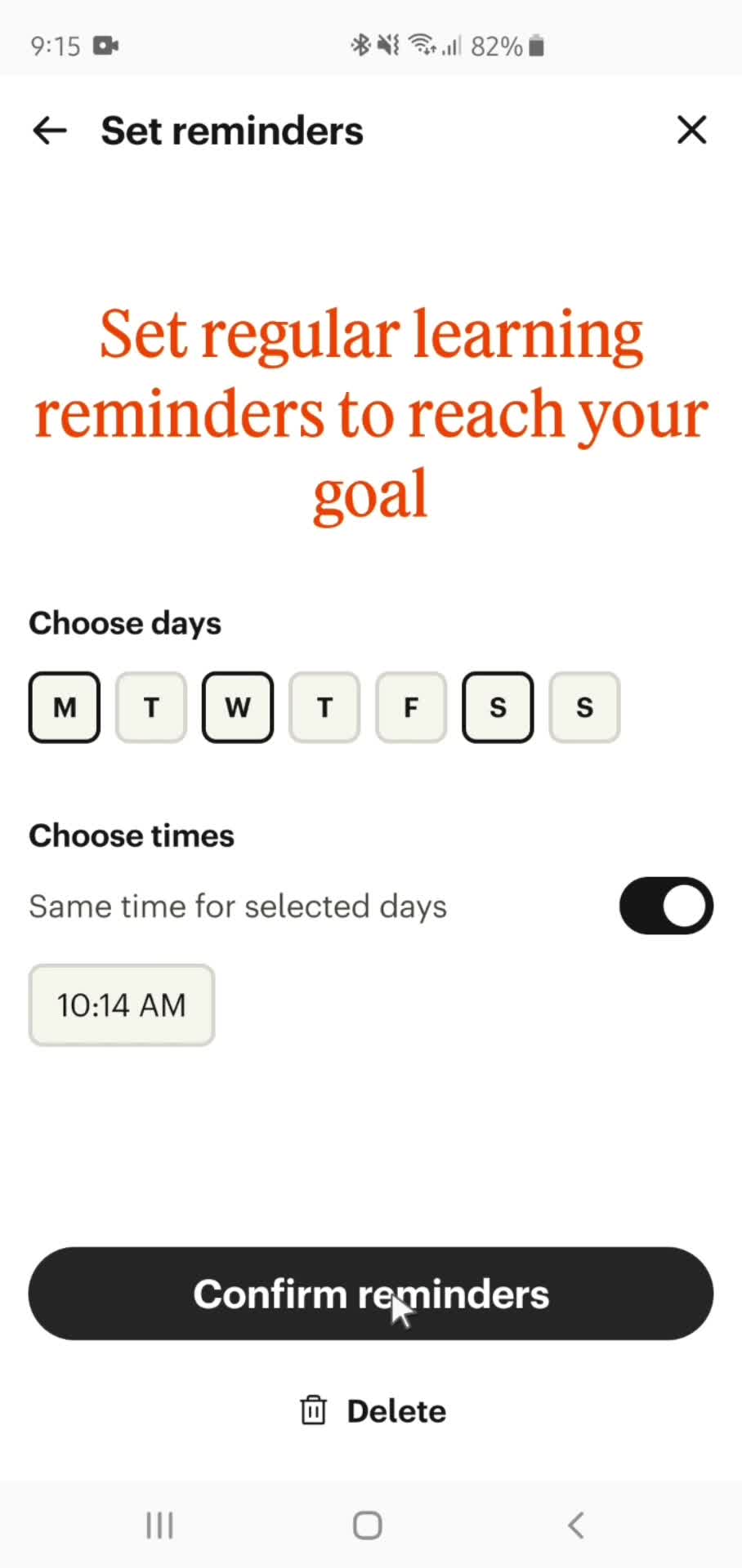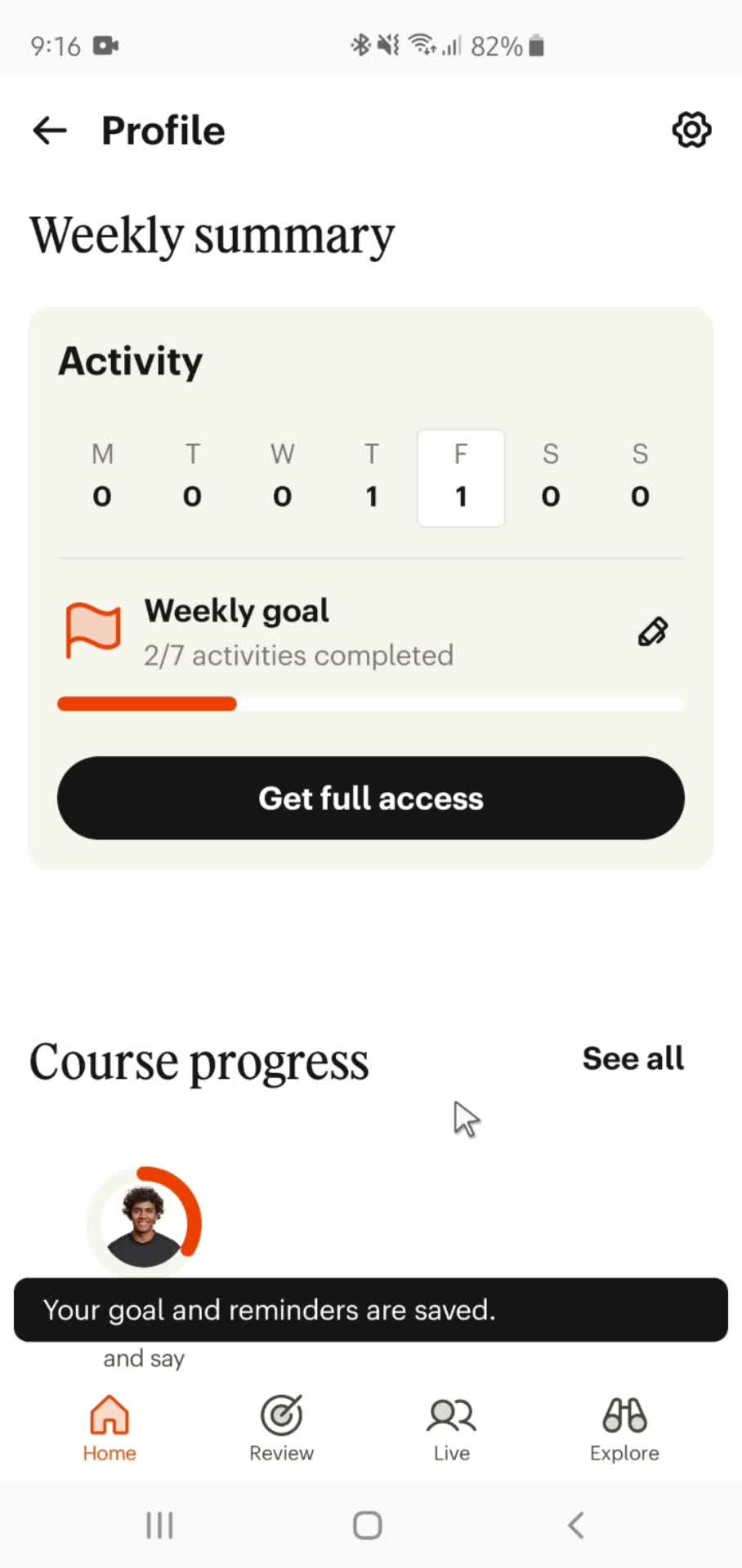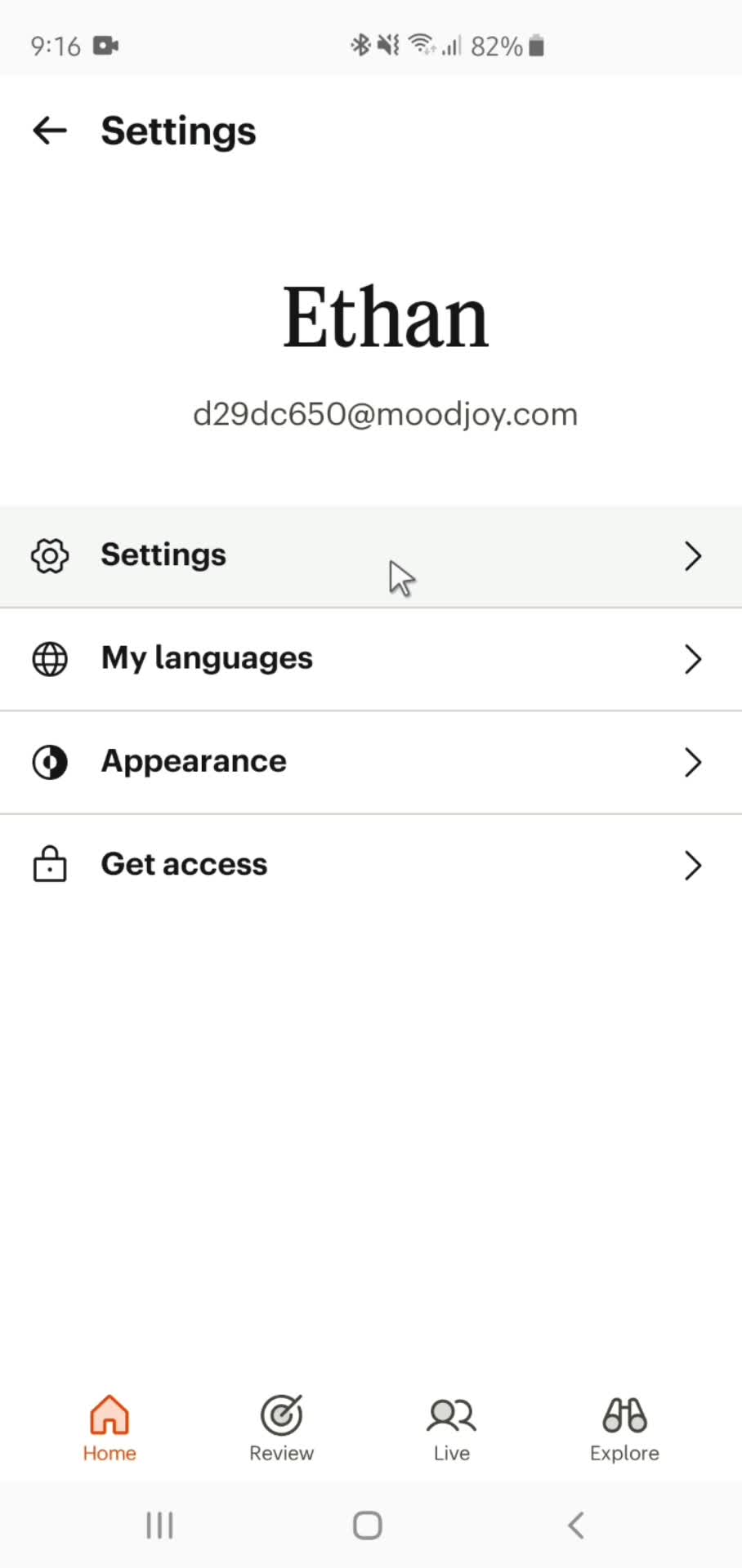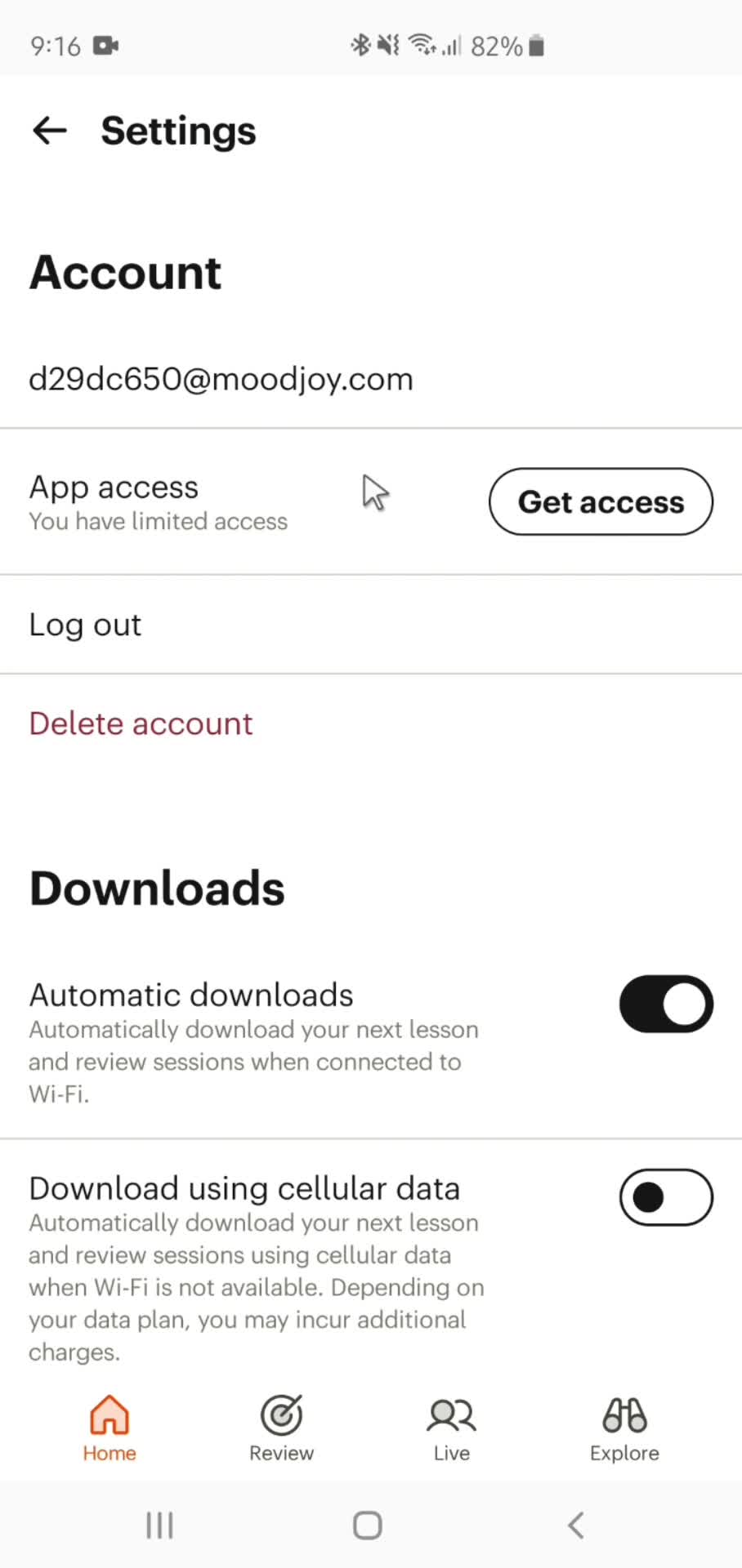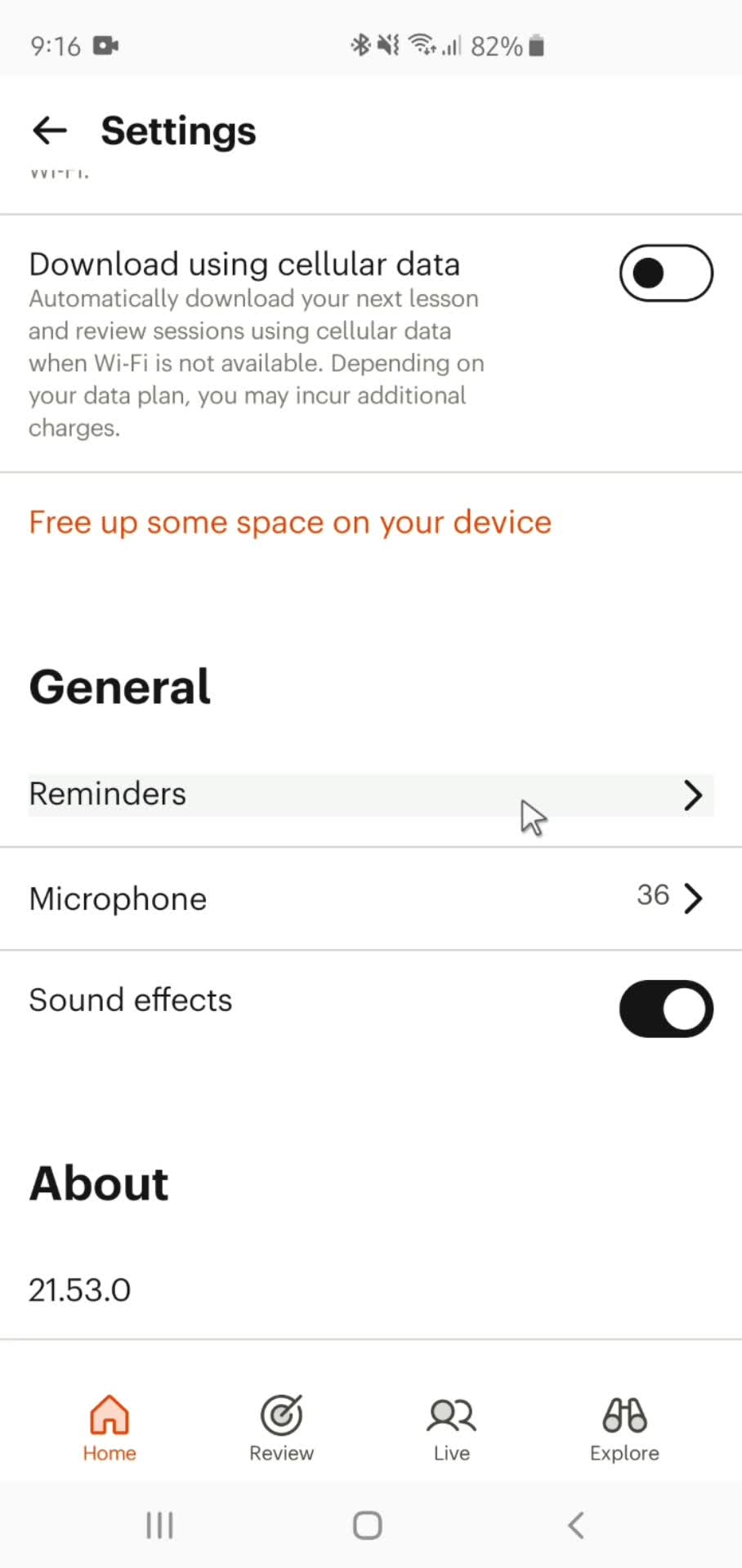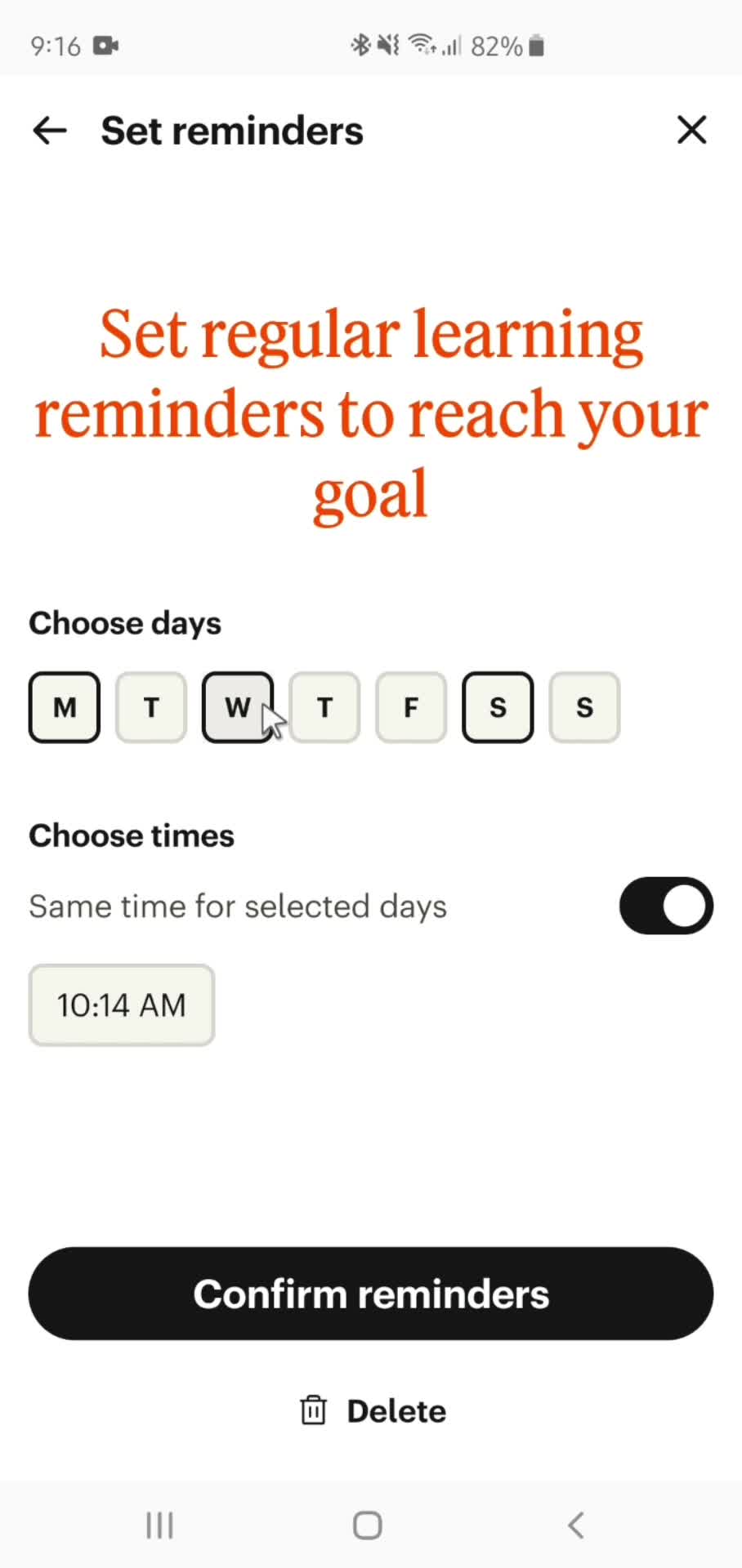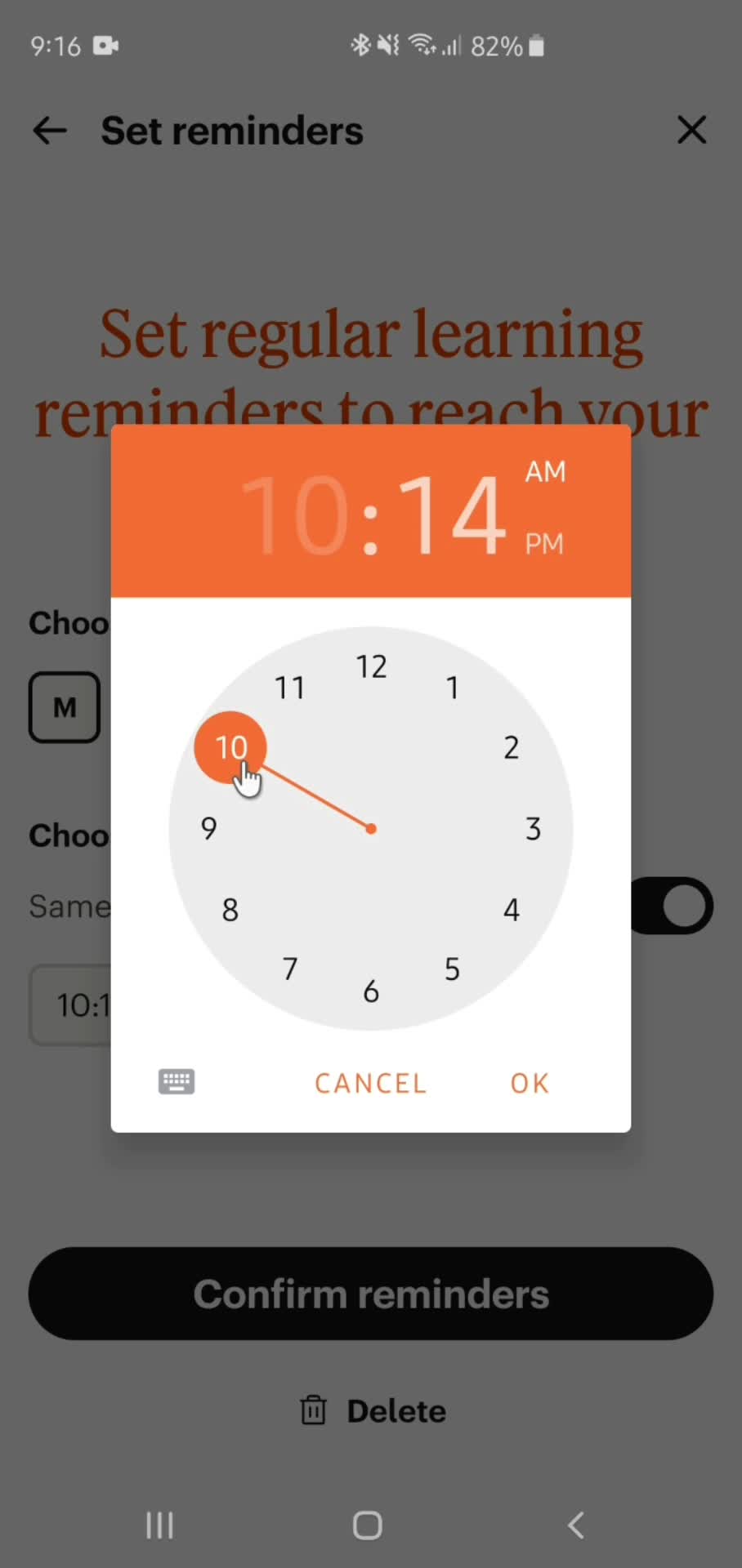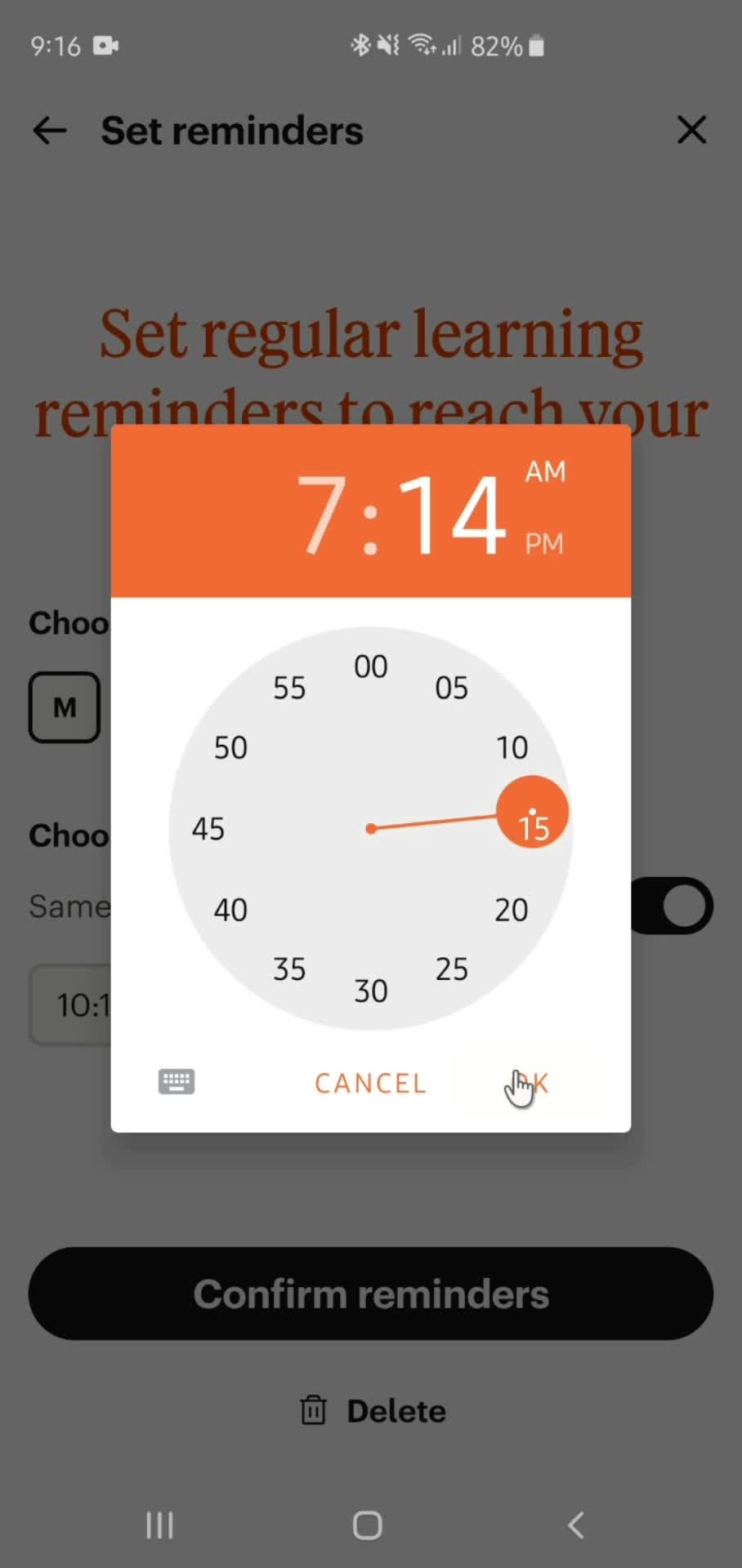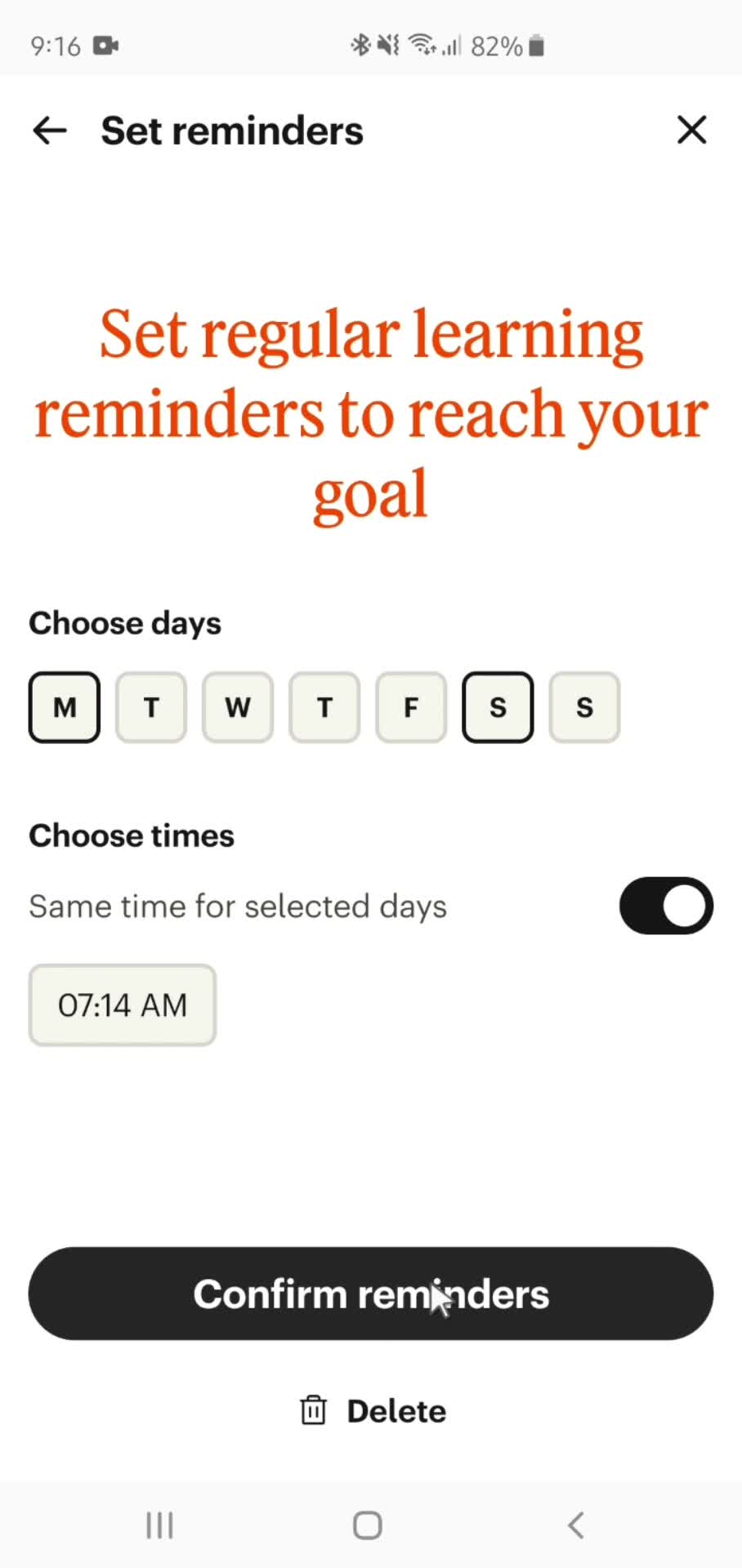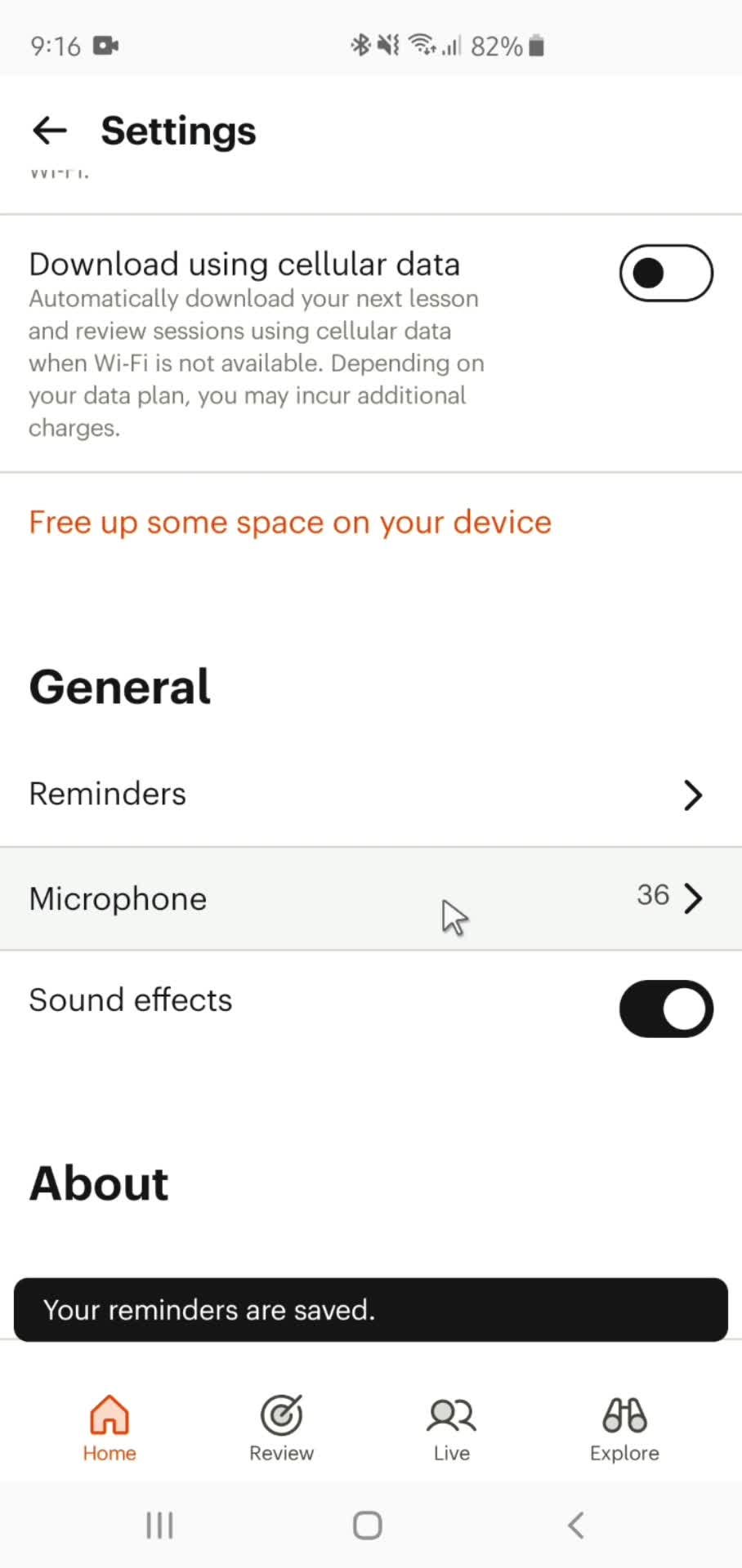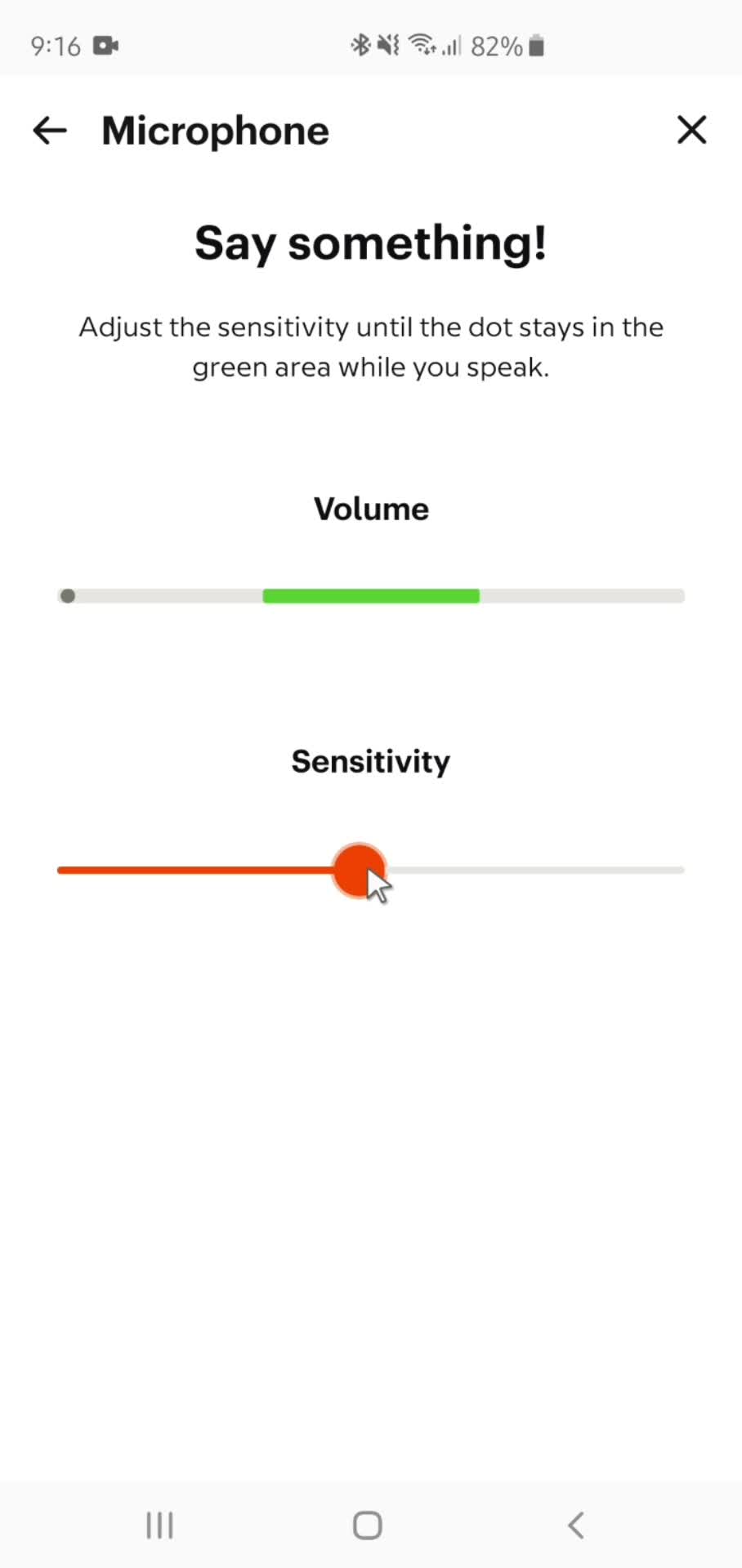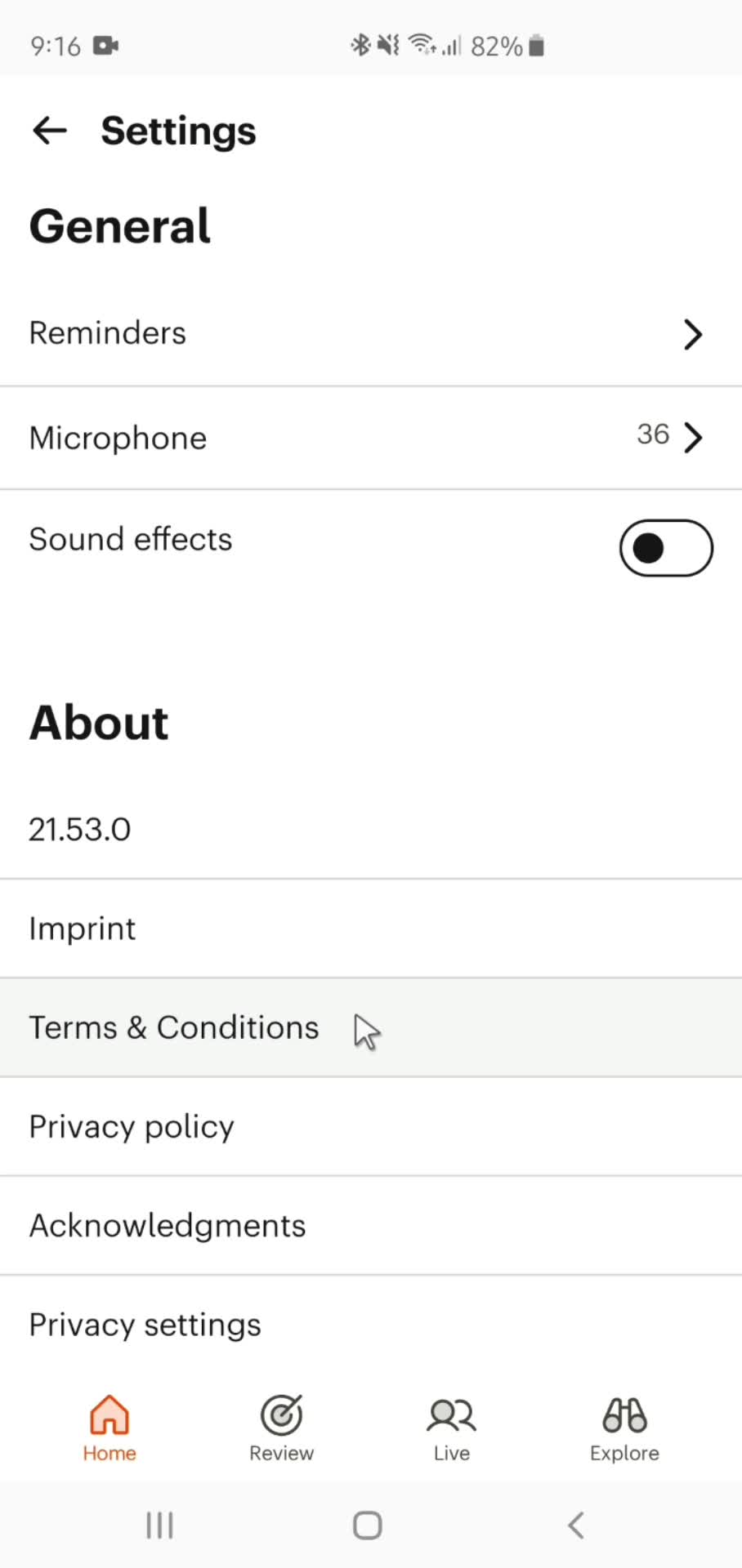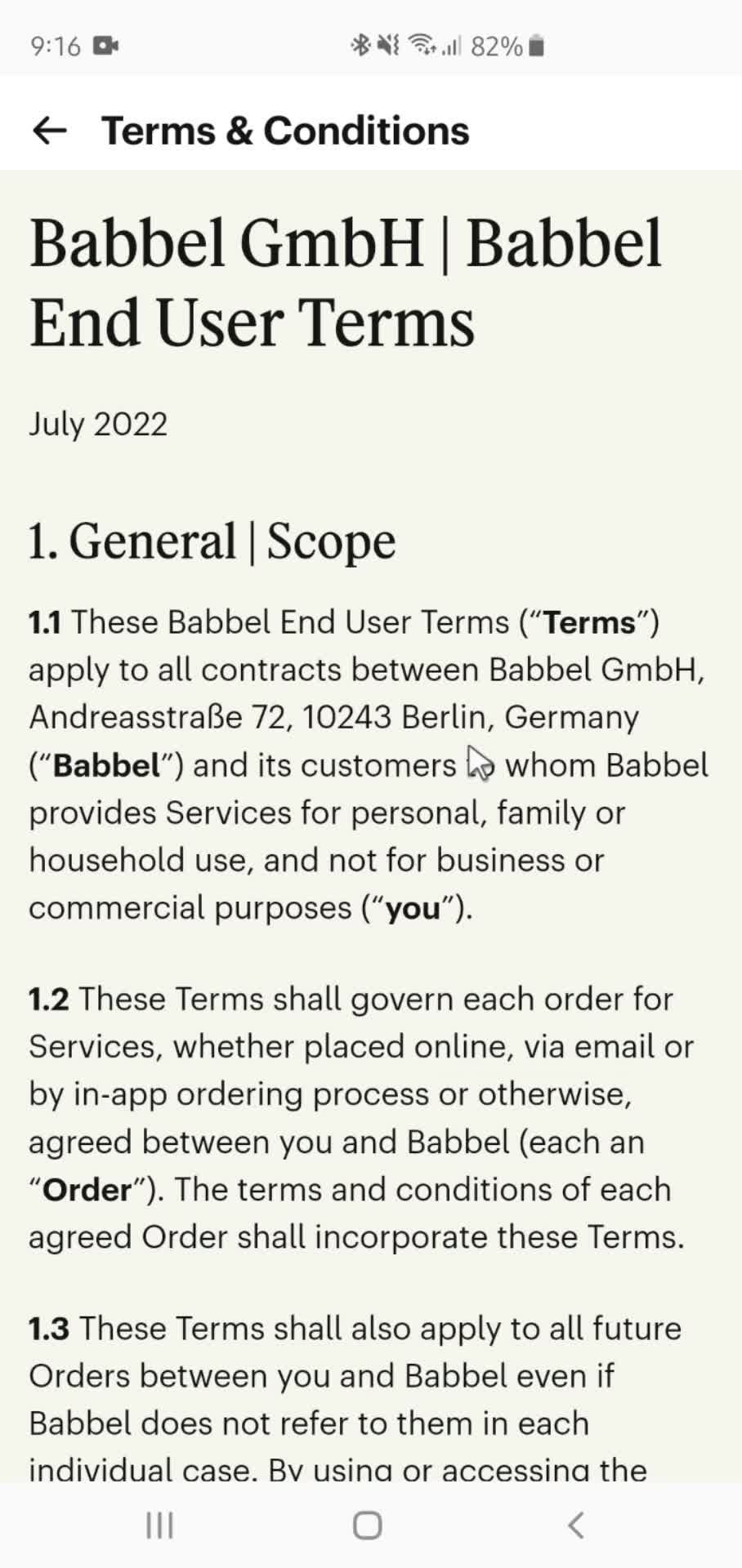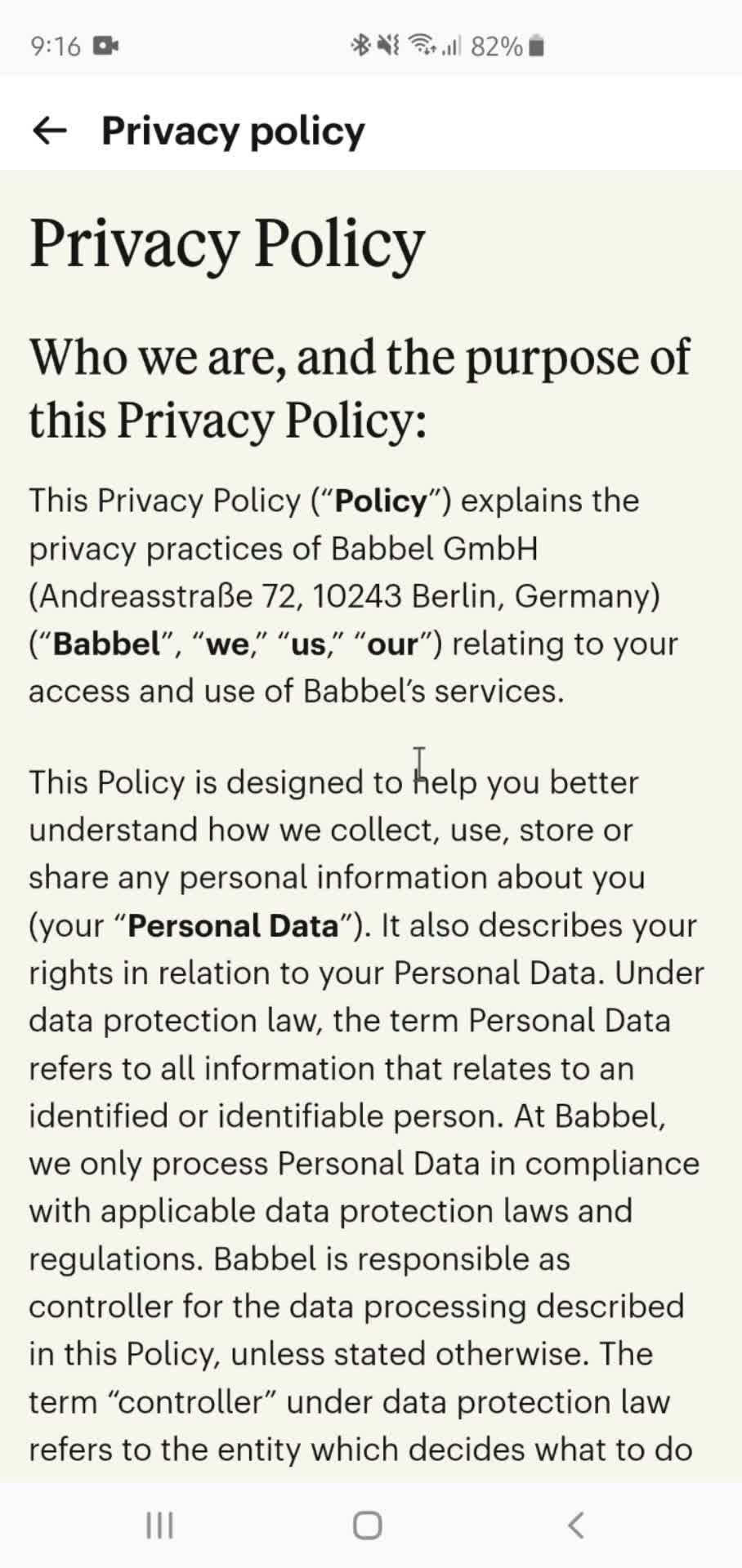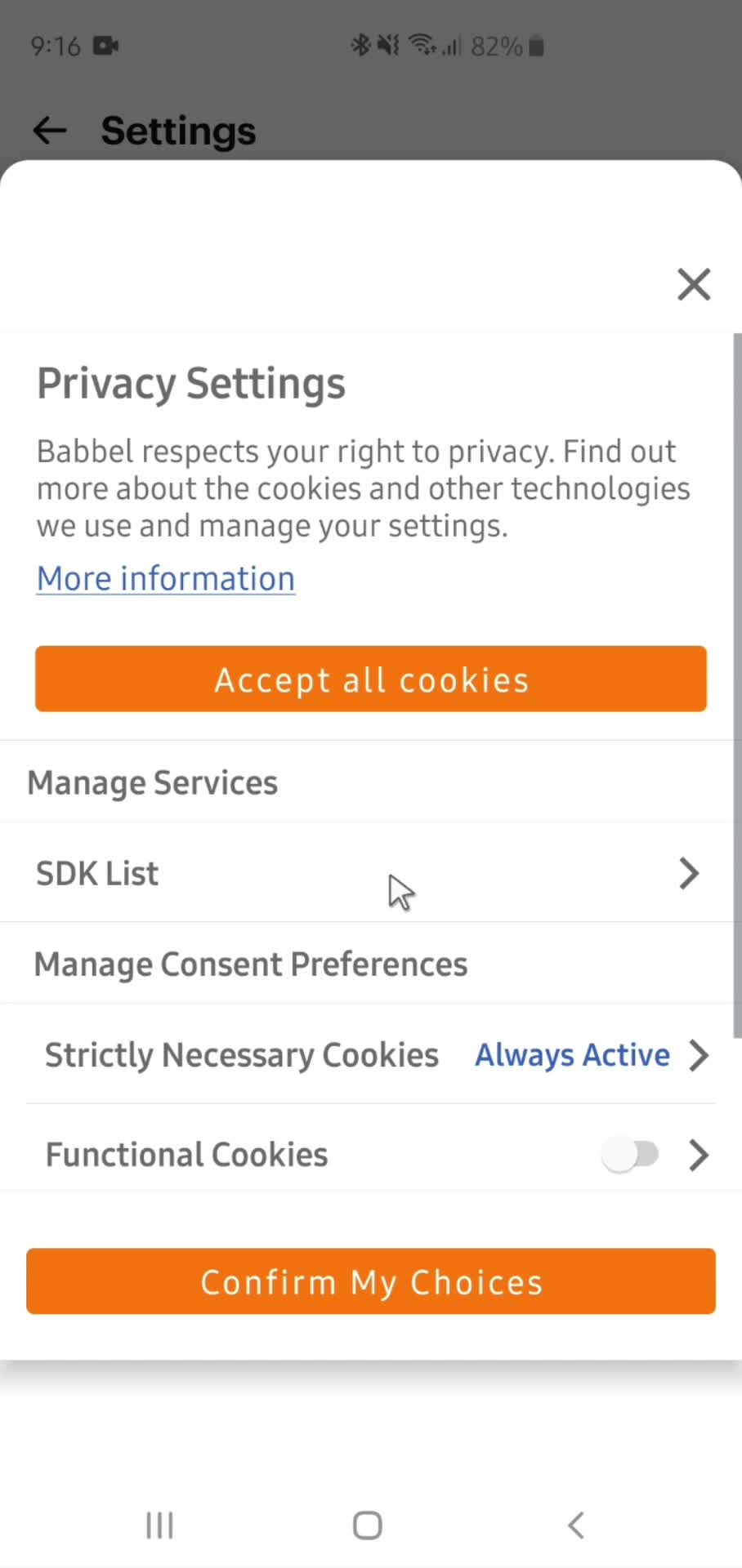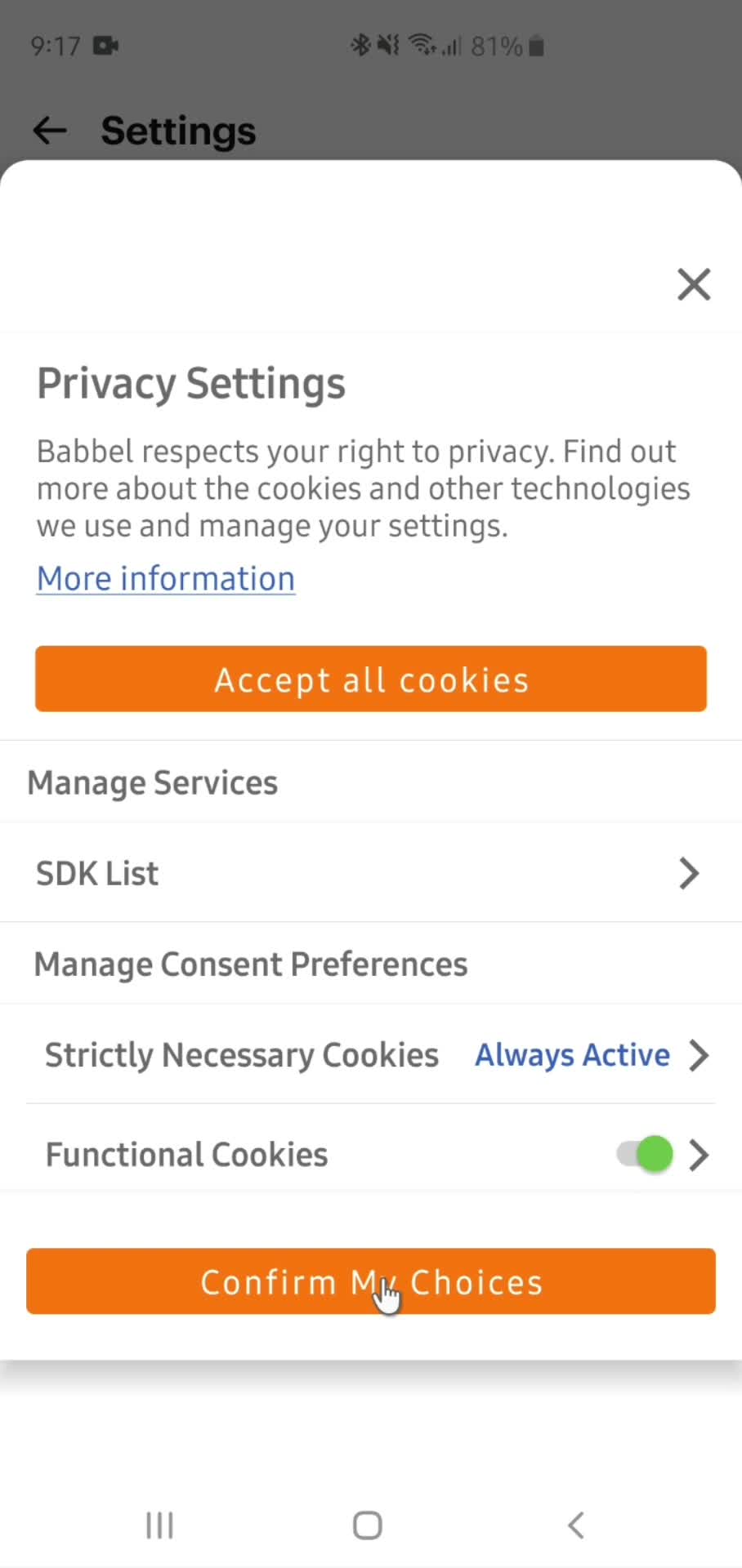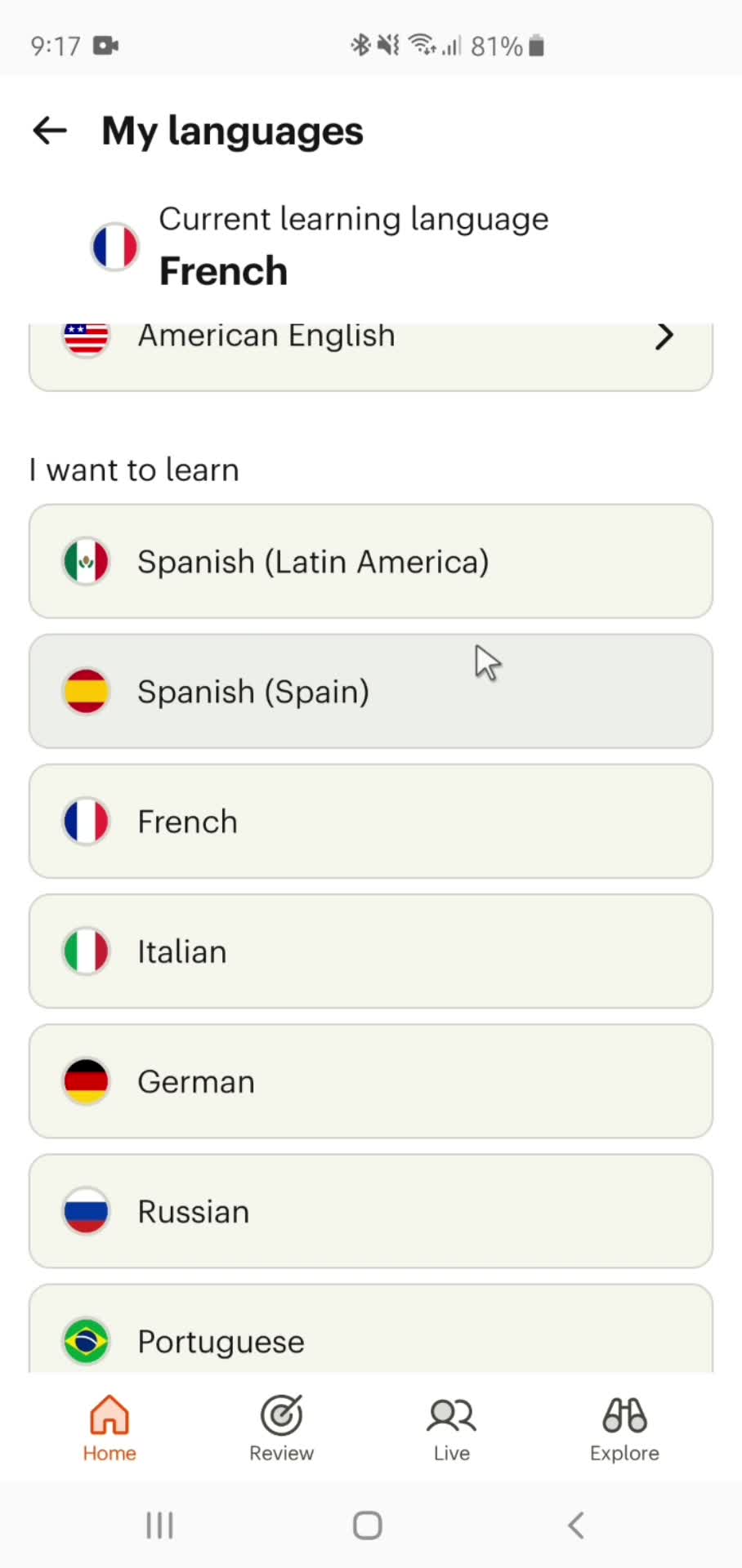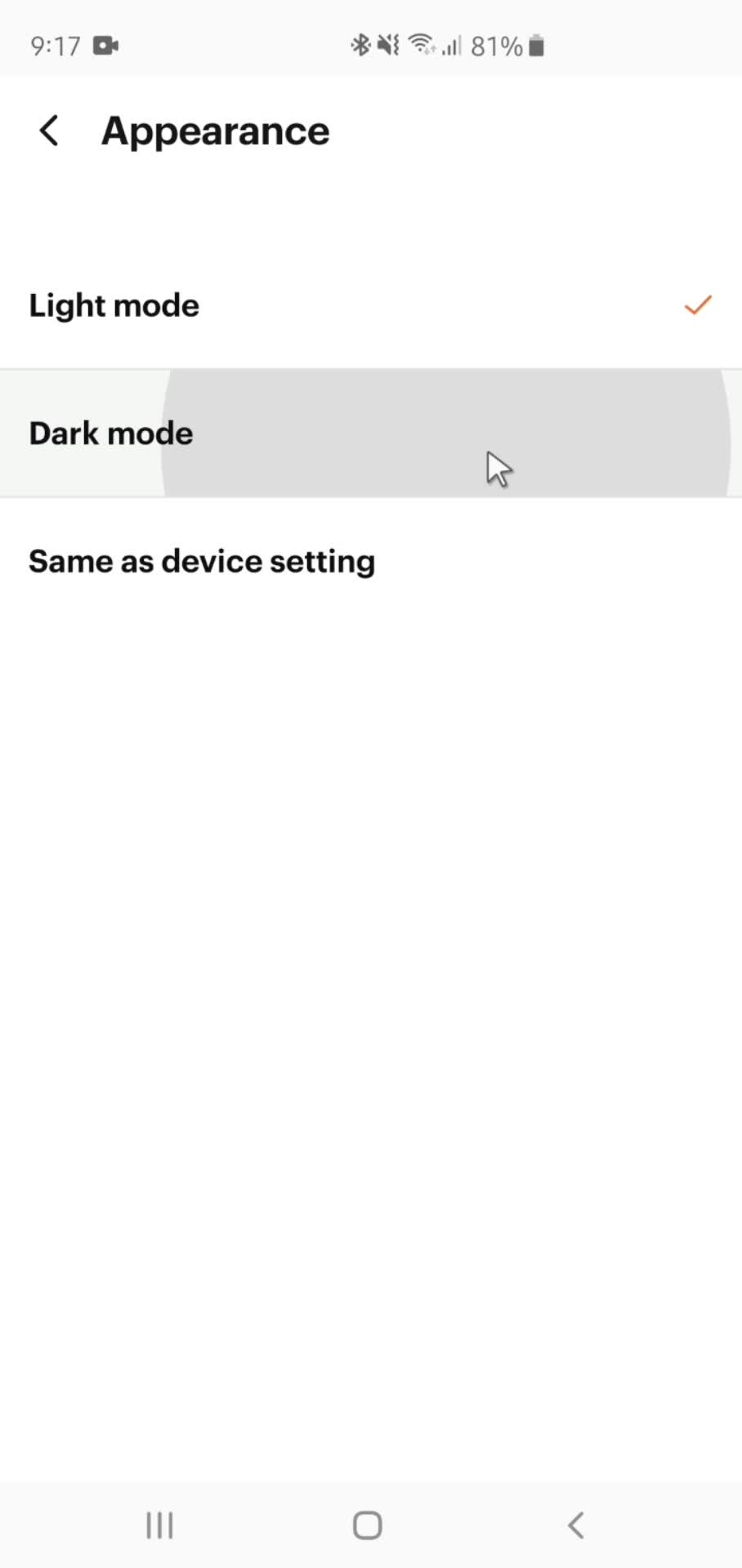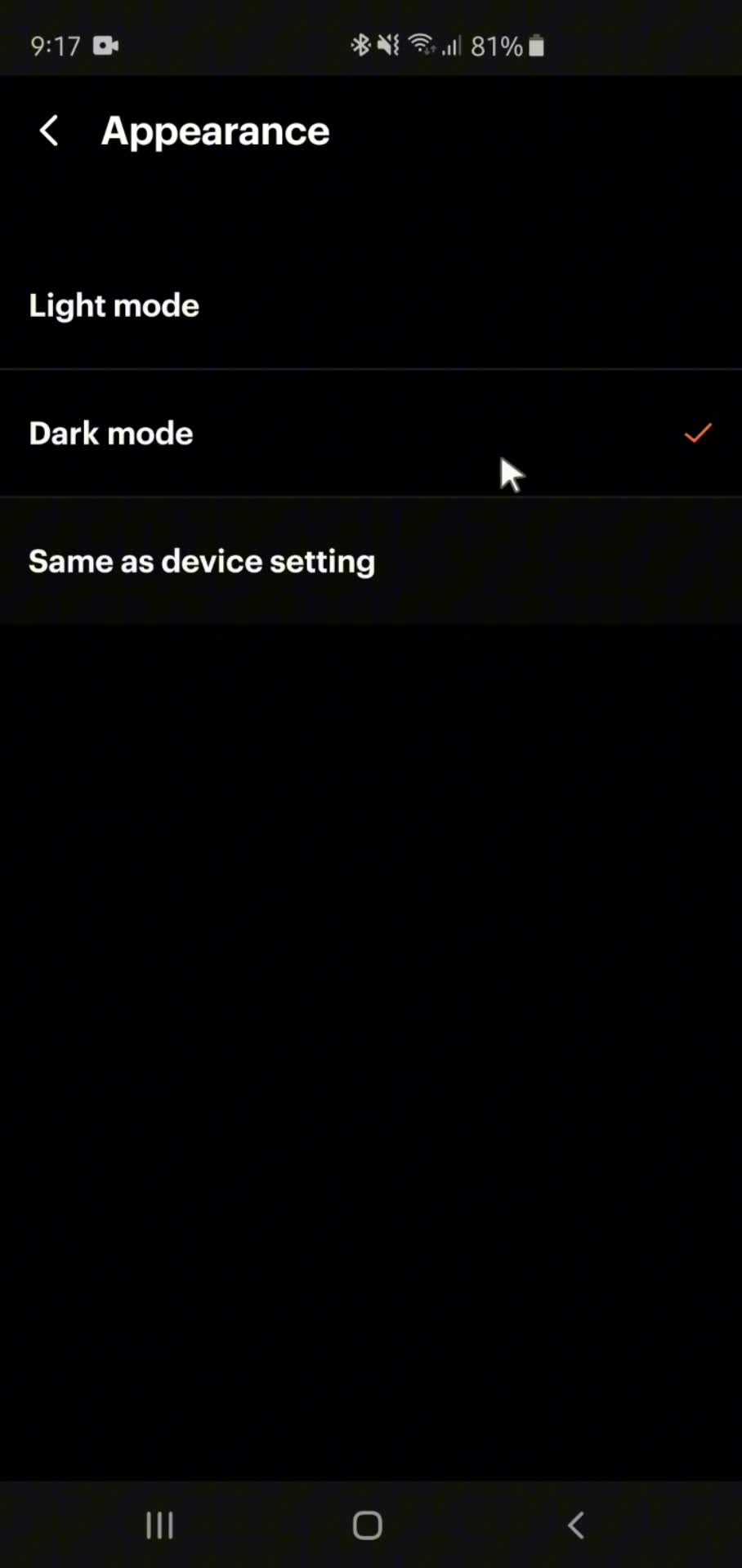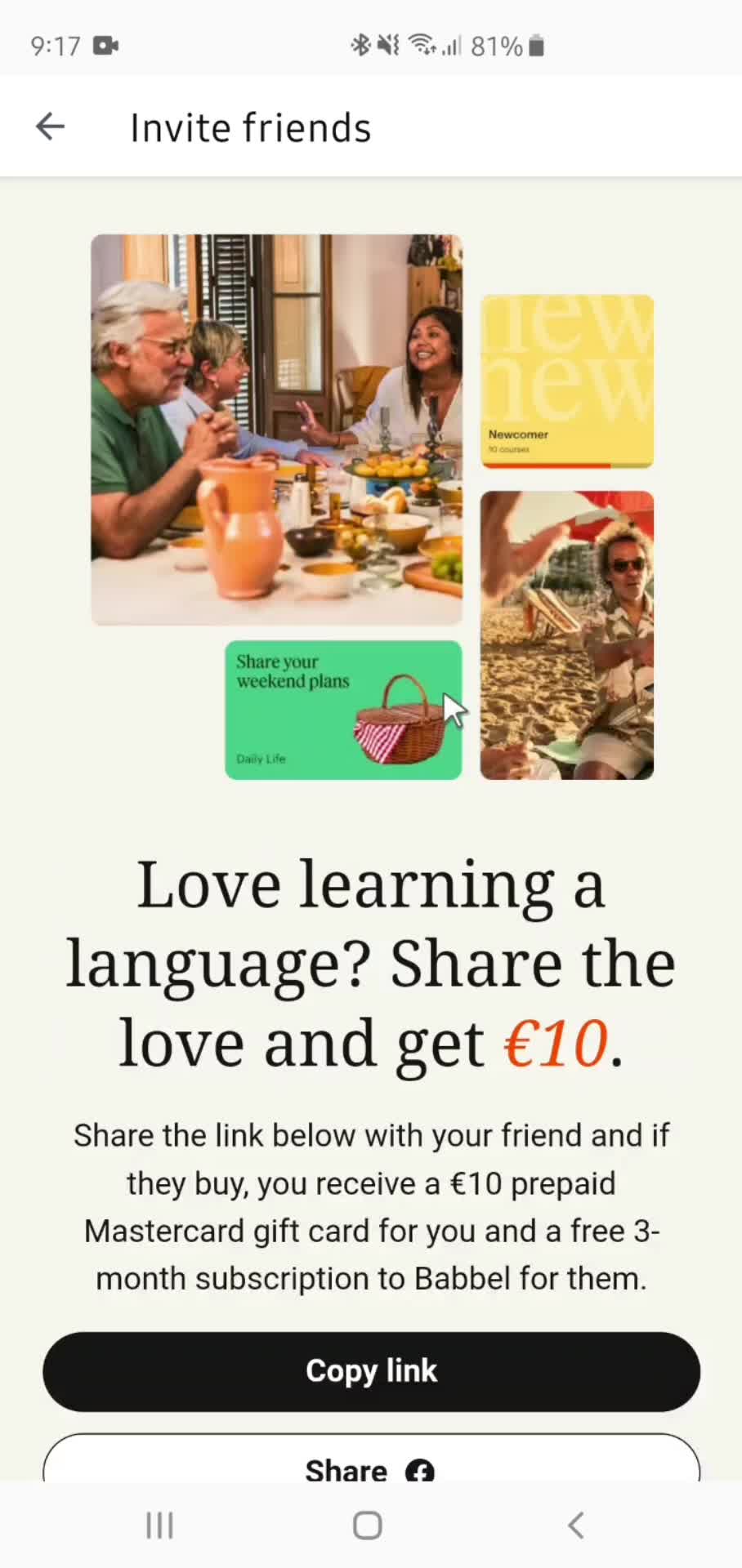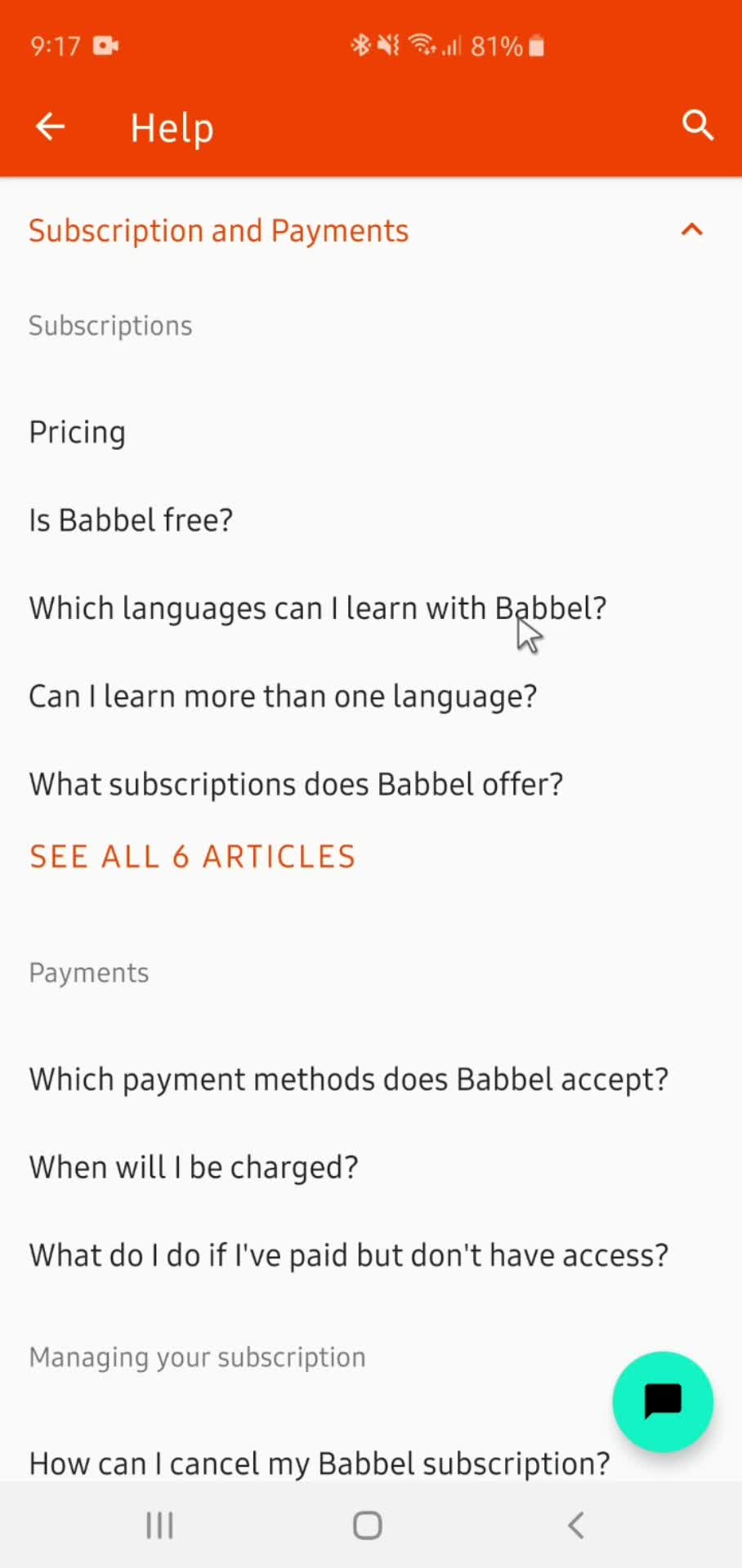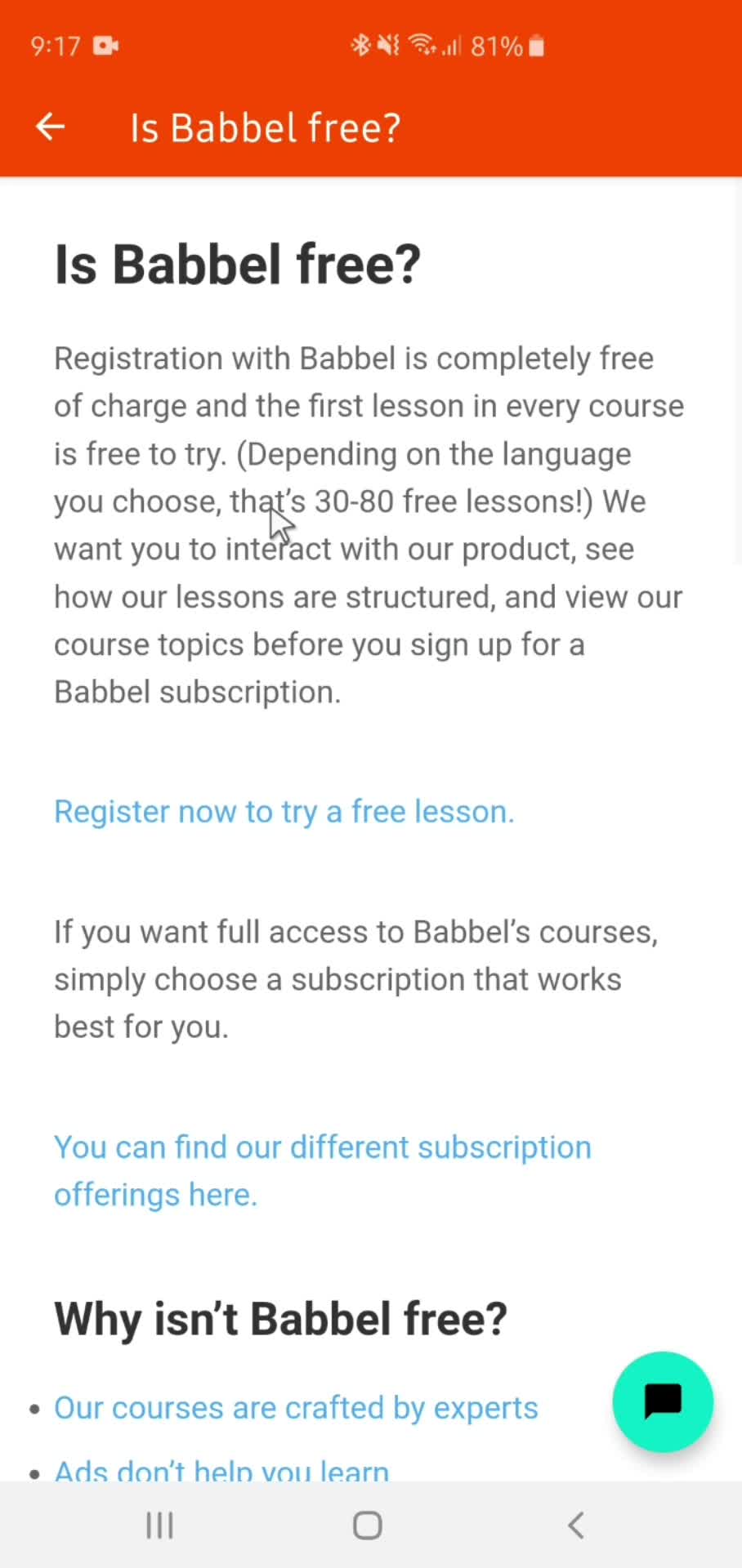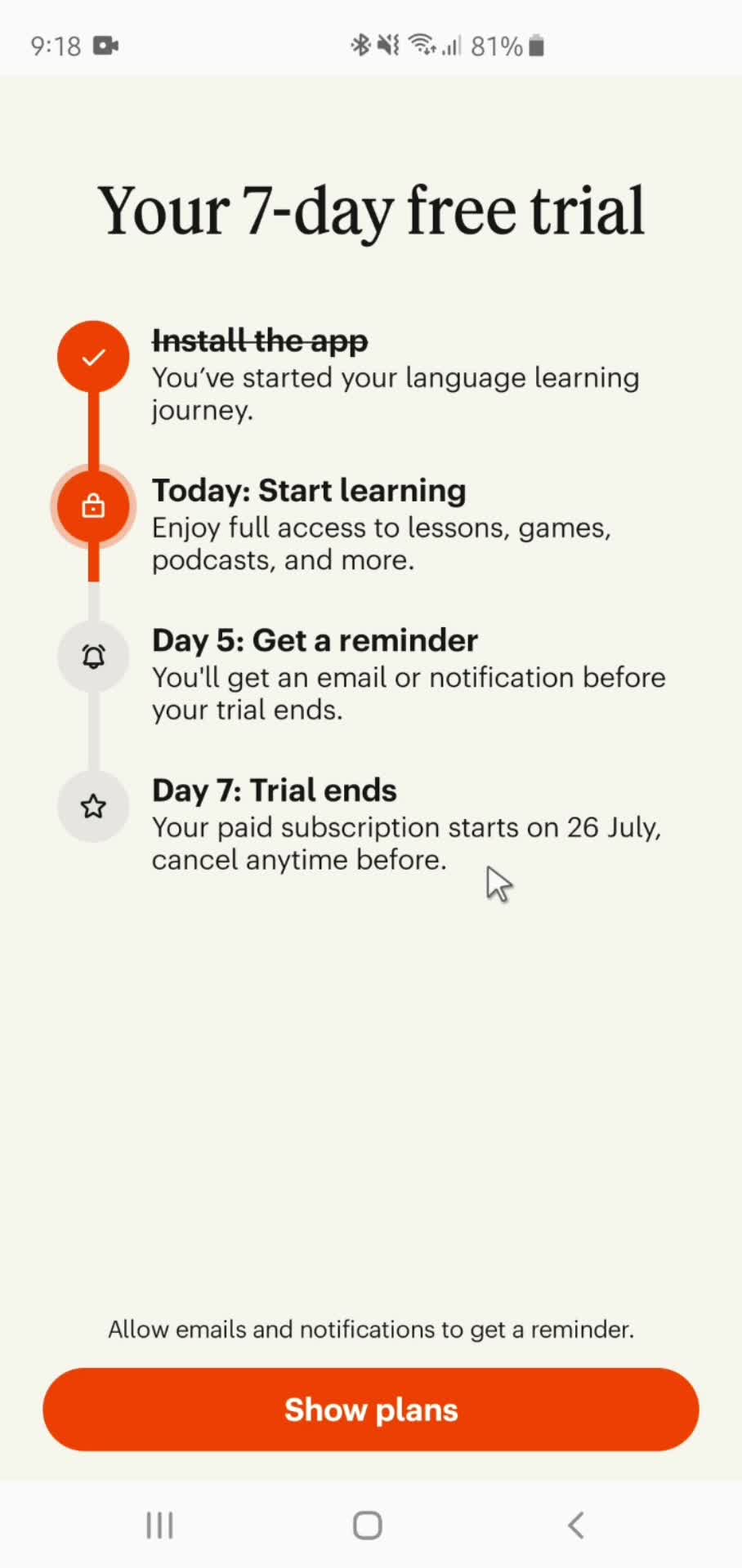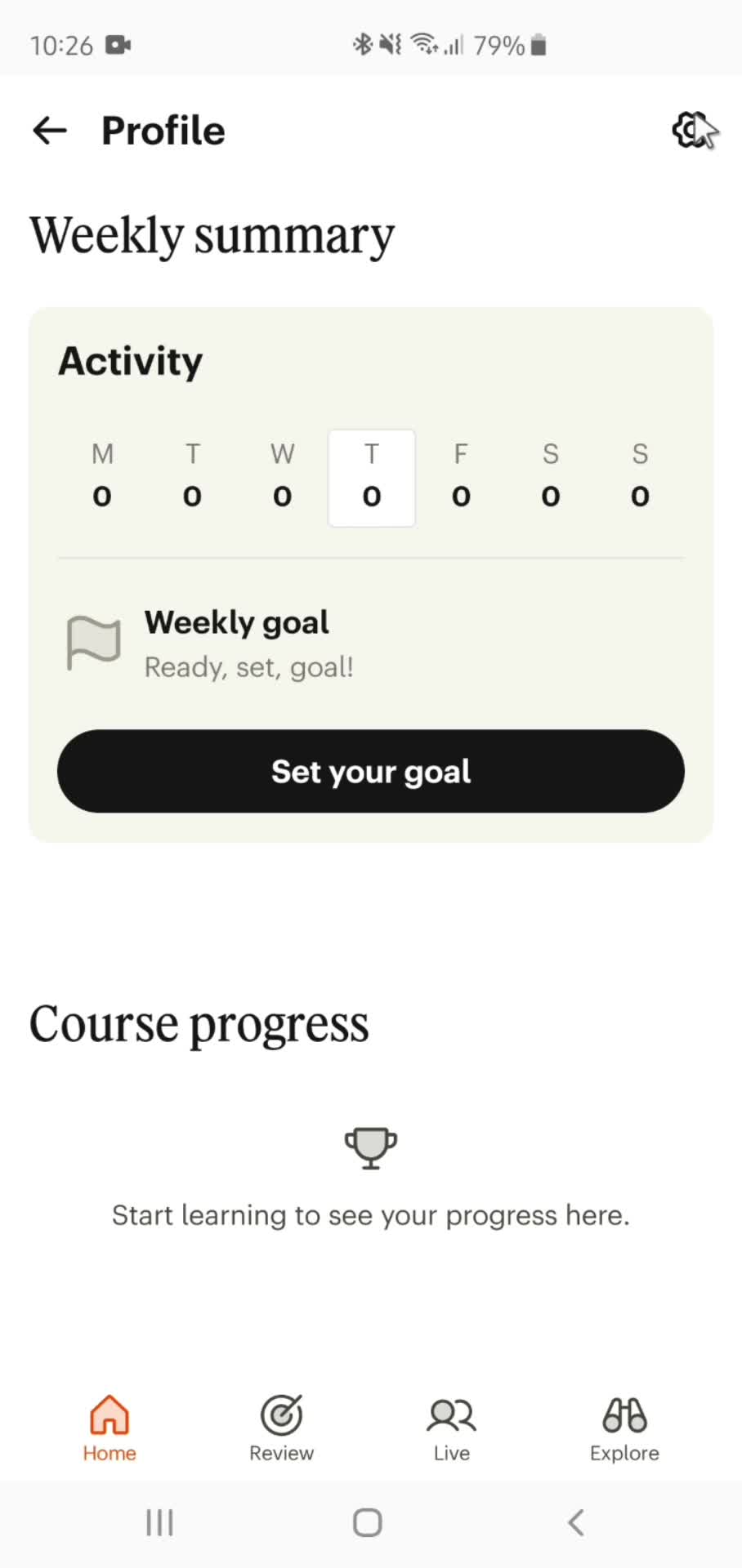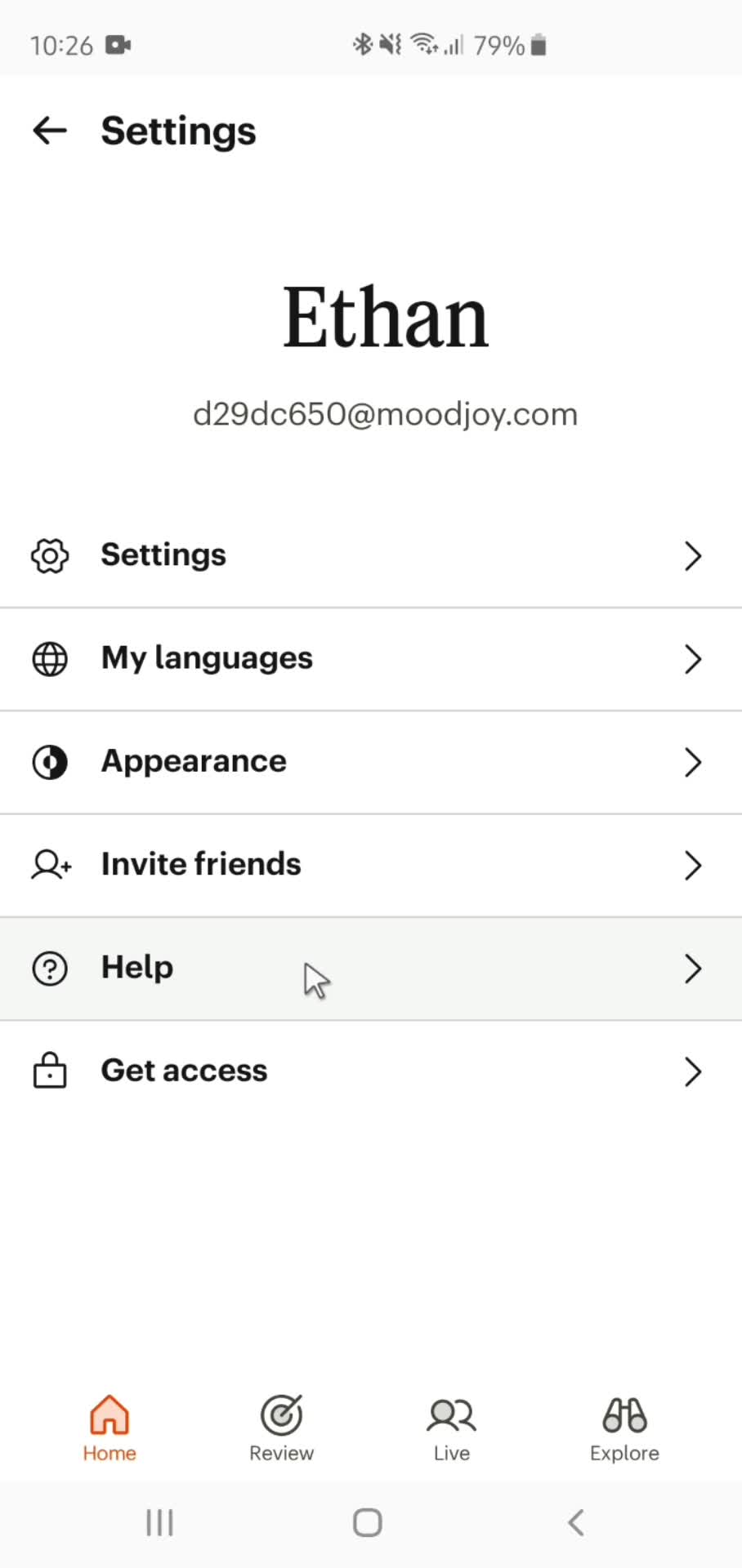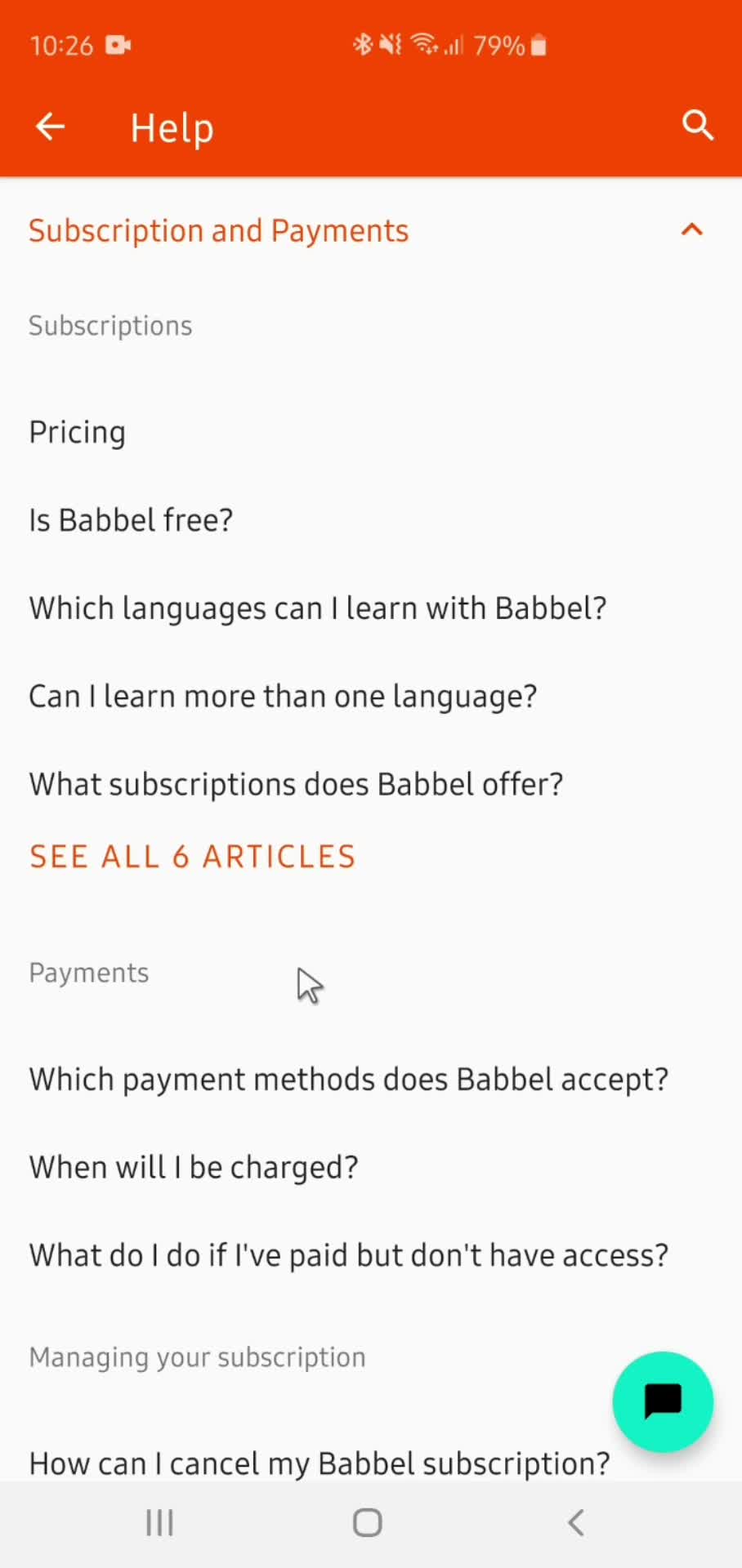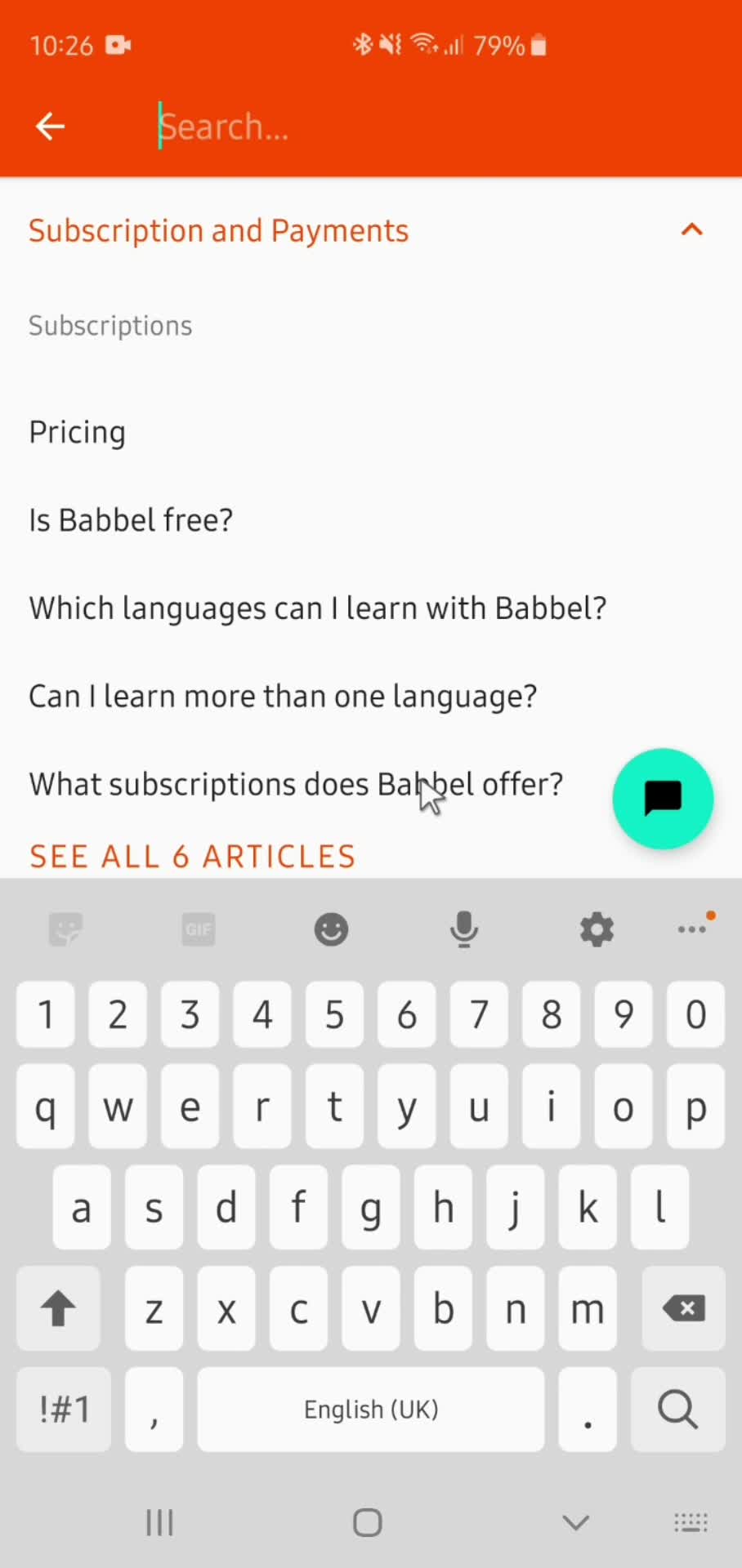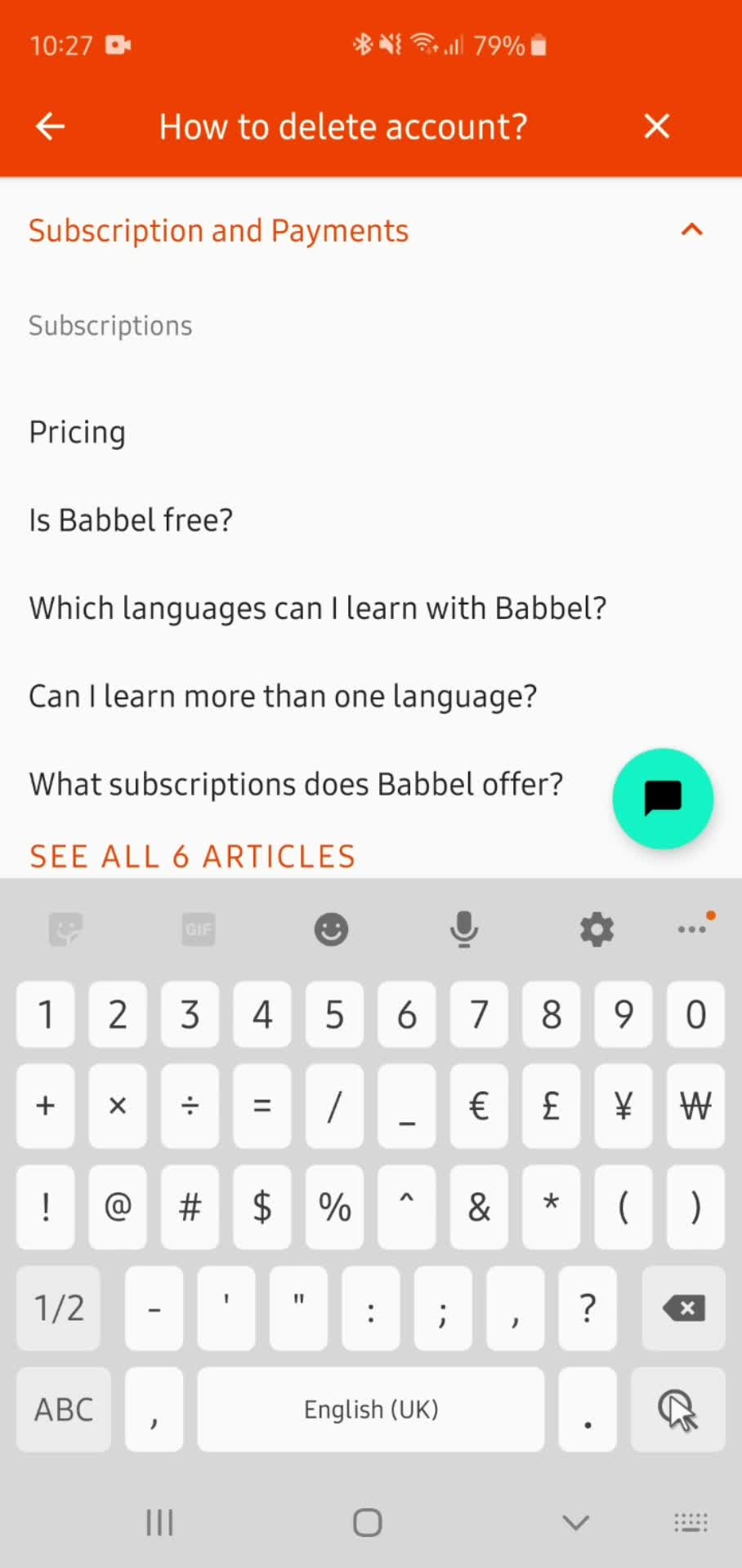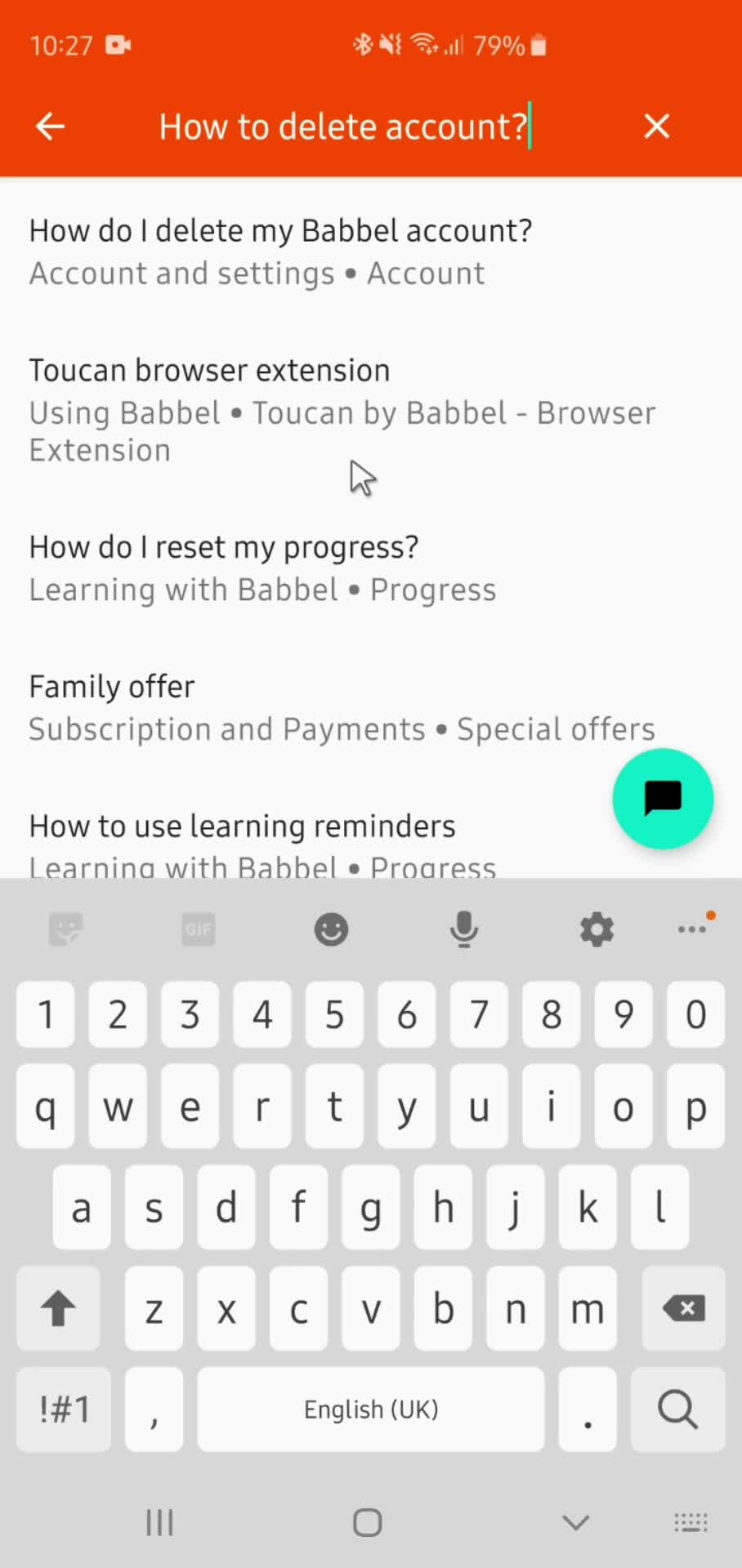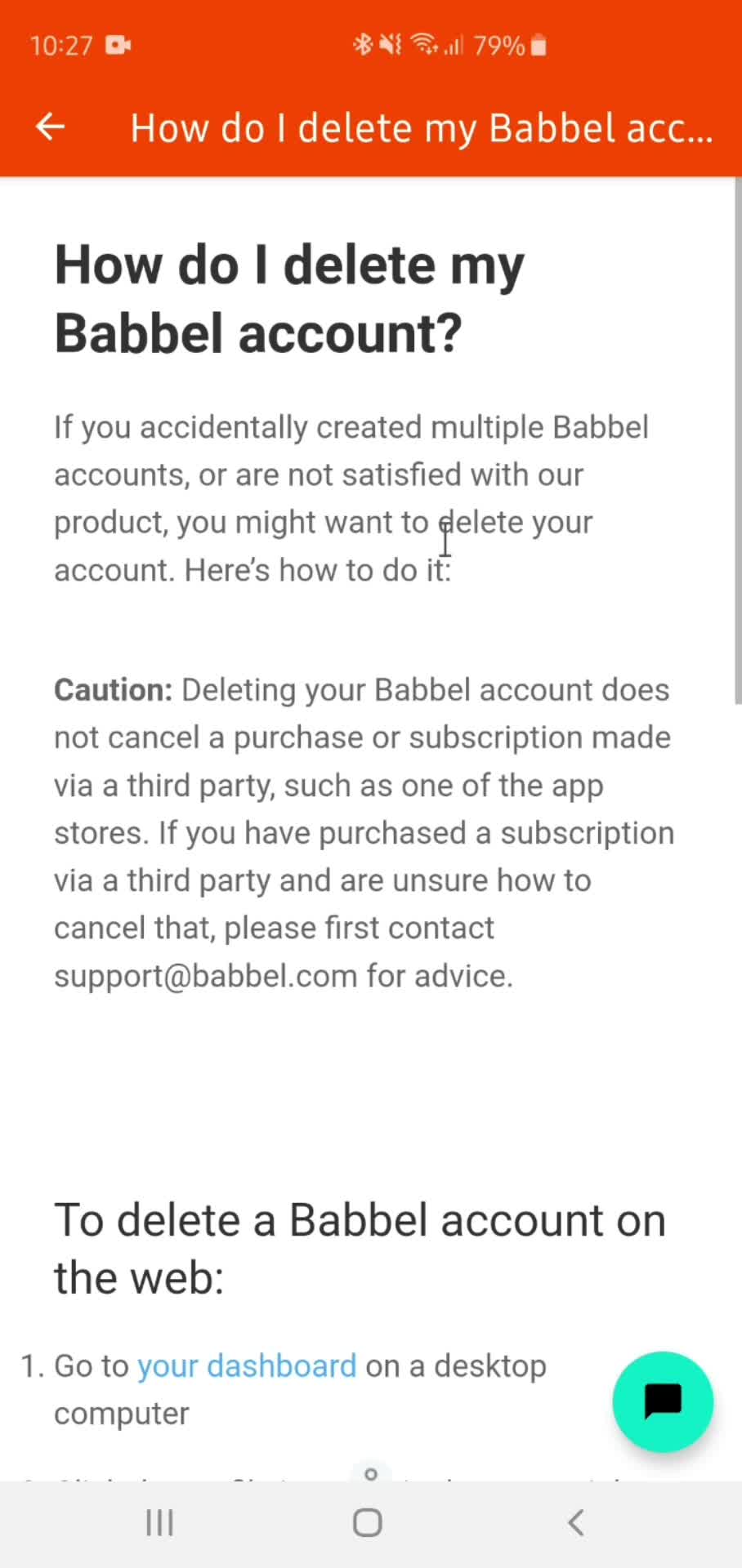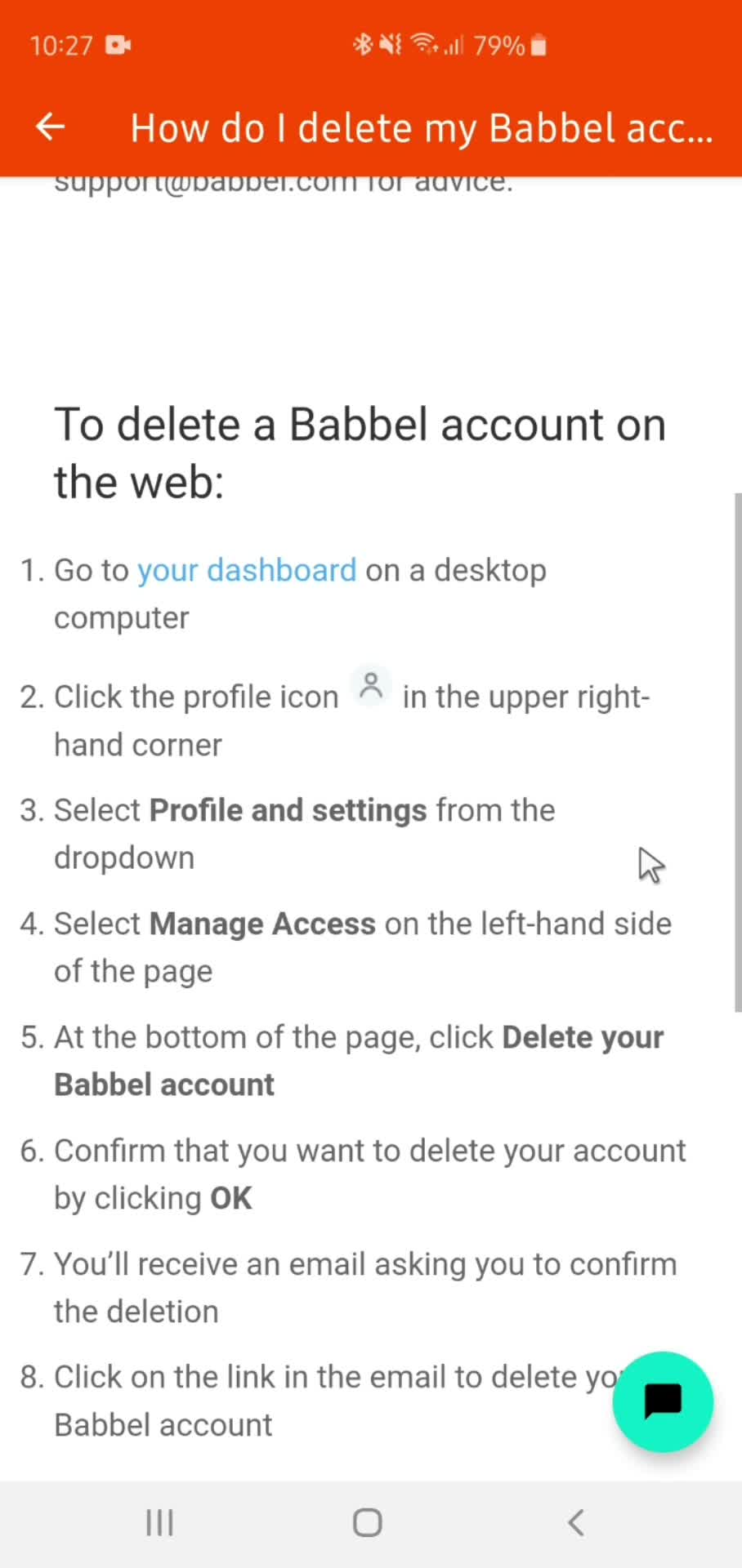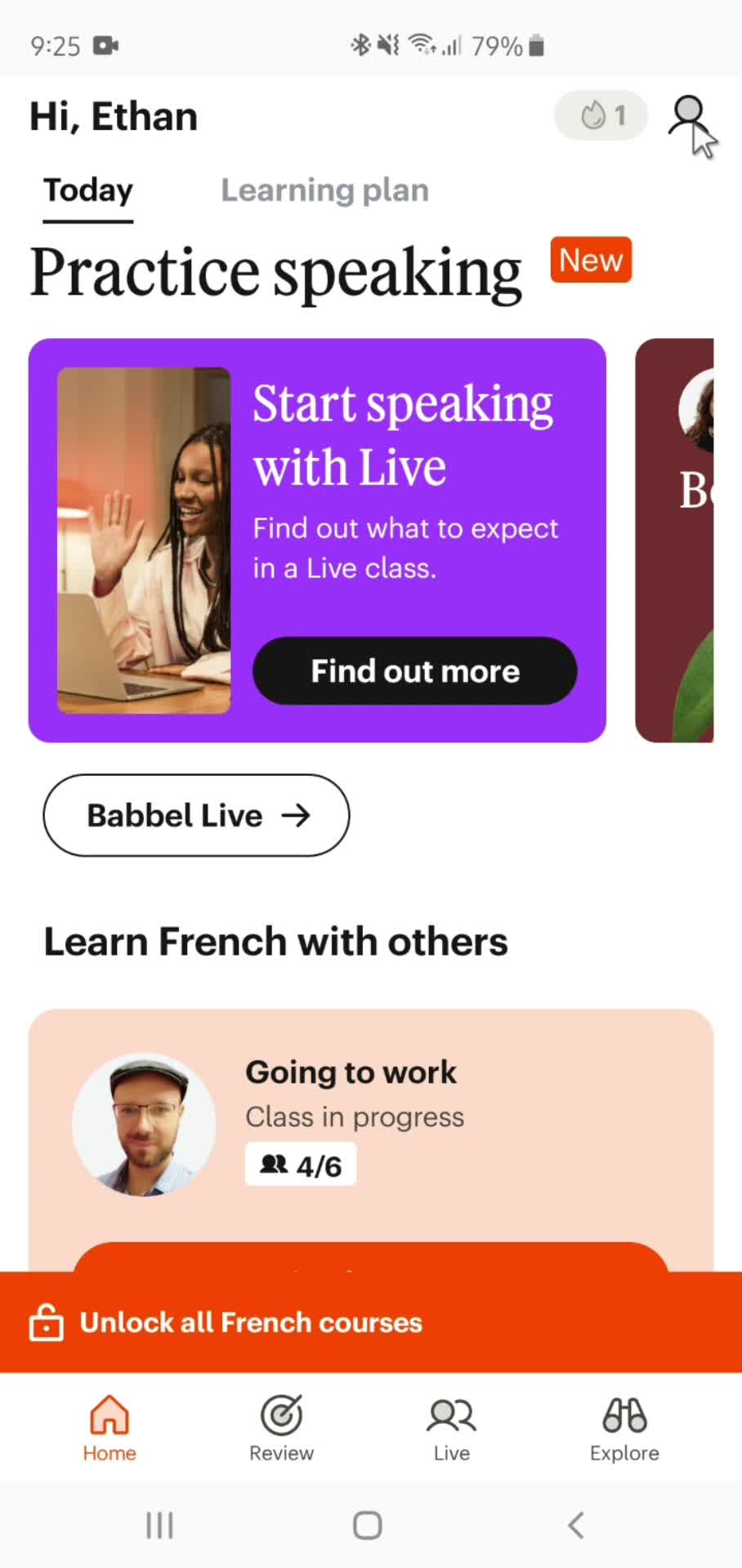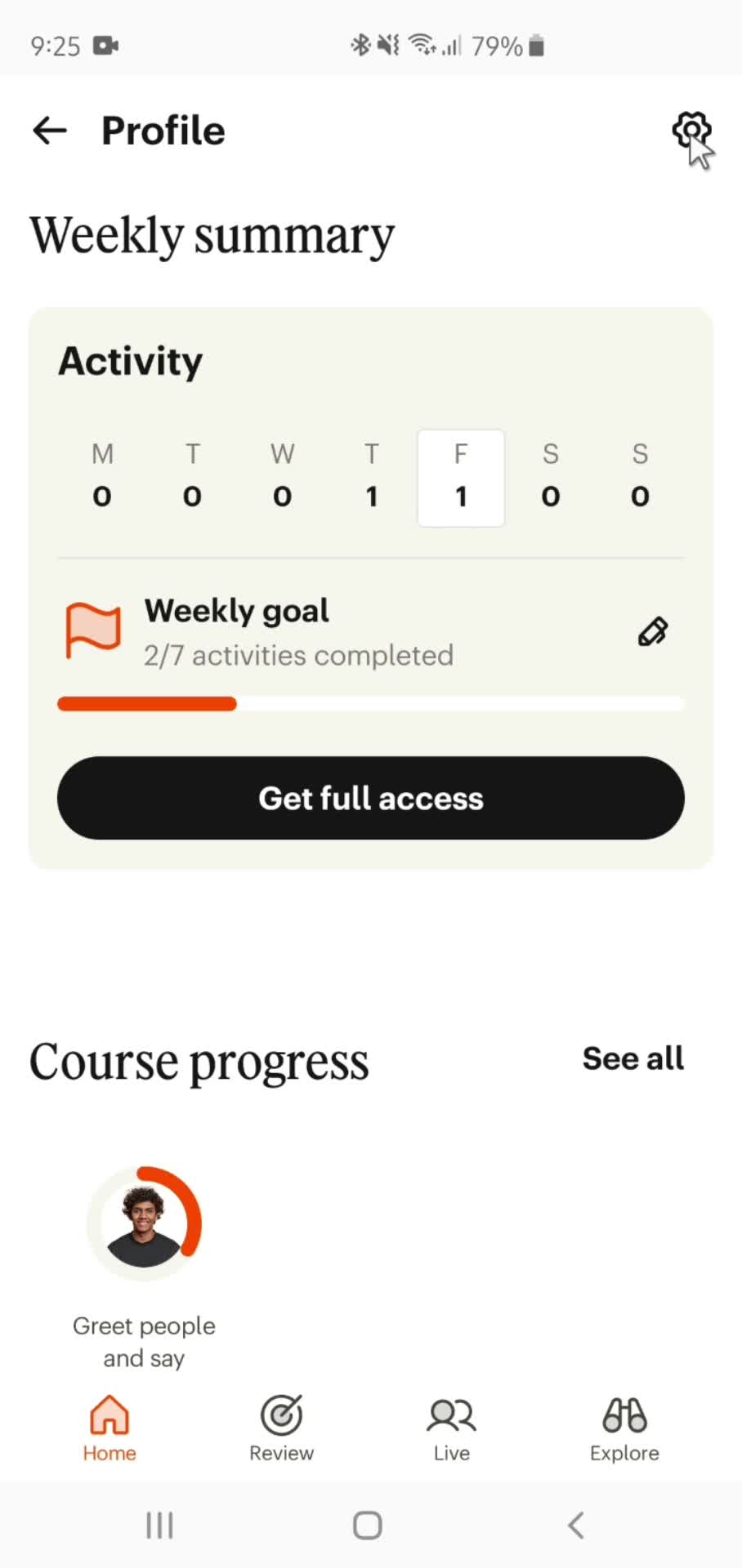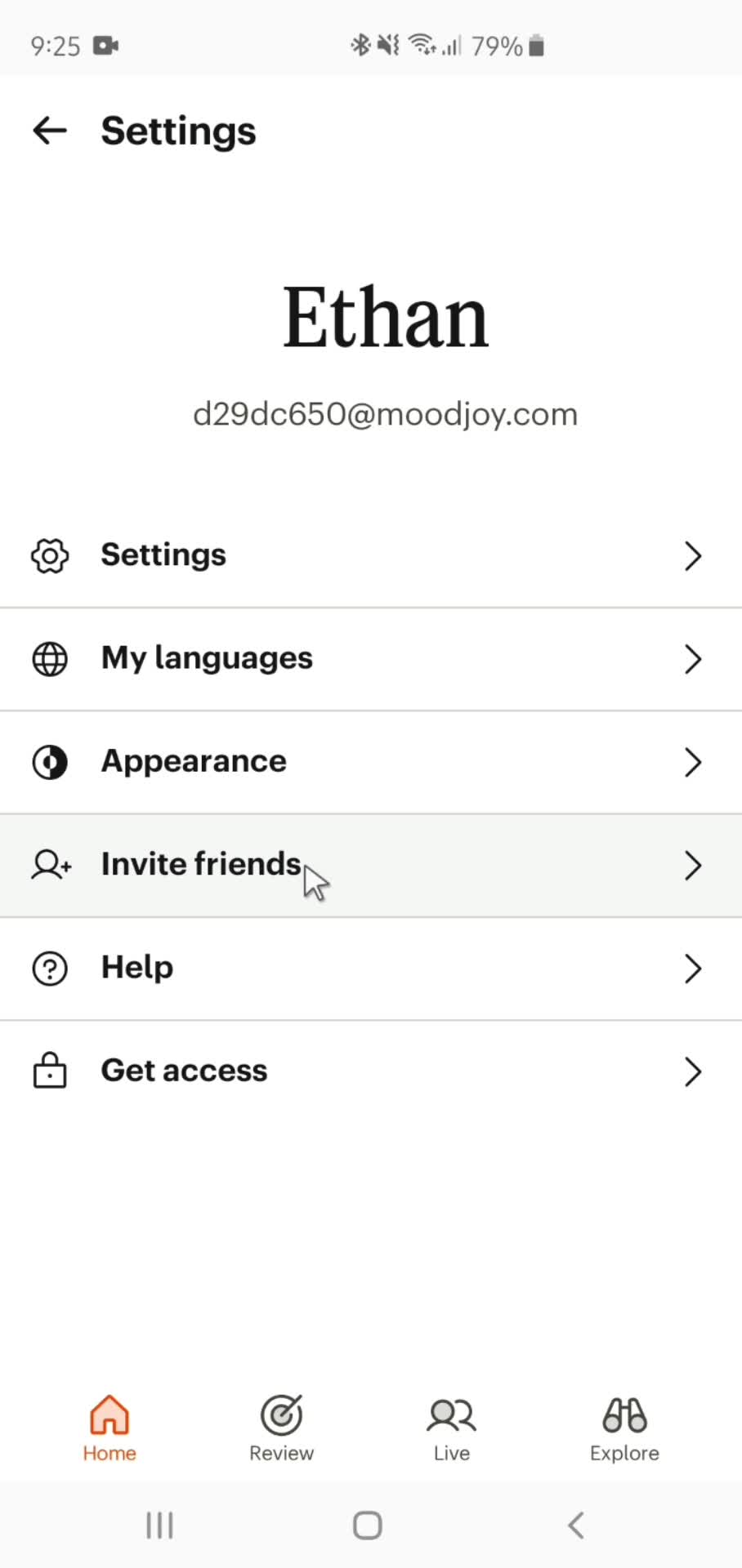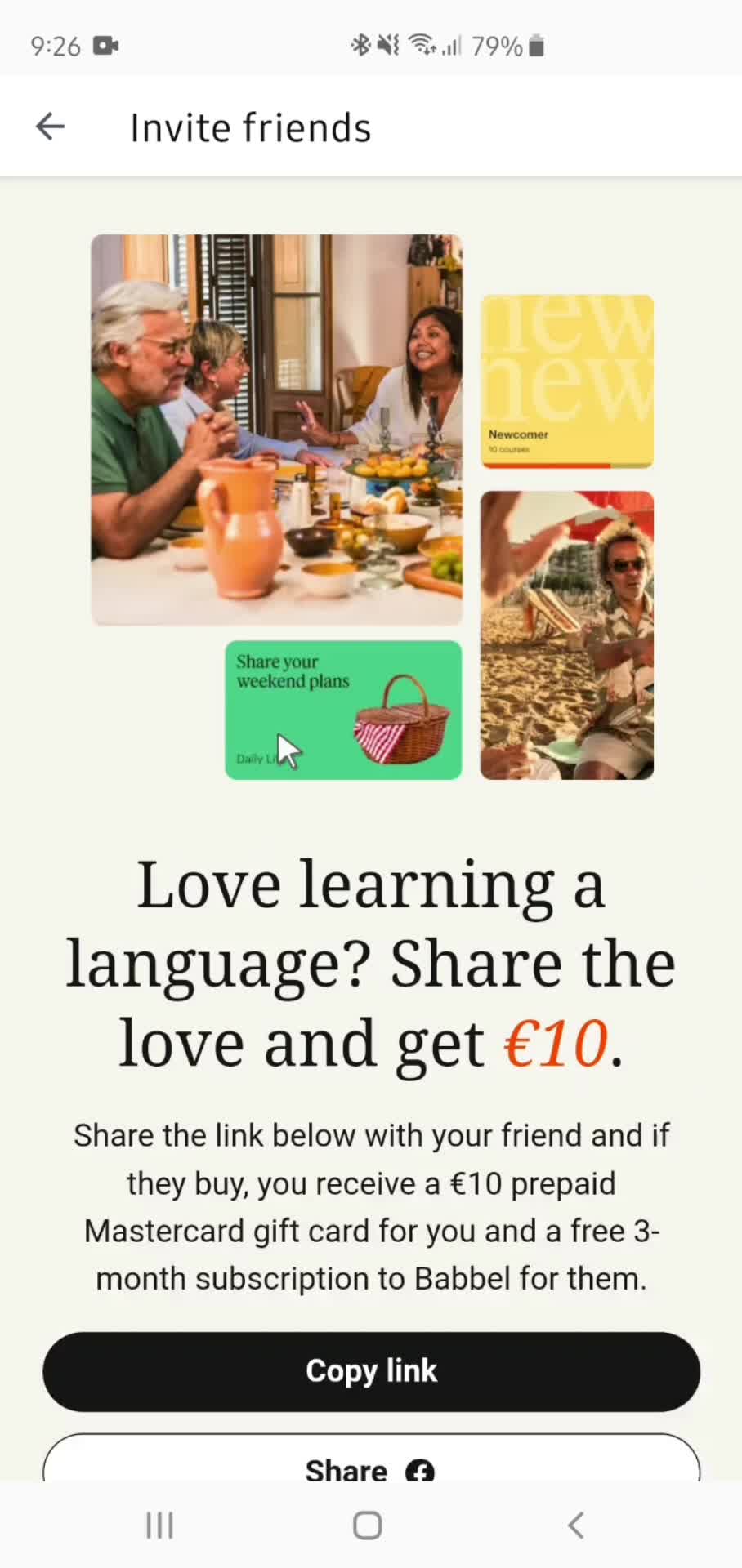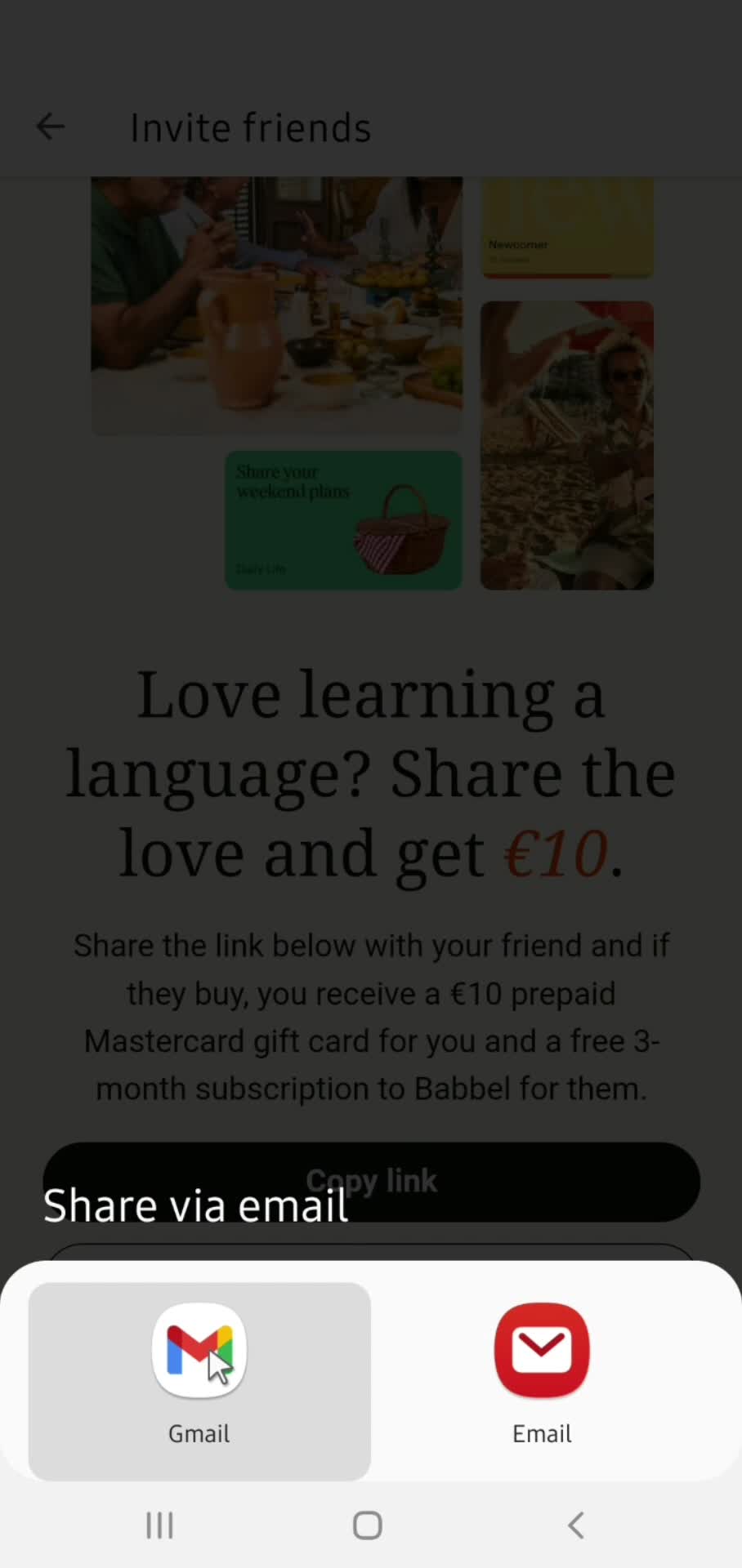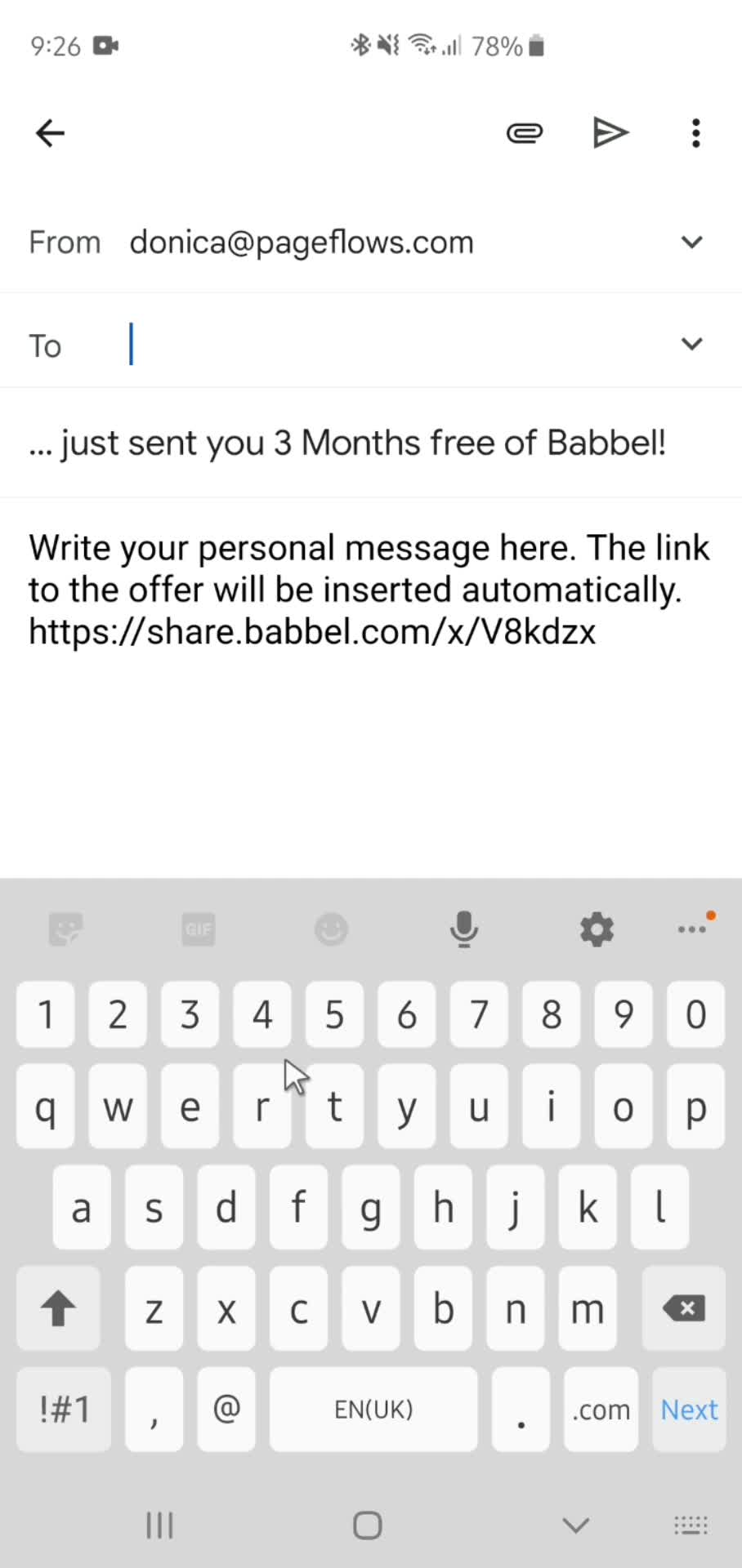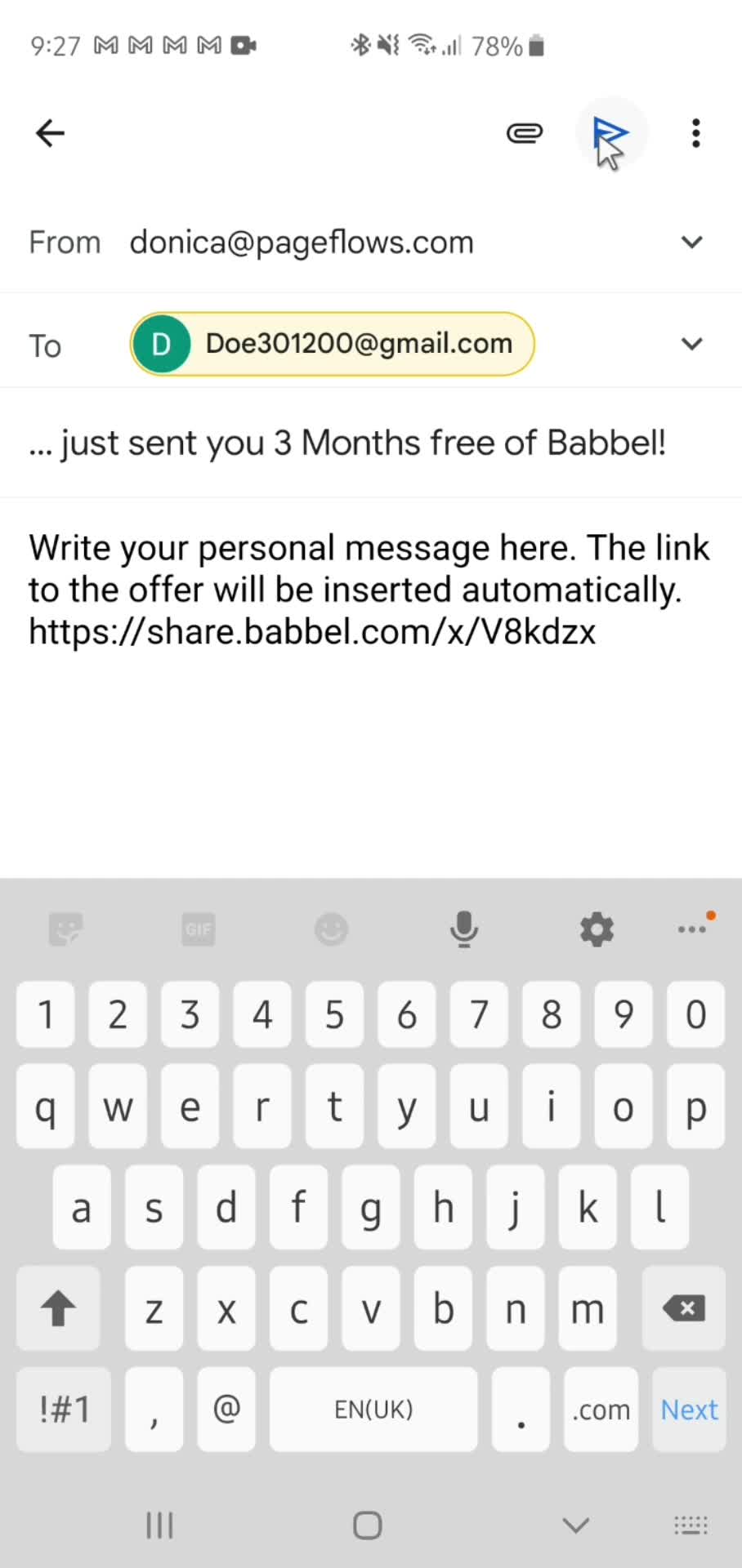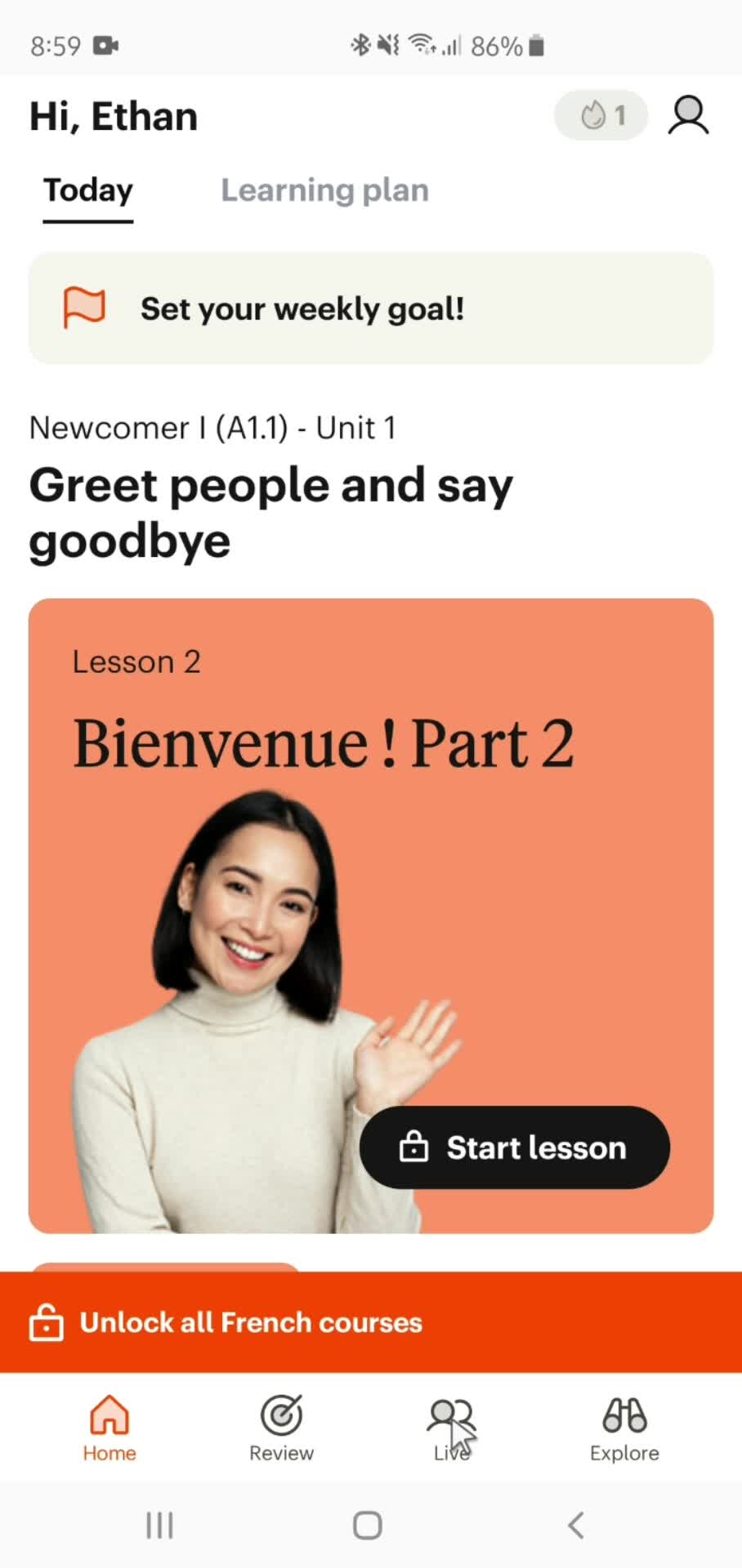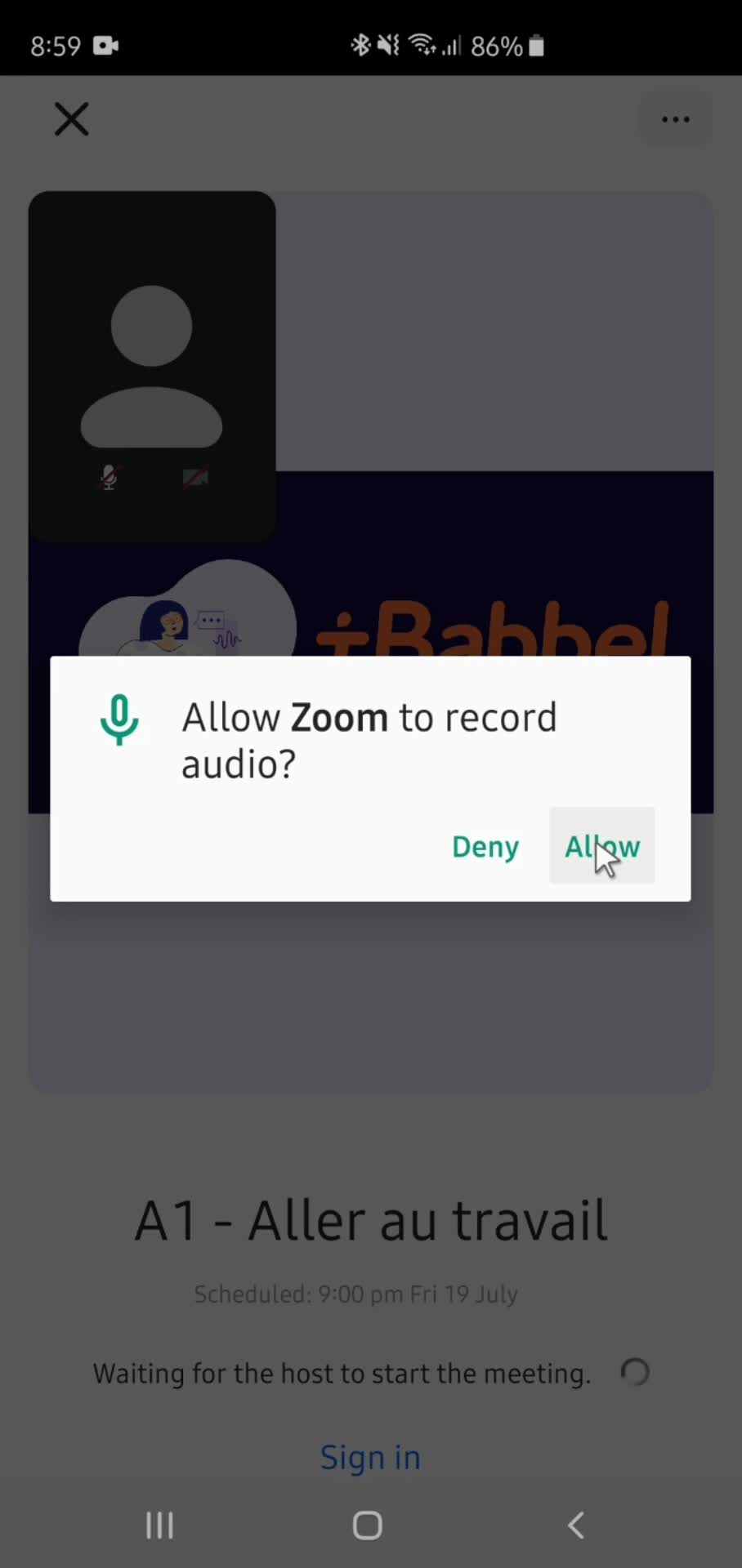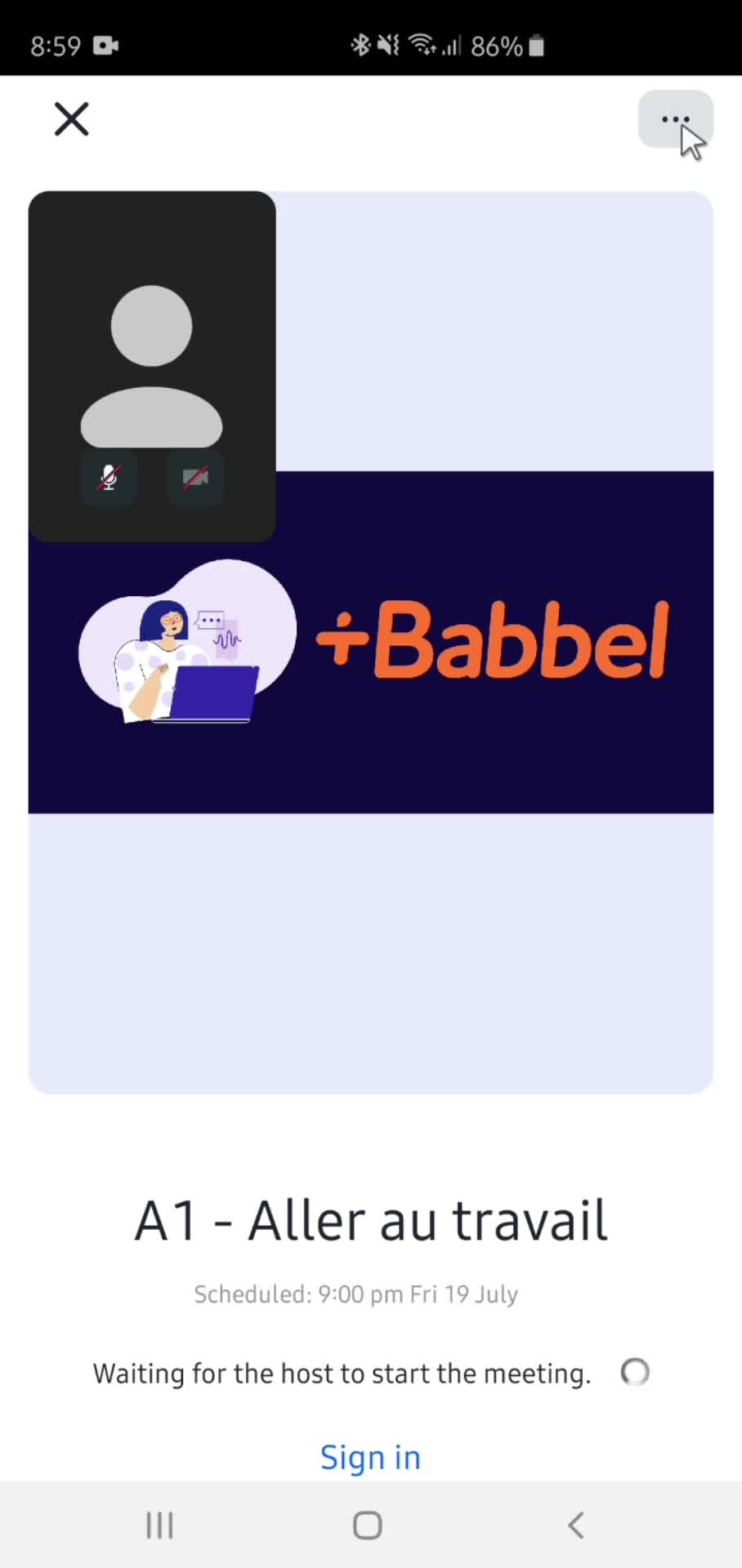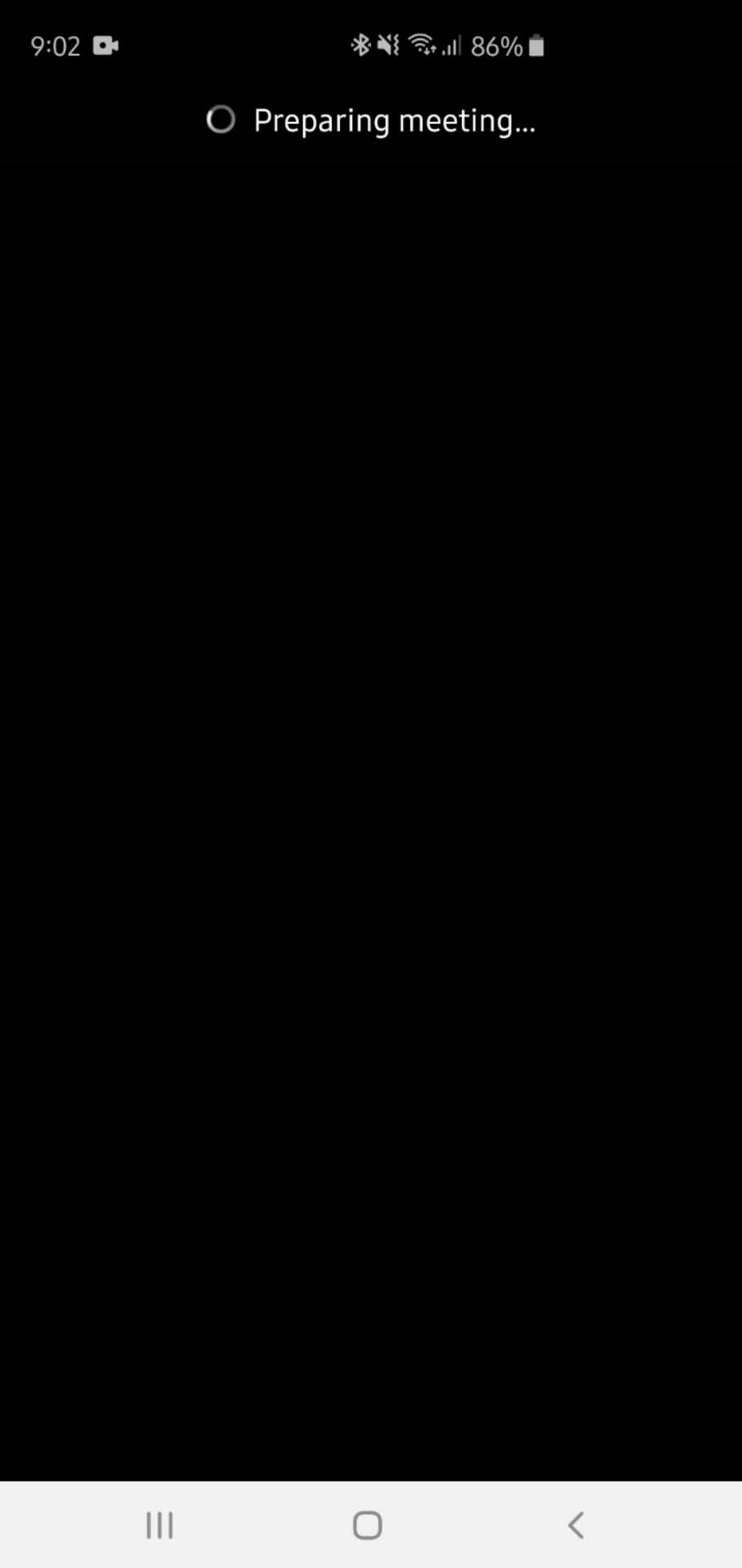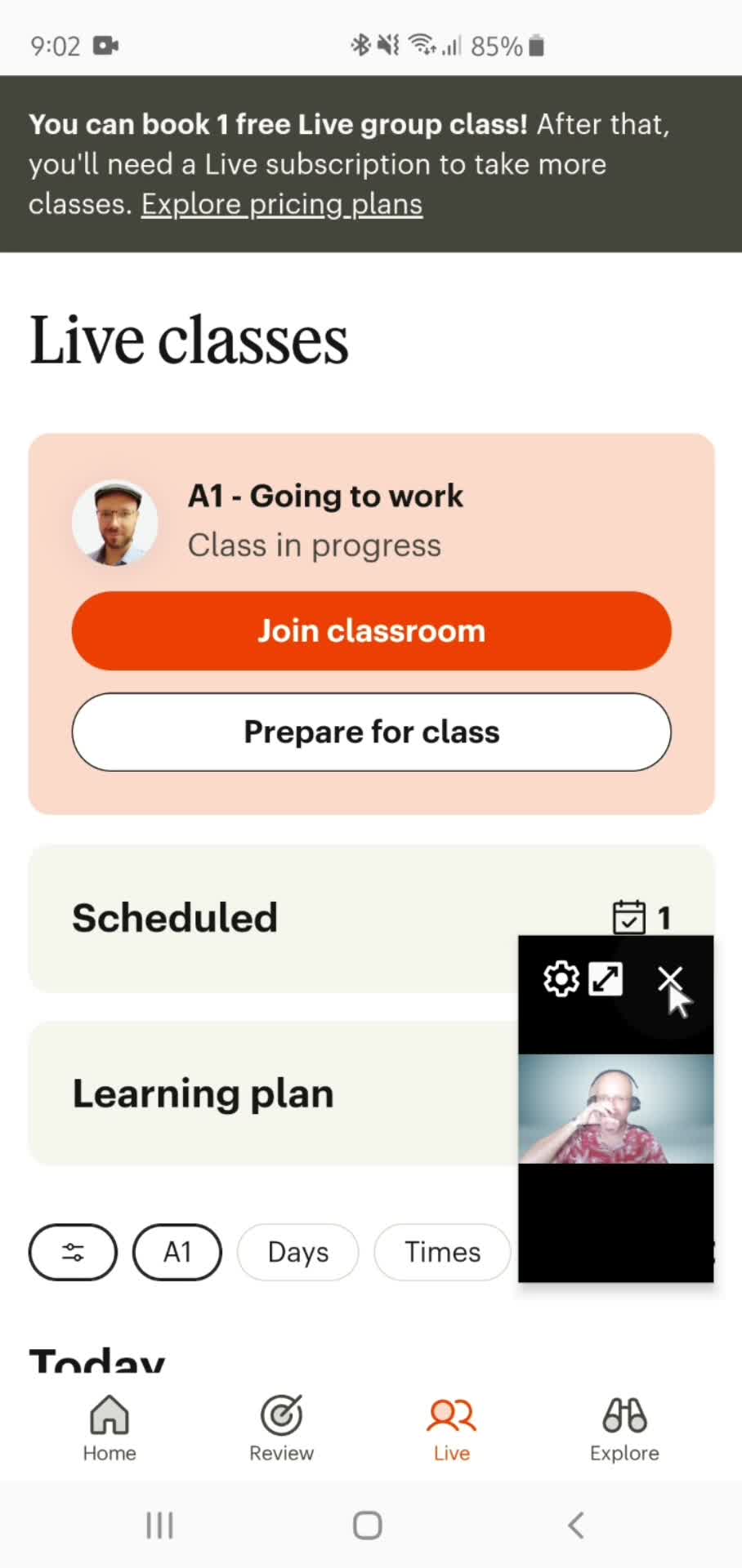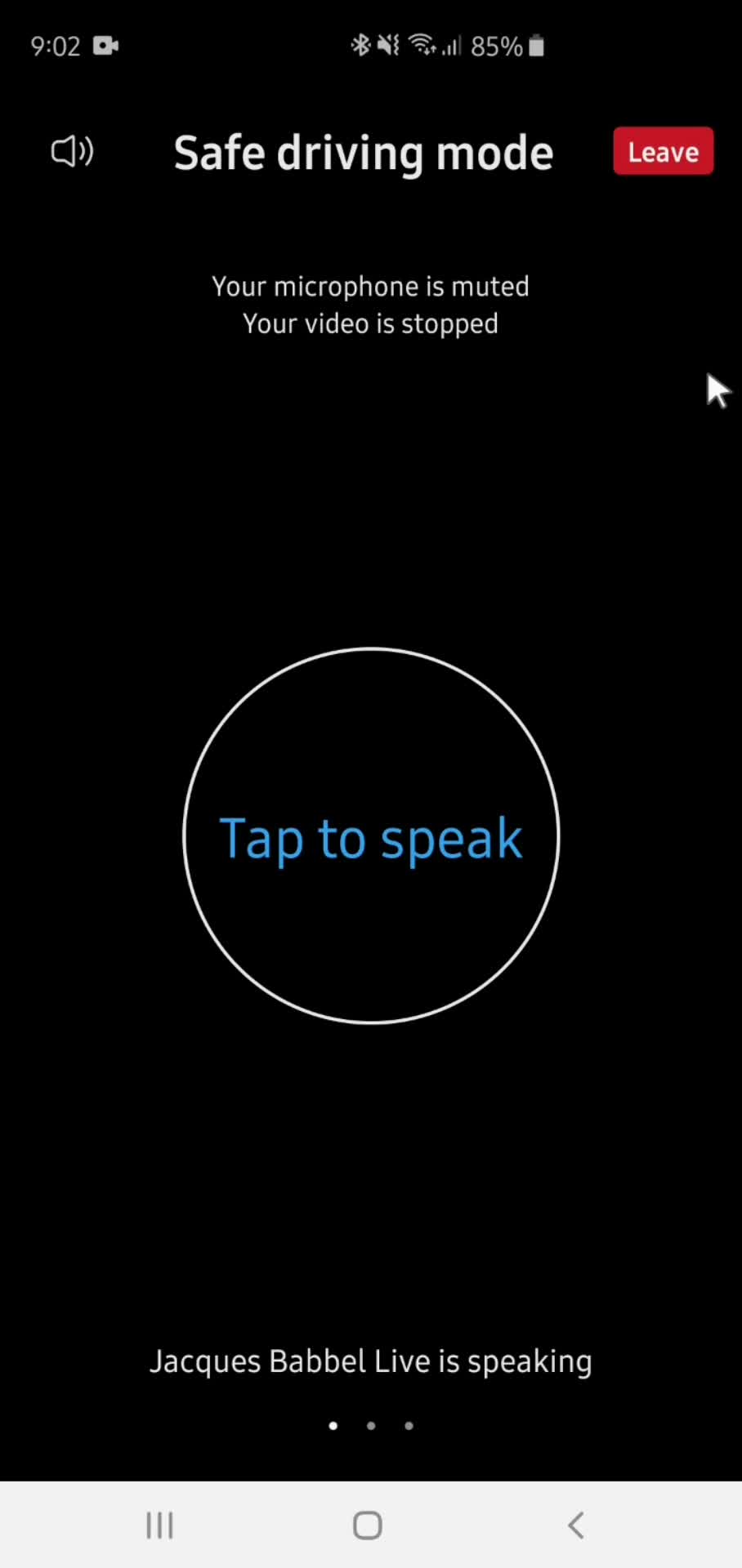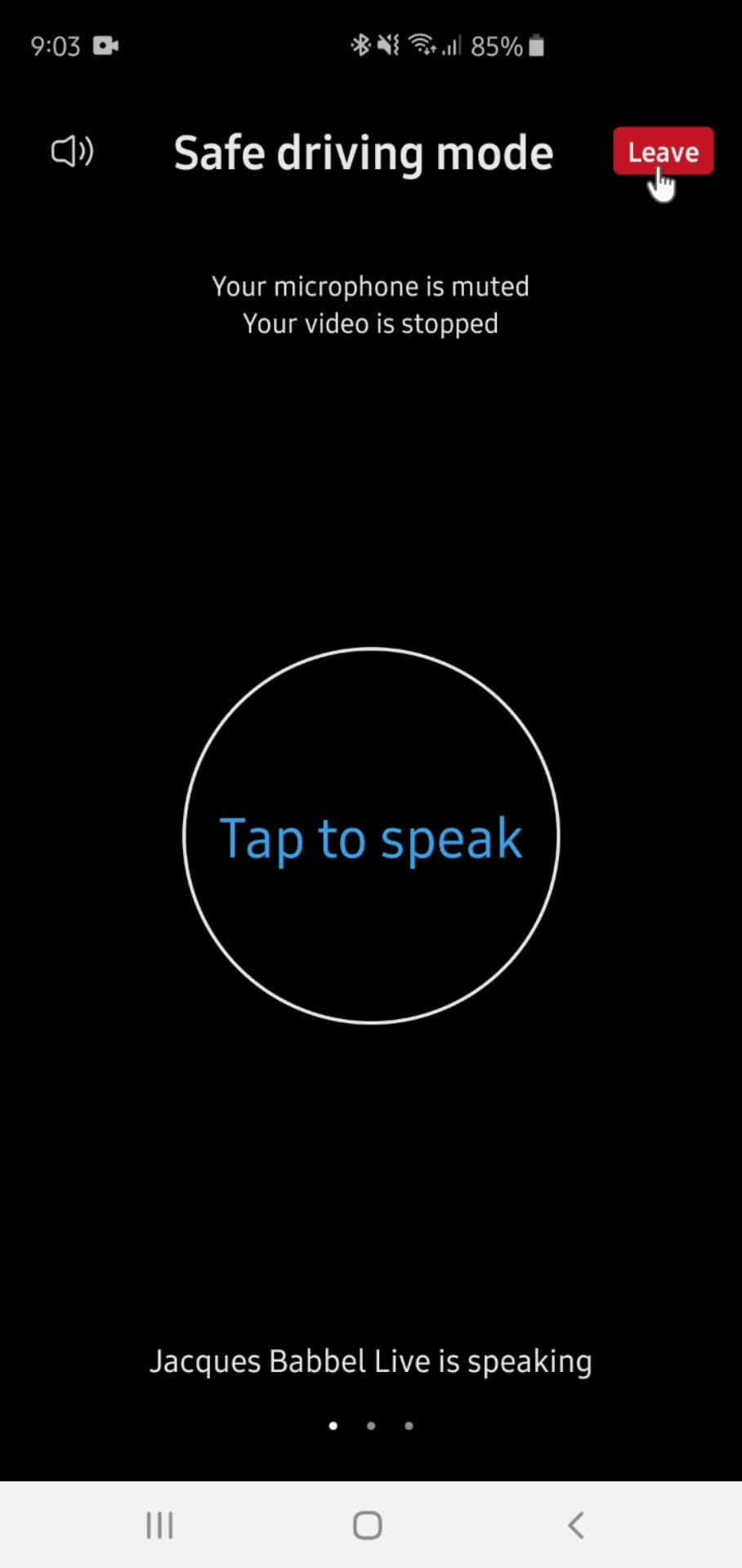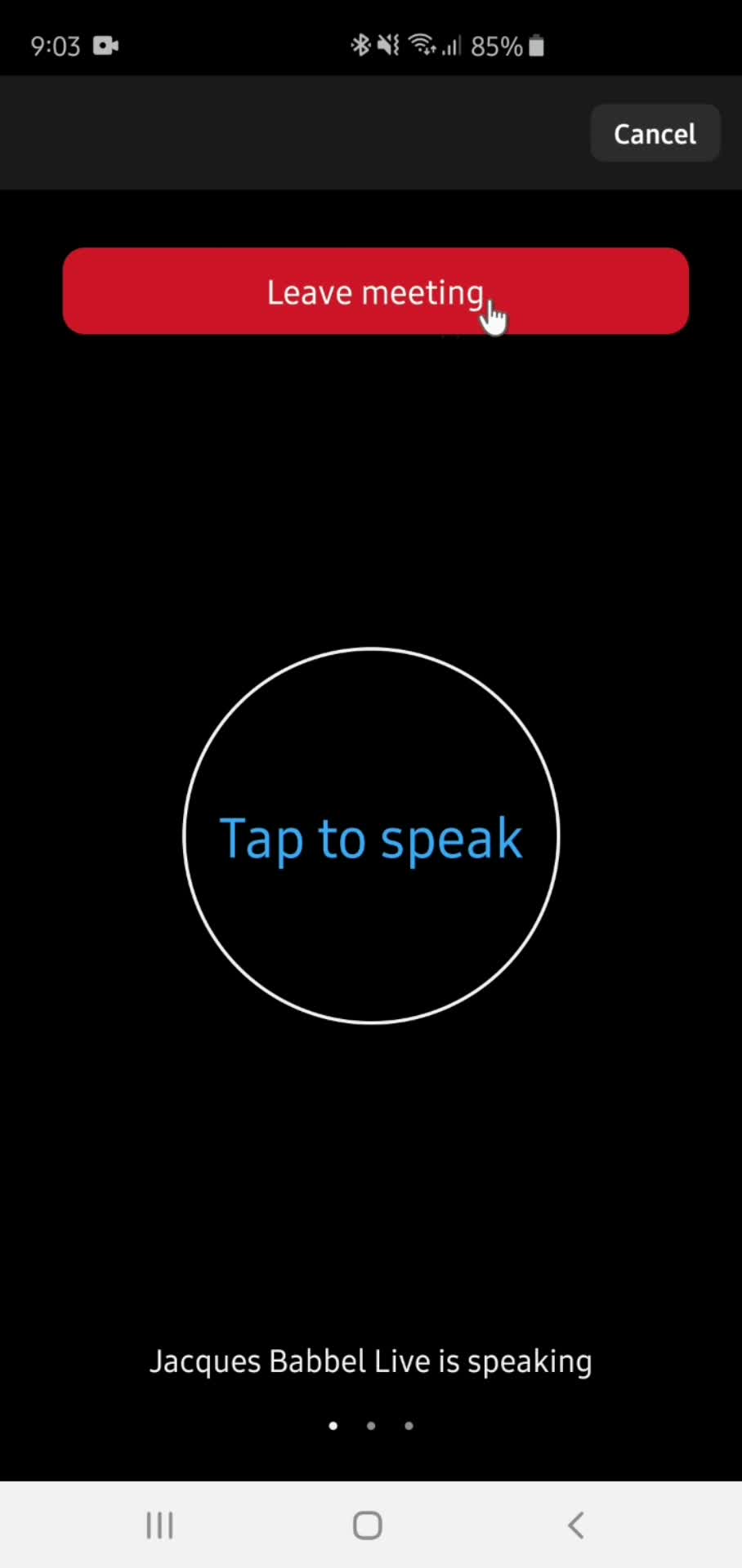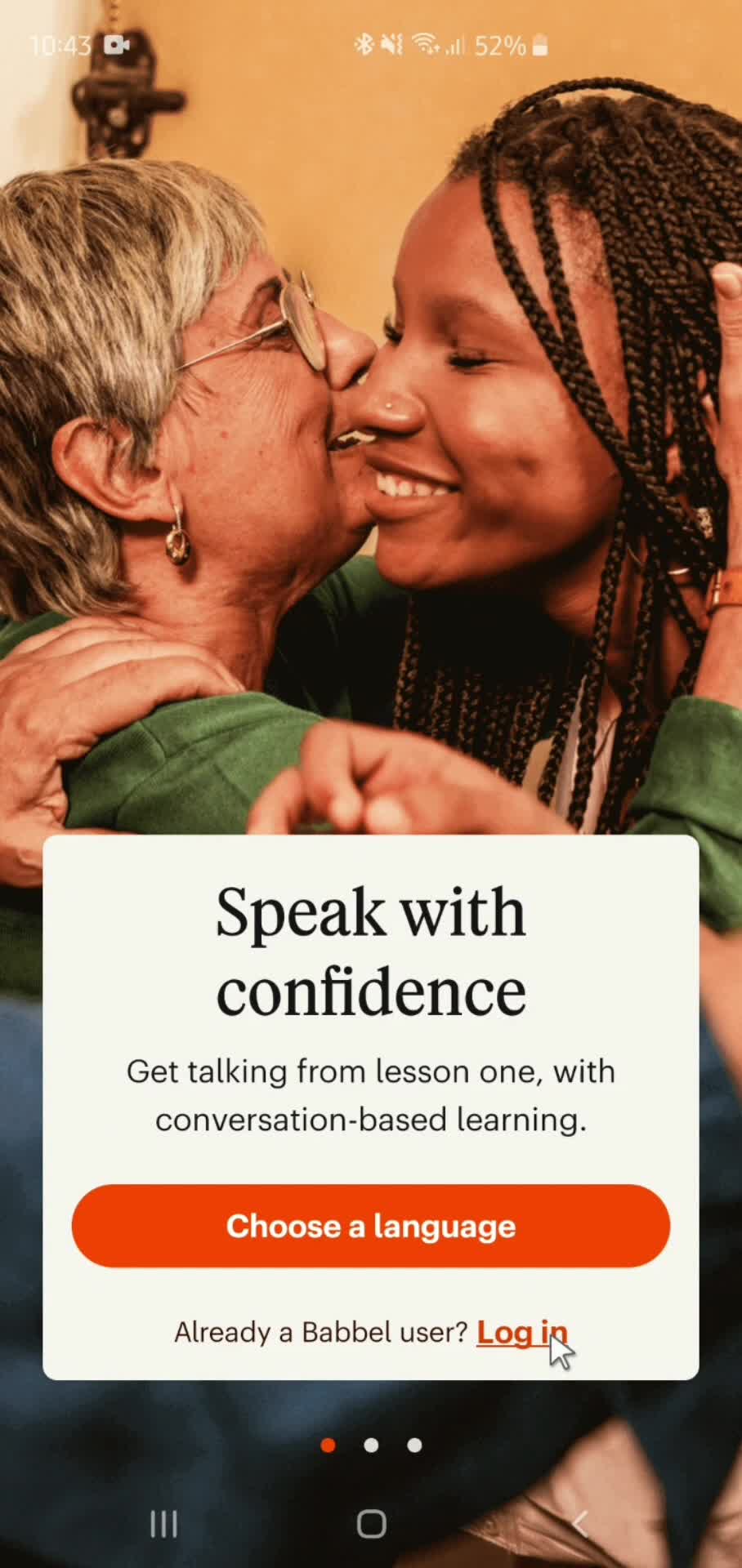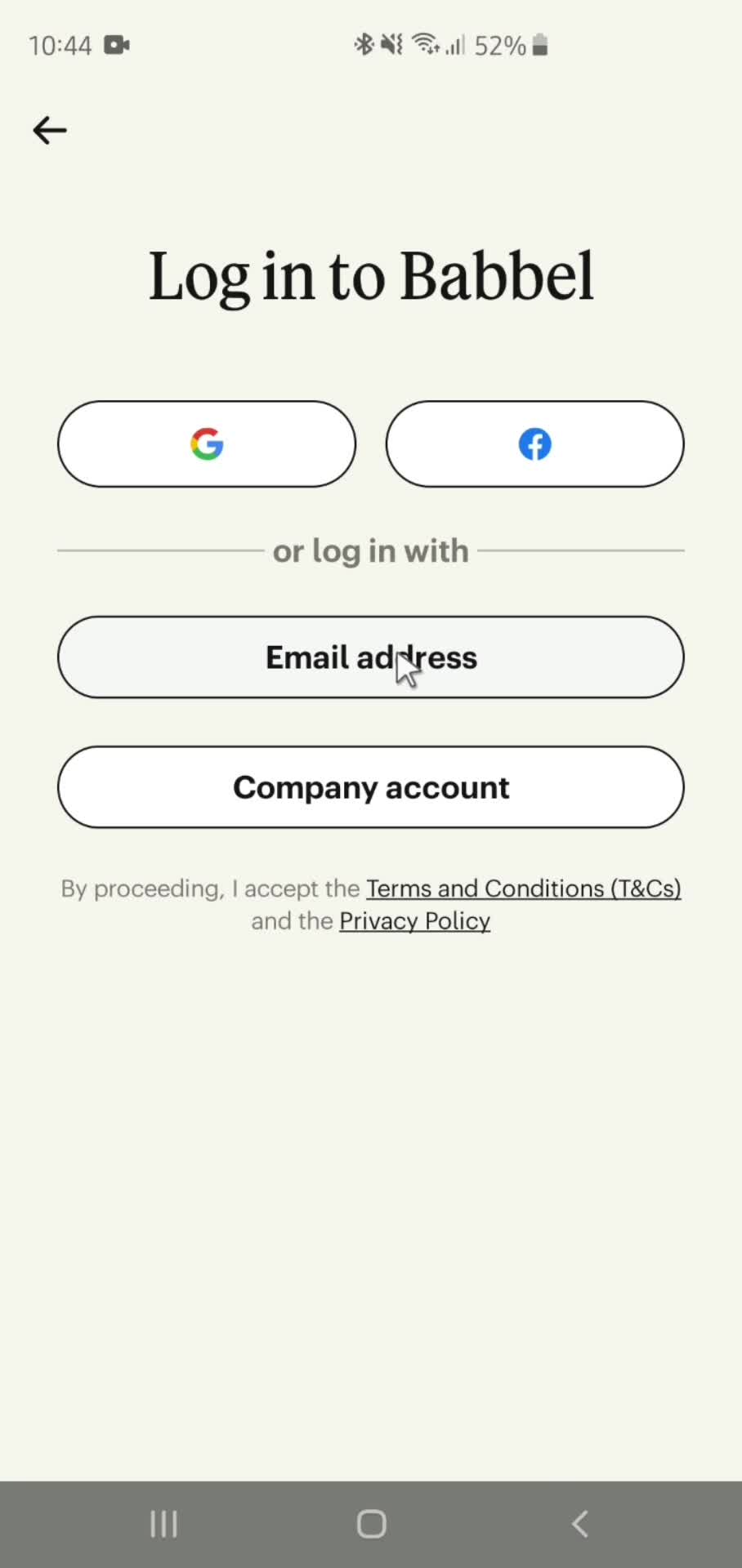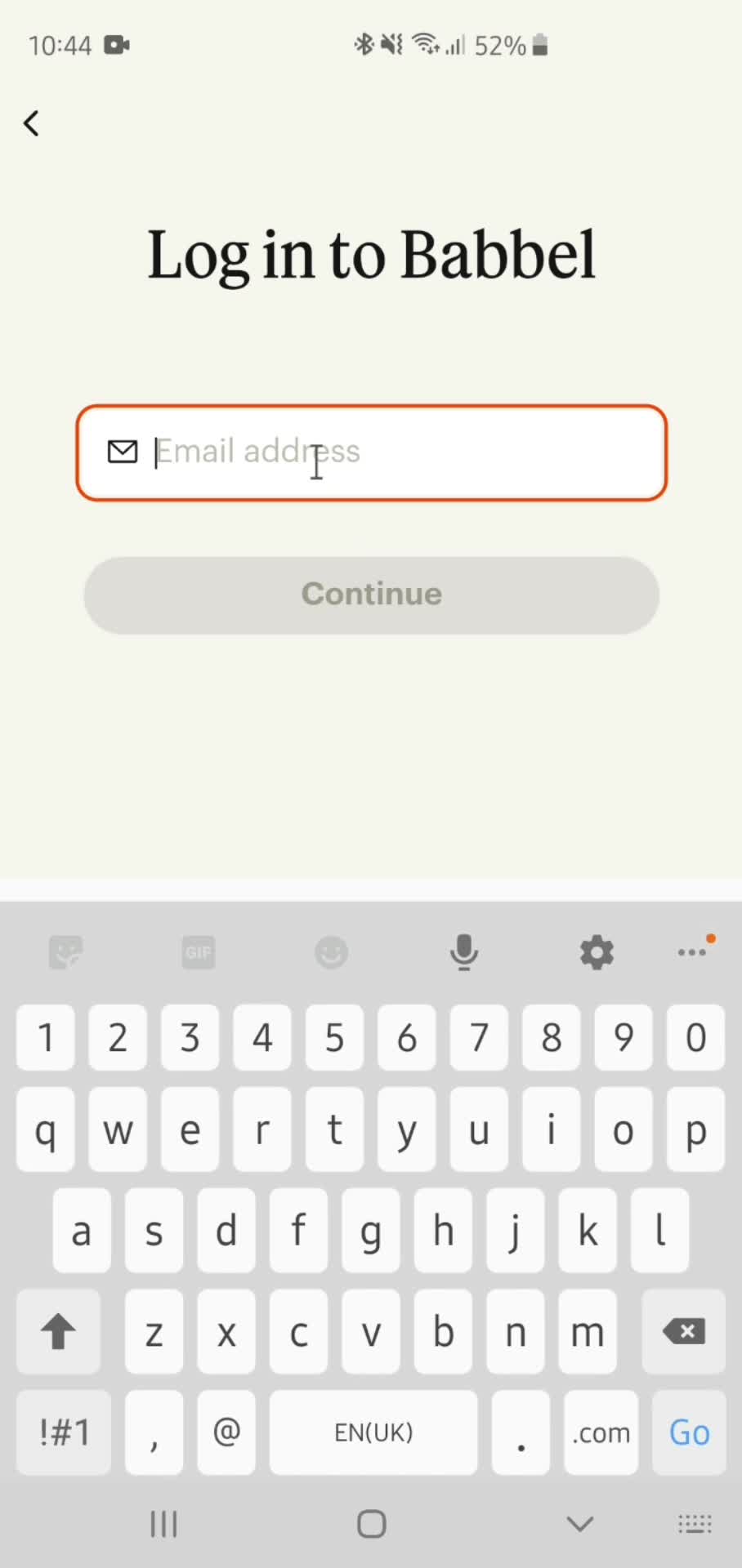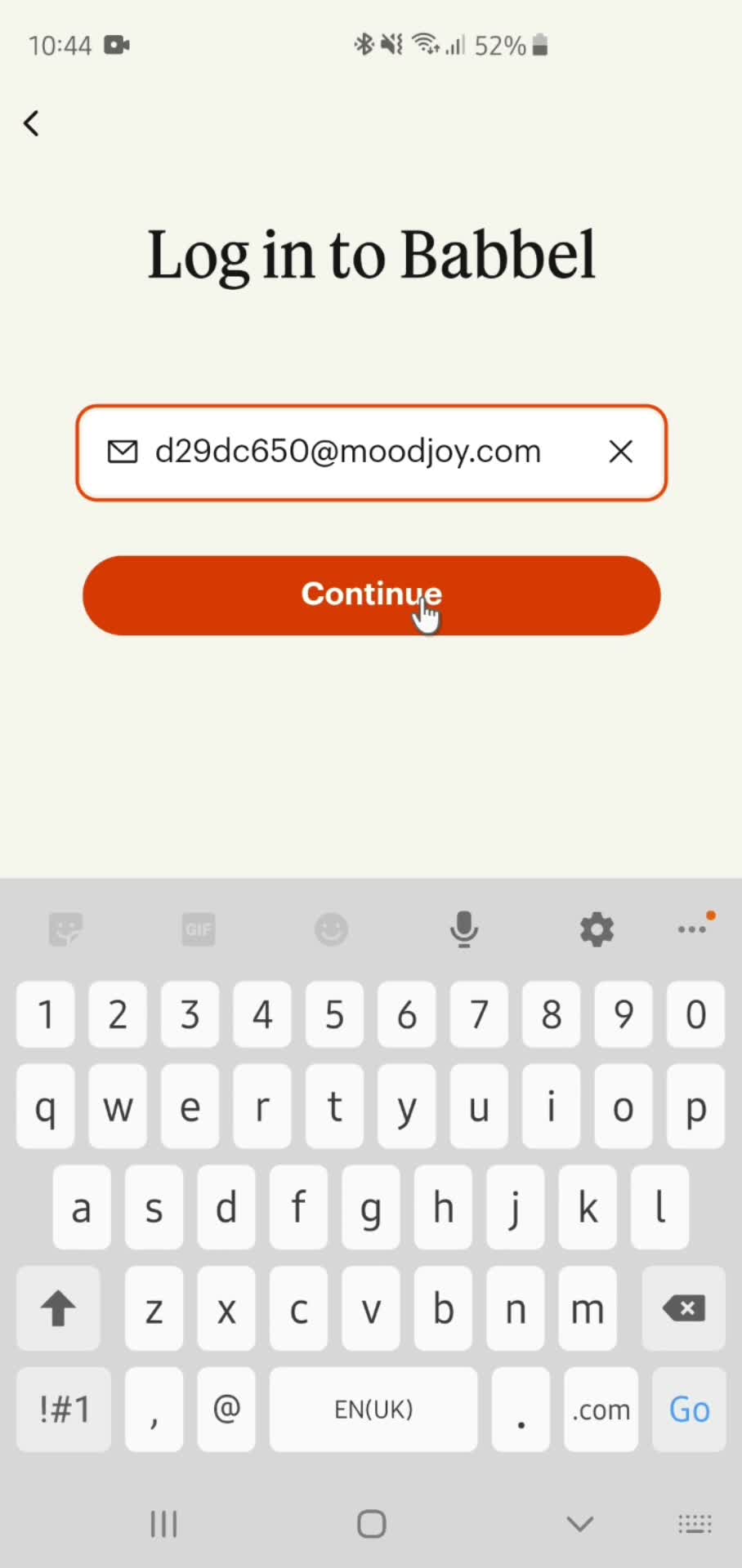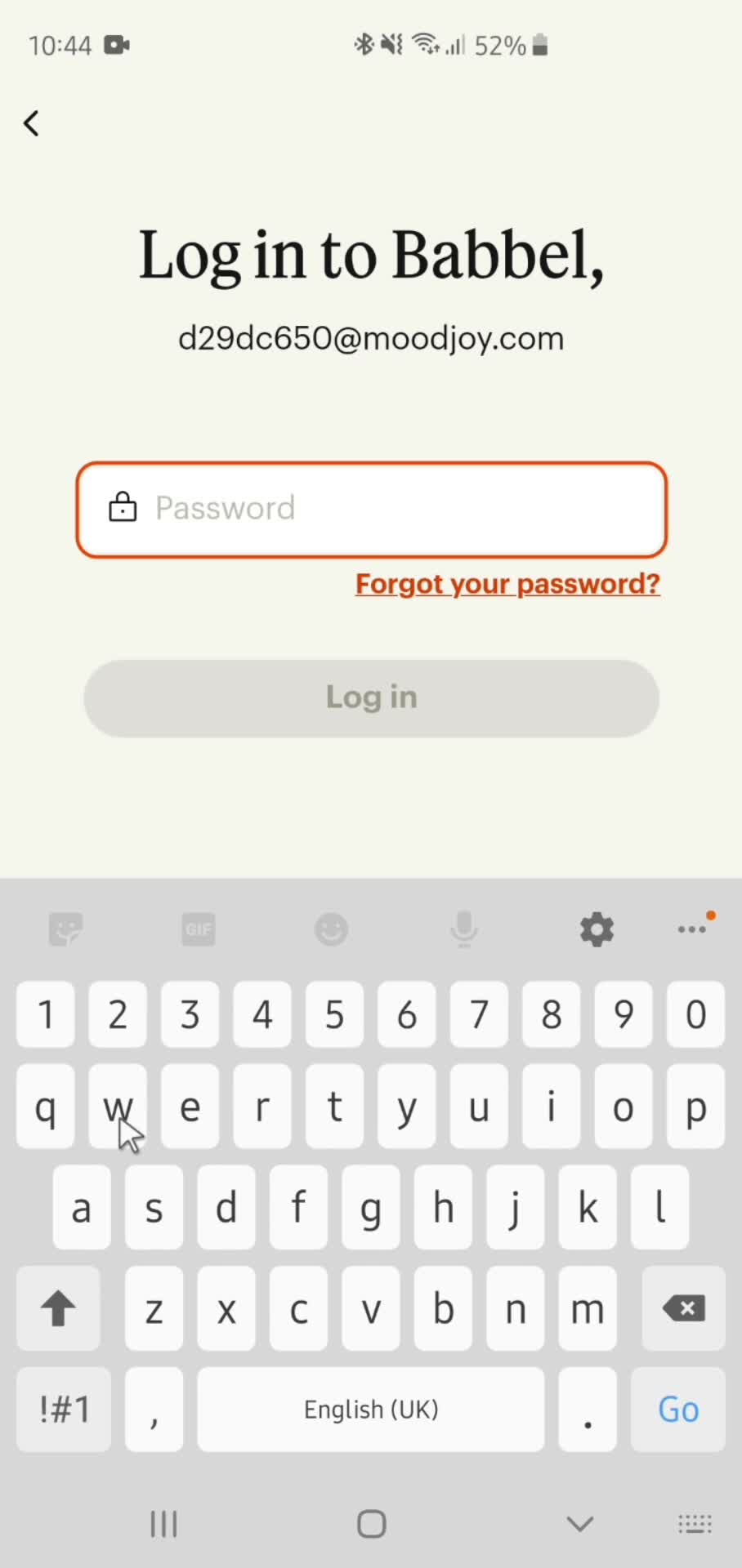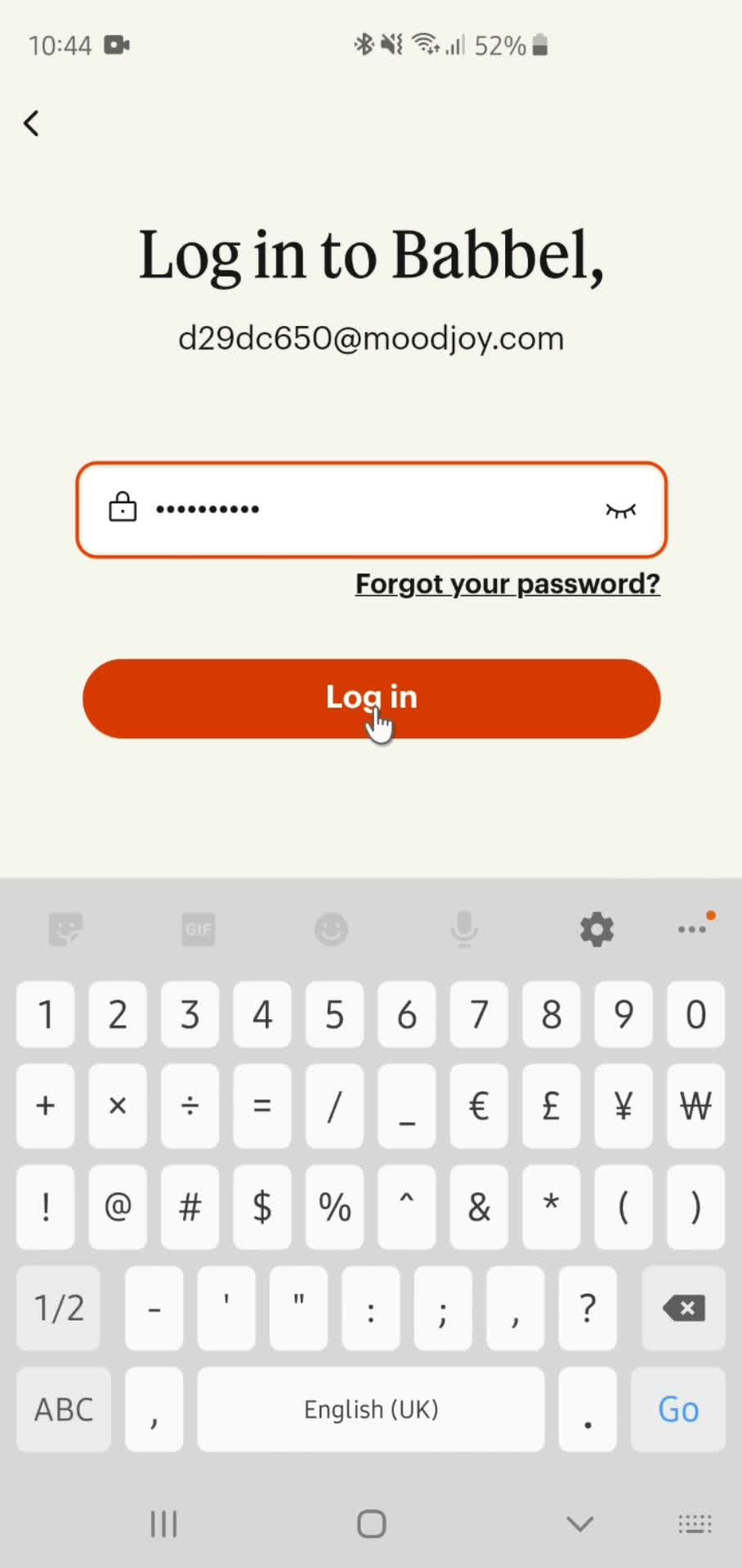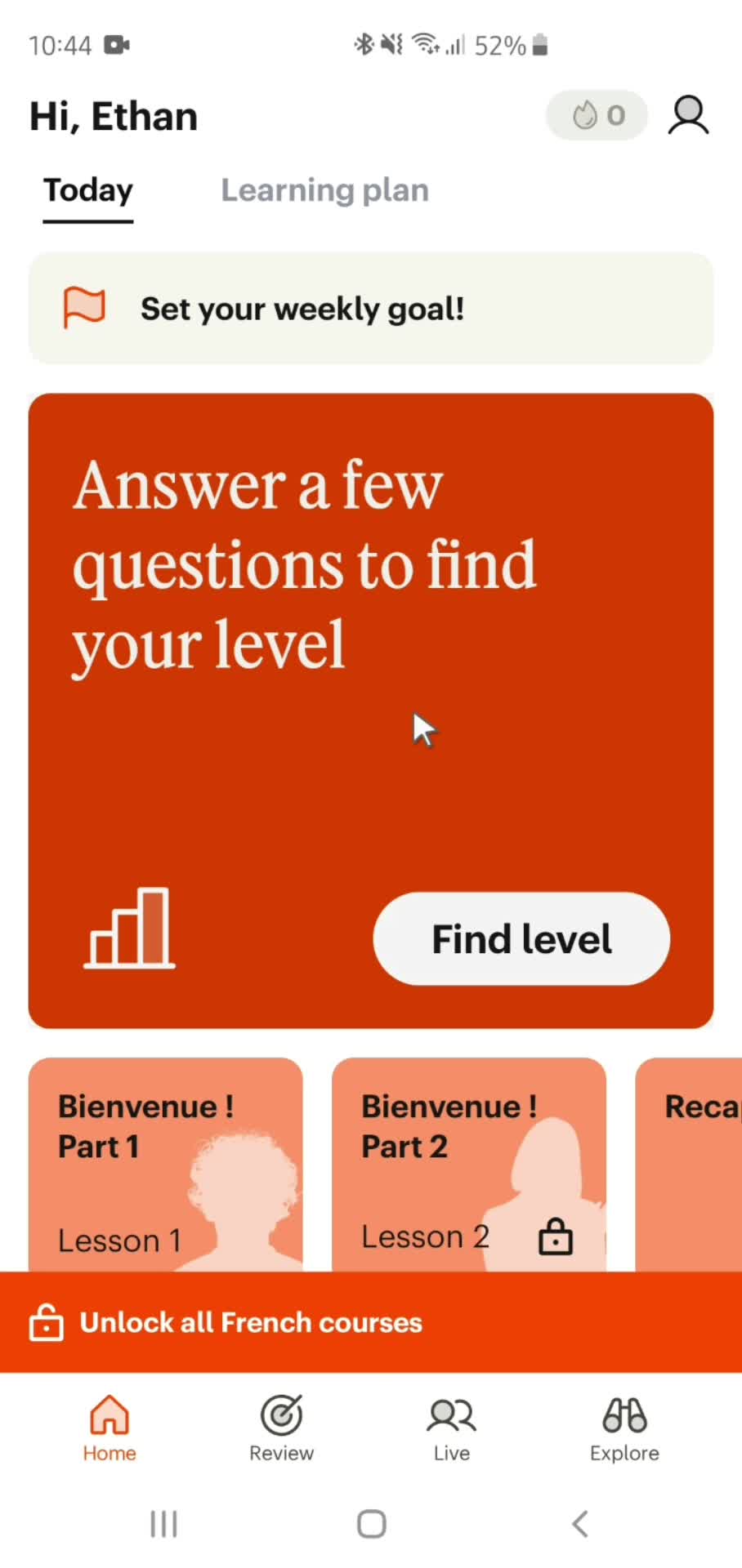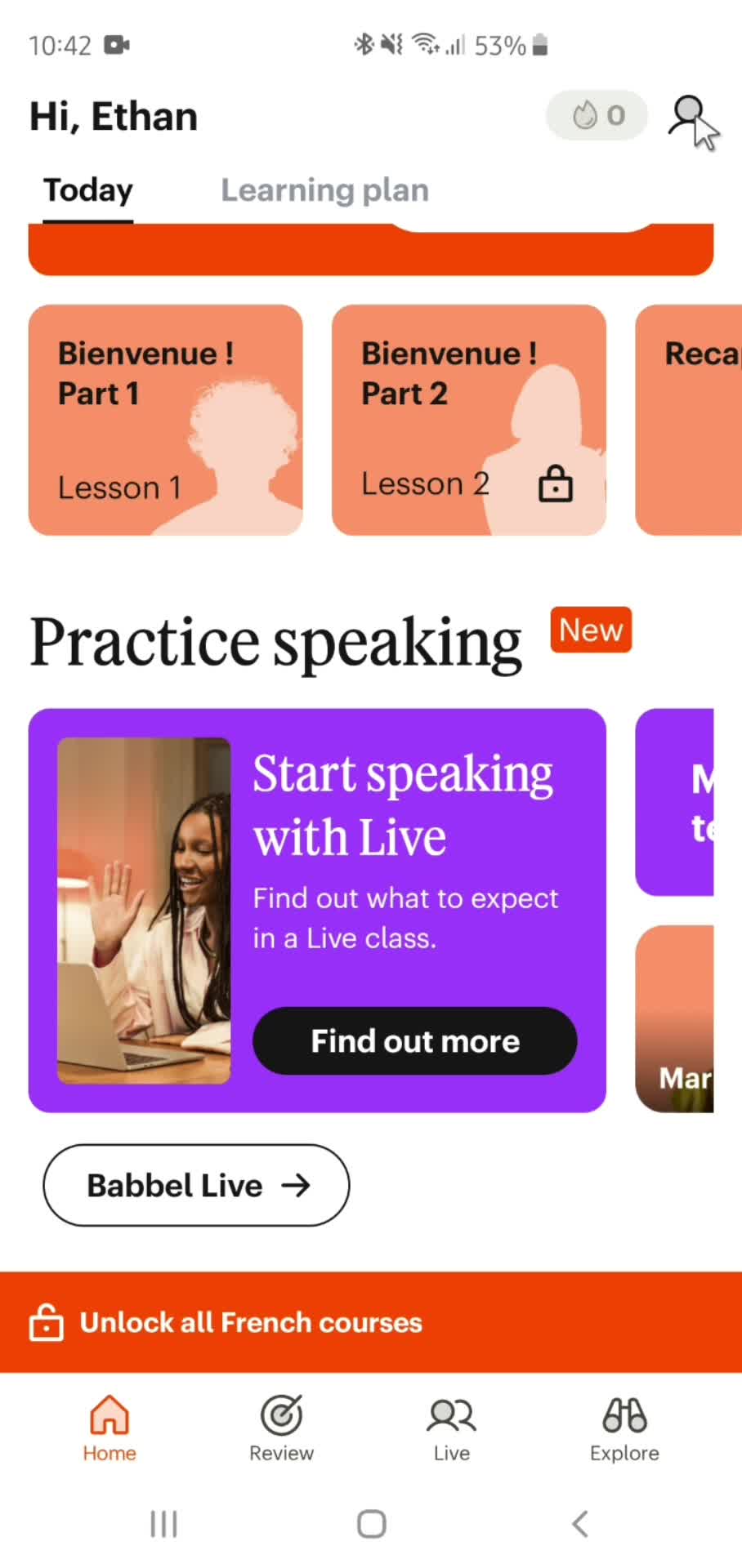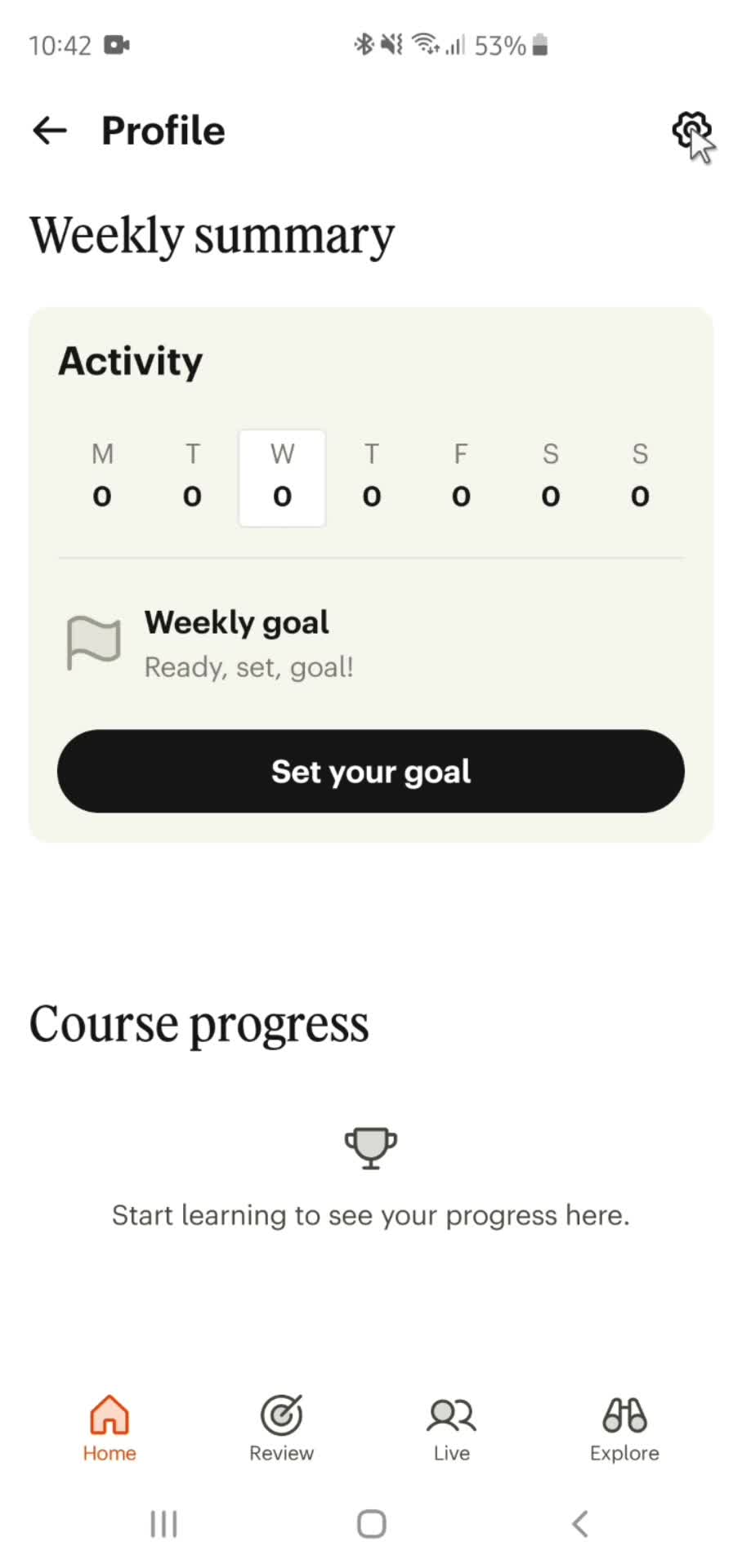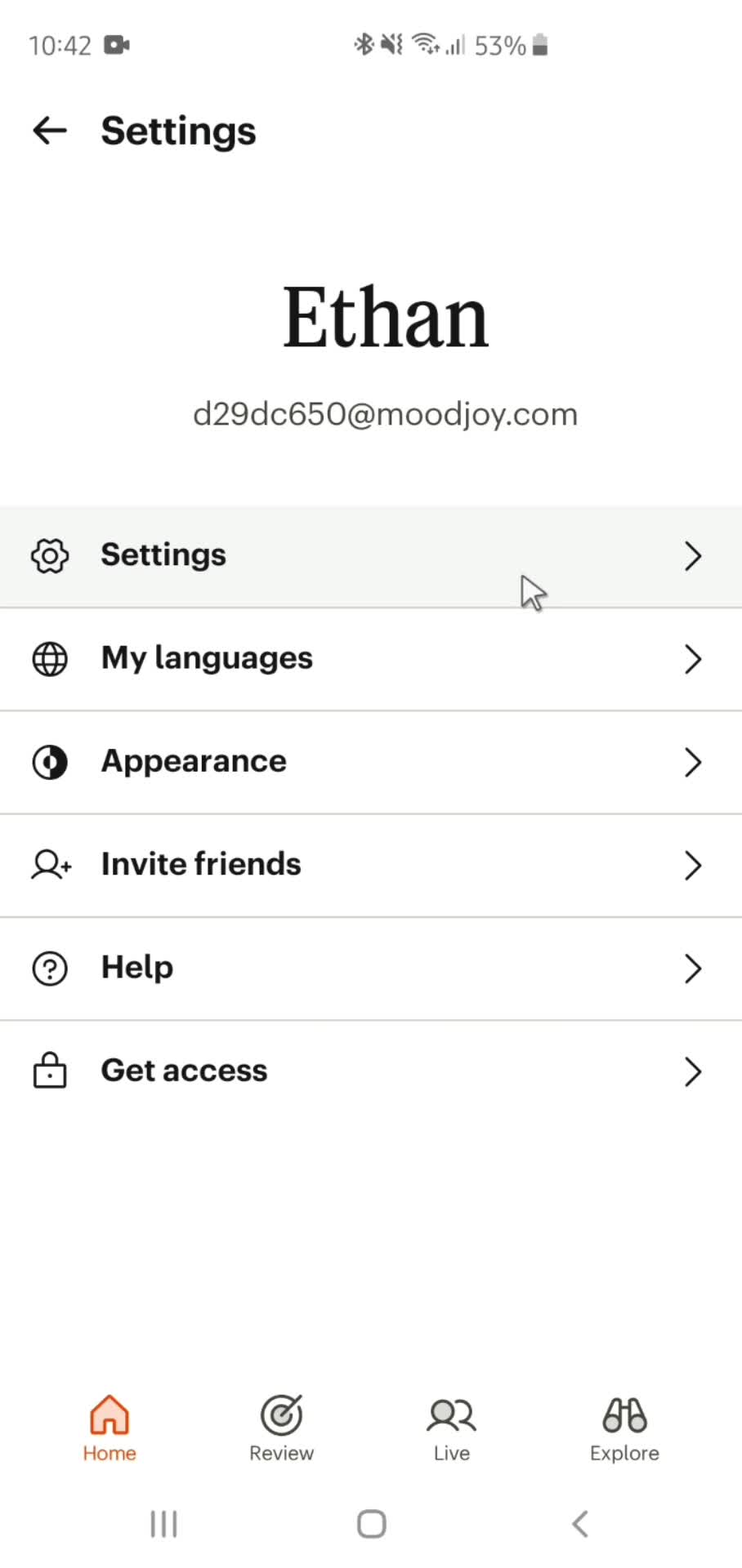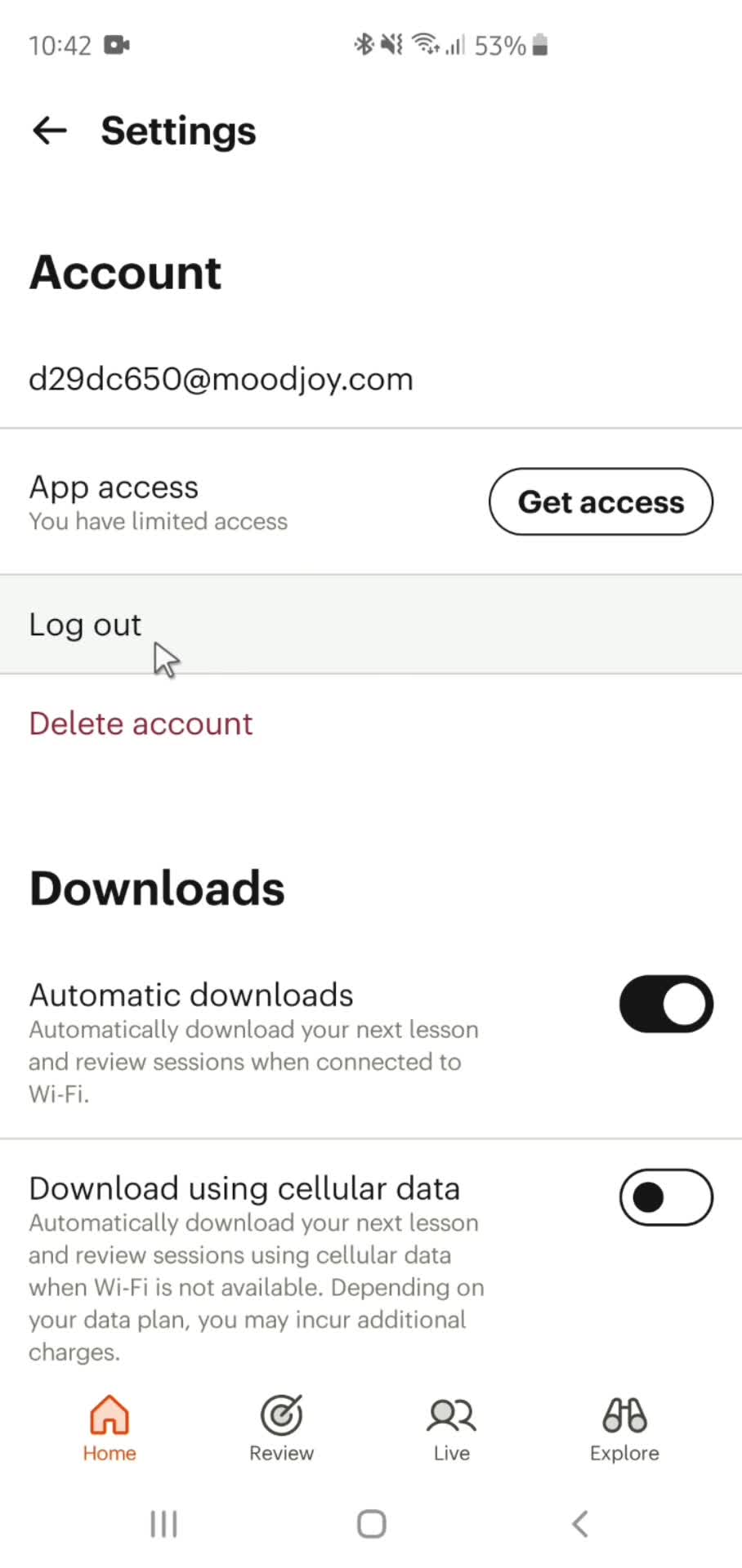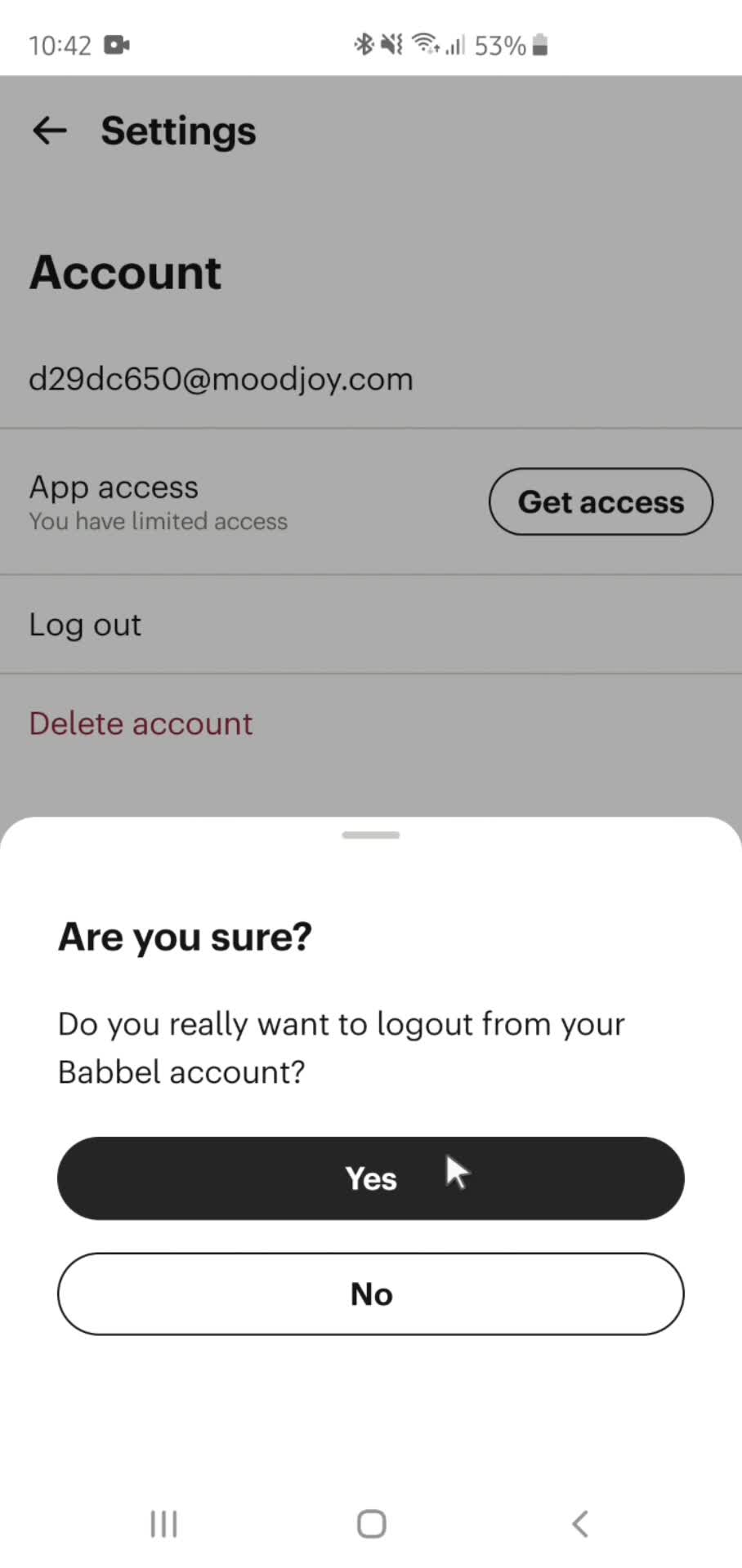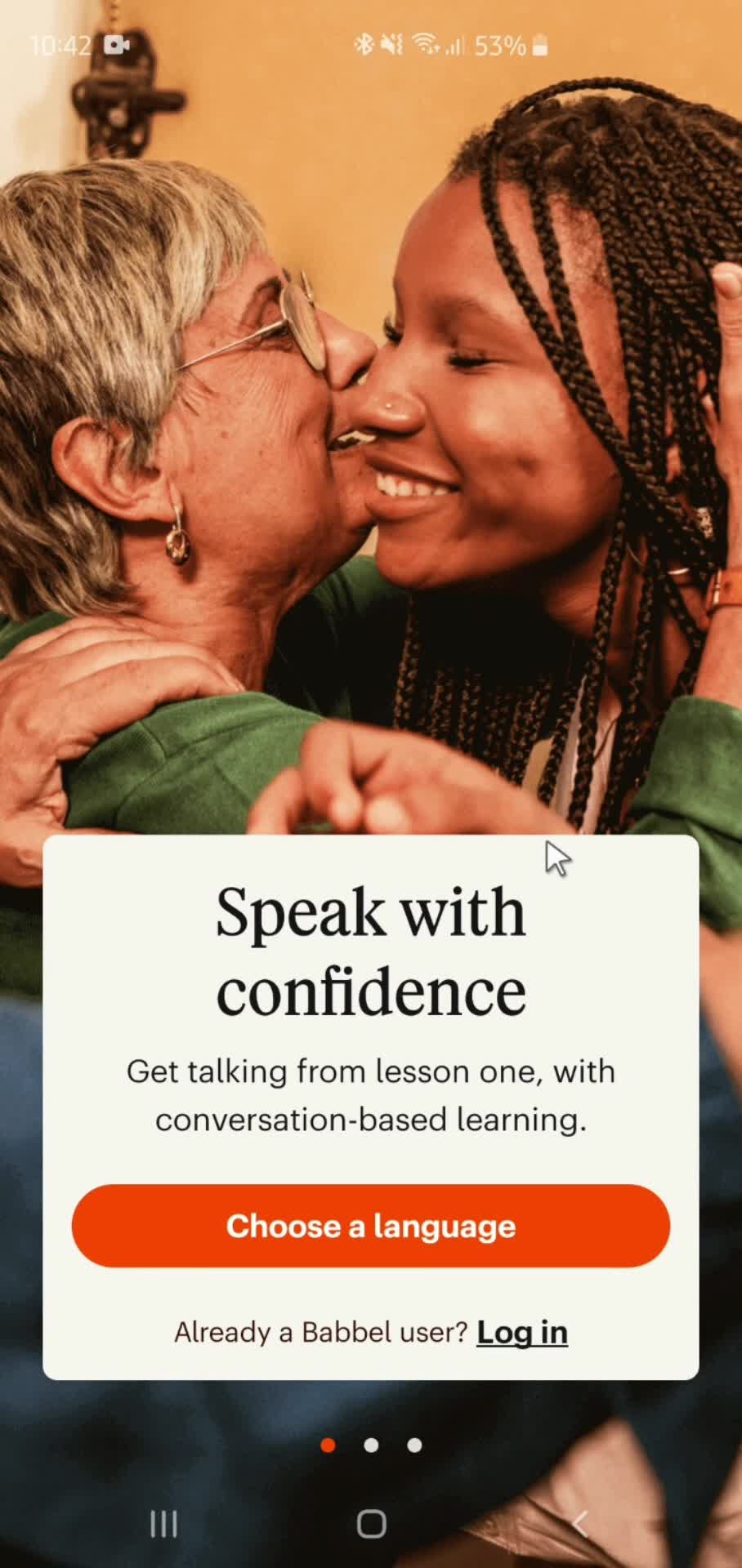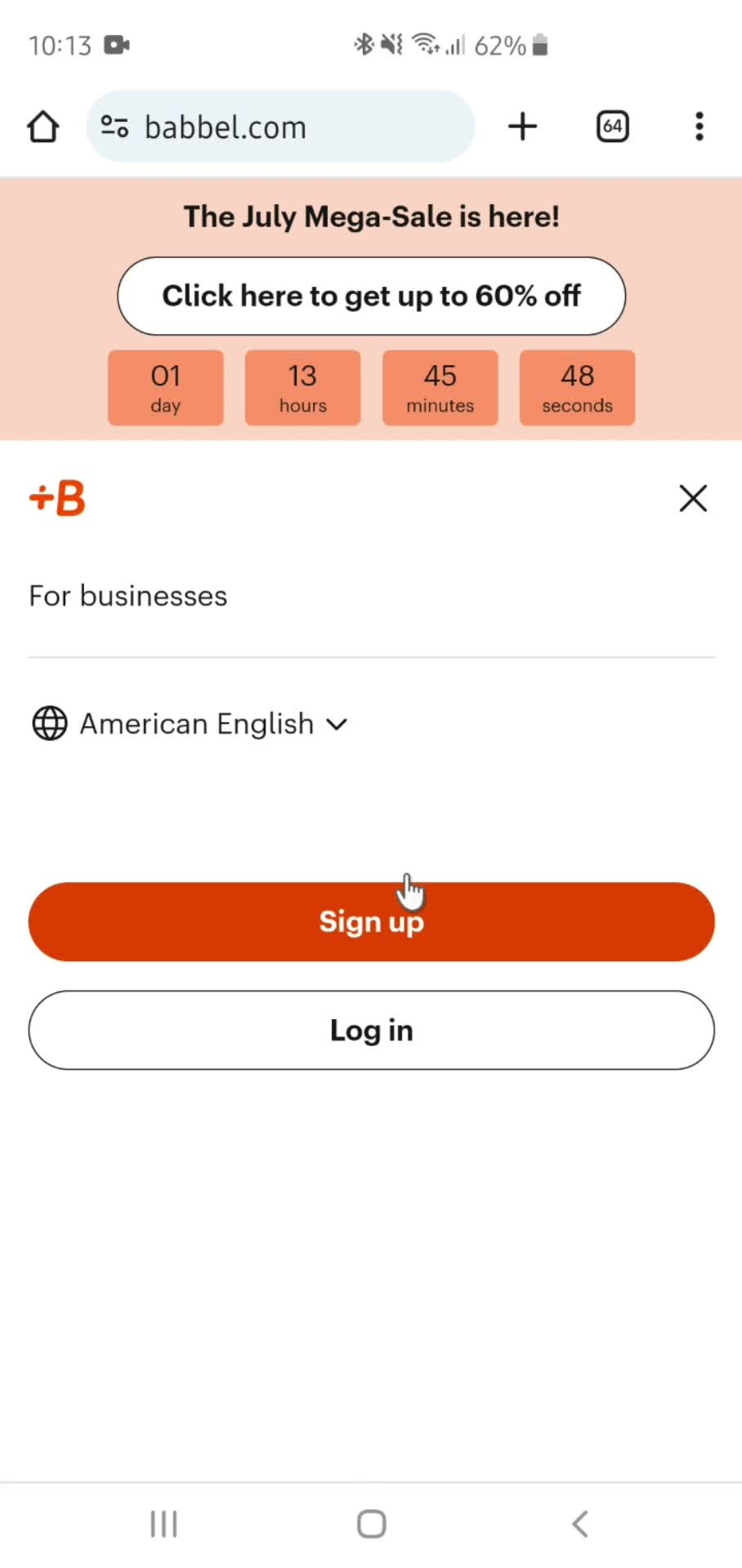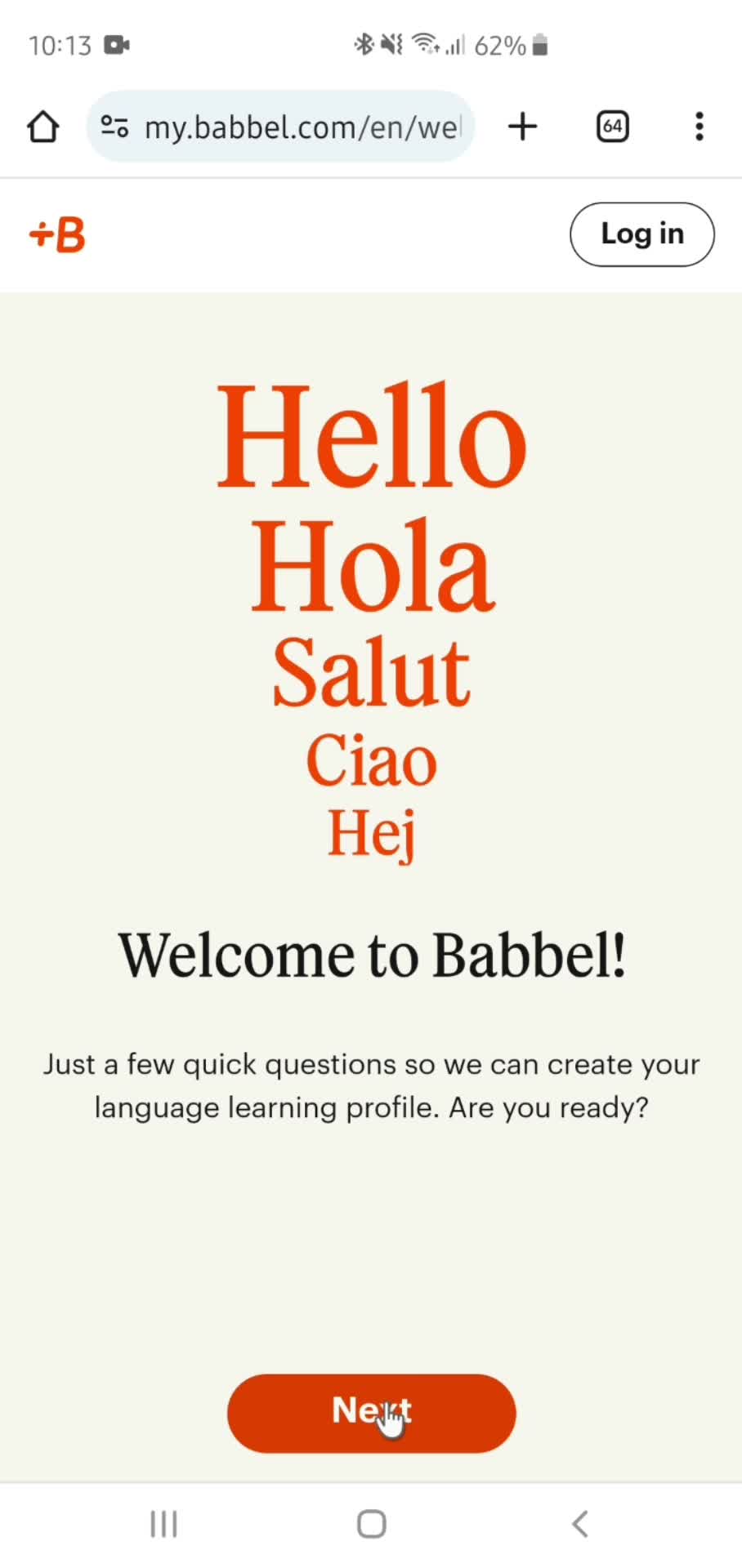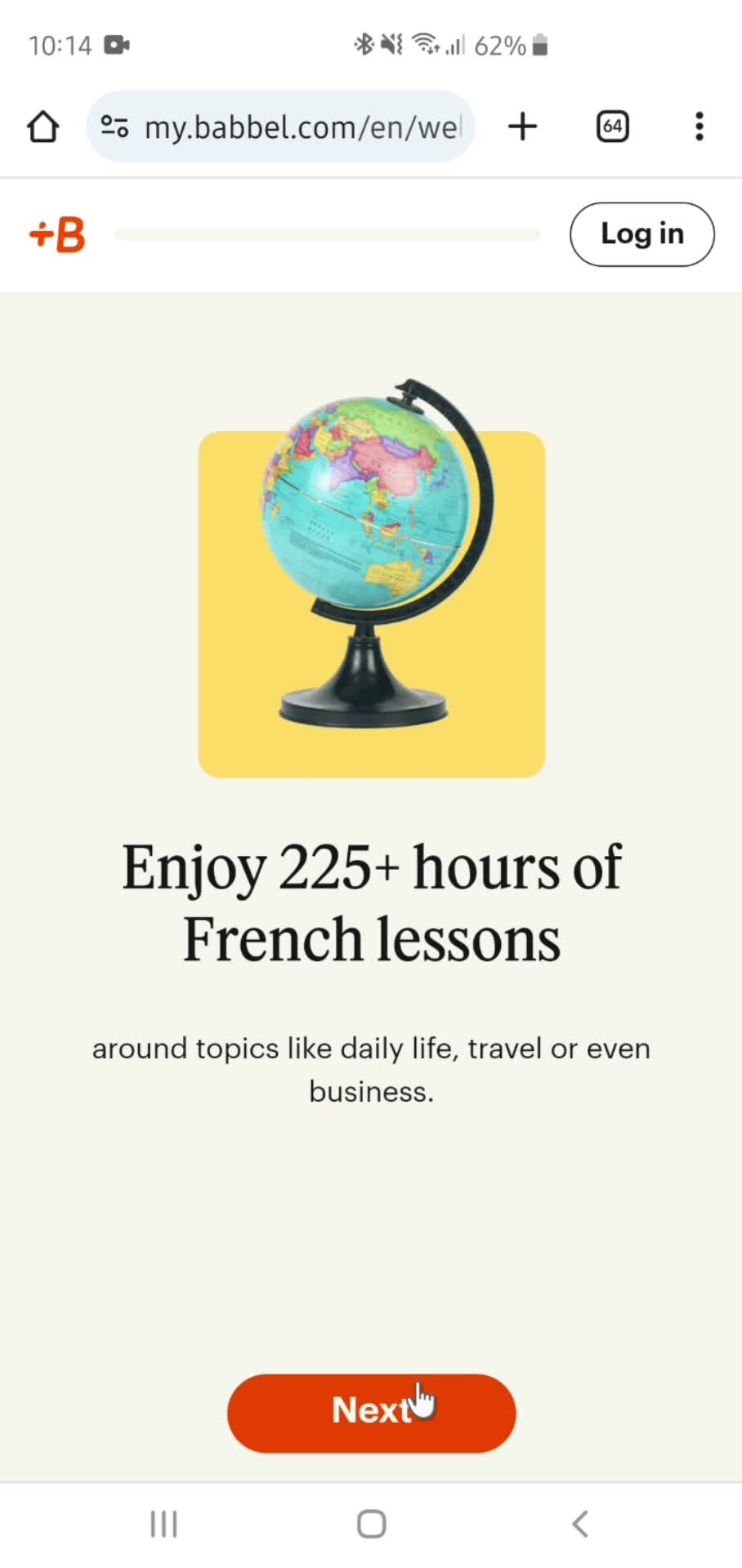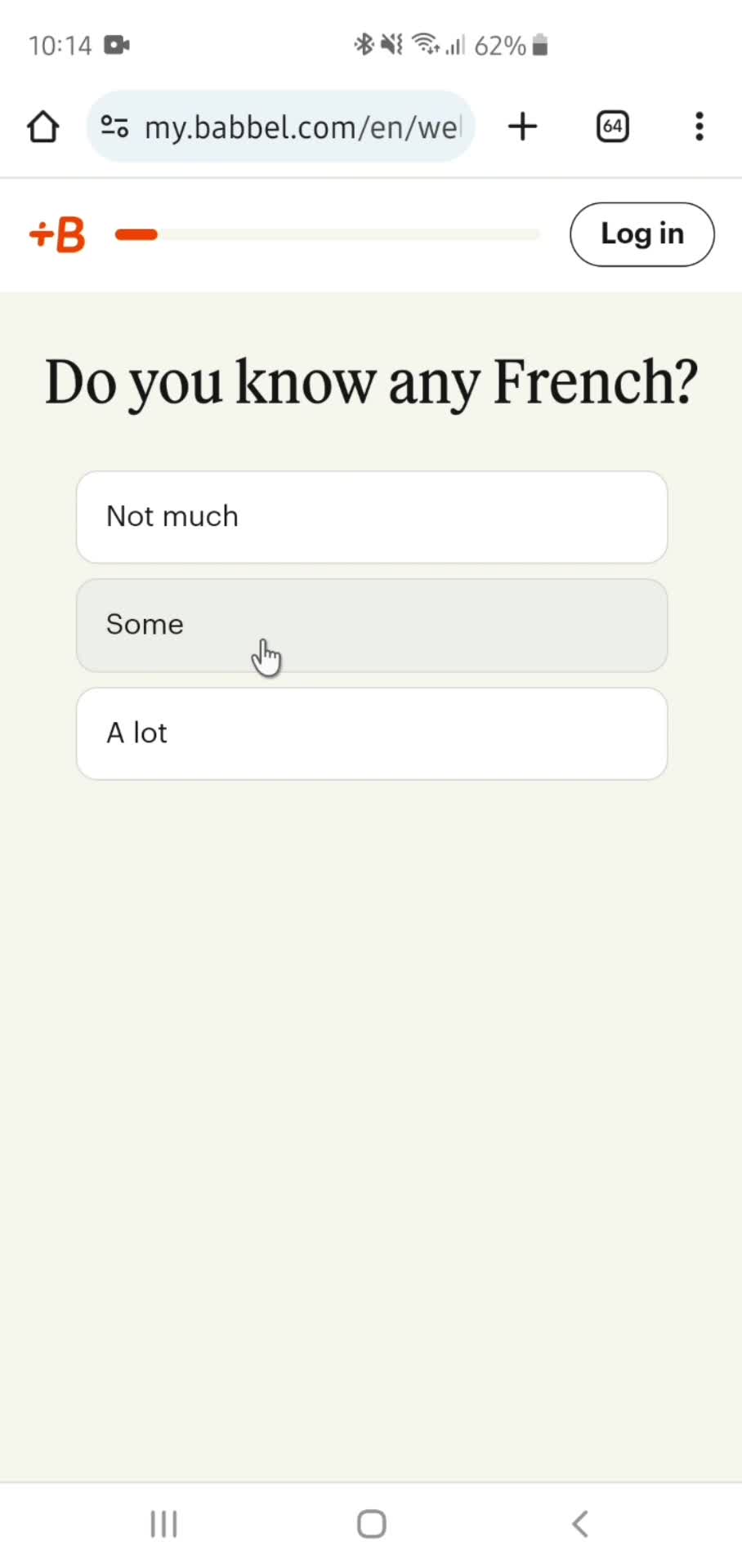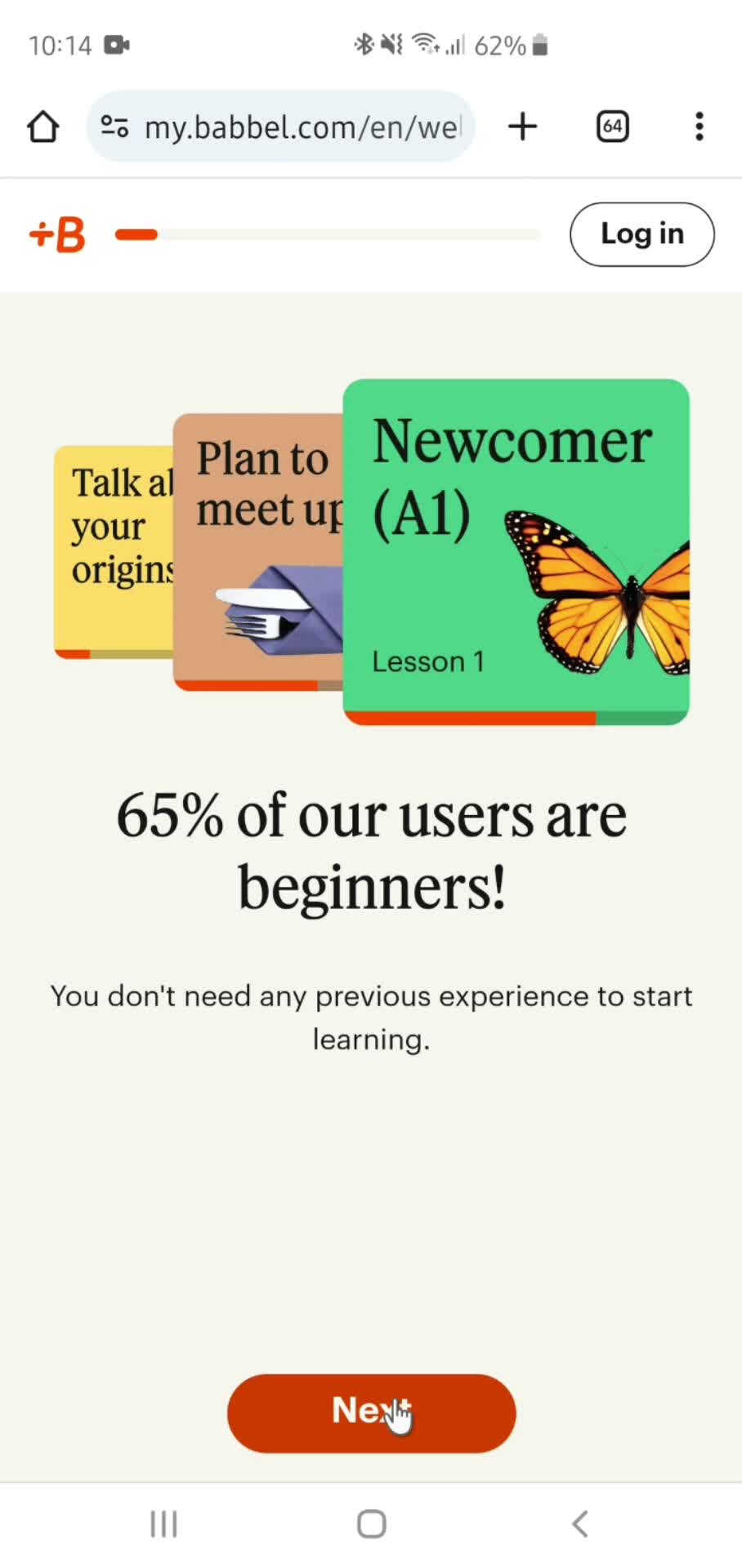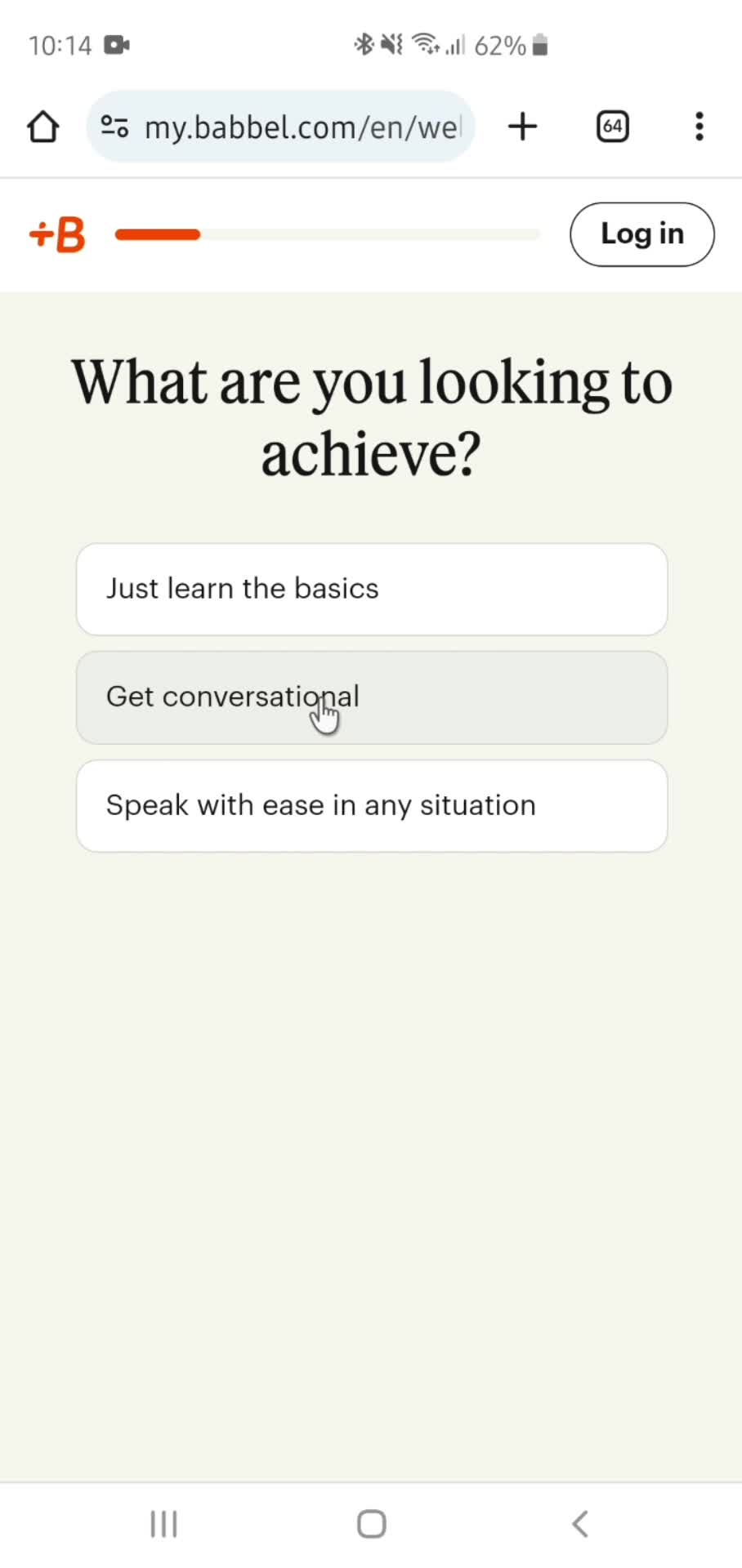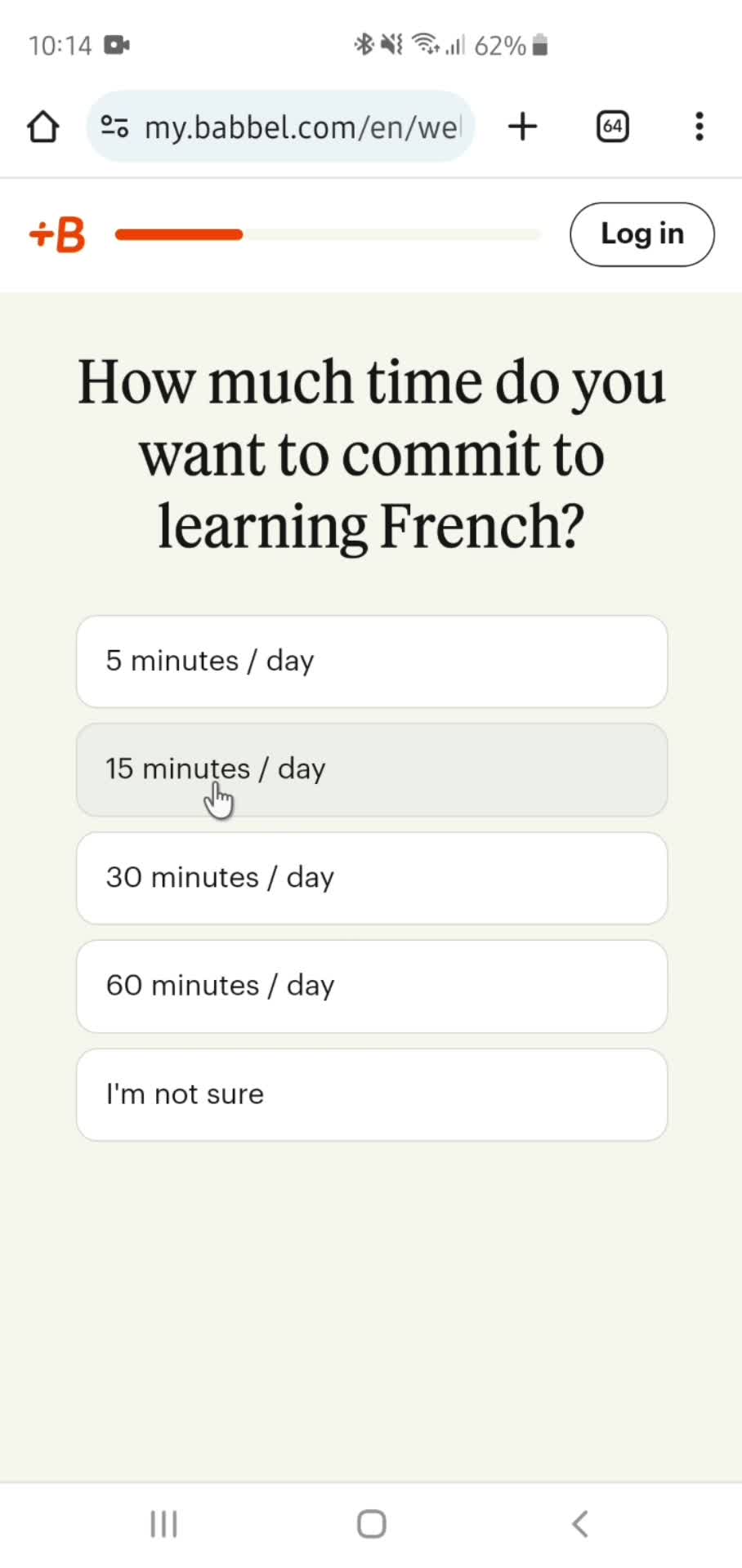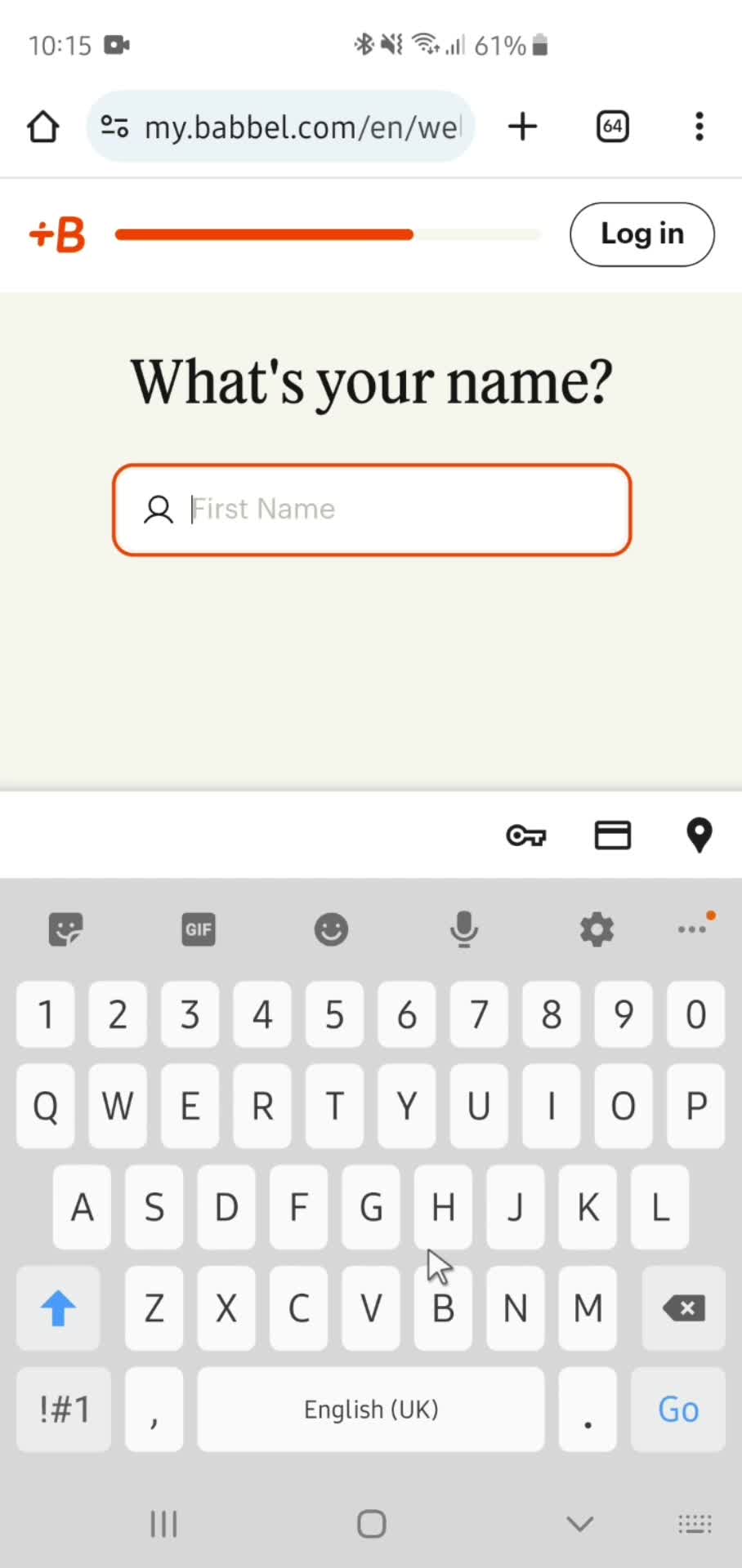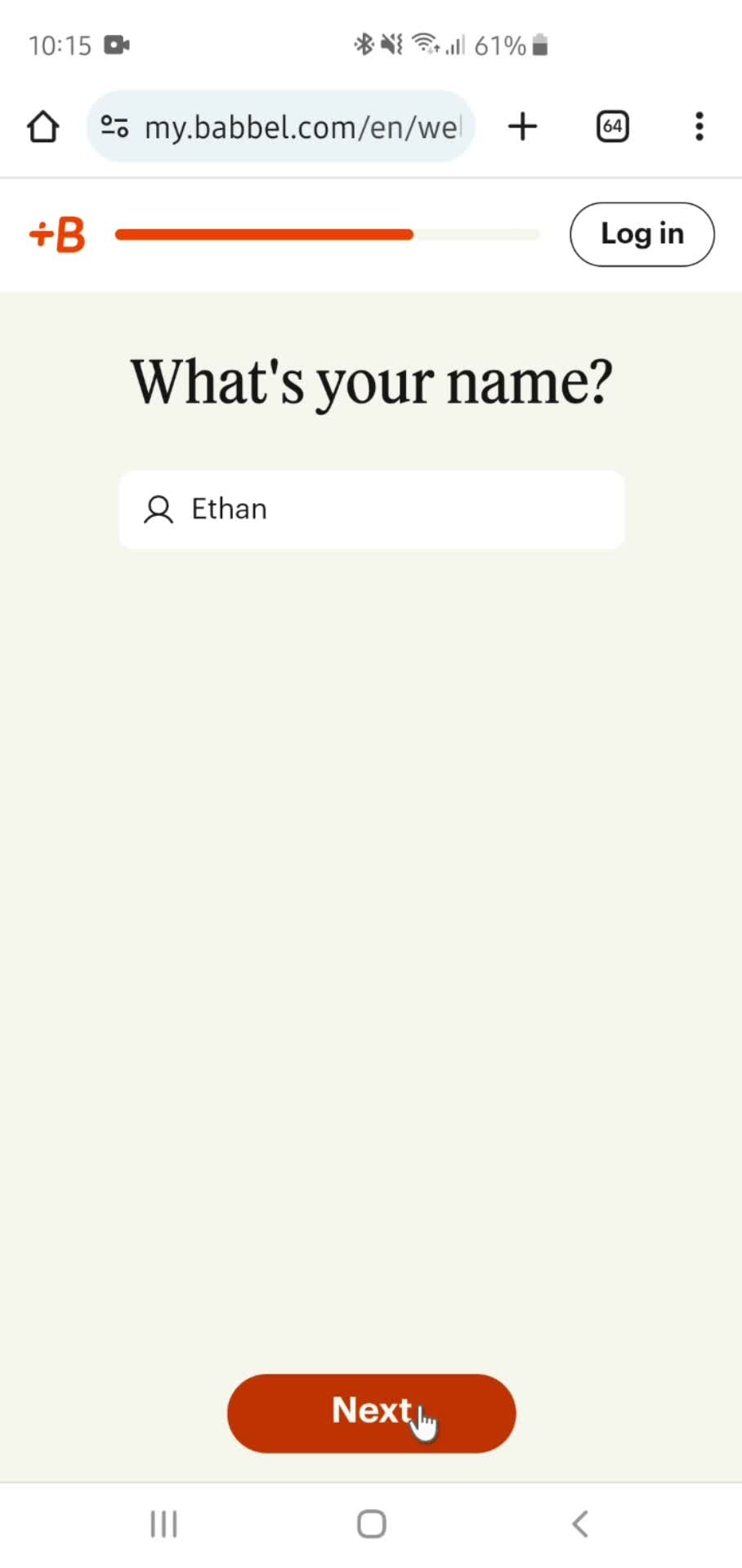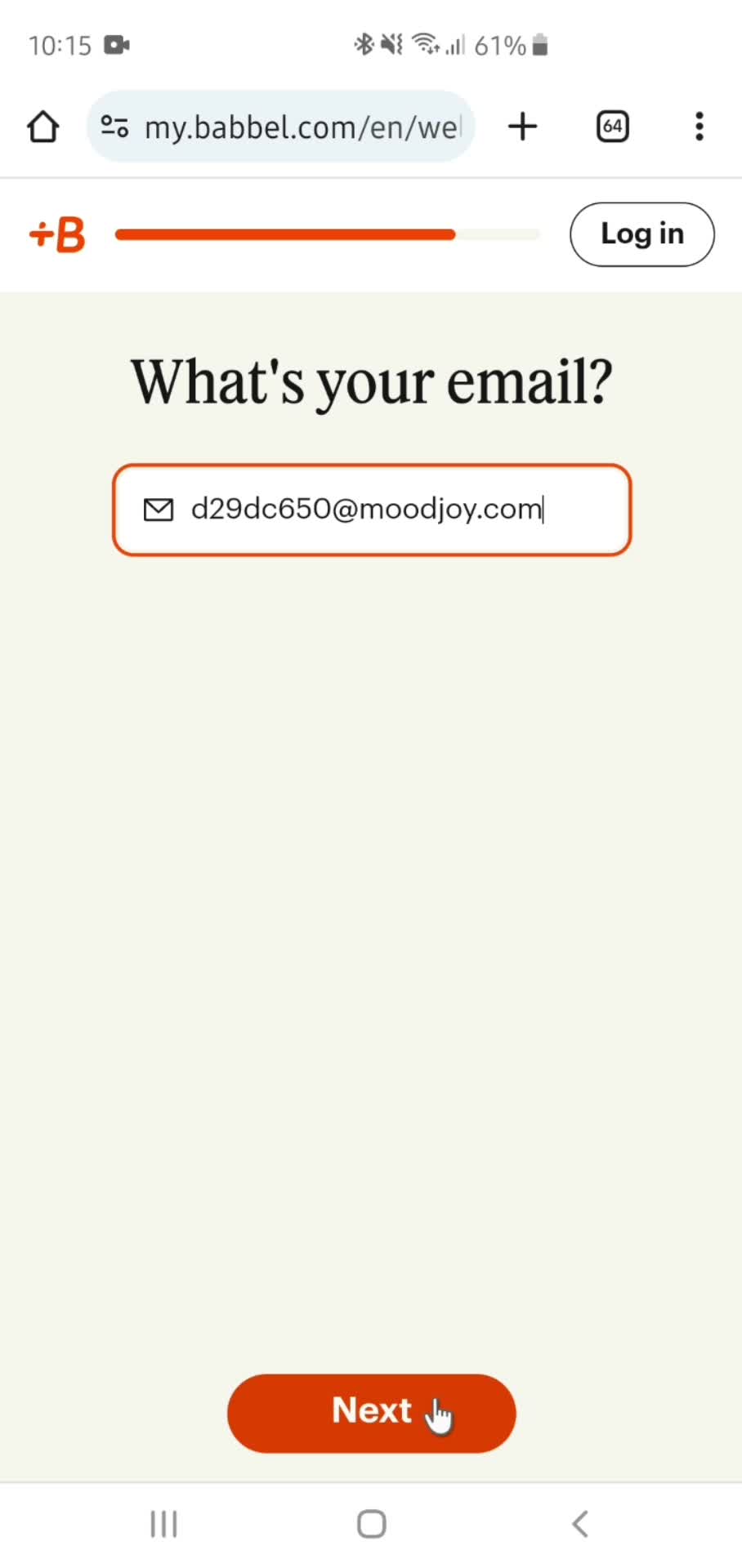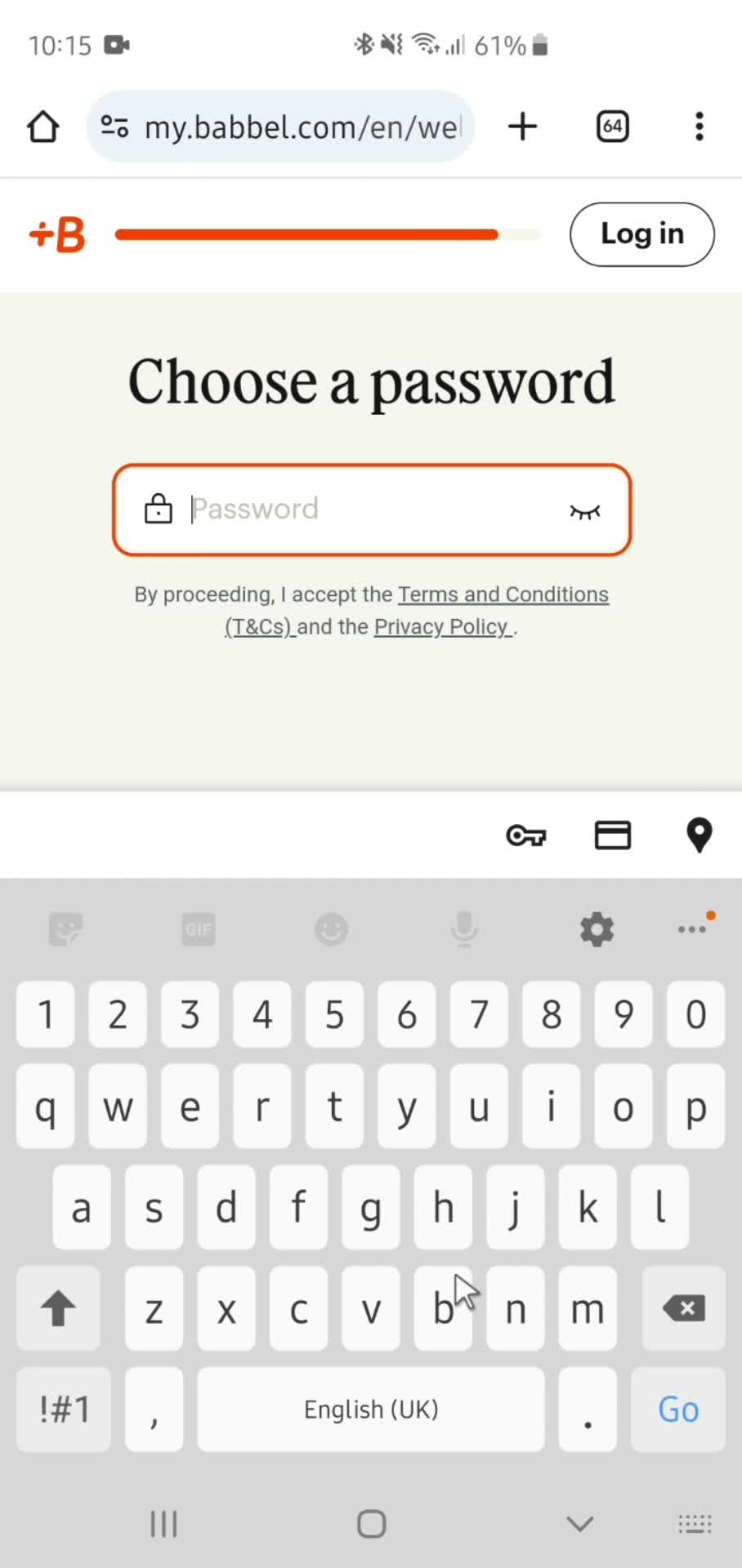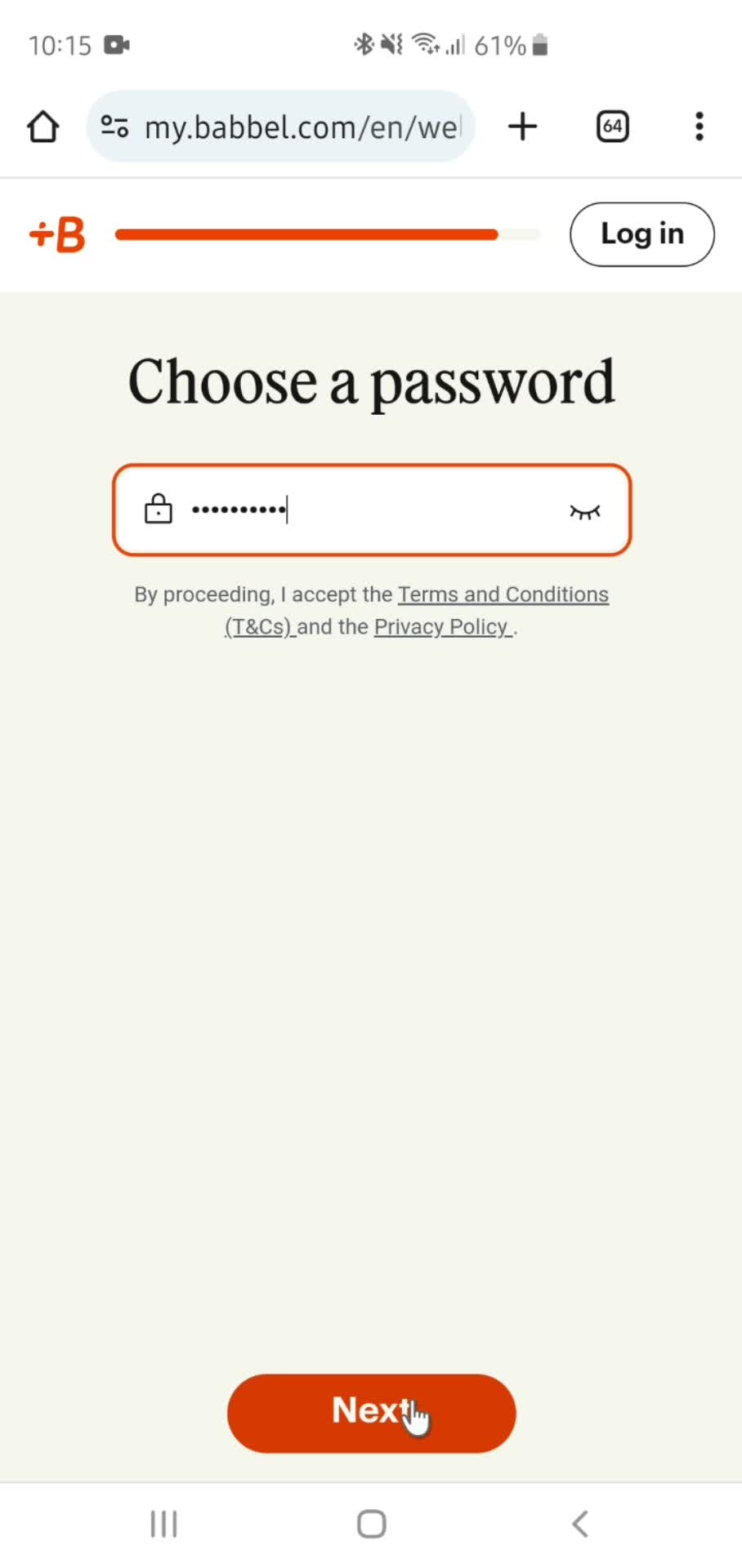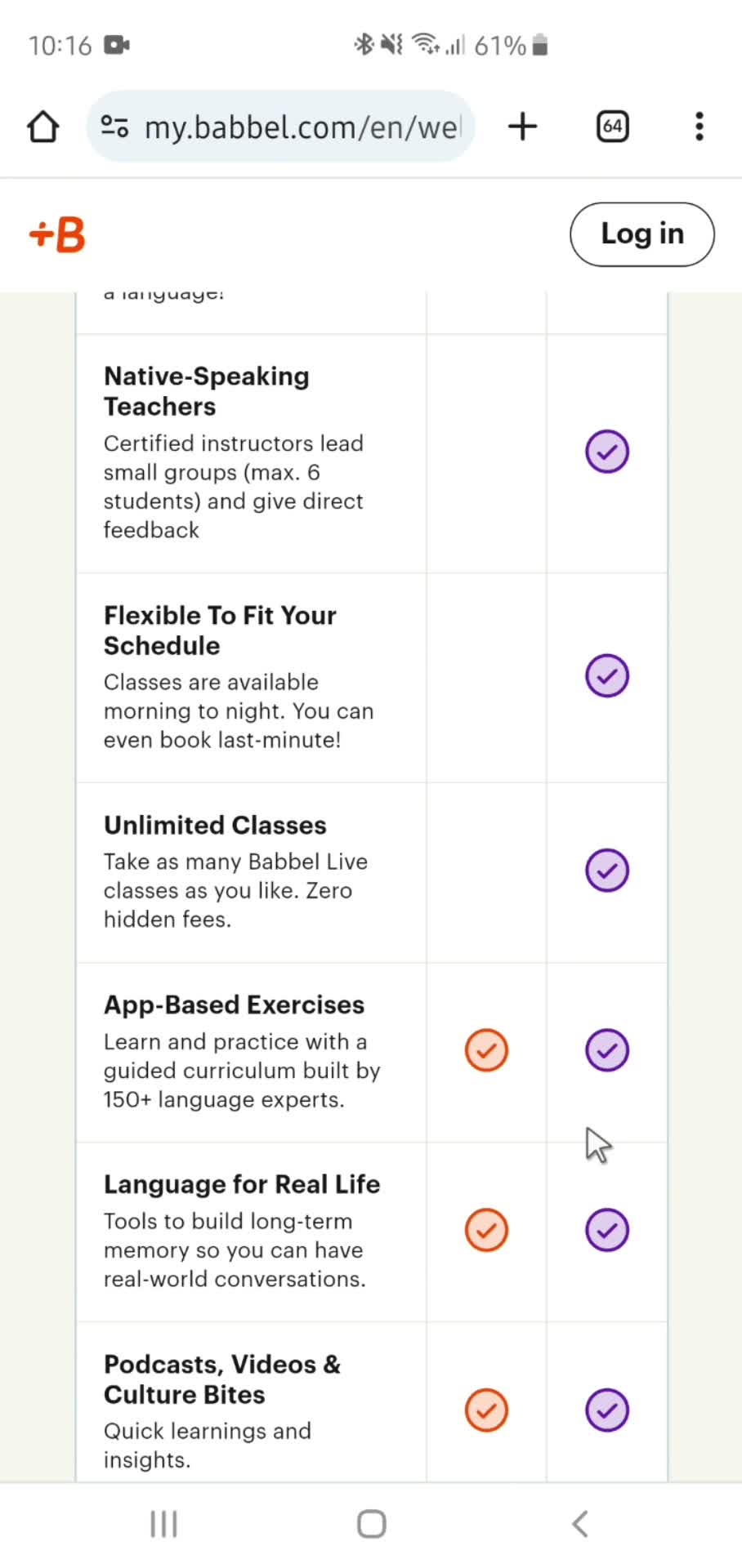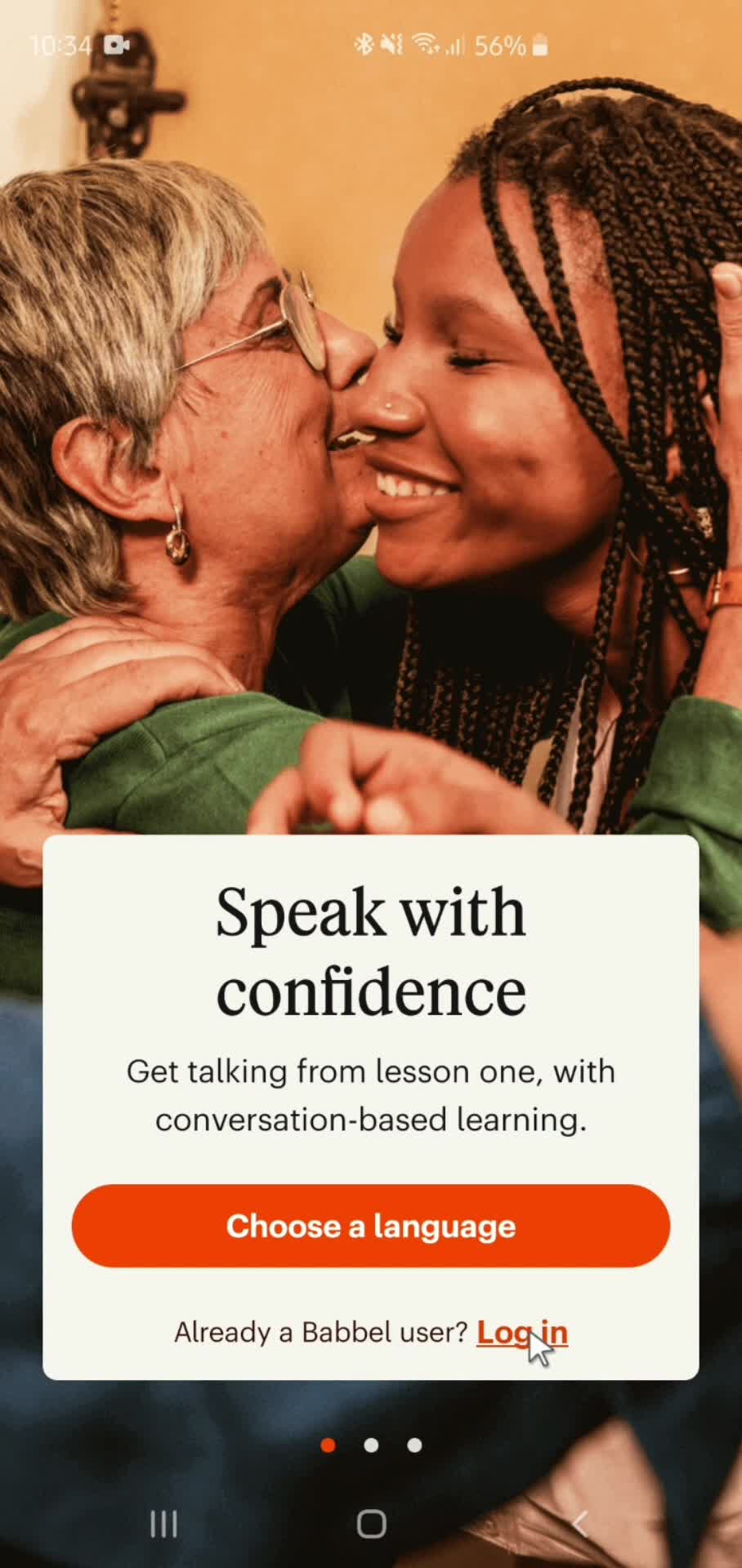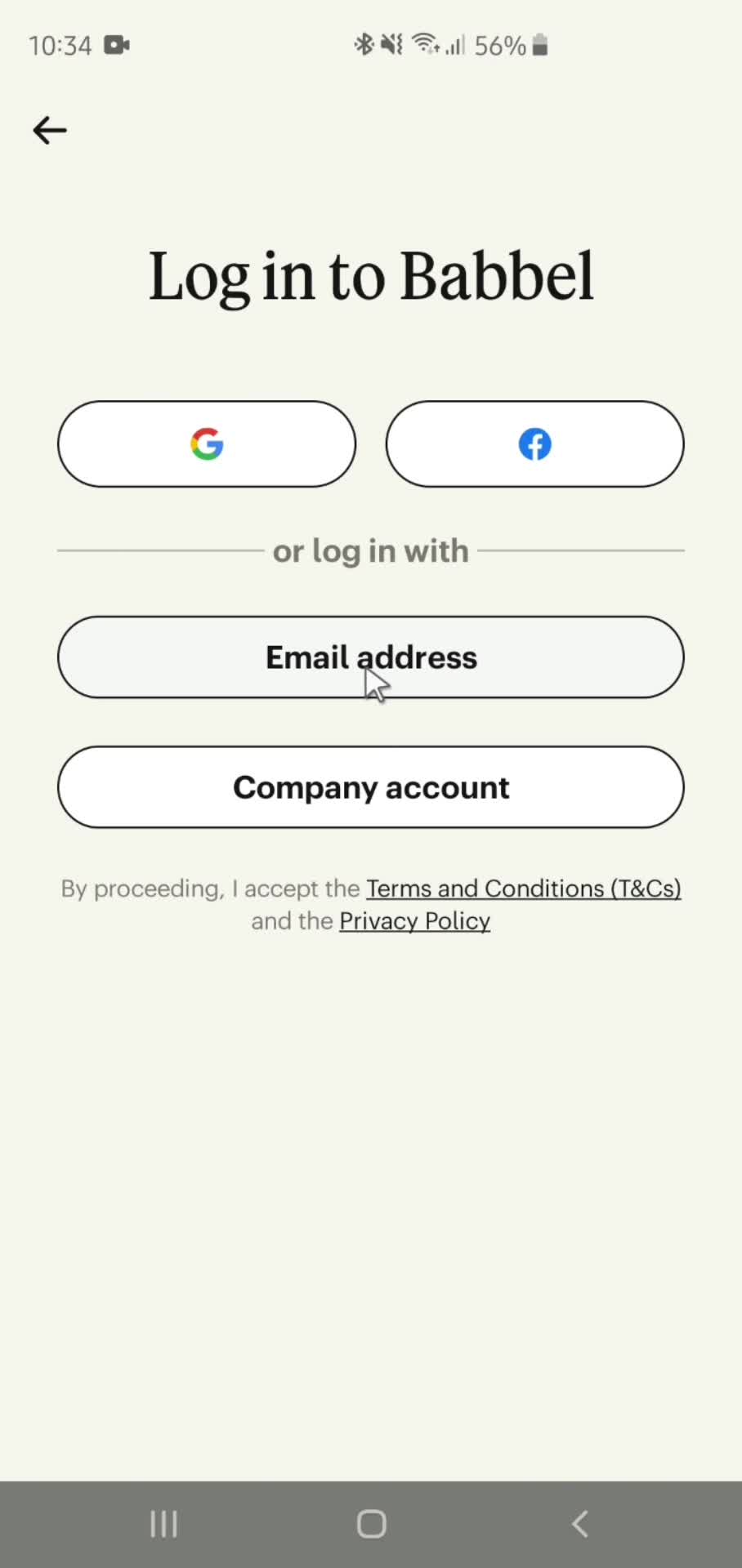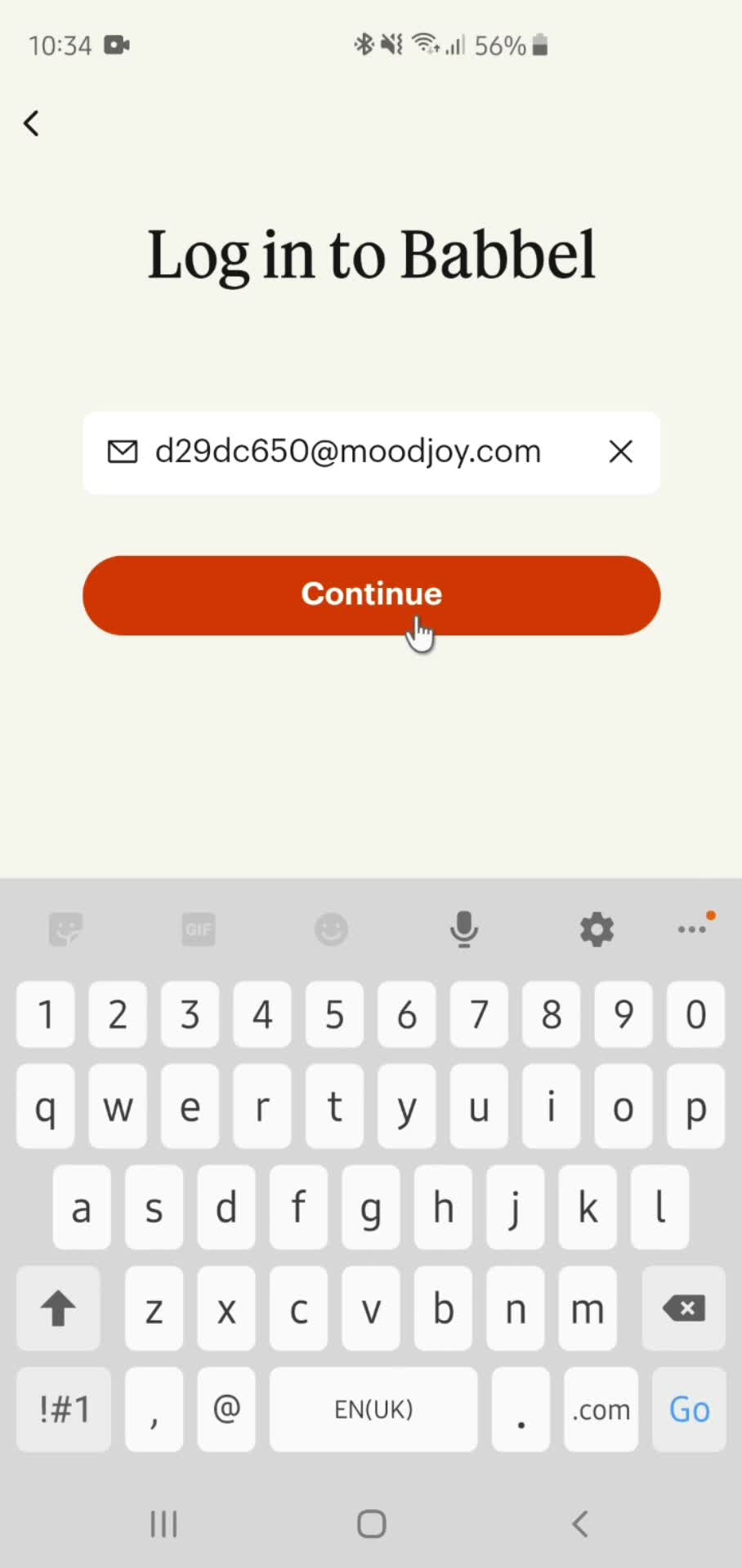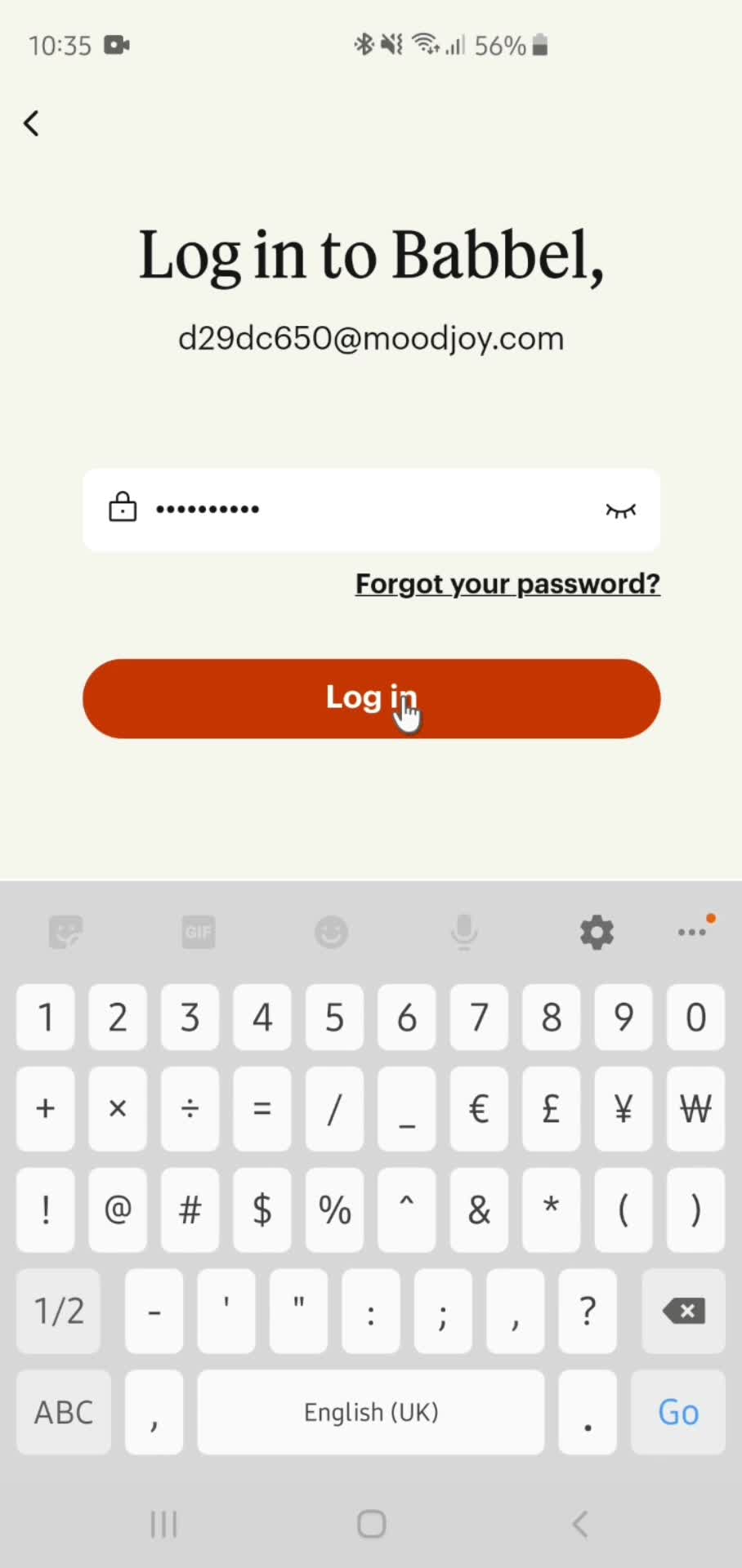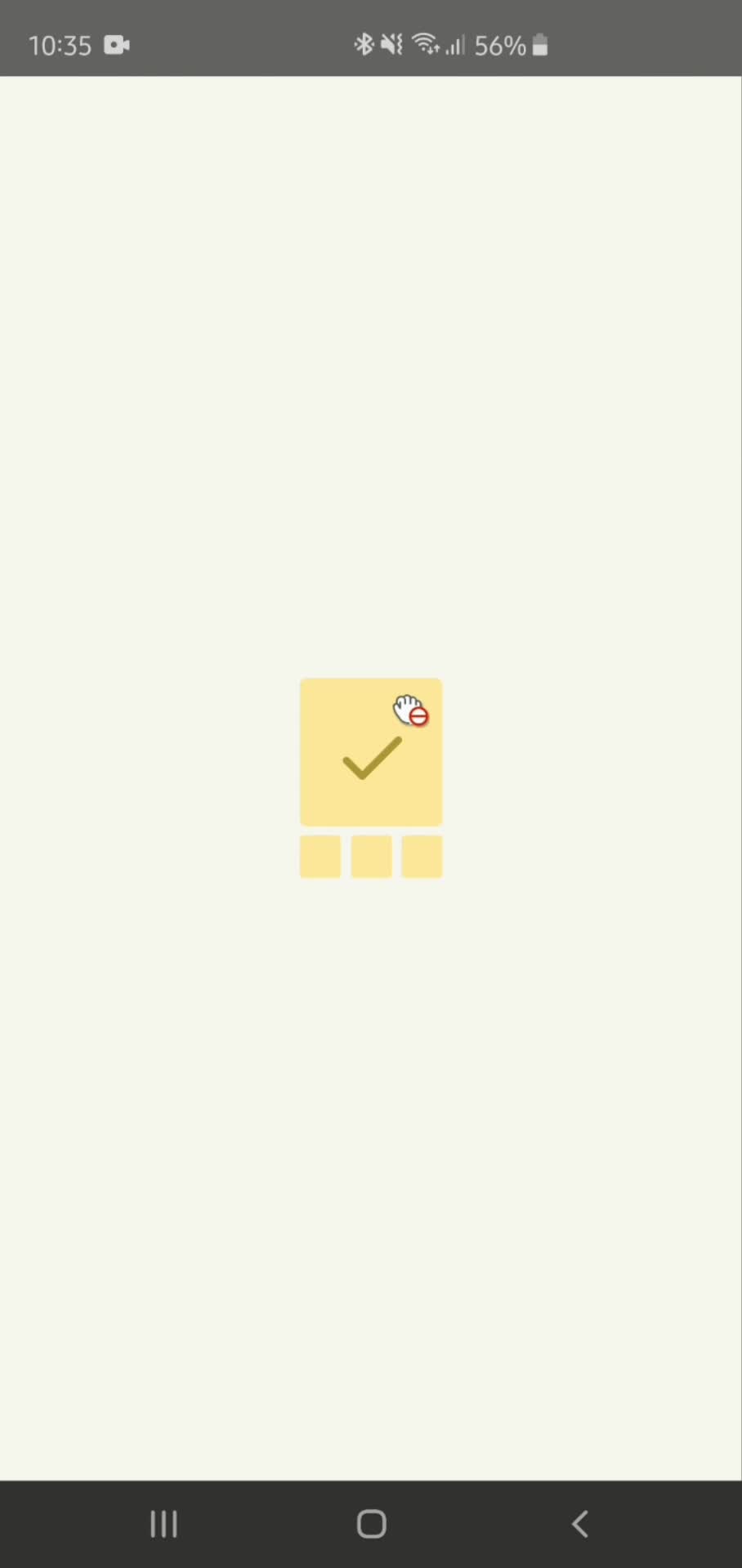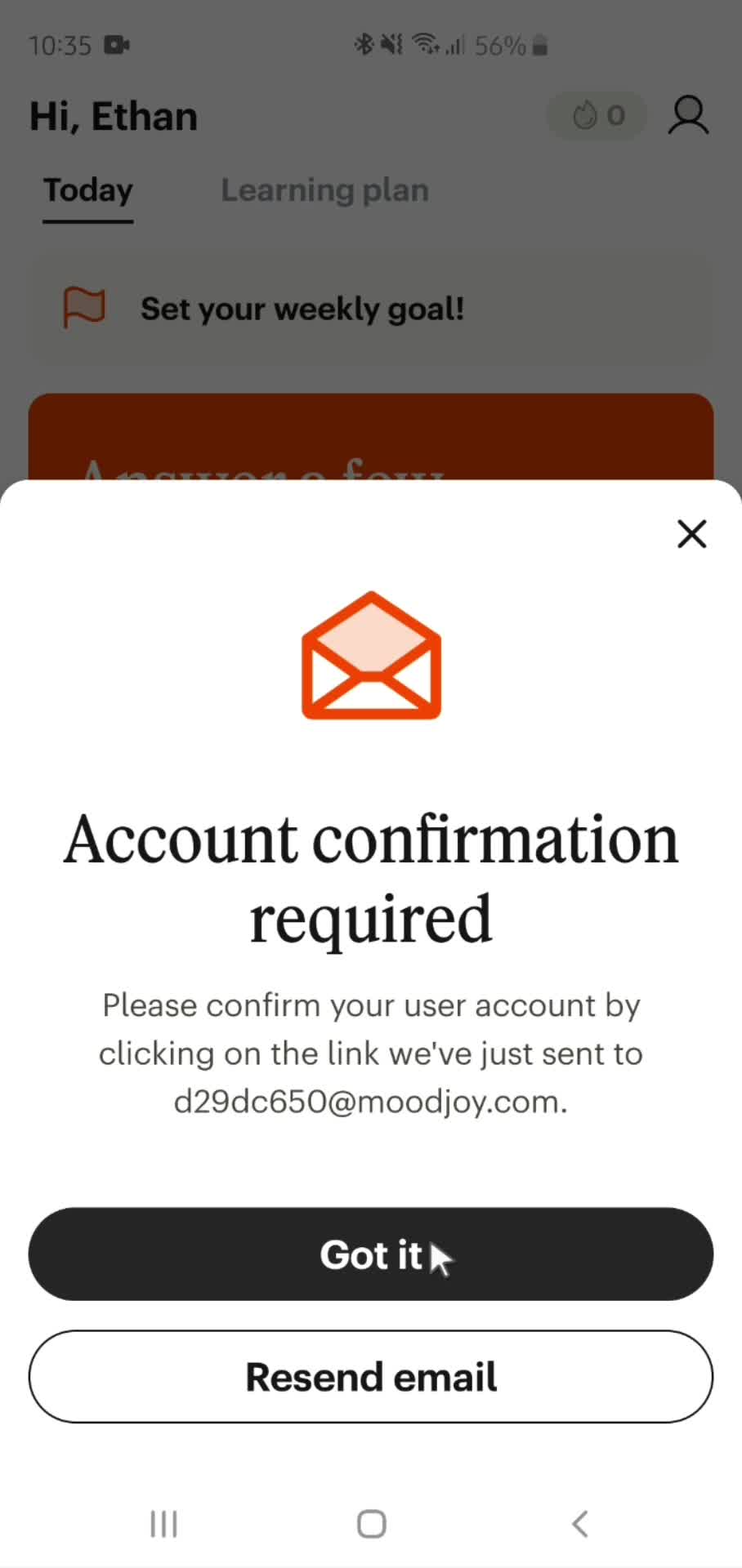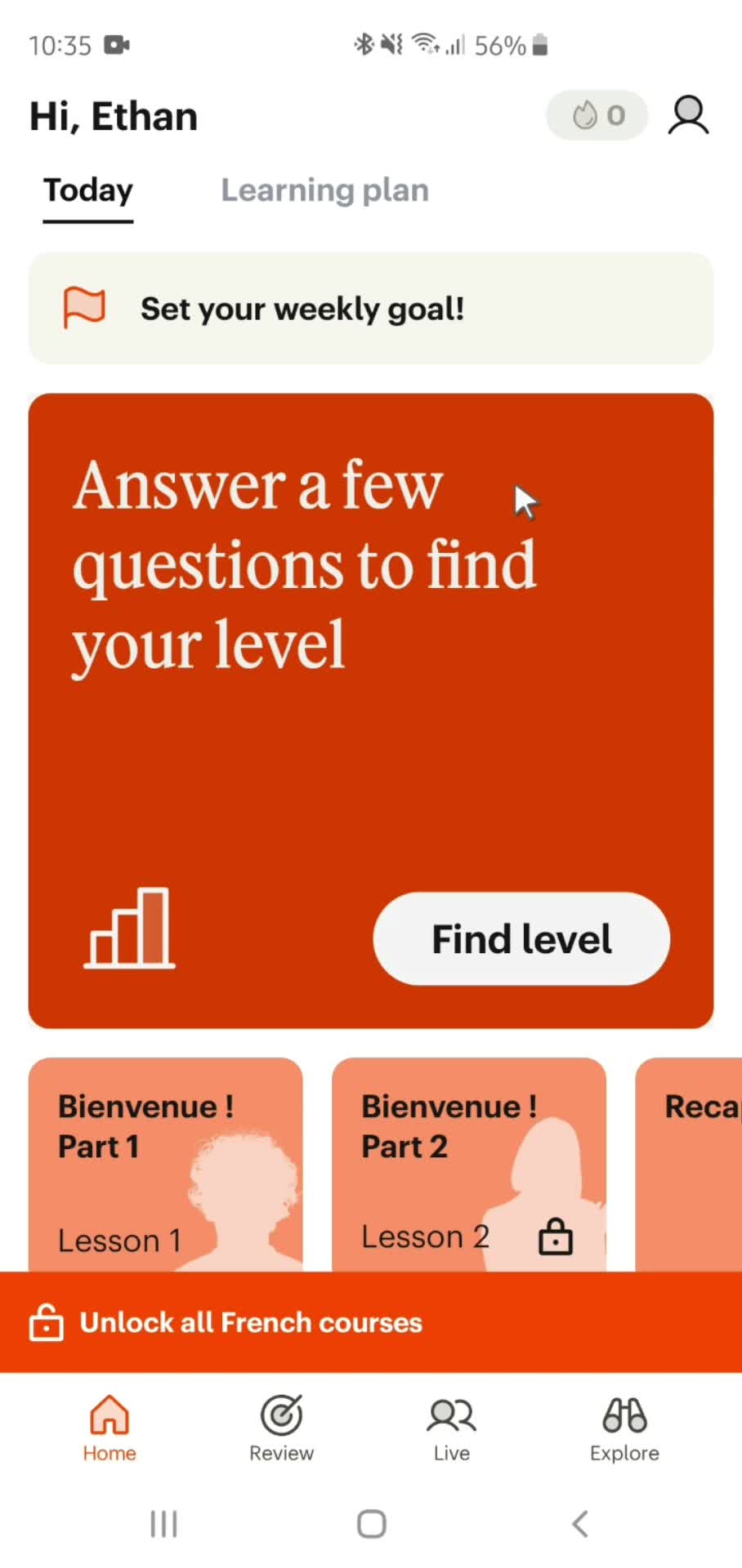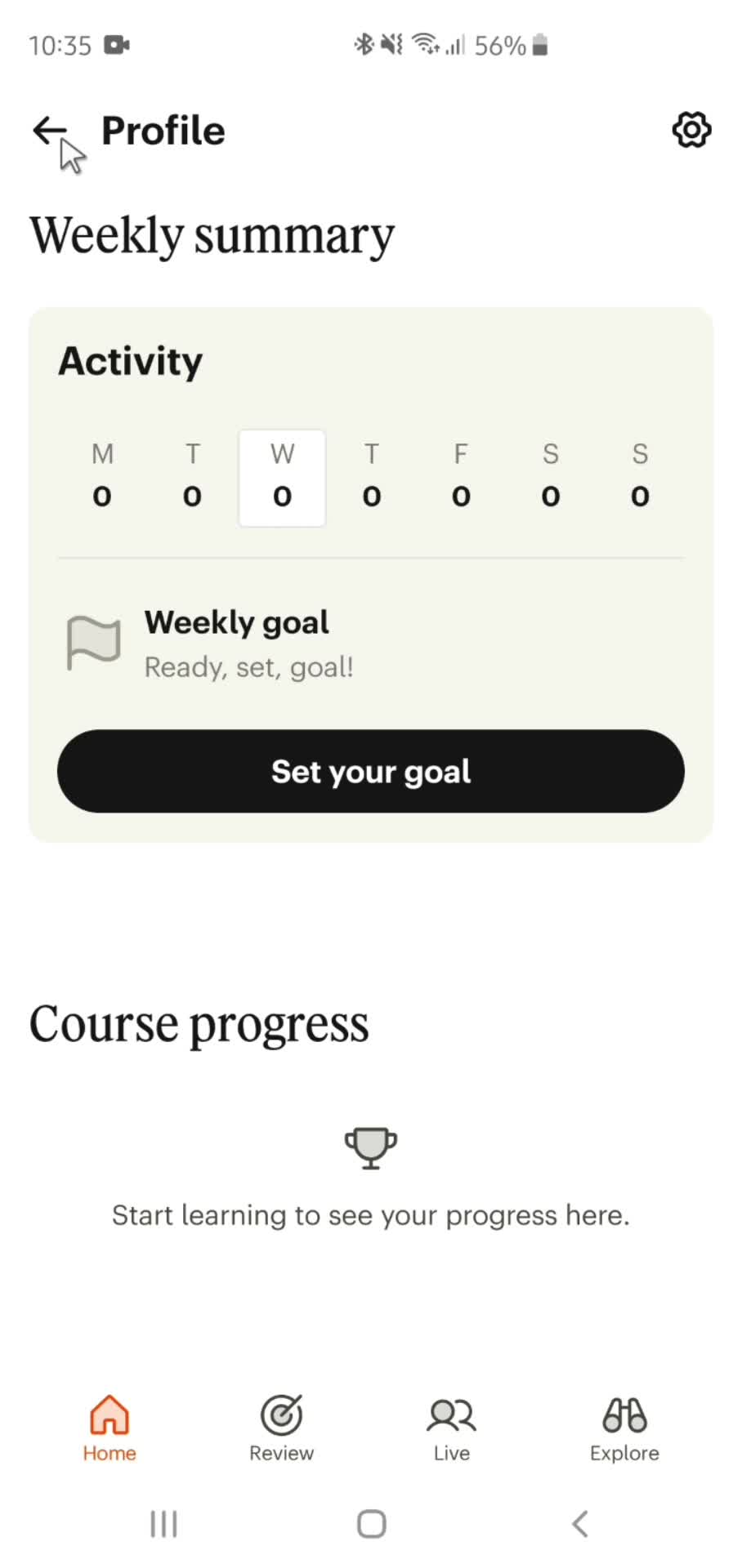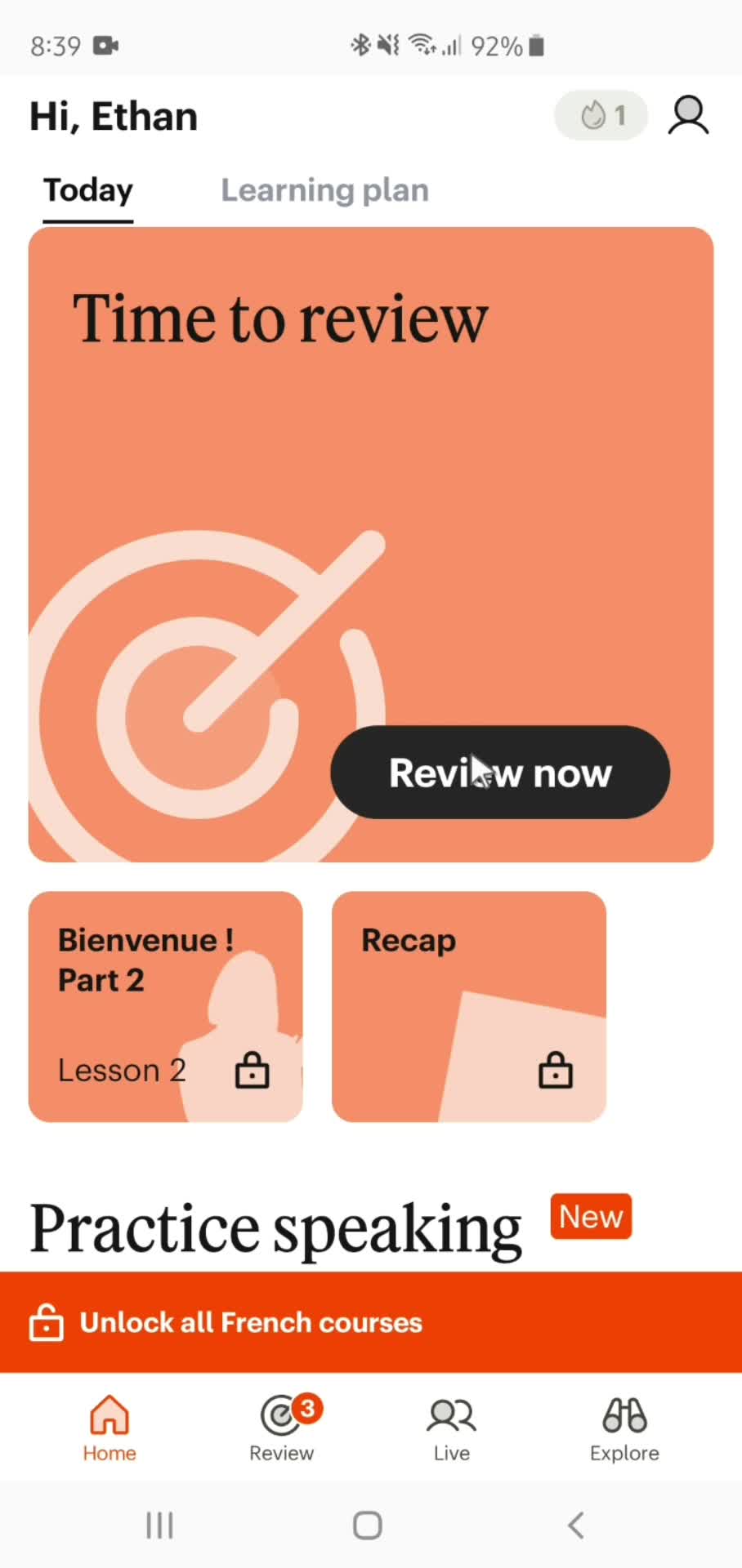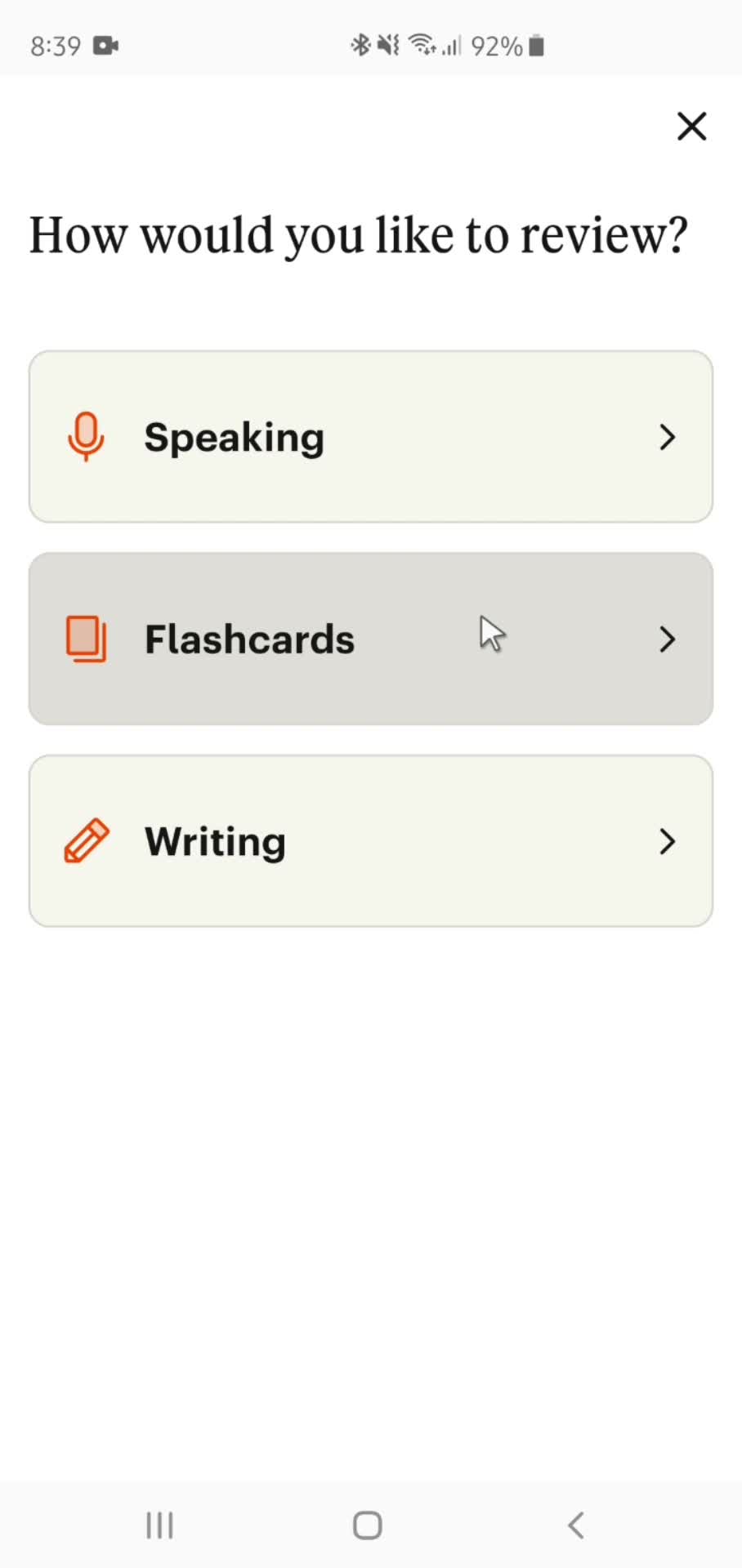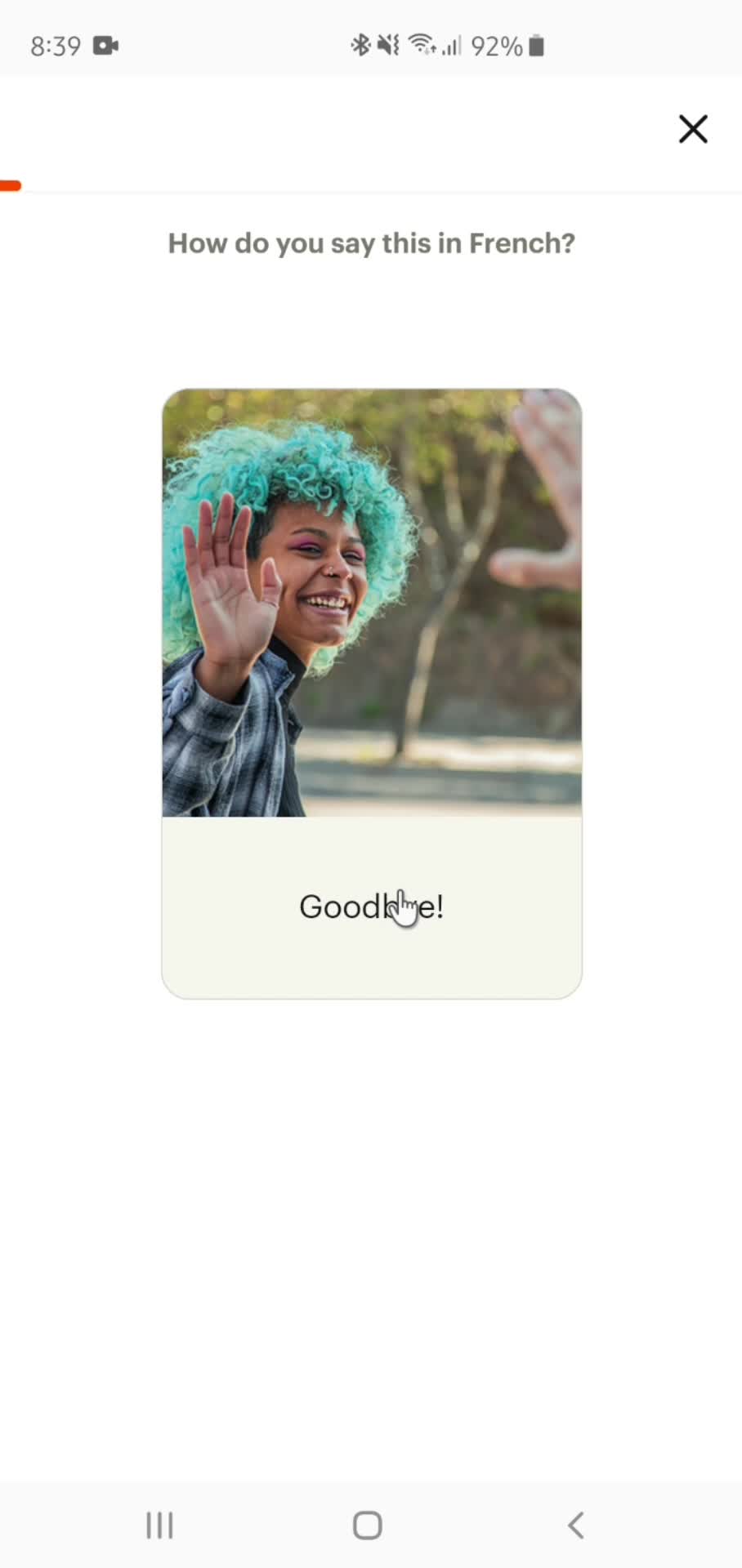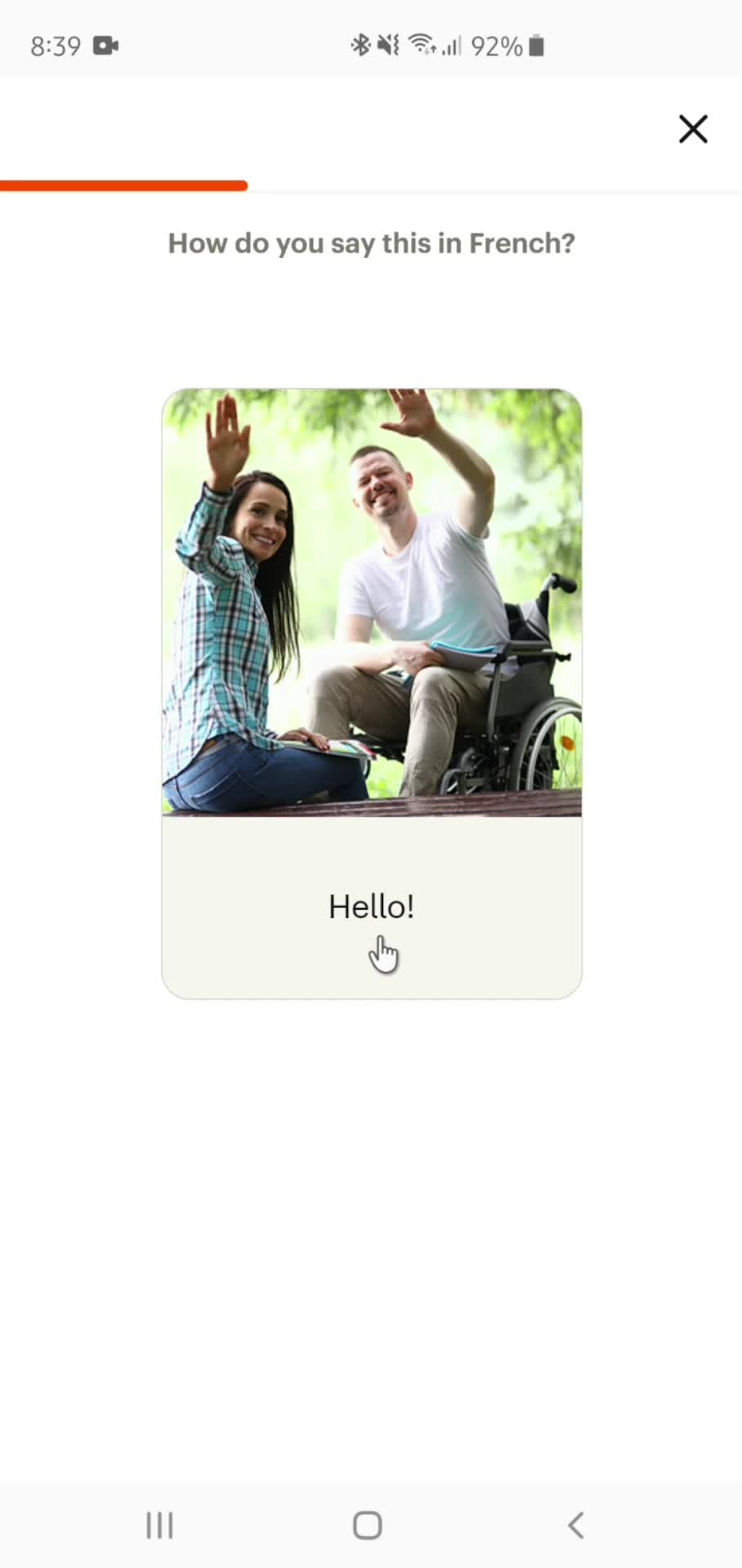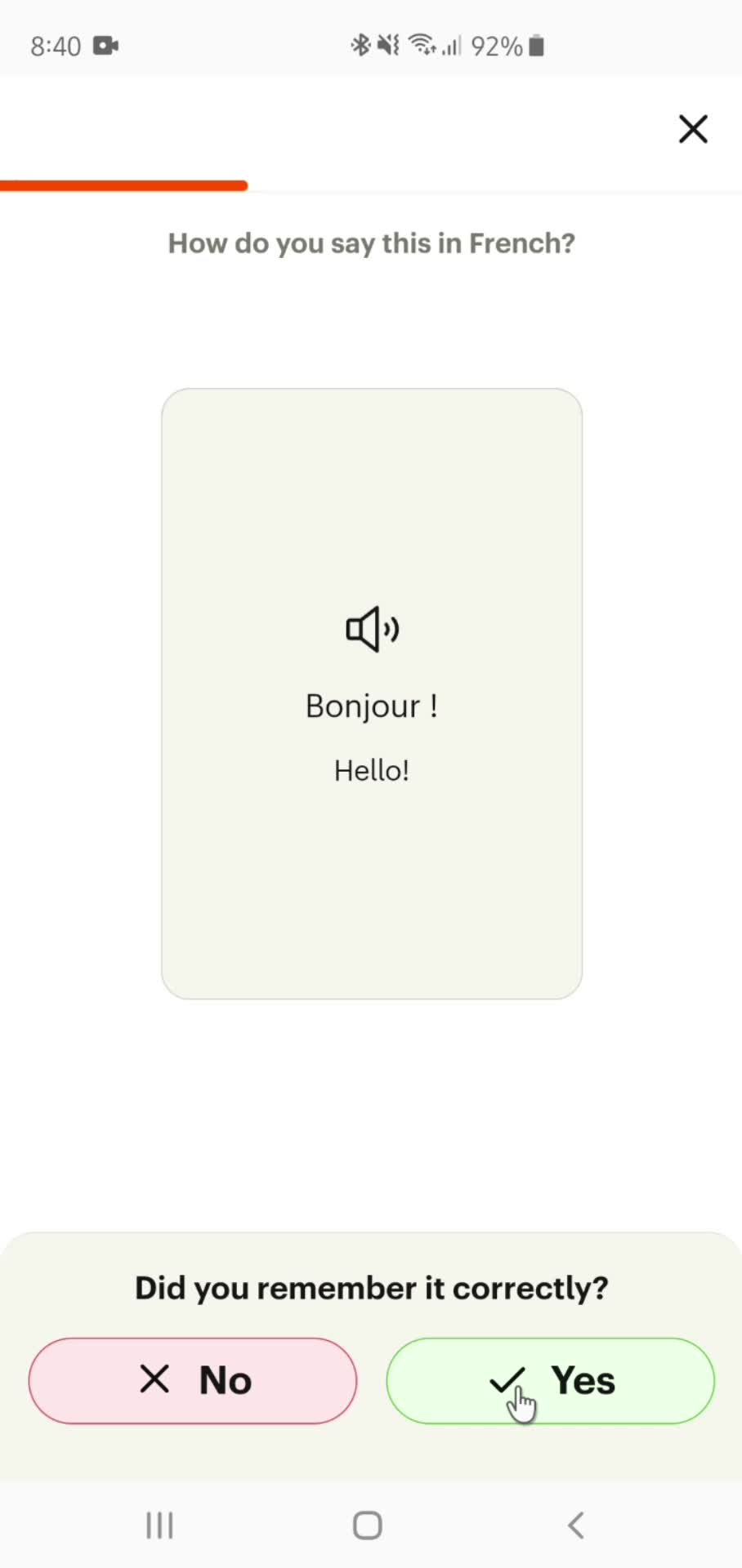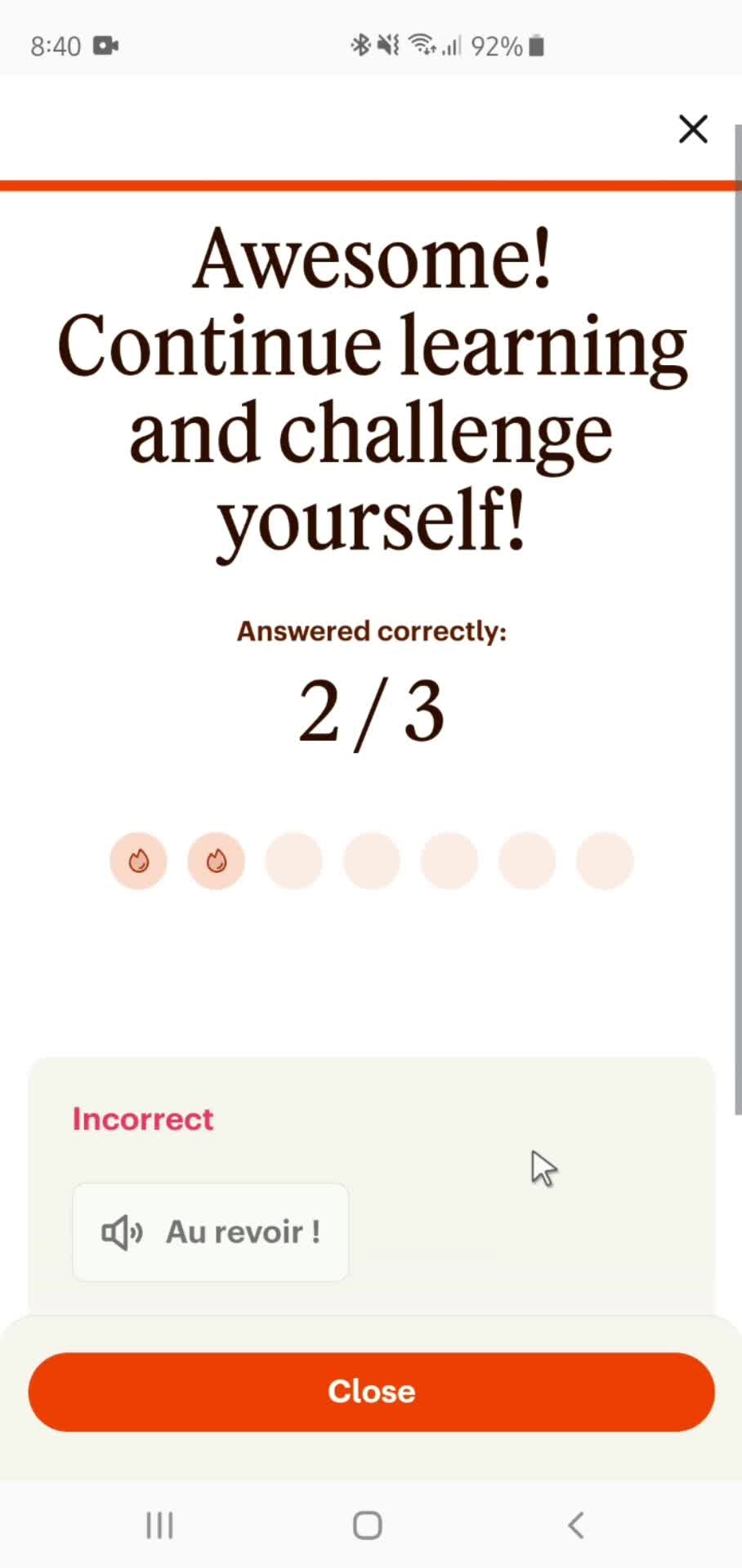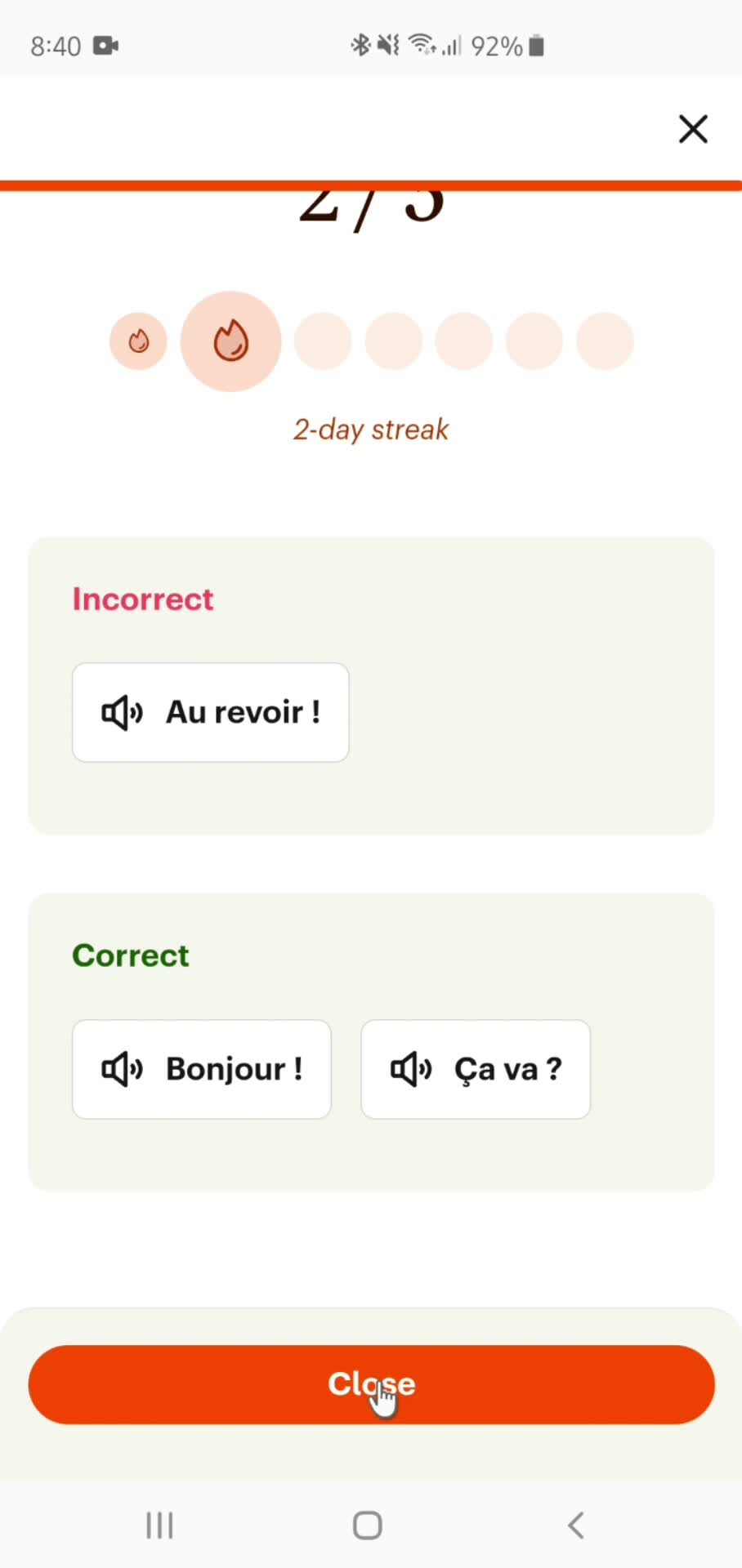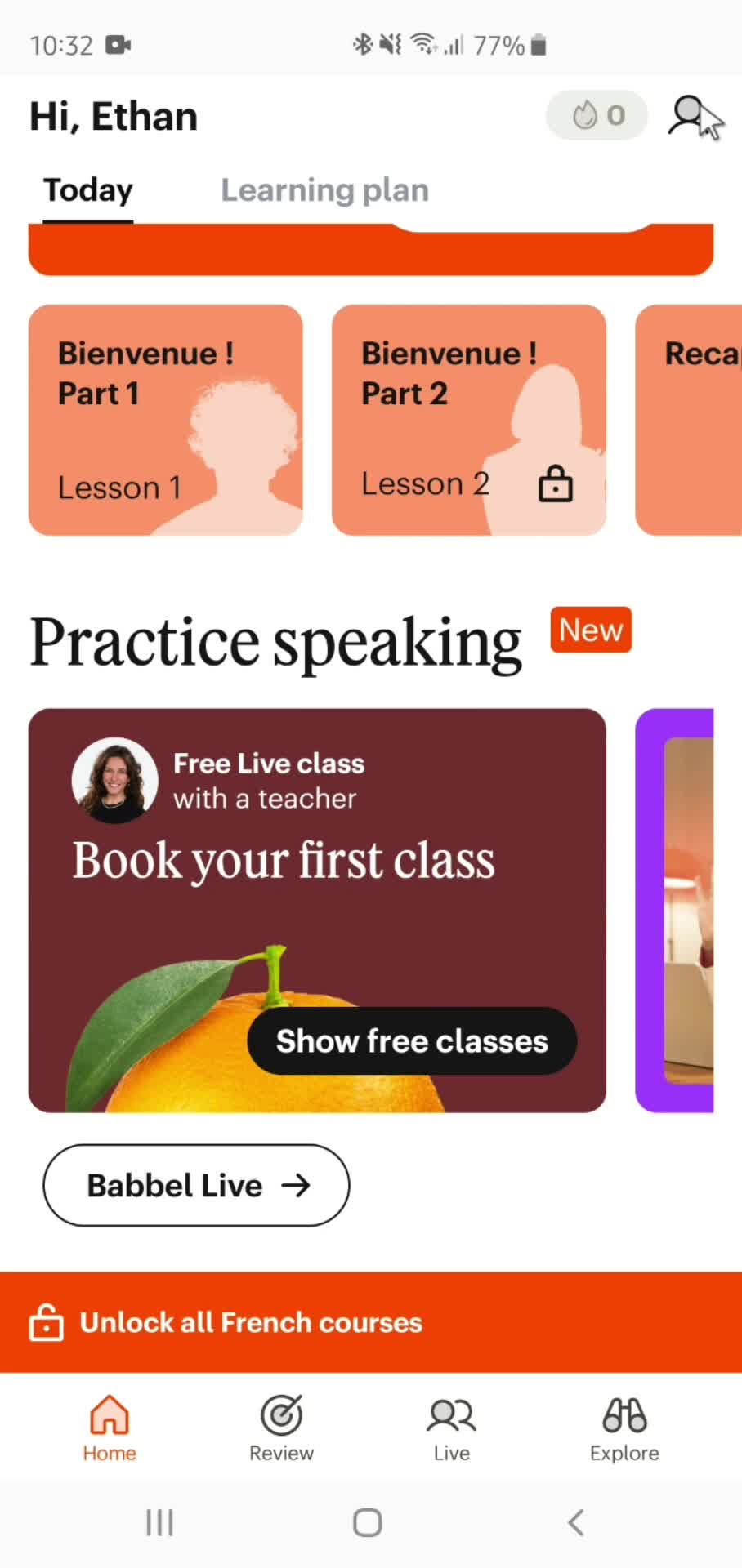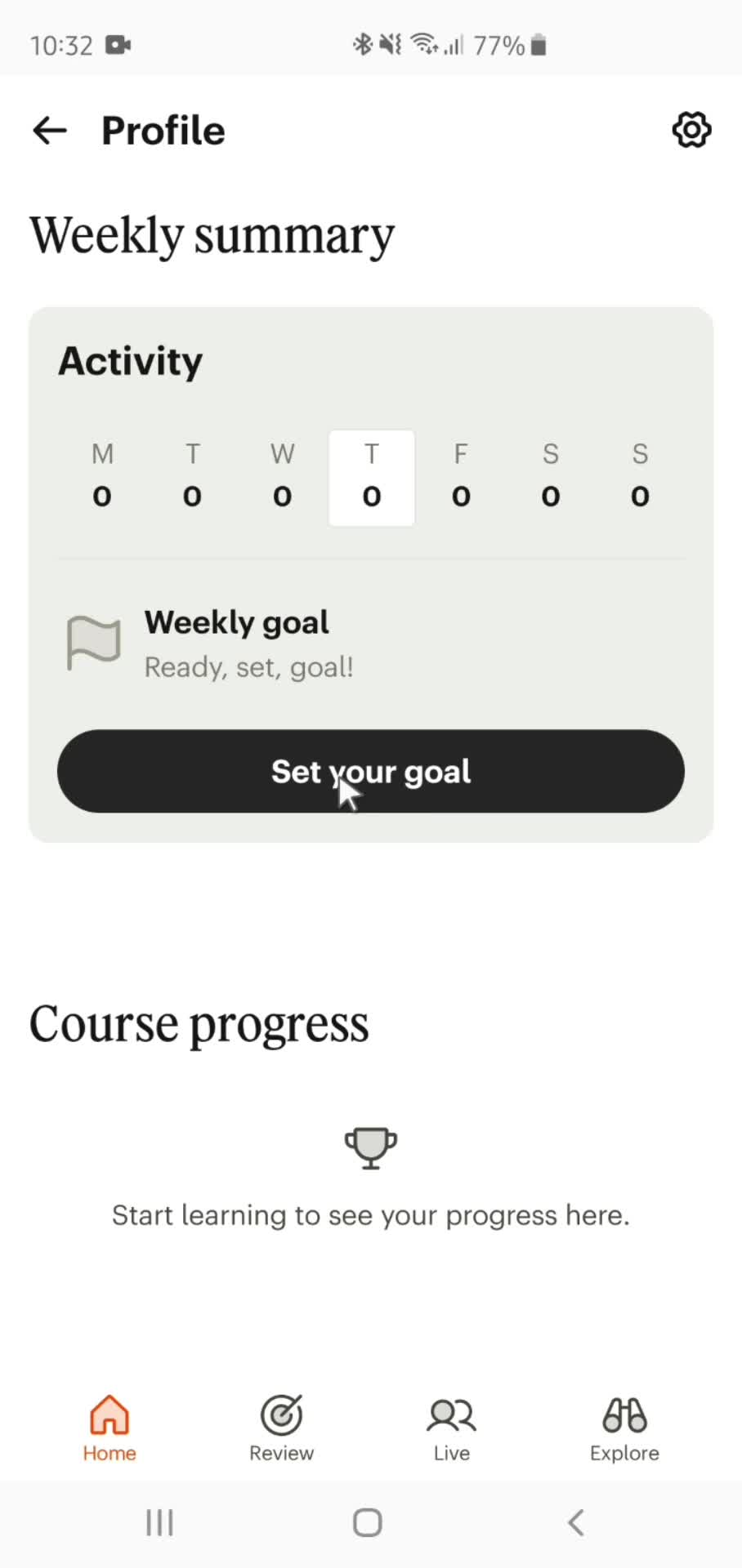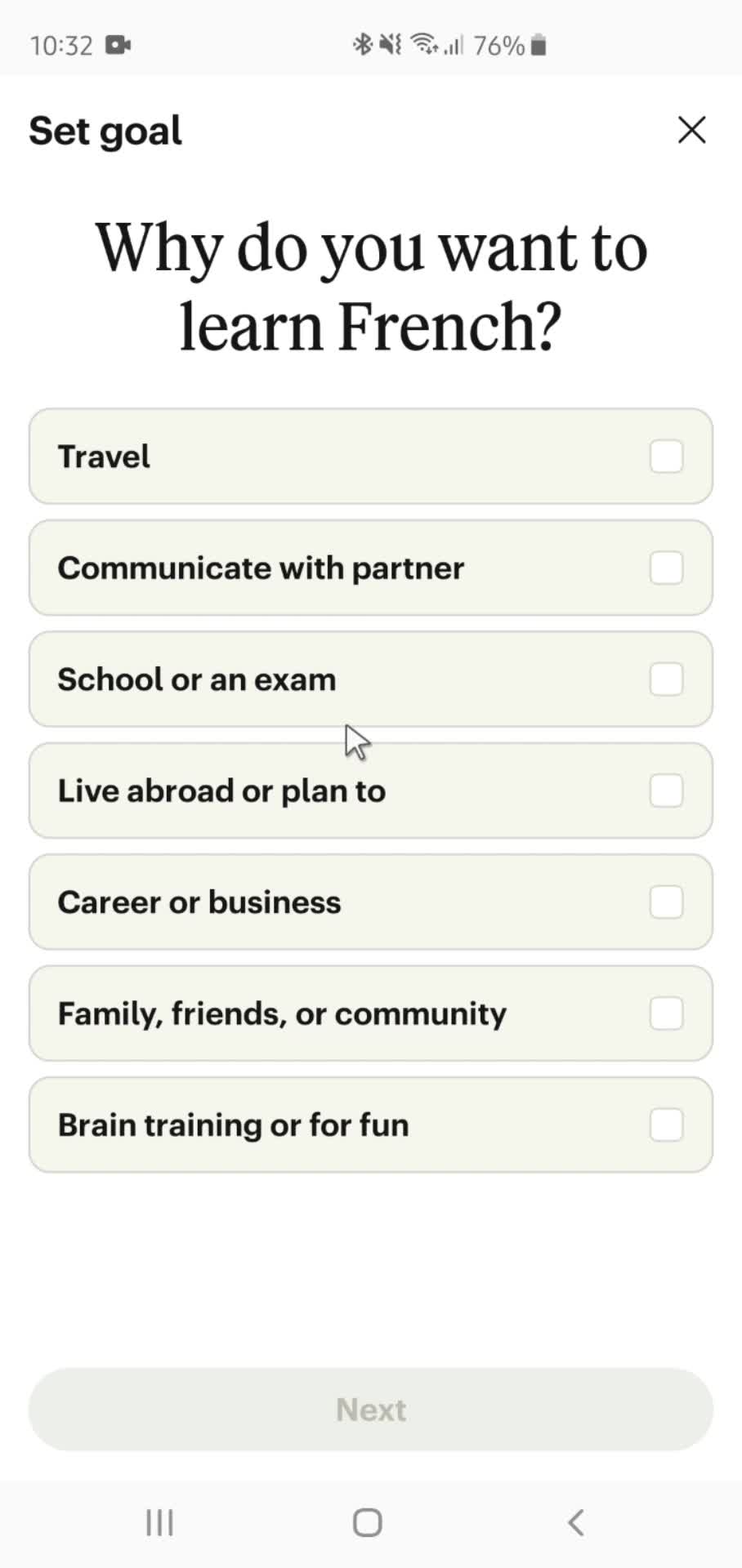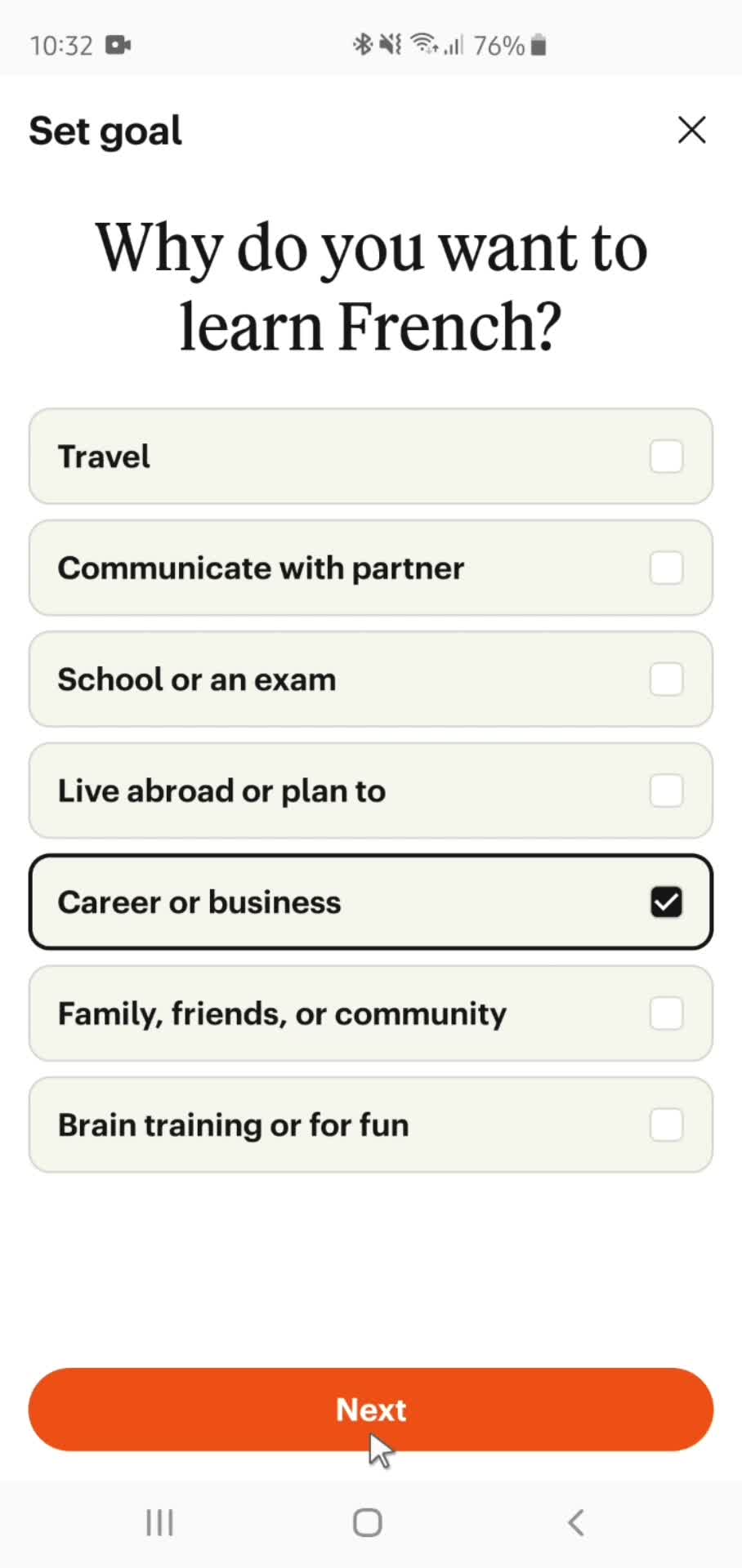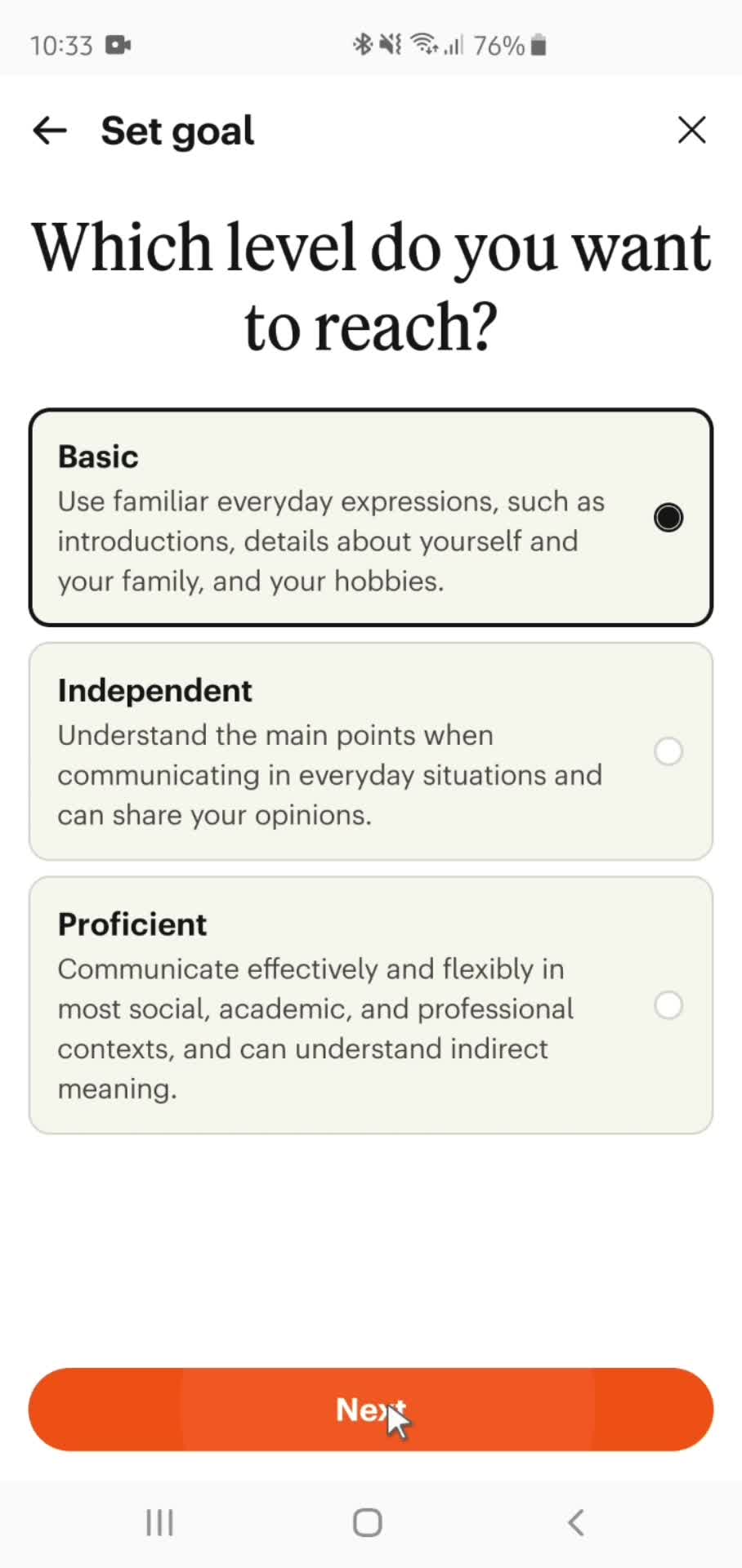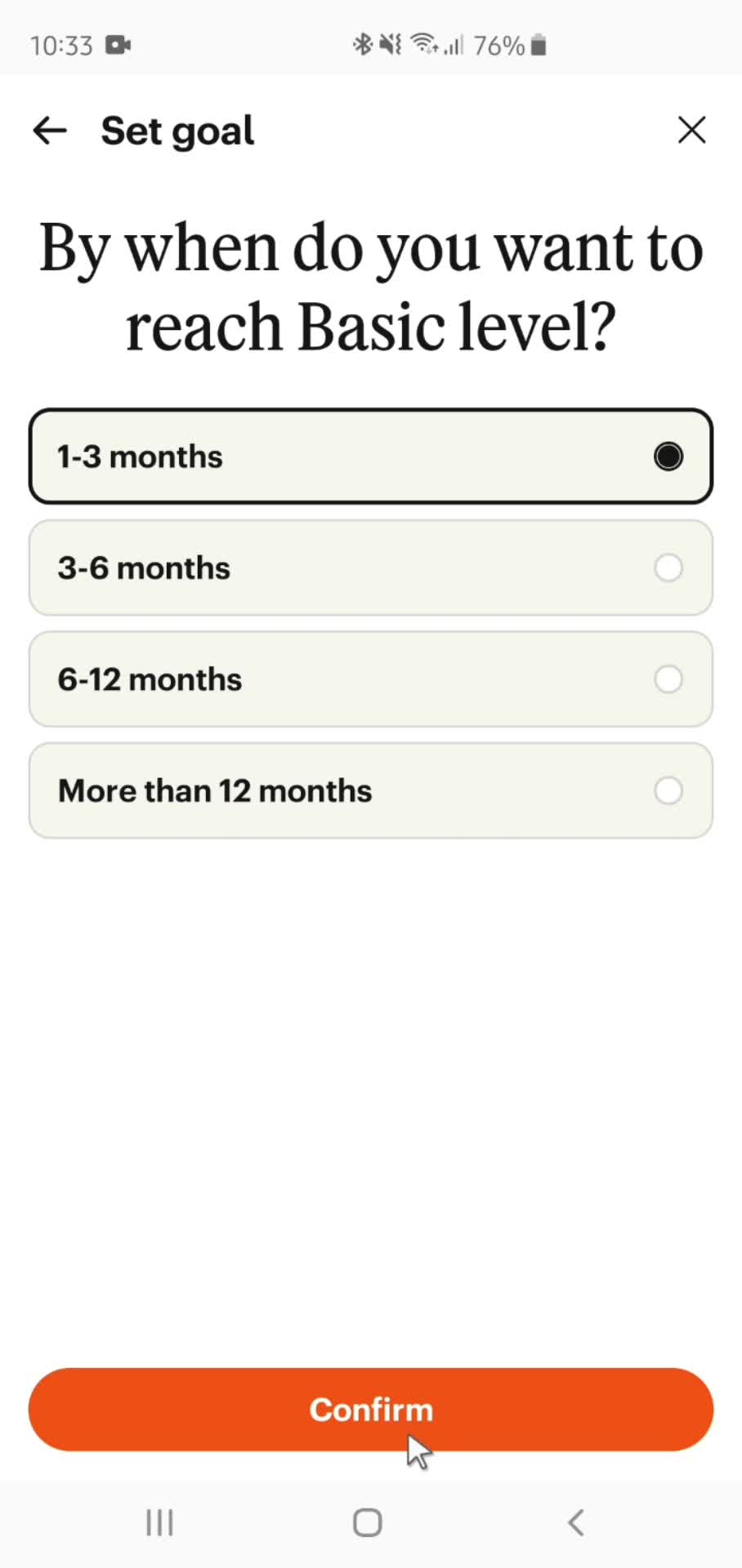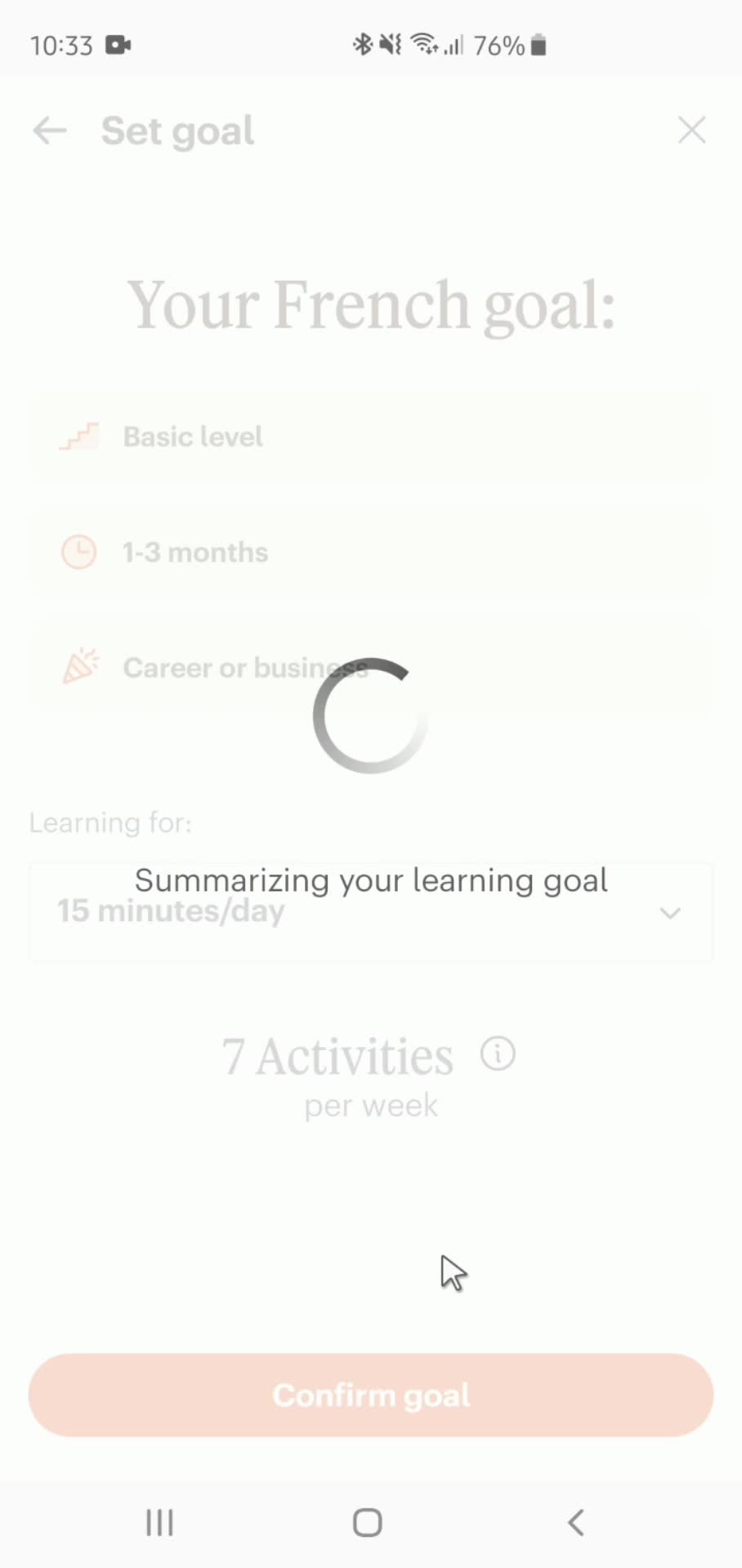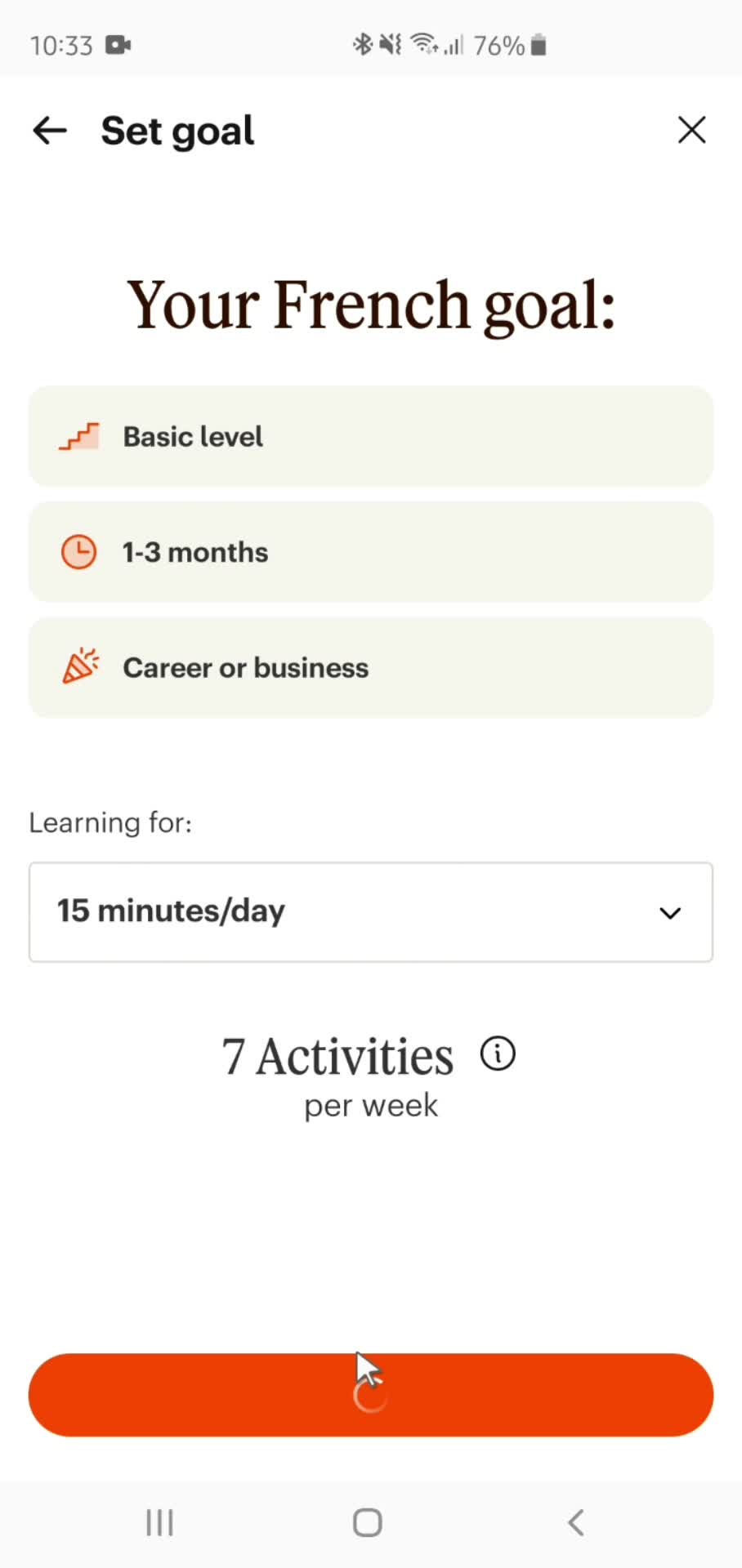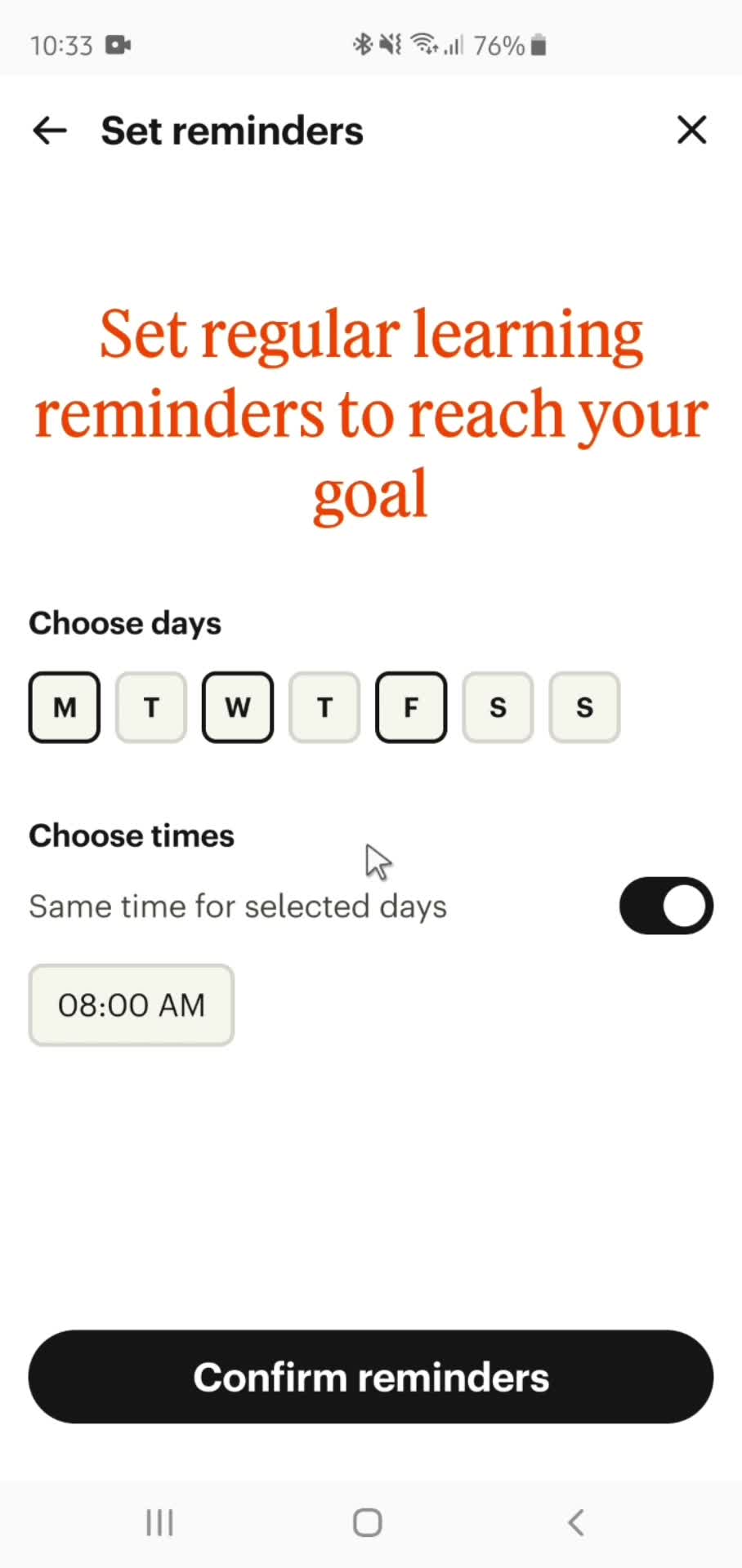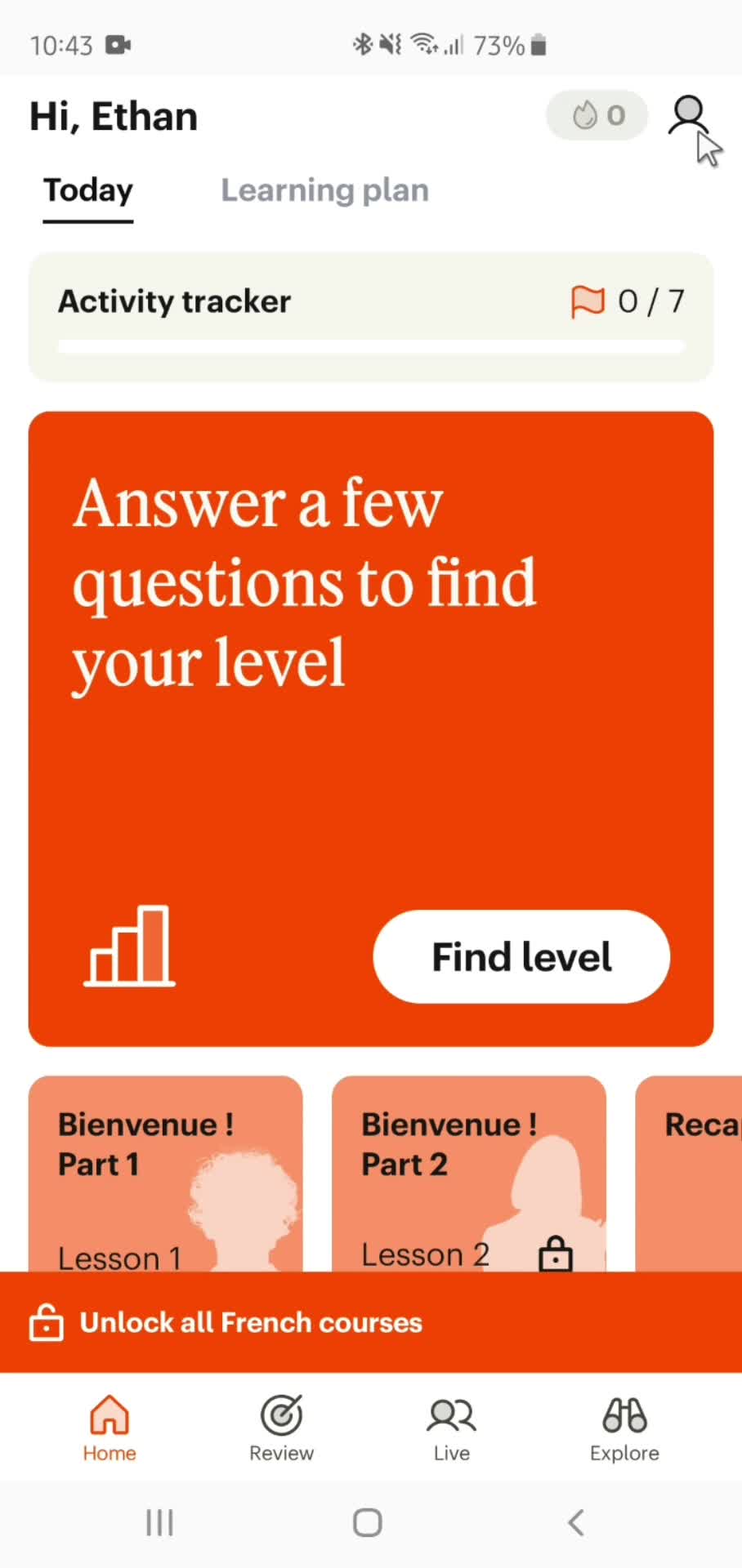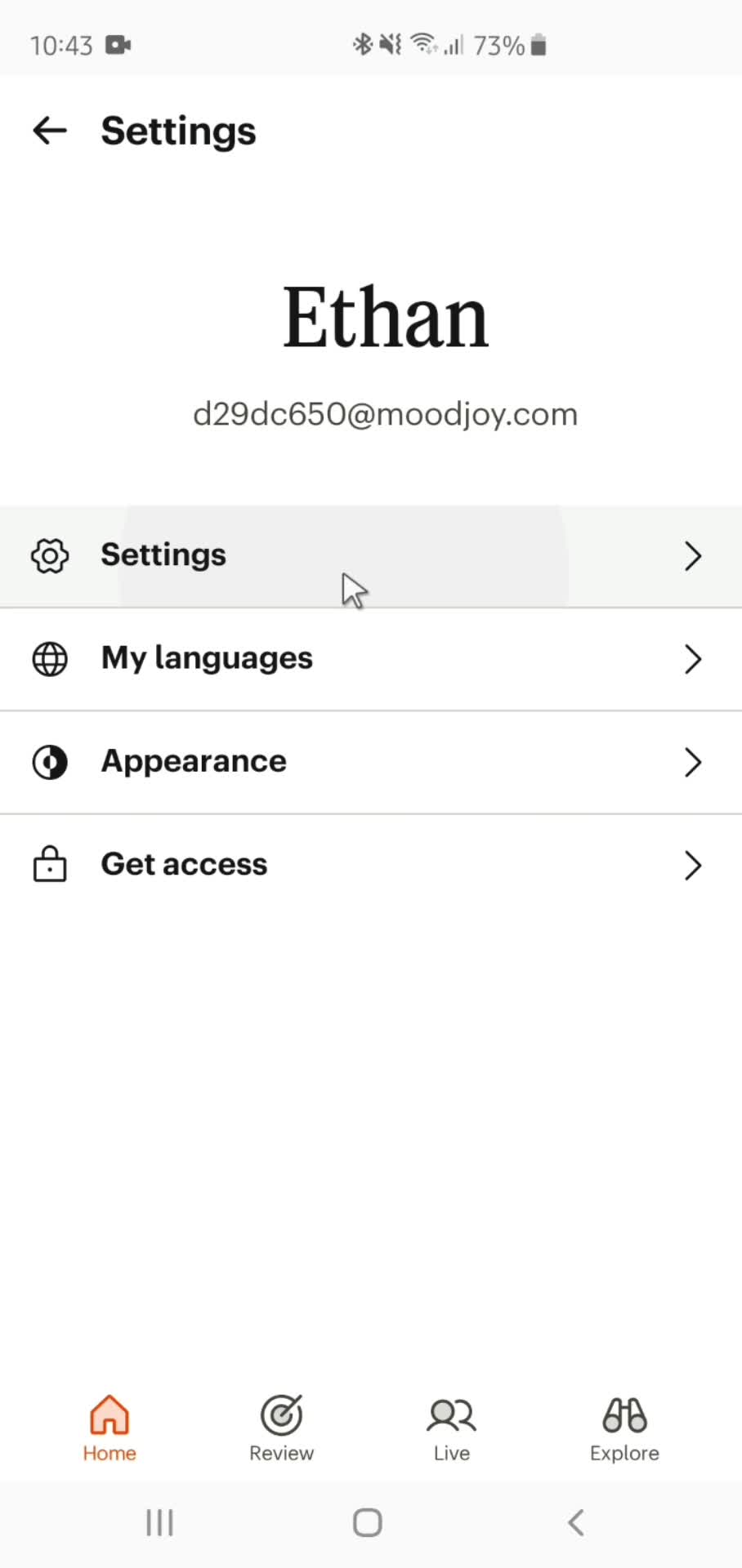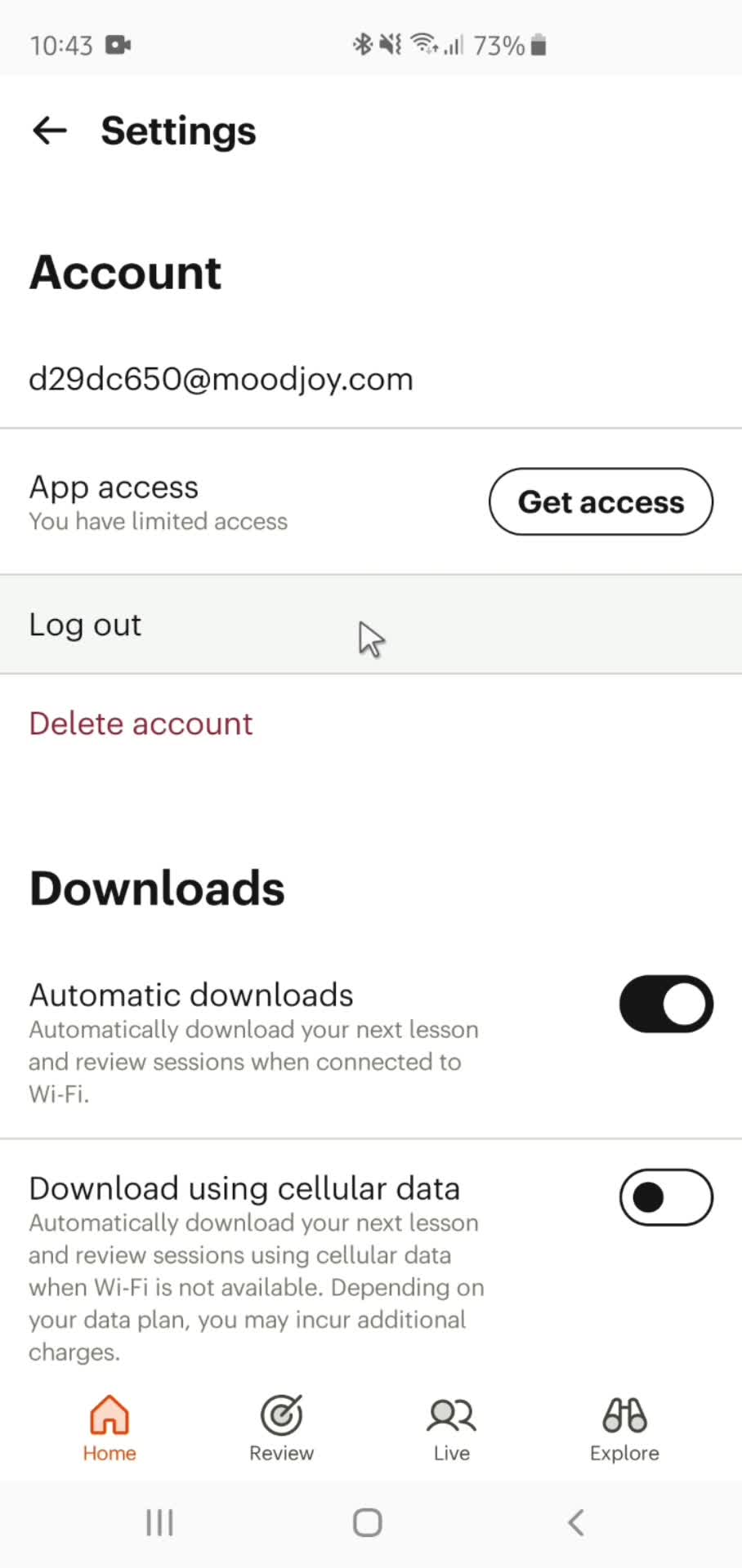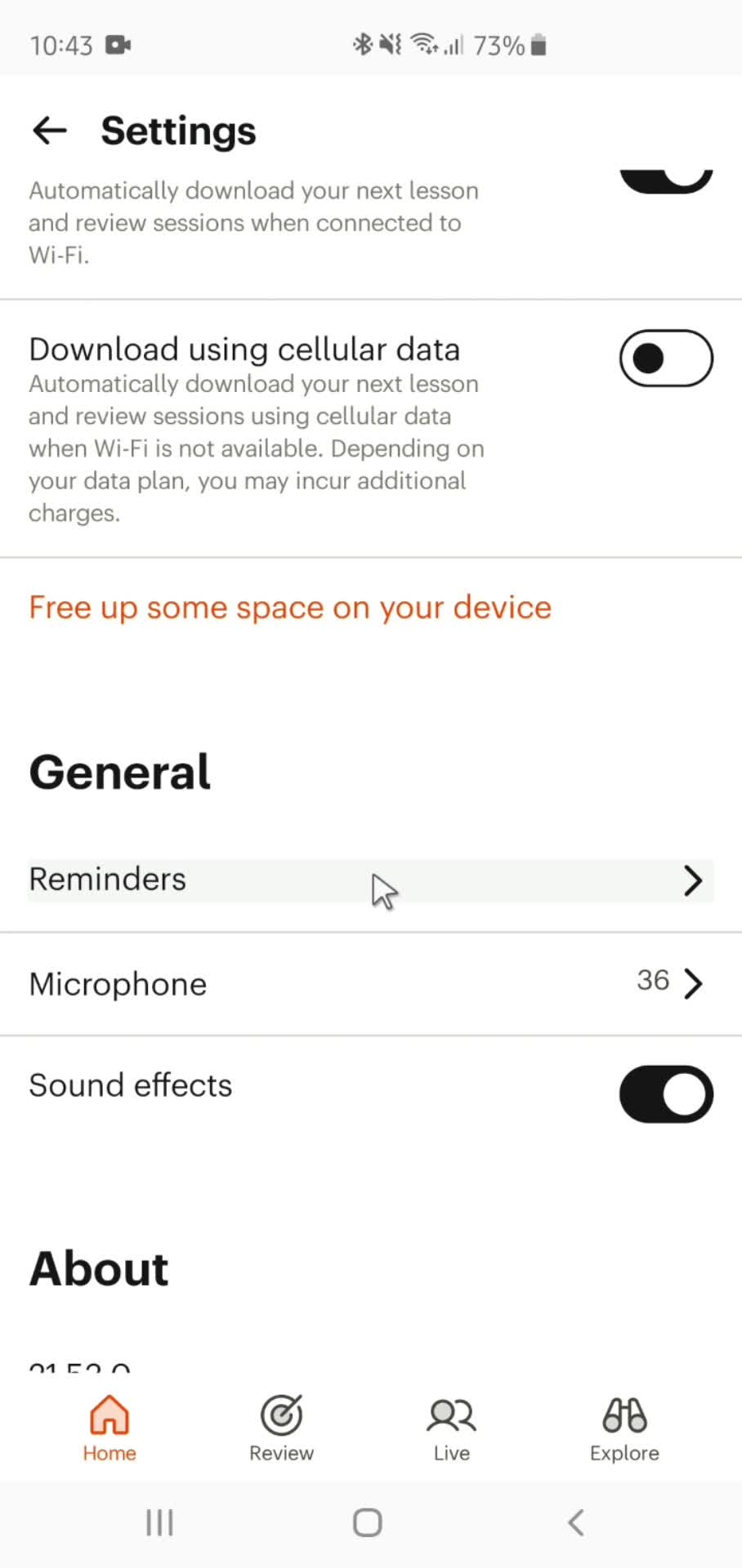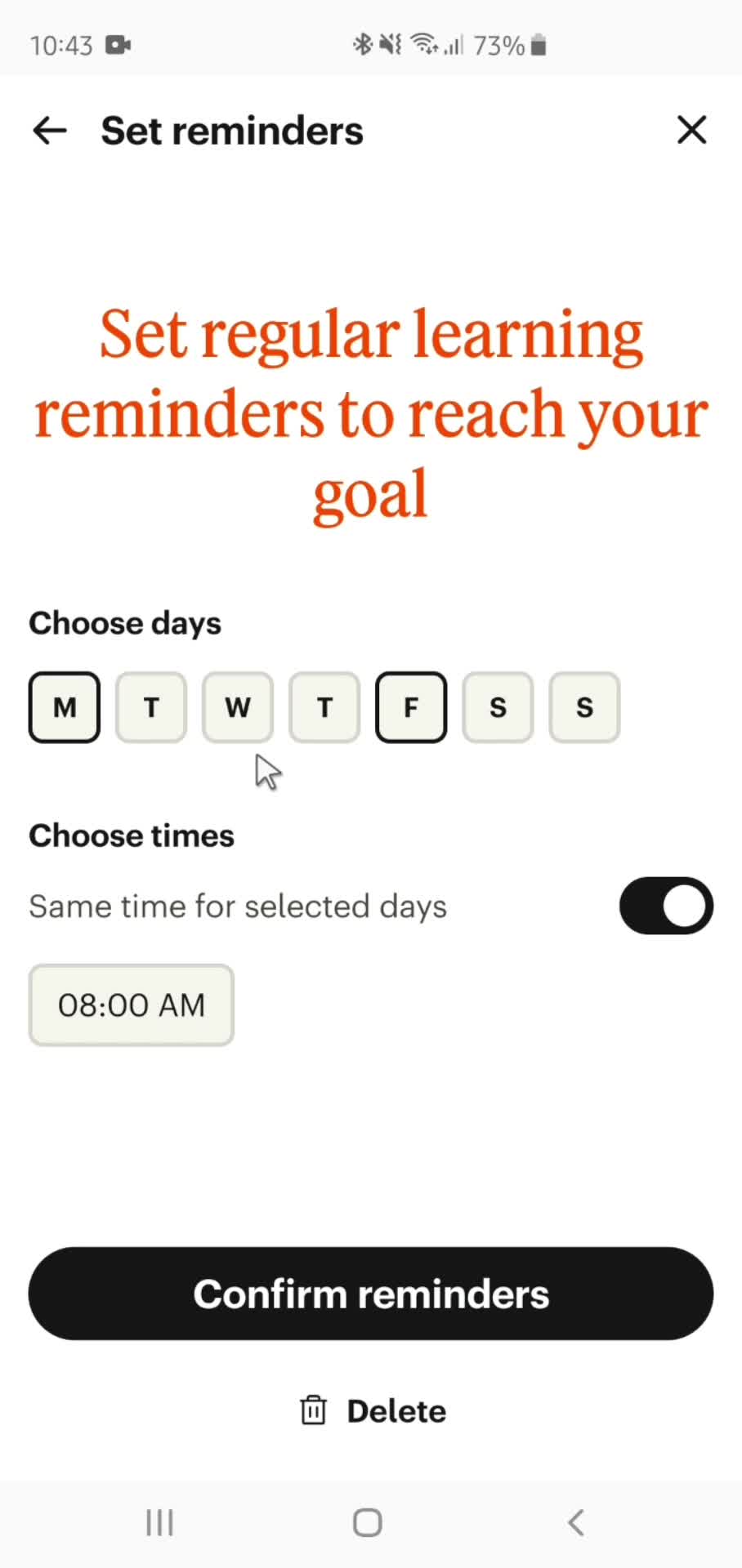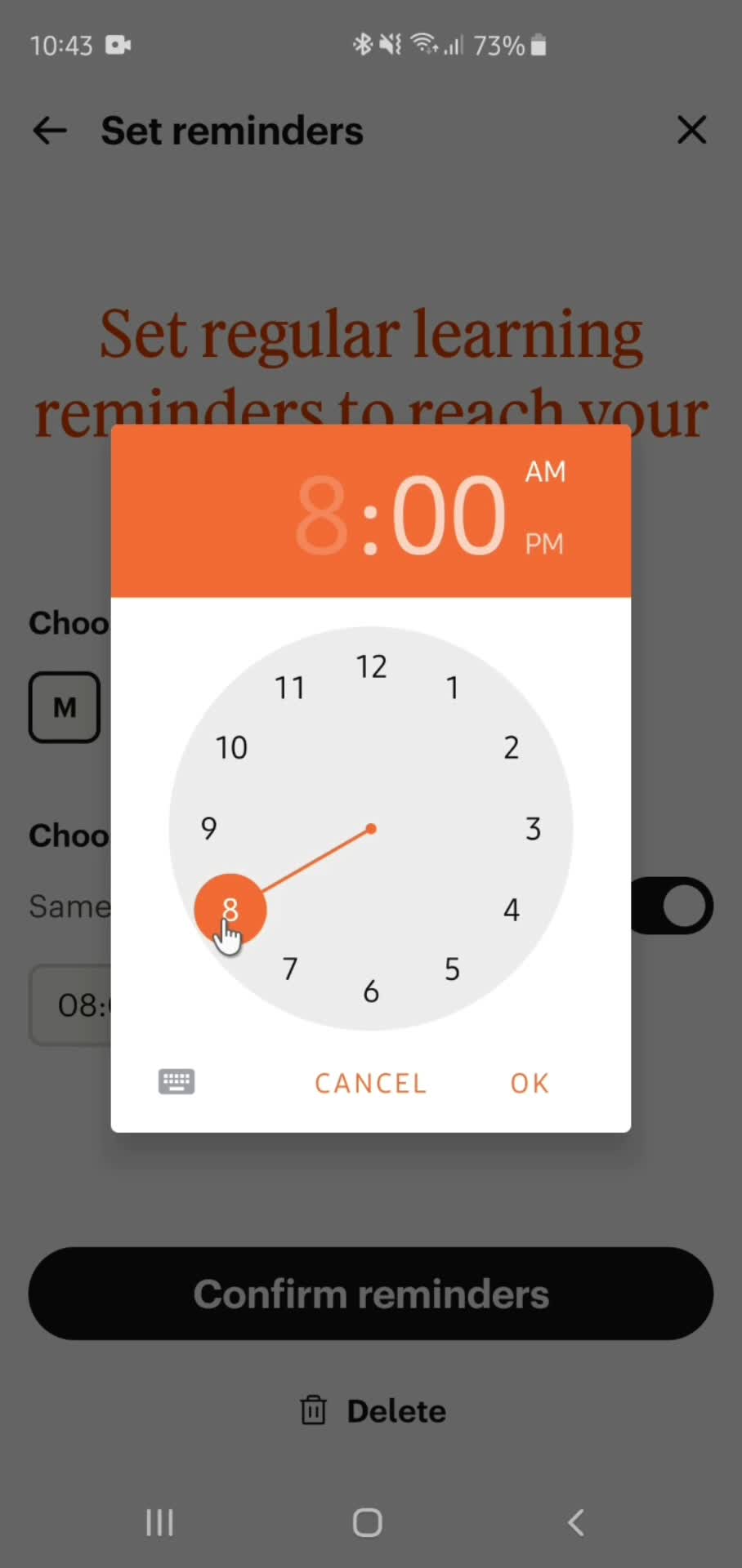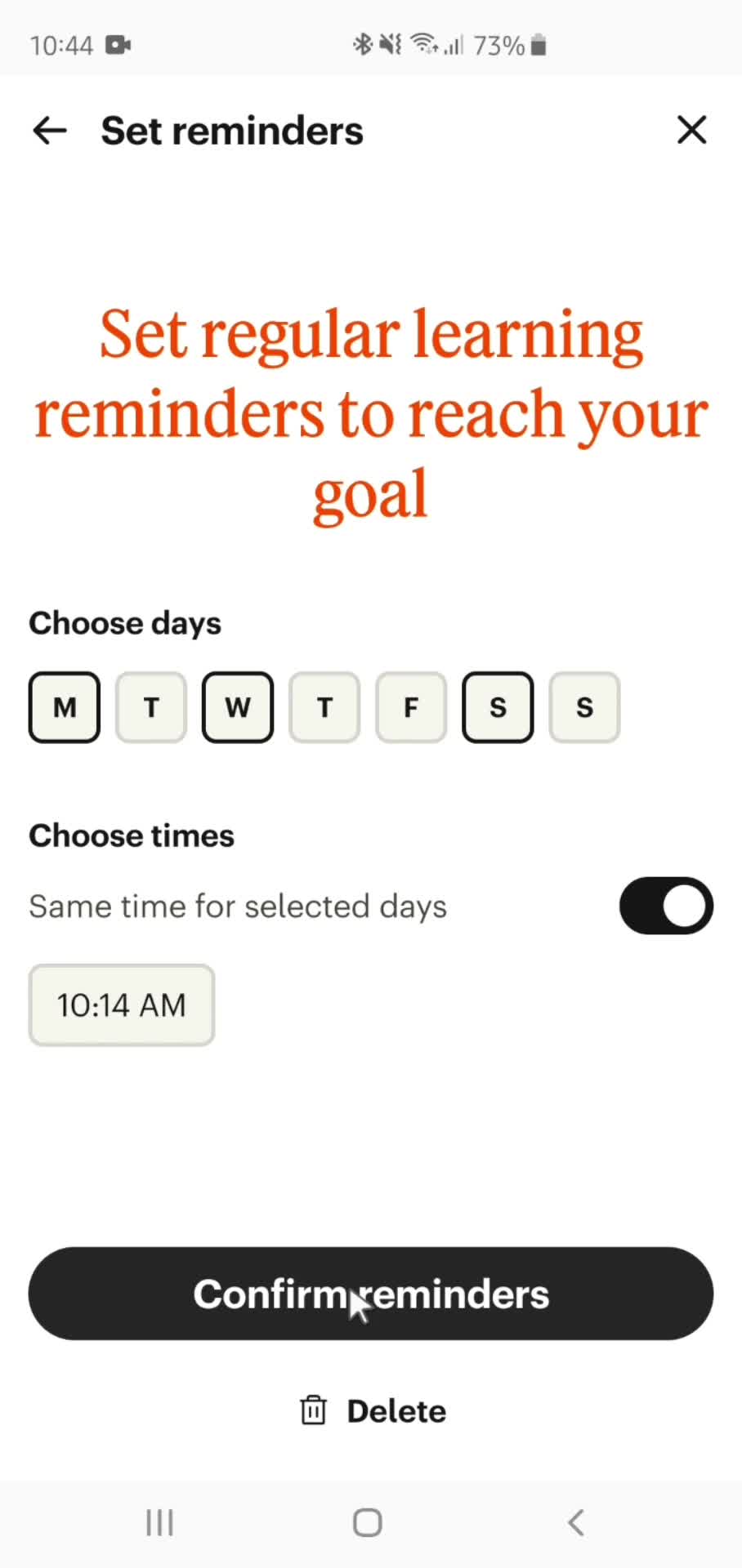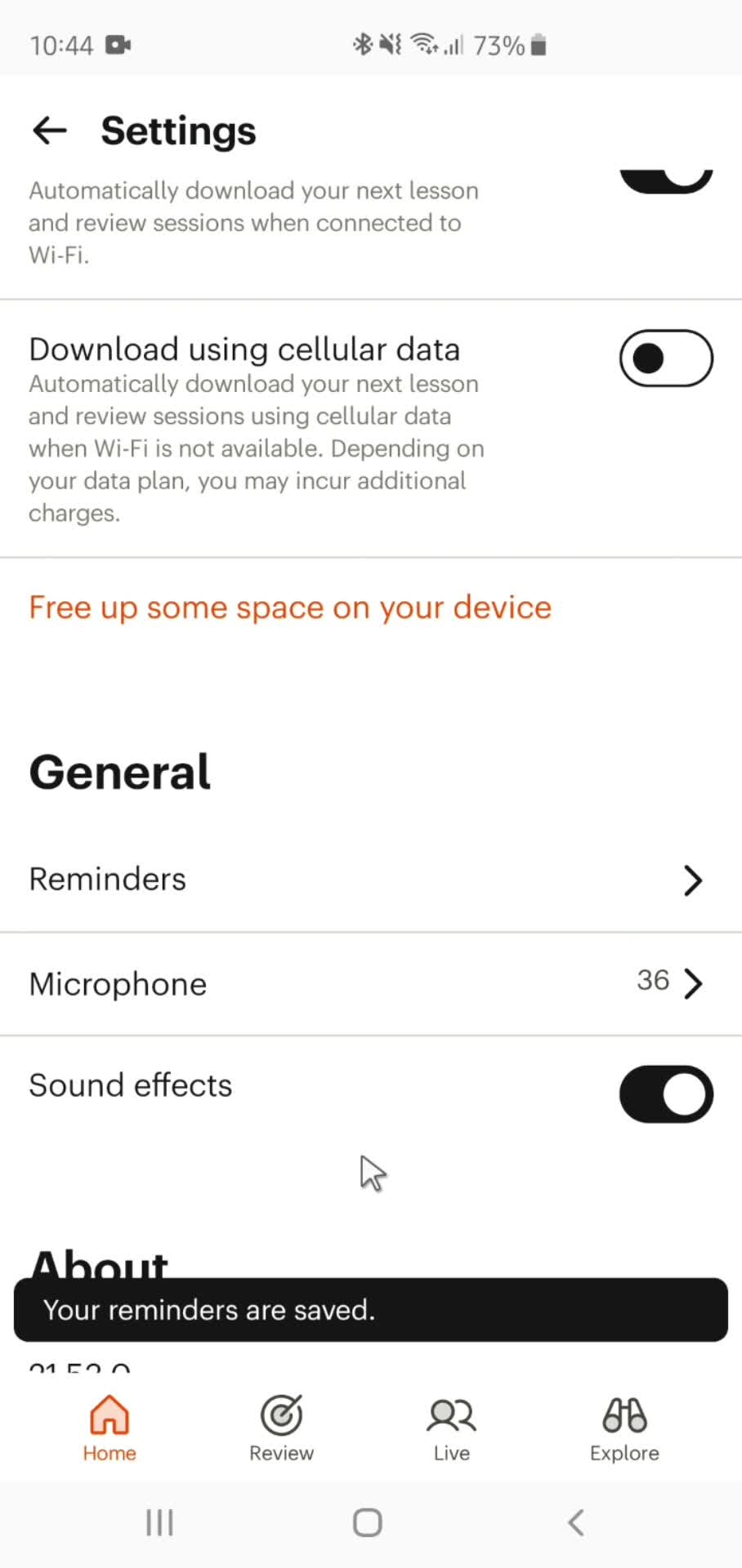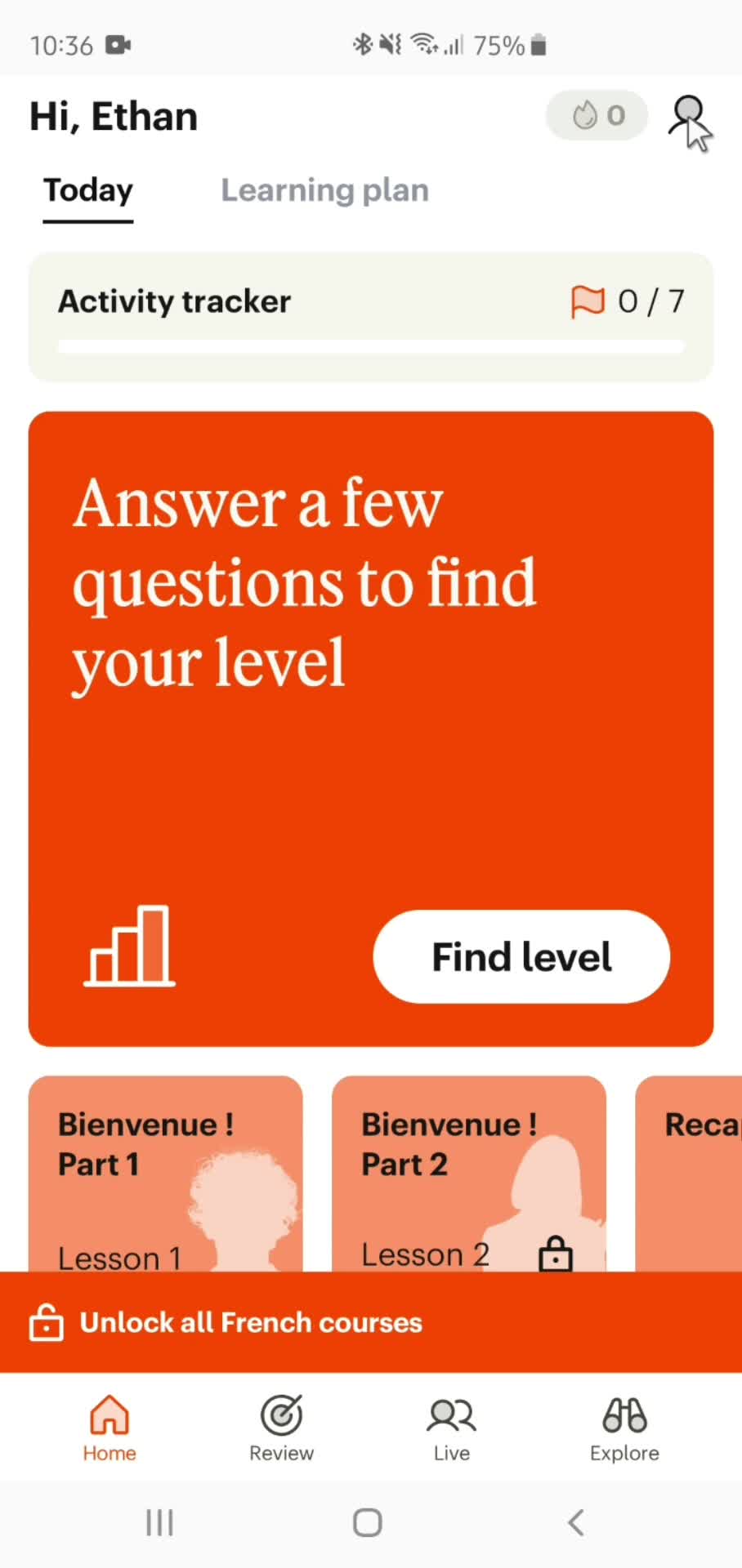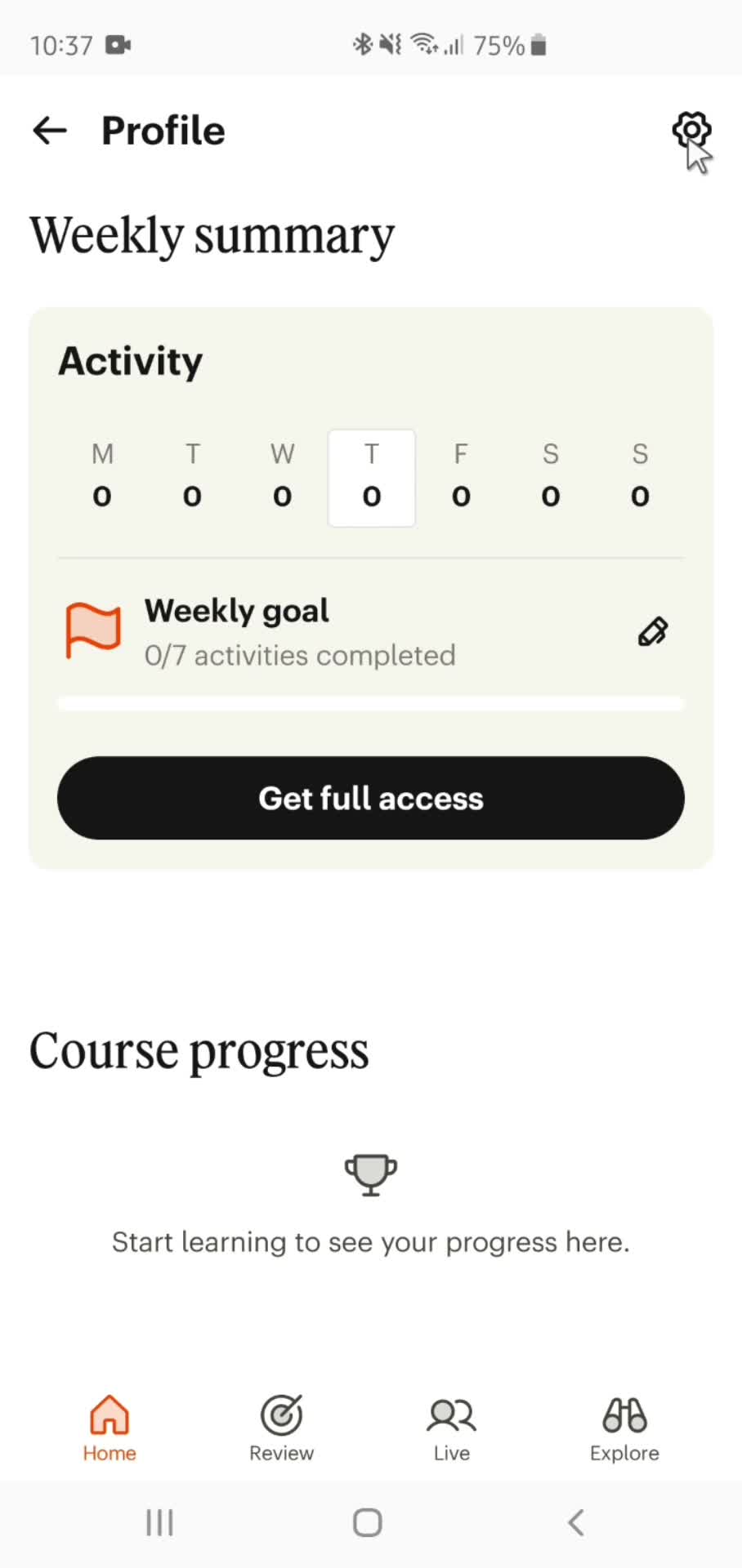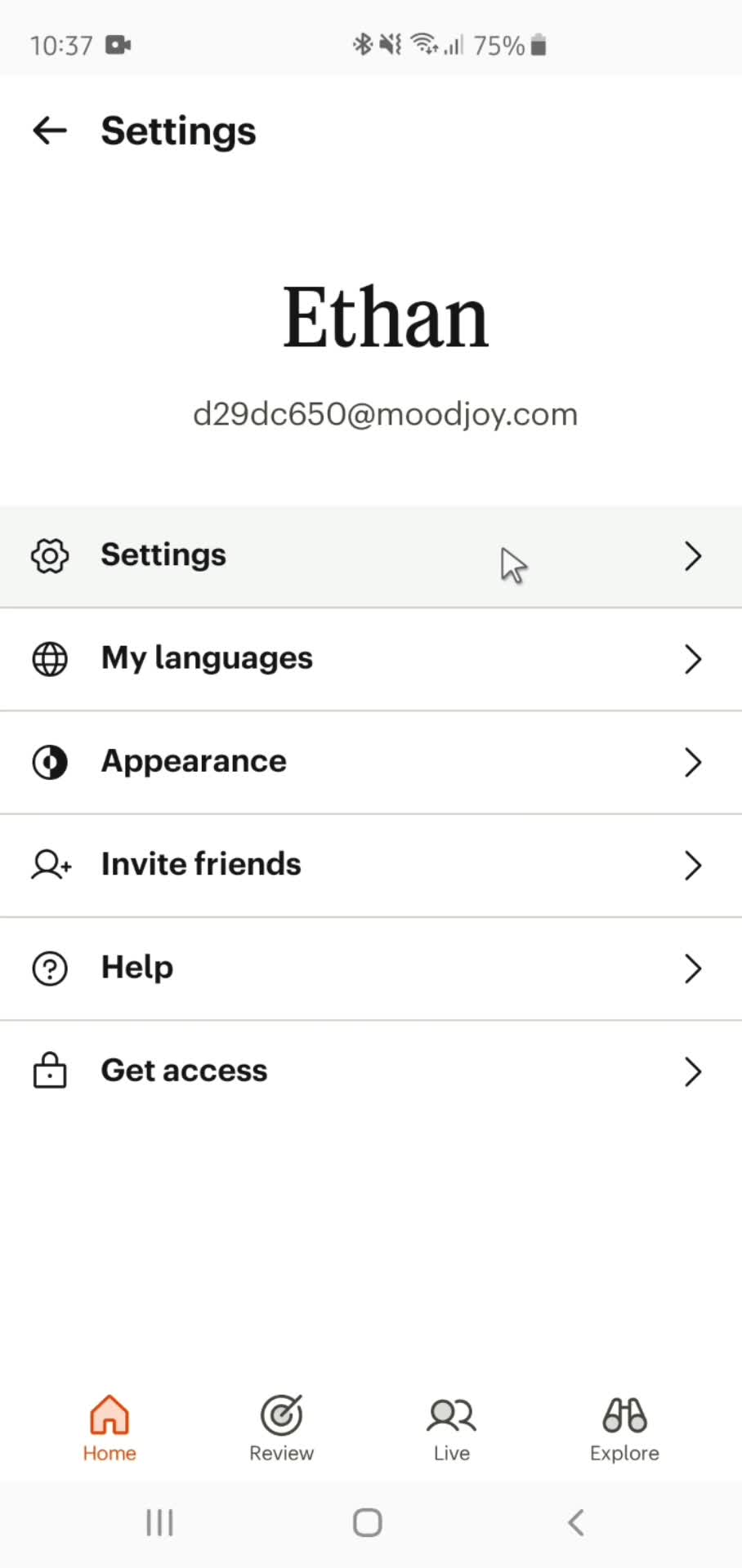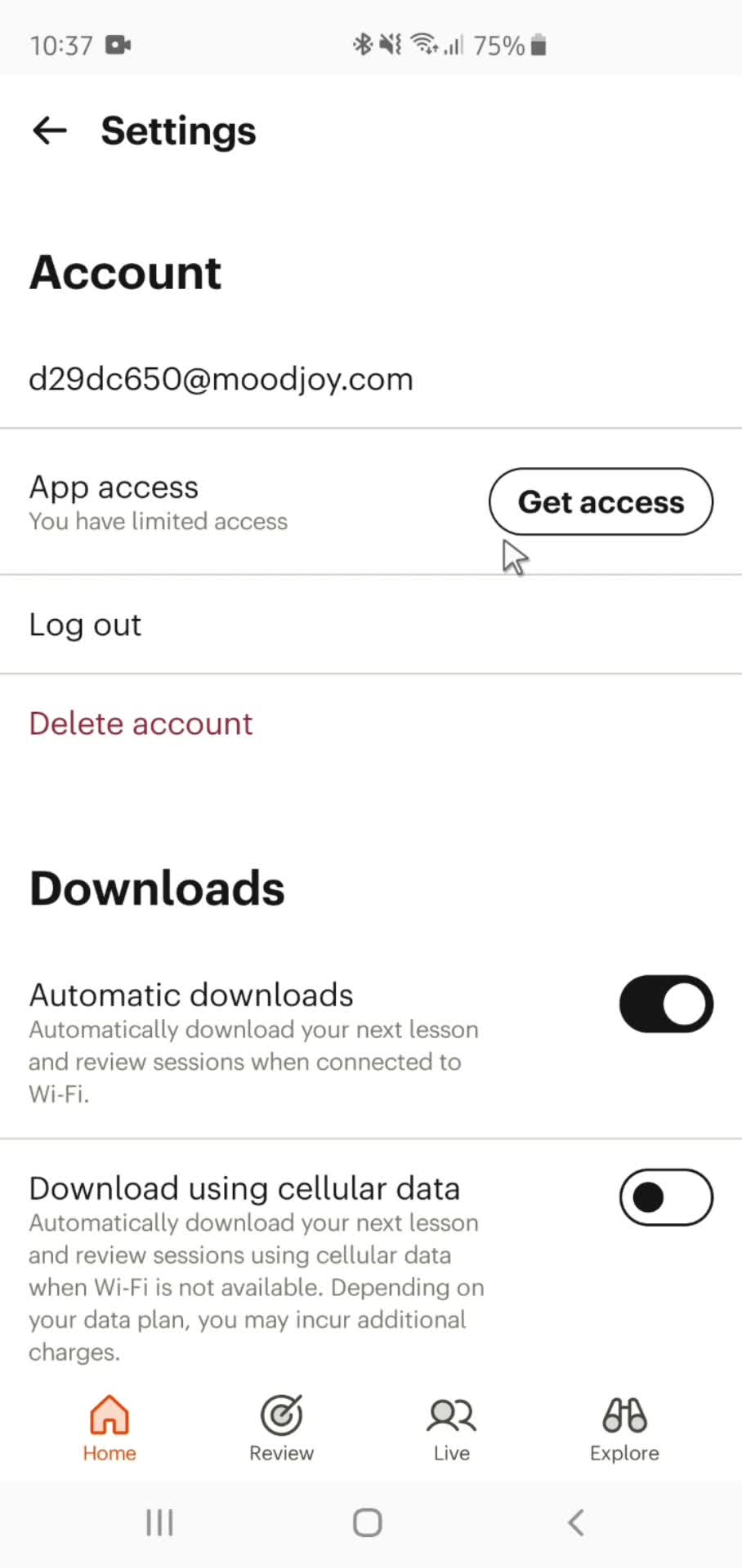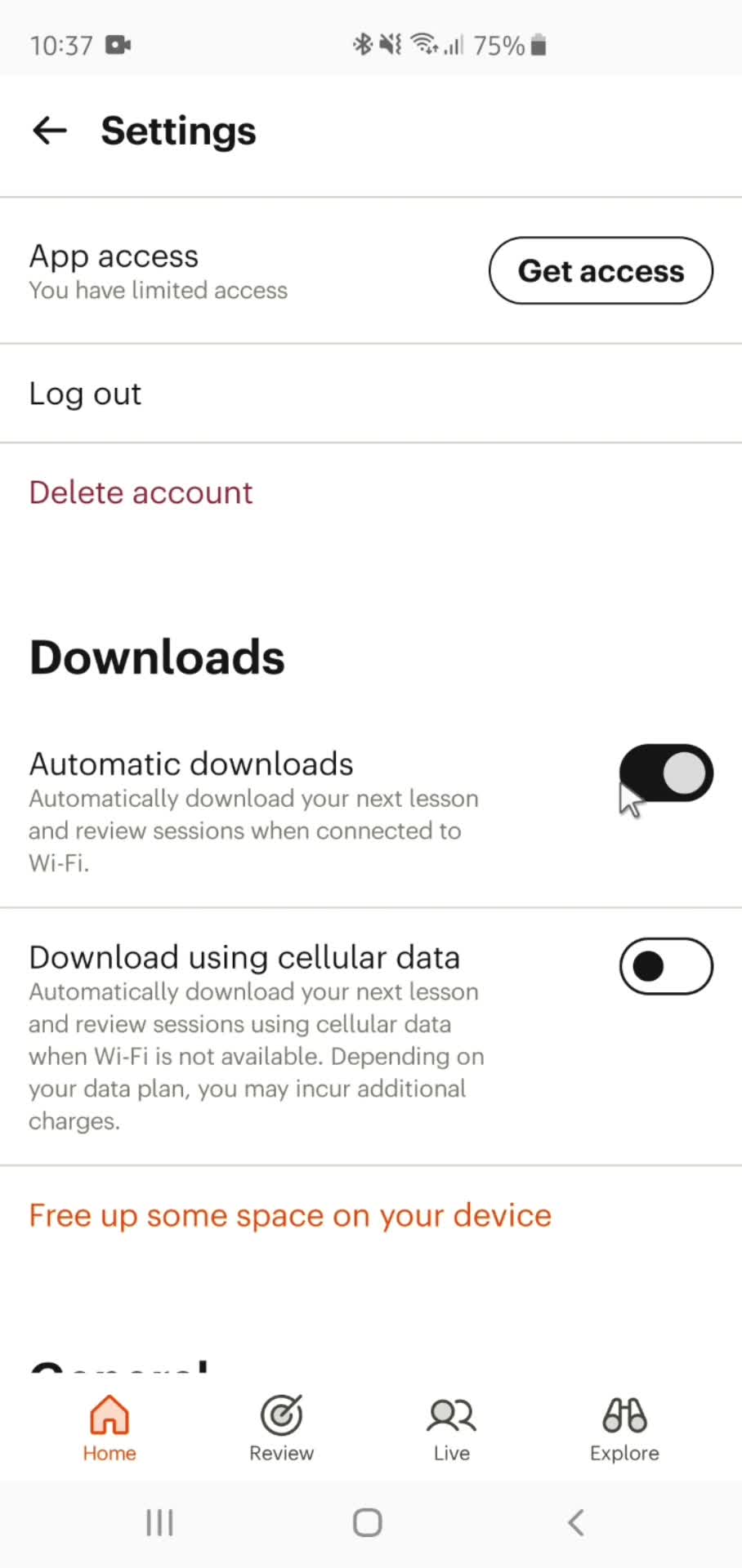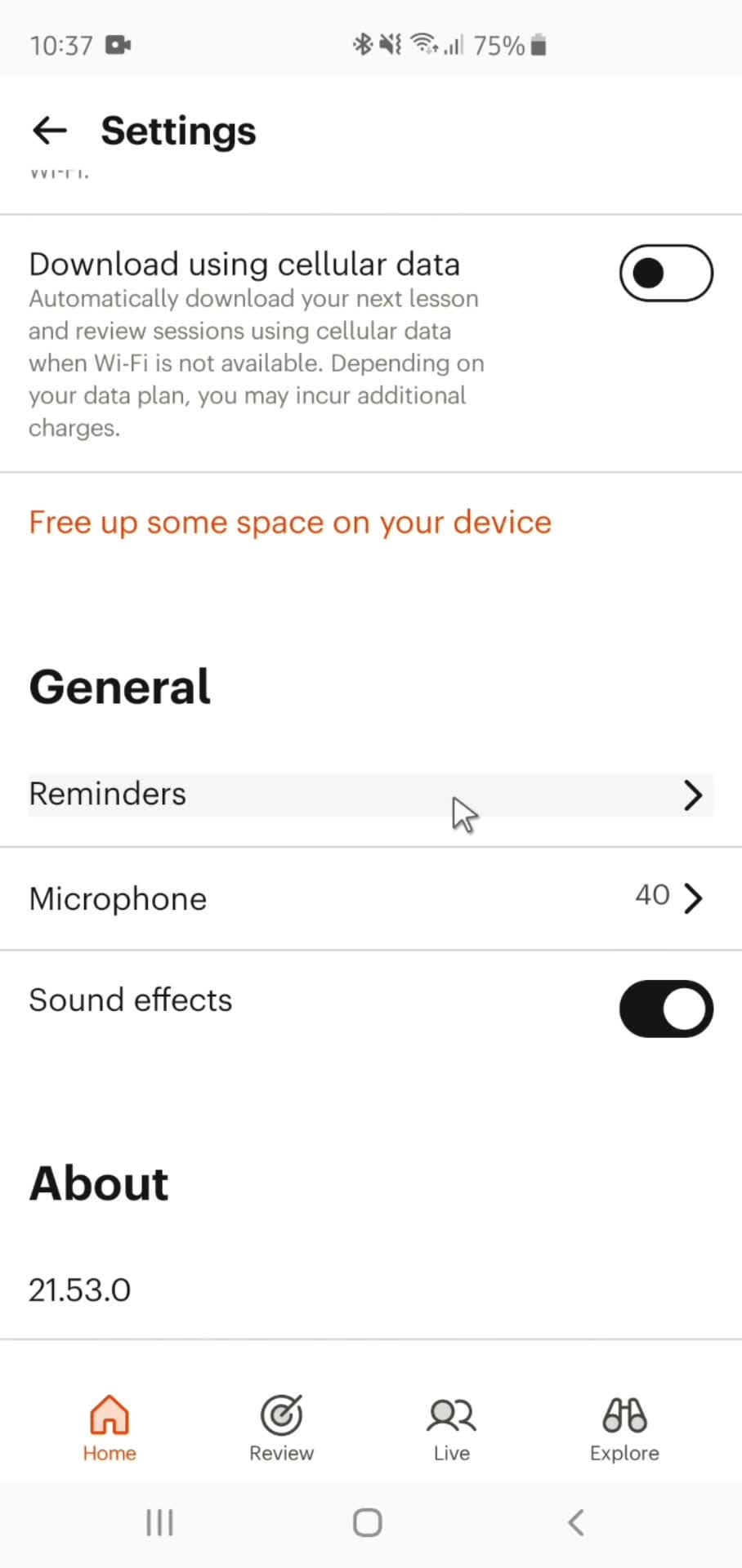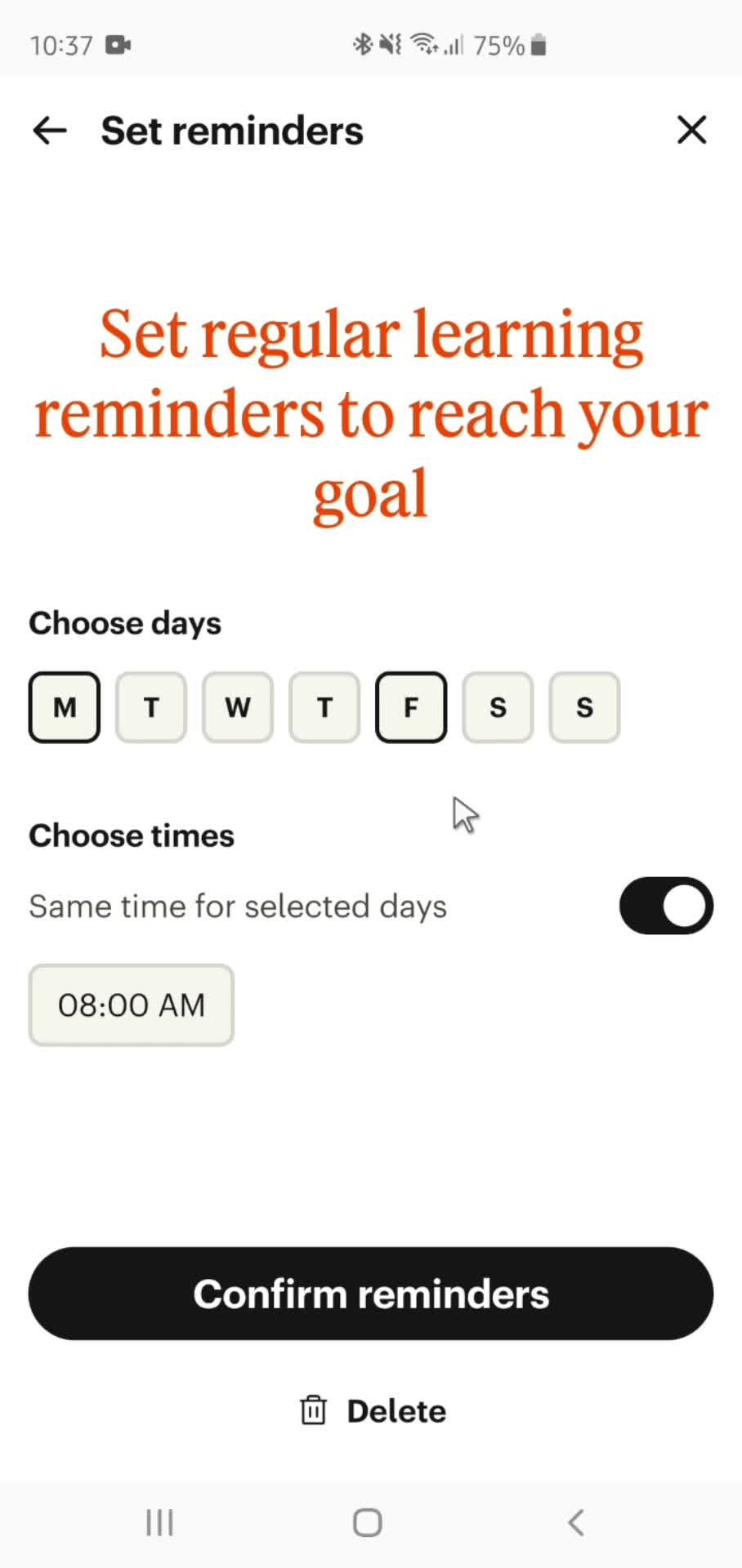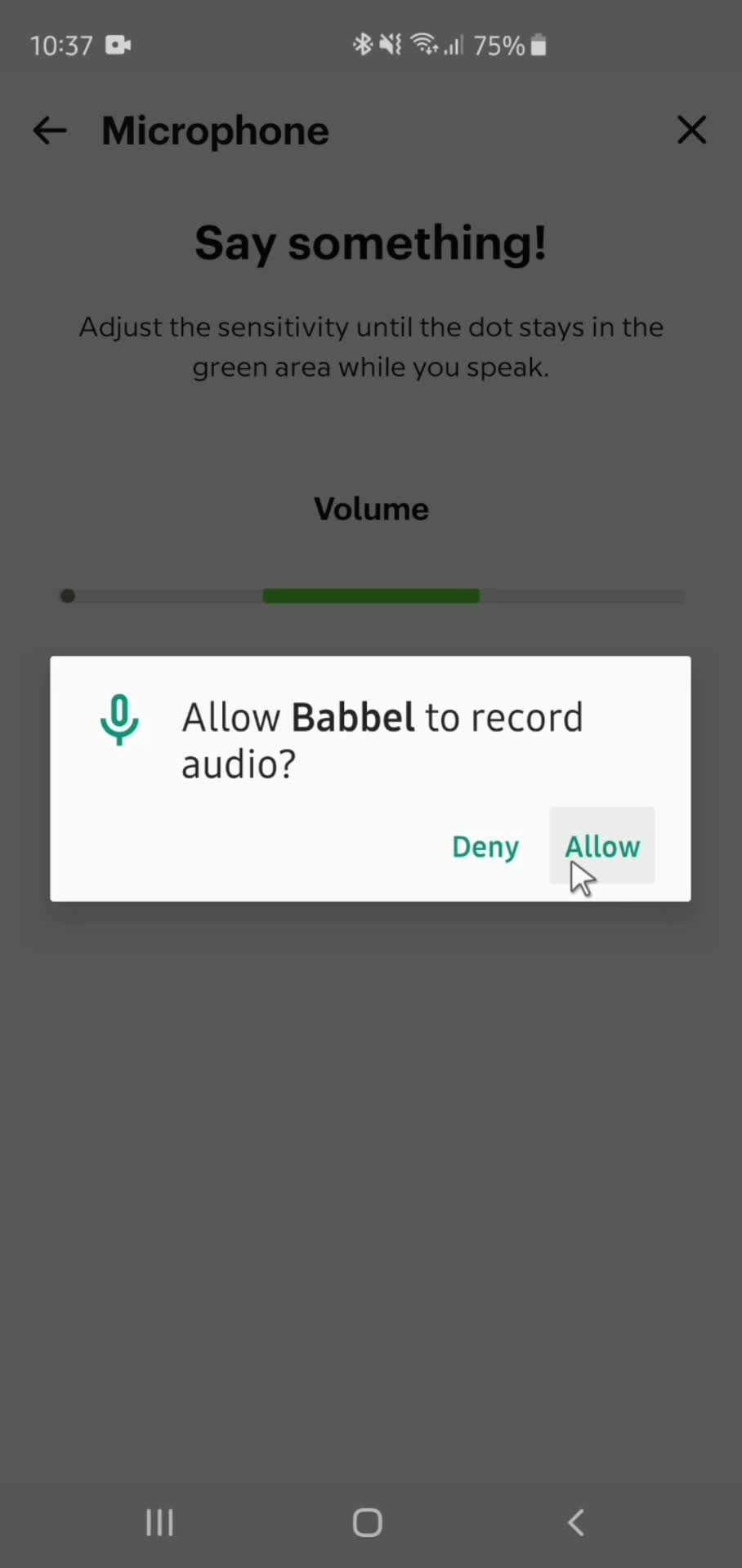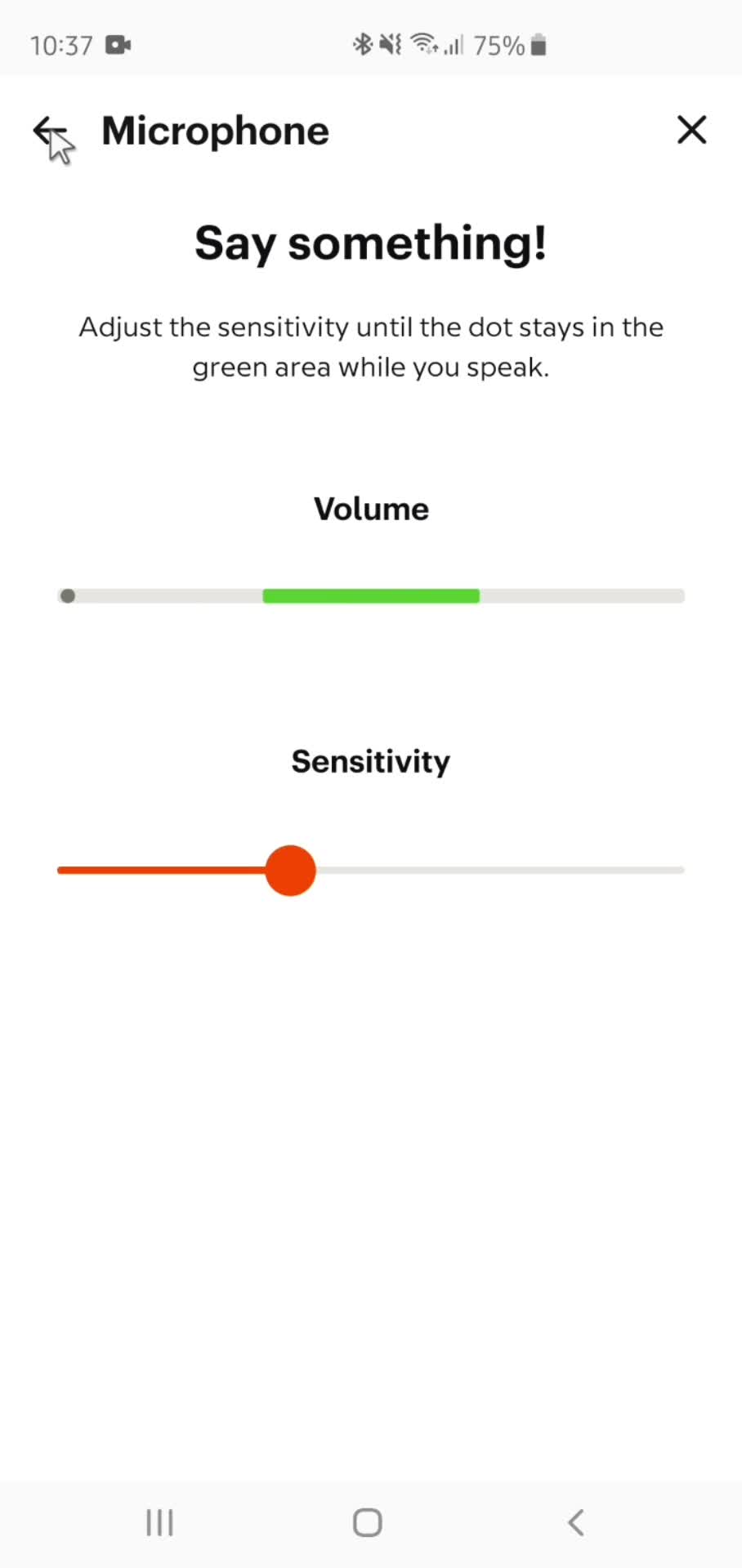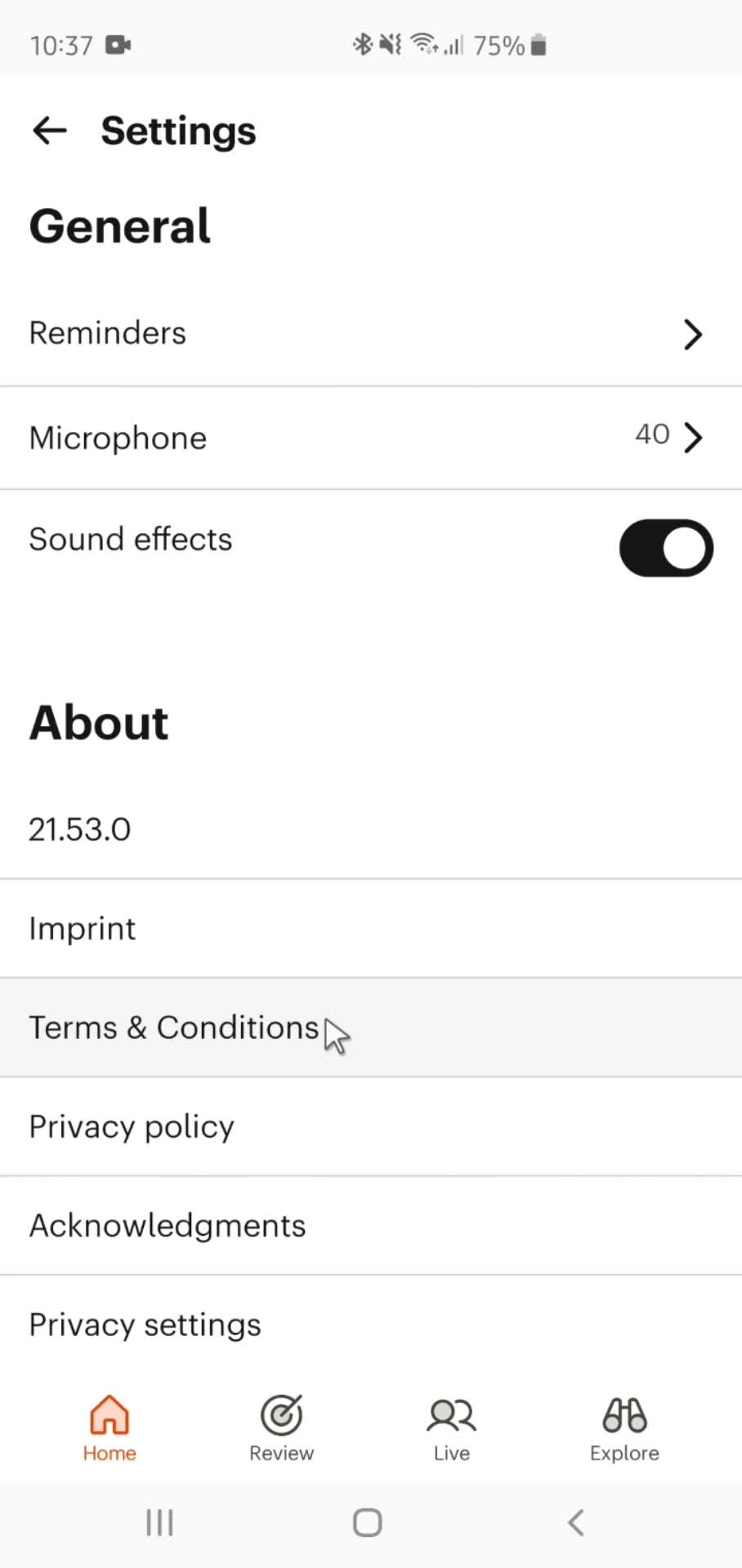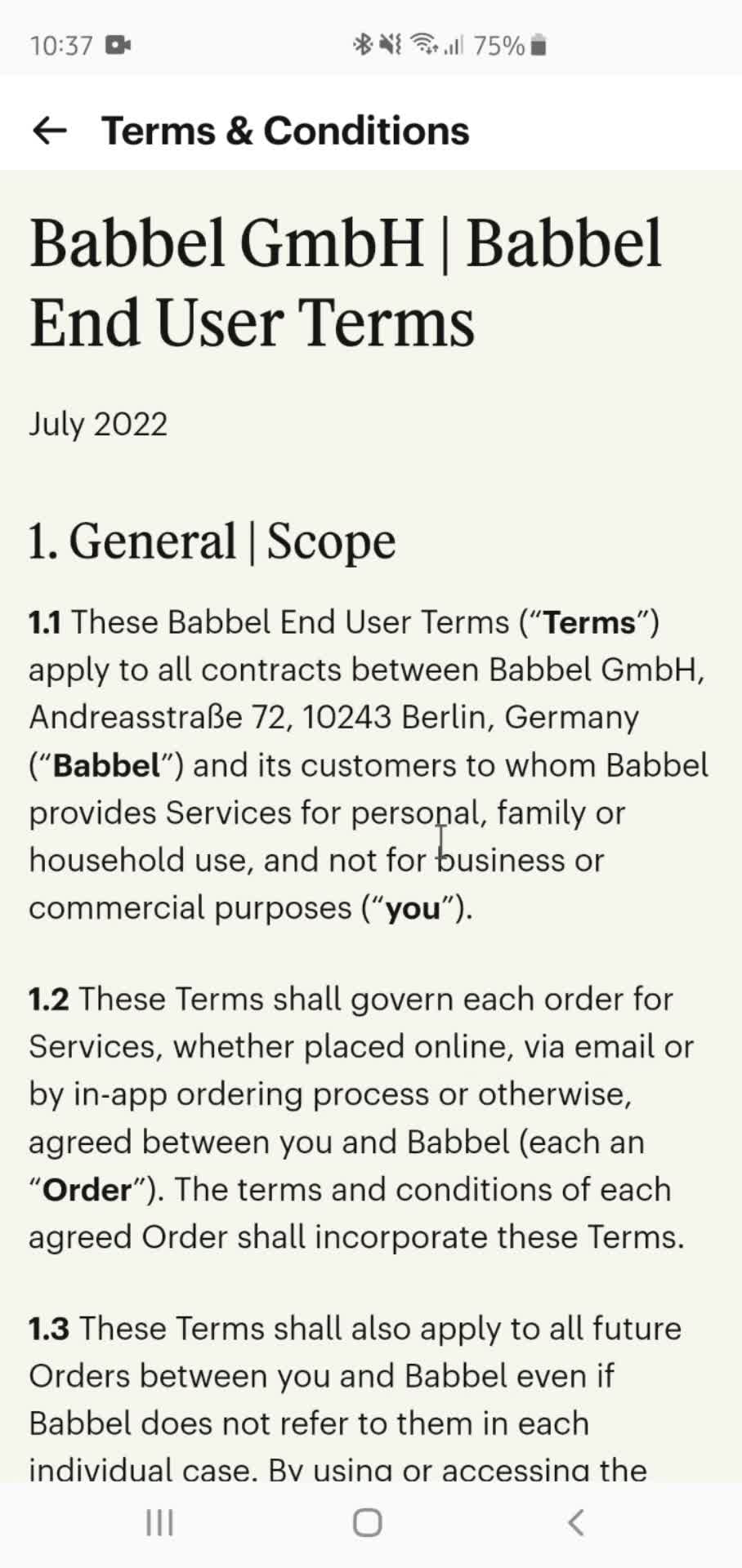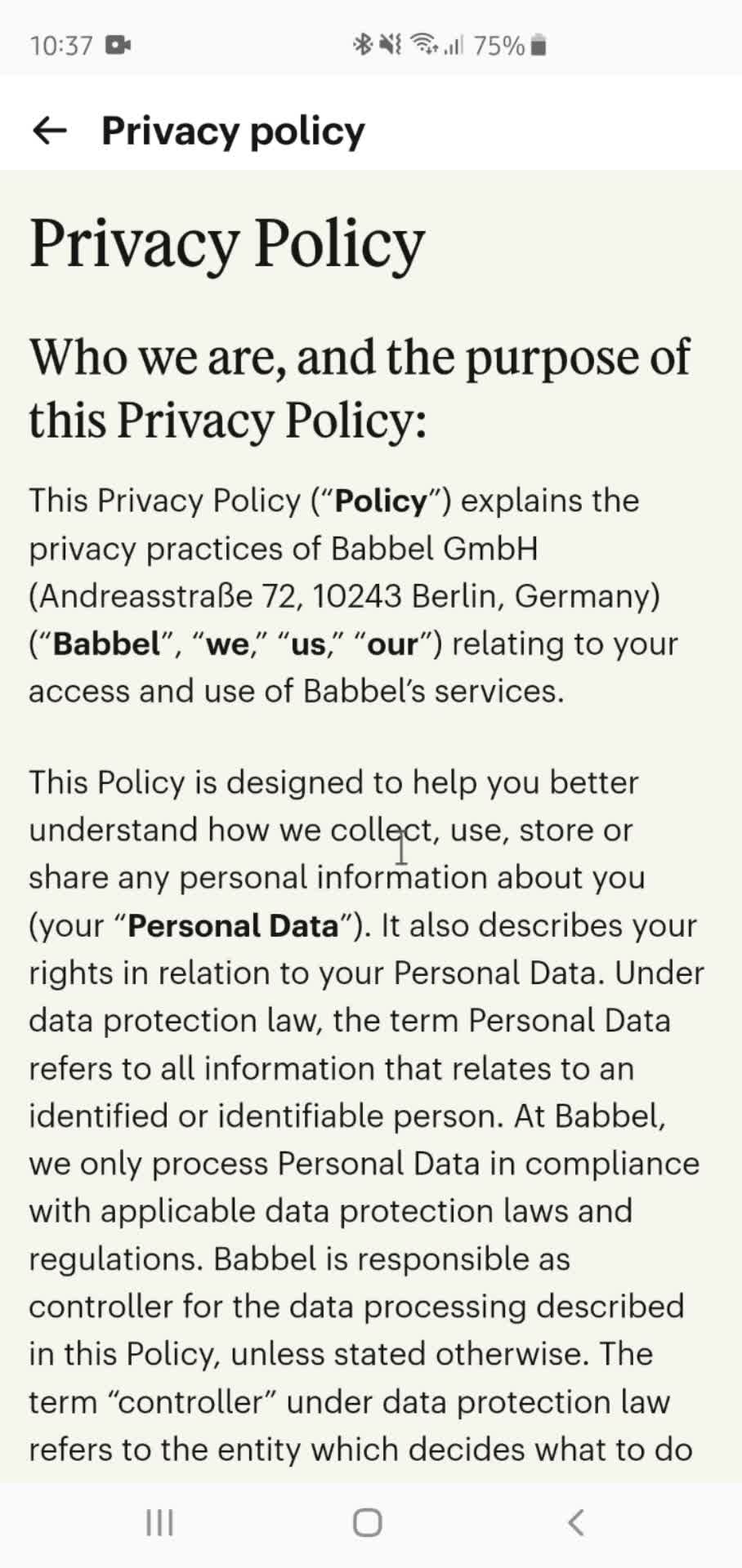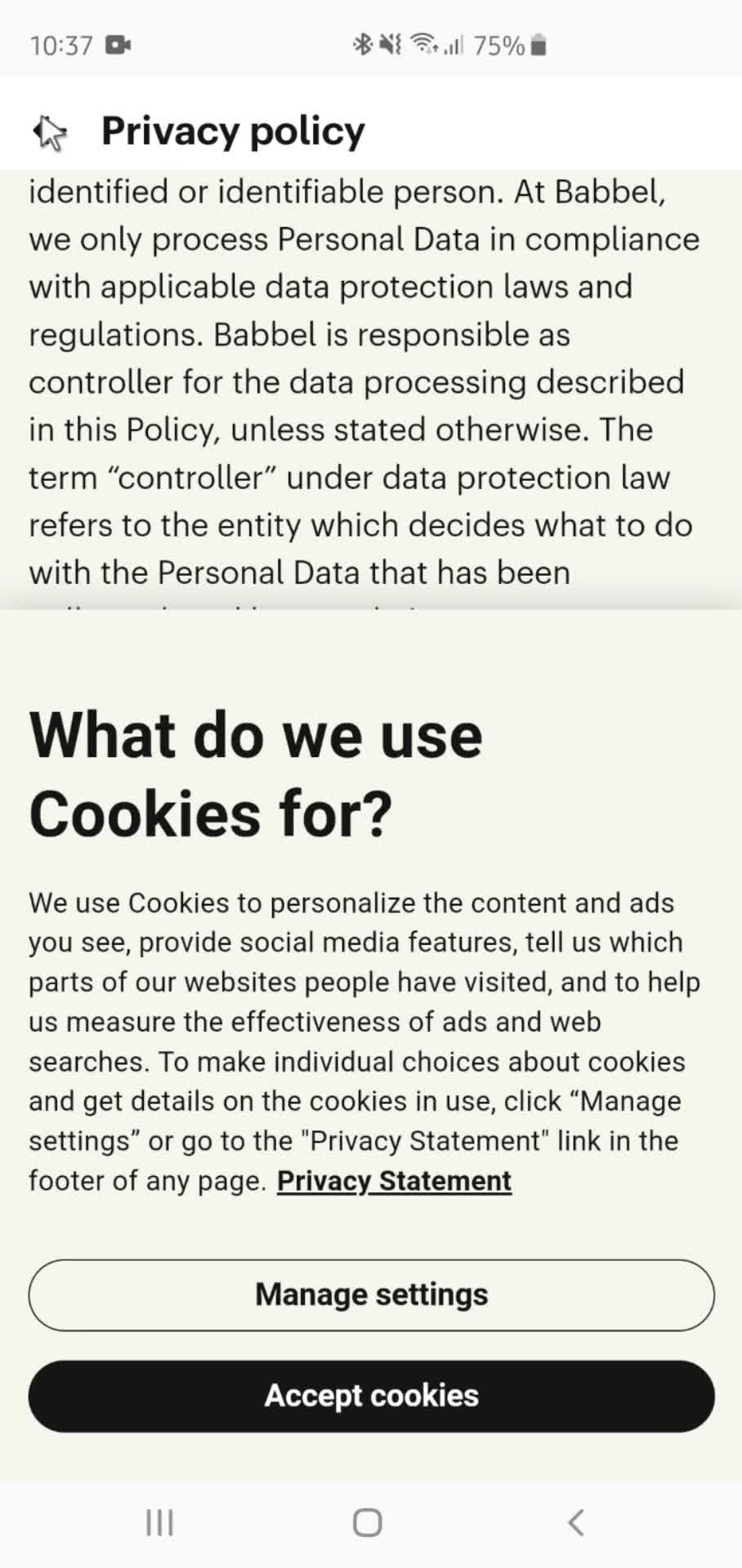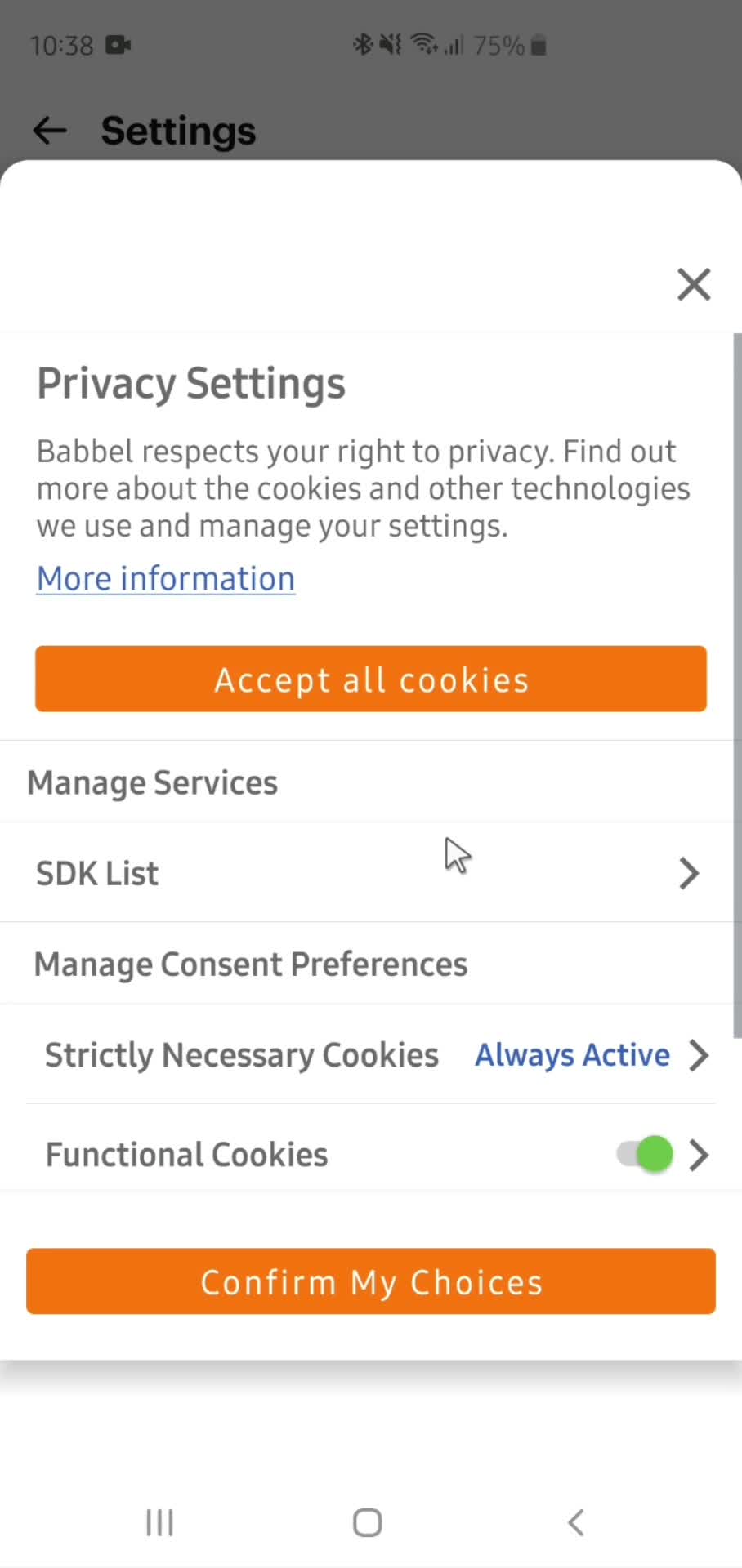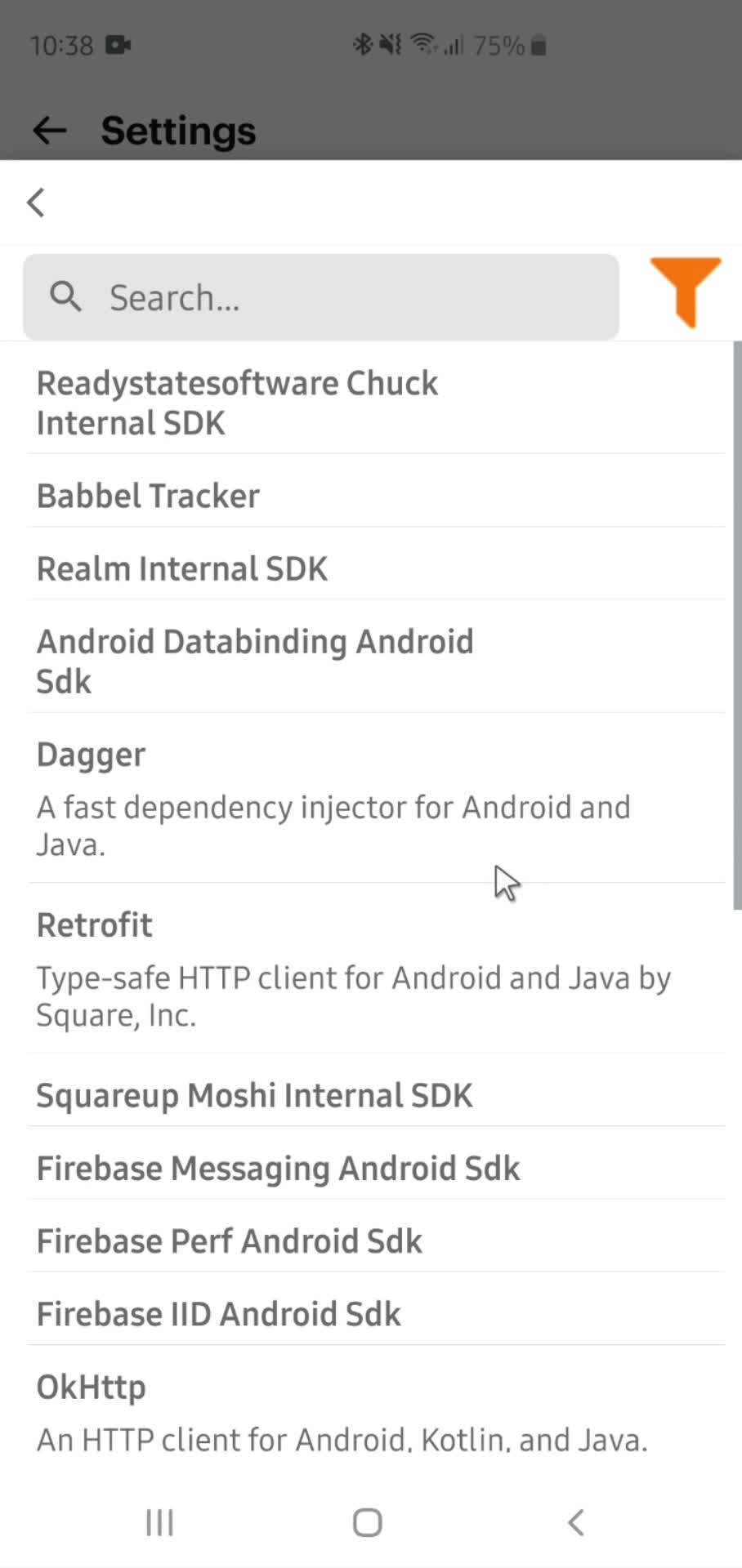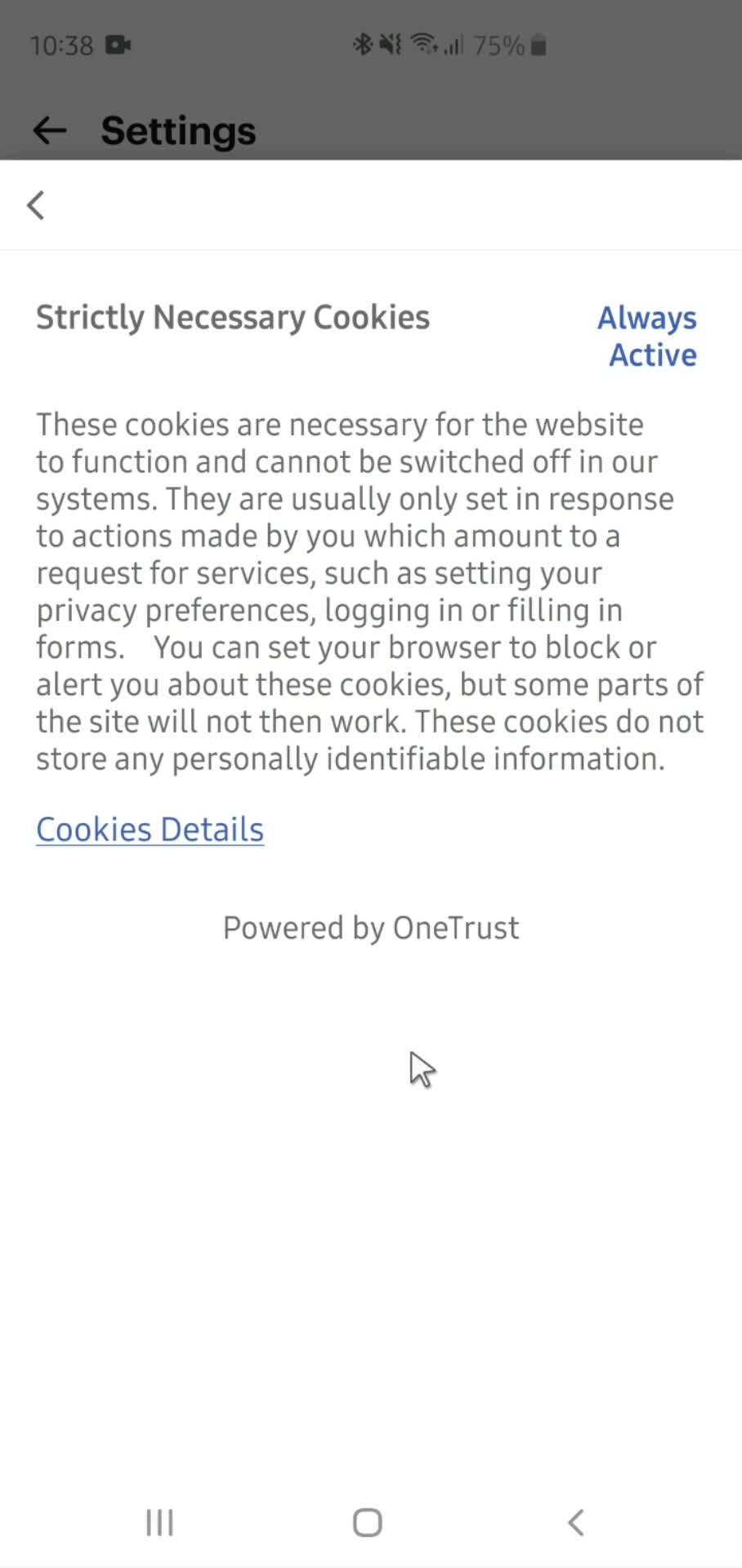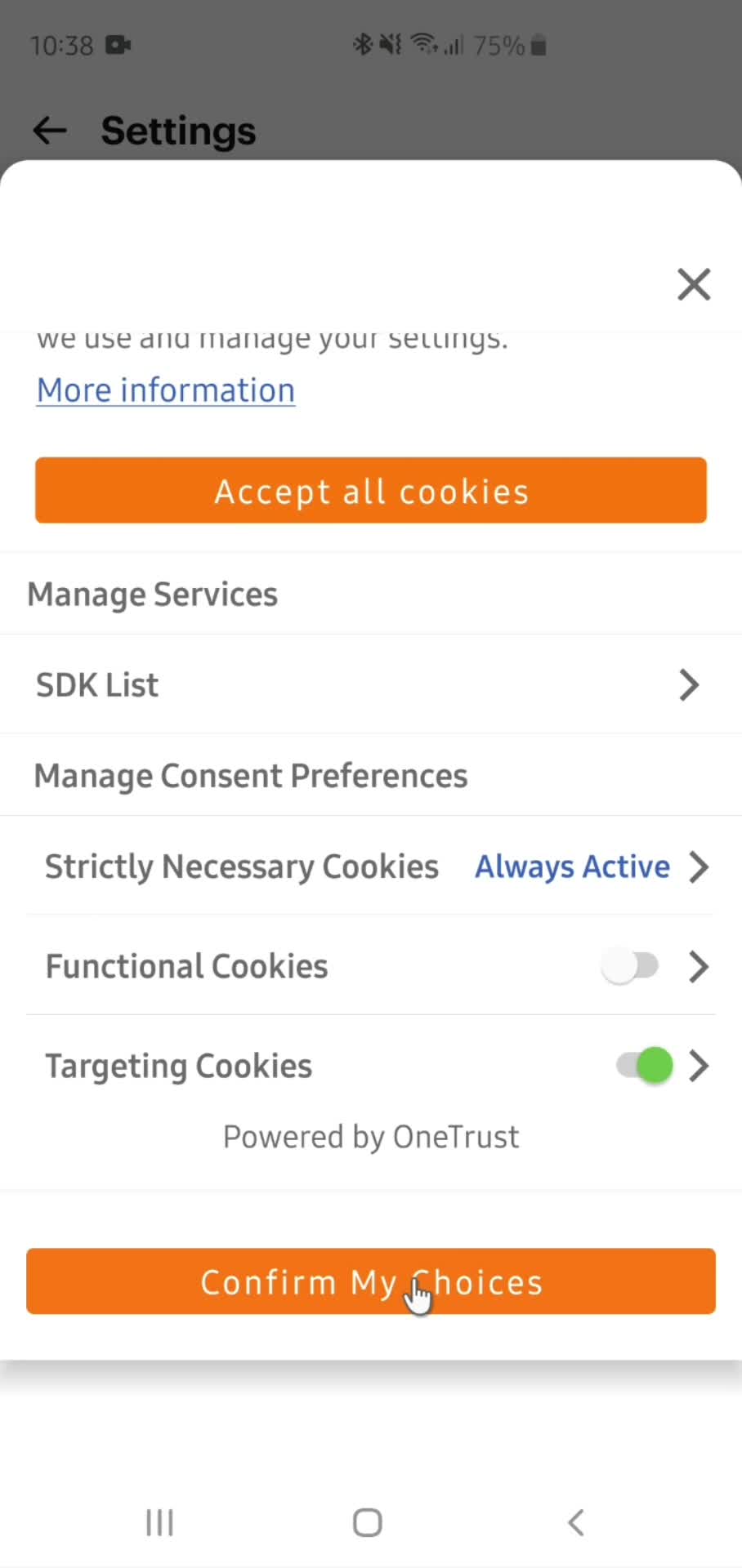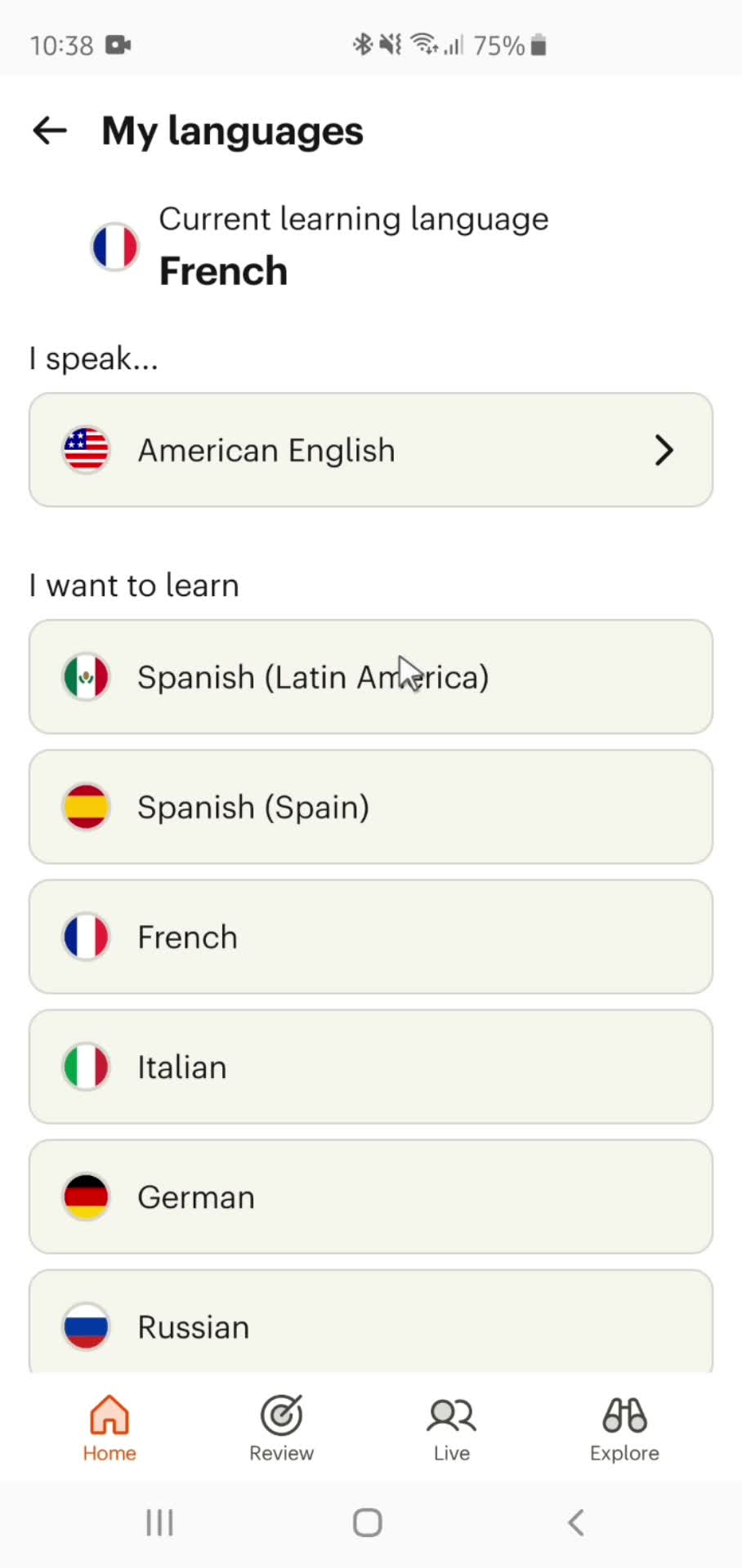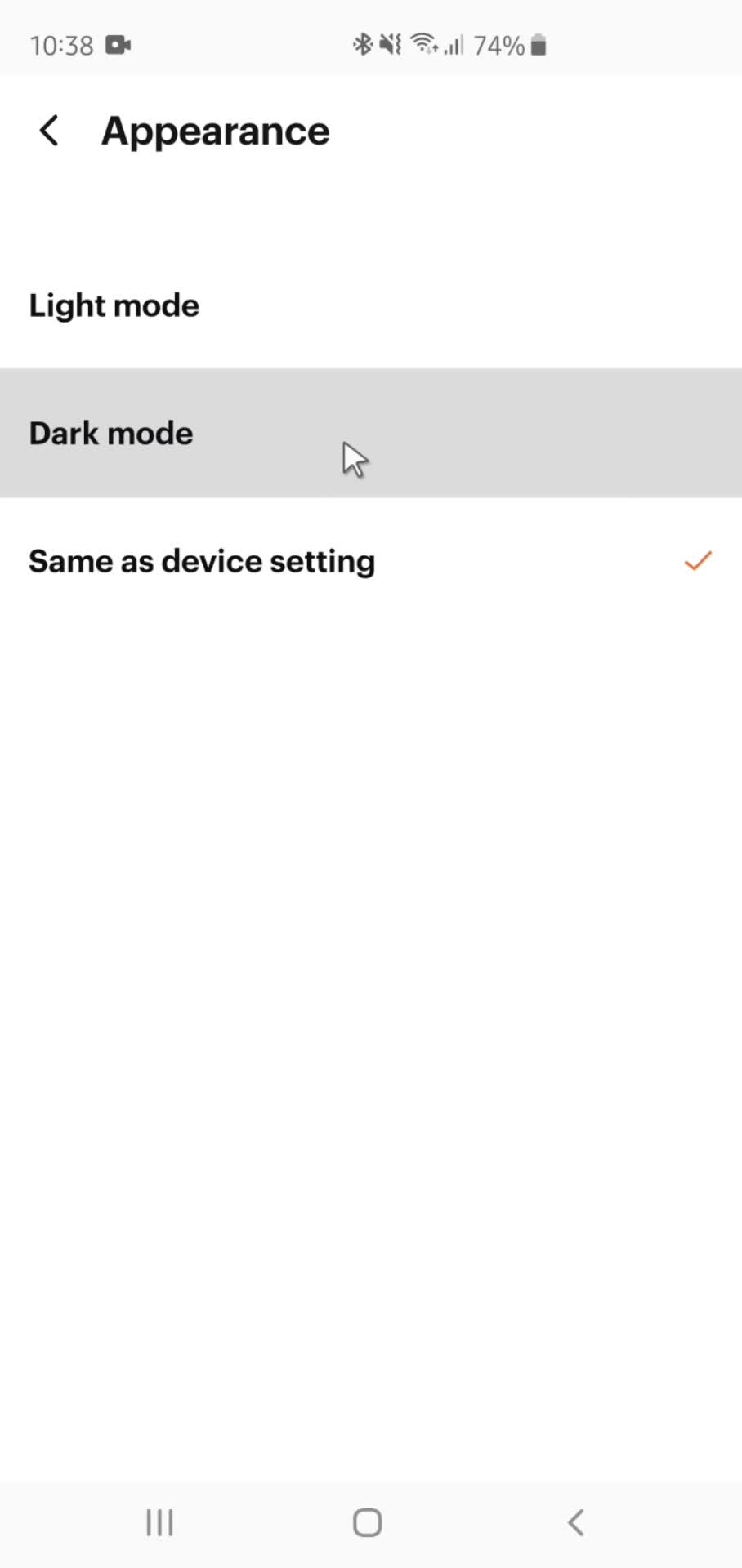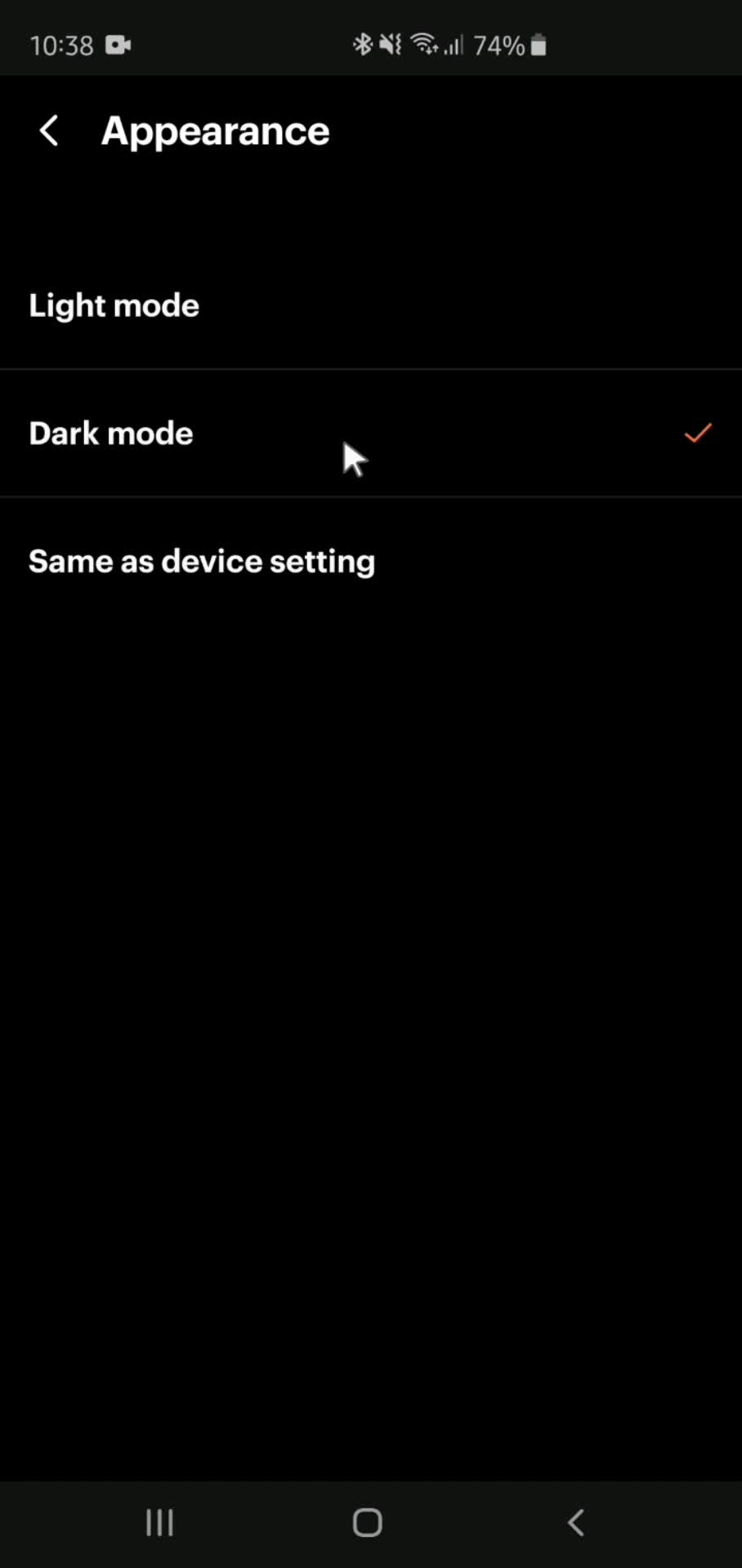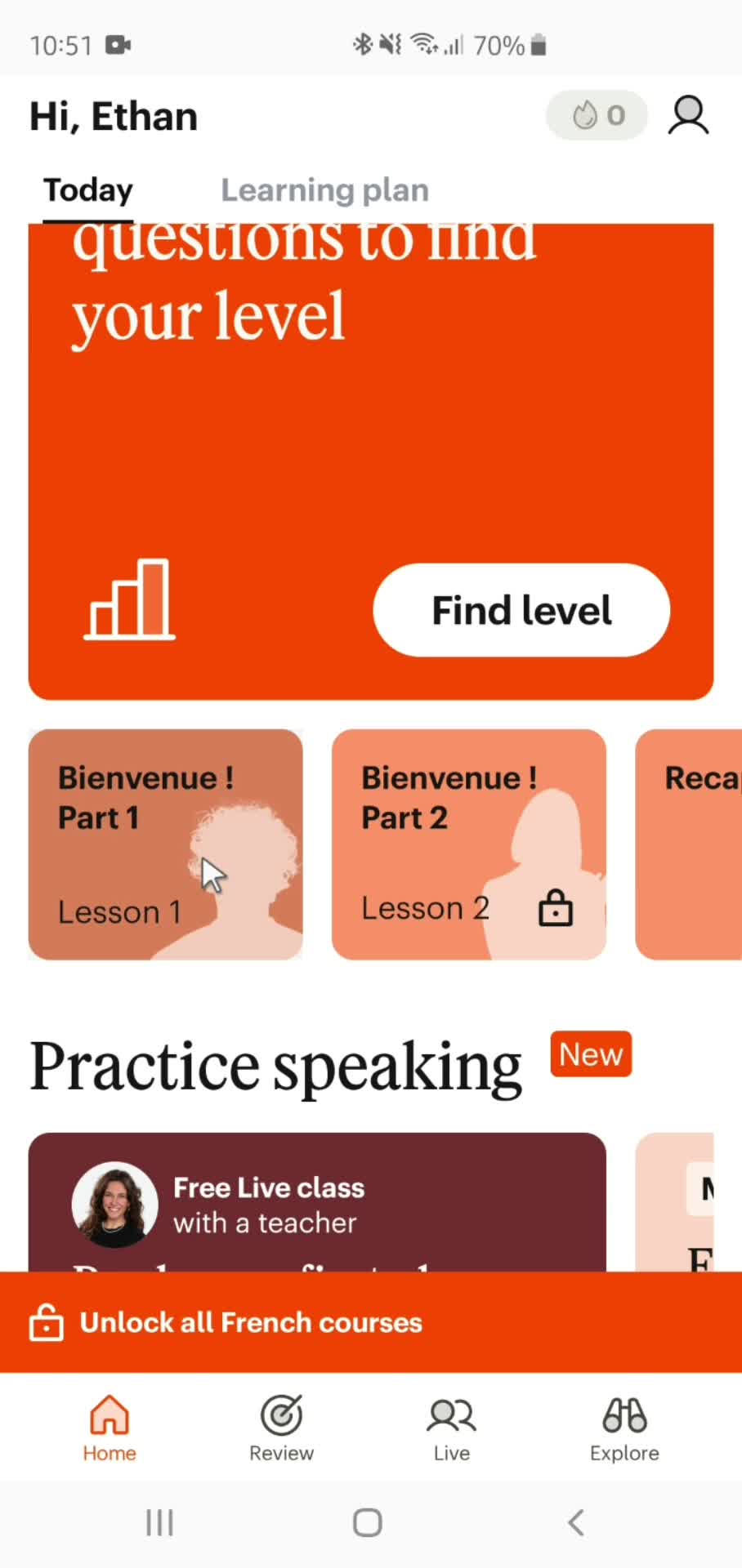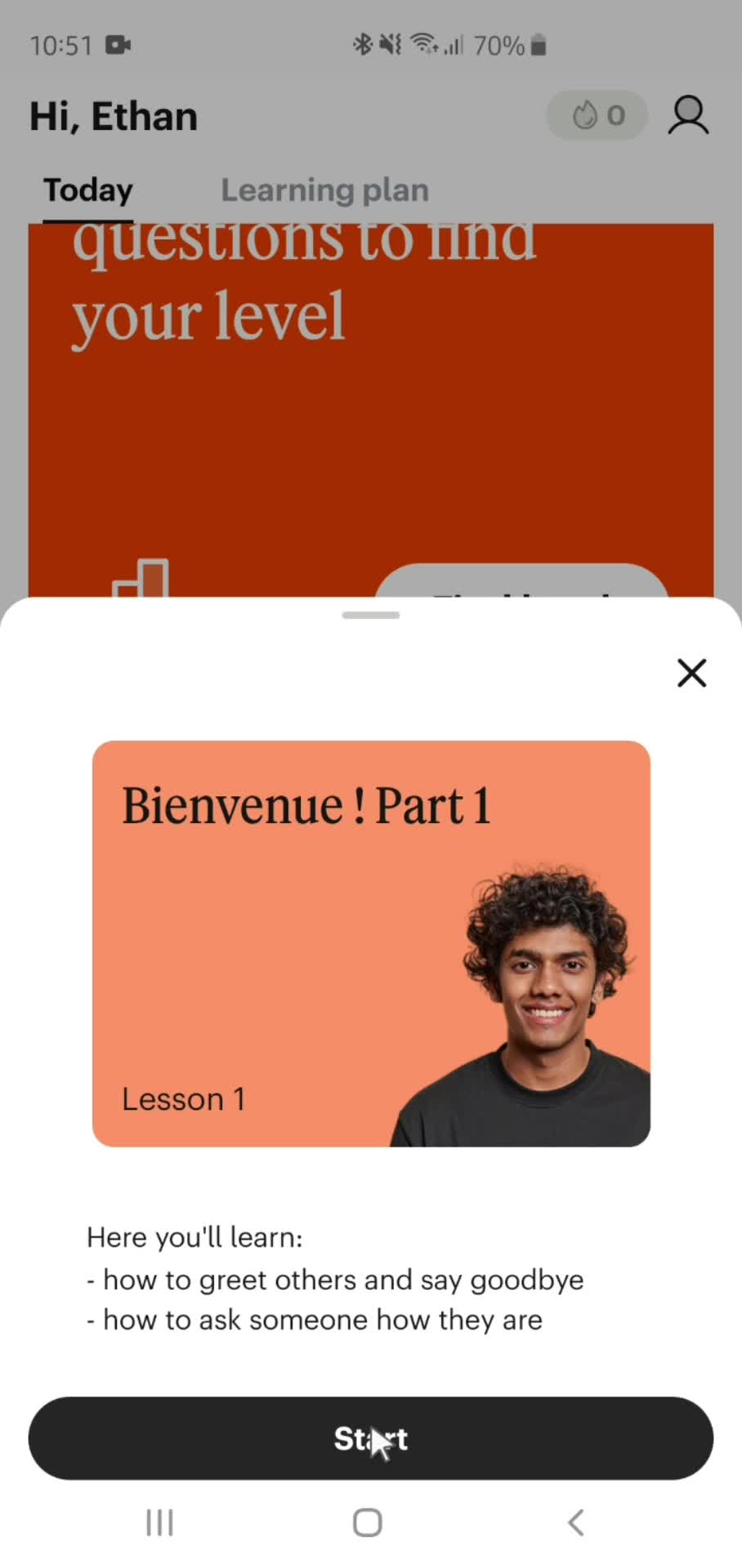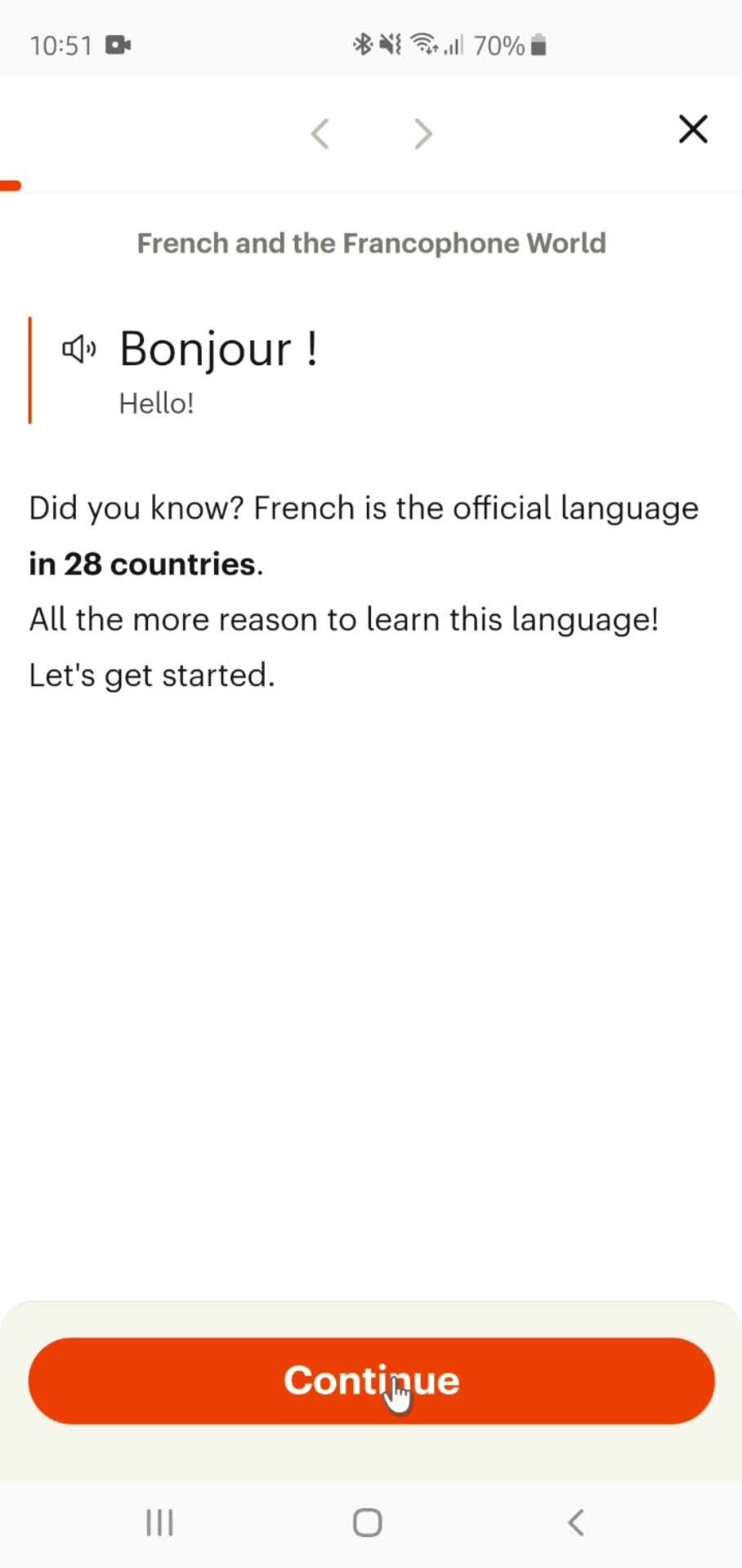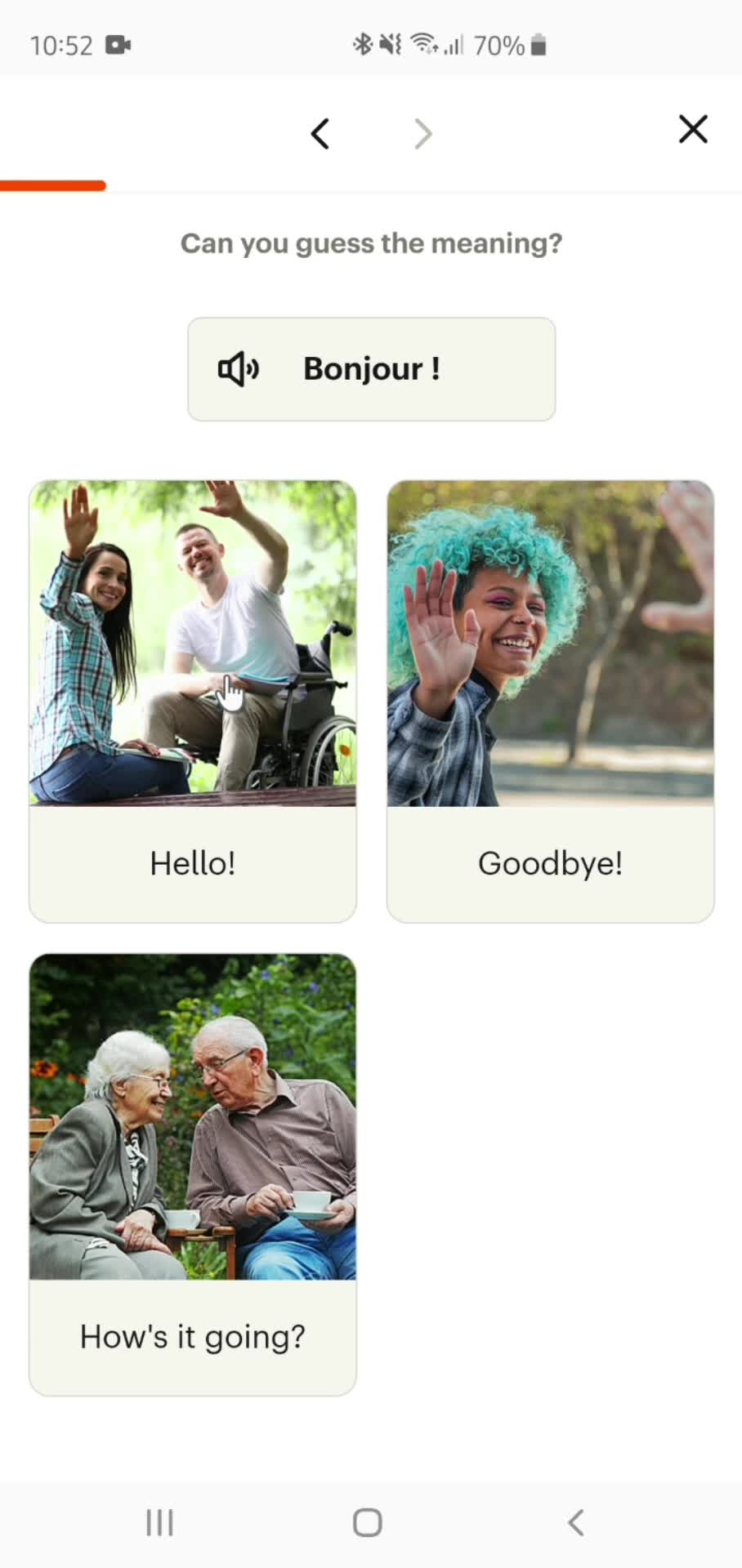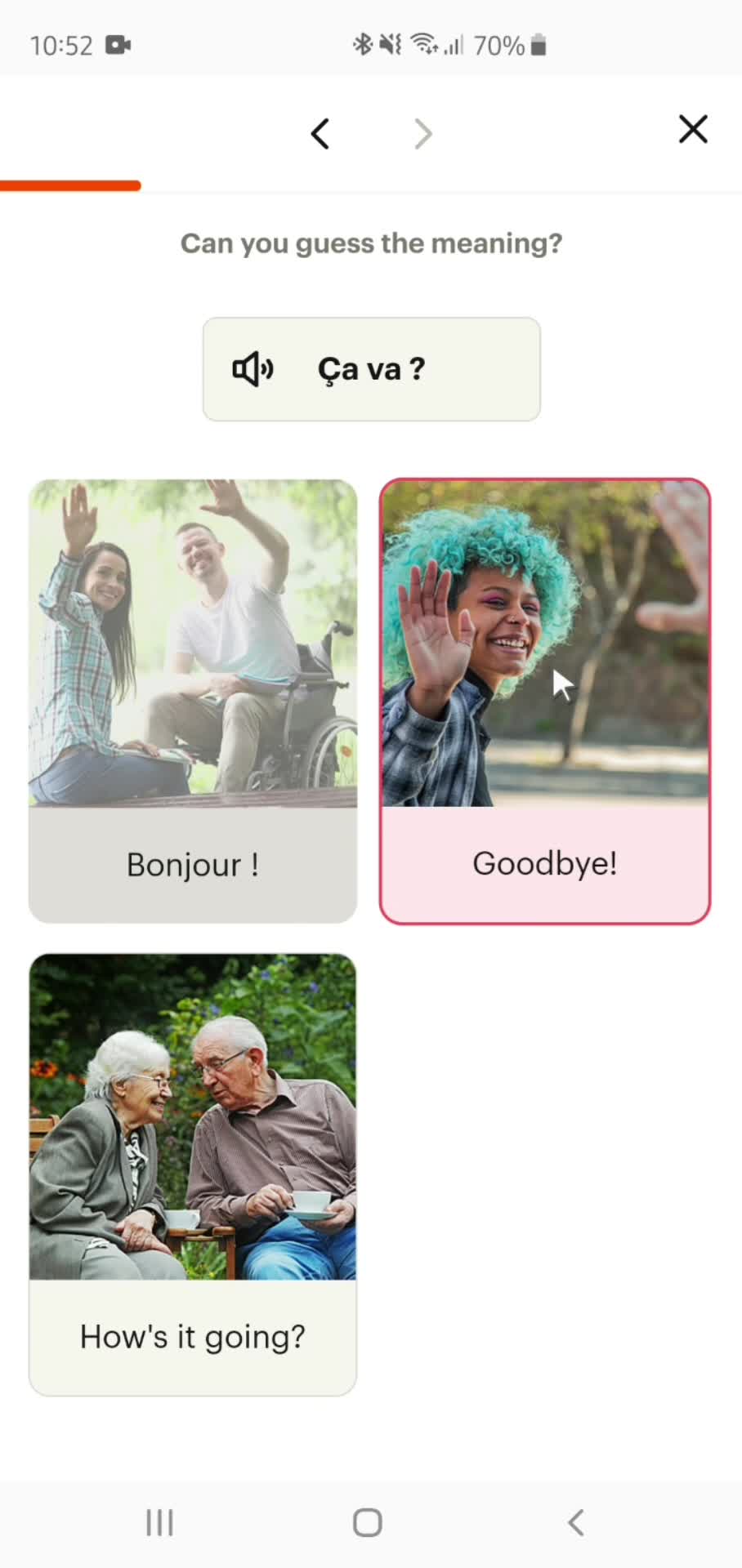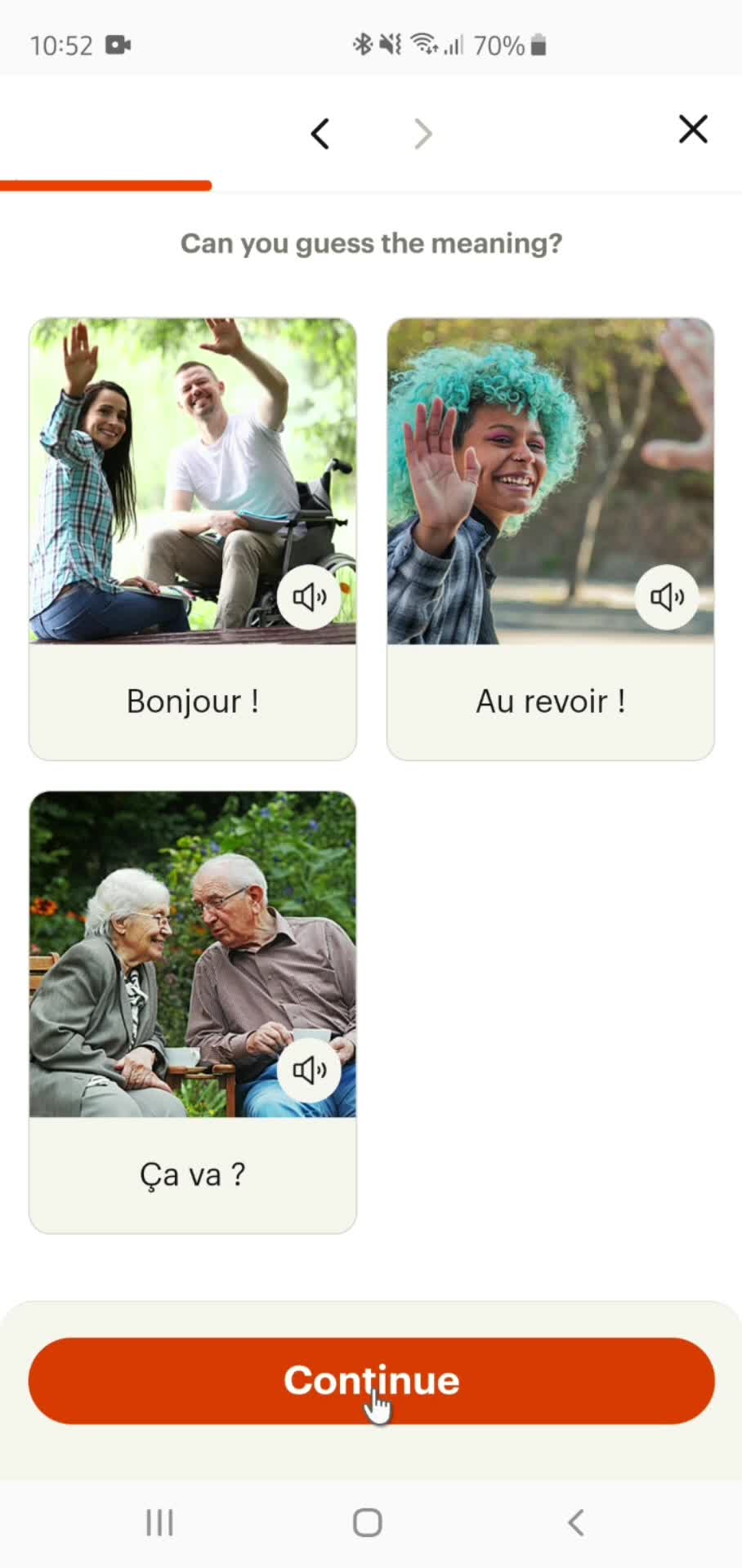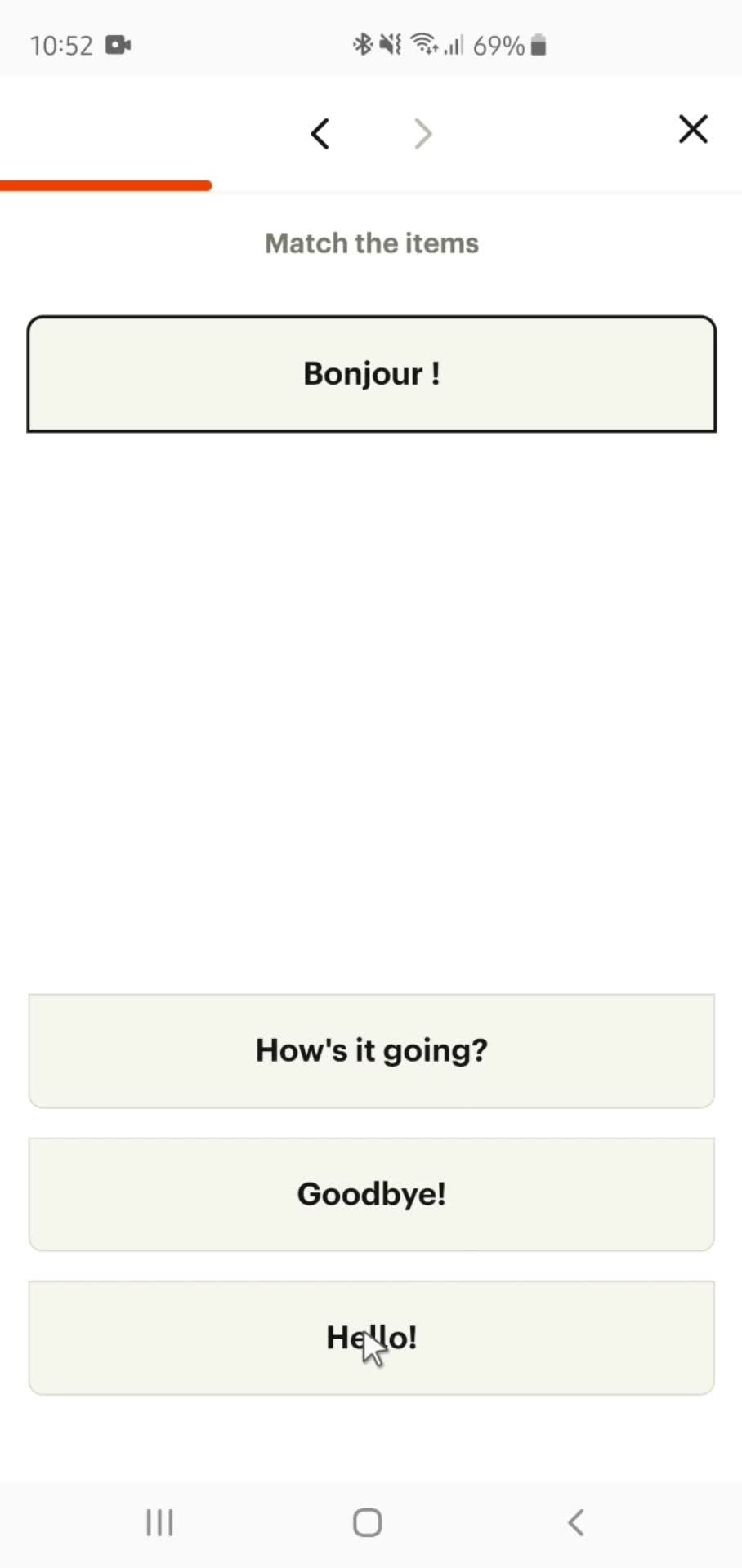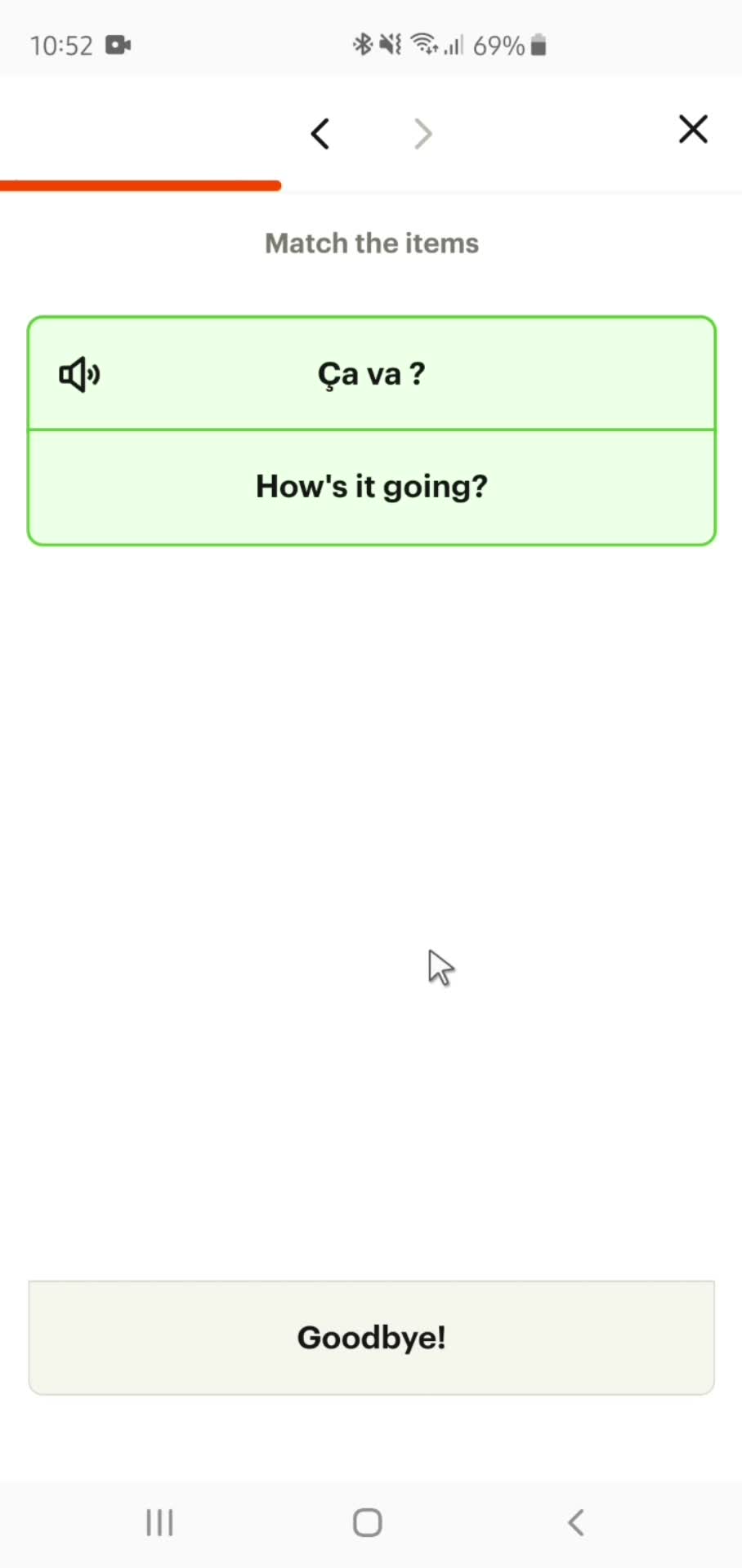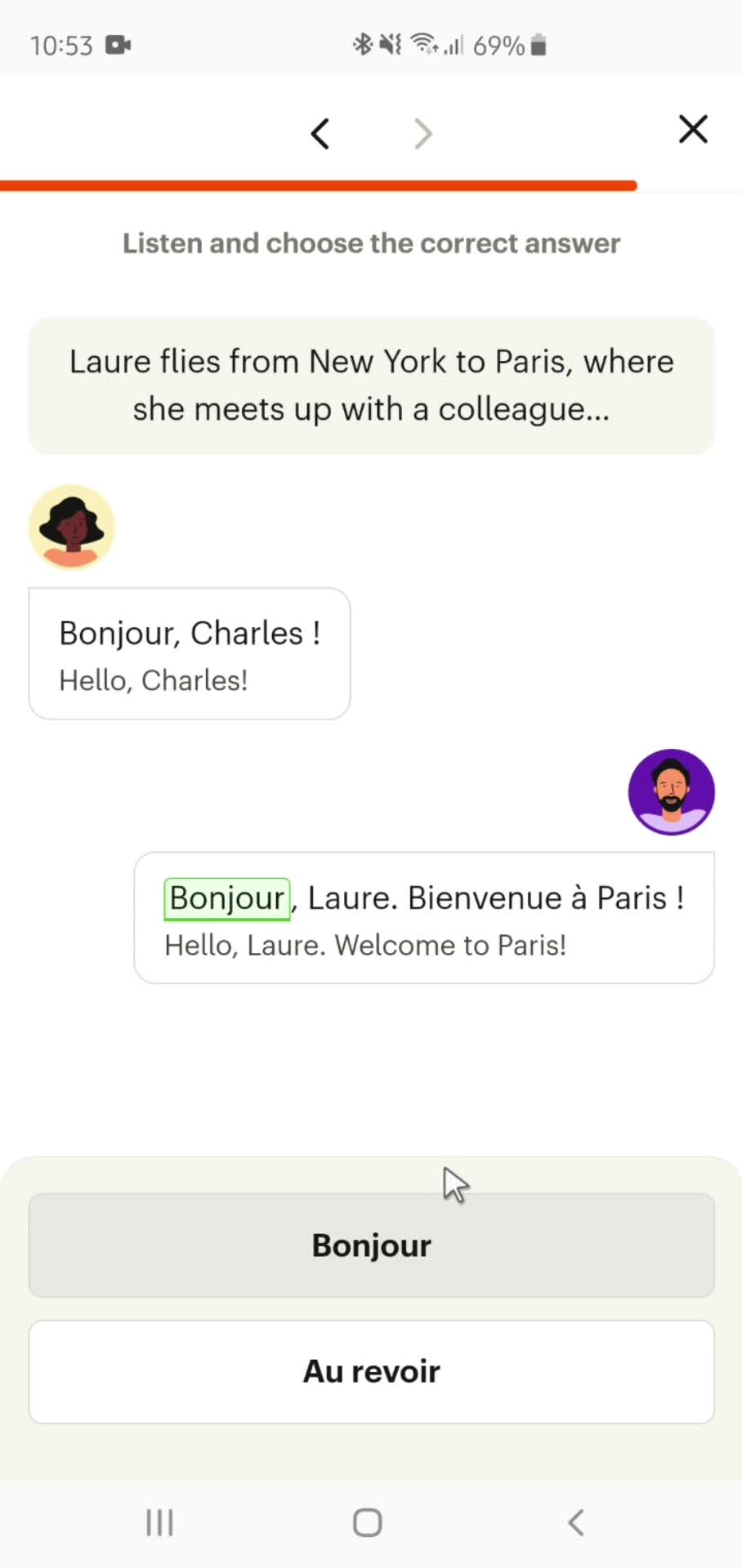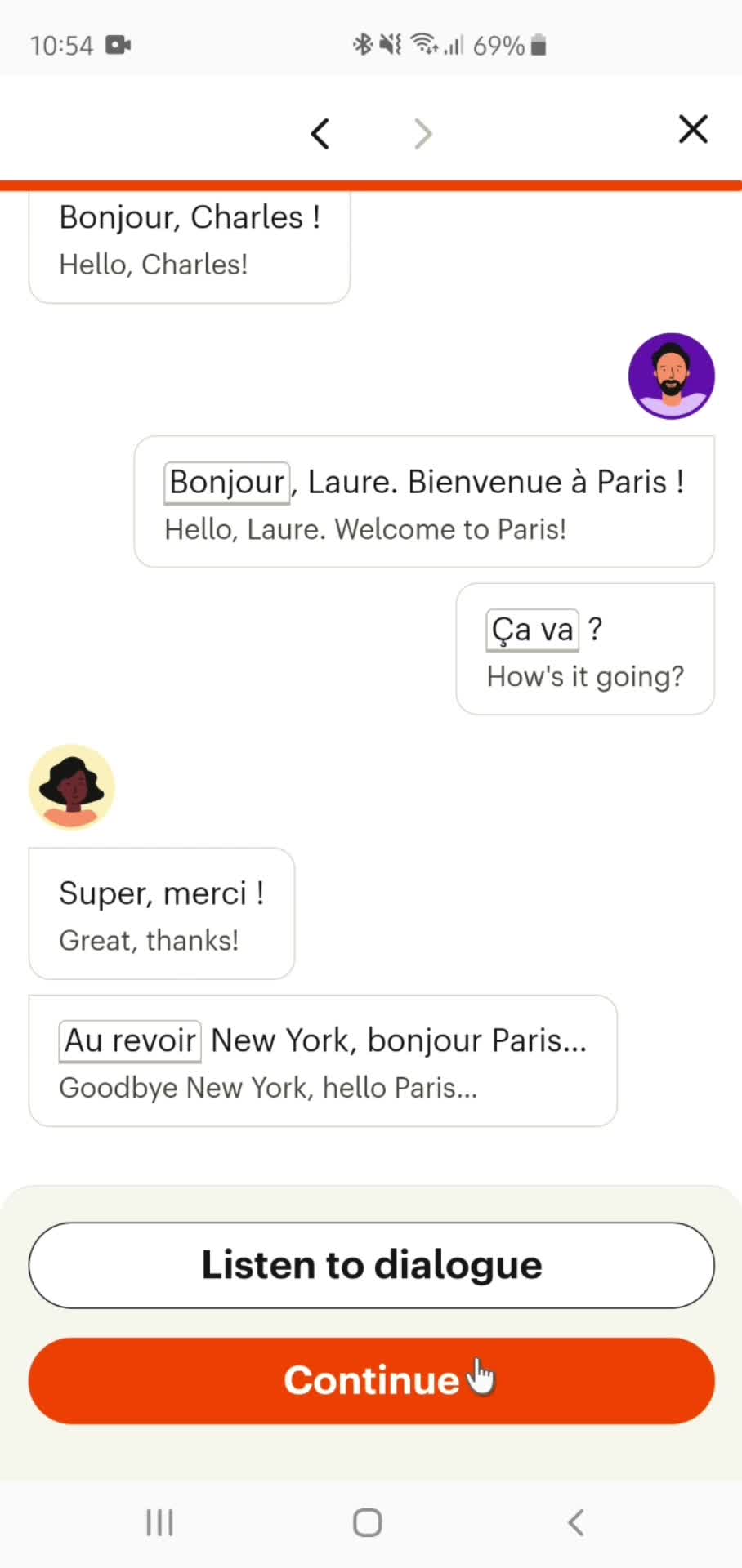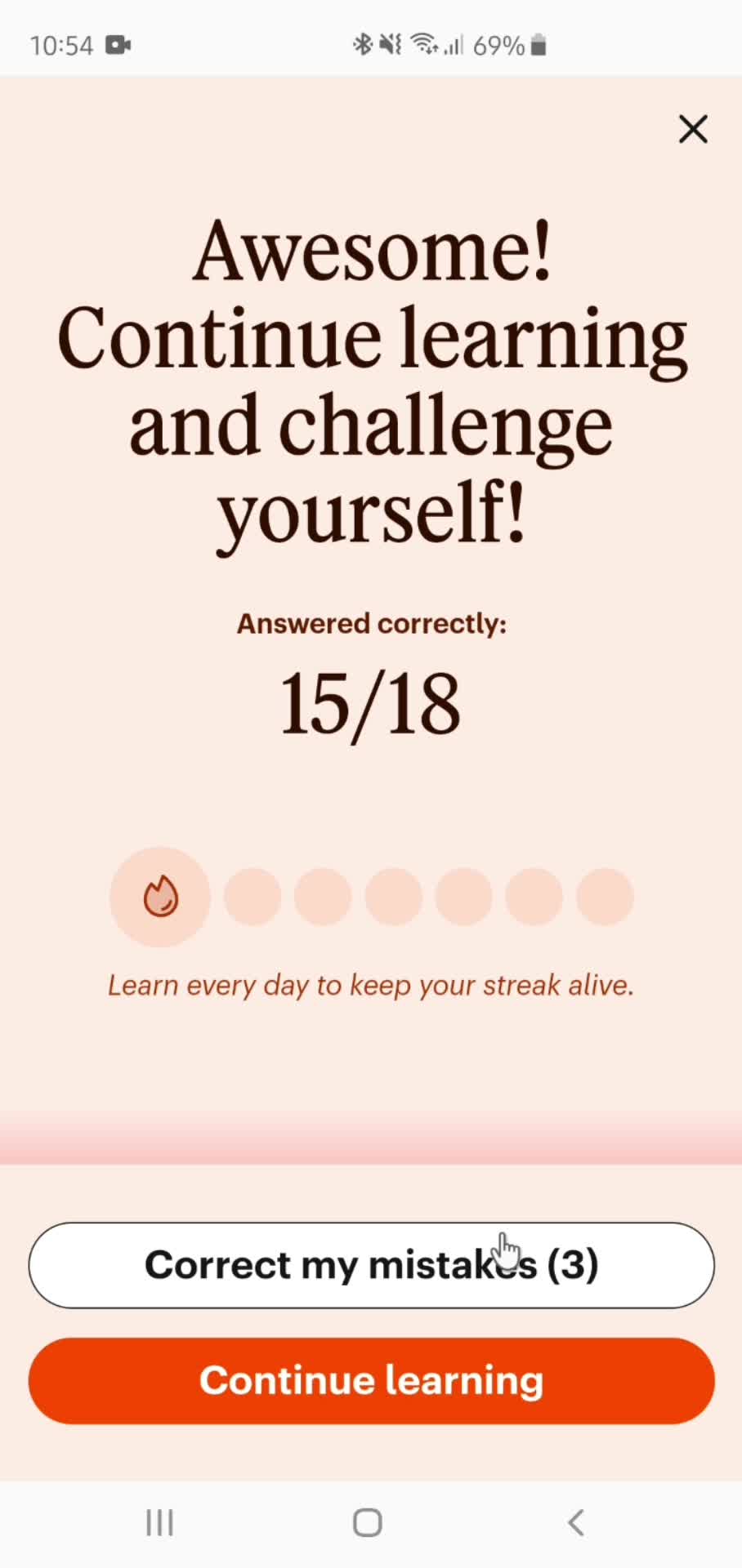Home
this is title
Profile
this is title
Settings
this is title
Account settings
this is title
this is title
Log in
this is title
this is title
Enter password
this is title
this is title
this is title
Change password
this is title
Set new password
this is title
Enter password
this is title
this is title
Confirm
this is title
Log in
this is title
this is title
Home
this is title
Live classes
this is title
this is title
Class details
this is title
Select payment method
this is title
Card details
this is title
this is title
Booked
this is title
Home
this is title
Review
this is title
this is title
Create collection
this is title
this is title
this is title
this is title
Collection created
this is title
Home
this is title
Review
this is title
Collections
this is title
this is title
Edit
this is title
Deleted
this is title
Home
this is title
Profile
this is title
Delete
this is title
Deleted
this is title
Home
this is title
Profile
this is title
Settings
this is title
Account settings
this is title
this is title
this is title
Delete account
this is title
Confirm delete
this is title
Check your inbox
this is title
this is title
this is title
this is title
Home
this is title
Profile
this is title
Action menu
this is title
Edit
this is title
this is title
this is title
this is title
this is title
Set duration
this is title
this is title
Saved
this is title
Home
this is title
Calendar
this is title
Review
this is title
Collections
this is title
Create collection
this is title
this is title
this is title
this is title
Saved
this is title
Live classes
this is title
this is title
Explore
this is title
Courses
this is title
this is title
Profile
this is title
Set goal
this is title
this is title
this is title
this is title
this is title
this is title
Goal details
this is title
Set reminder
this is title
Goal set
this is title
Settings
this is title
Account settings
this is title
General Settings
this is title
Reminder set
this is title
Set time
this is title
this is title
this is title
Reminder set
this is title
Microphone settings
this is title
About
this is title
Terms & conditions
this is title
Privacy policy
this is title
Privacy settings
this is title
this is title
this is title
Languages
this is title
Customize appearance
this is title
Dark mode
this is title
Invite friends
this is title
Help center
this is title
Help center article
this is title
Free trial details
this is title
Home
this is title
Profile
this is title
Settings
this is title
Help center
this is title
Help center search
this is title
this is title
Search results
this is title
Help center article
this is title
this is title
Home
this is title
Profile
this is title
Settings
this is title
Invite friends
this is title
this is title
Share options
this is title
Add recipient
this is title
Send message
this is title
Home
this is title
Live classes
this is title
Permissions
this is title
this is title
this is title
Video call
this is title
Mini player
this is title
this is title
this is title
this is title
this is title
Sign up
this is title
Log in
this is title
Enter email
this is title
this is title
Enter password
this is title
this is title
Home
this is title
Home
this is title
Profile
this is title
Settings
this is title
Account settings
this is title
Confirm log out
this is title
this is title
Homepage
this is title
Select language
this is title
this is title
Welcome
this is title
Onboarding question
this is title
this is title
Onboarding question
this is title
this is title
this is title
this is title
this is title
Enter name
this is title
Enter email
this is title
Set password
this is title
this is title
Account created
this is title
this is title
this is title
Log in
this is title
this is title
this is title
this is title
Confirmation email sent
this is title
Home
this is title
Profile
this is title
Home
this is title
this is title
Review
this is title
this is title
this is title
this is title
Lesson completed
this is title
this is title
Home
this is title
Profile
this is title
Set goal
this is title
this is title
this is title
this is title
this is title
this is title
Confirm
this is title
Set reminder
this is title
this is title
this is title
Home
this is title
Profile
this is title
Settings
this is title
Account settings
this is title
this is title
Set reminders
this is title
Set time
this is title
this is title
this is title
Reminder set
this is title
Home
this is title
Profile
this is title
Settings
this is title
Account settings
this is title
this is title
this is title
Set reminder
this is title
Permissions
this is title
this is title
About
this is title
Terms & conditions
this is title
this is title
Privacy policy
this is title
this is title
Privacy settings
this is title
this is title
this is title
this is title
Languages
this is title
Customize appearance
this is title
Dark mode
this is title
Home
this is title
Lesson details
this is title
Lesson
this is title
Question
this is title
Error
this is title
this is title
this is title
this is title
this is title
this is title
Completed
this is title