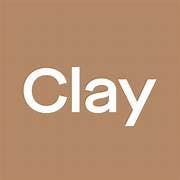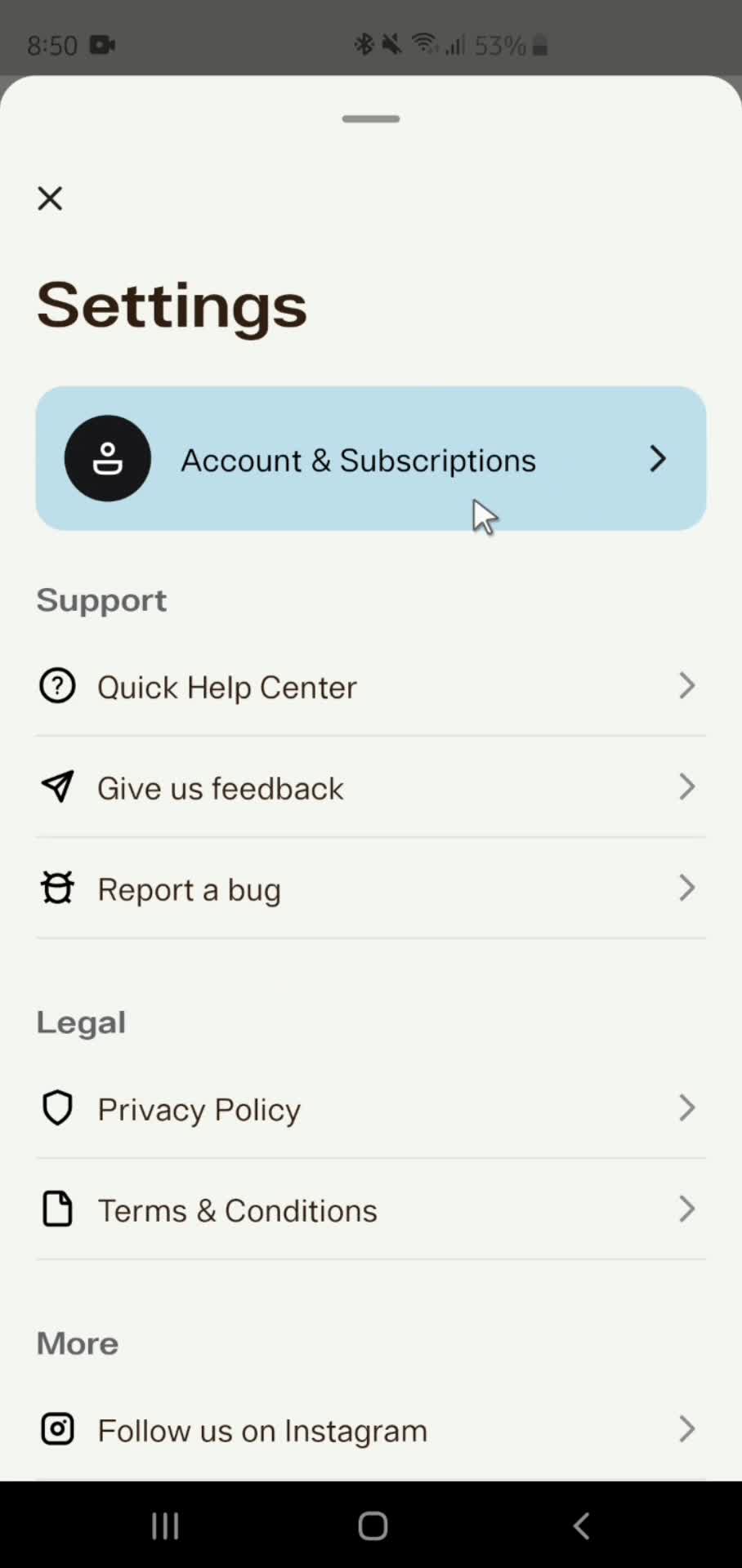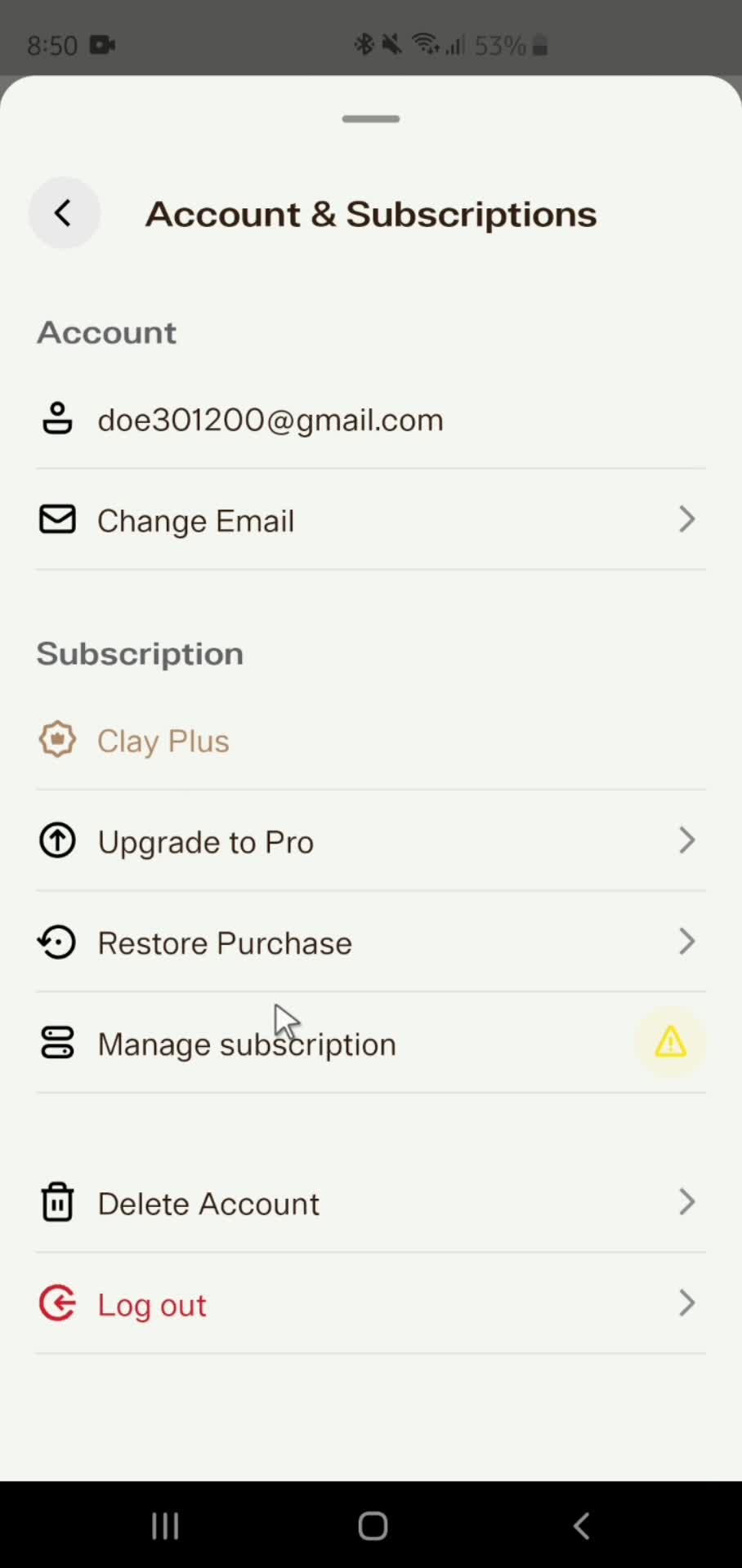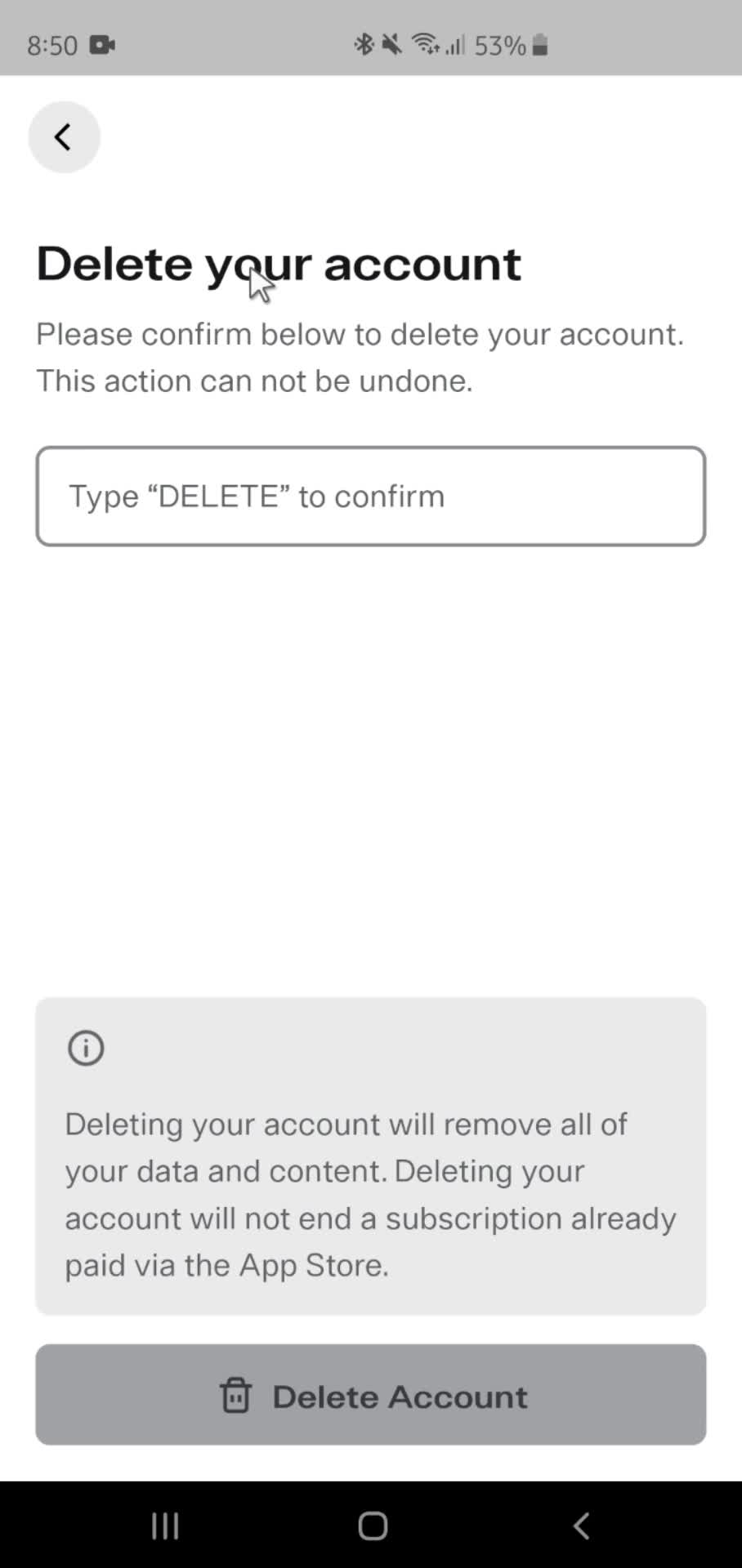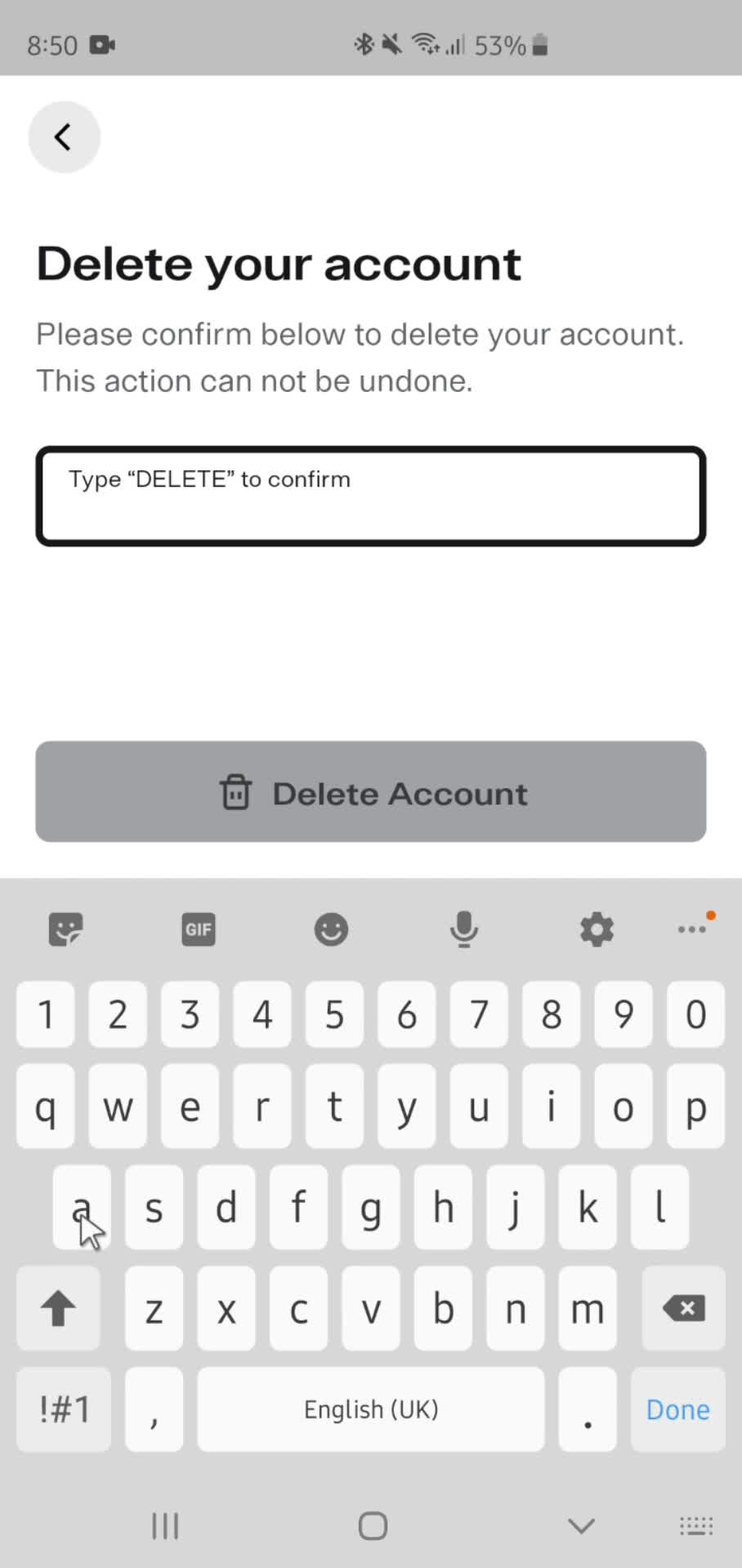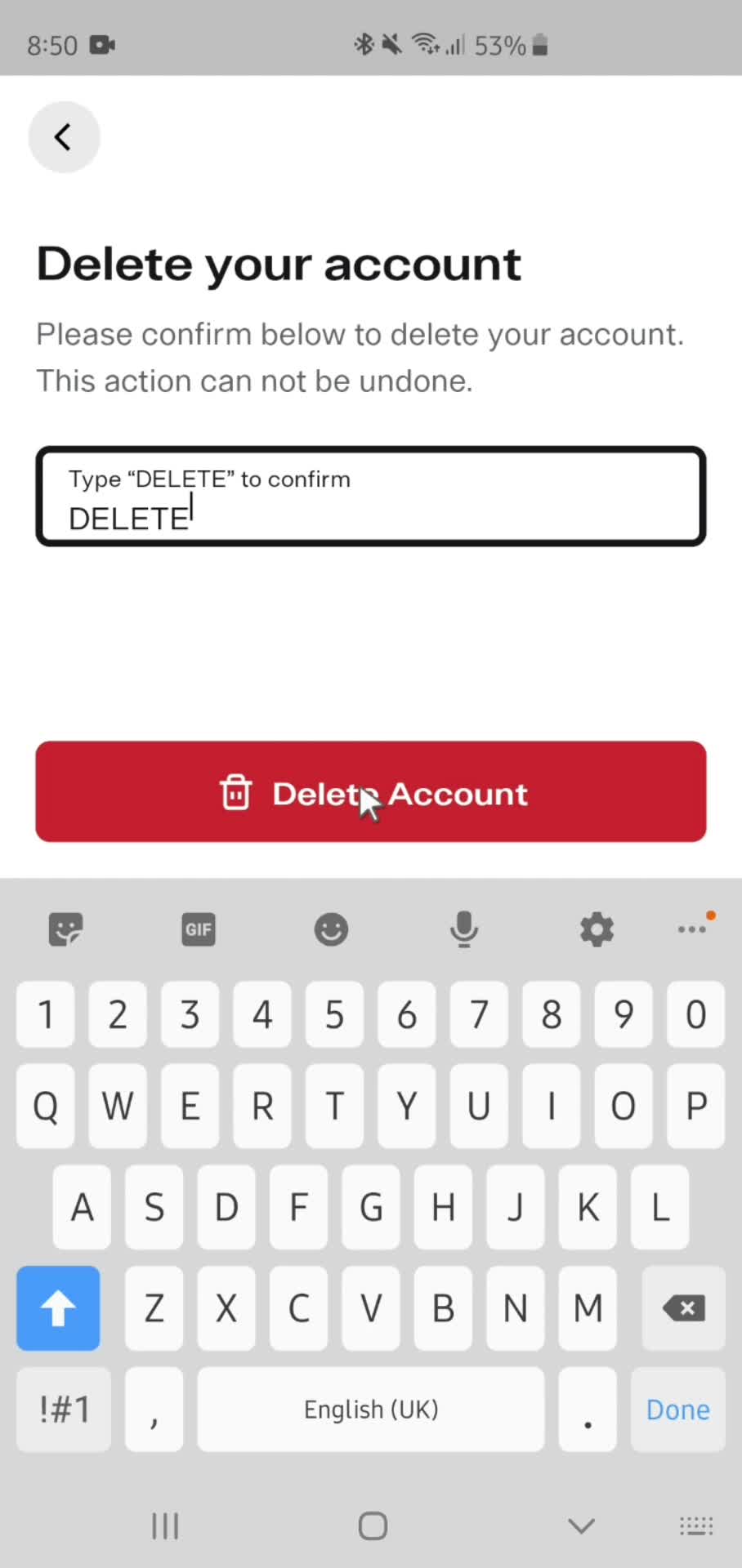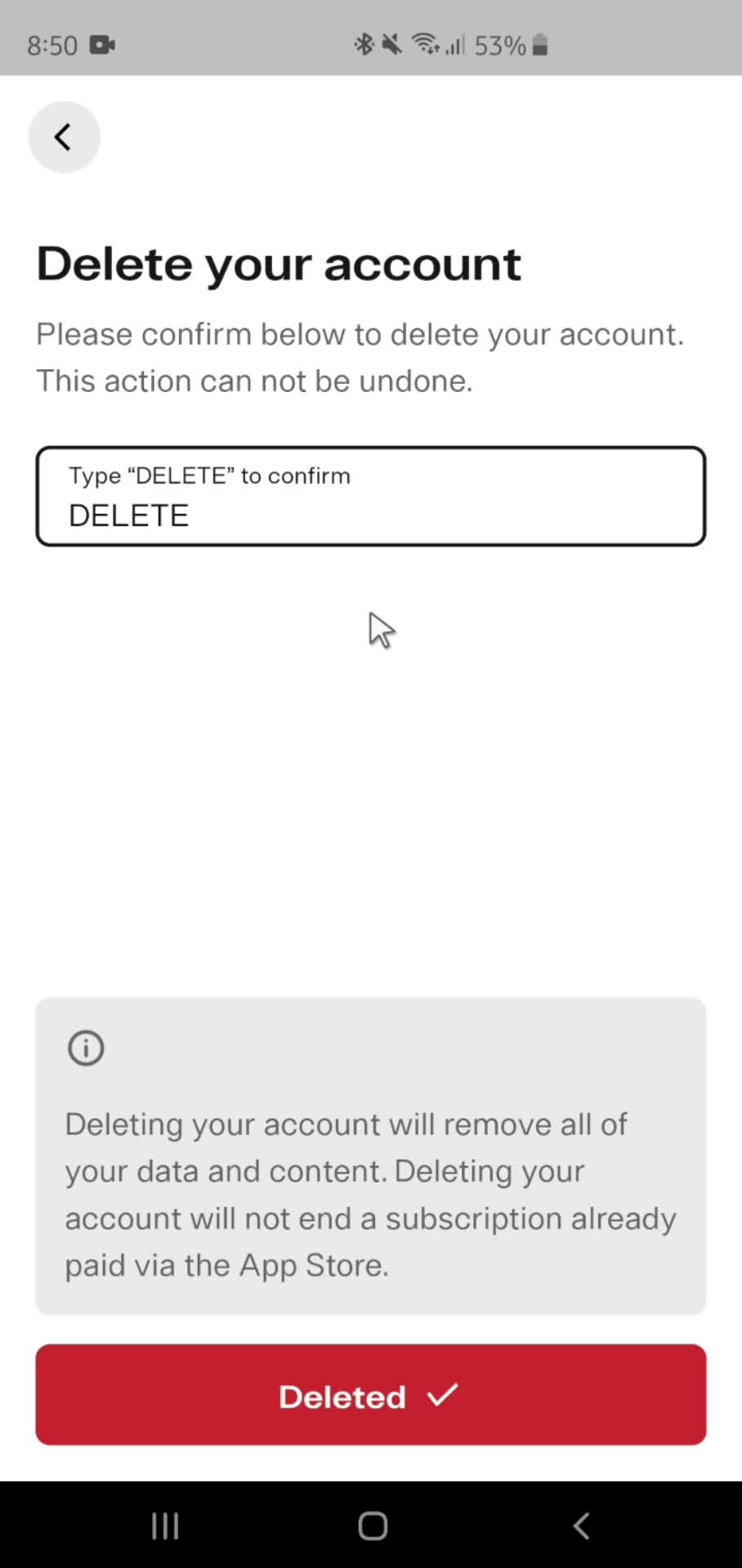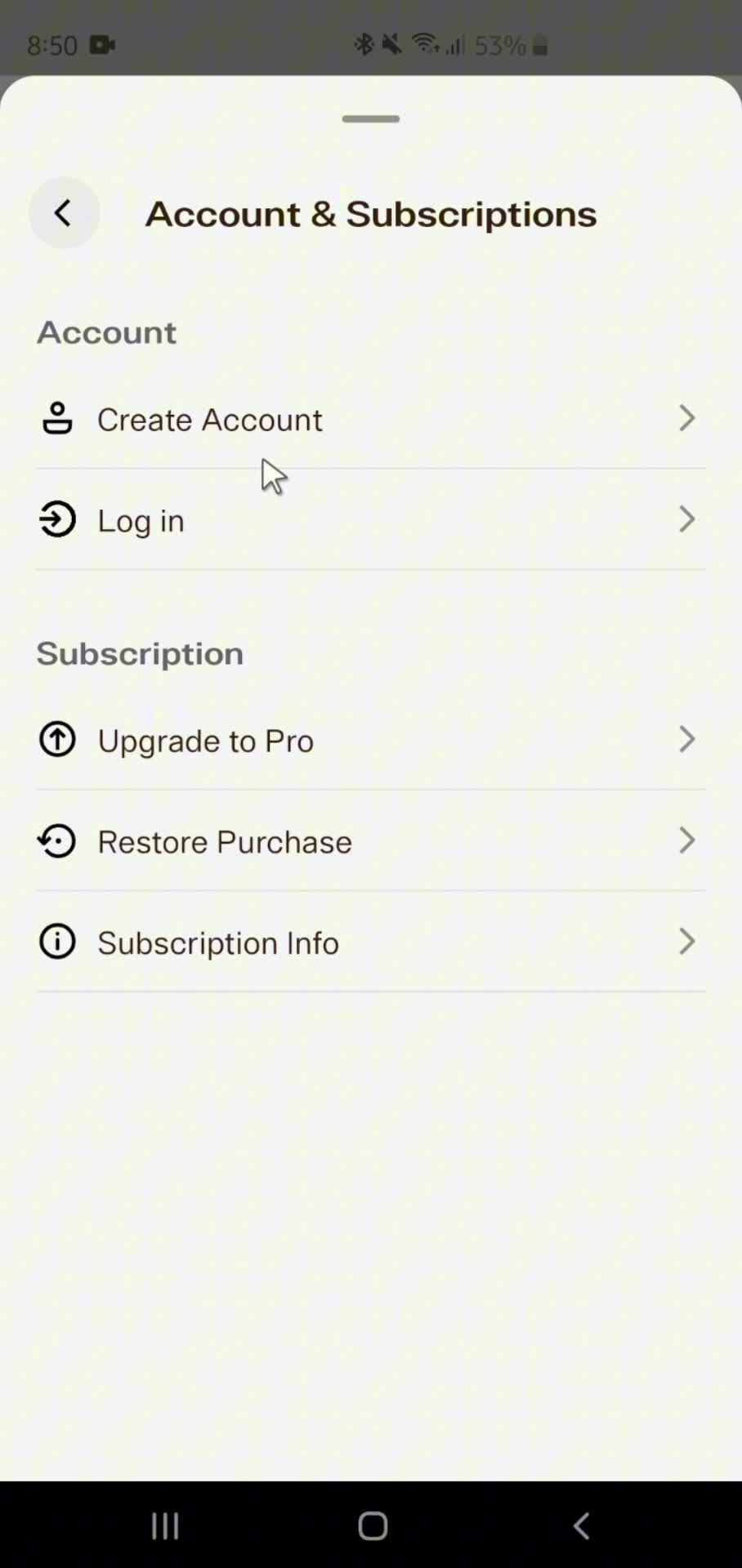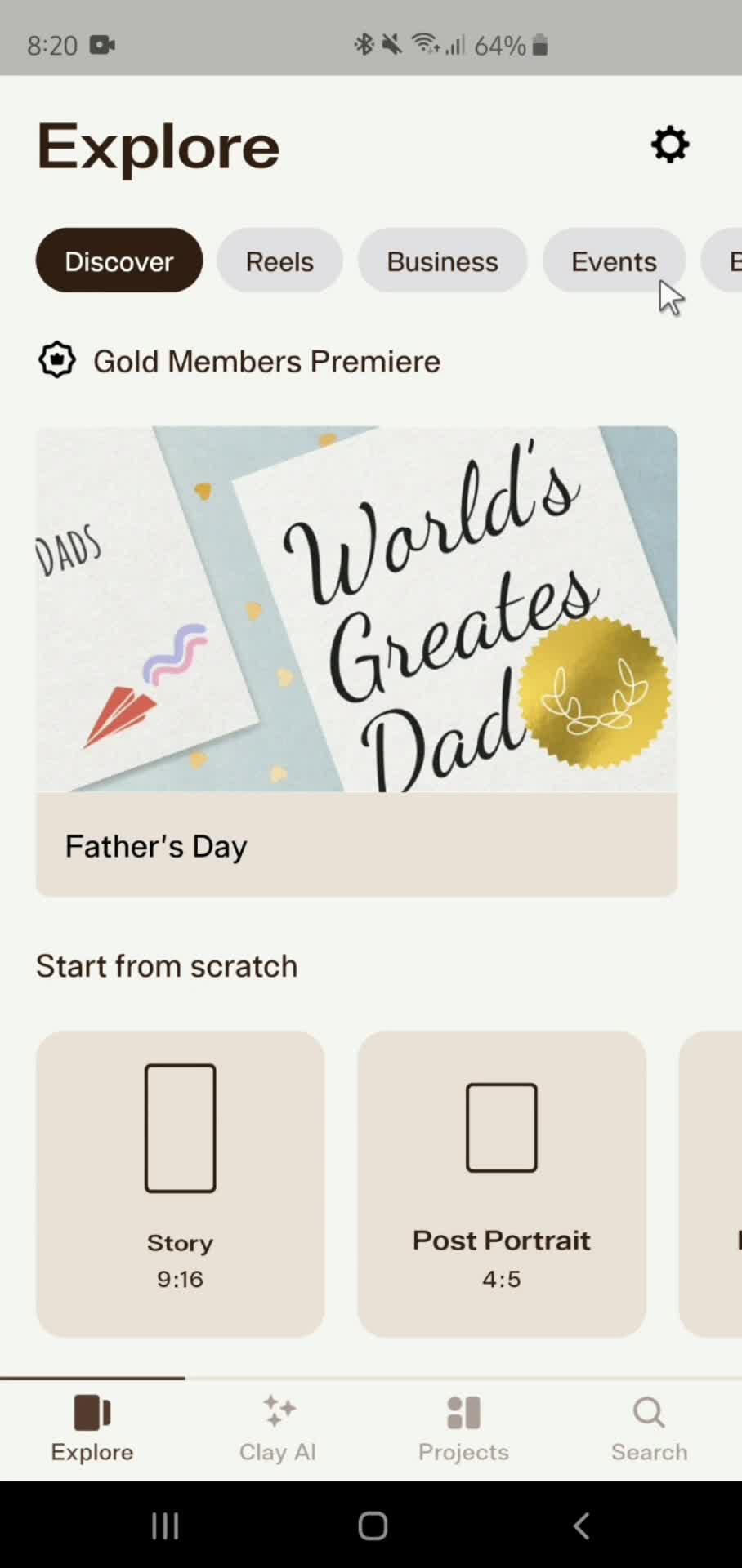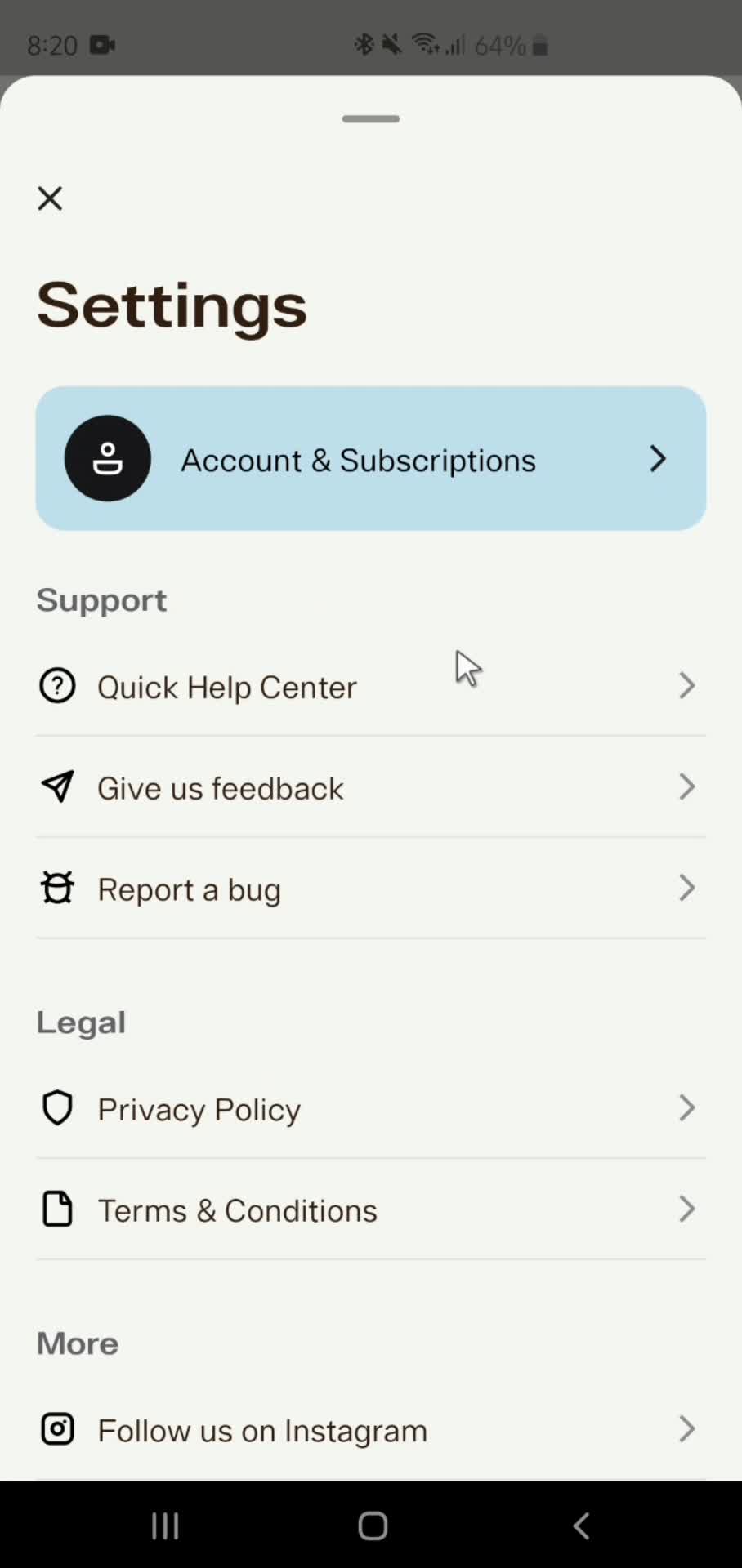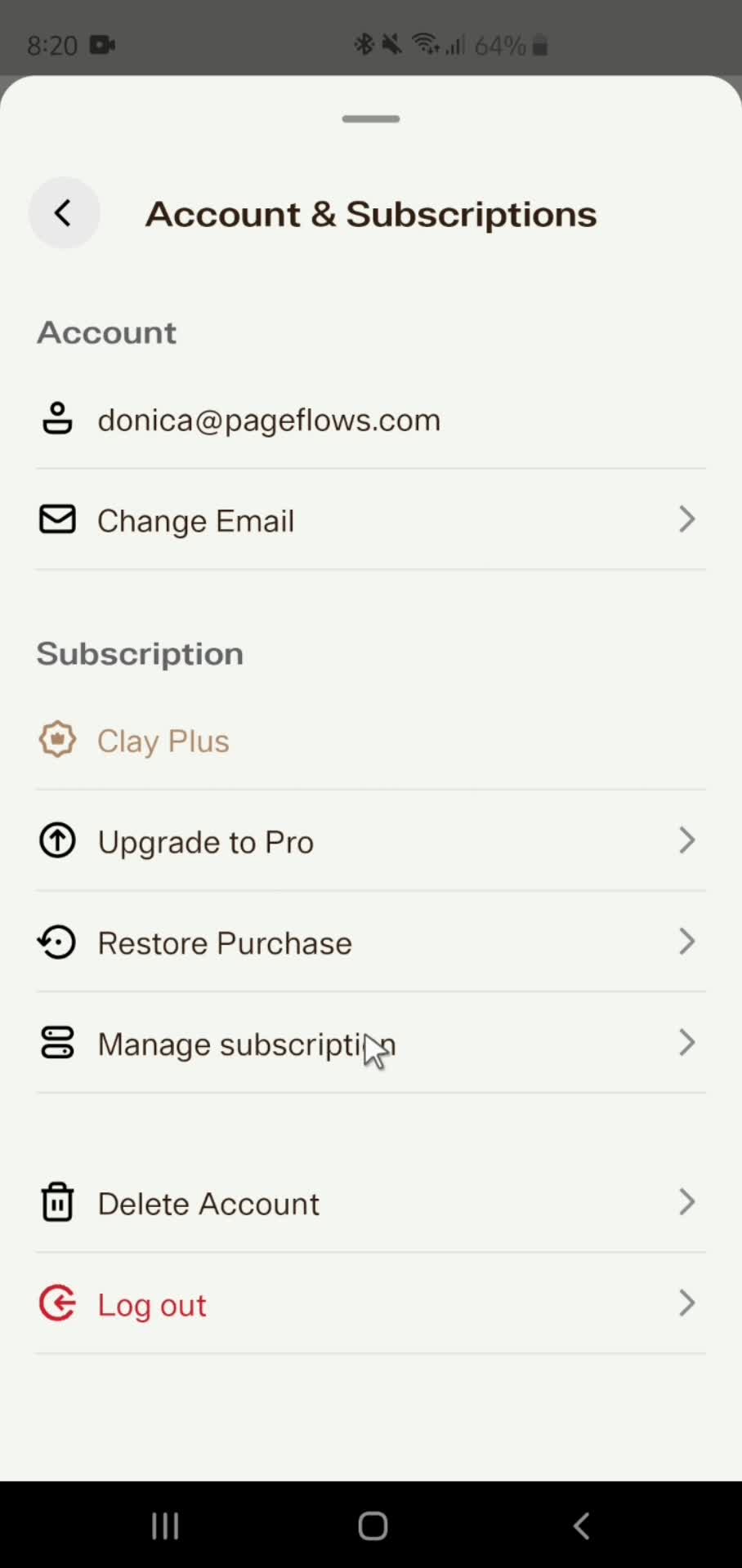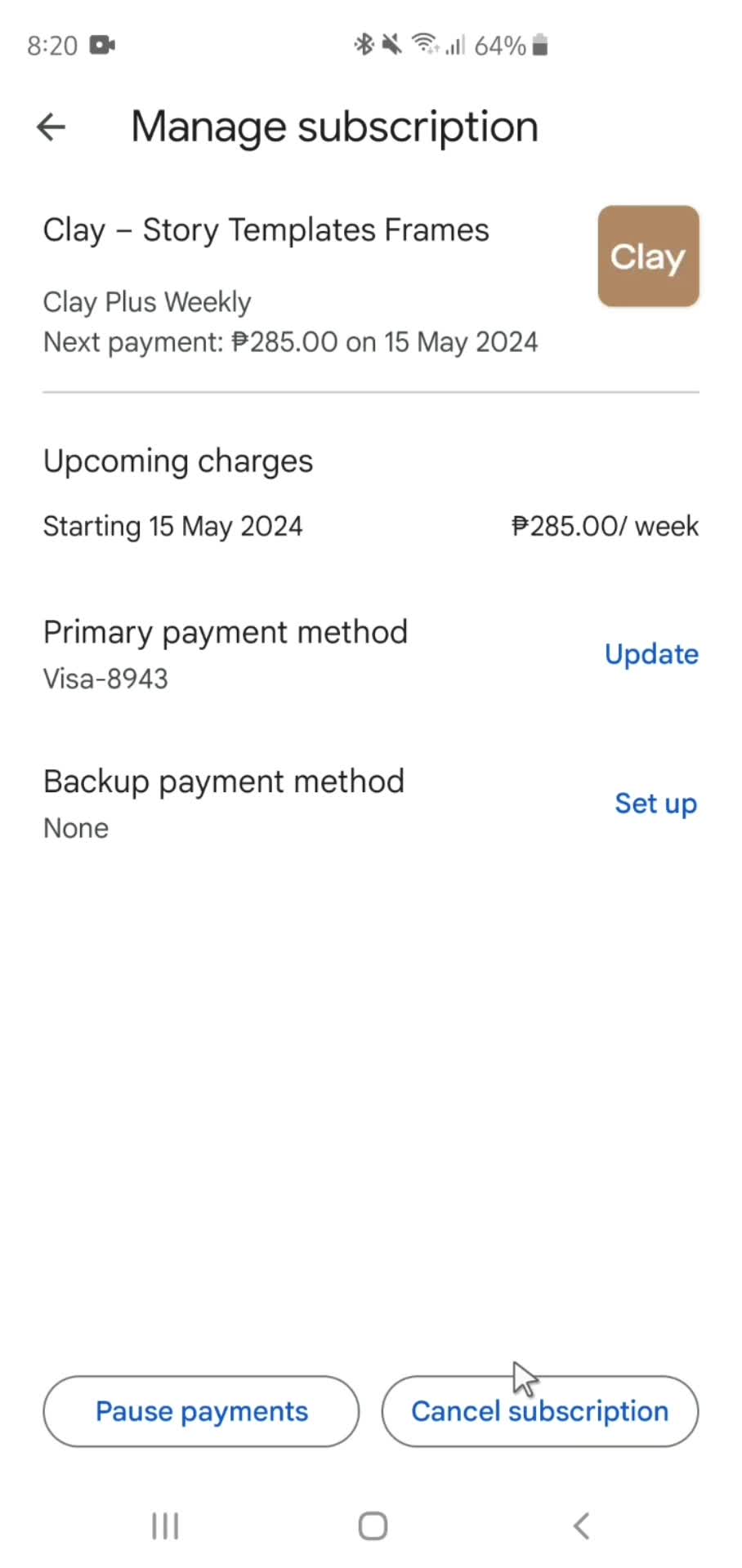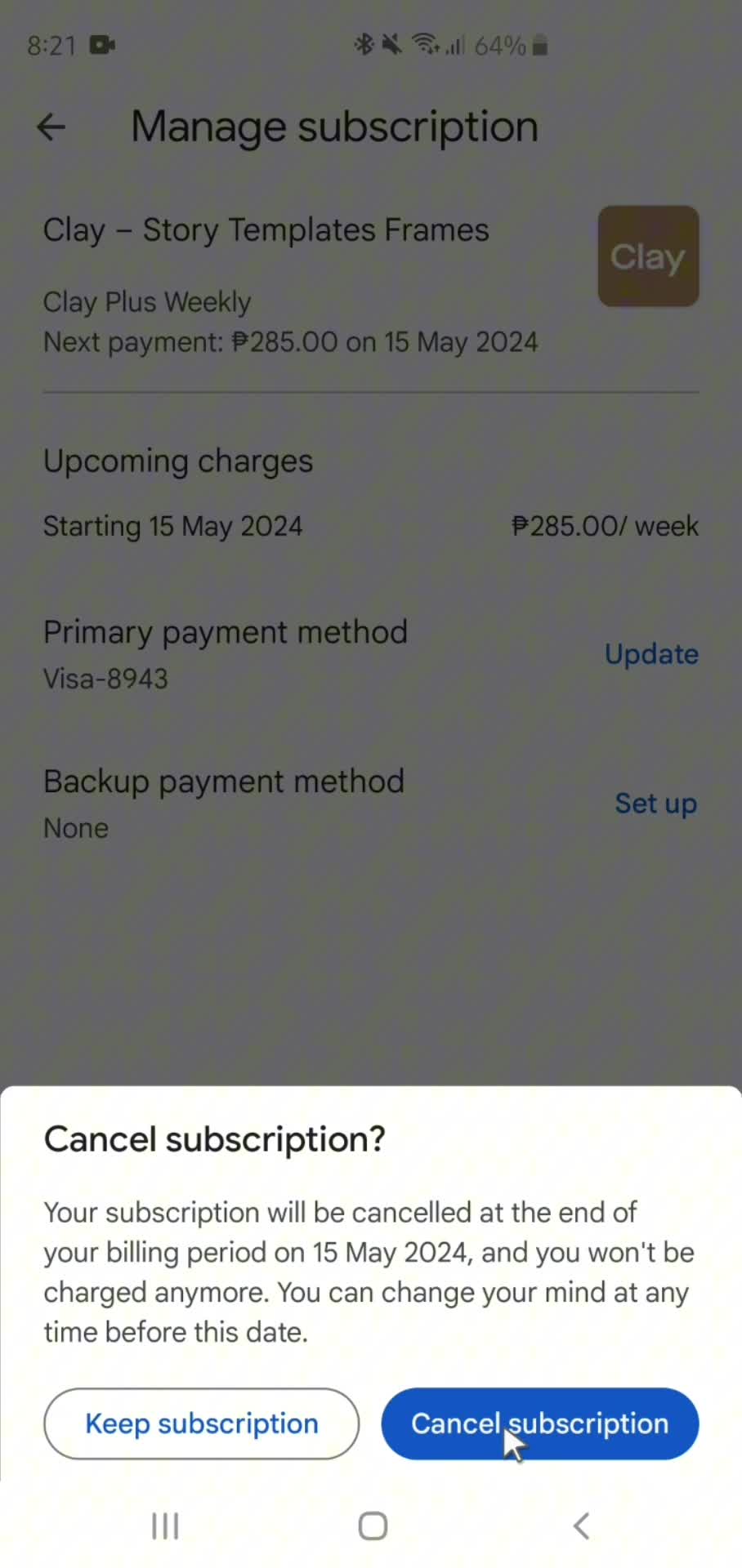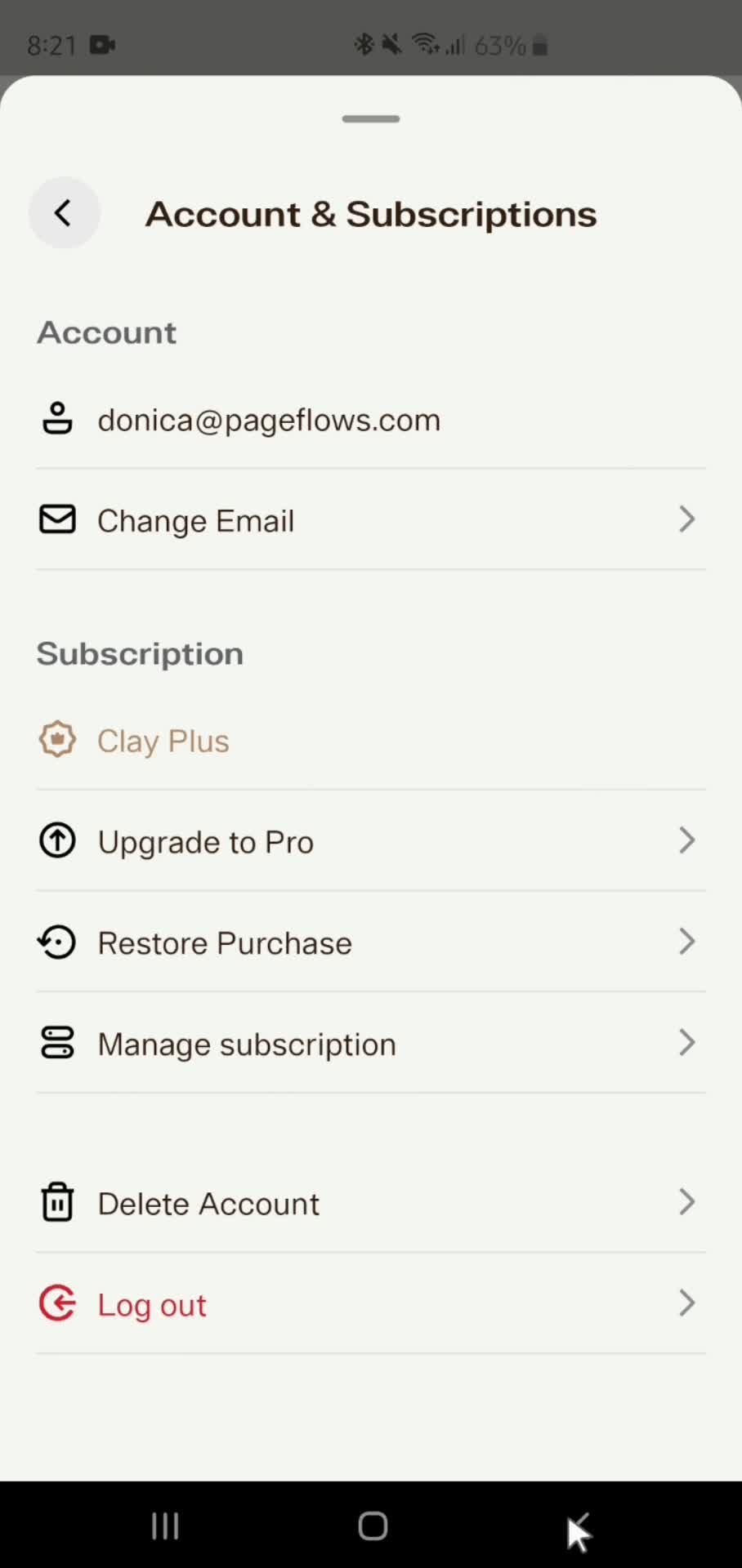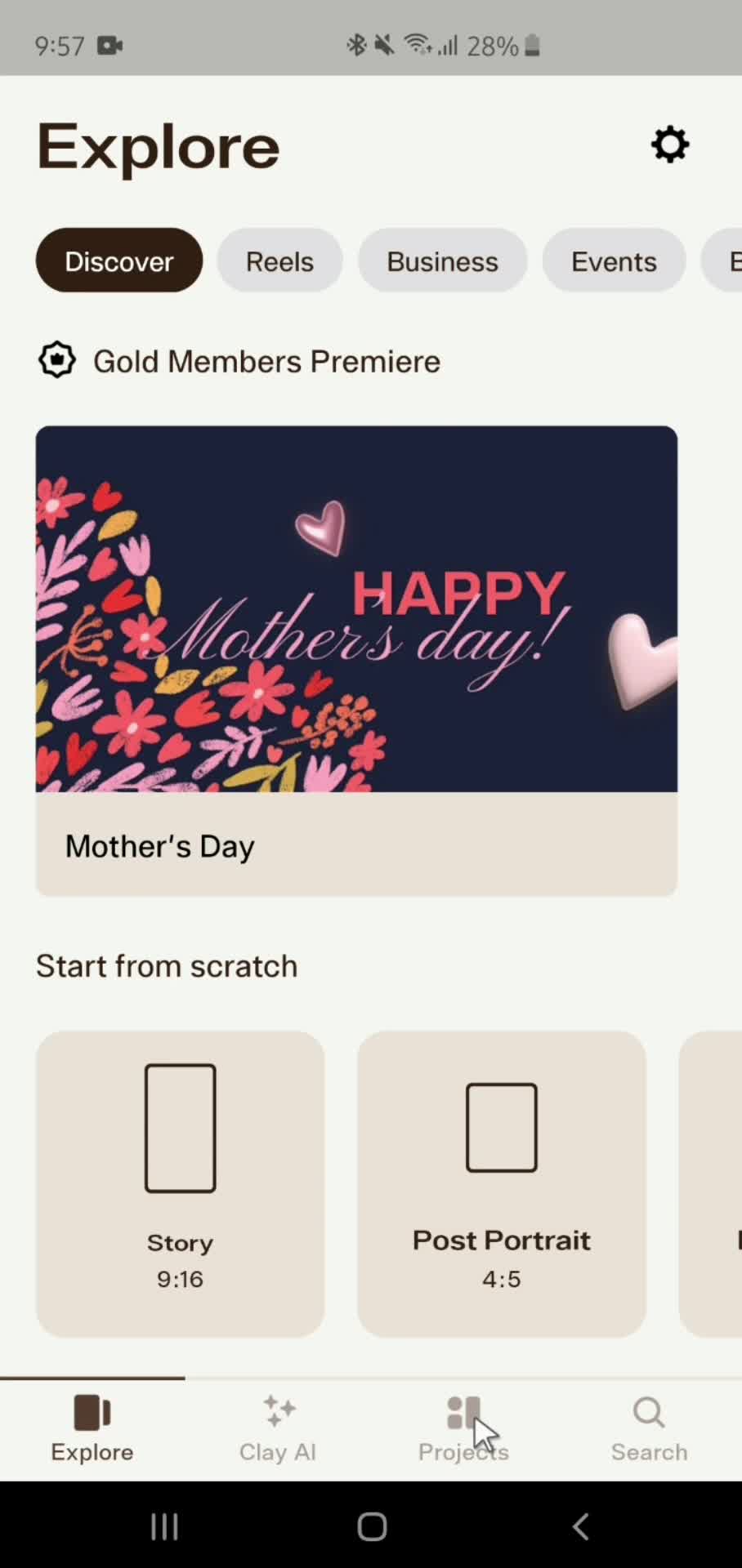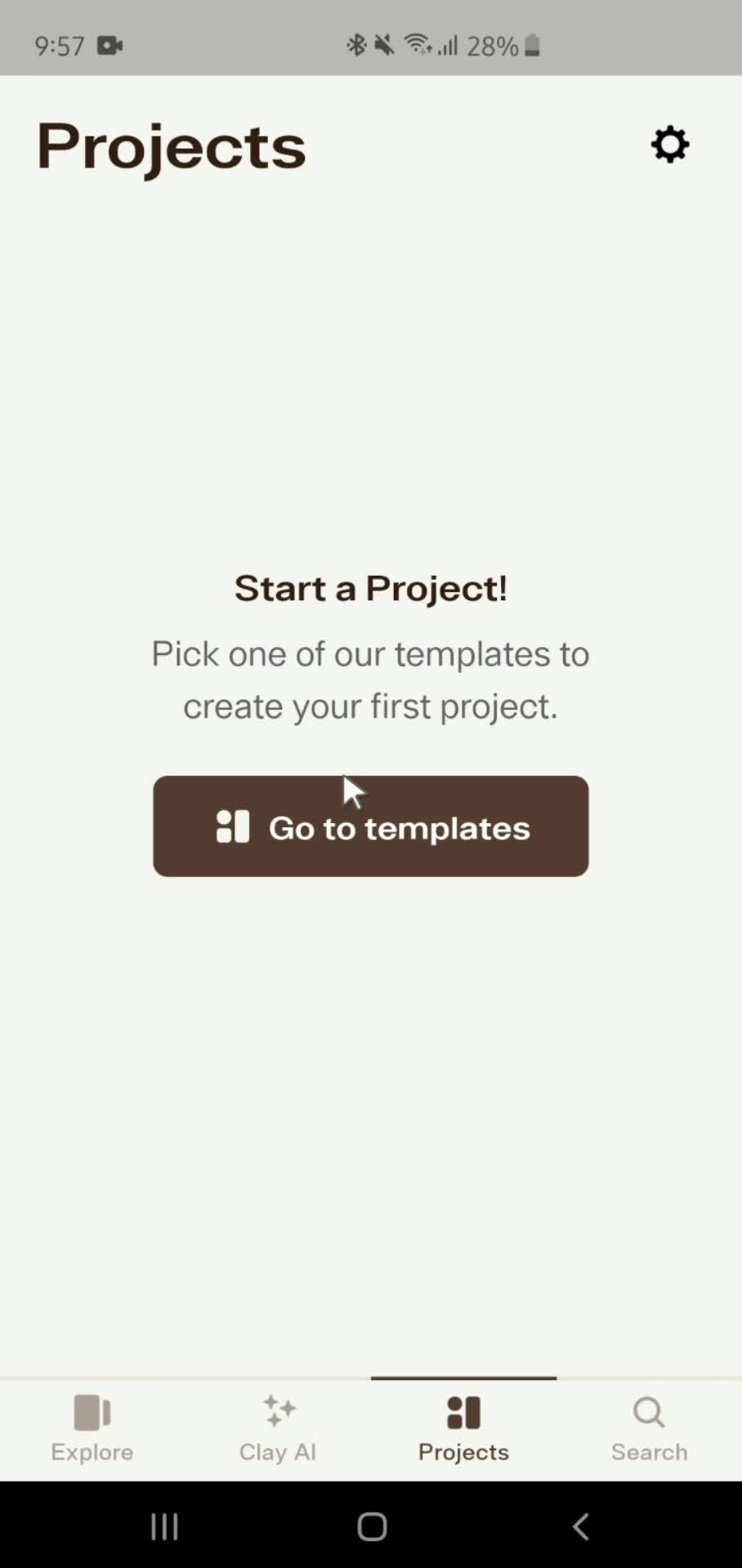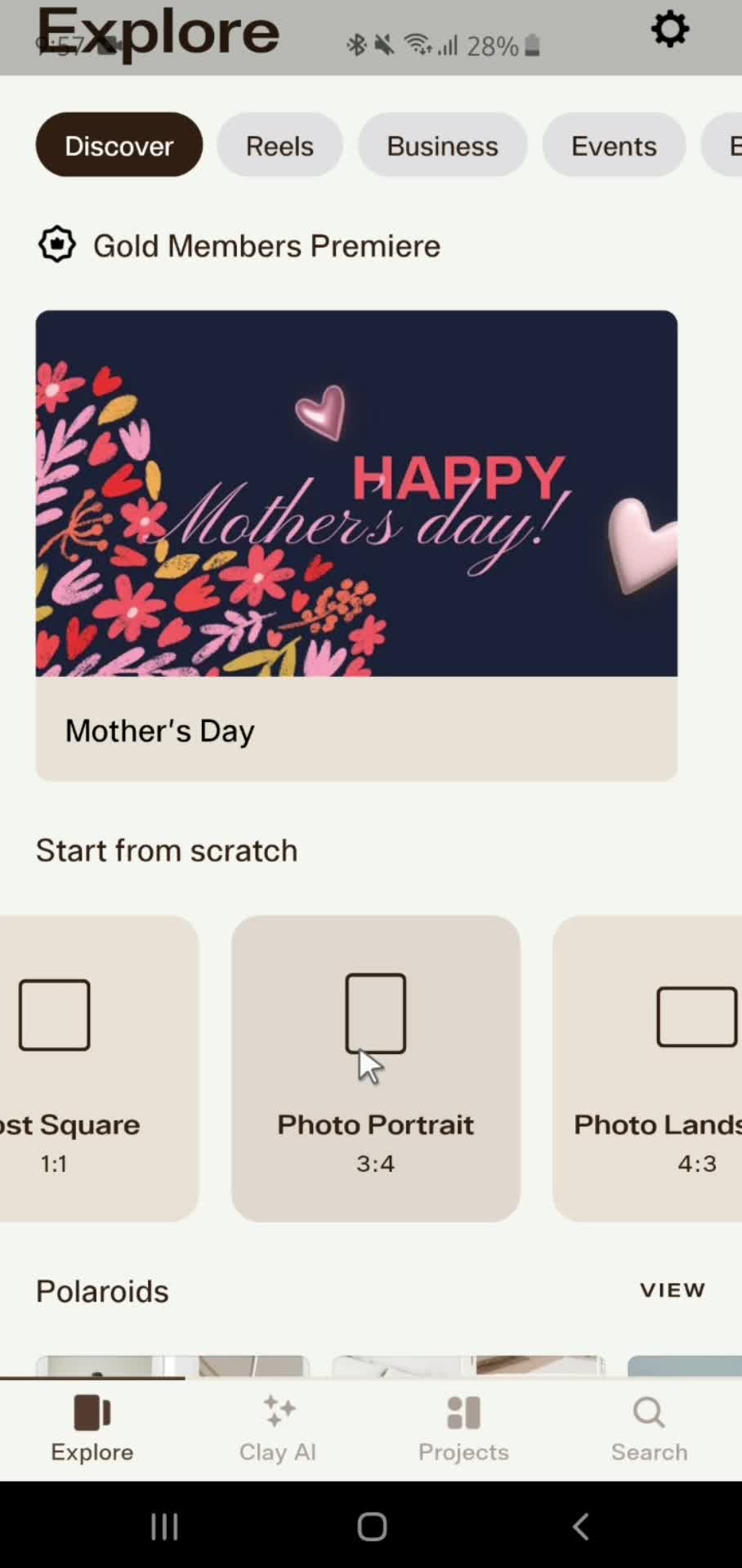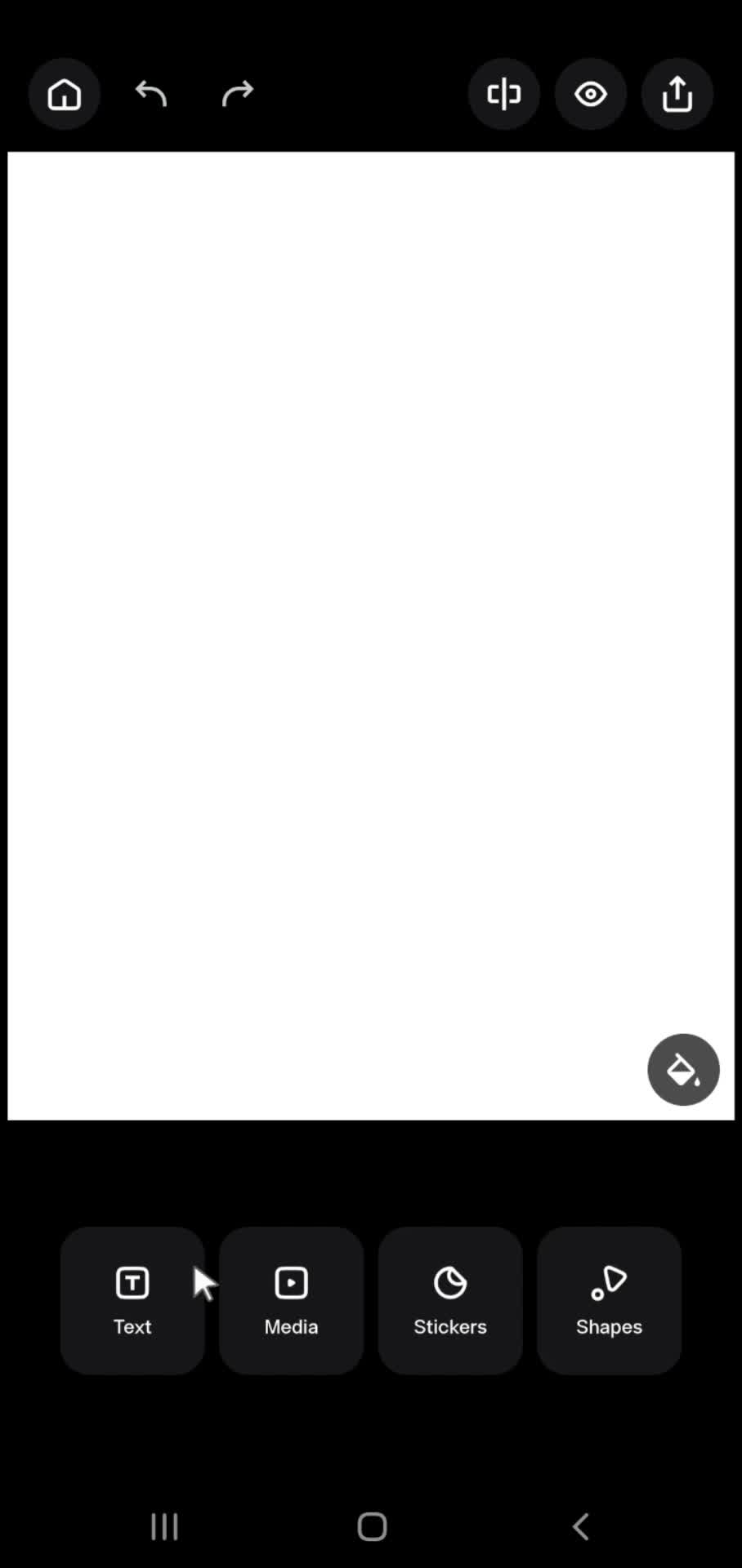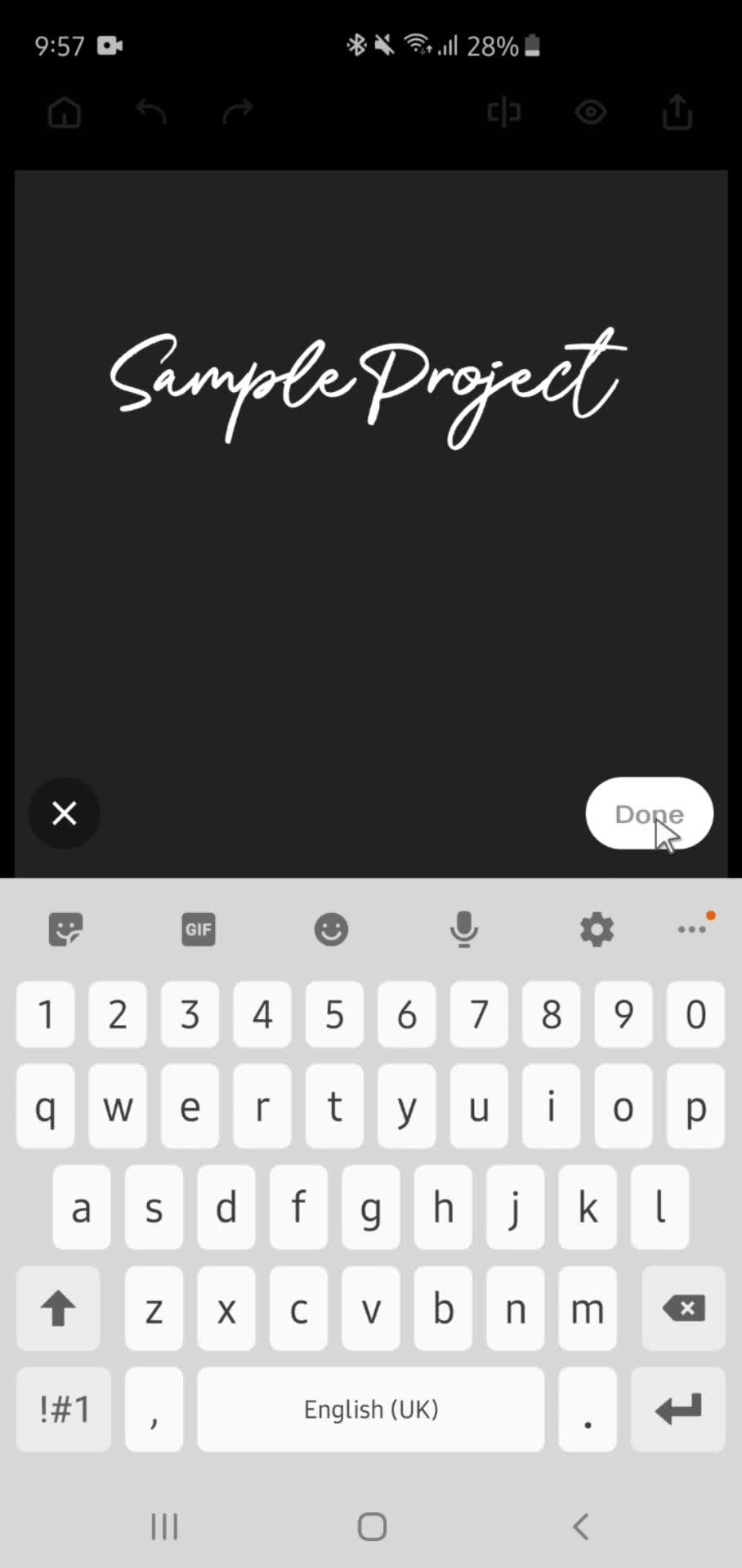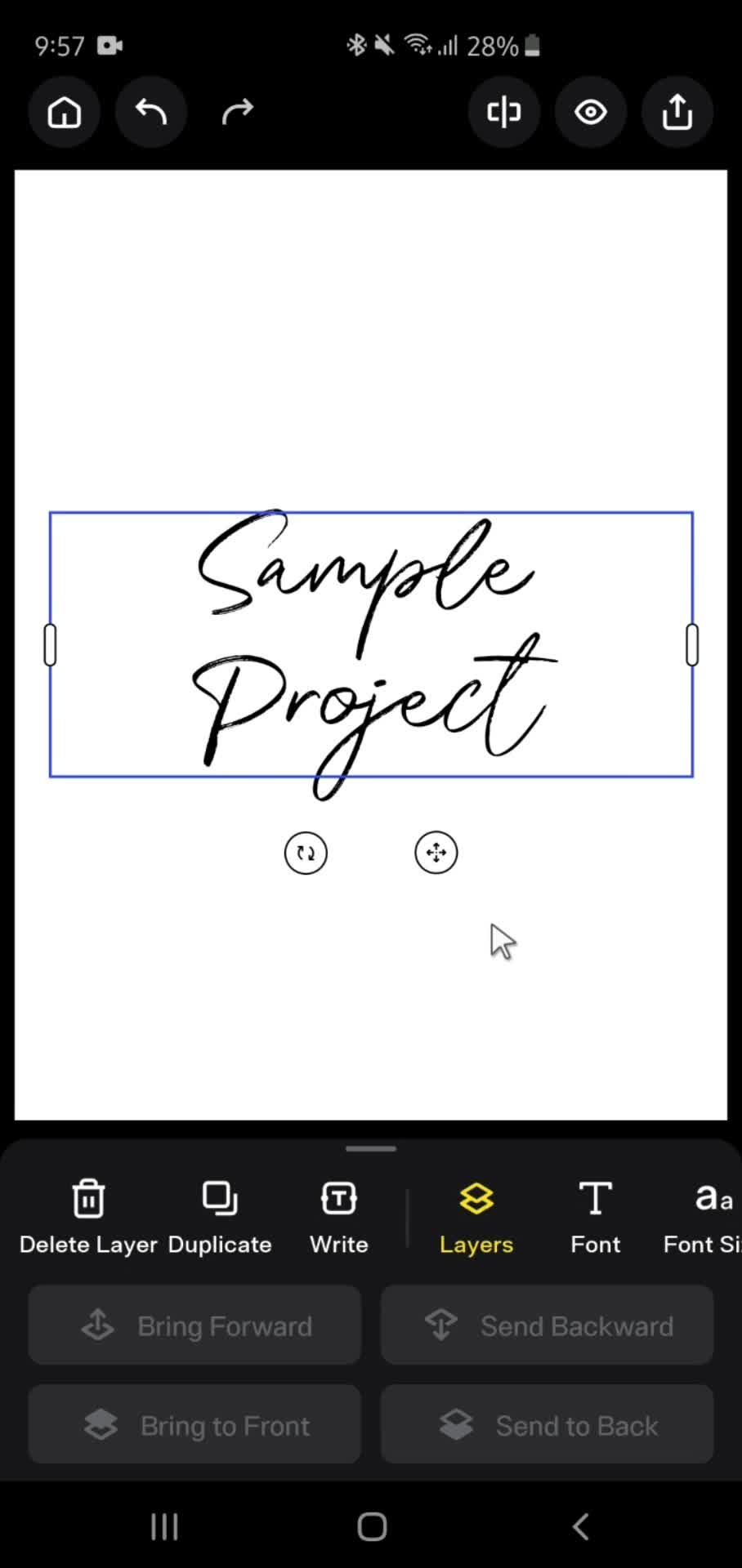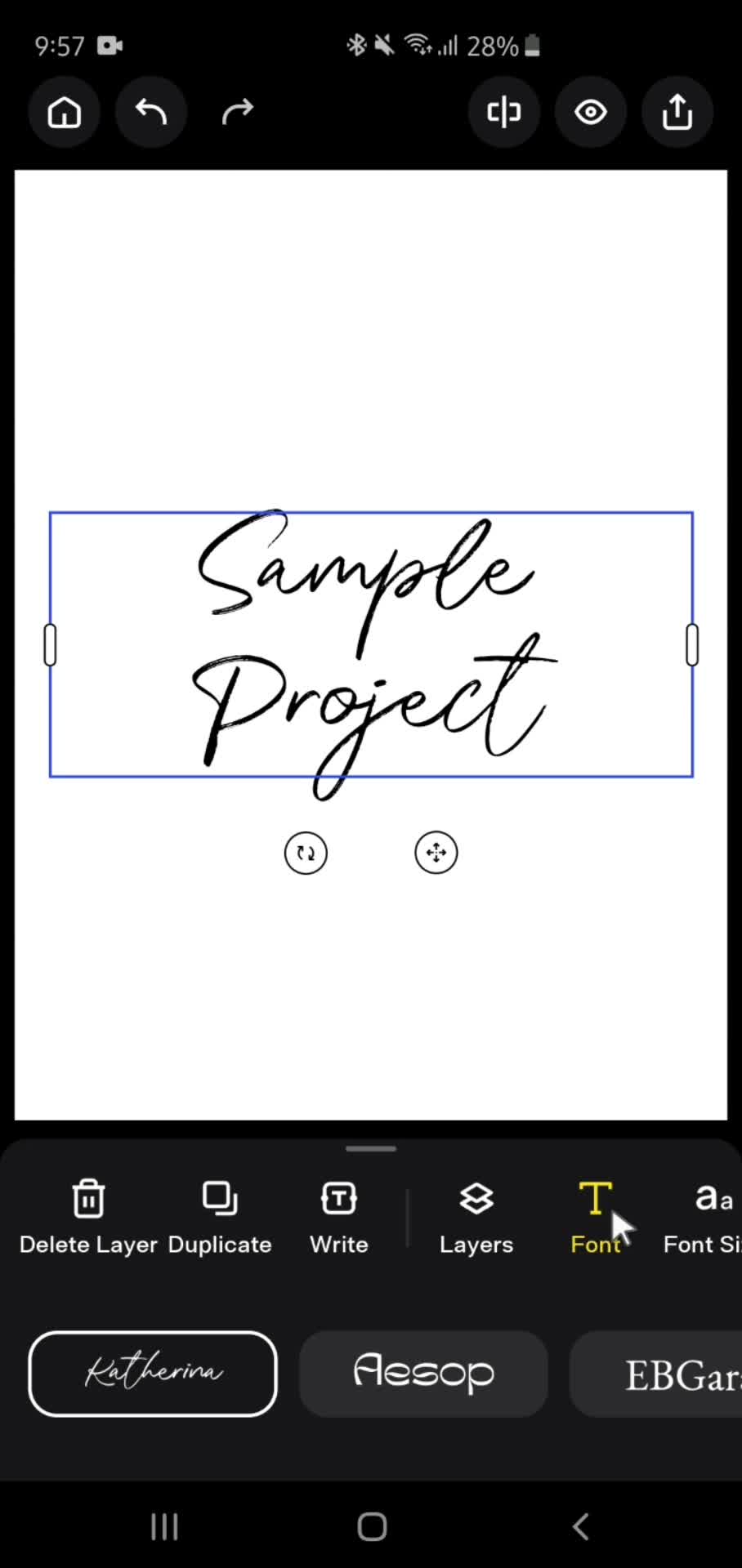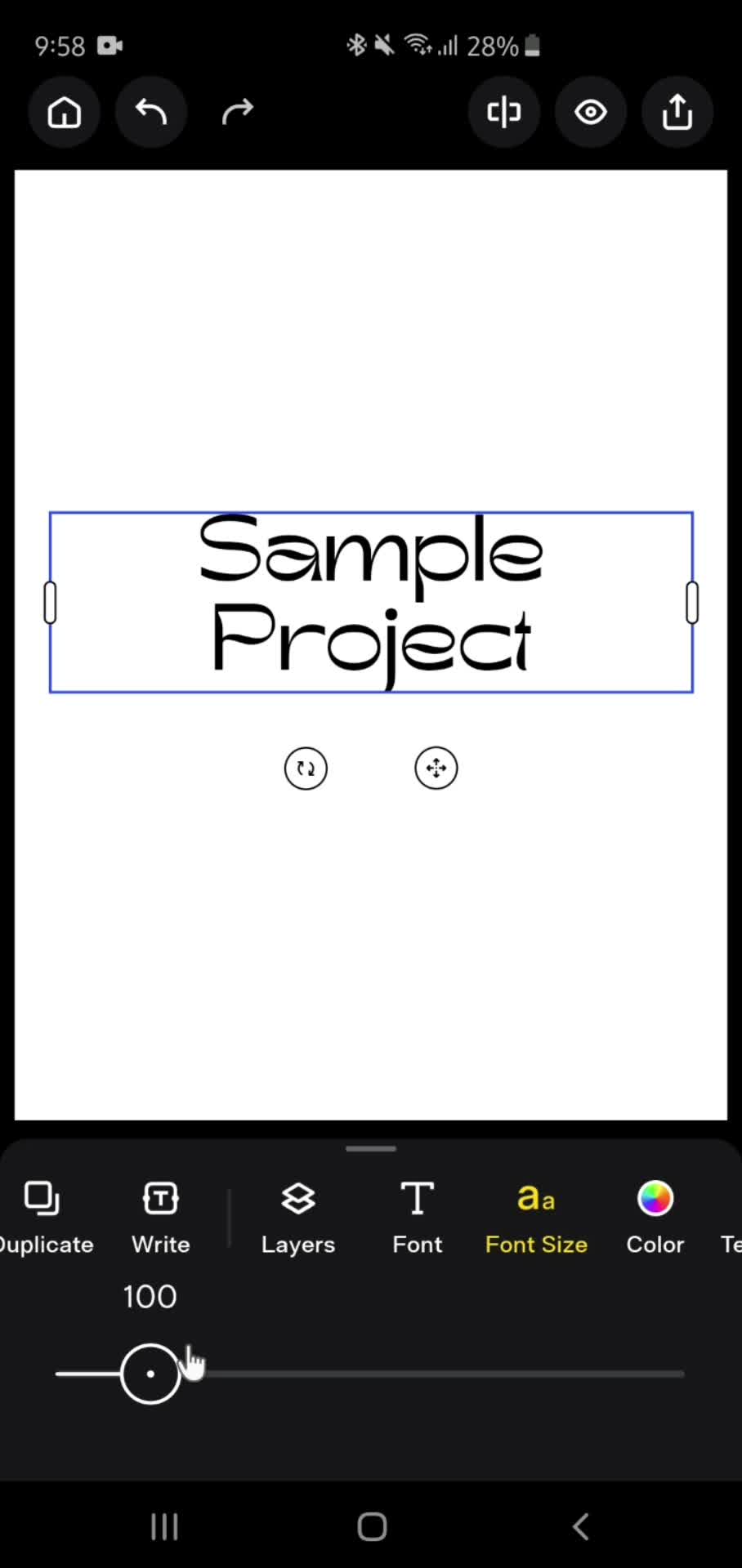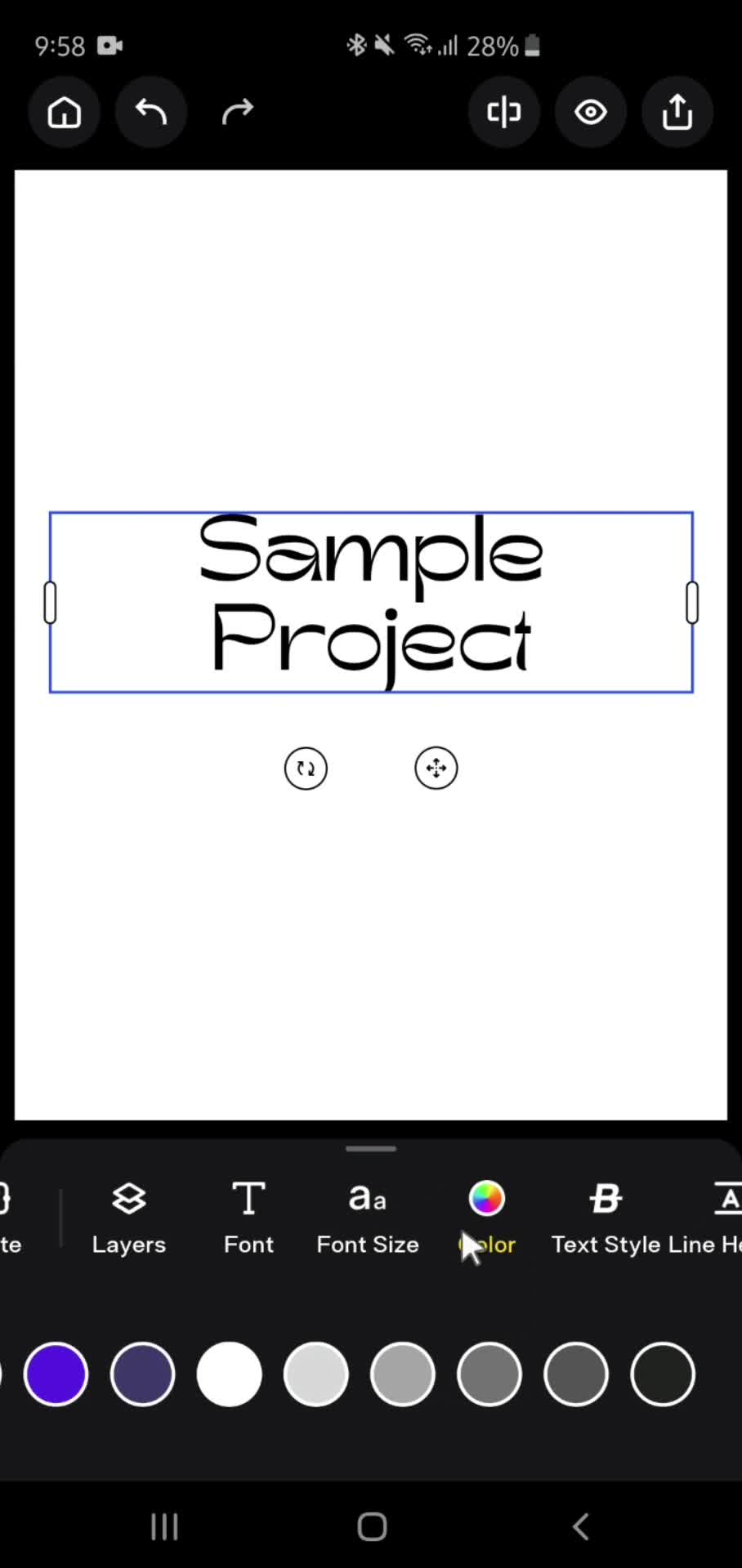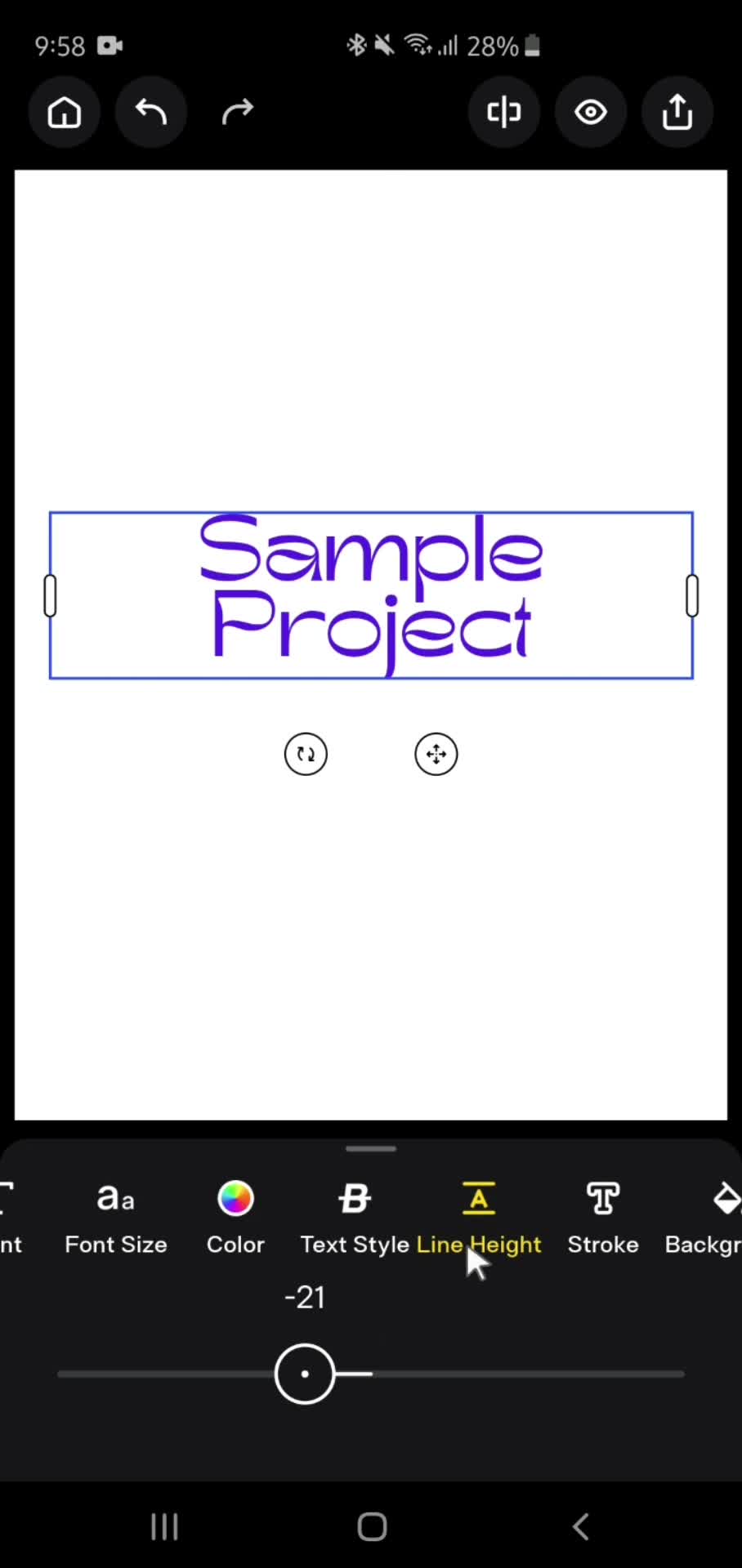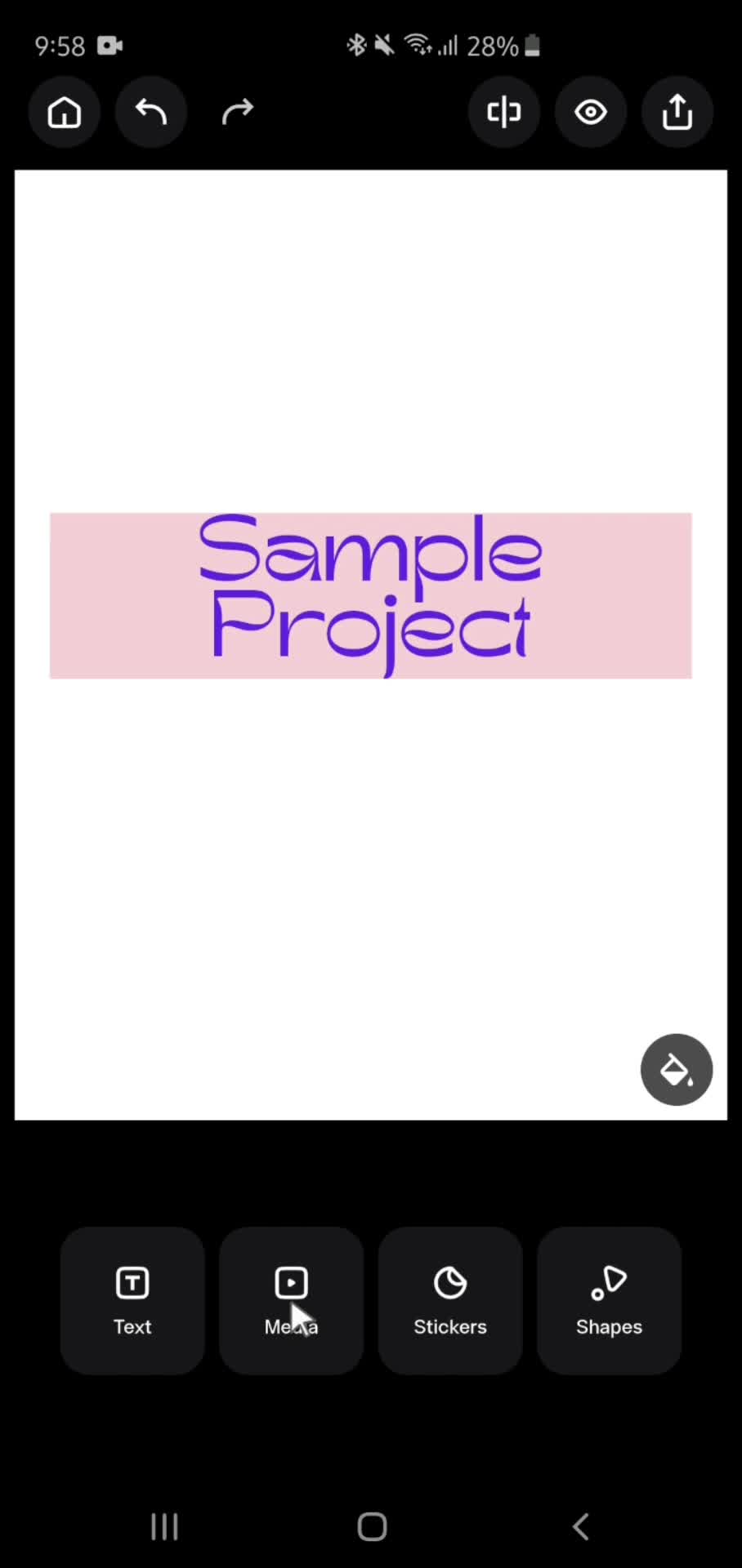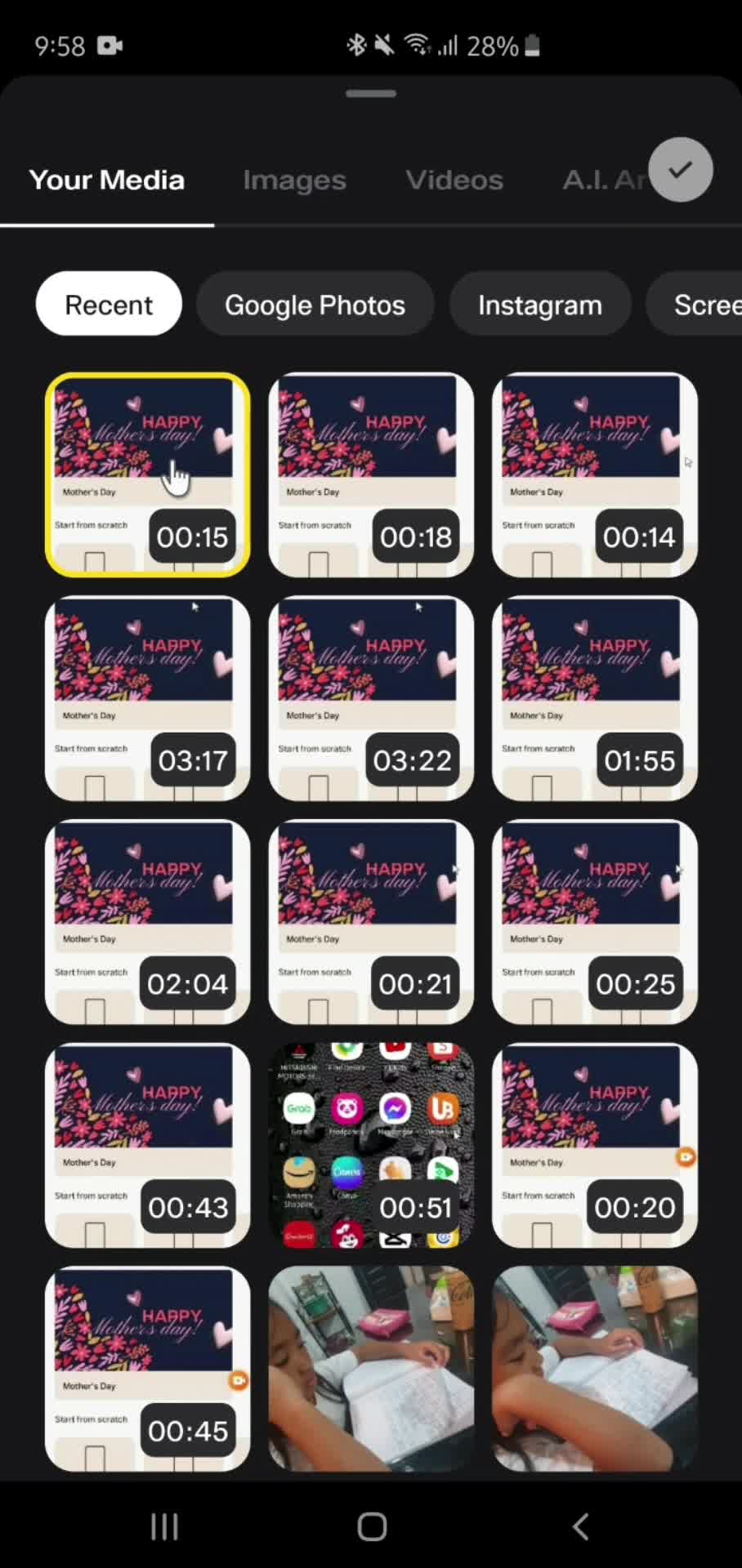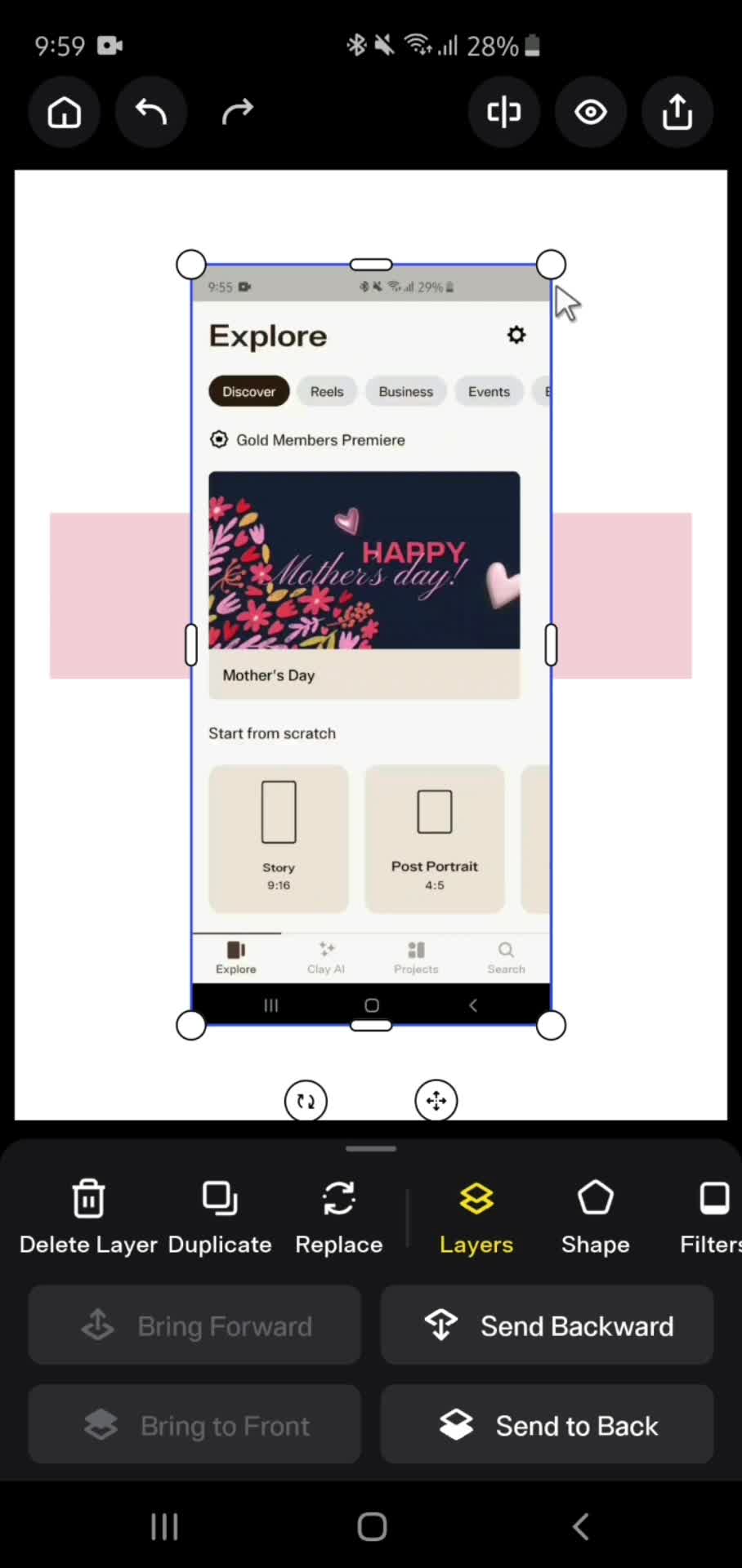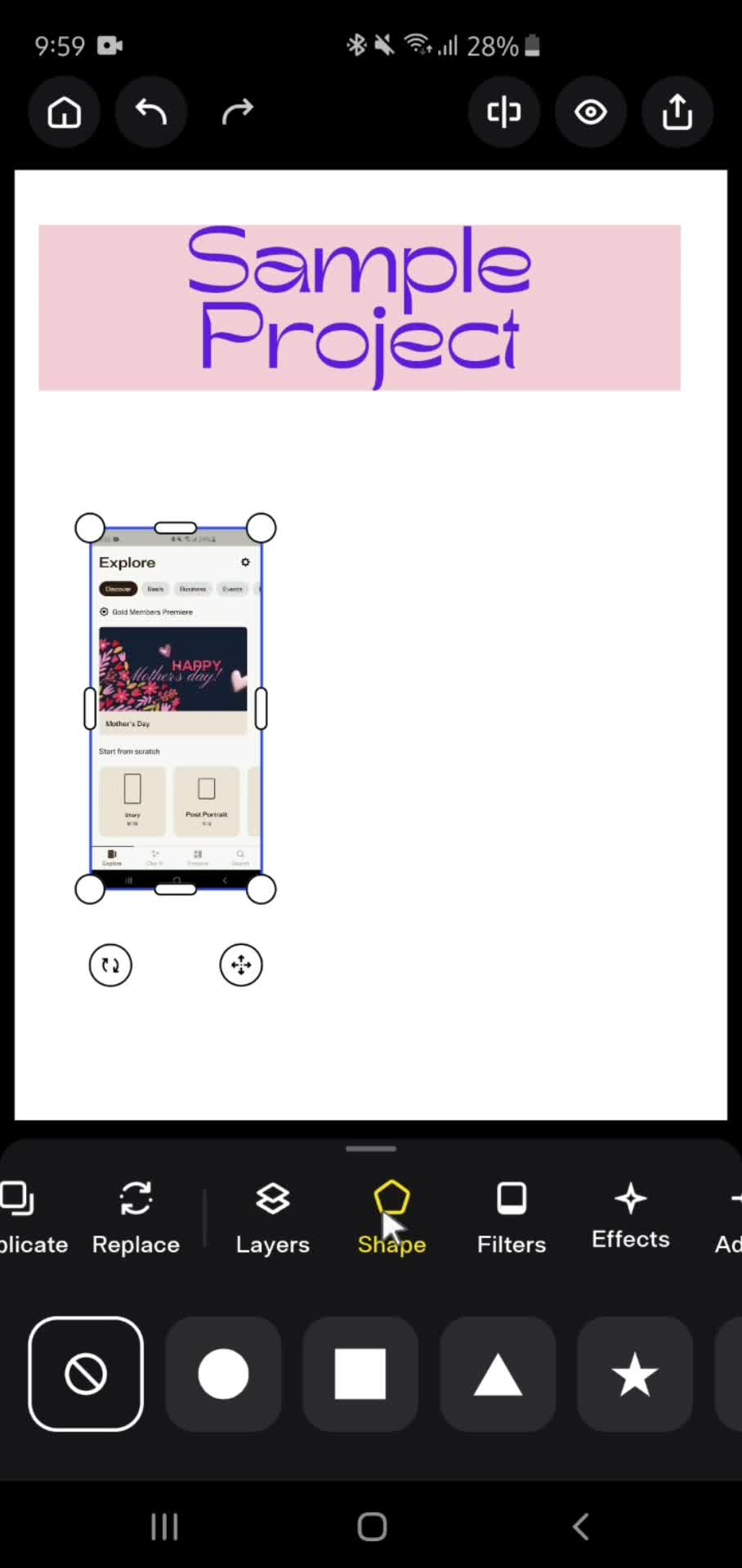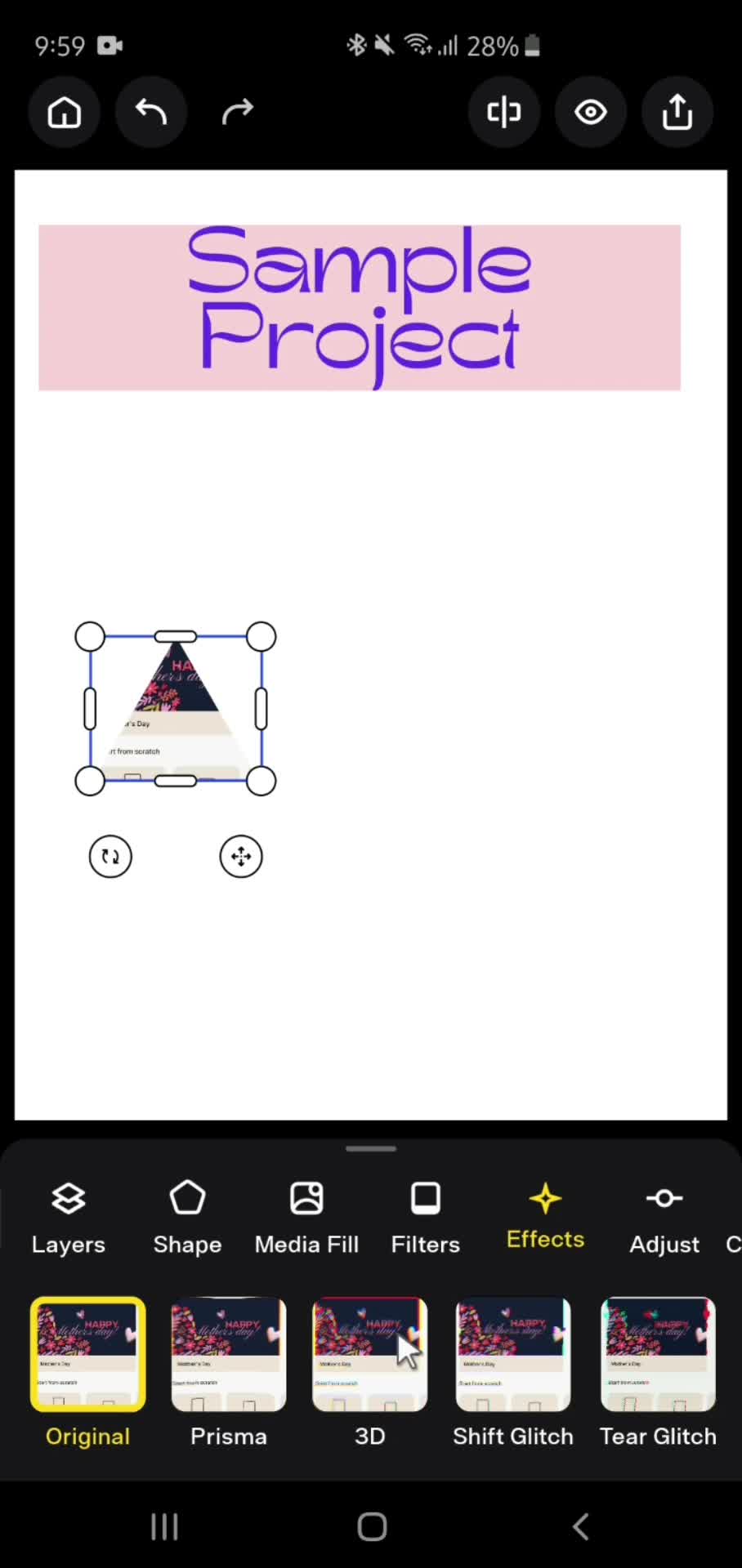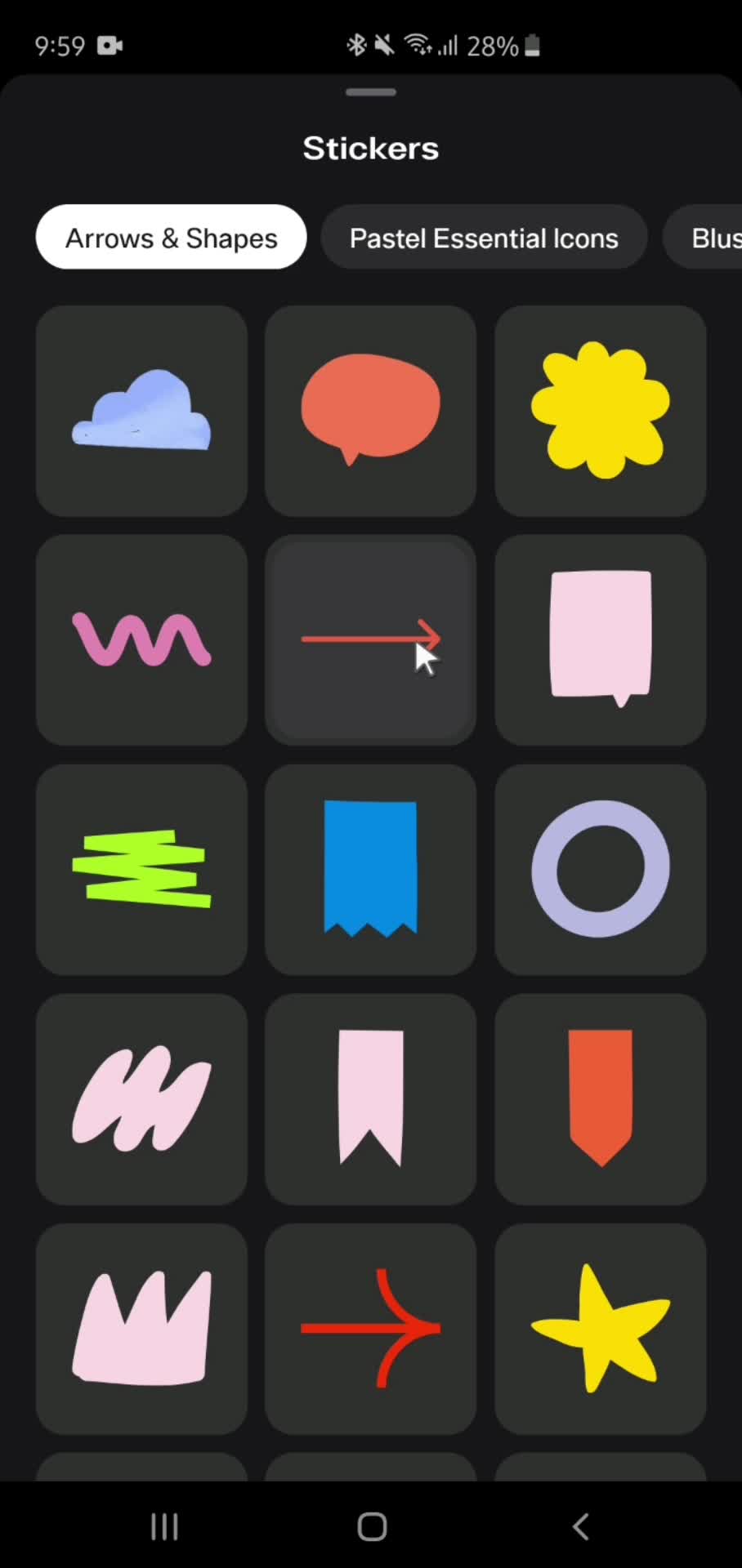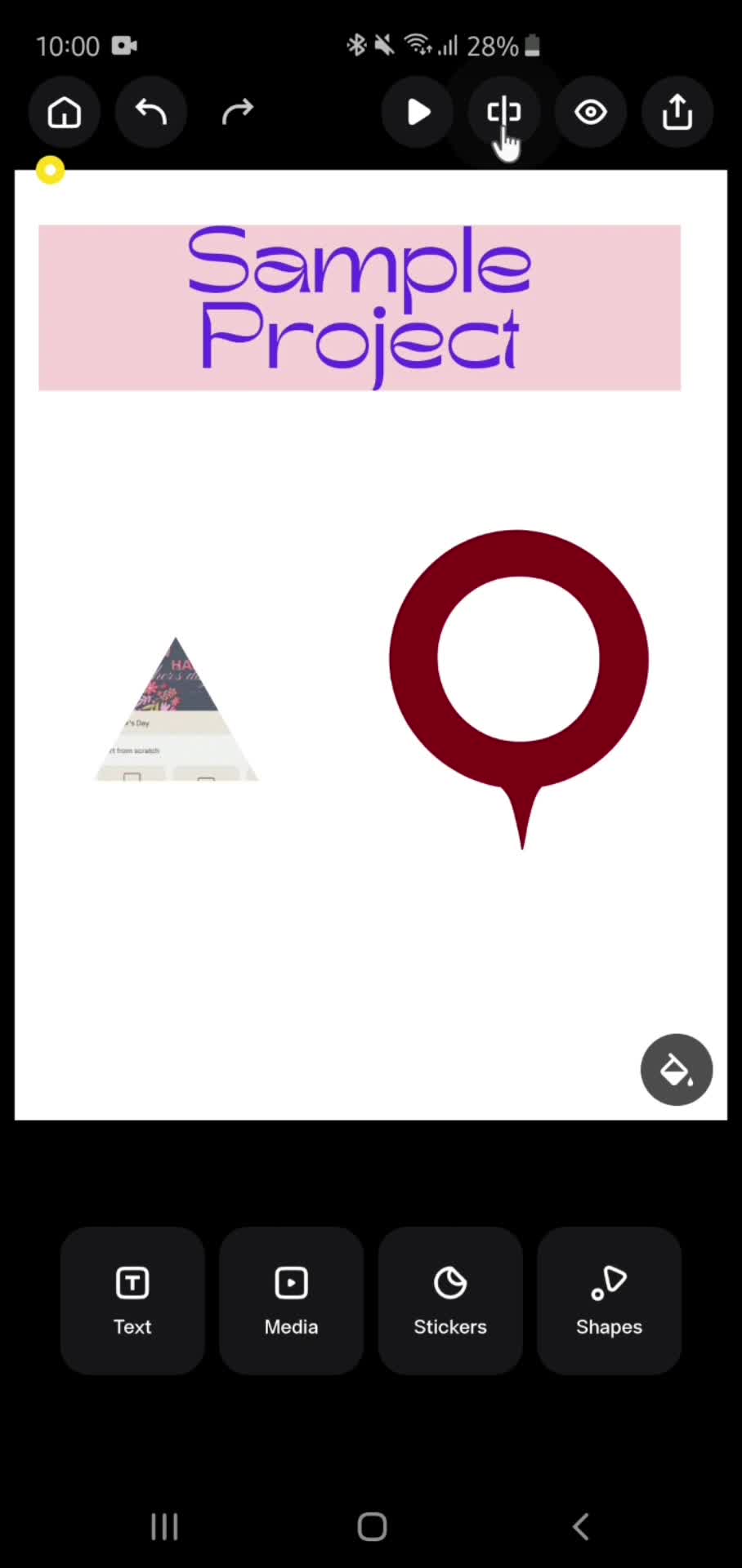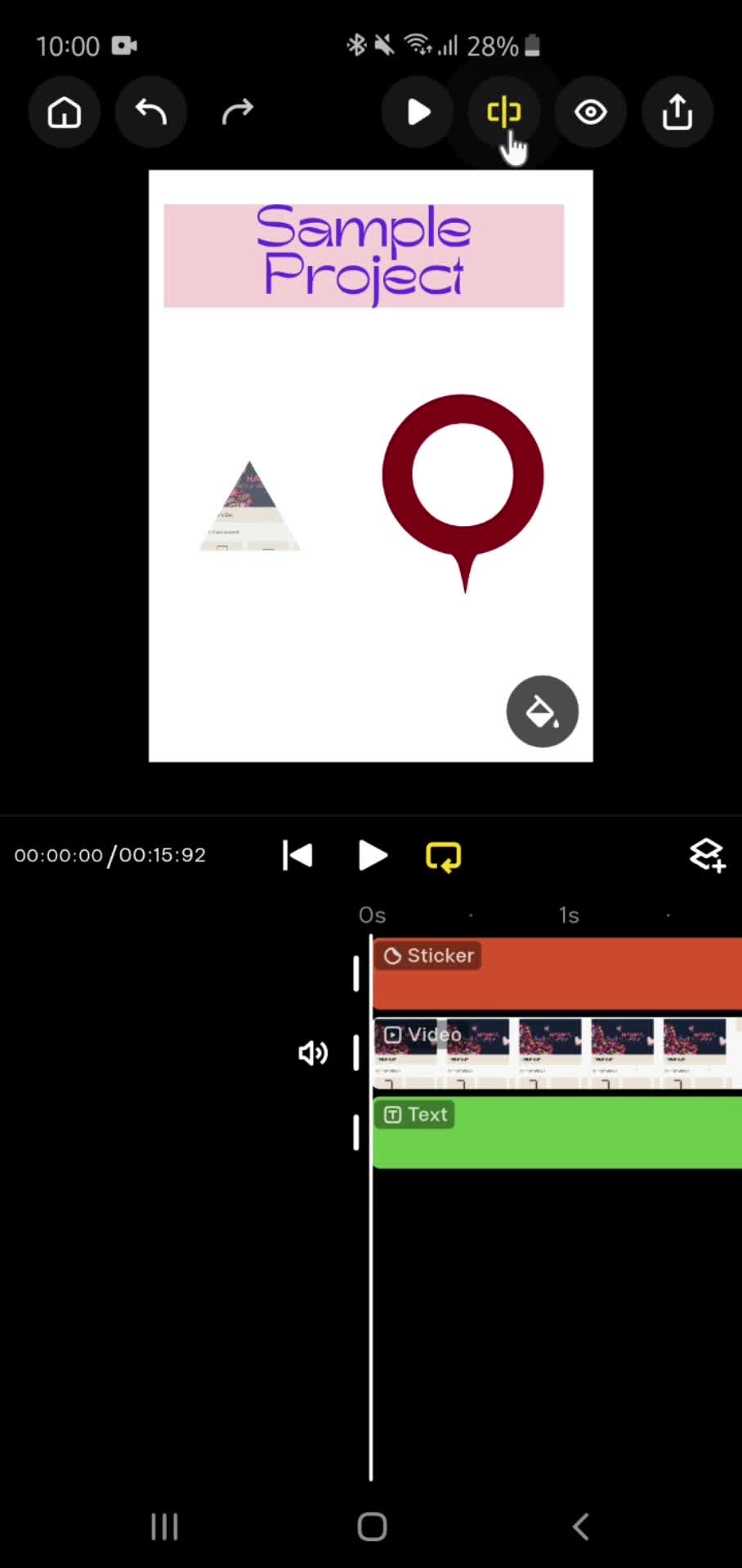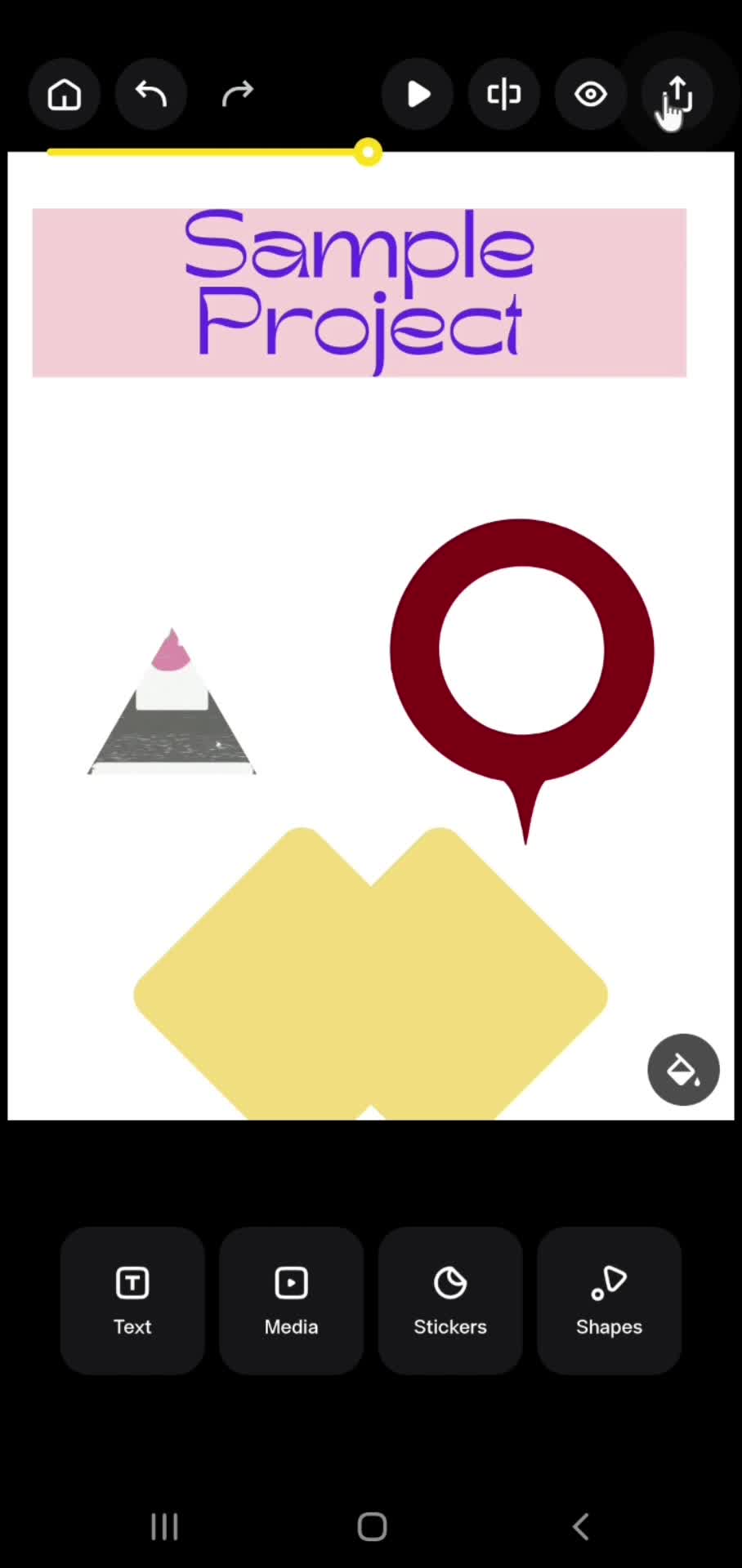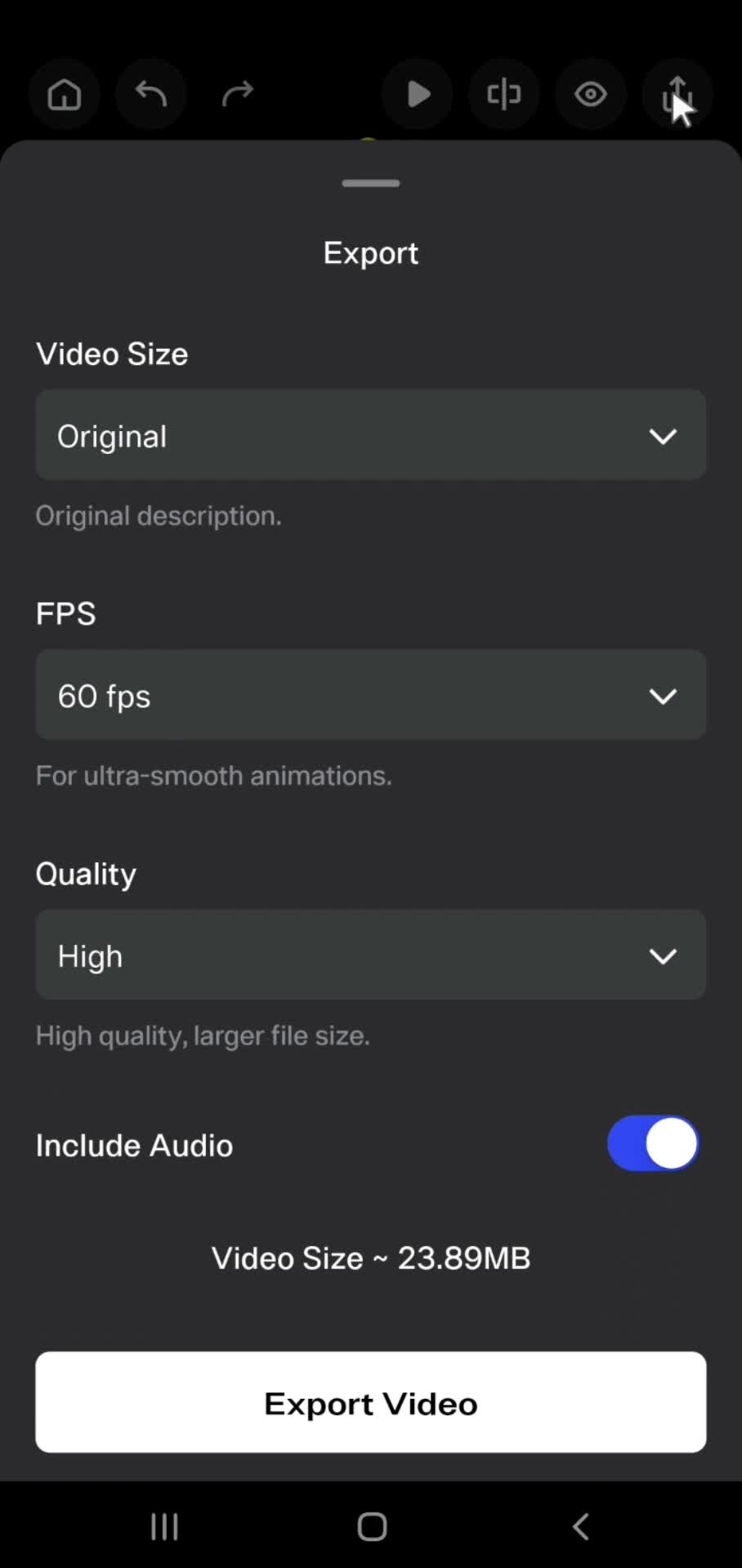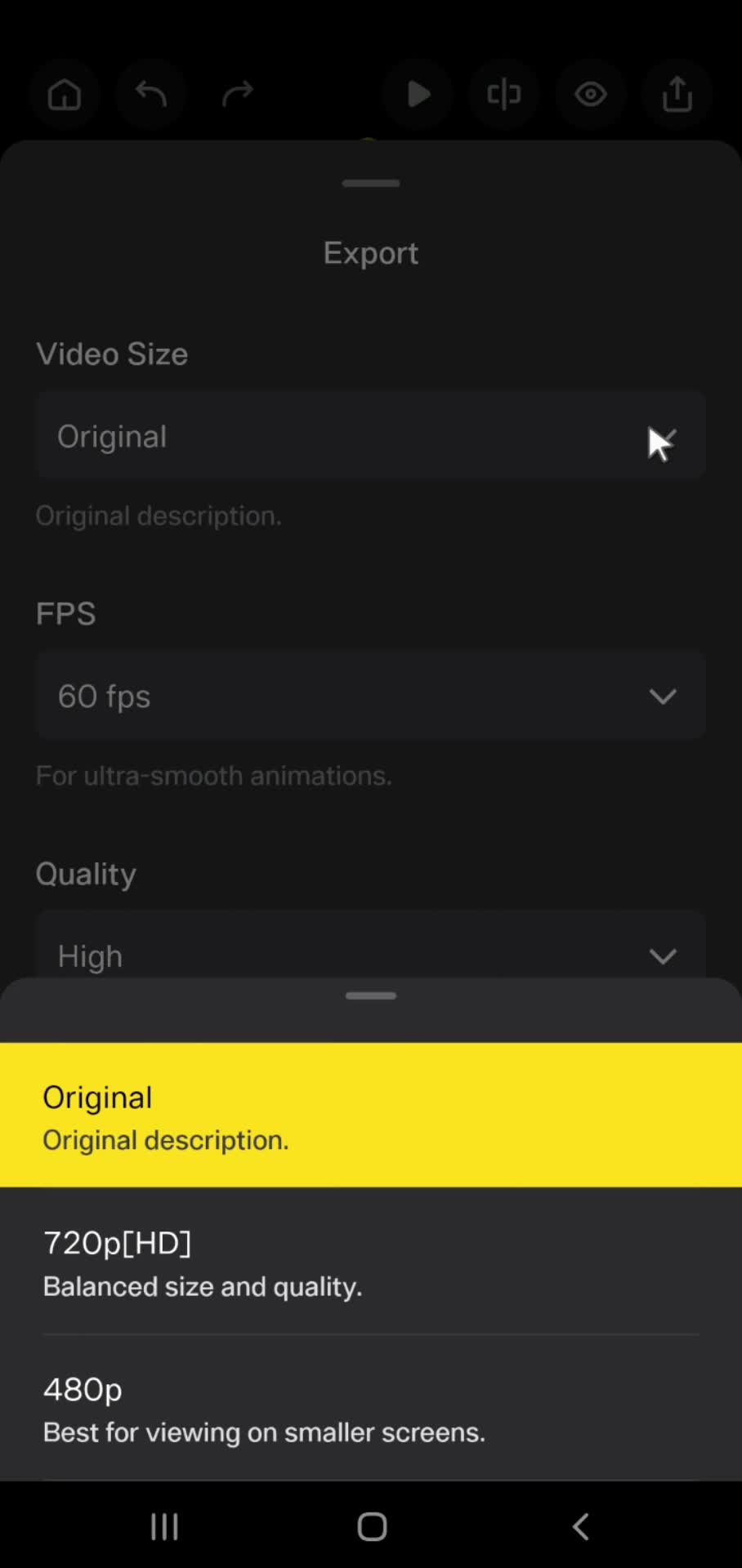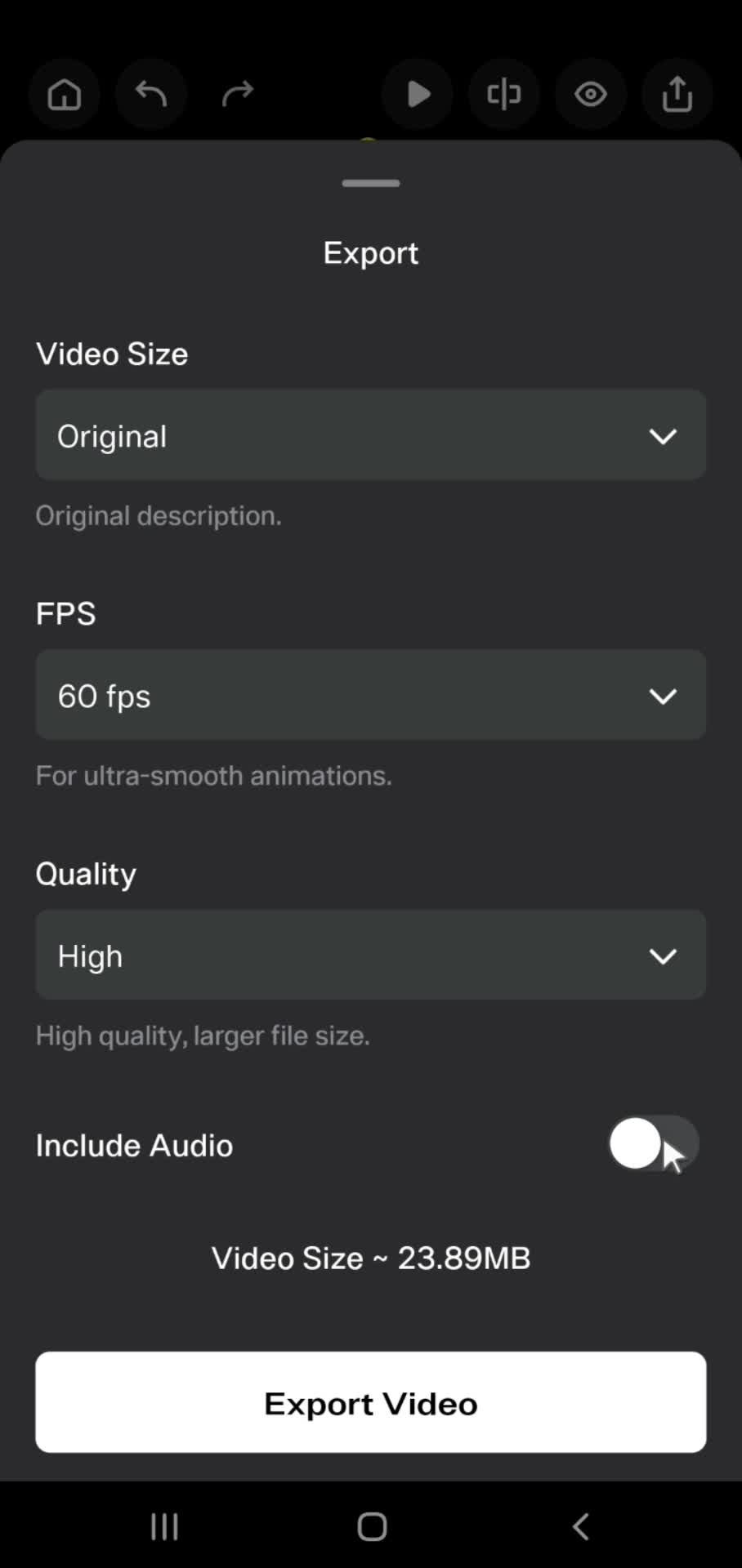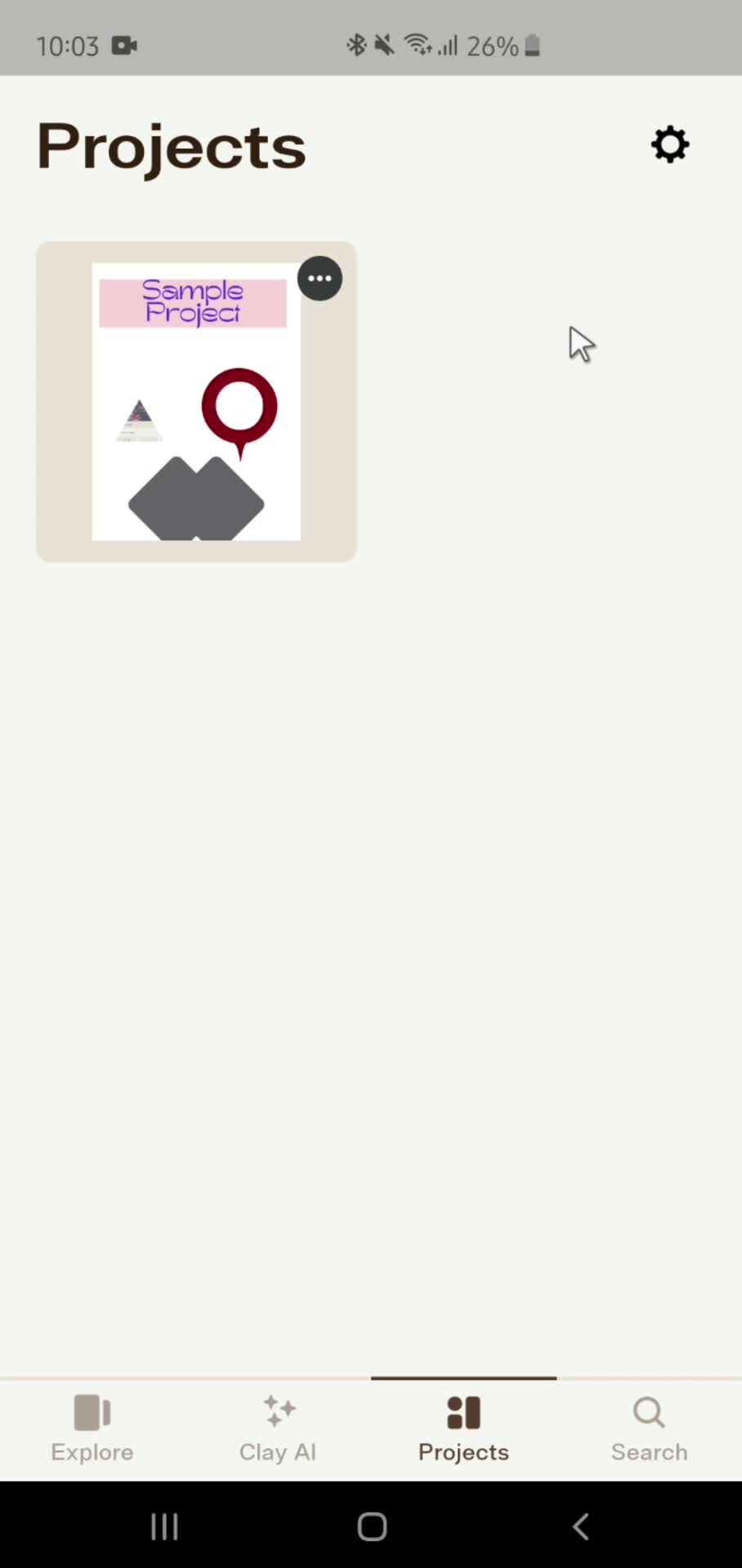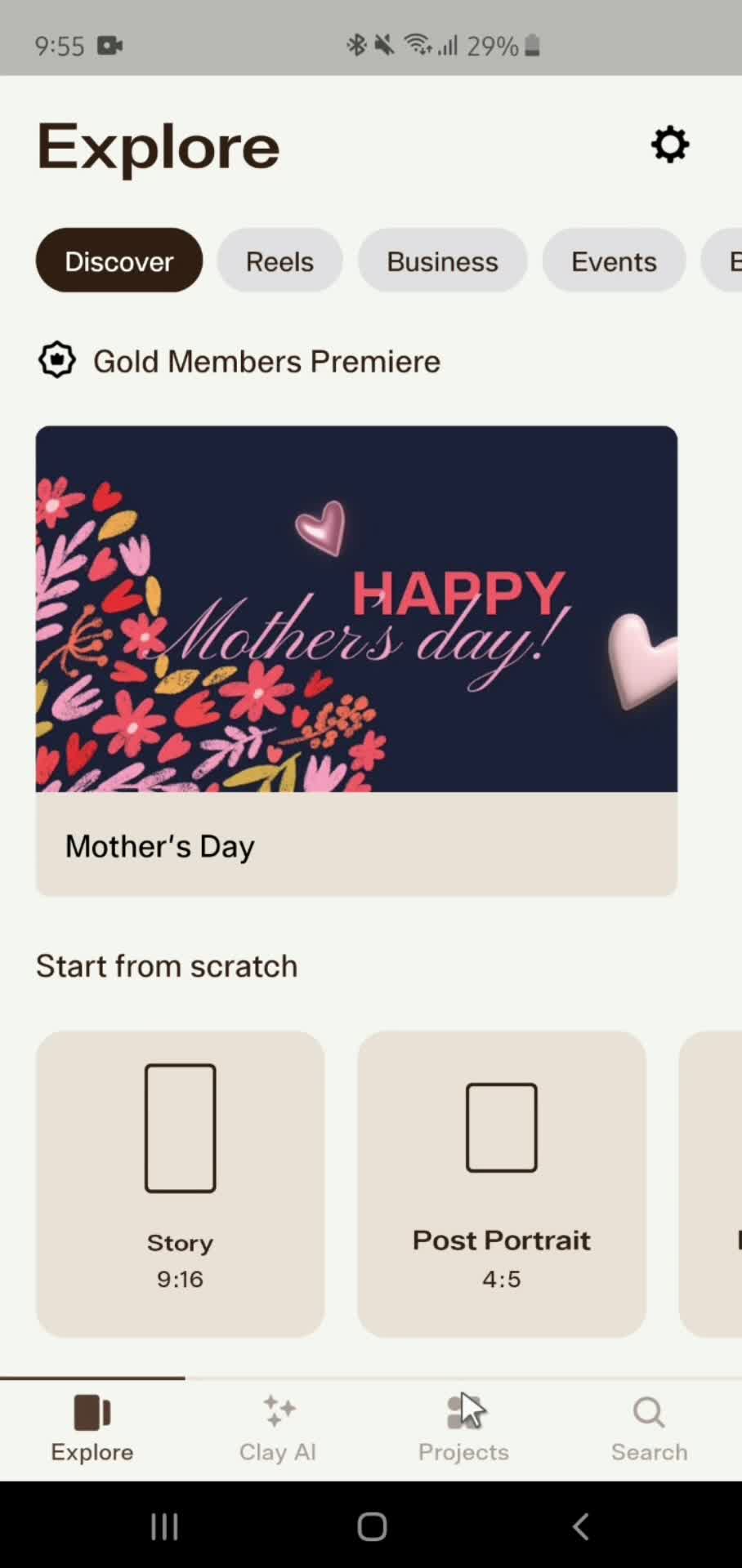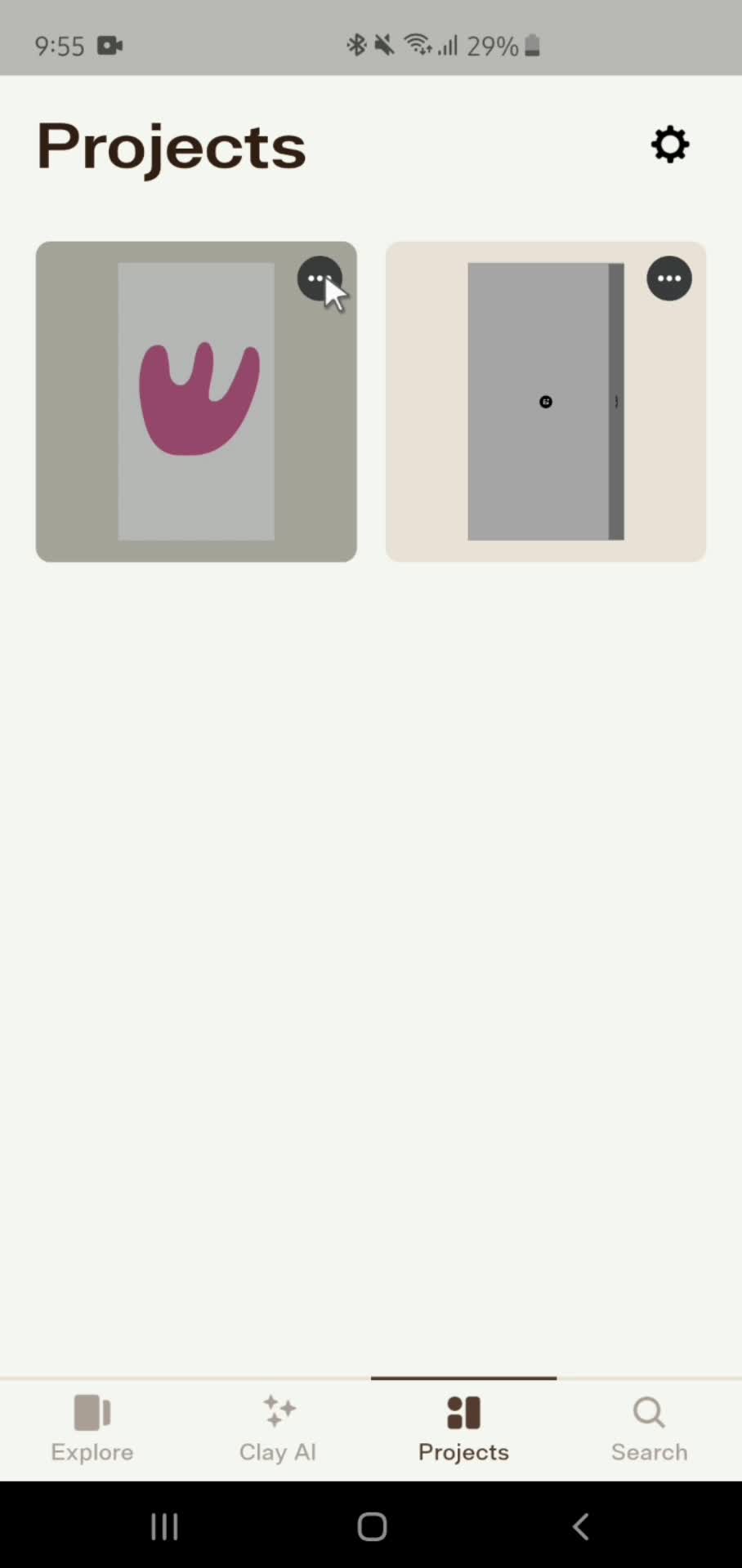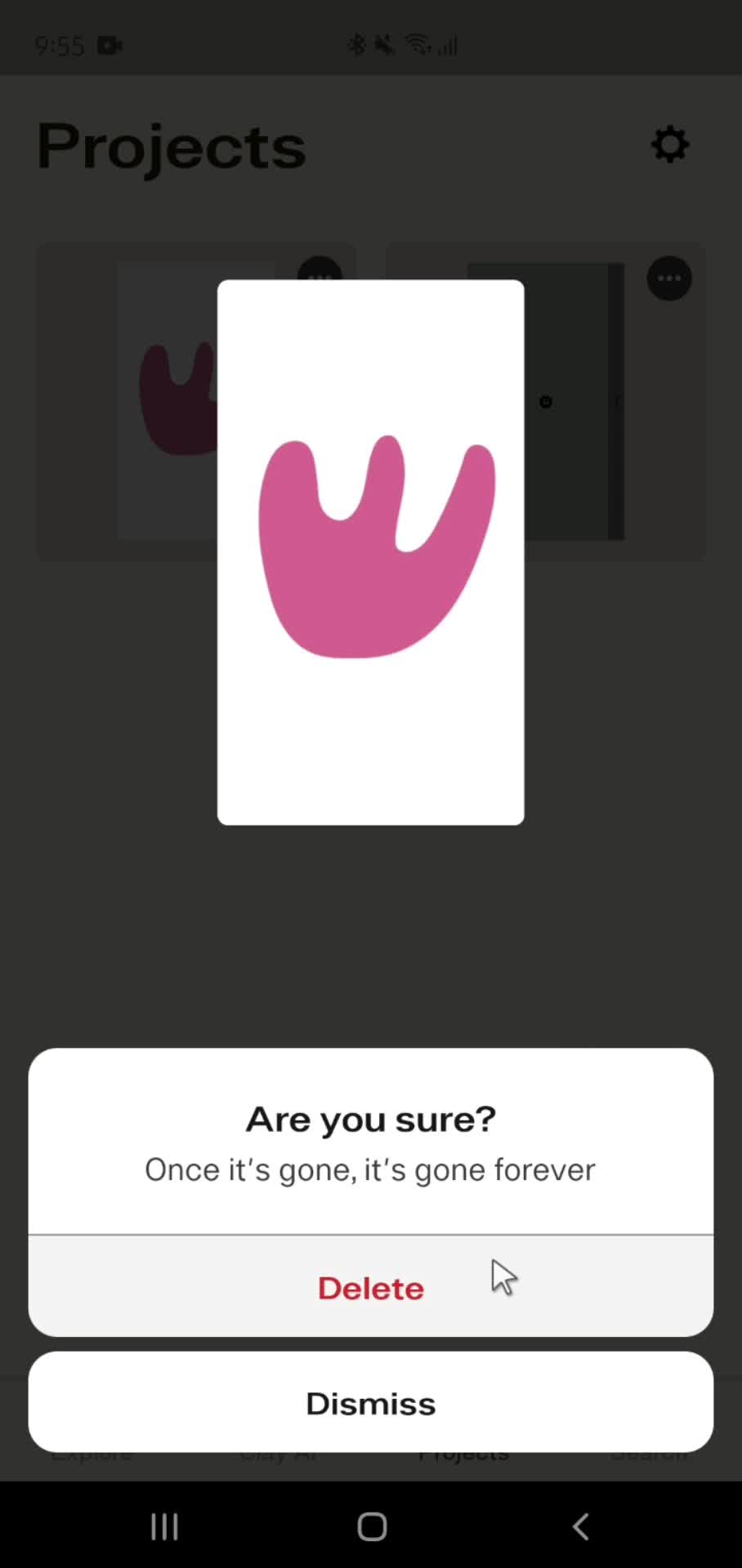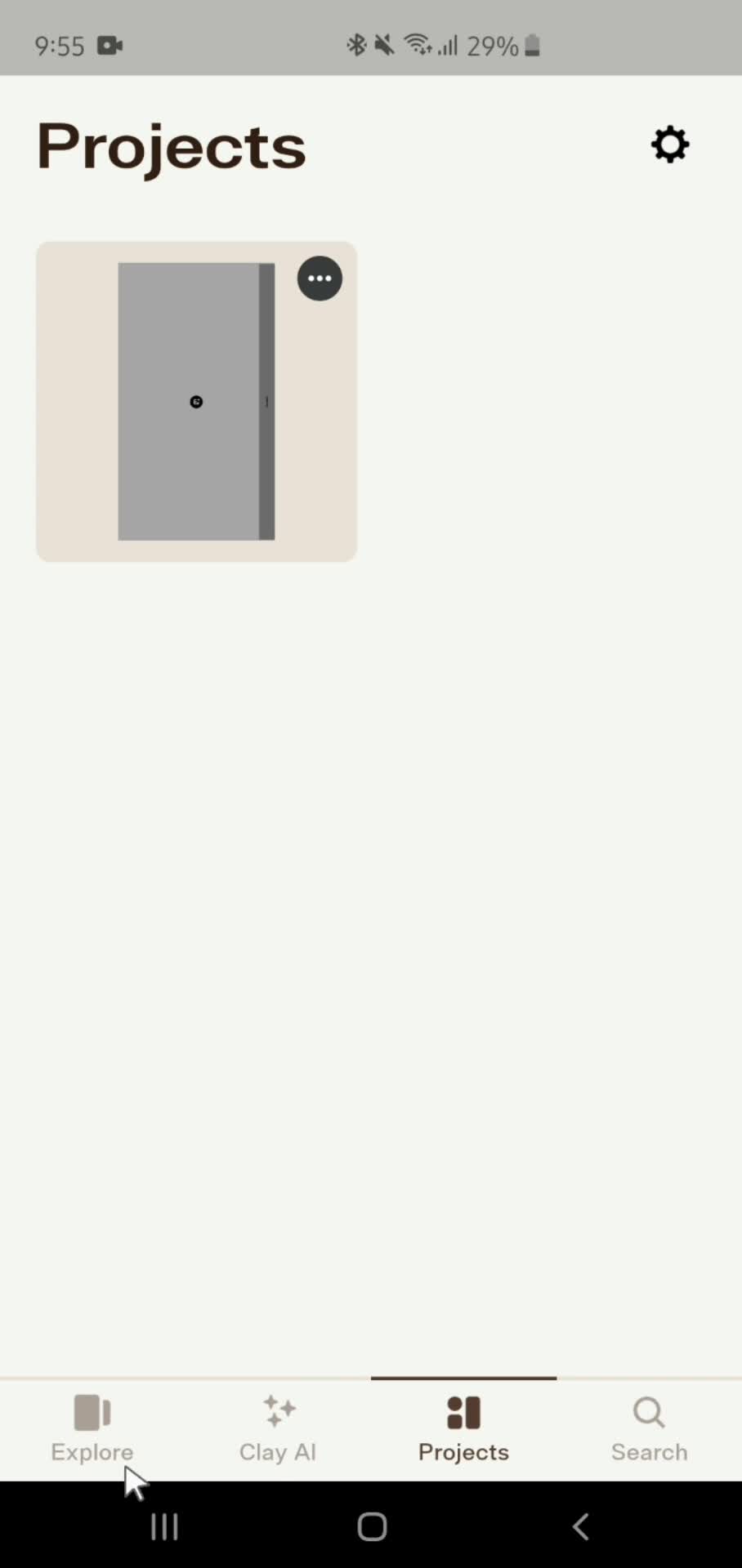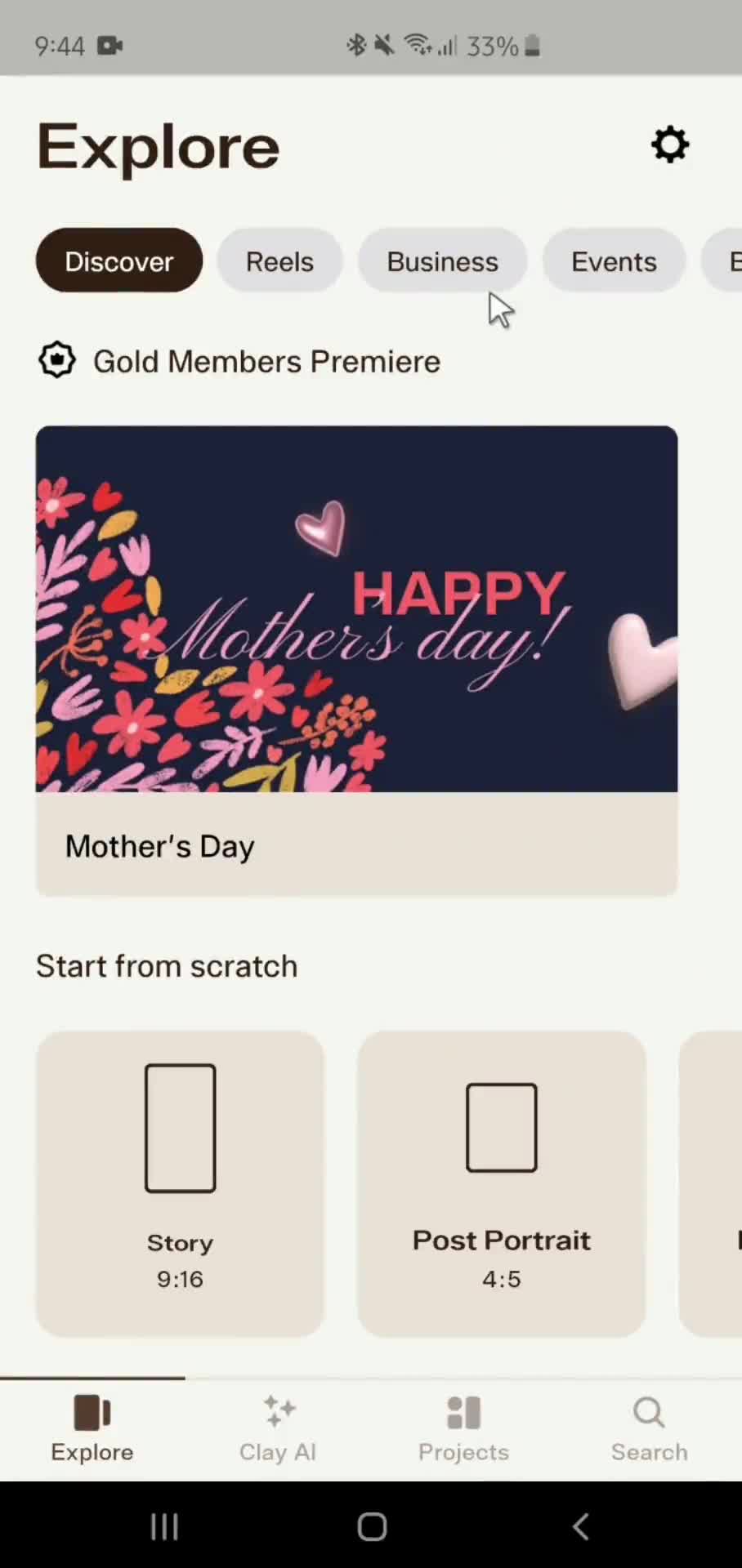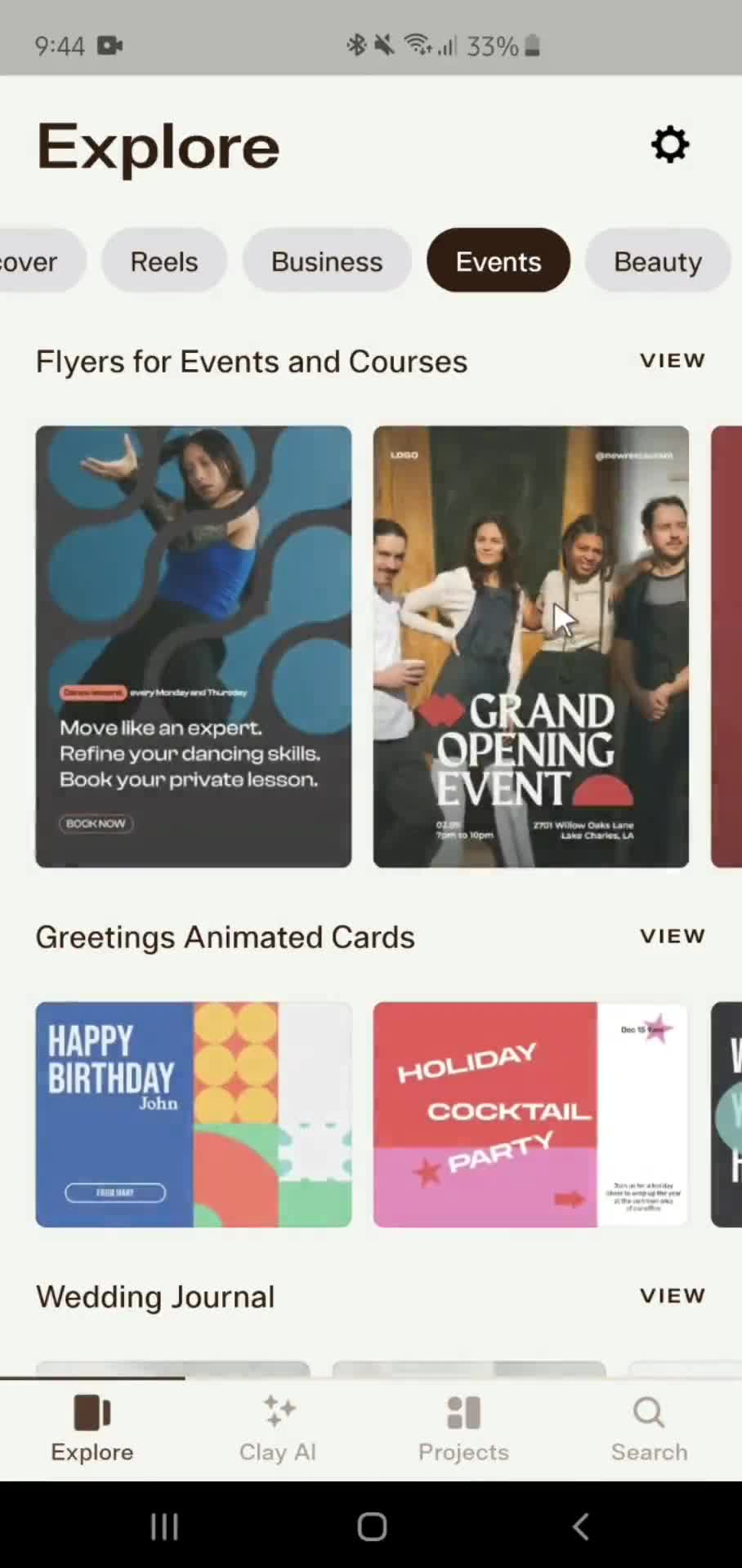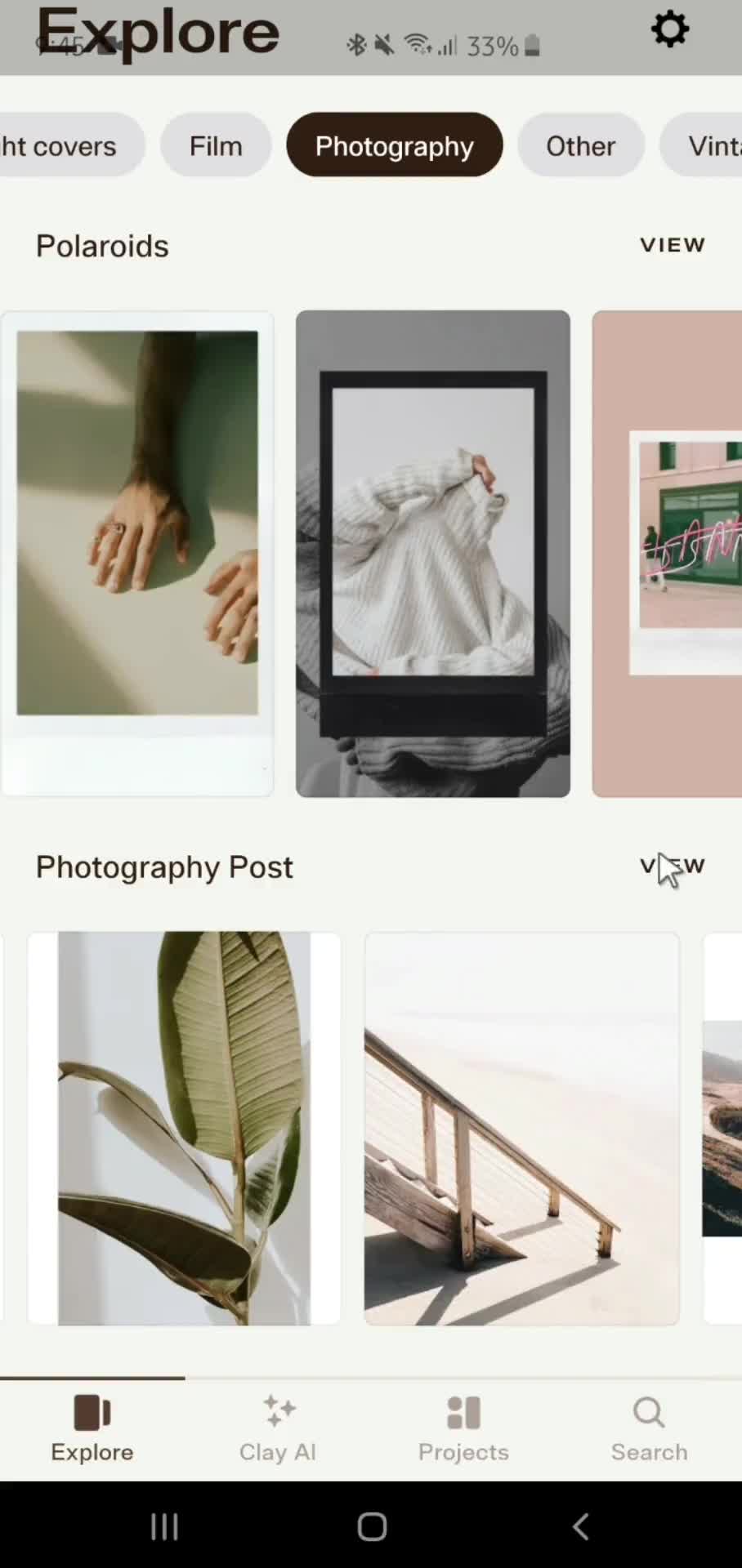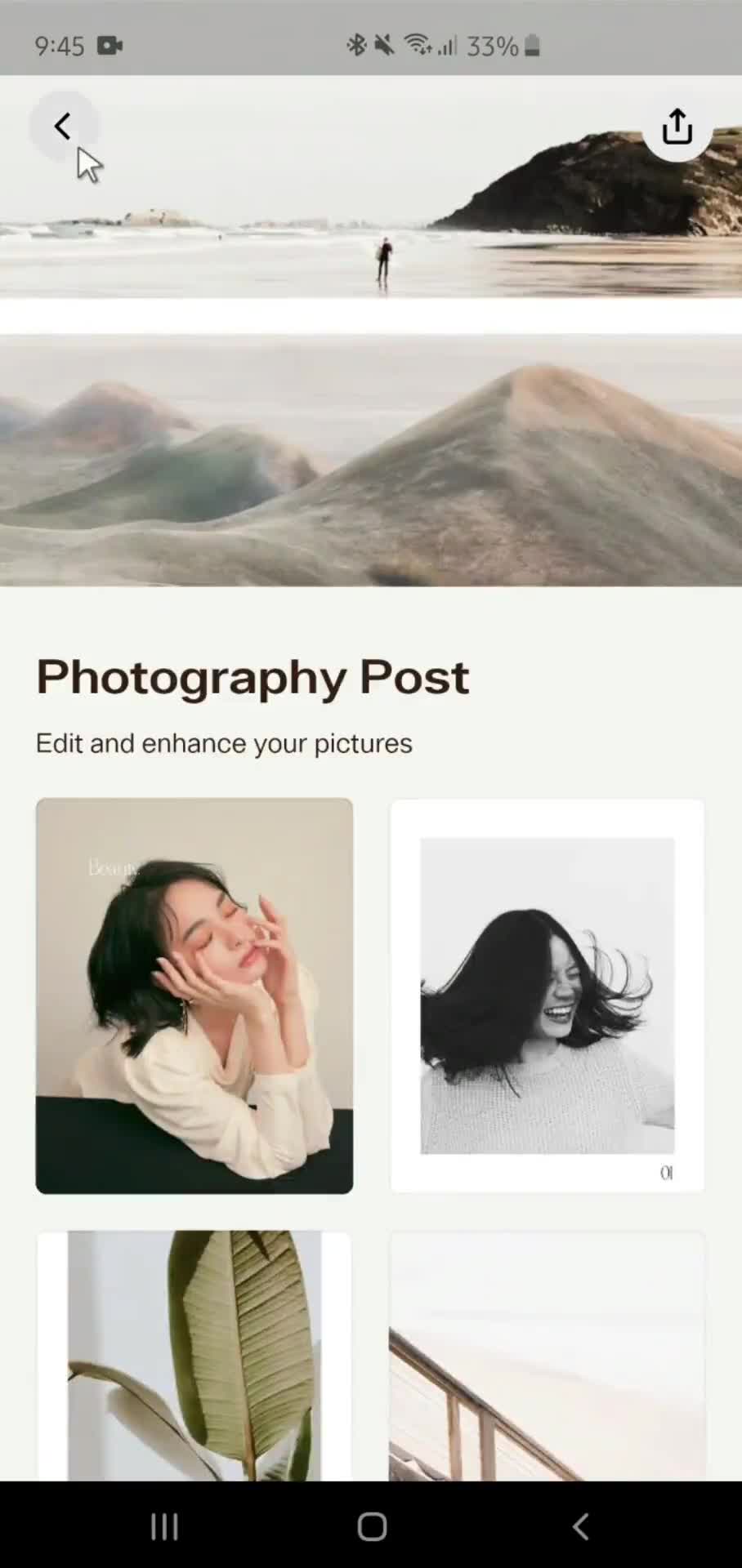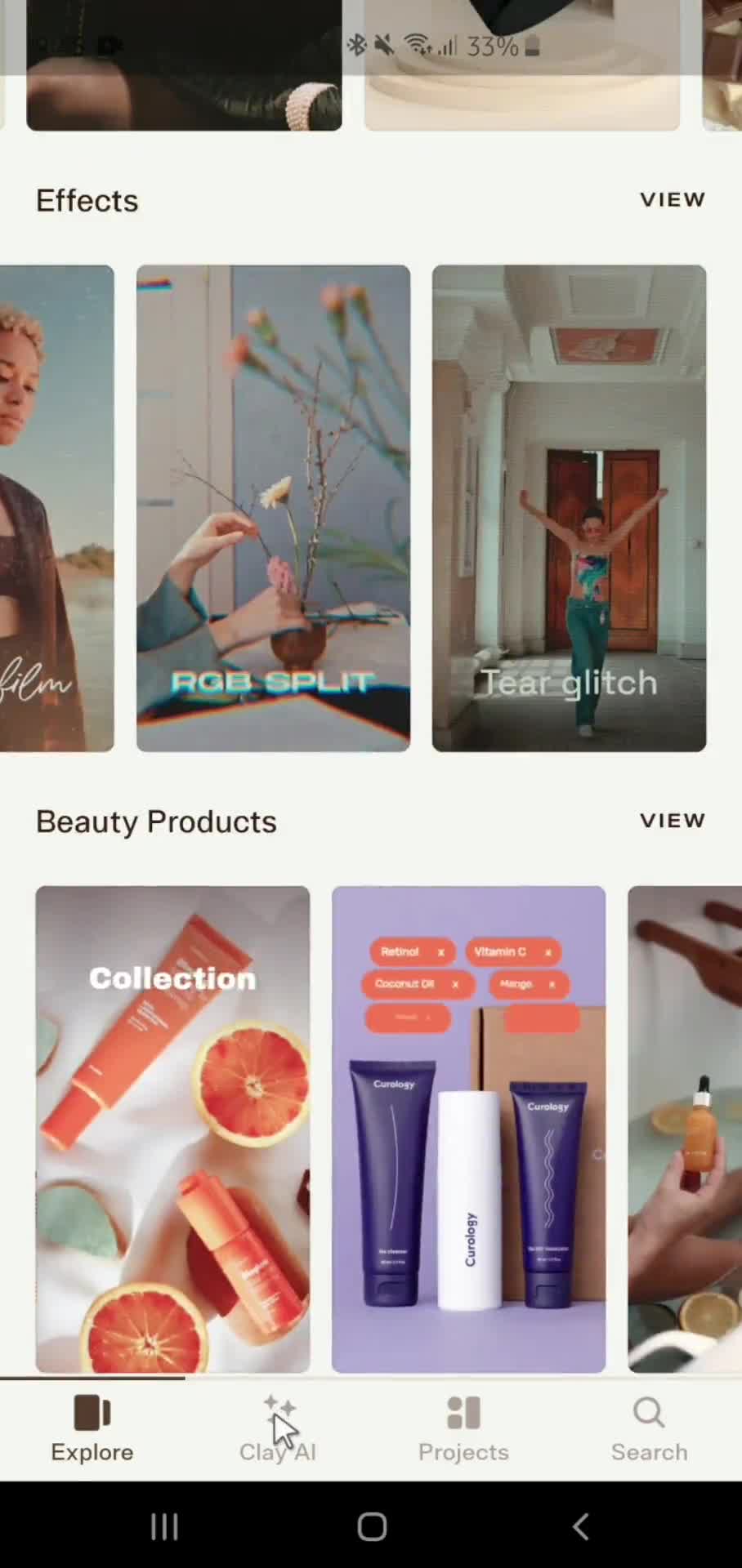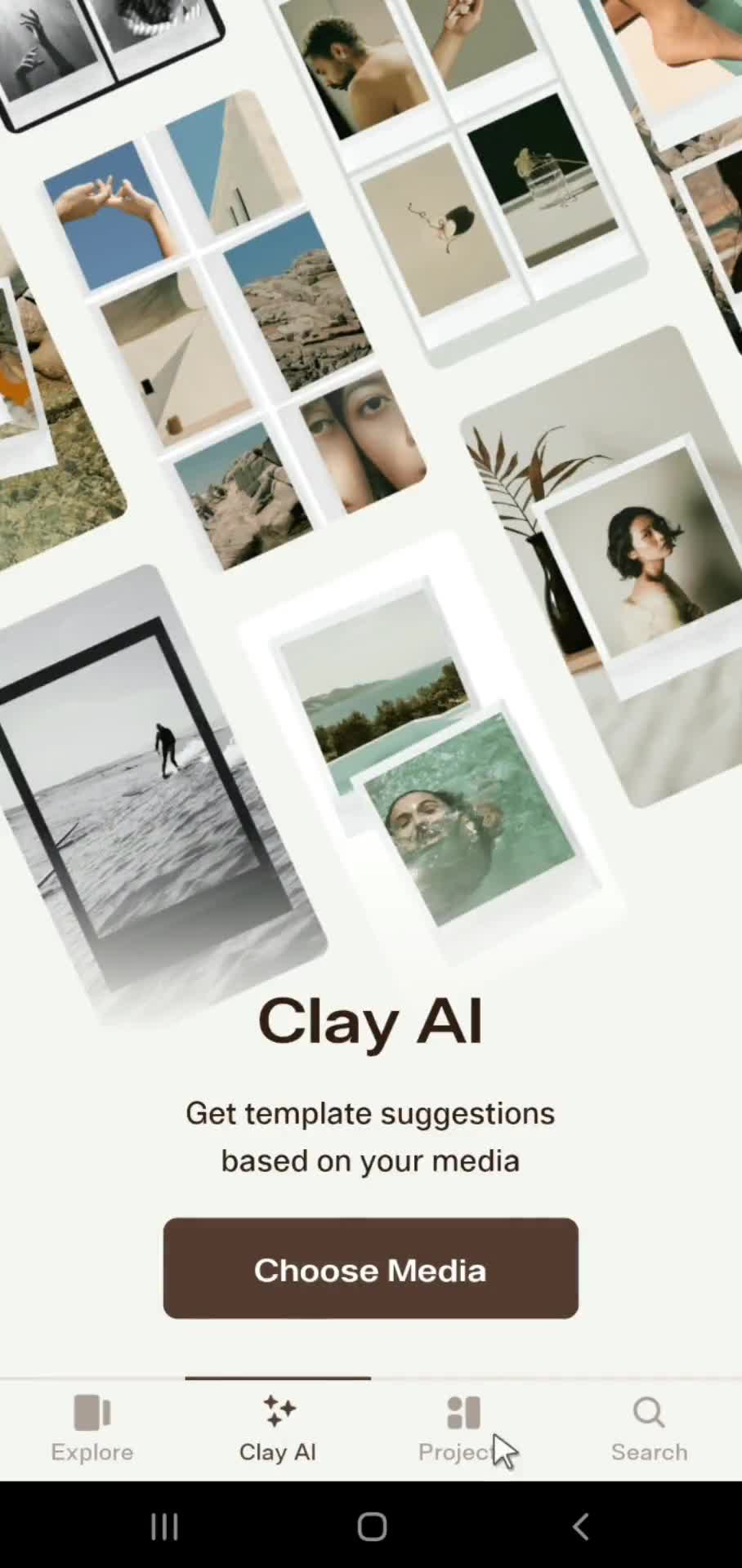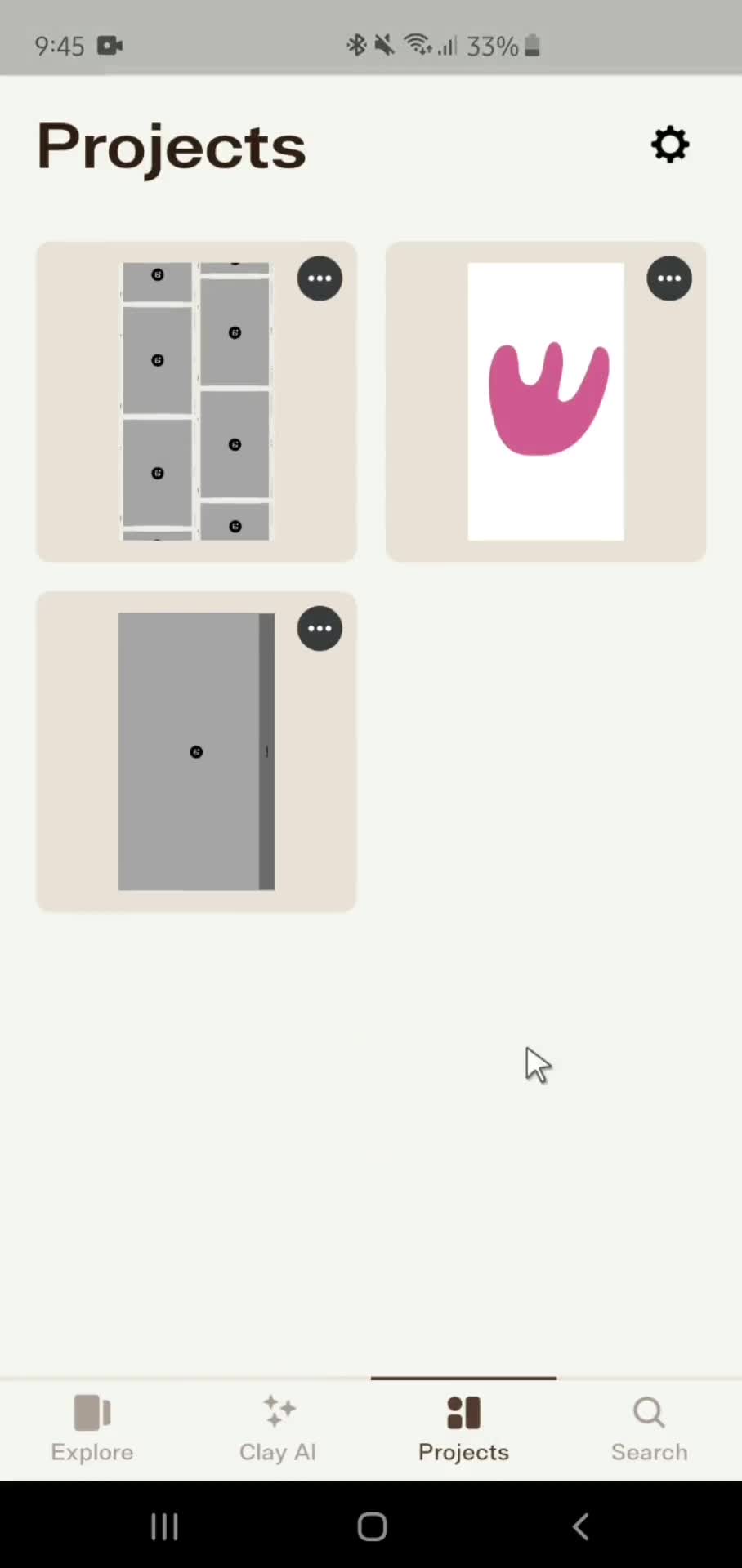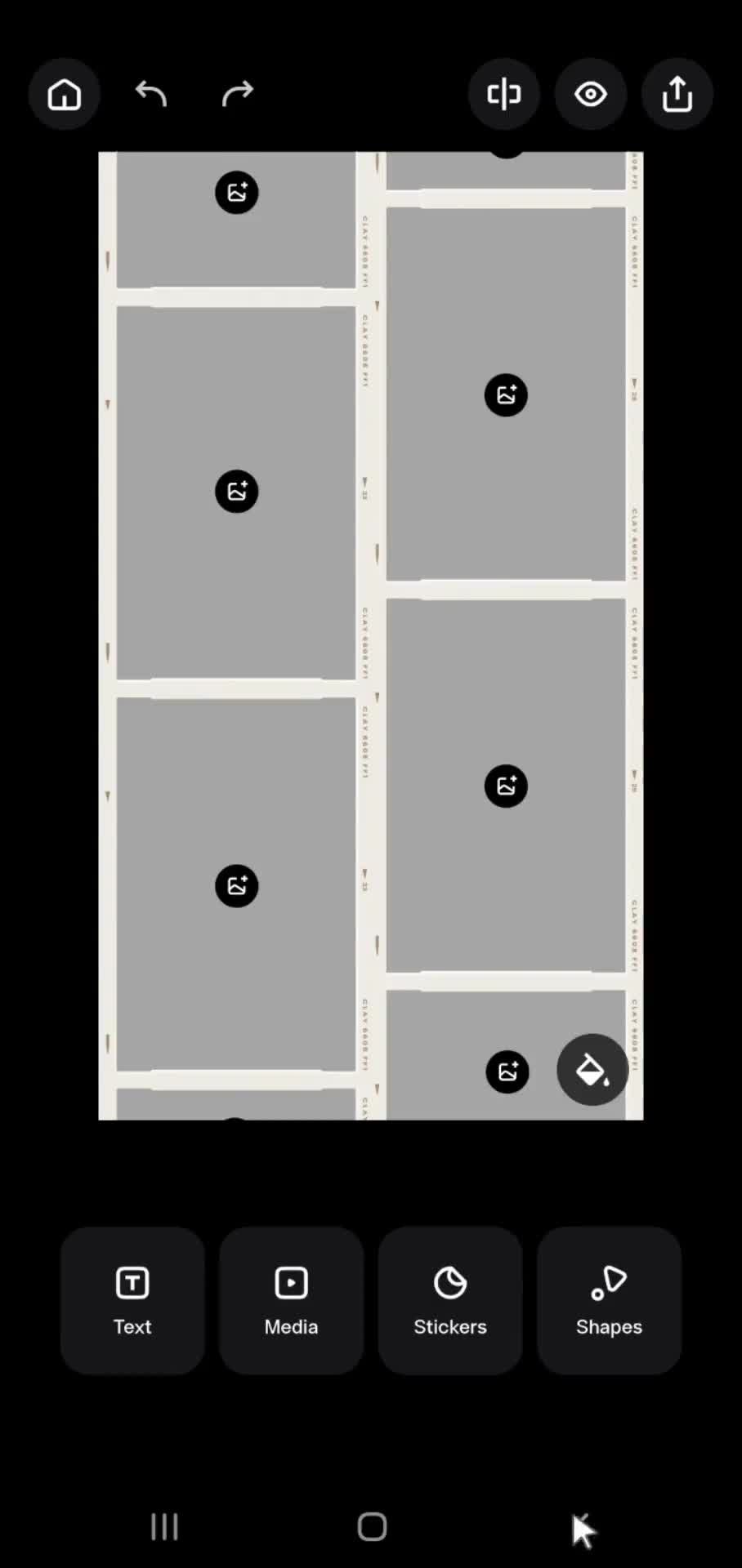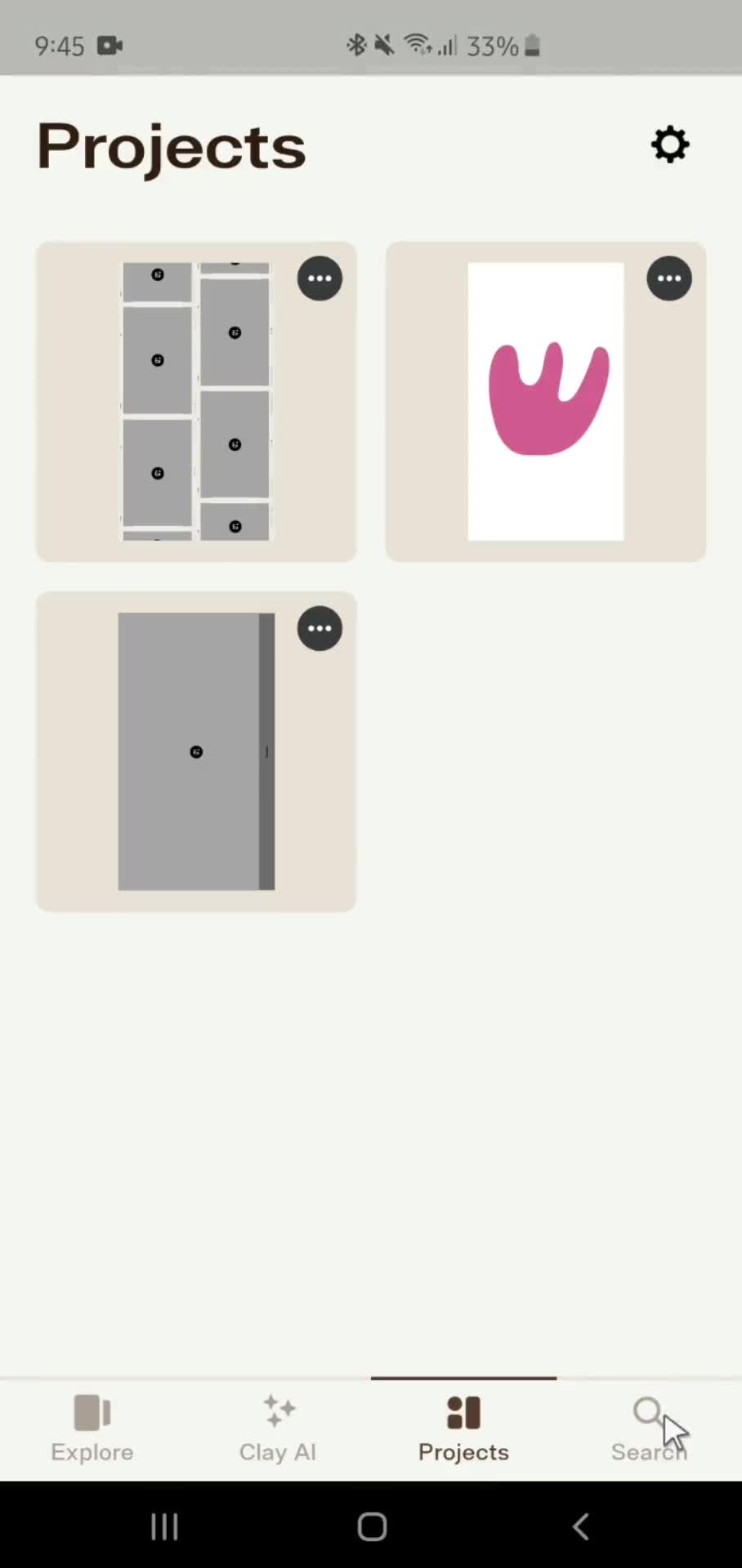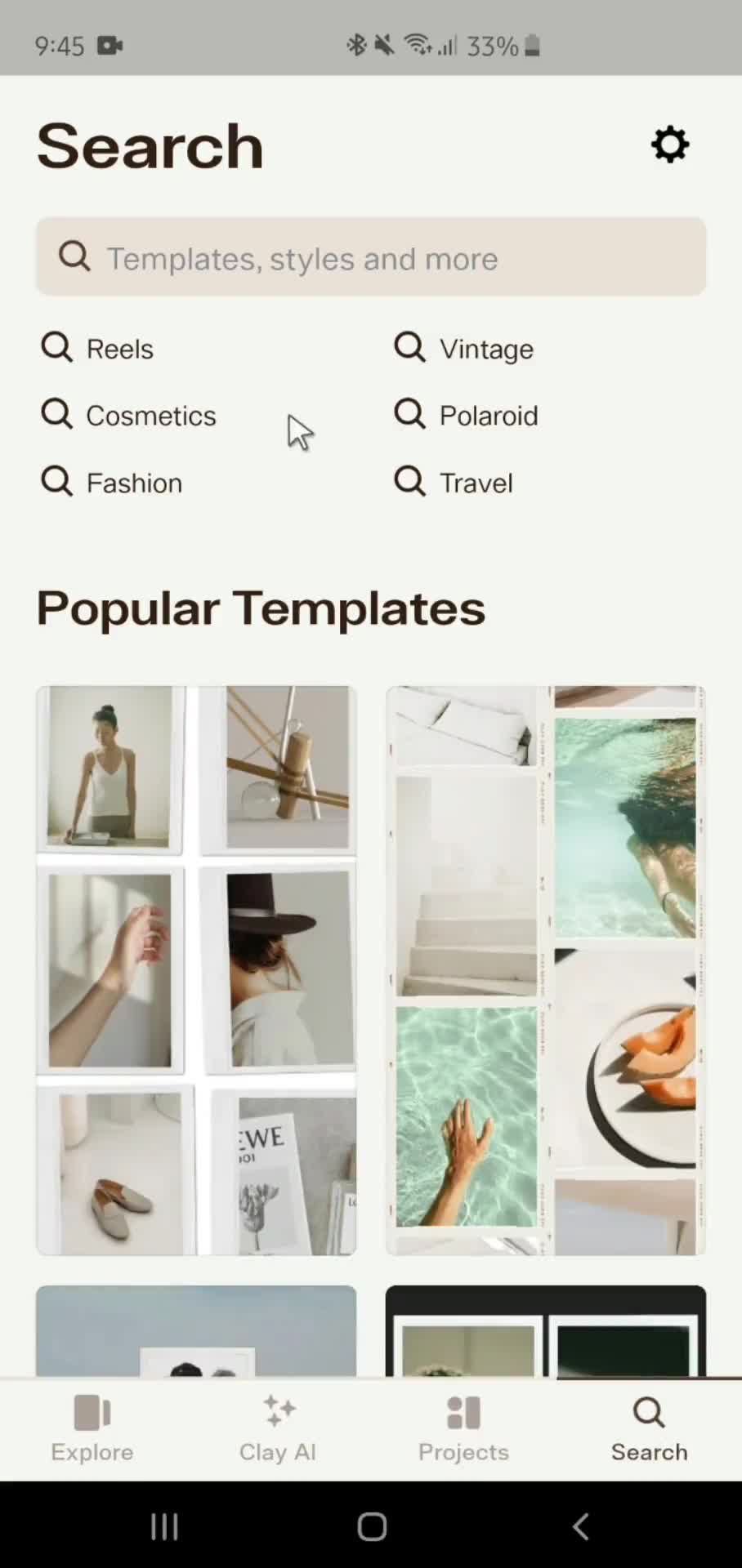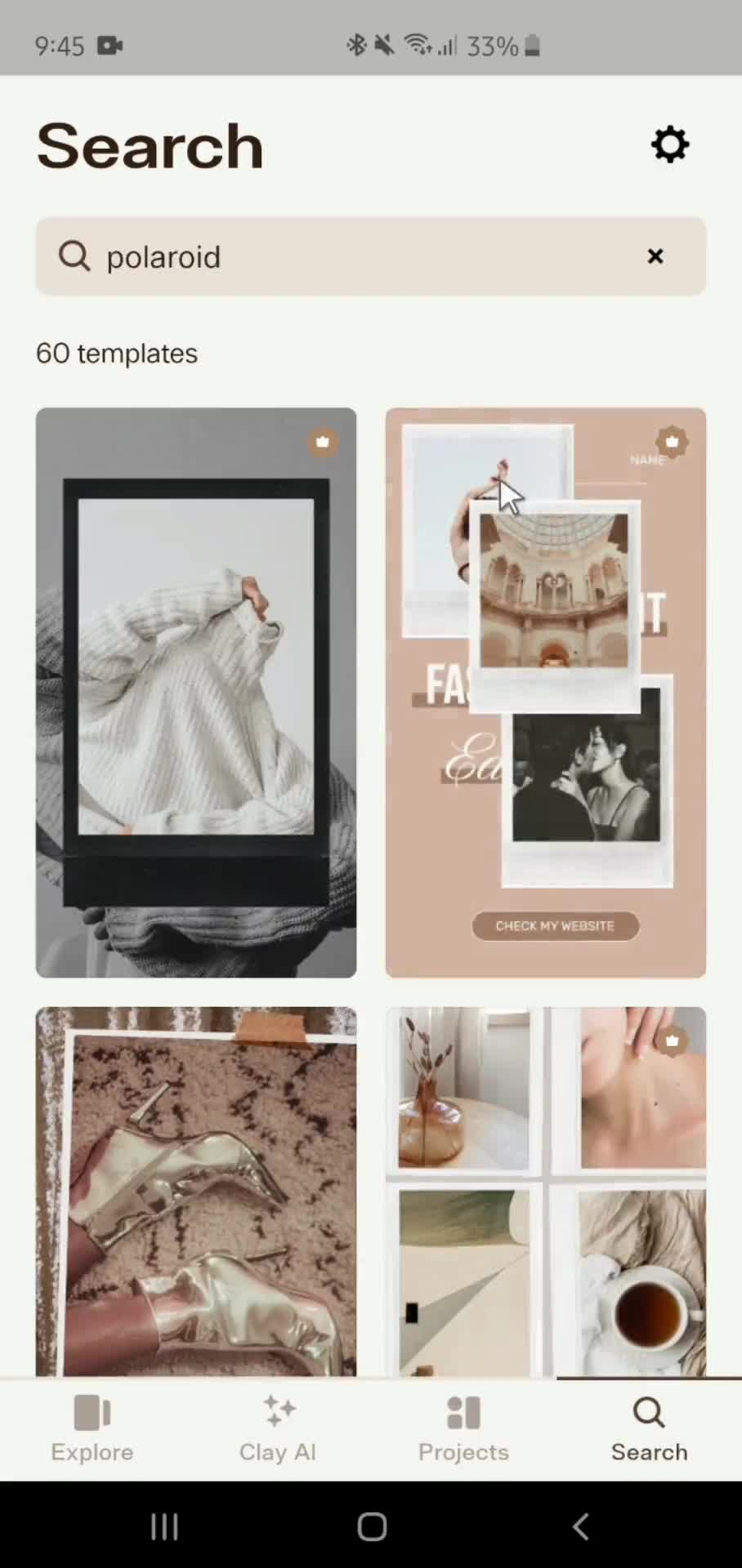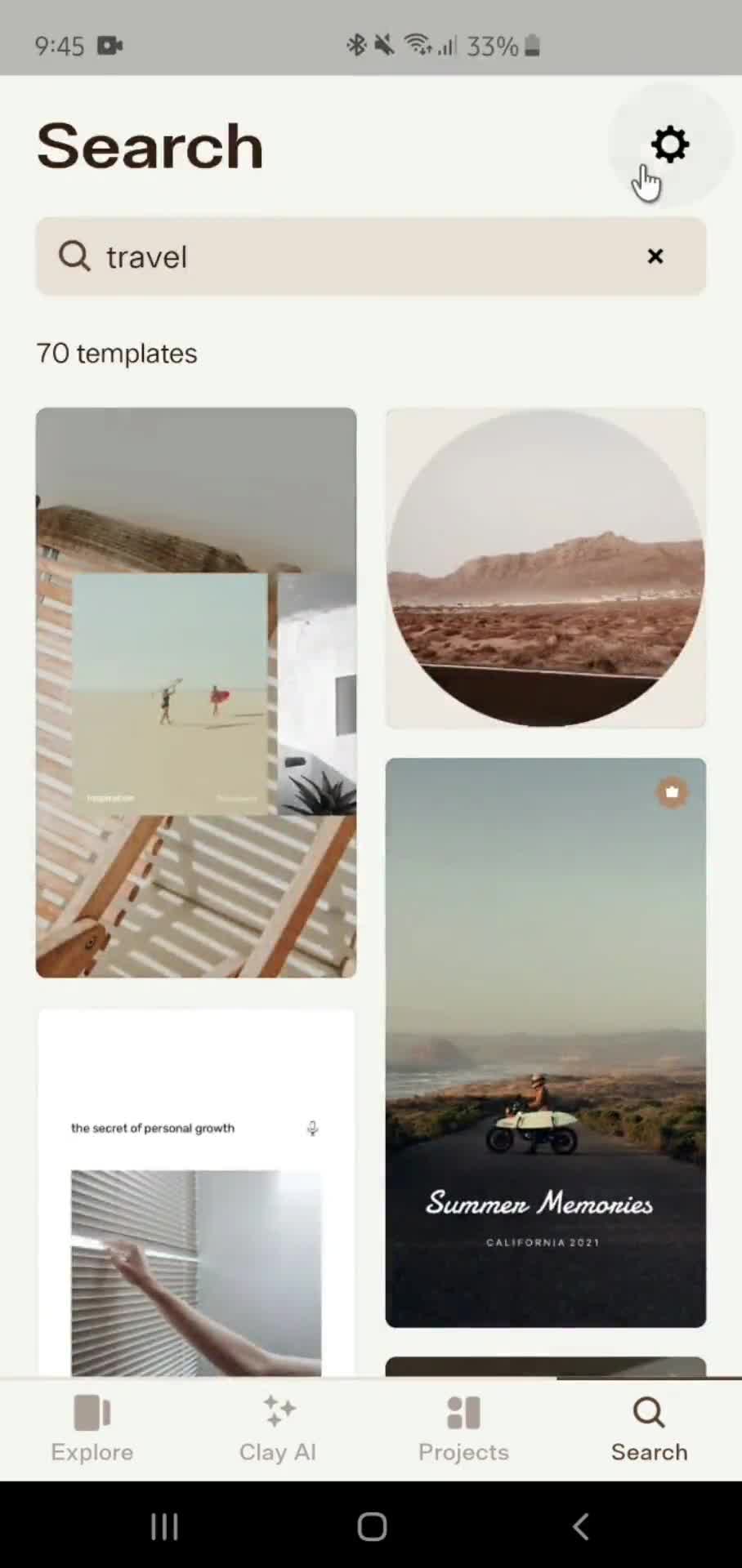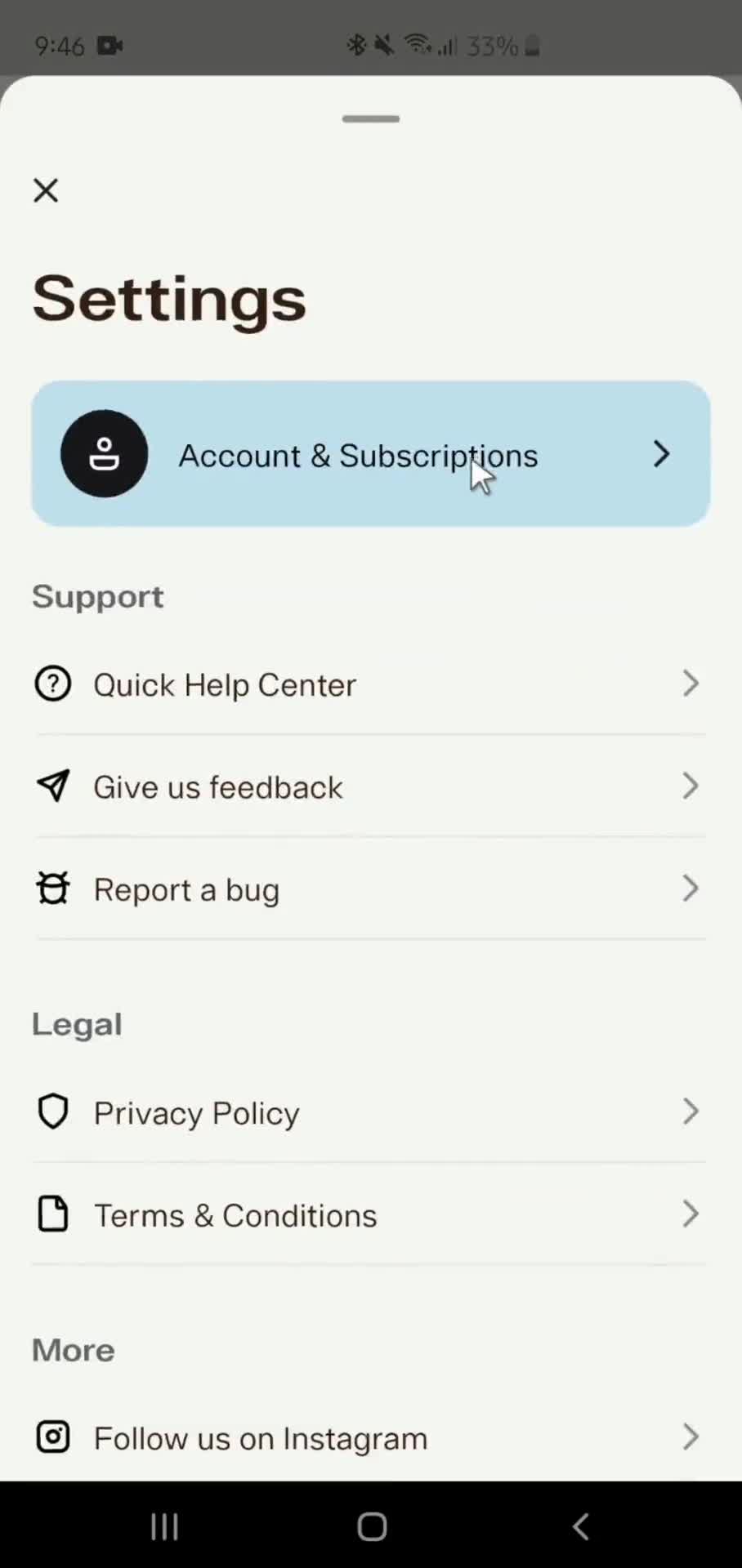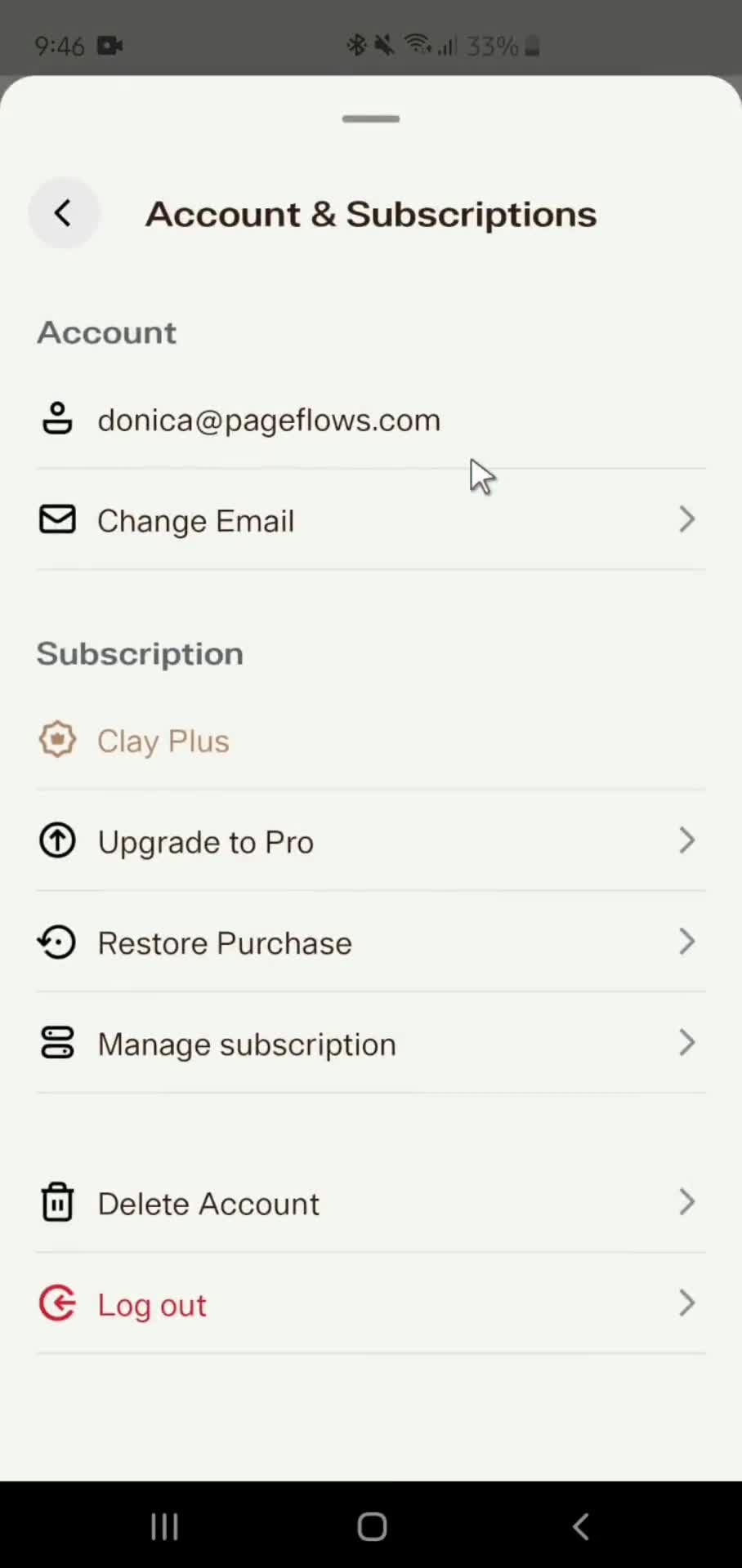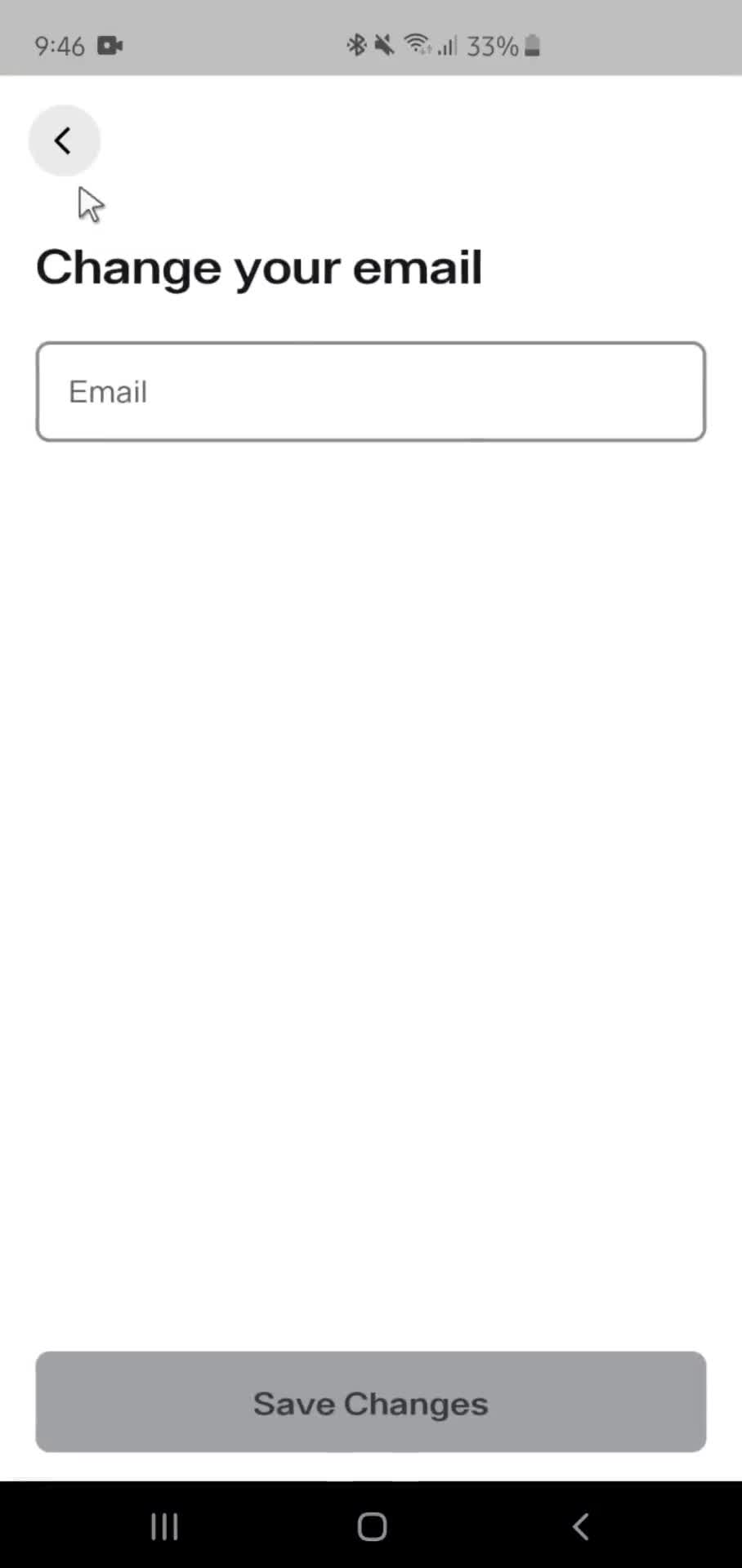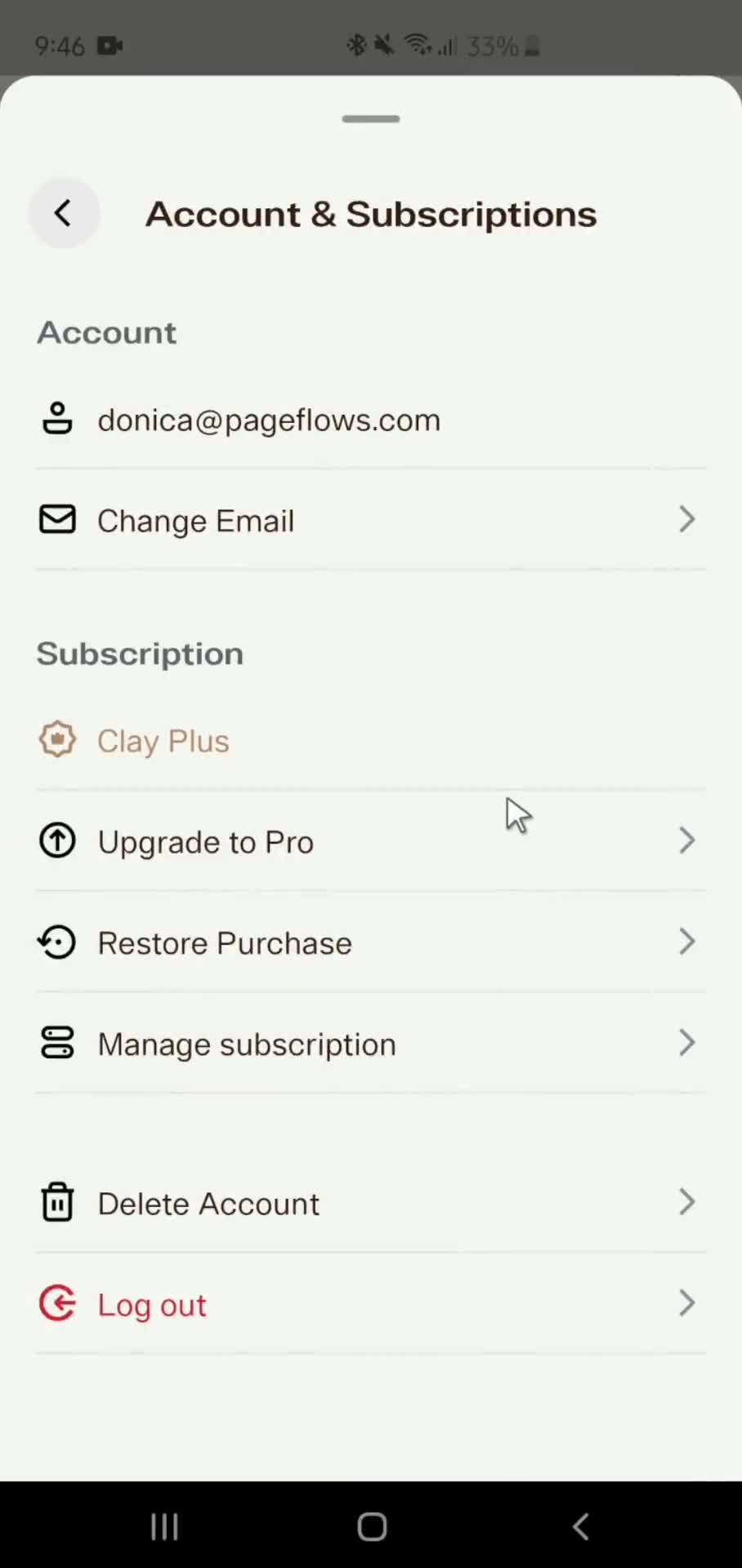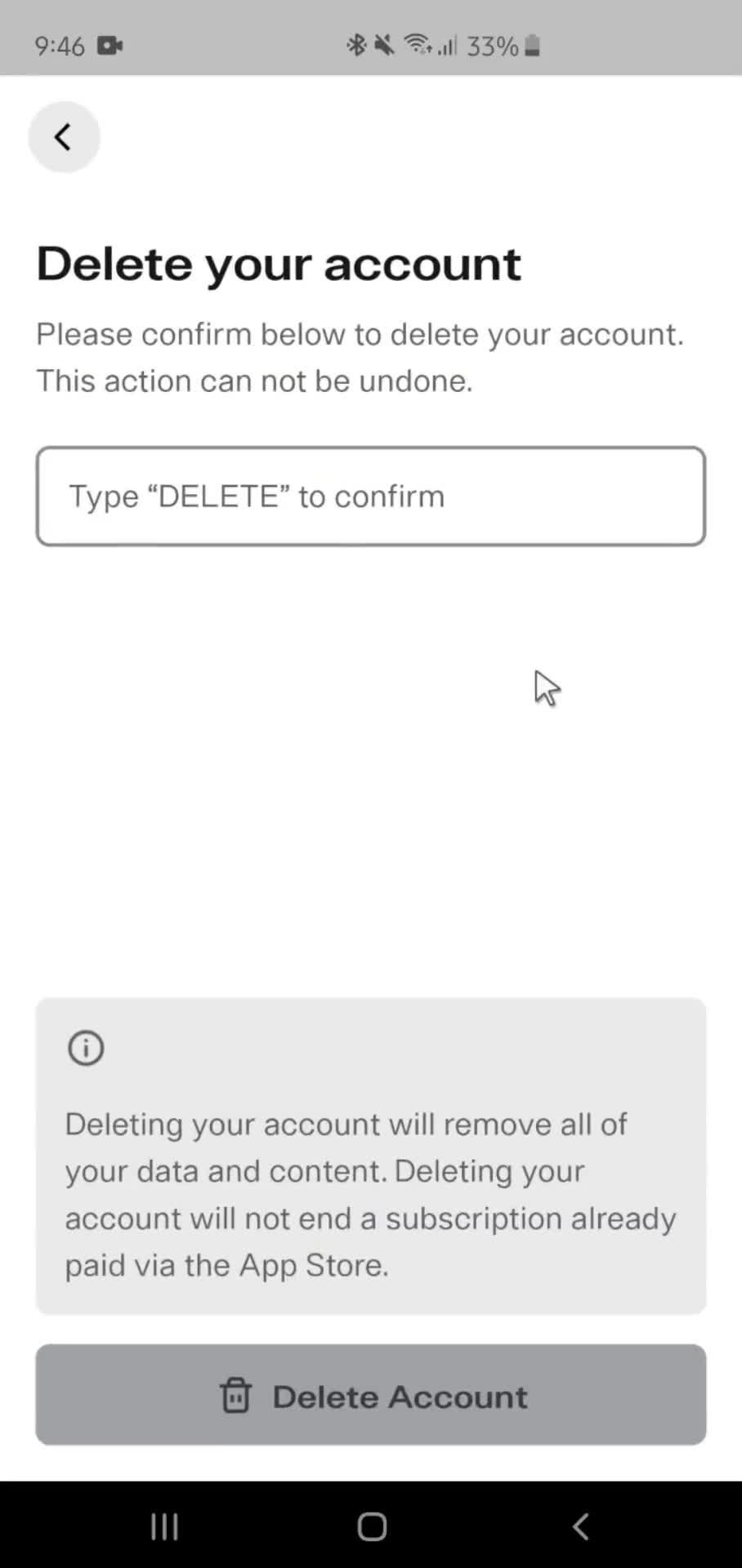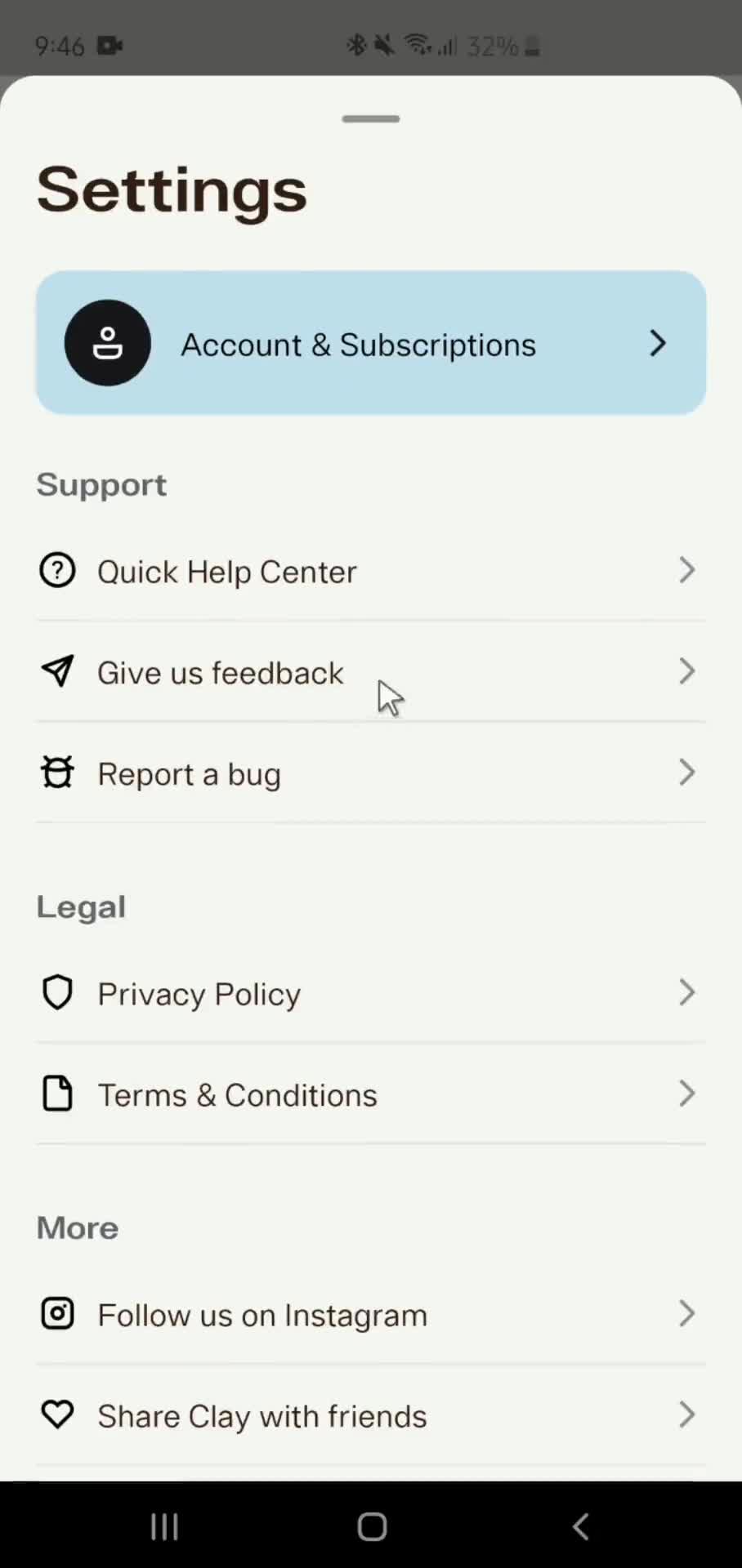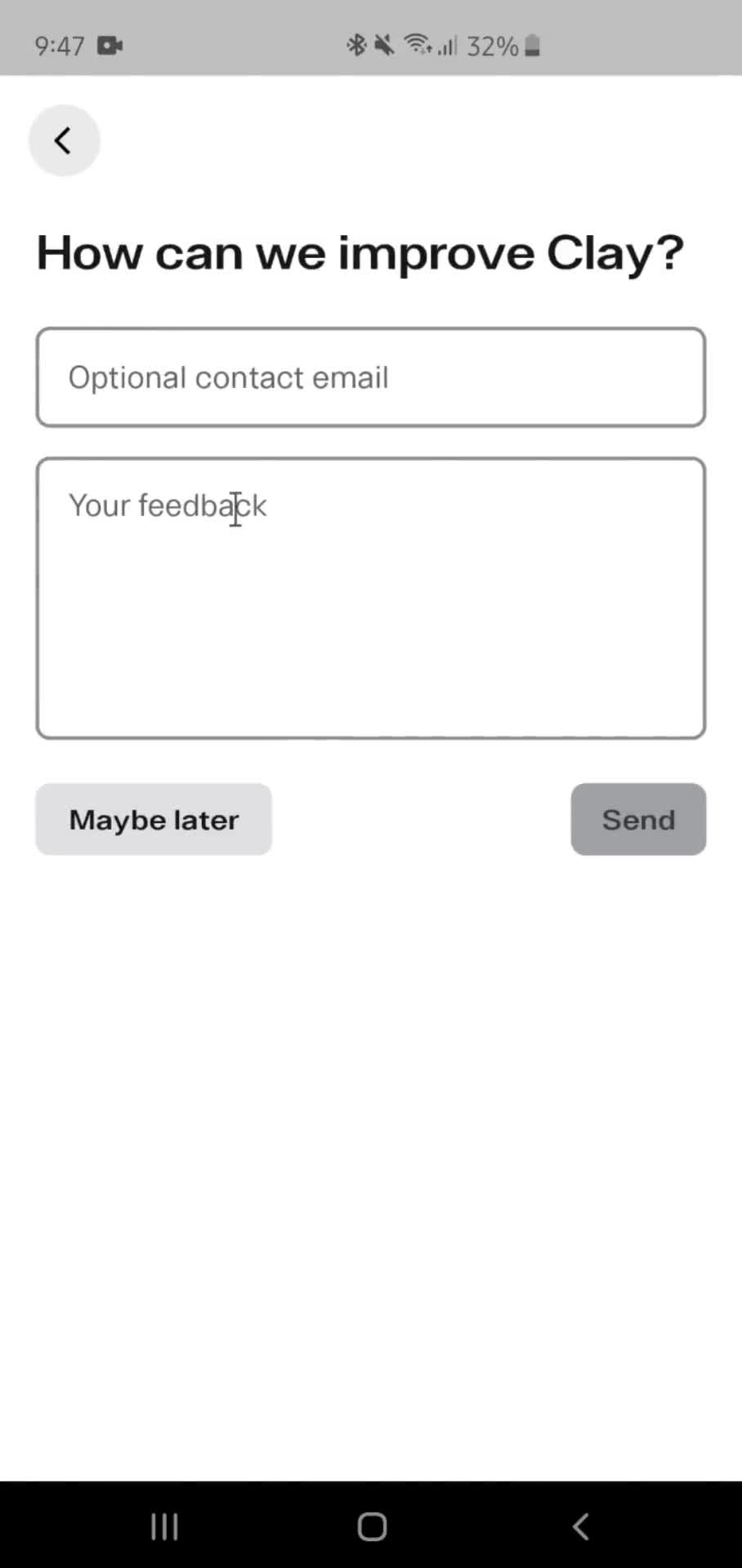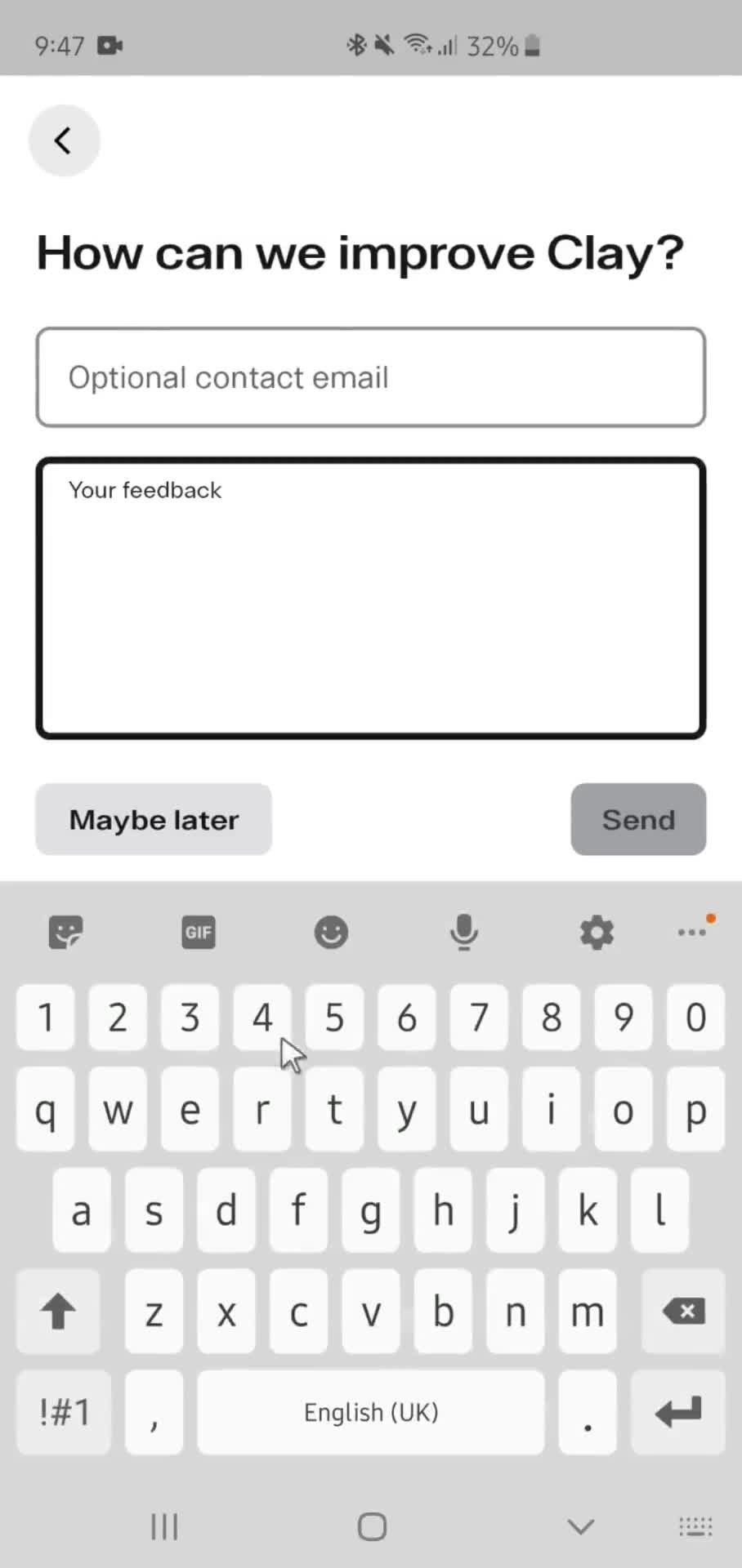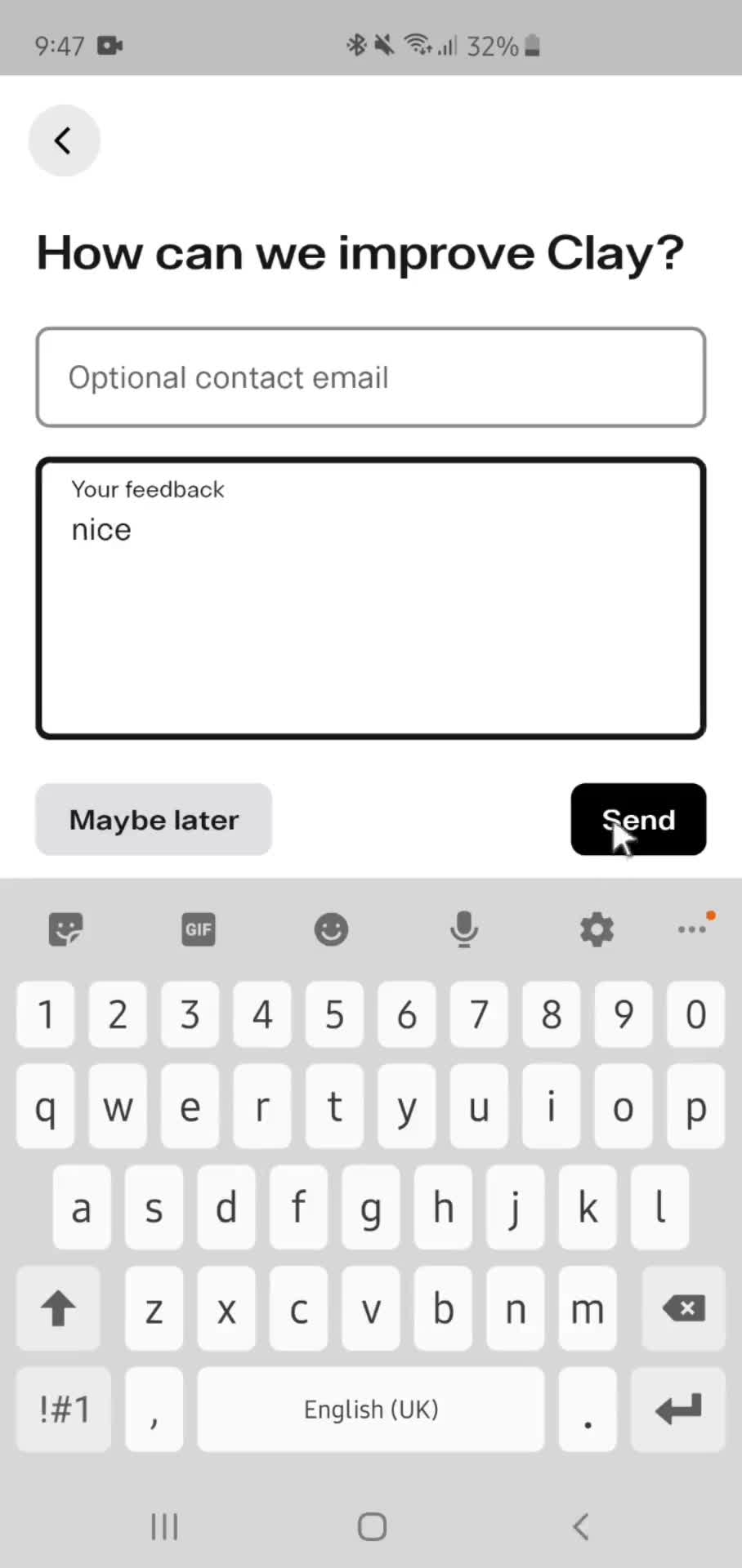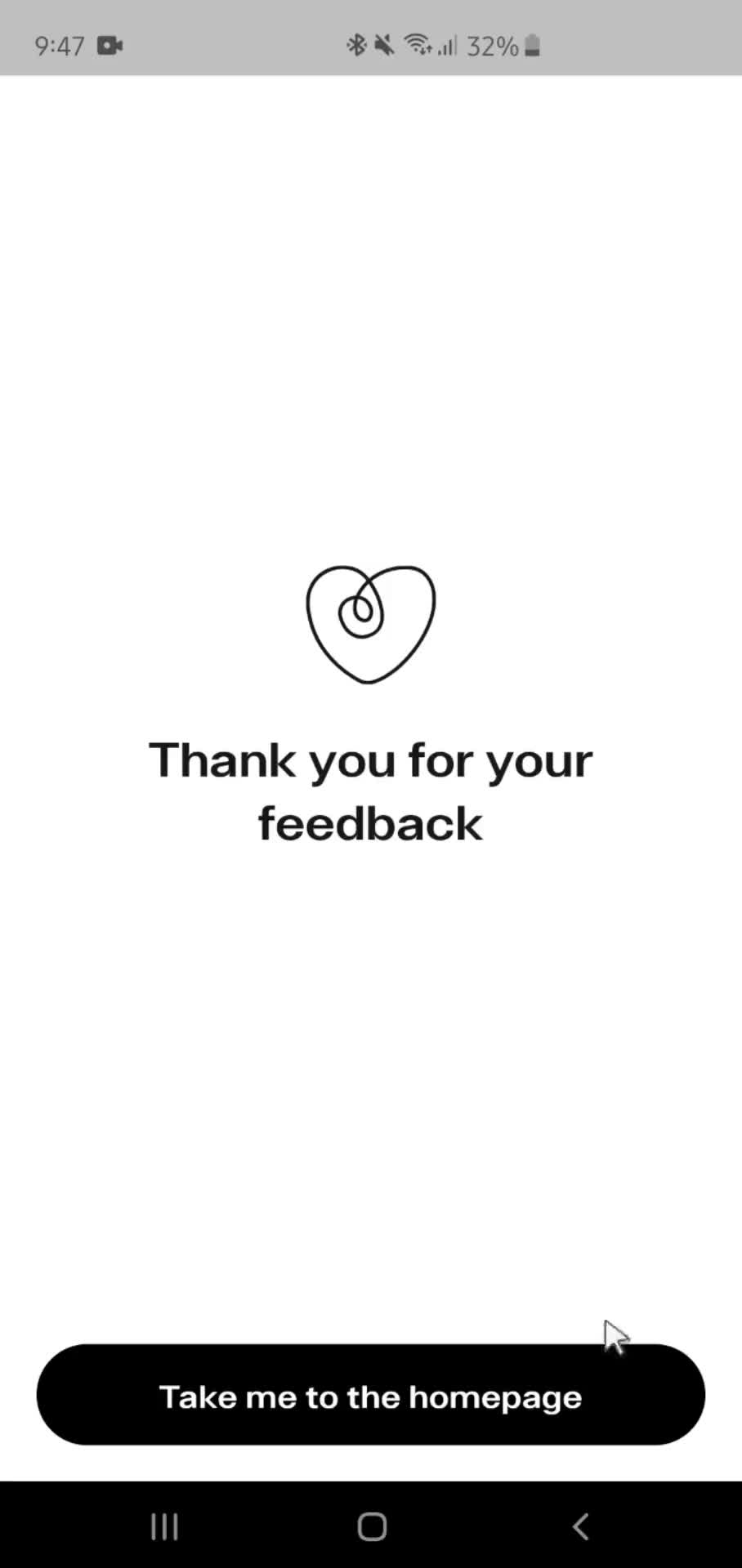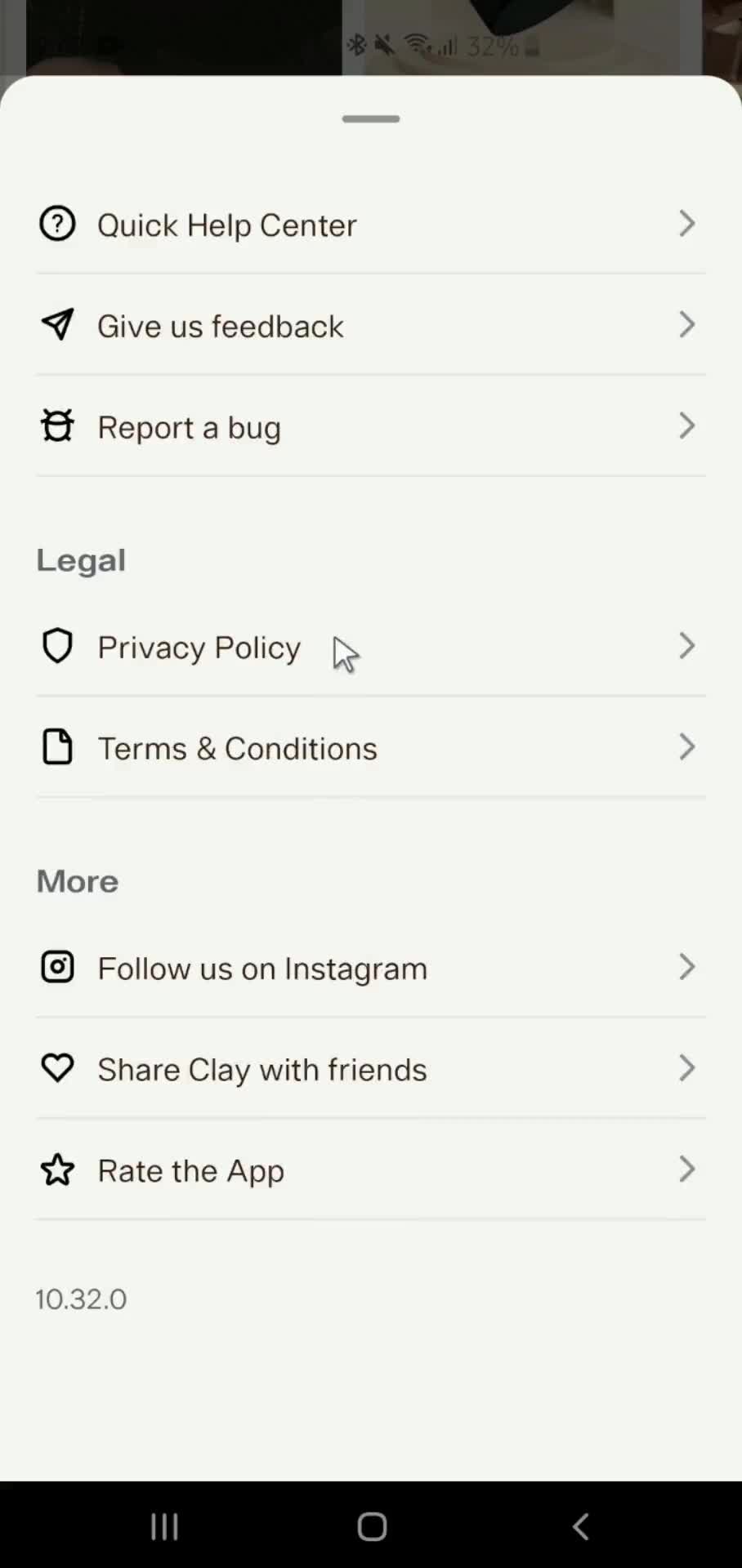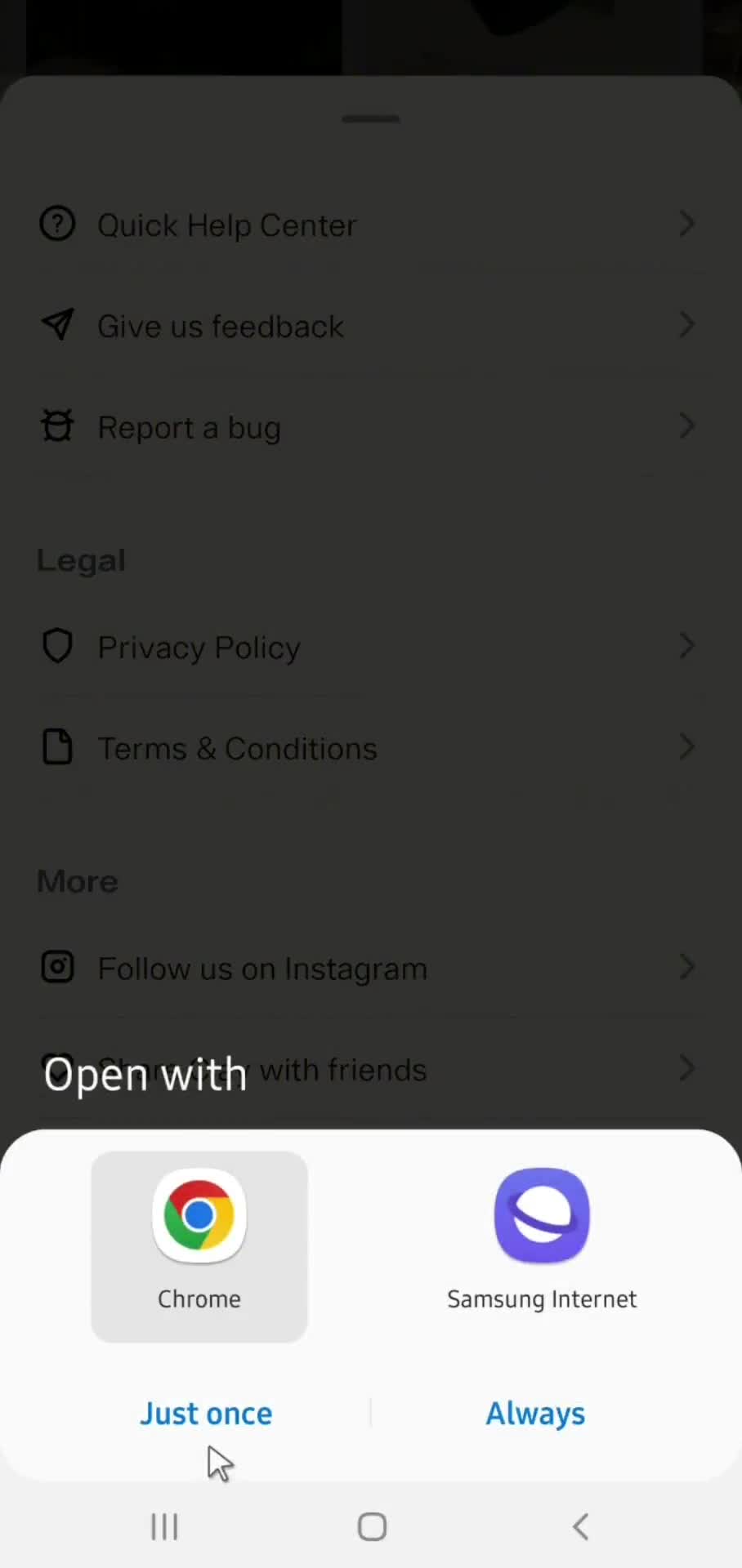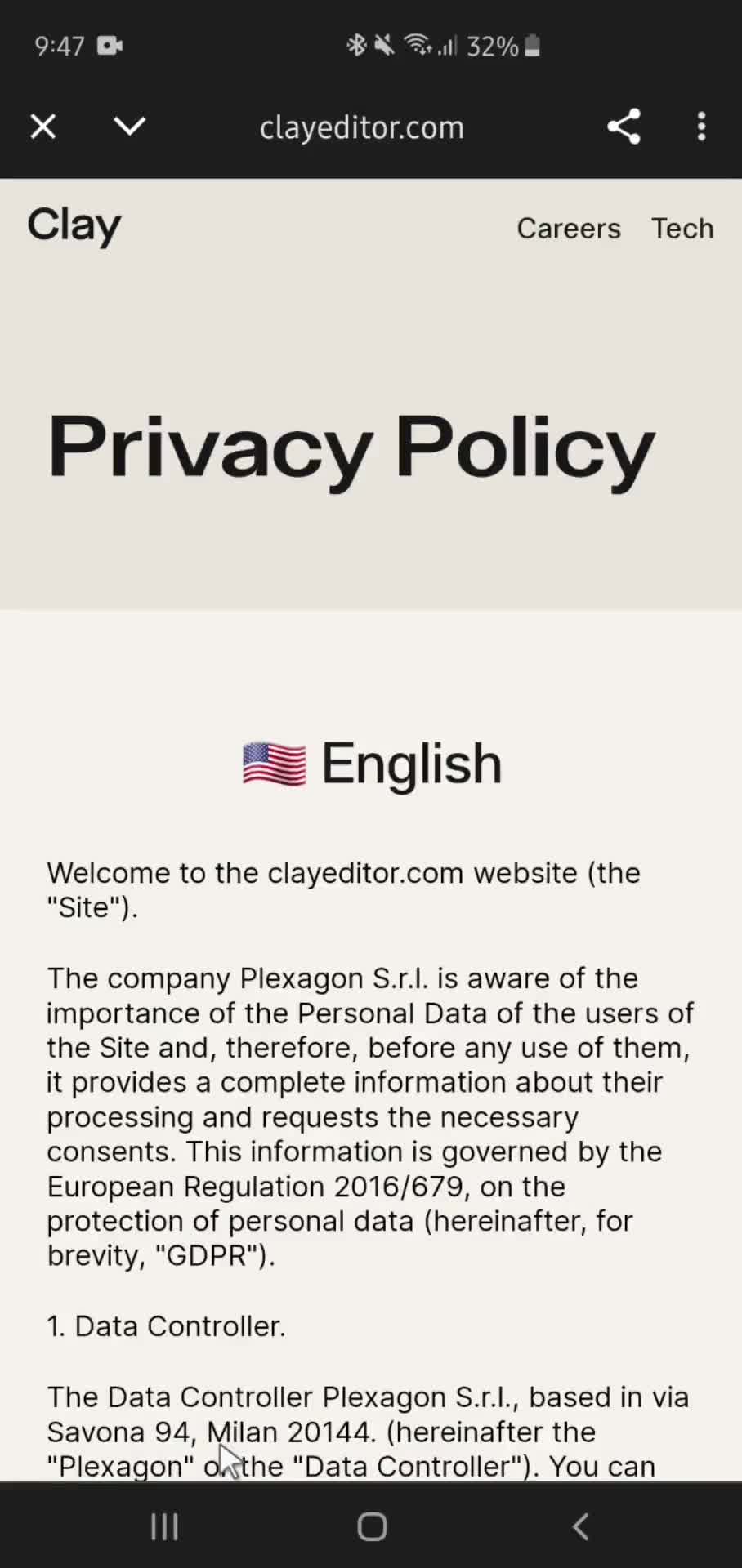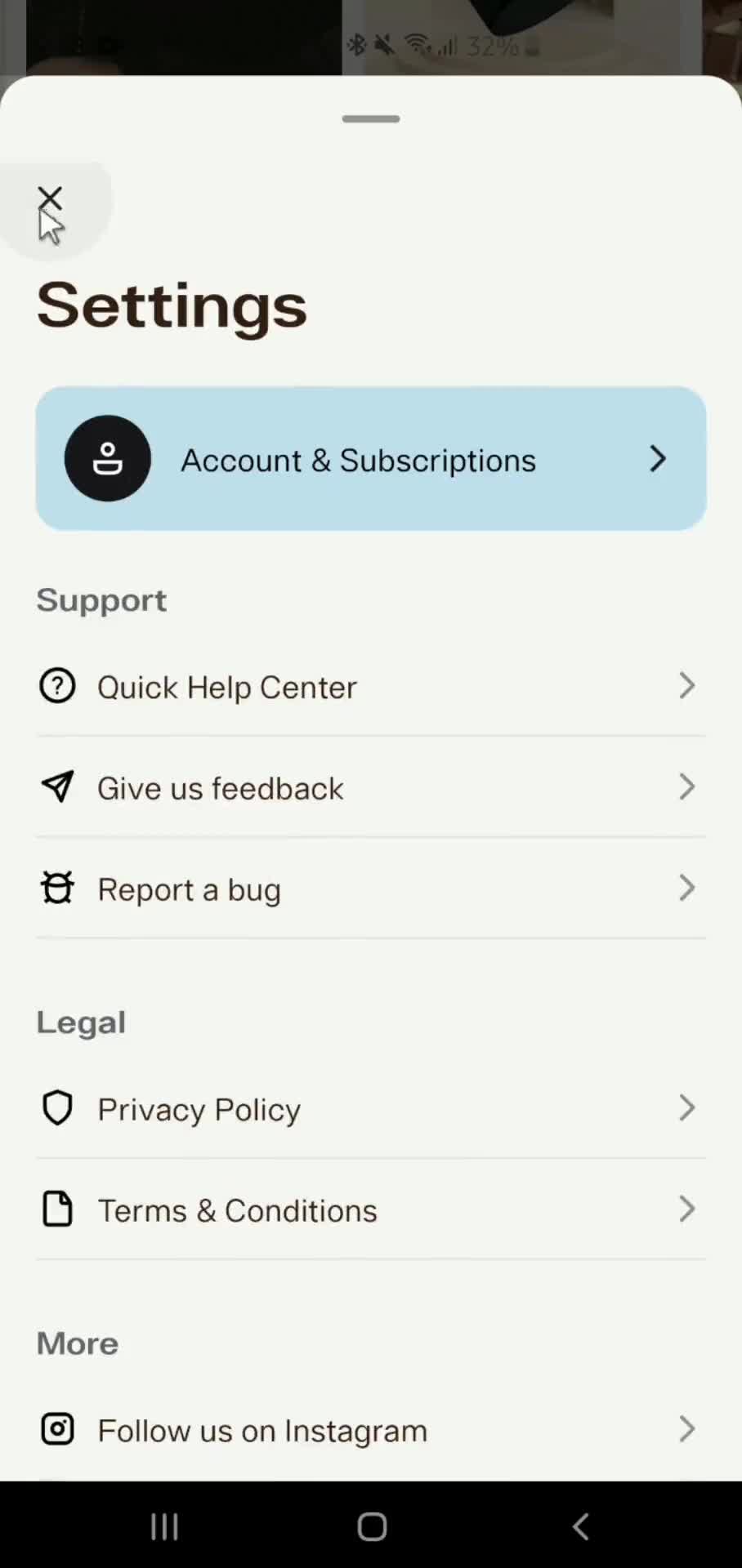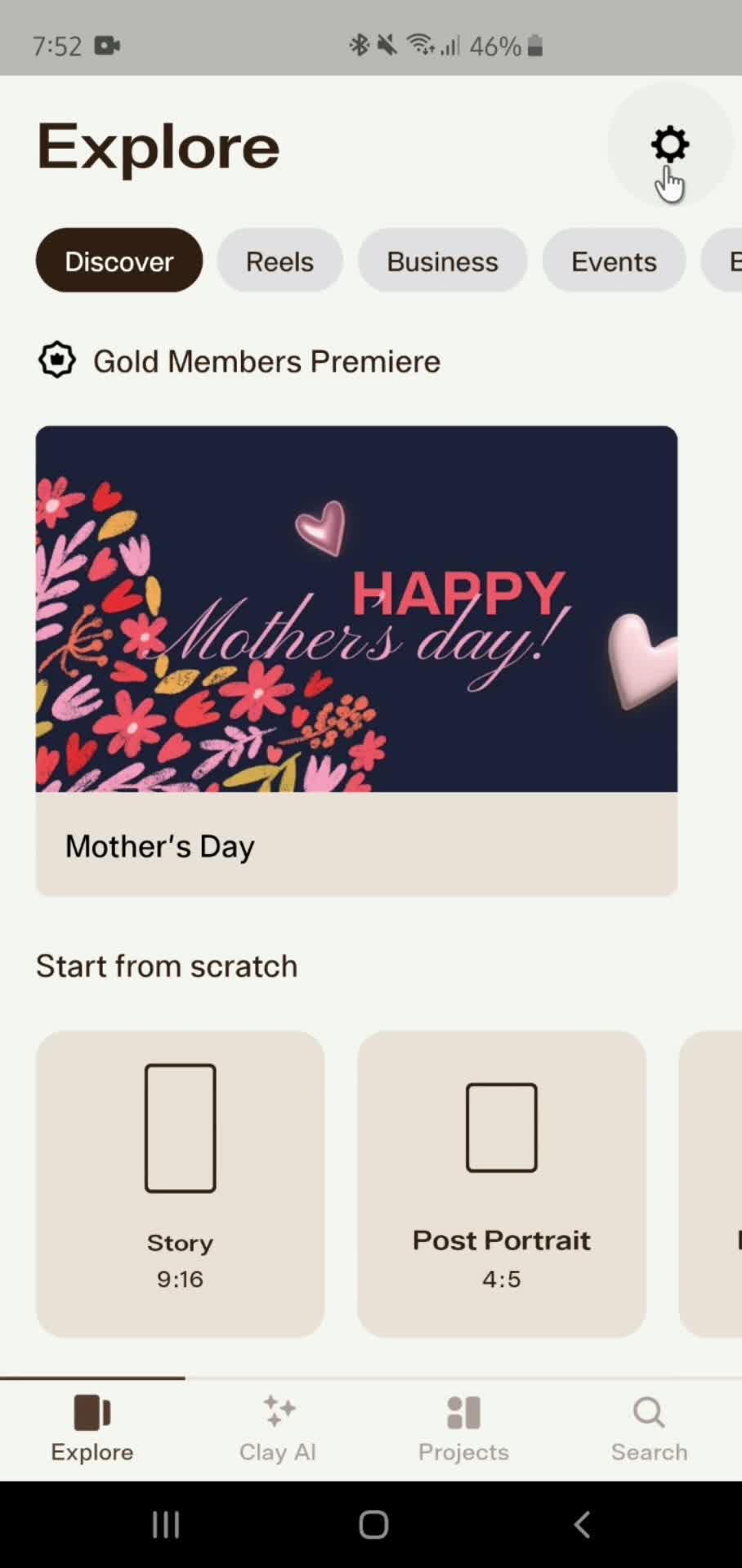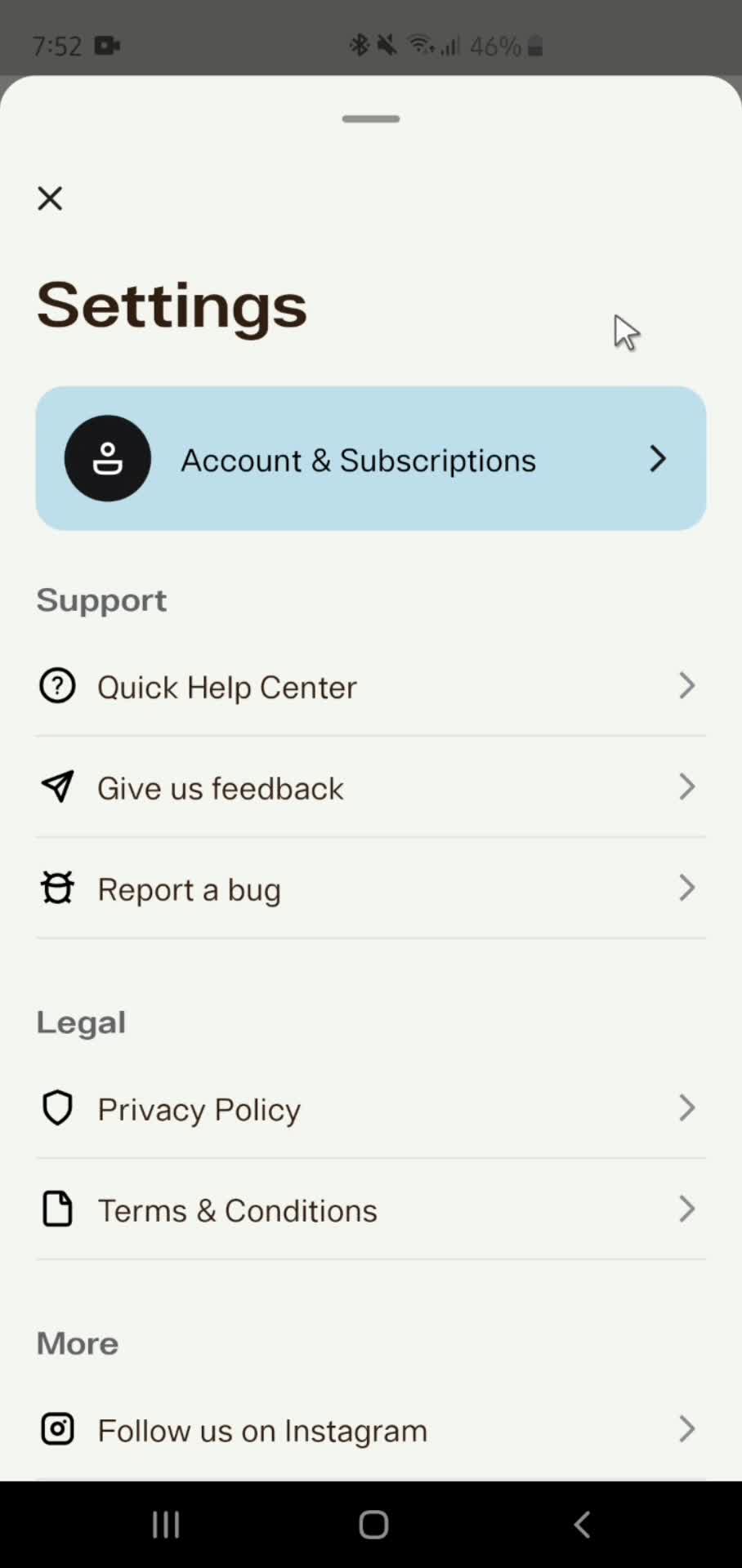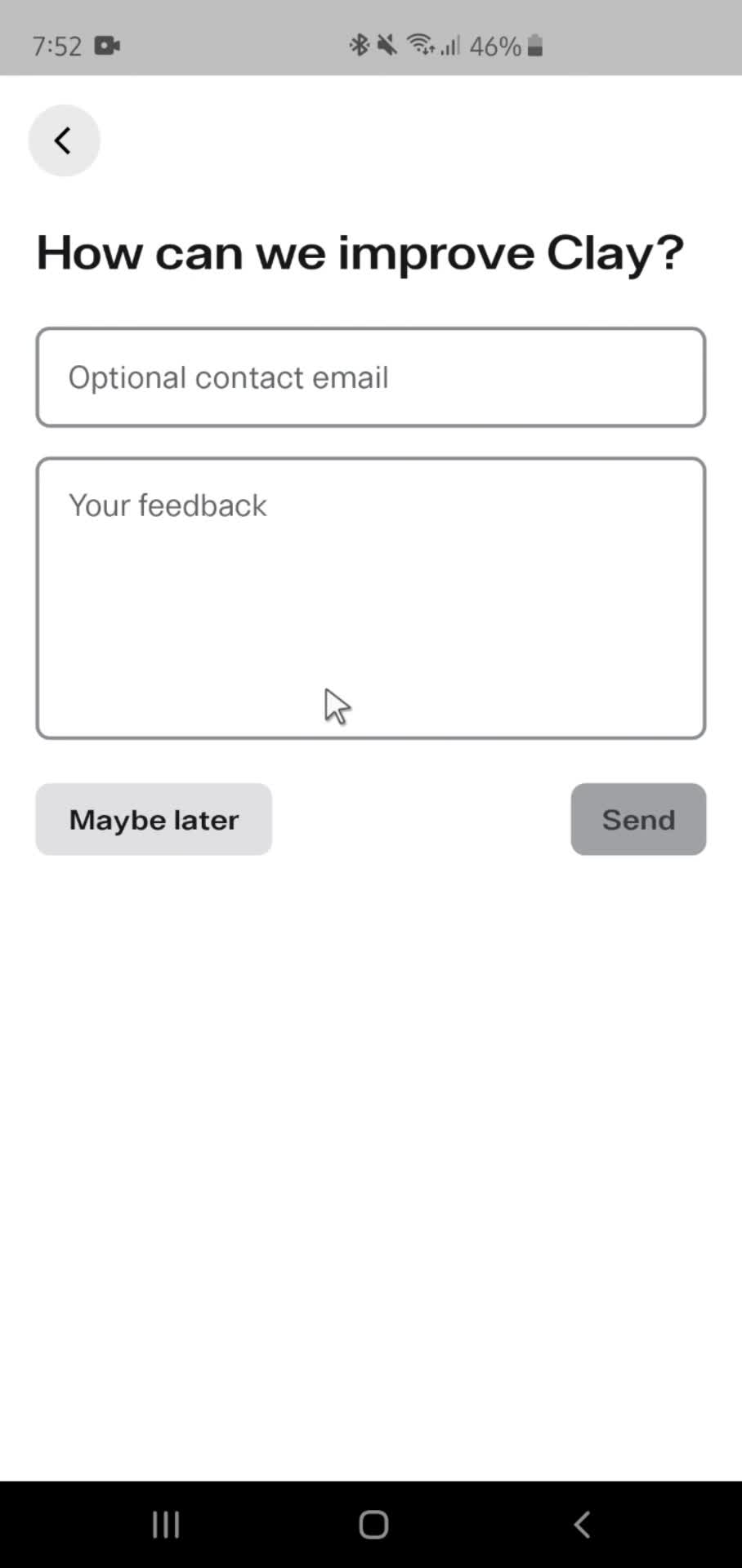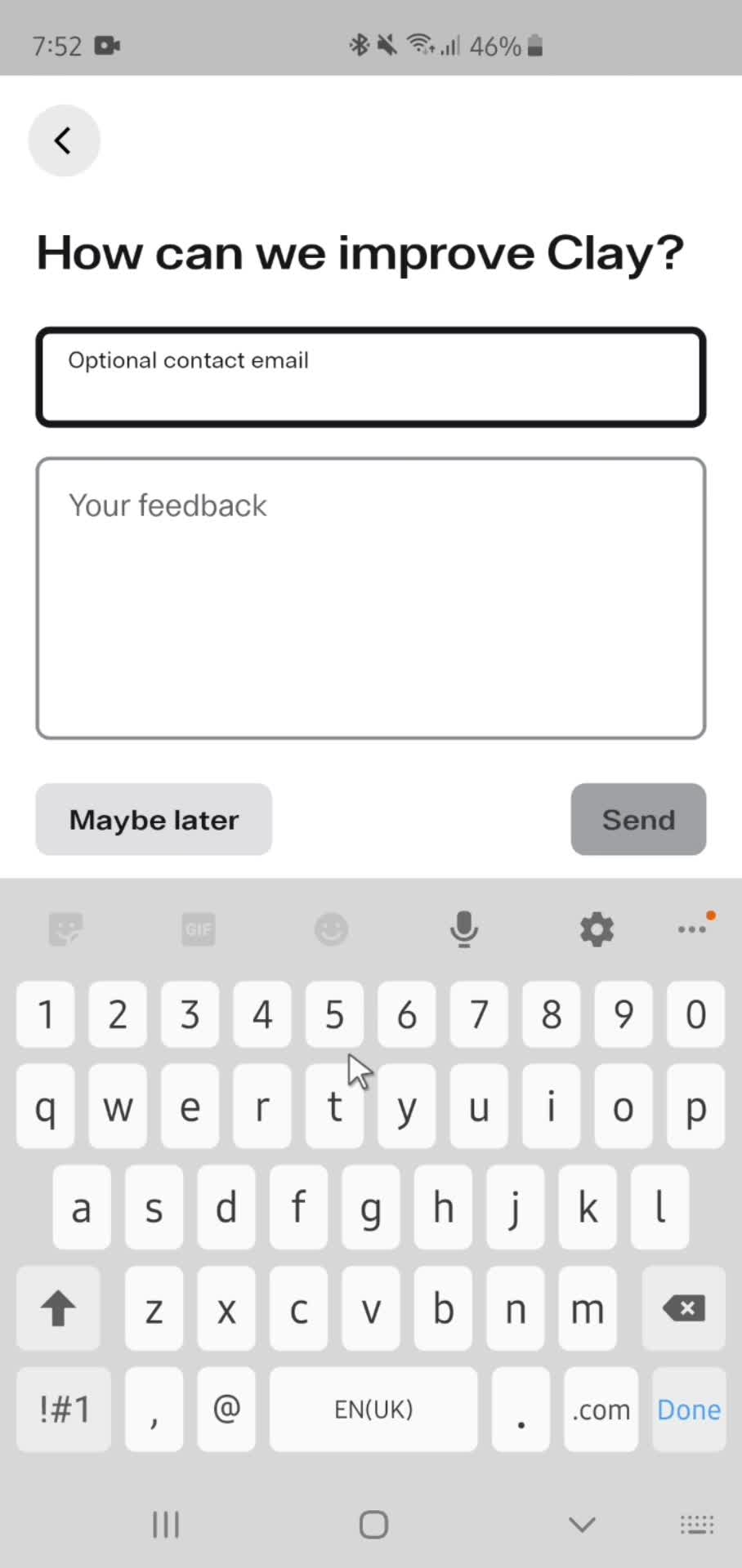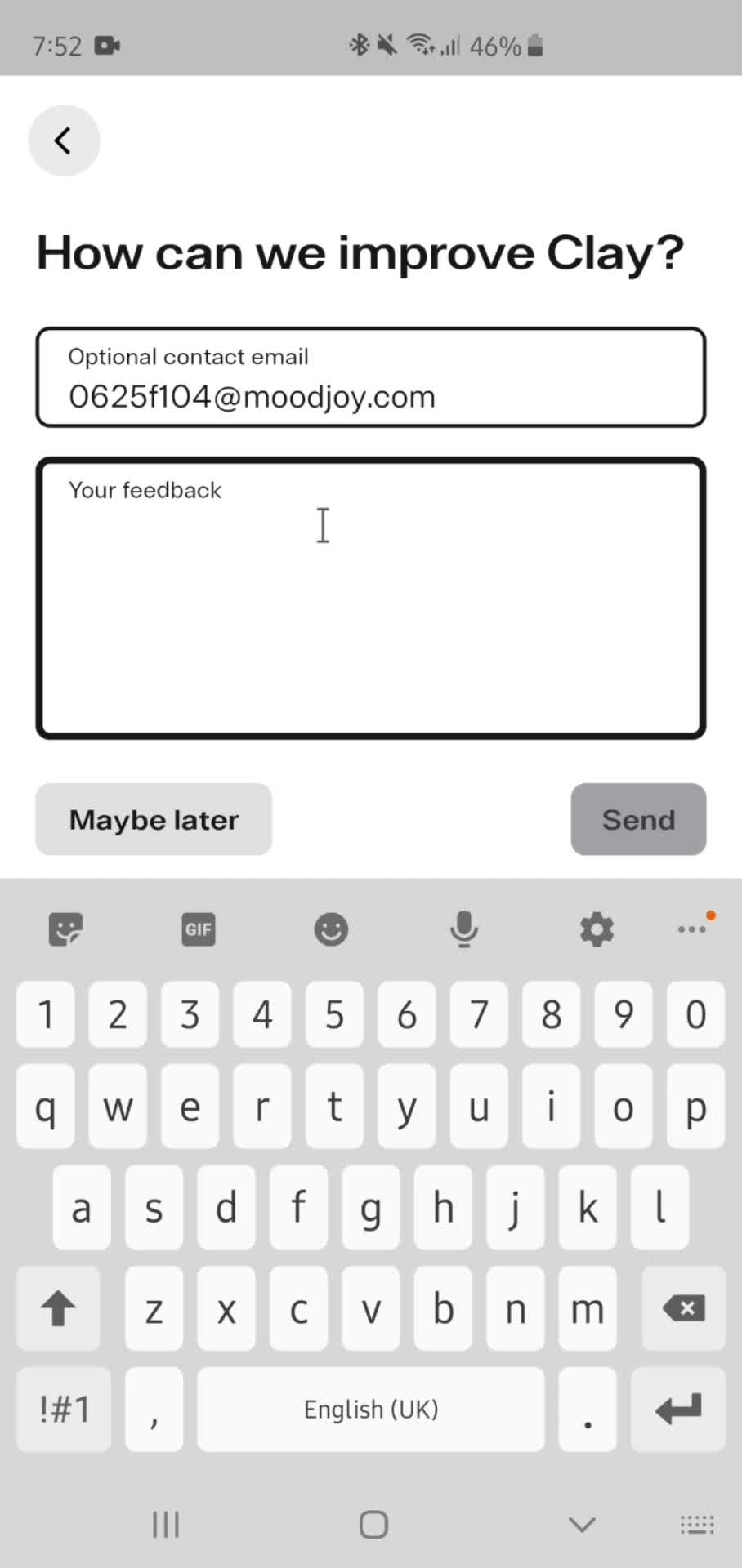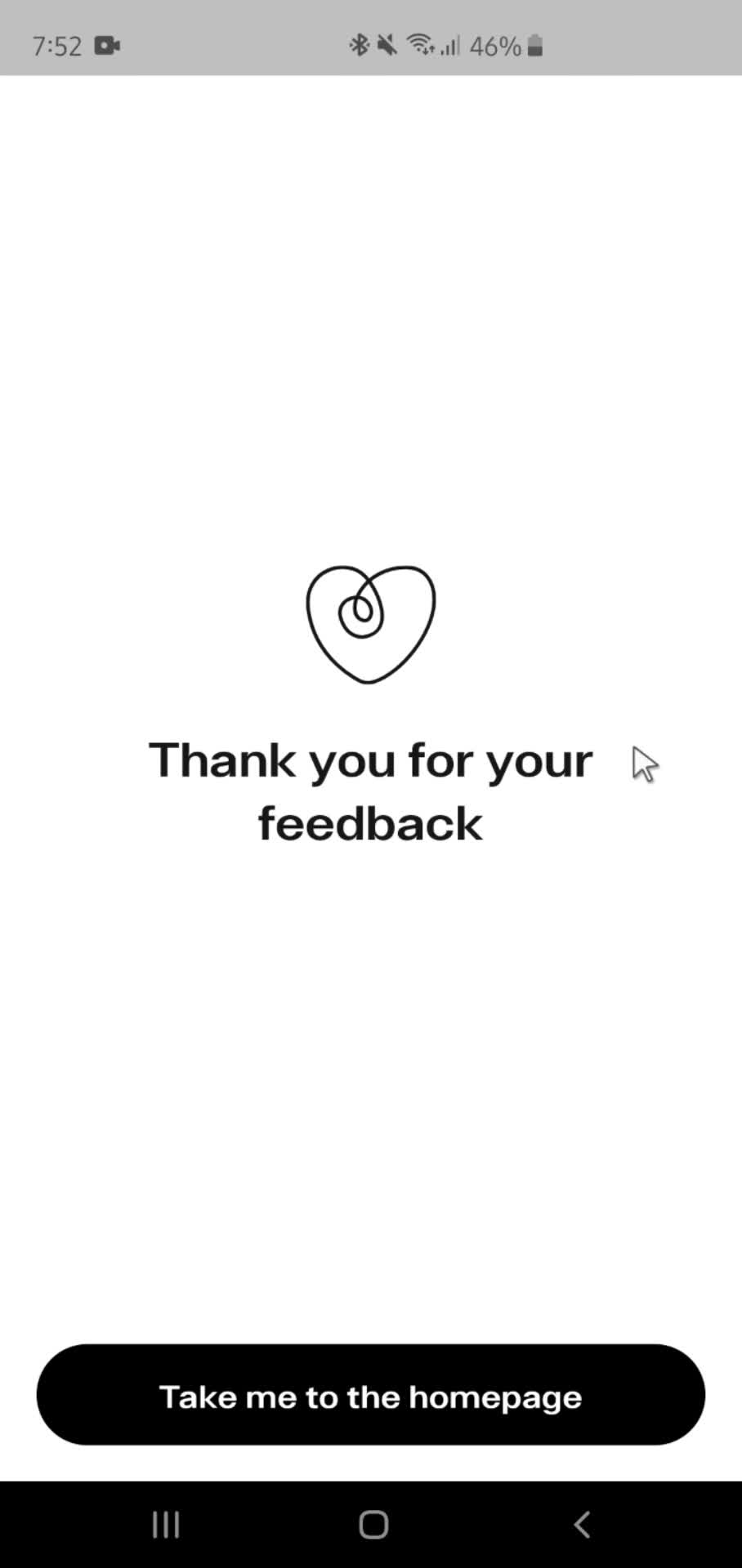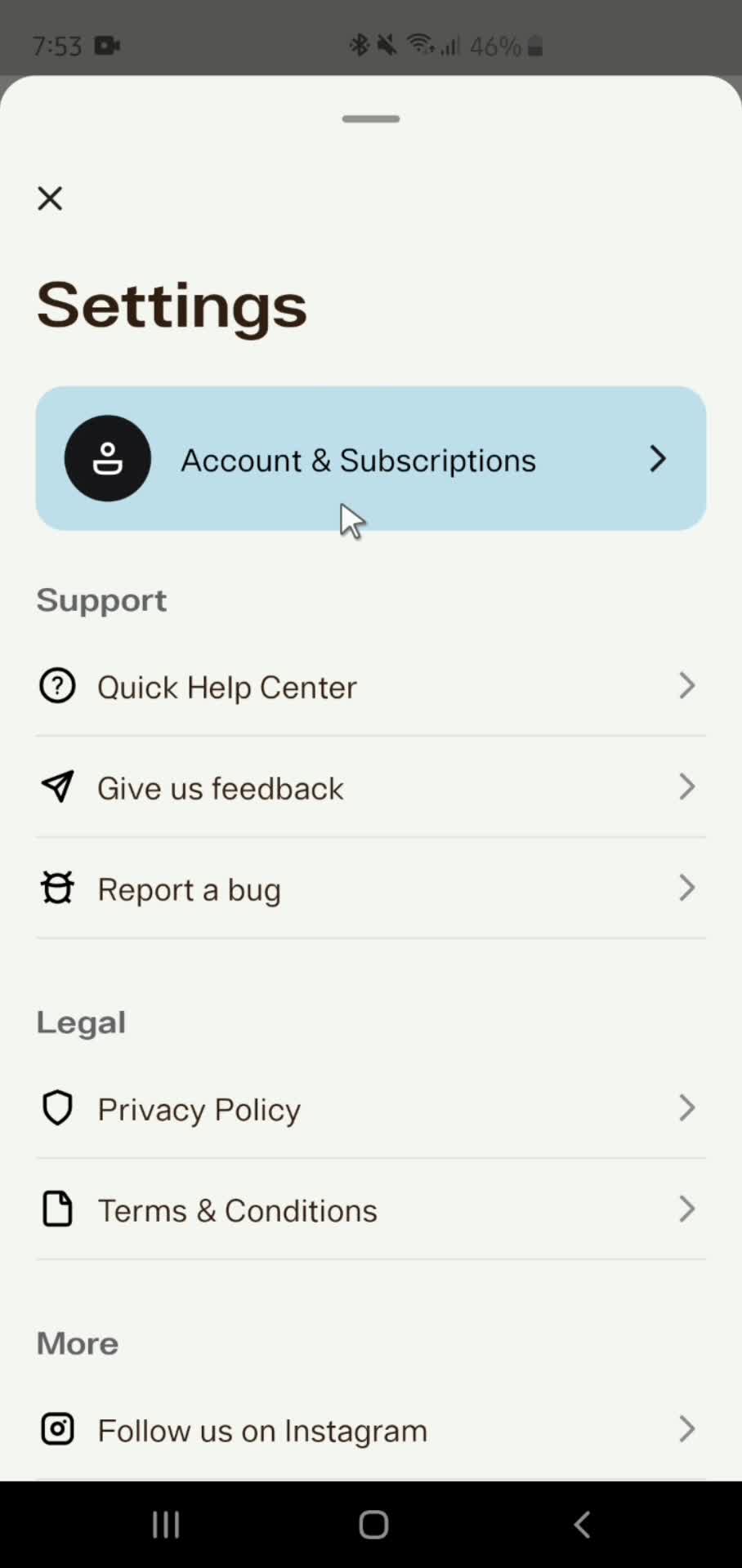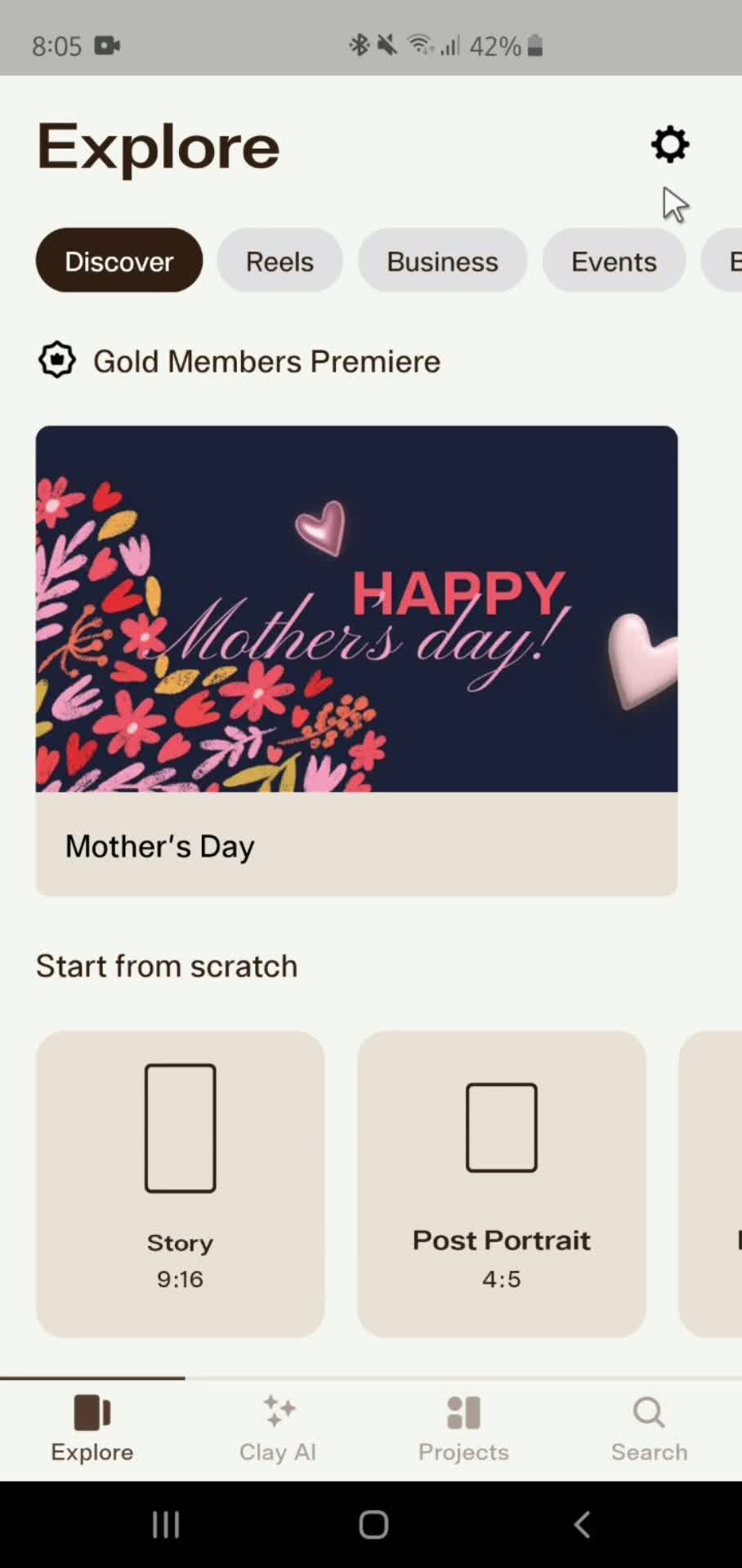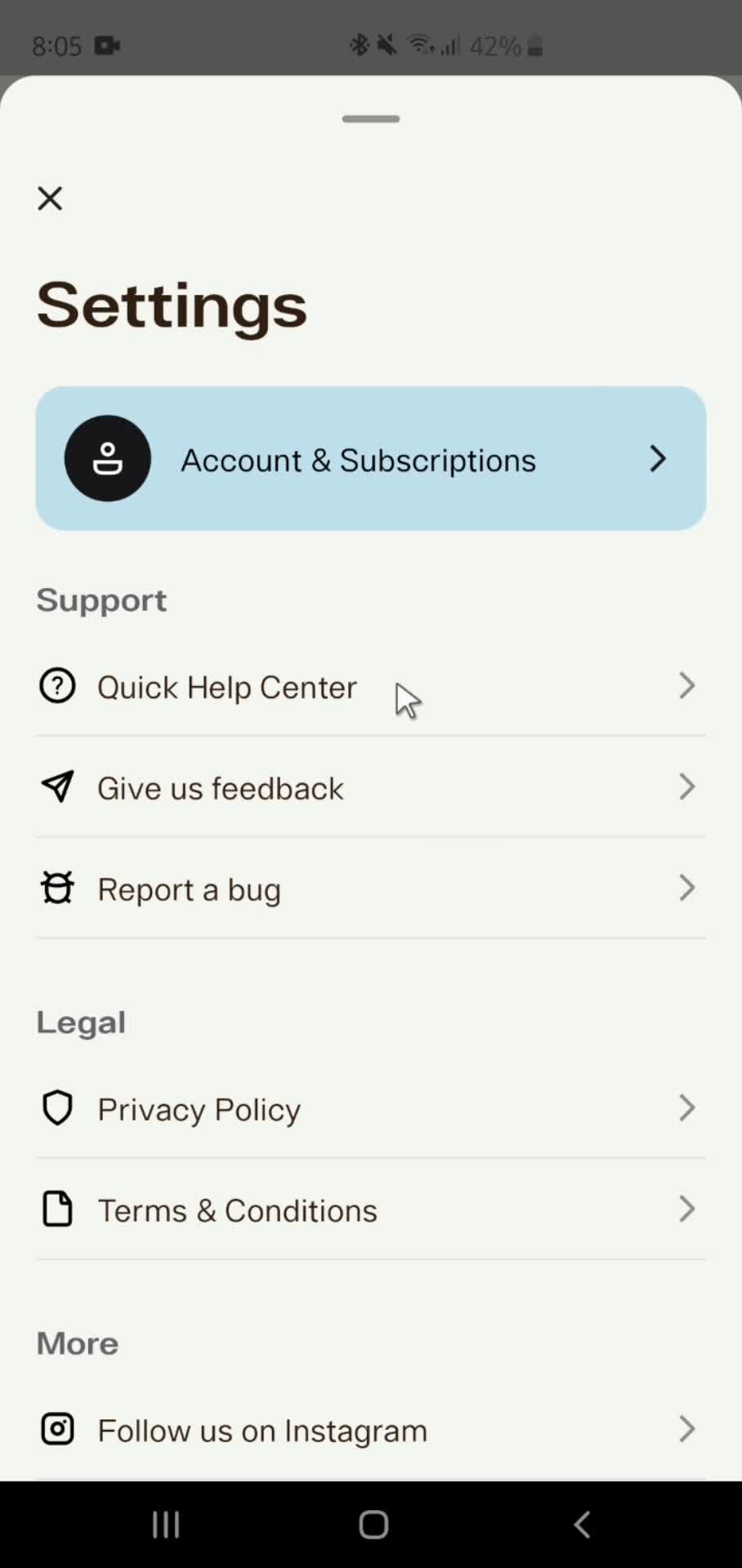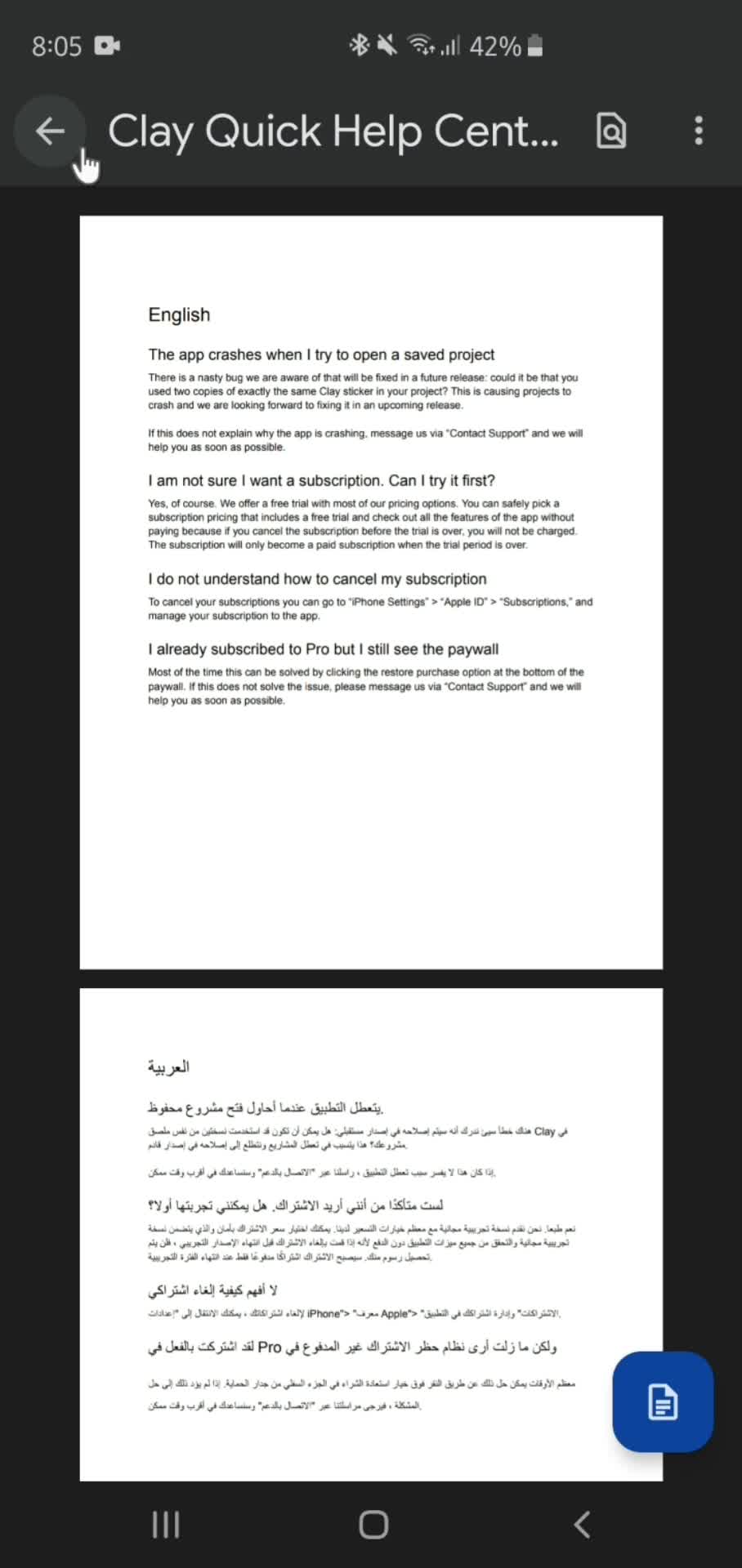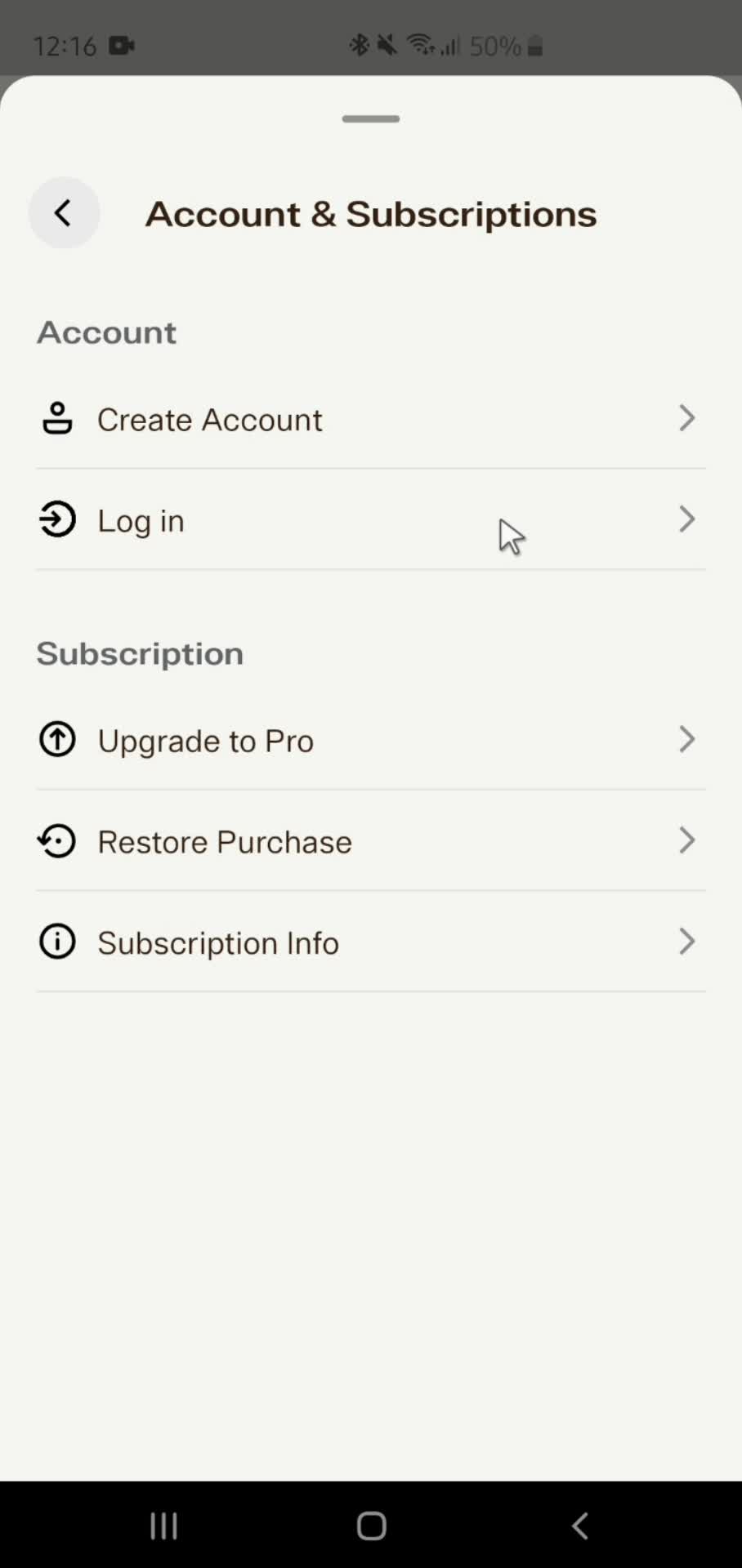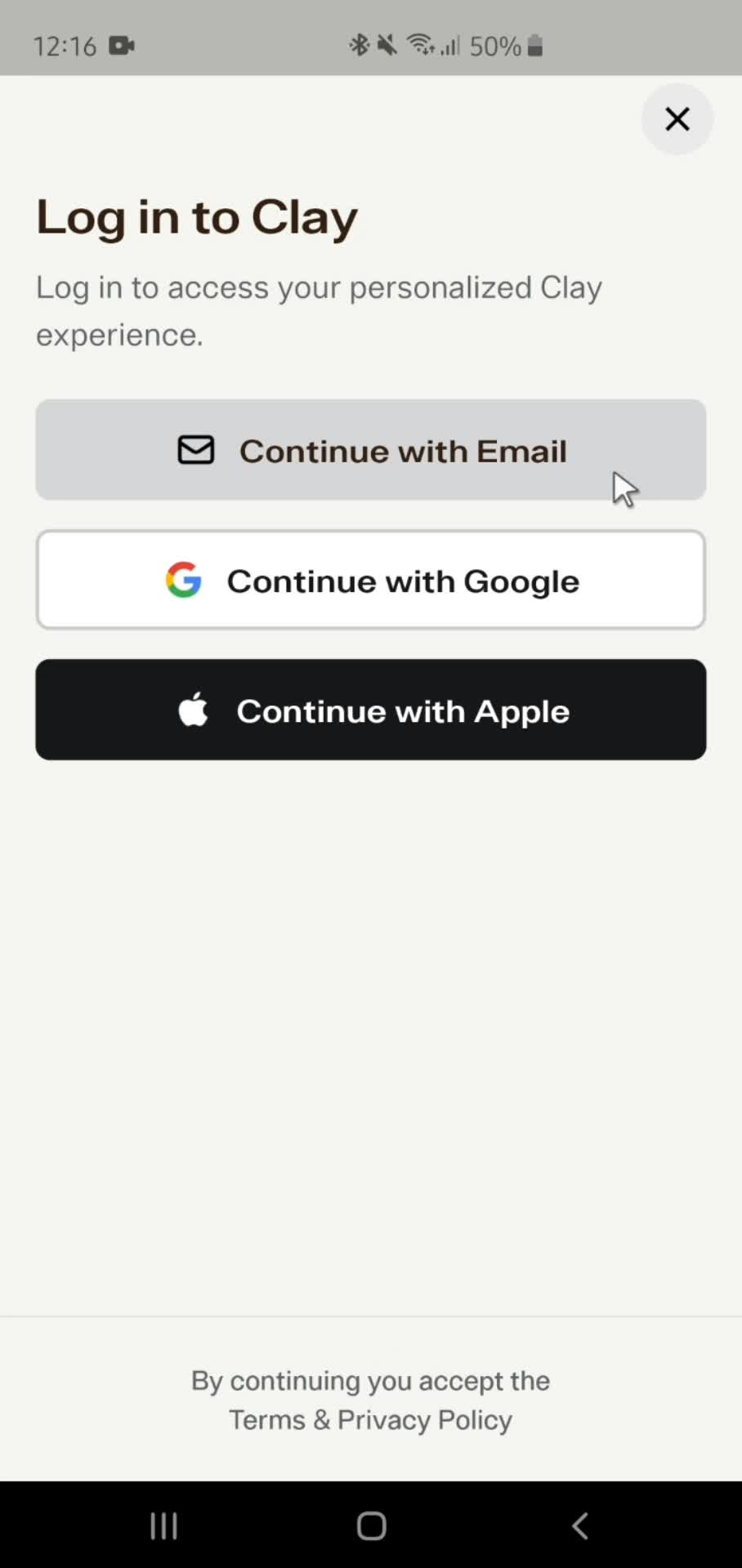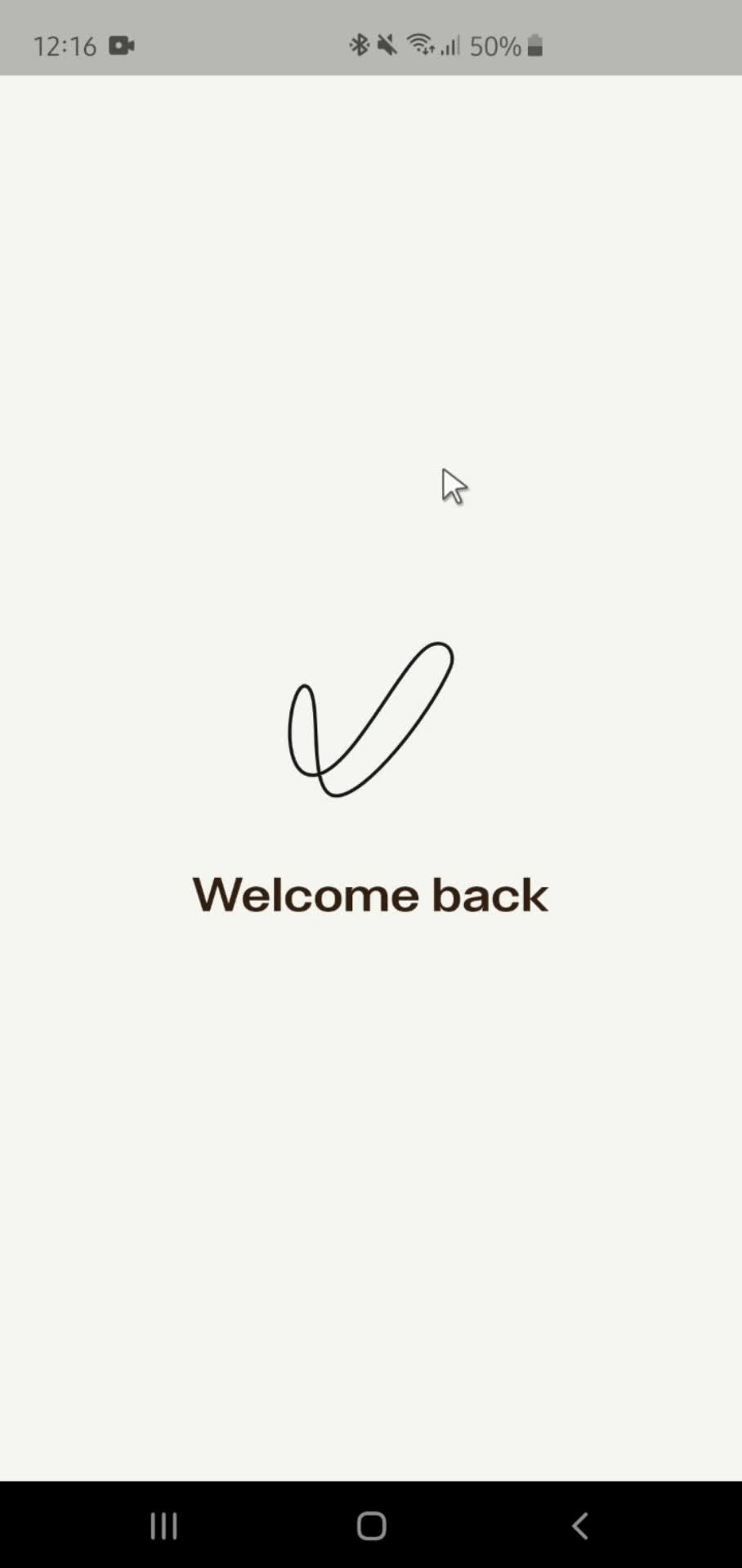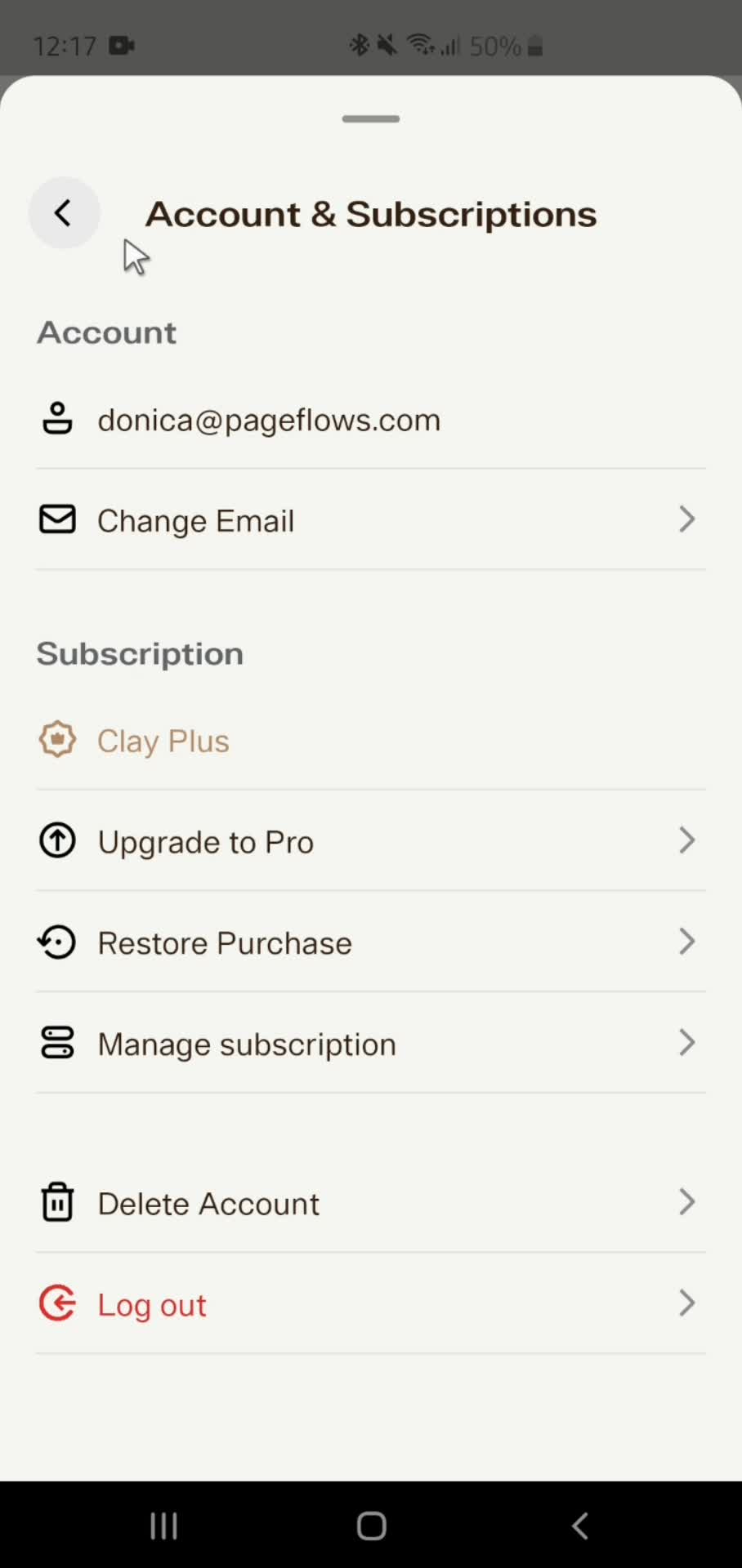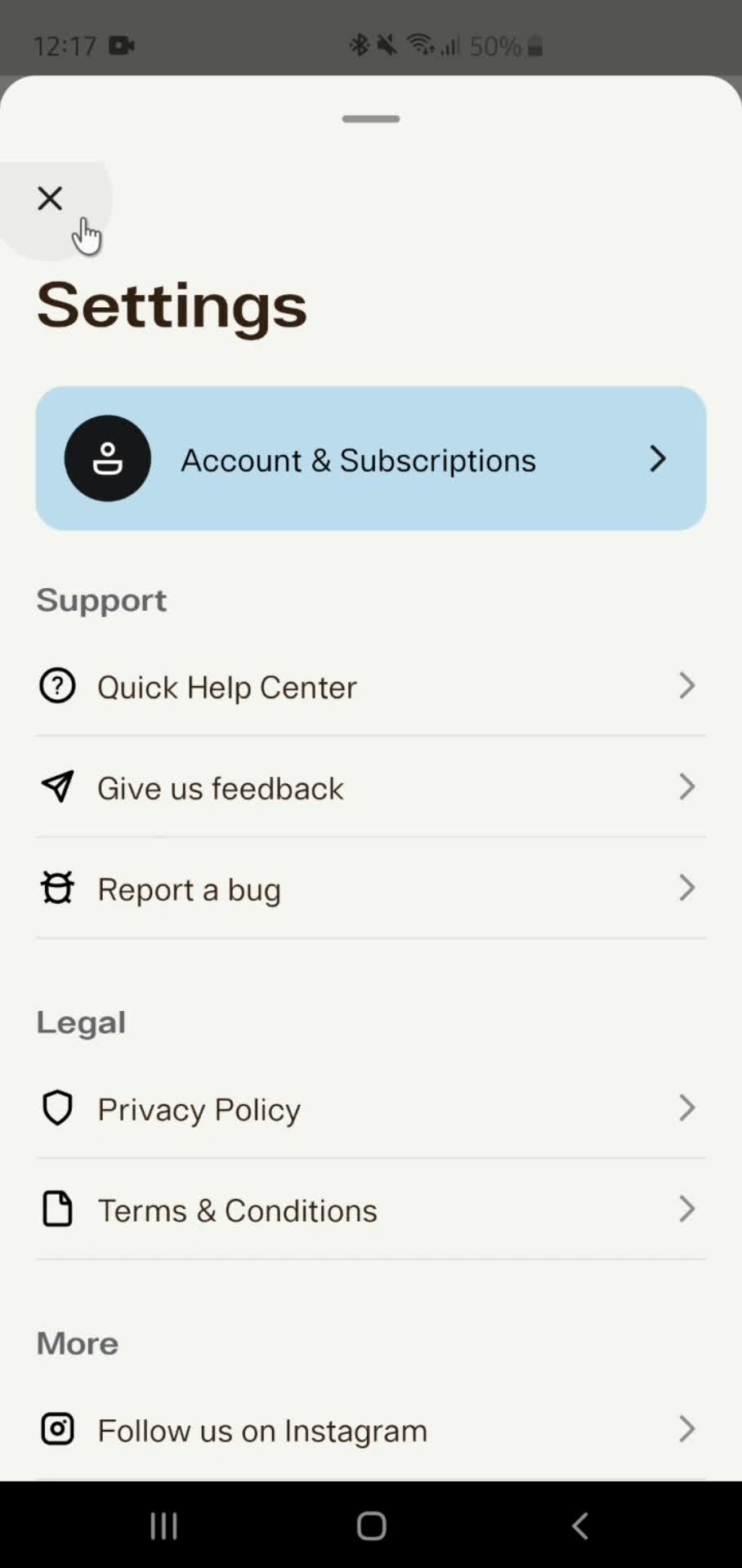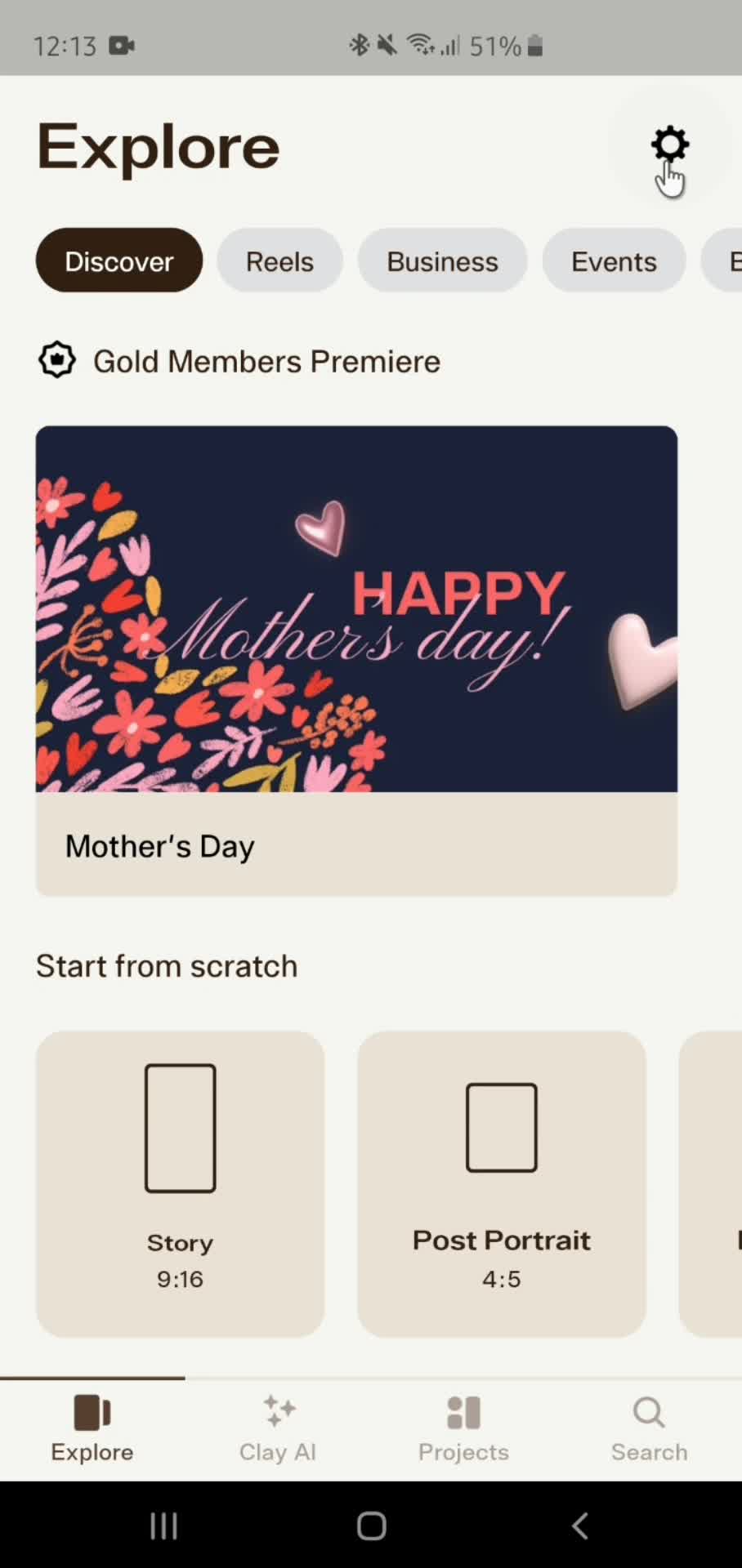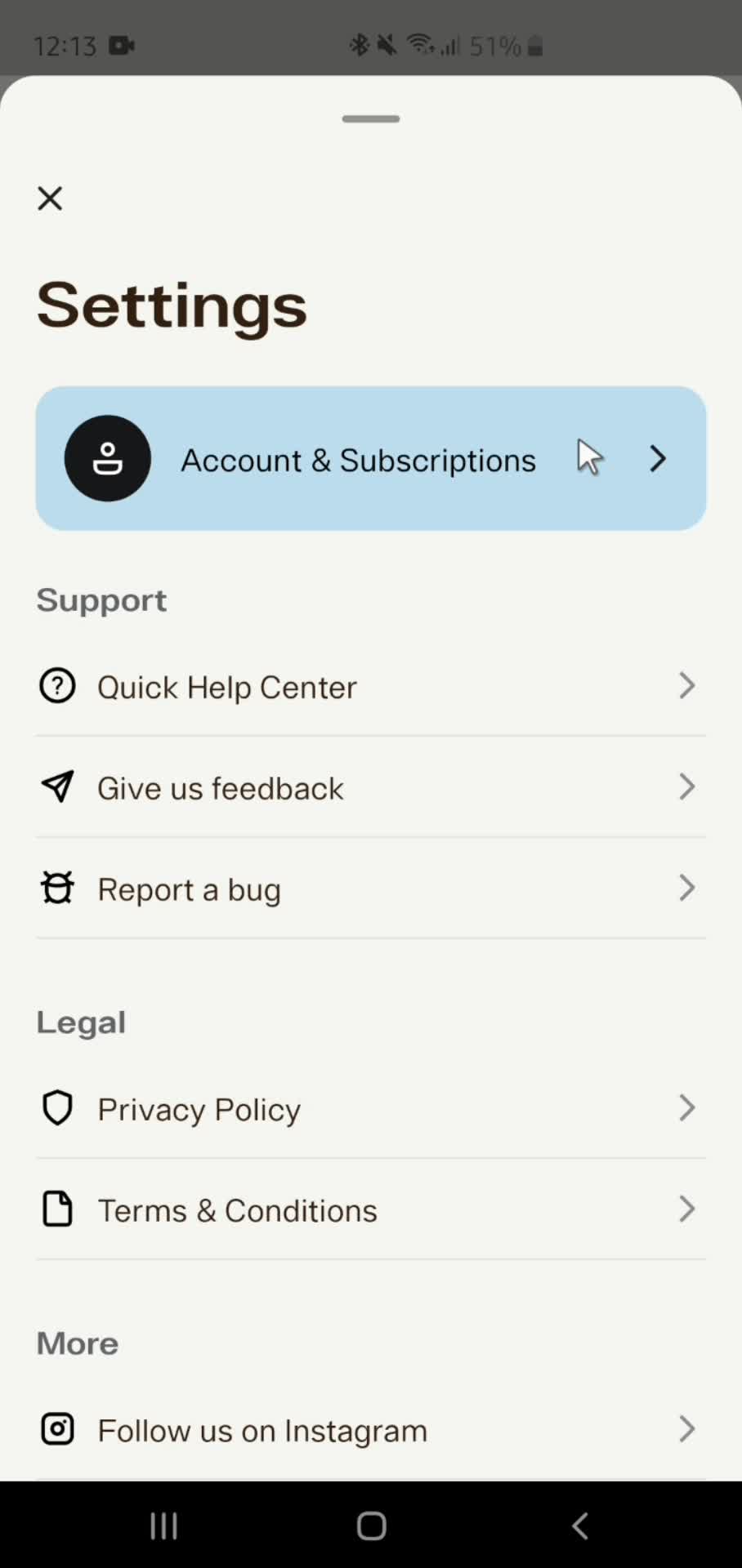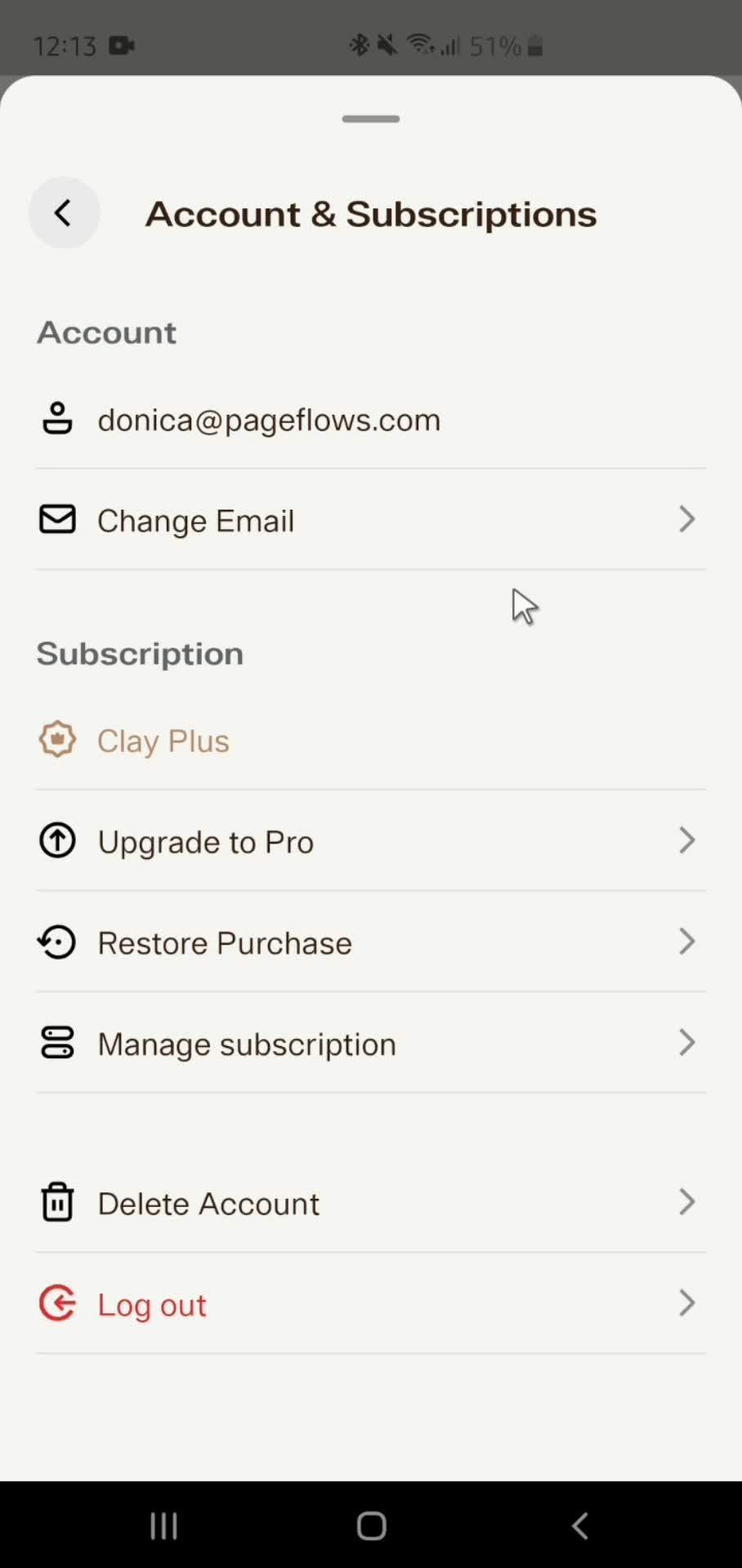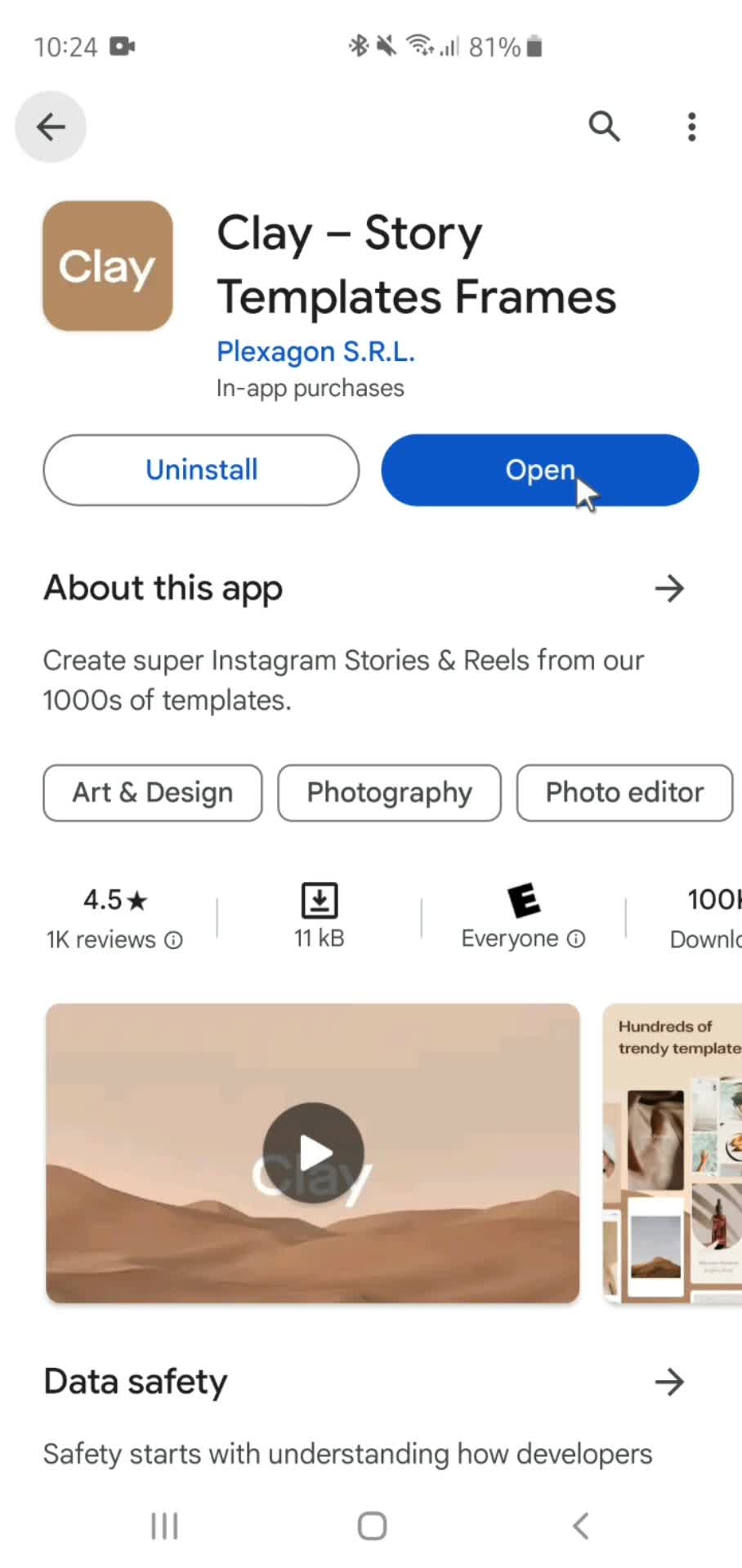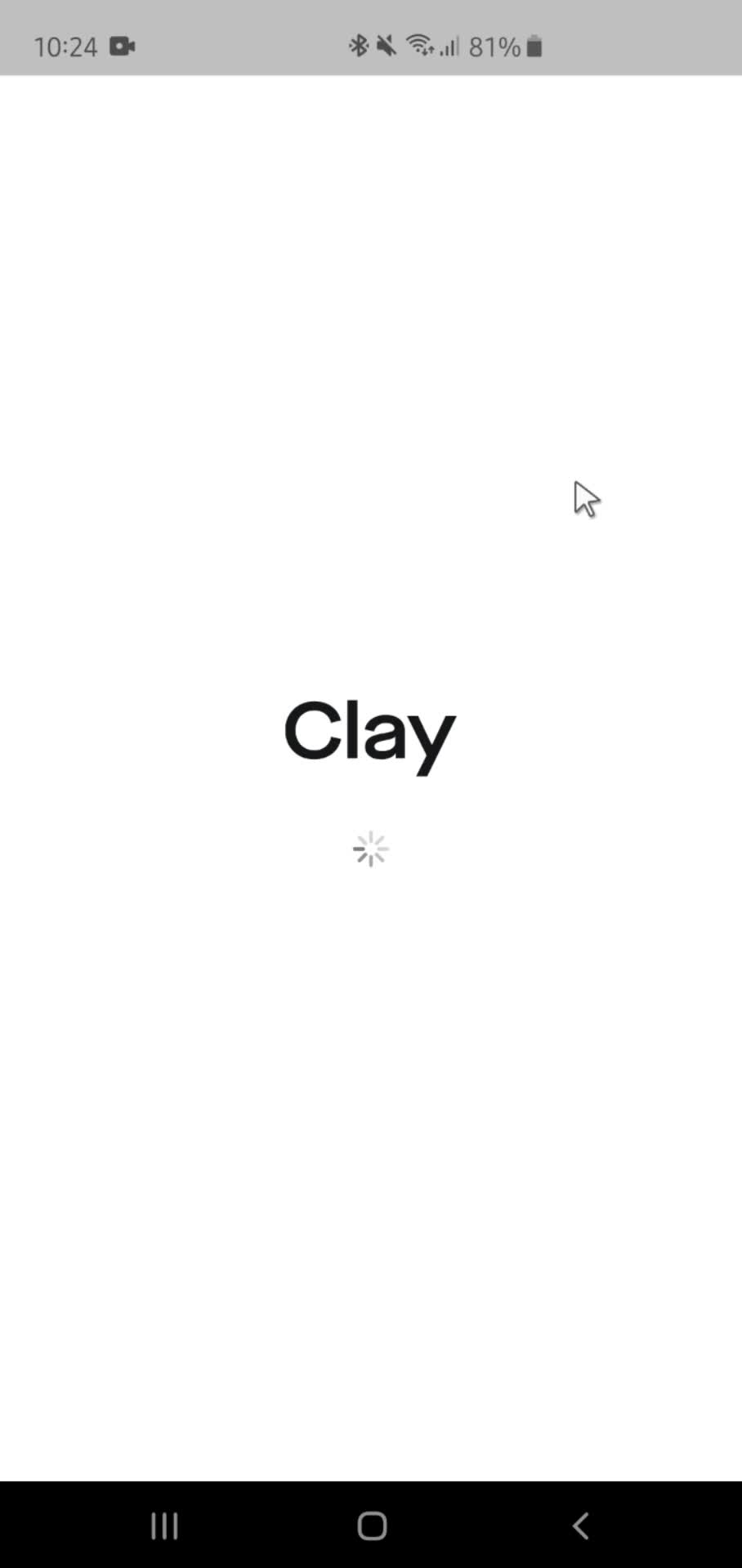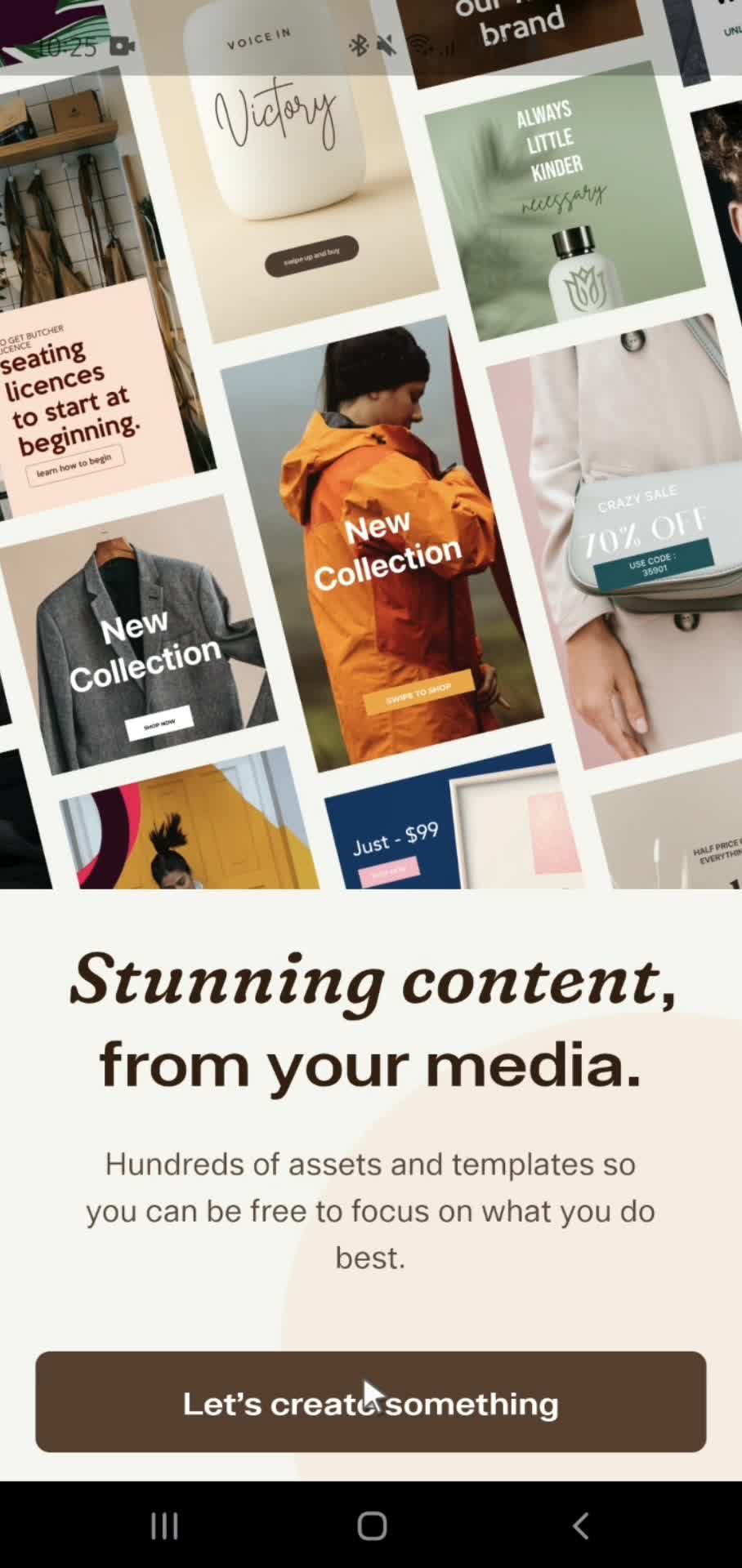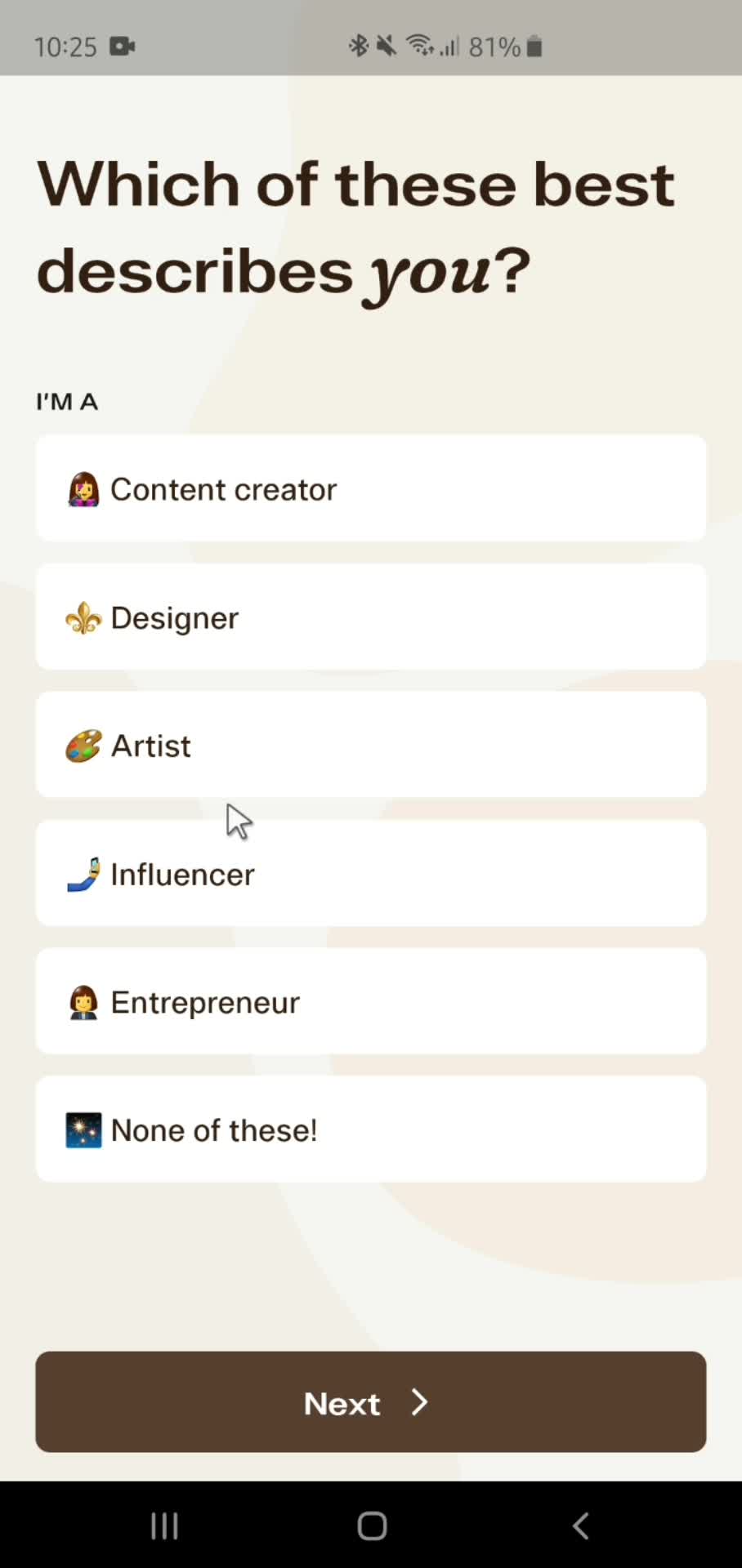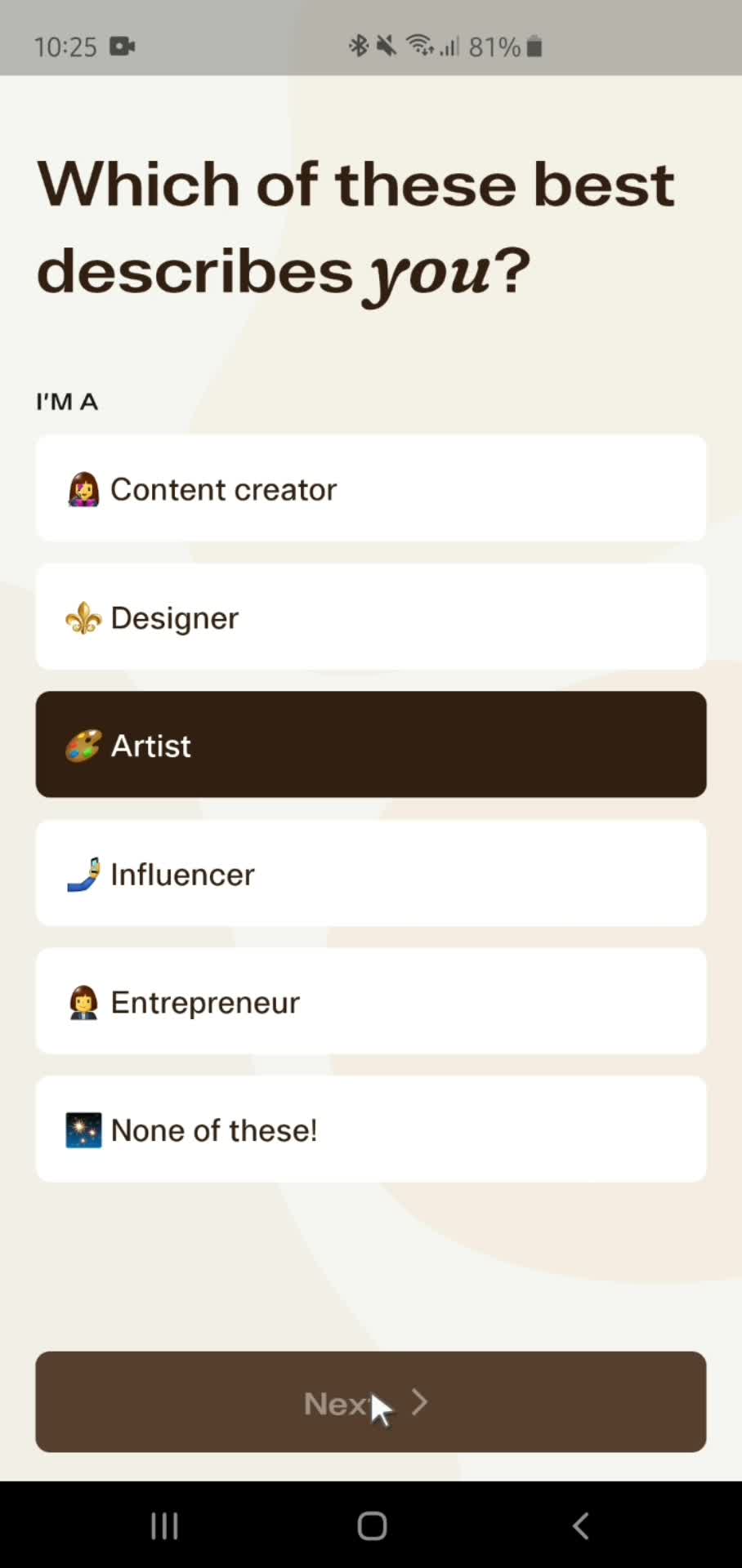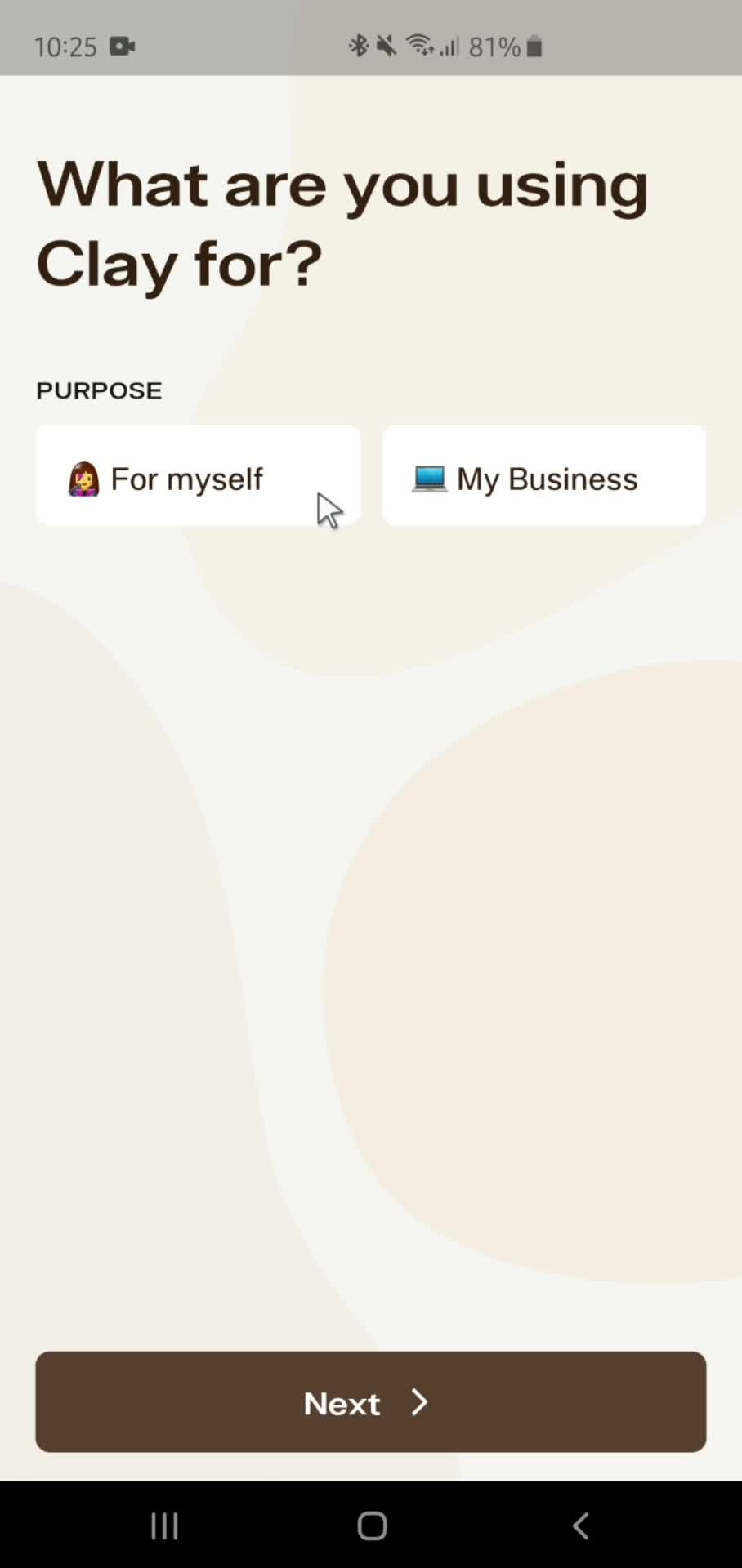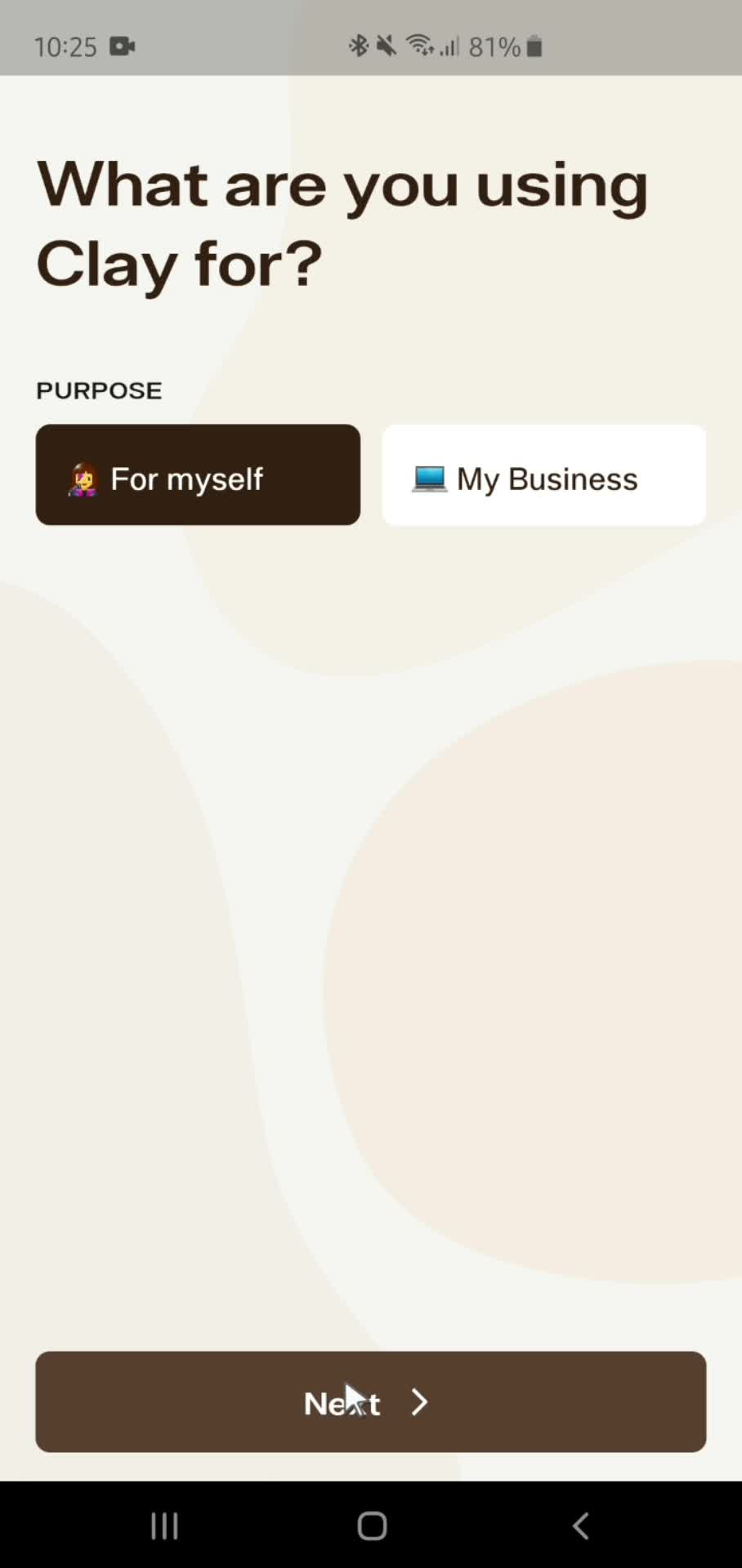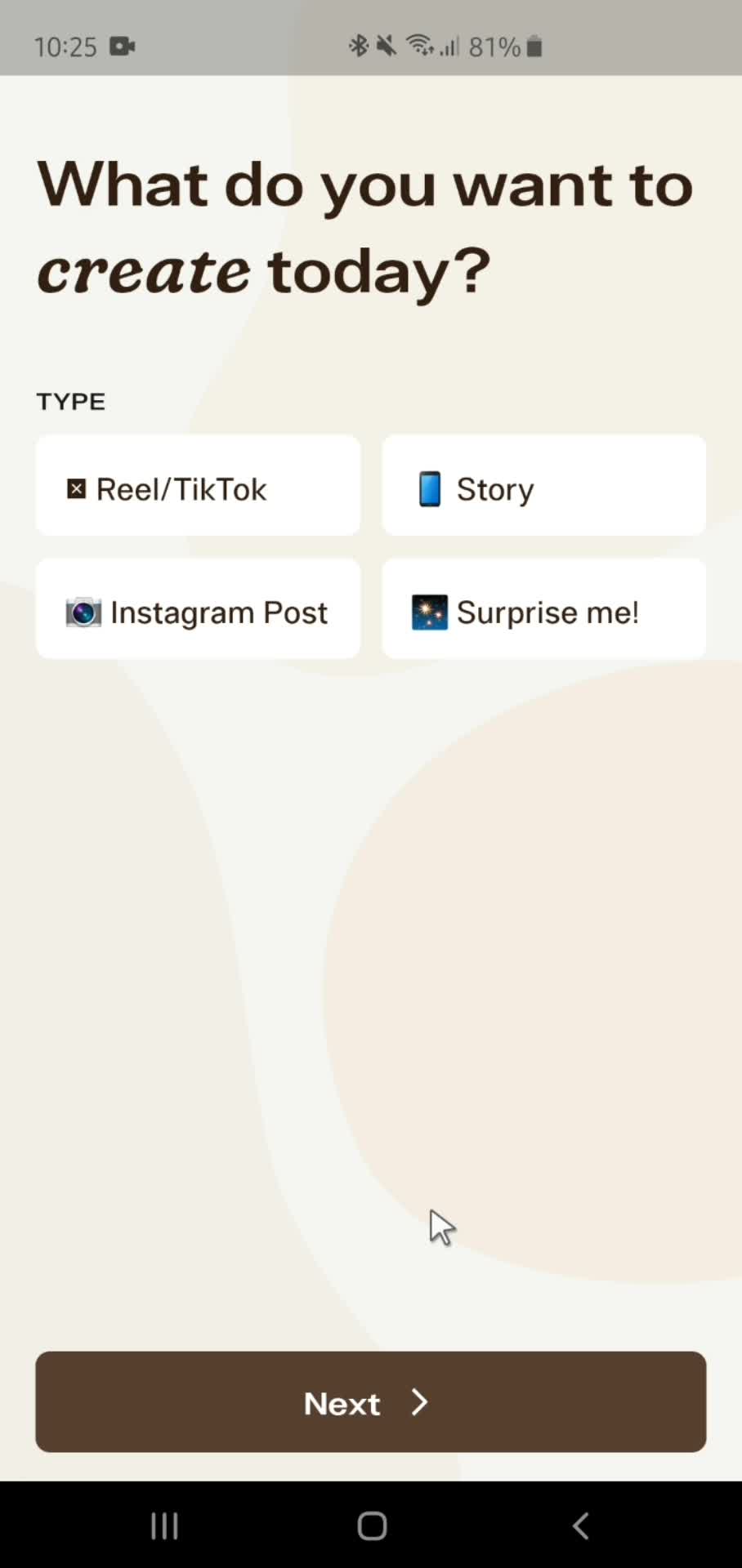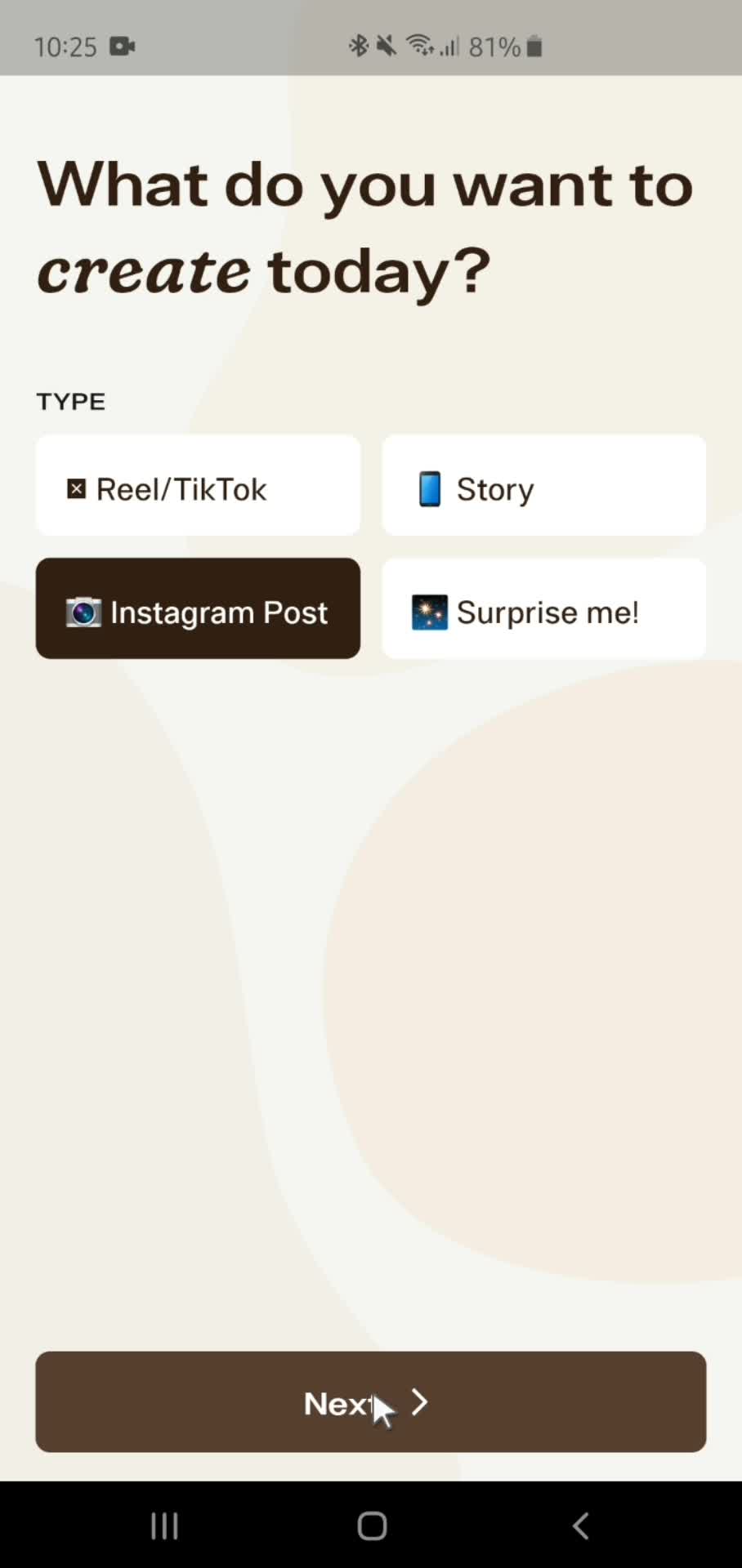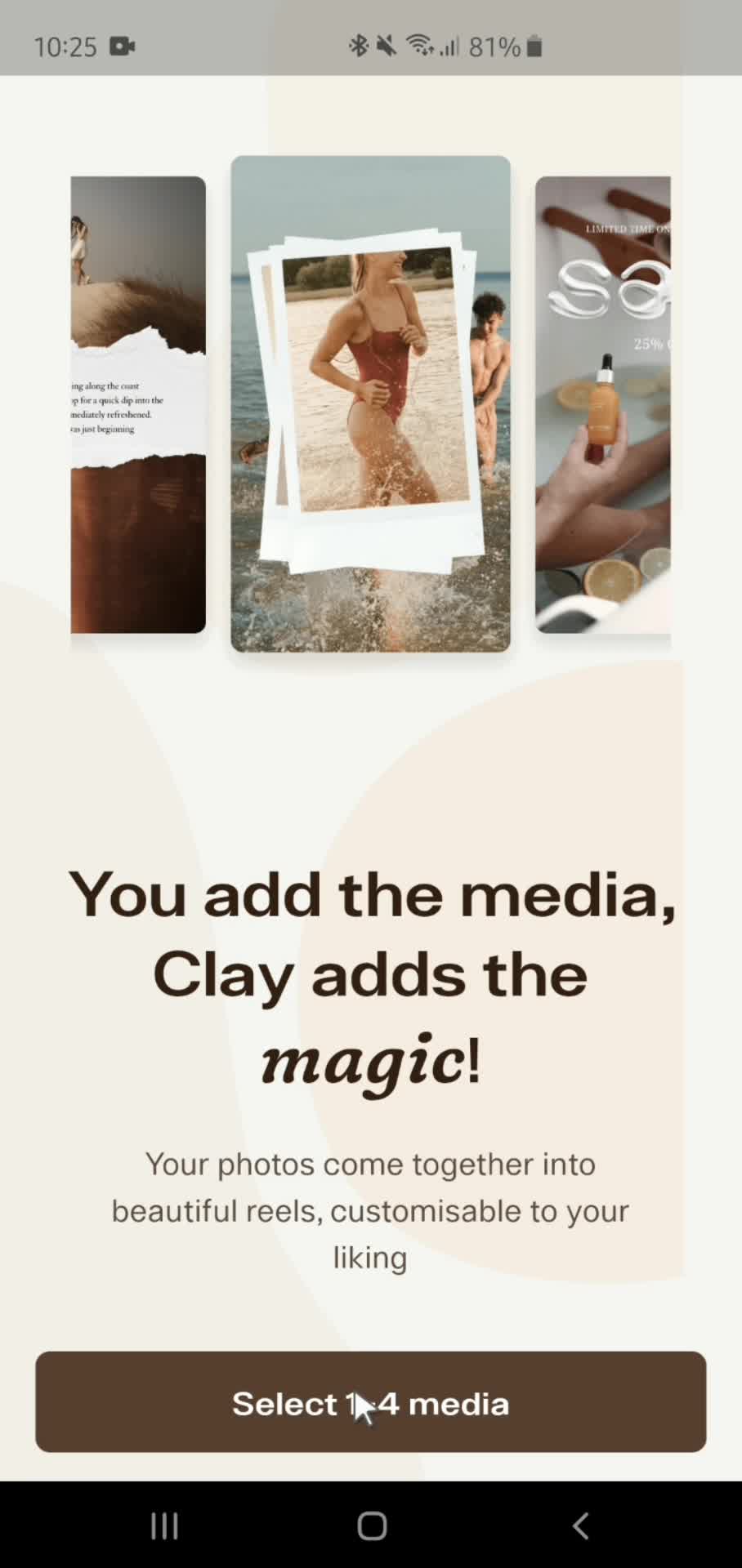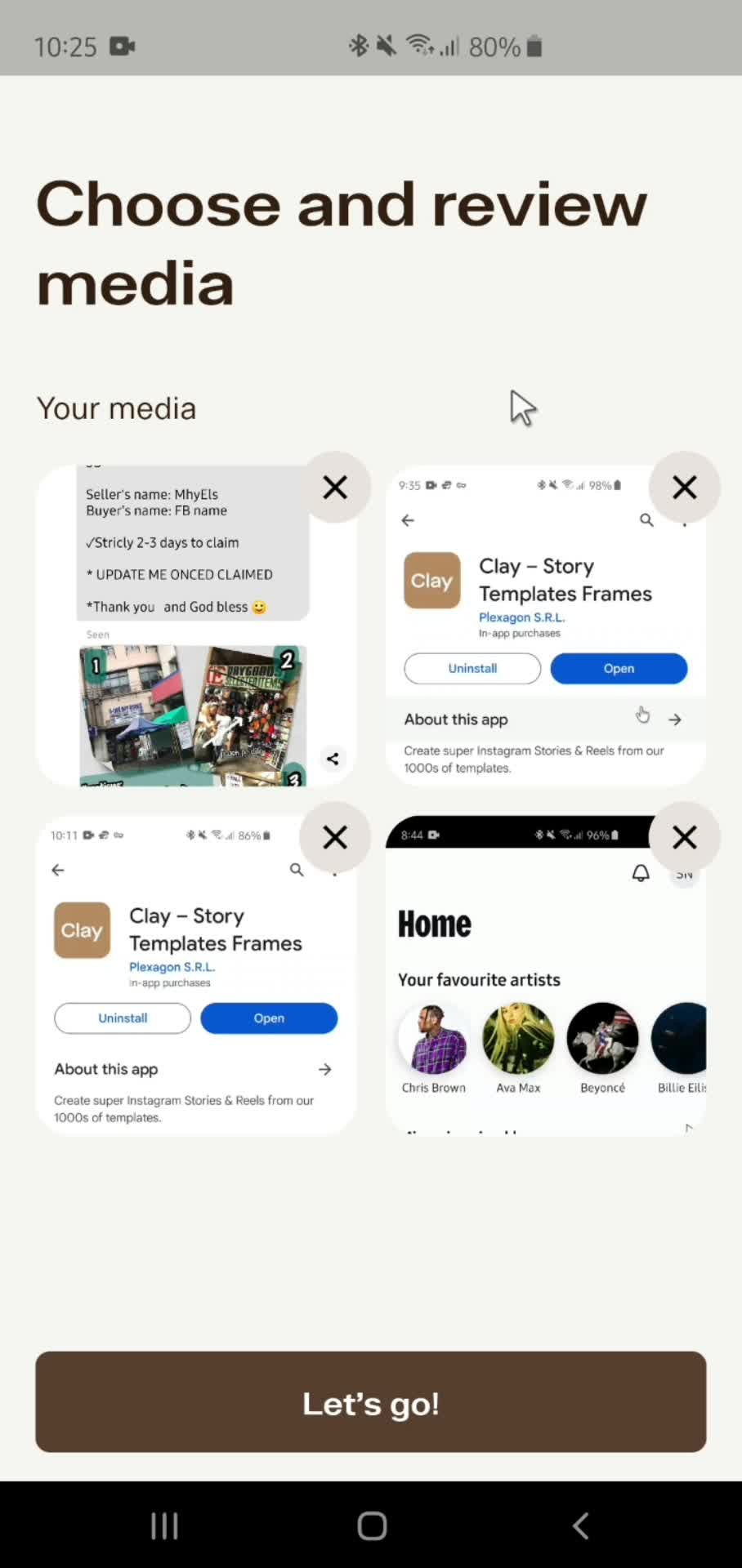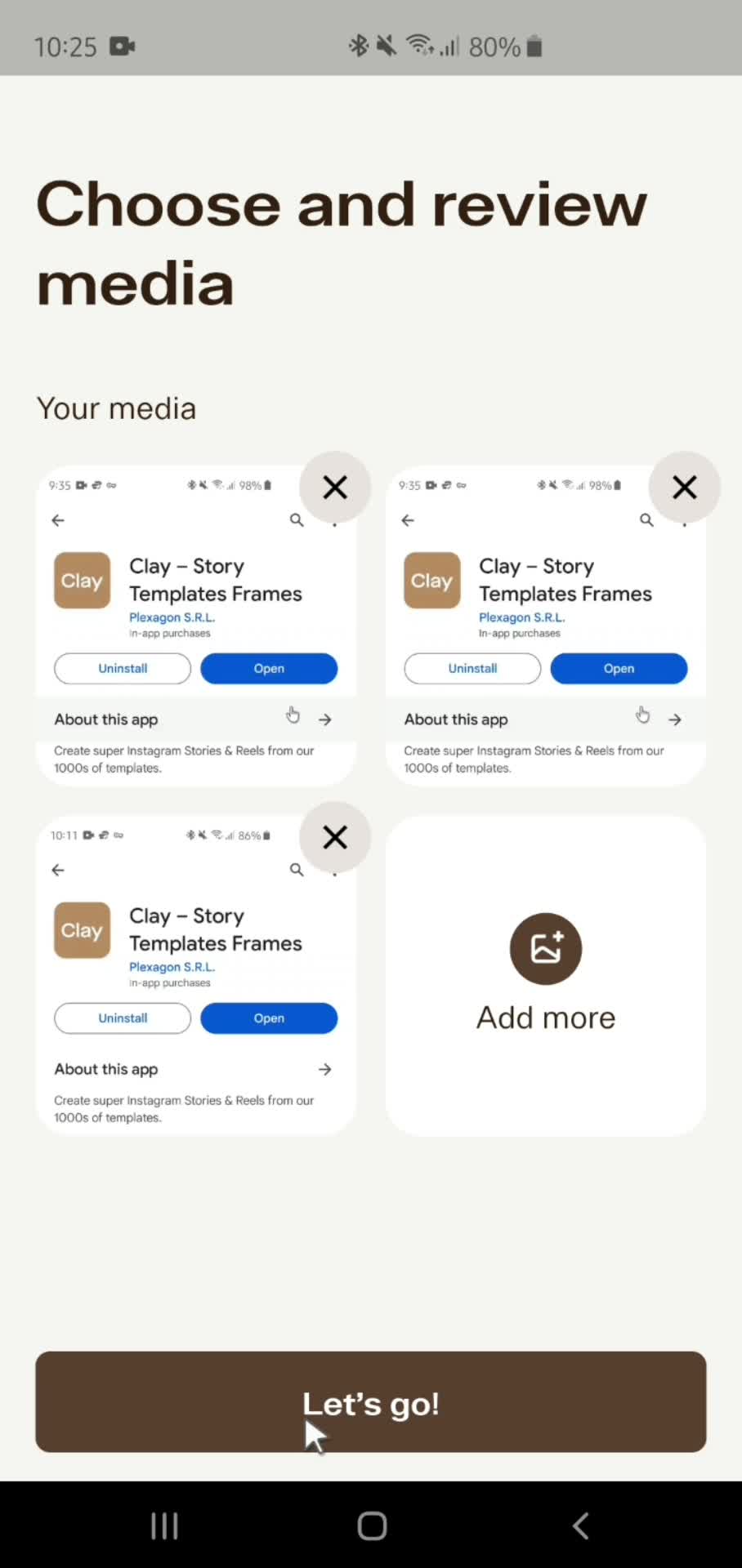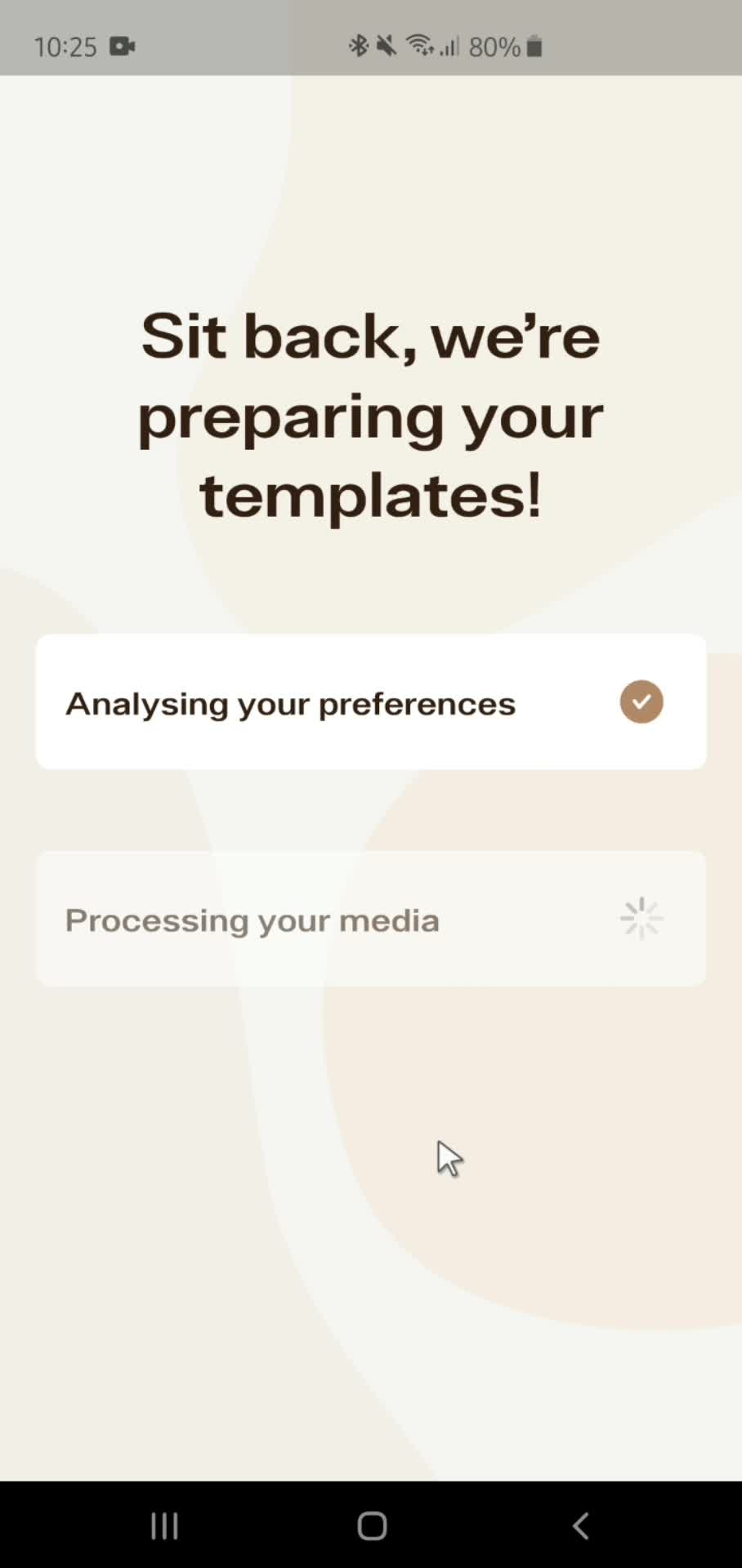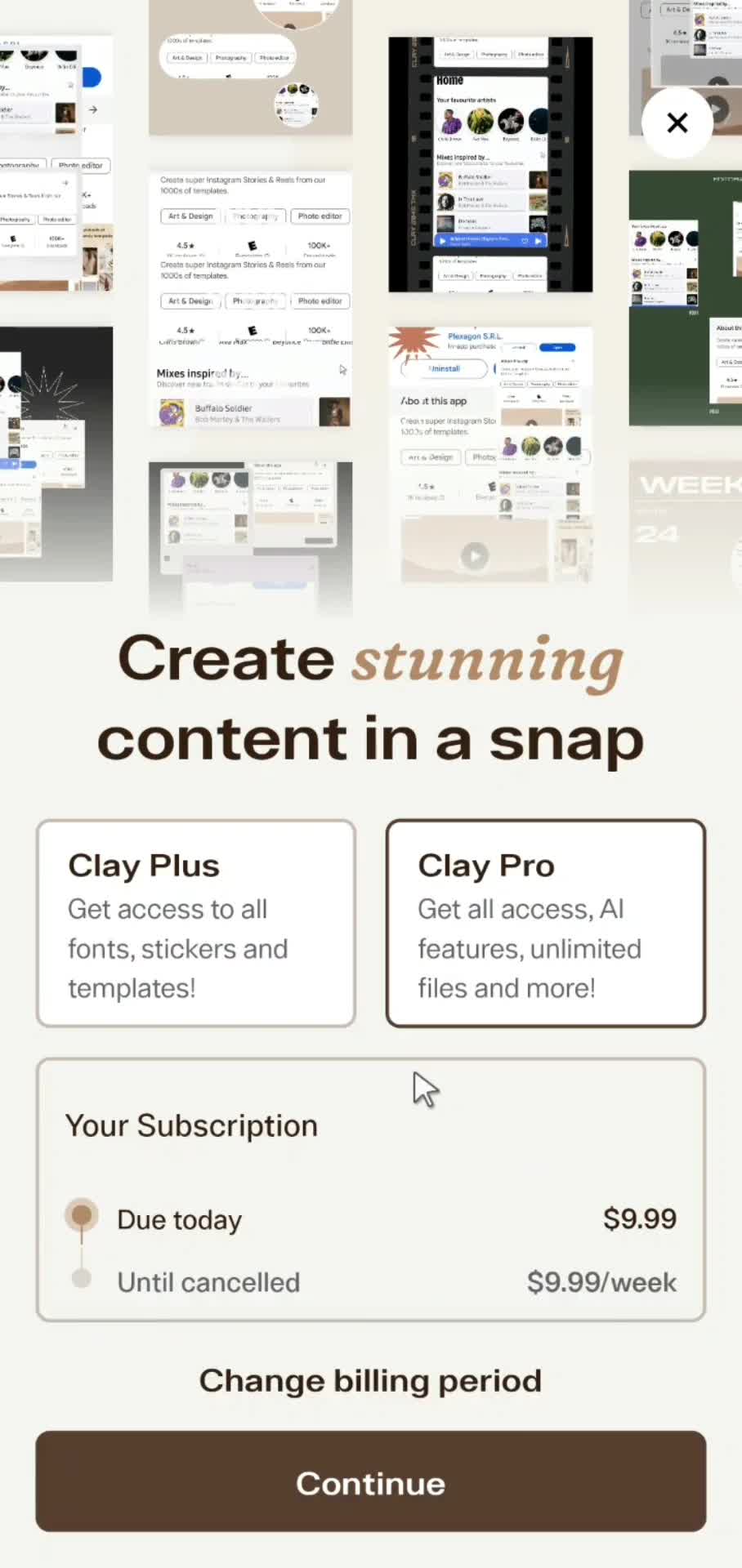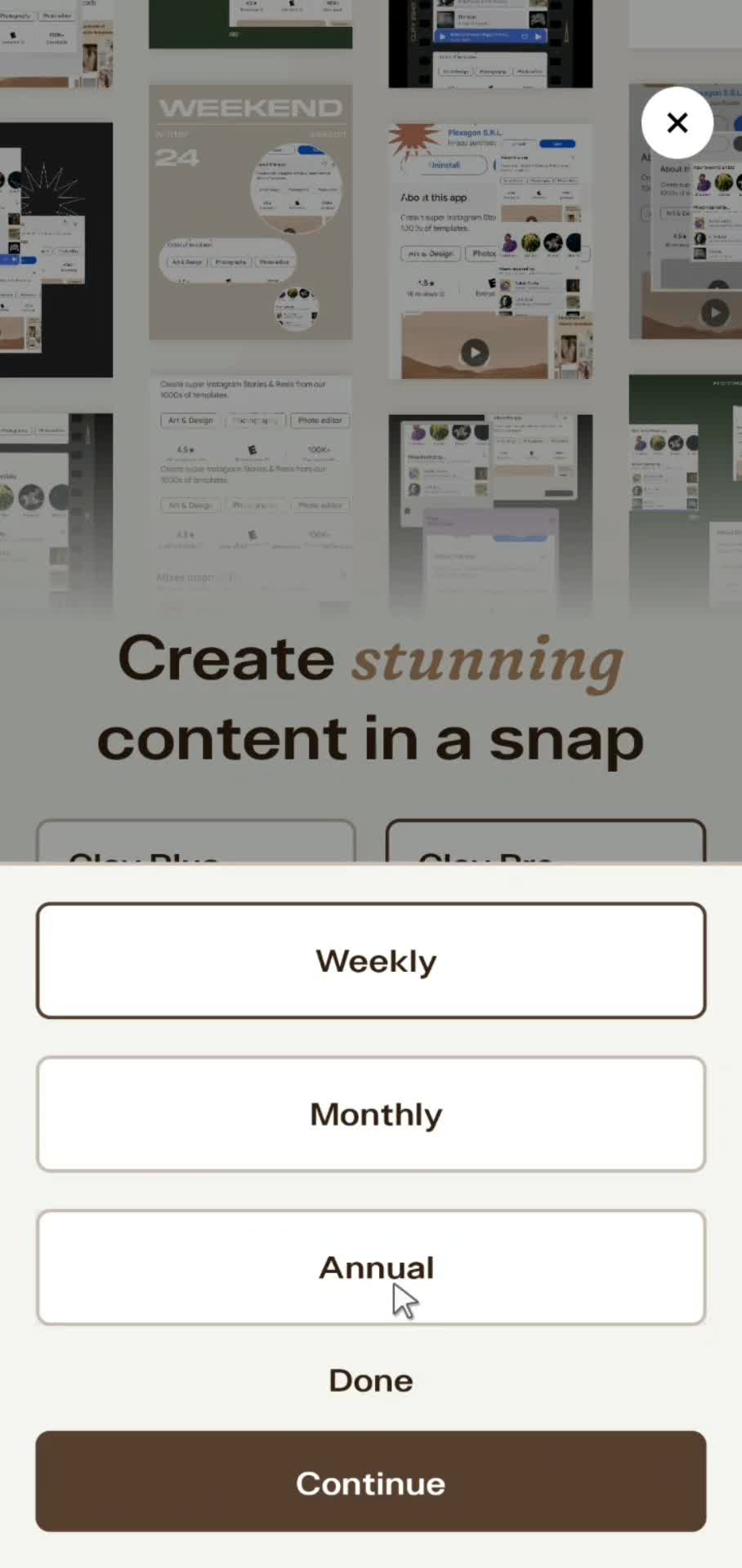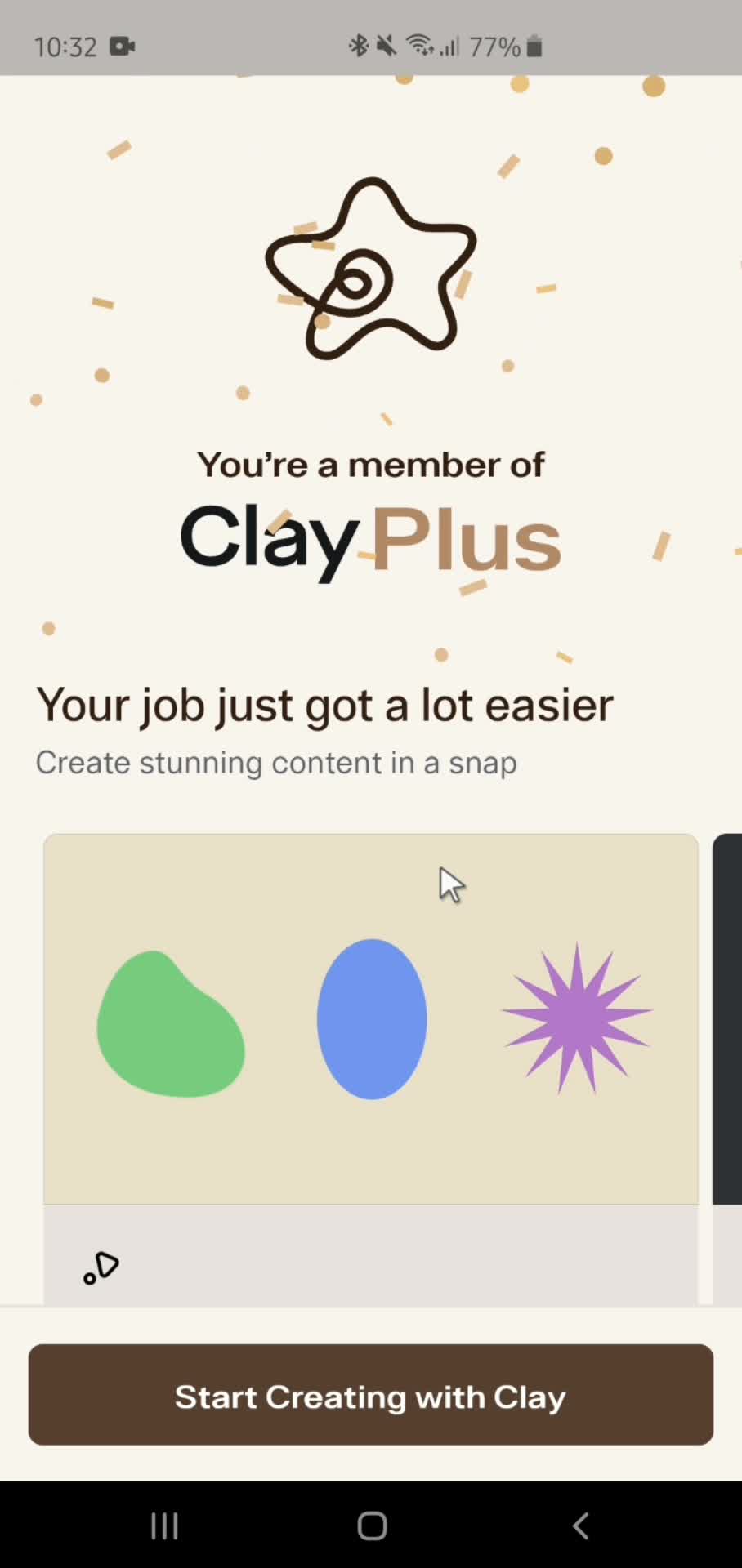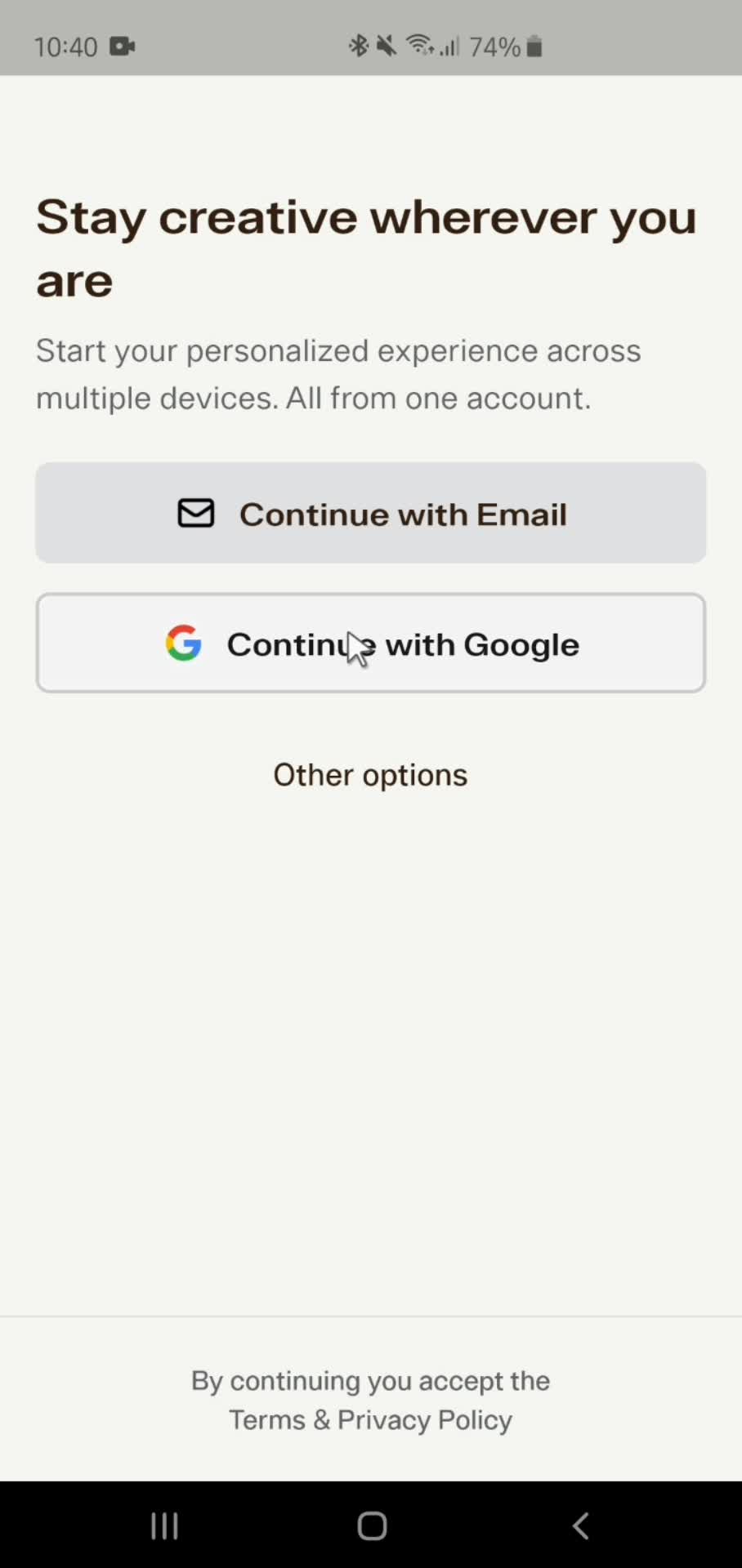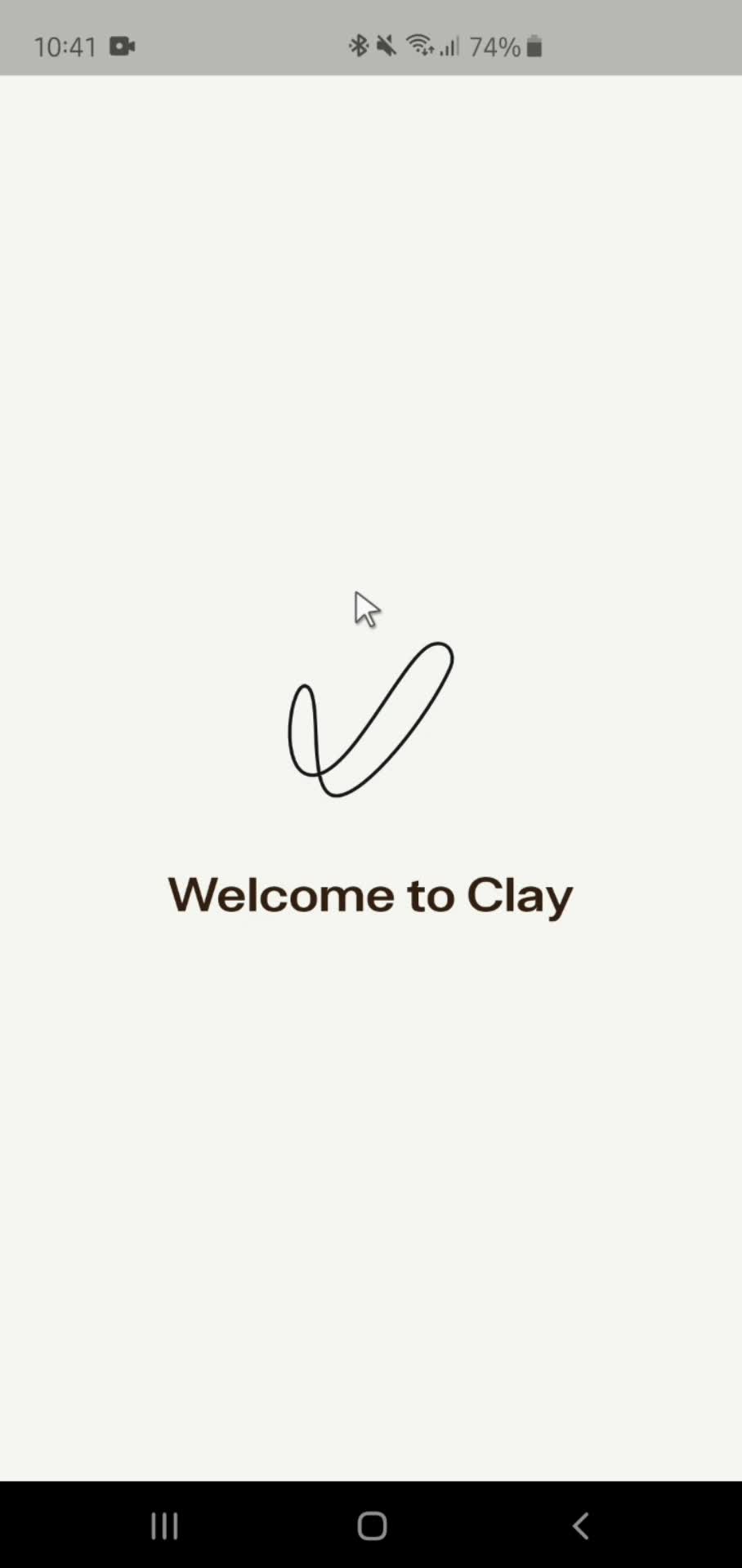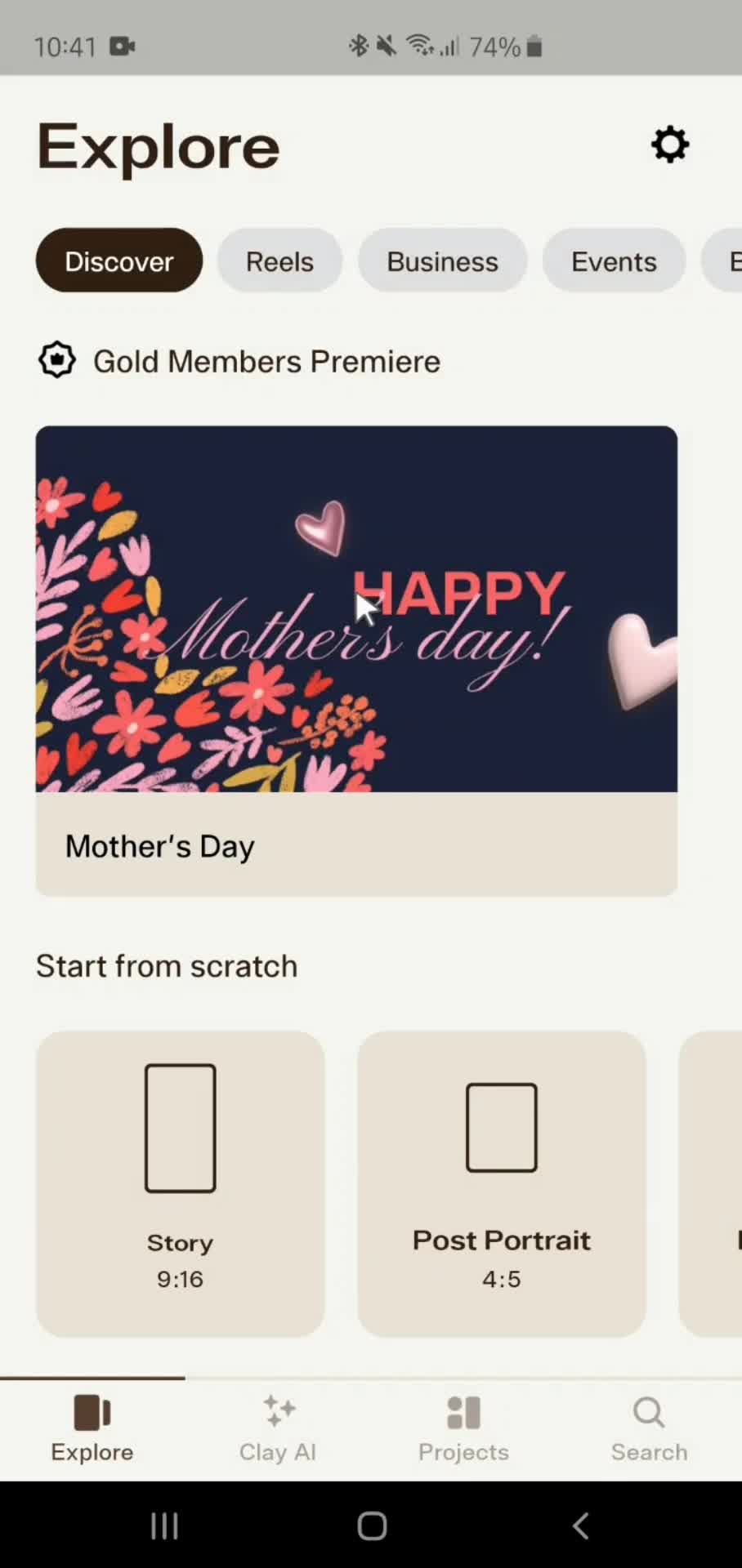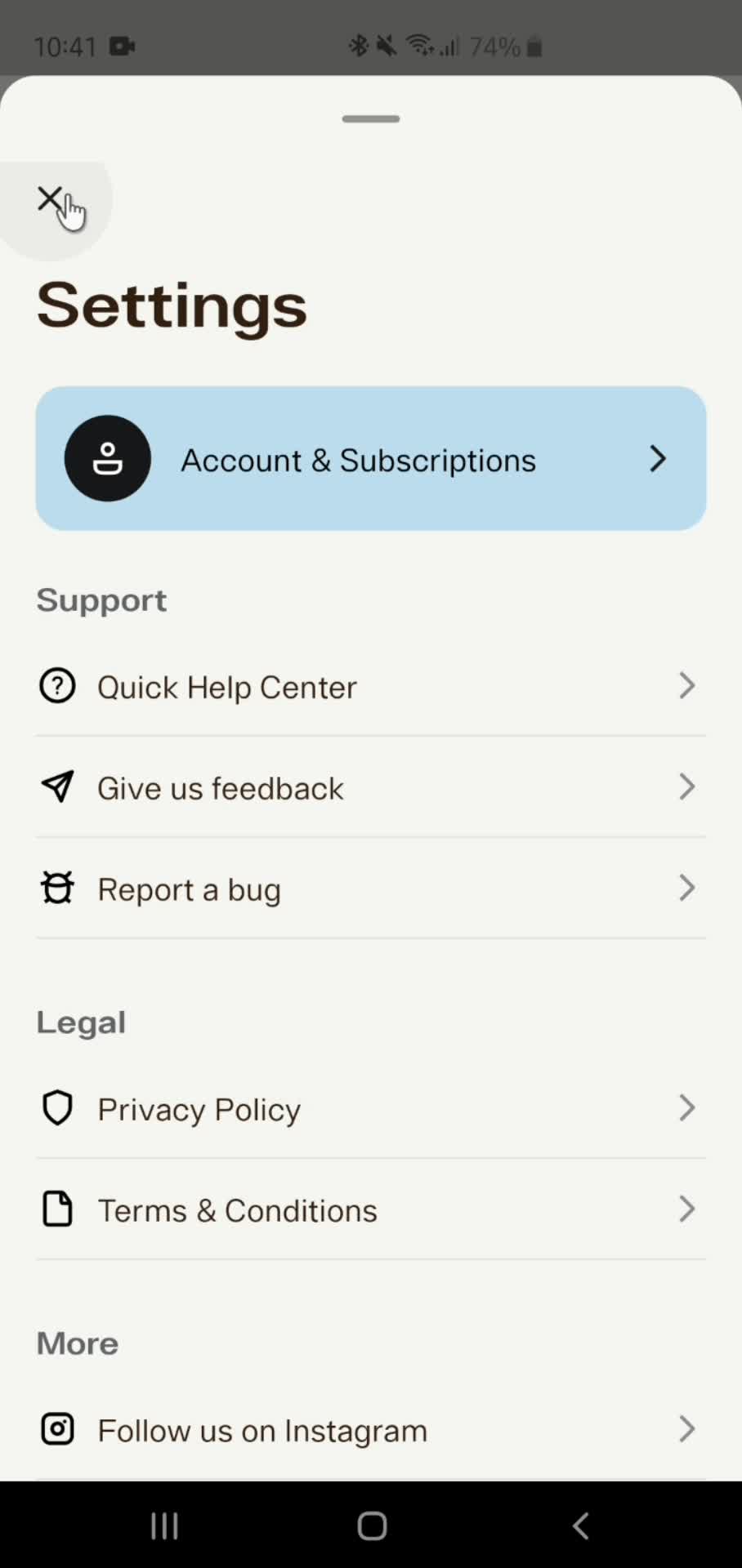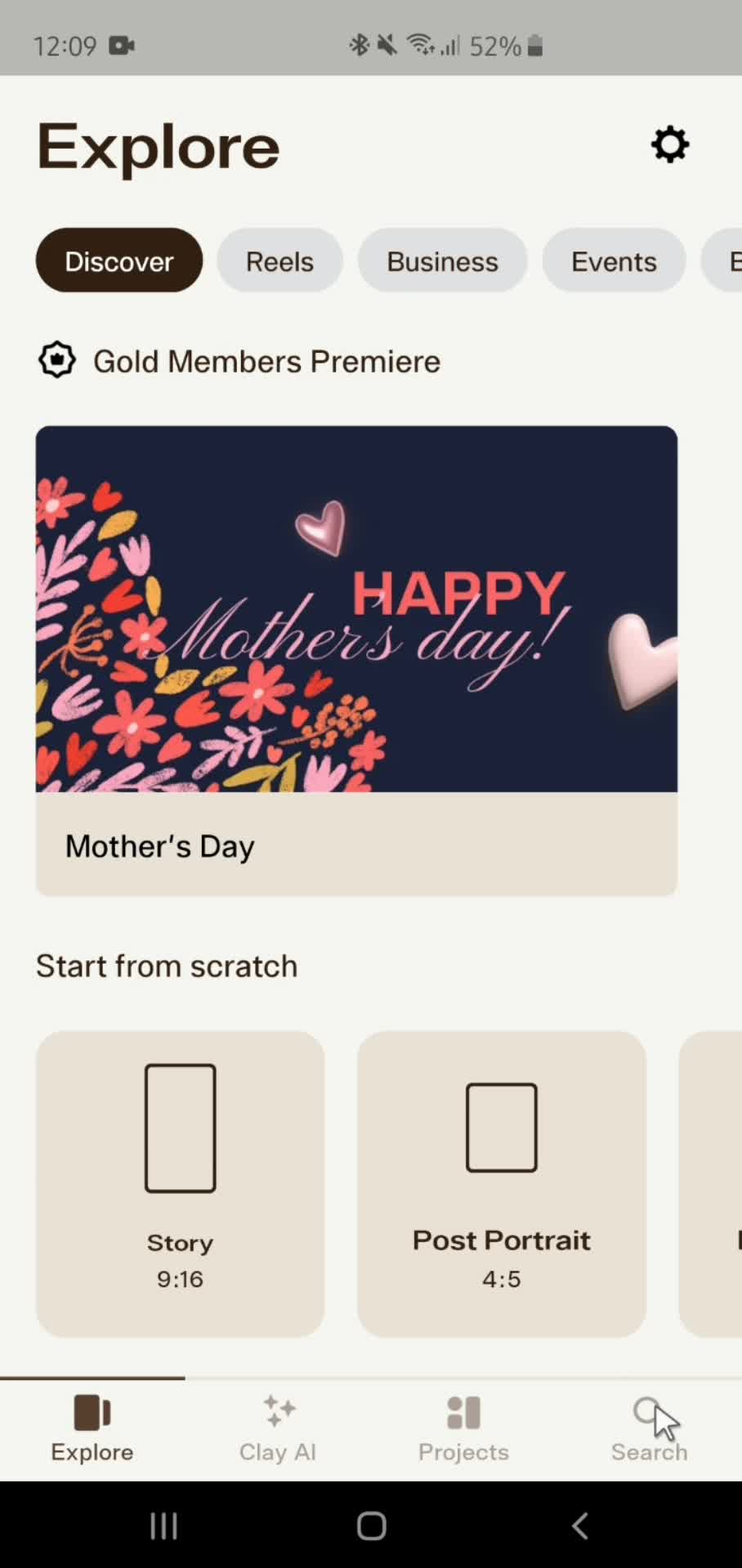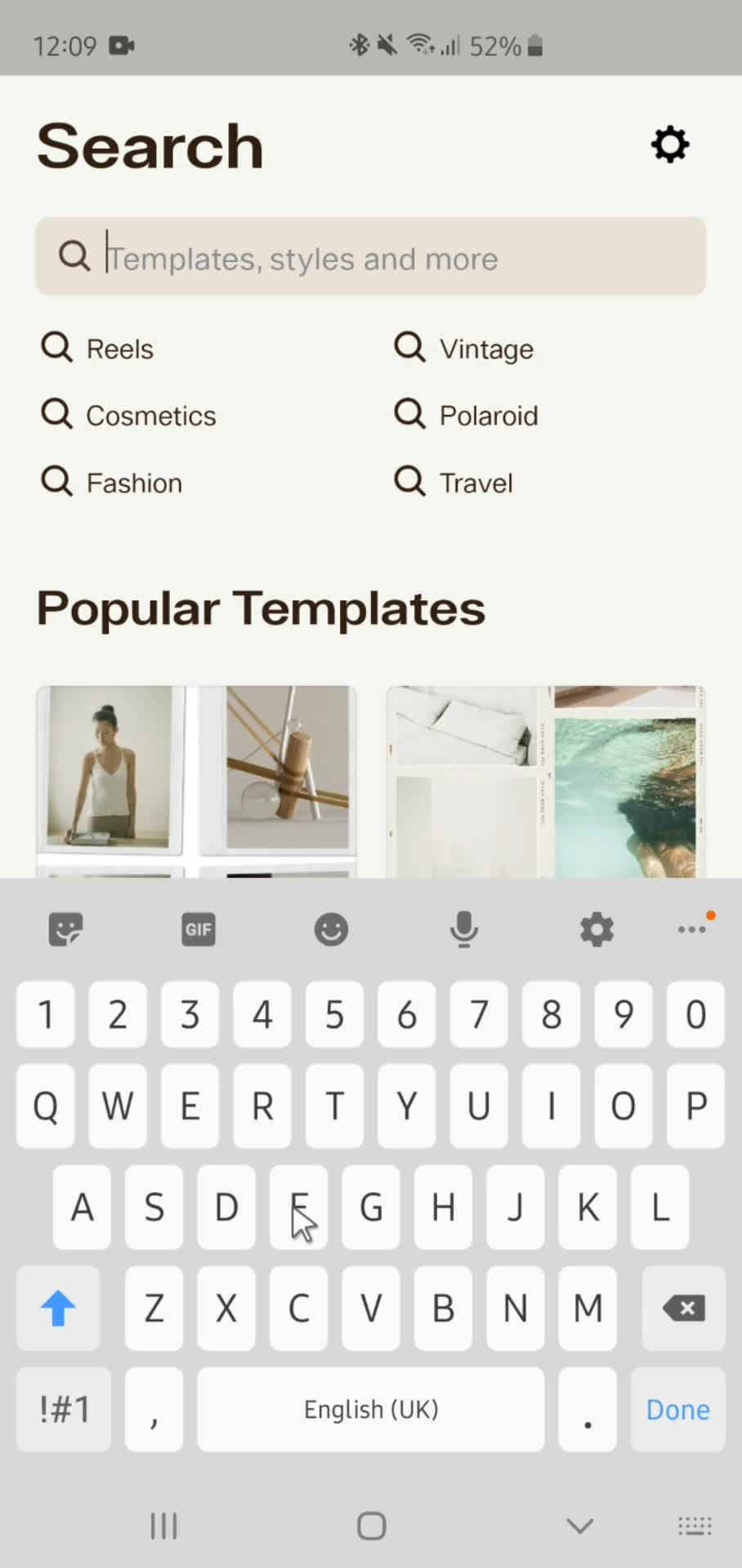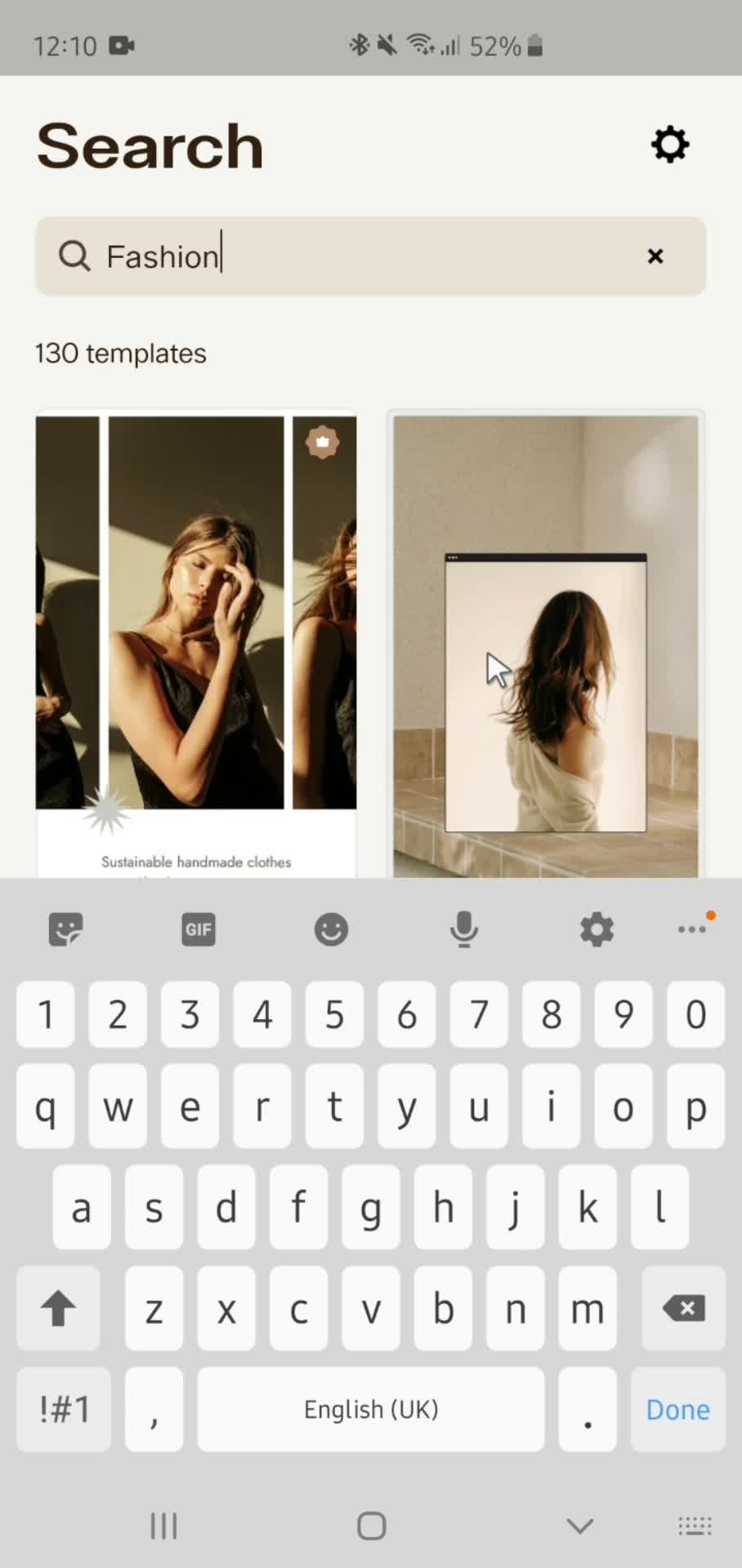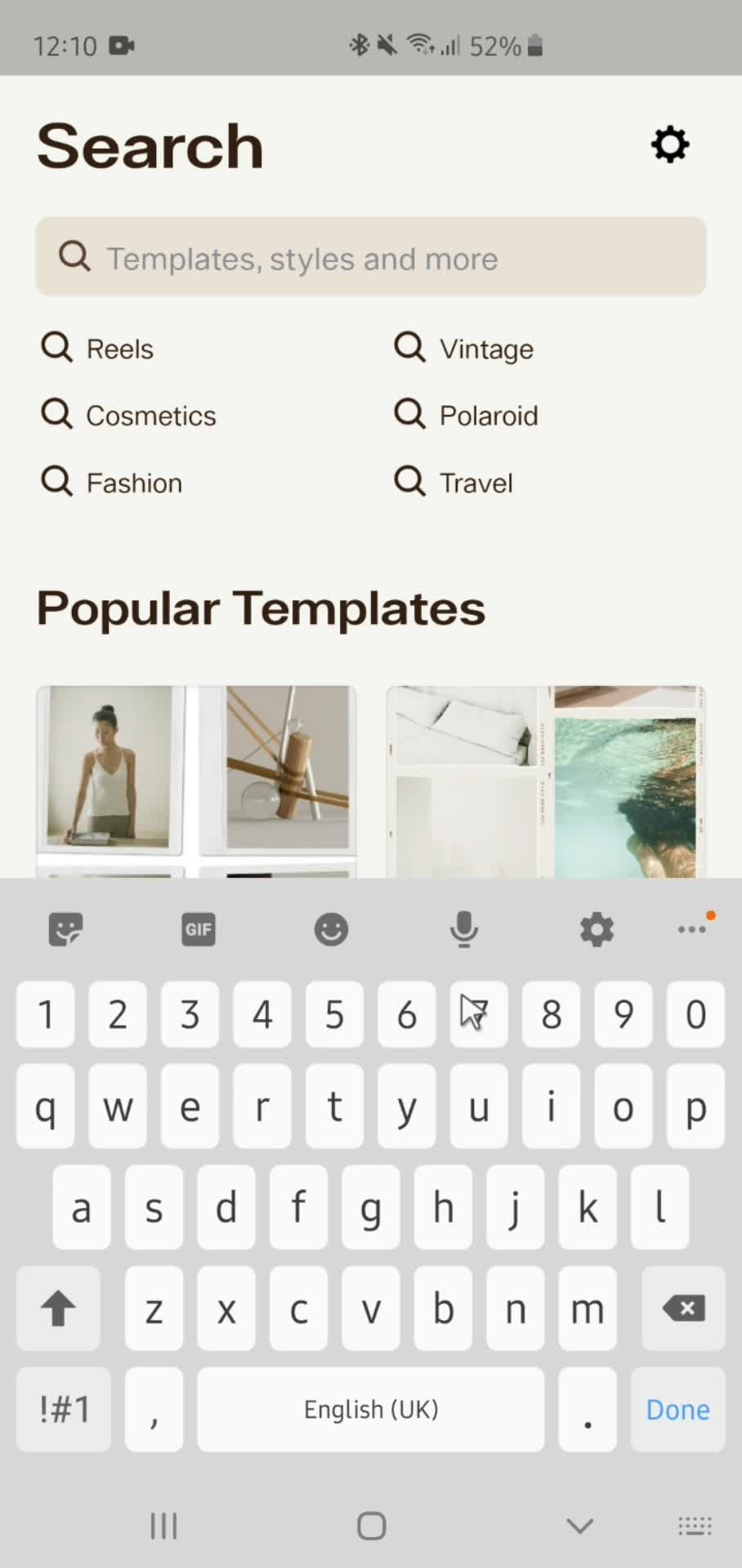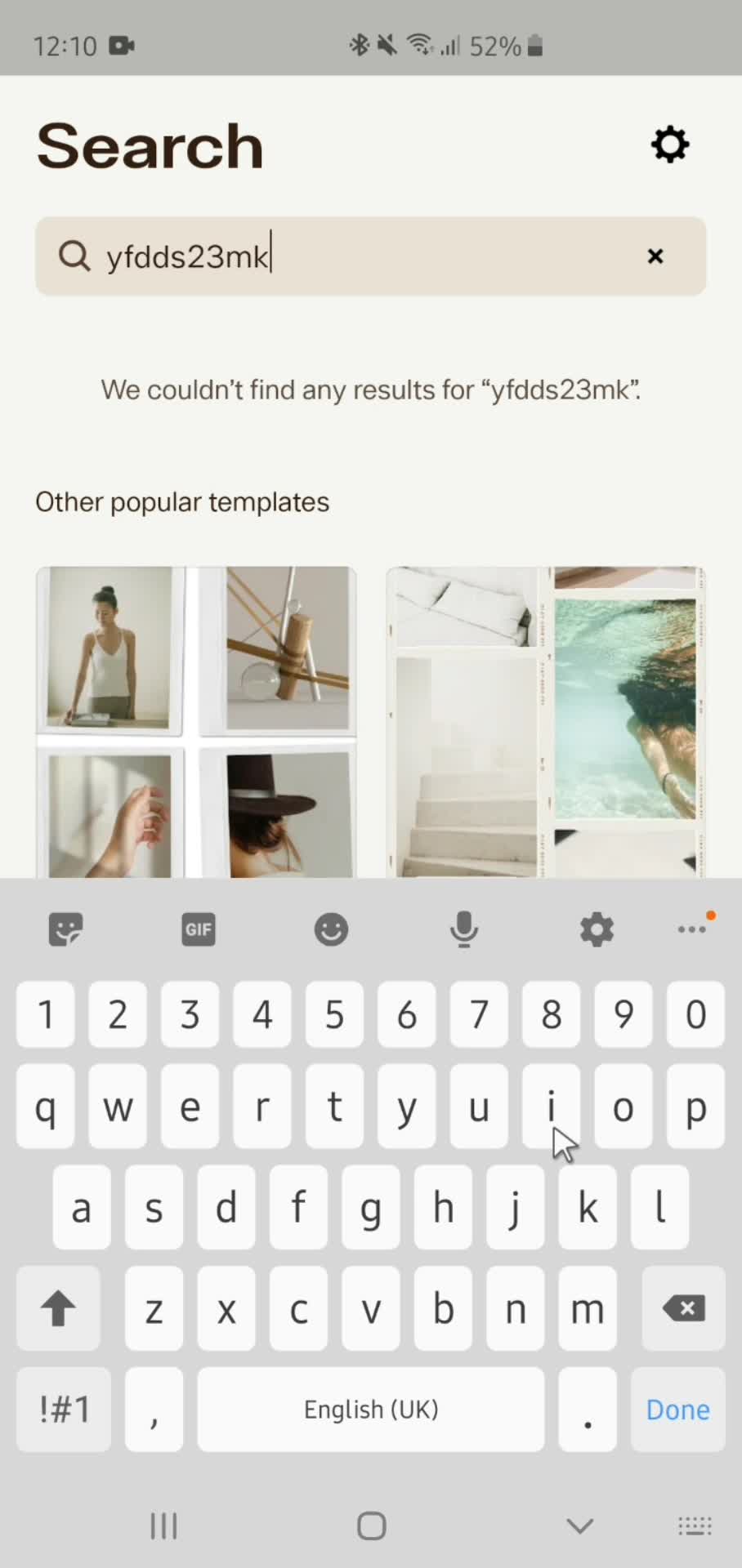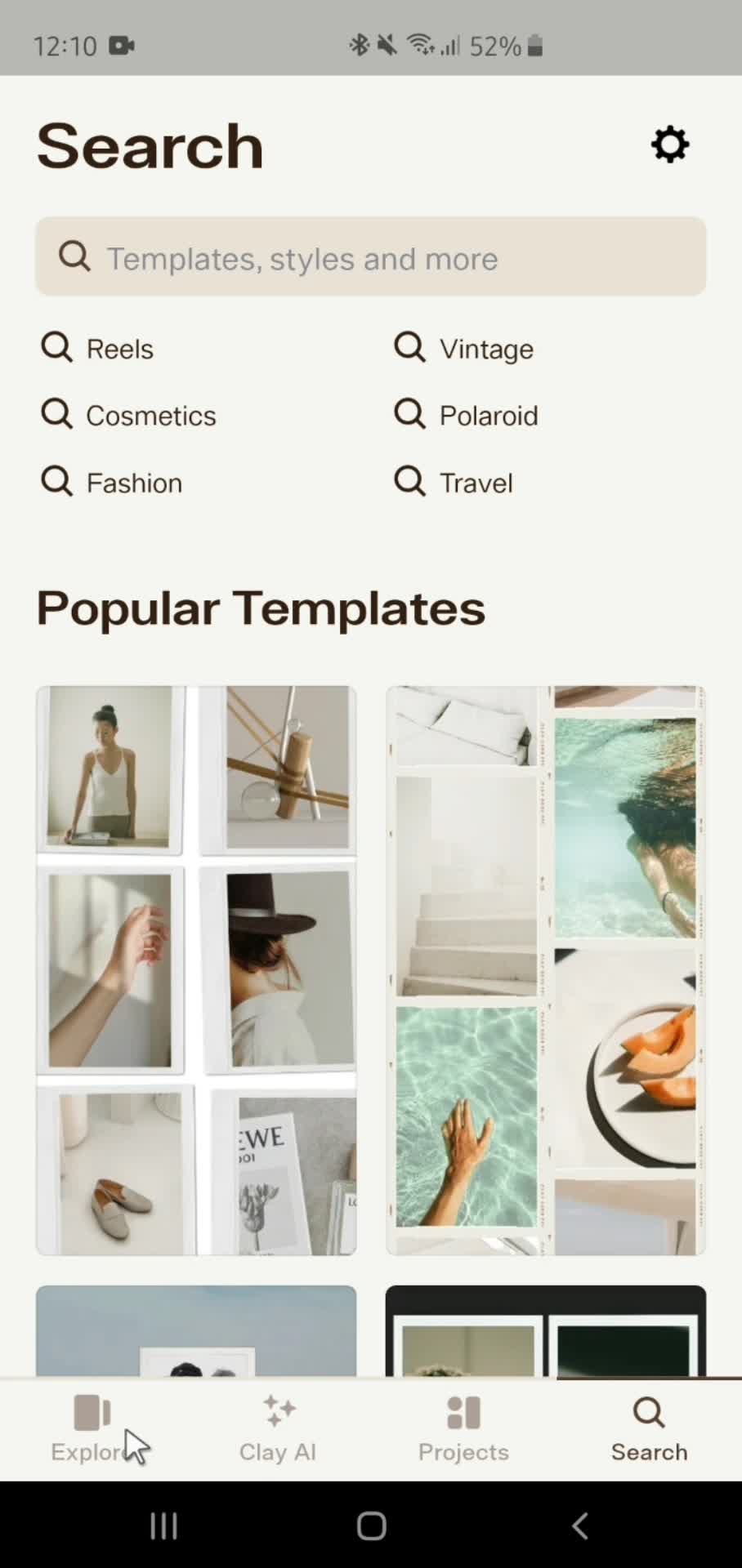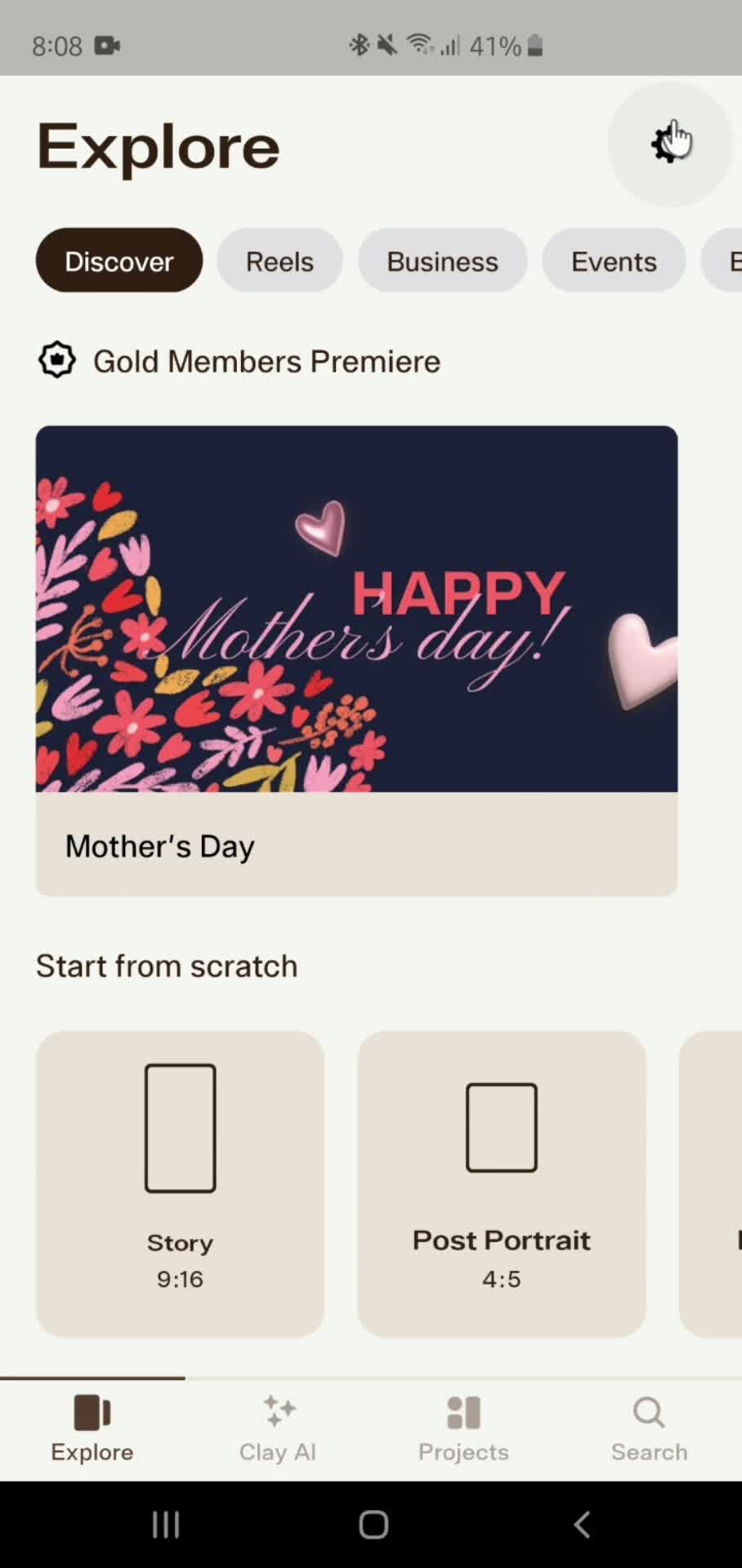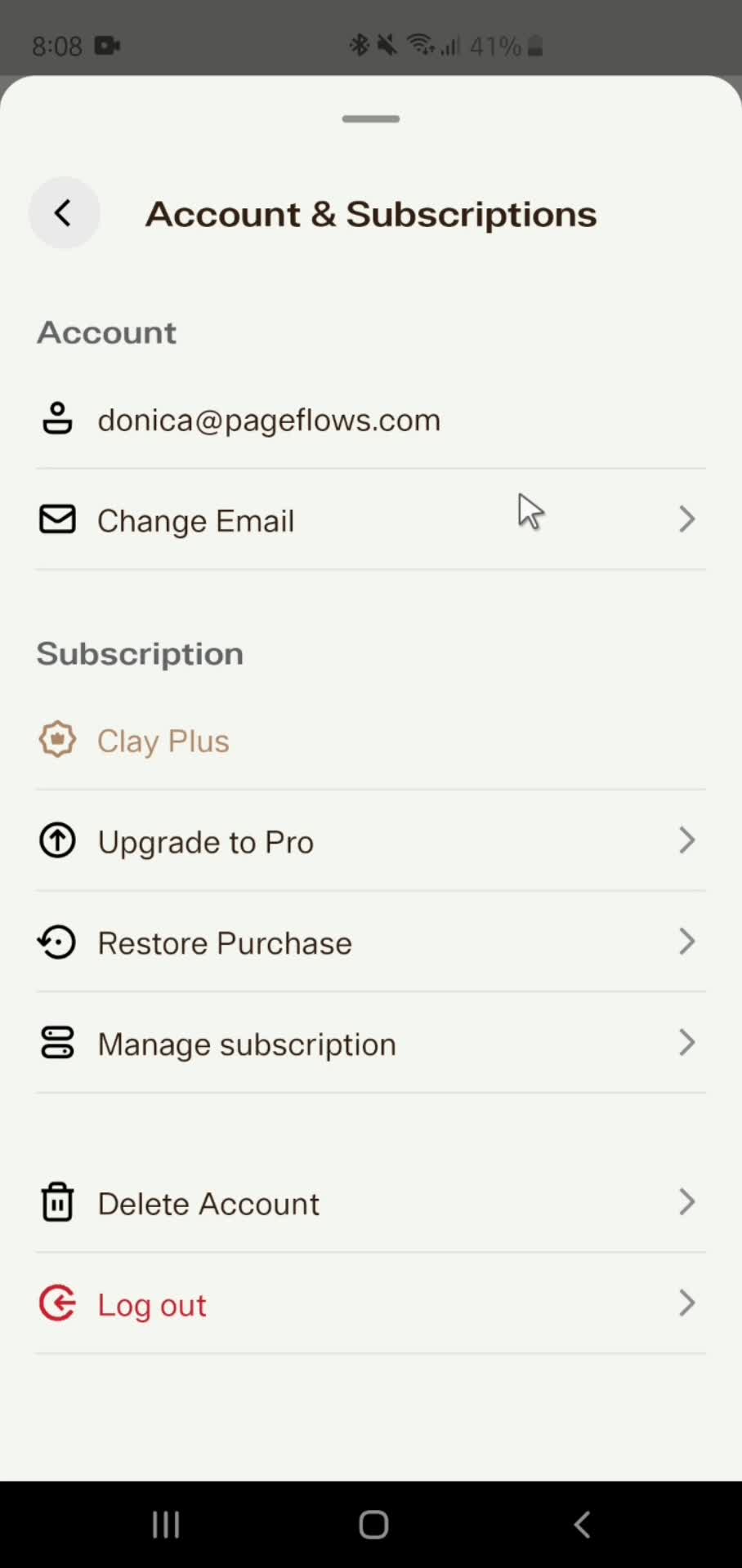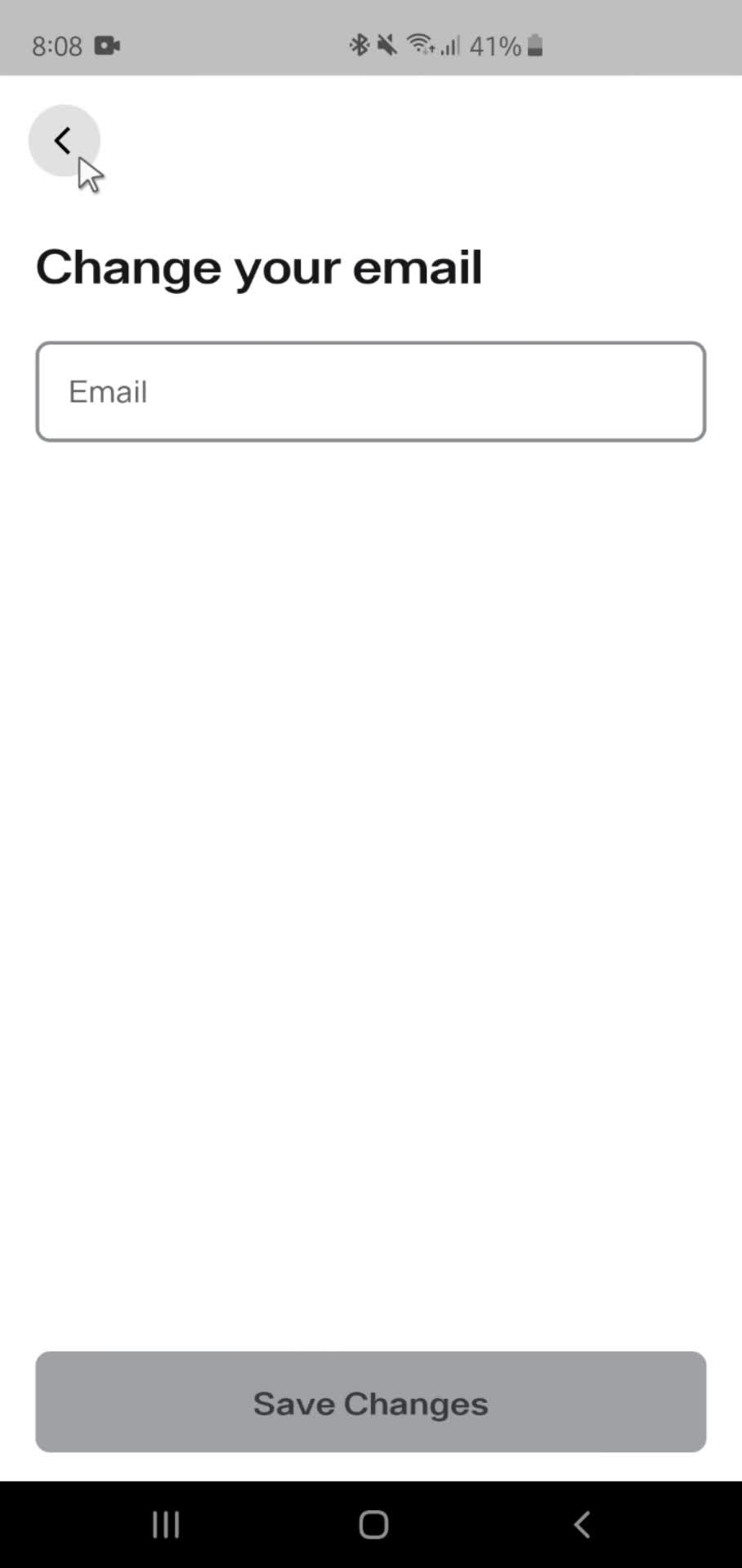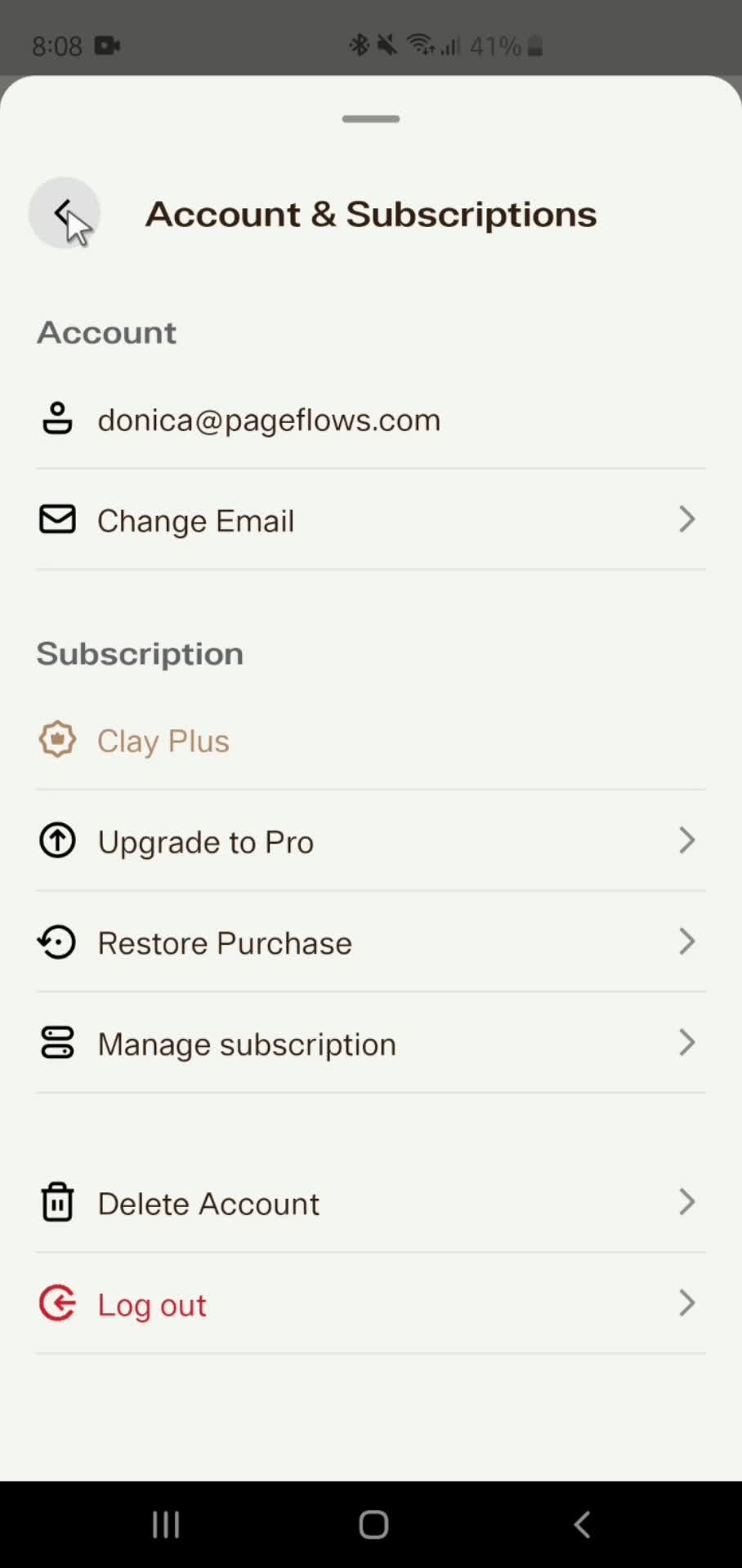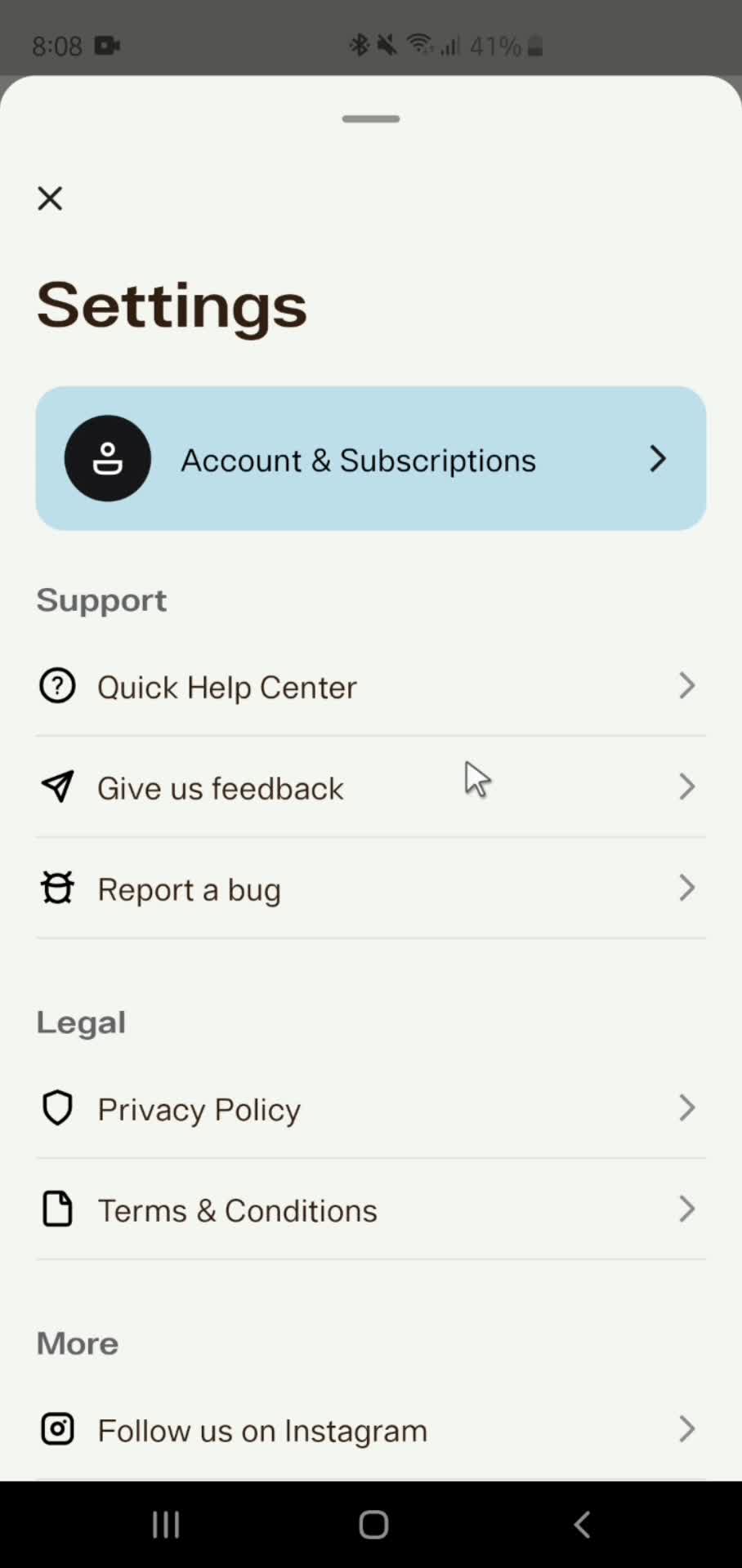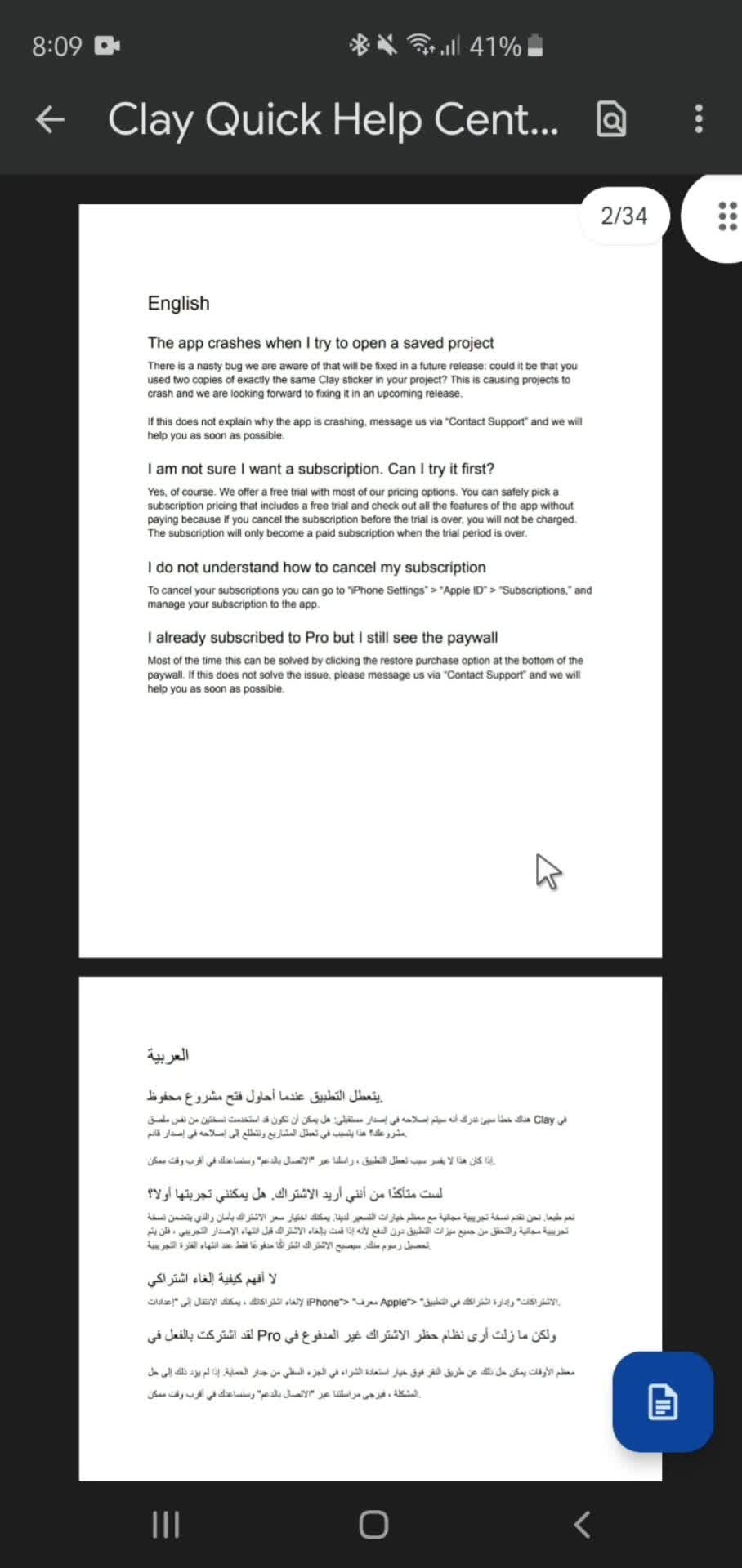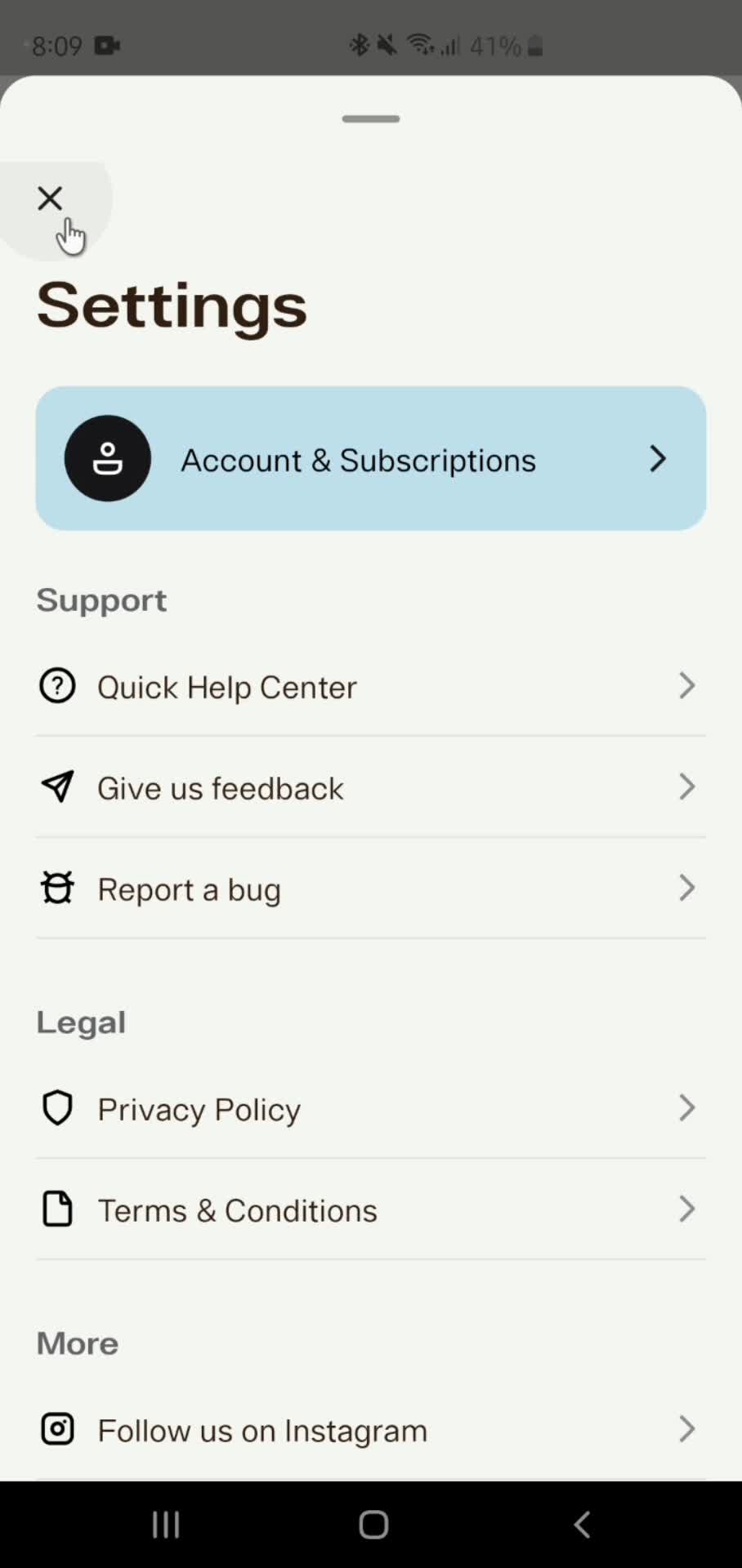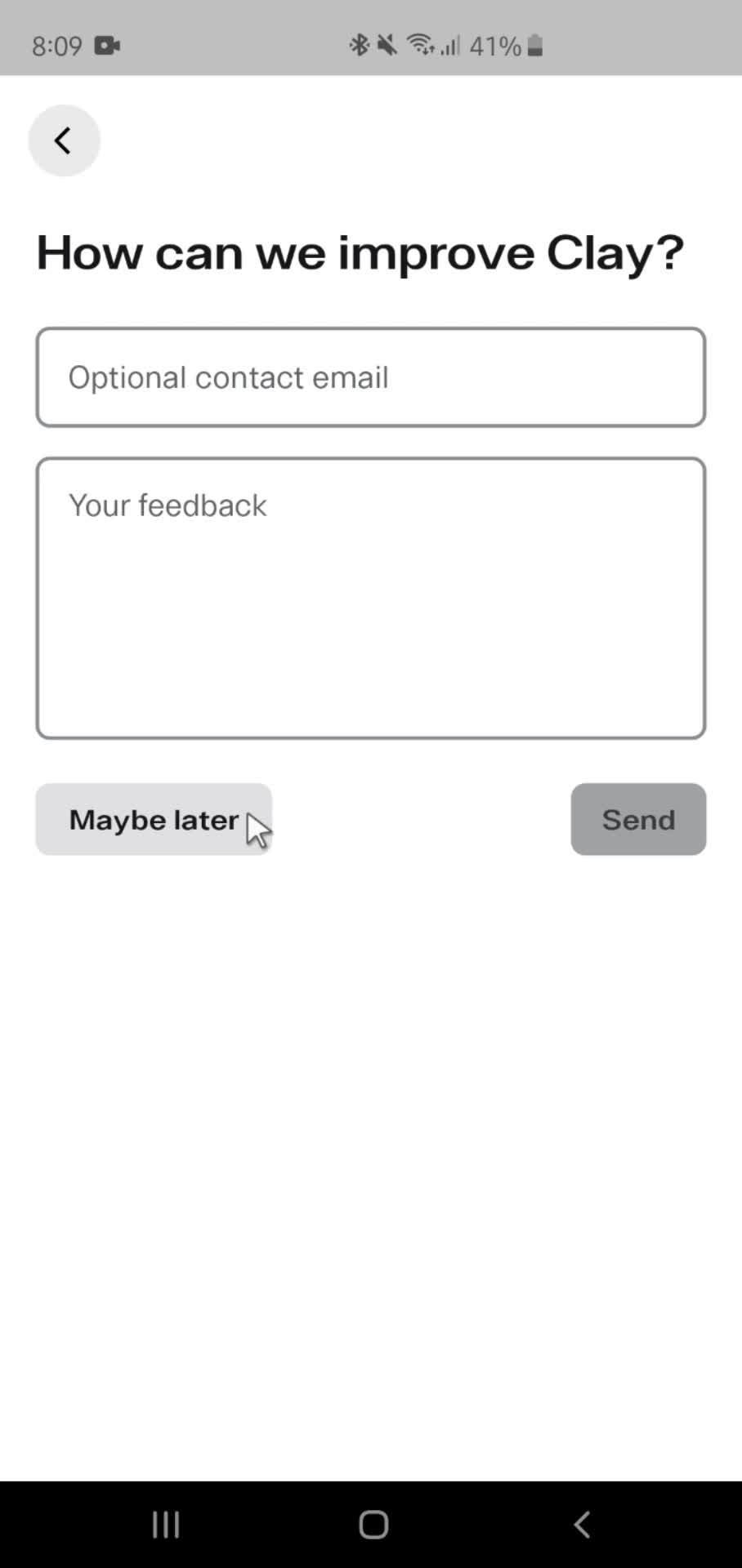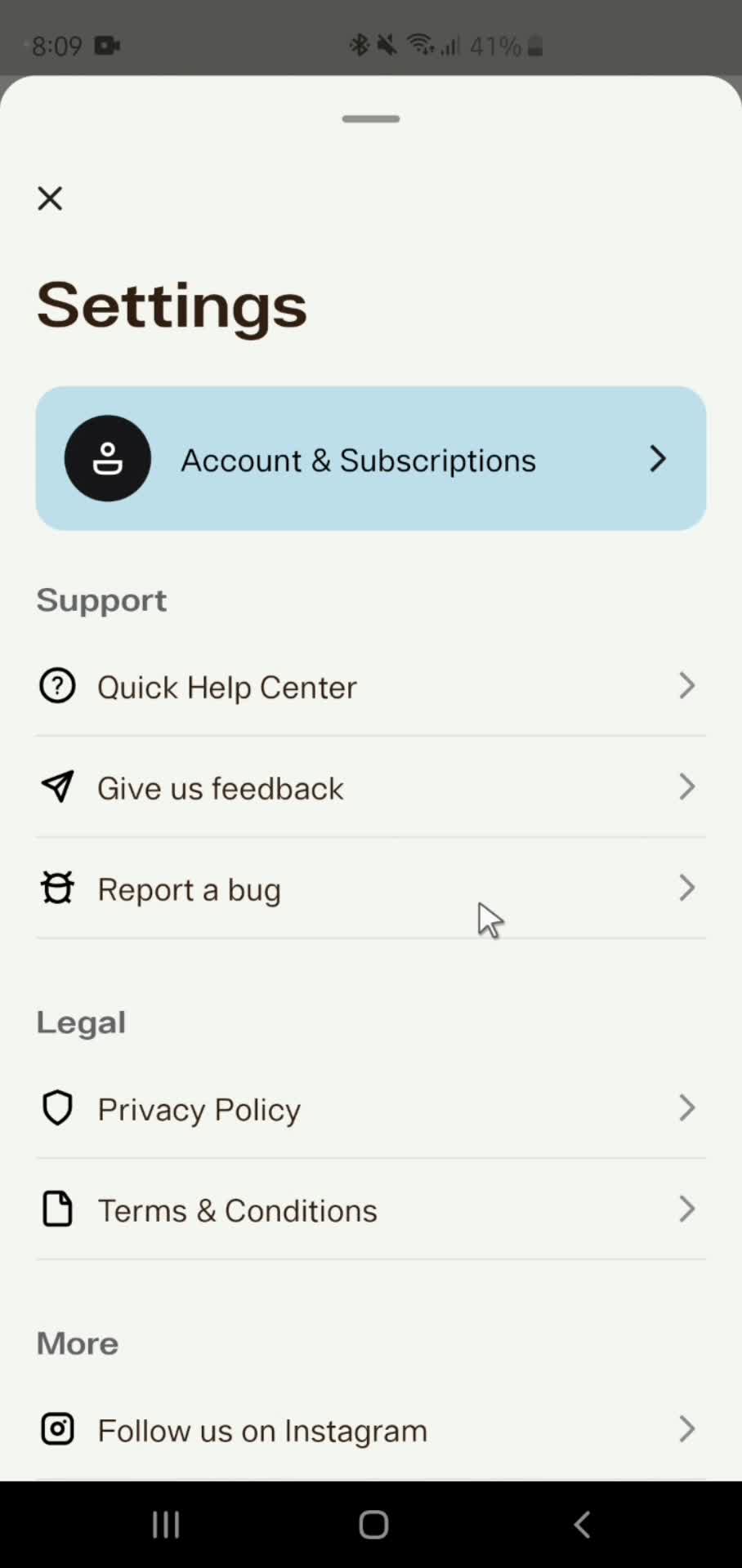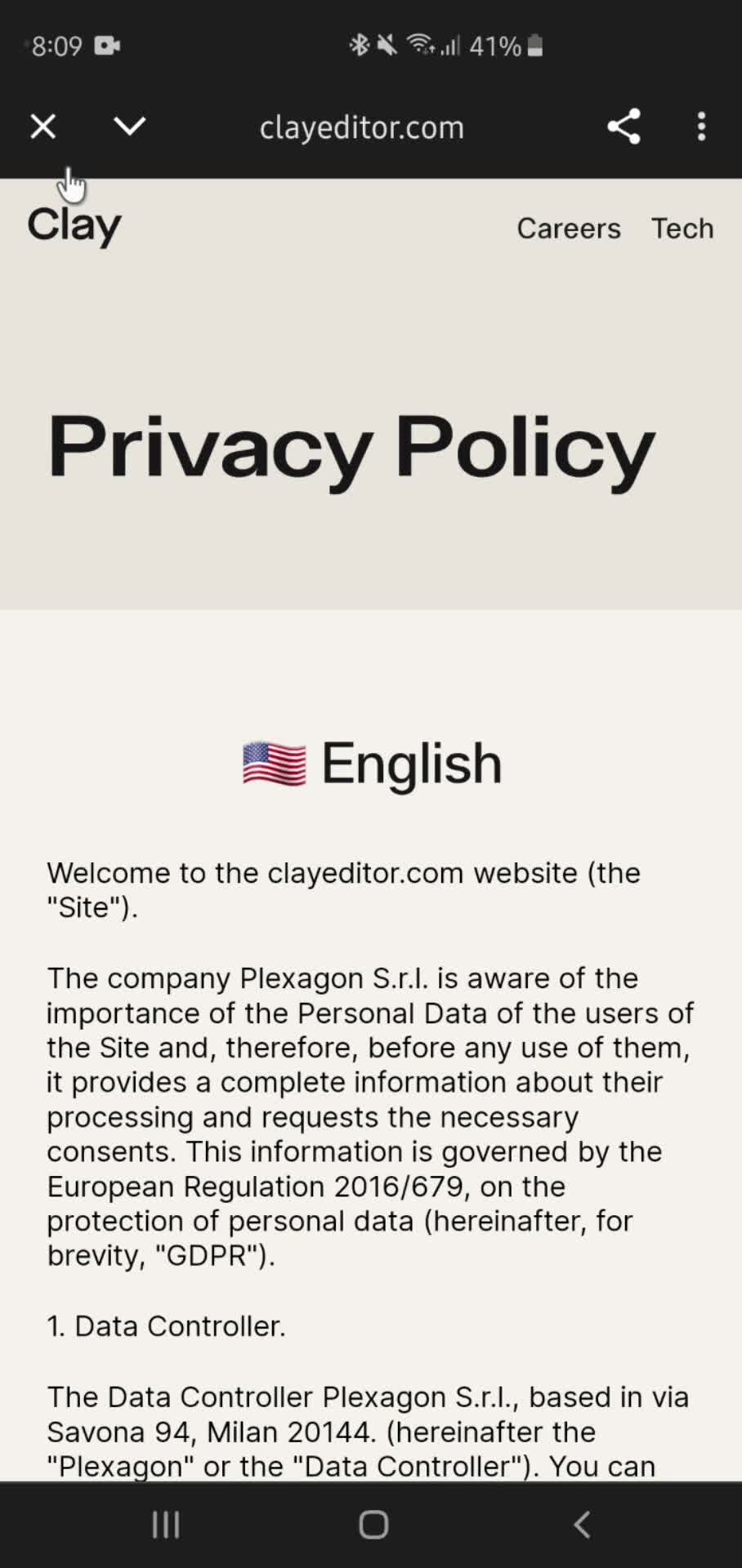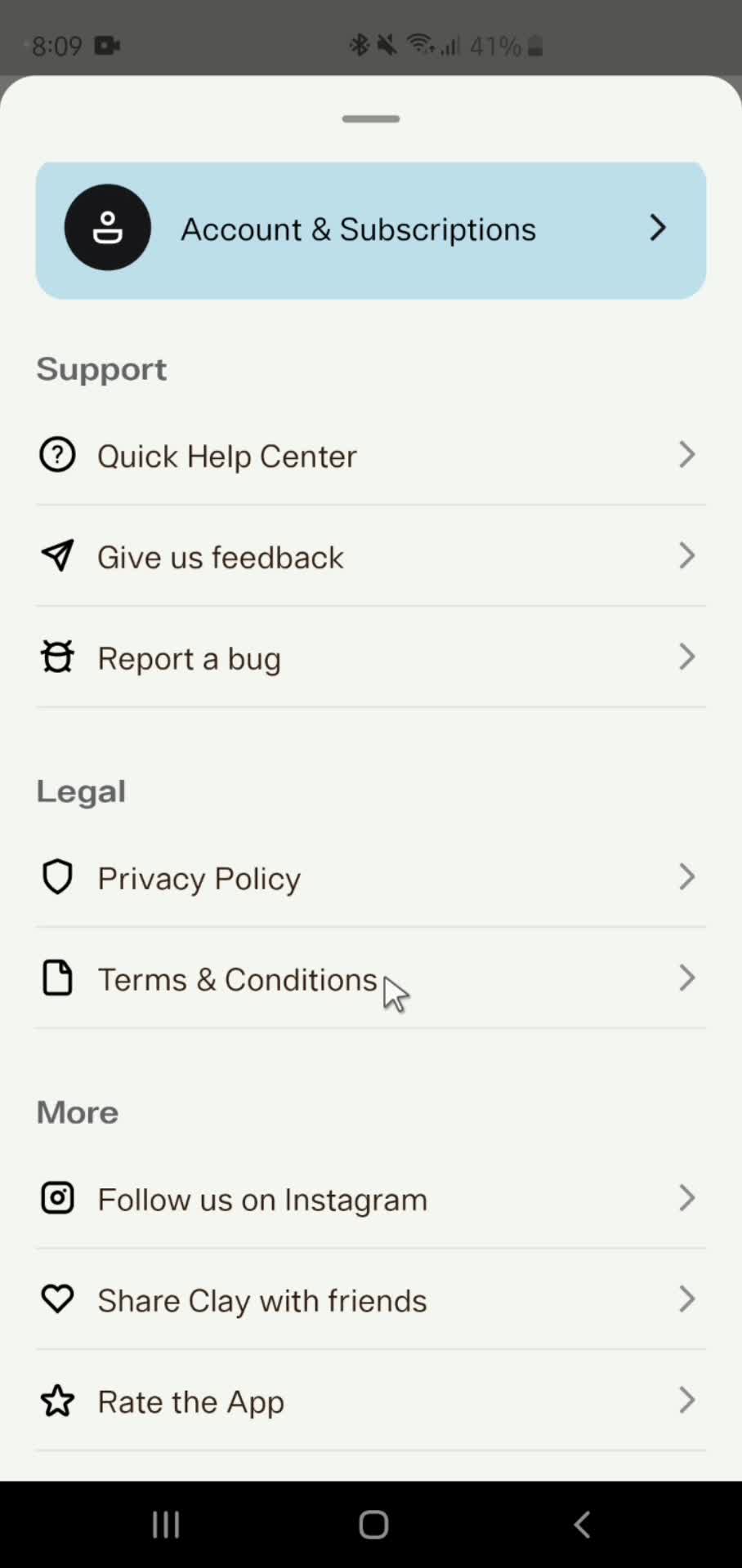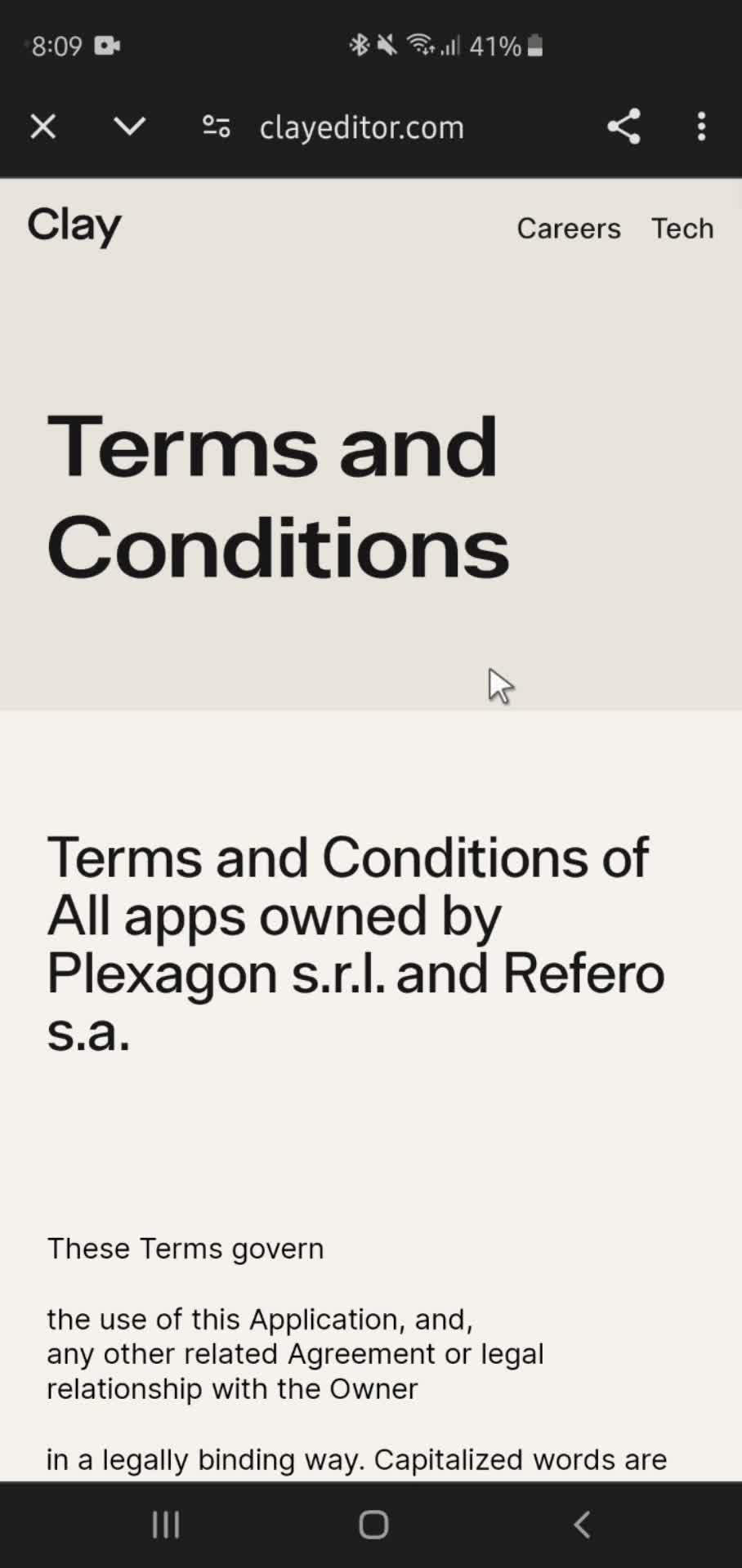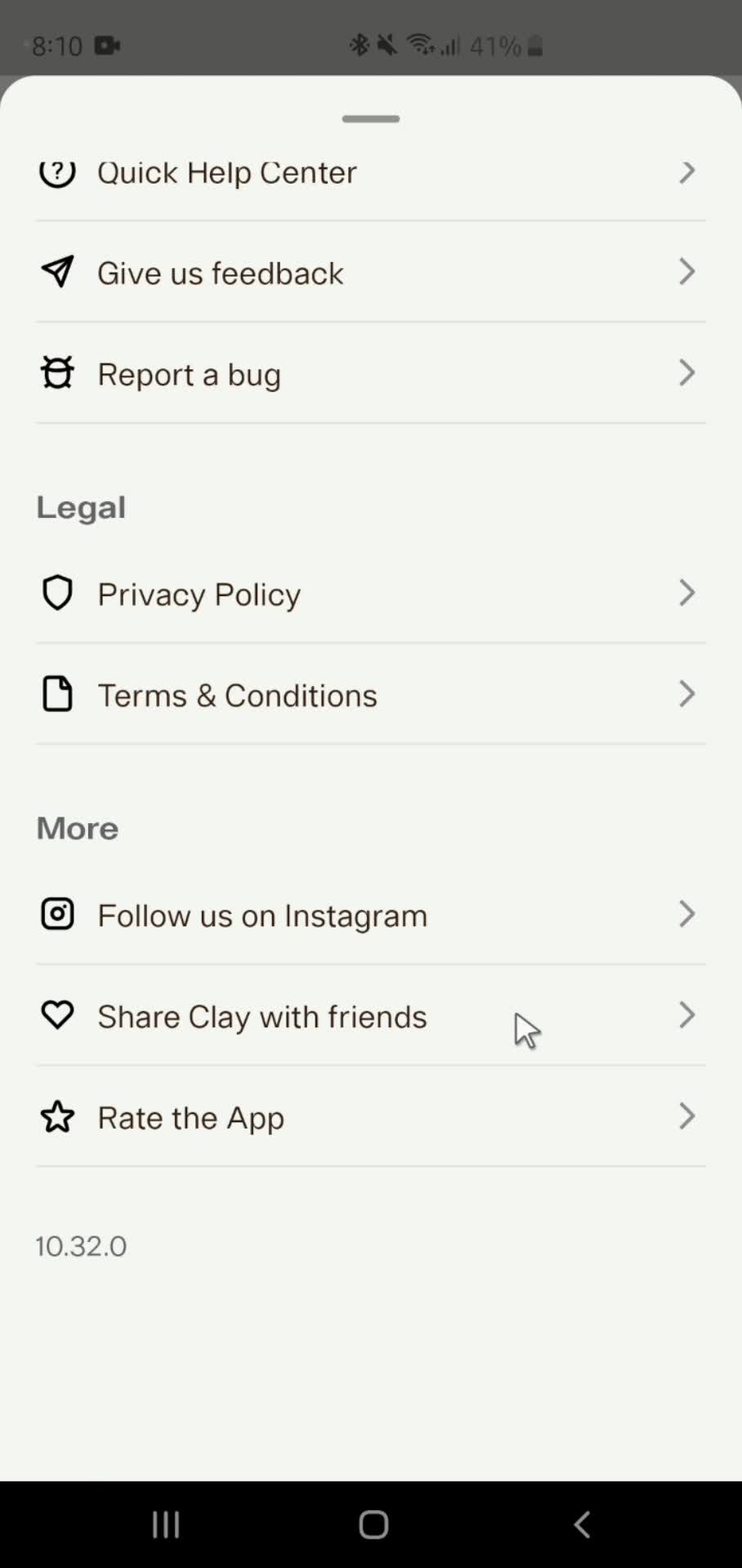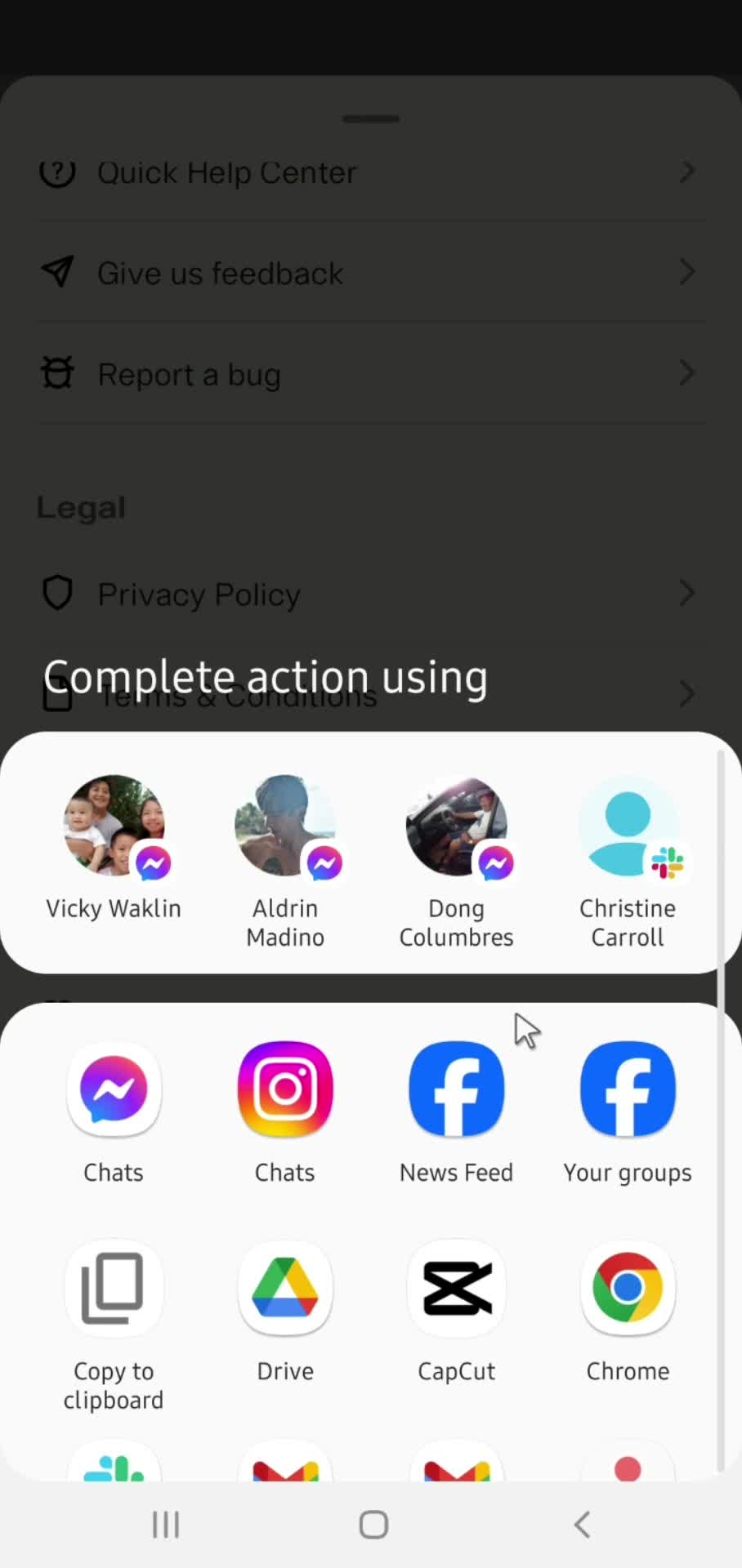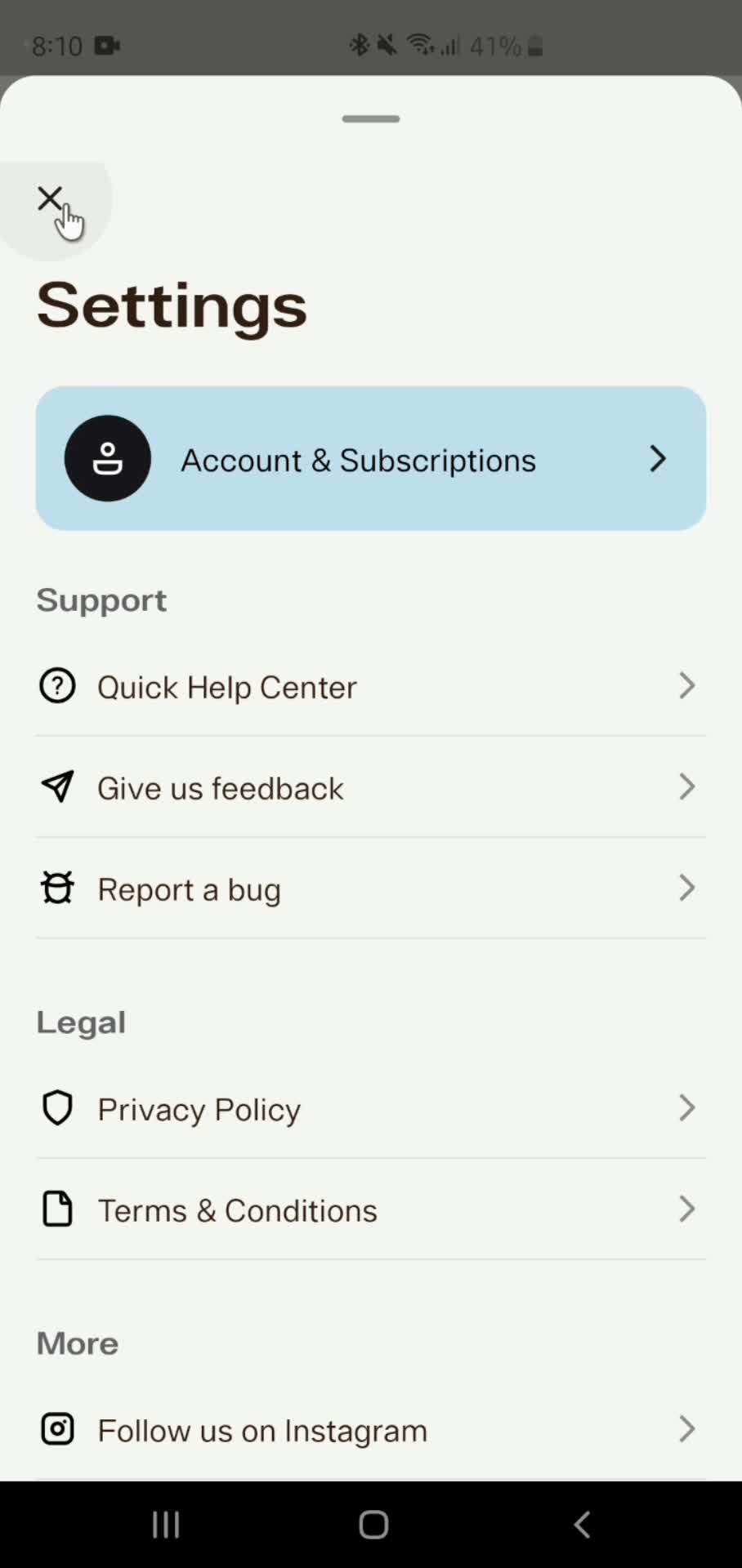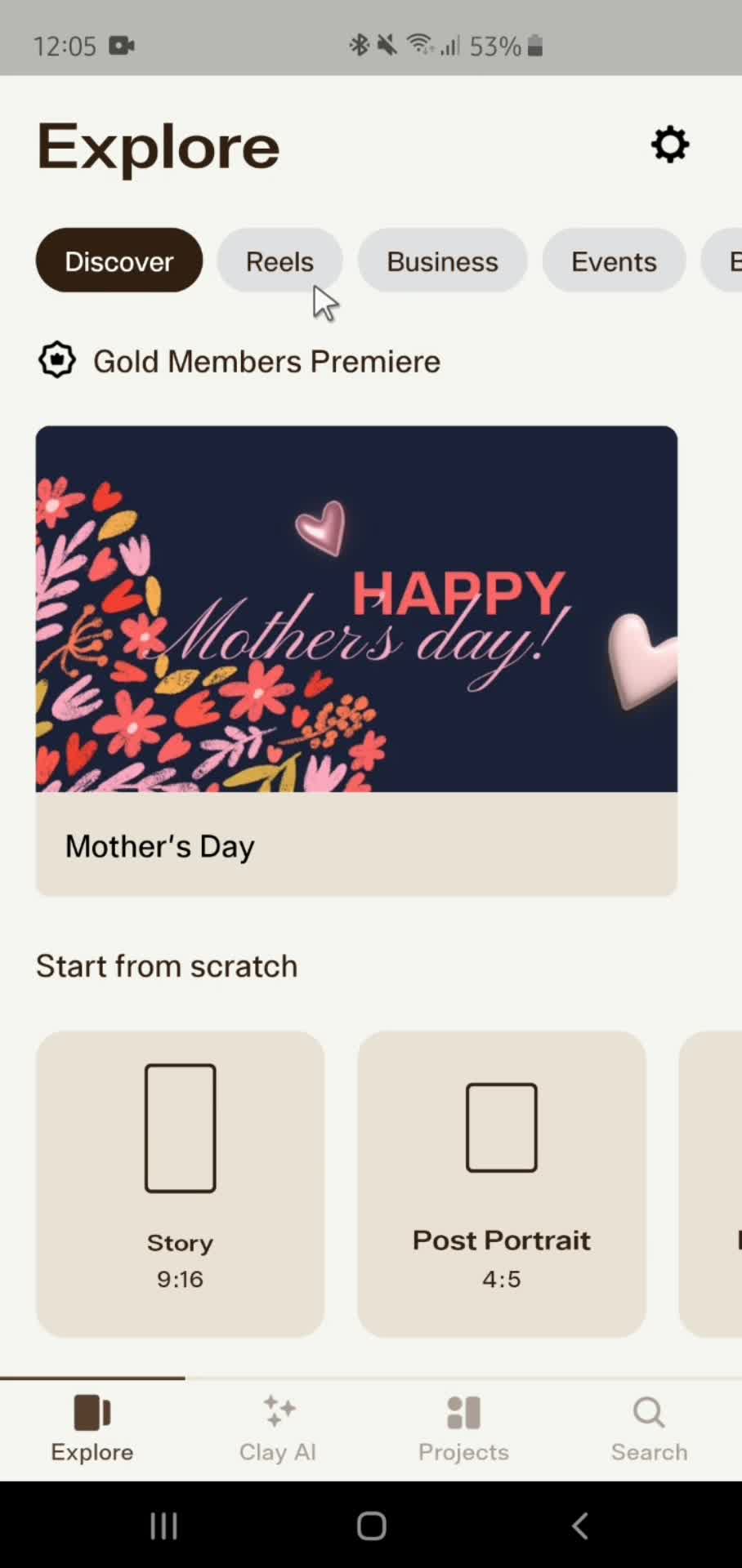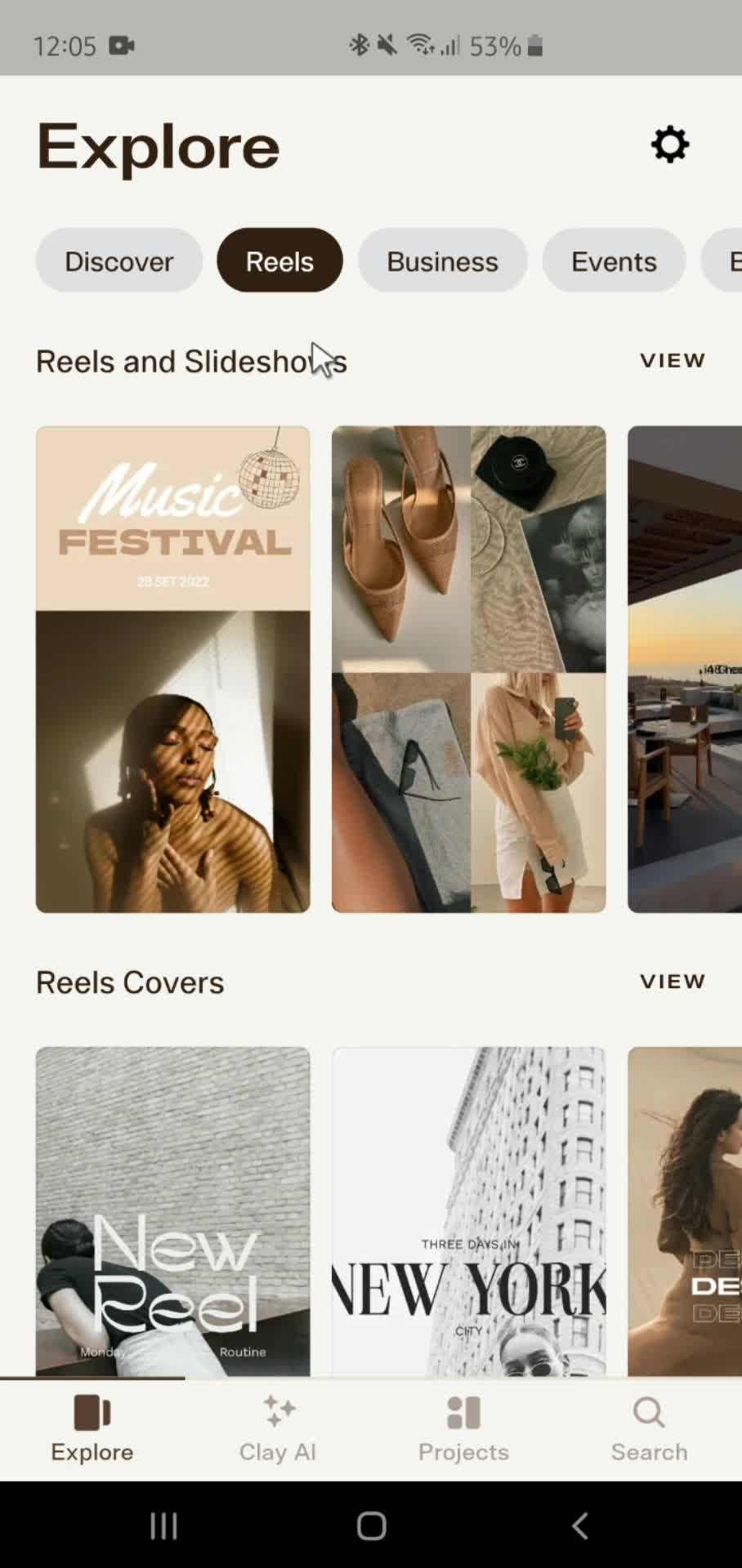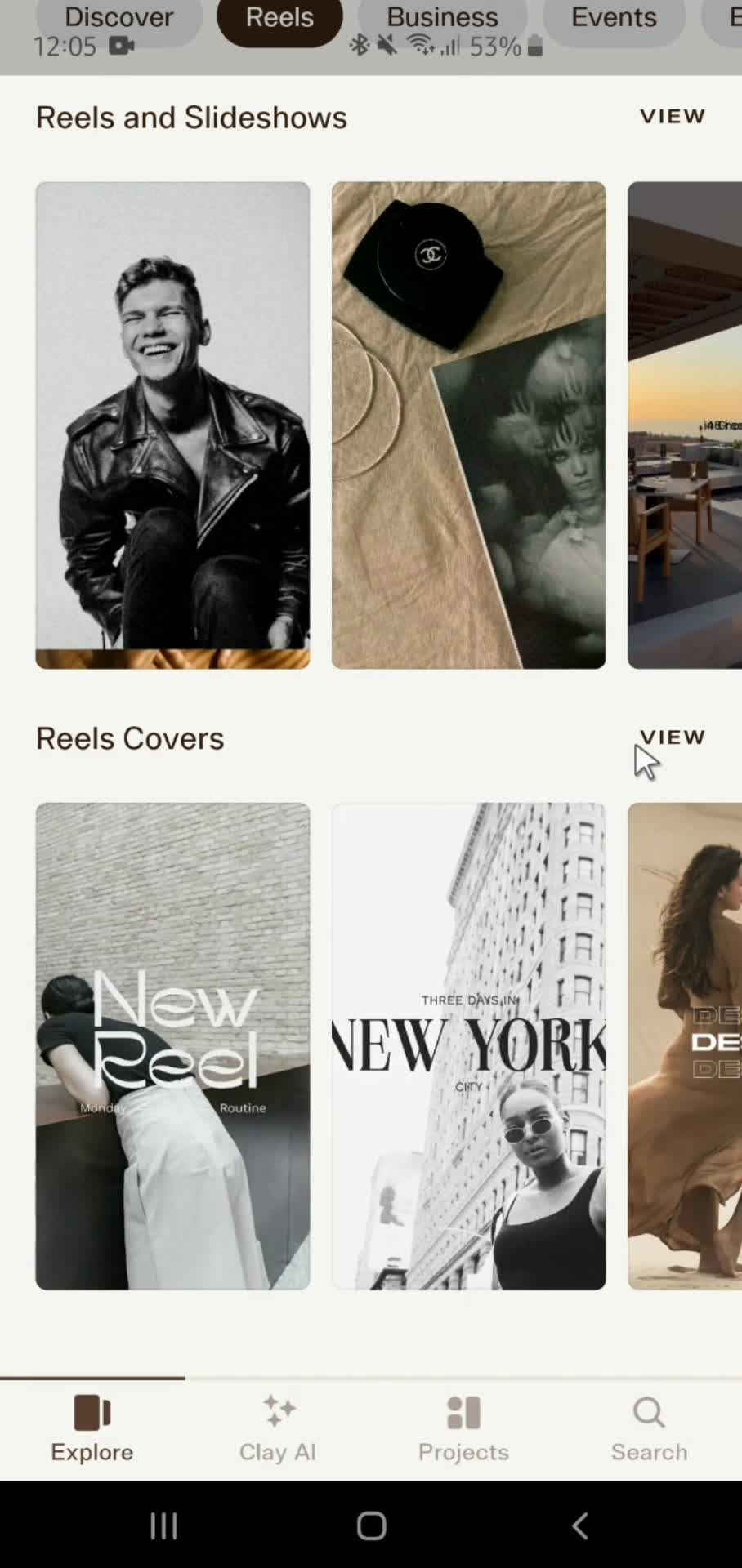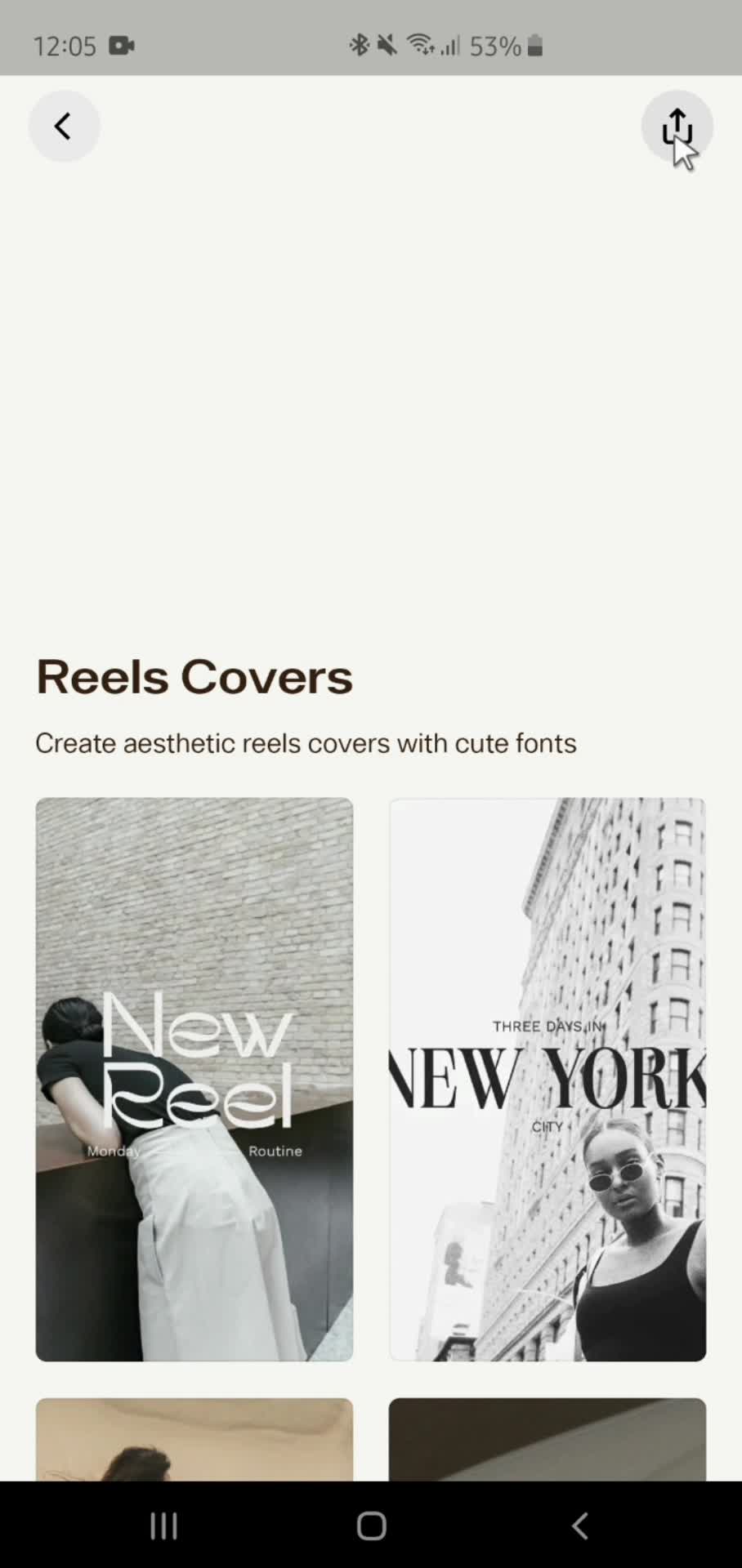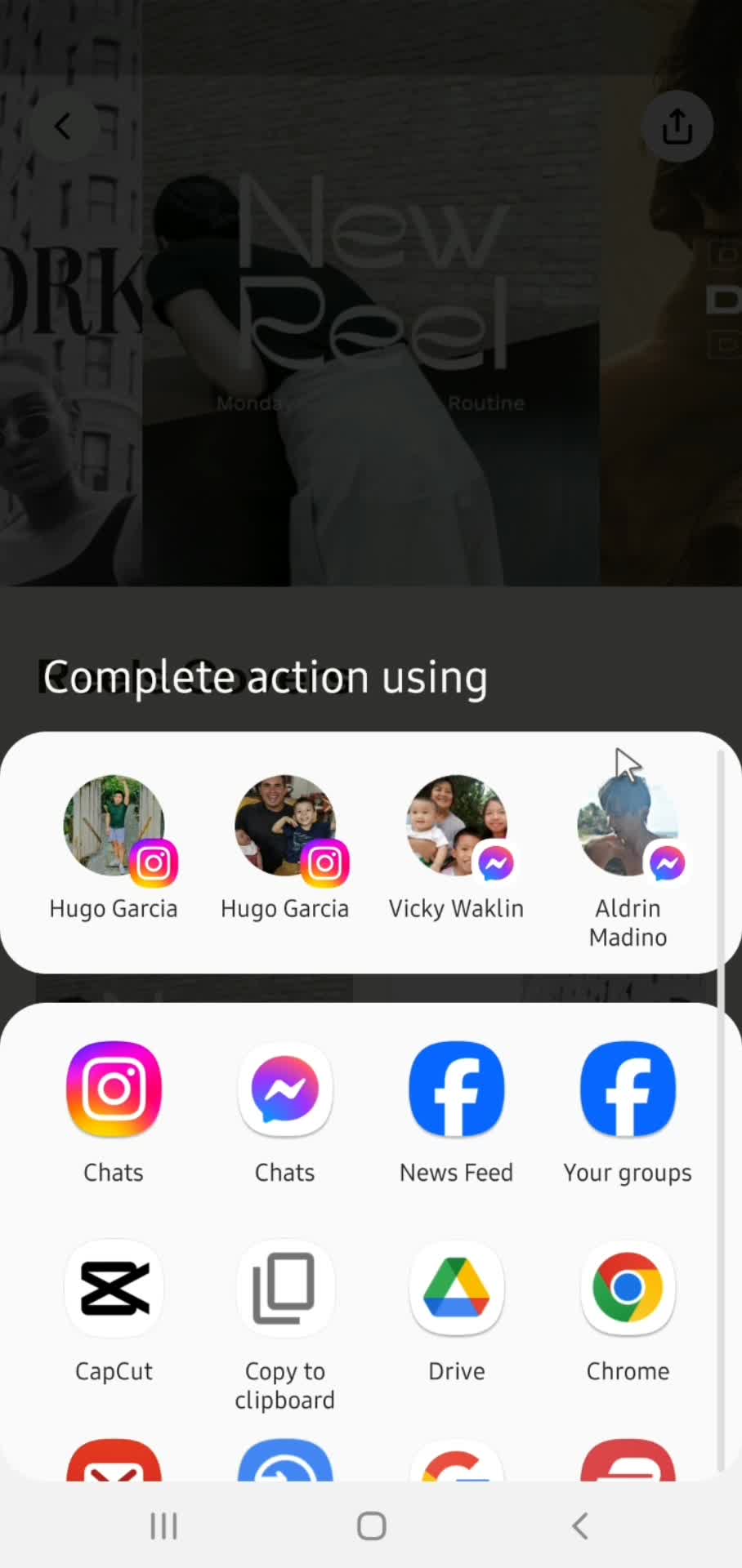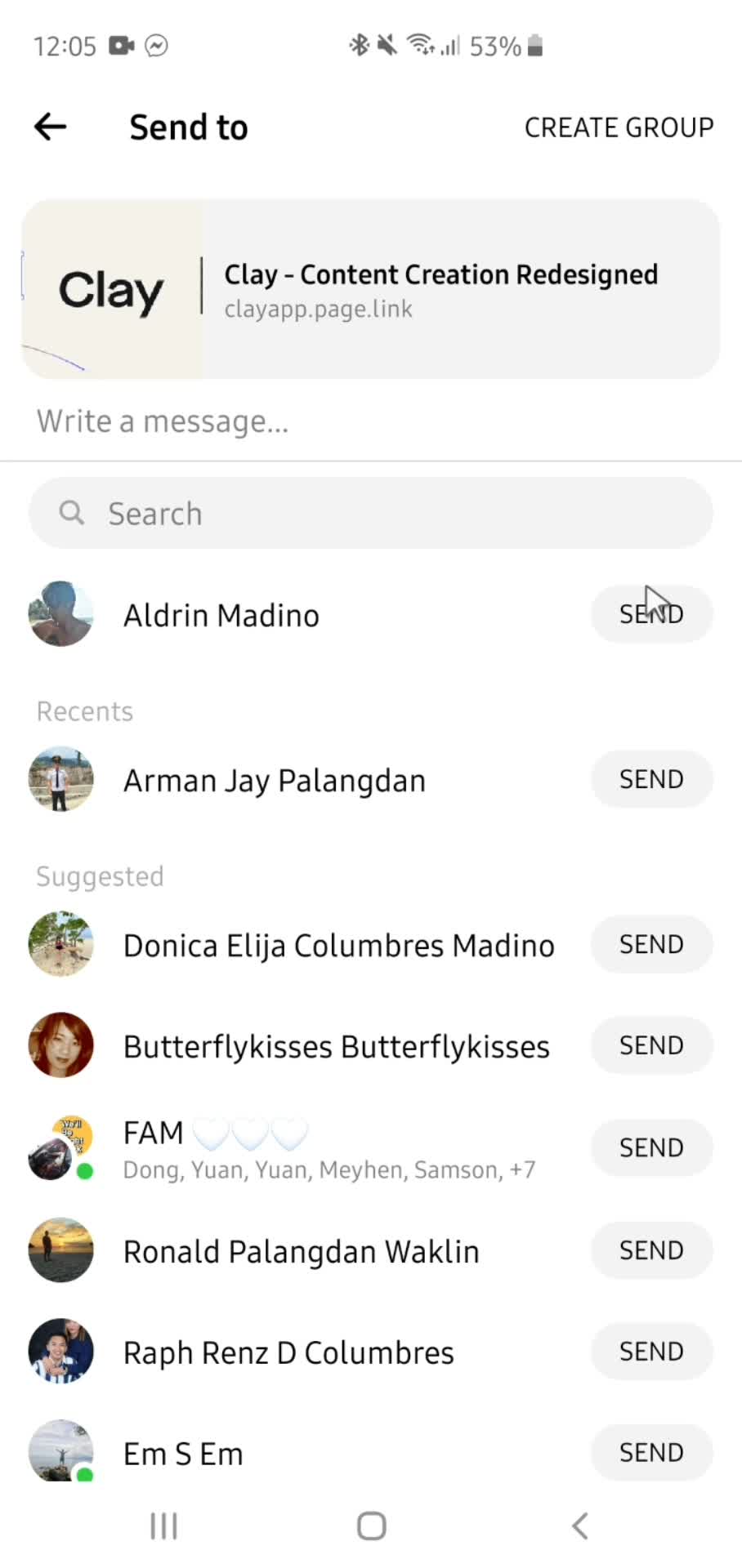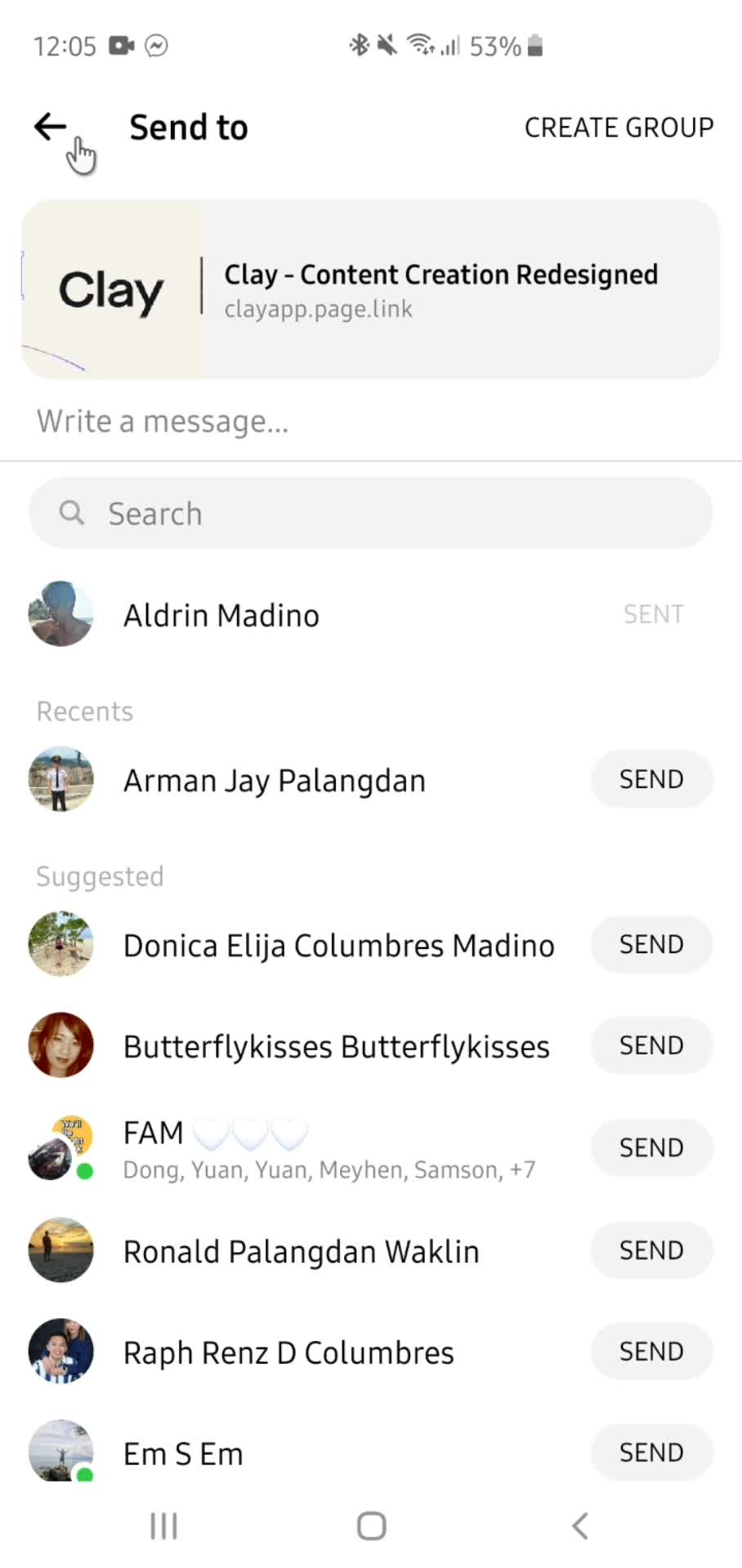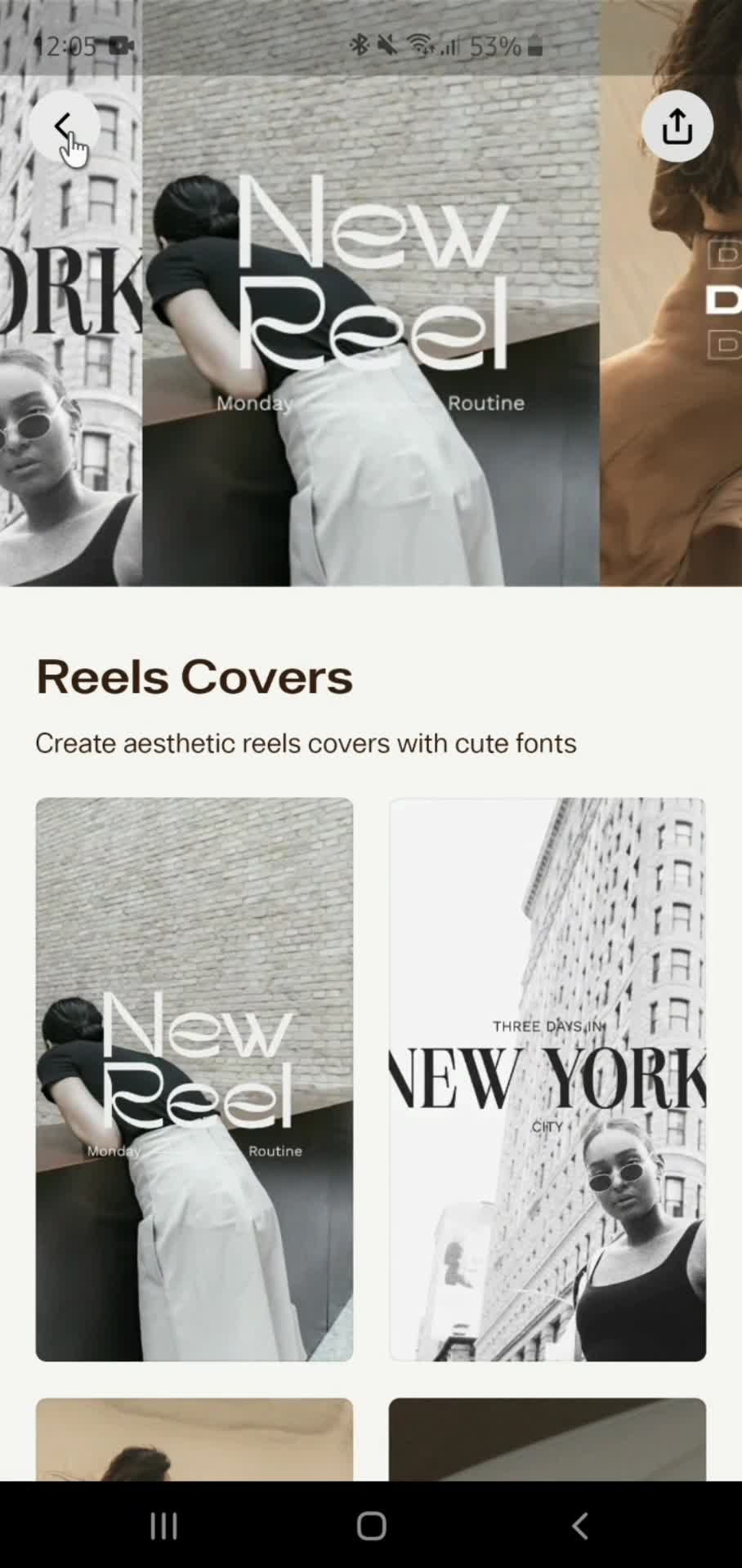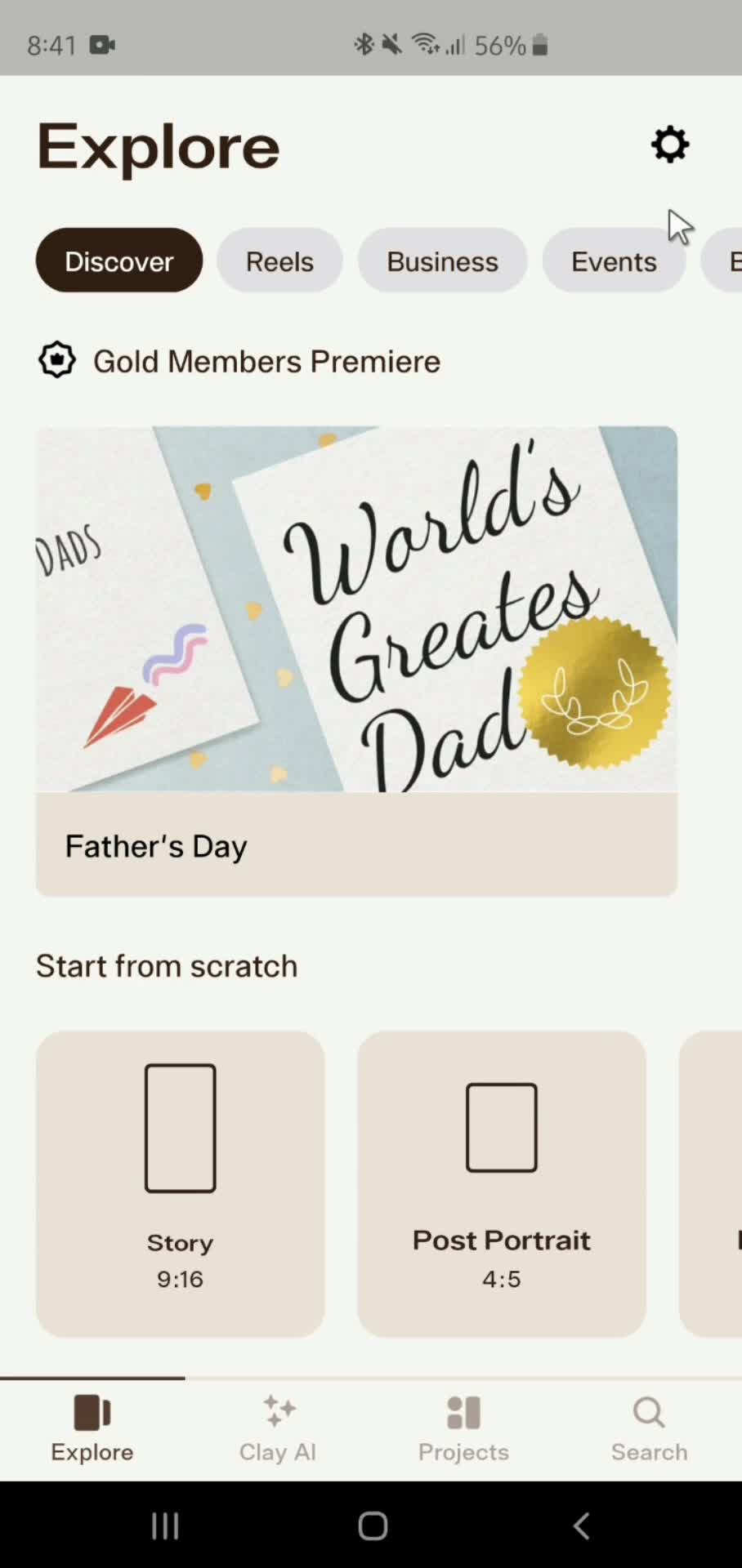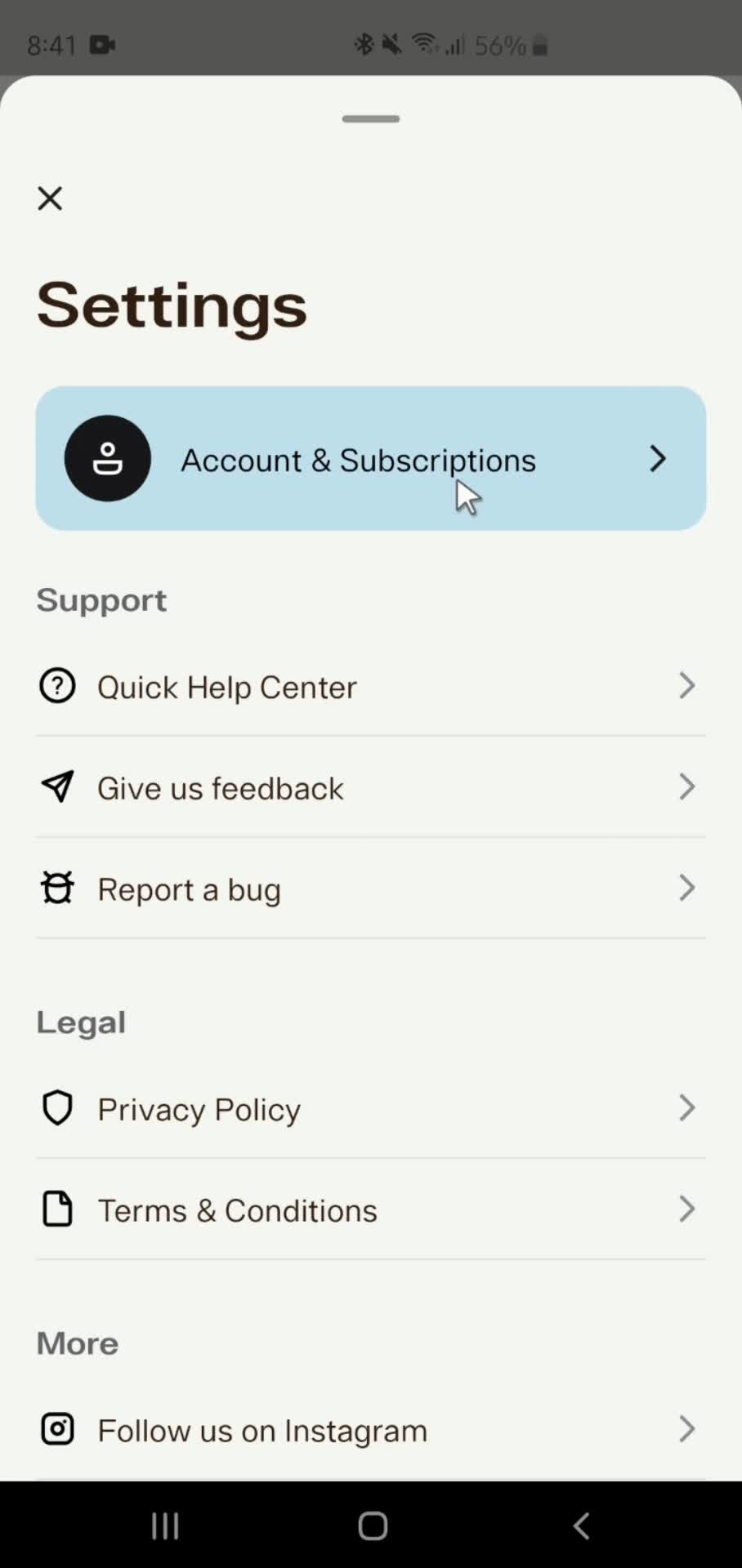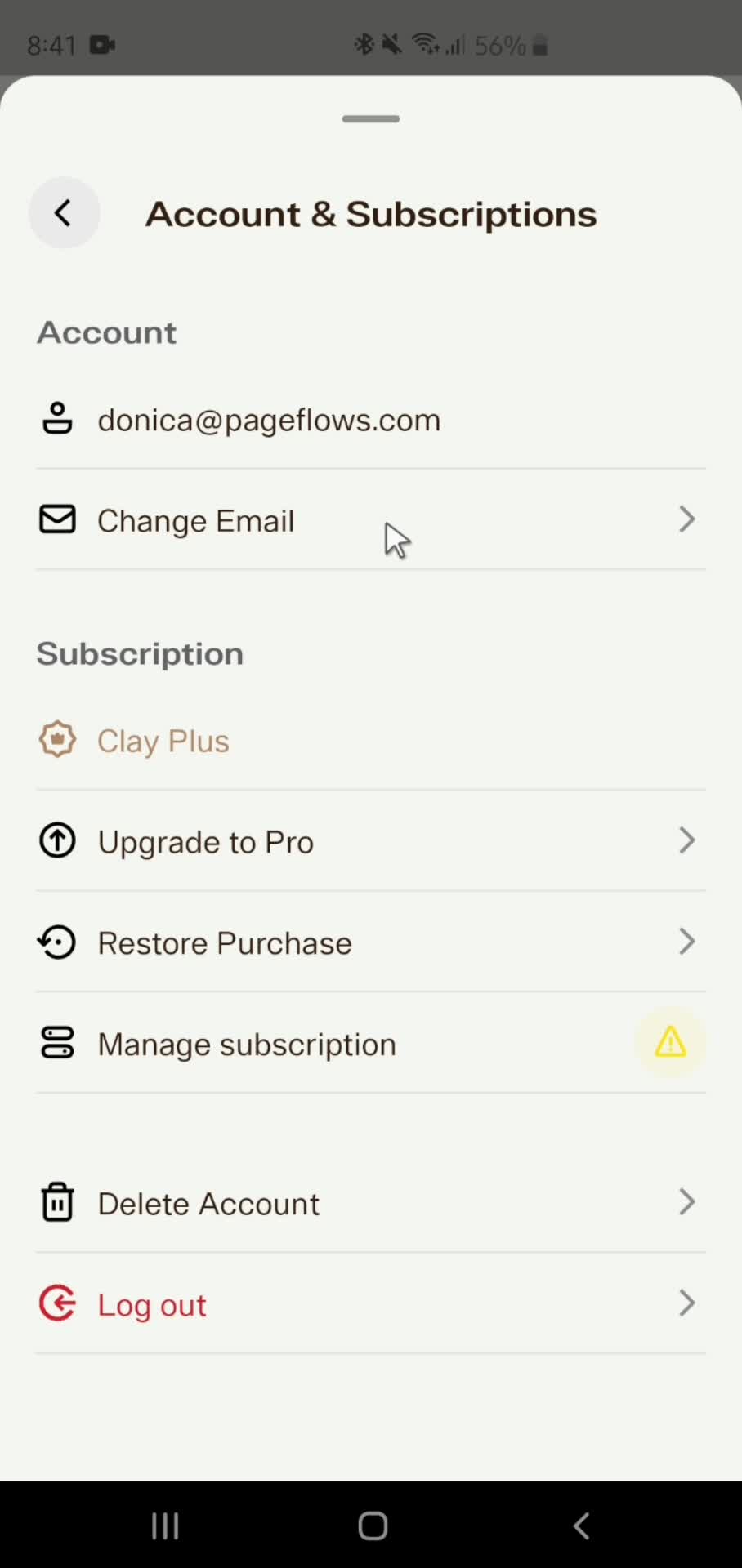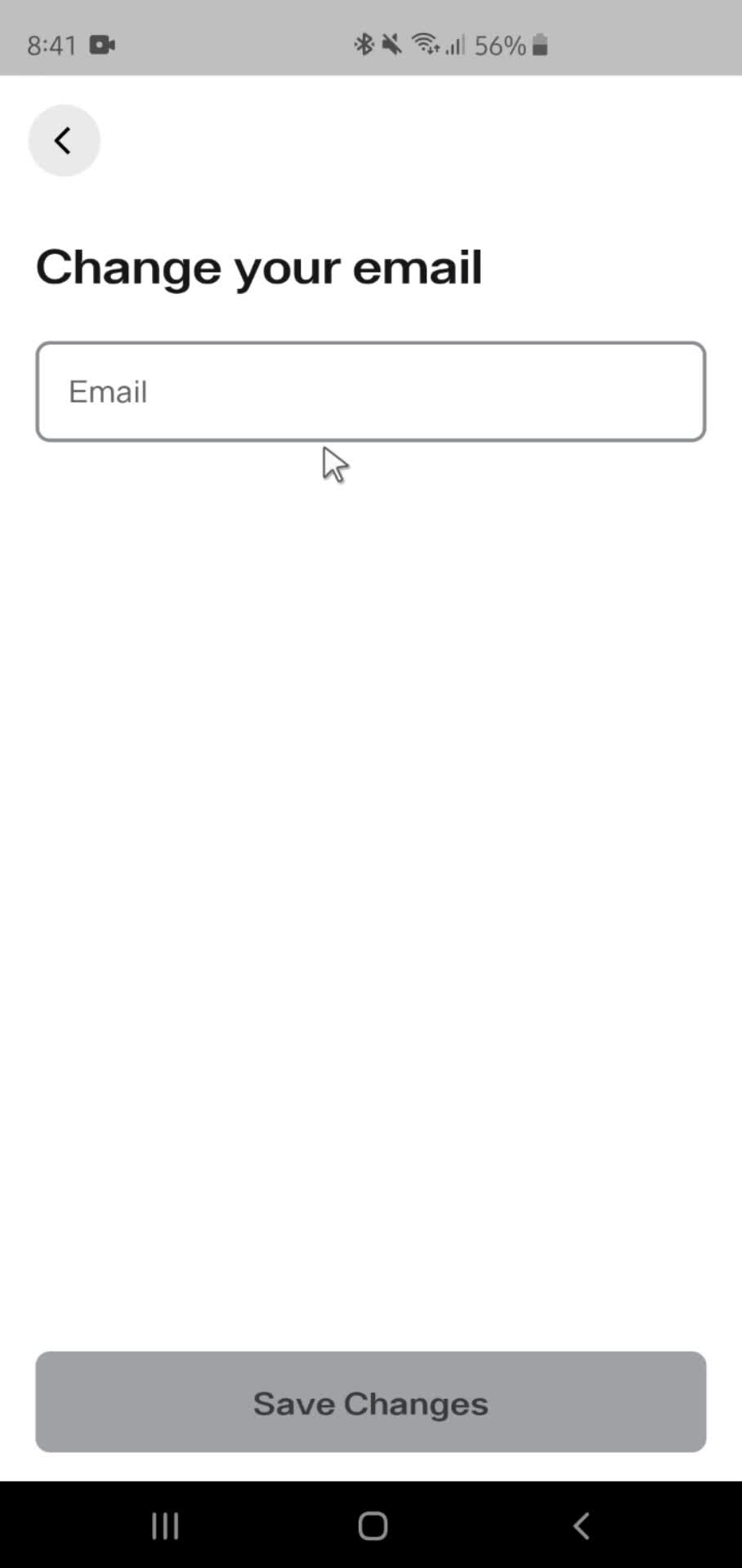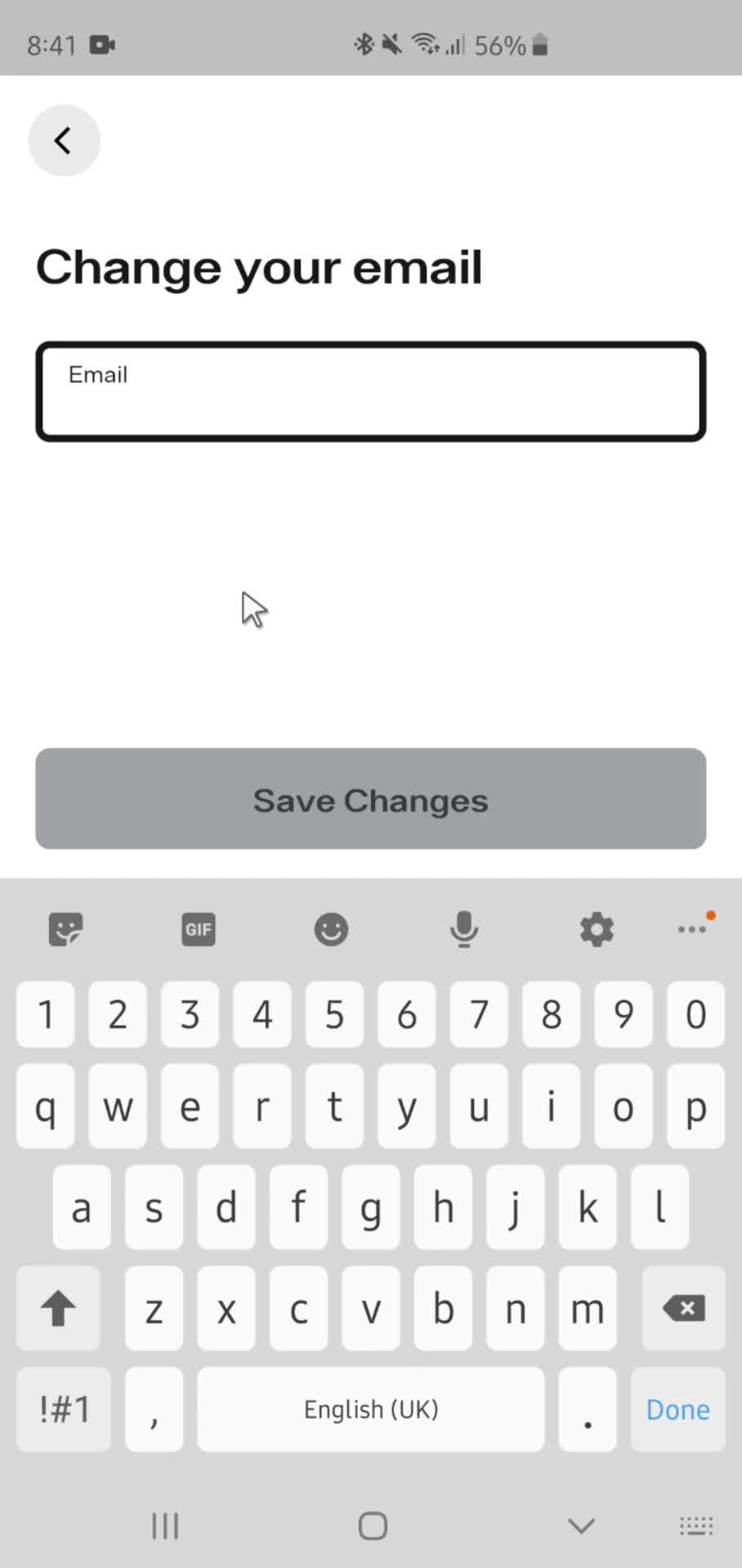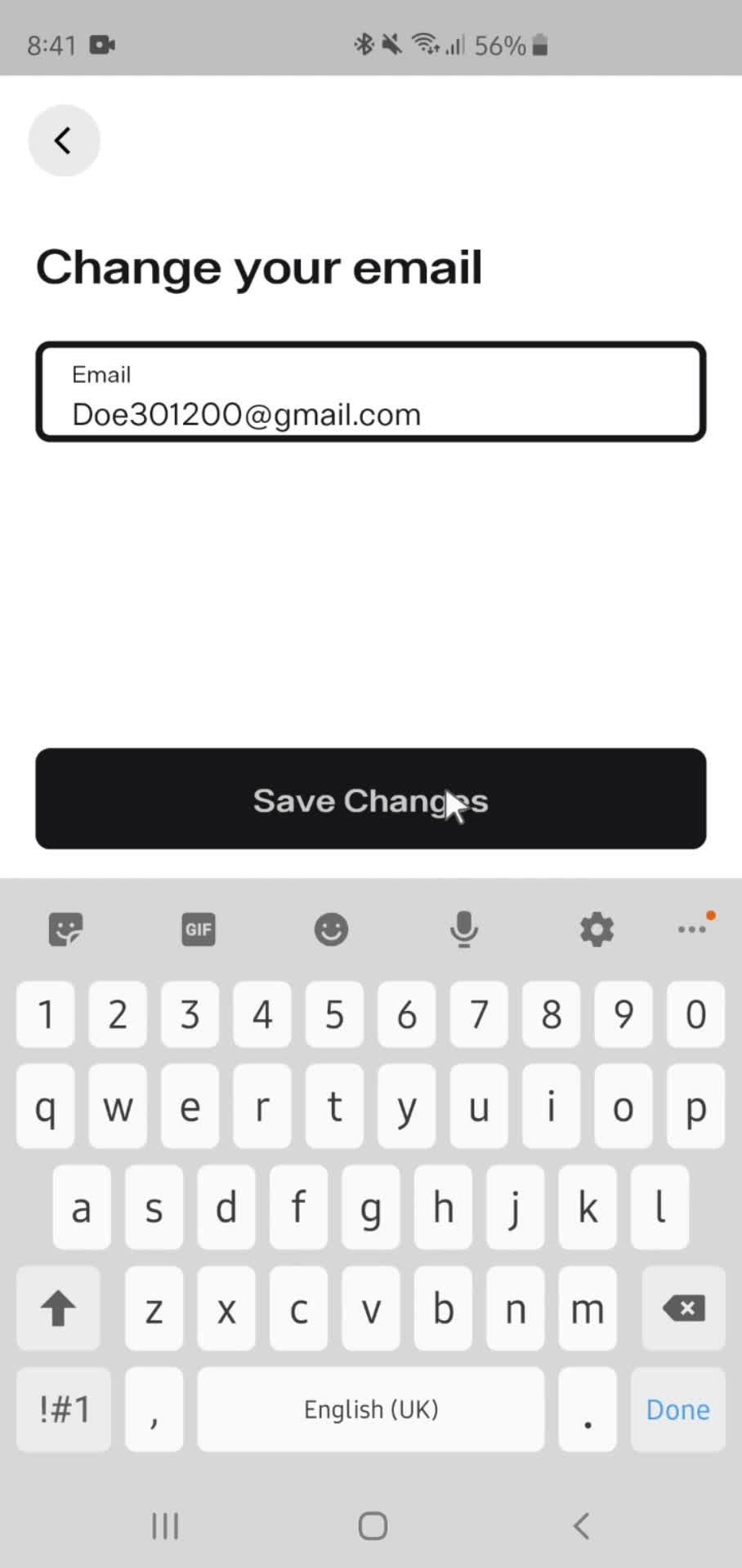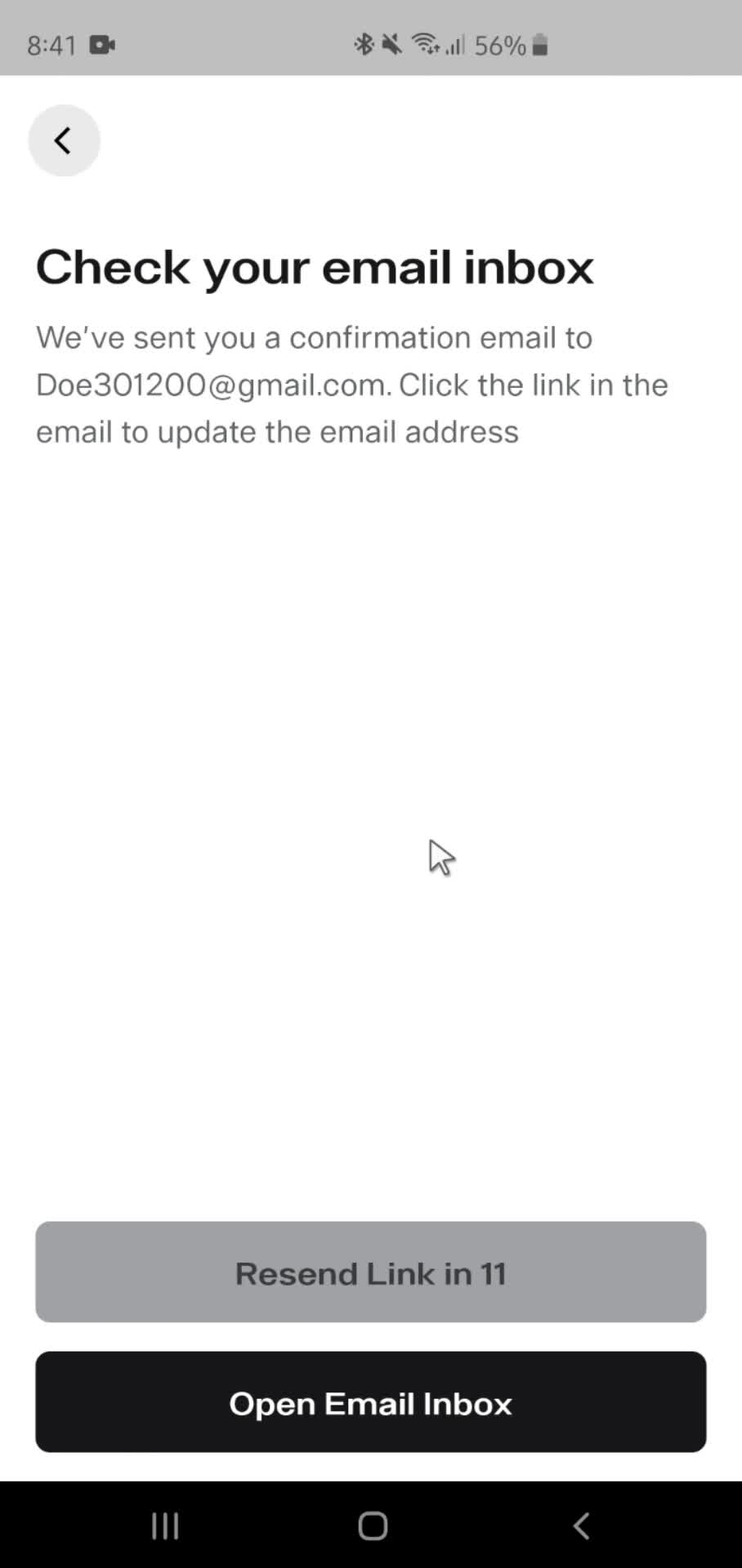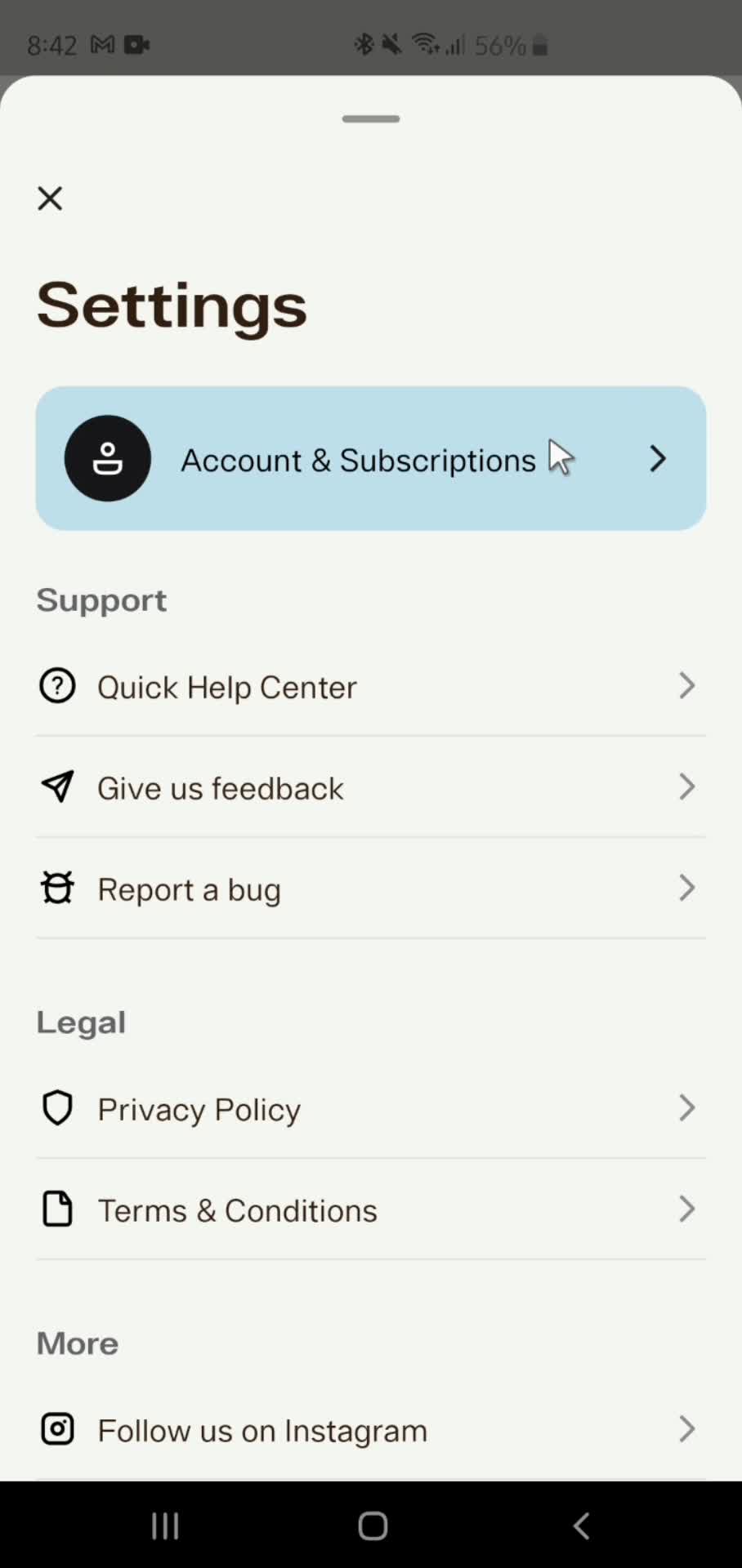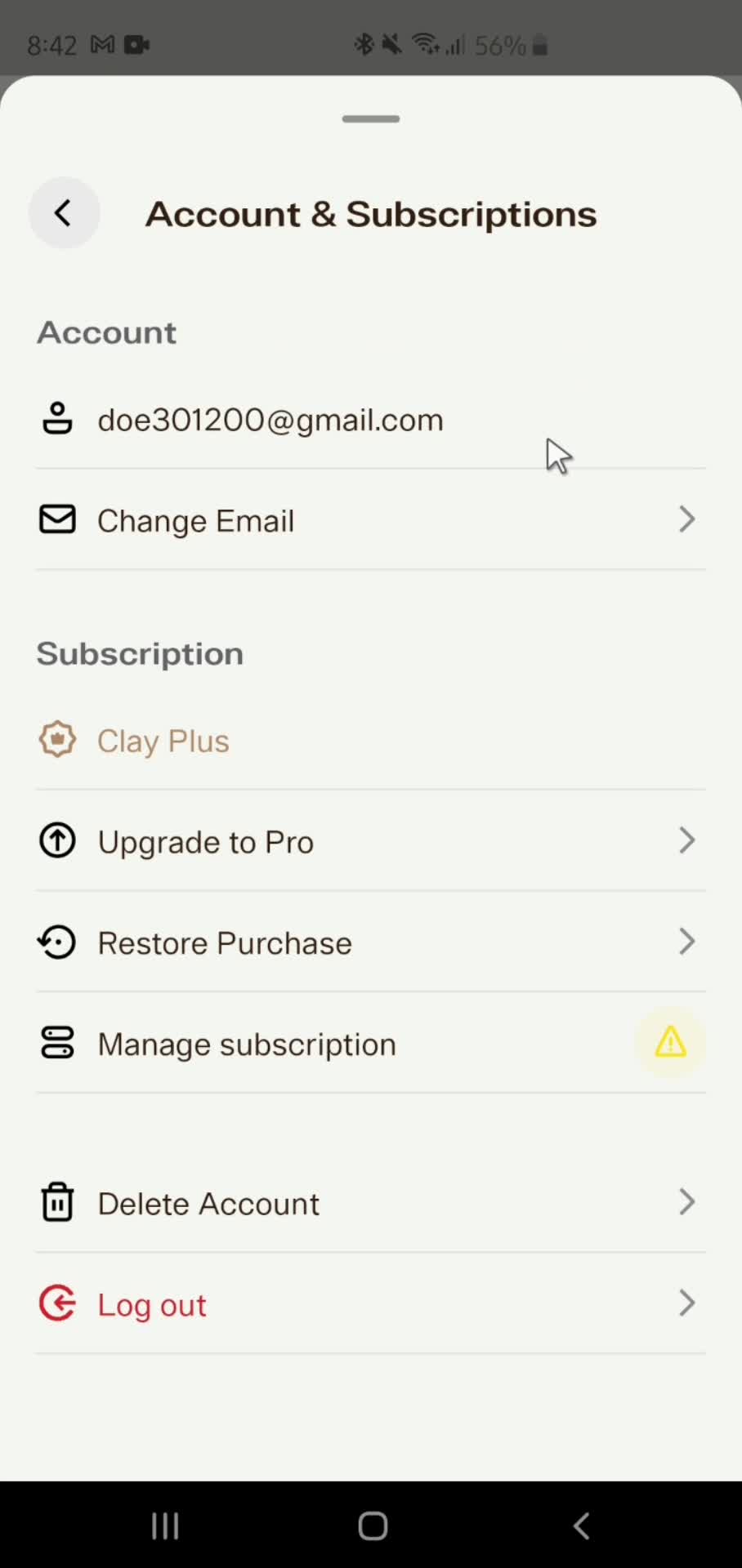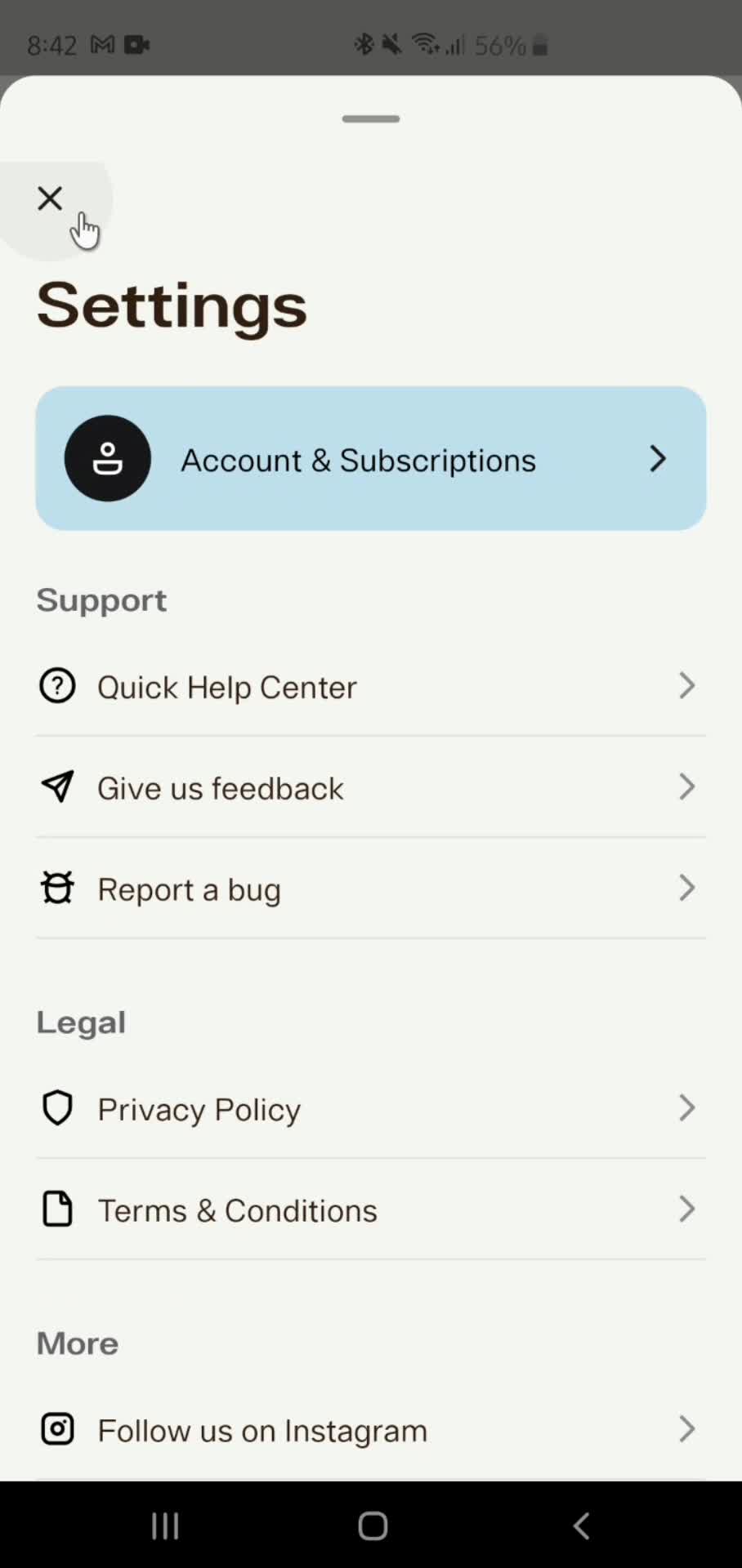Home
this is title
Settings
this is title
Account settings
this is title
Delete account
this is title
Add text
this is title
Delete account
this is title
Account deleted
this is title
Account settings
this is title
Home
this is title
Settings
this is title
Account settings
this is title
Cancel subscription
this is title
Confirm cancellation
this is title
Account settings
this is title
Settings
this is title
Home
this is title
Projects
this is title
this is title
Create project
this is title
Add text
this is title
Done
this is title
Edit text
this is title
Select font
this is title
Select size
this is title
Select color
this is title
this is title
Project details
this is title
Select media
this is title
Crop image
this is title
Shapes
this is title
Add effect
this is title
Stickers
this is title
Project details
this is title
Edit video
this is title
Project details
this is title
Export
this is title
Select size
this is title
this is title
Projects
this is title
Home
this is title
Projects
this is title
Action menu
this is title
Confirm delete
this is title
Project deleted
this is title
Home
this is title
Filtered results
this is title
this is title
Category
this is title
Home
this is title
this is title
Projects
this is title
Project details
this is title
Projects
this is title
Search
this is title
Search results
this is title
Search results
this is title
Settings
this is title
Account settings
this is title
Change email
this is title
Account settings
this is title
Delete account
this is title
Settings
this is title
Submit feedback
this is title
Share feedback
this is title
Send now
this is title
Feedback submitted
this is title
Settings
this is title
this is title
Privacy policy
this is title
Settings
this is title
Home
this is title
Settings
this is title
Submit feedback
this is title
Enter email
this is title
Share feedback
this is title
Send now
this is title
Feedback submitted
this is title
Settings
this is title
Home
this is title
Settings
this is title
Help center topics
this is title
Settings
this is title
Account
this is title
Get started
this is title
Welcome
this is title
Account
this is title
Settings
this is title
Home
this is title
Settings
this is title
Log out
this is title
Play Store page
this is title
Splash screen
this is title
Get started
this is title
Onboarding question
this is title
Next
this is title
Onboarding question
this is title
Next
this is title
Onboarding question
this is title
Next
this is title
Upload media
this is title
Review
this is title
Next
this is title
Processing
this is title
Select plan
this is title
Select time
this is title
Upgrade complete
this is title
Get started
this is title
Welcome
this is title
Home
this is title
Settings
this is title
Home
this is title
Search
this is title
Search results
this is title
Search
this is title
No search results
this is title
Search
this is title
Home
this is title
Settings
this is title
Account settings
this is title
Change email
this is title
Account settings
this is title
Settings
this is title
Help center topics
this is title
Settings
this is title
Submit feedback
this is title
Settings
this is title
Privacy policy
this is title
Settings
this is title
Terms & conditions
this is title
Settings
this is title
Share
this is title
Settings
this is title
Home
this is title
Filtered results
this is title
this is title
Category
this is title
Share
this is title
Select contact
this is title
Sent
this is title
Category
this is title
Home
this is title
Settings
this is title
Account settings
this is title
Change email
this is title
Enter email
this is title
Save changes
this is title
Check your inbox
this is title
Home
this is title
Settings
this is title
Account settings
this is title
Settings
this is title