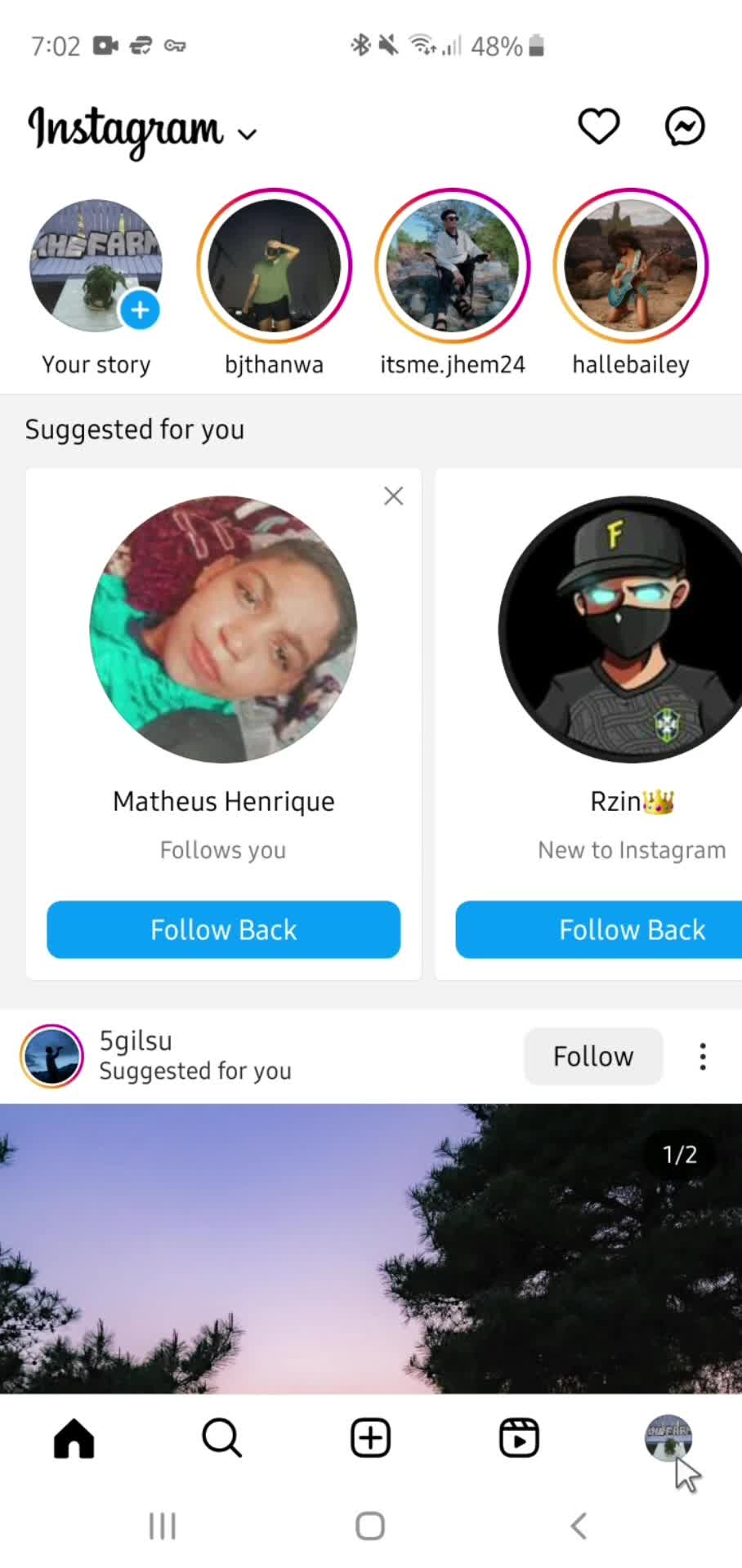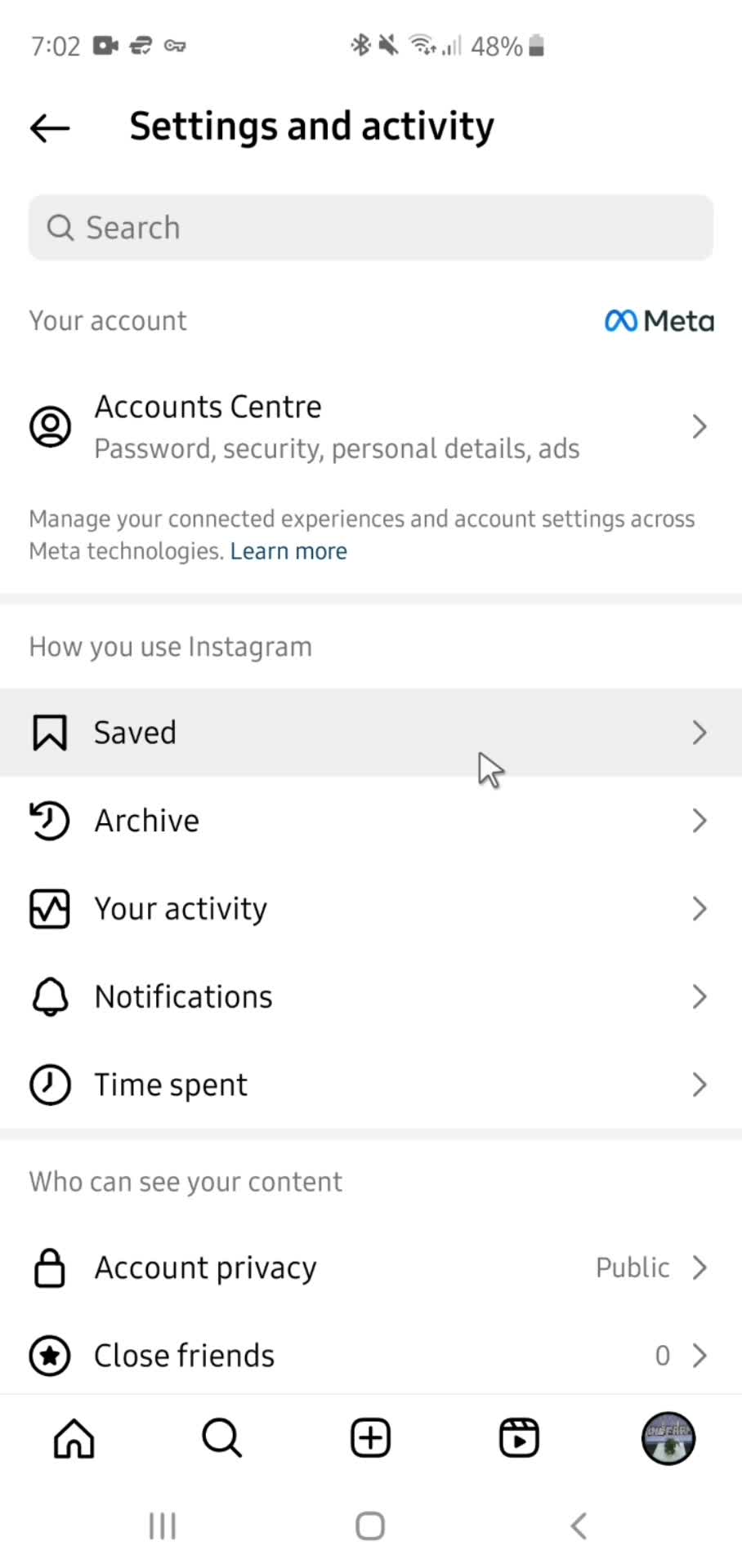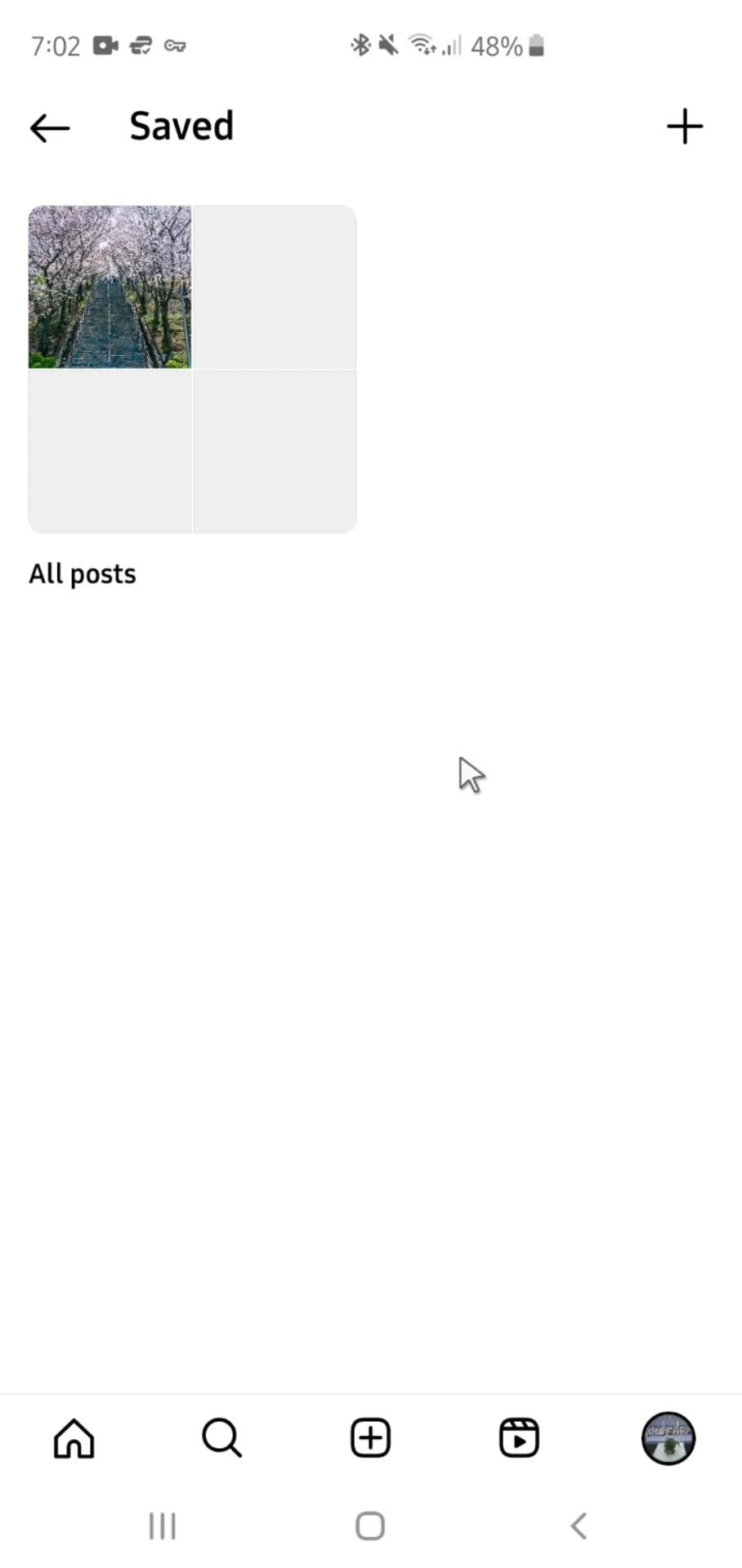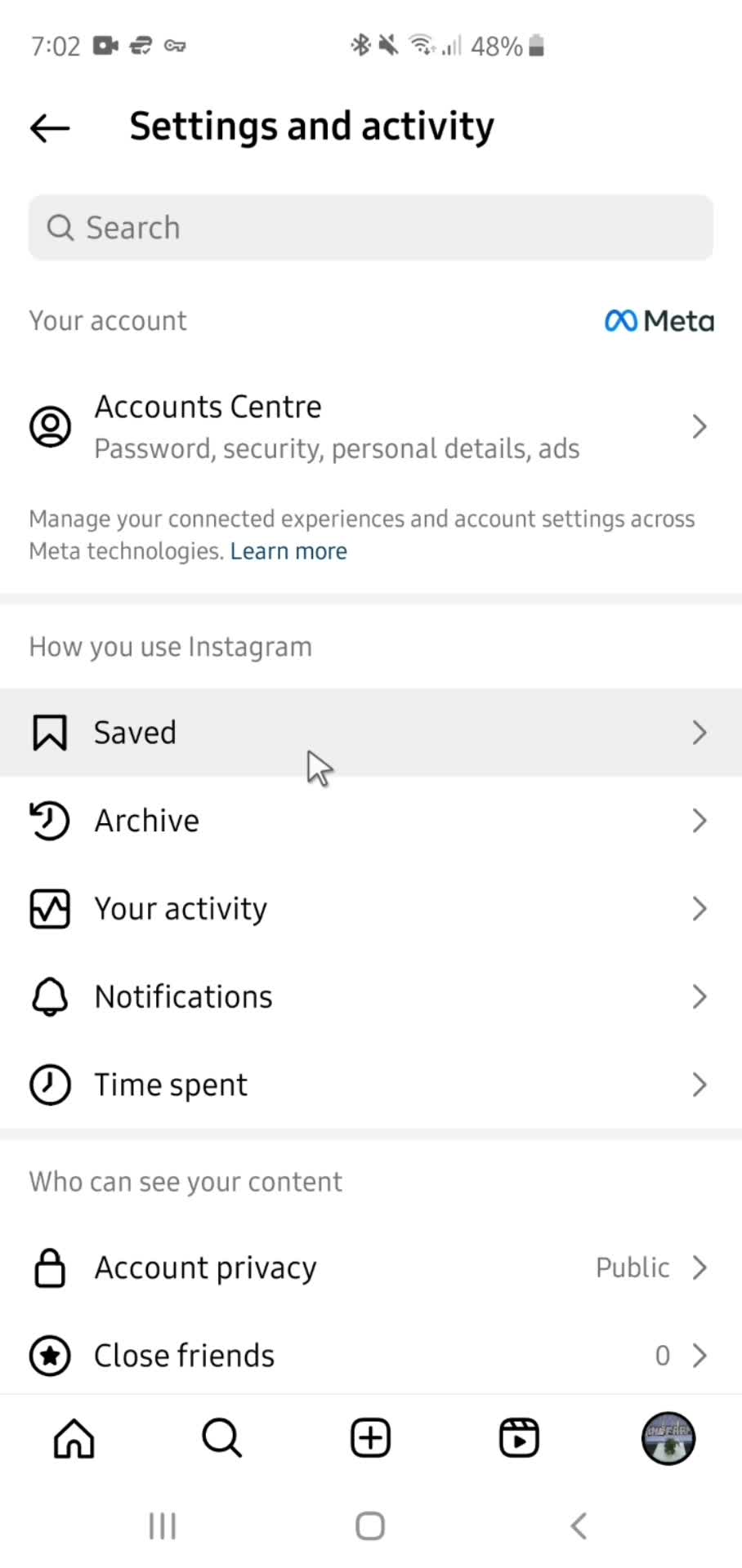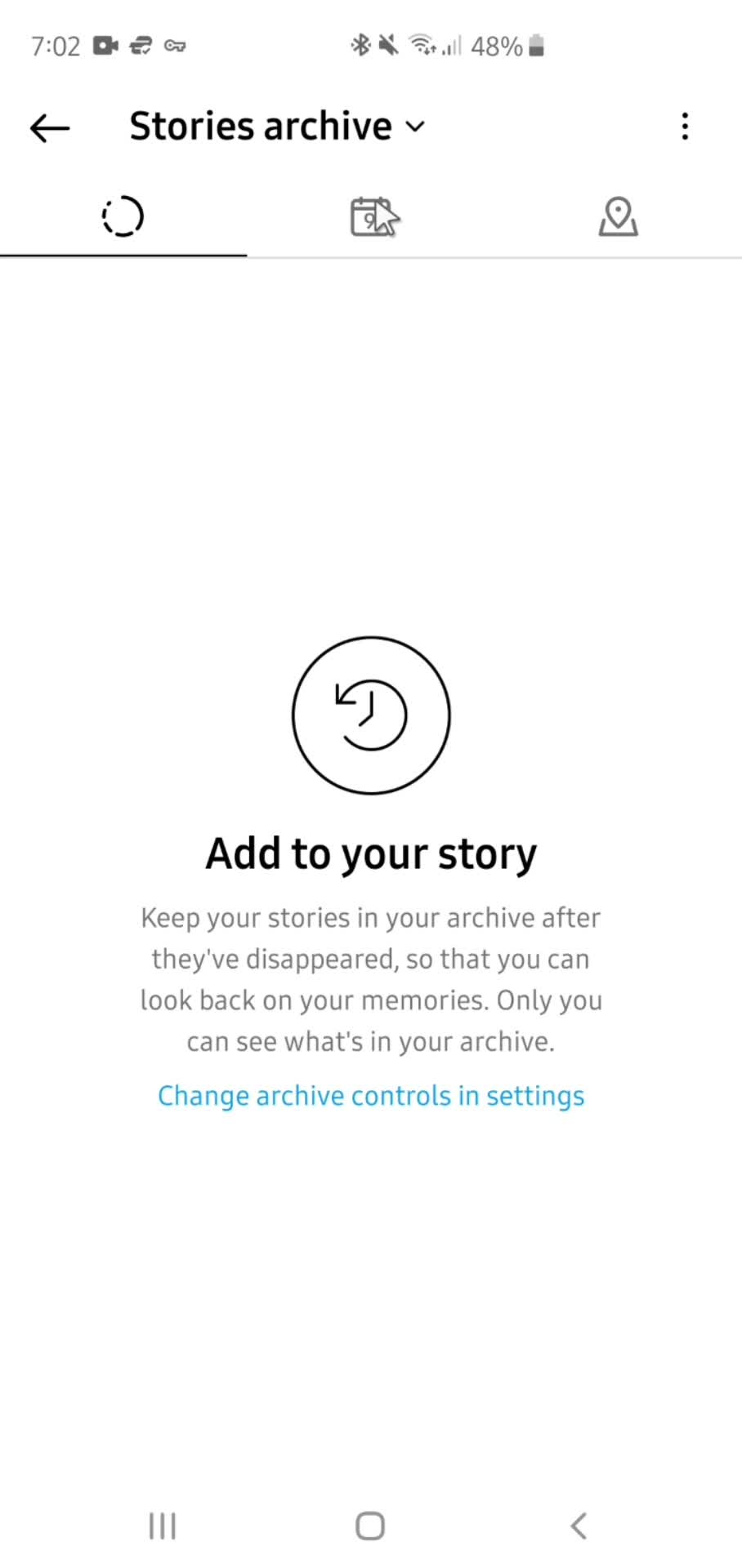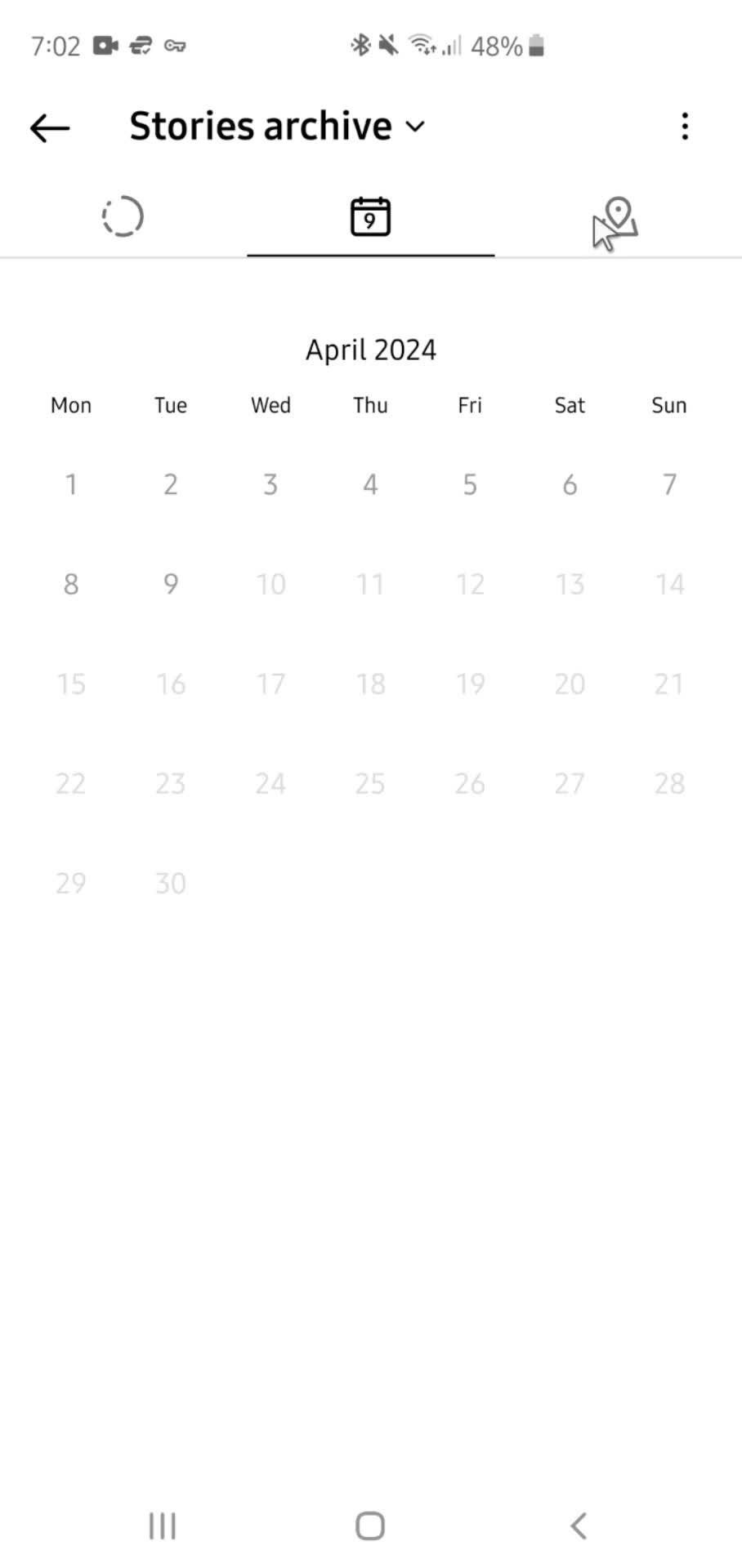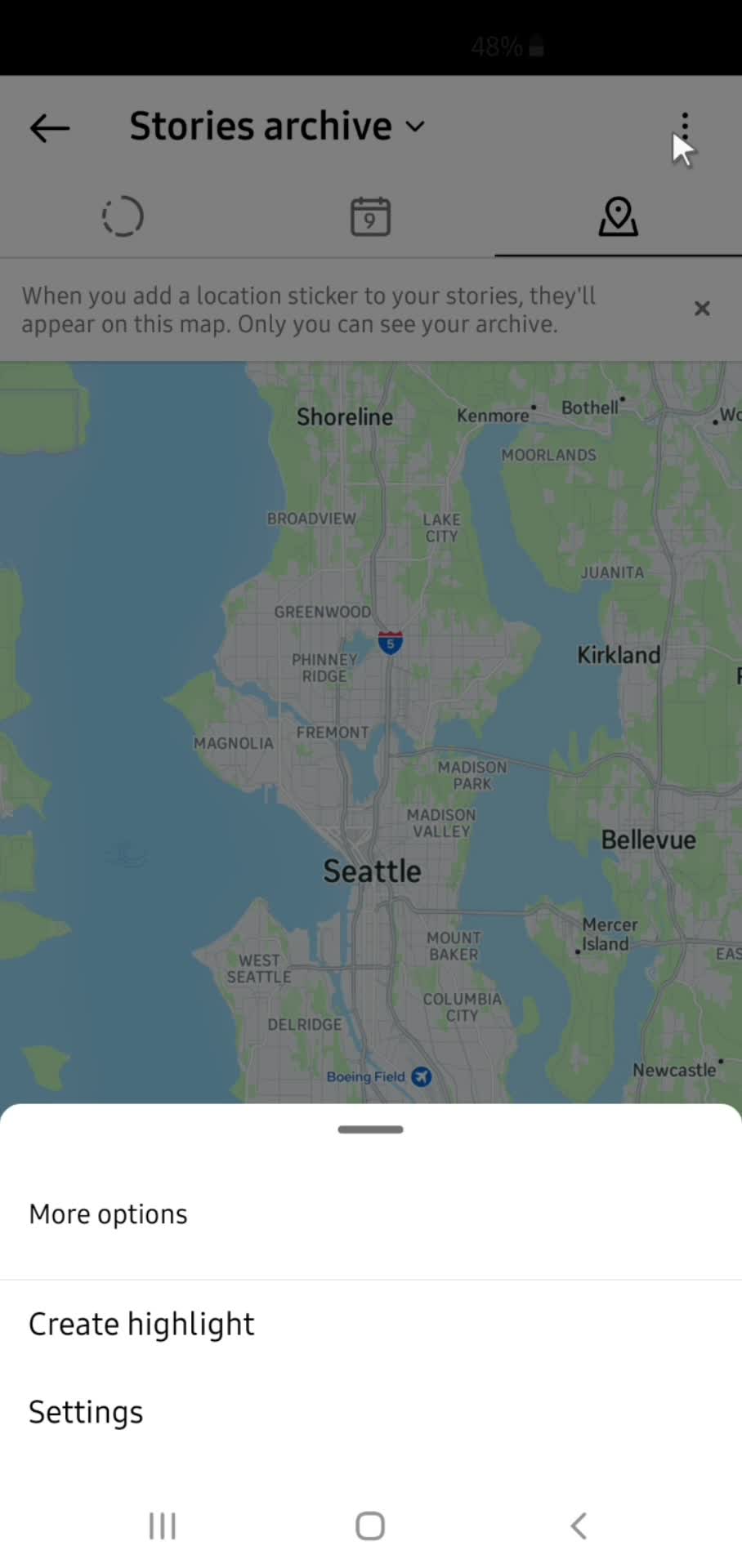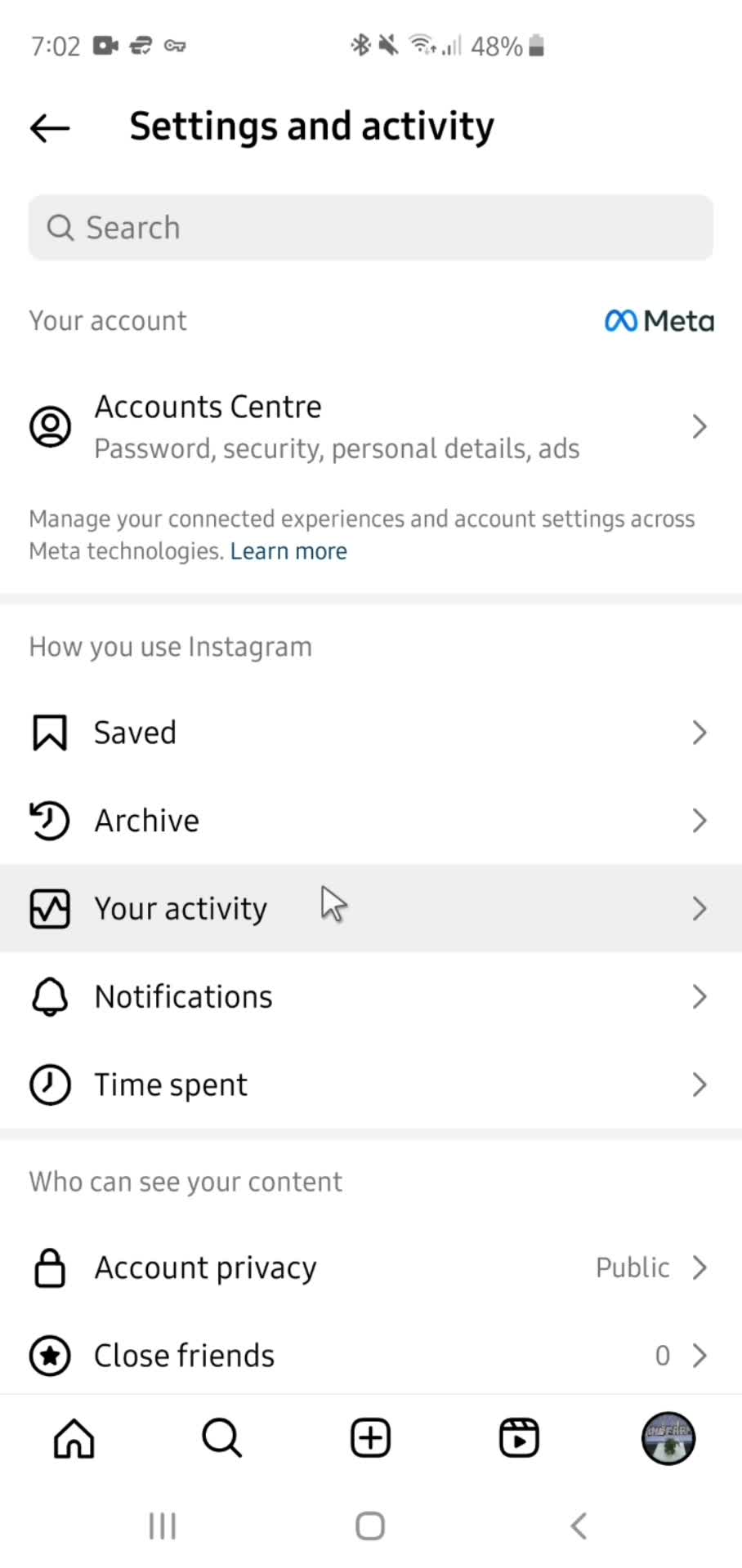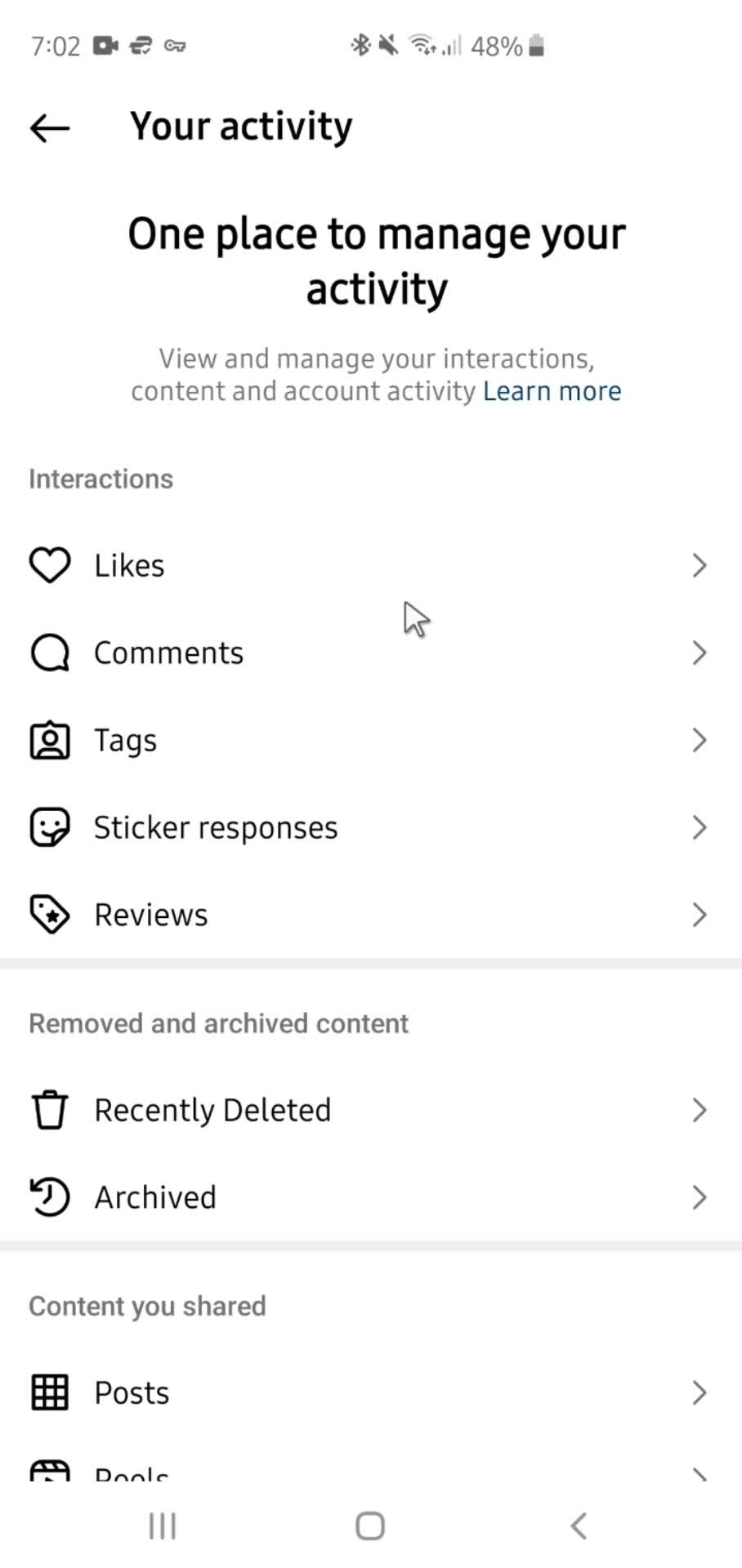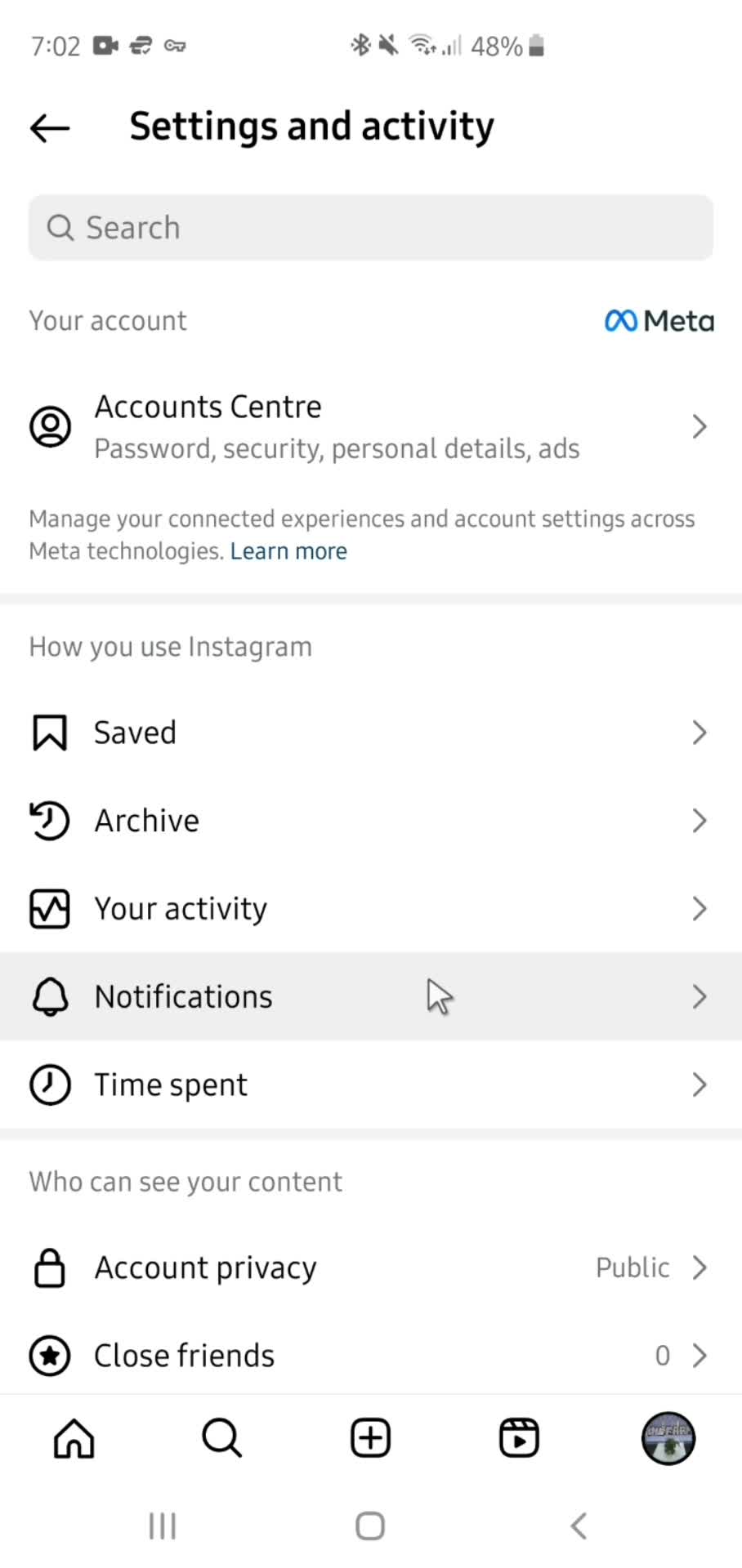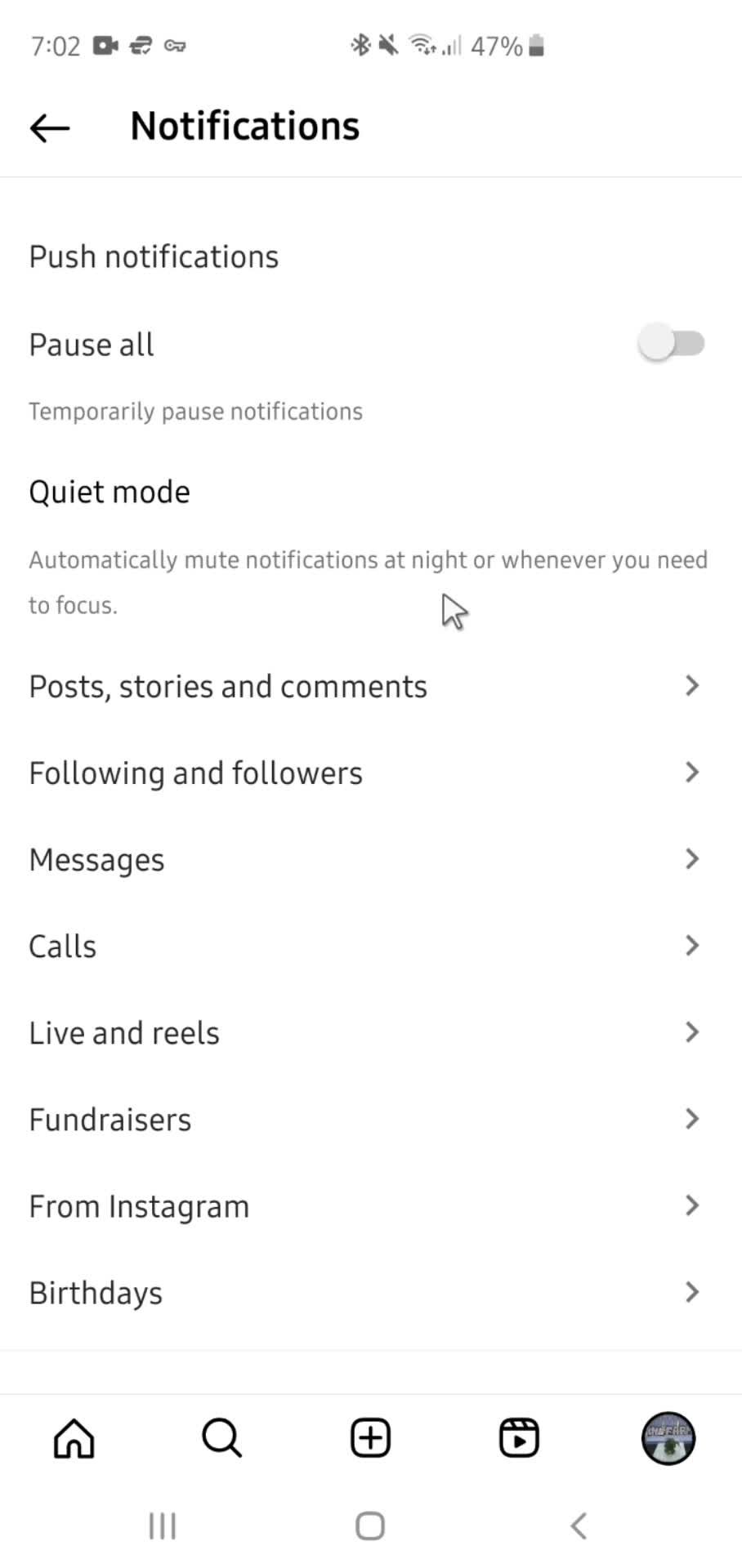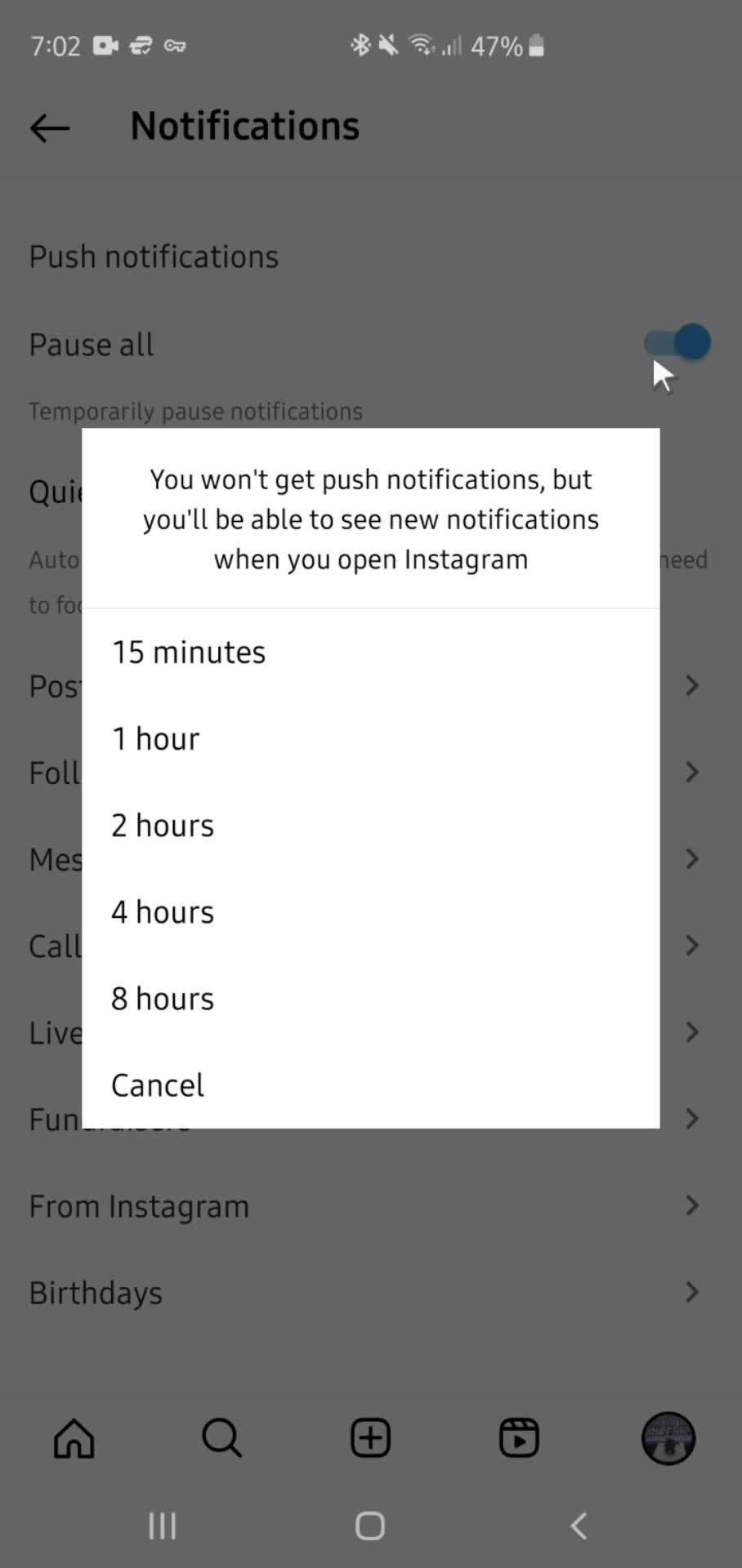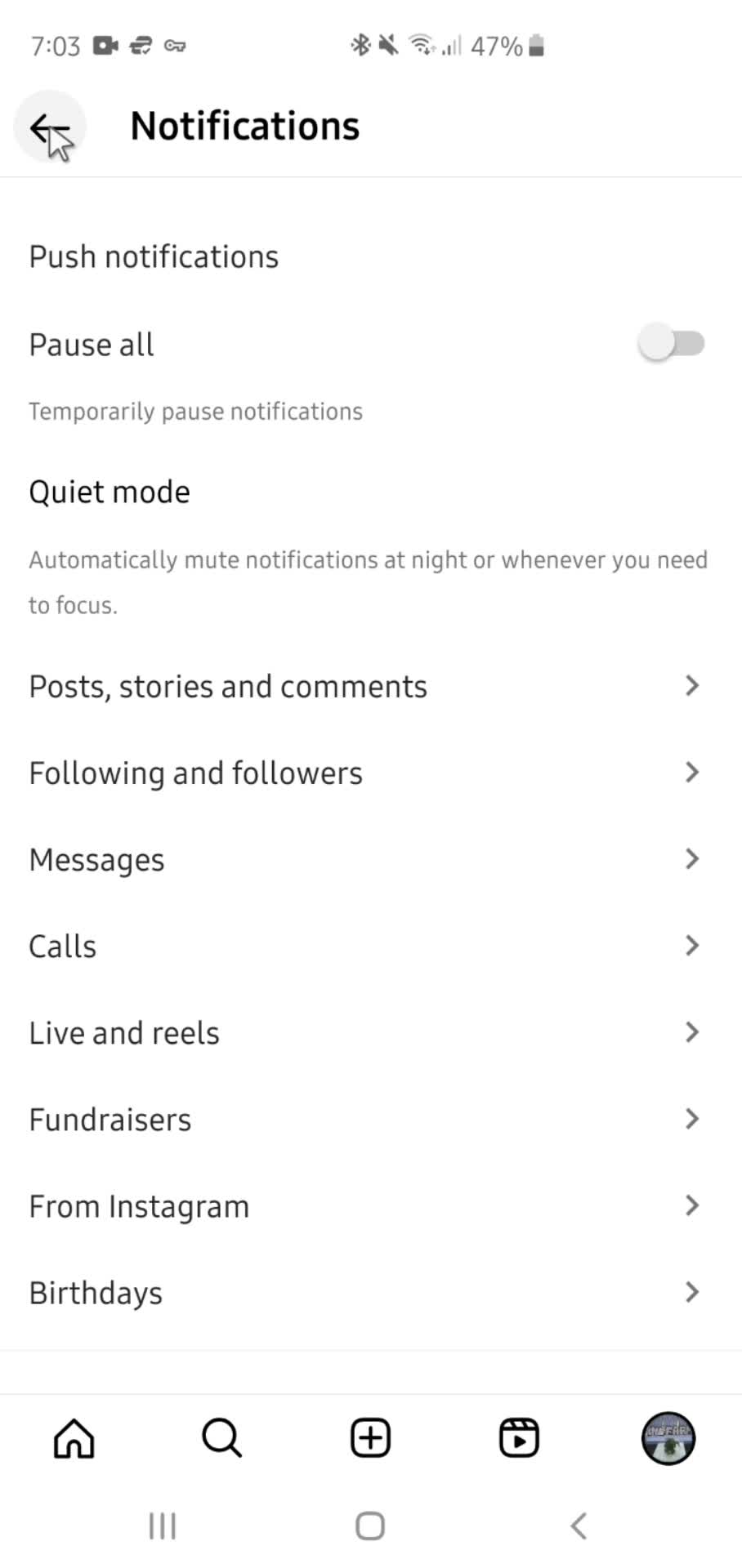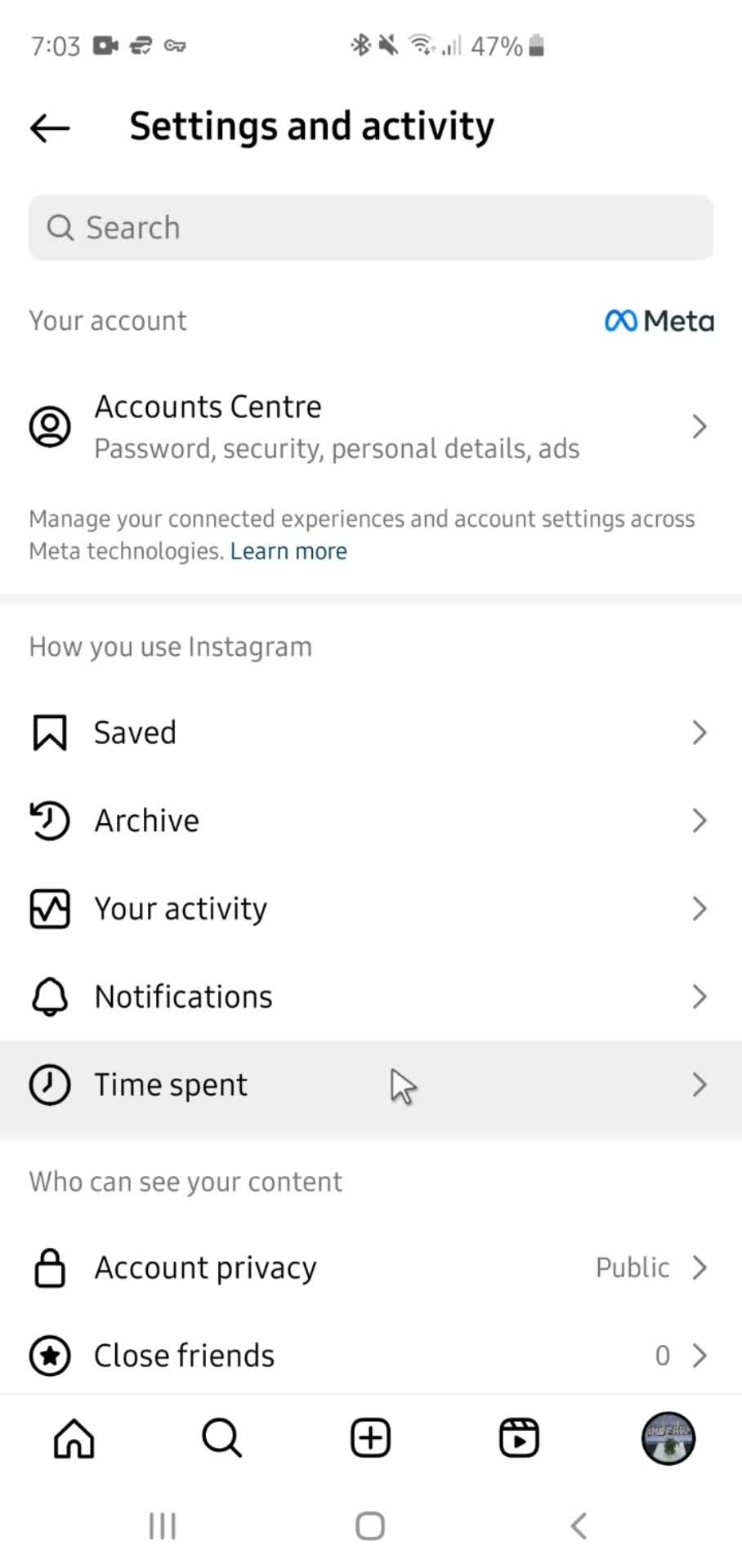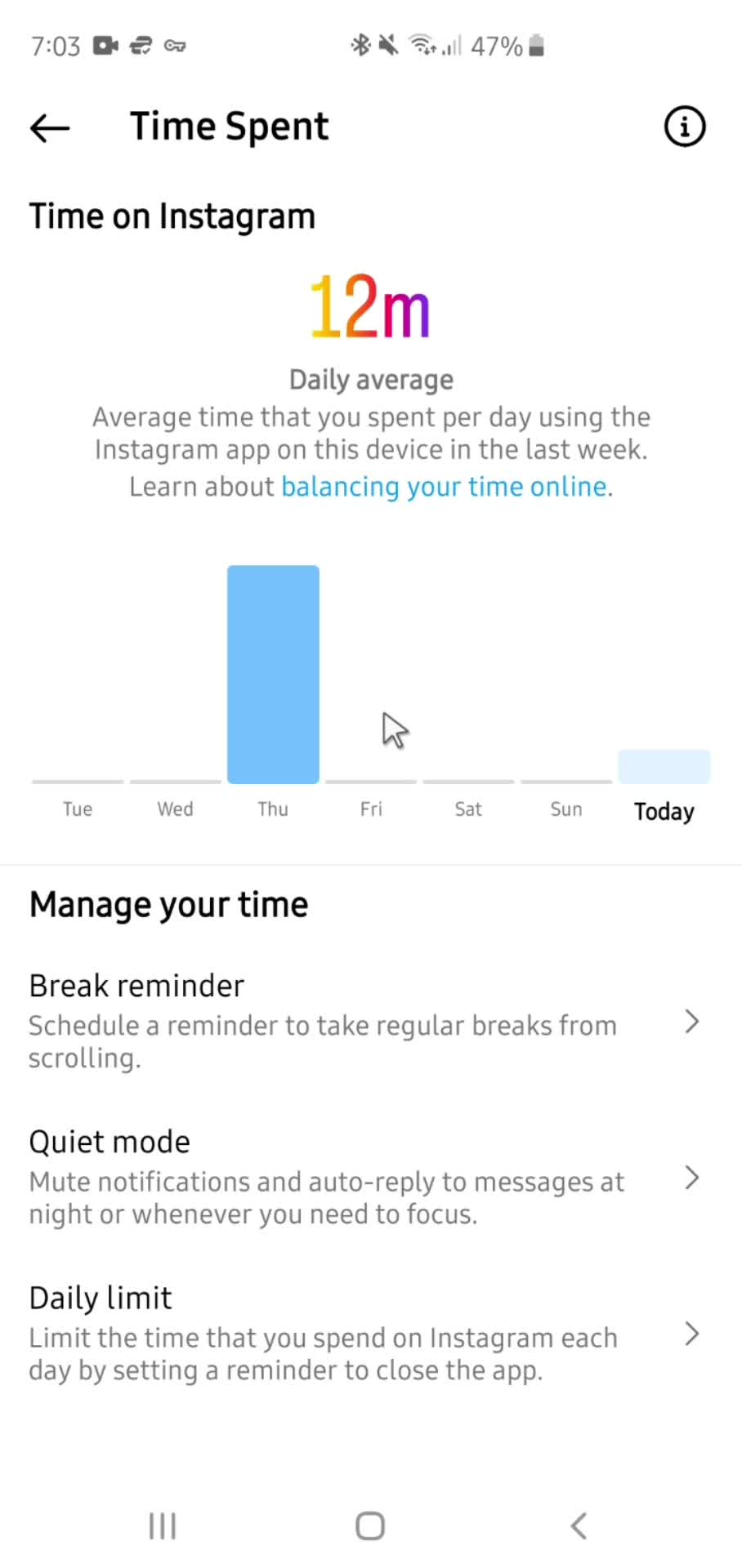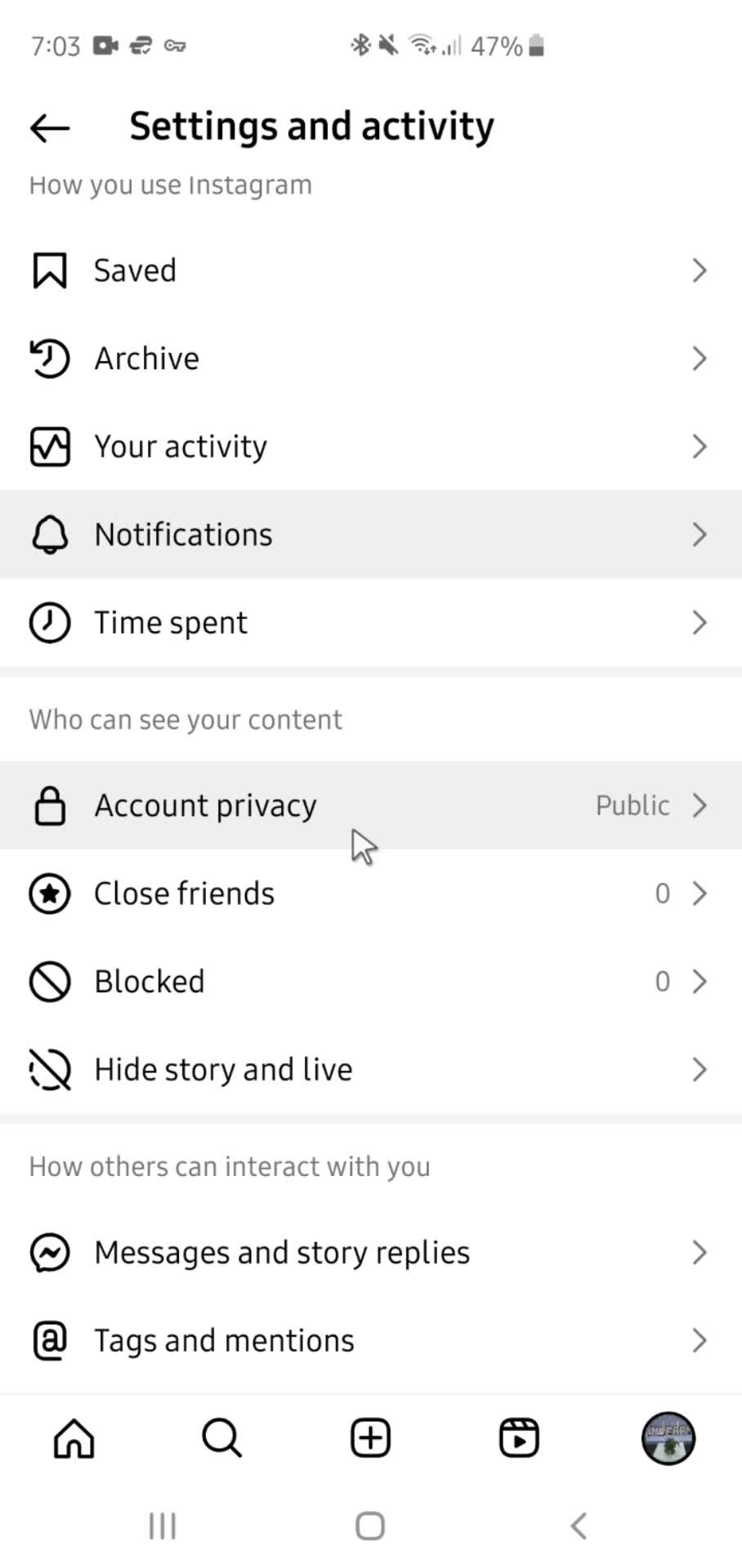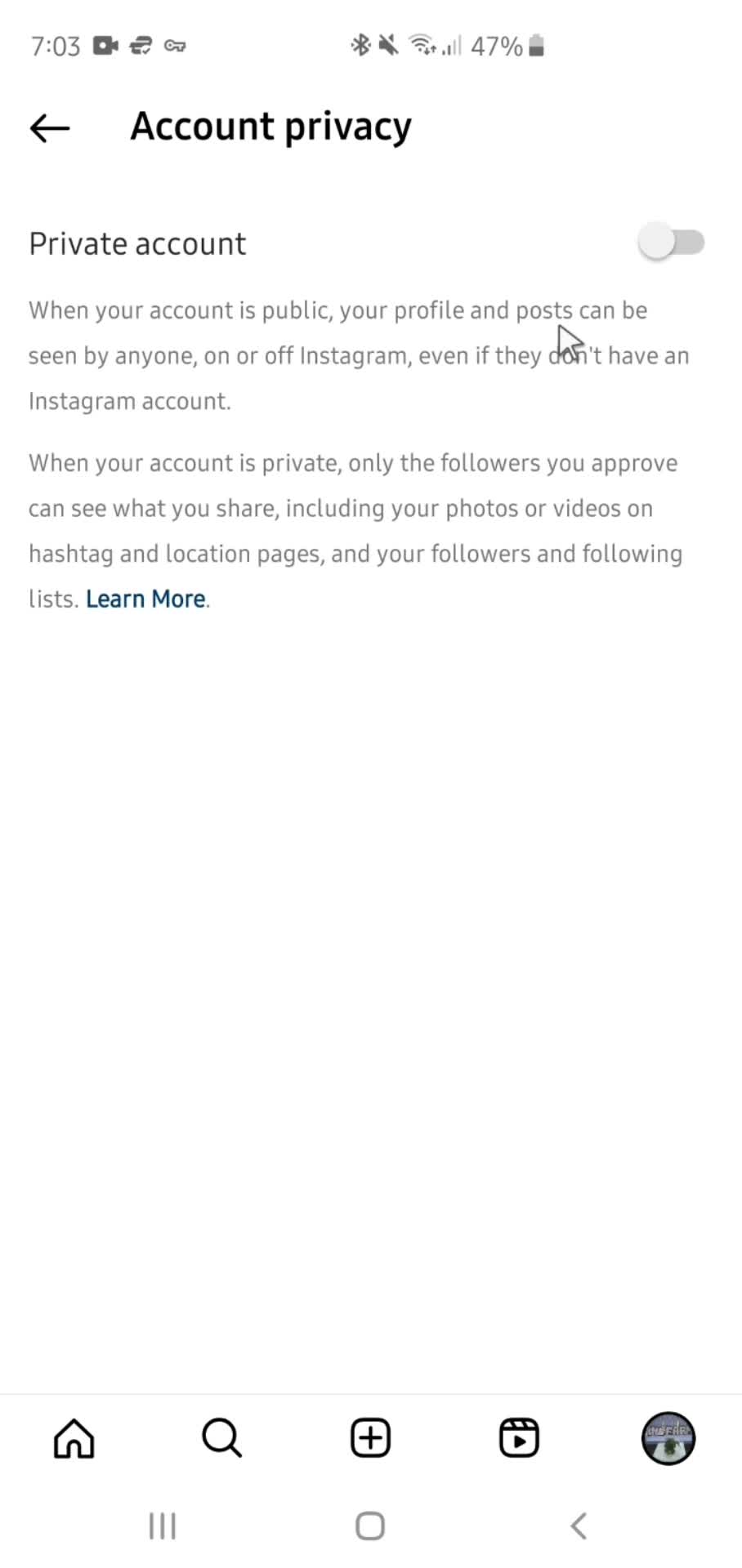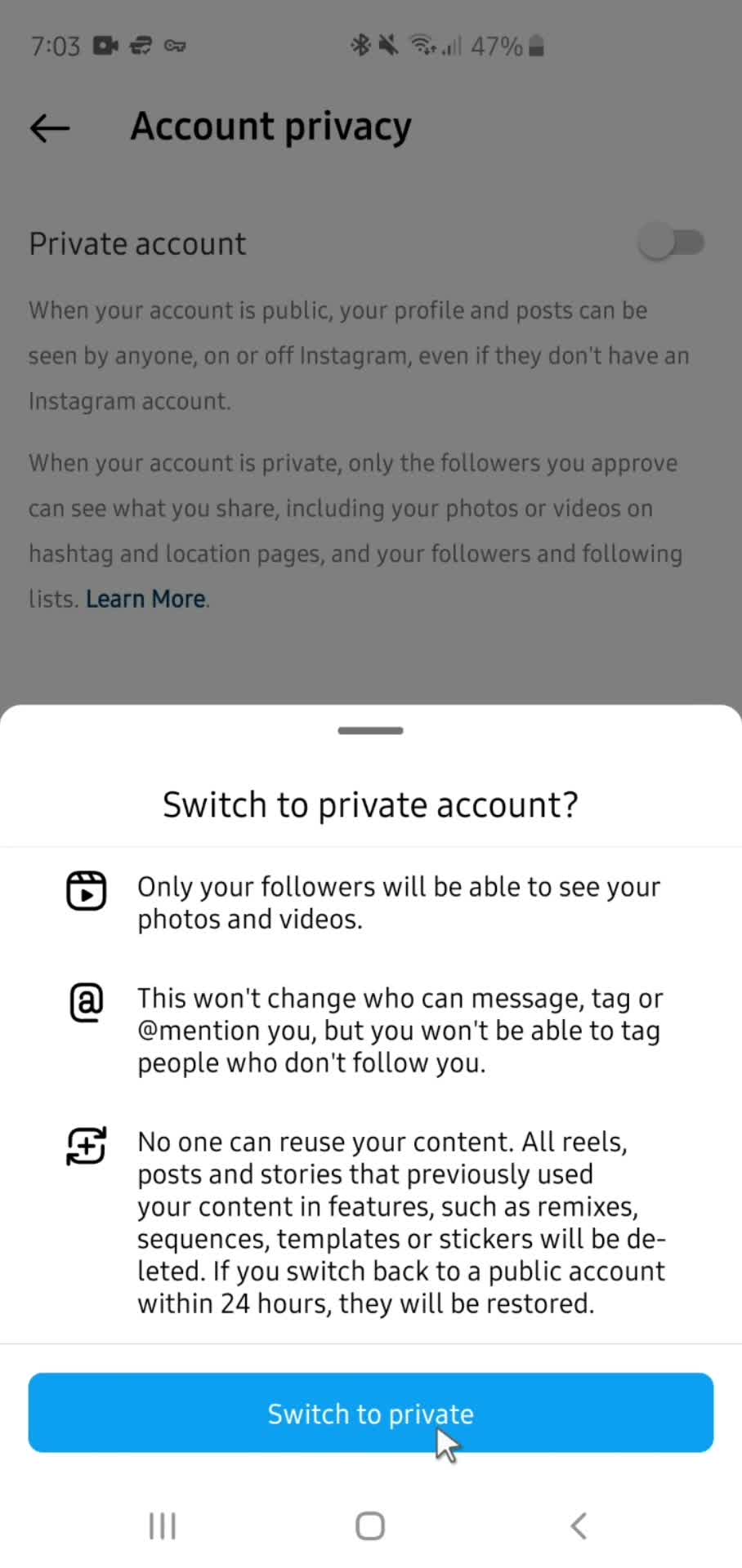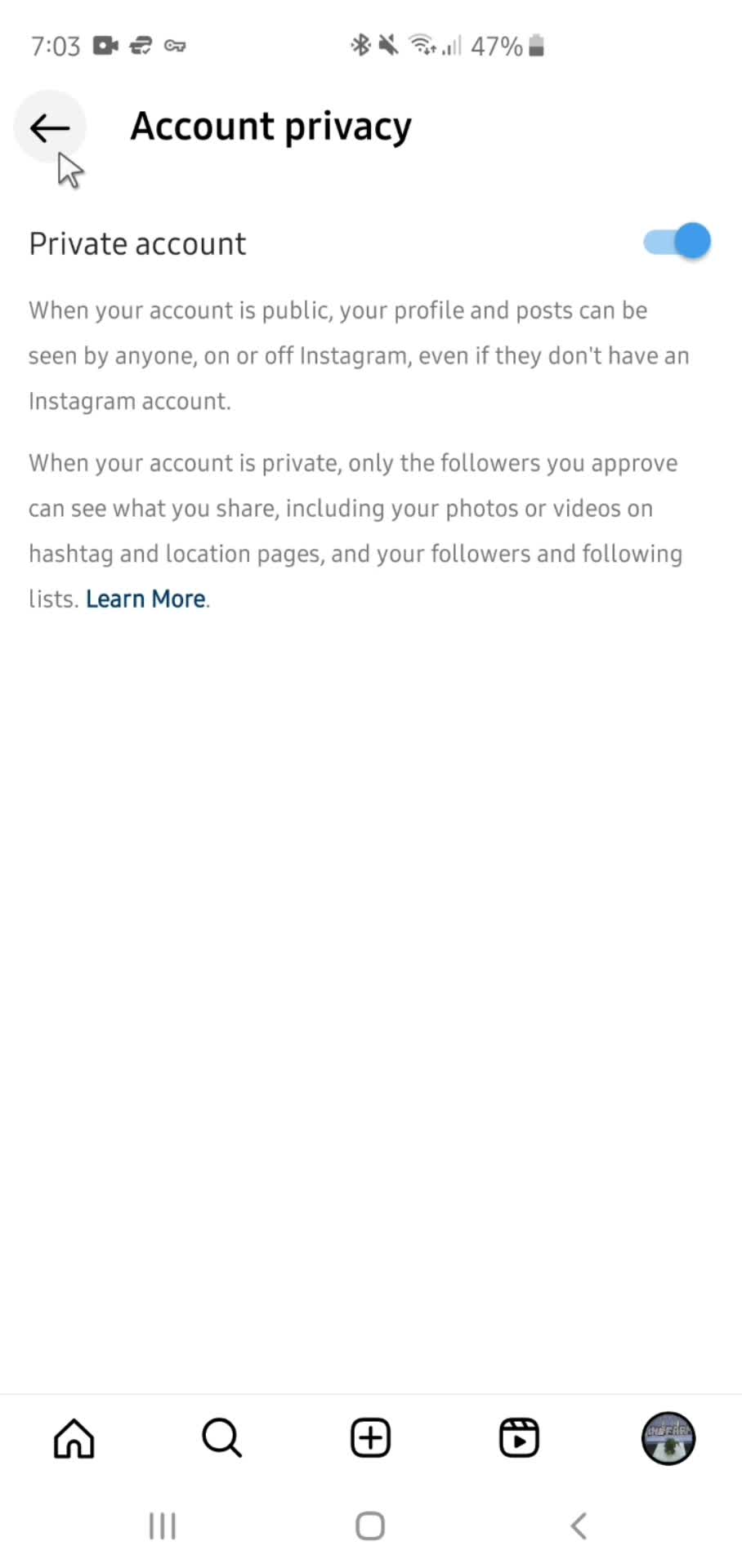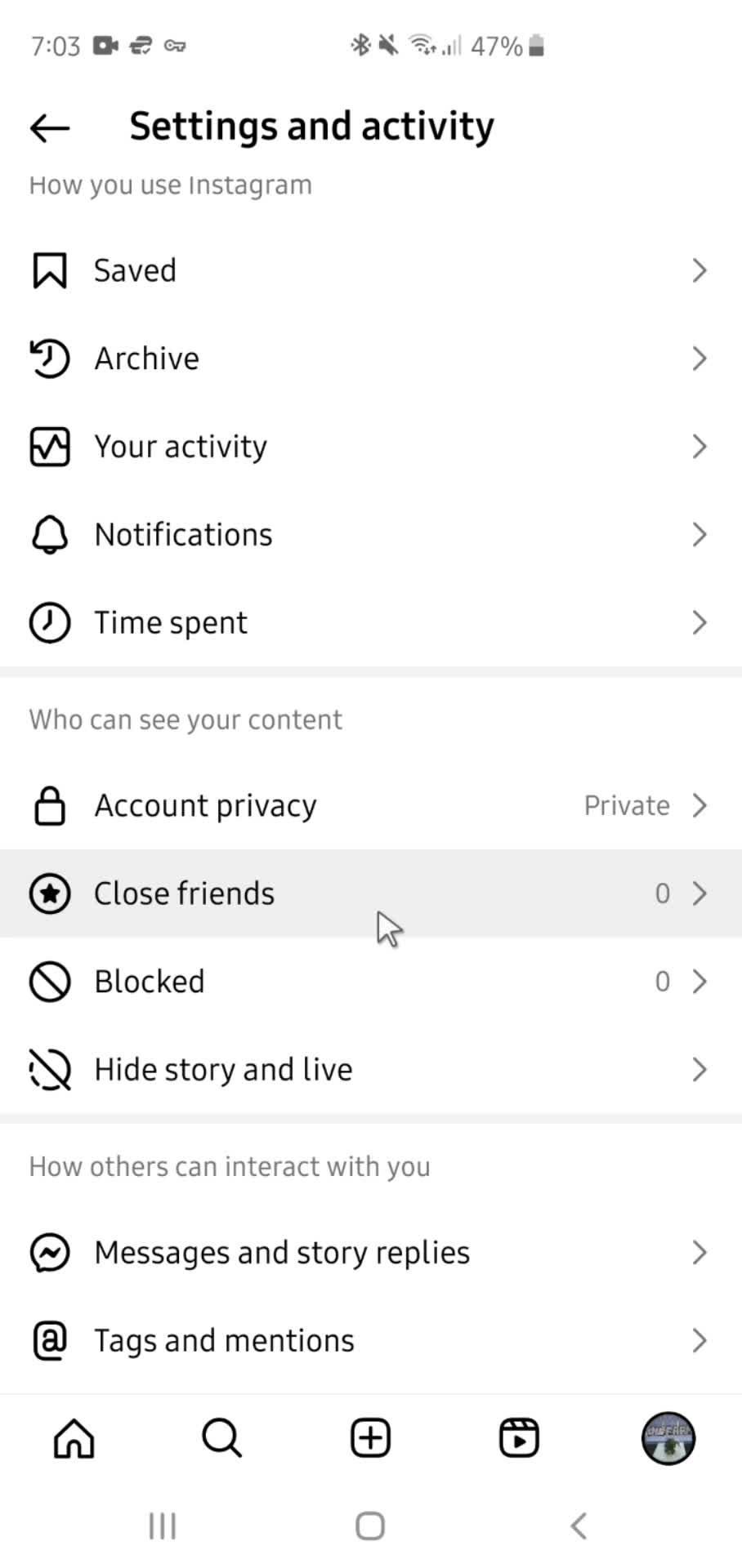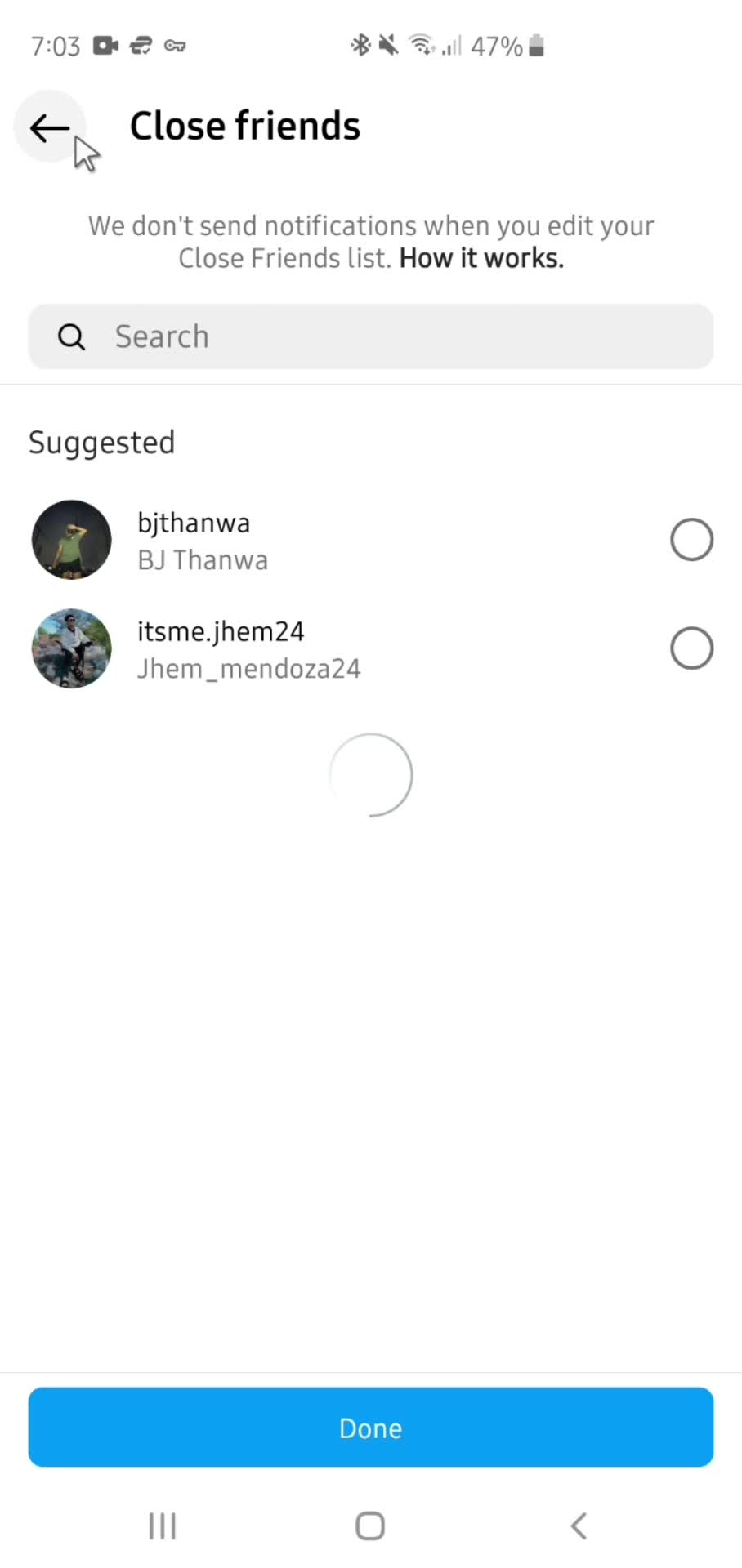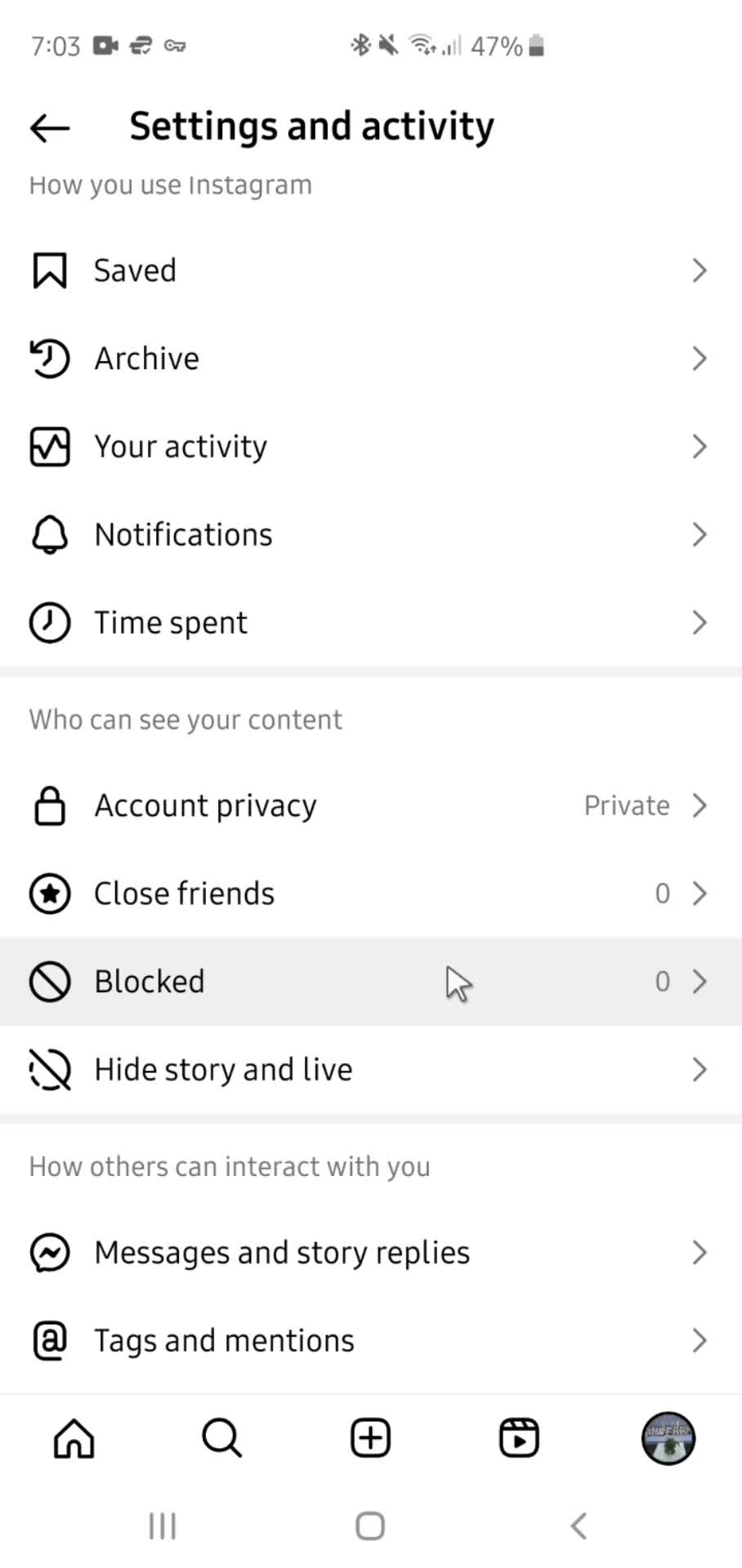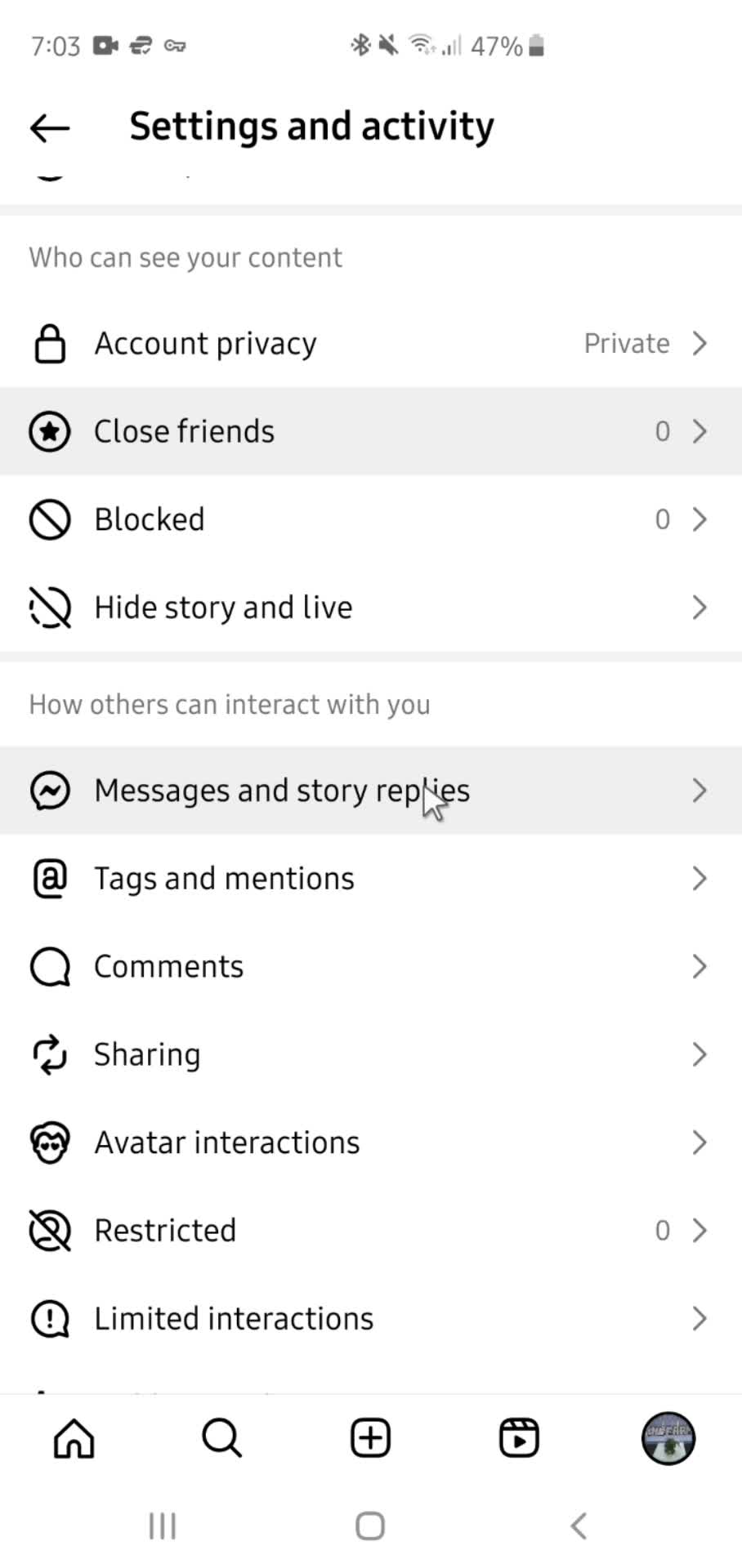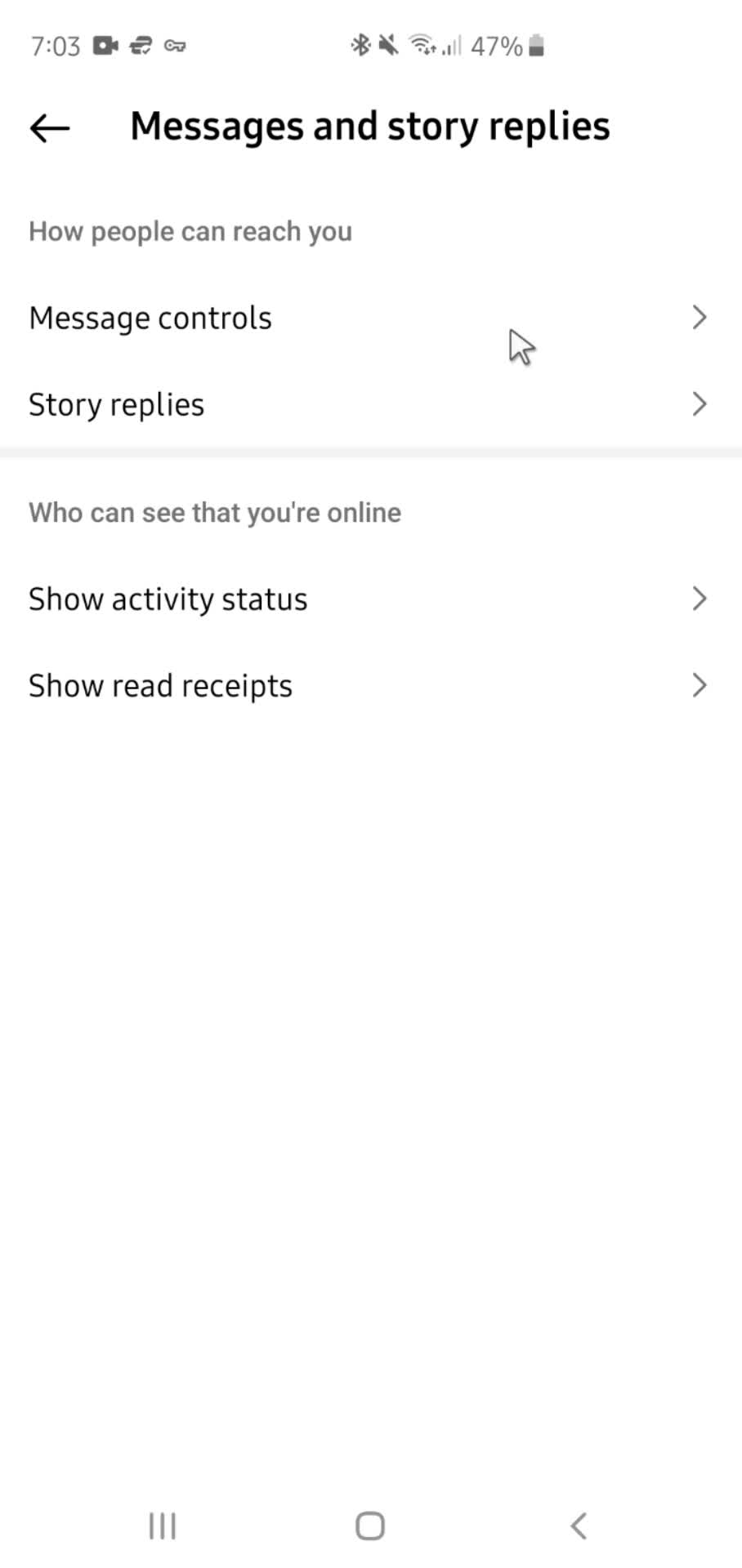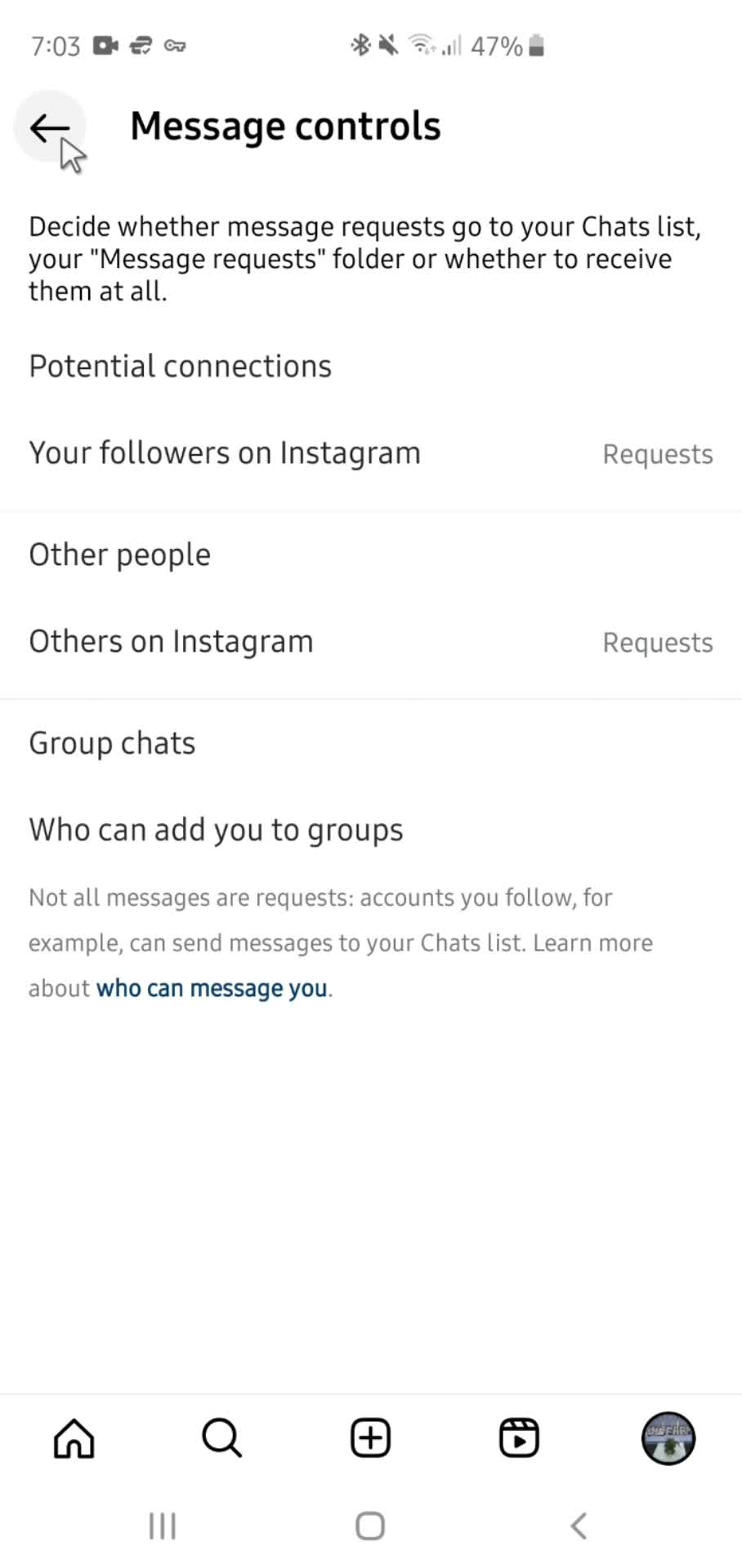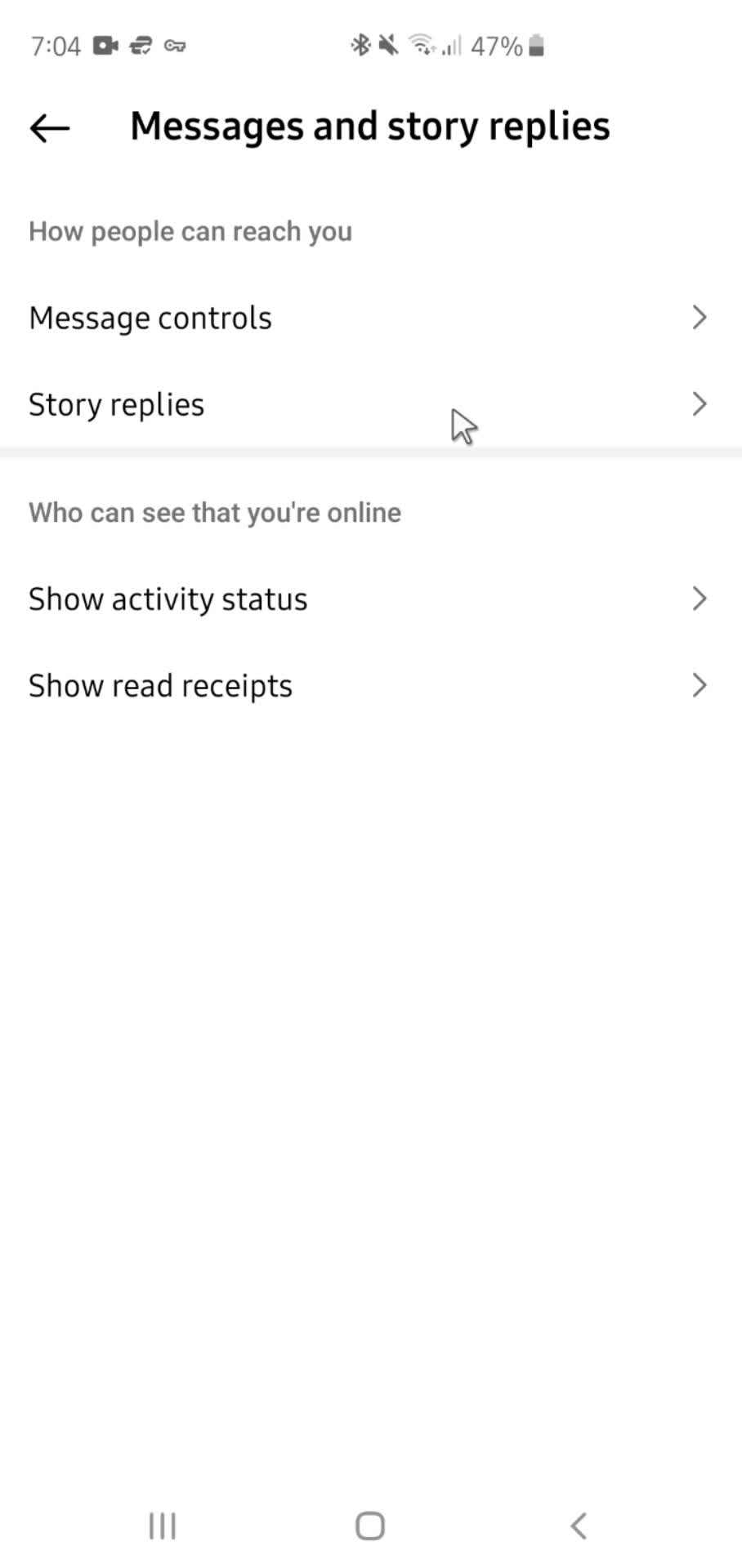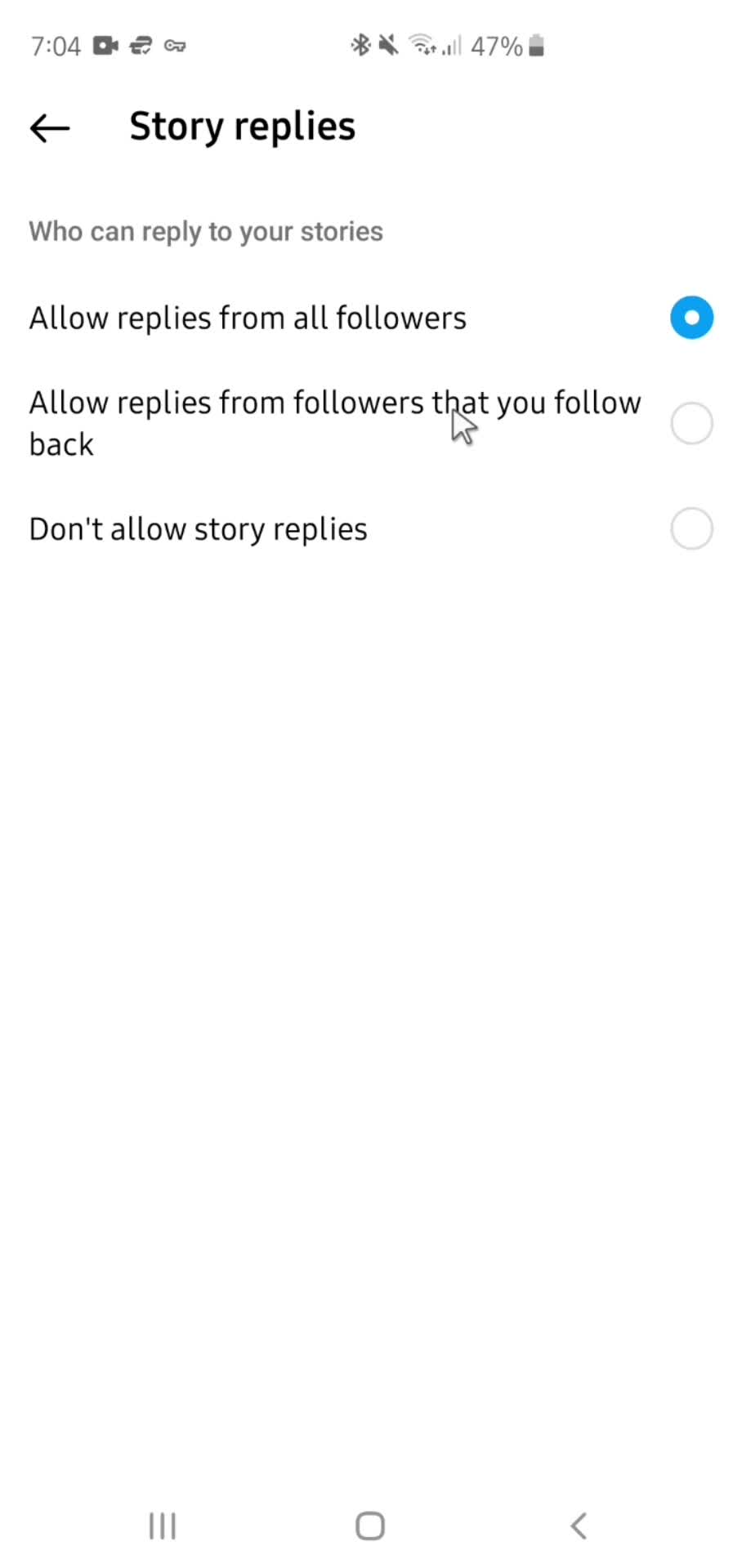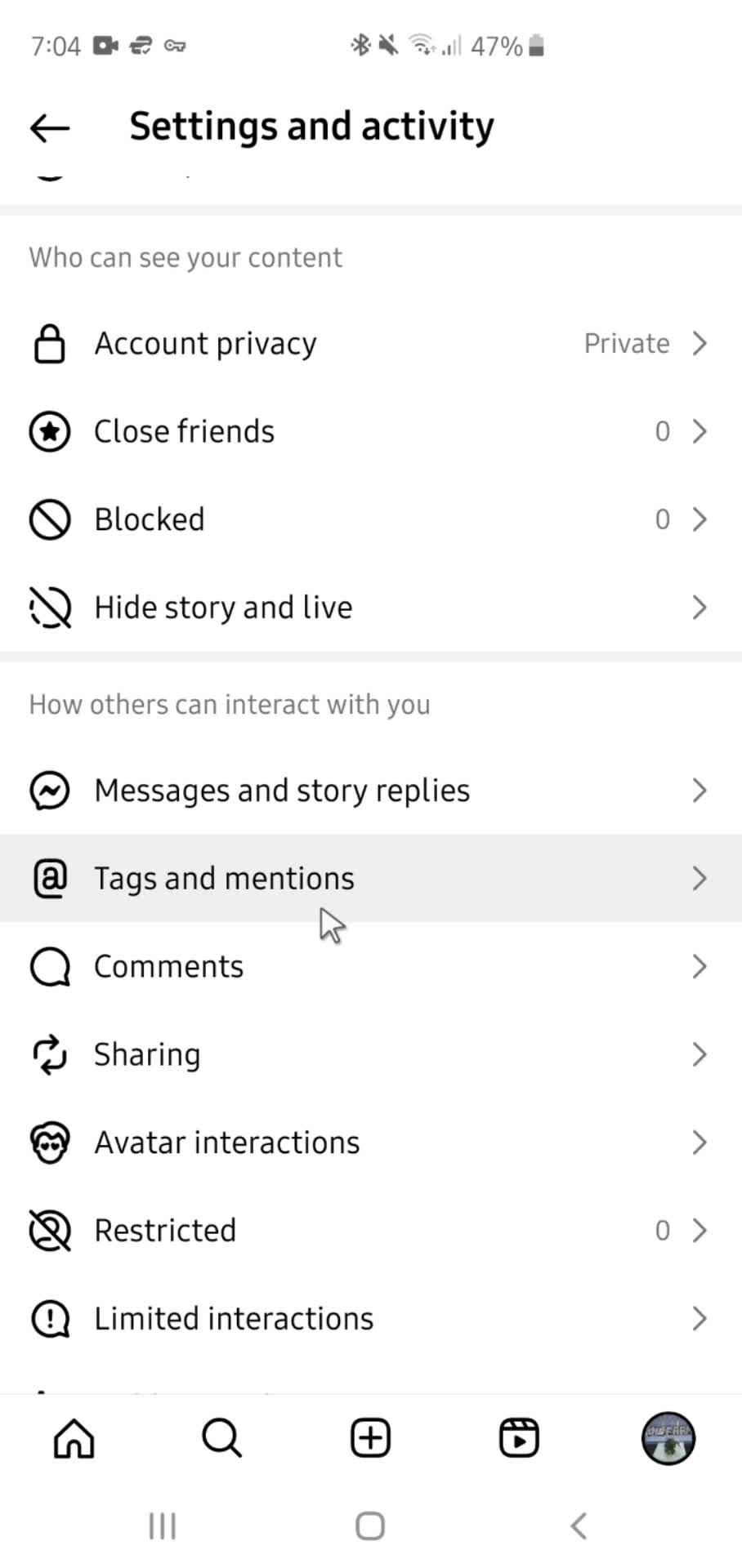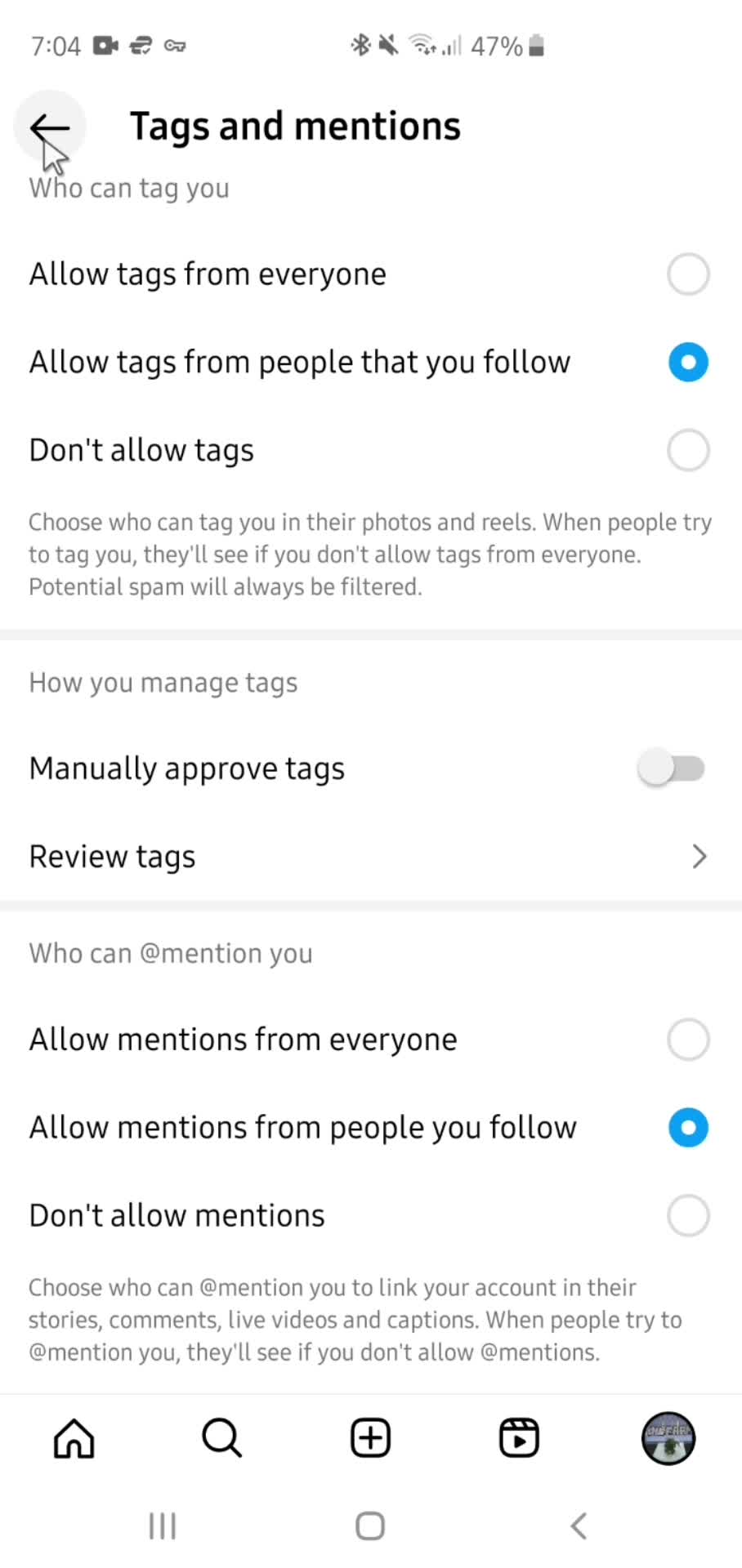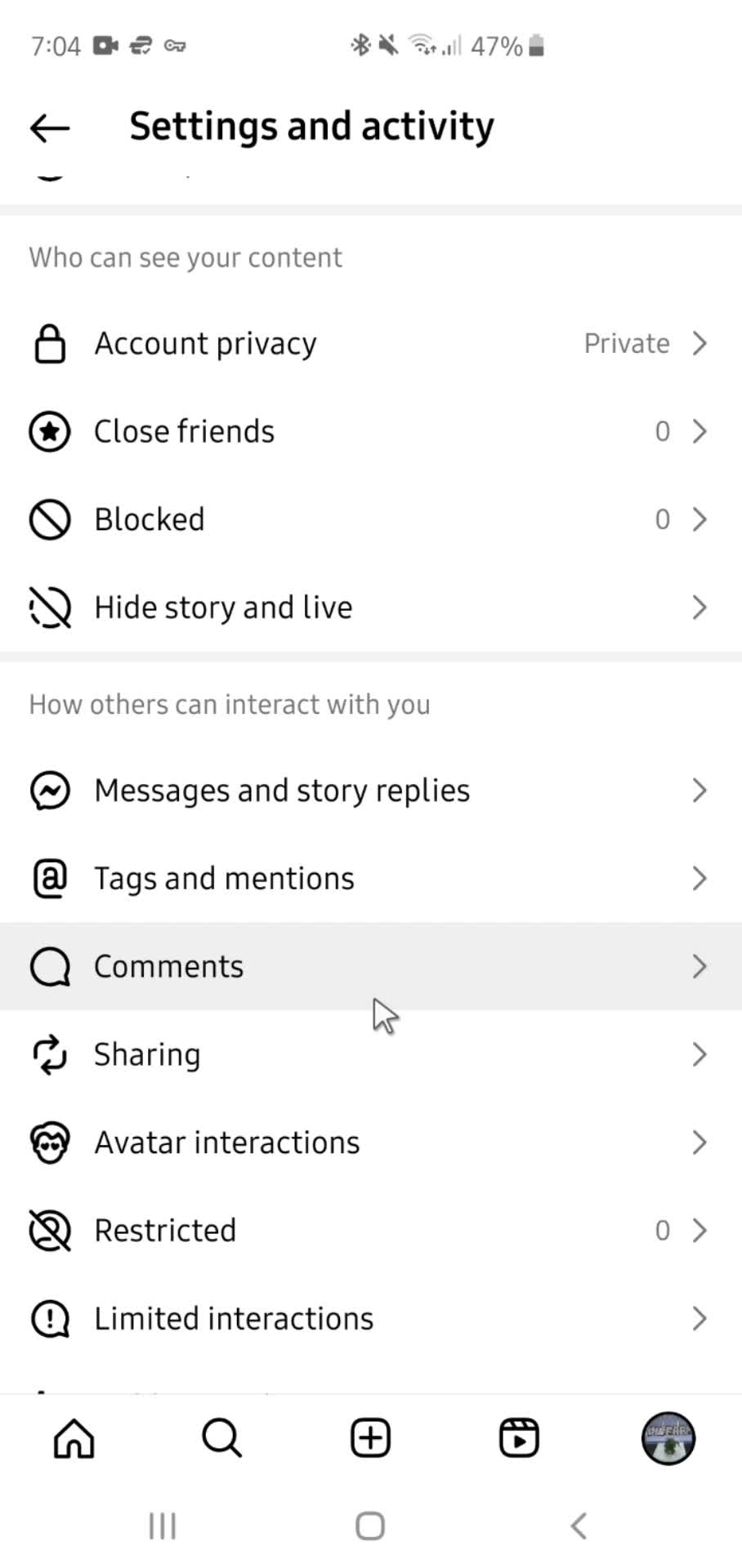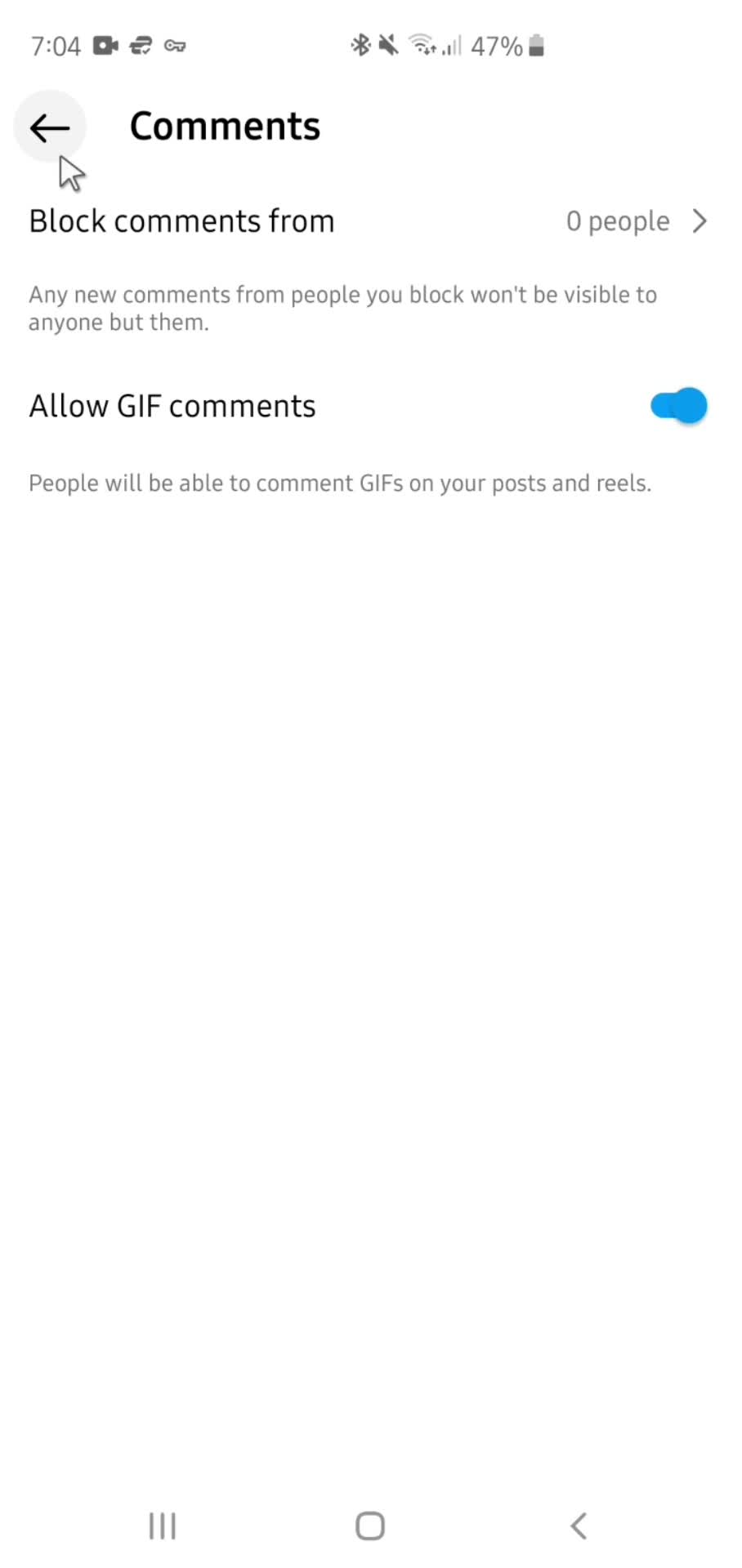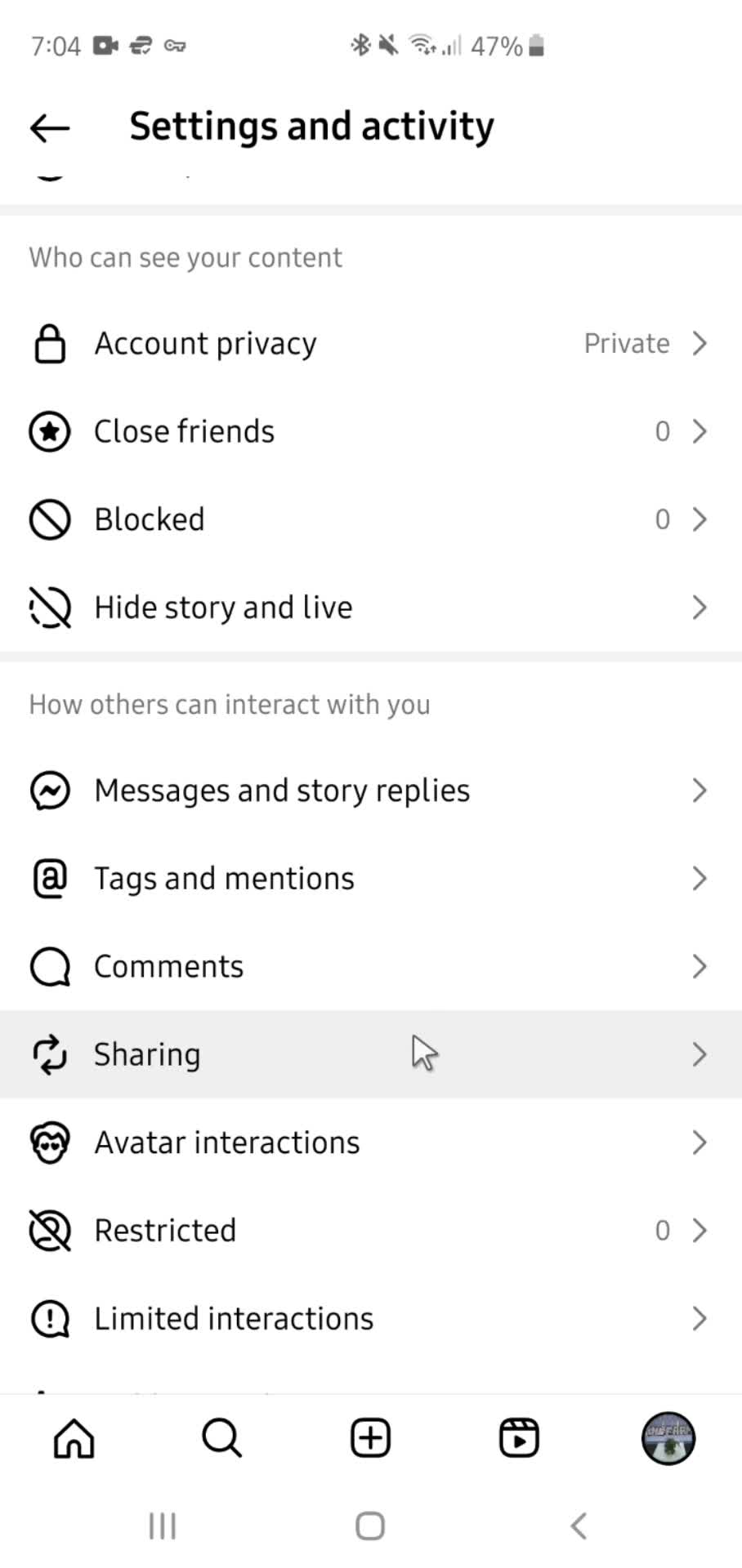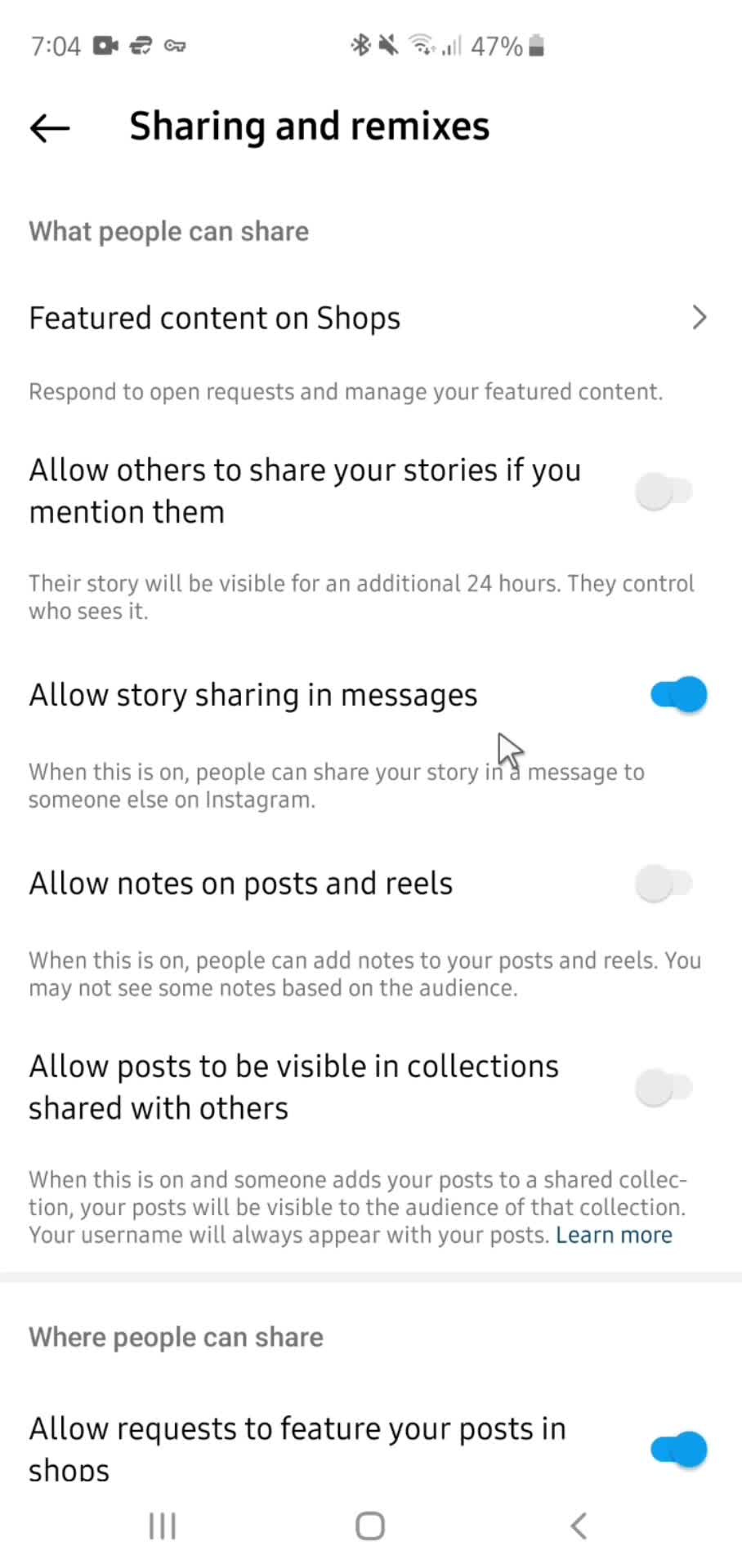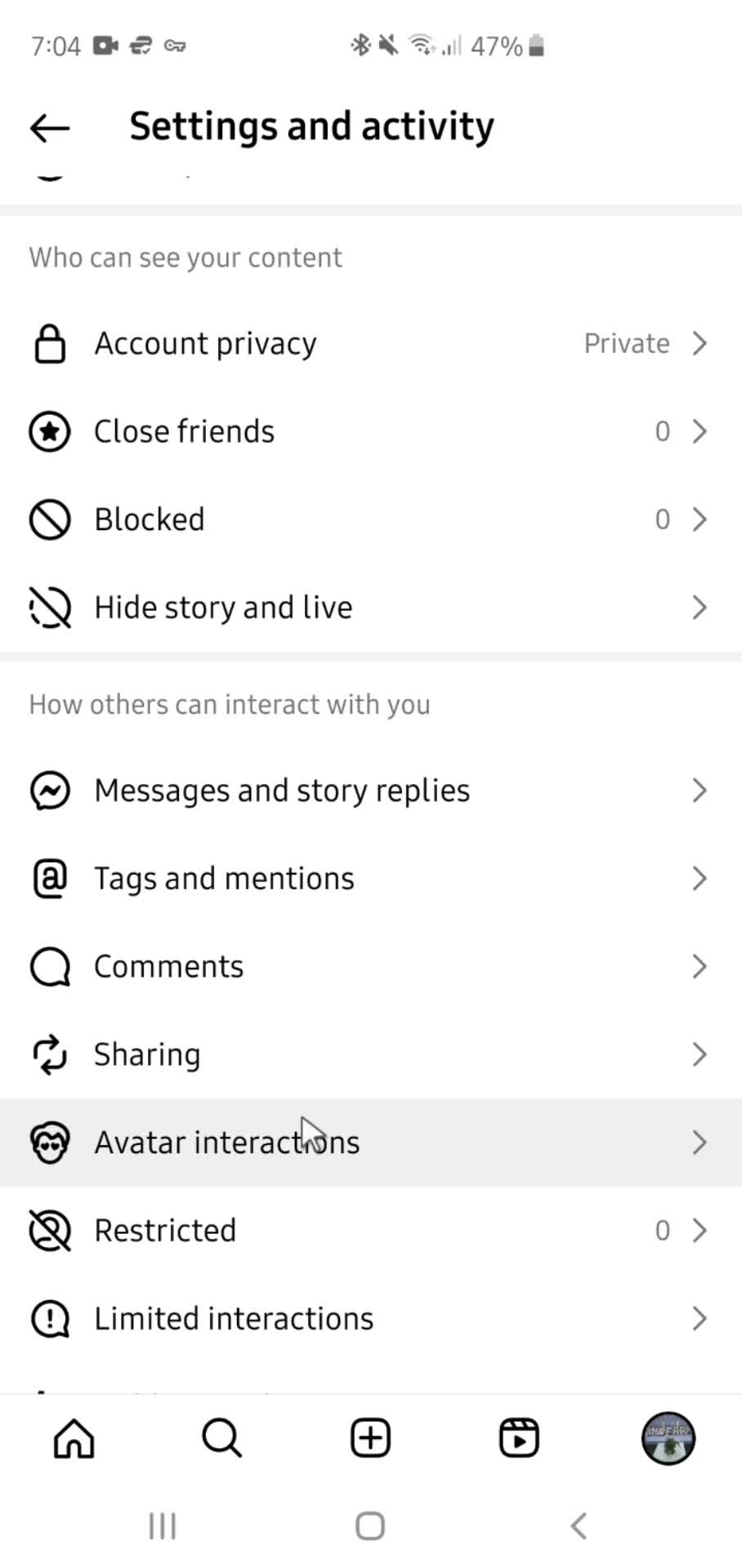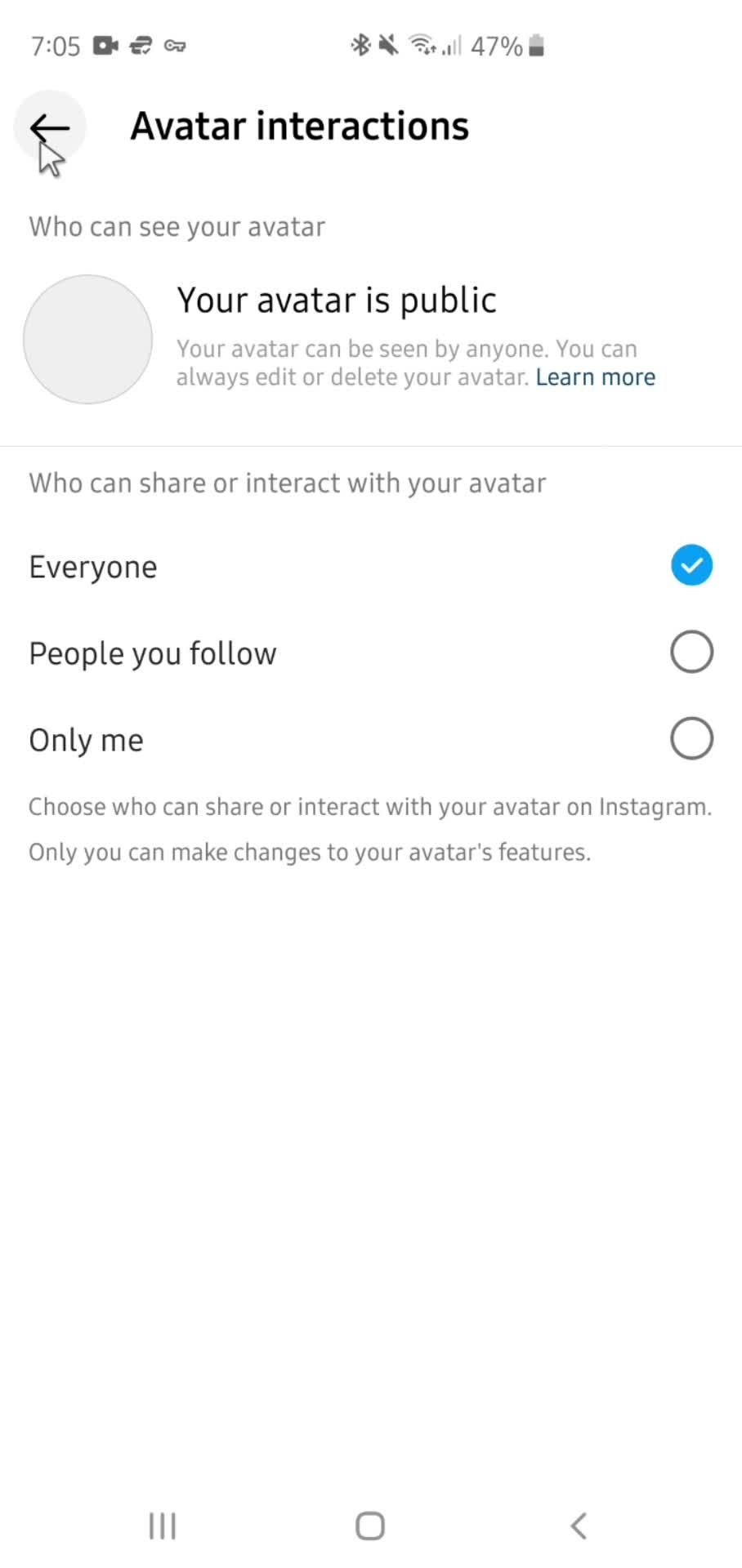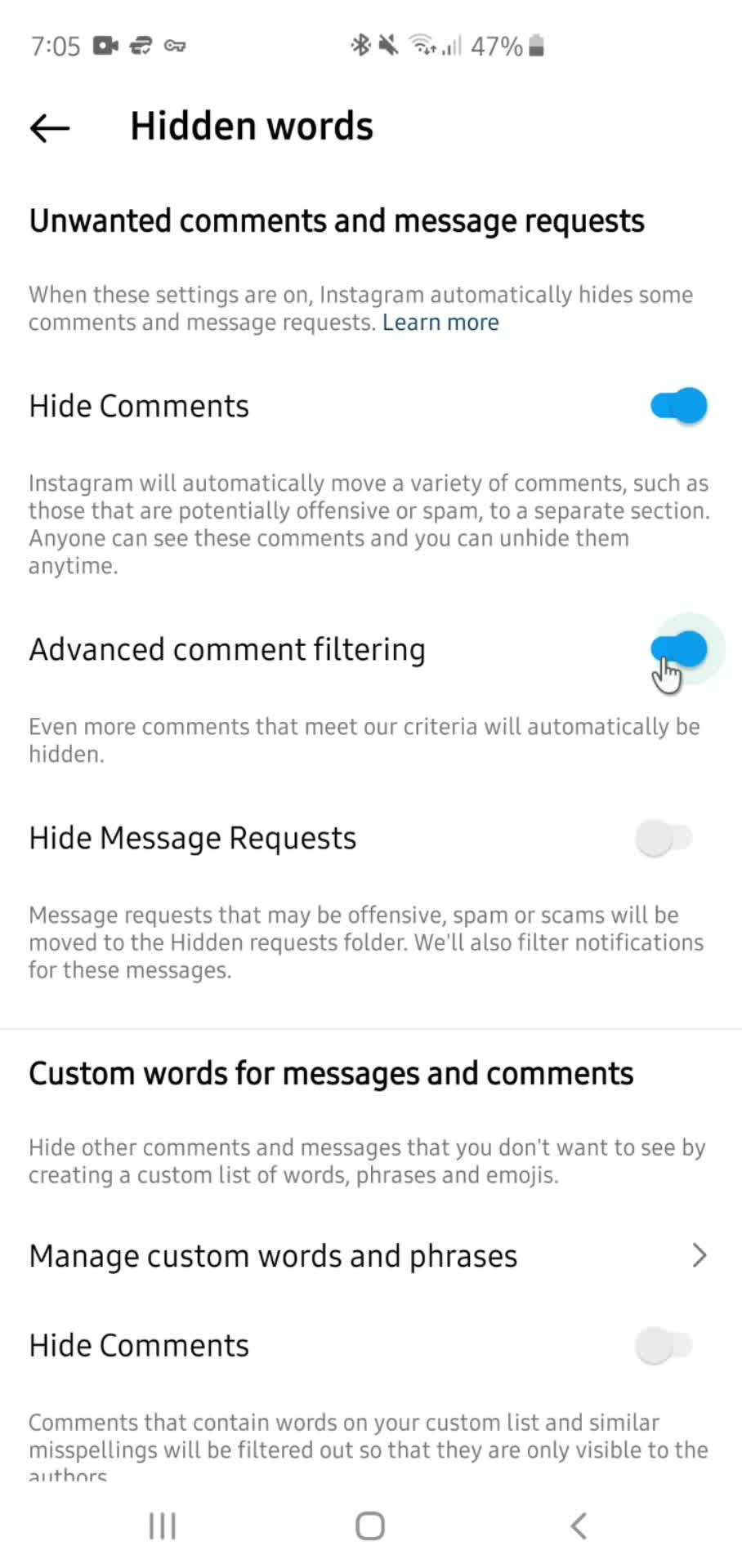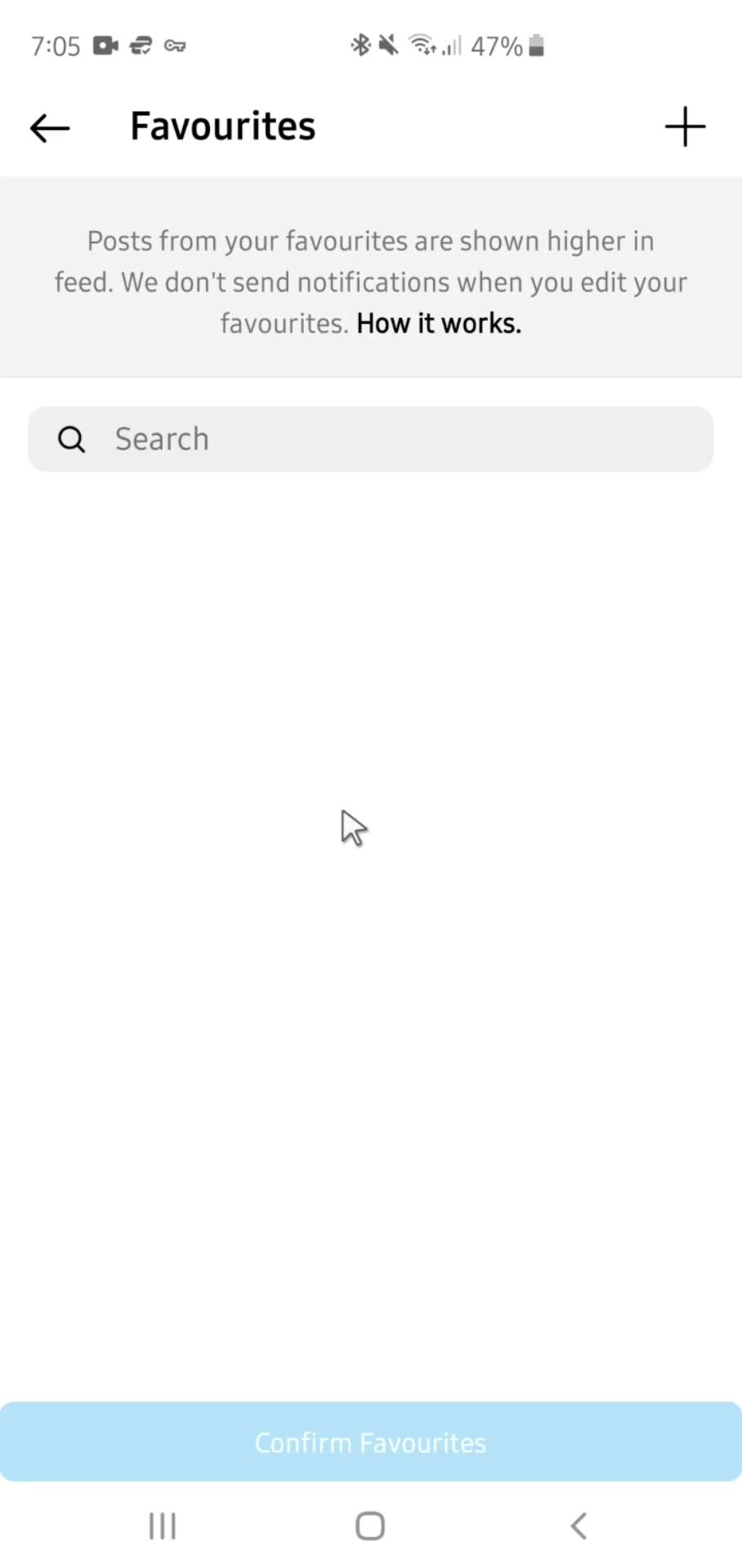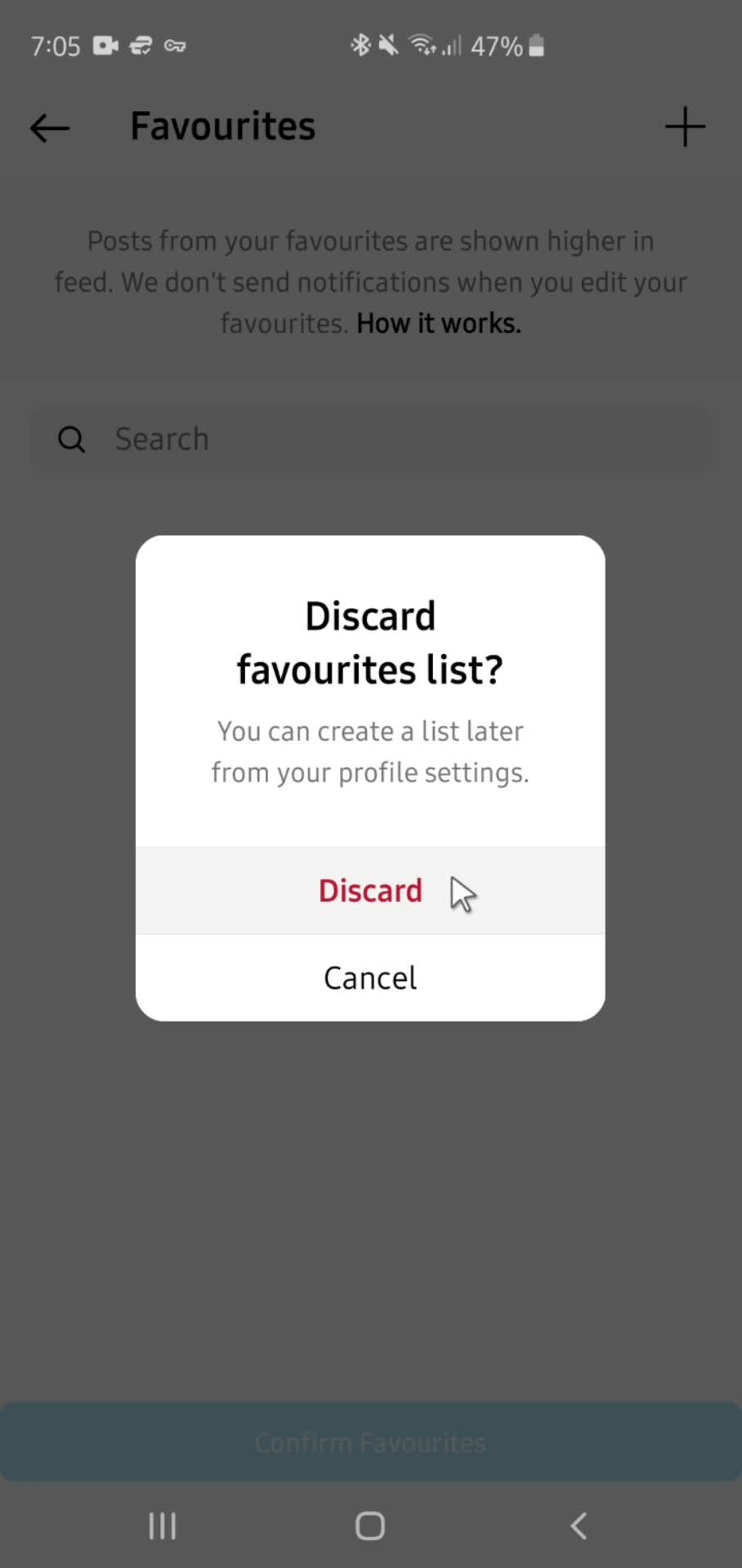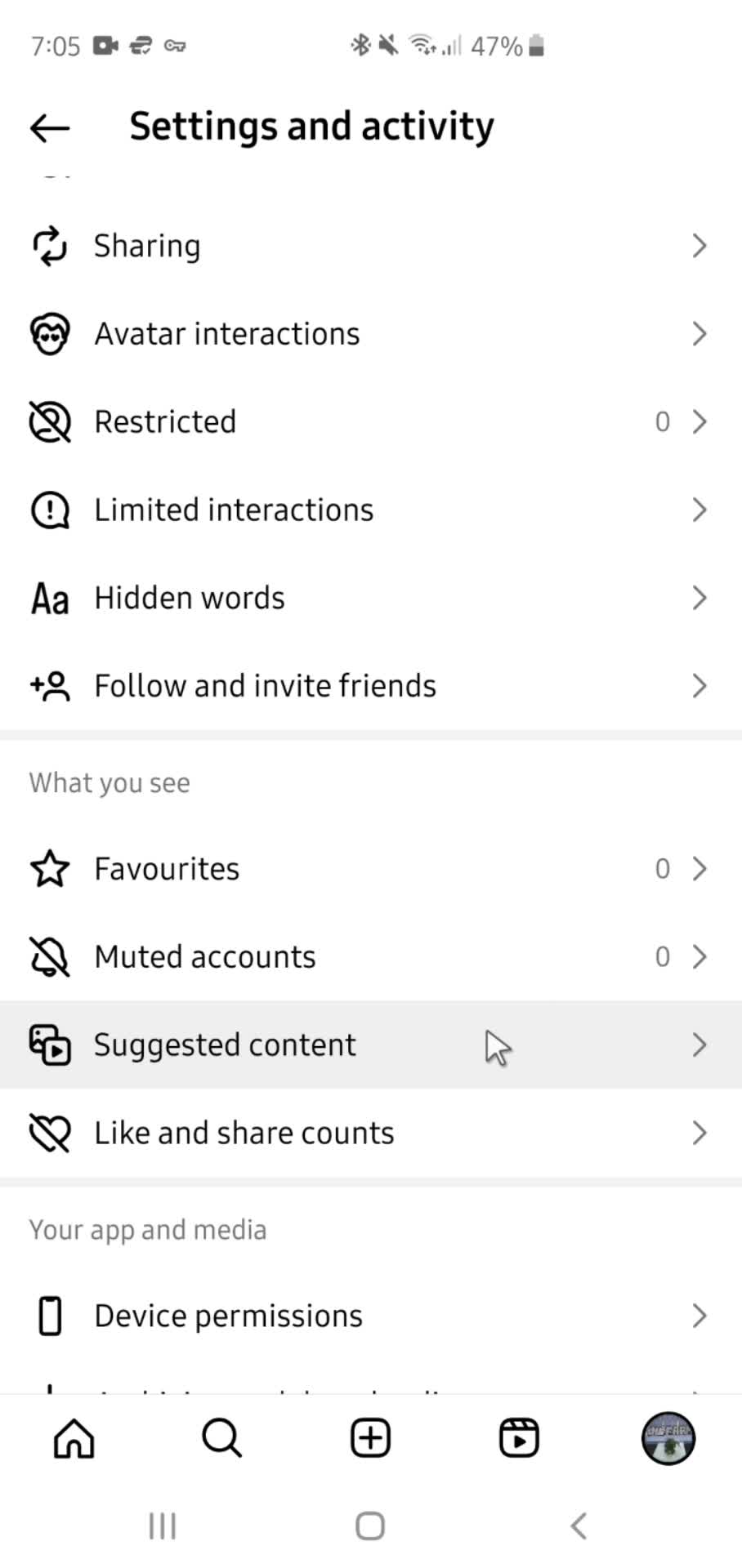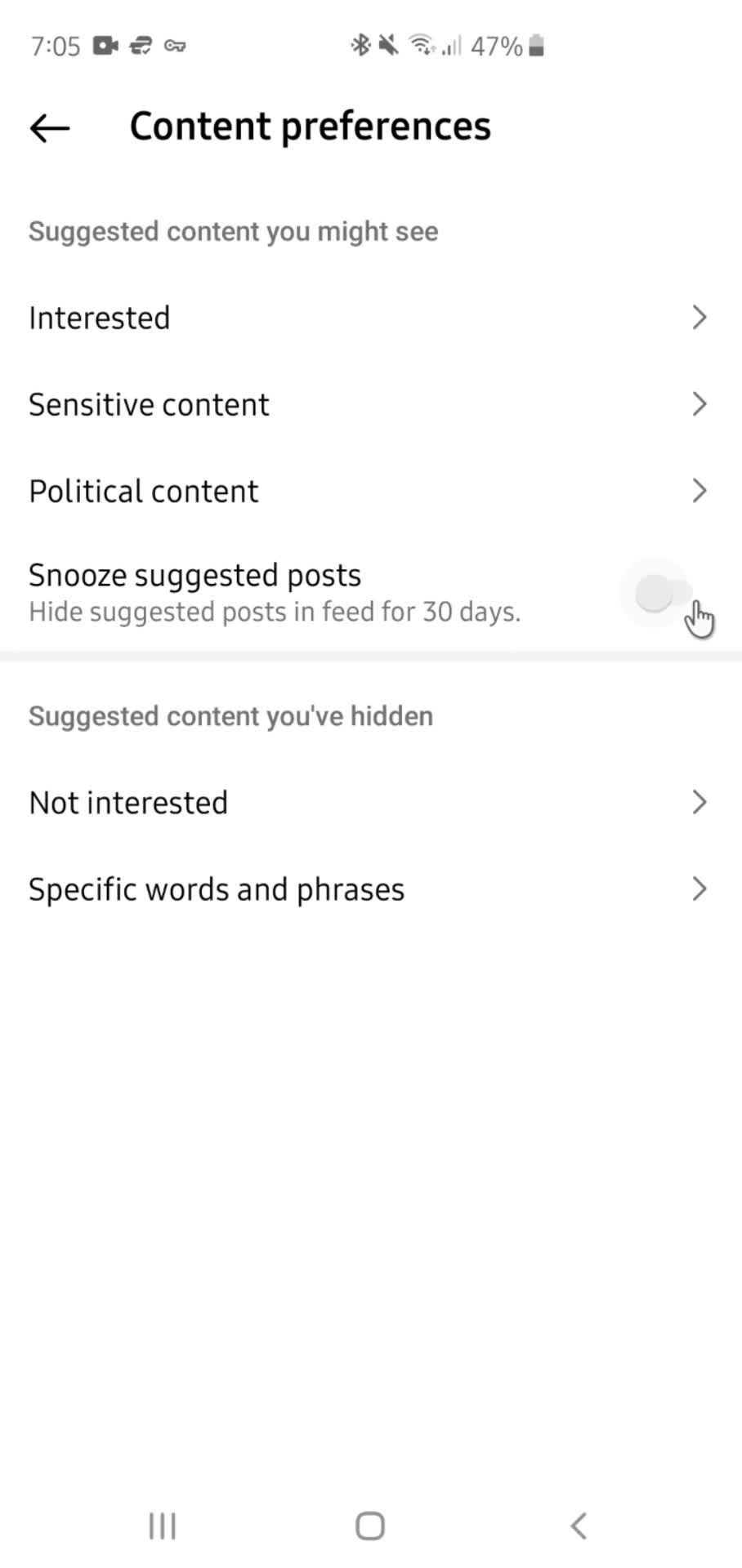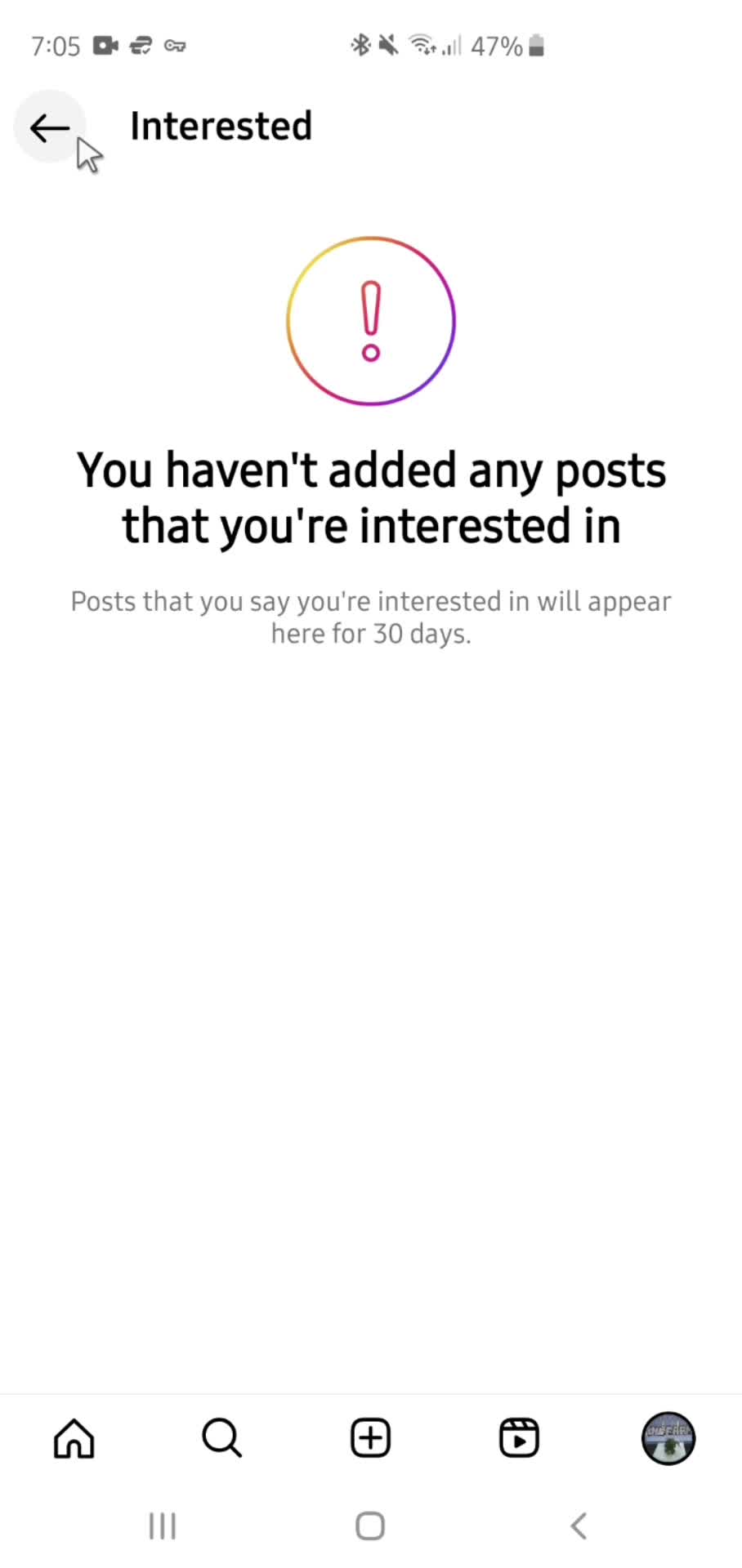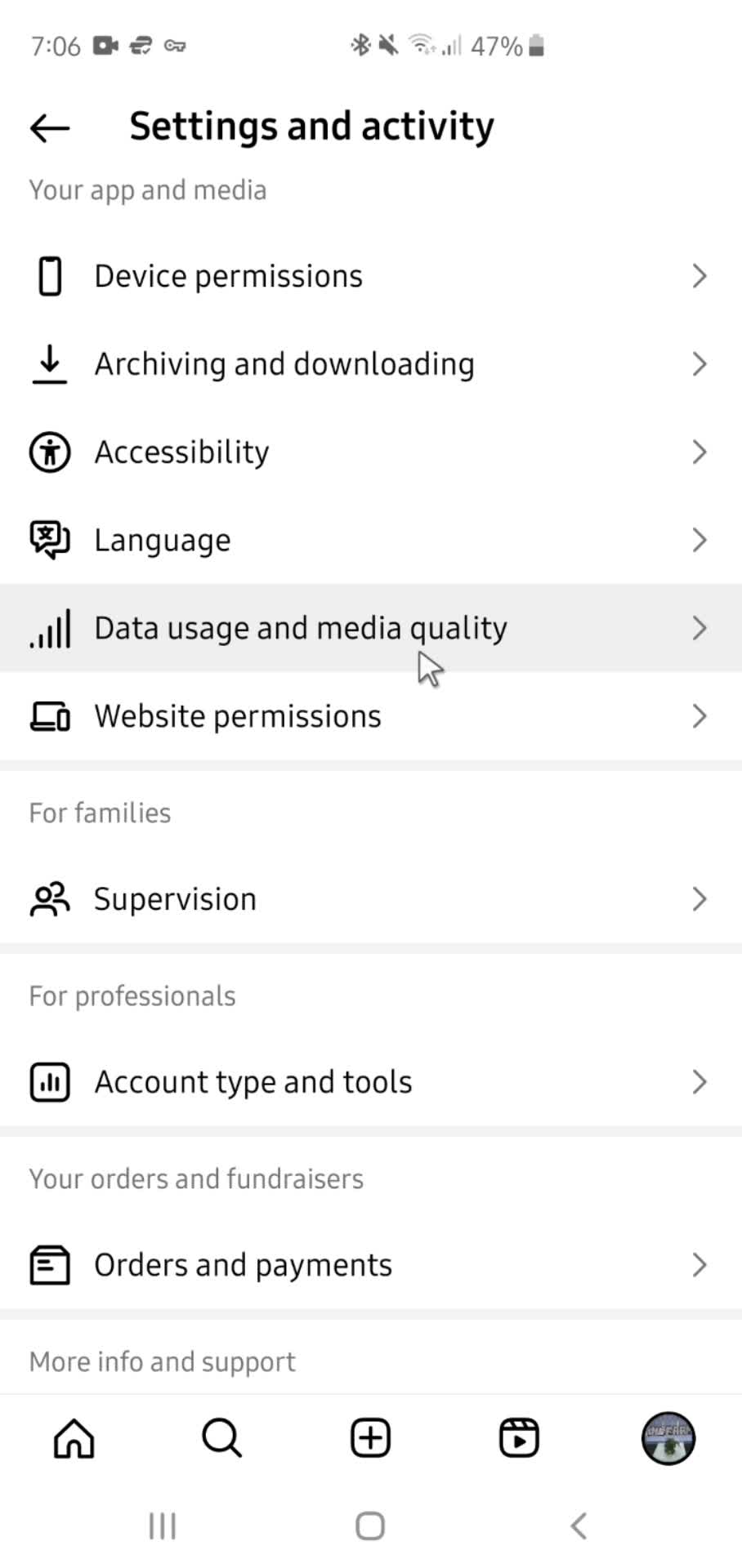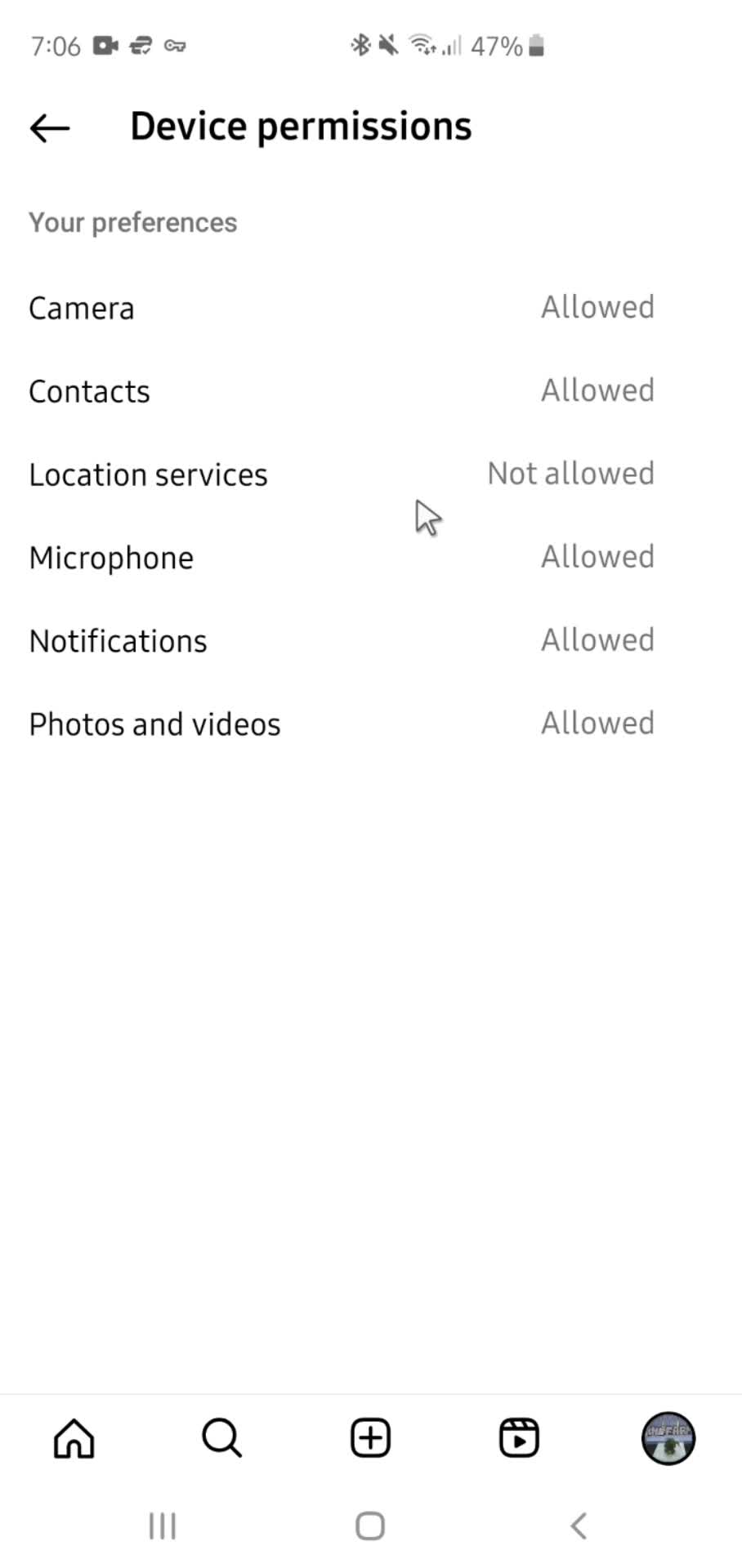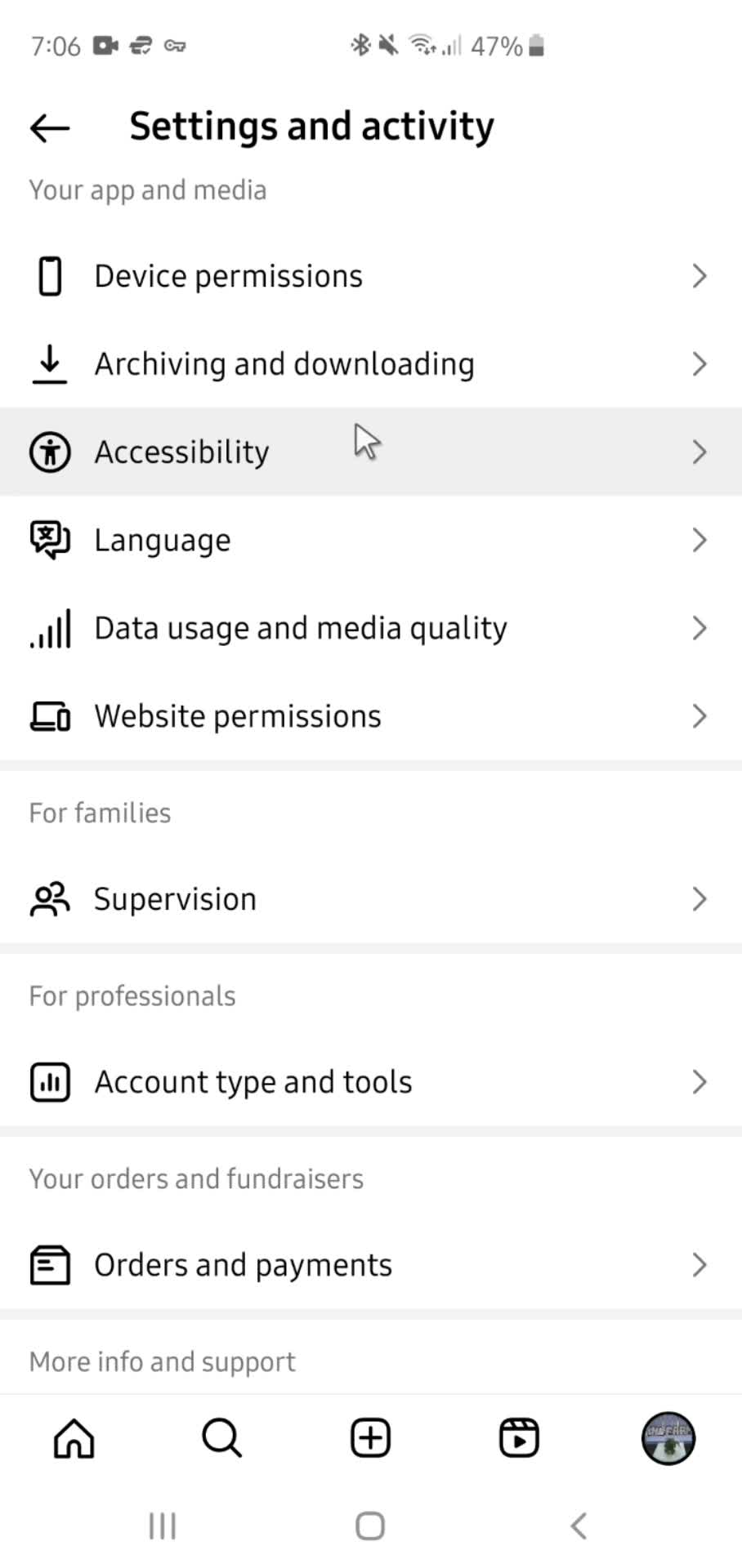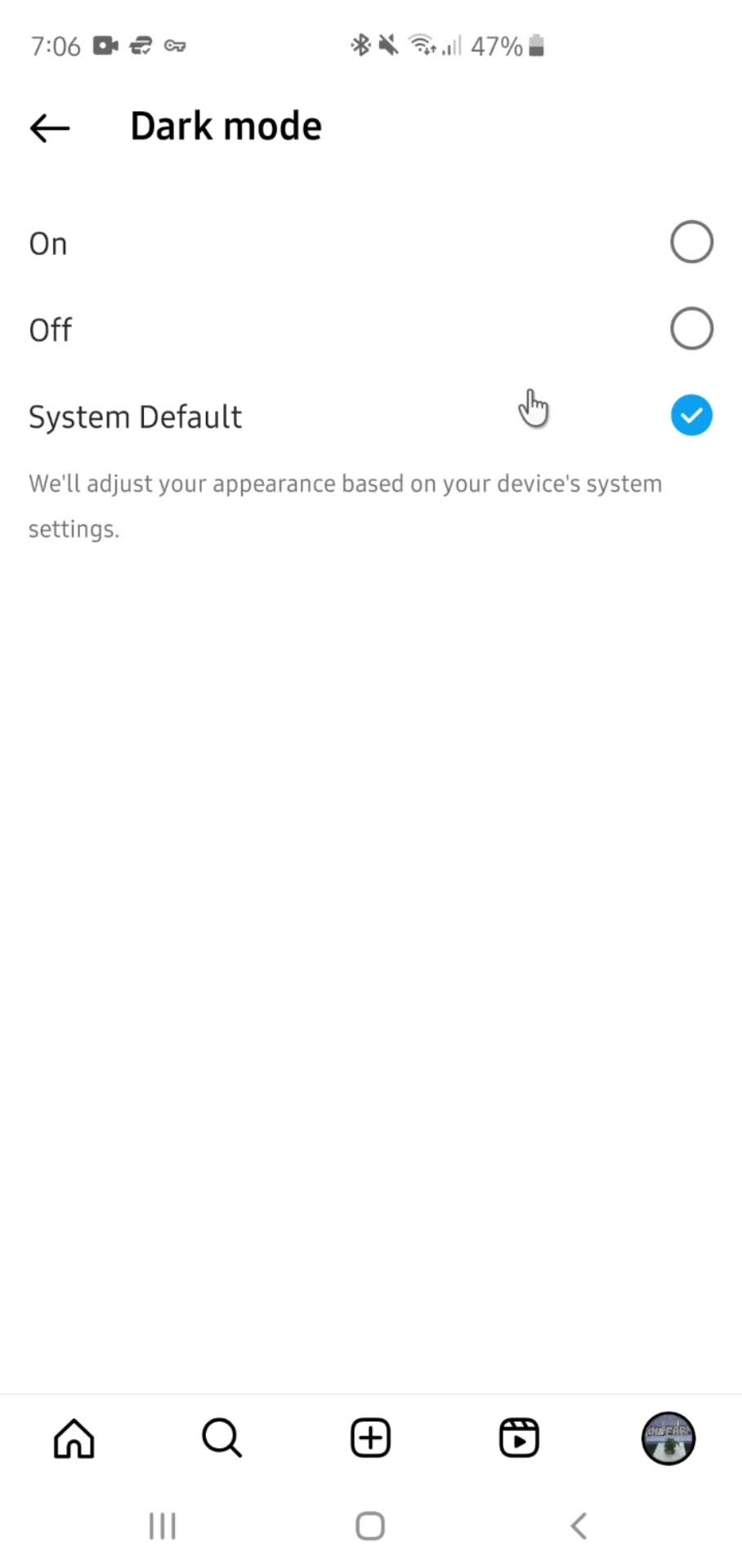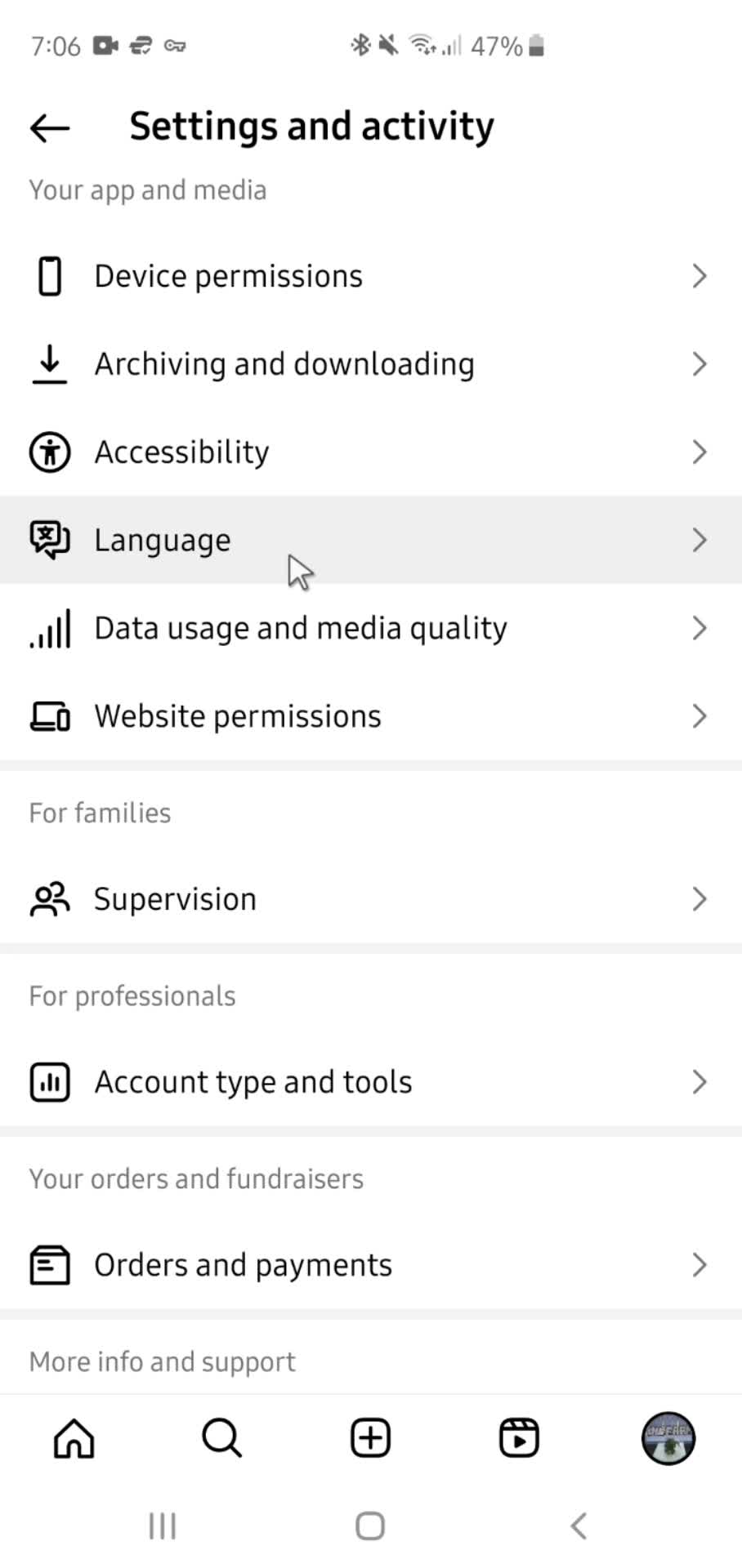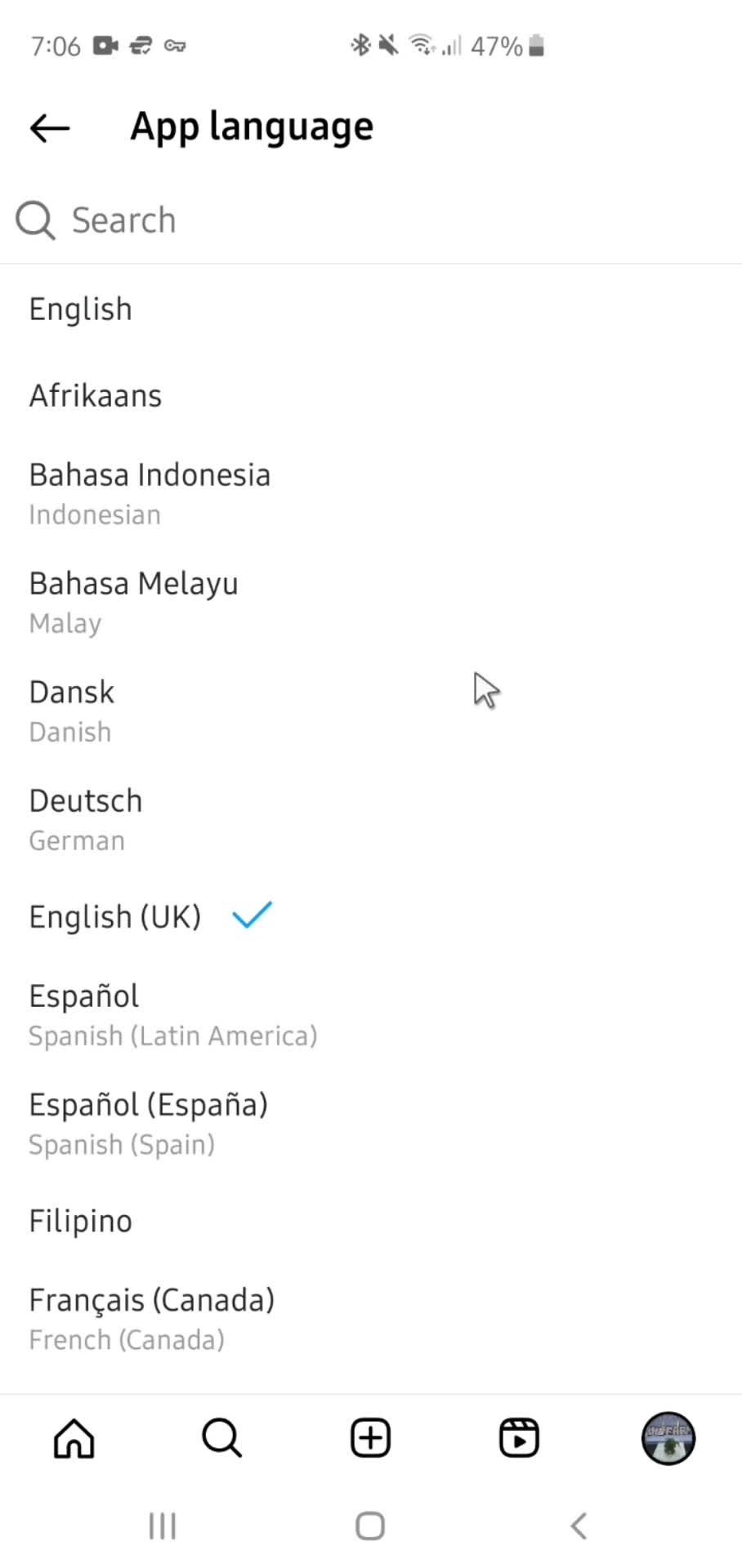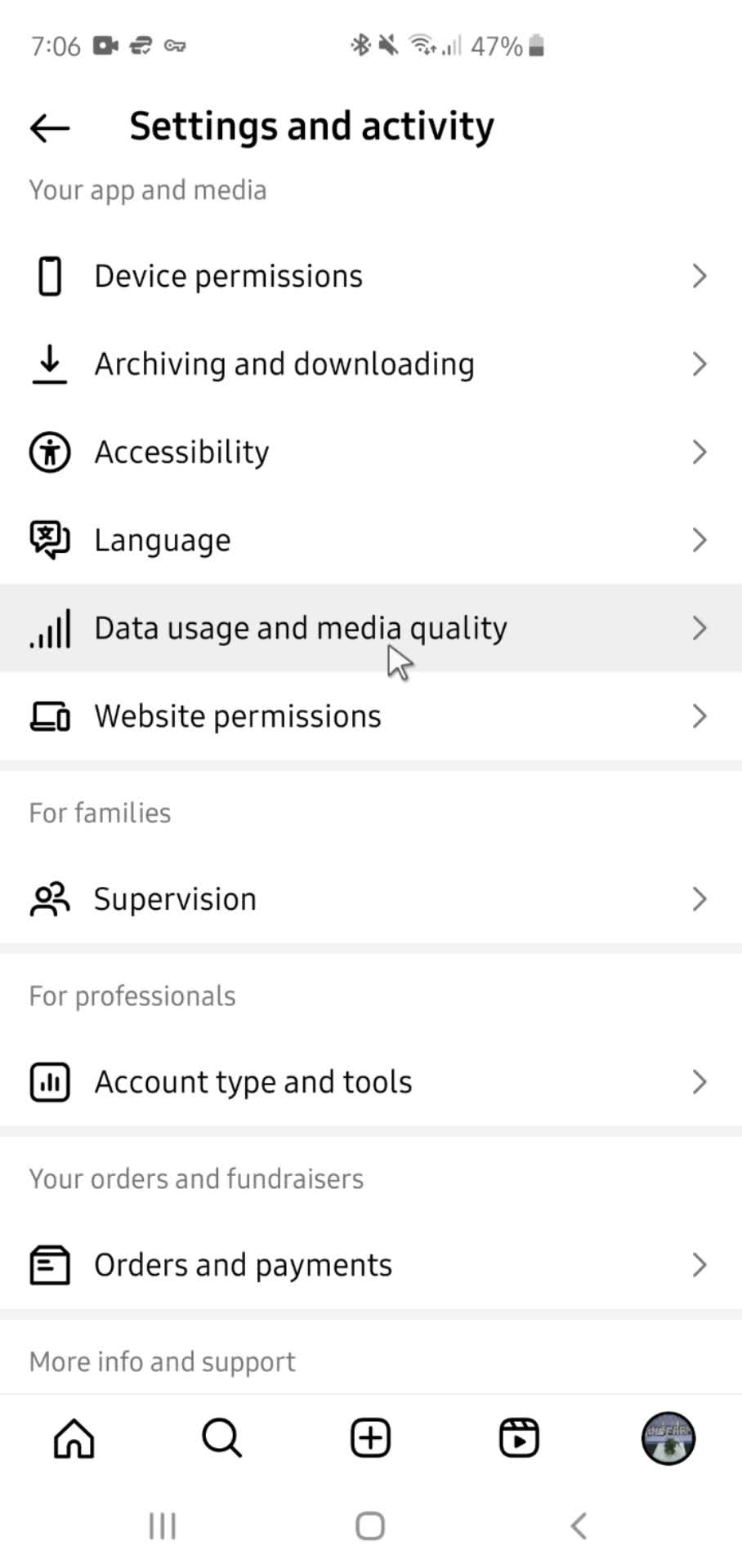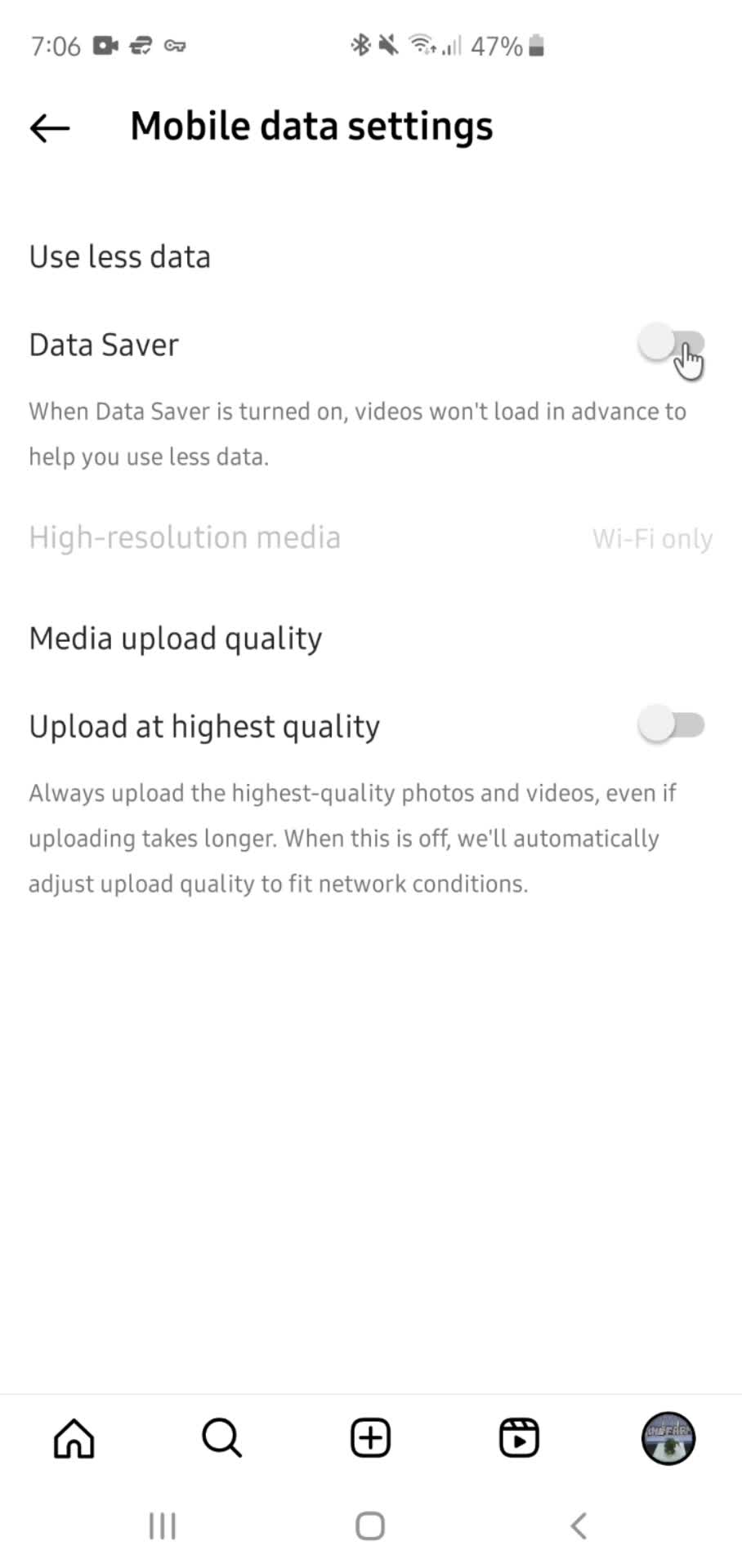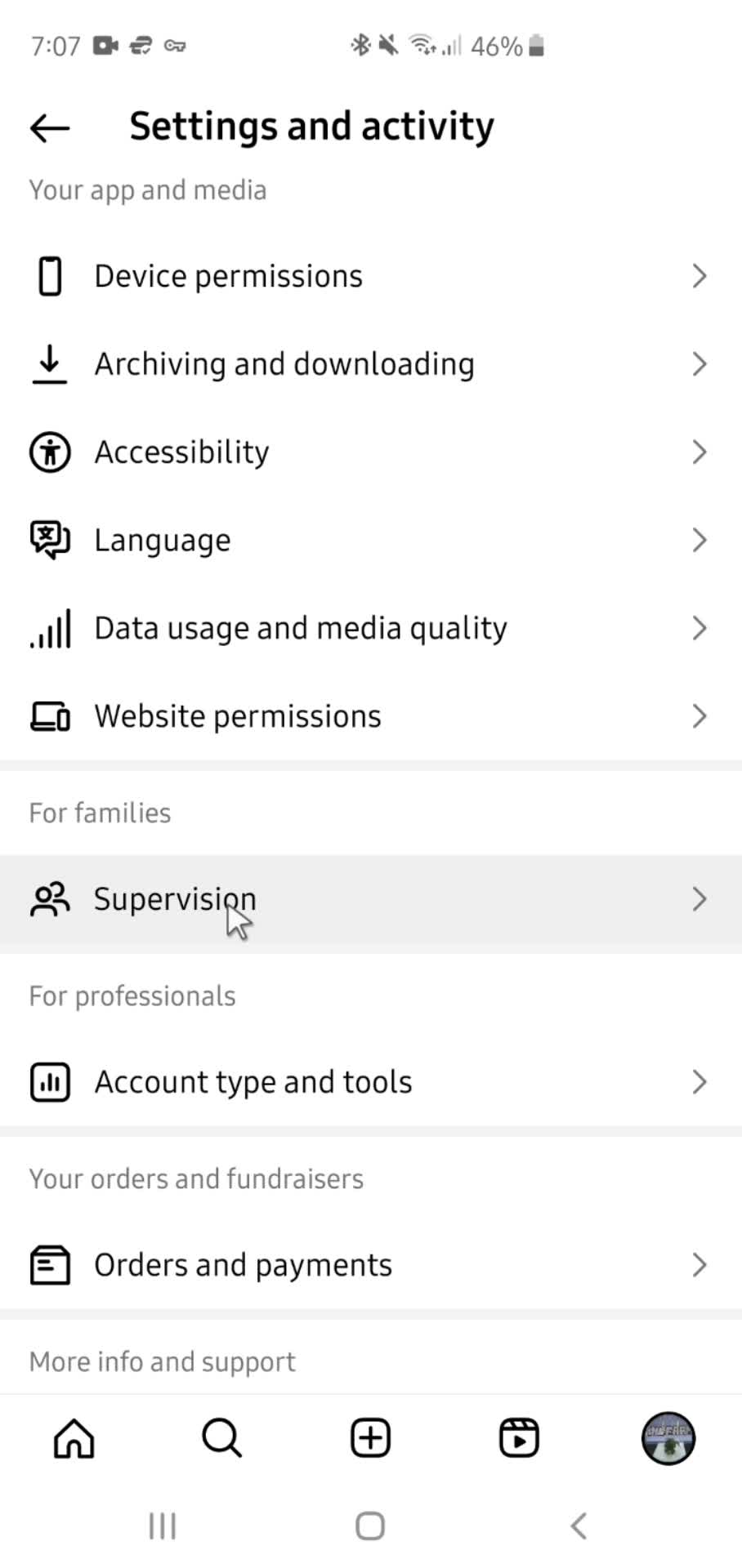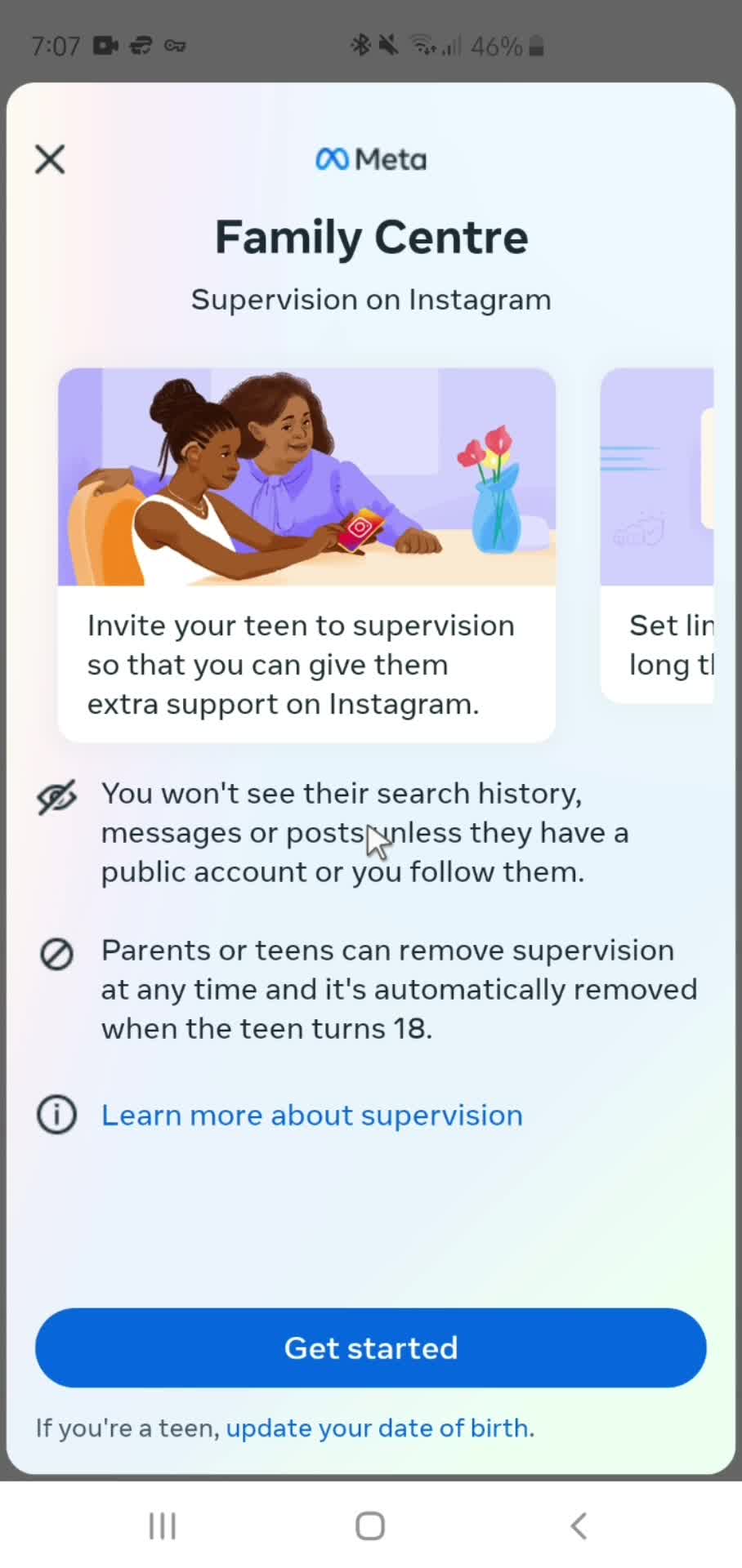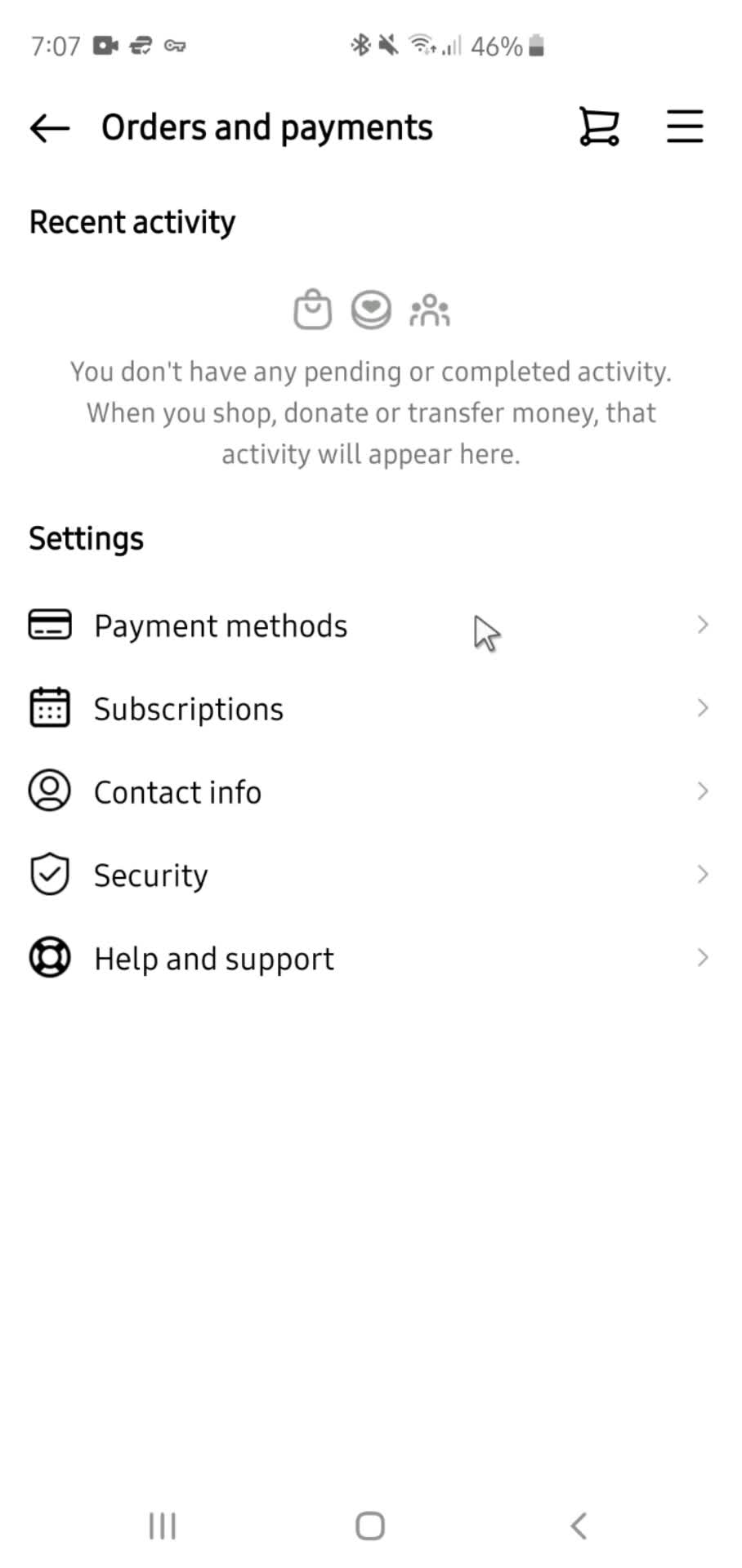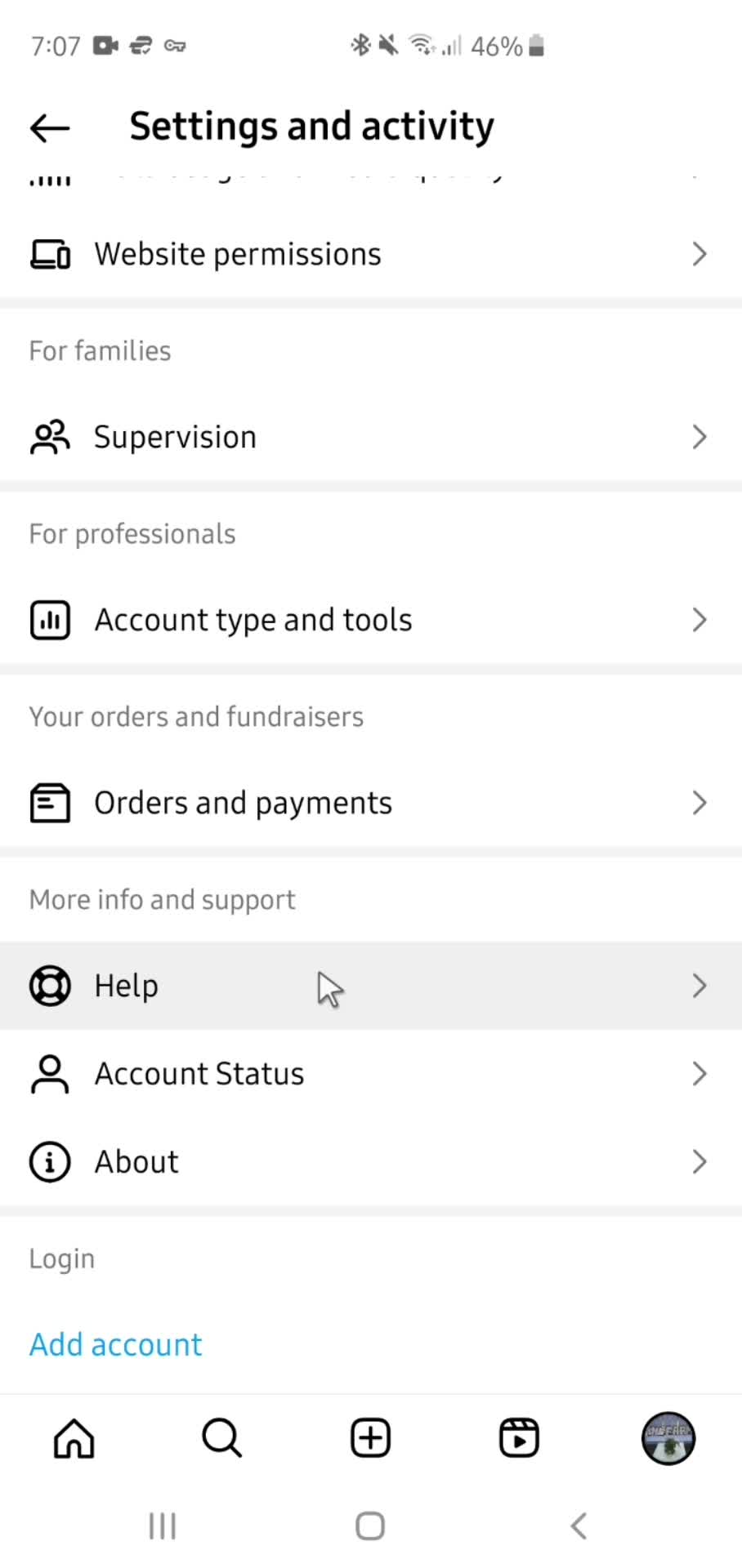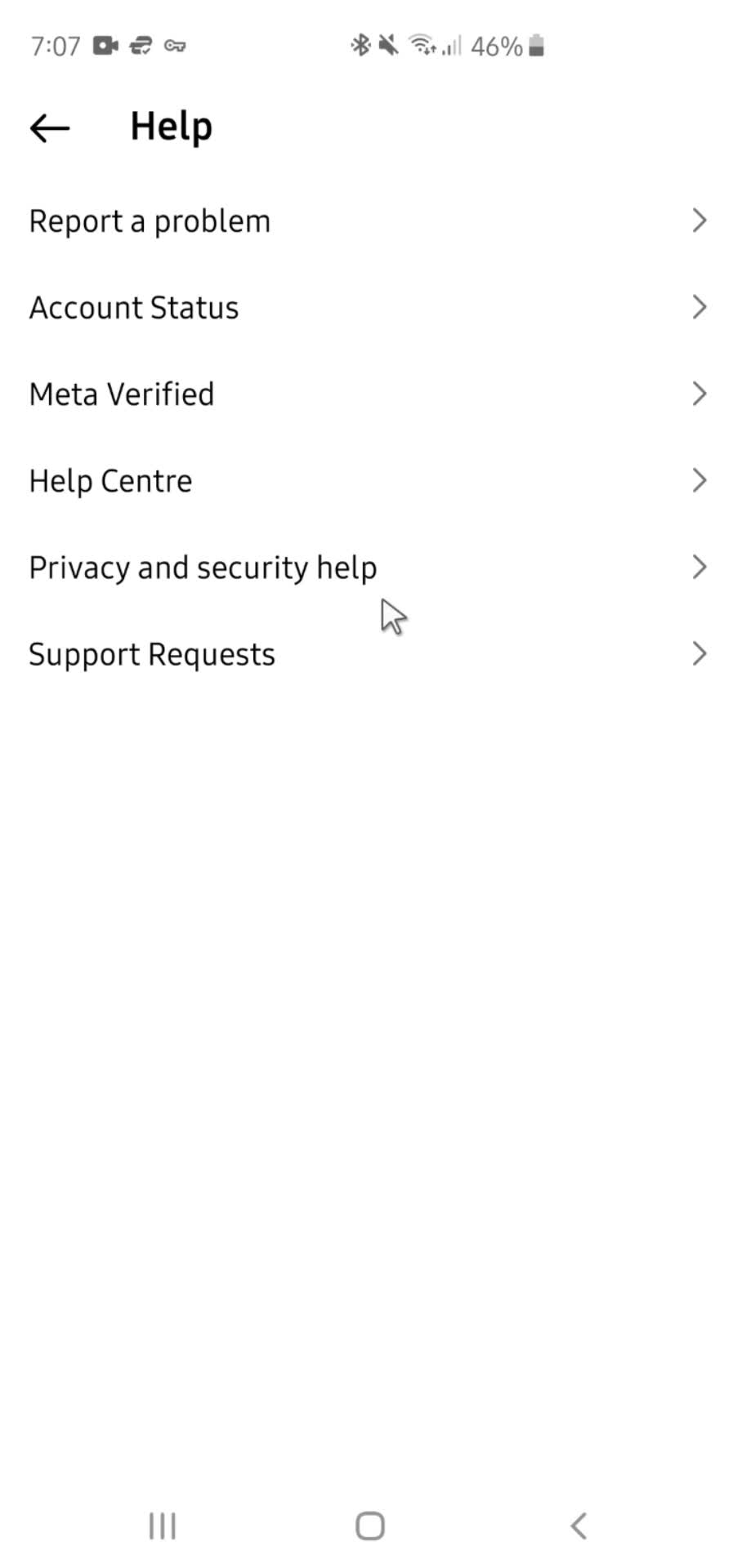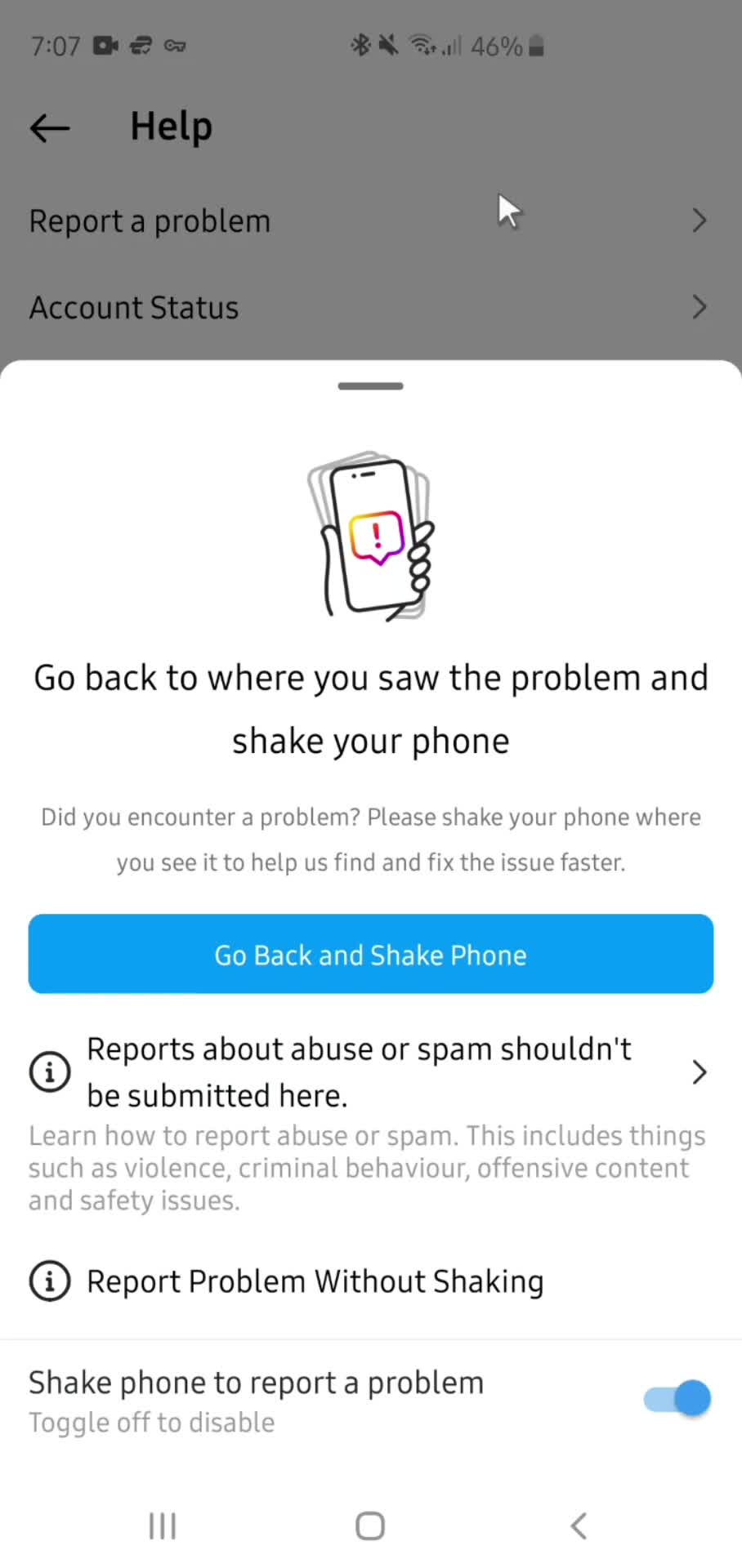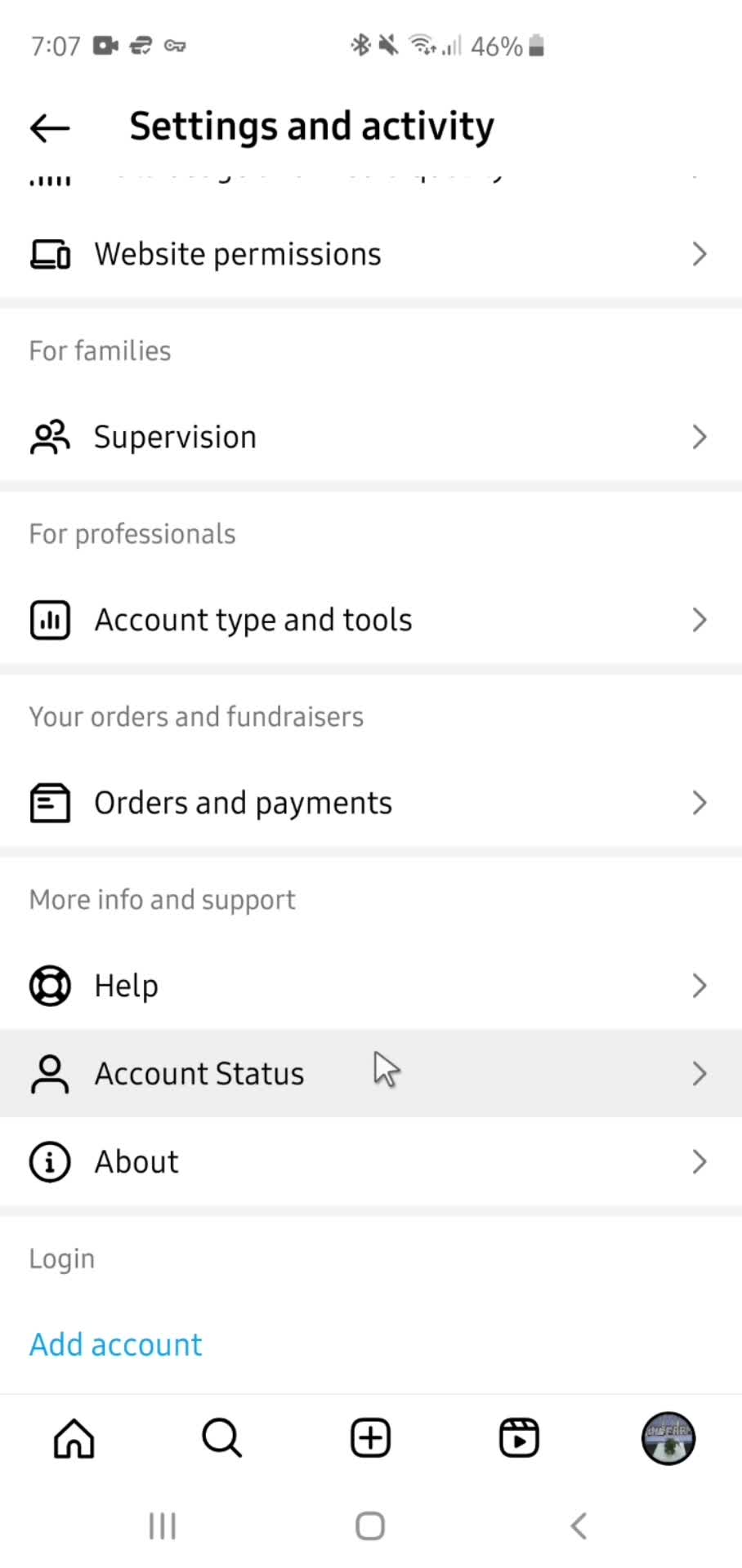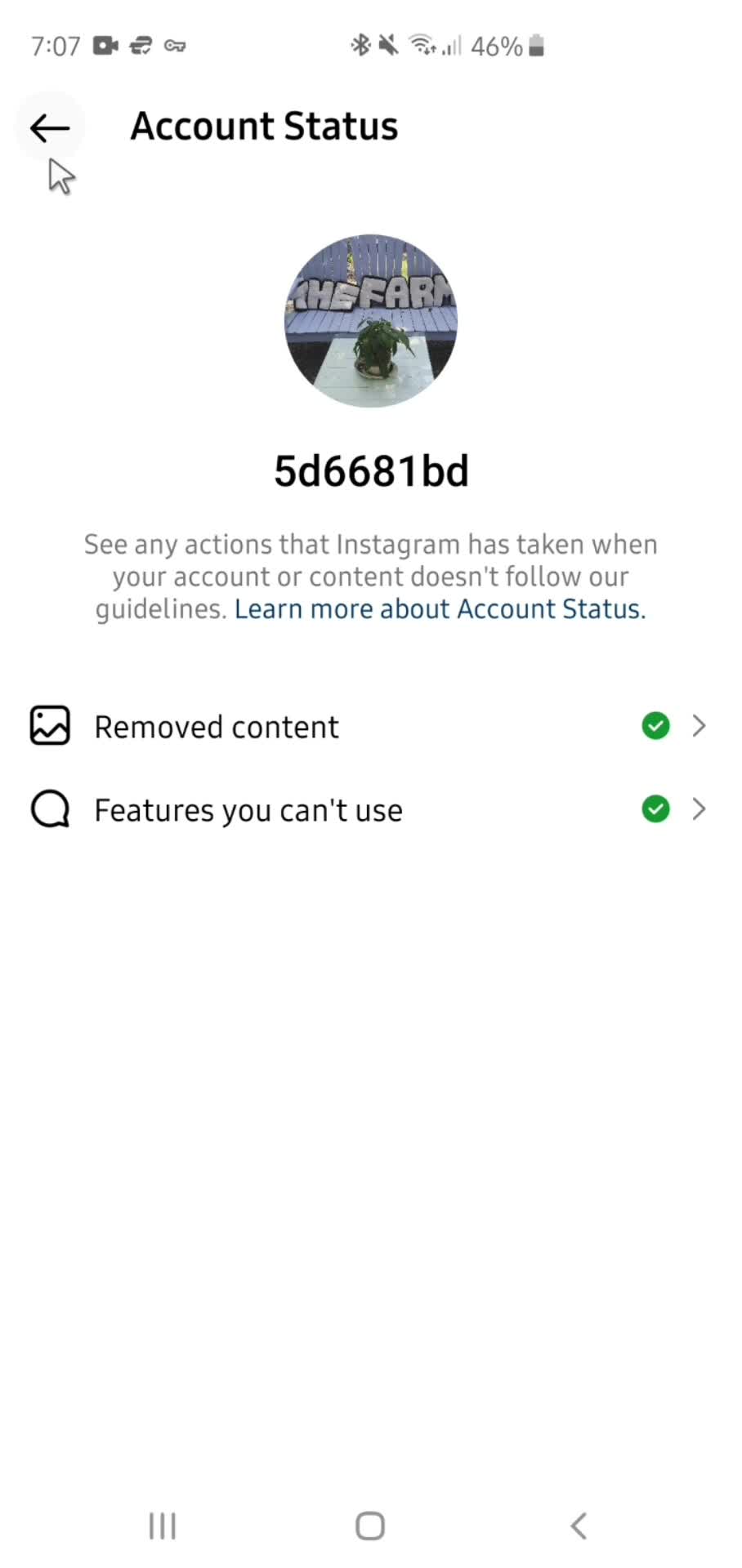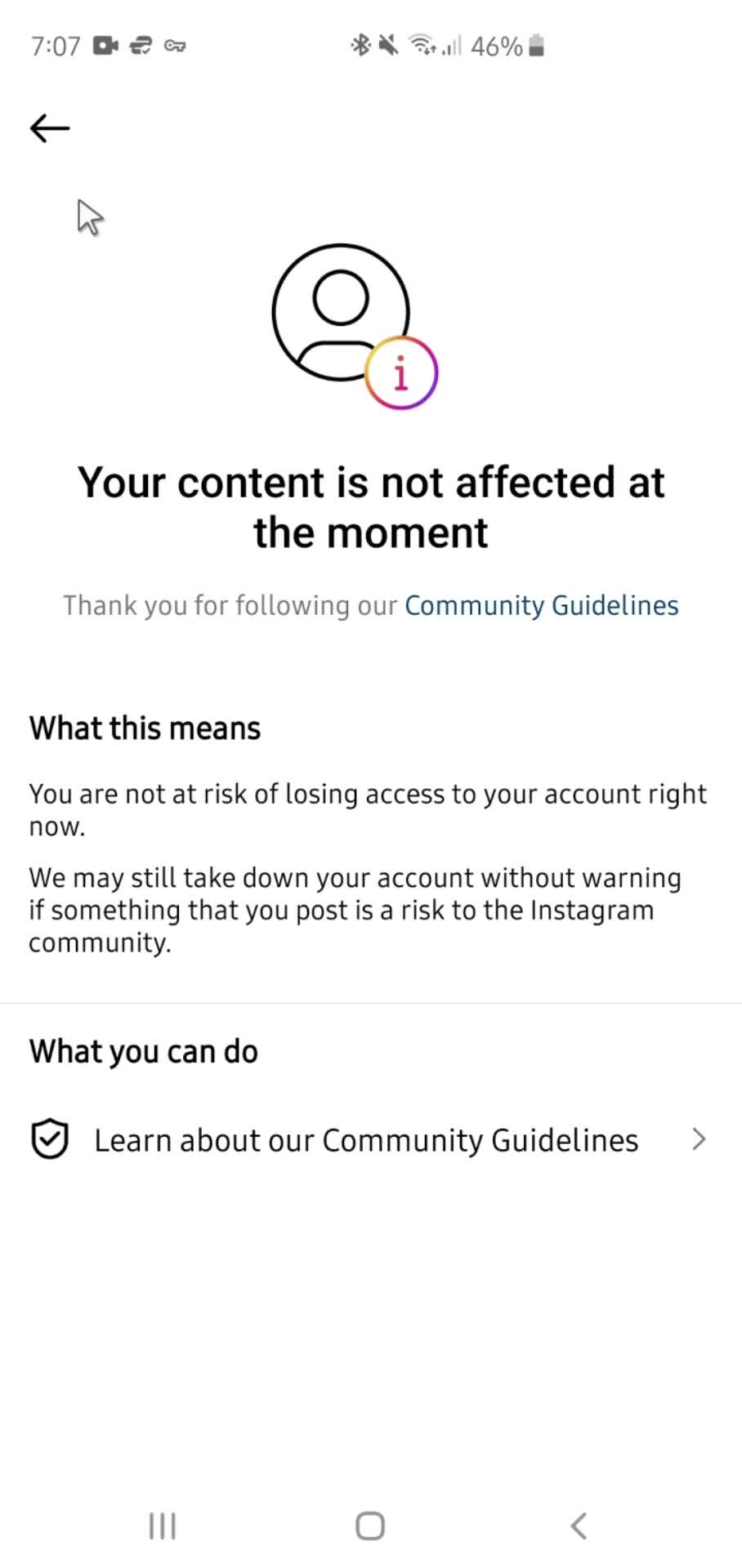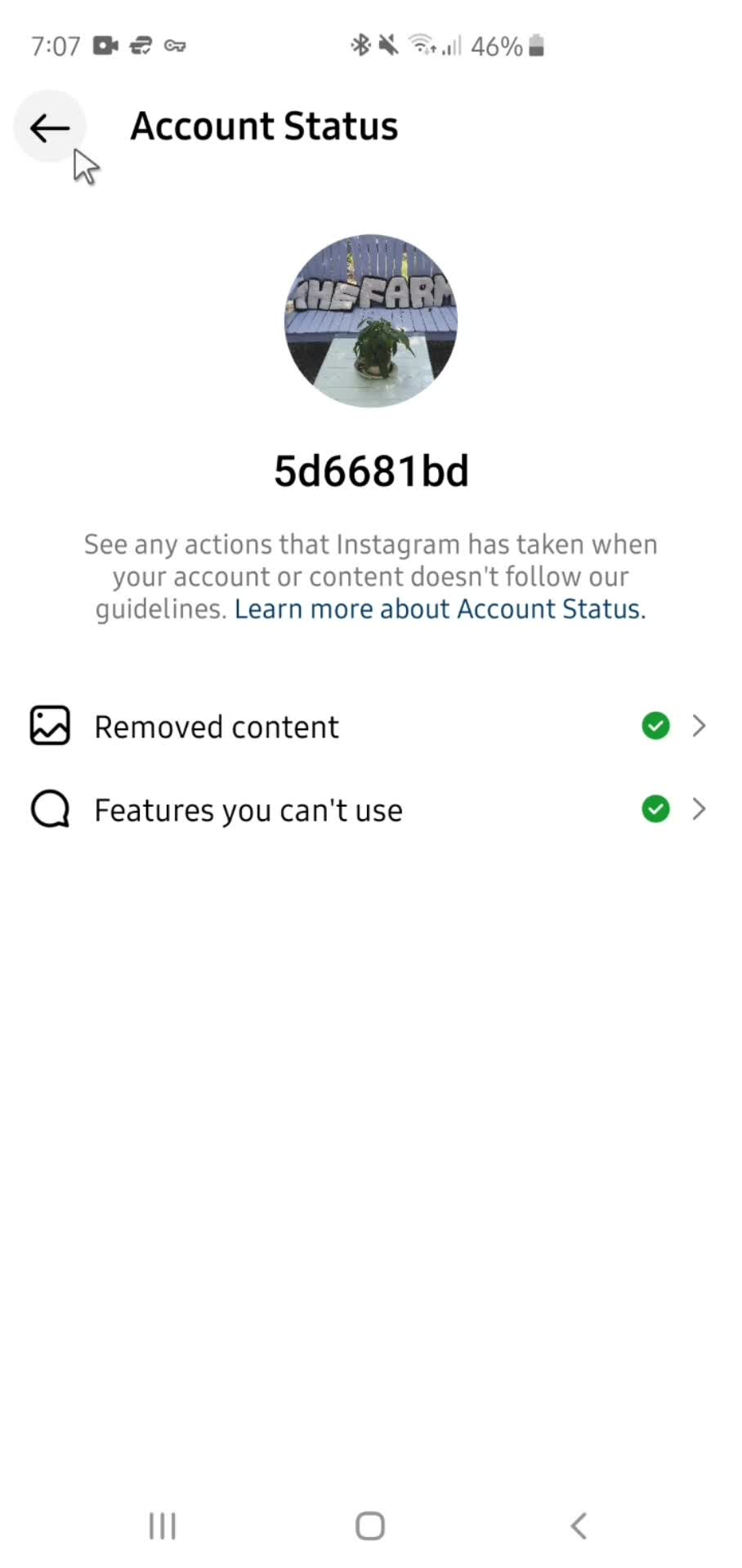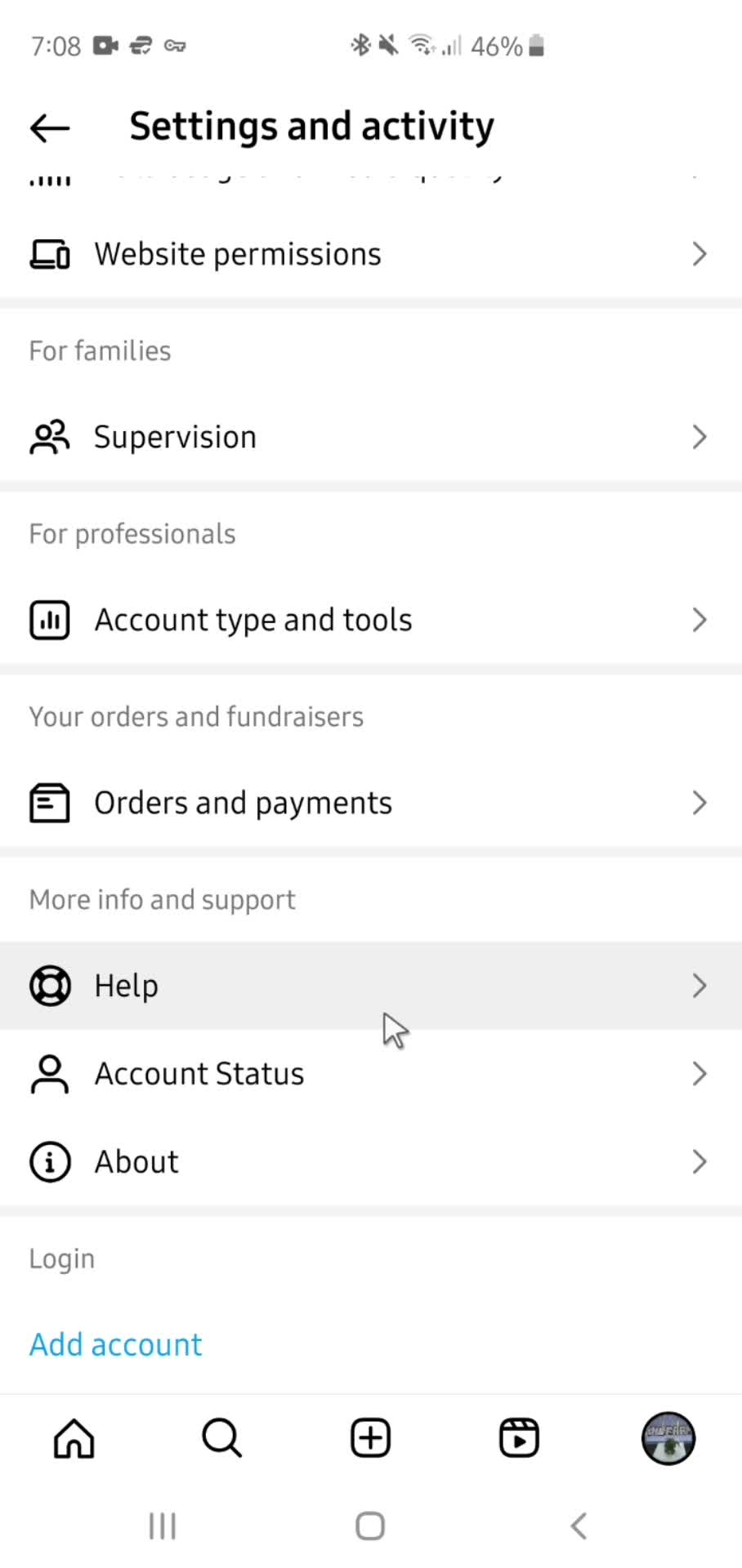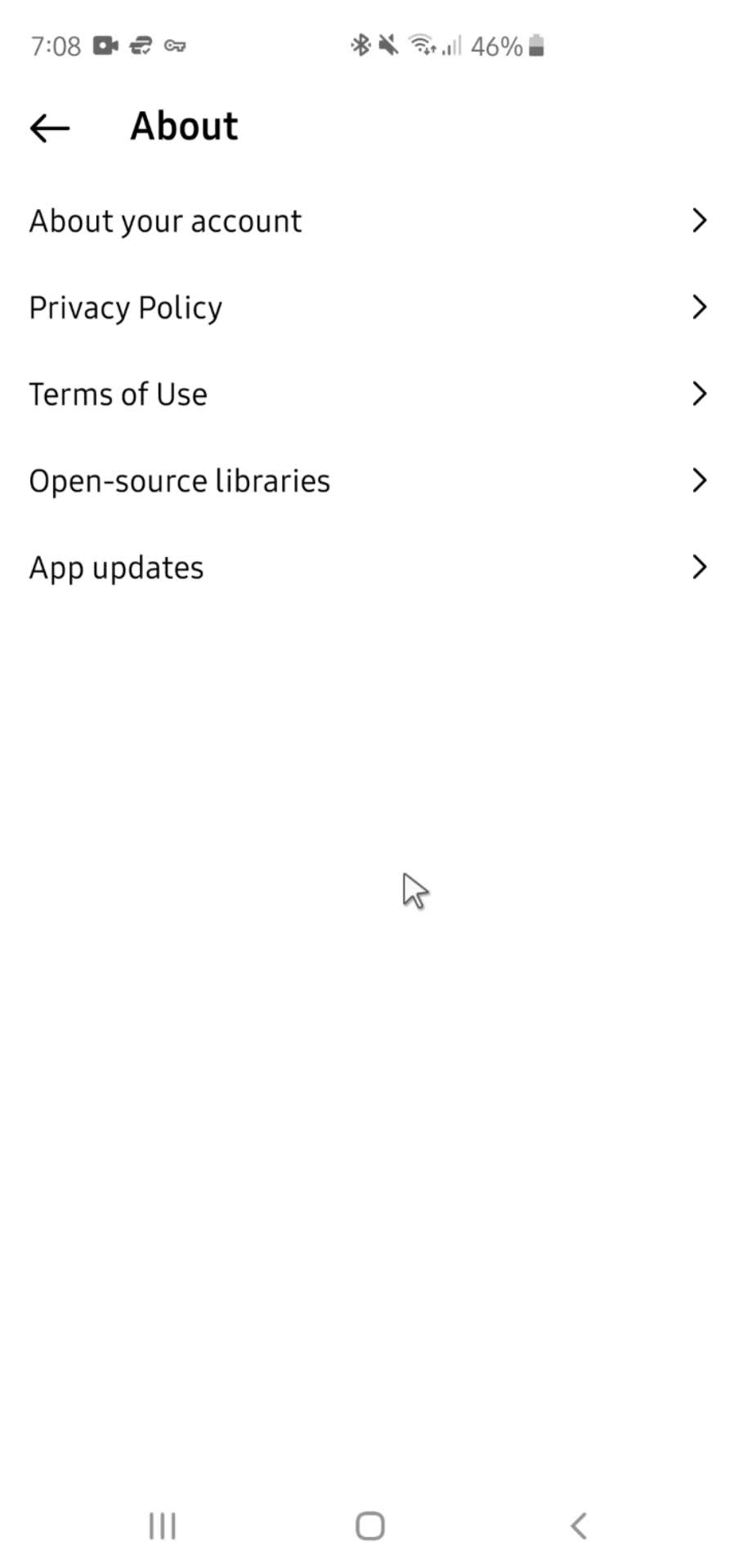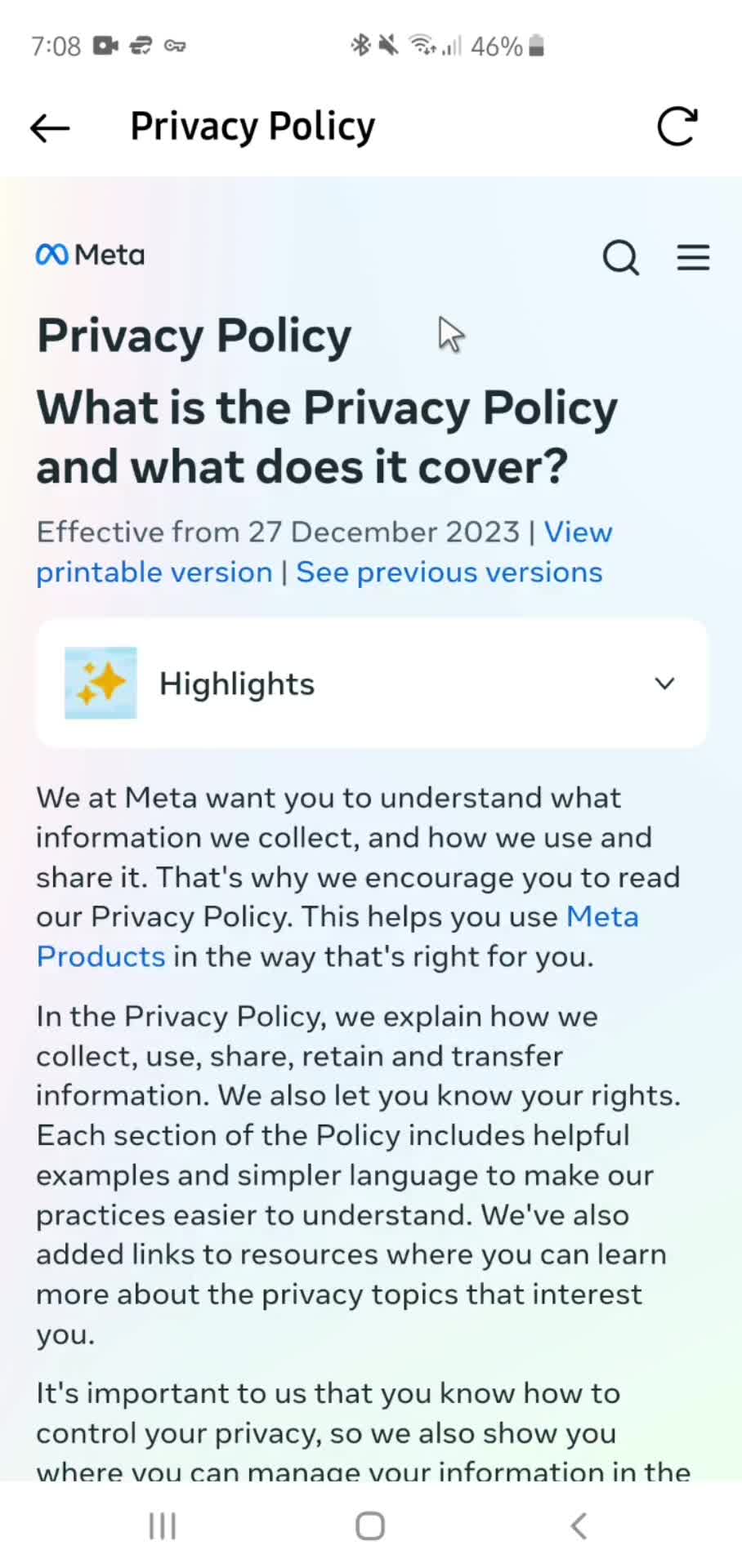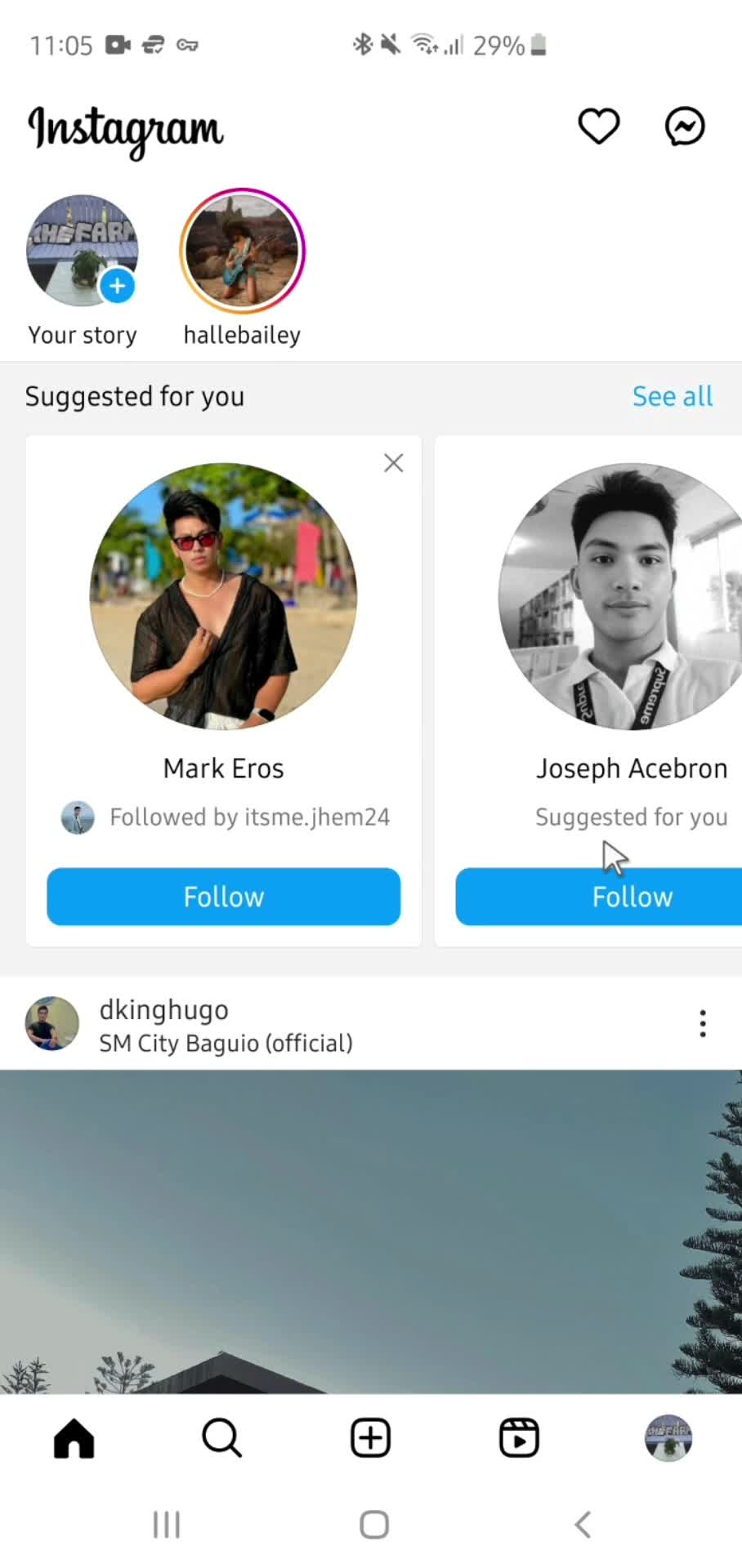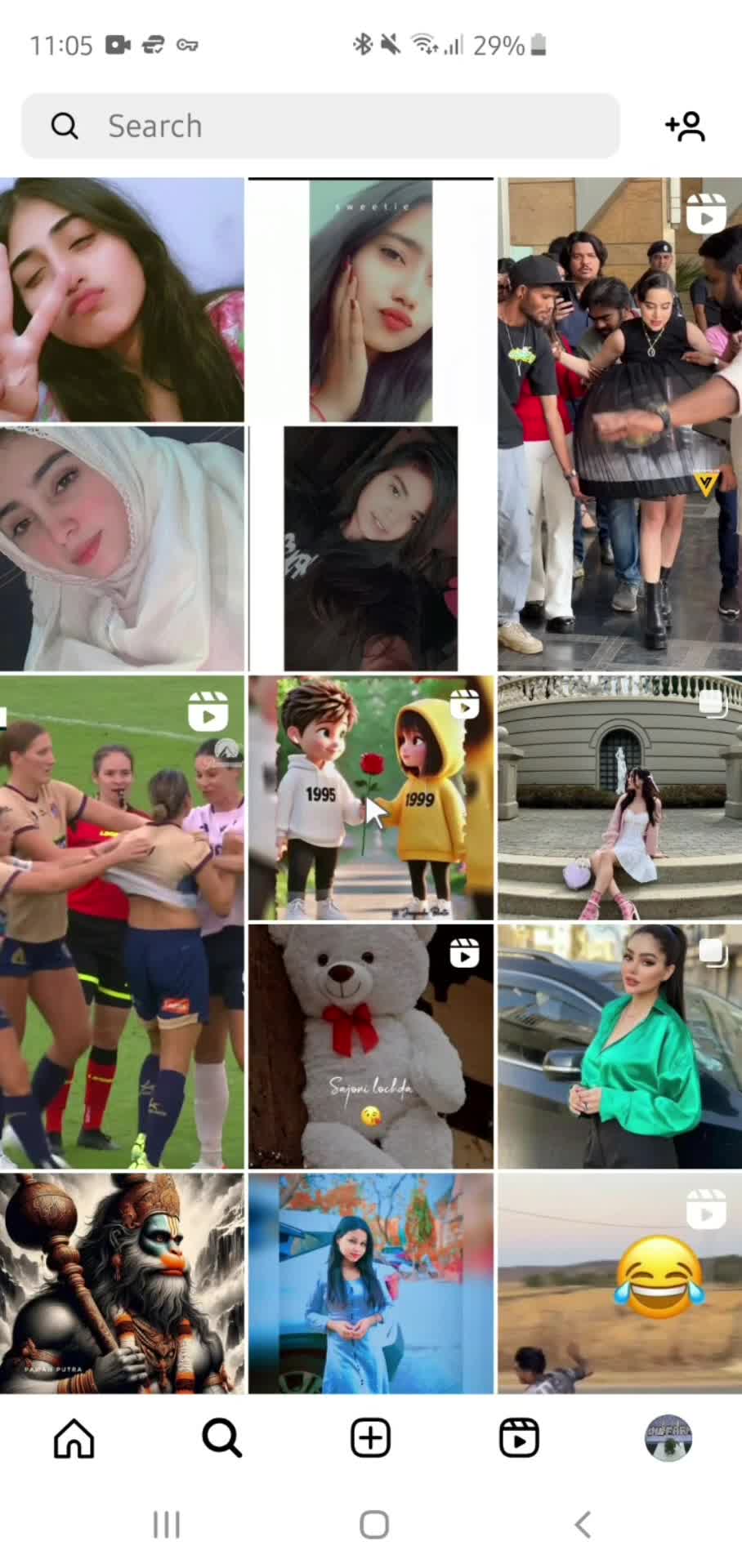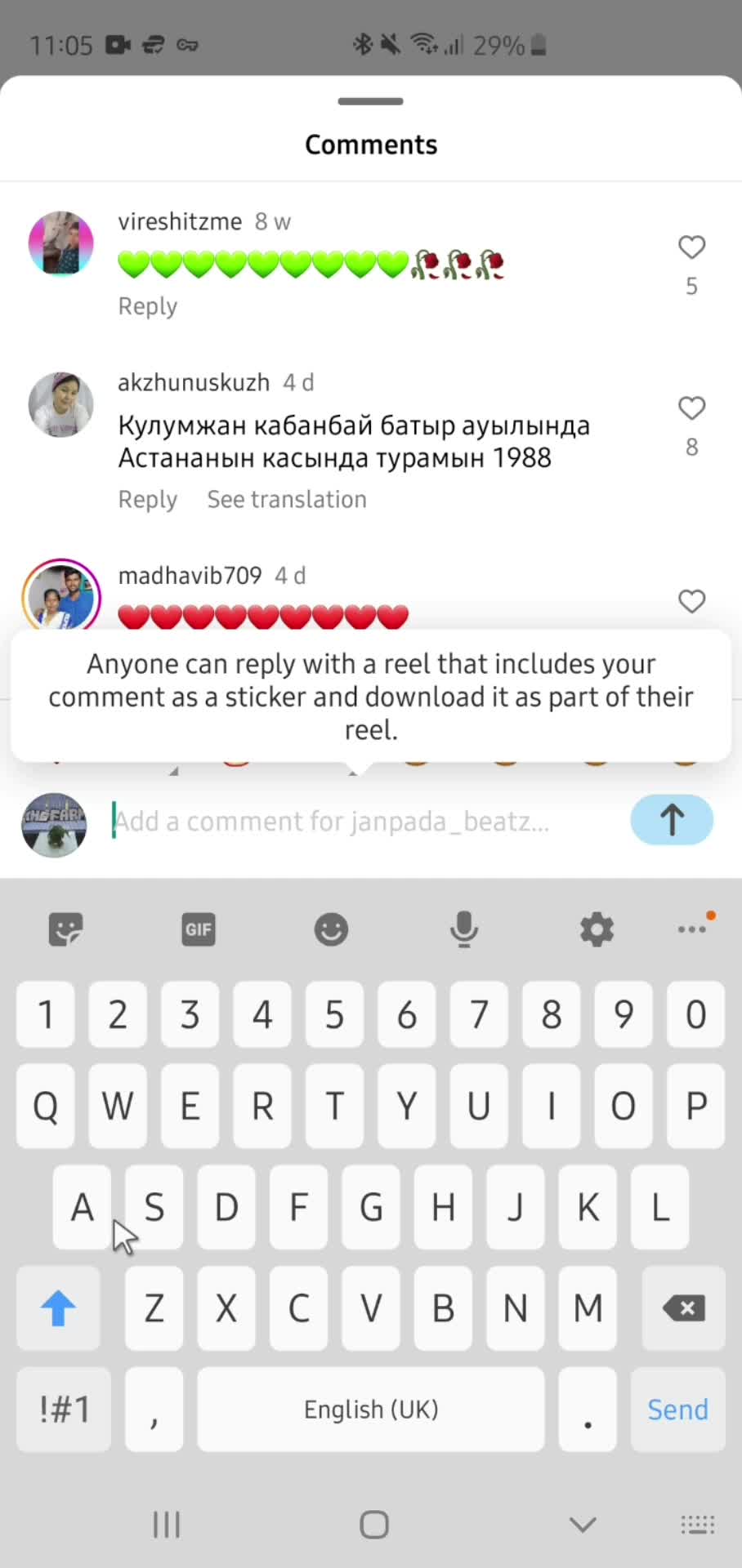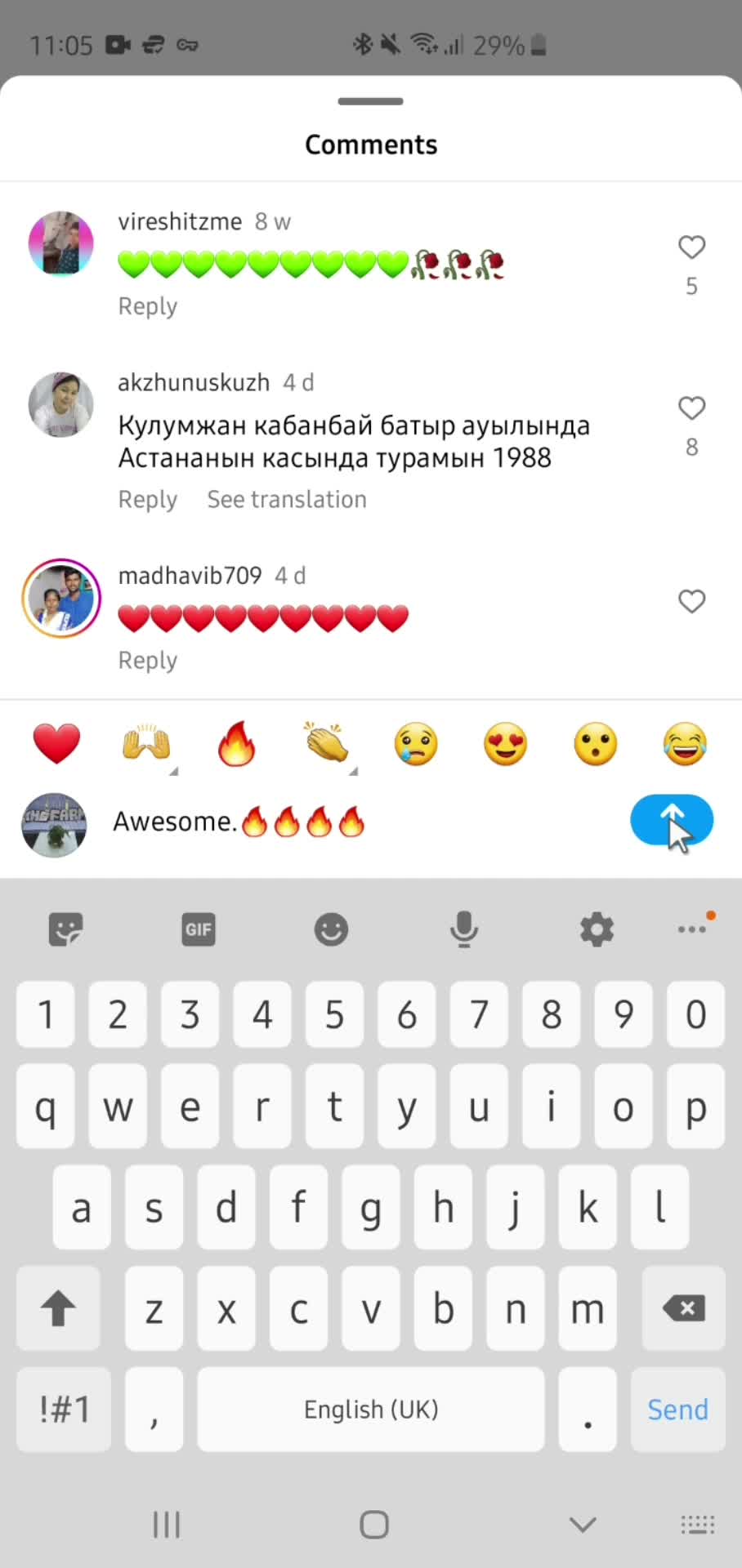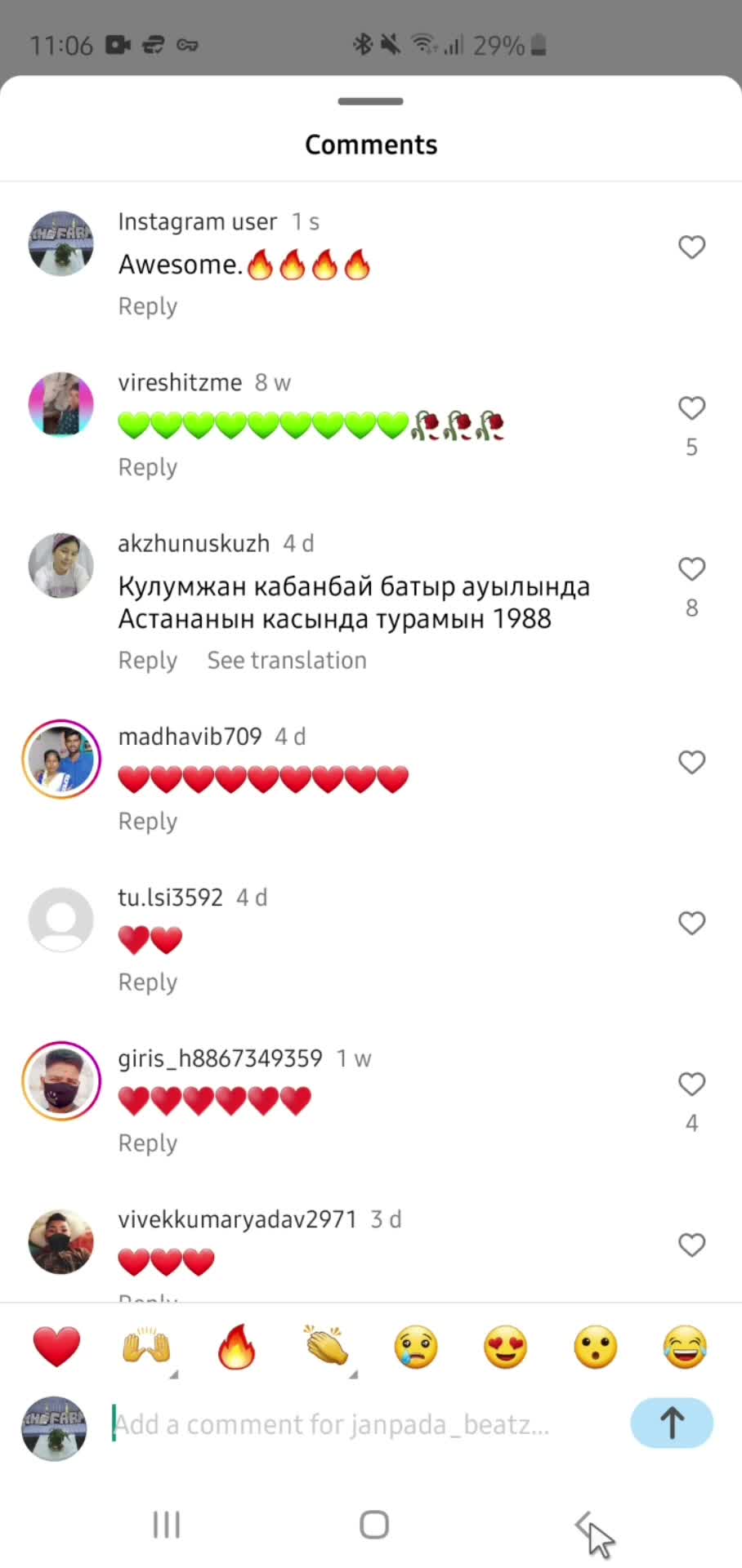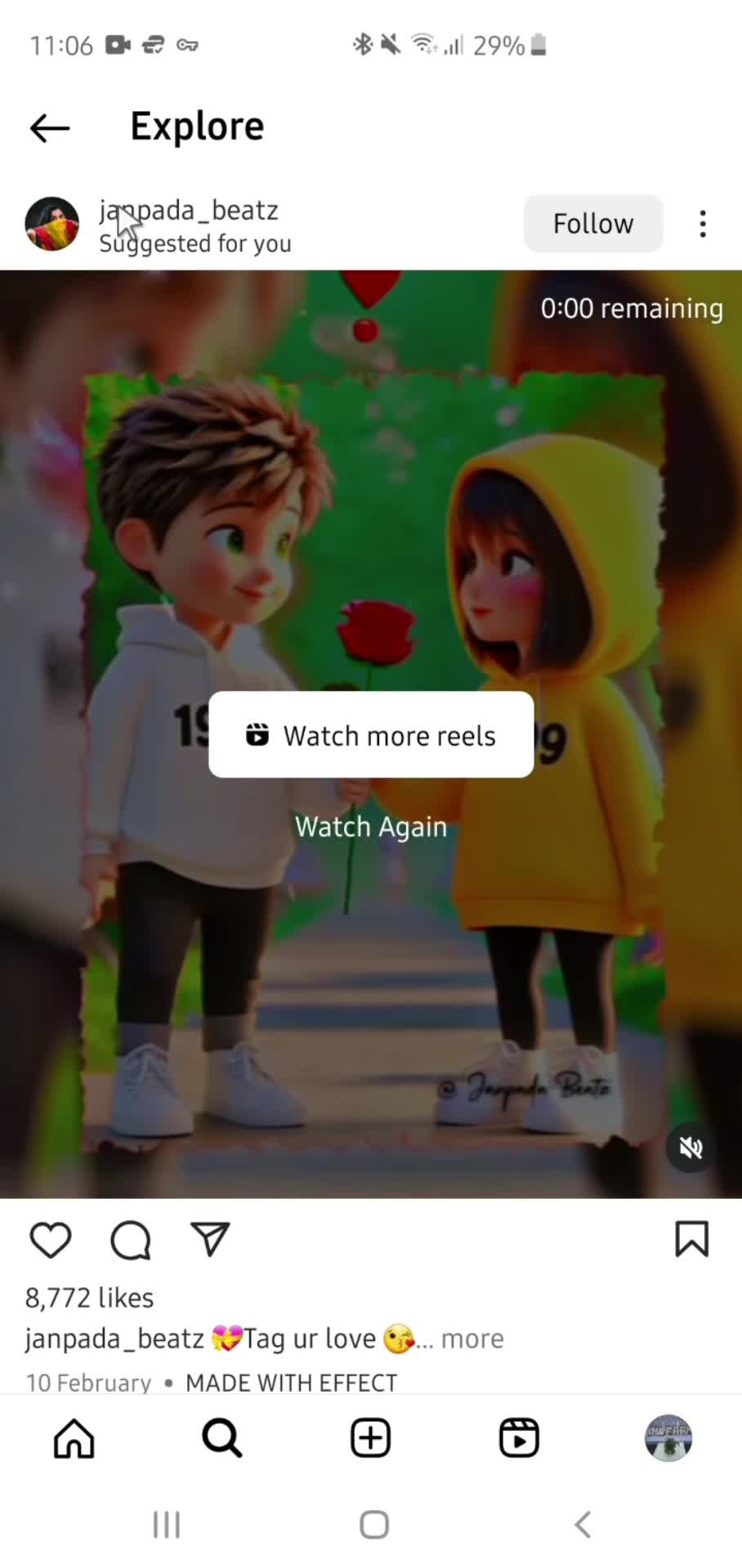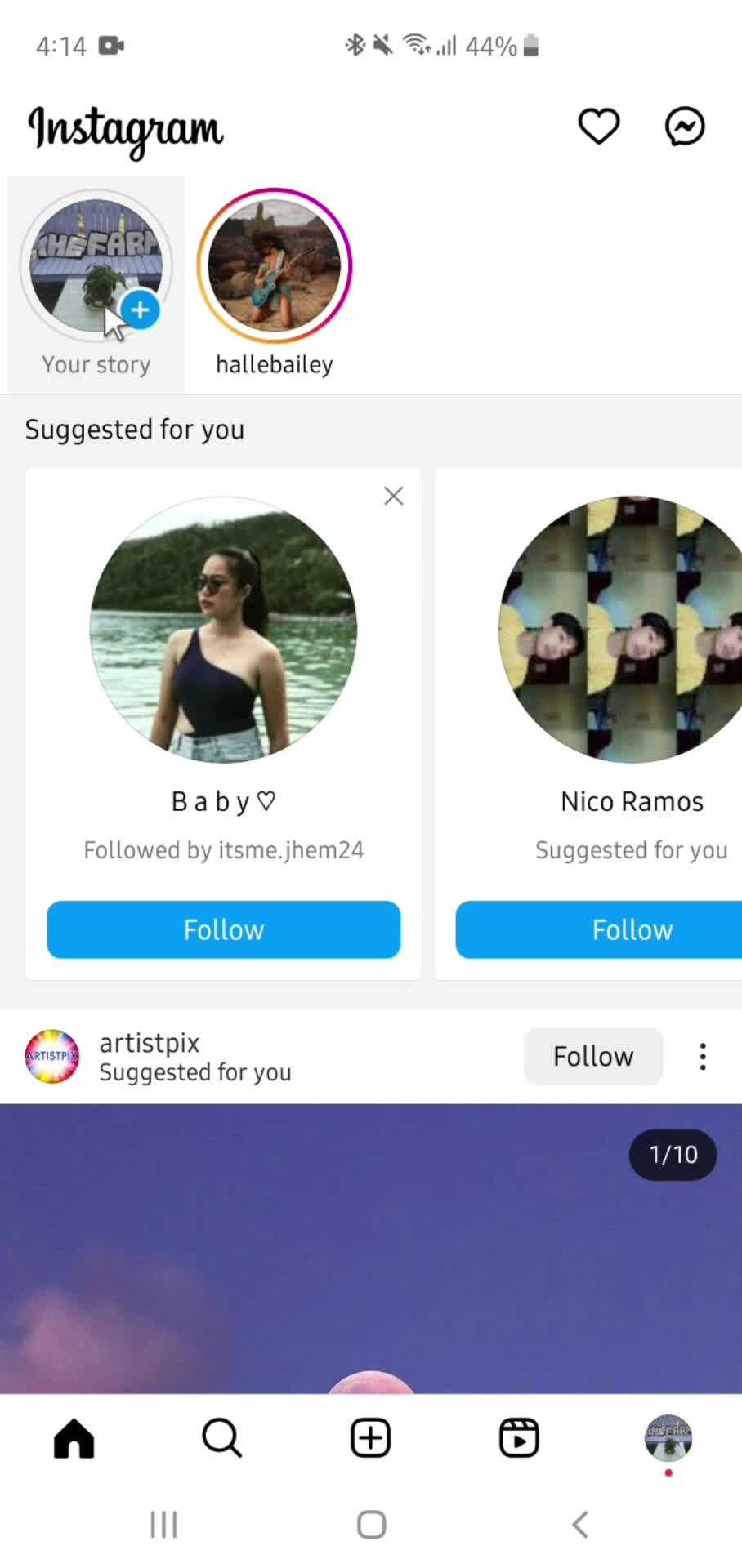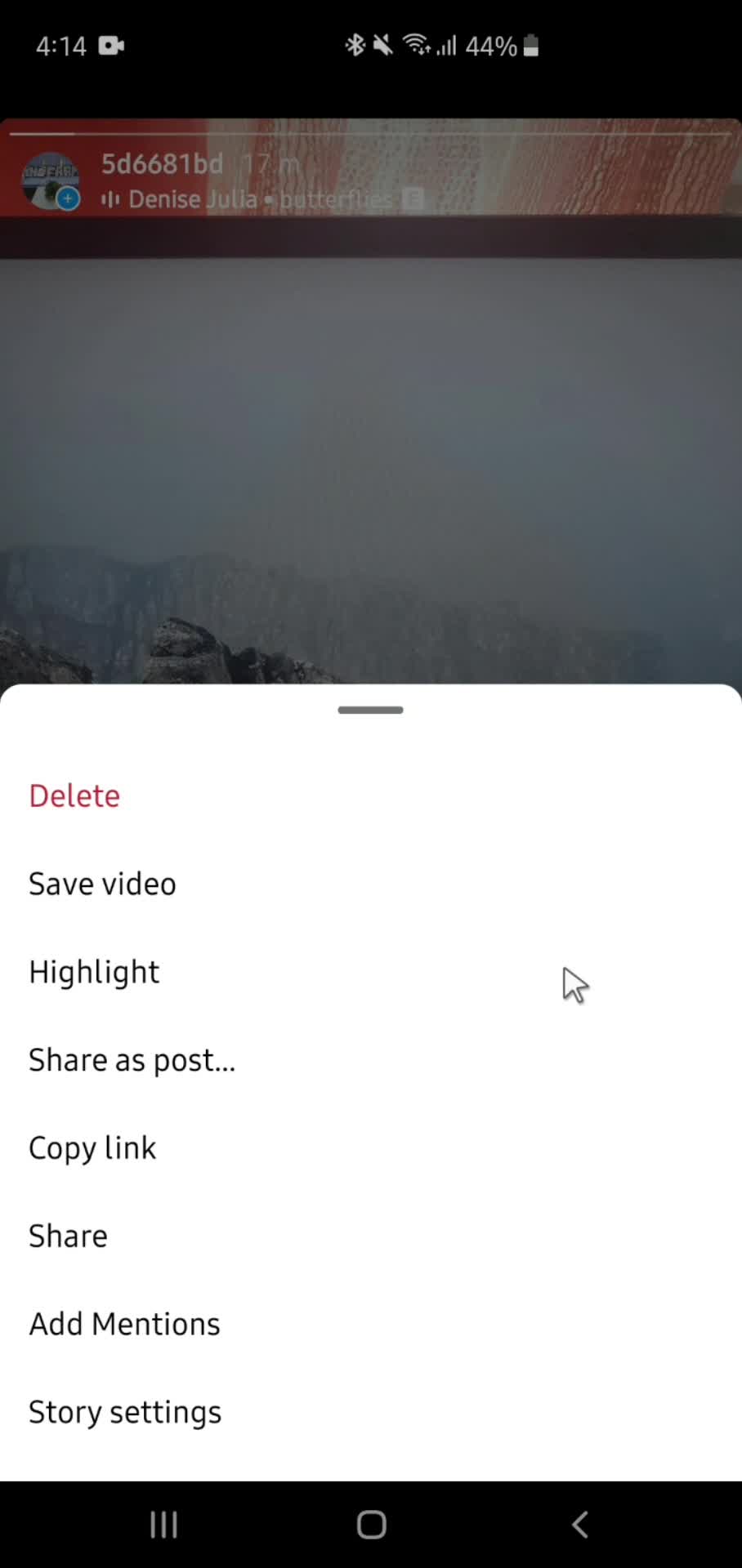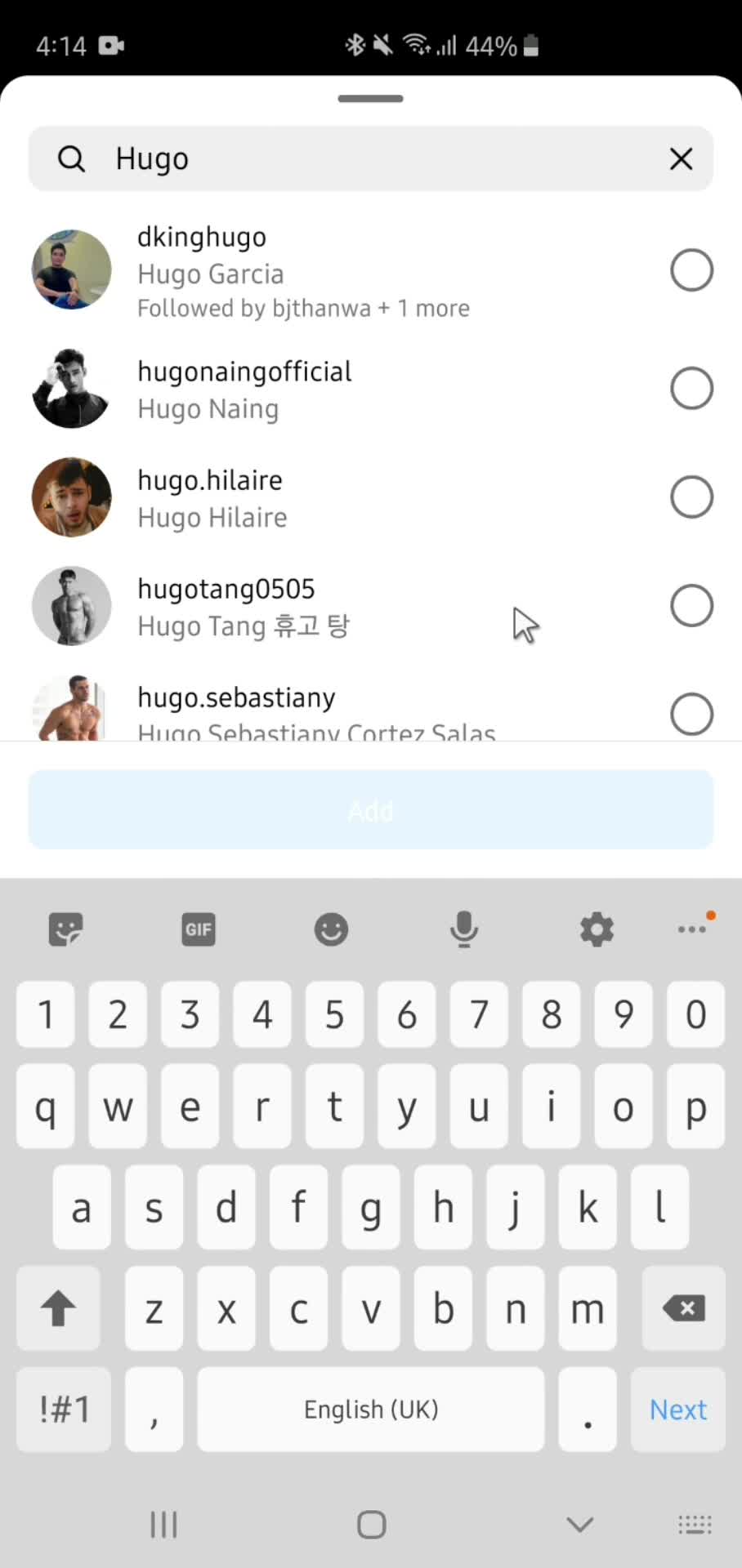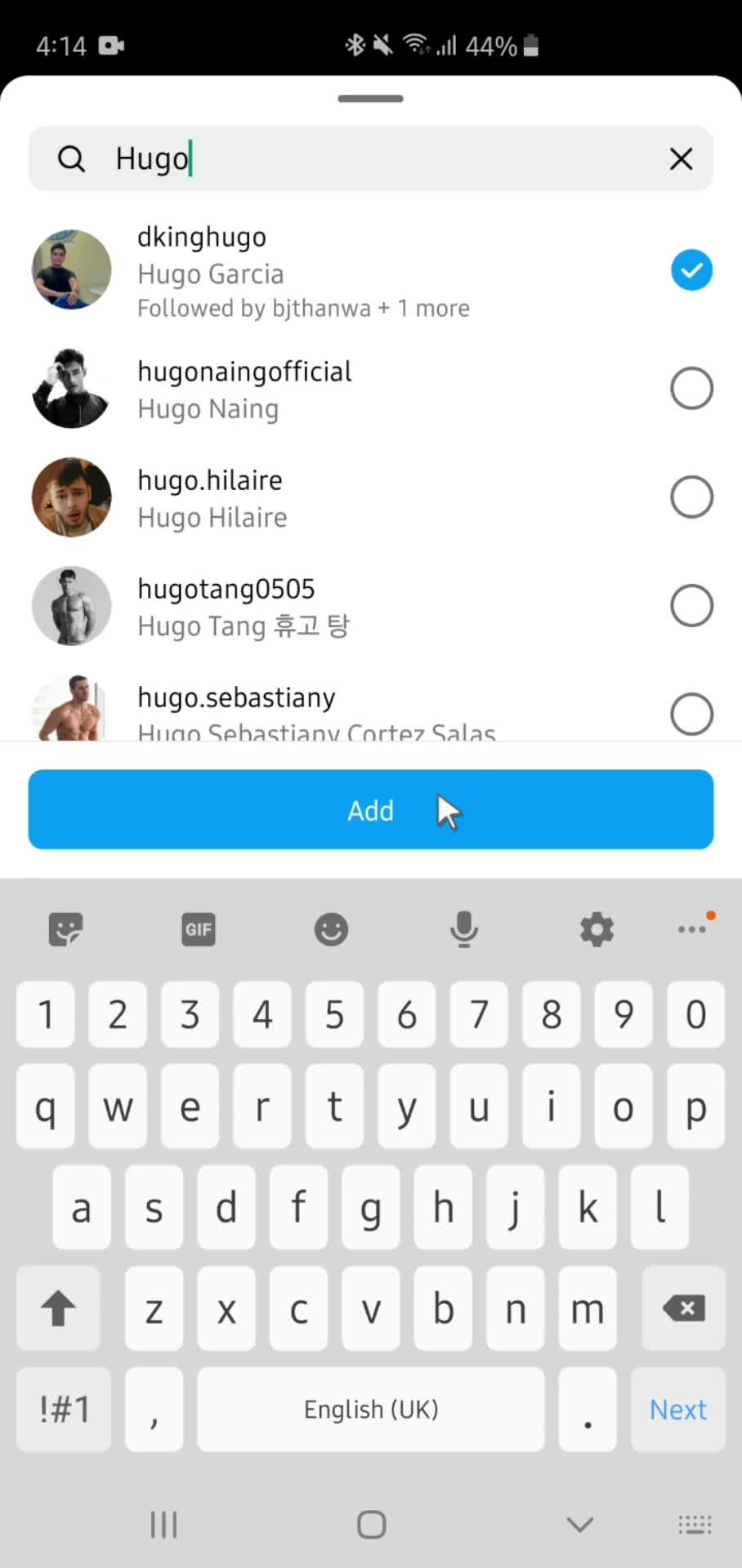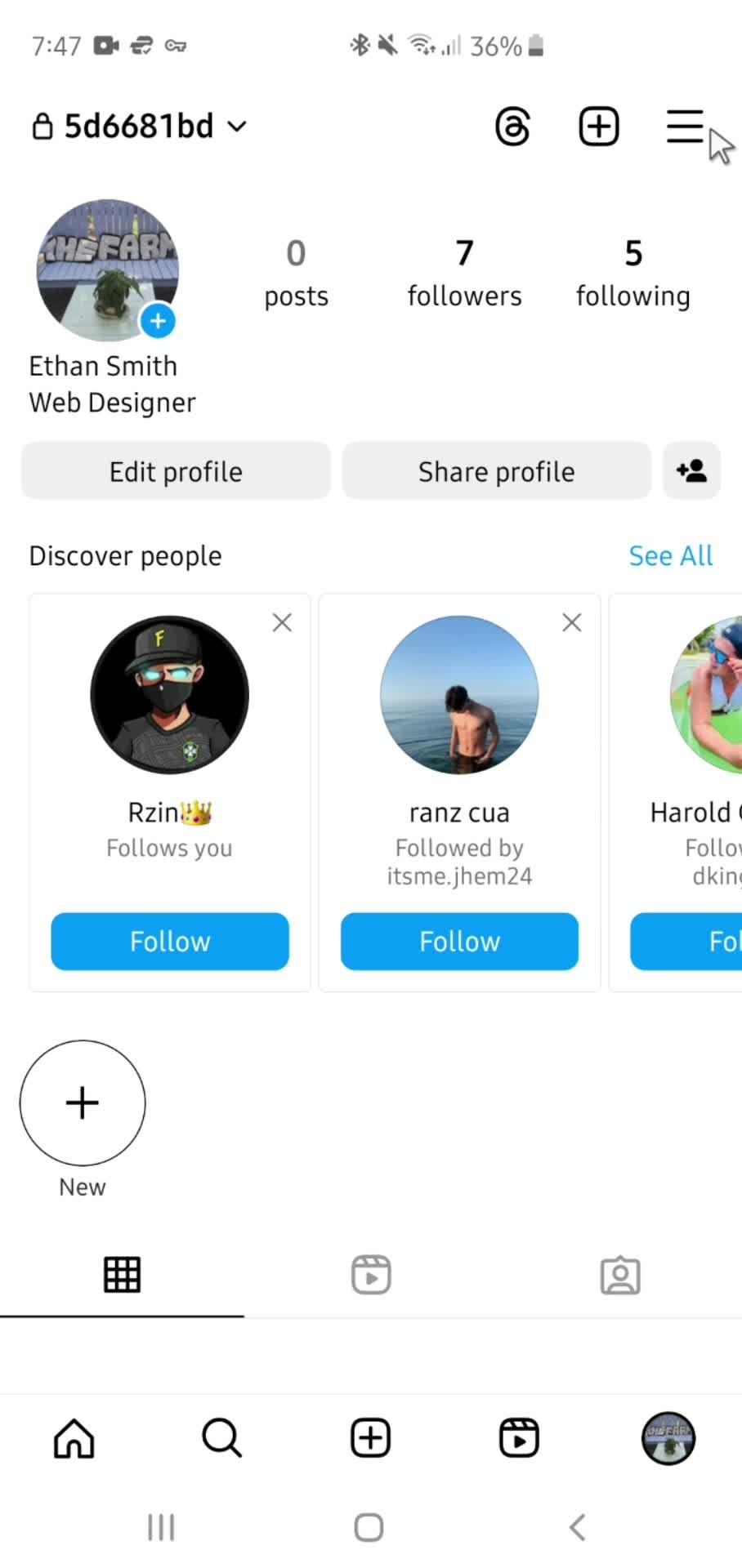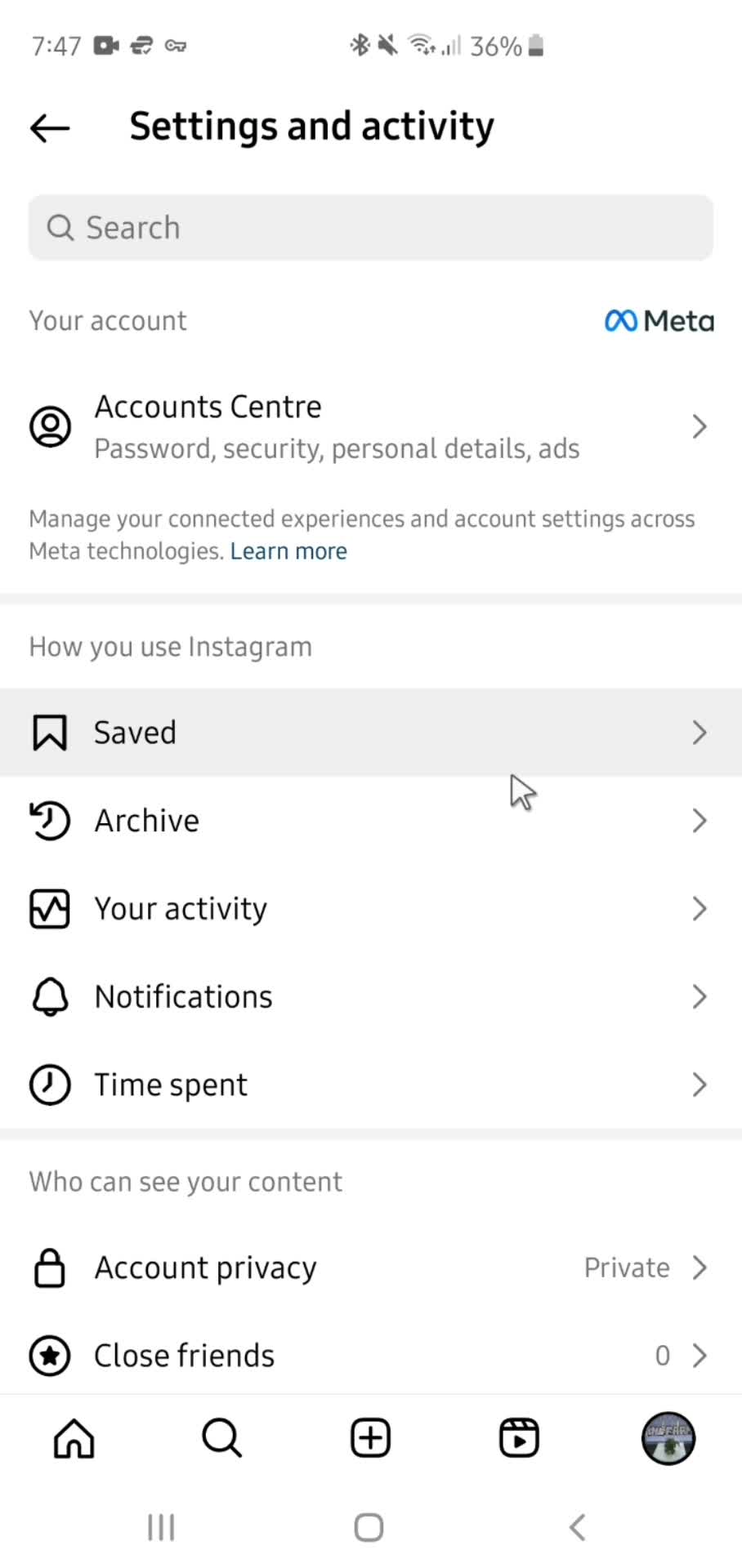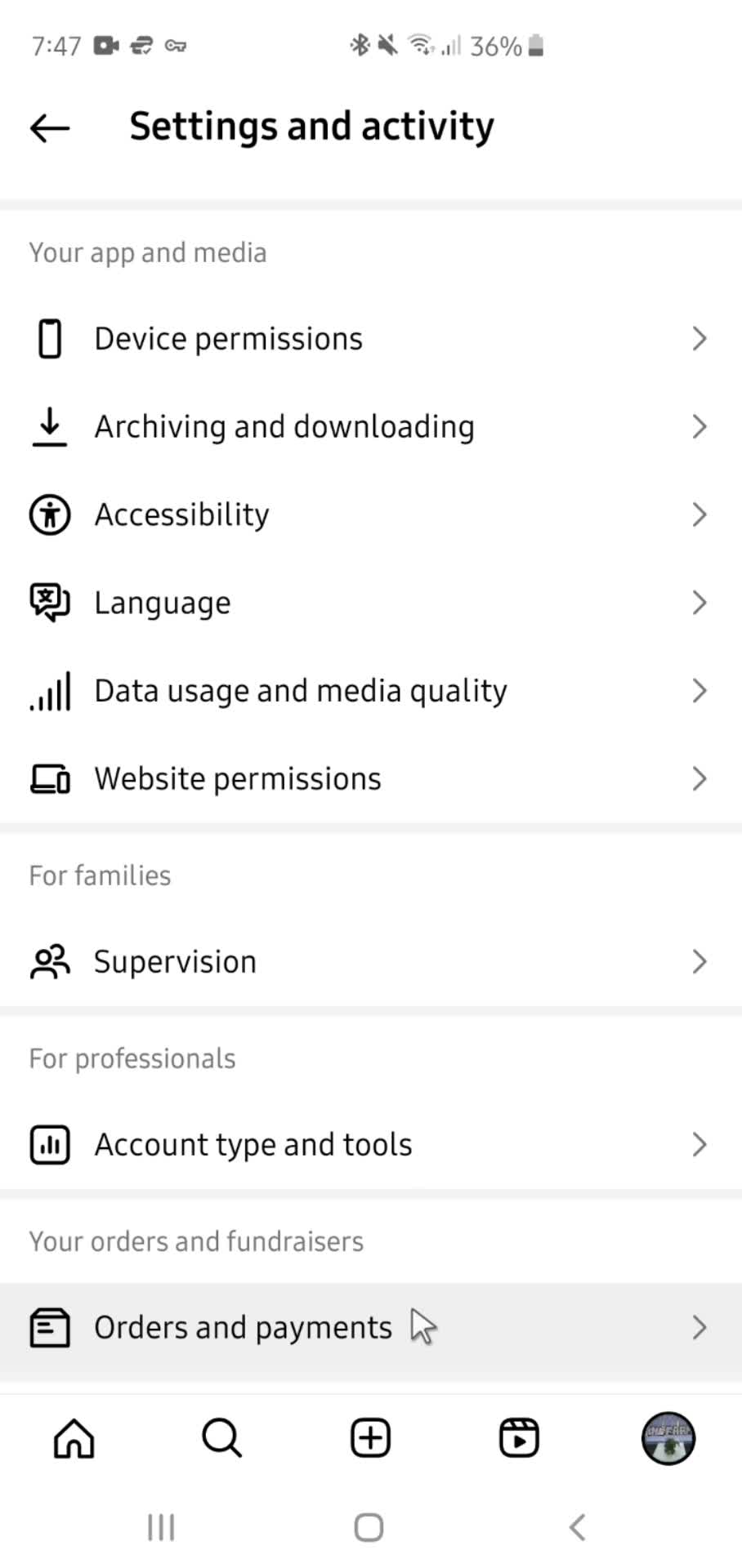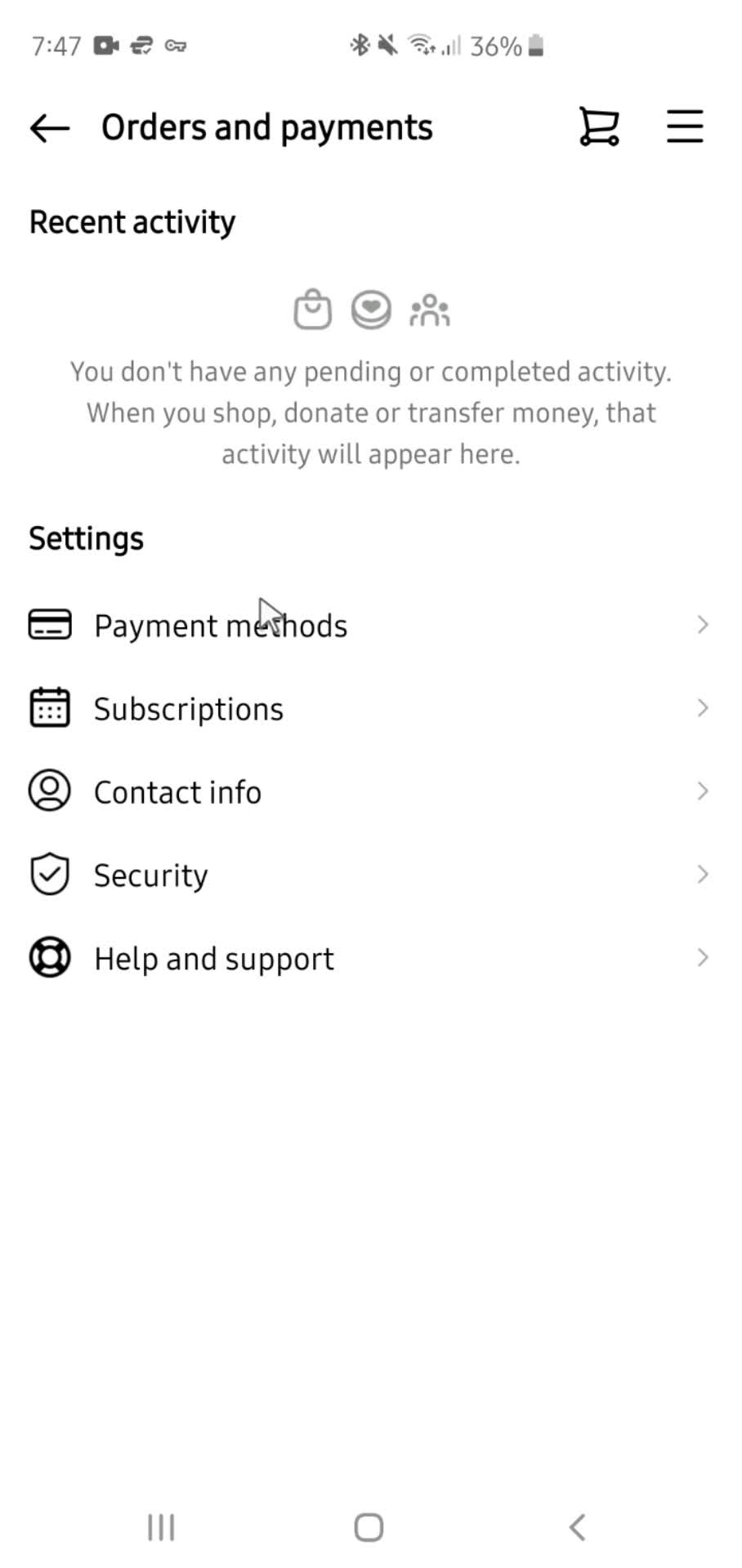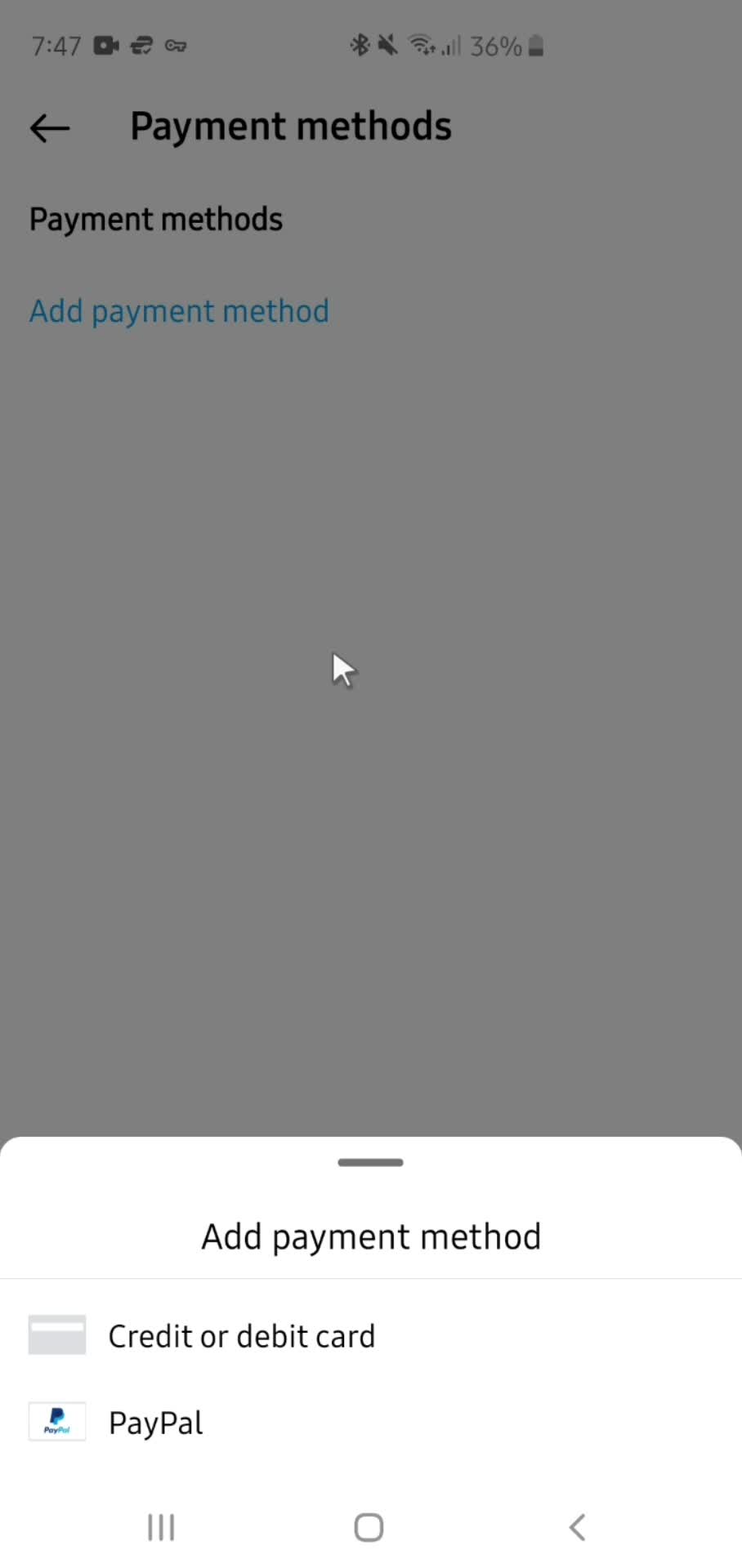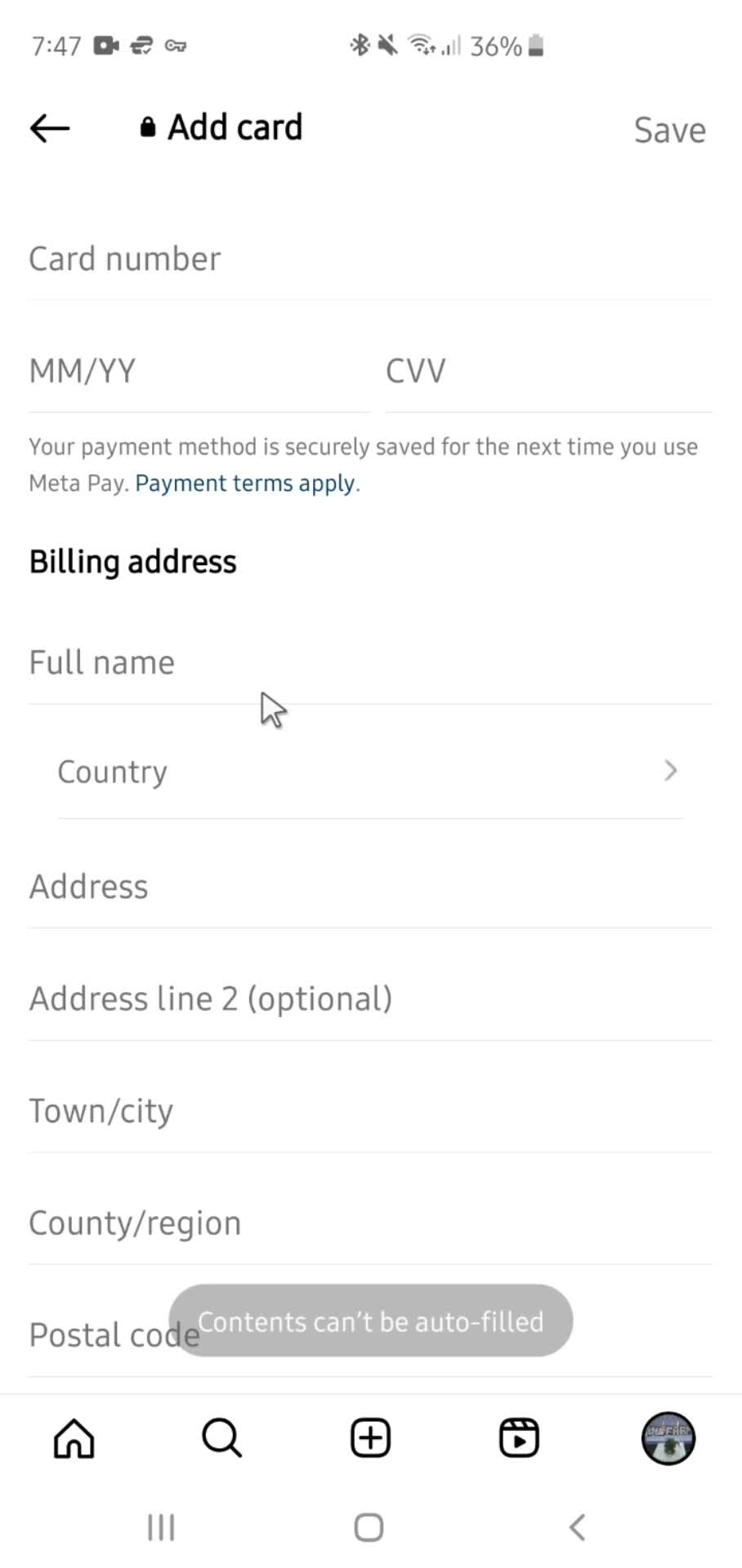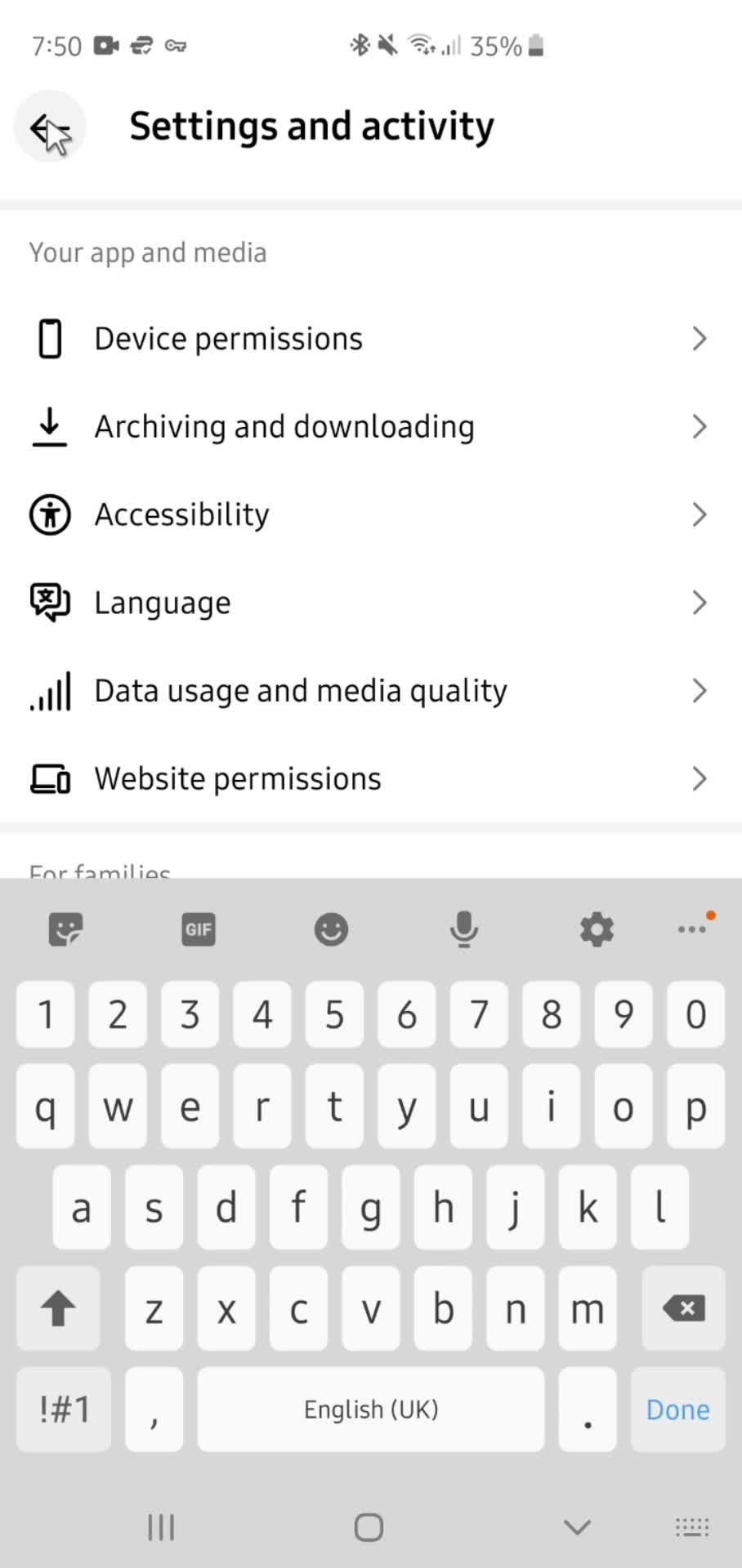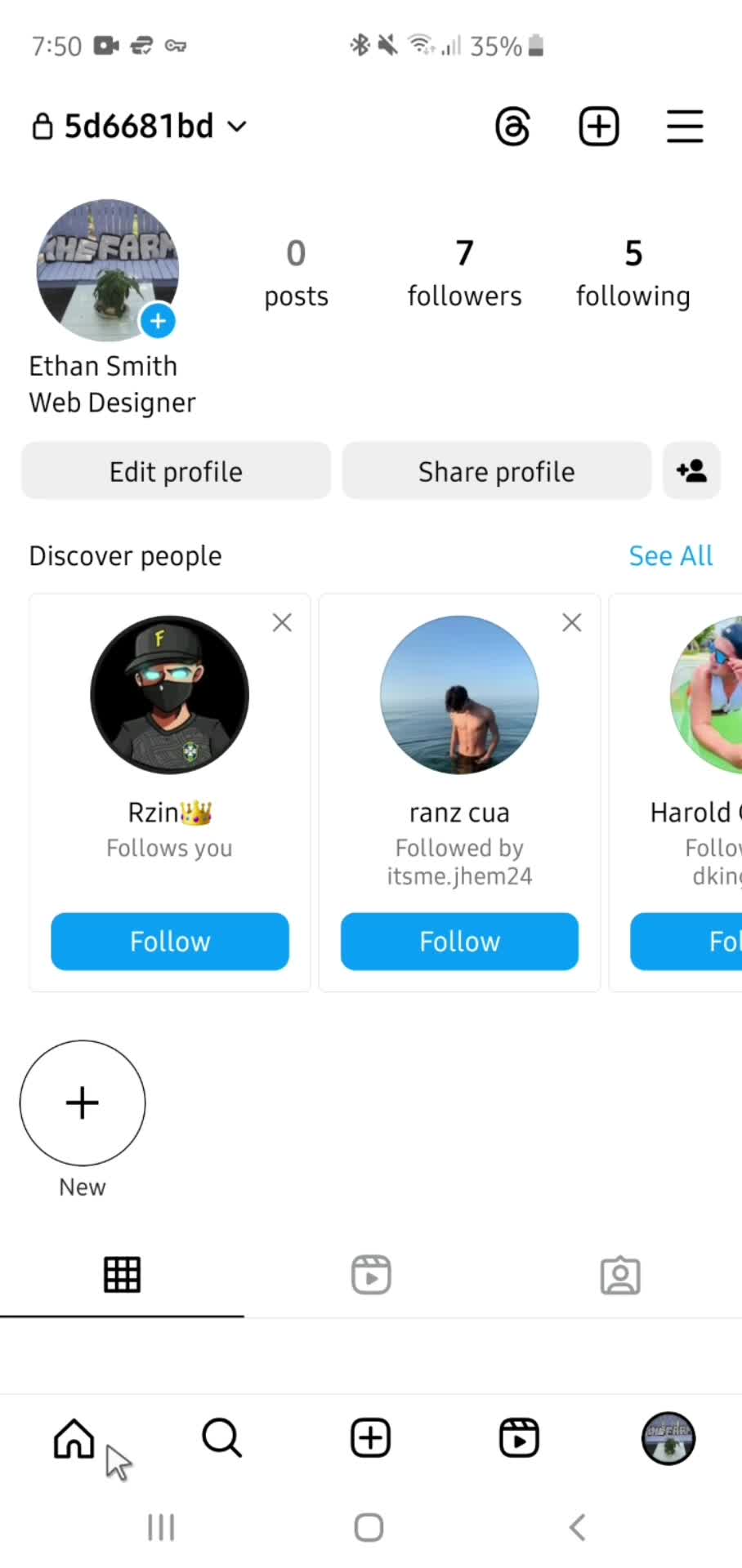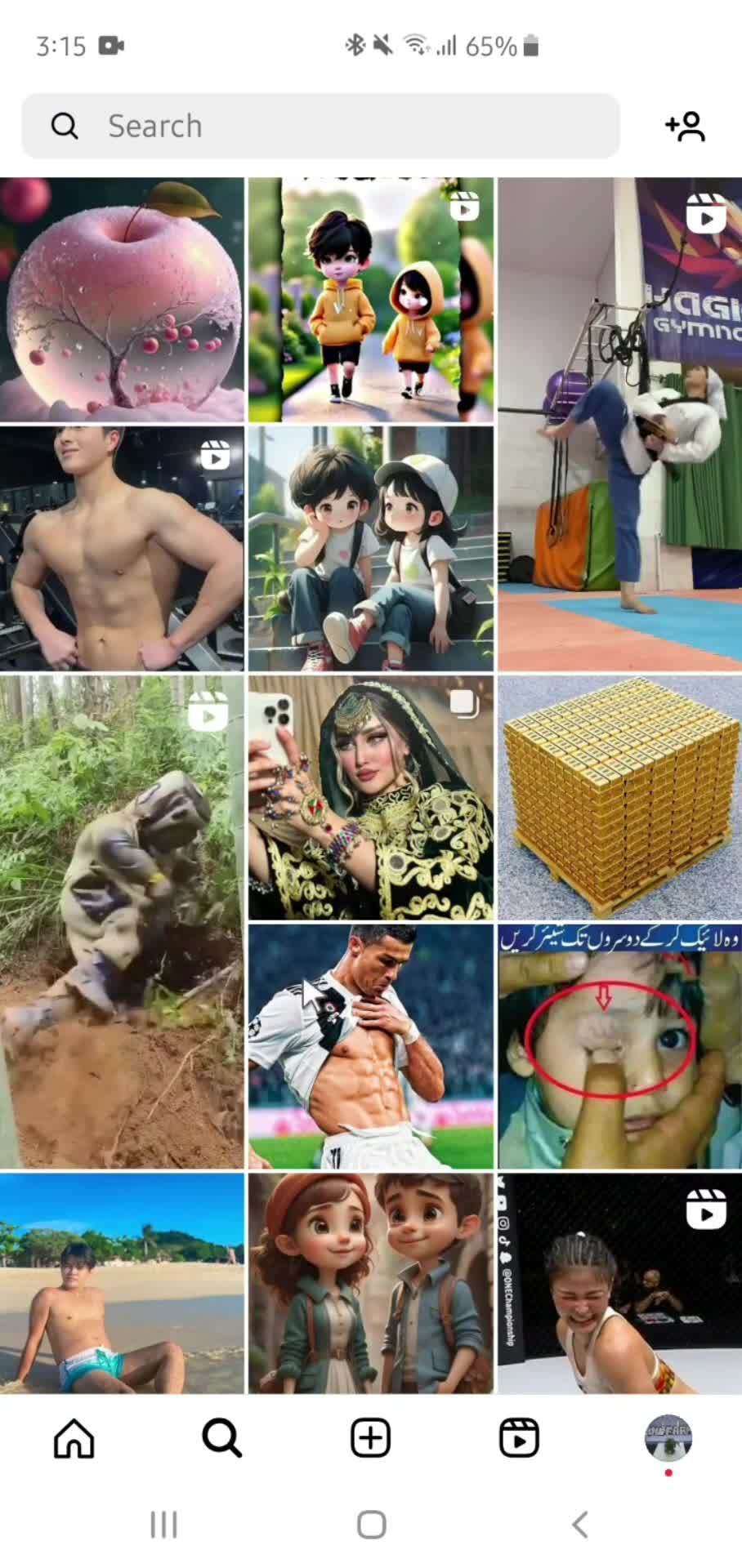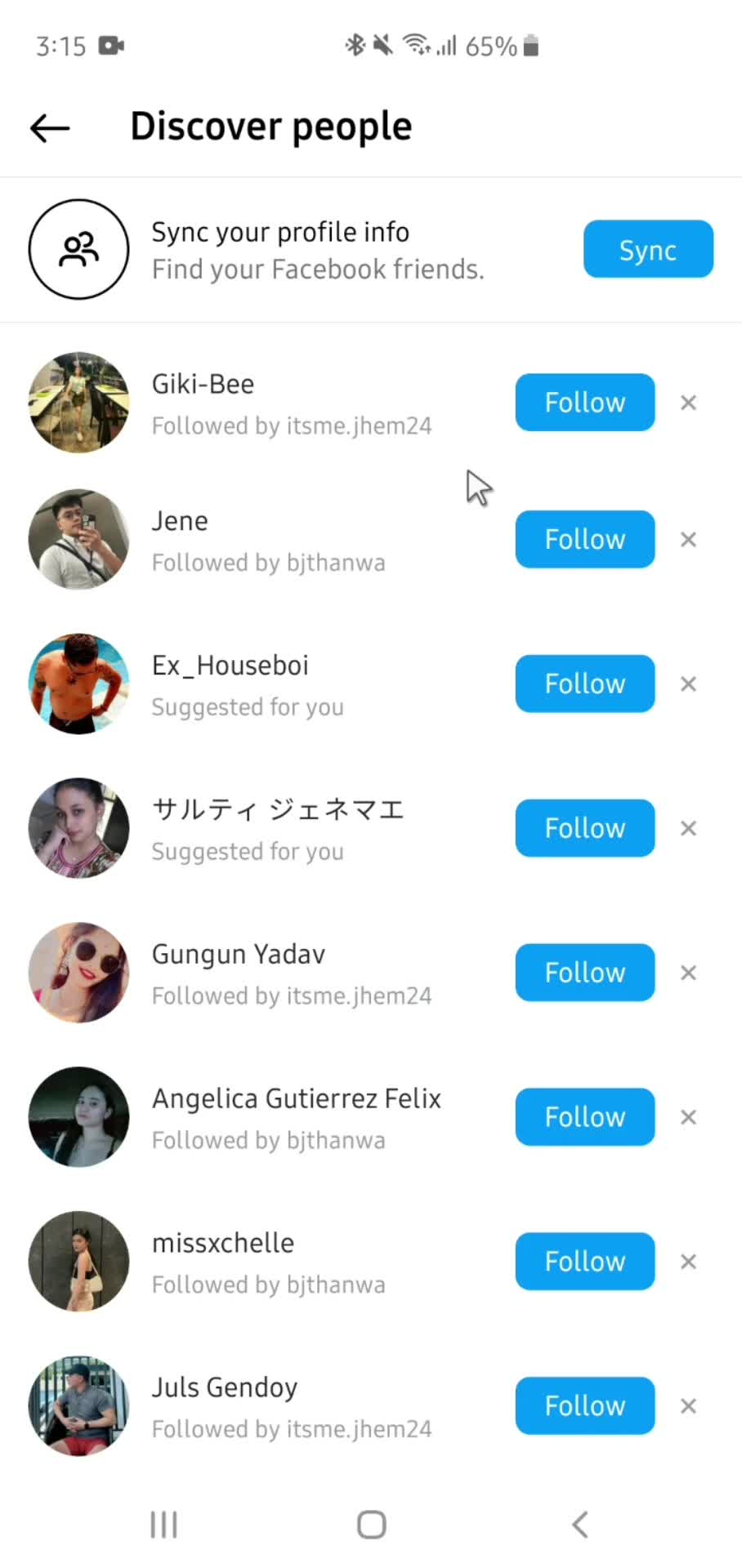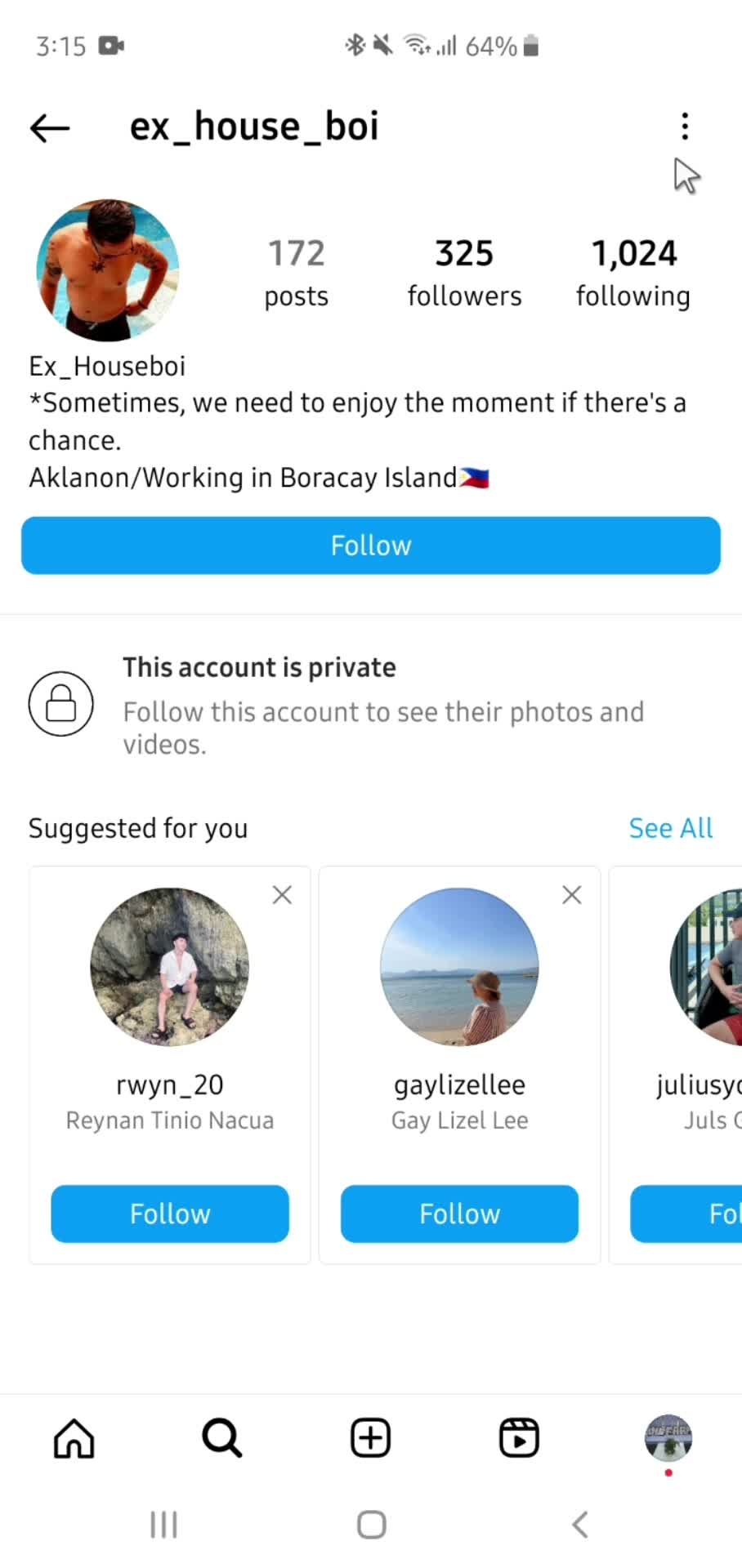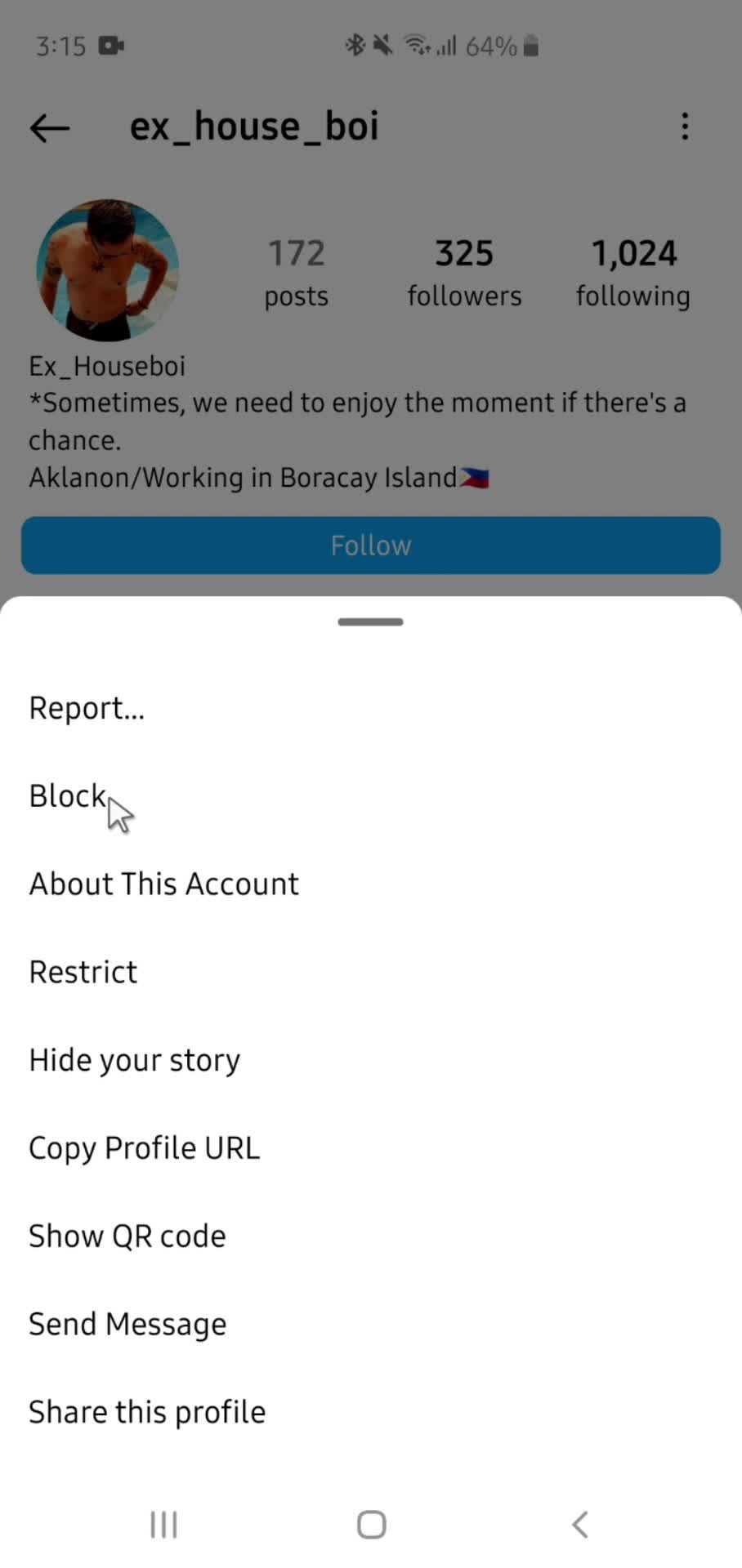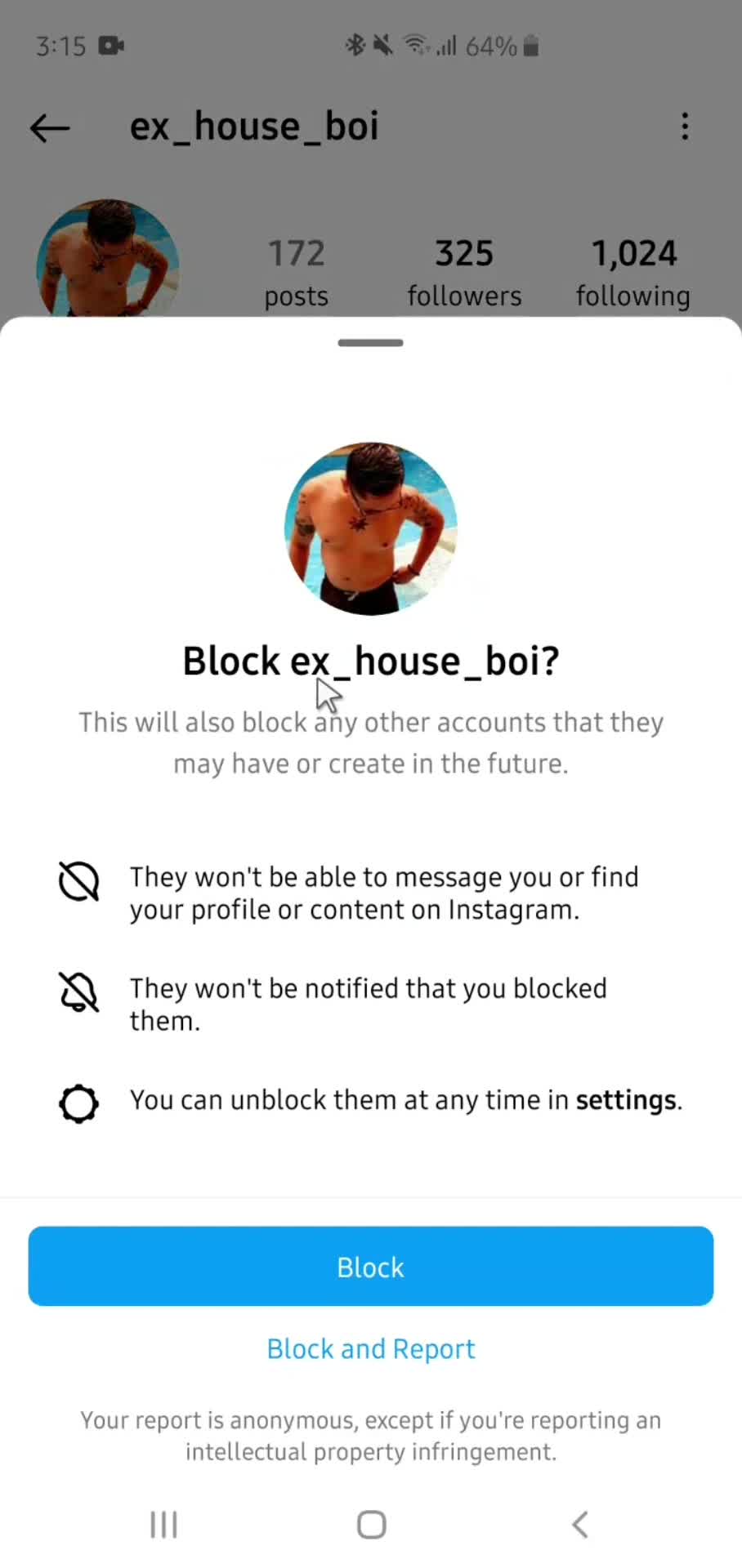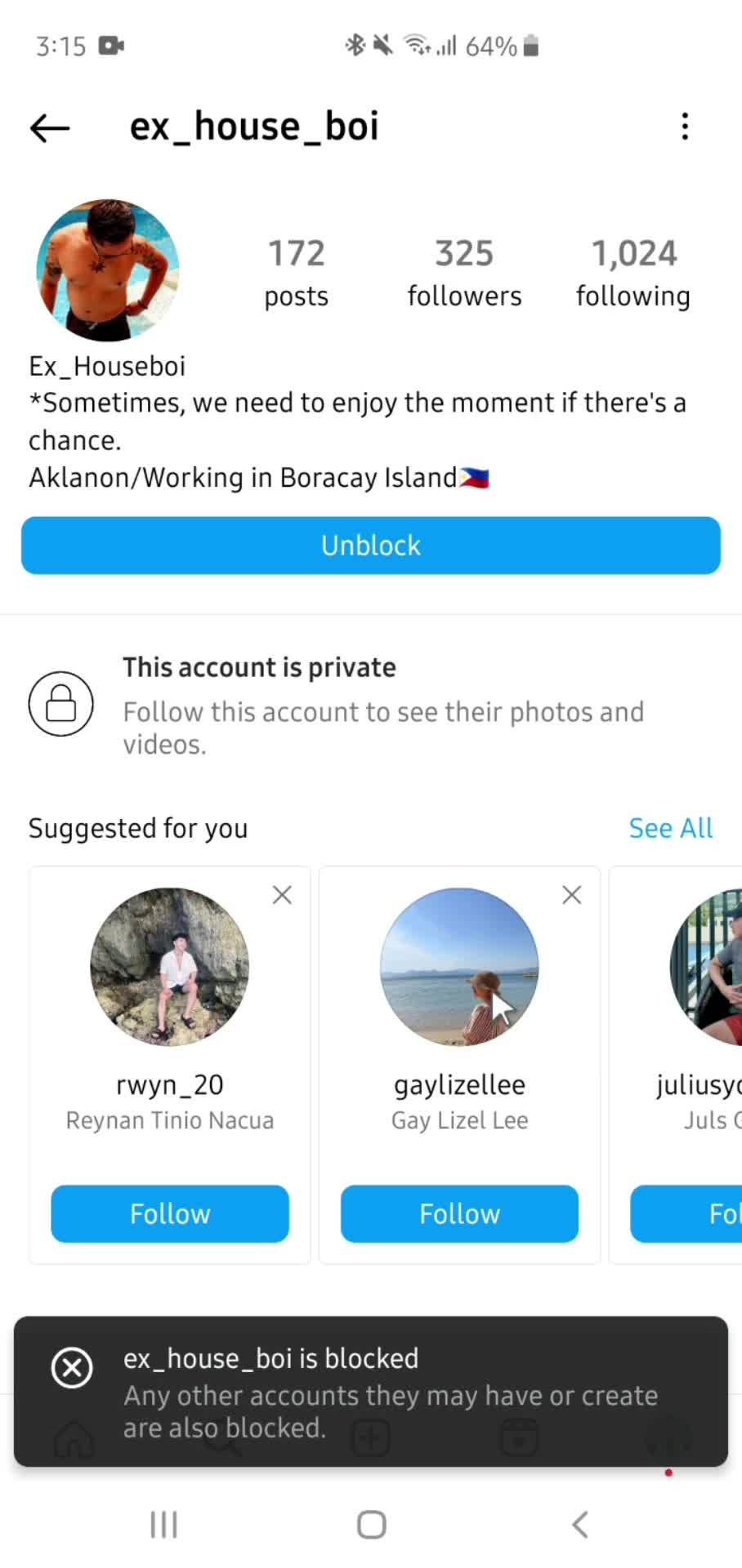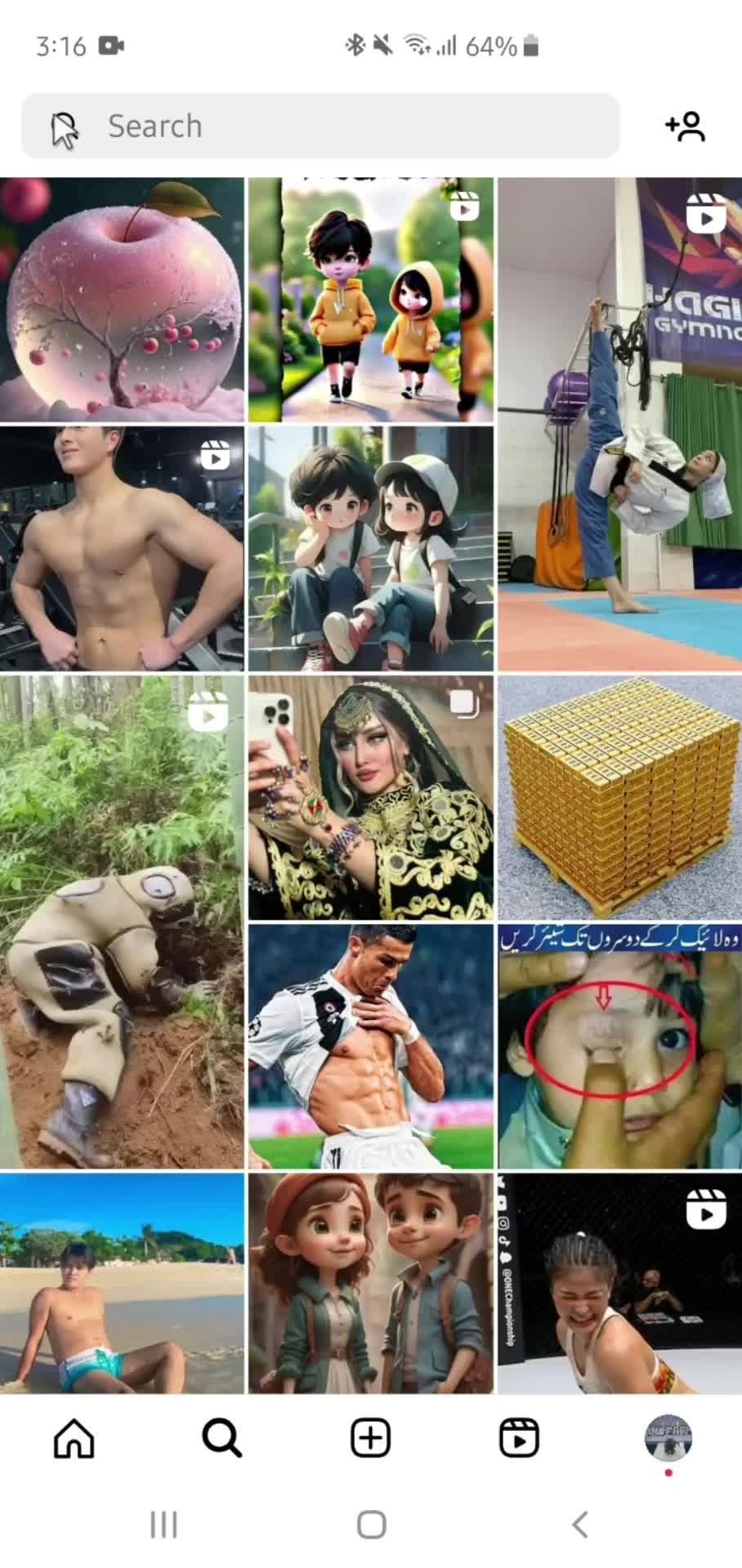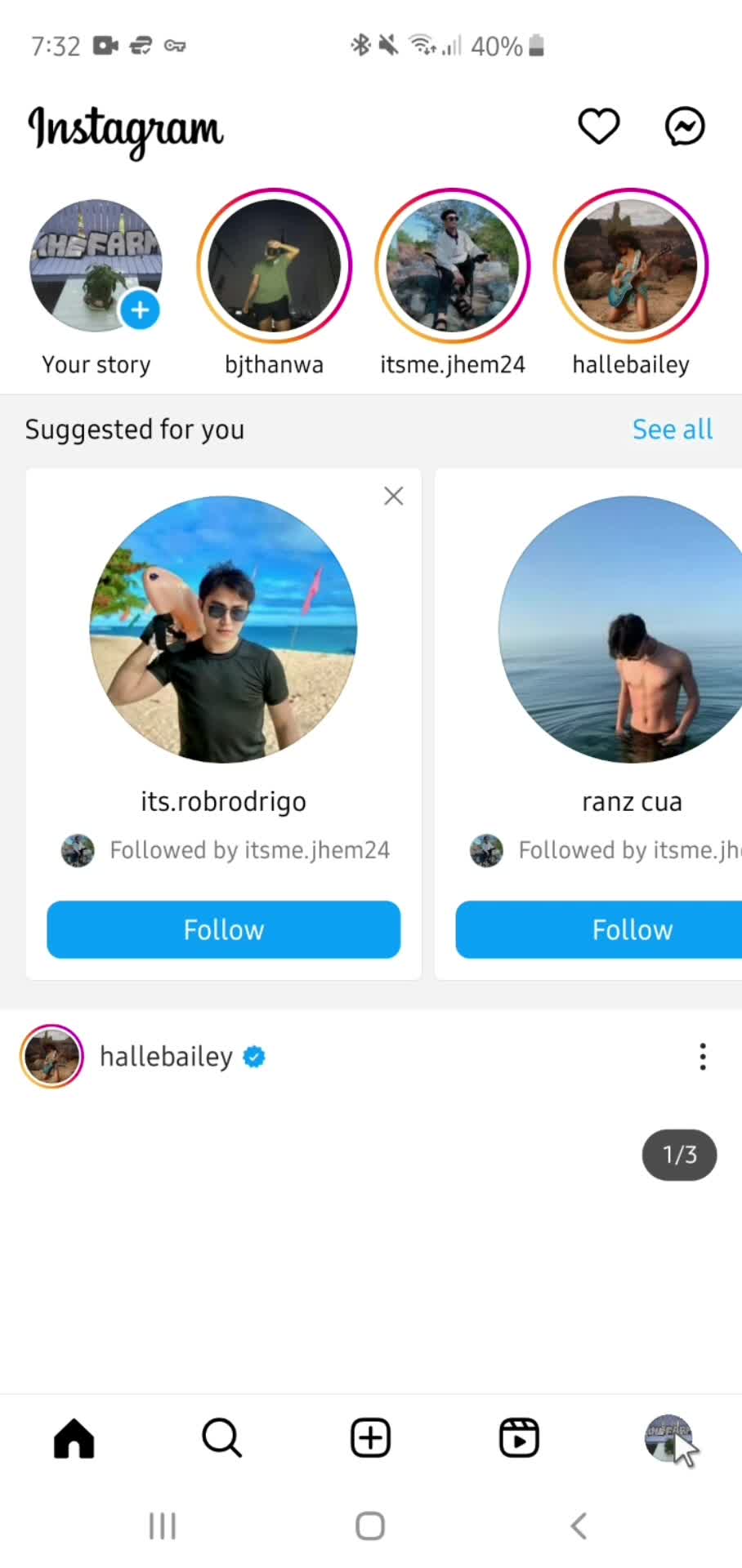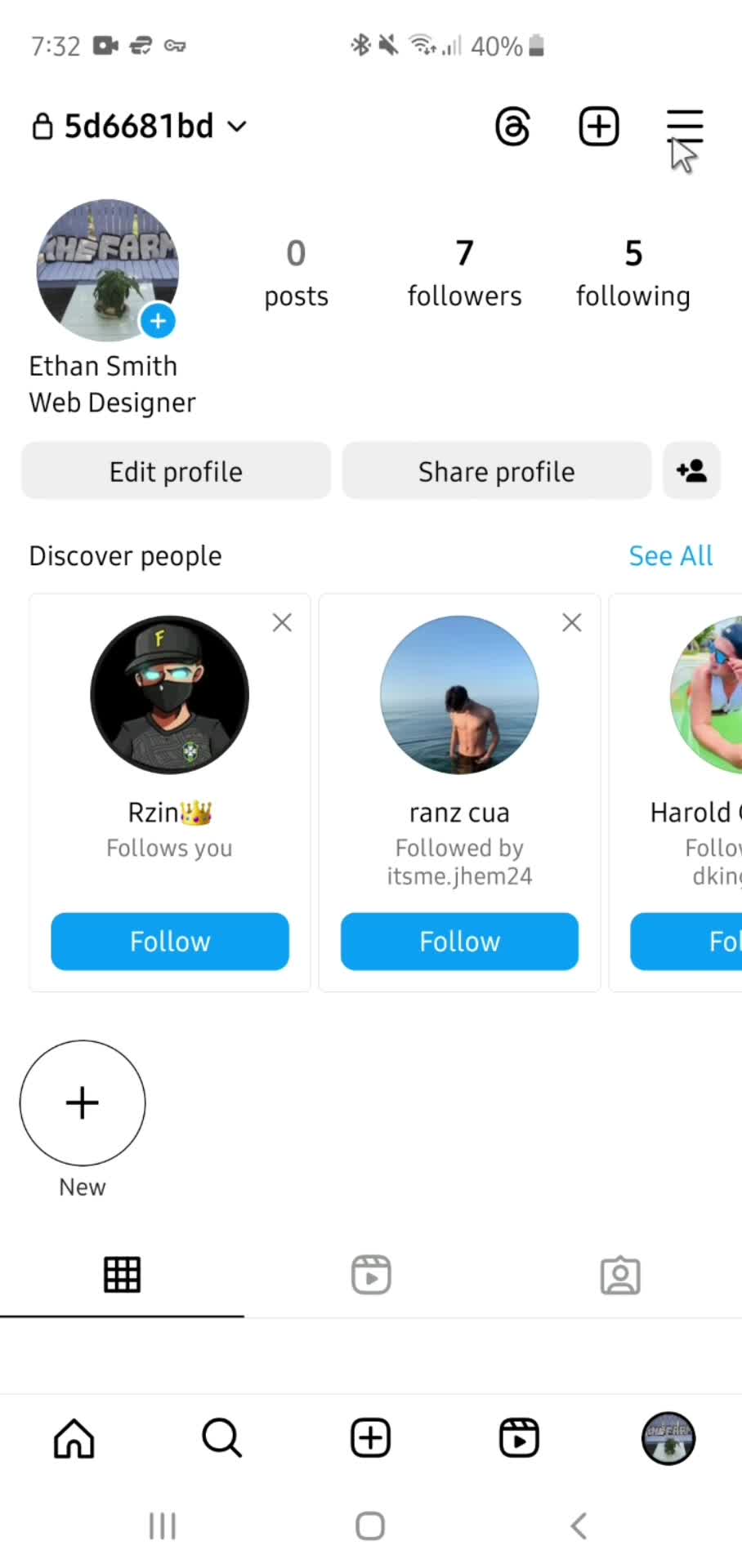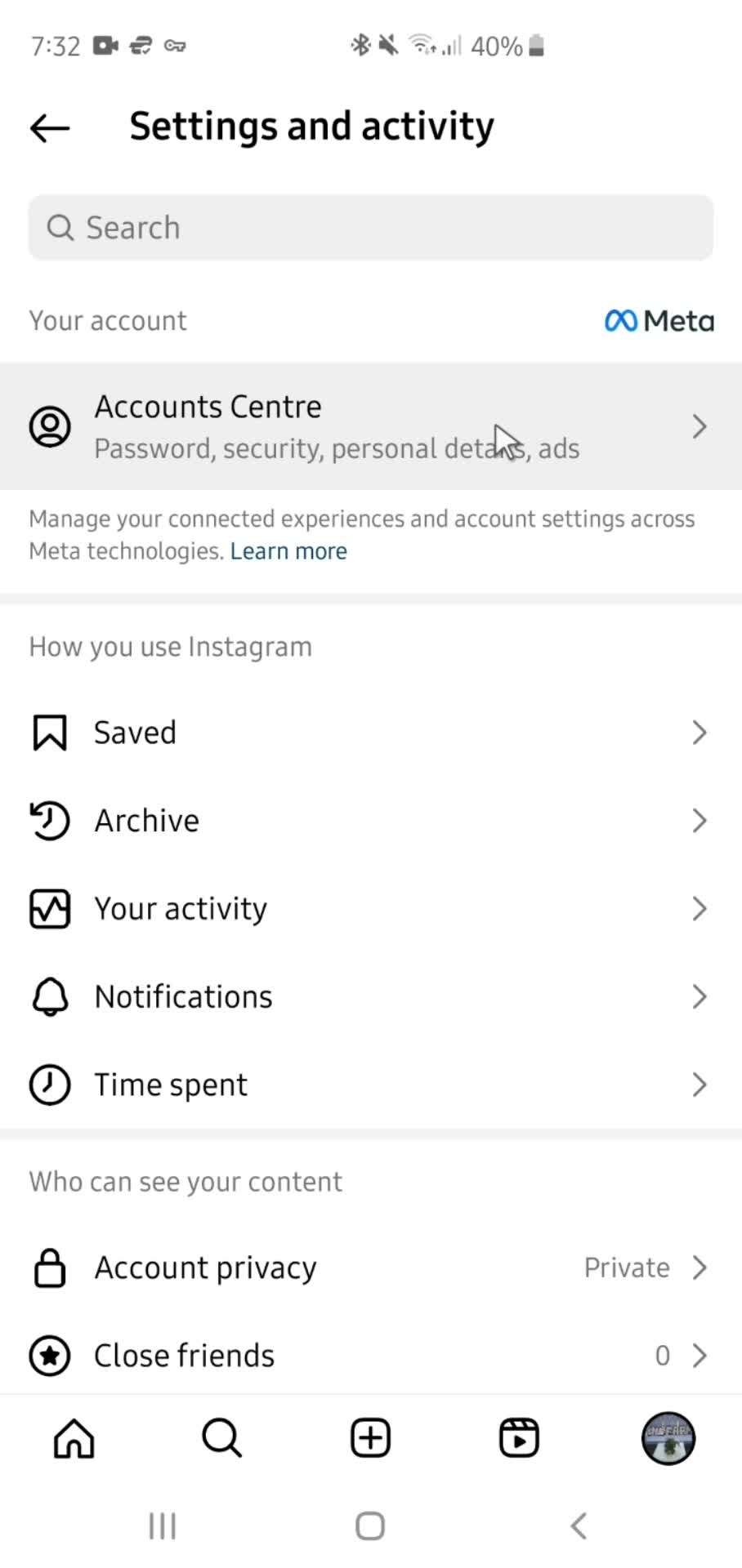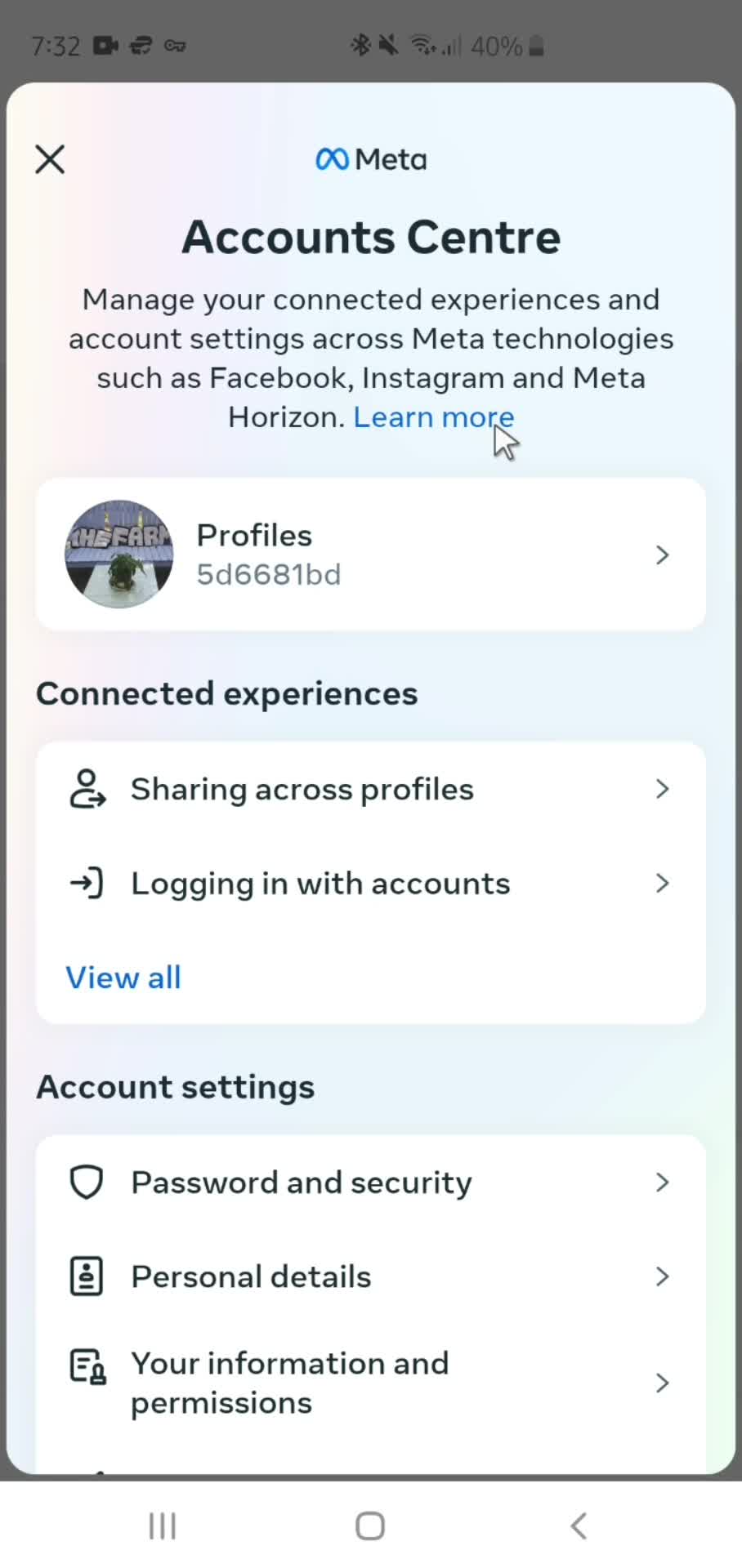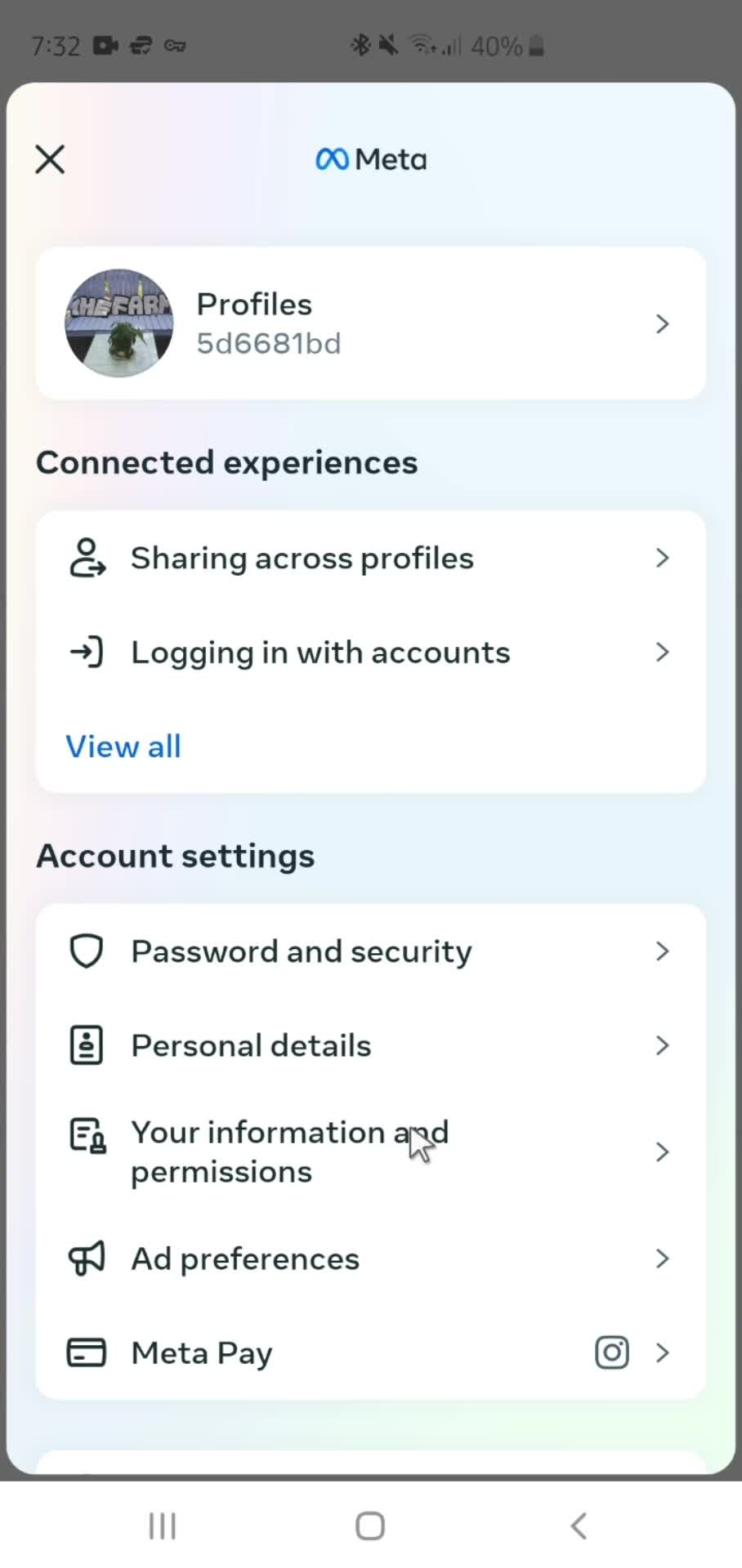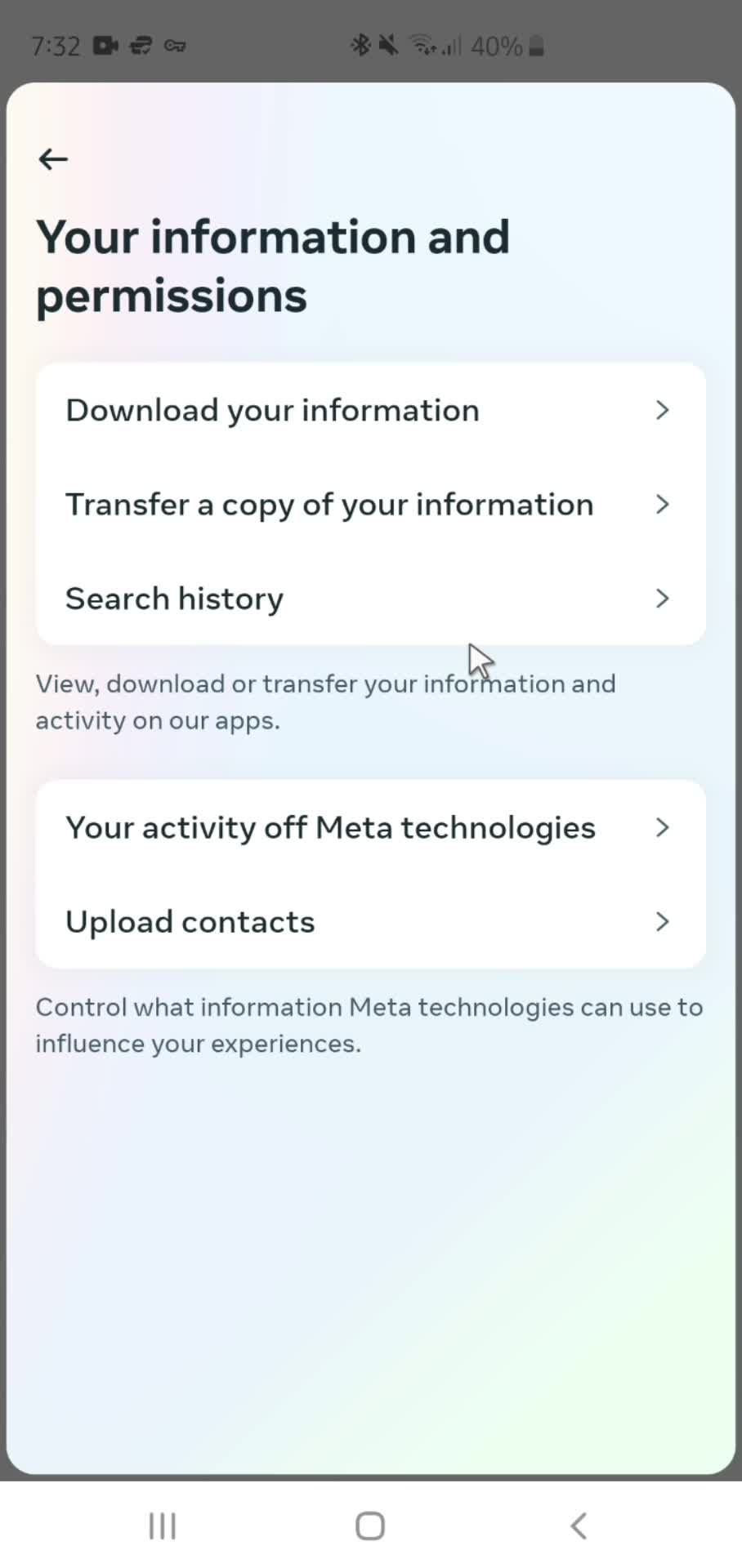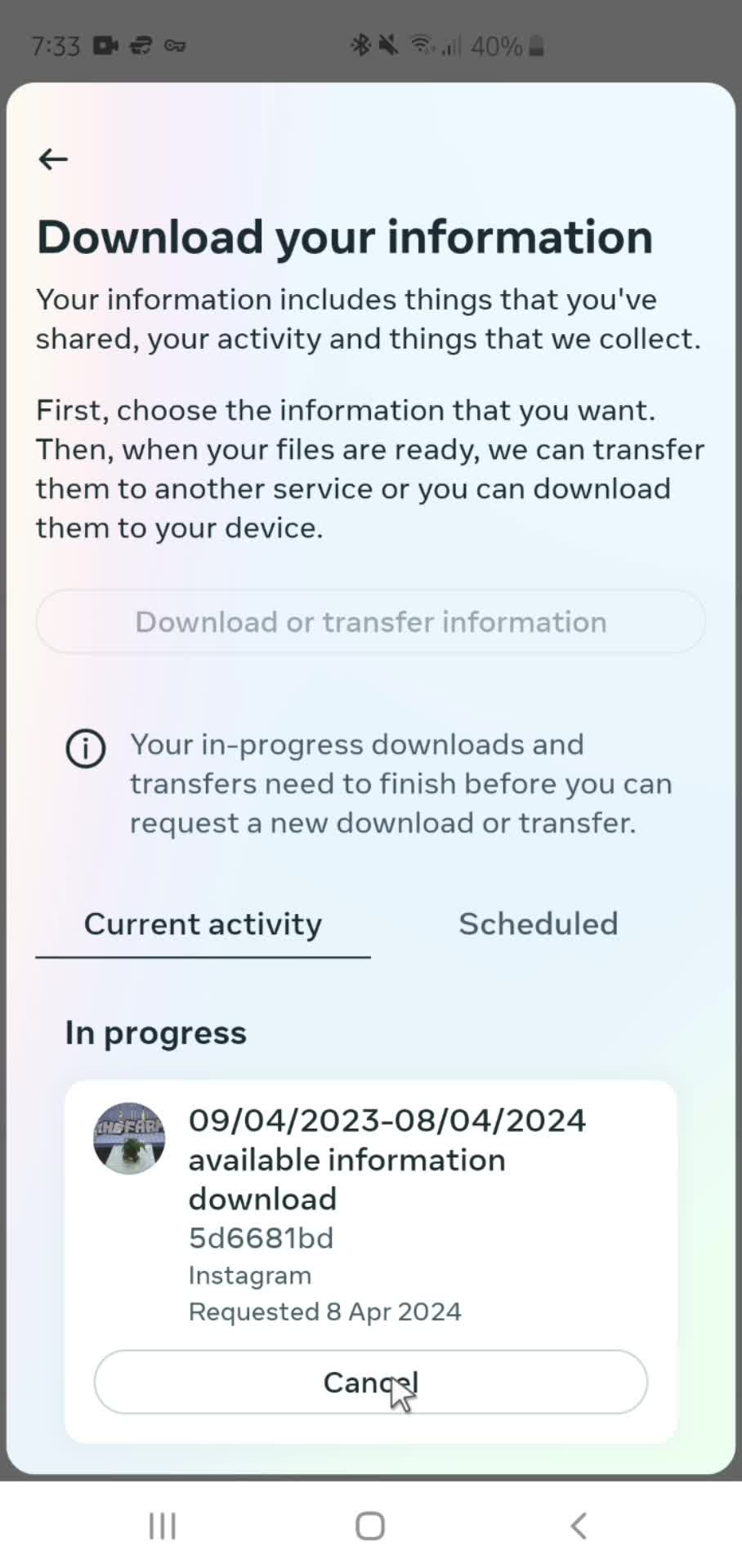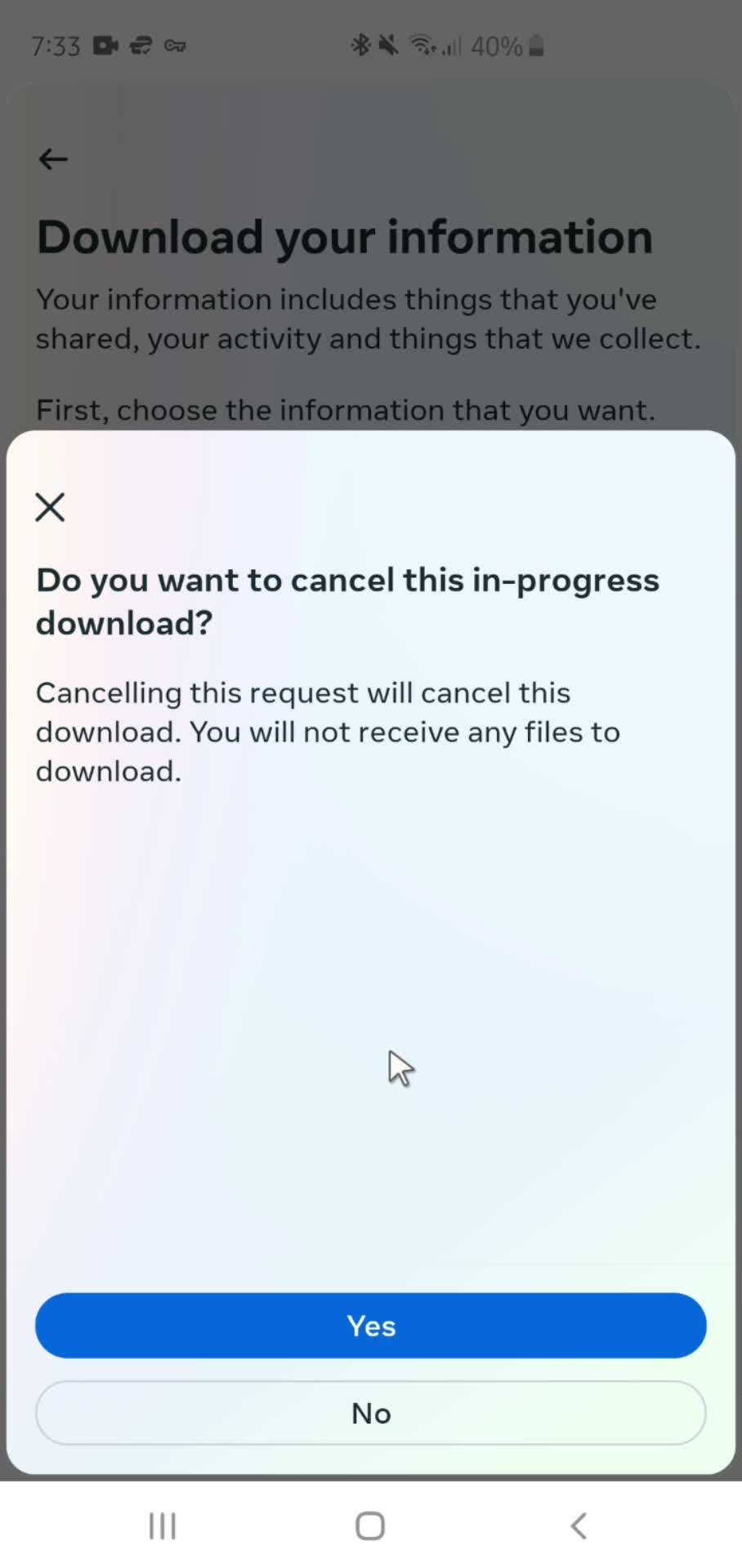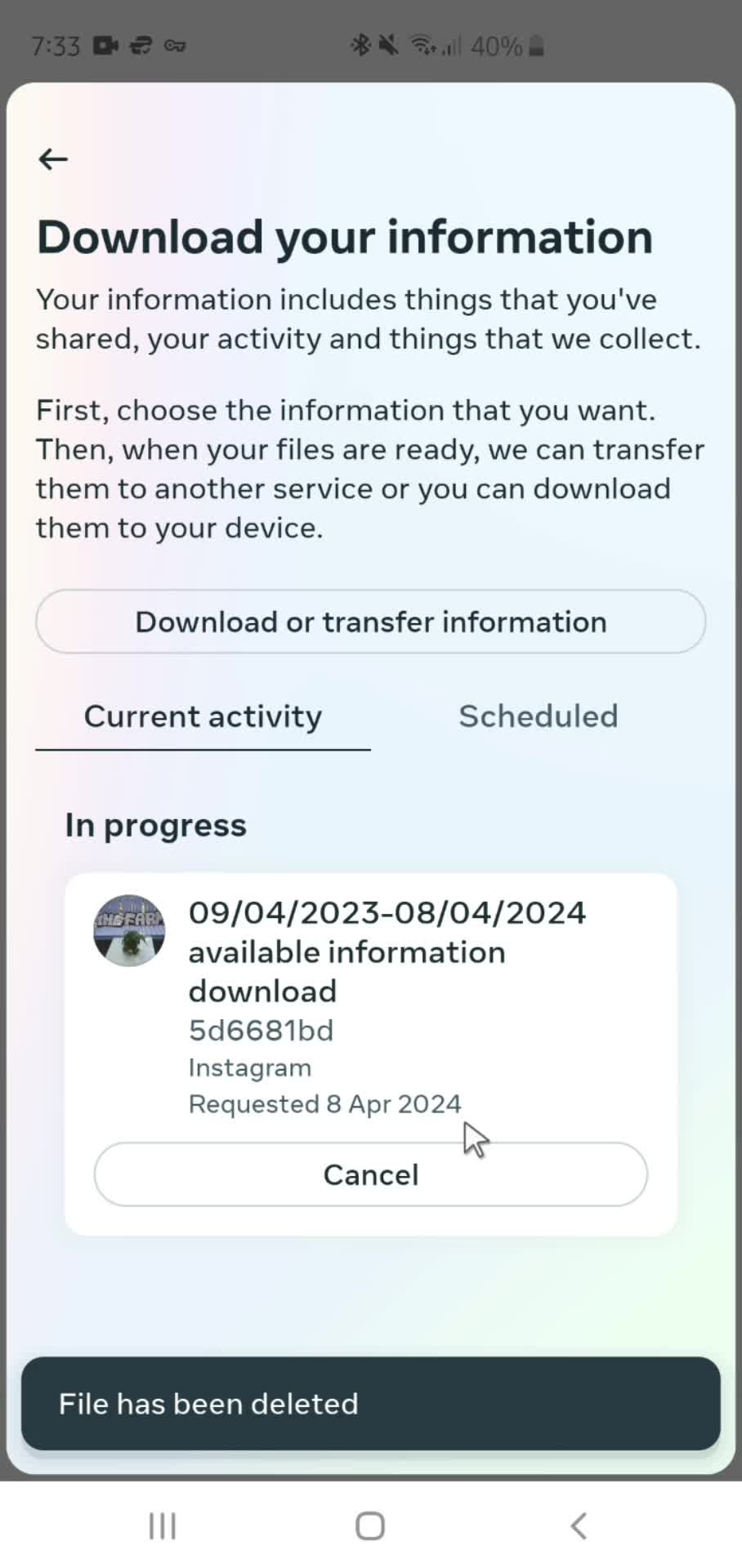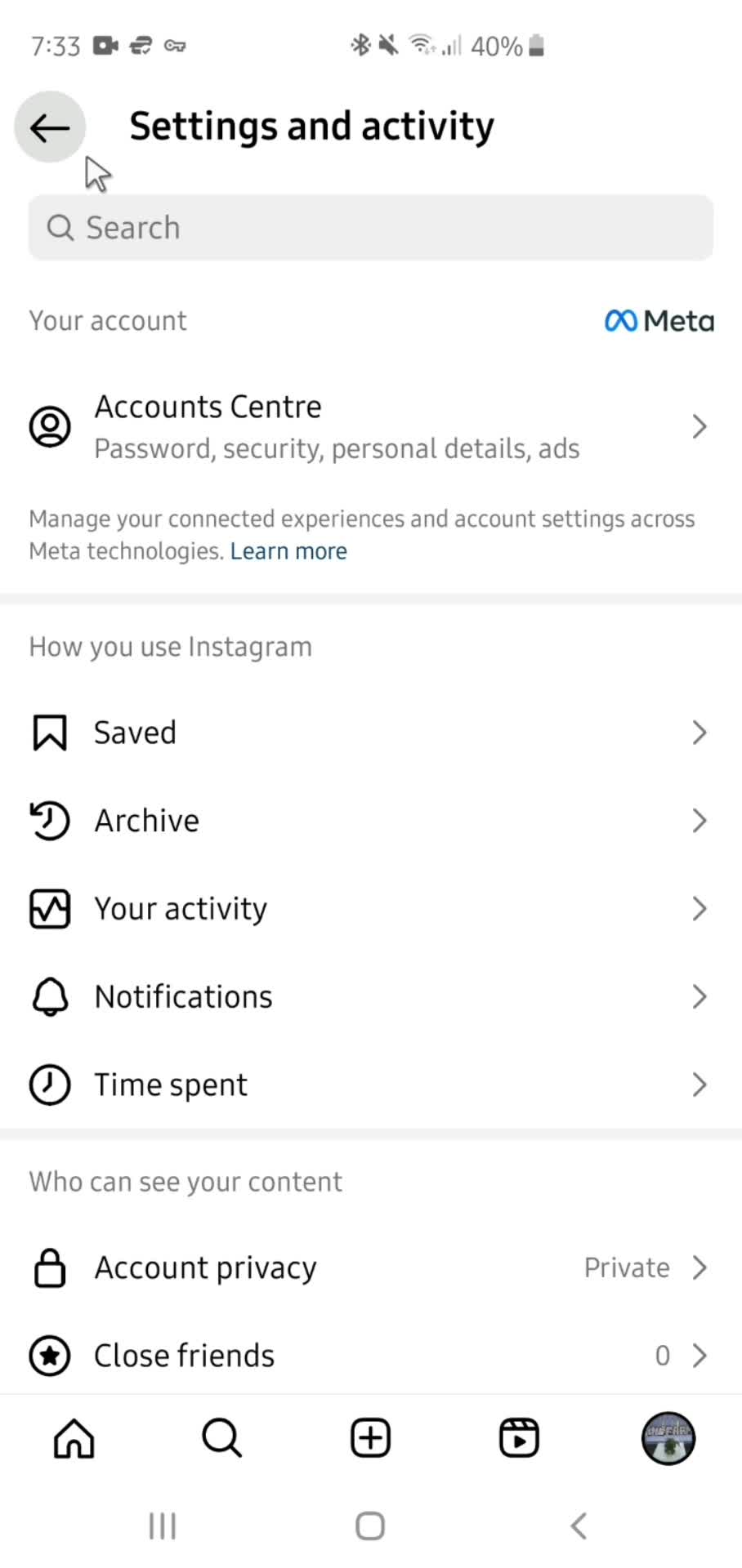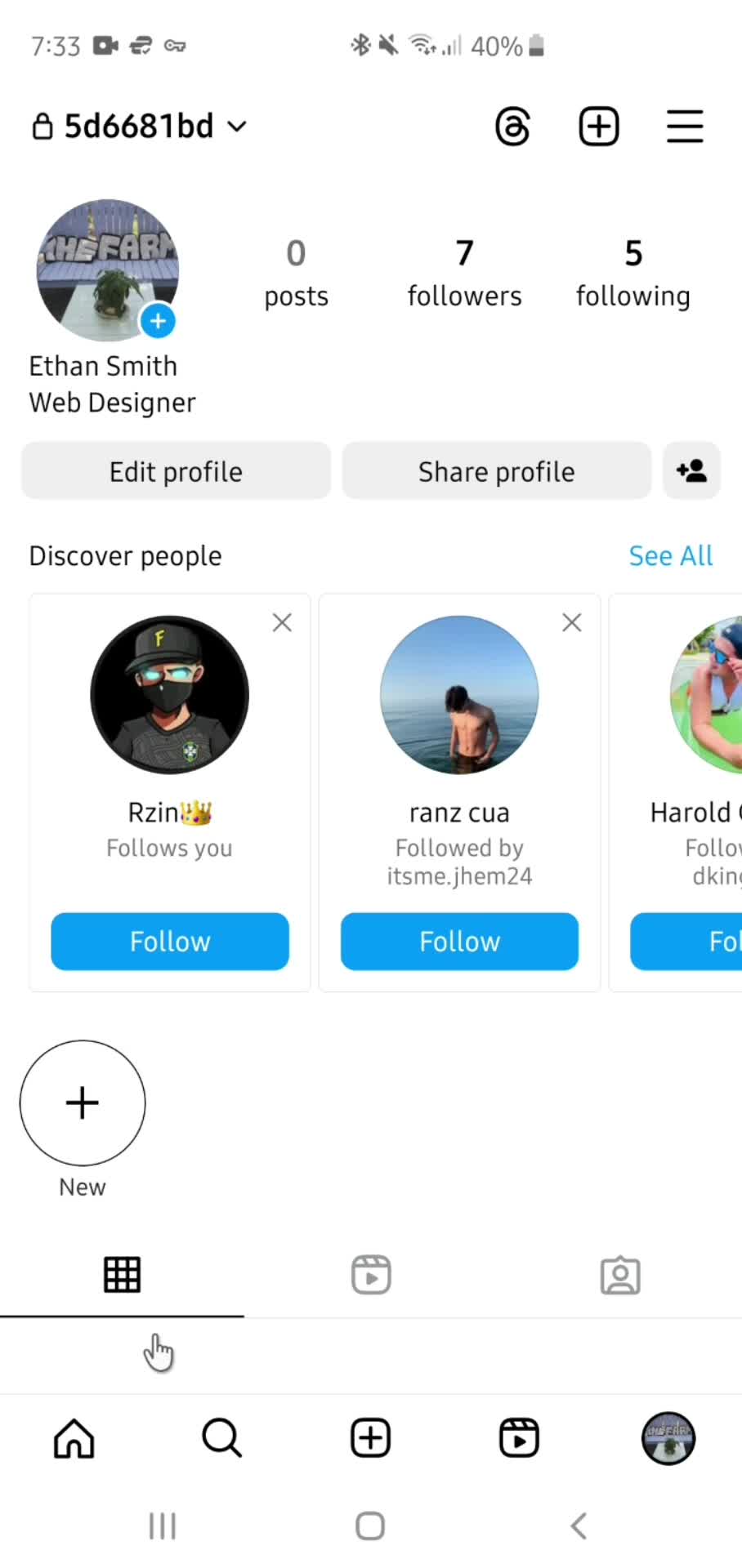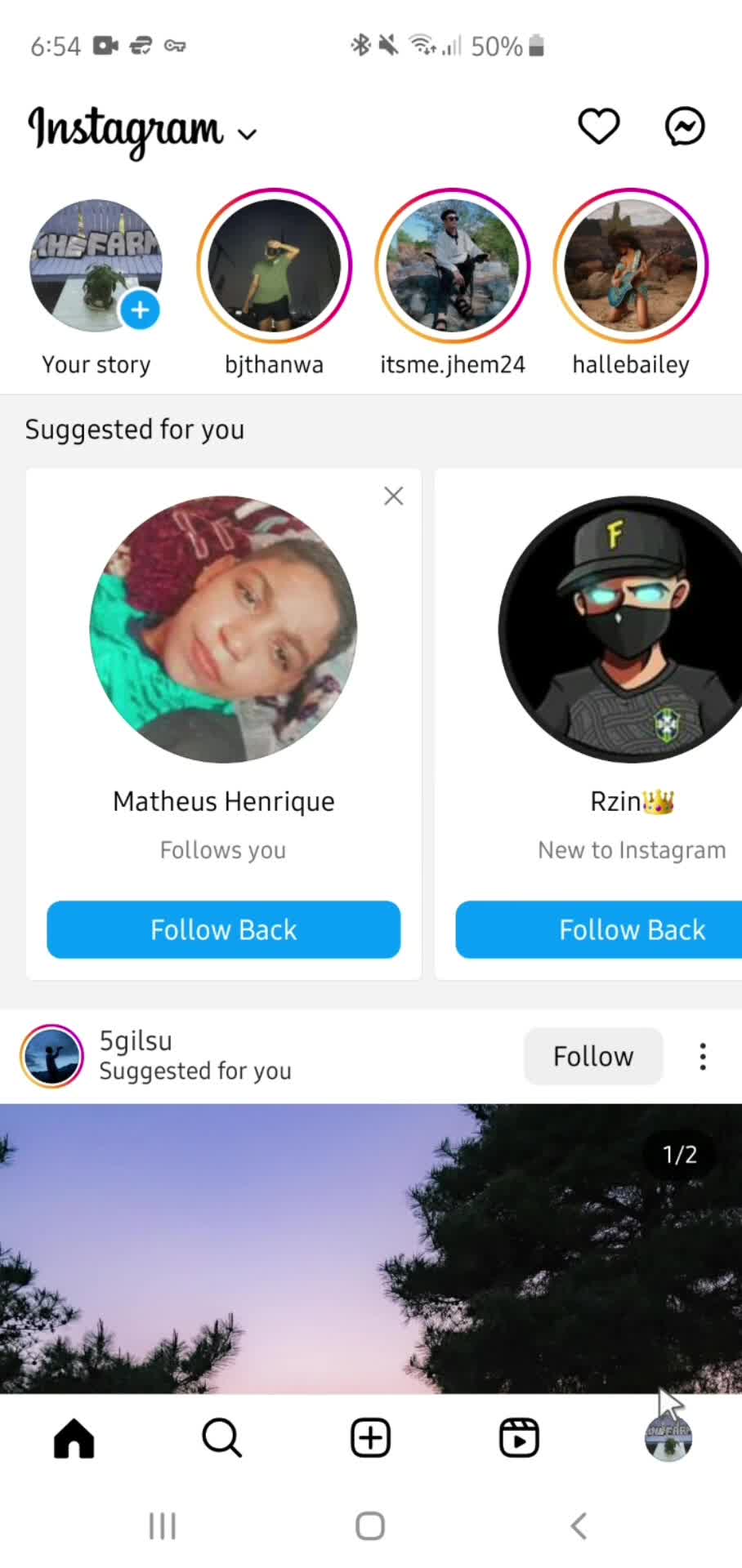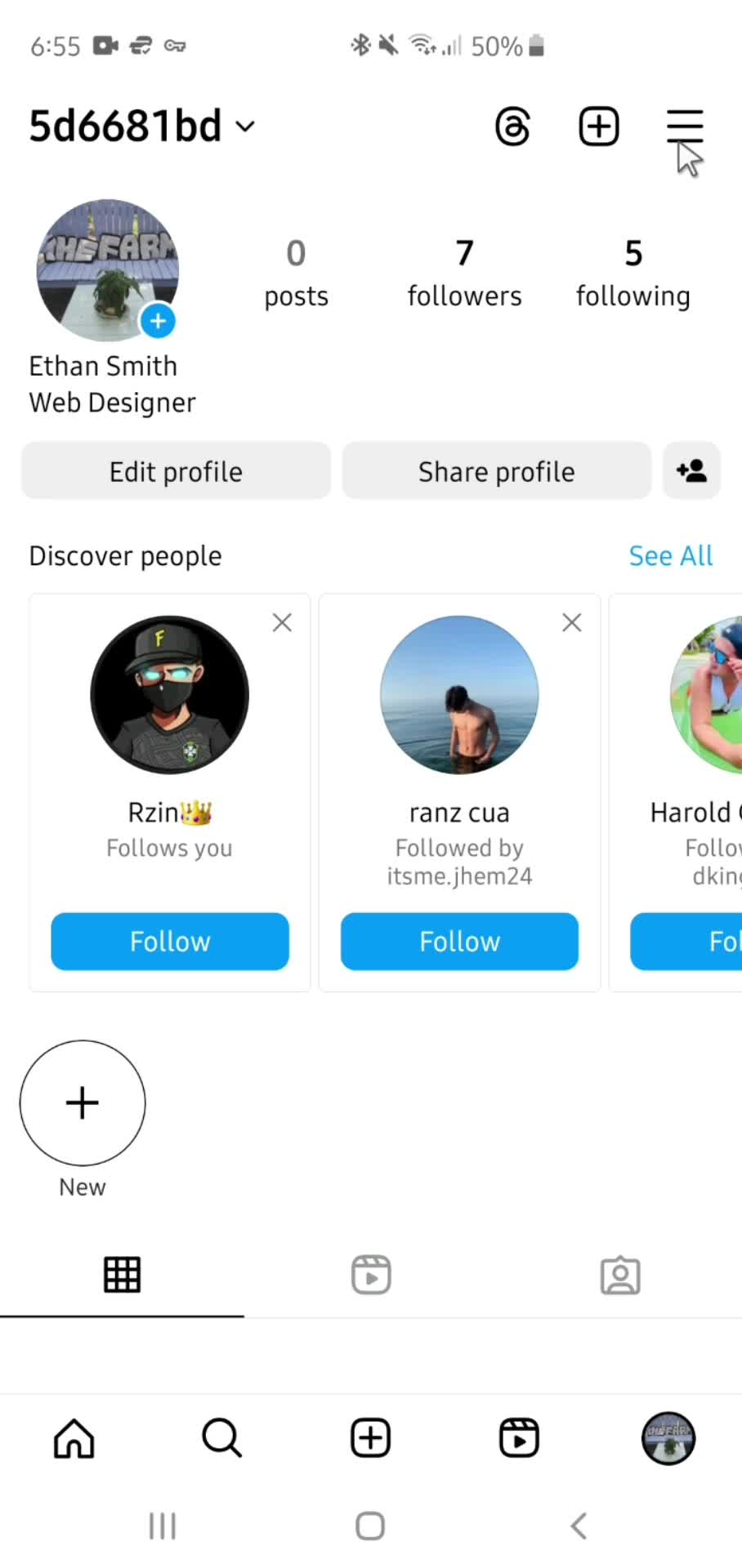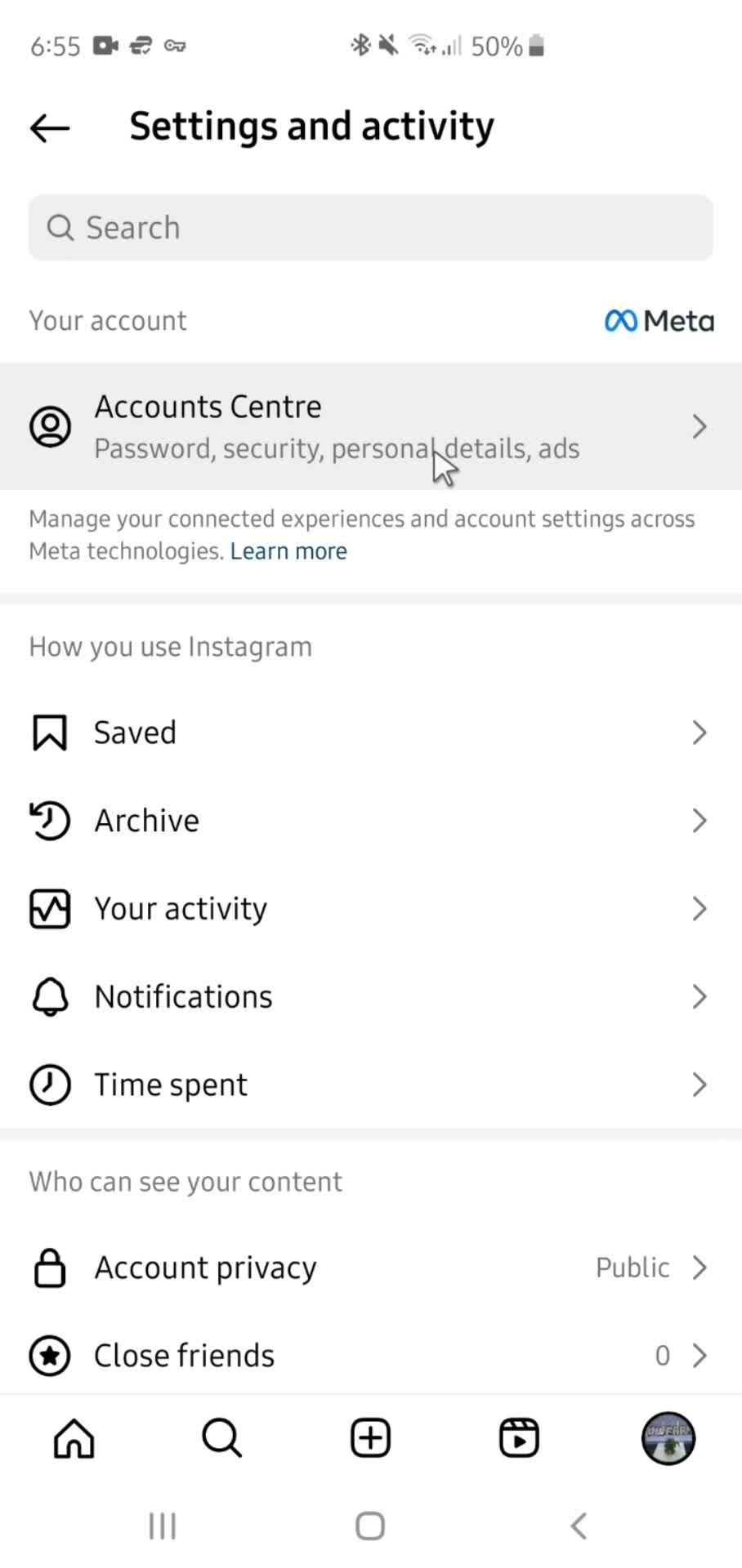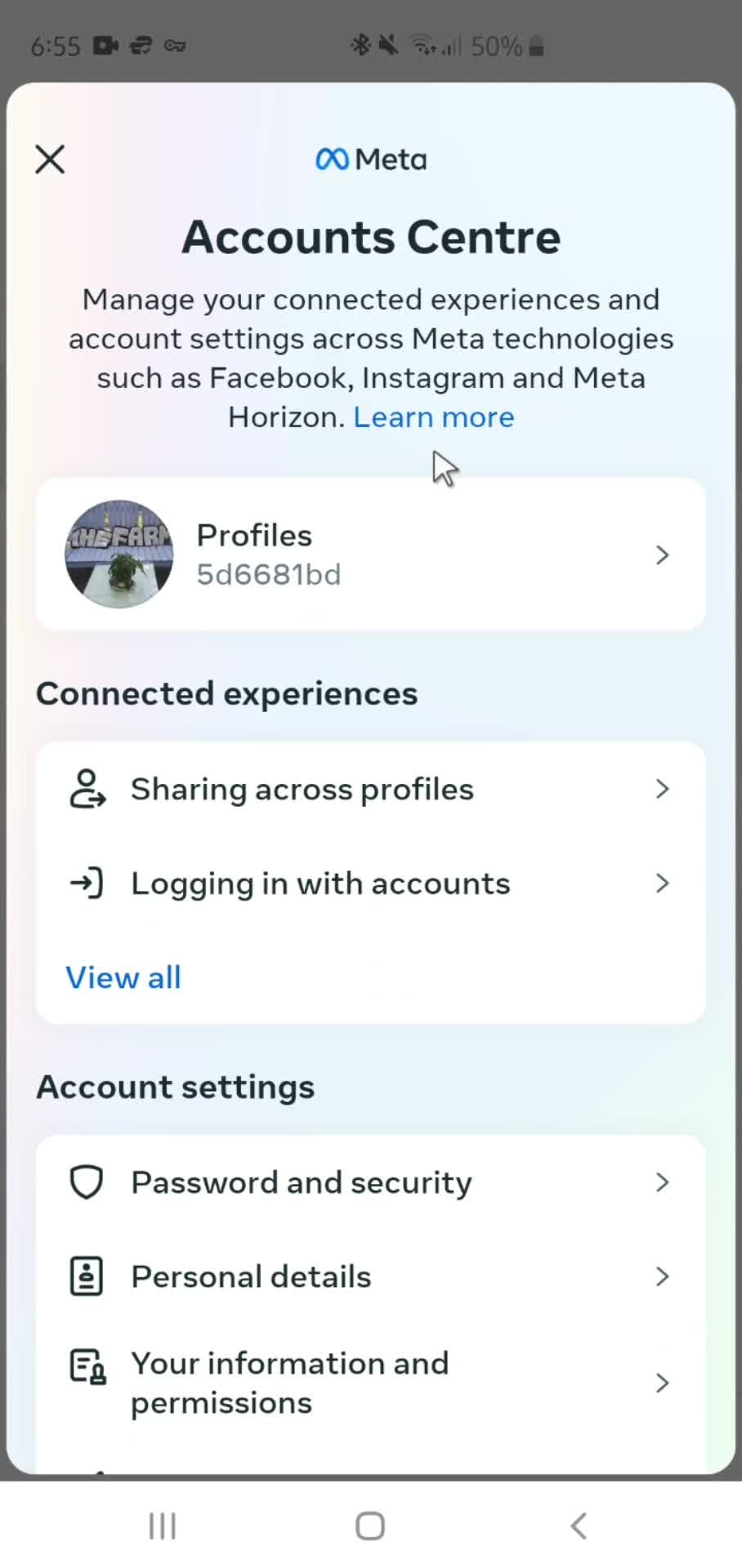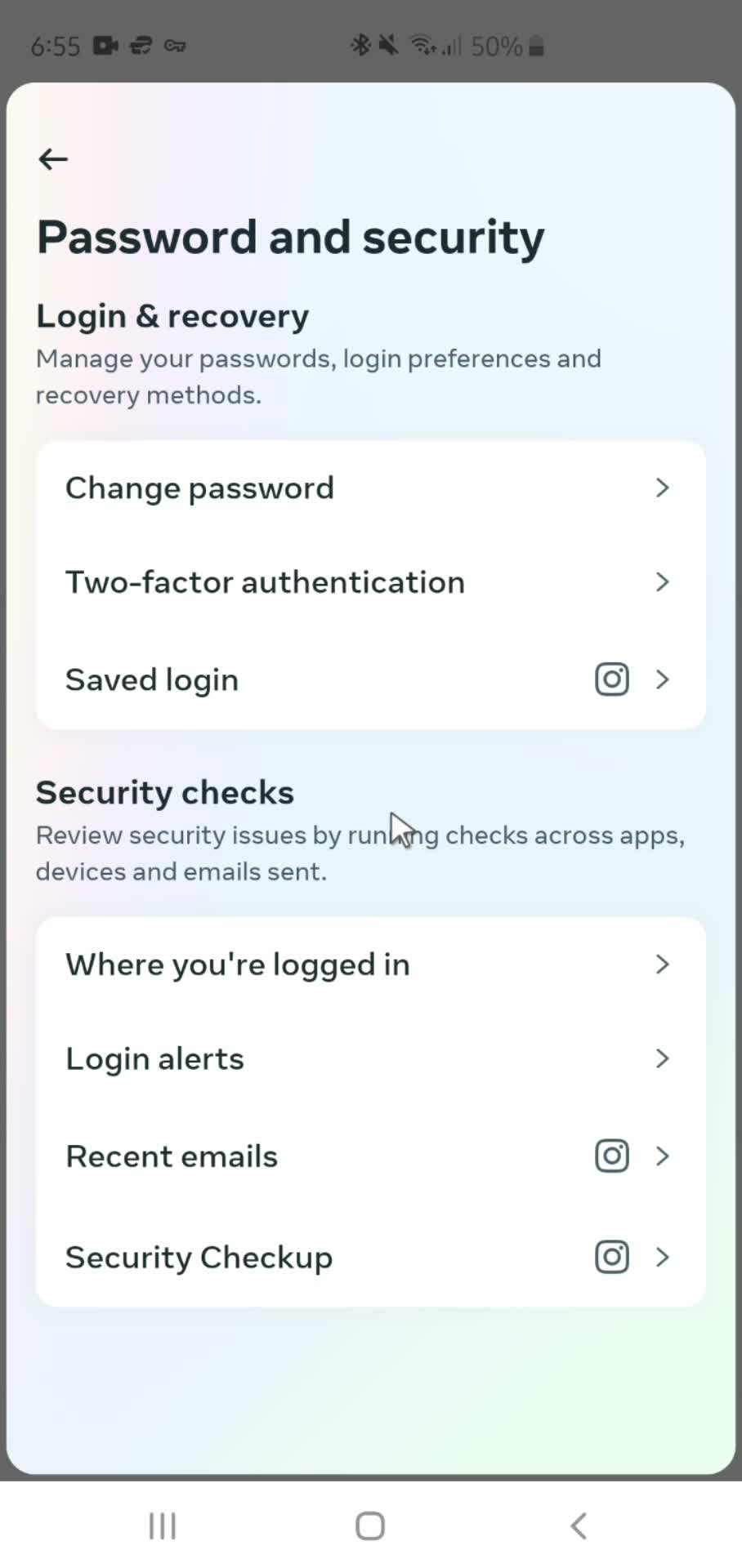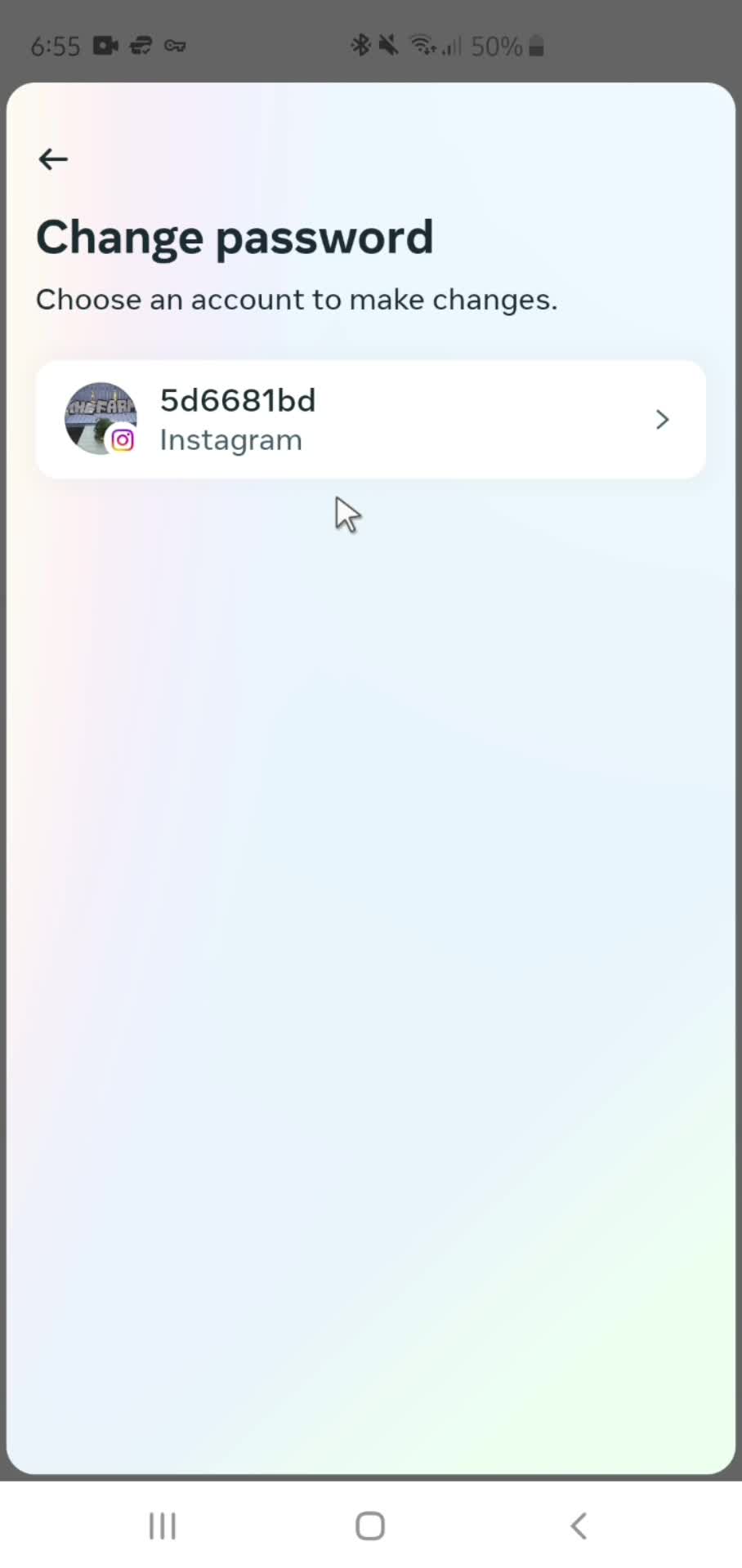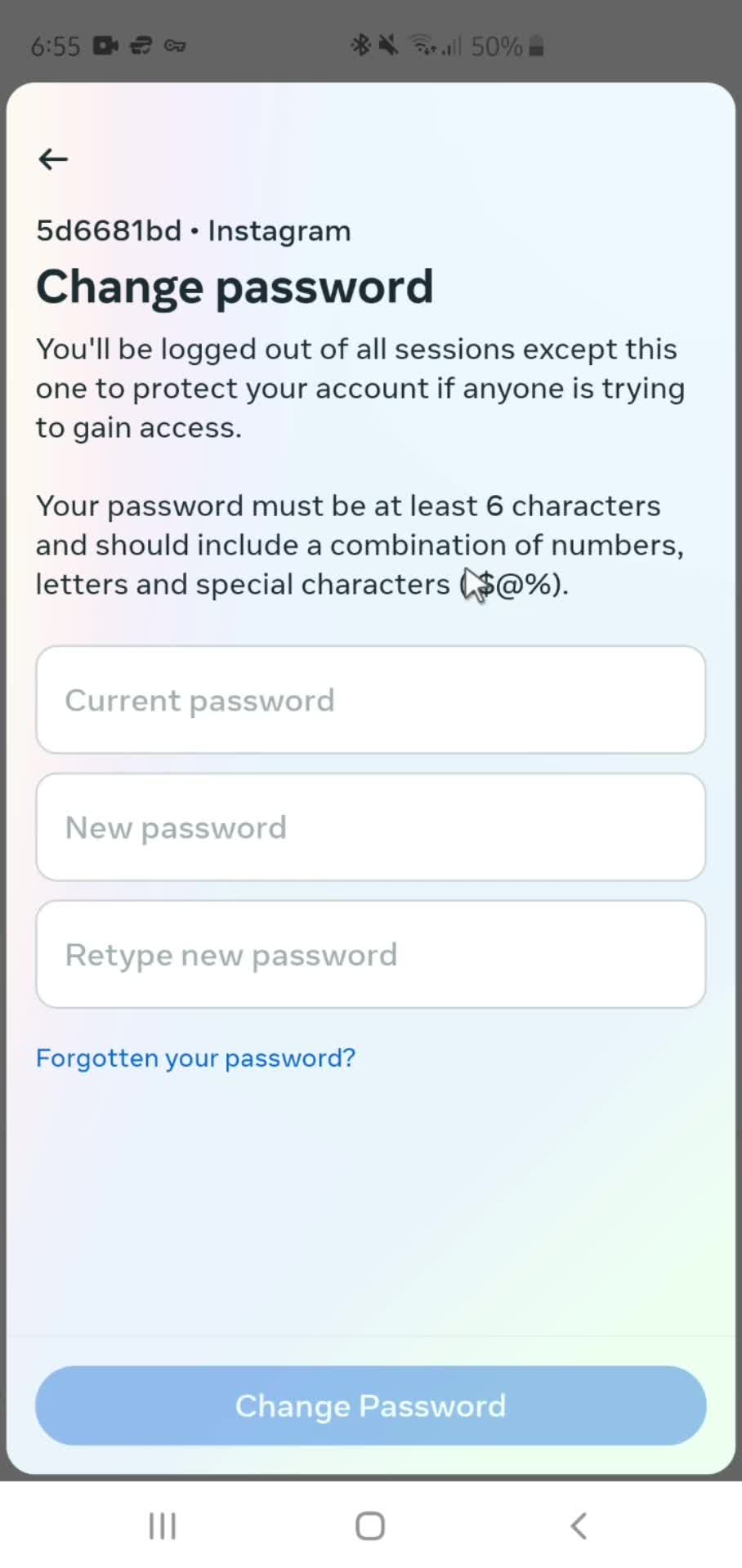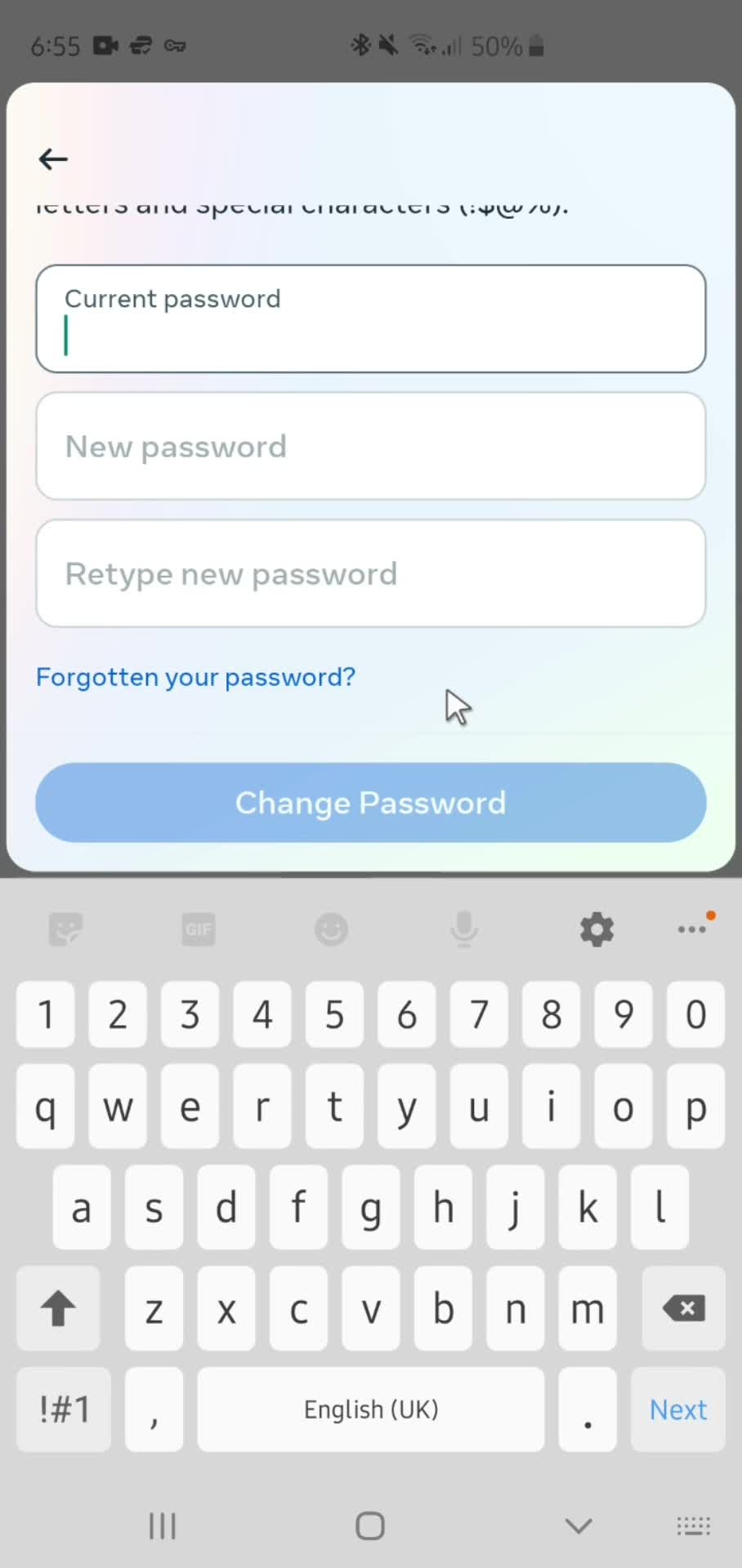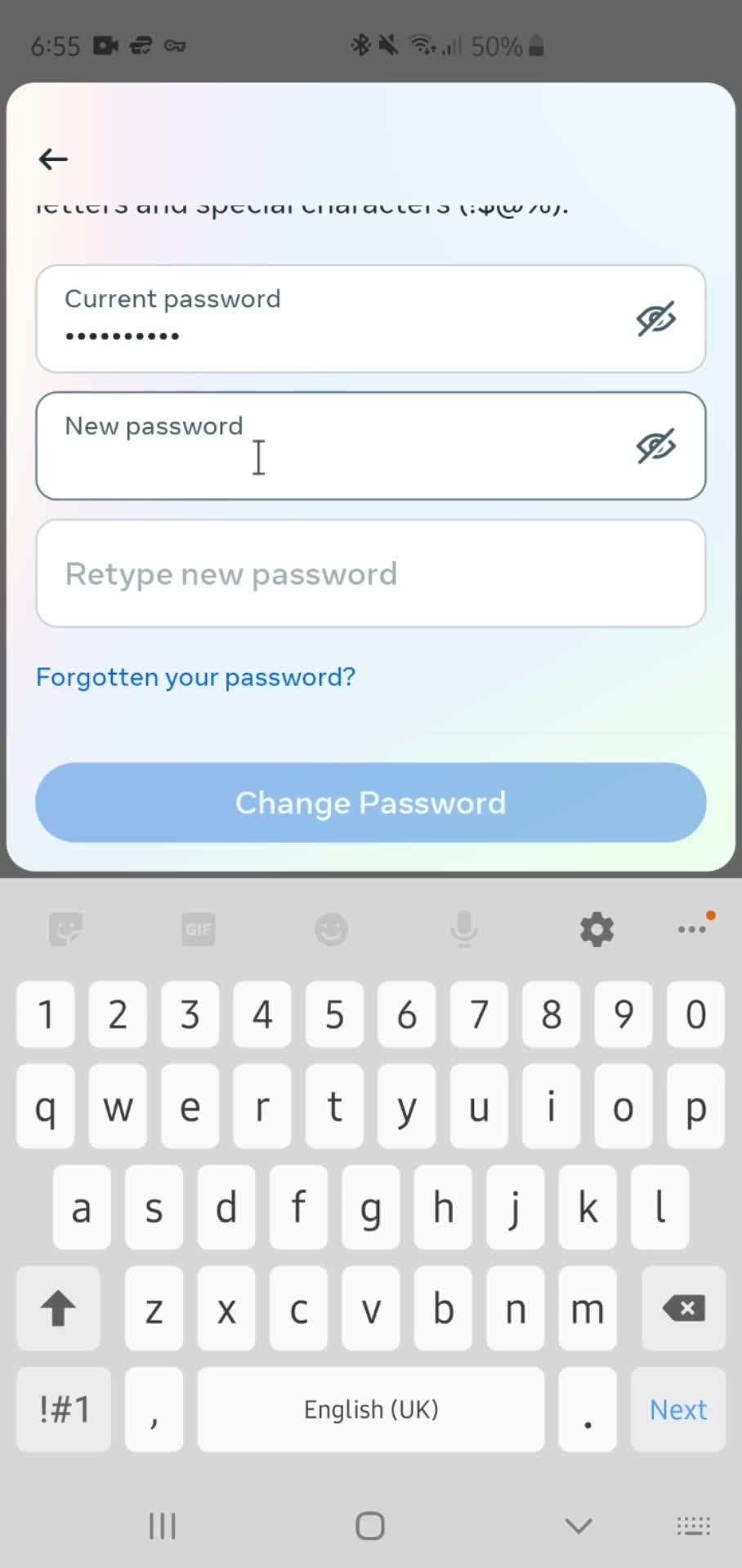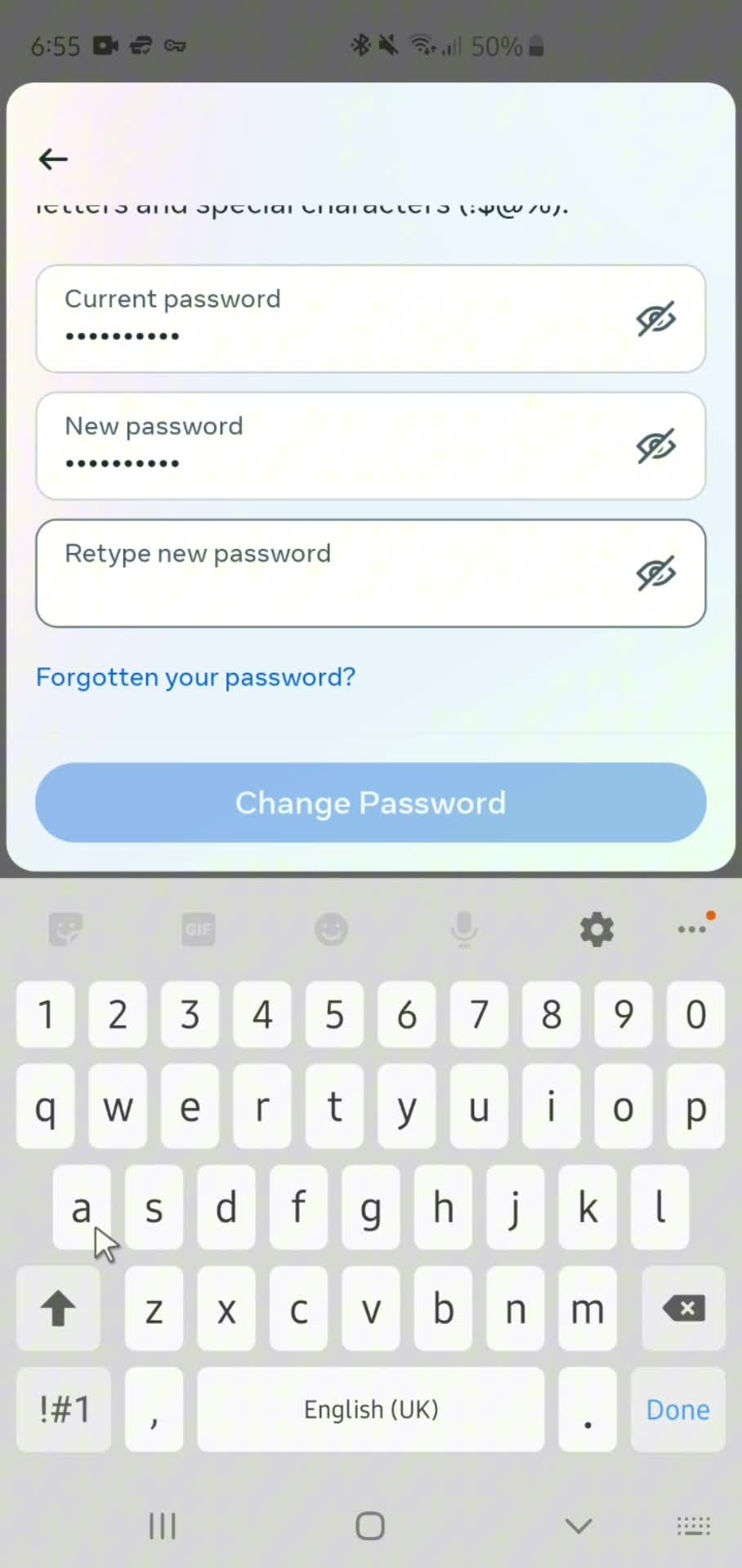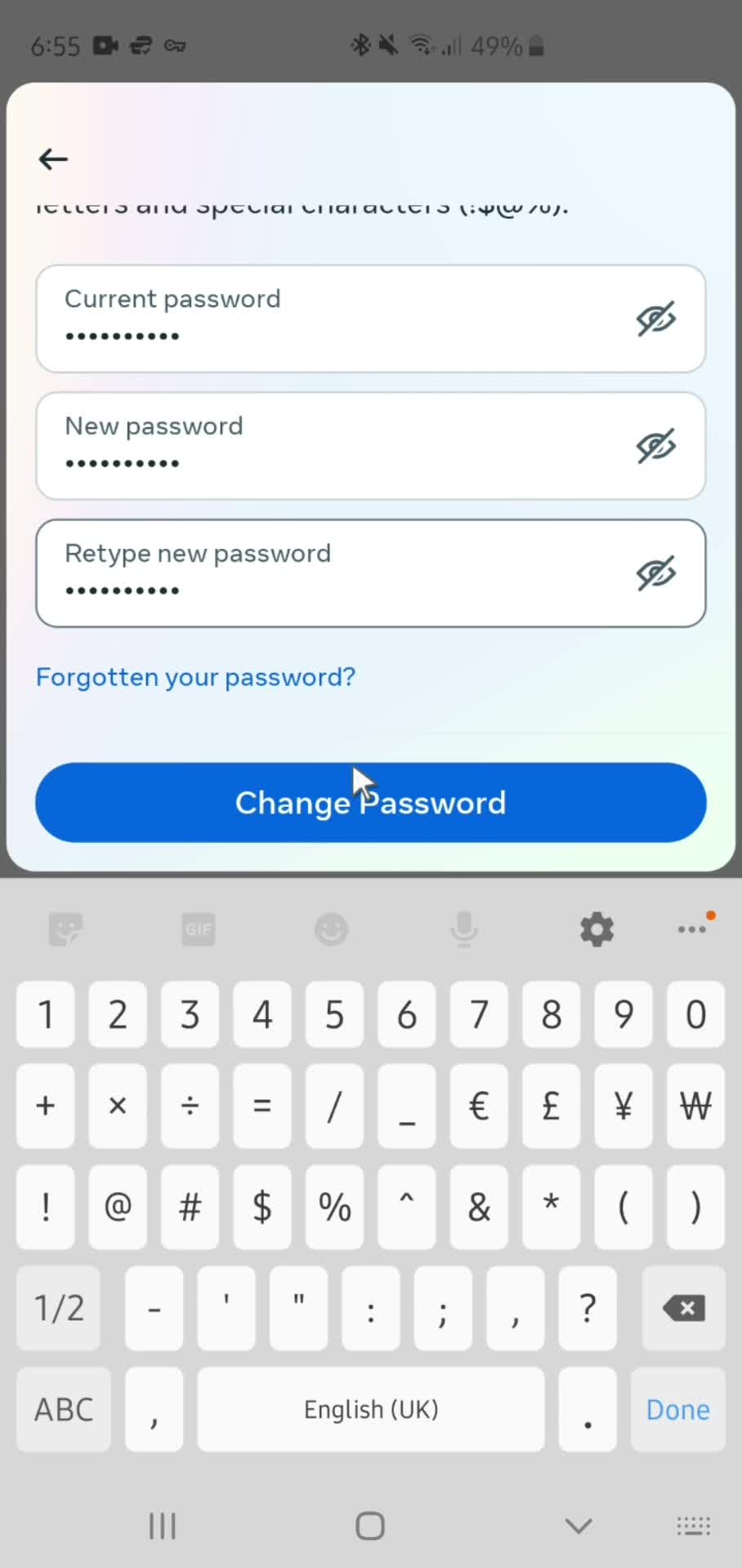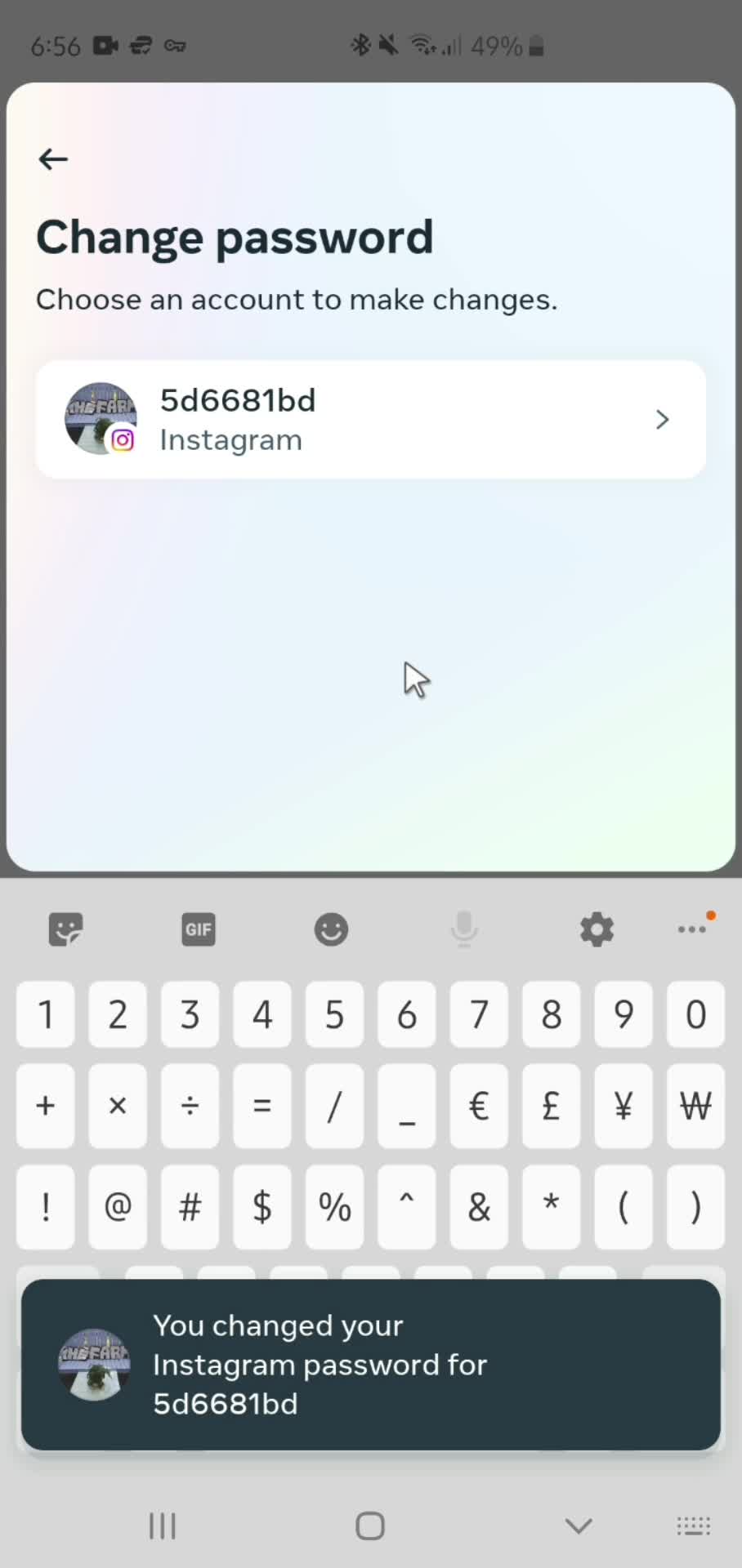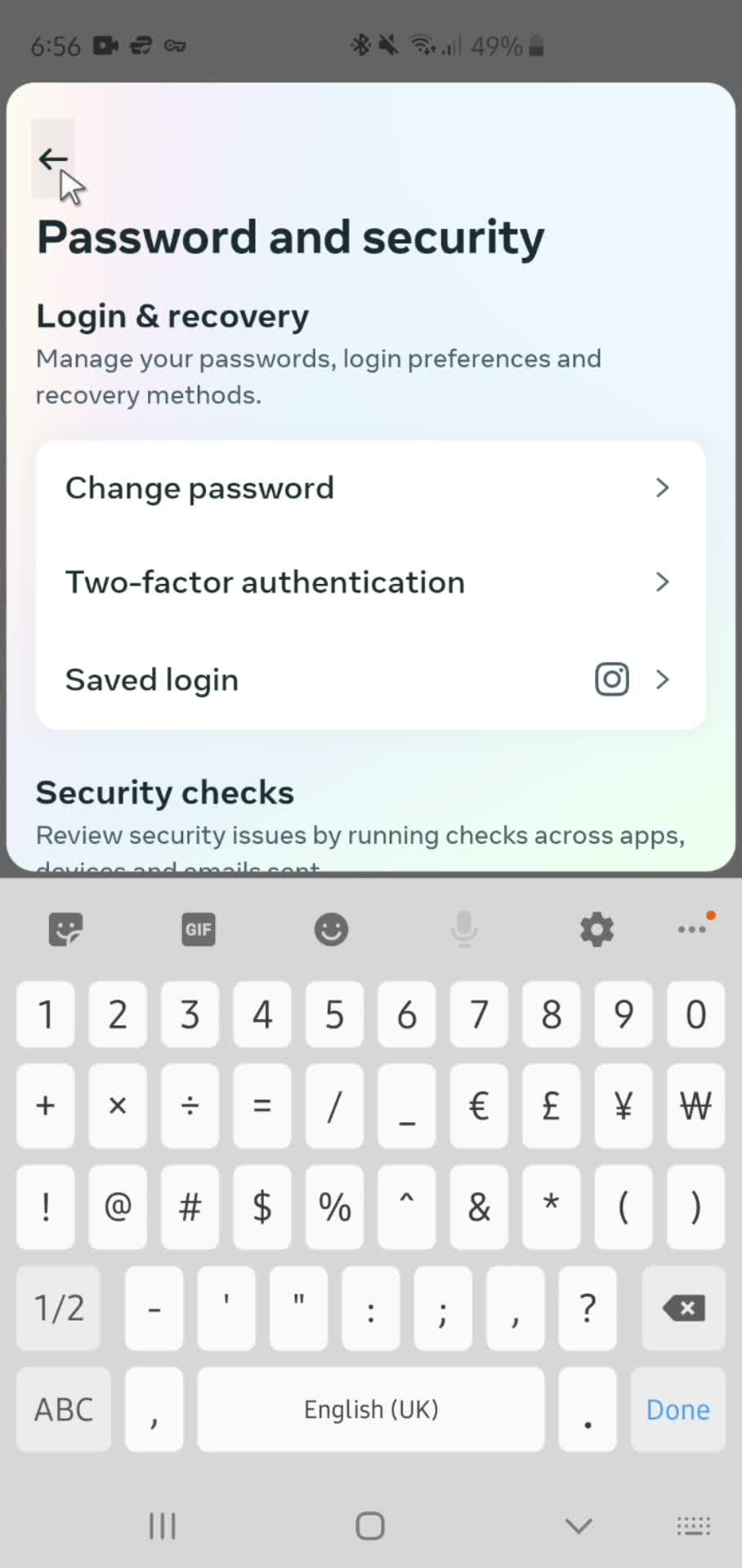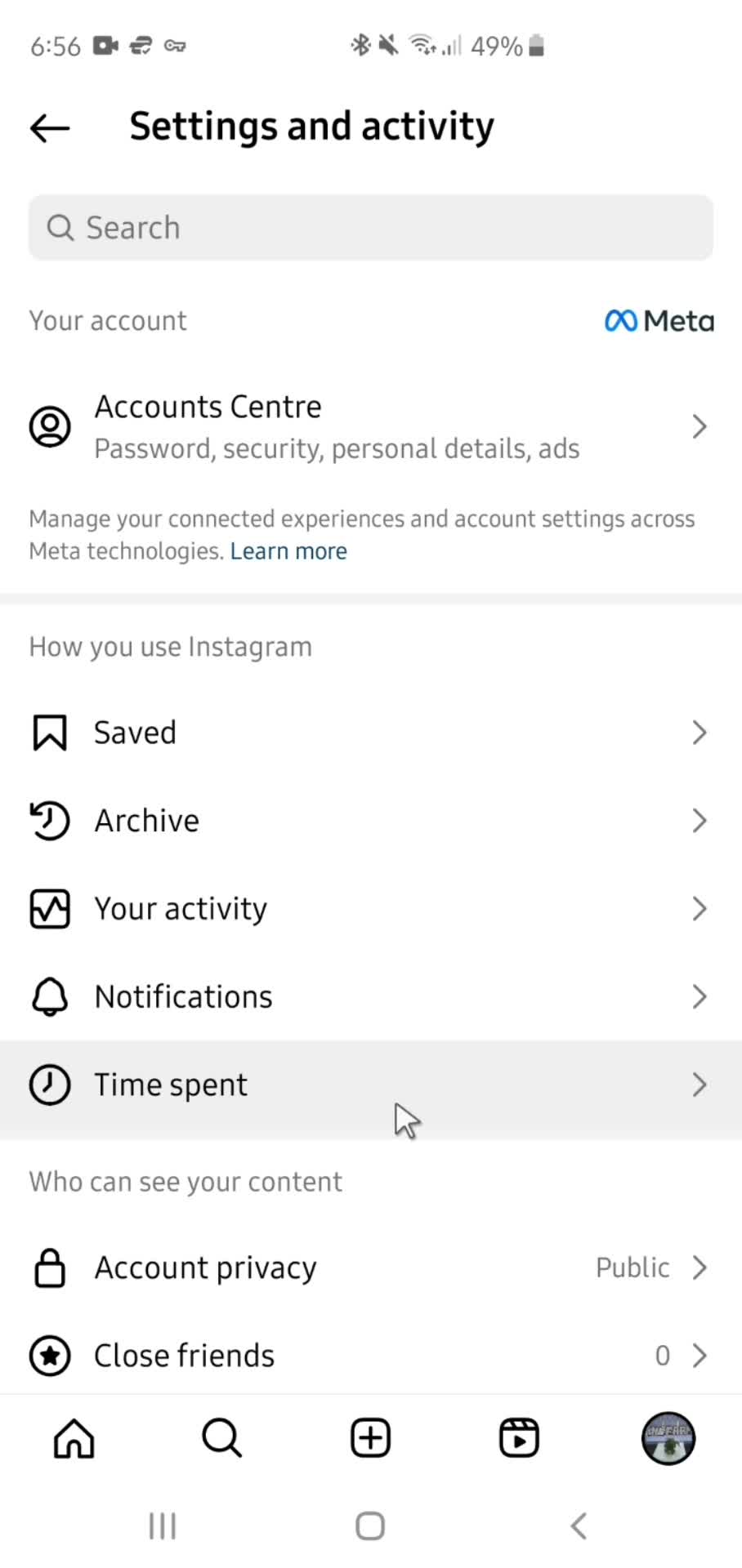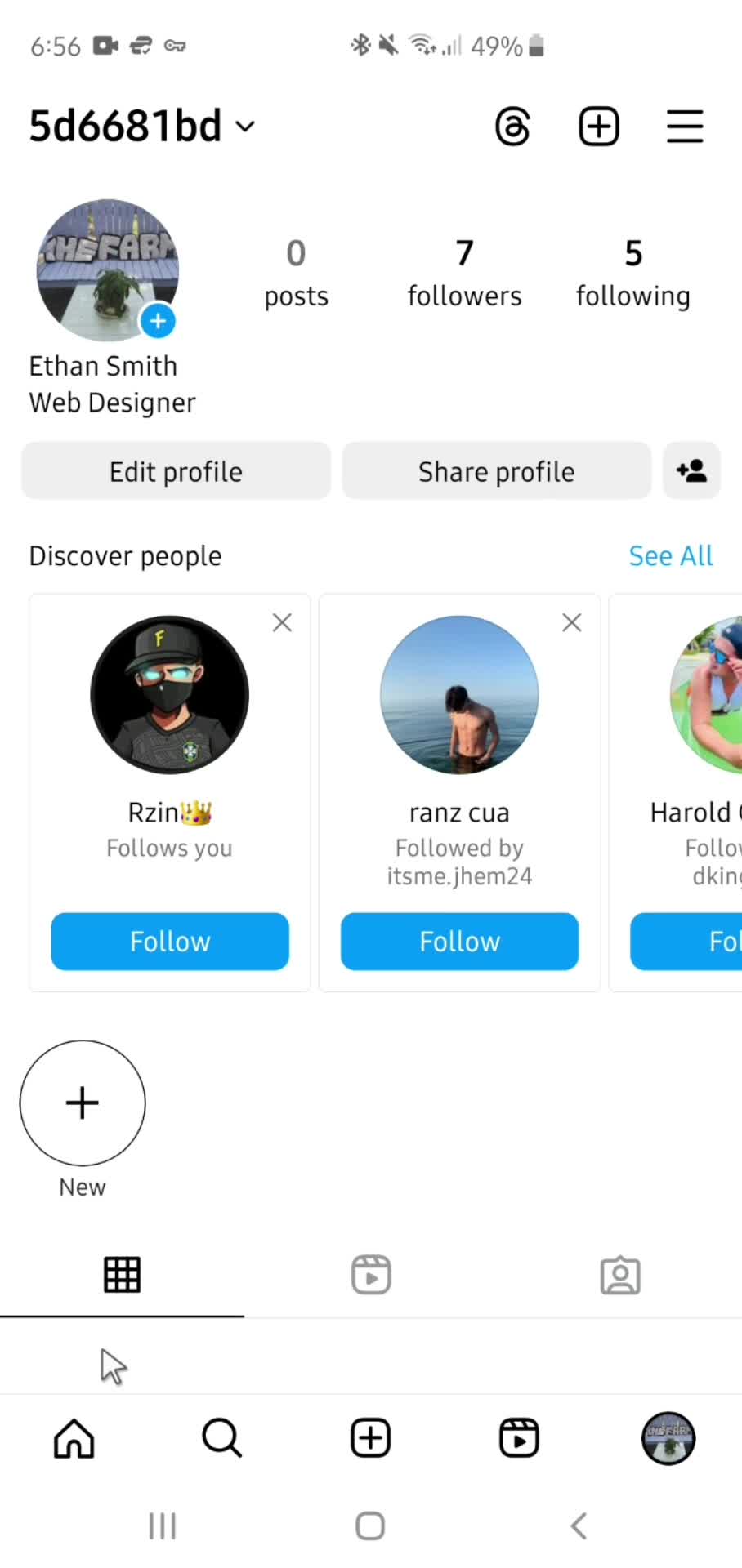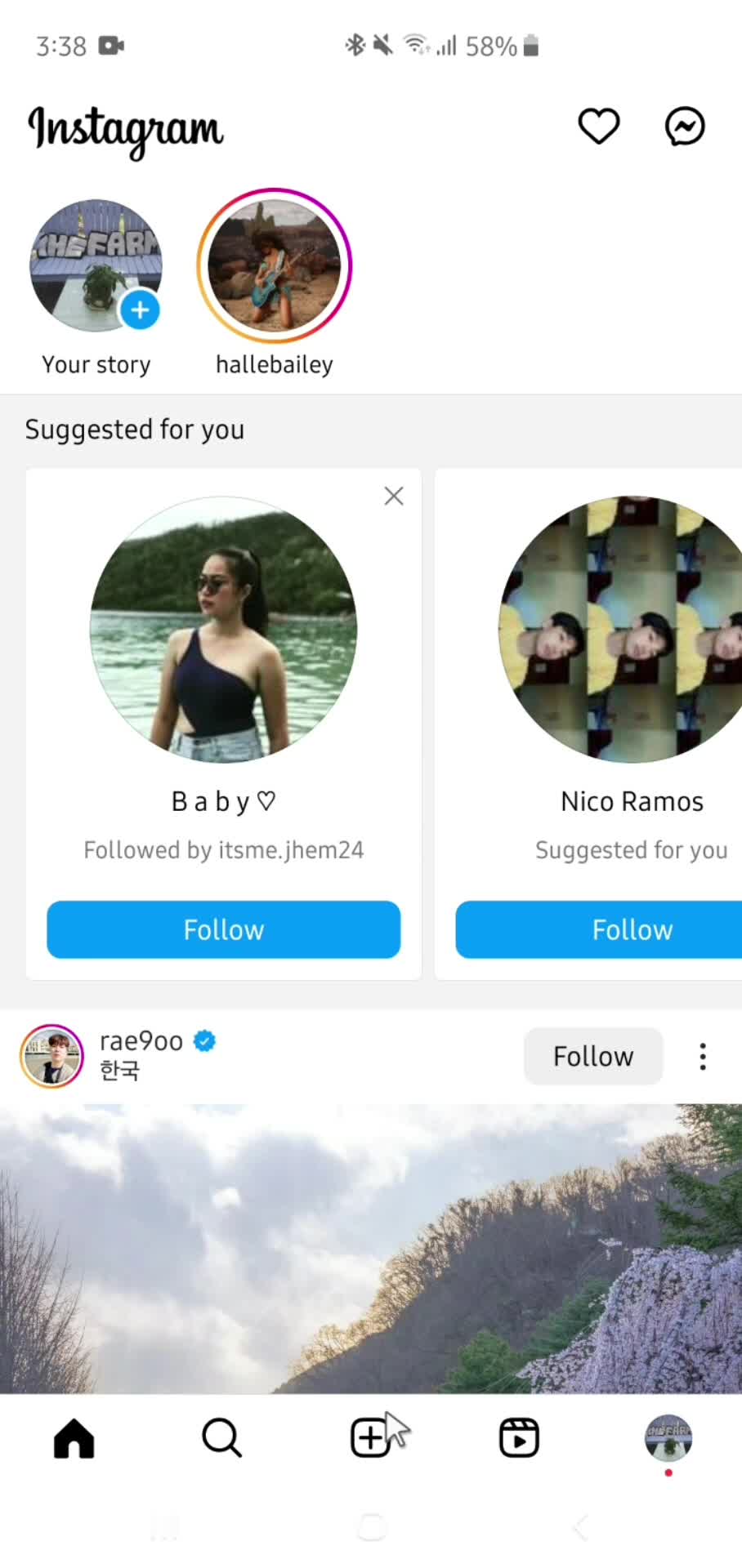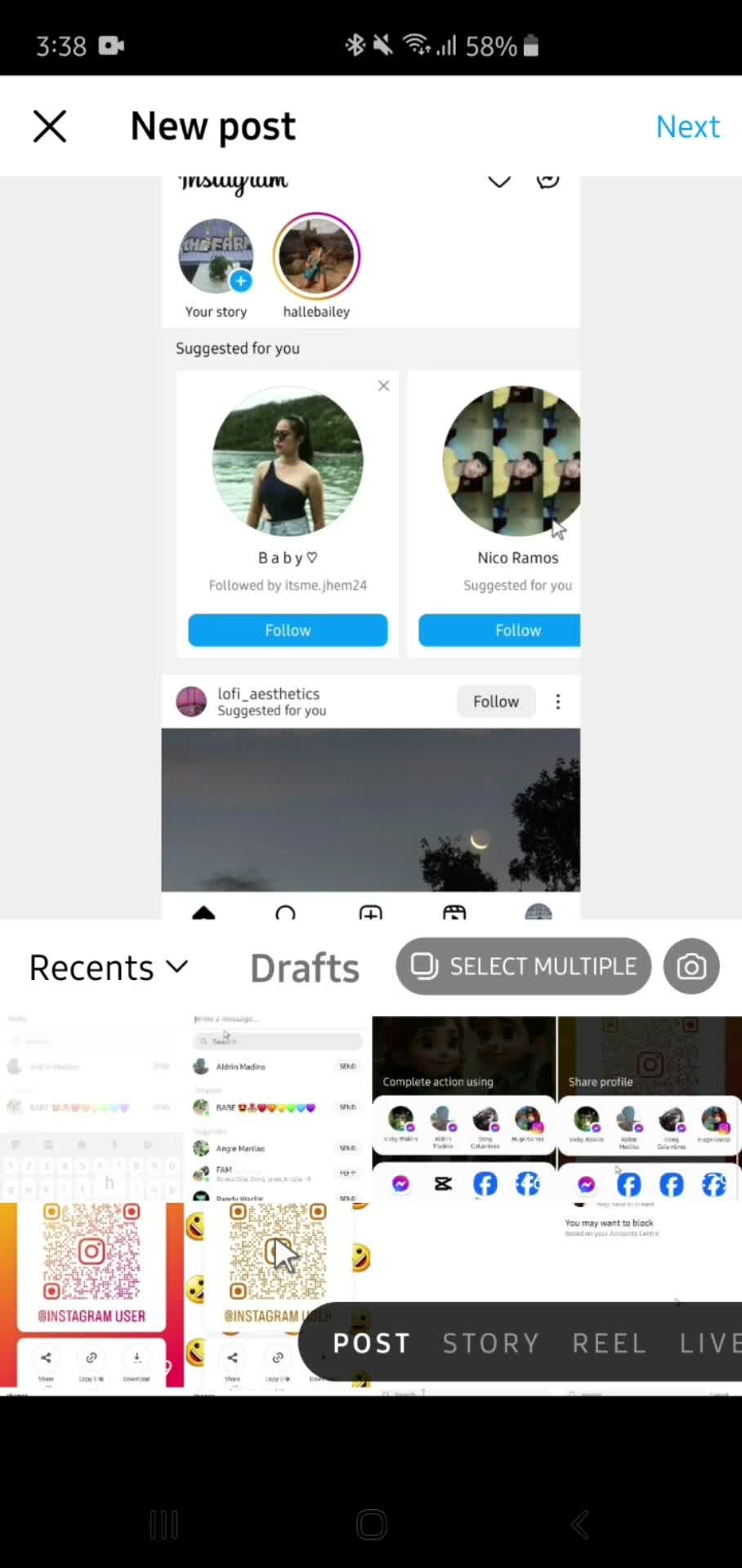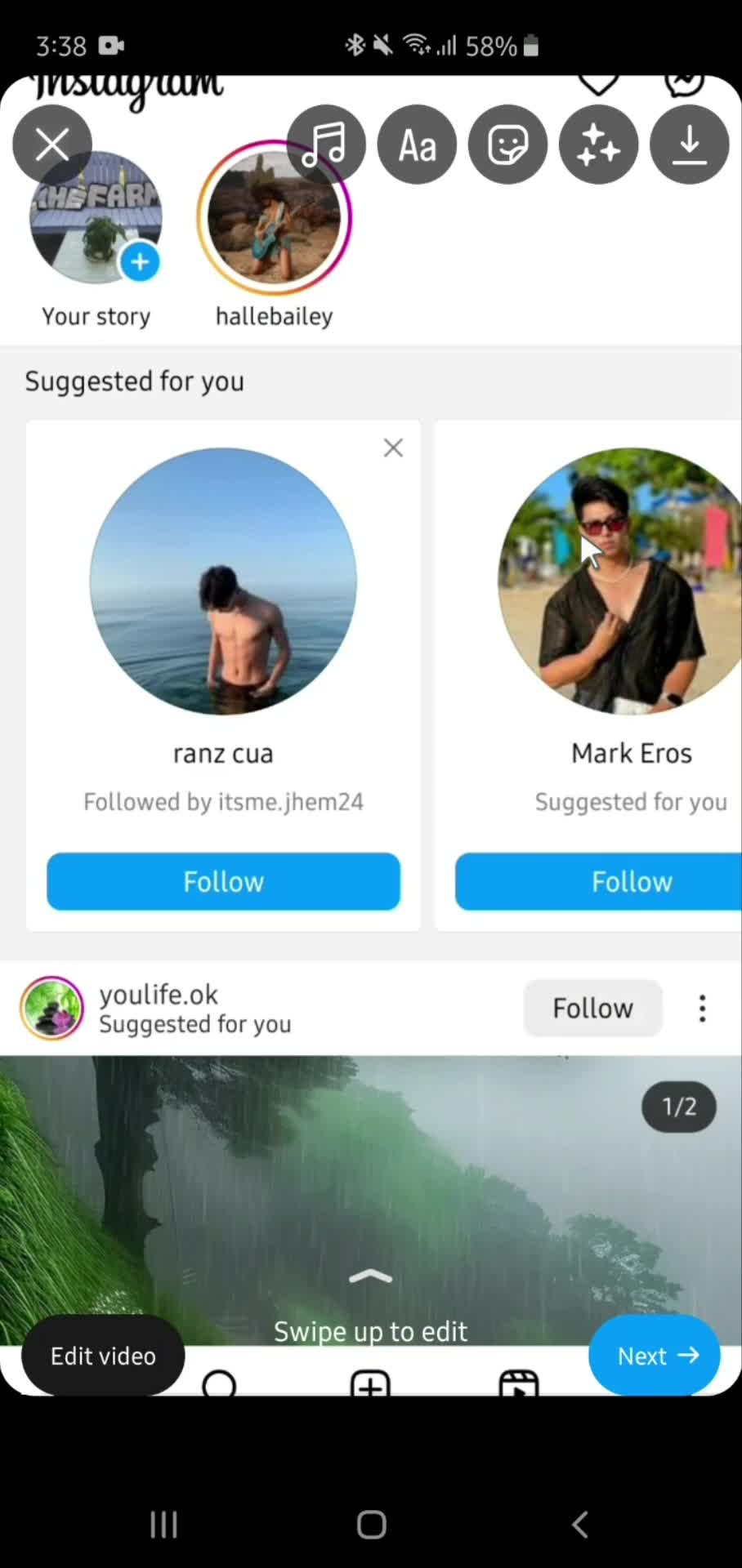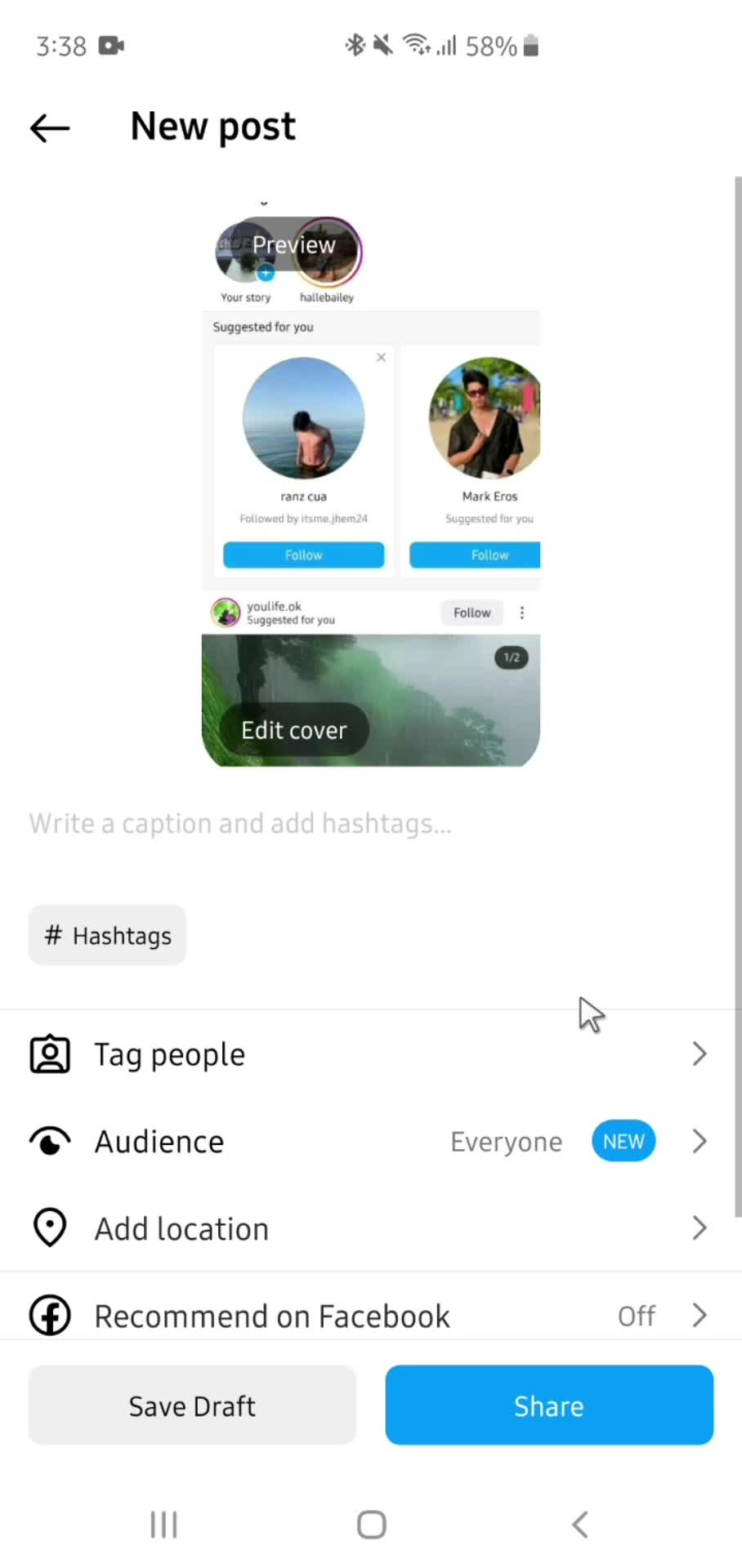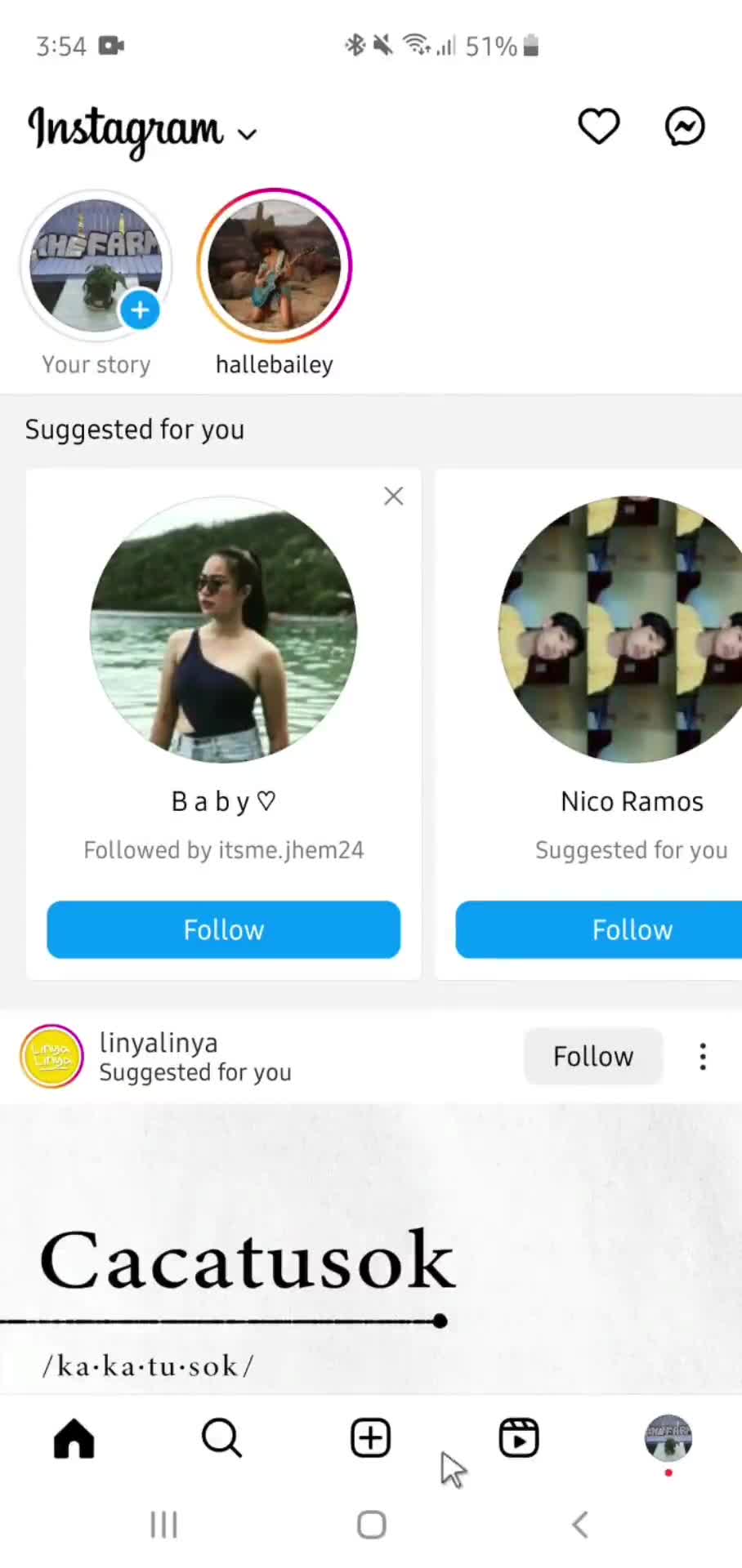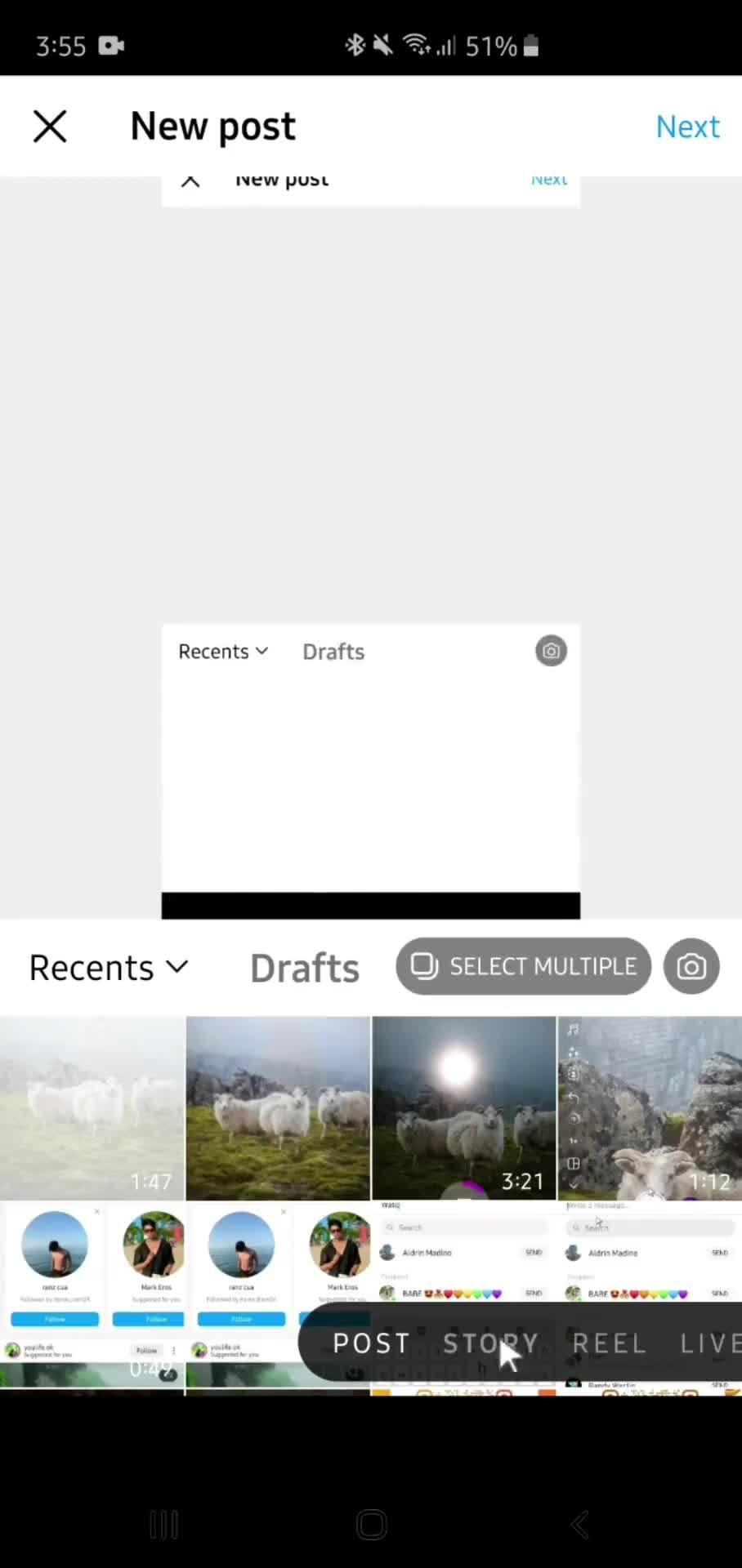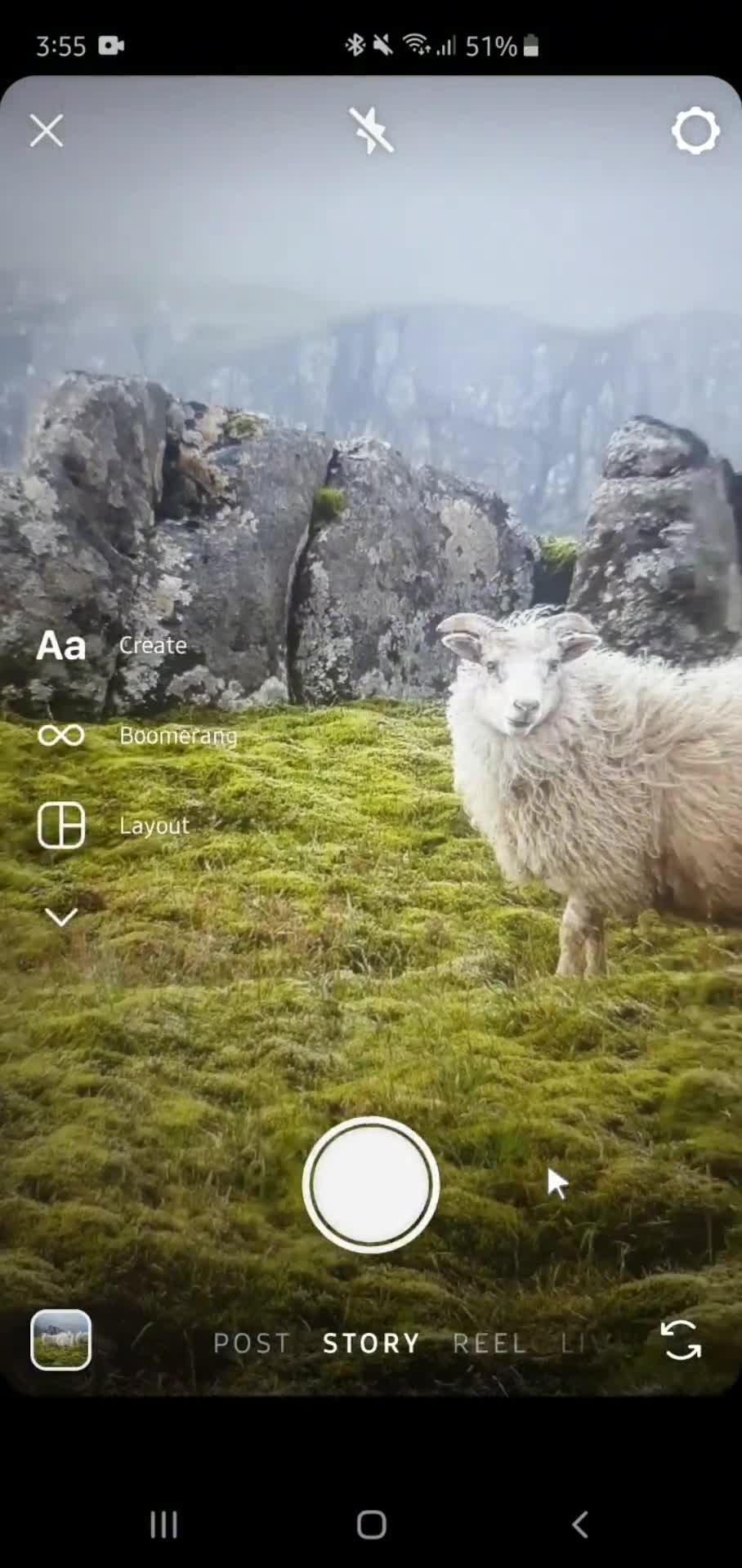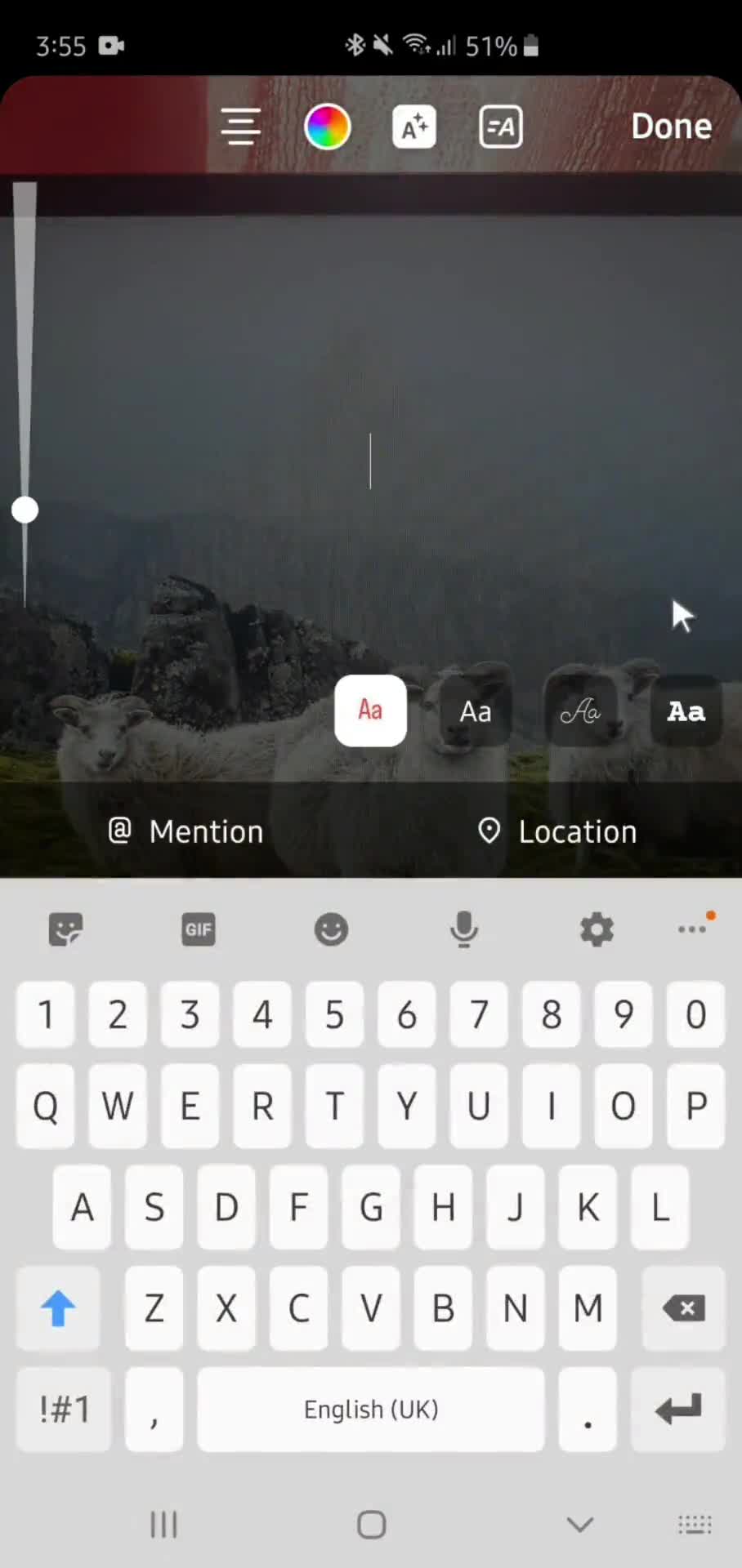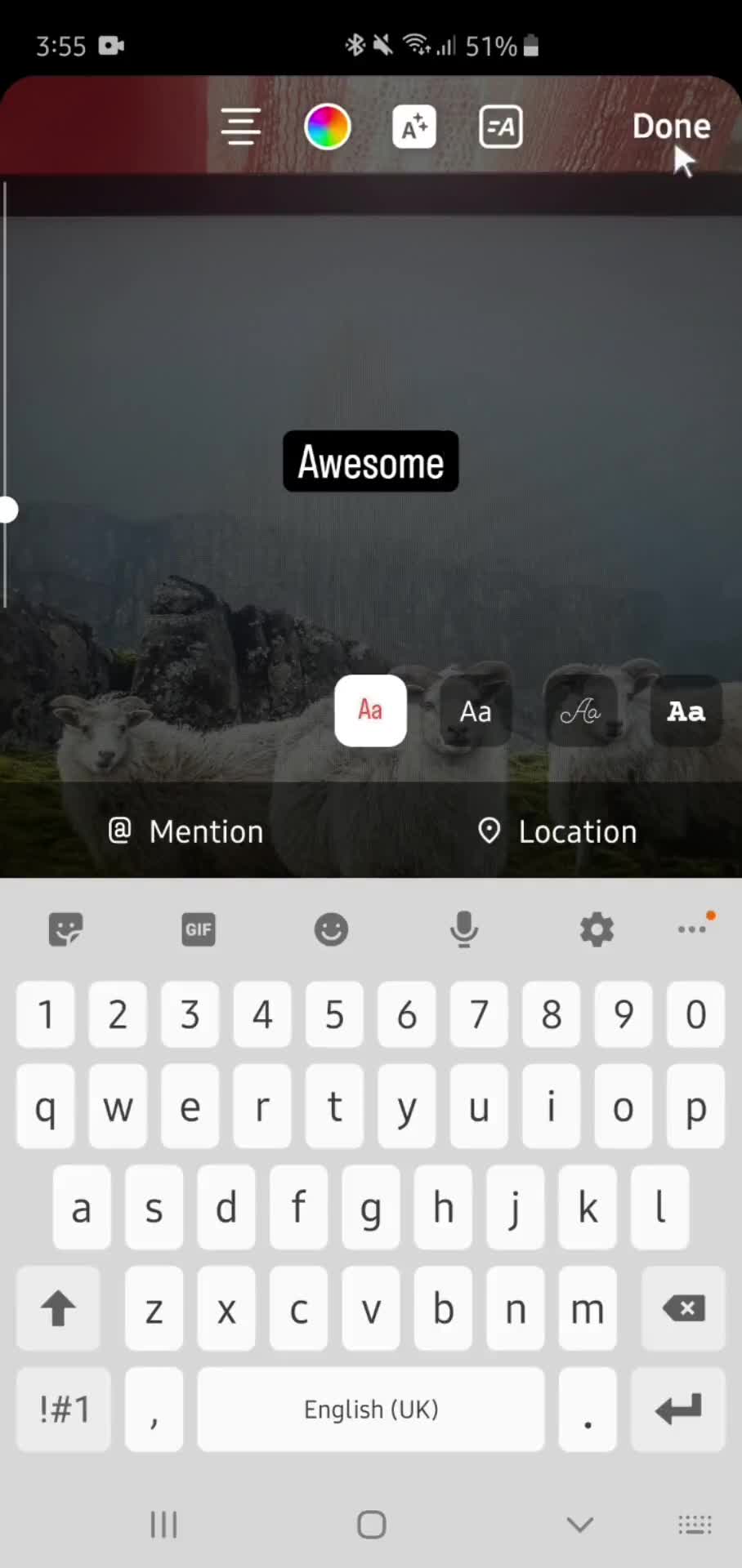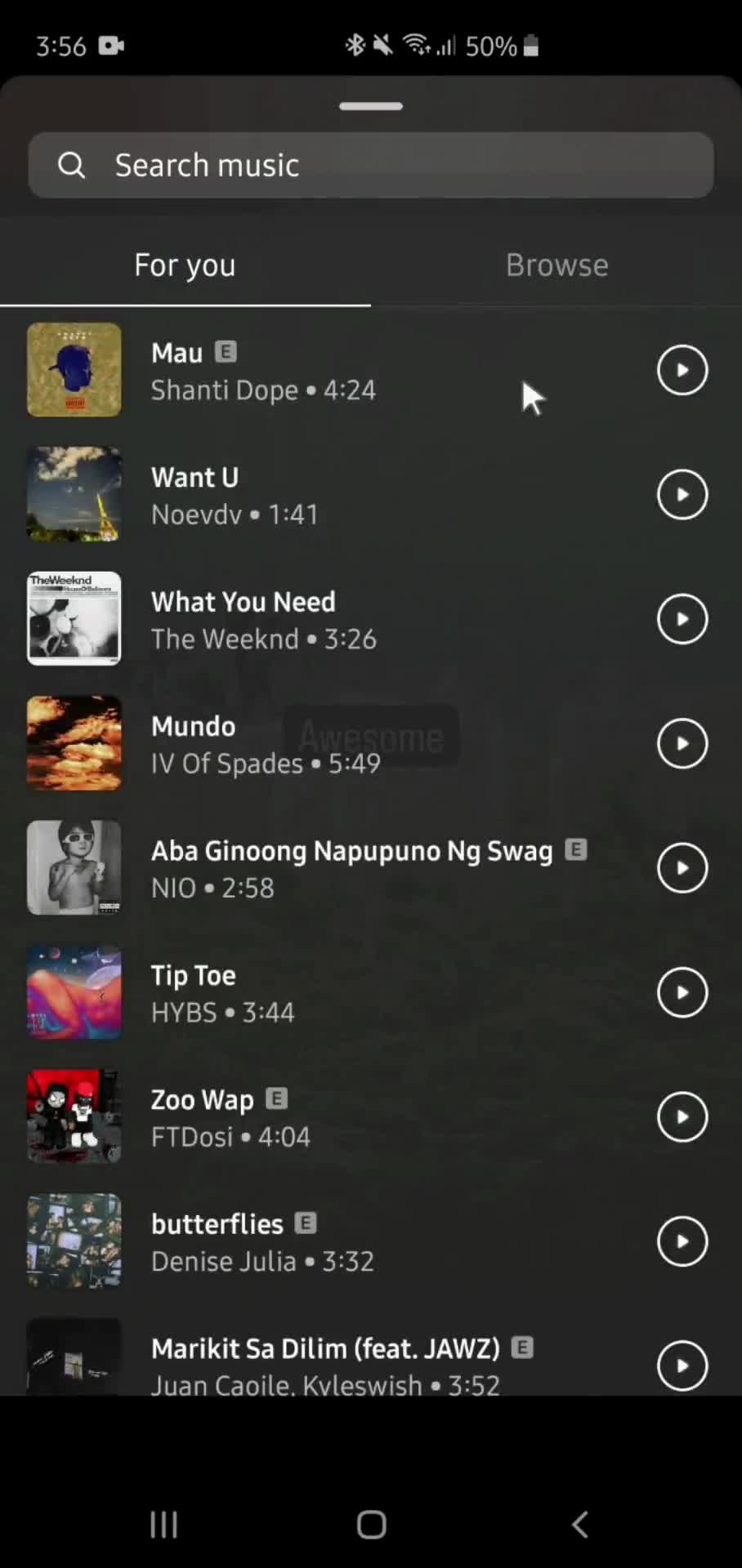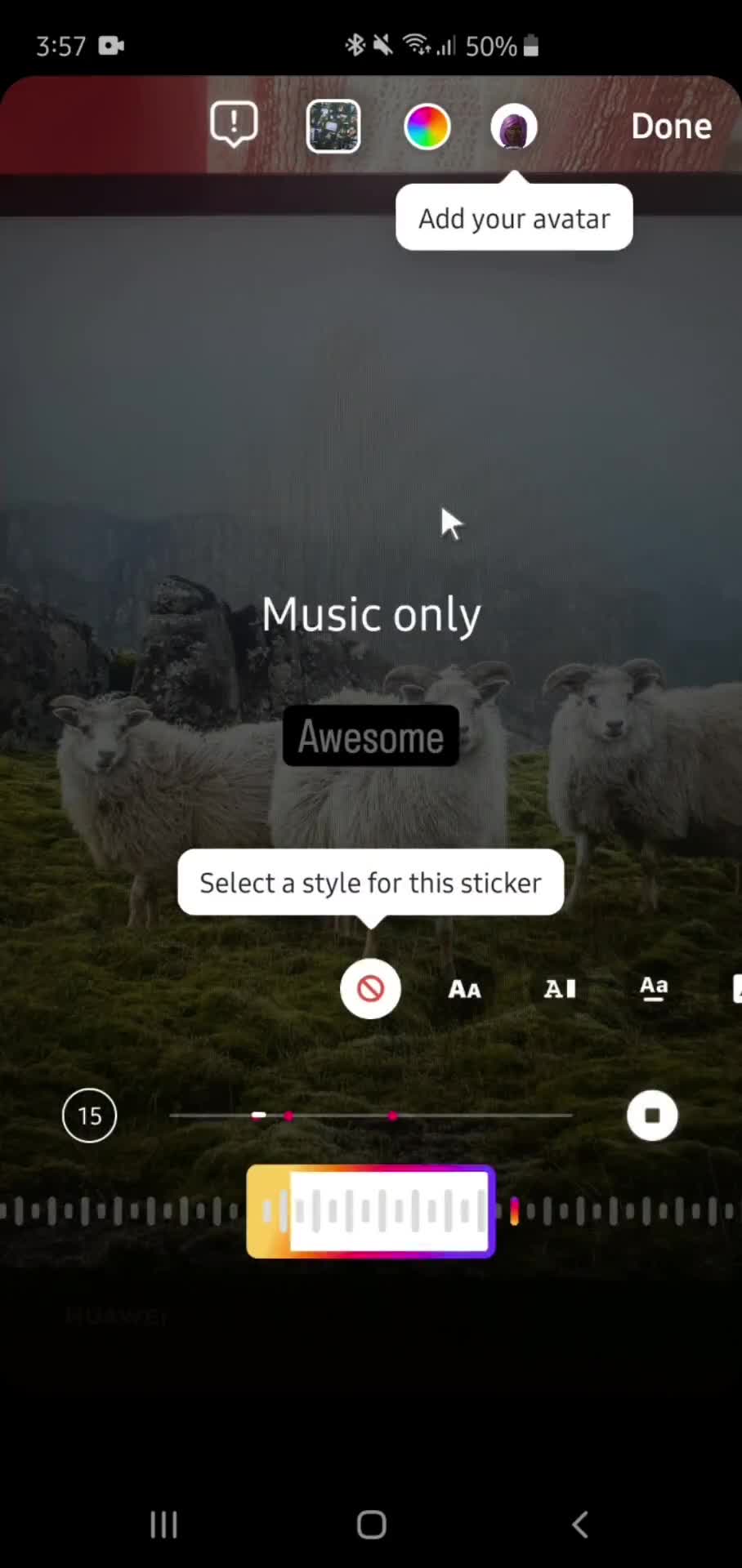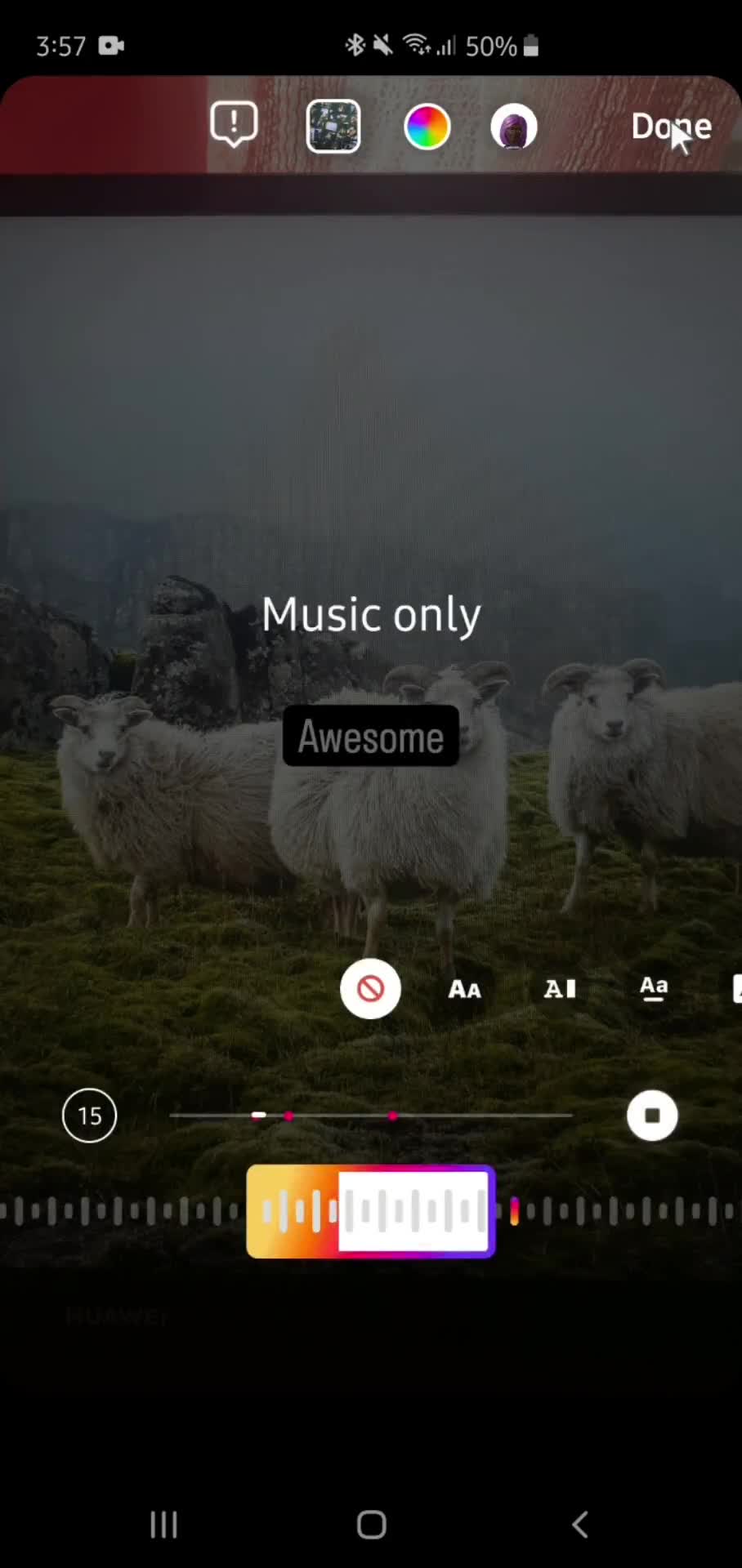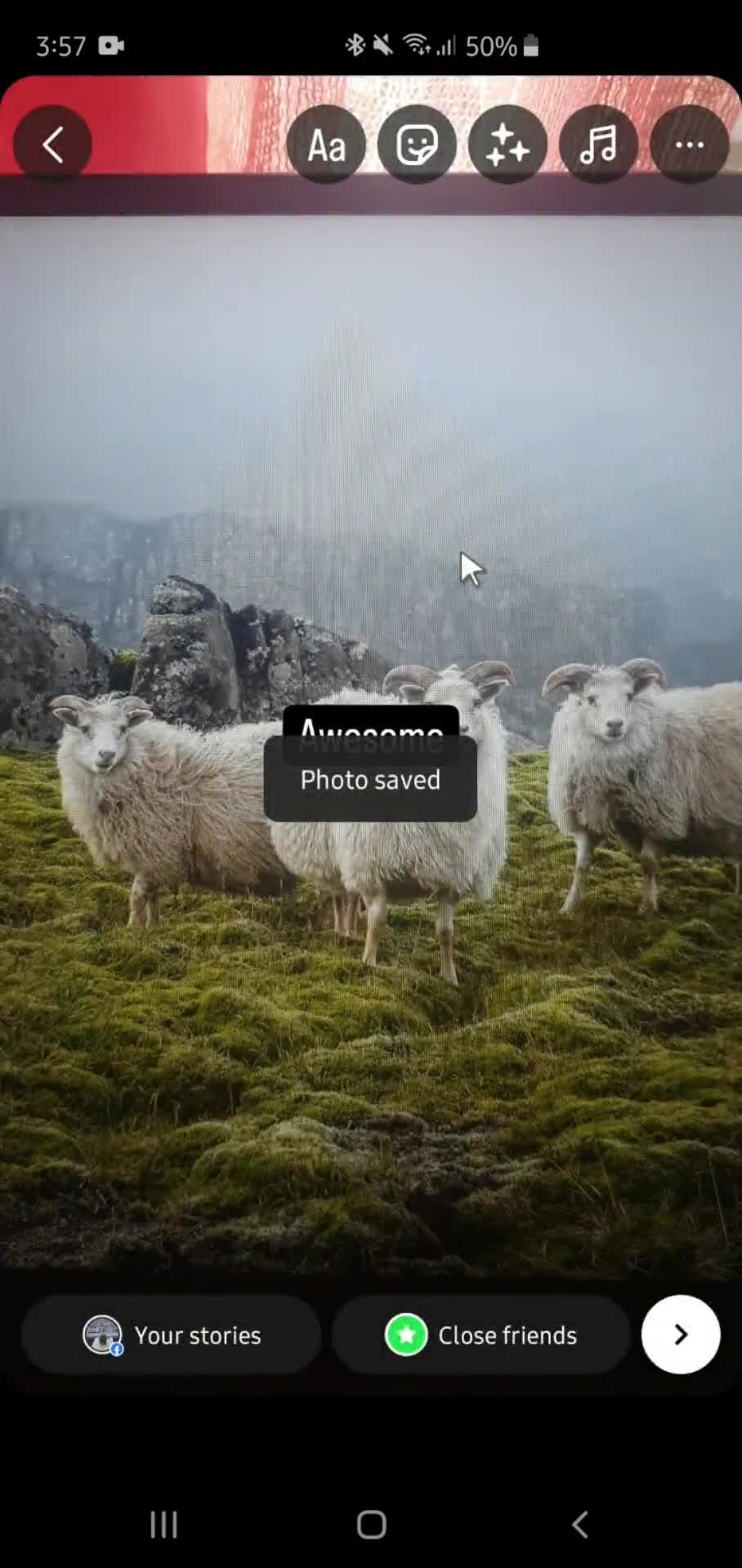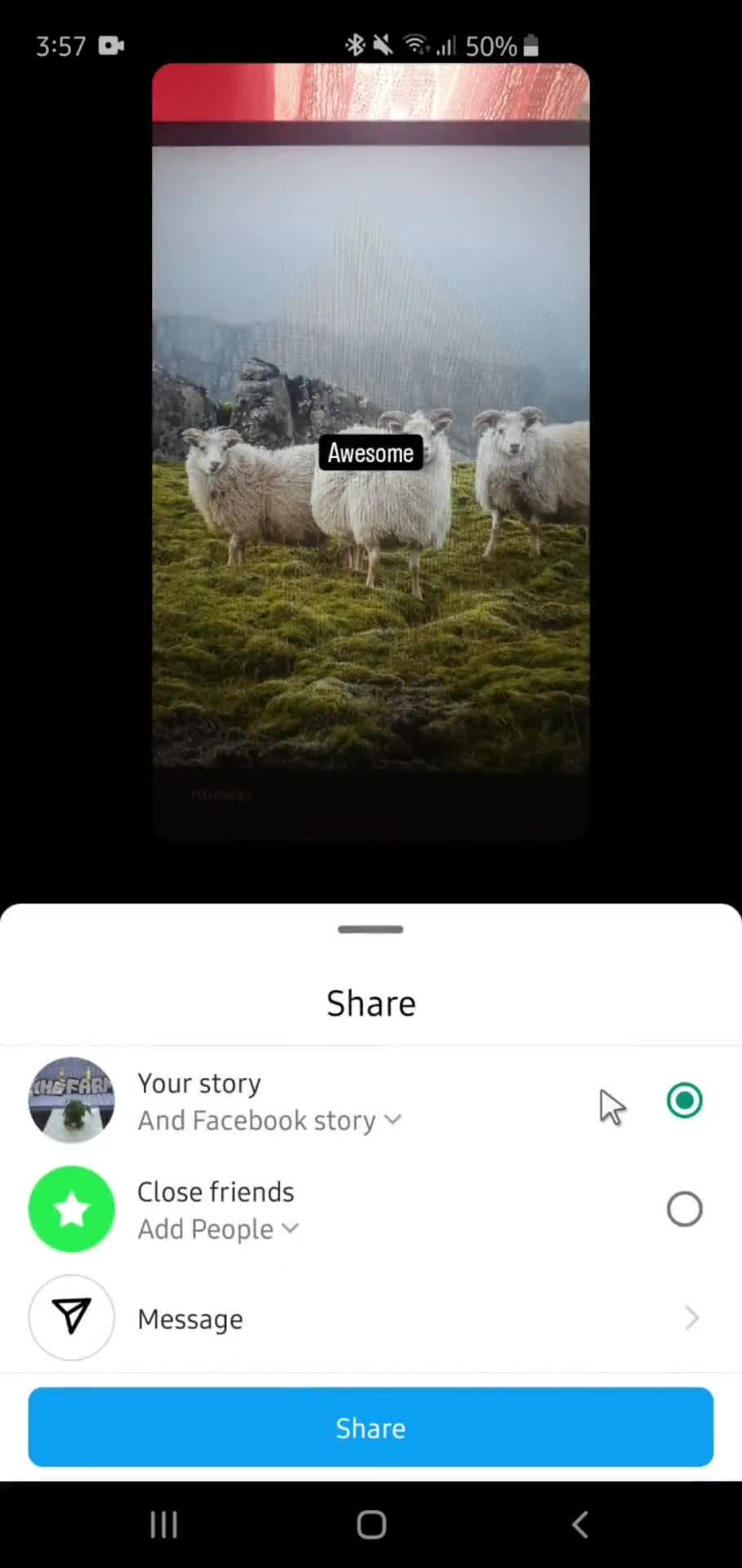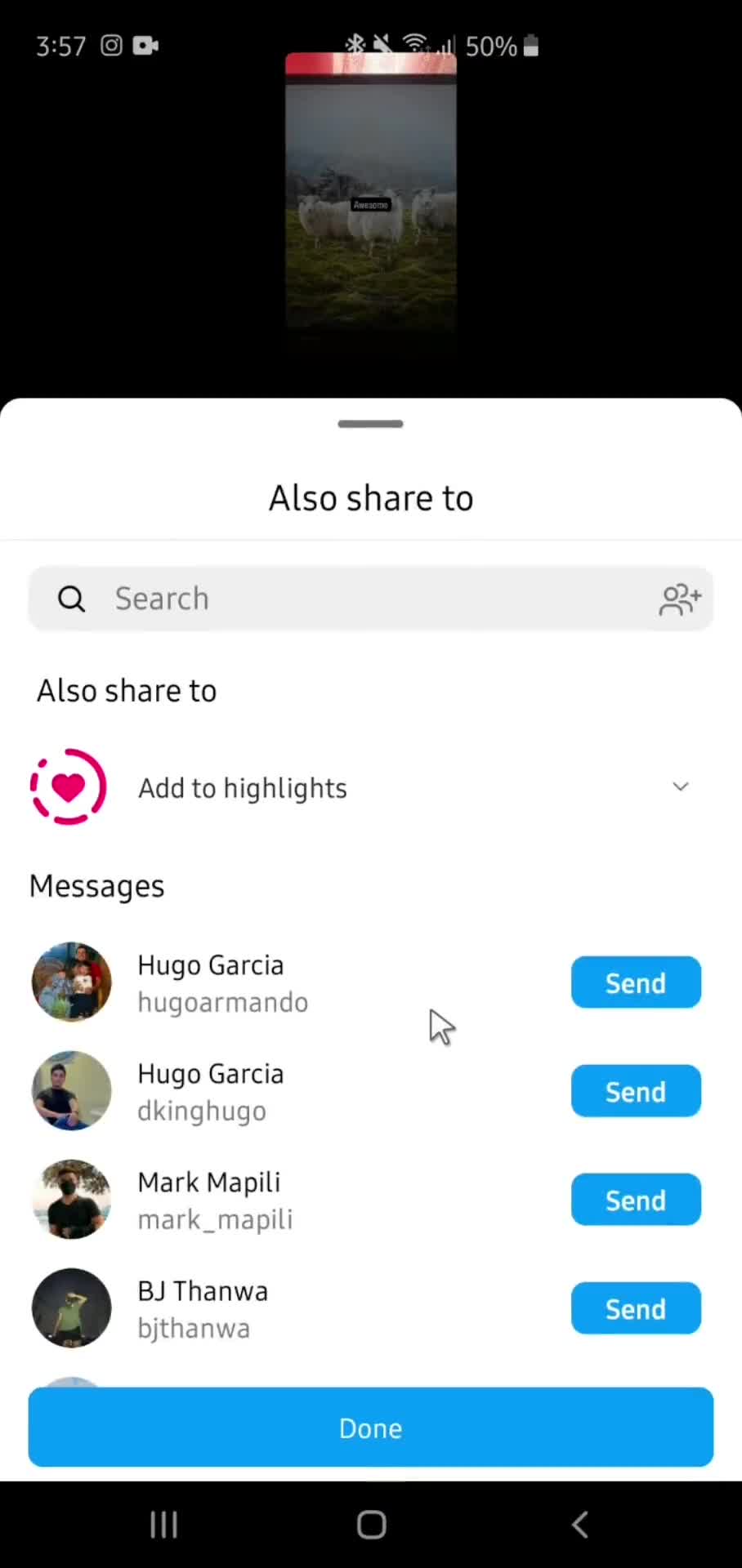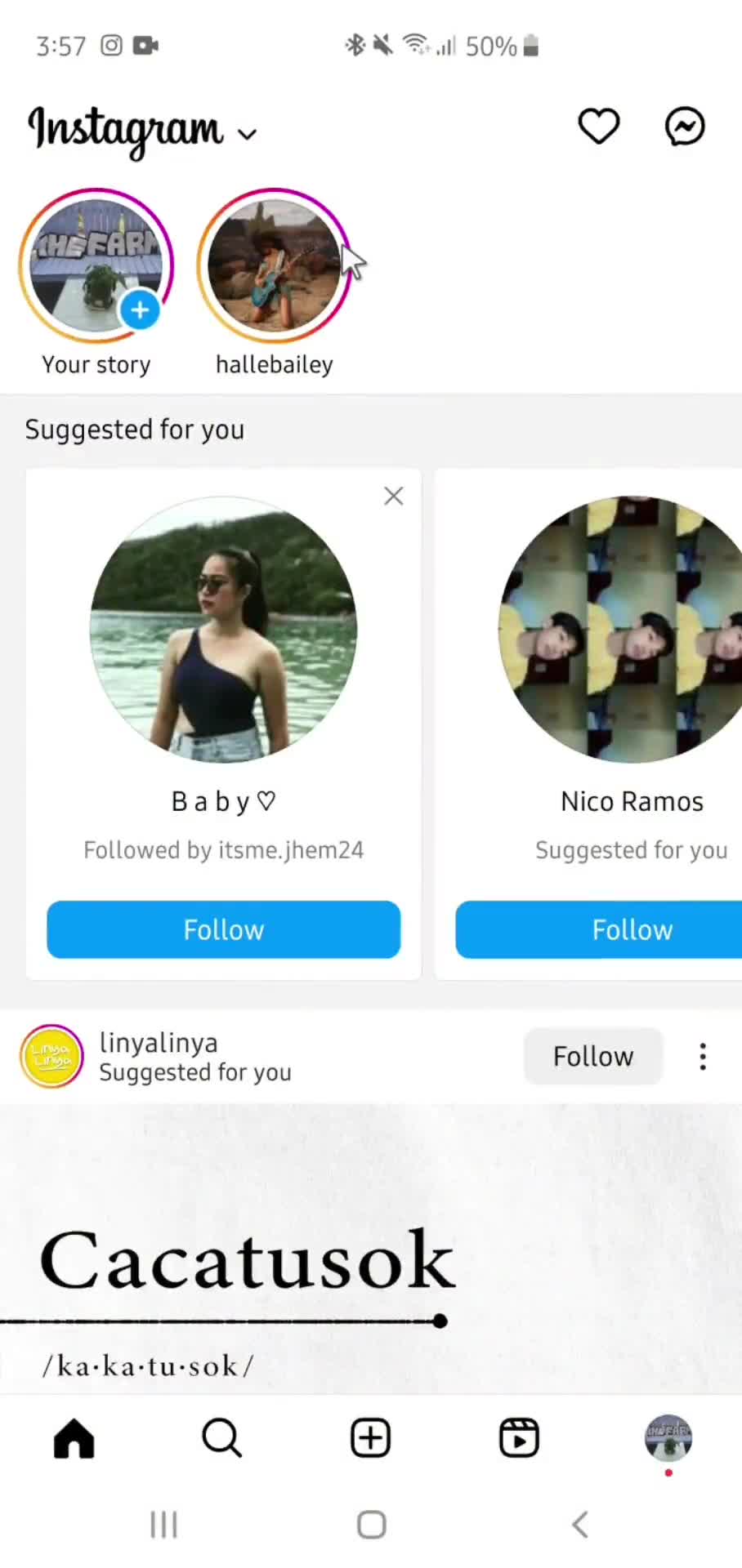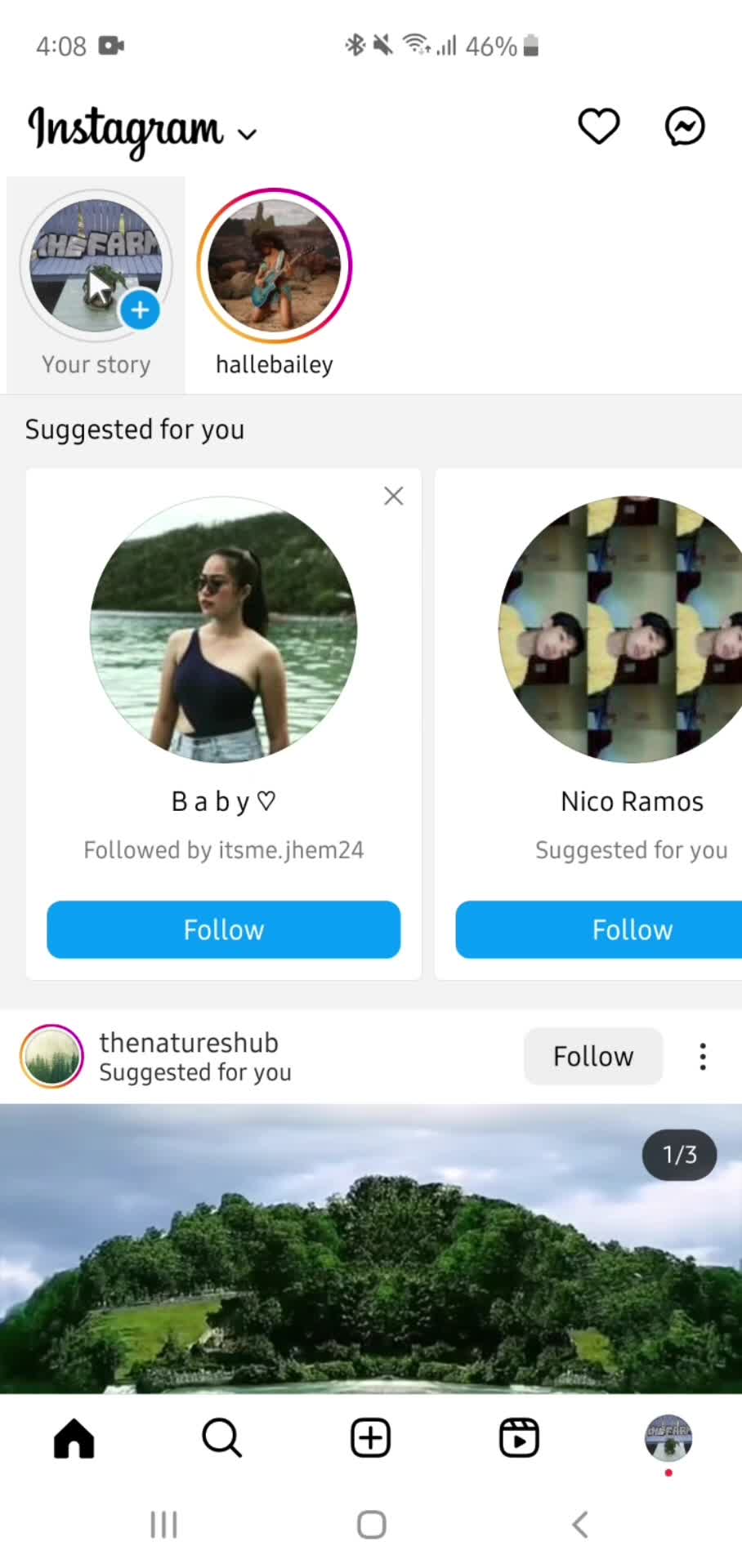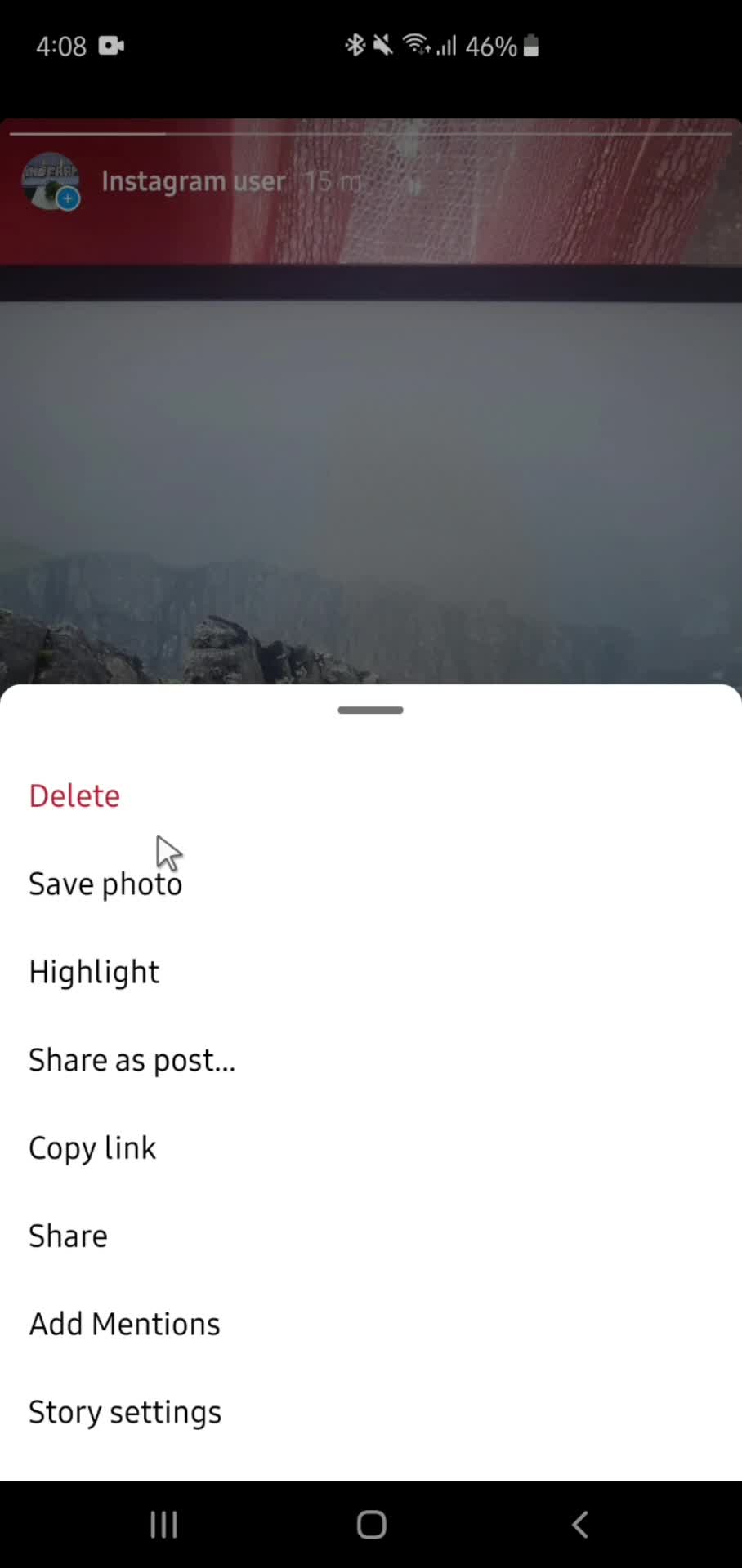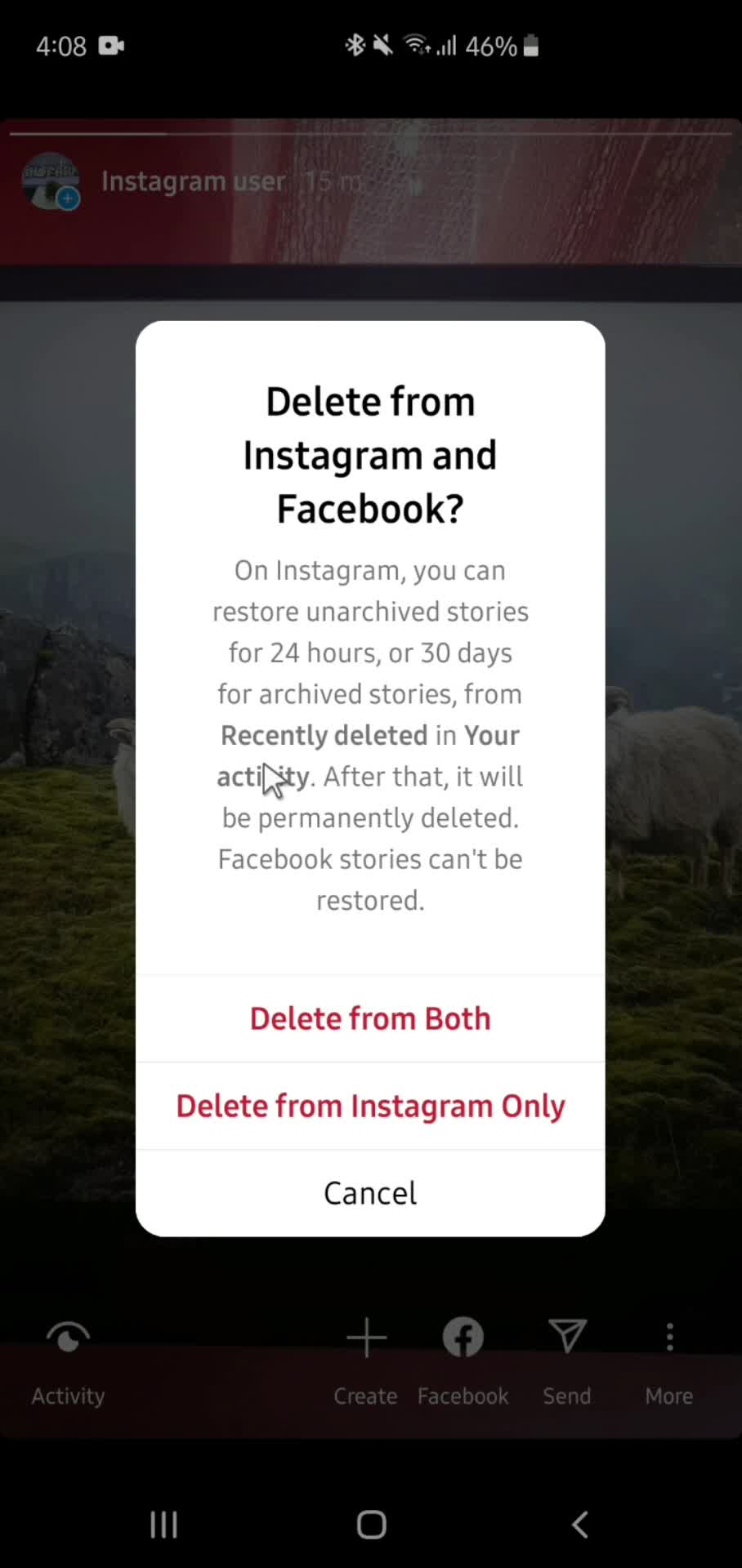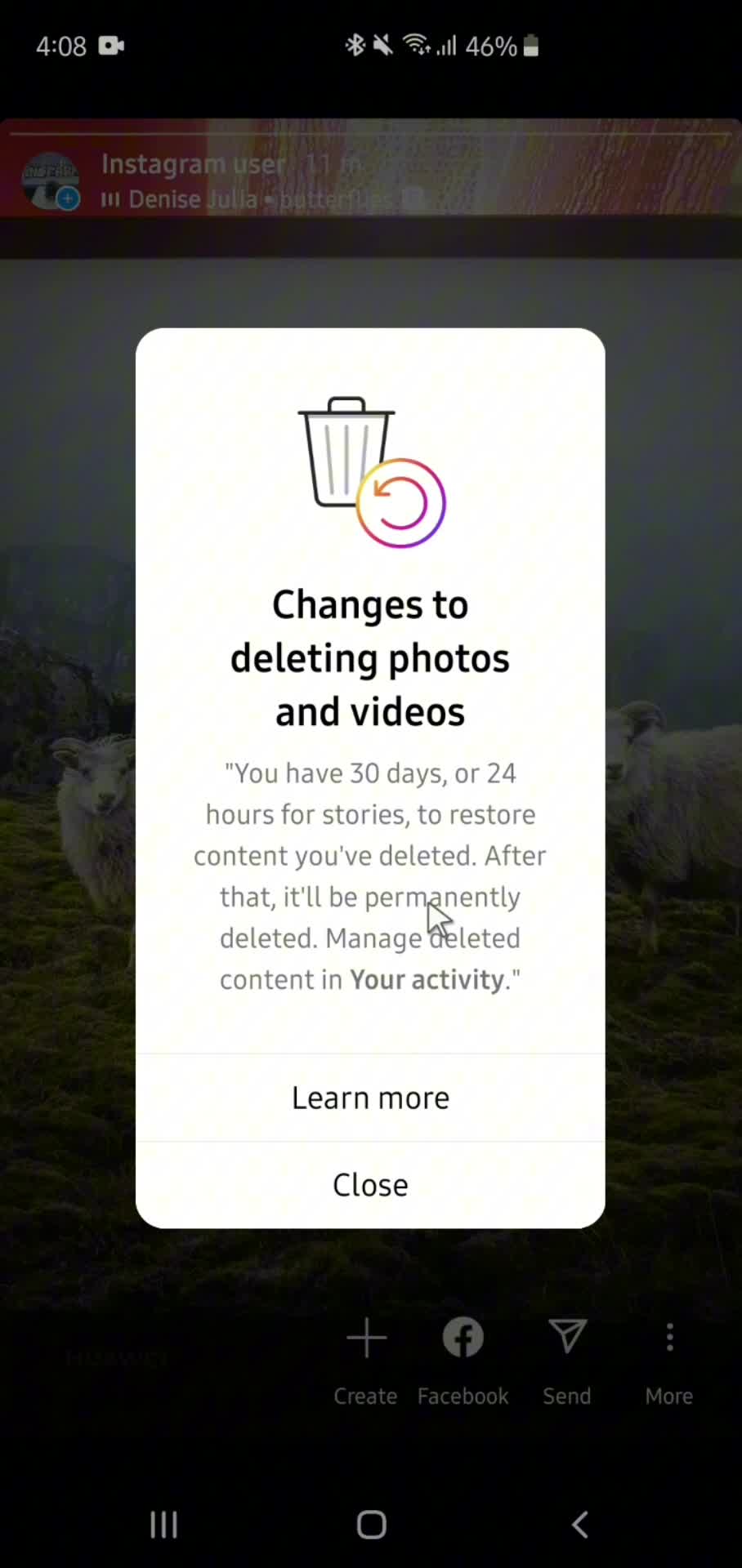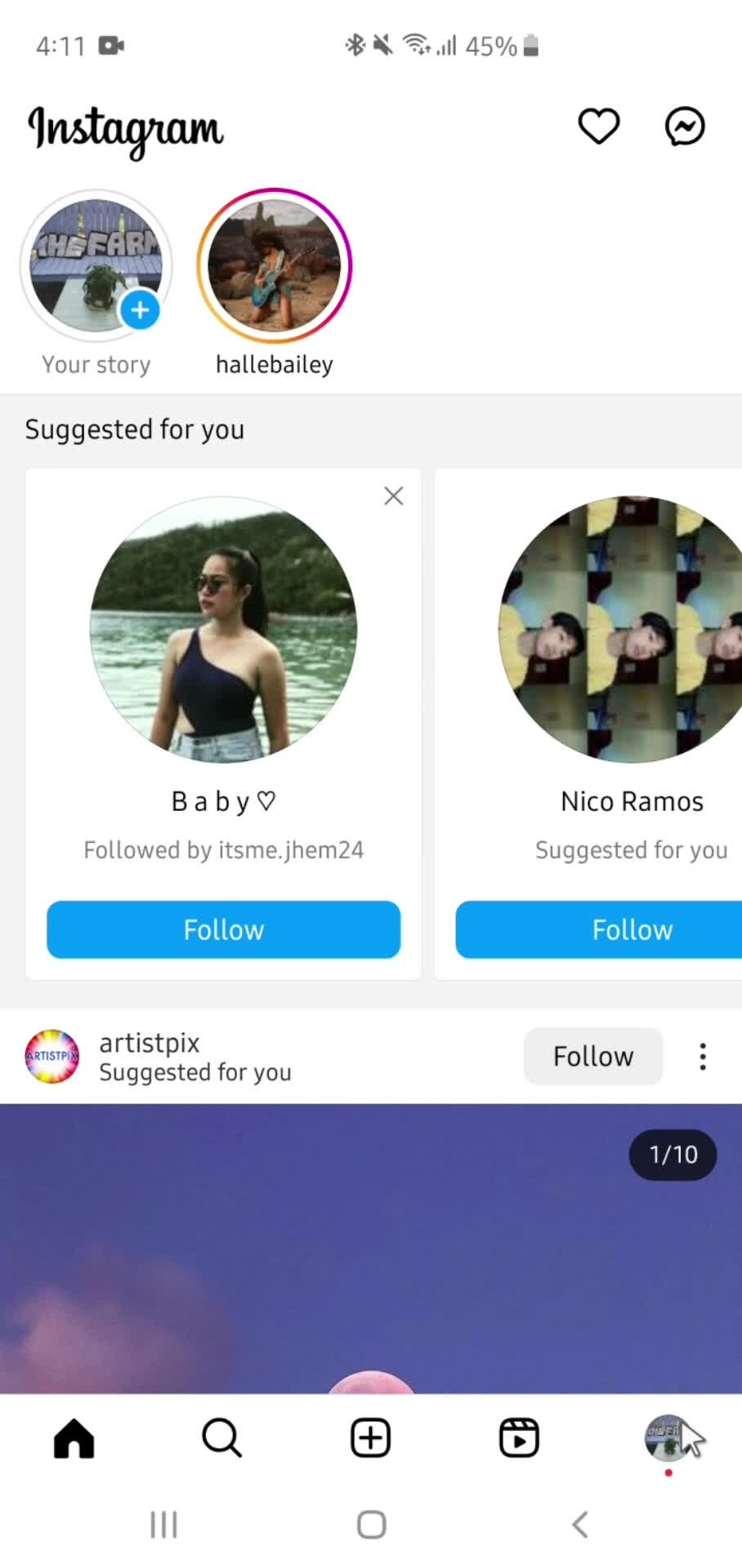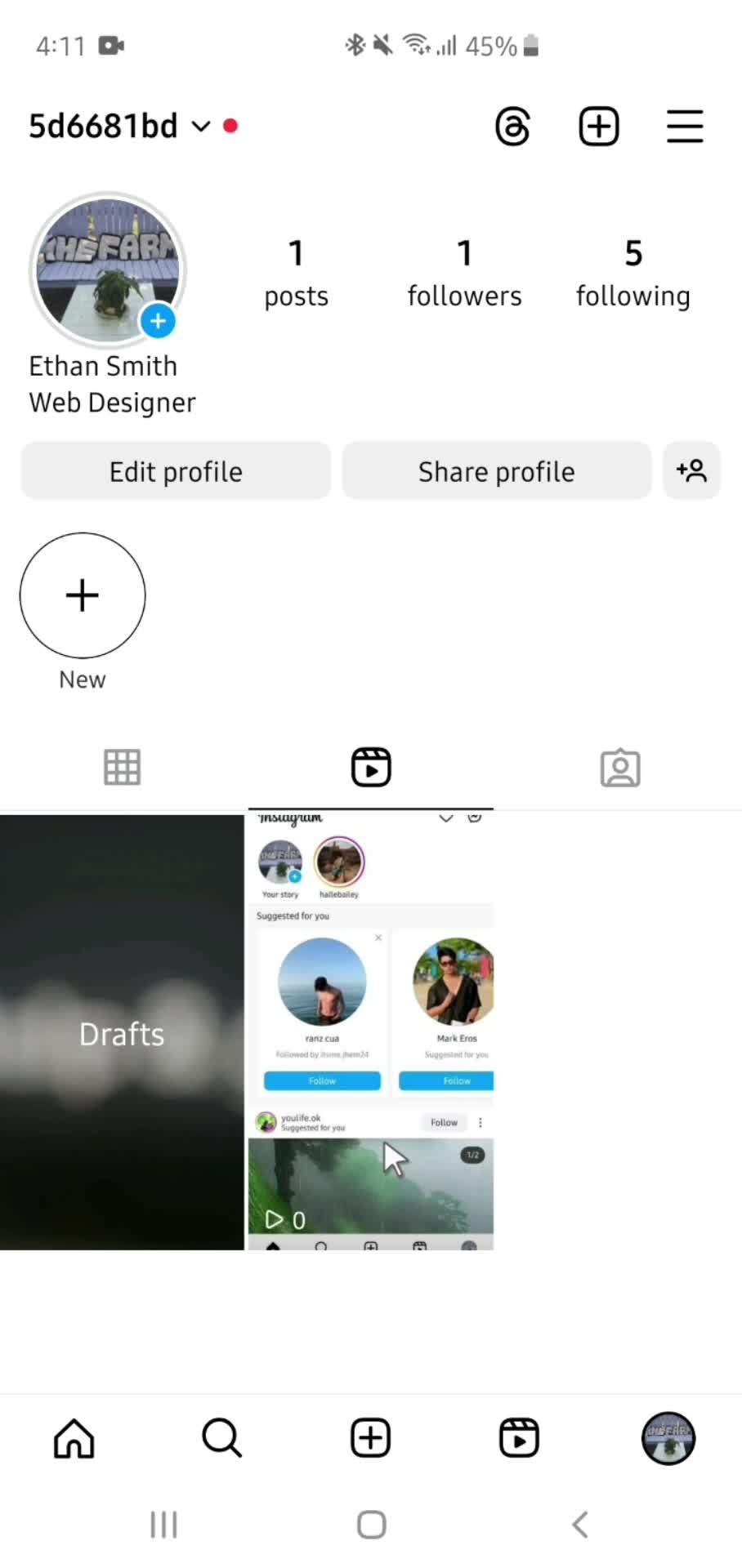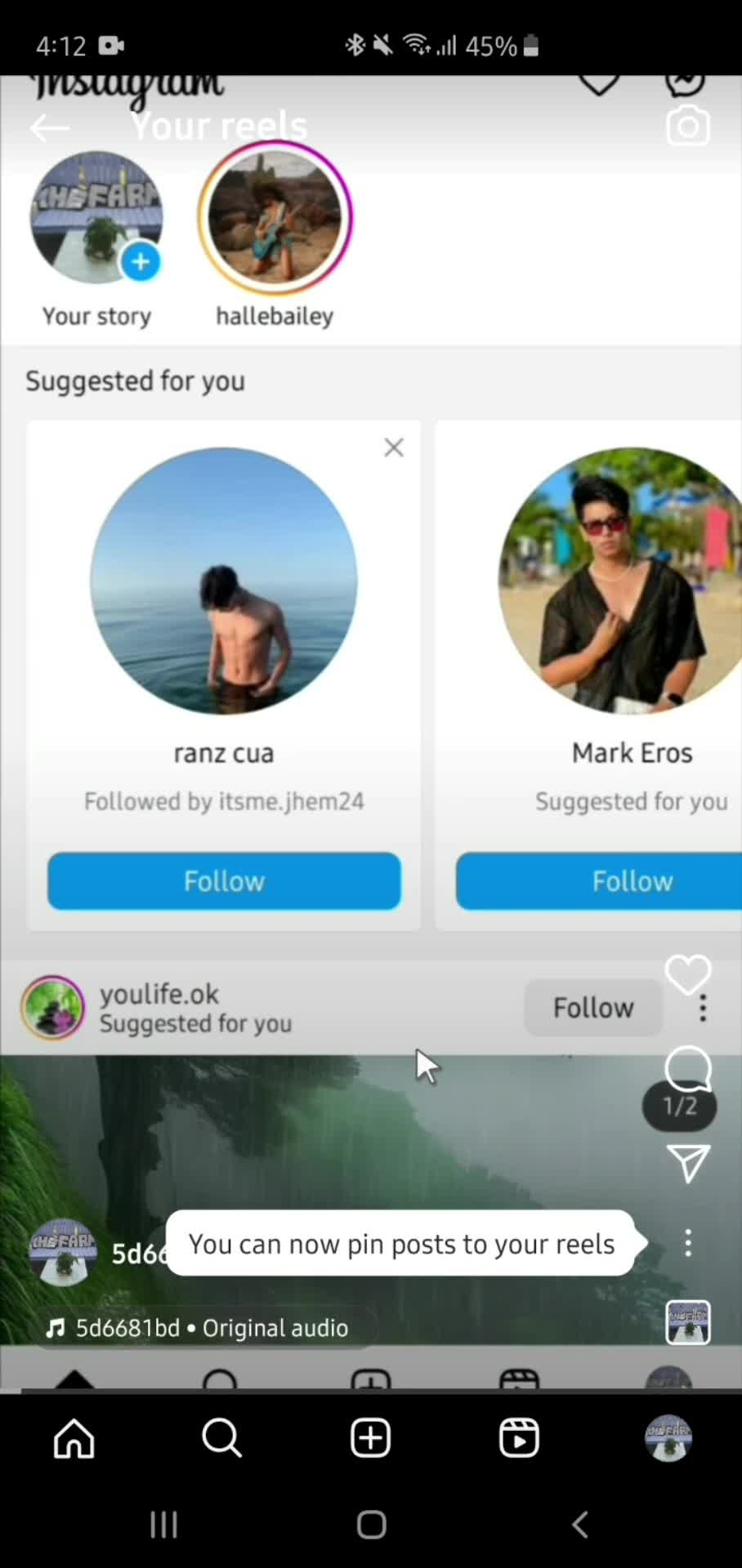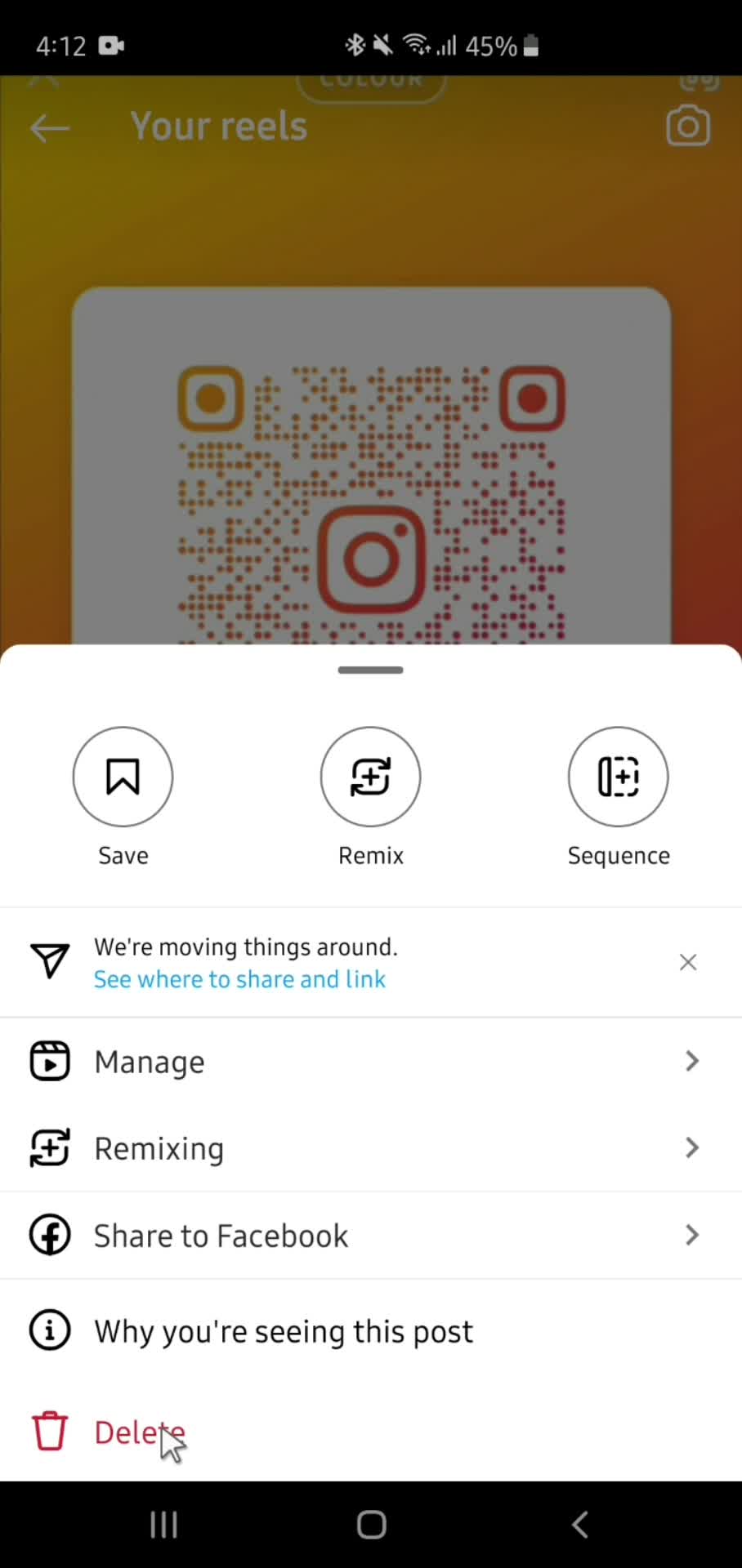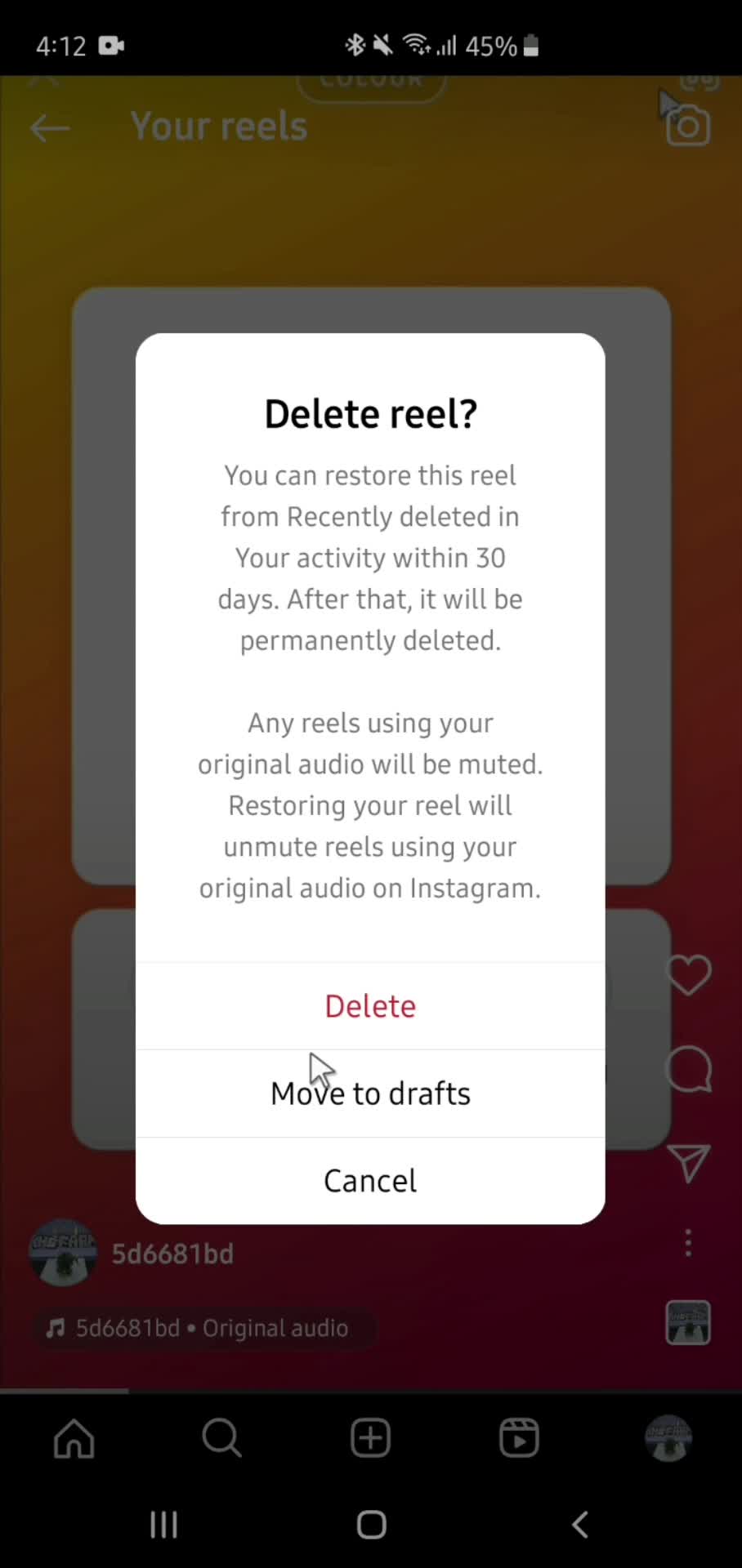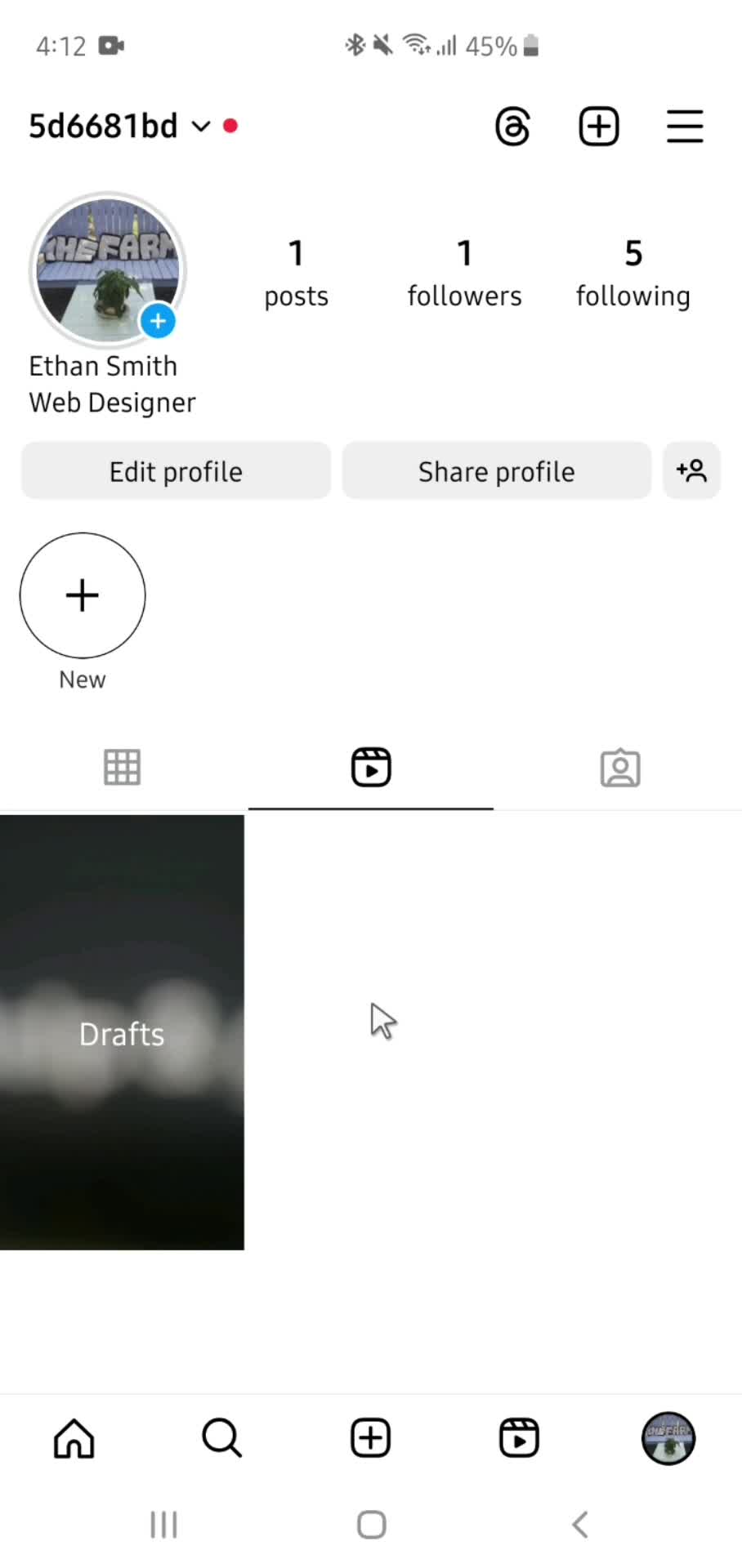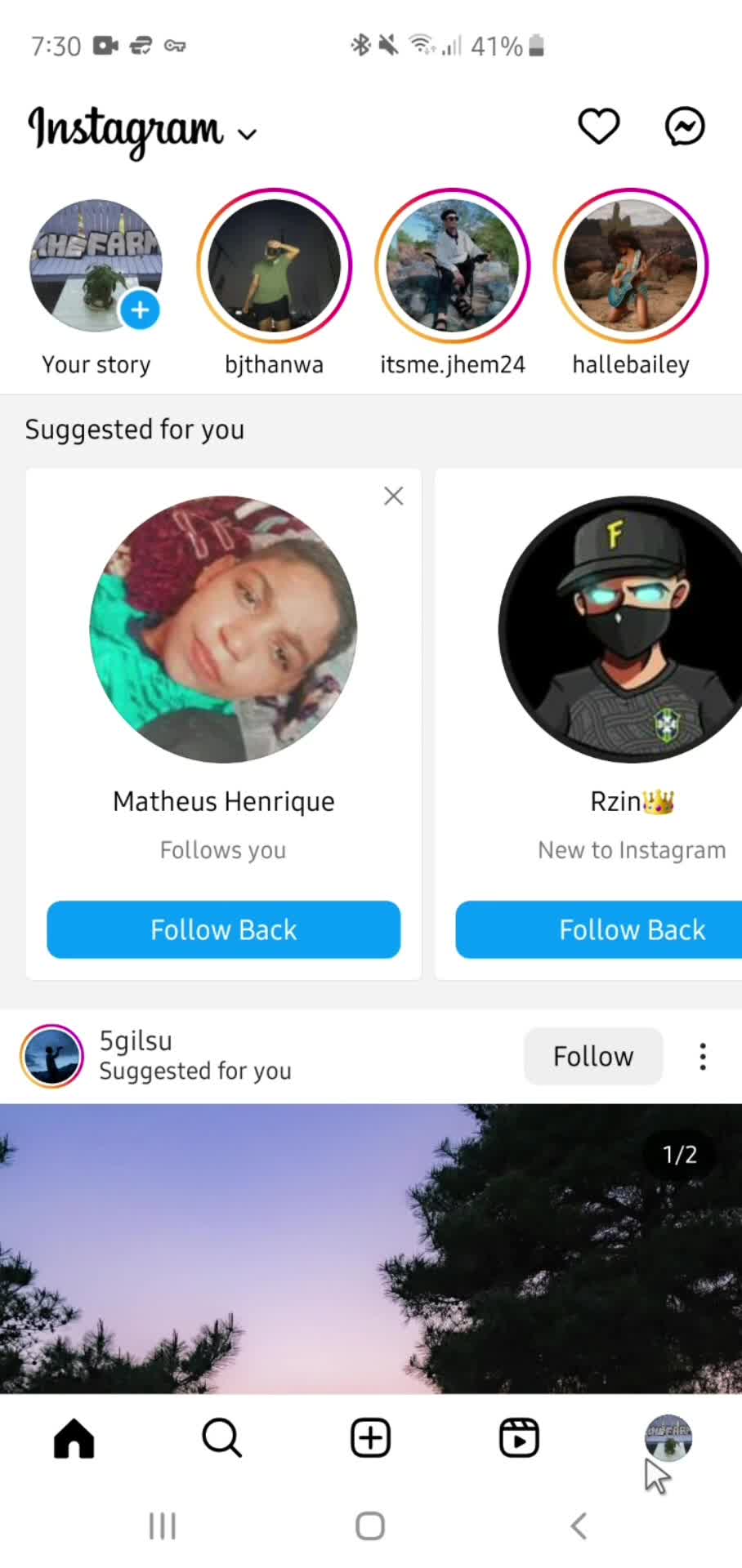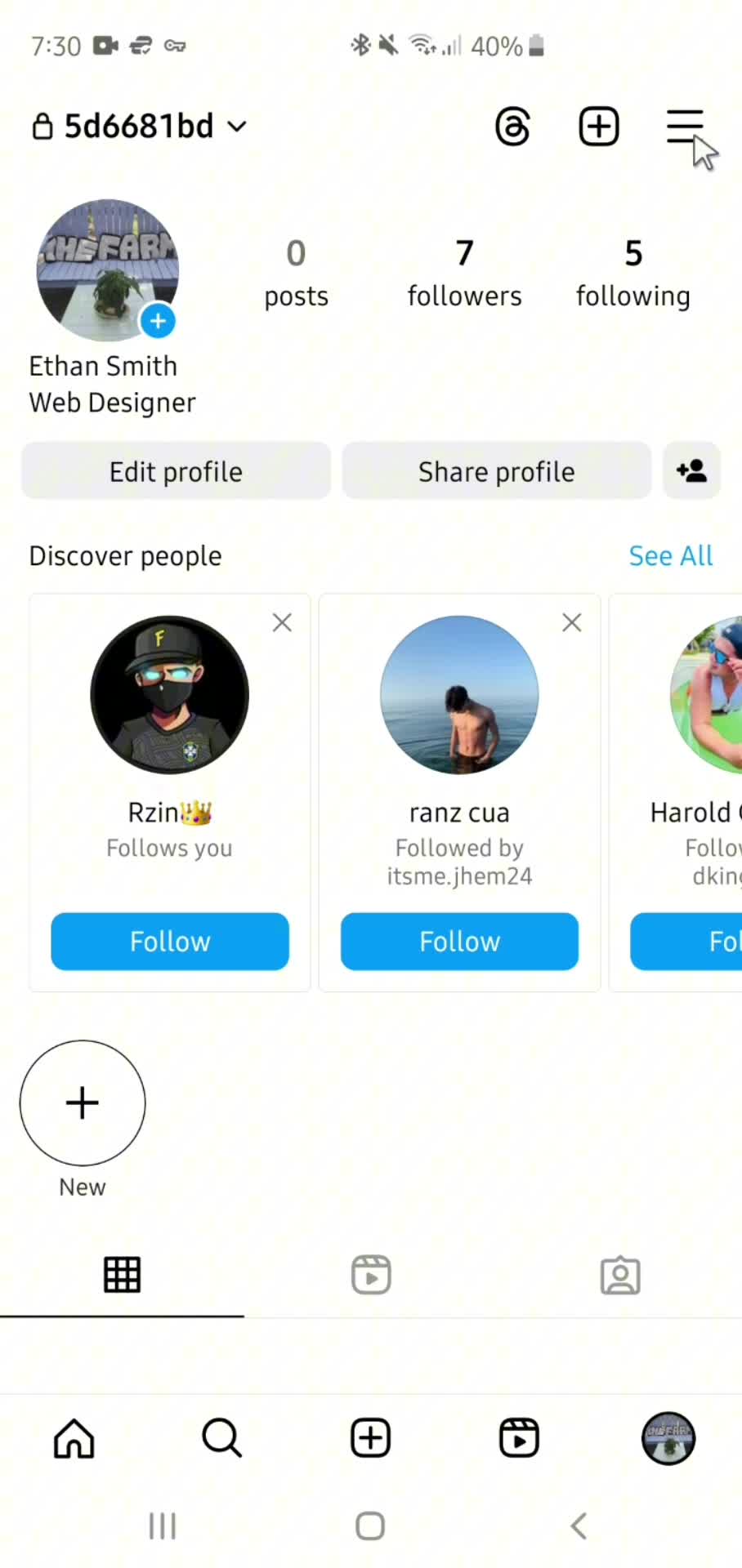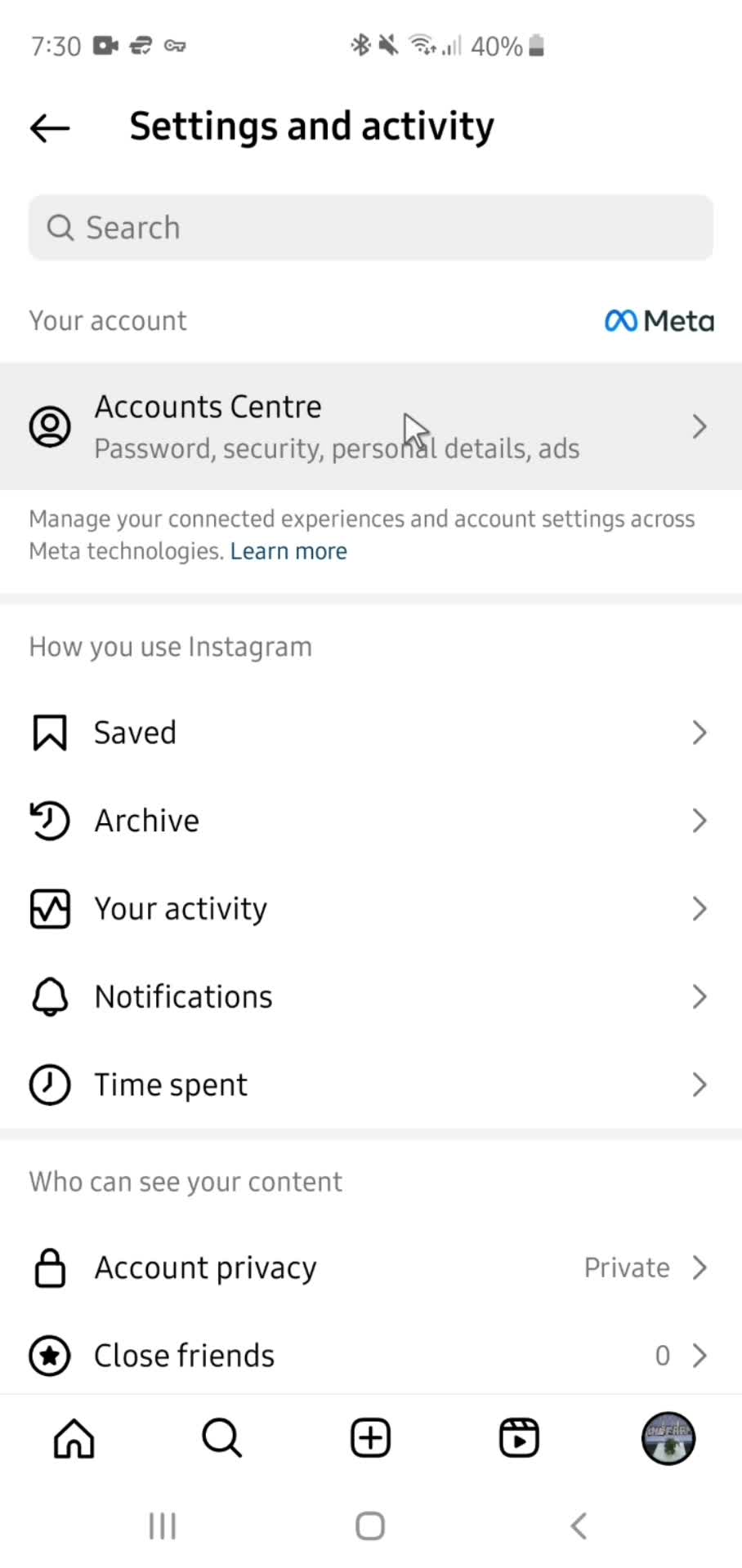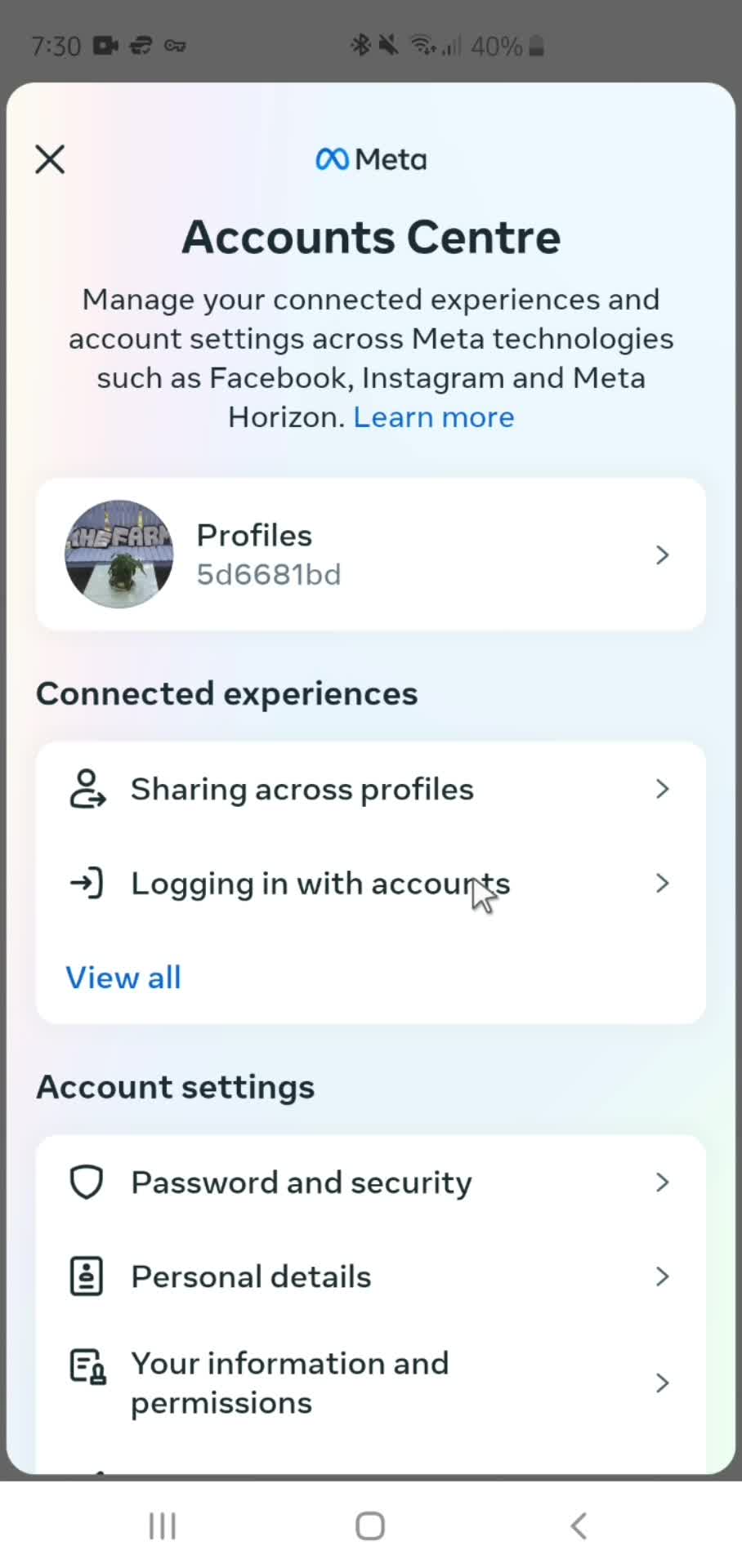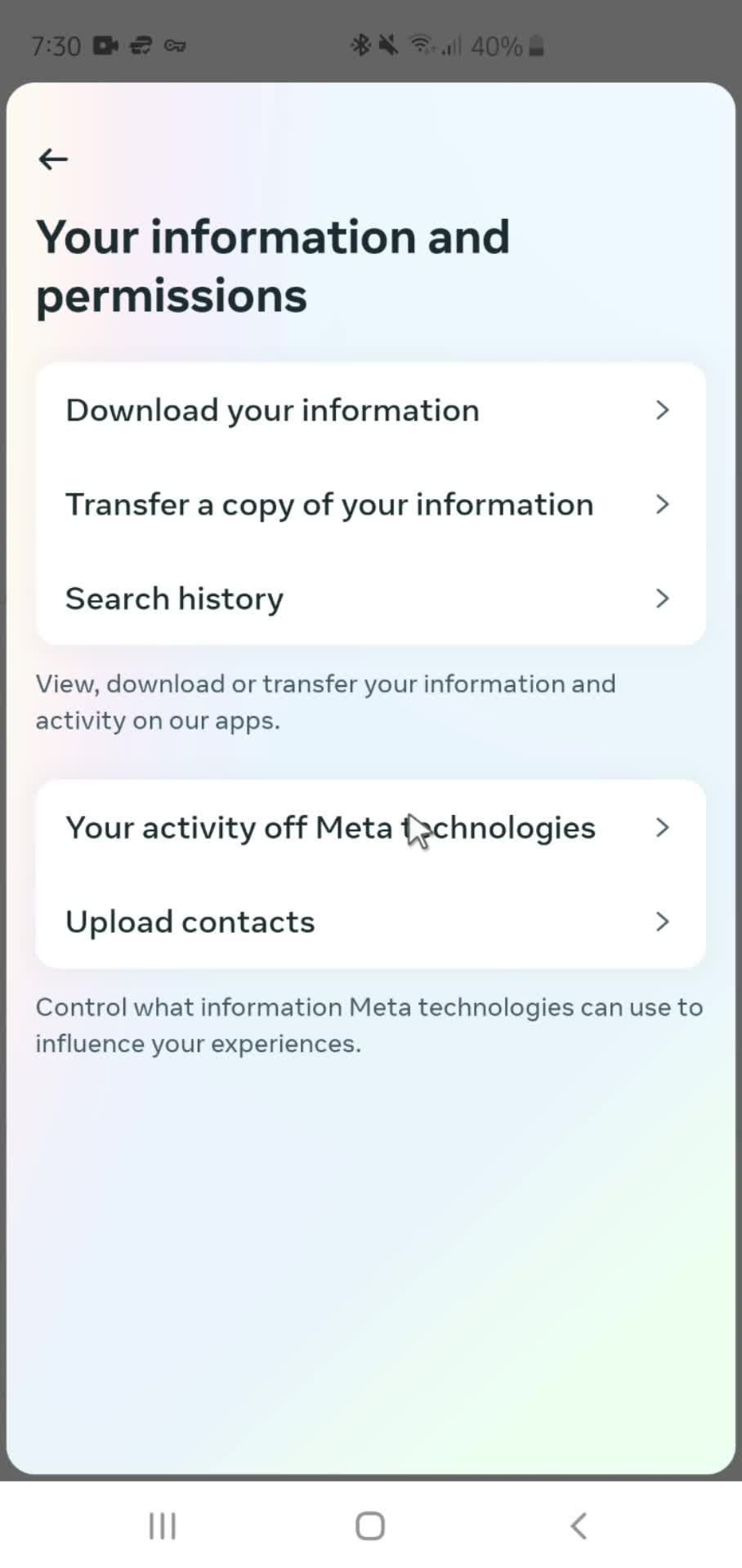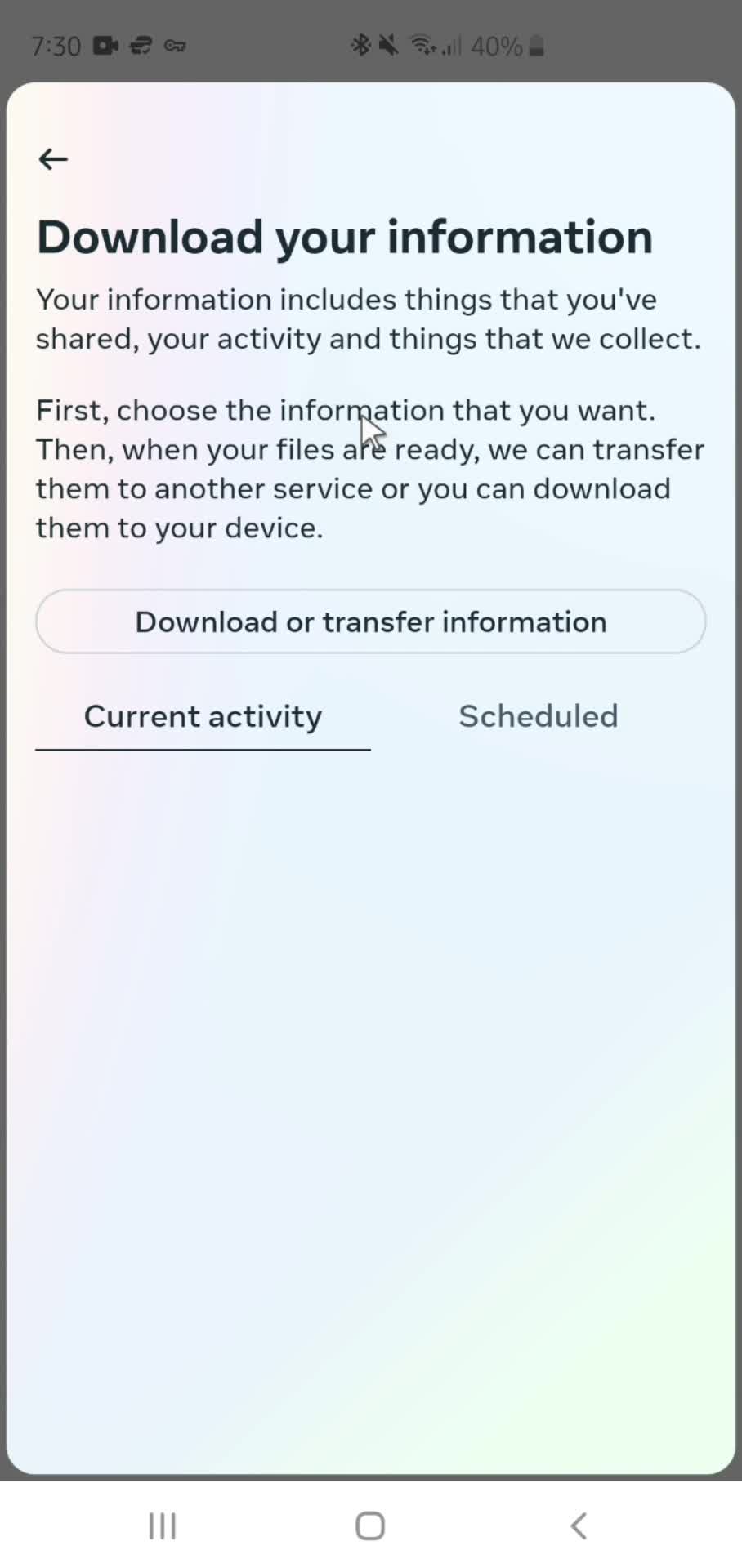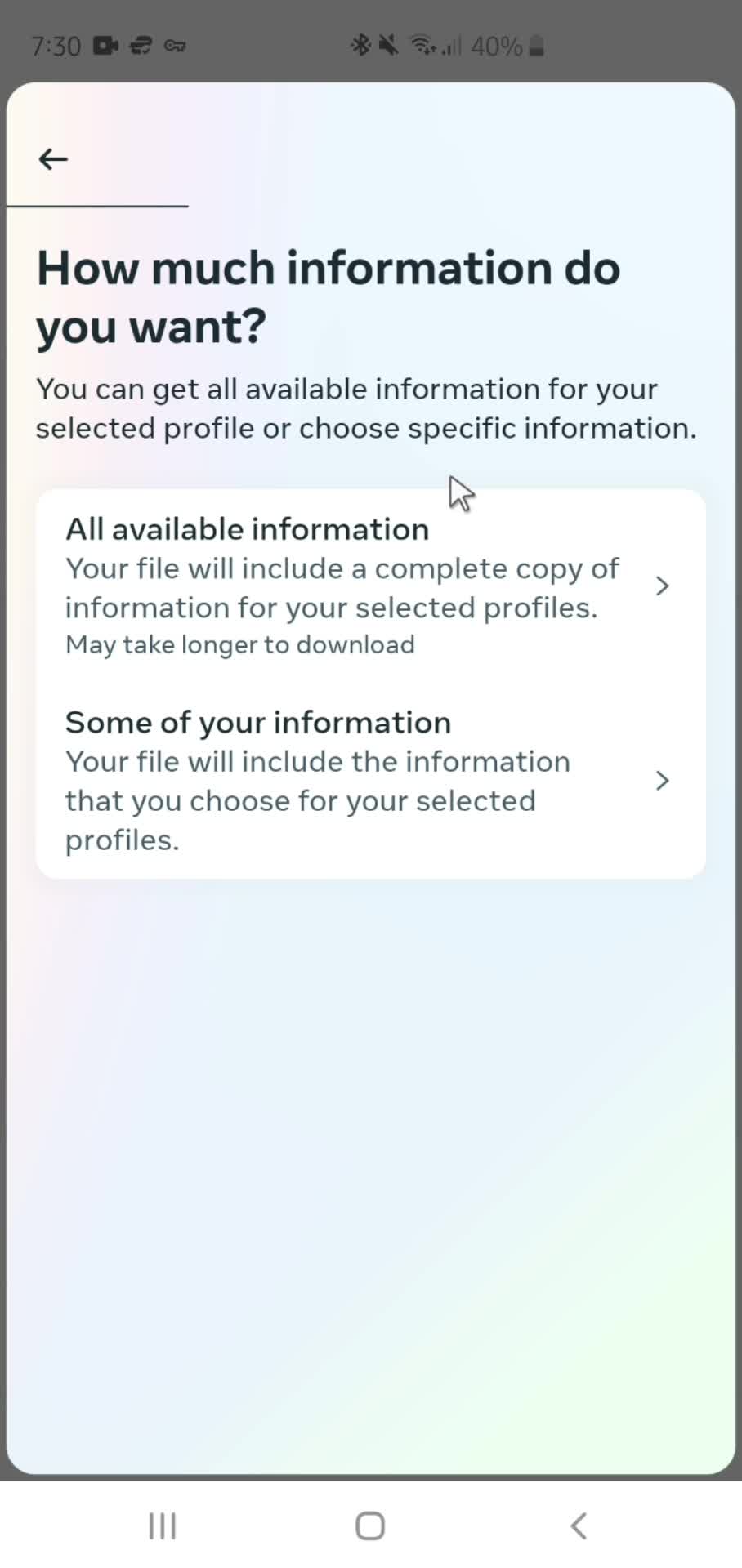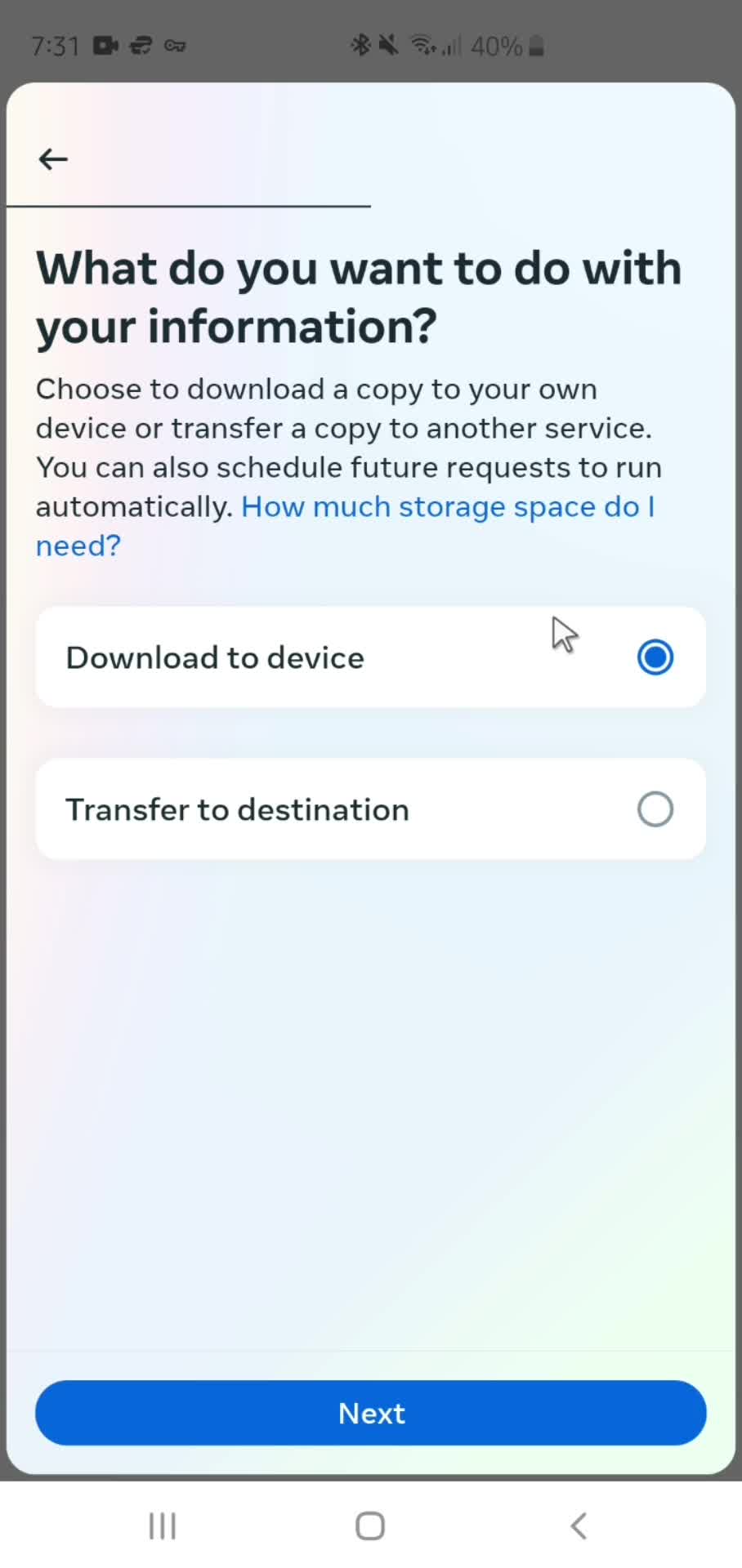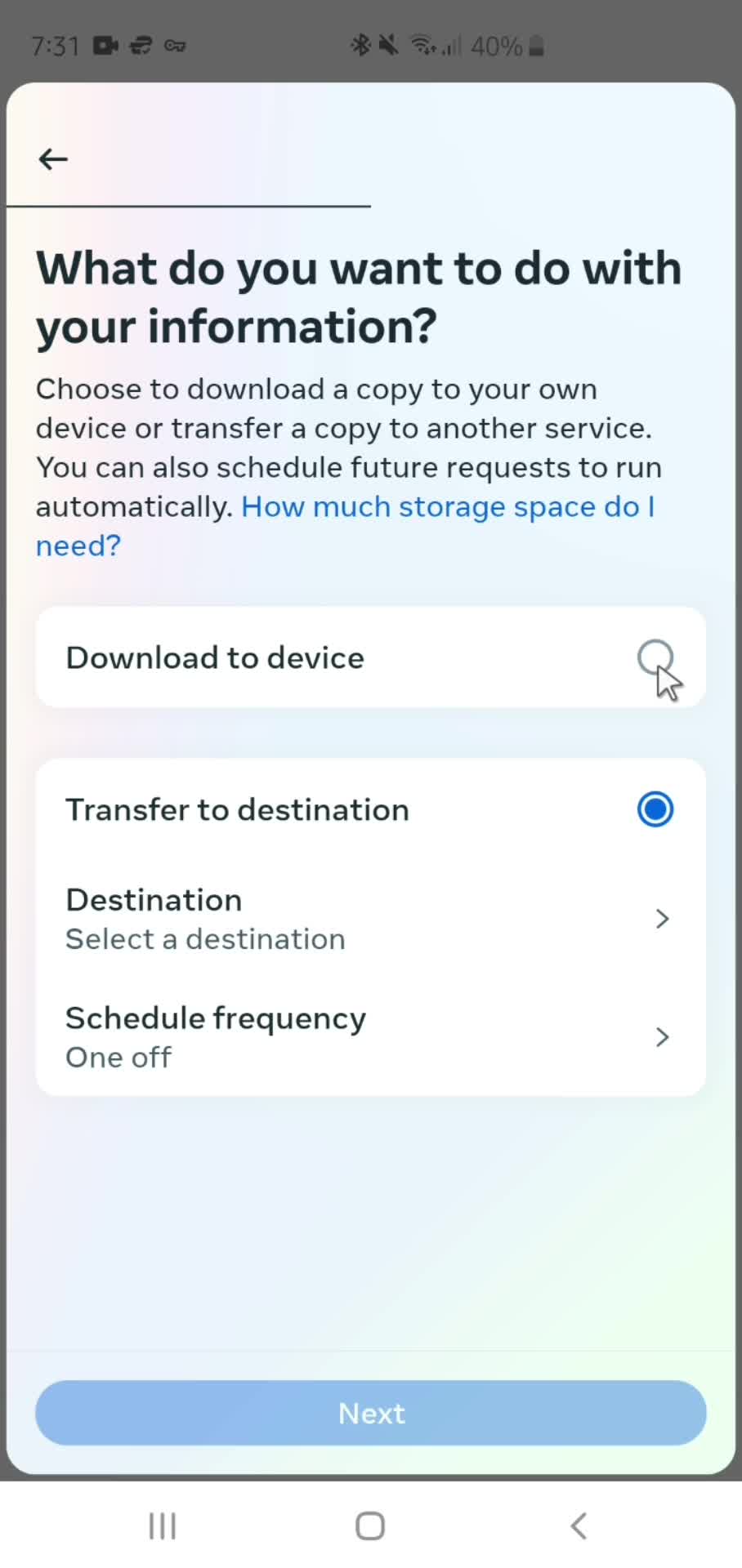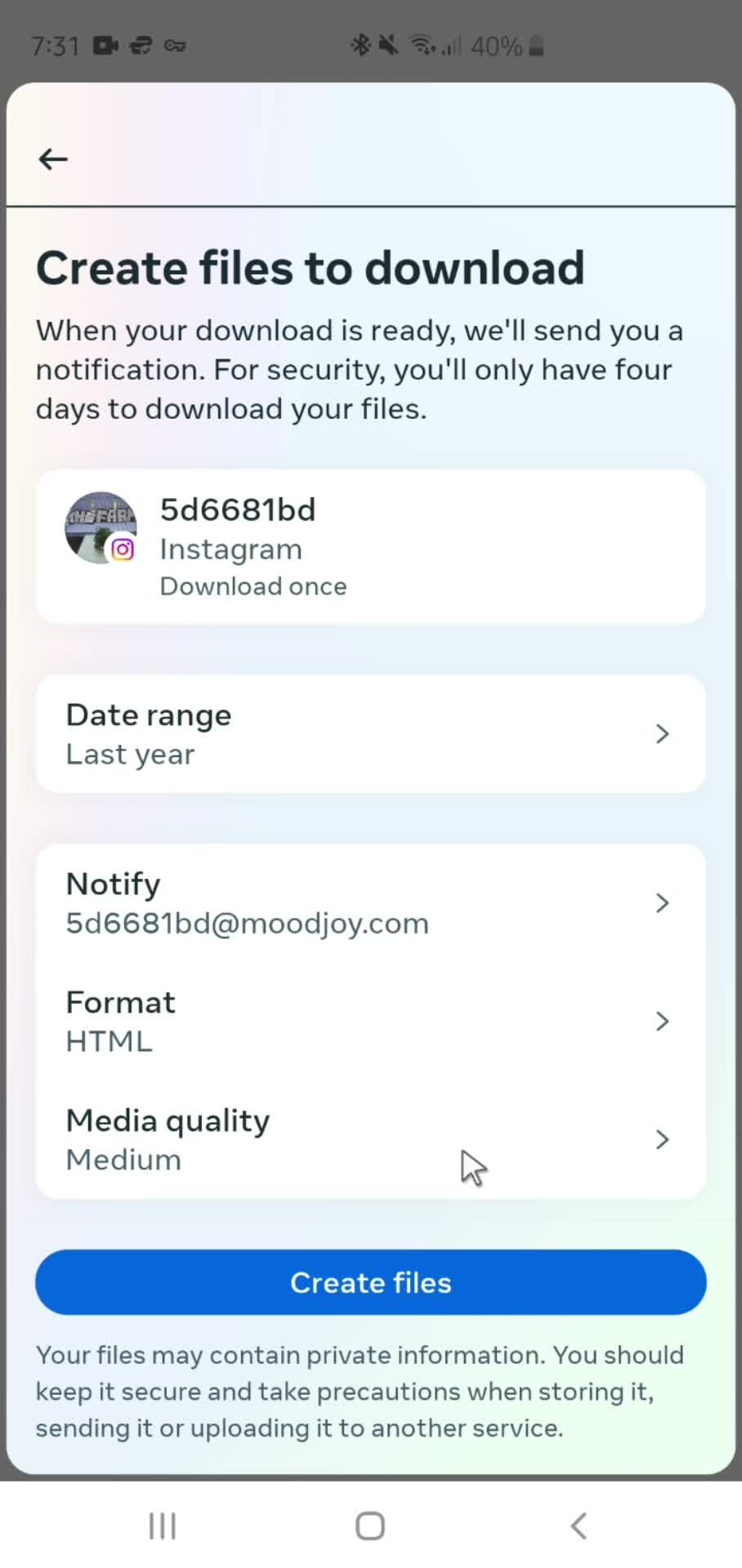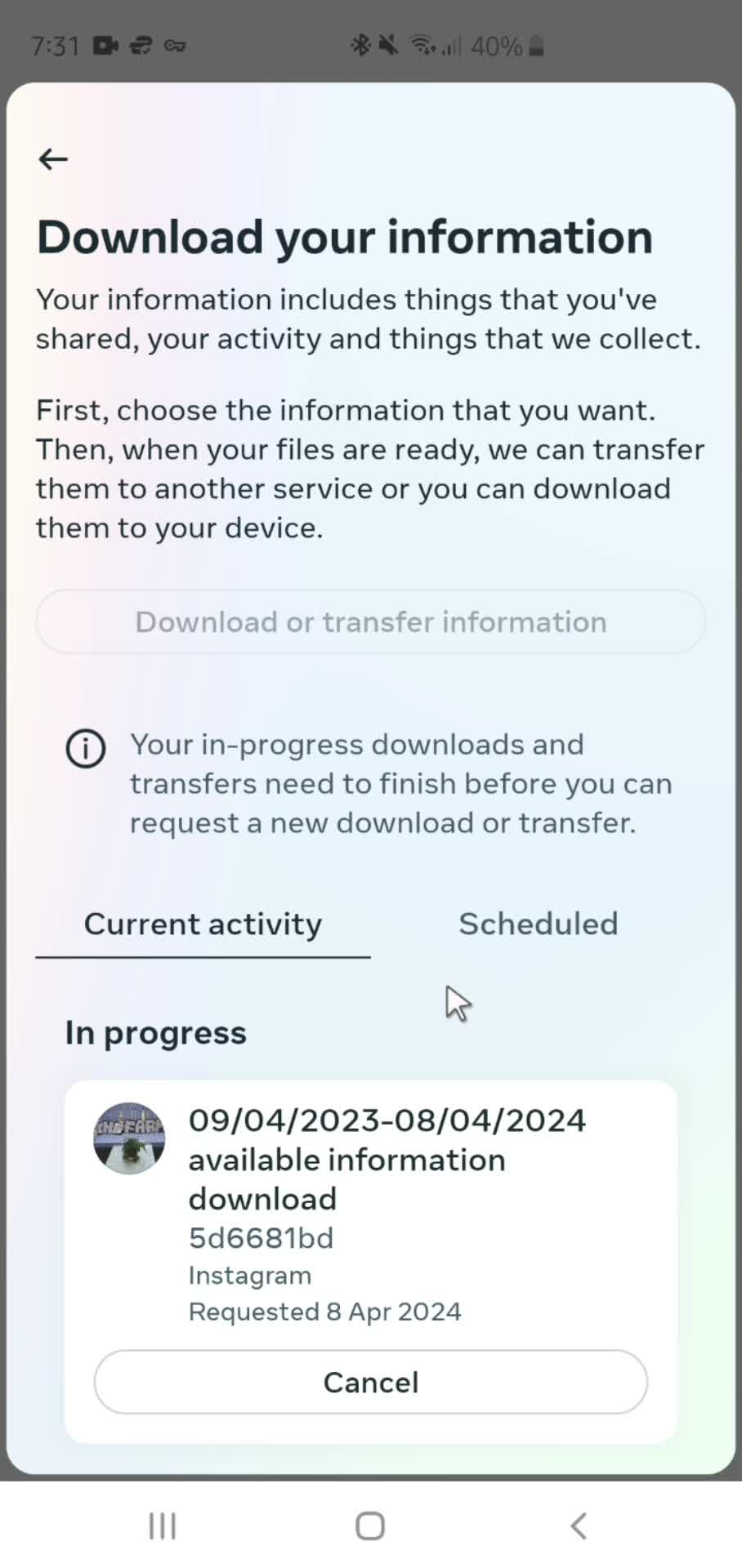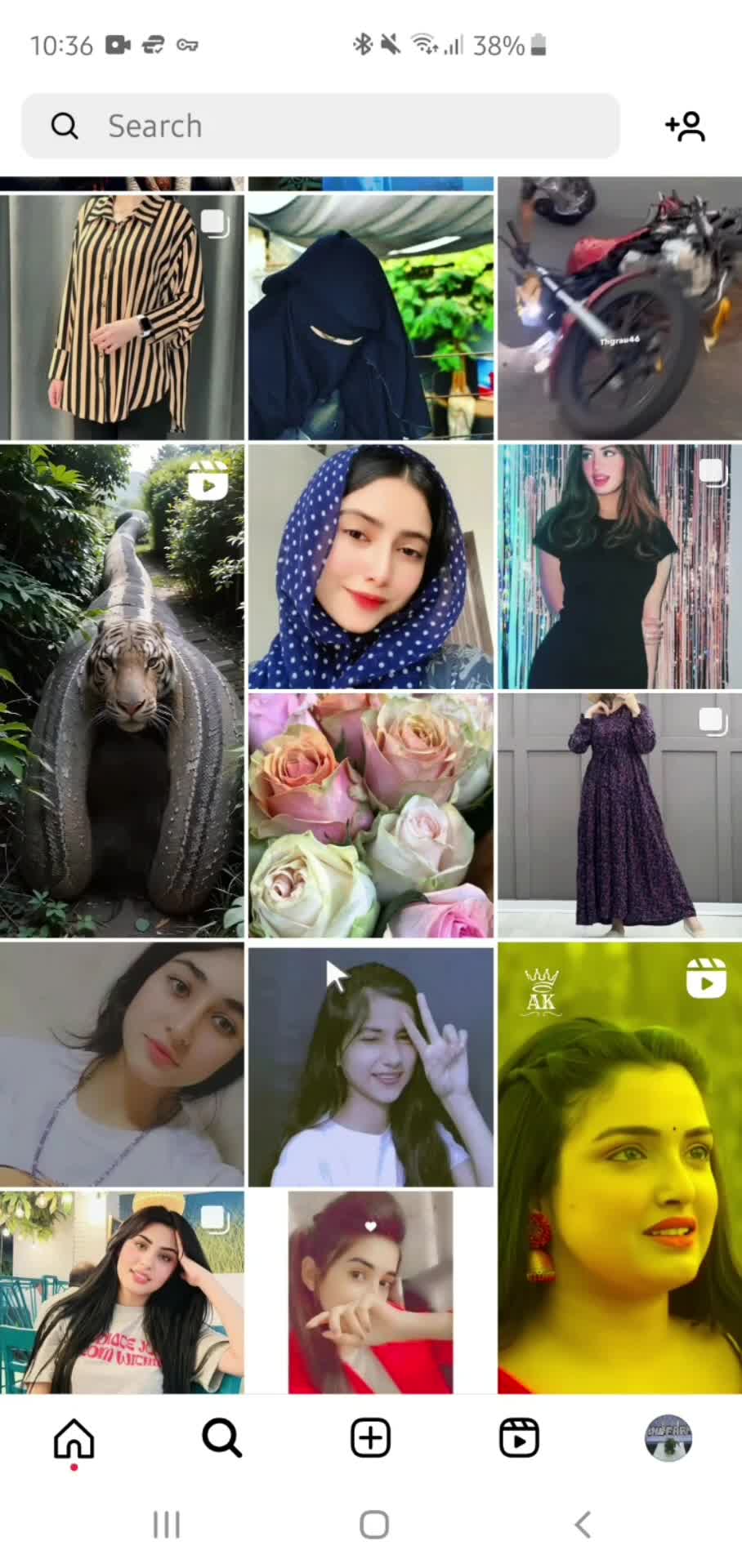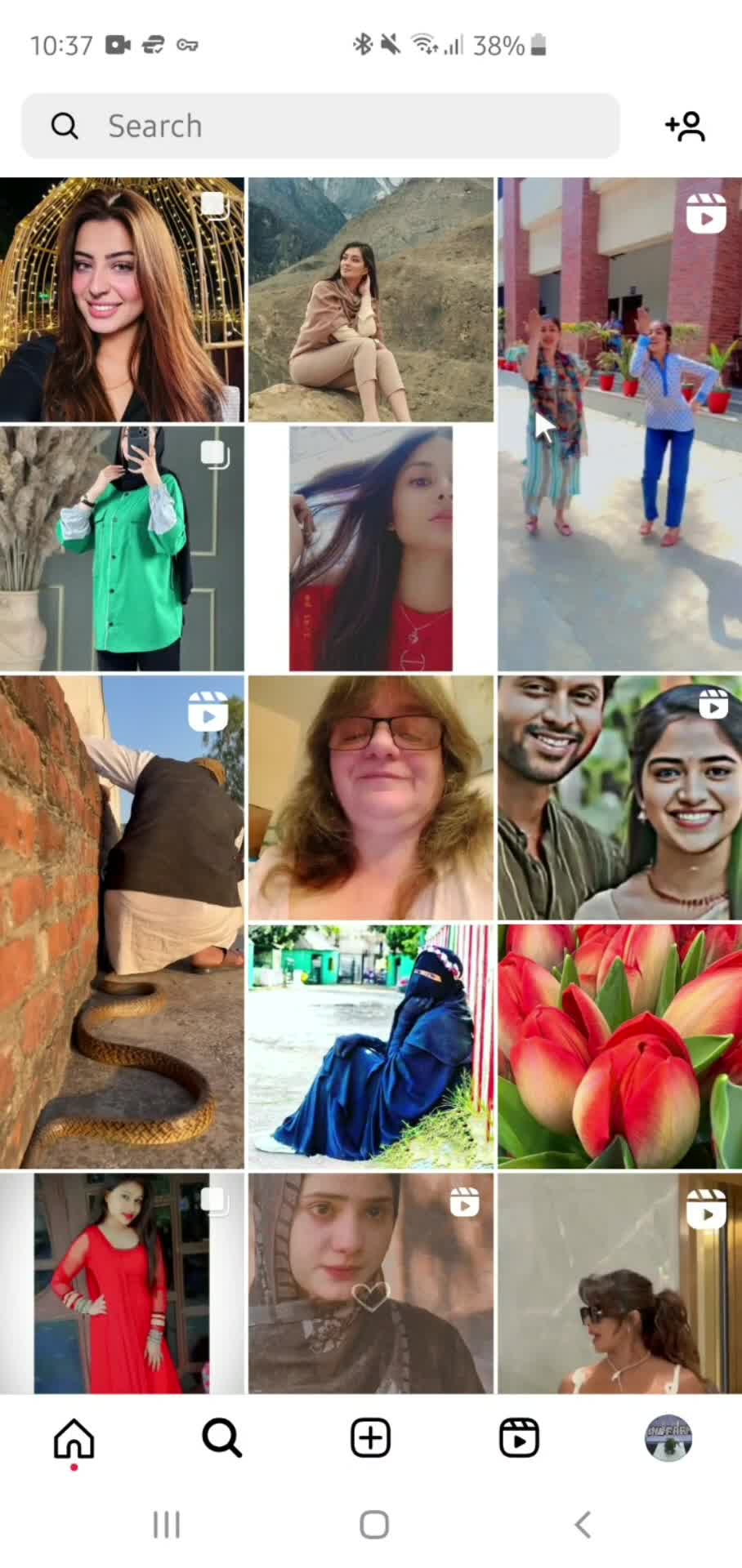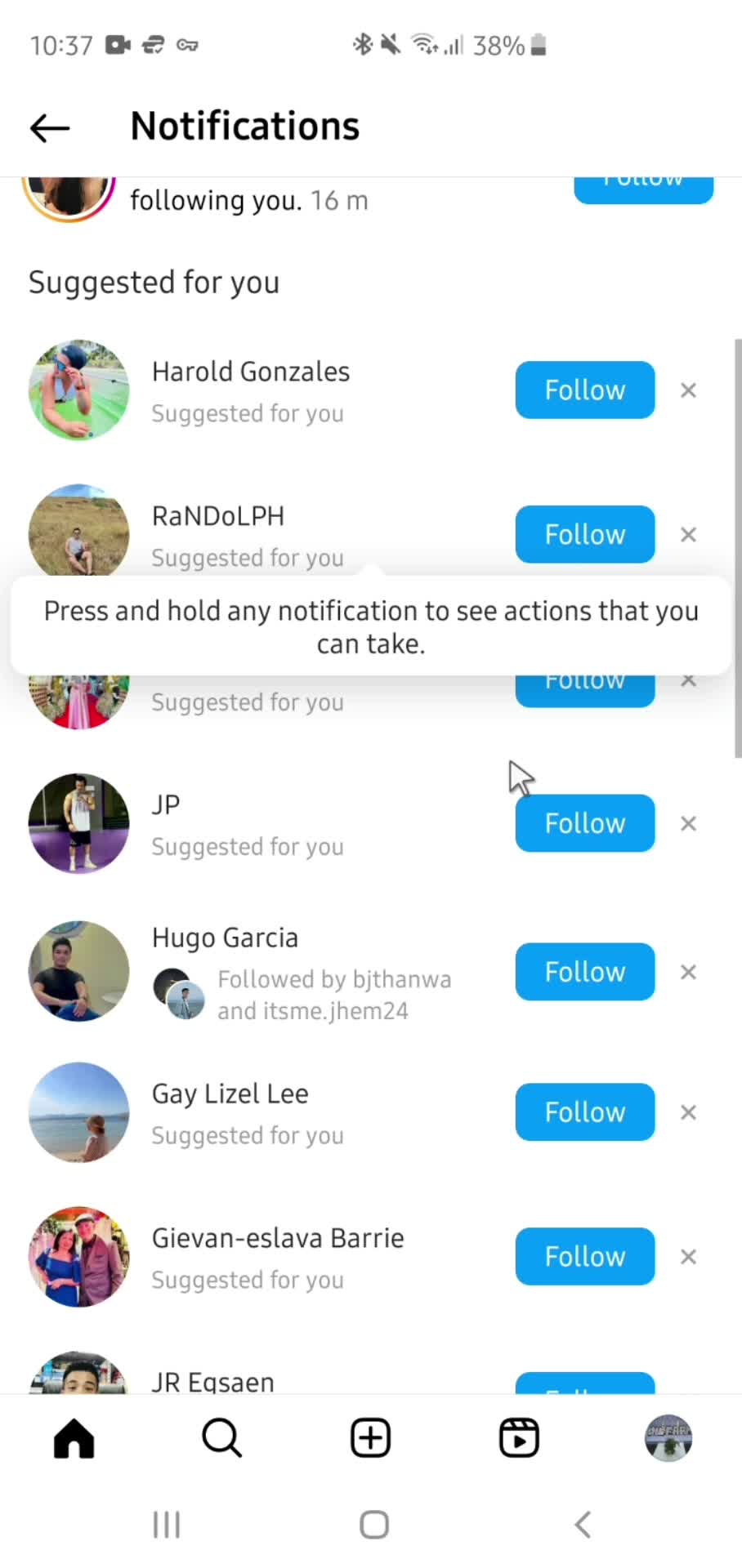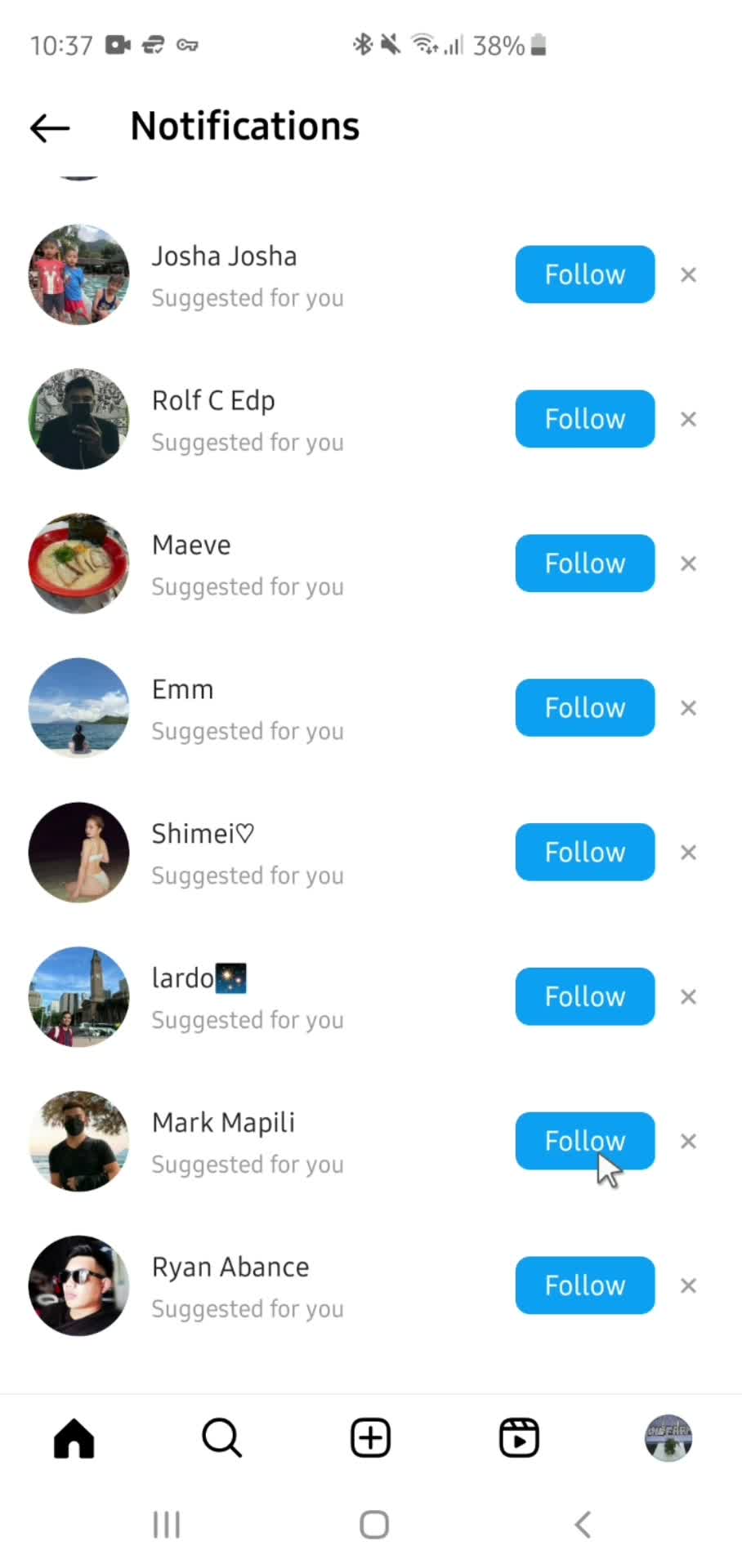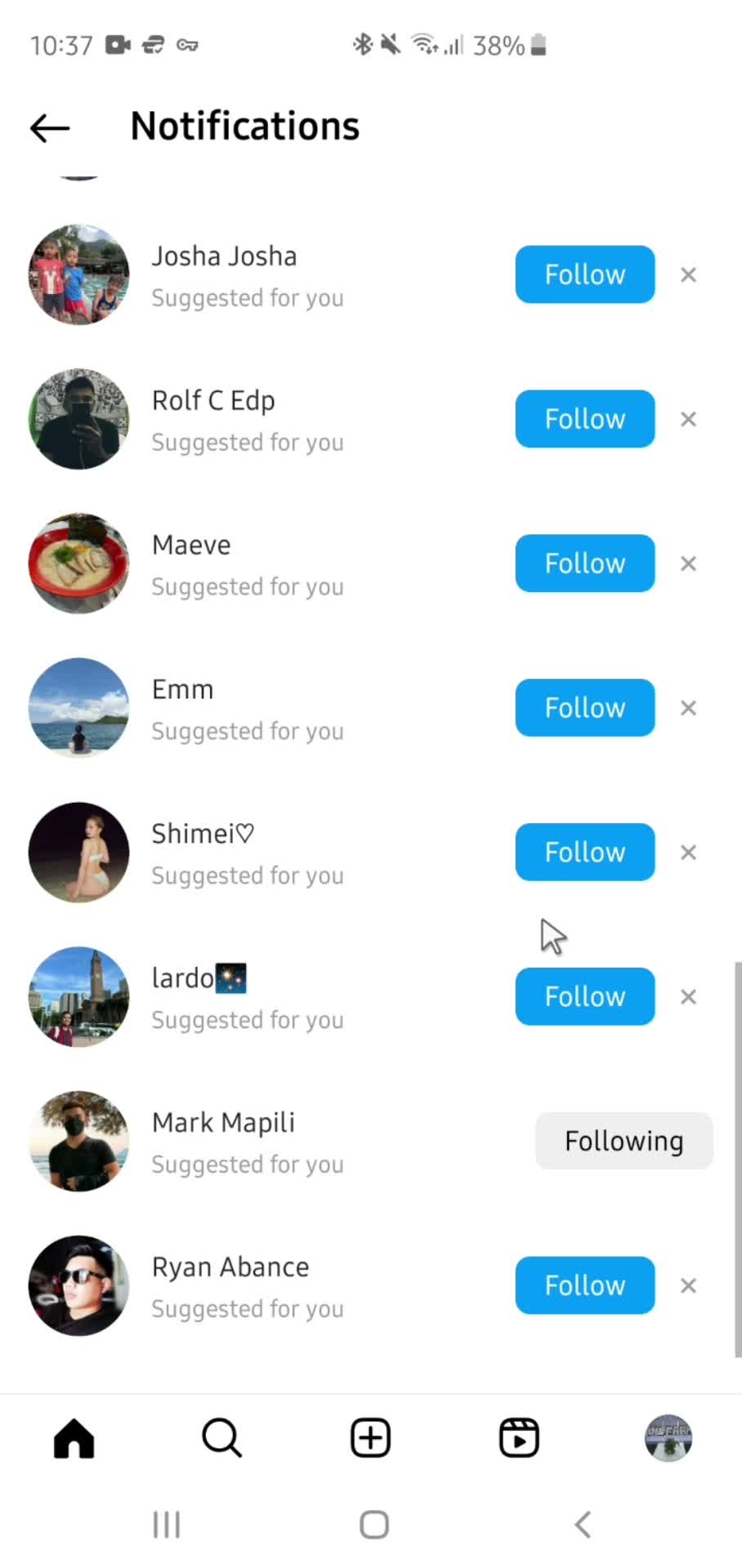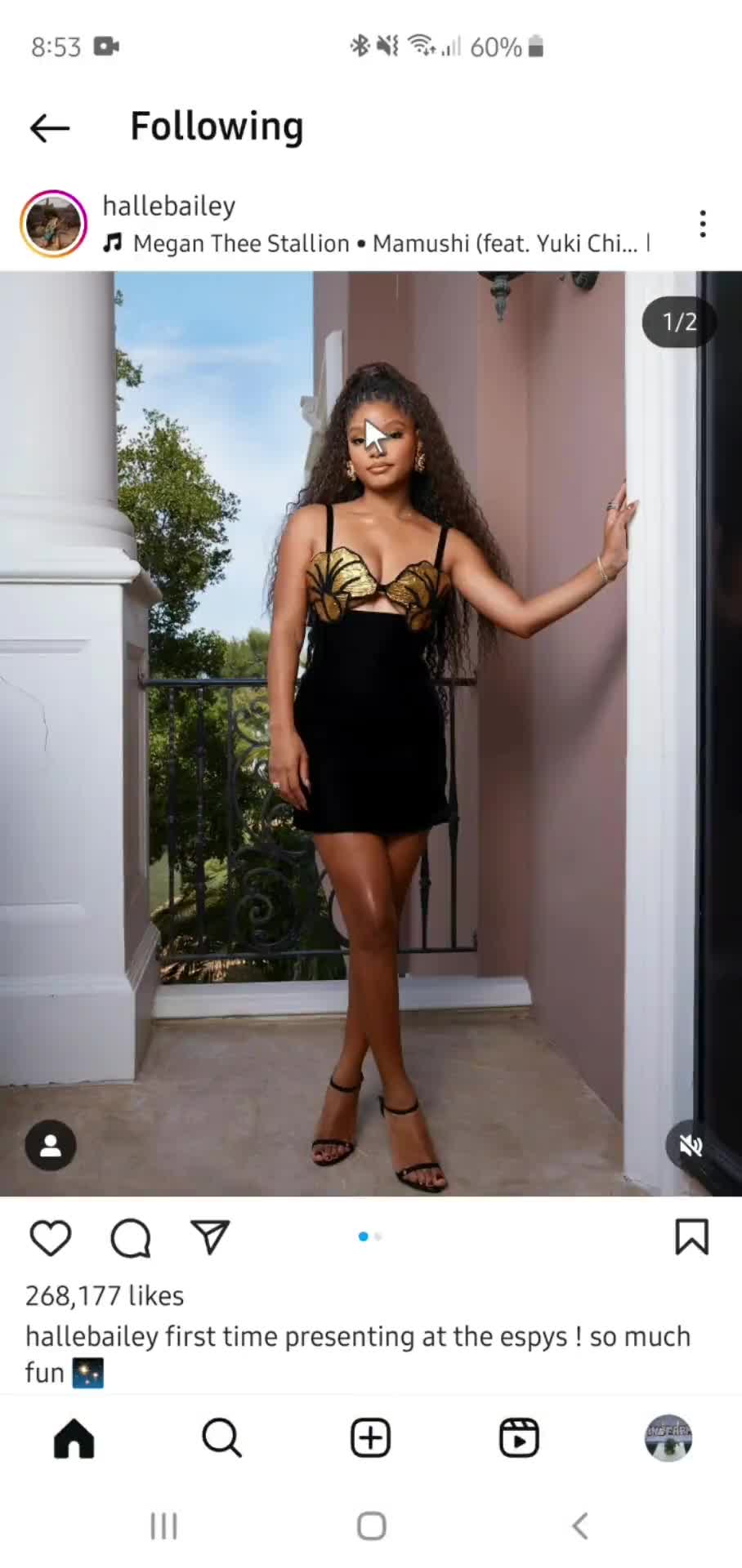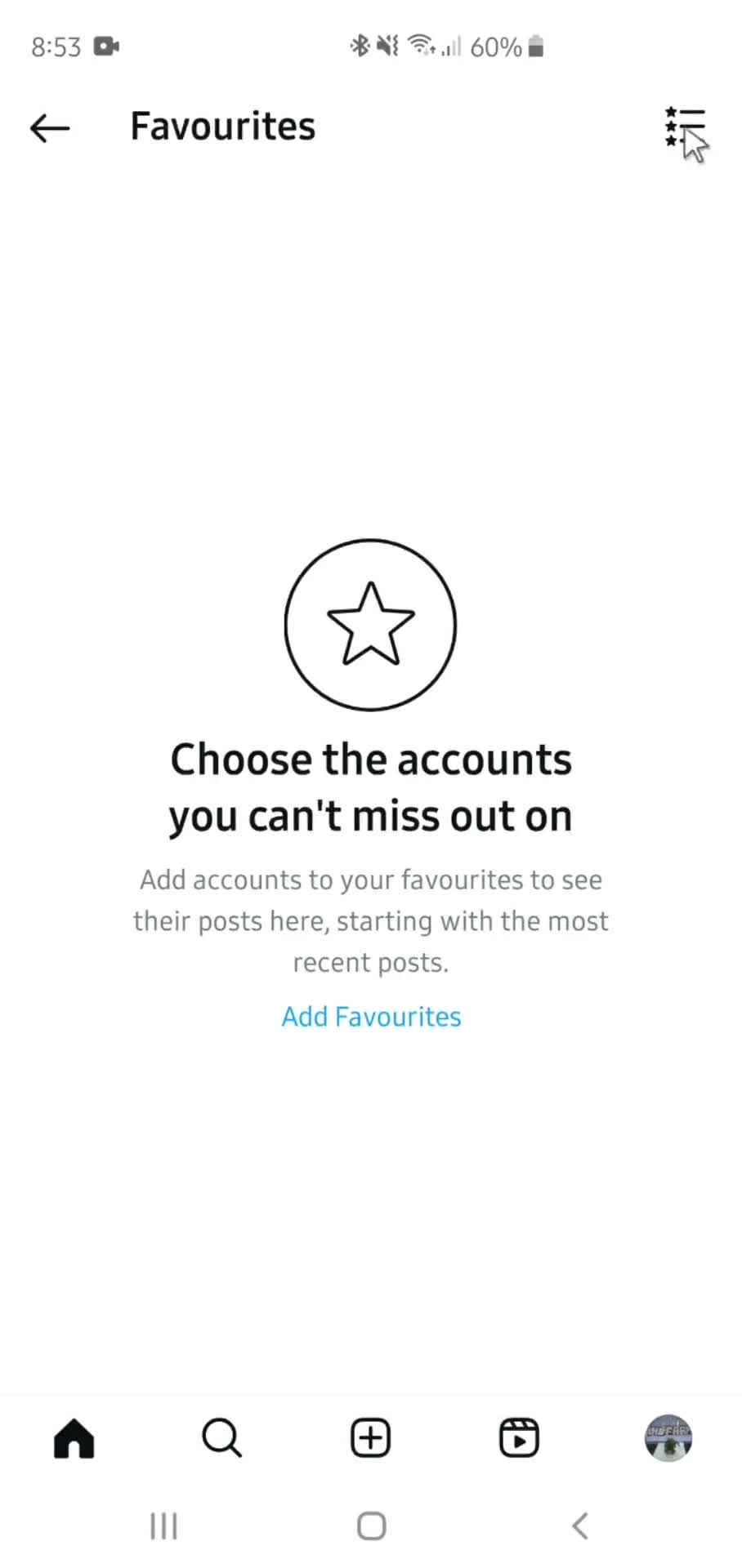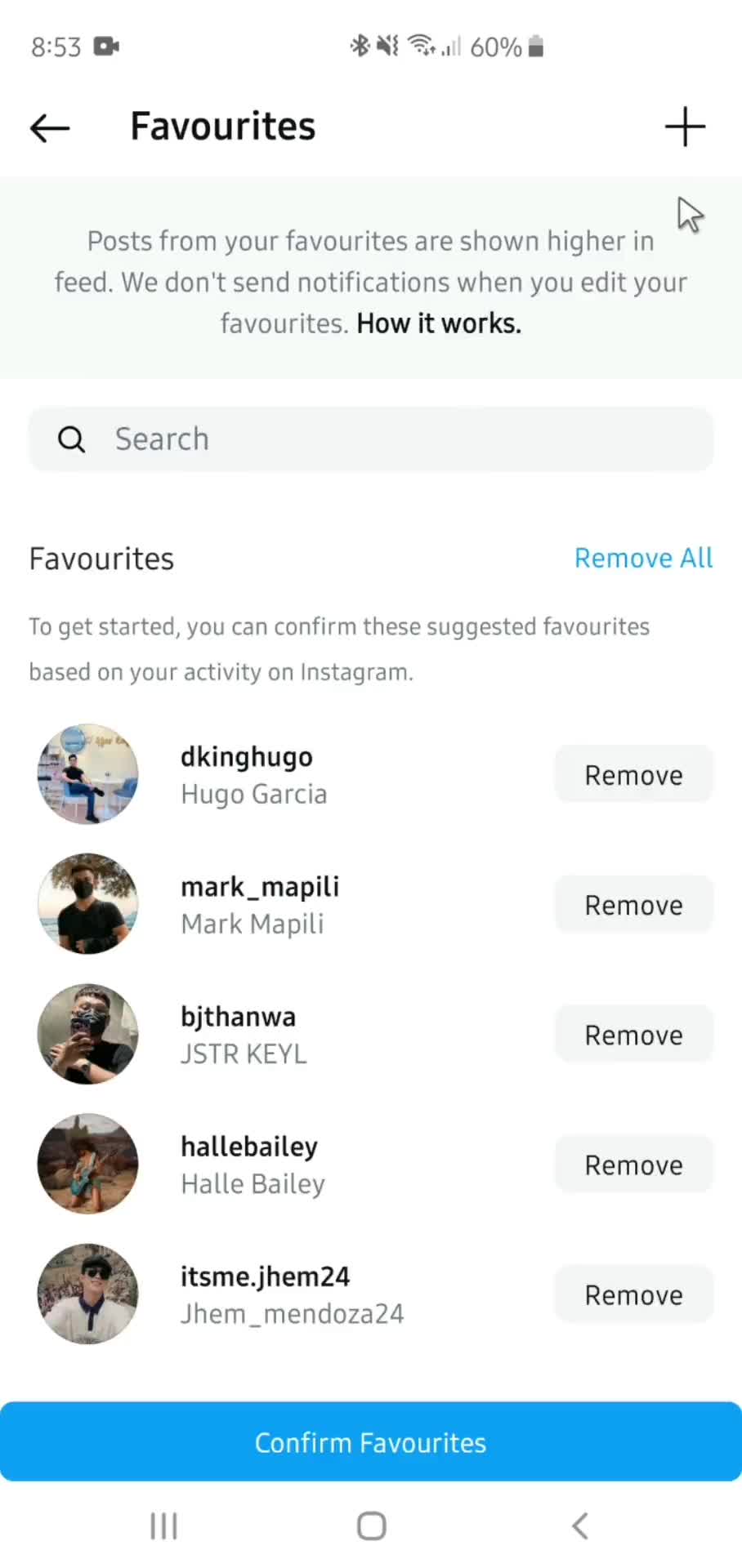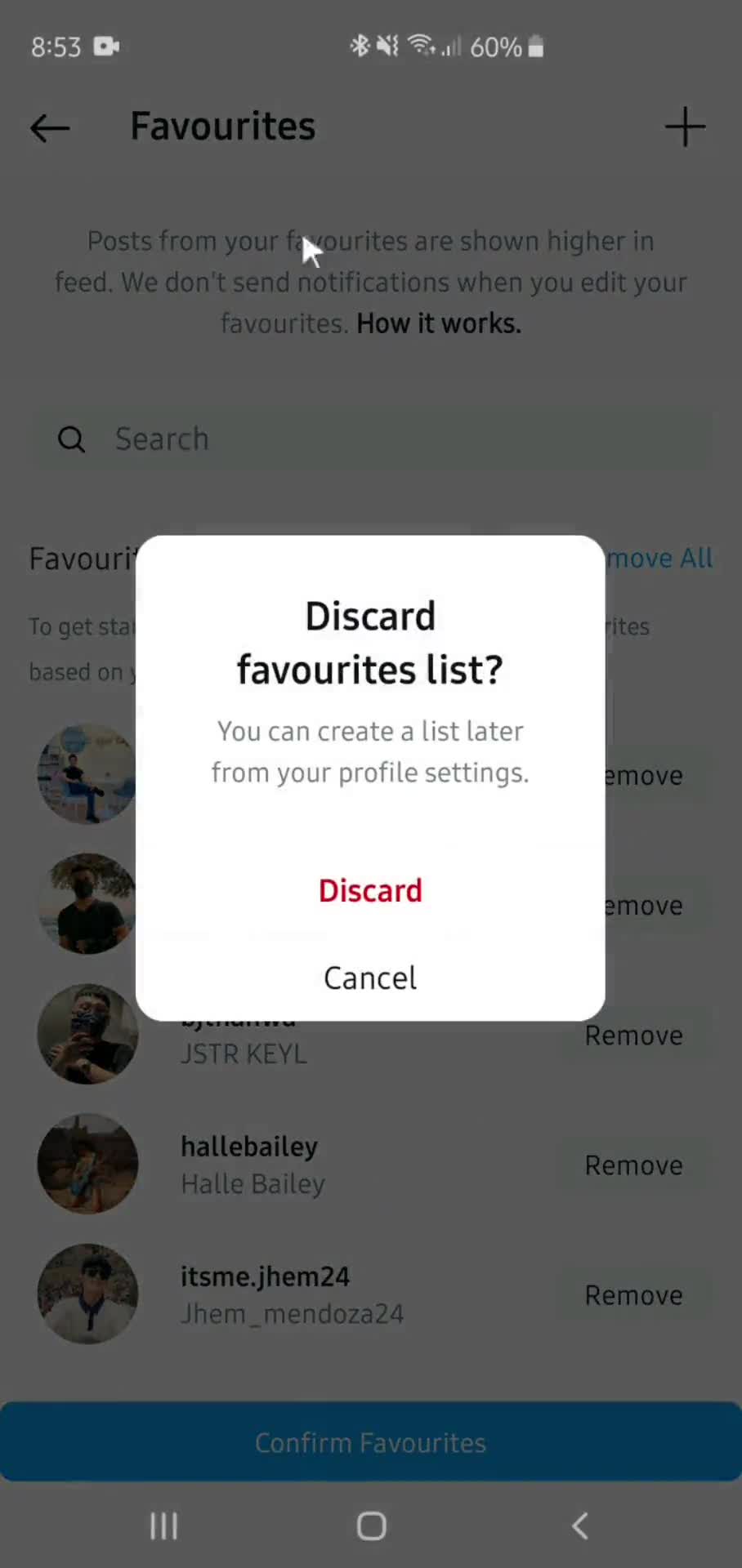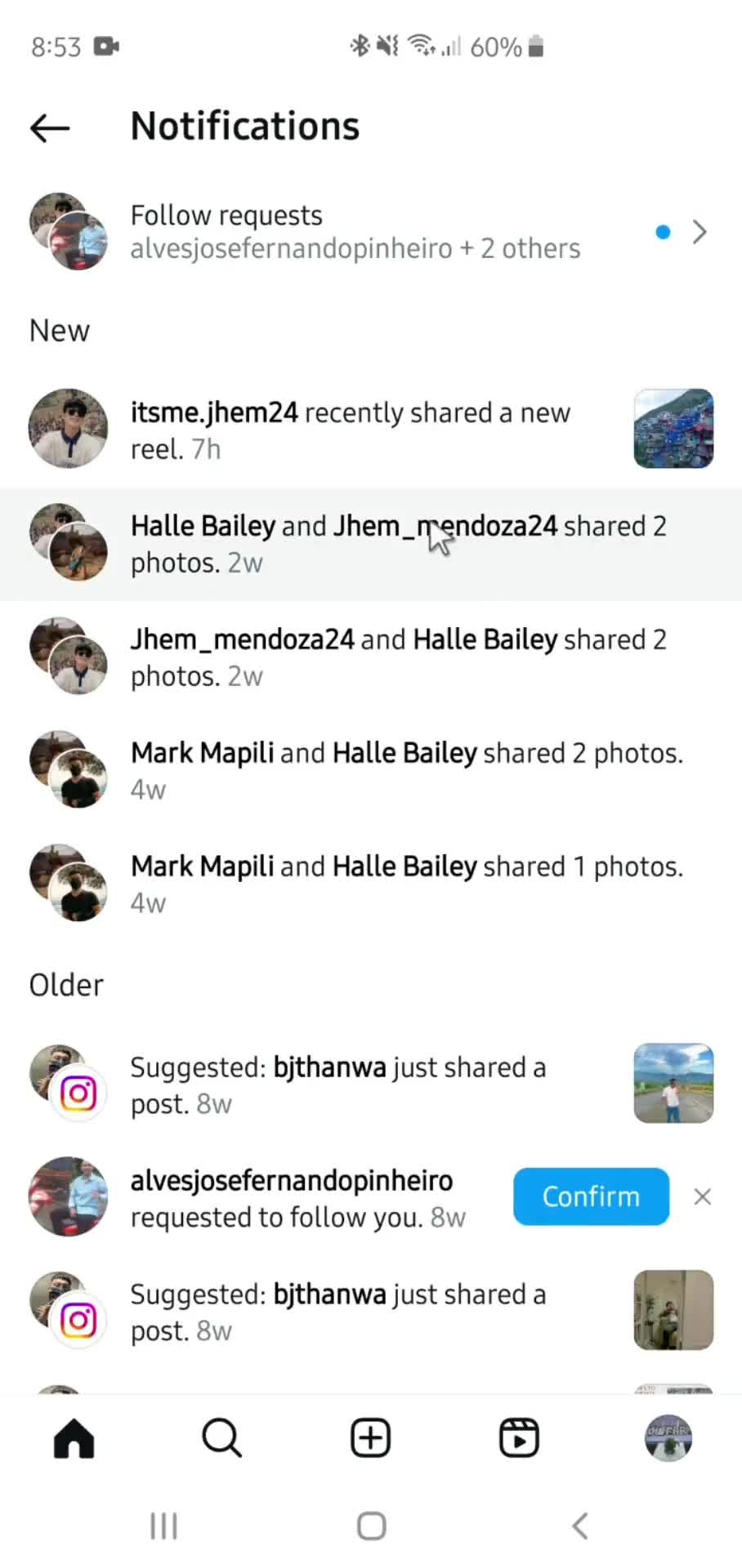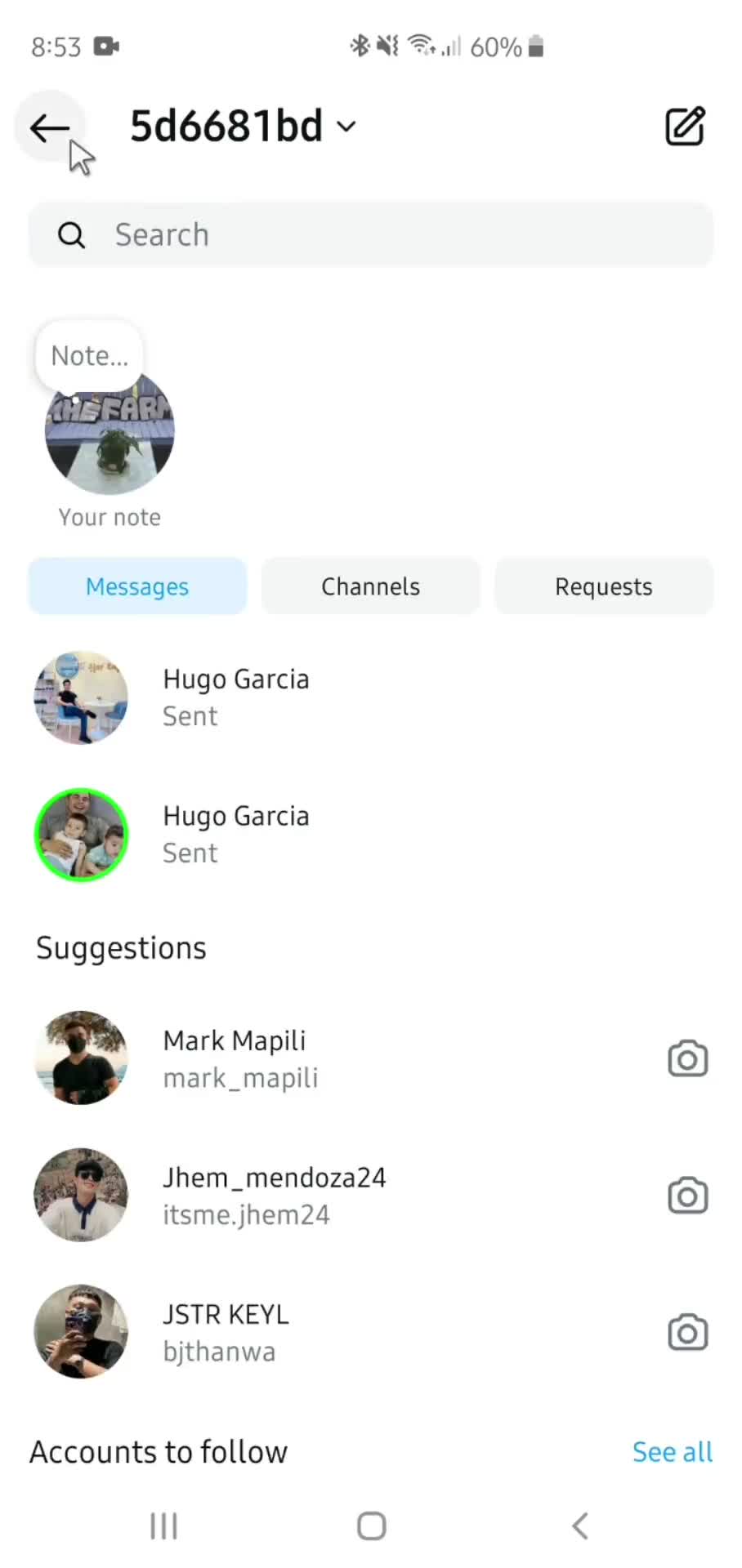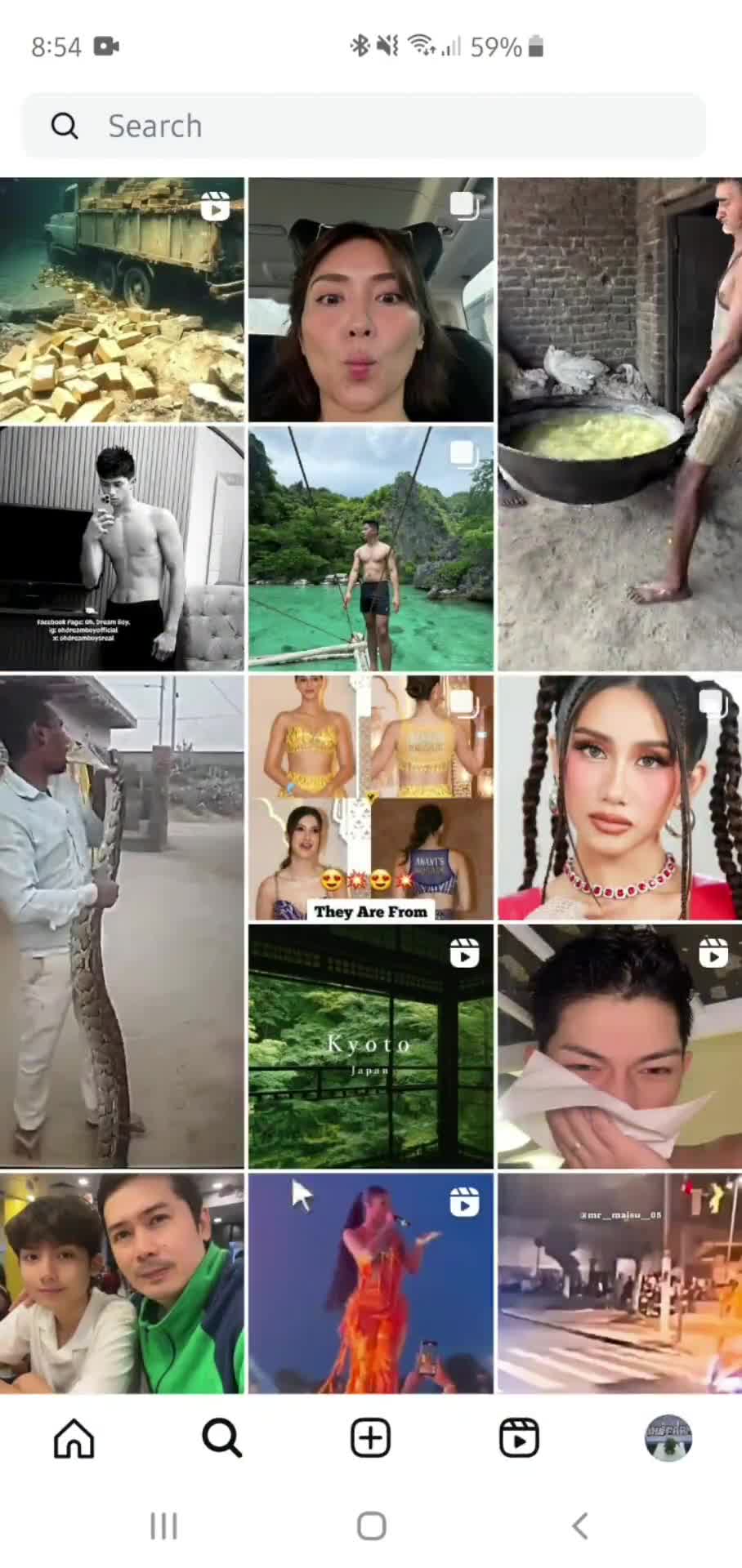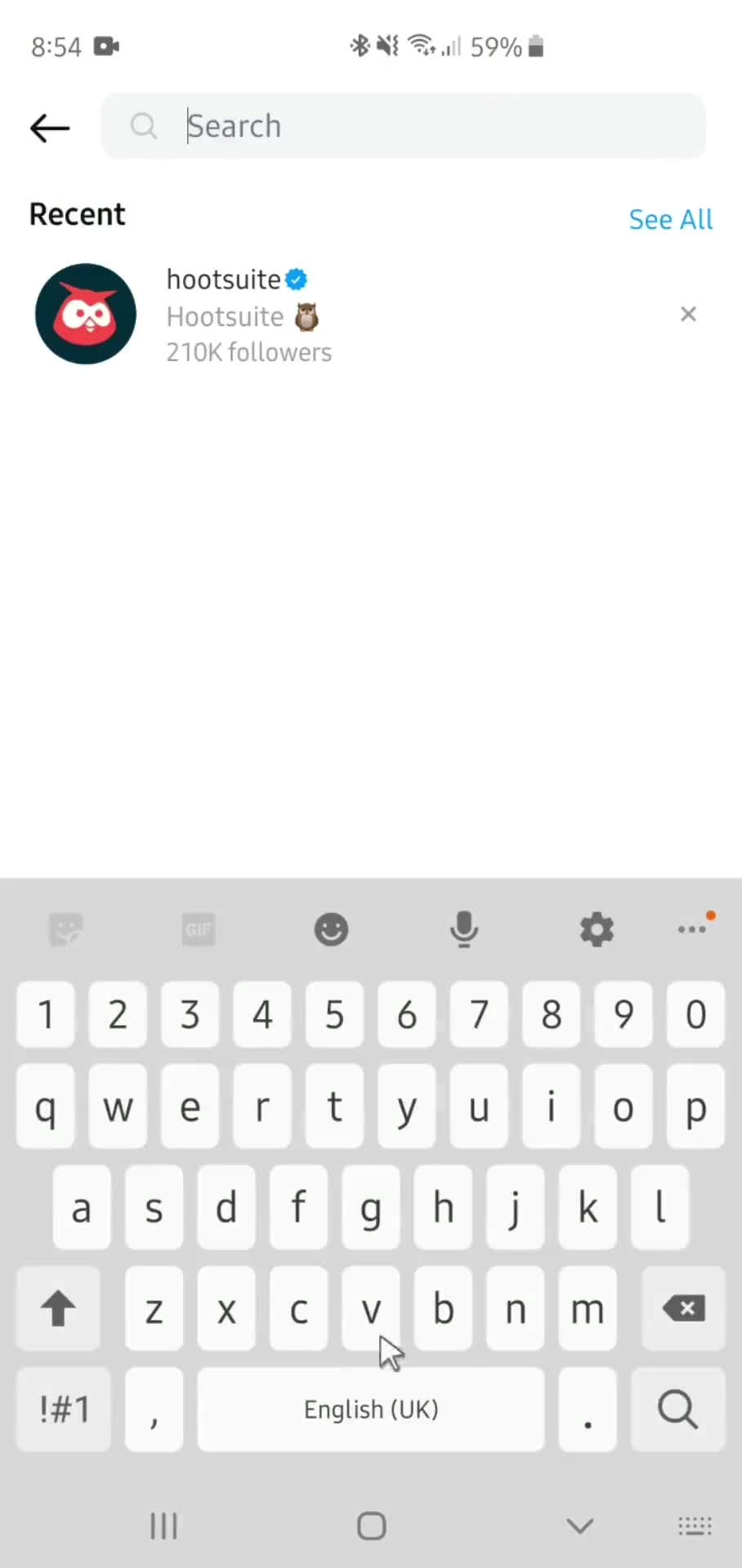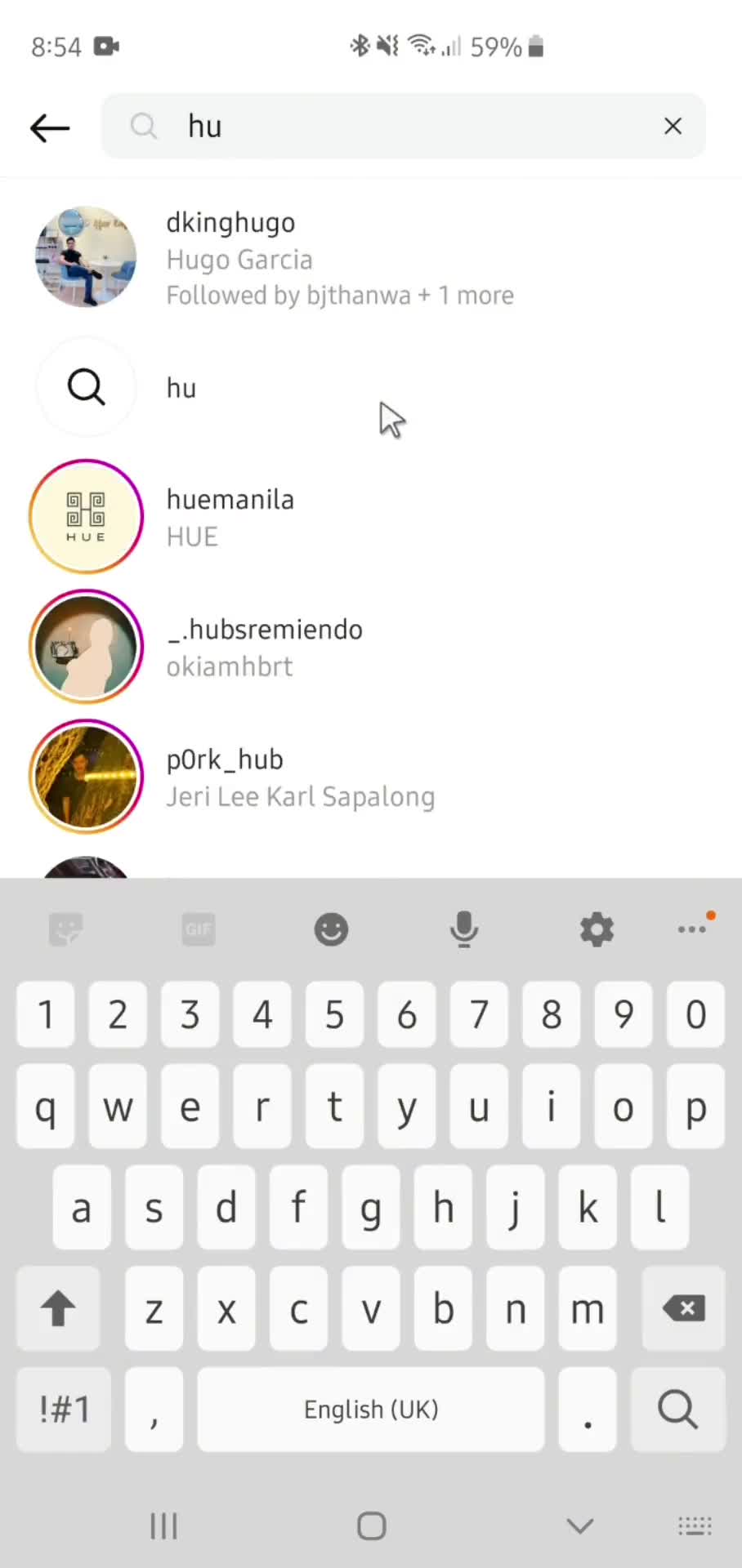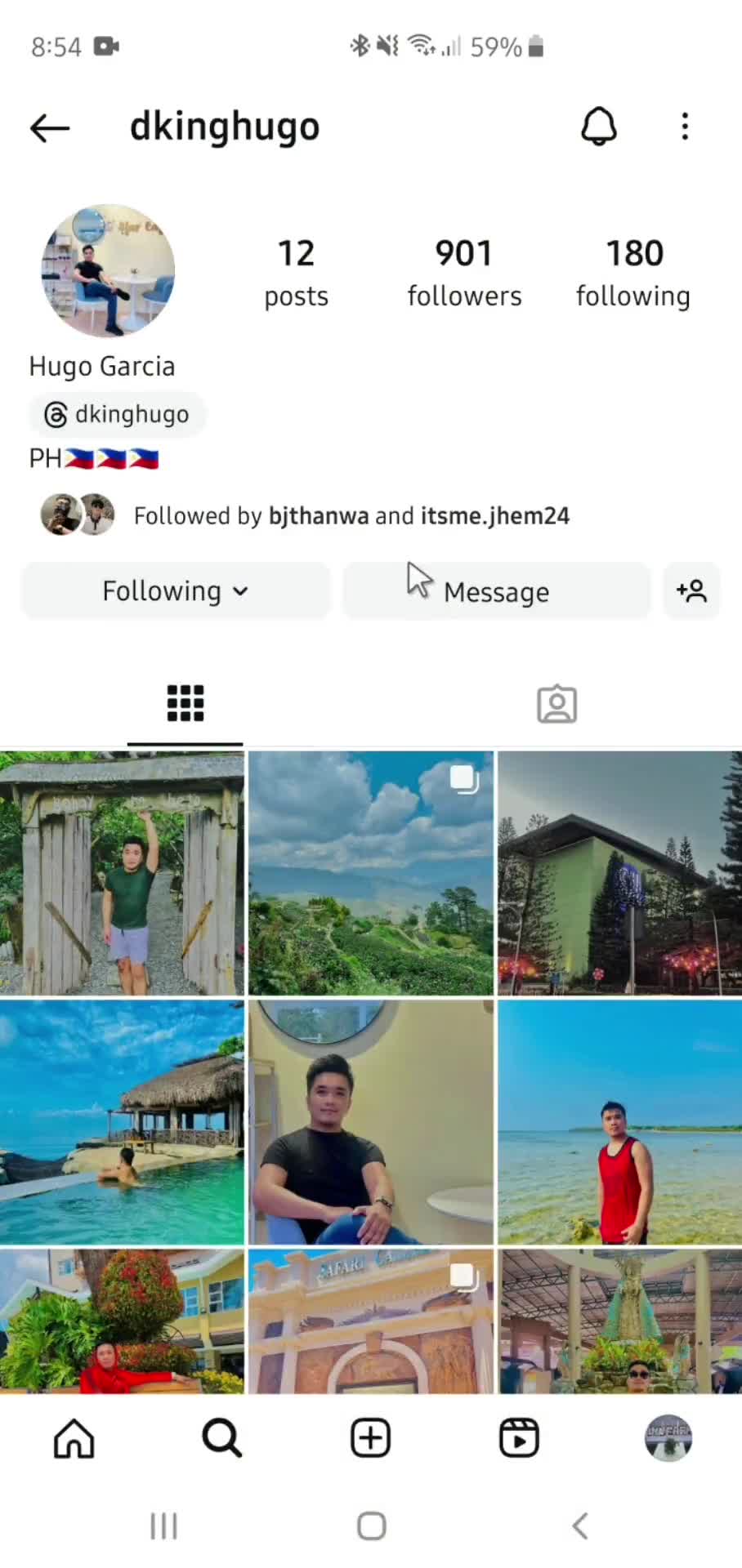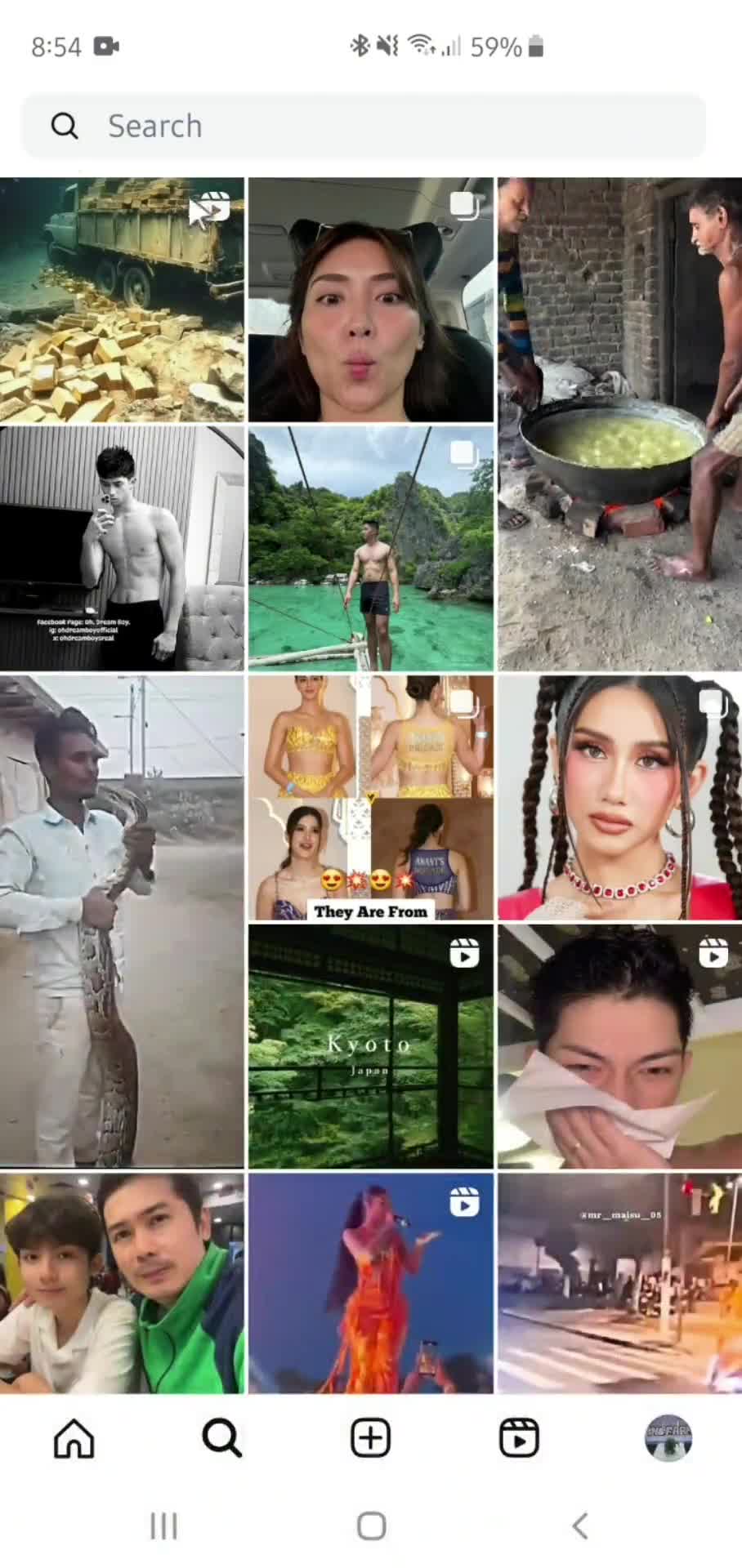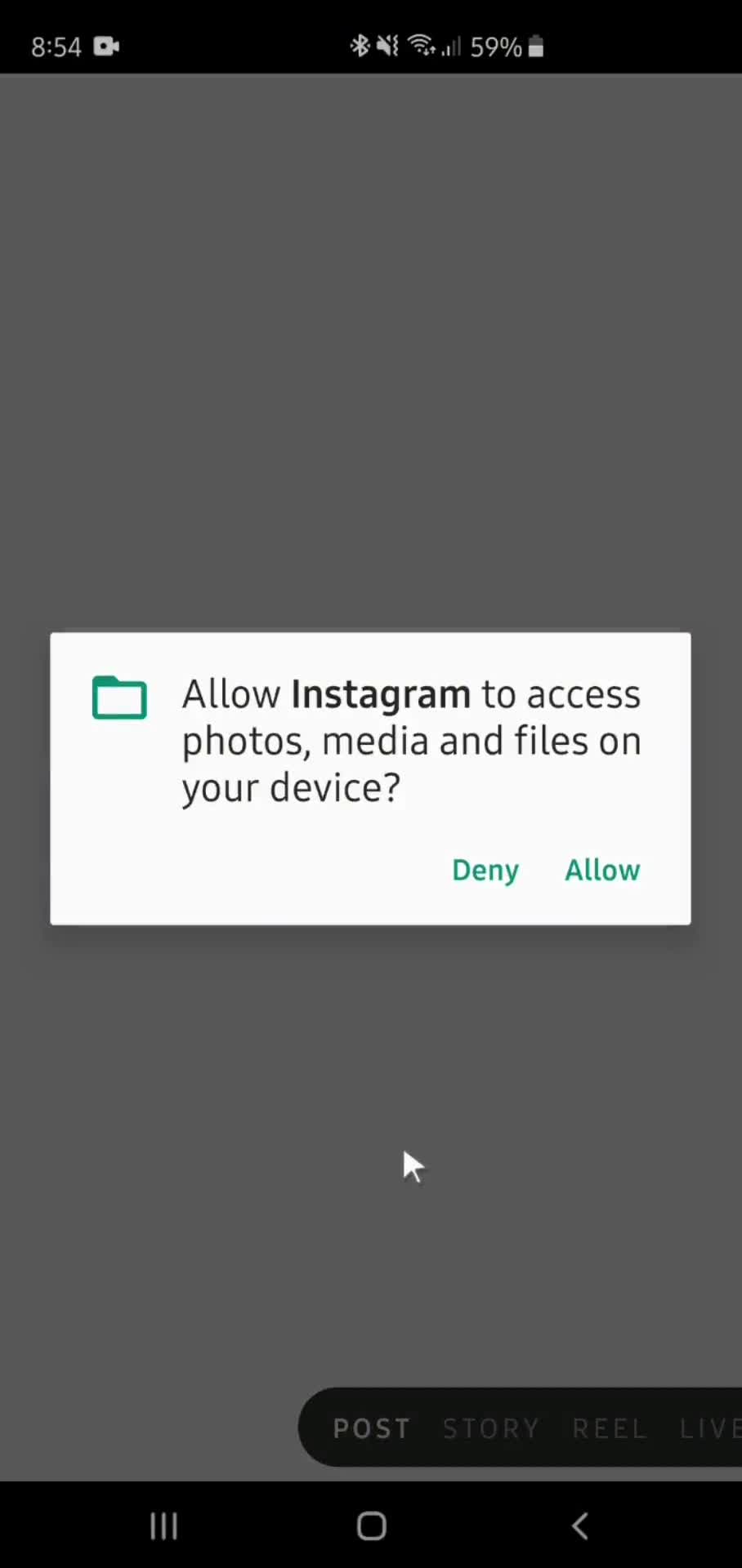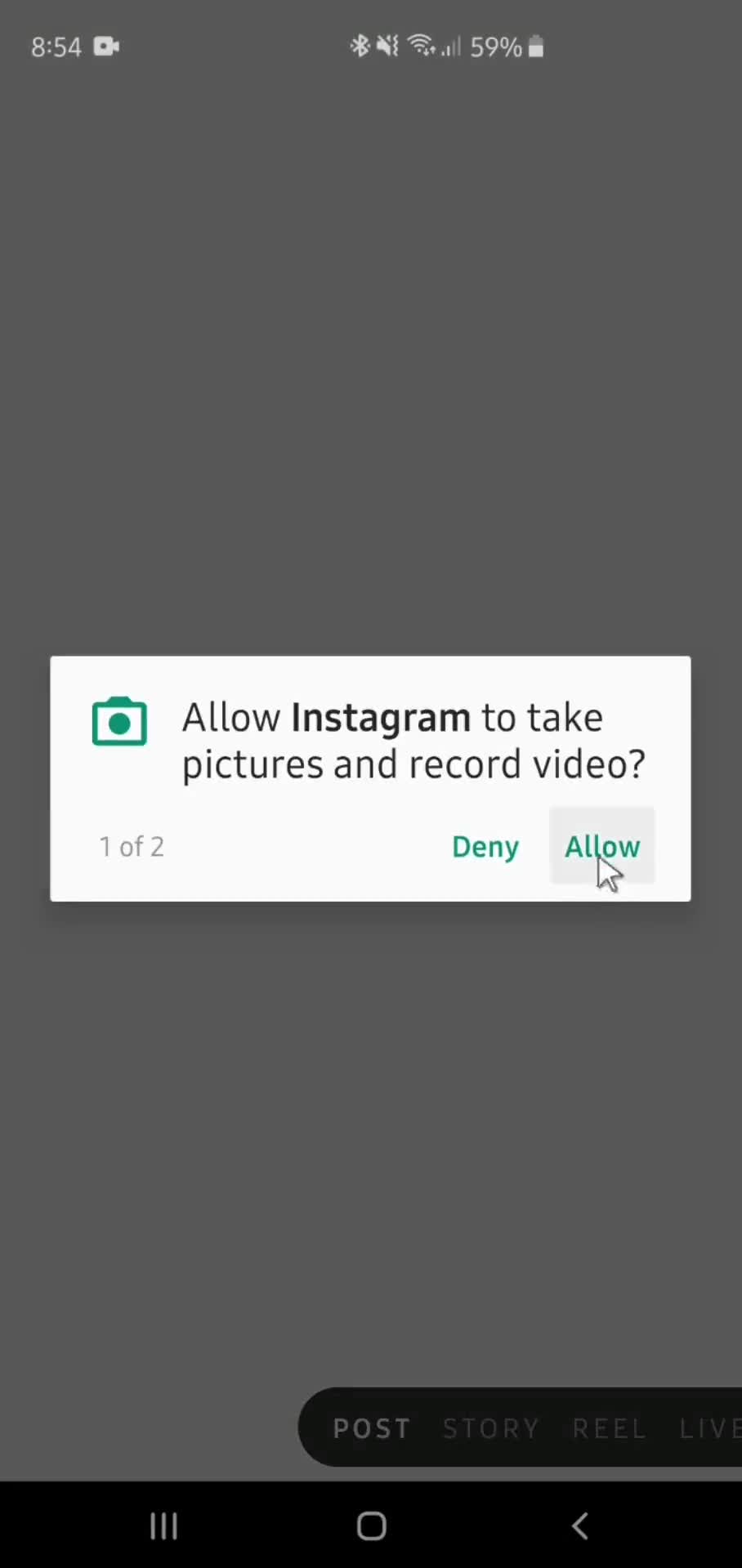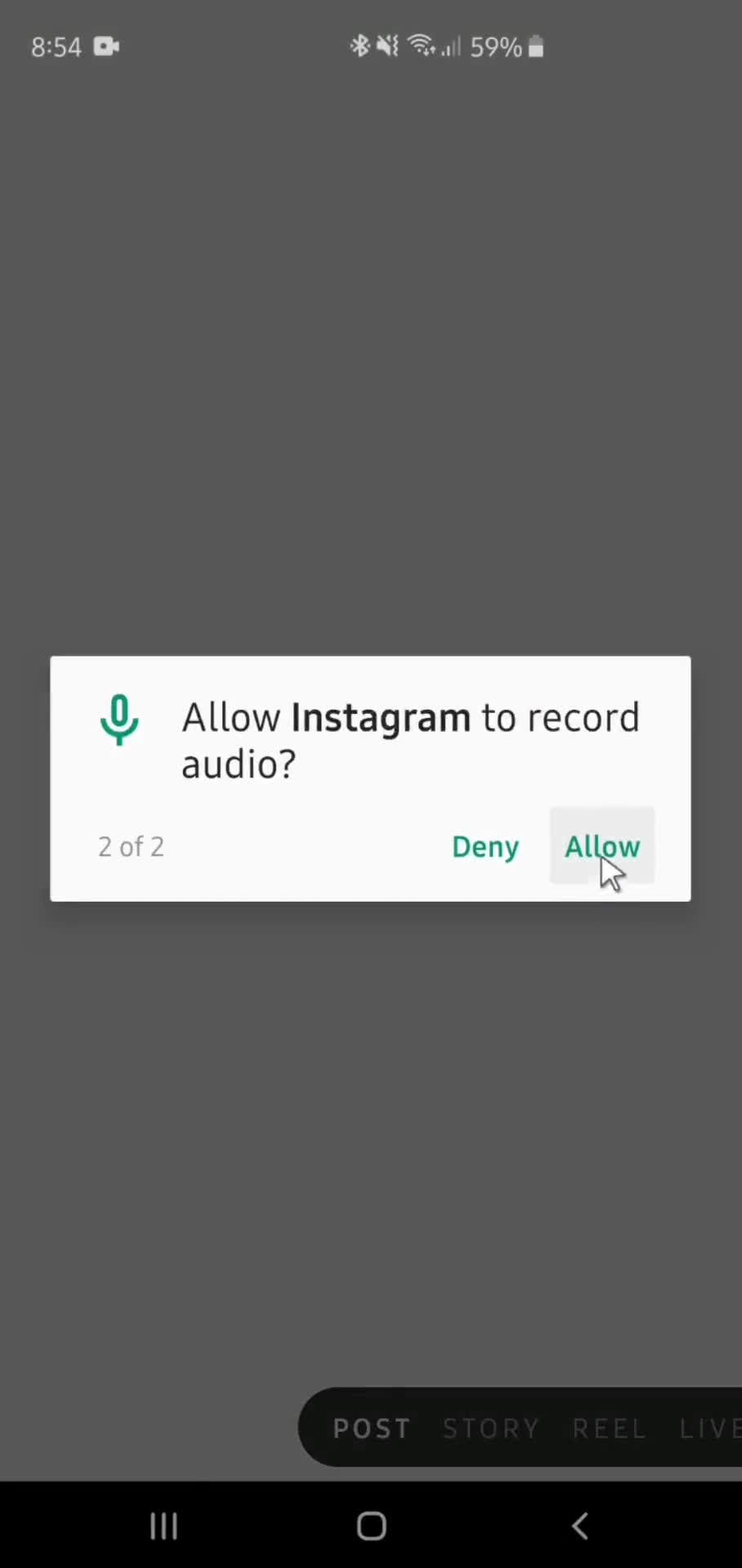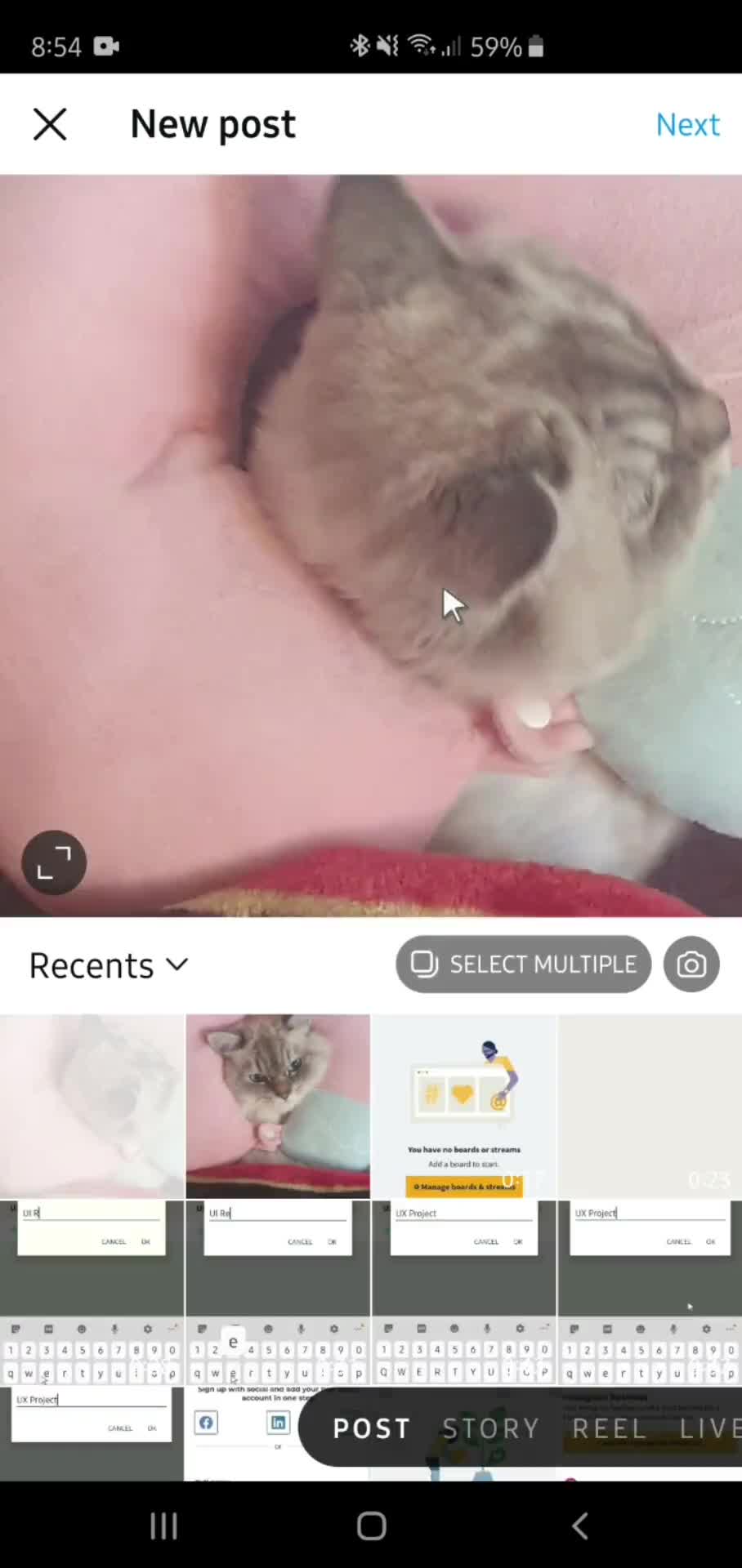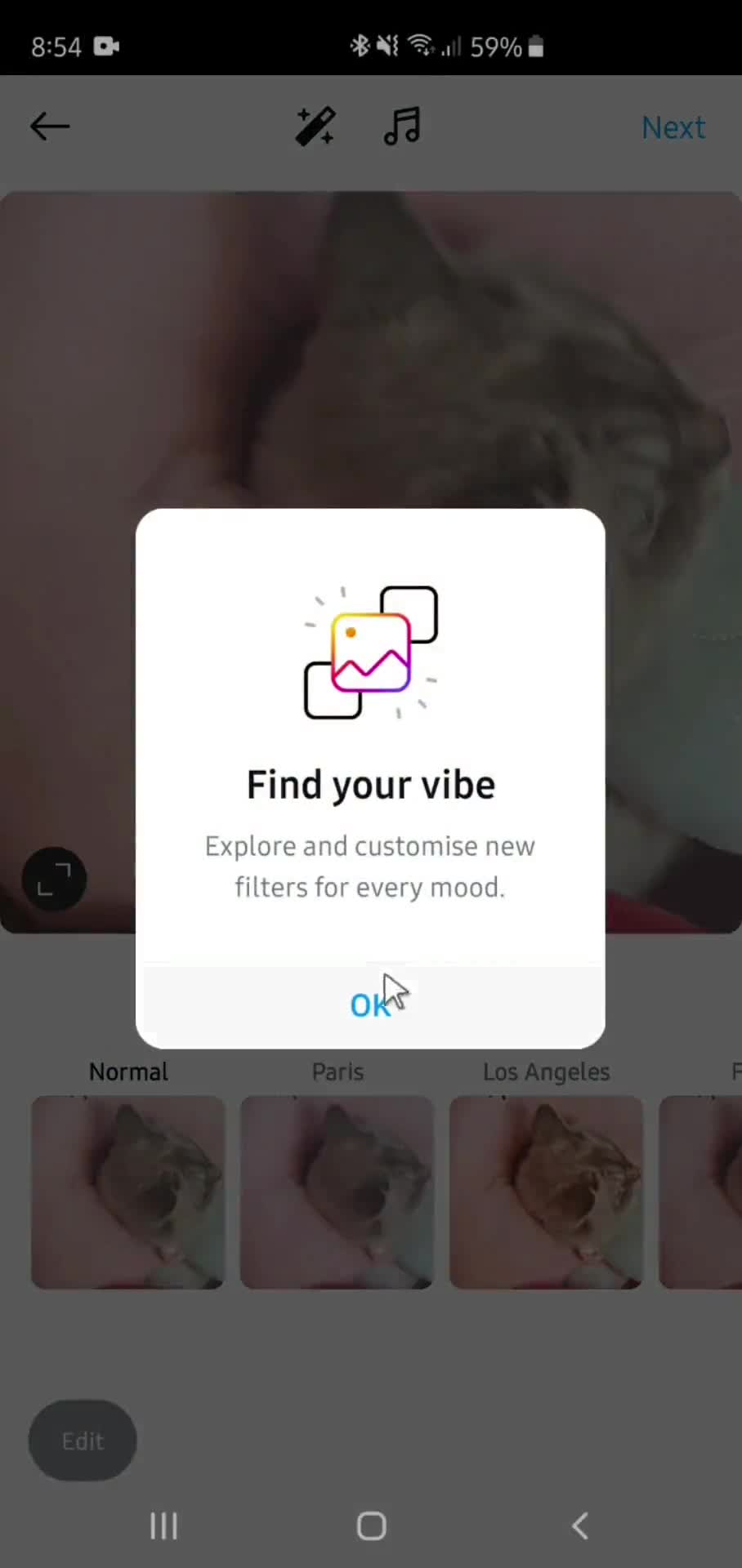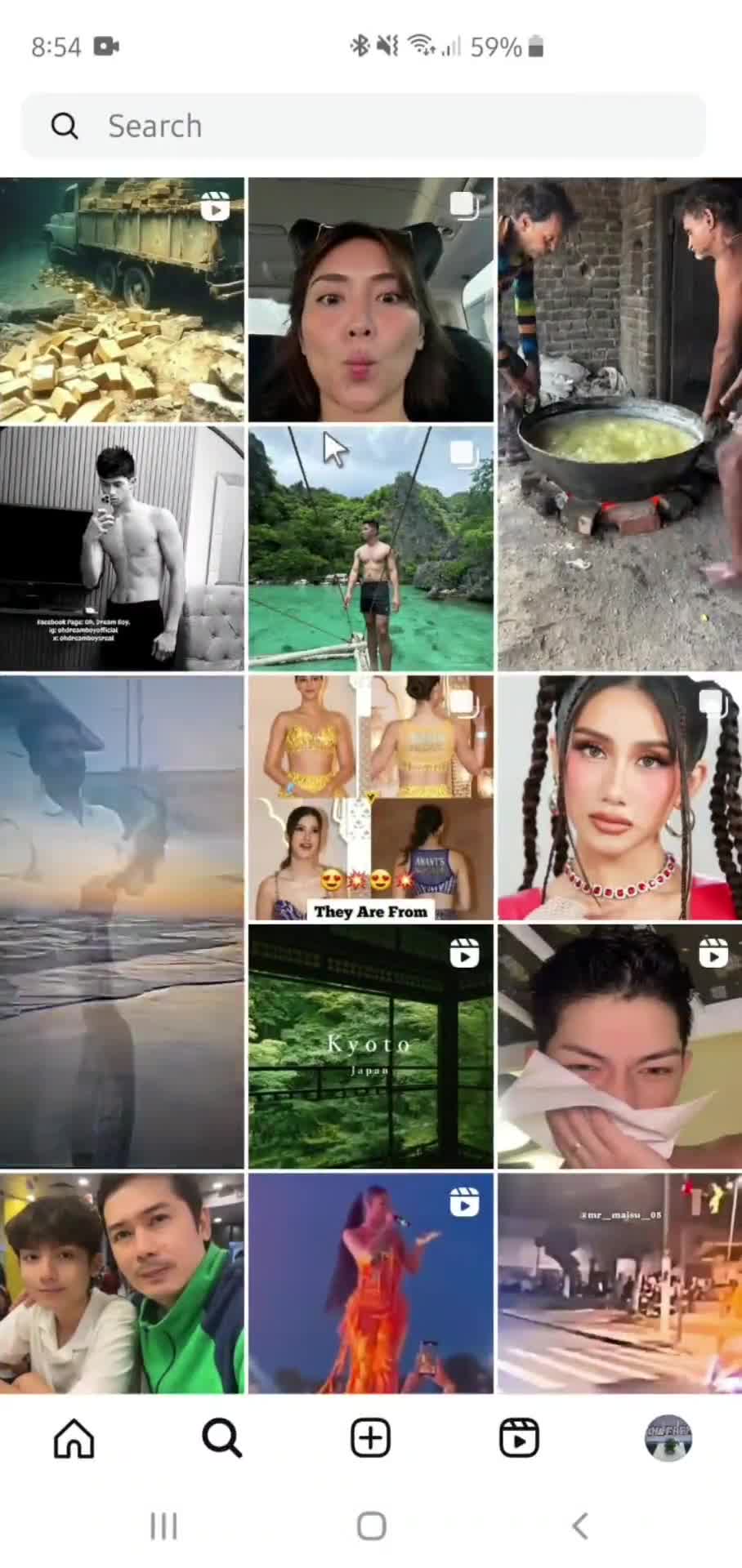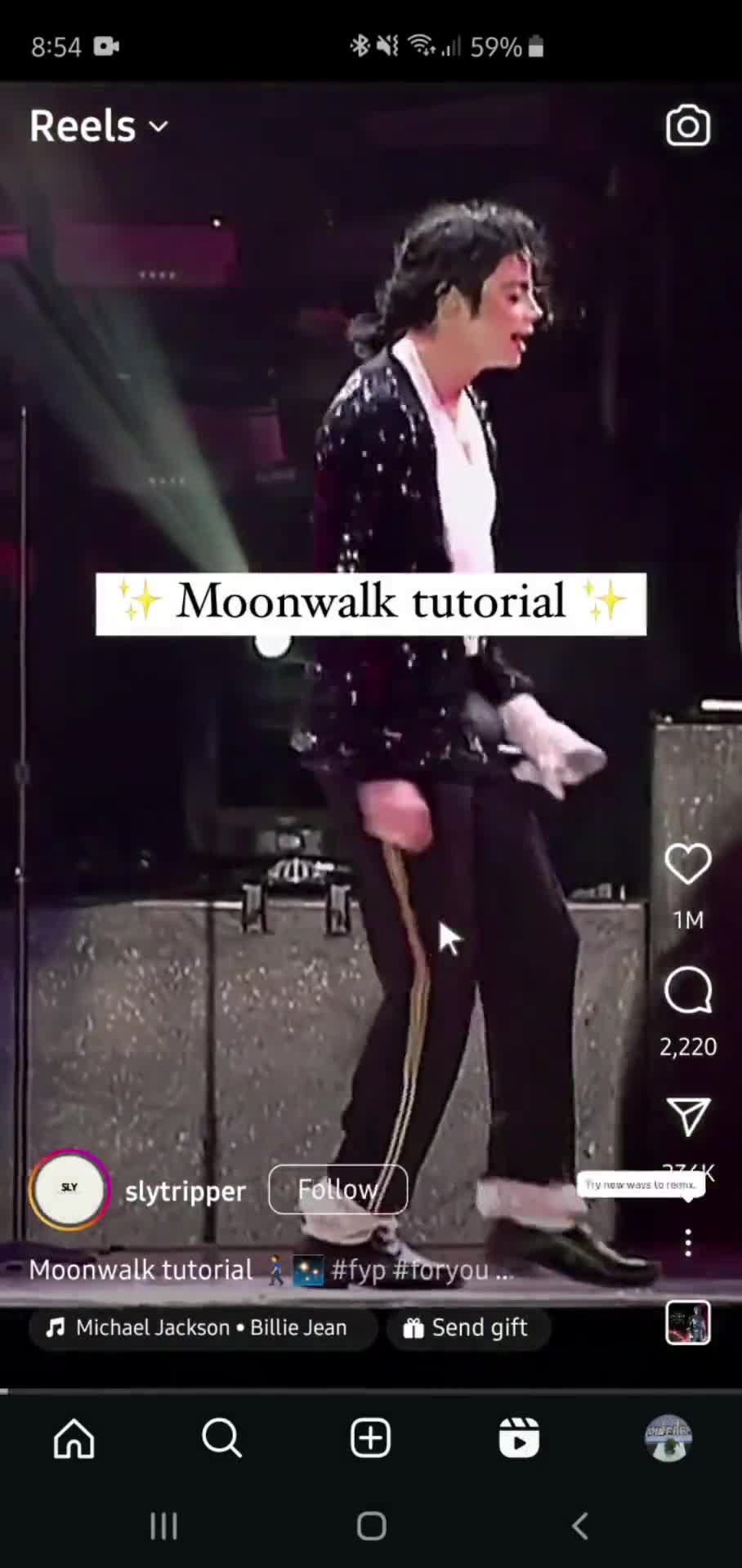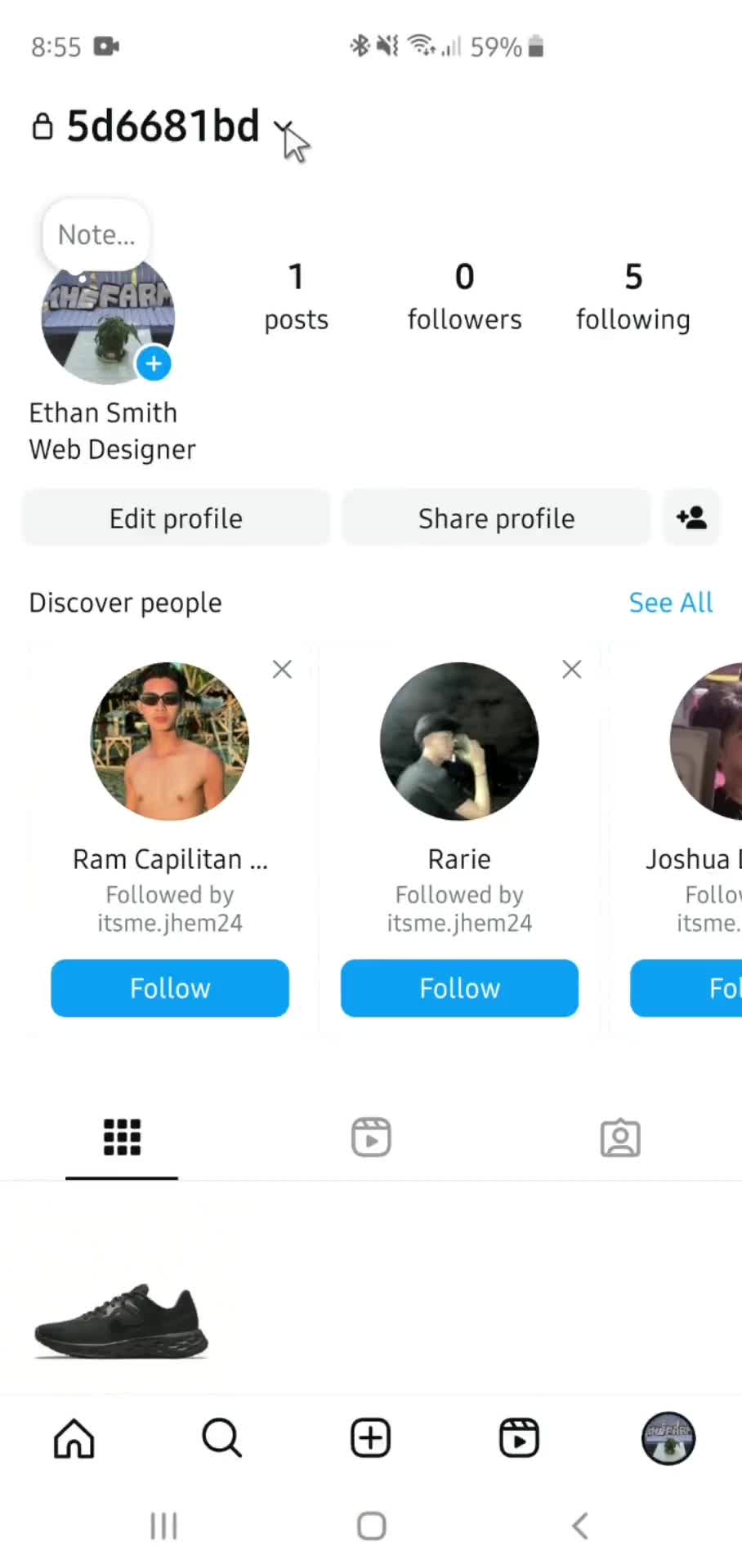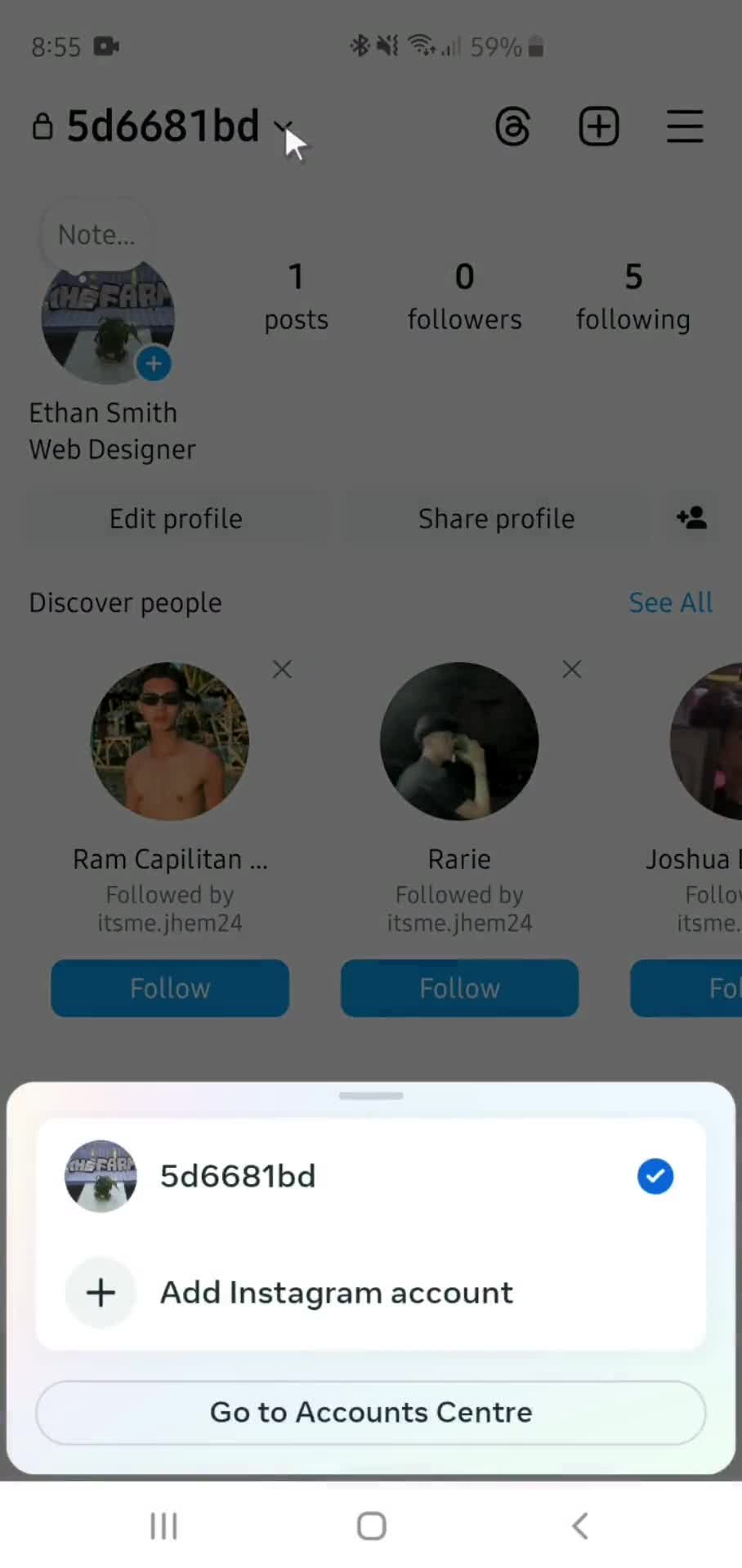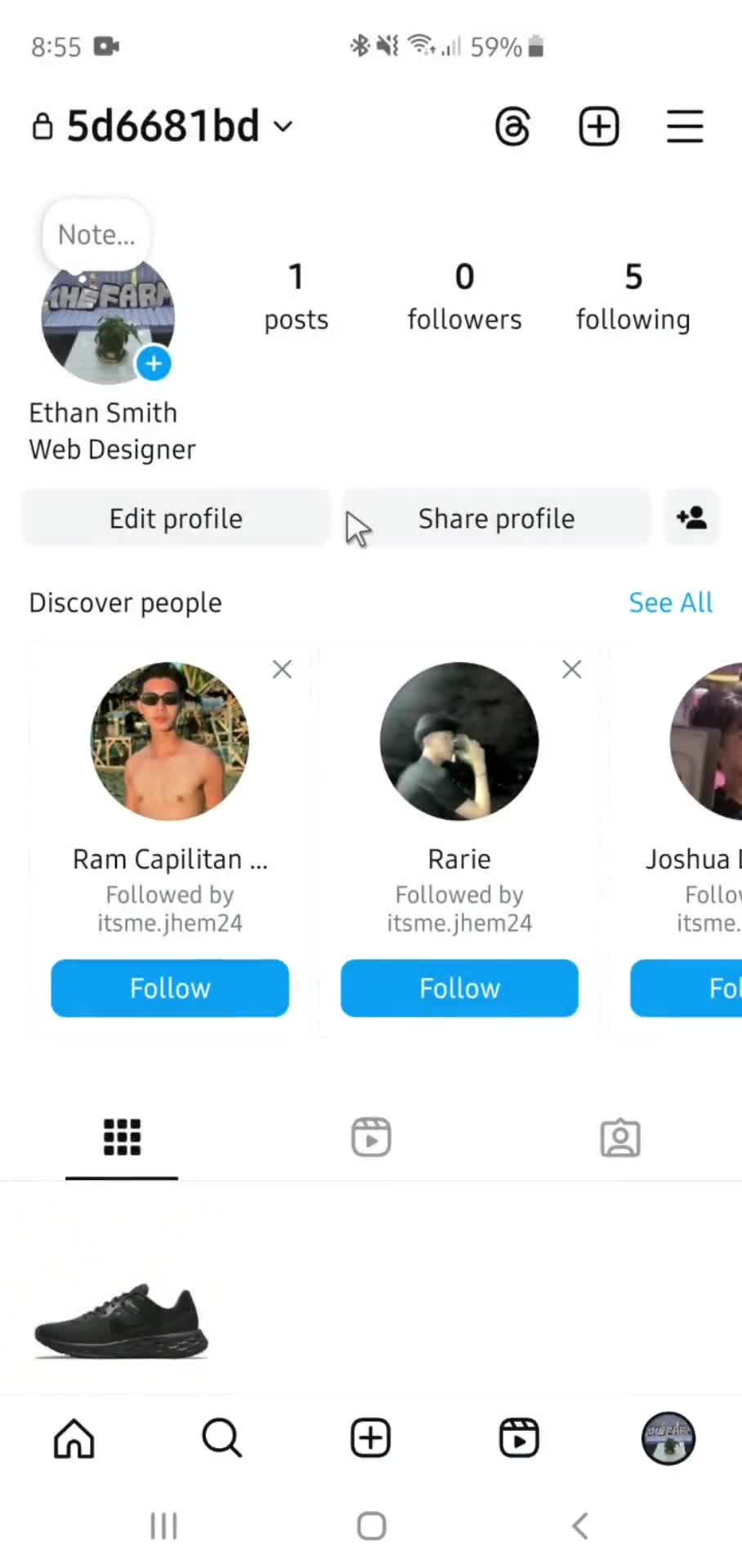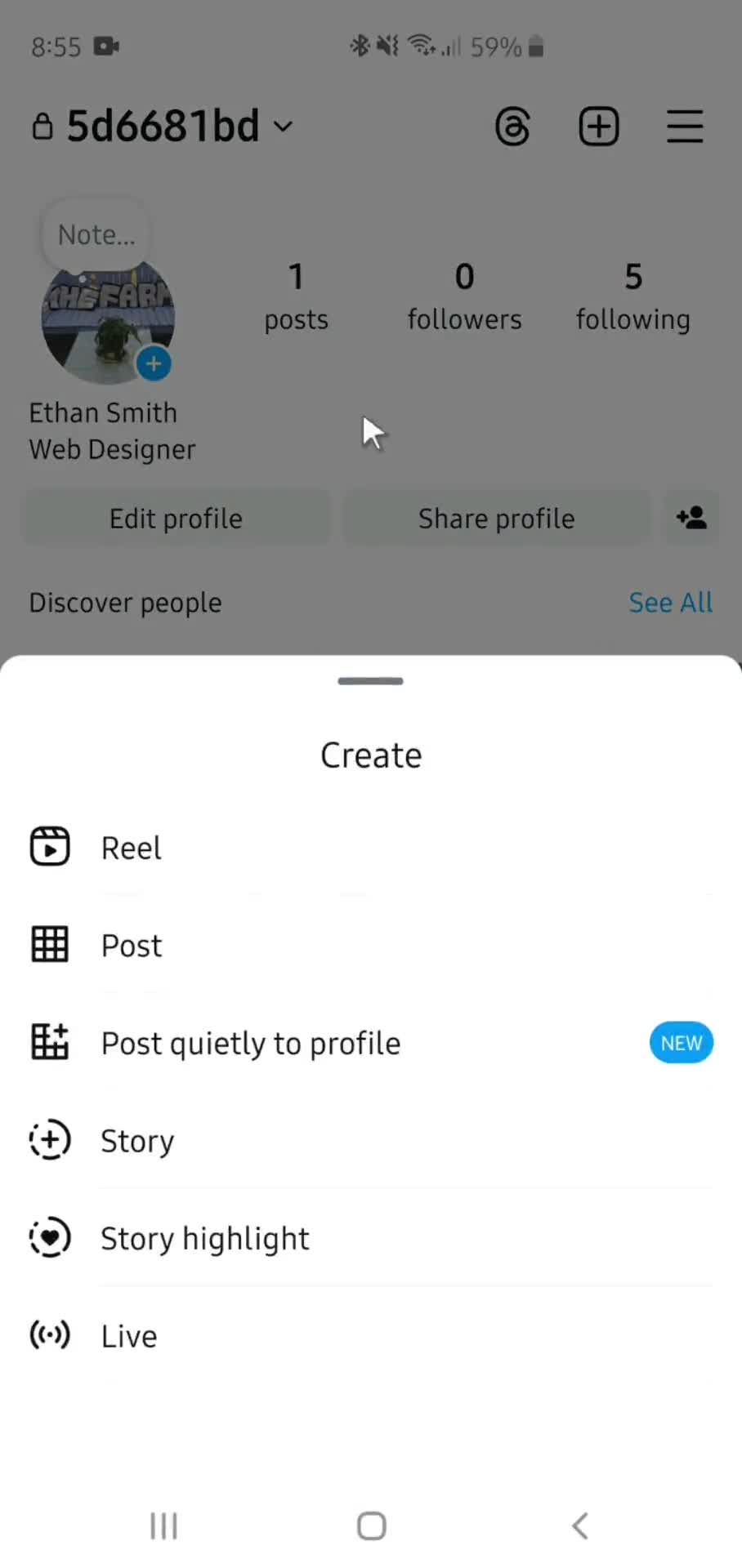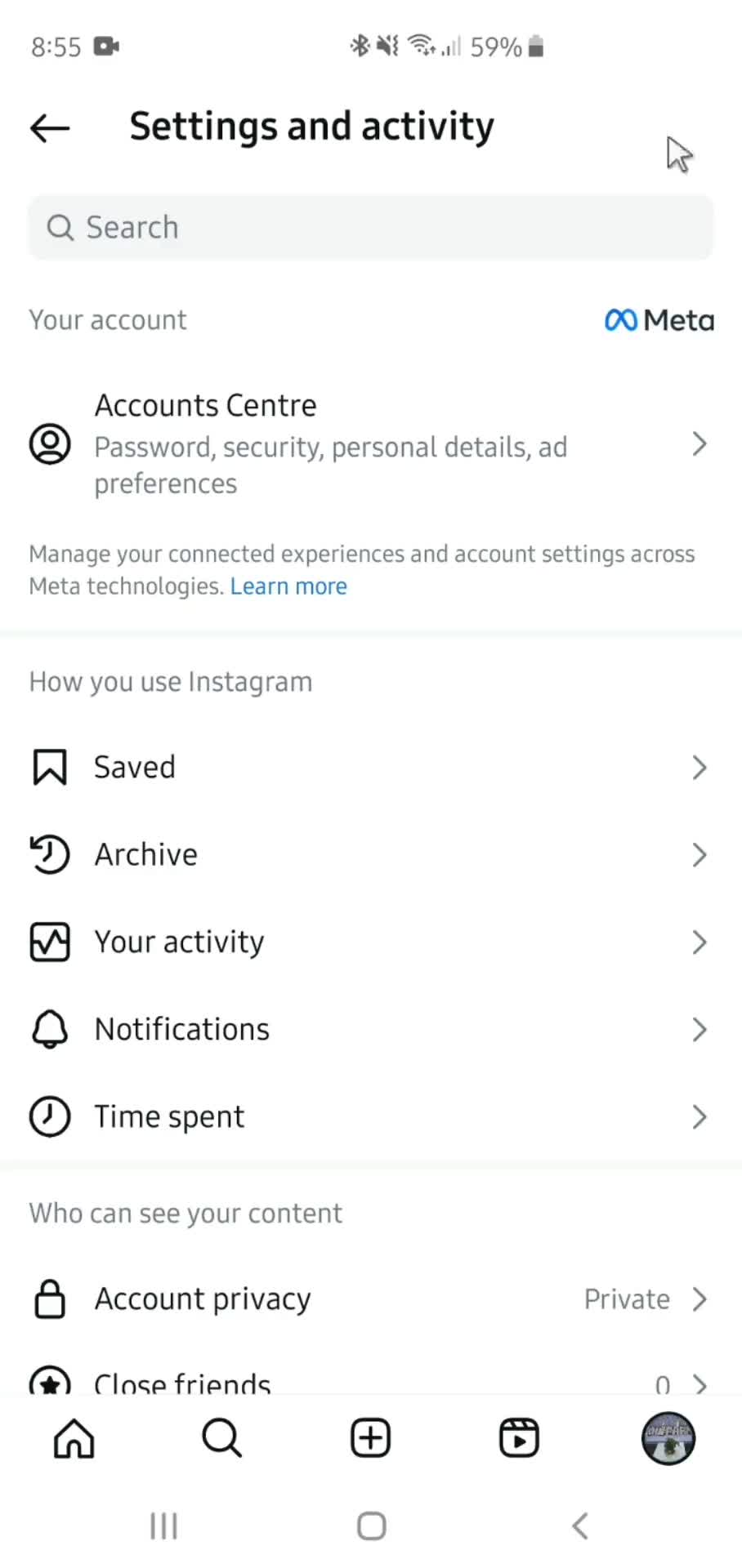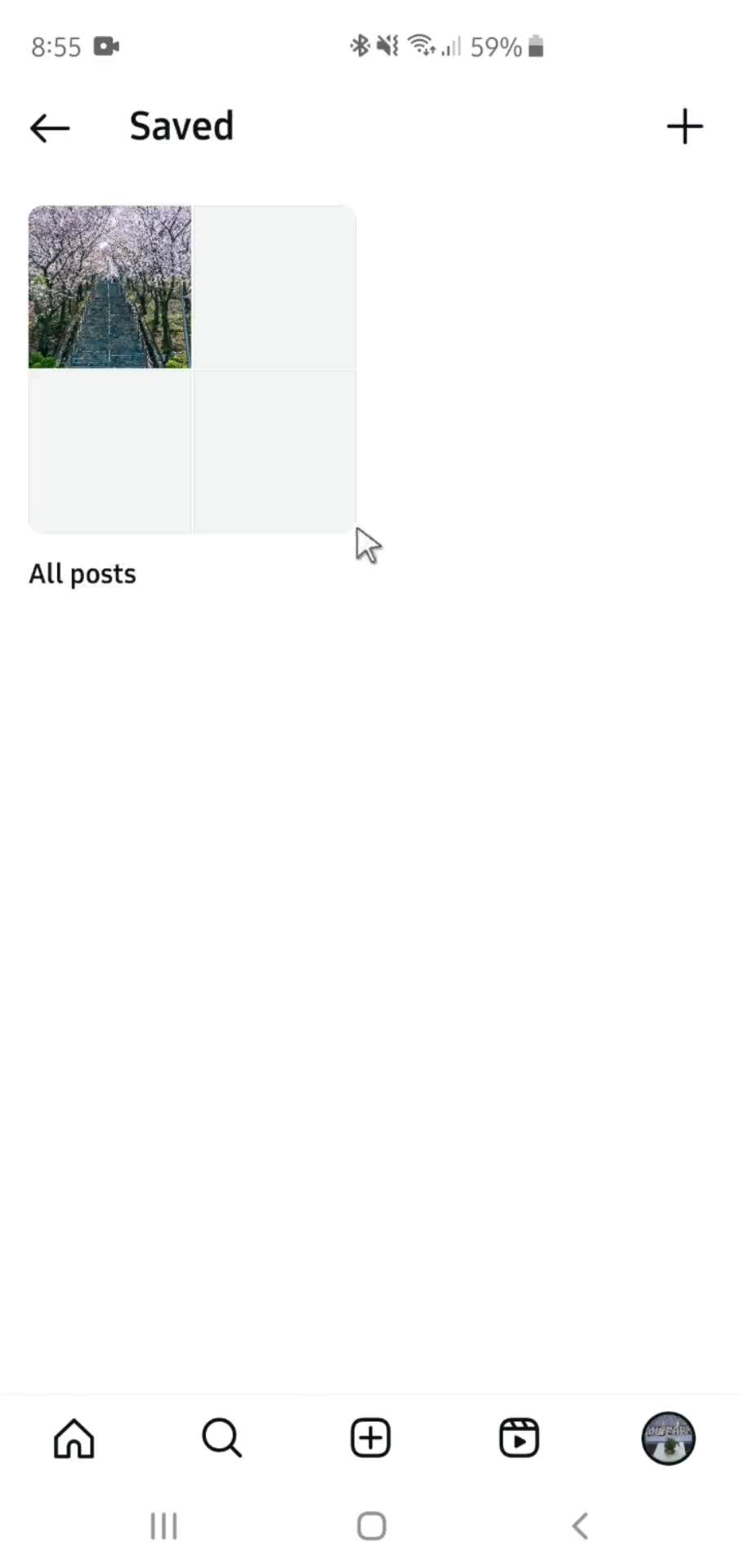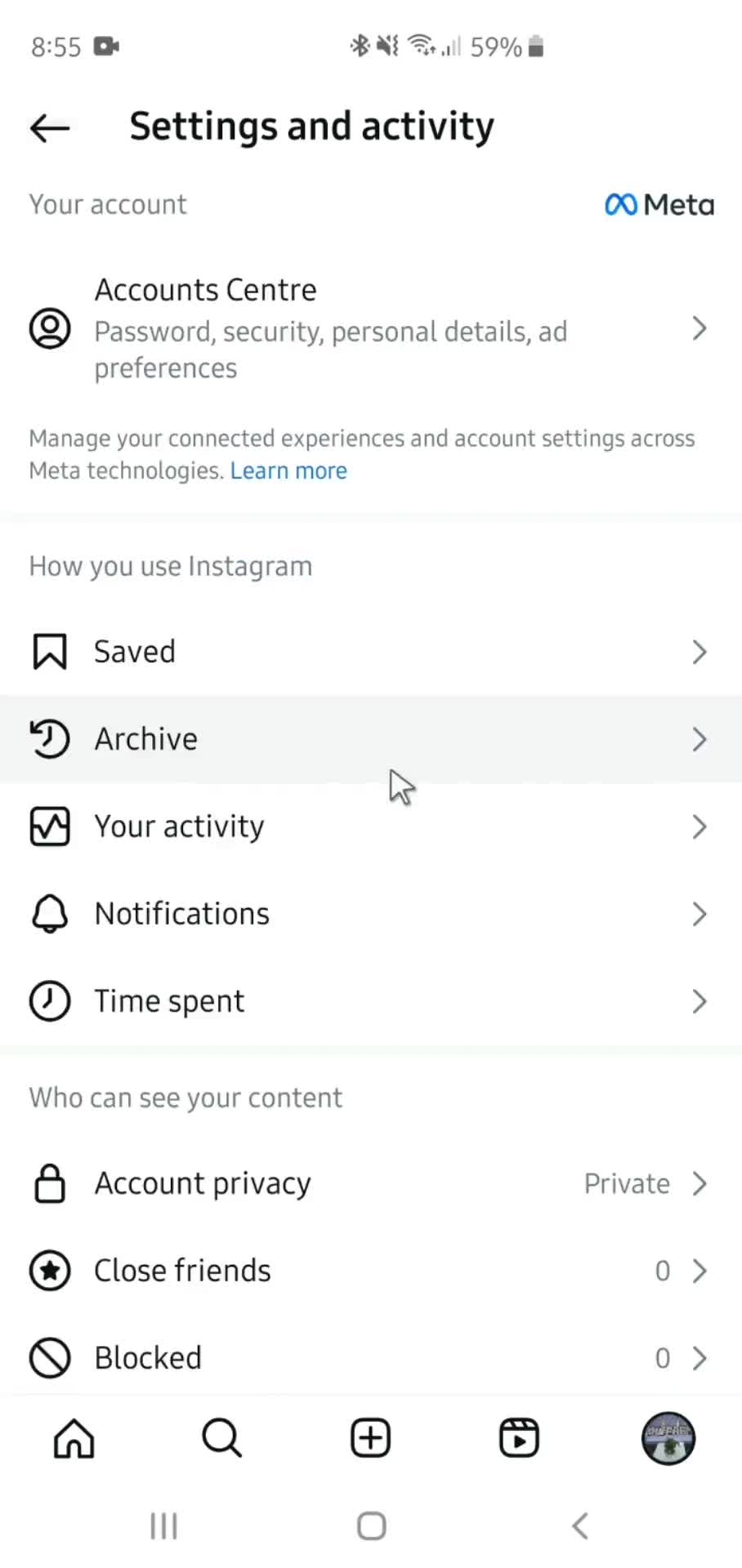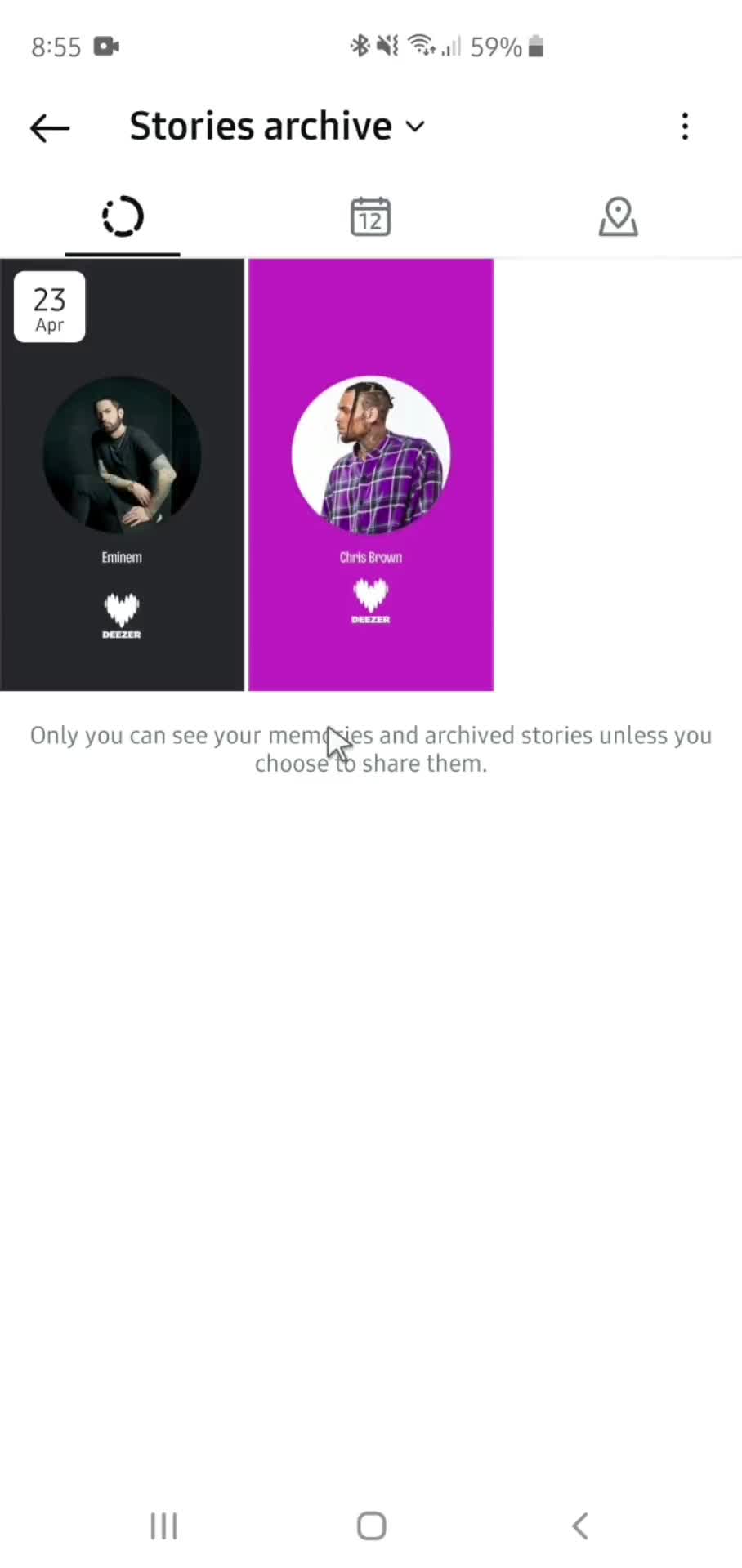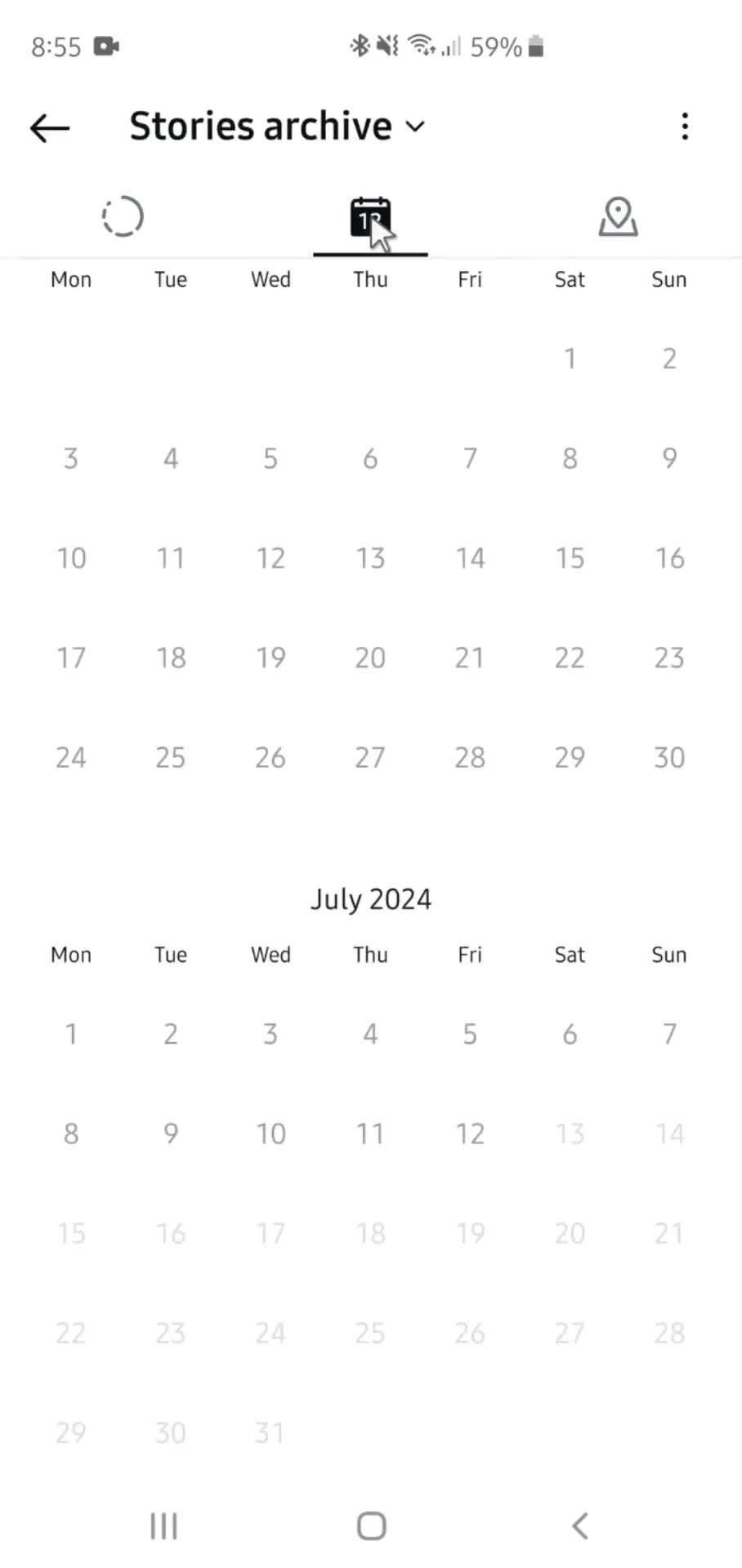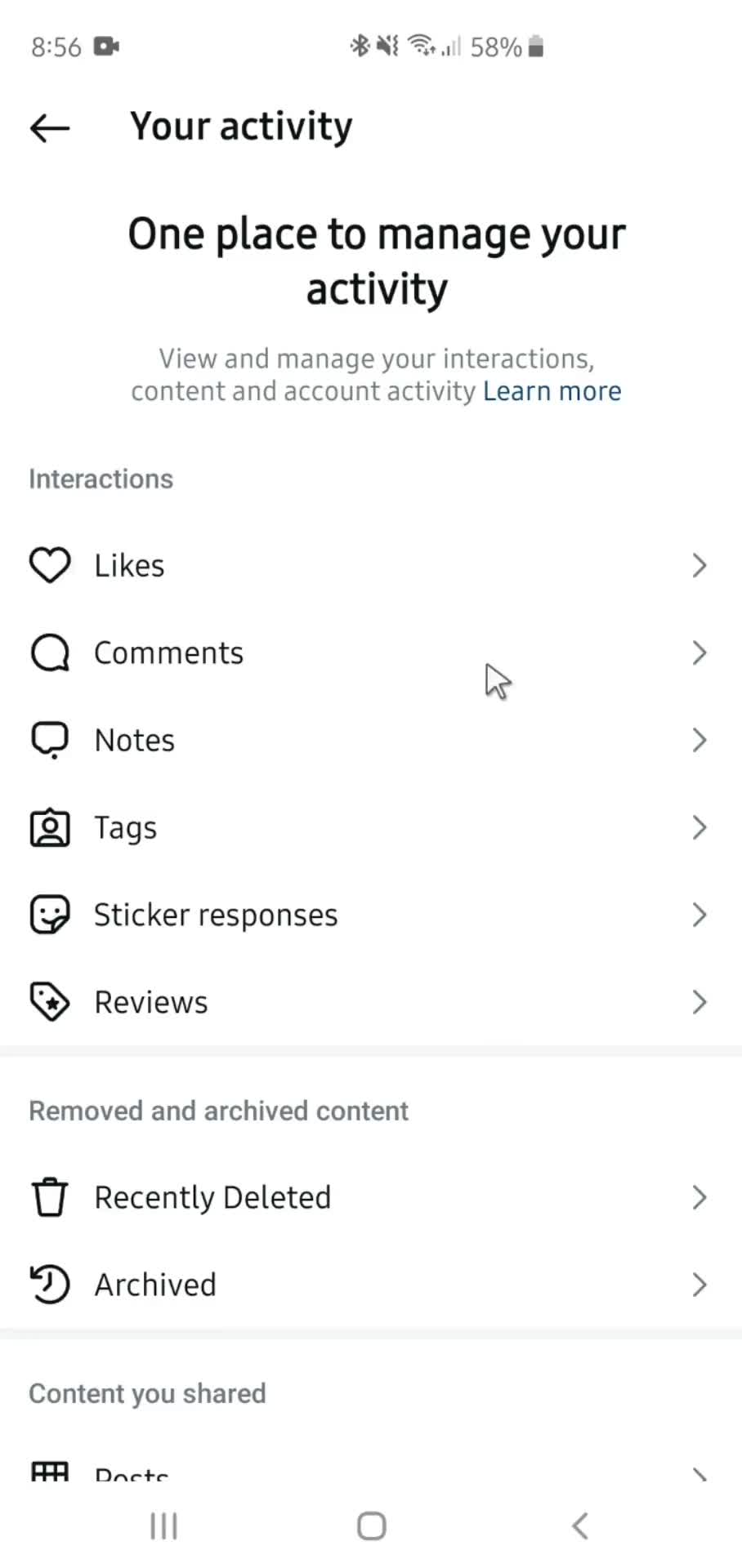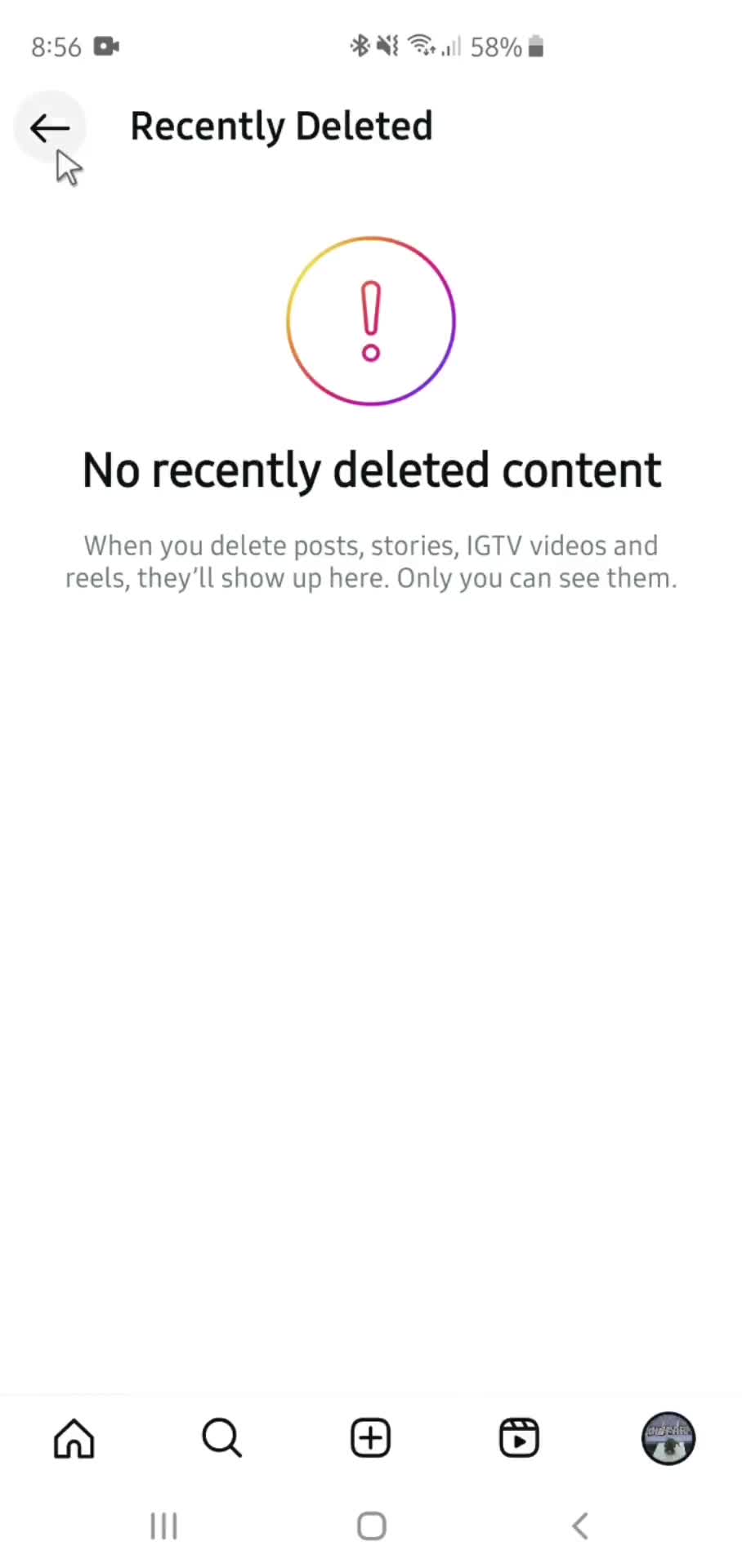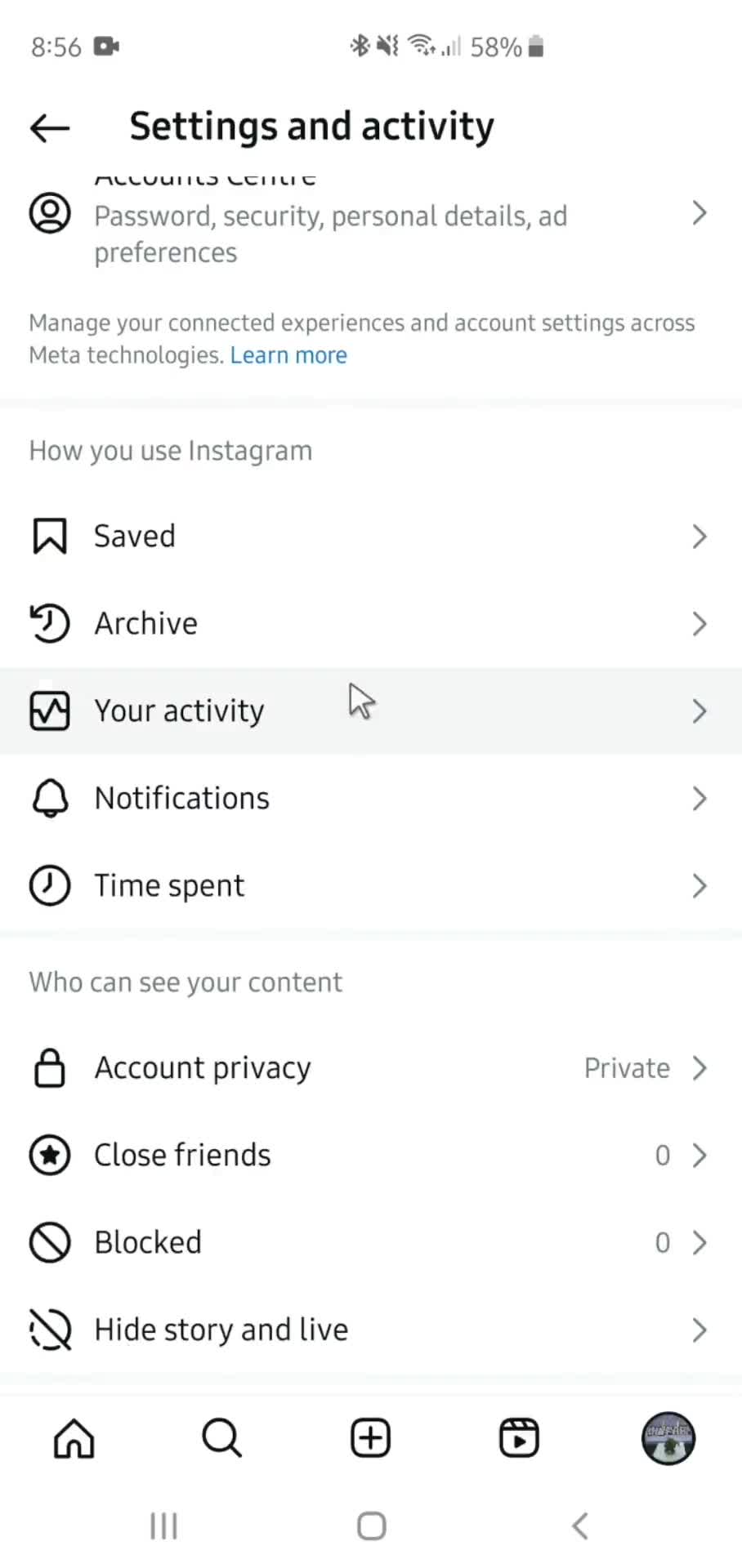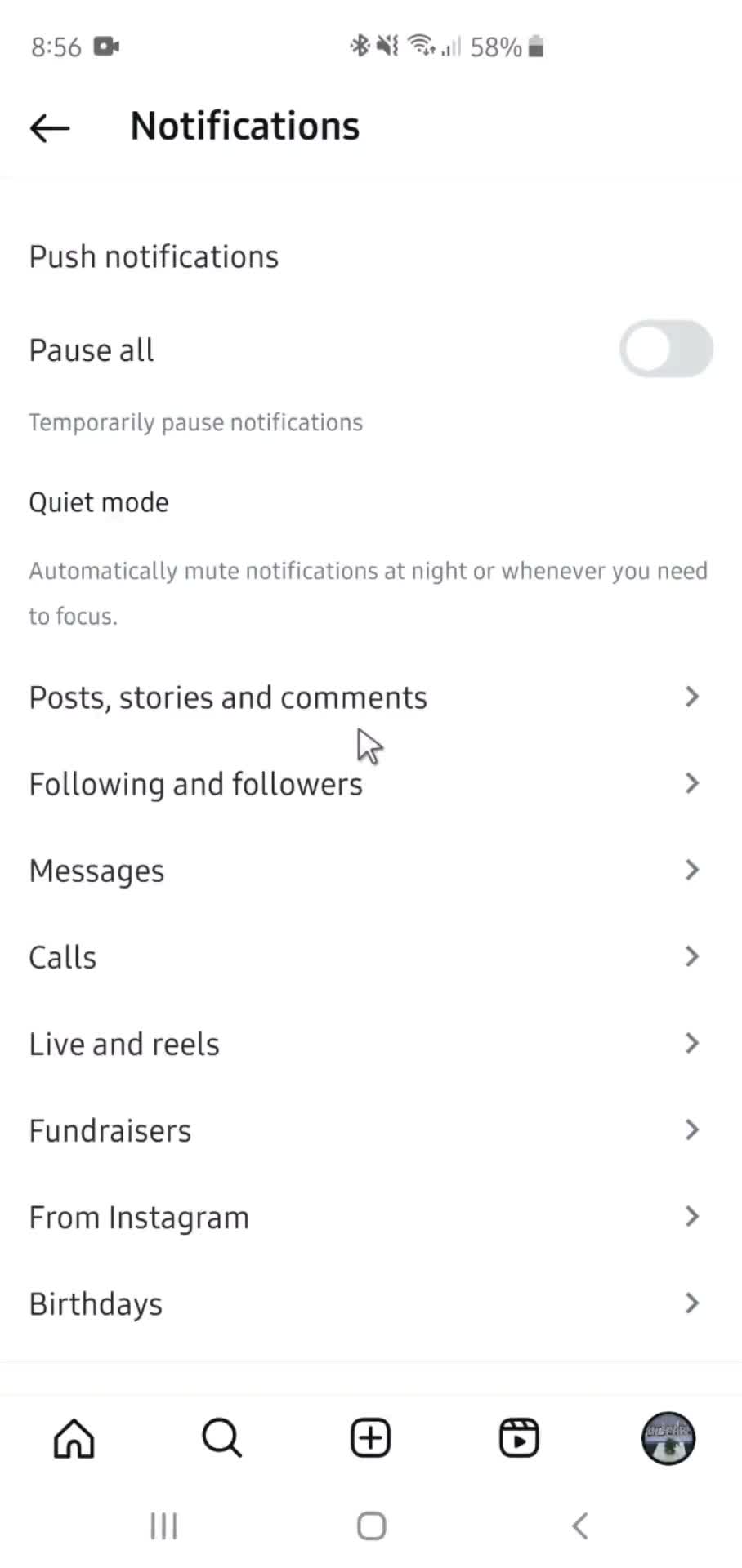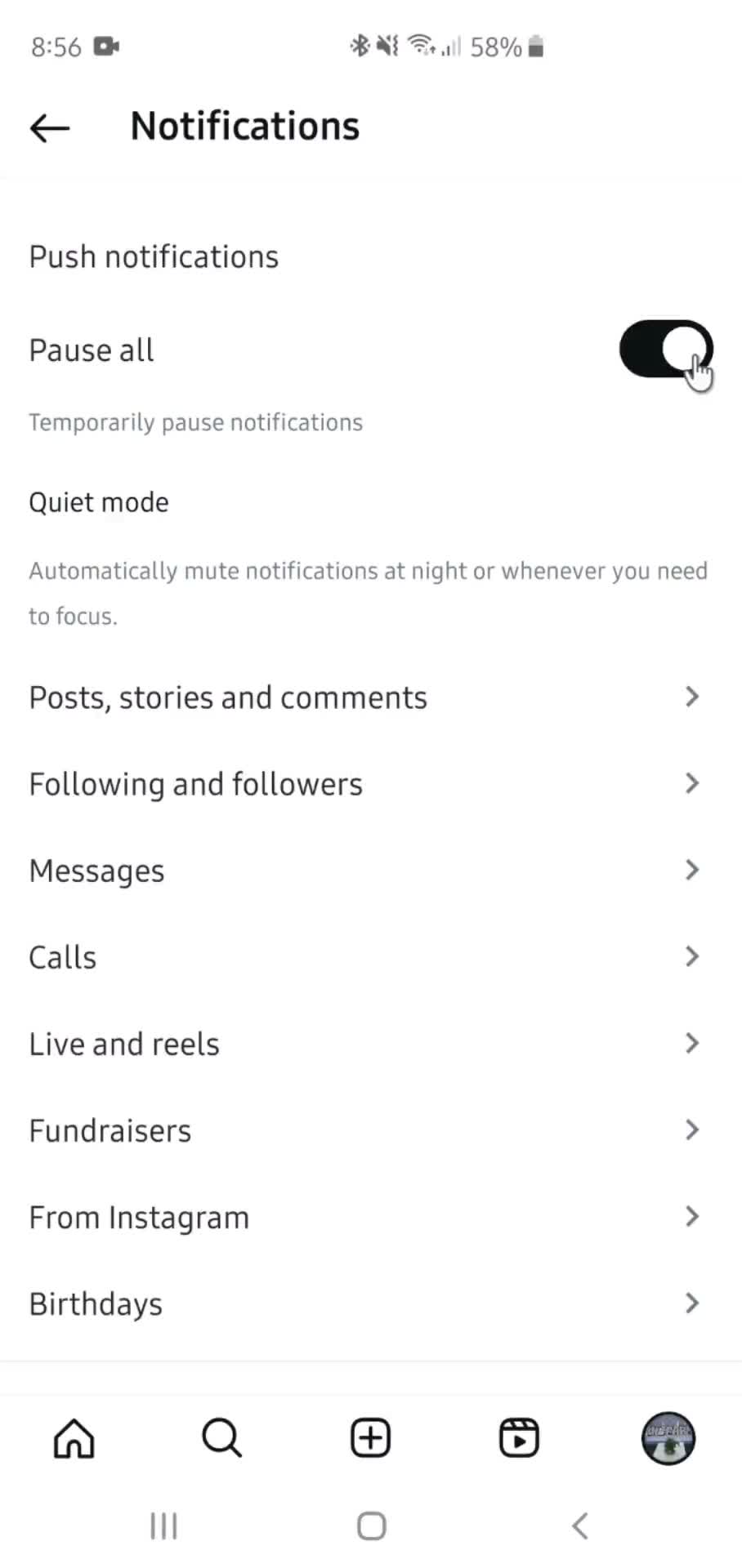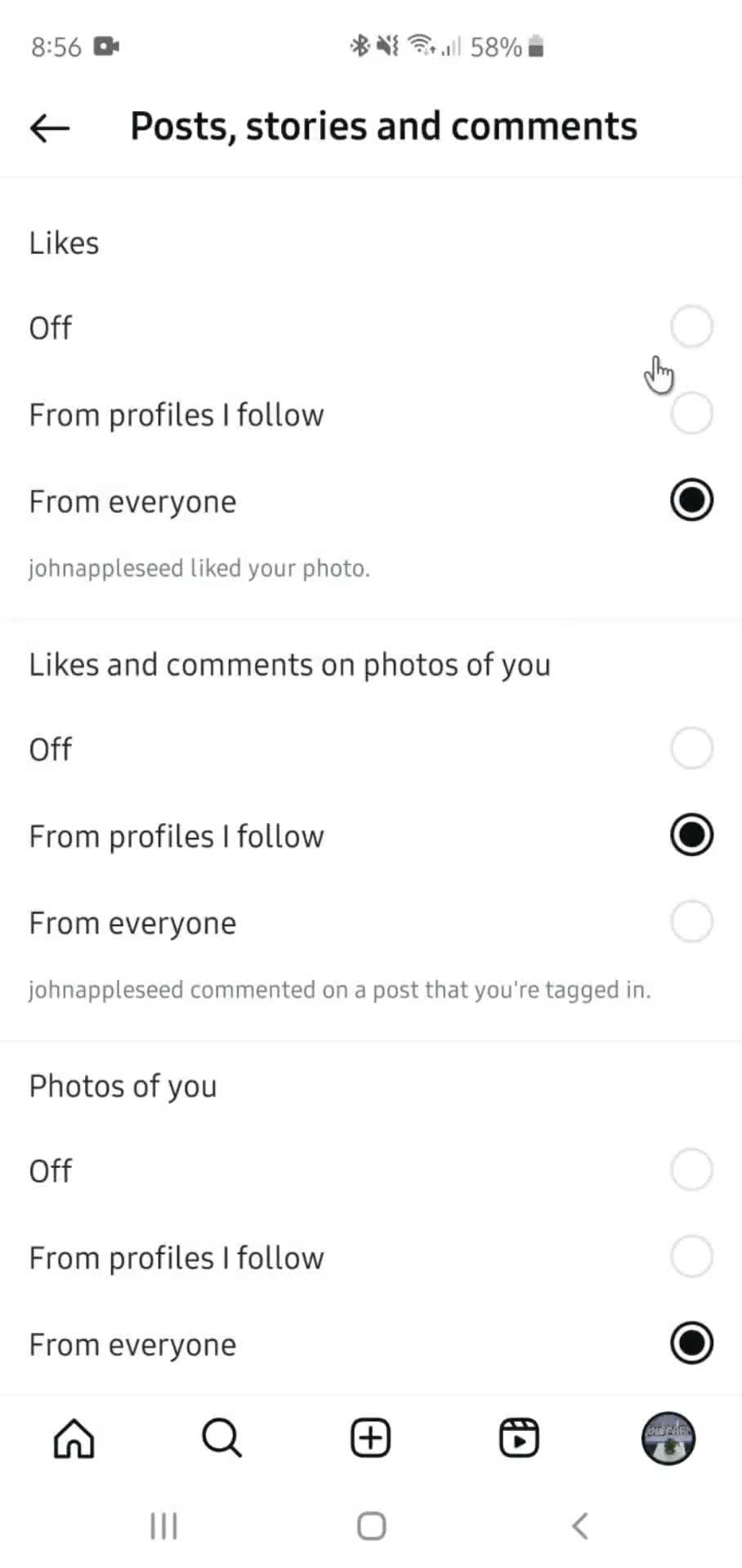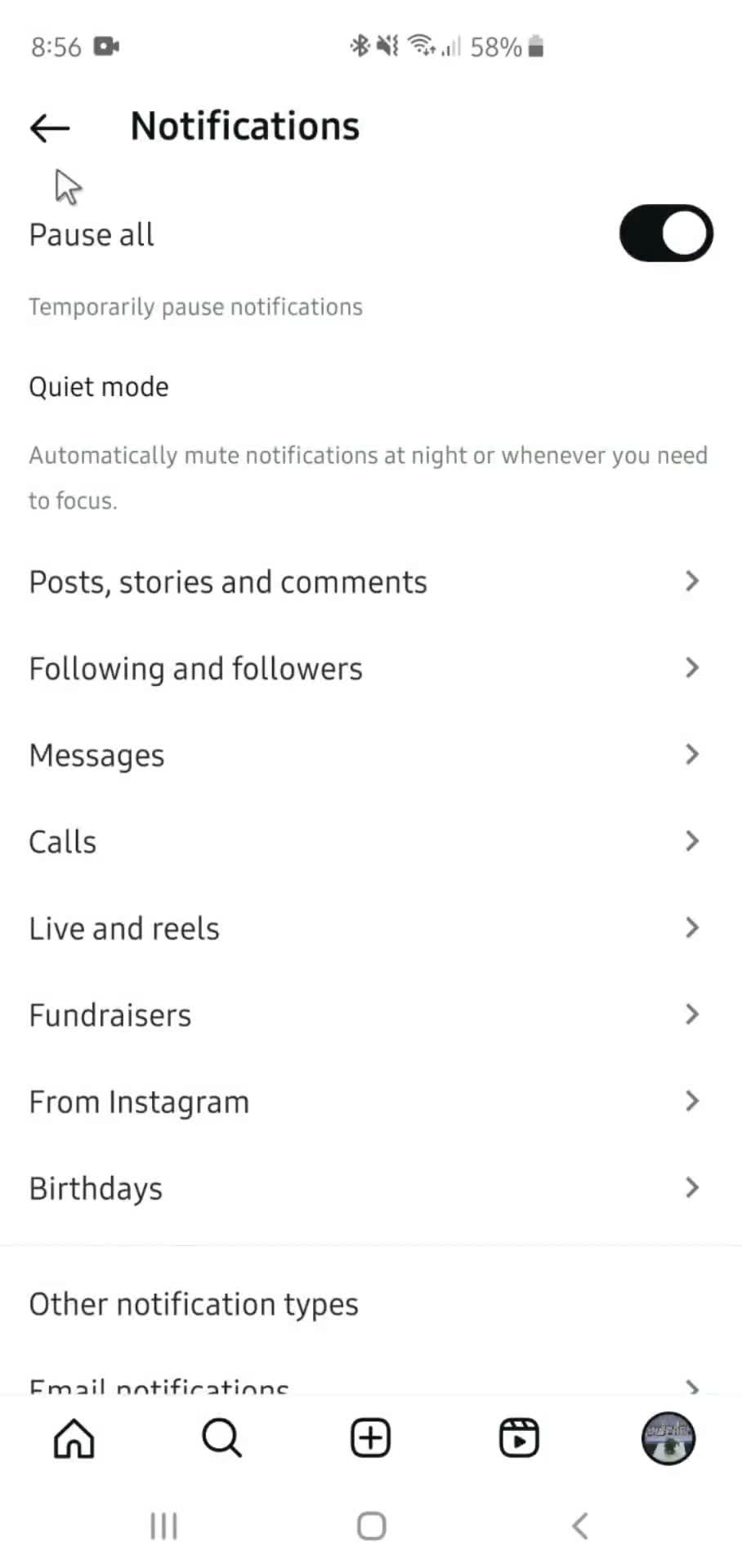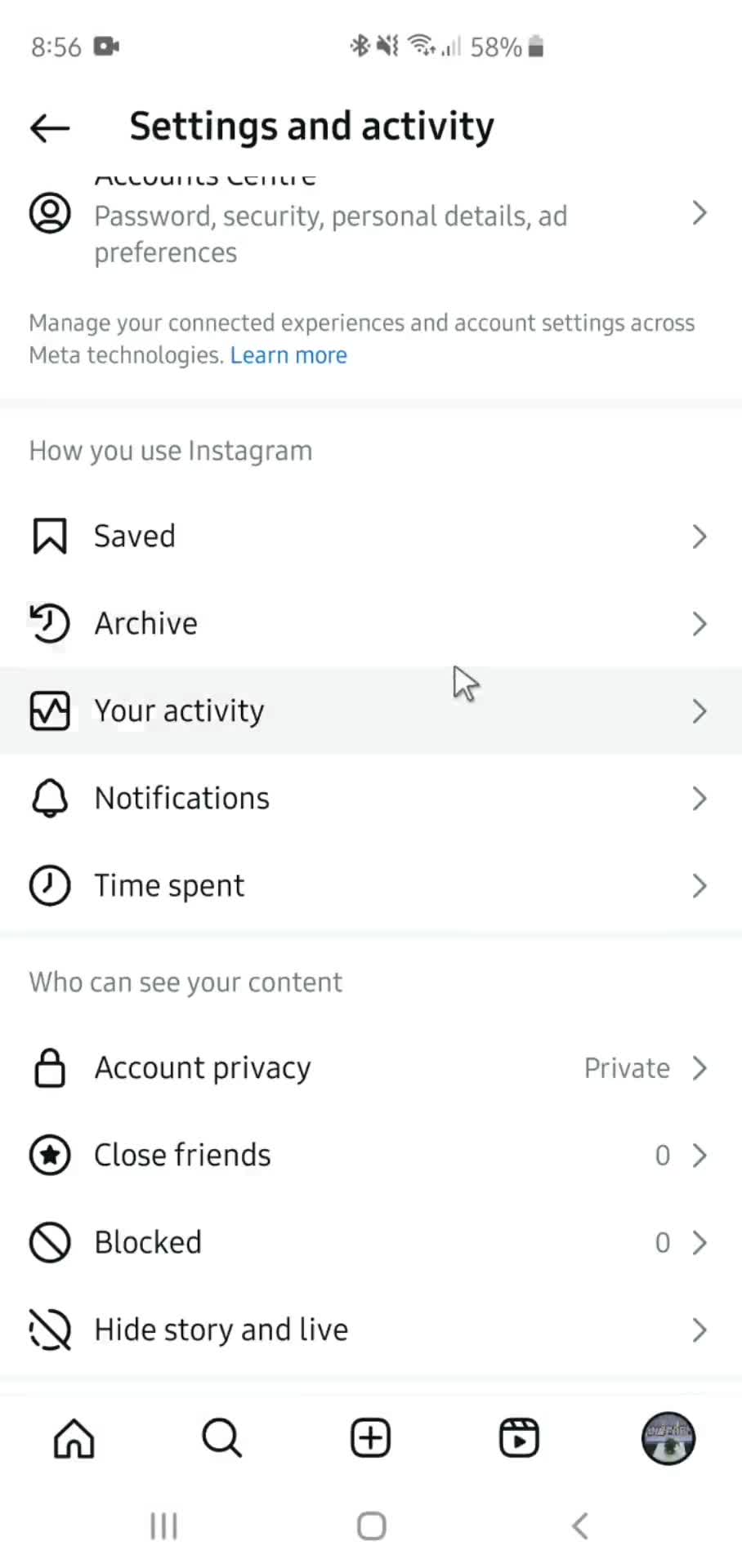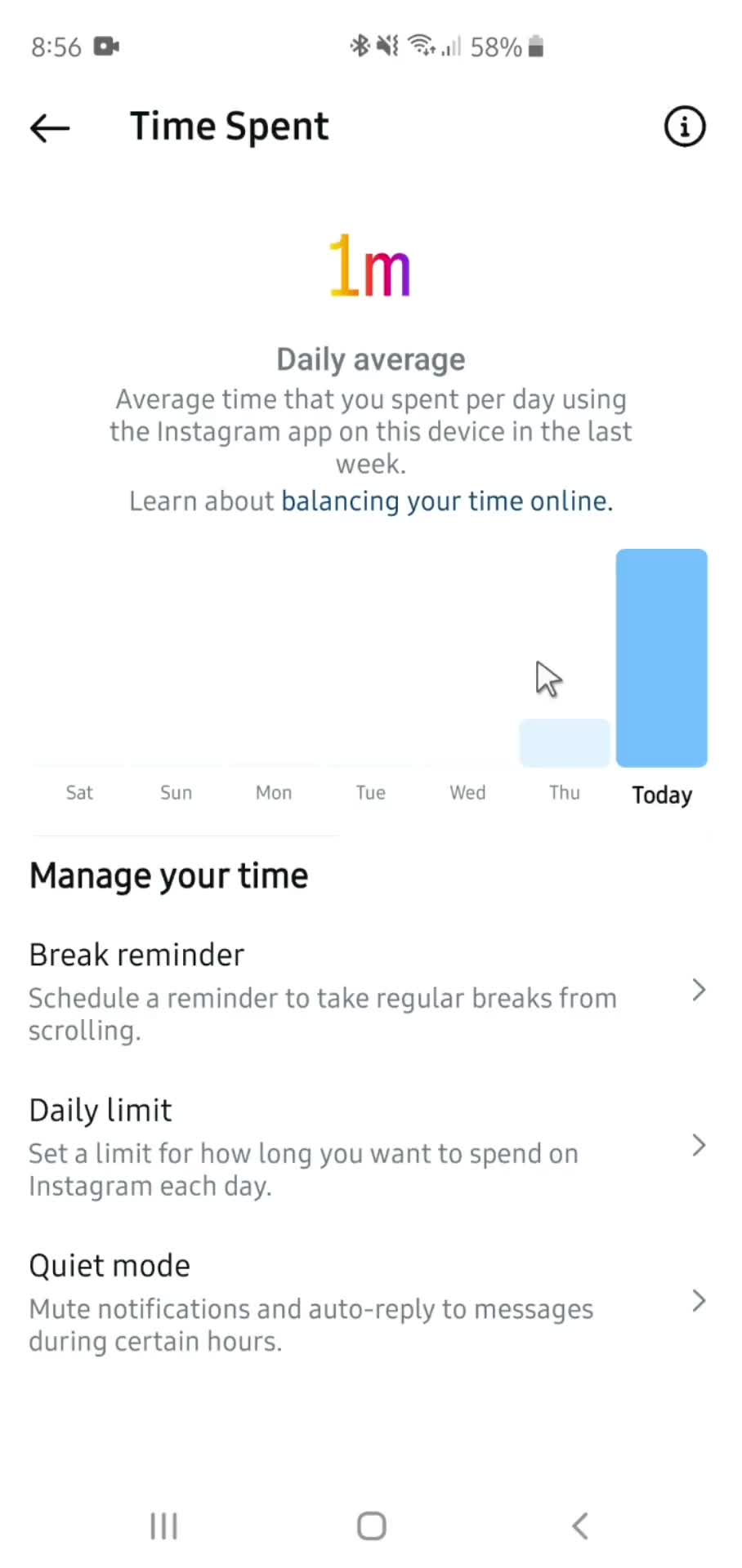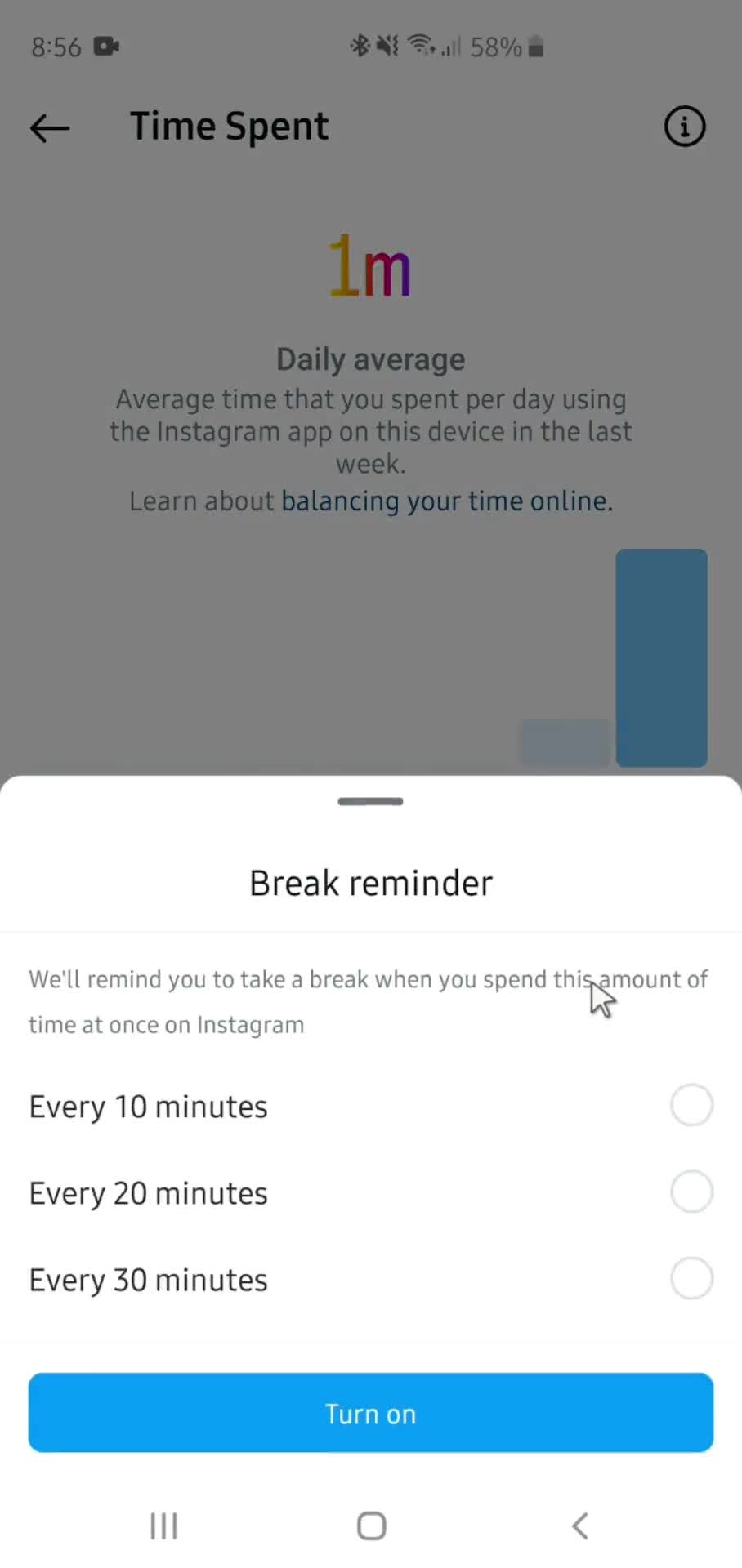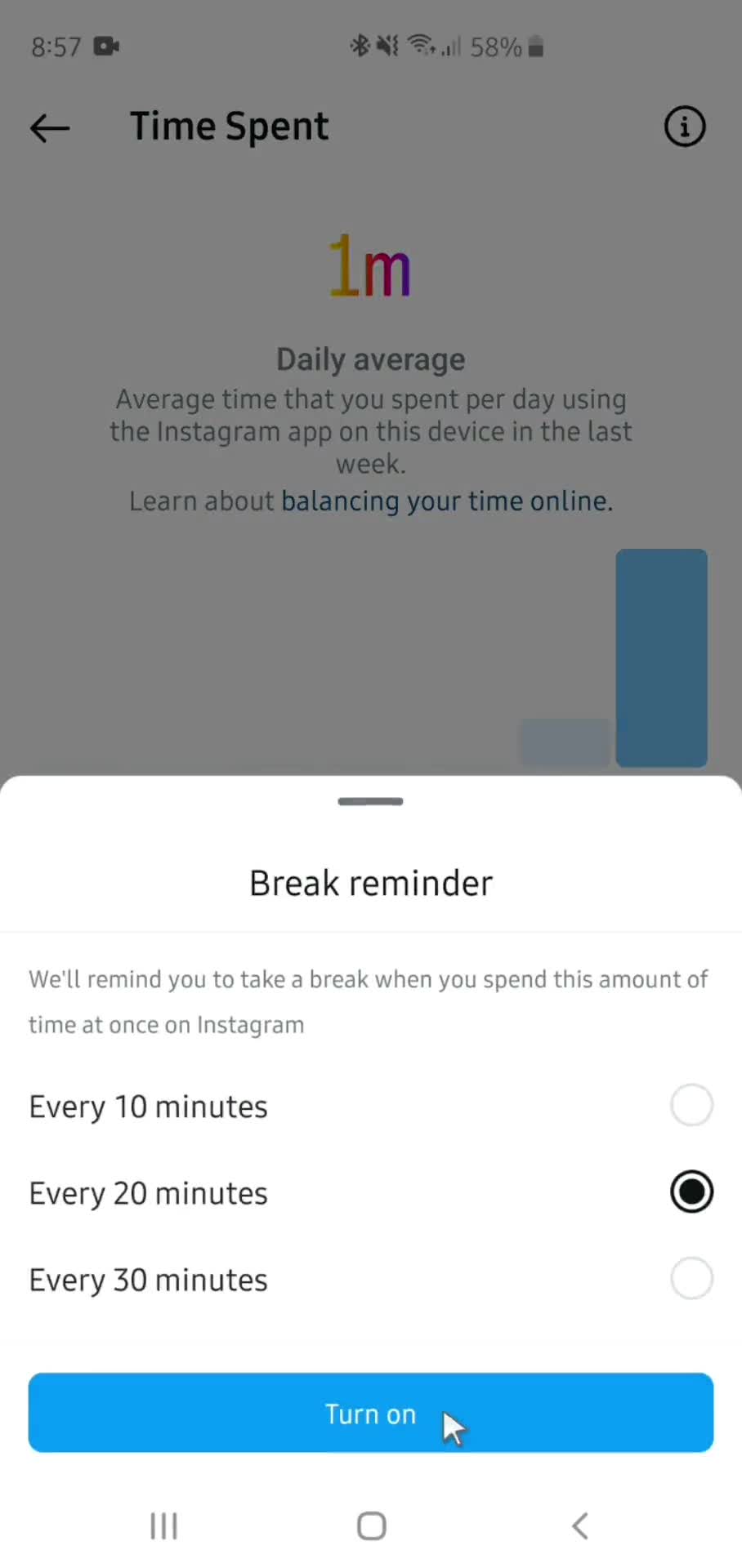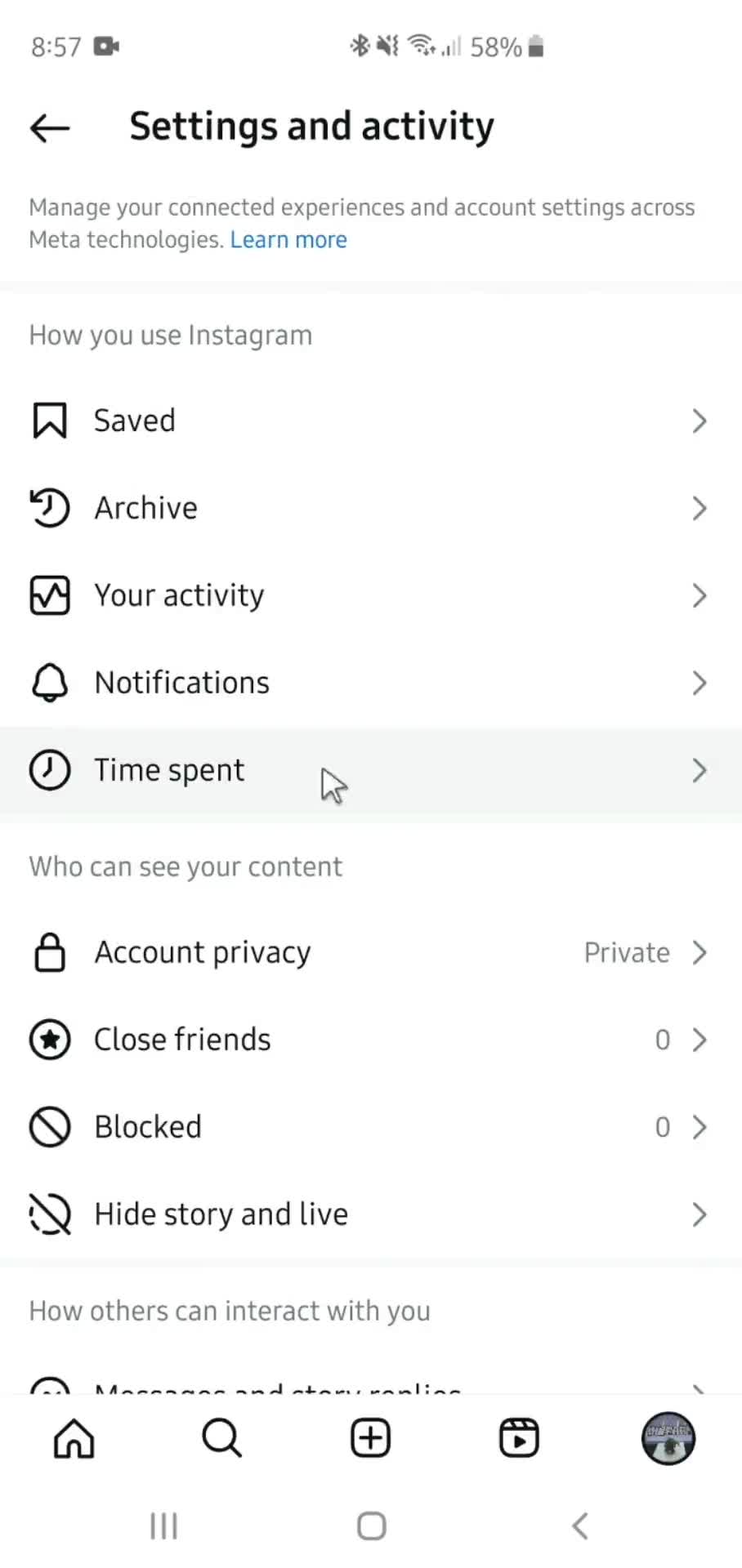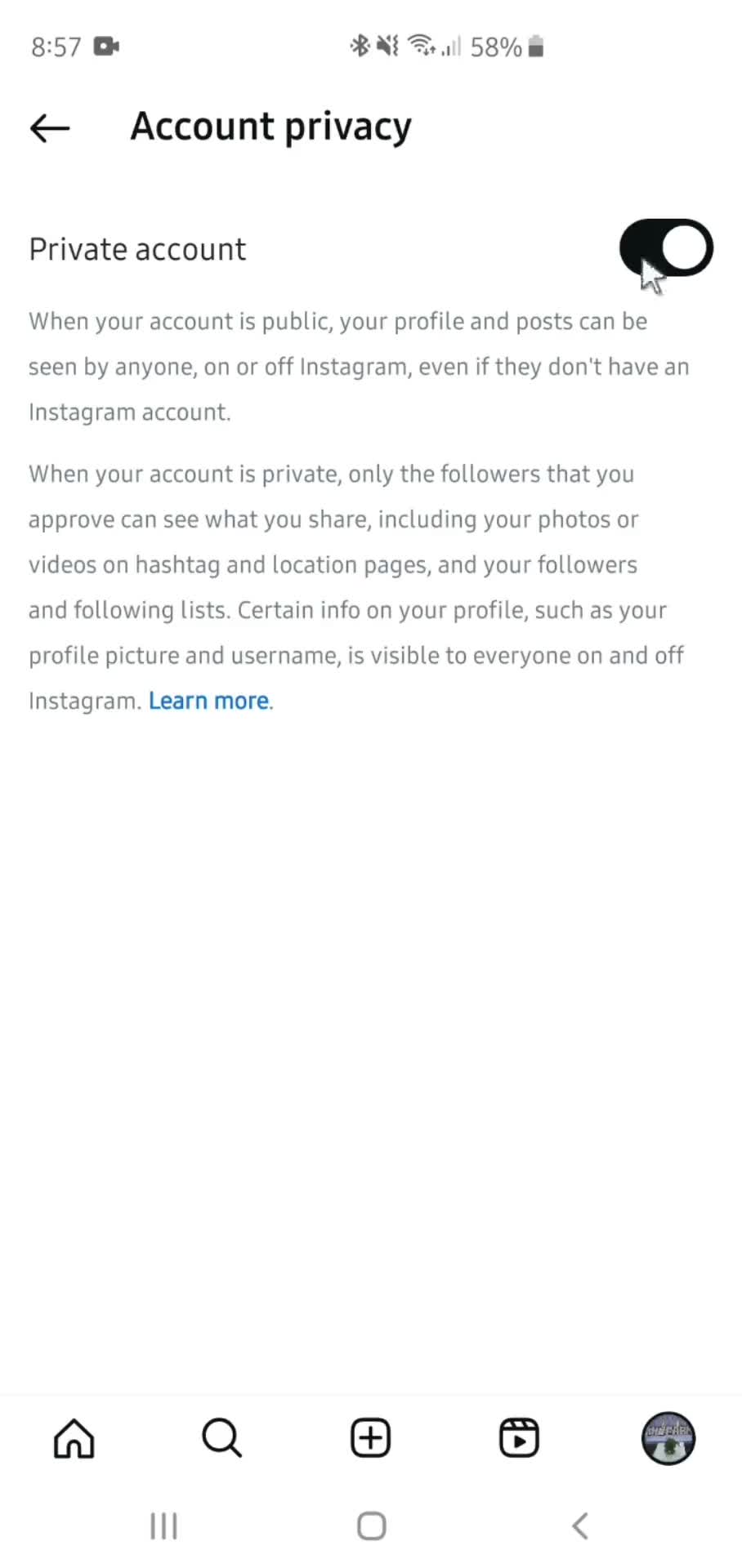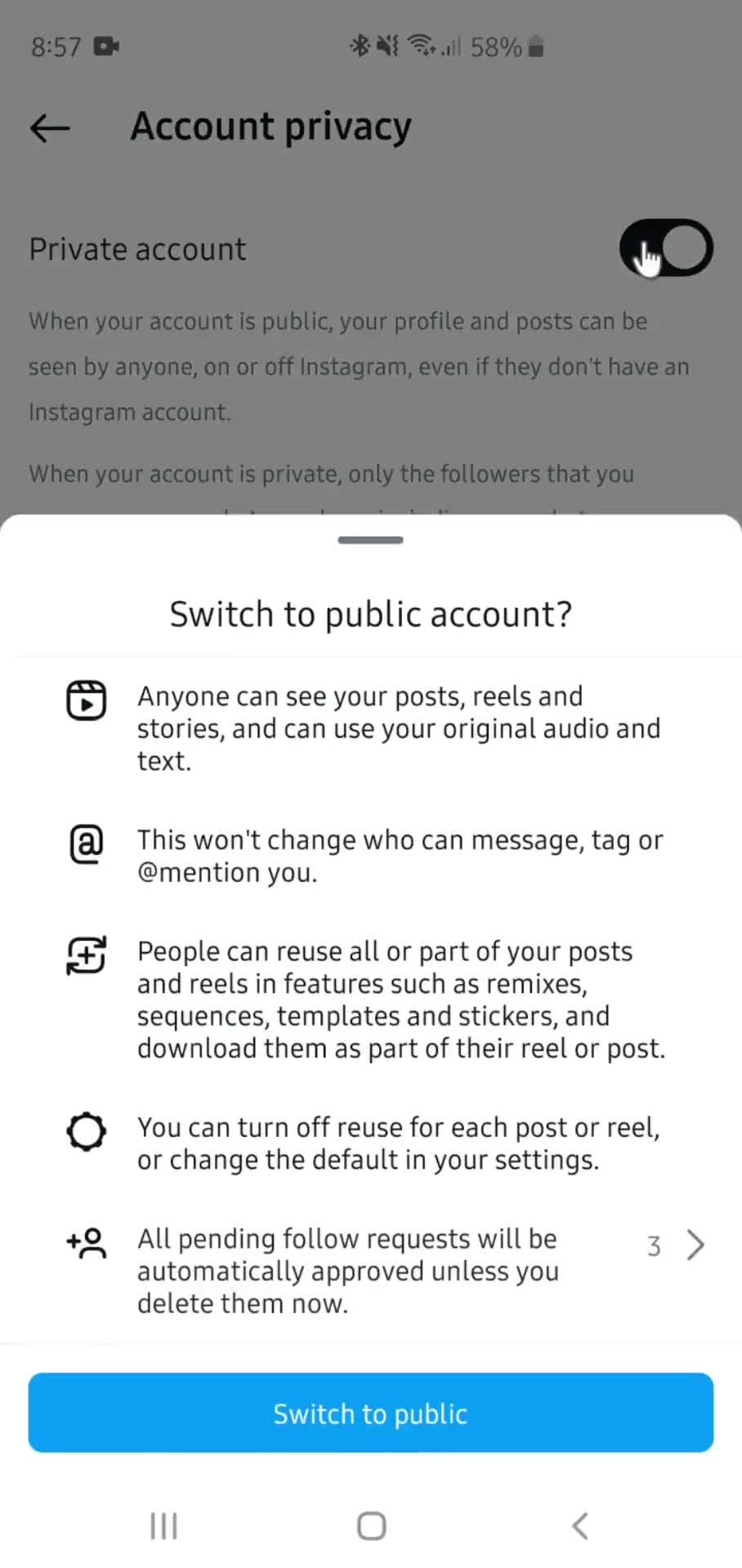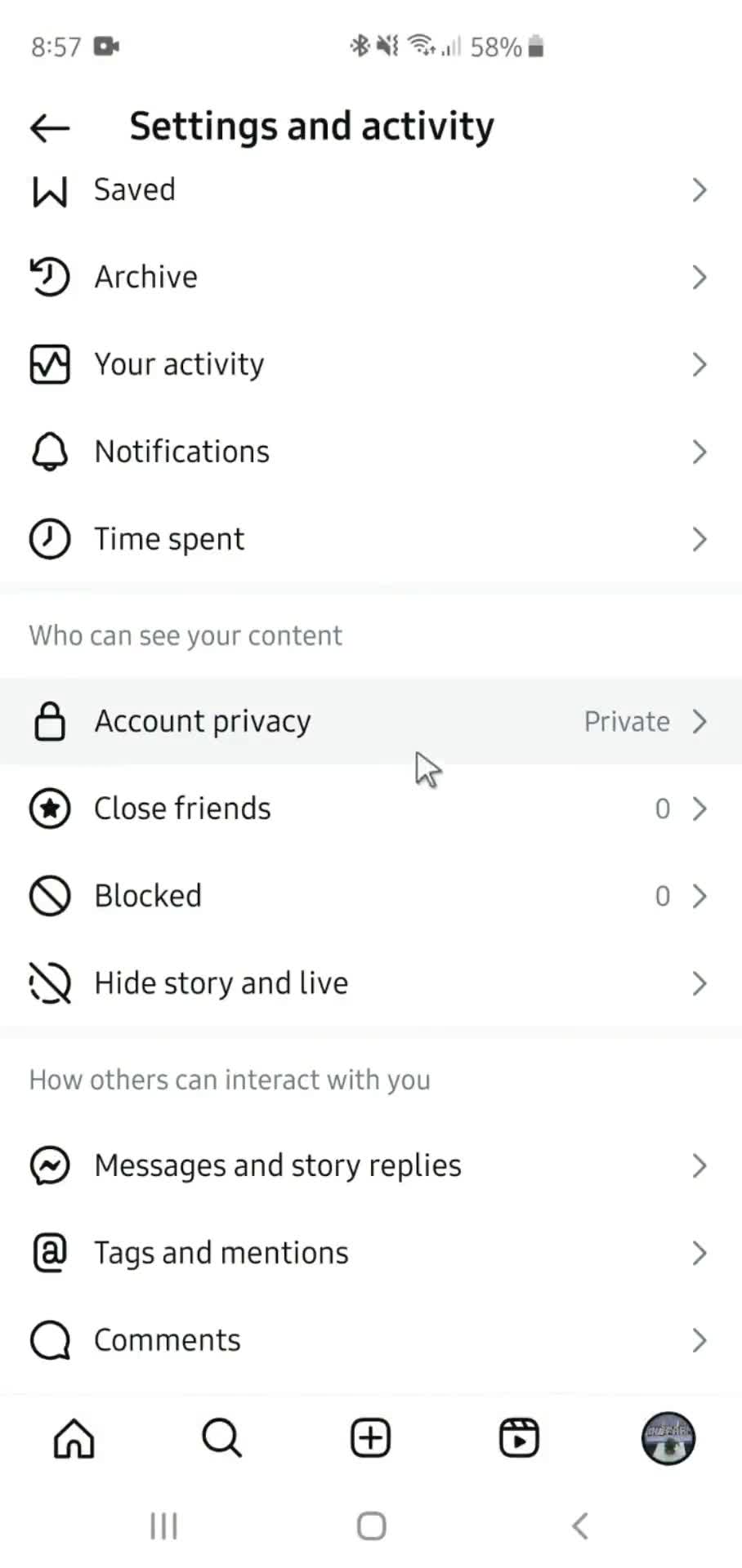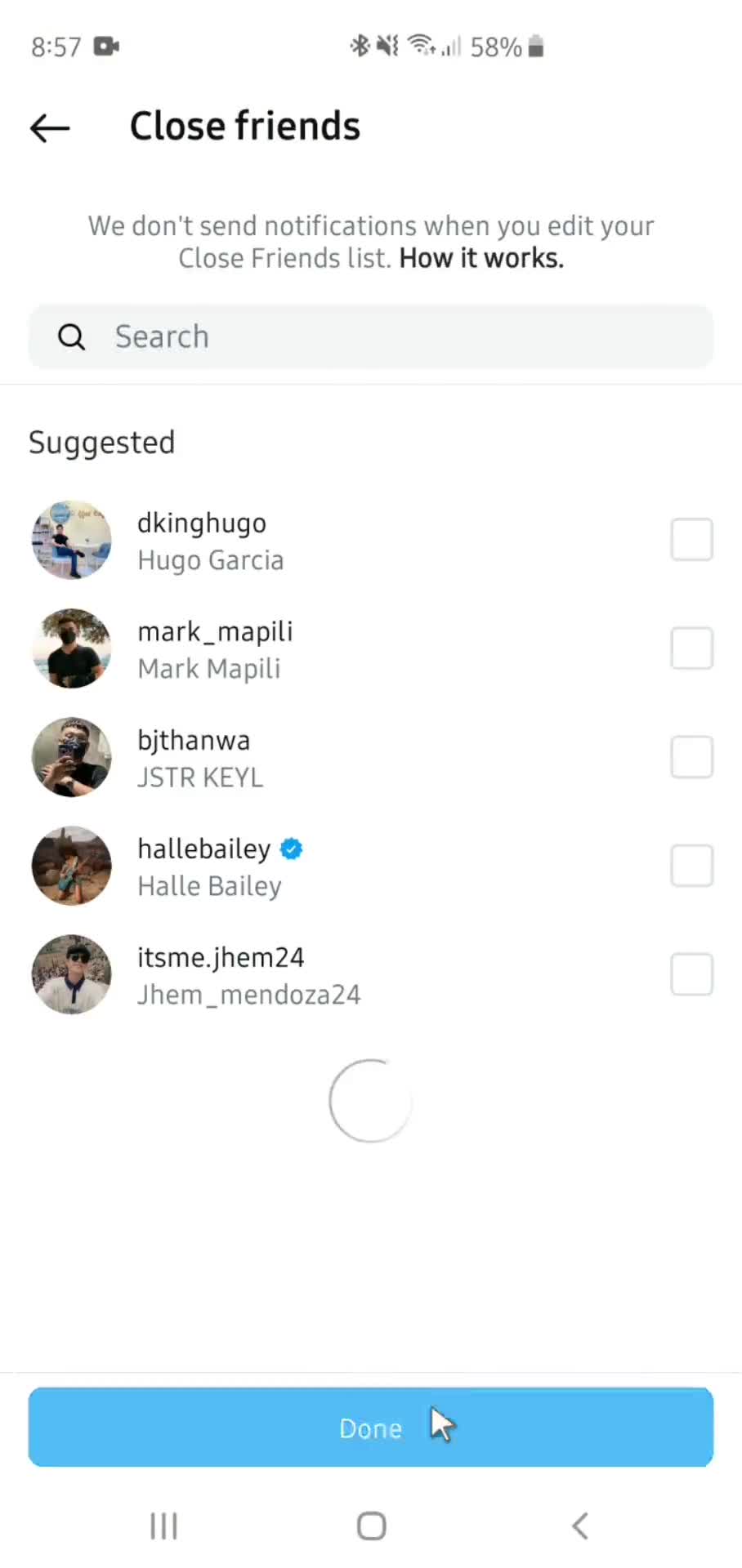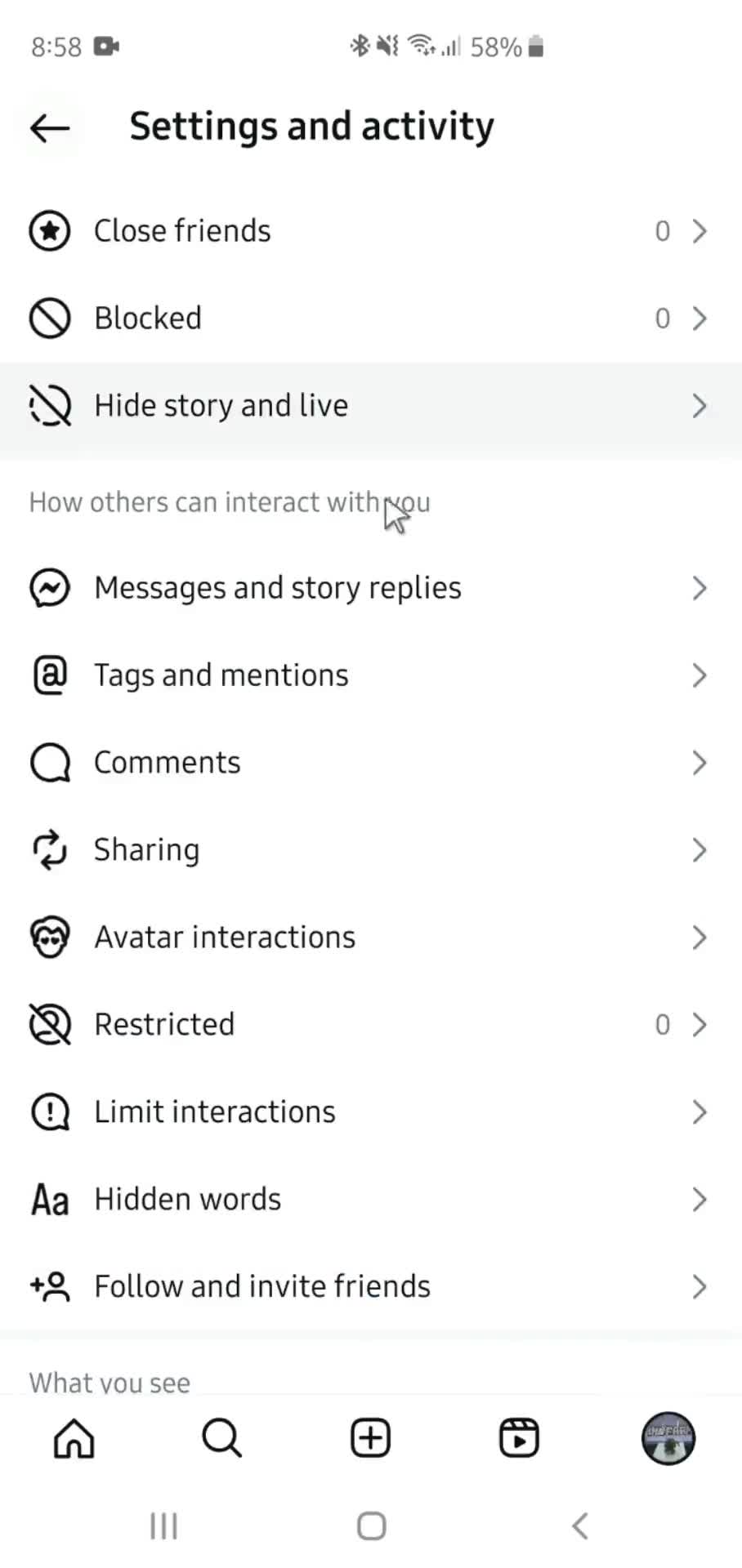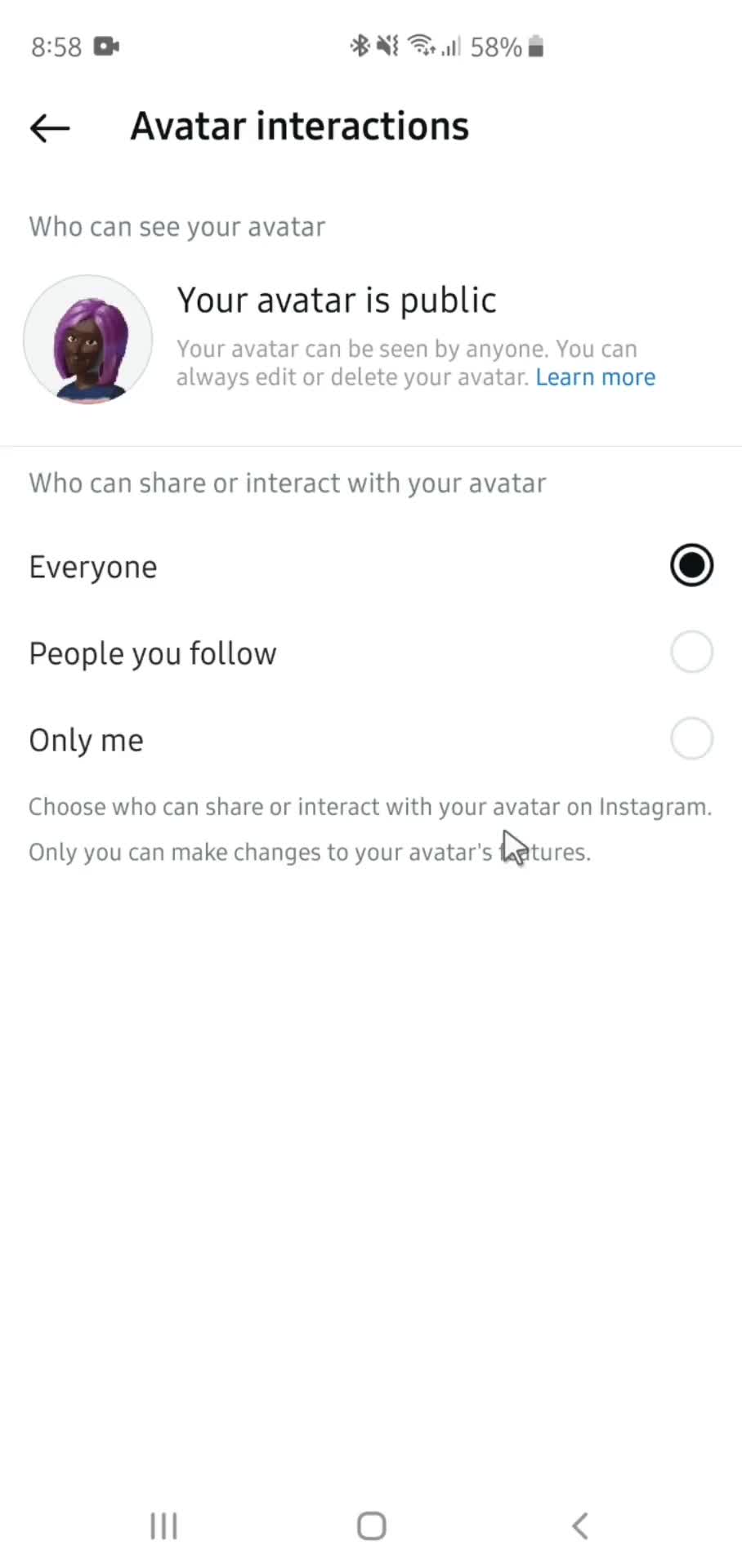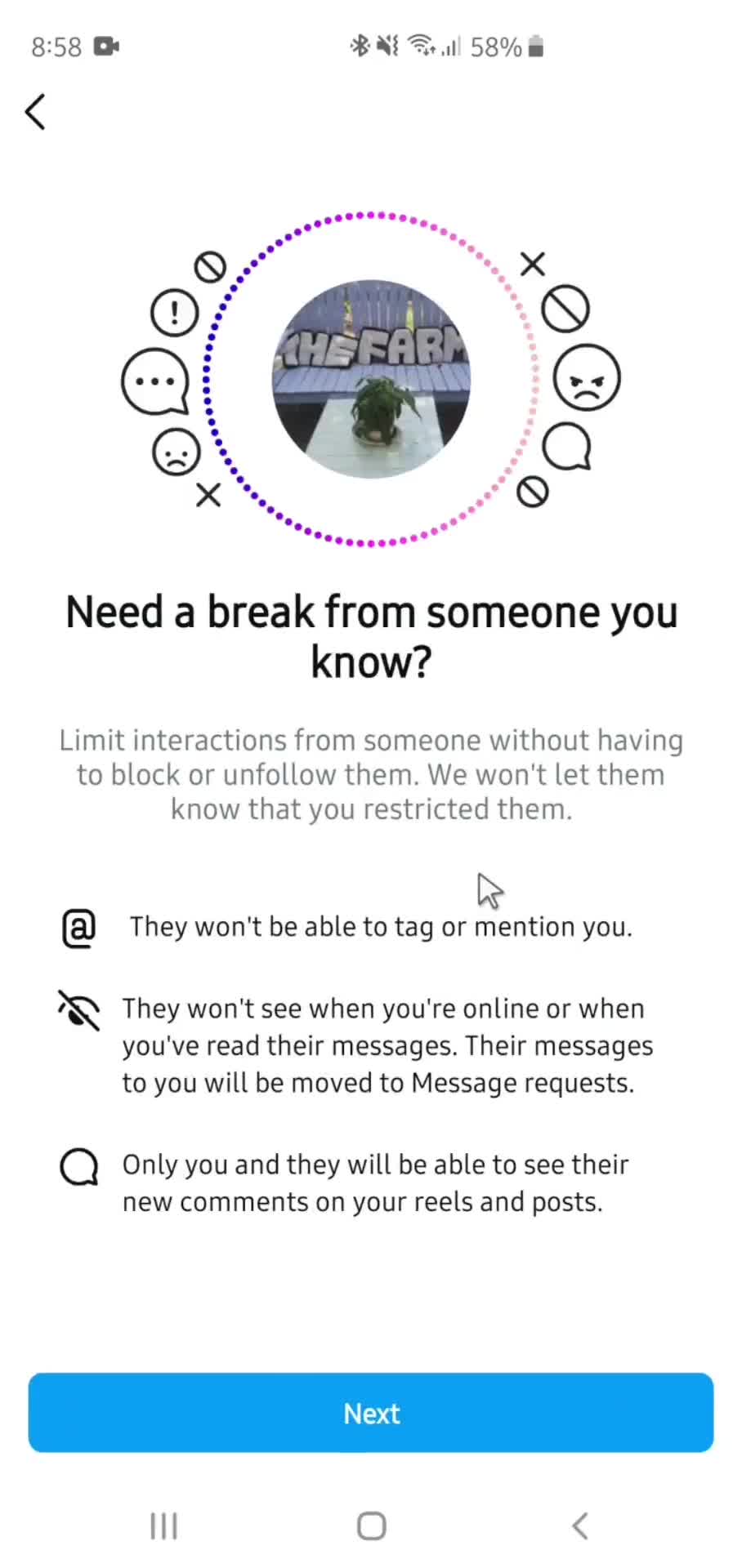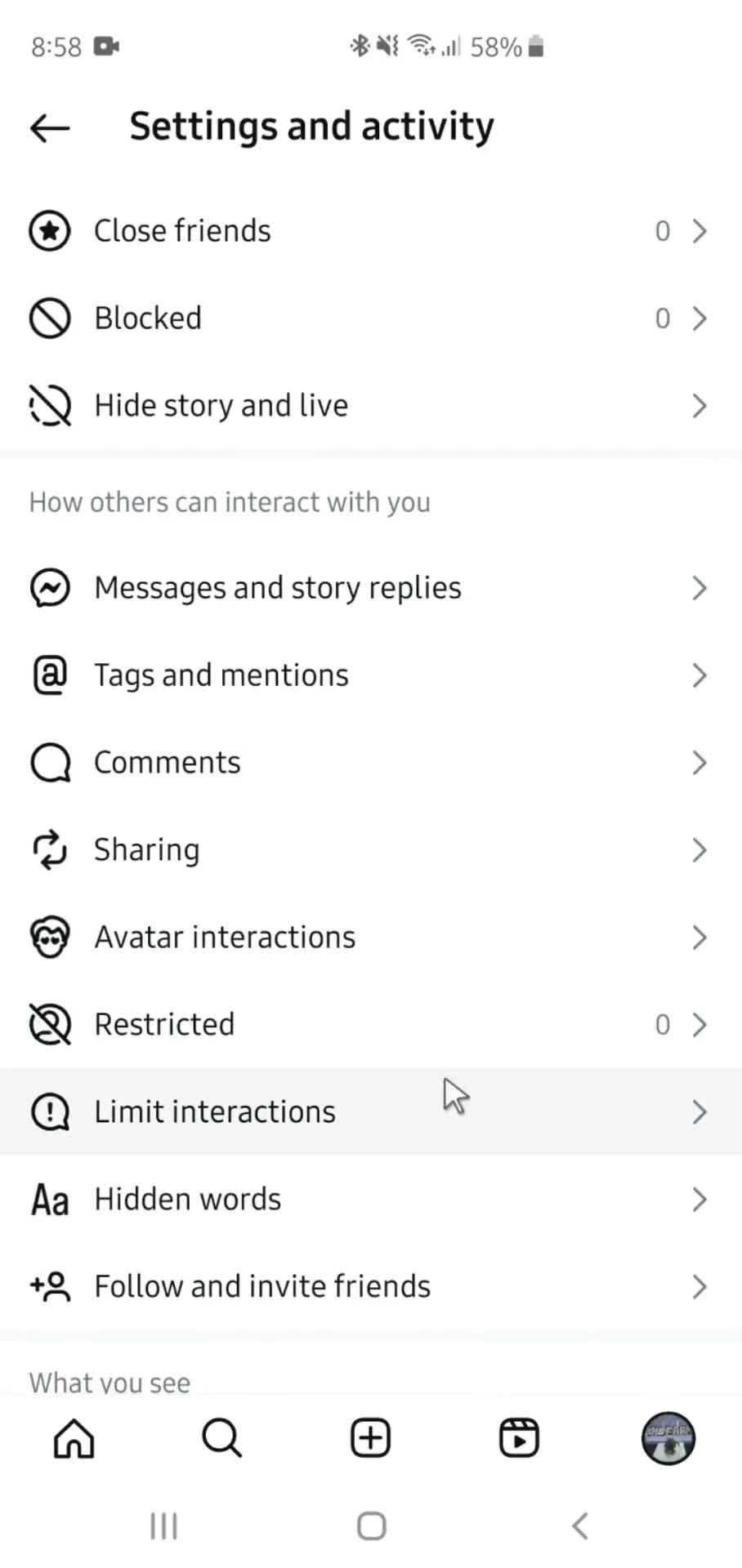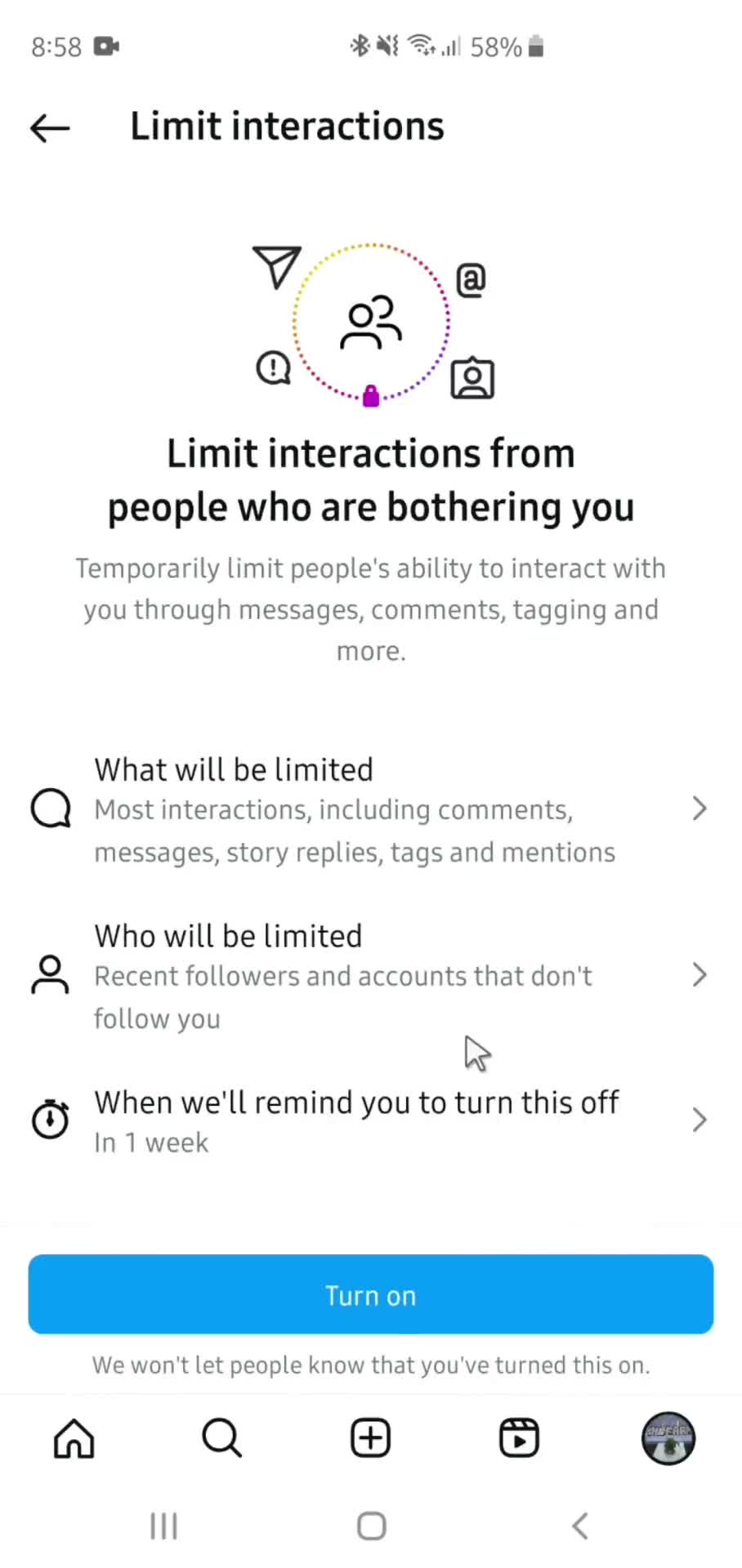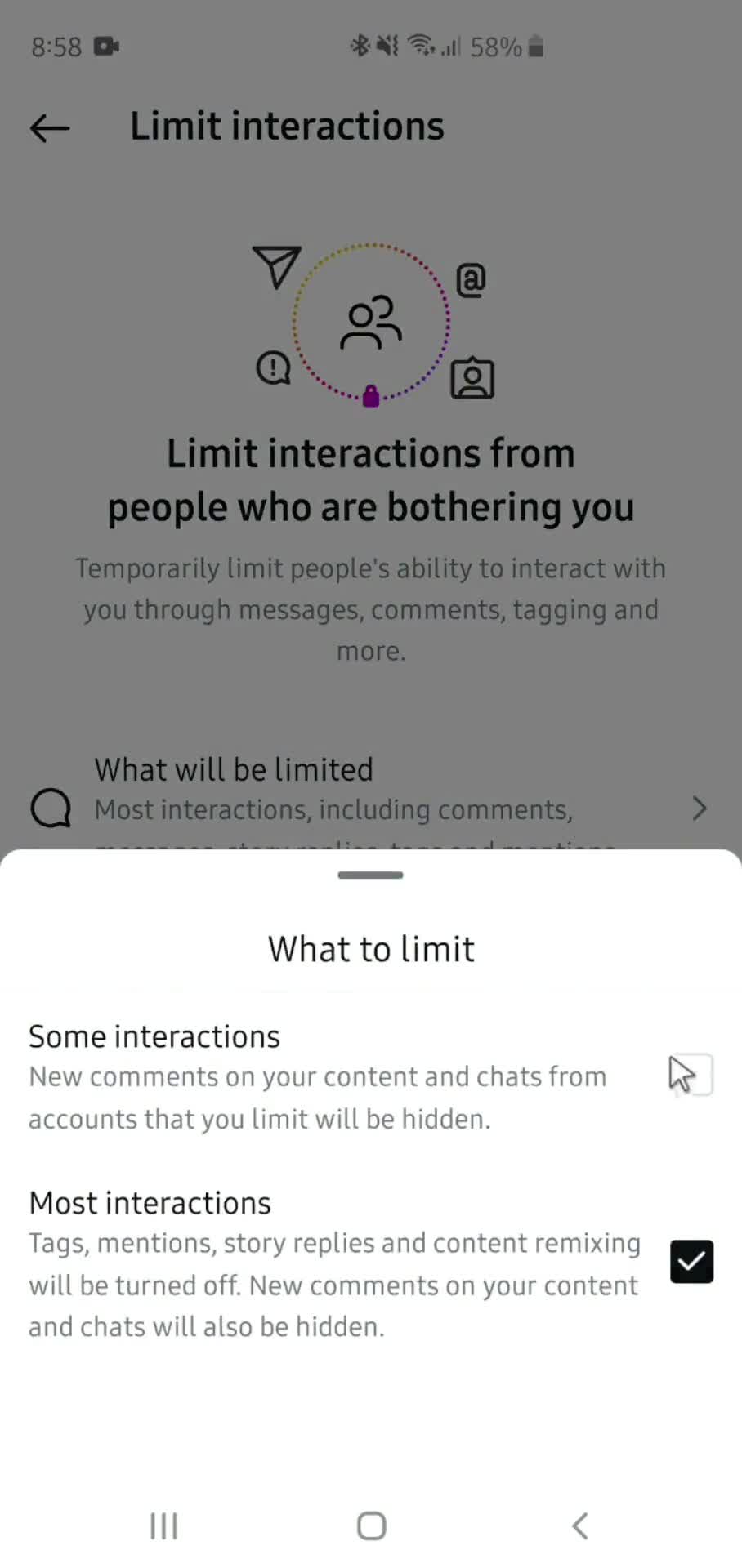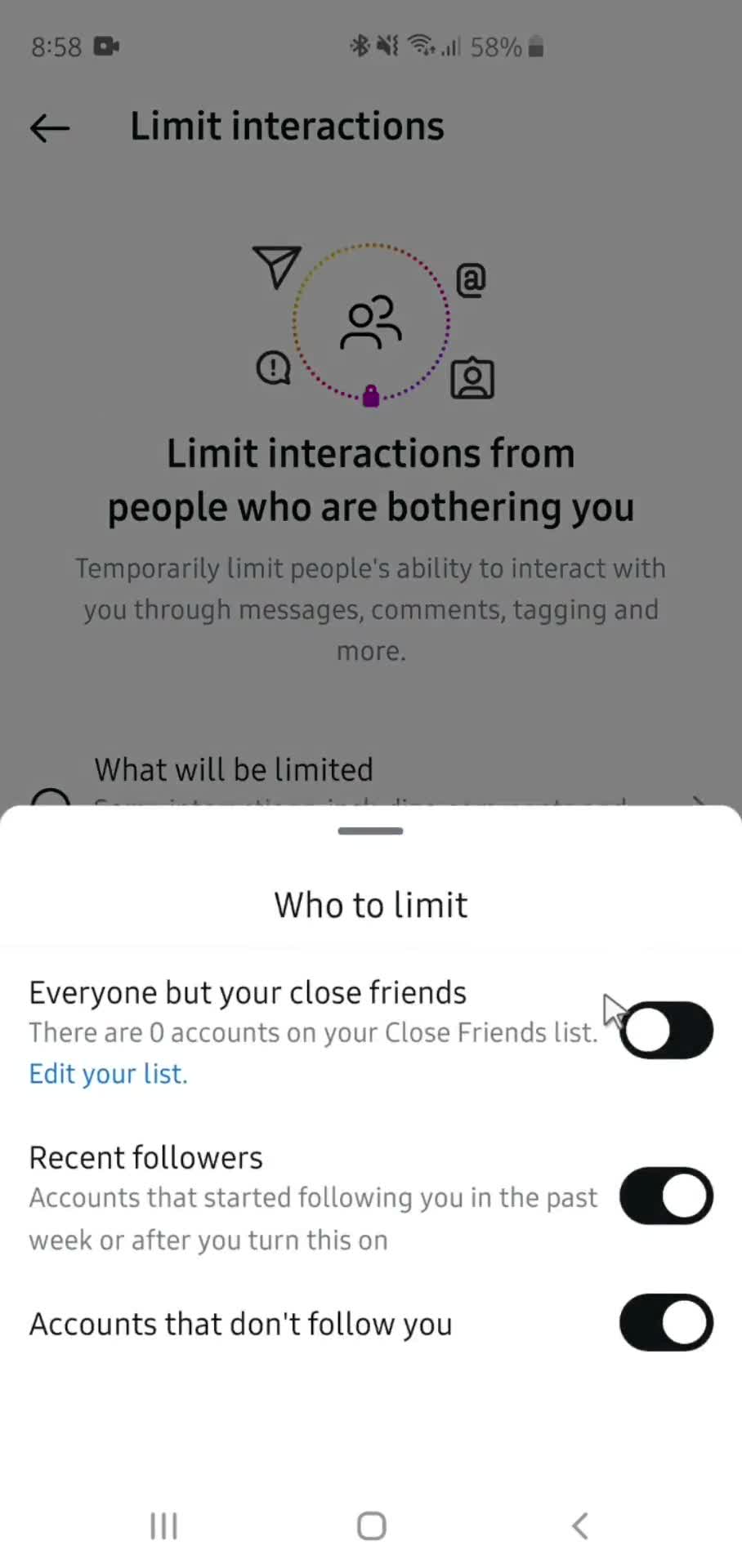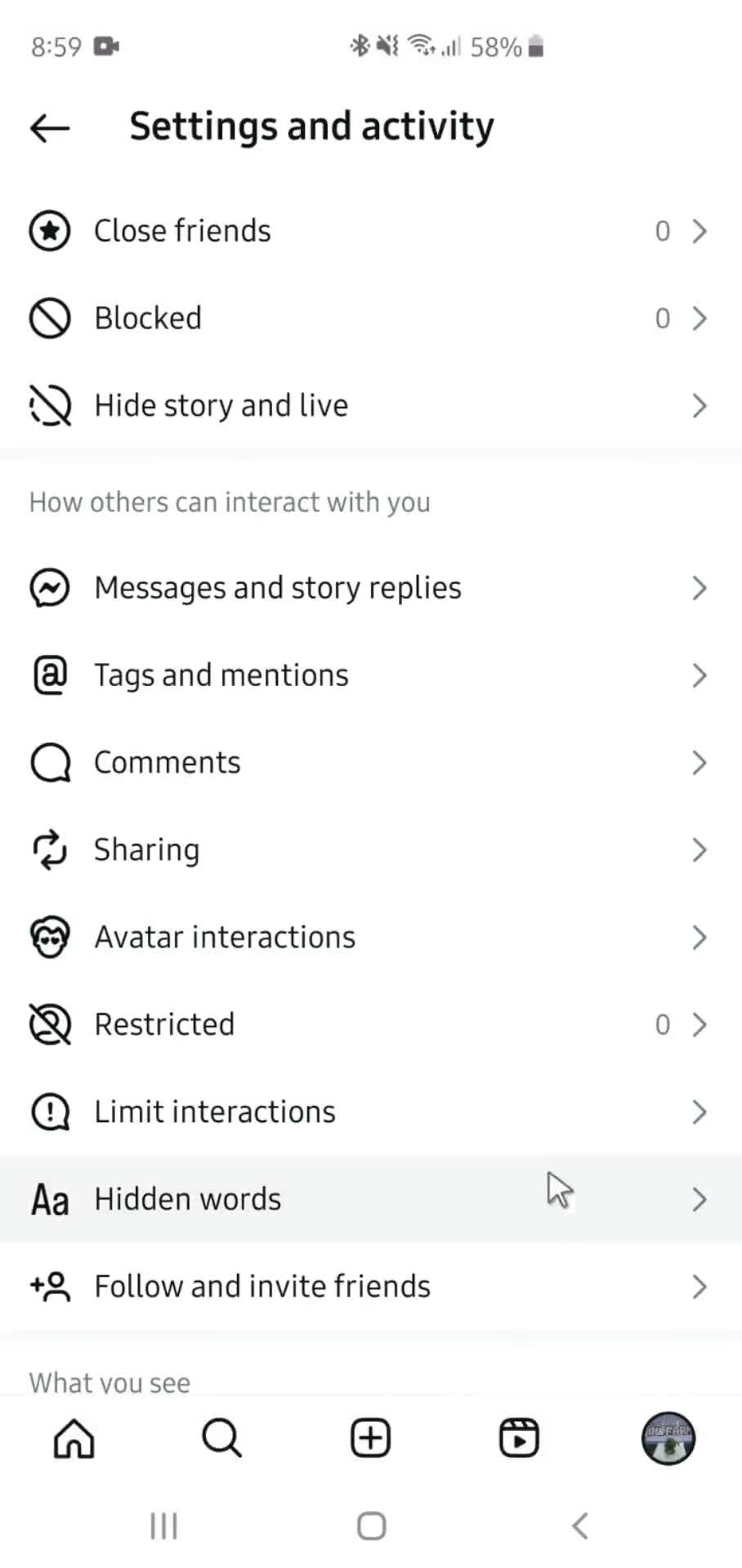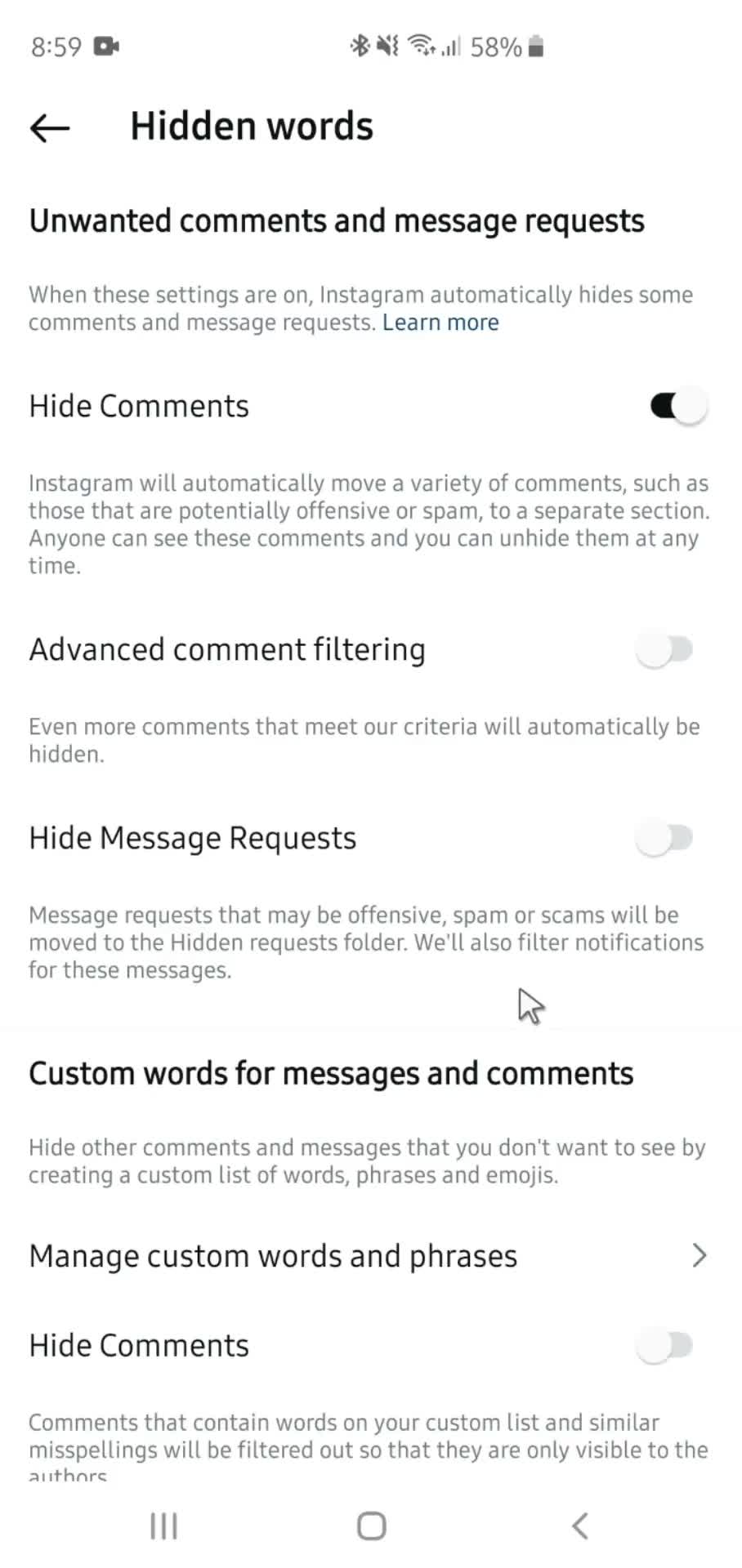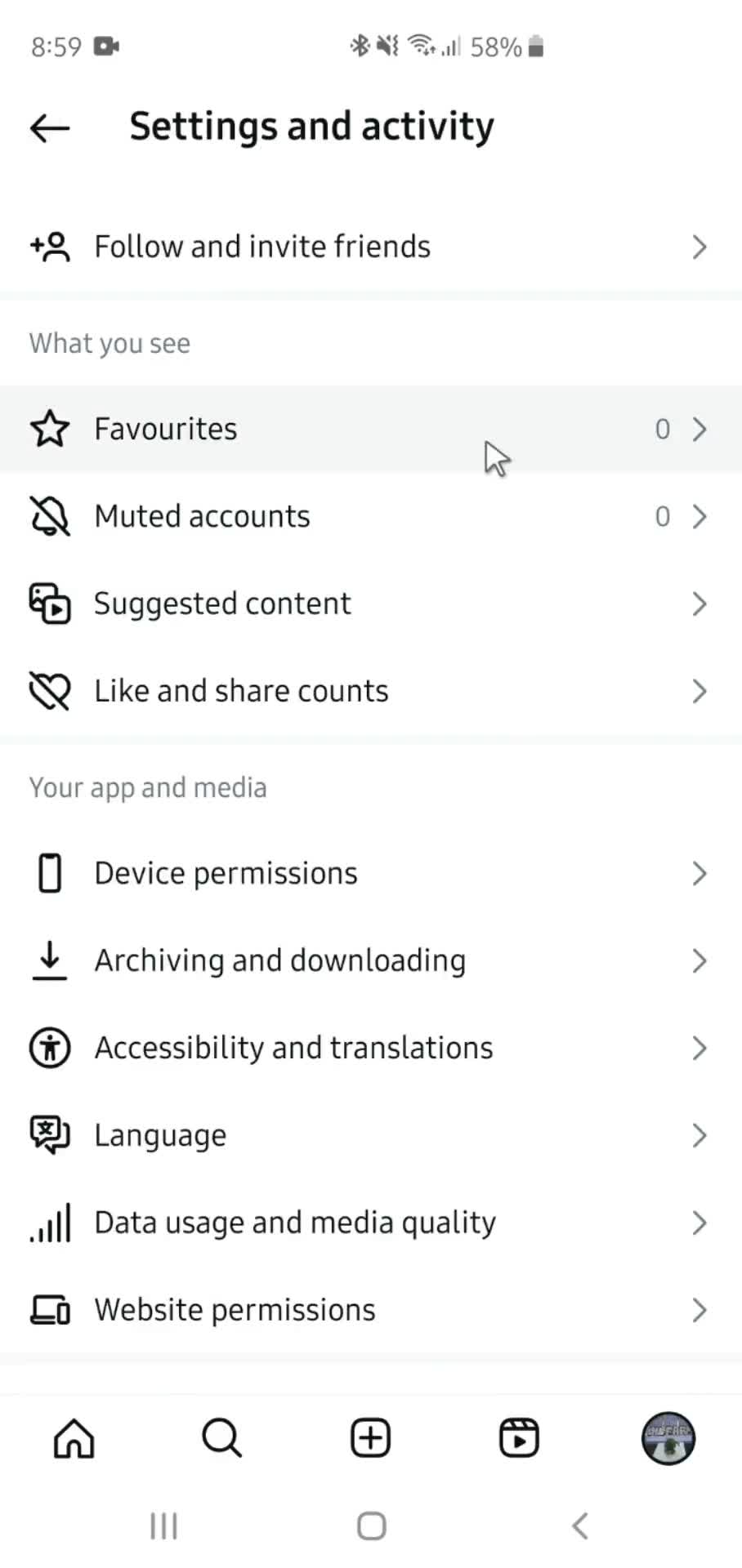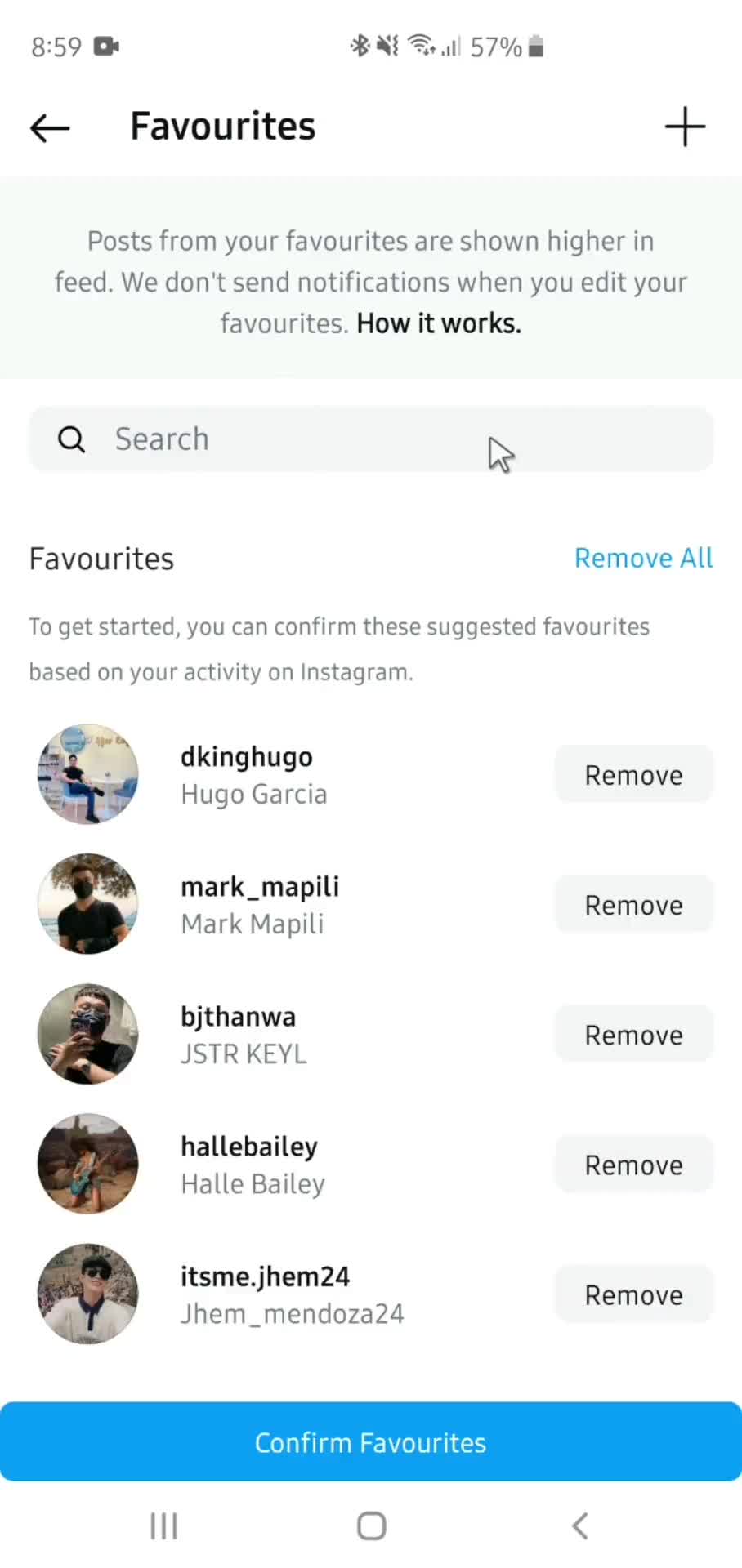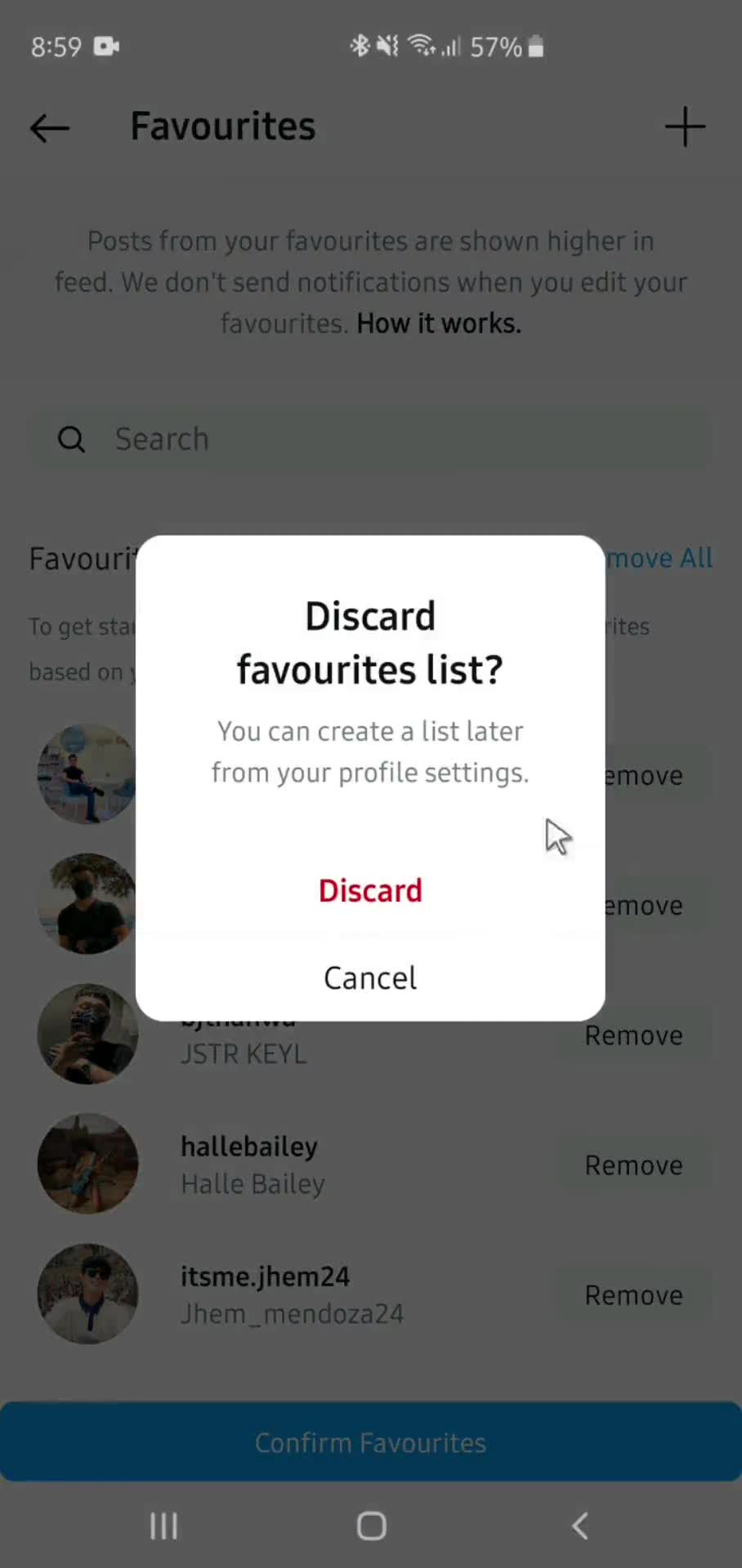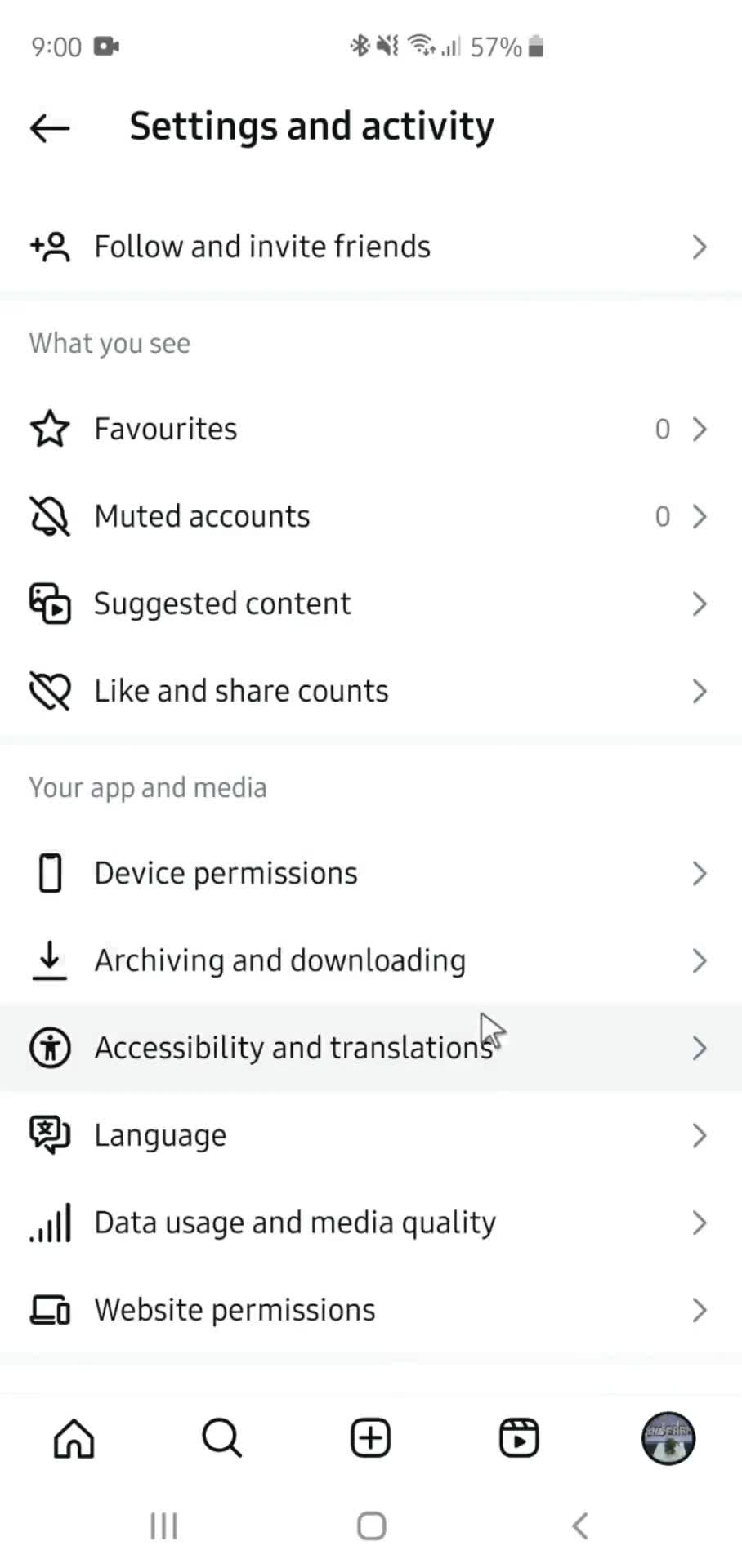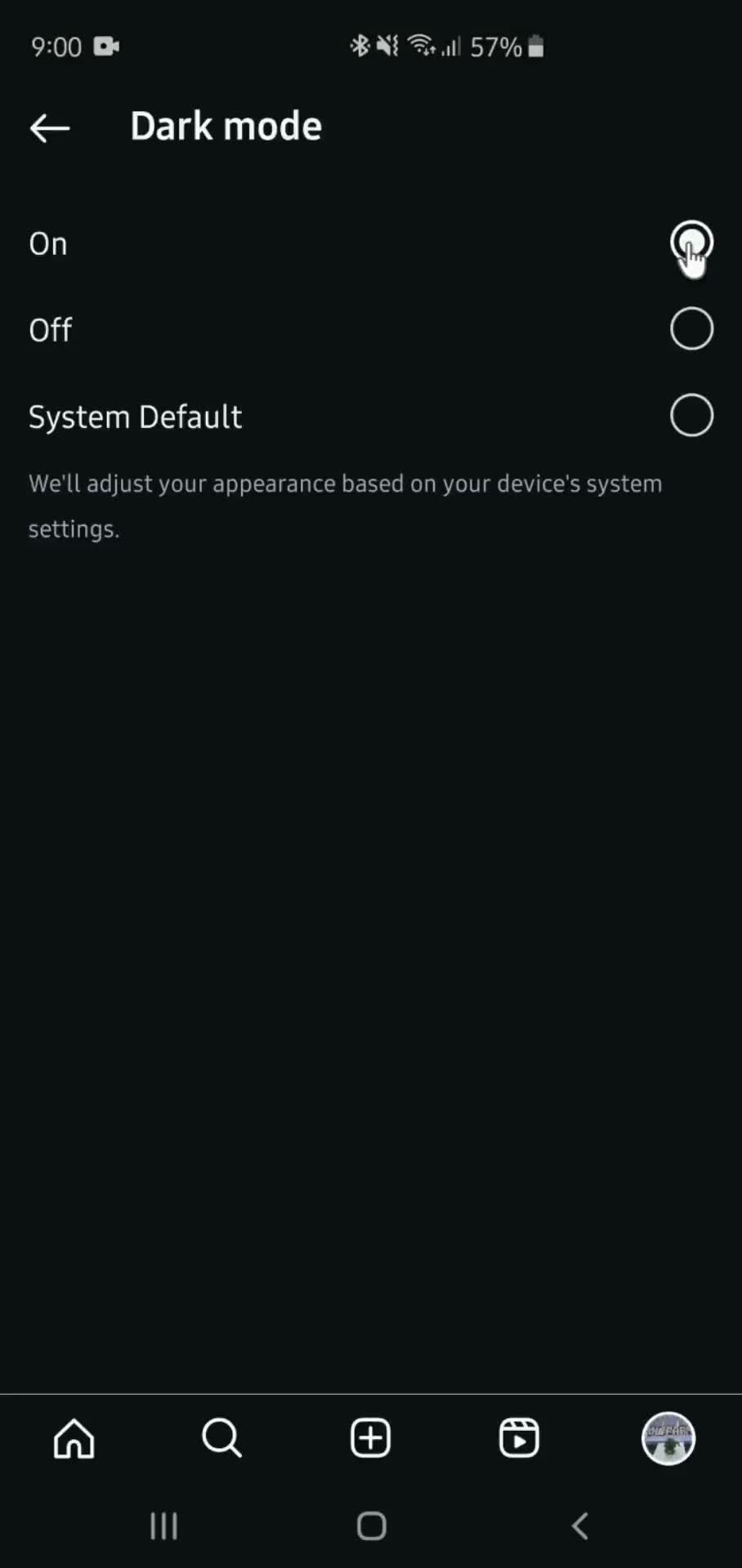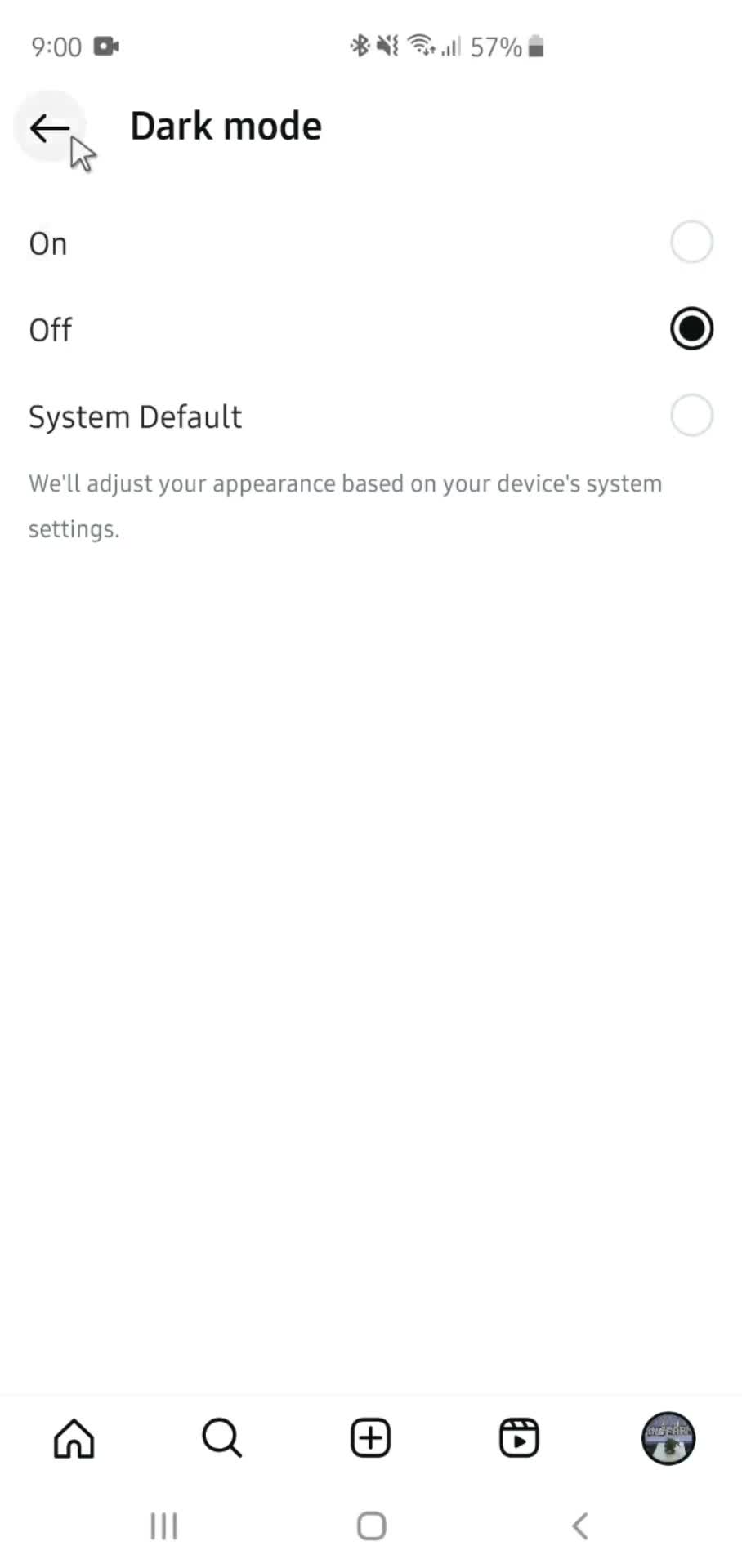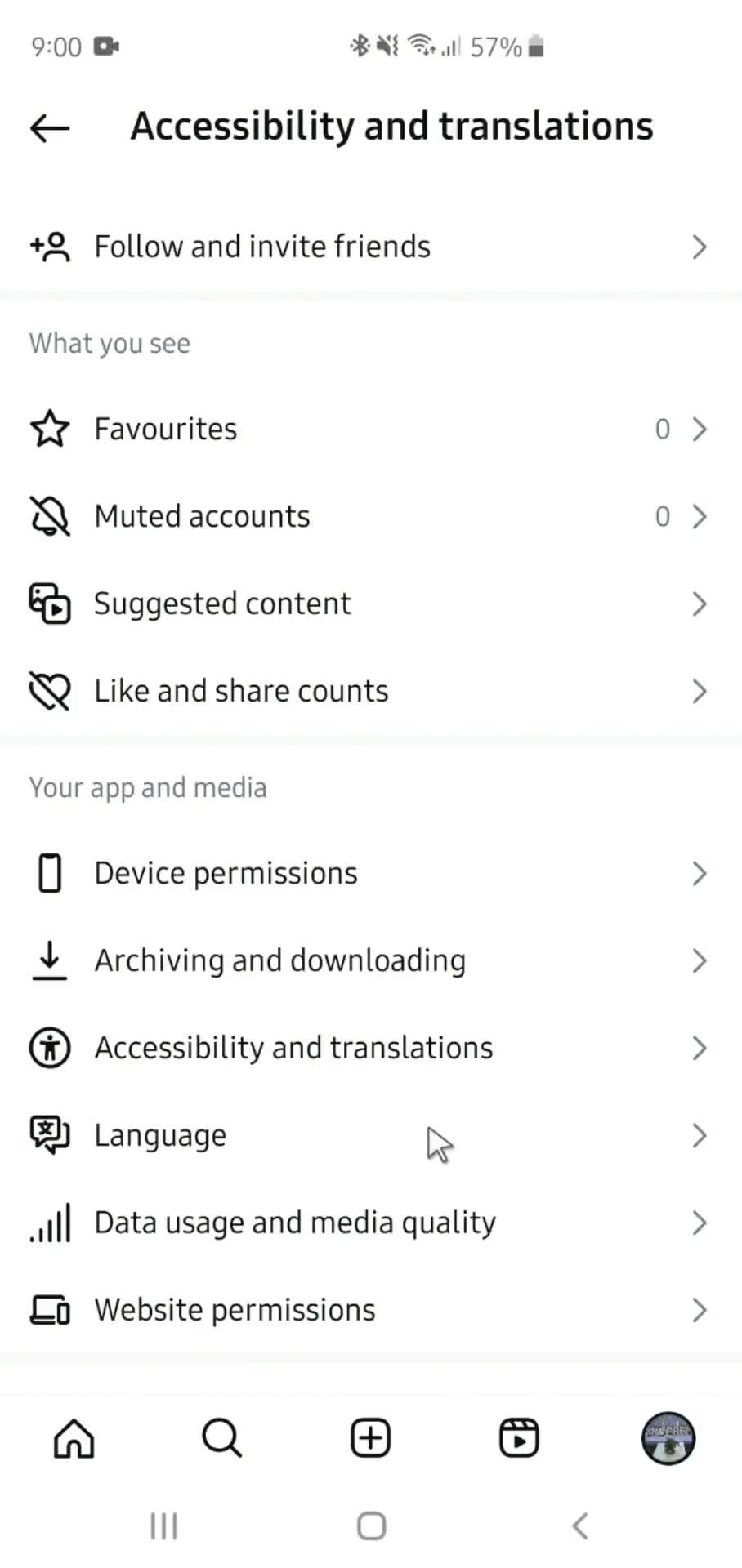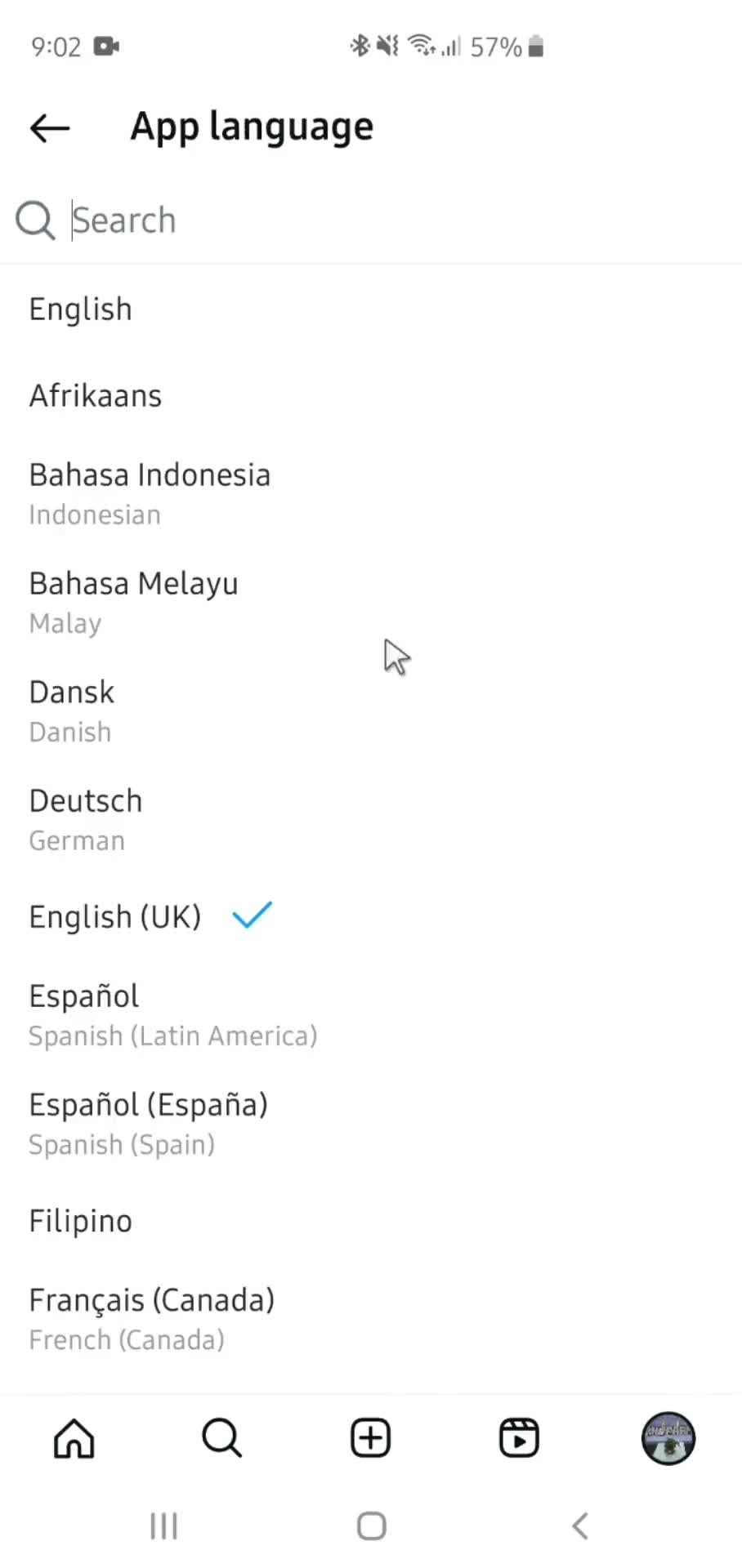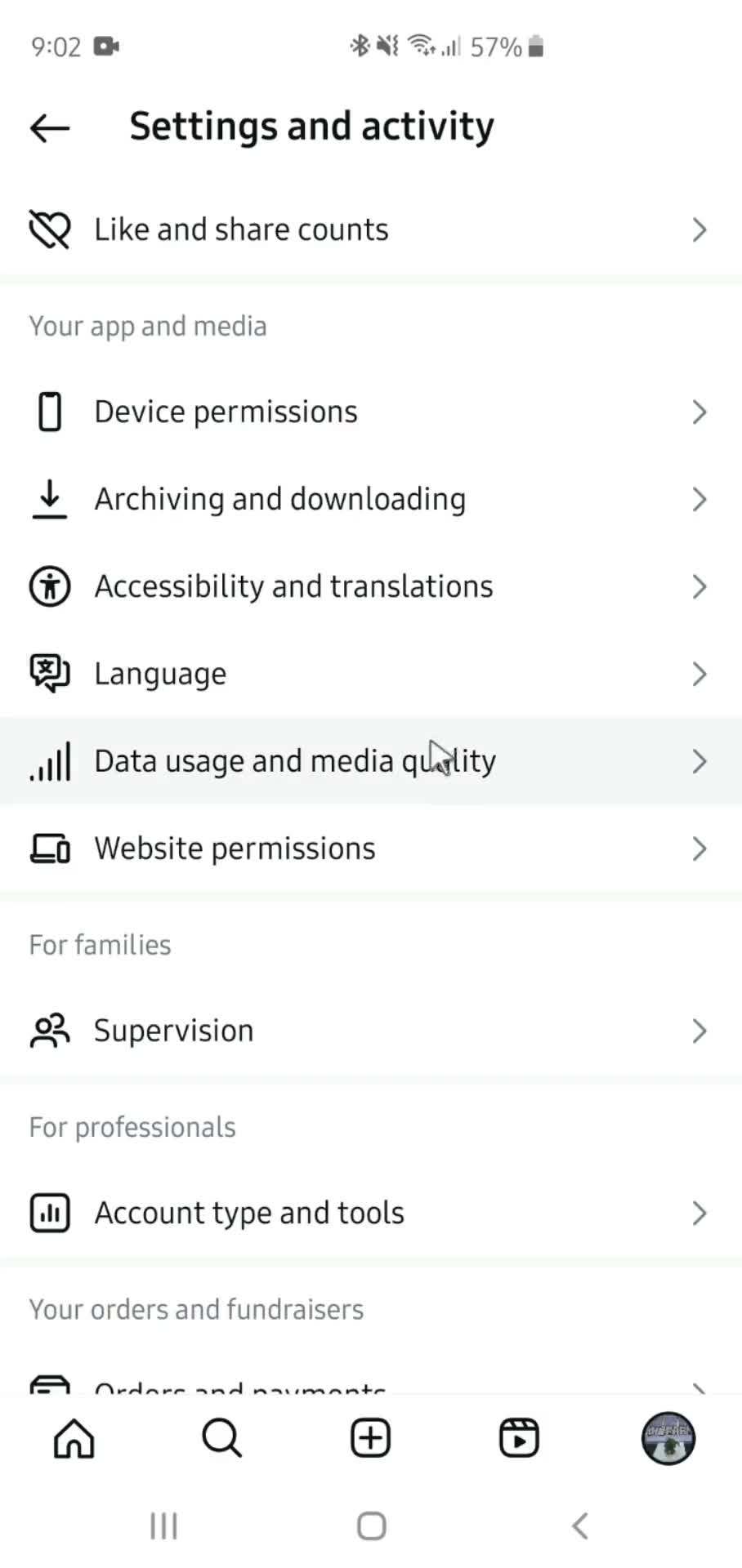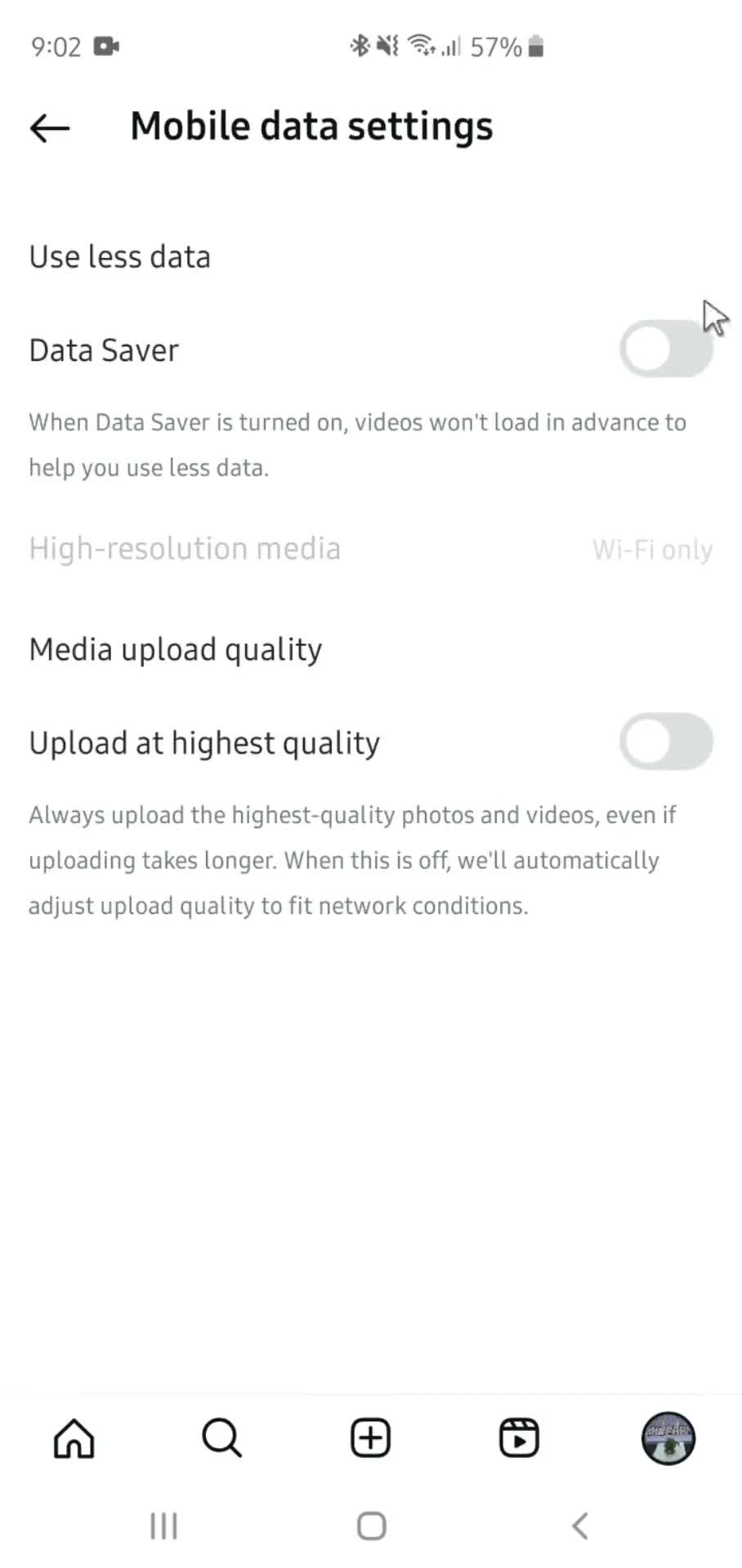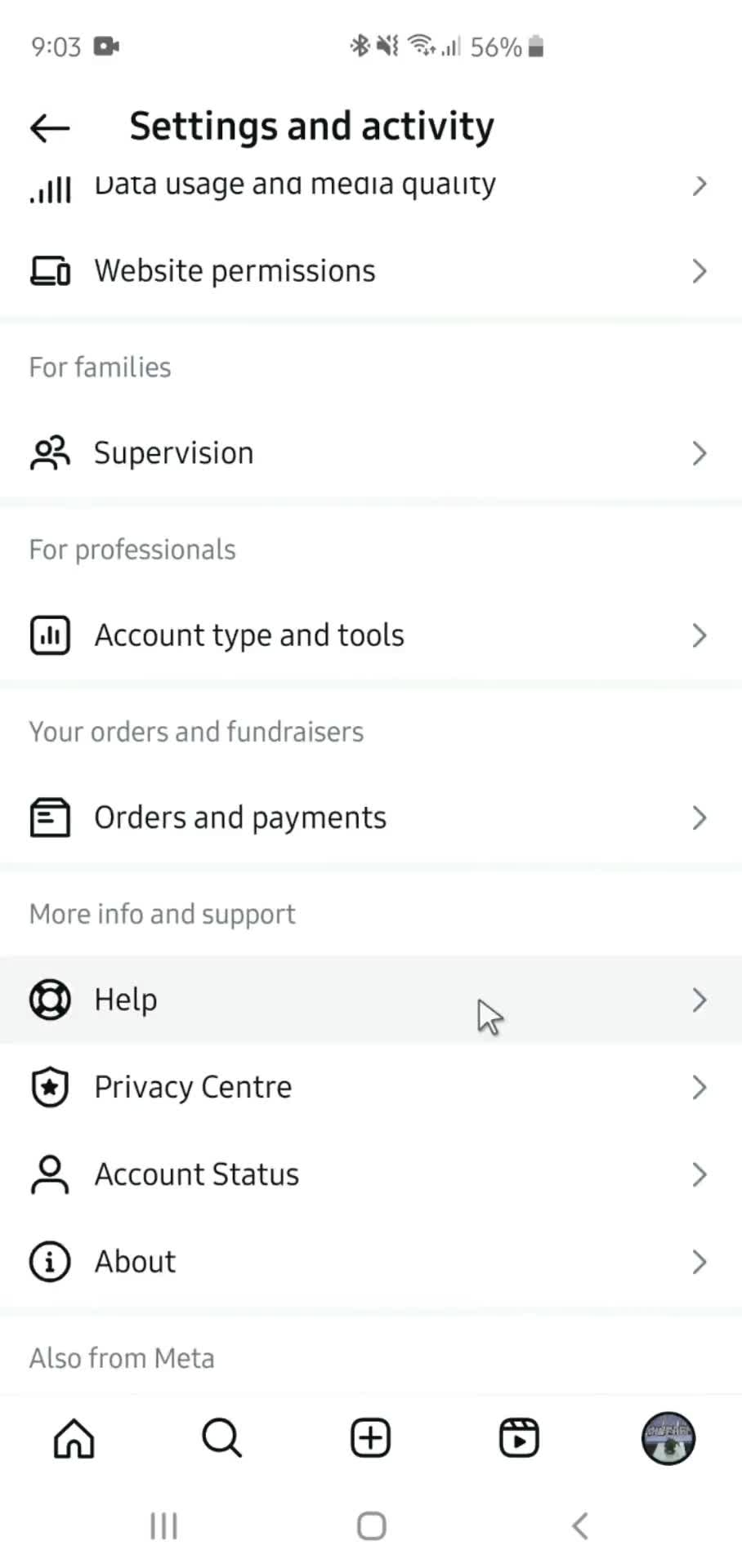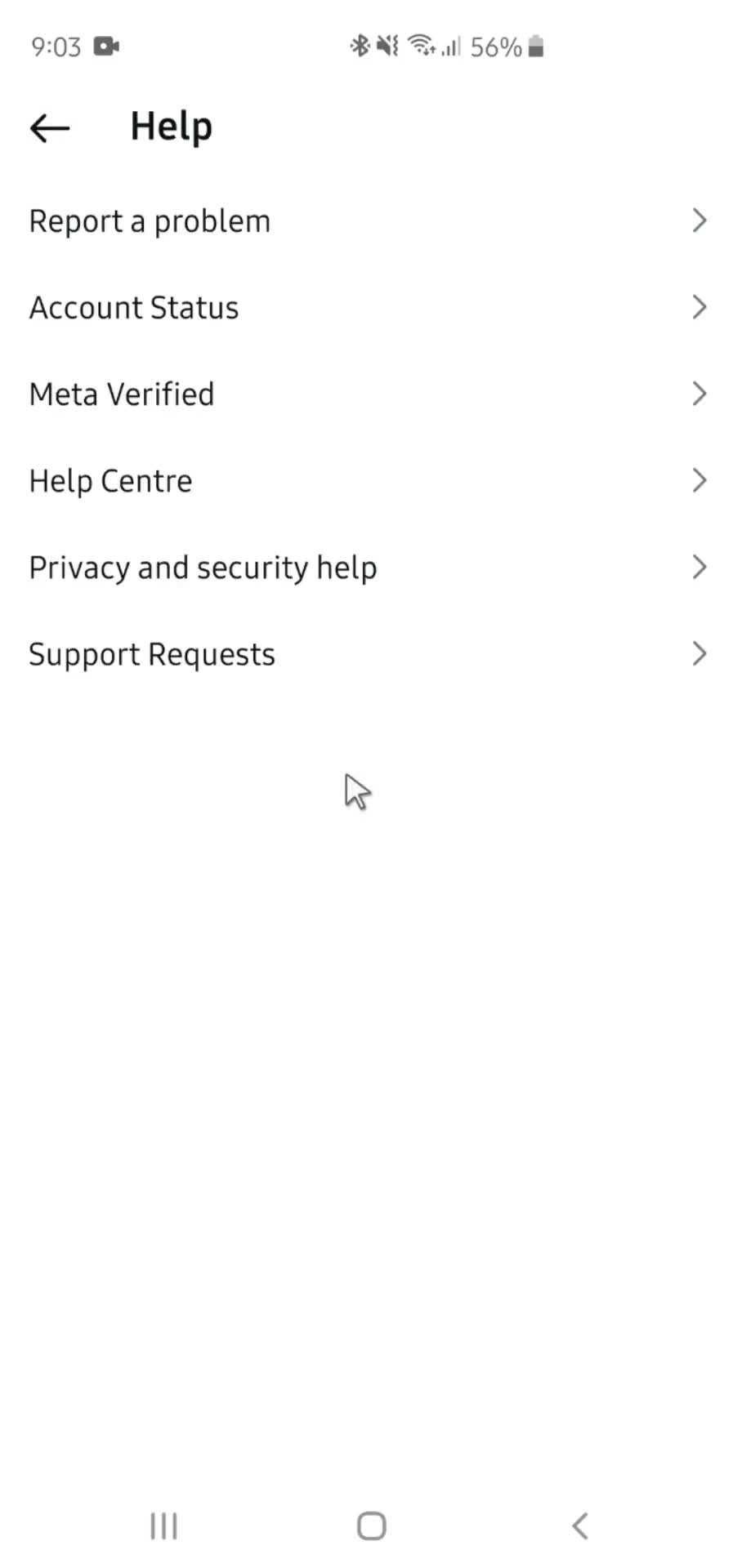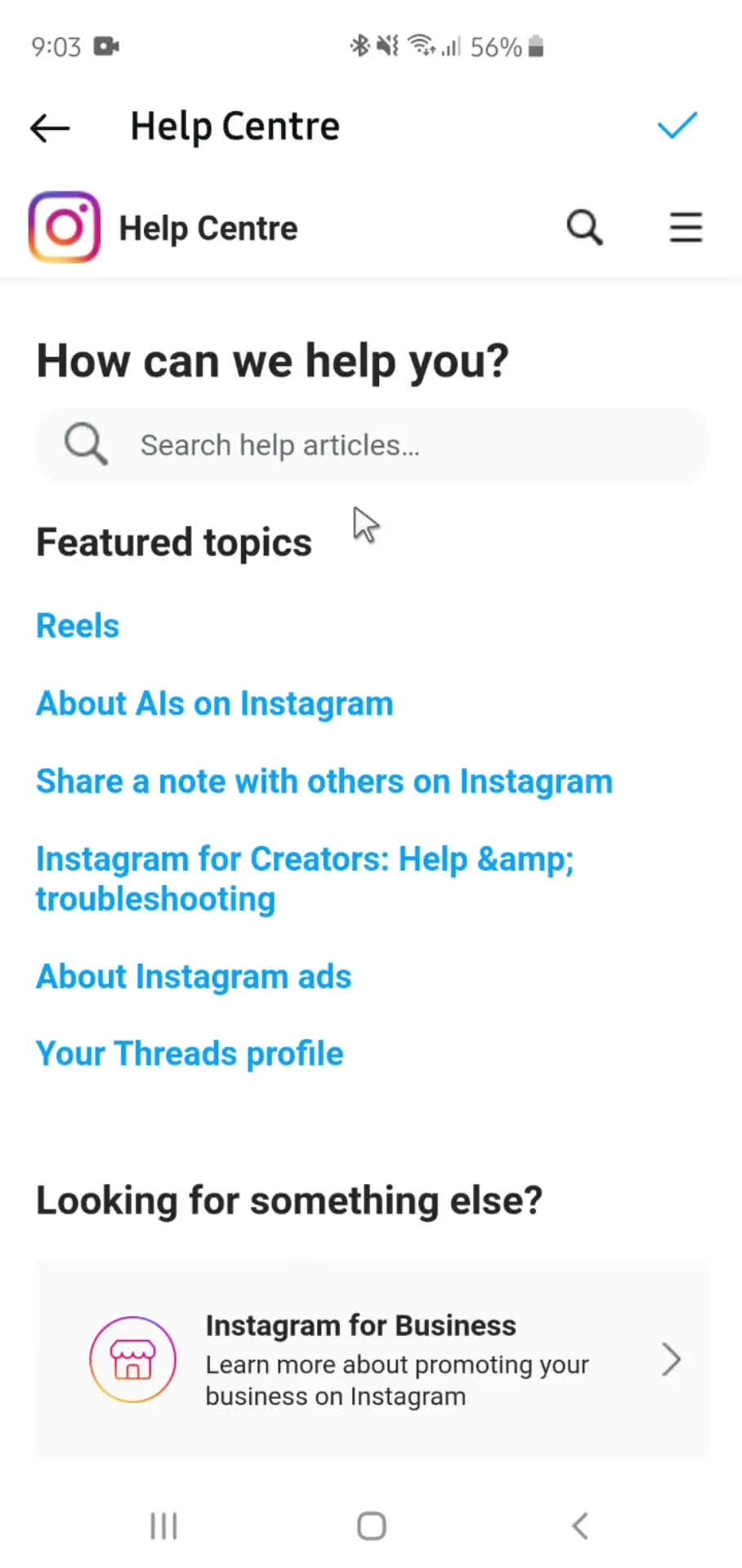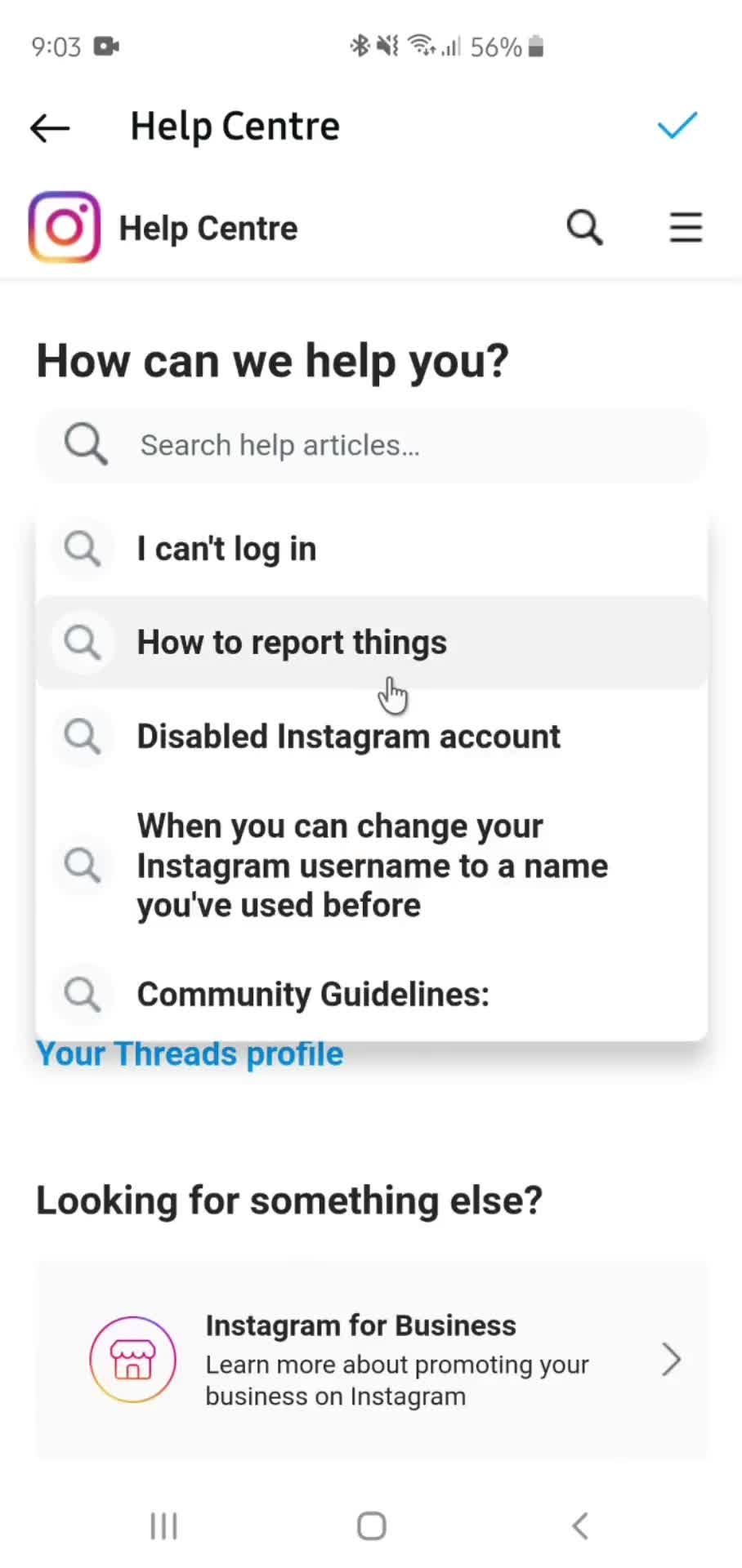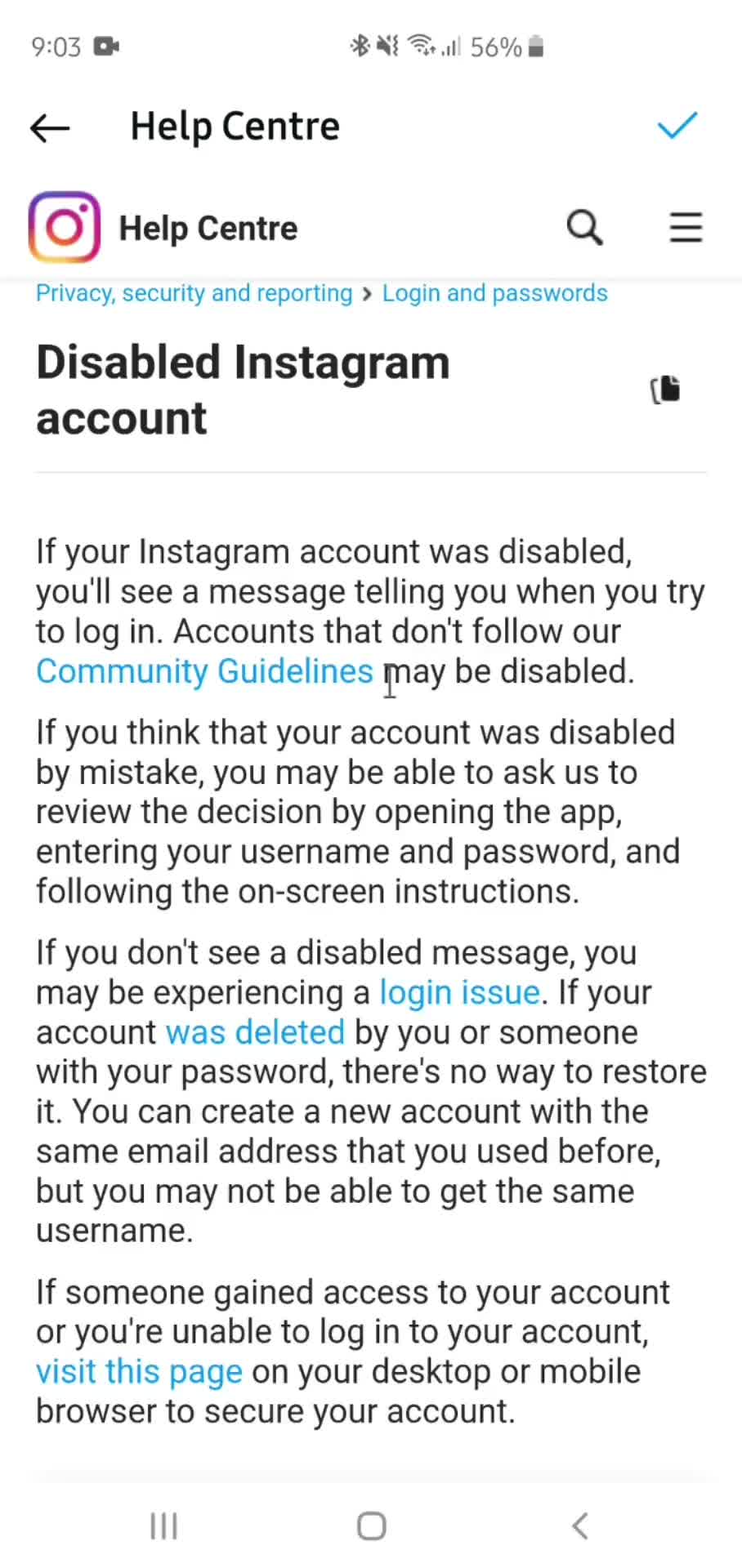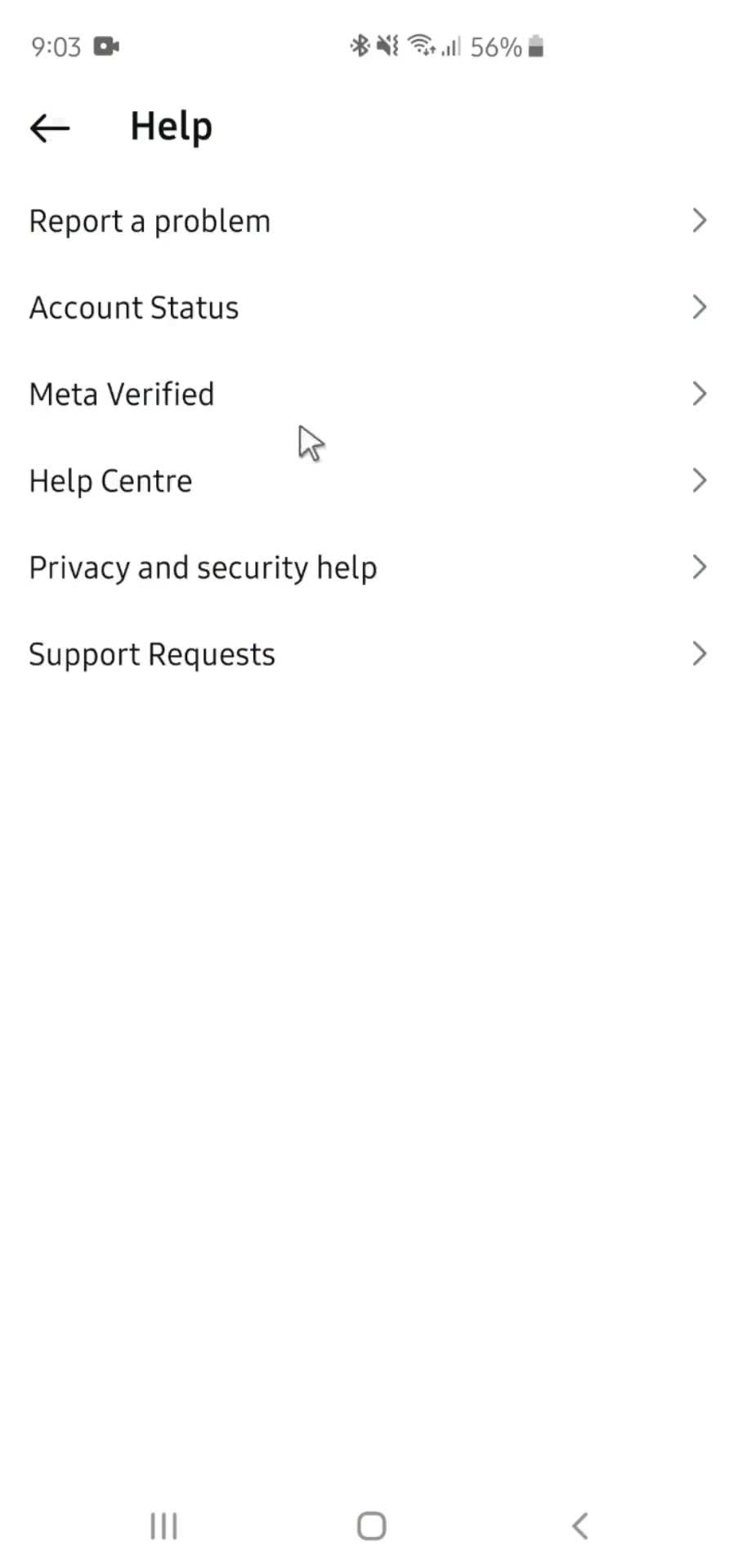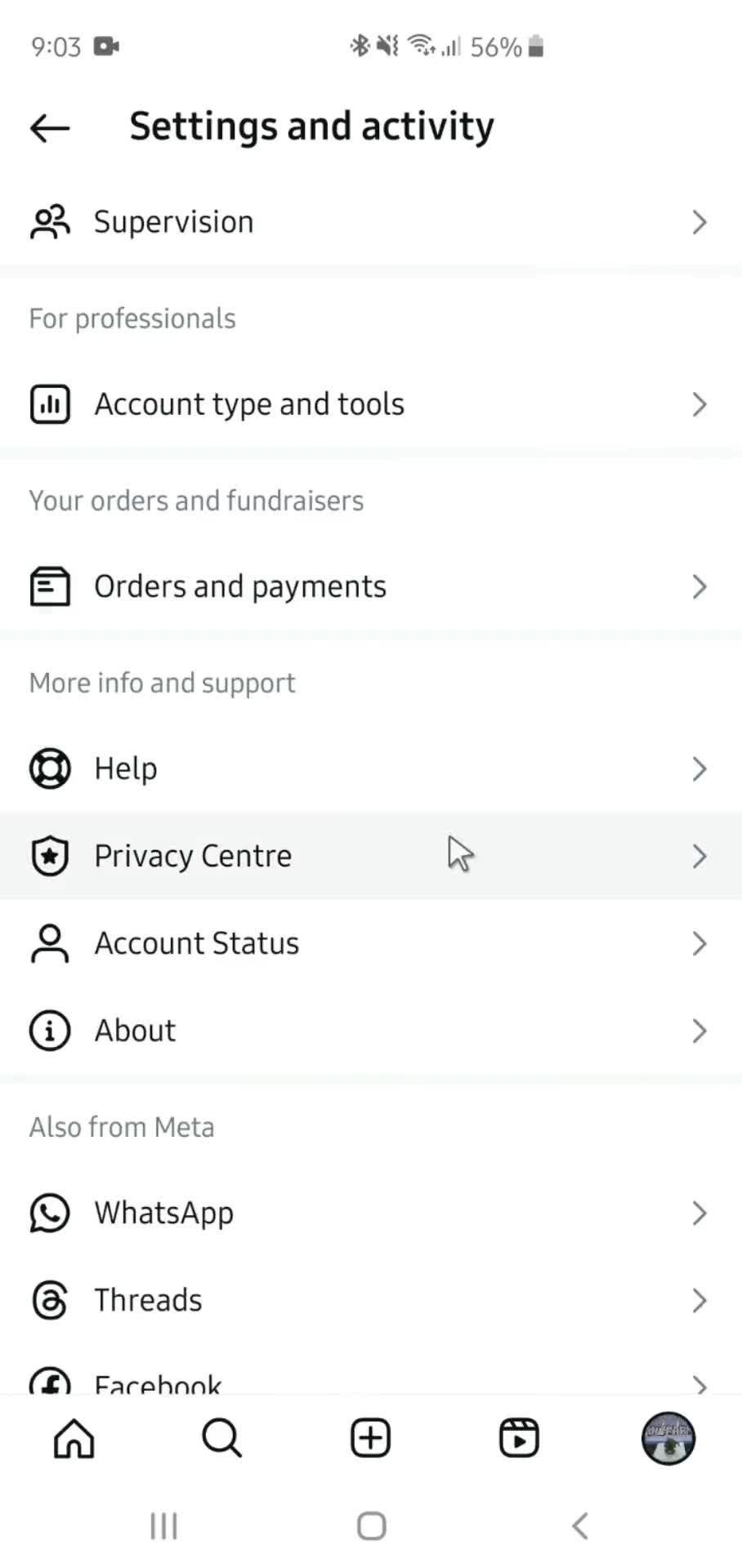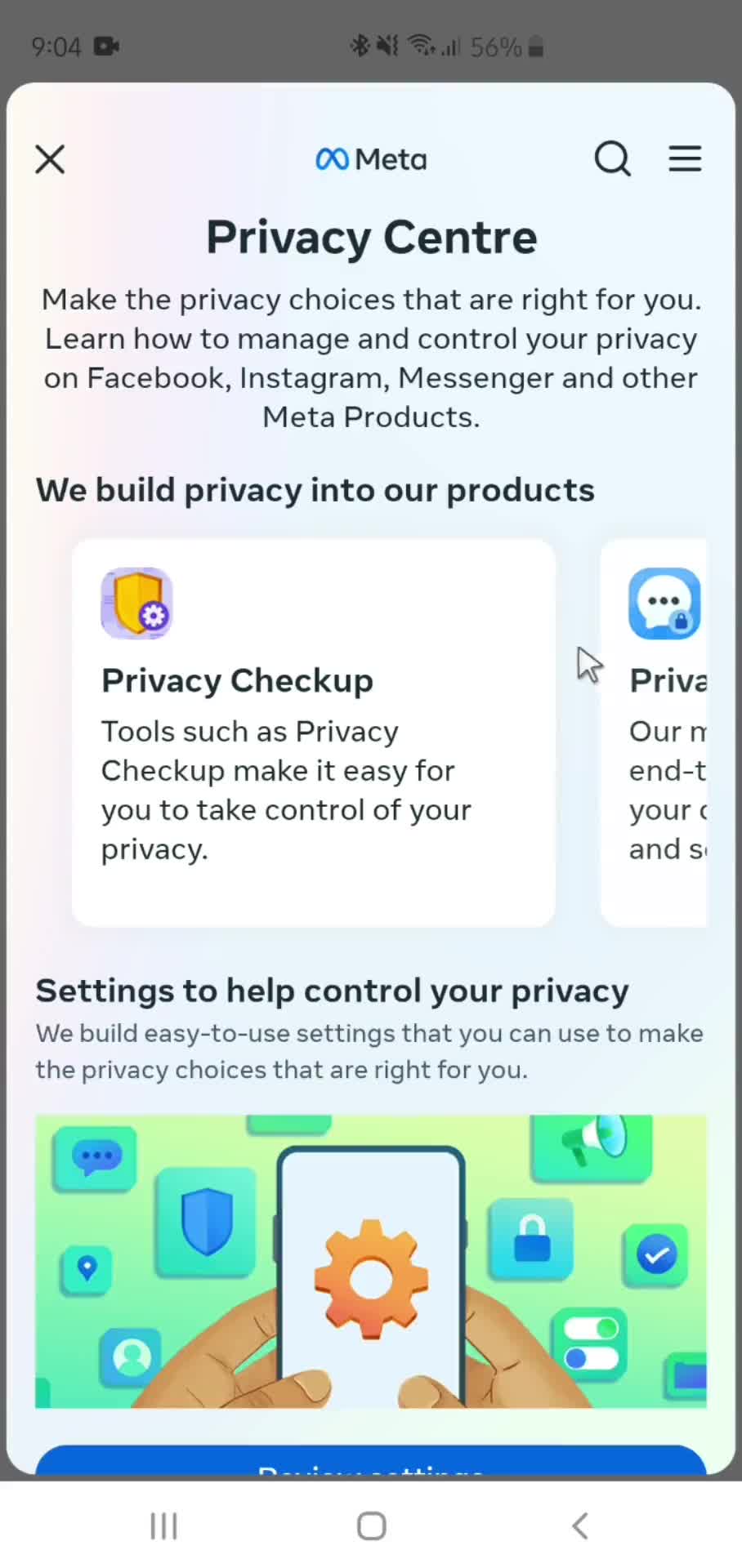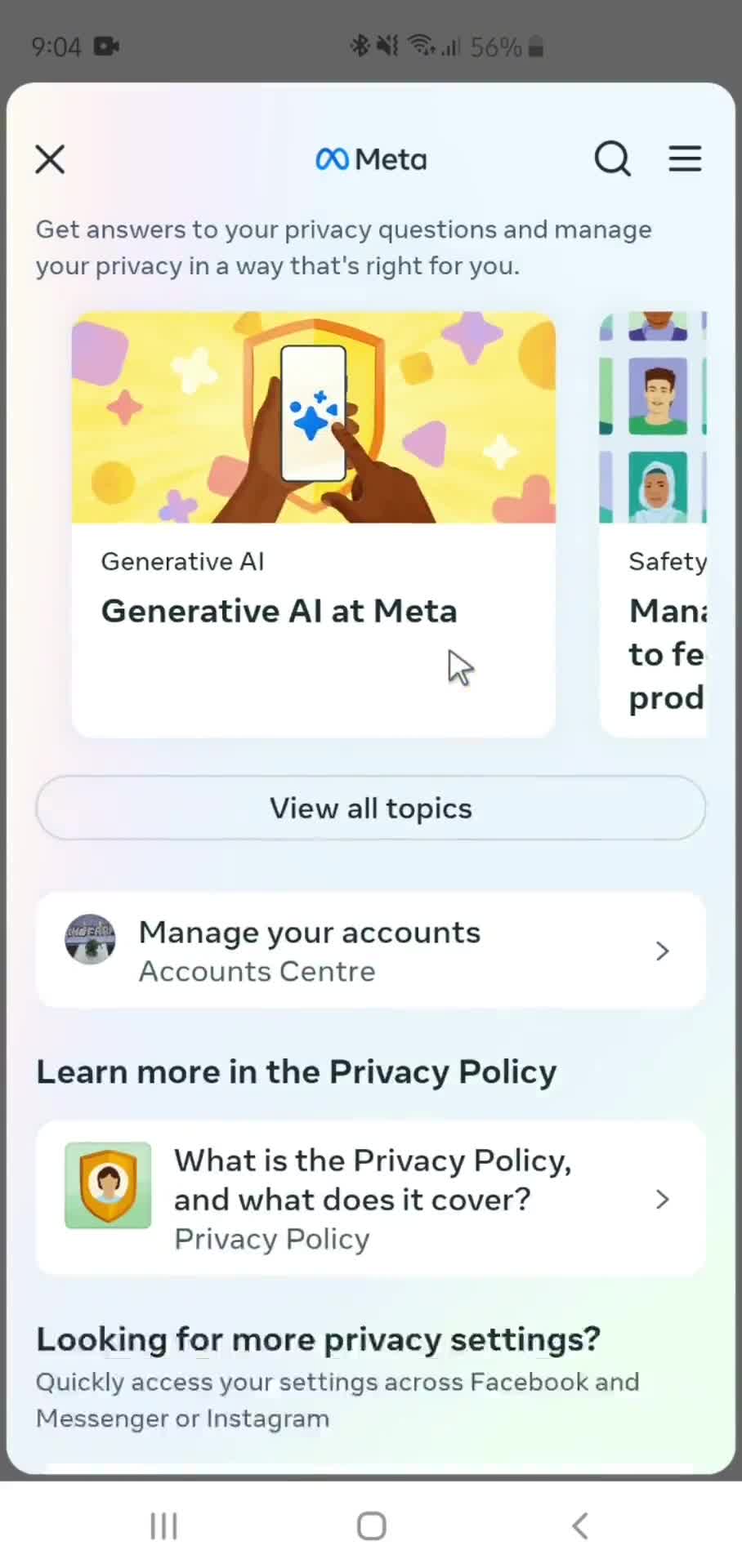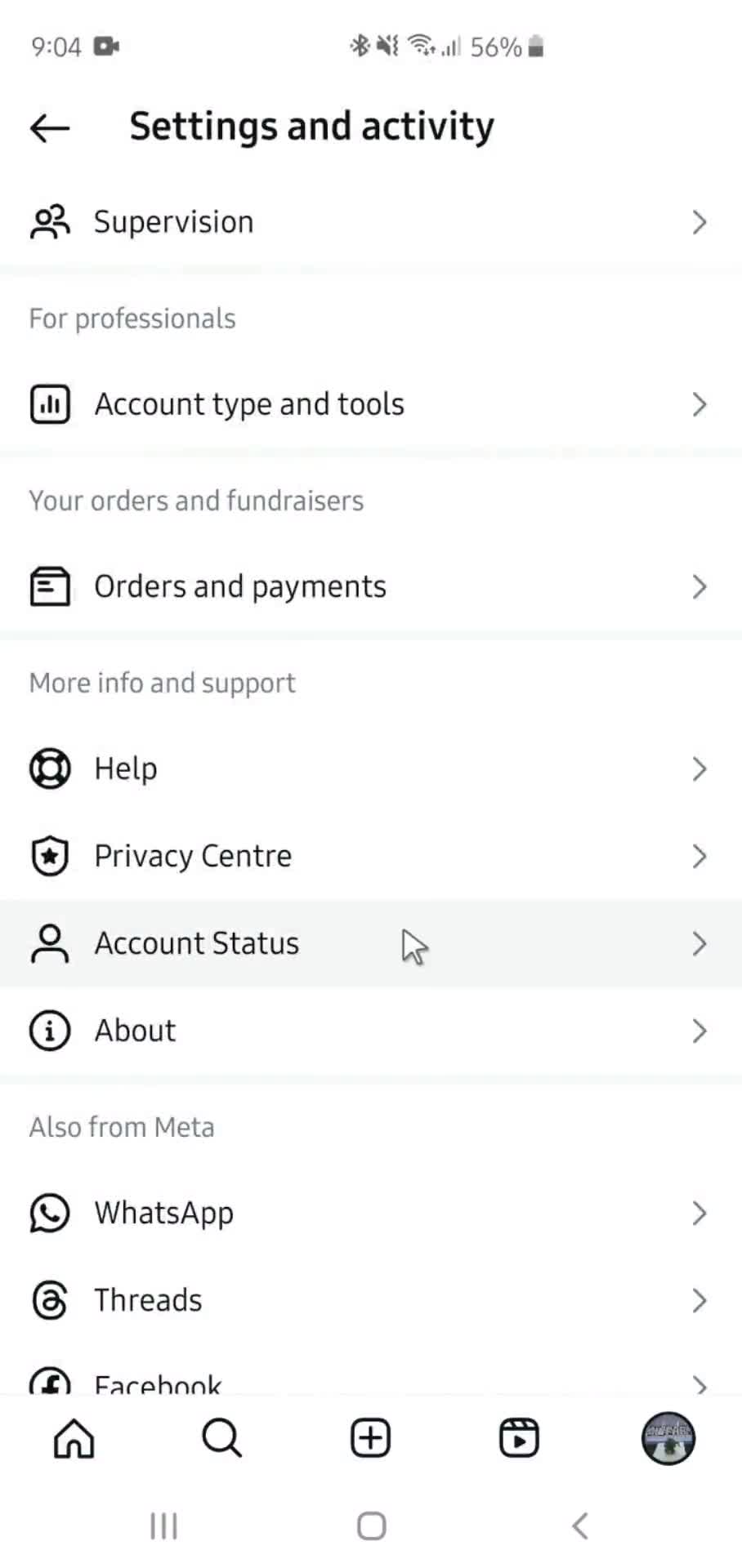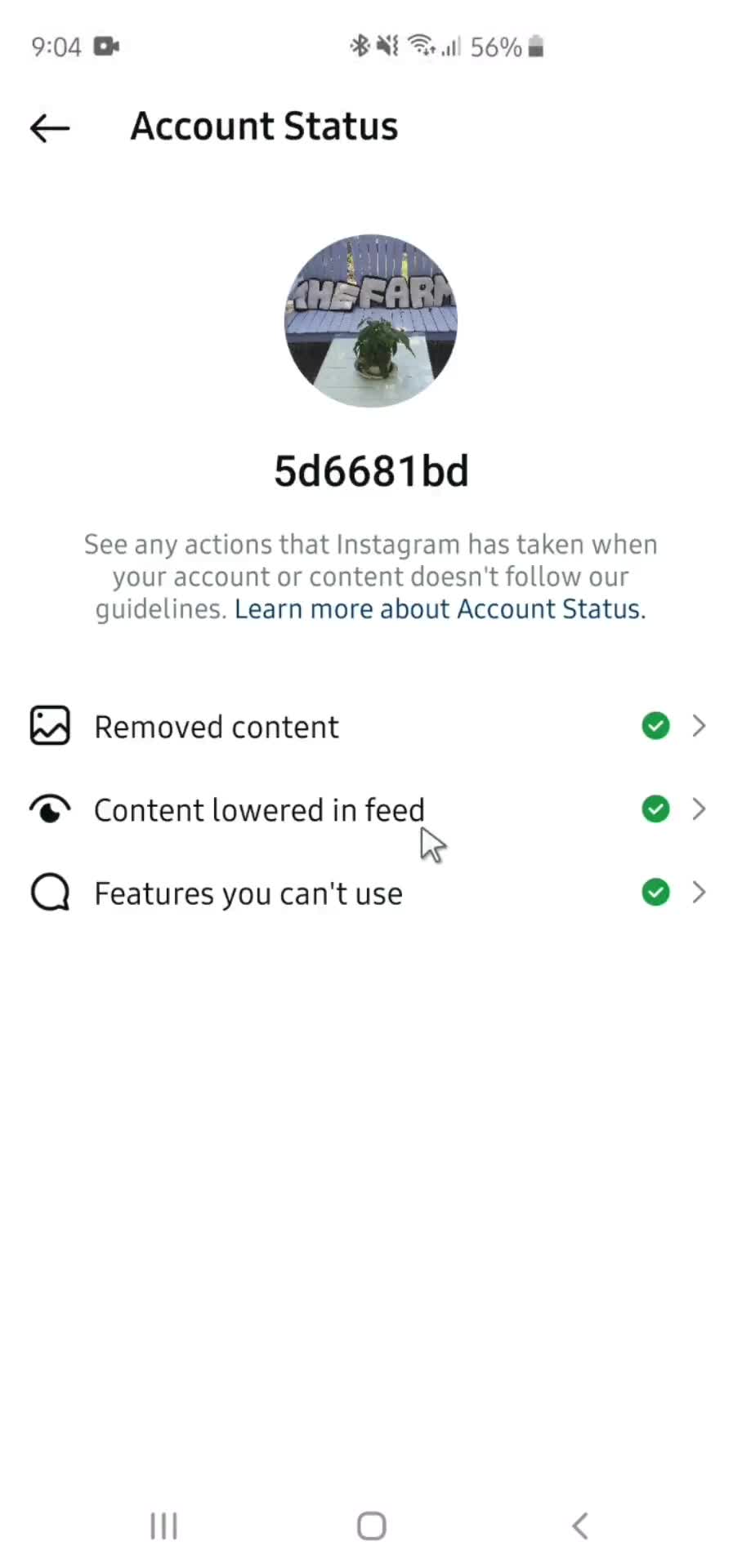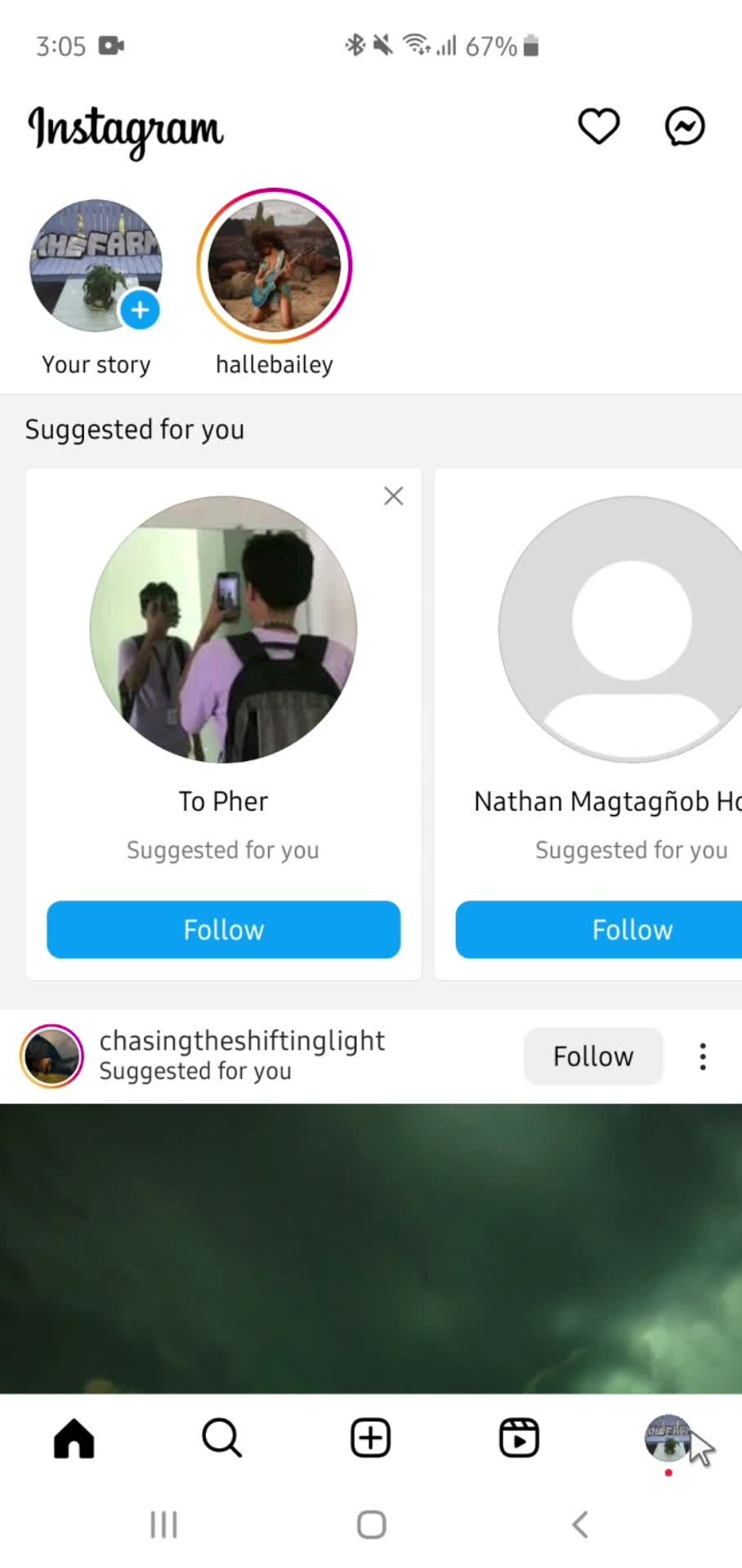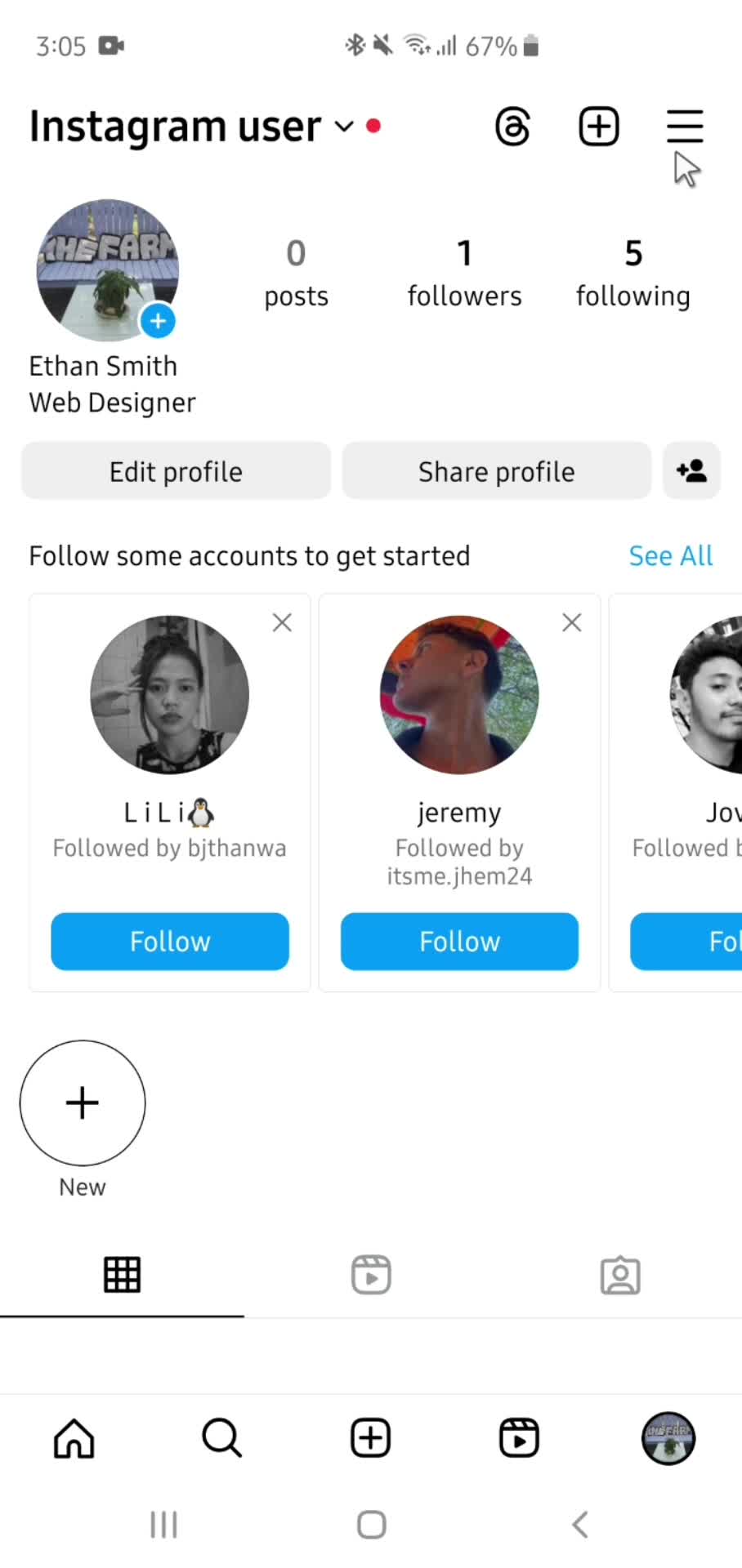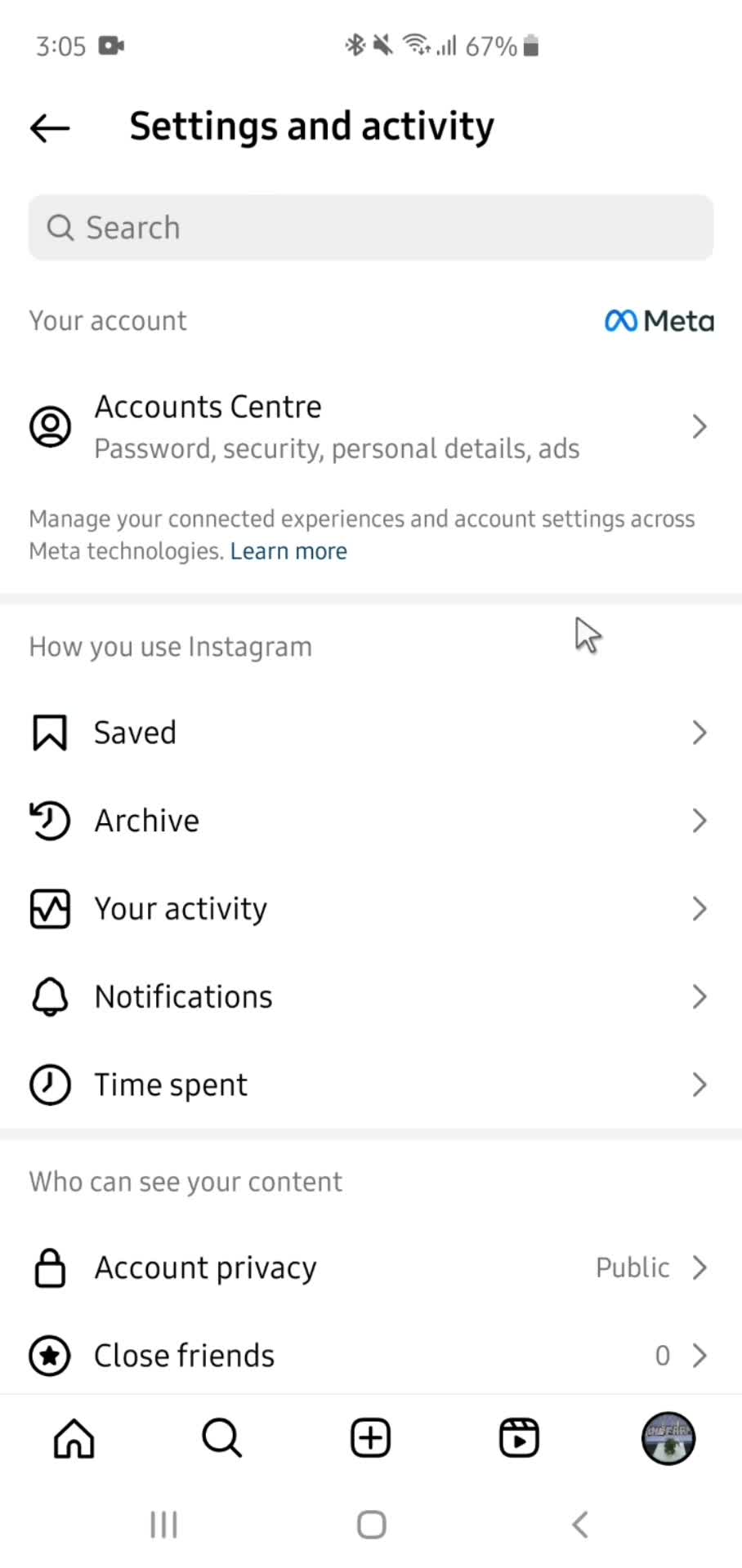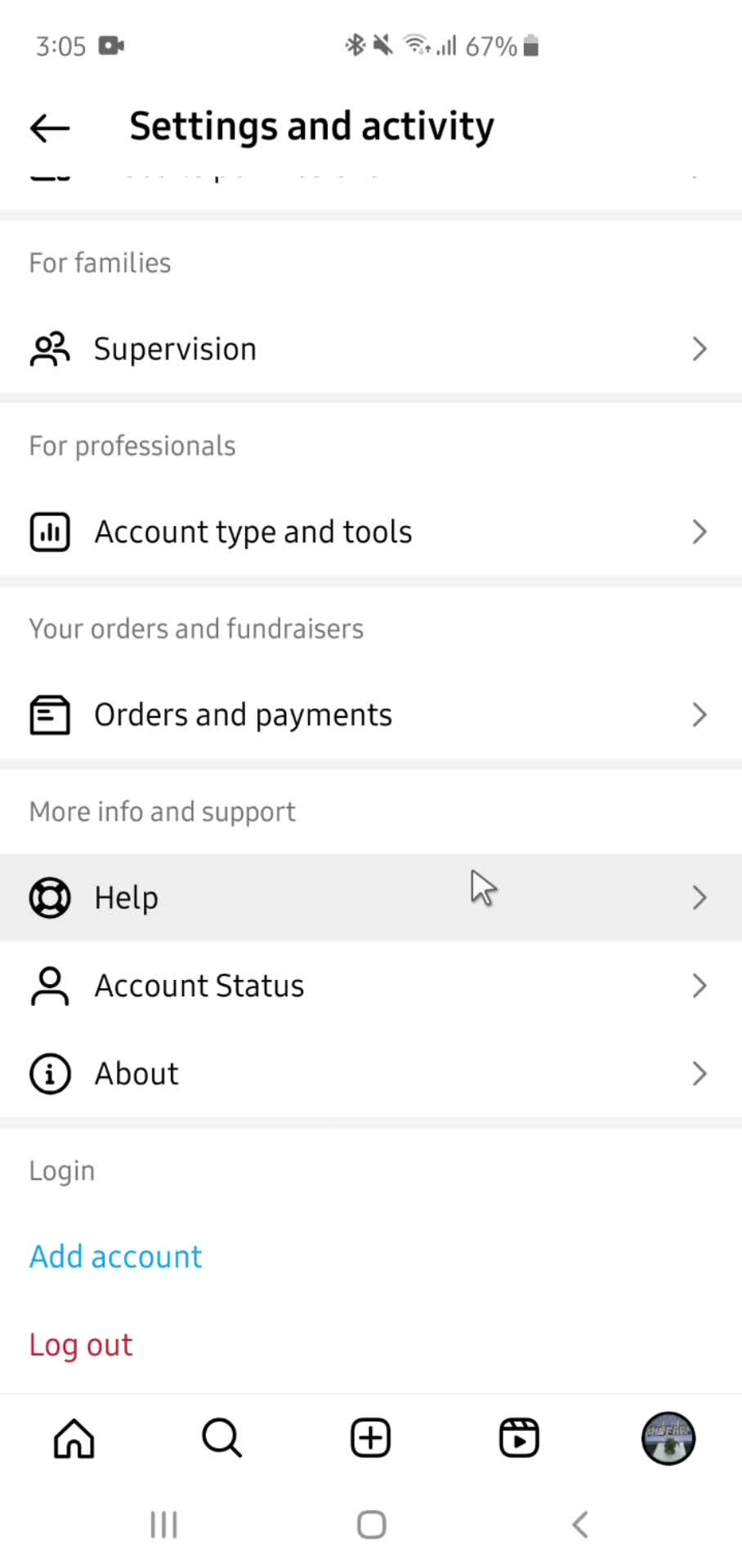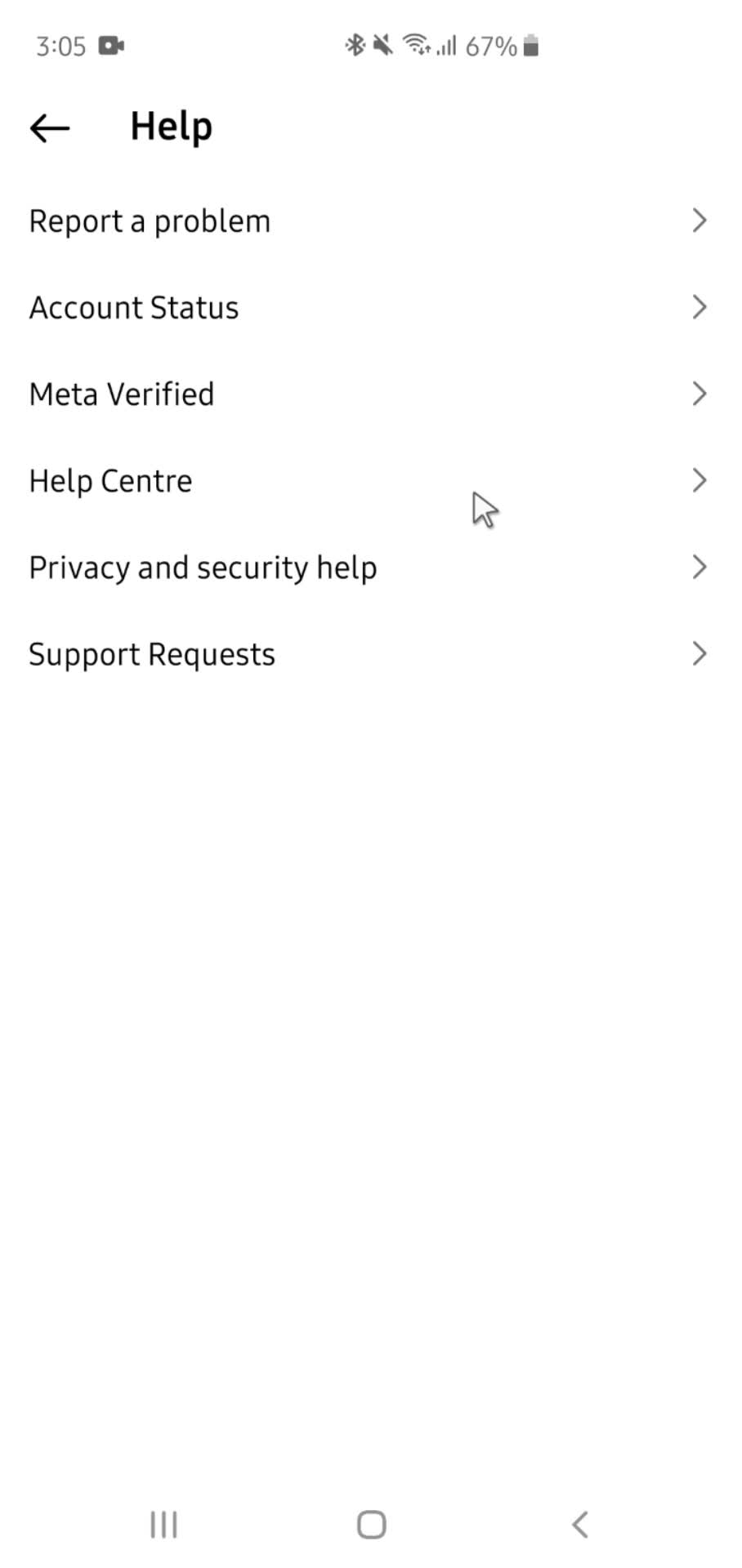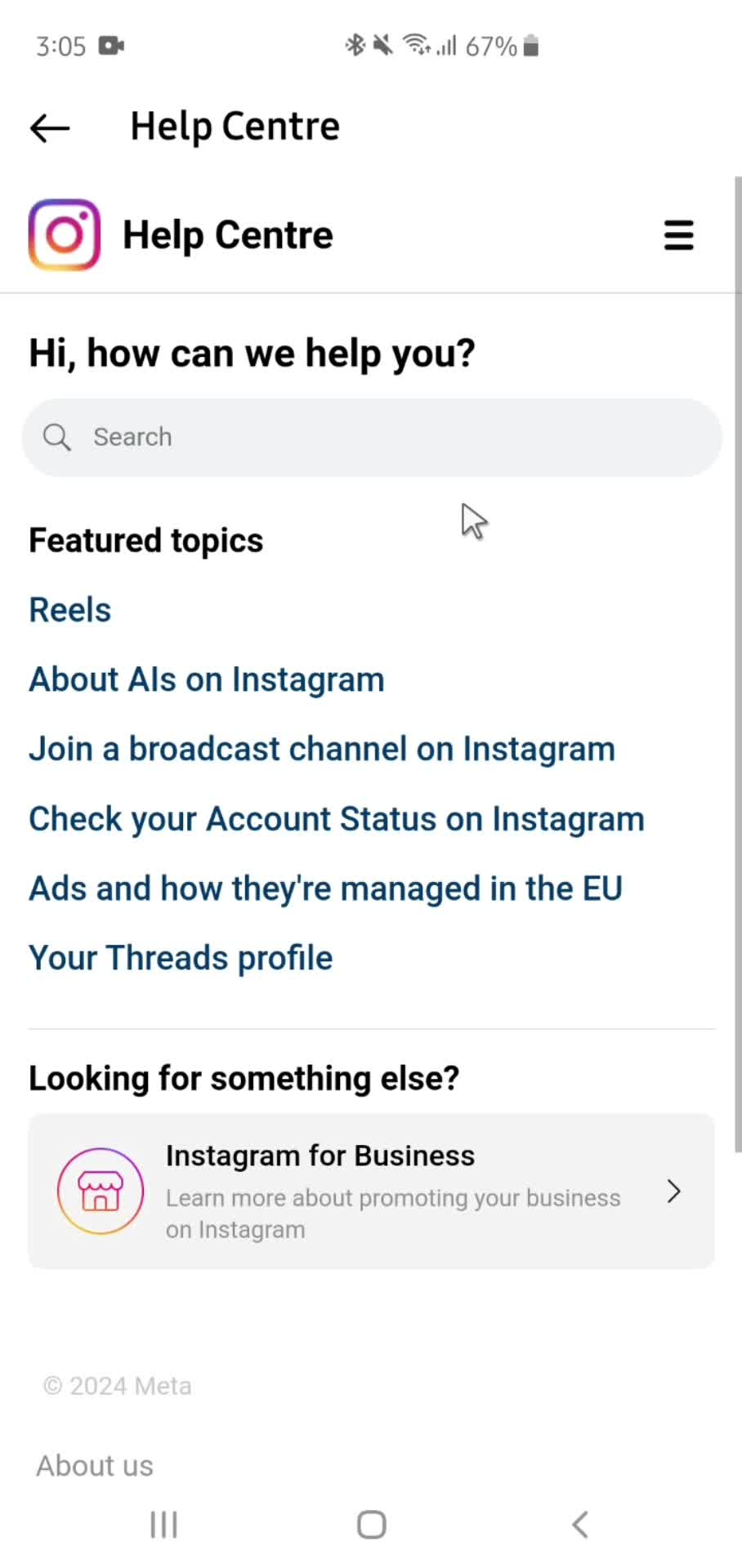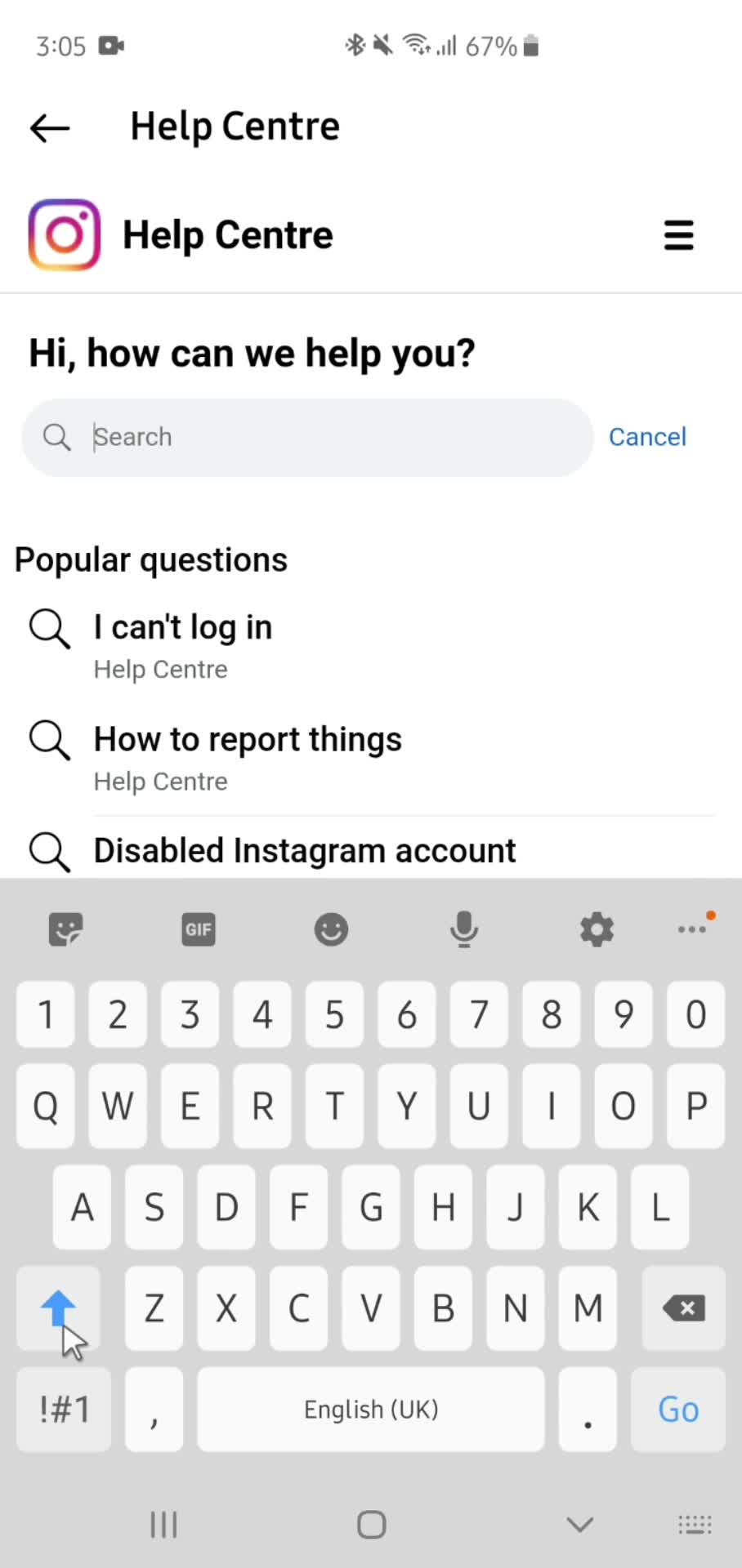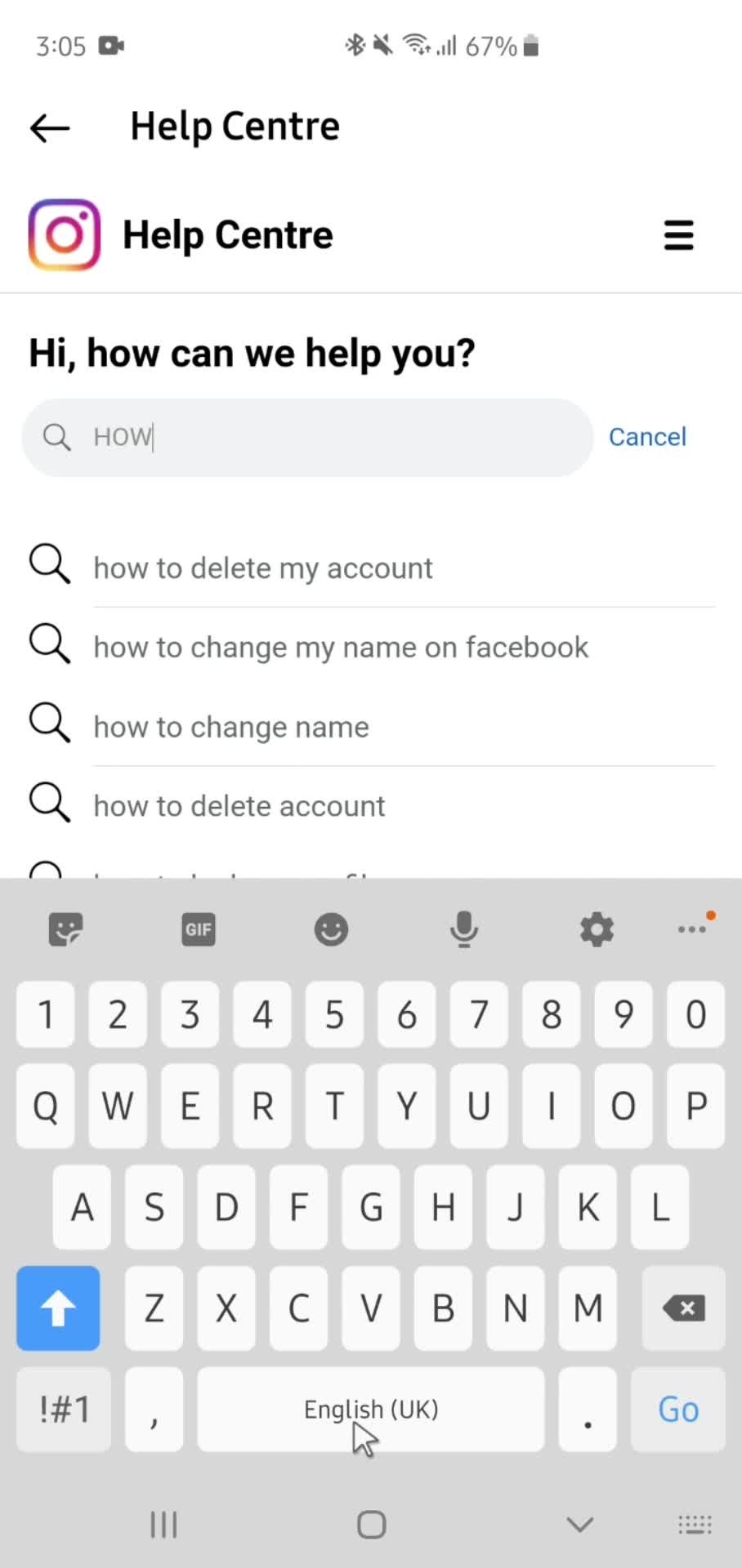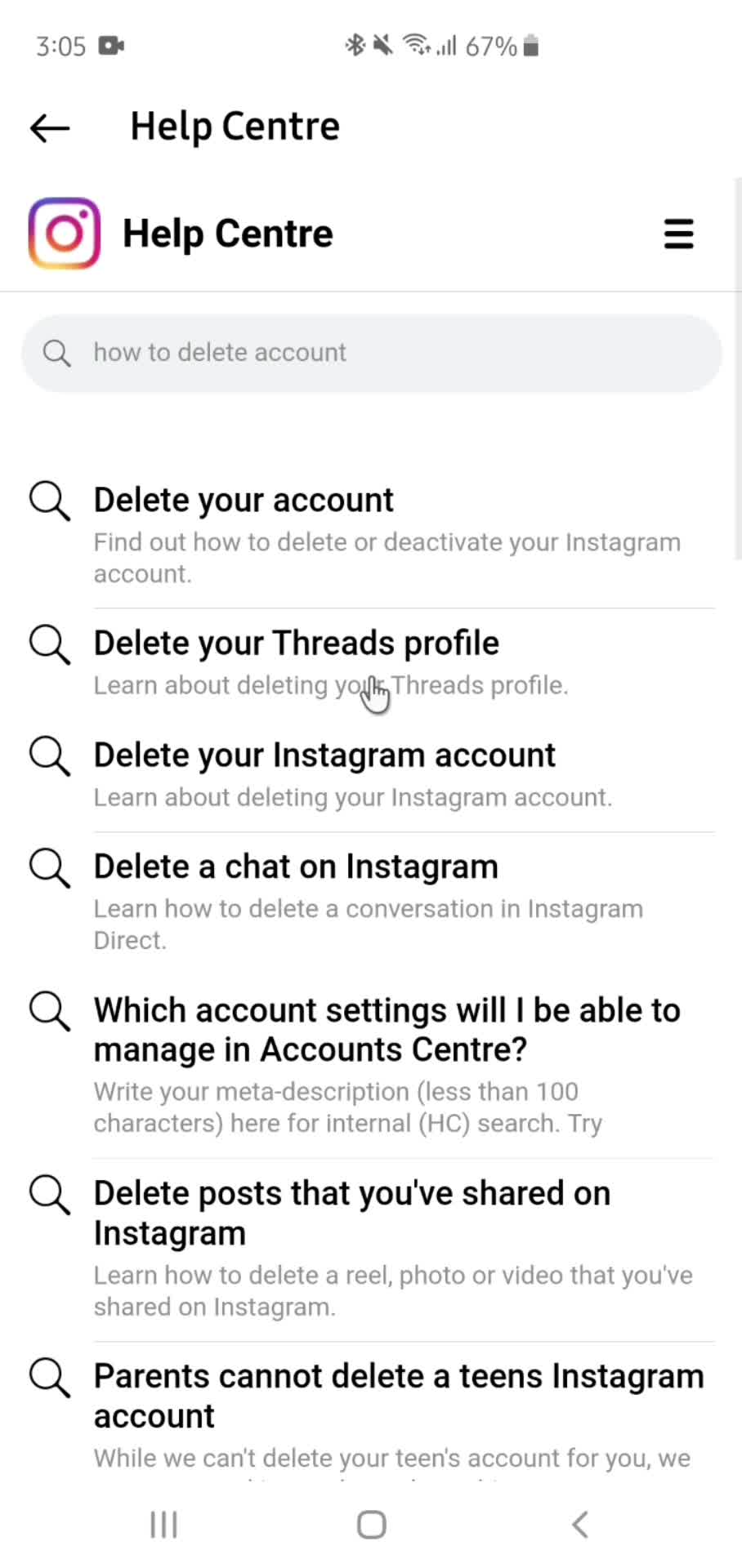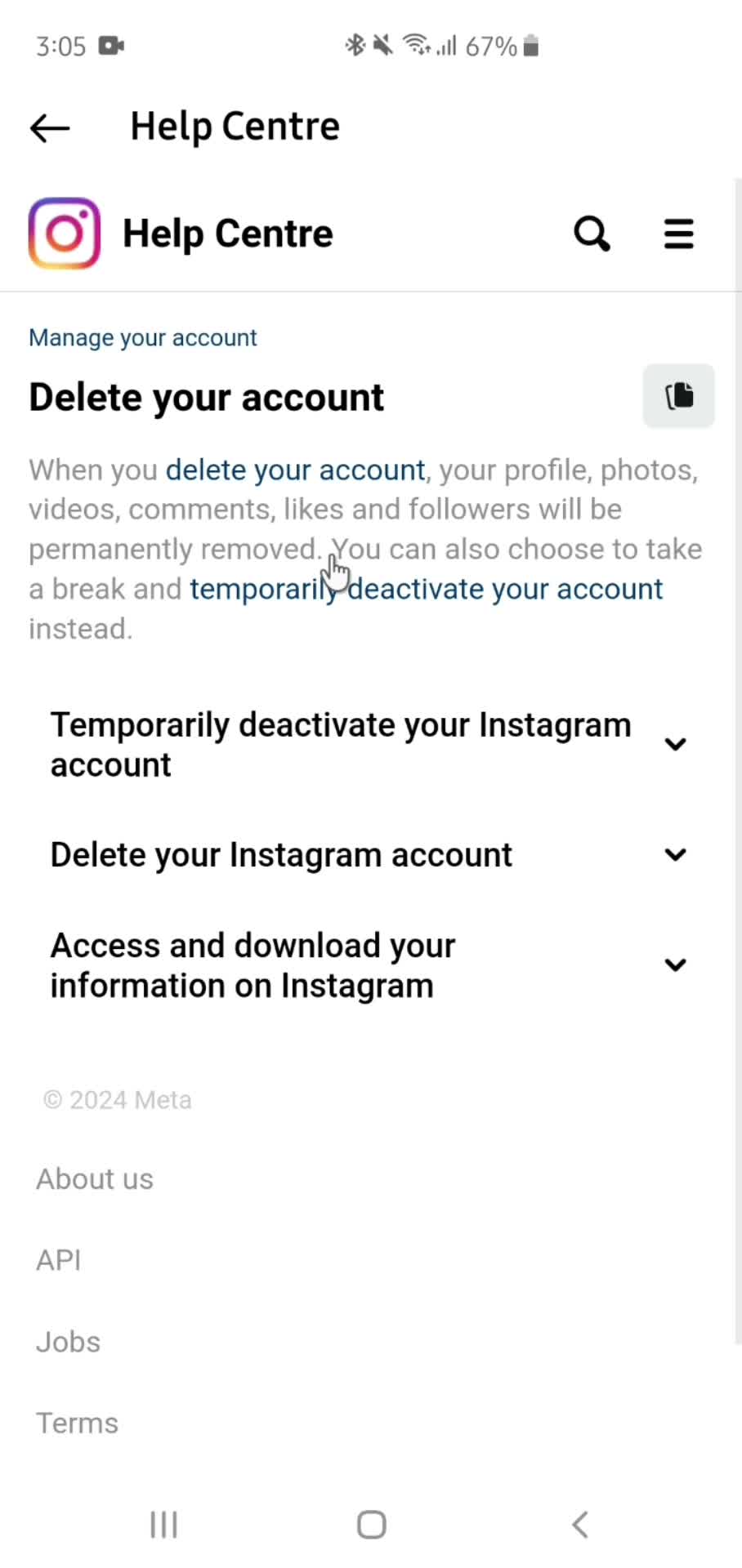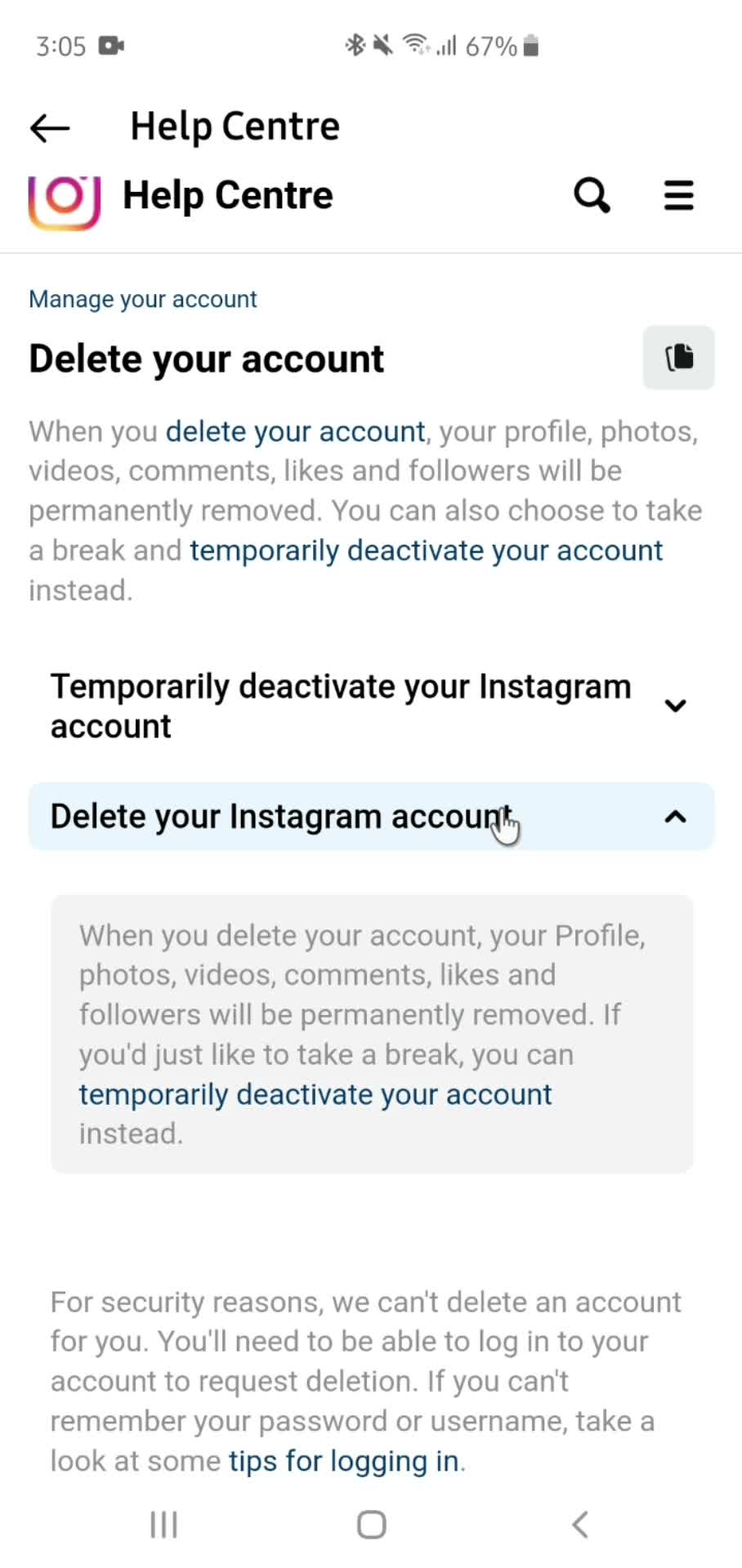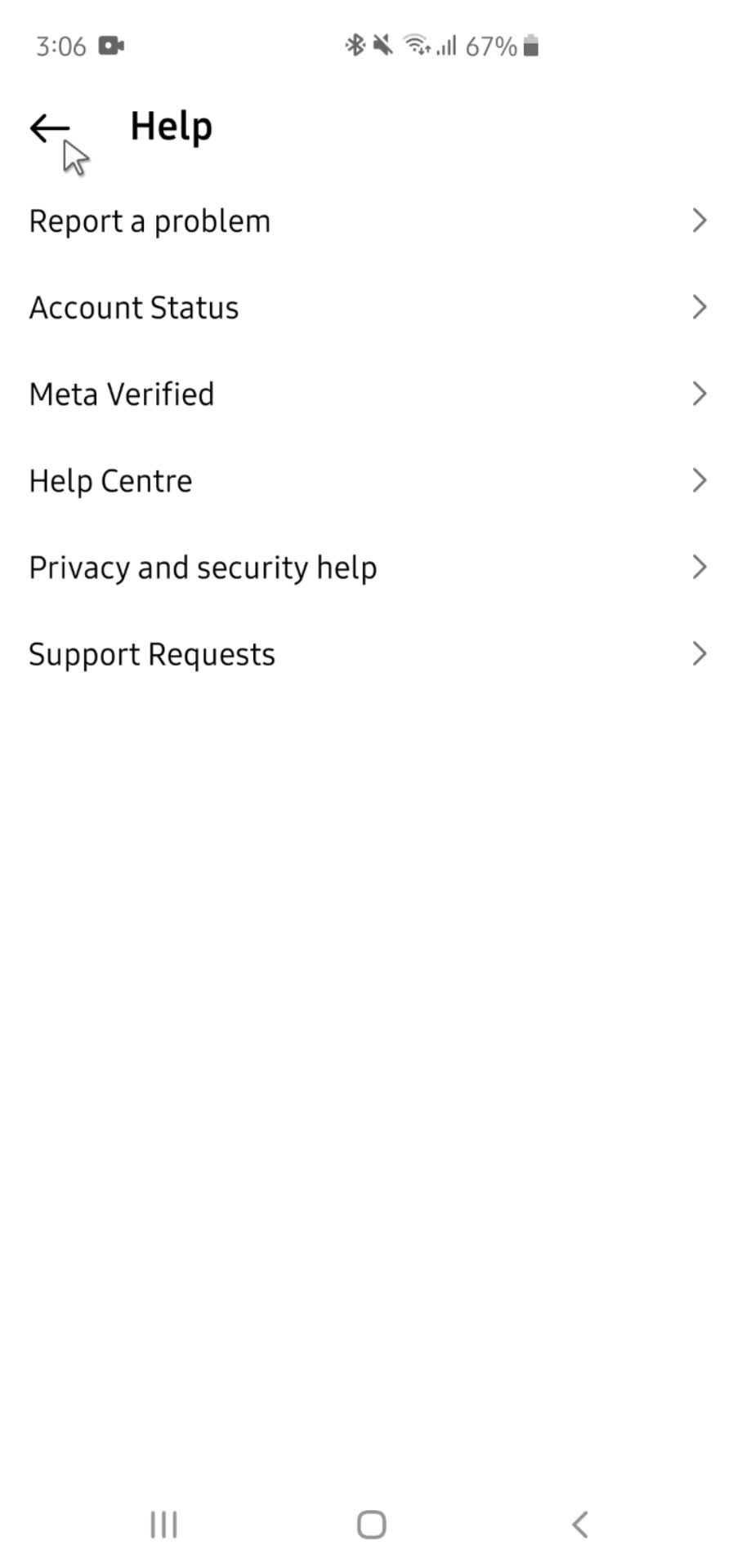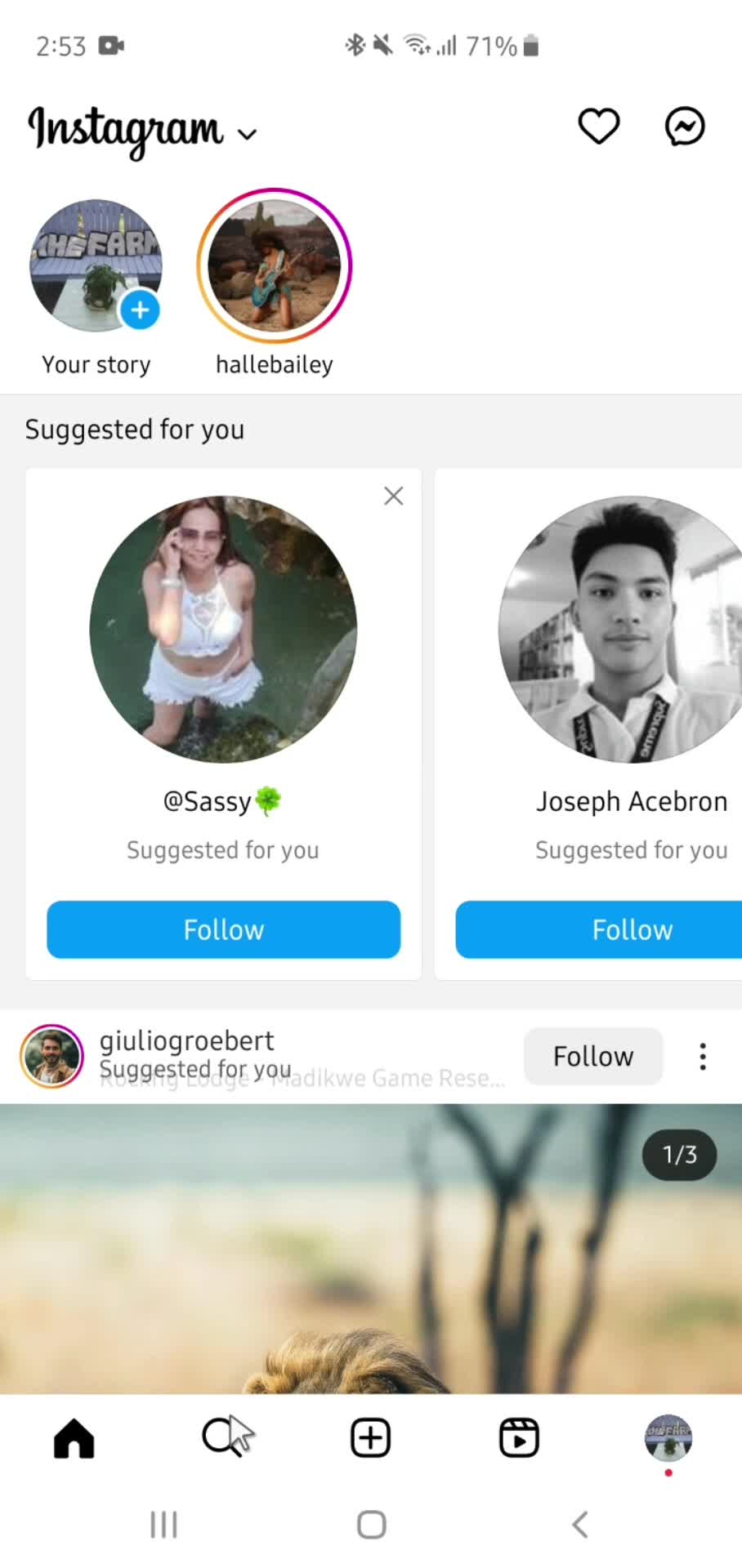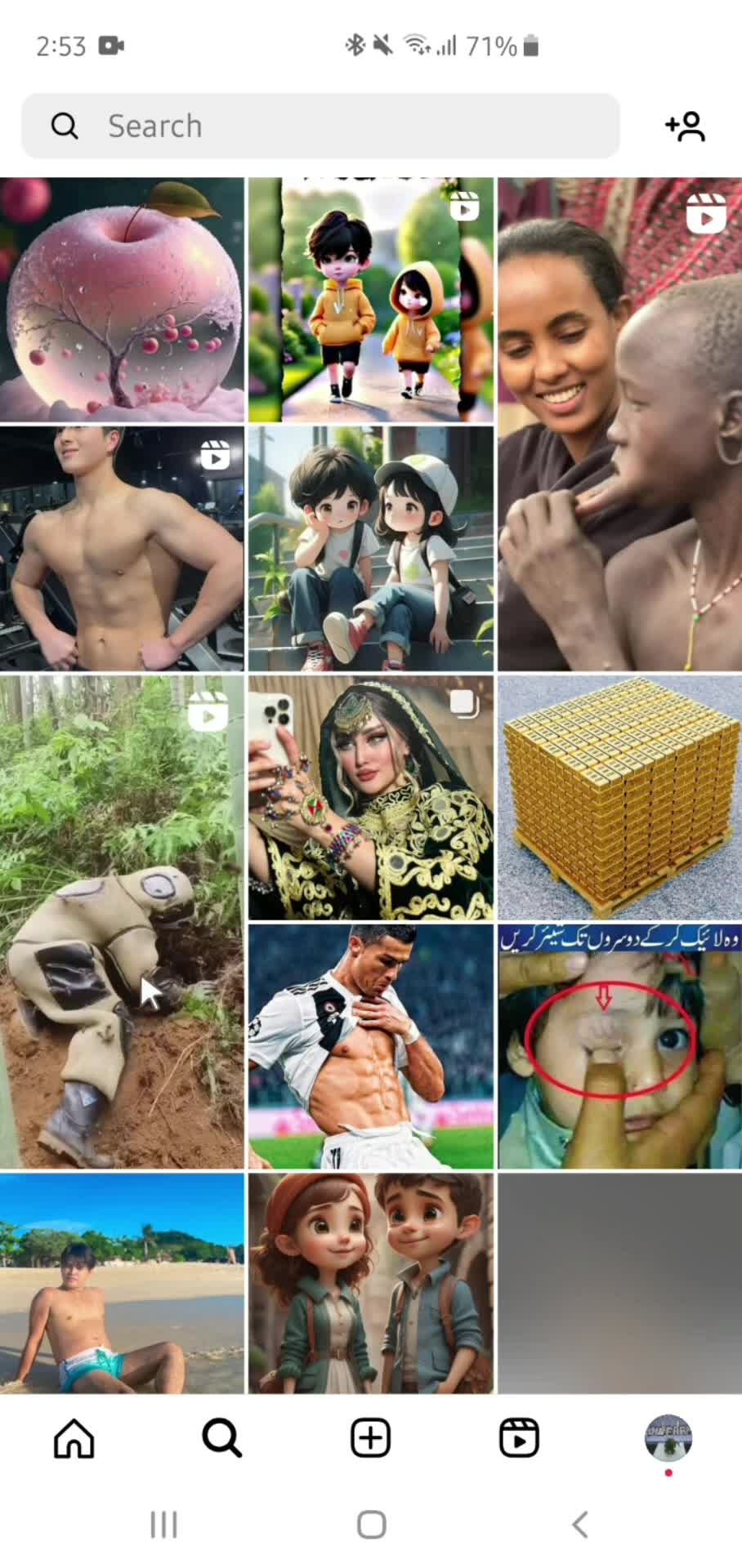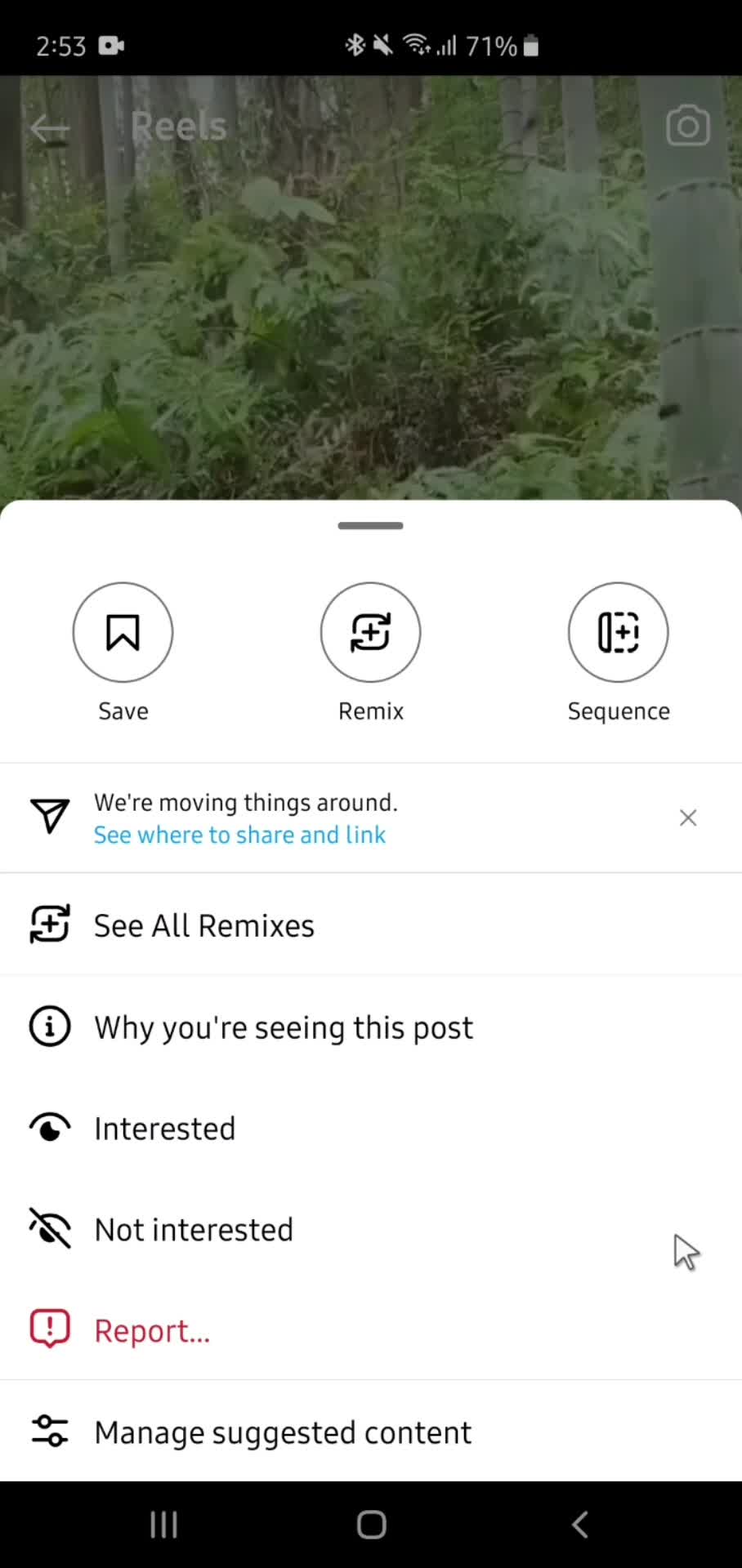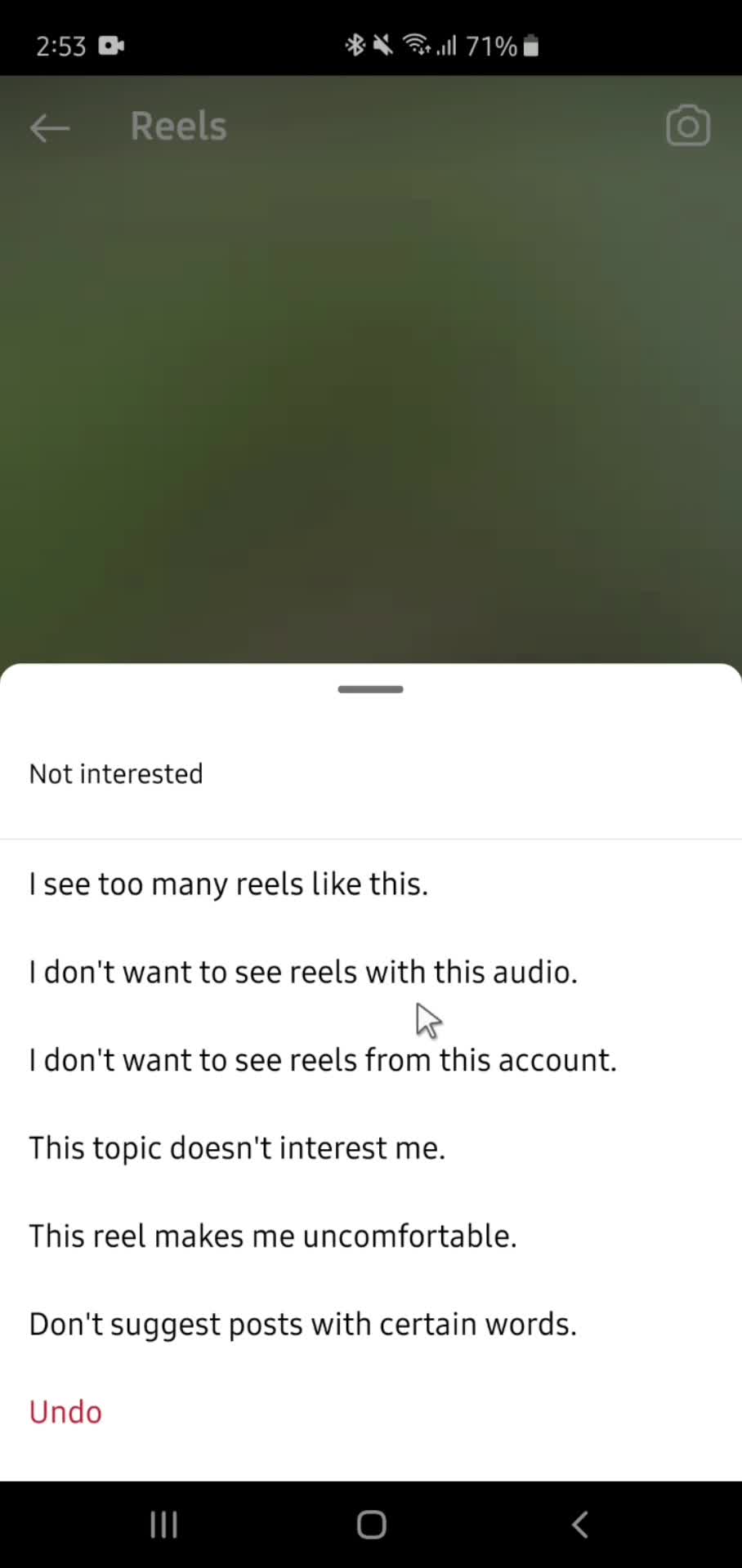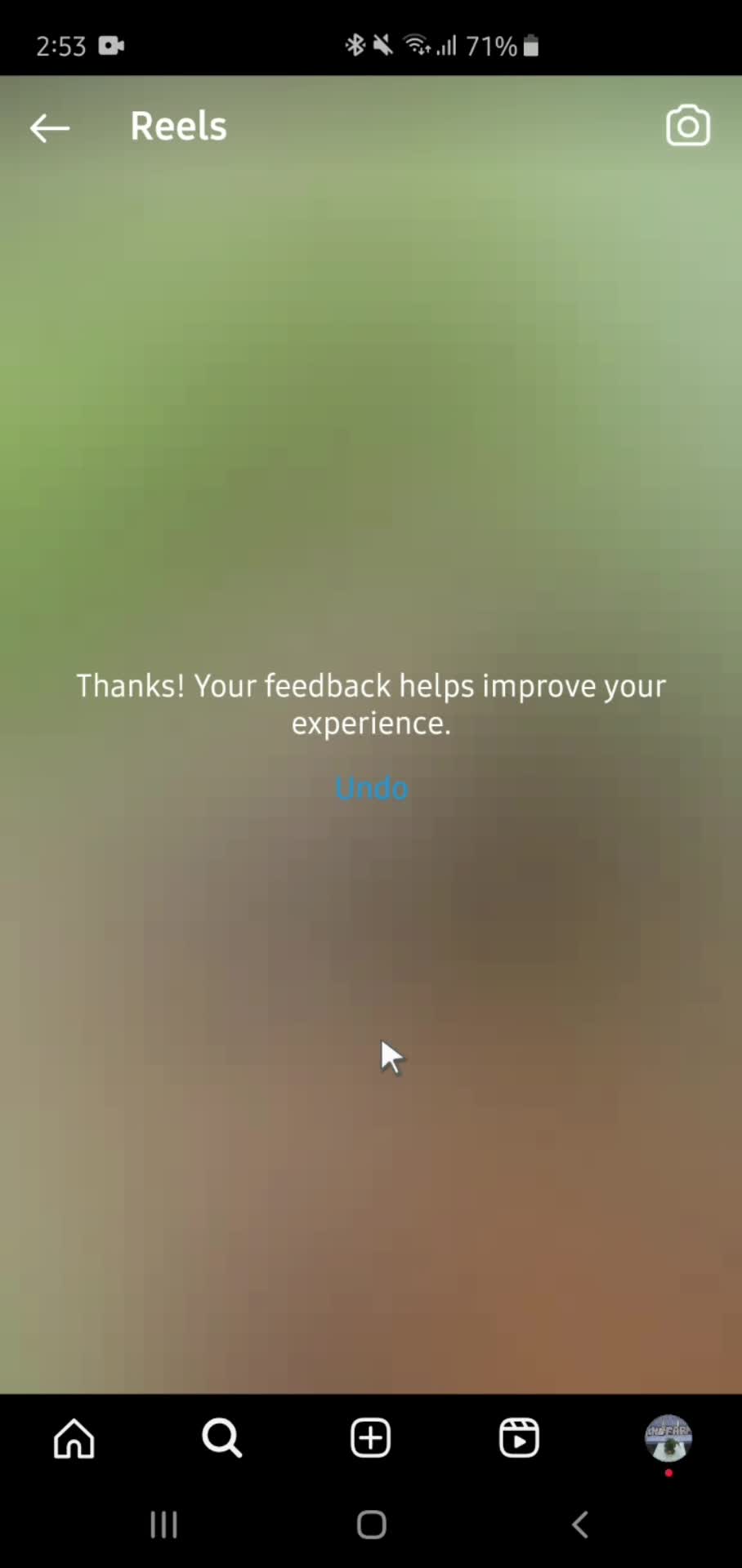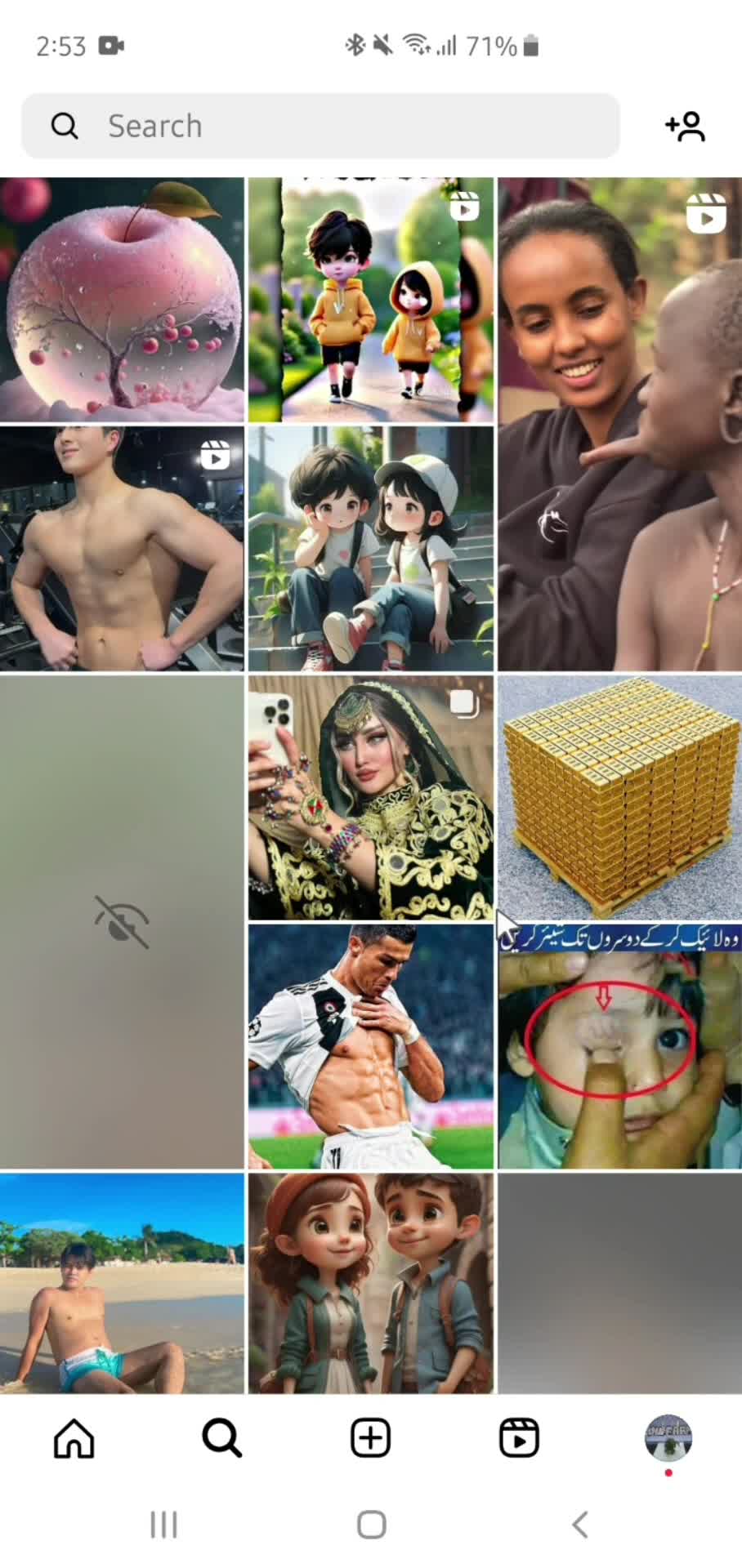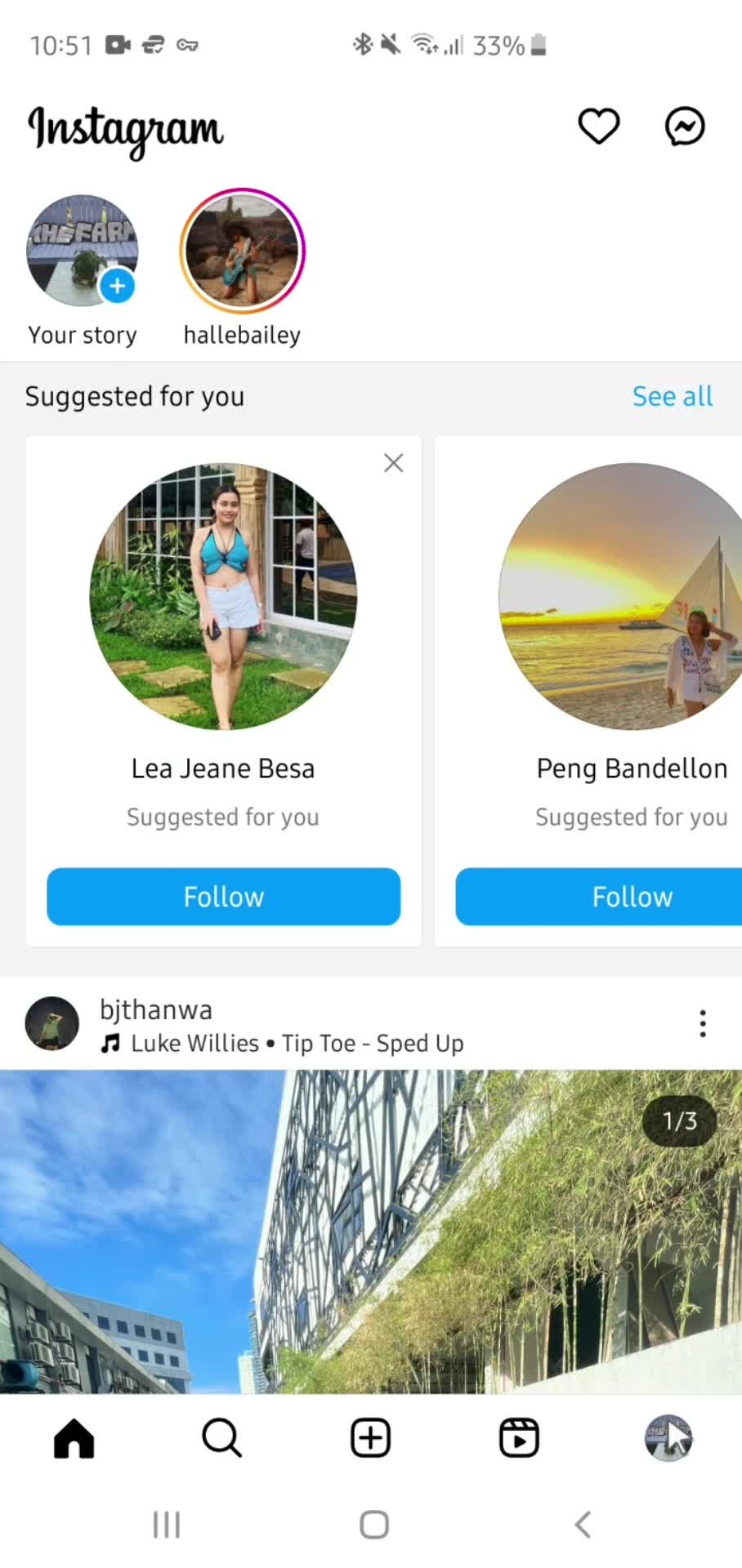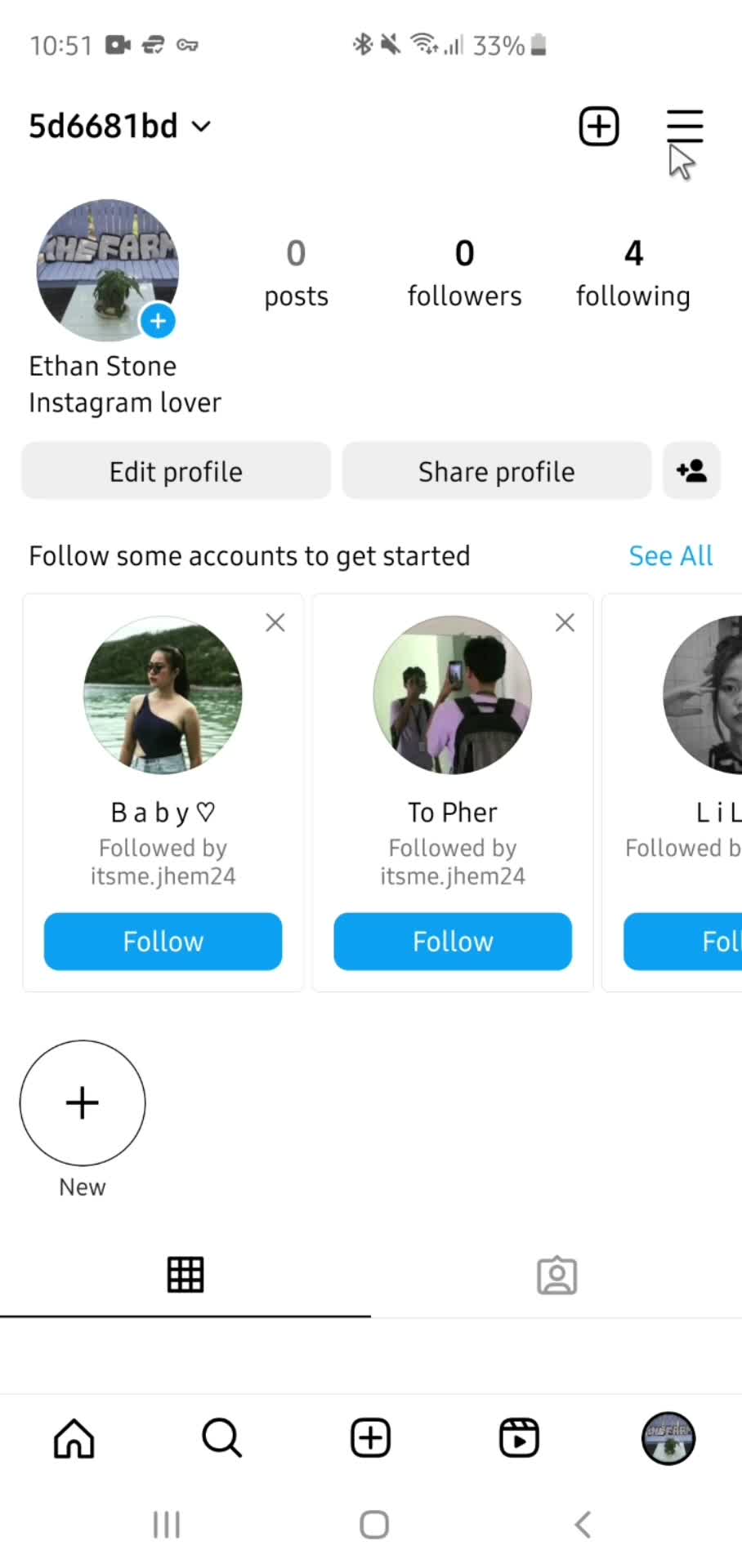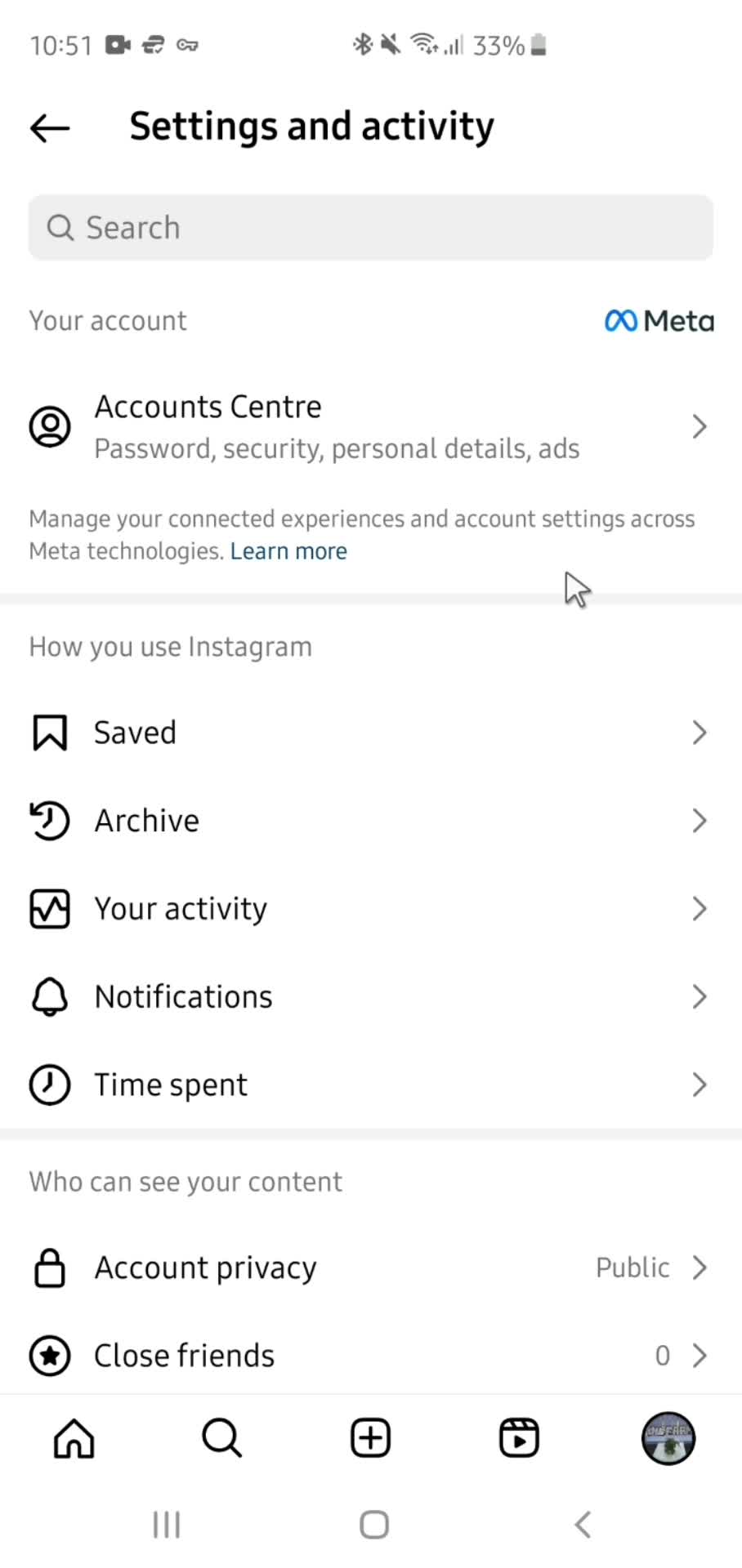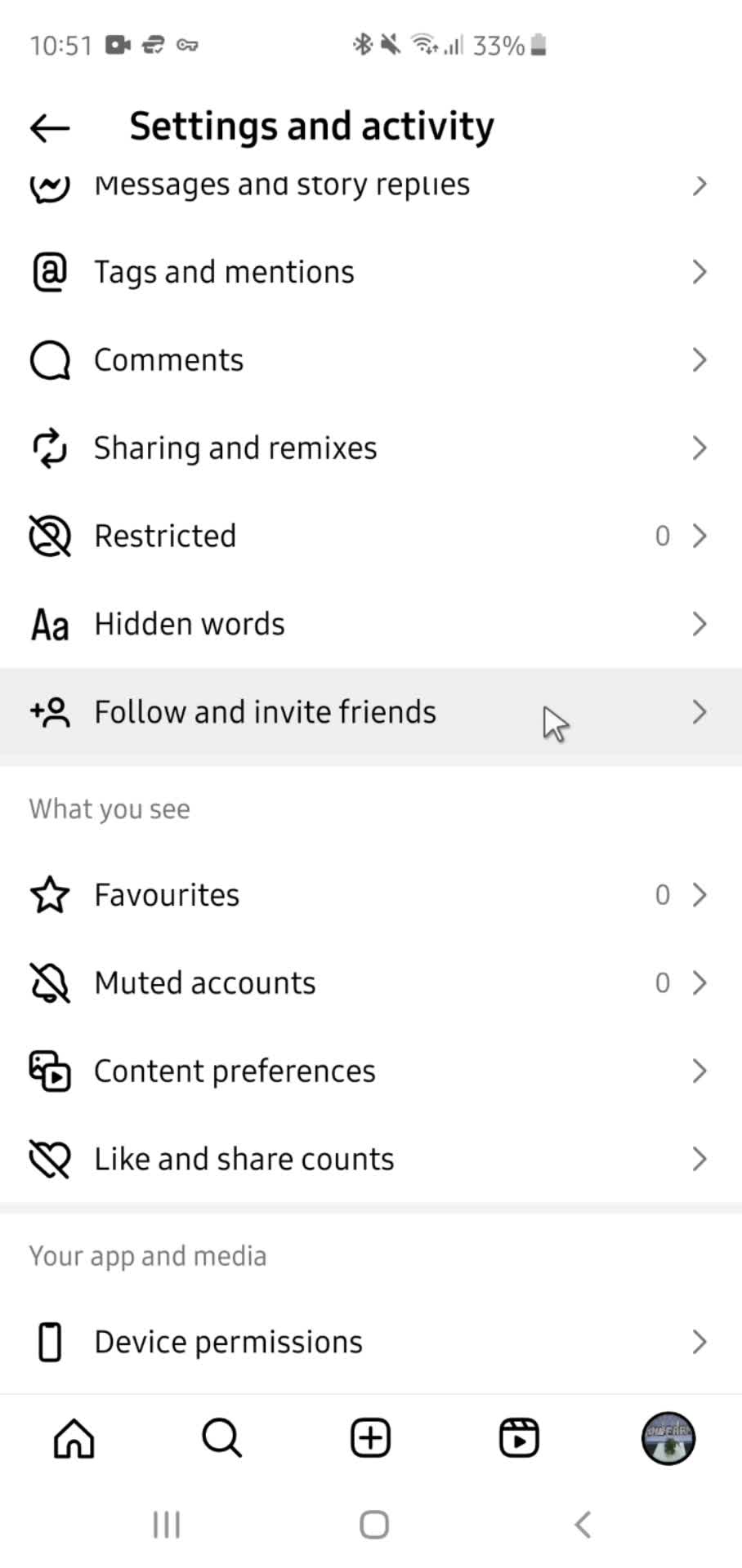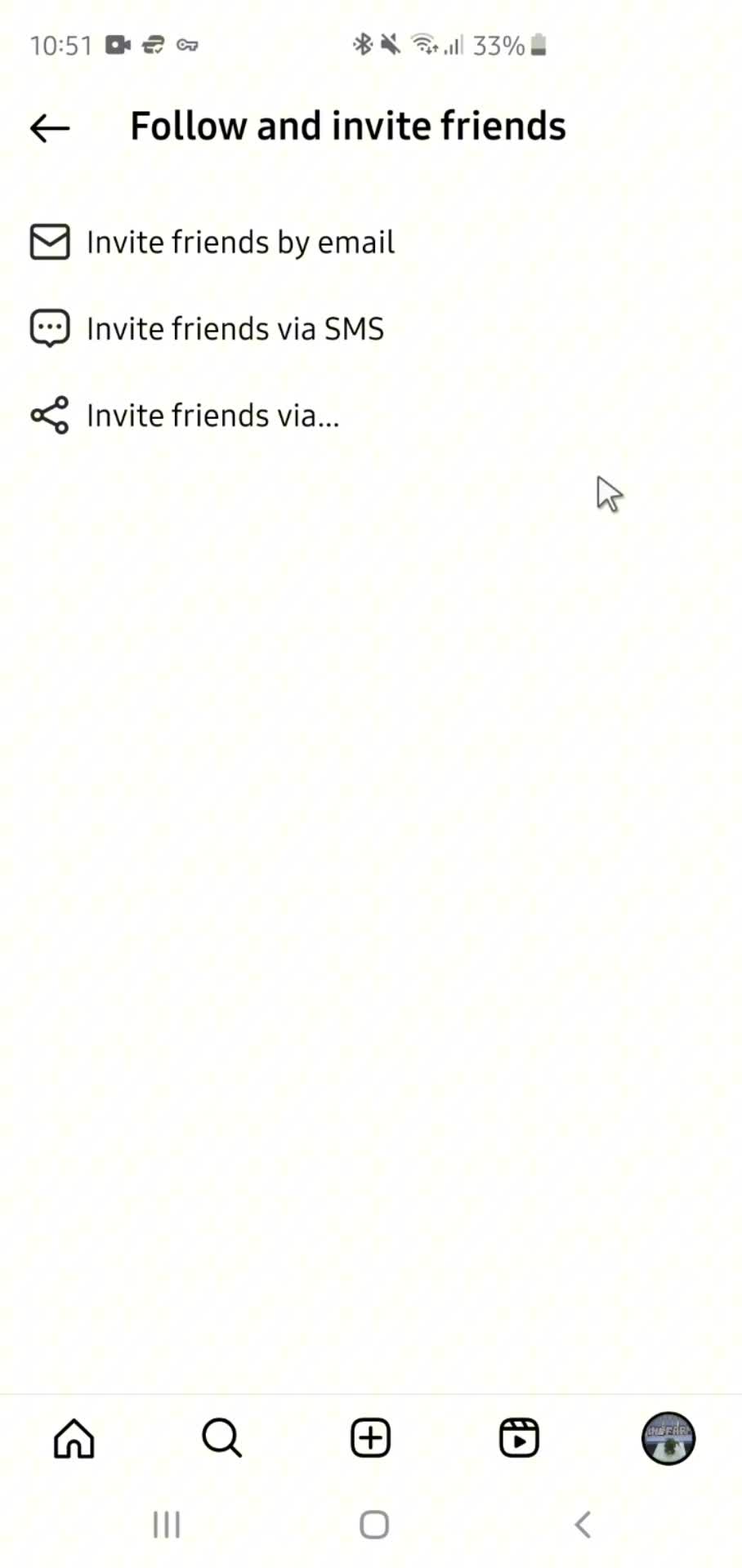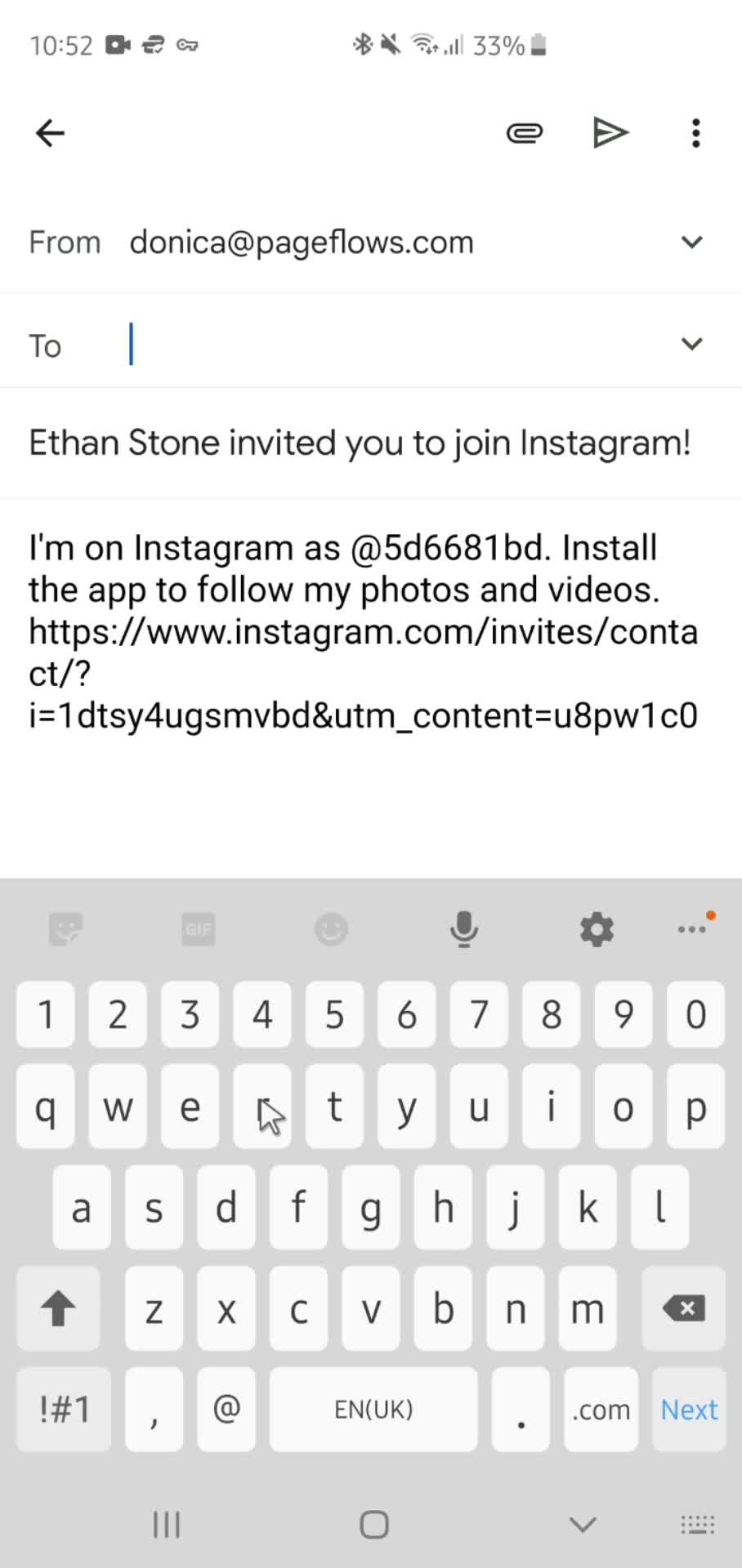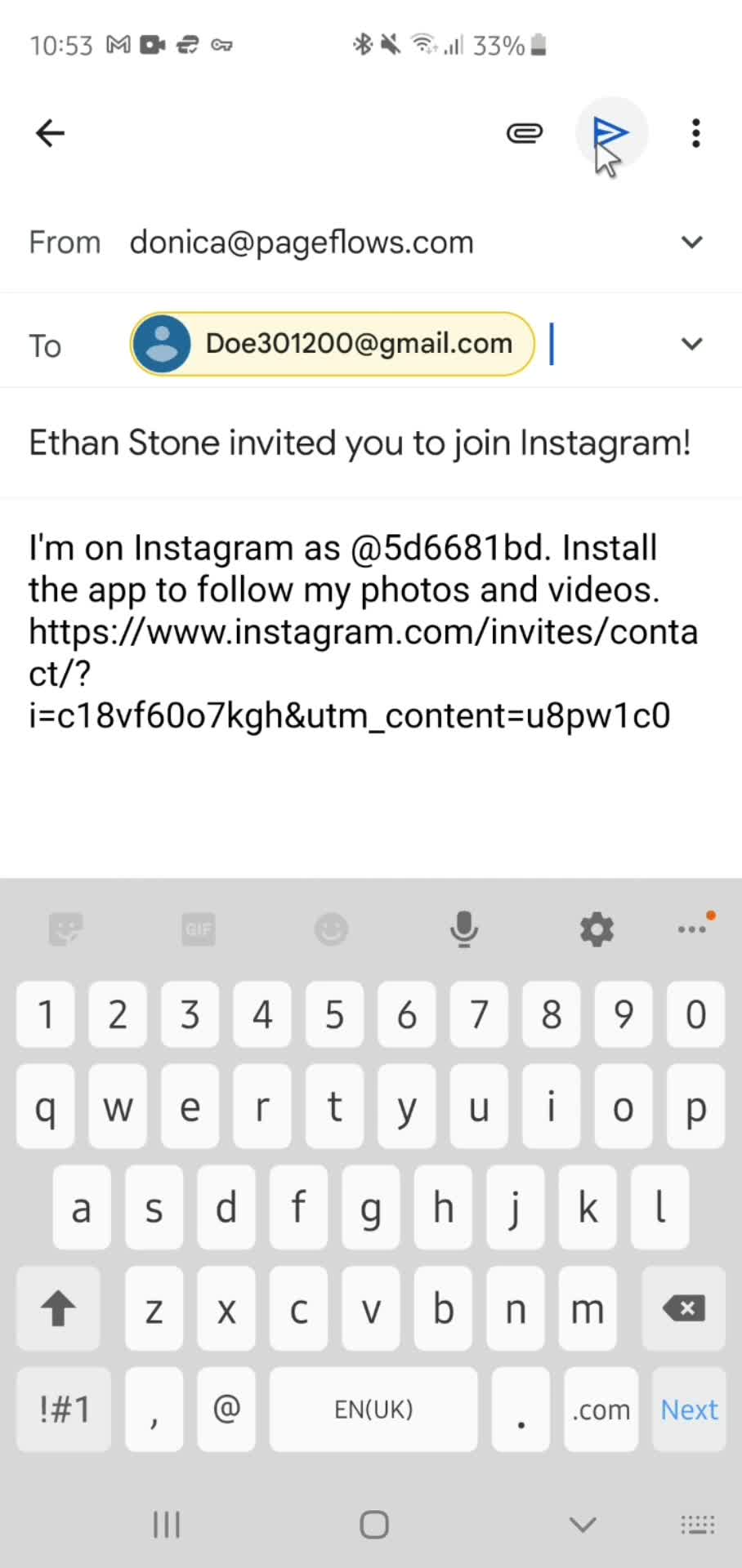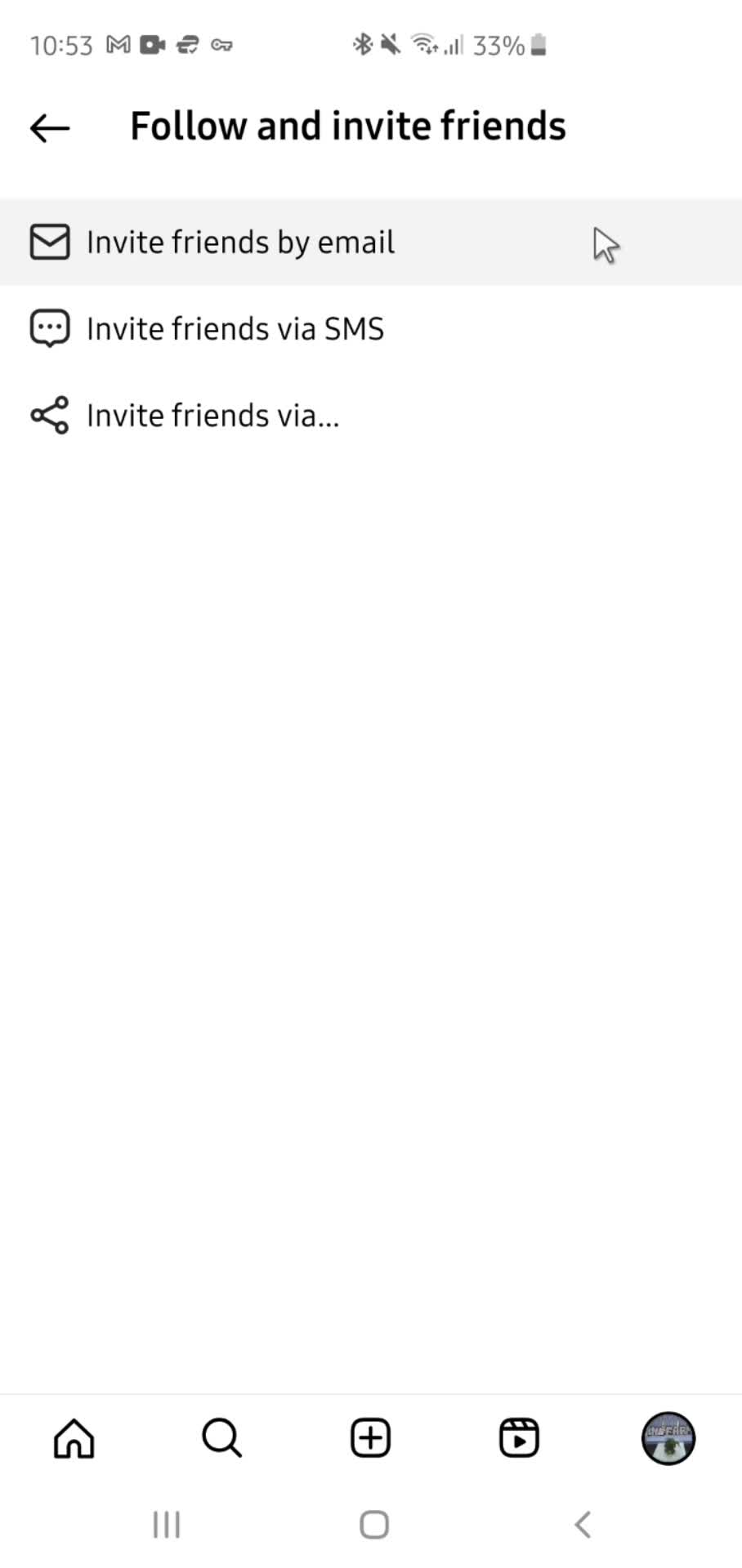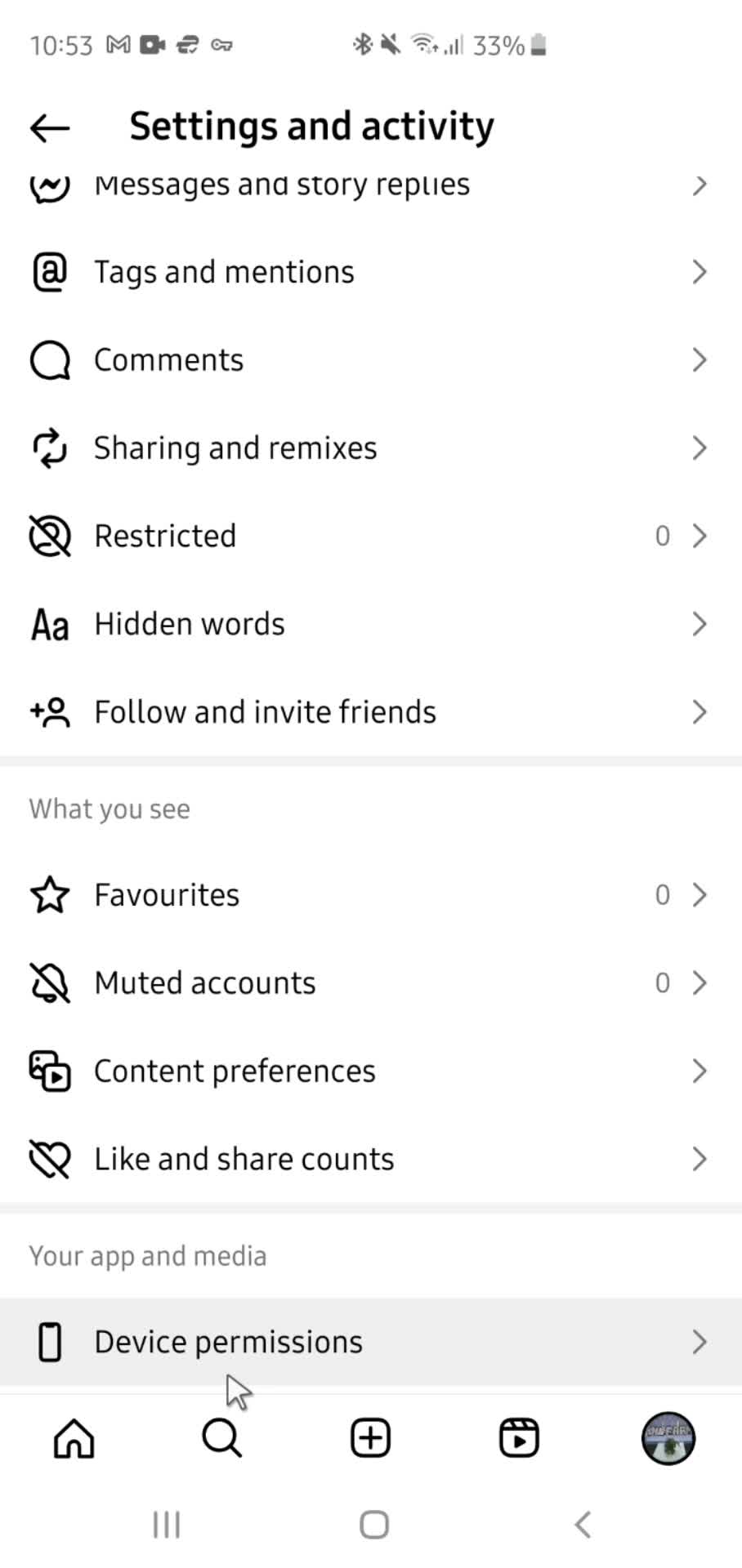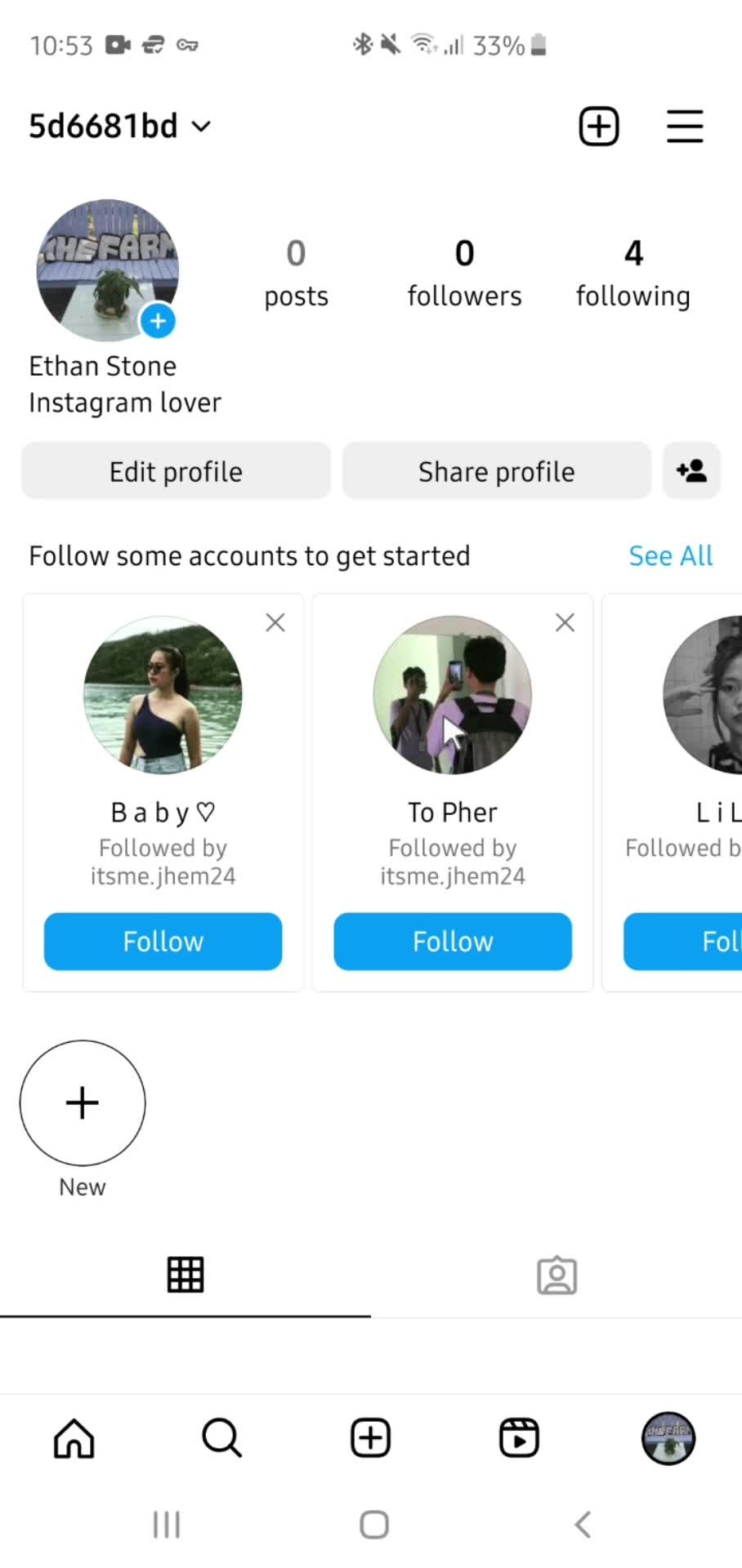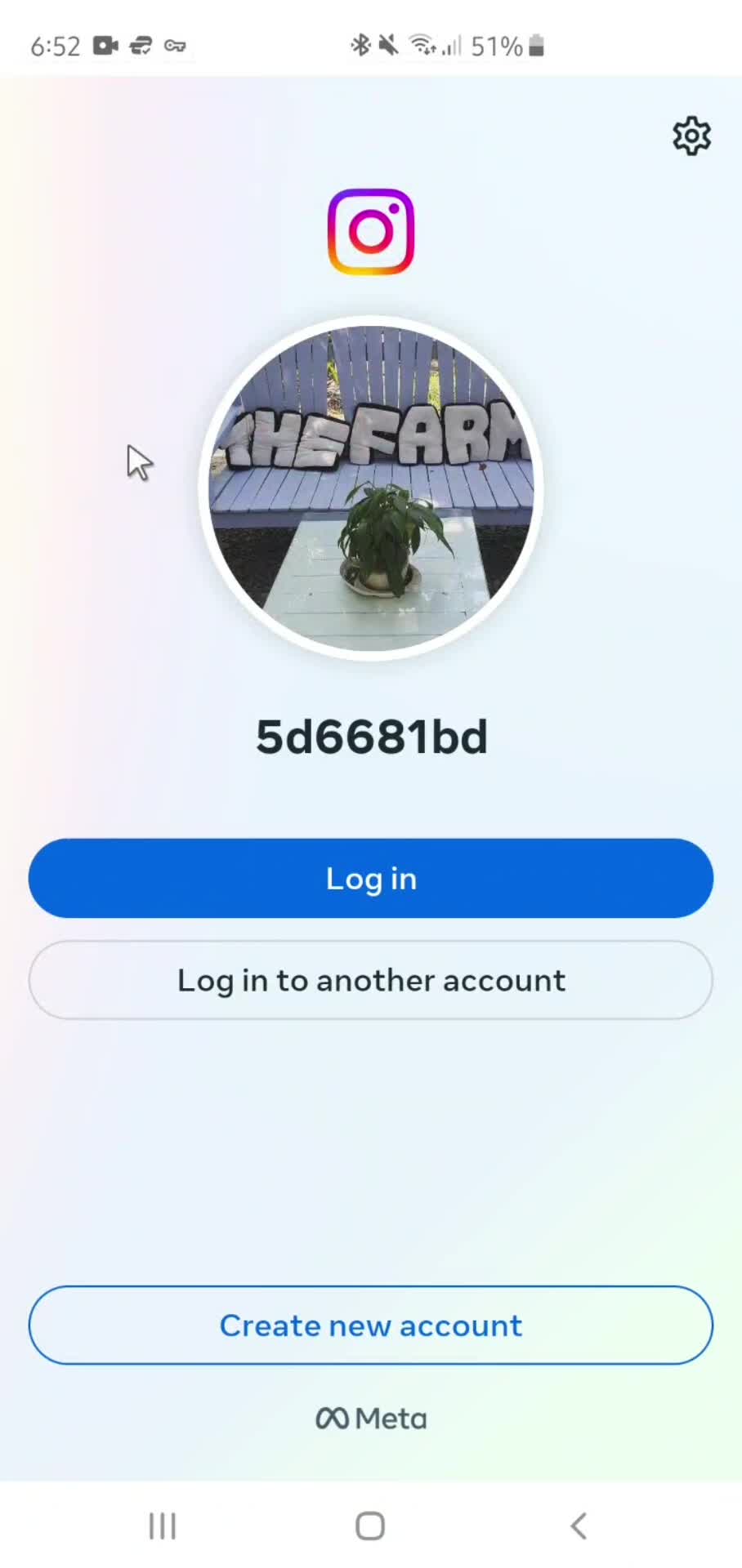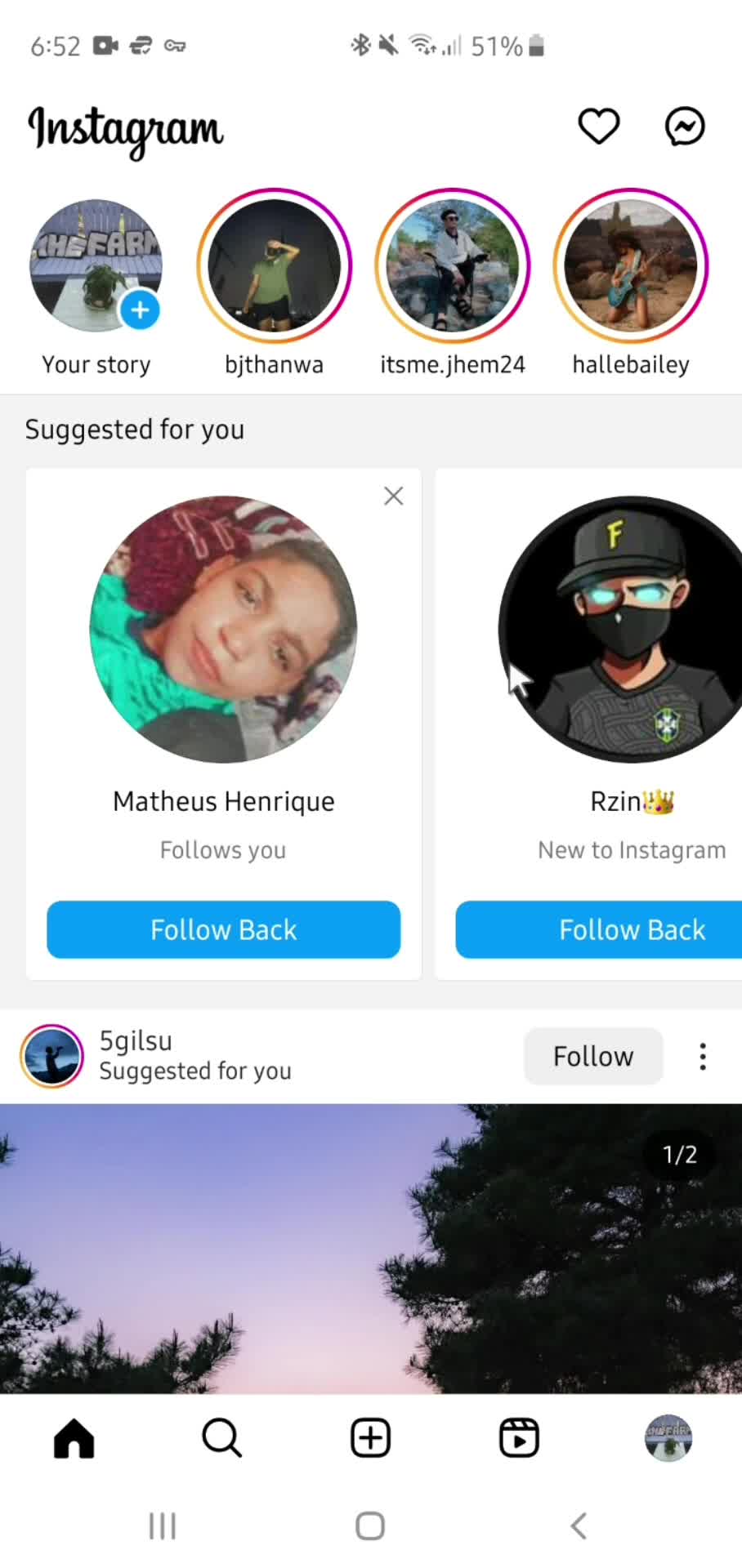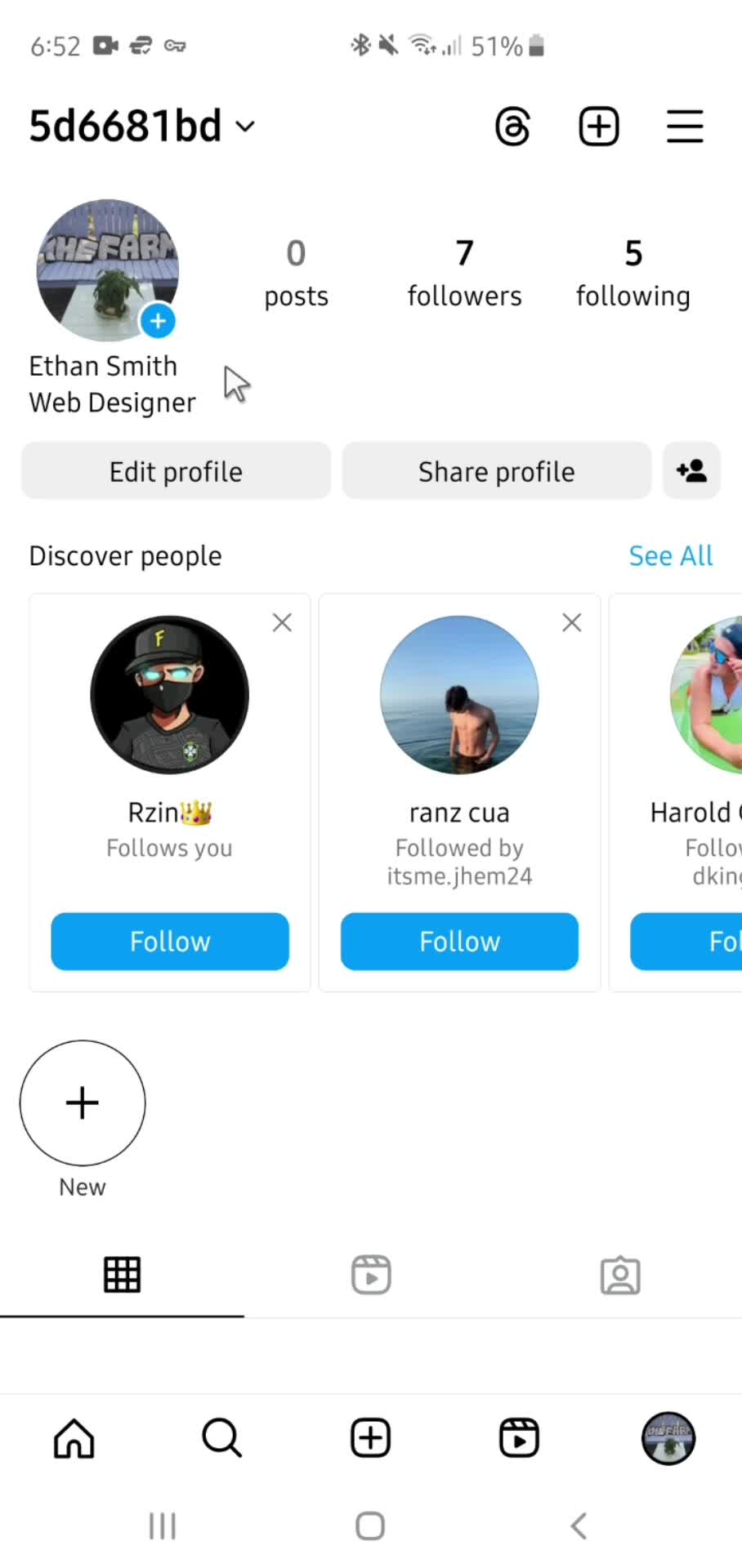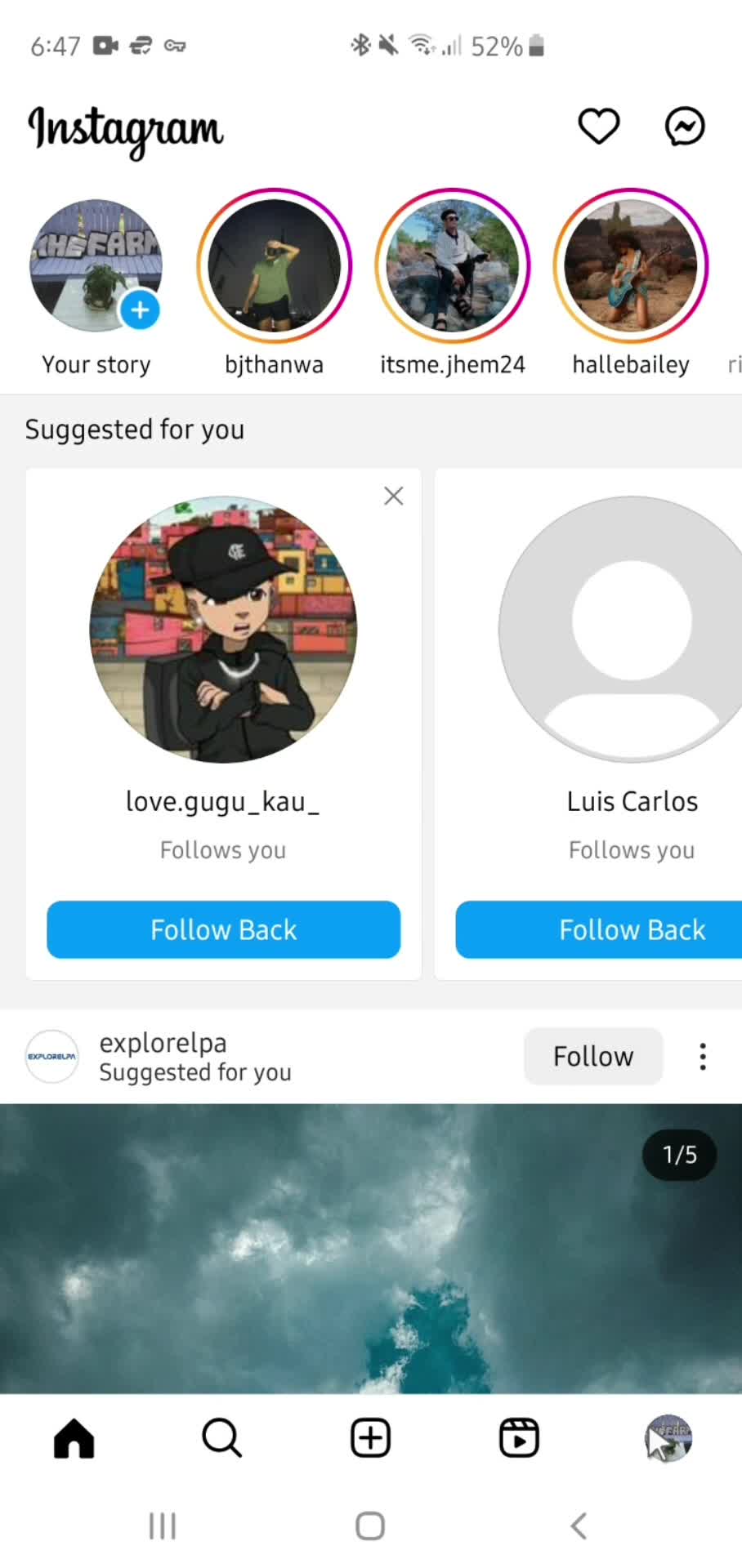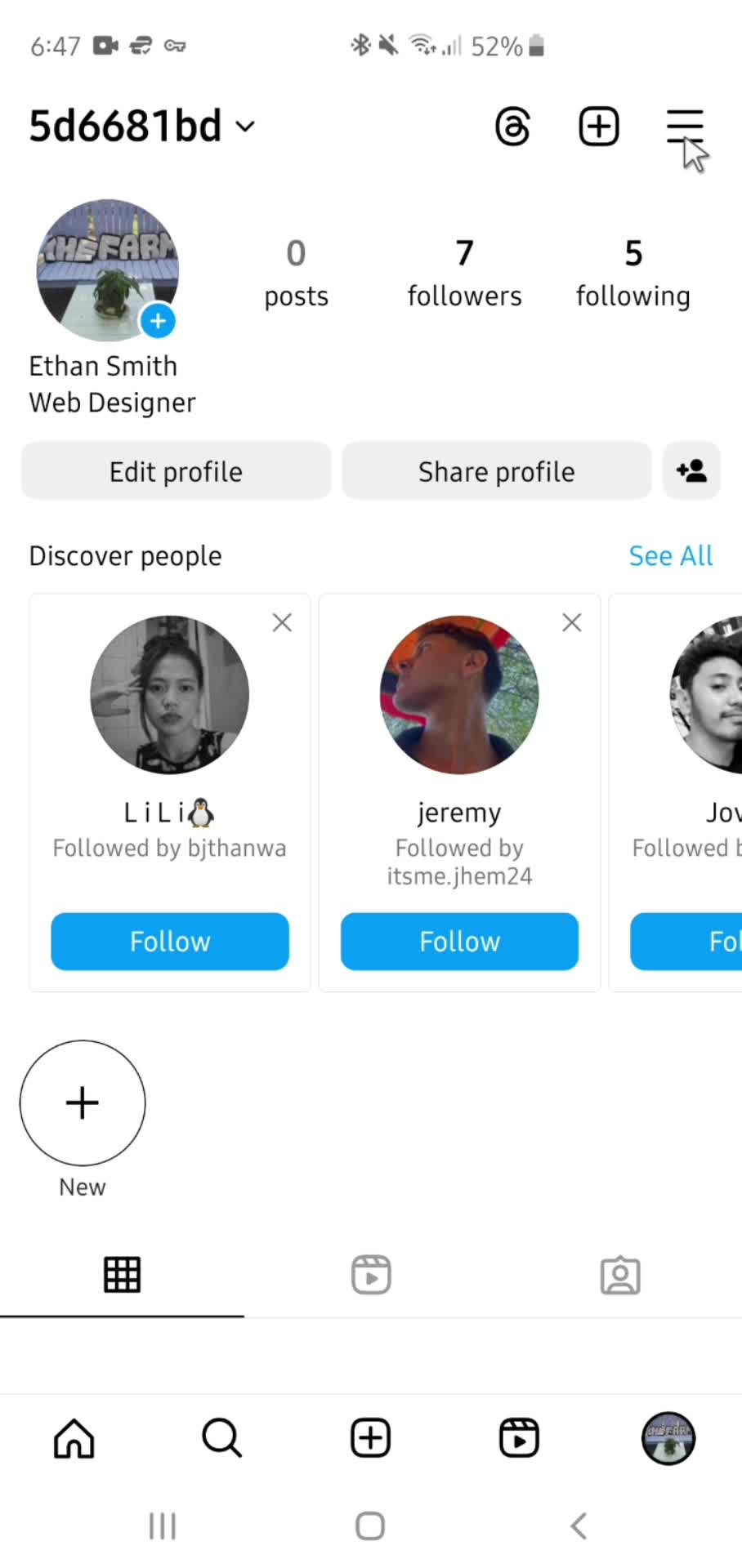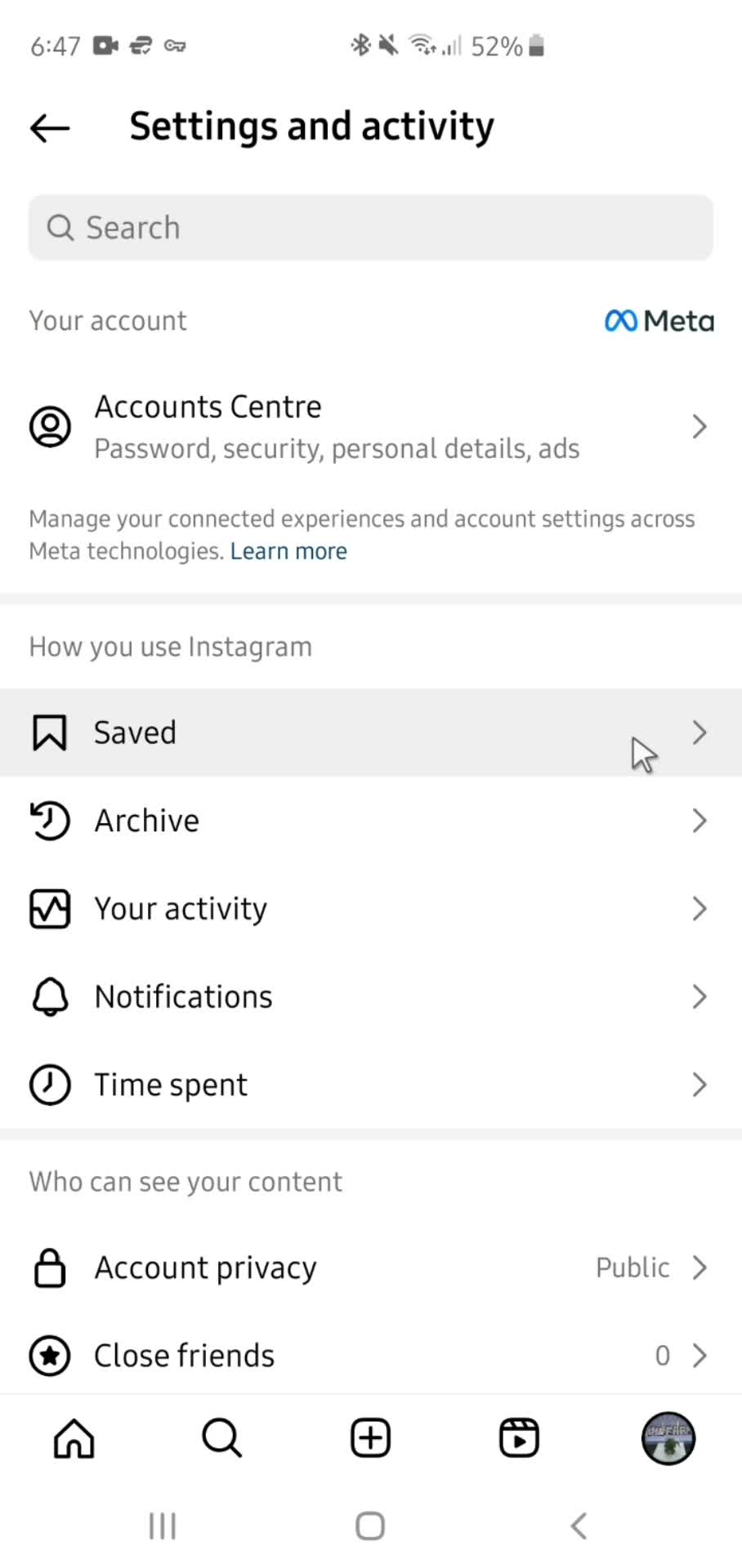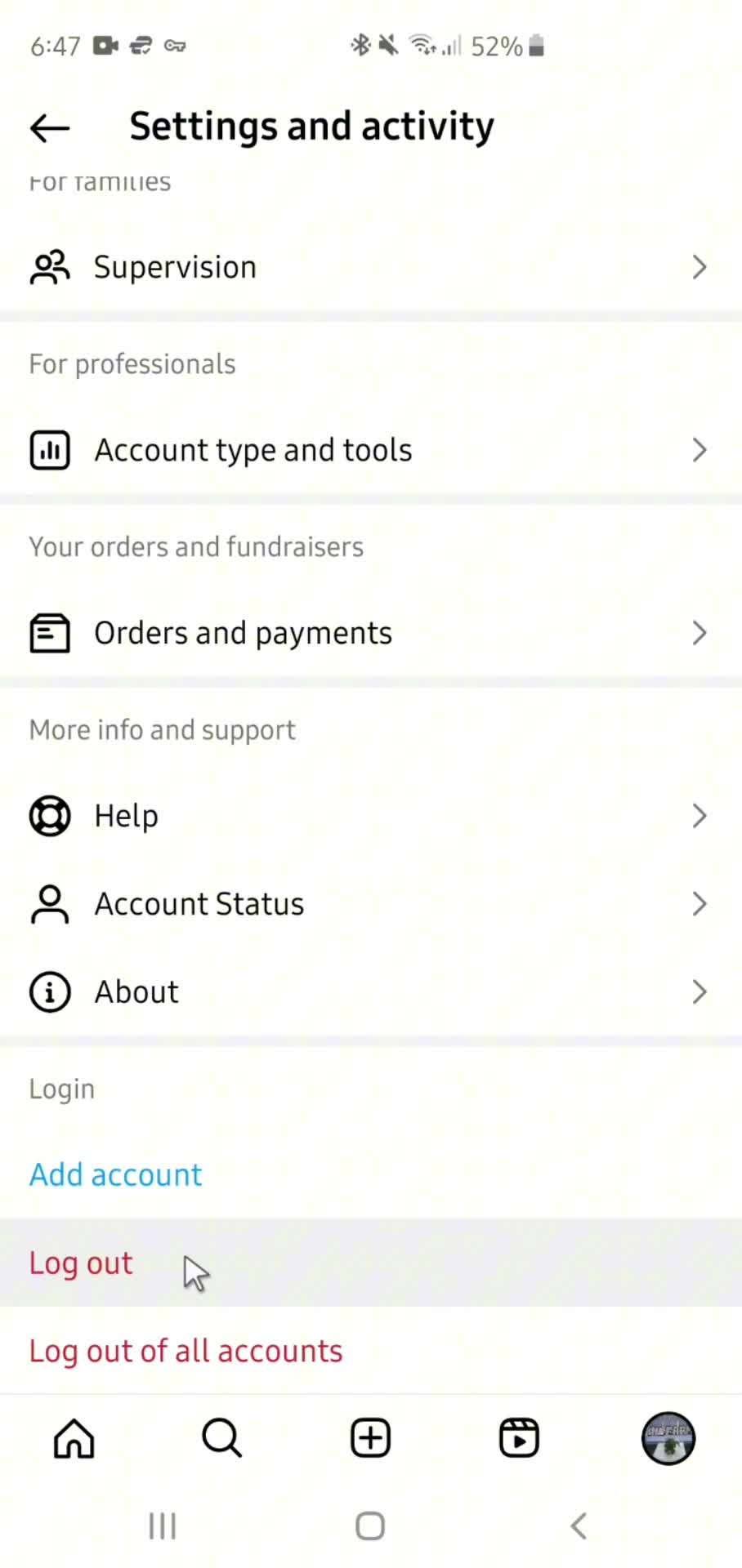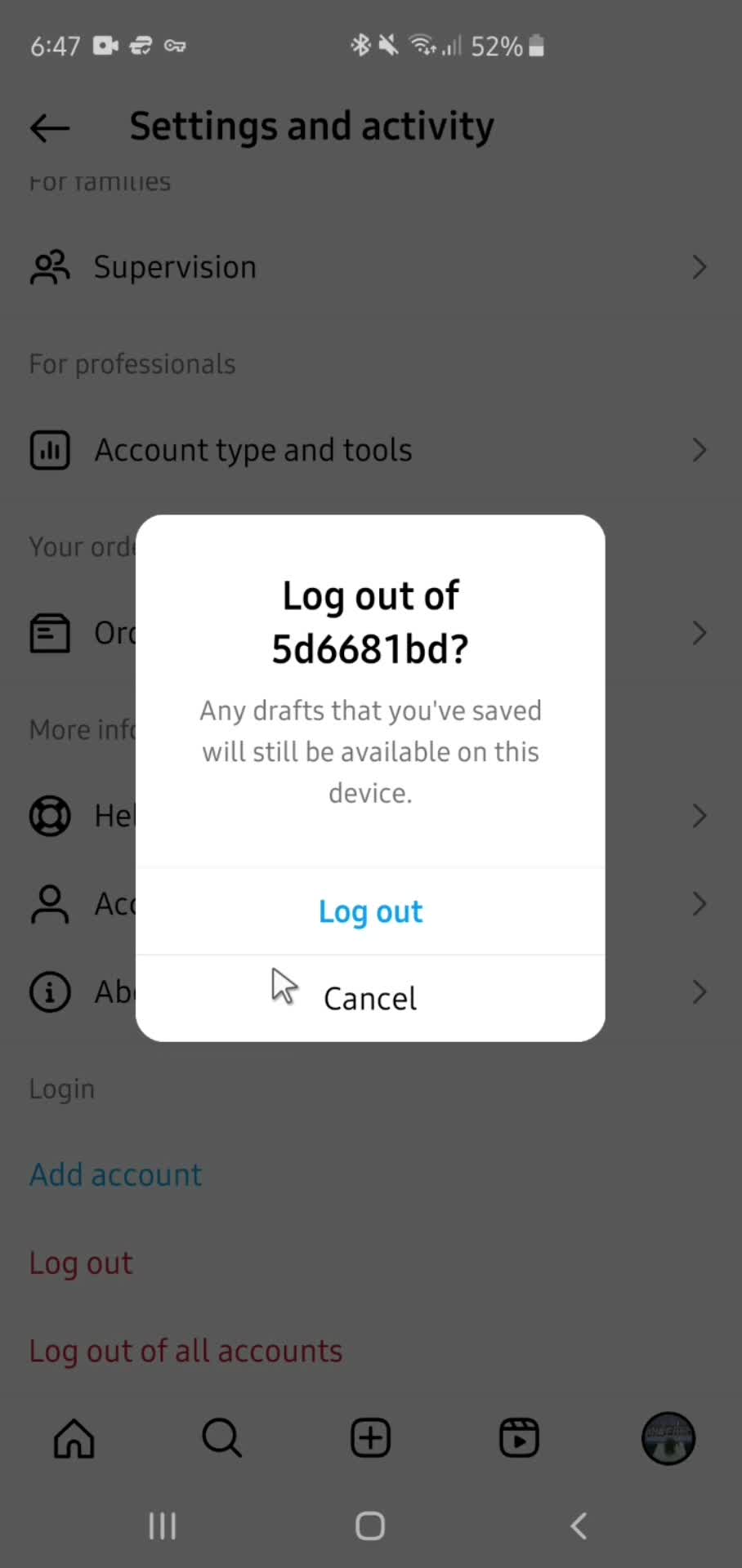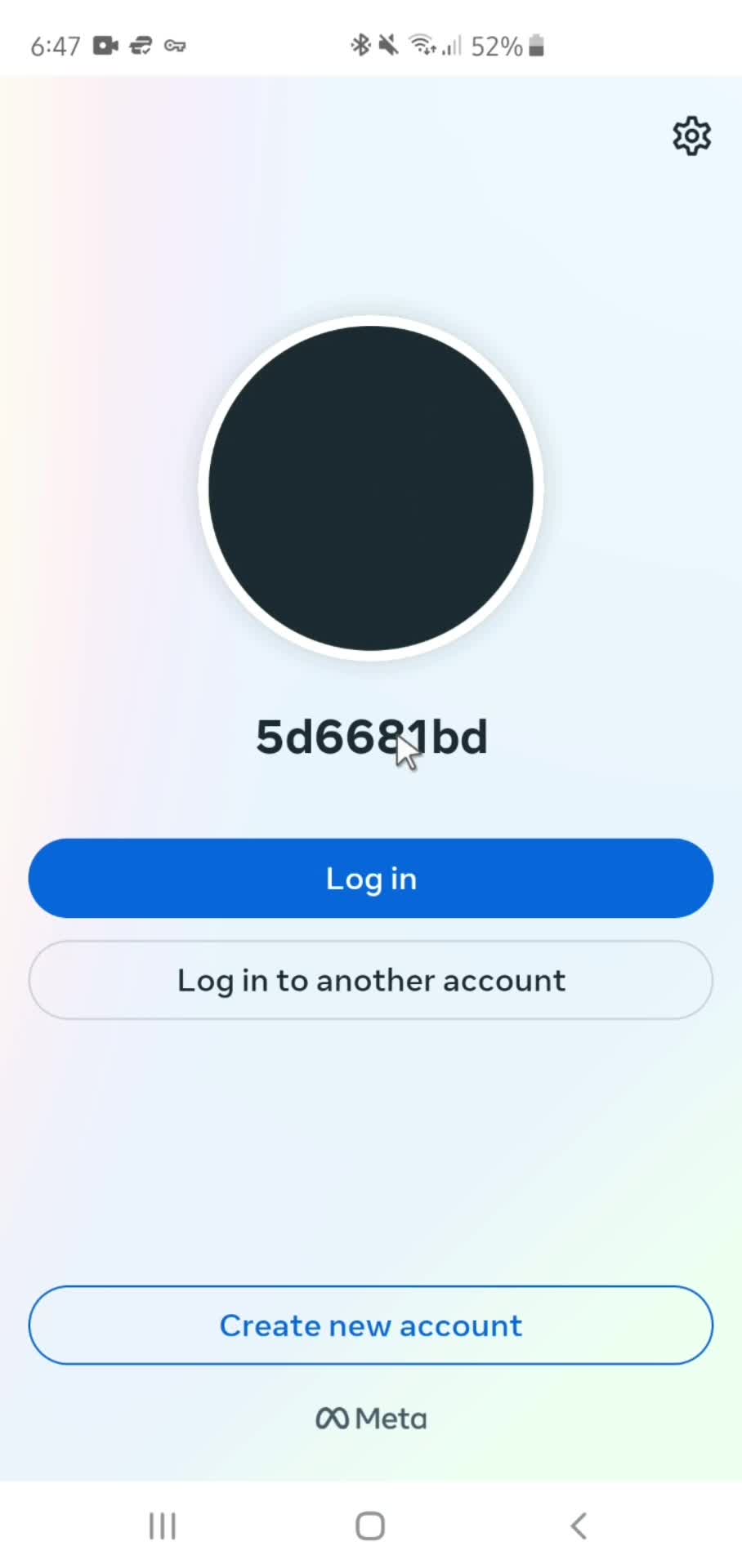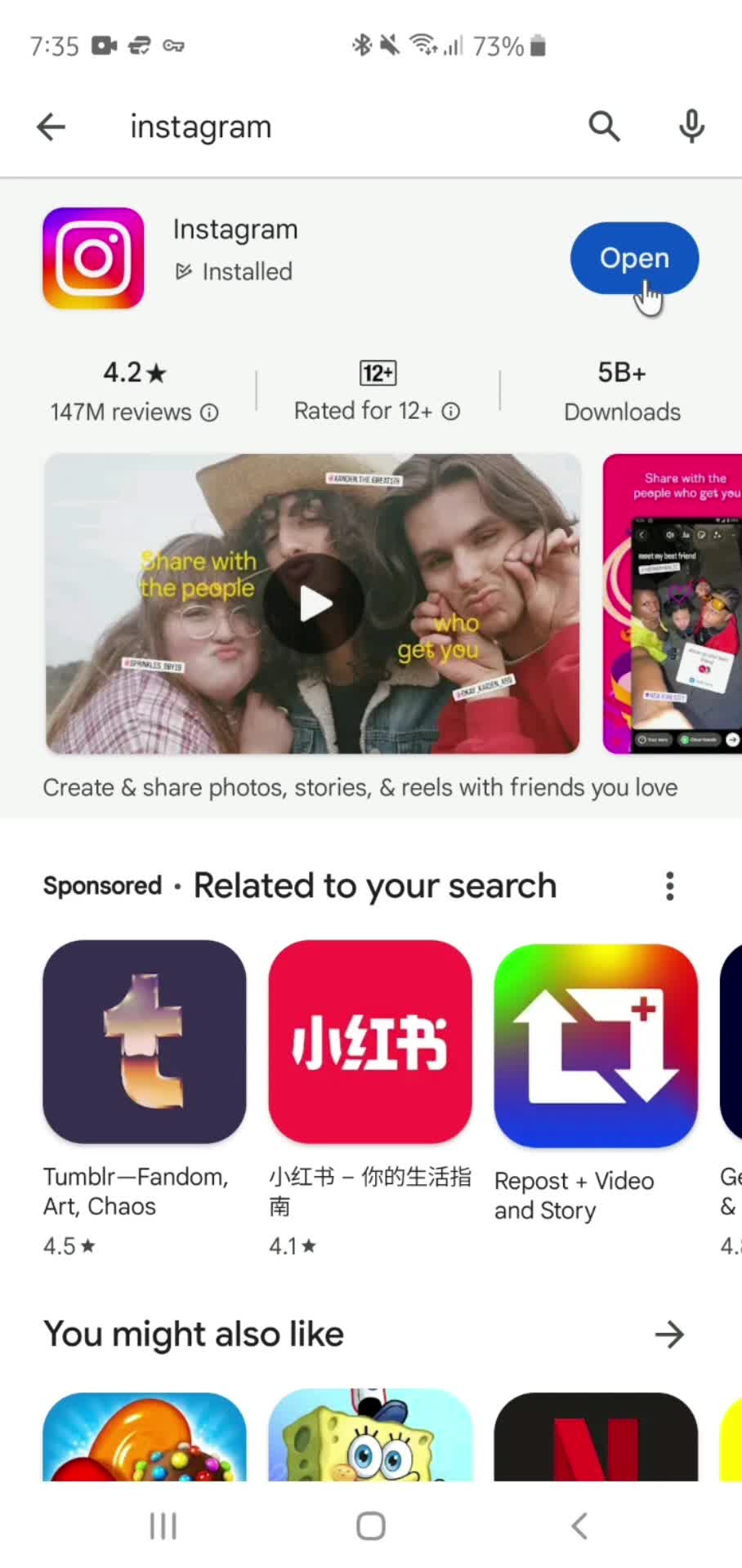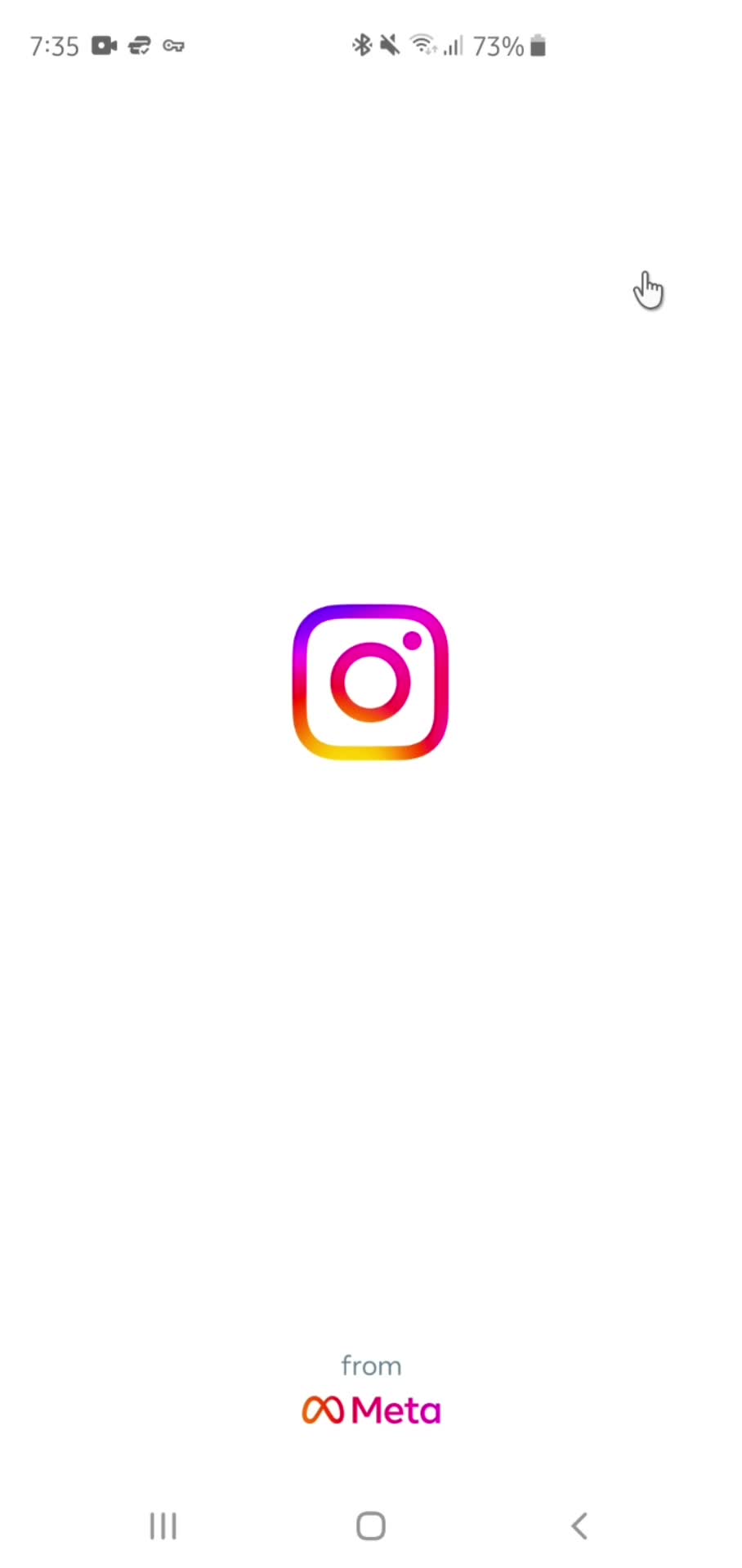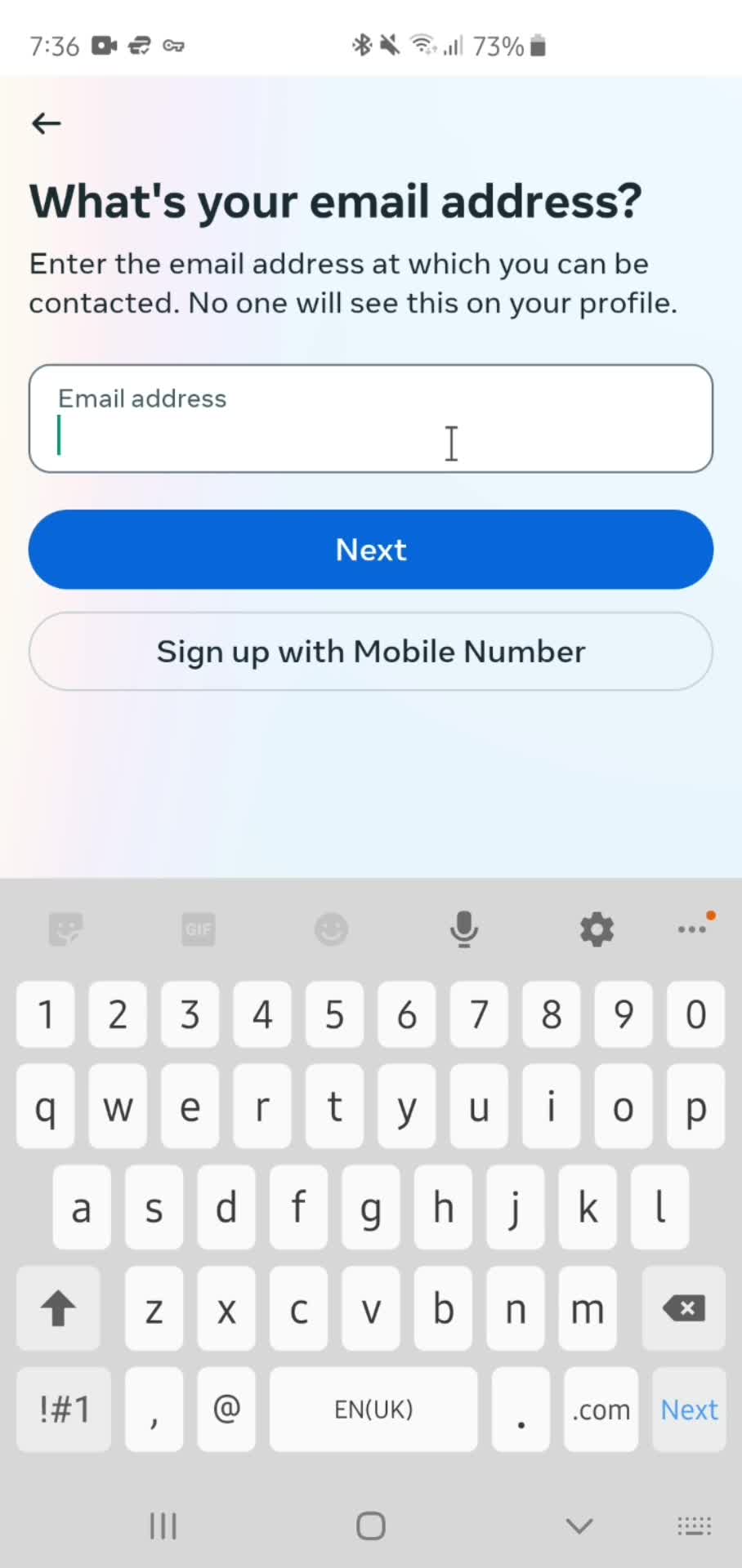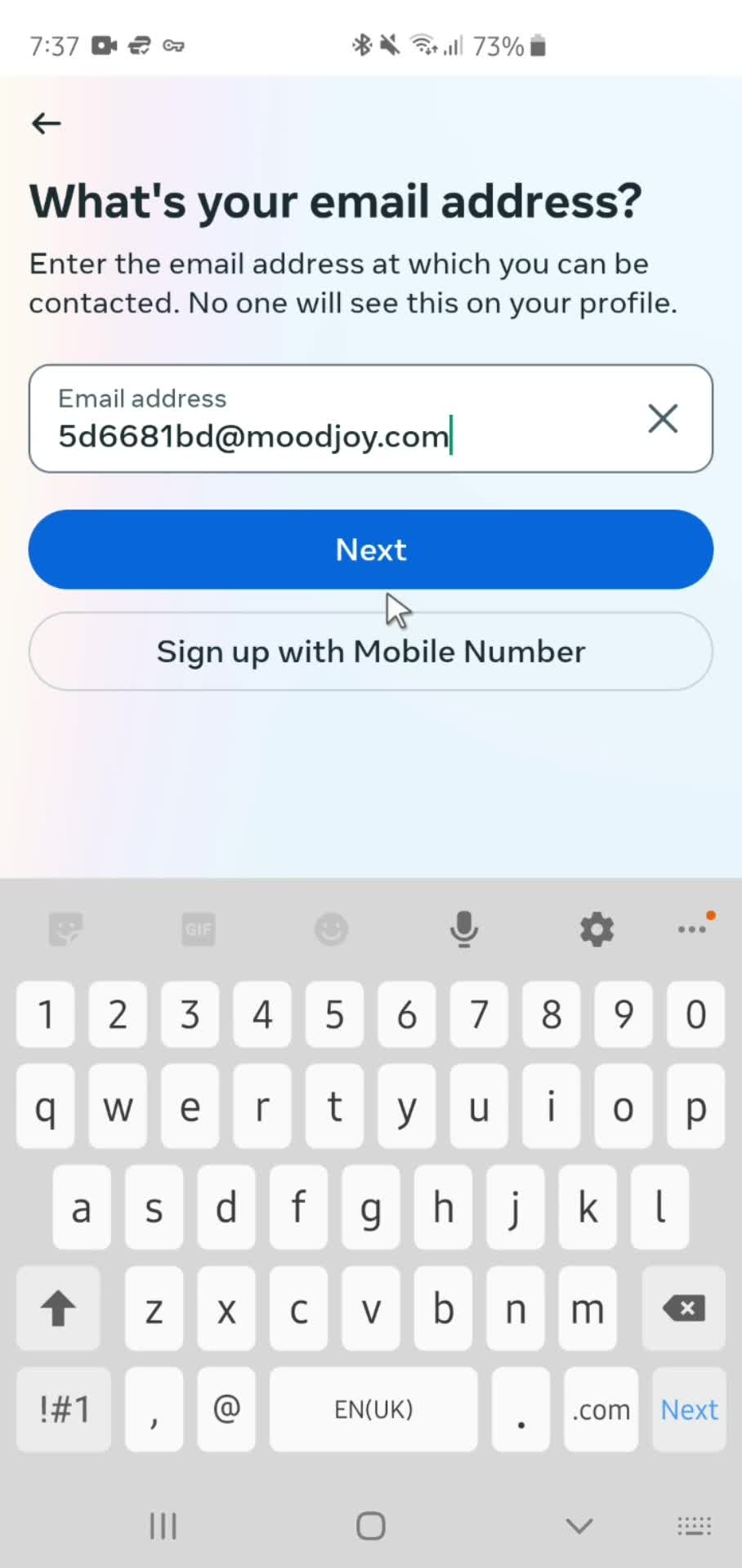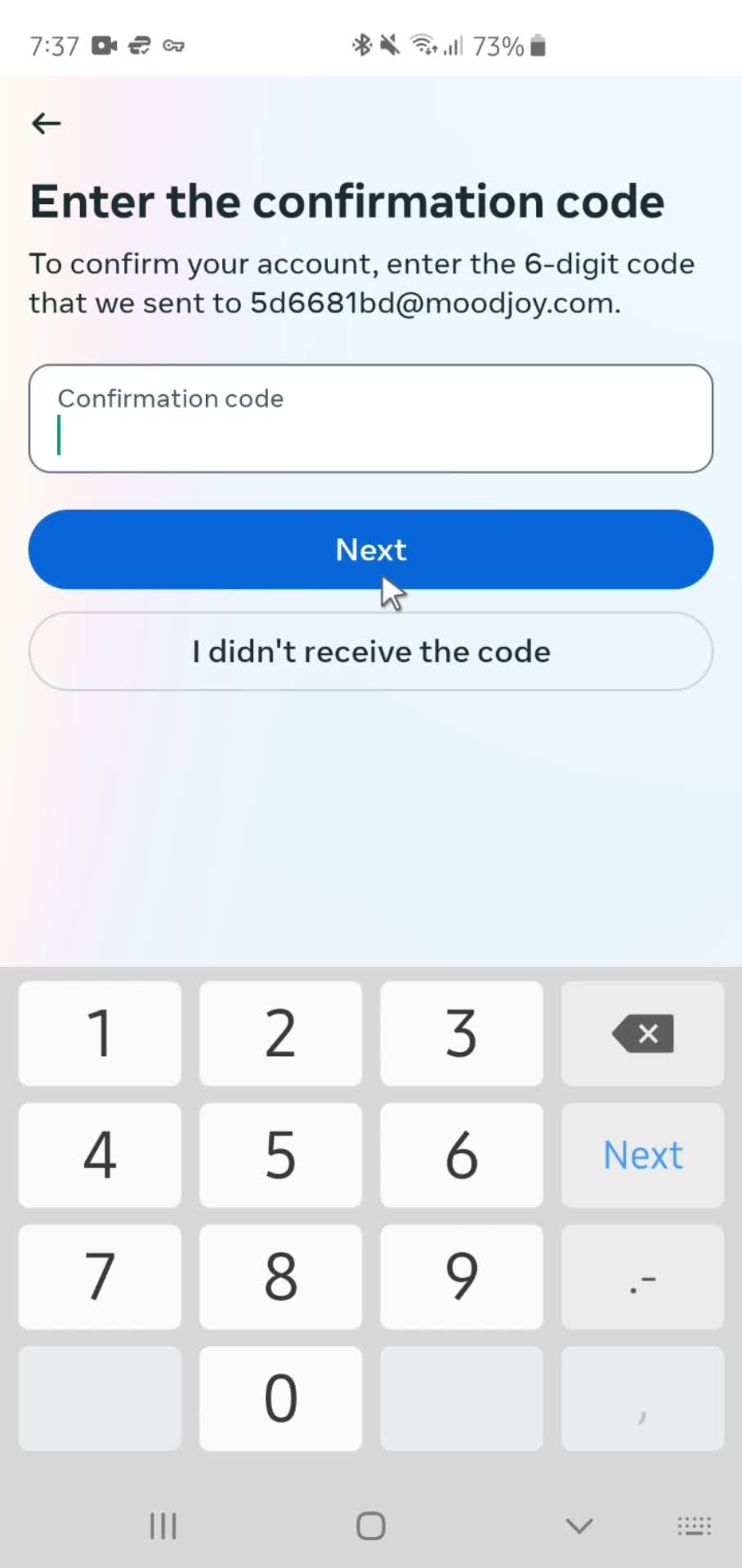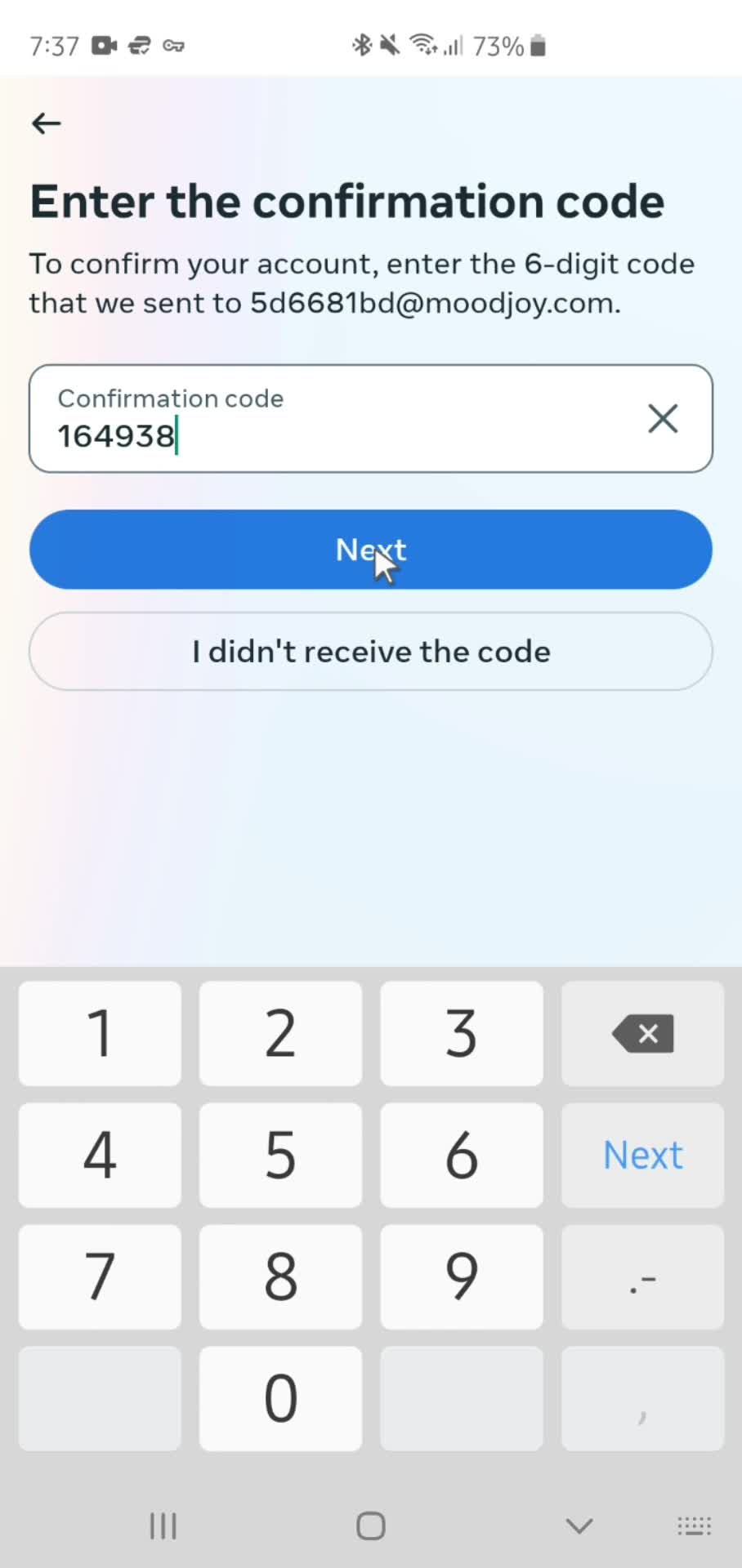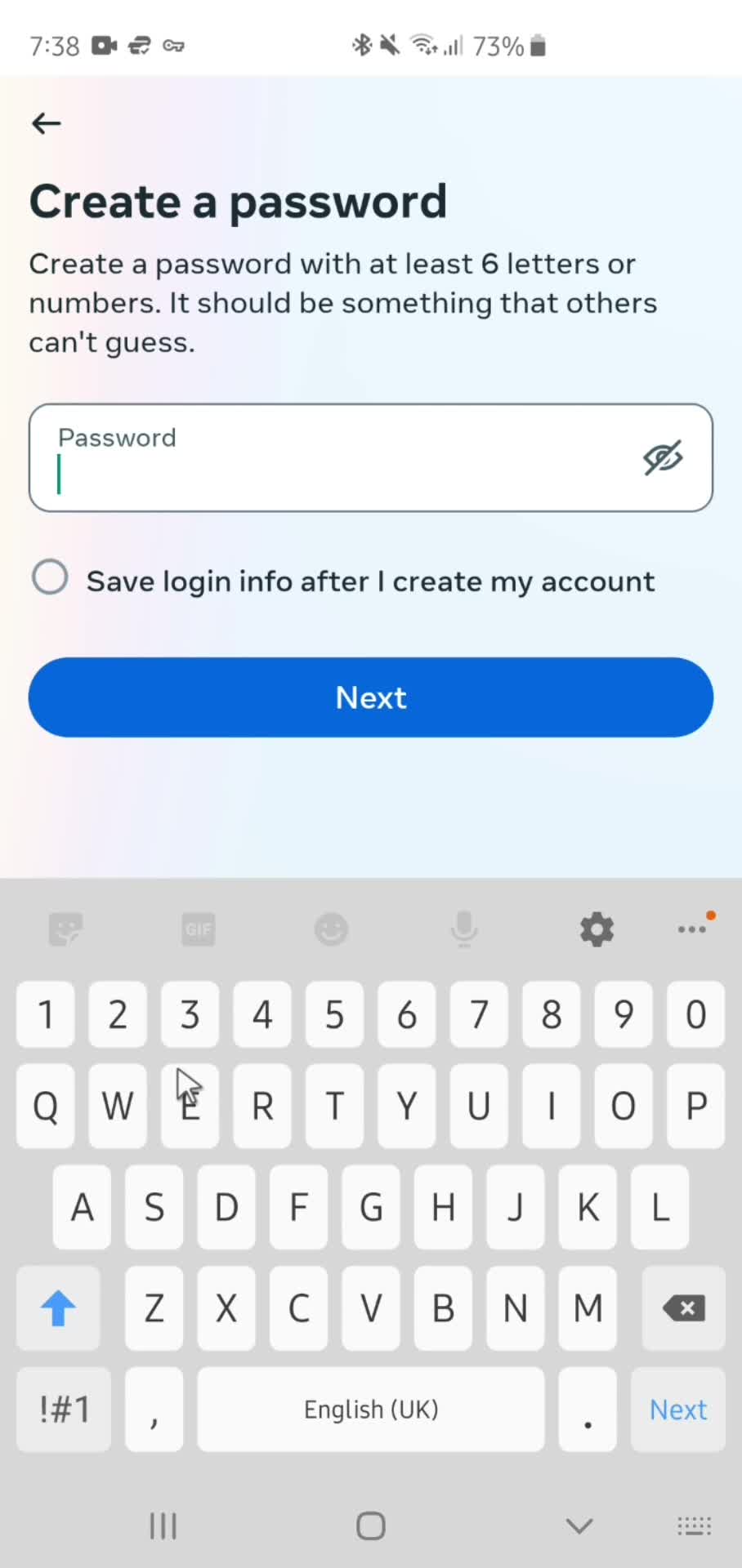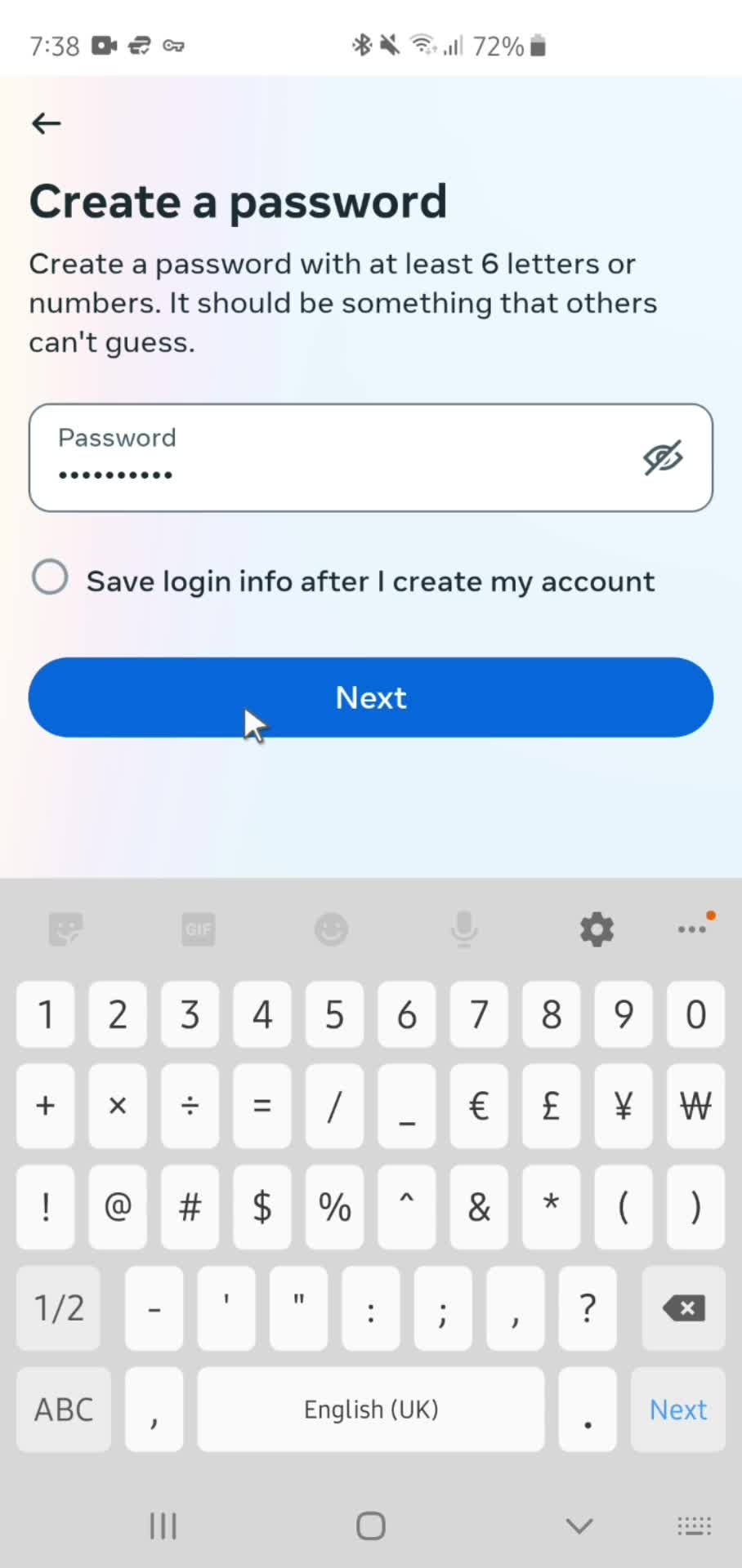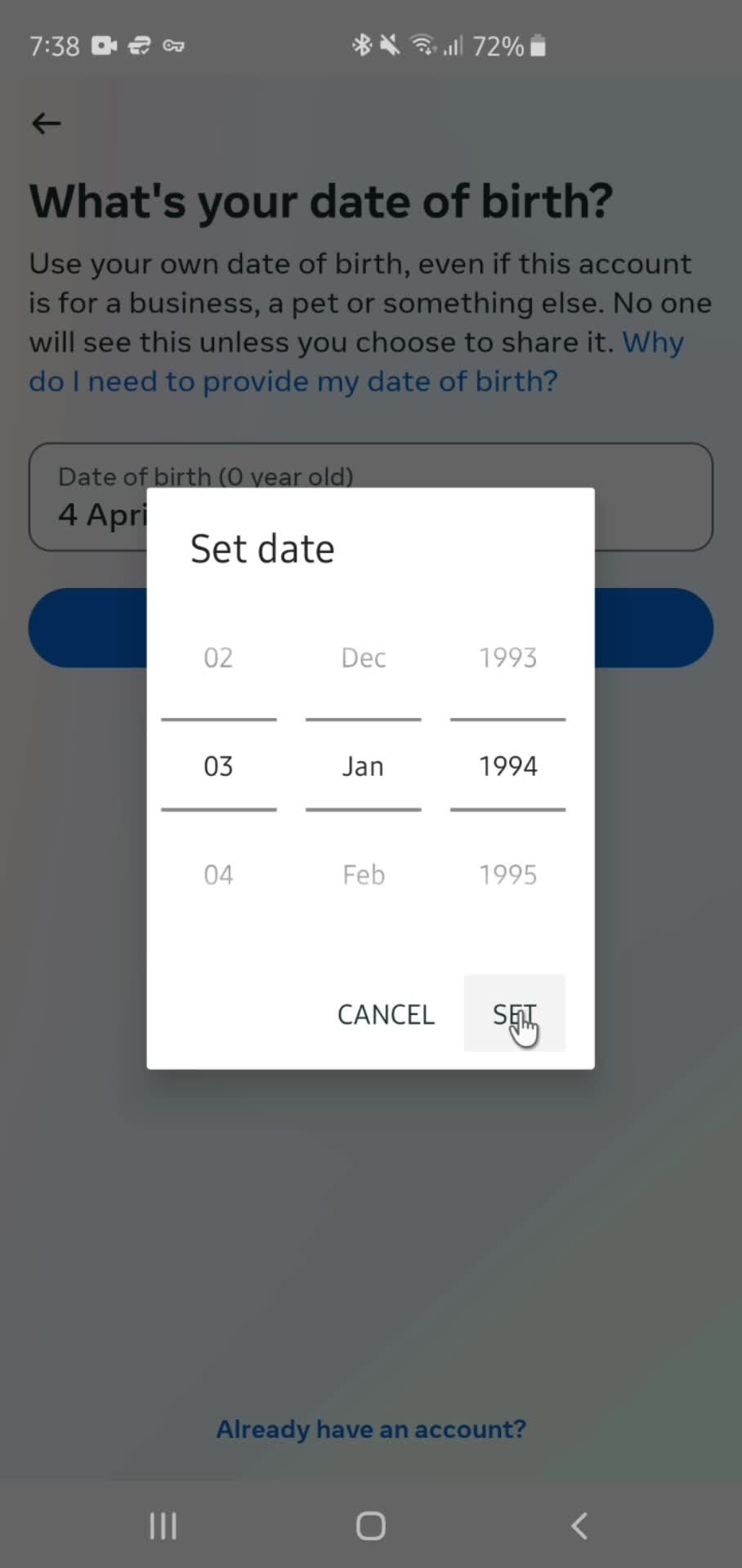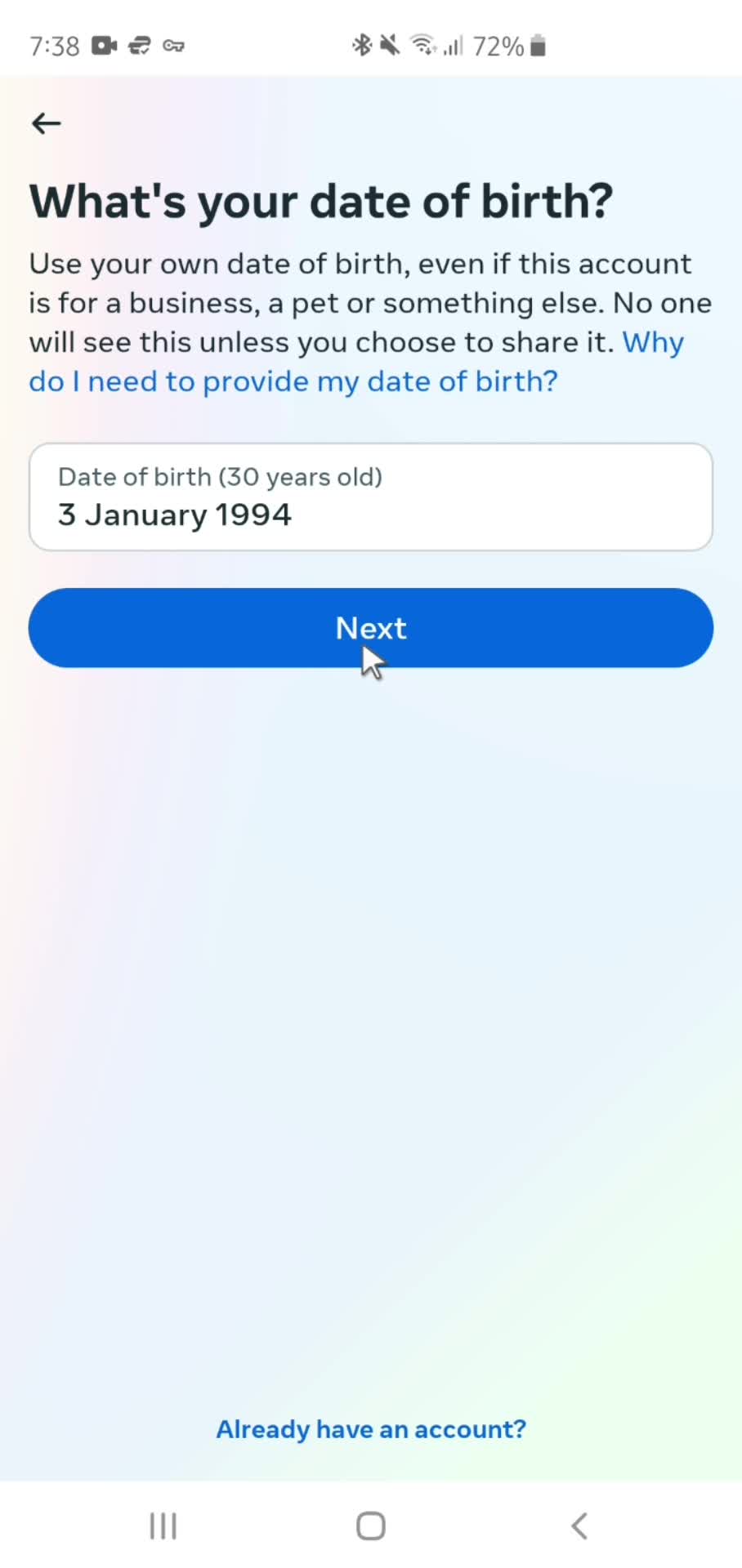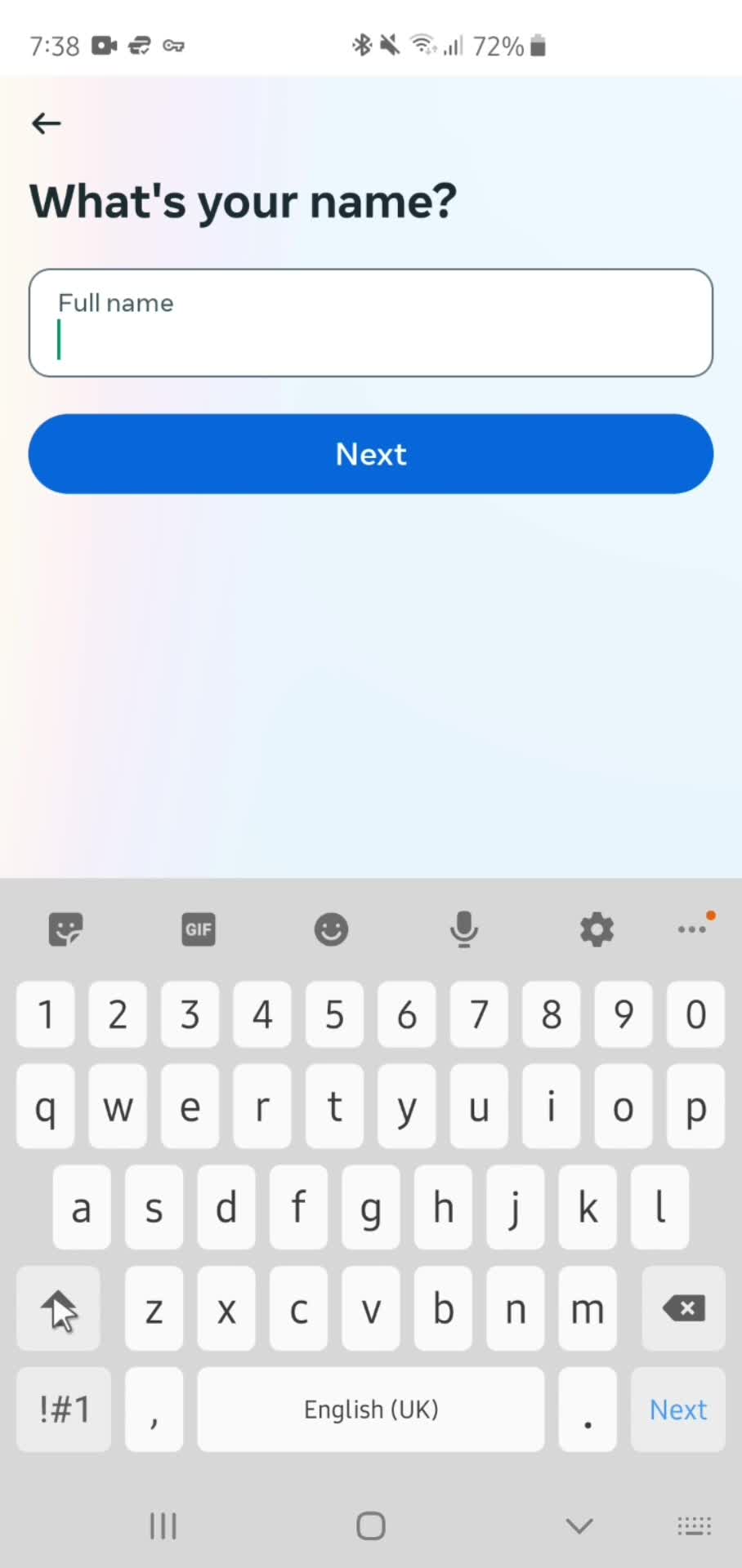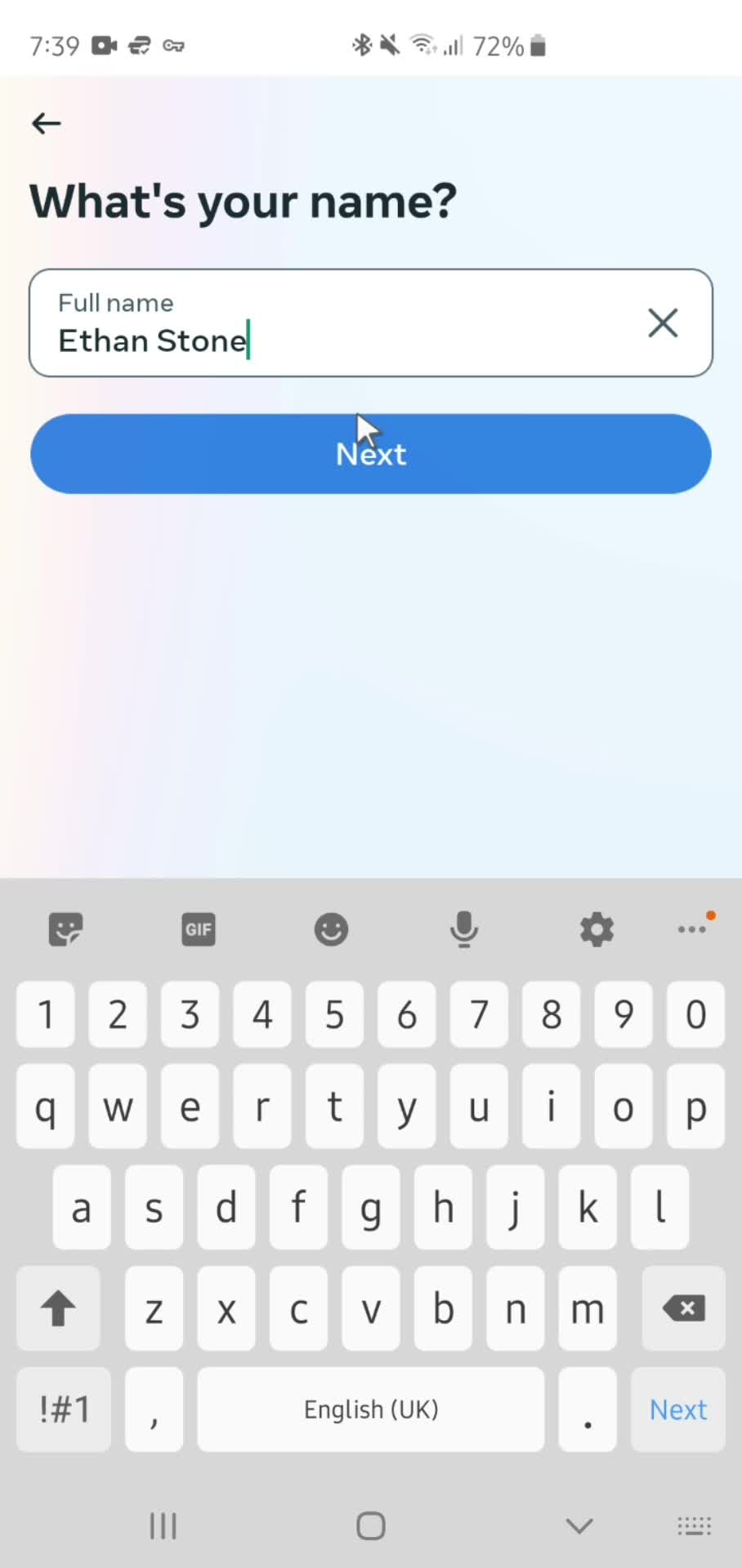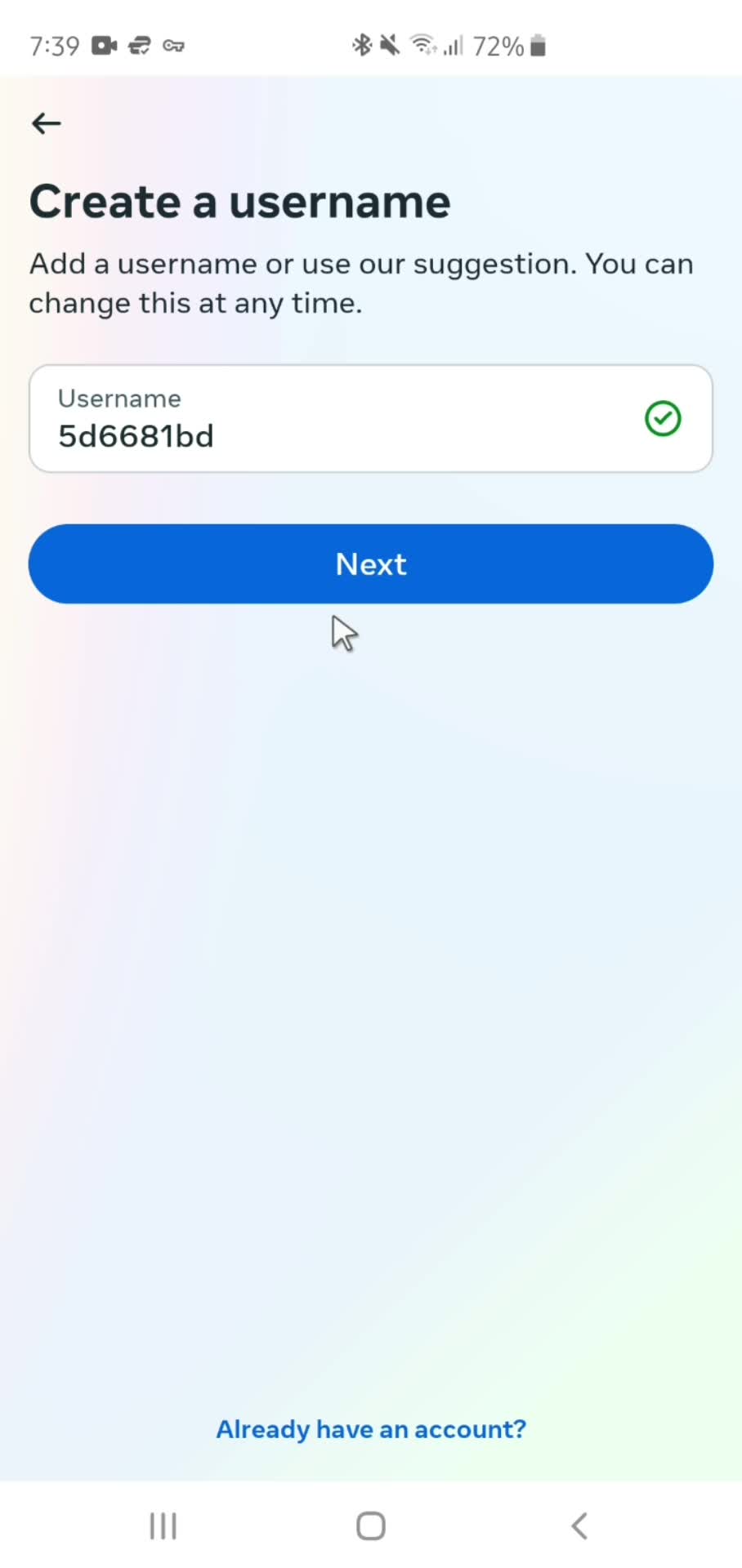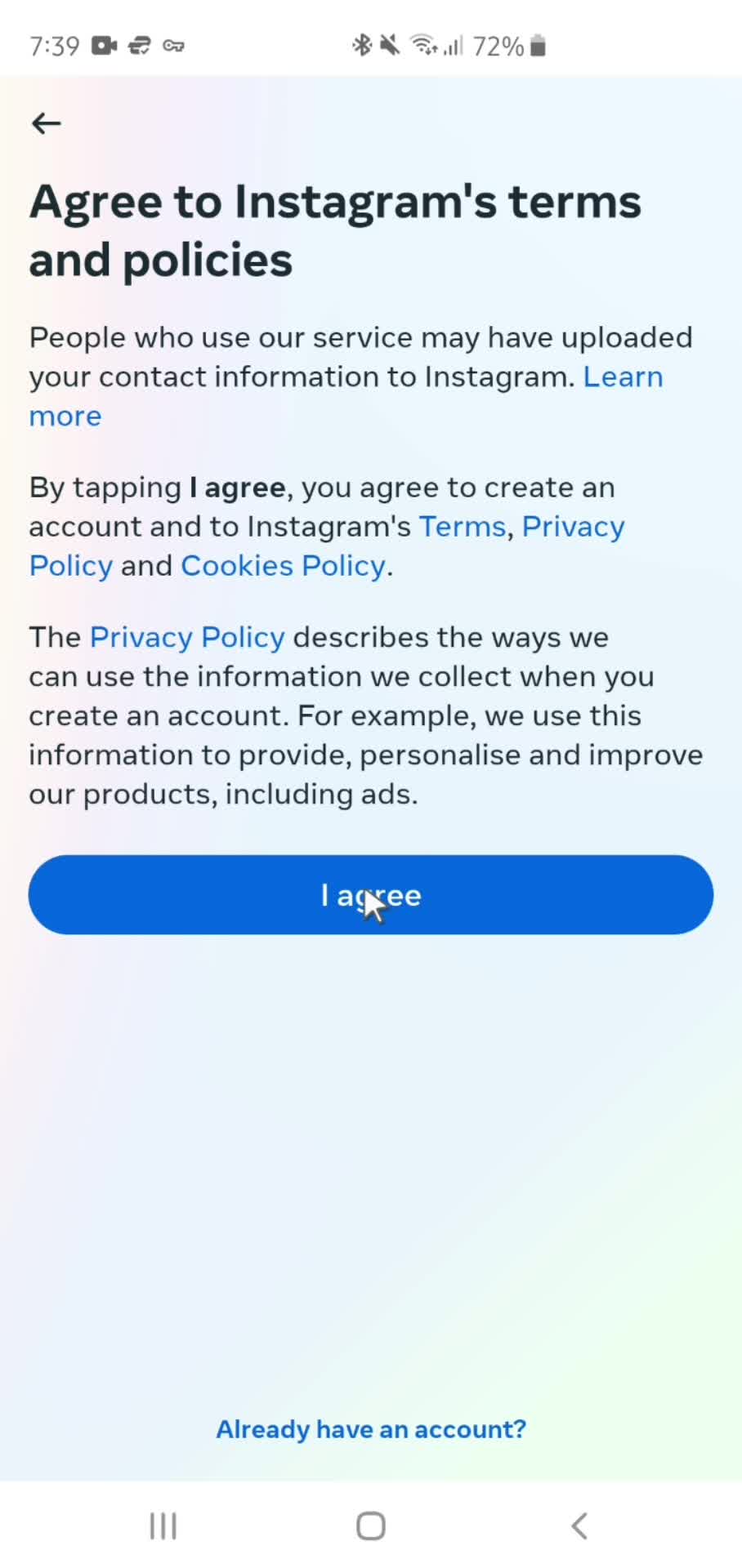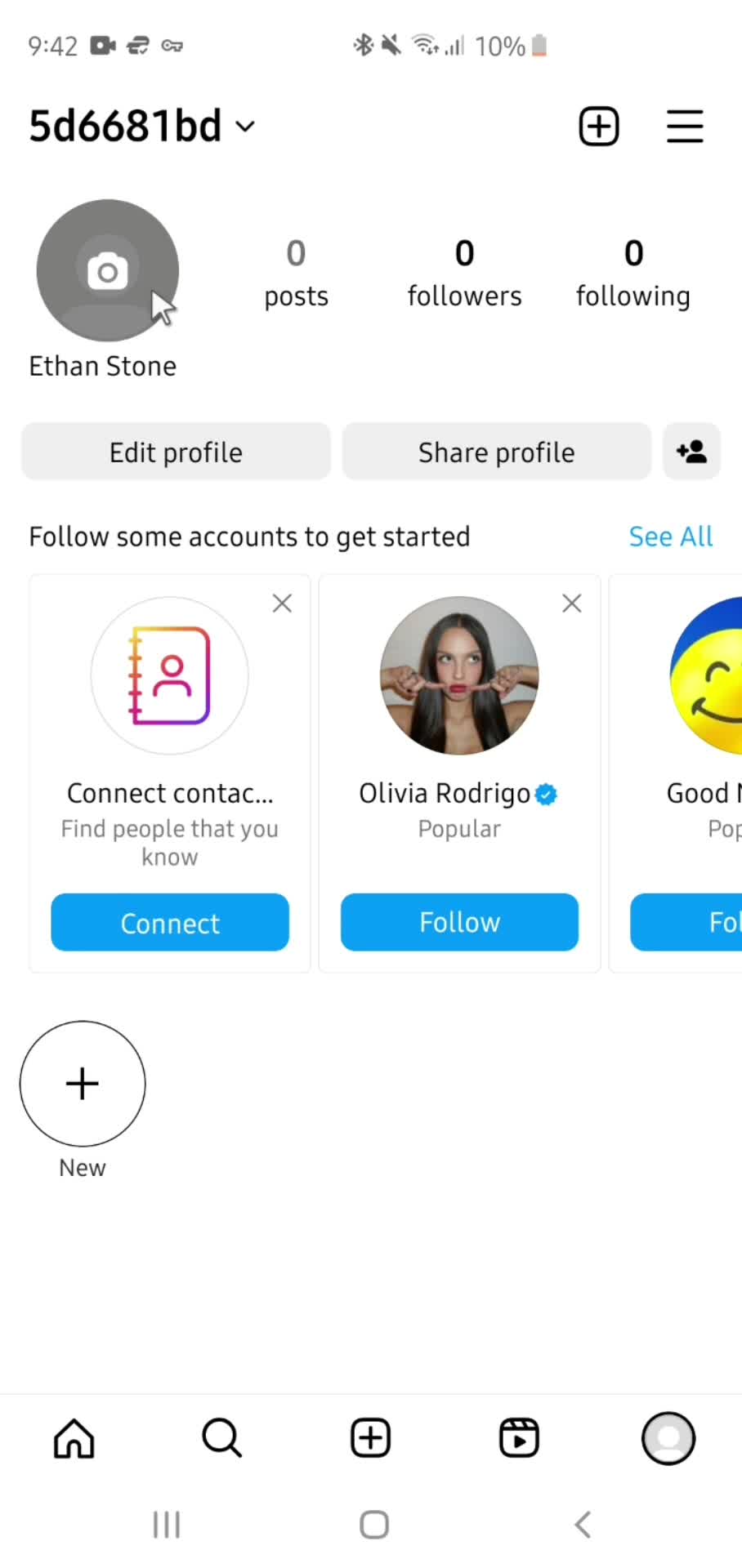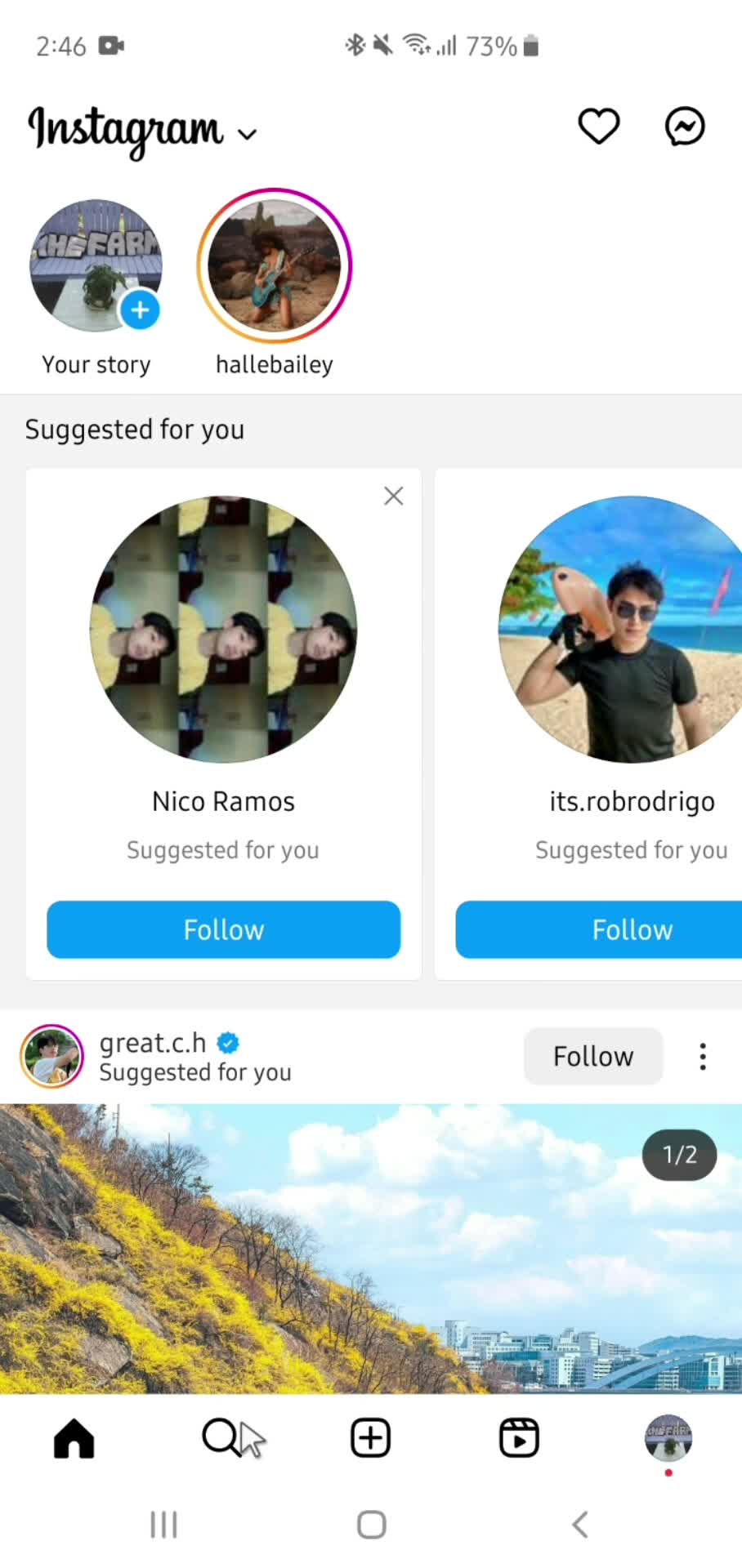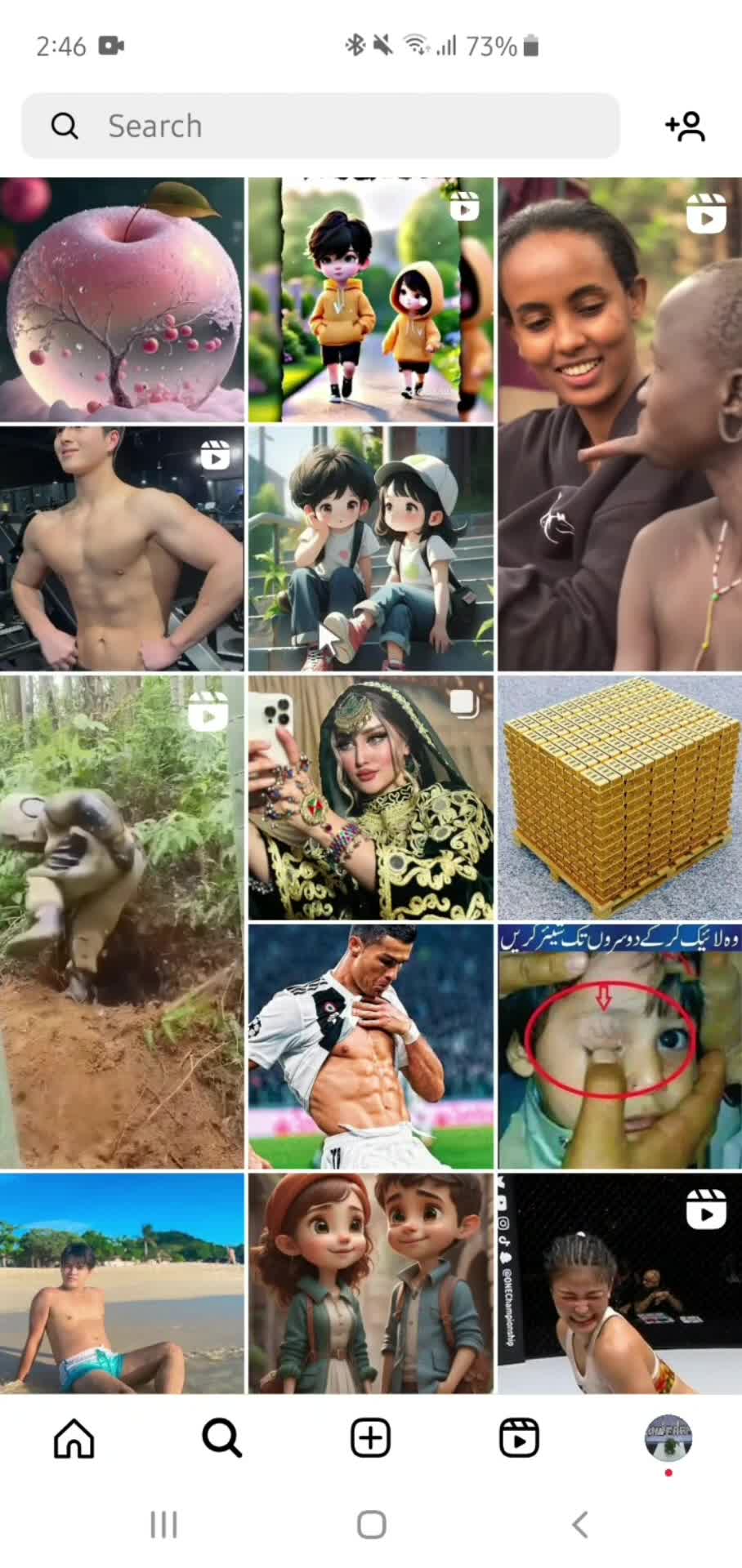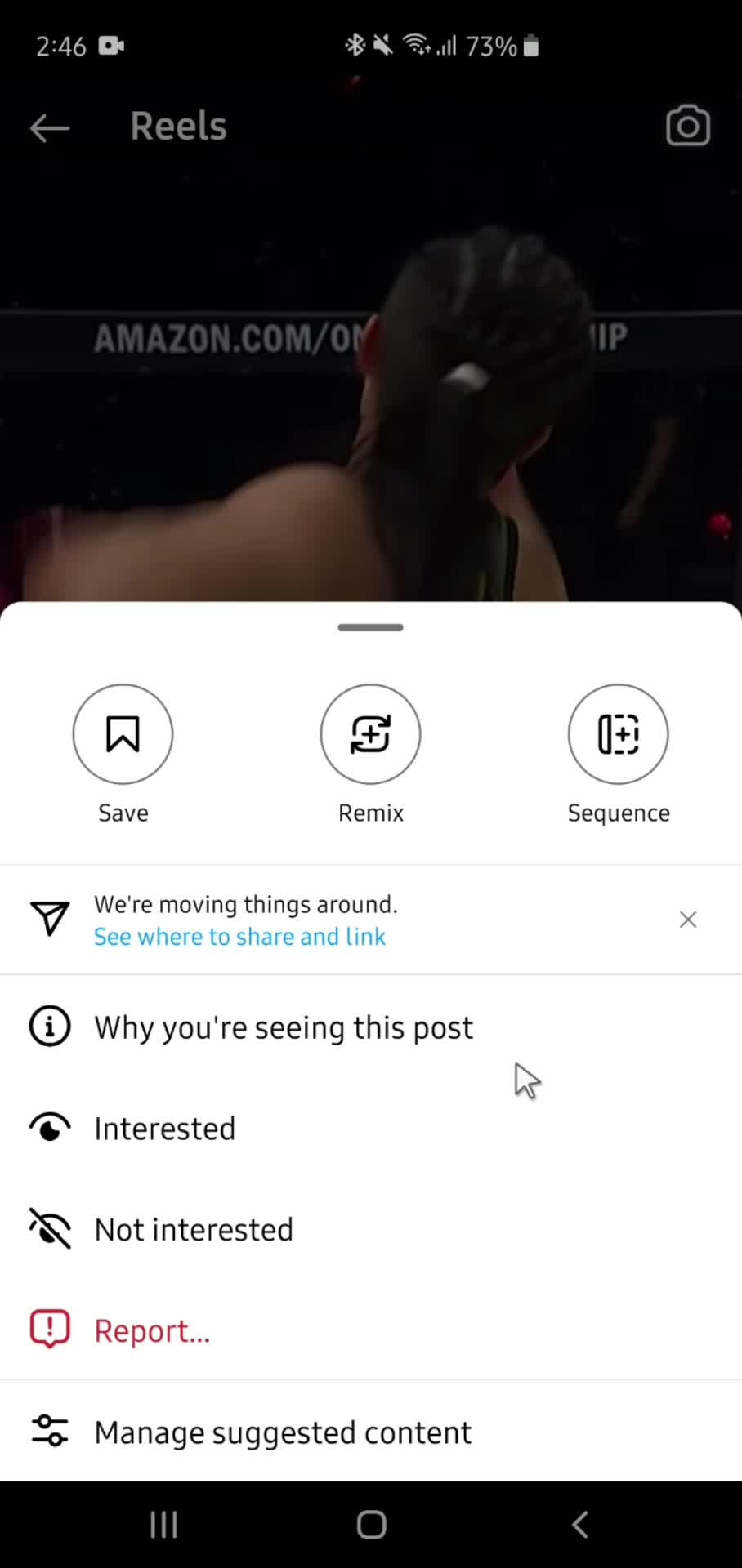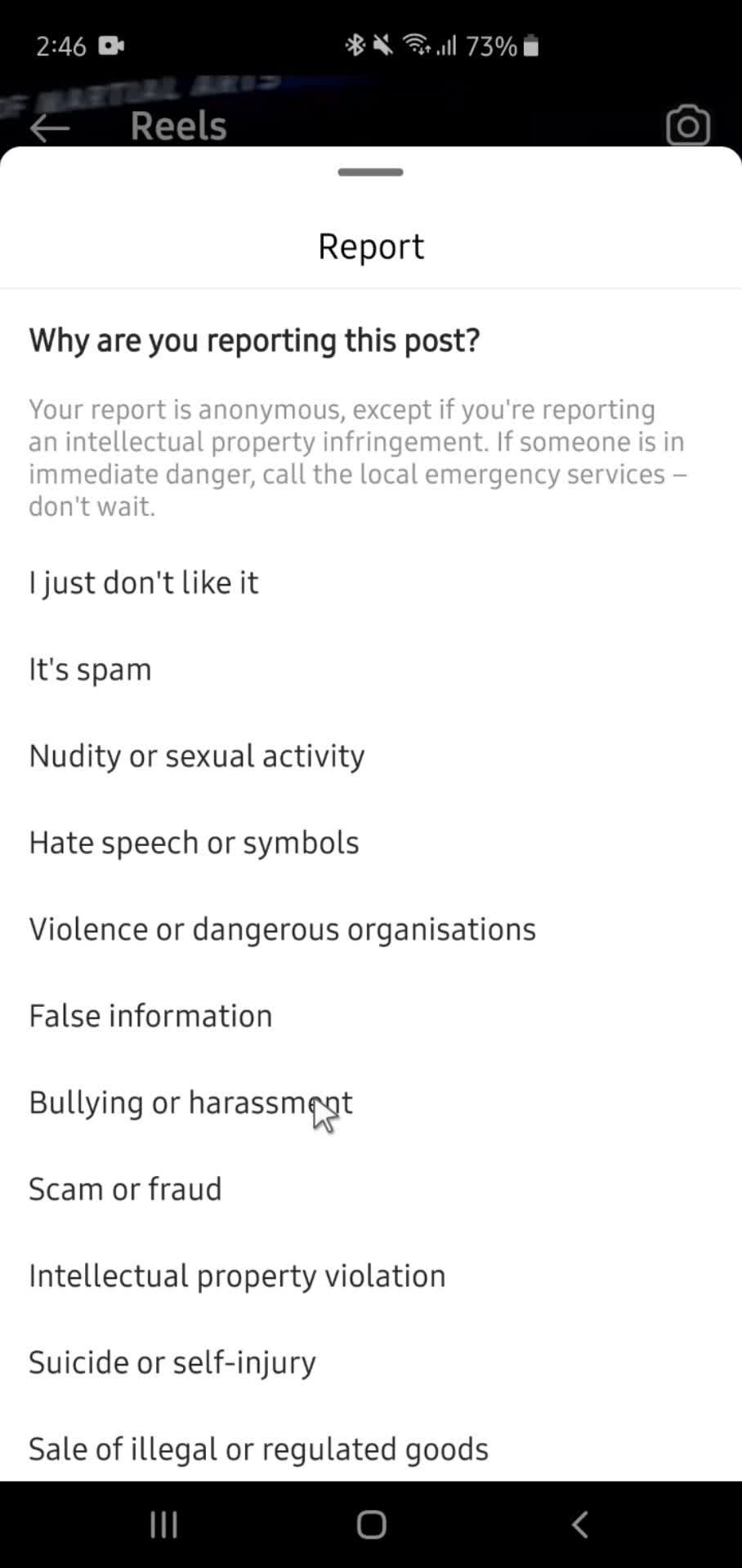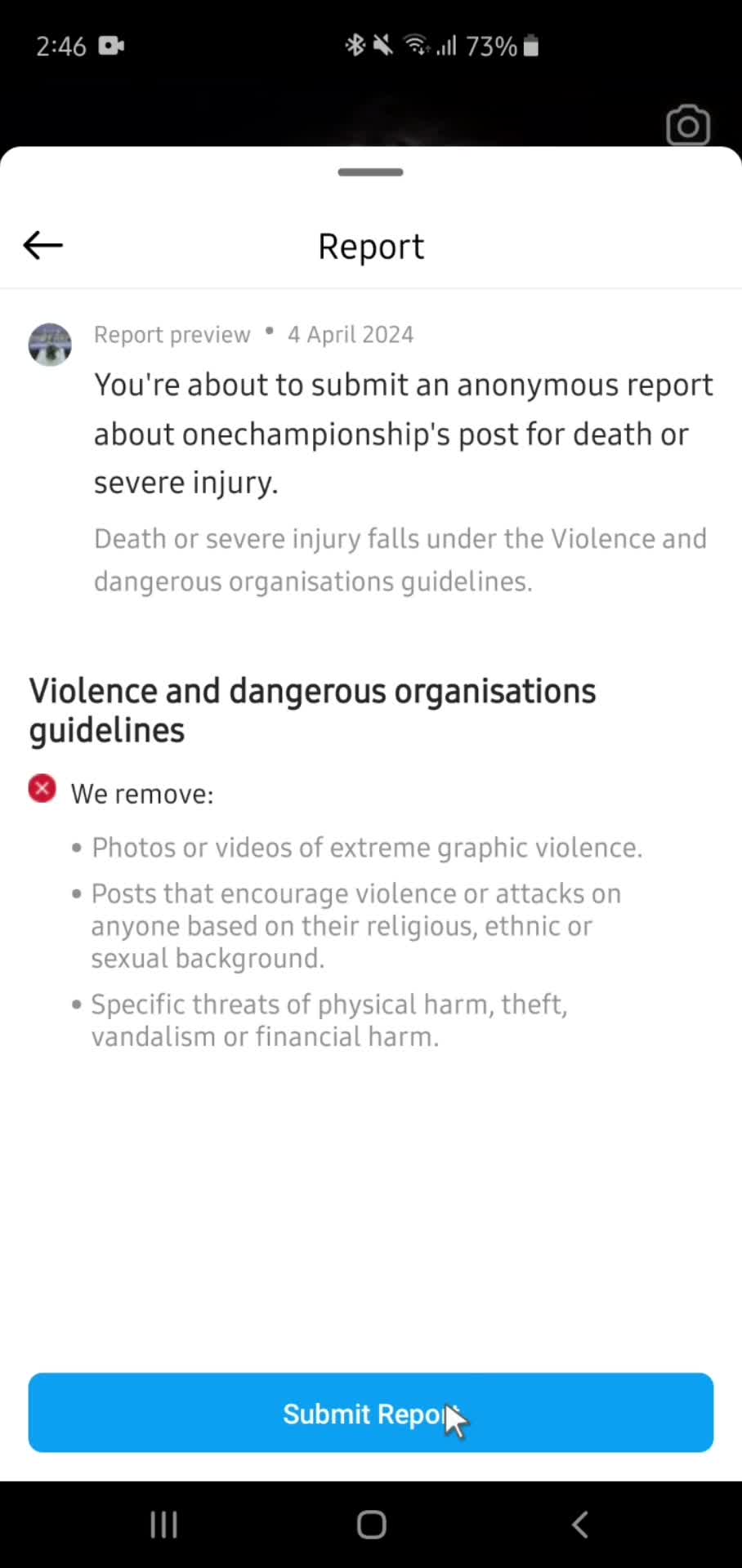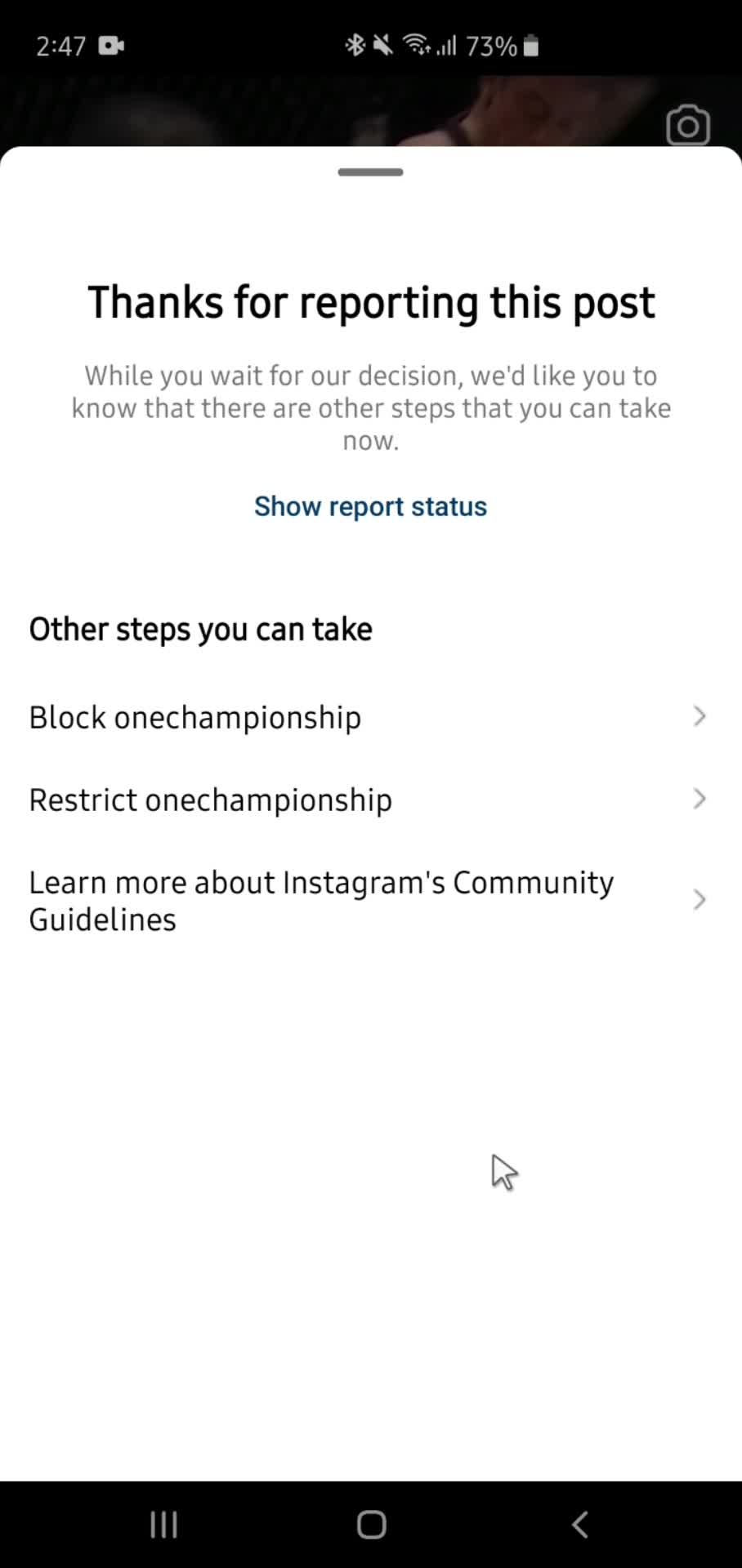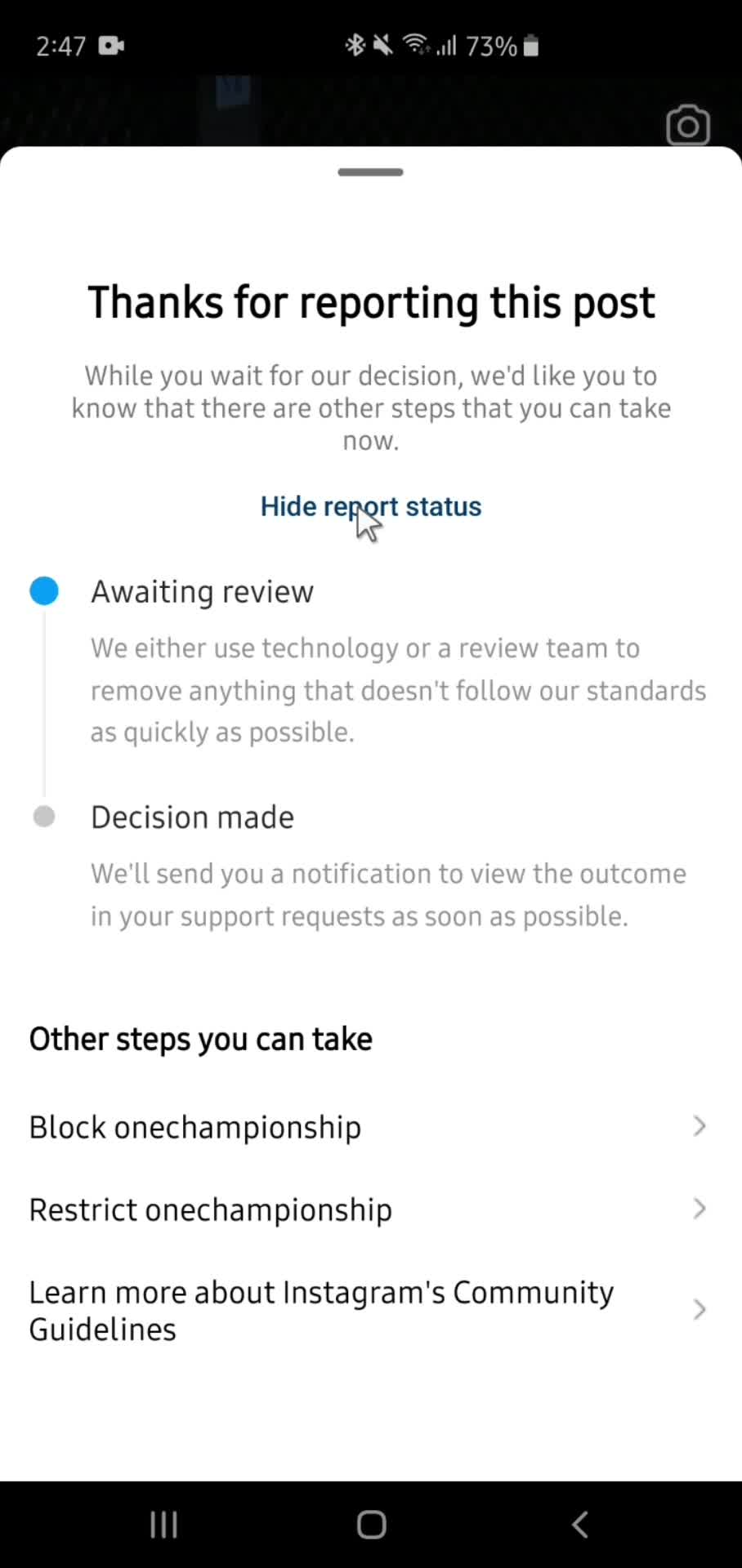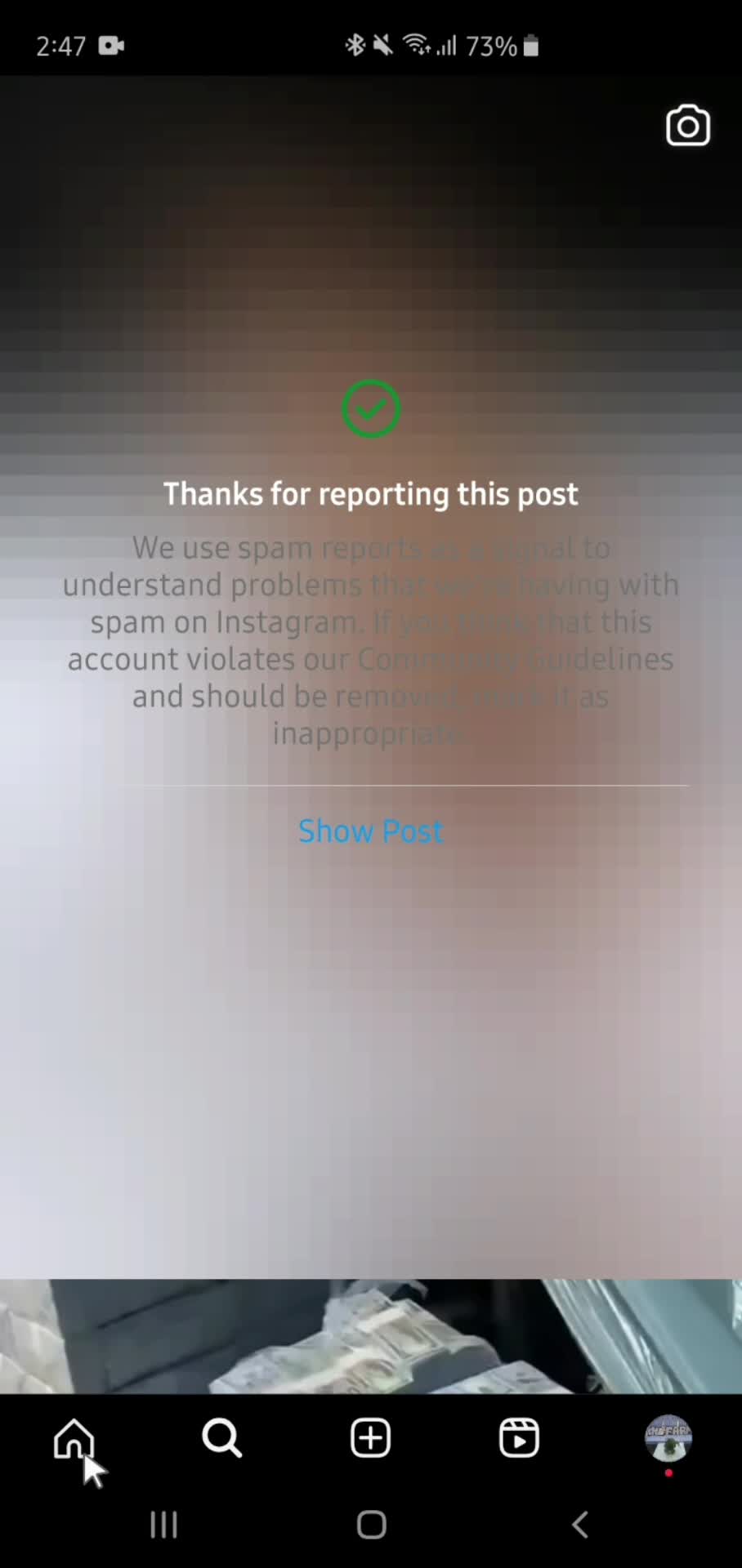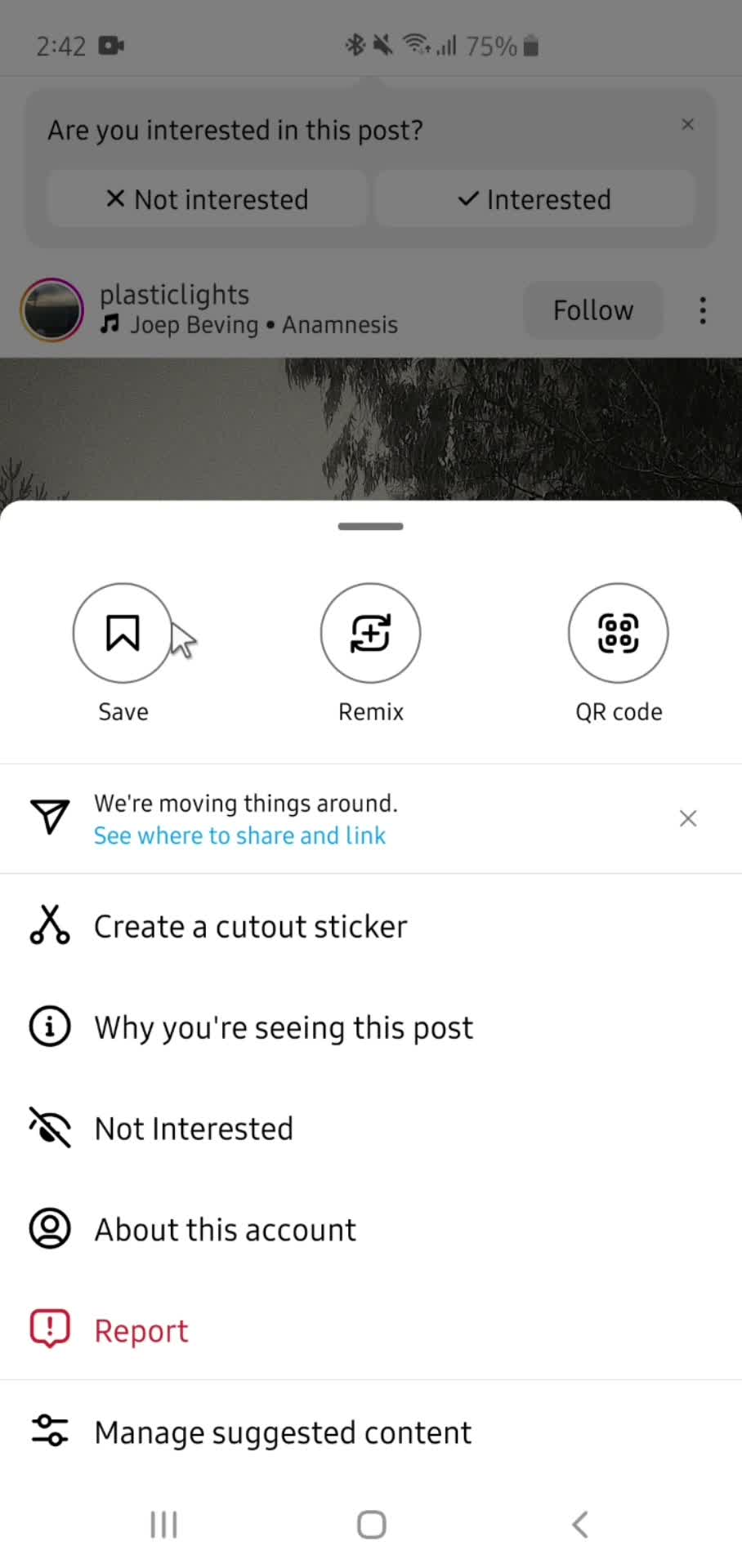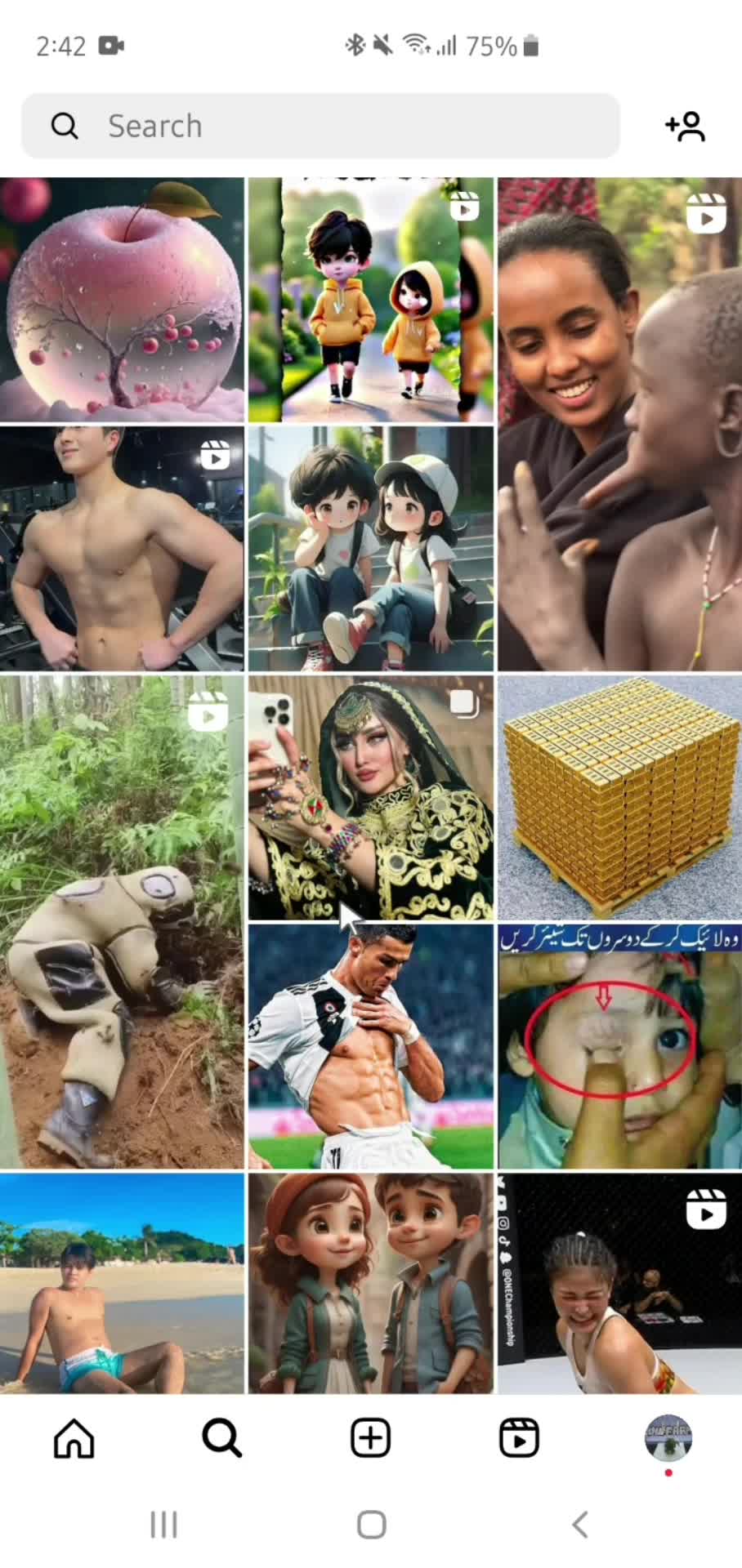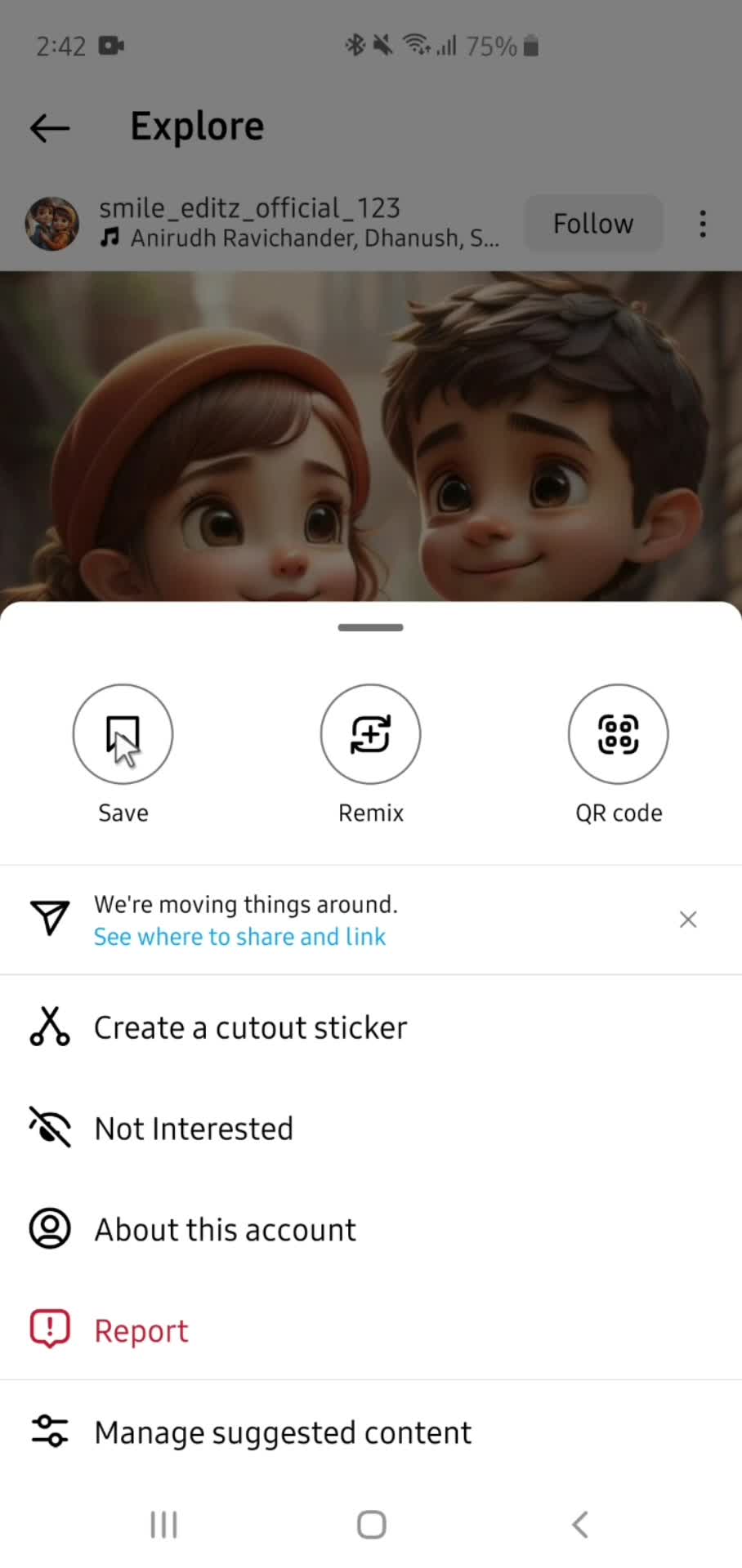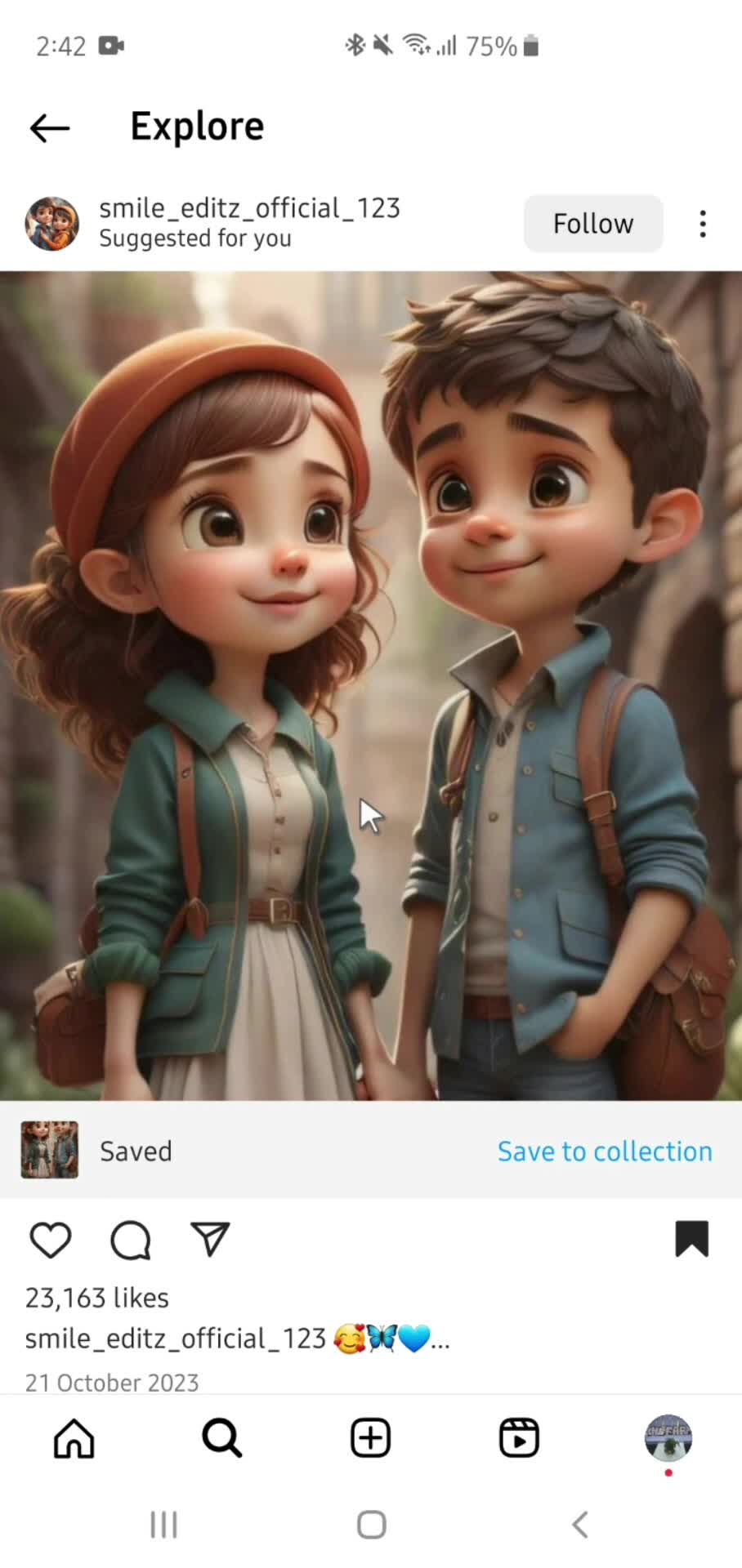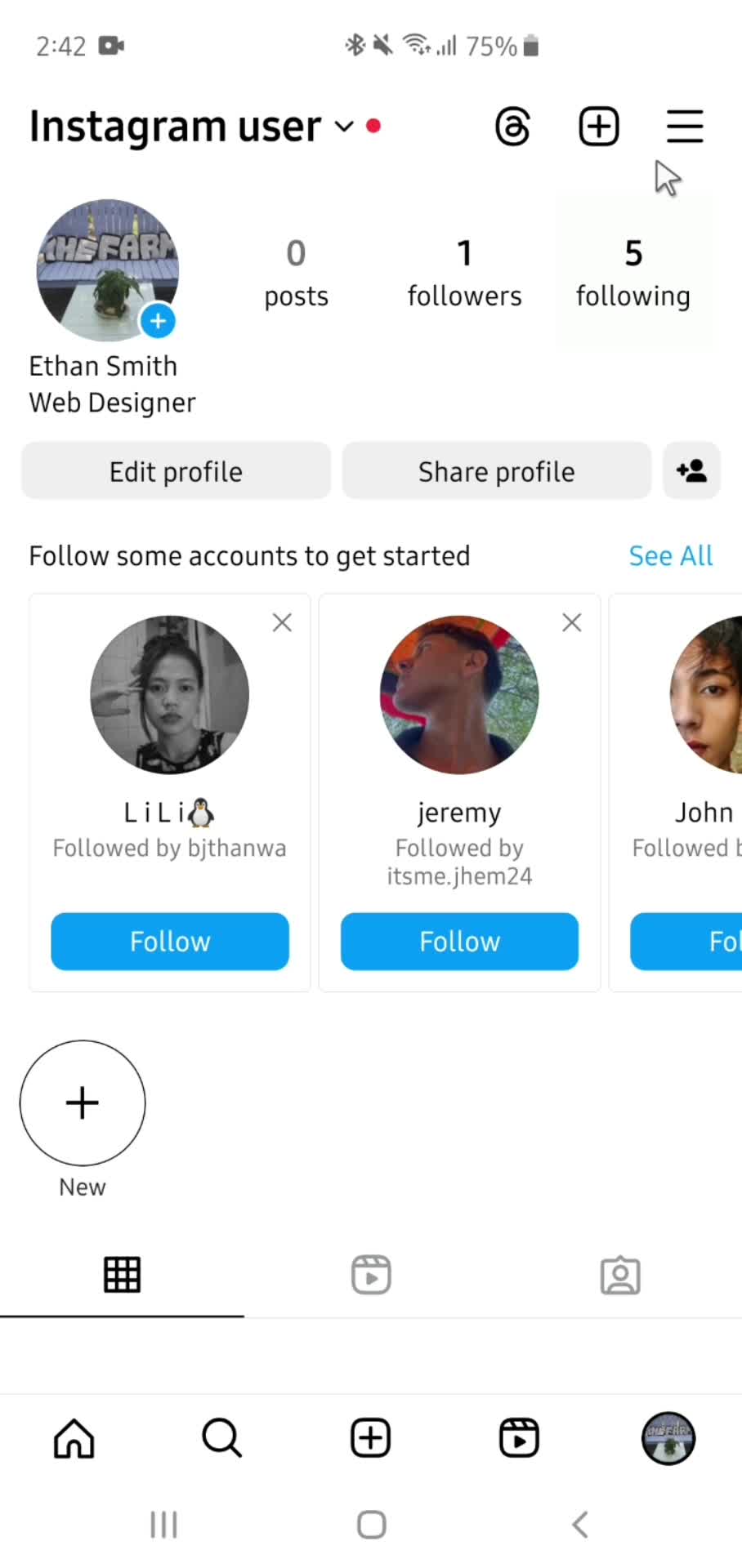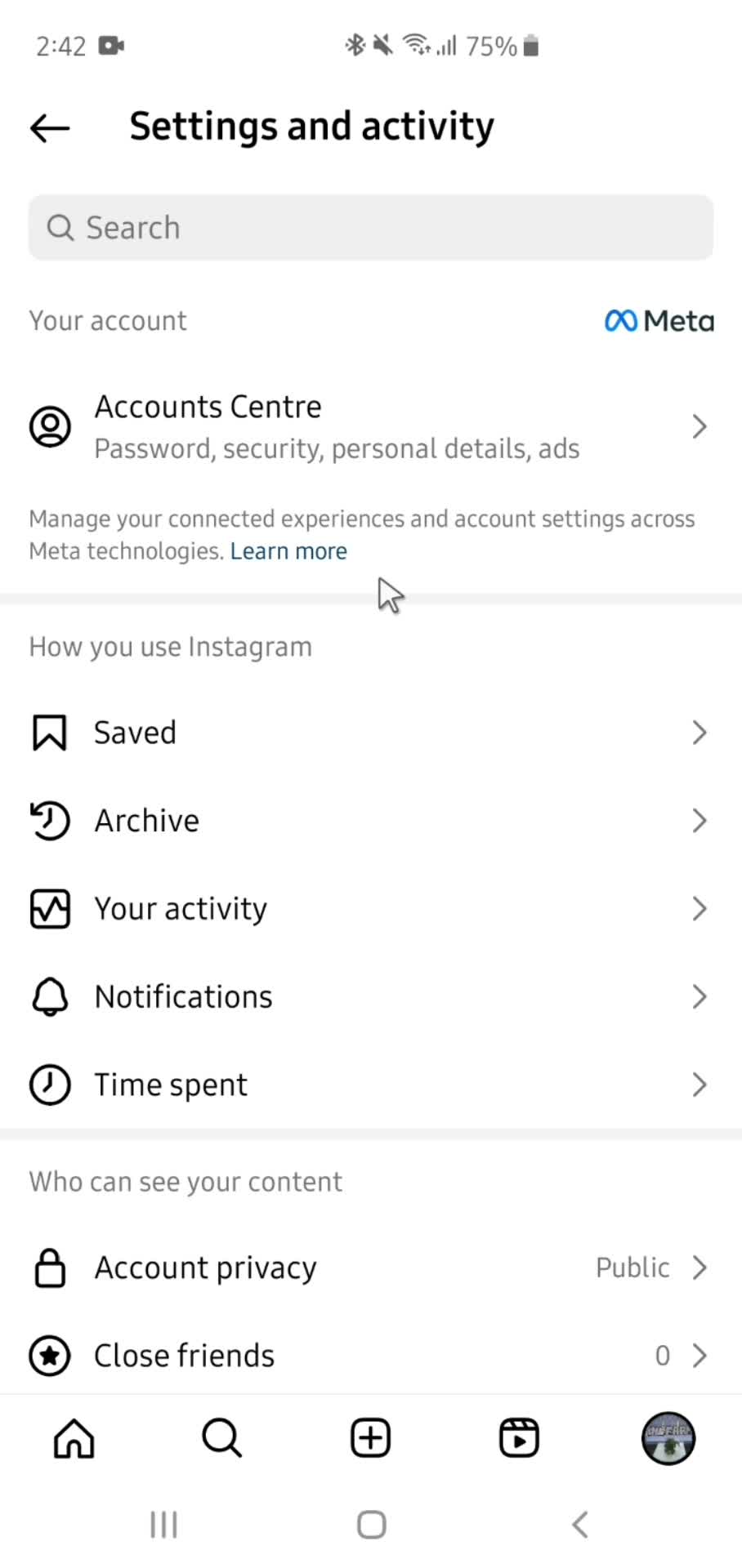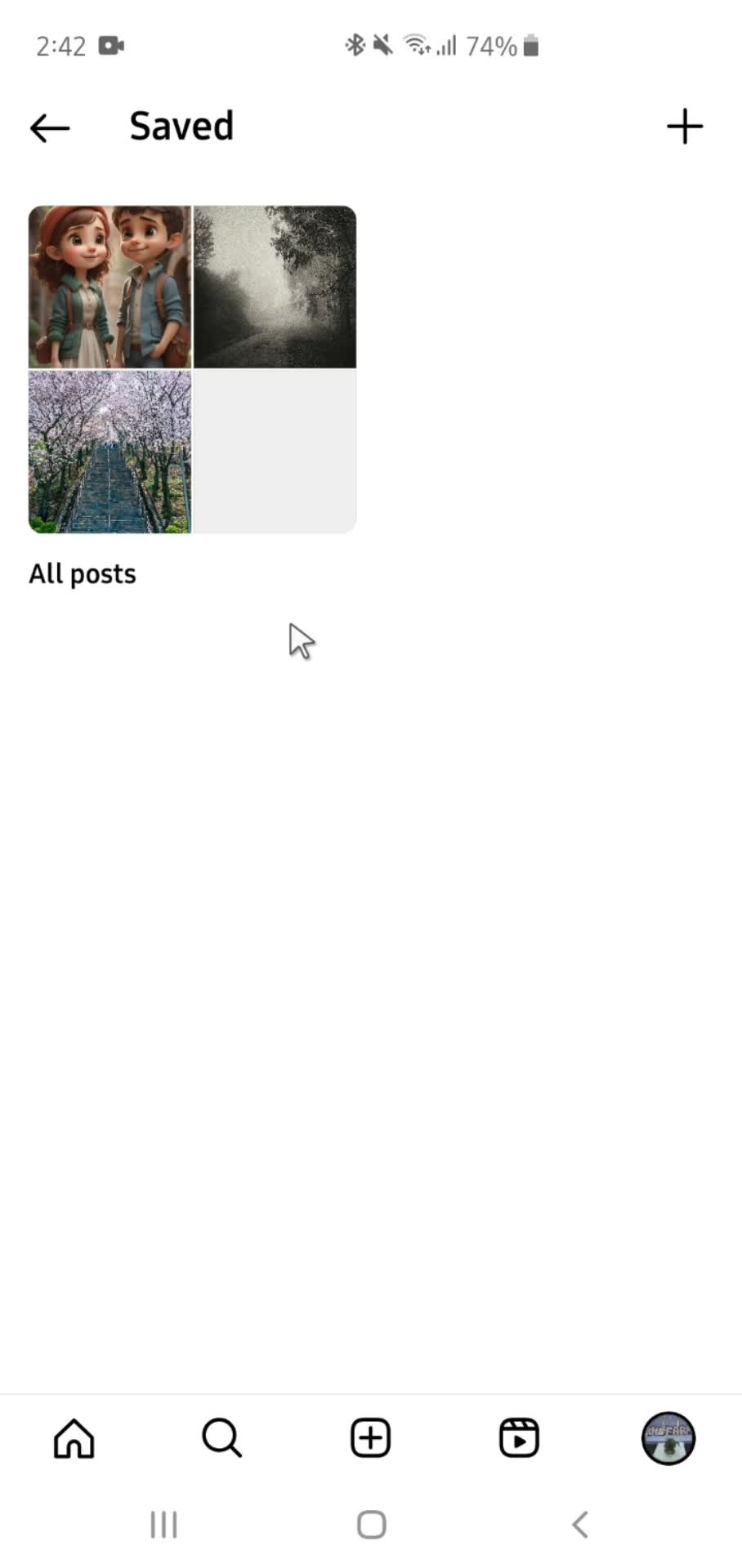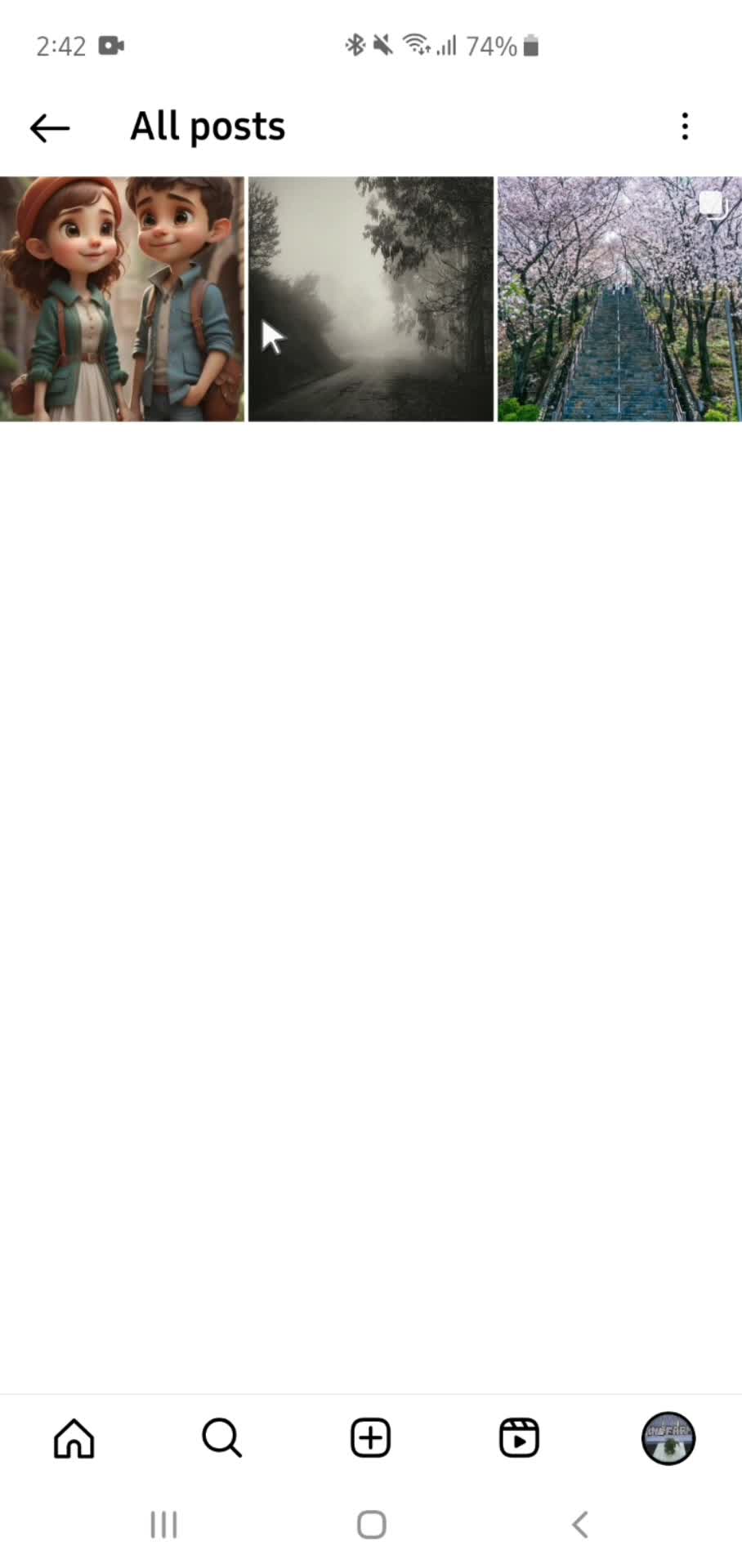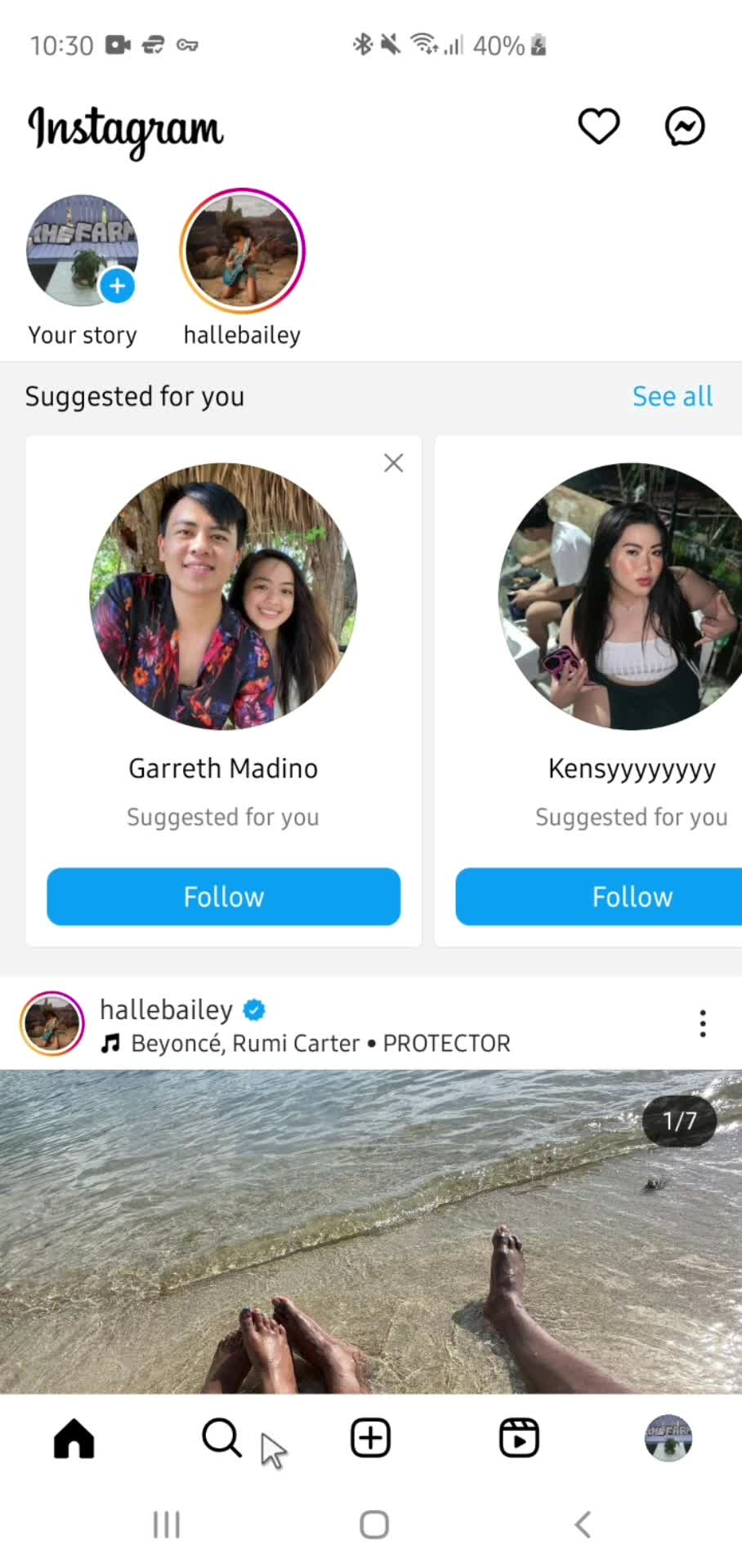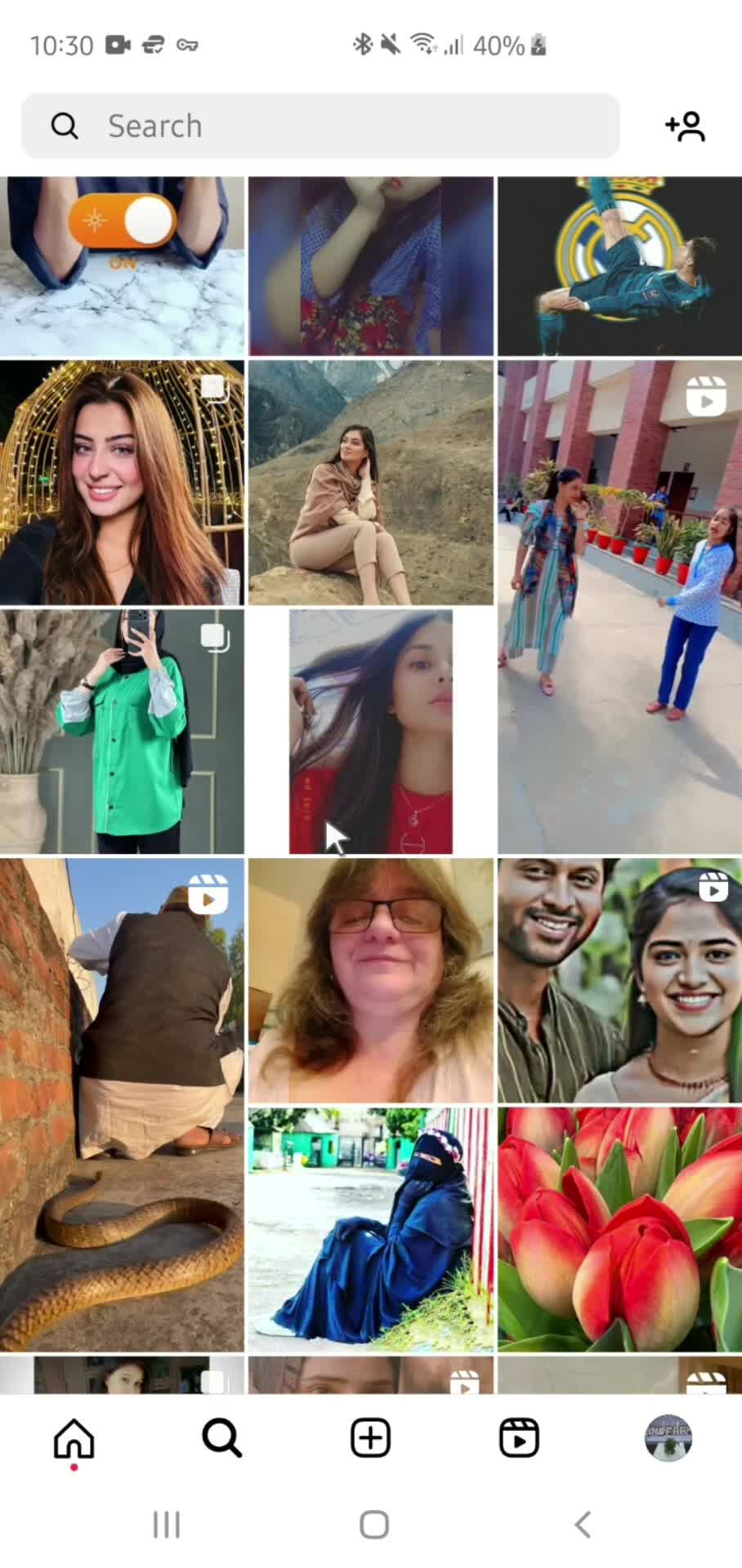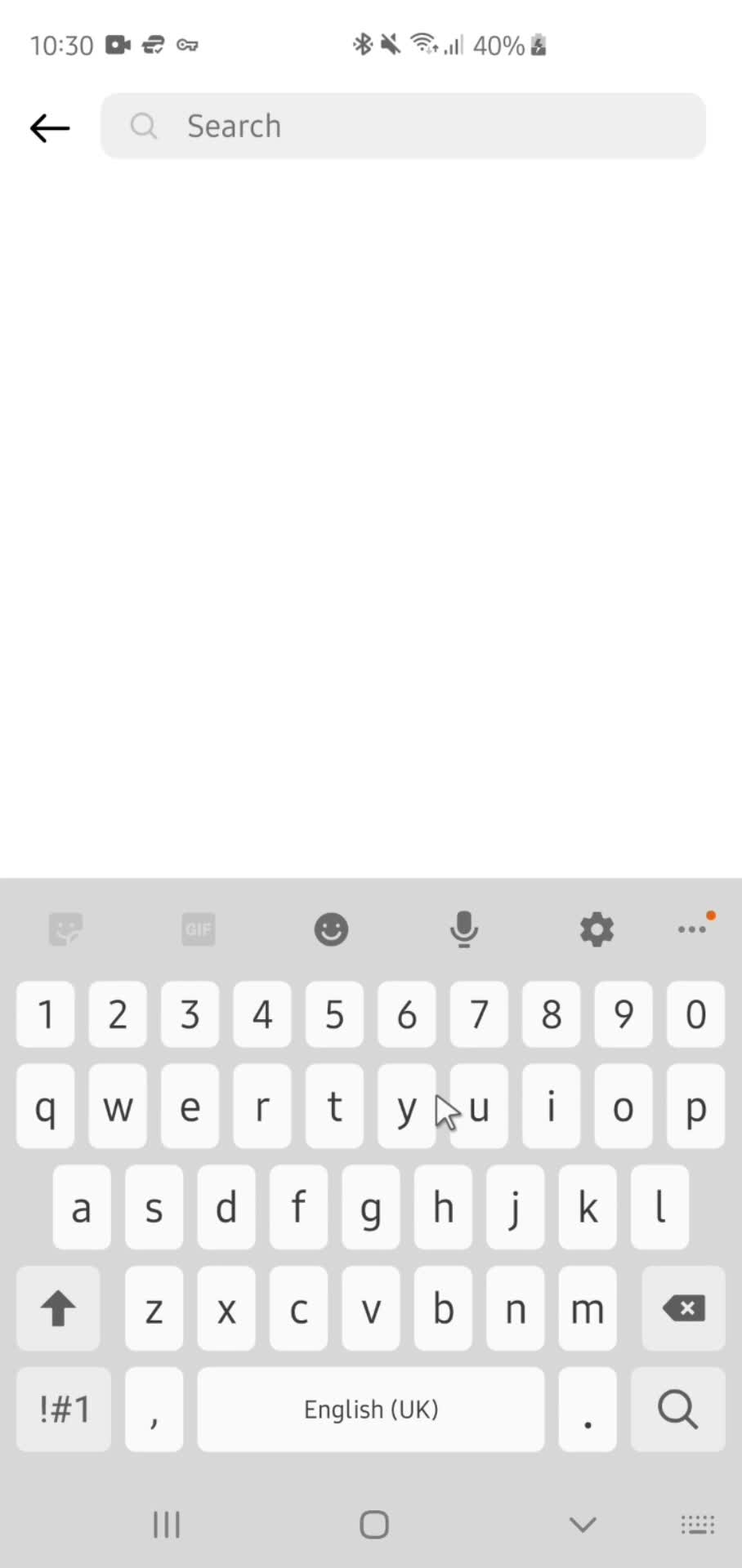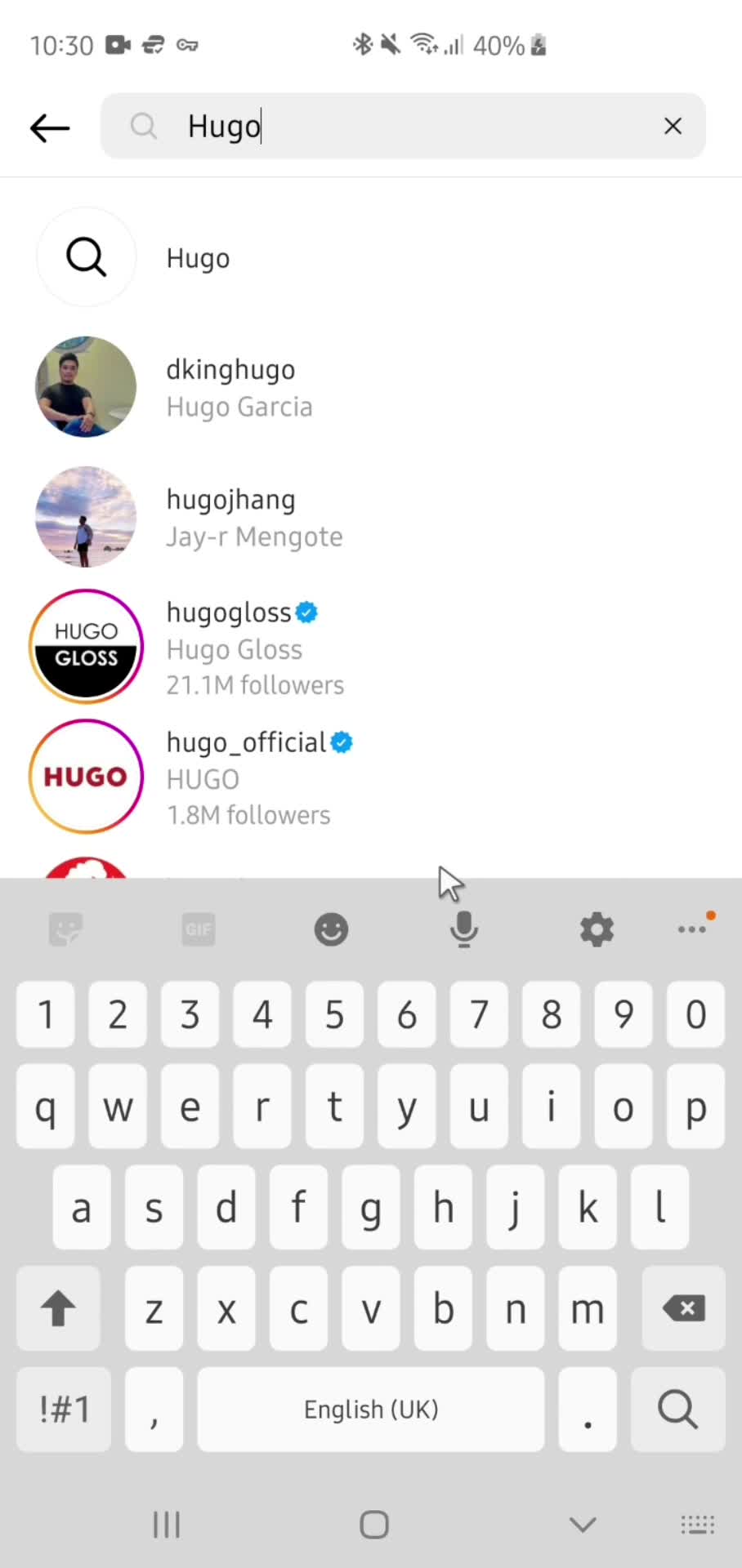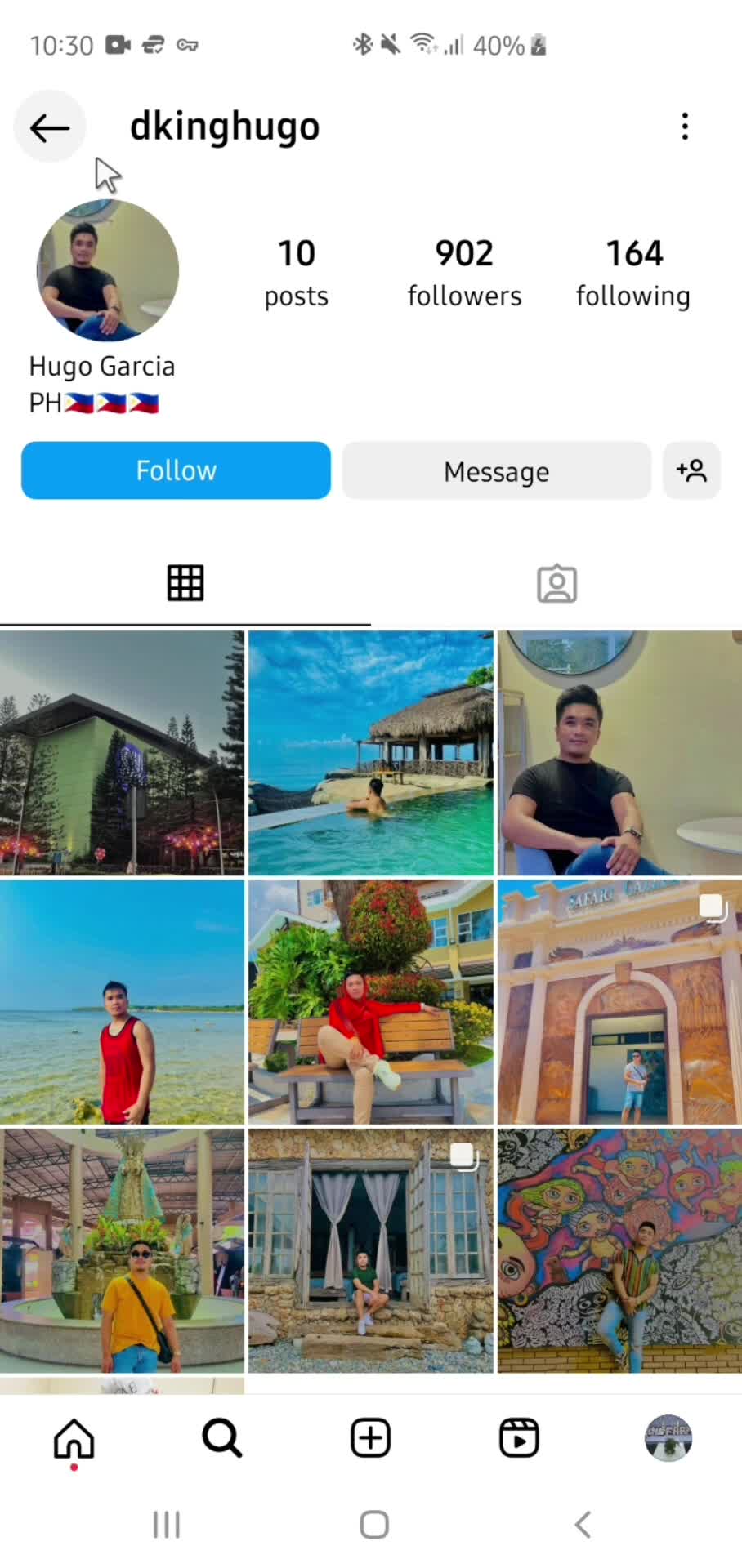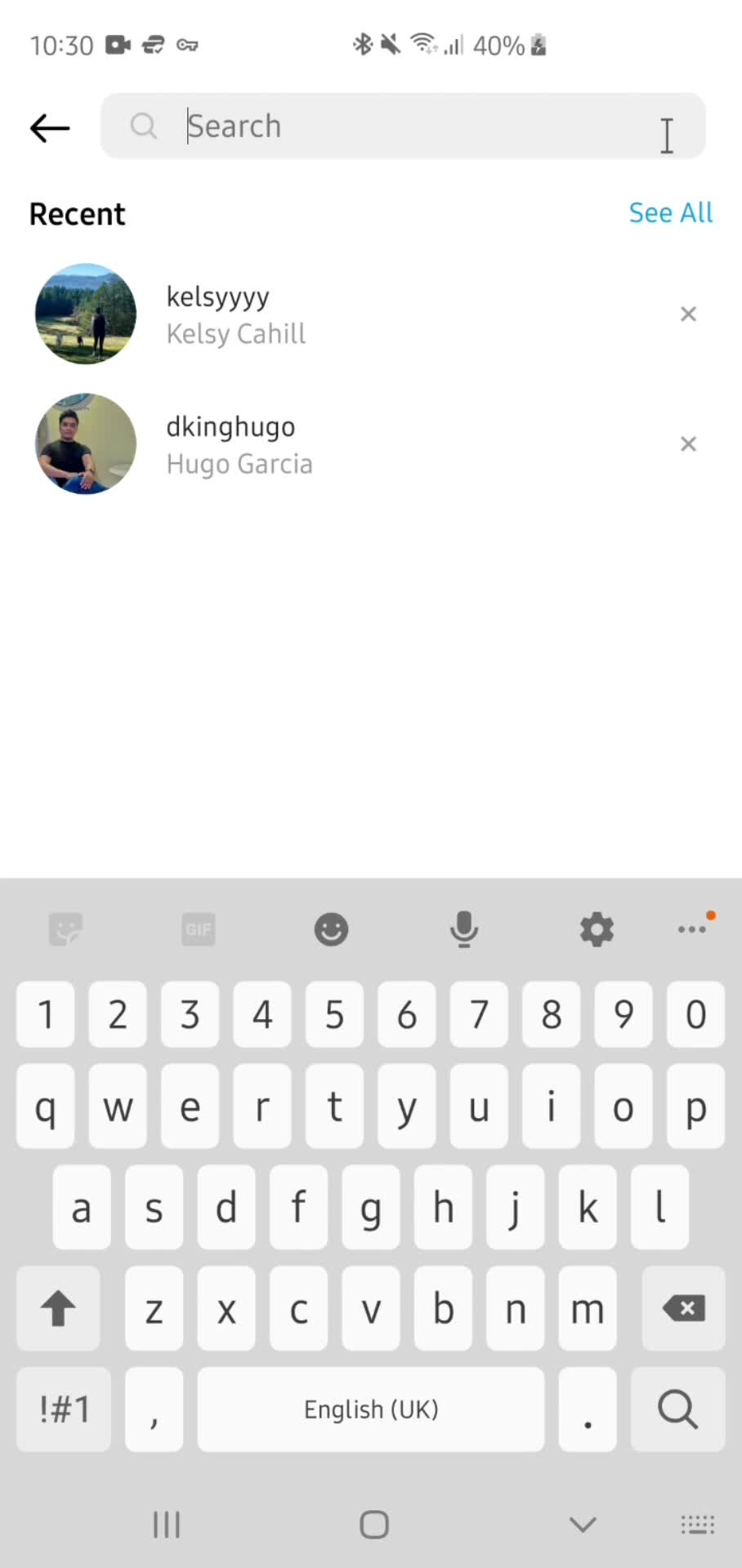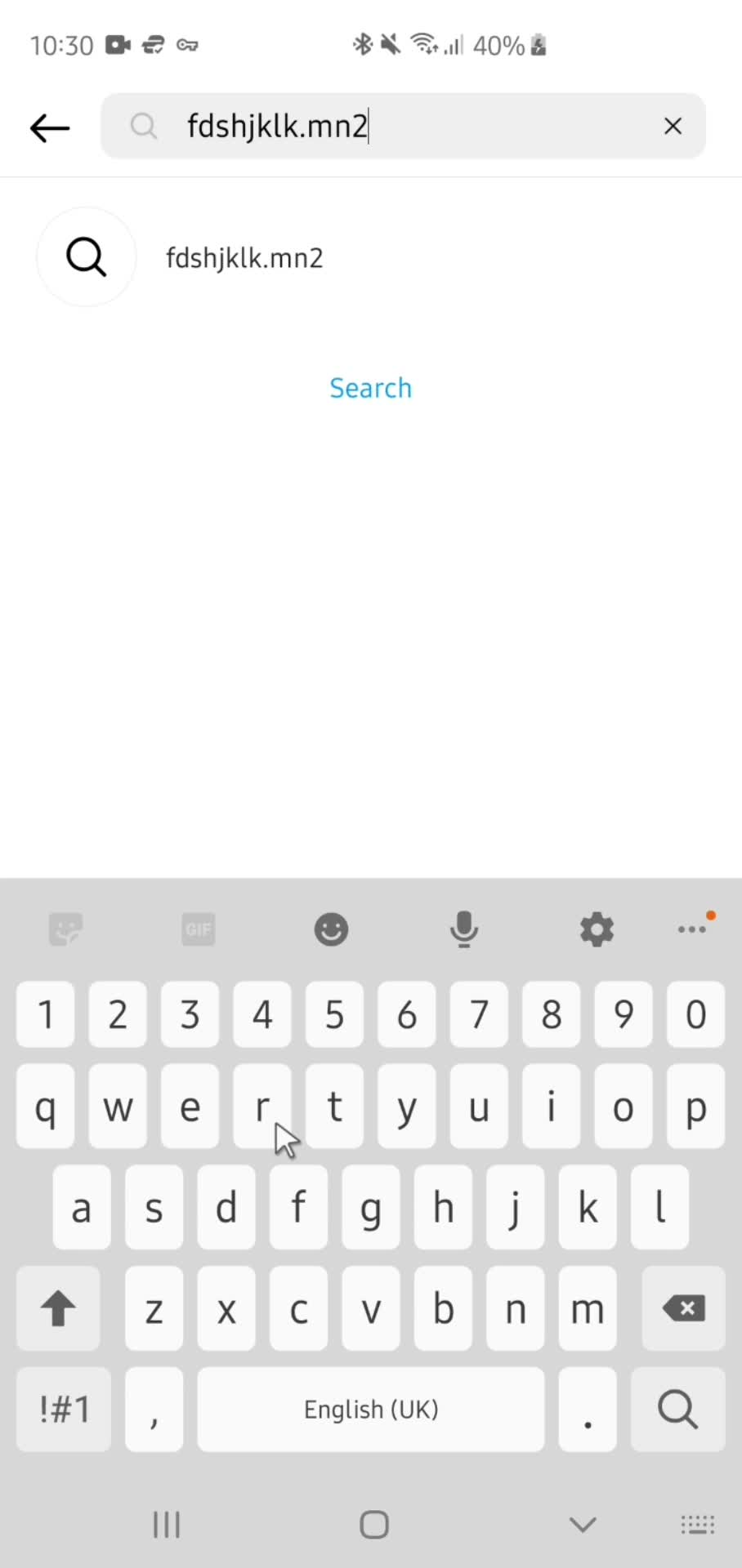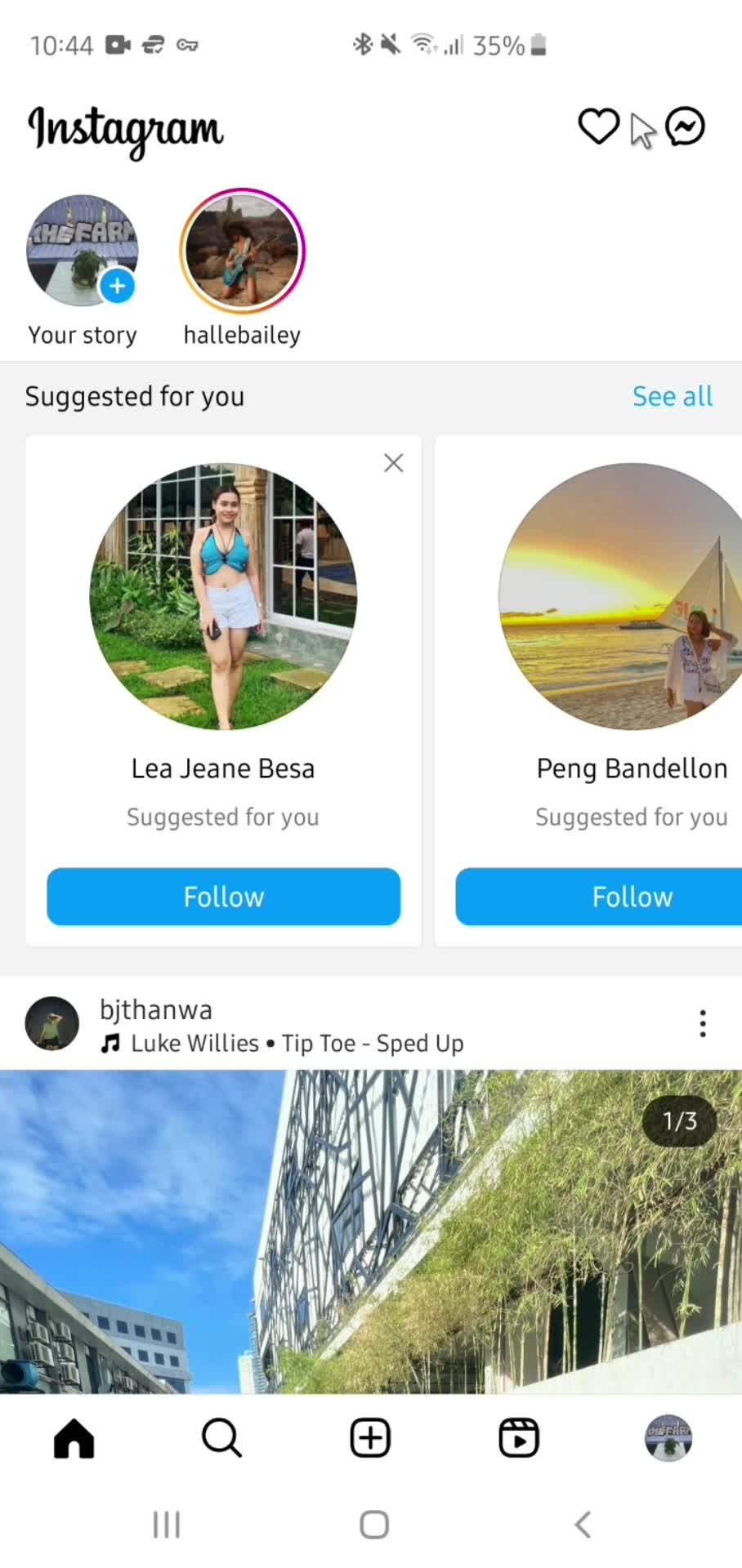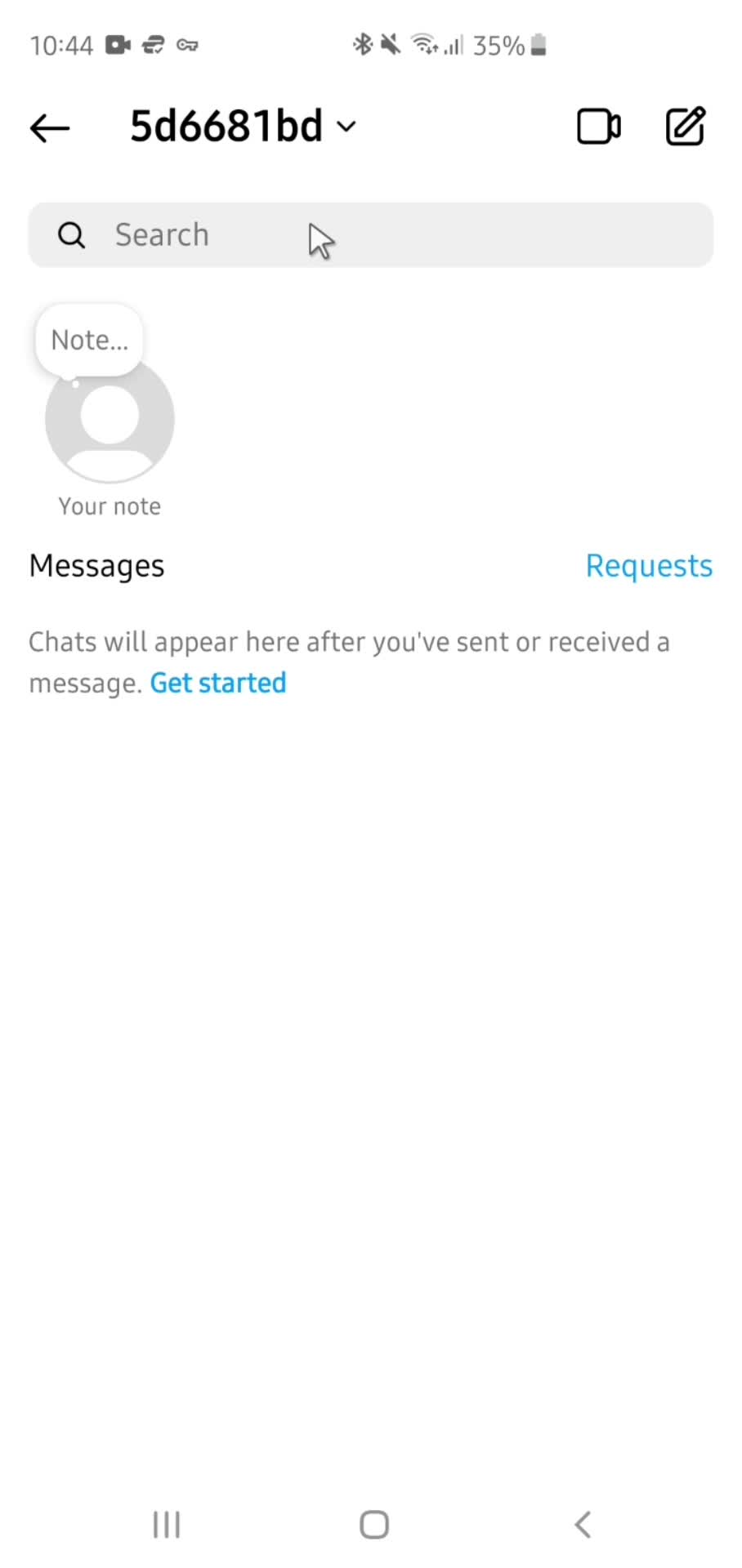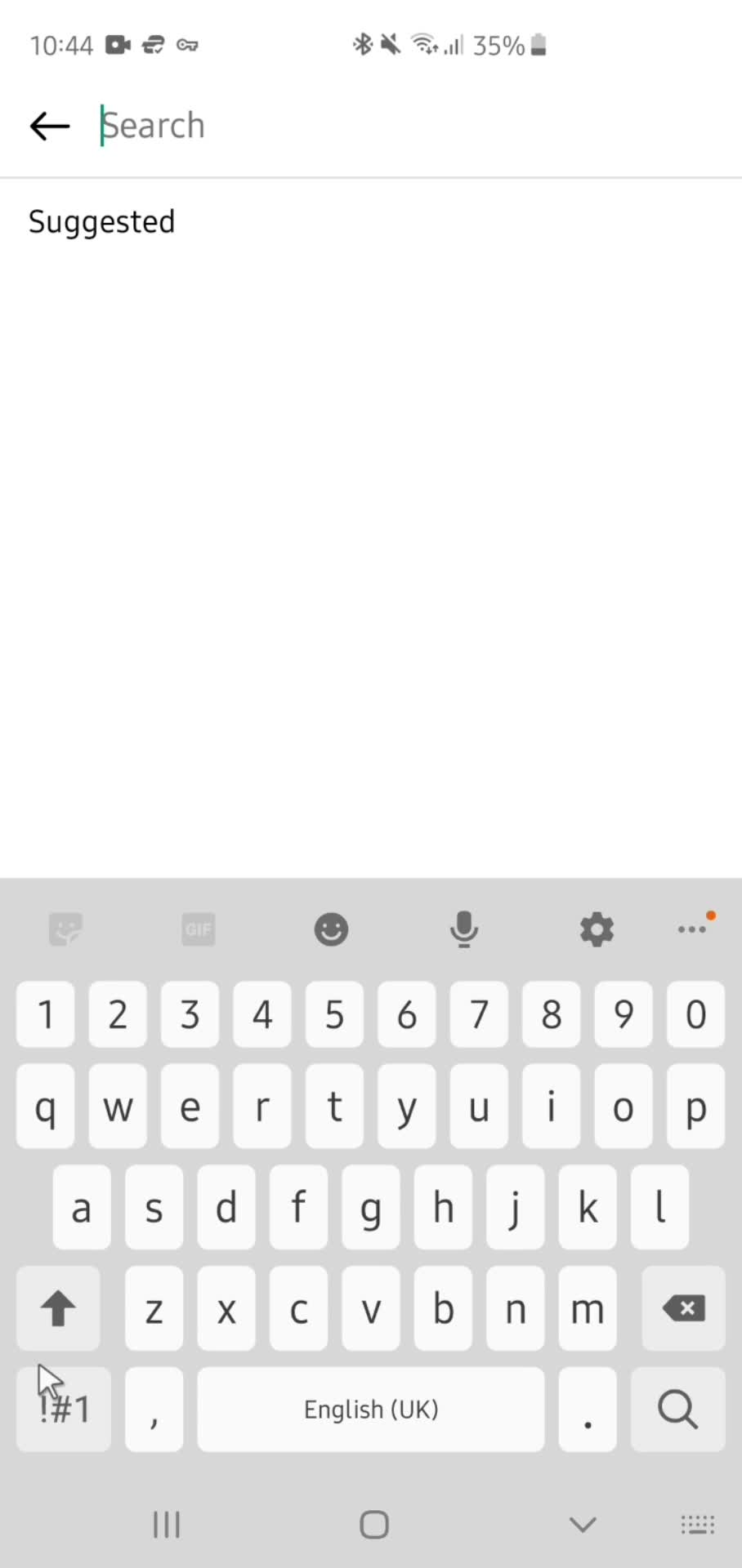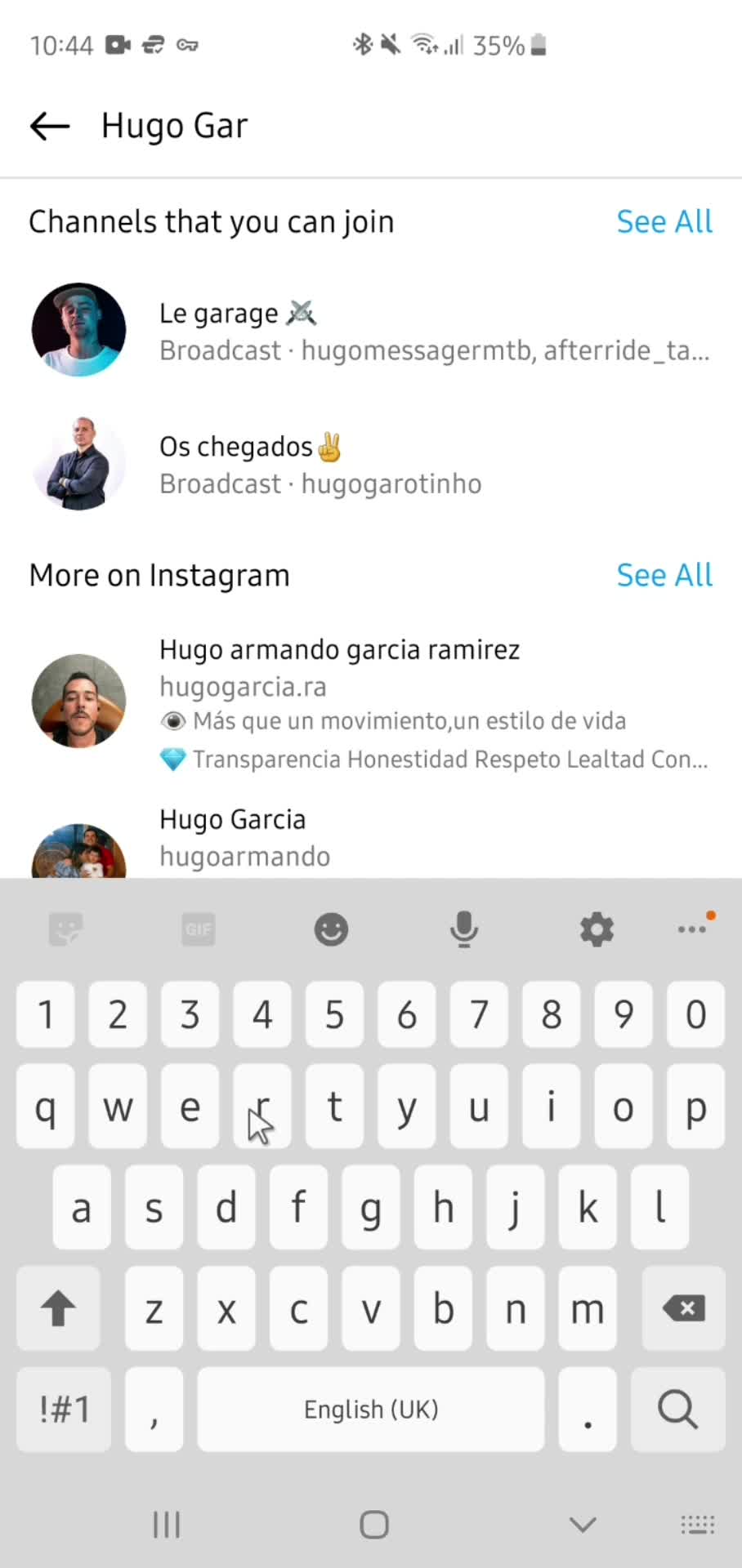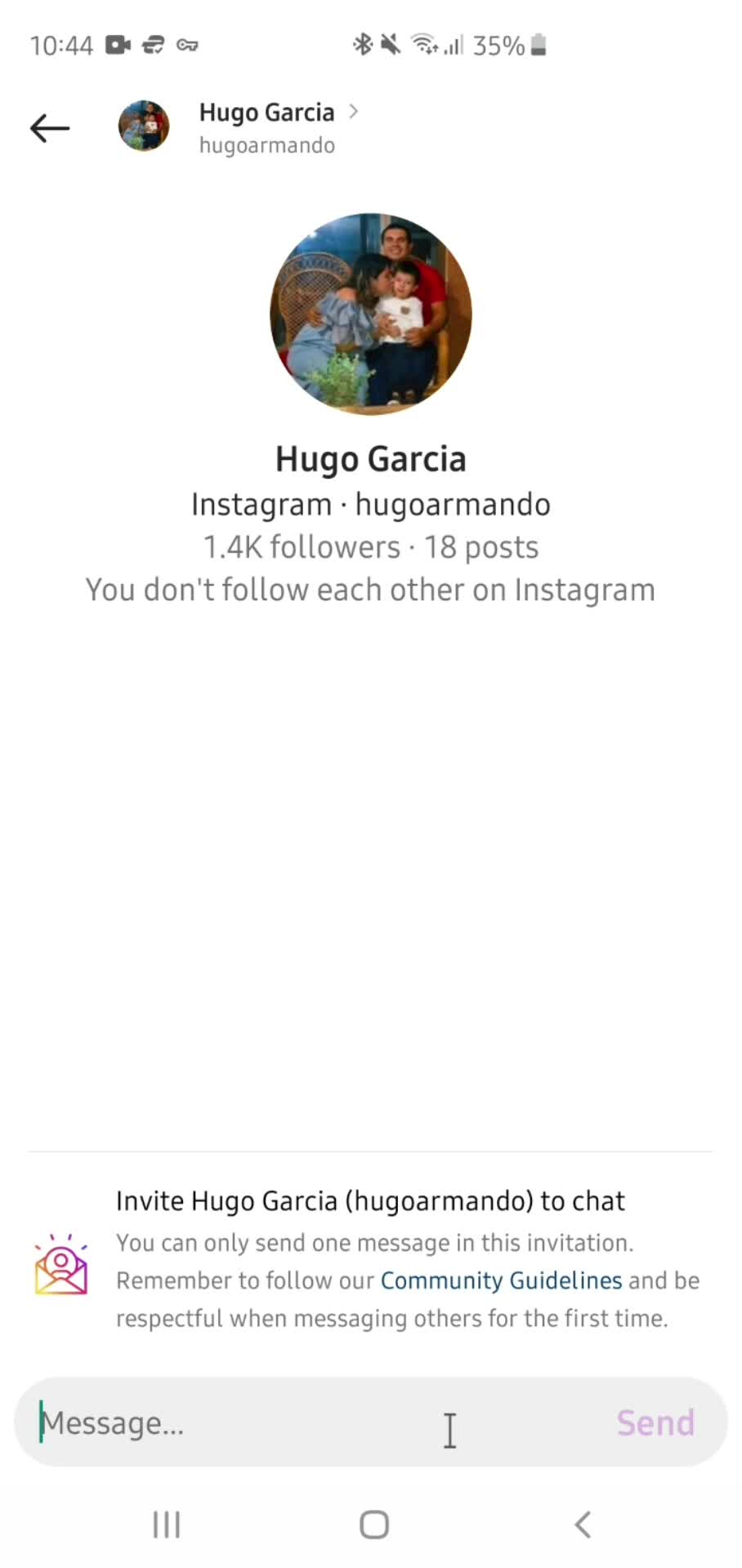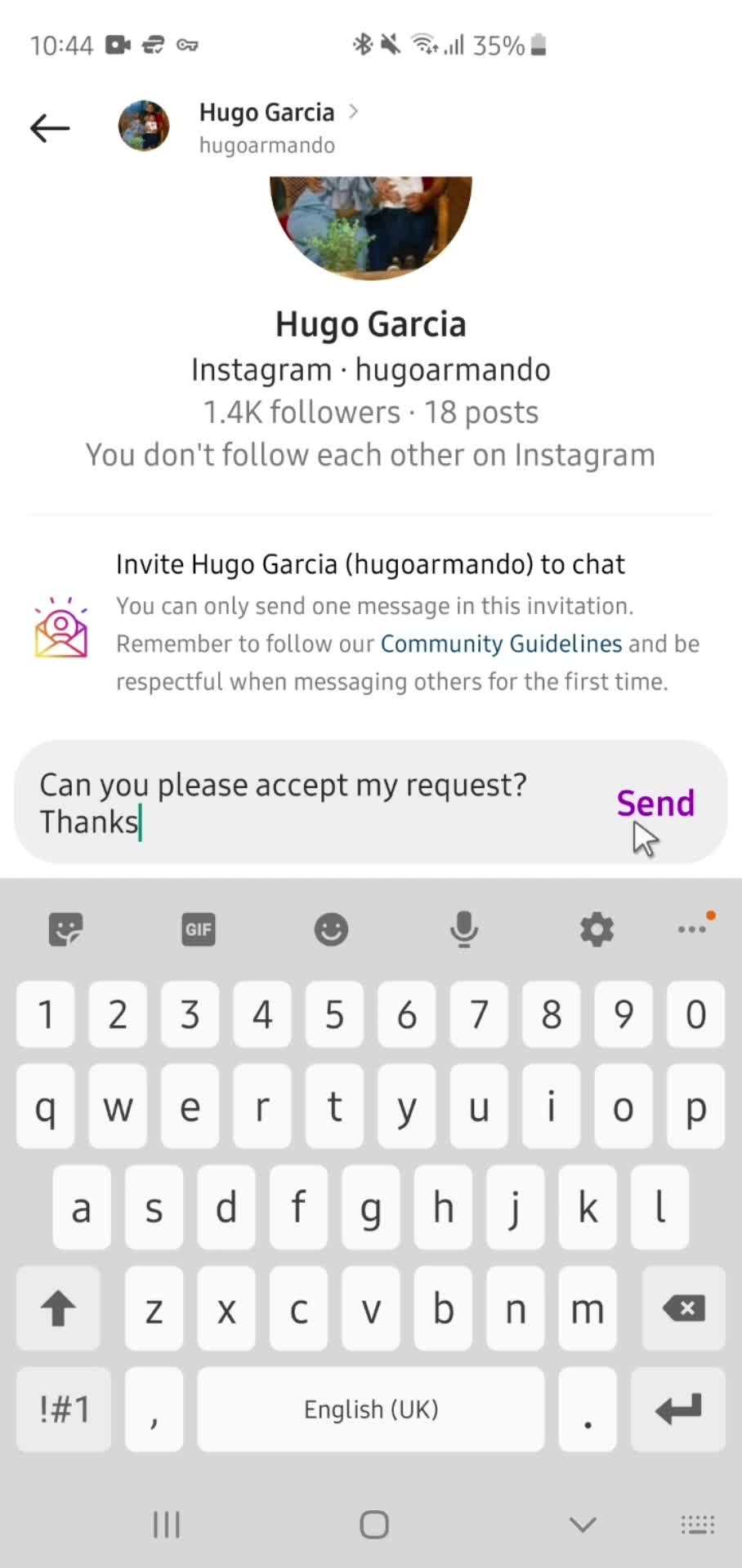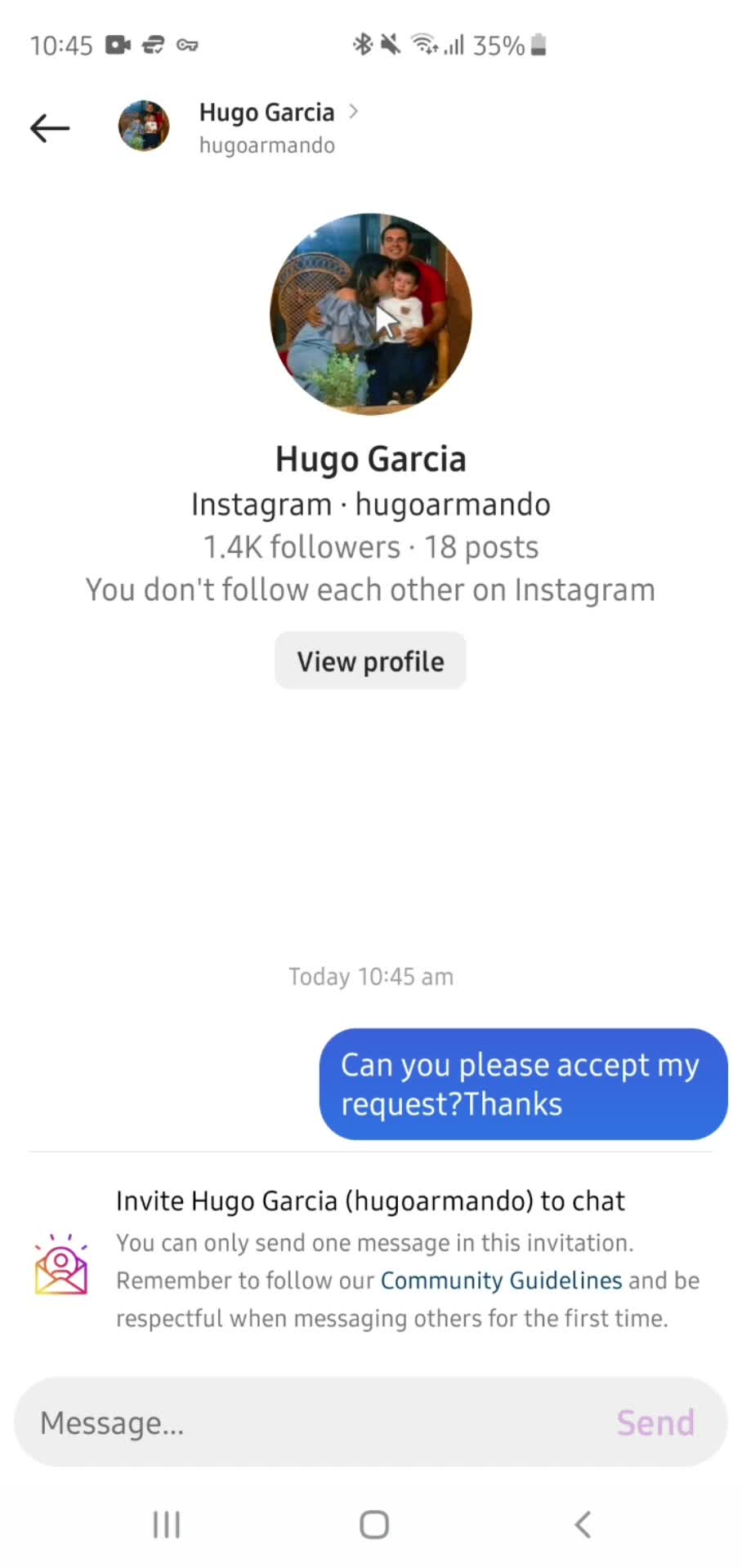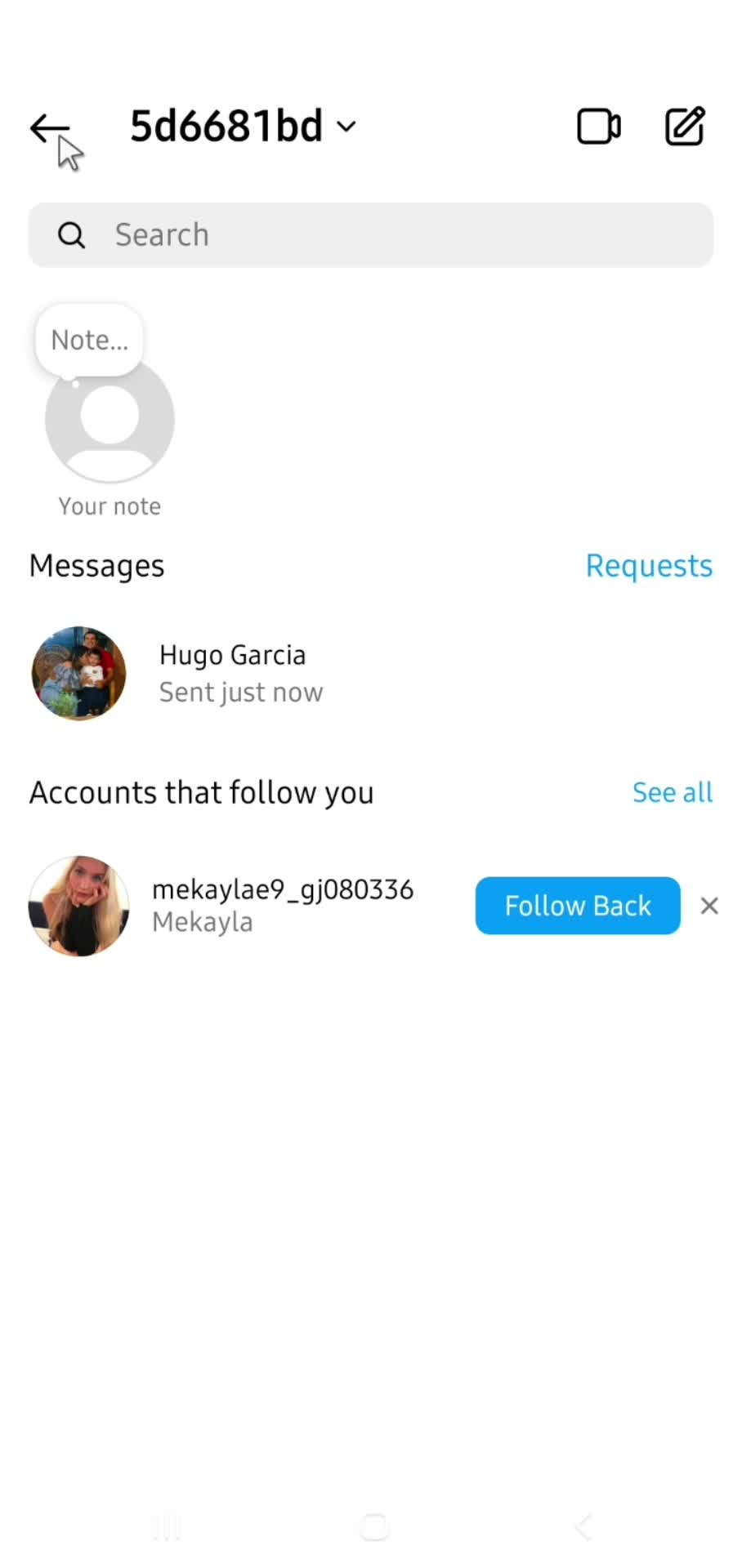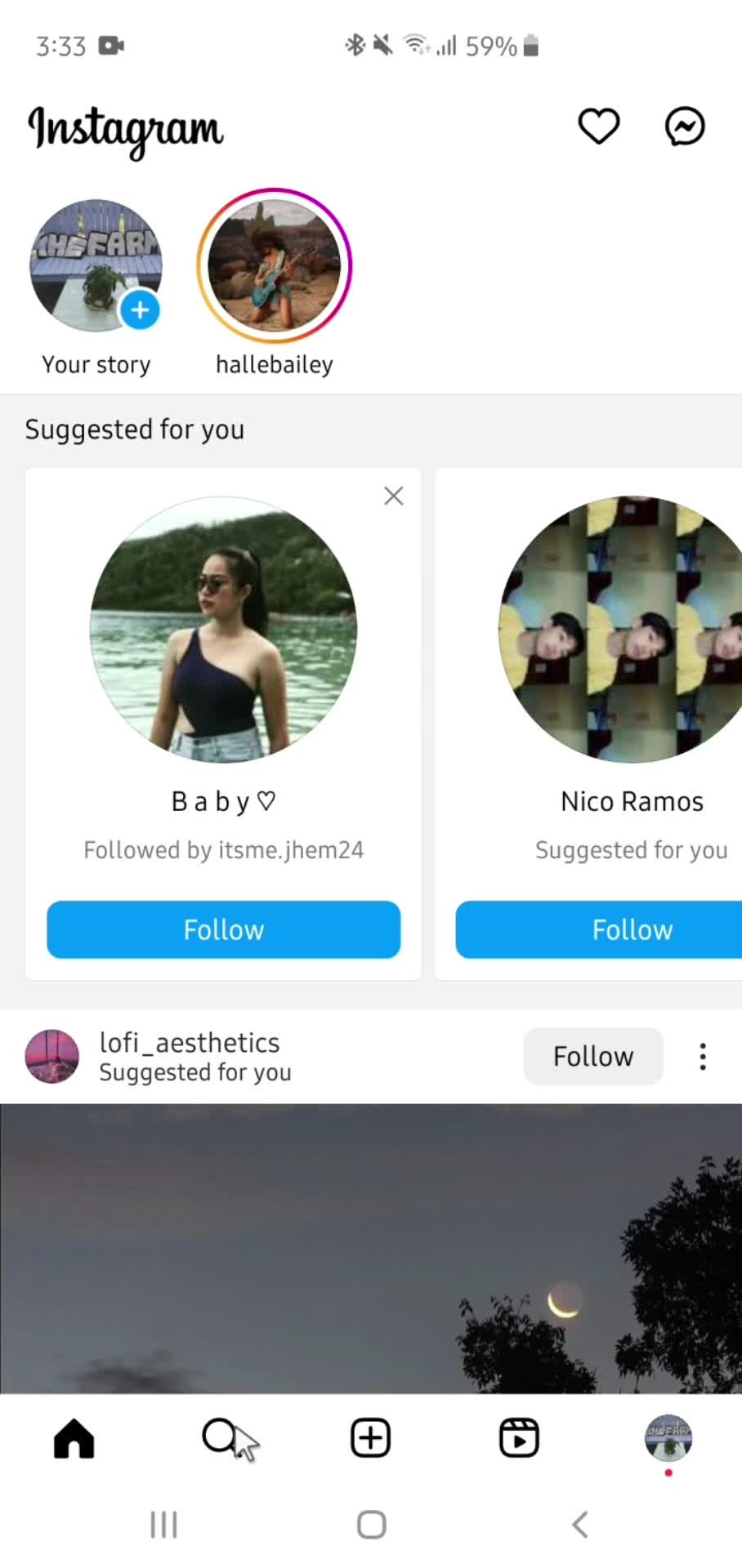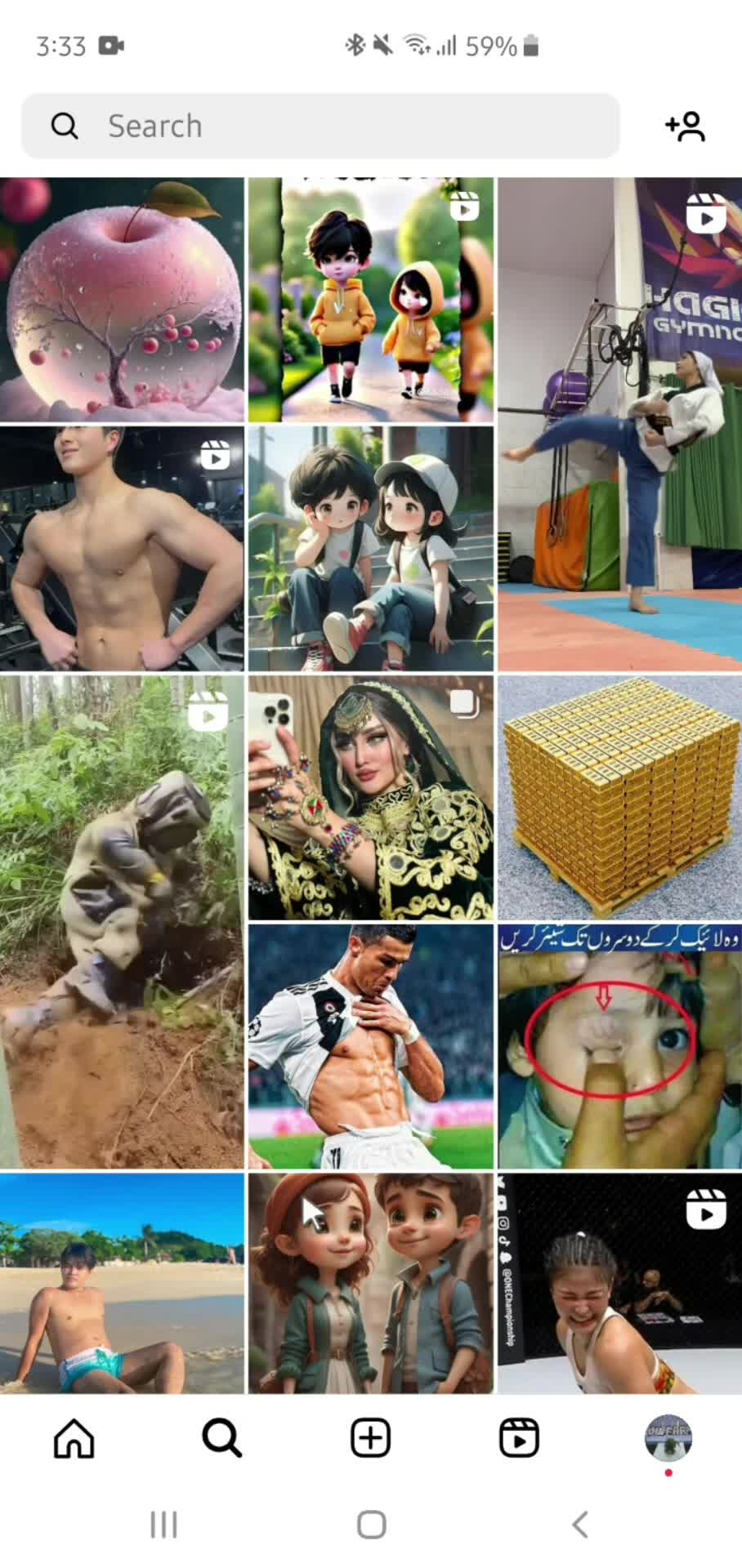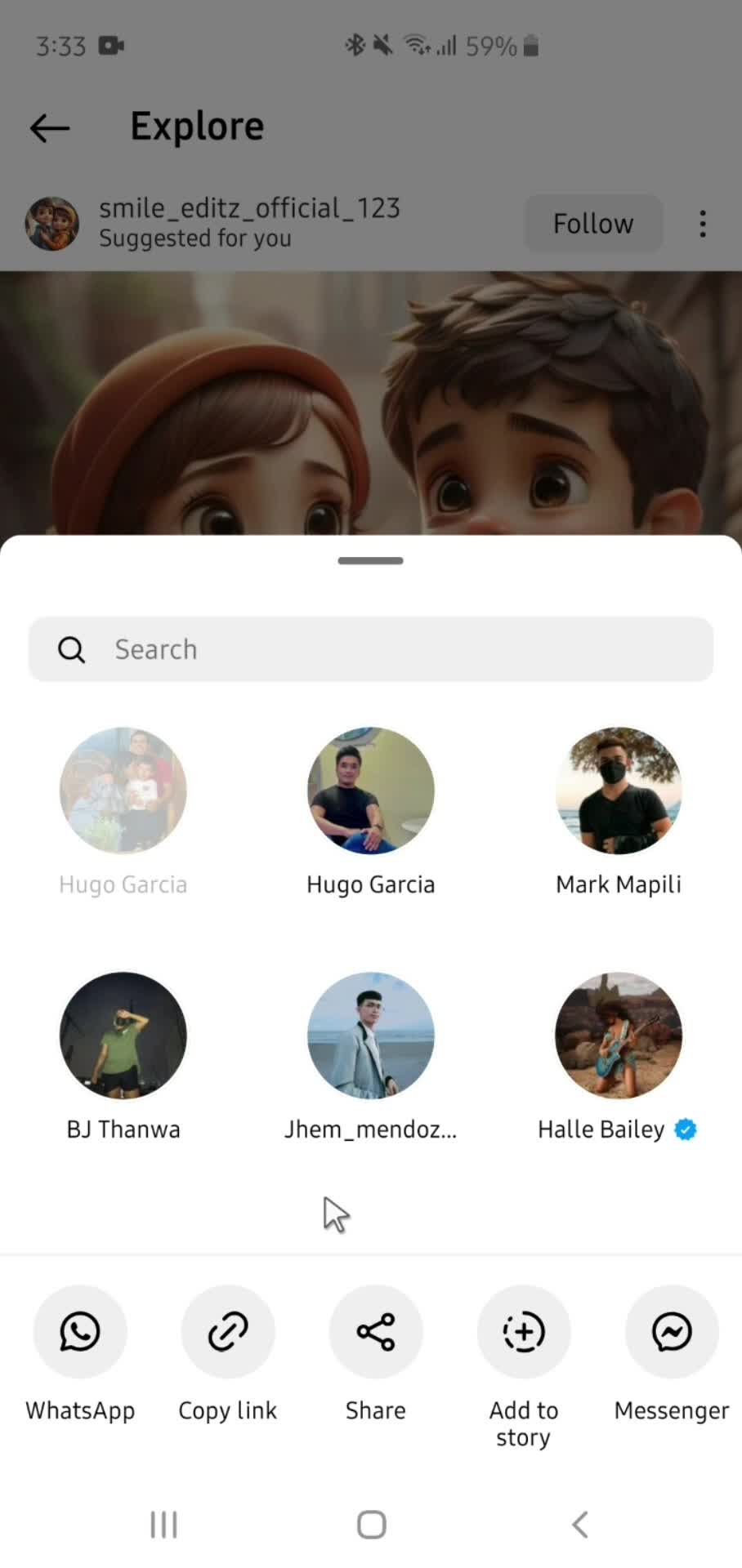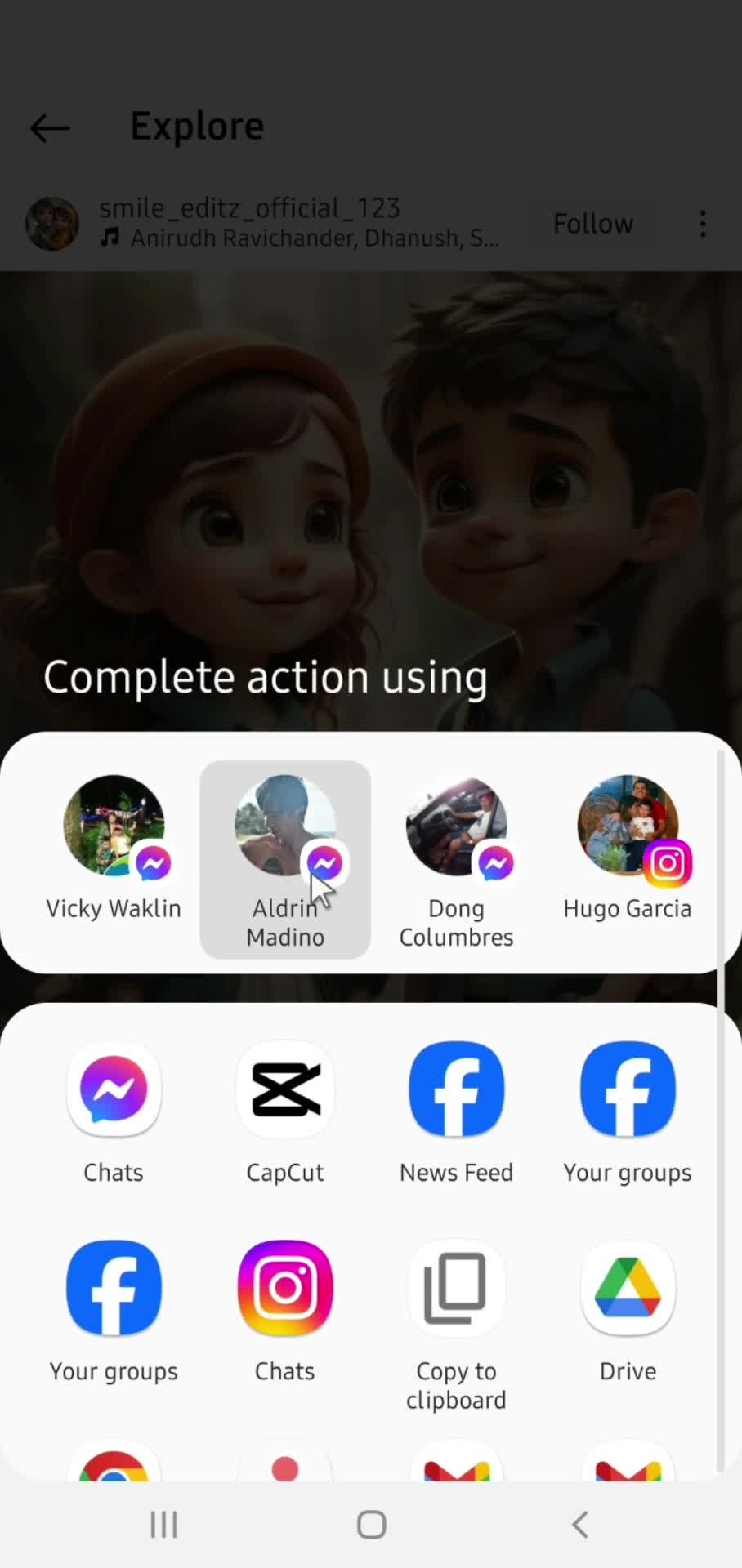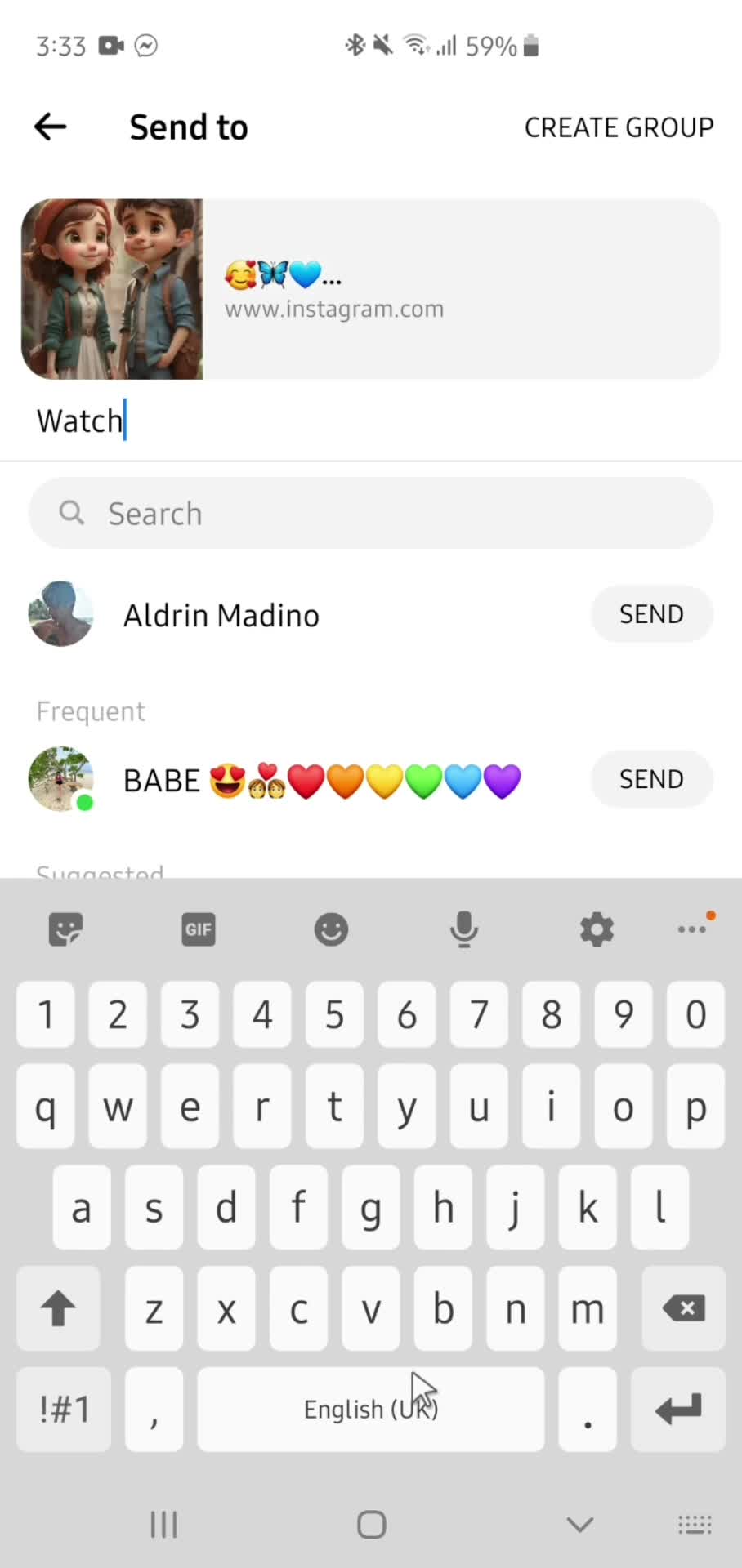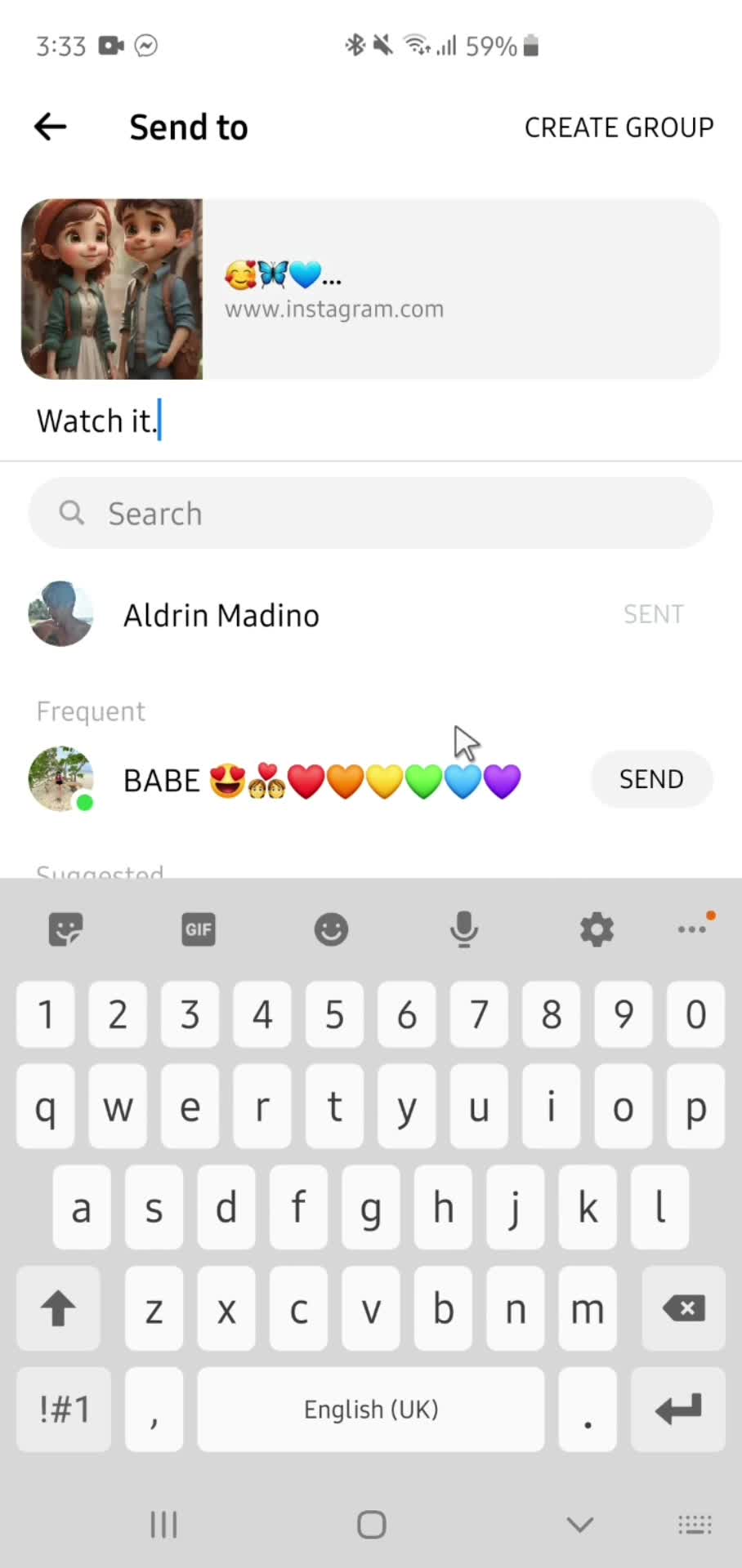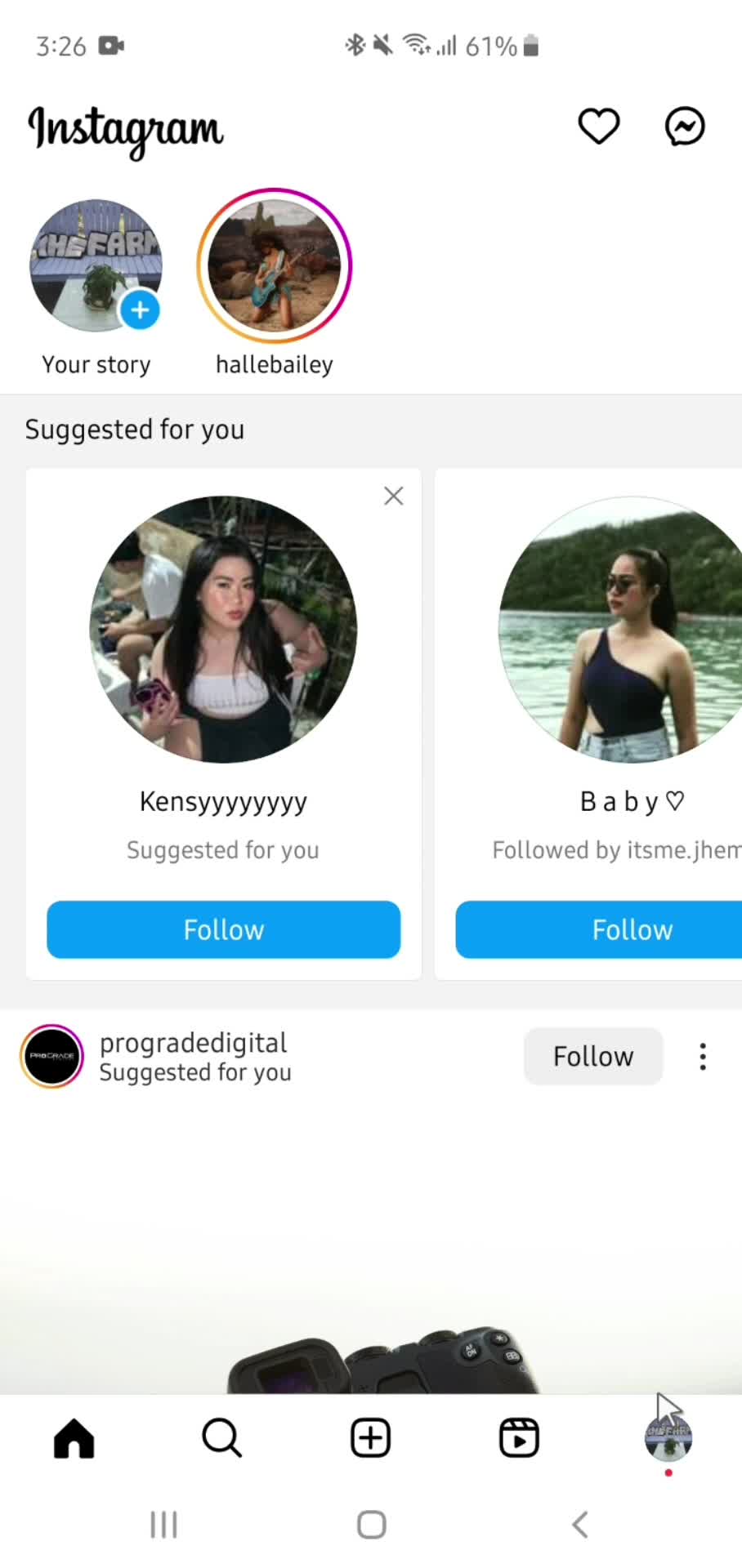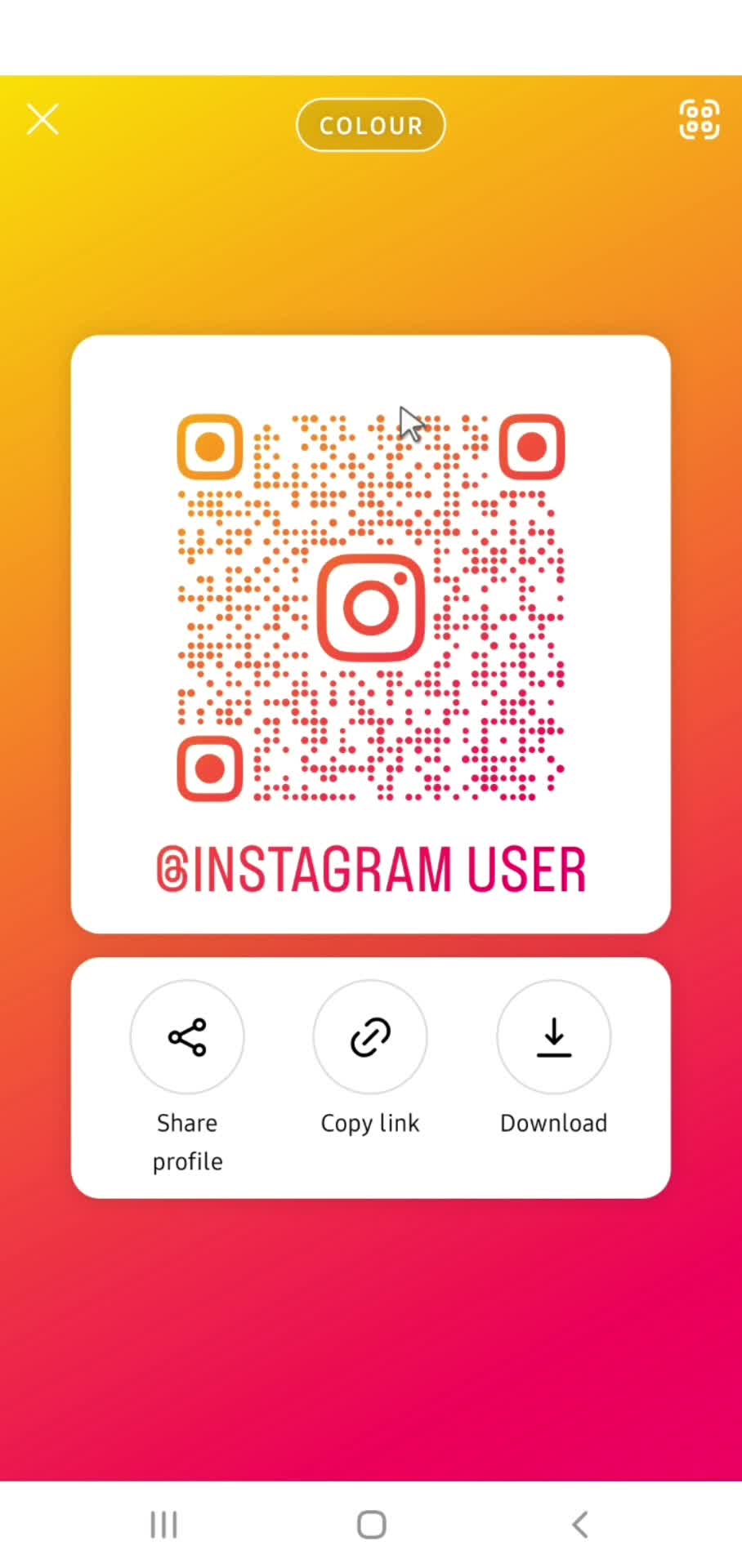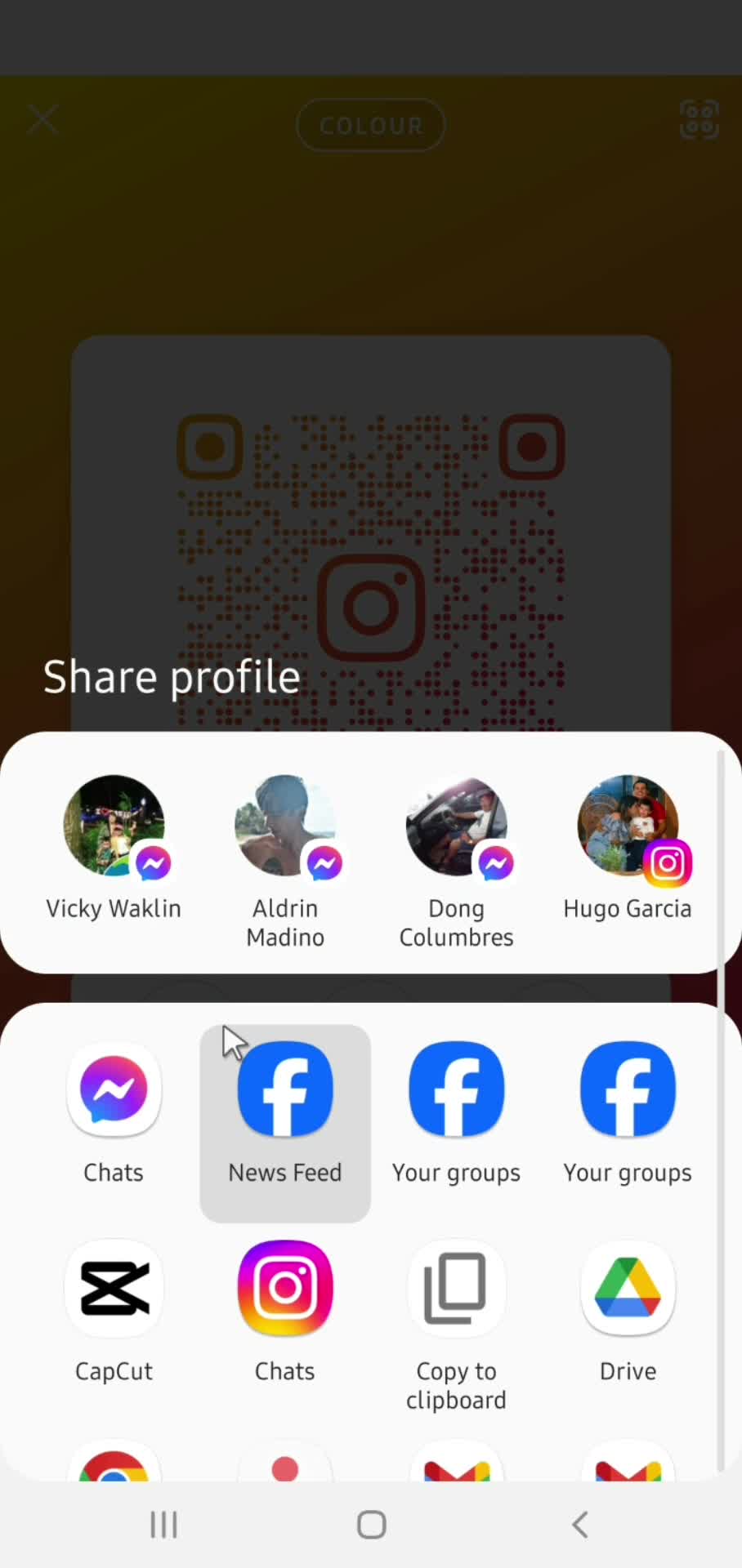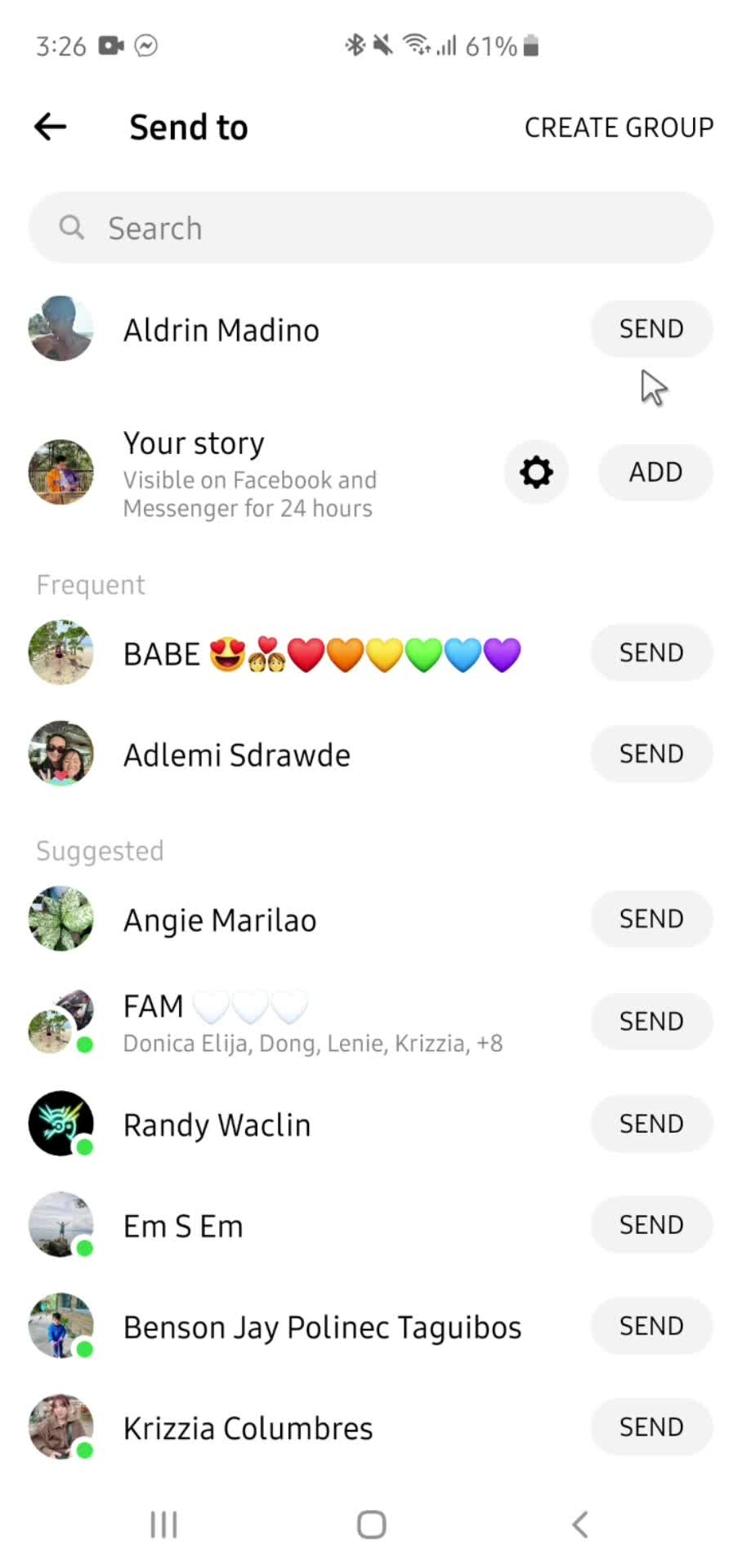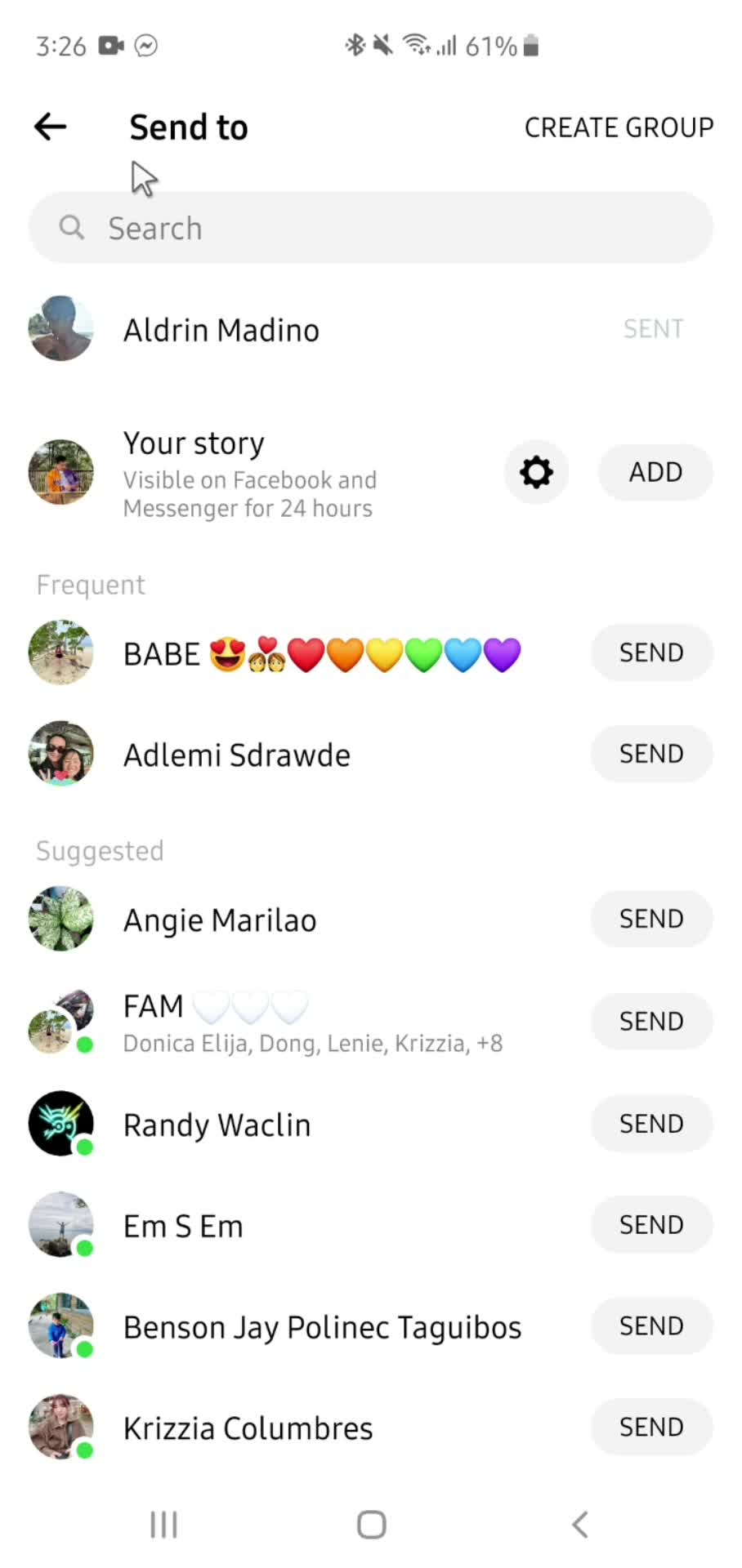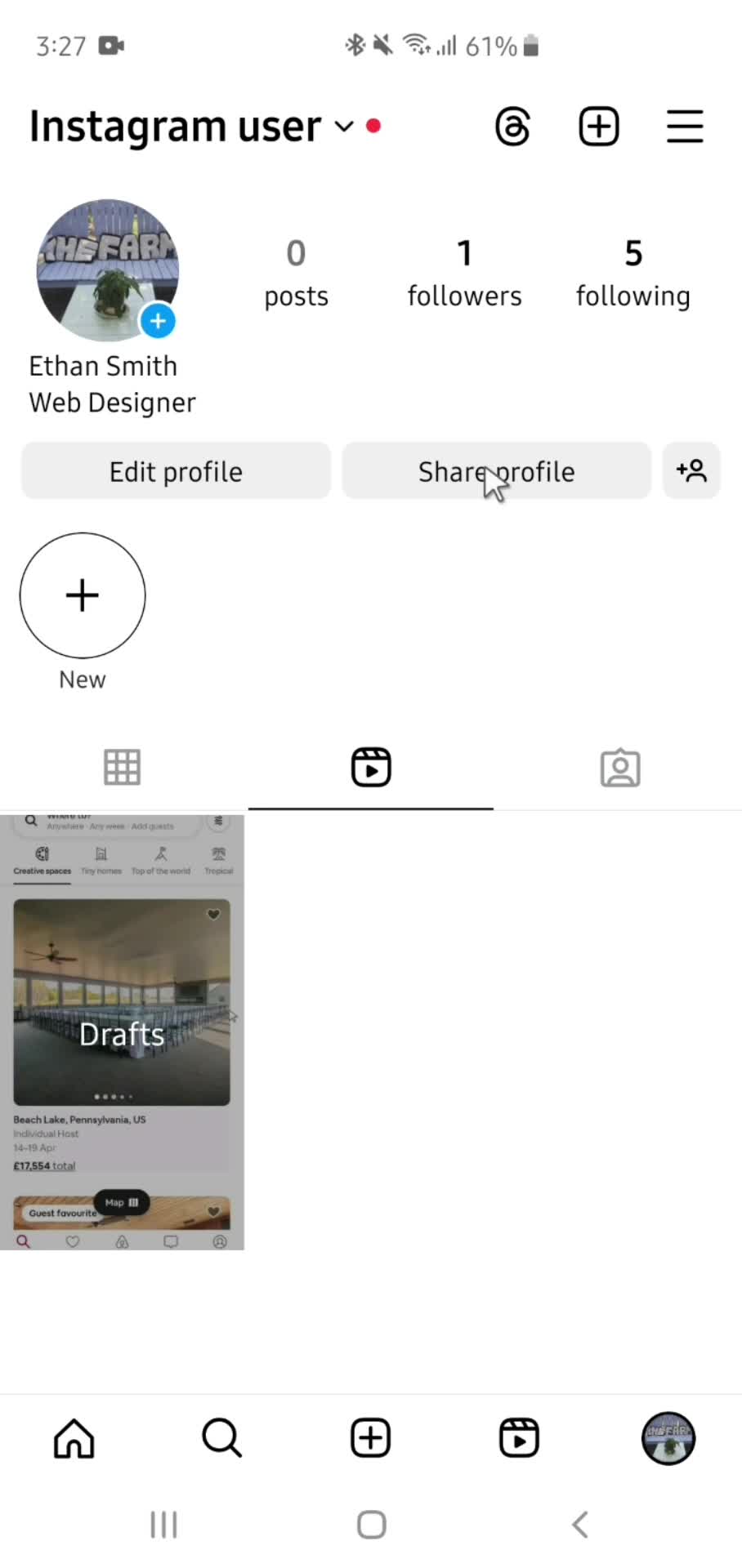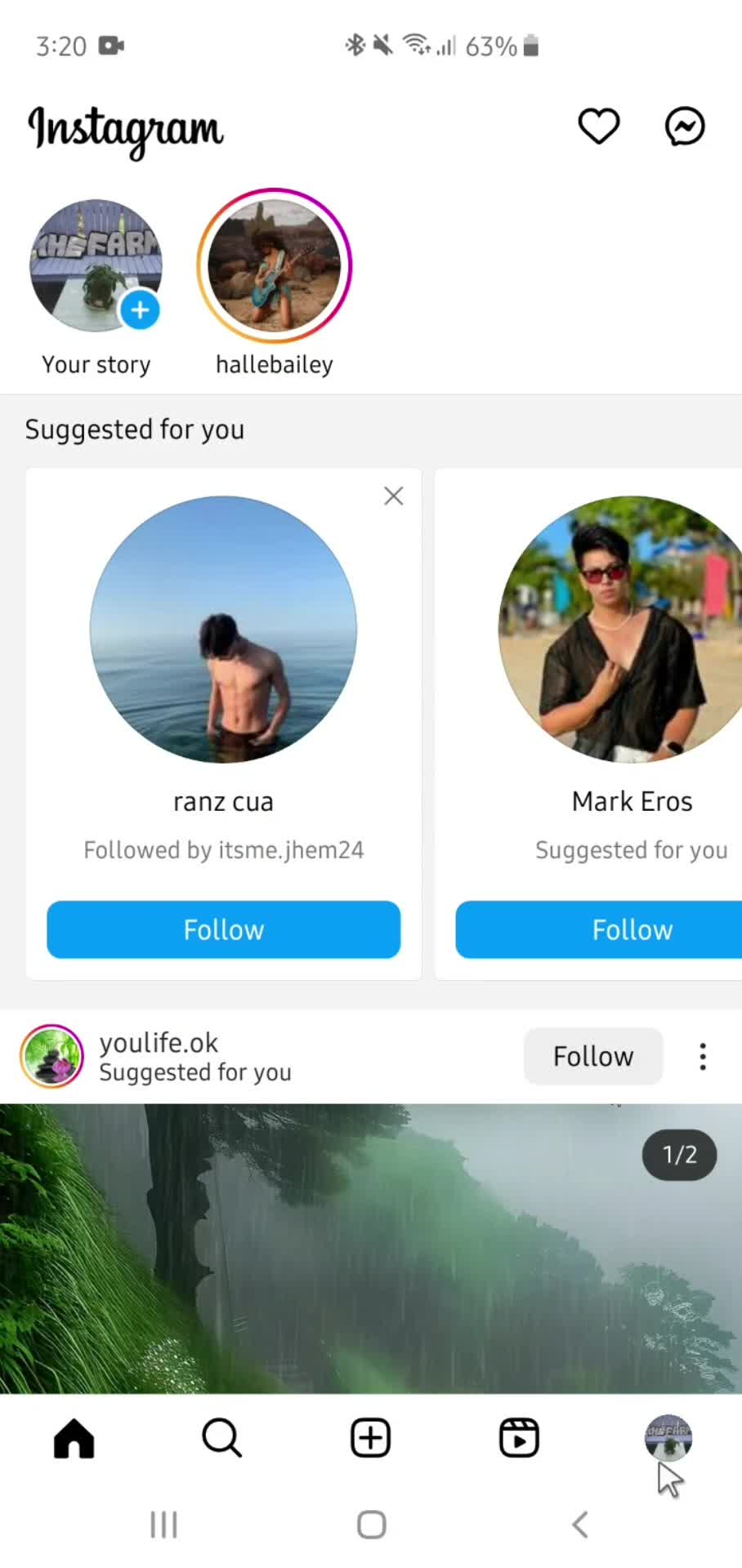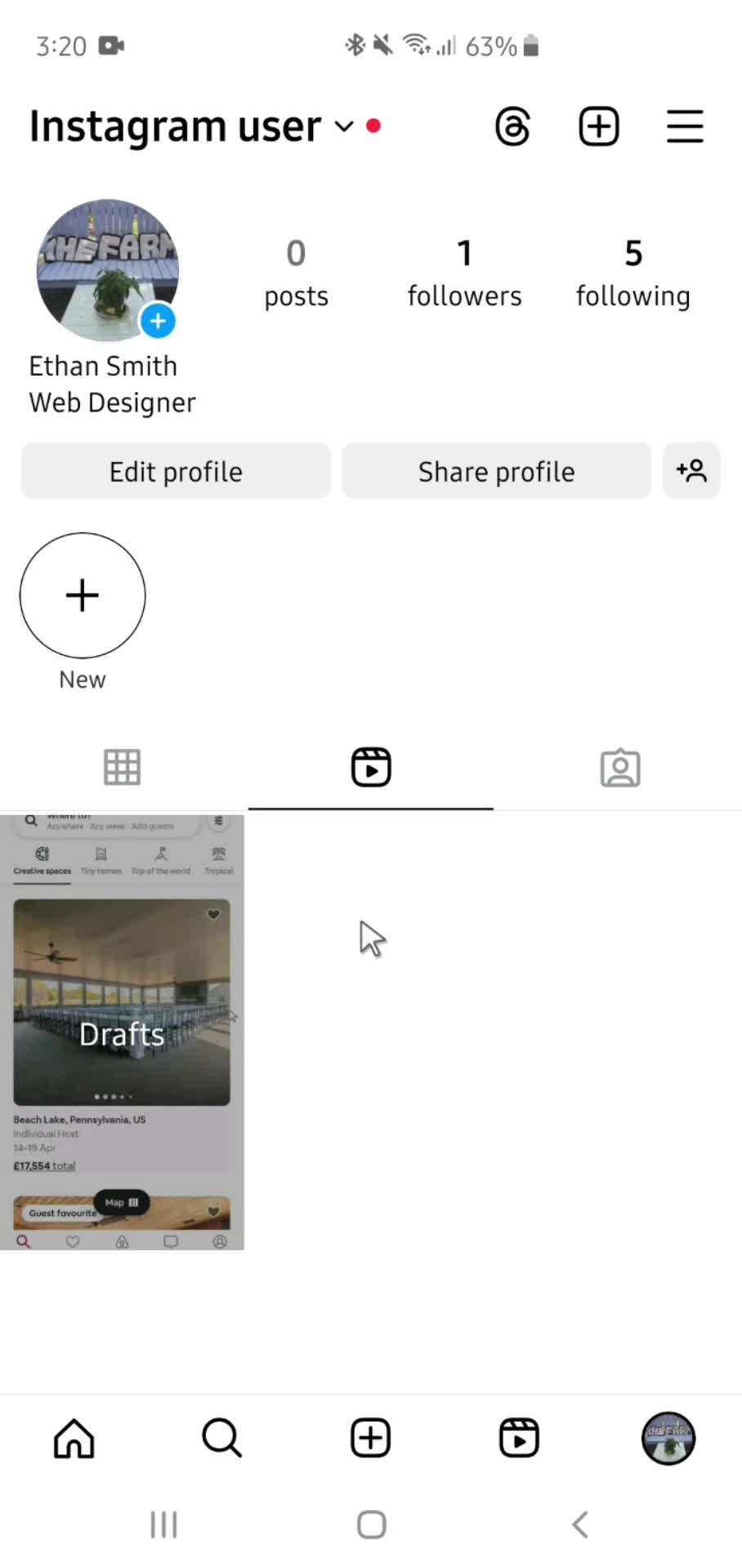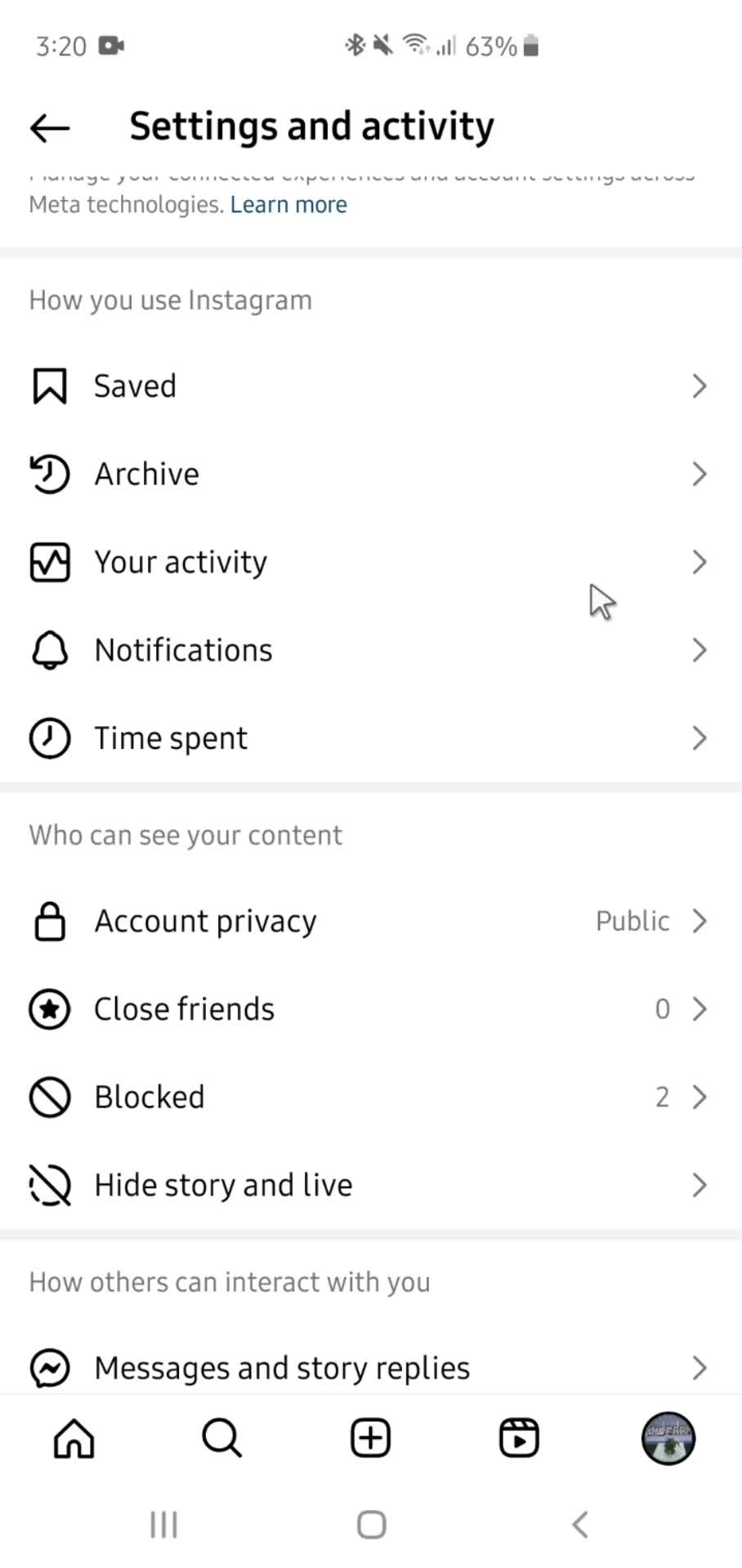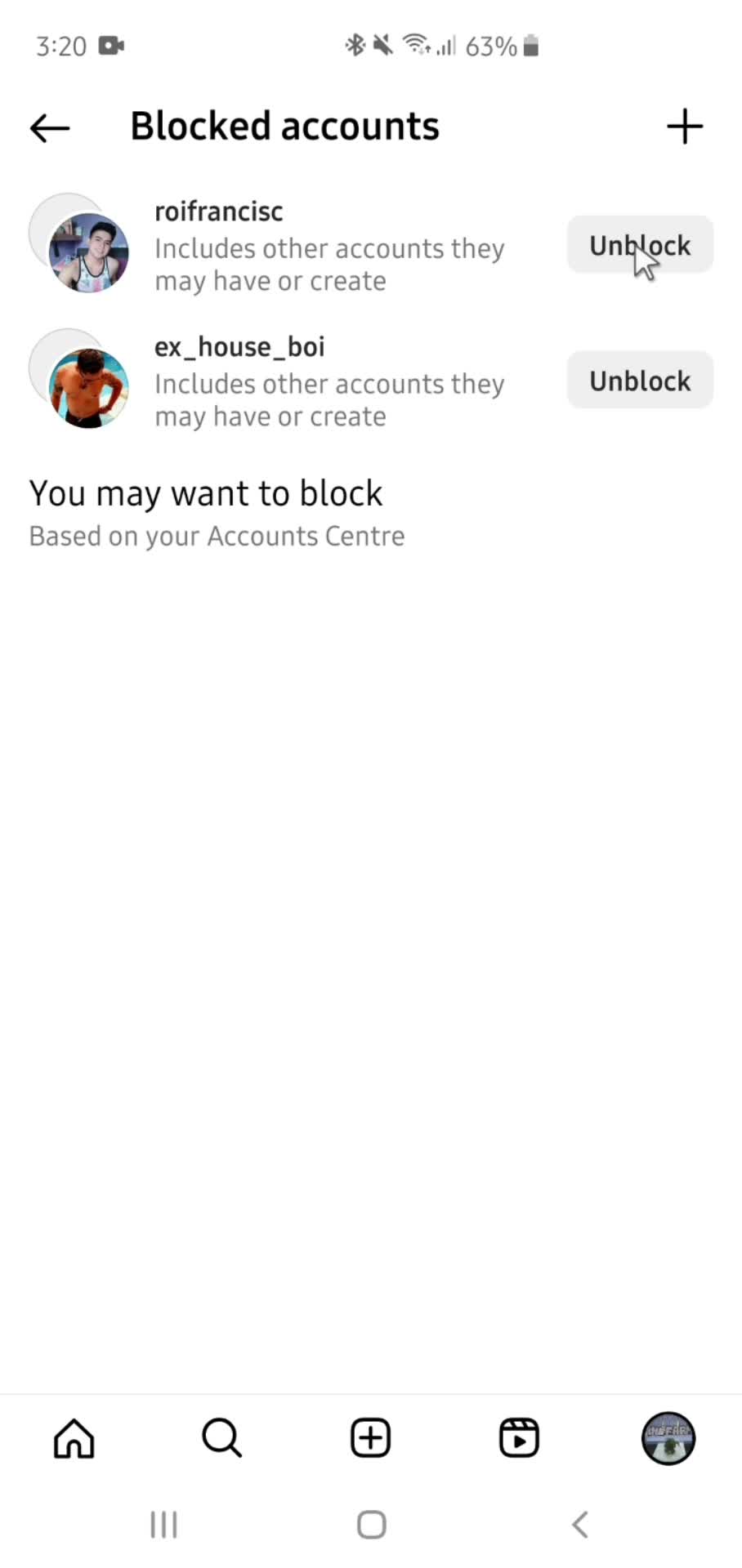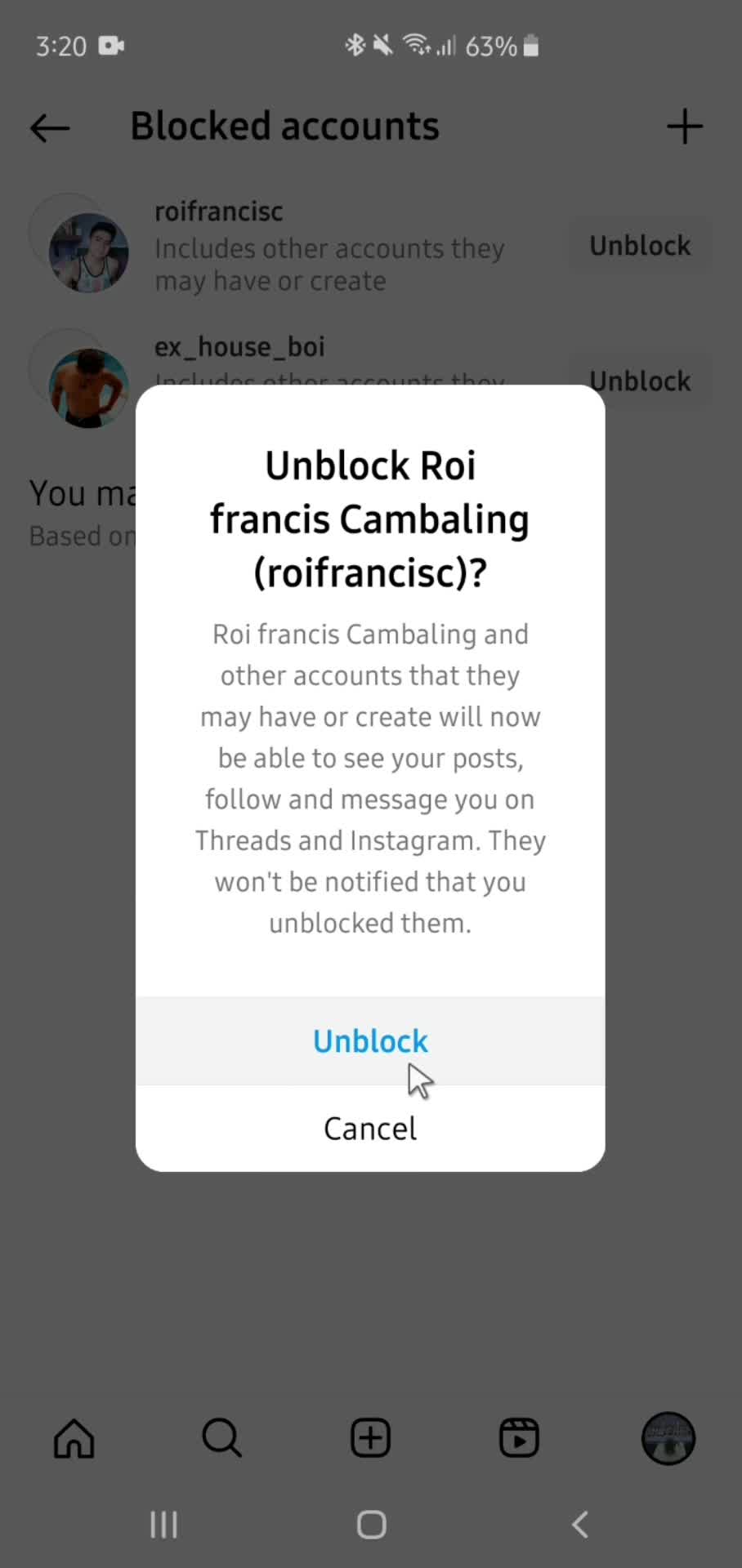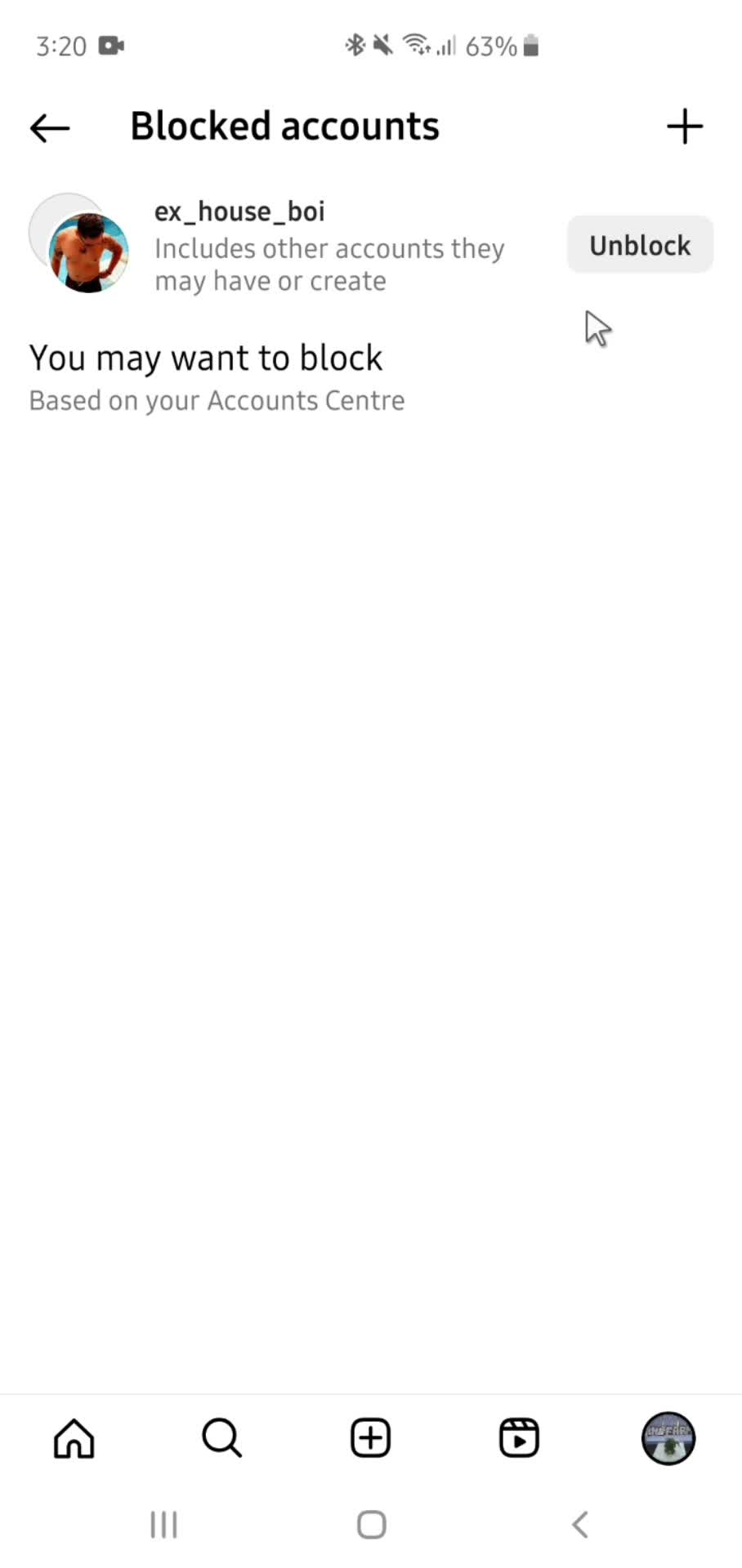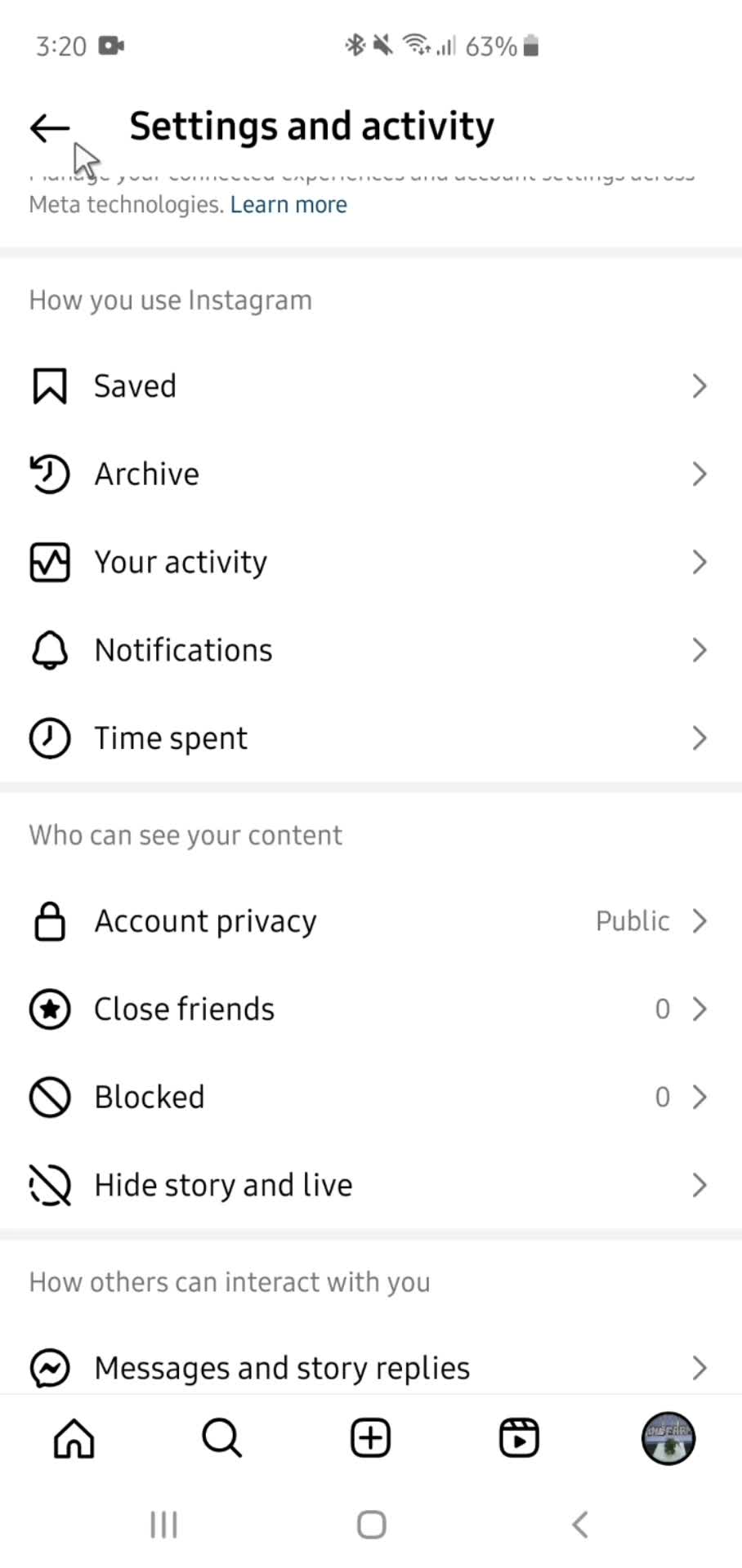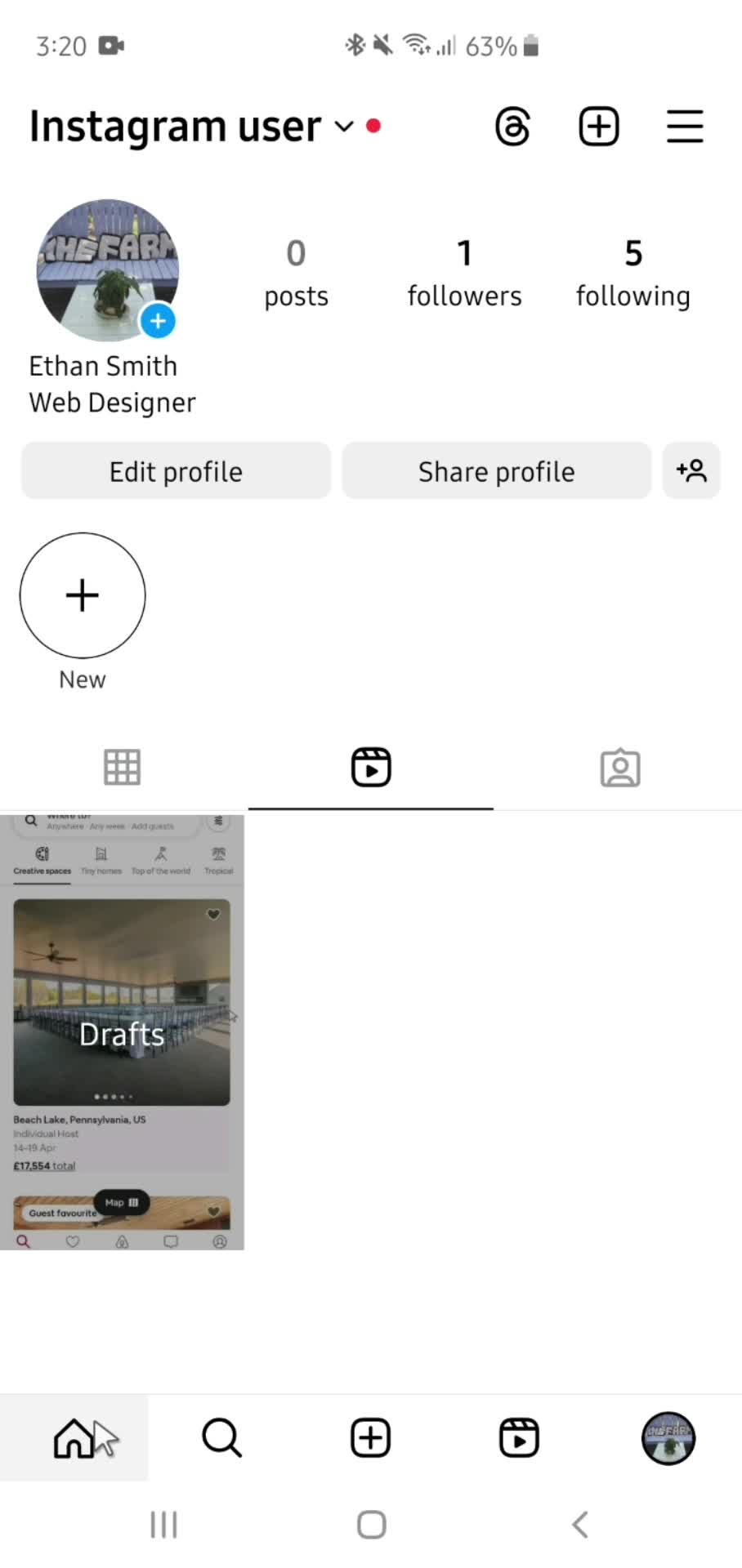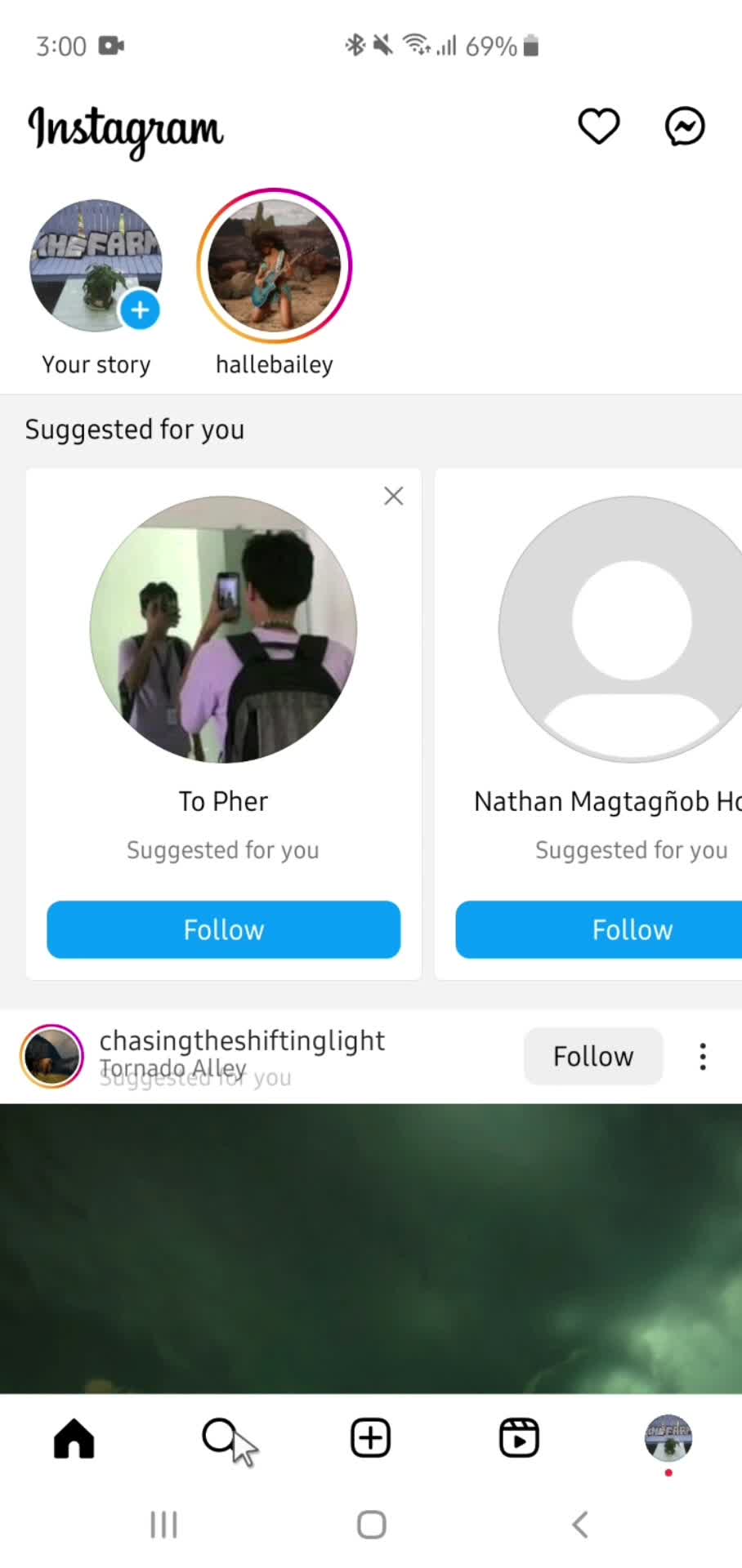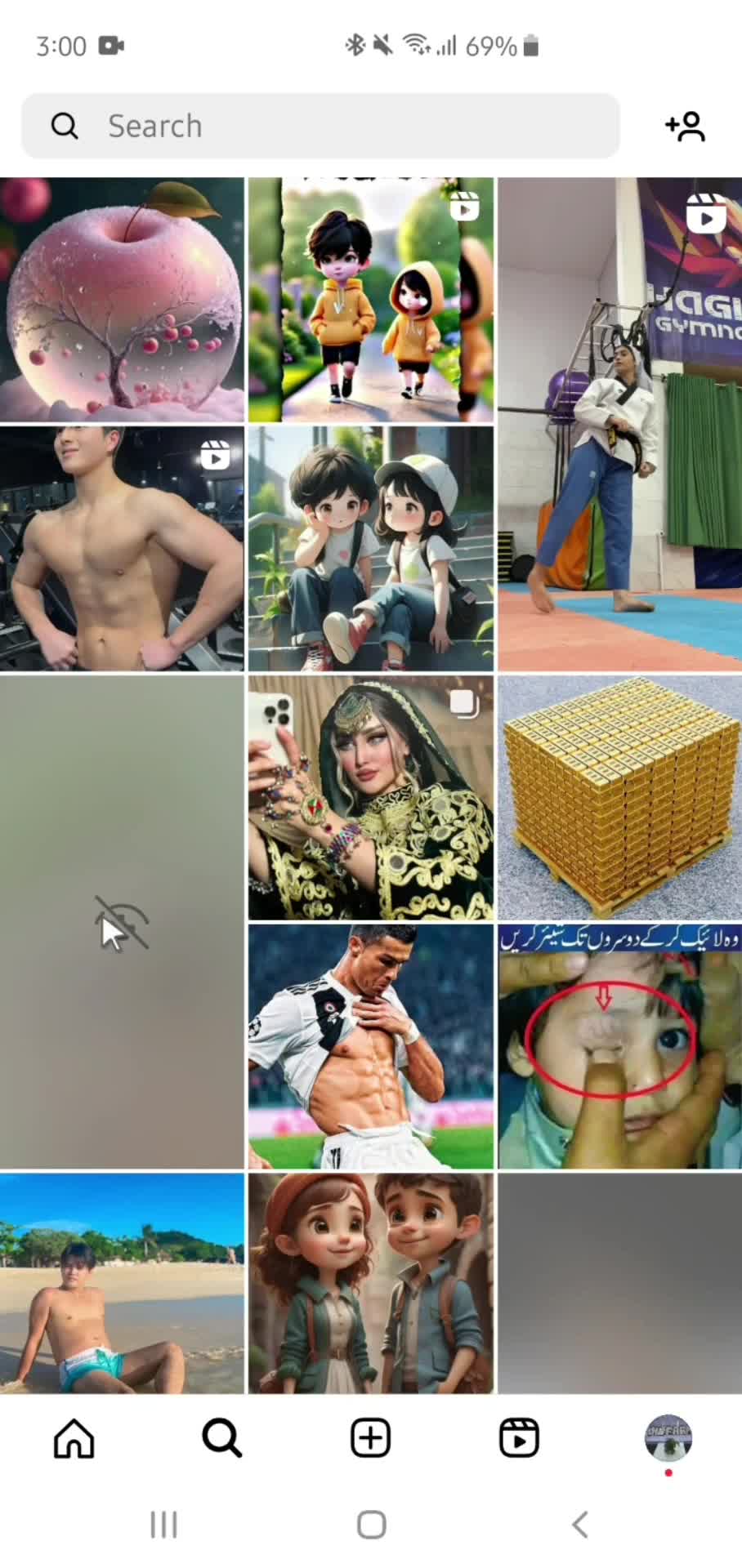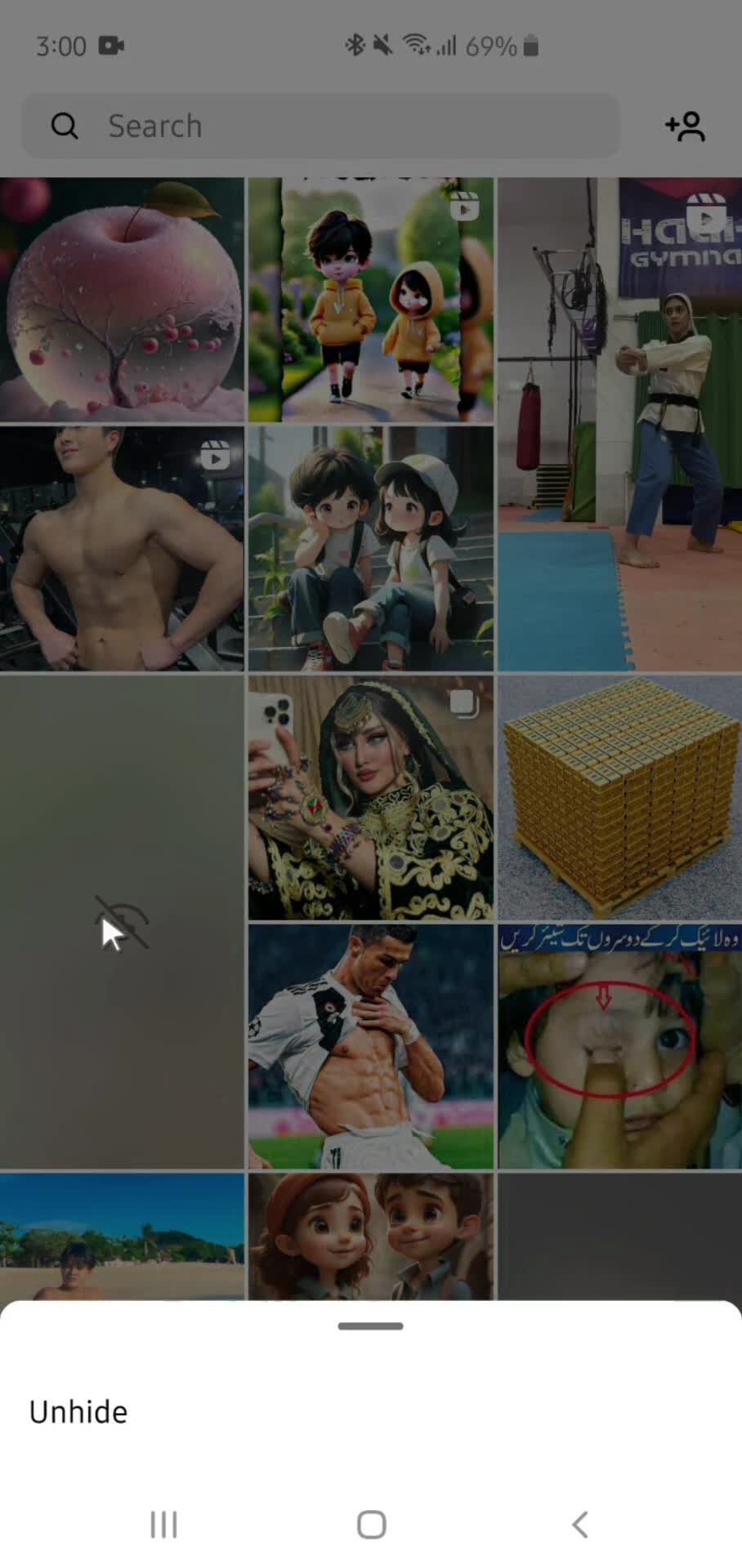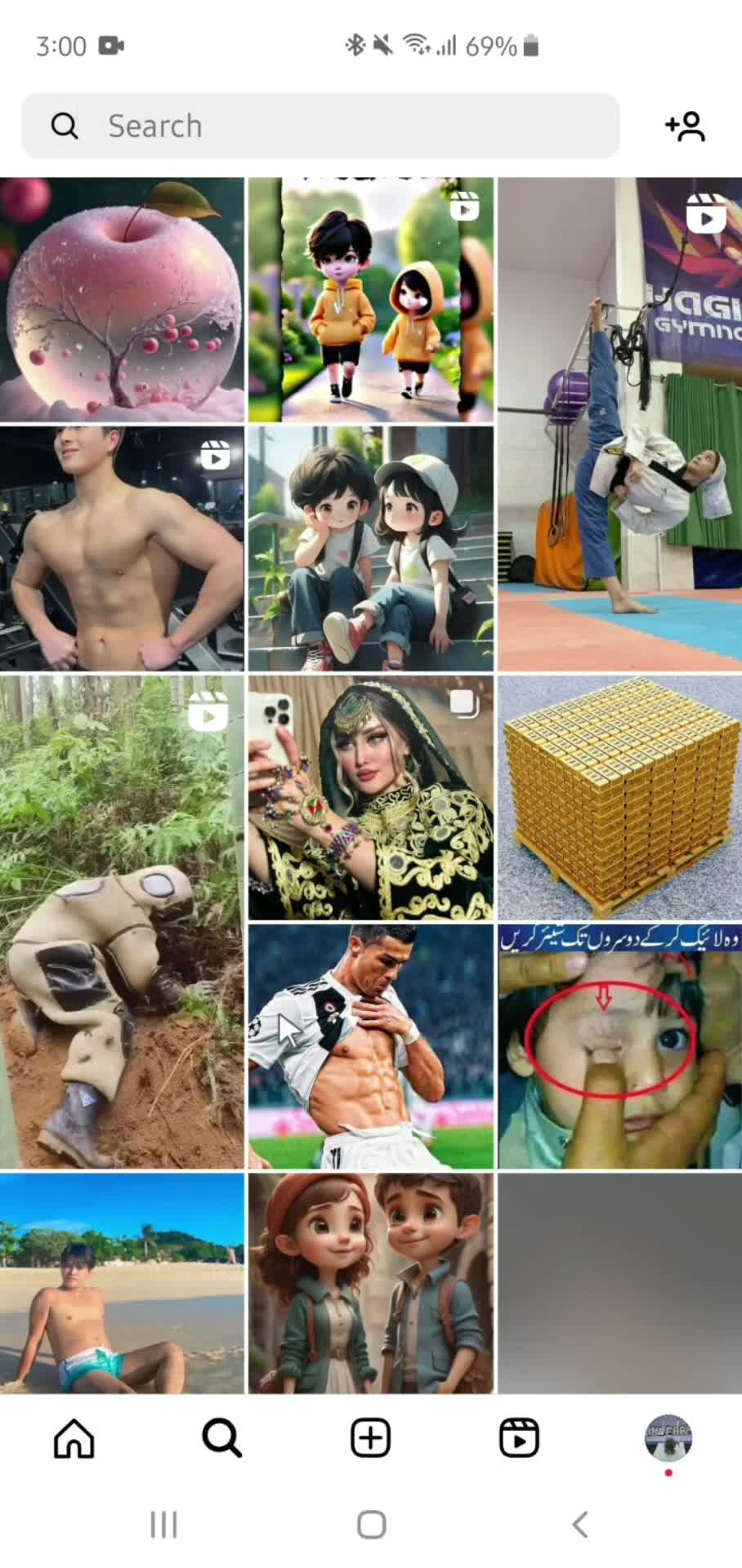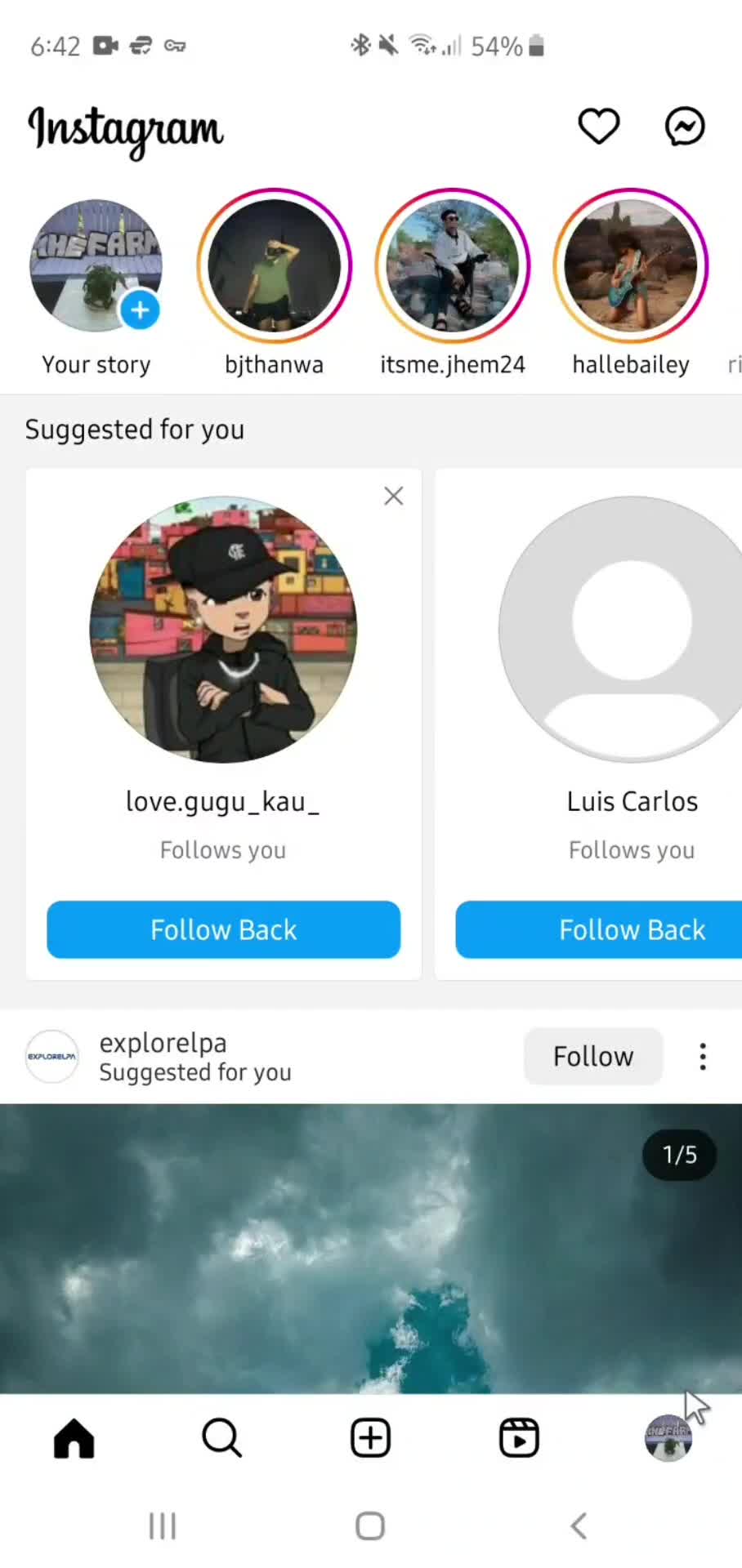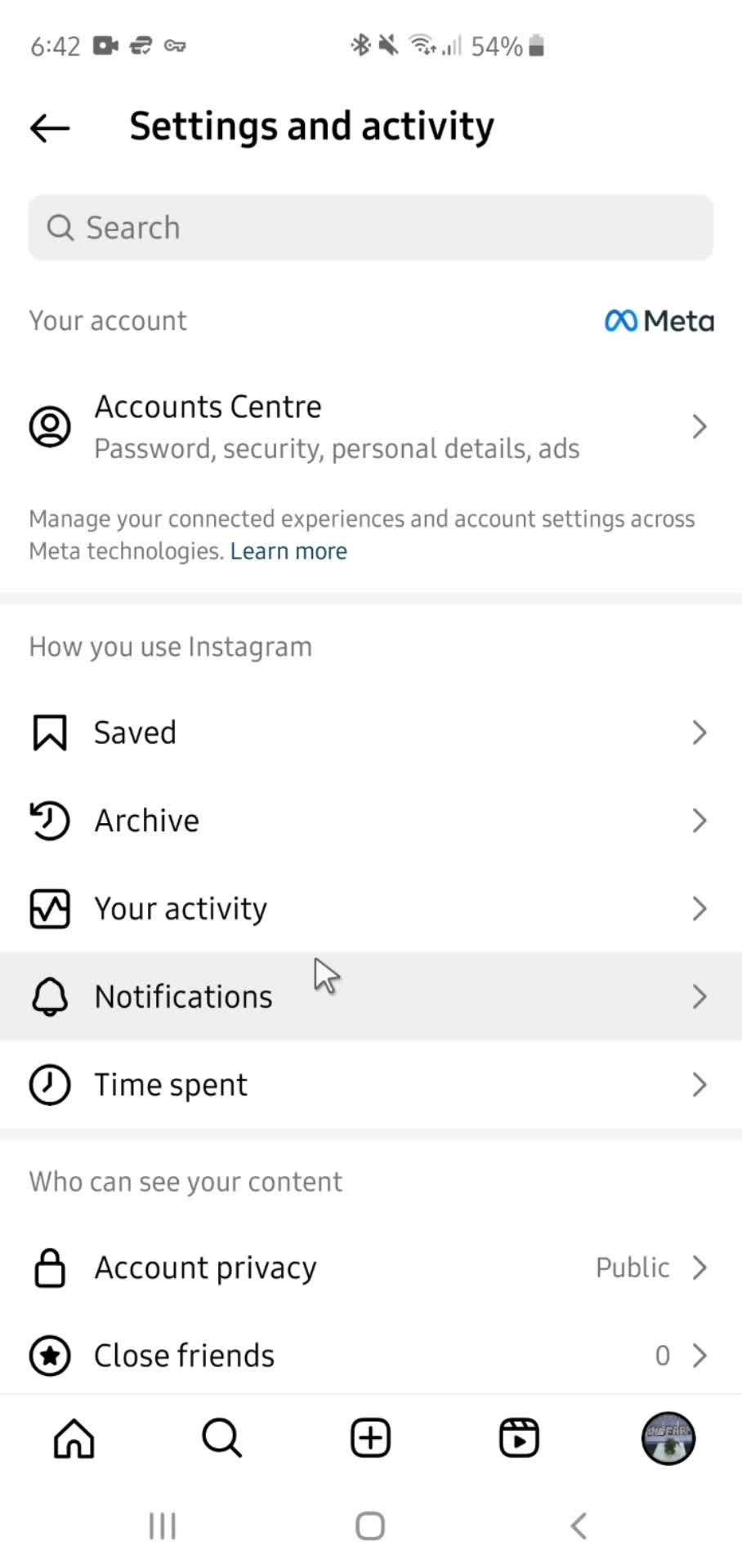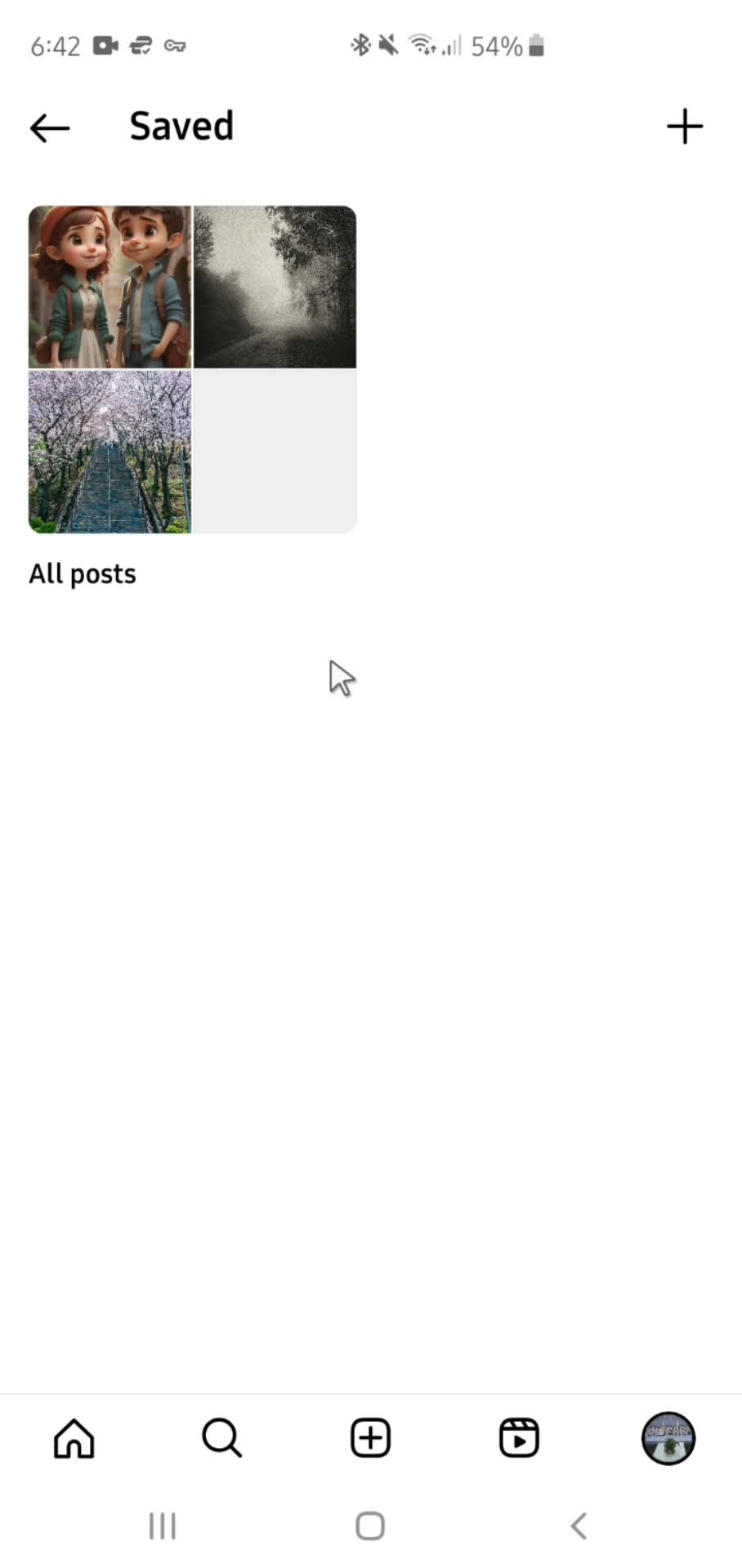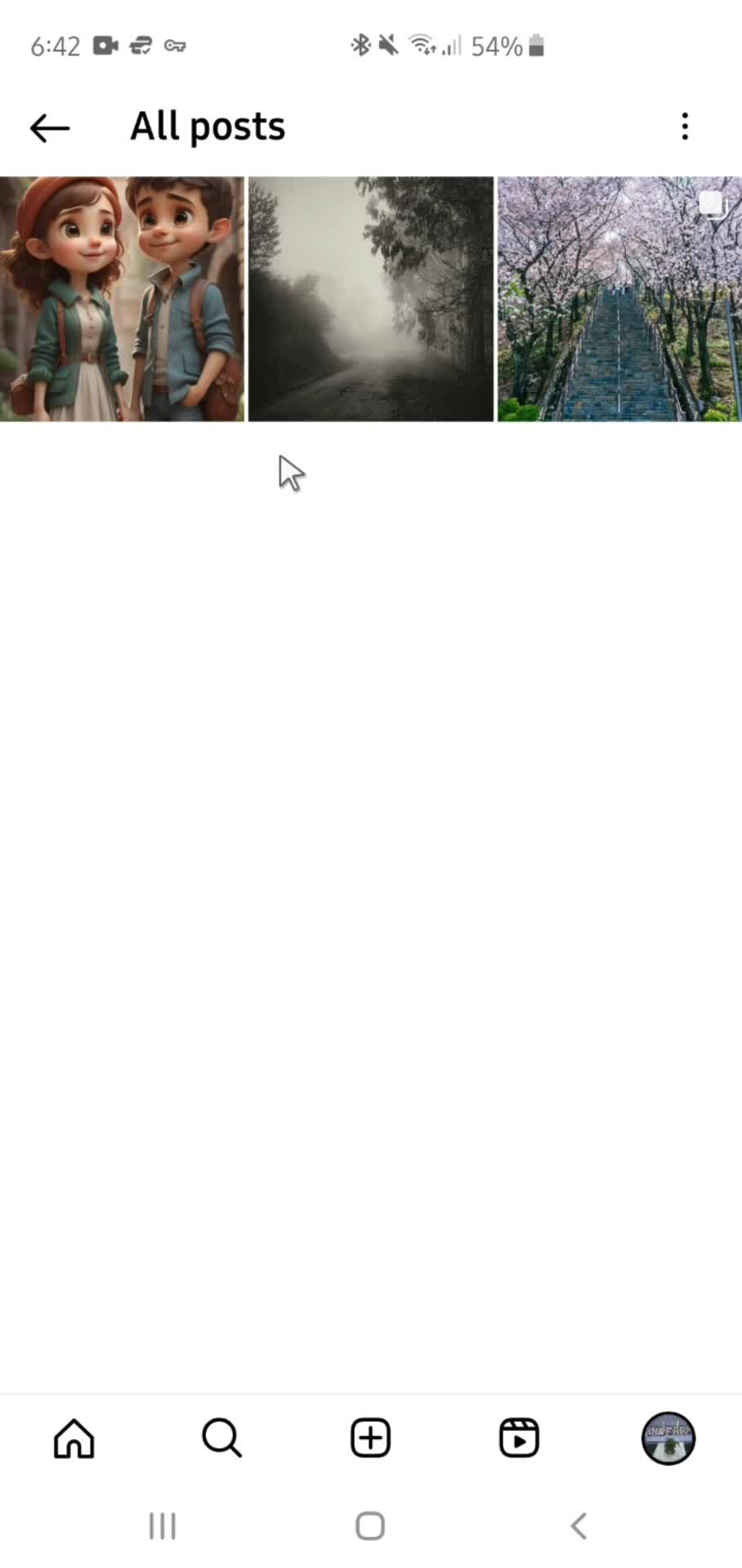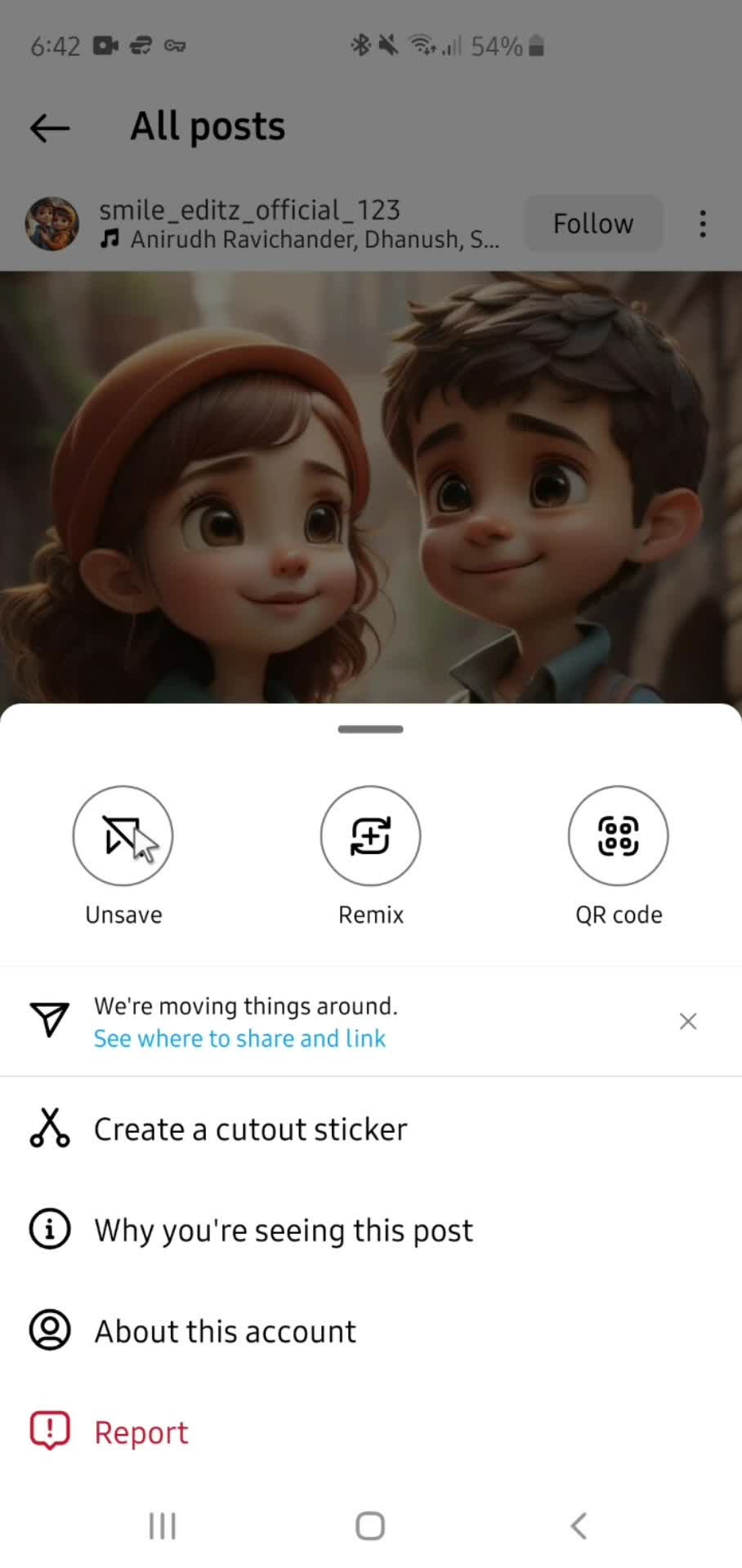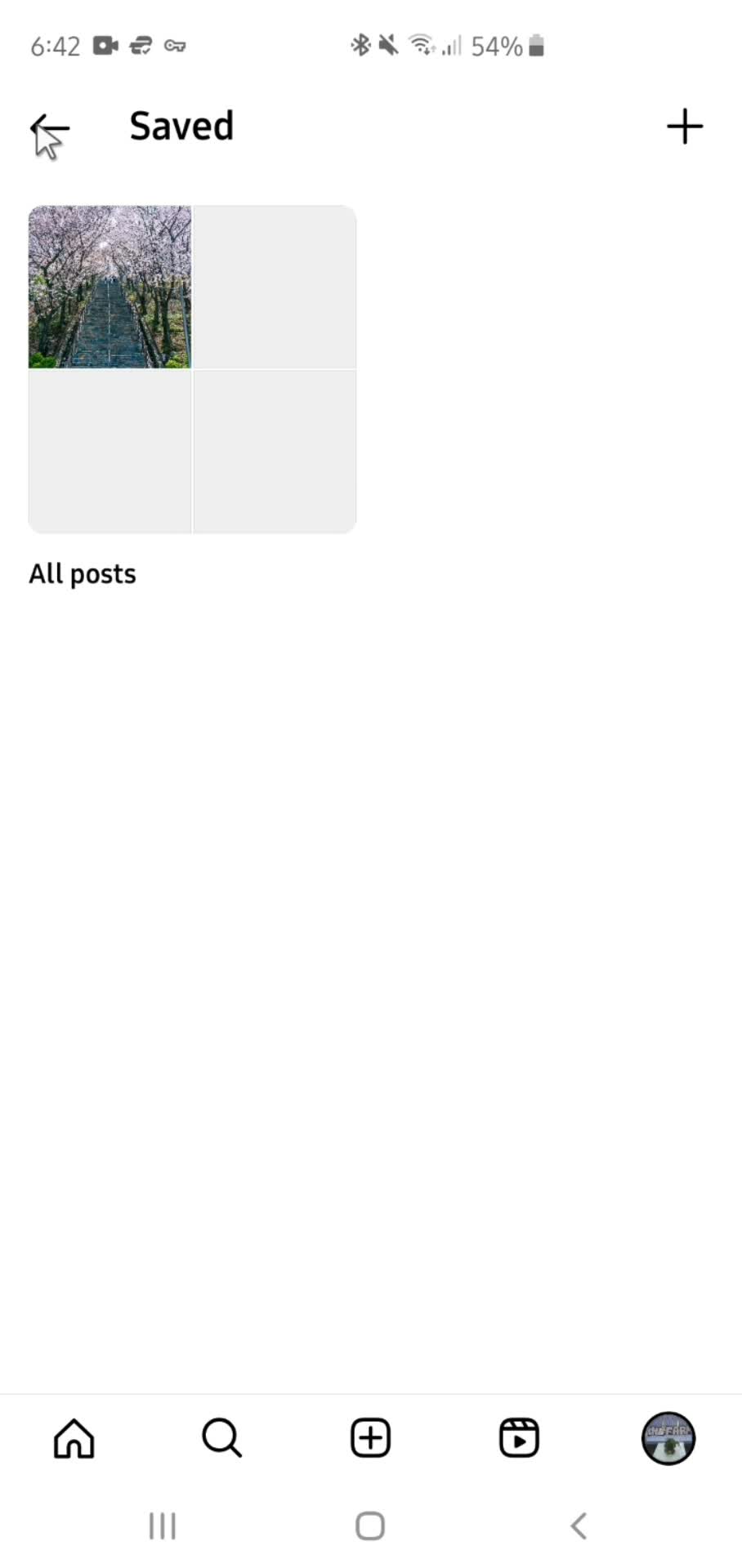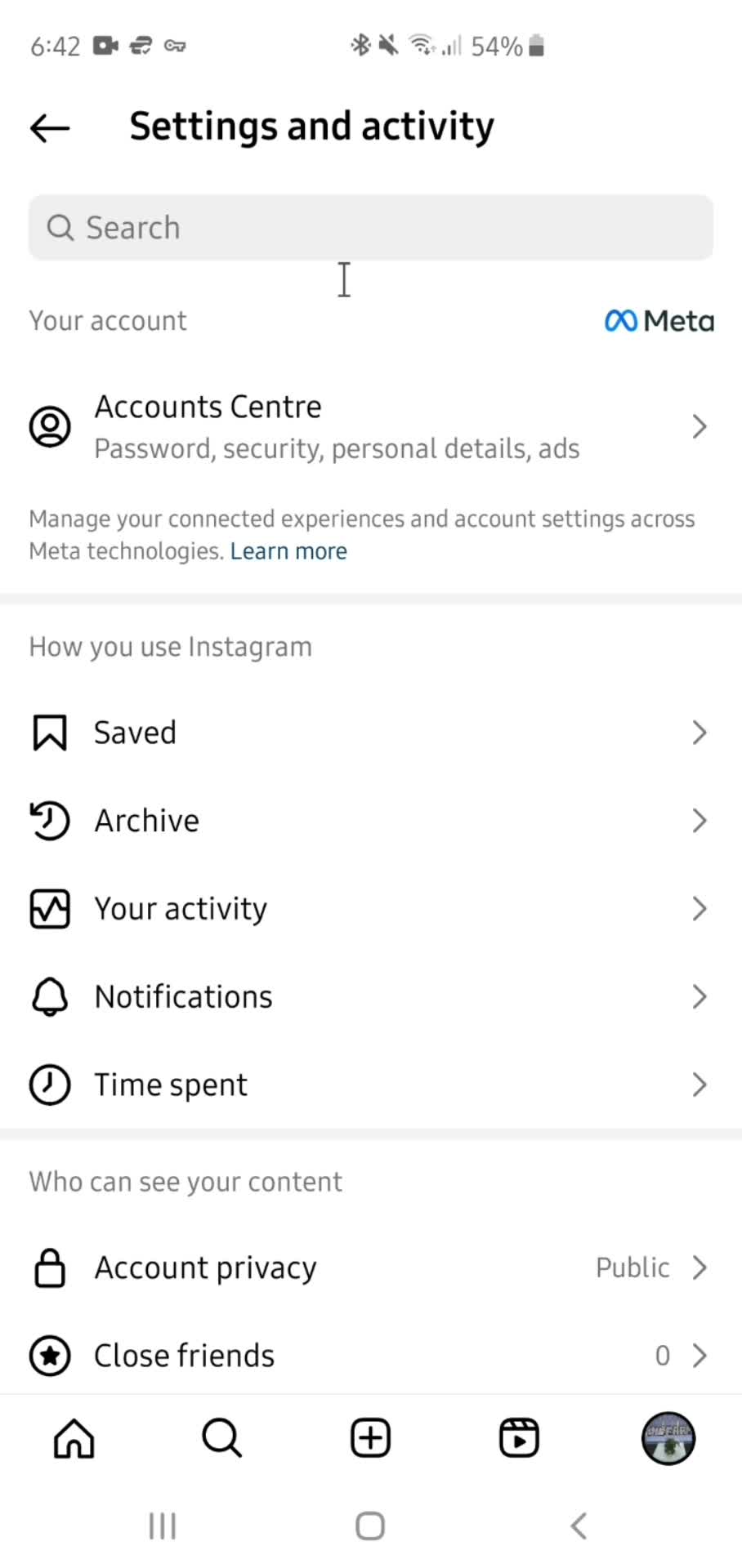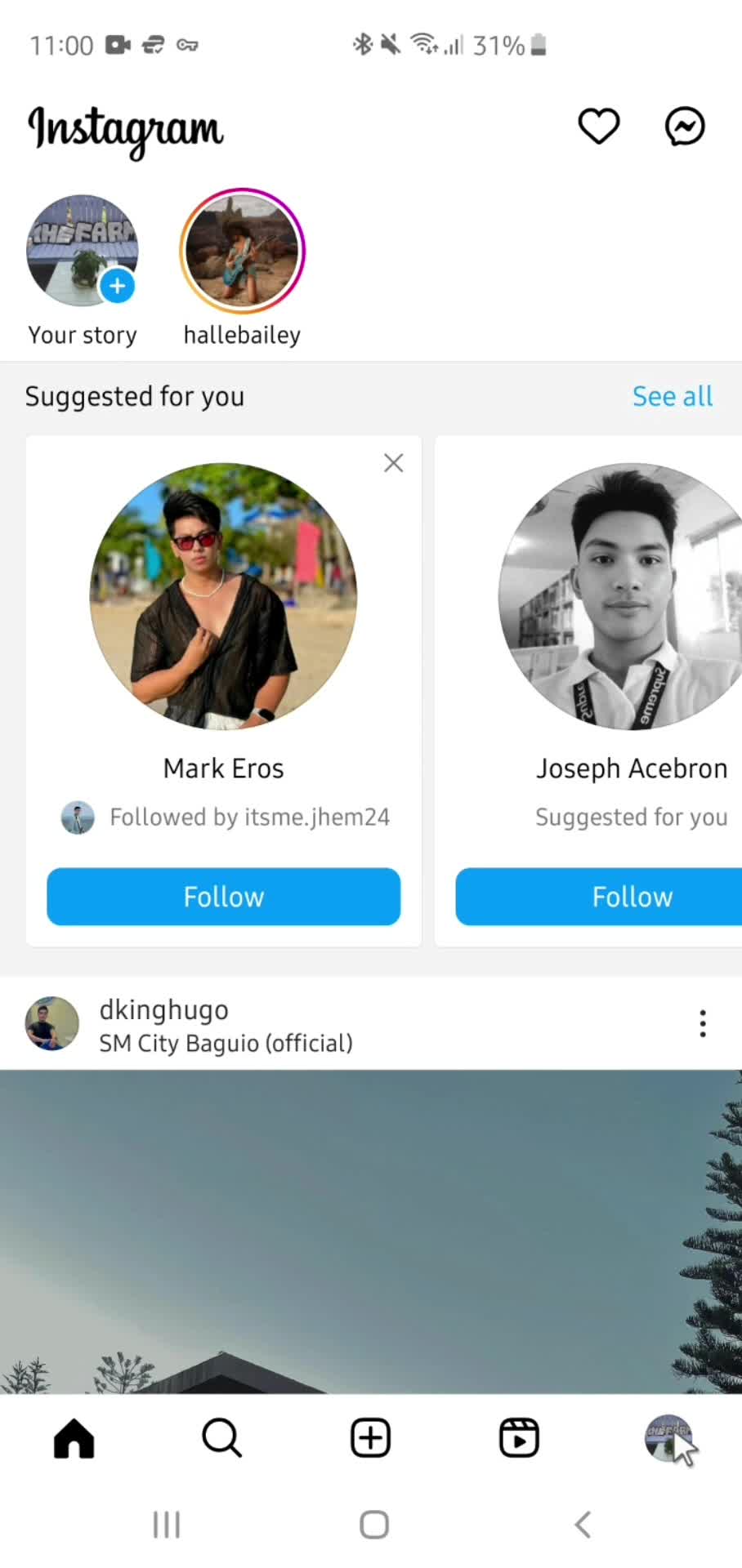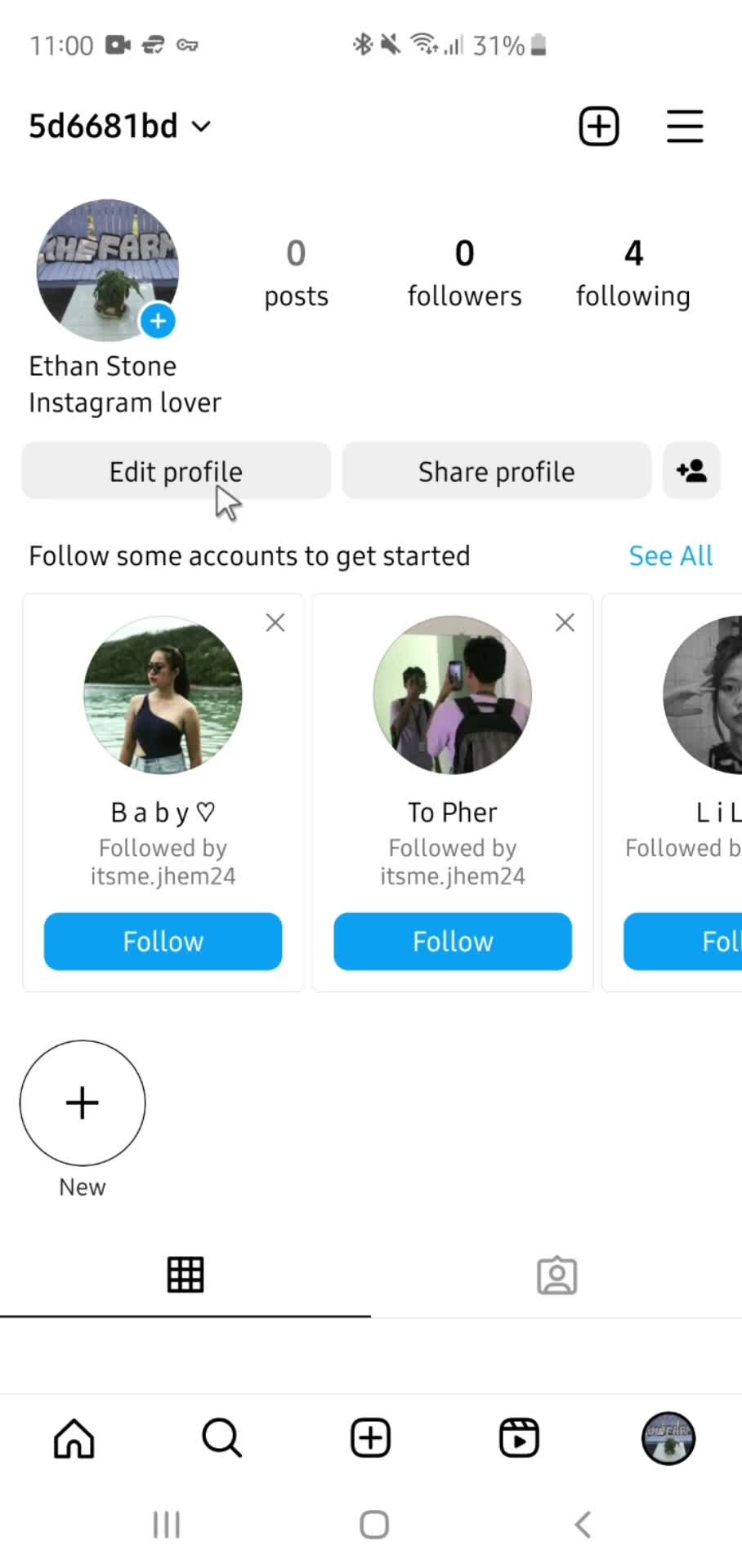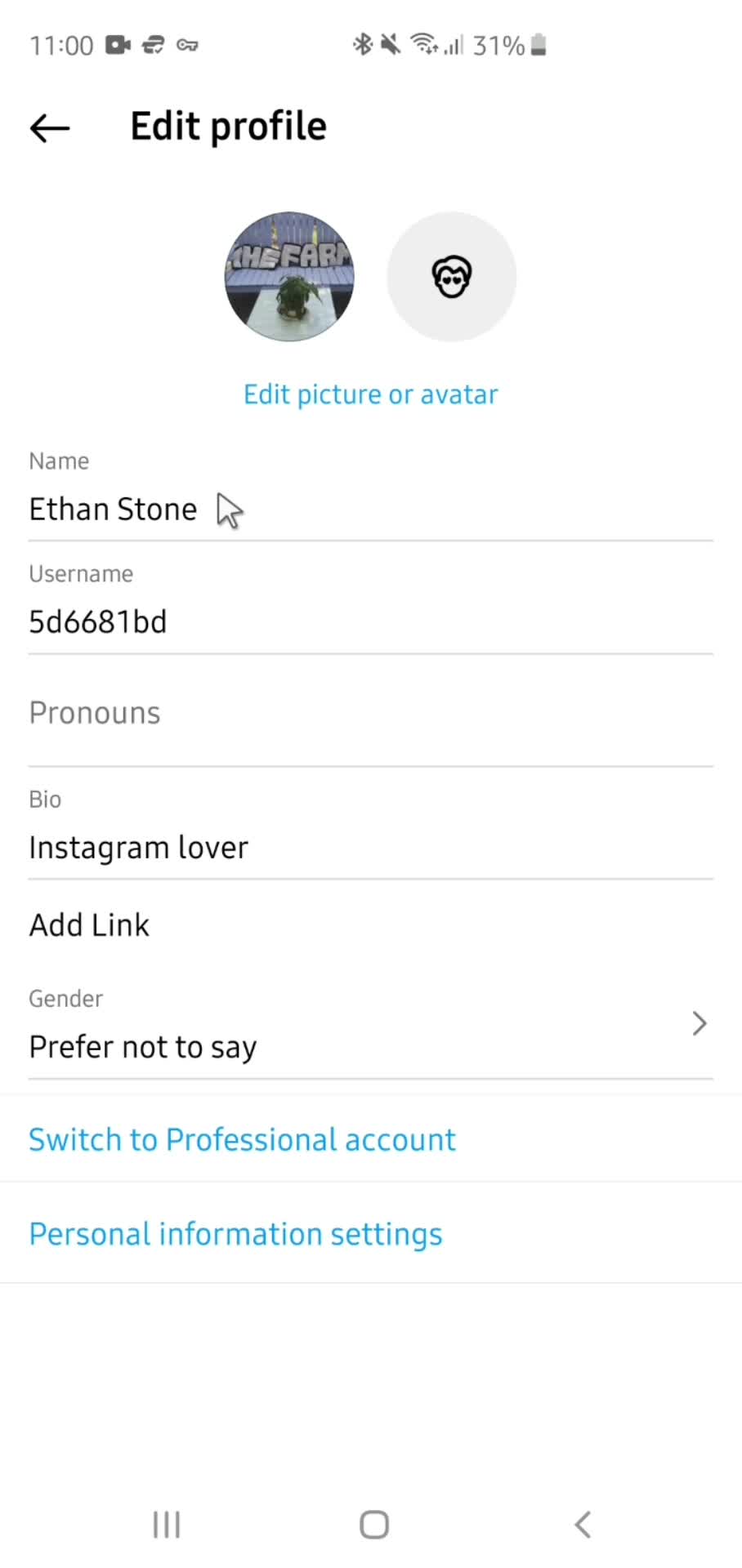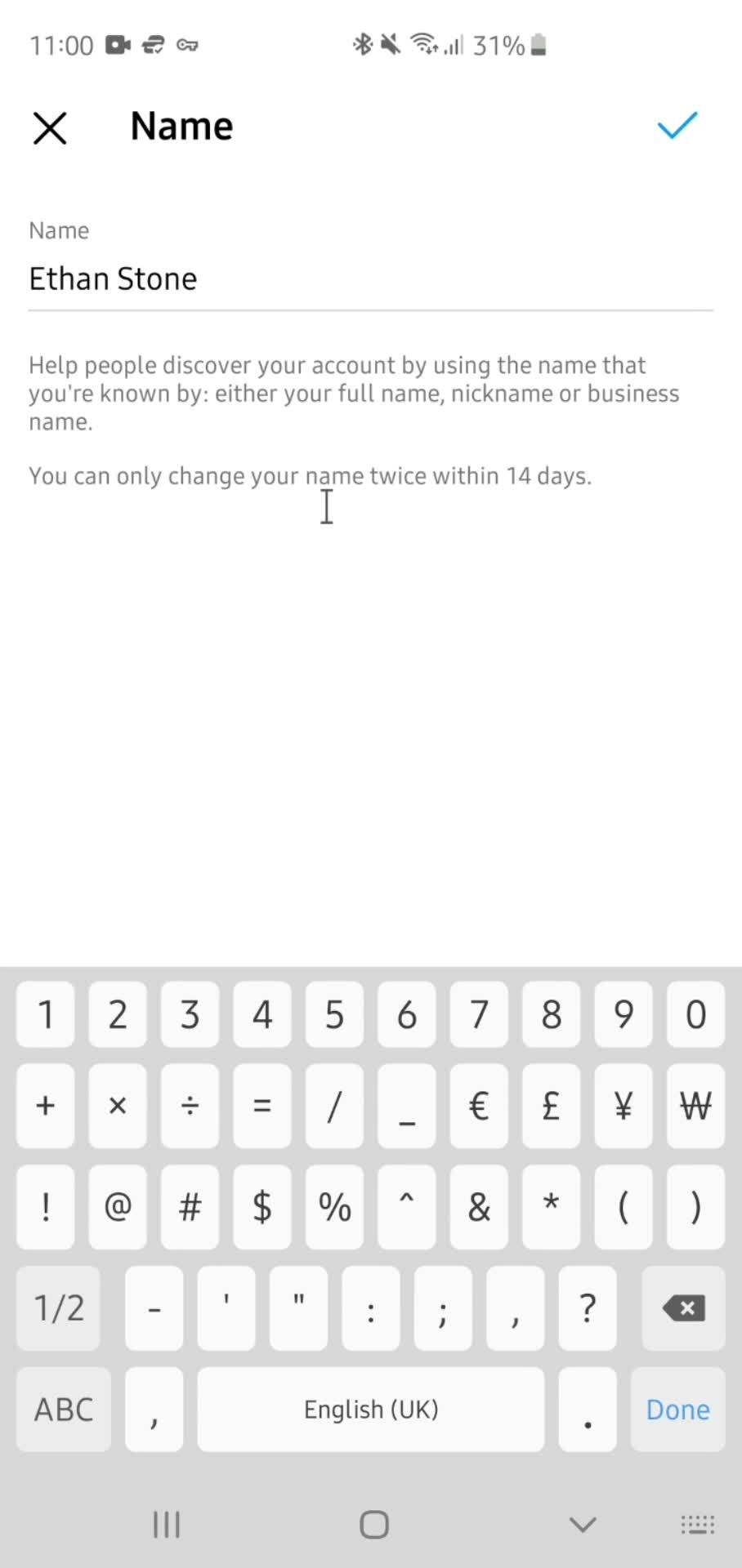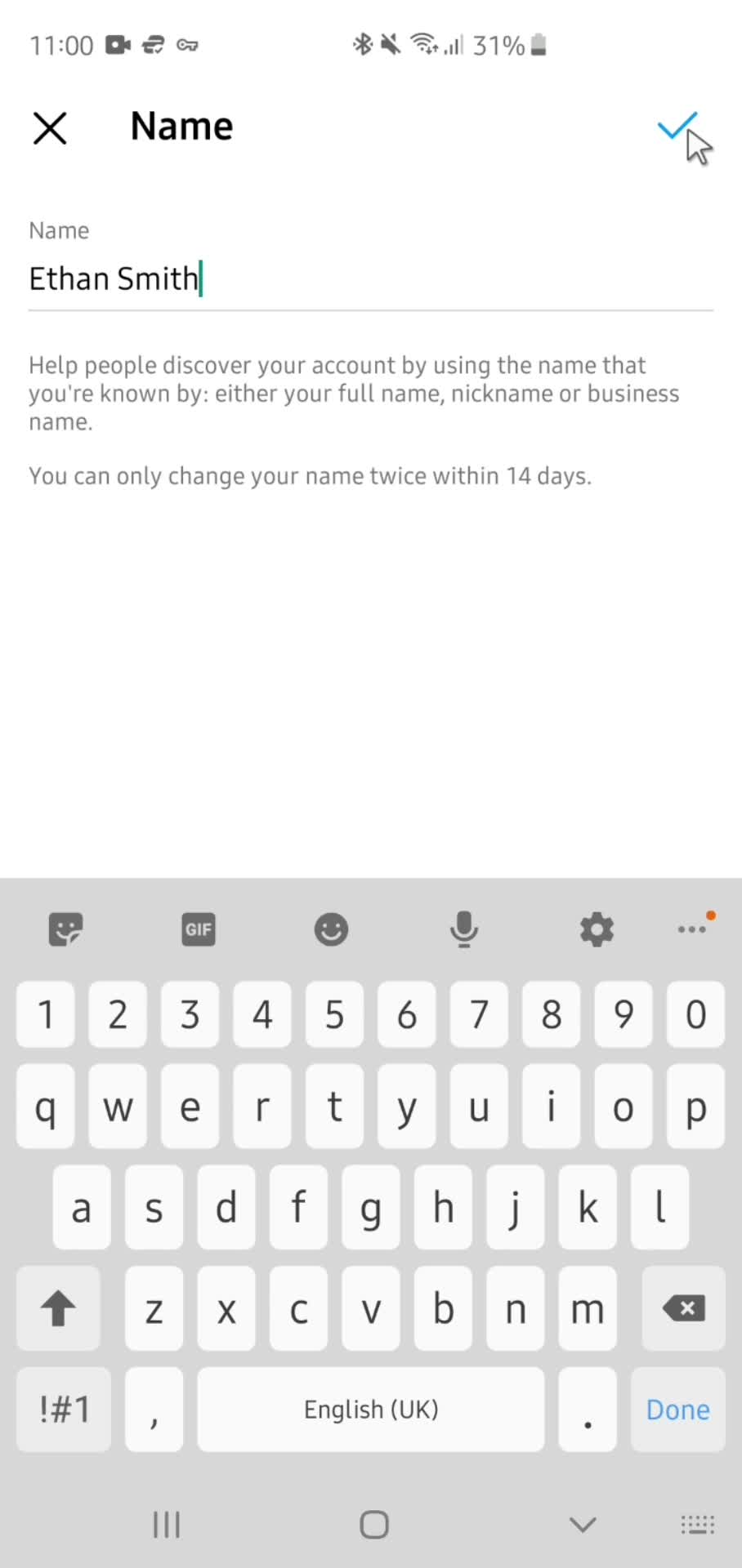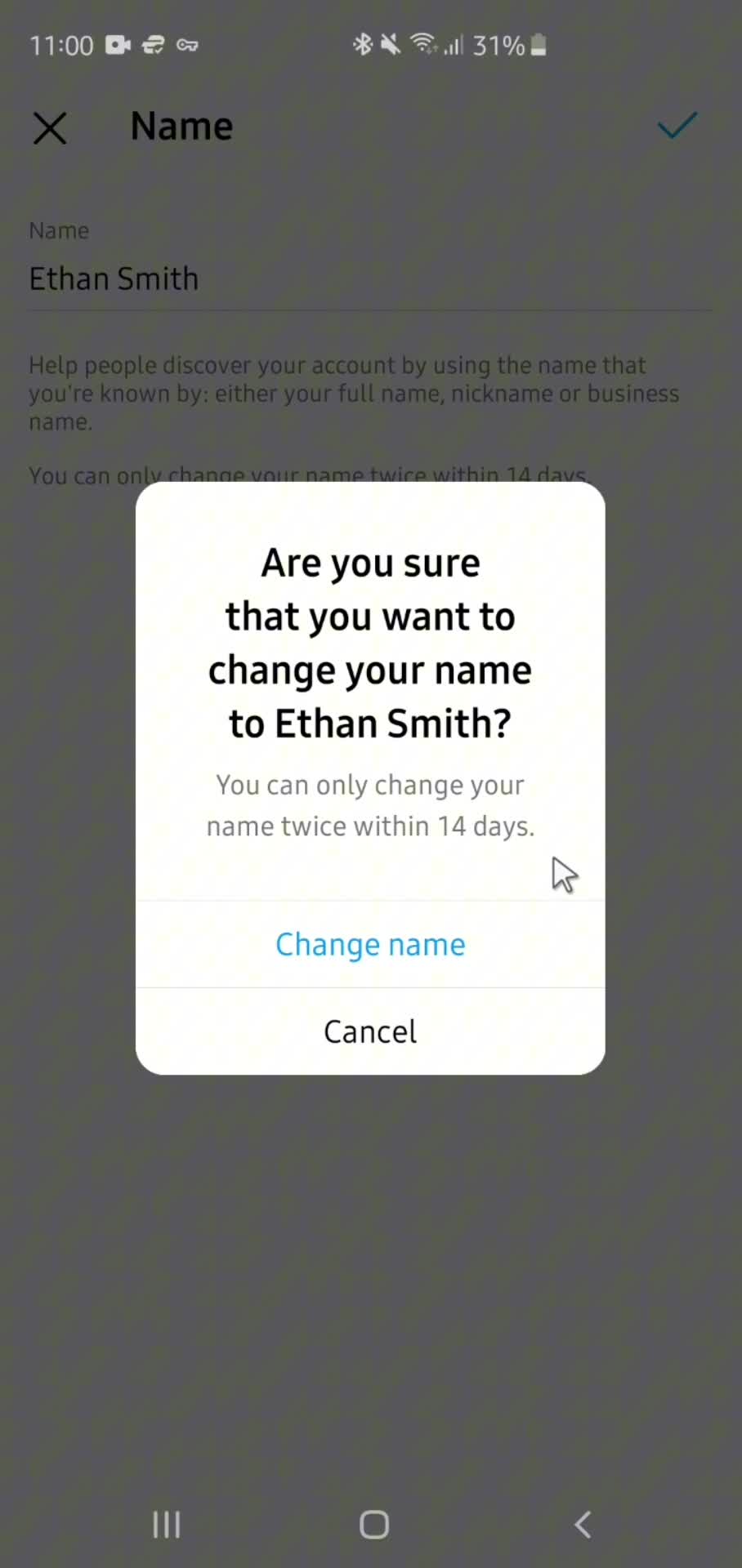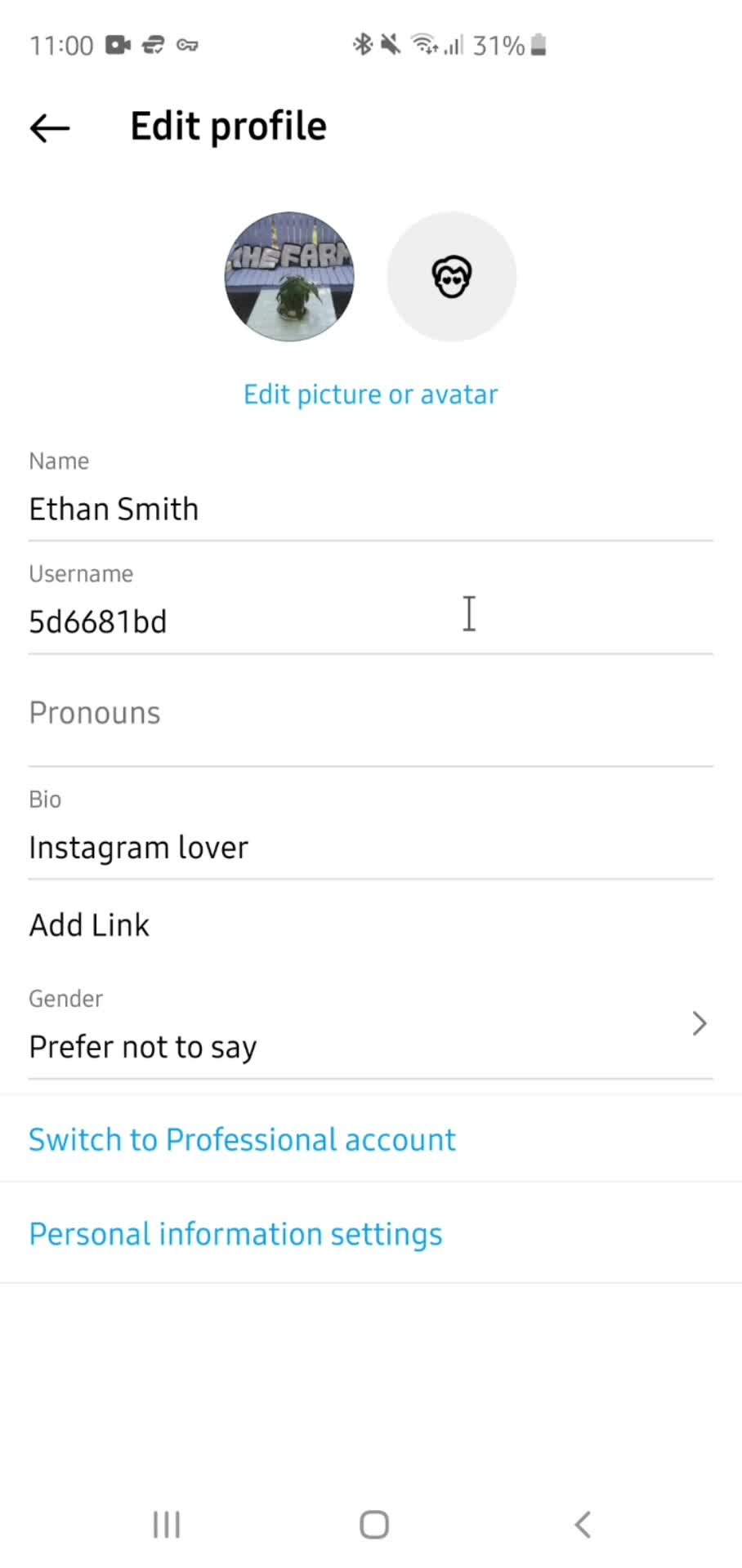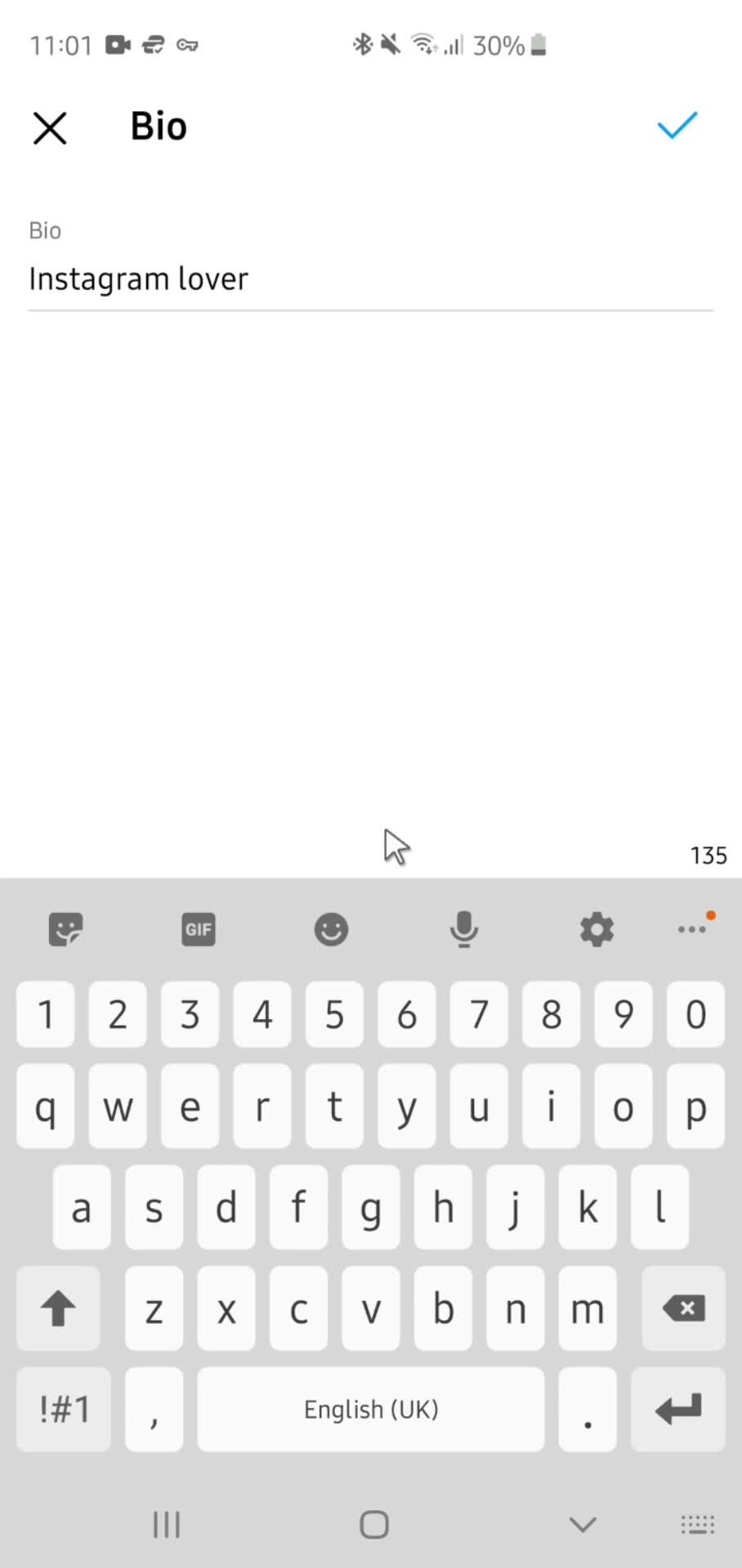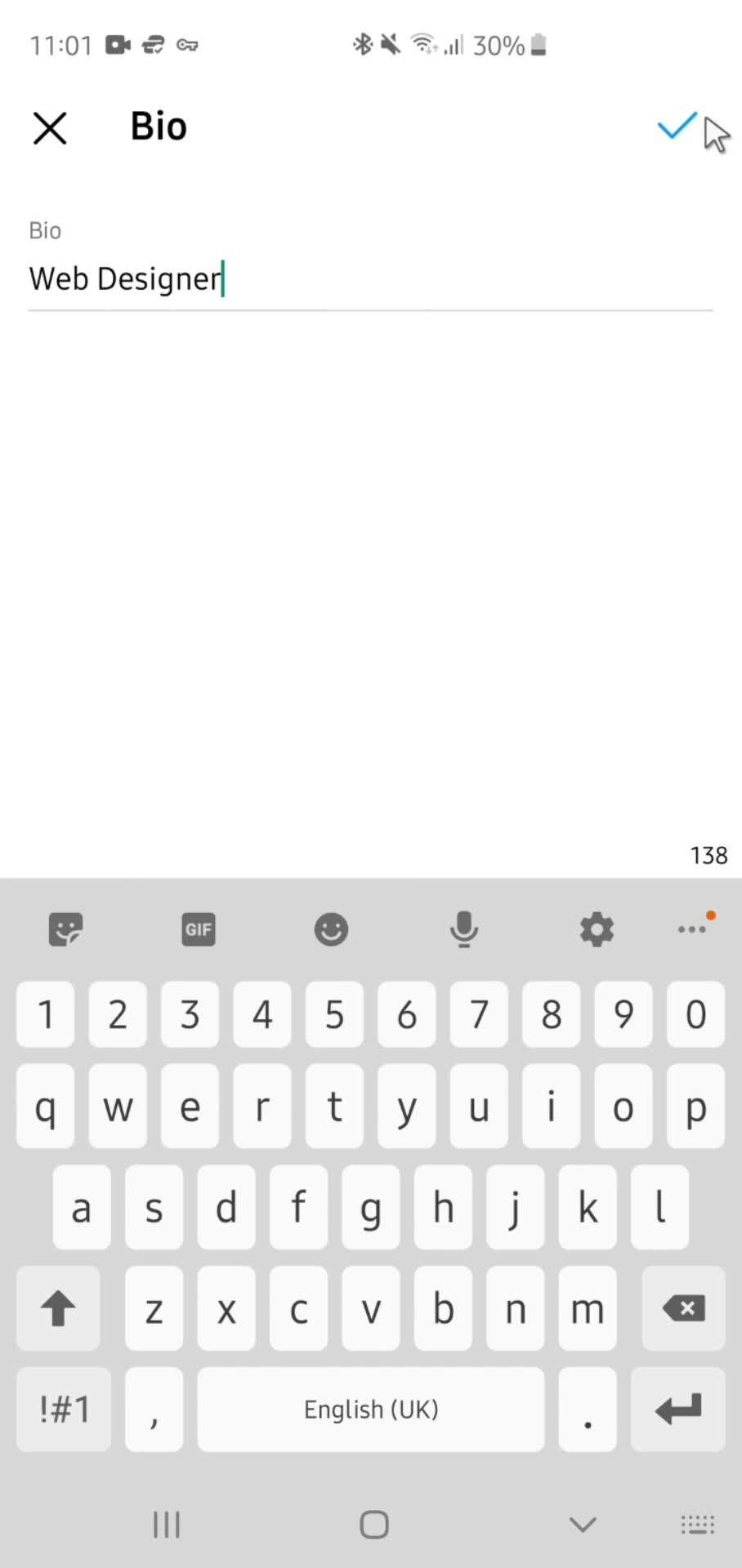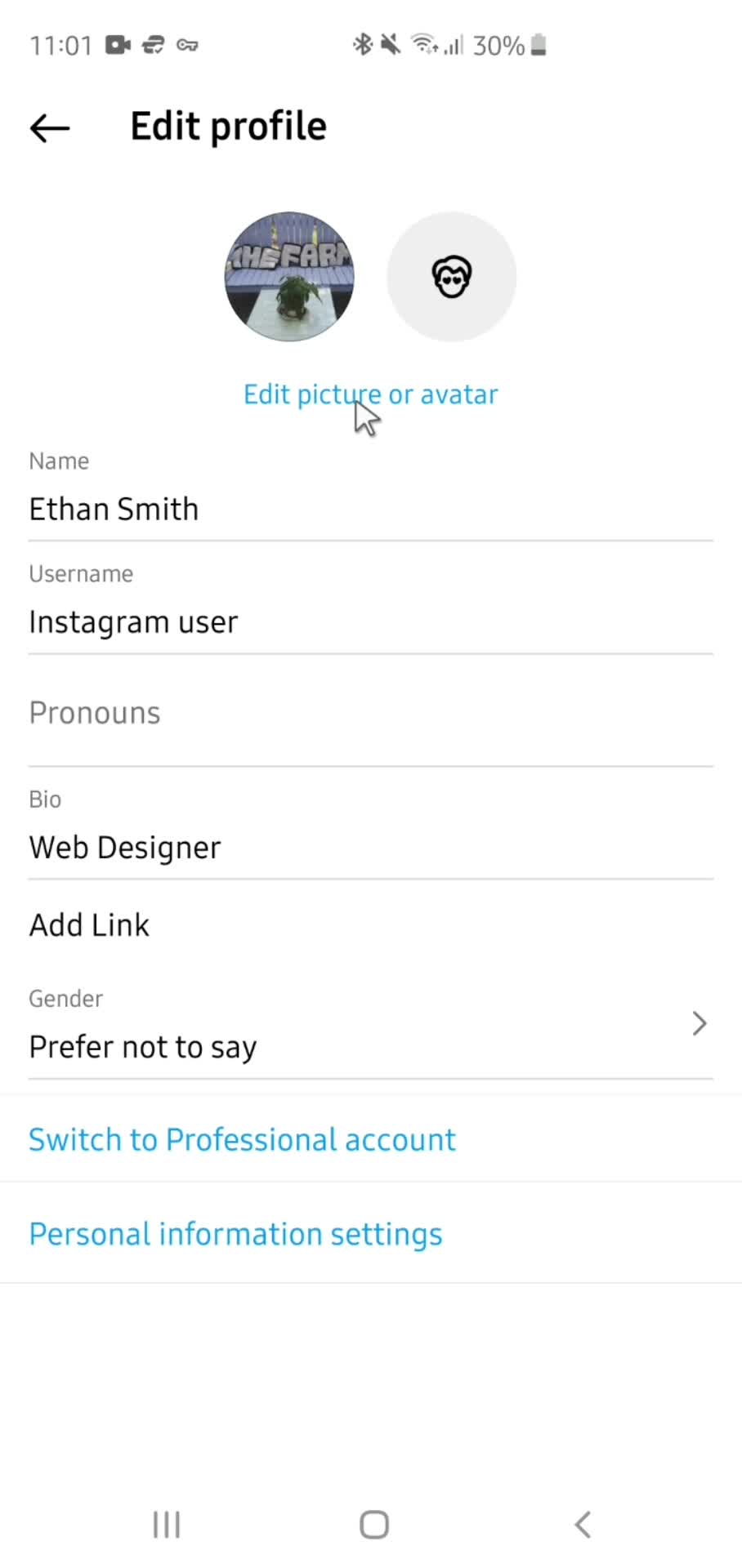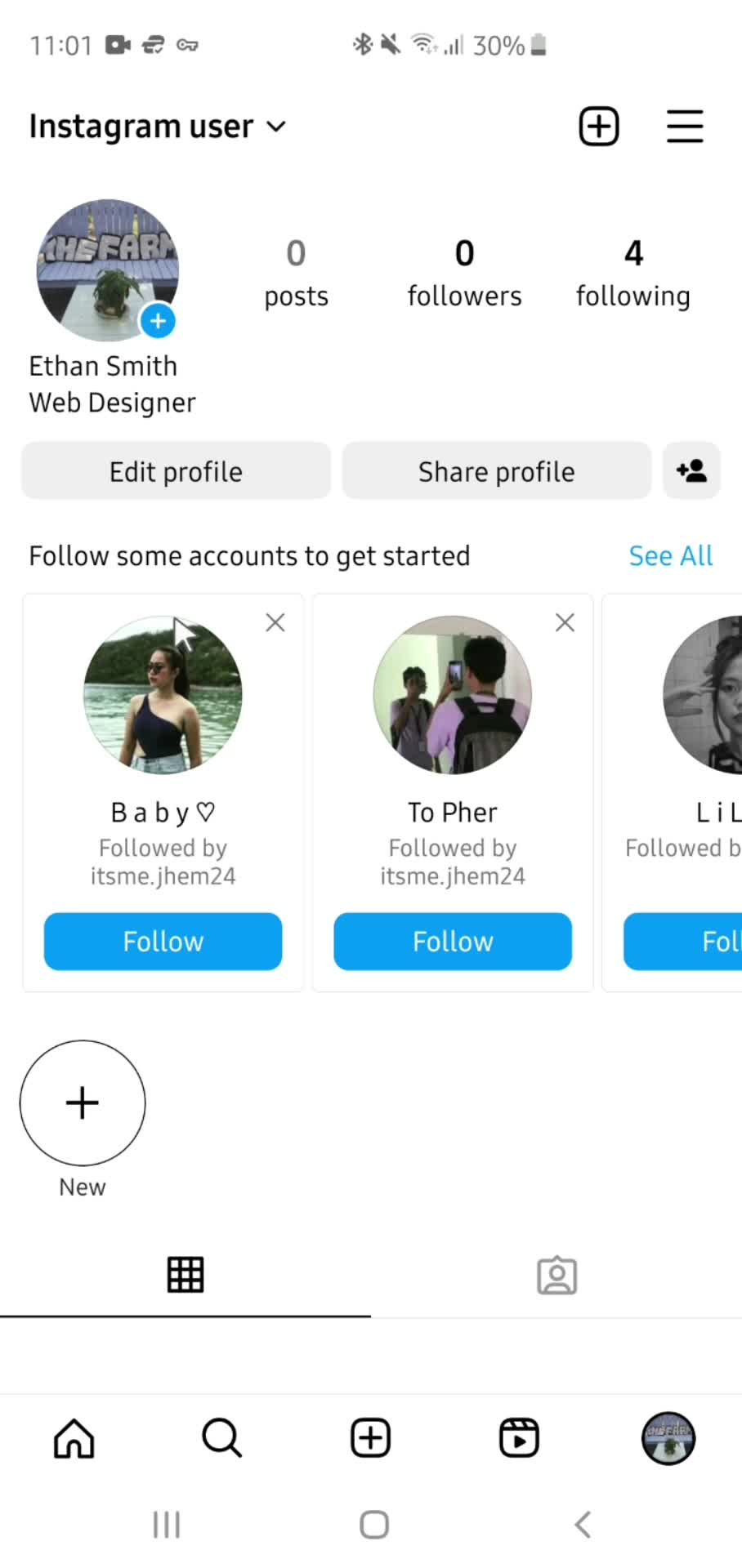Home
this is title
Profile
this is title
Settings
this is title
Saved
this is title
All saved posts
this is title
Settings
this is title
Archive
this is title
Calendar
this is title
Map view
this is title
Create menu
this is title
Settings
this is title
Activity settings
this is title
Settings
this is title
Notification settings
this is title
Select time
this is title
Notification settings
this is title
Settings
this is title
Usage
this is title
Settings
this is title
Privacy settings
this is title
Switch account
this is title
Privacy settings
this is title
Settings
this is title
Friends
this is title
Settings
this is title
Blocked users
this is title
Settings
this is title
Message settings
this is title
this is title
this is title
Set preferences
this is title
Settings
this is title
Mentions
this is title
Settings
this is title
Comments
this is title
Settings
this is title
Set preferences
this is title
Settings
this is title
Set preferences
this is title
this is title
Favorites
this is title
Discard changes
this is title
Settings
this is title
Preferences
this is title
this is title
Settings
this is title
Permissions
this is title
Settings
this is title
Accessibility settings
this is title
Dark mode
this is title
Settings
this is title
Select language
this is title
Settings
this is title
this is title
Settings
this is title
Get started
this is title
Payment settings
this is title
Settings
this is title
Help menu
this is title
Guide
this is title
Settings
this is title
Account status
this is title
this is title
Account status
this is title
Settings
this is title
About
this is title
Privacy policy
this is title
Home
this is title
Explore
this is title
Post details
this is title
Add comment
this is title
Send now
this is title
Comments
this is title
Post details
this is title
Home
this is title
Story
this is title
Action menu
this is title
Search
this is title
Search results
this is title
Continue
this is title
Story
this is title
Tag added
this is title
Home
this is title
Profile
this is title
Settings
this is title
this is title
Payment settings
this is title
Payment methods
this is title
Select payment method
this is title
Add payment details
this is title
Settings
this is title
Profile
this is title
Home
this is title
Explore
this is title
Discover people
this is title
Profile details
this is title
Action menu
this is title
Block user
this is title
User blocked
this is title
Discover people
this is title
Home
this is title
Profile
this is title
Settings
this is title
Account settings
this is title
this is title
this is title
Cancel
this is title
Confirm
this is title
Deleted
this is title
Settings
this is title
Profile
this is title
Home
this is title
Profile
this is title
Settings
this is title
Account settings
this is title
Security settings
this is title
Select account
this is title
Change password
this is title
Enter password
this is title
Set new password
this is title
Confirm password
this is title
Continue
this is title
Changes saved
this is title
Security settings
this is title
Settings
this is title
Profile
this is title
Home
this is title
Create post
this is title
Continue
this is title
Post
this is title
Post created
this is title
Home
this is title
Create post
this is title
Create story
this is title
Edit image
this is title
Add text
this is title
Done
this is title
Preview
this is title
Select music
this is title
Select music
this is title
Done
this is title
Preview
this is title
Save
this is title
Saved
this is title
Send now
this is title
Share
this is title
Select number of people
this is title
Home
this is title
Story details
this is title
Home
this is title
Story
this is title
Action menu
this is title
Confirm delete
this is title
Guide popover
this is title
Story
this is title
Home
this is title
Profile
this is title
Post details
this is title
Action menu
this is title
Confirm delete
this is title
Profile
this is title
Home
this is title
Profile
this is title
Settings
this is title
Account settings
this is title
Information
this is title
Download
this is title
Select type
this is title
Select options
this is title
this is title
Create files
this is title
Downloading
this is title
Home
this is title
Explore
this is title
Video
this is title
Liked
this is title
Explore
this is title
Home
this is title
Notifications
this is title
Follow
this is title
Following
this is title
Home
this is title
this is title
Following
this is title
Home
this is title
this is title
Favorites
this is title
Favorites
this is title
Discard changes
this is title
Home
this is title
Notifications
this is title
Home
this is title
Messages
this is title
Home
this is title
Explore
this is title
Search
this is title
Search results
this is title
Profile details
this is title
Explore
this is title
Enable photo access
this is title
Enable camera
this is title
this is title
Create post
this is title
Guide popover
this is title
Explore
this is title
Video
this is title
Profile
this is title
Add account
this is title
Profile
this is title
Create menu
this is title
Settings
this is title
Saved
this is title
Settings
this is title
Archive
this is title
Calendar
this is title
Map view
this is title
Activity settings
this is title
this is title
Settings
this is title
Notification settings
this is title
this is title
Set preferences
this is title
Notifications
this is title
Settings
this is title
Usage
this is title
Set reminder
this is title
Continue
this is title
Settings
this is title
Privacy settings
this is title
Switch account
this is title
Settings
this is title
Friends
this is title
Settings
this is title
Set preferences
this is title
this is title
Settings
this is title
Set limit
this is title
this is title
this is title
Settings
this is title
Message settings
this is title
Settings
this is title
Favorites
this is title
Discard changes
this is title
Settings
this is title
Accessibility settings
this is title
Dark mode
this is title
this is title
Accessibility settings
this is title
this is title
Select language
this is title
Settings
this is title
this is title
Settings
this is title
Help menu
this is title
Help center
this is title
Search
this is title
Help center article
this is title
Help menu
this is title
Settings
this is title
Privacy settings
this is title
this is title
Settings
this is title
Account status
this is title
Home
this is title
Profile
this is title
Settings
this is title
this is title
Help menu
this is title
Help center
this is title
Search
this is title
Search results
this is title
Articles
this is title
Help center article
this is title
this is title
Help menu
this is title
Home
this is title
Search
this is title
Video
this is title
Action menu
this is title
Select reason
this is title
Feedback submitted
this is title
Search
this is title
Home
this is title
Profile
this is title
Account menu
this is title
this is title
Invite friends
this is title
Enter email
this is title
Send invite
this is title
Invite people
this is title
Settings
this is title
Profile
this is title
Login
this is title
Home
this is title
Profile
this is title
Home
this is title
Profile
this is title
Settings
this is title
Log out
this is title
Confirm exit
this is title
Login
this is title
Play Store page
this is title
Splash screen
this is title
Enter email
this is title
Continue
this is title
Verify email
this is title
Continue
this is title
Set password
this is title
Continue
this is title
Enter birthday
this is title
Continue
this is title
Enter name
this is title
Continue
this is title
Create username
this is title
Agree to terms
this is title
Home
this is title
Profile
this is title
Home
this is title
Explore
this is title
Video
this is title
Action menu
this is title
Report post
this is title
Select reason
this is title
Submit report
this is title
Report submitted
this is title
this is title
this is title
Home
this is title
Save
this is title
Saved to collection
this is title
Search
this is title
Post details
this is title
Save
this is title
Saved to collection
this is title
Profile
this is title
Settings
this is title
Saved
this is title
Saved posts
this is title
Home
this is title
Explore
this is title
Search
this is title
Search results
this is title
Profile details
this is title
Search
this is title
No search results
this is title
Home
this is title
Messages
this is title
Search
this is title
Search results
this is title
Create message
this is title
Send now
this is title
Chat thread
this is title
Messages
this is title
Home
this is title
Explore
this is title
Post
this is title
Share
this is title
this is title
Add message
this is title
Shared
this is title
Post
this is title
Home
this is title
Profile
this is title
Share
this is title
this is title
this is title
Share
this is title
Select user
this is title
Shared
this is title
Share
this is title
Profile
this is title
Home
this is title
Profile
this is title
Settings
this is title
this is title
Unblock
this is title
Confirm
this is title
Blocked users
this is title
Settings
this is title
Profile
this is title
Home
this is title
Explore
this is title
this is title
Explore
this is title
Home
this is title
Settings
this is title
Saved
this is title
Saved posts
this is title
Posts
this is title
Remove item
this is title
Removed from list
this is title
Saved posts
this is title
Saved
this is title
Settings
this is title
Home
this is title
Profile
this is title
Edit profile
this is title
Edit name
this is title
Save
this is title
Confirm change
this is title
Edit profile
this is title
Add bio
this is title
Save
this is title
Edit profile
this is title
Profile
this is title