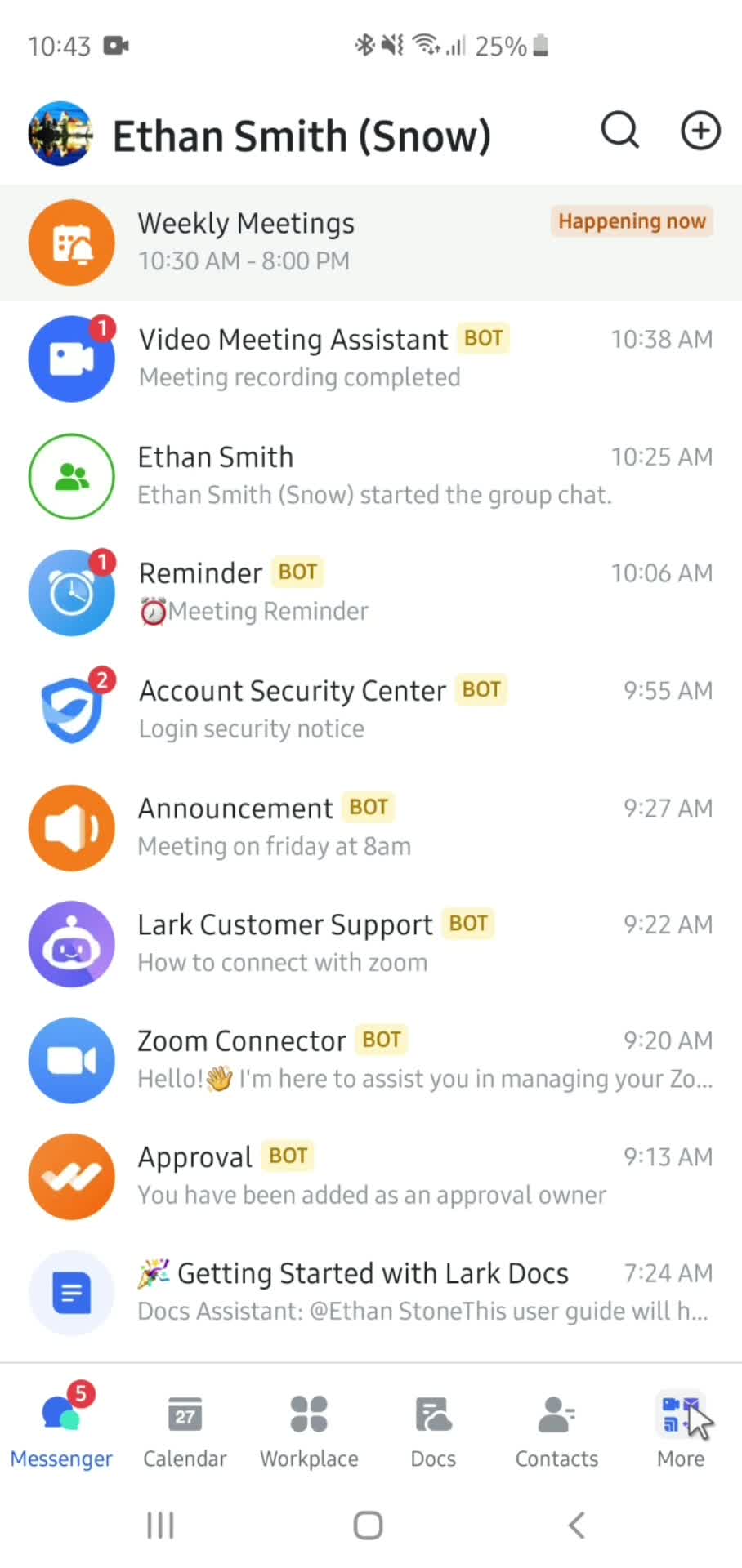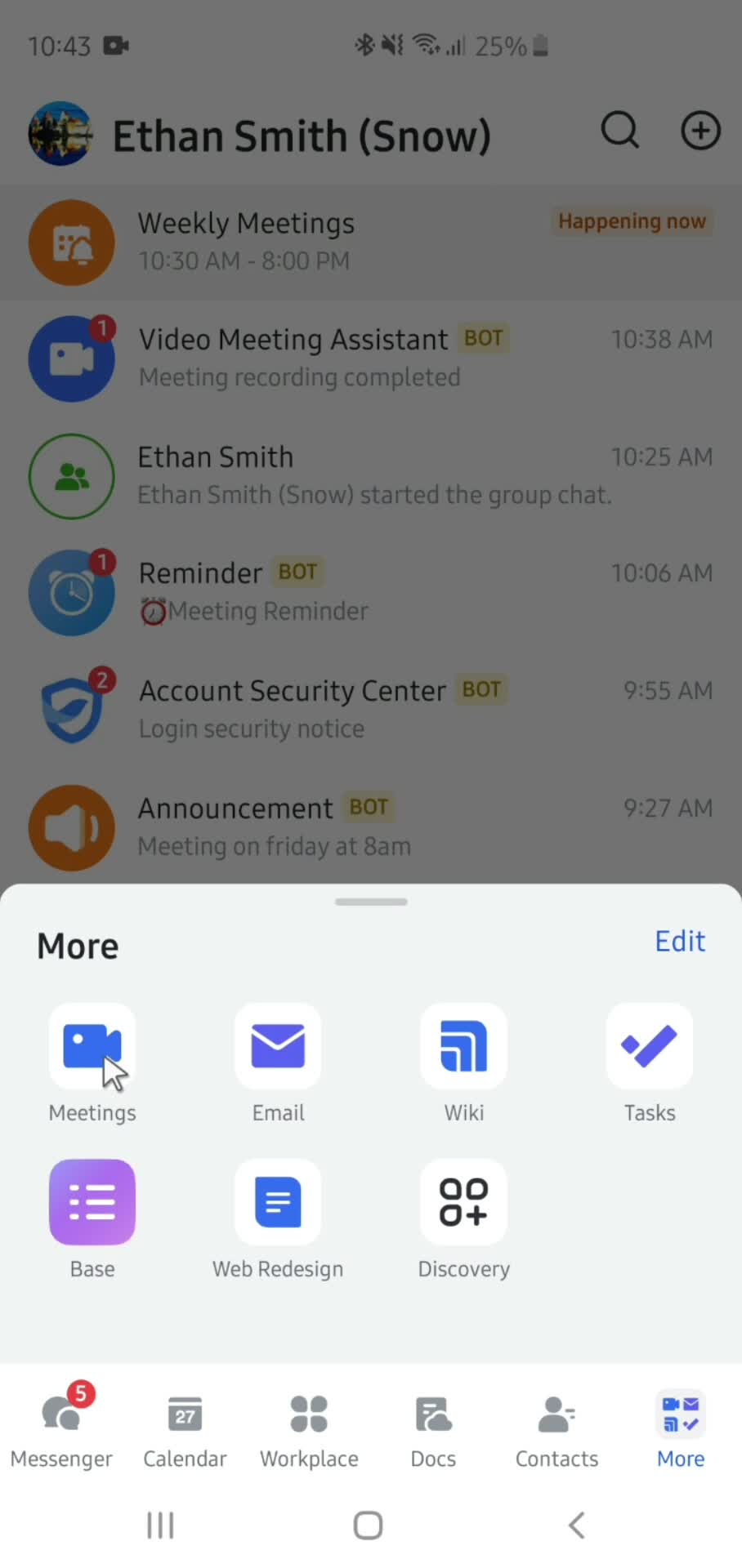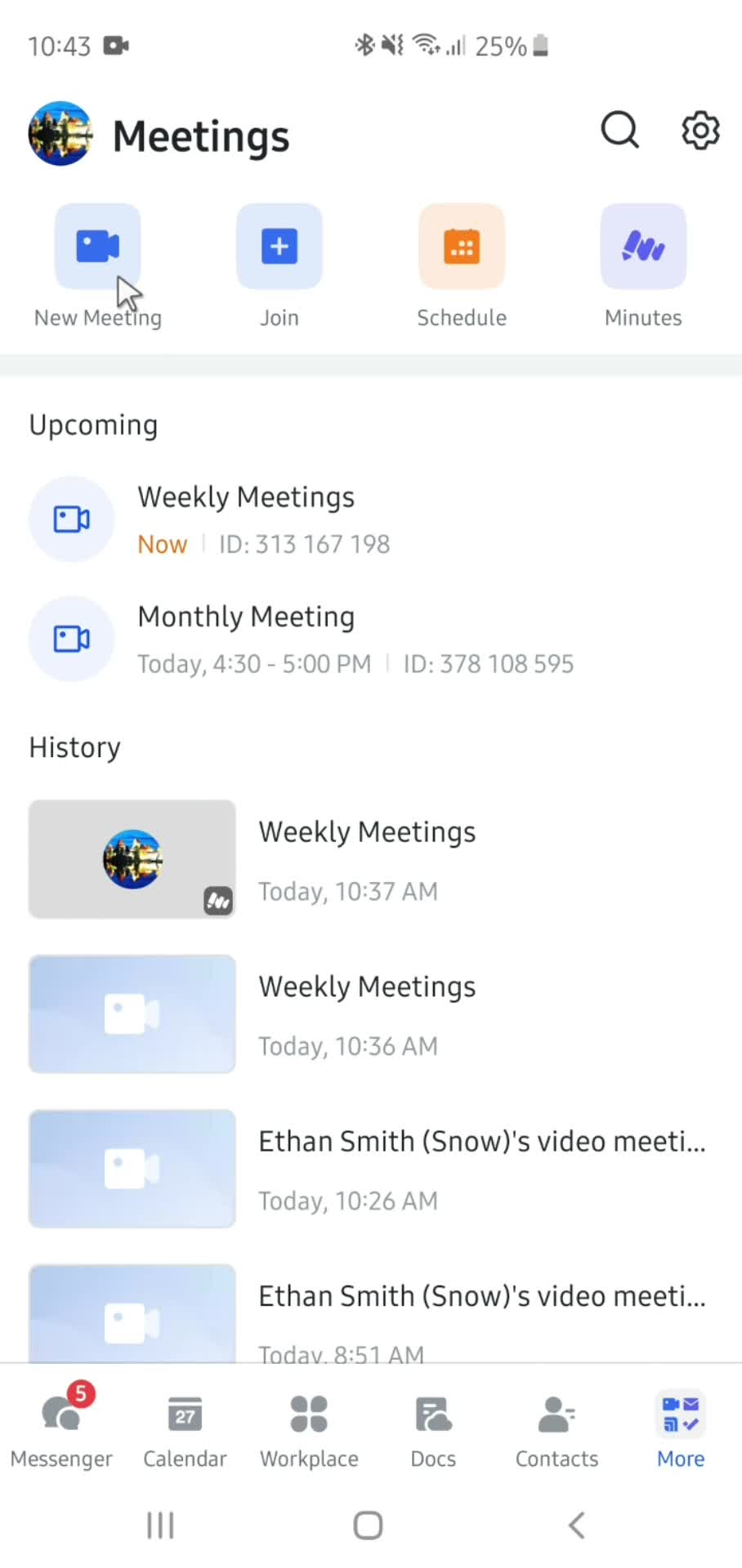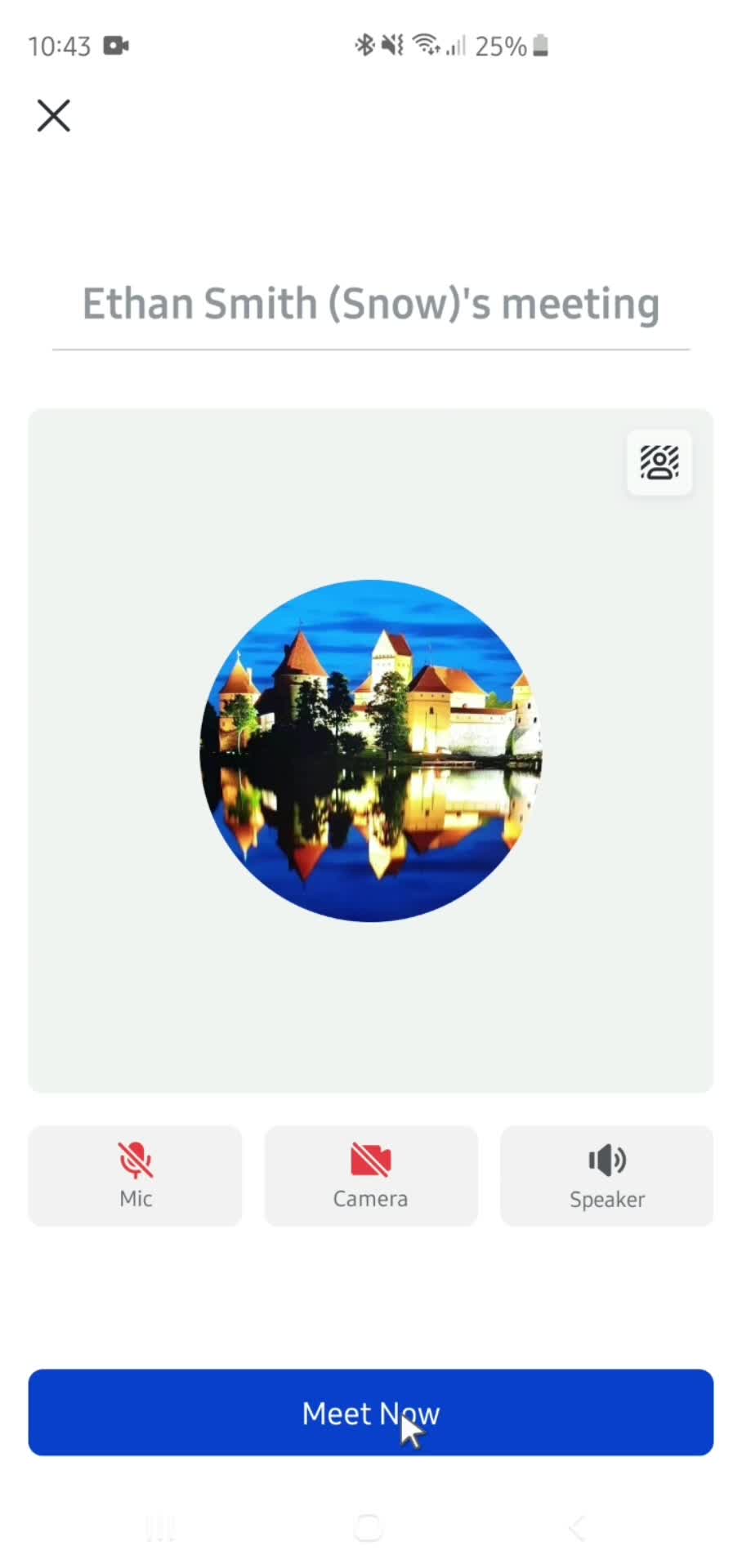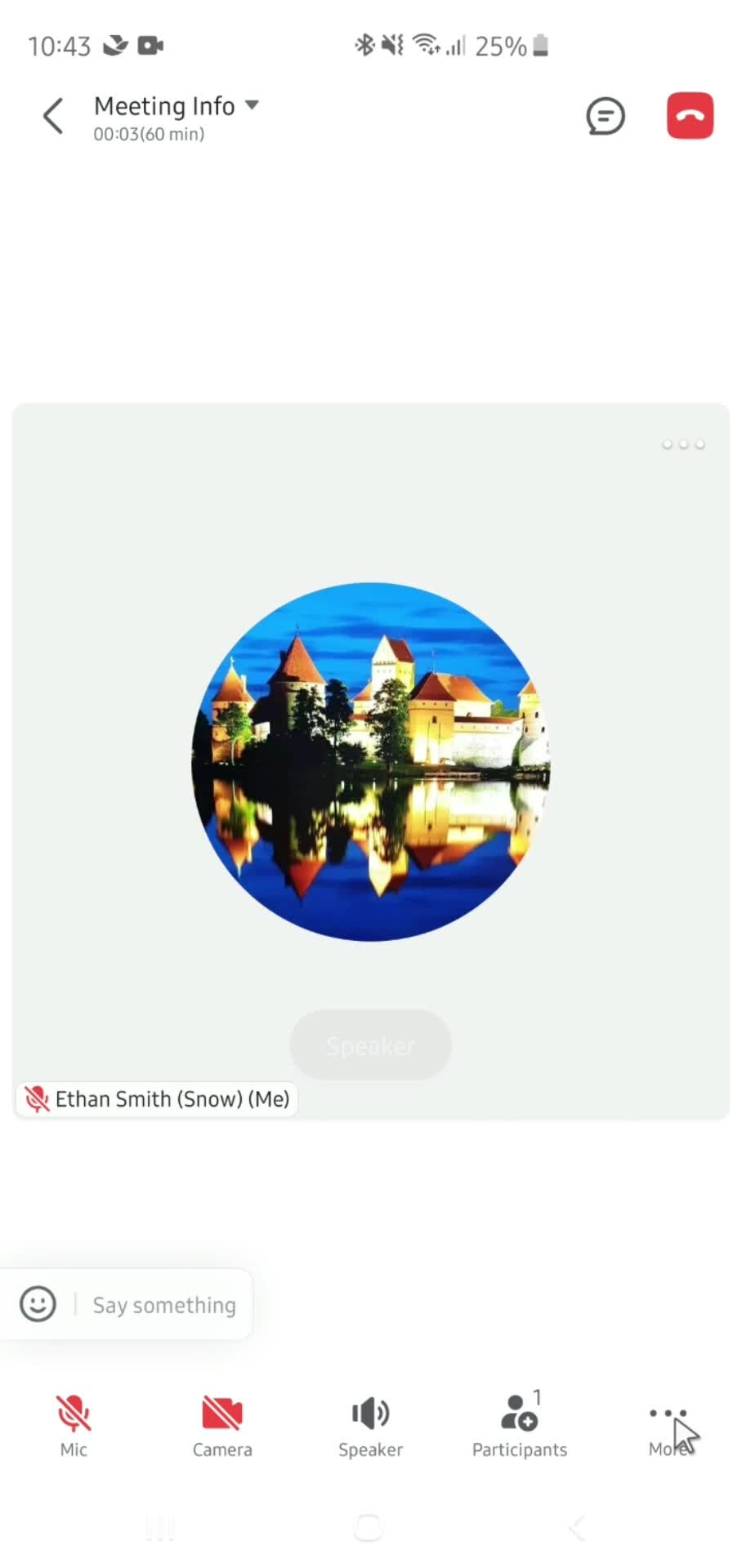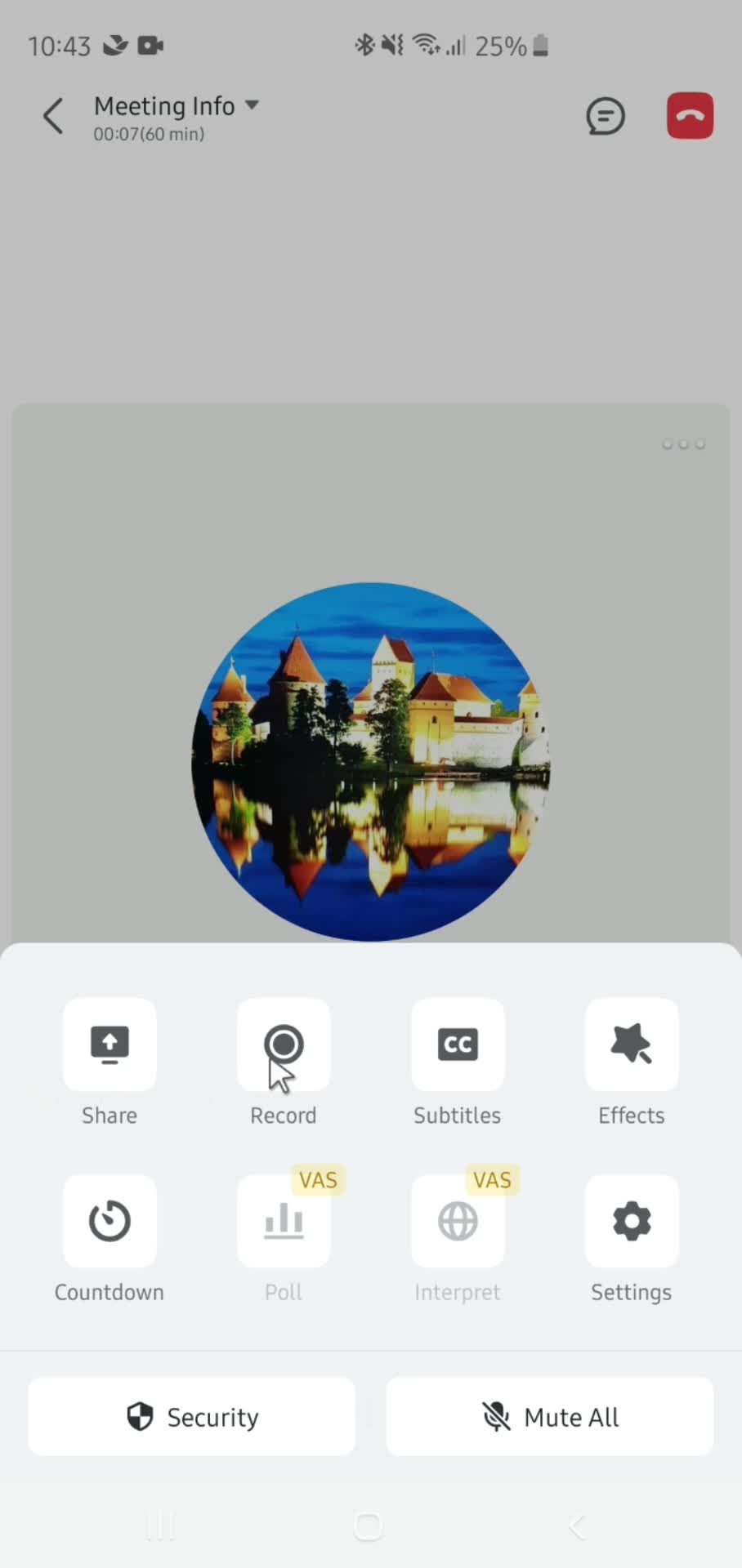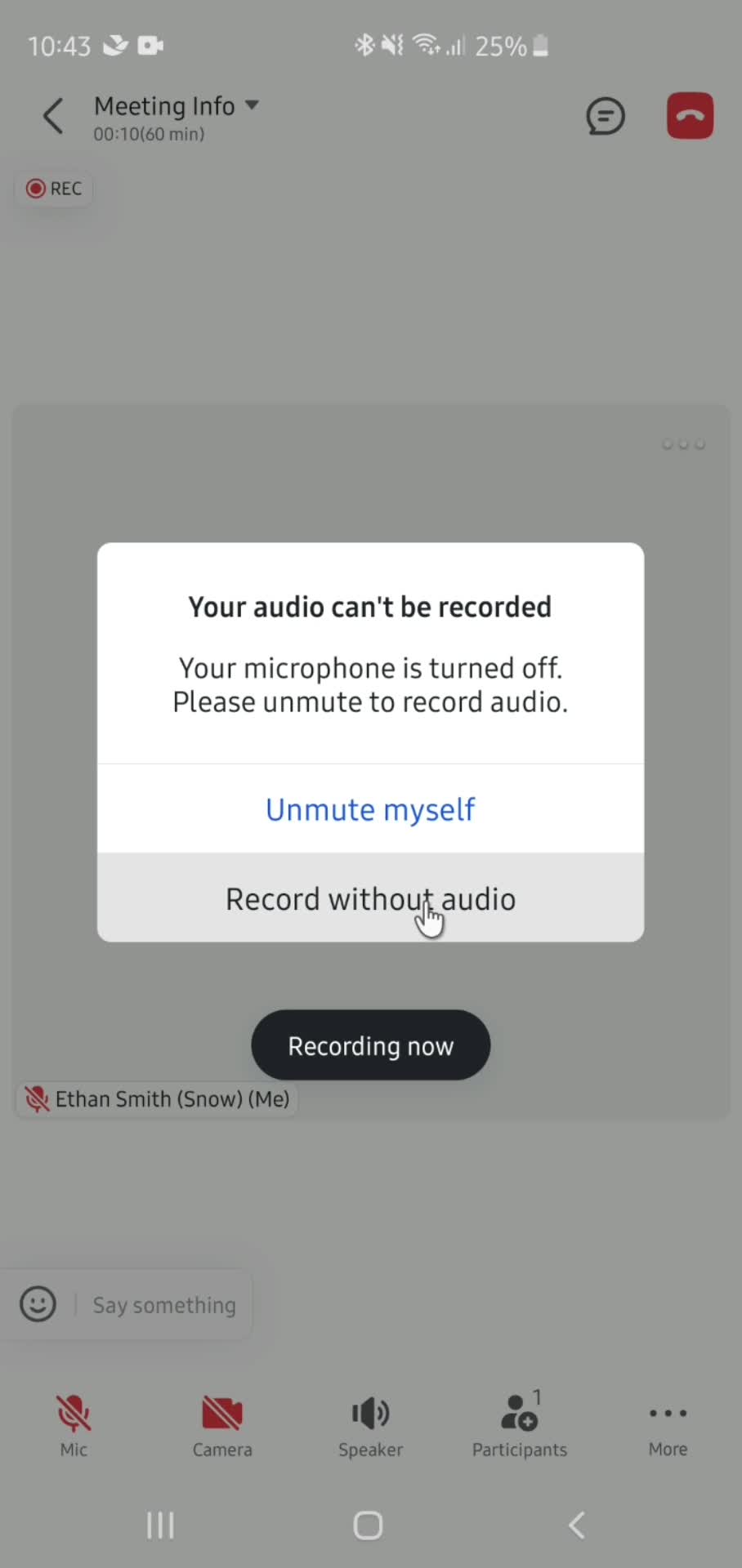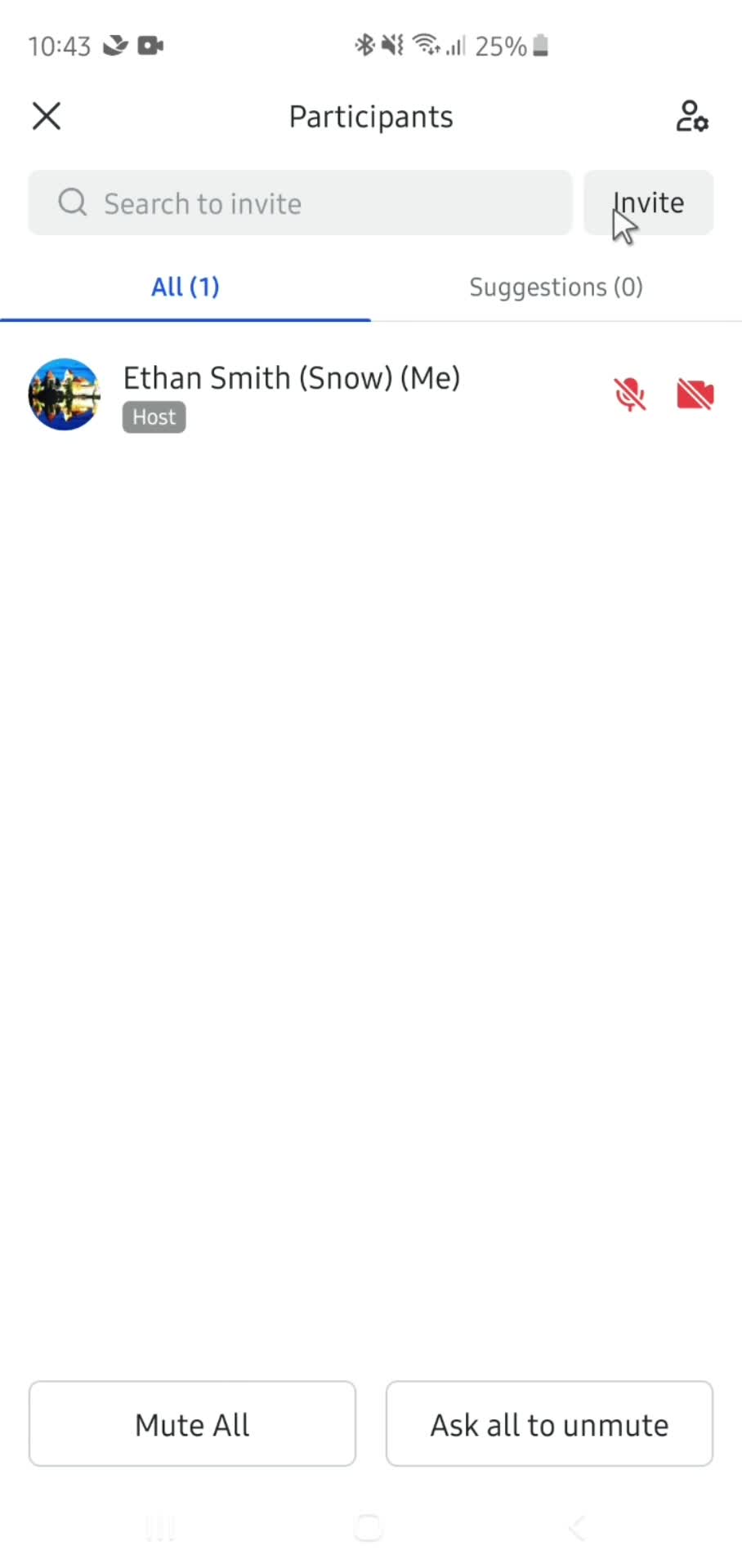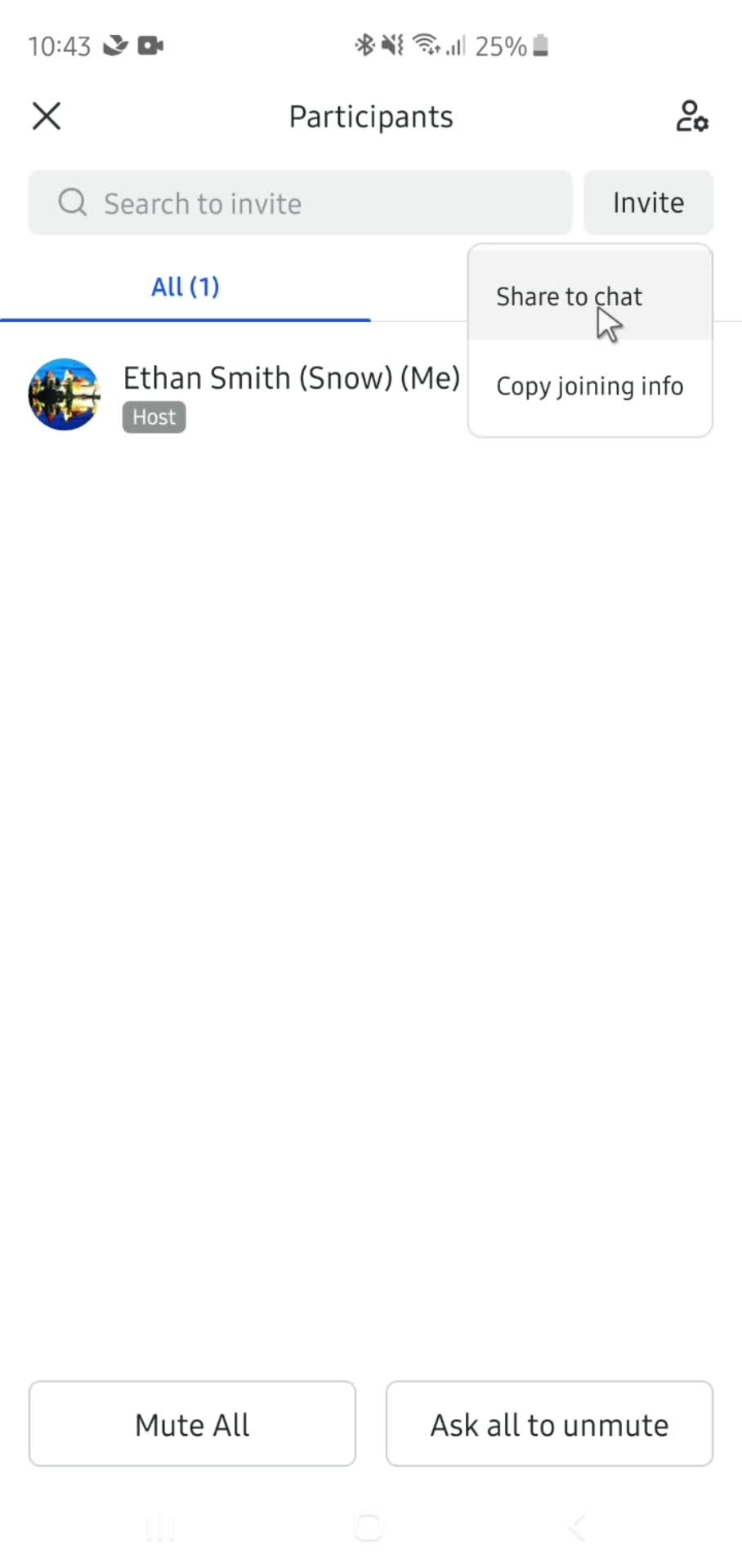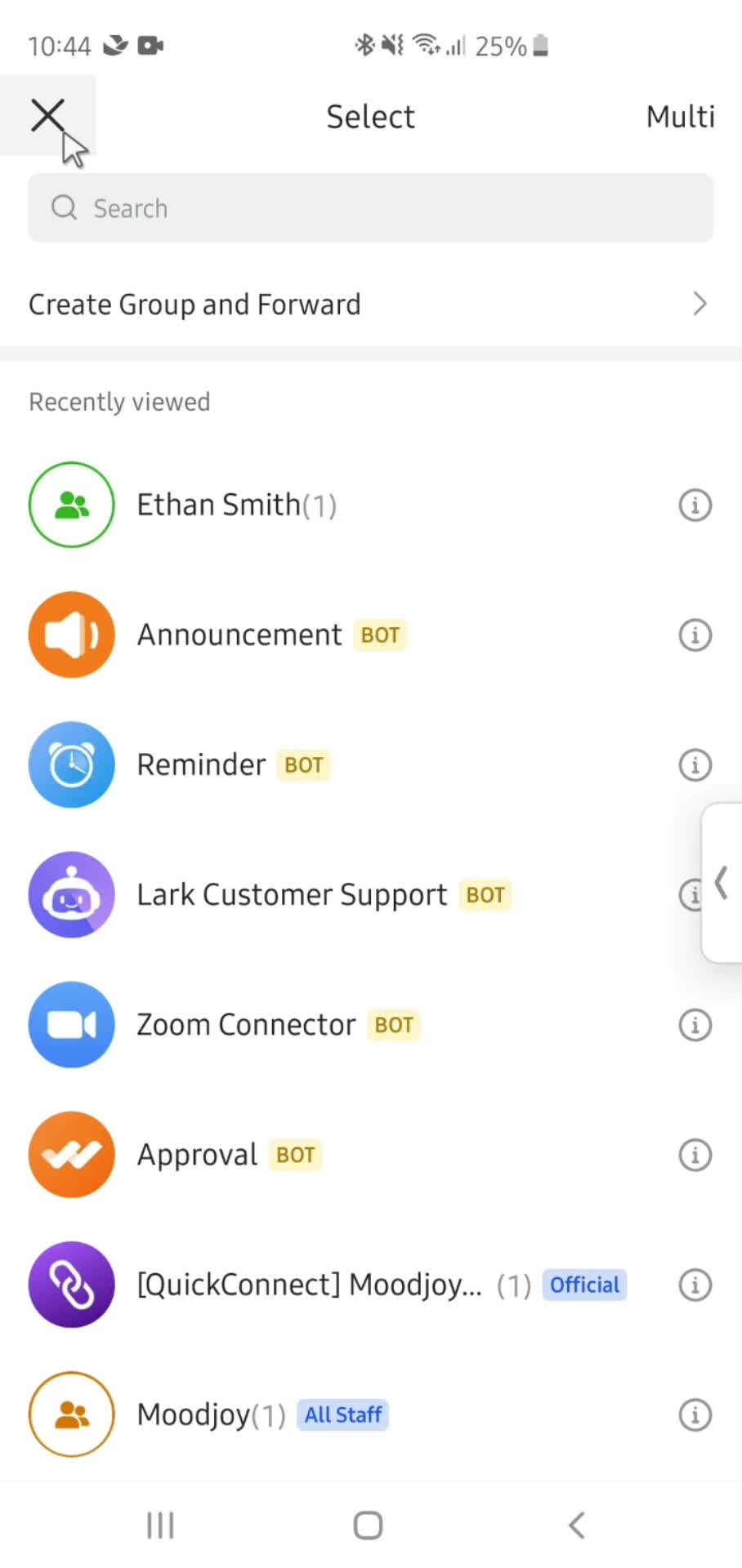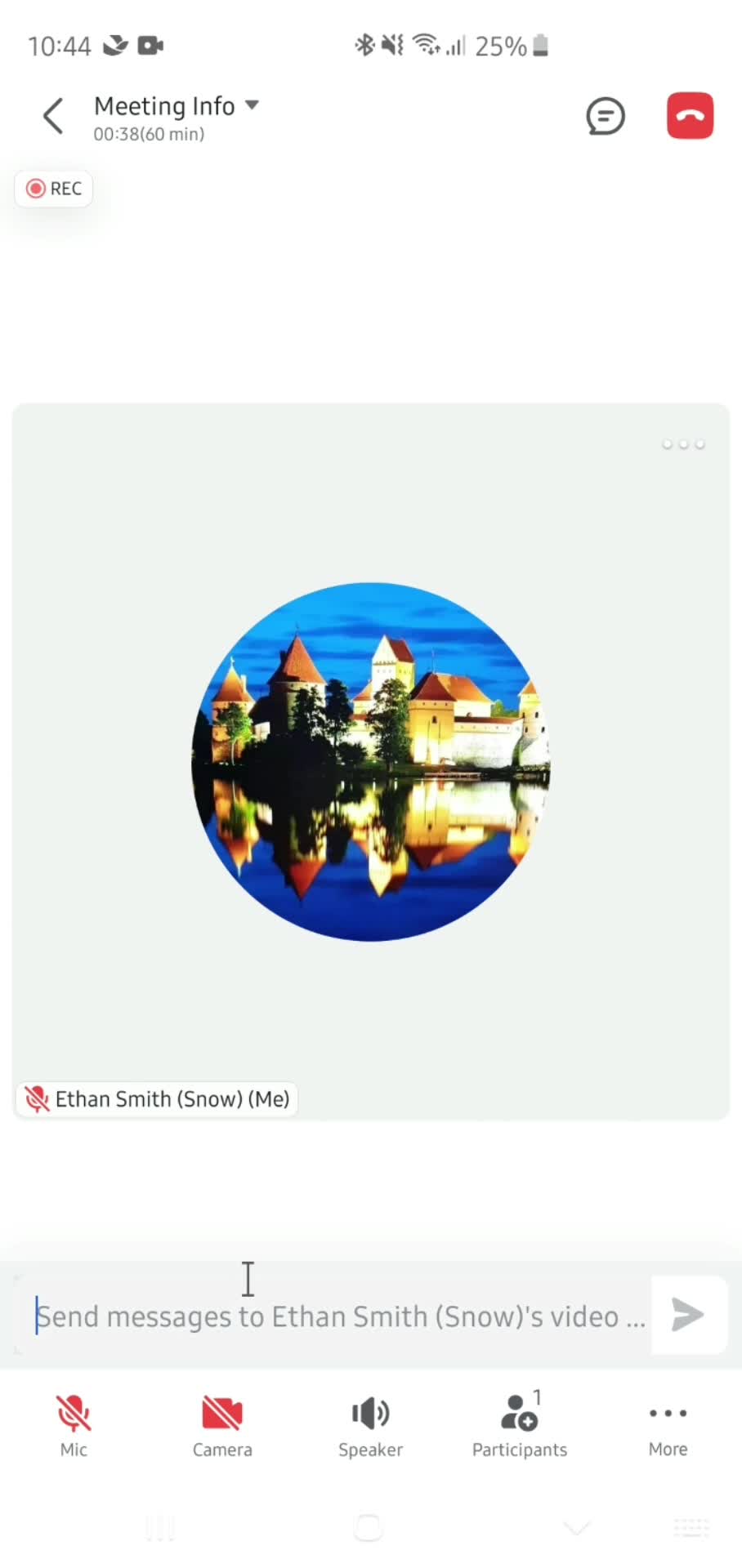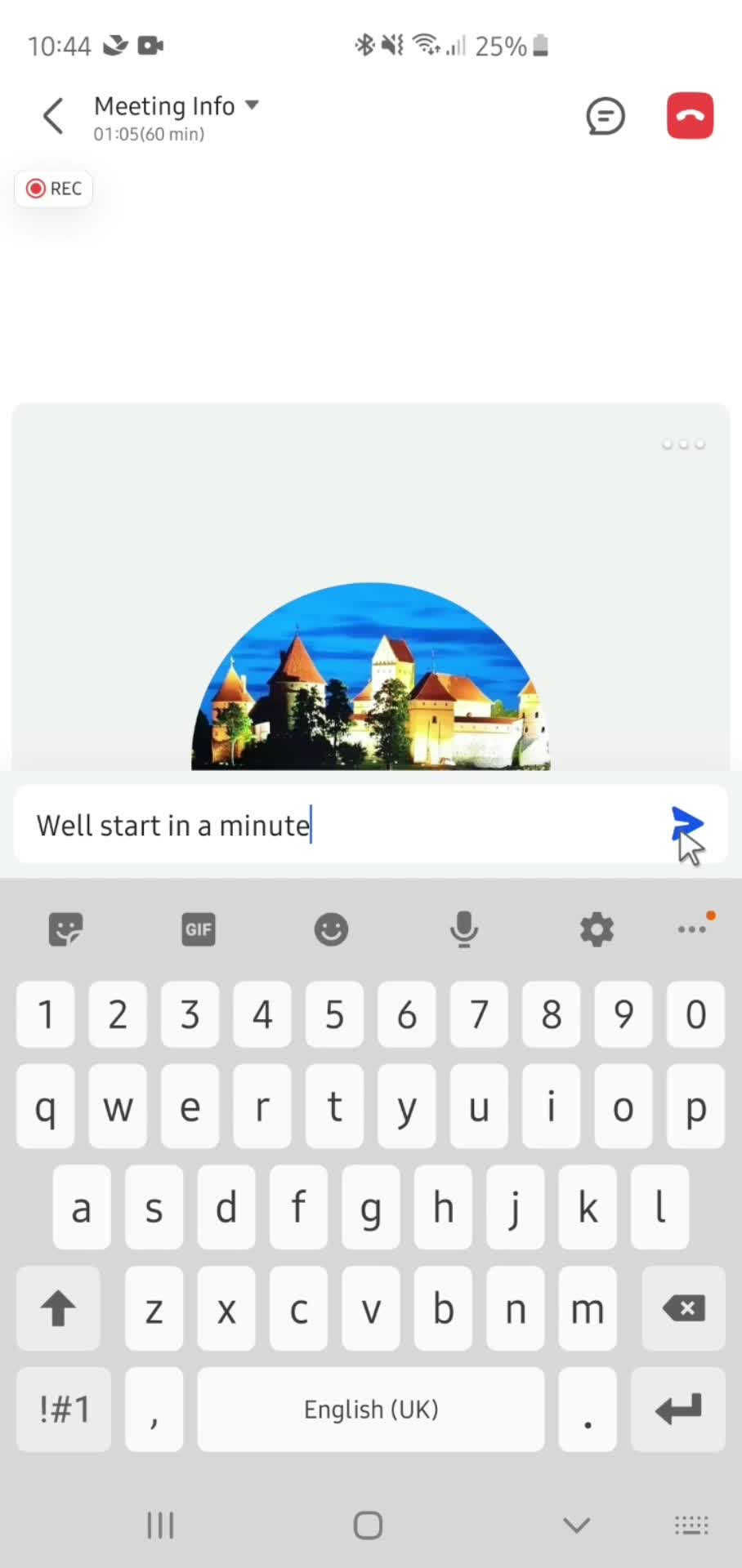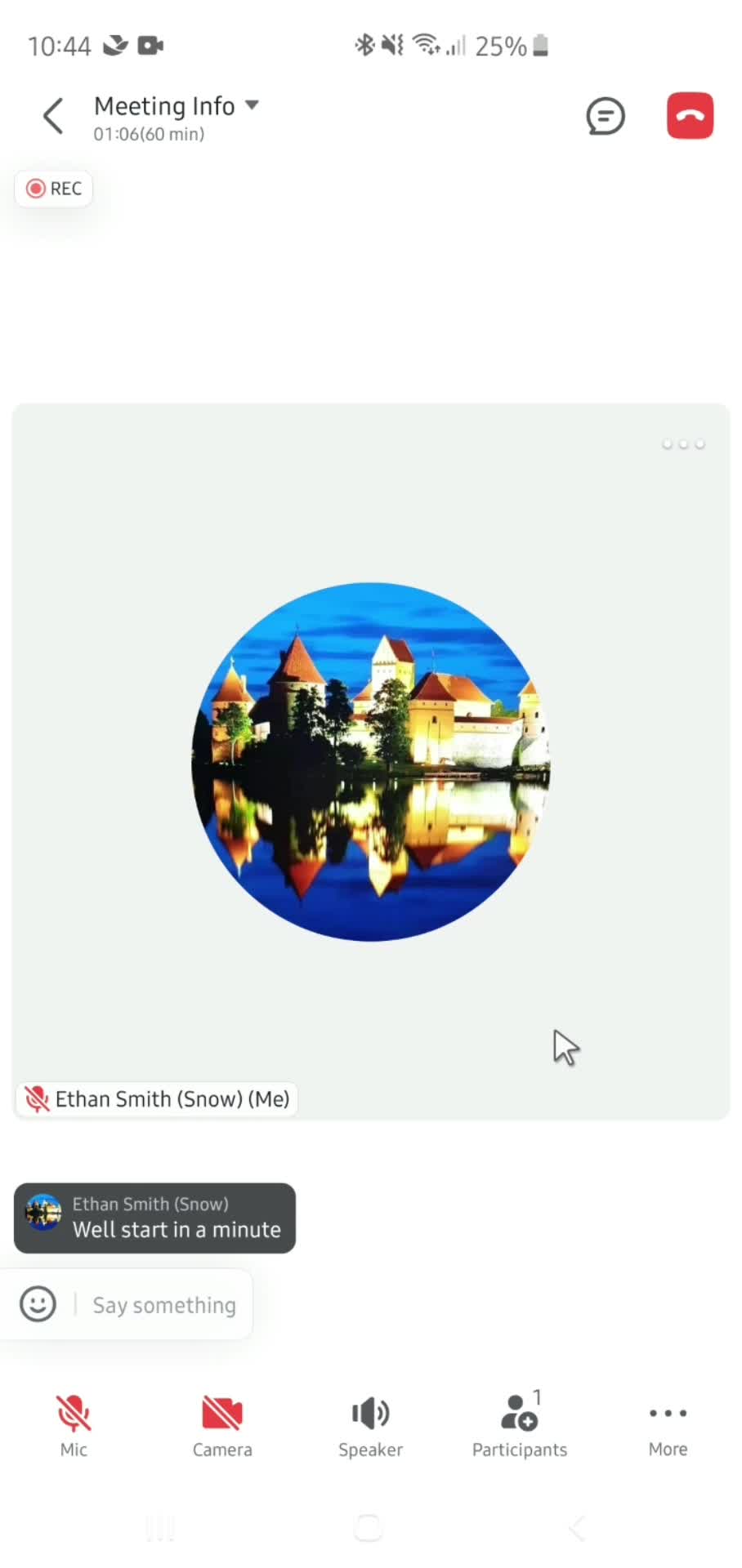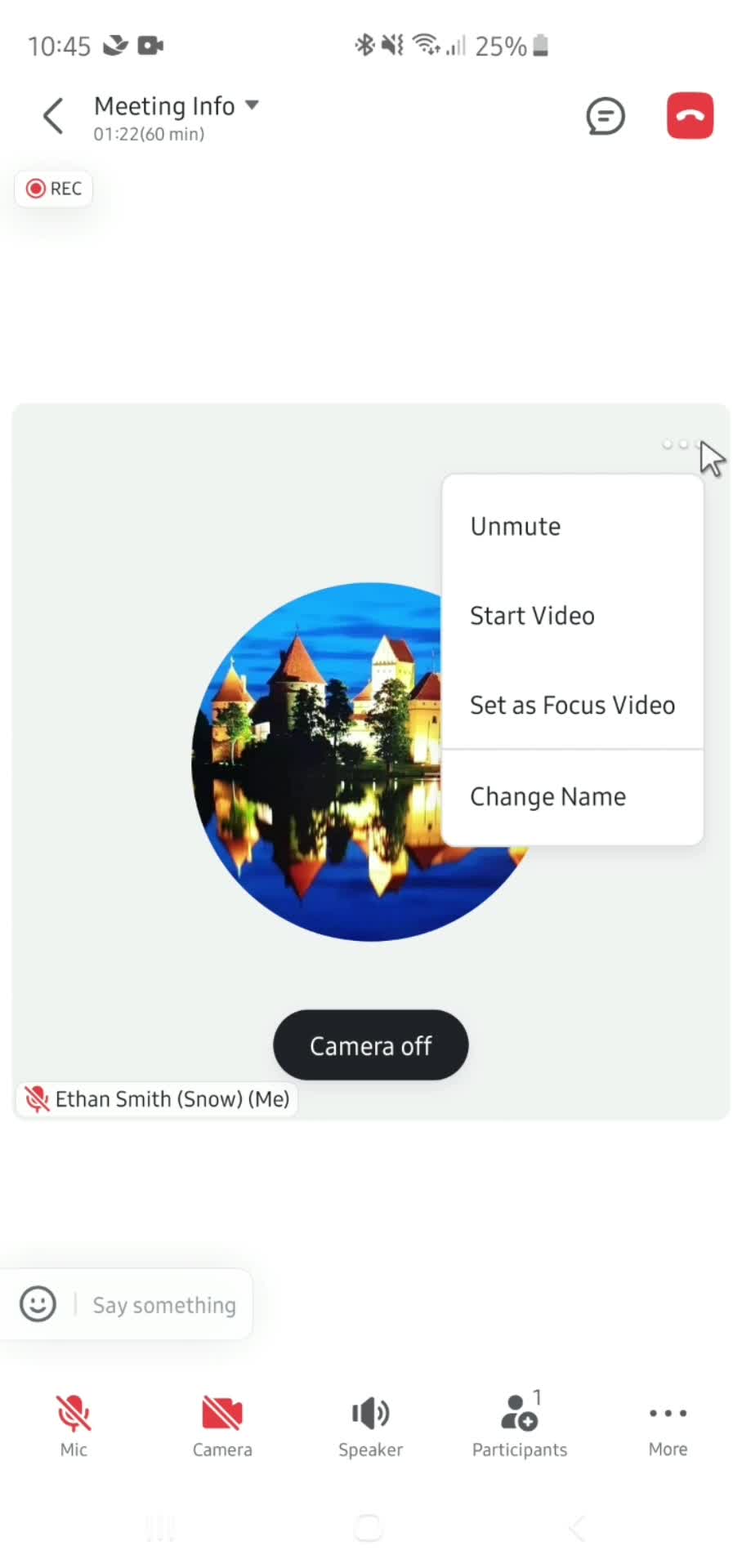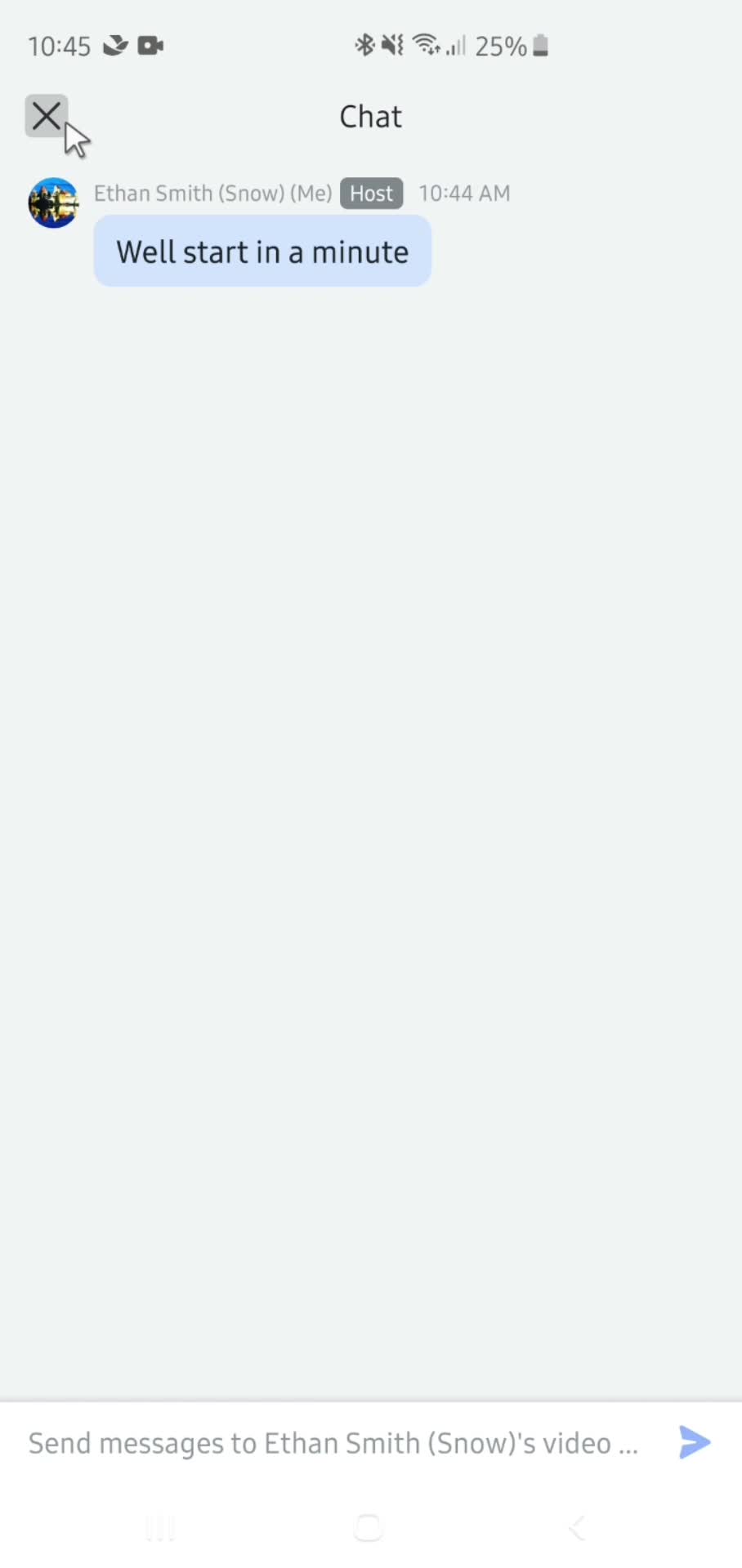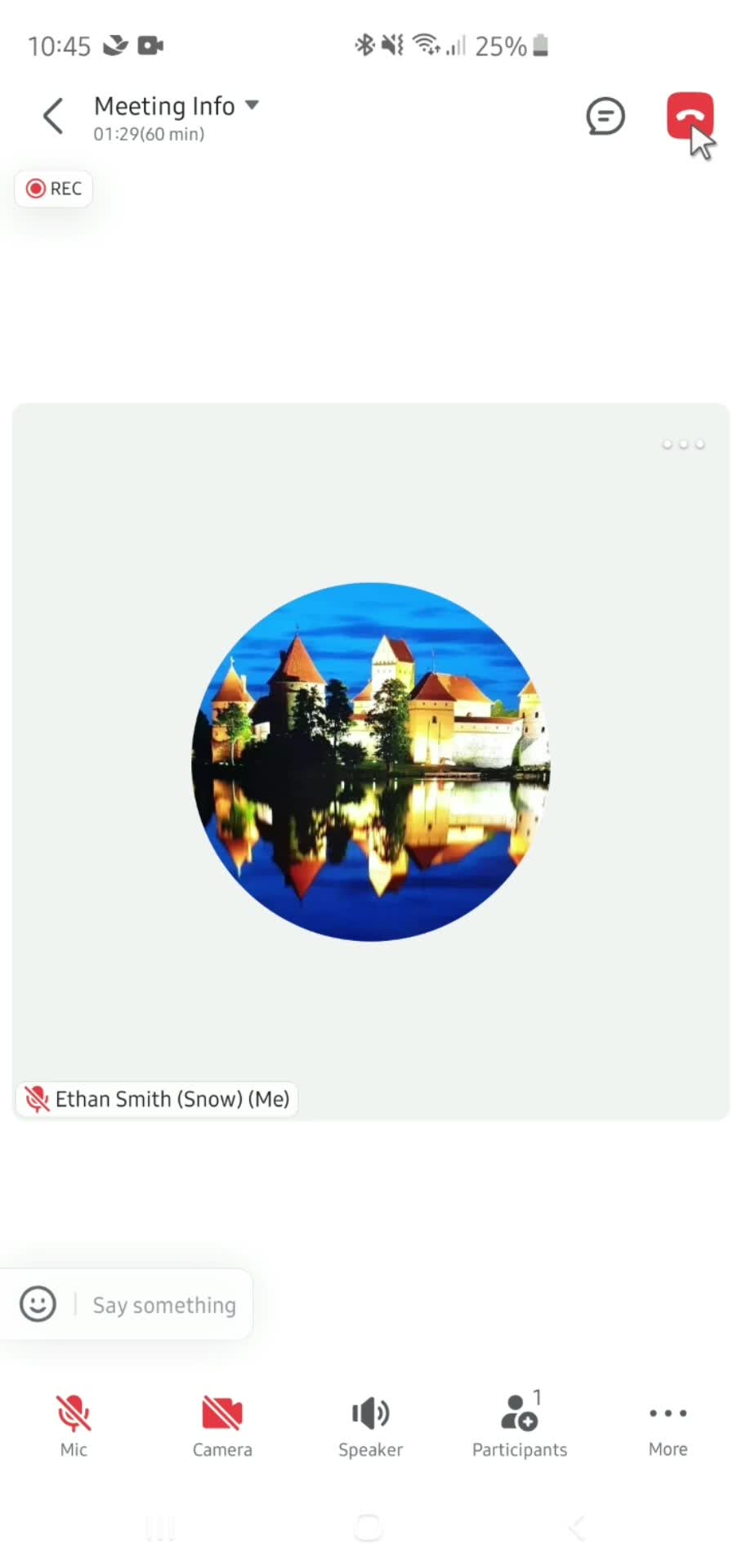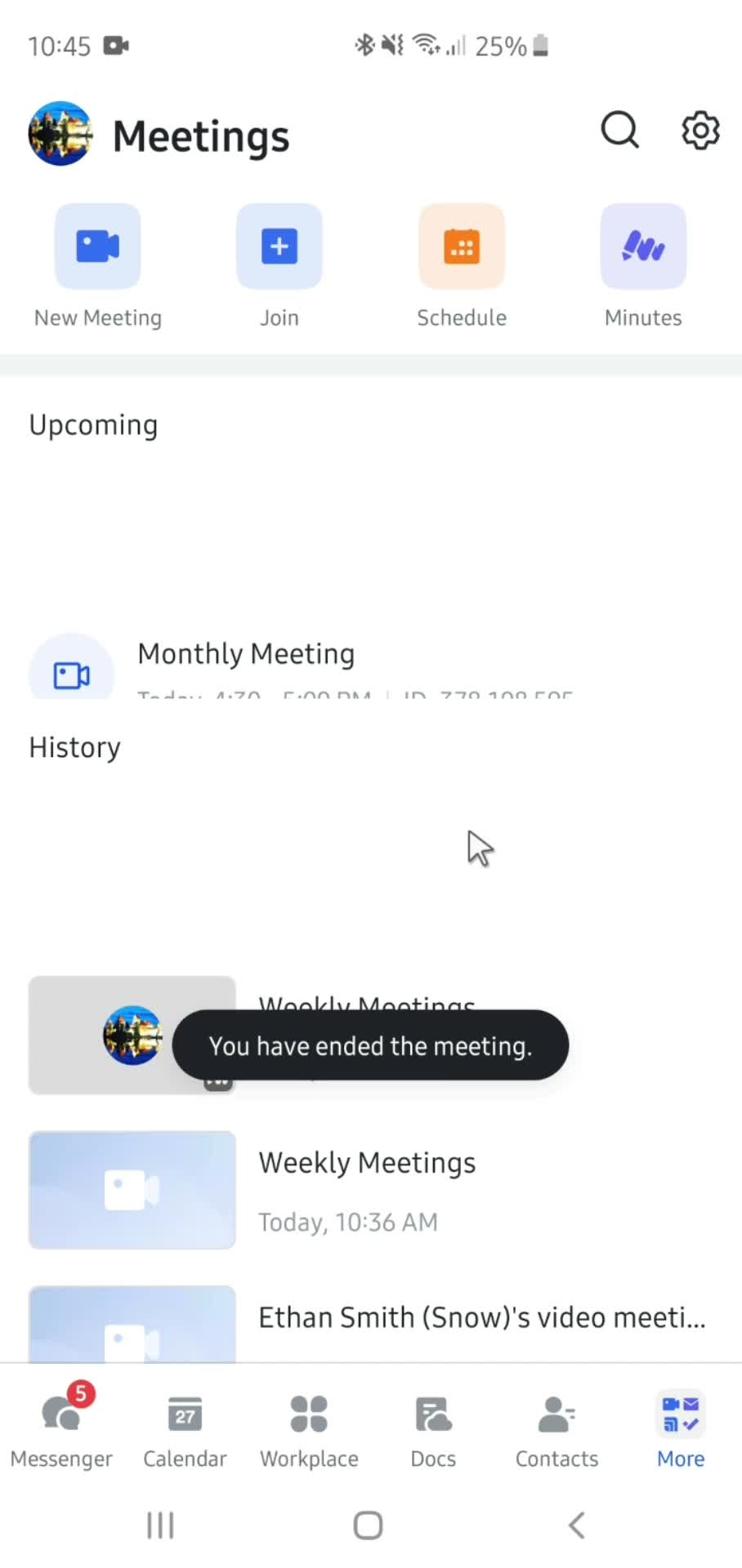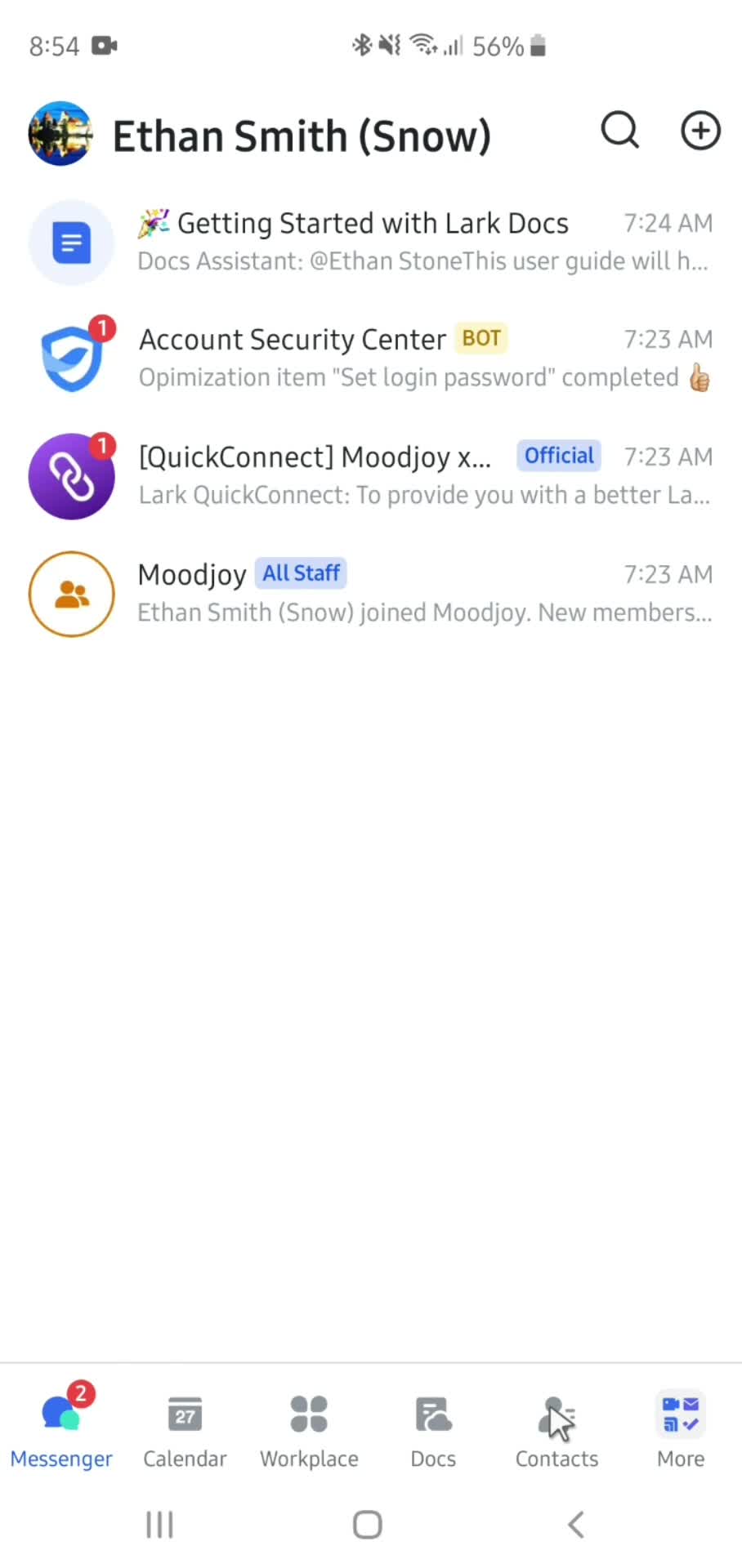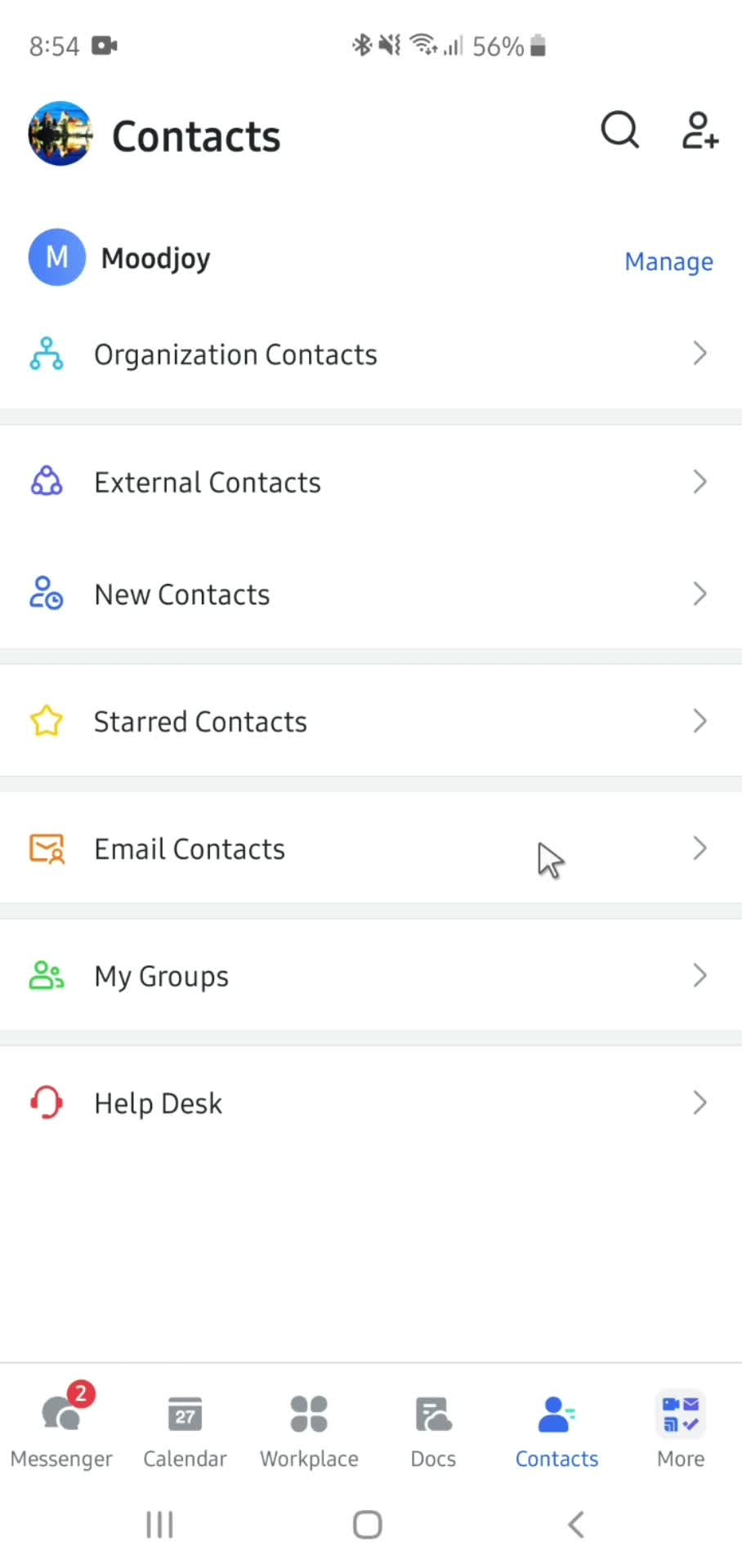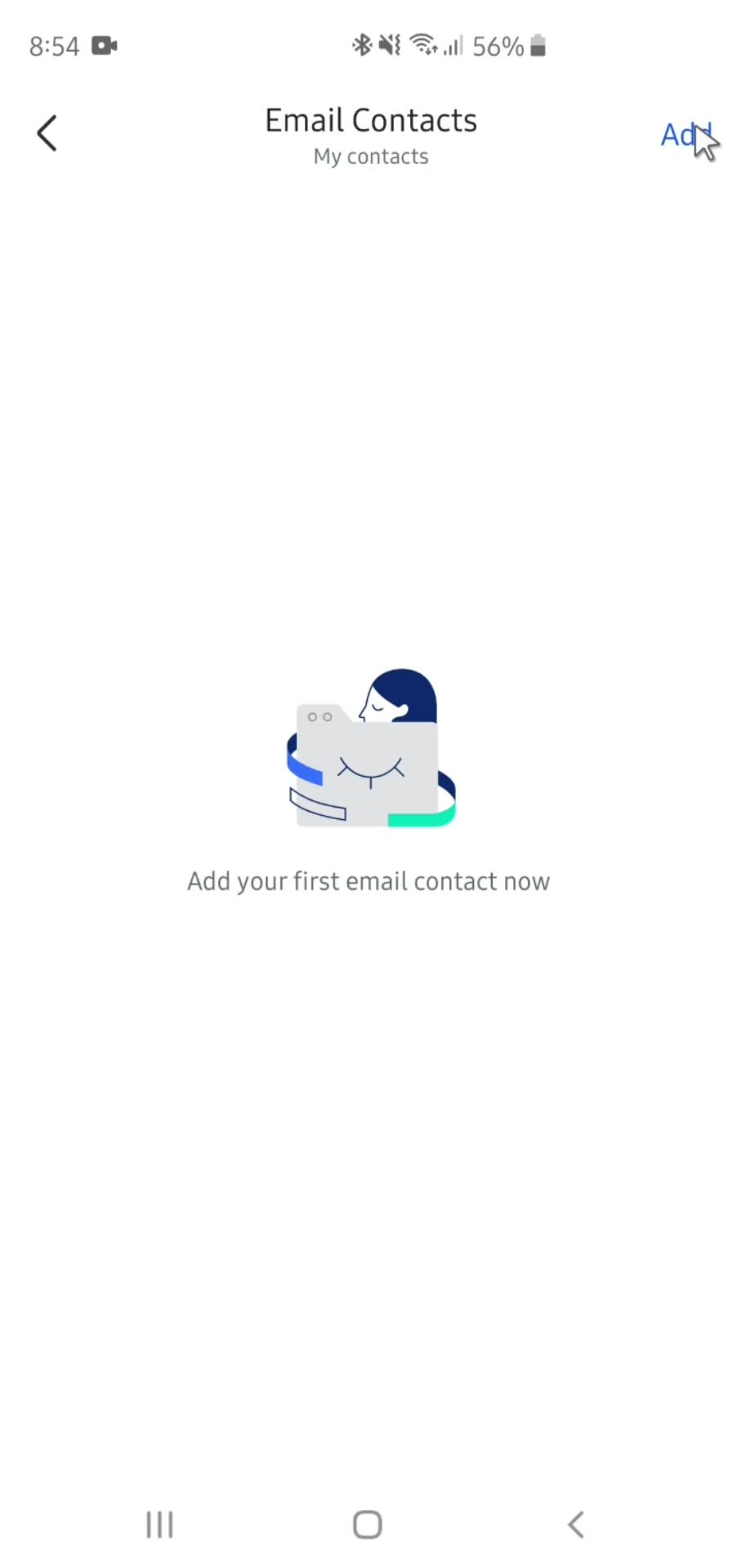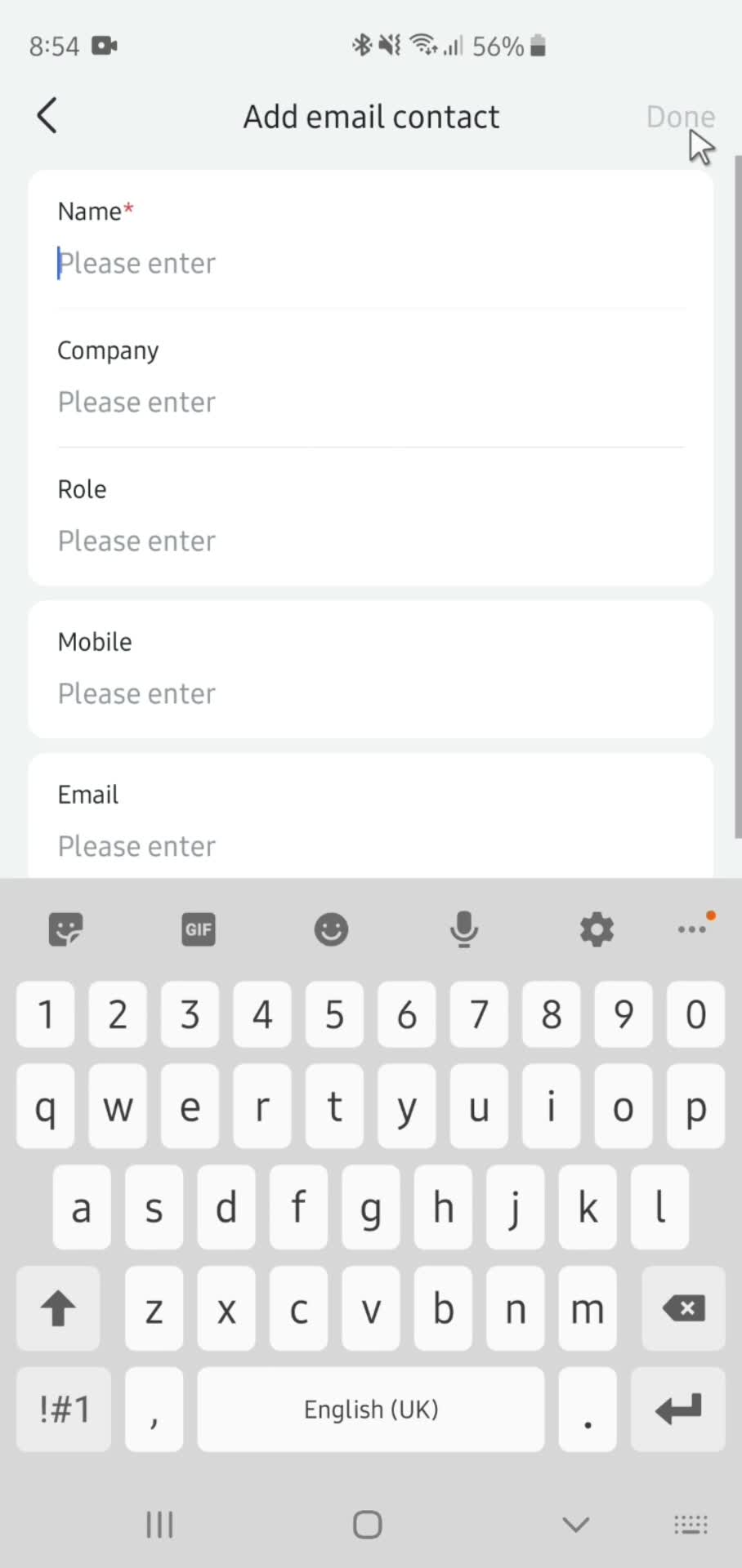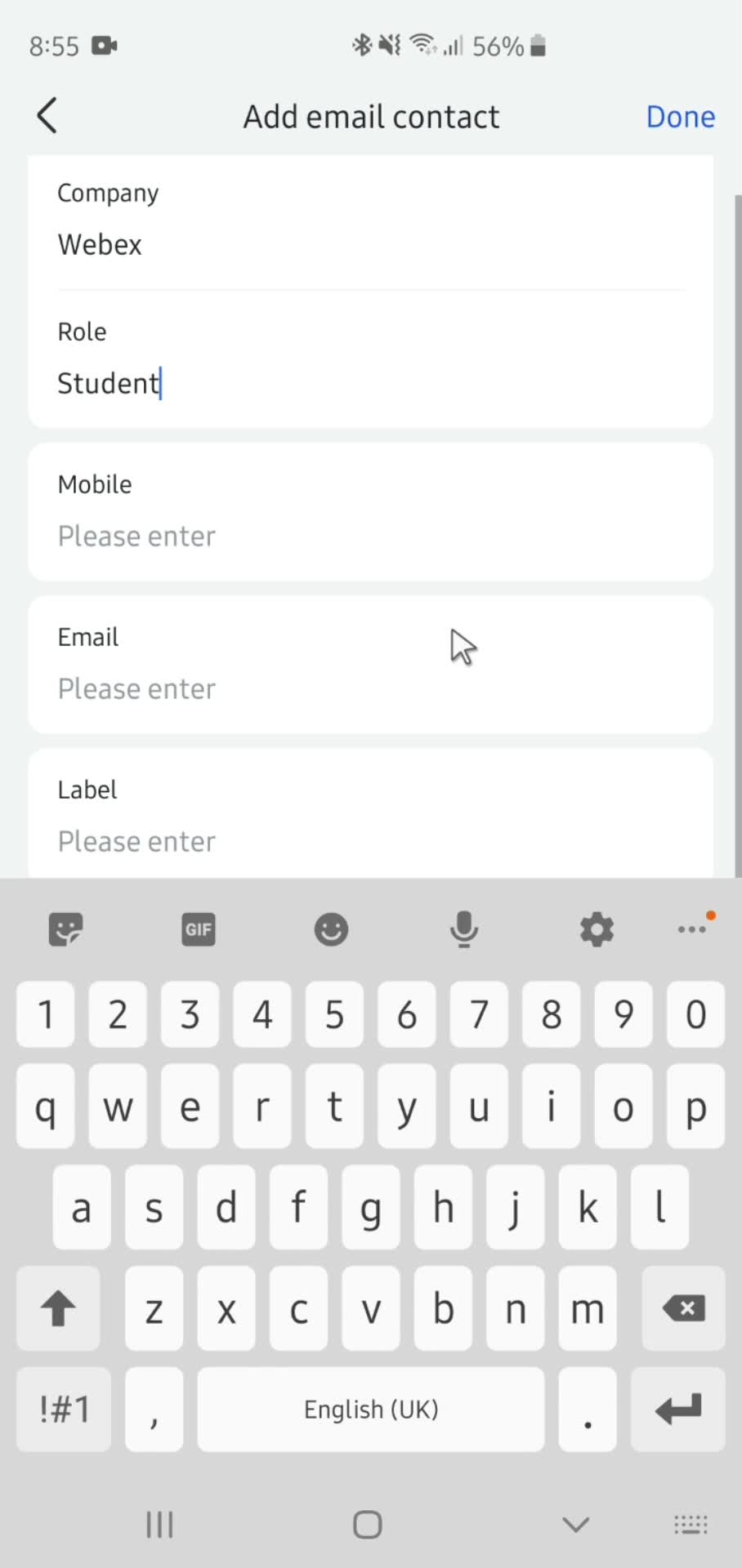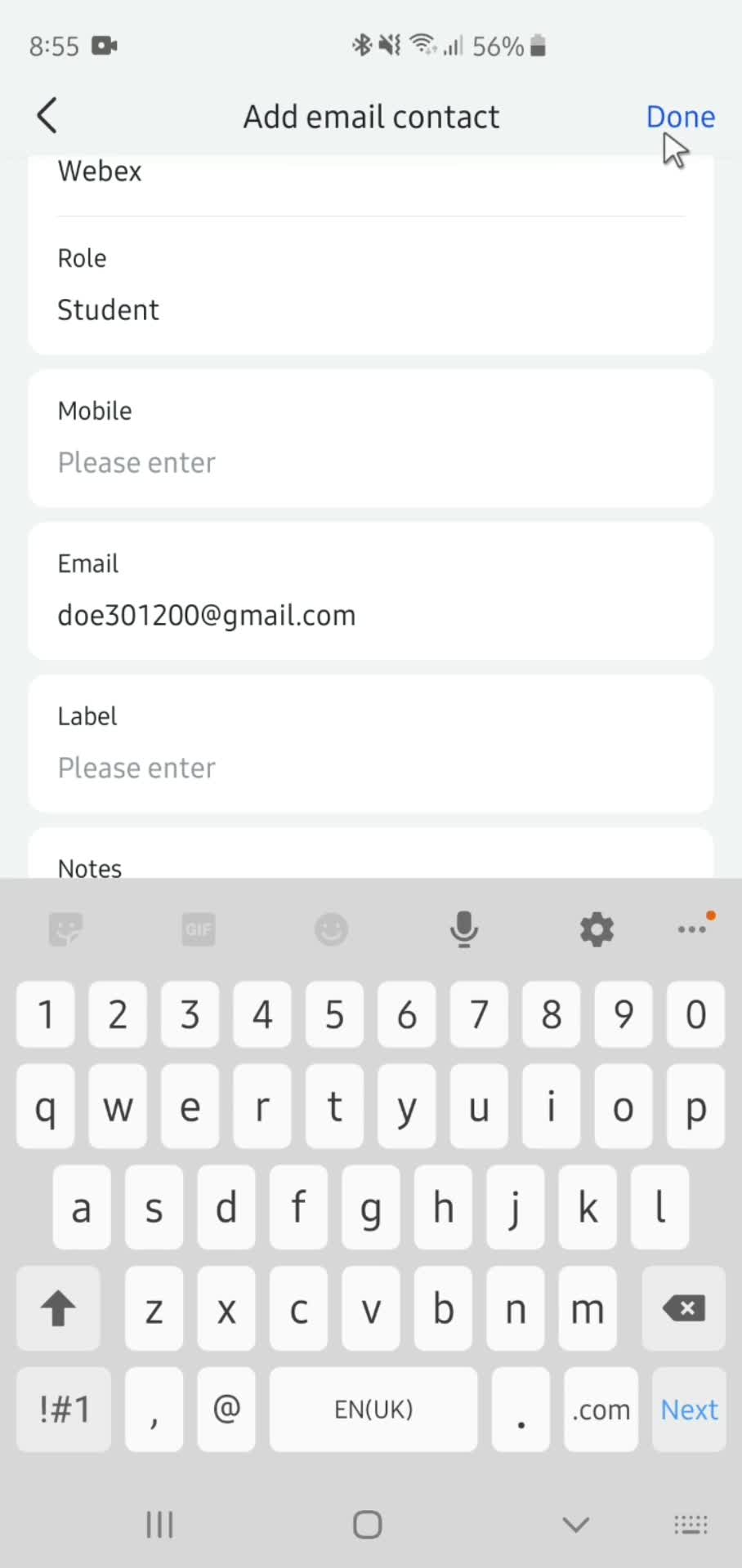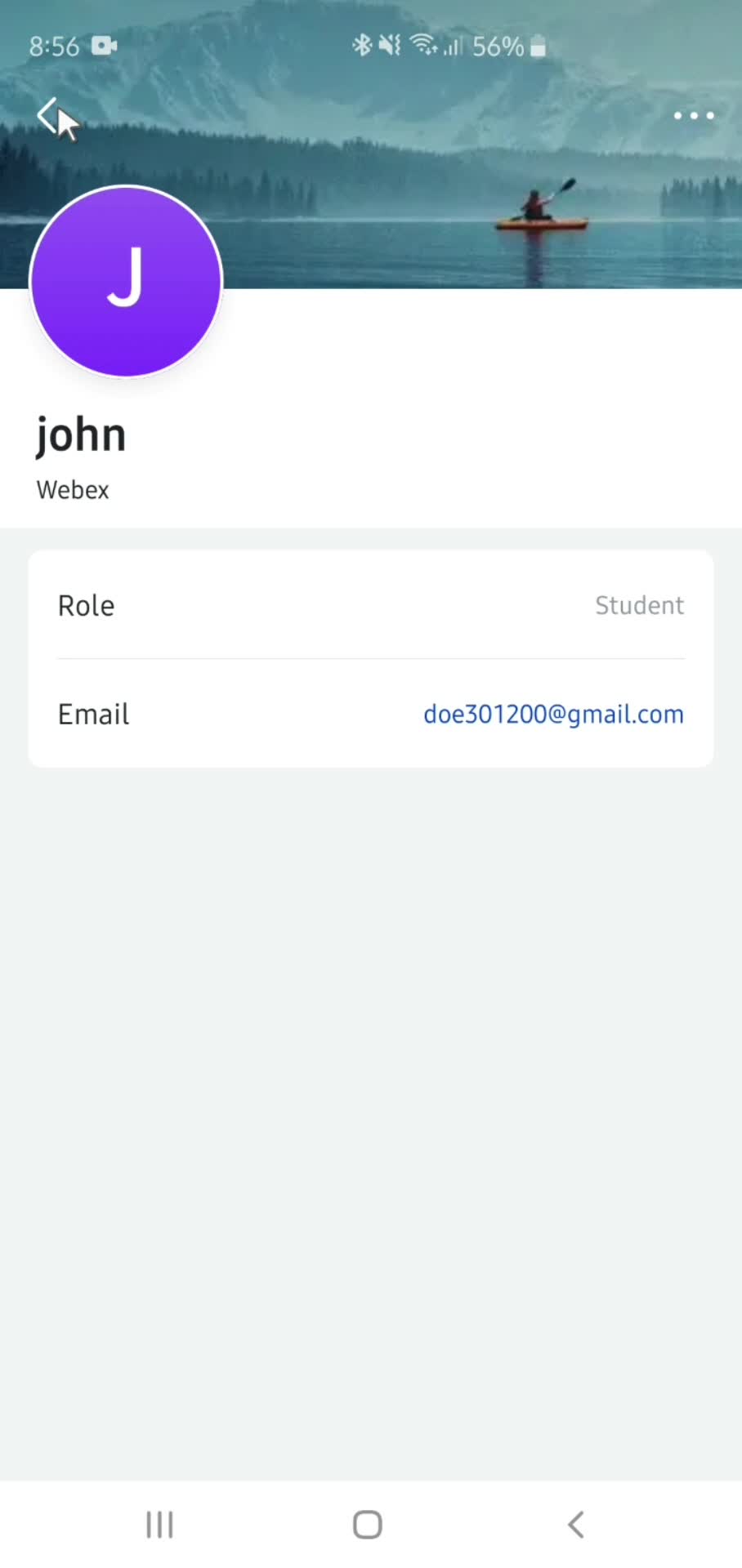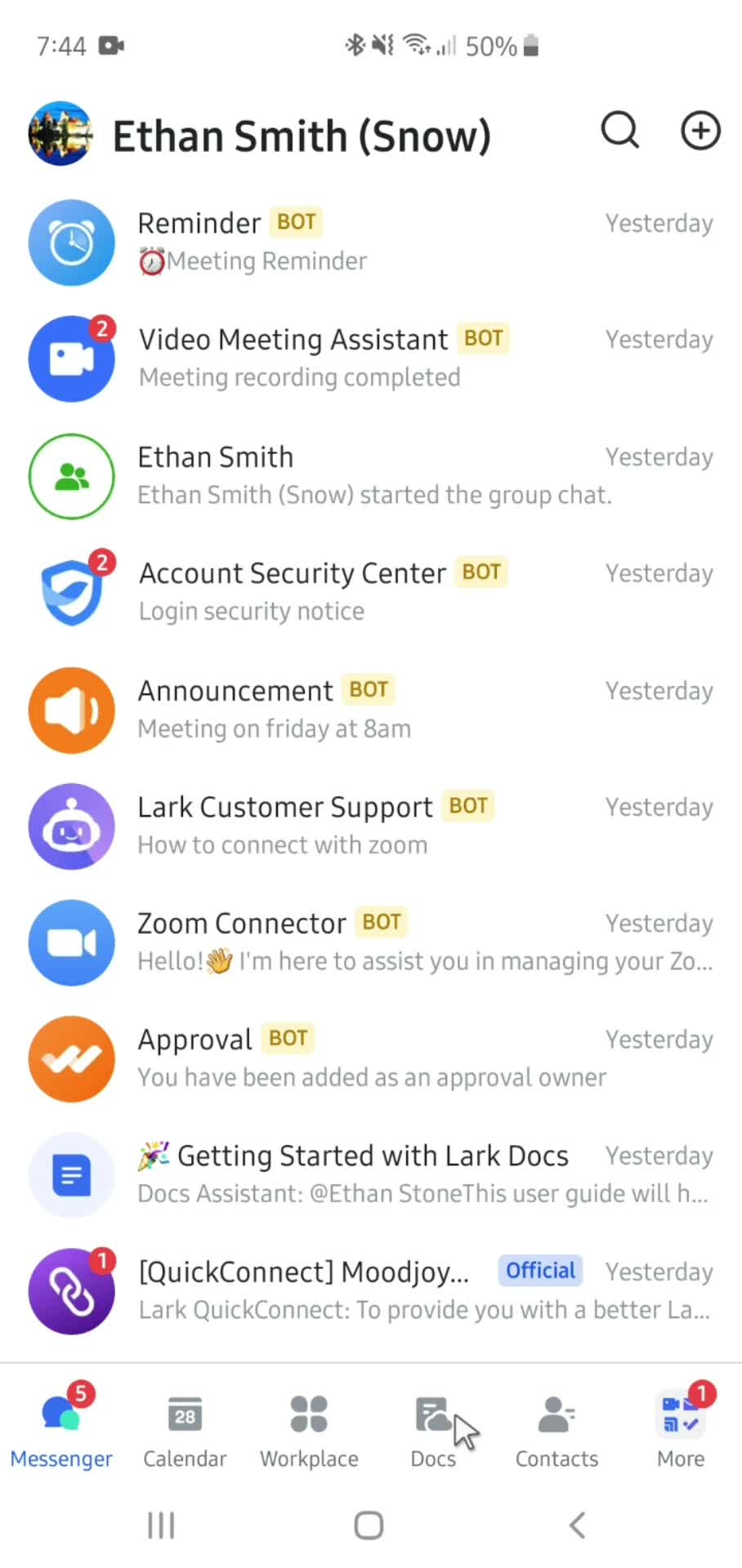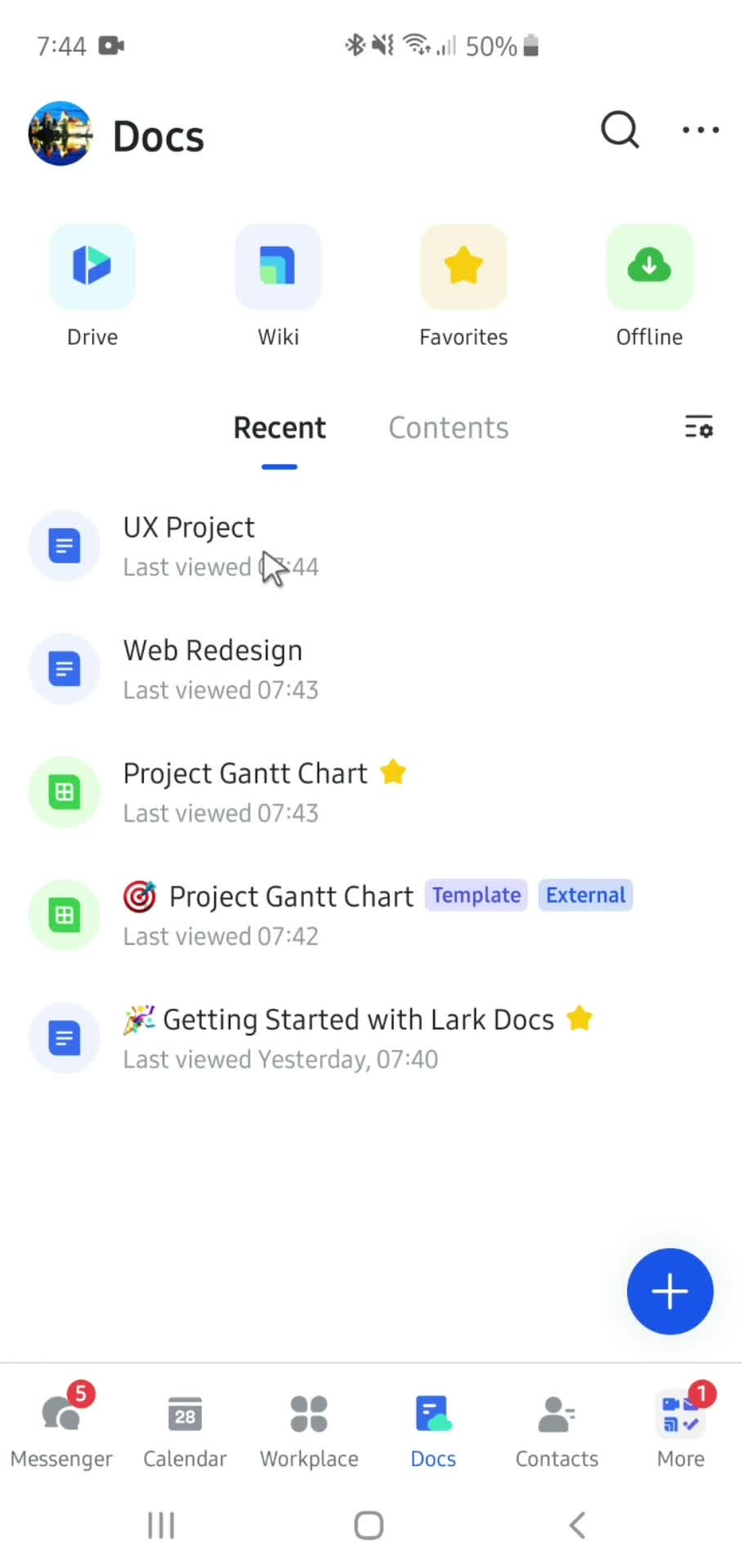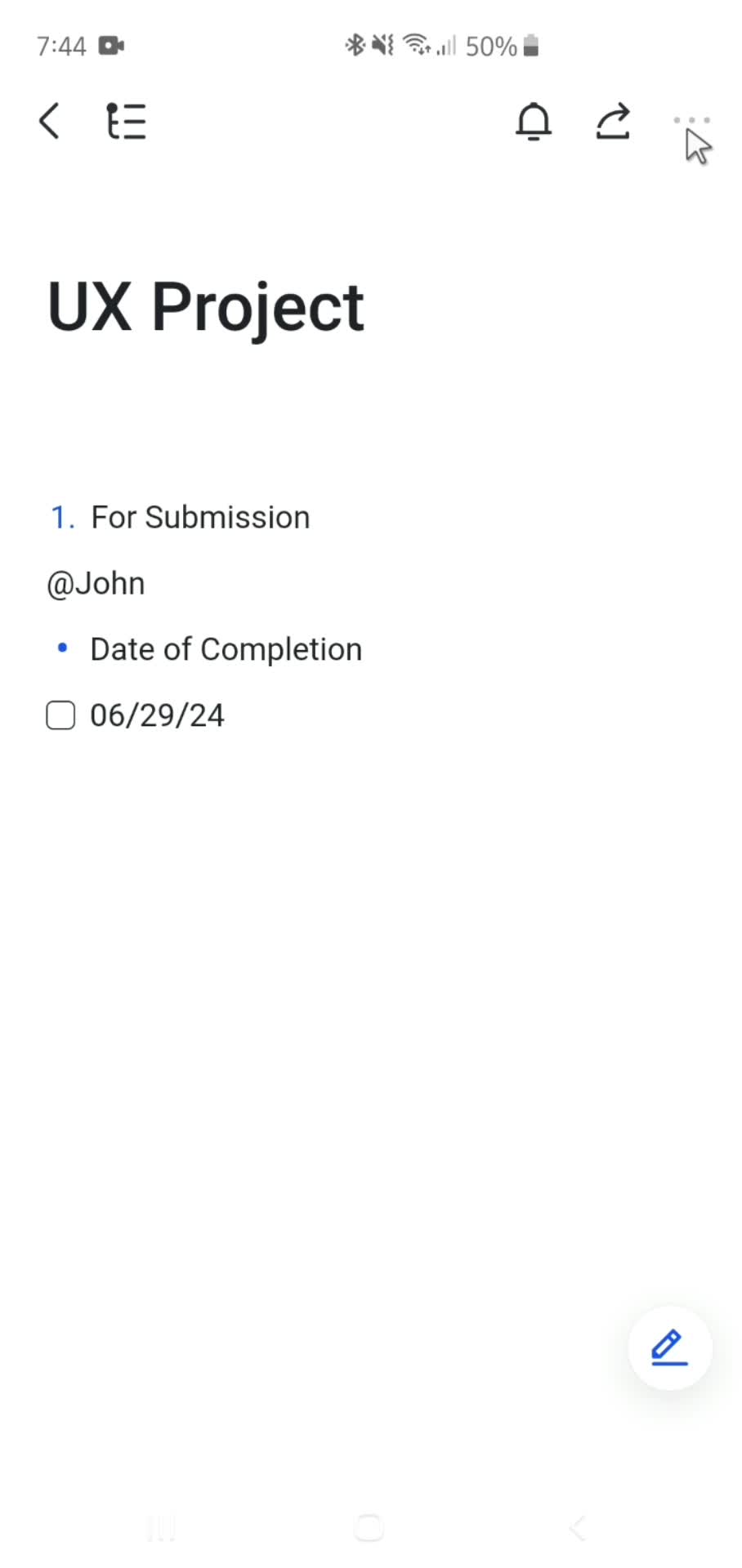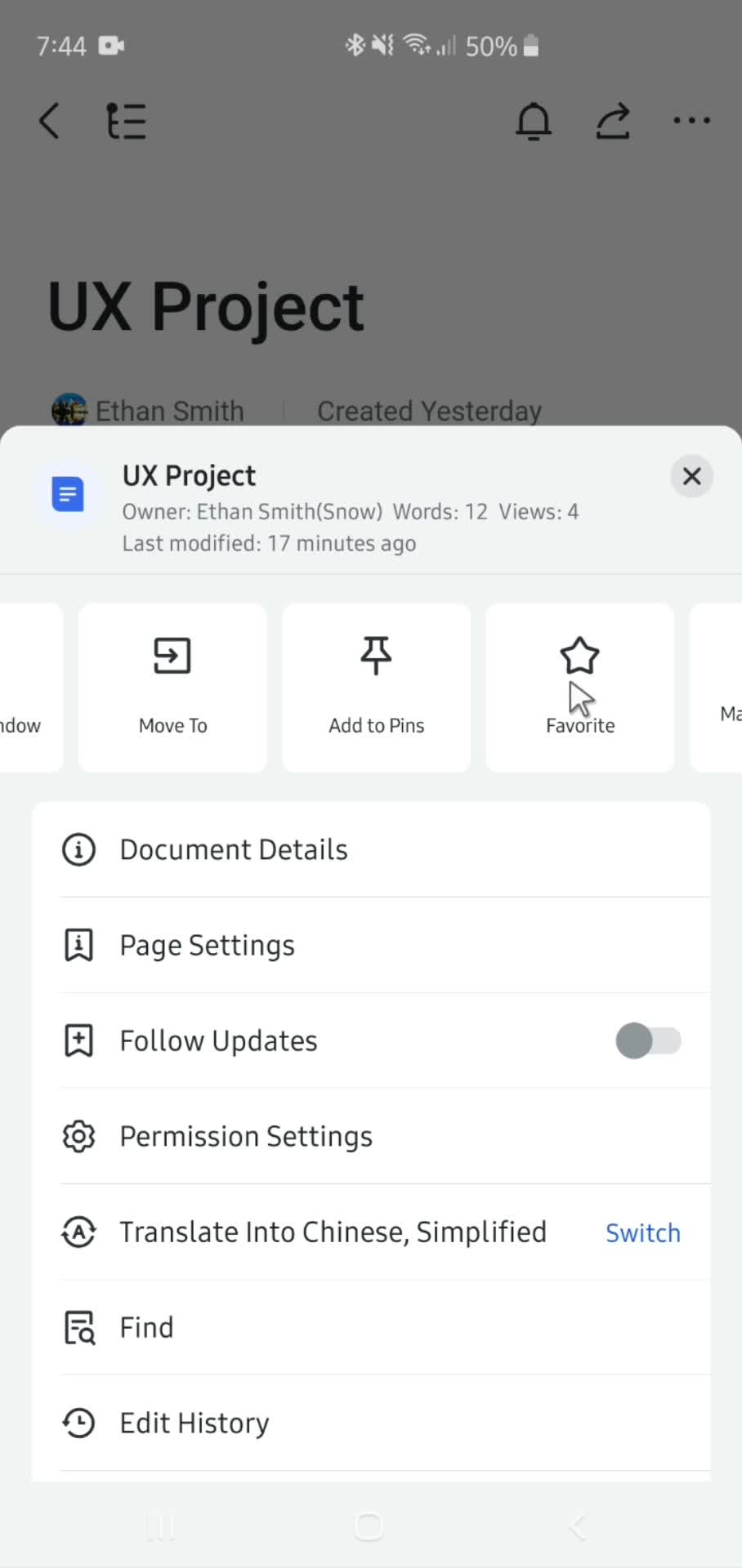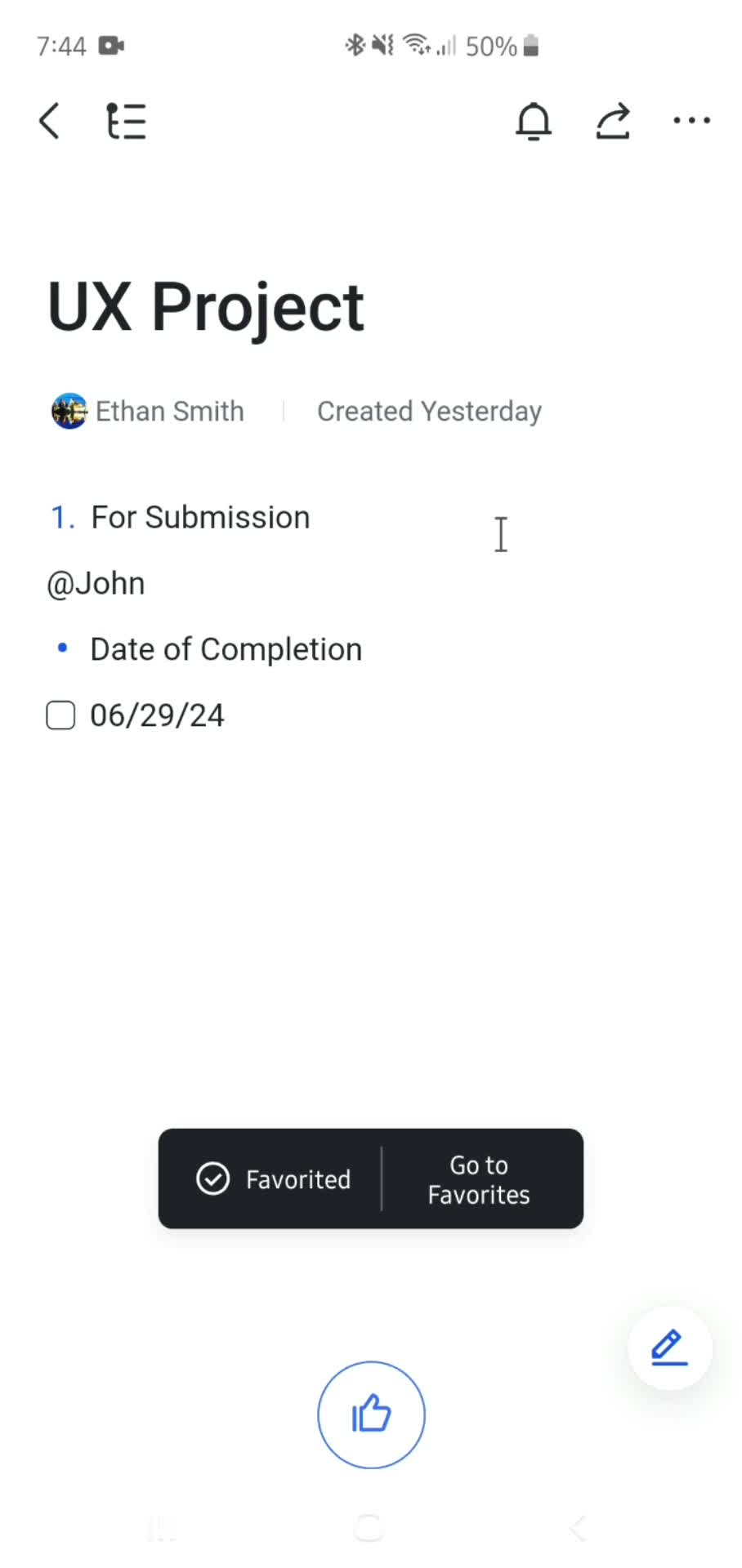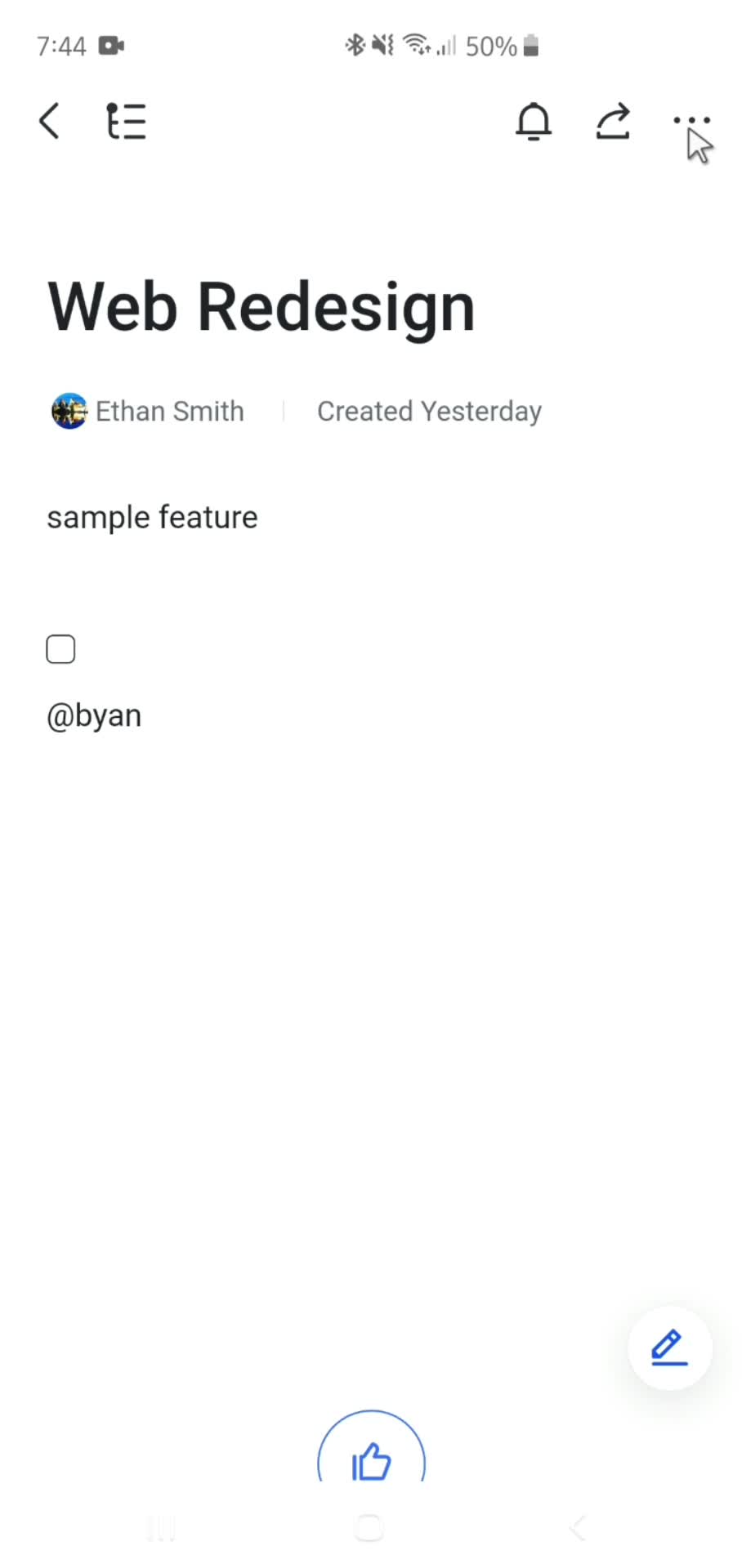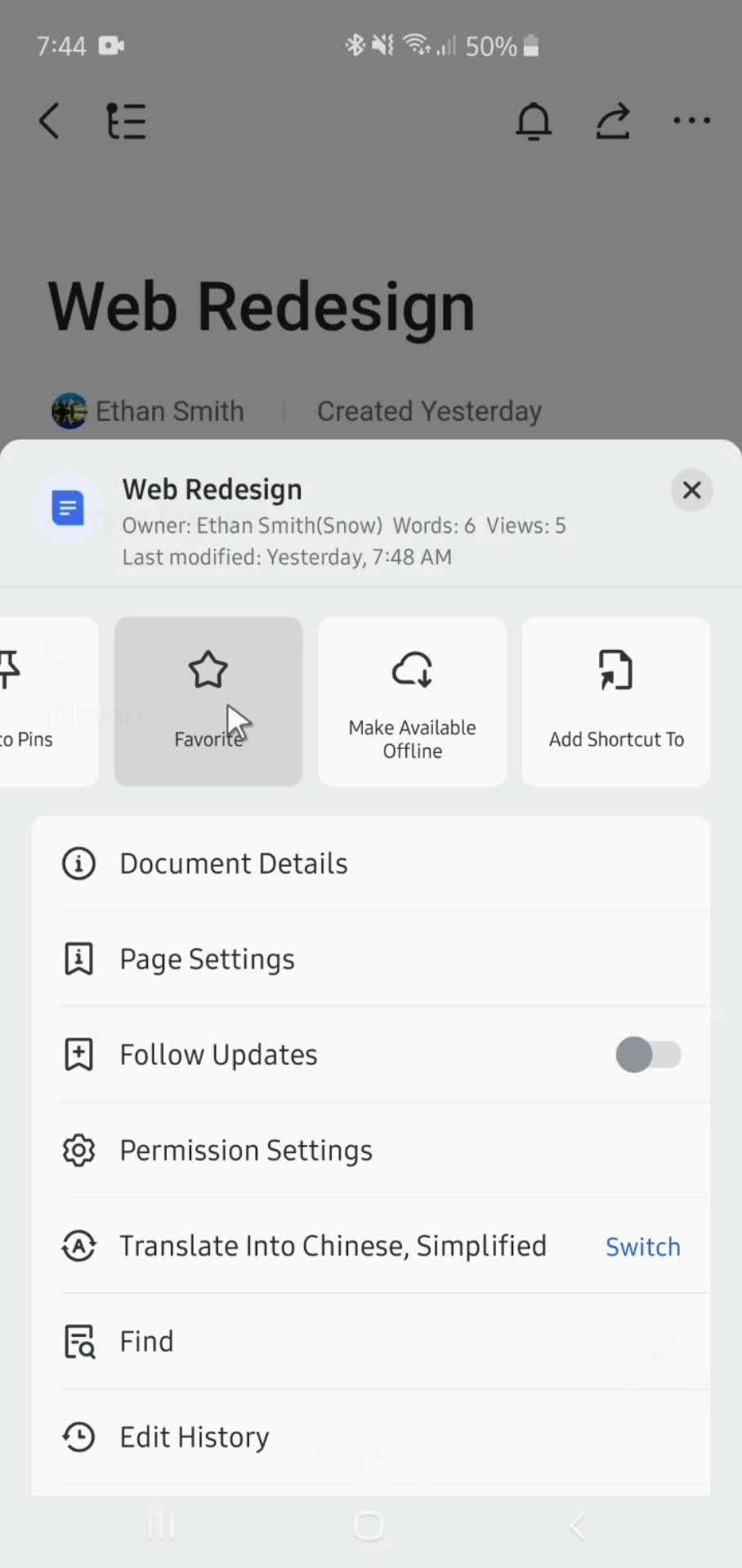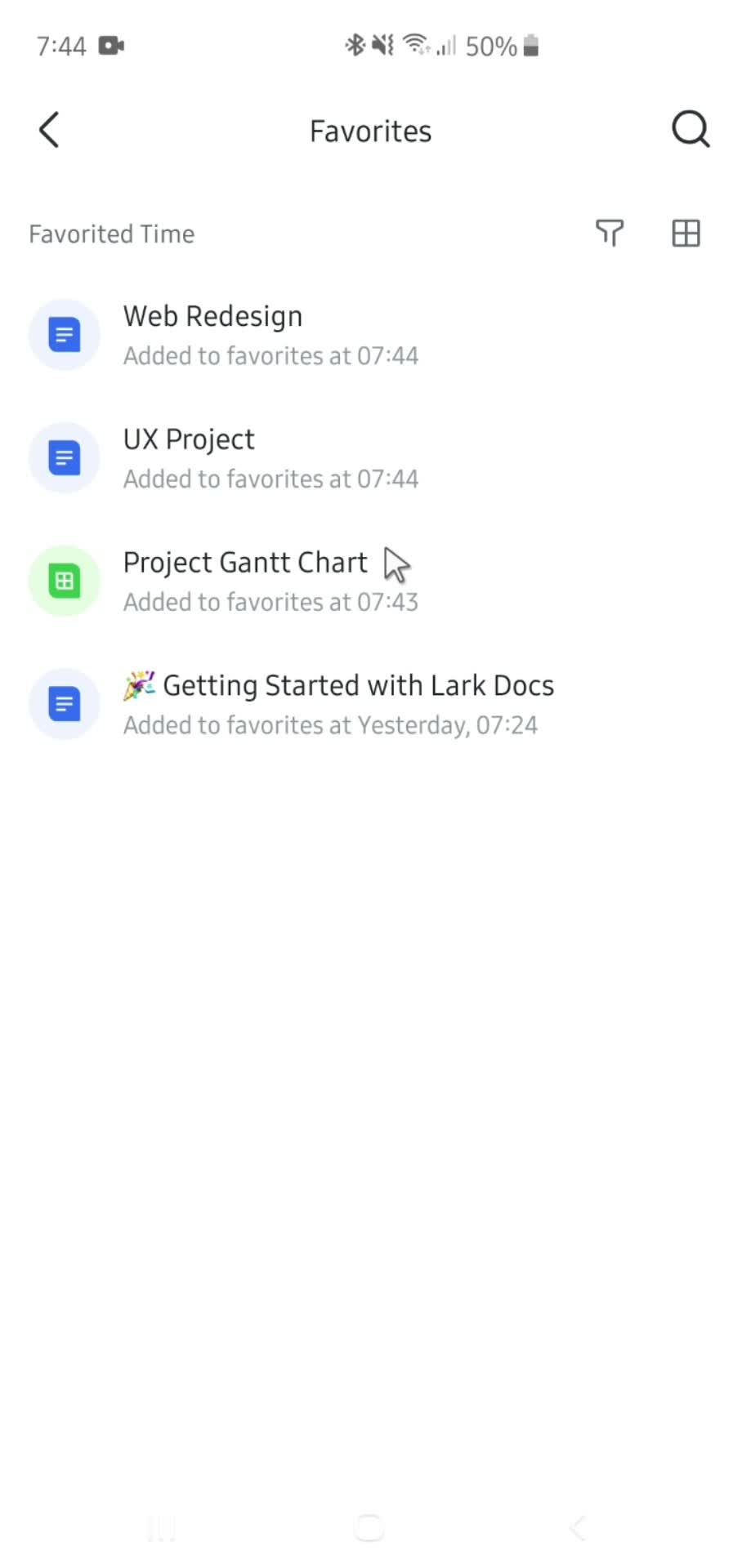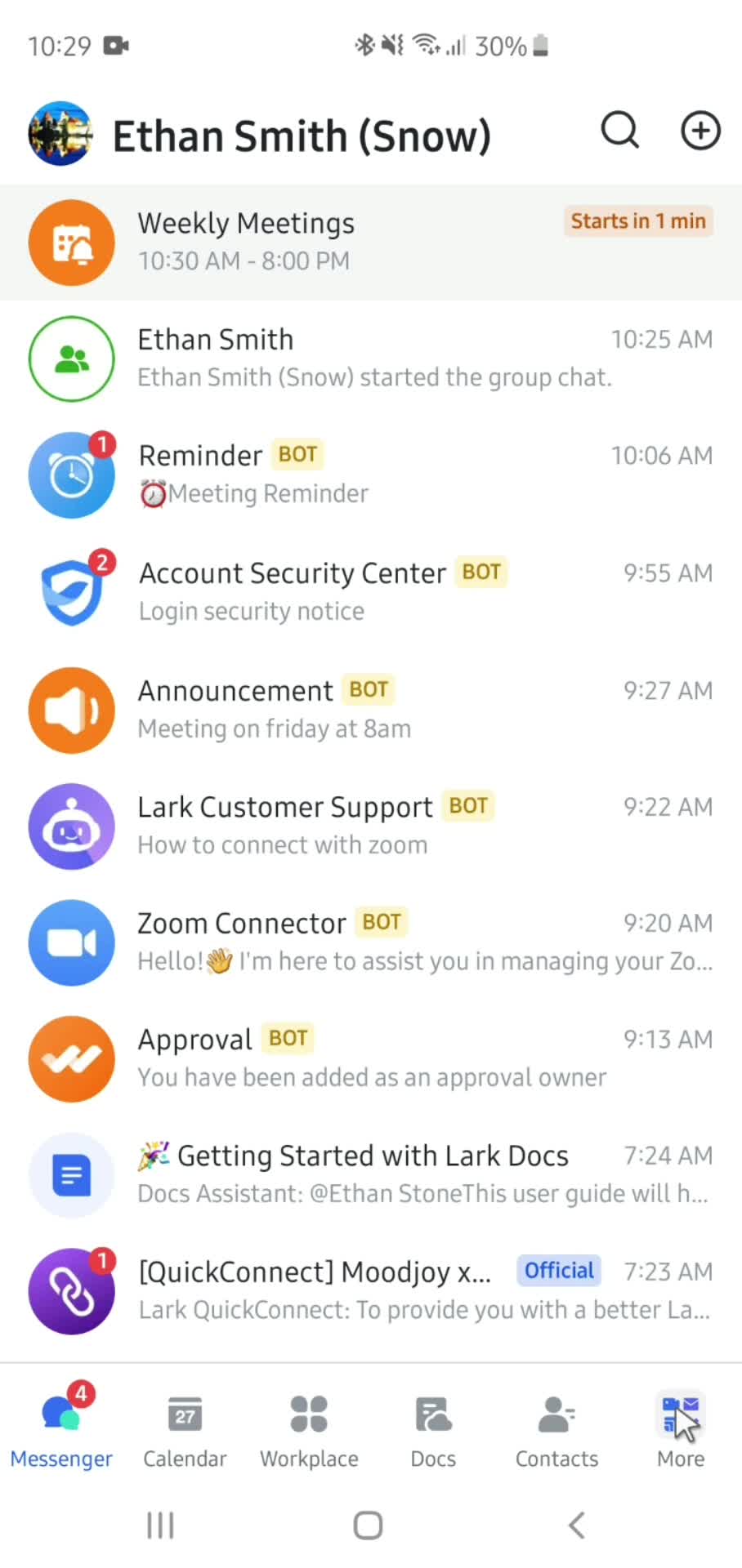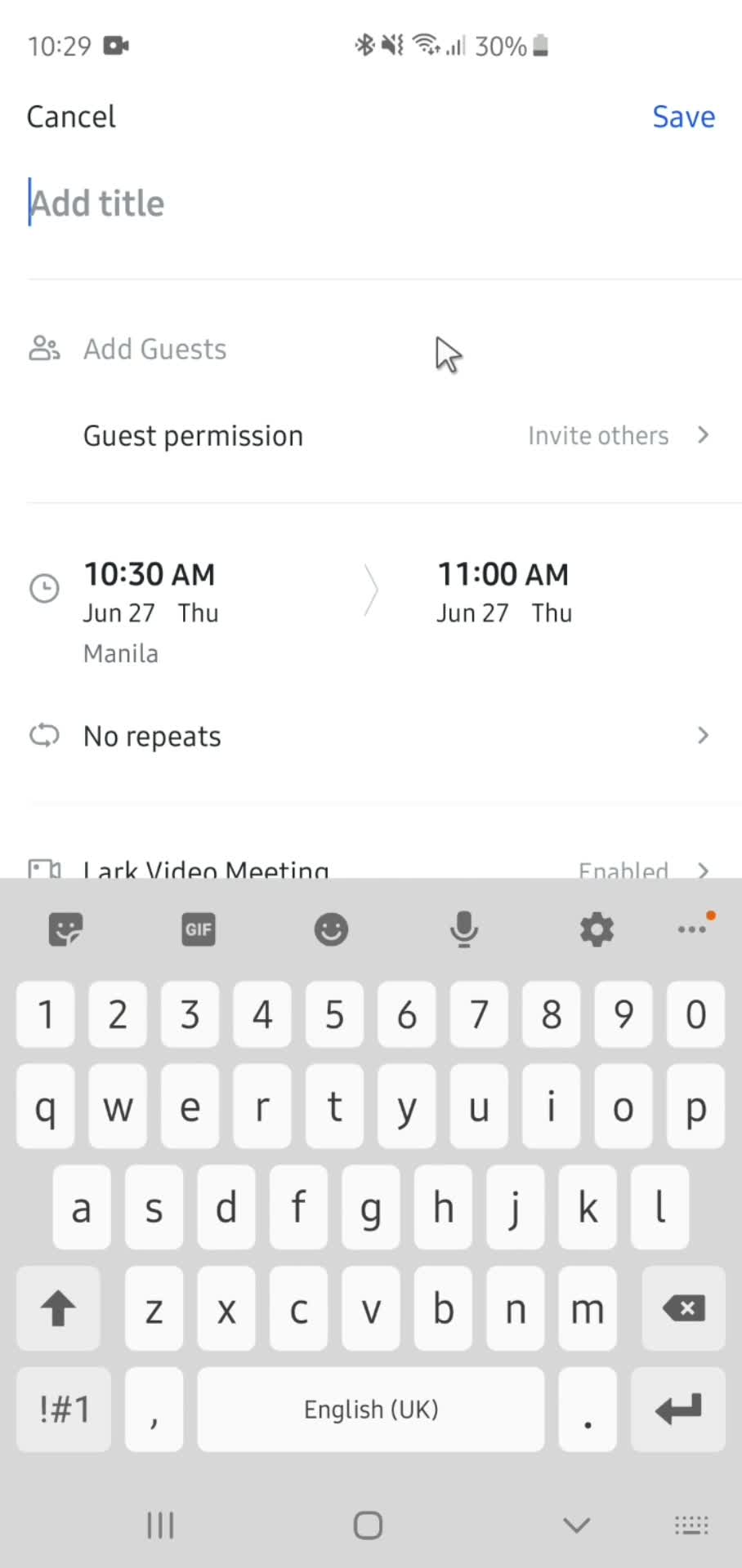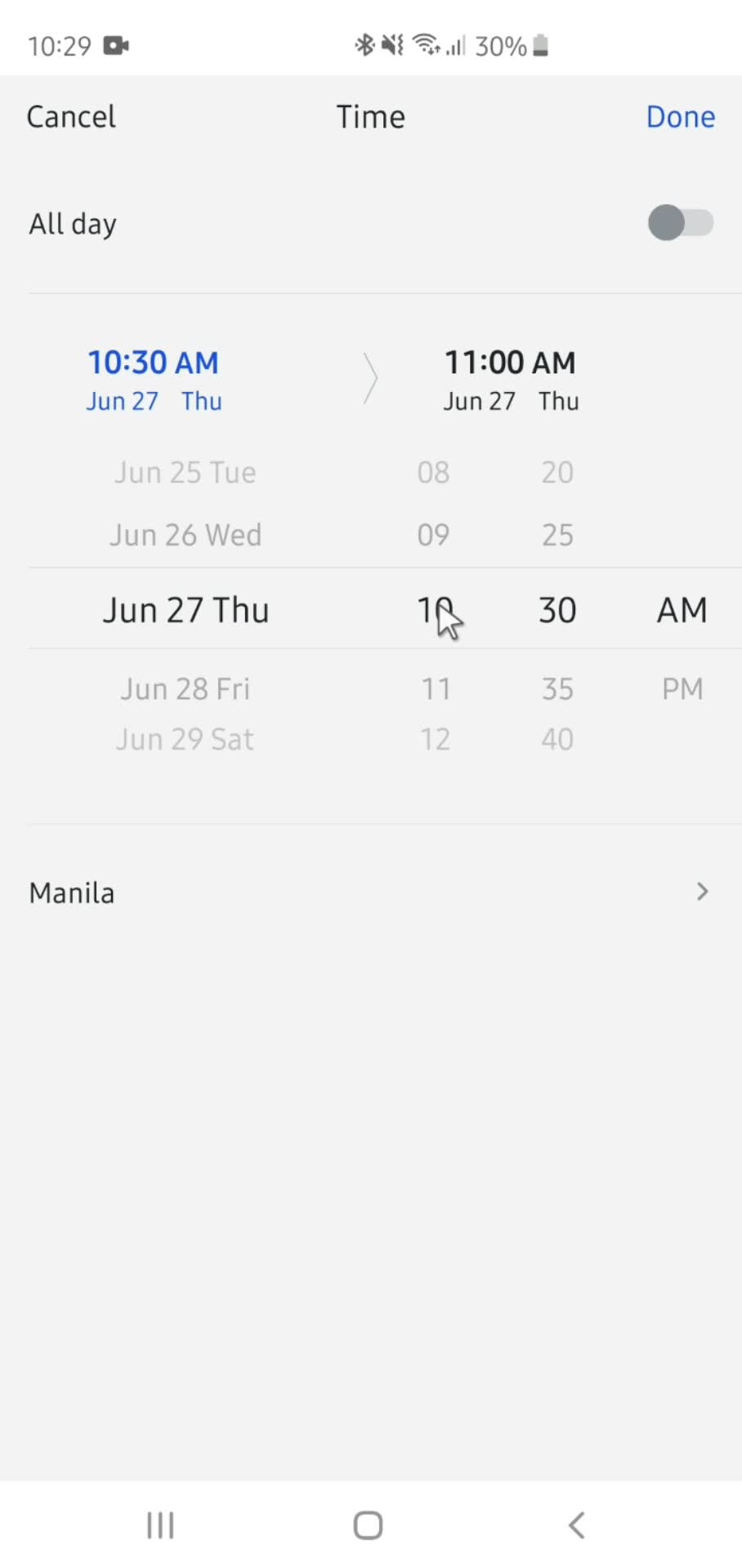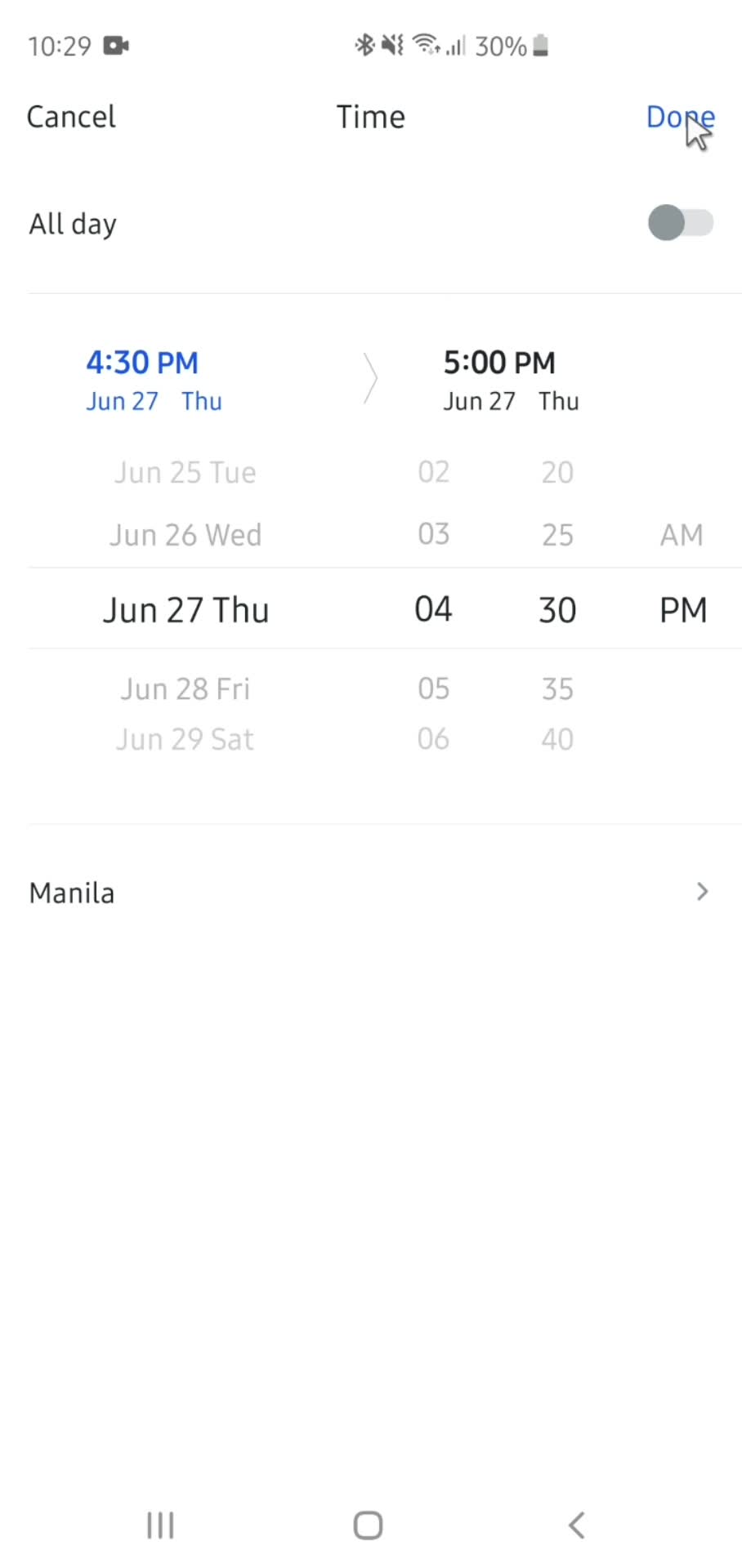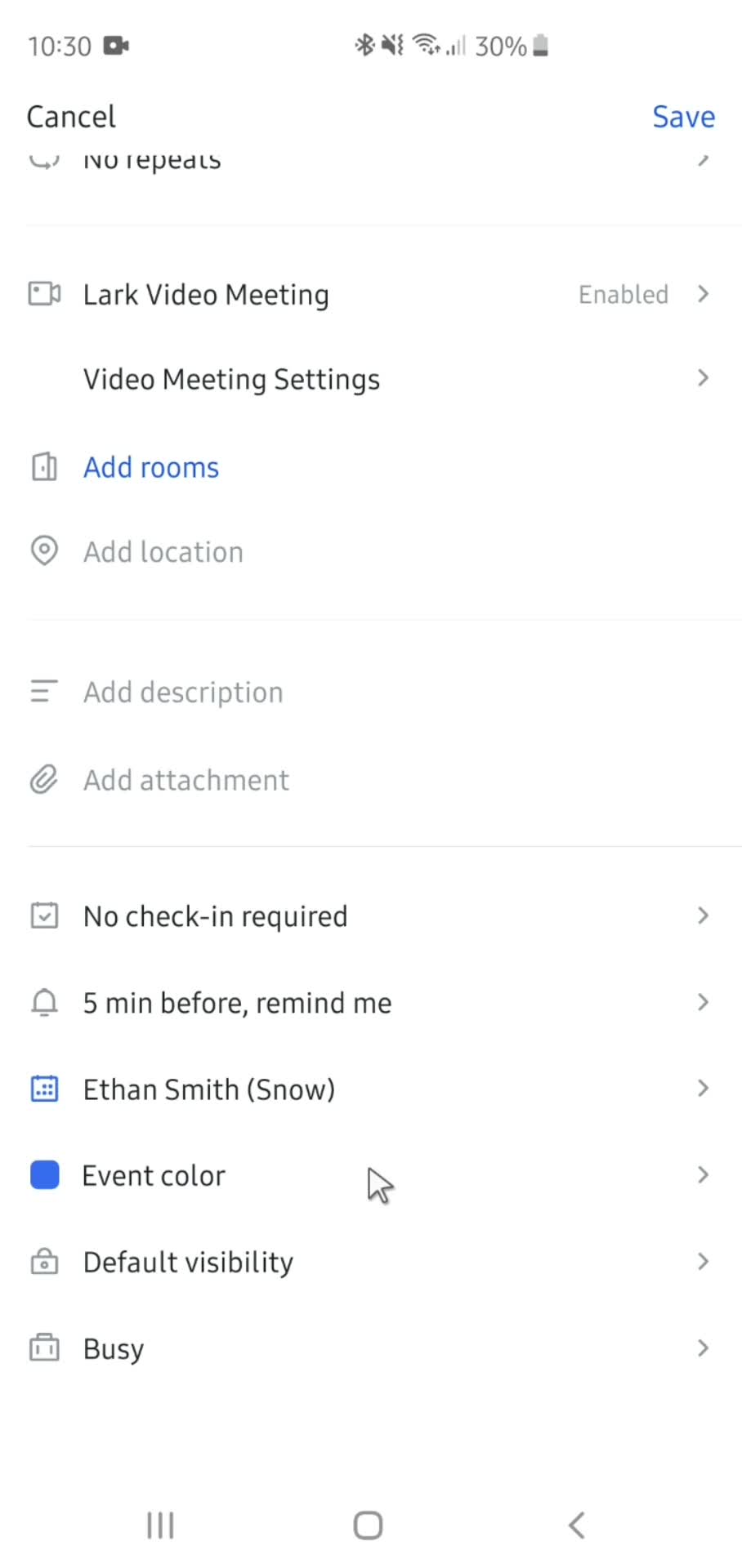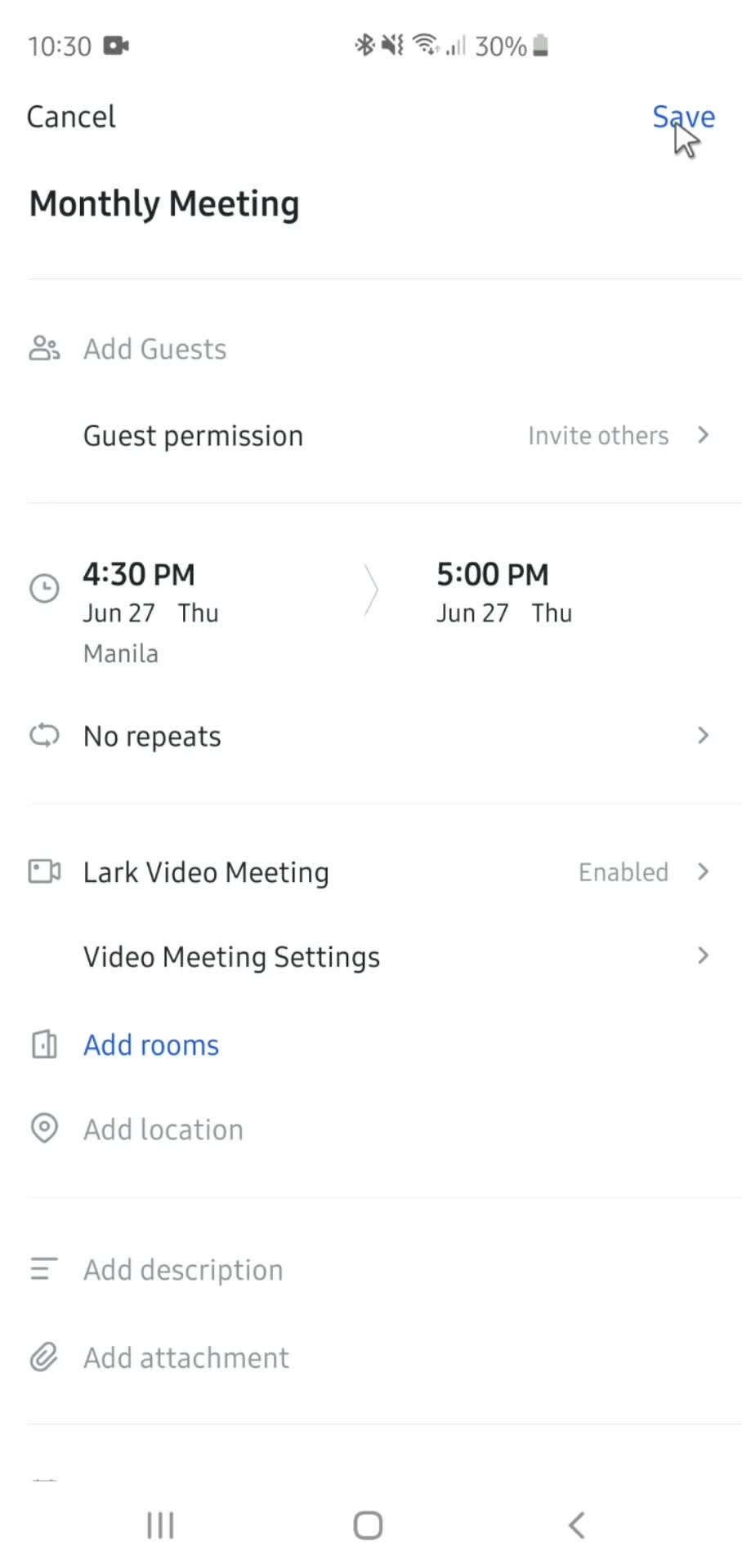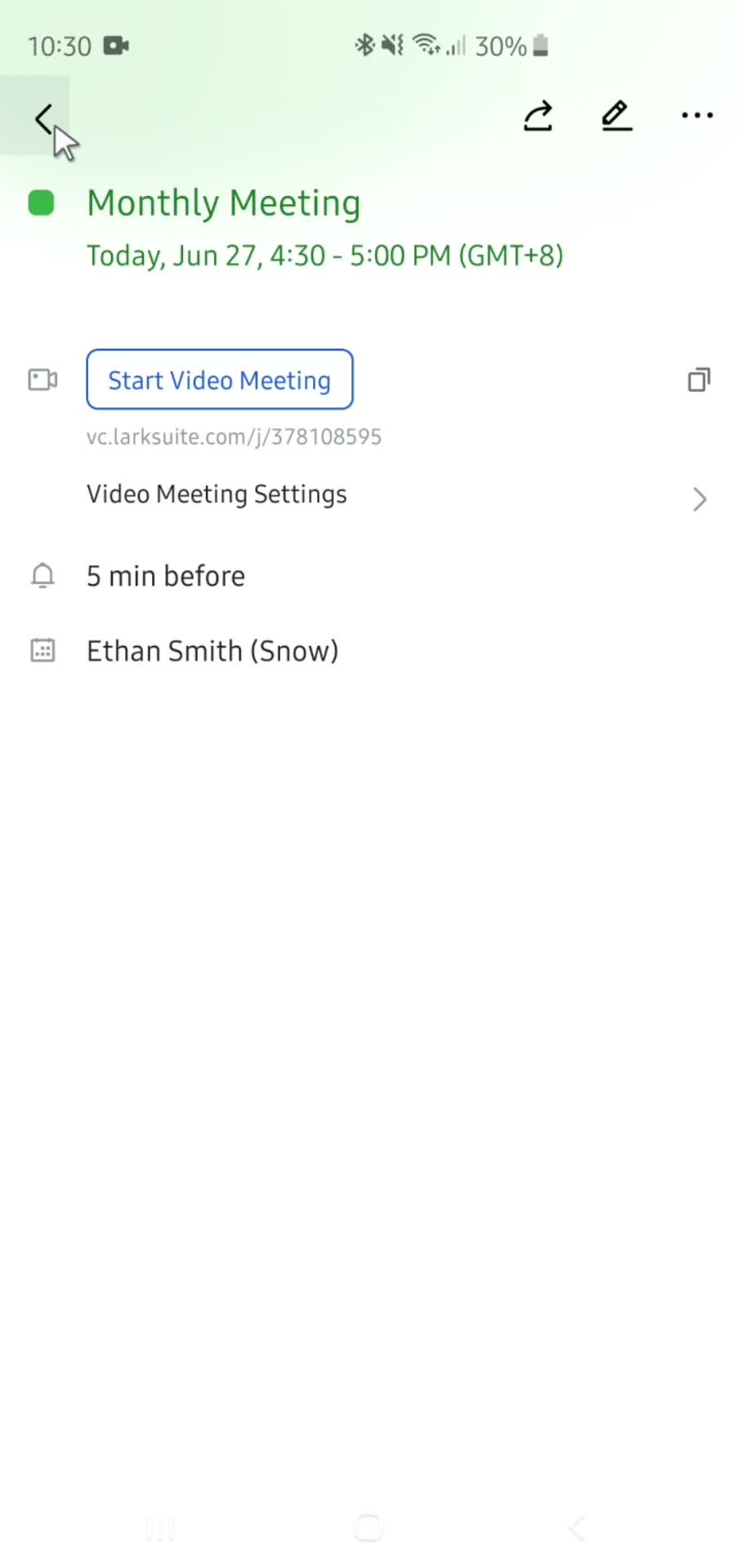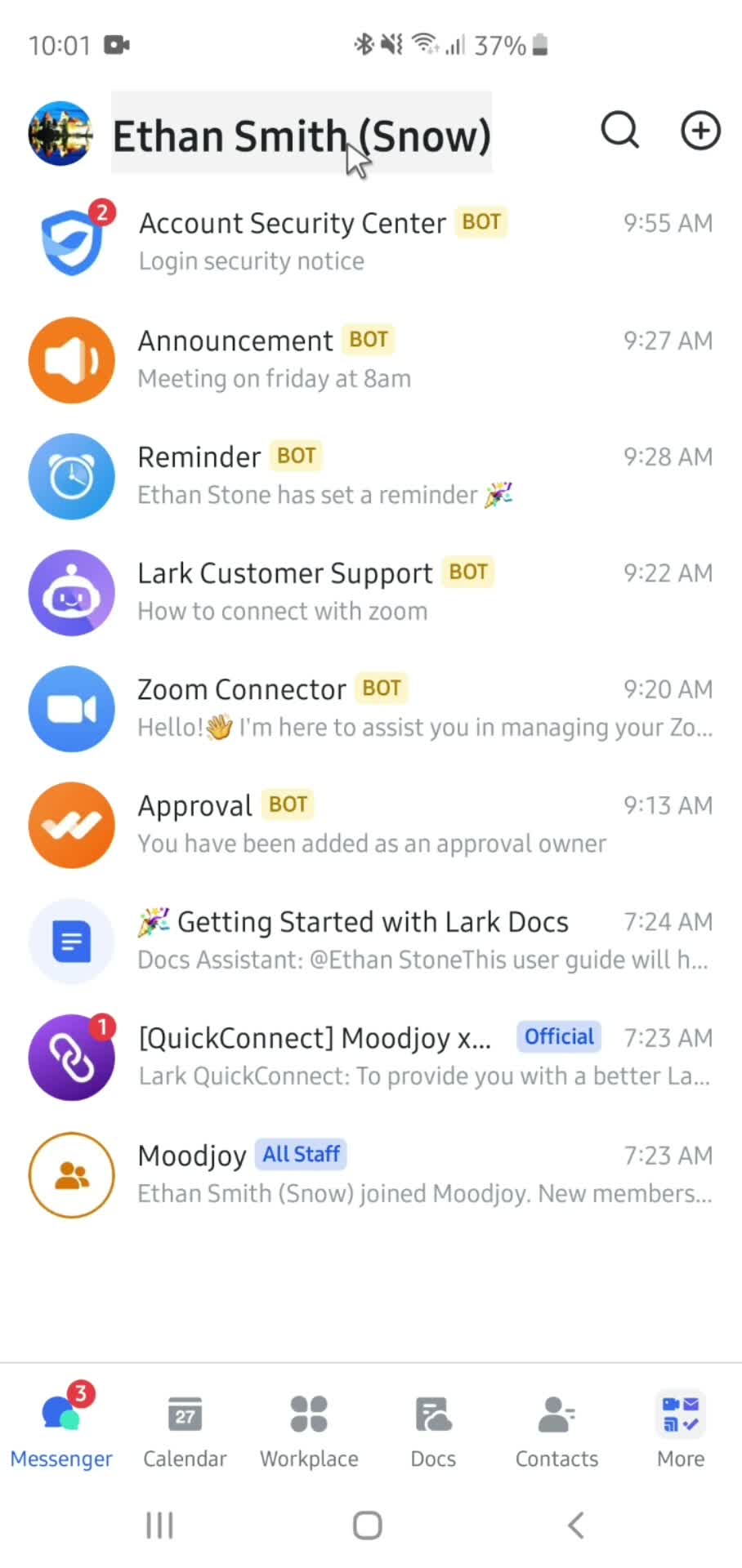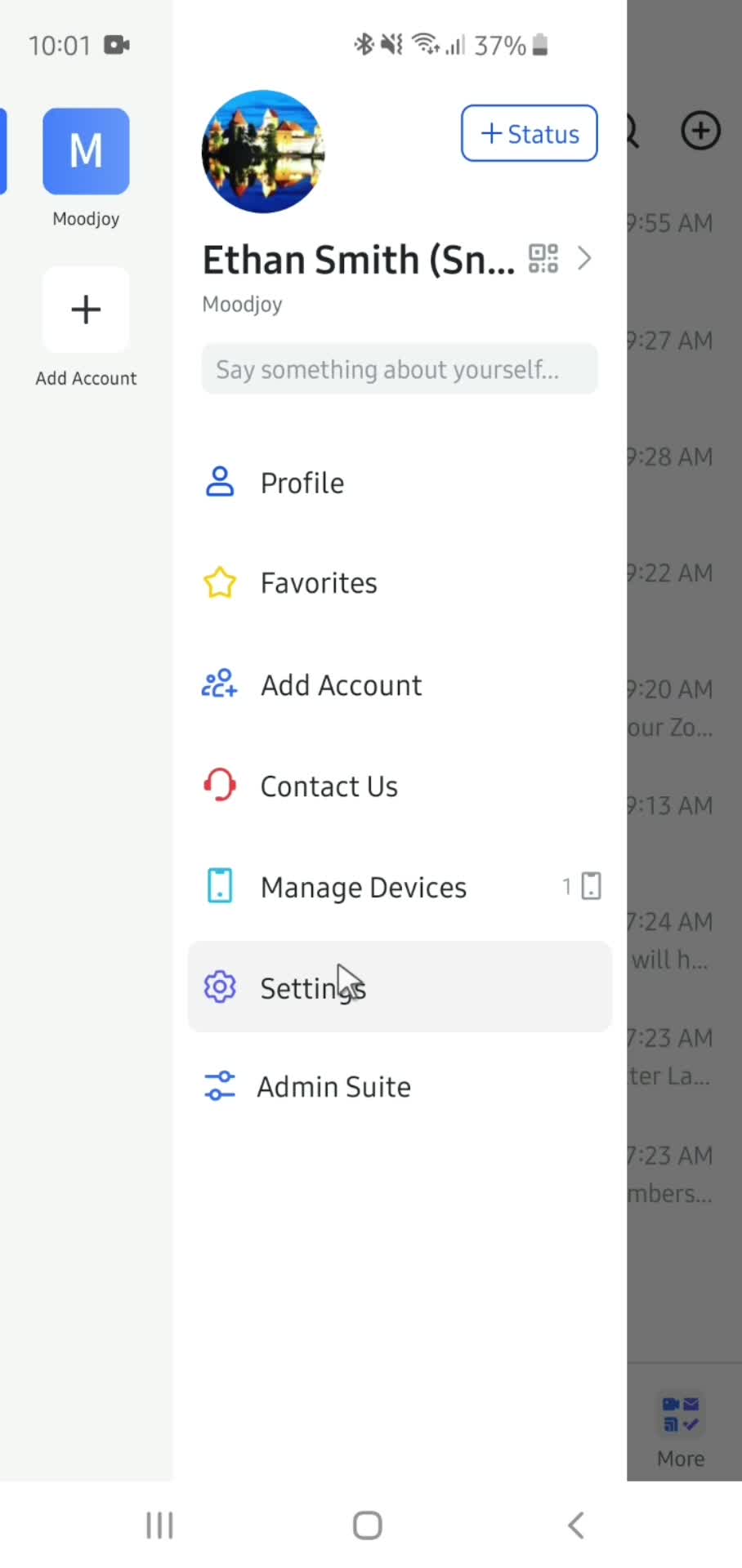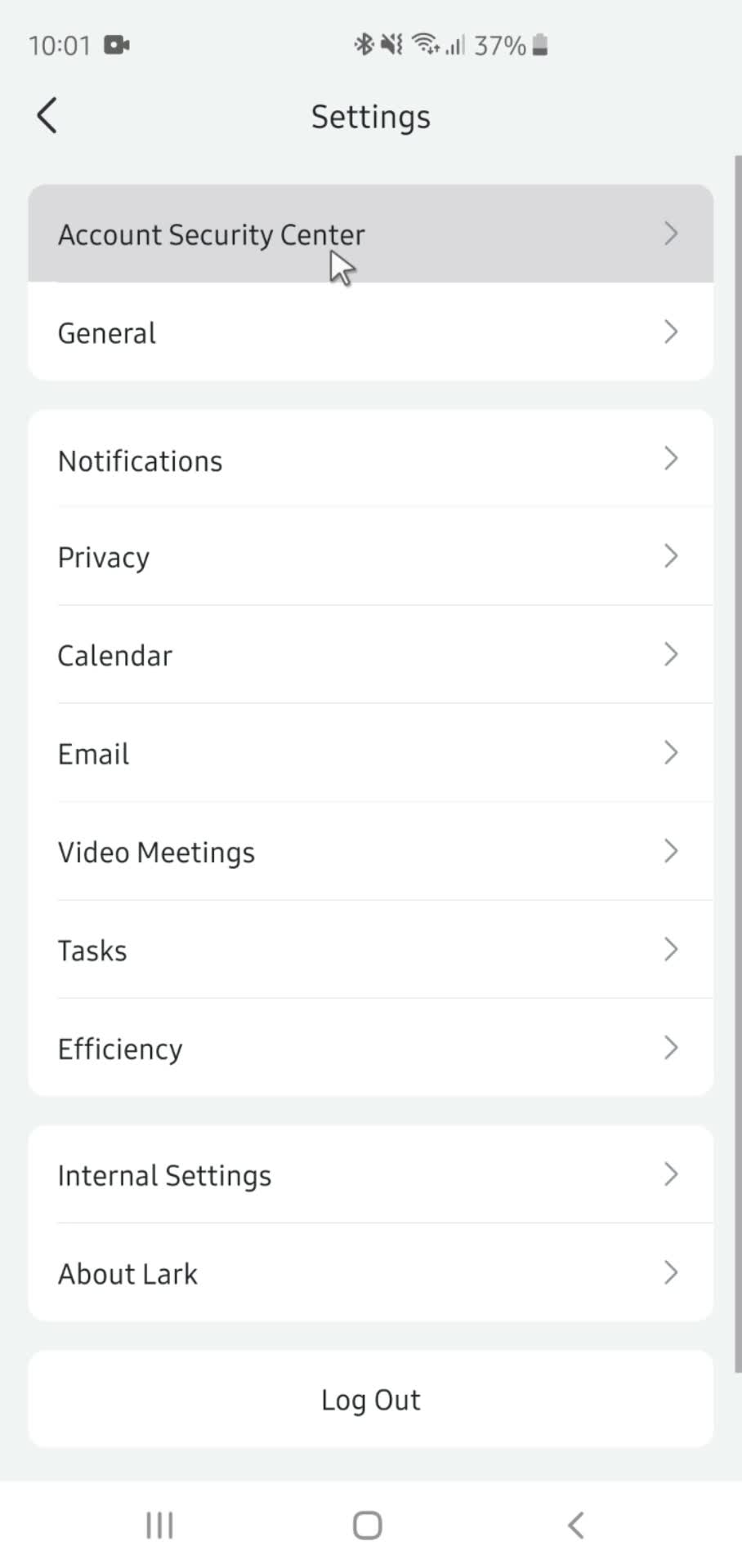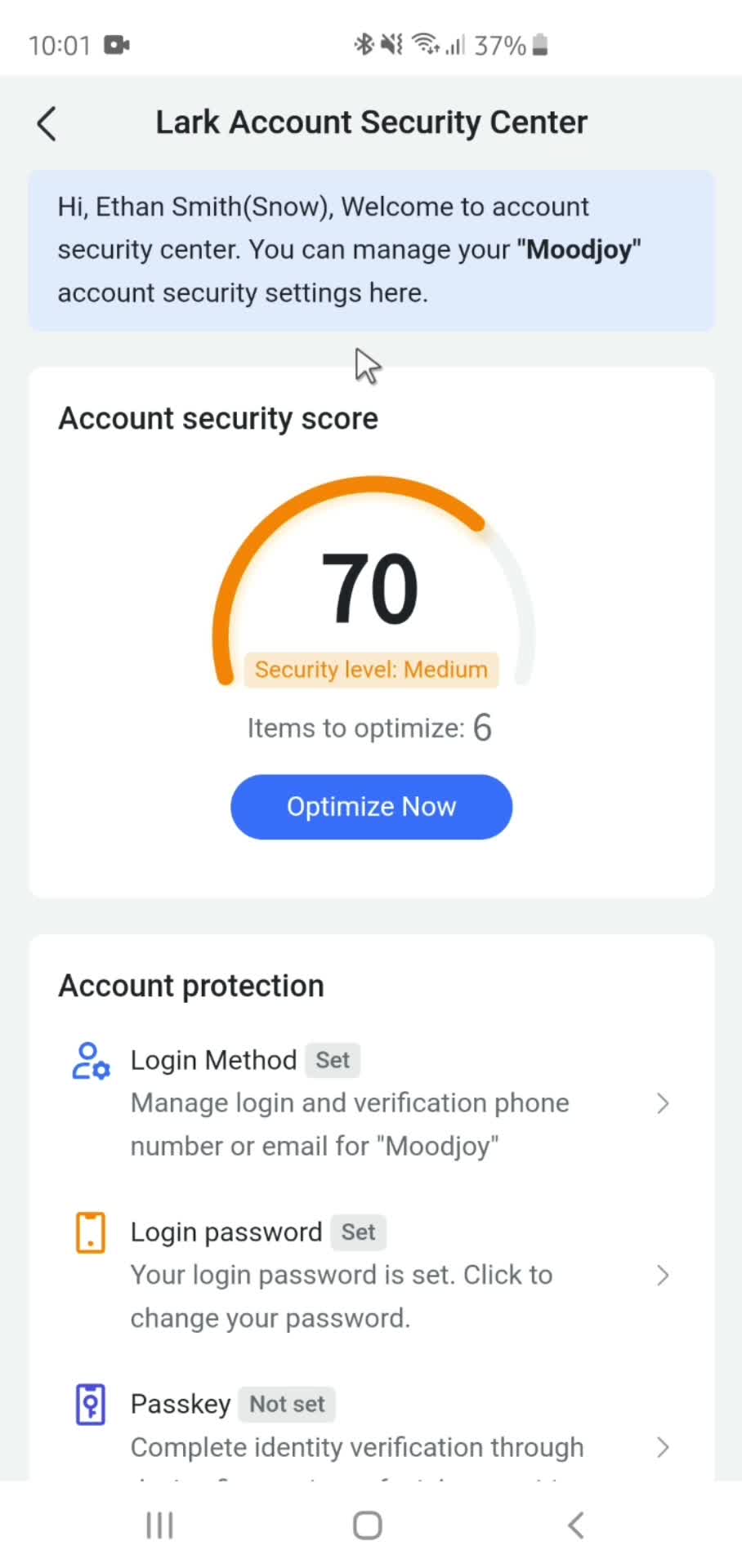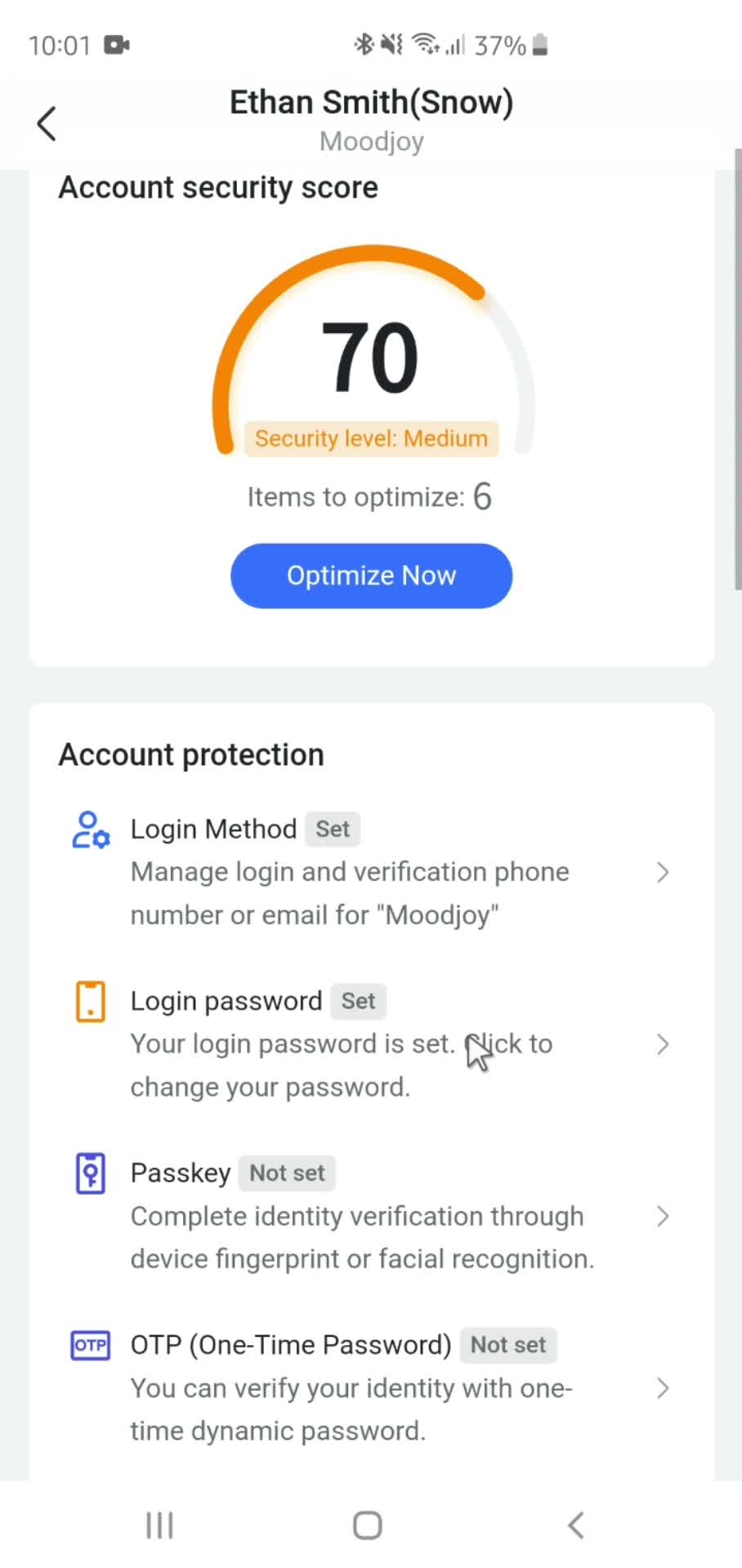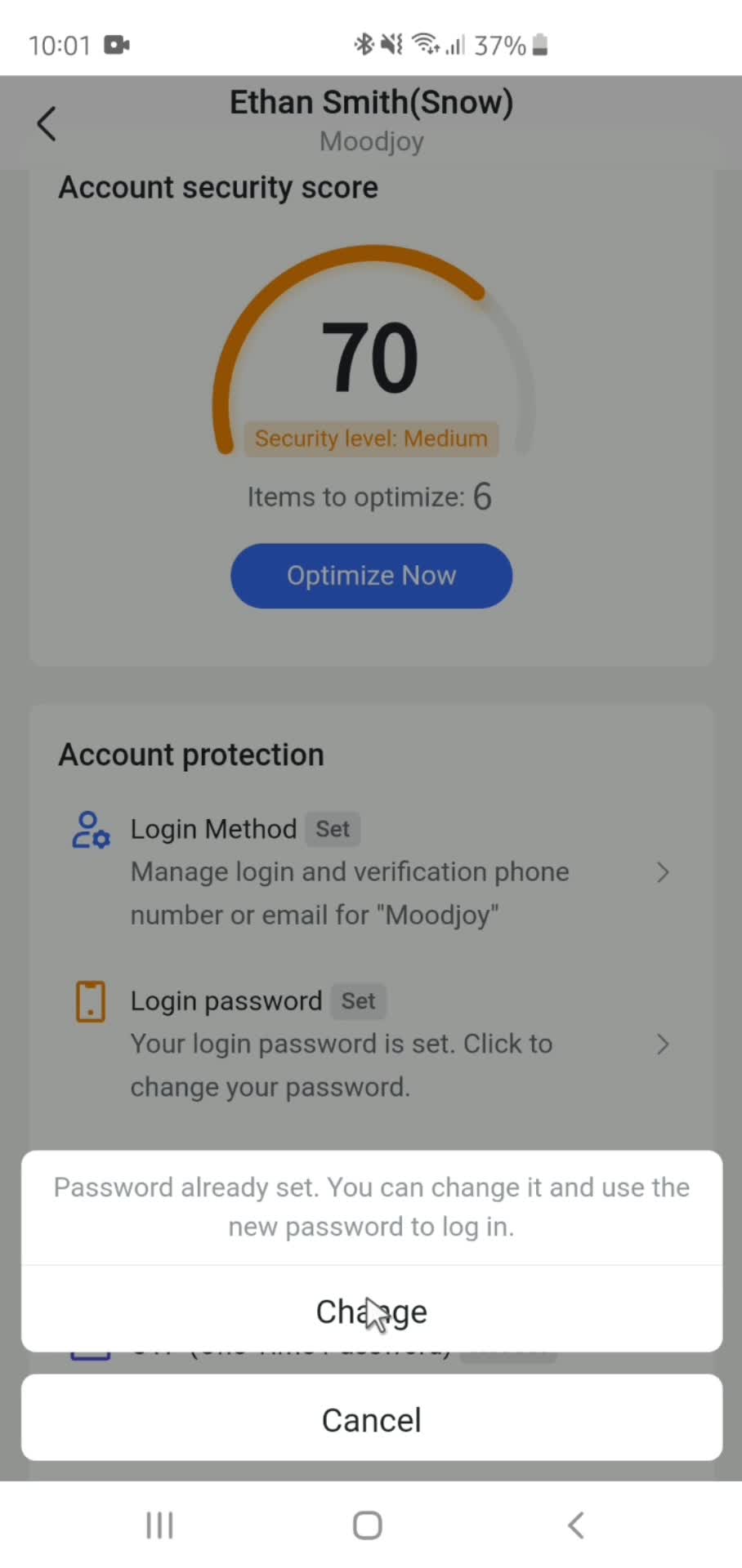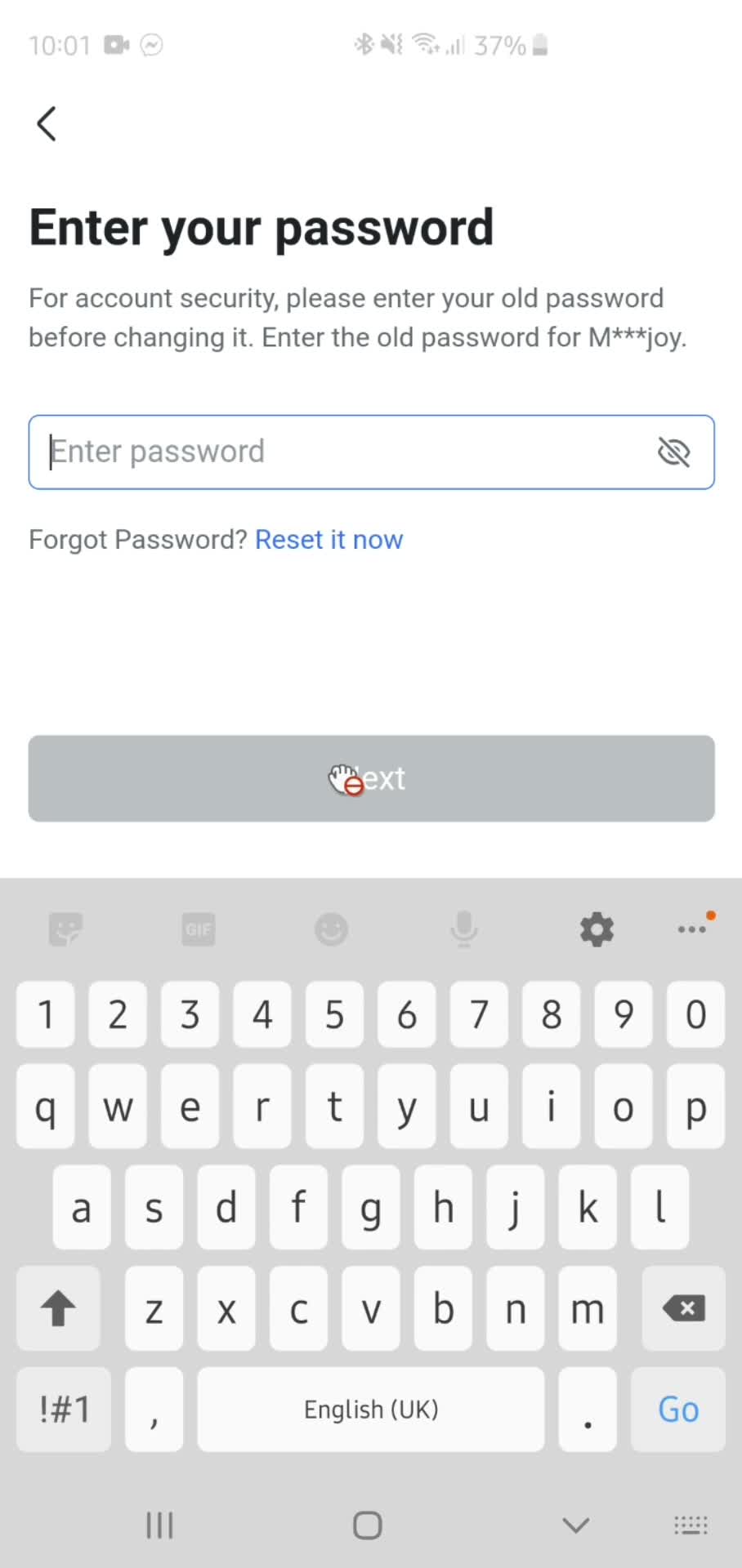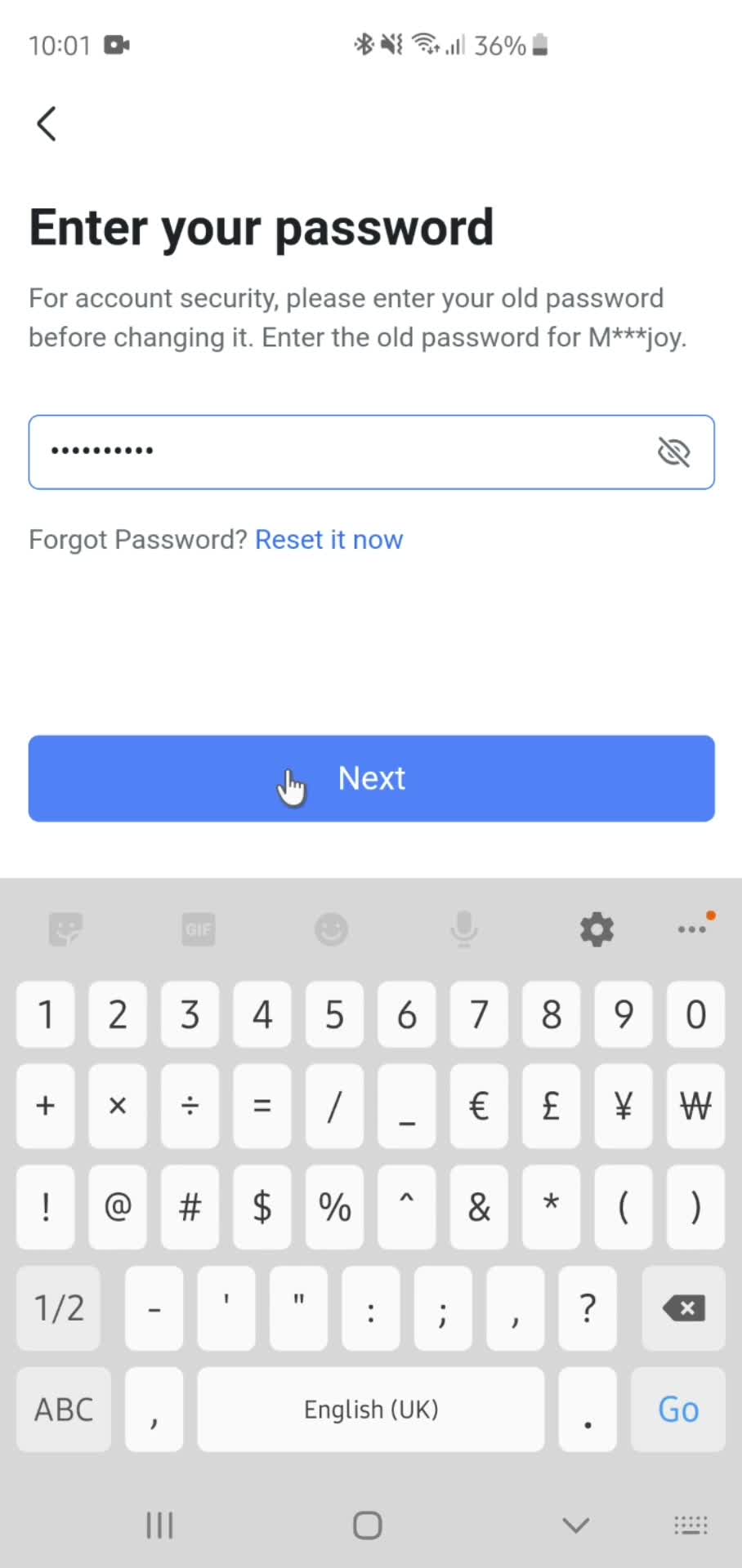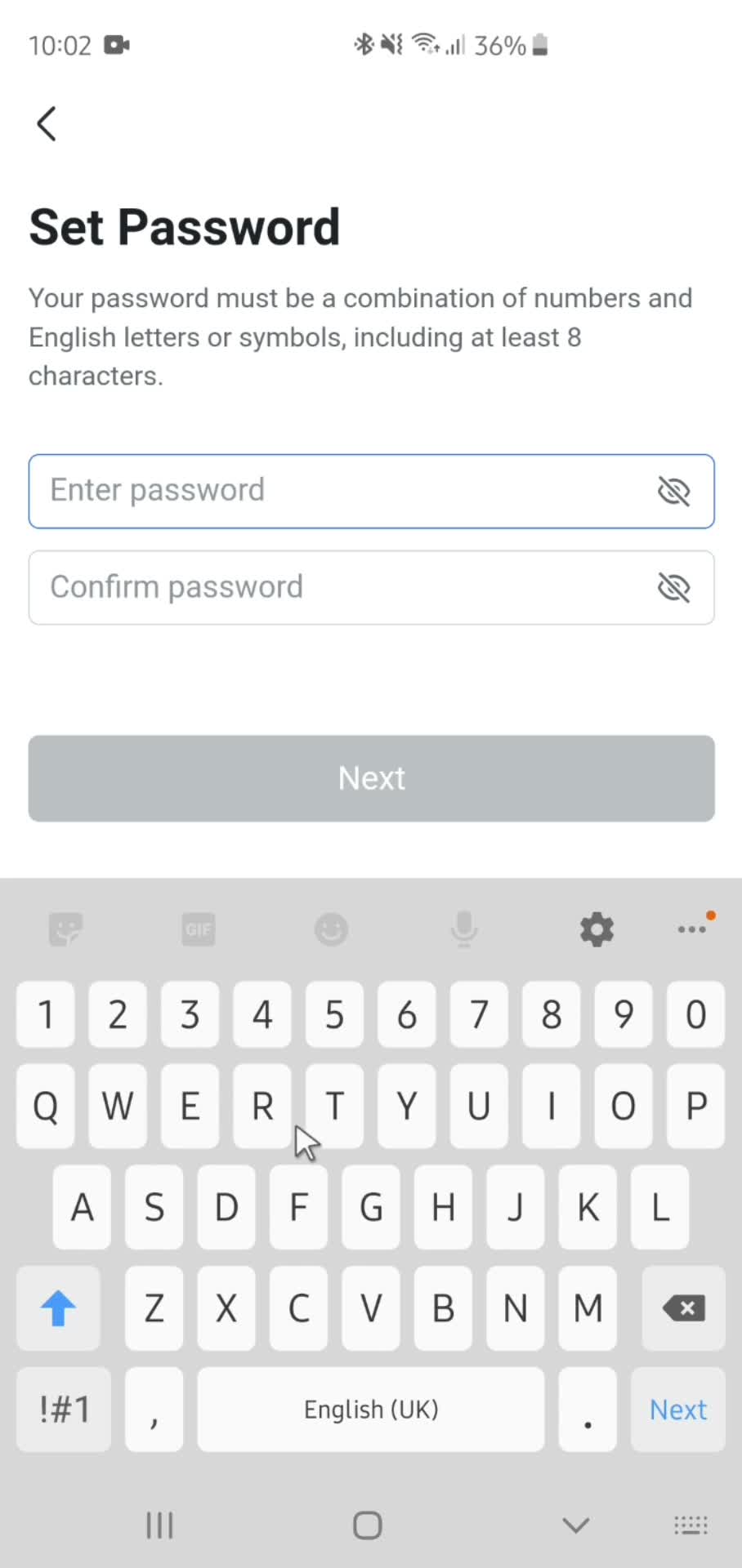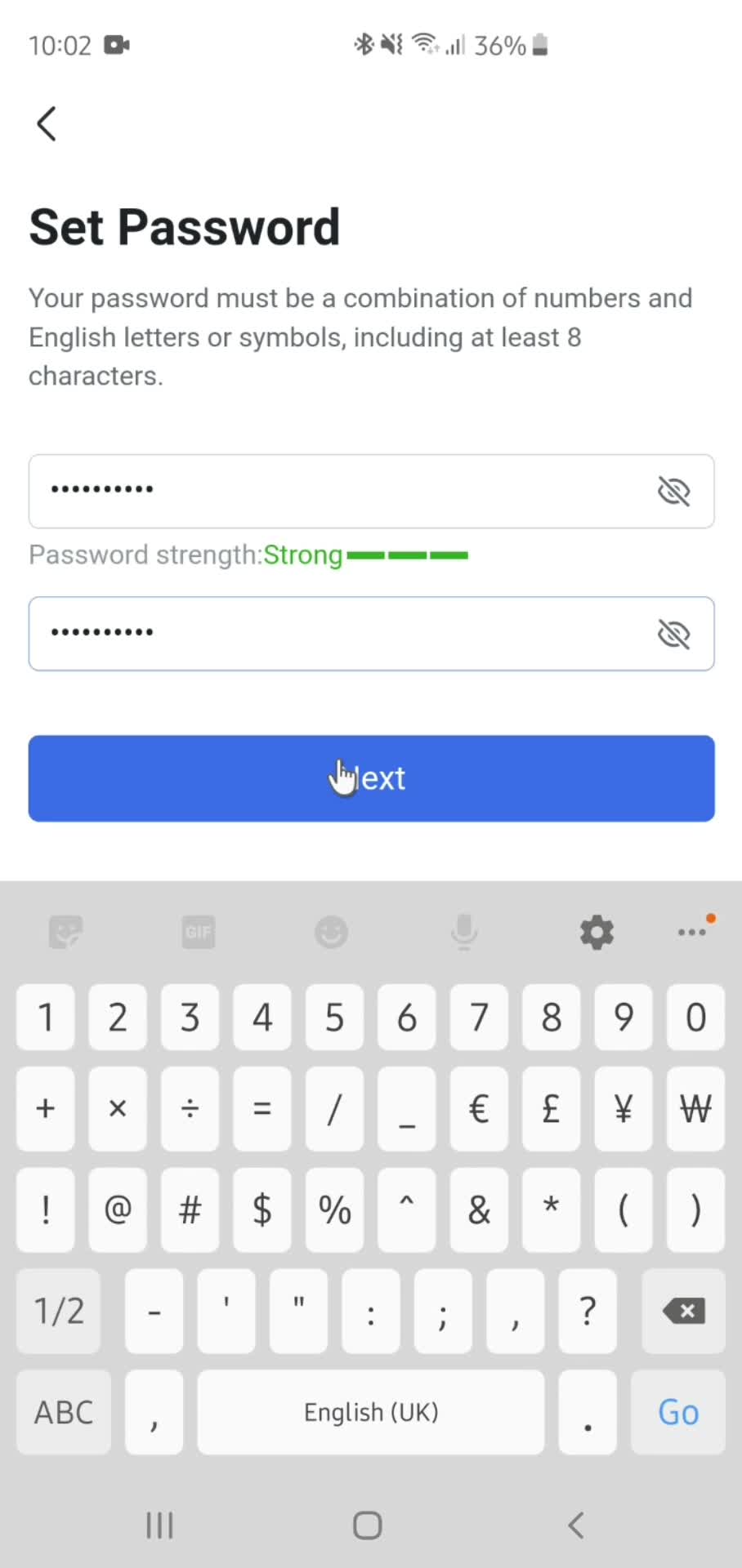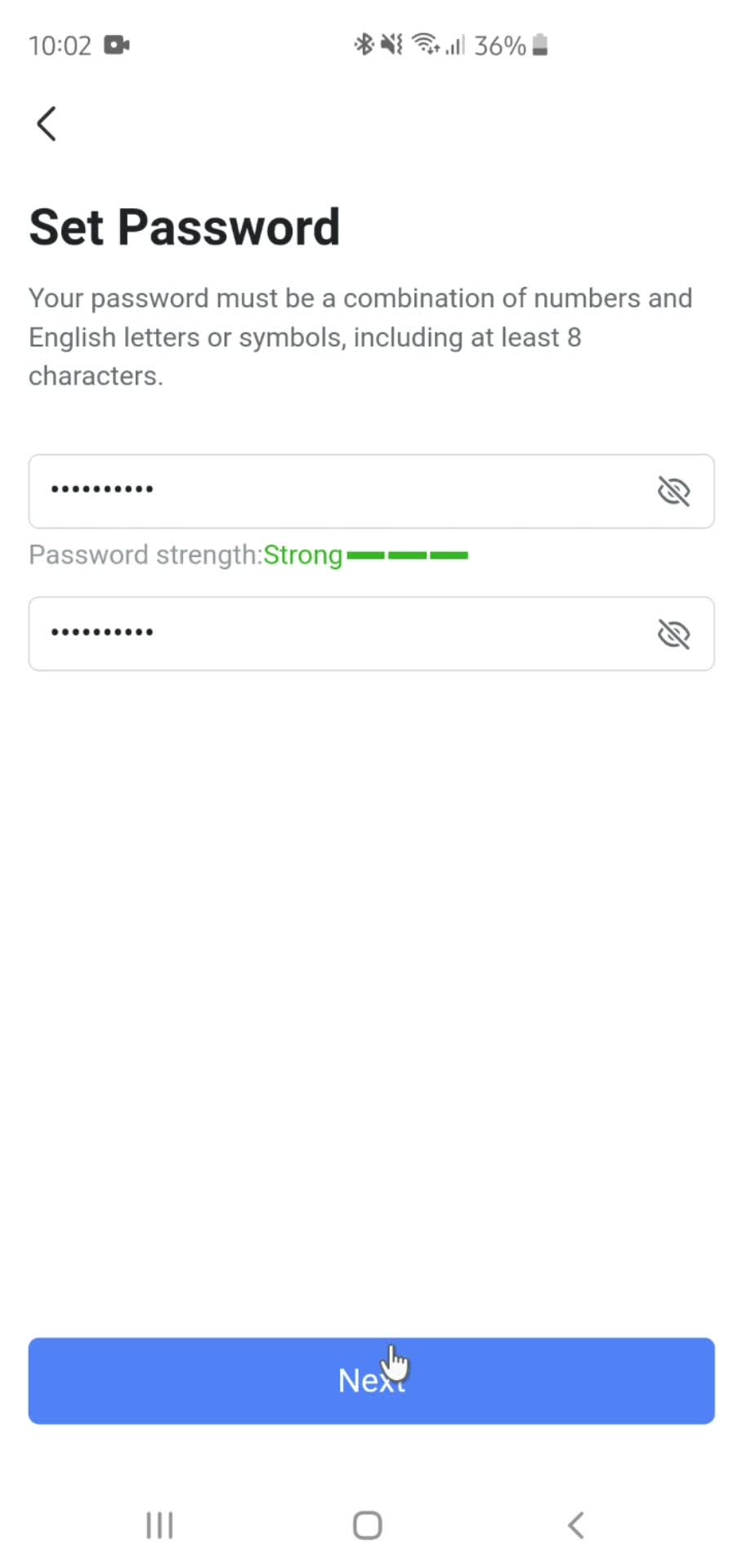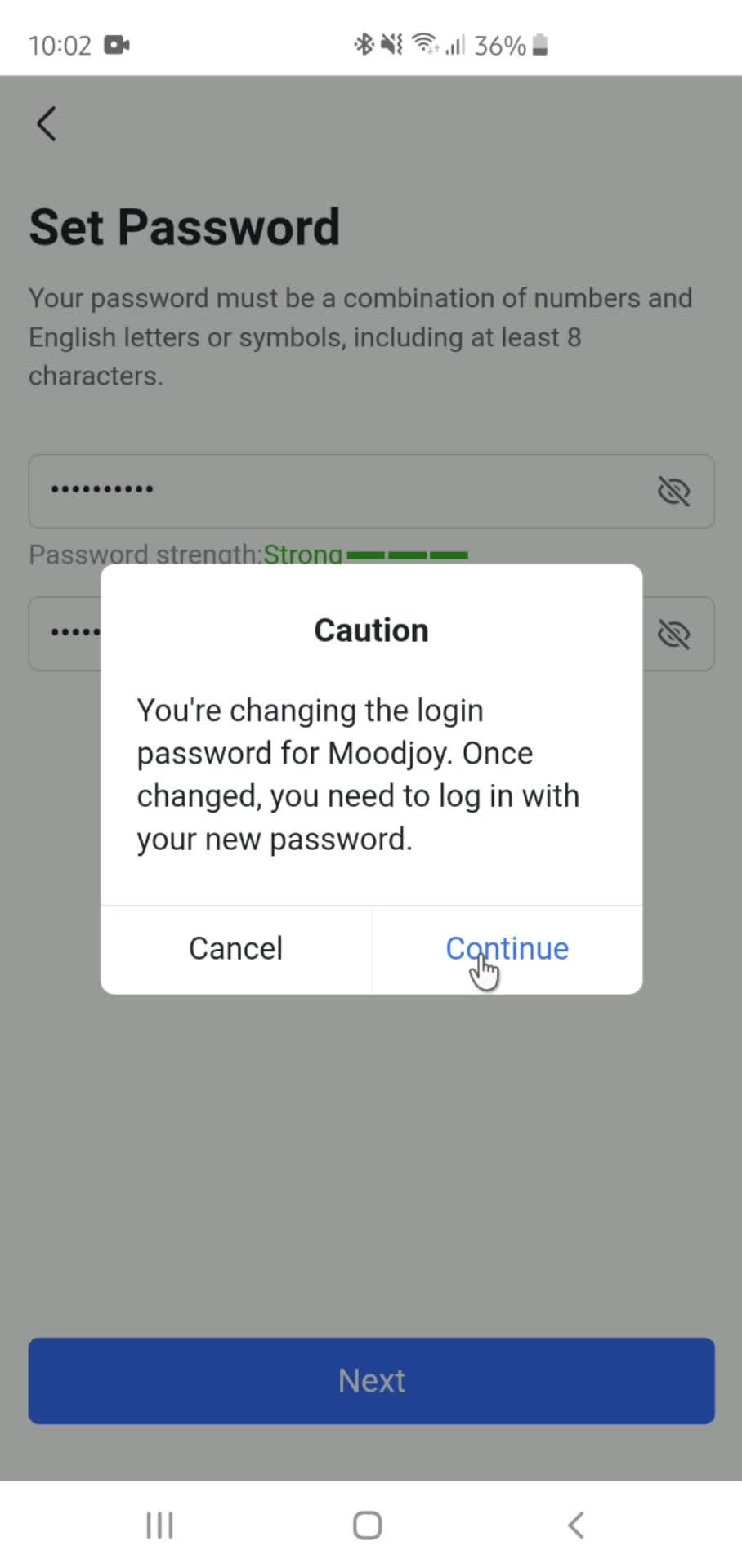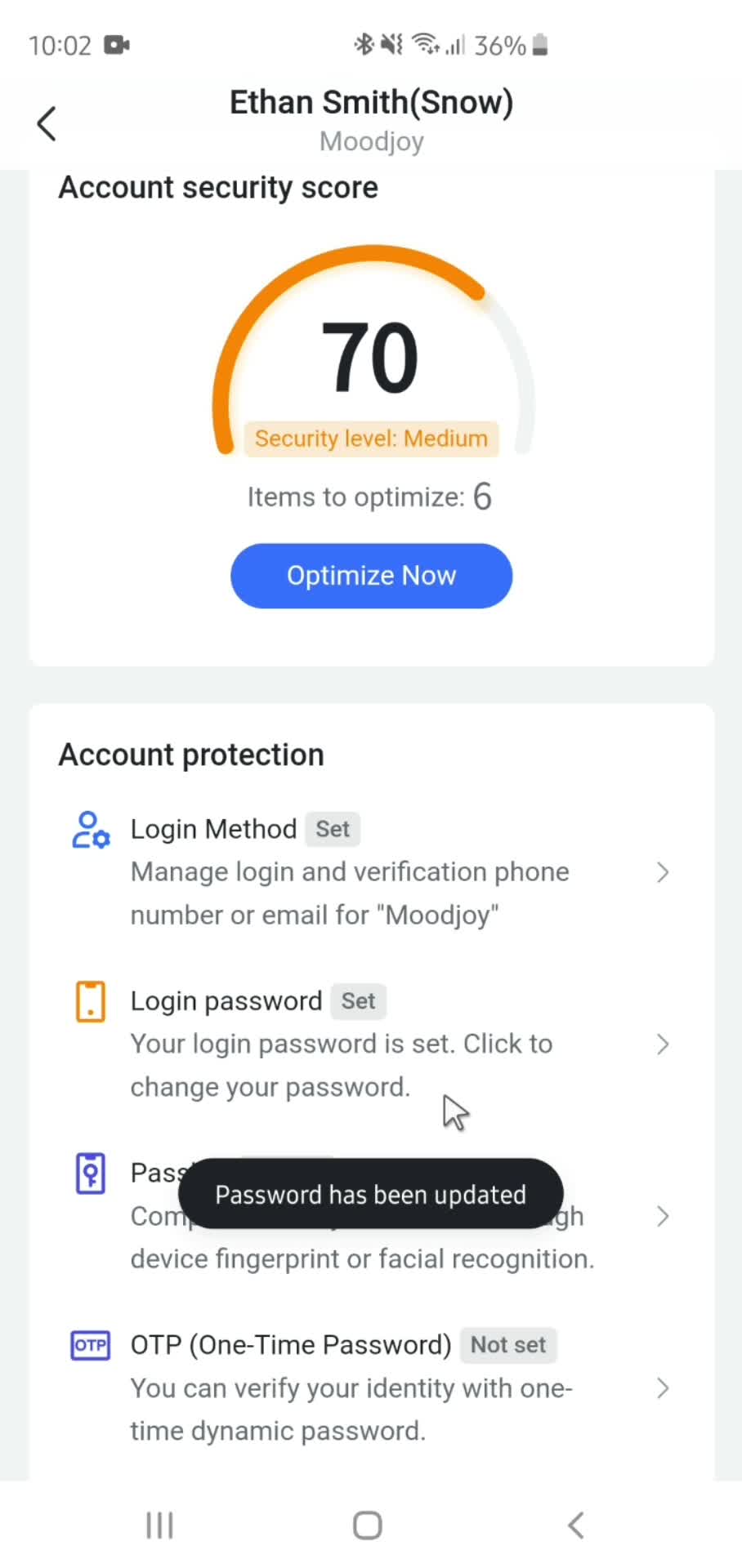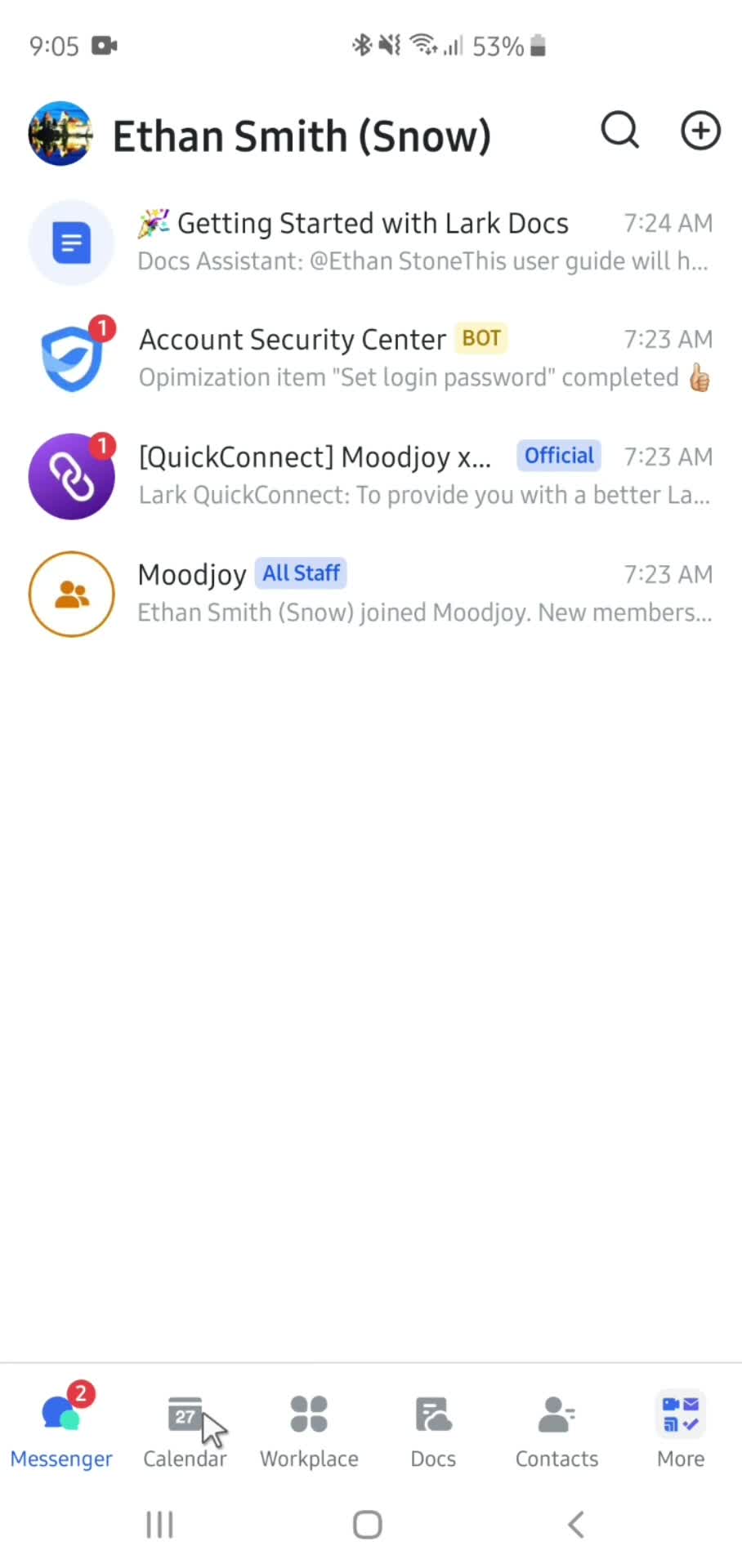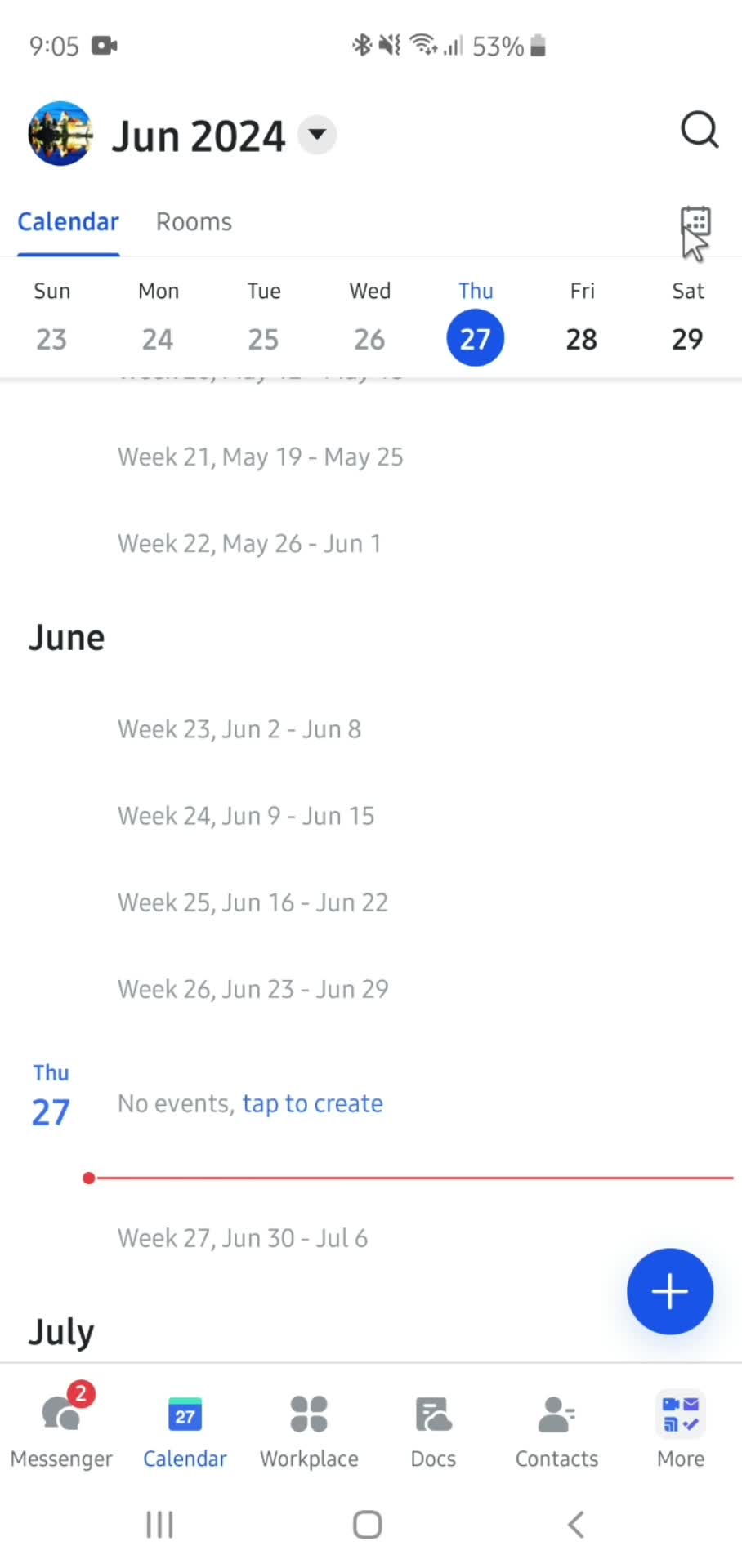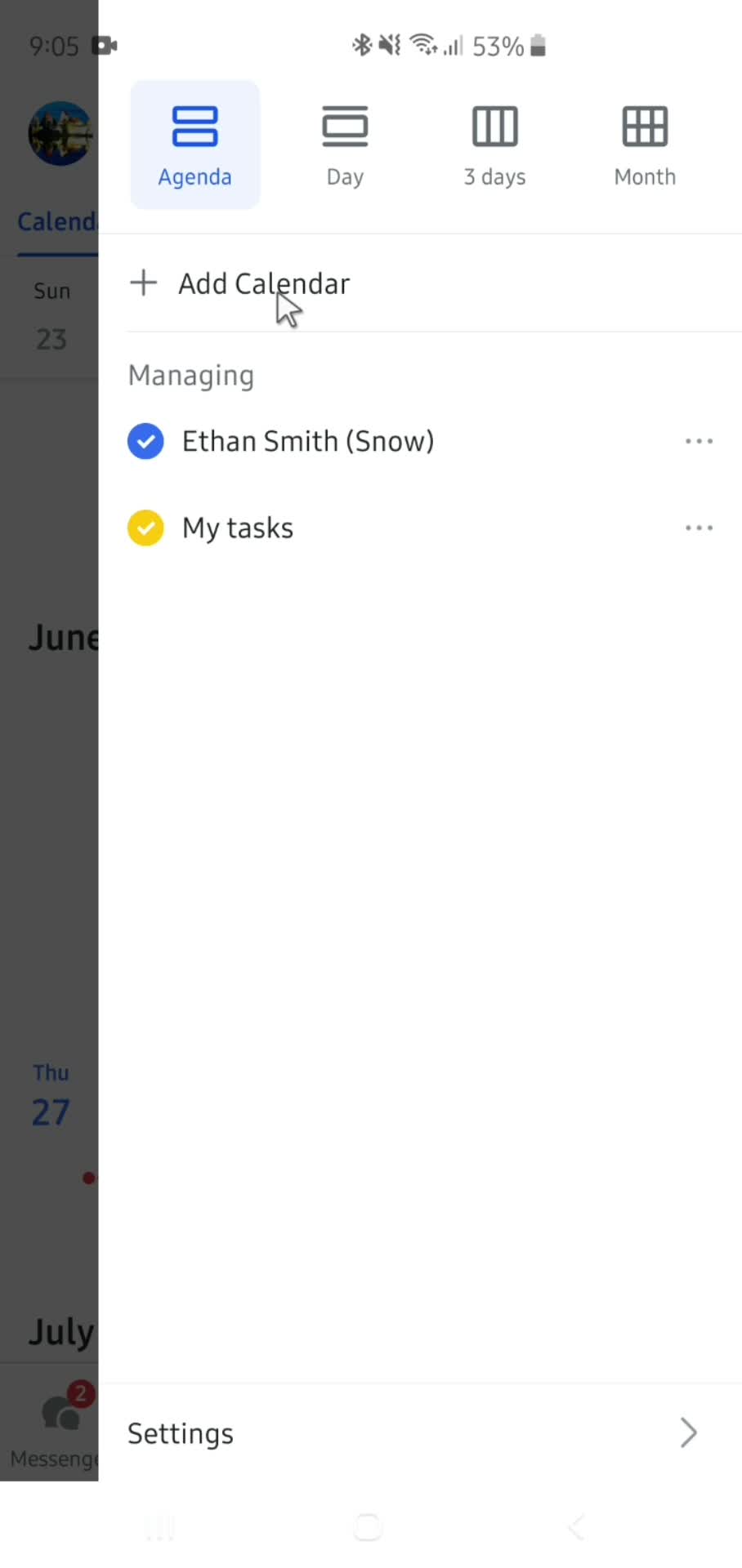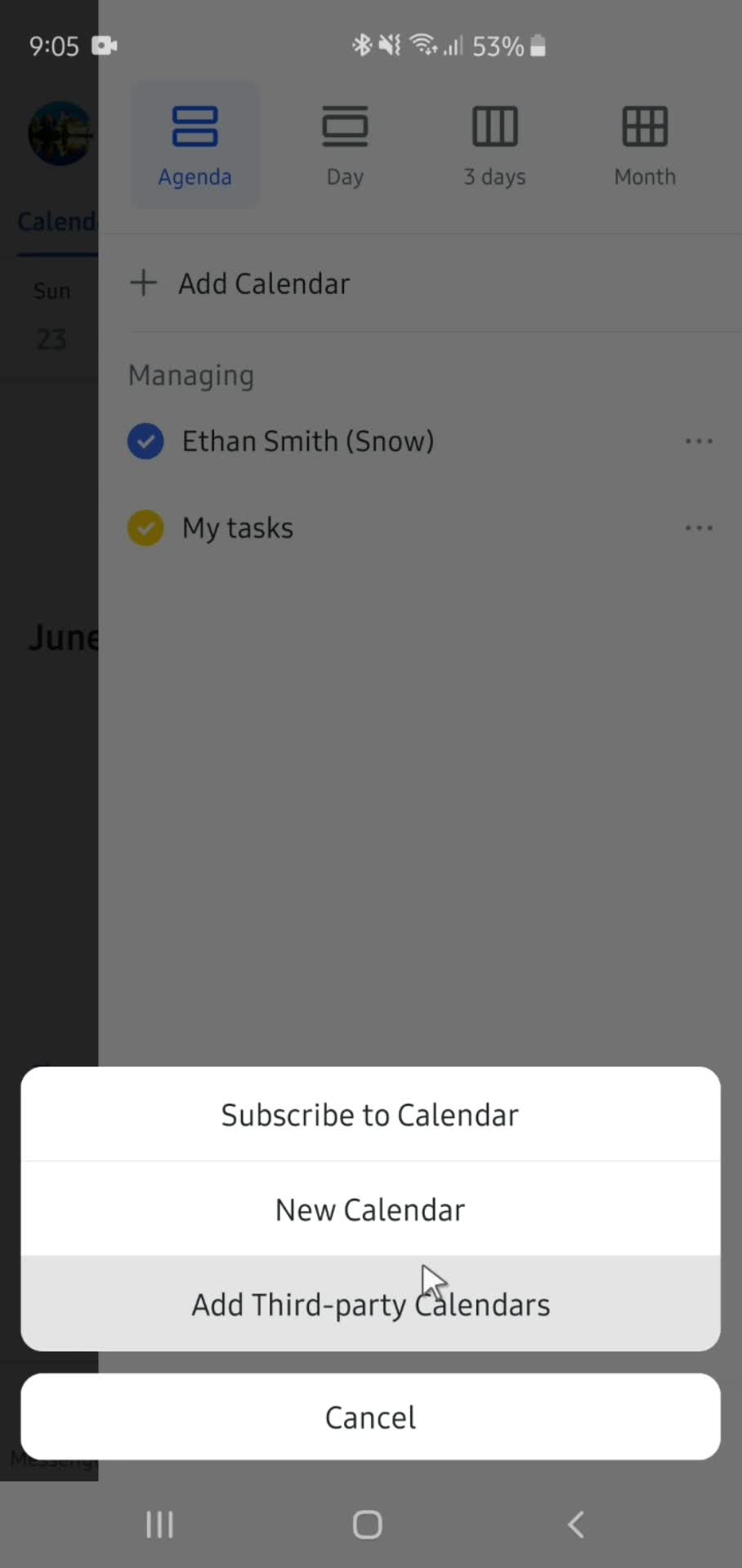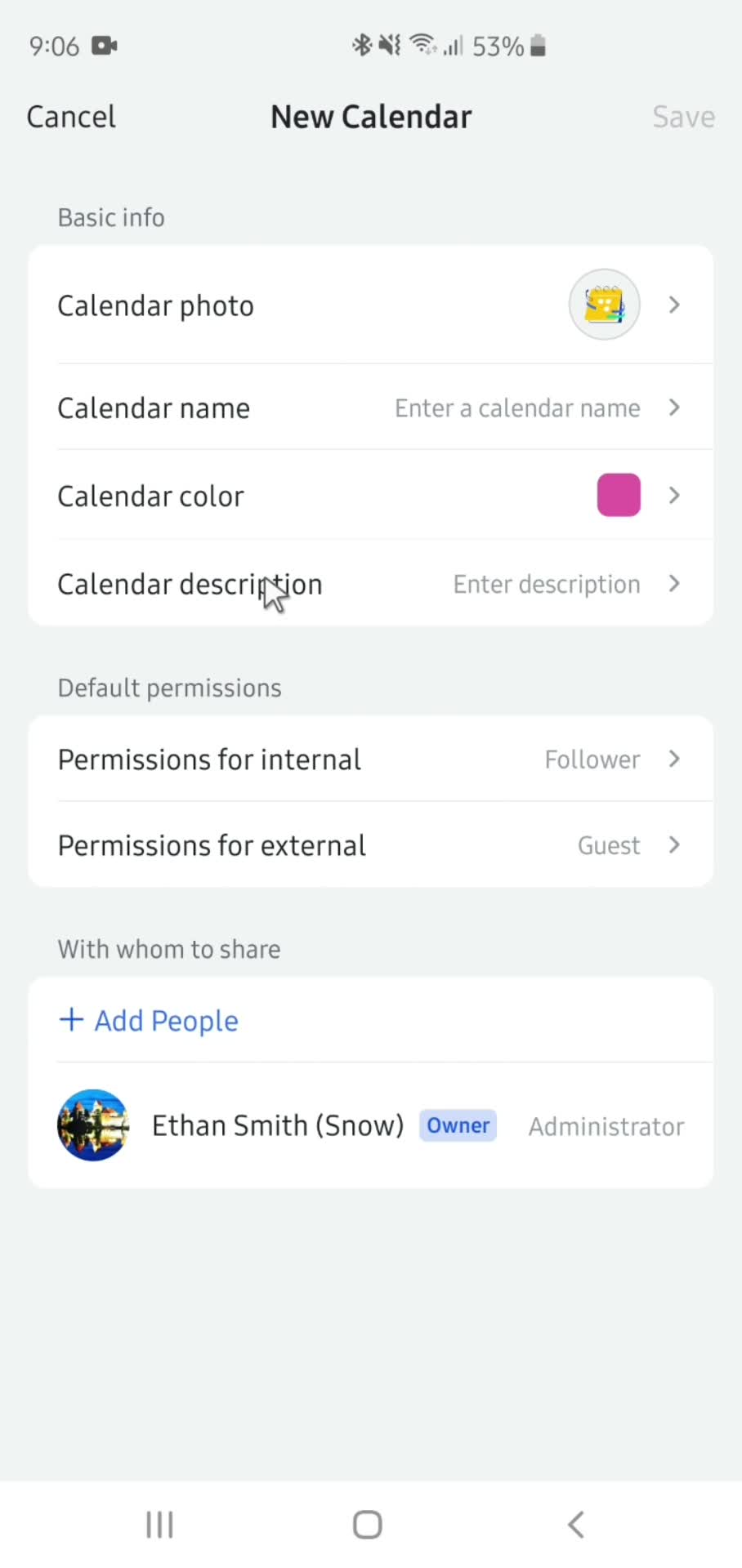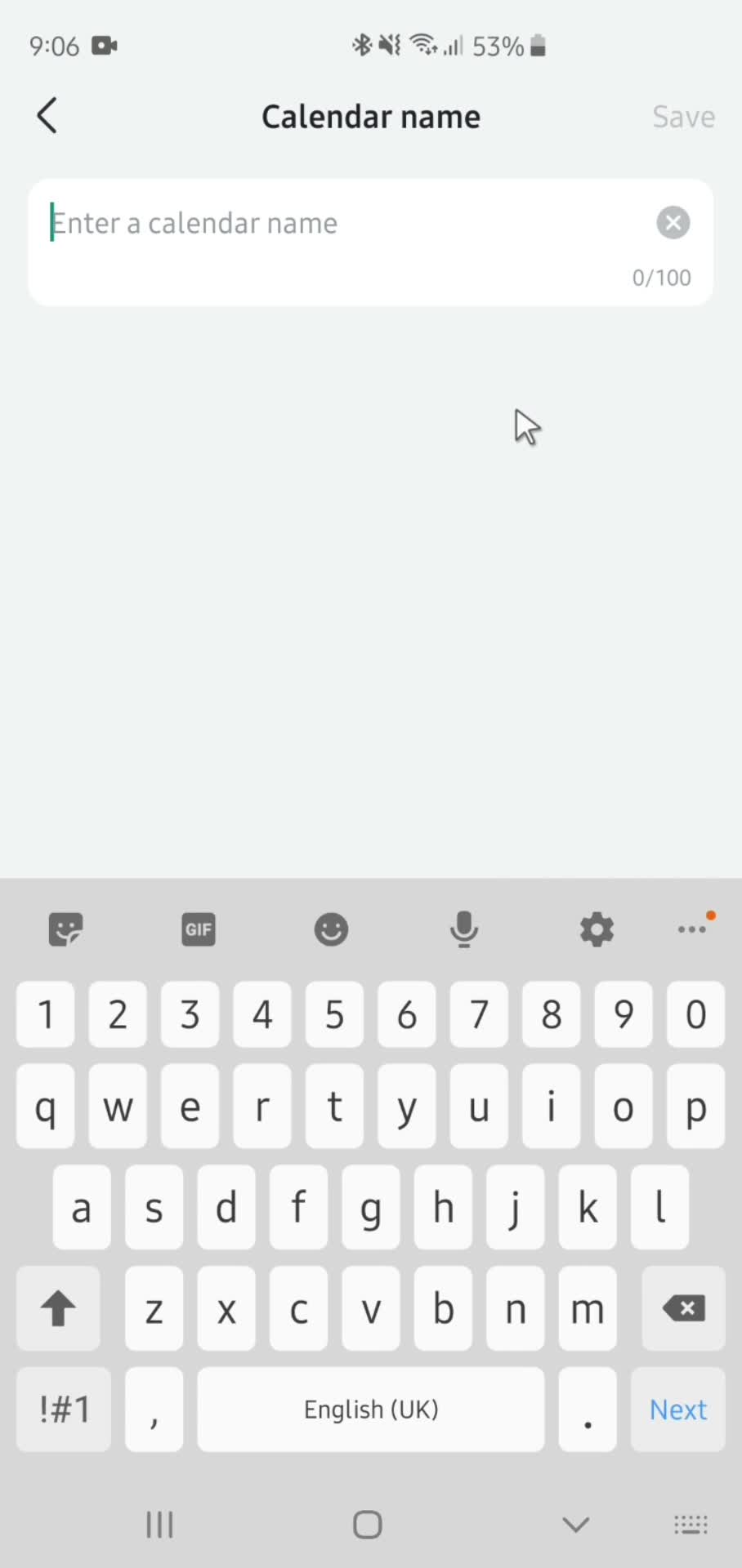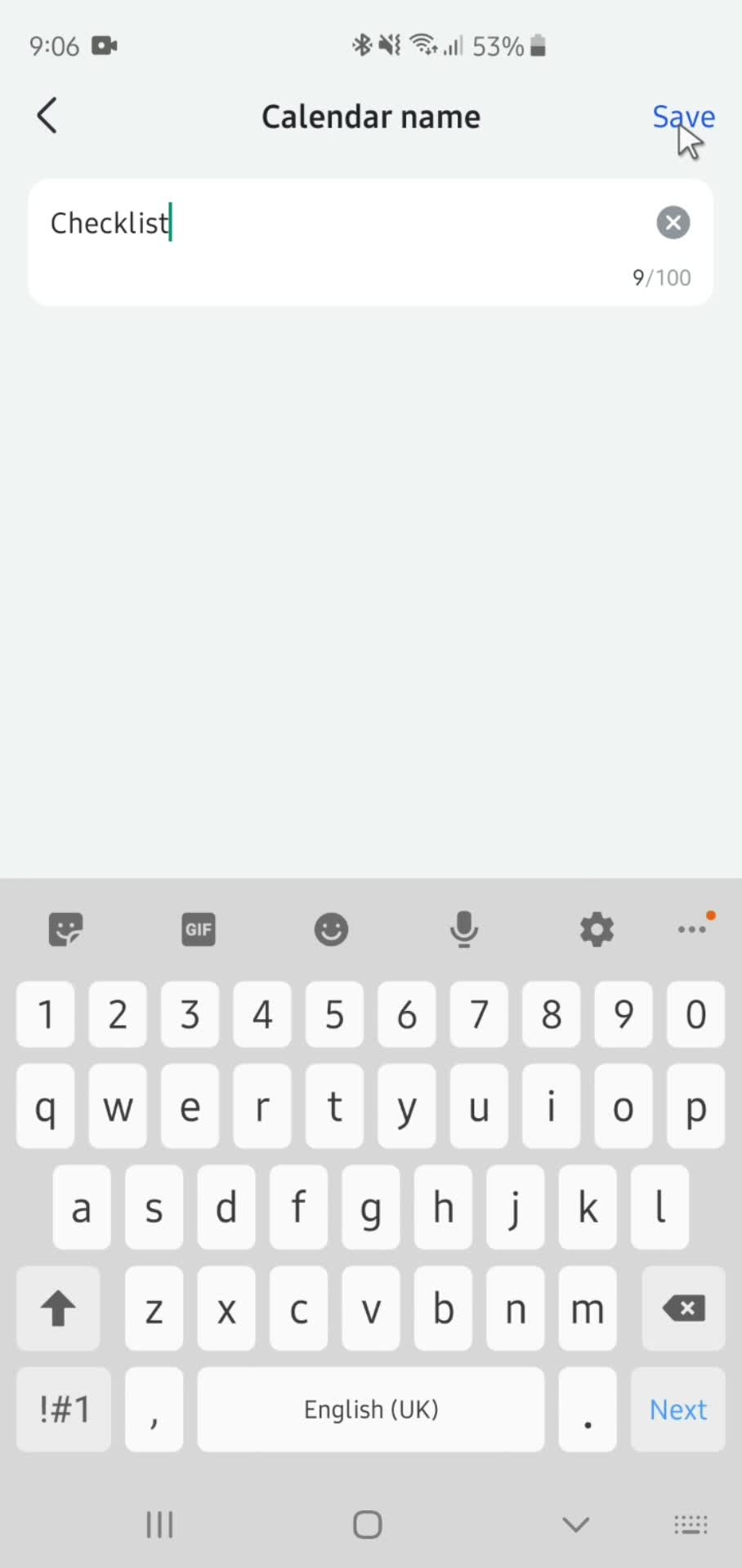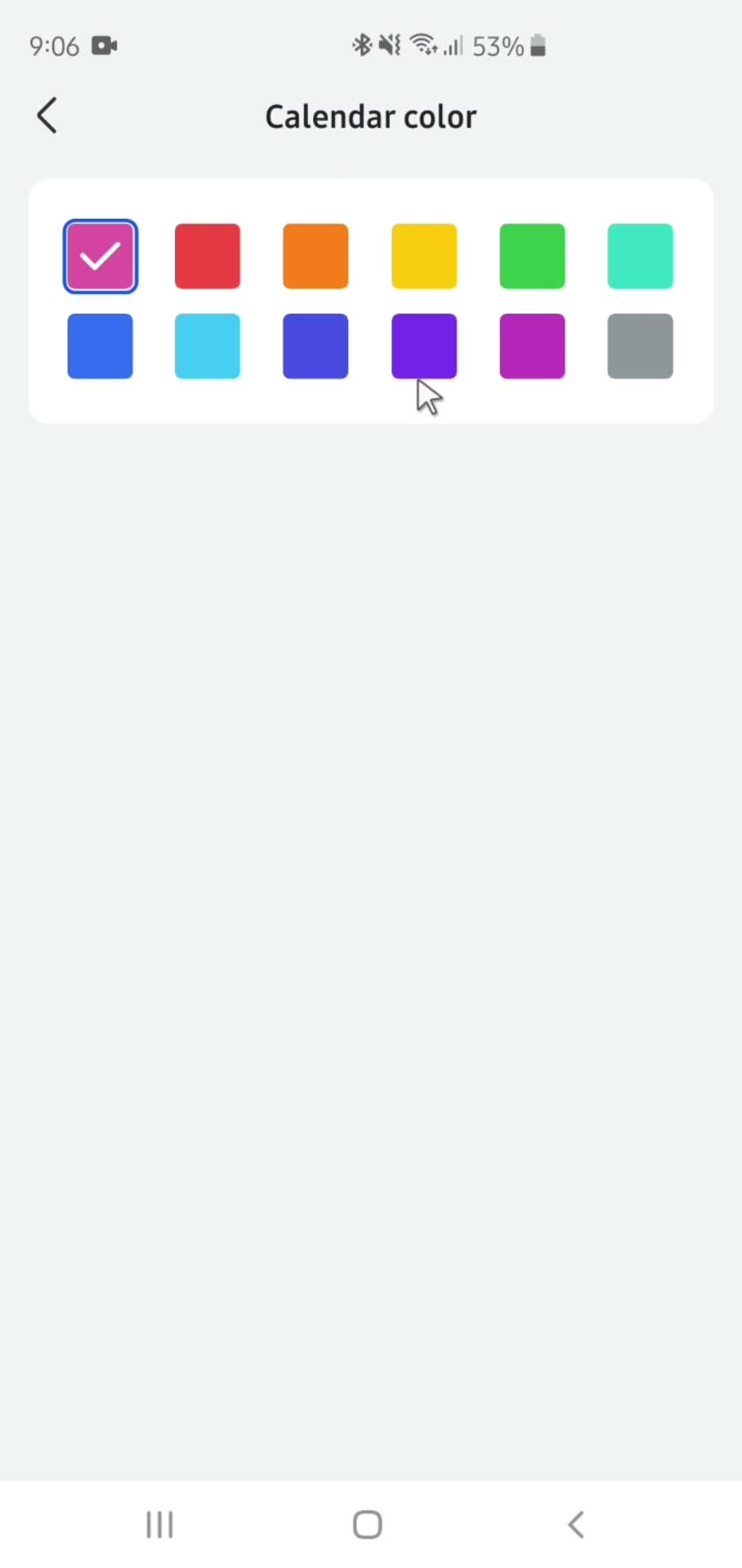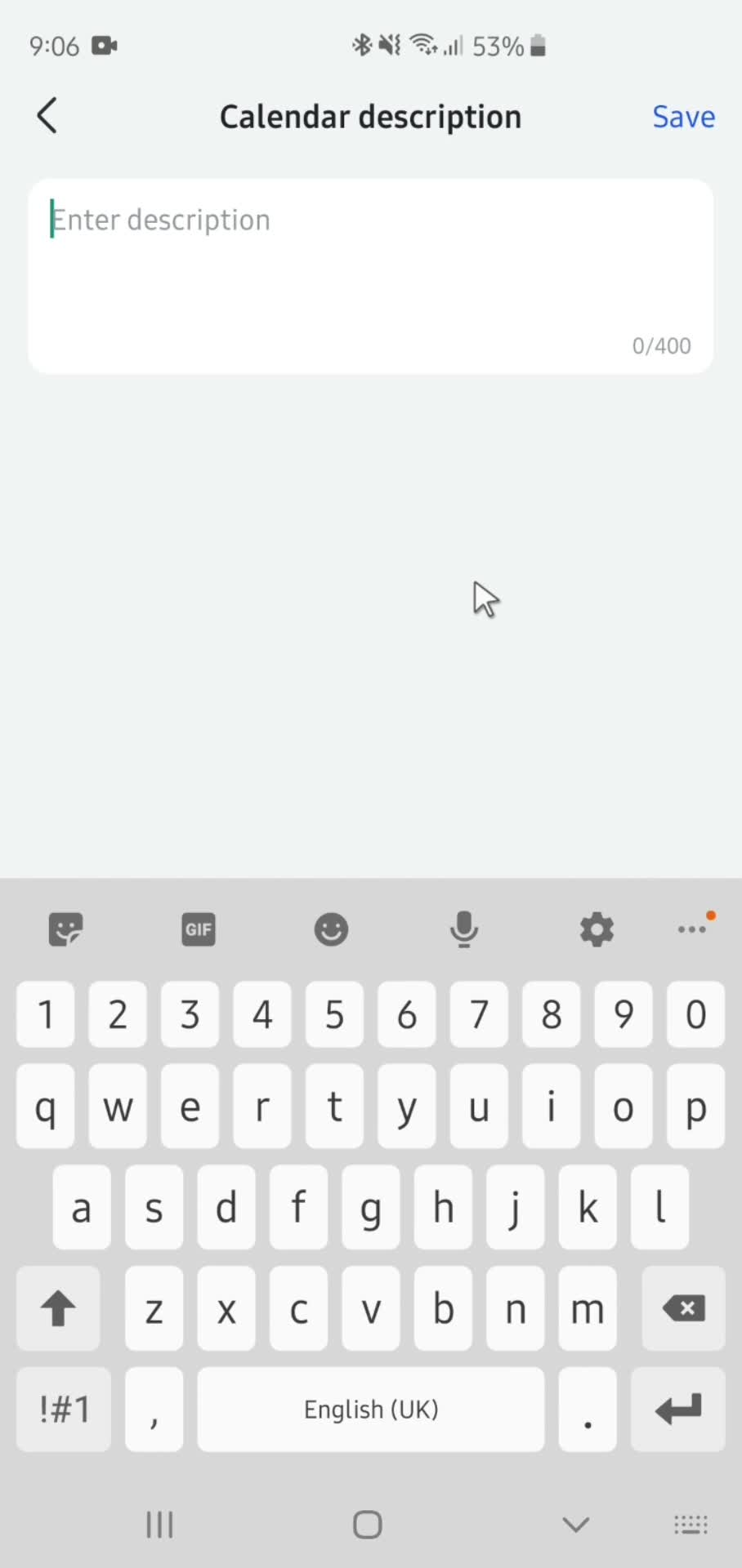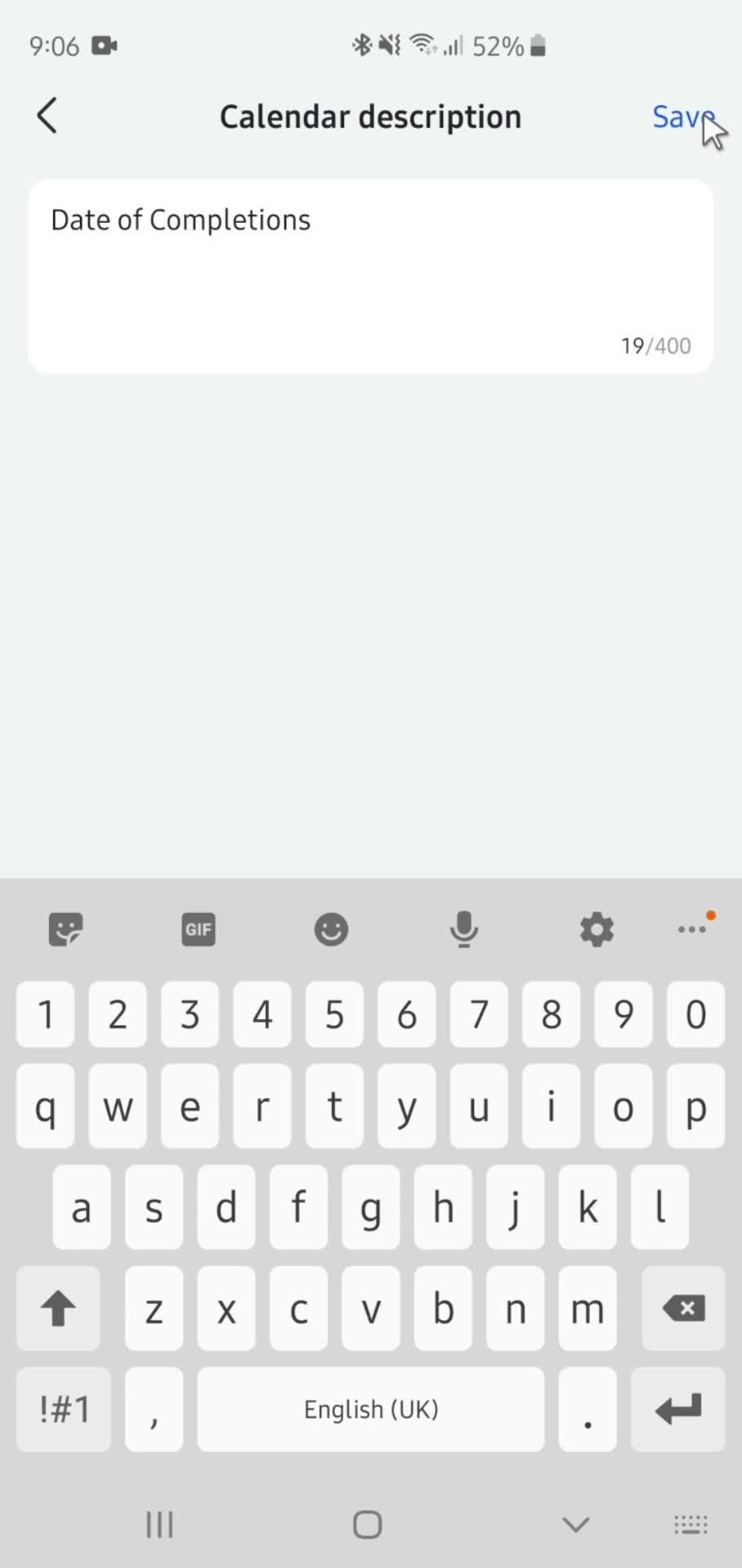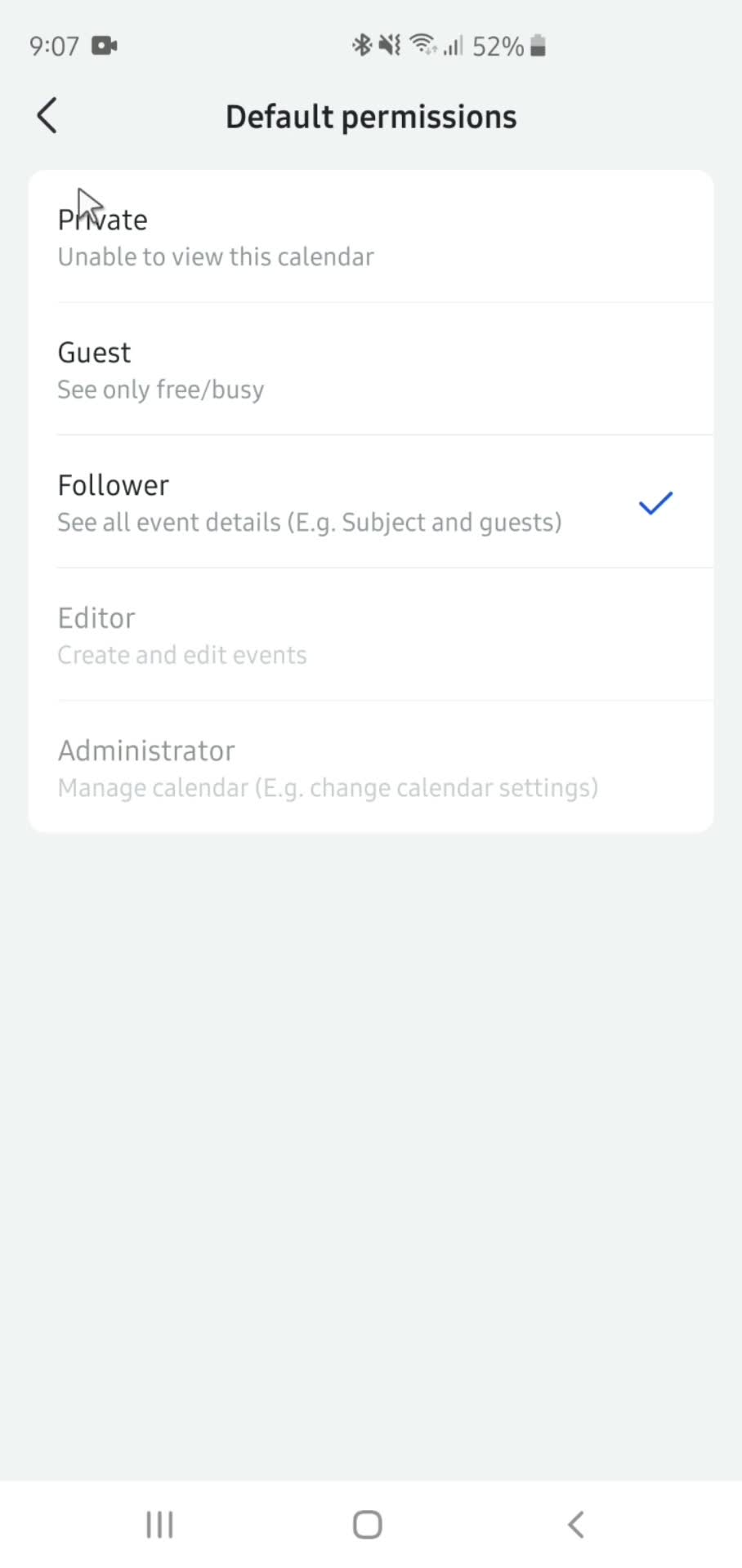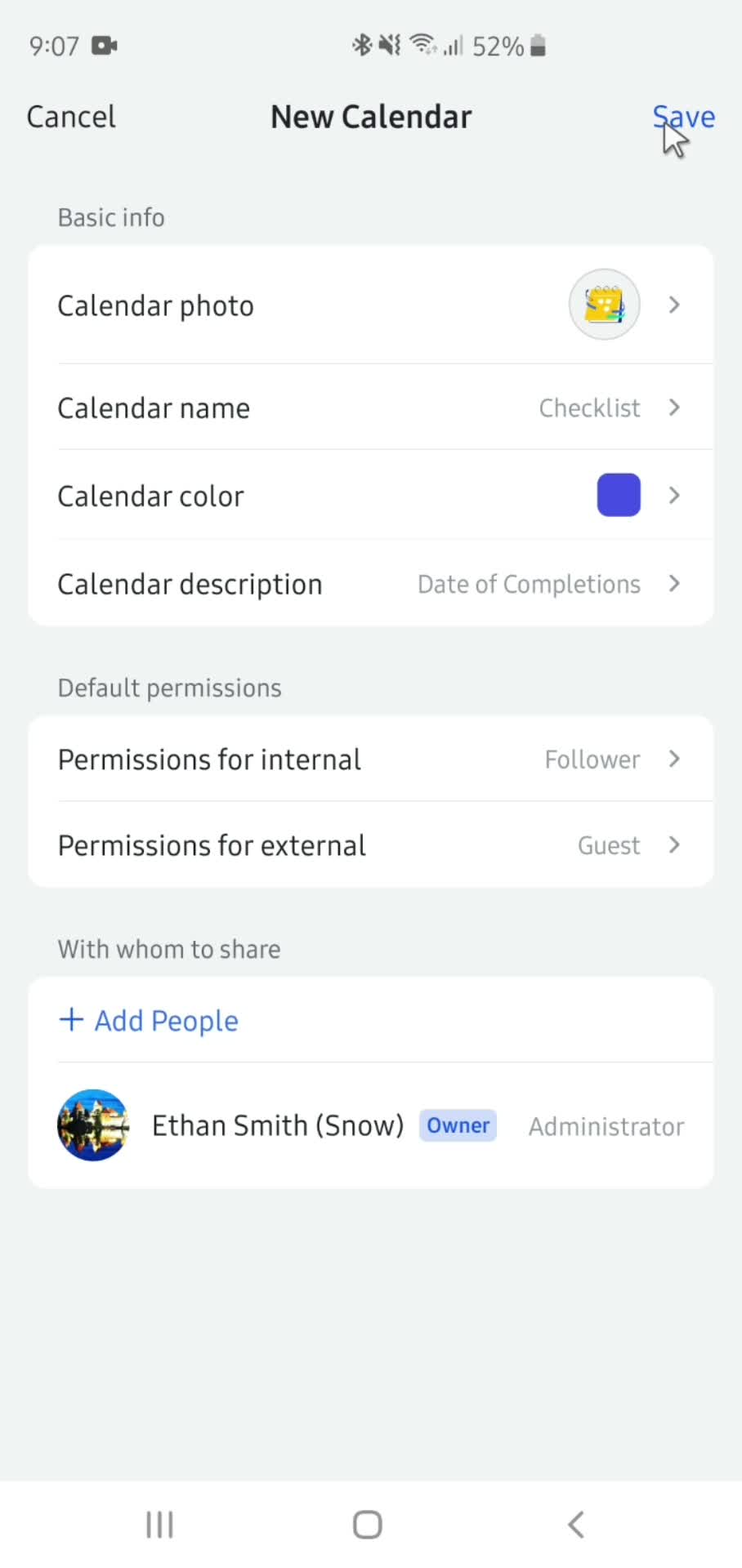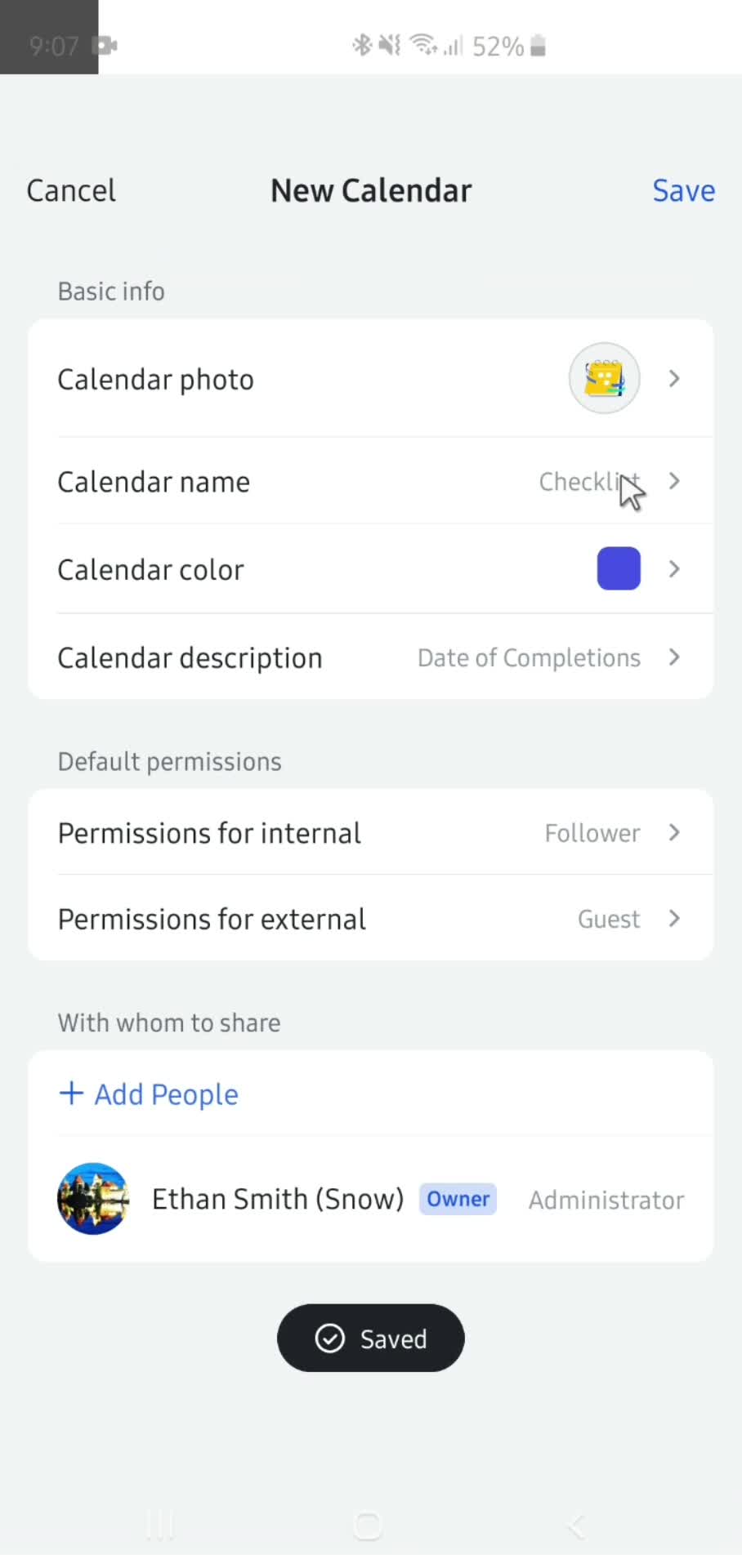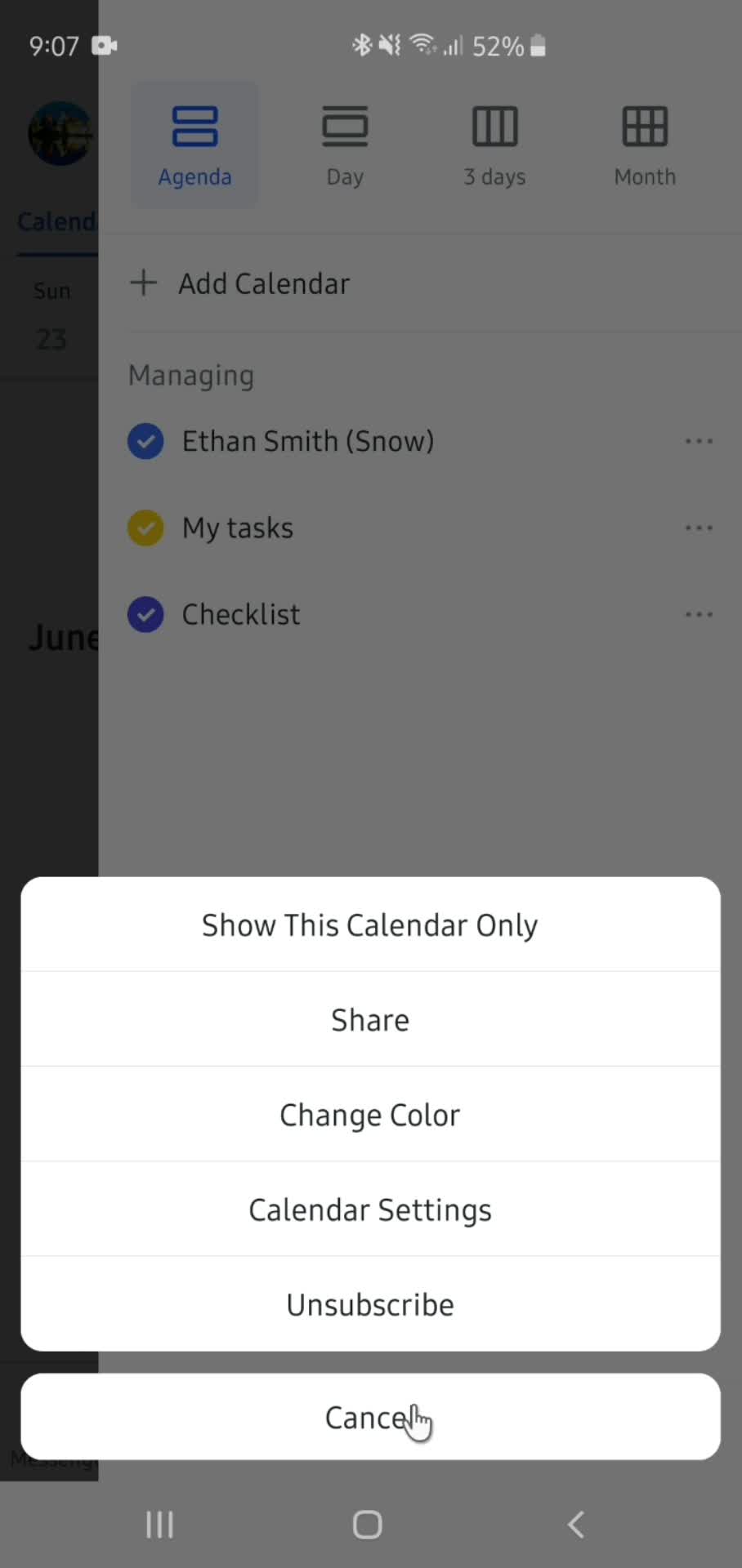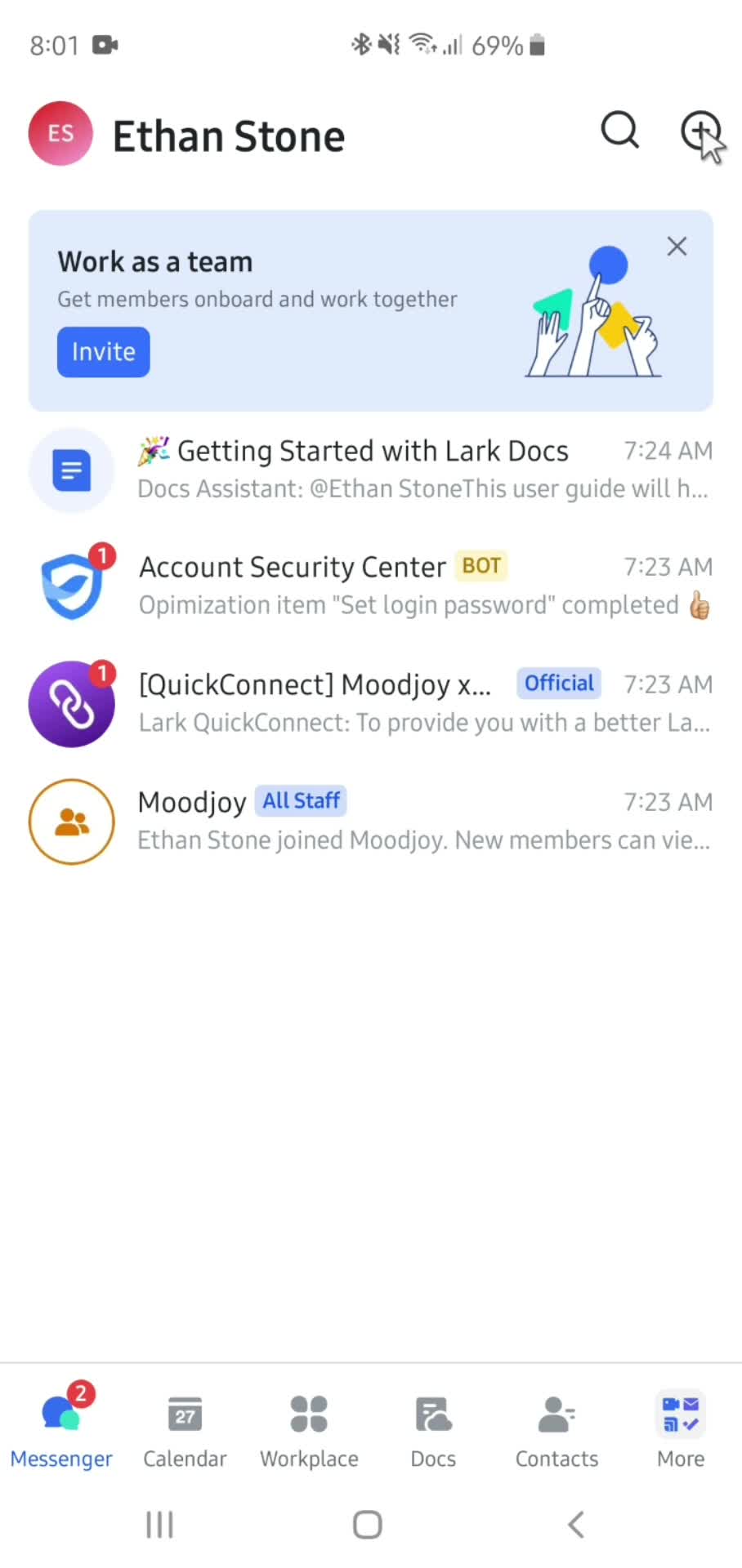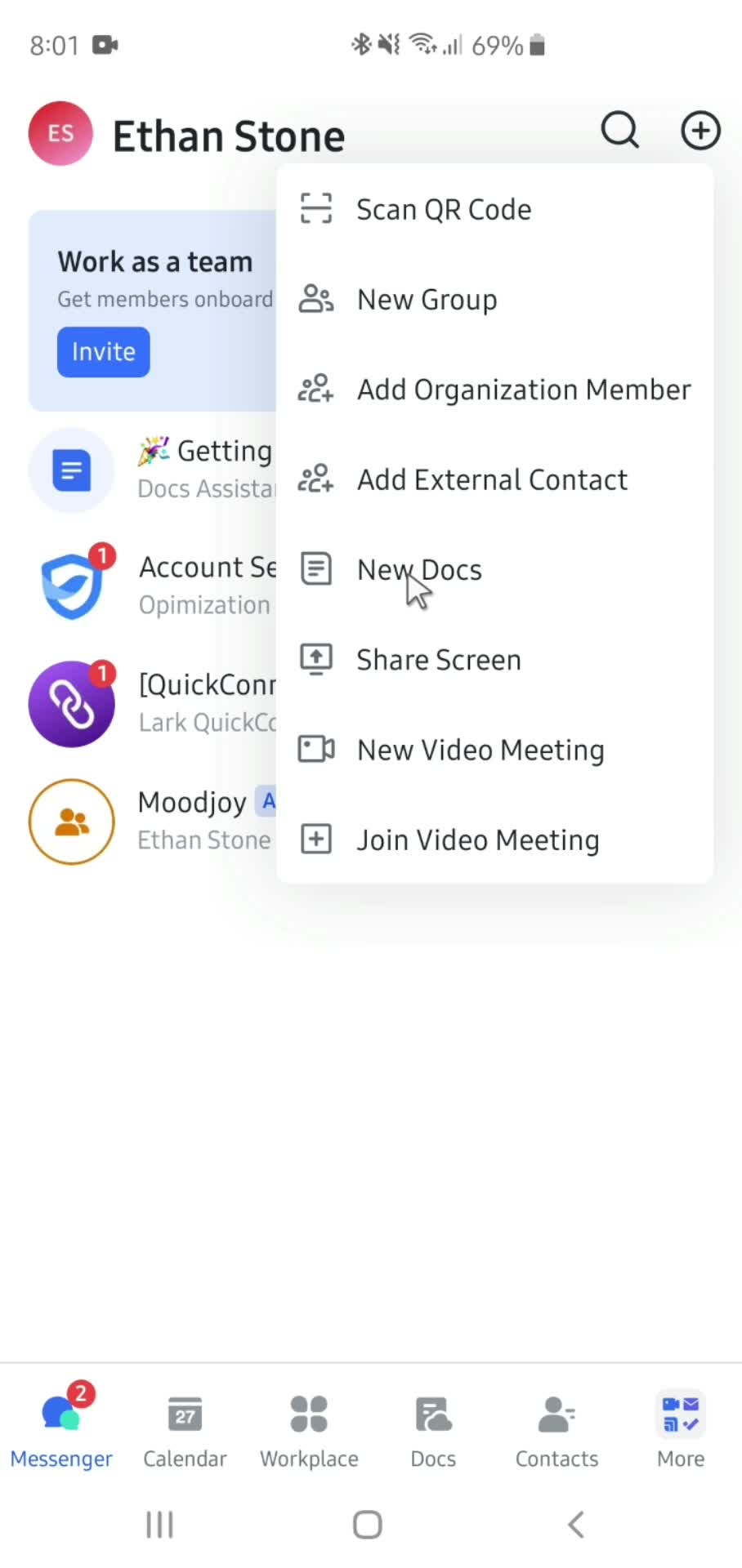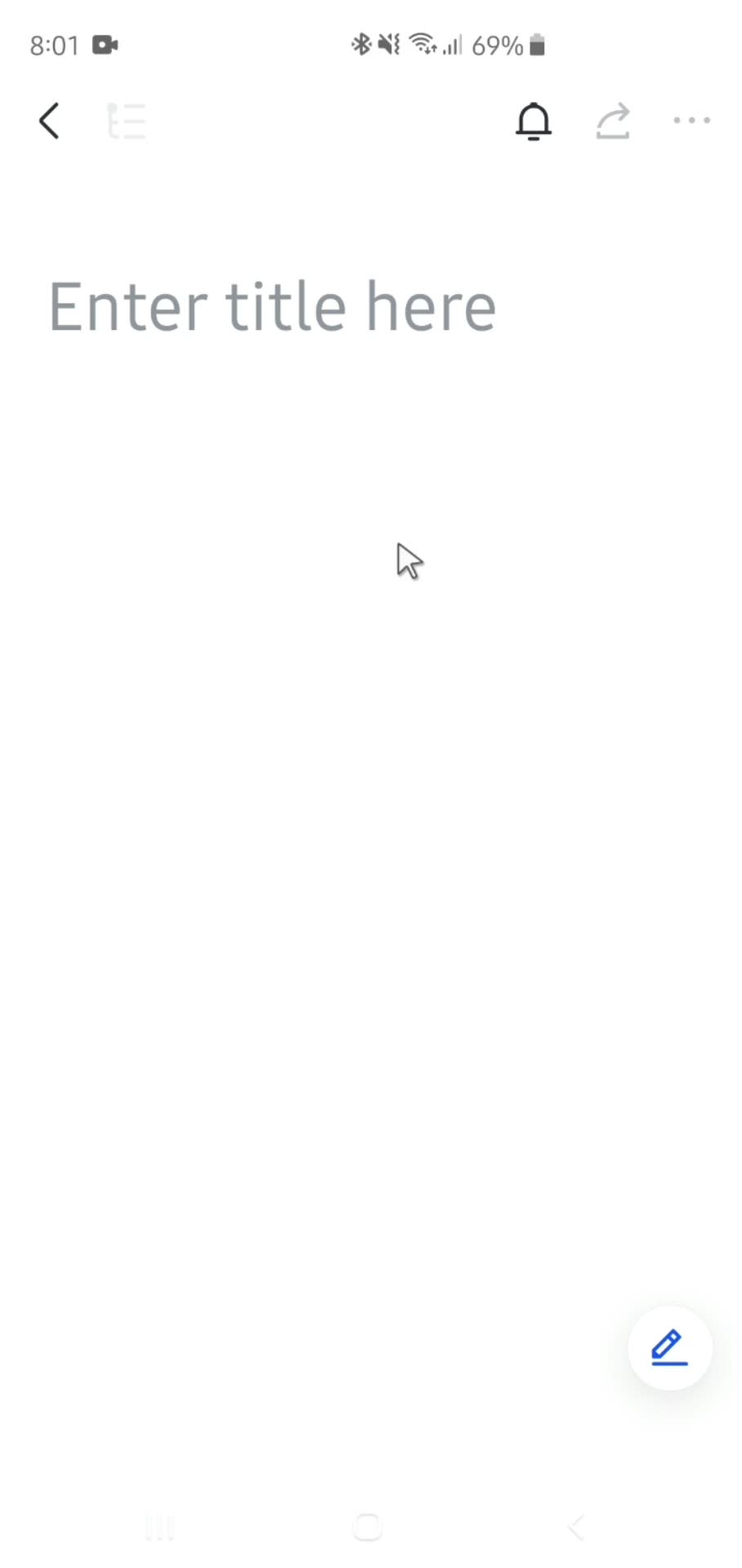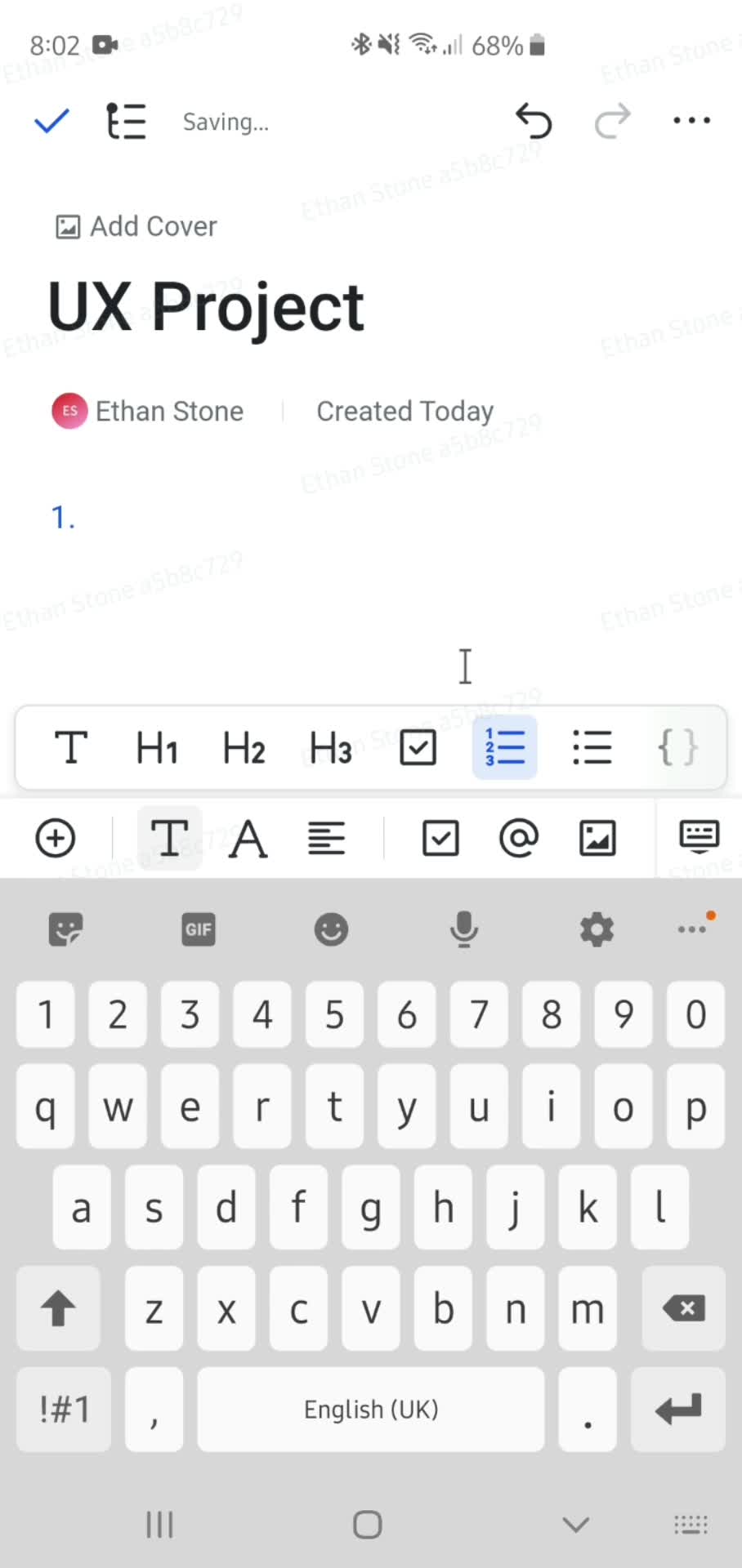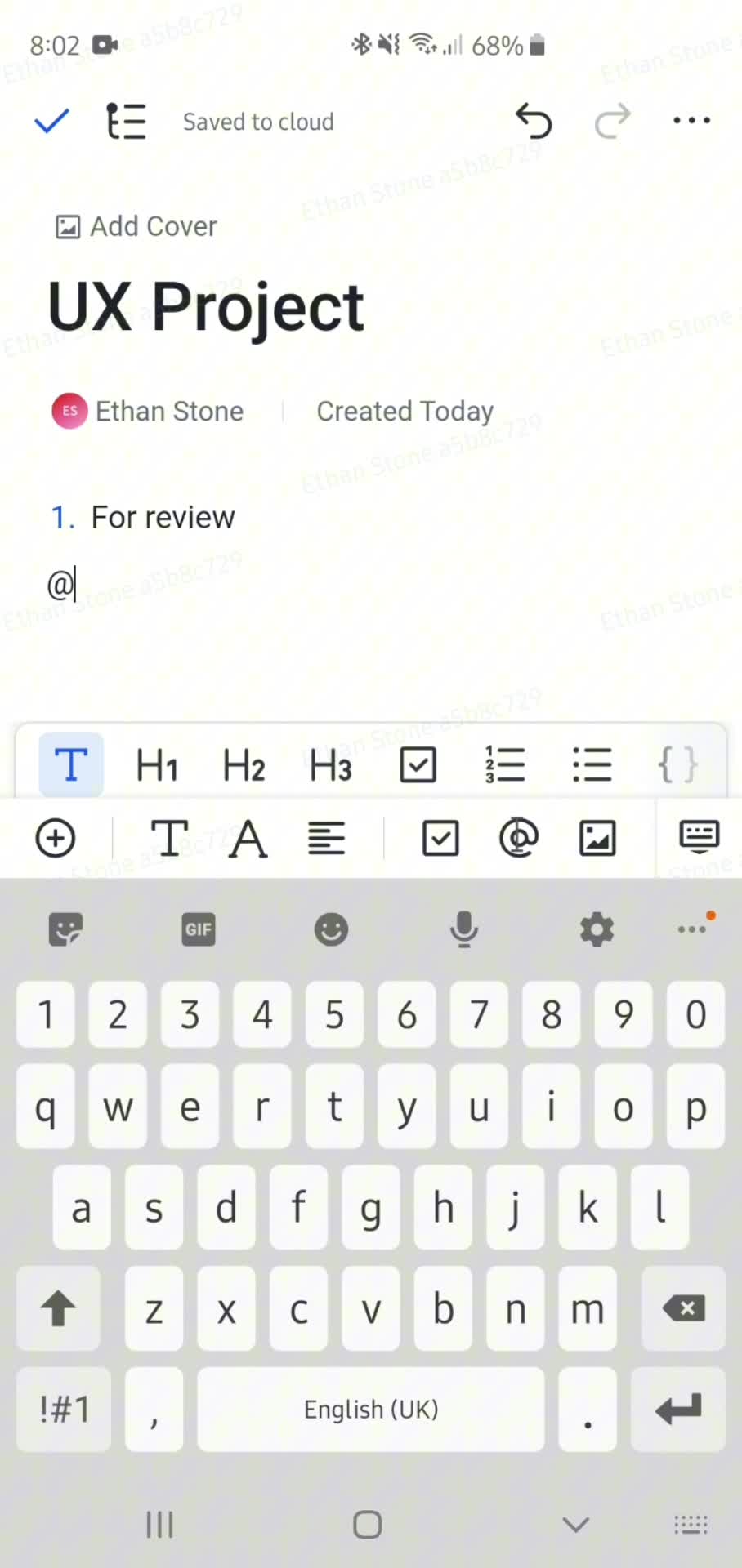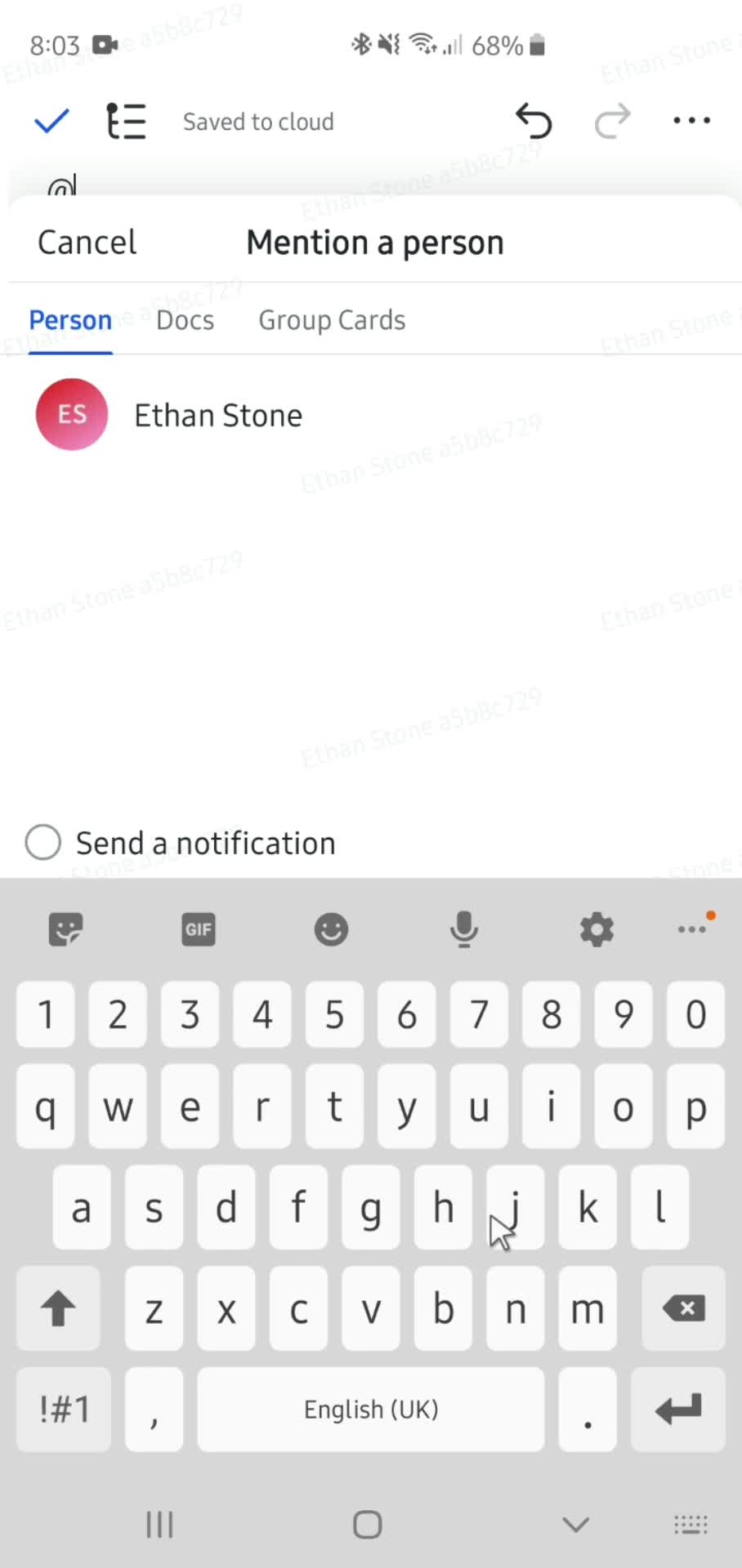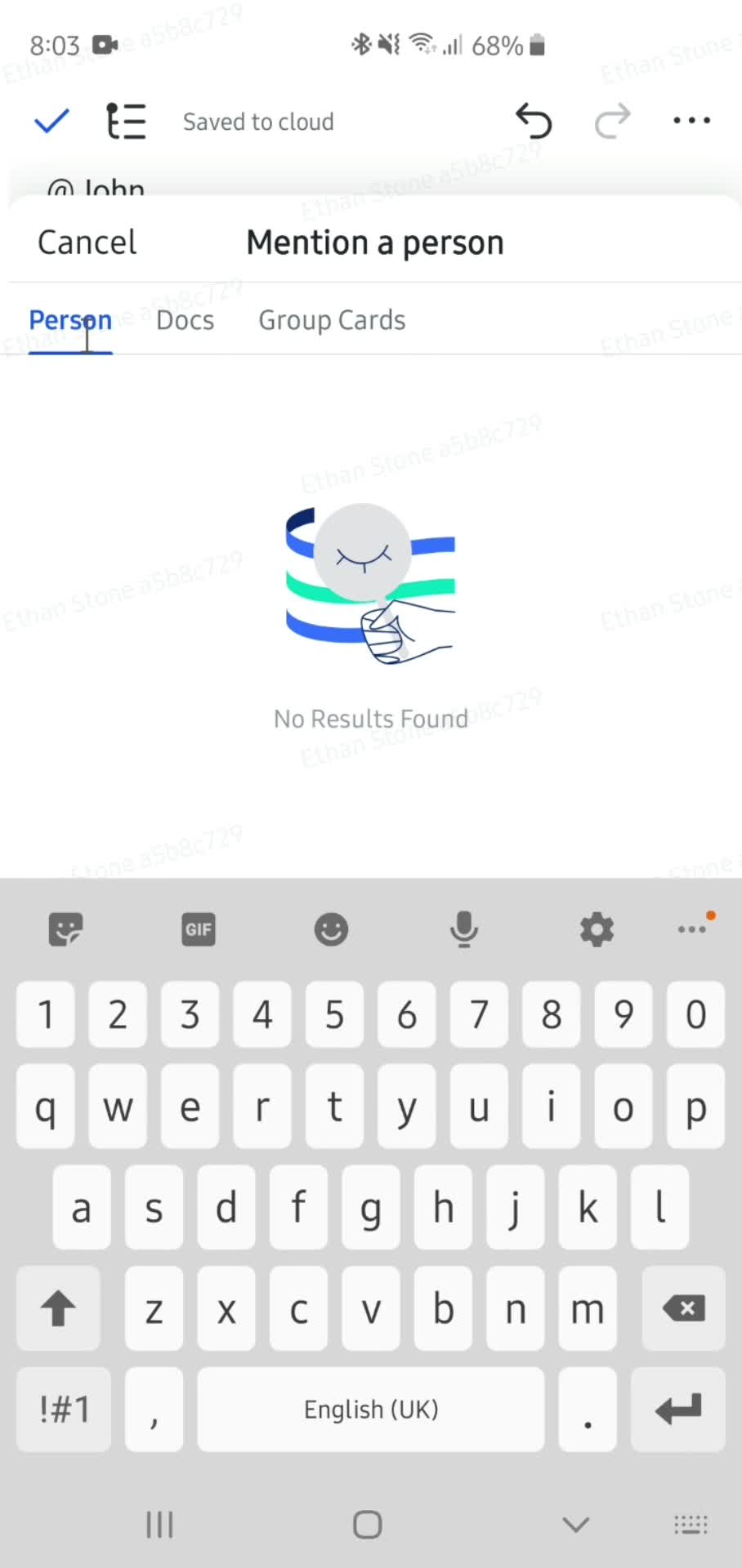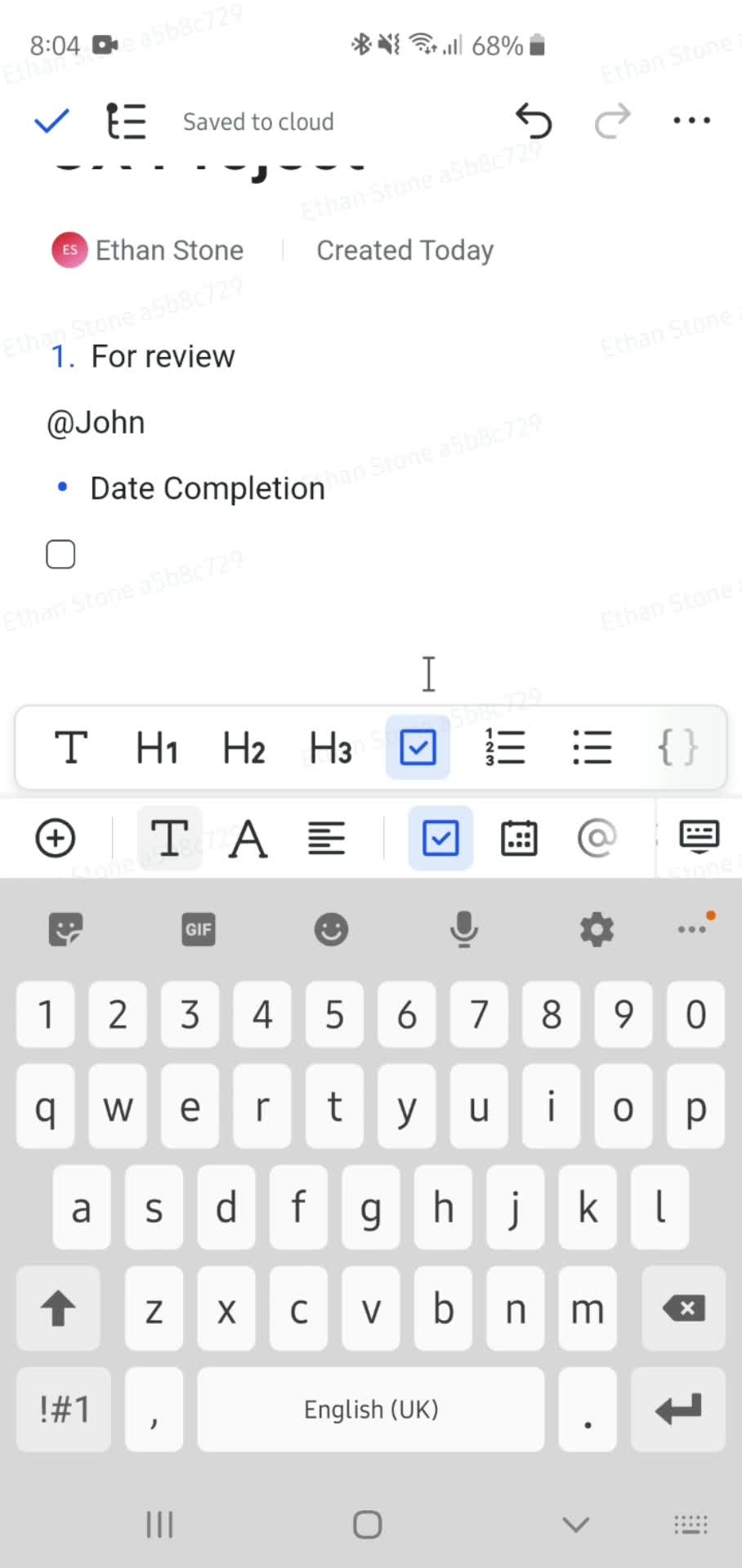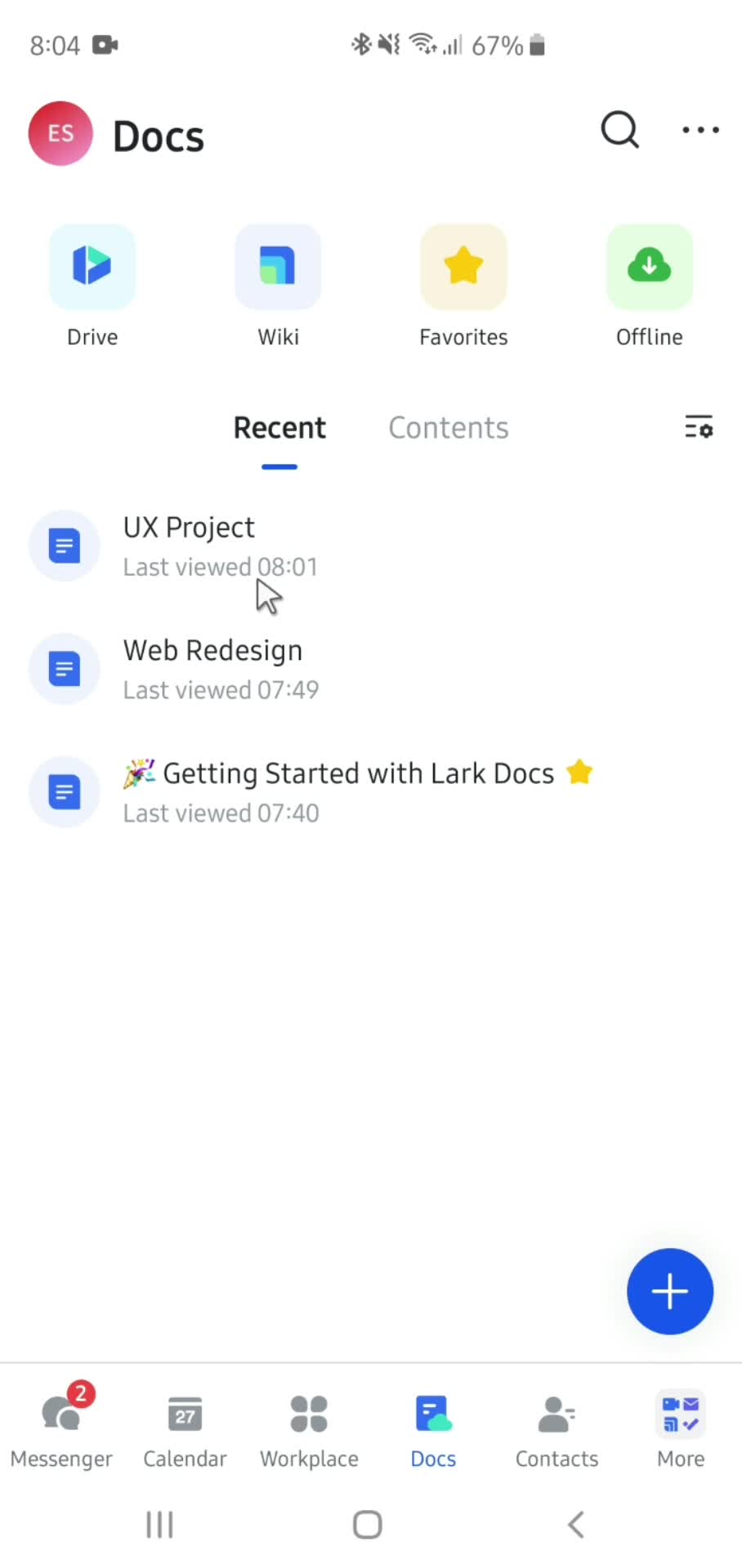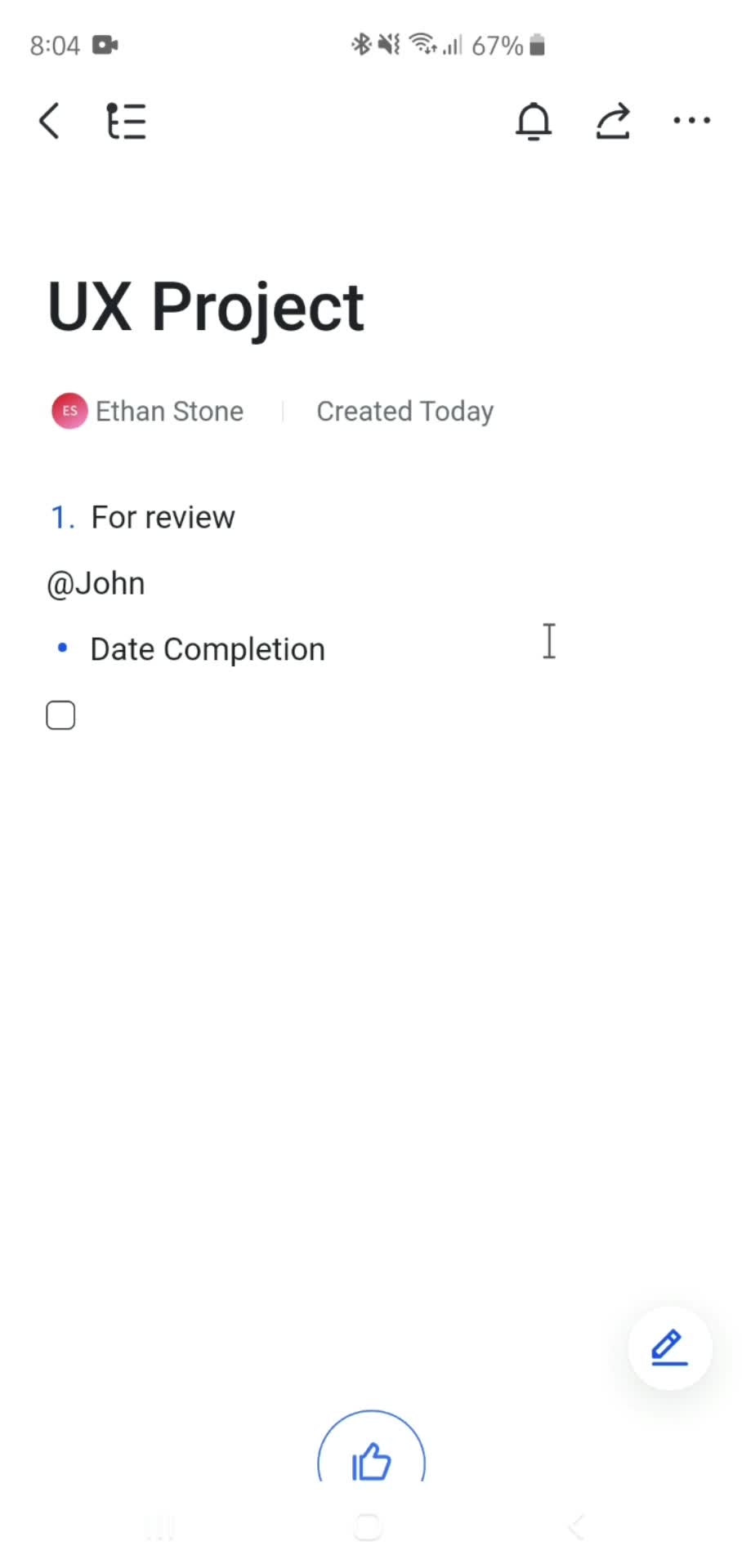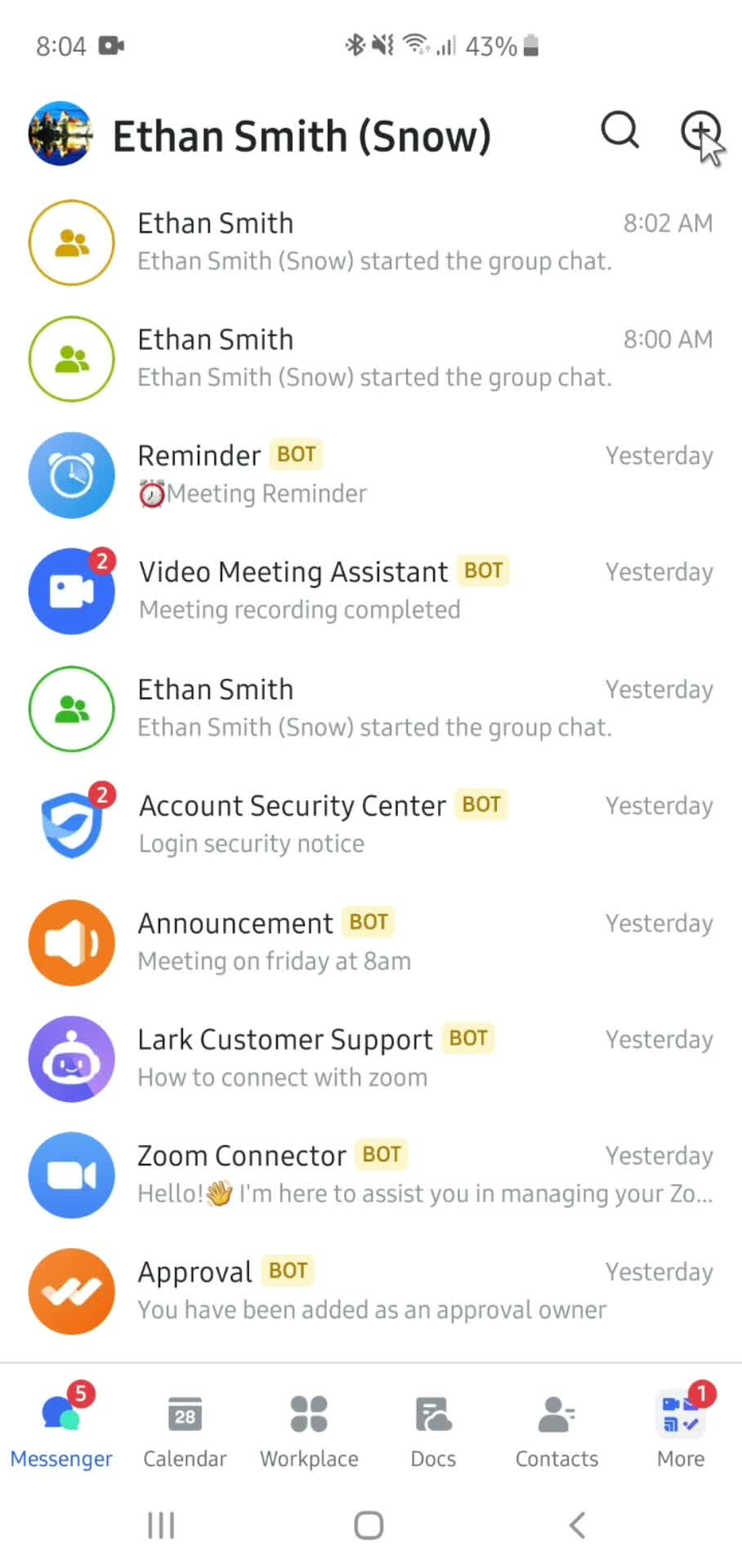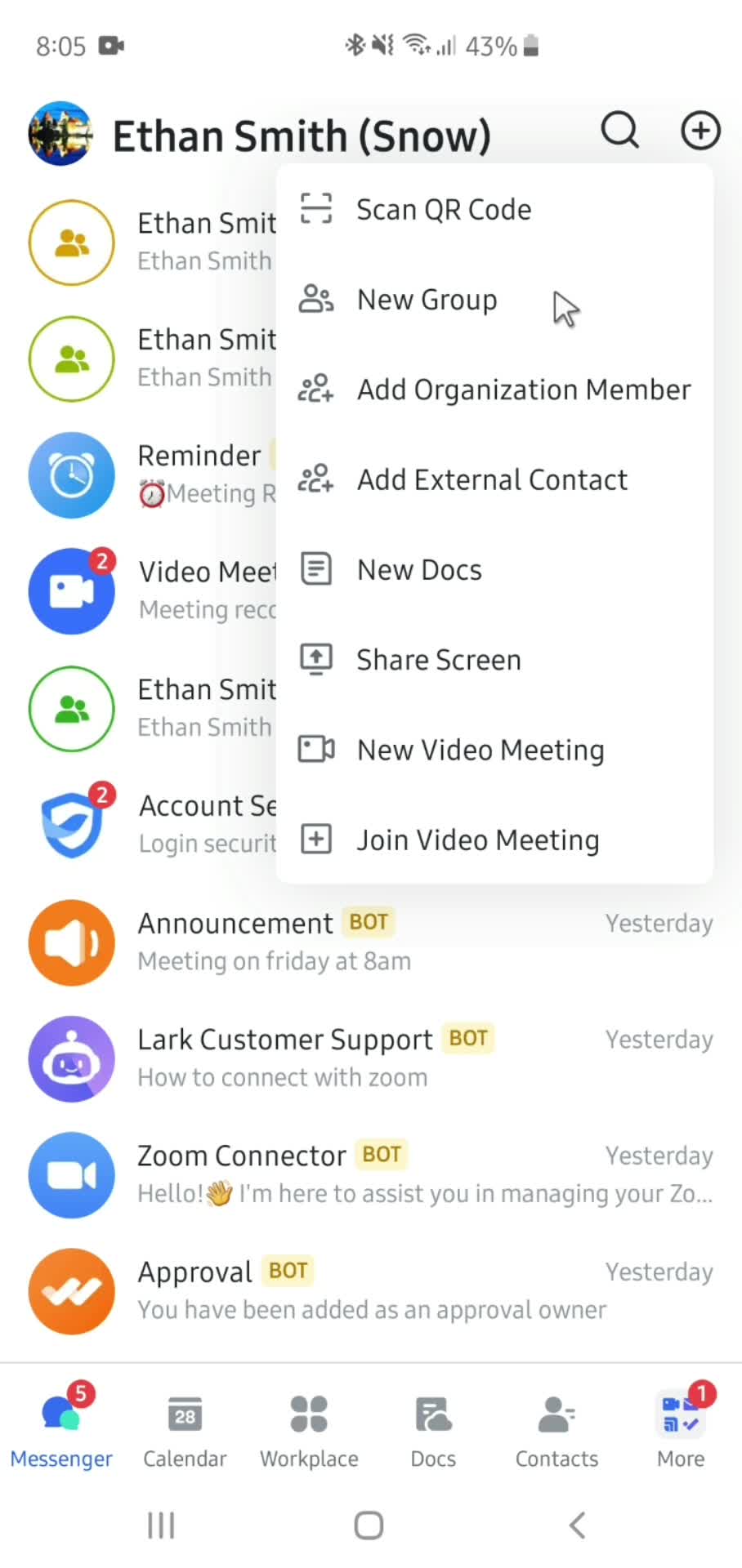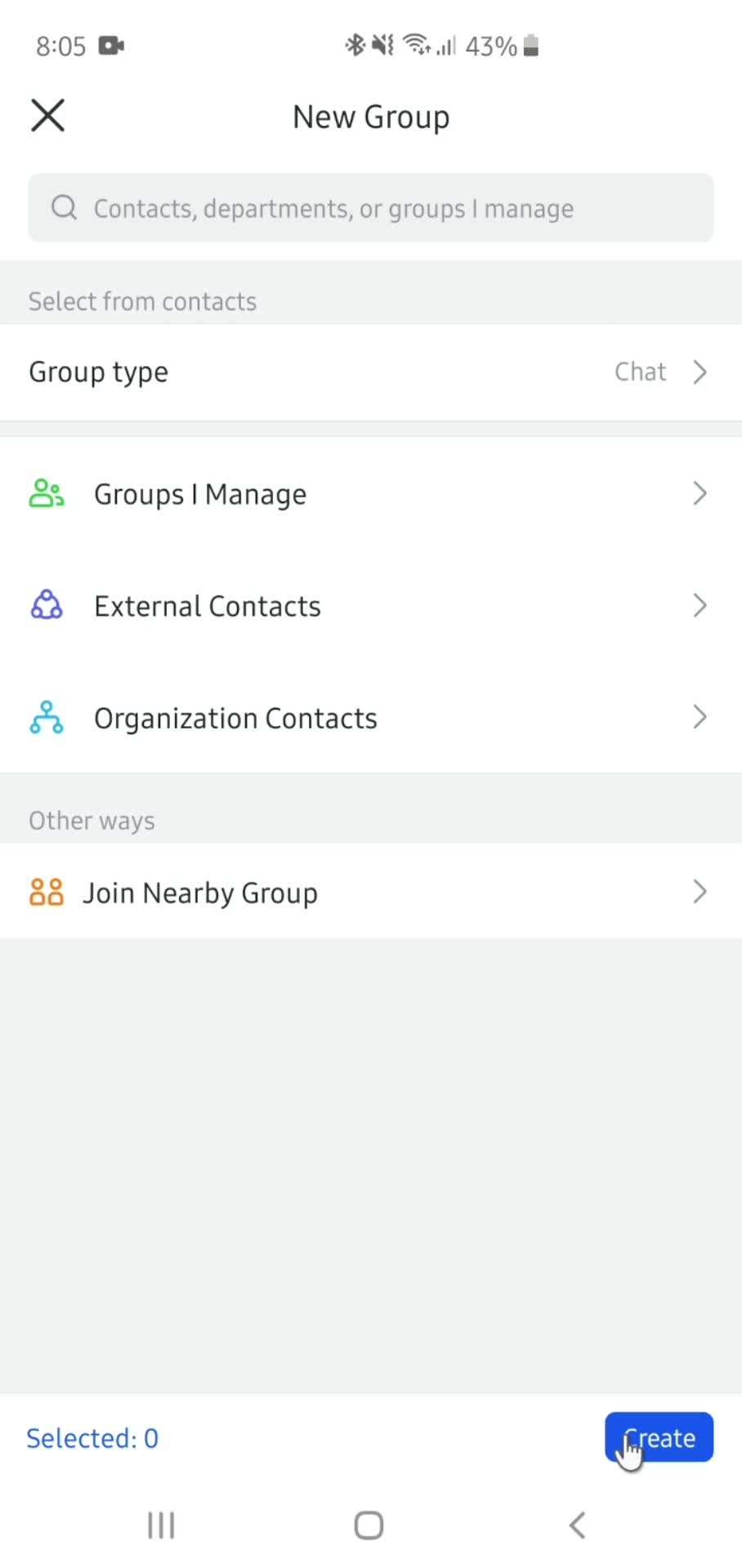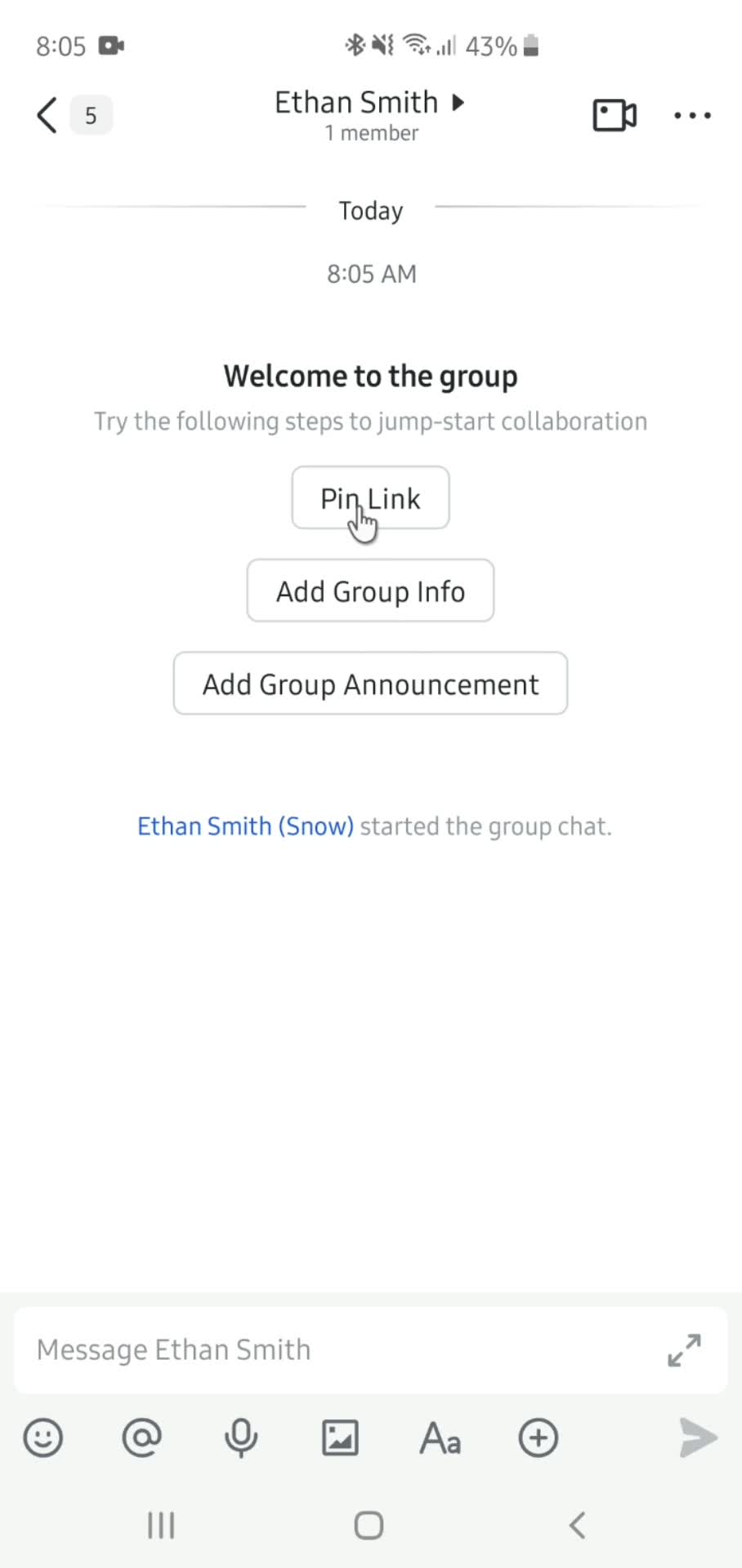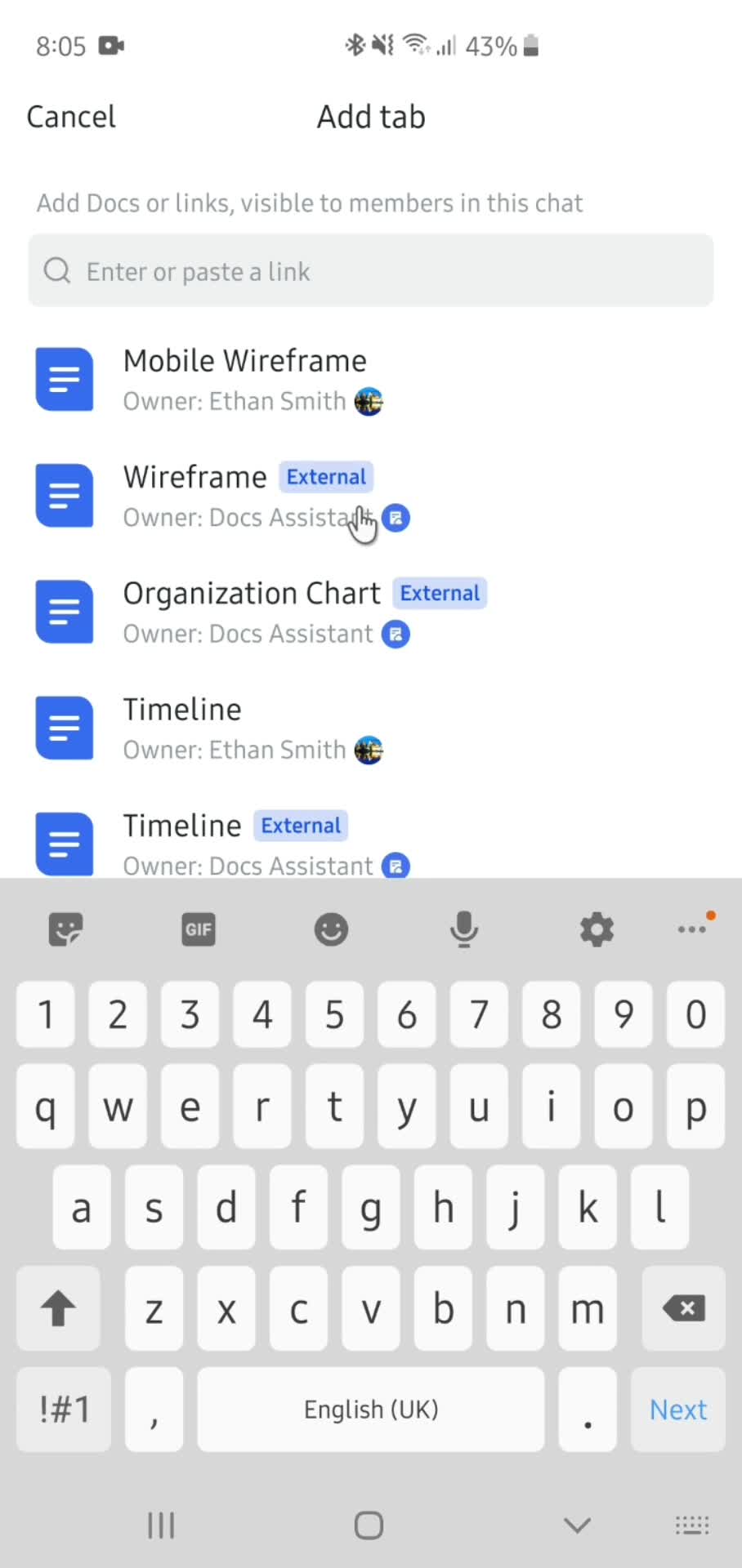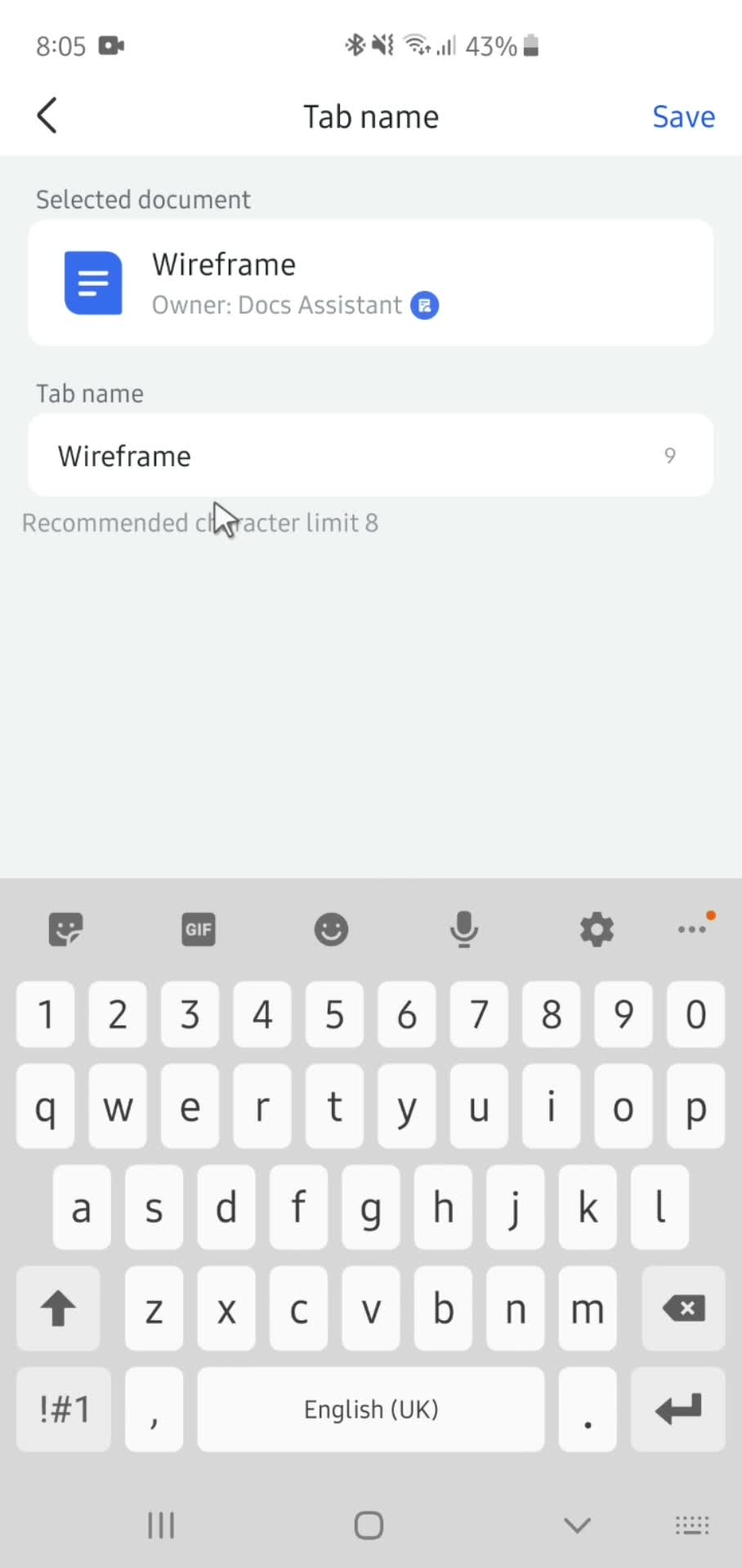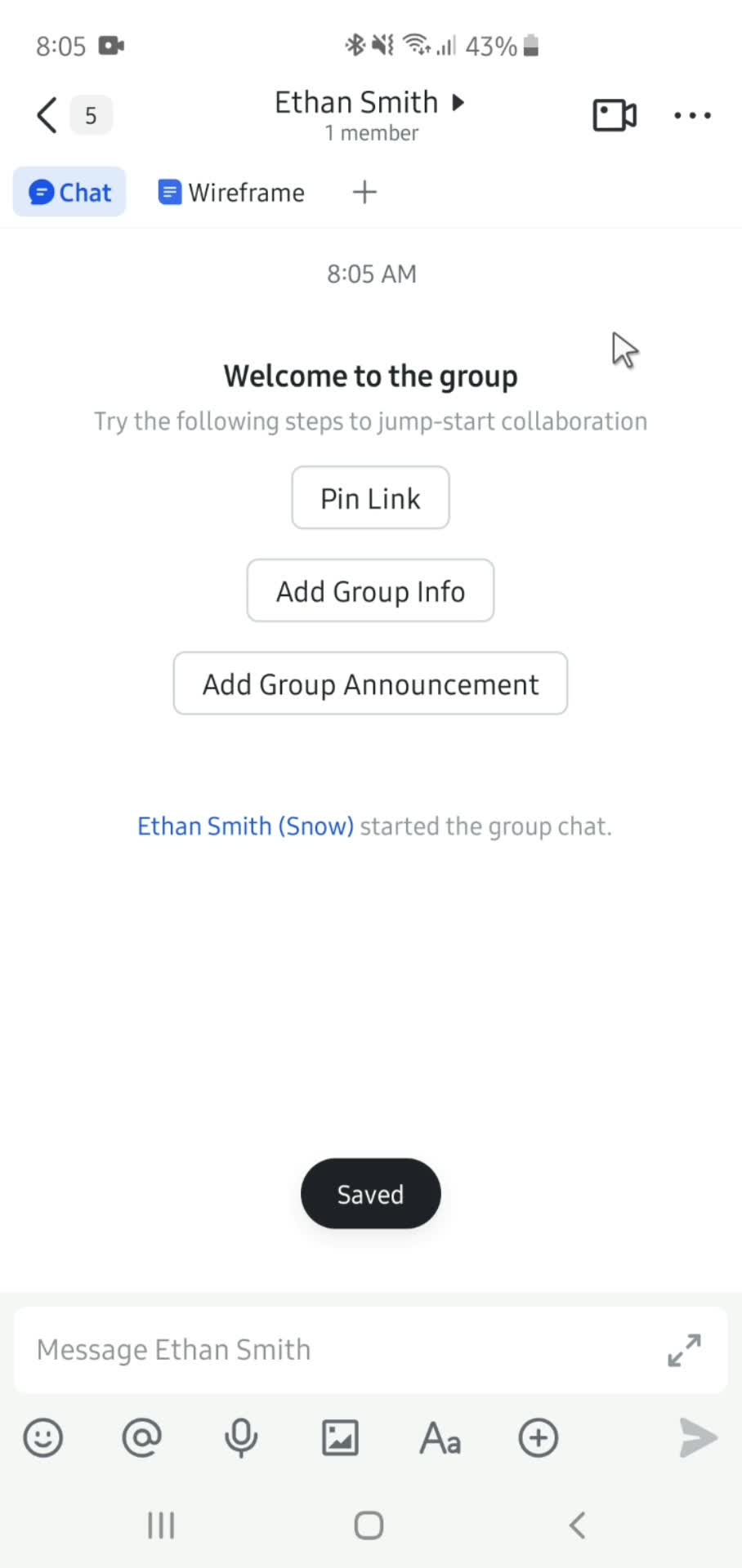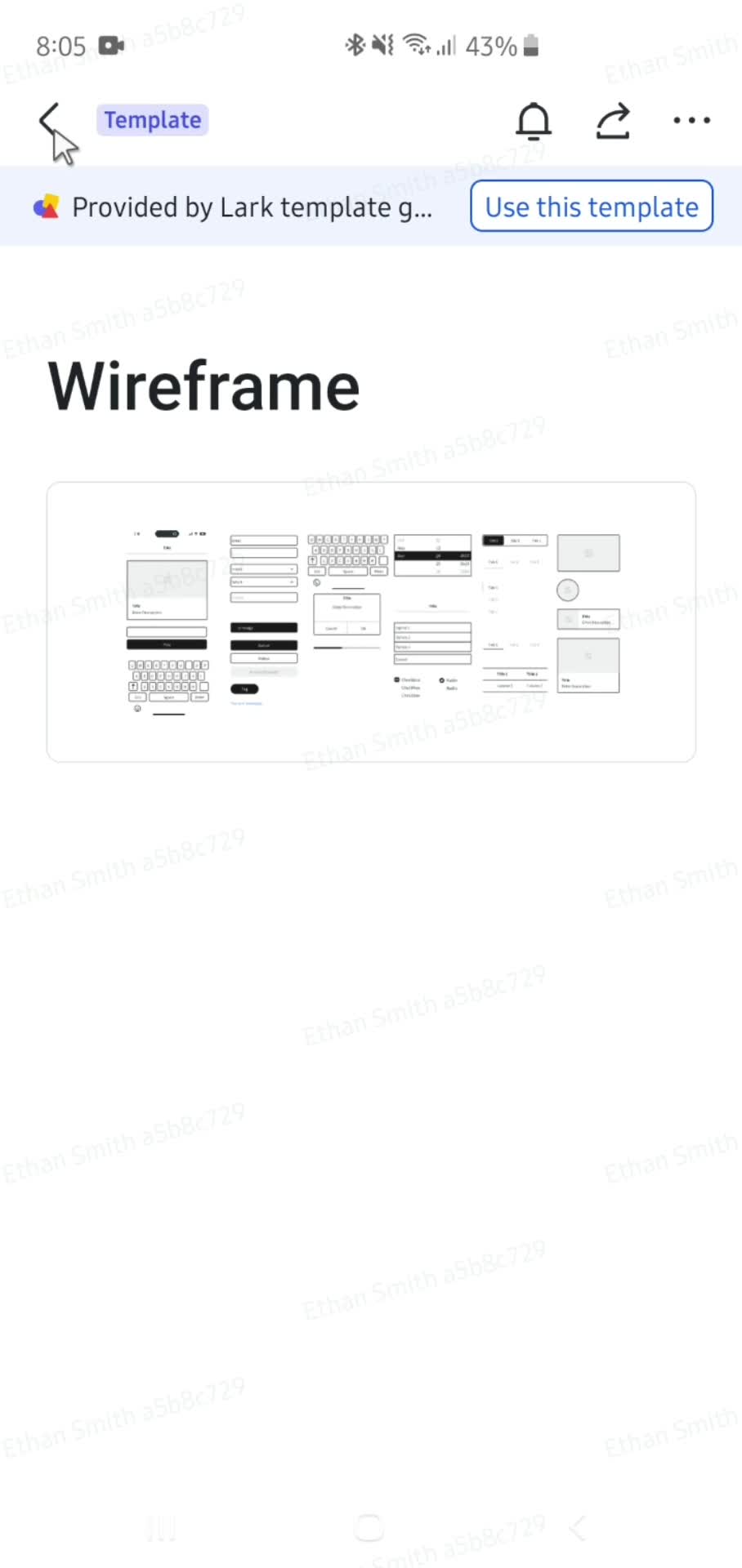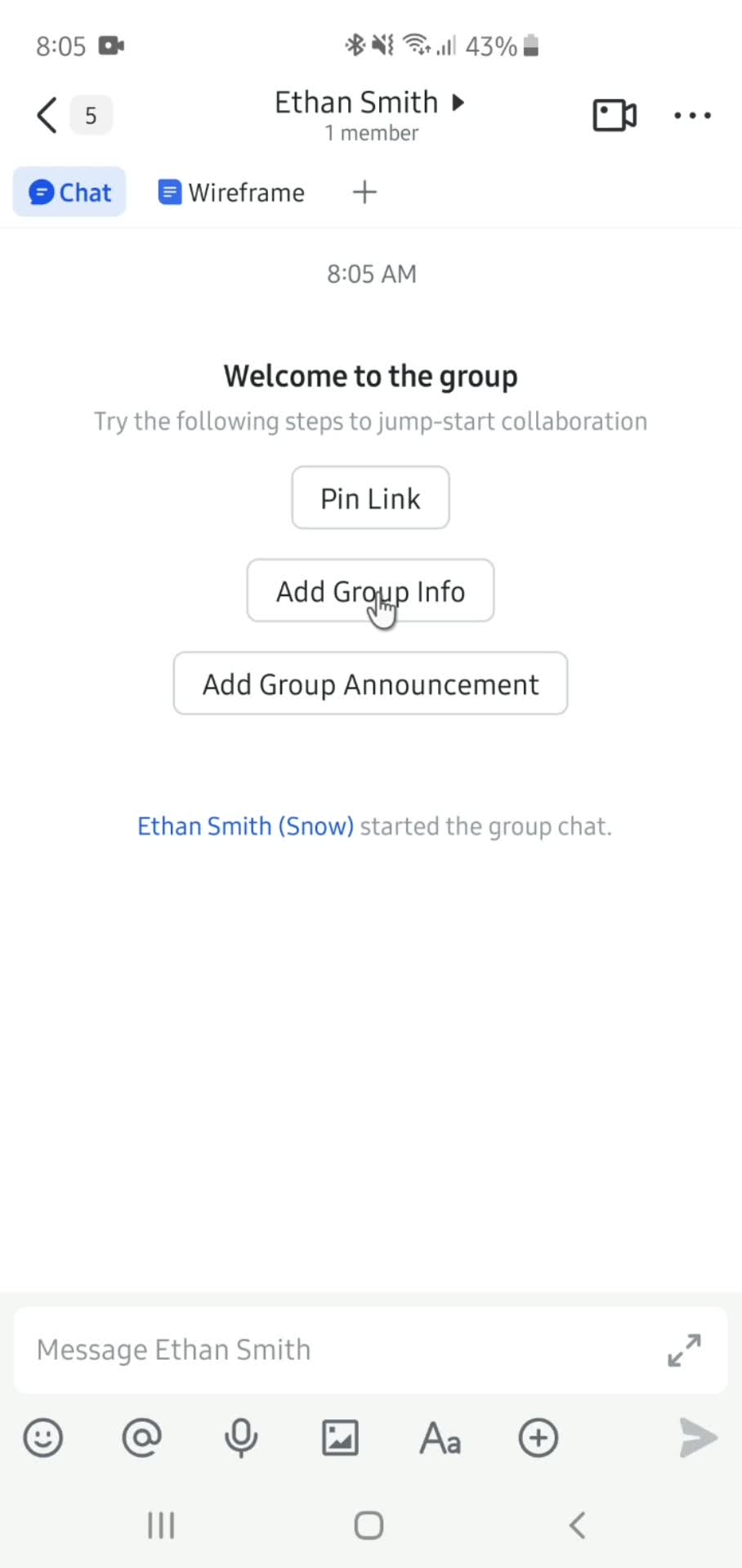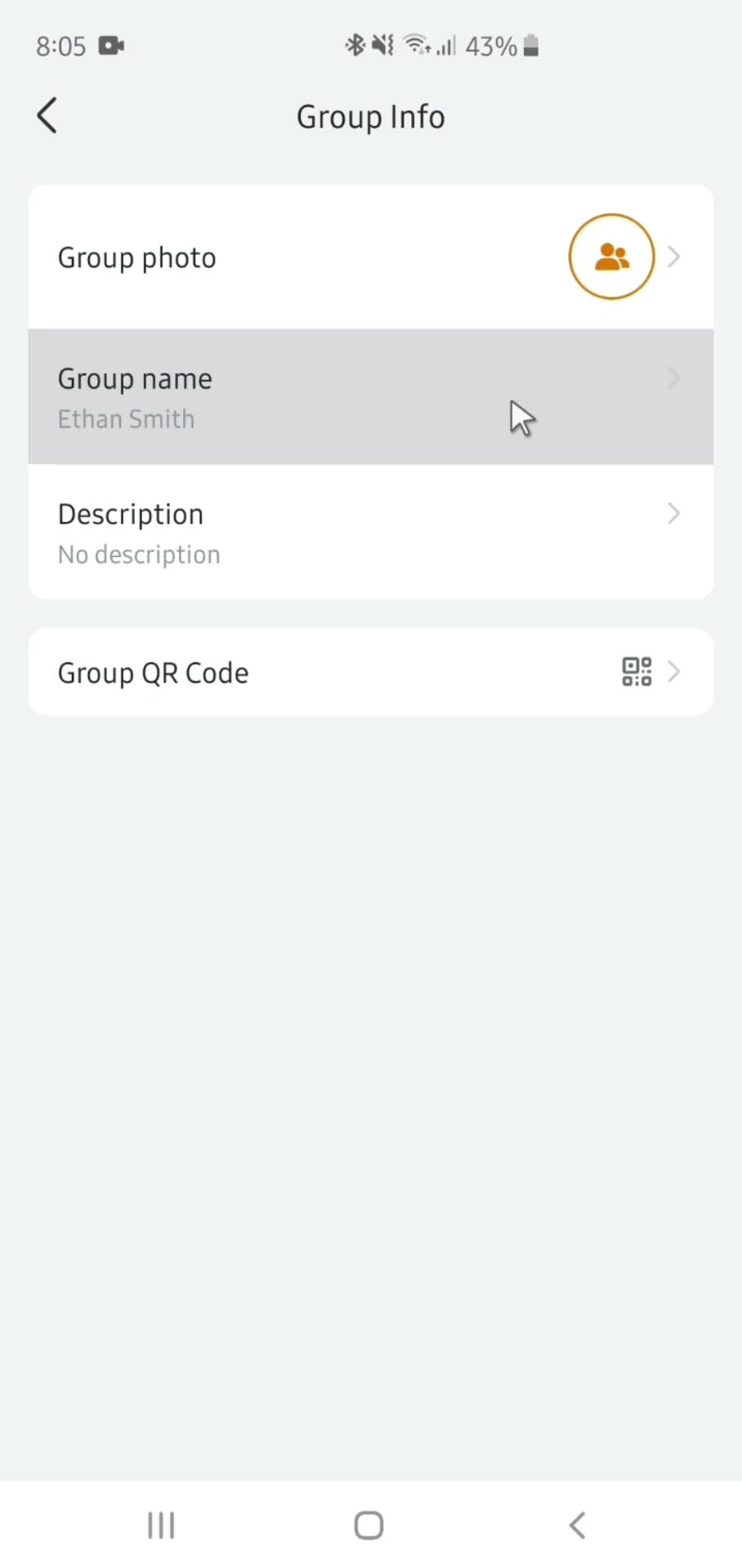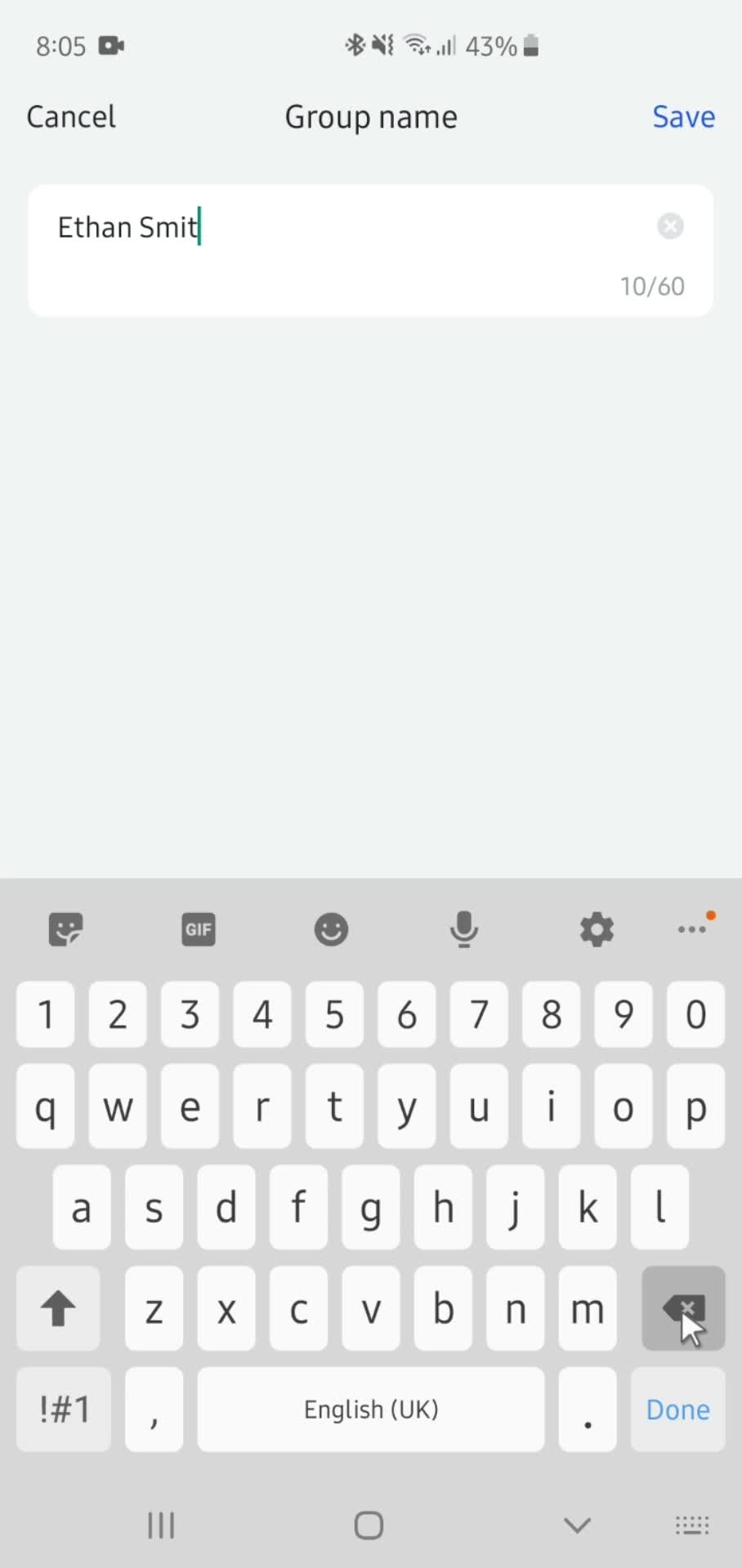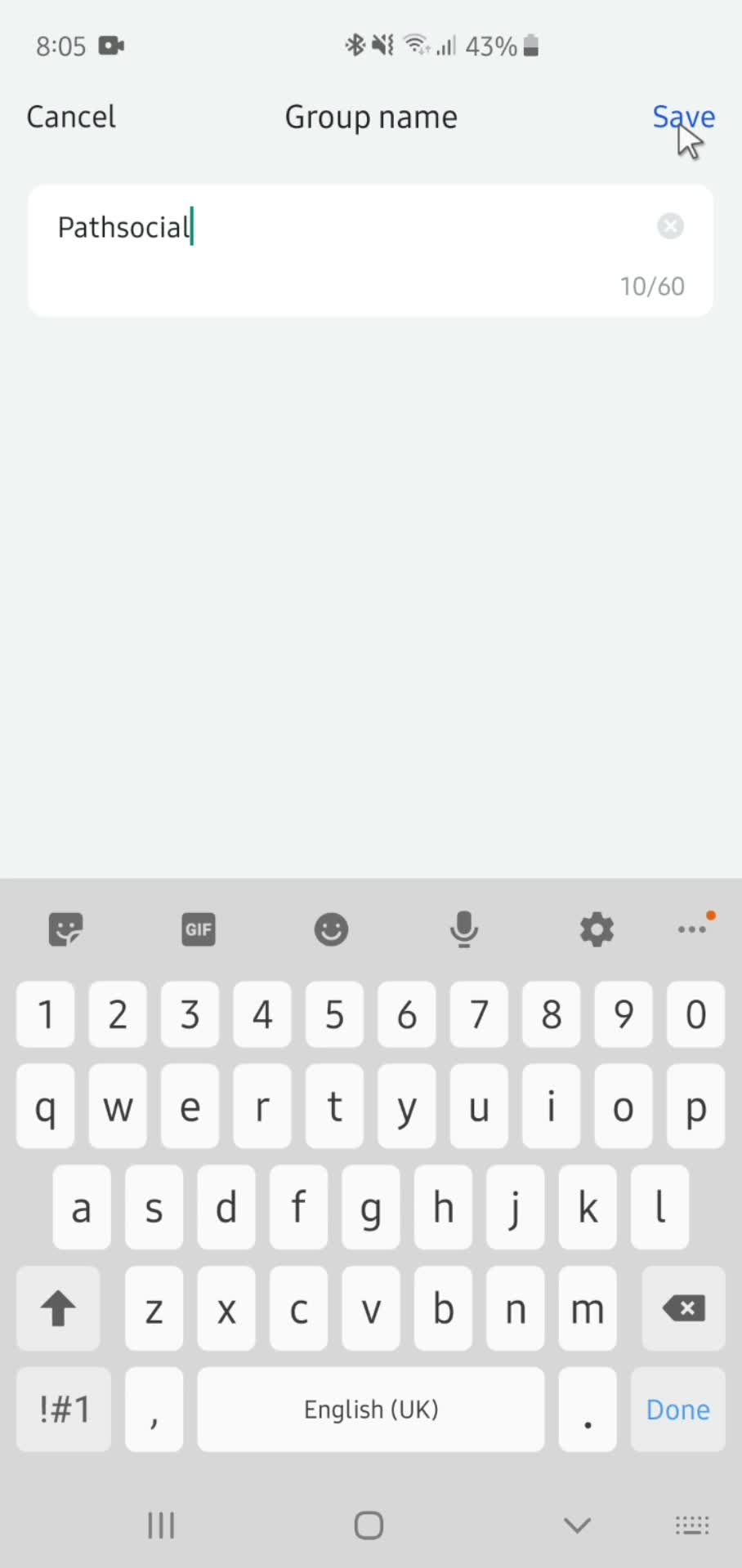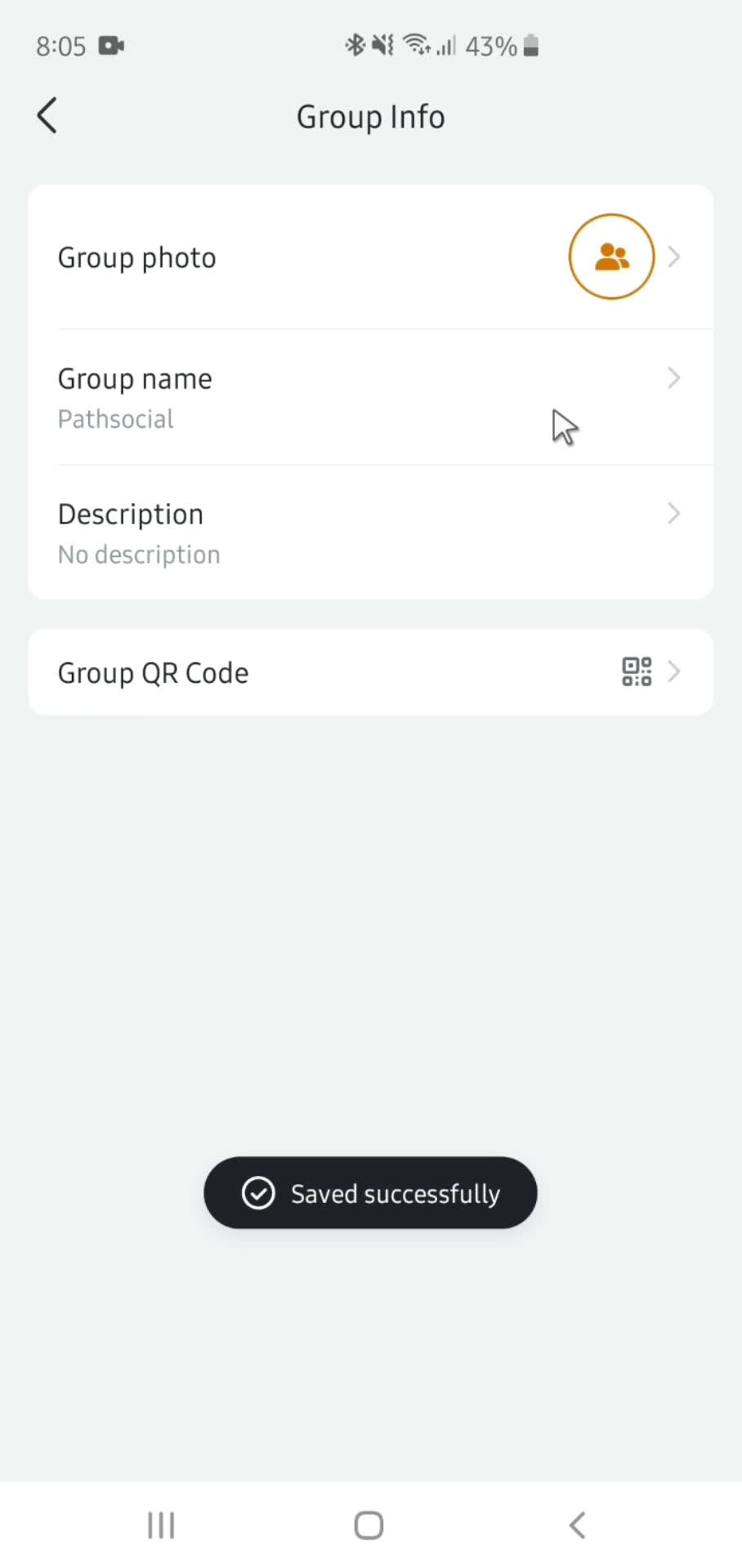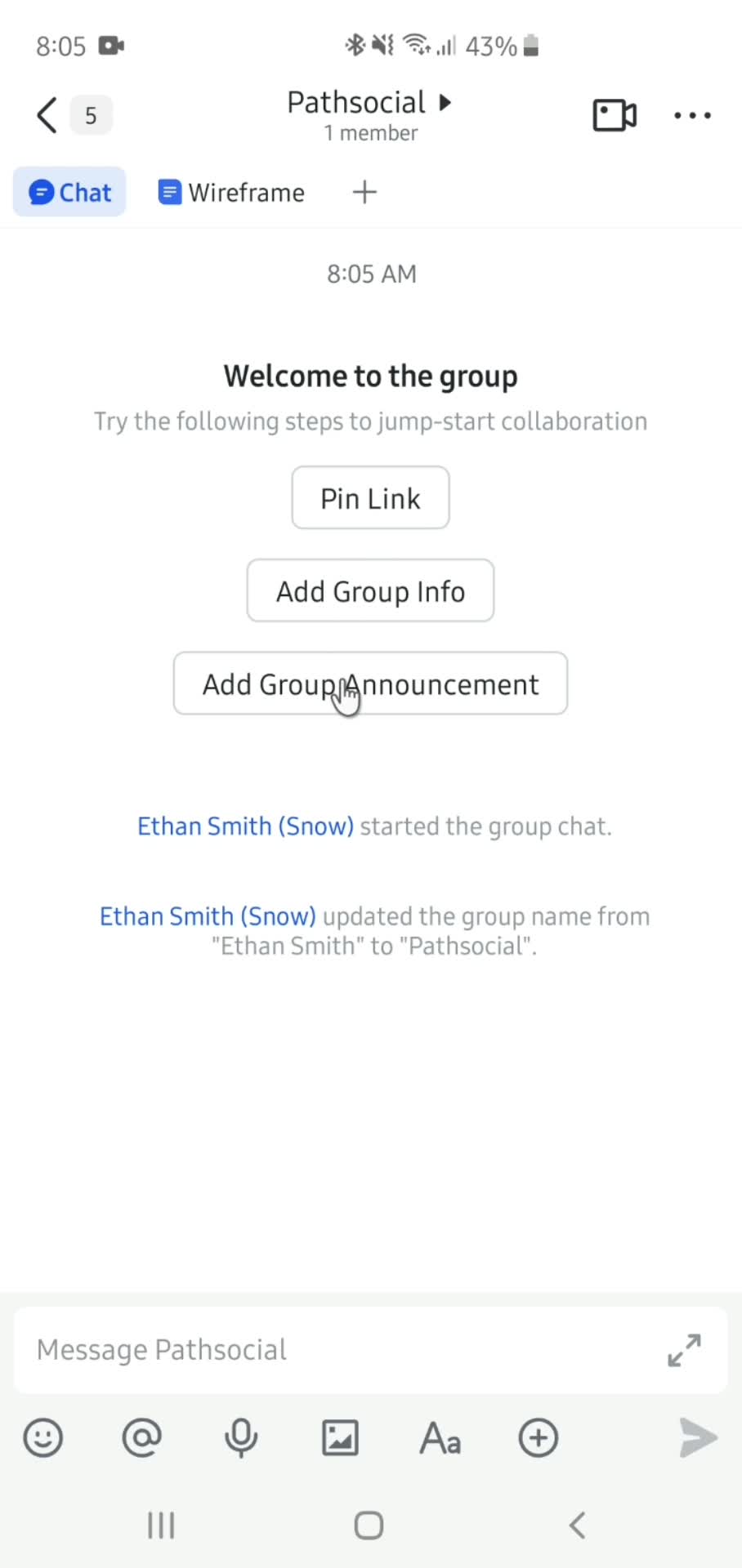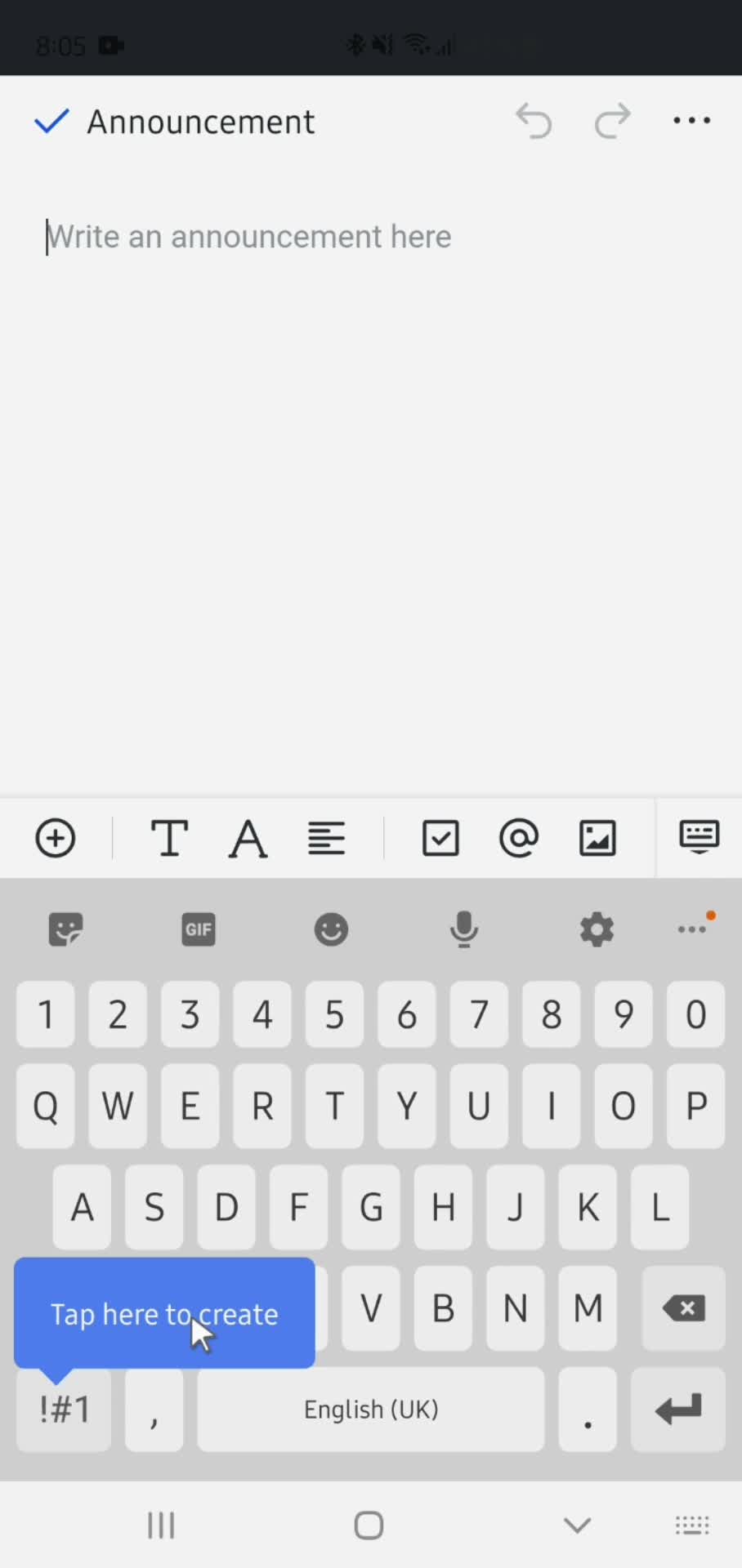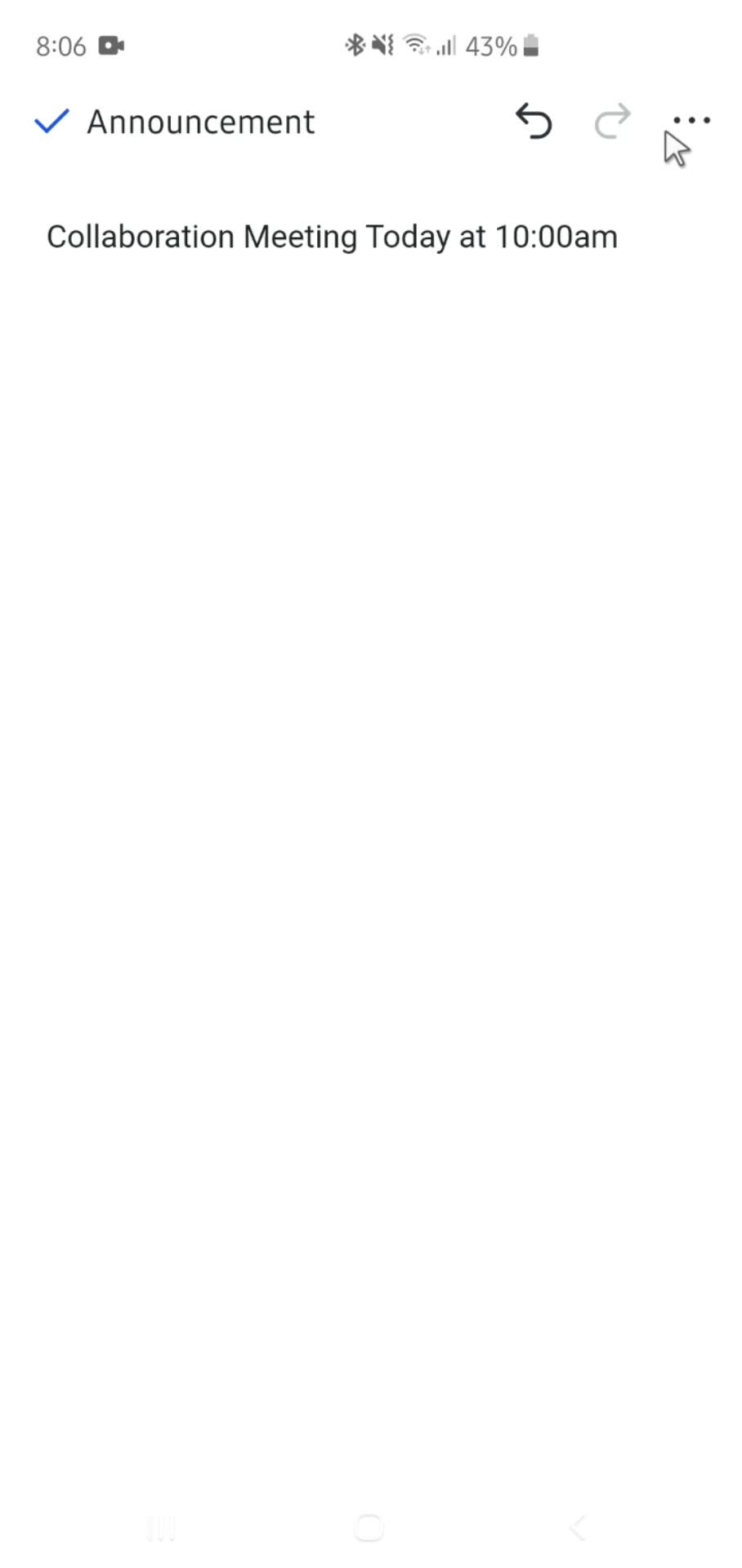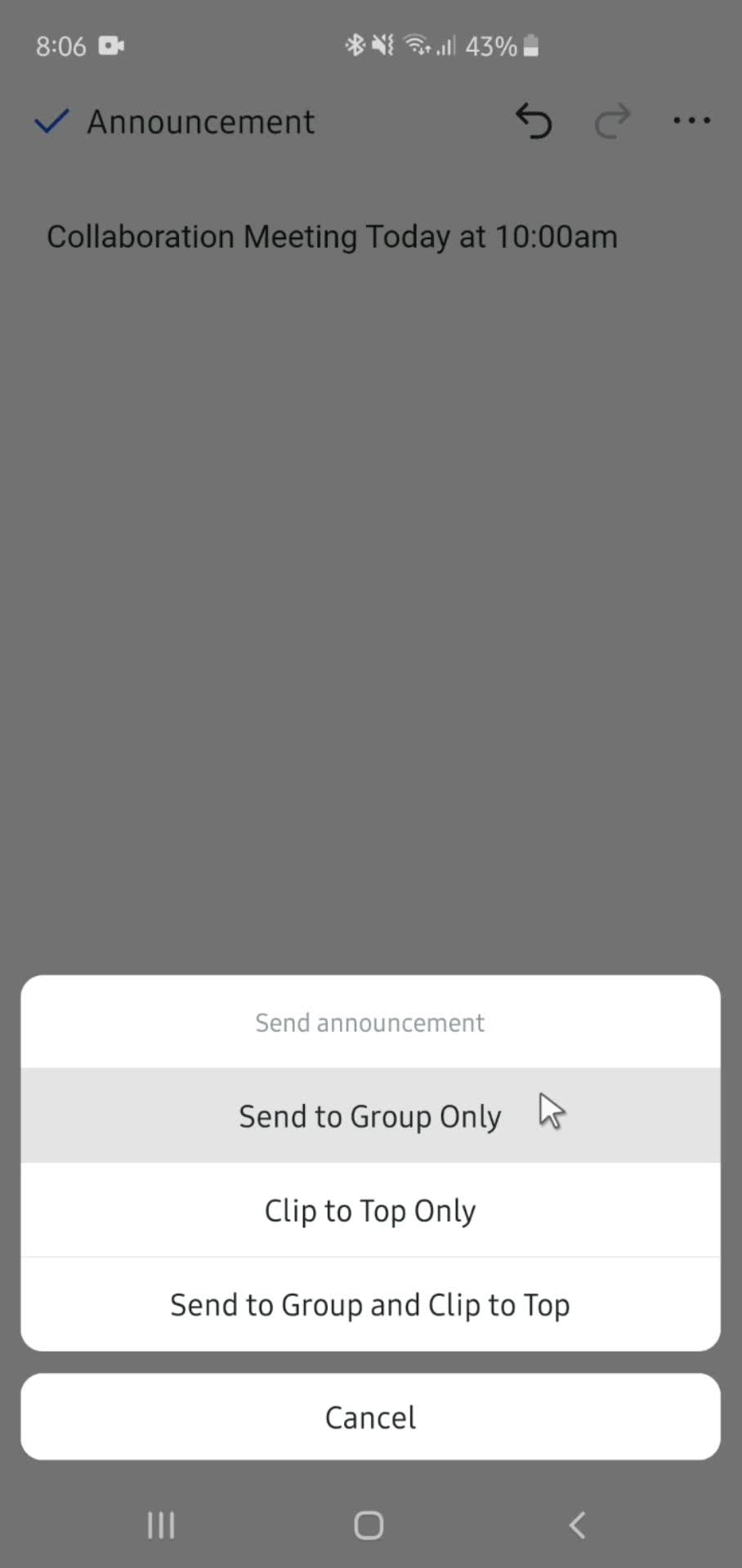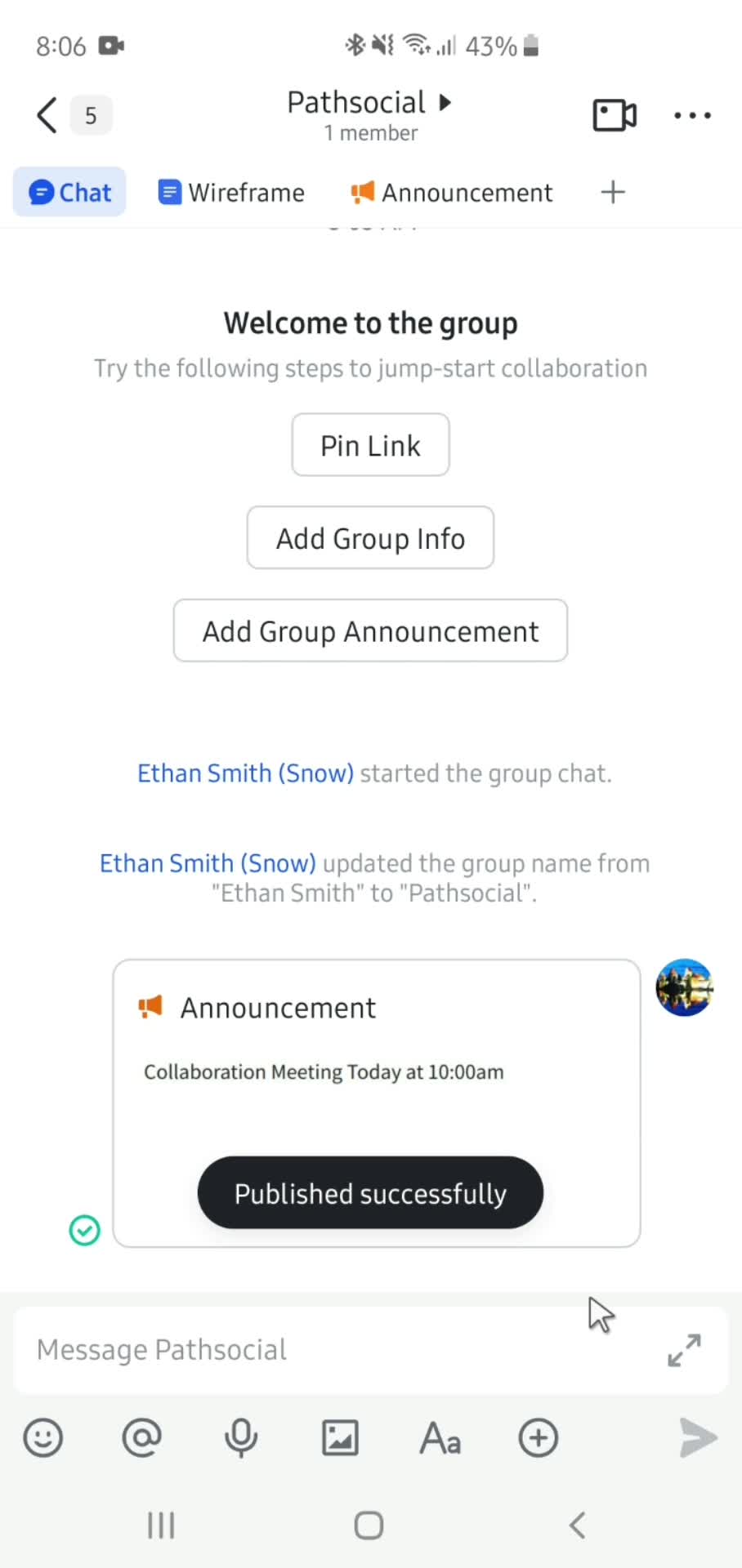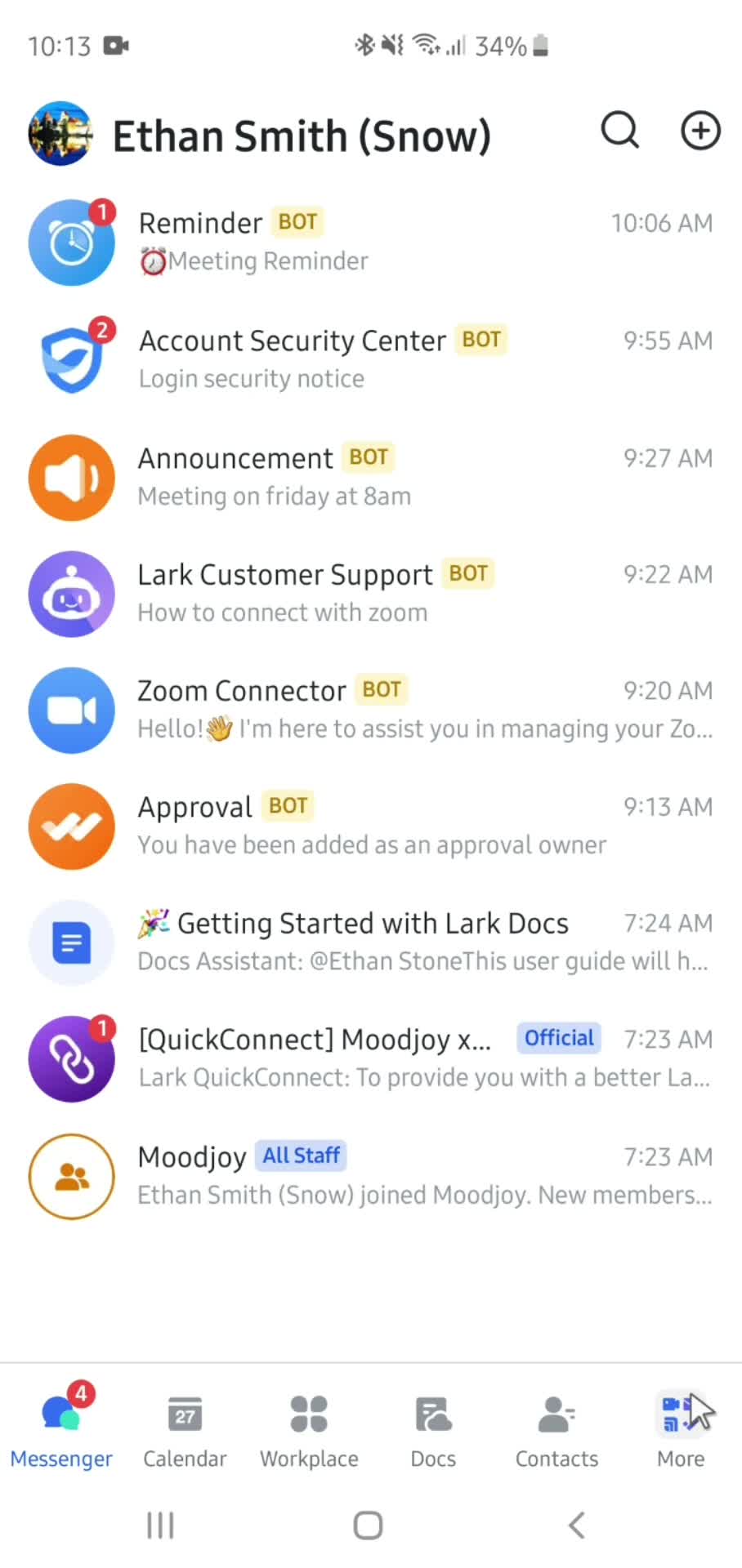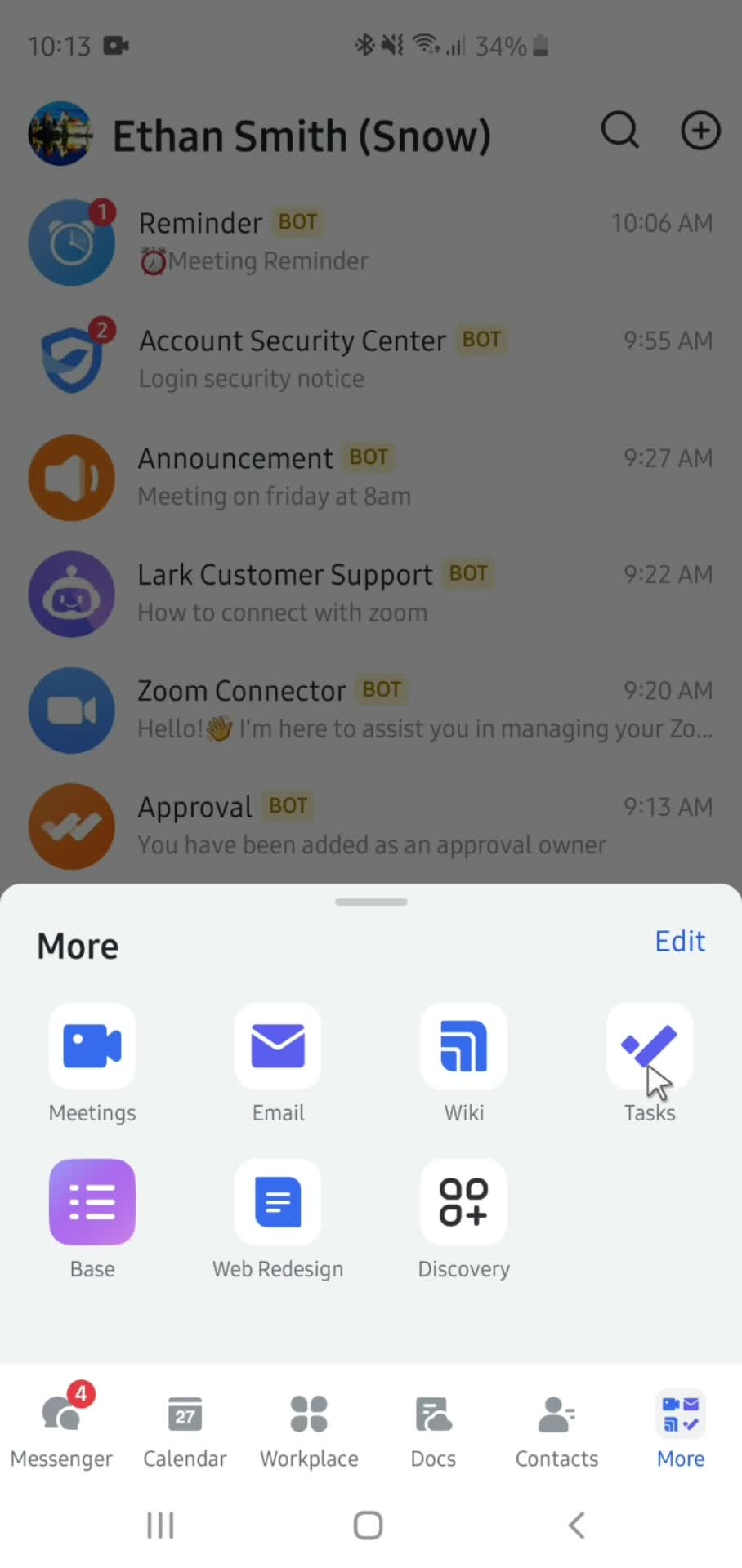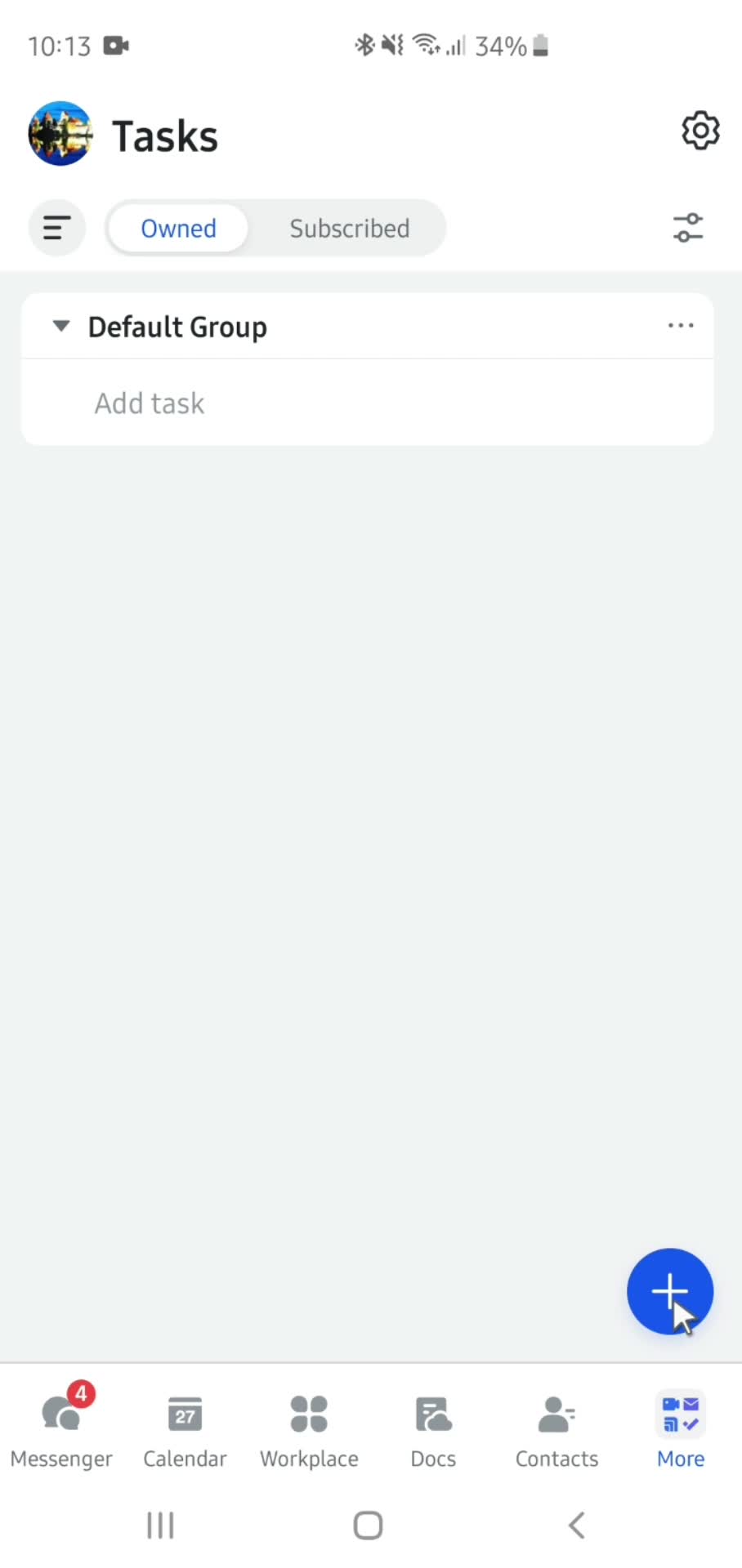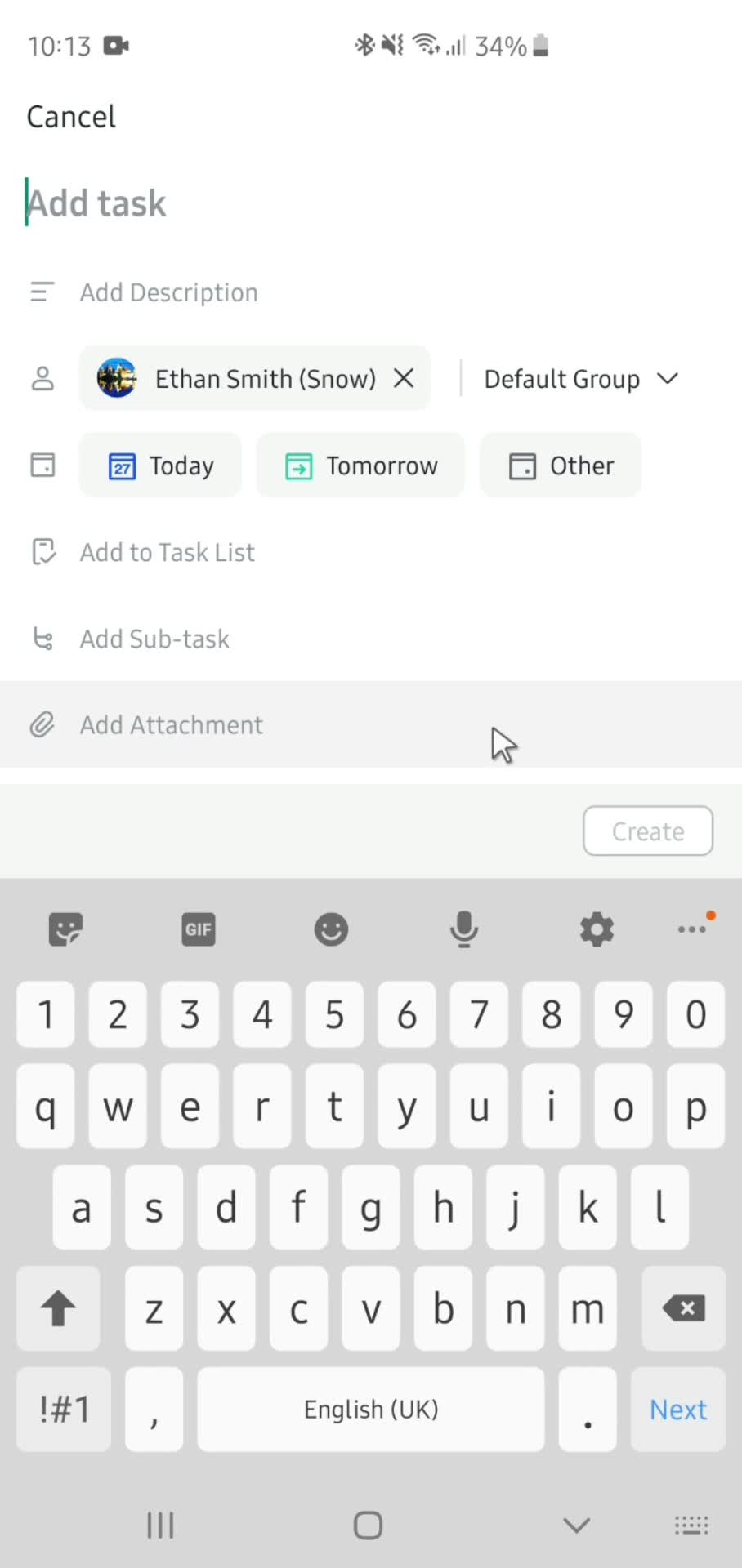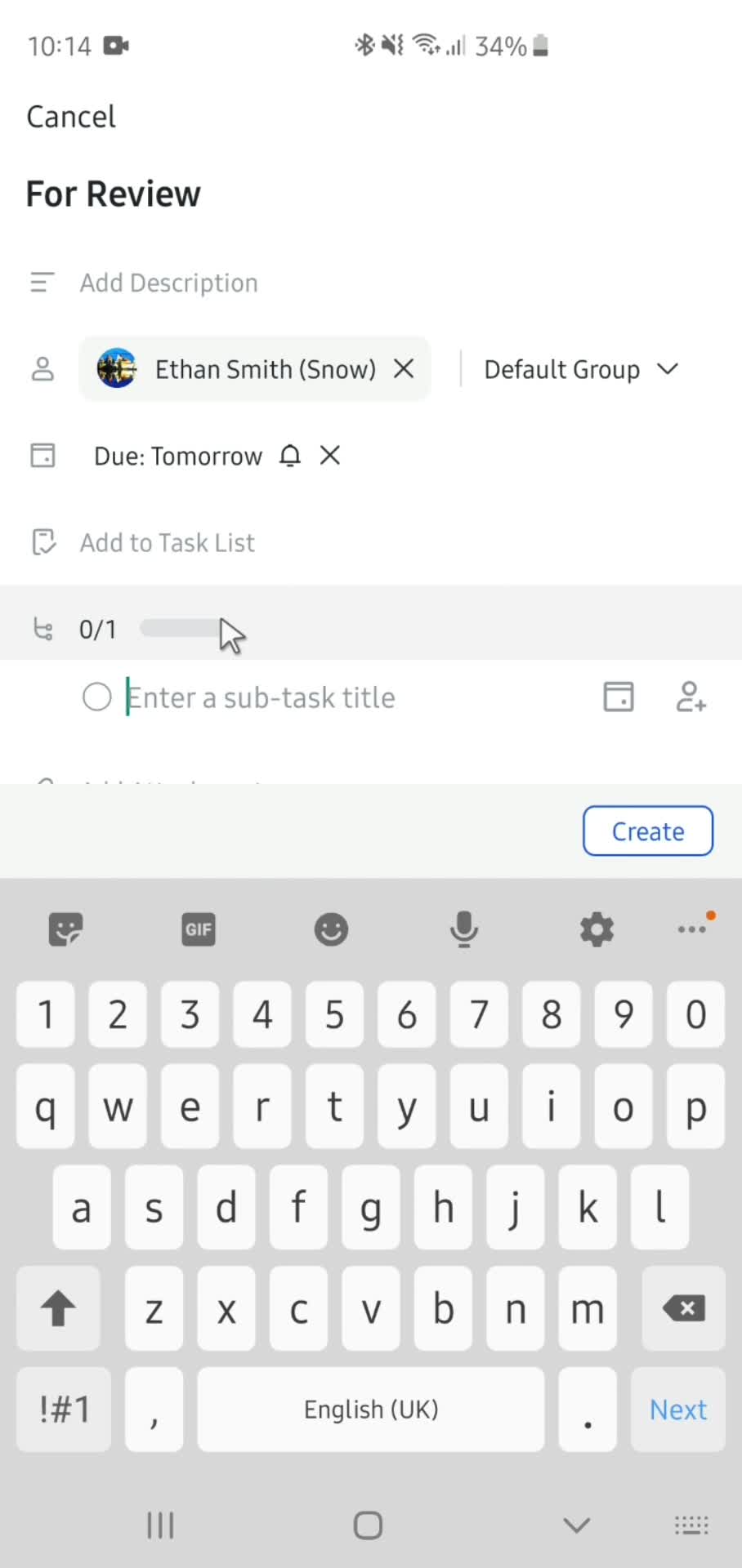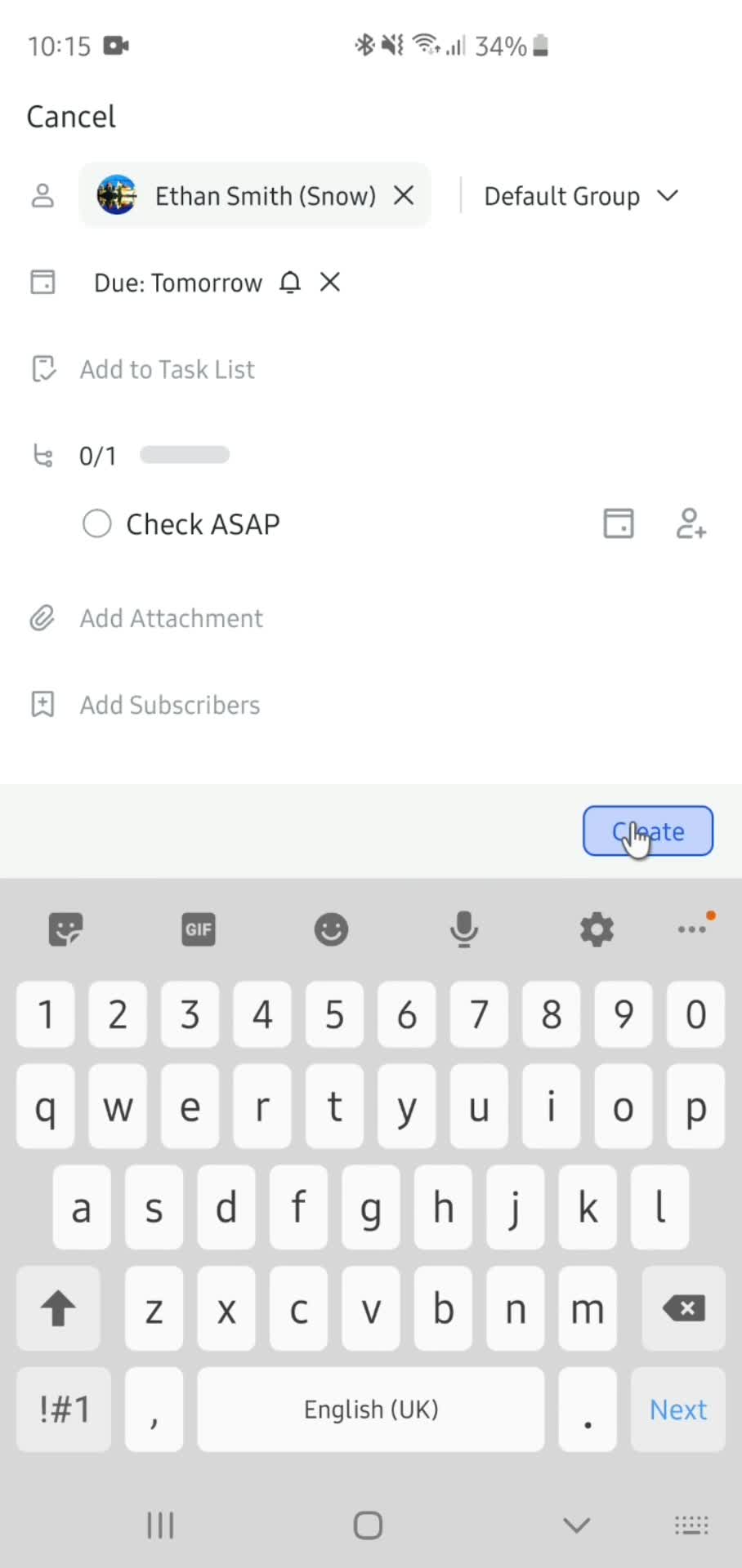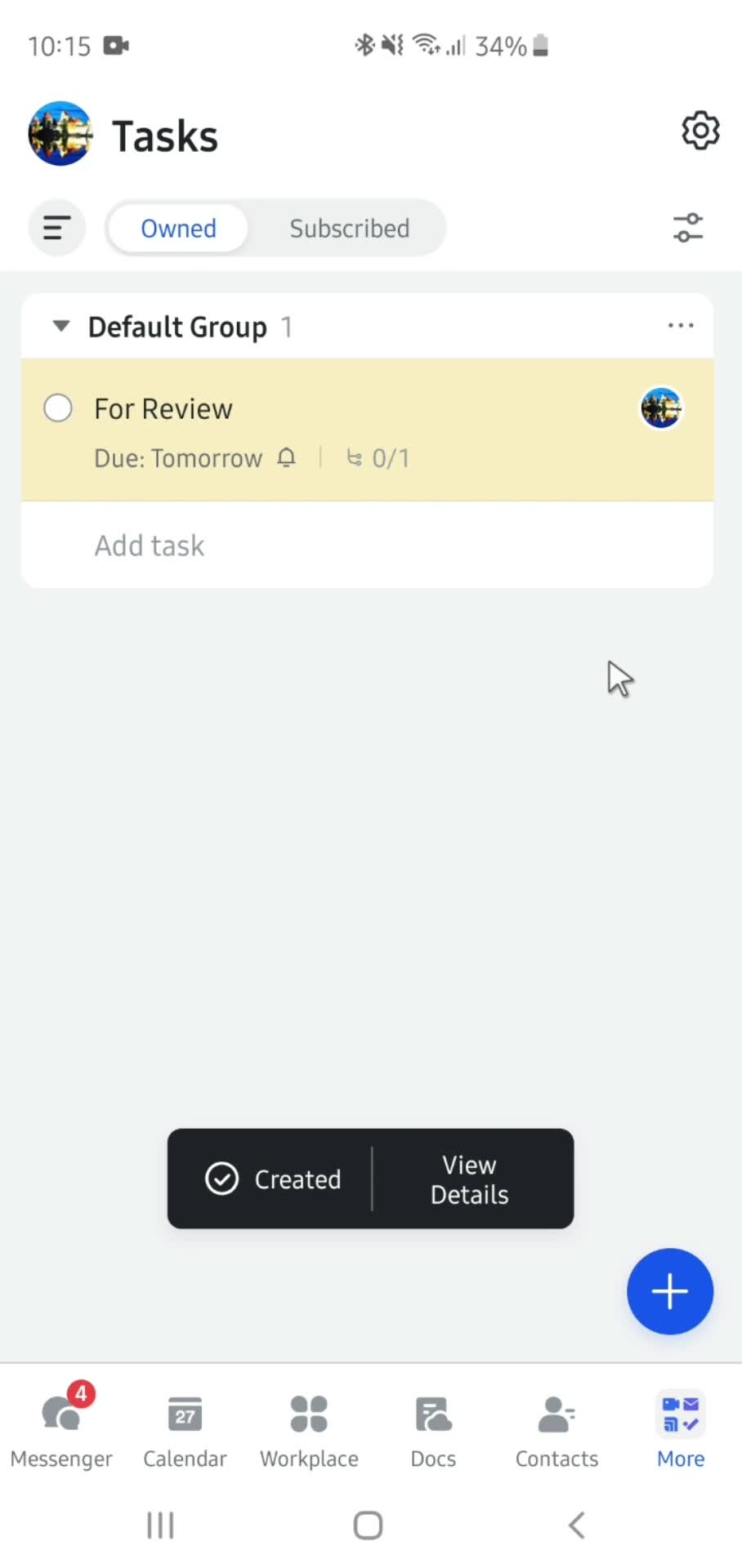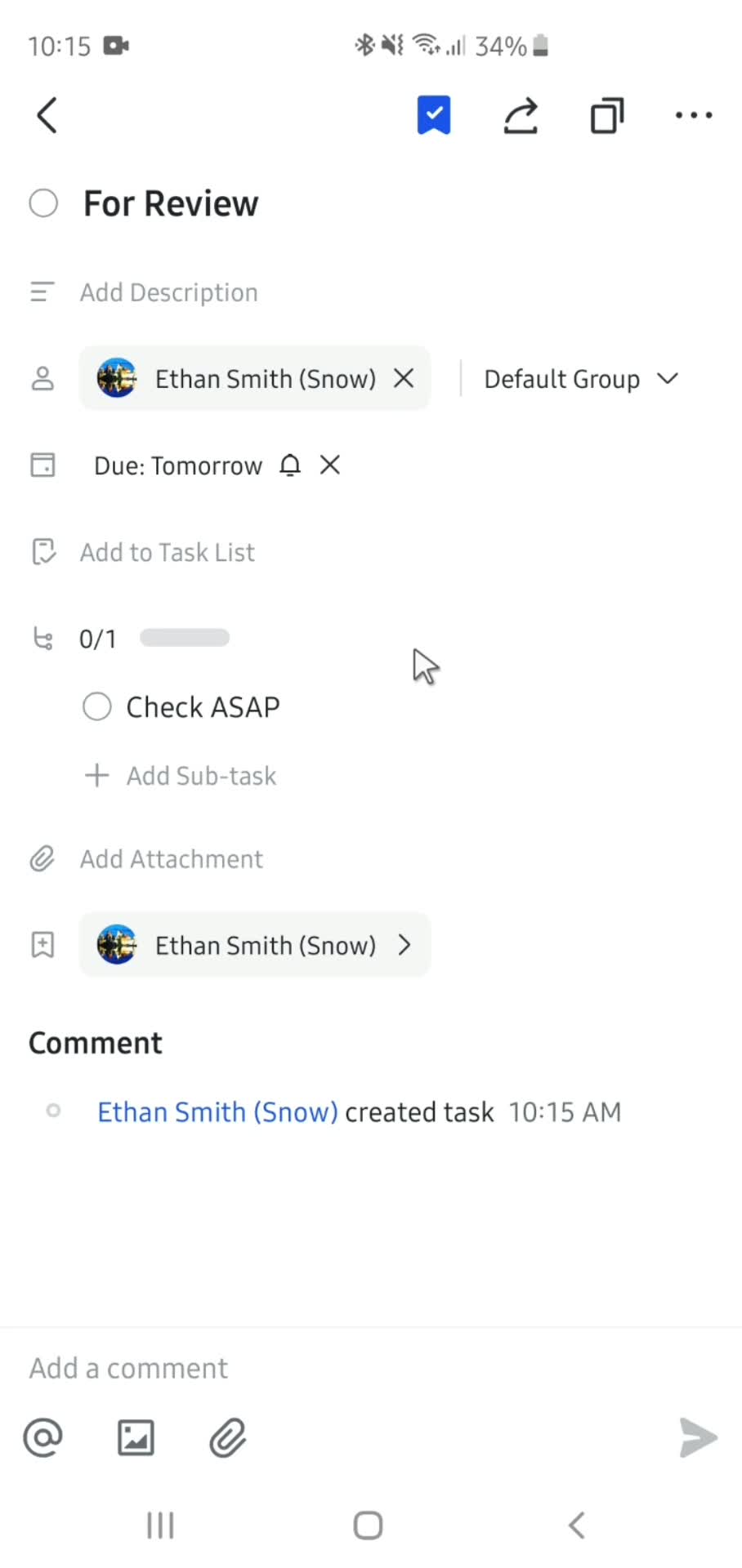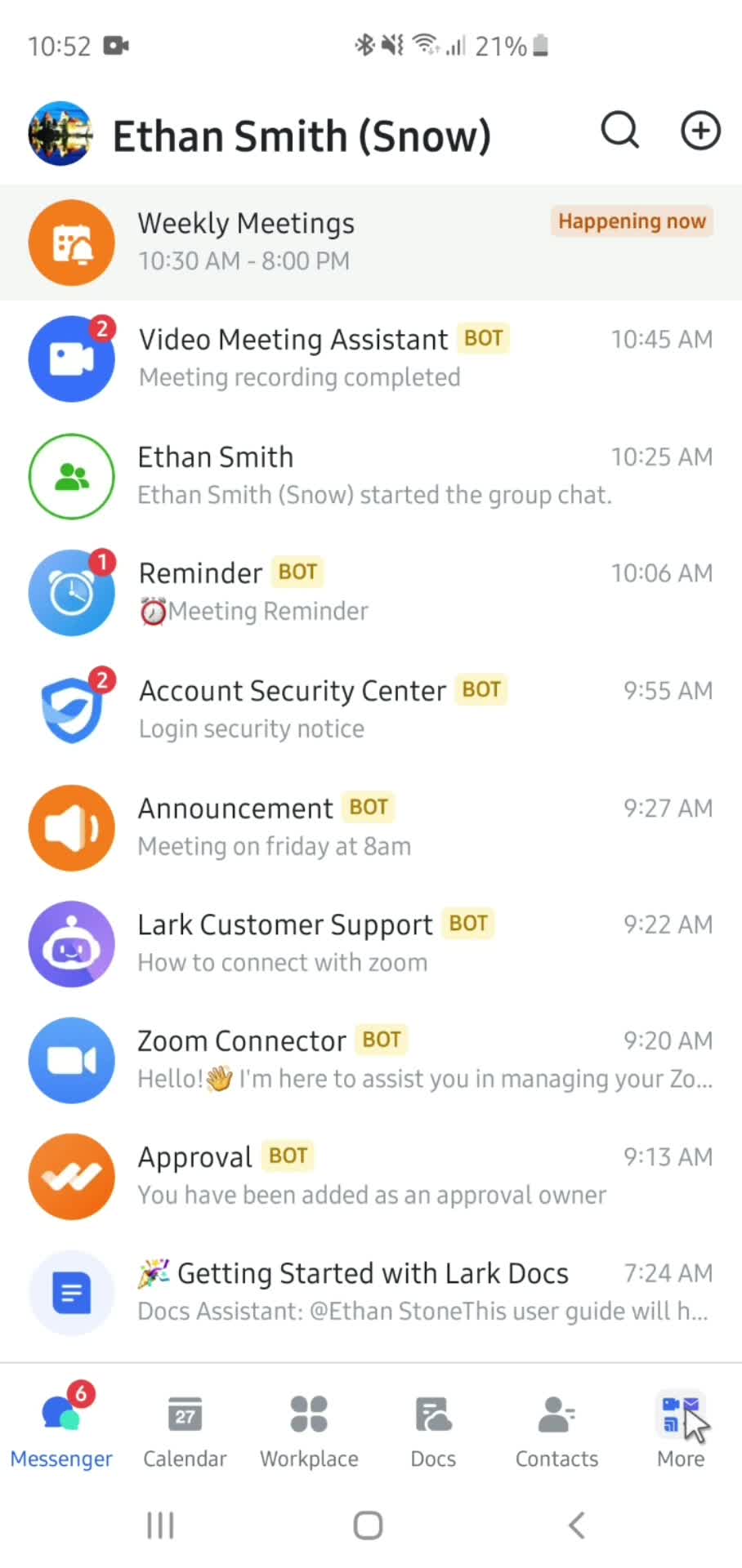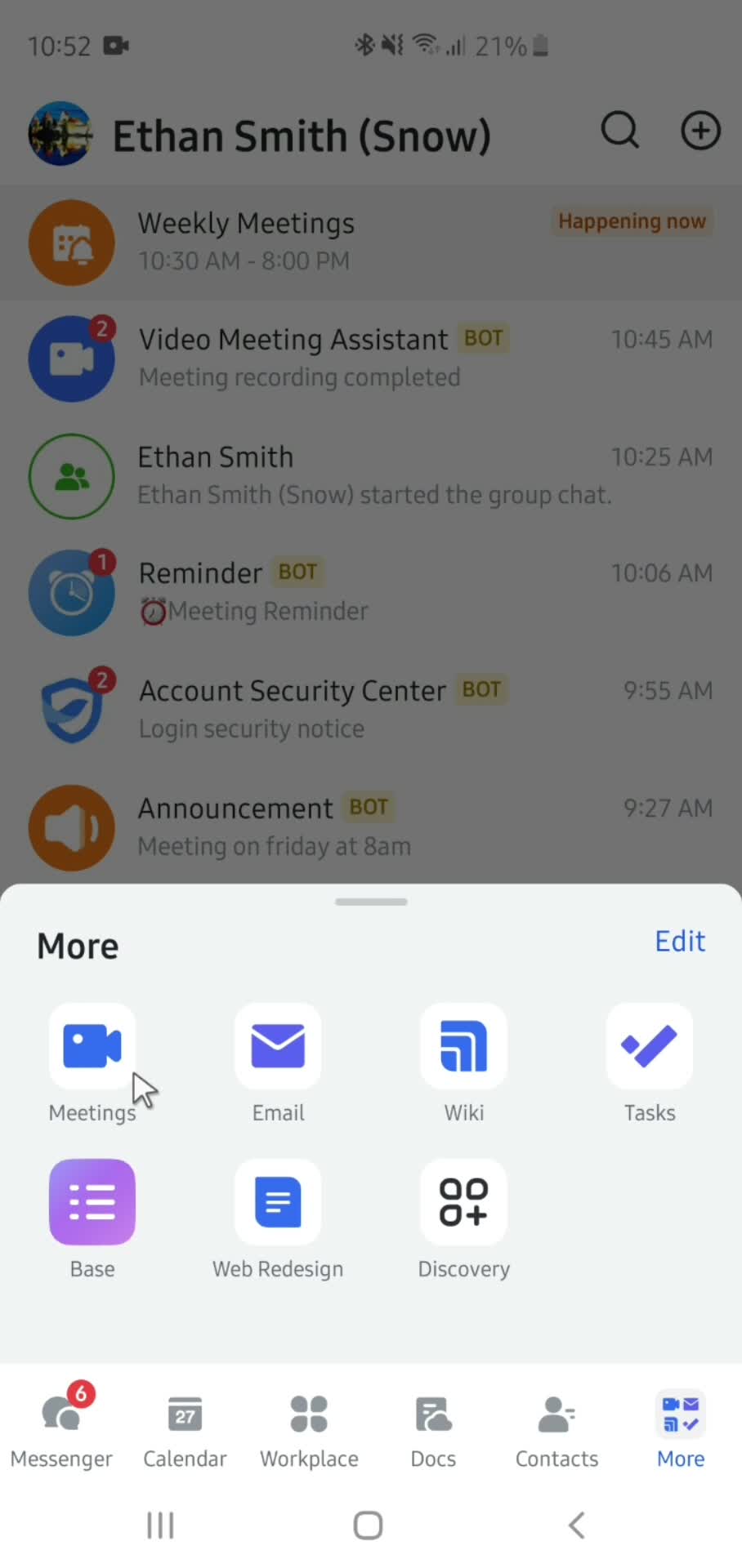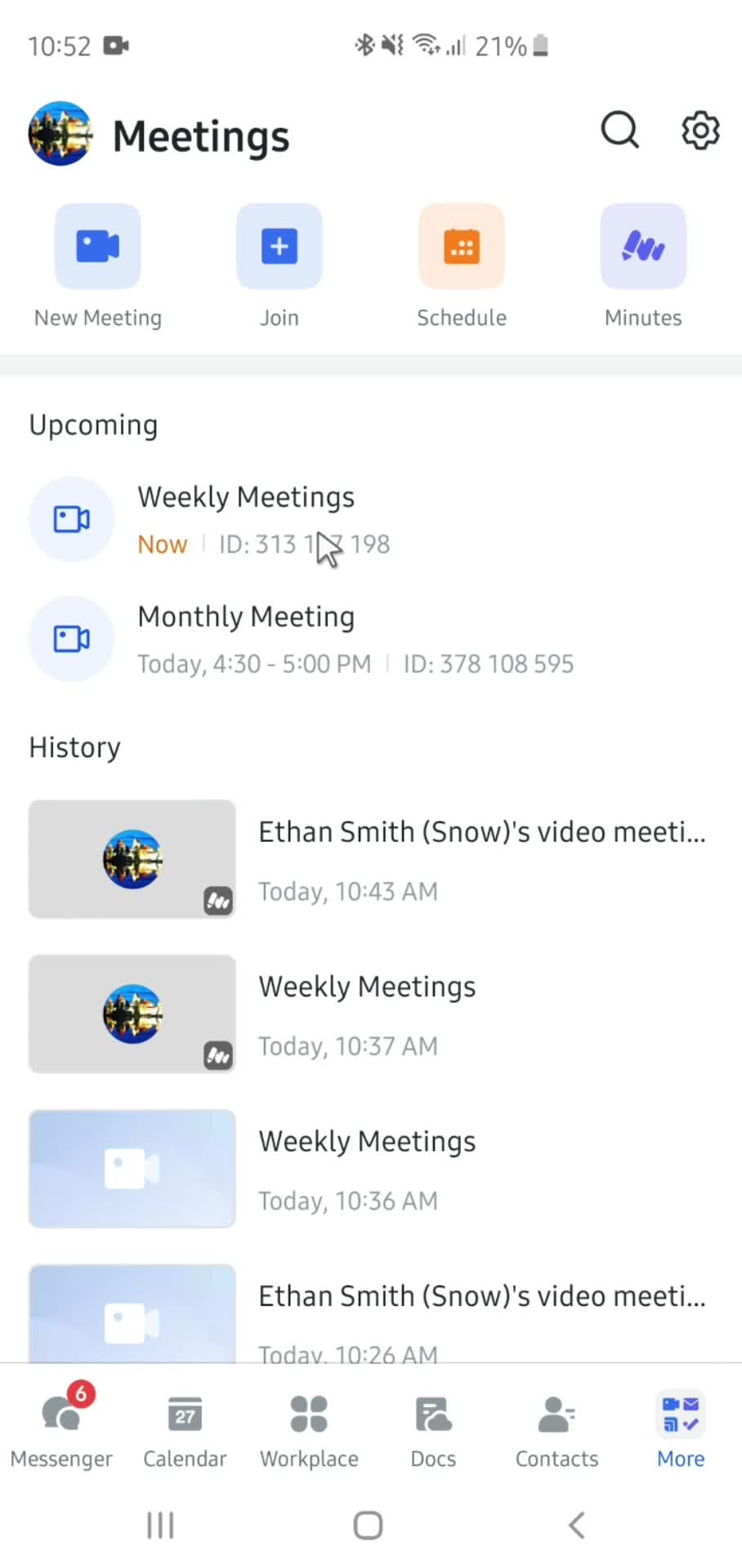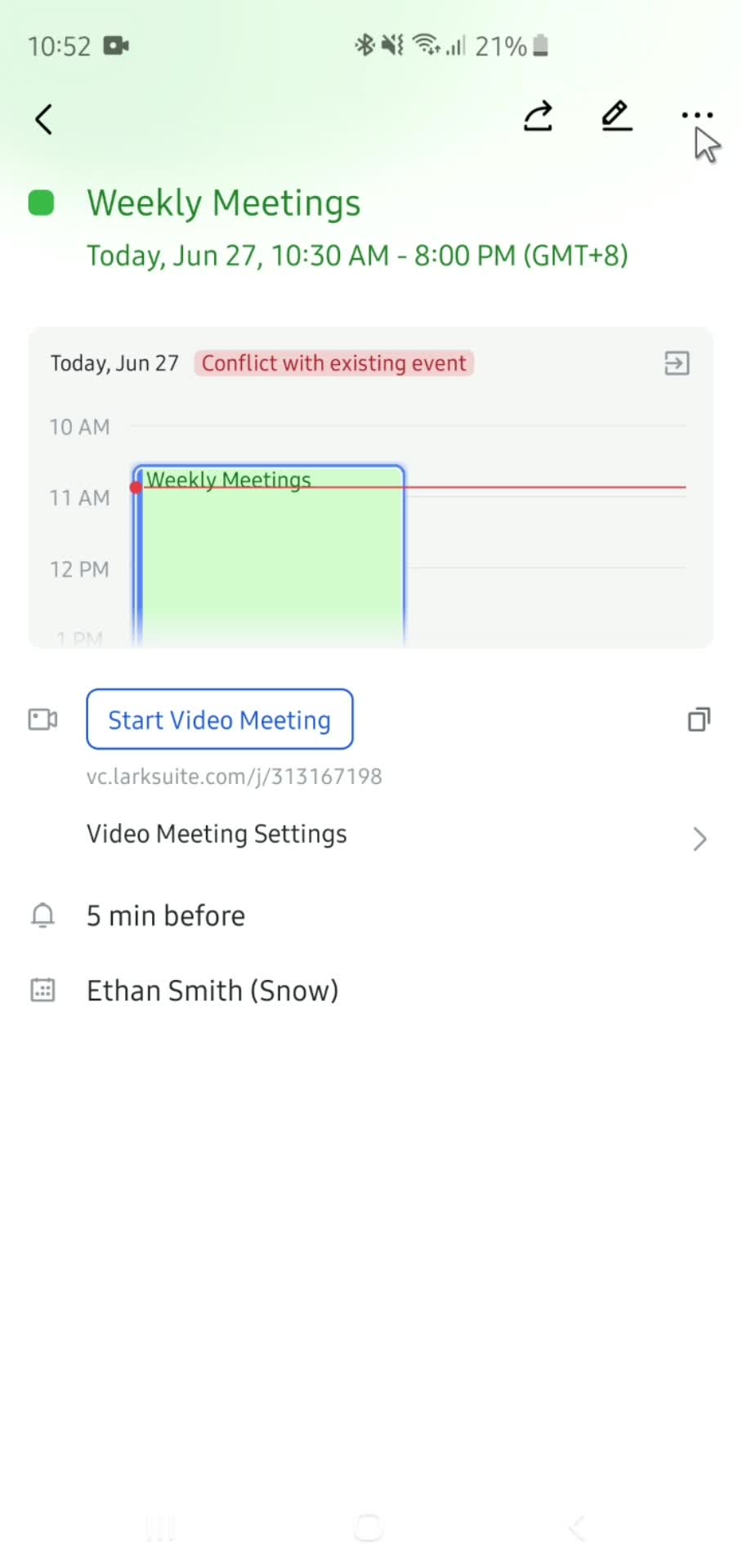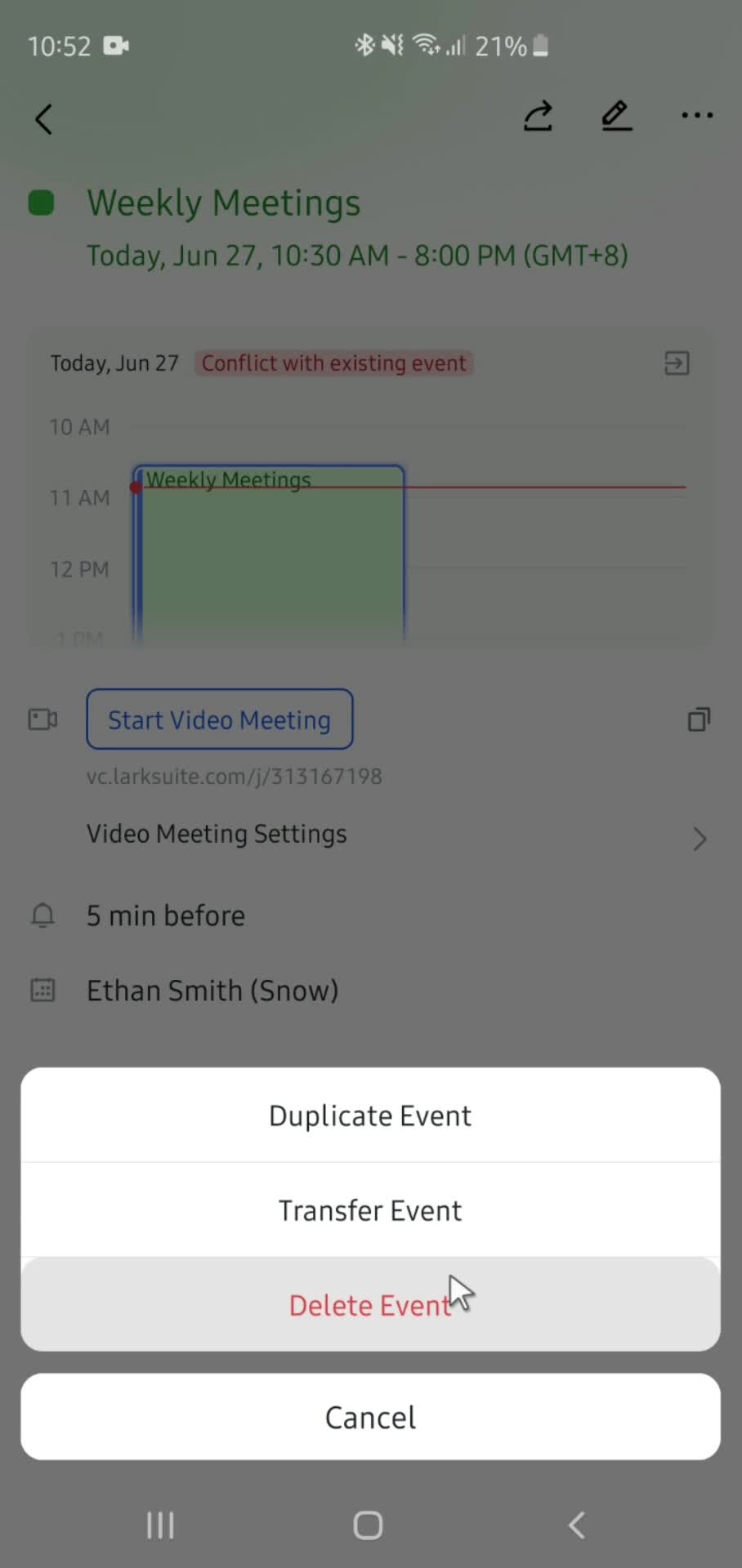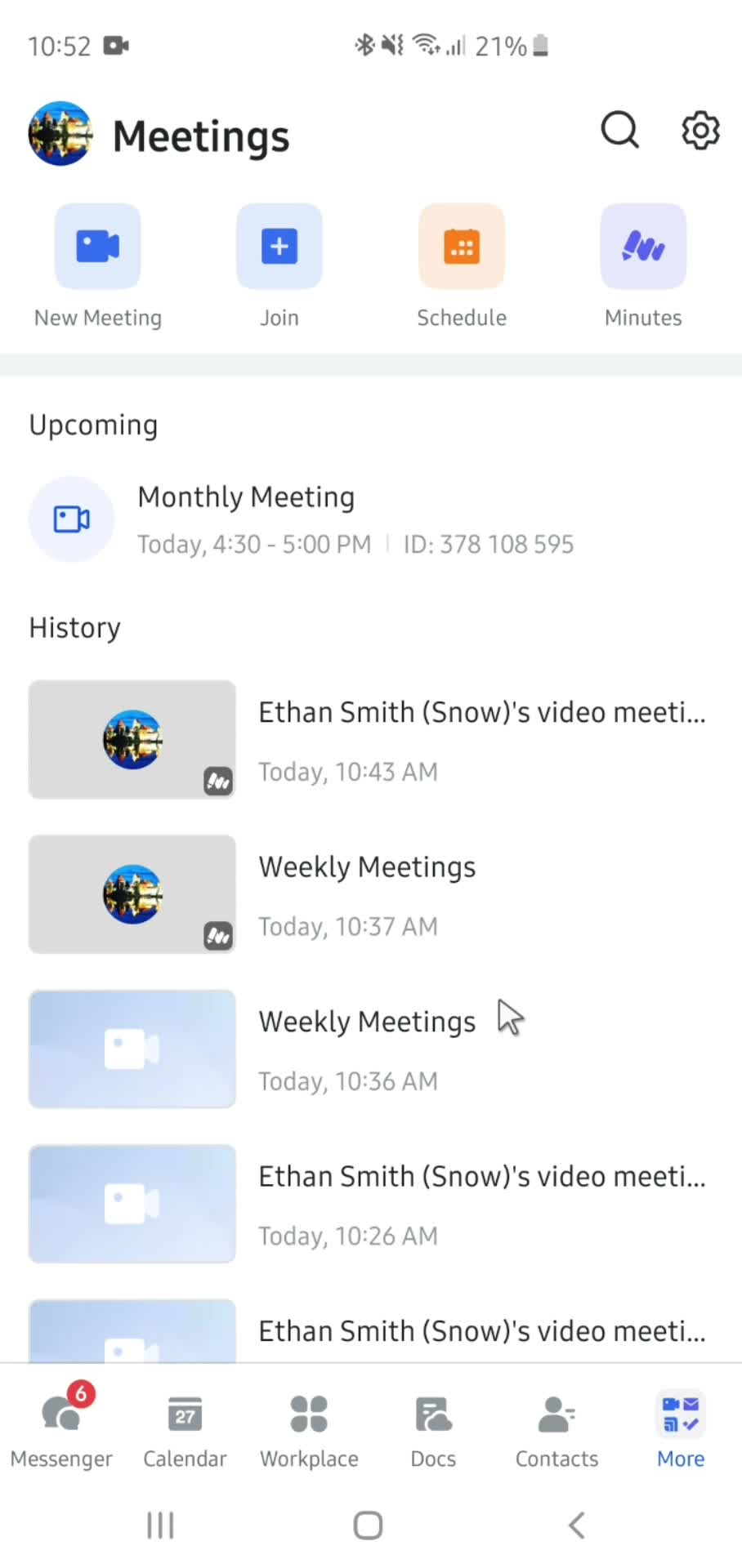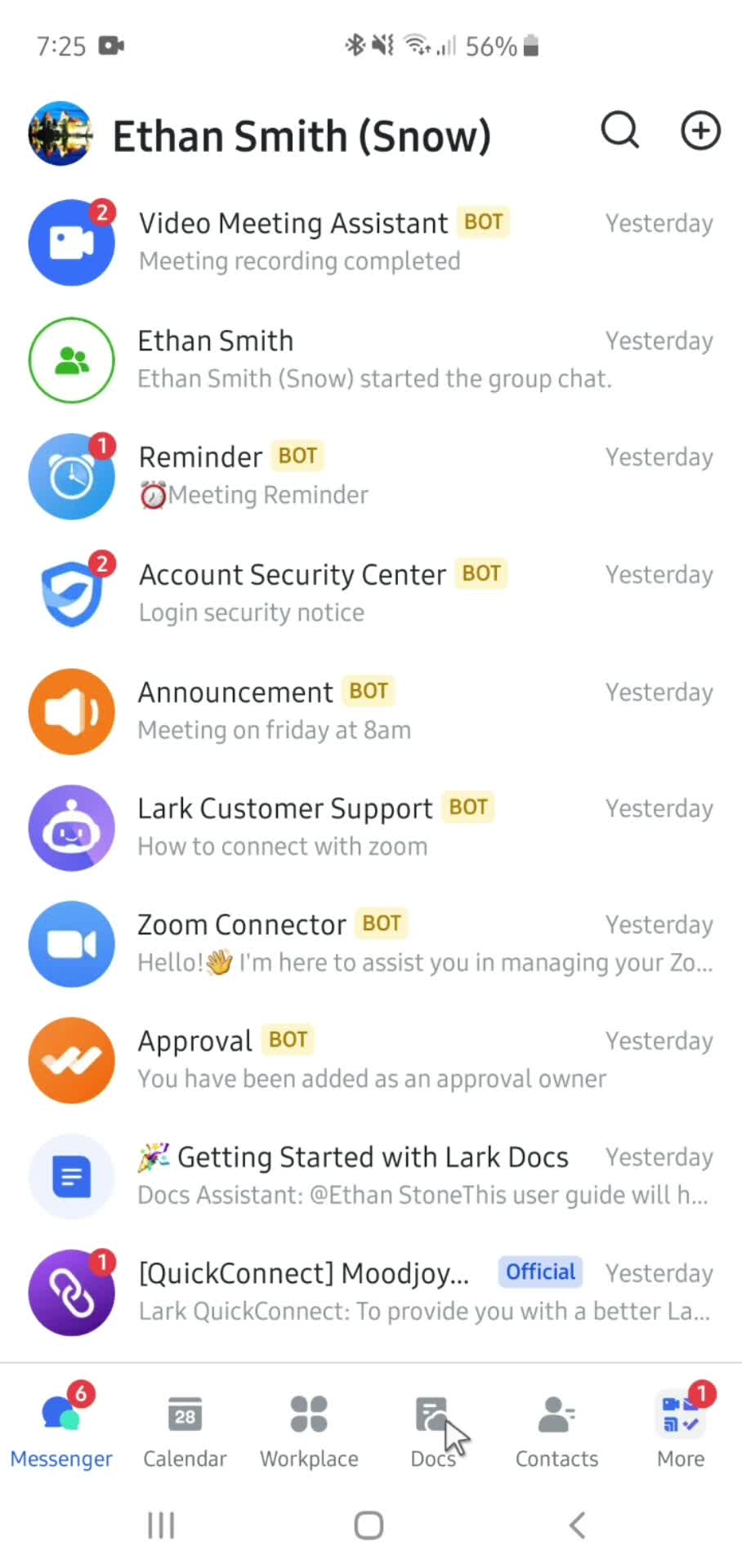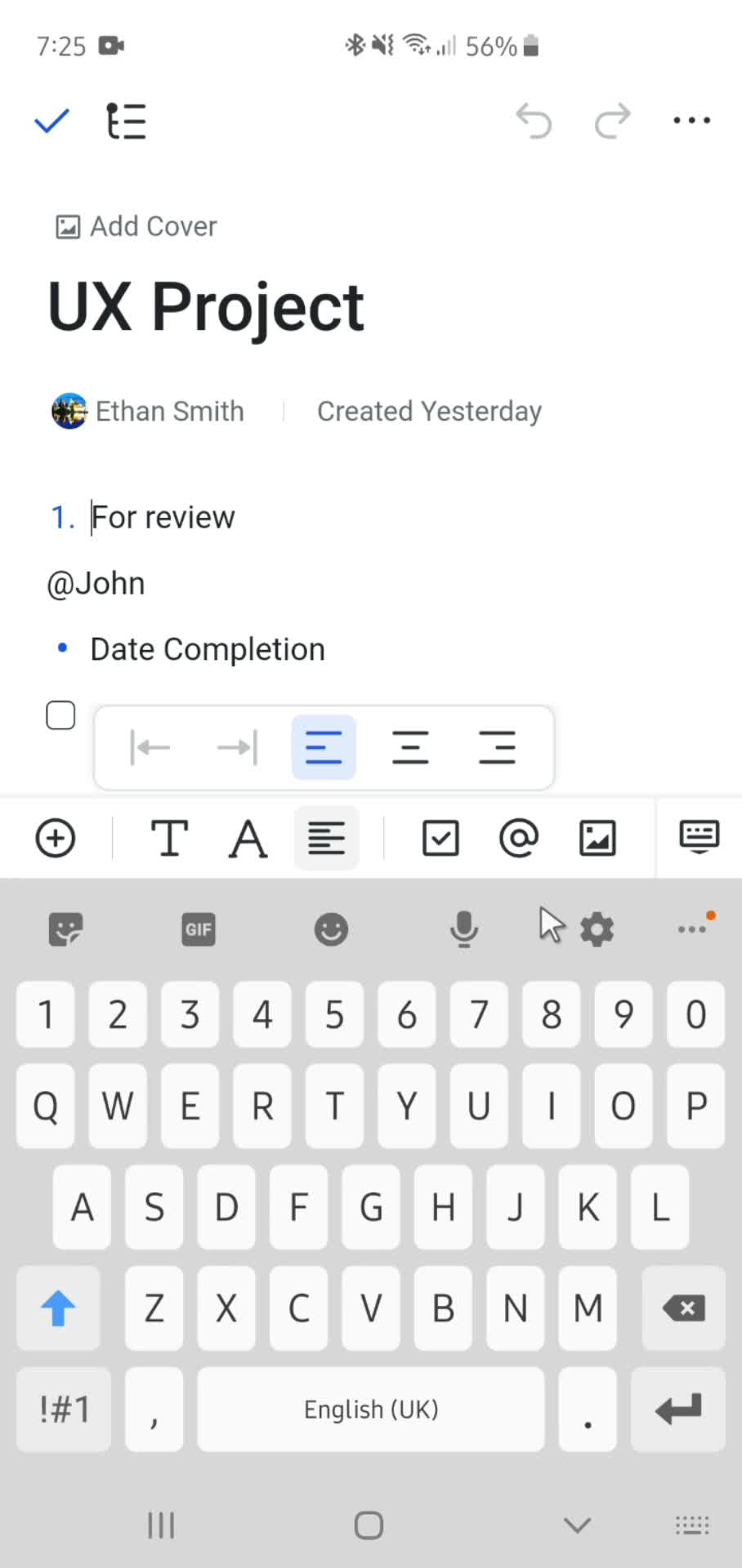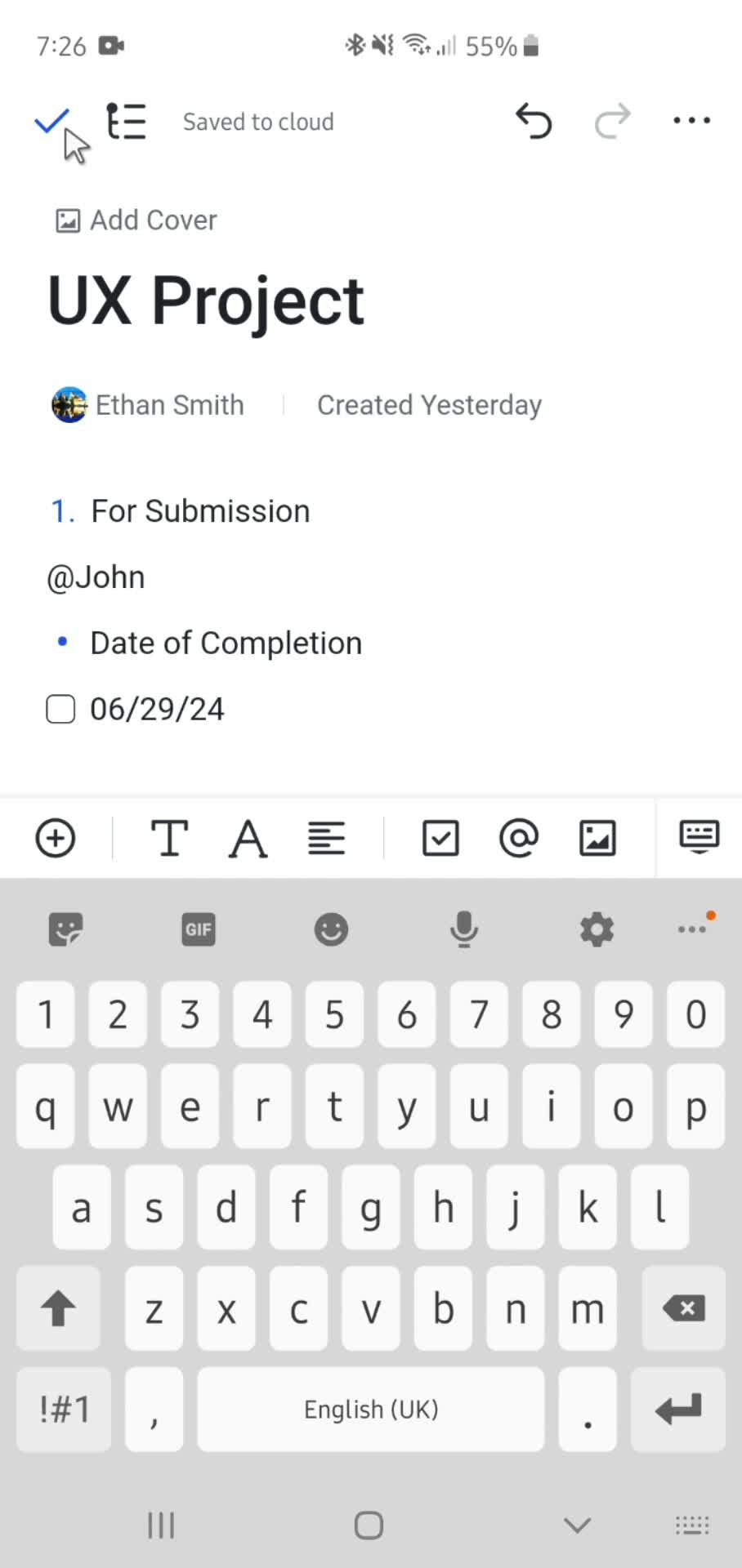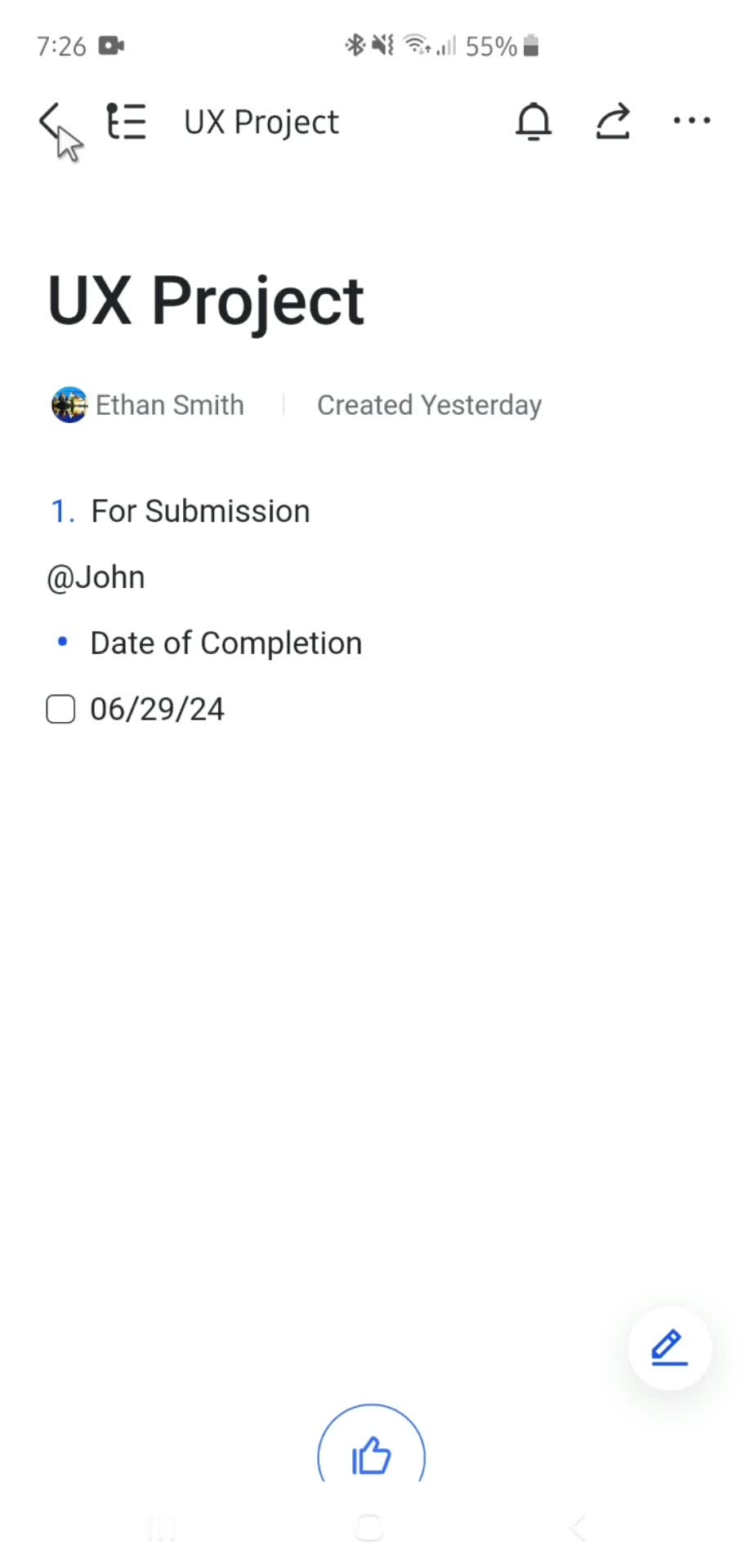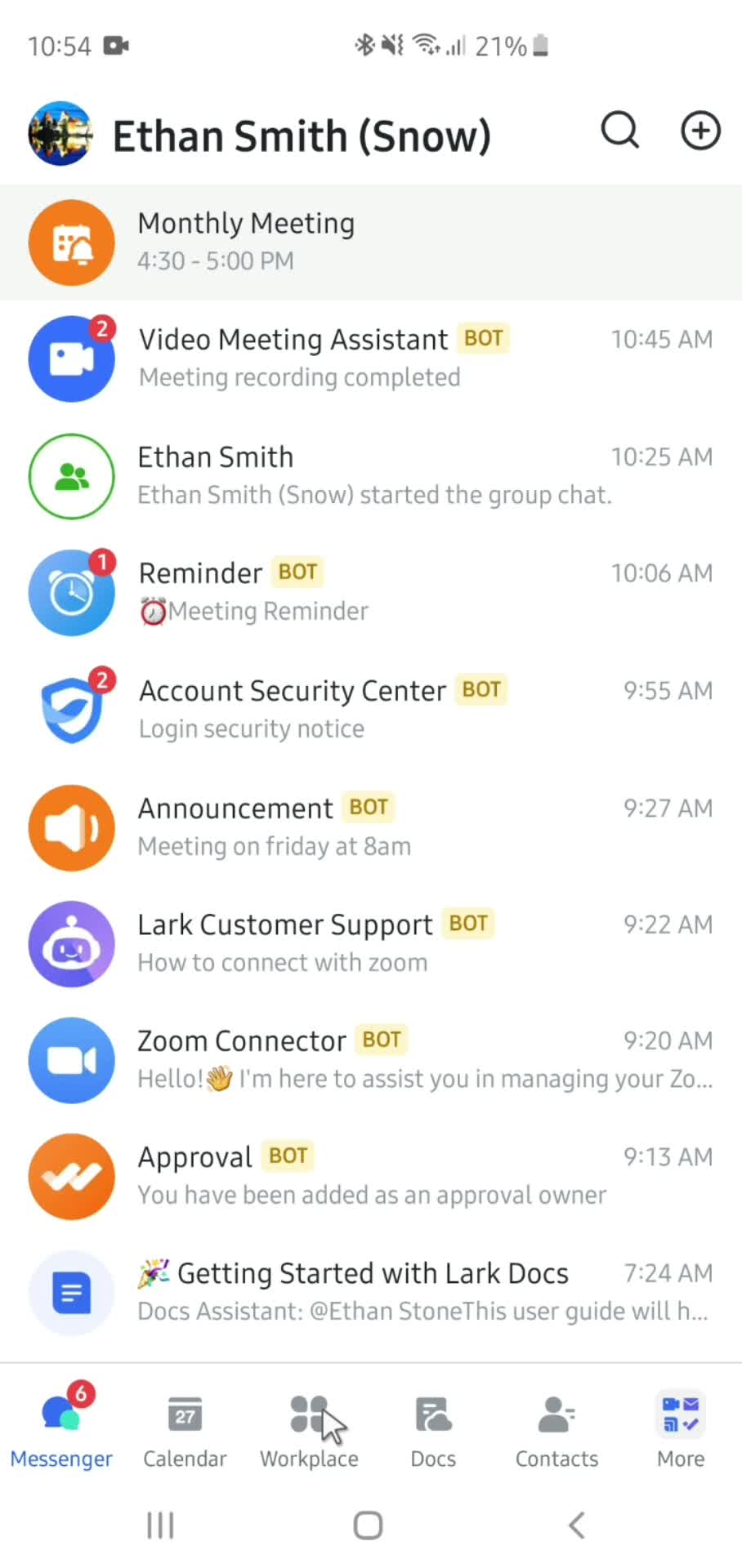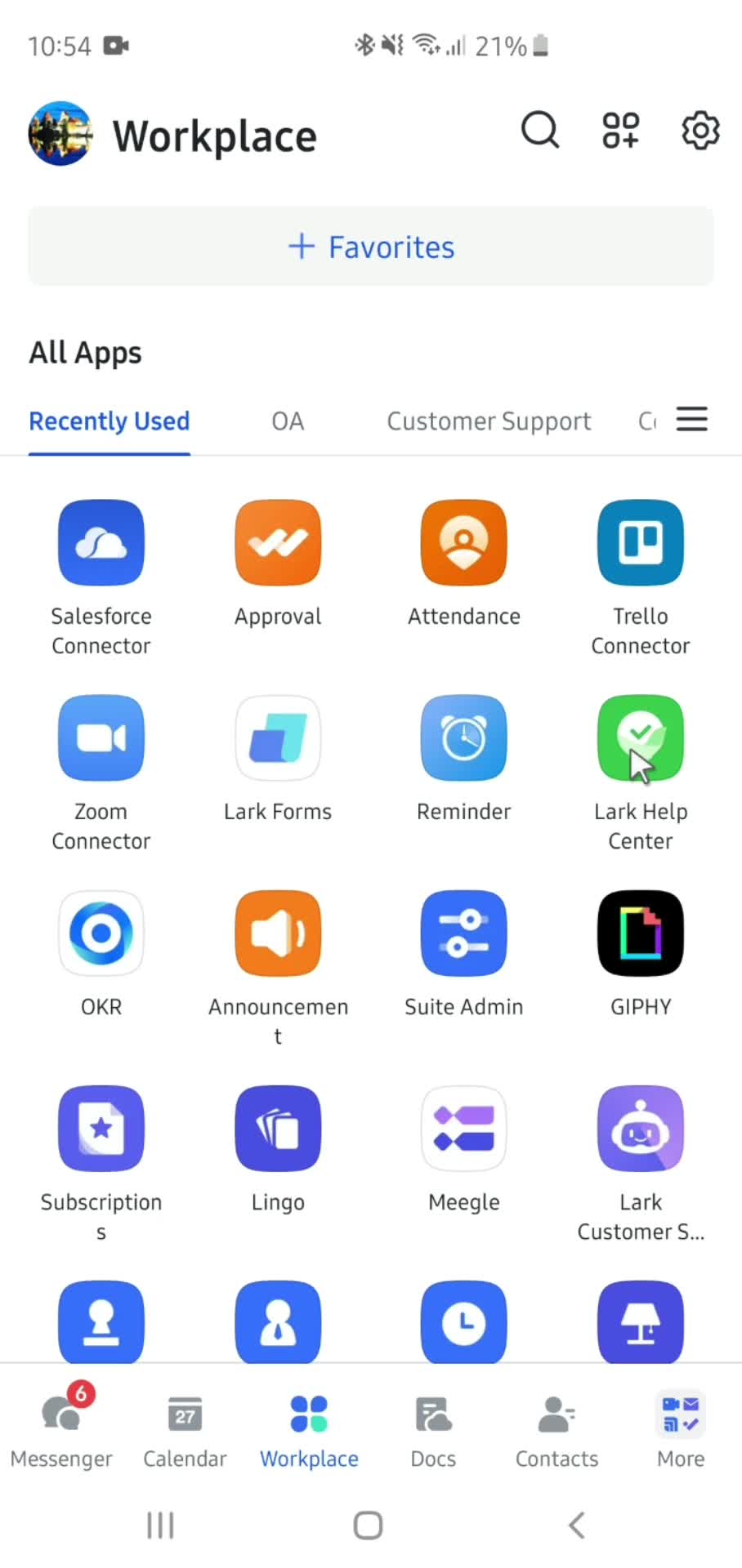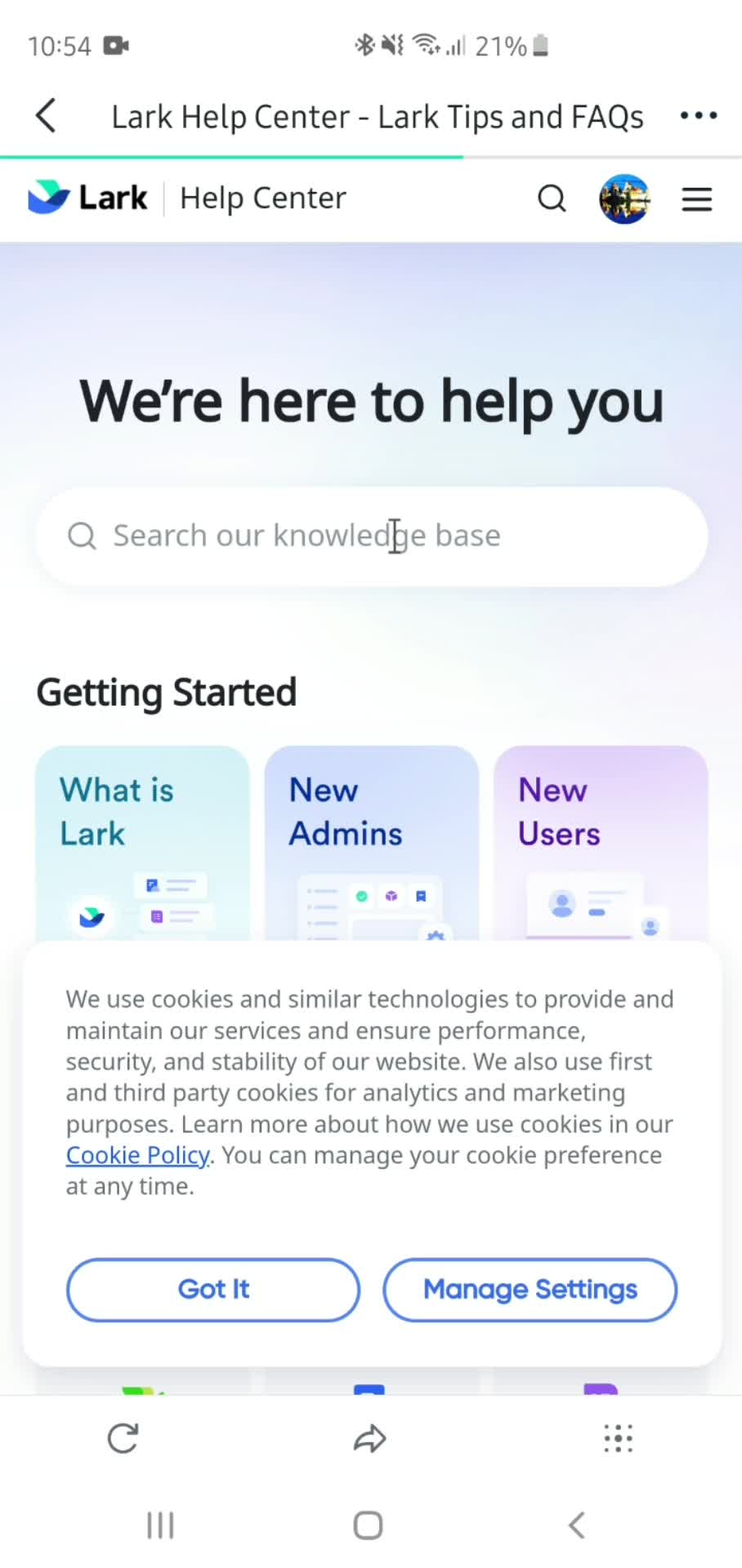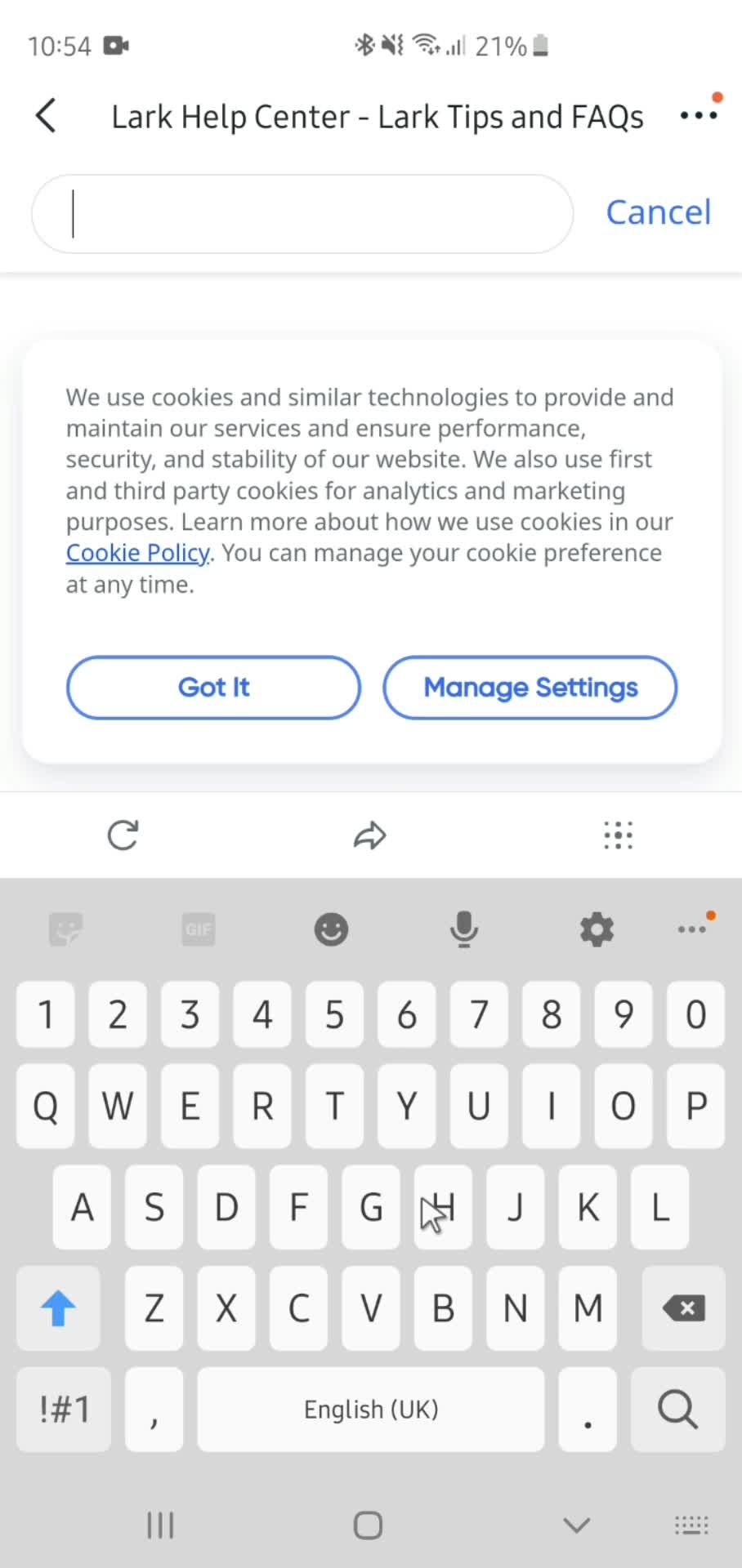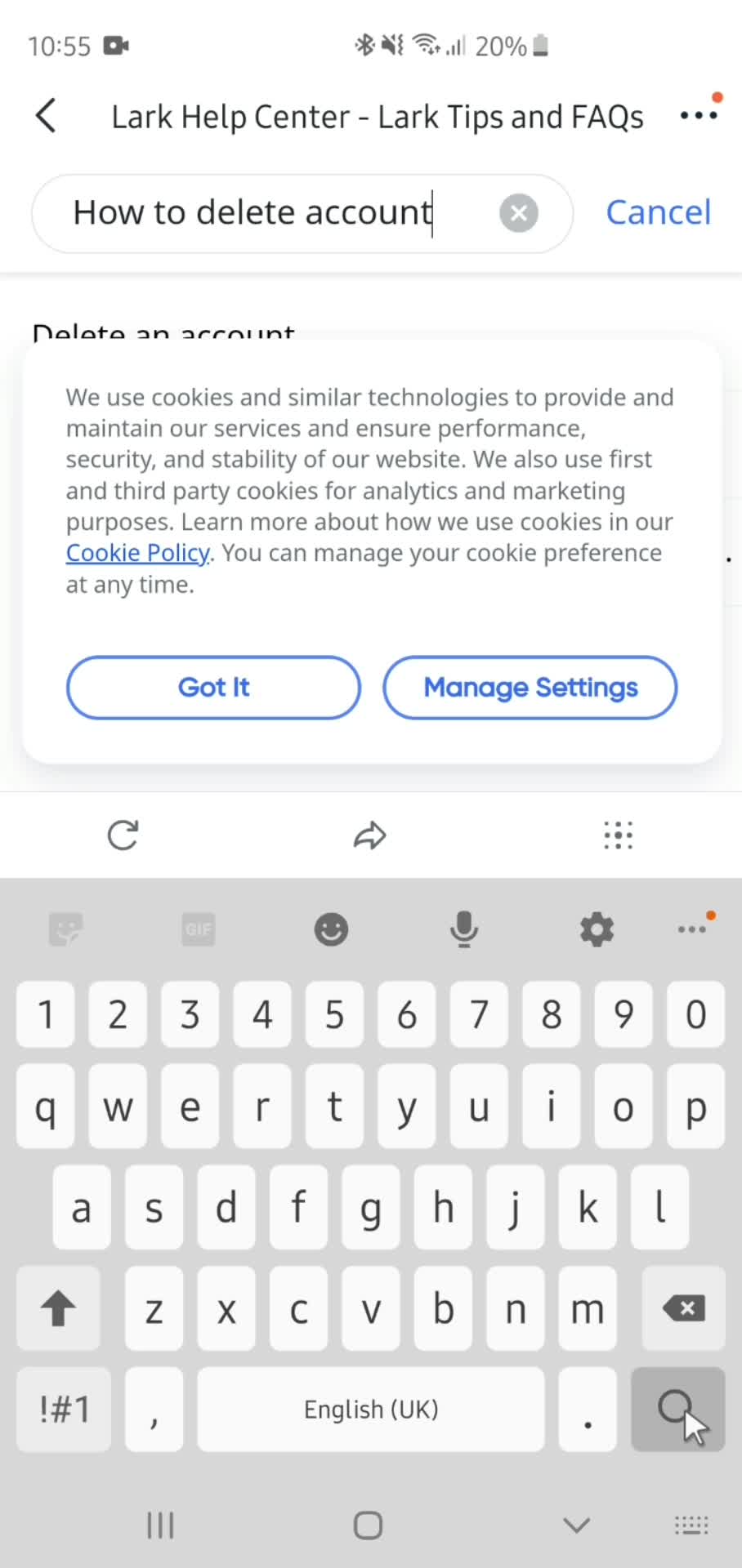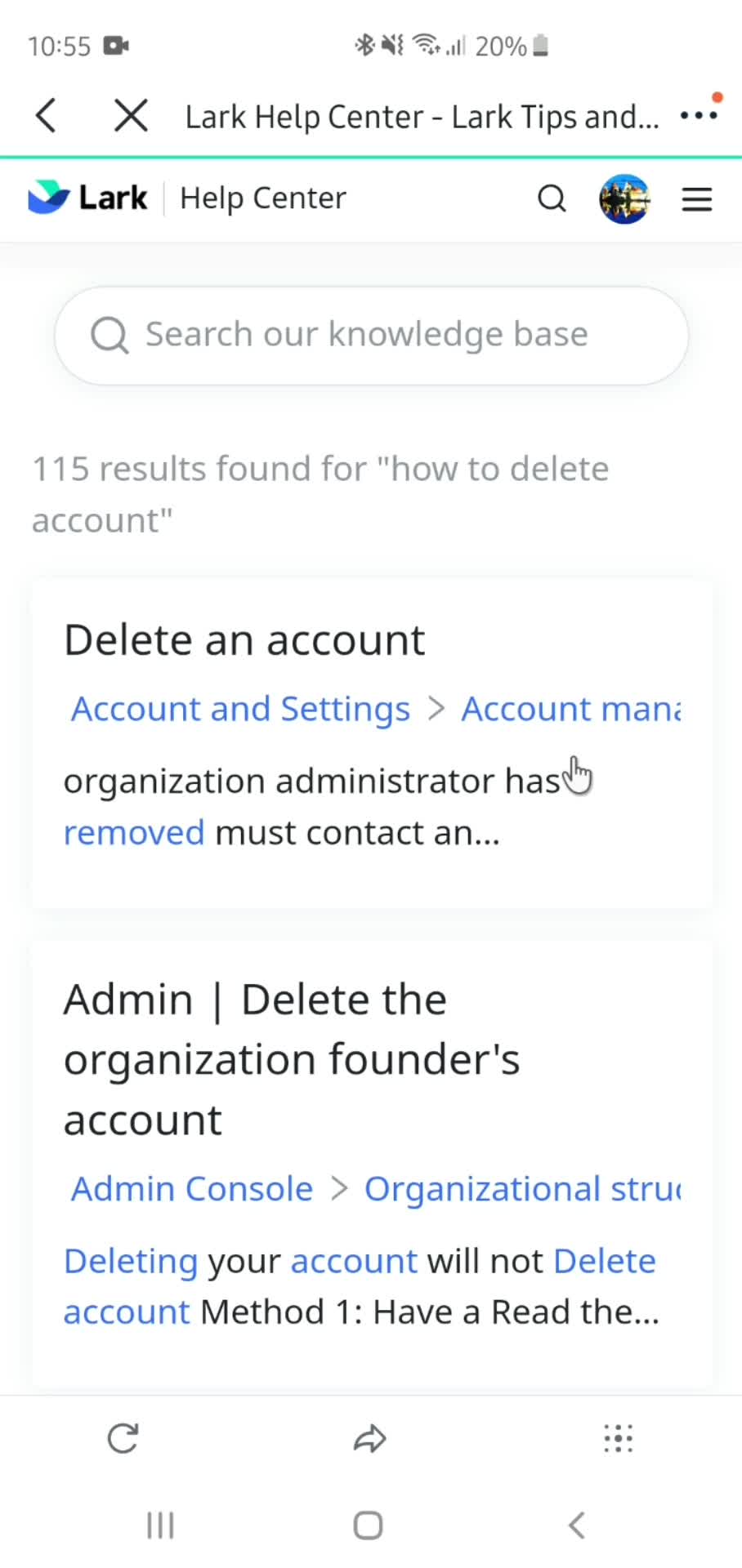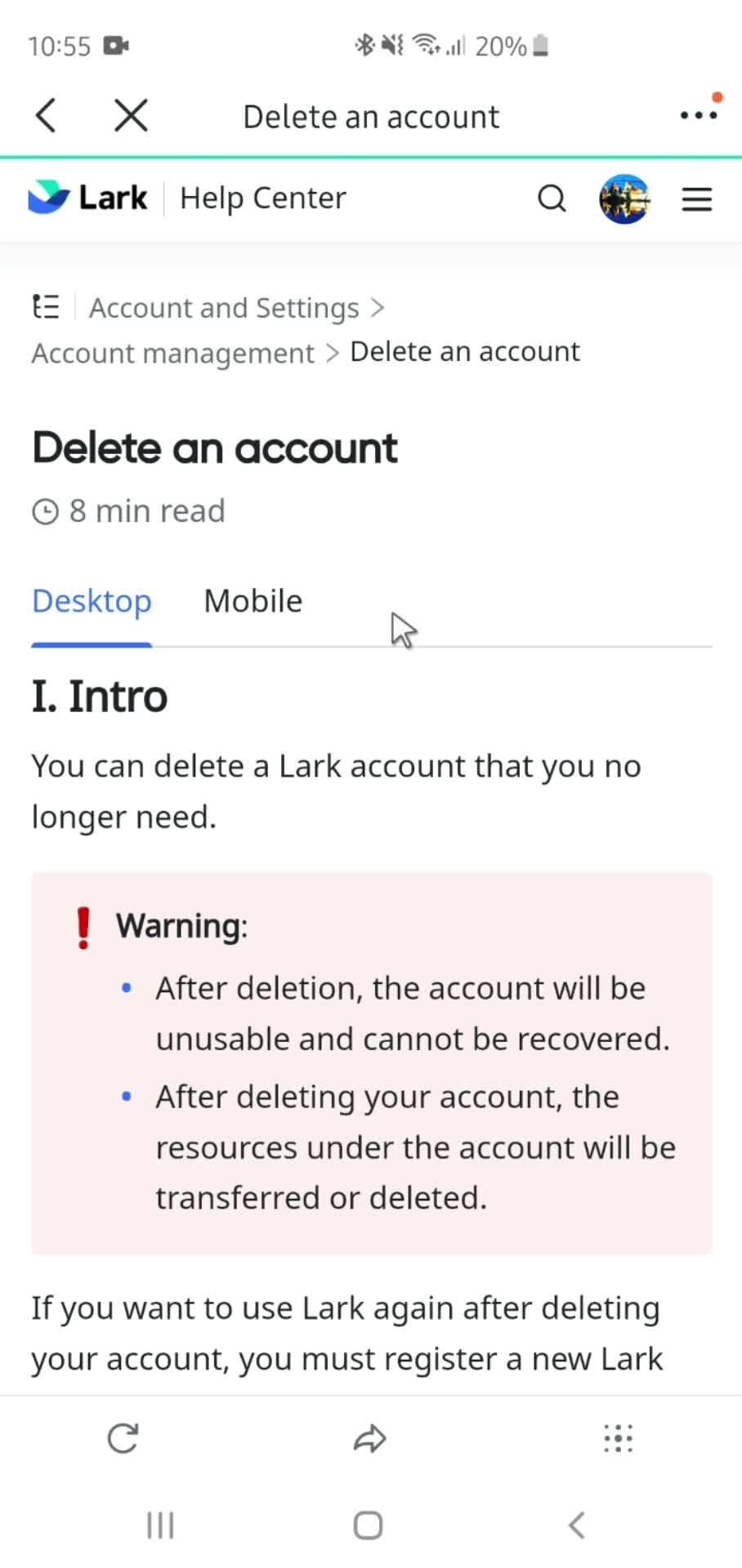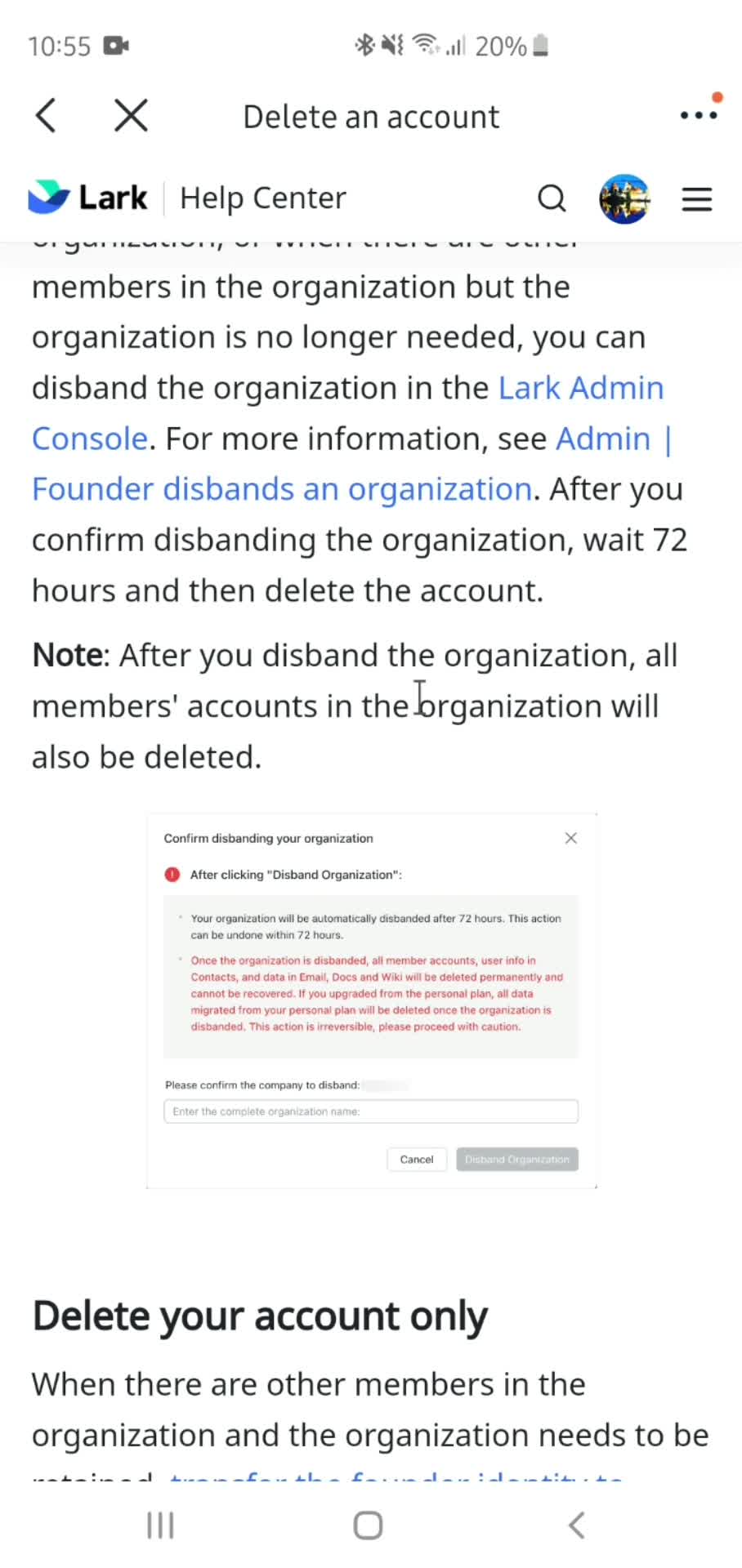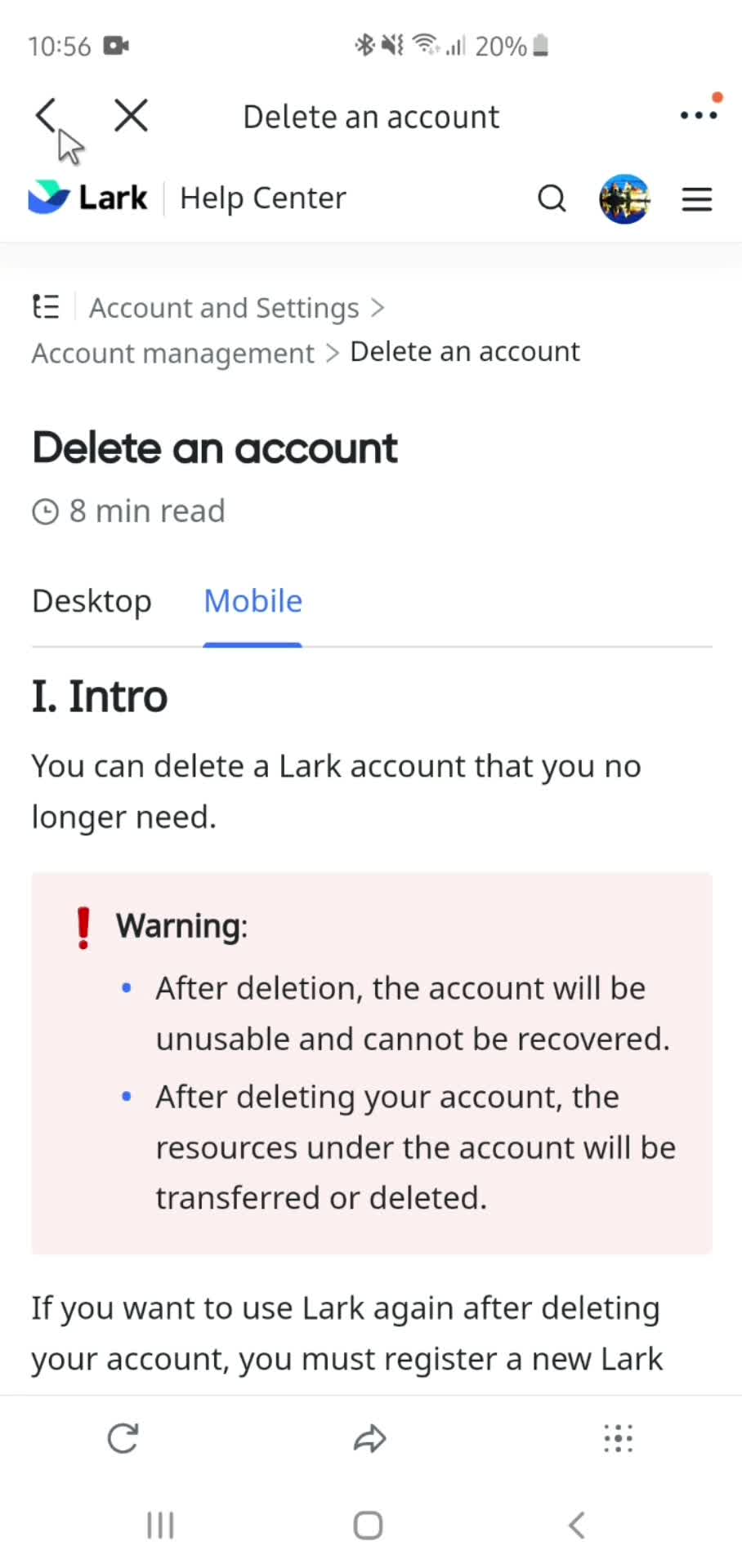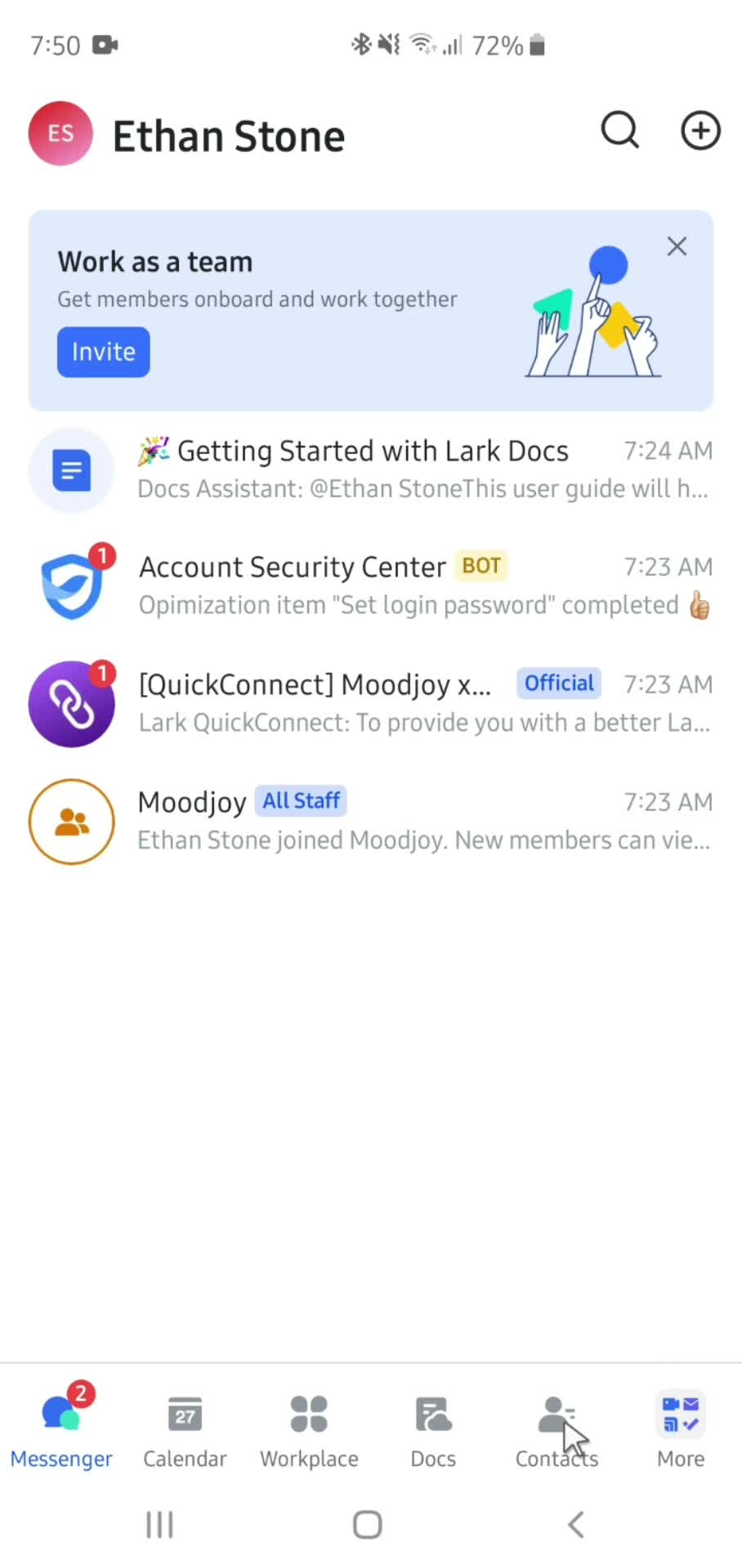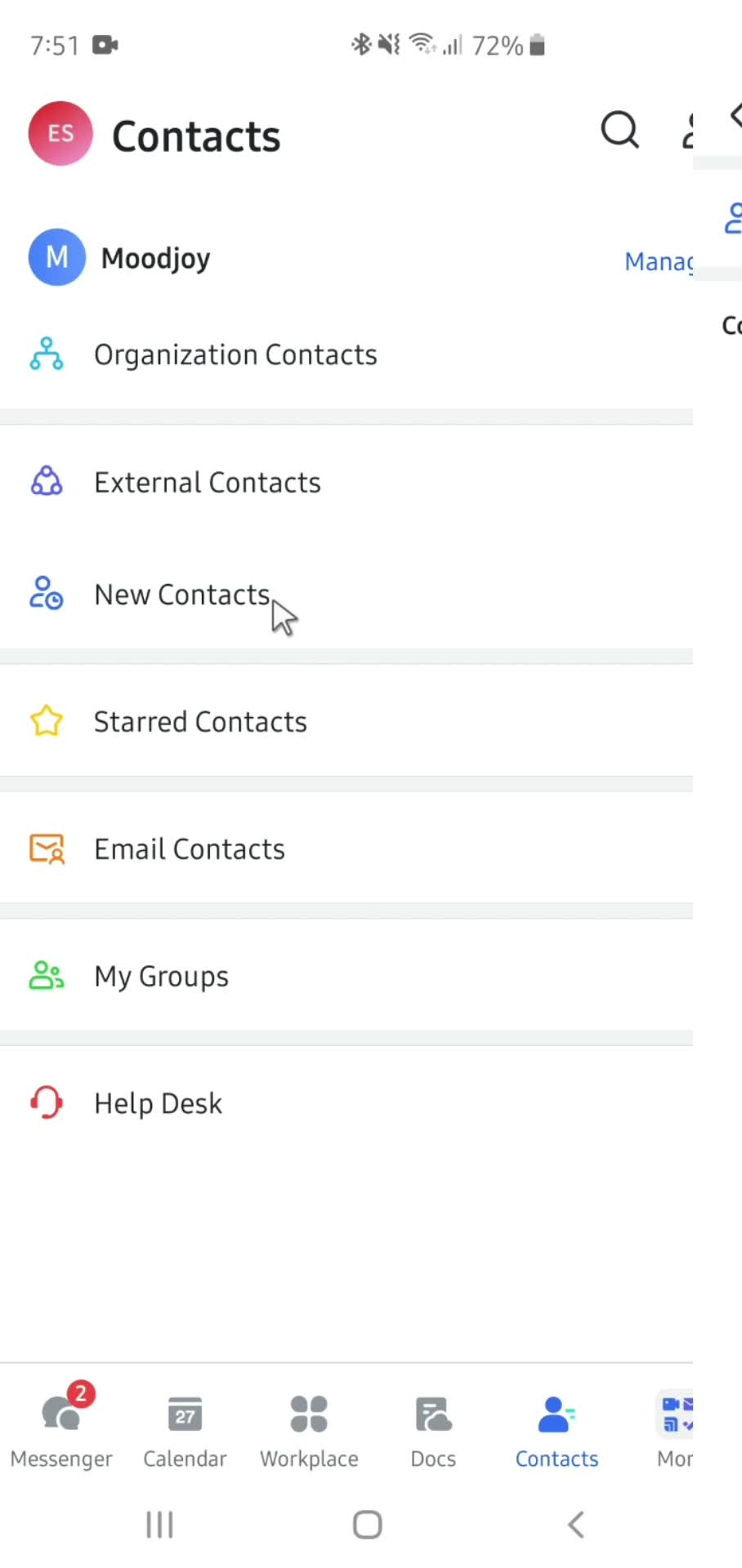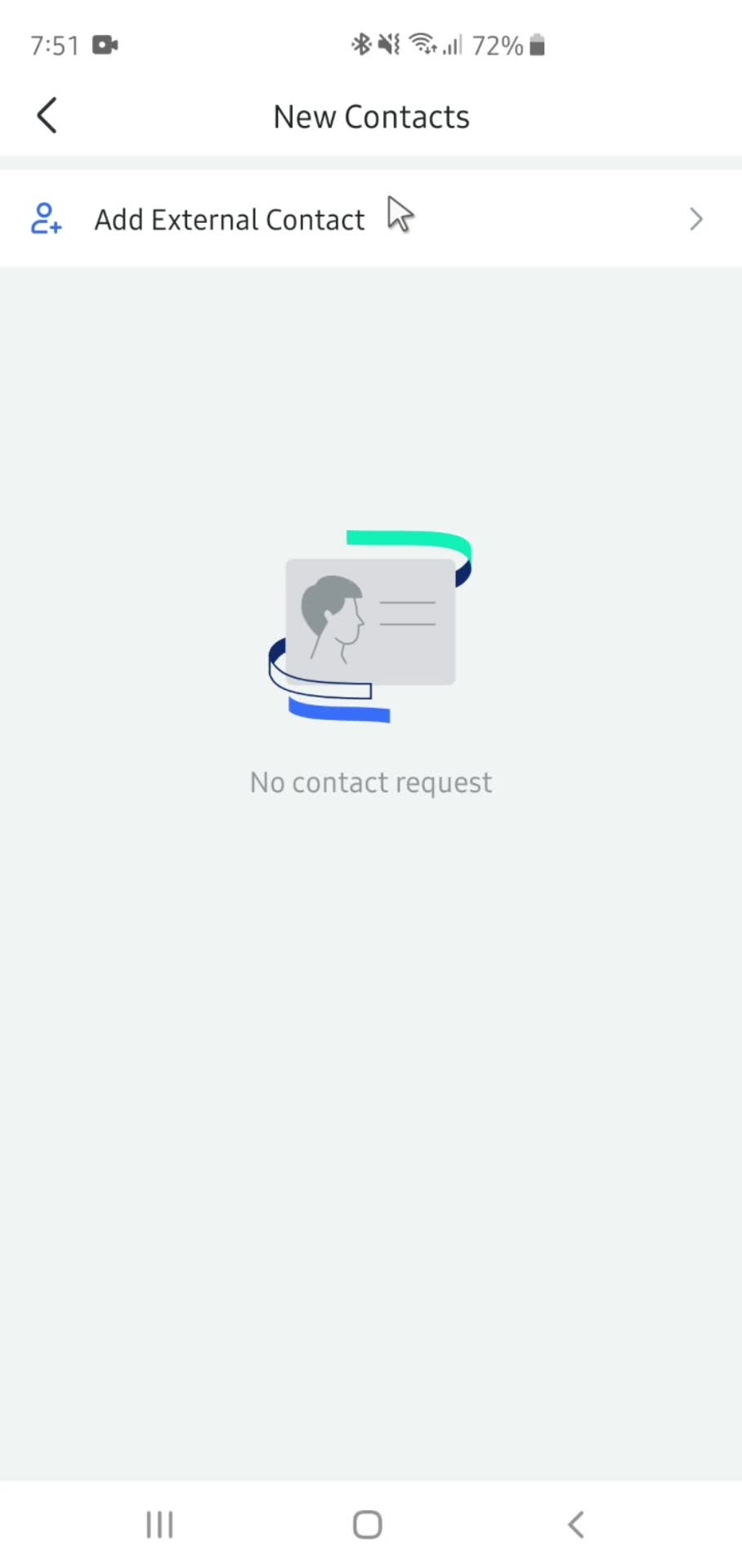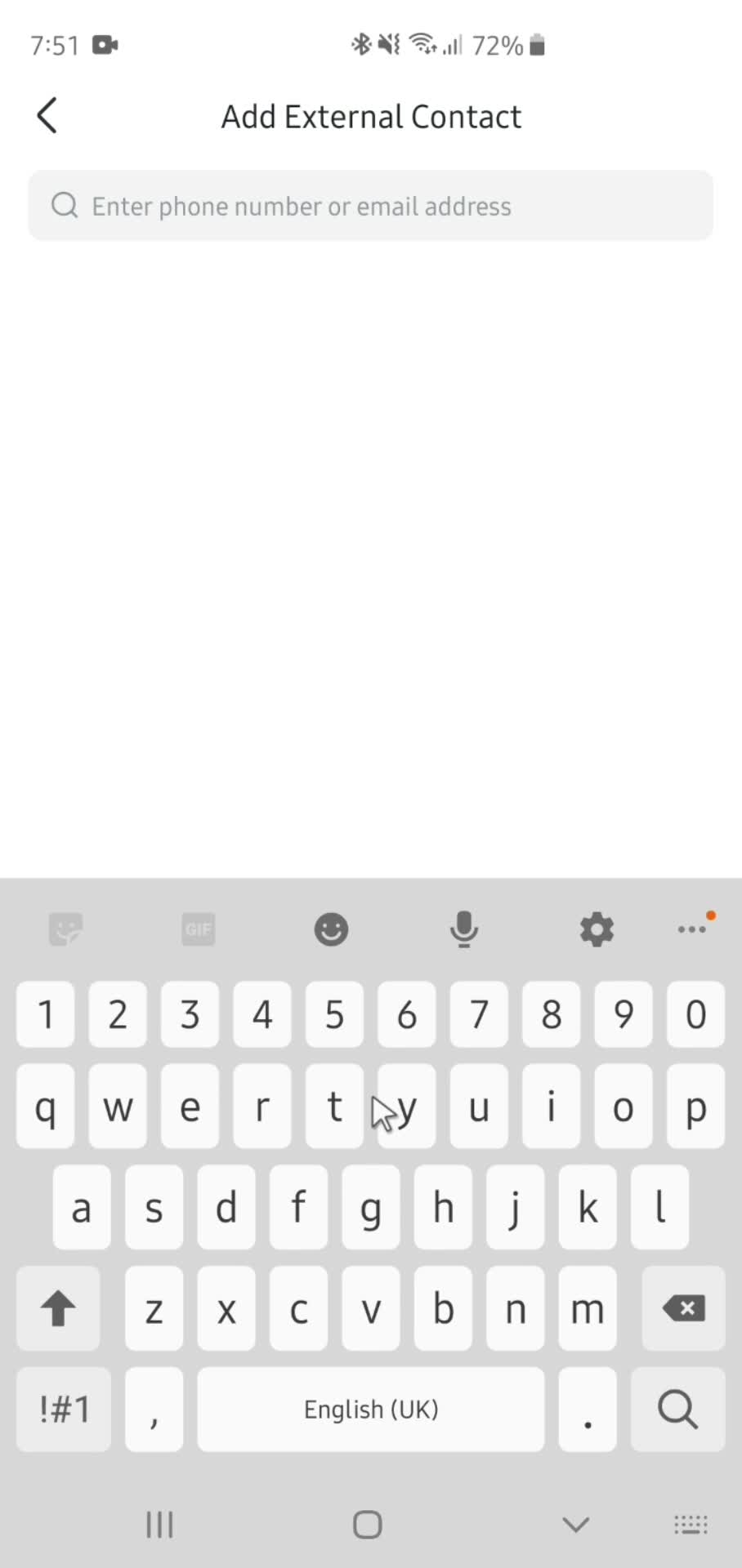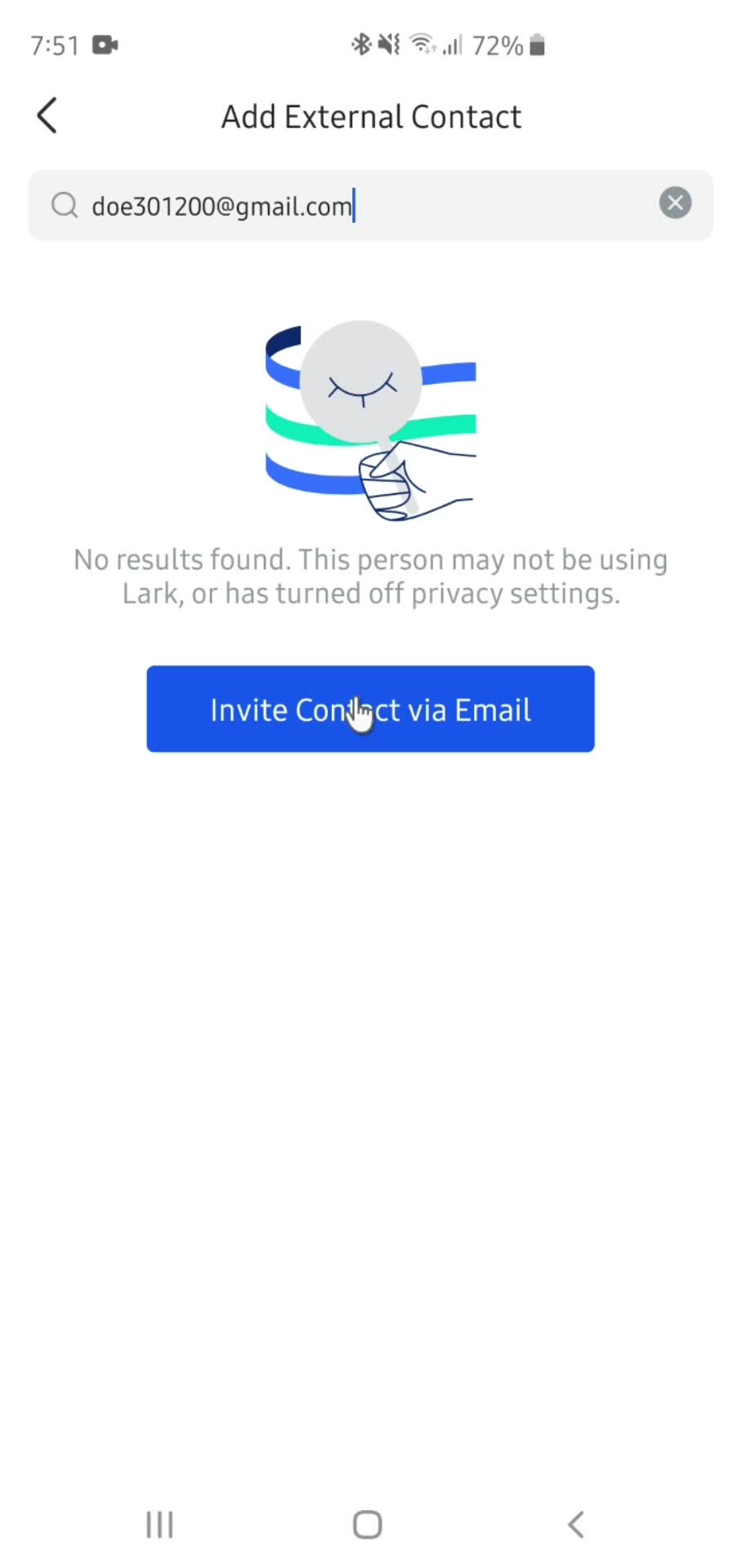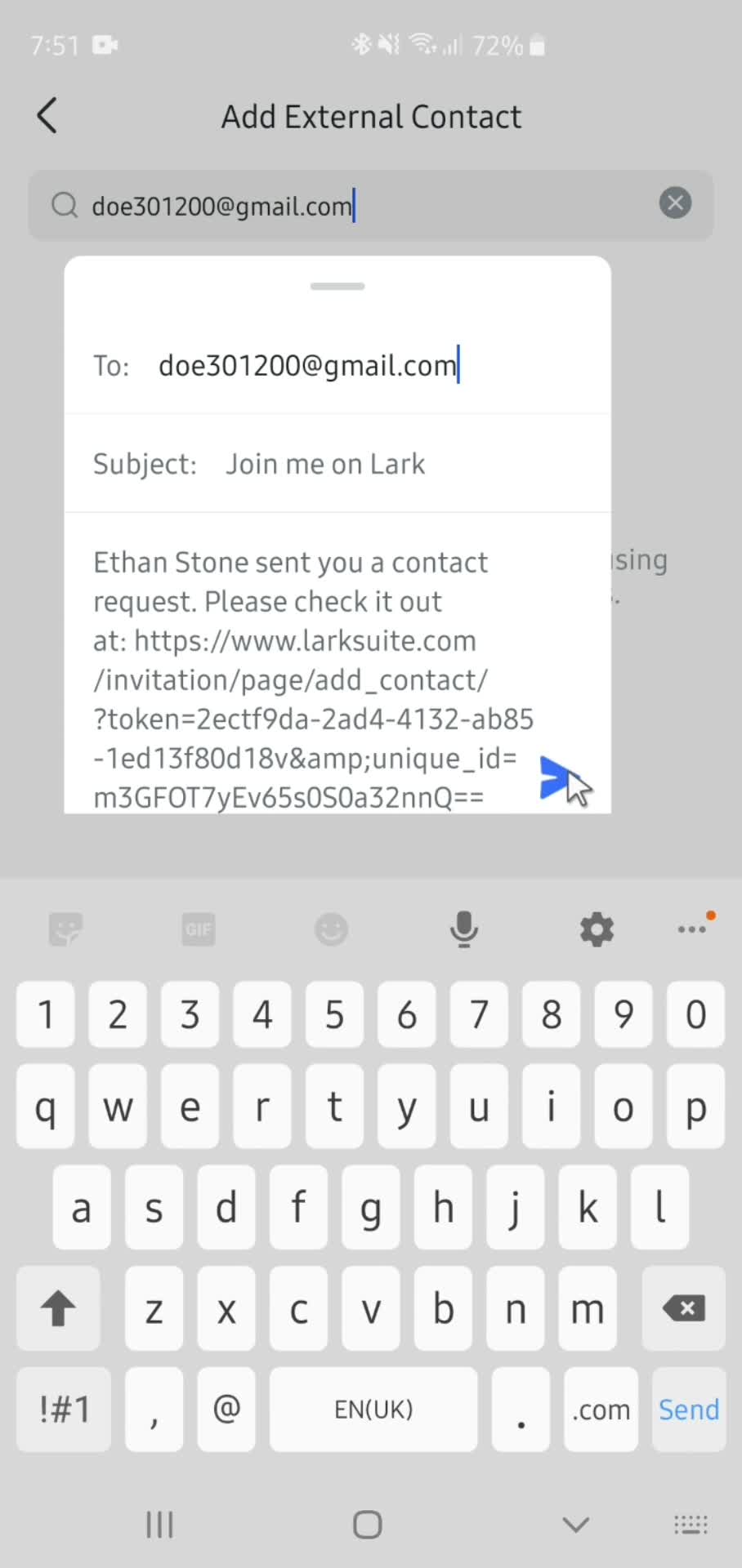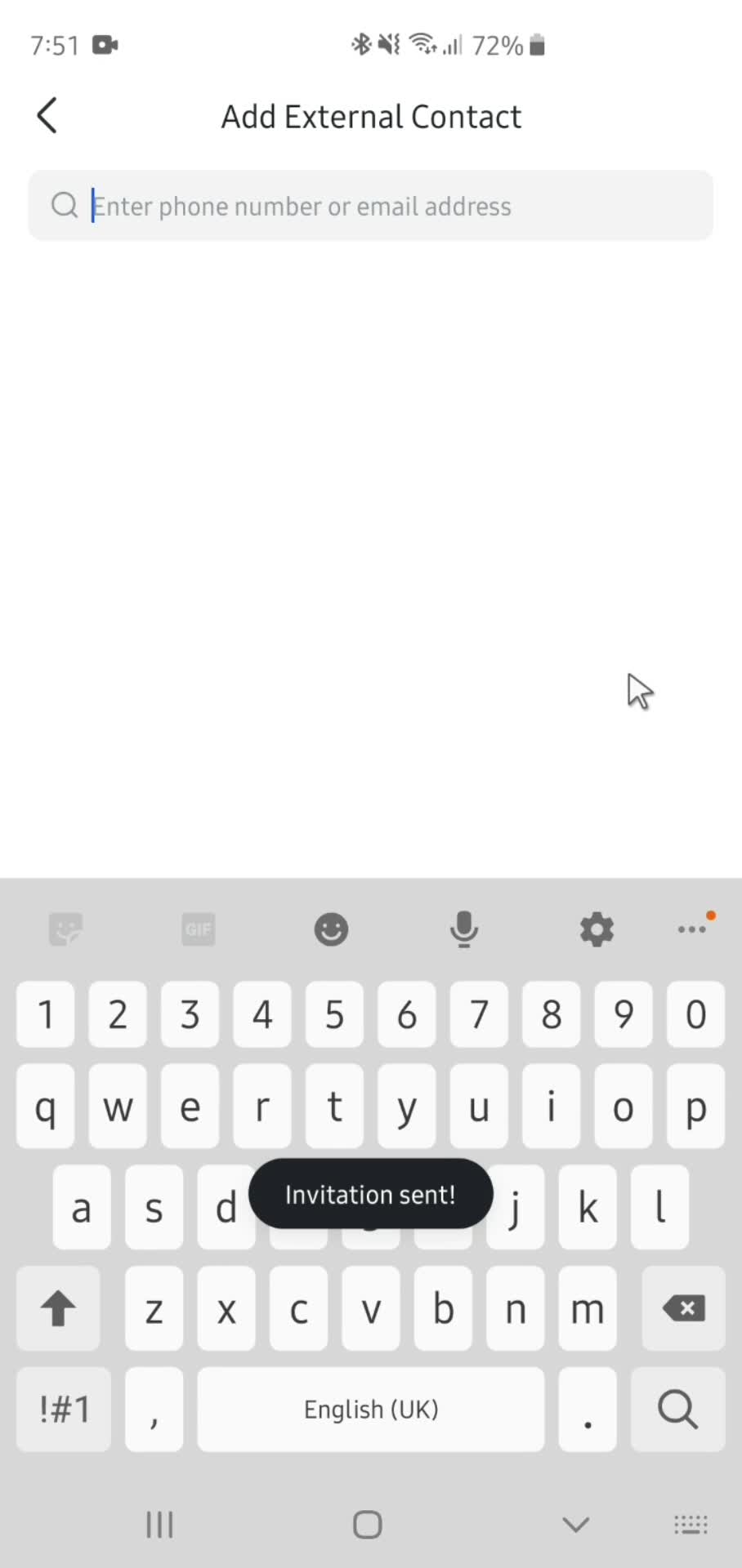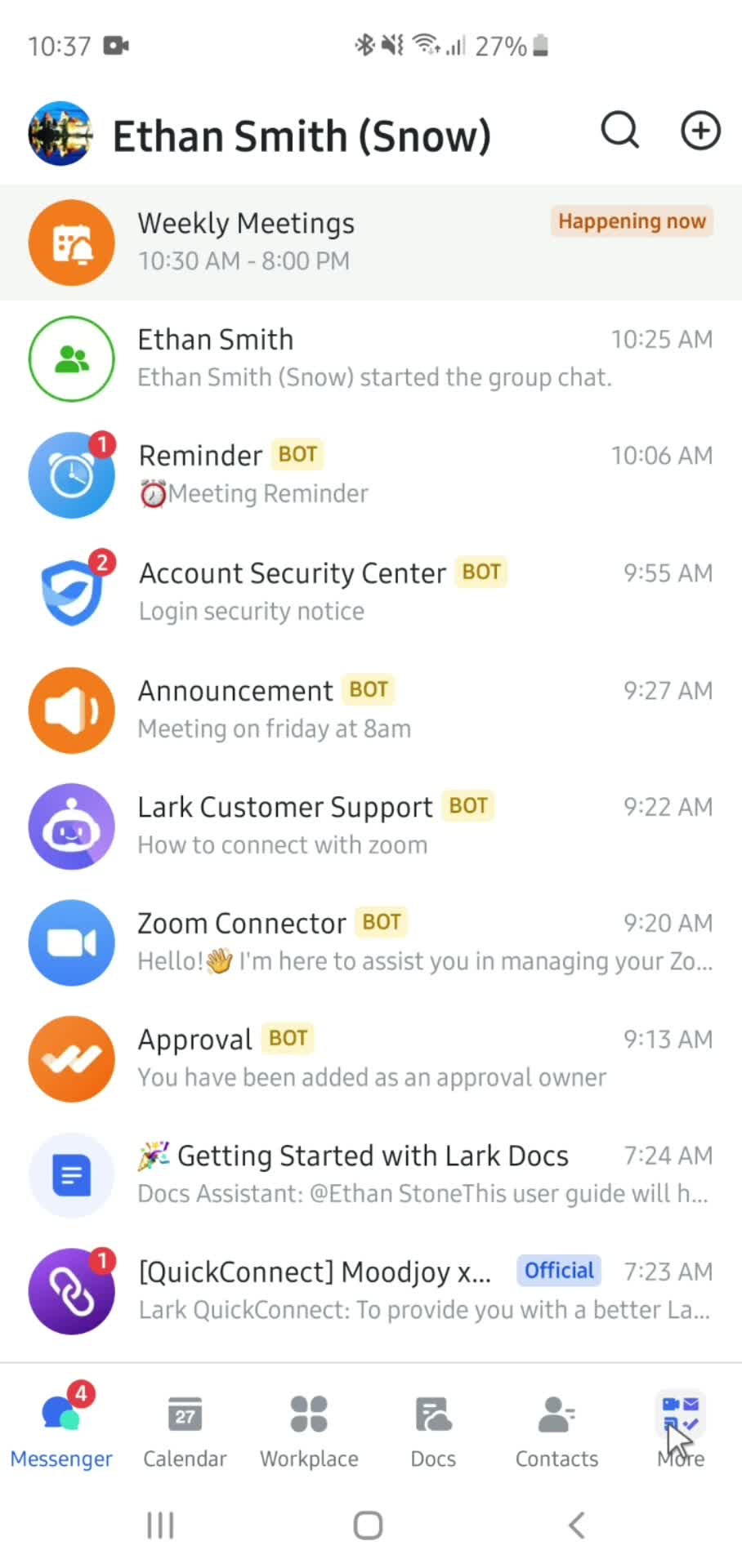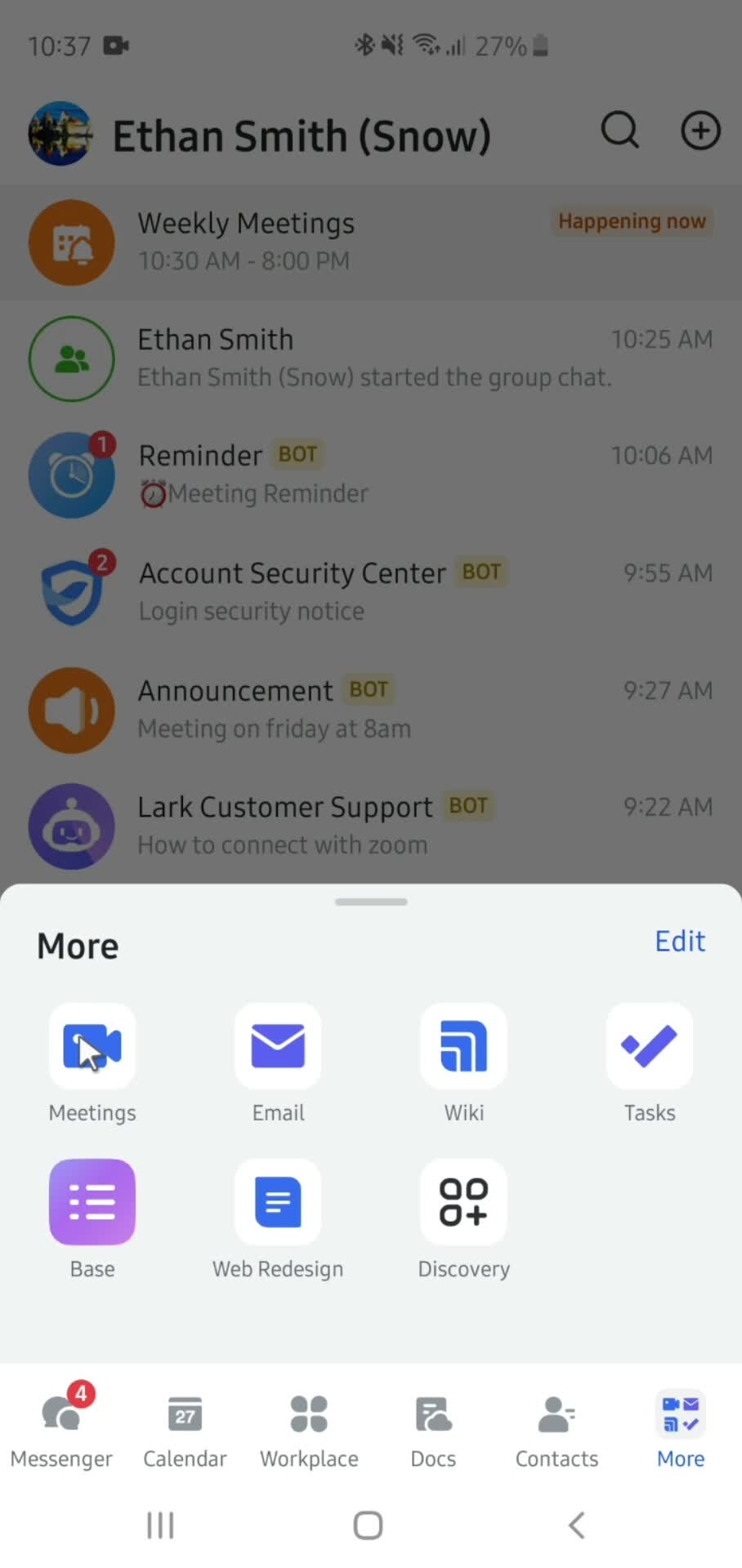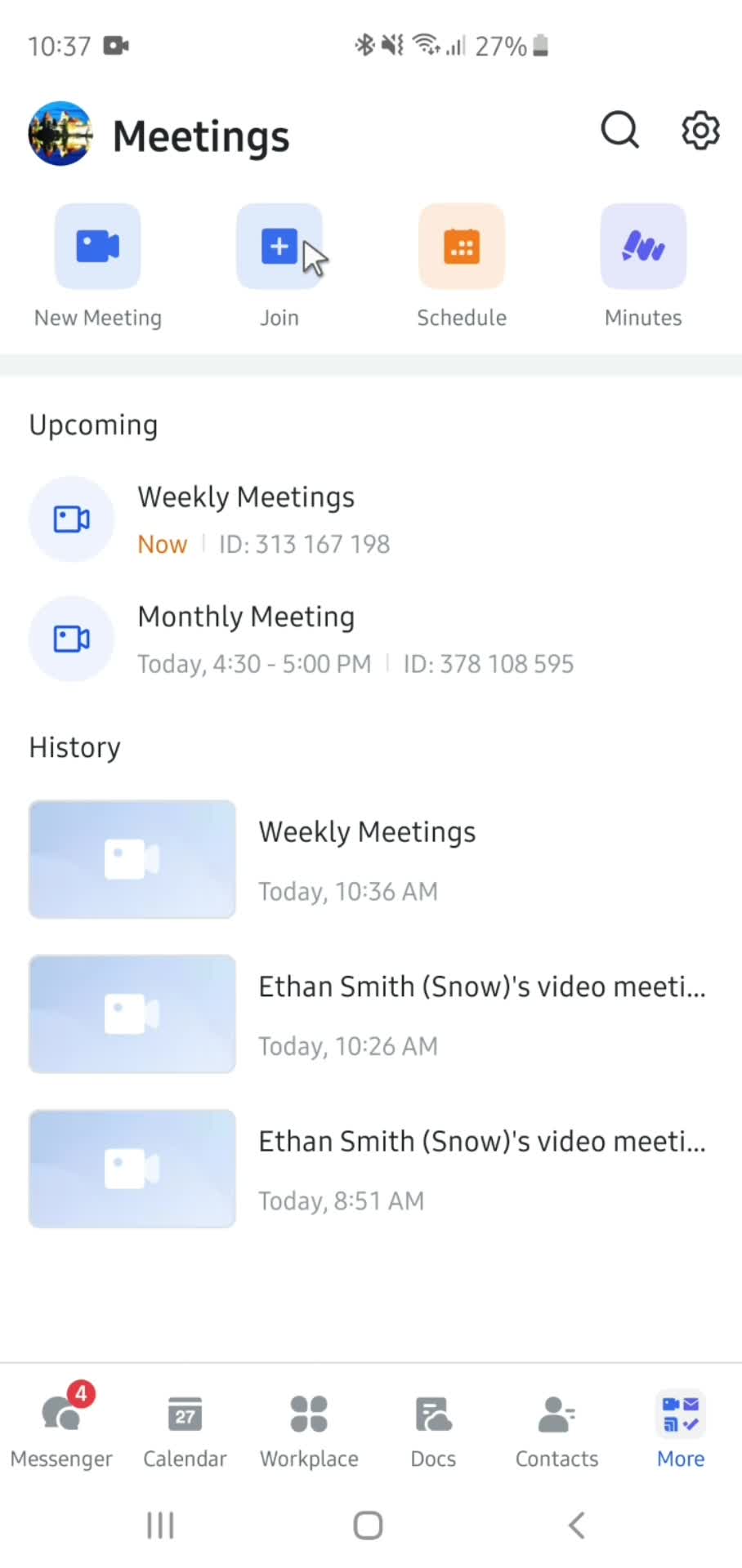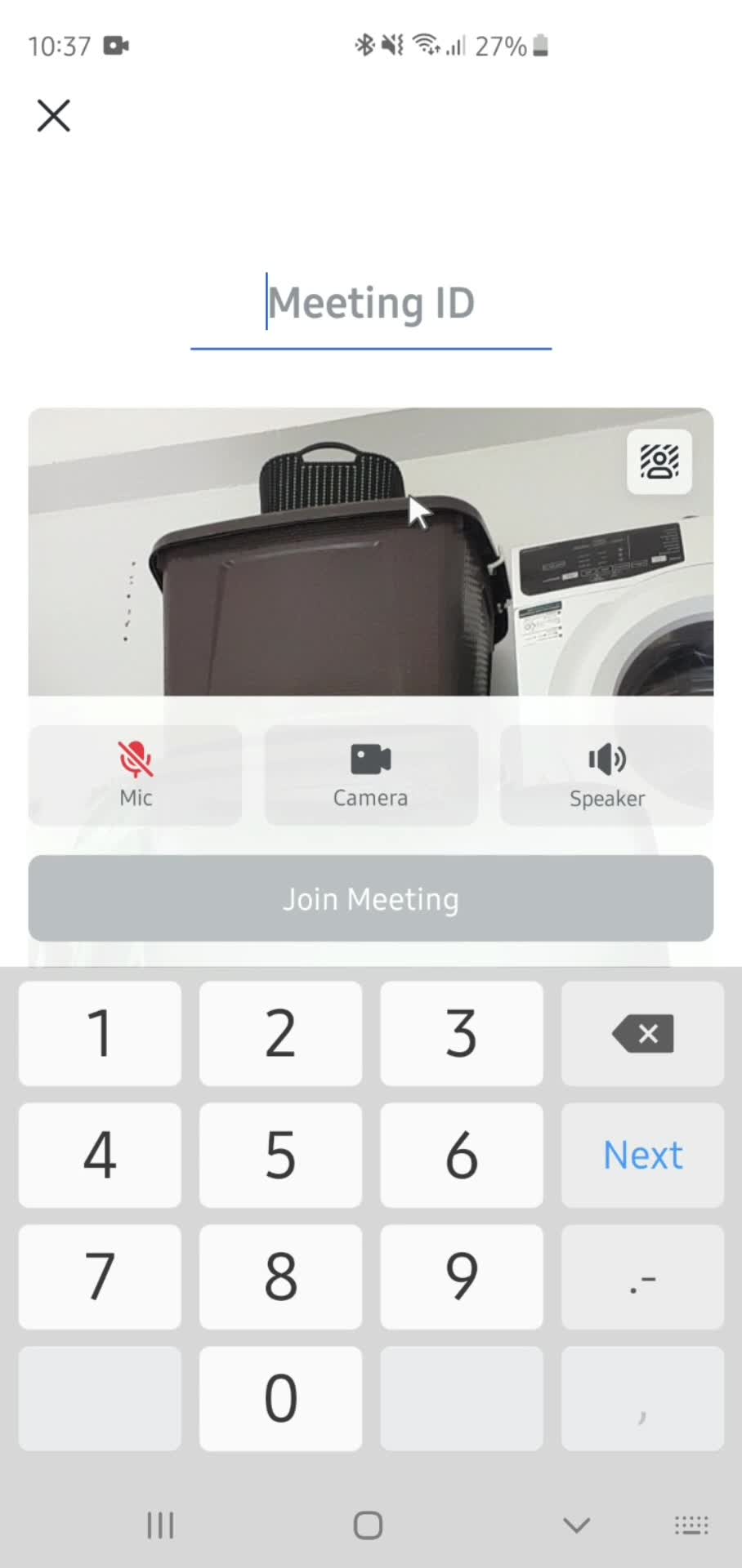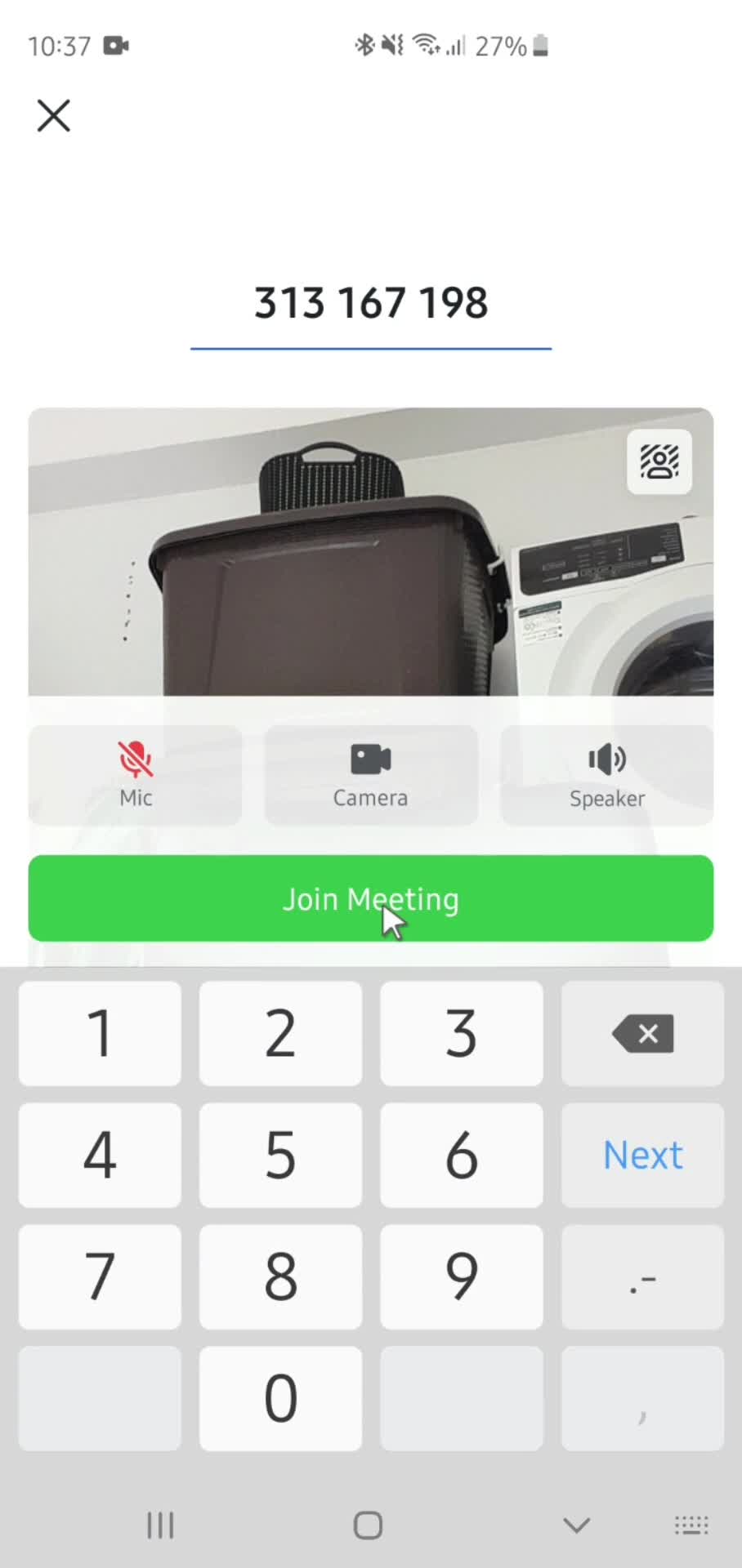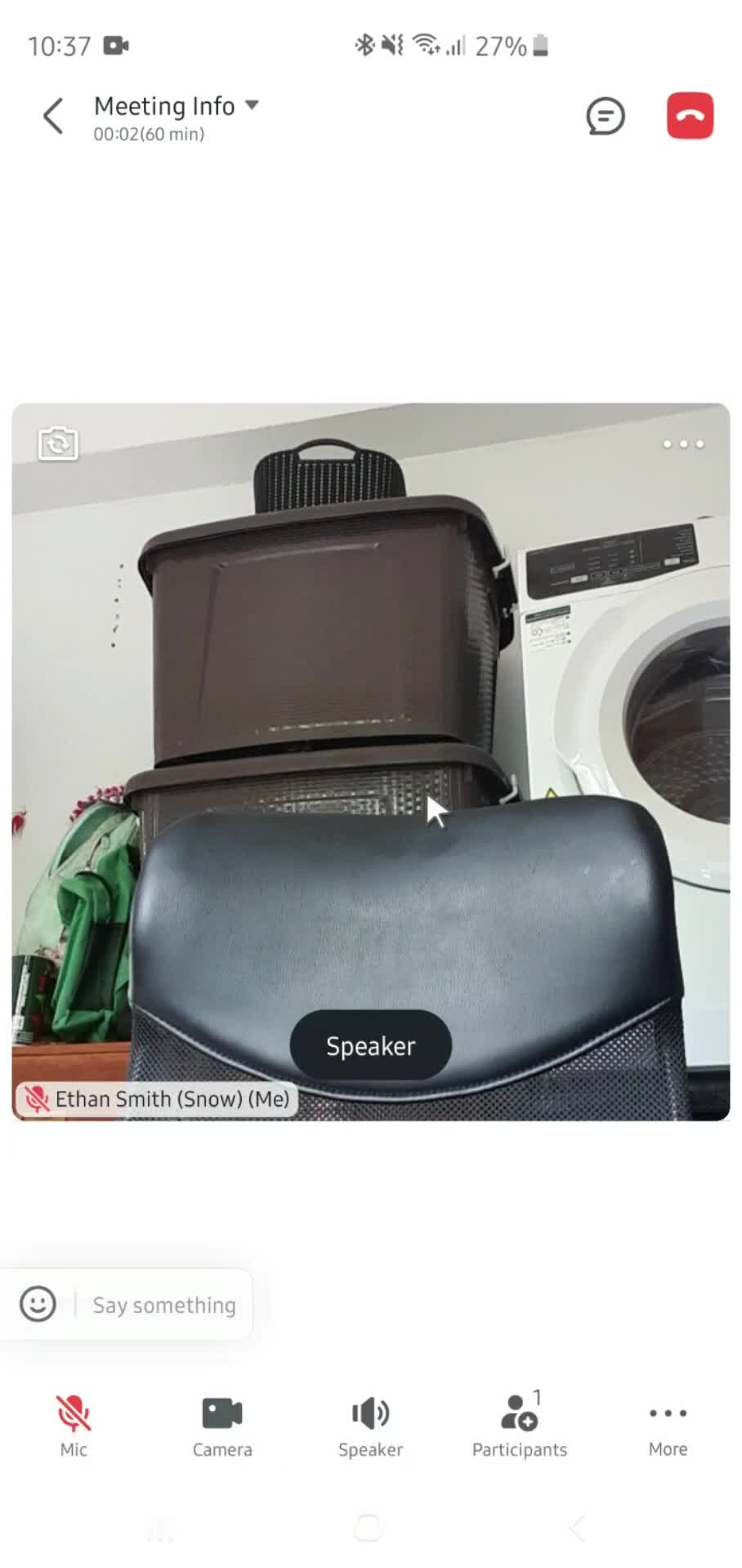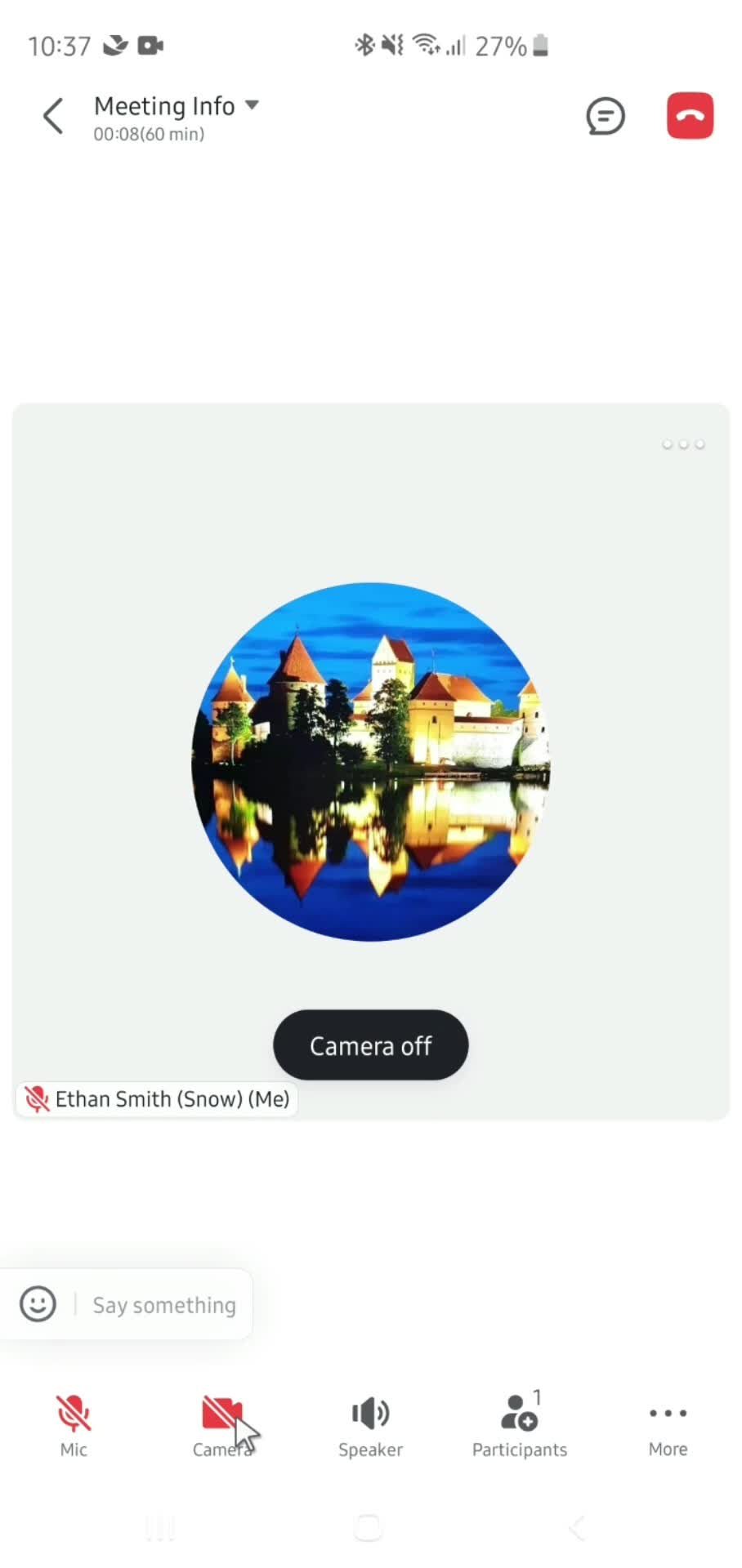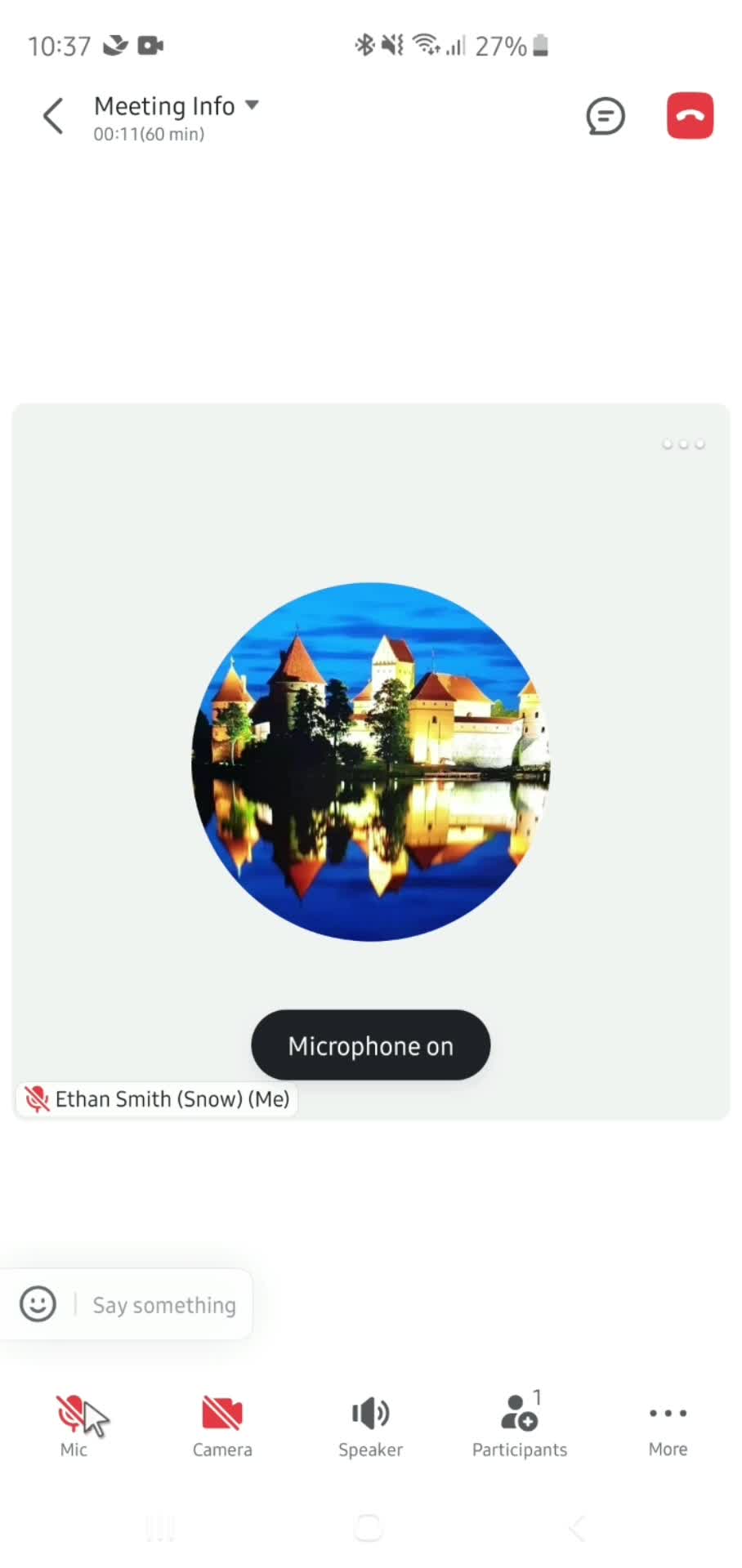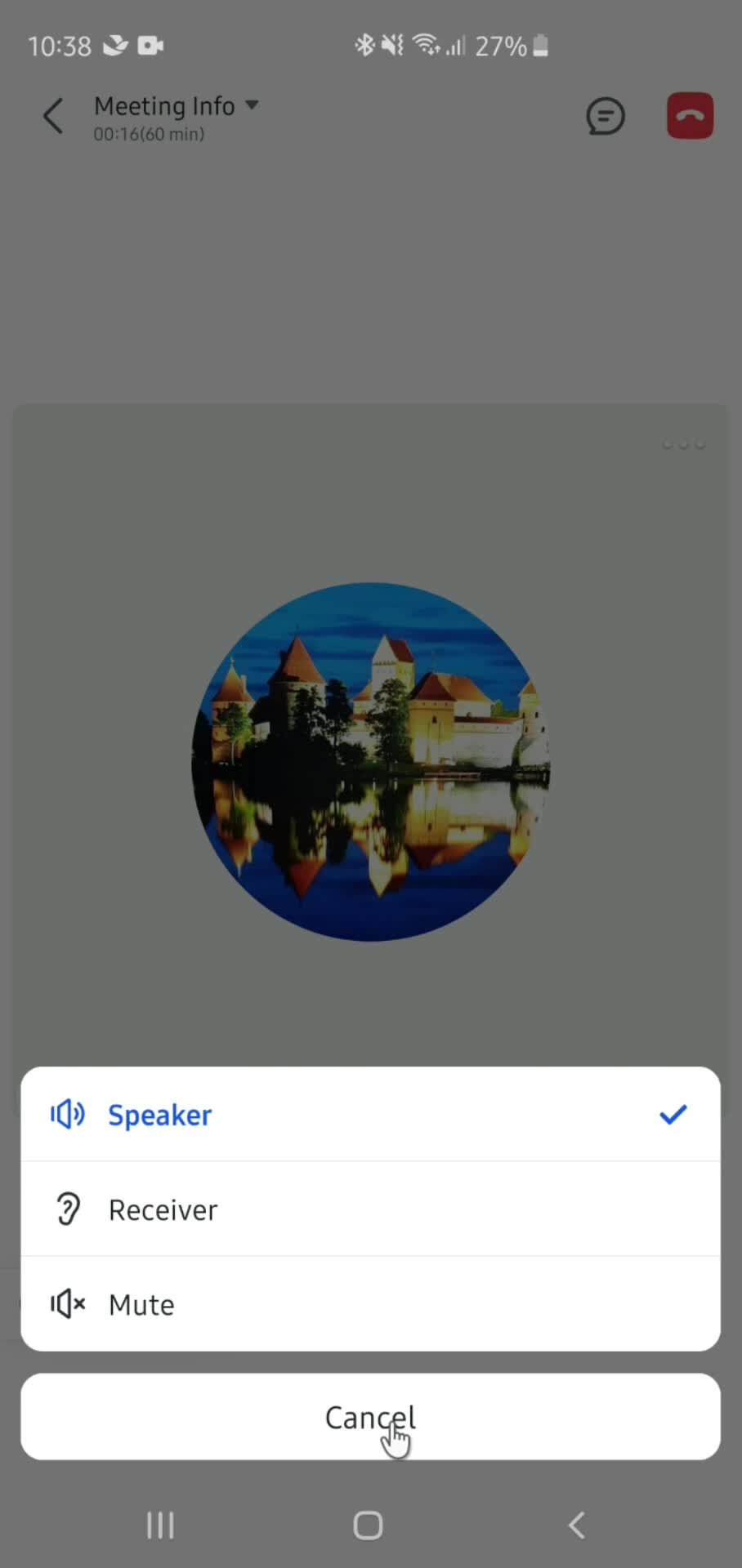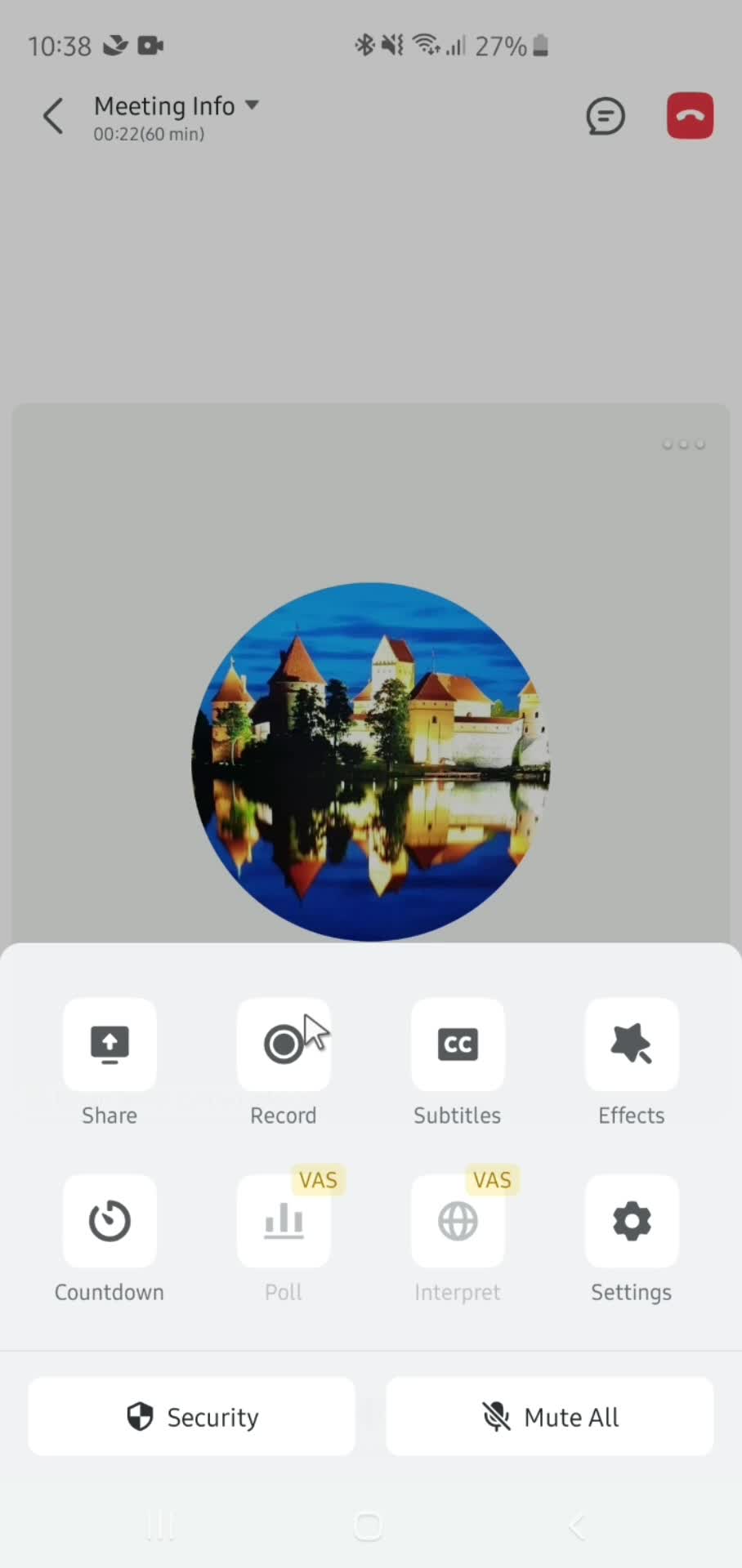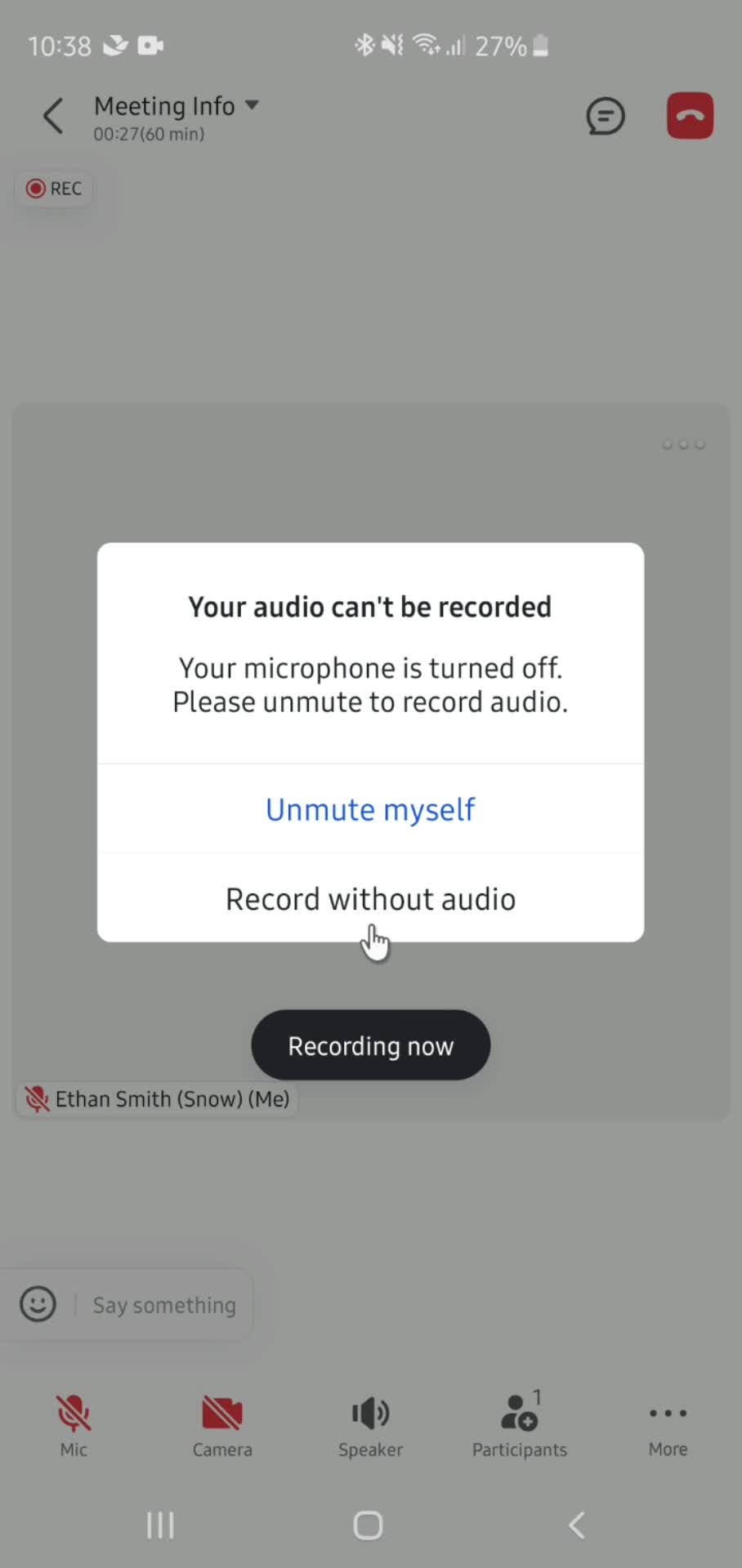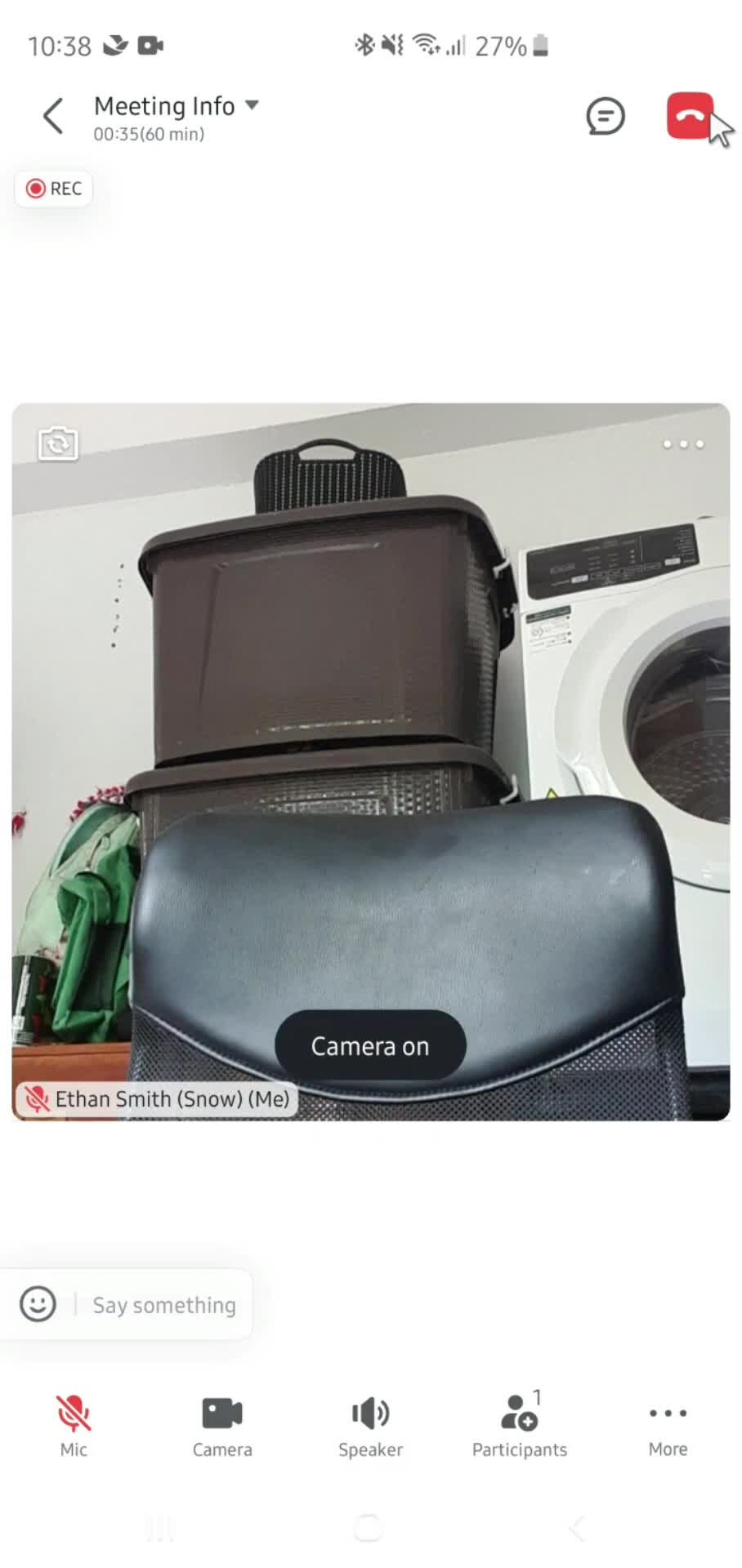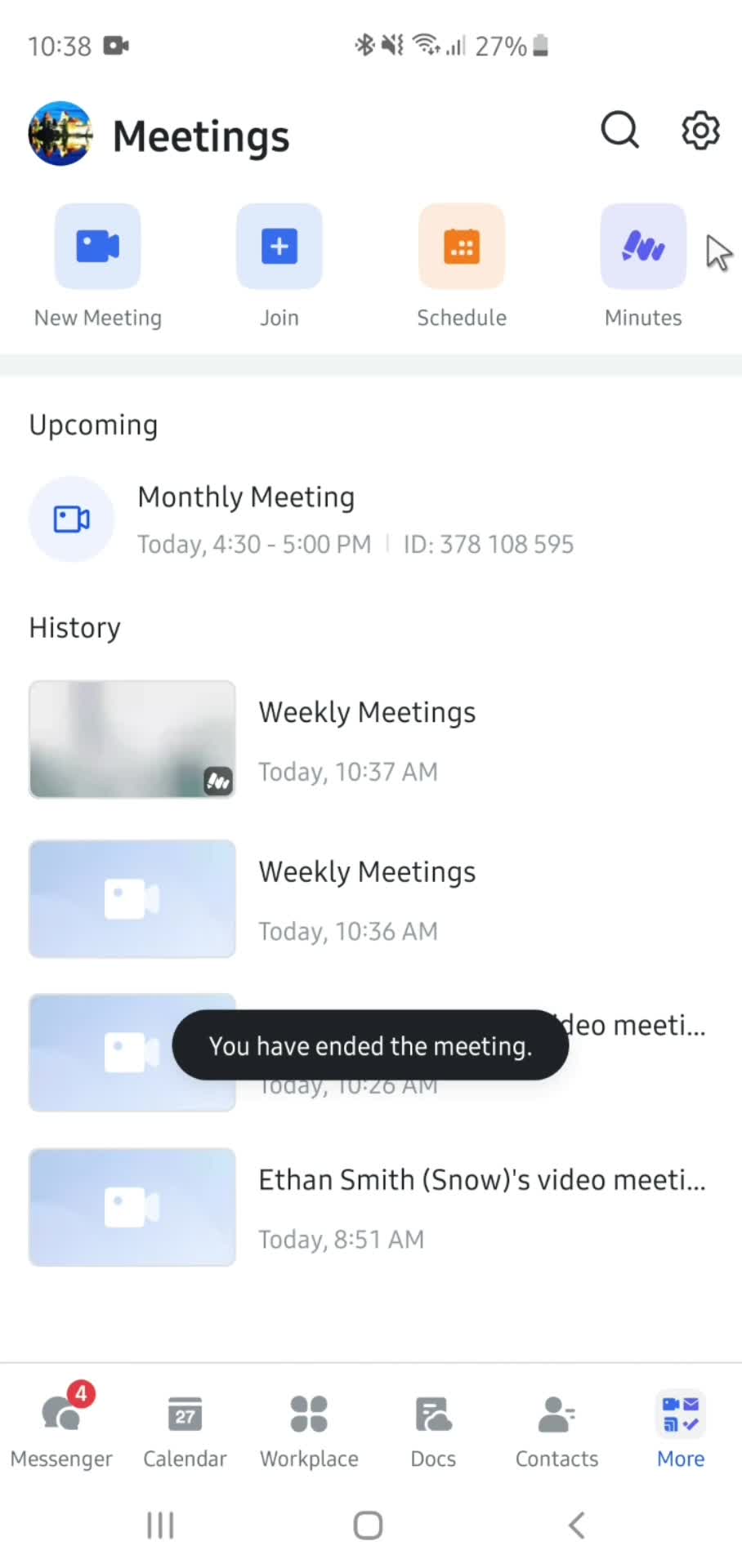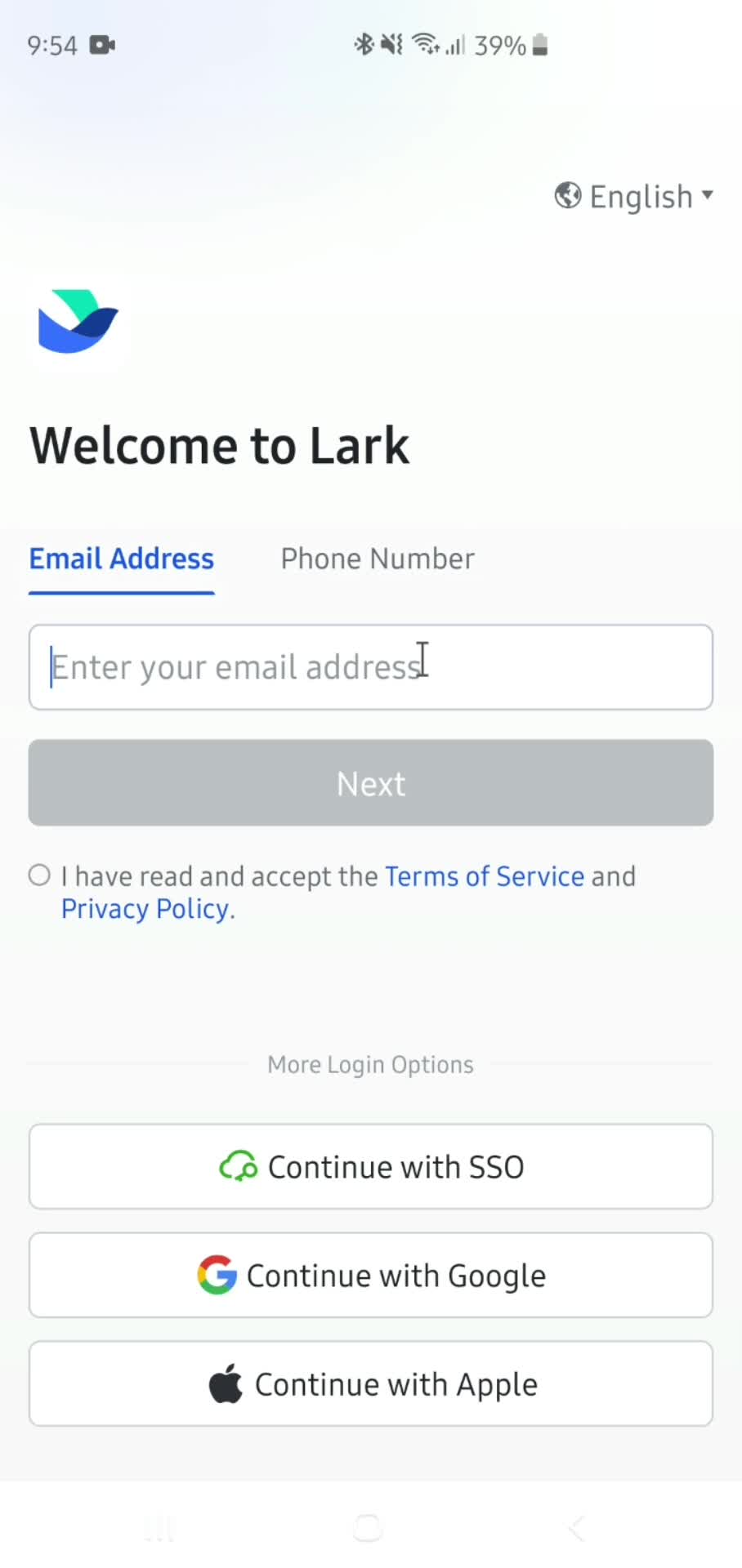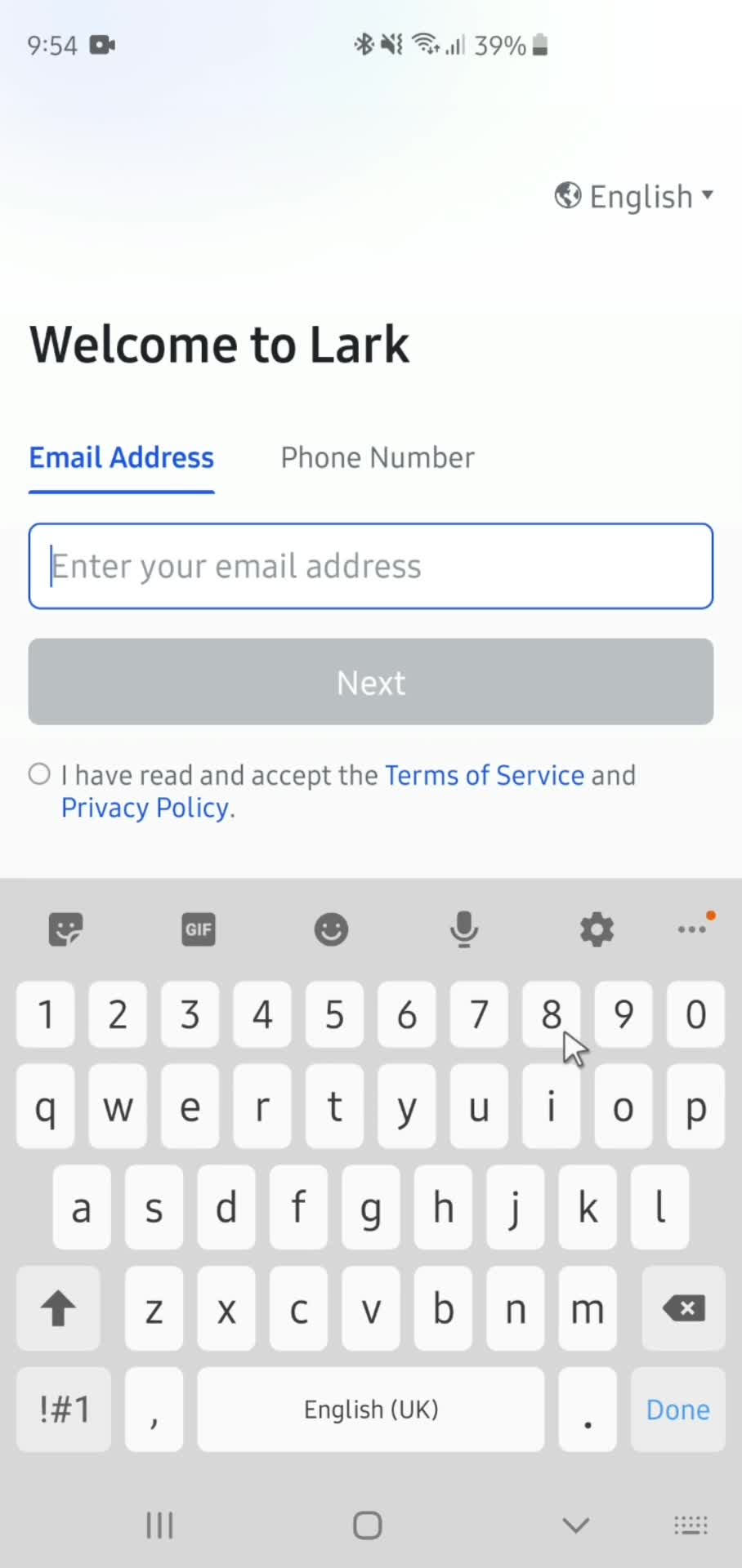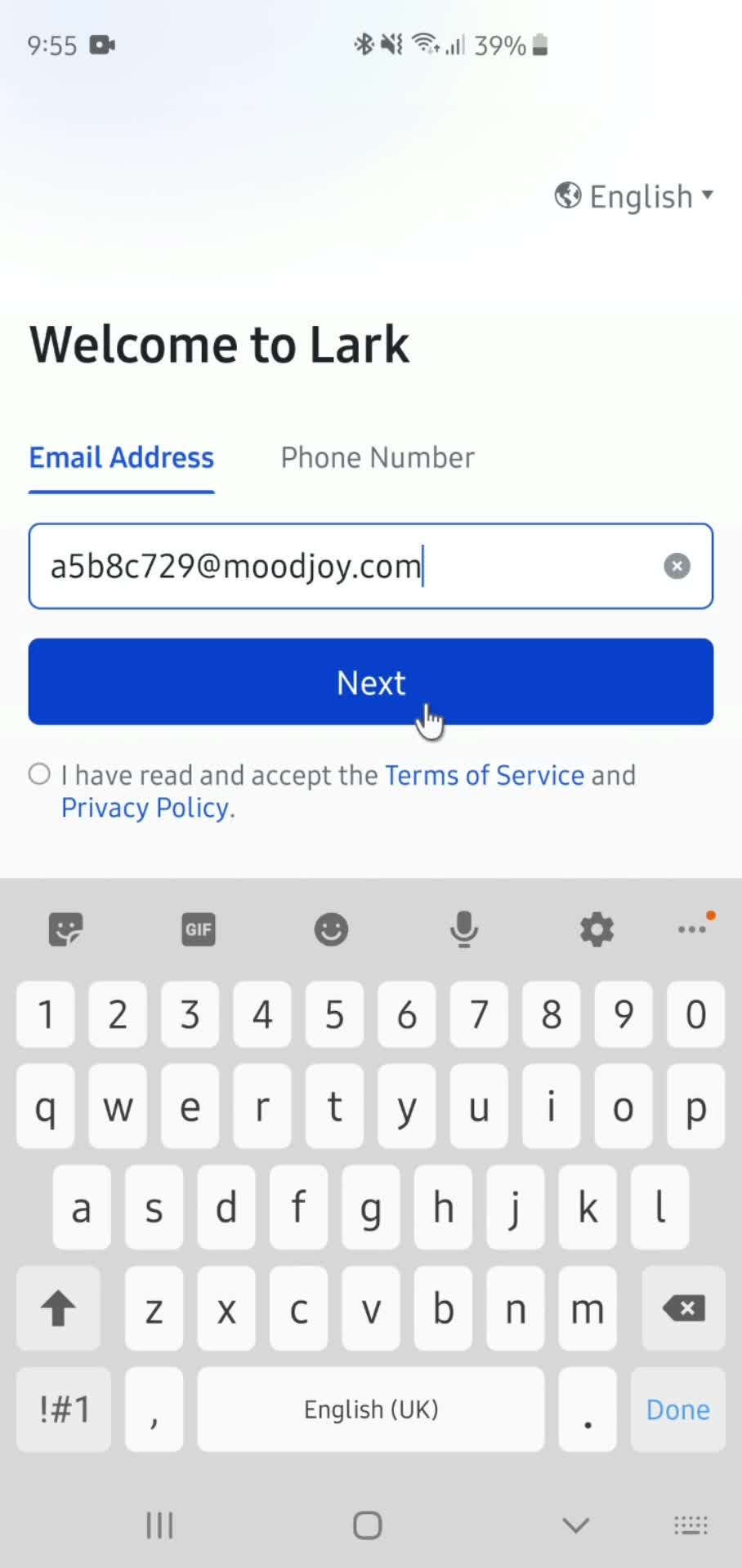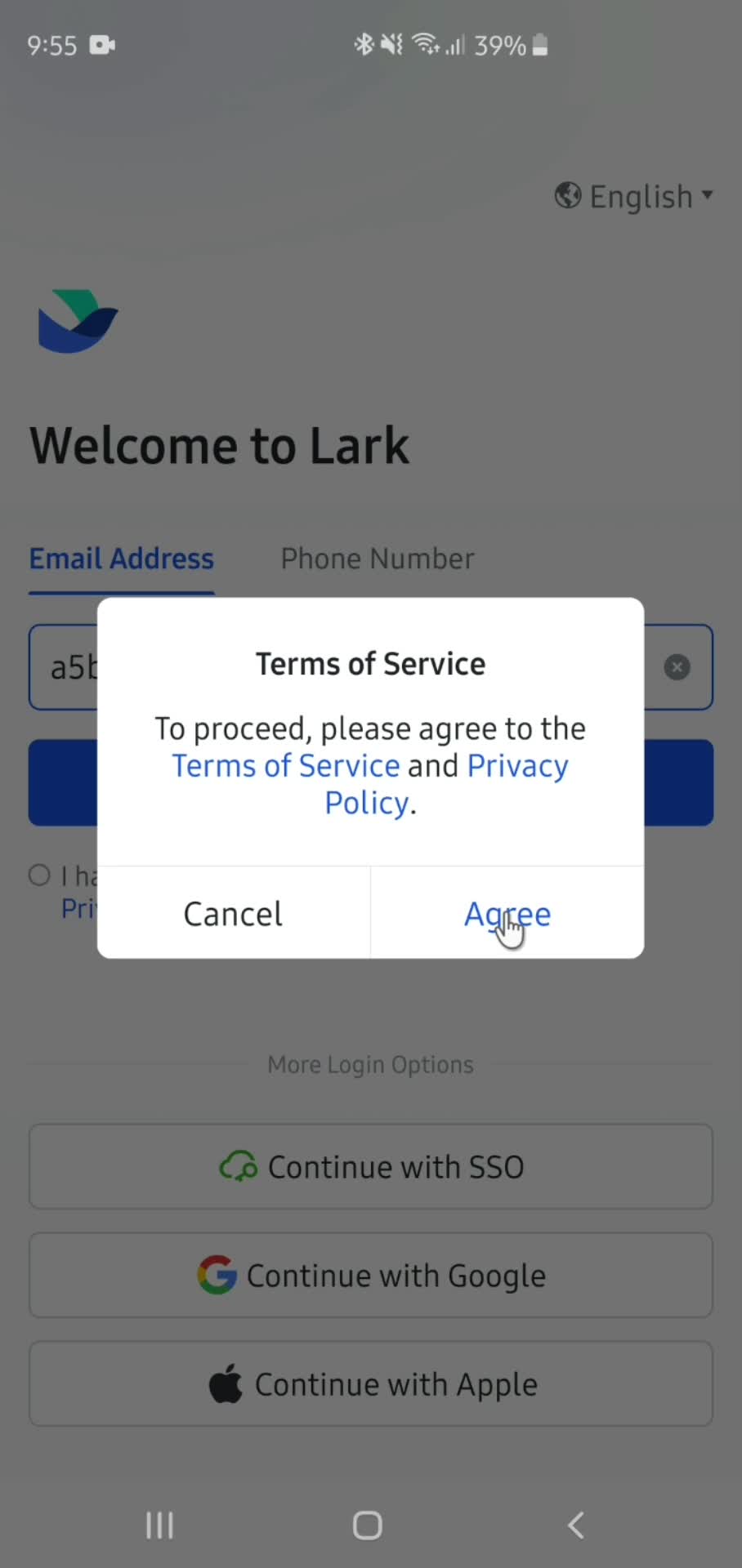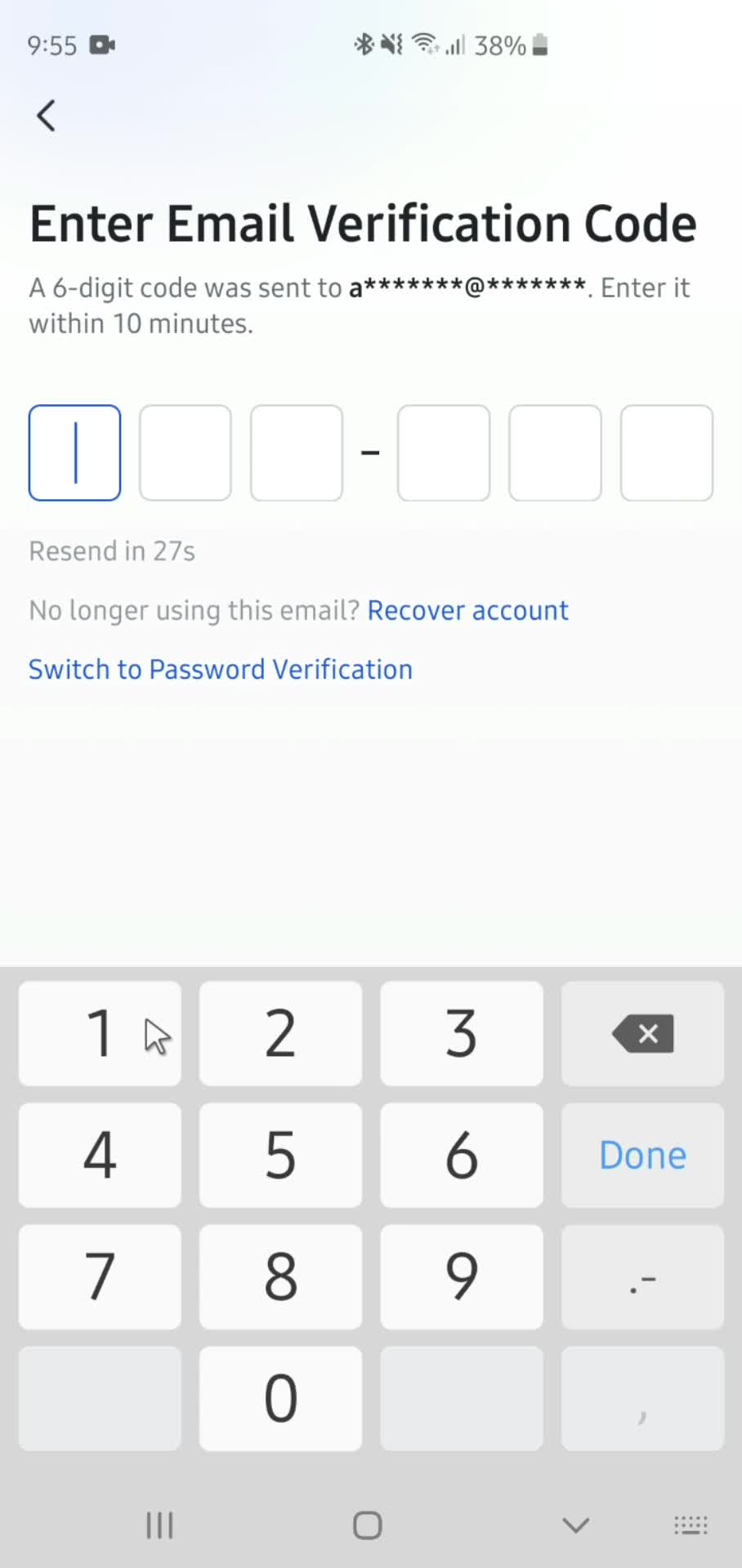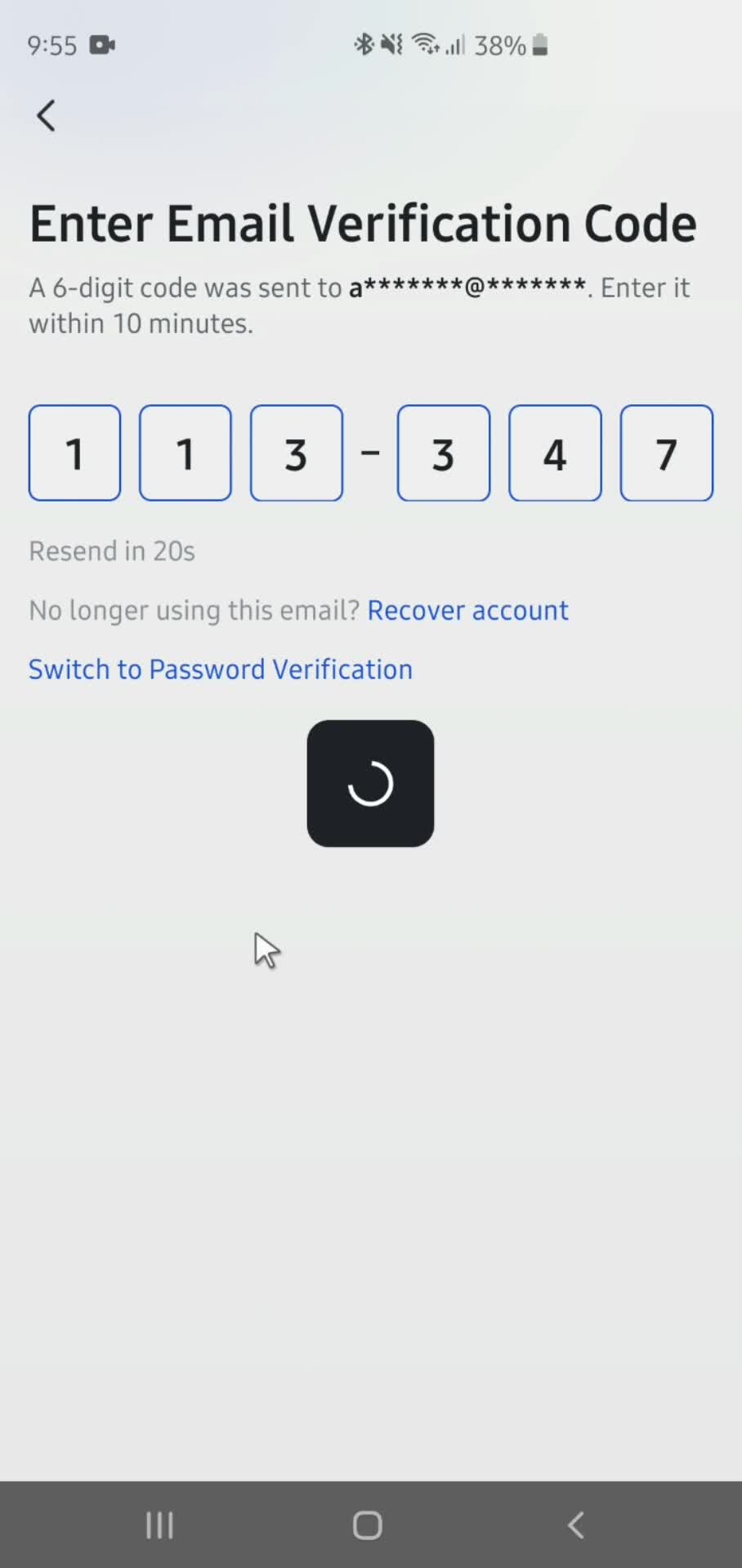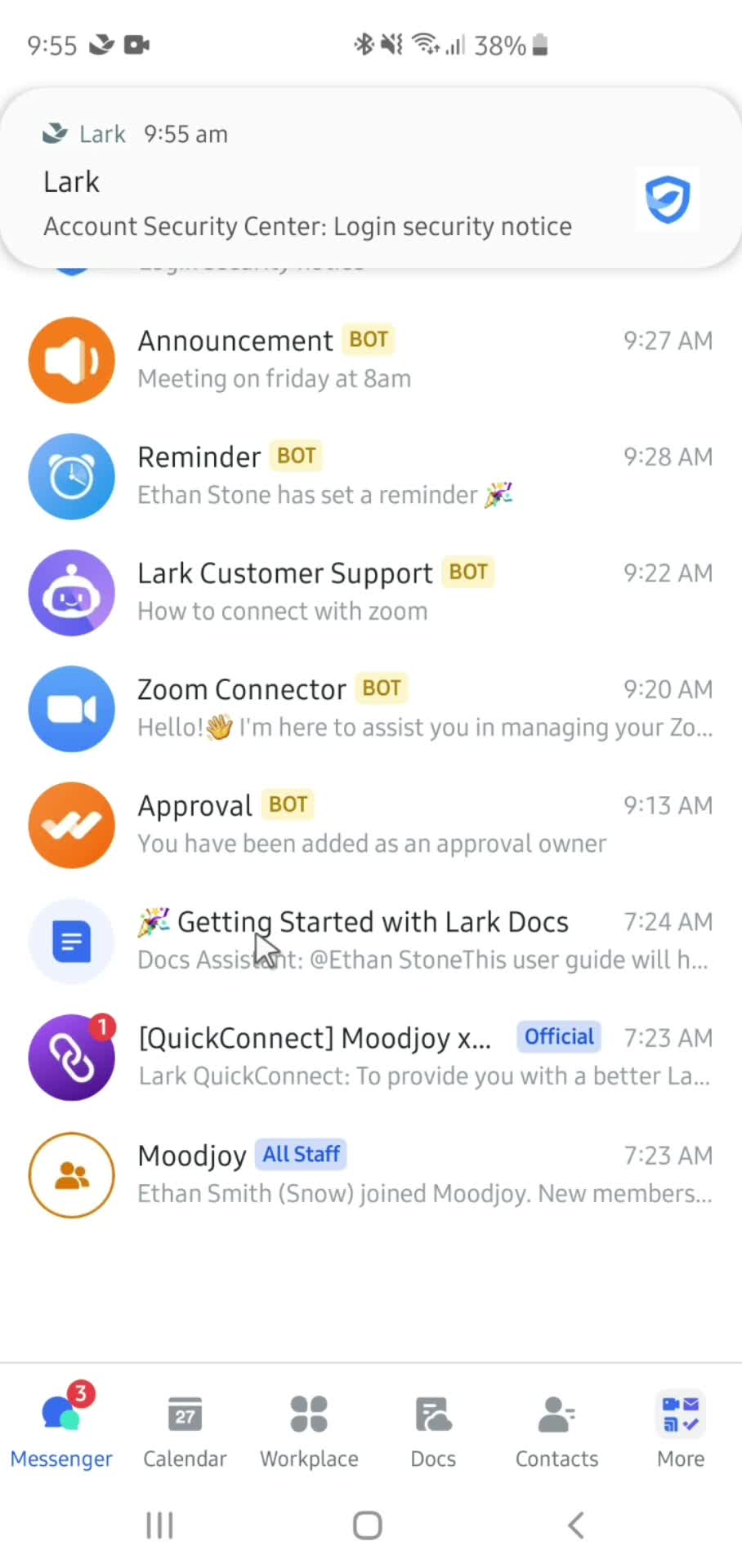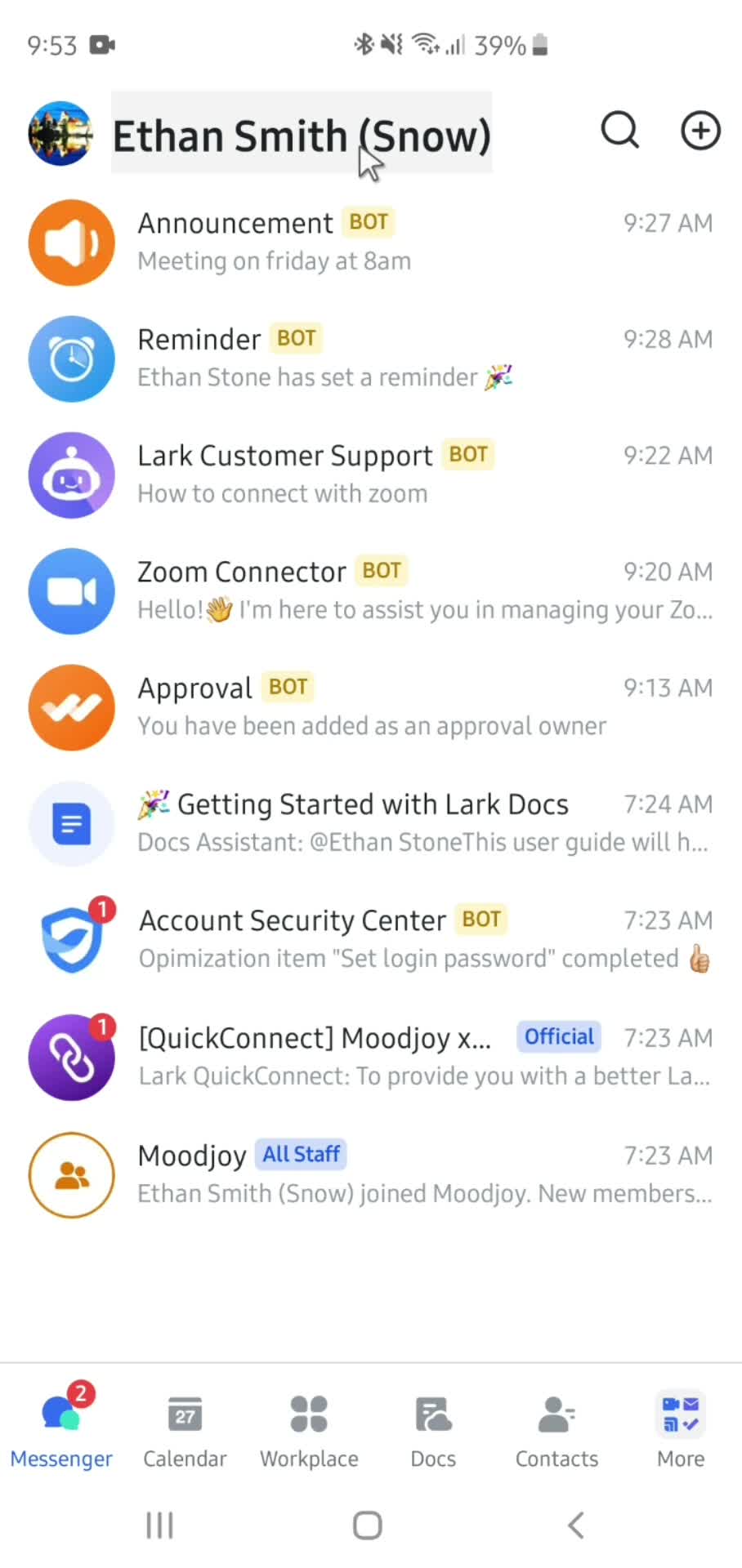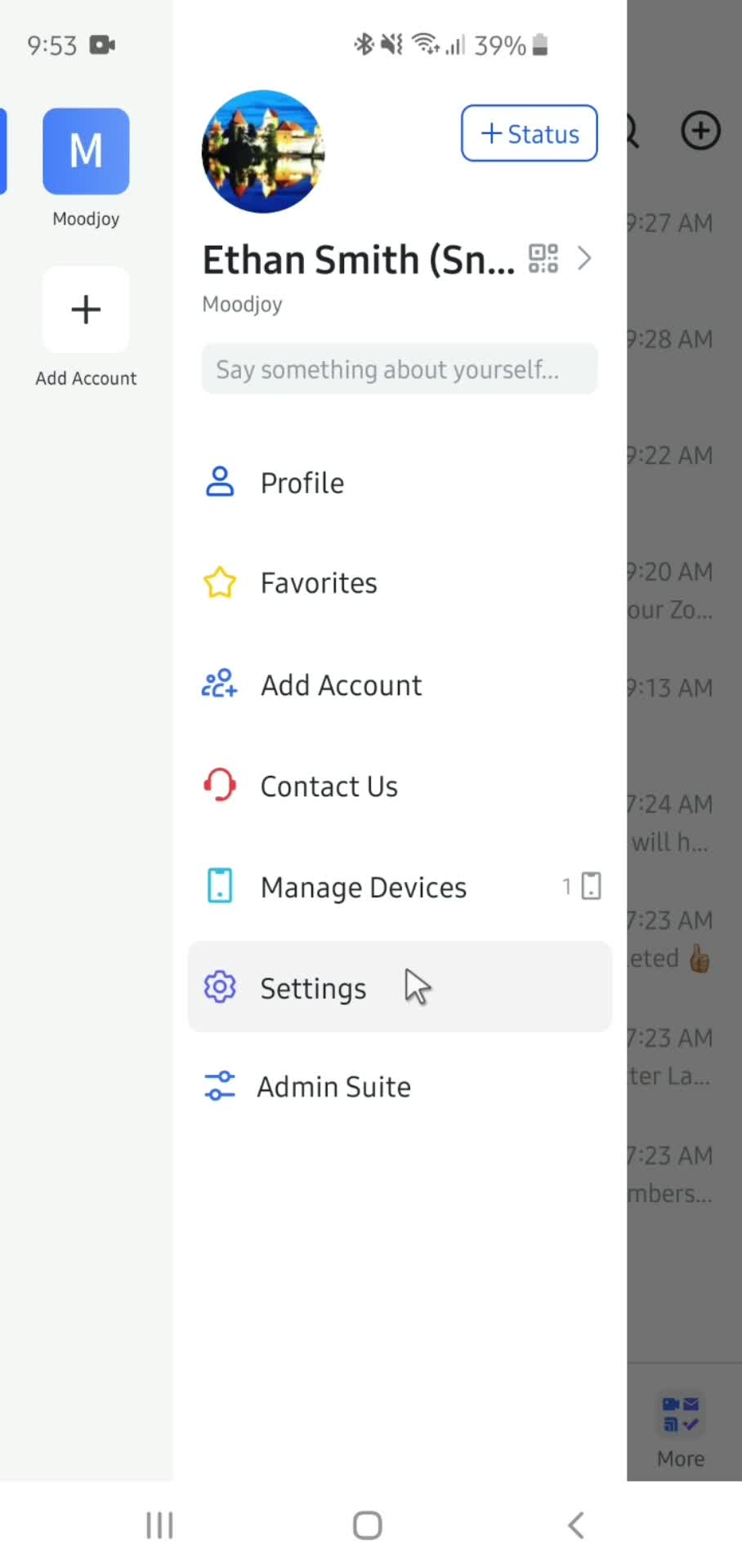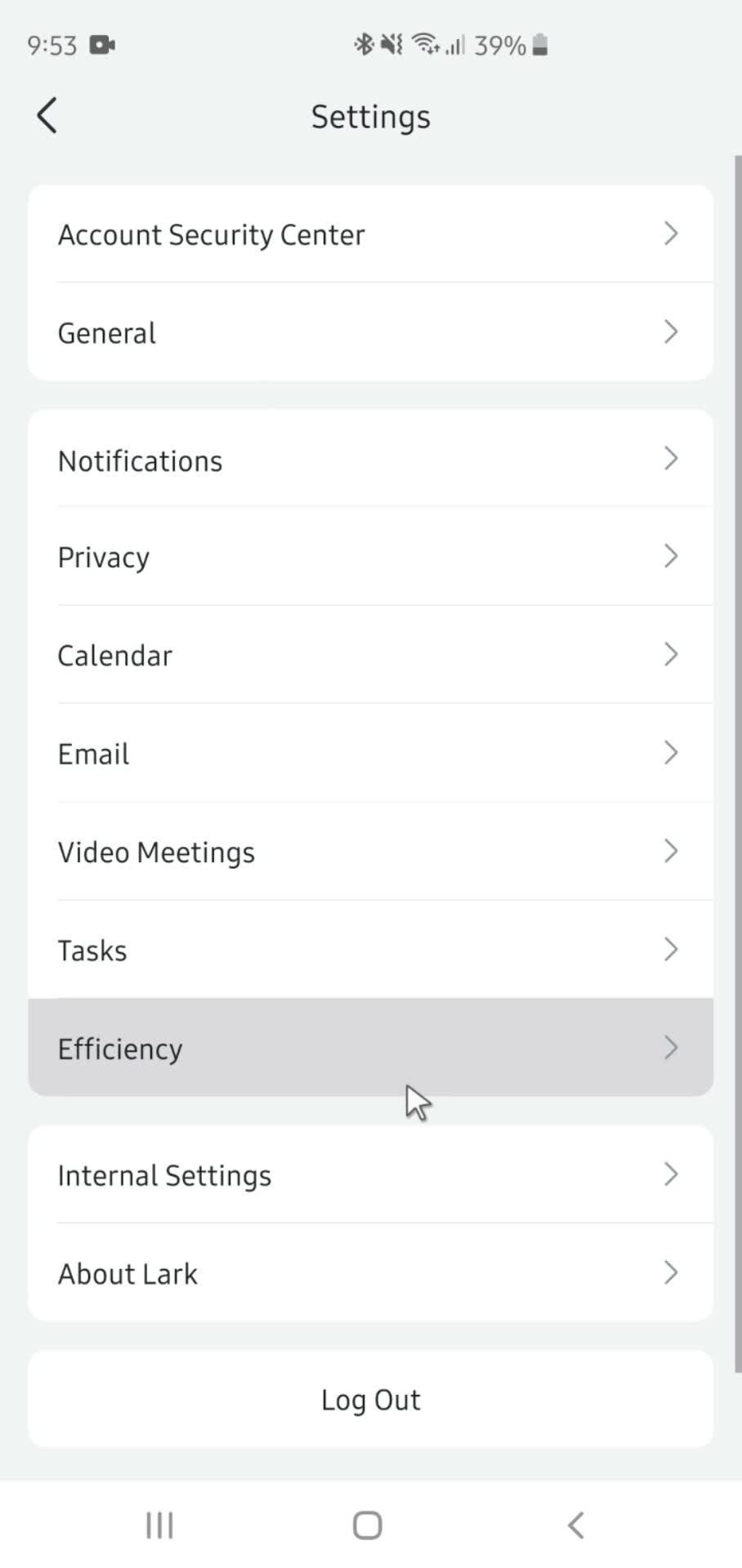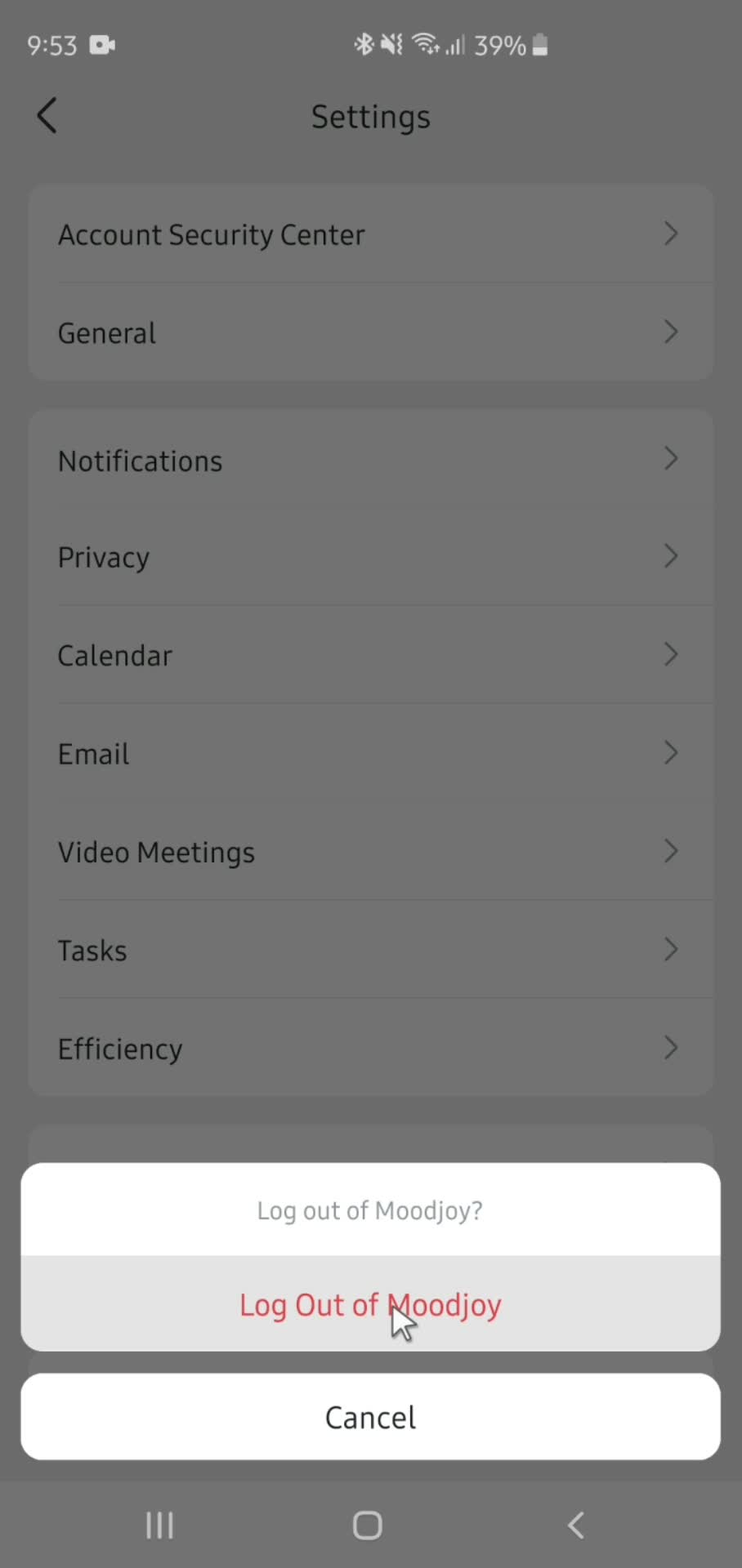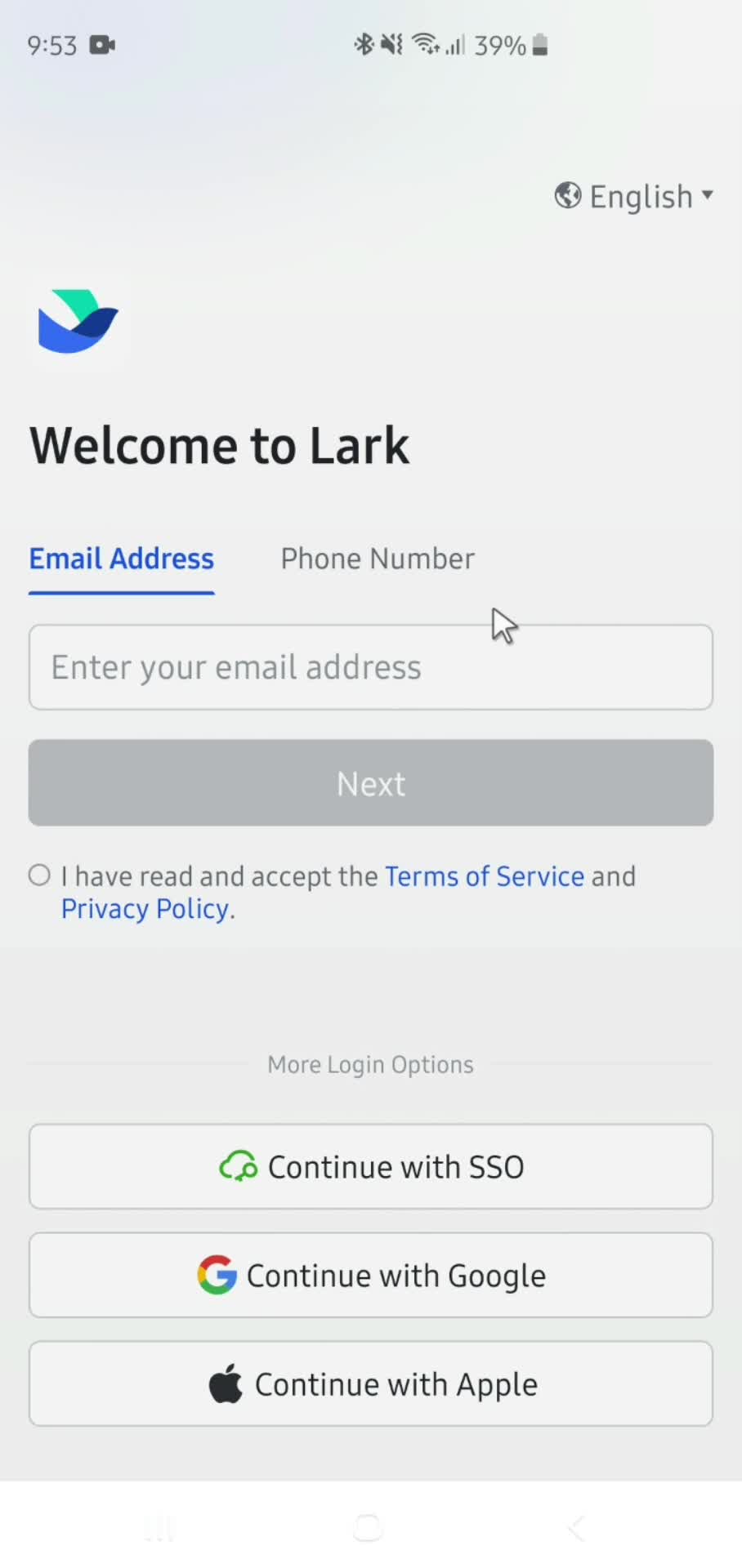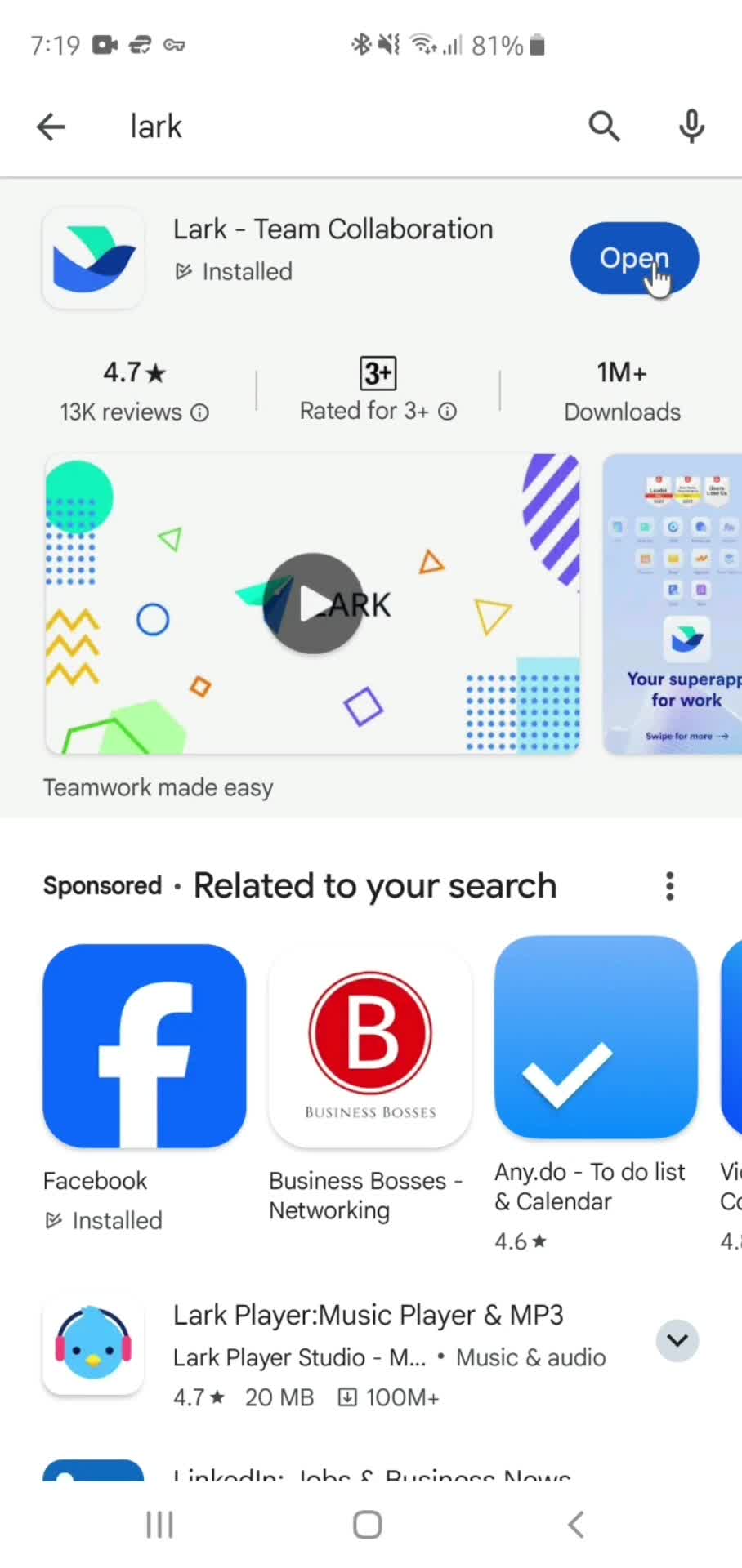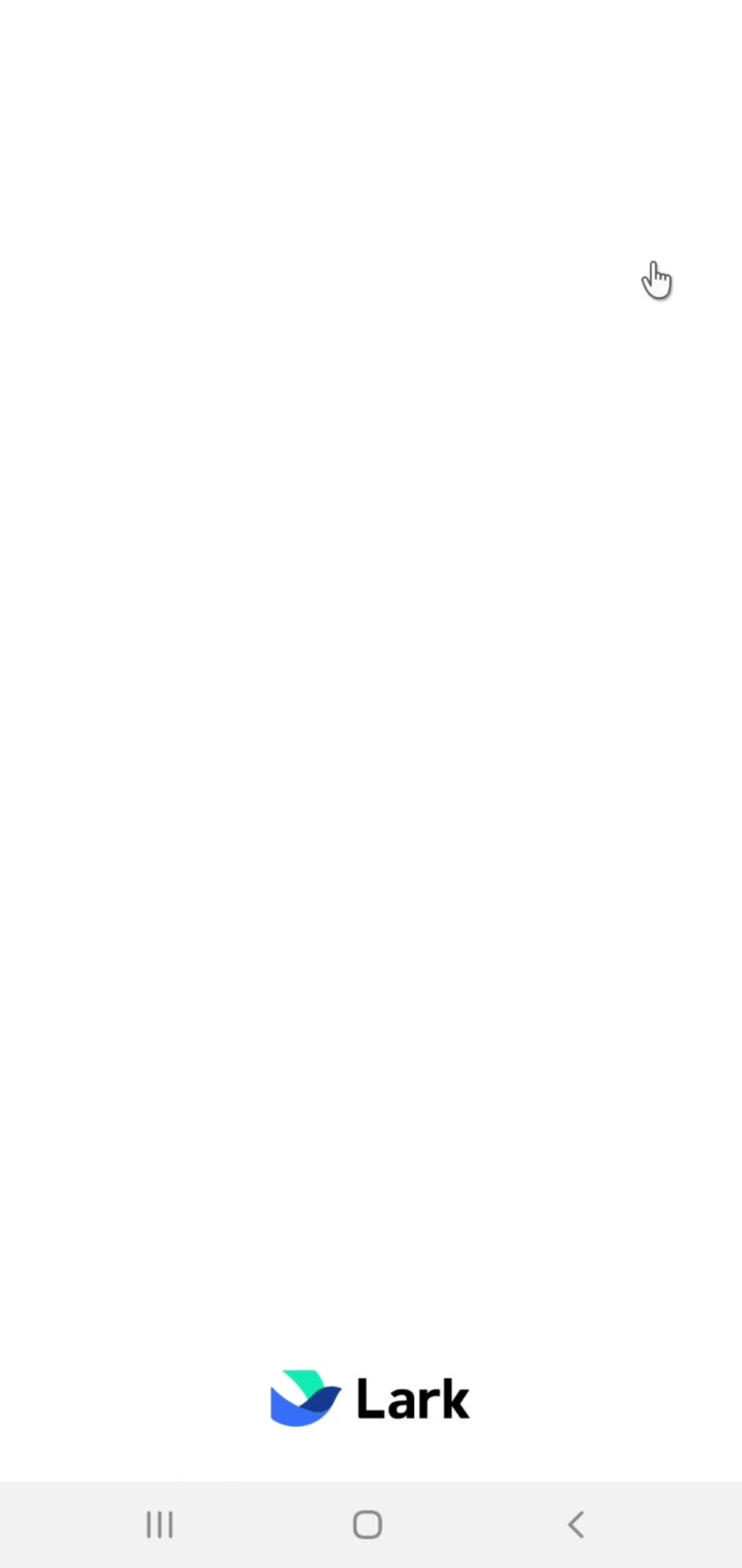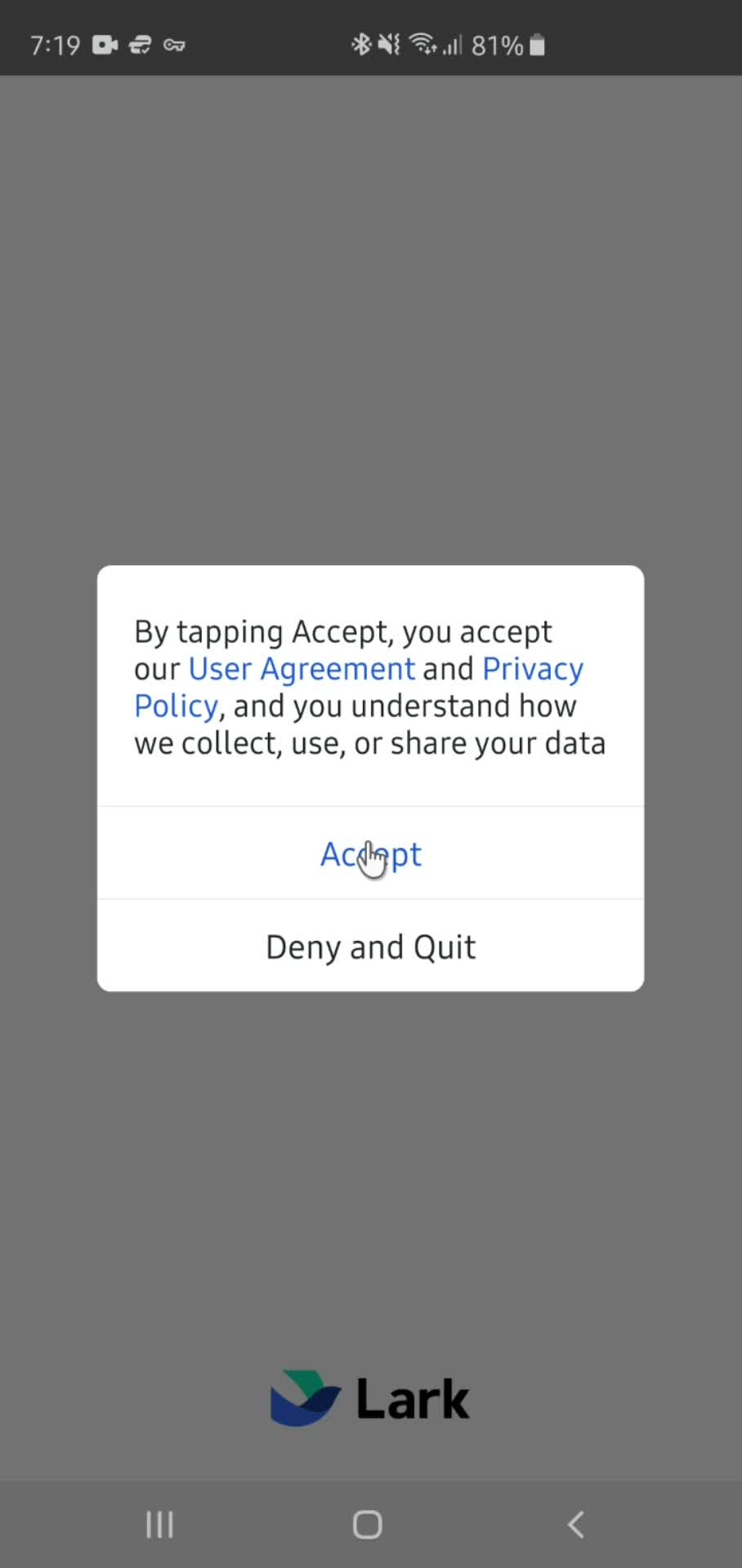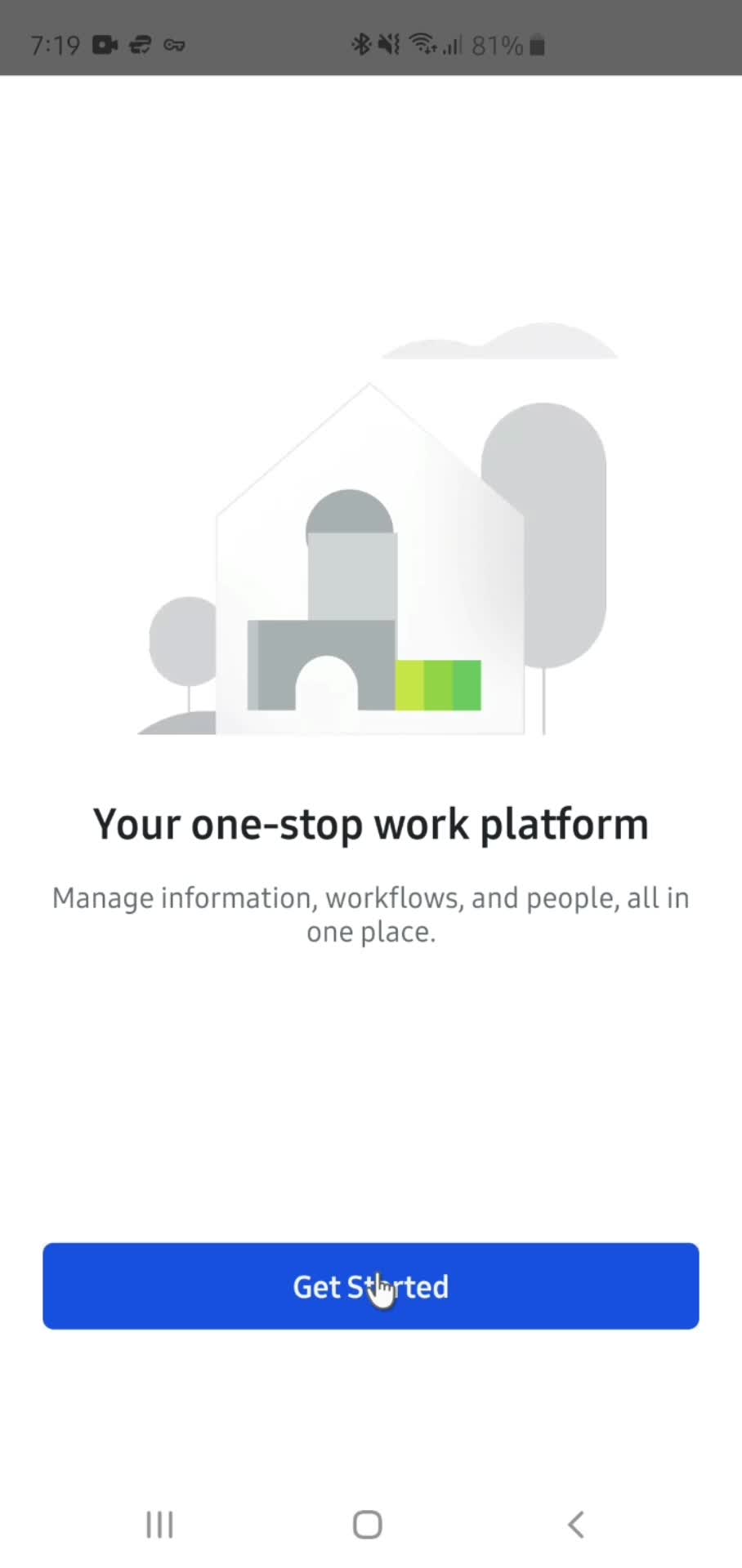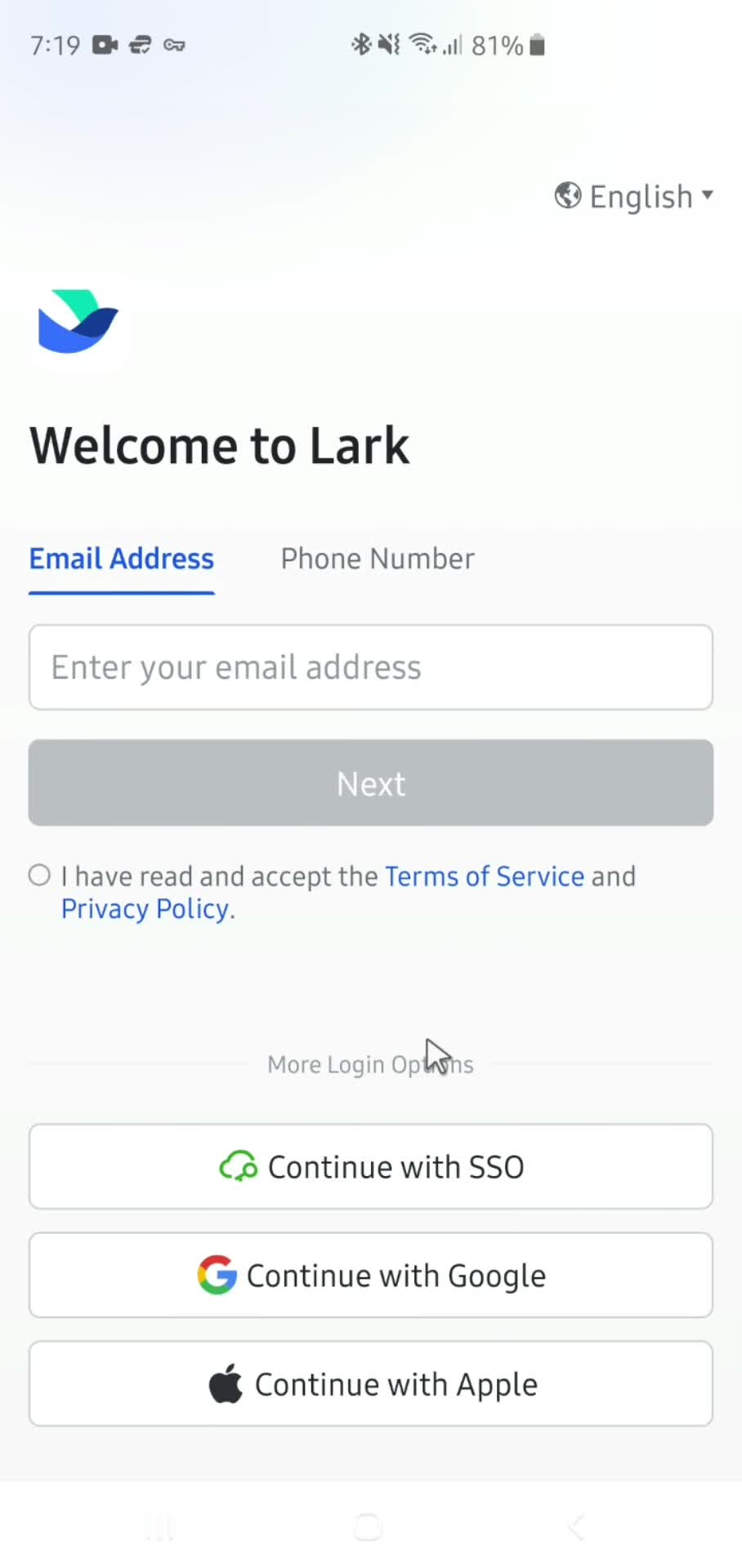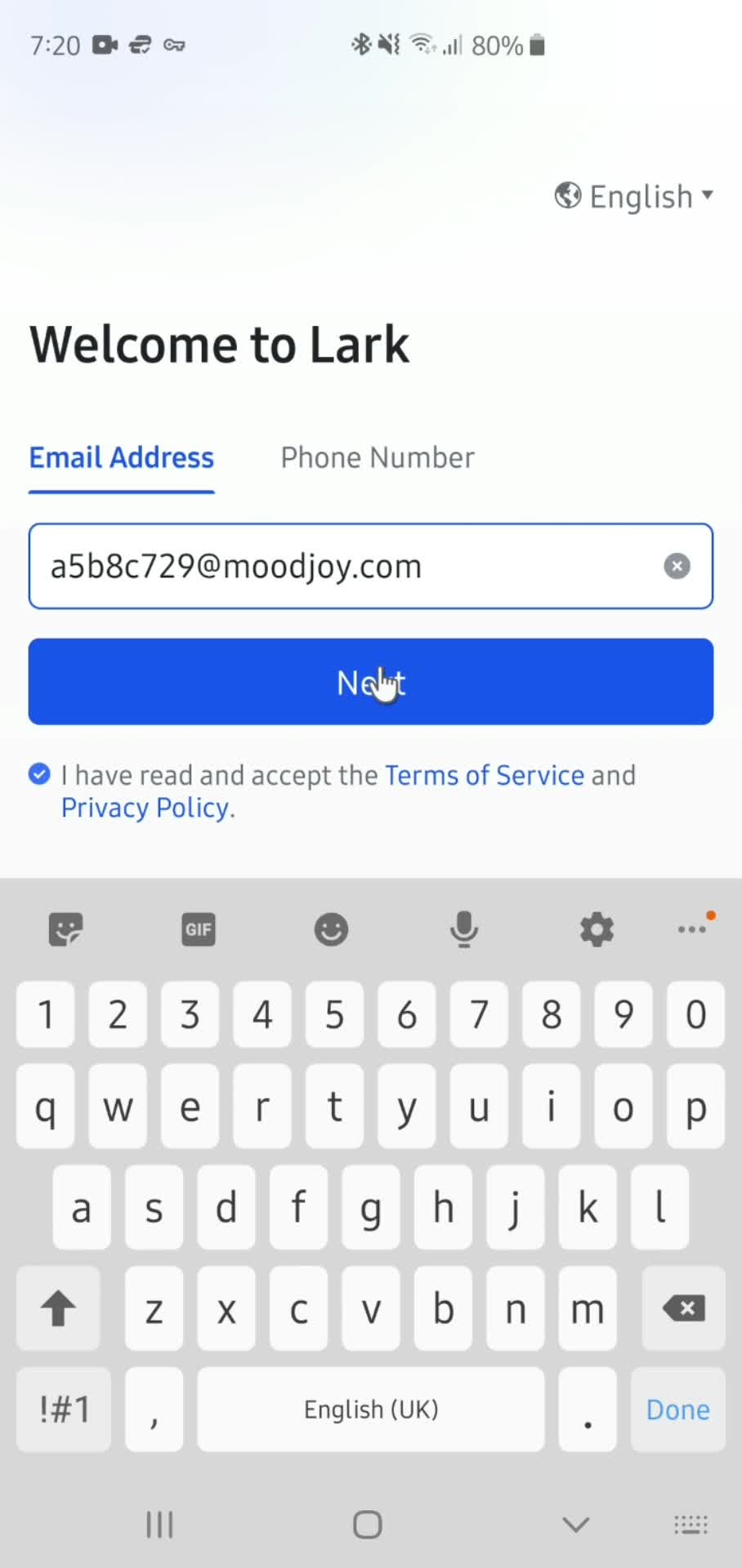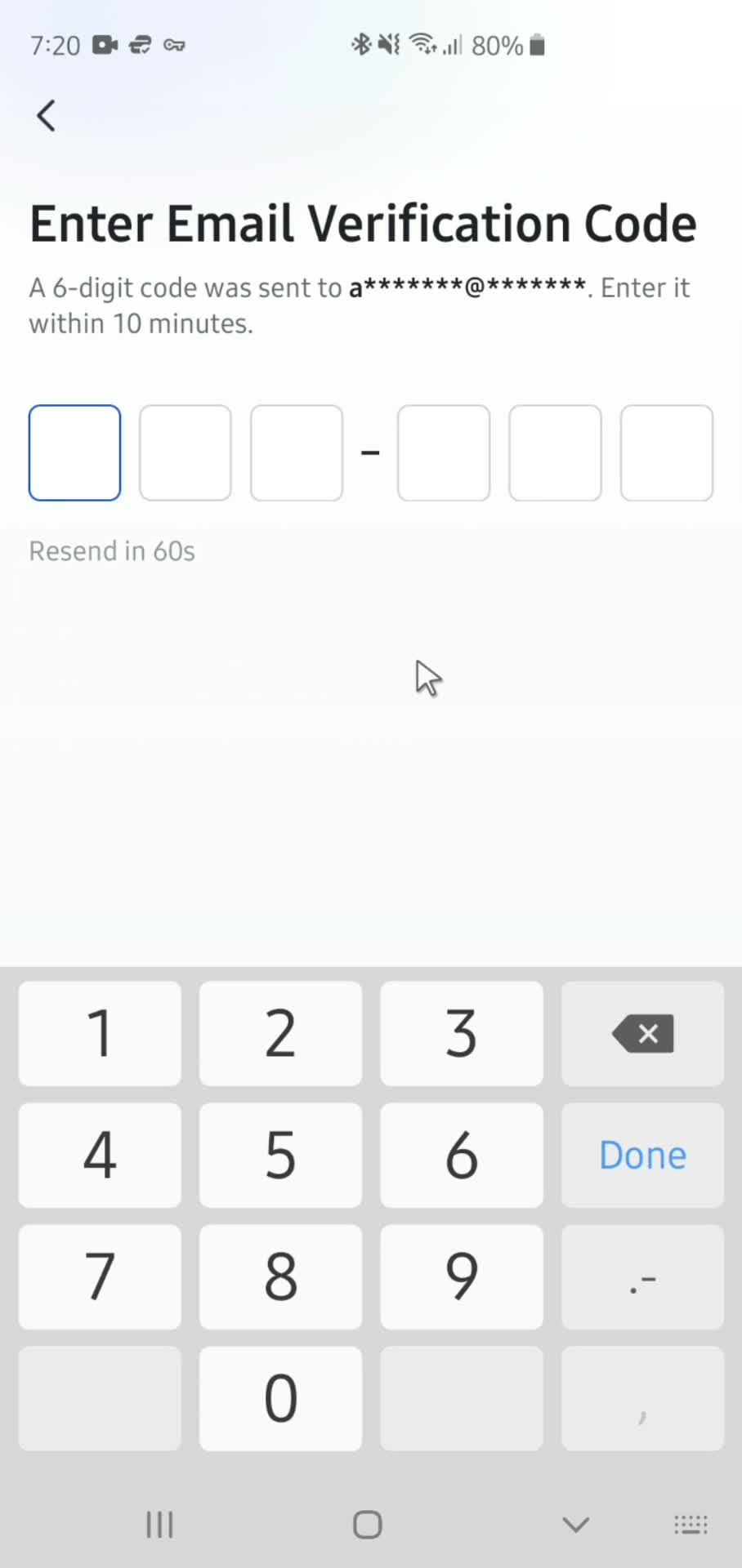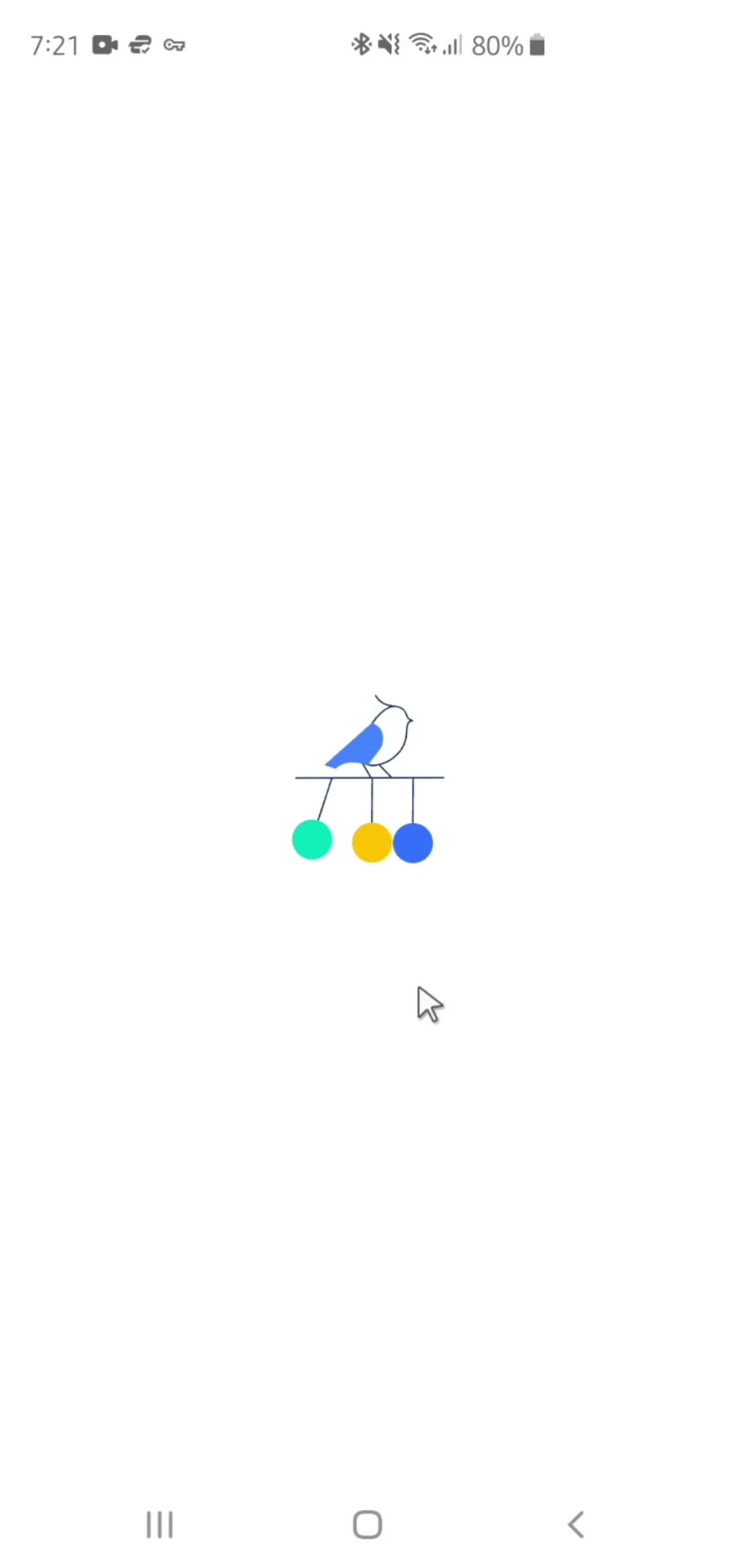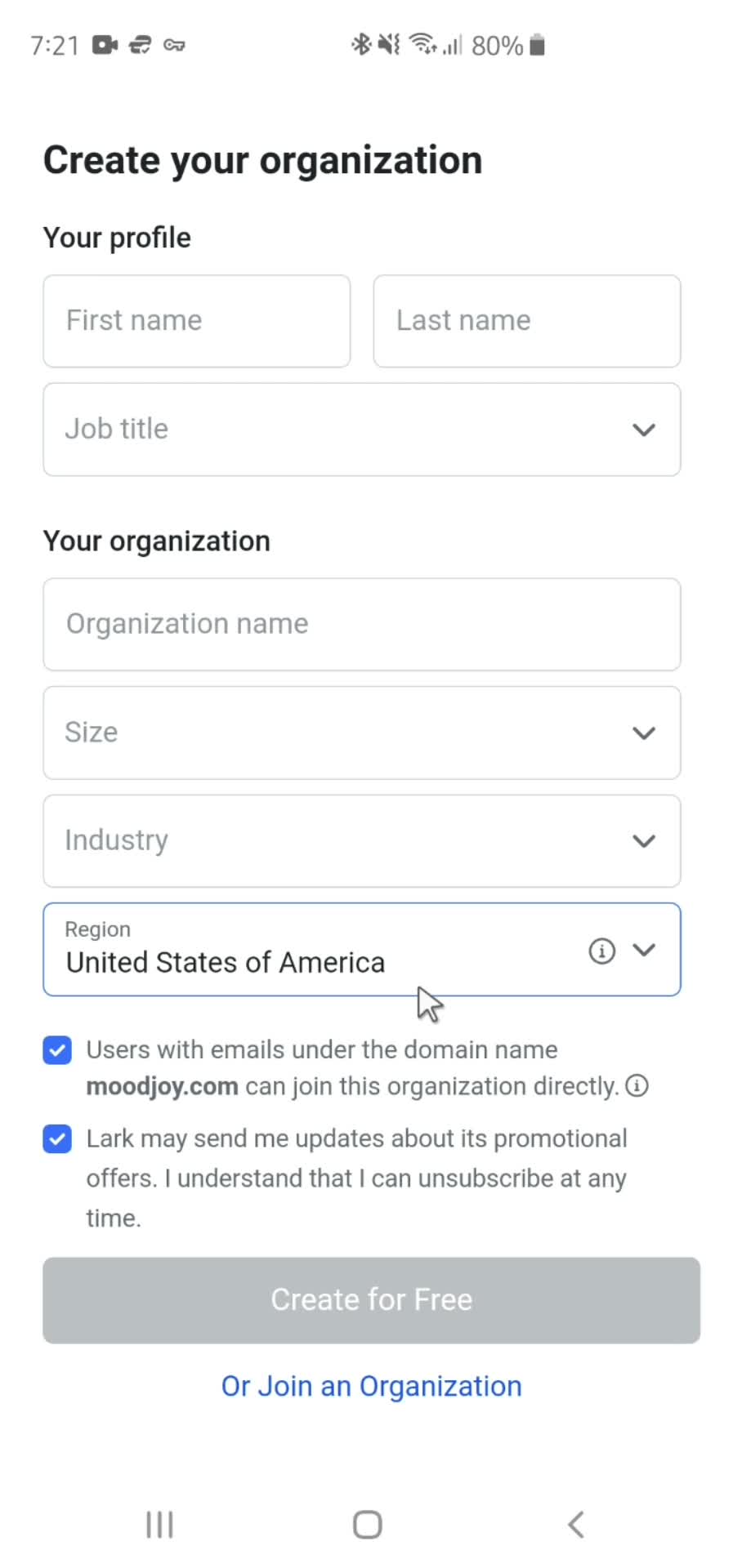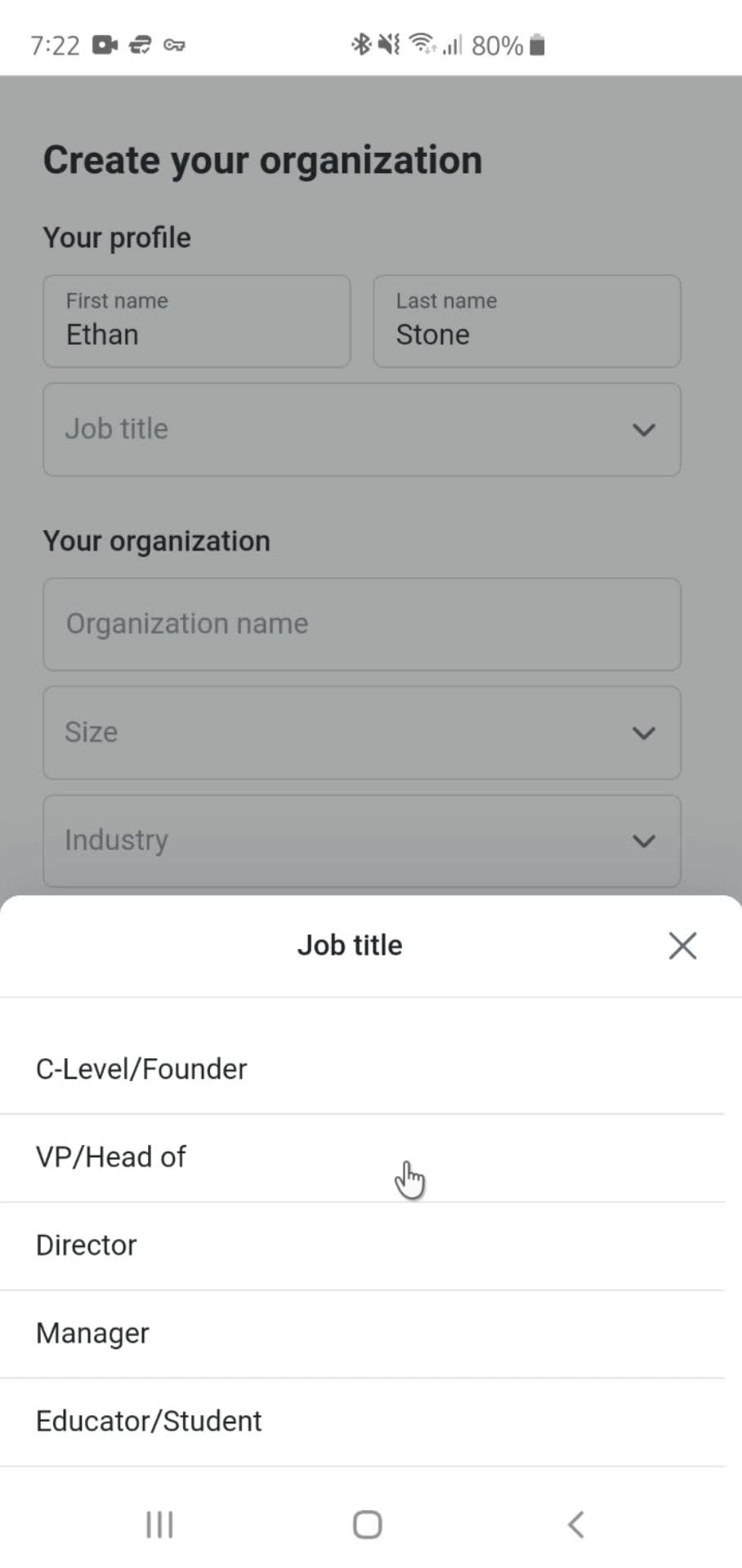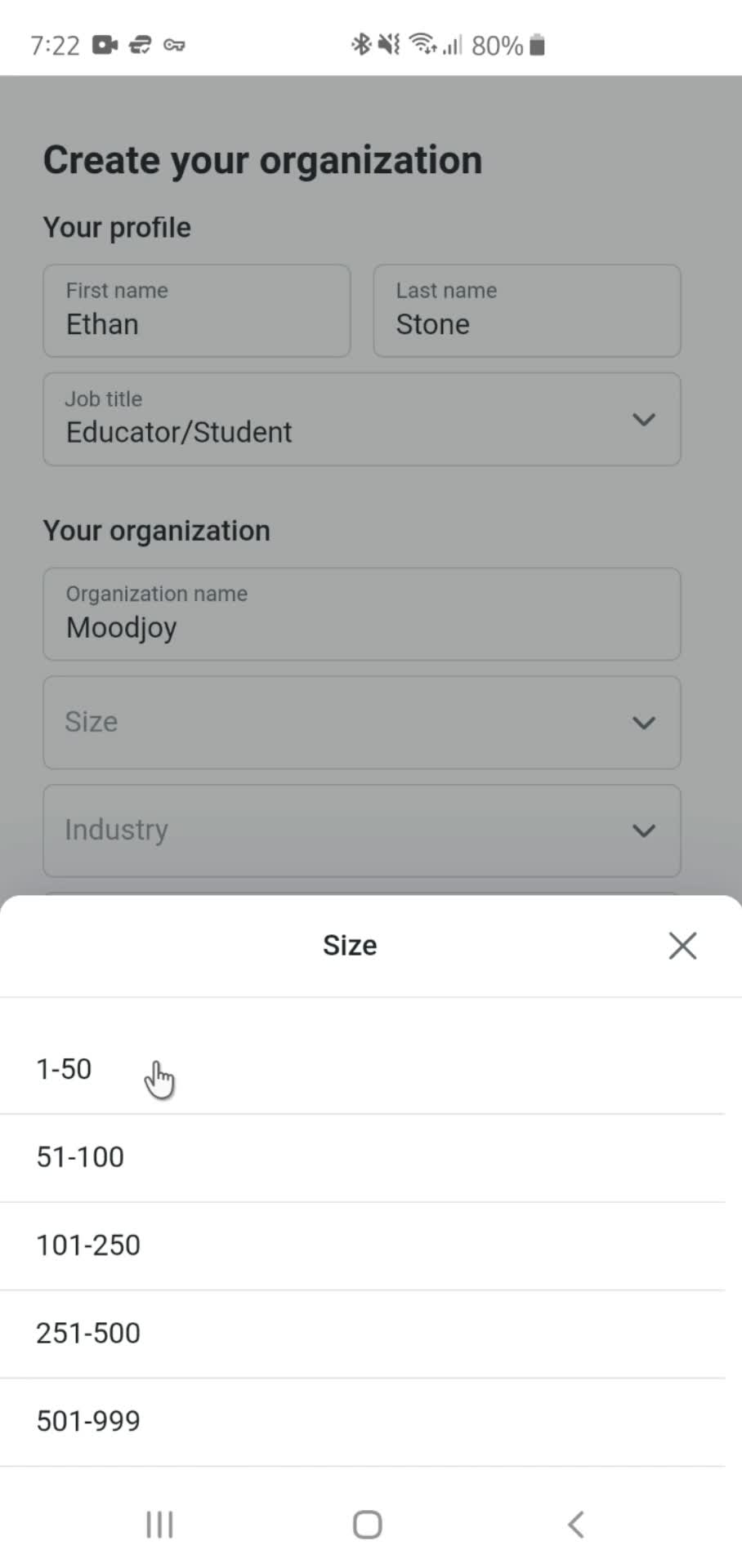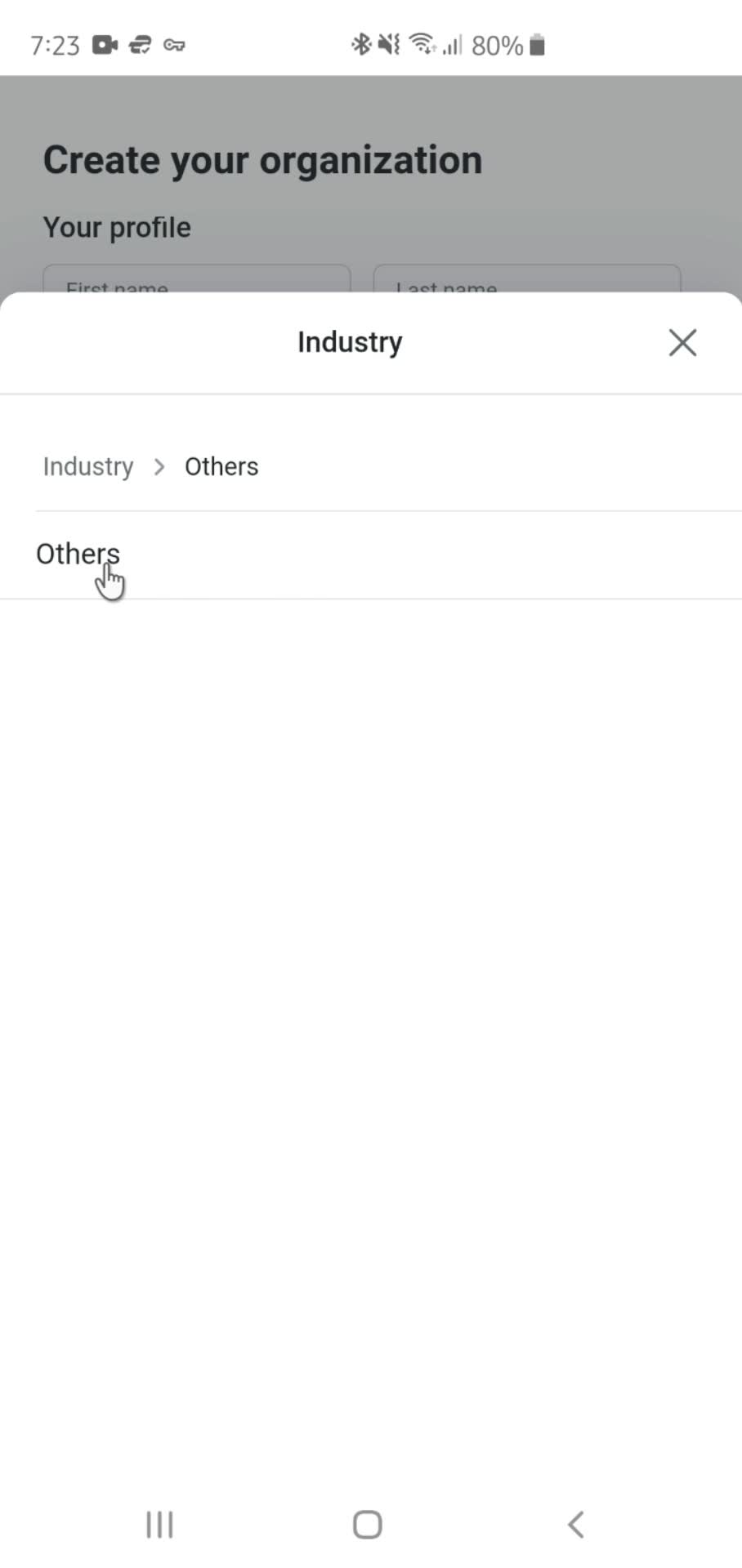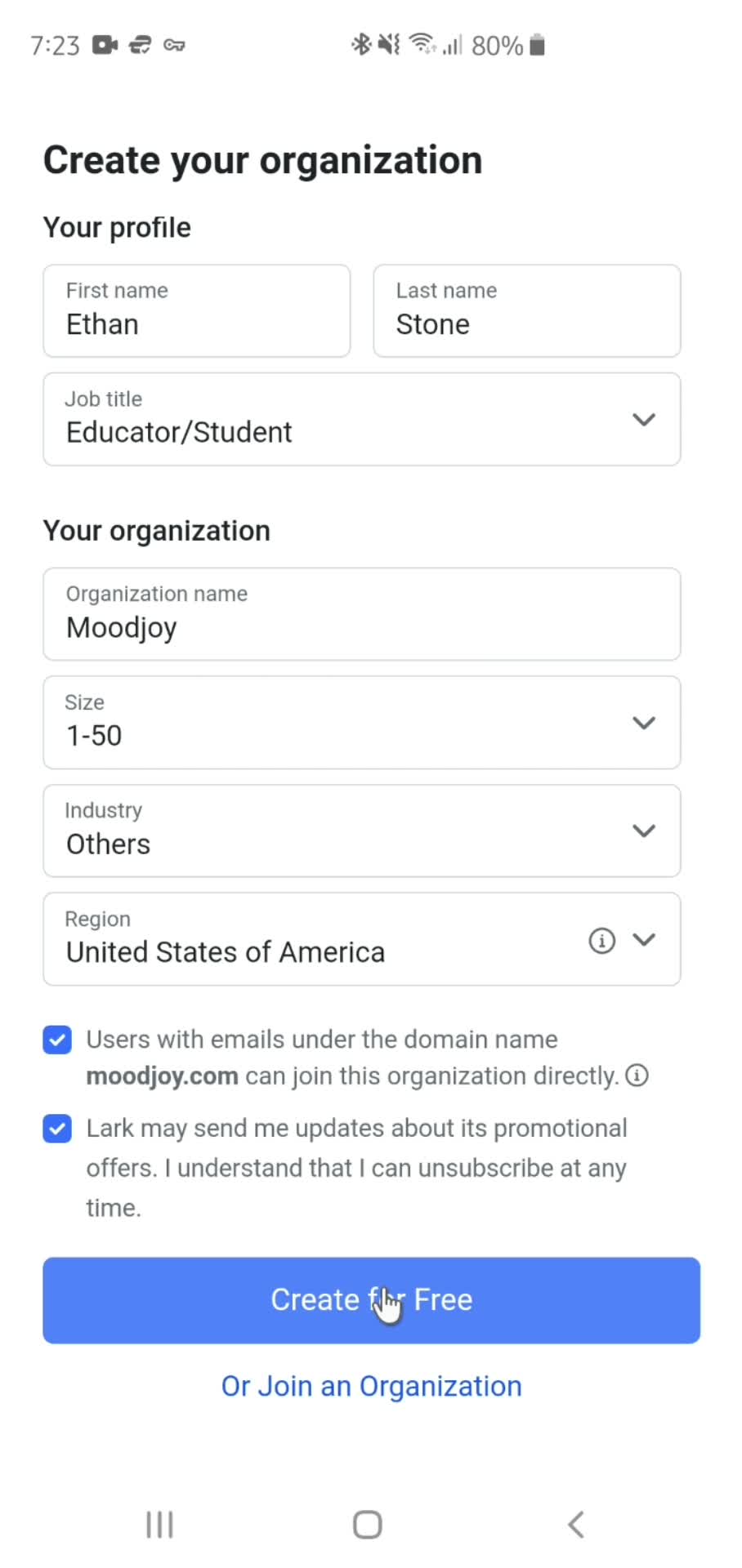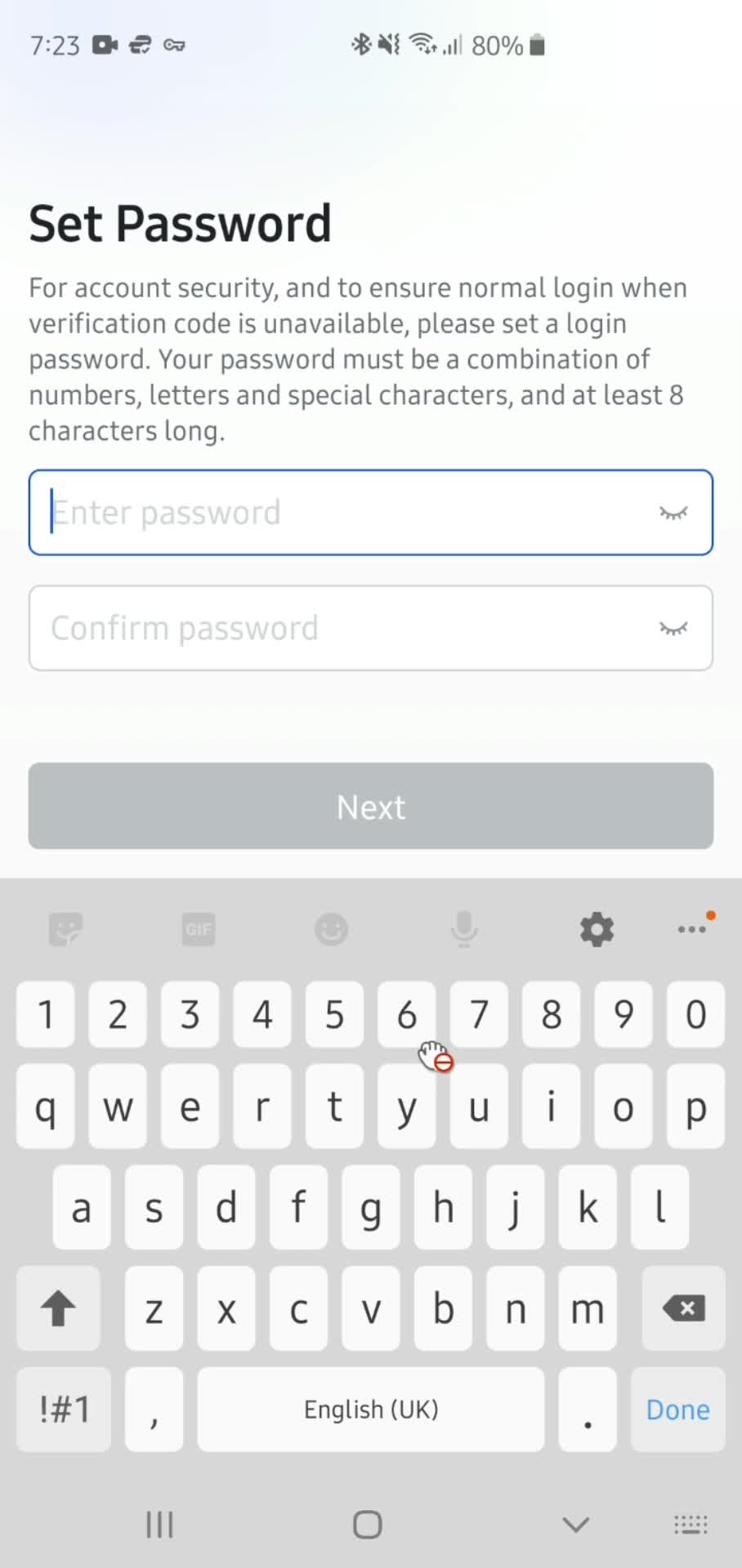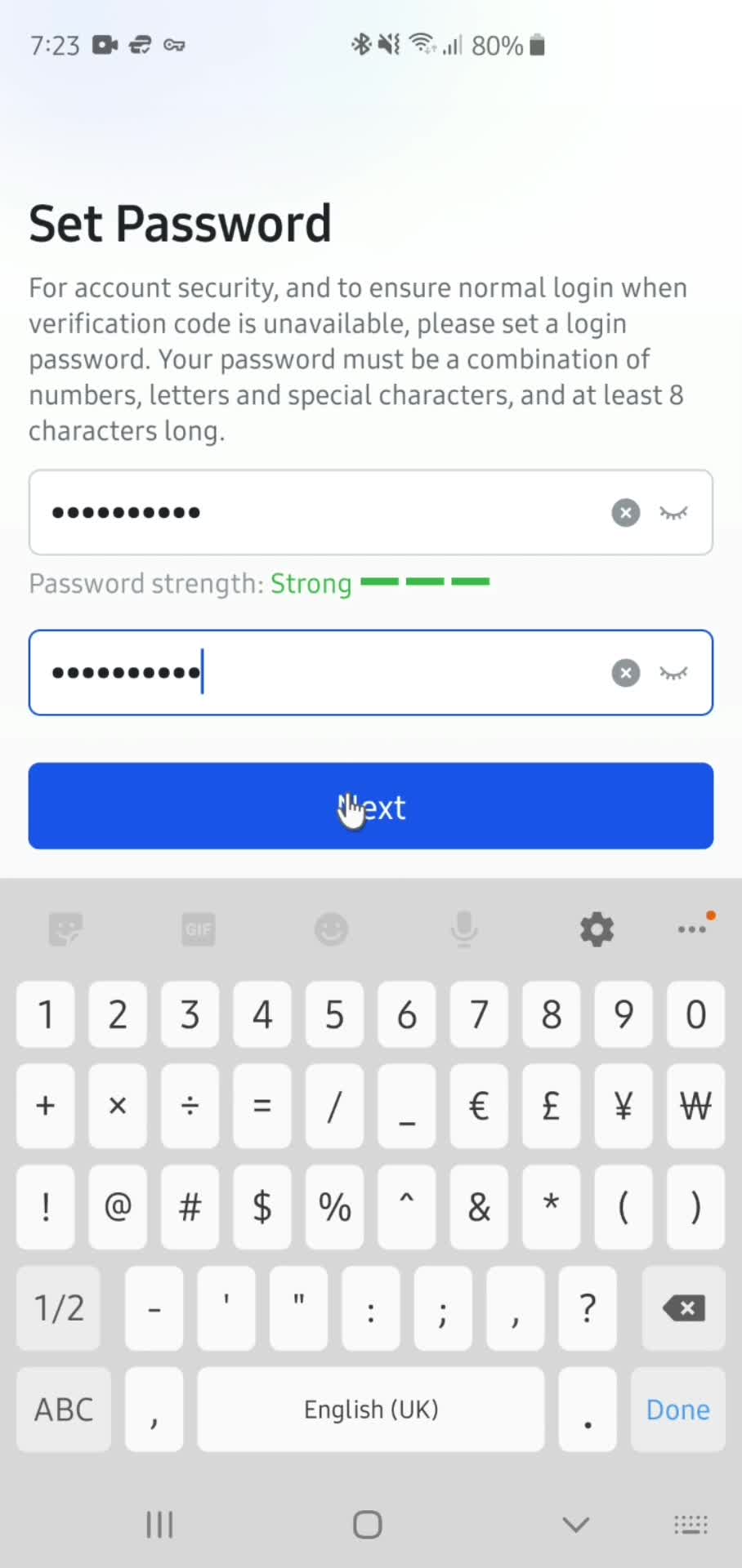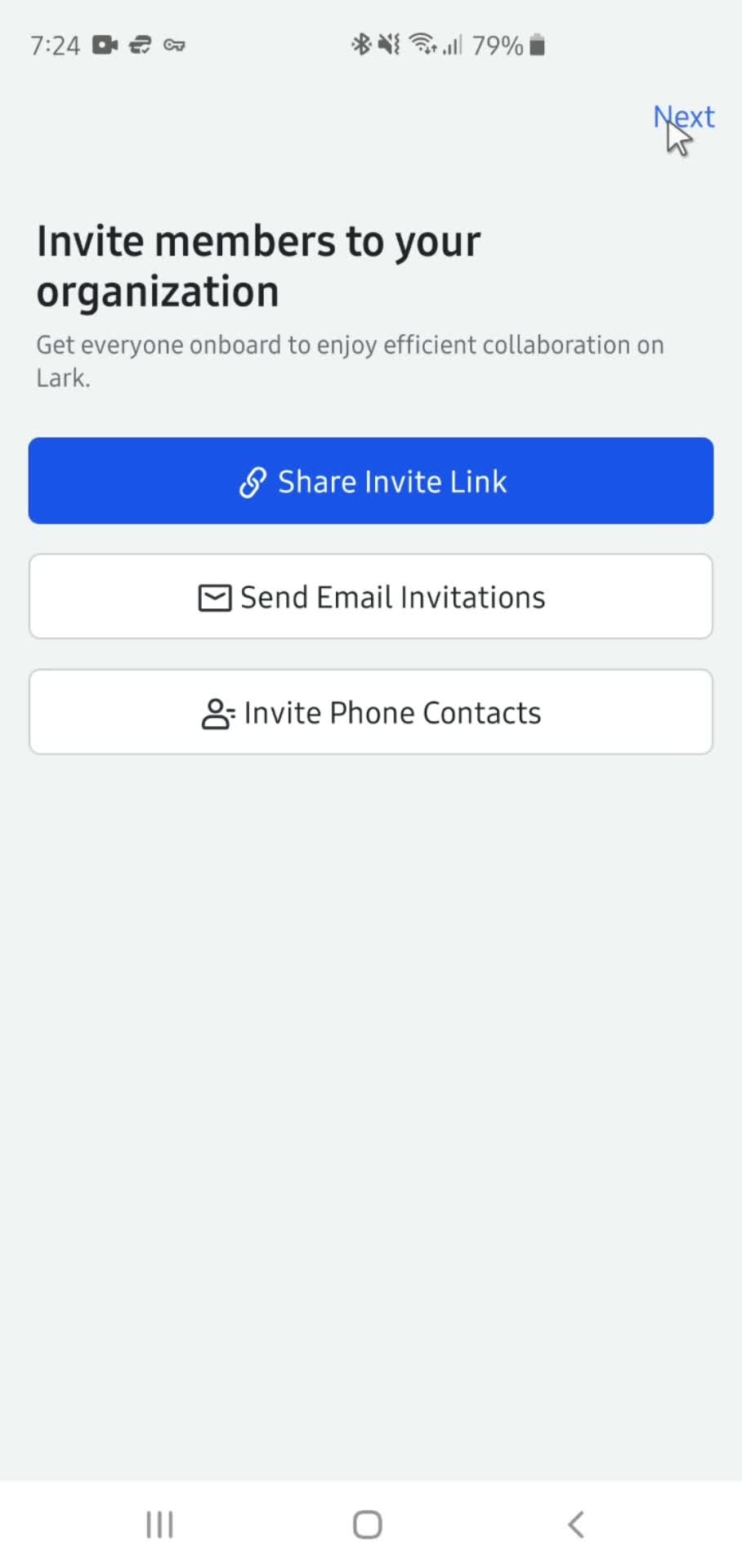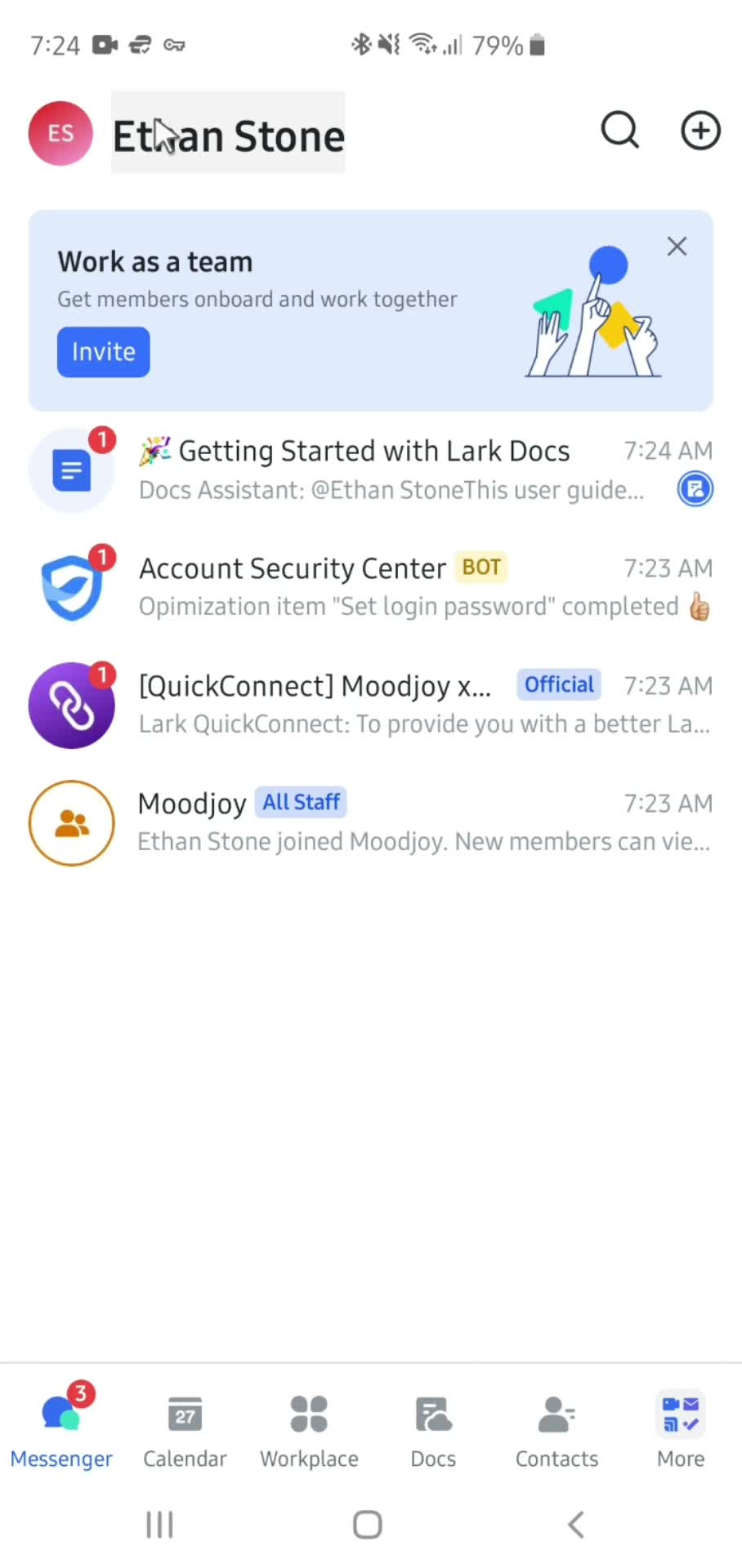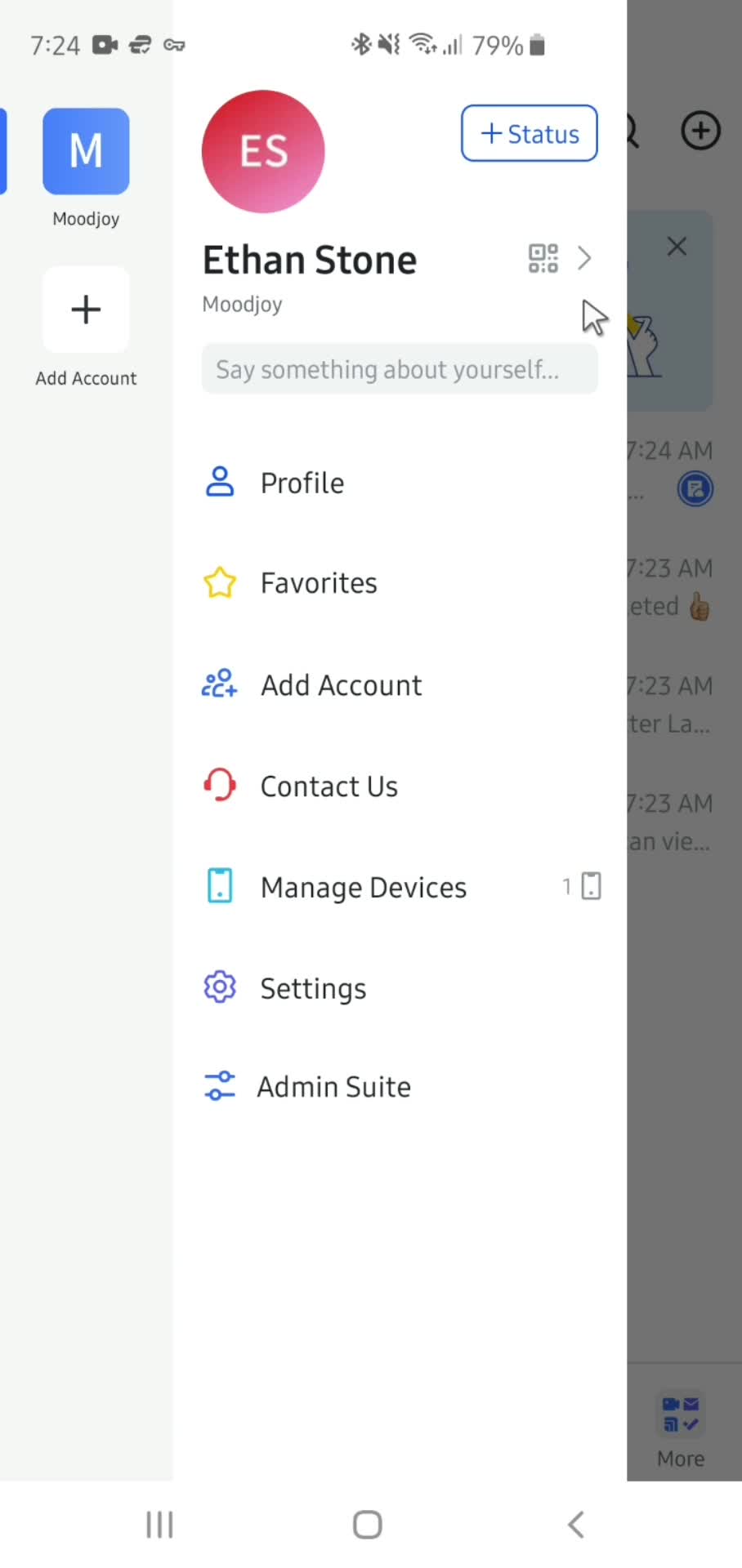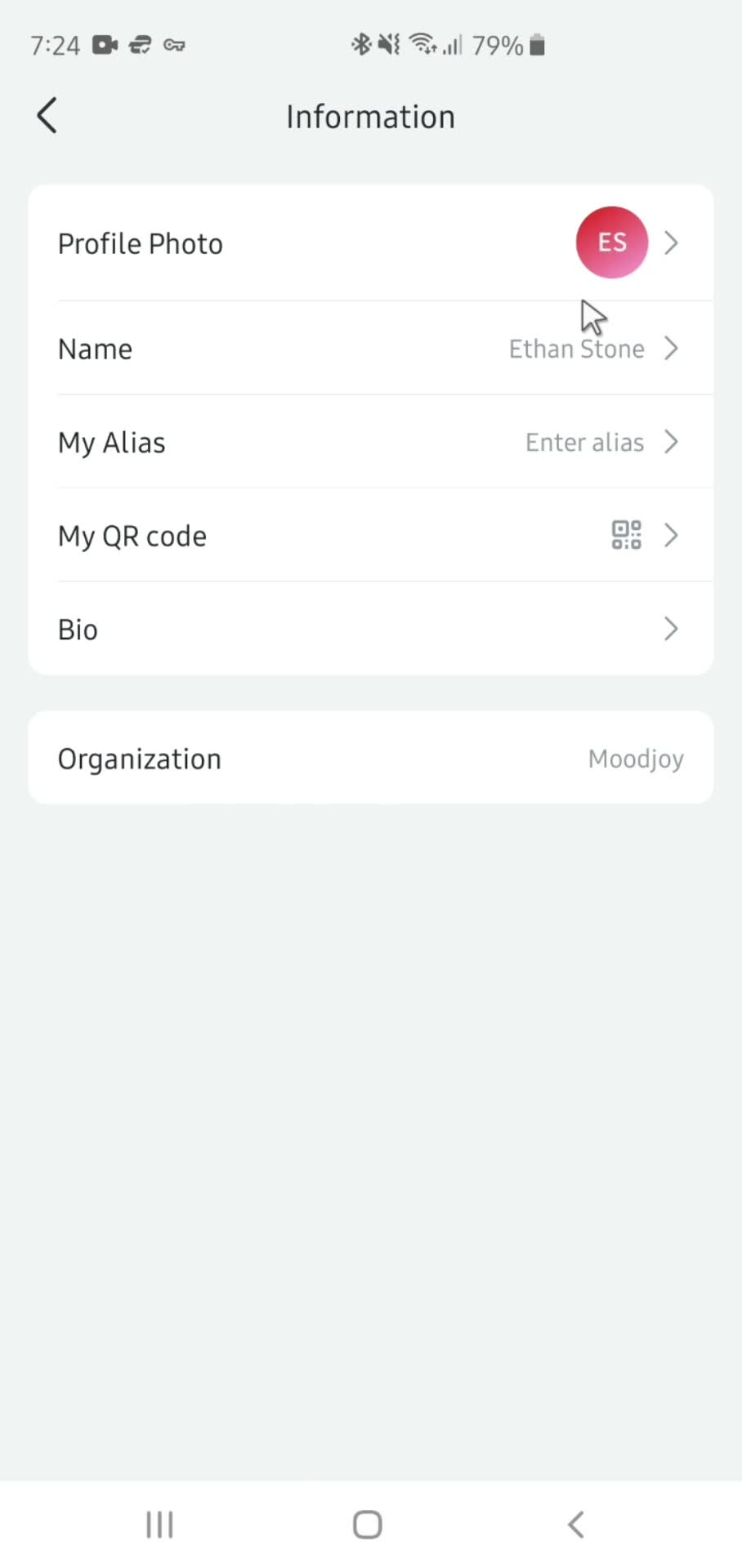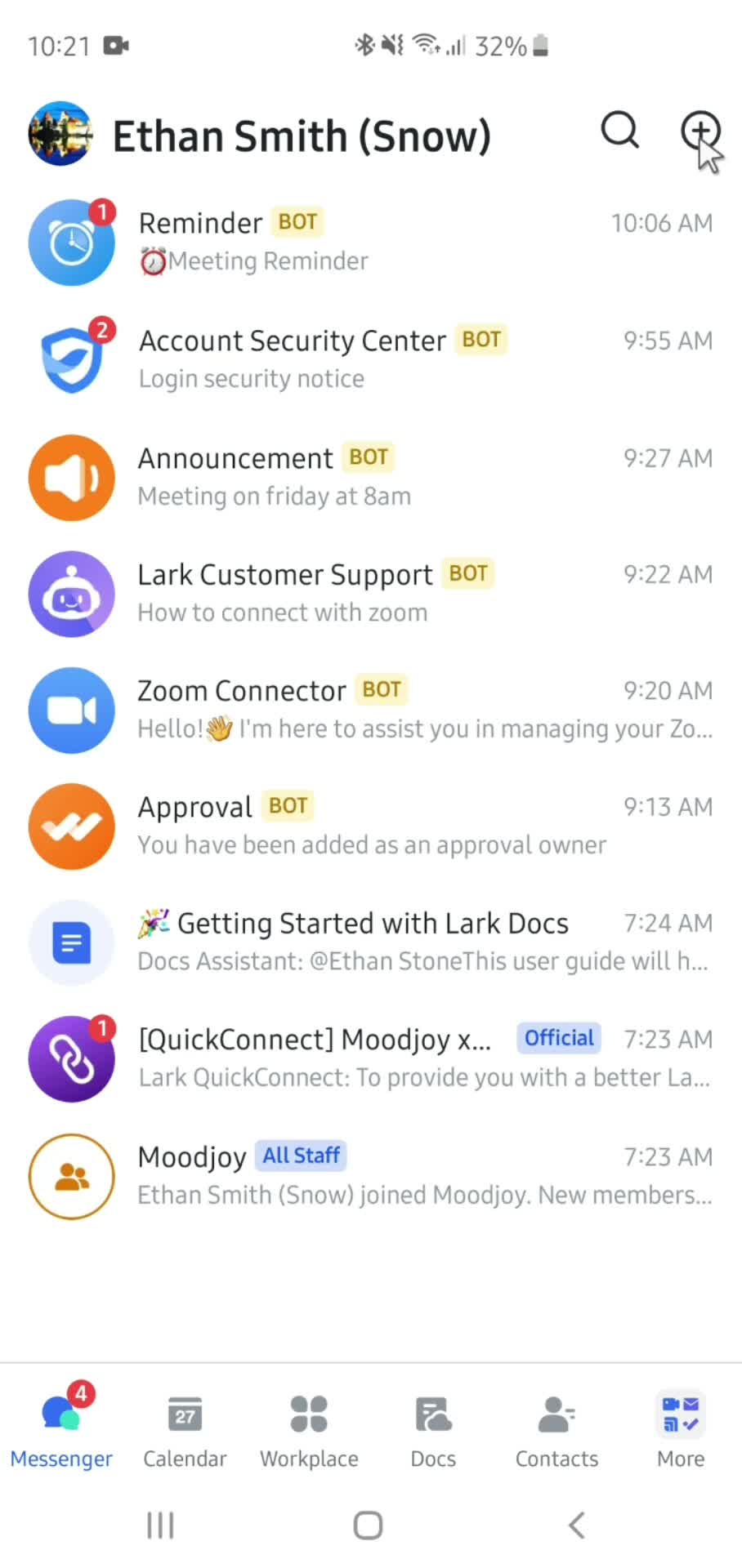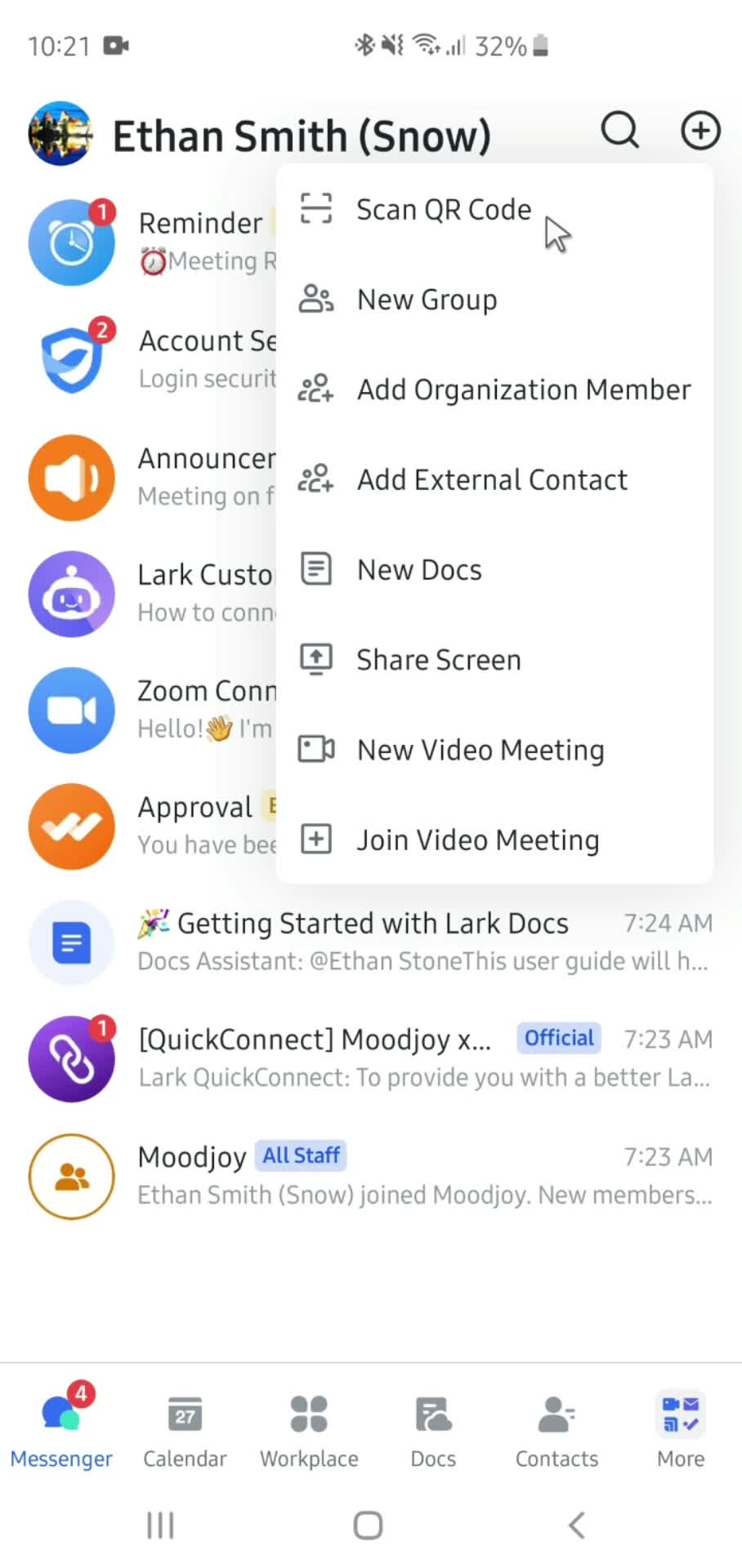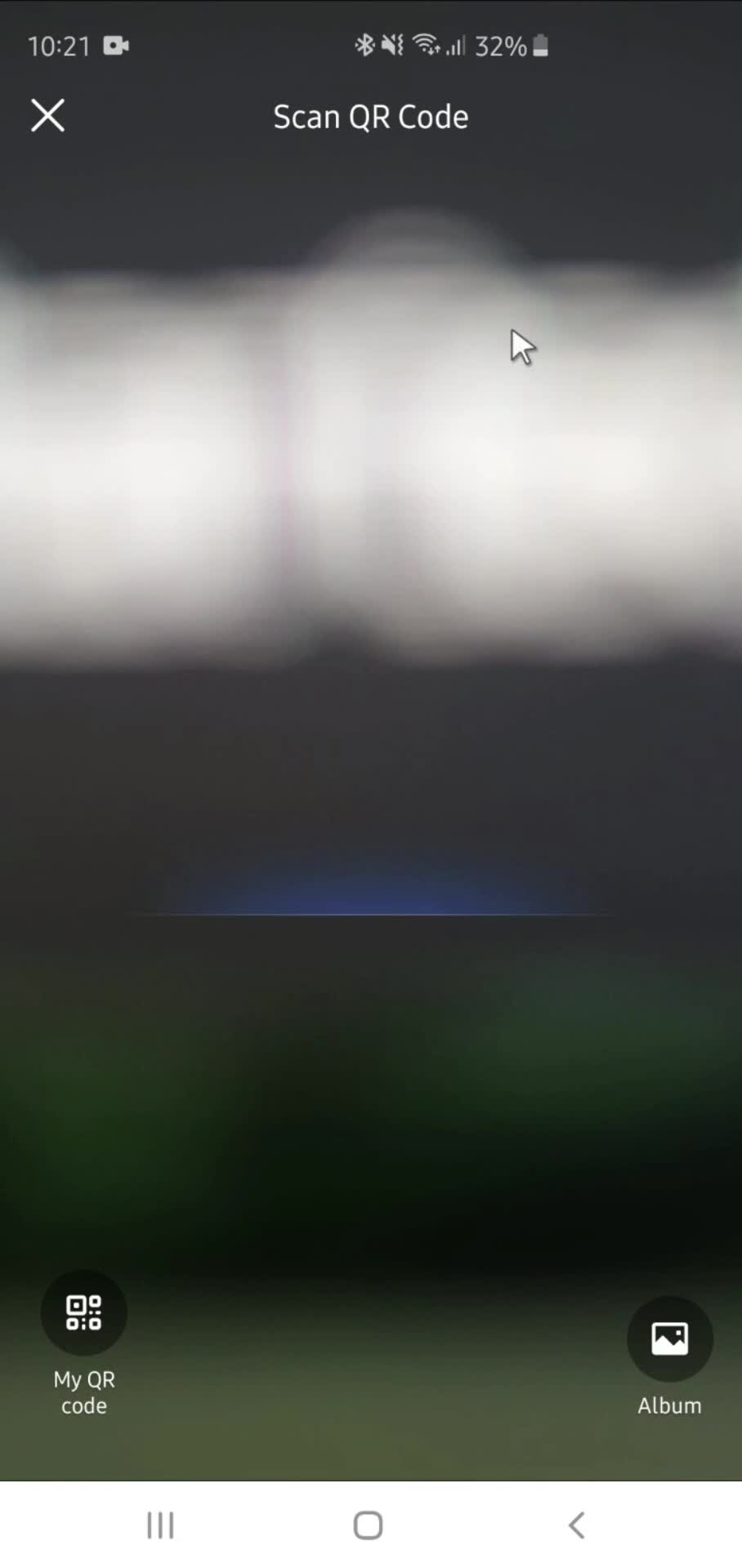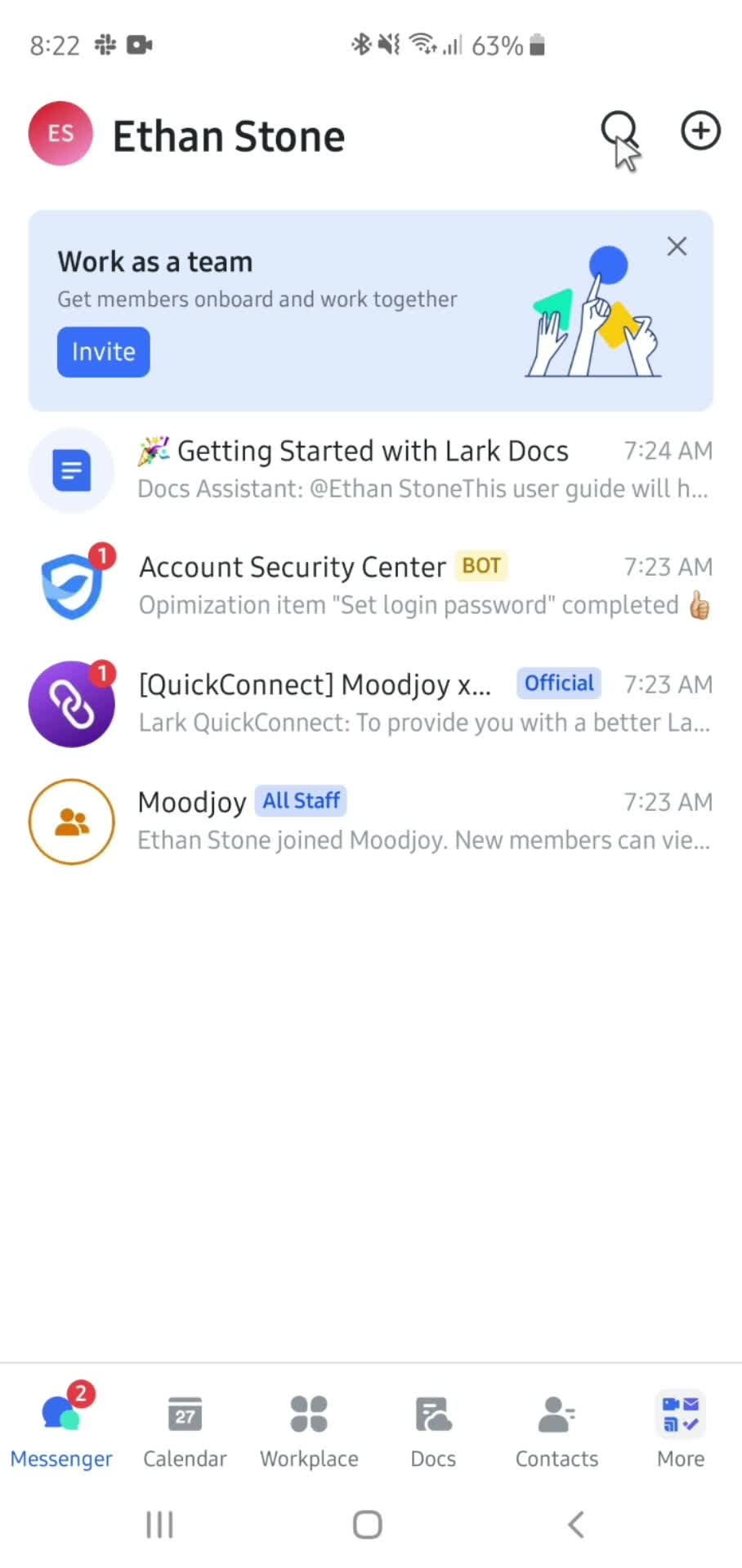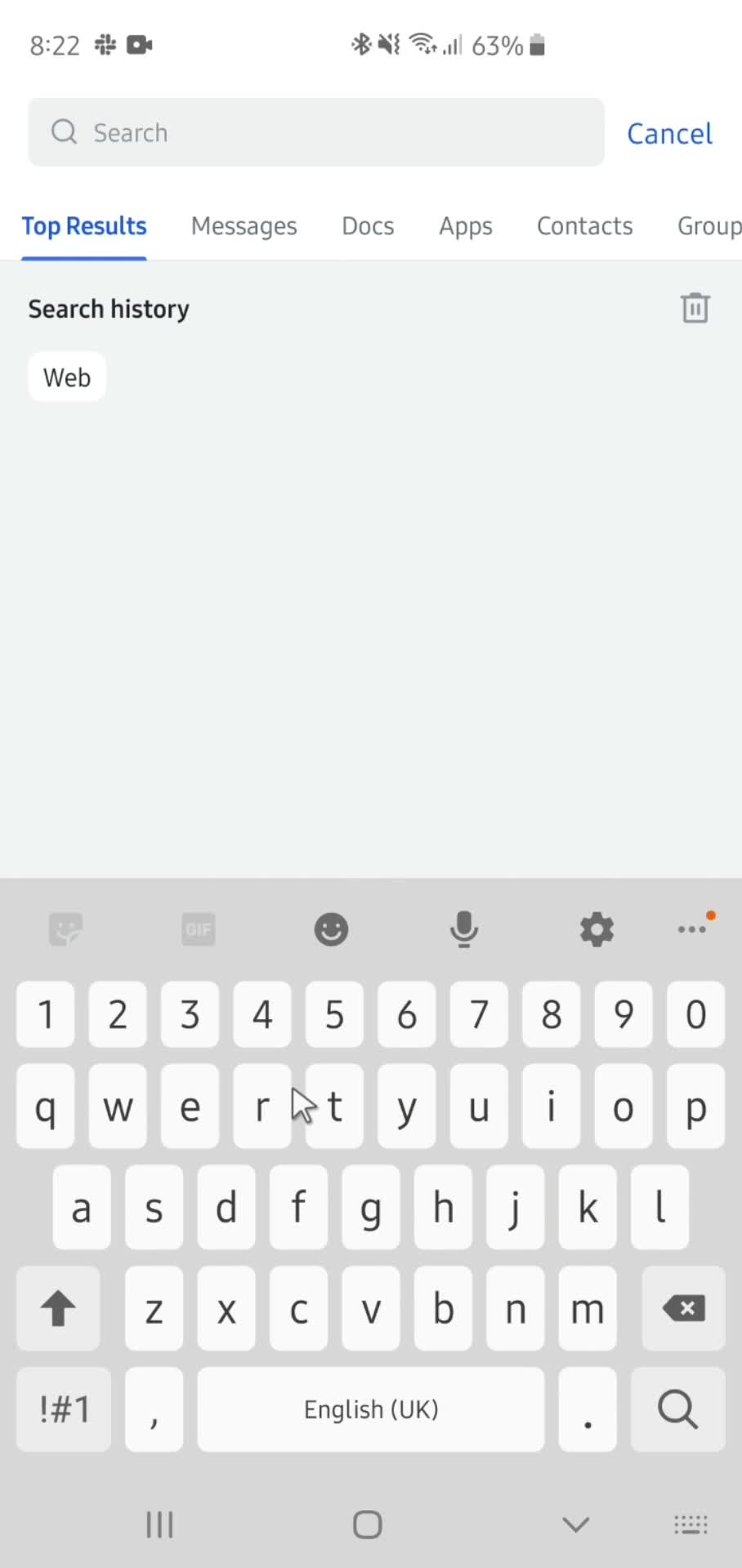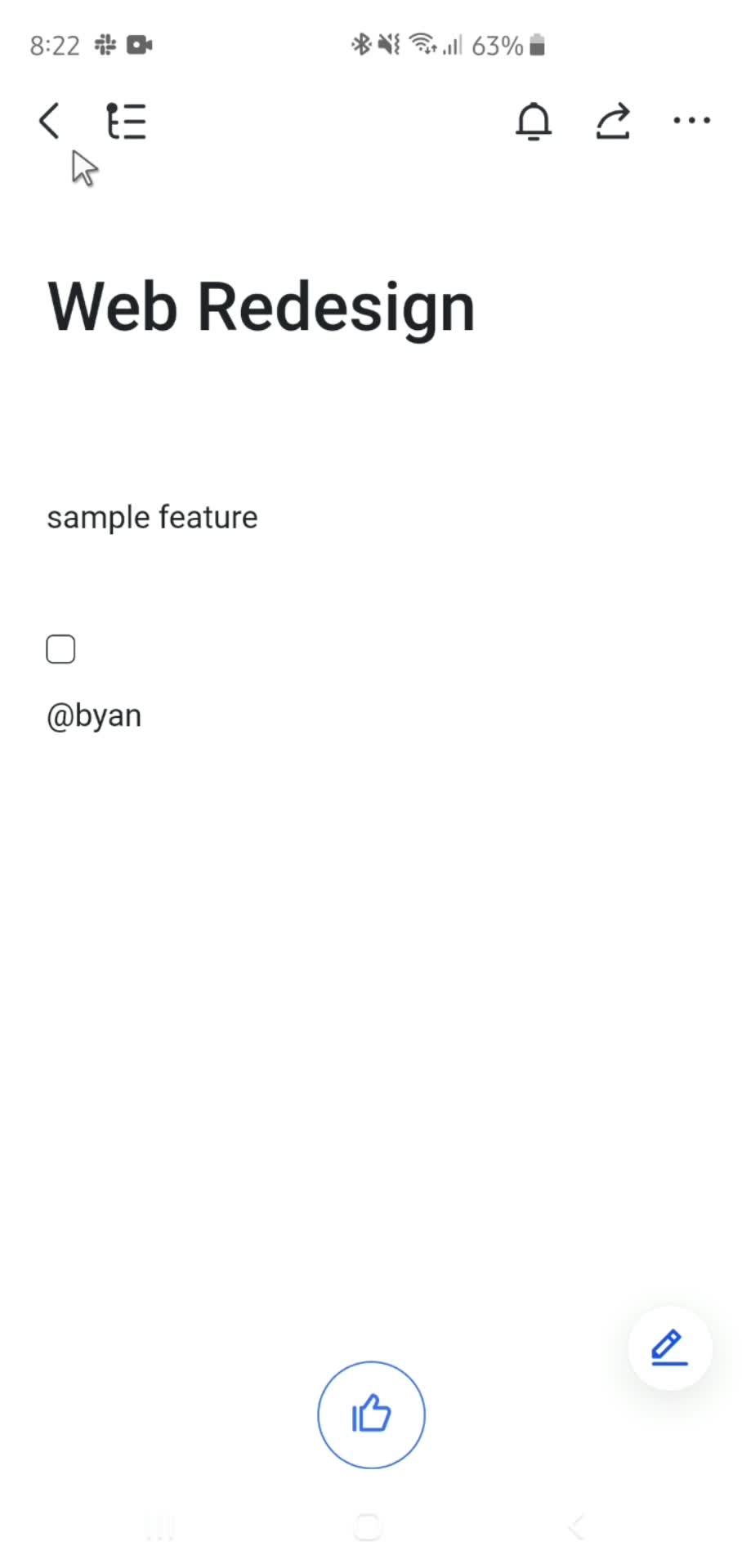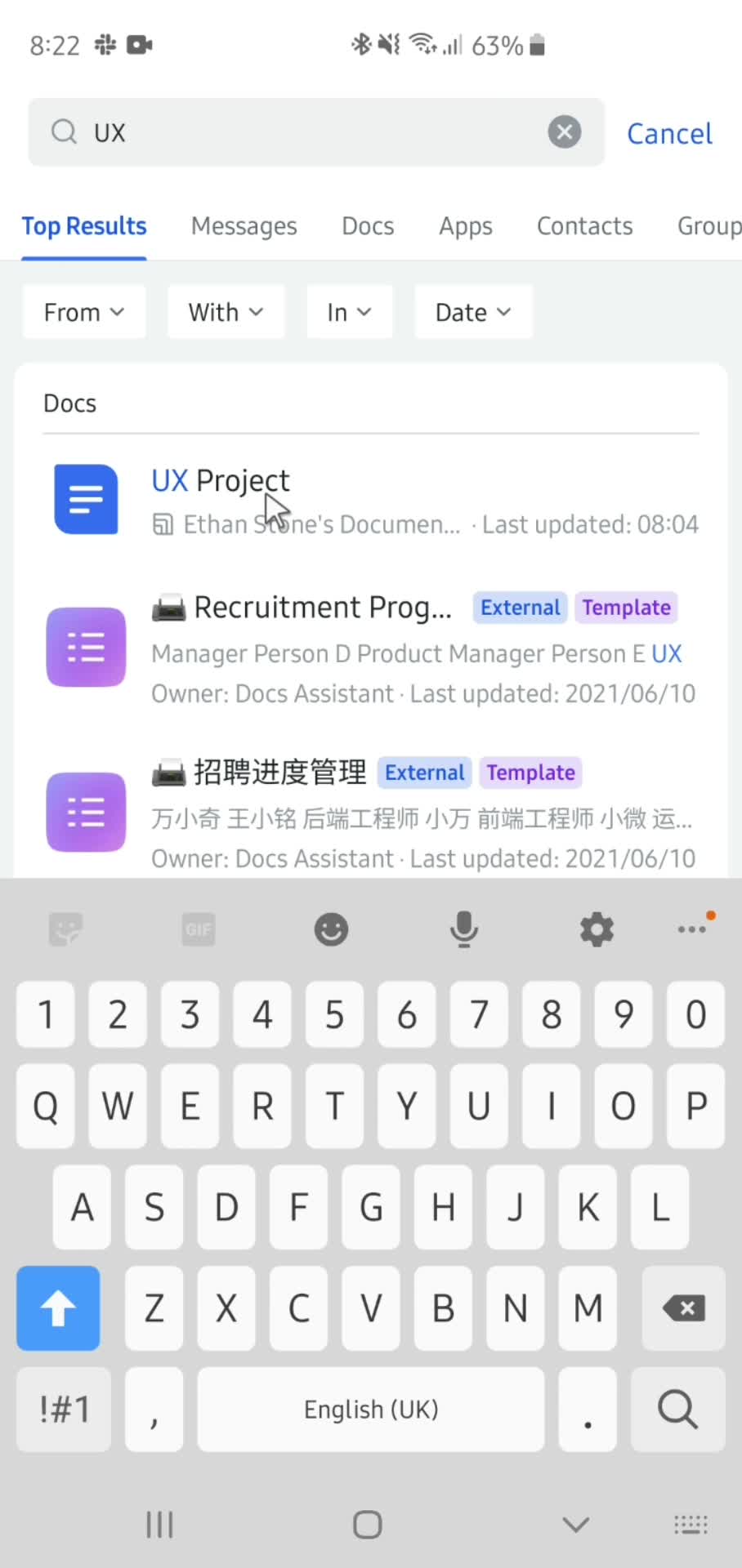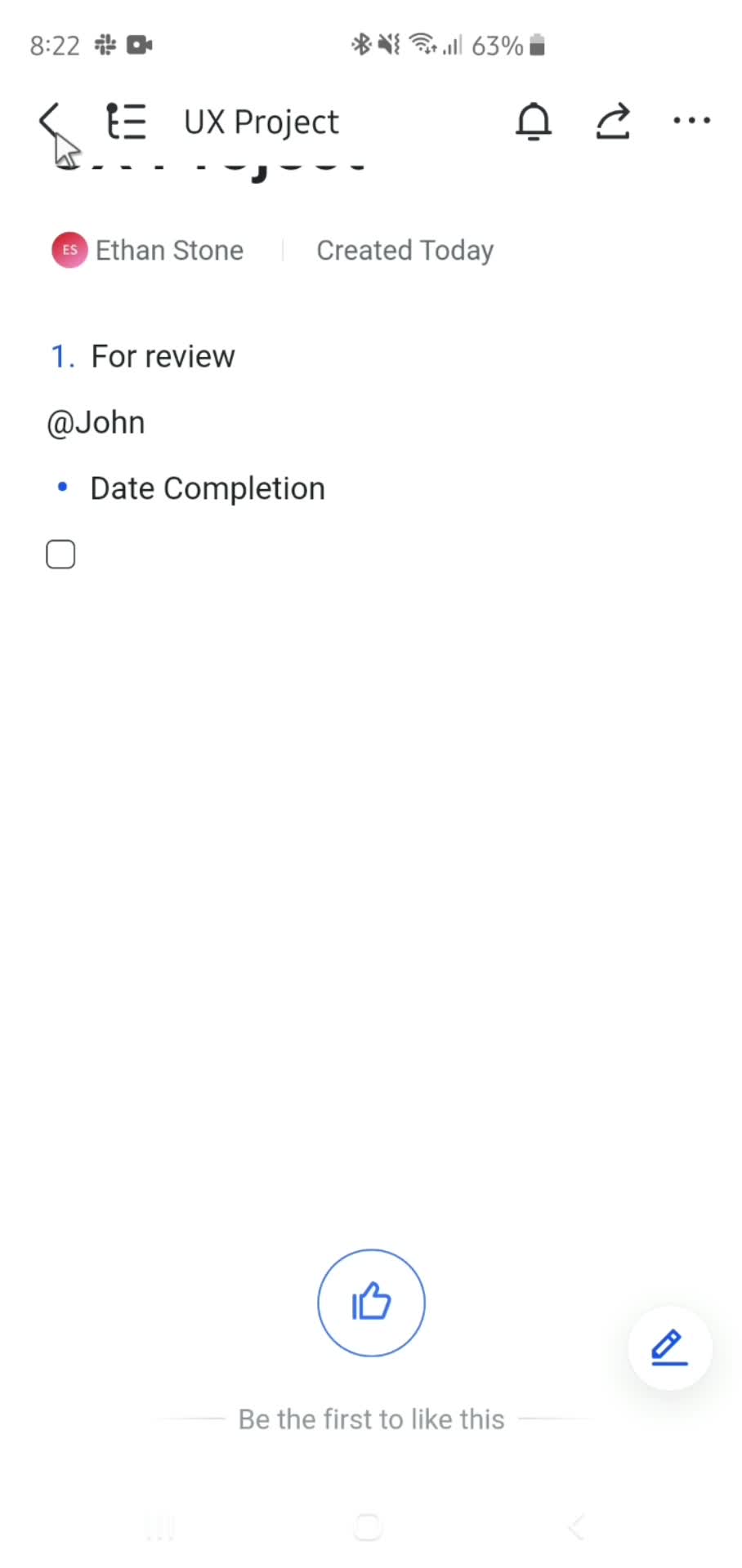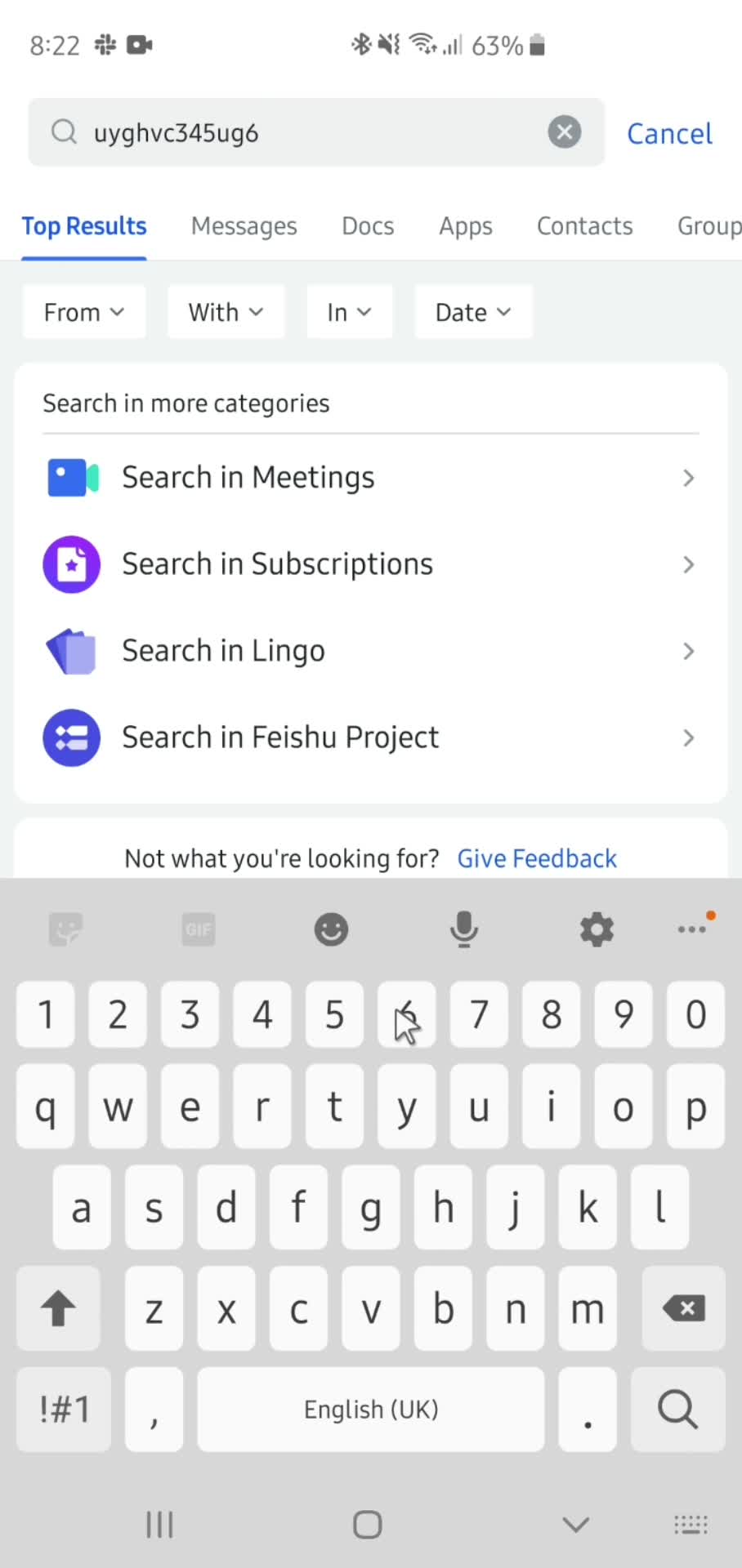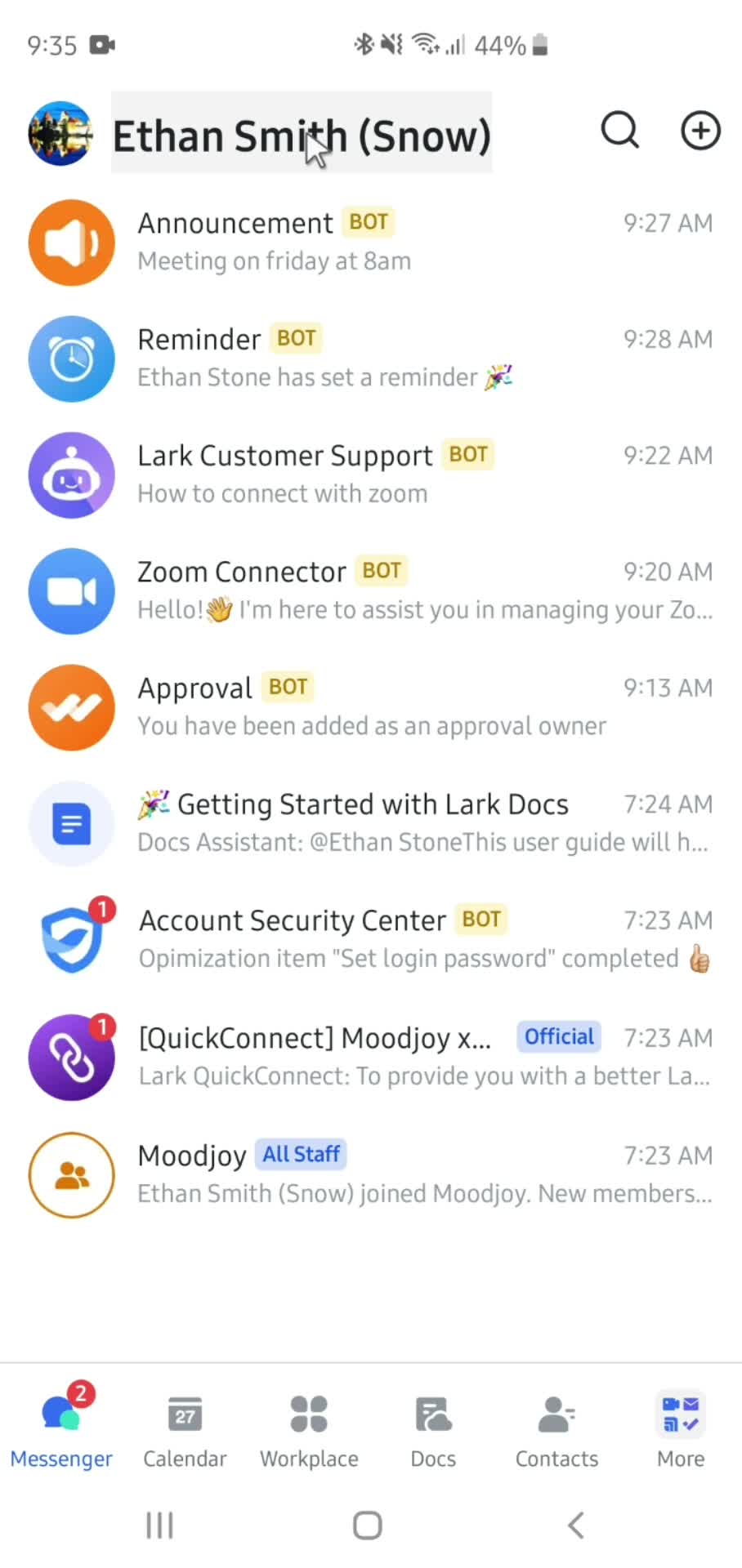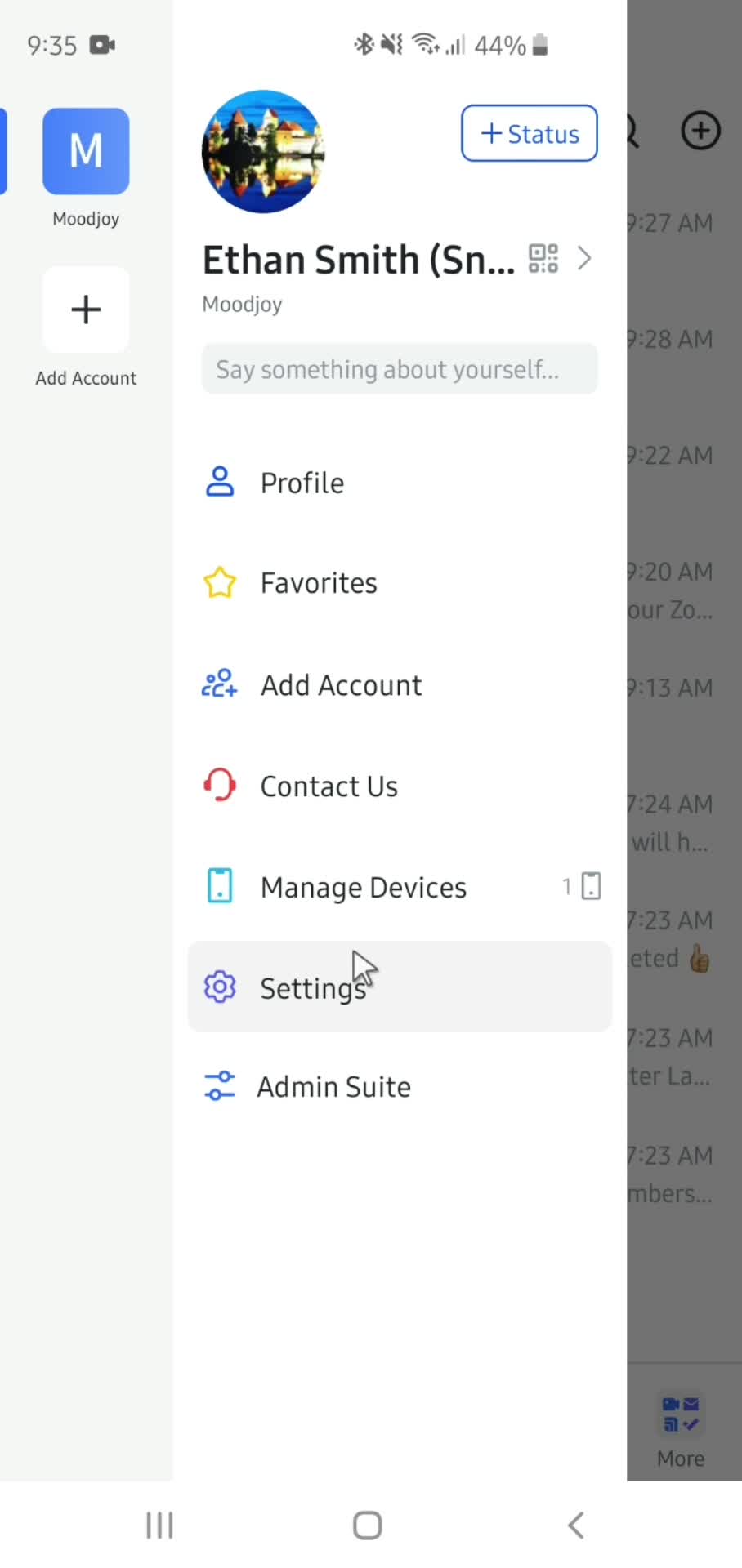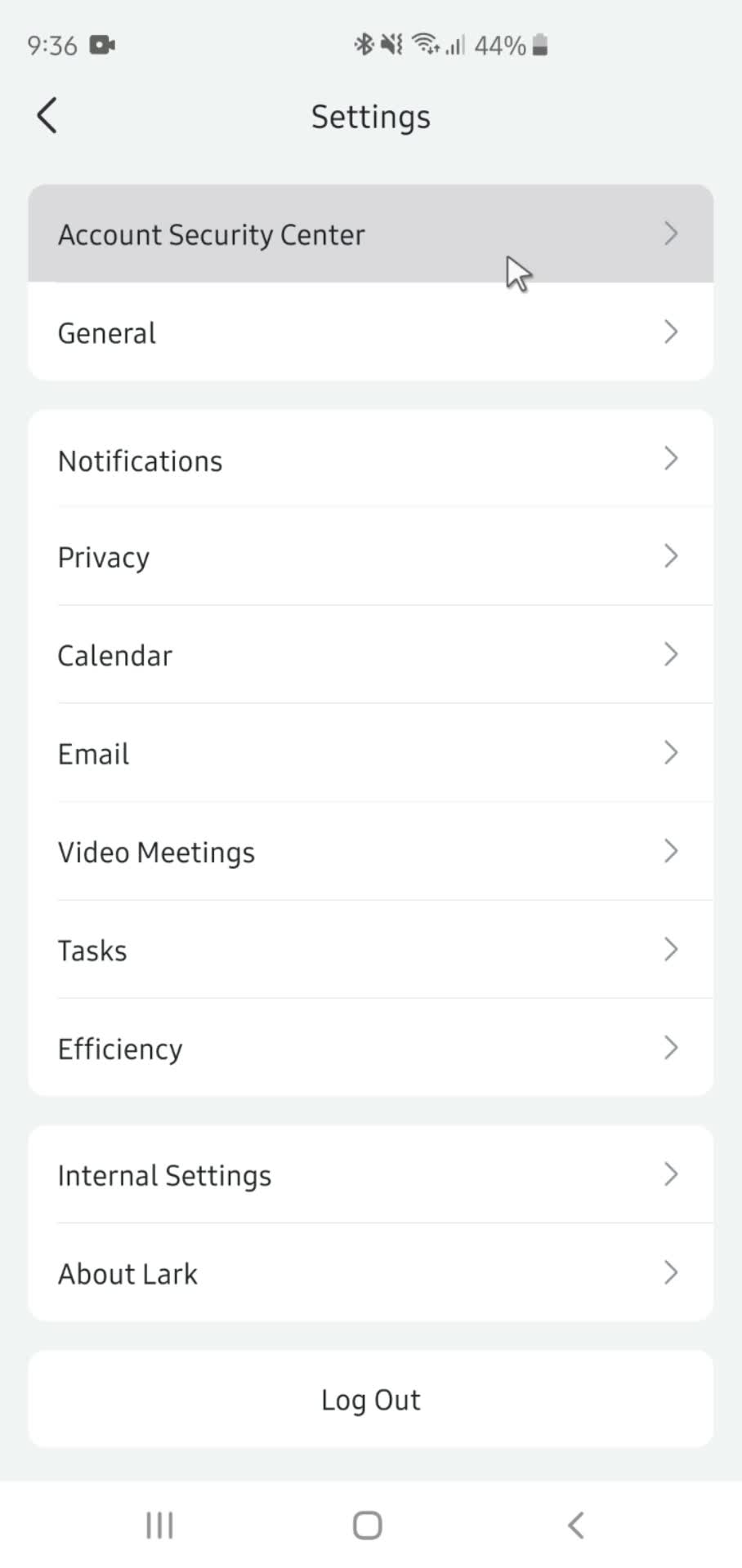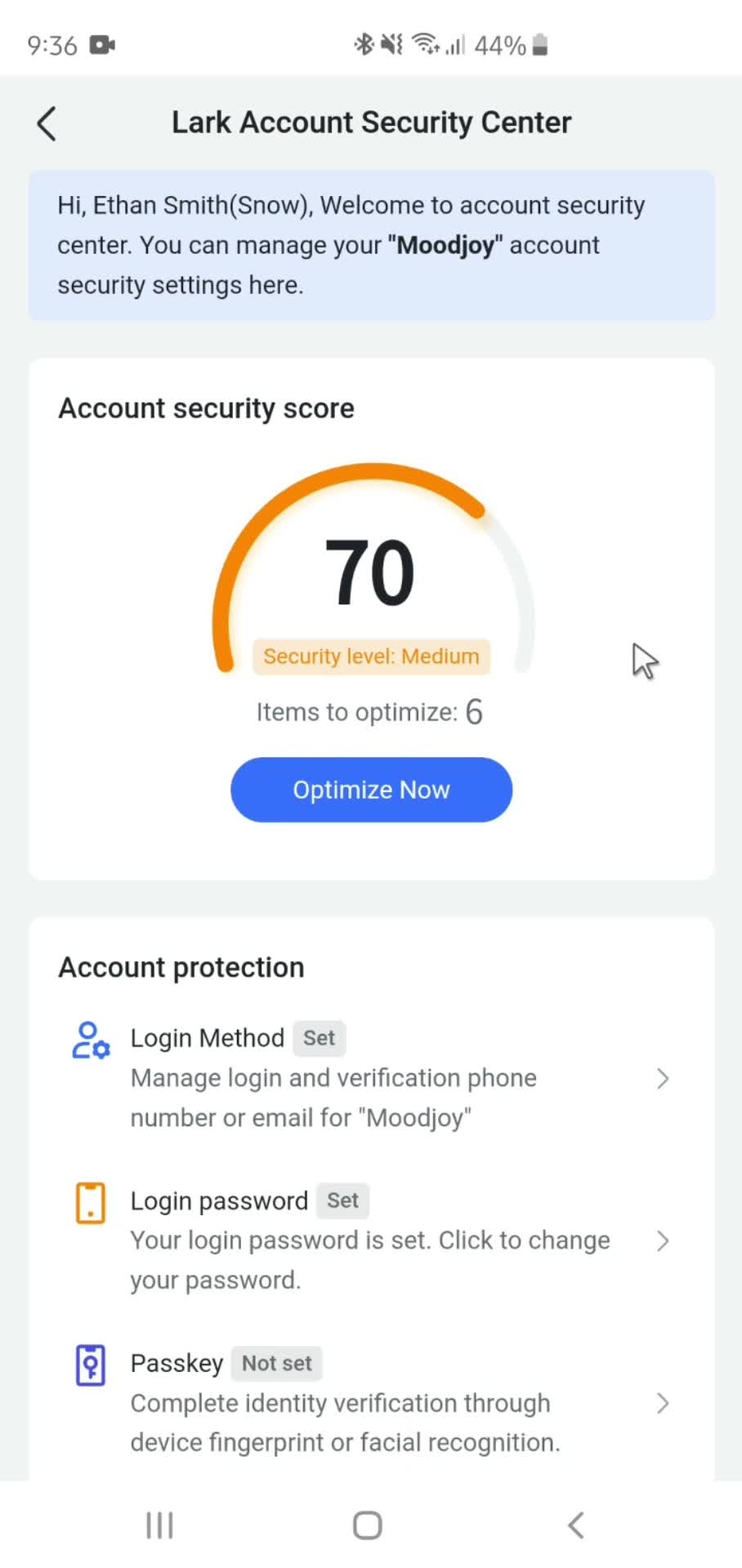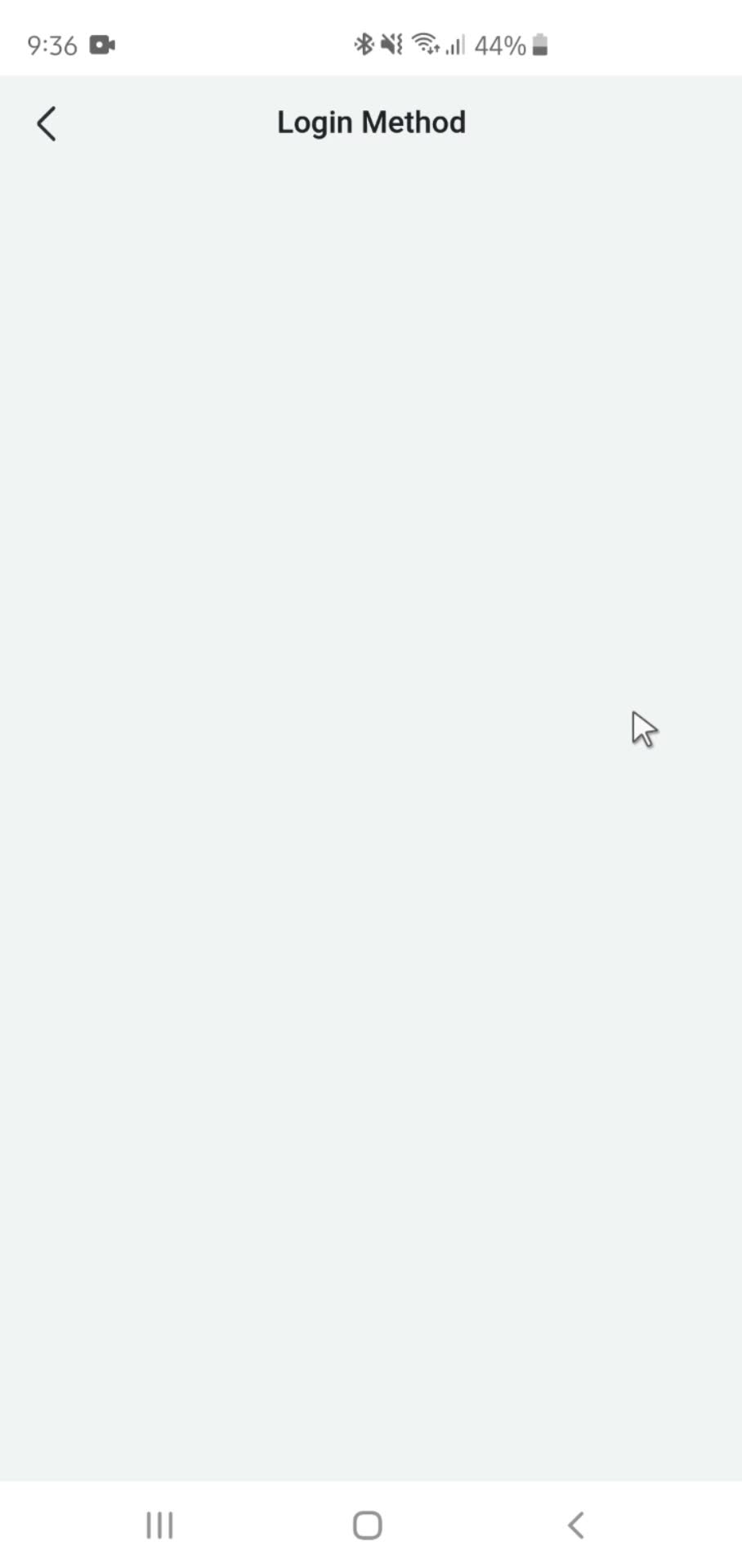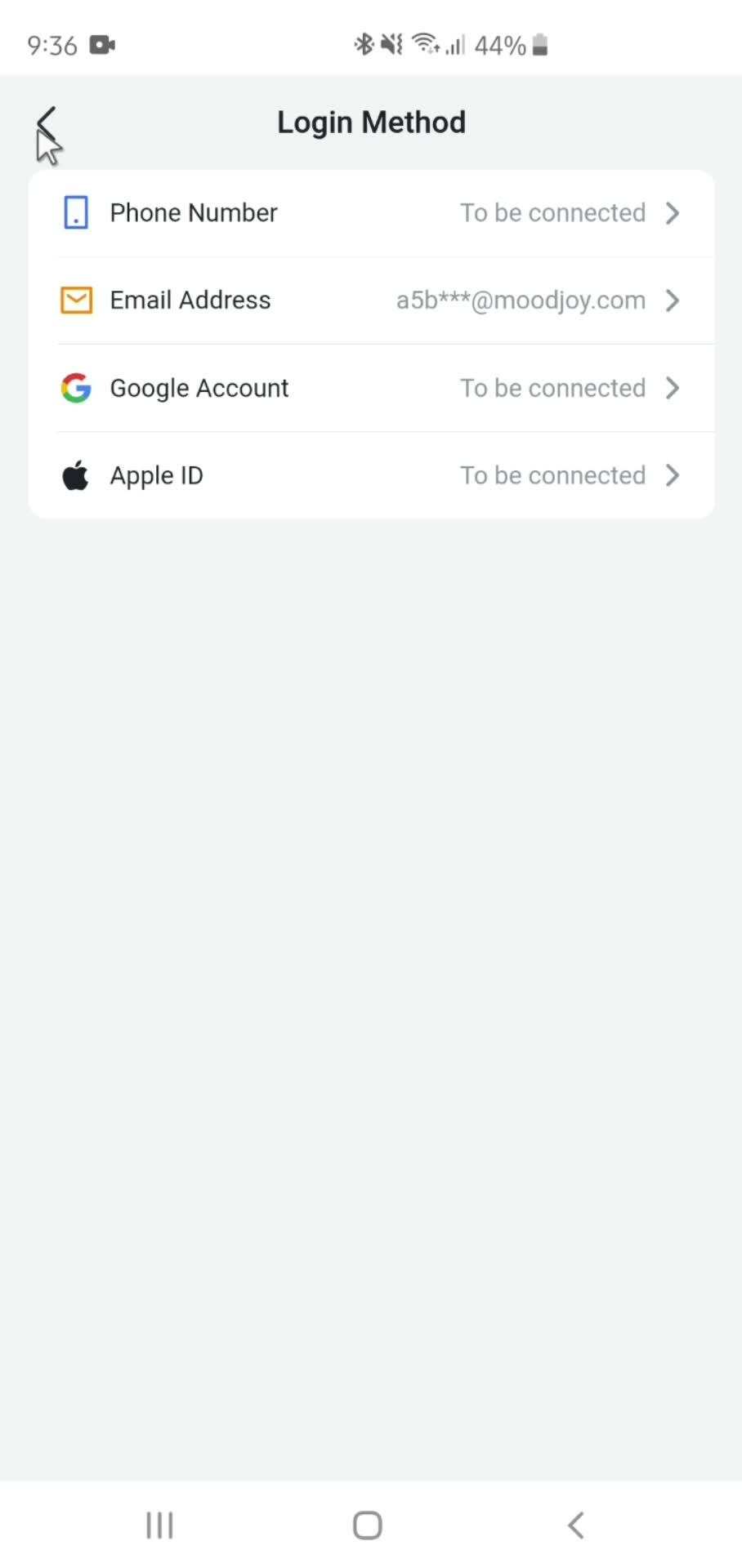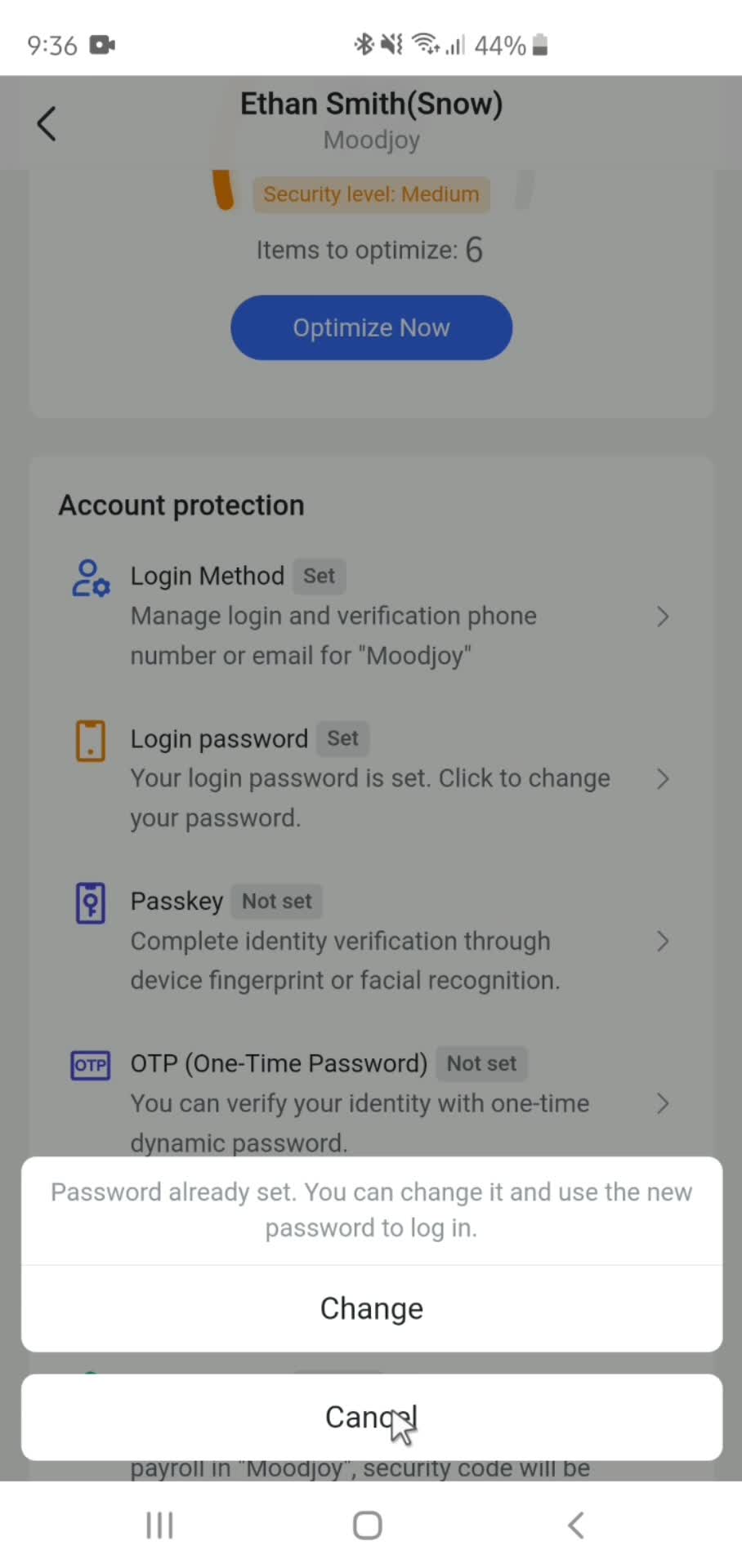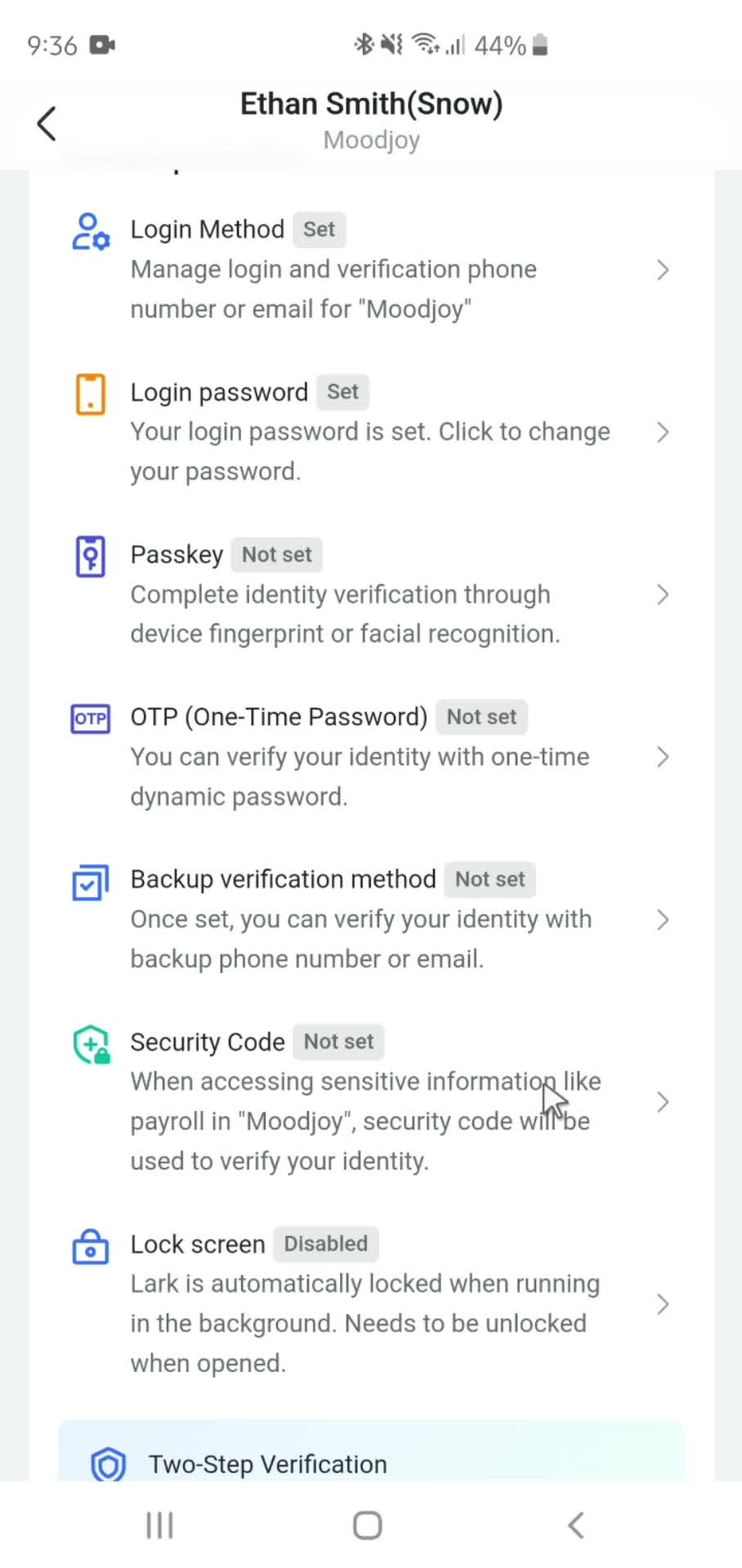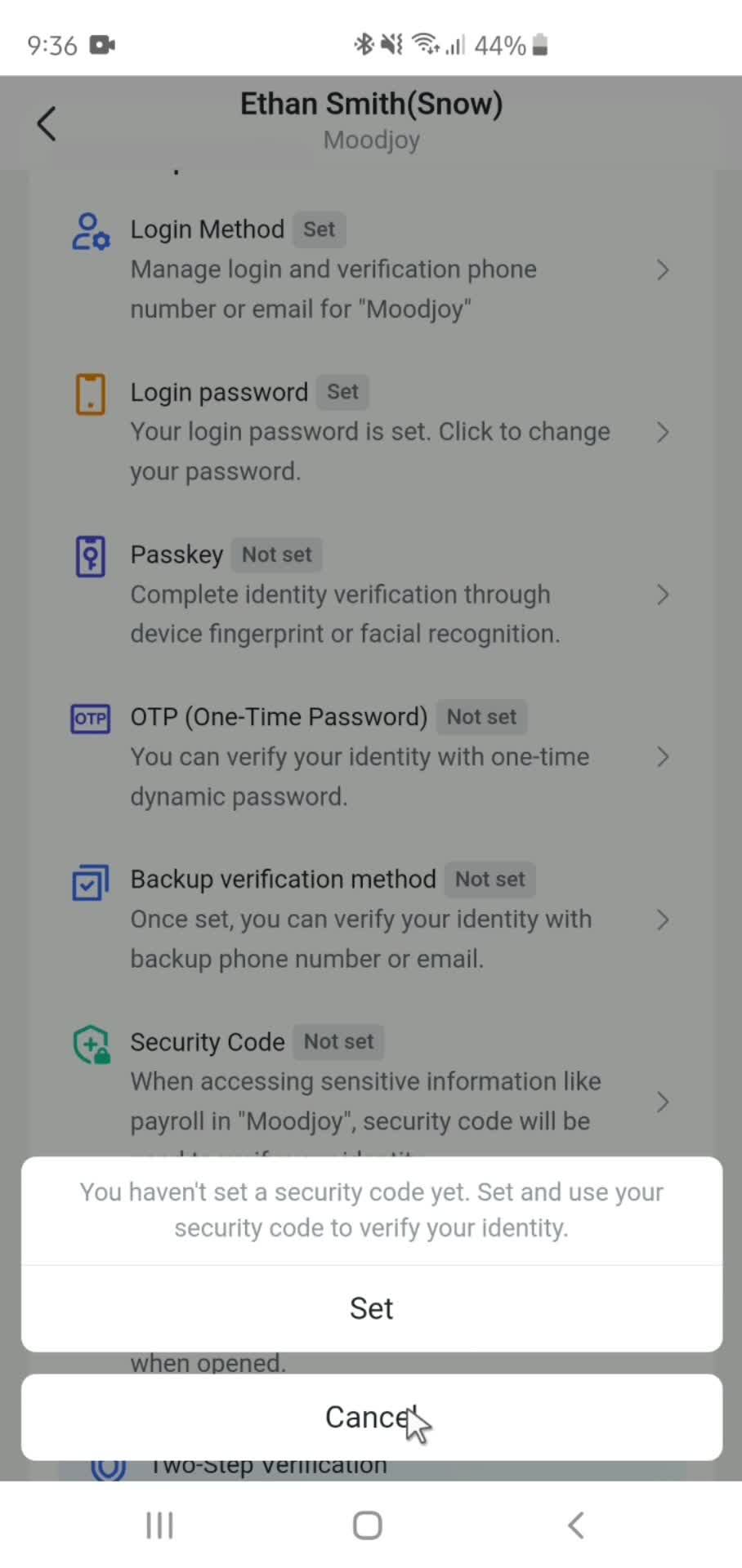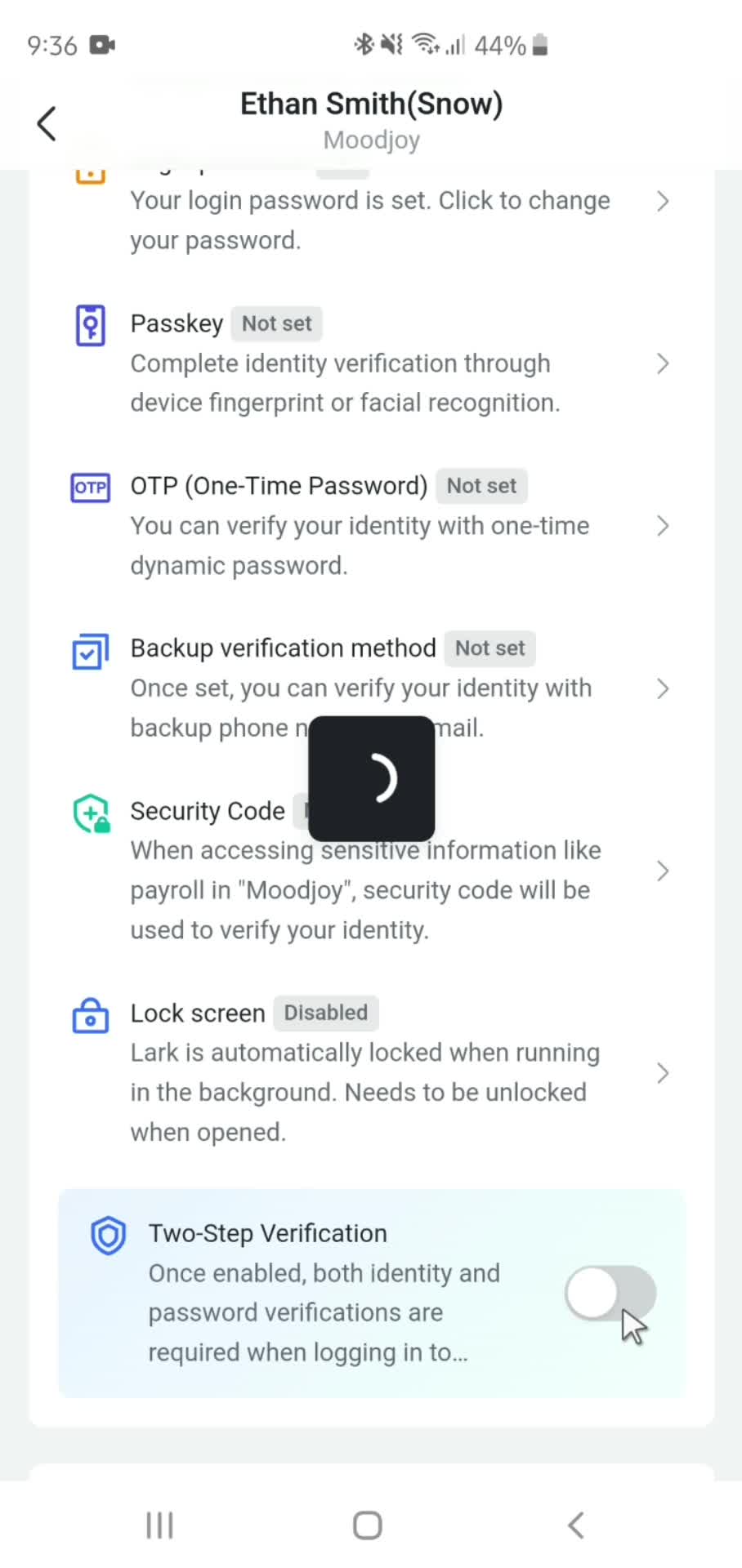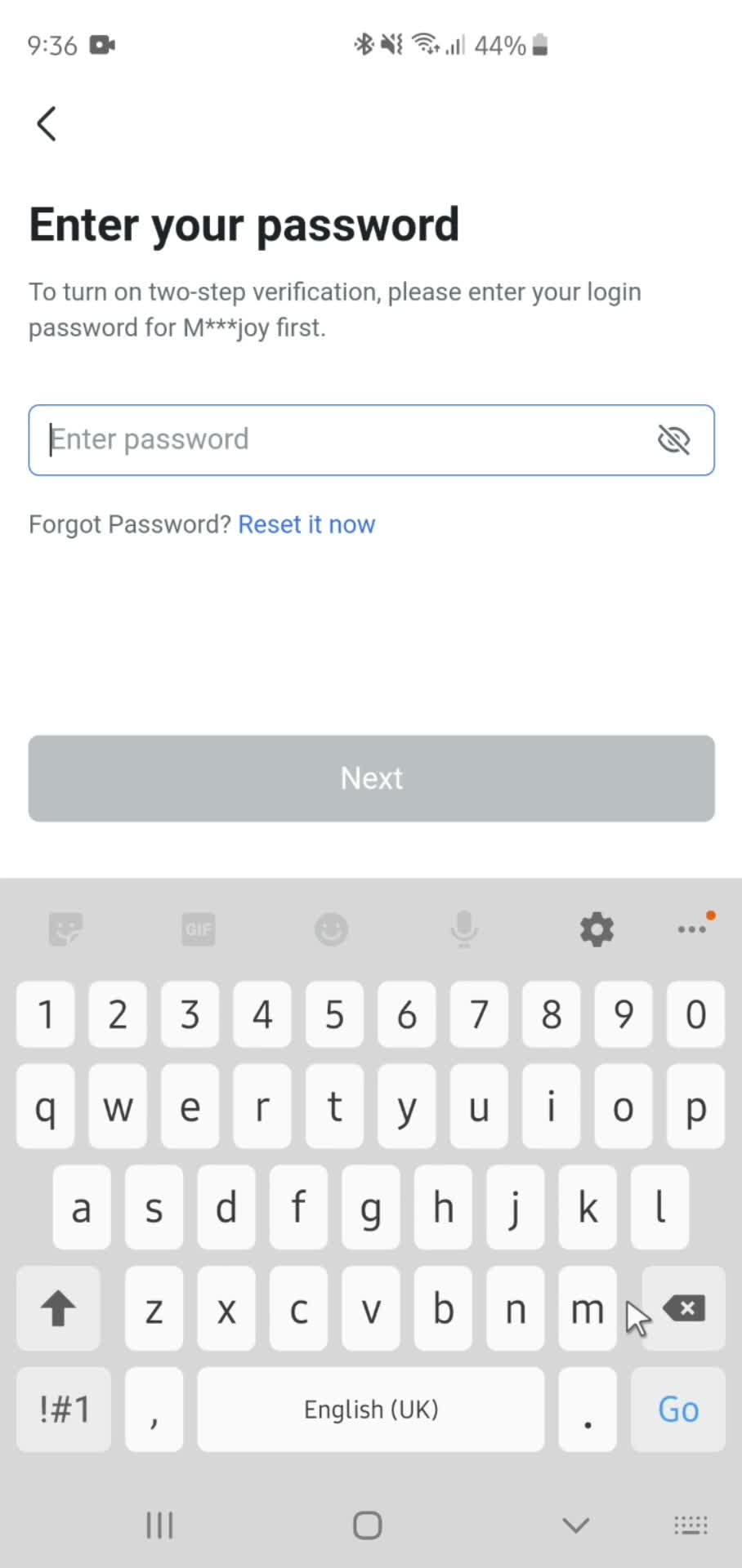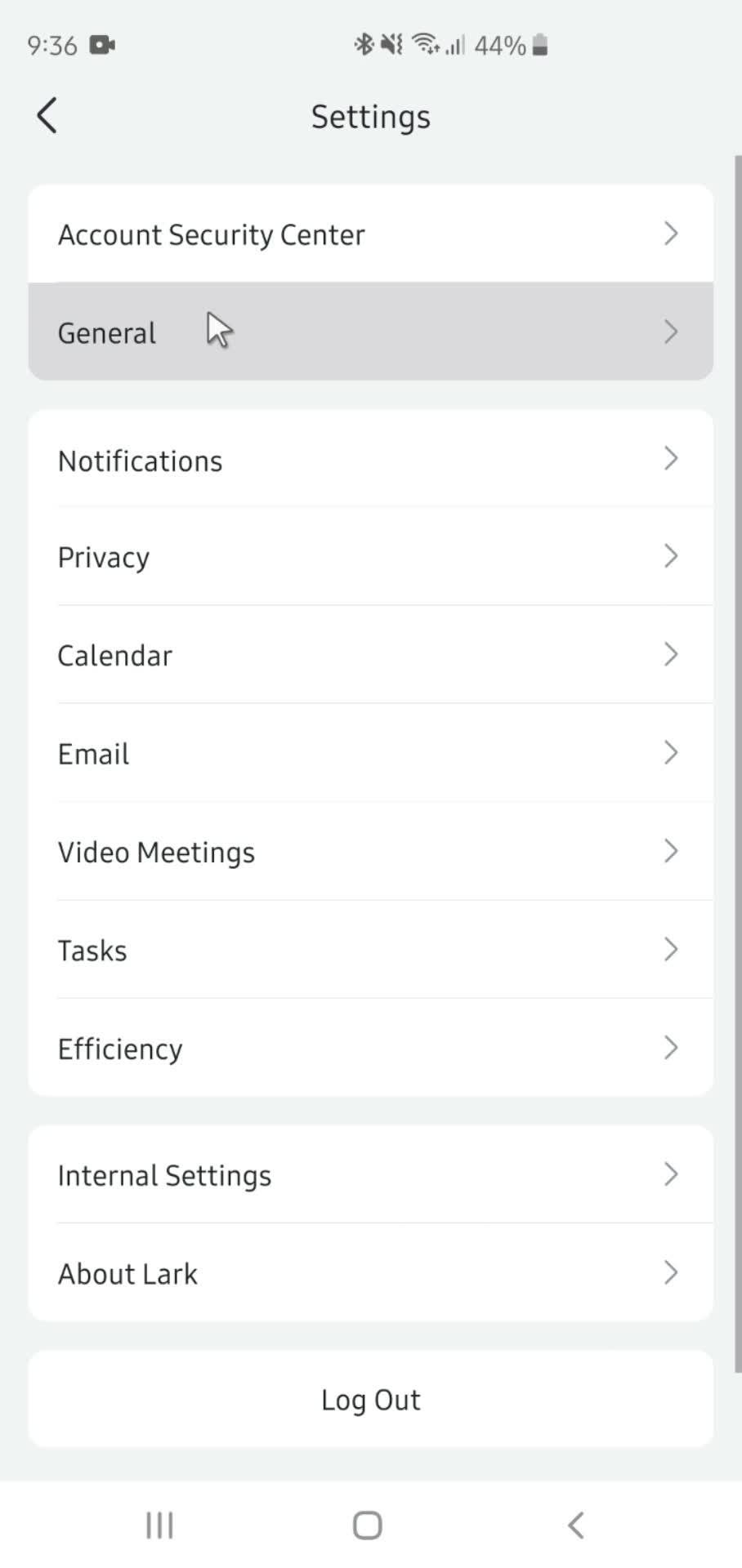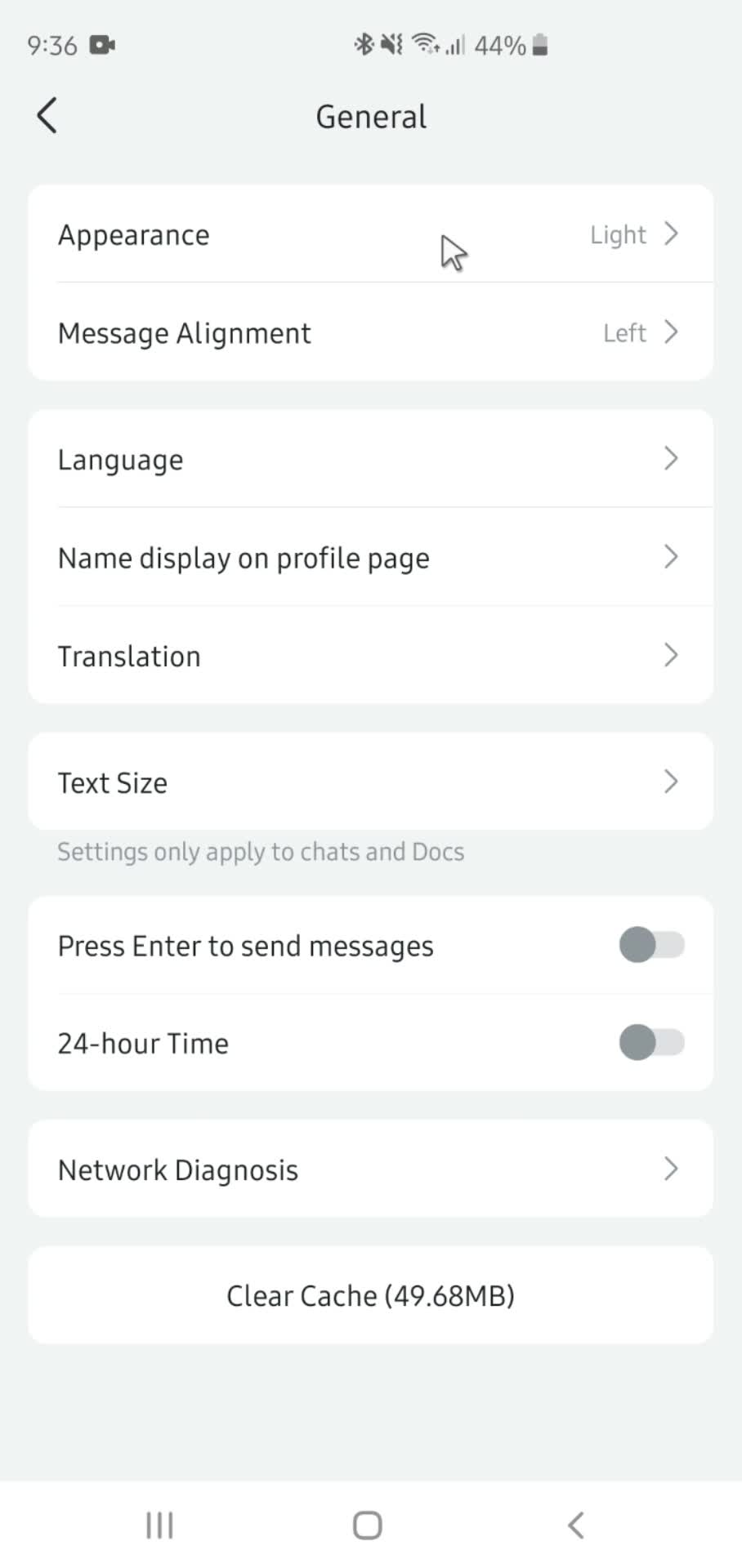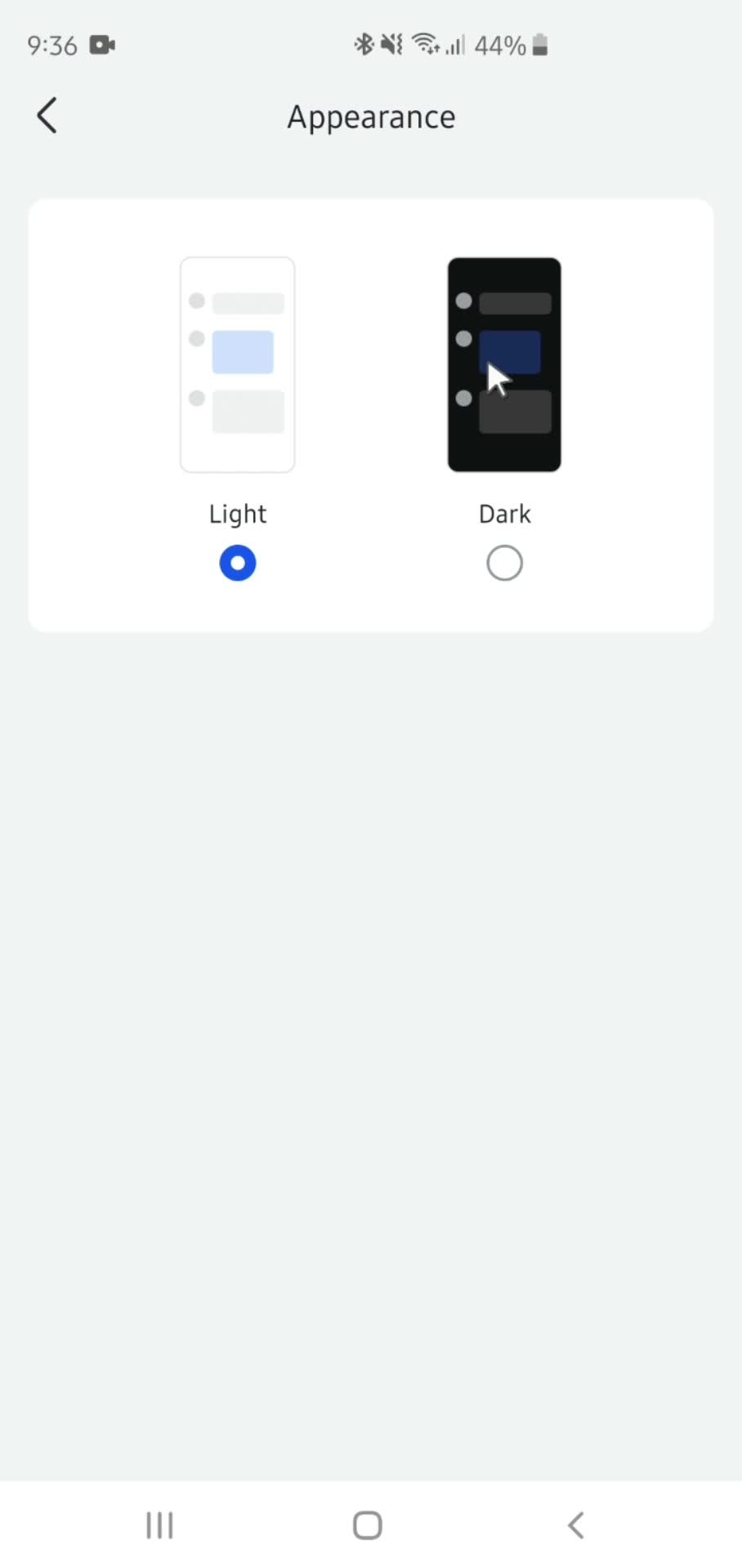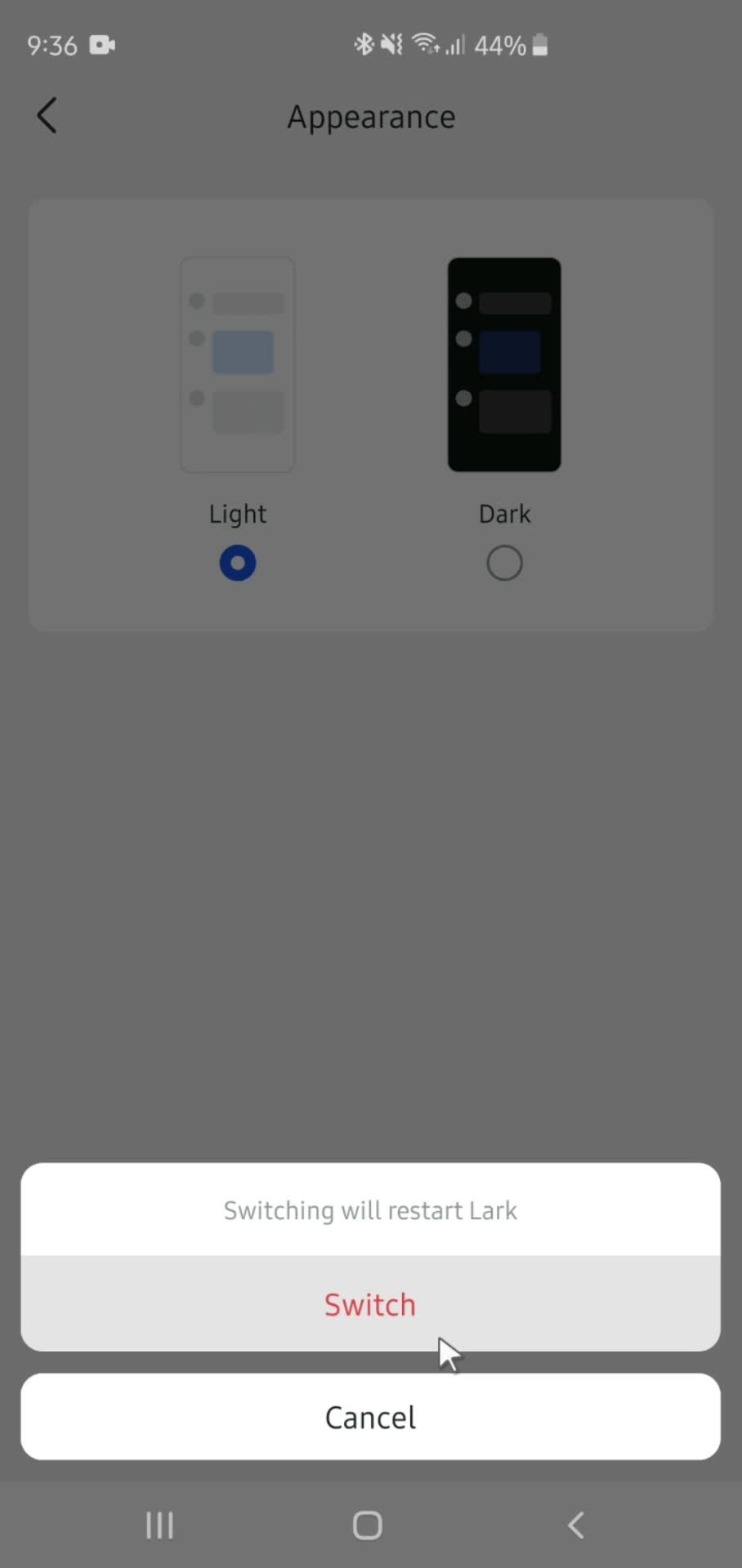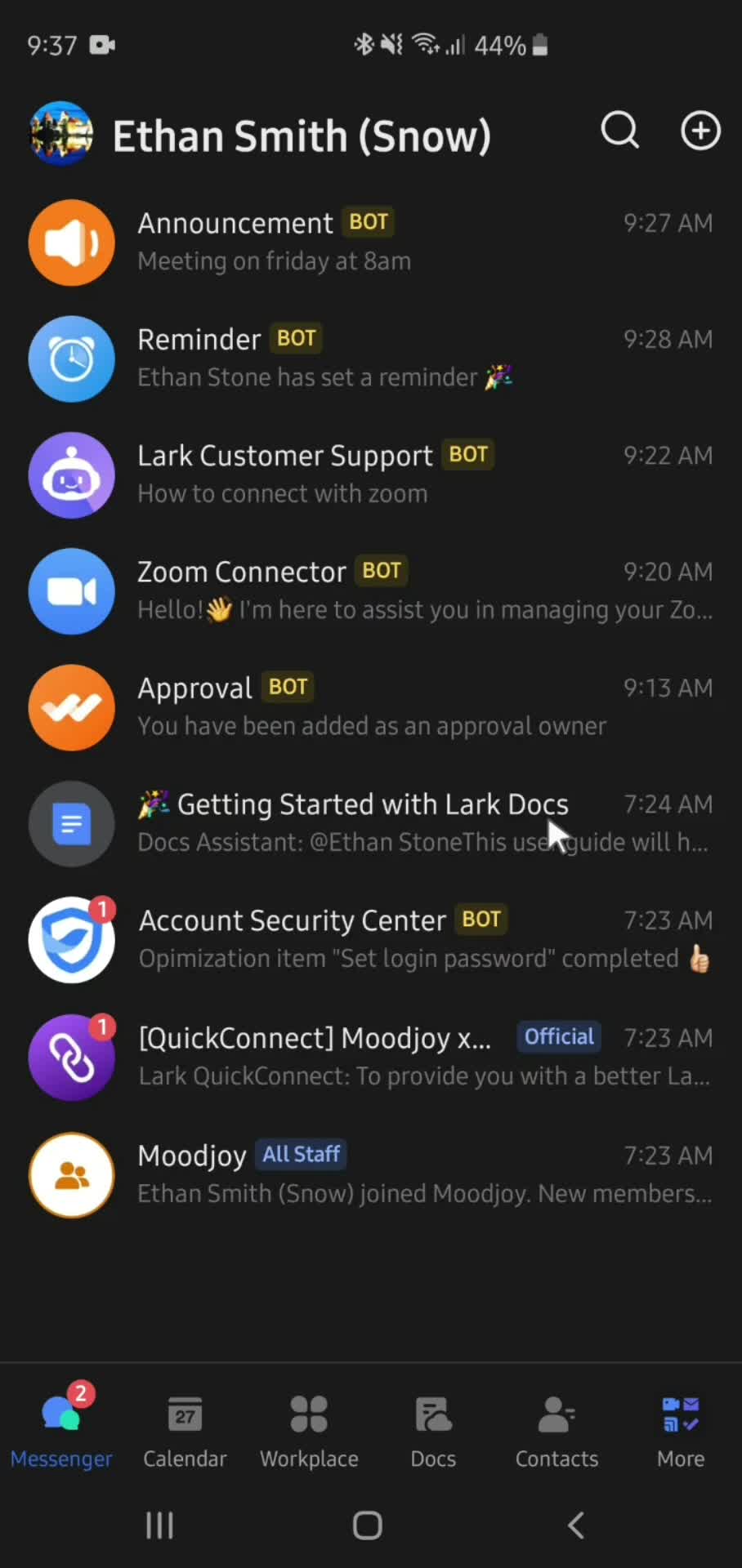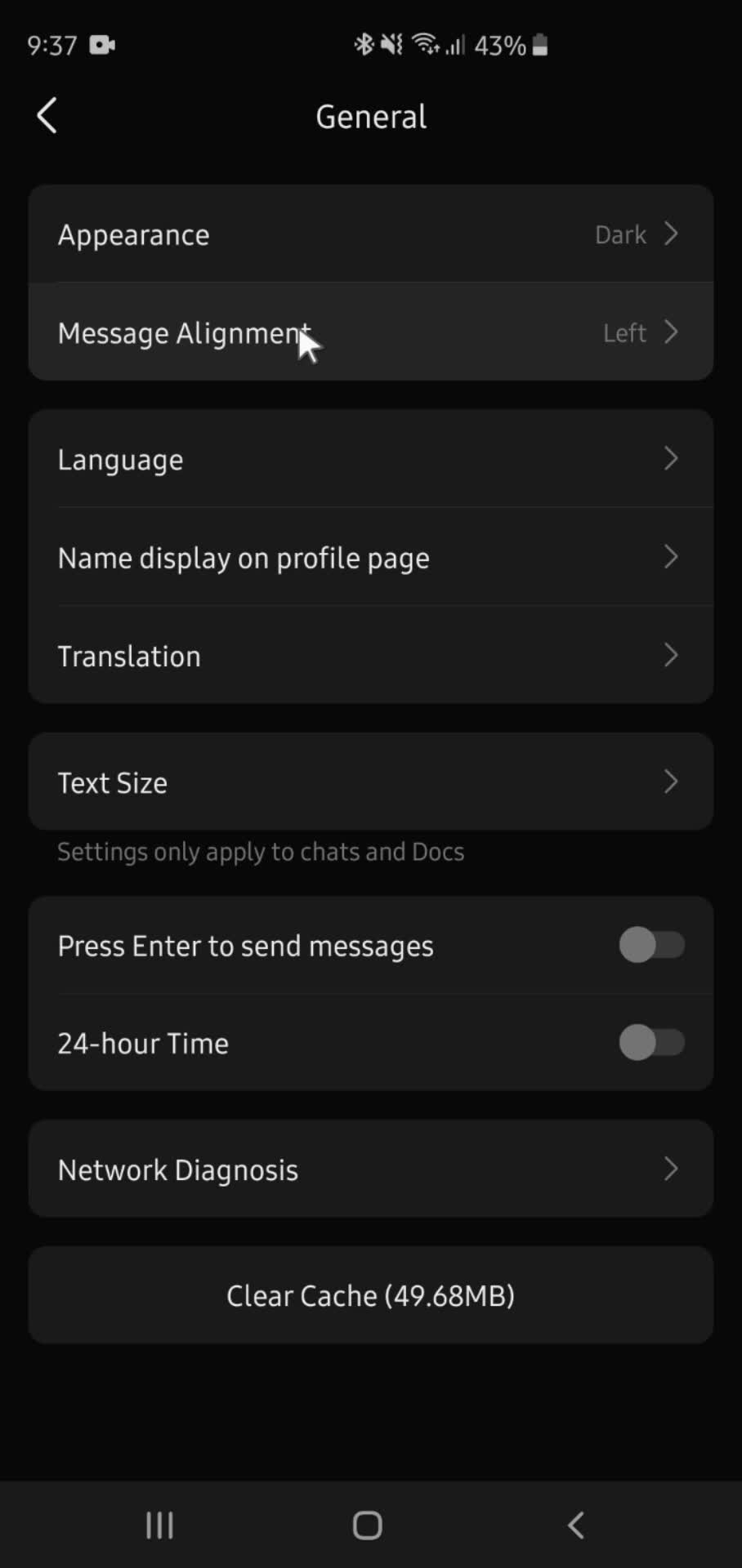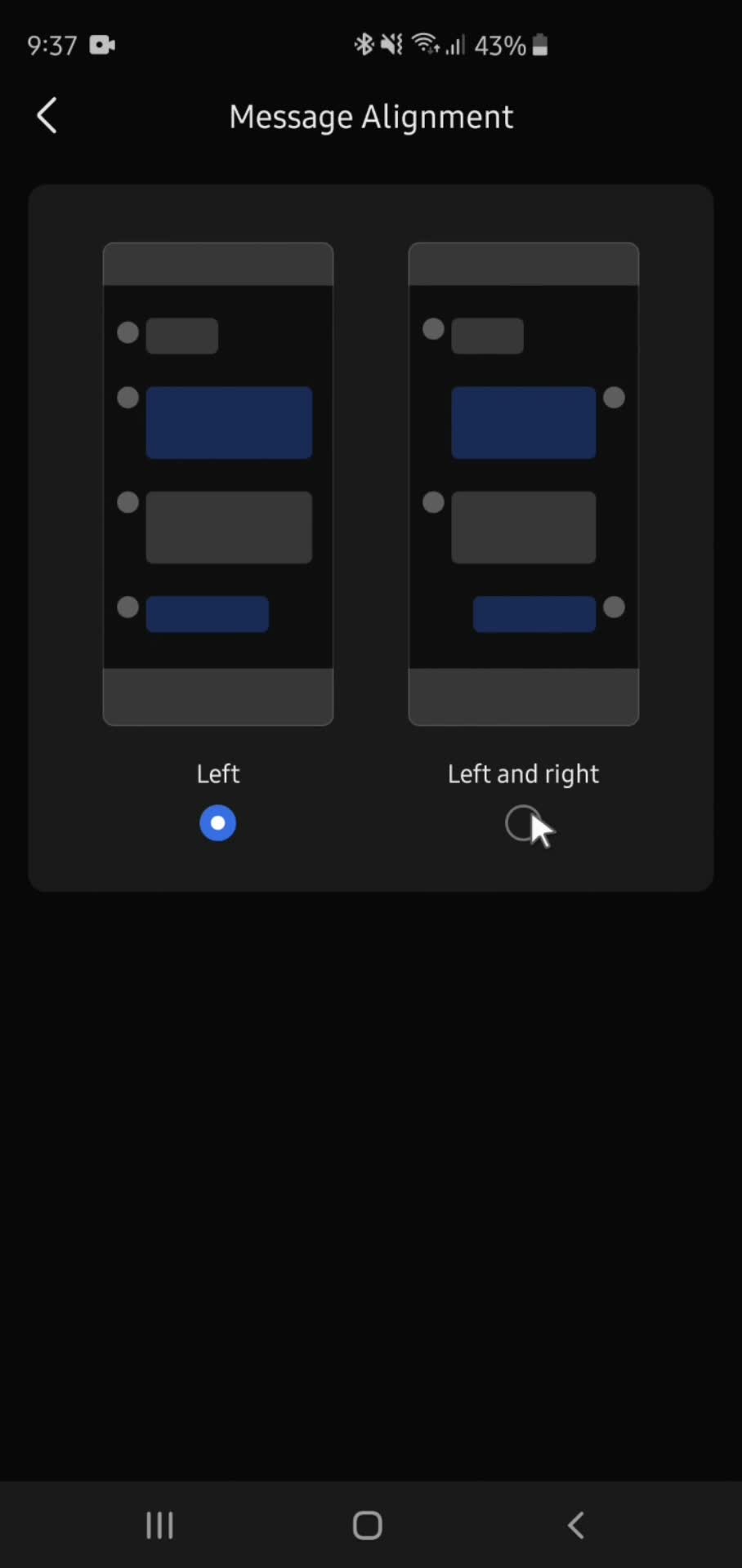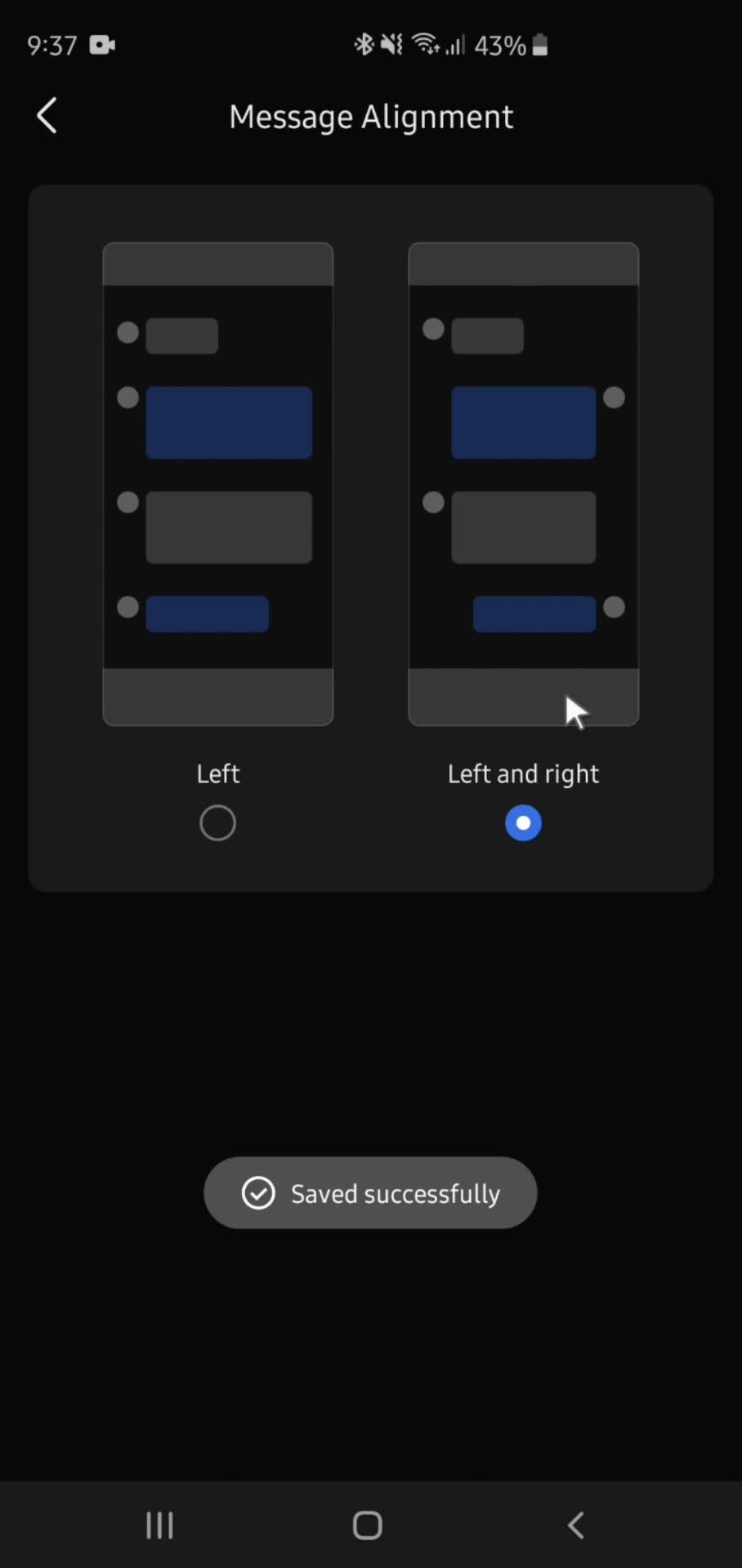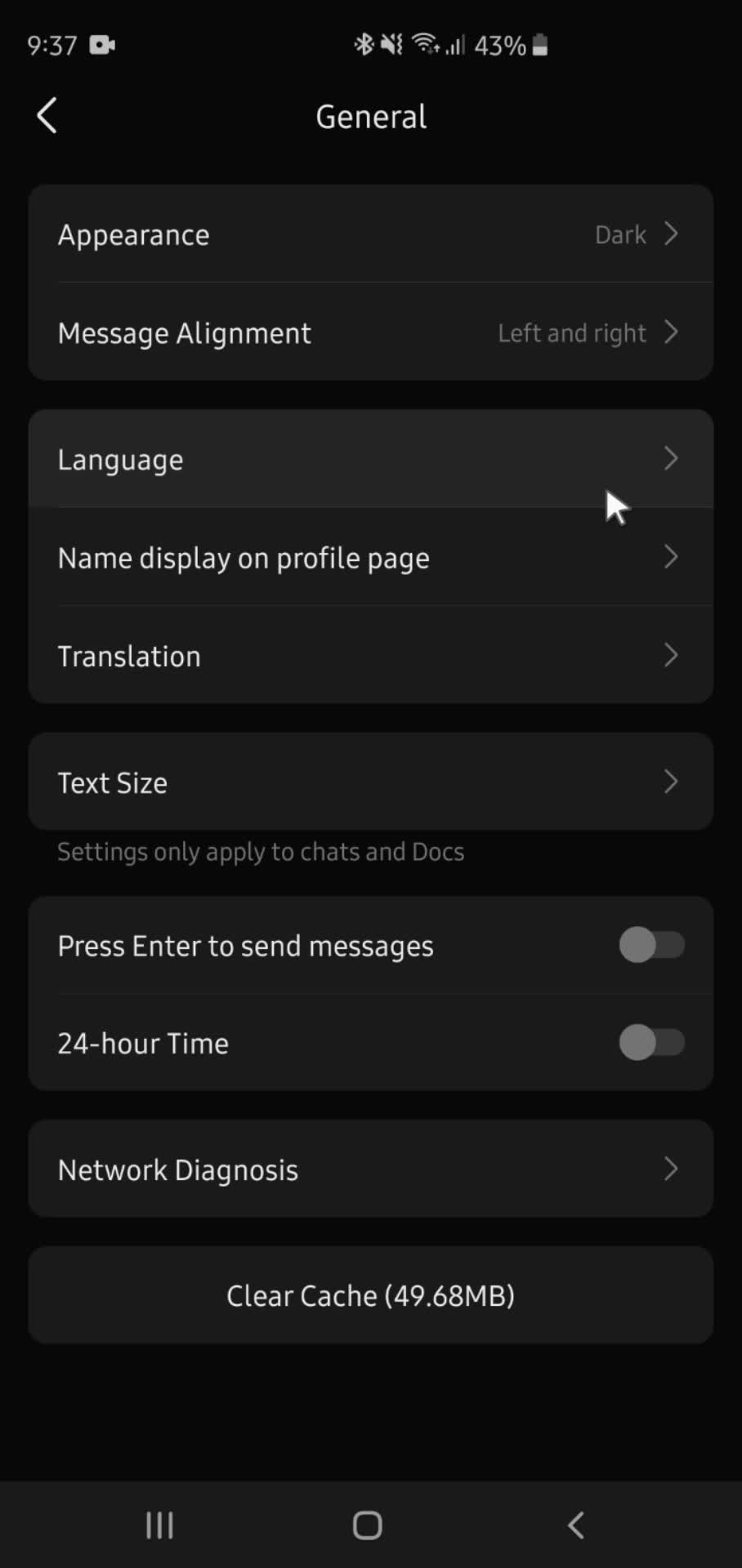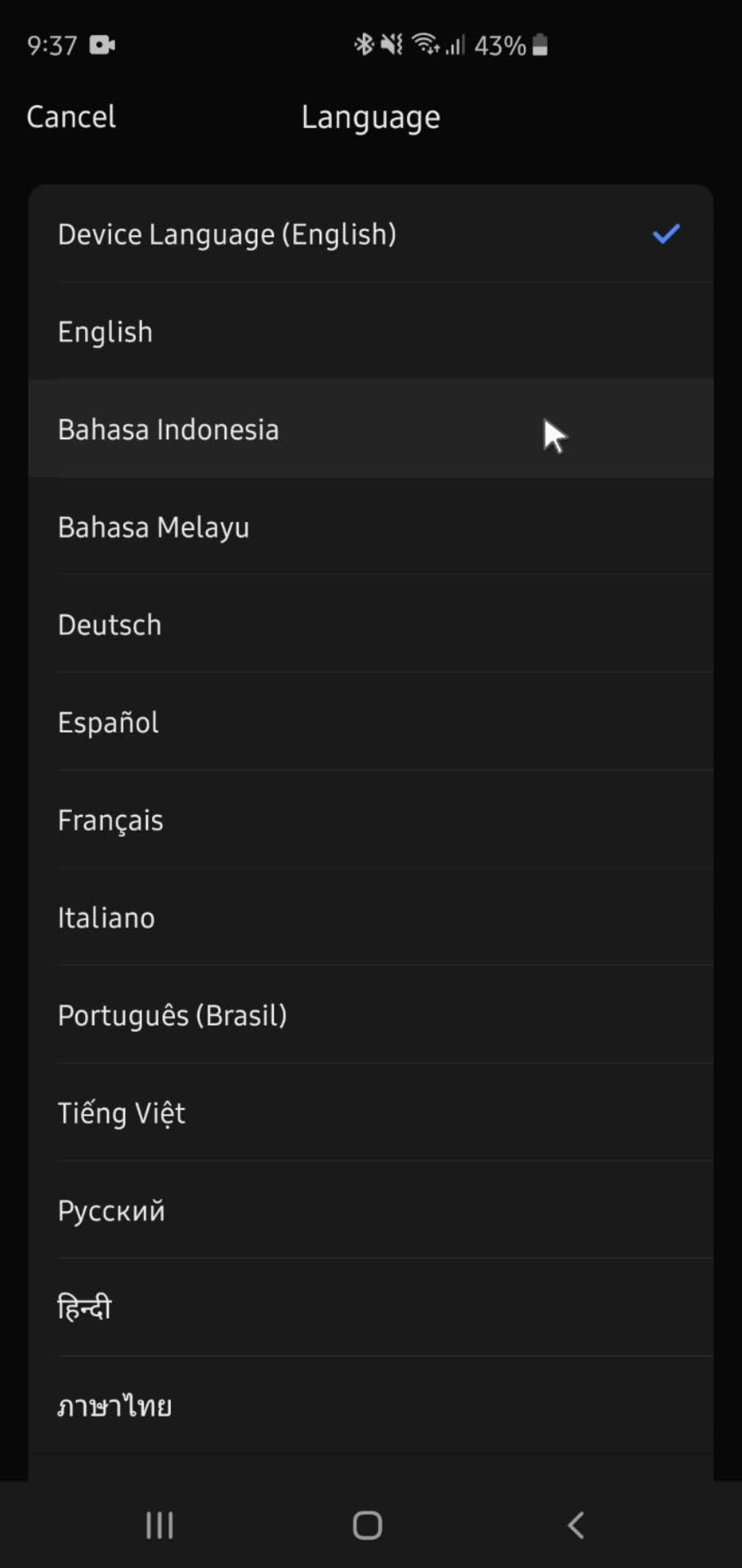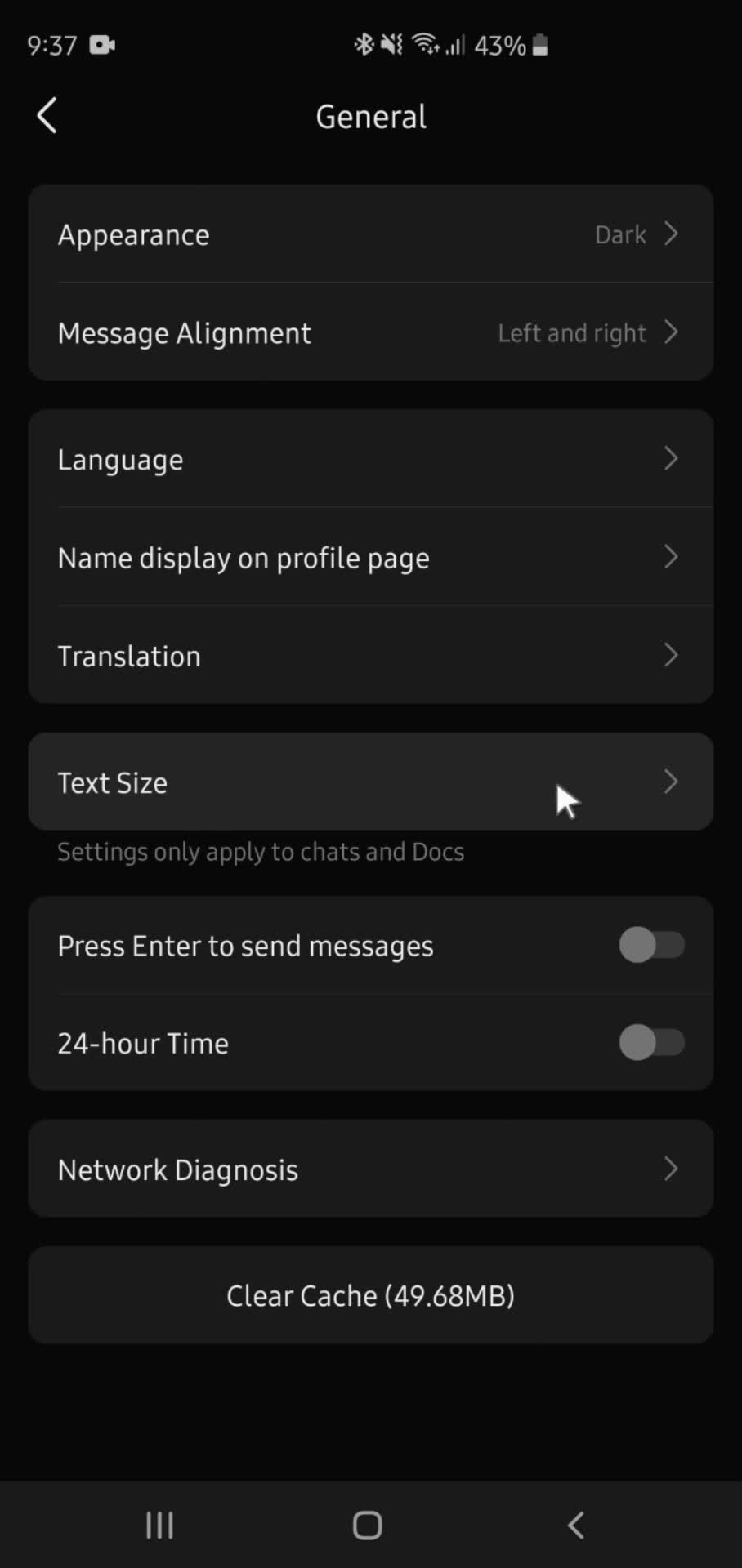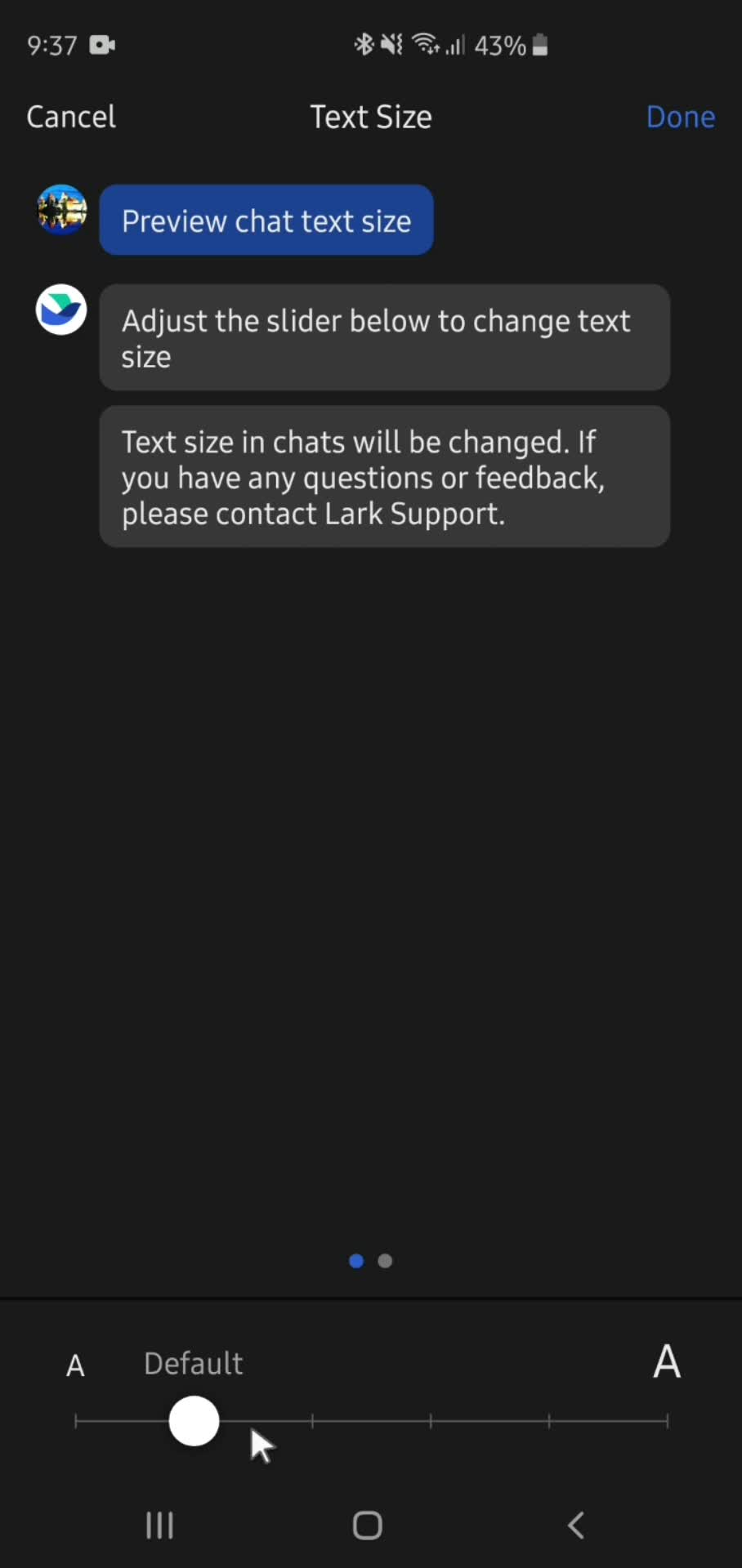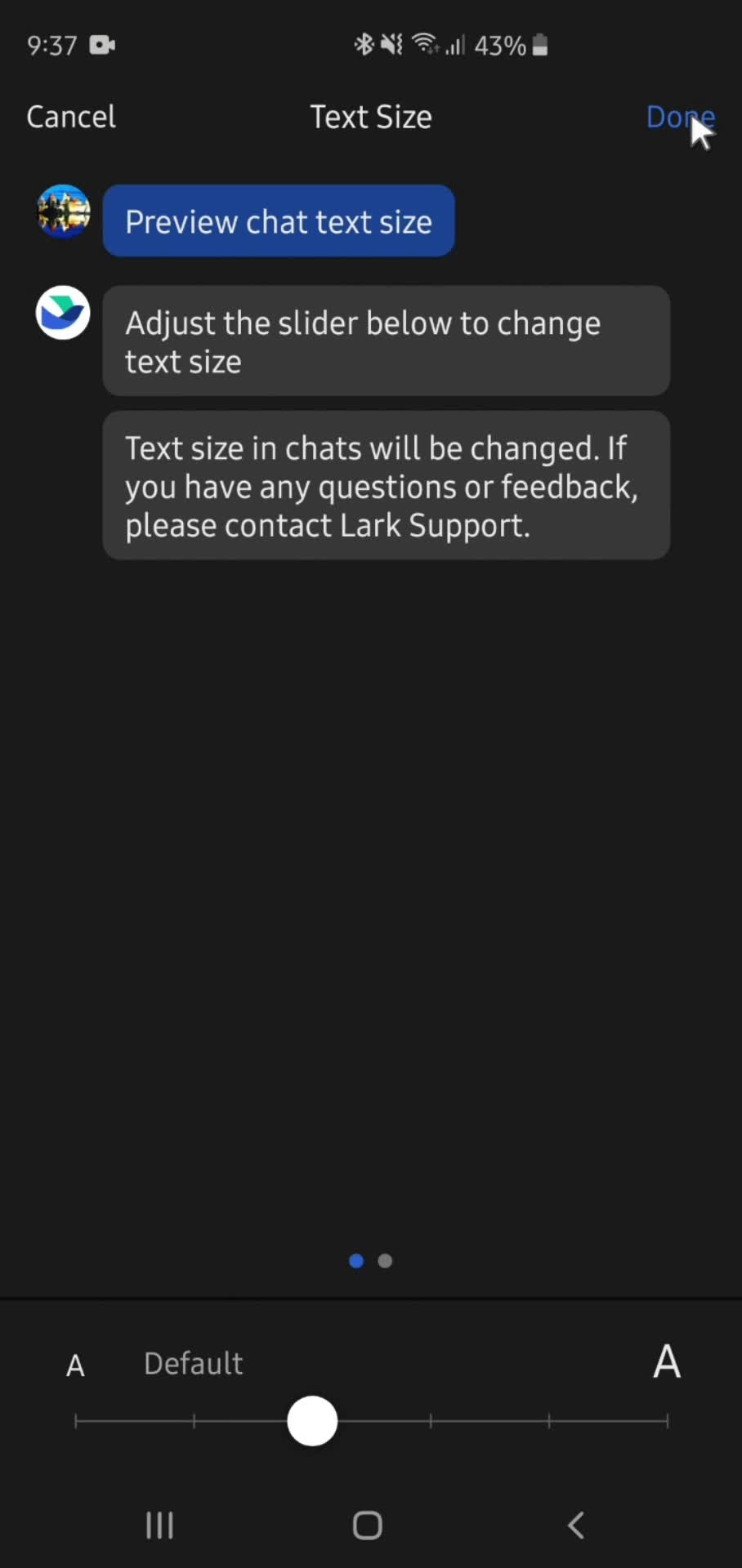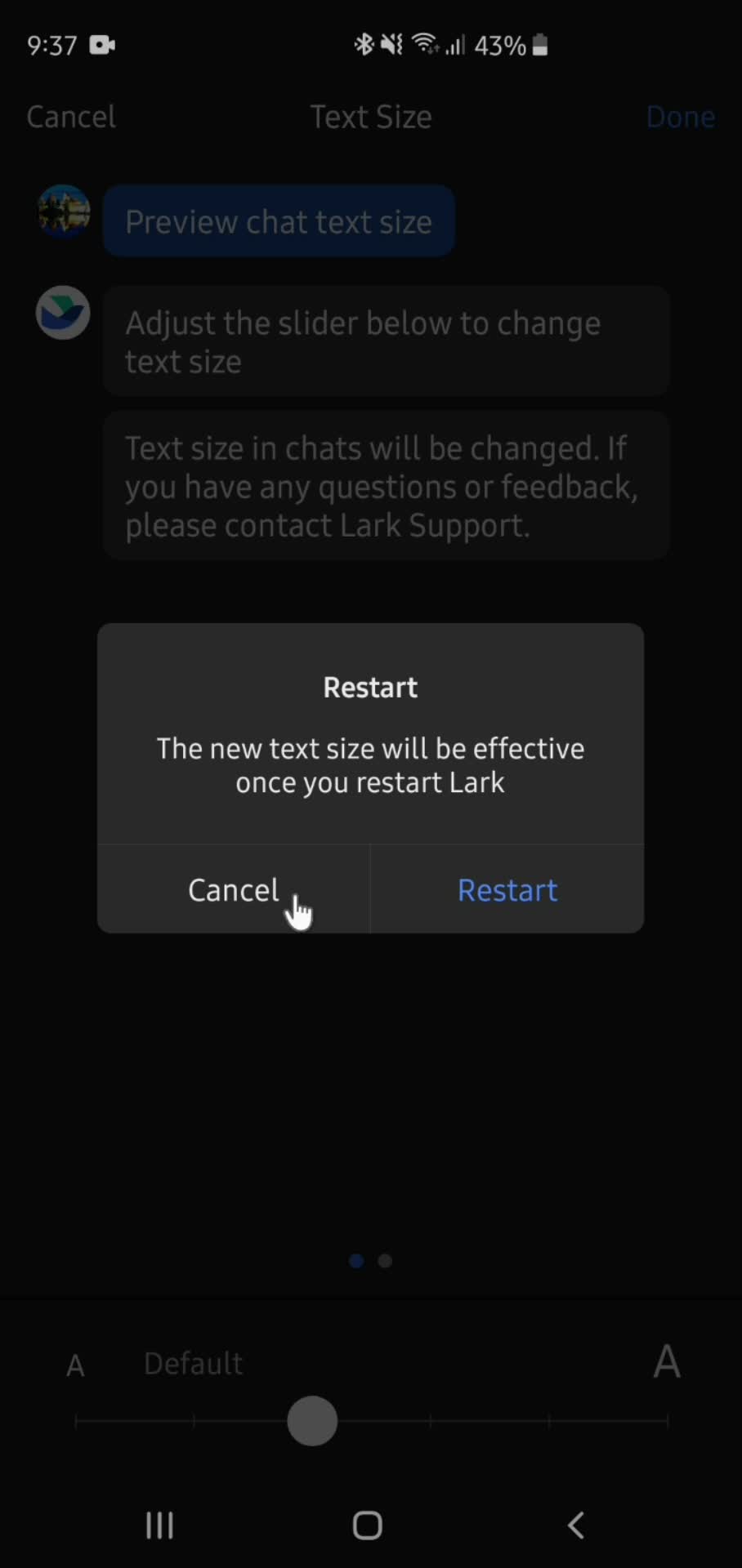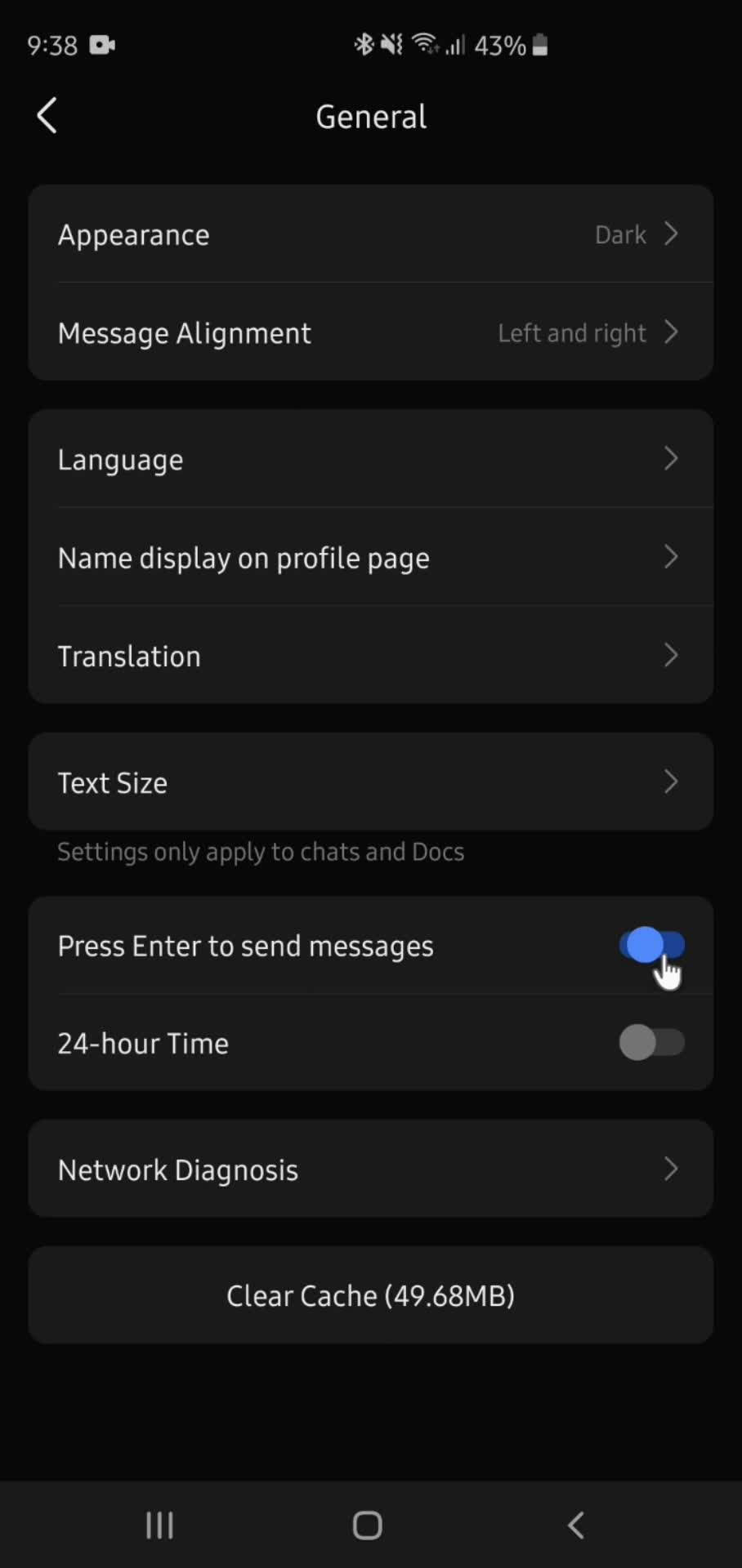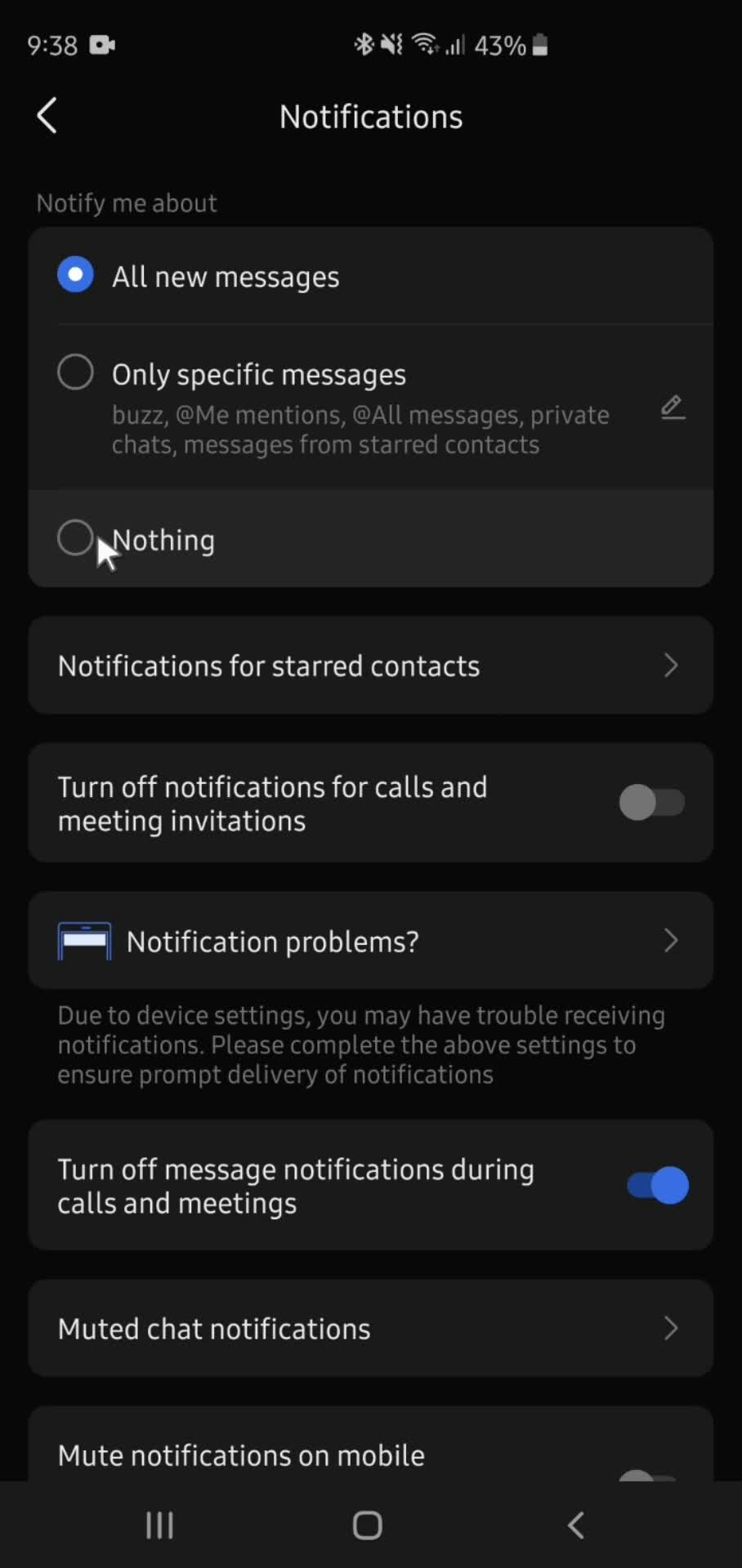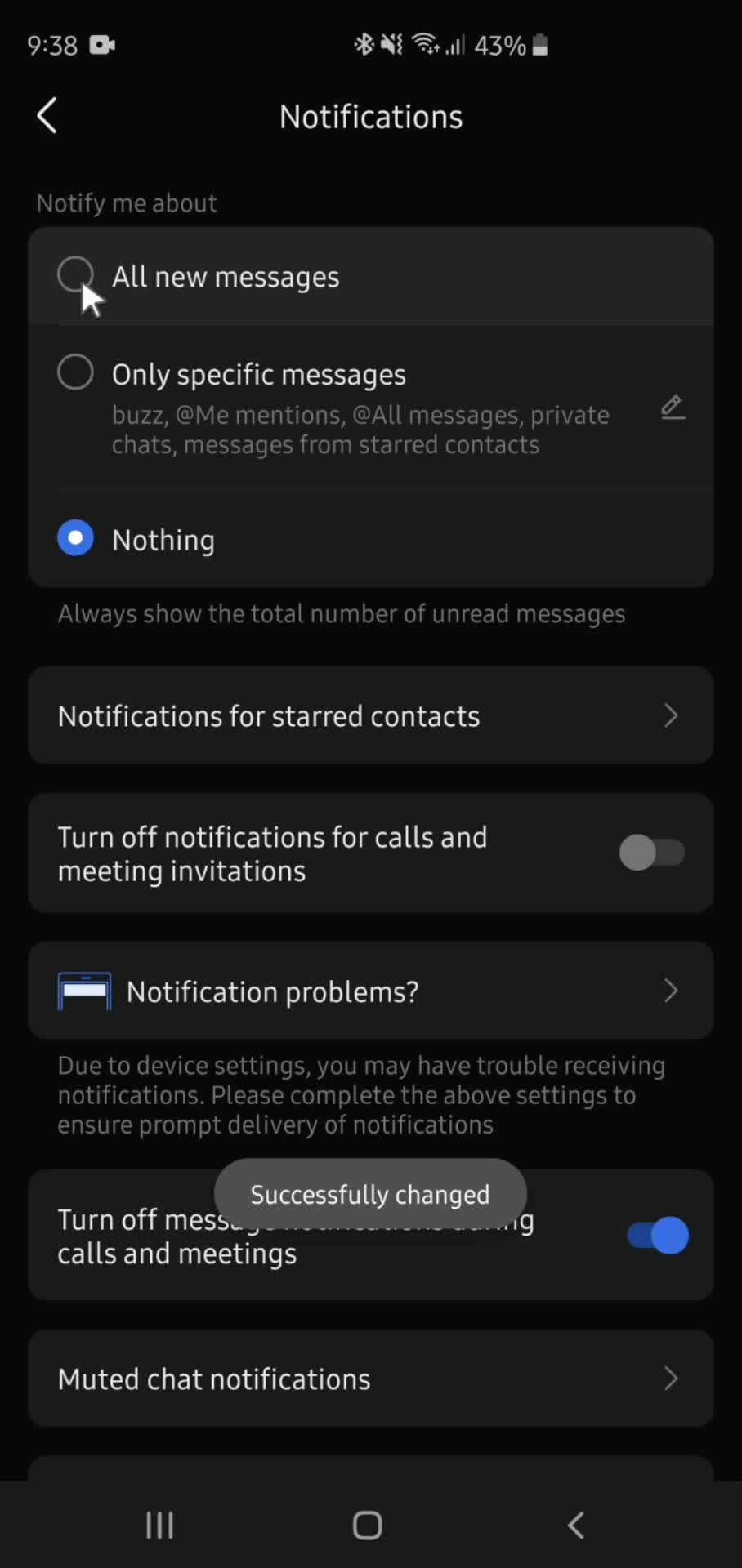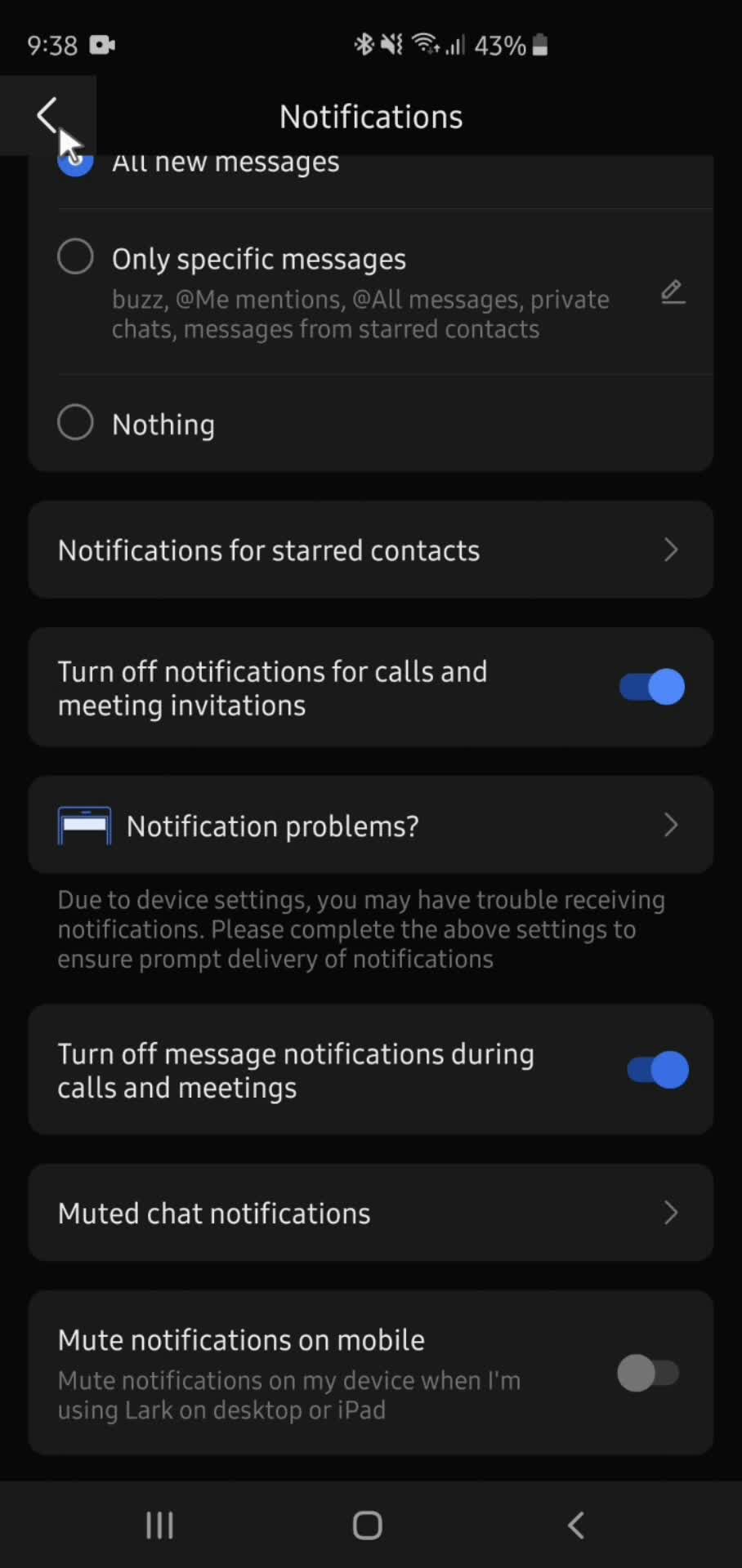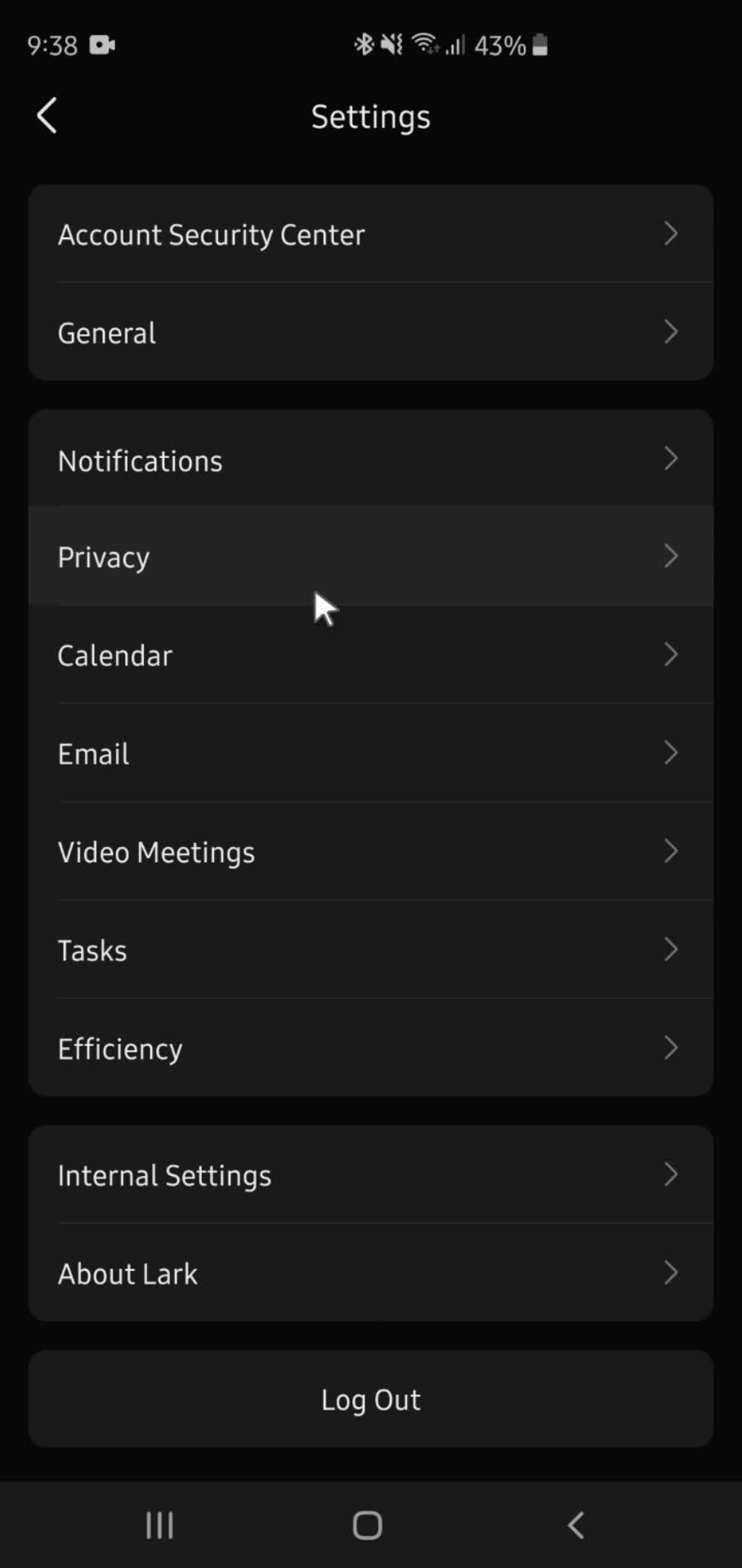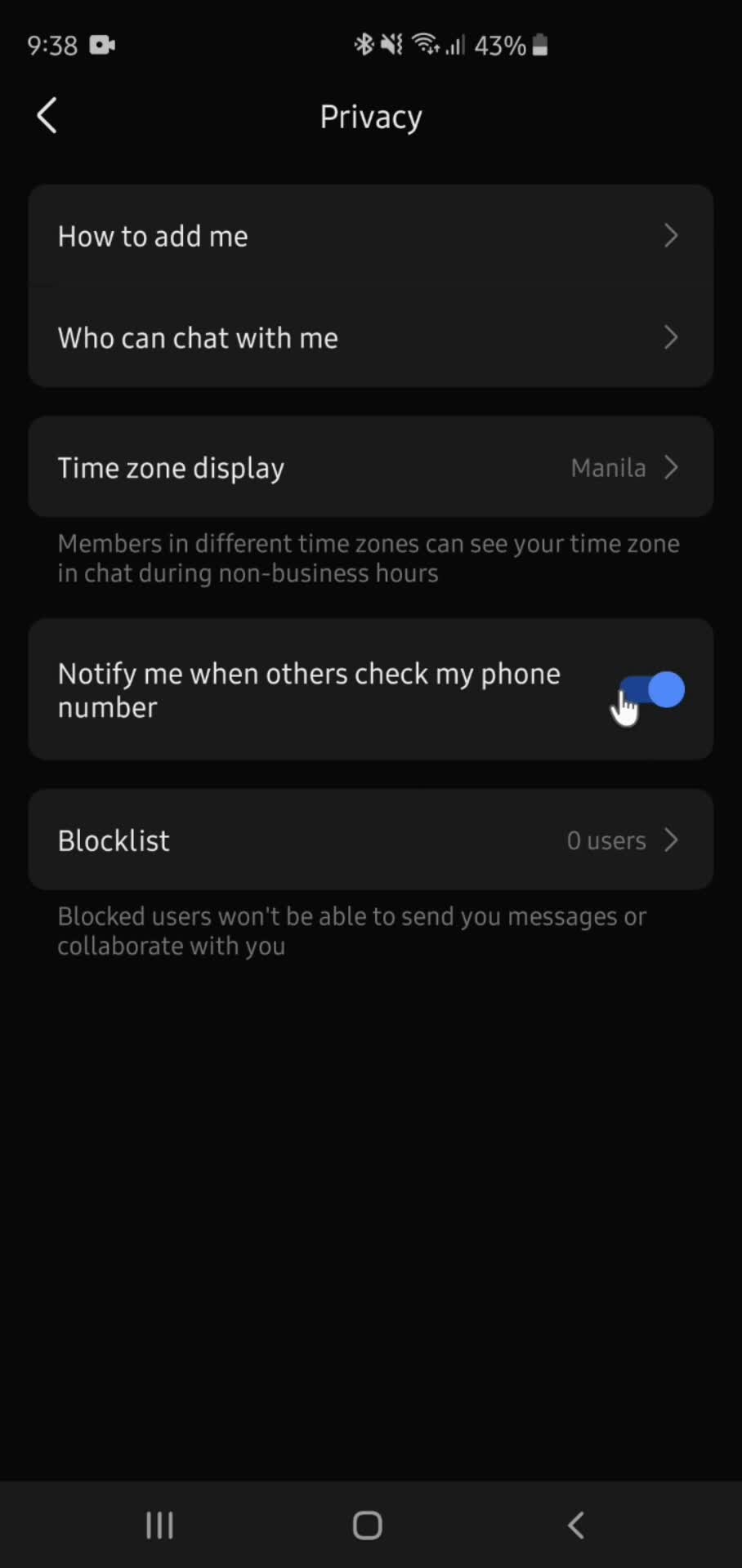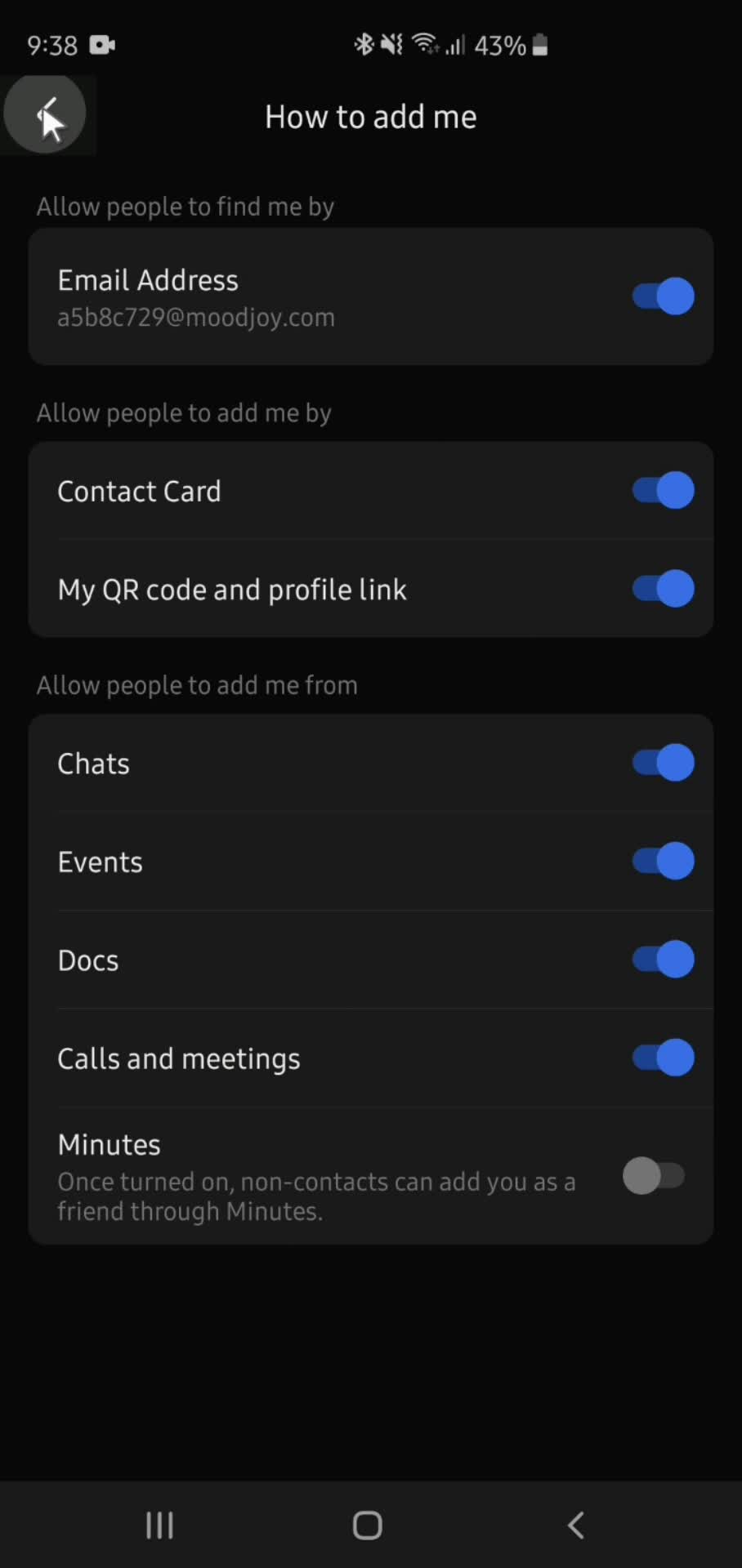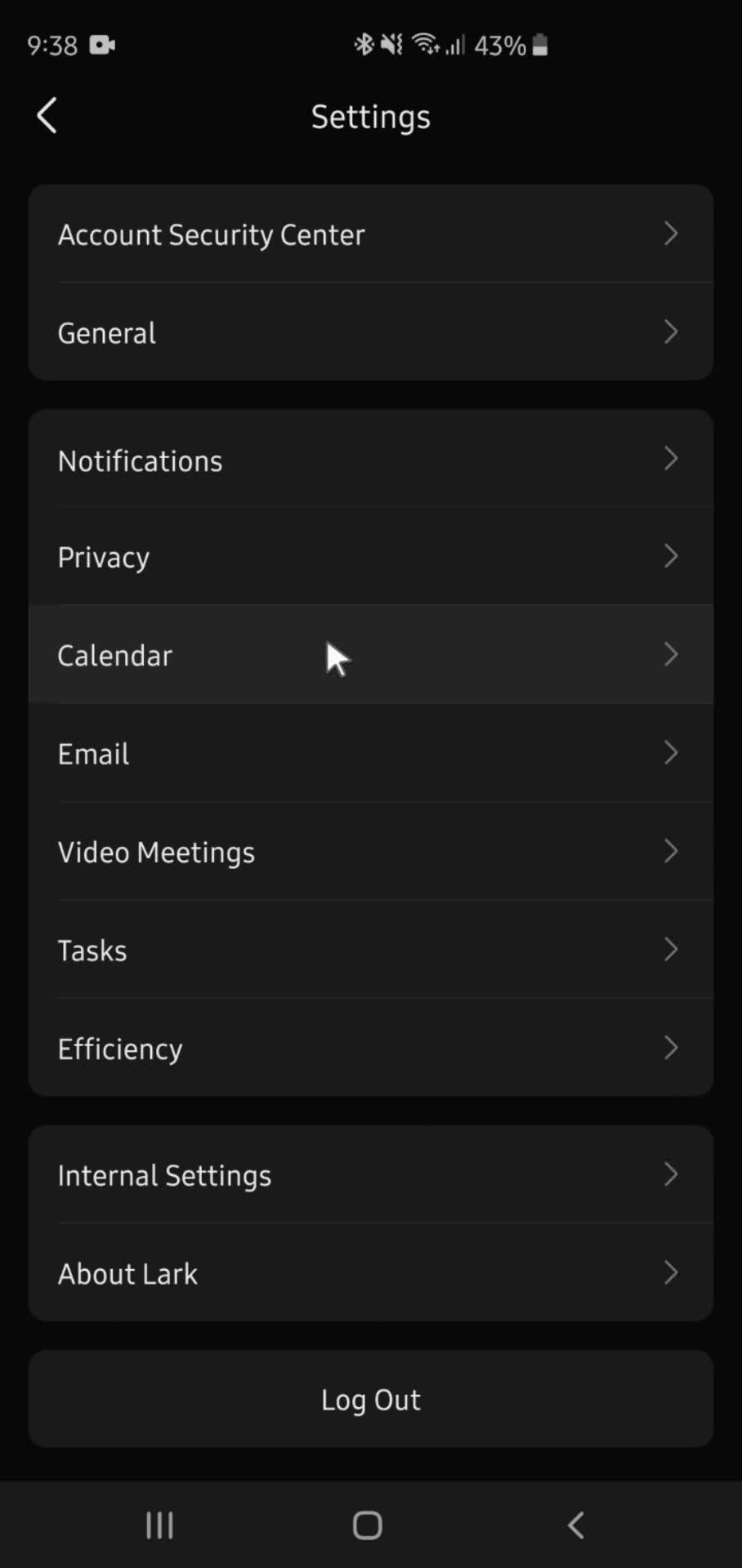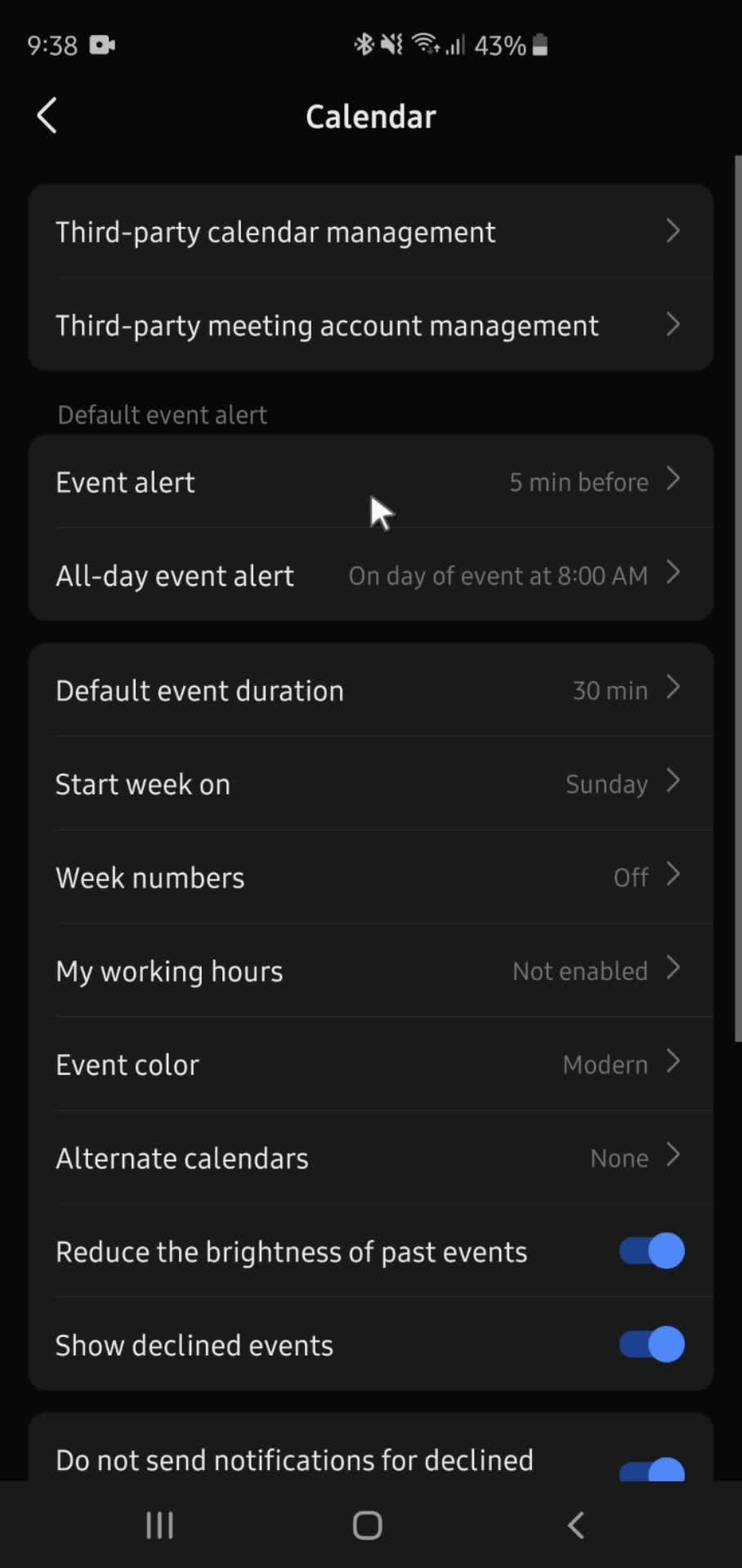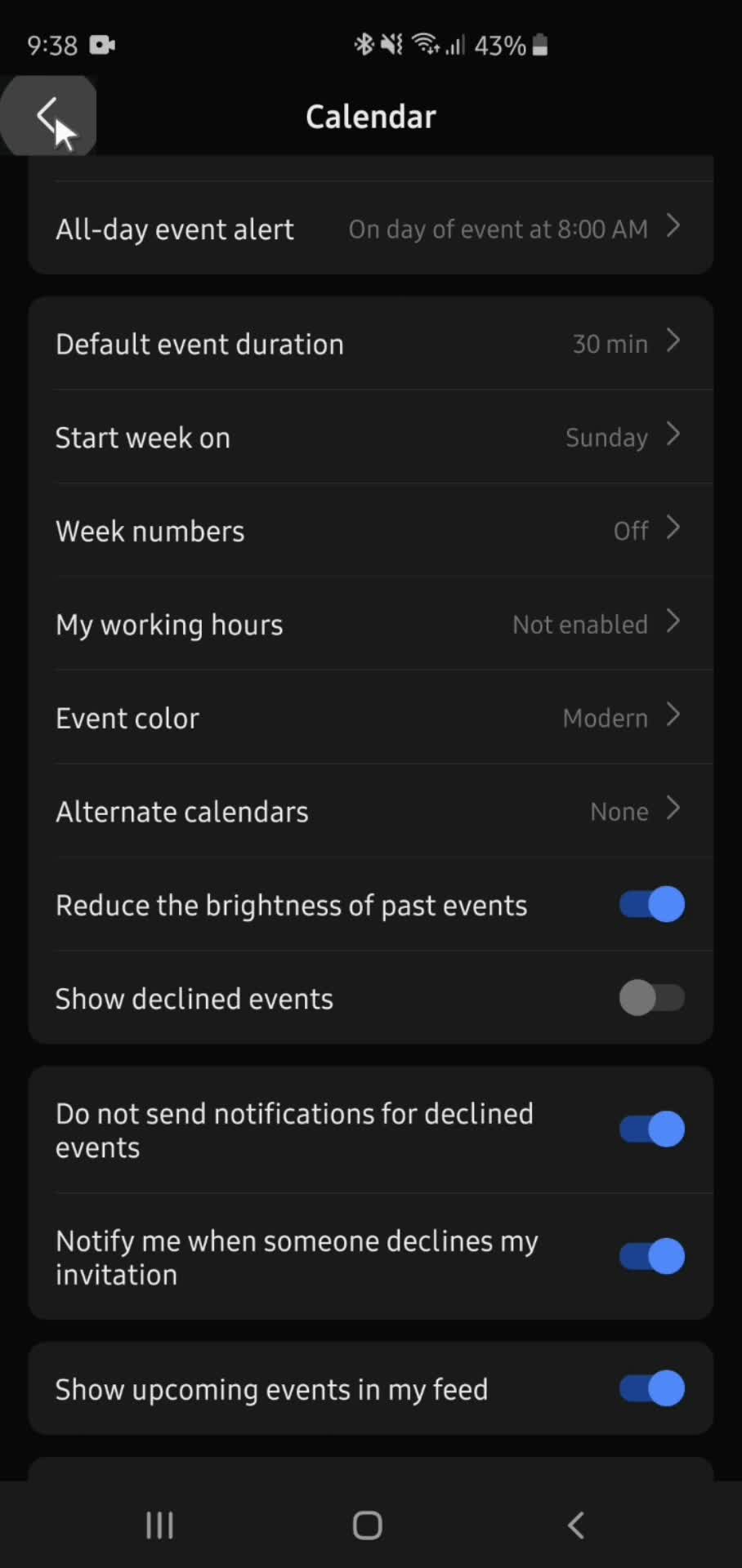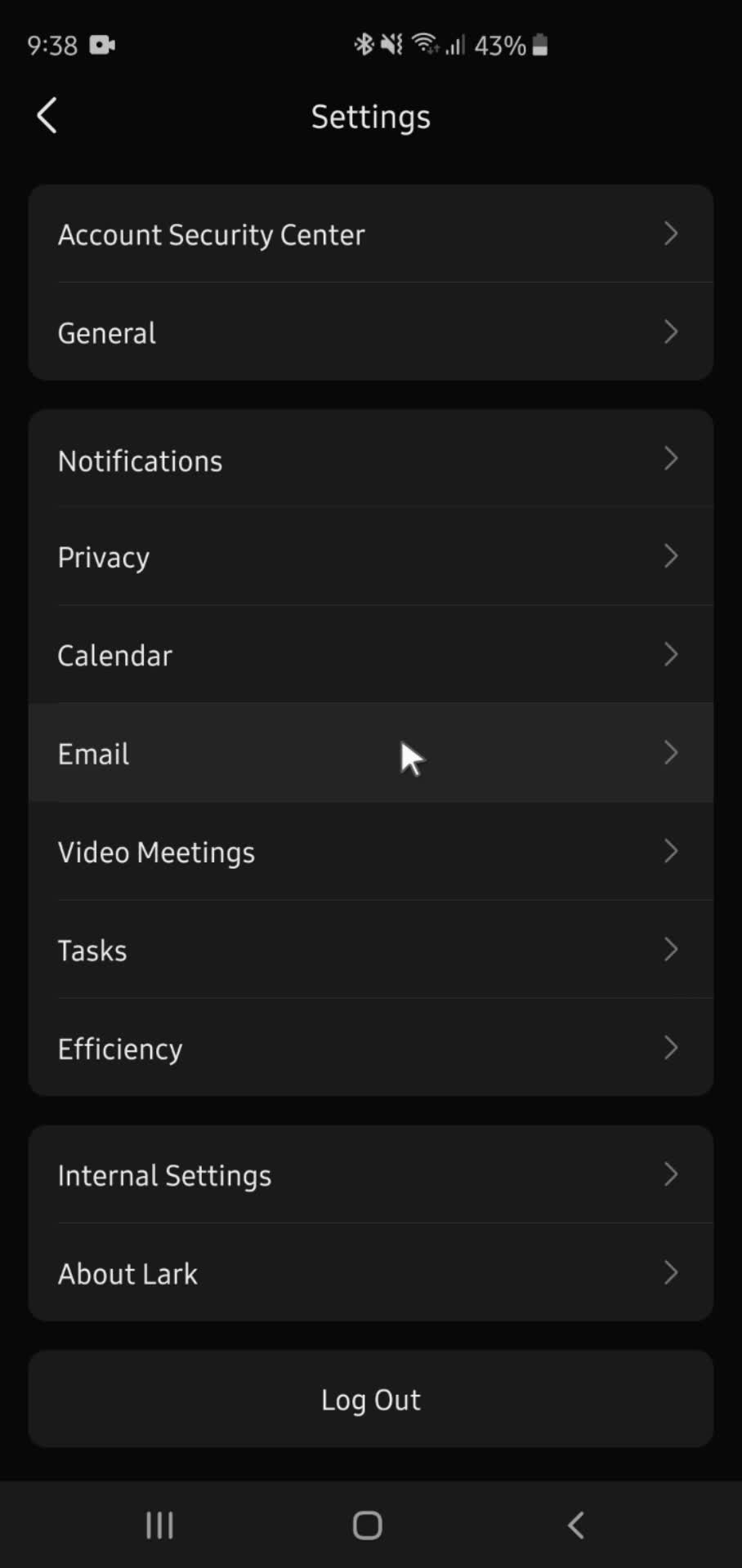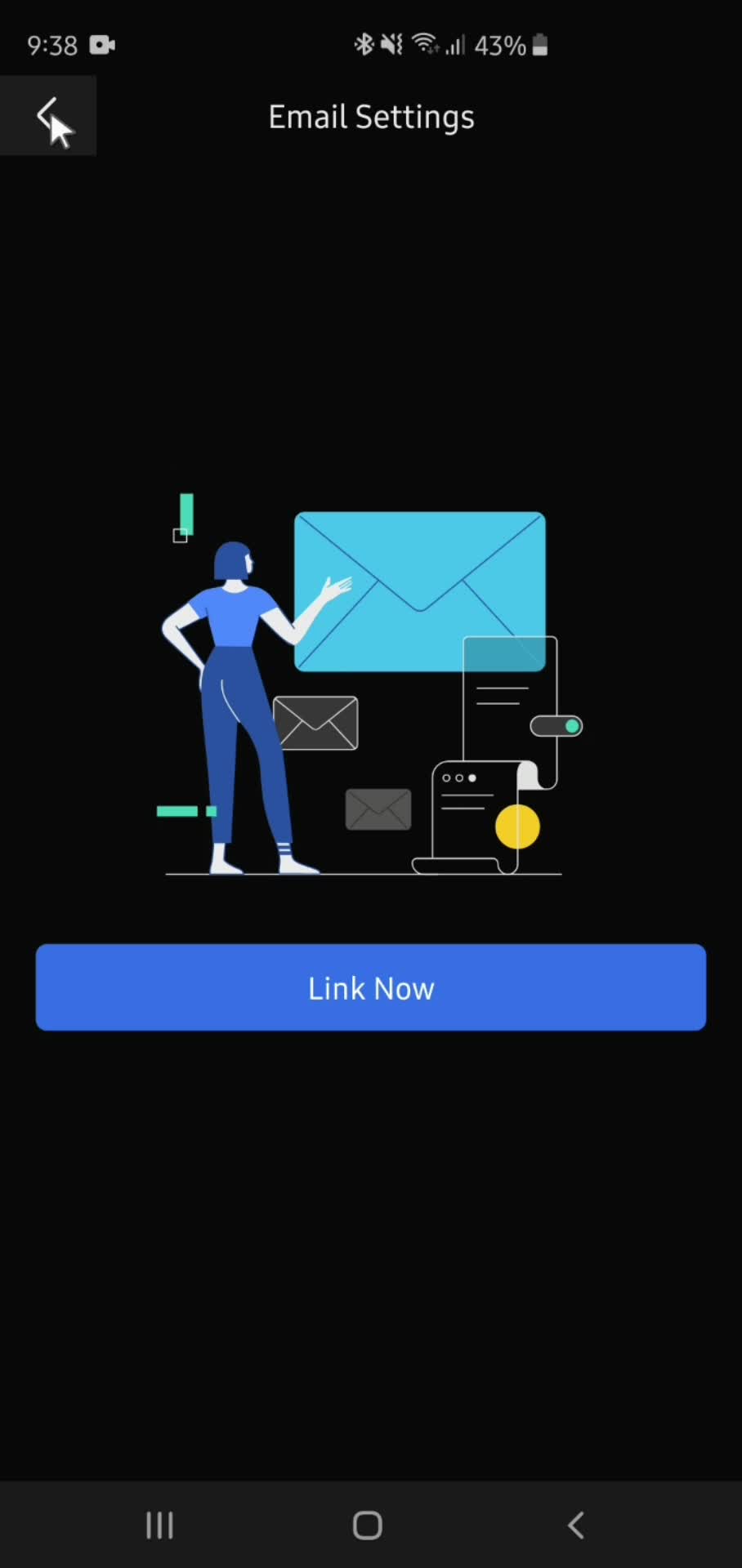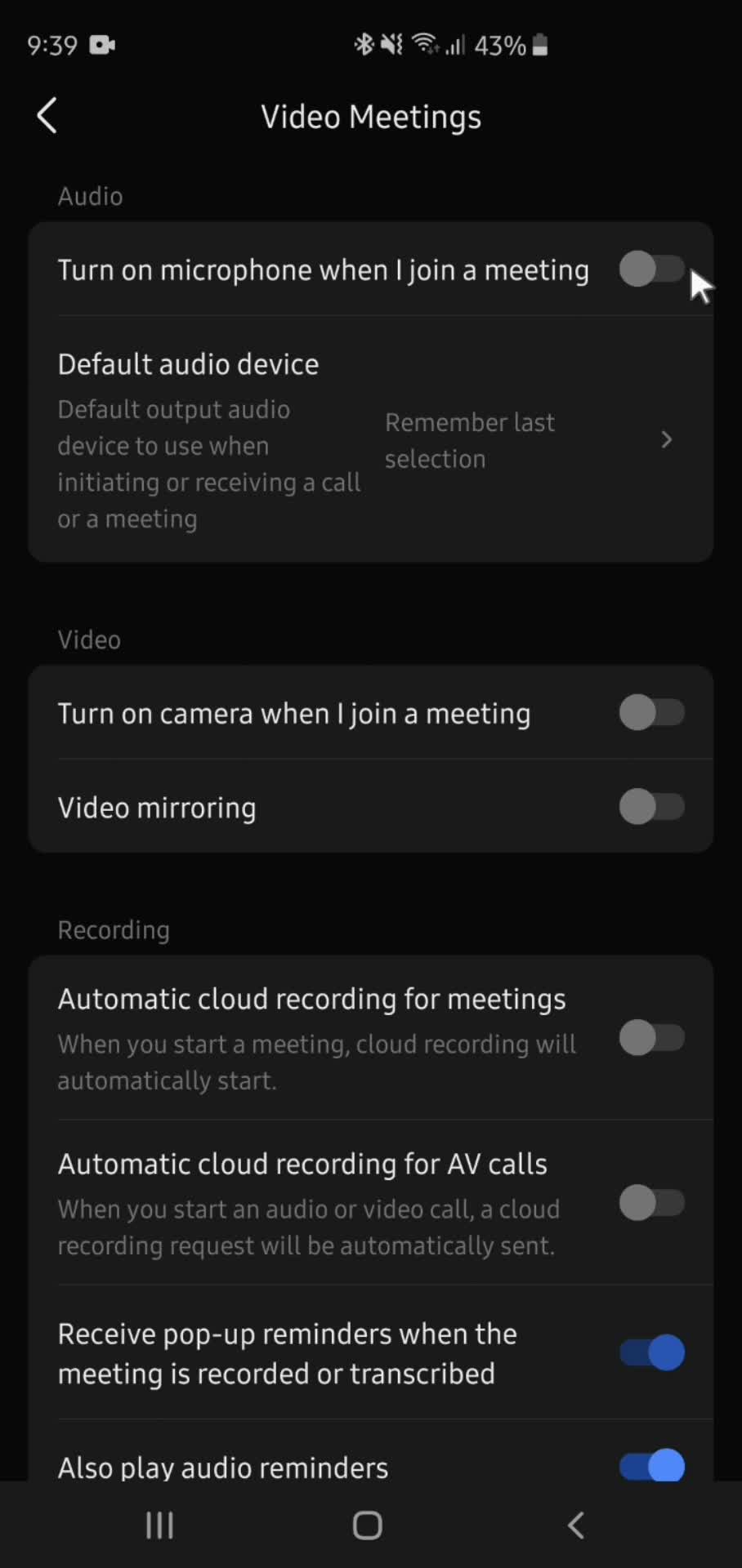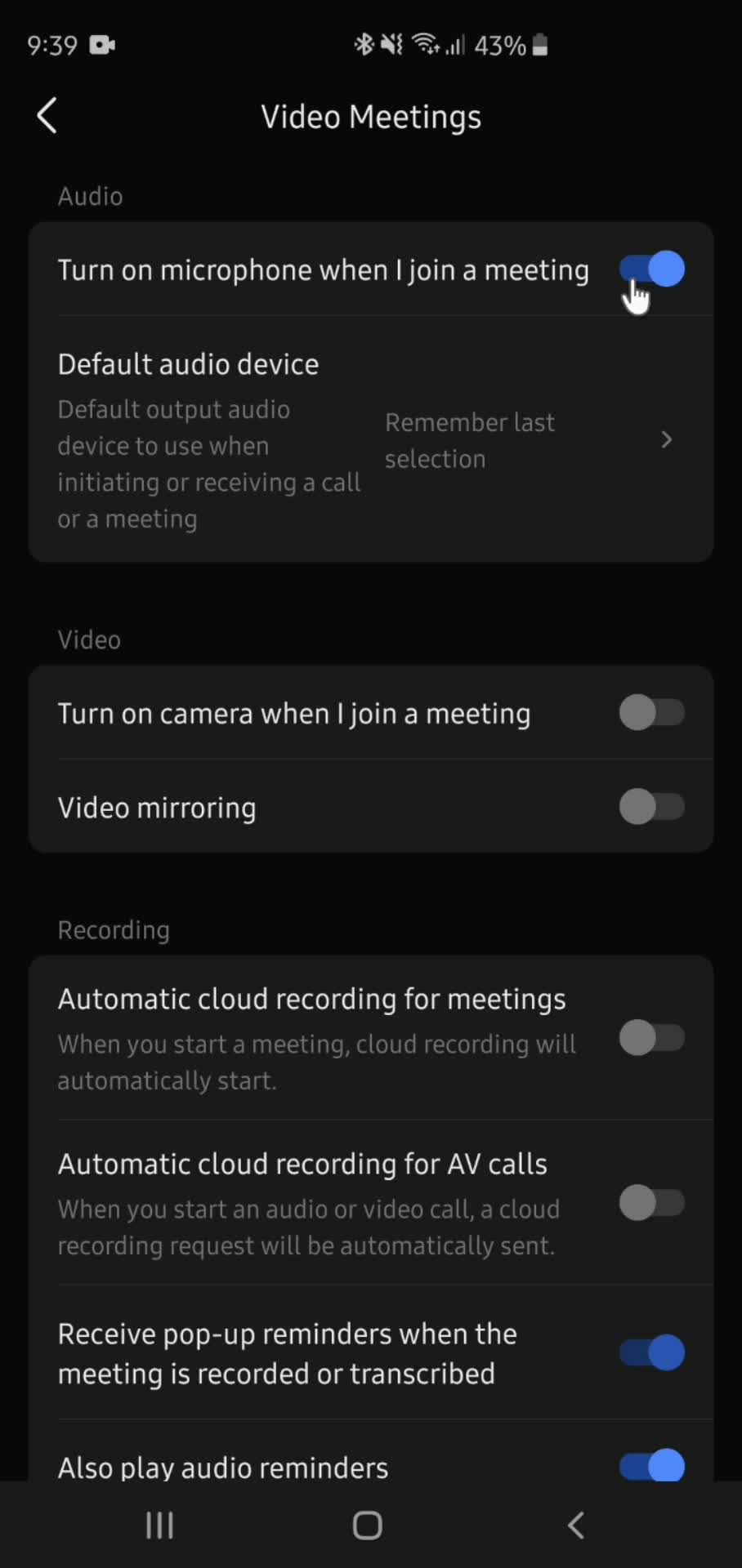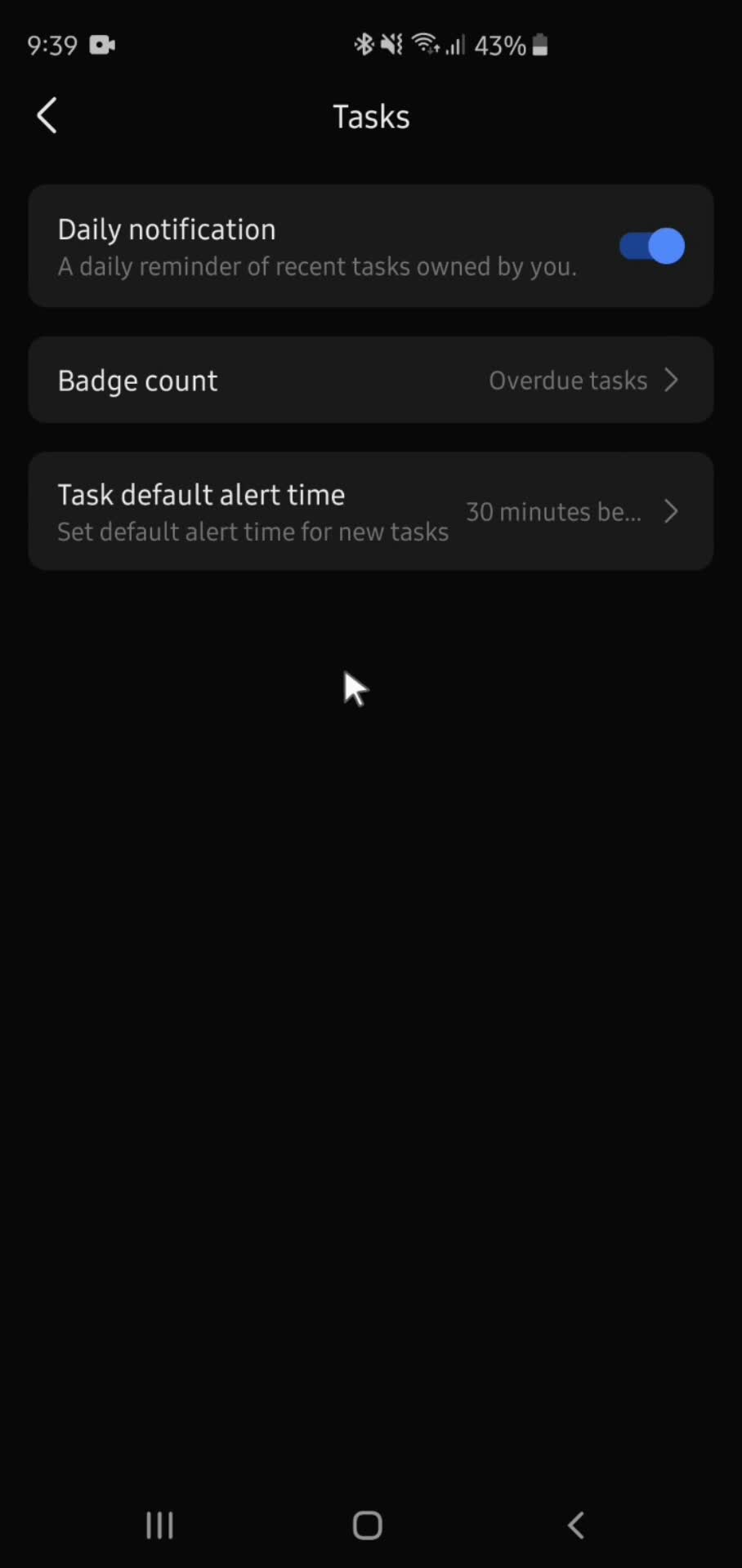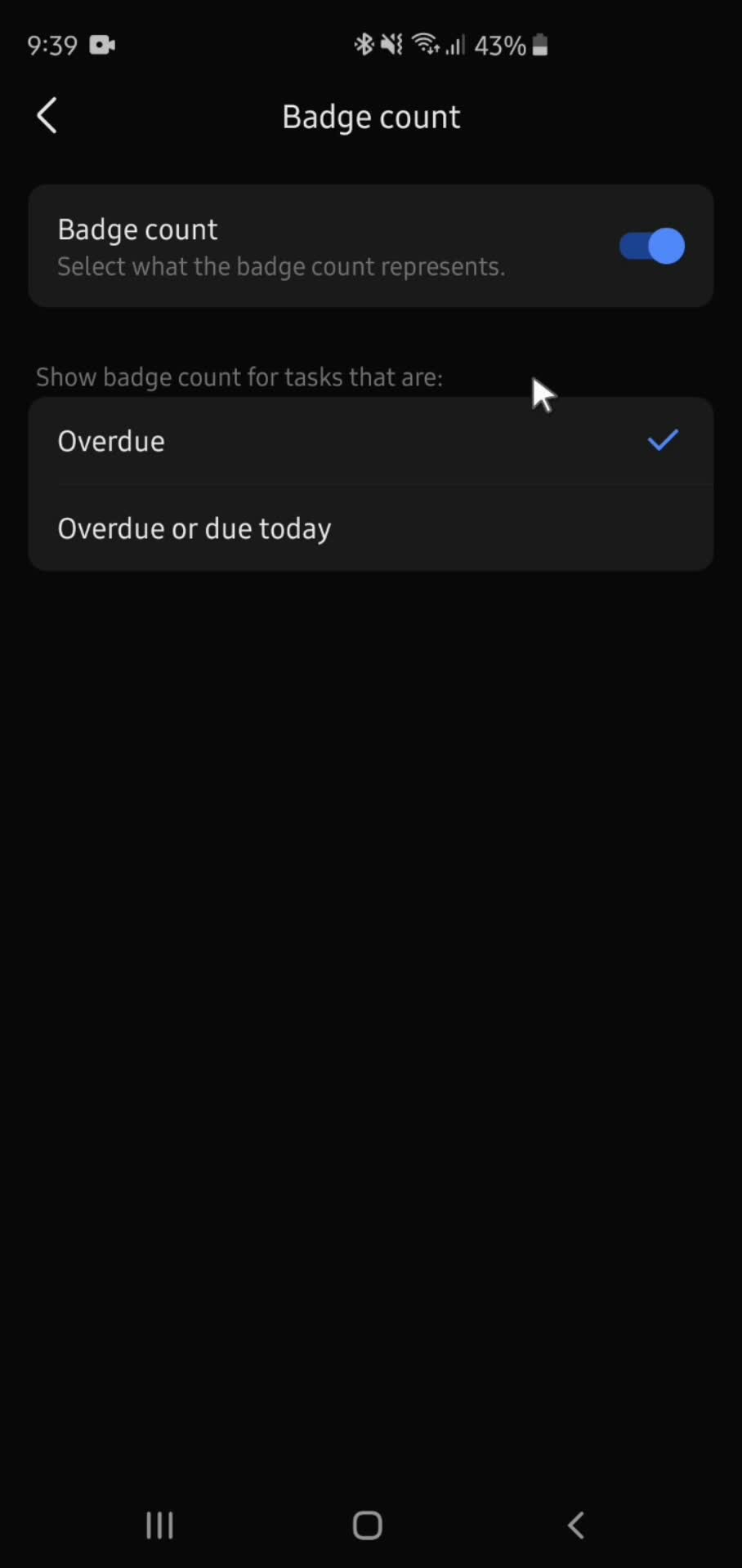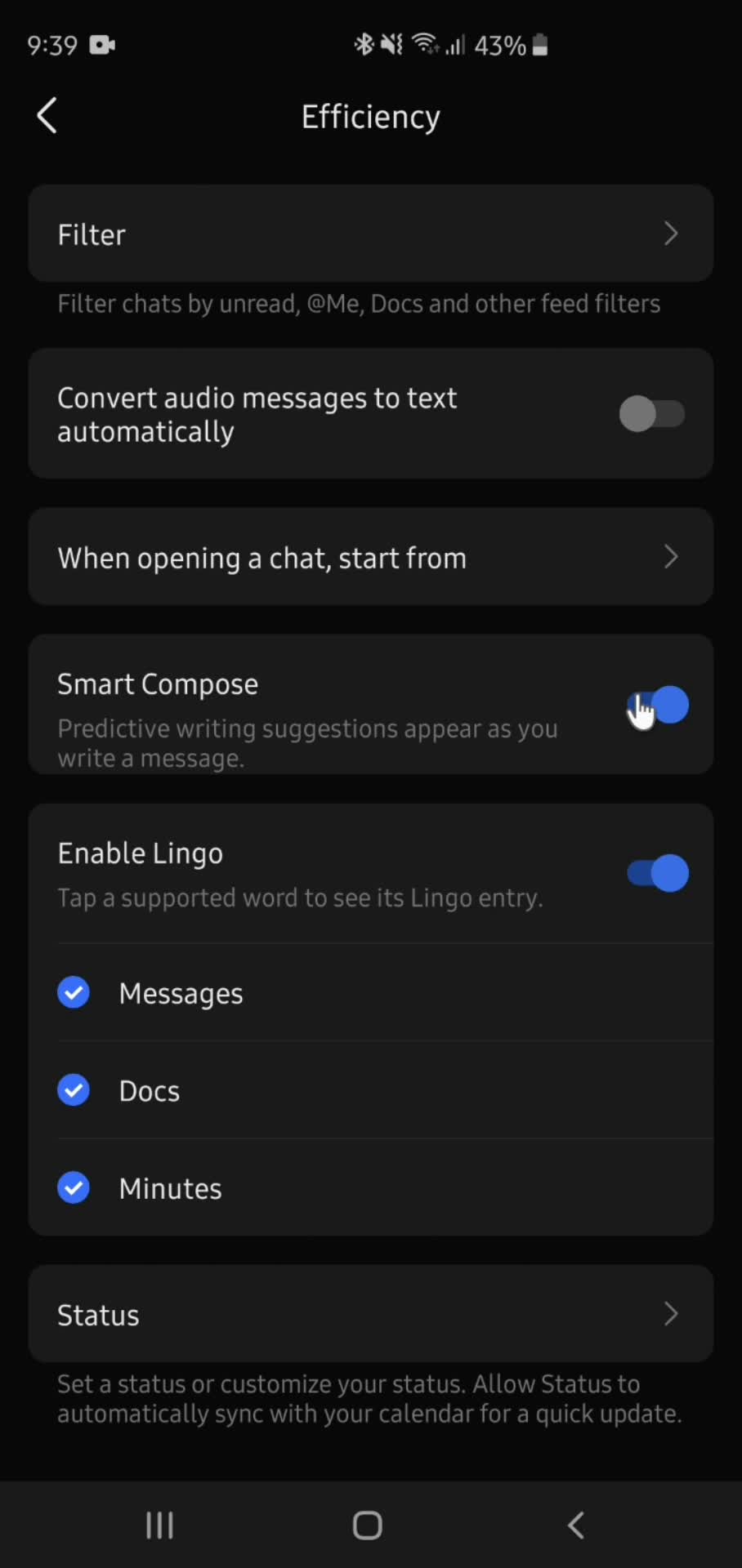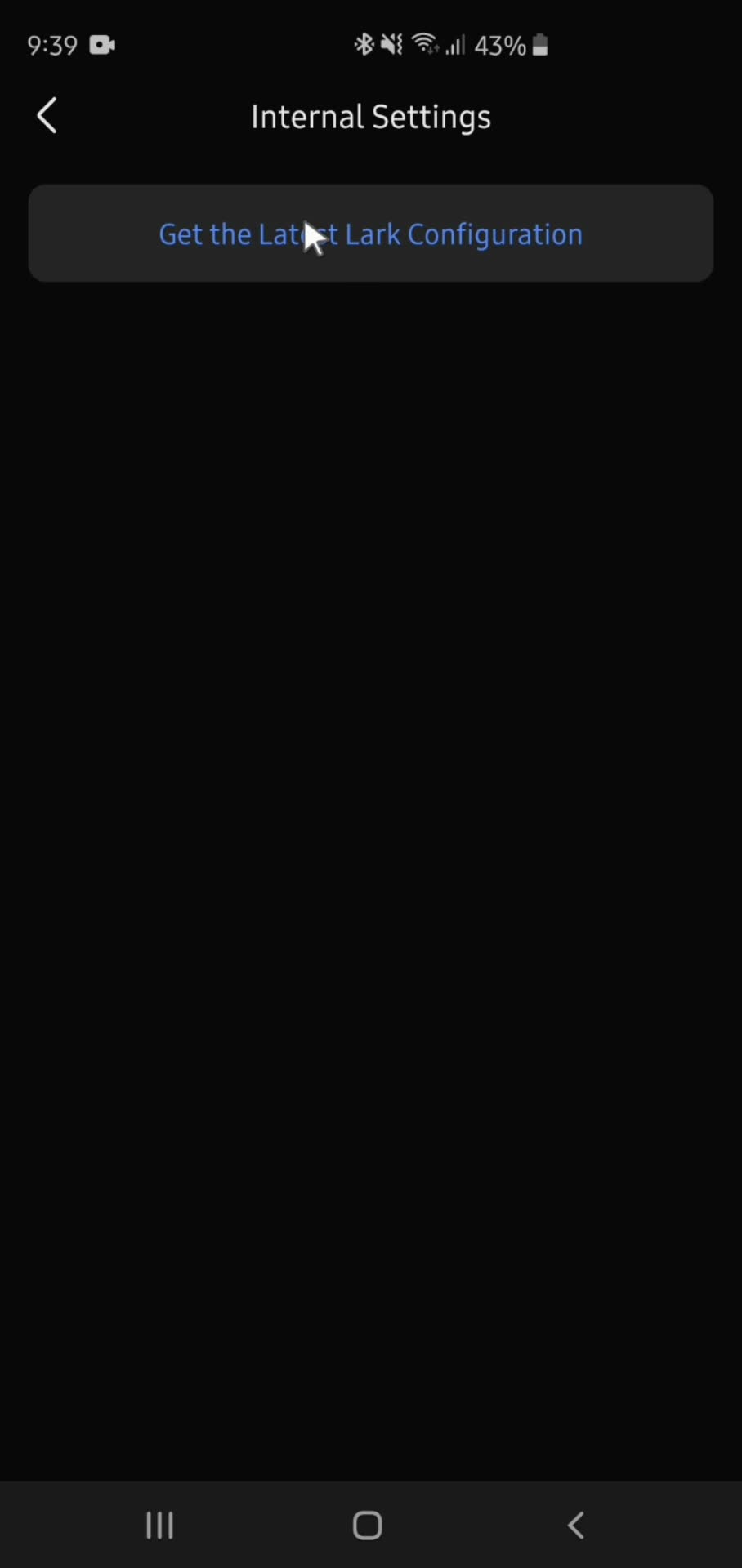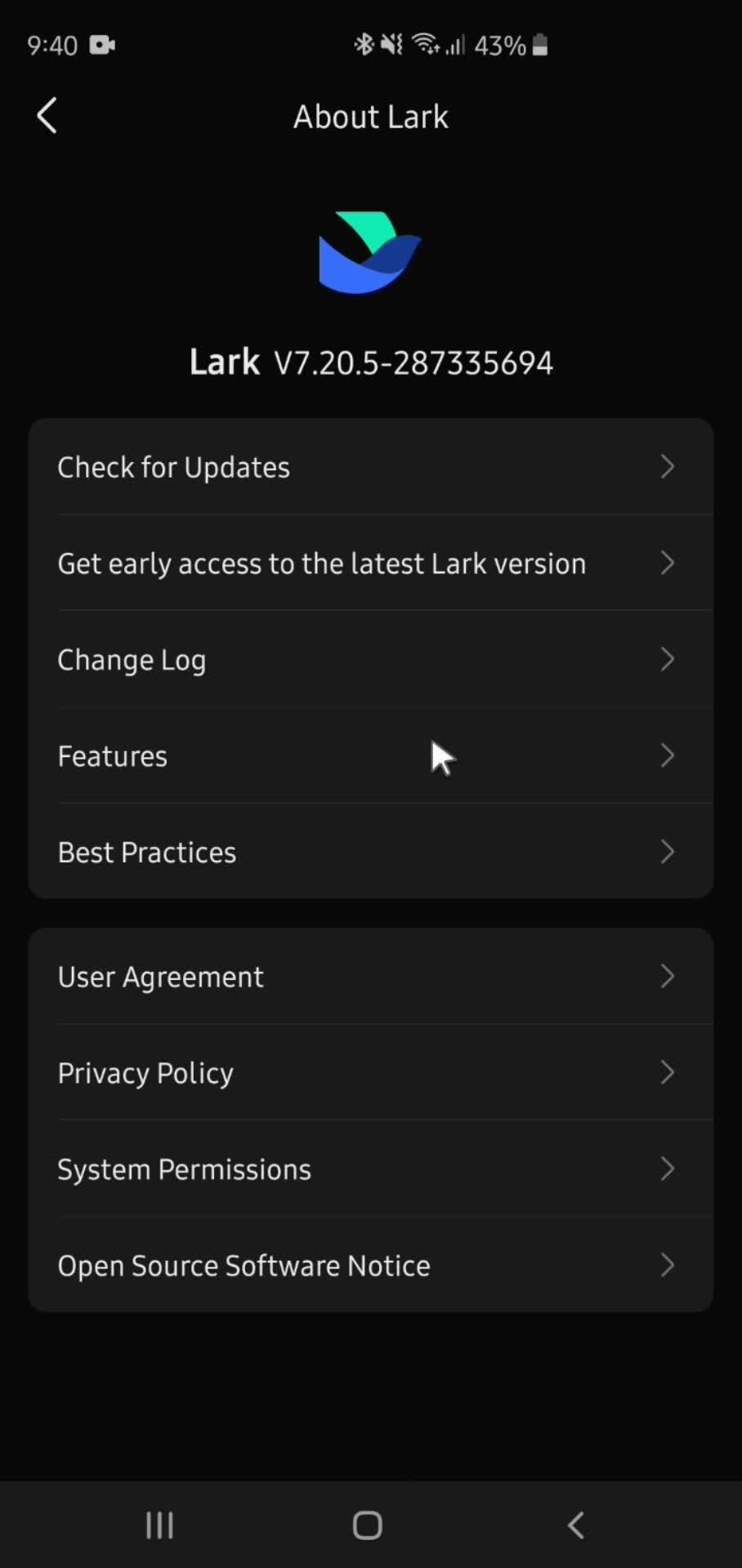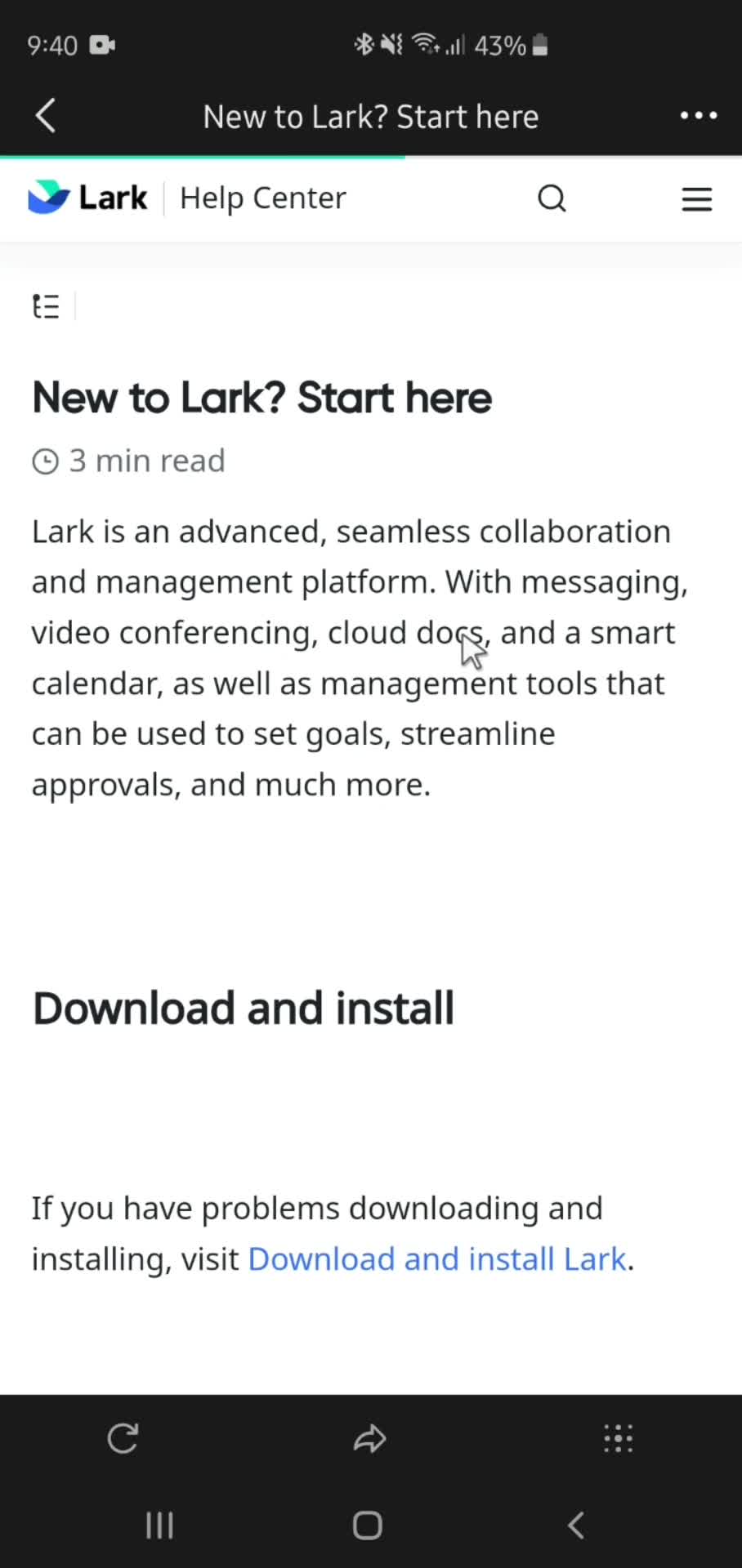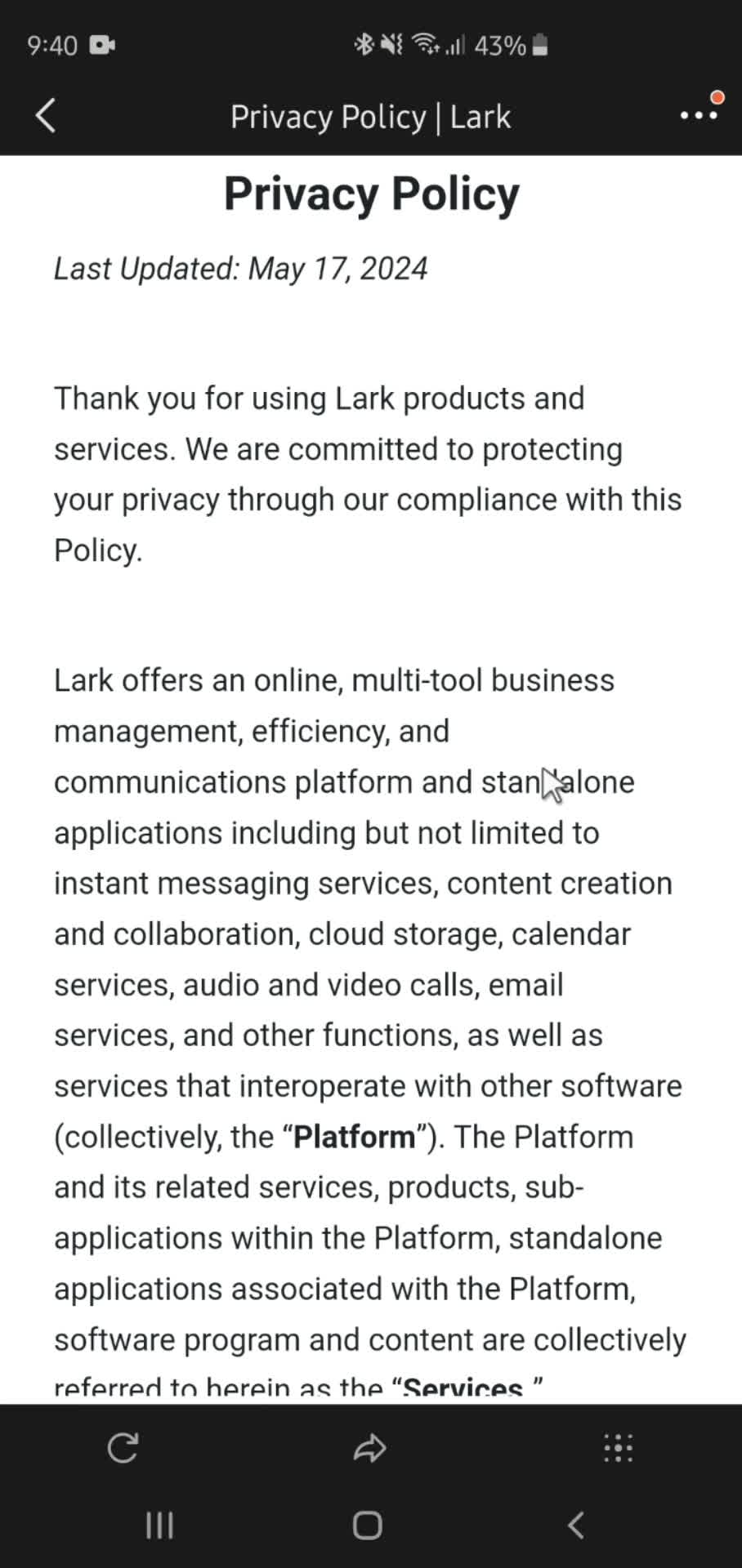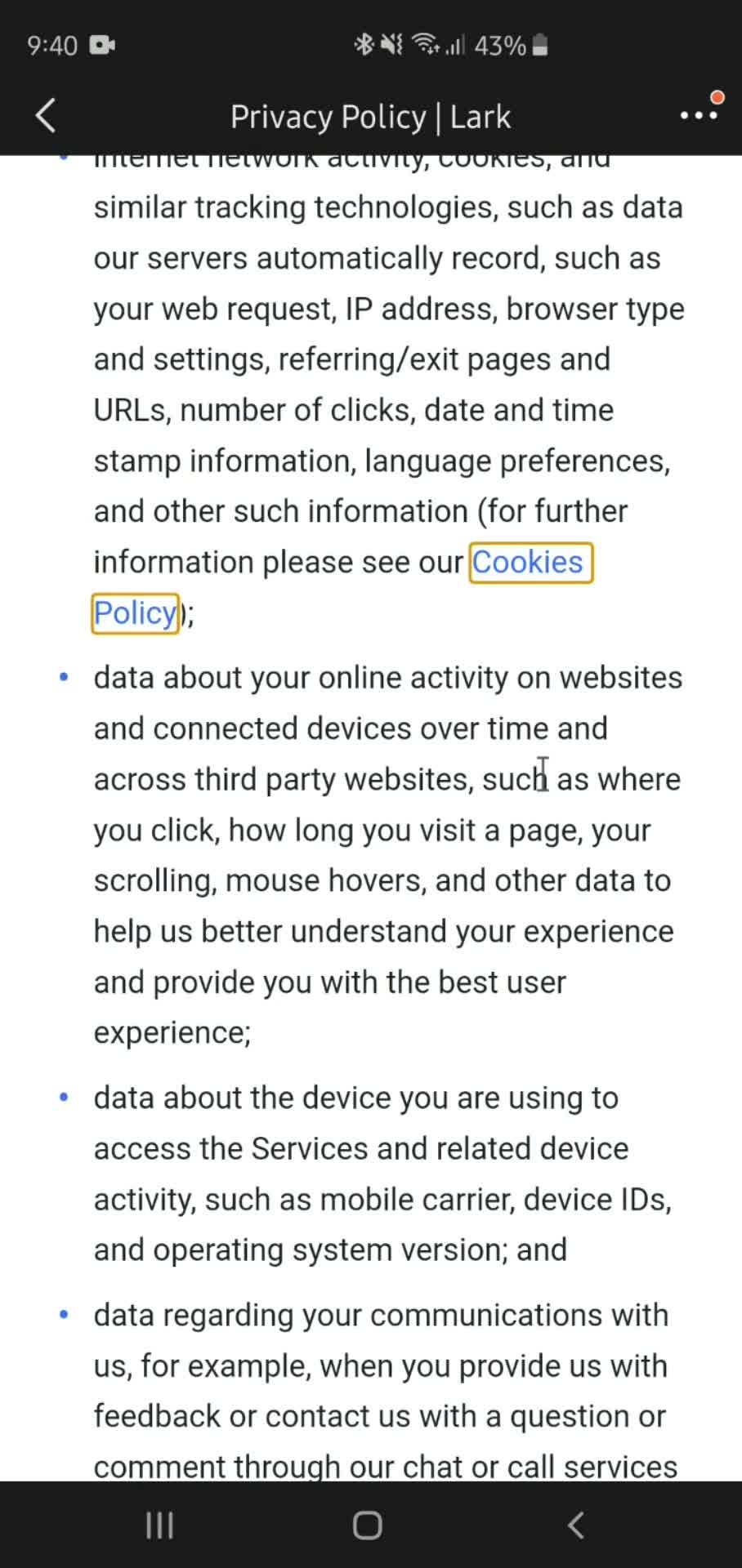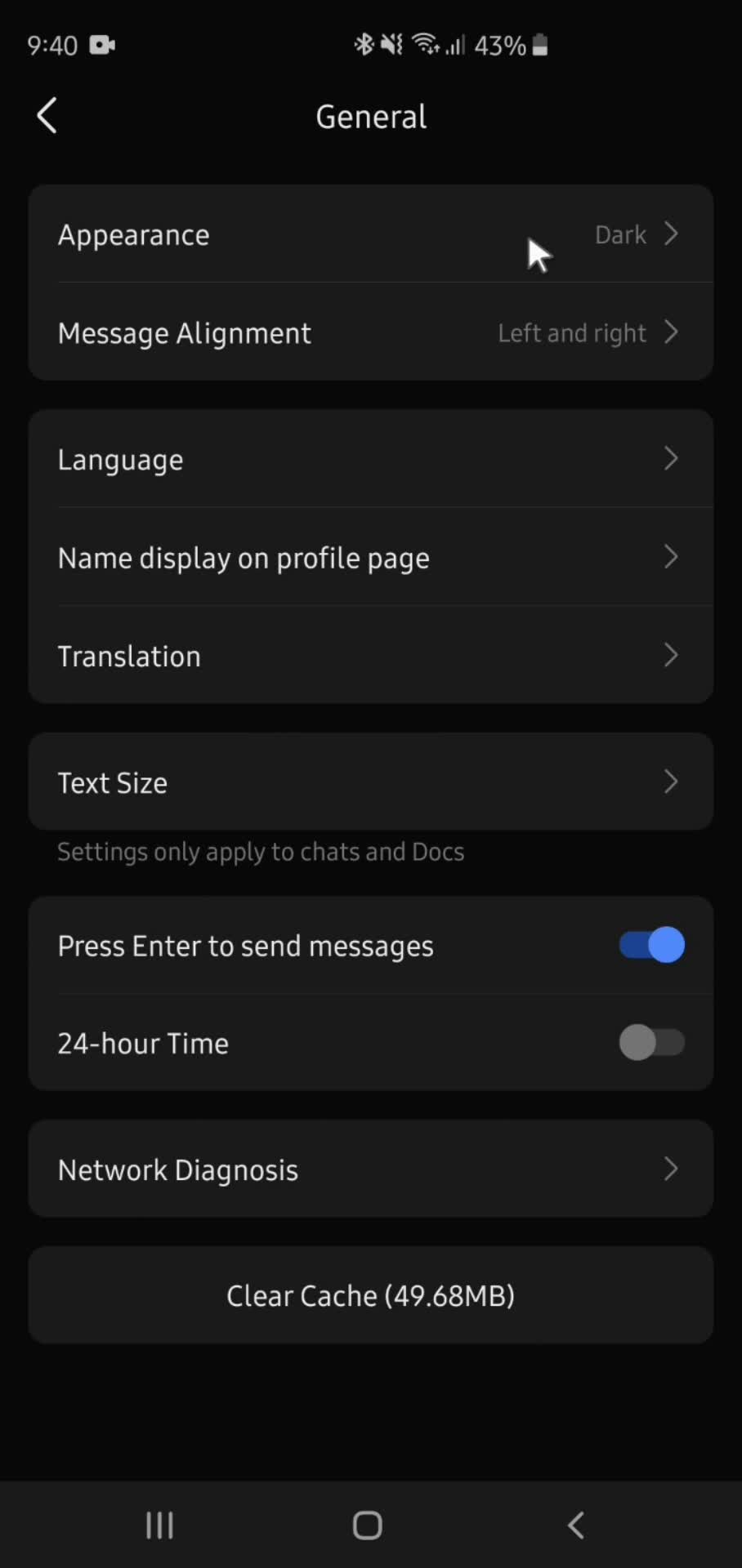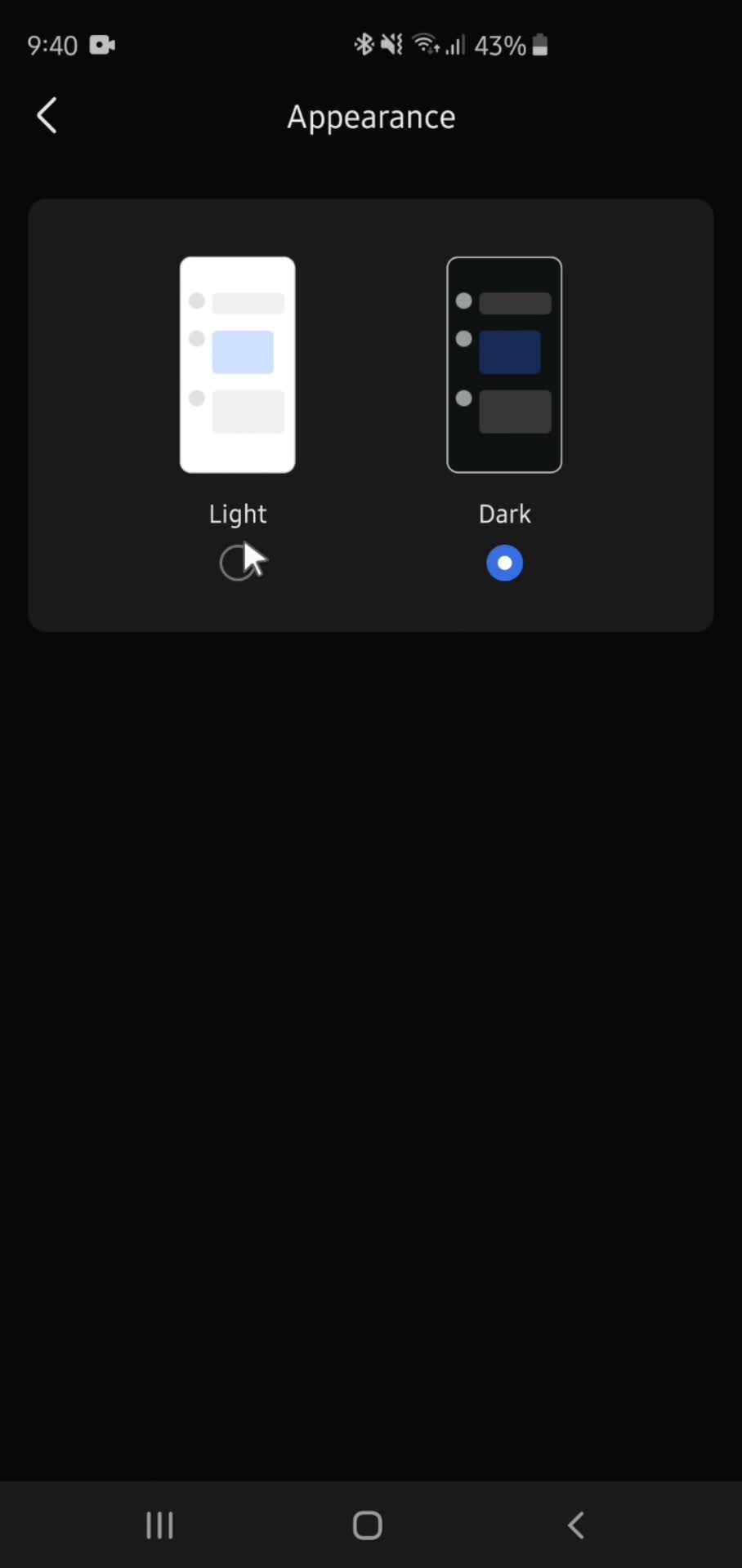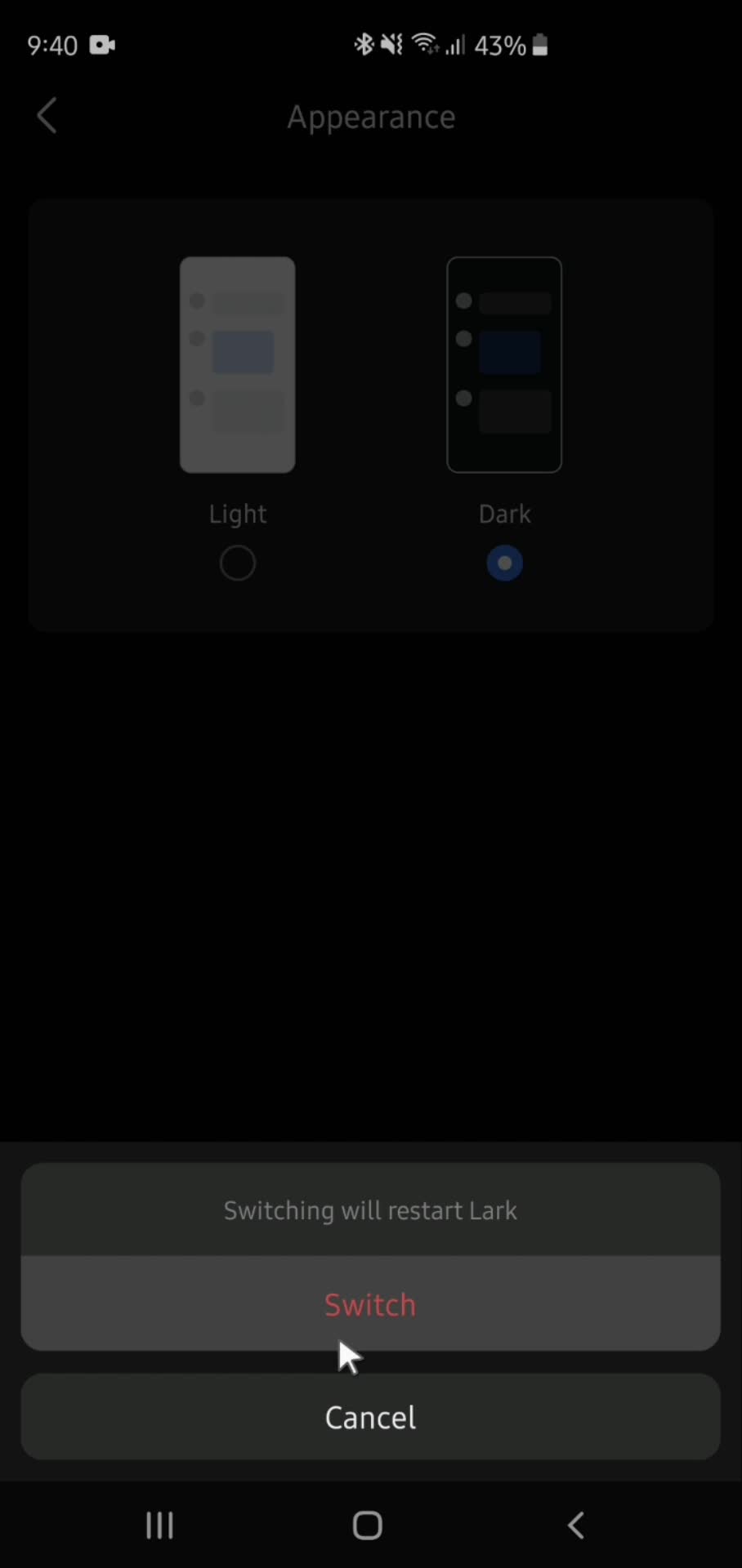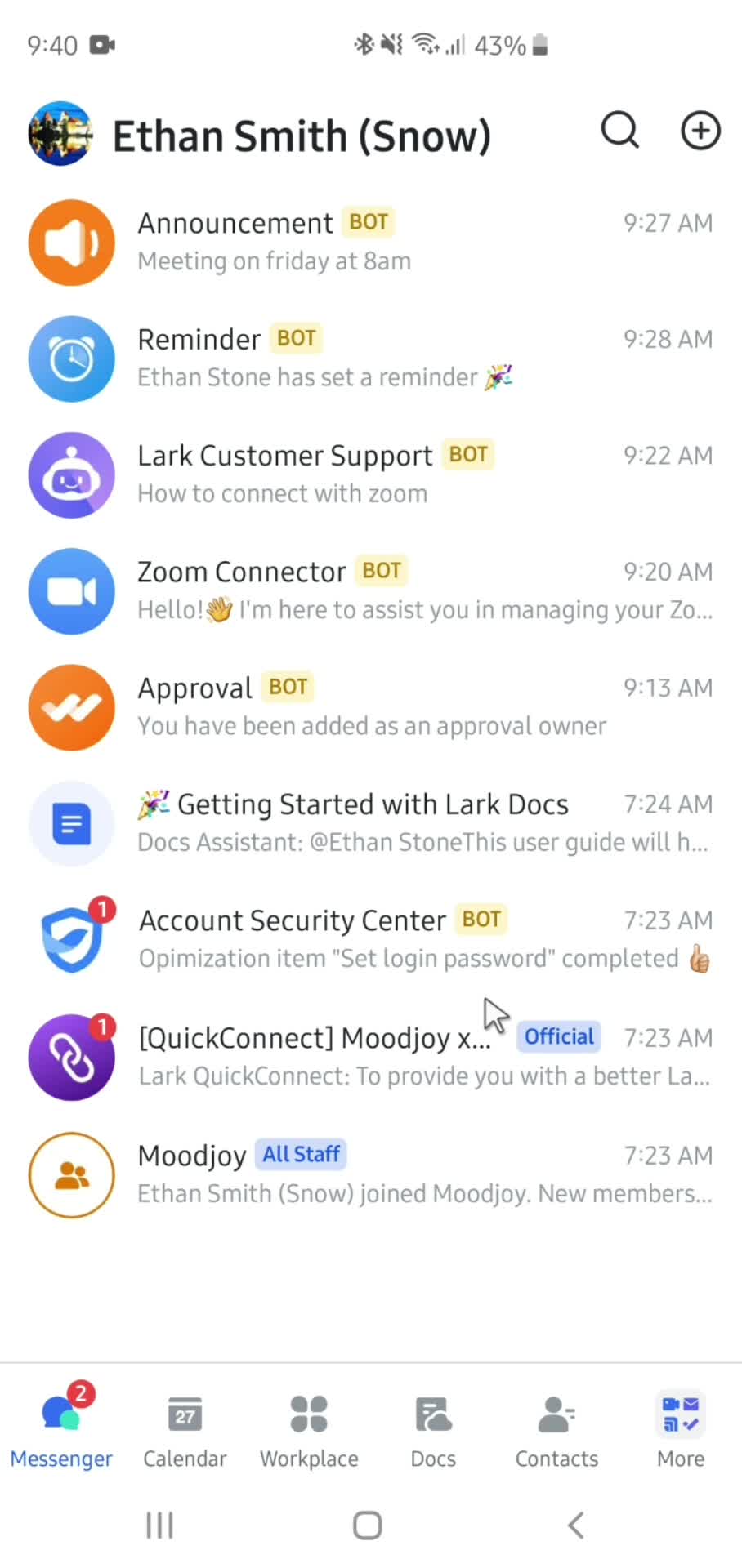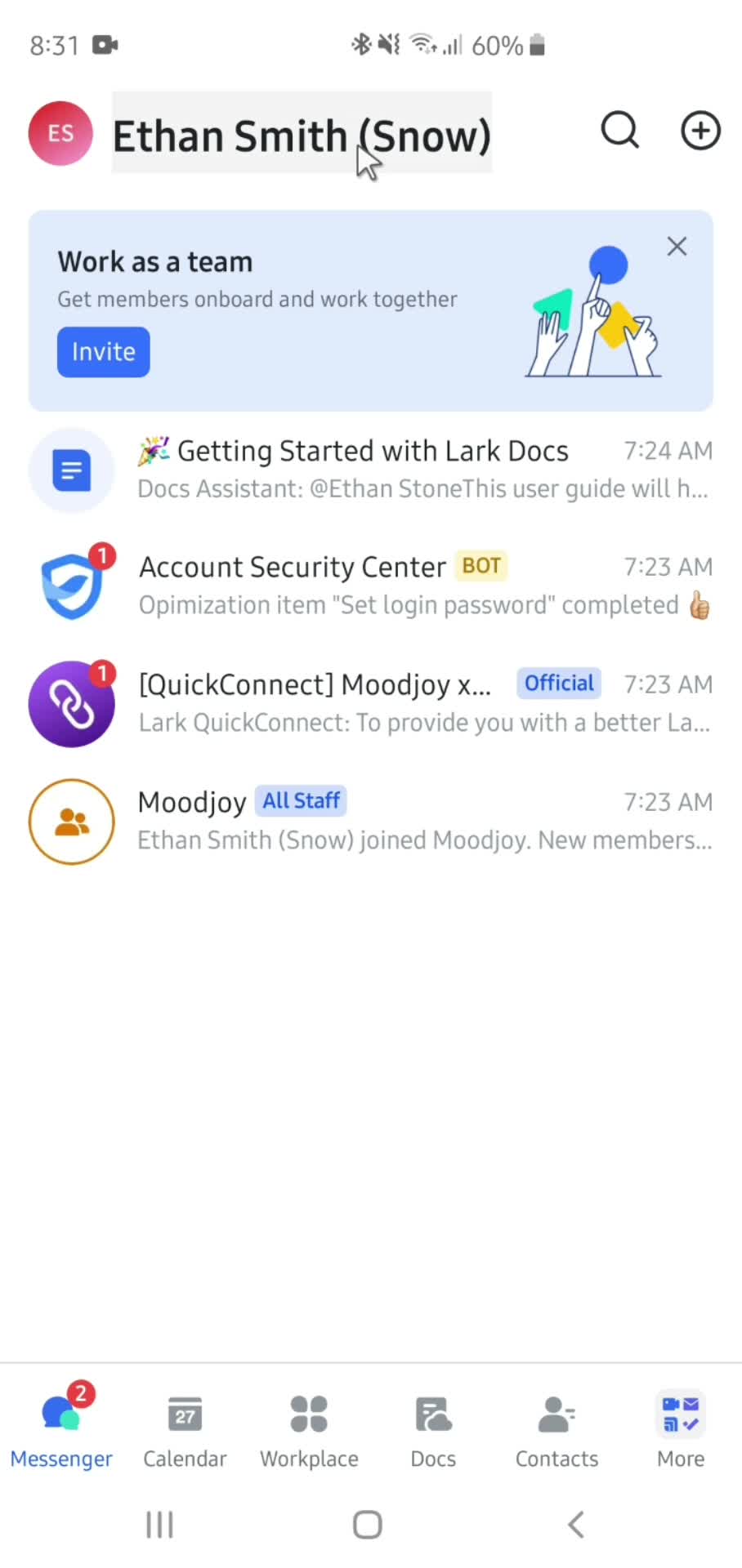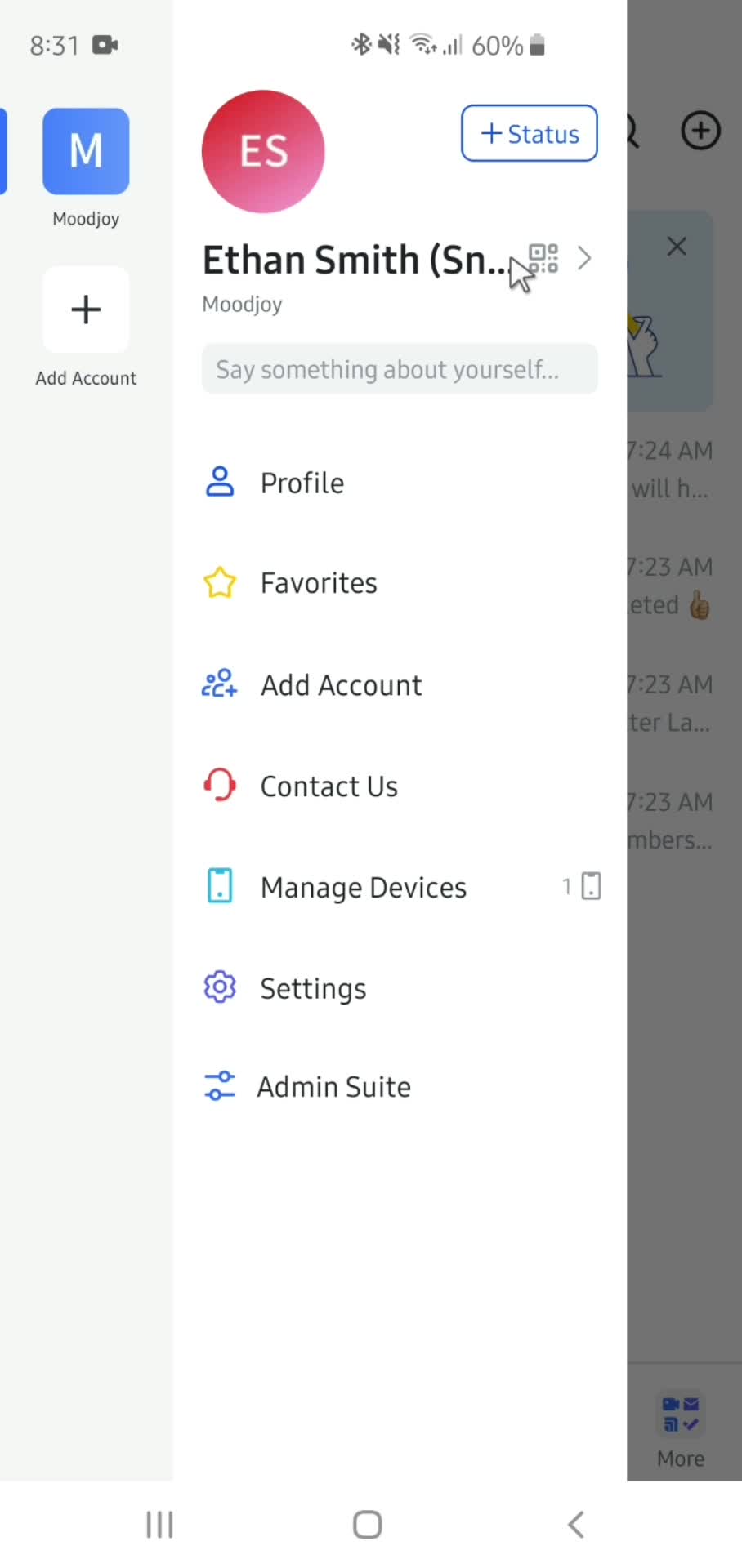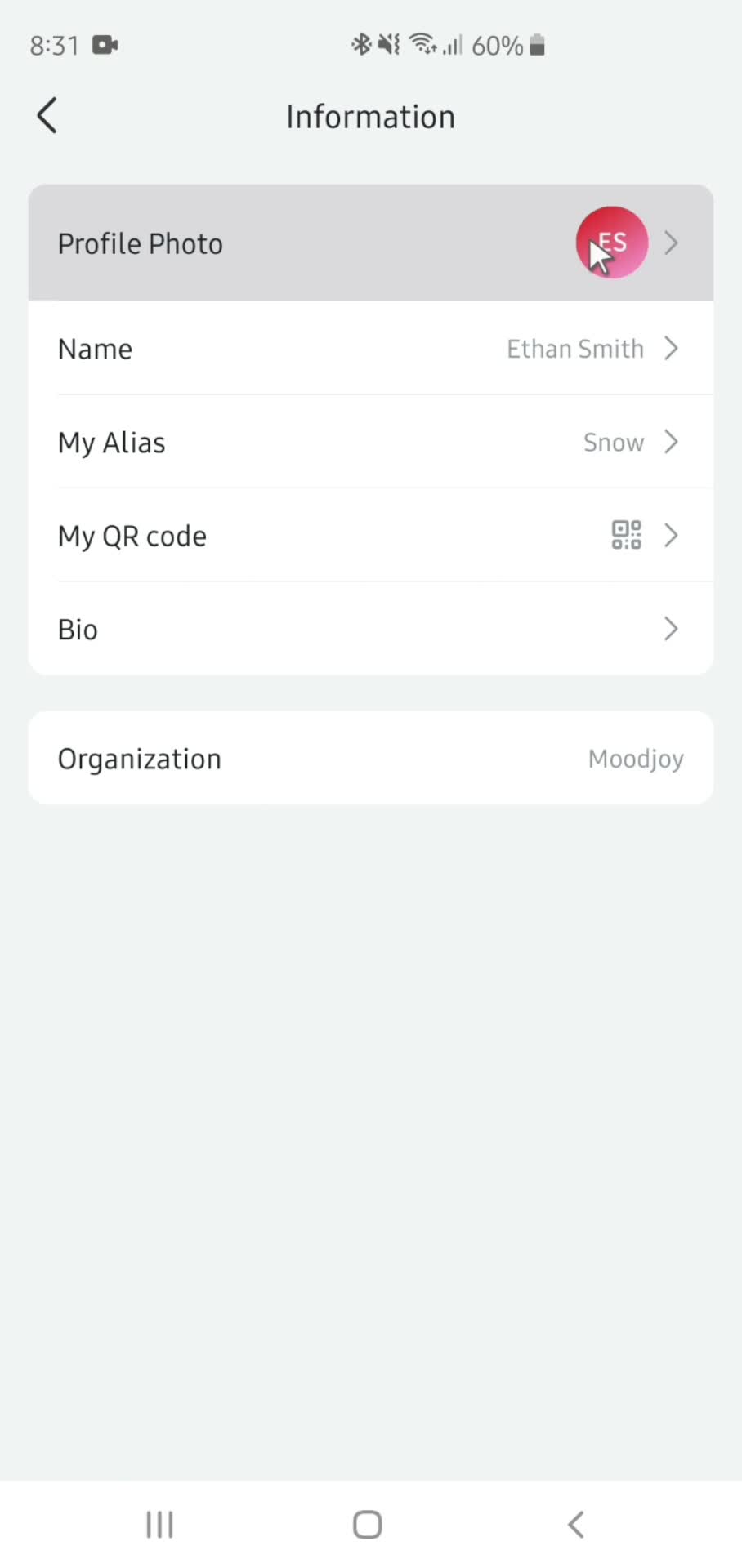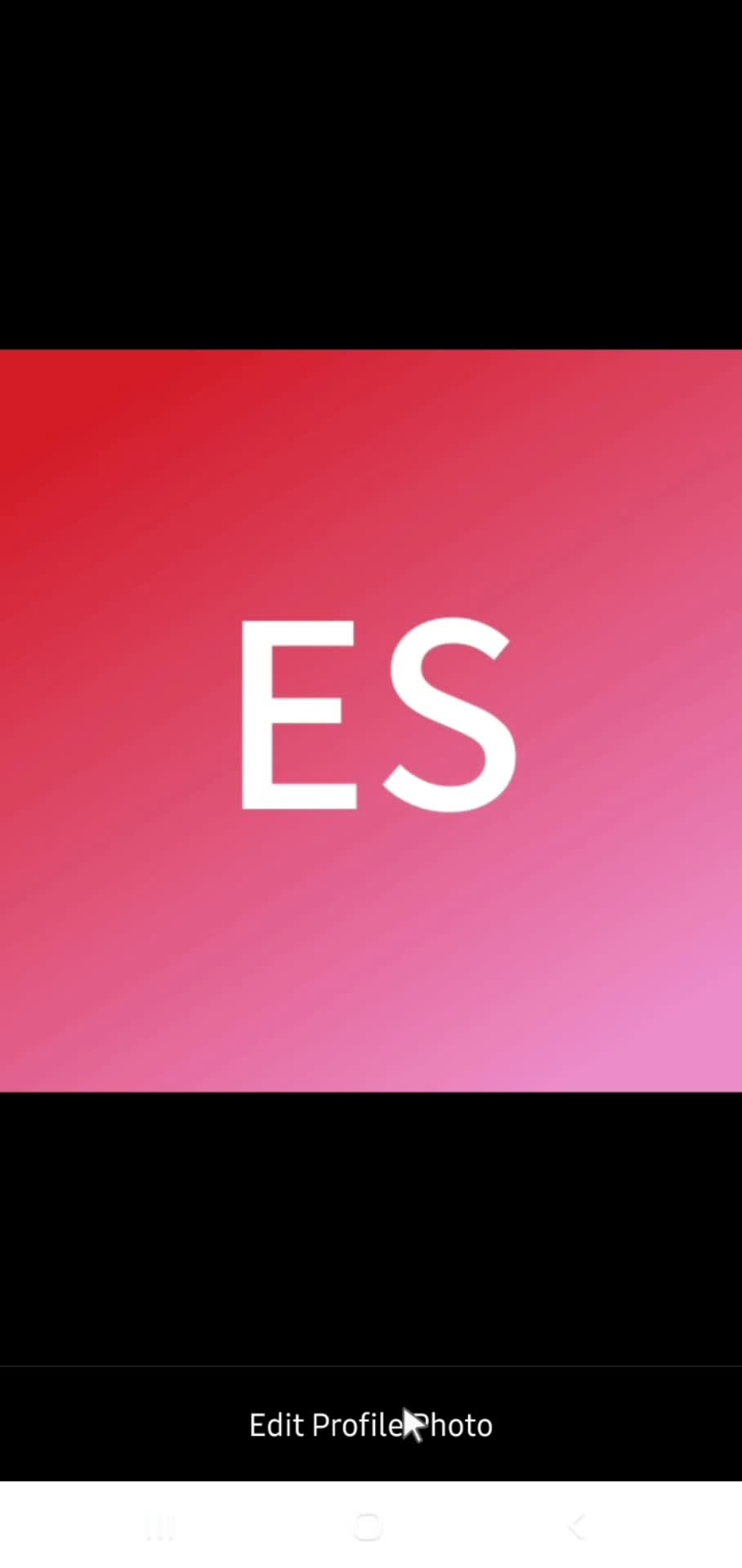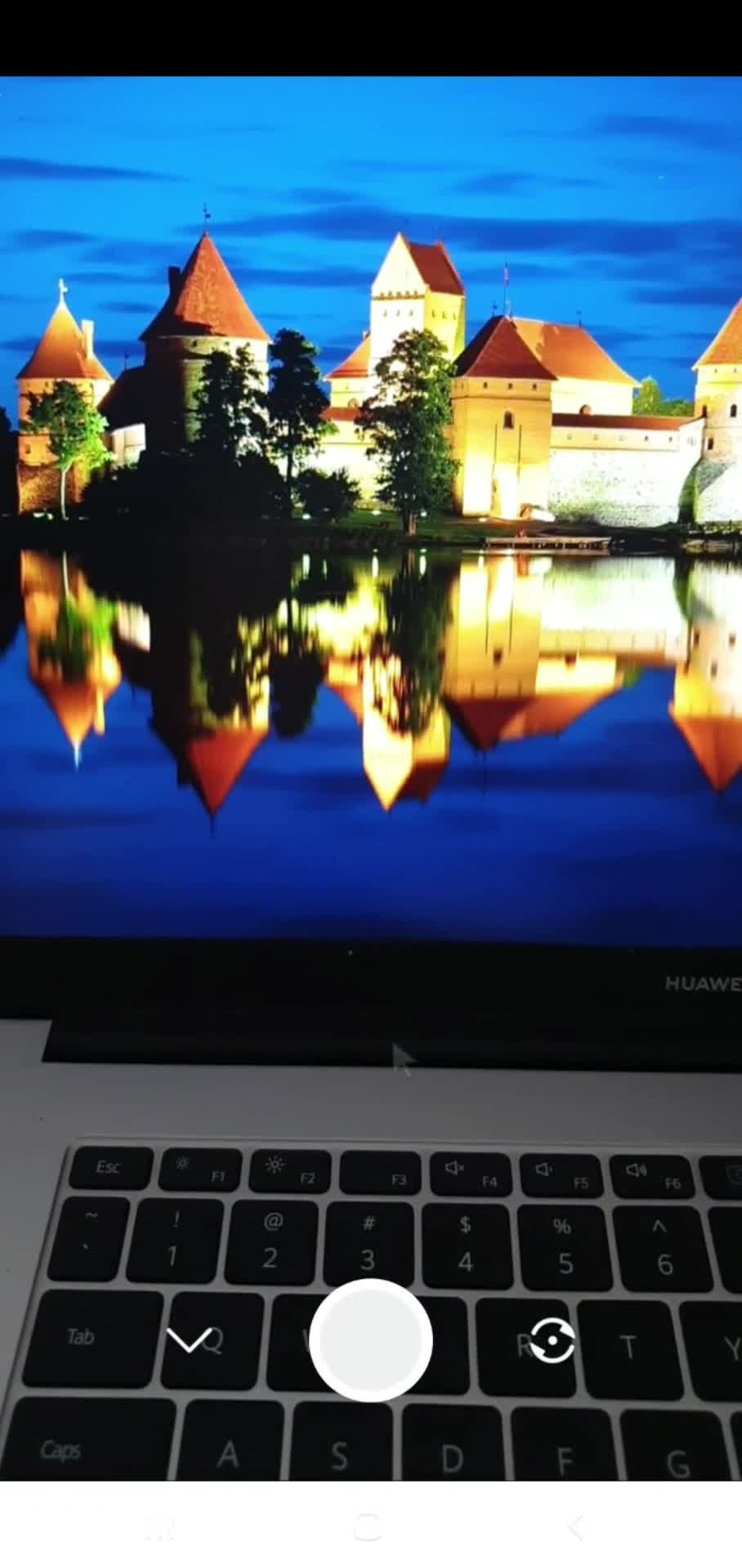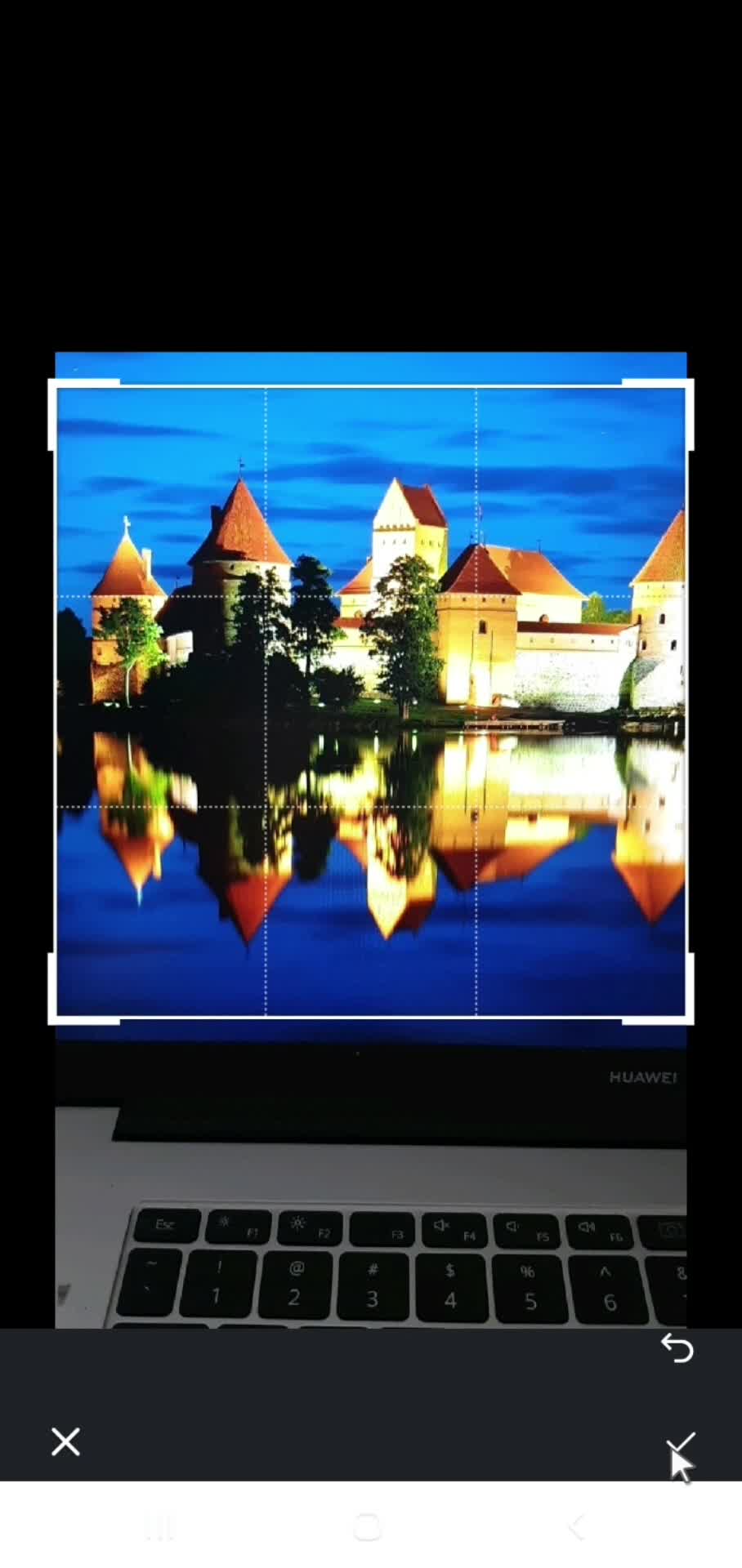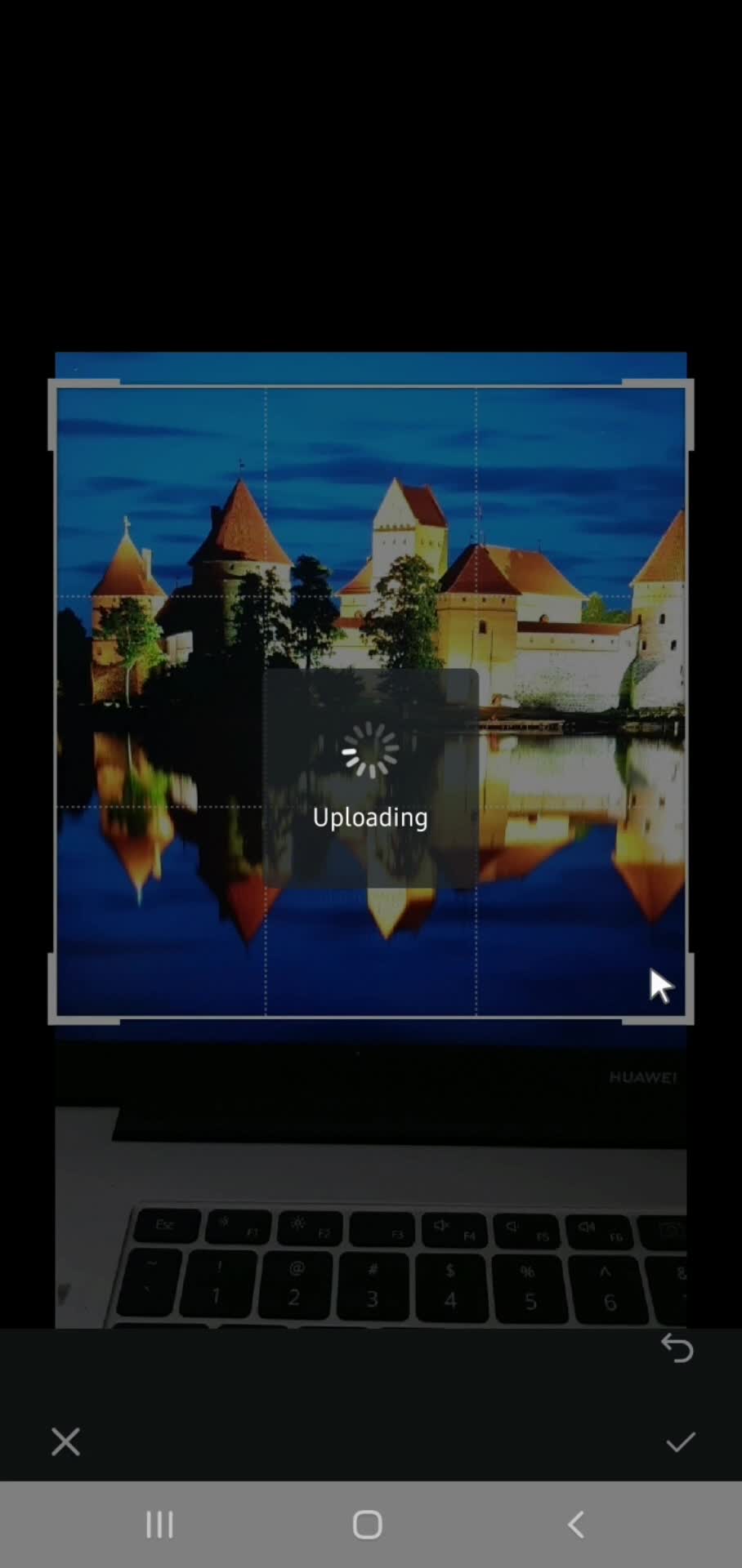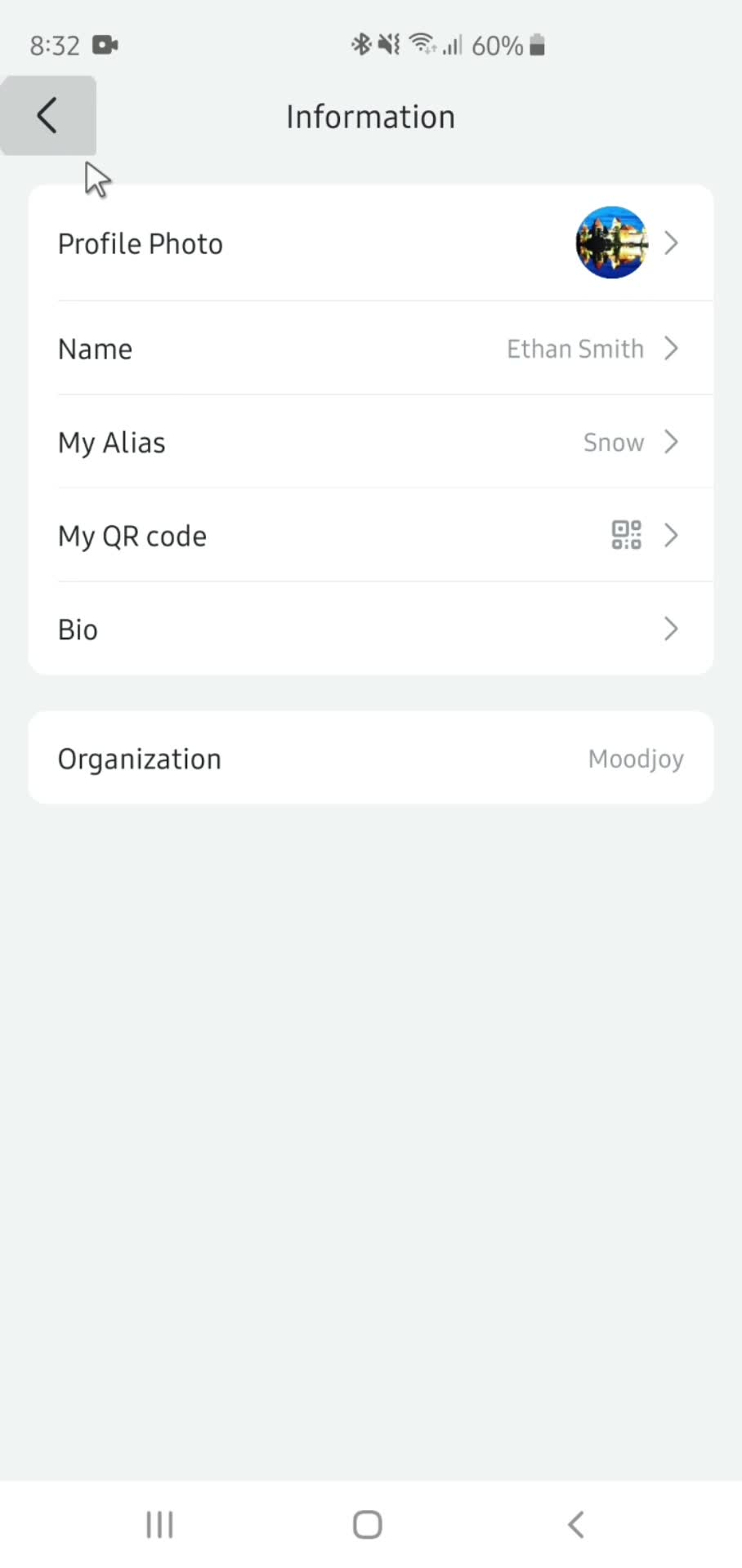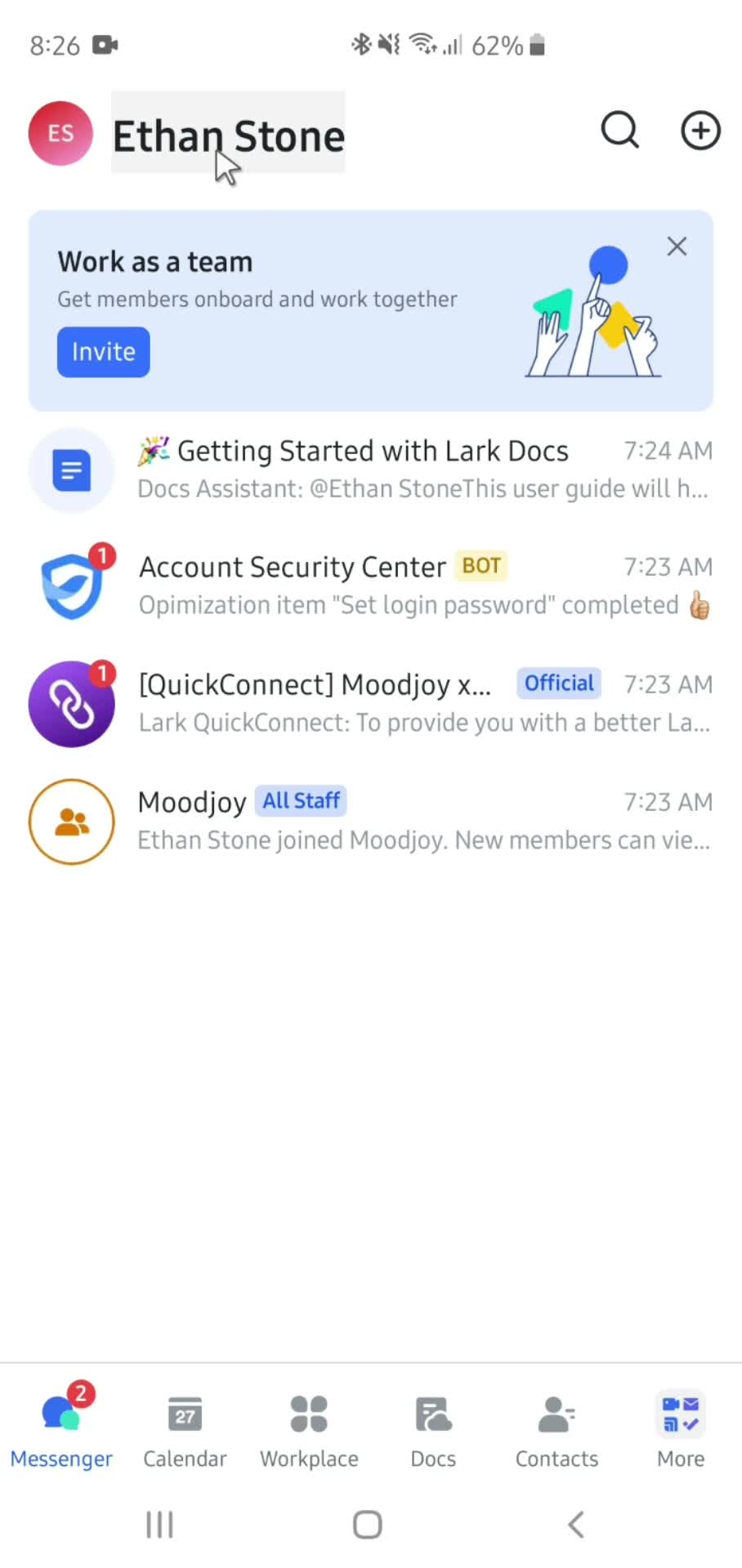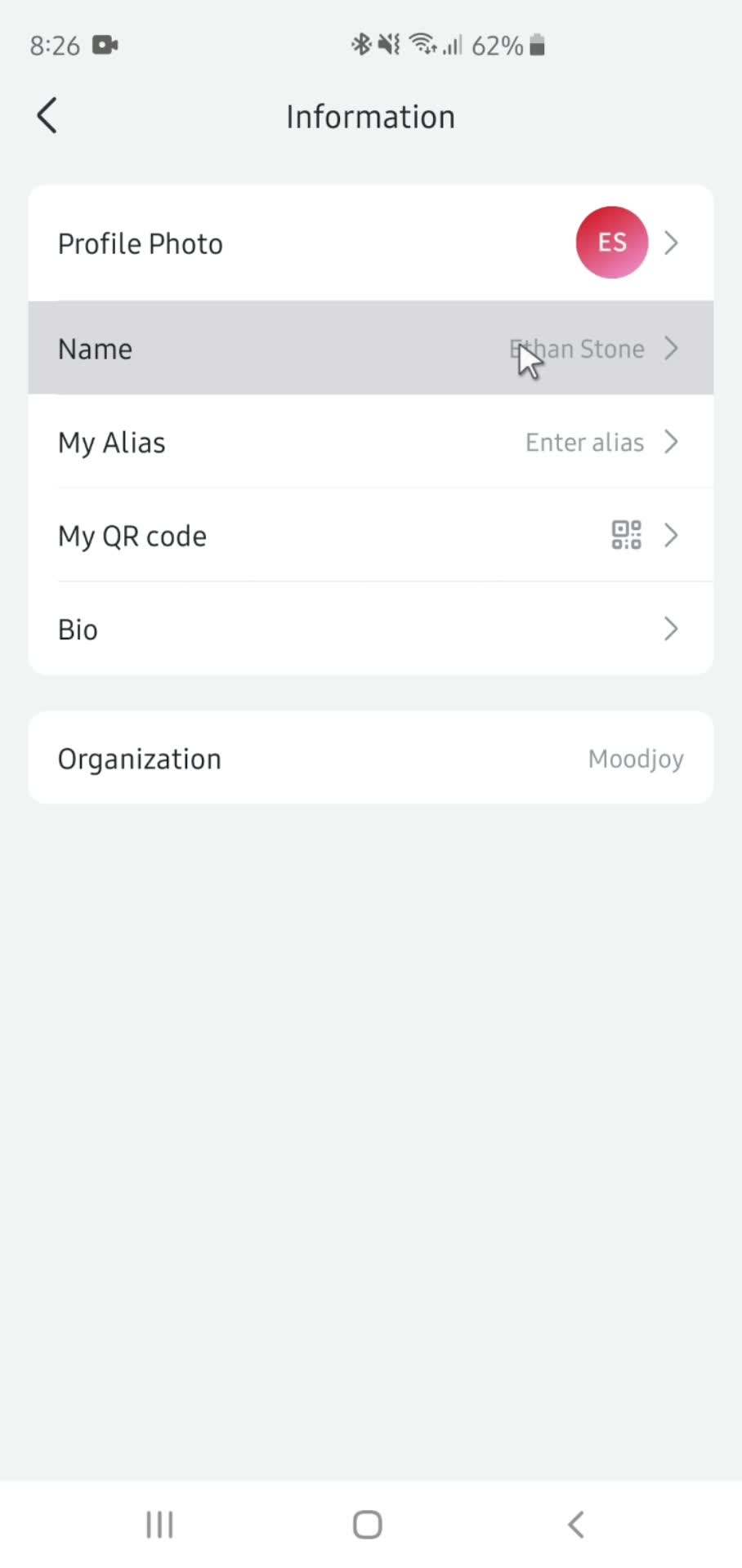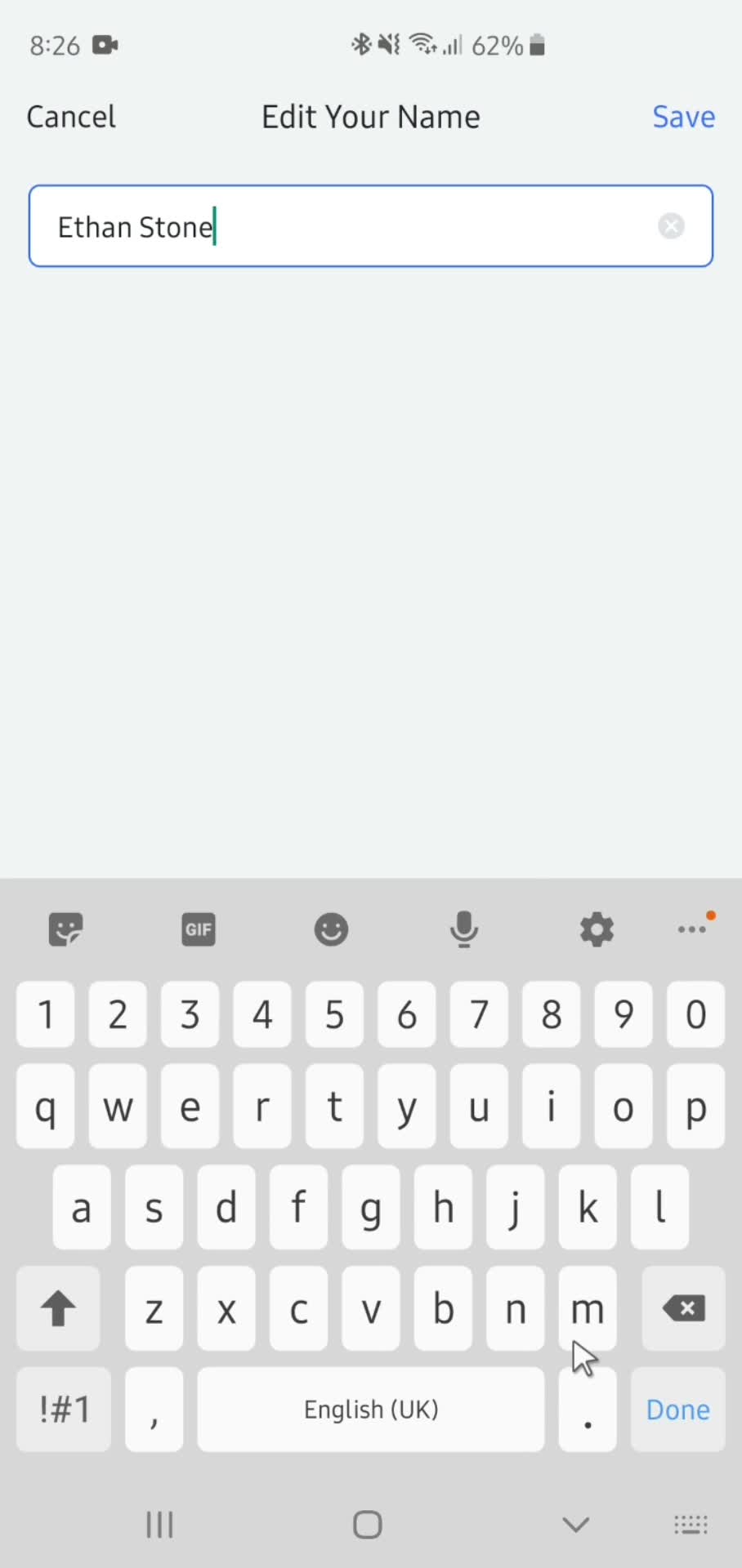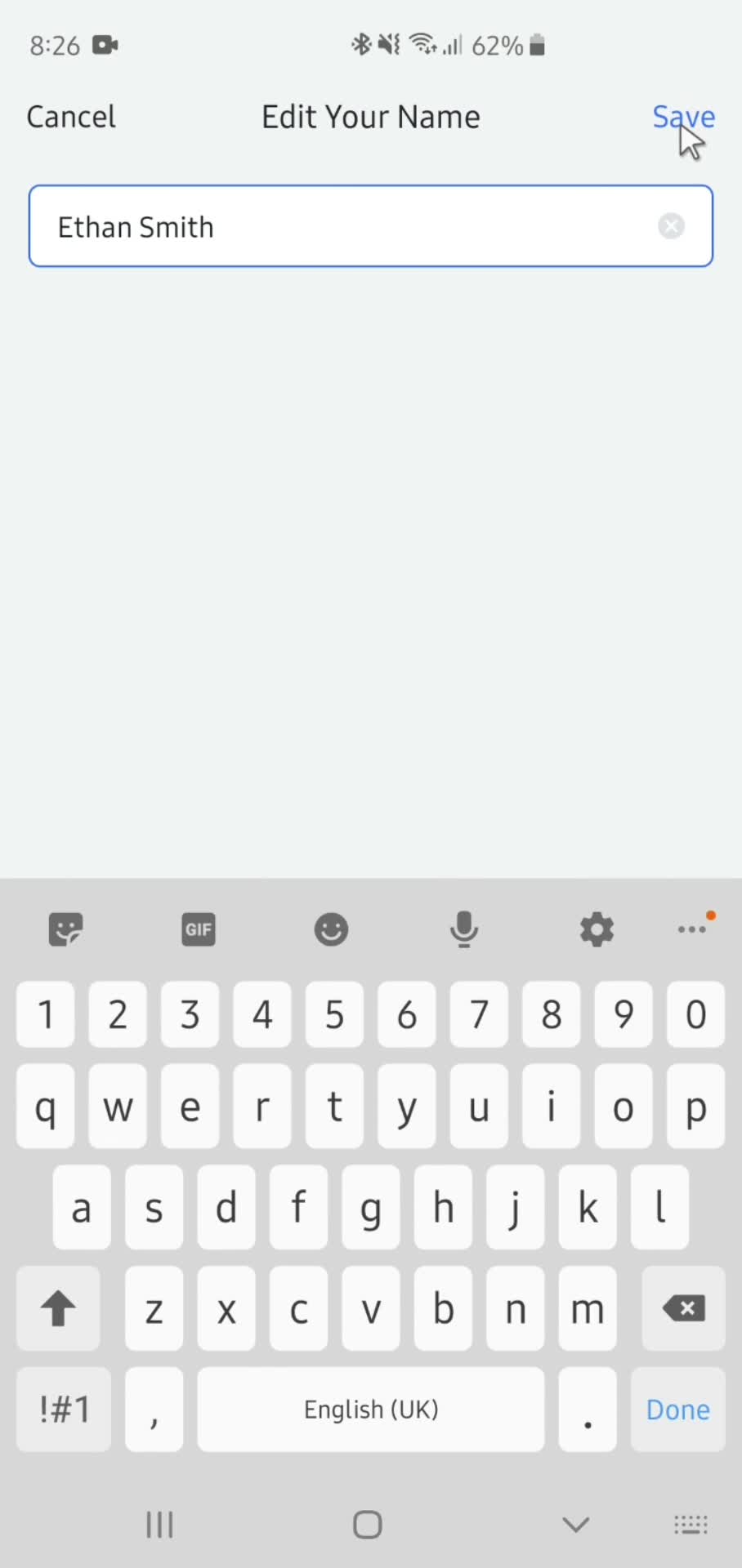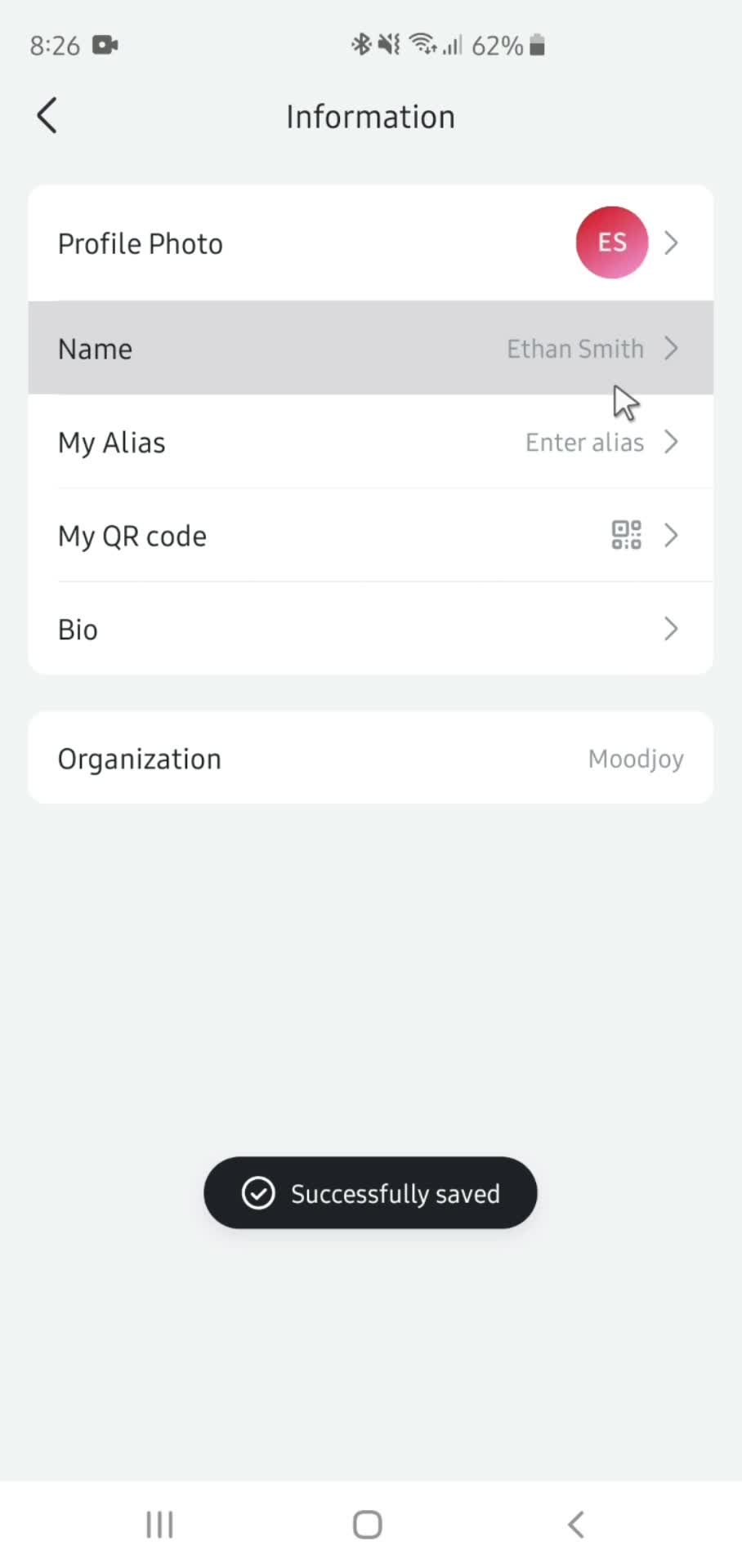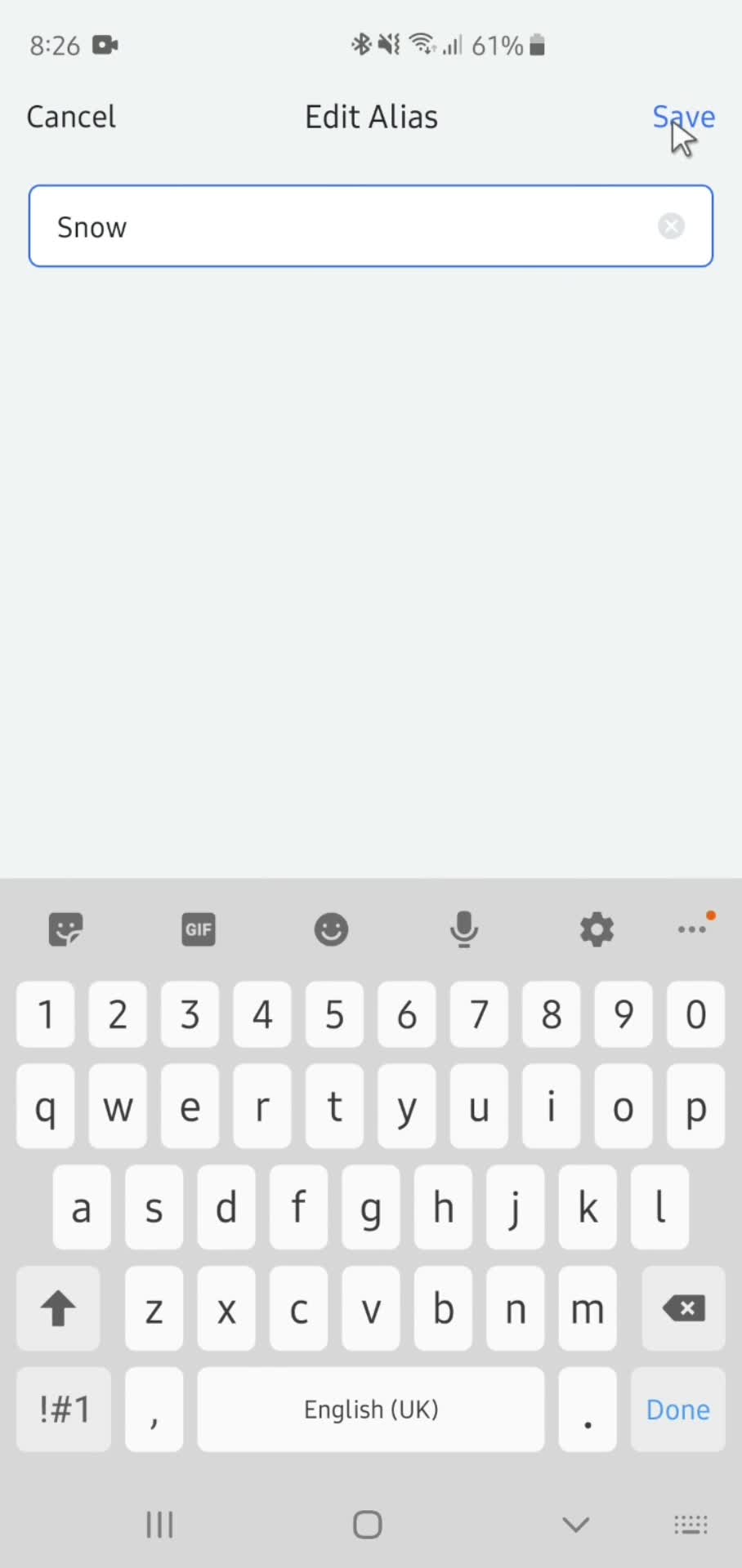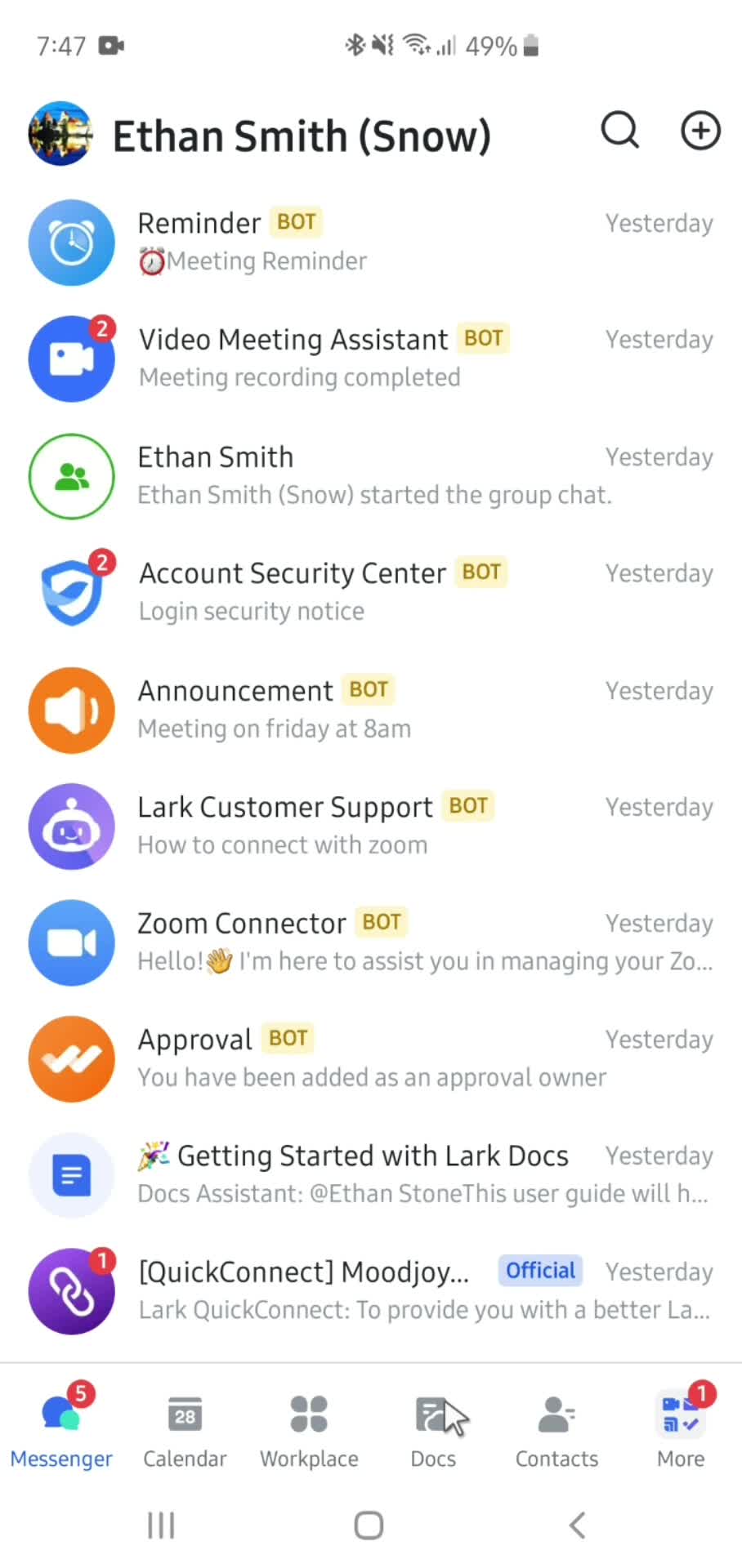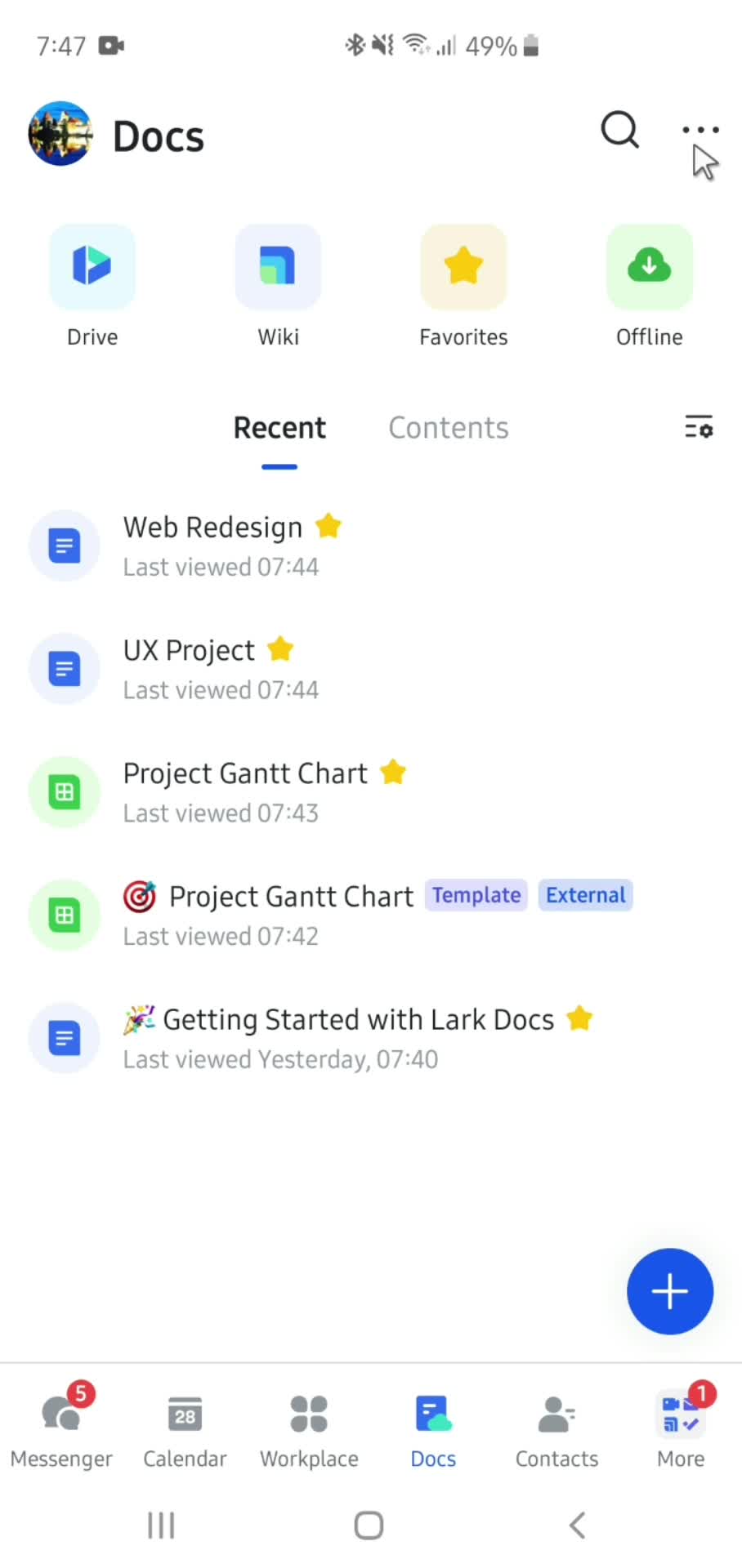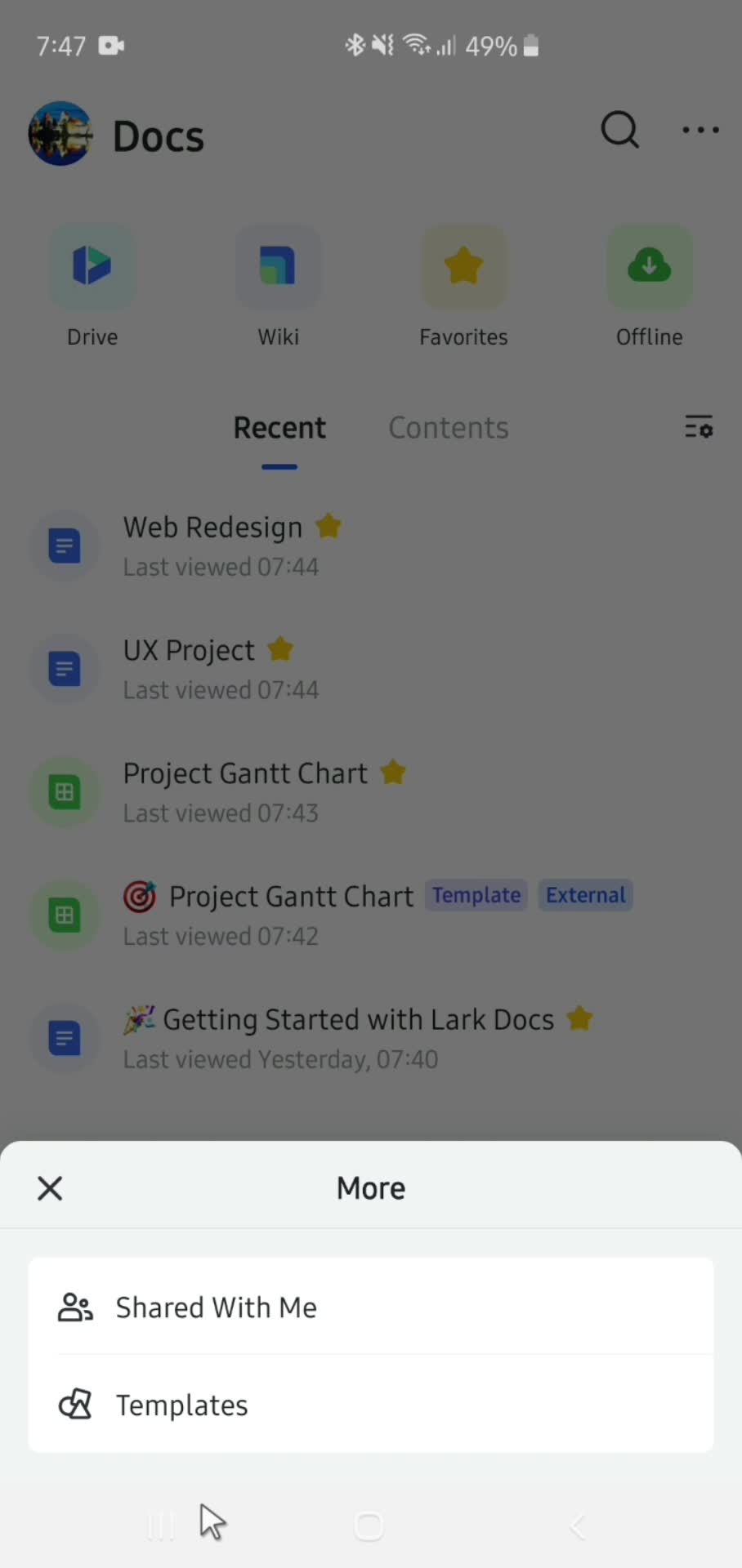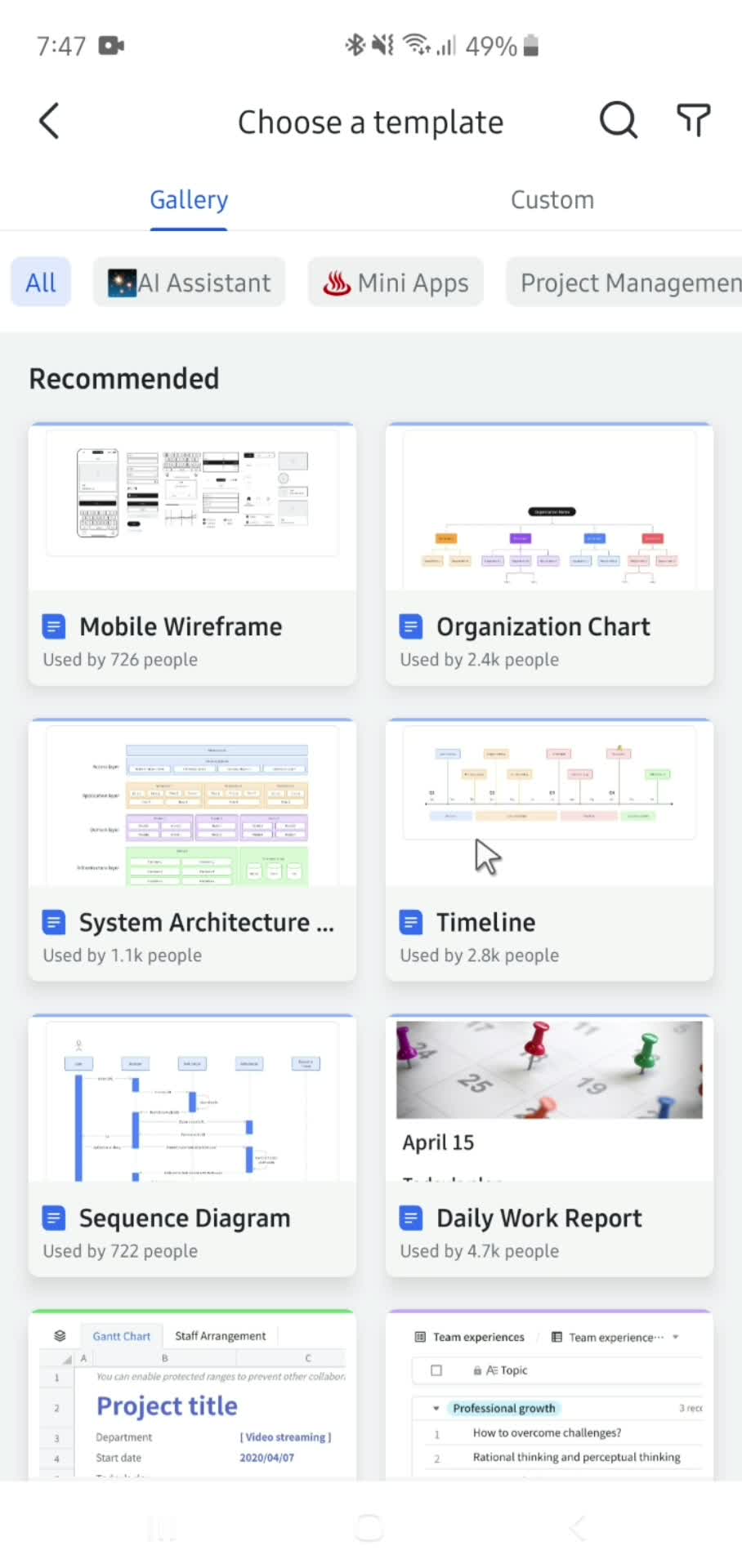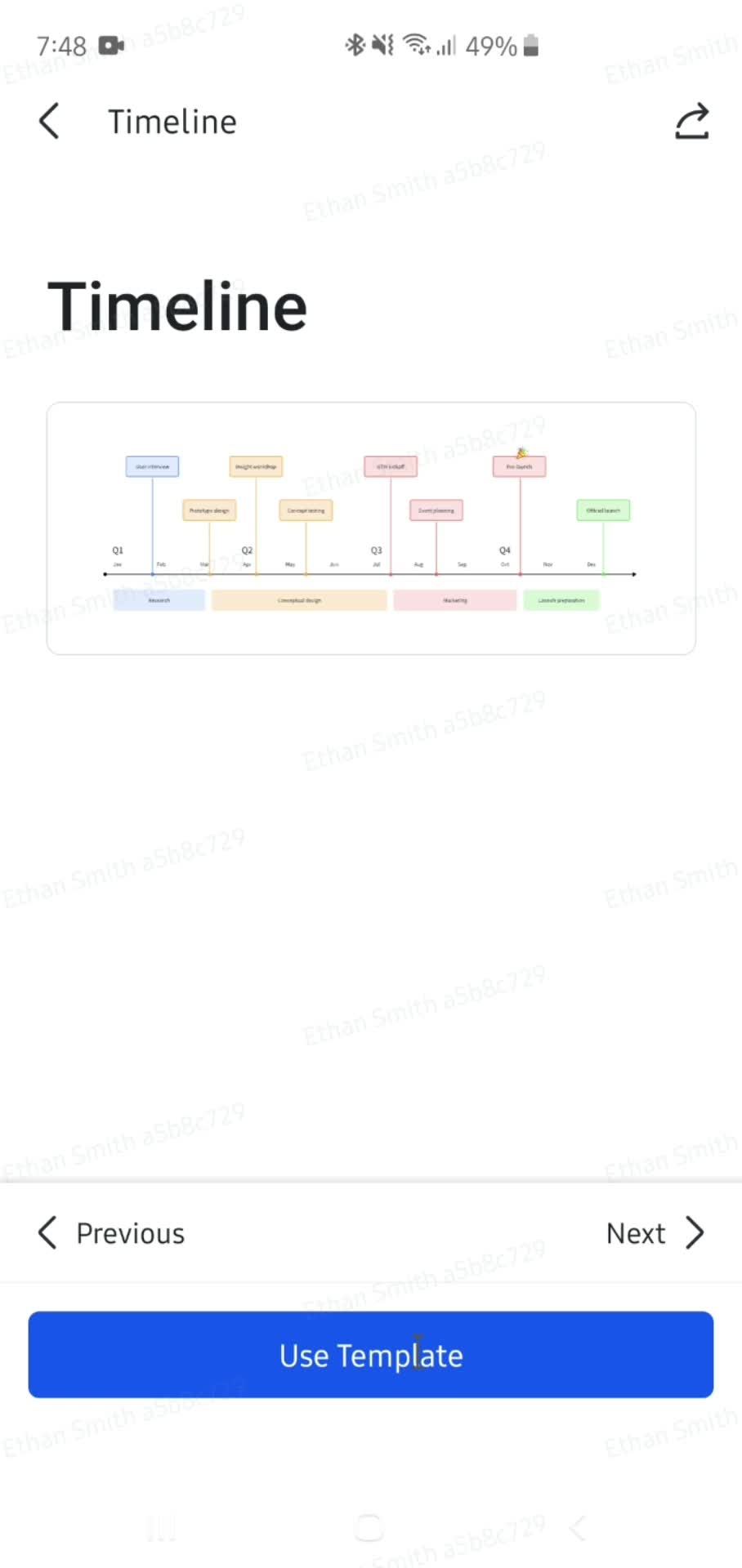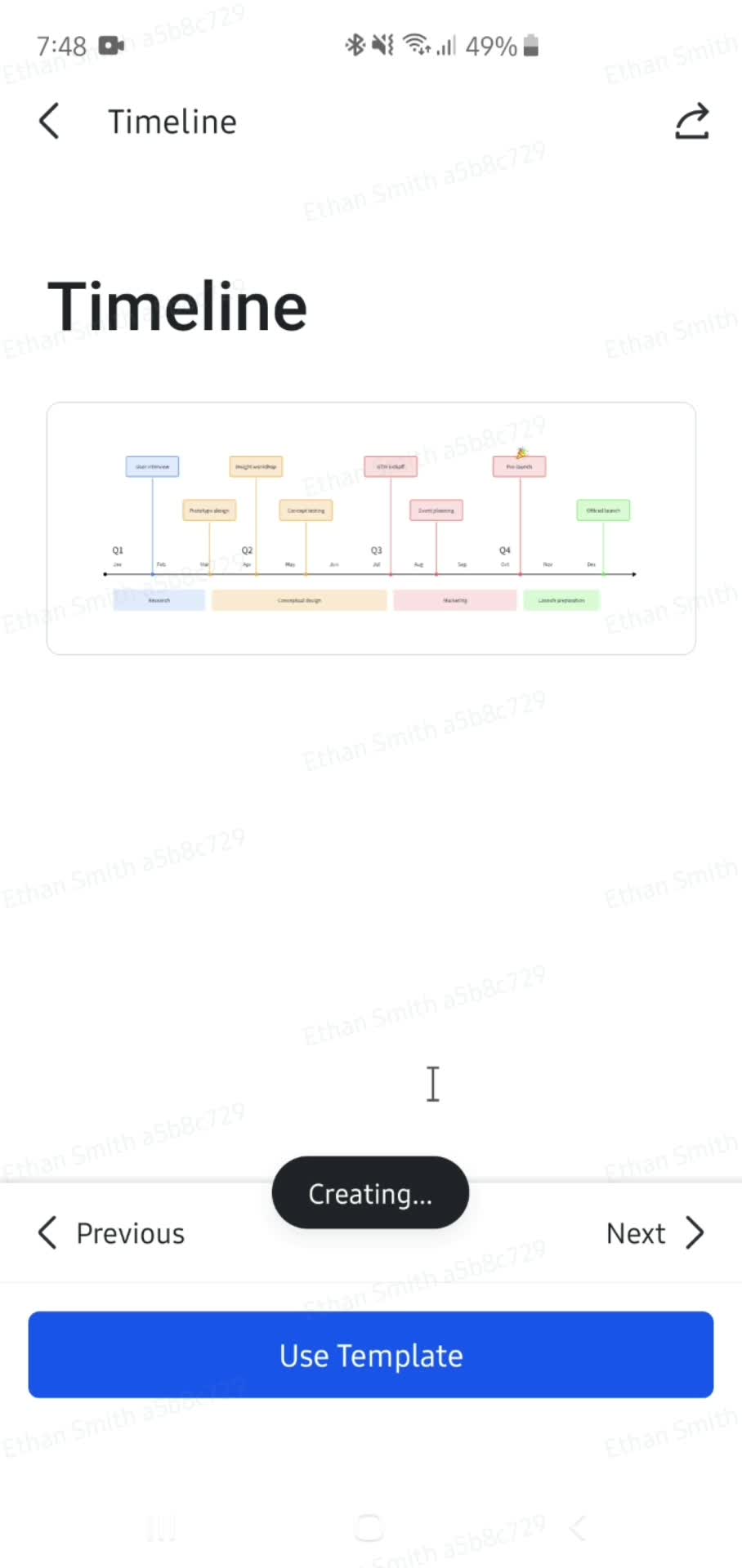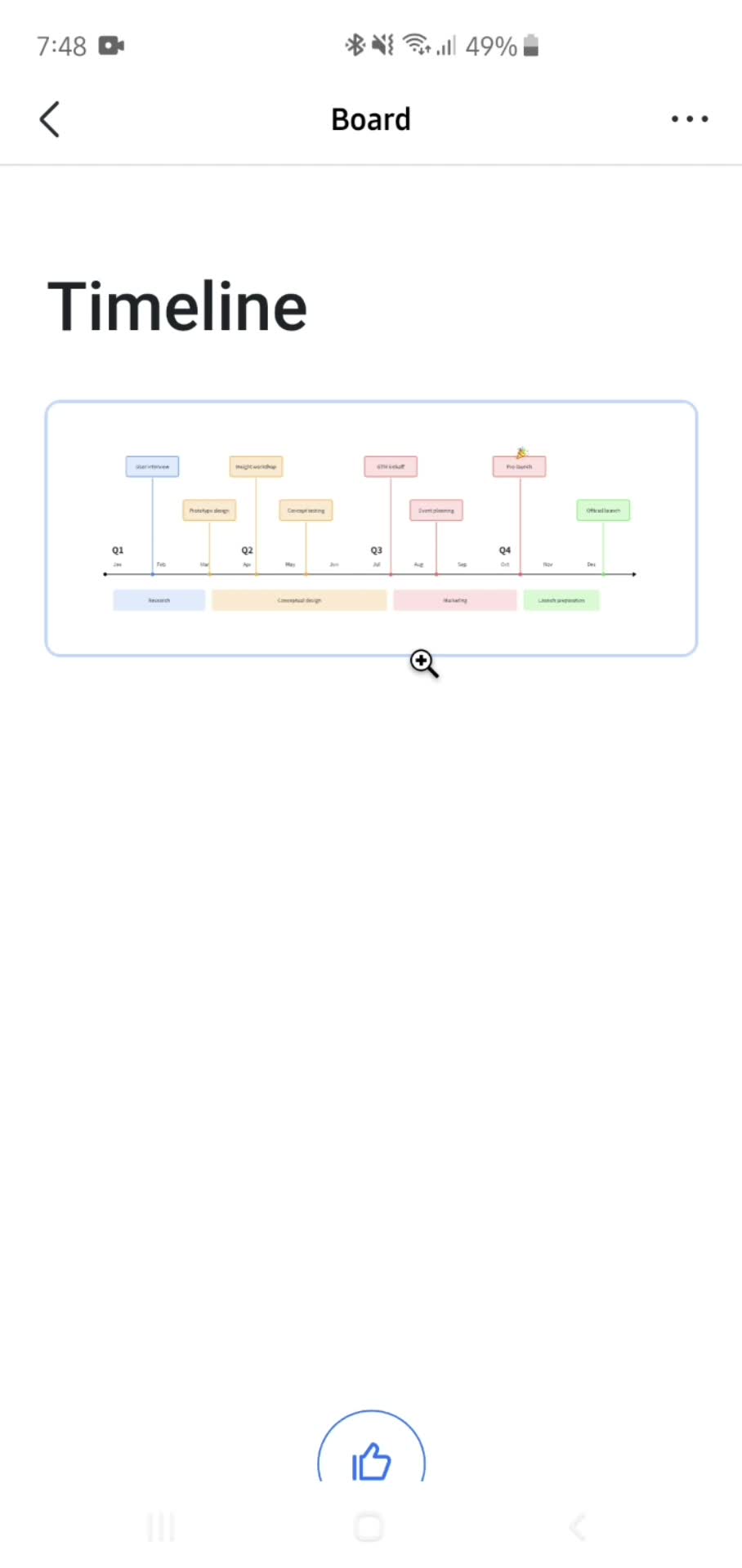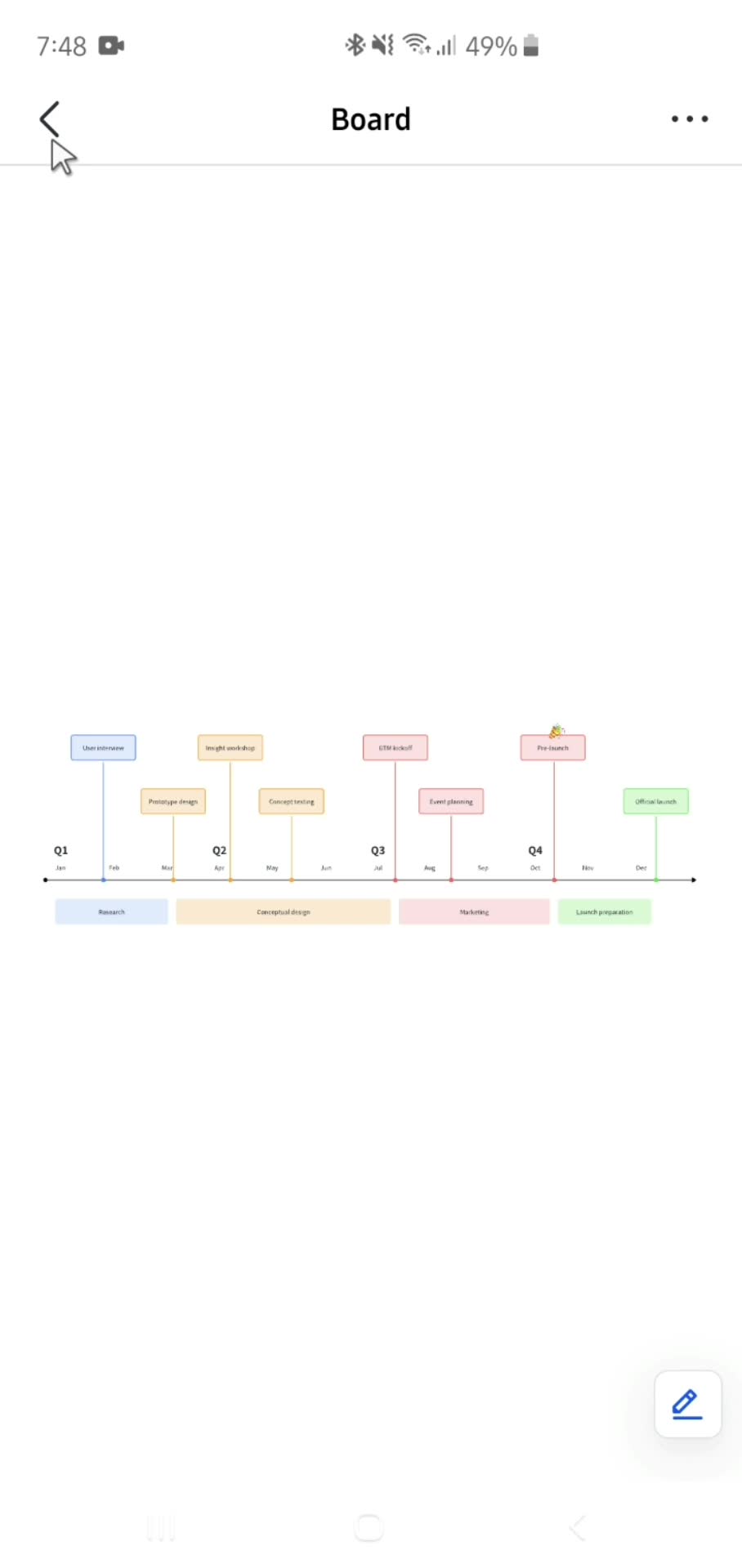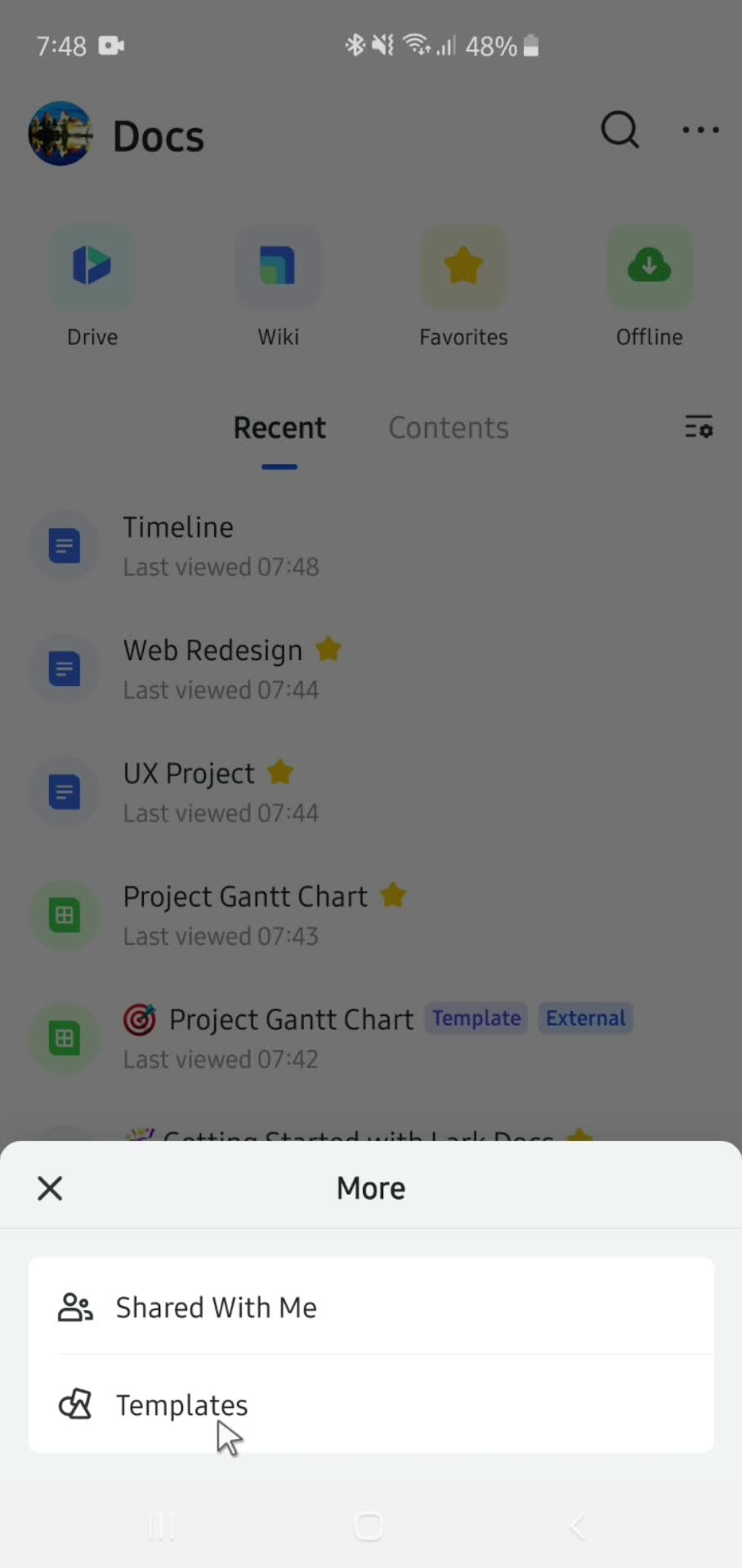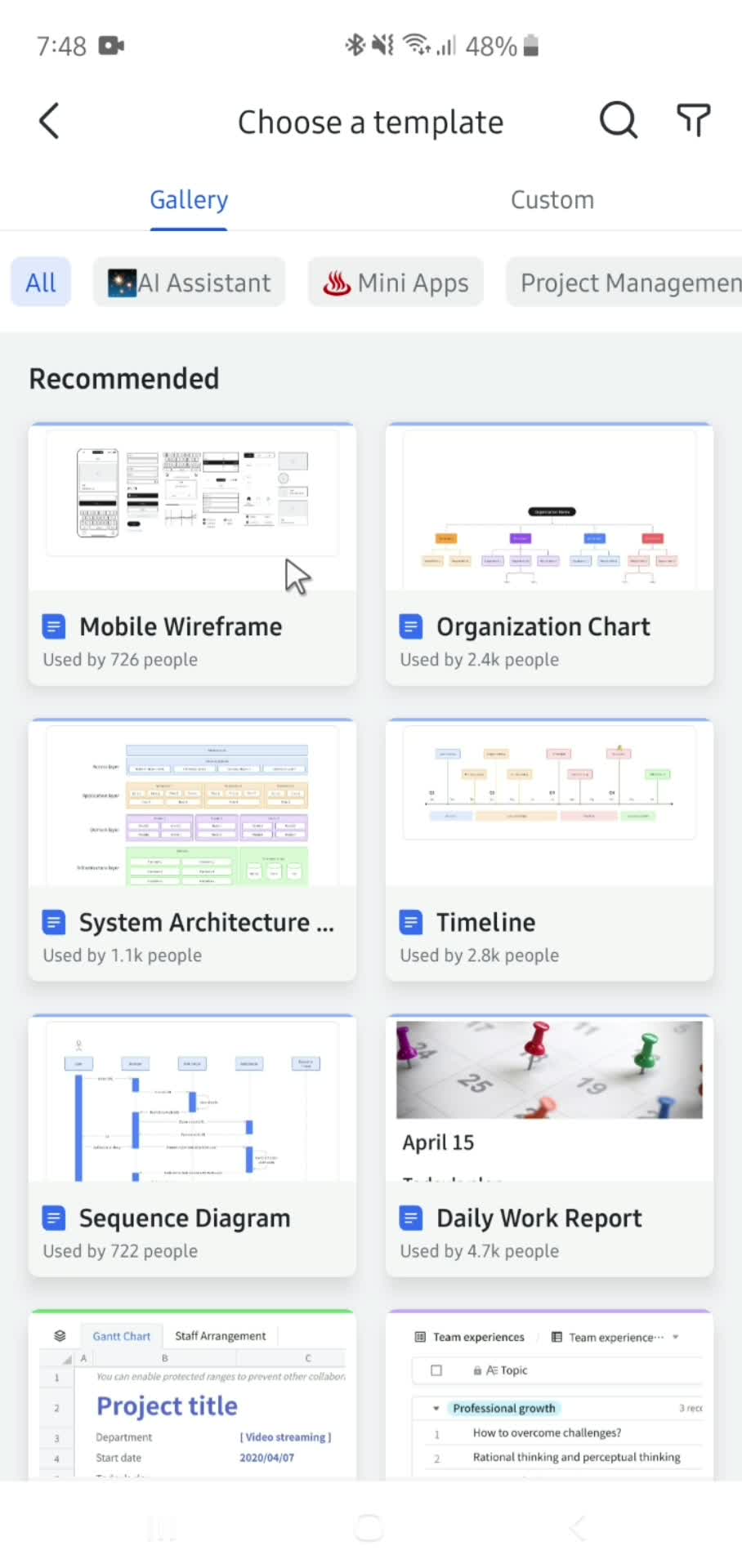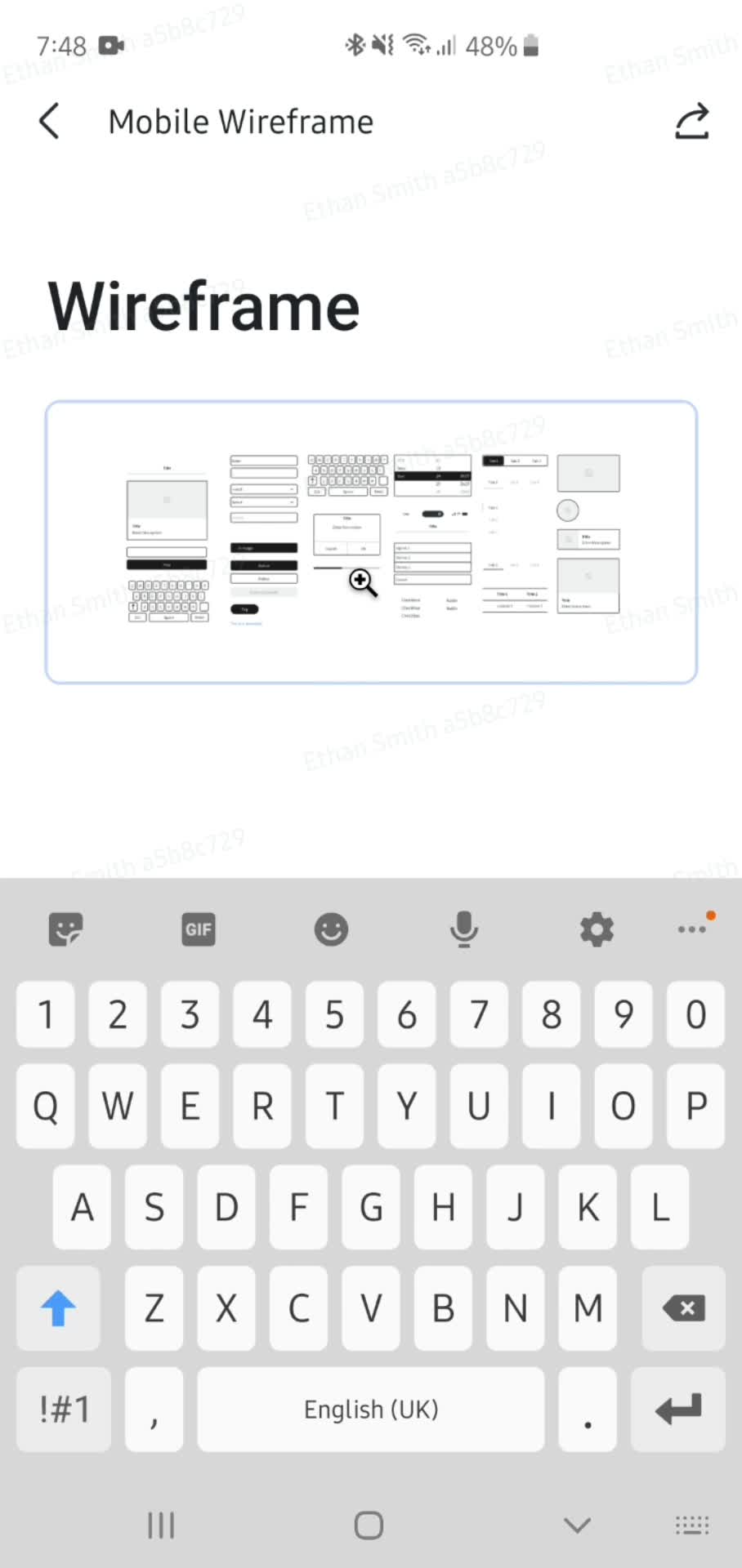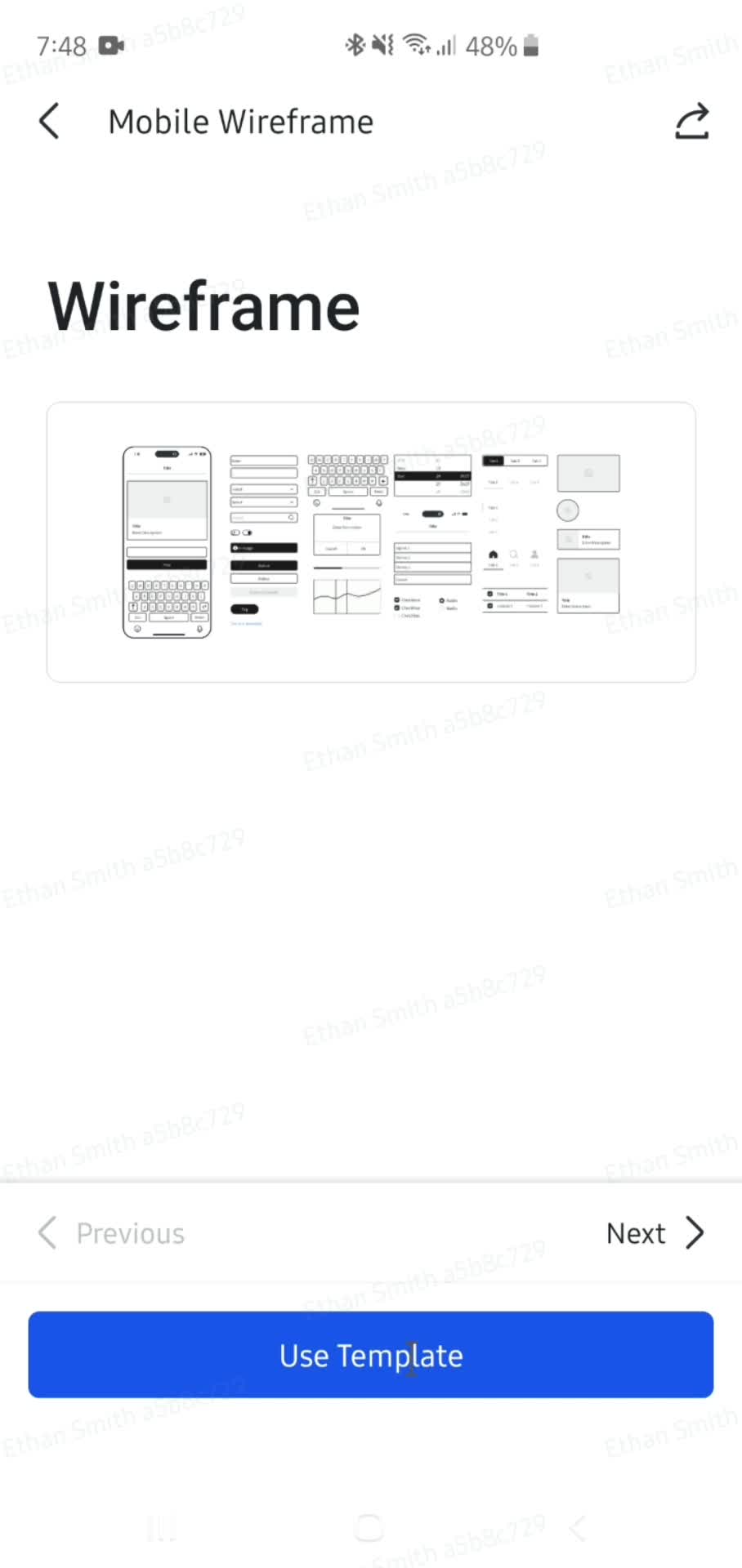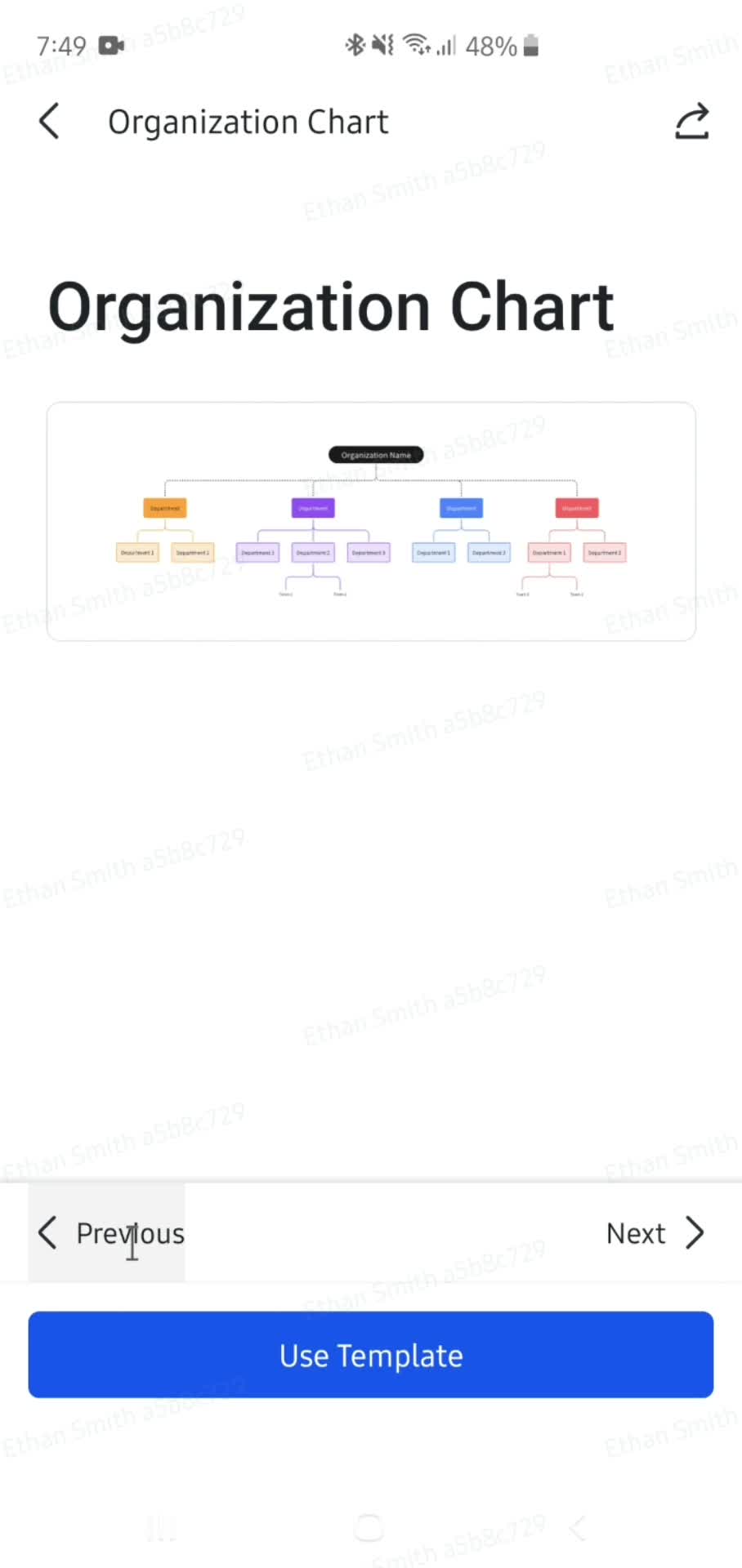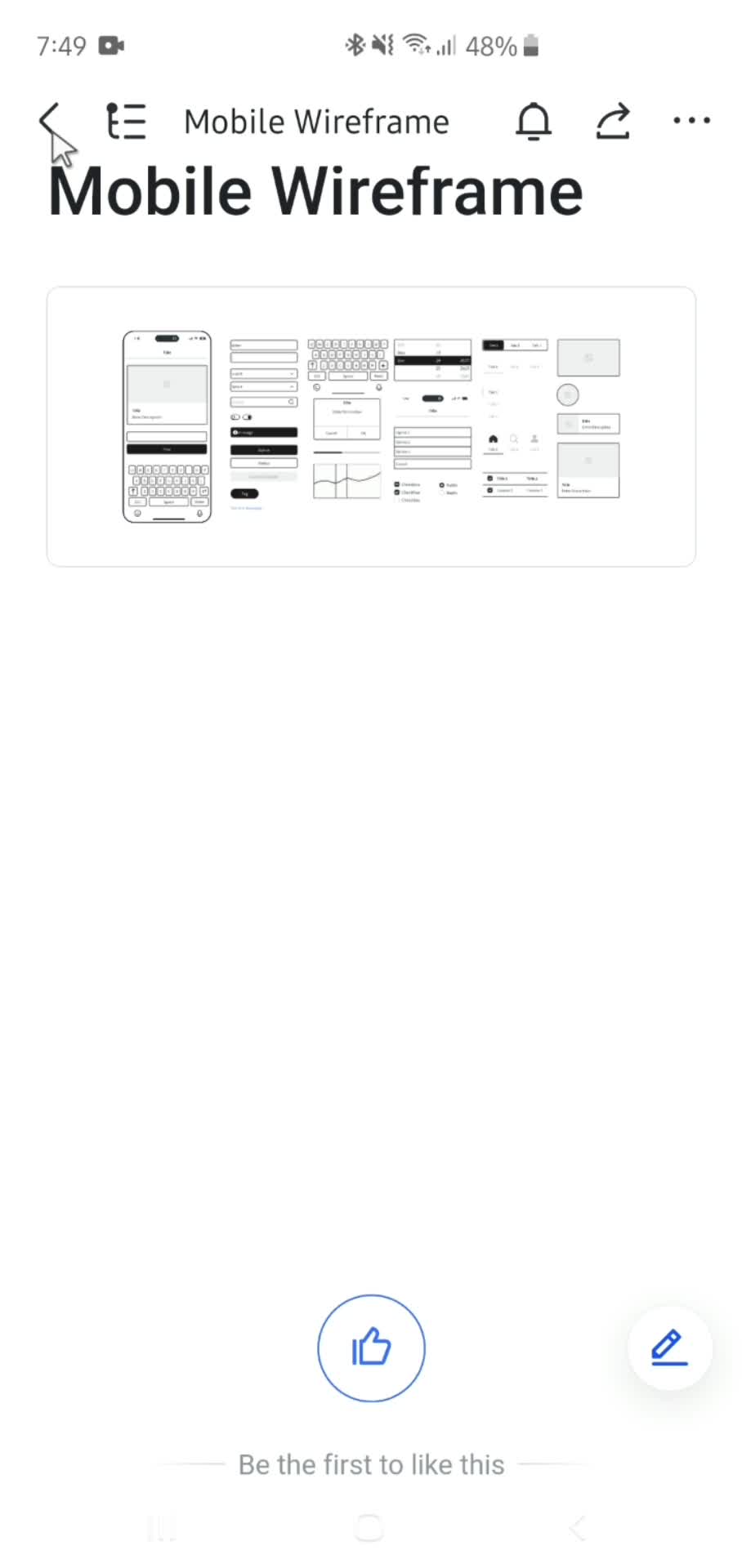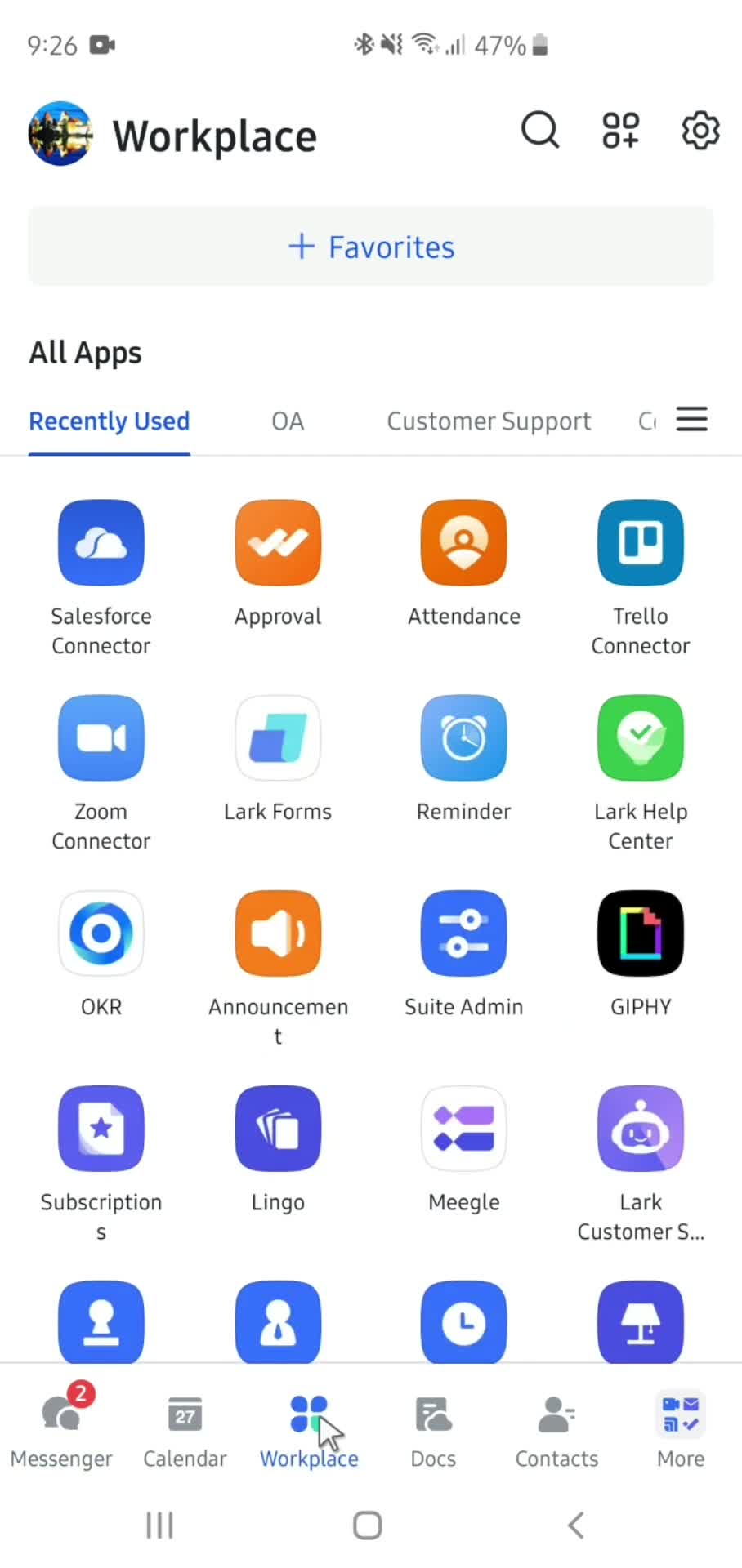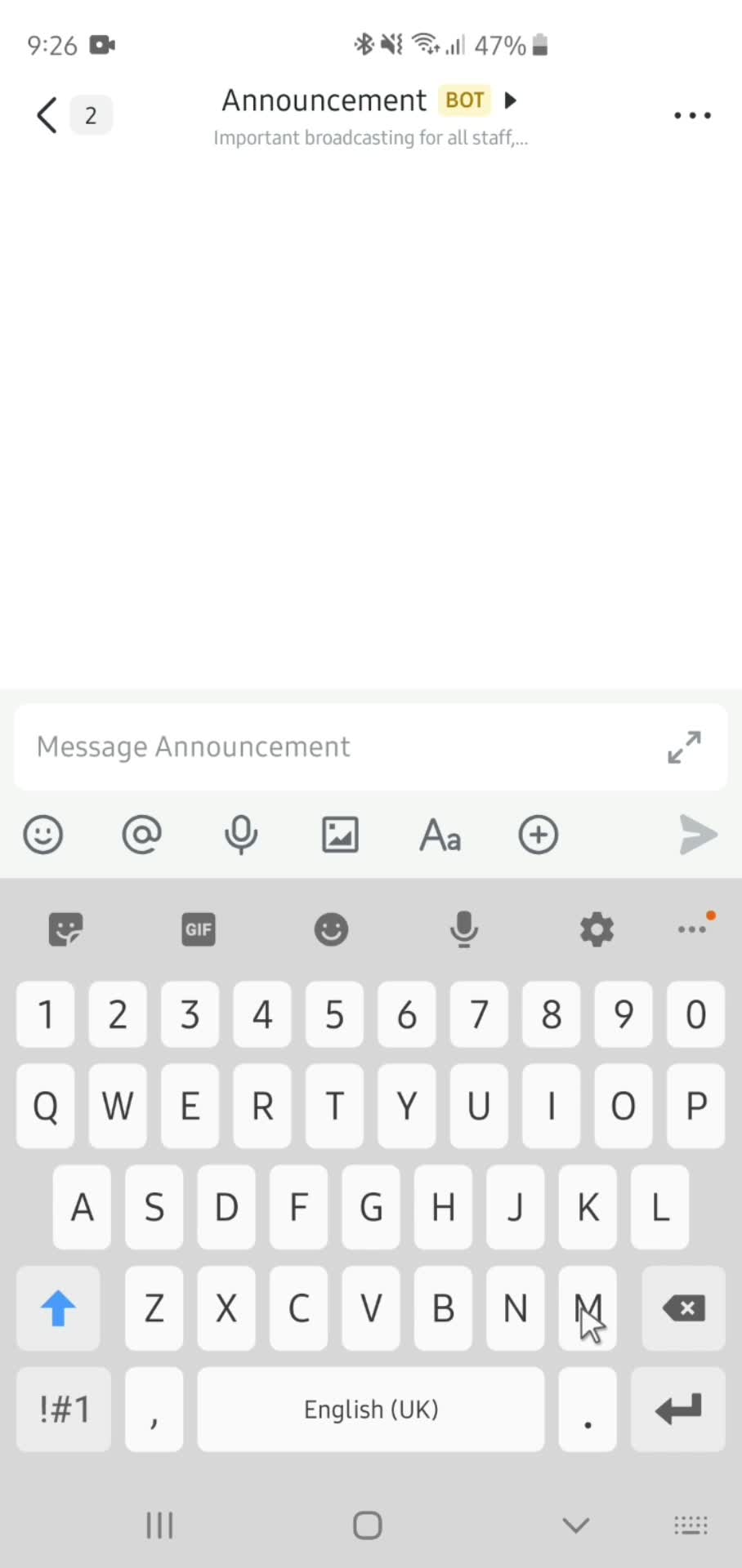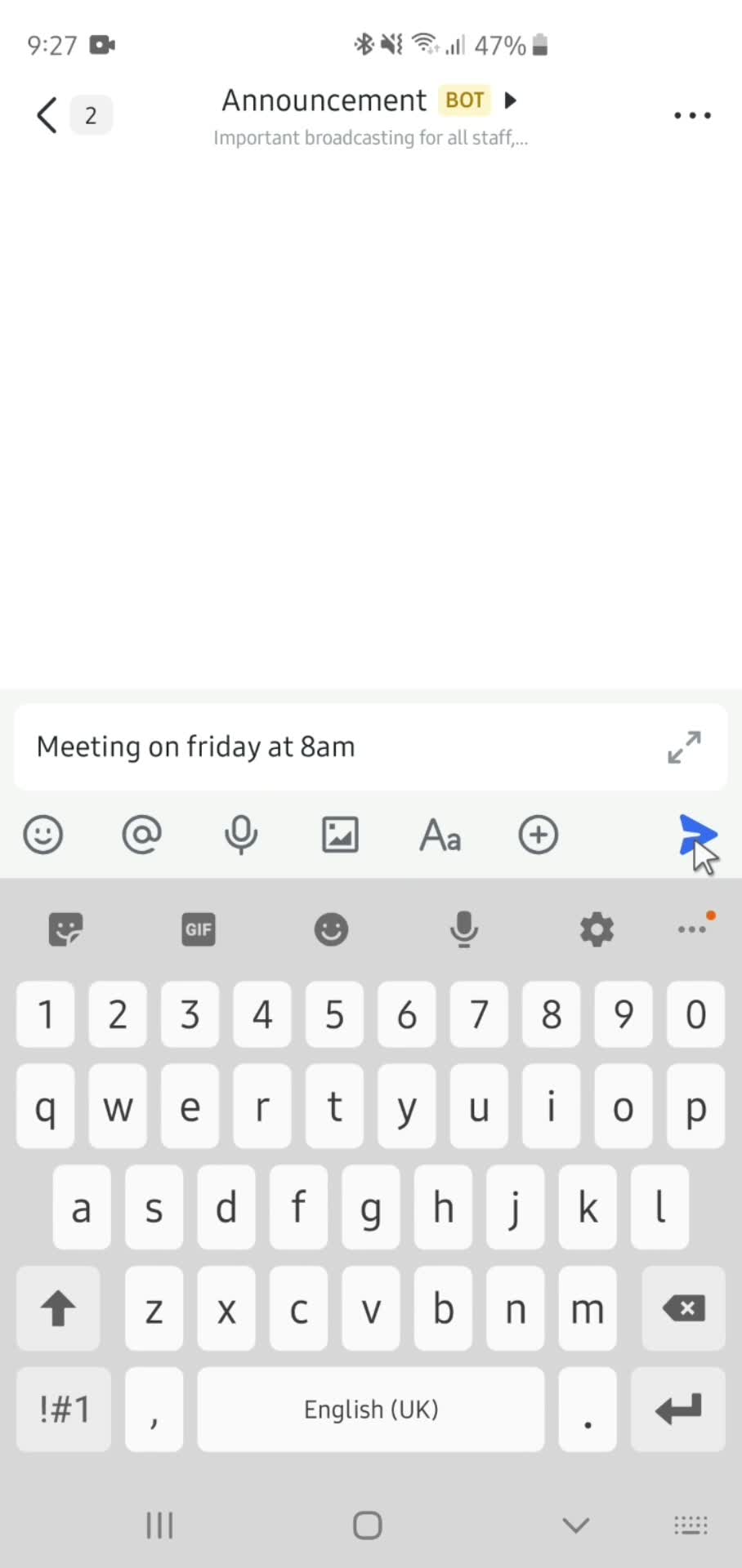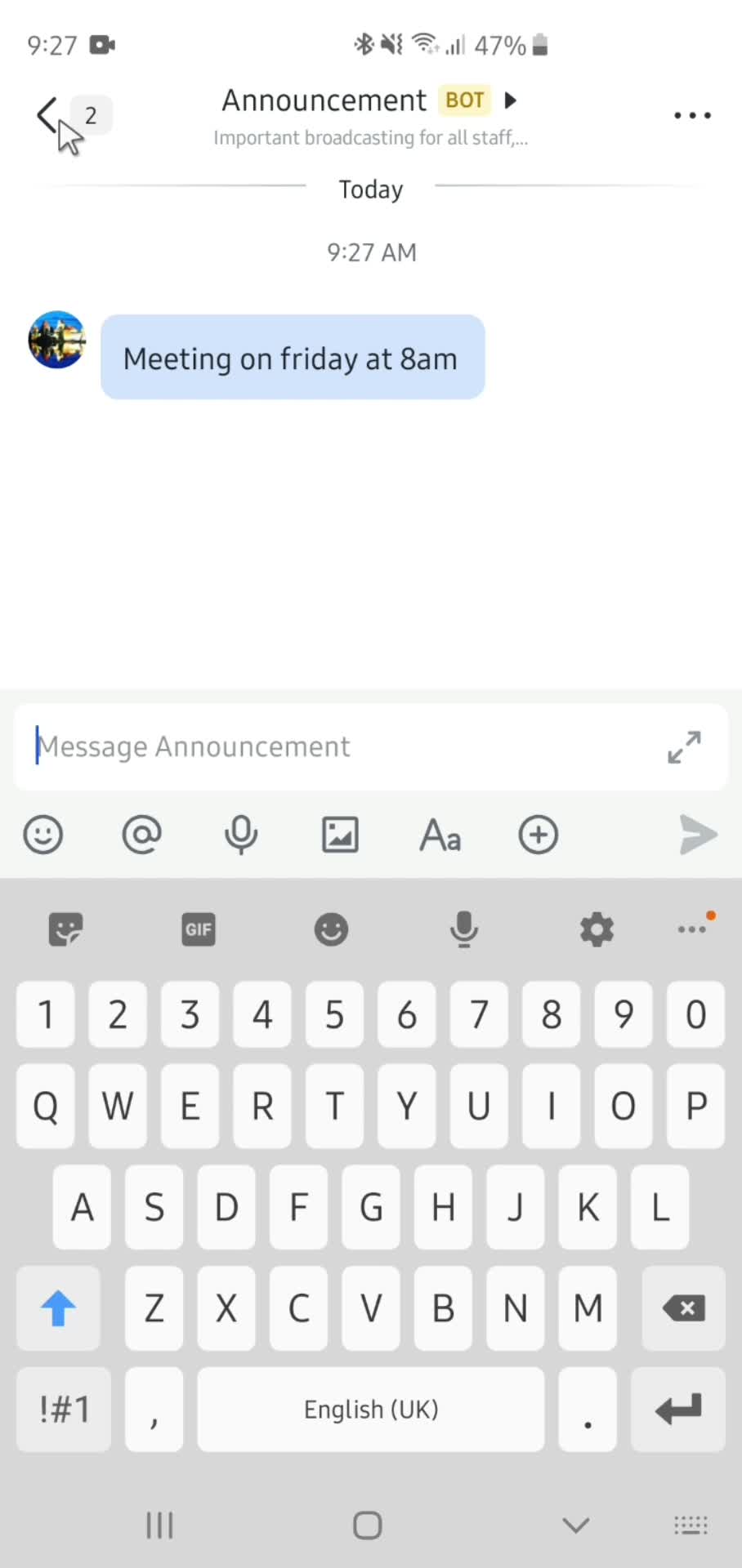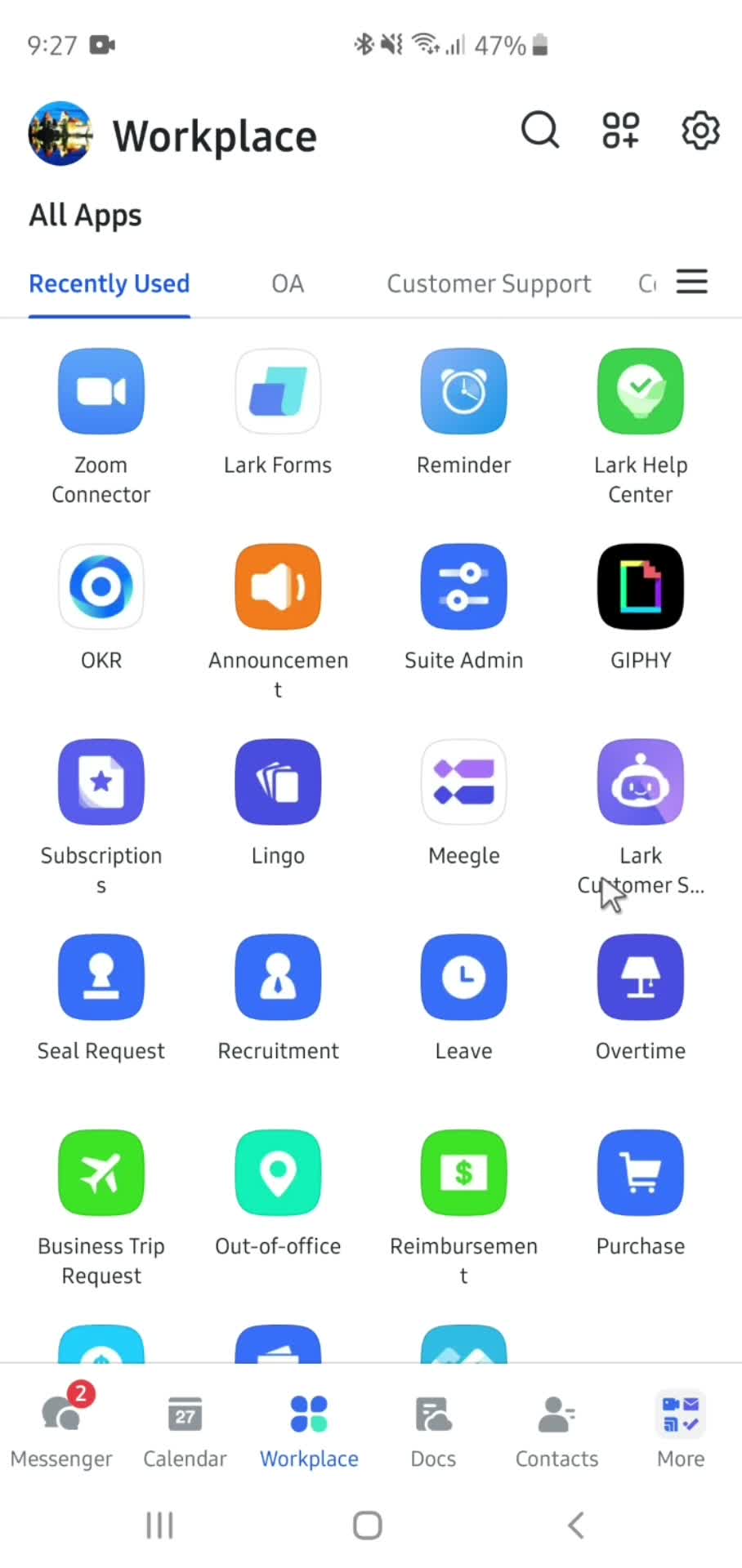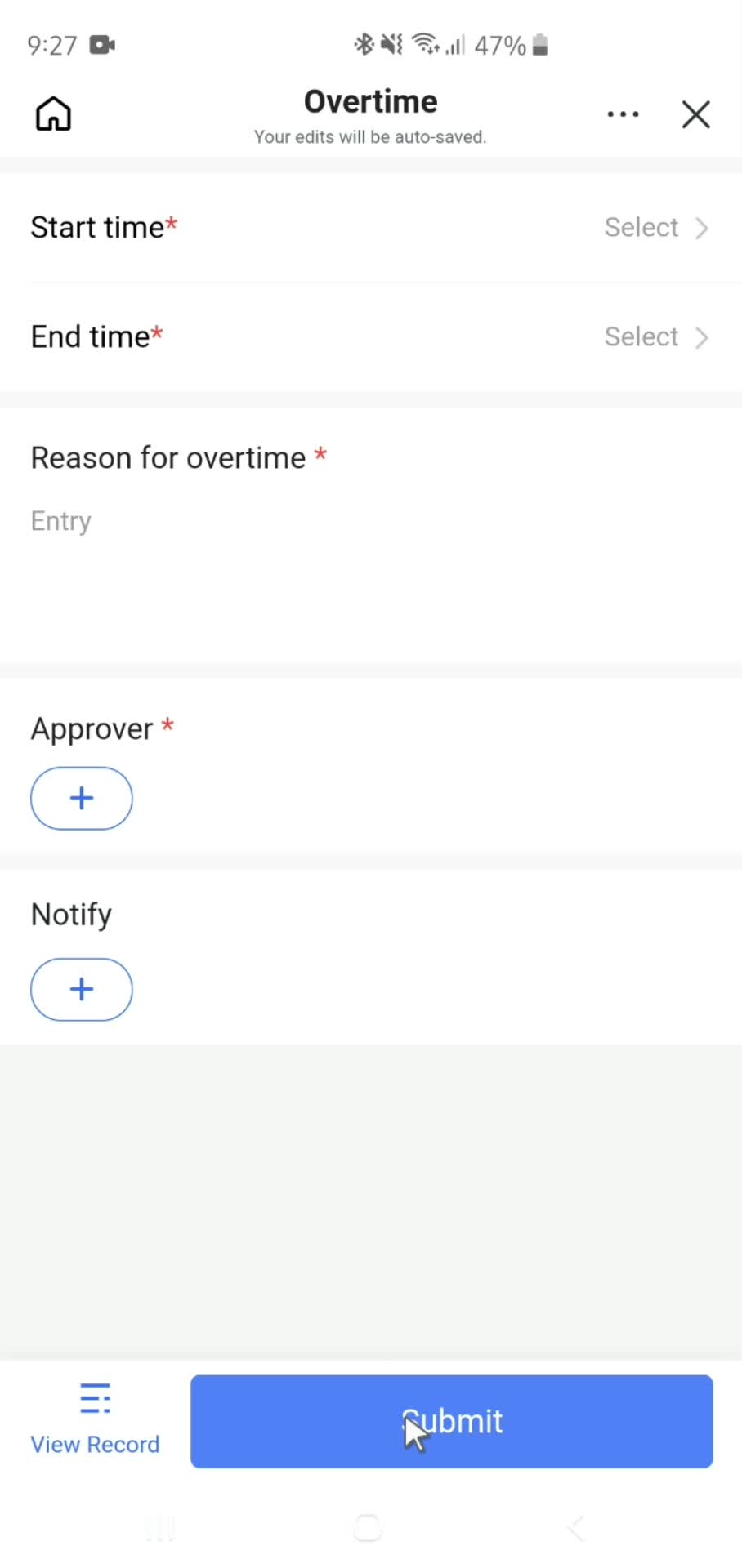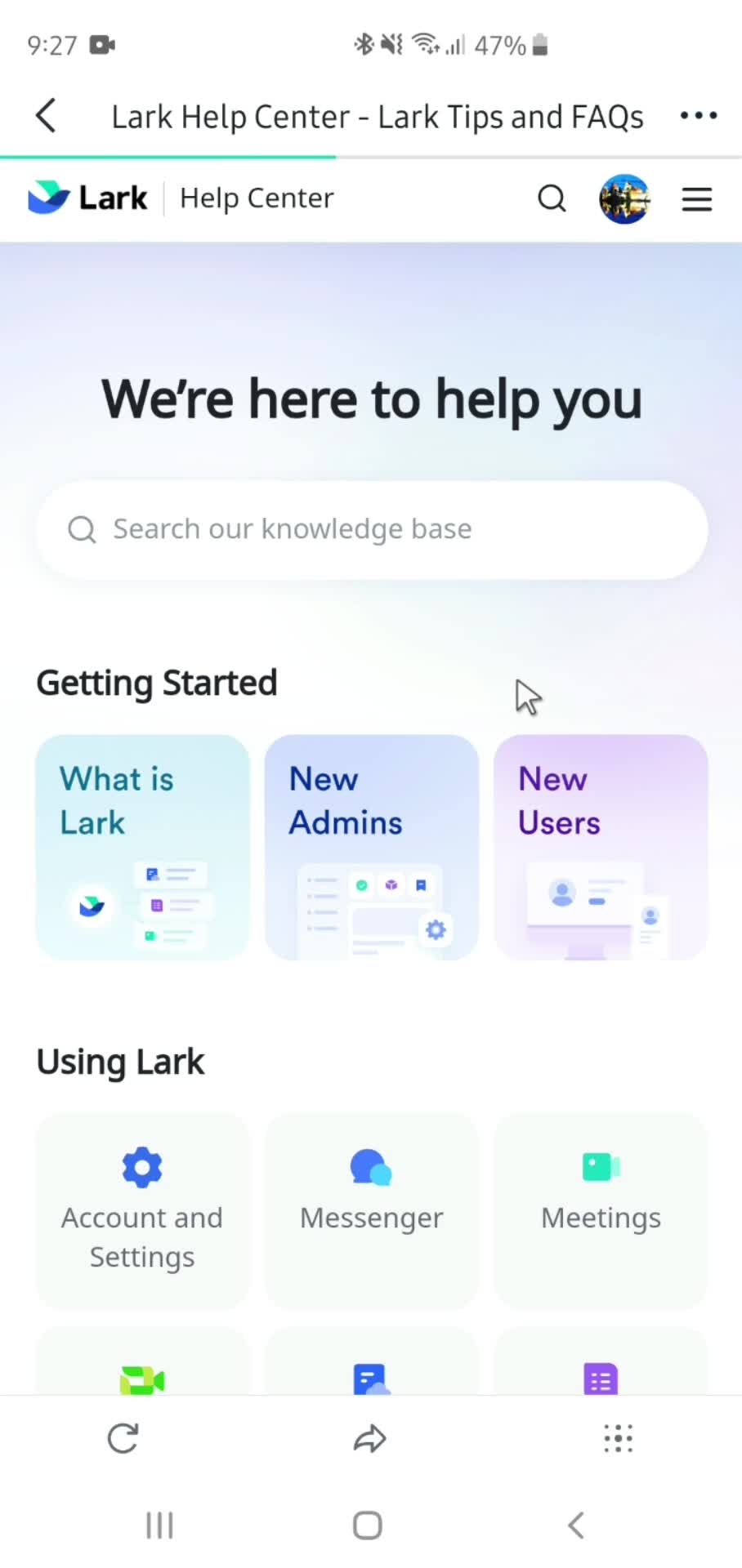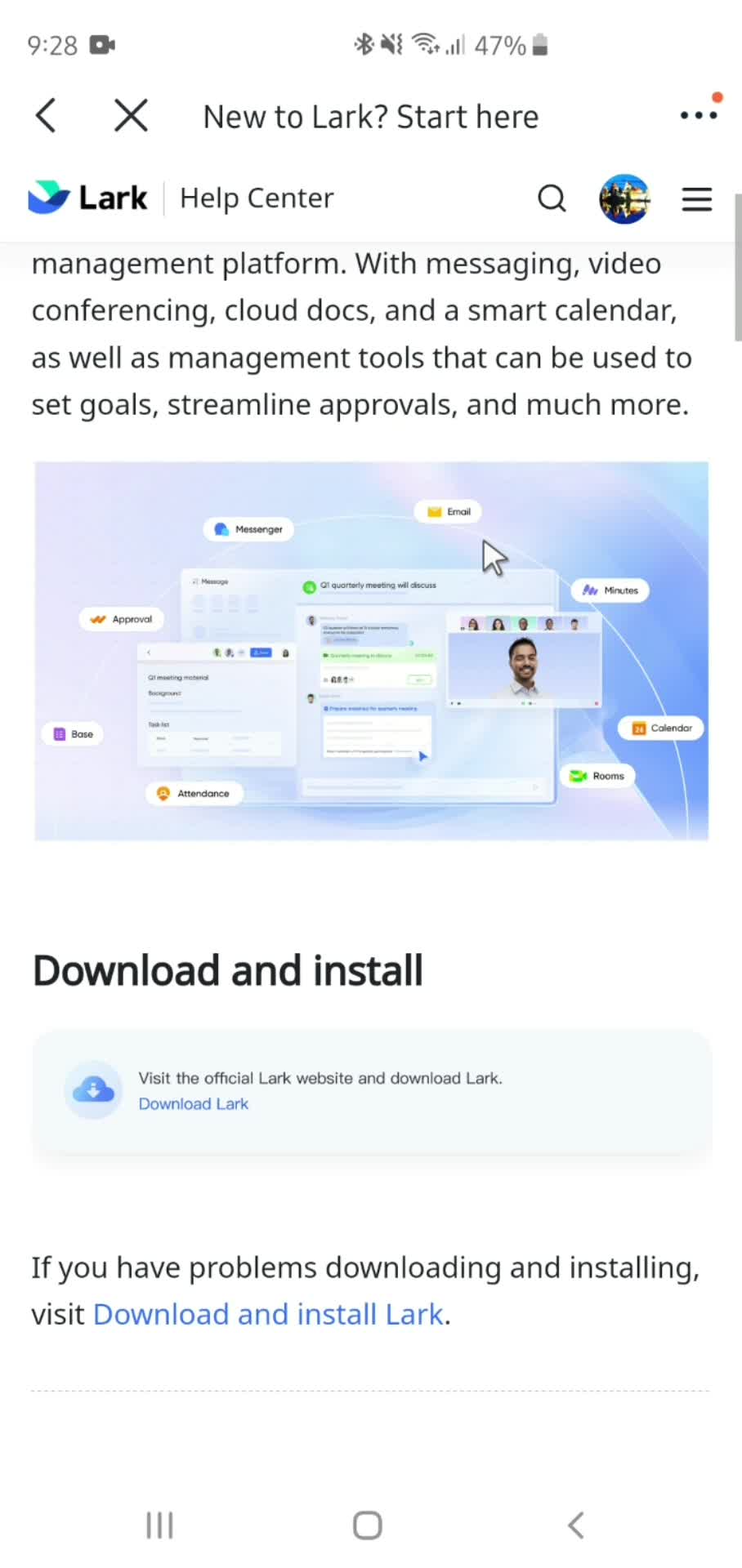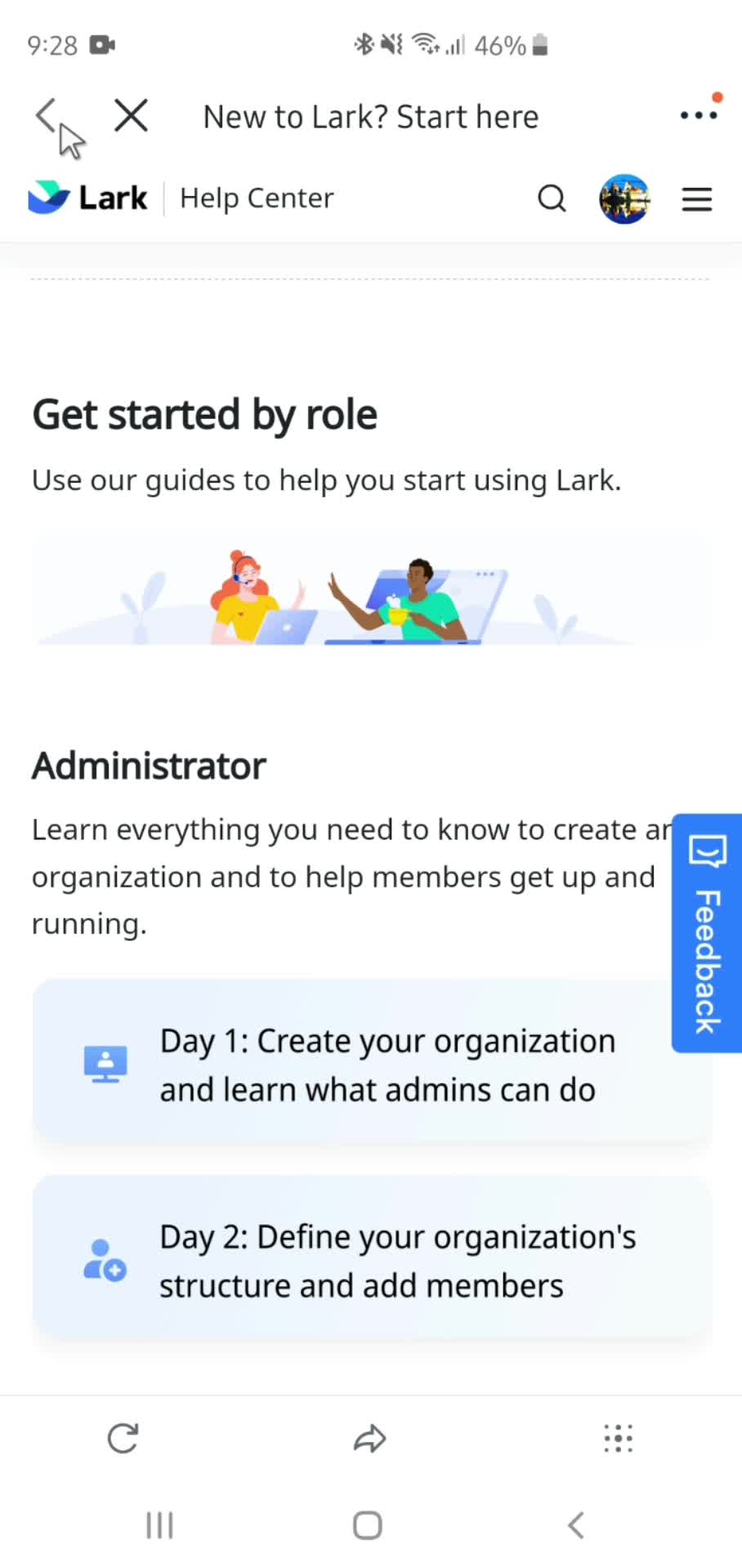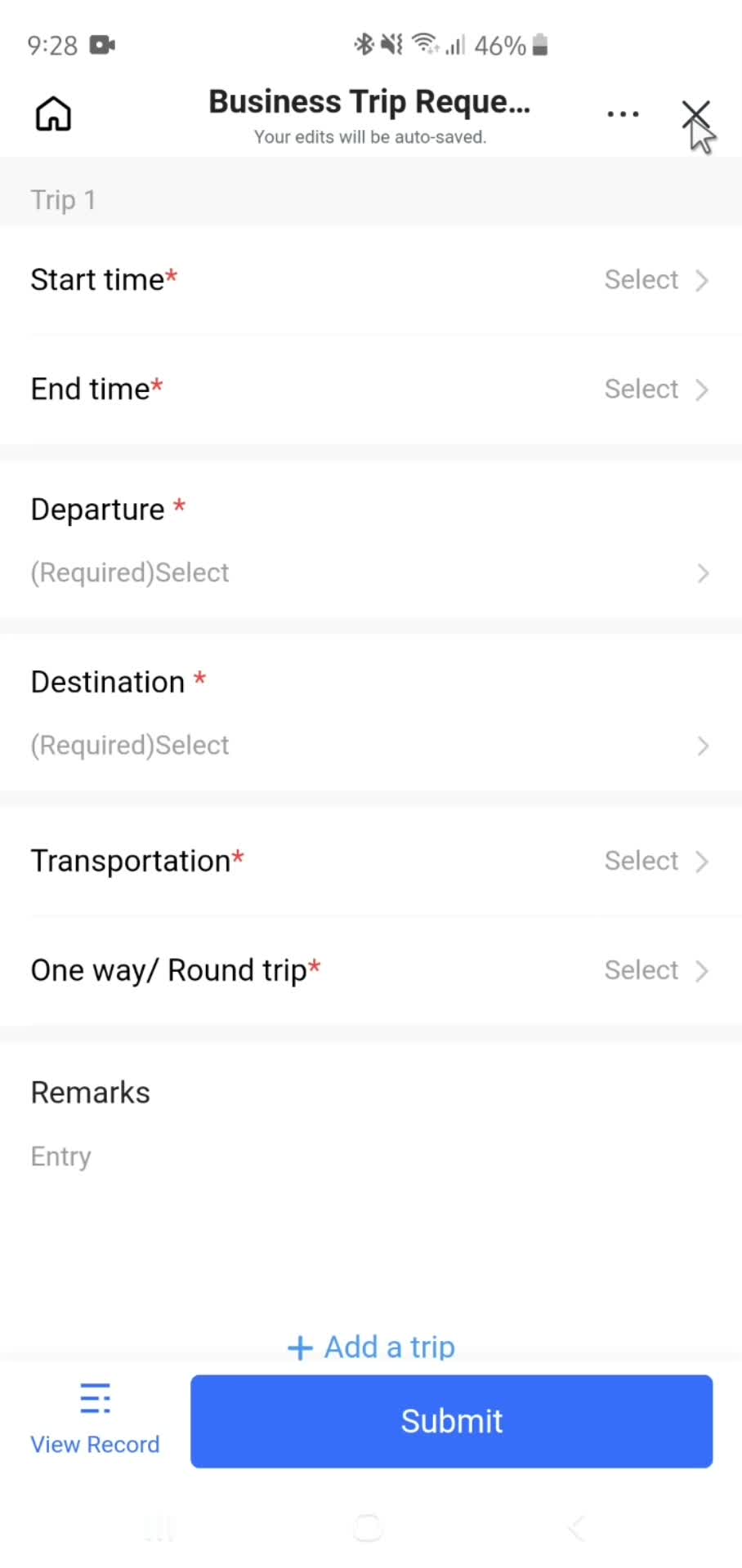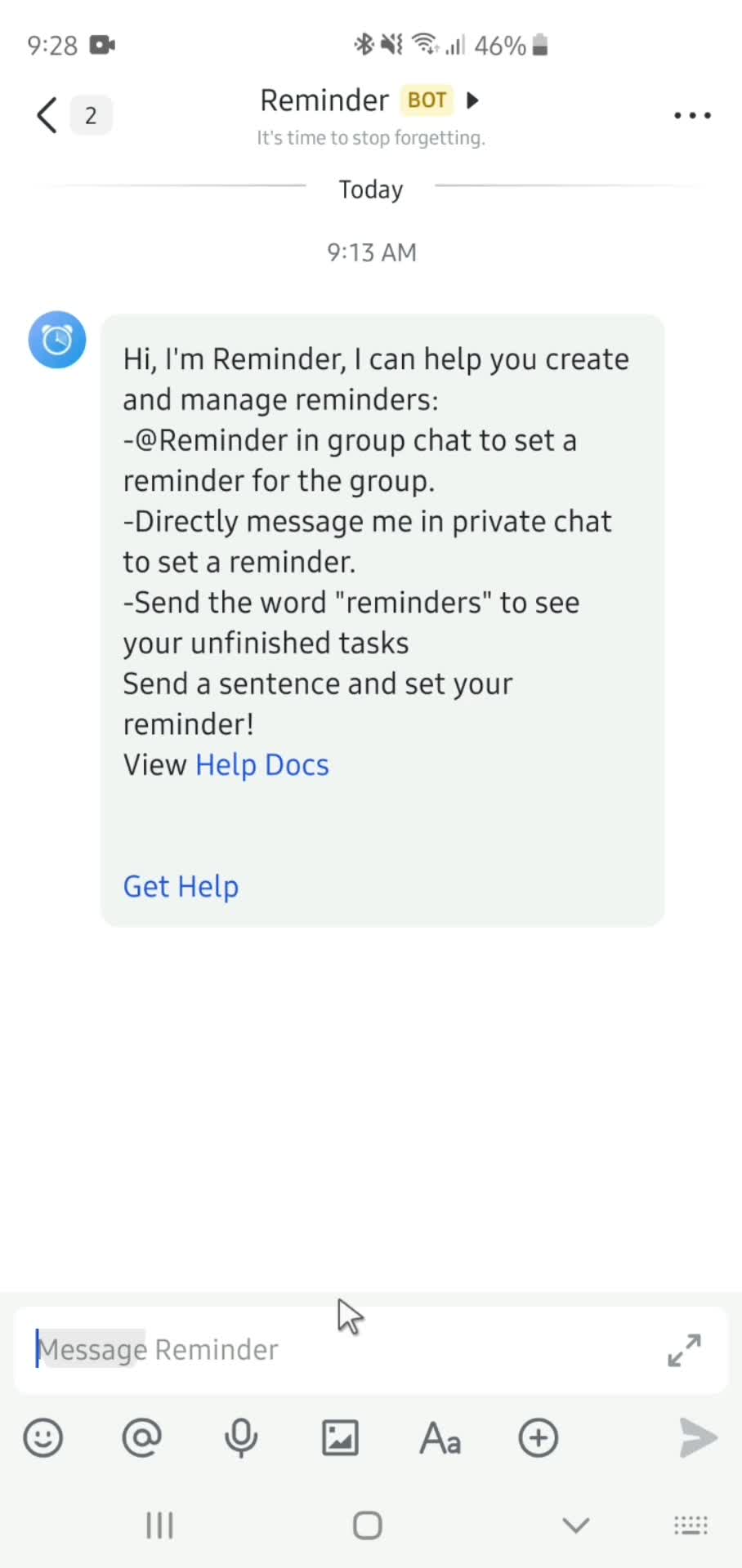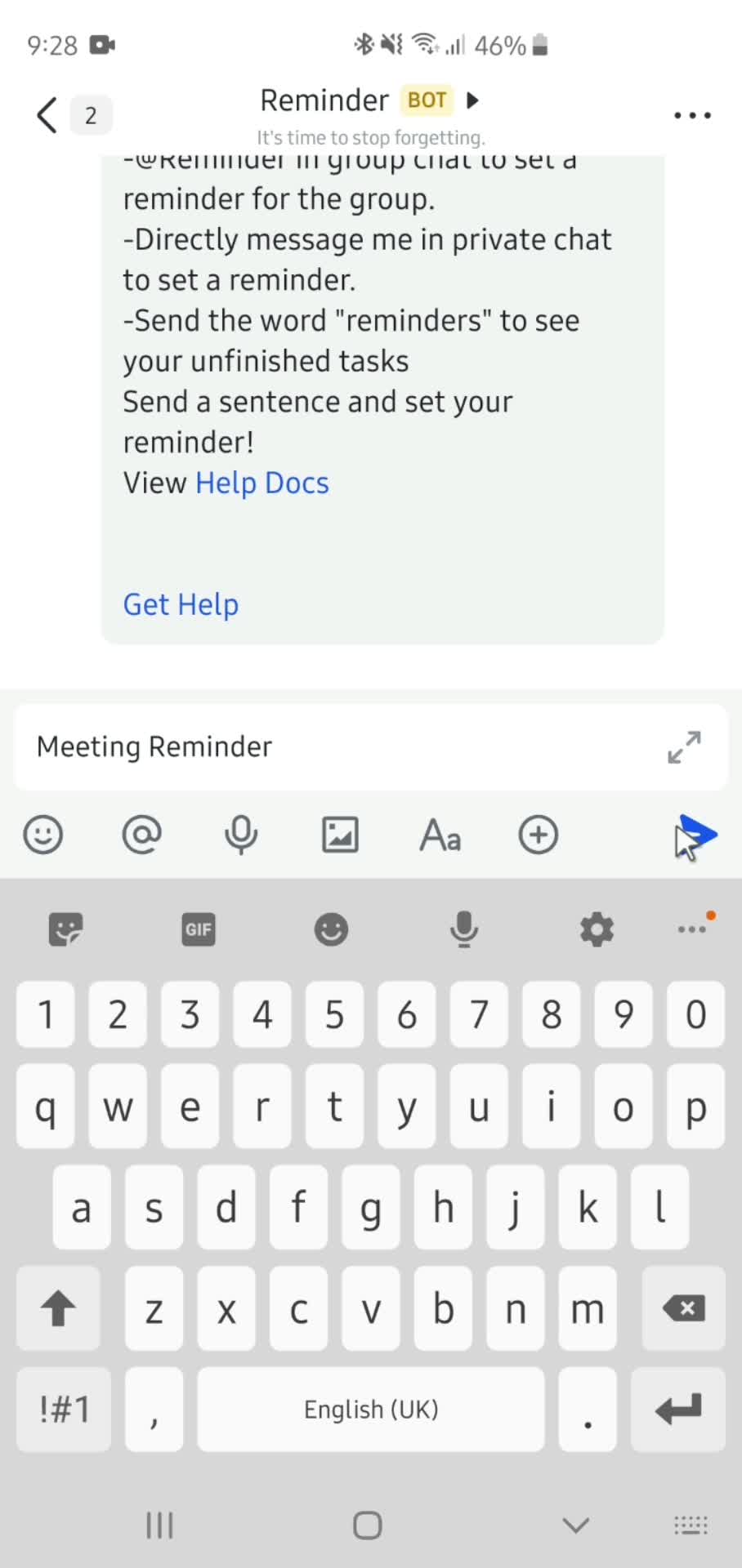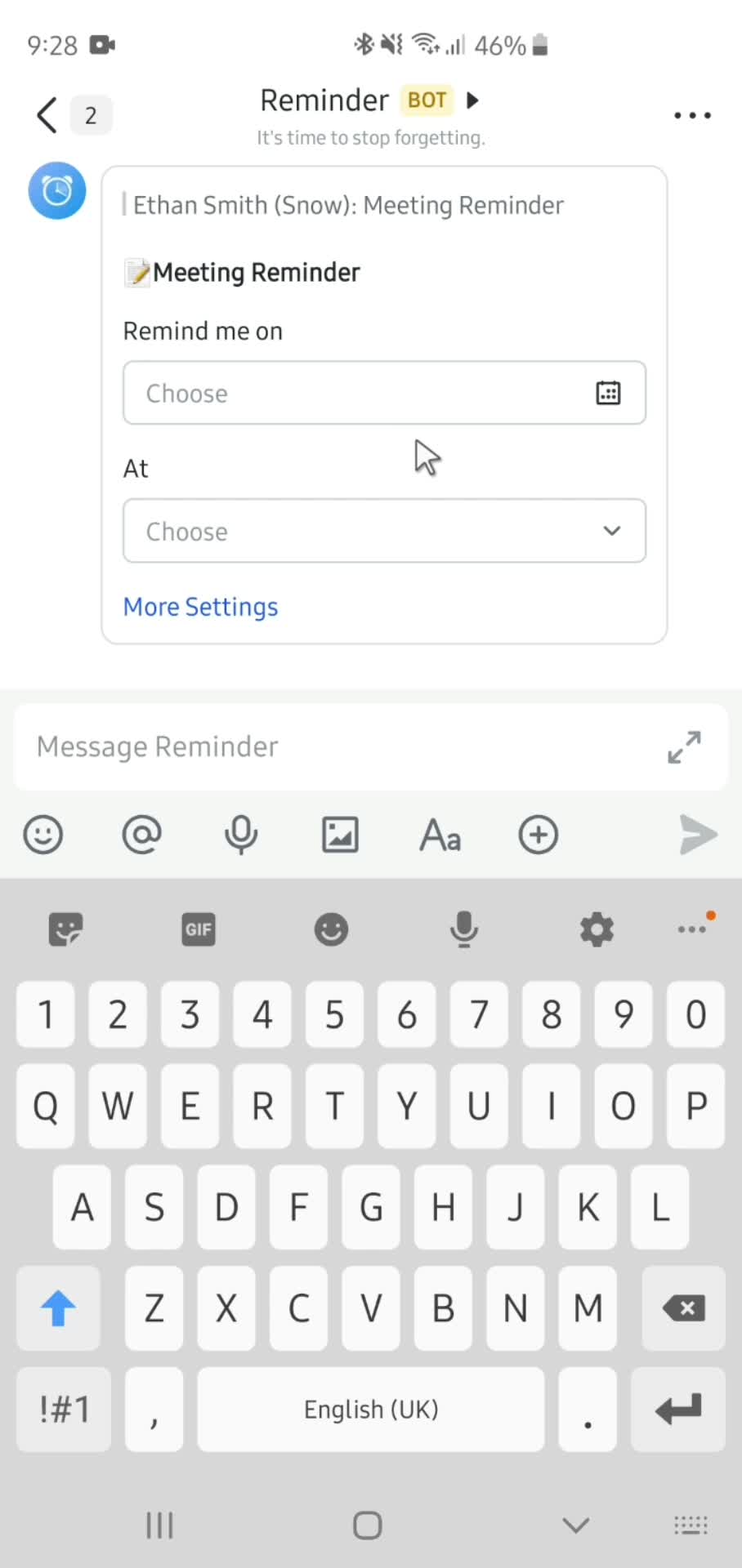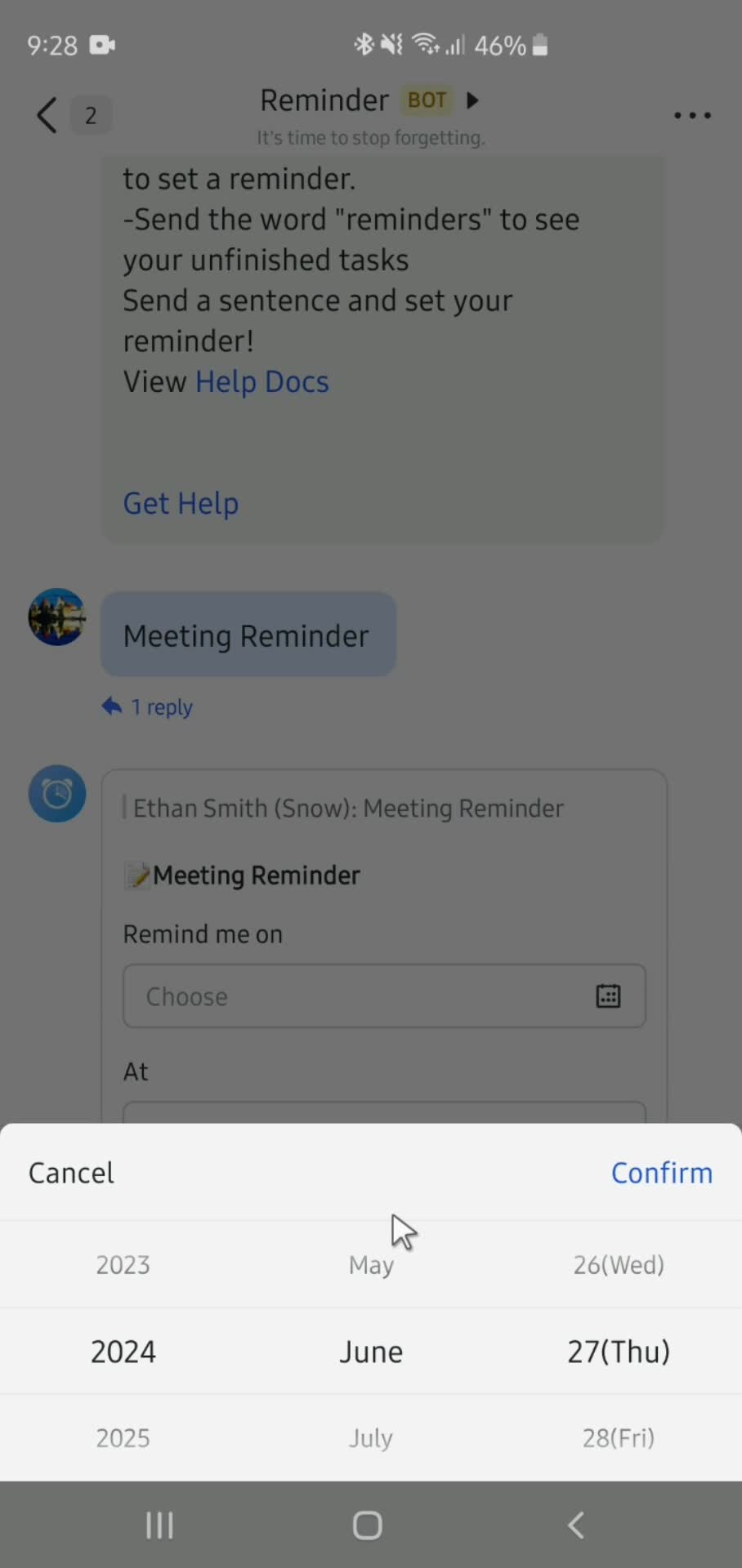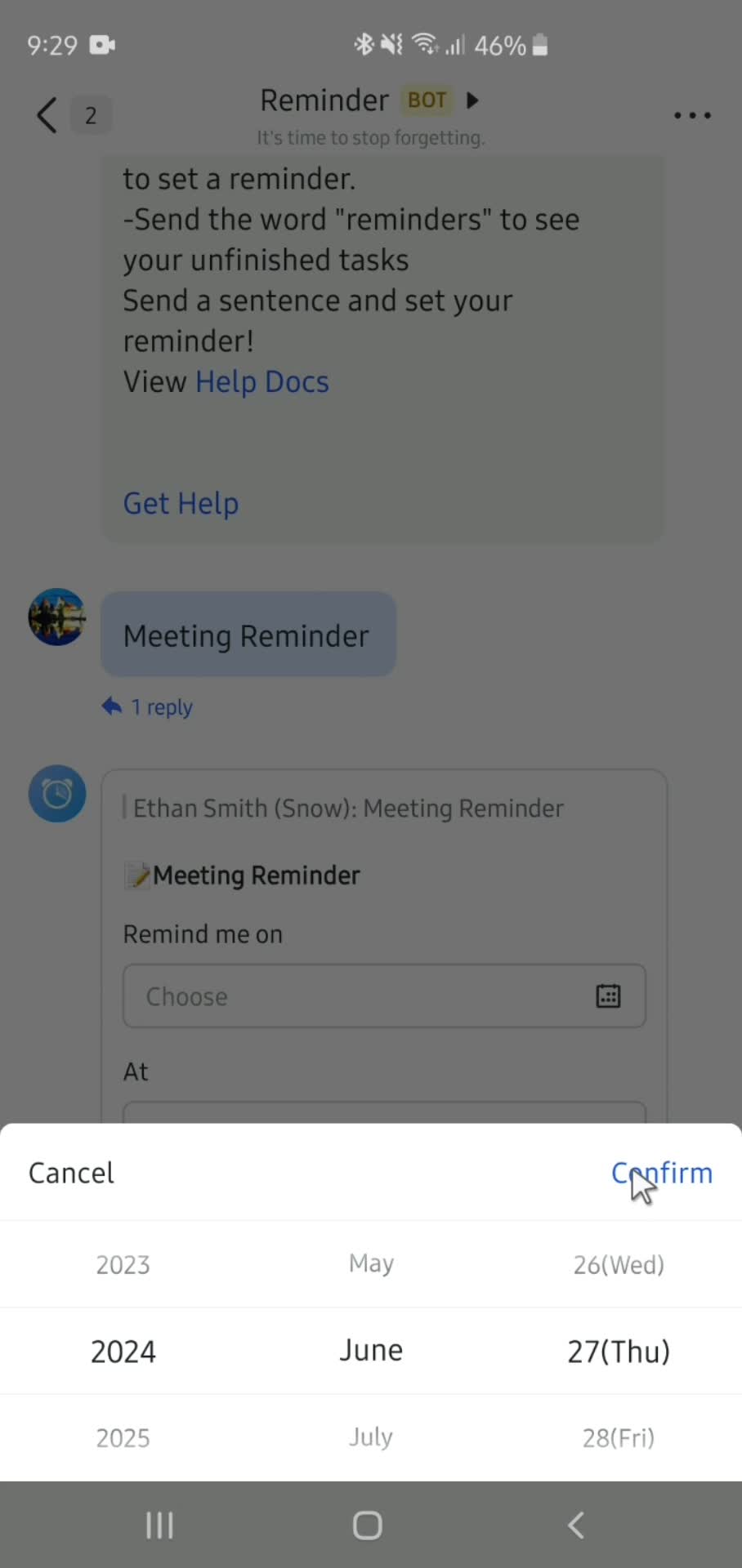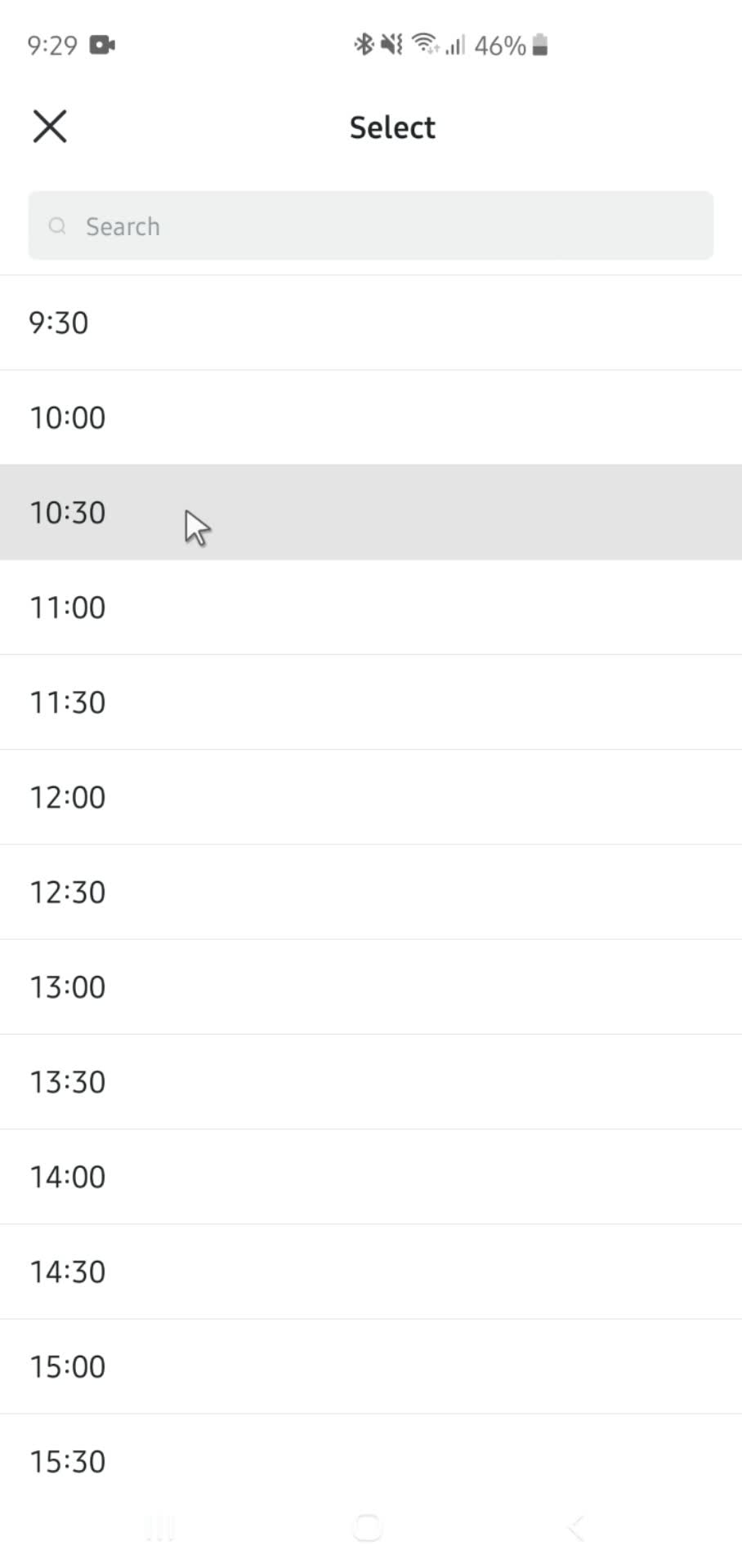Home
this is title
More
this is title
Meetings
this is title
Start meeting
this is title
Video call
this is title
More
this is title
this is title
Participants
this is title
this is title
Select contact
this is title
Send message
this is title
this is title
this is title
Action menu
this is title
Chat
this is title
End meeting
this is title
Meeting ended
this is title
Home
this is title
Contacts
this is title
this is title
Add contact
this is title
this is title
this is title
Added
this is title
Contact details
this is title
Home
this is title
Documents
this is title
Document
this is title
Document settings
this is title
Add to favorites
this is title
Added to favorites
this is title
Document editor
this is title
Add to favorites
this is title
Added to favorites
this is title
Favorites
this is title
Home
this is title
More
this is title
Meetings
this is title
Schedule meeting
this is title
Set time
this is title
this is title
this is title
Select color
this is title
this is title
this is title
Home
this is title
Account menu
this is title
Settings
this is title
this is title
this is title
Change password
this is title
Enter password
this is title
this is title
Set password
this is title
this is title
this is title
this is title
Password saved
this is title
Home
this is title
Calendar
this is title
this is title
Action menu
this is title
Create new
this is title
Edit name
this is title
this is title
Select color
this is title
Add description
this is title
this is title
this is title
this is title
Changes saved
this is title
Action menu
this is title
Home
this is title
Action menu
this is title
Create document
this is title
this is title
this is title
Add mention
this is title
No search results
this is title
this is title
this is title
Documents
this is title
this is title
Home
this is title
Create menu
this is title
Create group
this is title
Group
this is title
Add tab to channel
this is title
this is title
Changes saved
this is title
Document
this is title
Group chat
this is title
Group details
this is title
this is title
this is title
this is title
this is title
Create announcement
this is title
this is title
Action menu
this is title
this is title
Published
this is title
Home
this is title
More
this is title
Tasks
this is title
Add task
this is title
Add subtask
this is title
this is title
Added
this is title
Task details
this is title
Home
this is title
More
this is title
Meetings
this is title
Meeting details
this is title
this is title
Confirm delete
this is title
Deleted
this is title
Home
this is title
Documents
this is title
Edit document
this is title
this is title
this is title
Home
this is title
this is title
Help center
this is title
Help center search
this is title
this is title
Search results
this is title
Help center article
this is title
this is title
this is title
Home
this is title
Contacts
this is title
Add contact
this is title
Enter phone number
this is title
this is title
this is title
Invitation sent
this is title
Home
this is title
More
this is title
Meetings
this is title
Enter code
this is title
Join meeting
this is title
Video call
this is title
this is title
Enable microphone
this is title
this is title
More
this is title
Recording
this is title
Enable camera
this is title
Meeting ended
this is title
Home
this is title
Enter email
this is title
this is title
Agree to terms
this is title
Enter verification code
this is title
this is title
this is title
Home
this is title
Account menu
this is title
Settings
this is title
Log out
this is title
this is title
Play Store page
this is title
Splash screen
this is title
Agree to terms
this is title
Get started
this is title
Enter email
this is title
this is title
Enter verification code
this is title
Loading
this is title
this is title
Create an organization
this is title
Add title
this is title
Select size
this is title
Select industry
this is title
this is title
this is title
Set password
this is title
this is title
Invite members
this is title
Home
this is title
Account menu
this is title
Information
this is title
Home
this is title
this is title
this is title
Home
this is title
Search
this is title
Search results
this is title
this is title
this is title
this is title
No search results
this is title
Home
this is title
Account menu
this is title
Settings
this is title
Account security
this is title
this is title
this is title
this is title
this is title
this is title
this is title
Enter password
this is title
this is title
General Settings
this is title
Customize appearance
this is title
this is title
Dark mode
this is title
this is title
this is title
this is title
this is title
Select language
this is title
this is title
Change size
this is title
this is title
this is title
this is title
this is title
Notification settings
this is title
this is title
this is title
this is title
Privacy settings
this is title
this is title
this is title
Calendar
this is title
this is title
this is title
Email settings
this is title
Video settings
this is title
this is title
Tasks
this is title
this is title
this is title
this is title
About
this is title
Help center
this is title
Privacy policy
this is title
this is title
General Settings
this is title
Customize appearance
this is title
this is title
this is title
Home
this is title
Account menu
this is title
Information
this is title
Edit
this is title
this is title
Take photo
this is title
Photo editor
this is title
Uploading
this is title
Profile photo added
this is title
this is title
Home
this is title
Account menu
this is title
Information
this is title
Edit name
this is title
this is title
Changes saved
this is title
this is title
Home
this is title
Documents
this is title
More
this is title
Select template
this is title
Timeline
this is title
this is title
this is title
Board
this is title
this is title
this is title
this is title
this is title
this is title
this is title
Home
this is title
this is title
Announcement
this is title
Send message
this is title
this is title
this is title
this is title
Help center
this is title
Help center article
this is title
this is title
this is title
Reminders
this is title
this is title
this is title
Set date
this is title
this is title
Select time
this is title