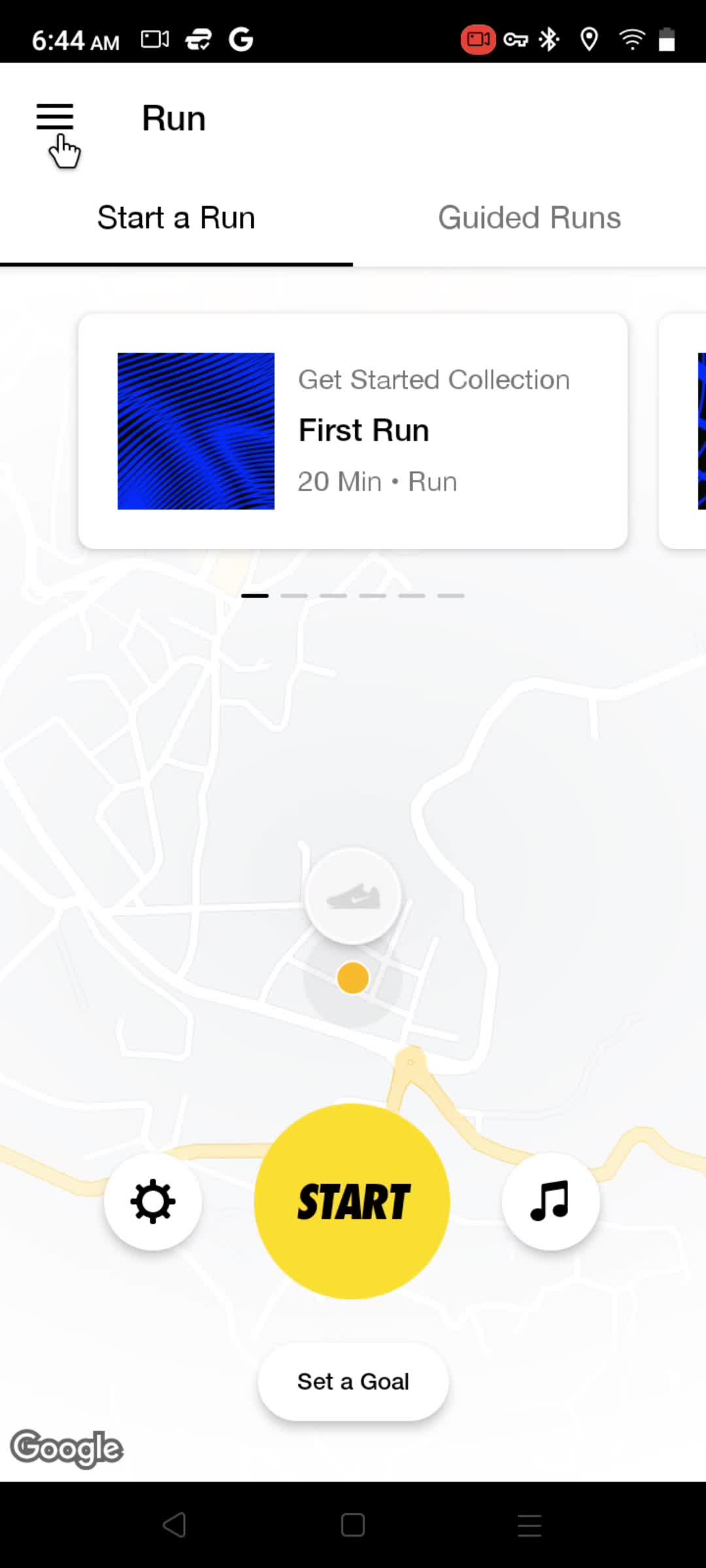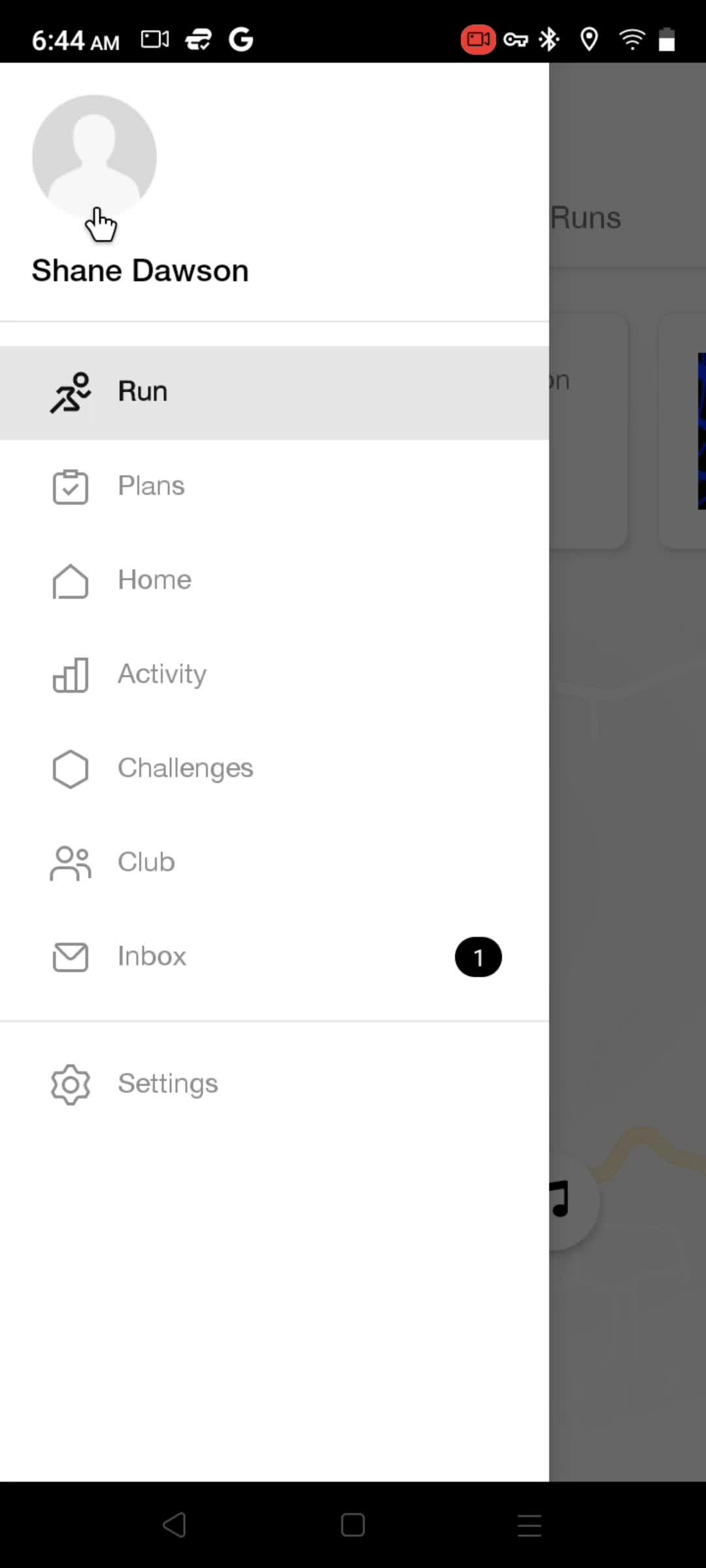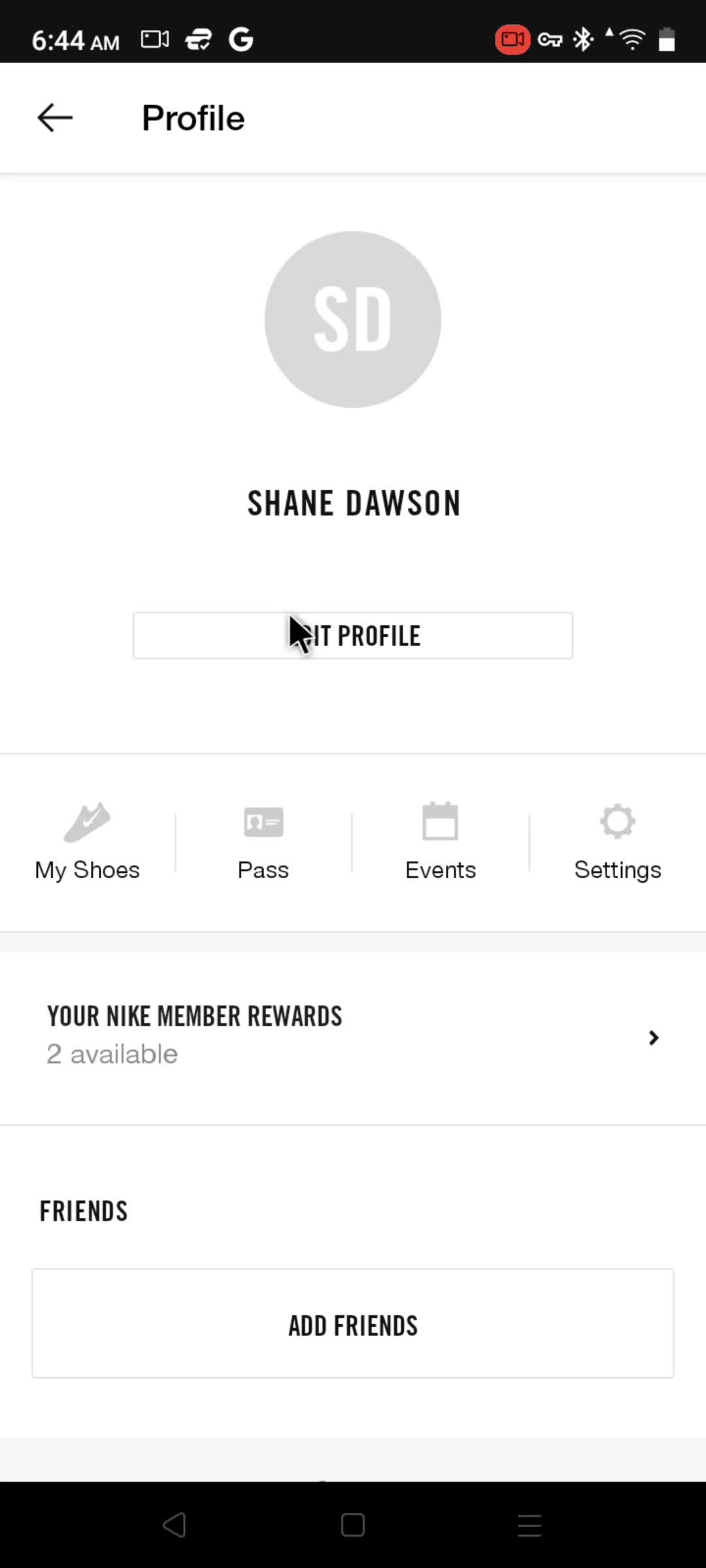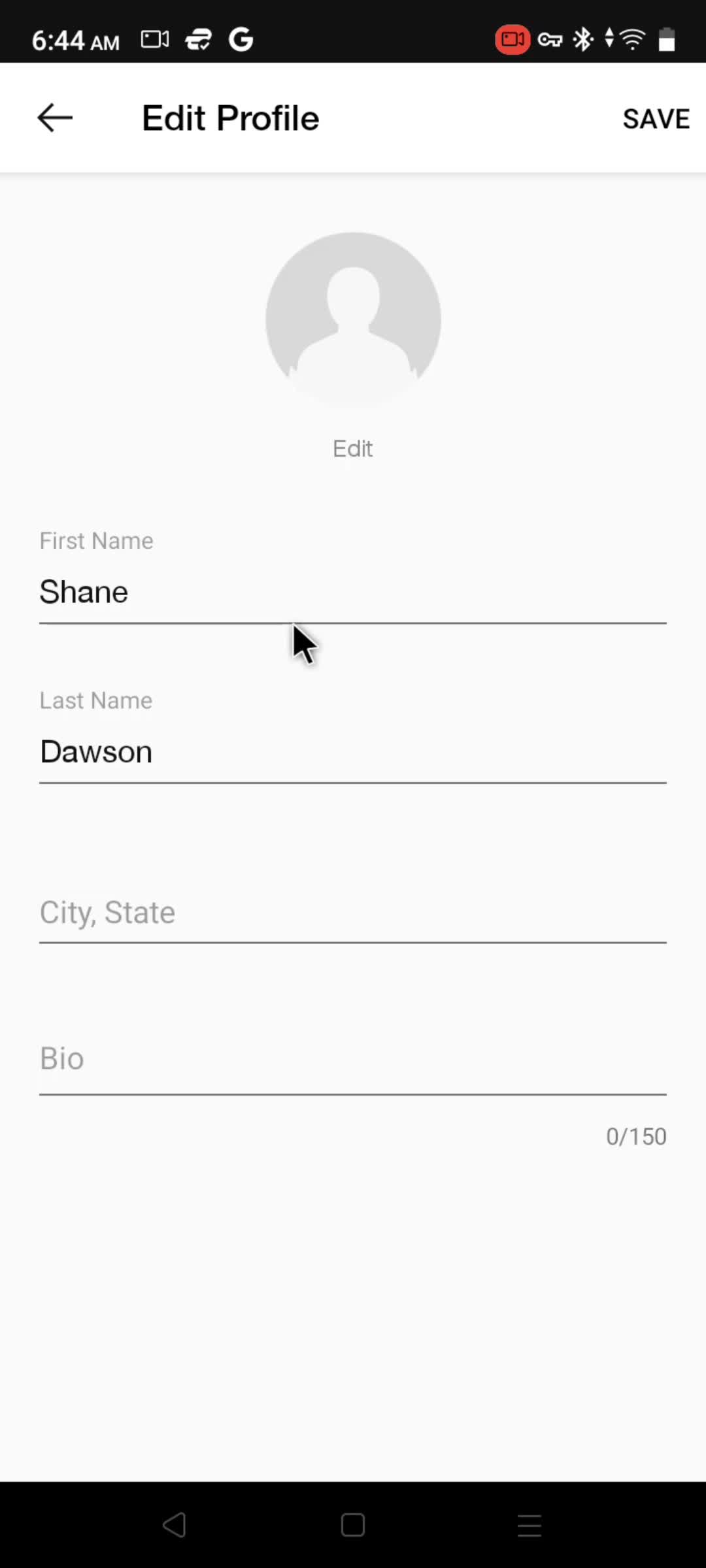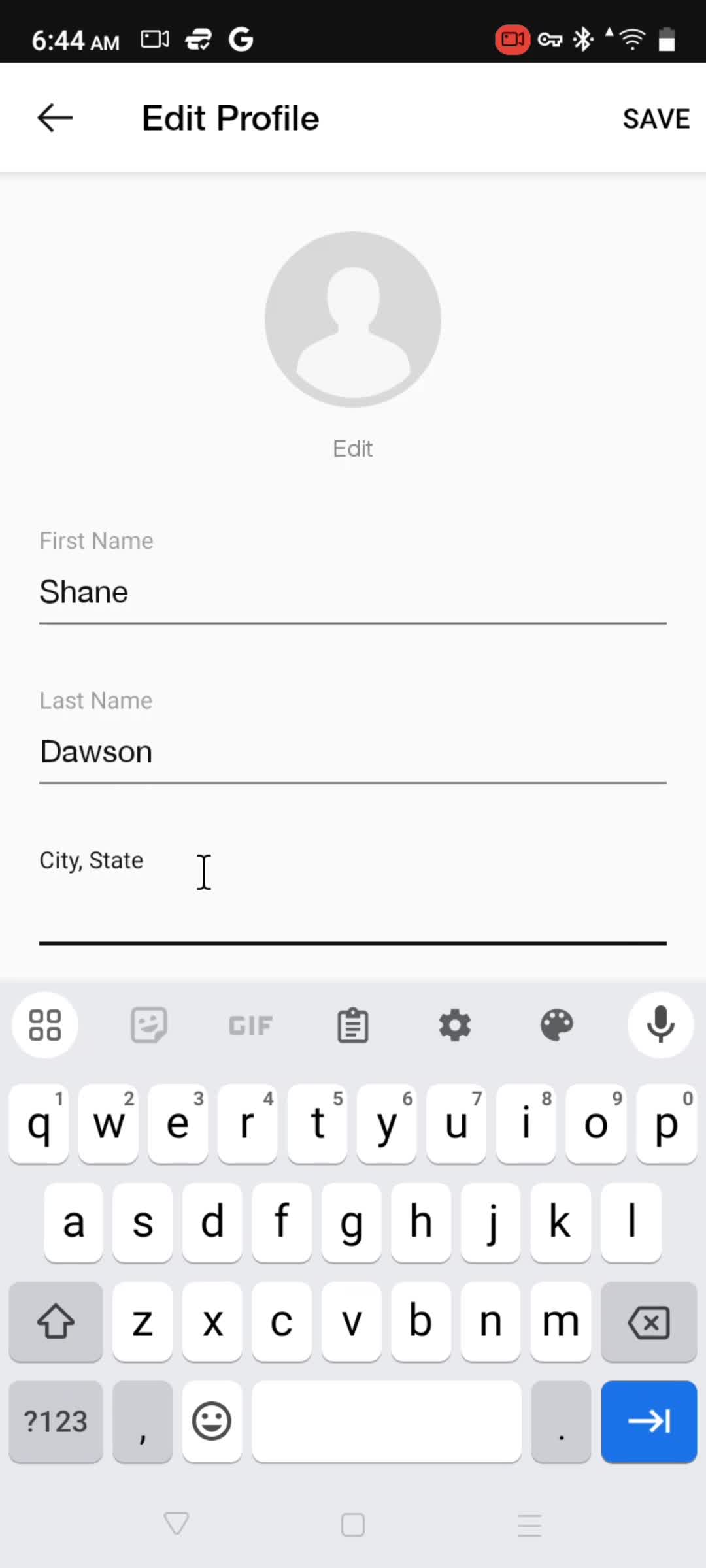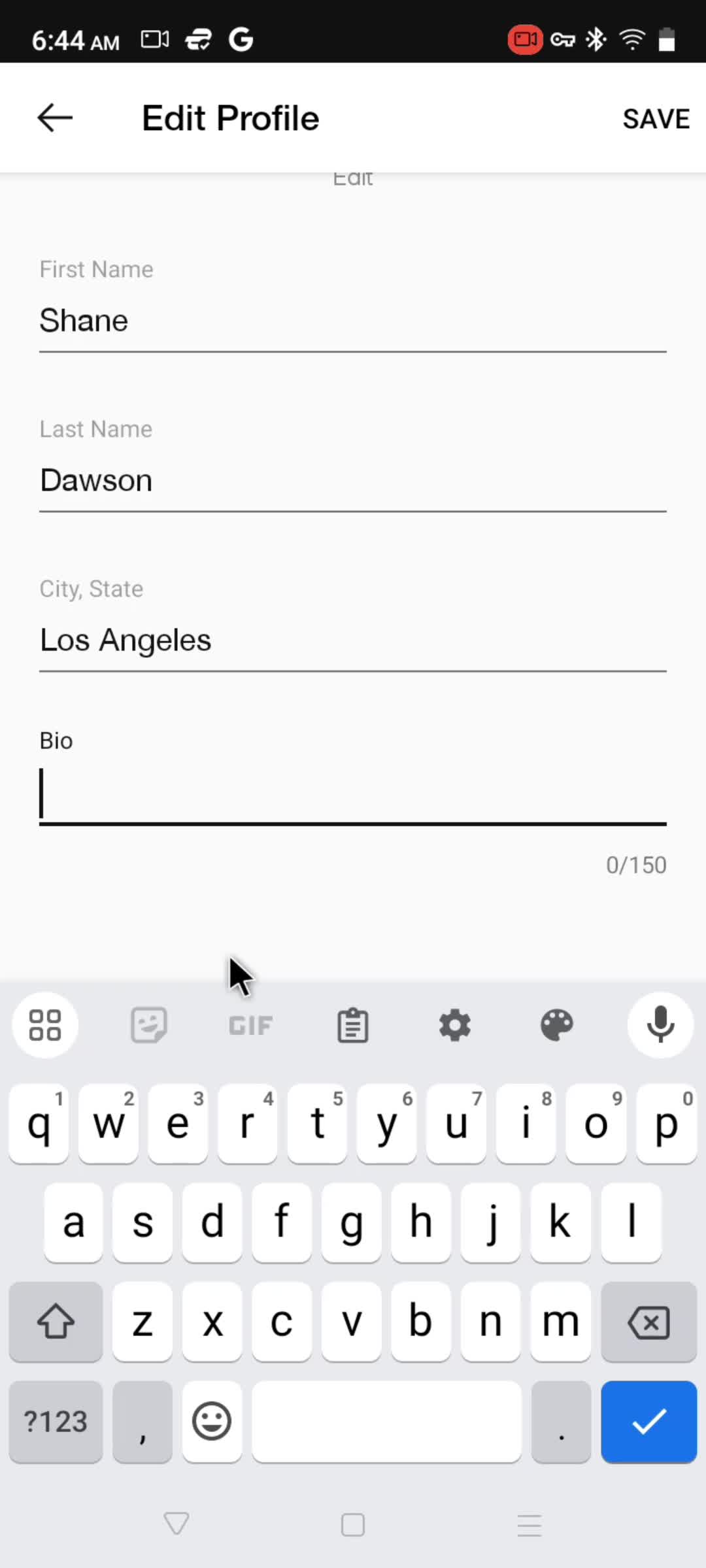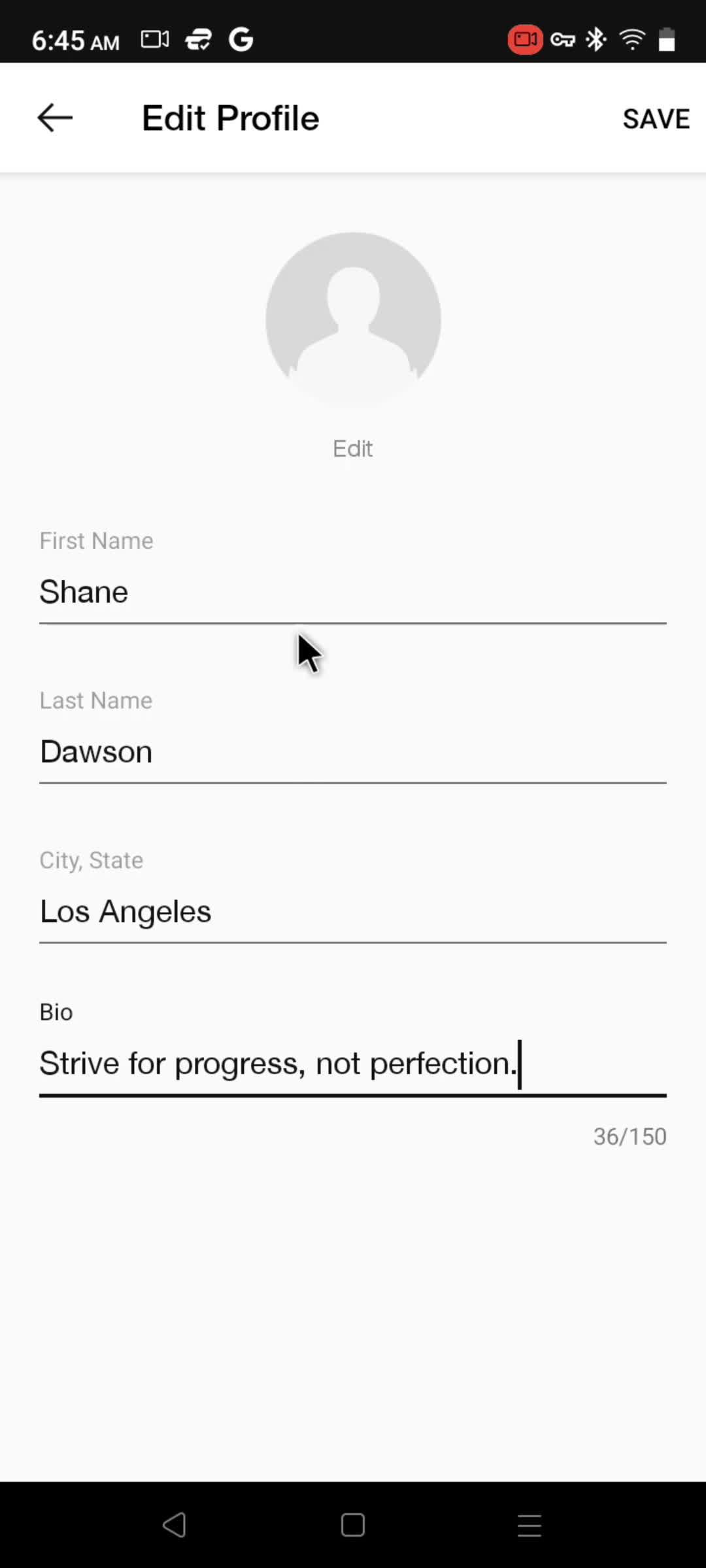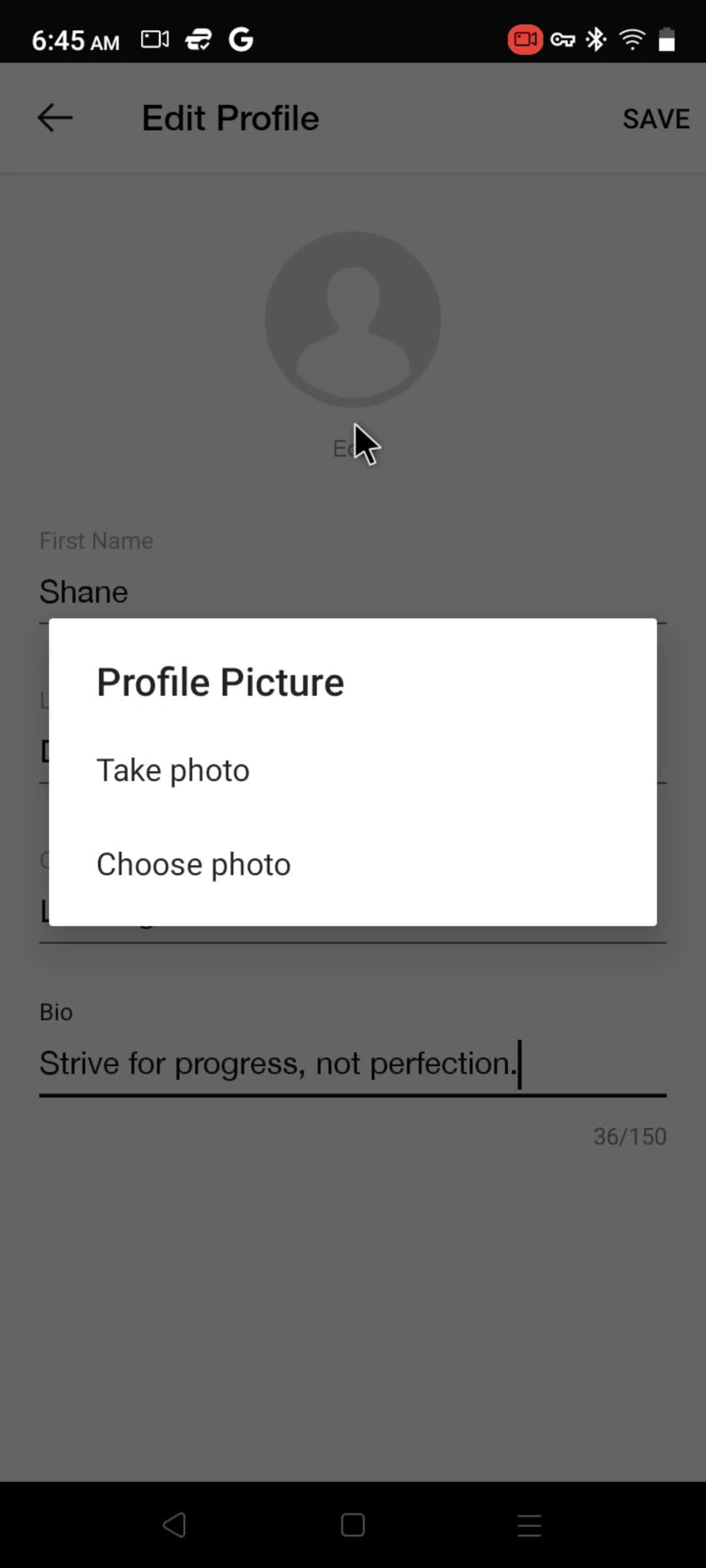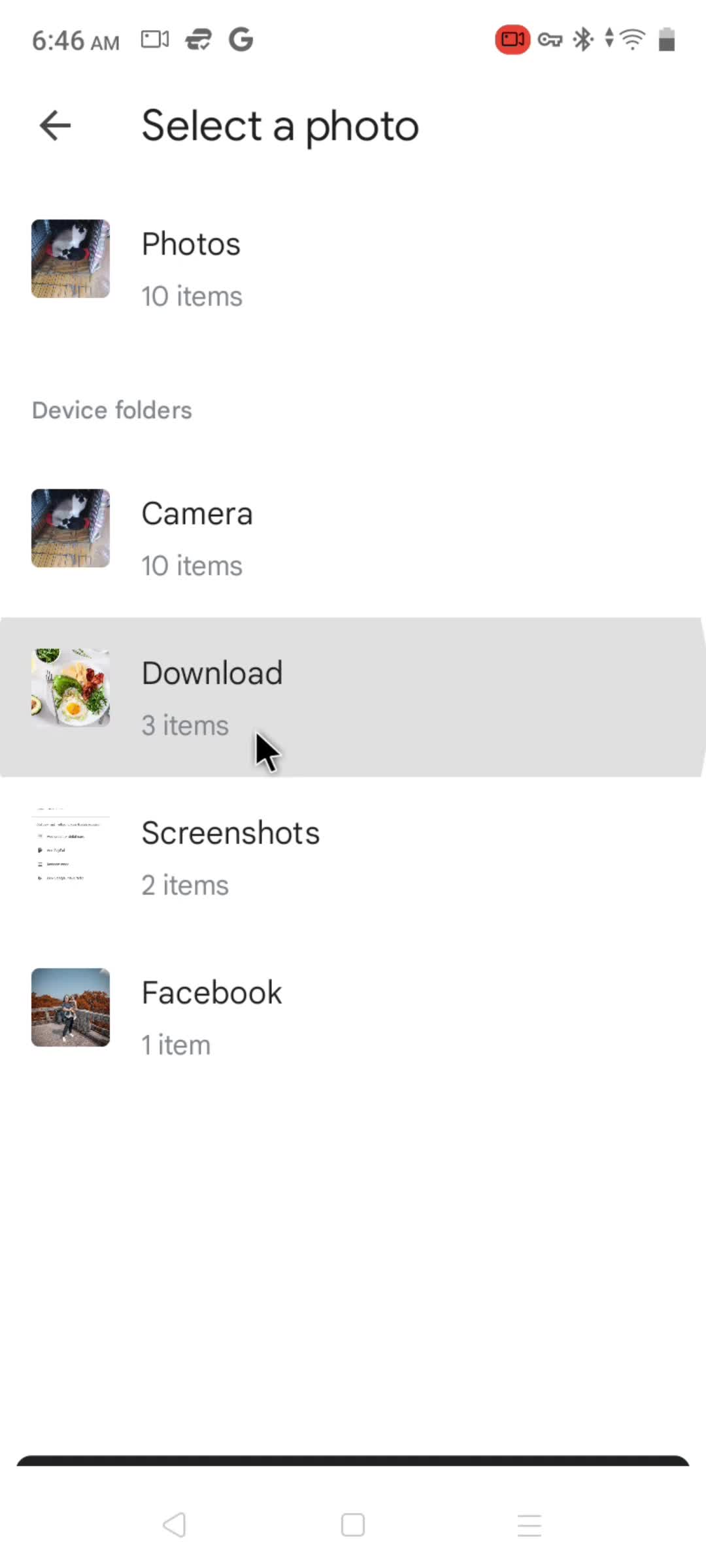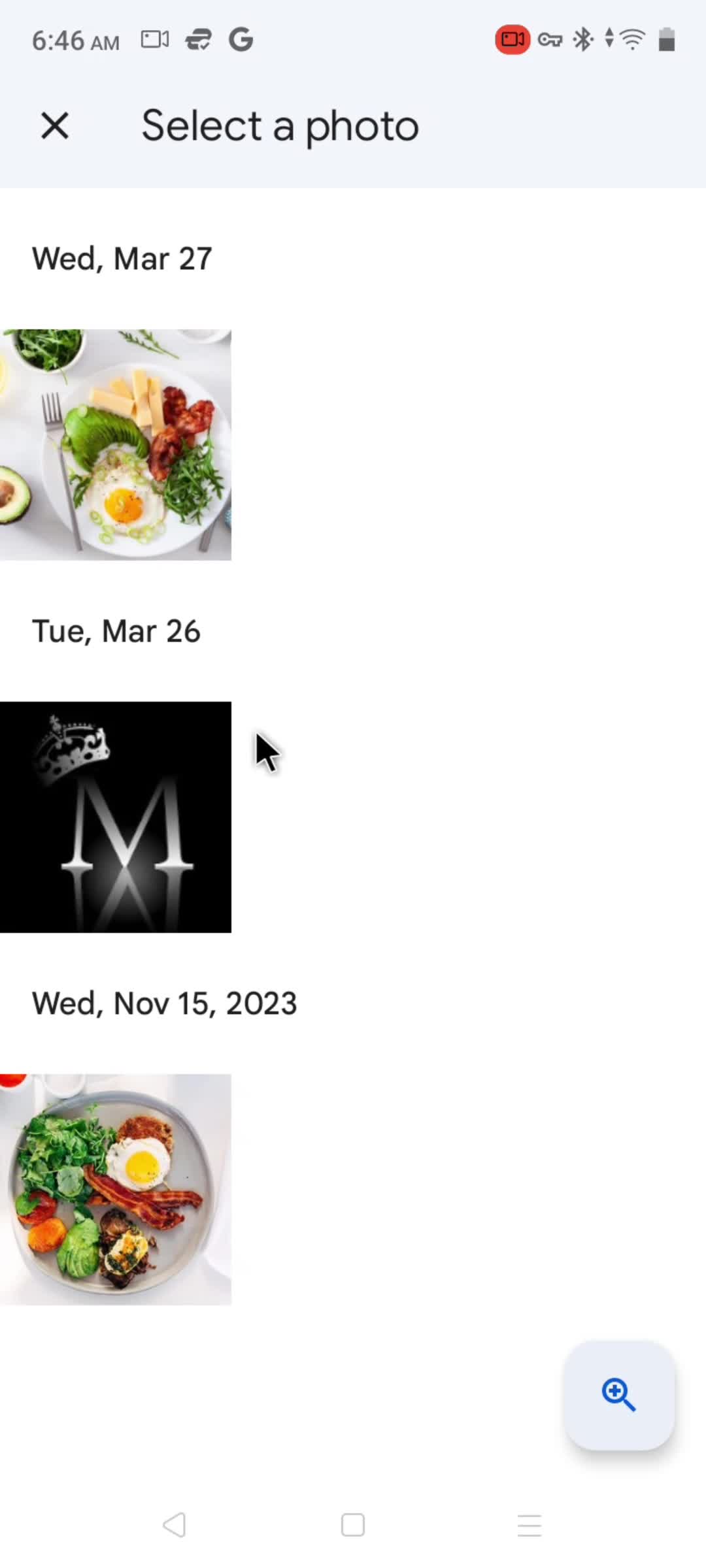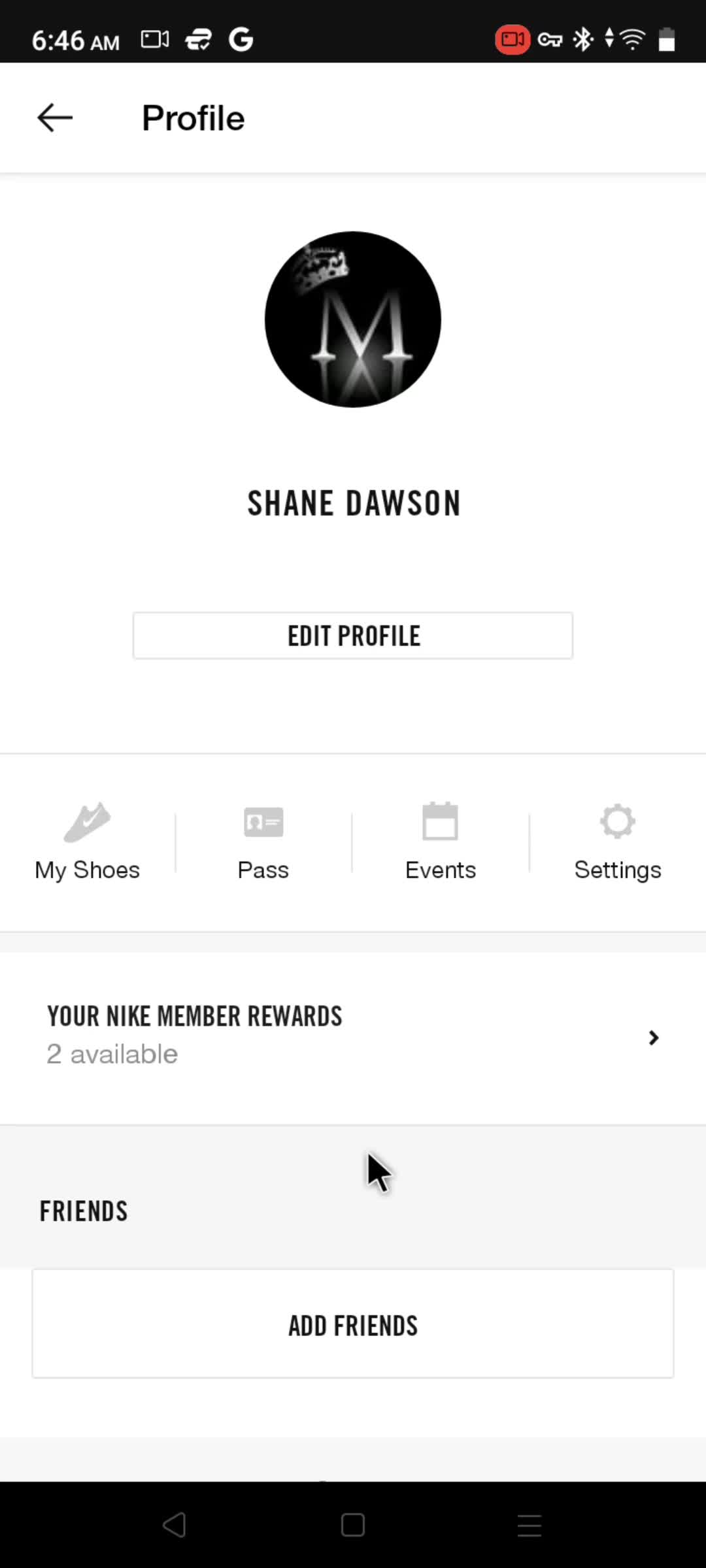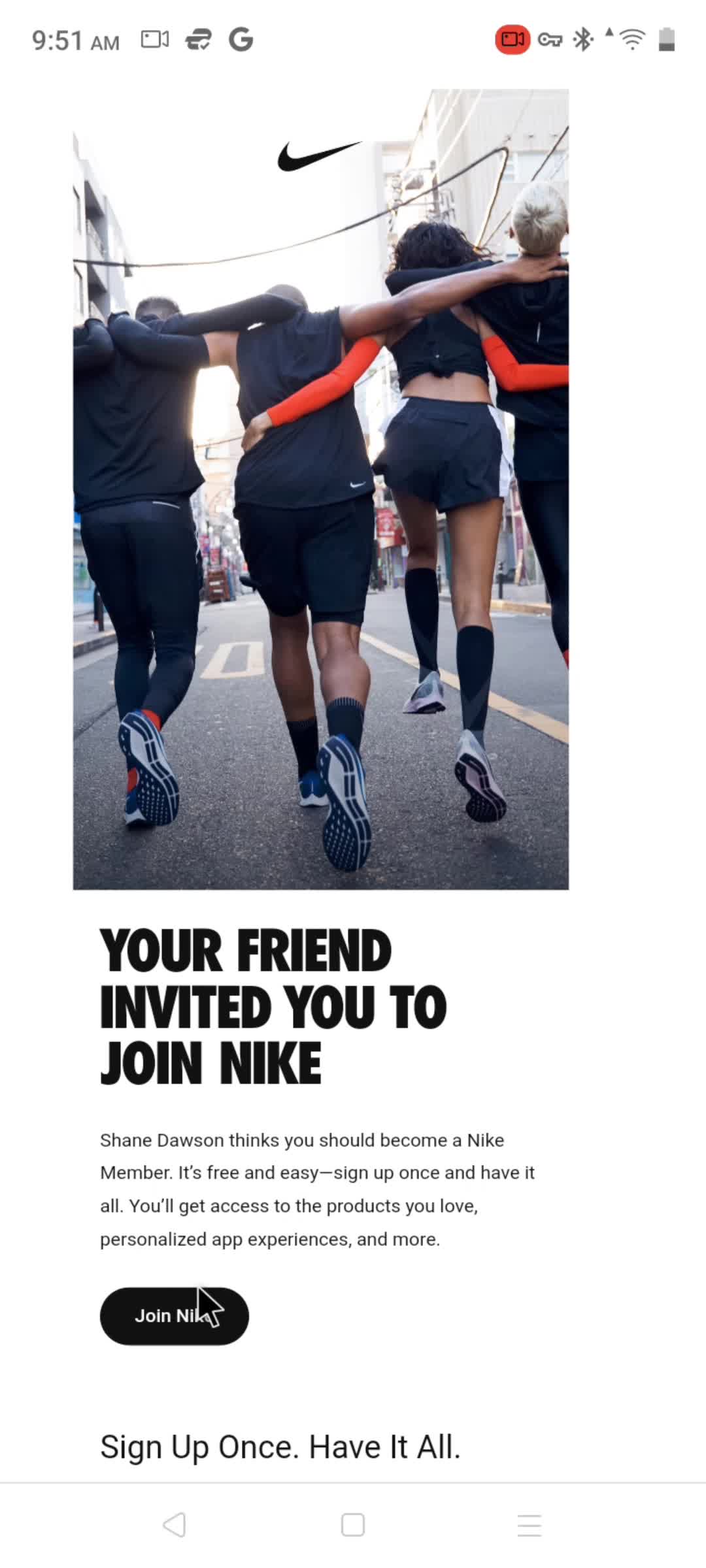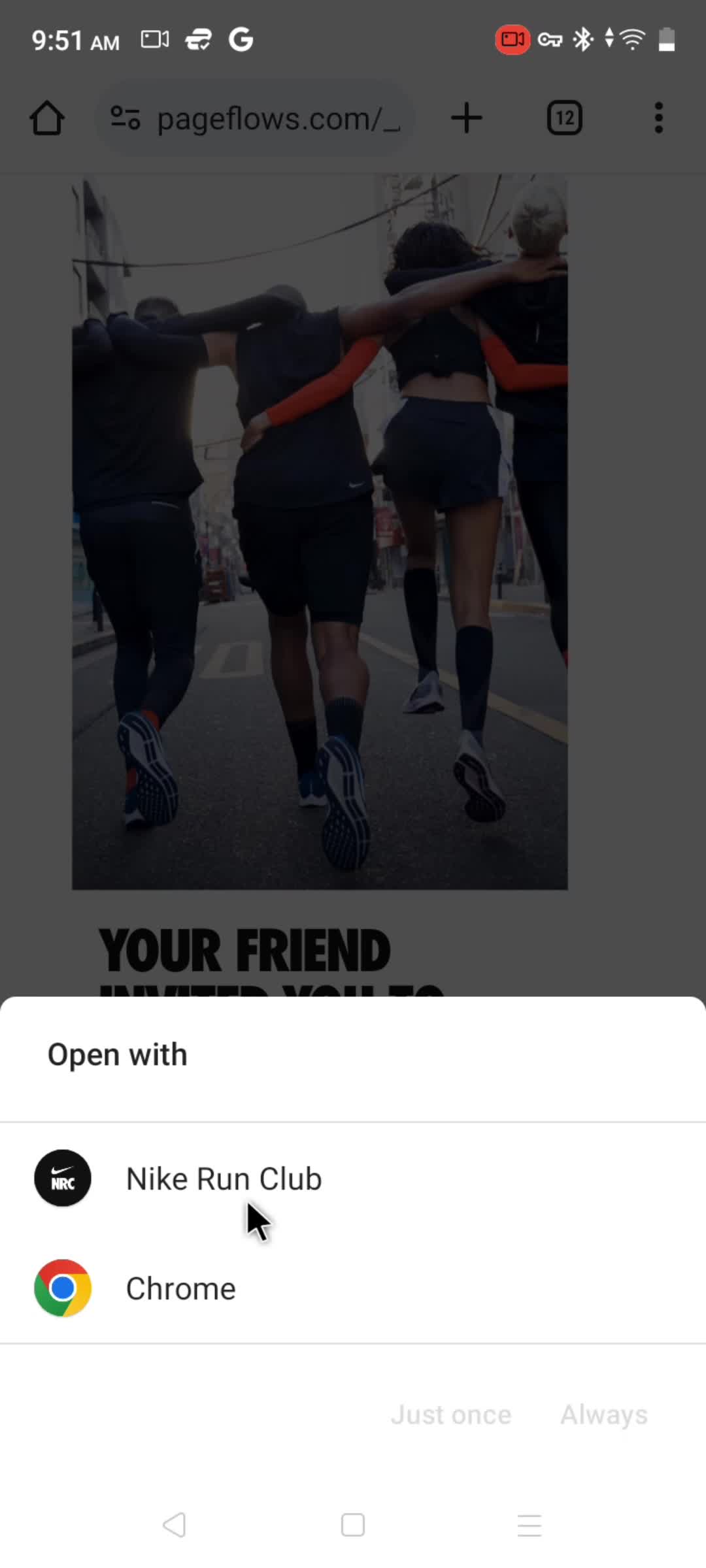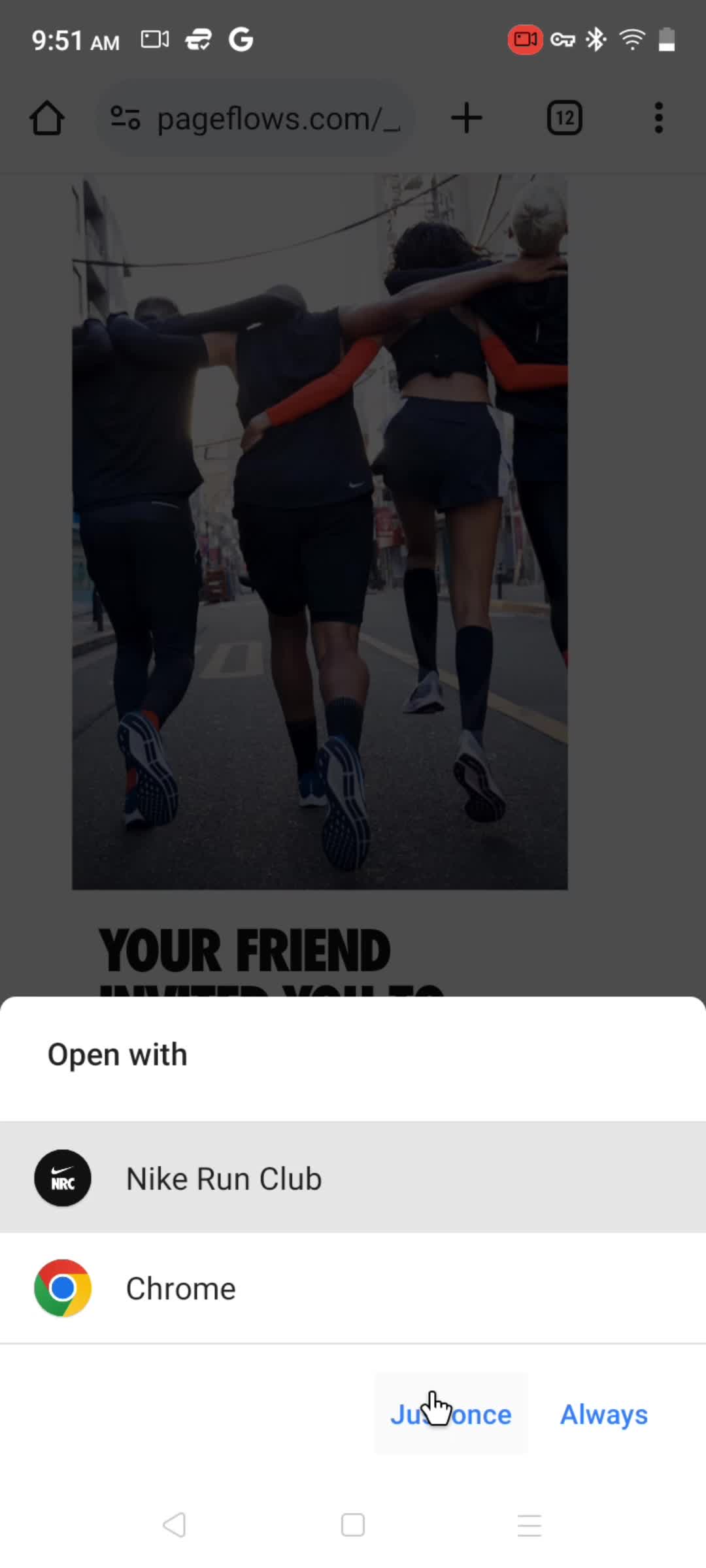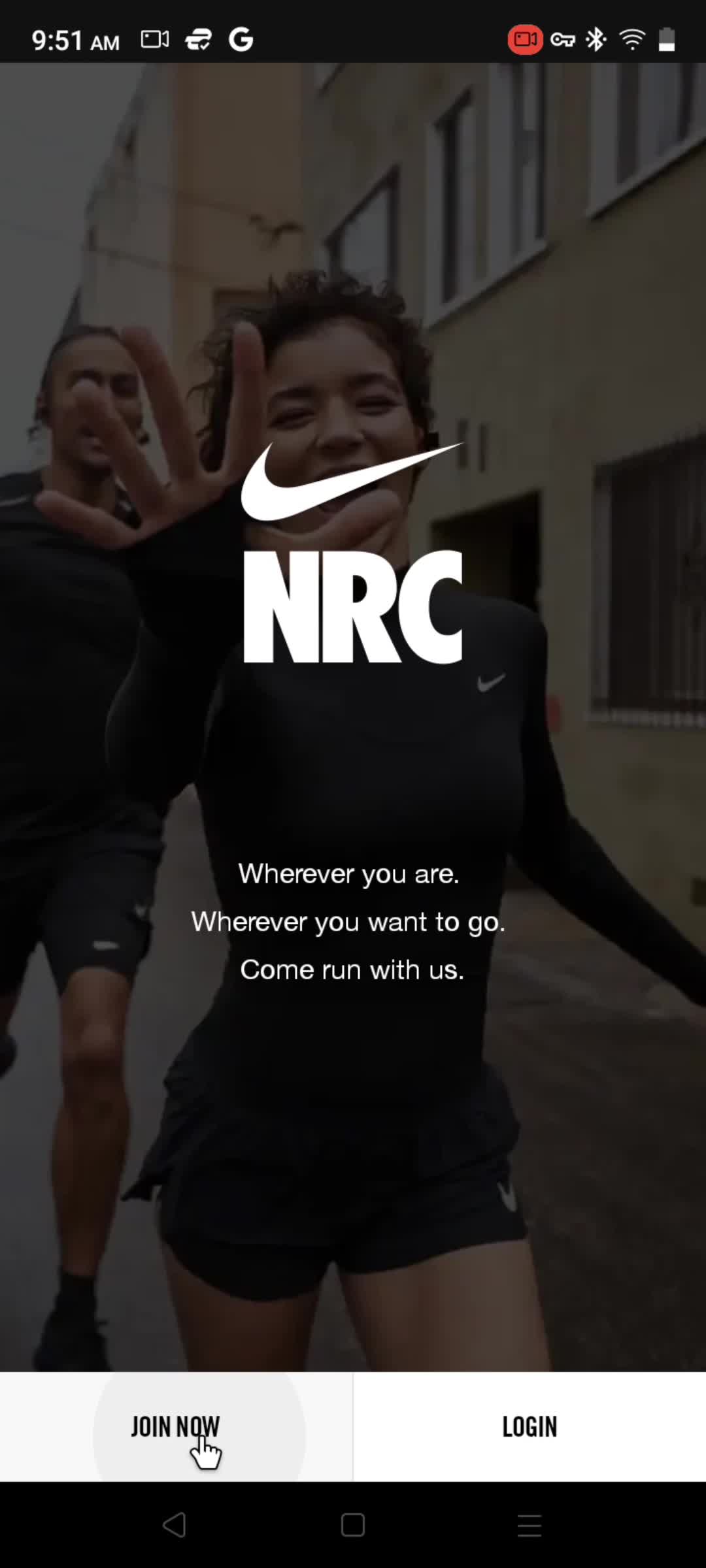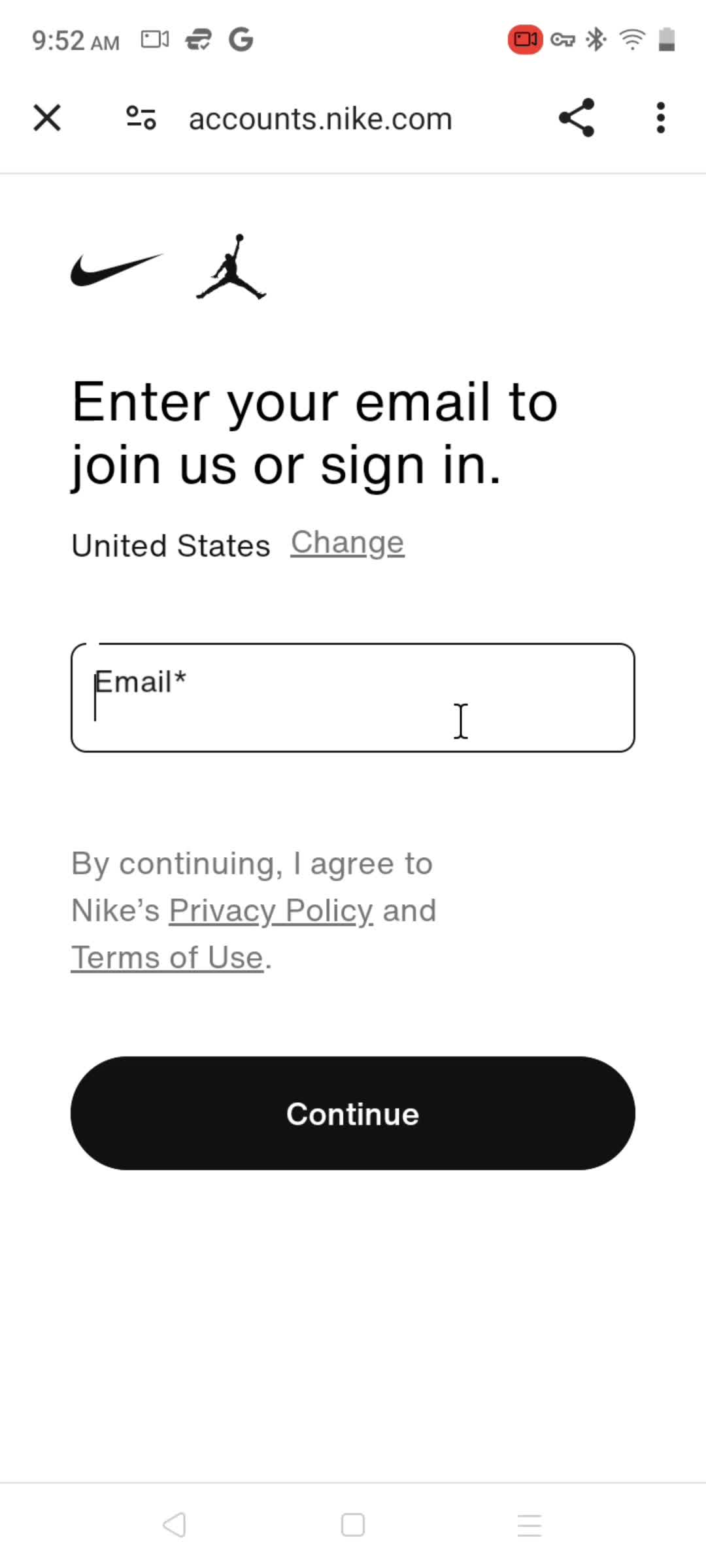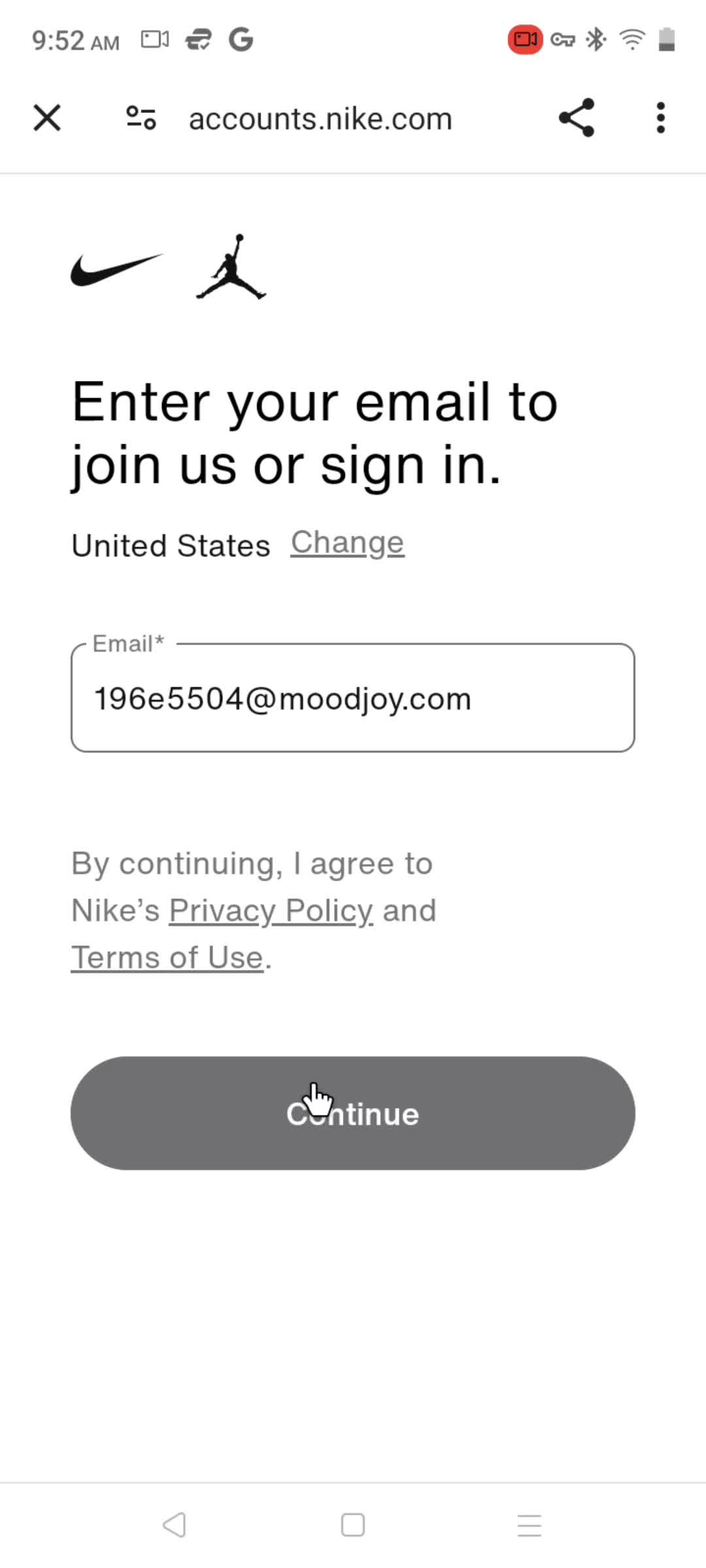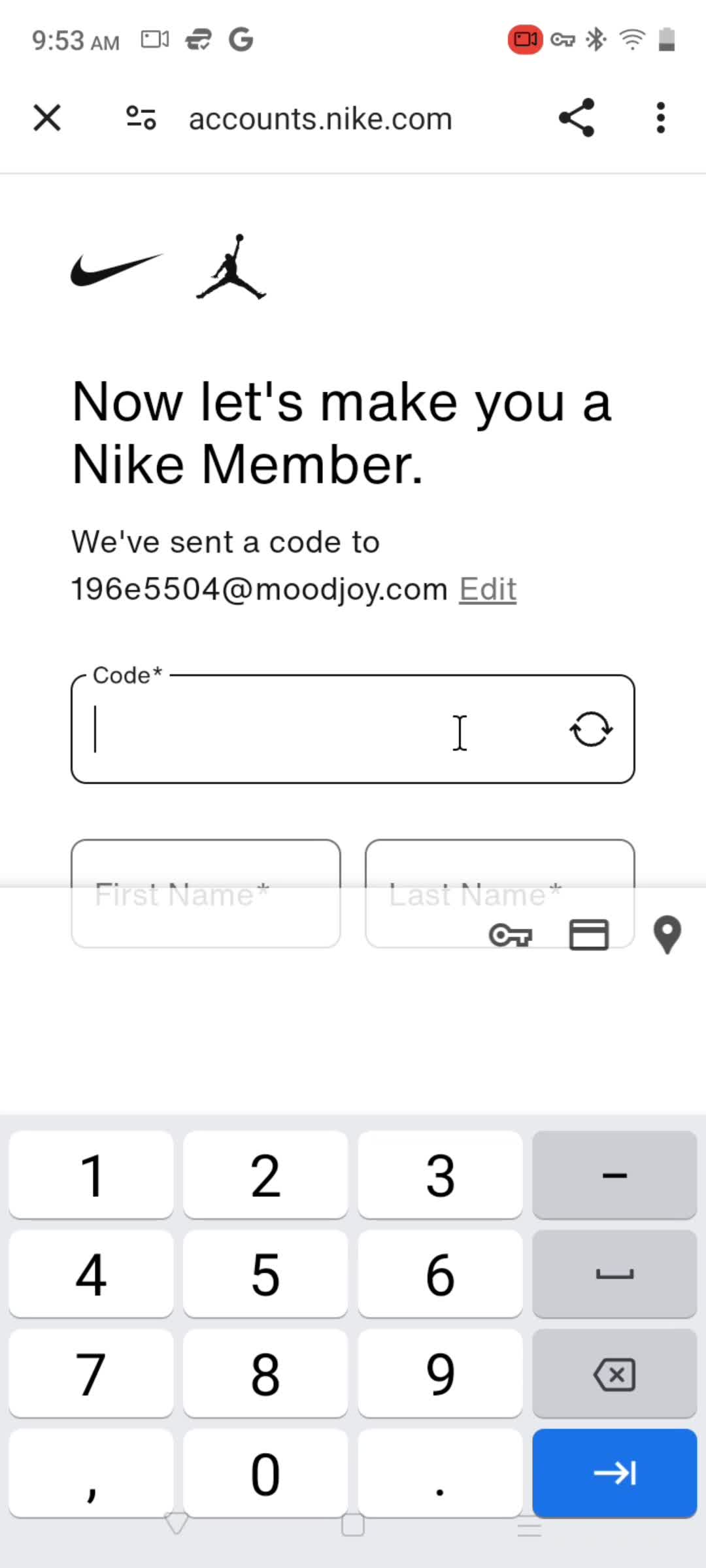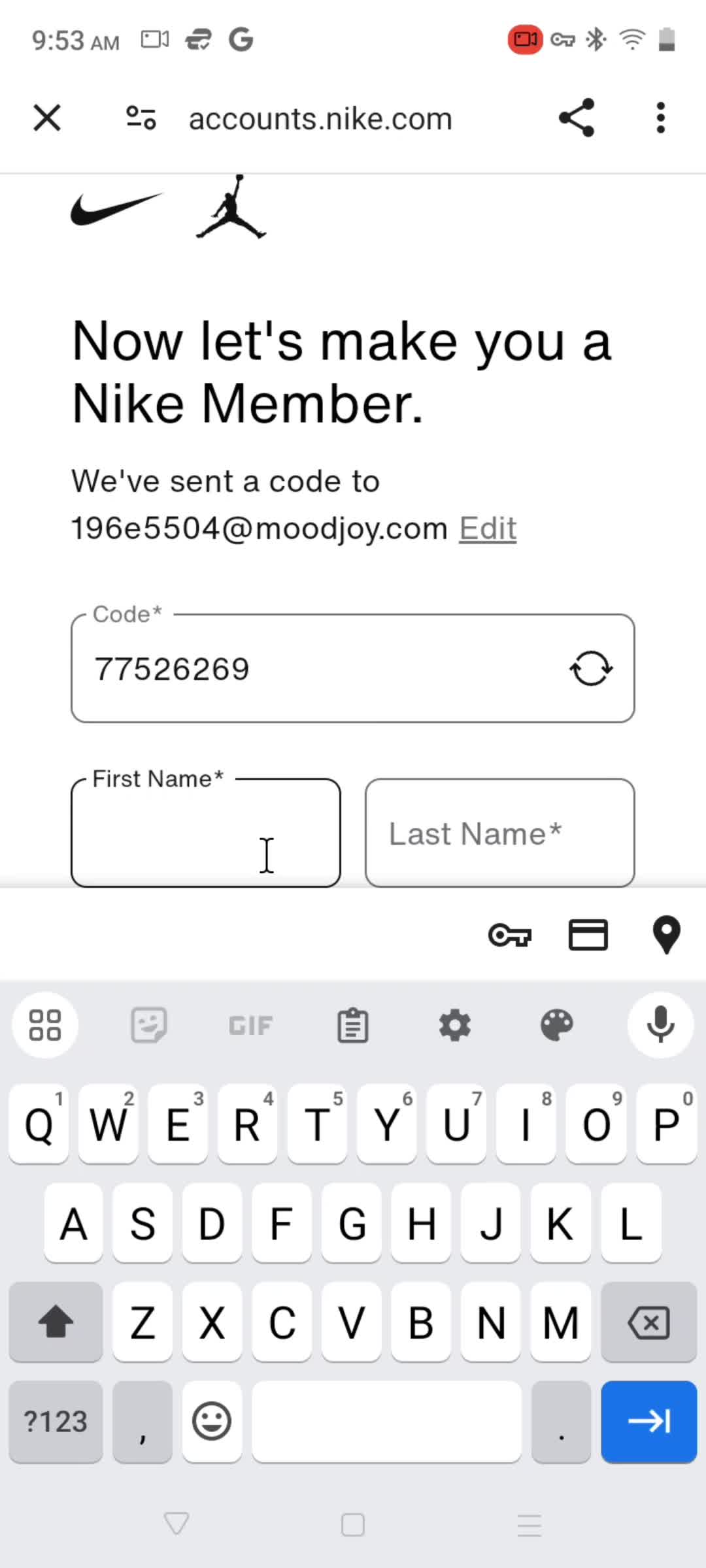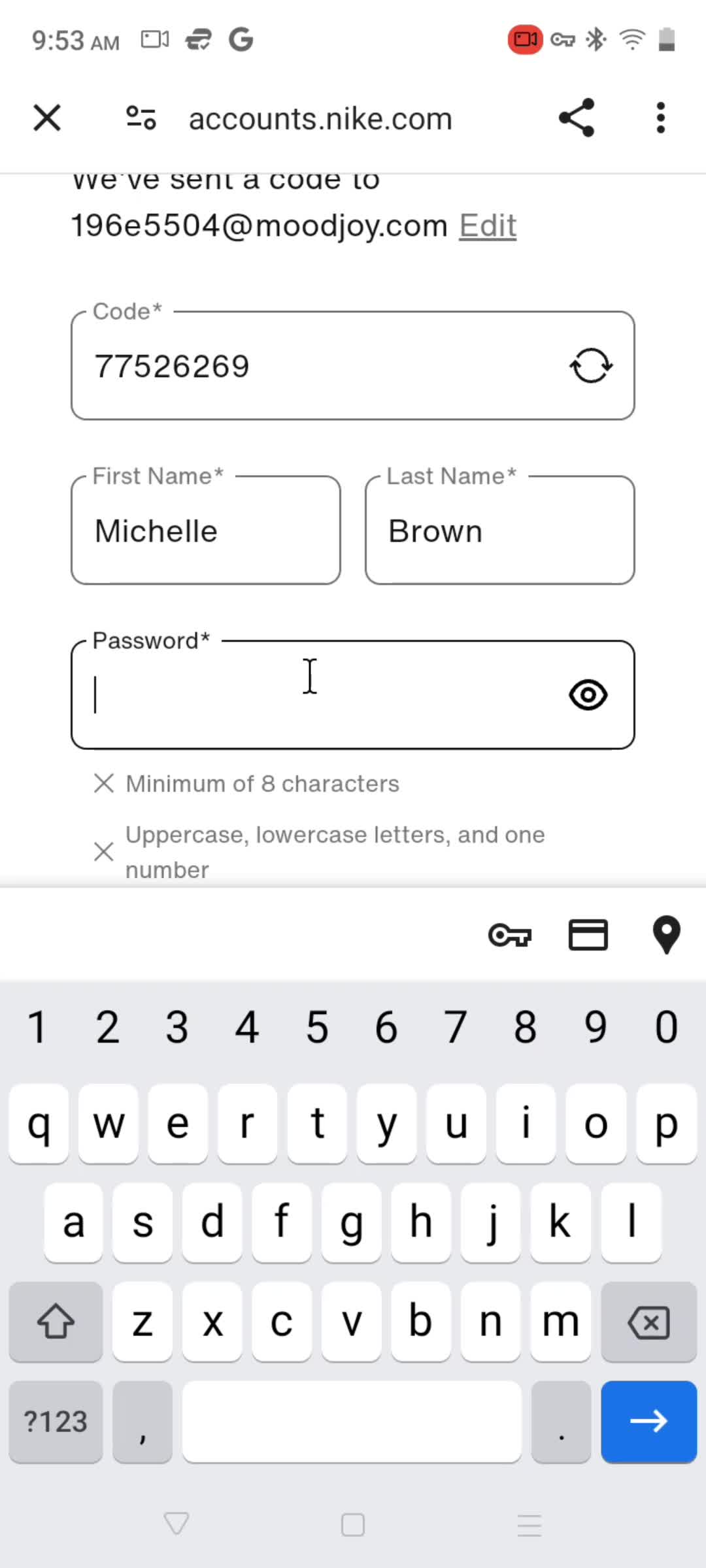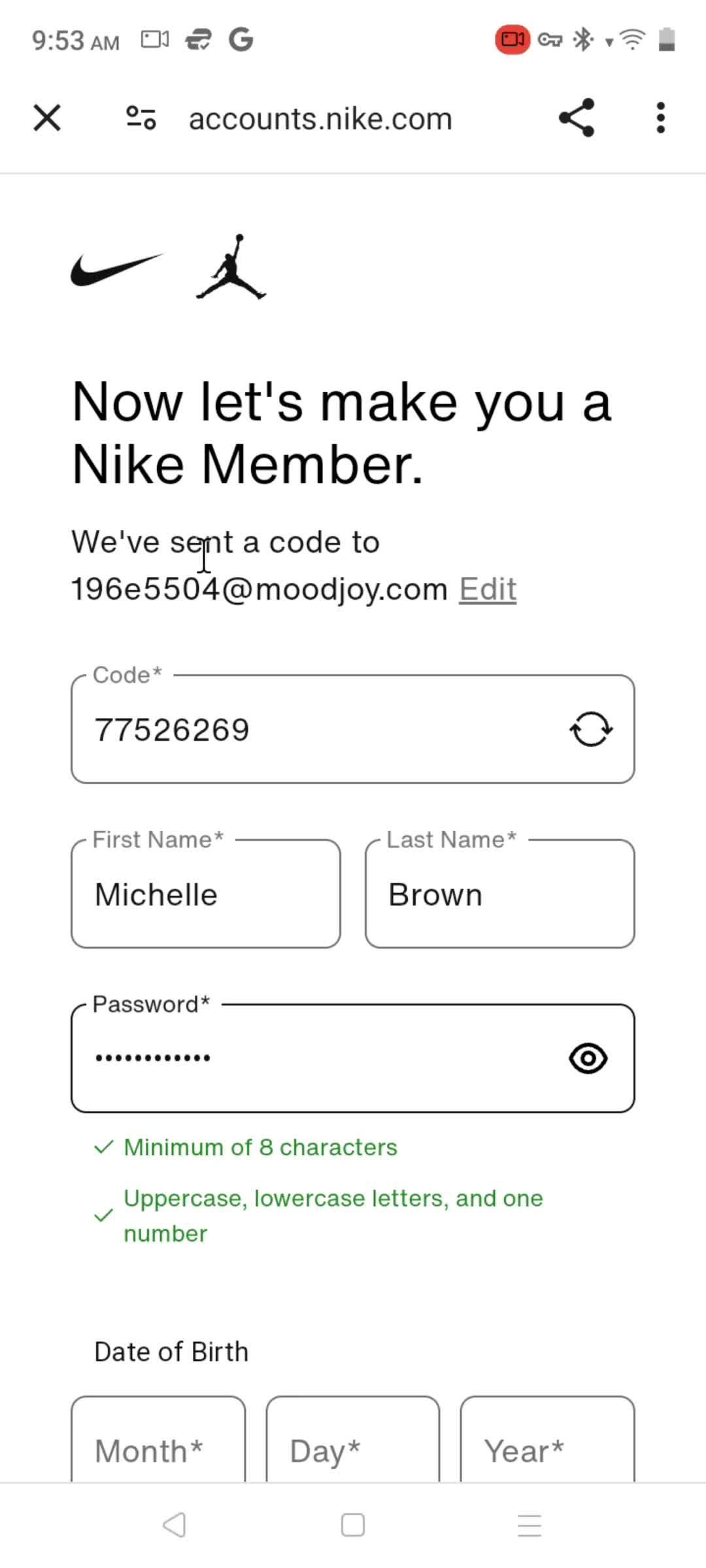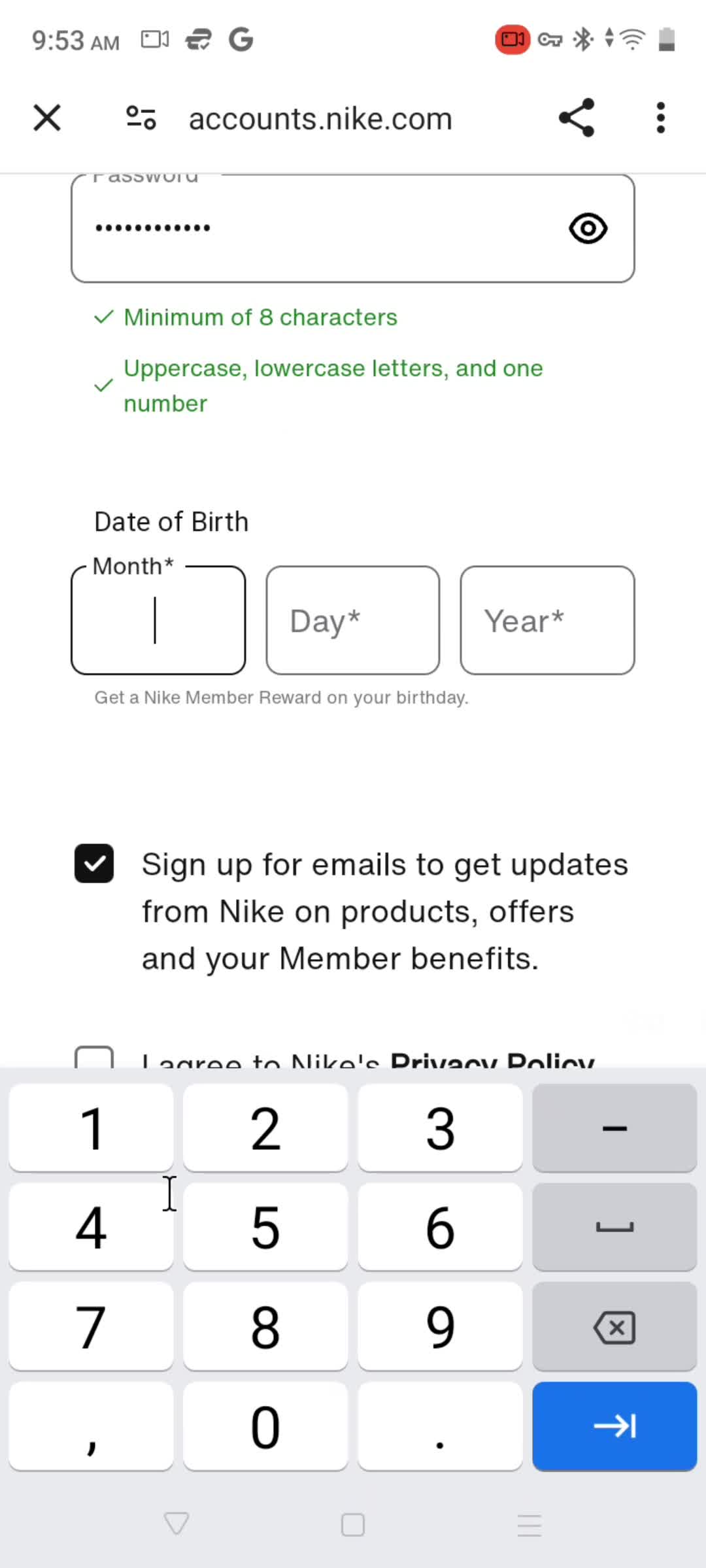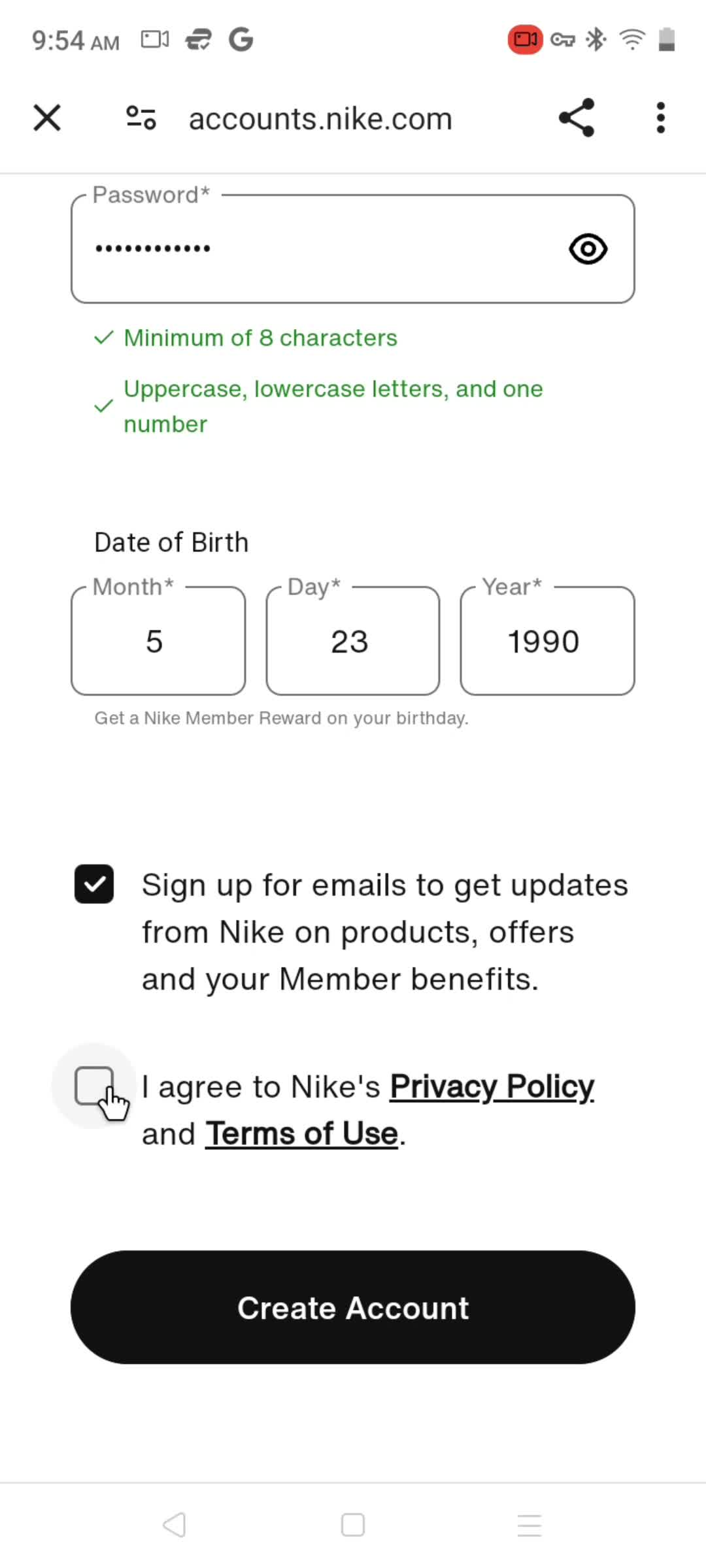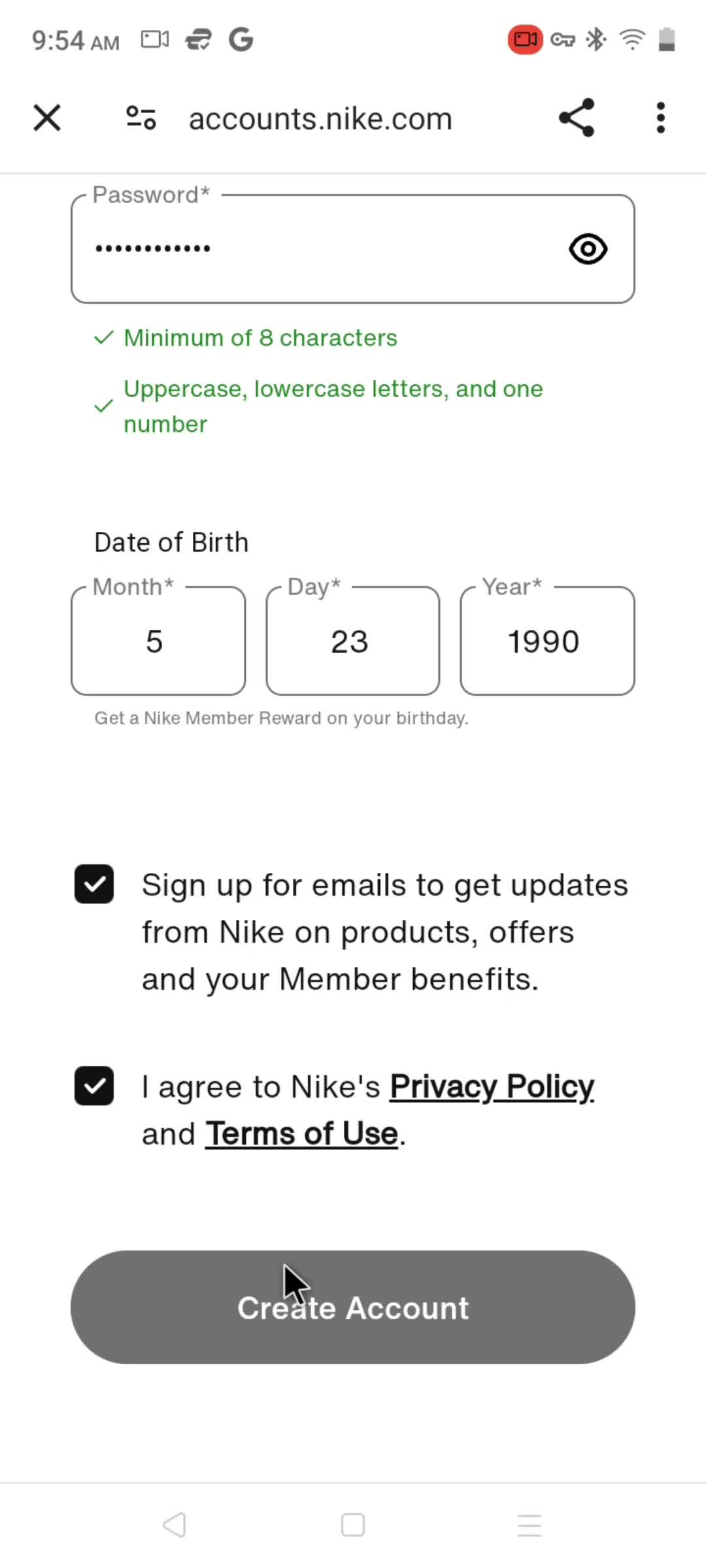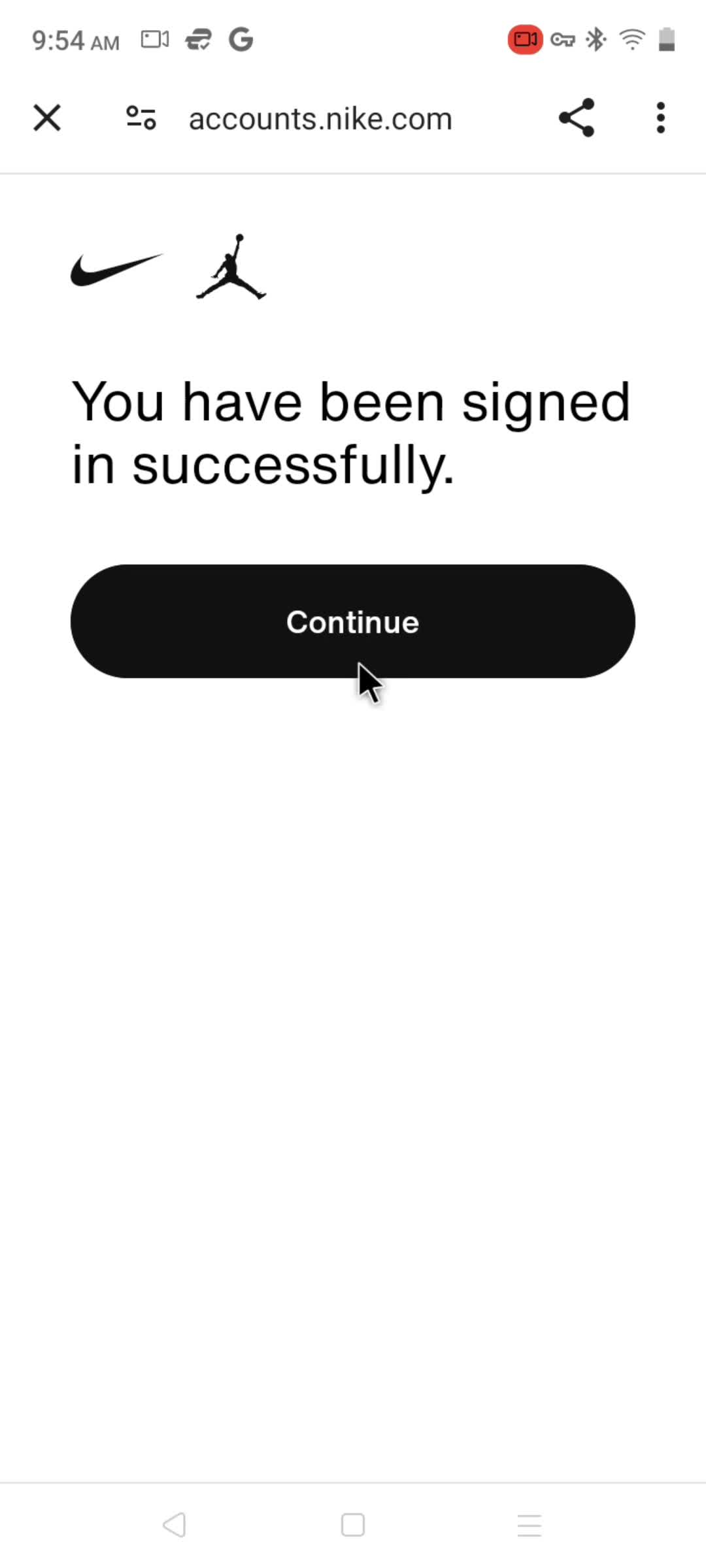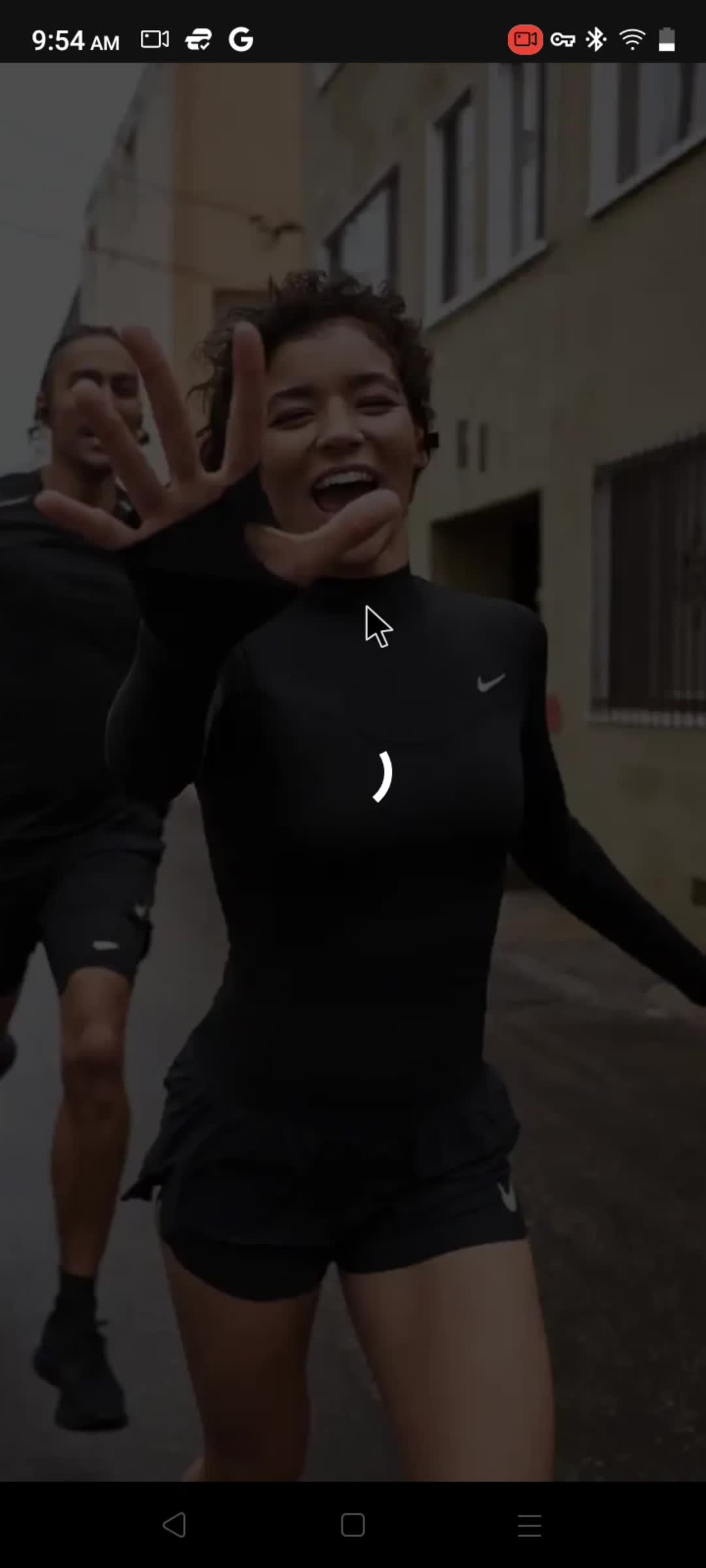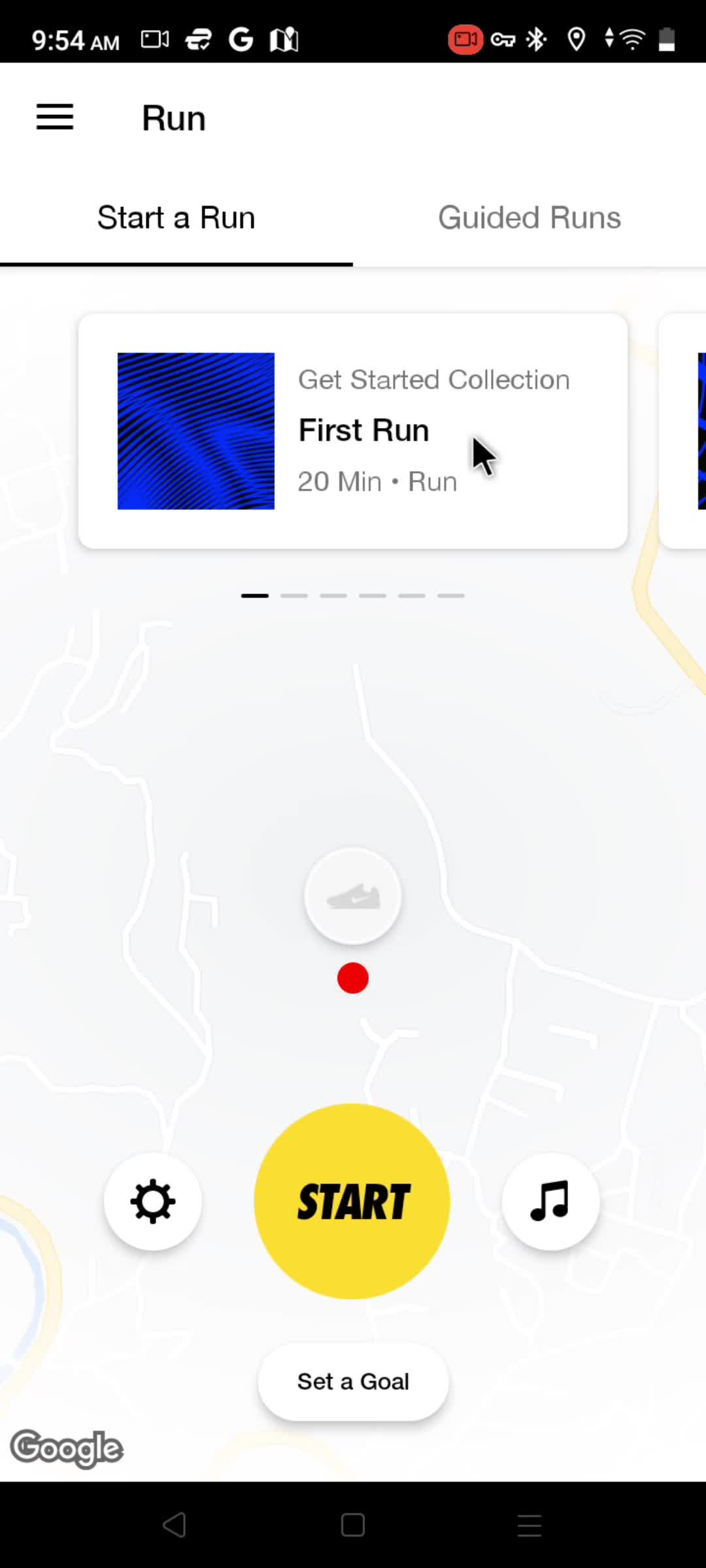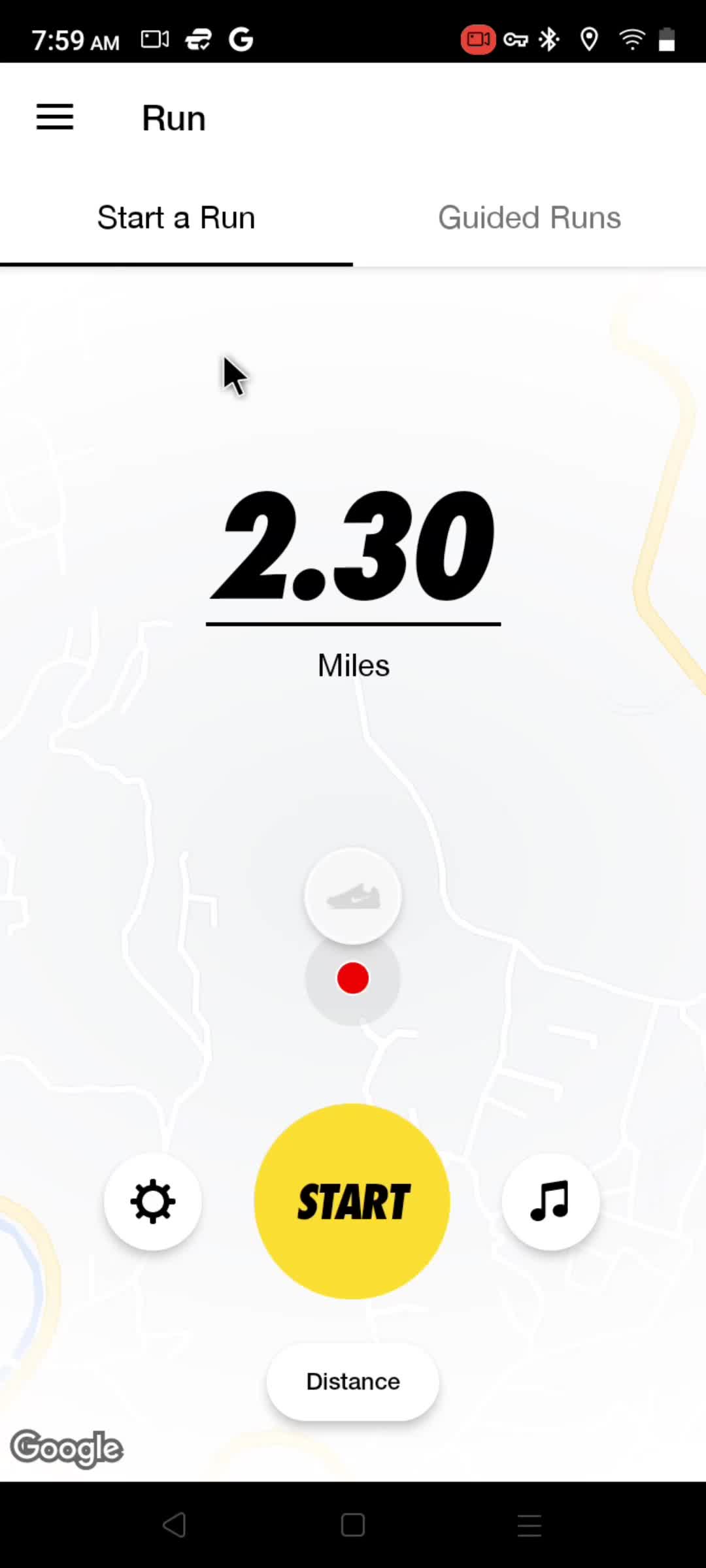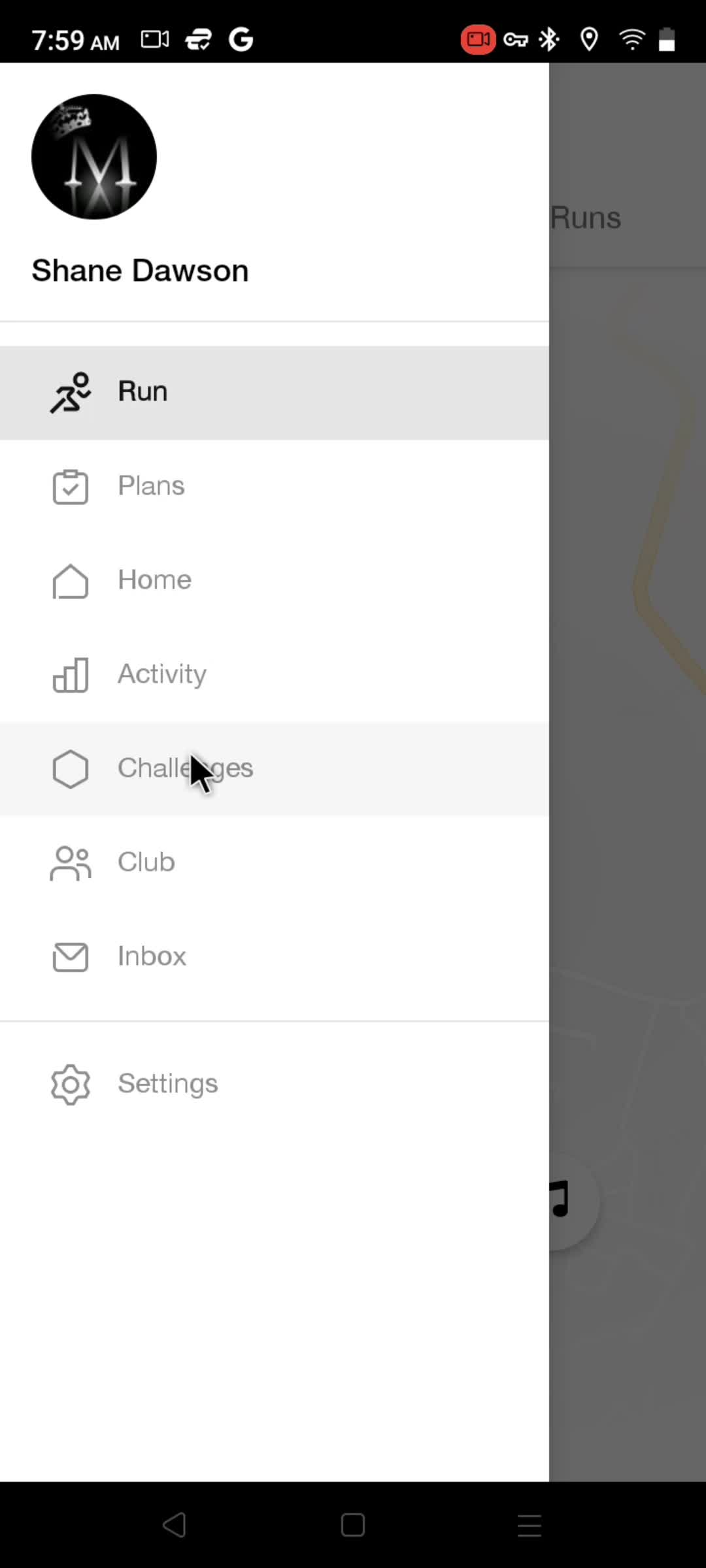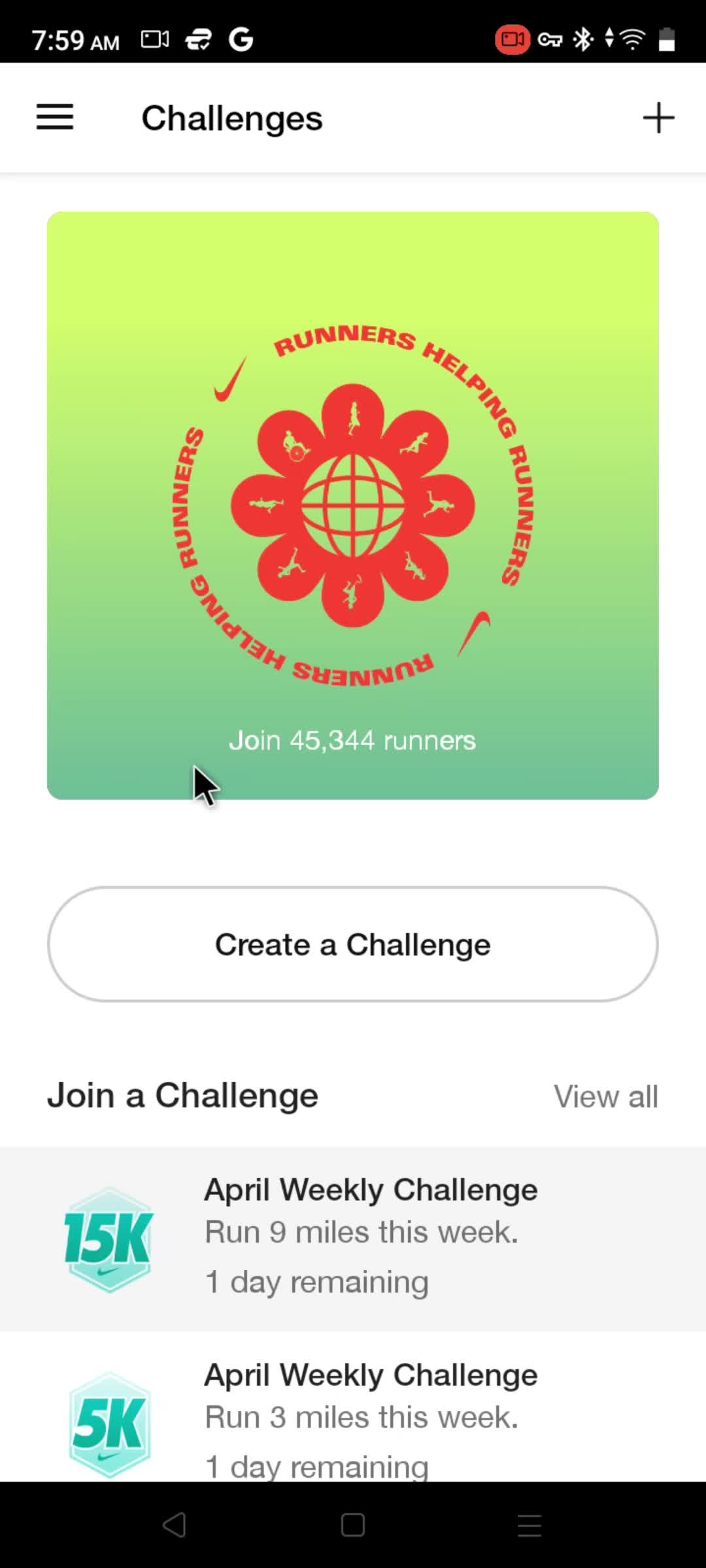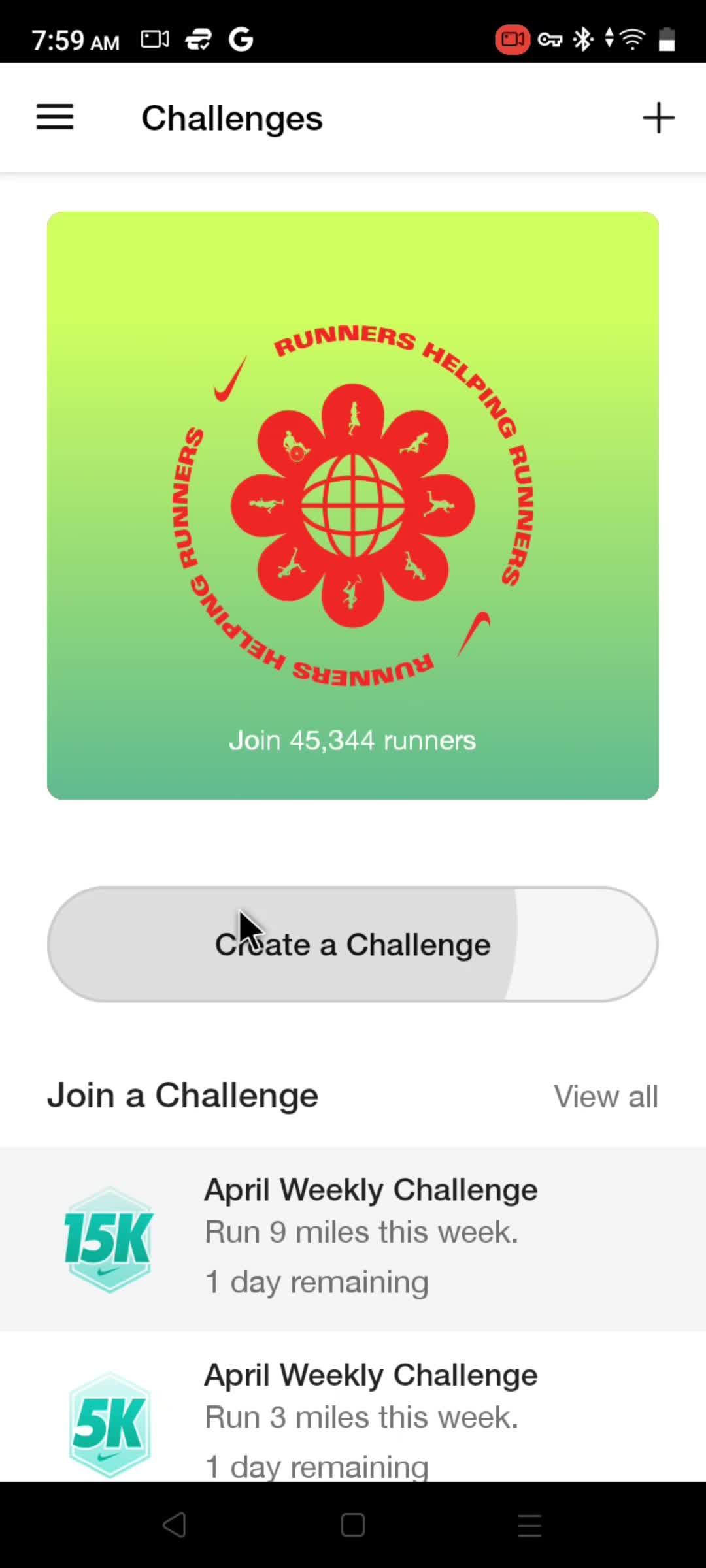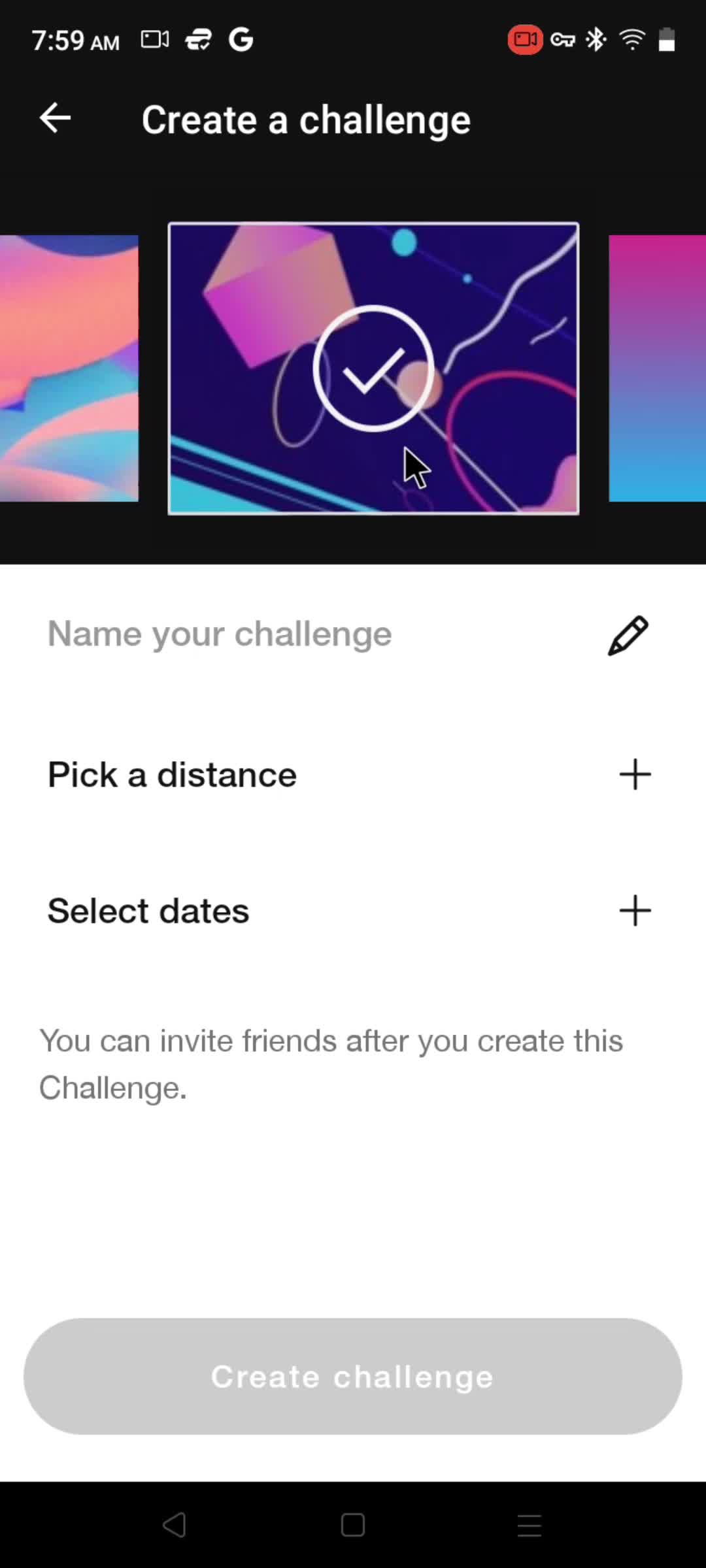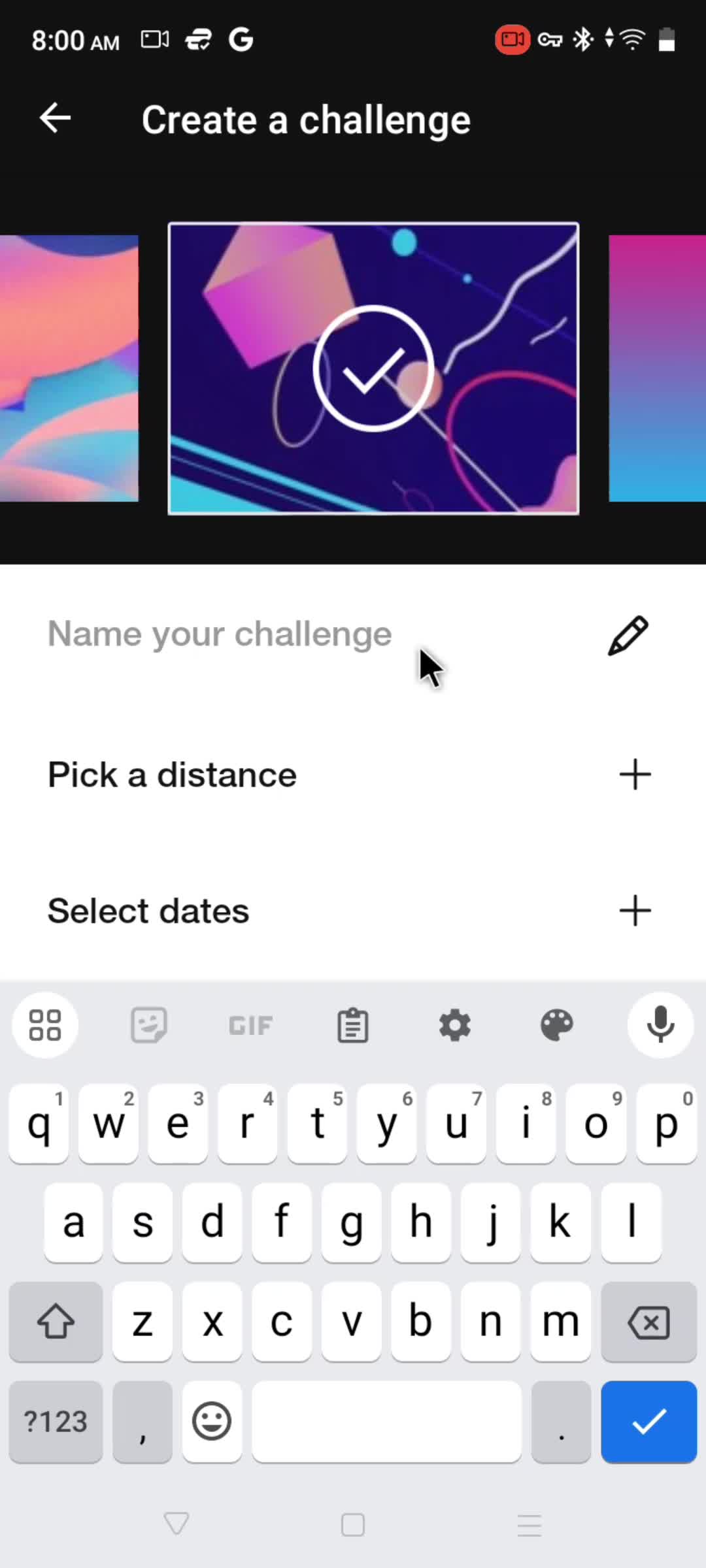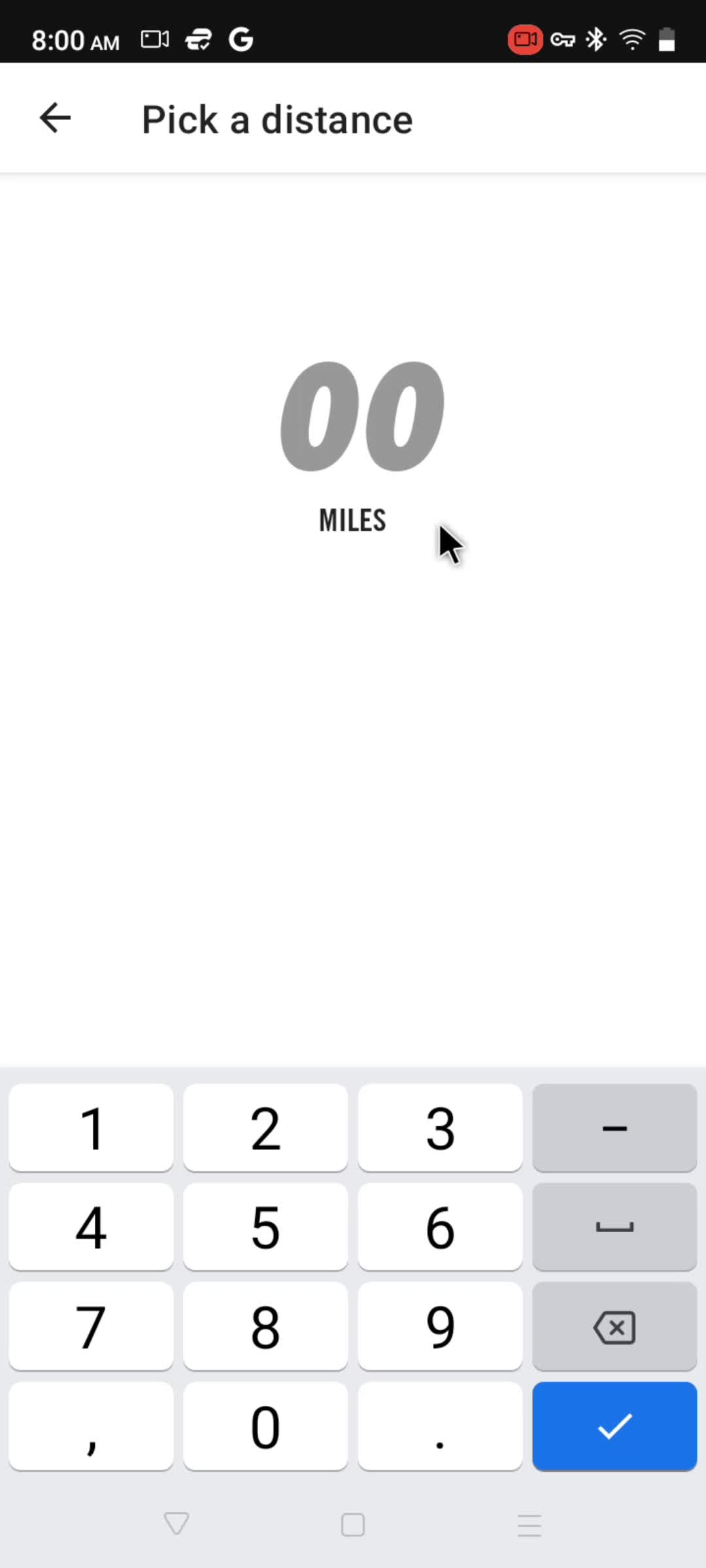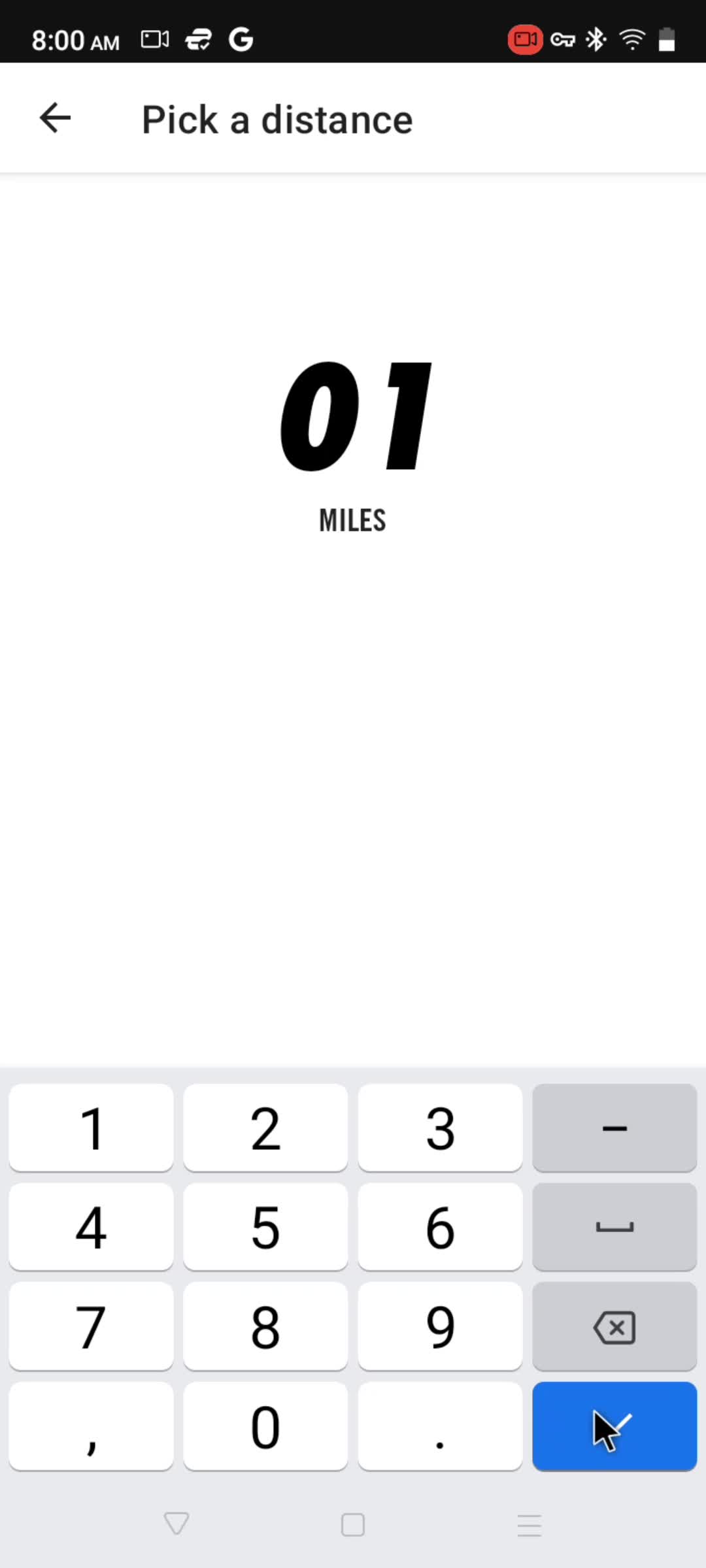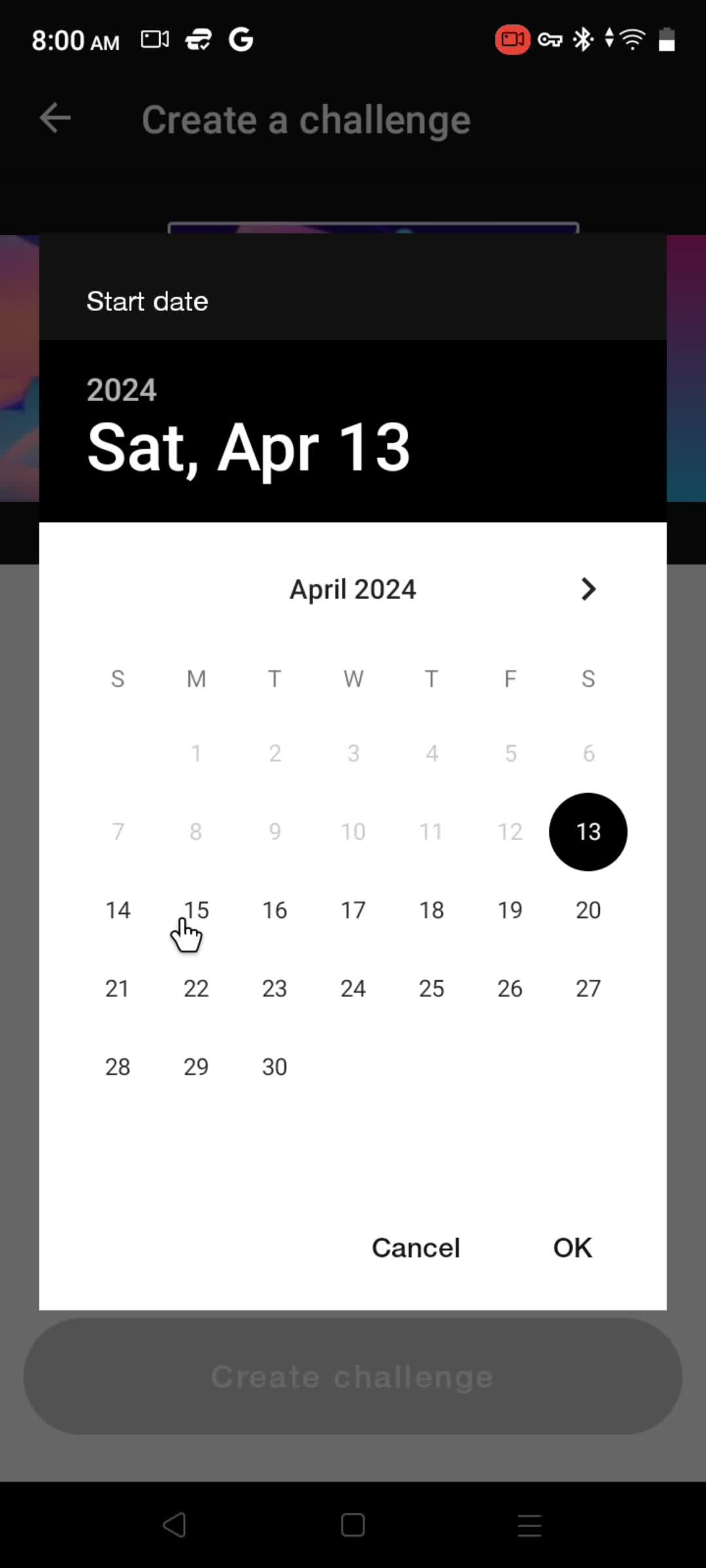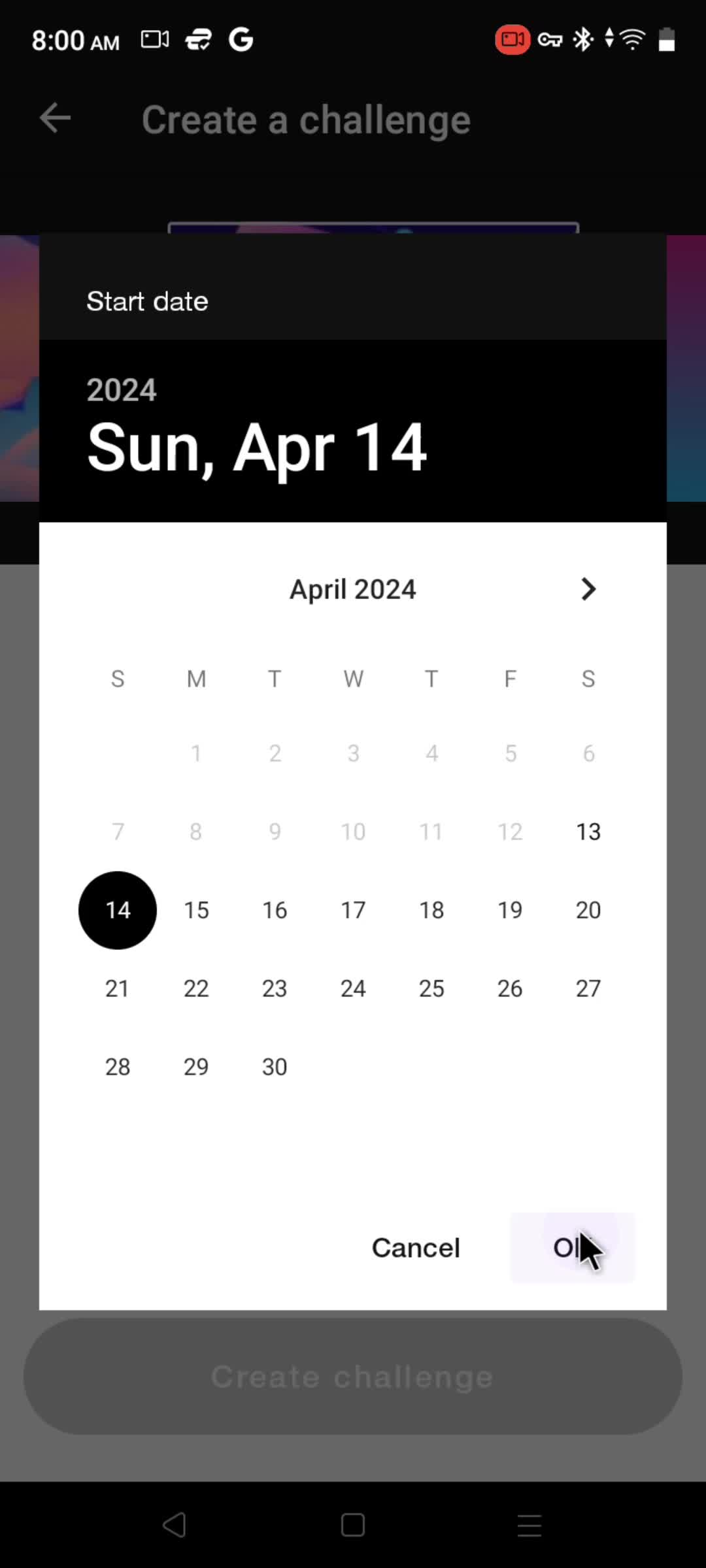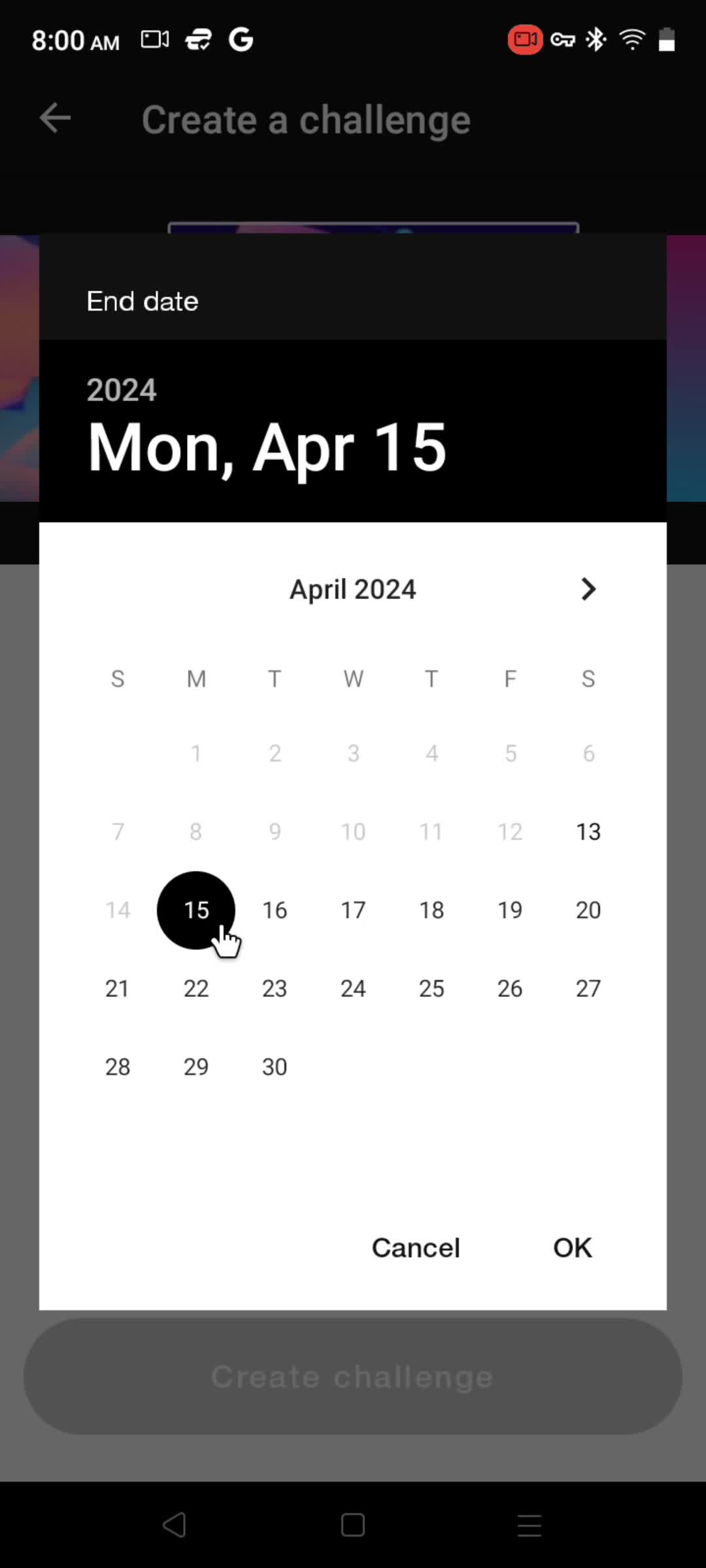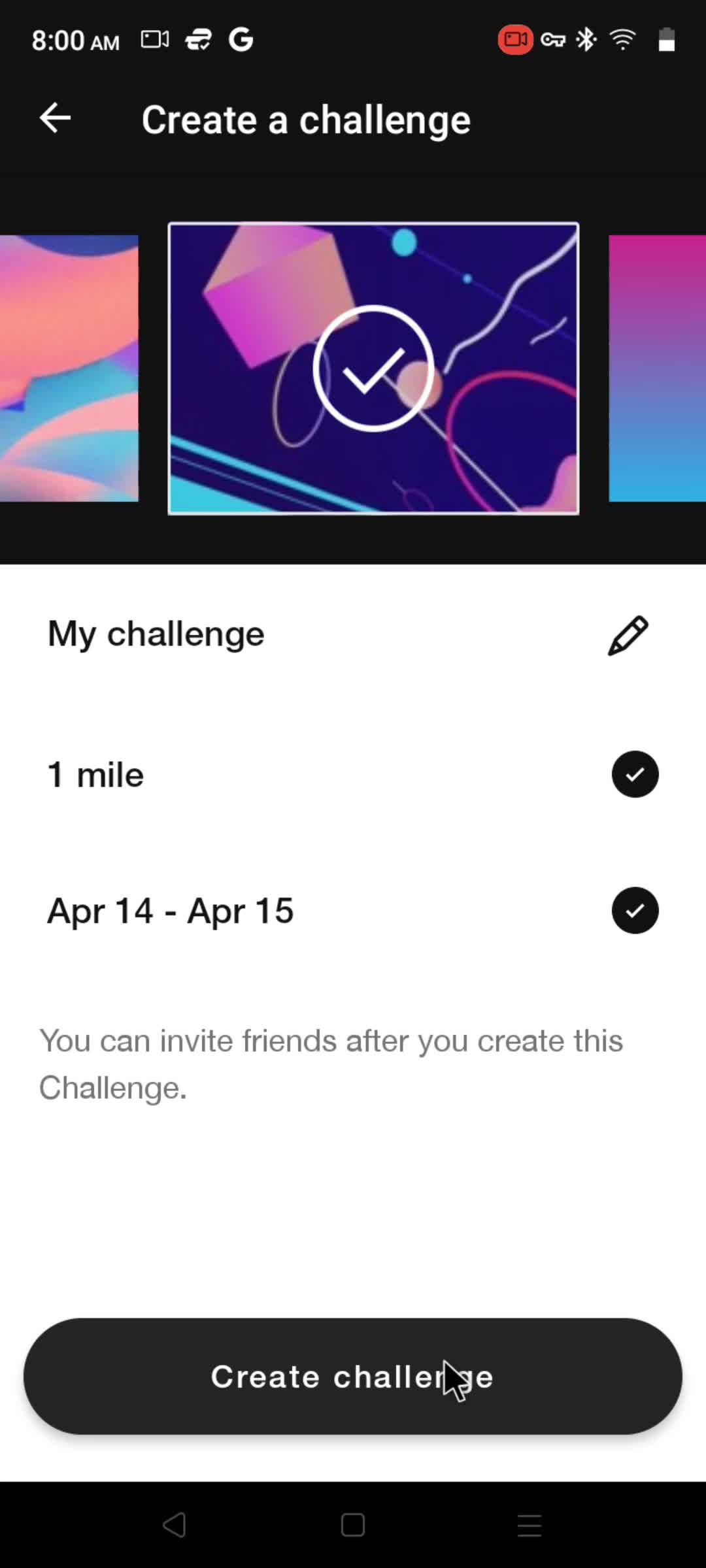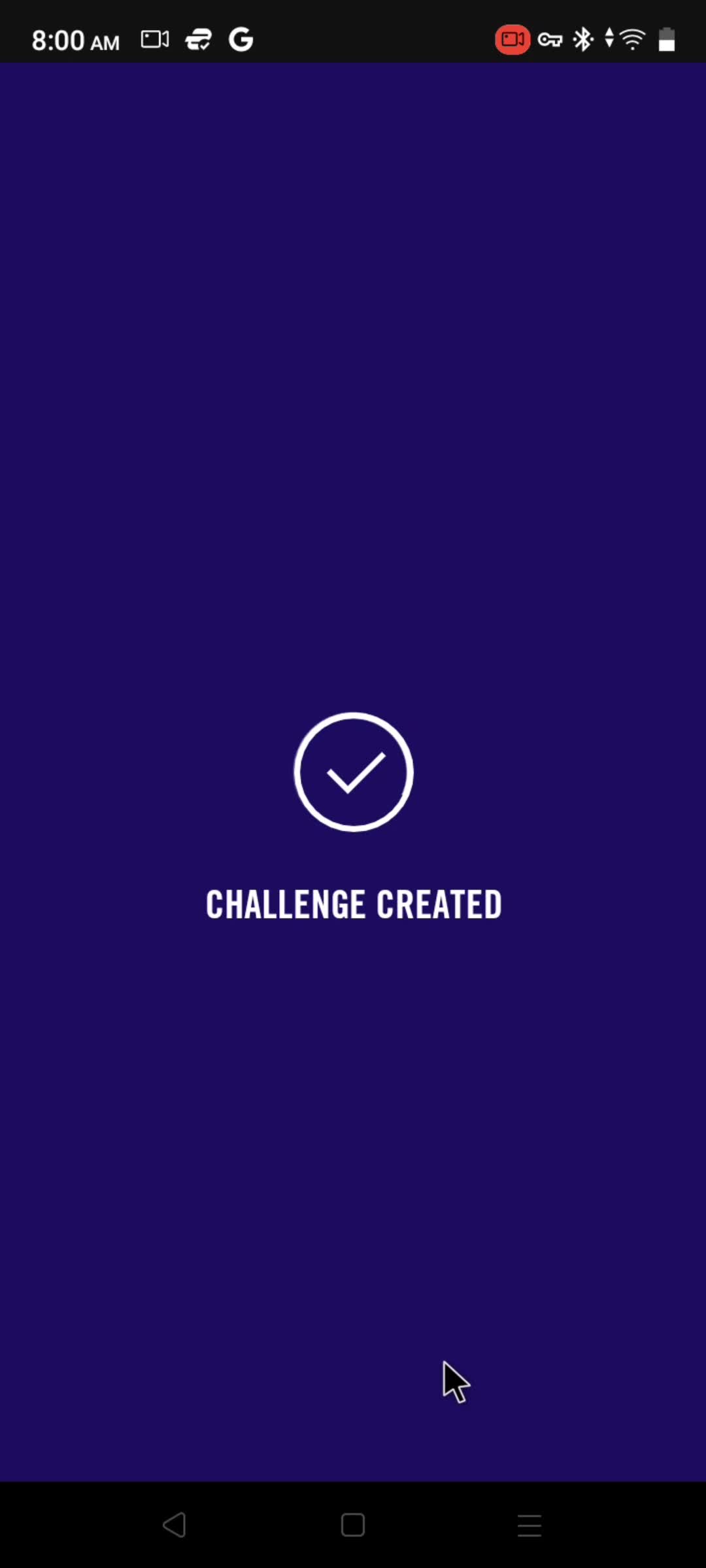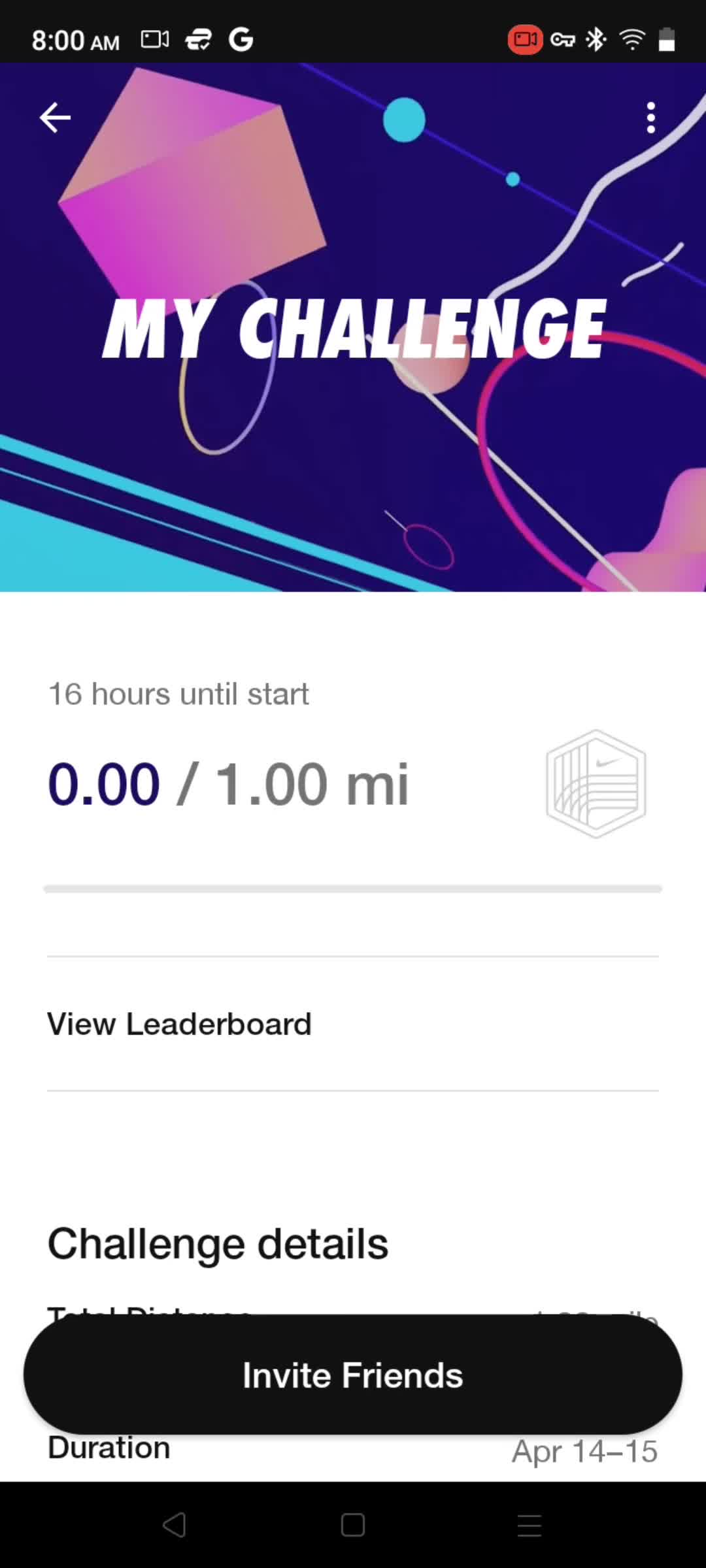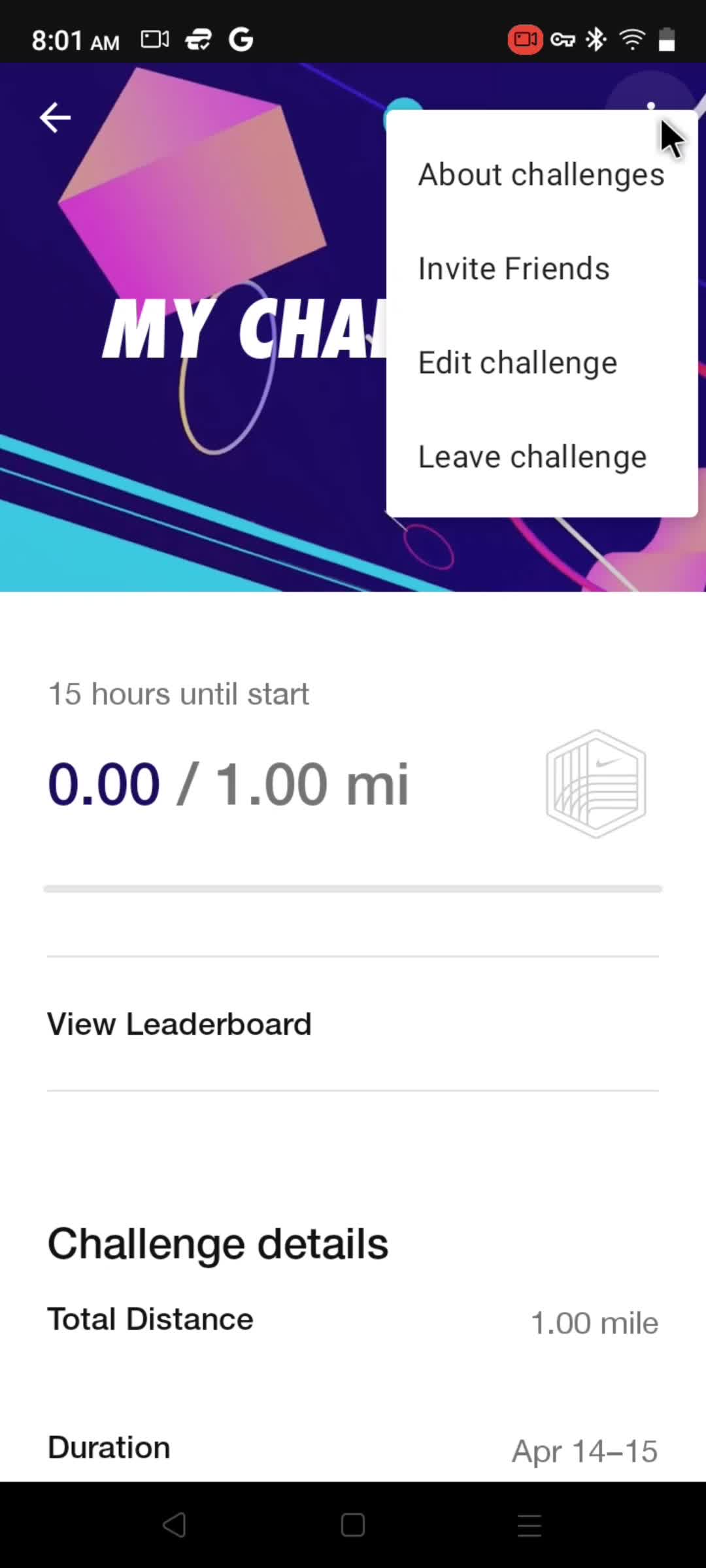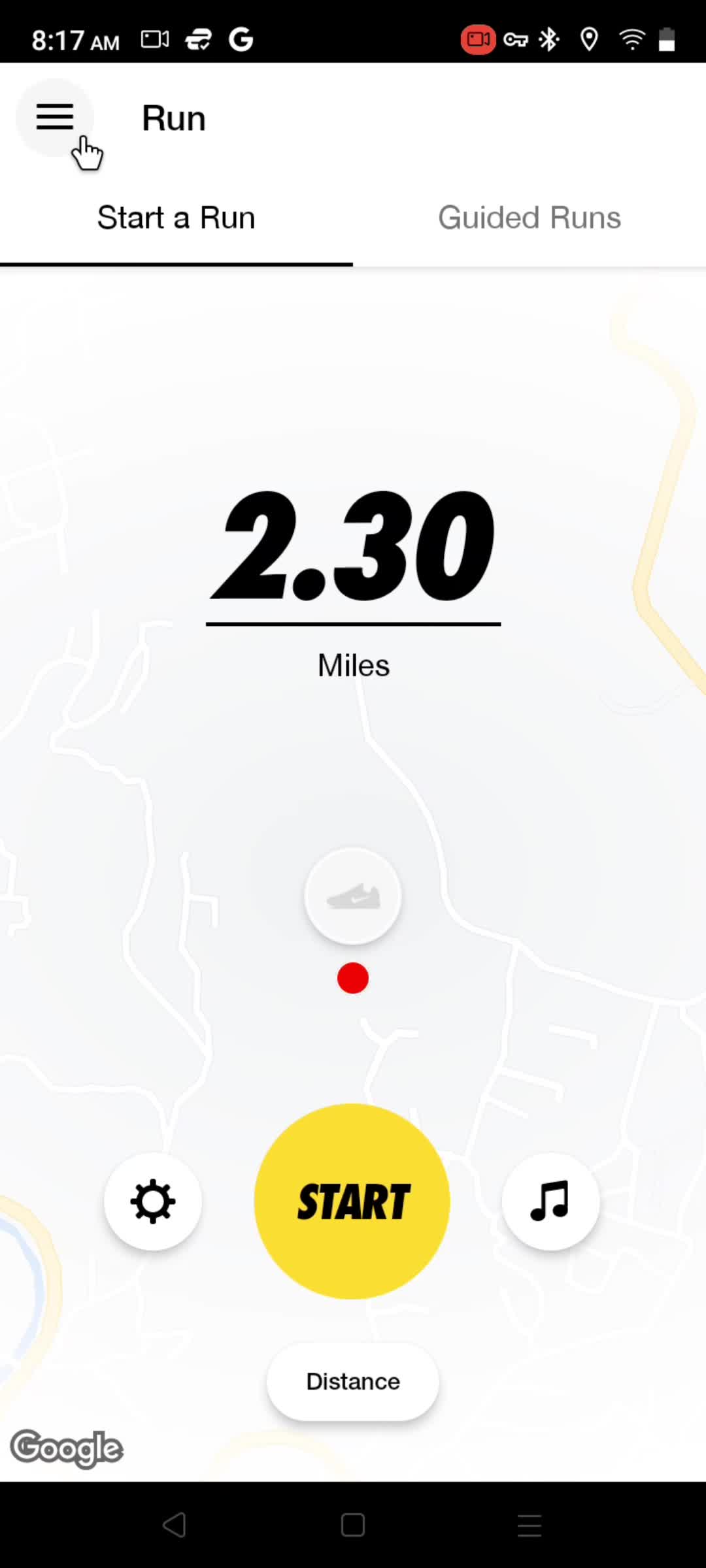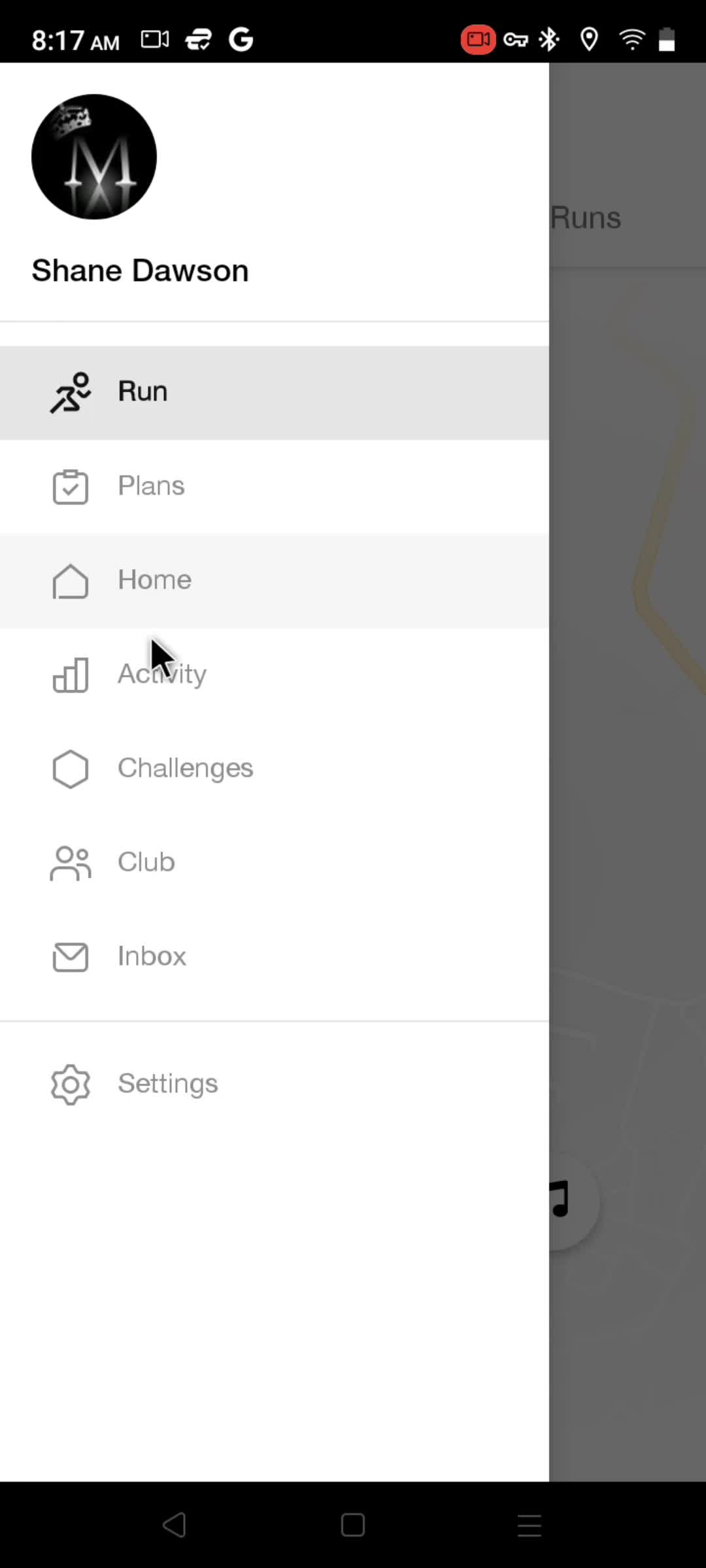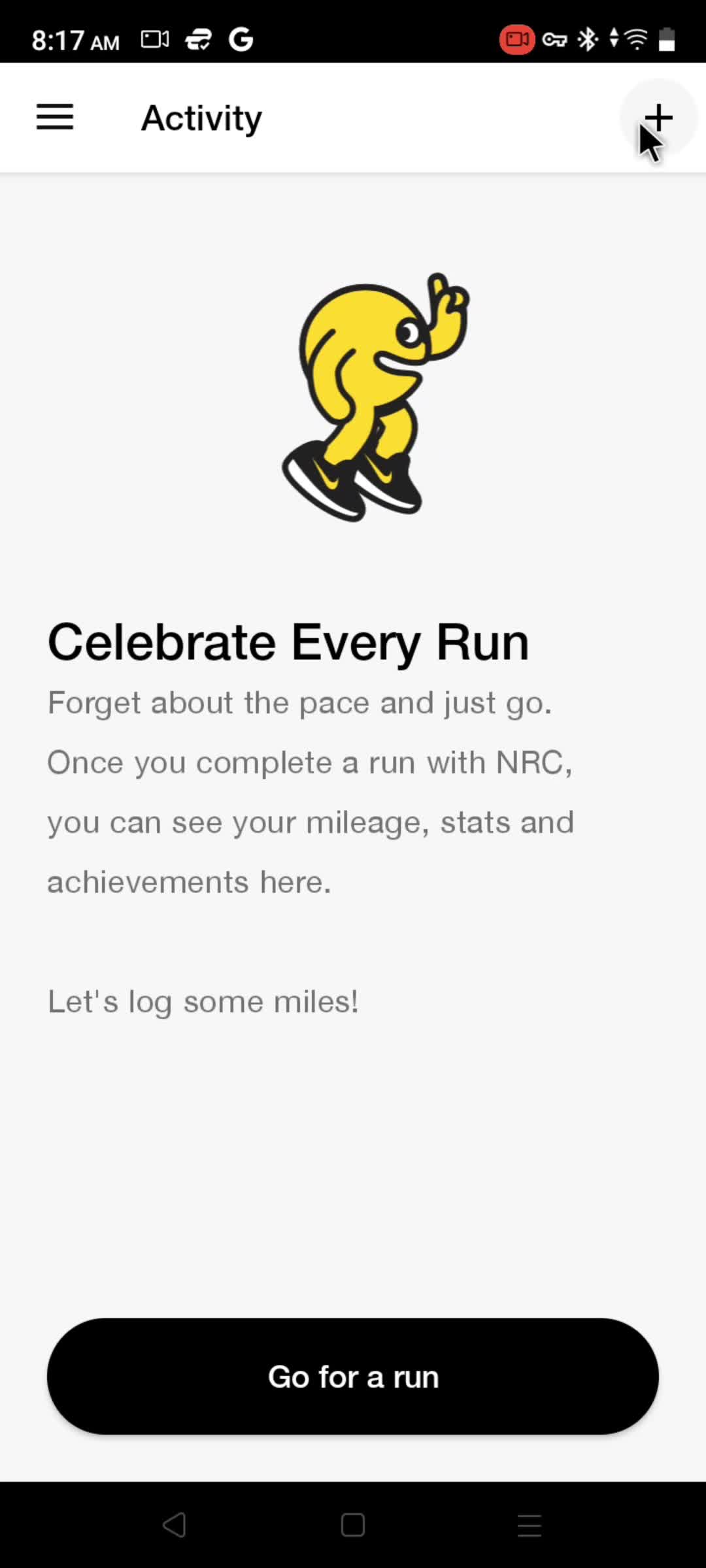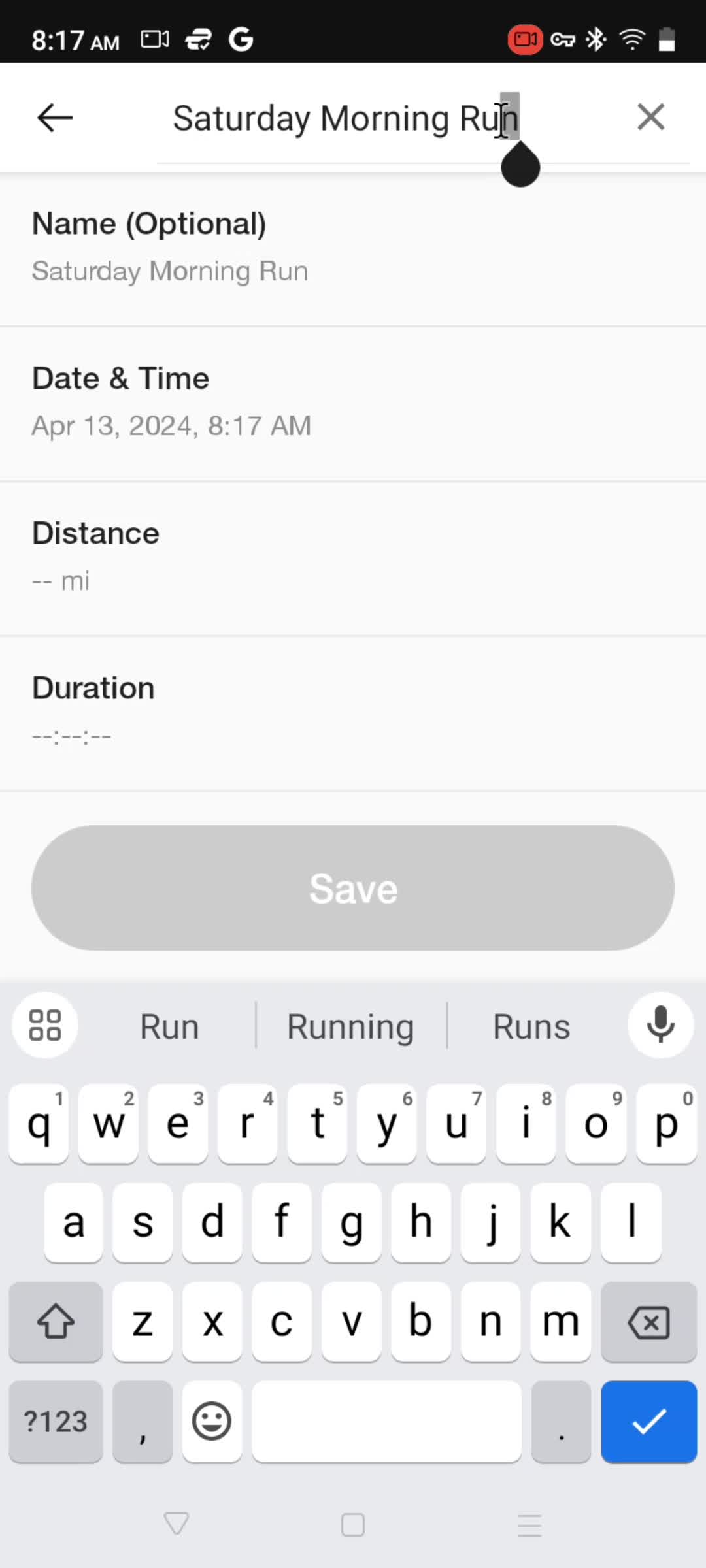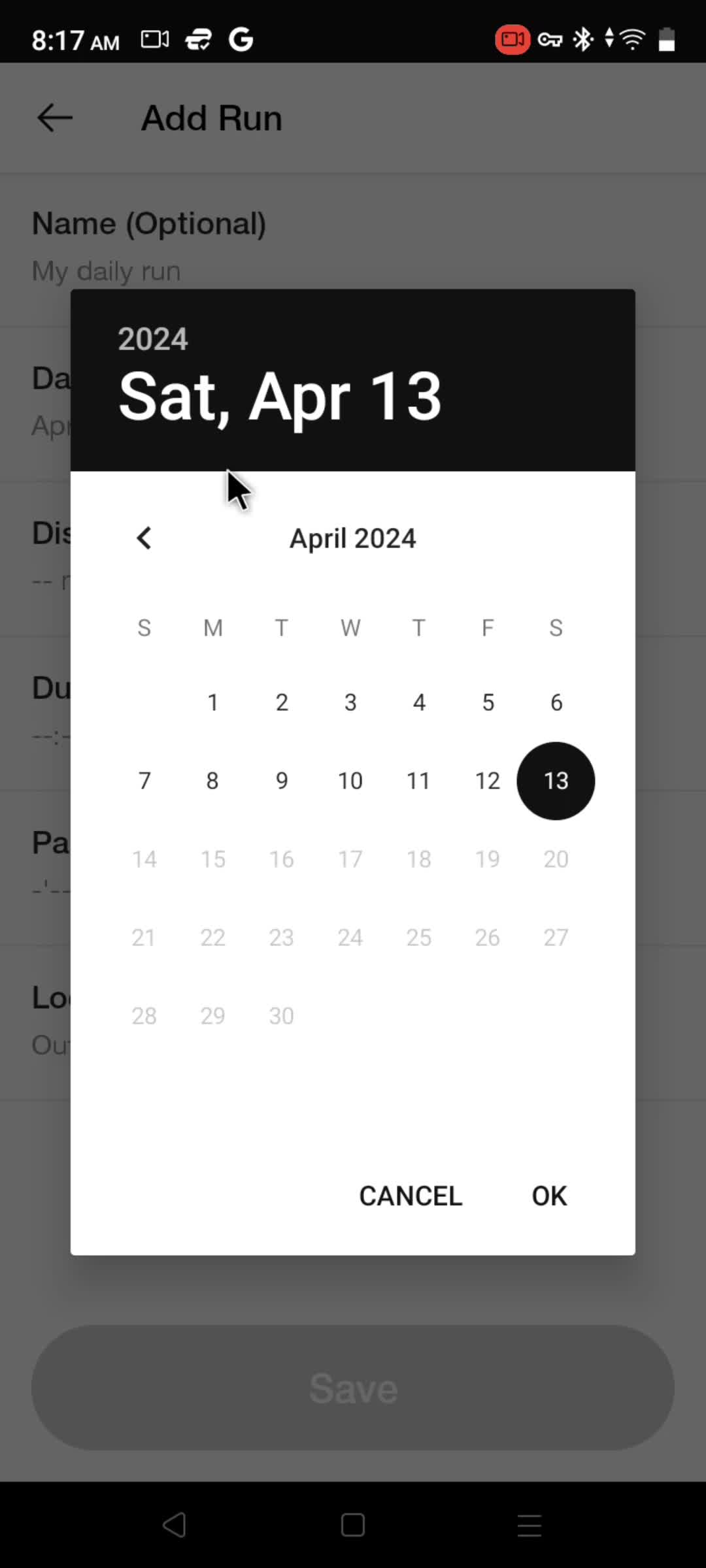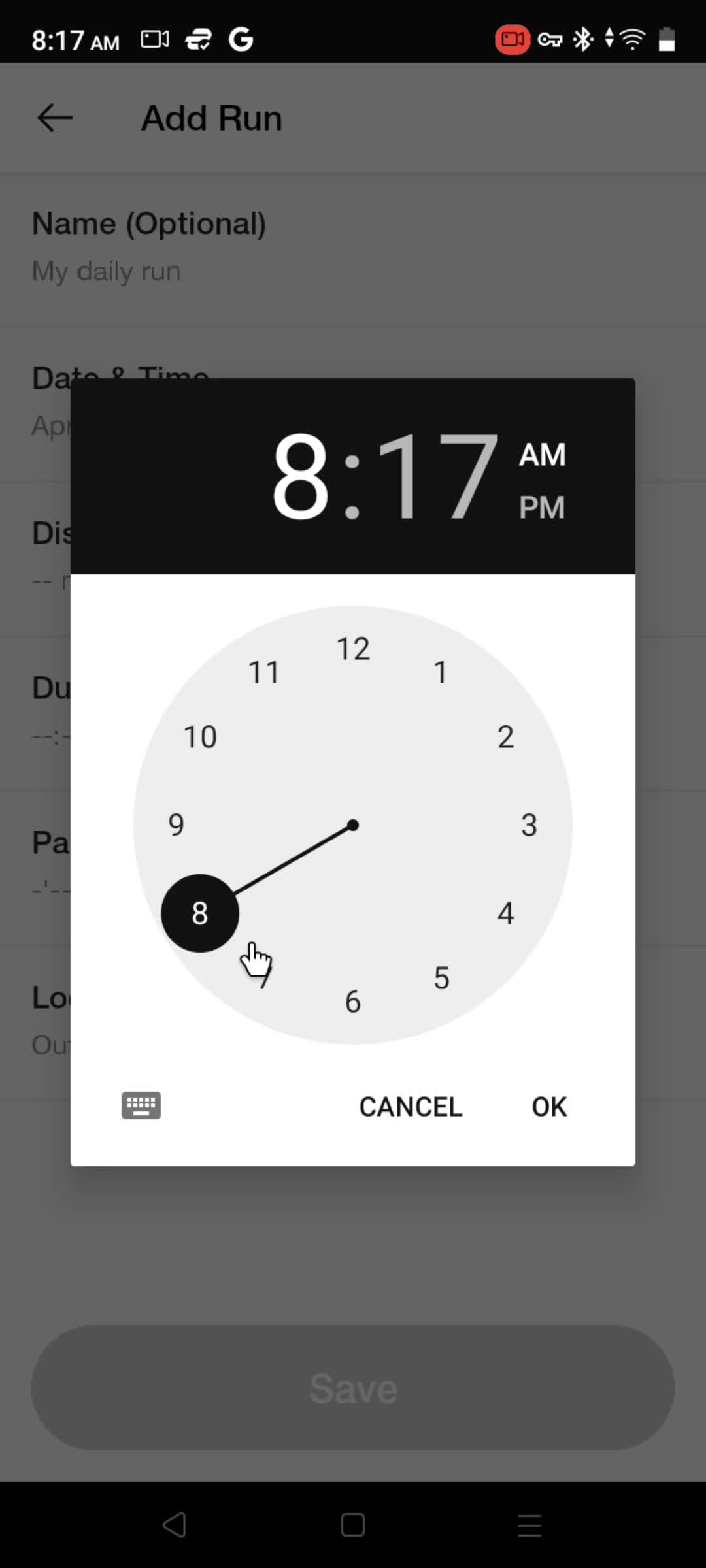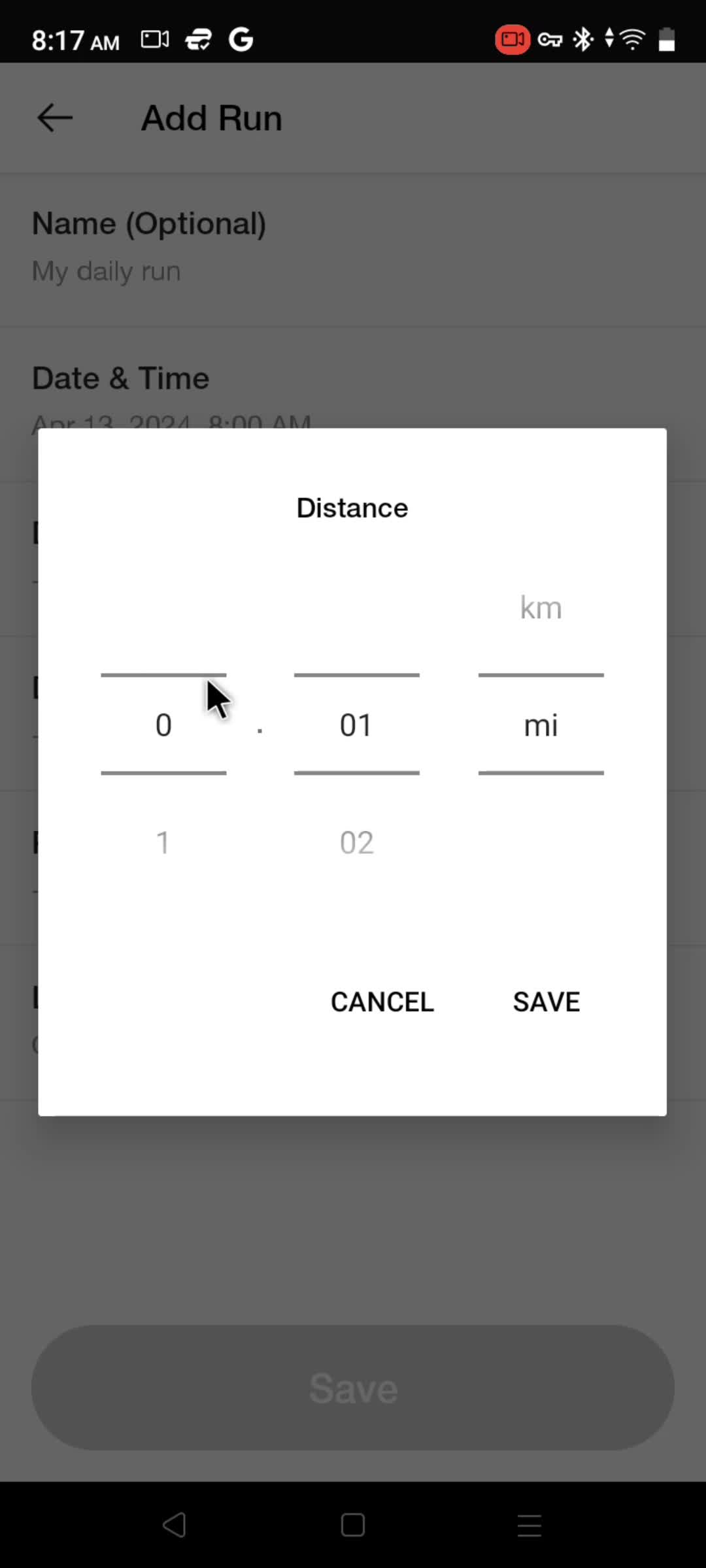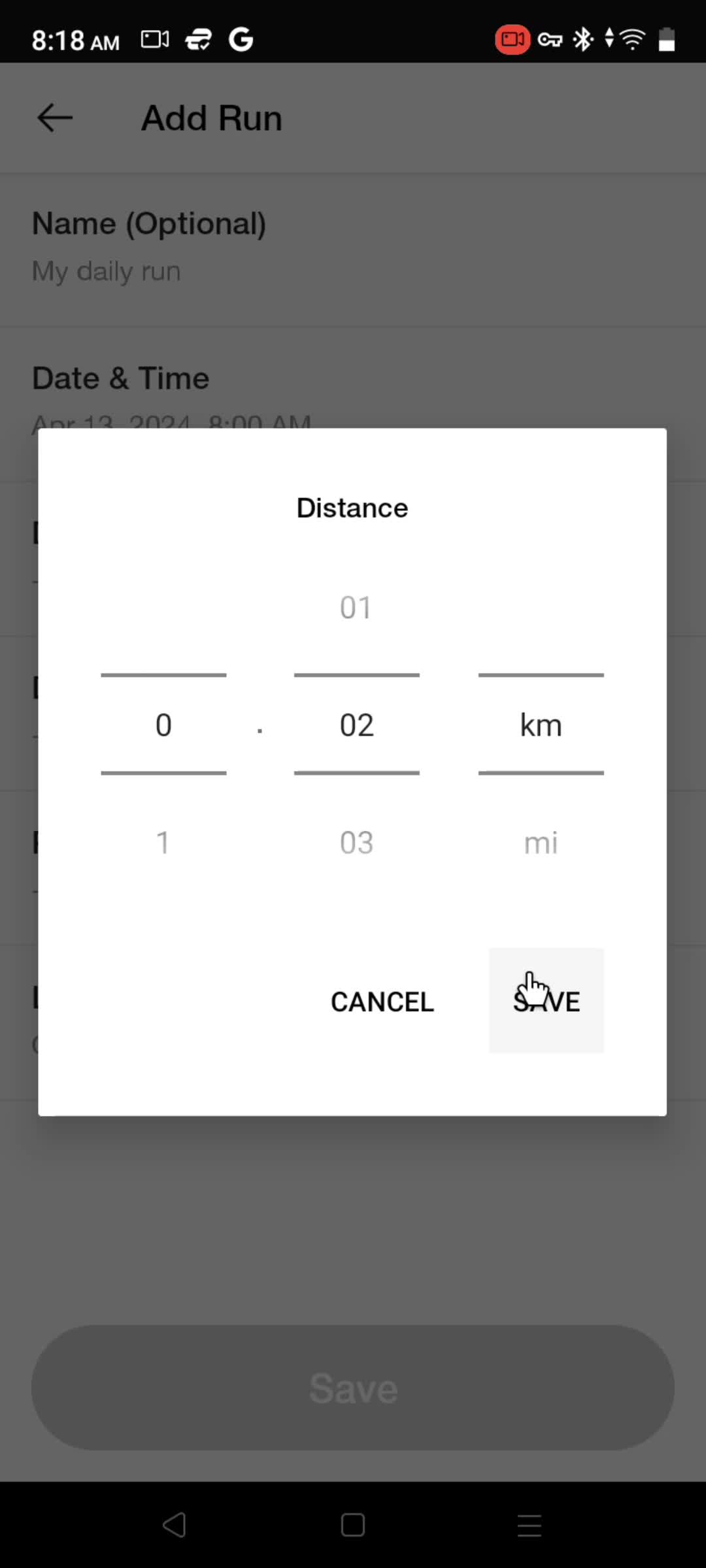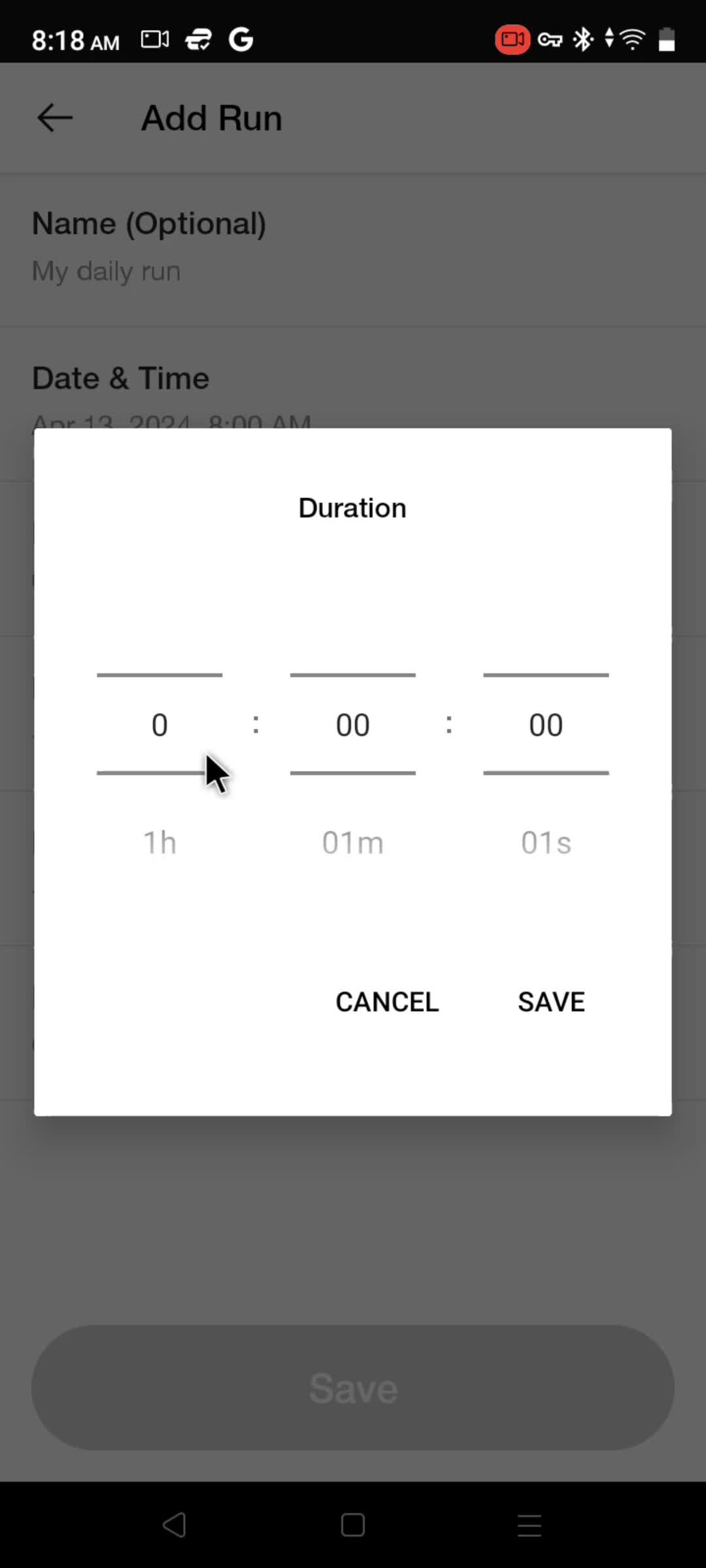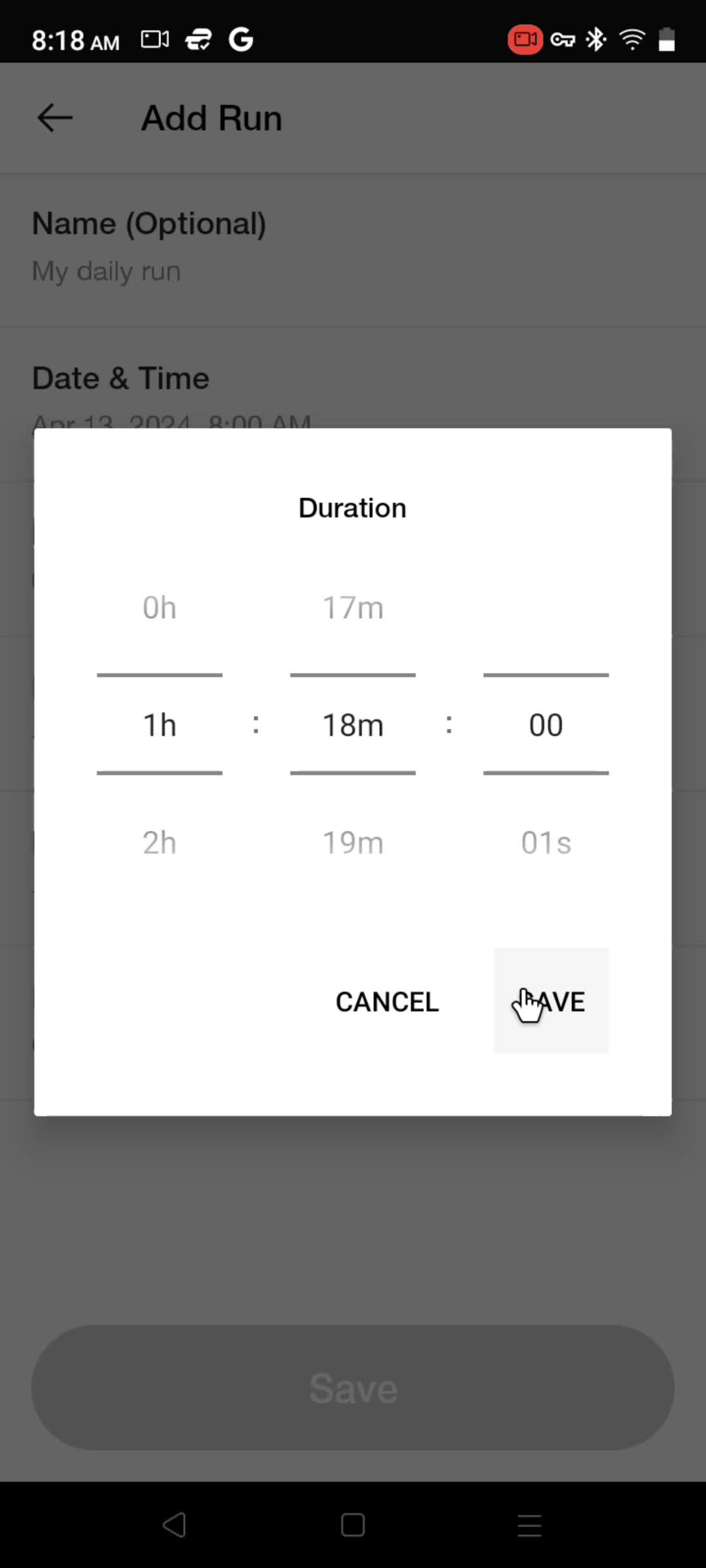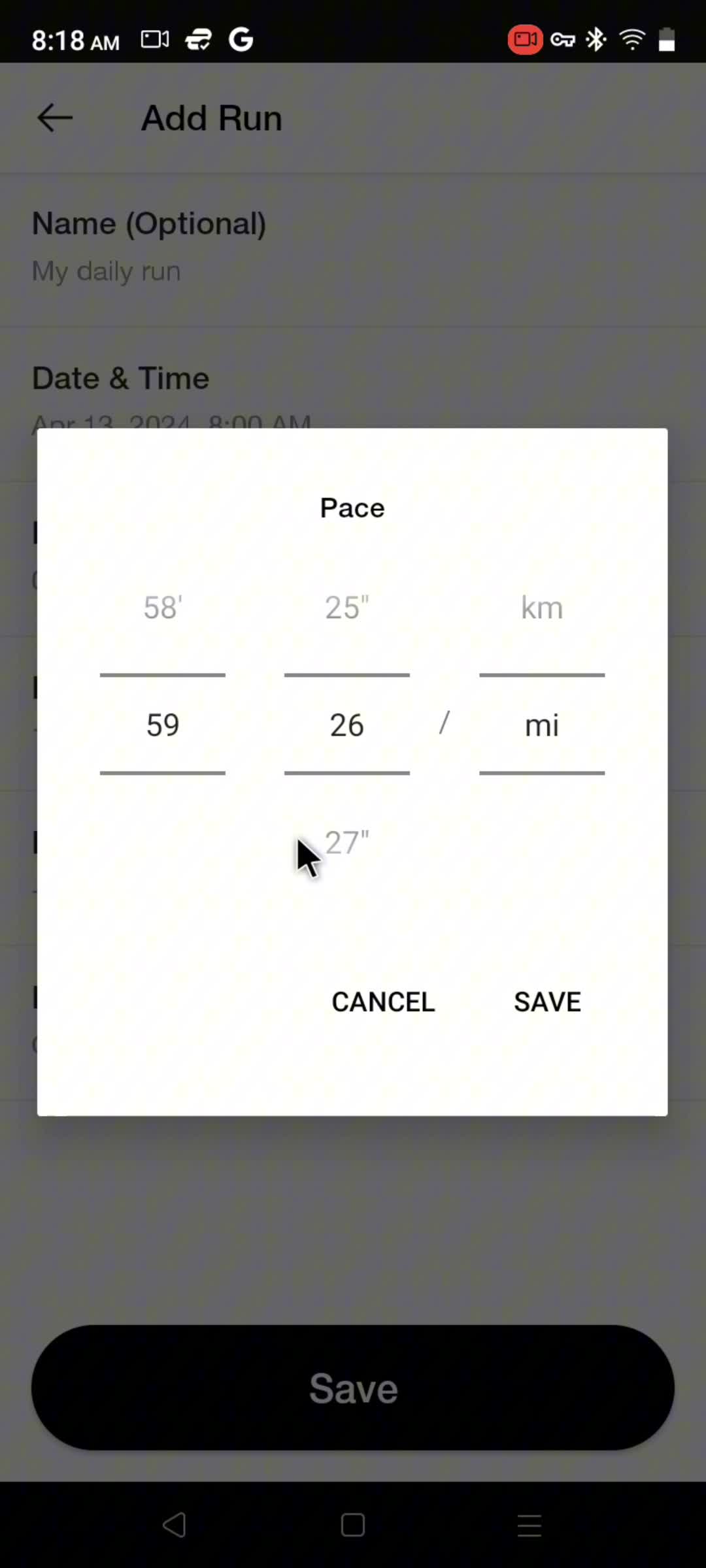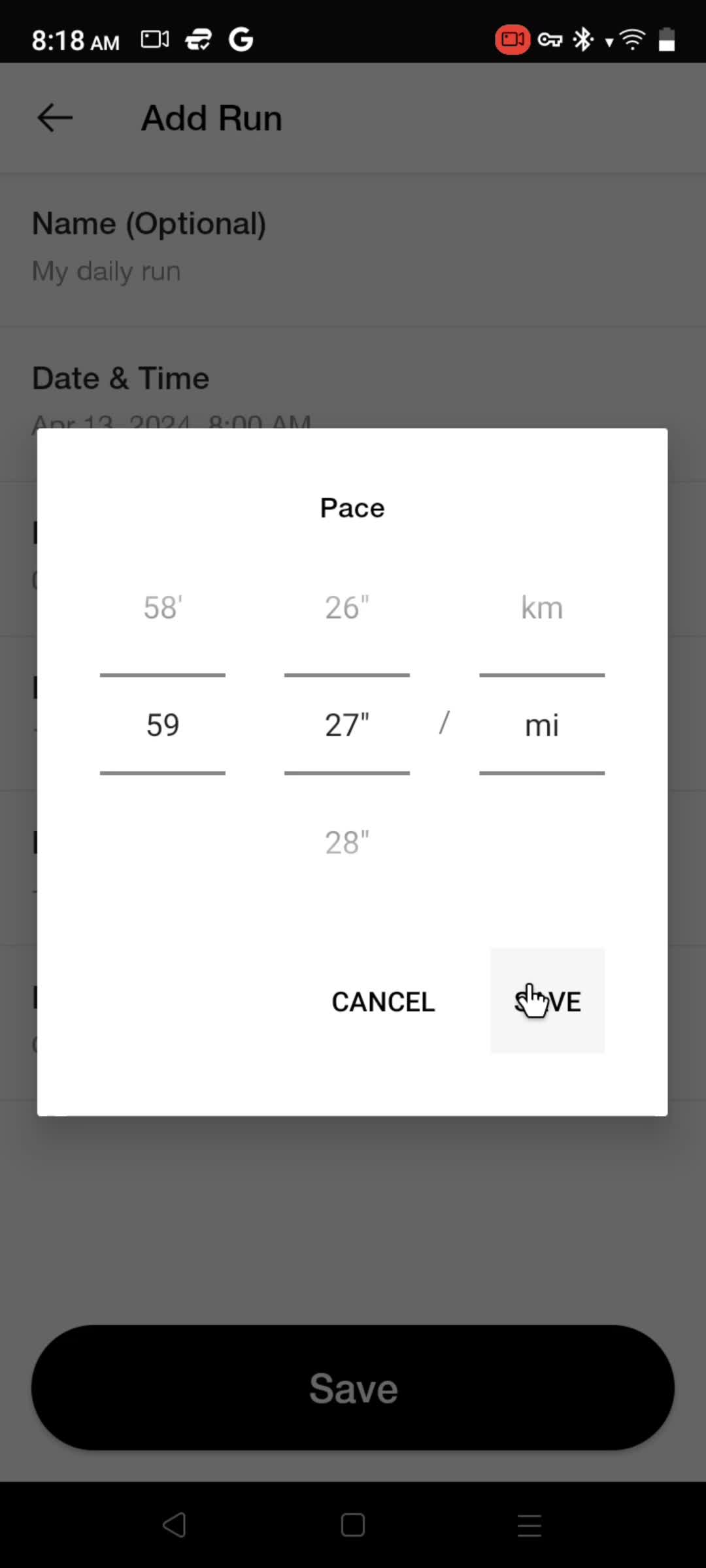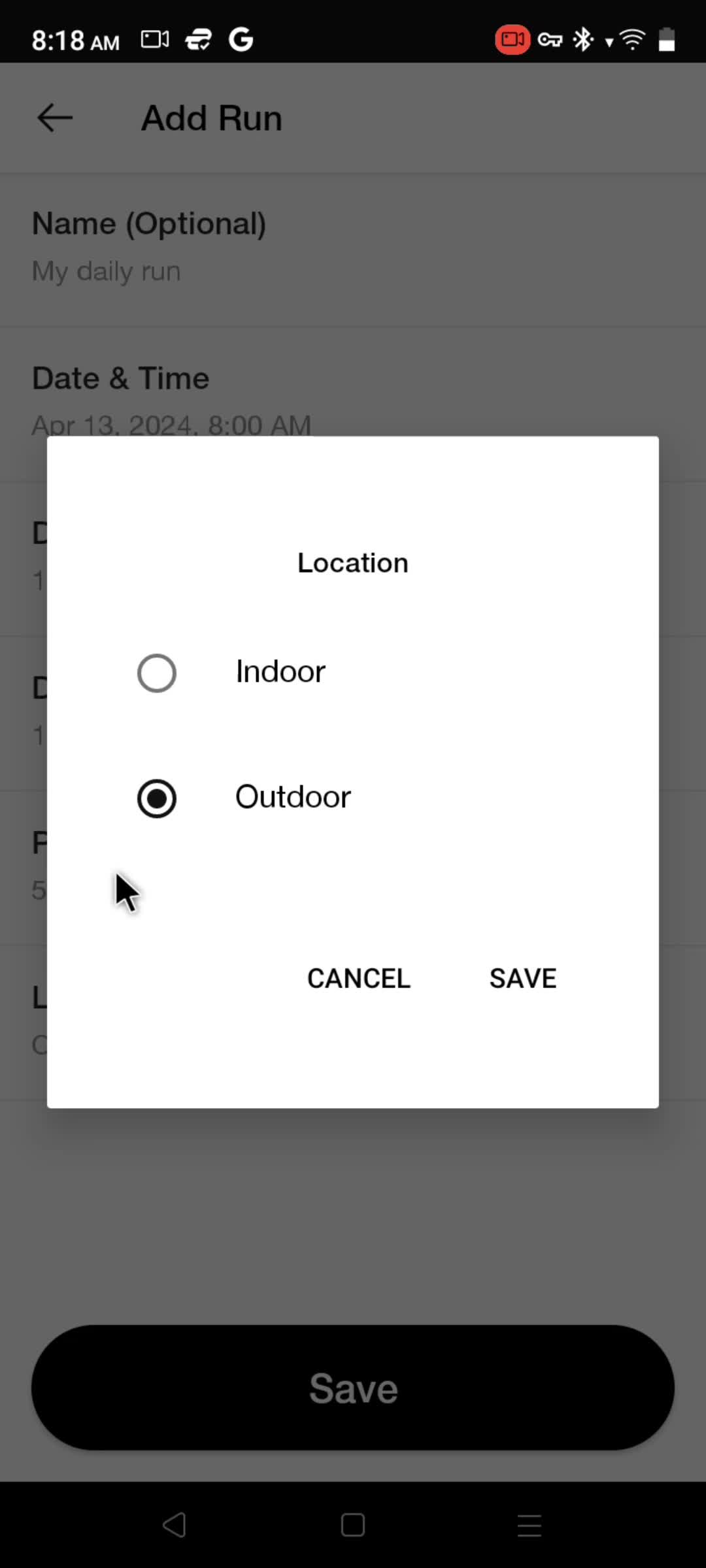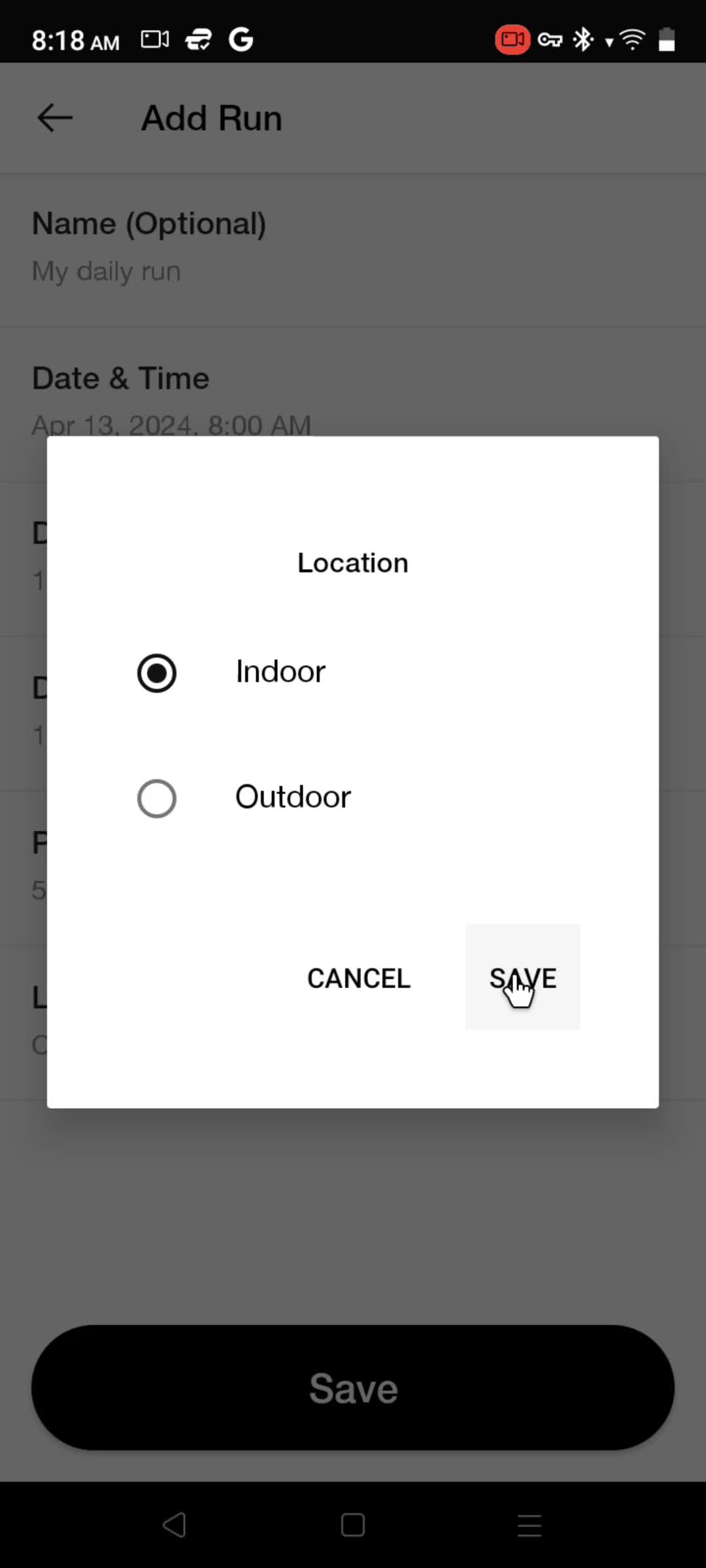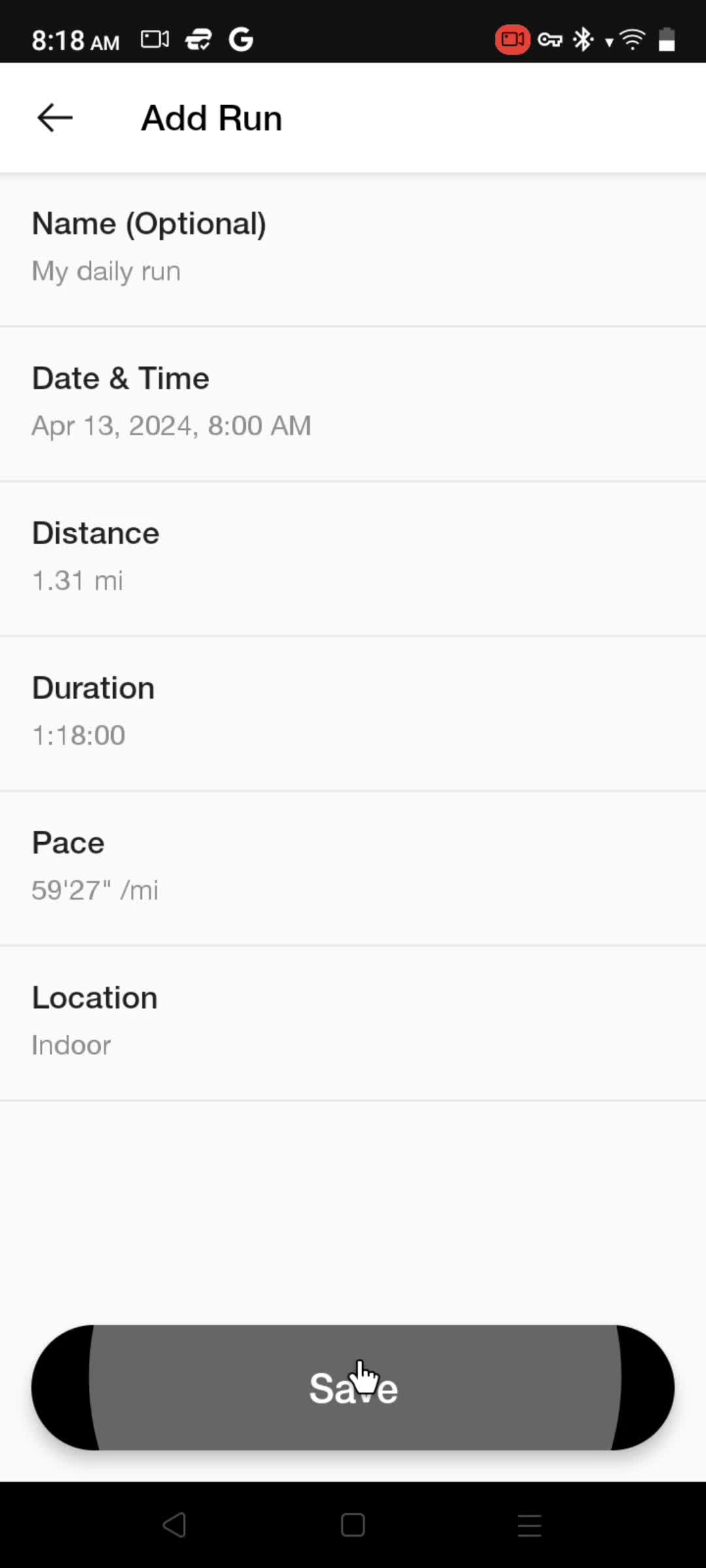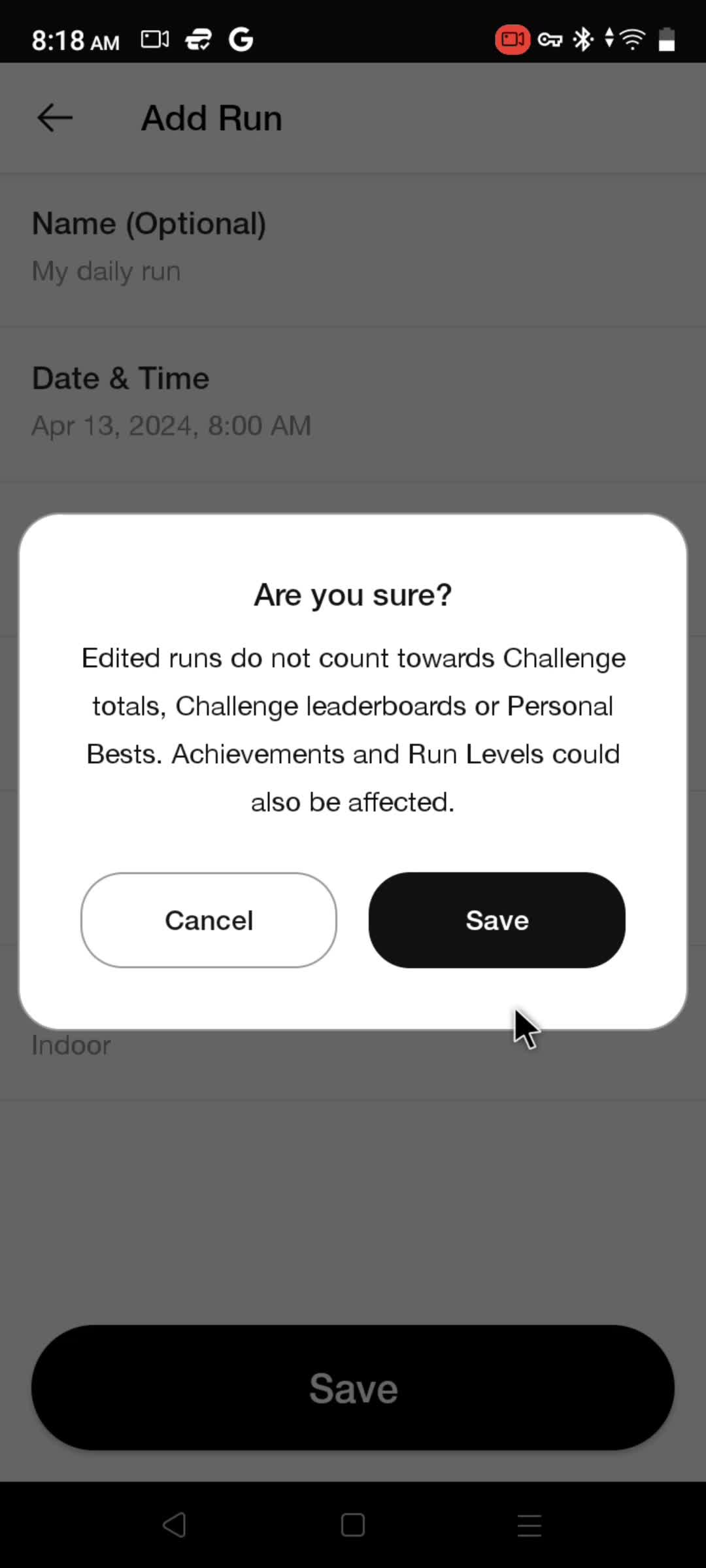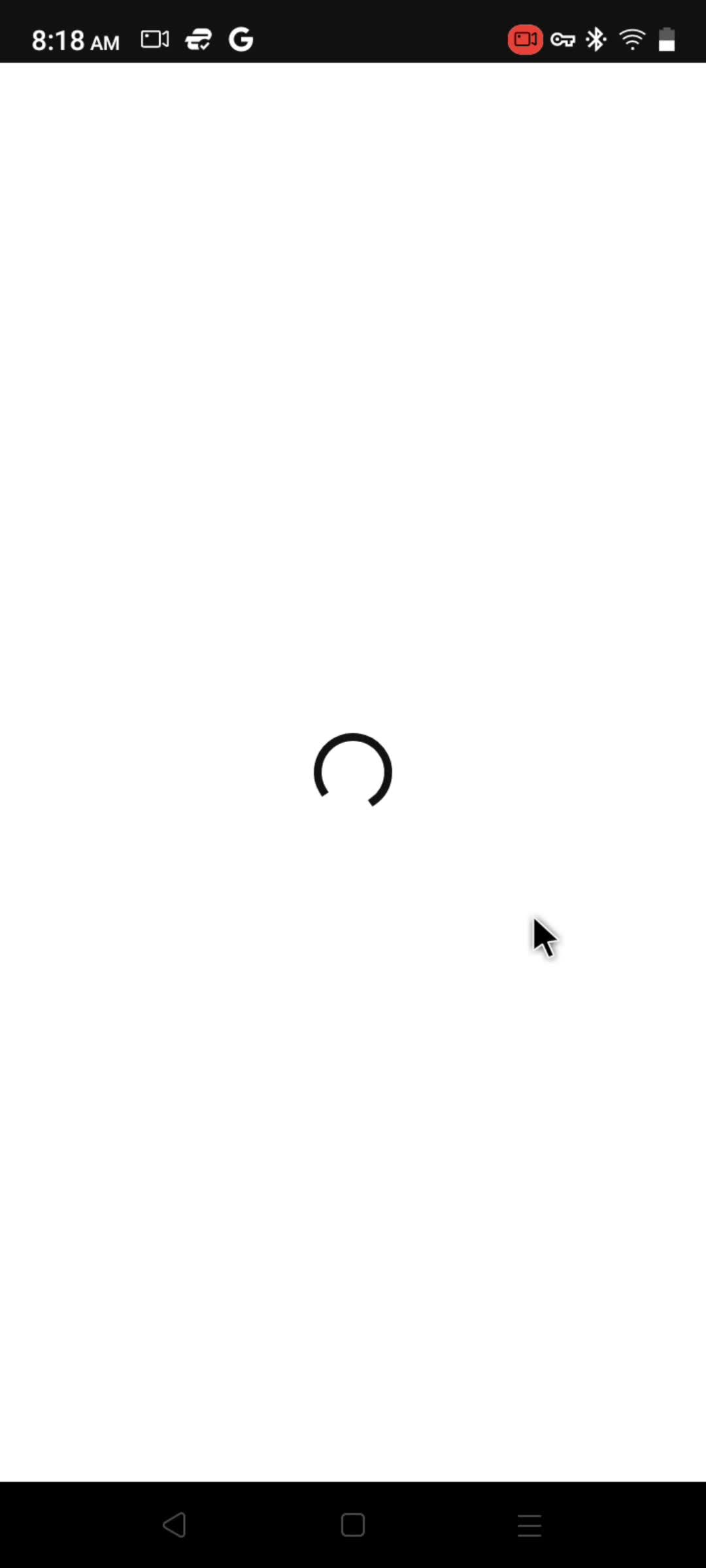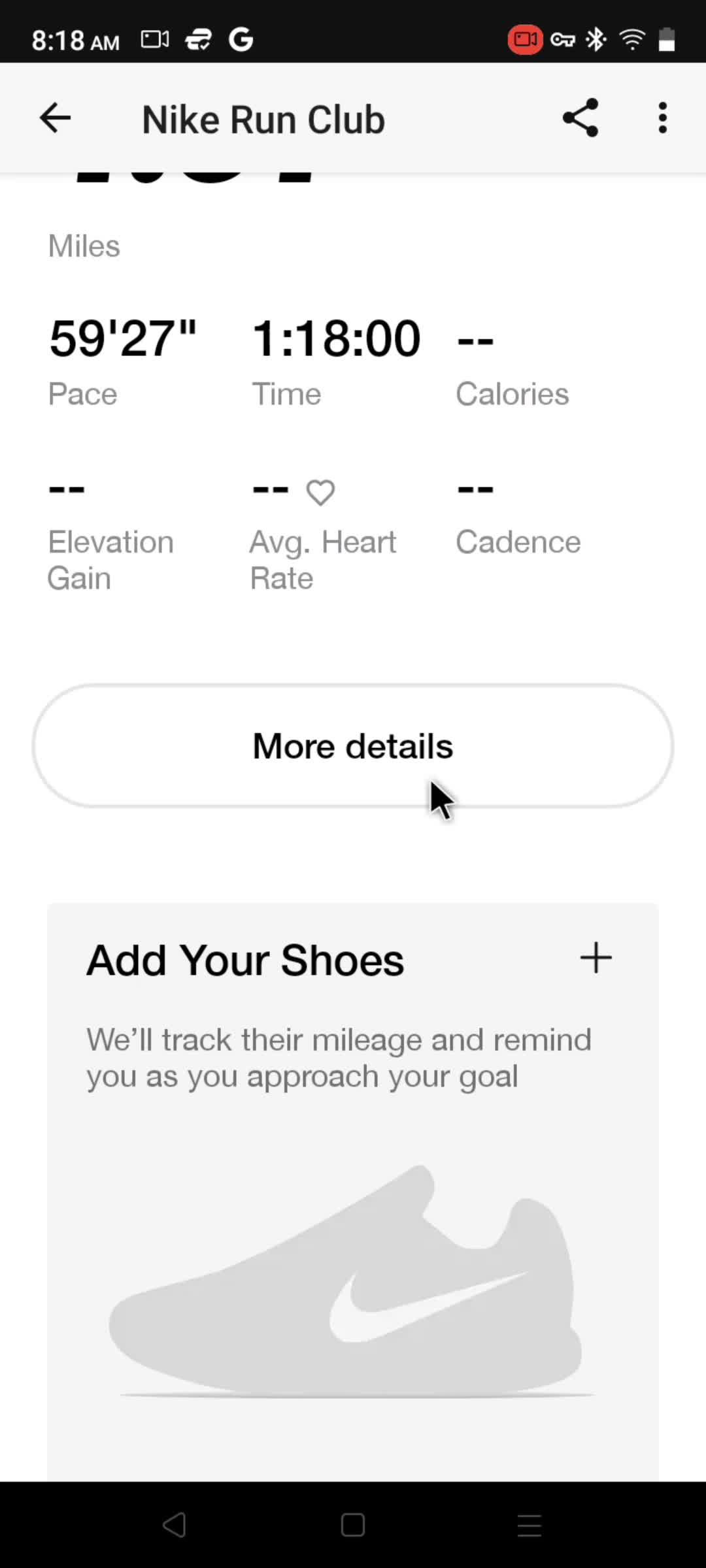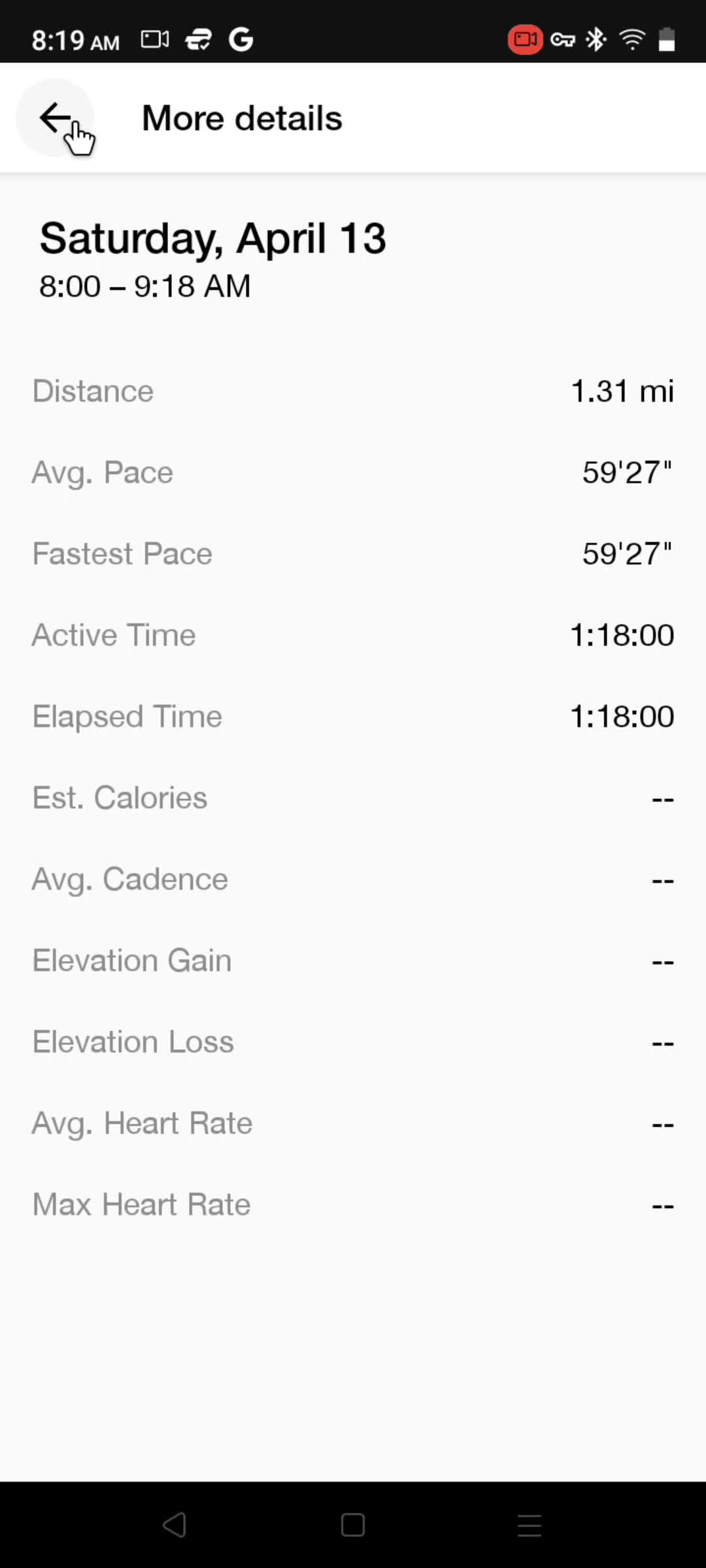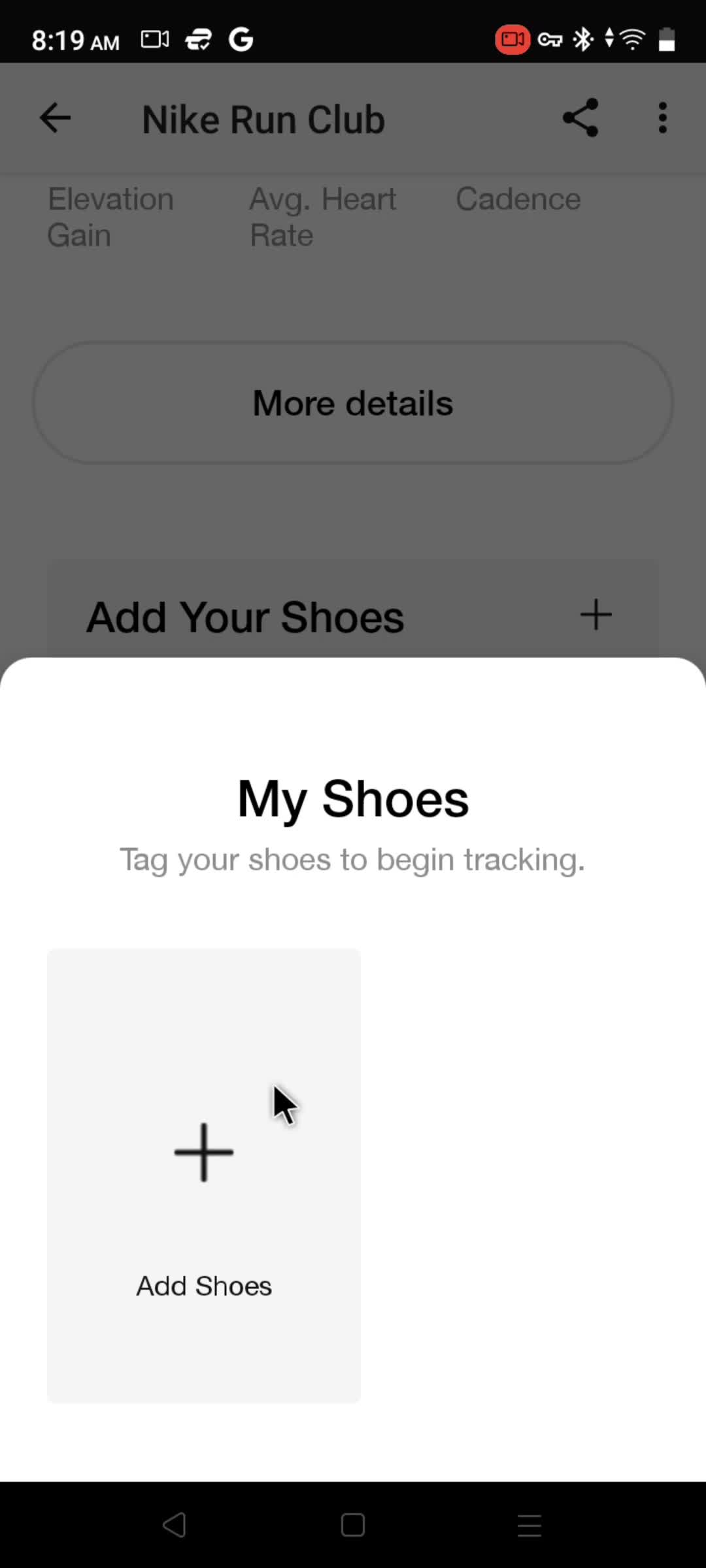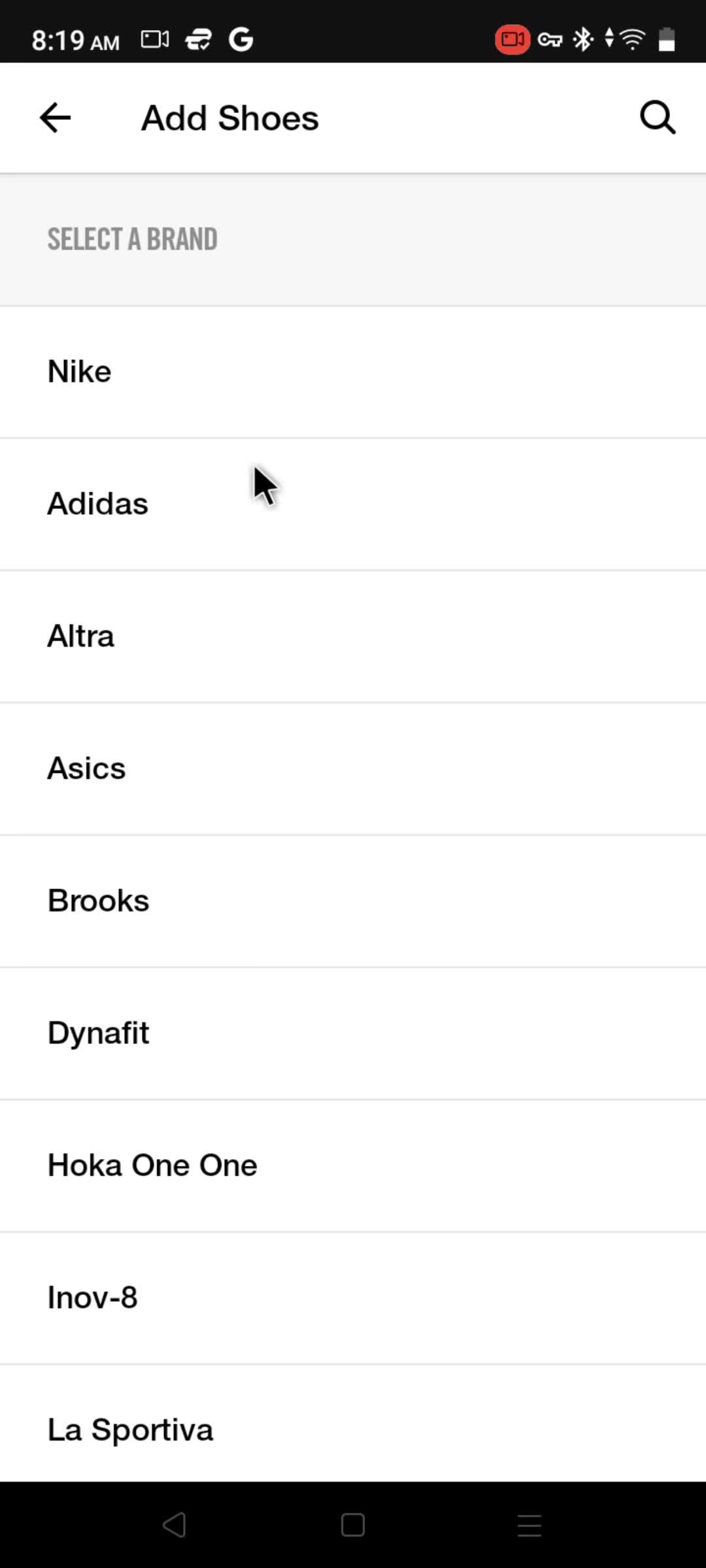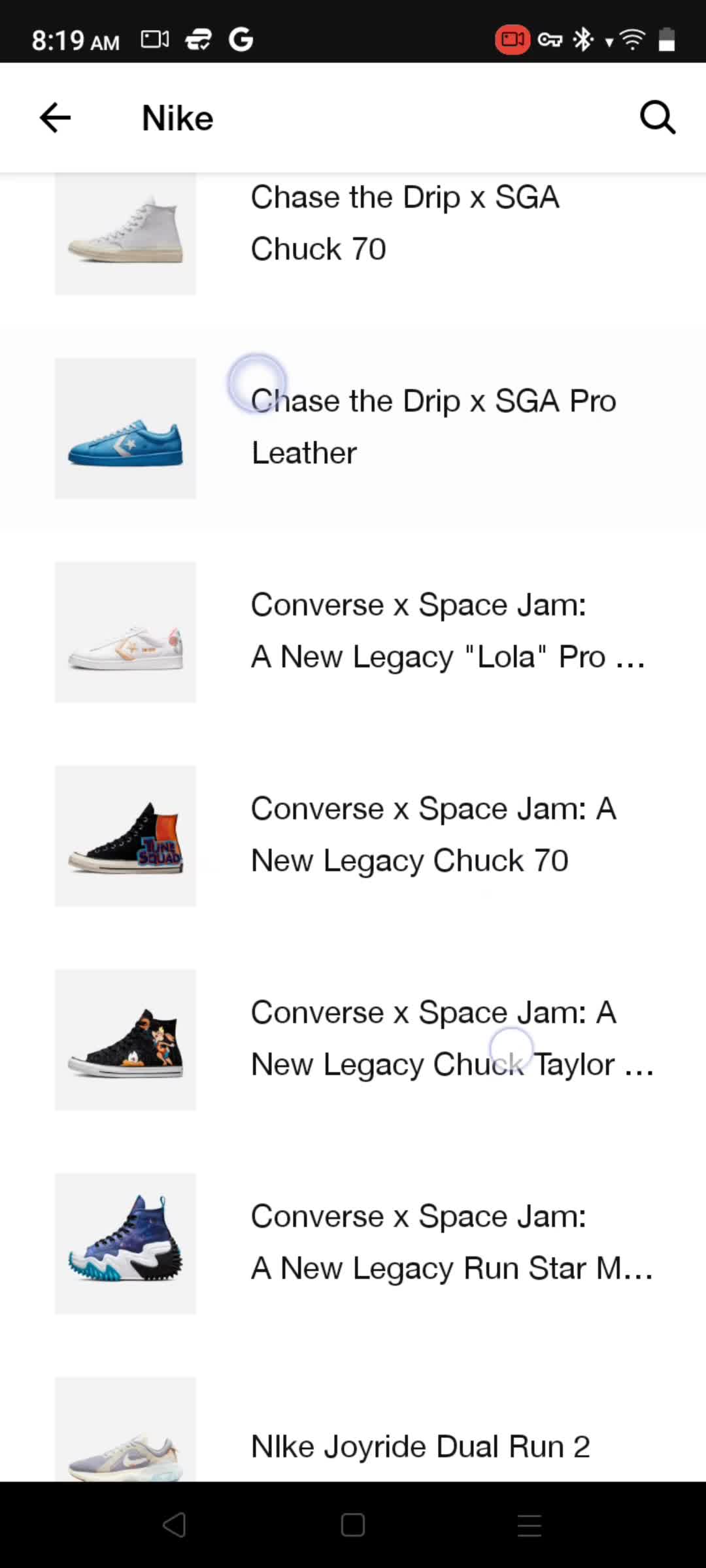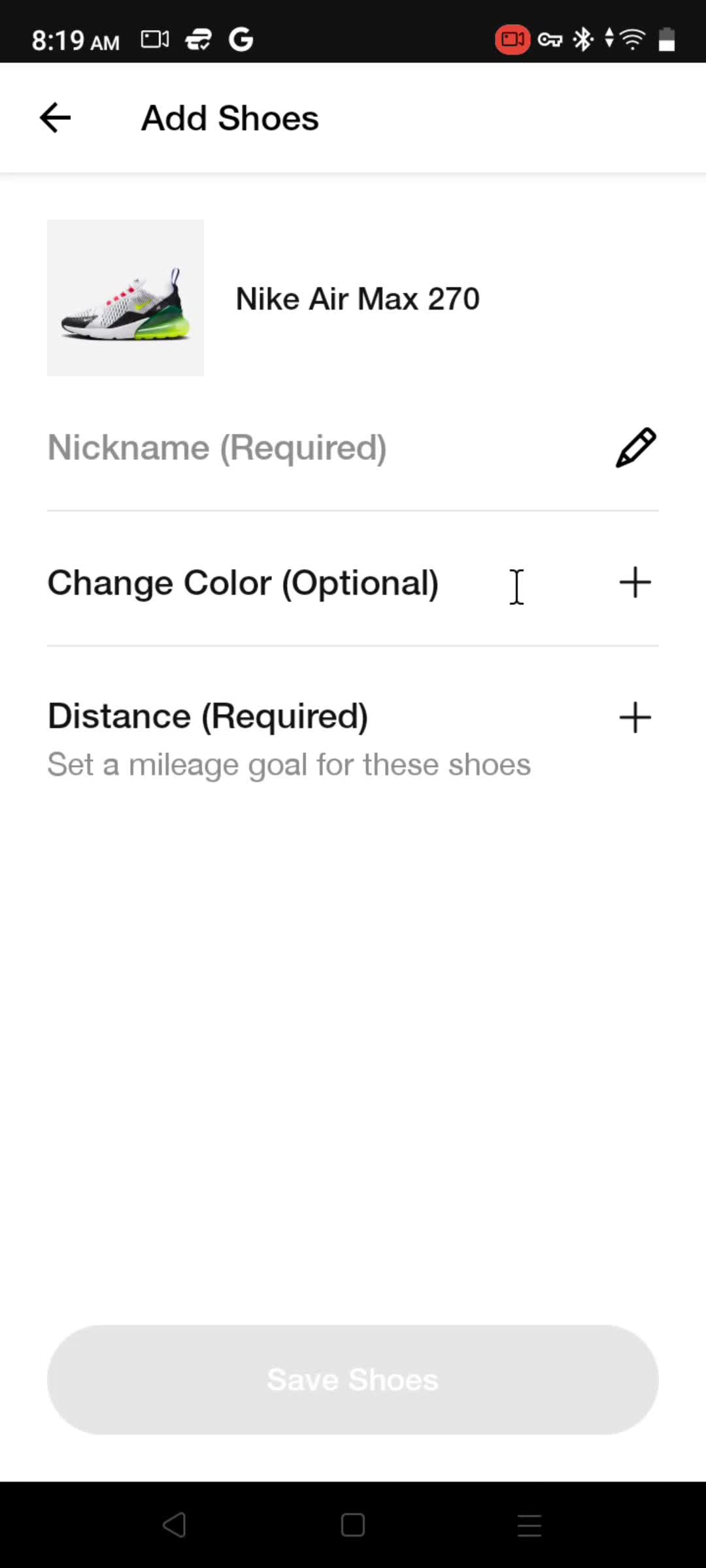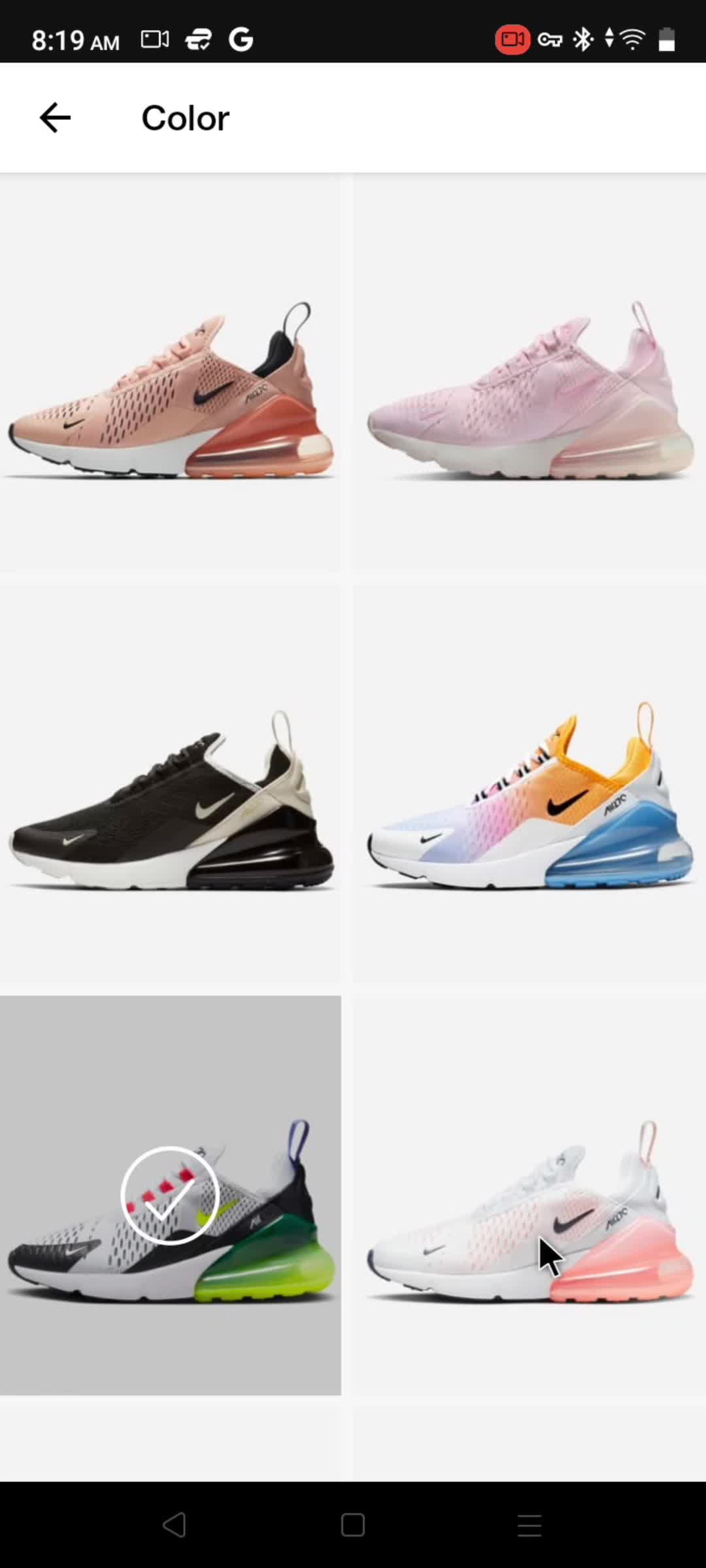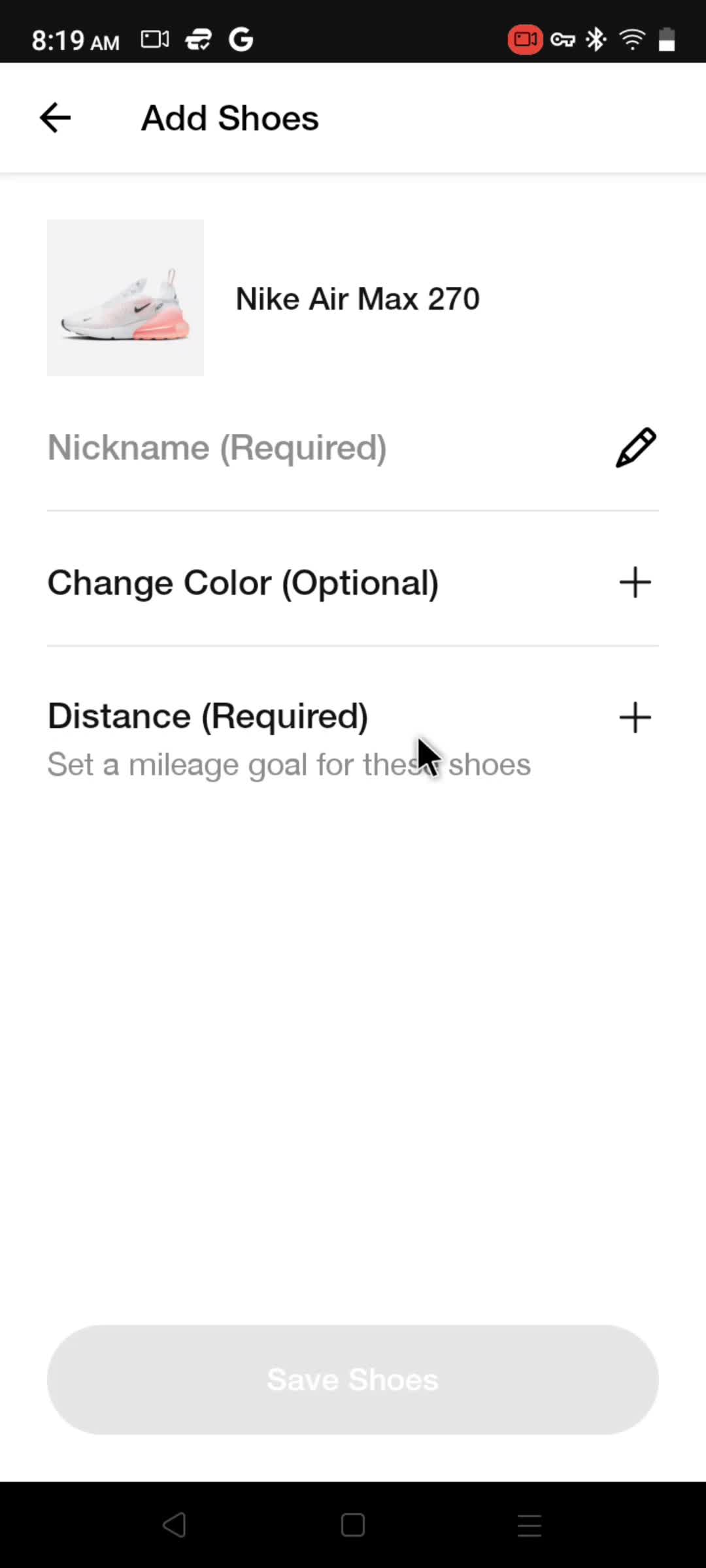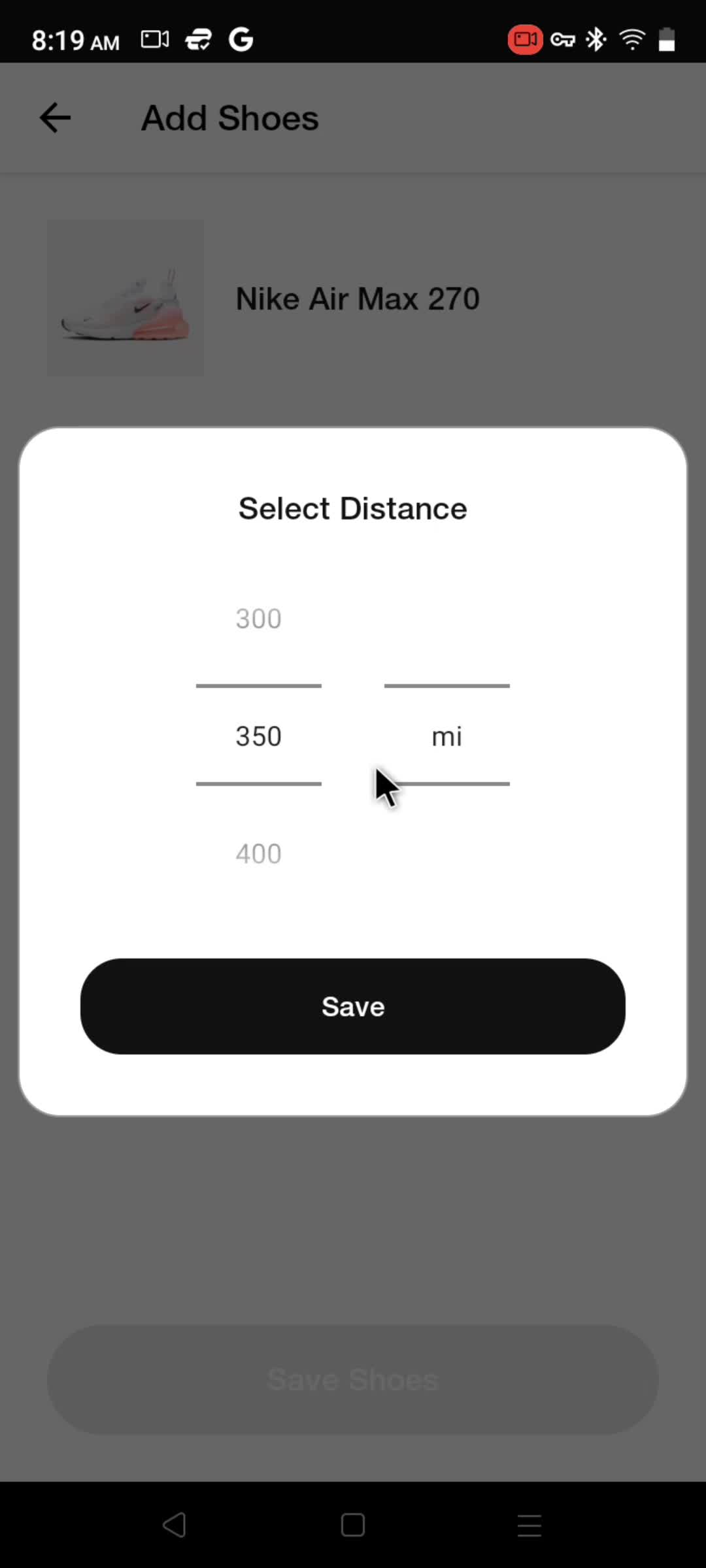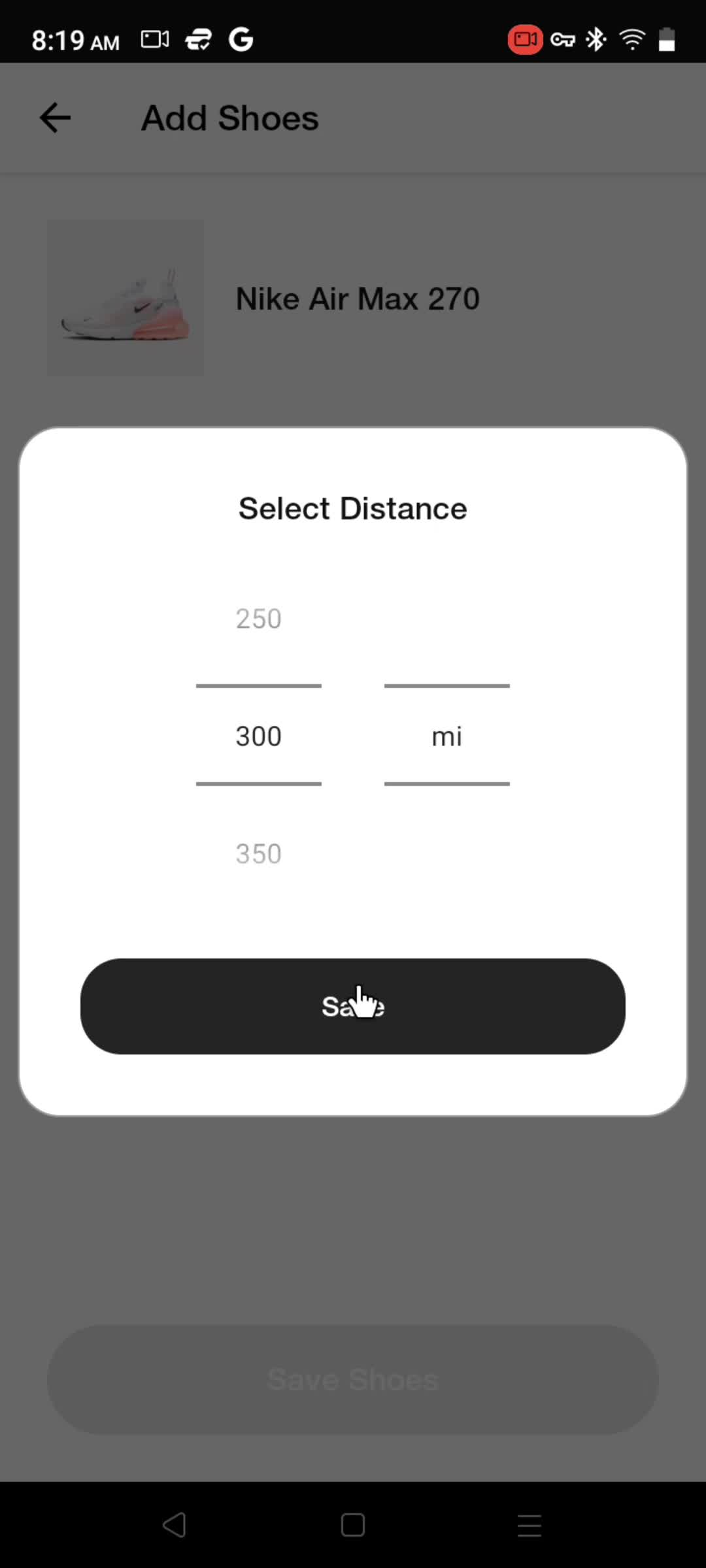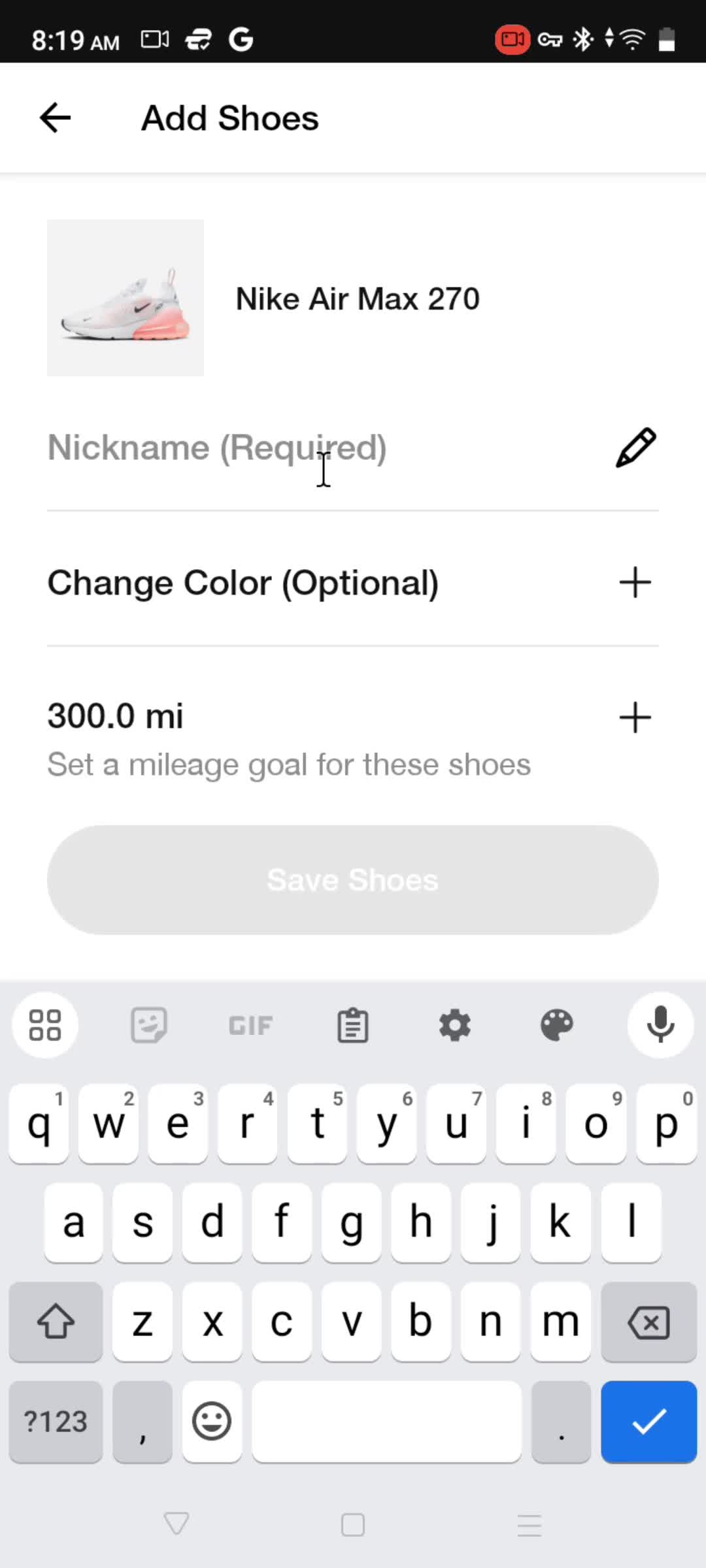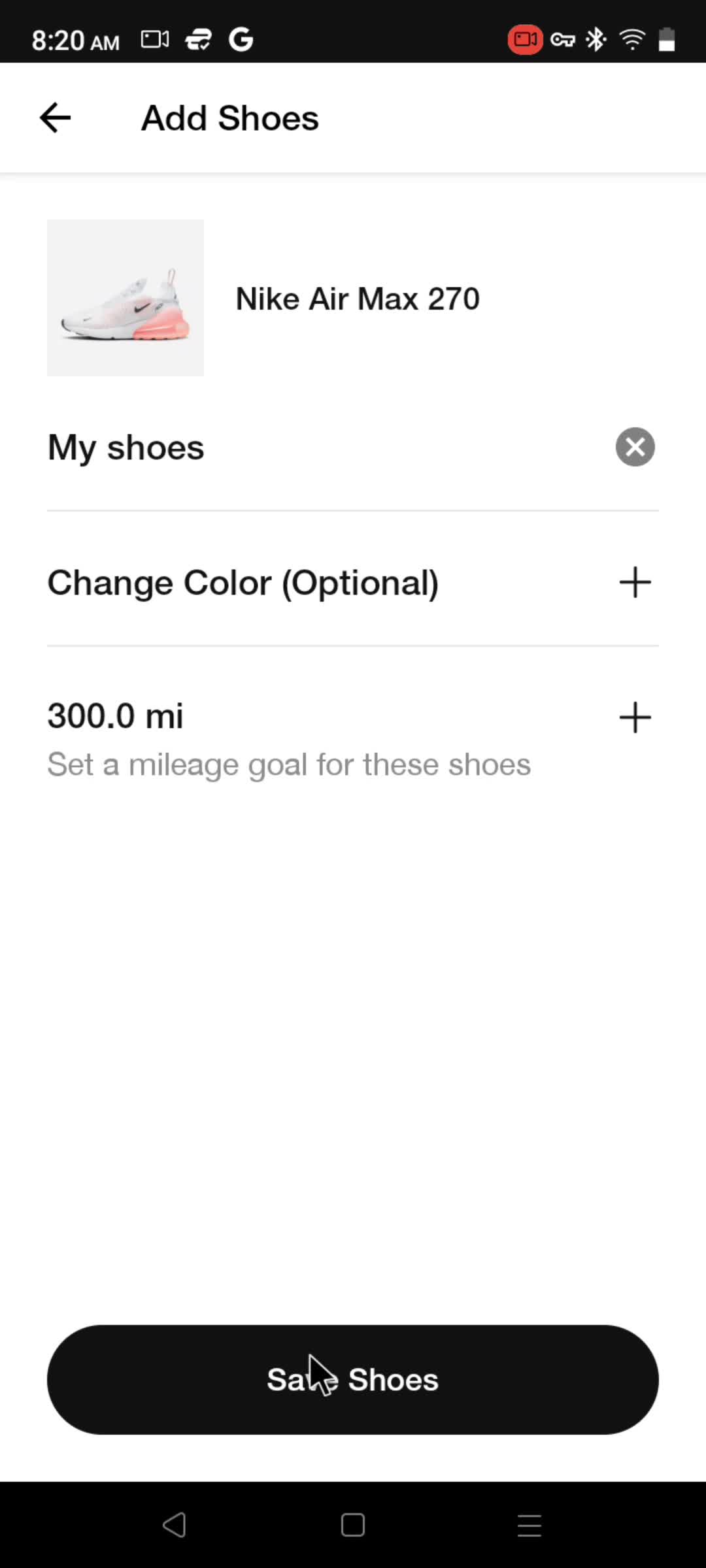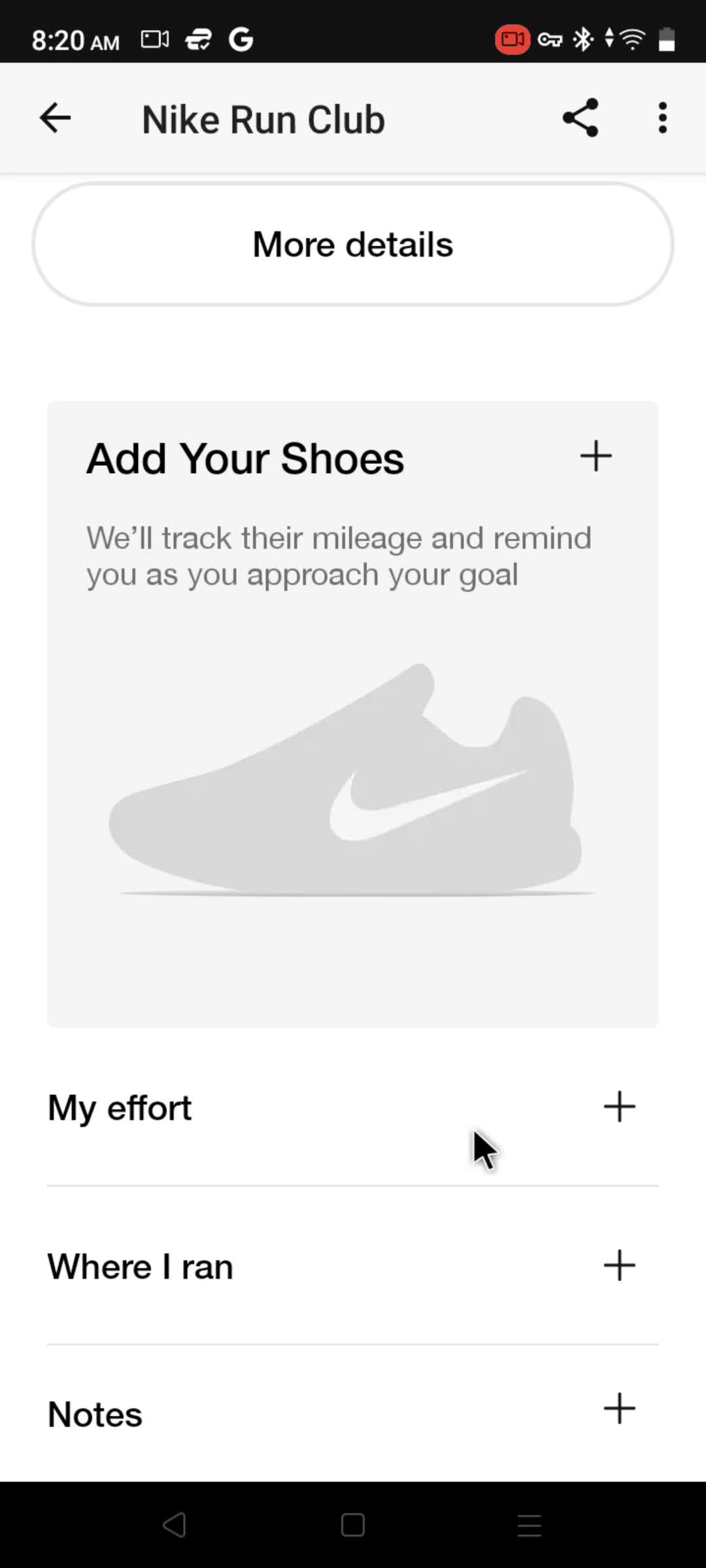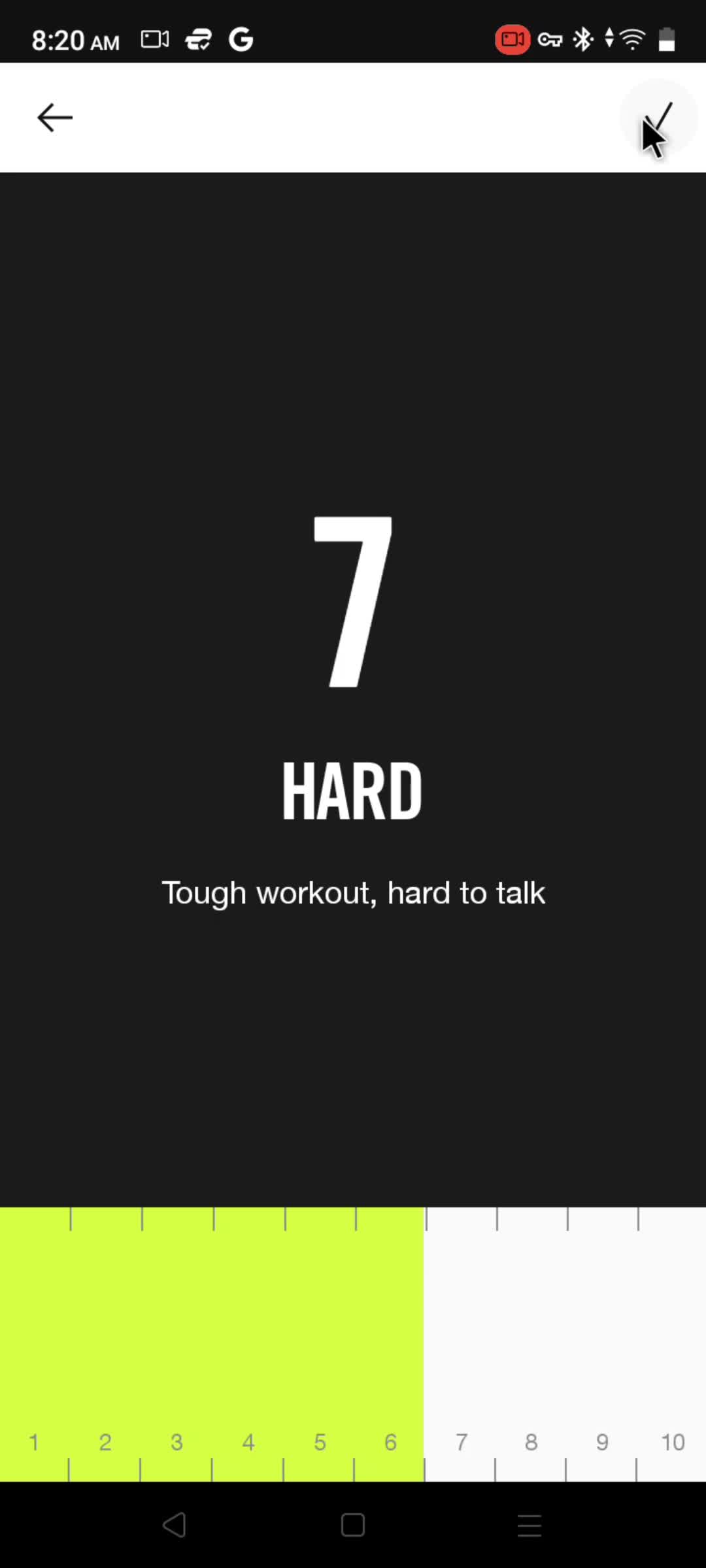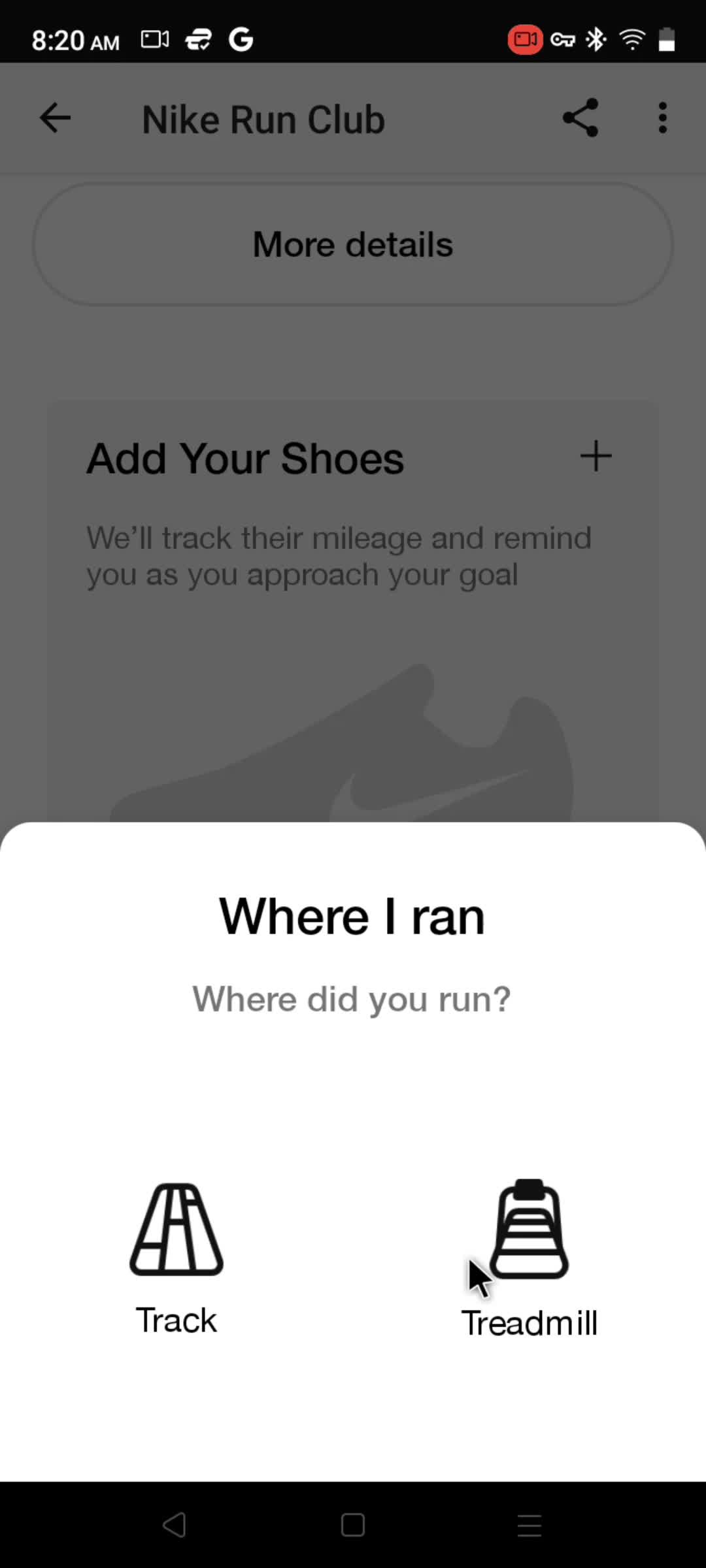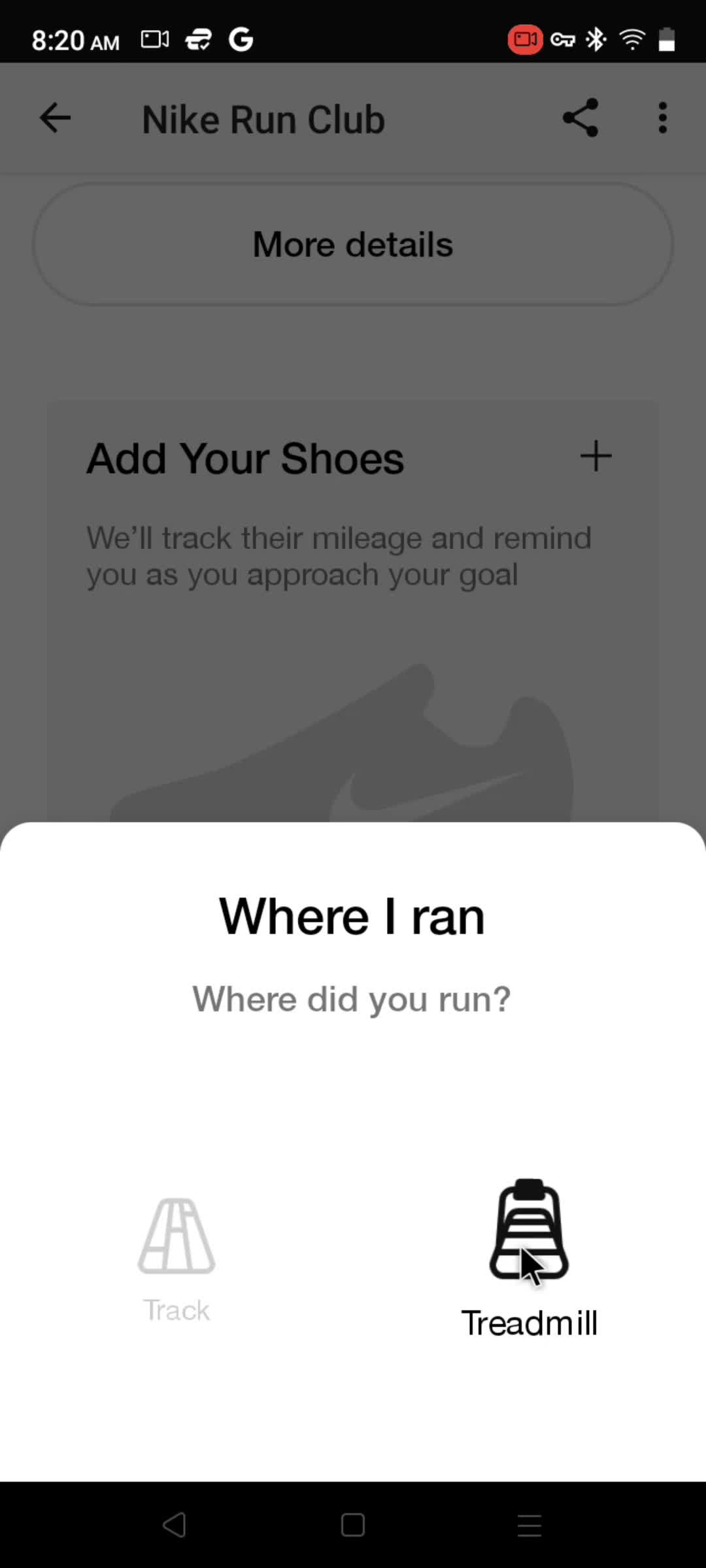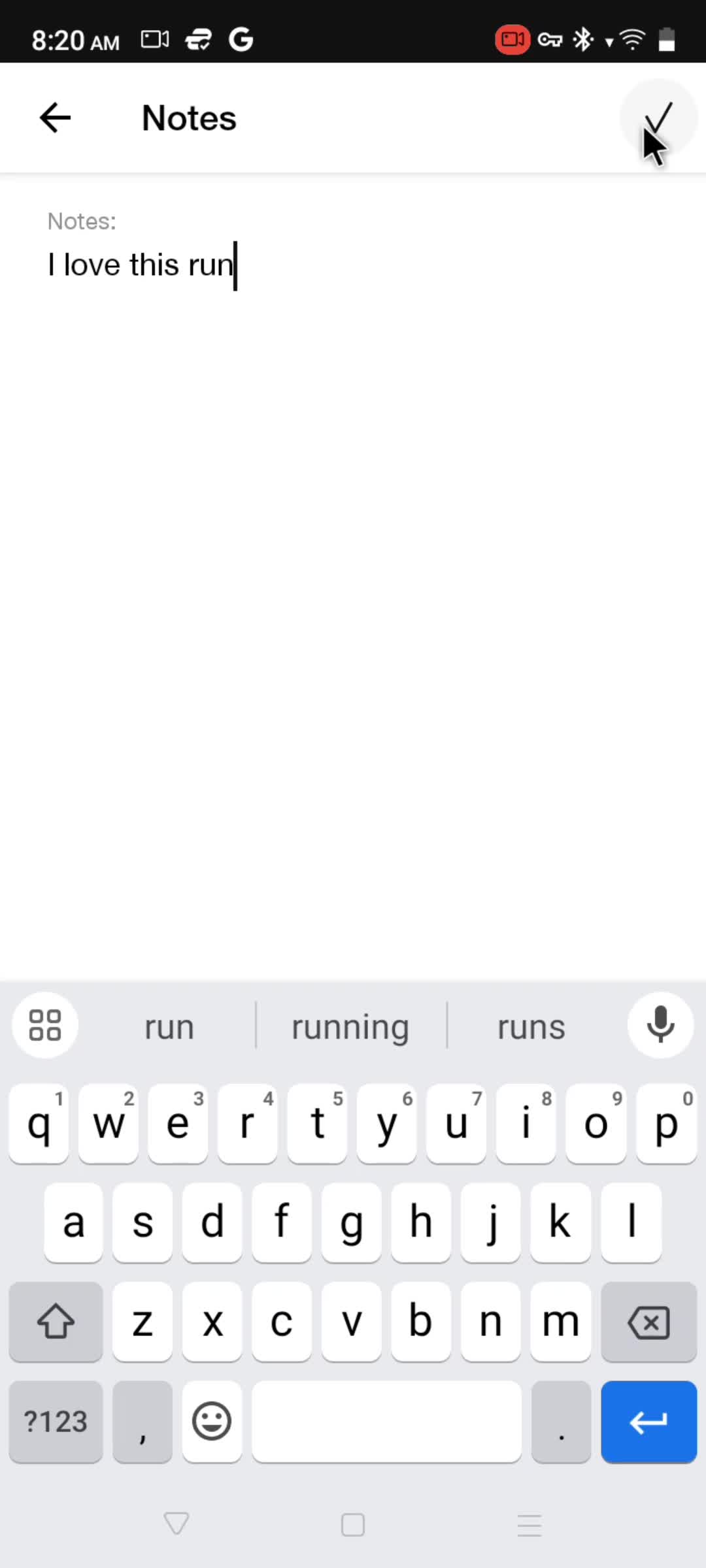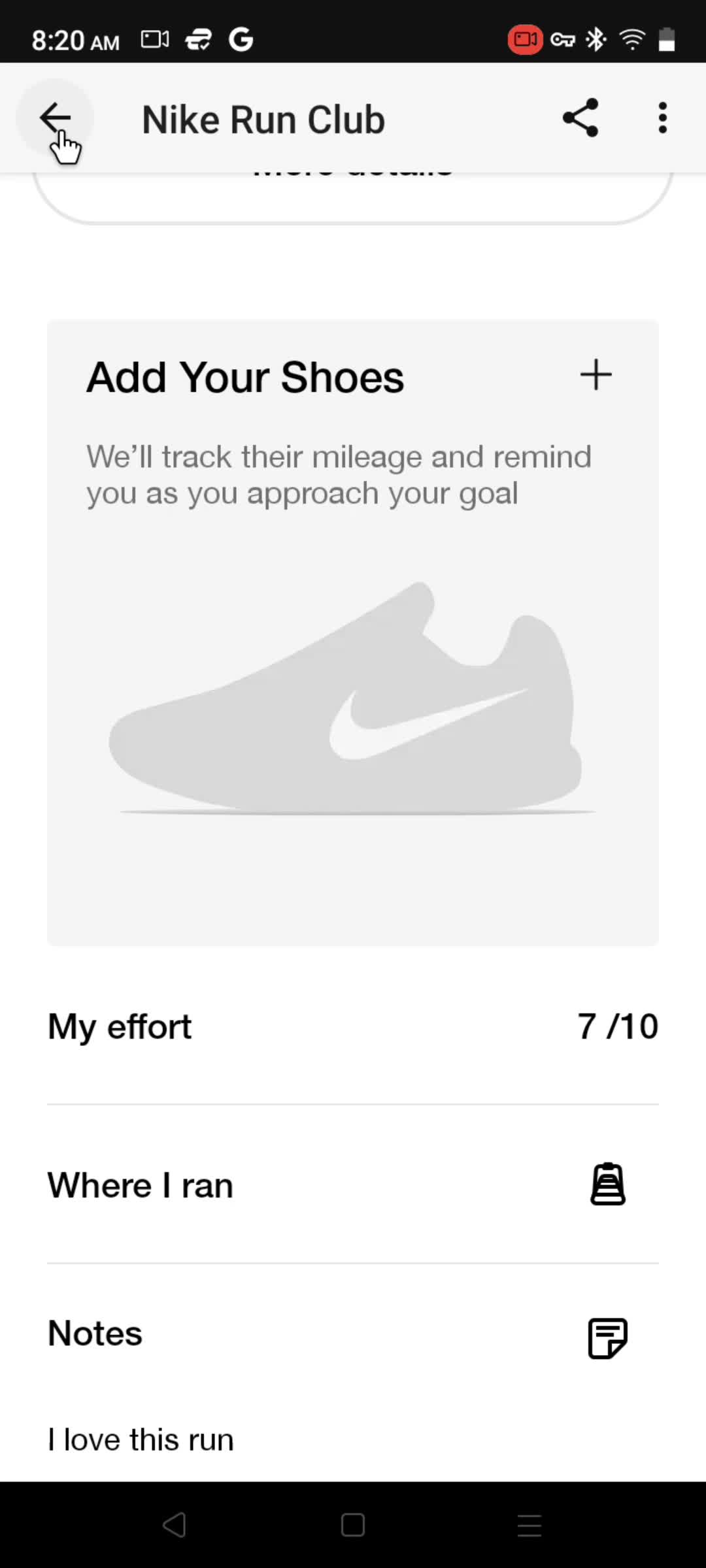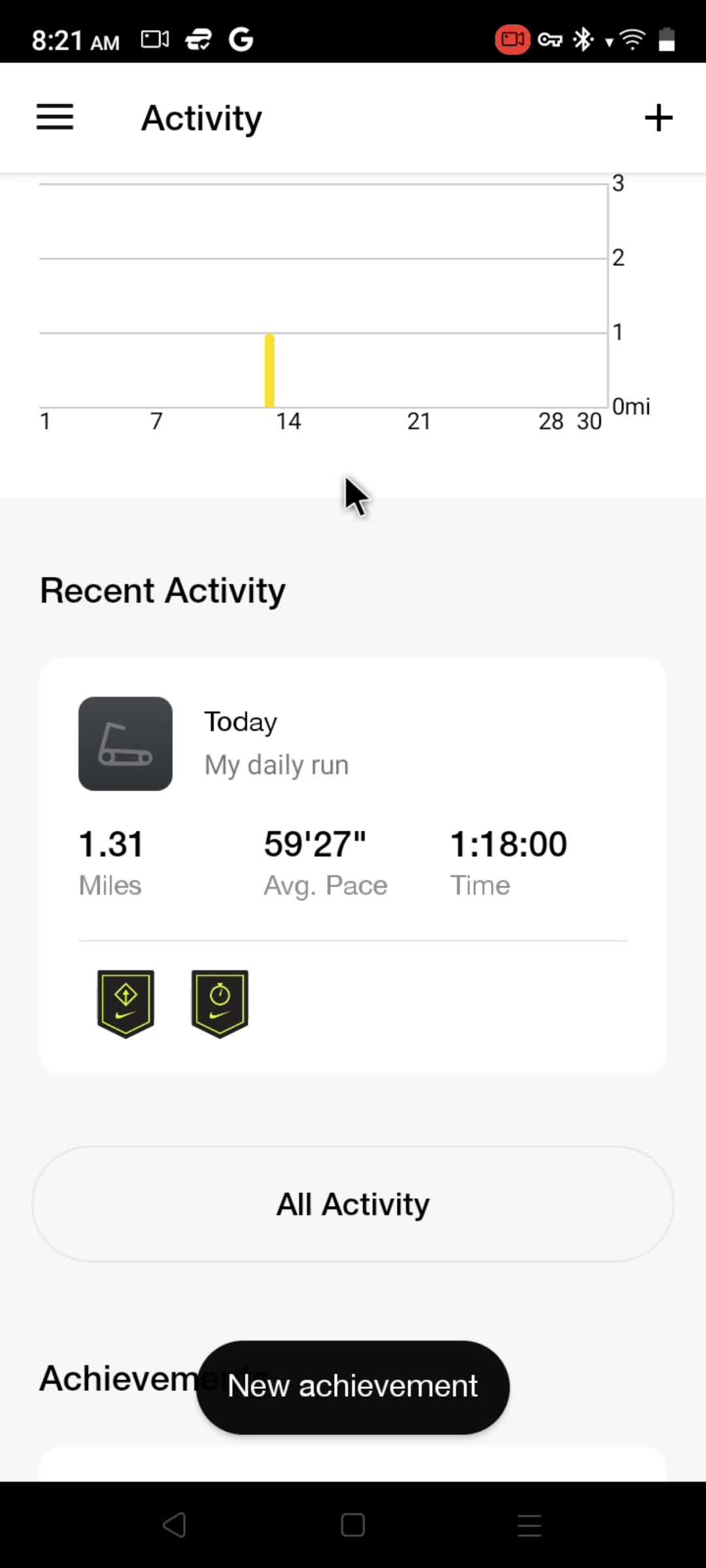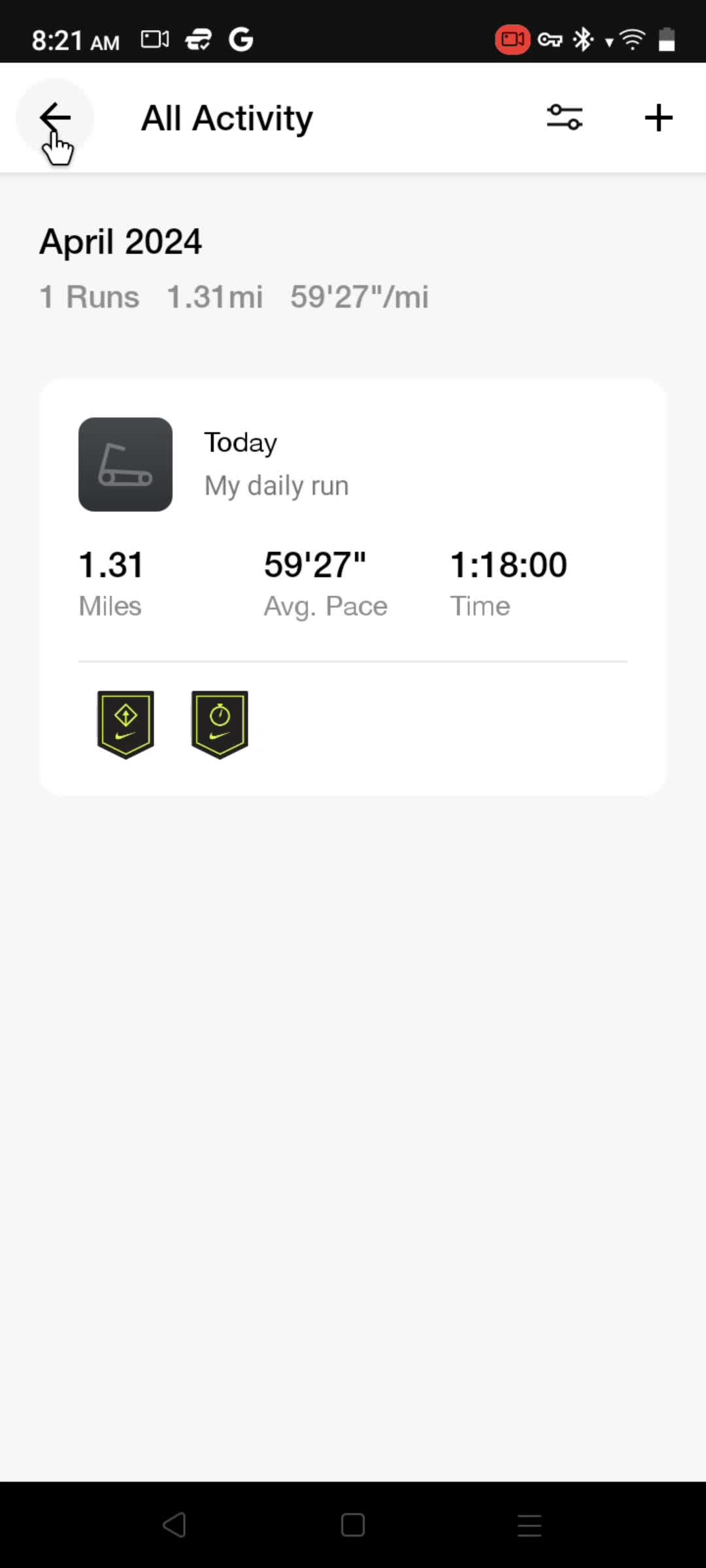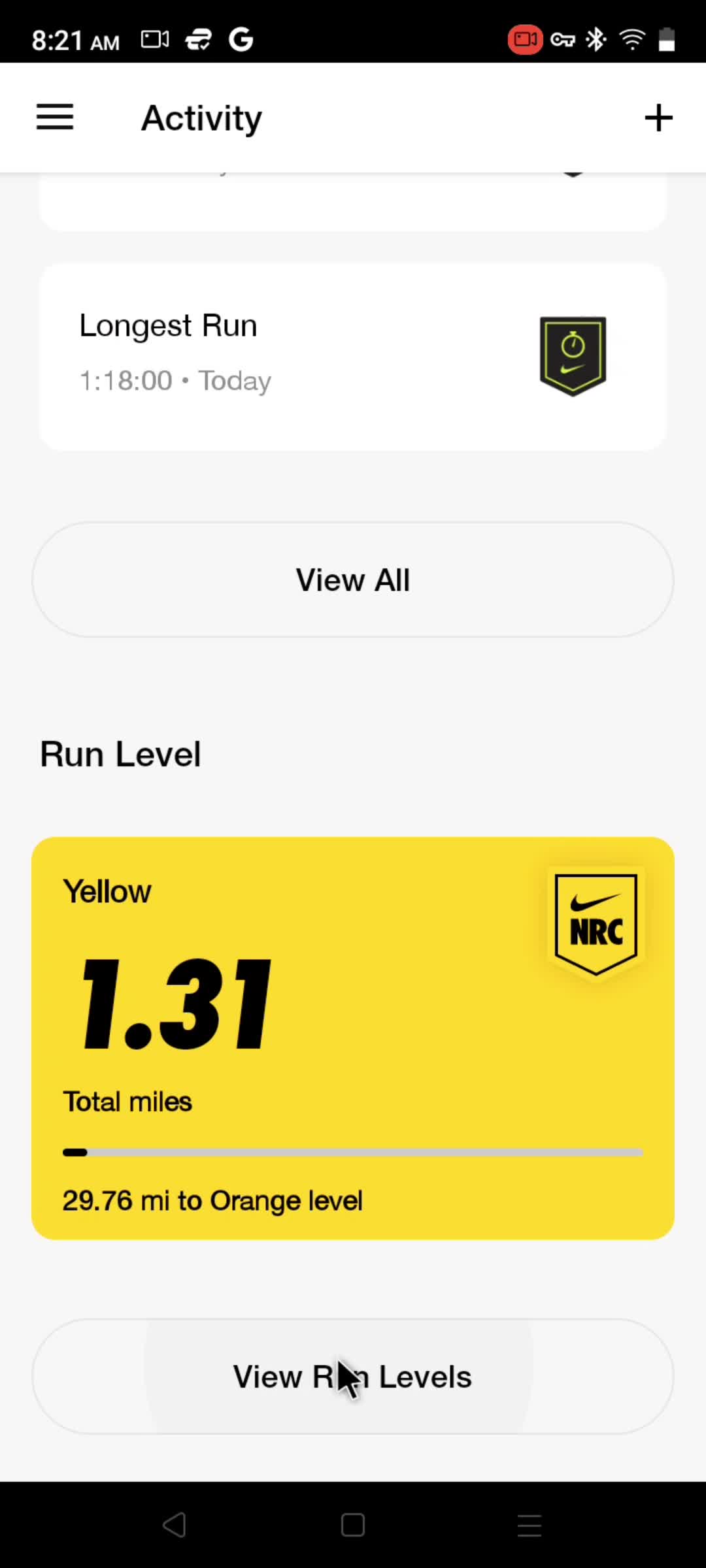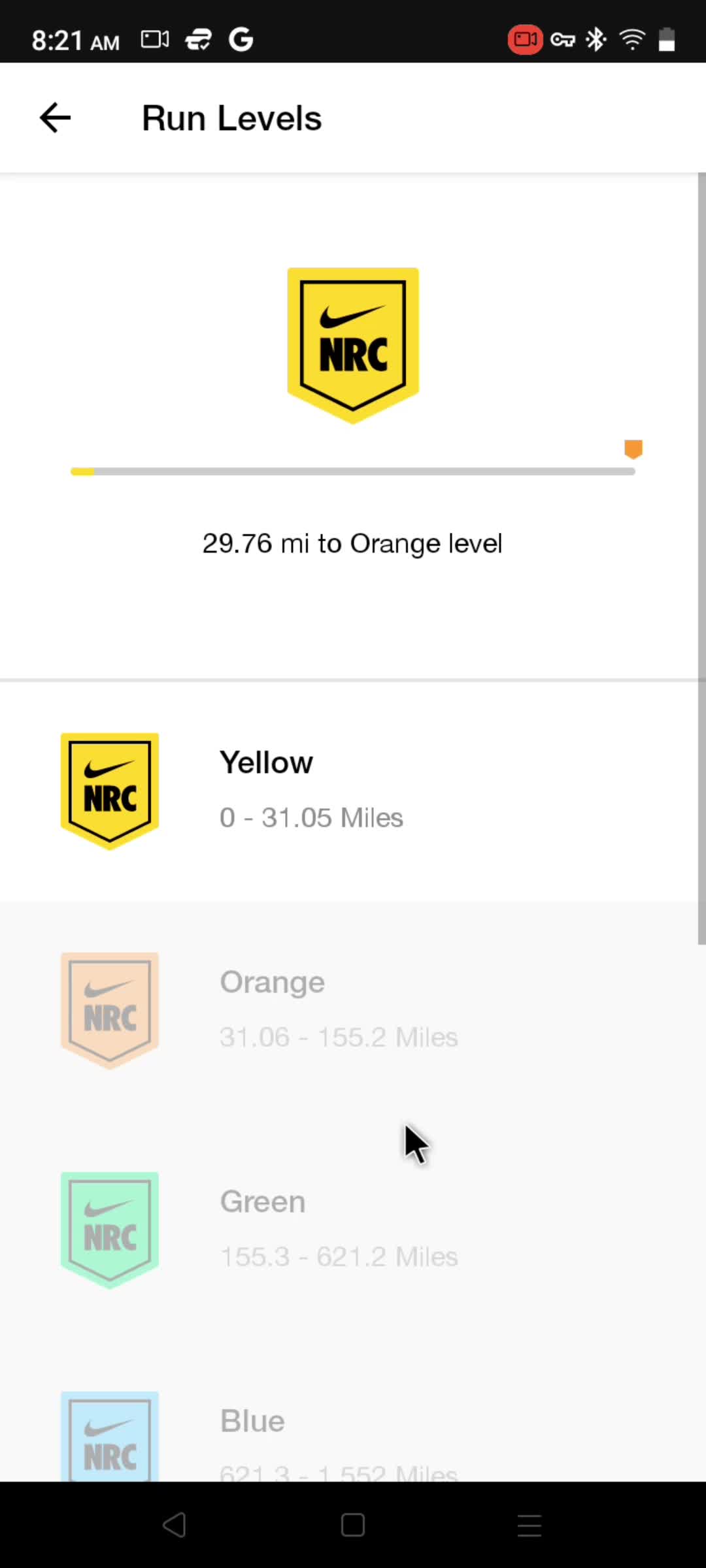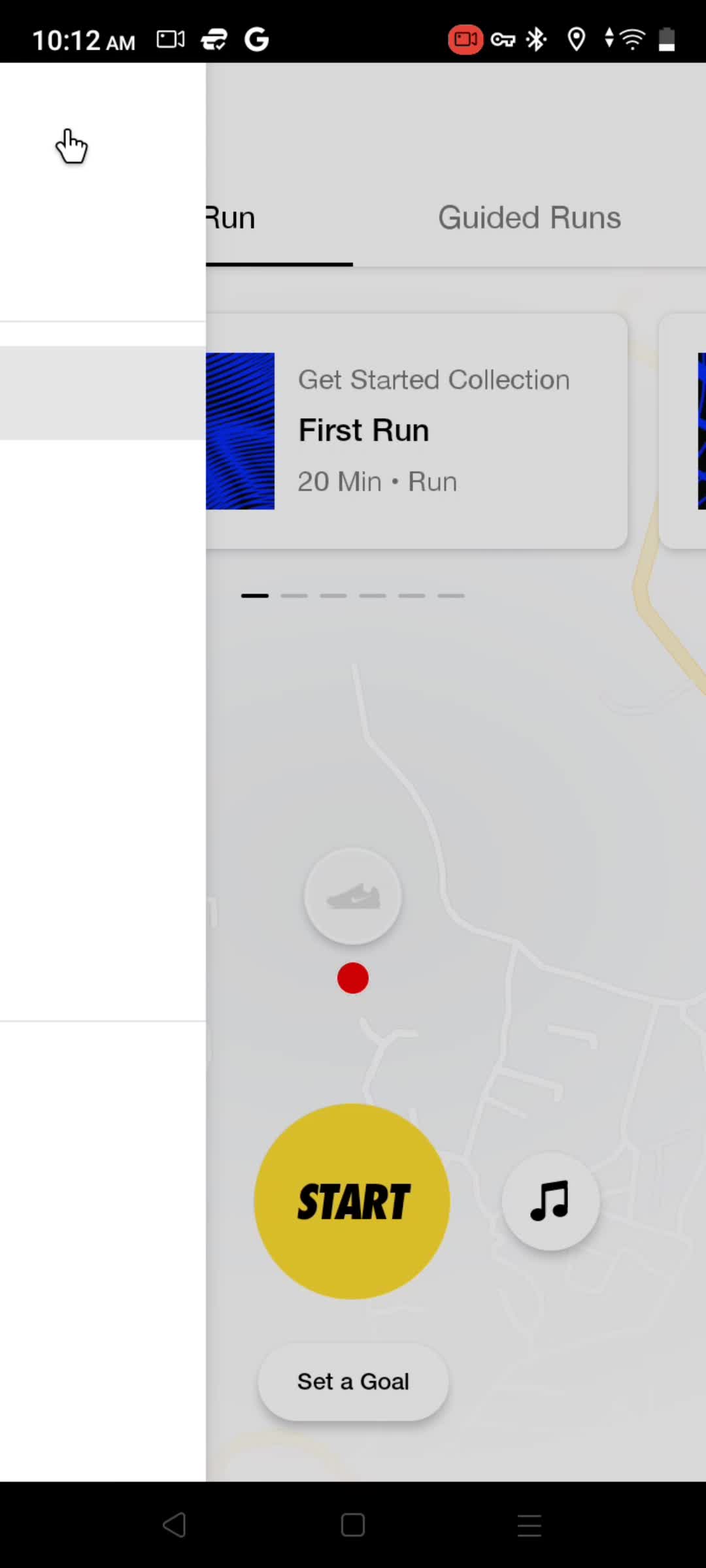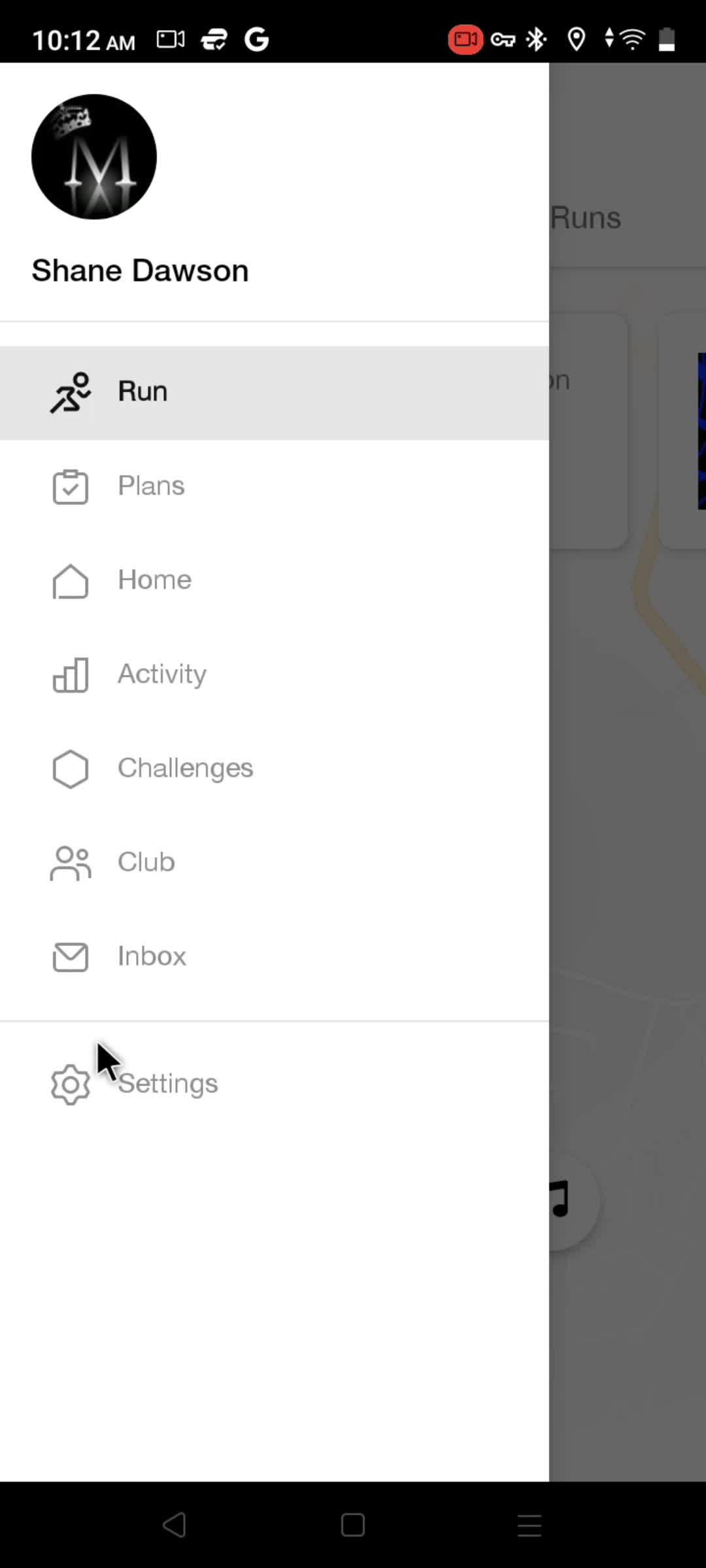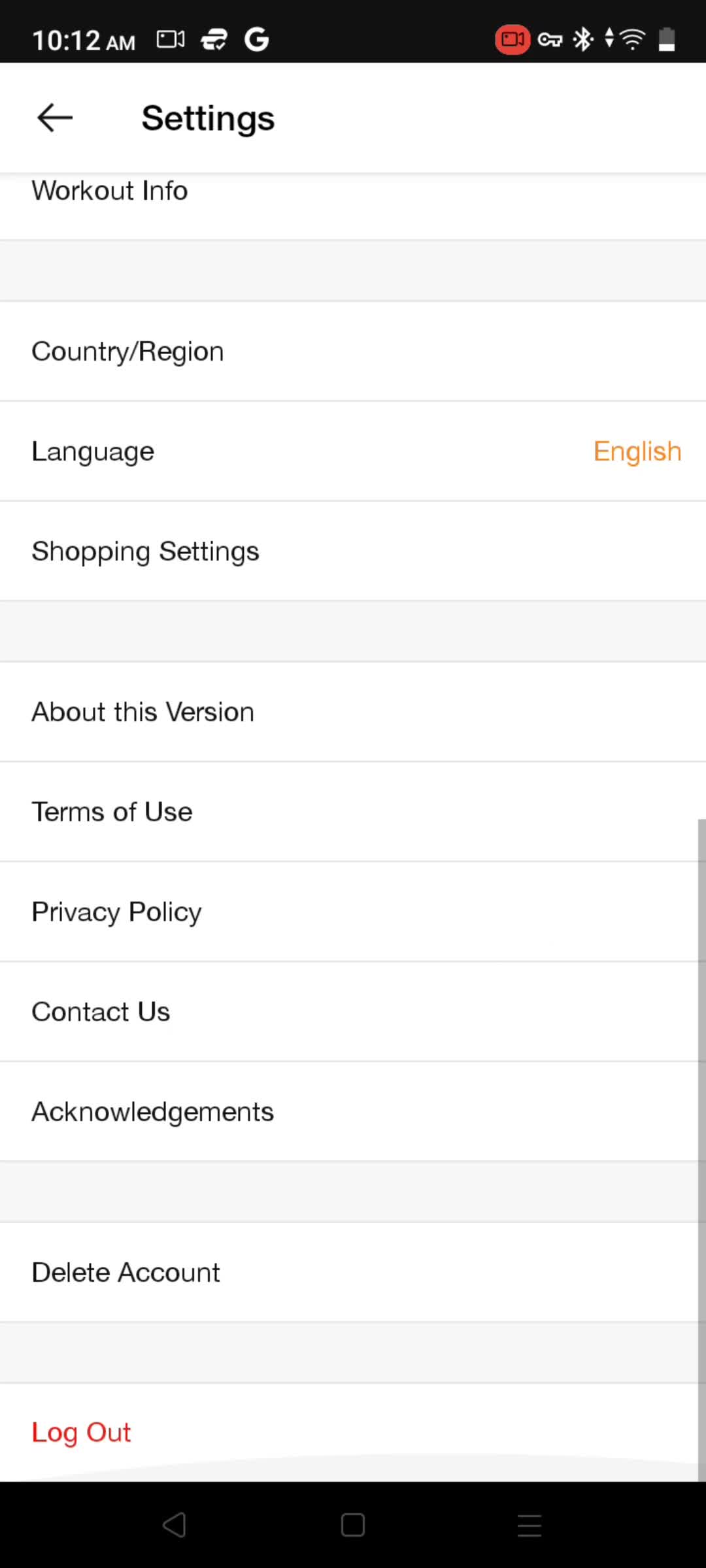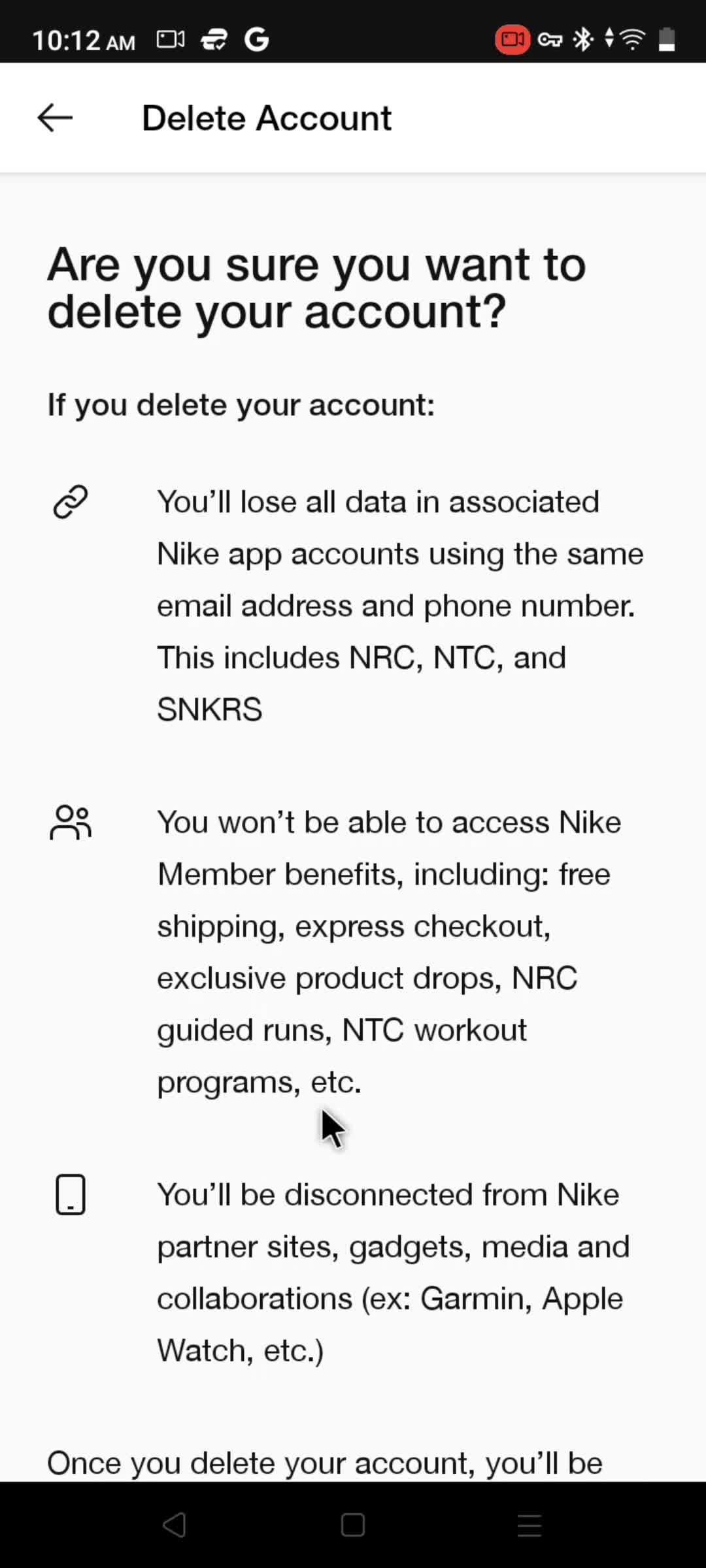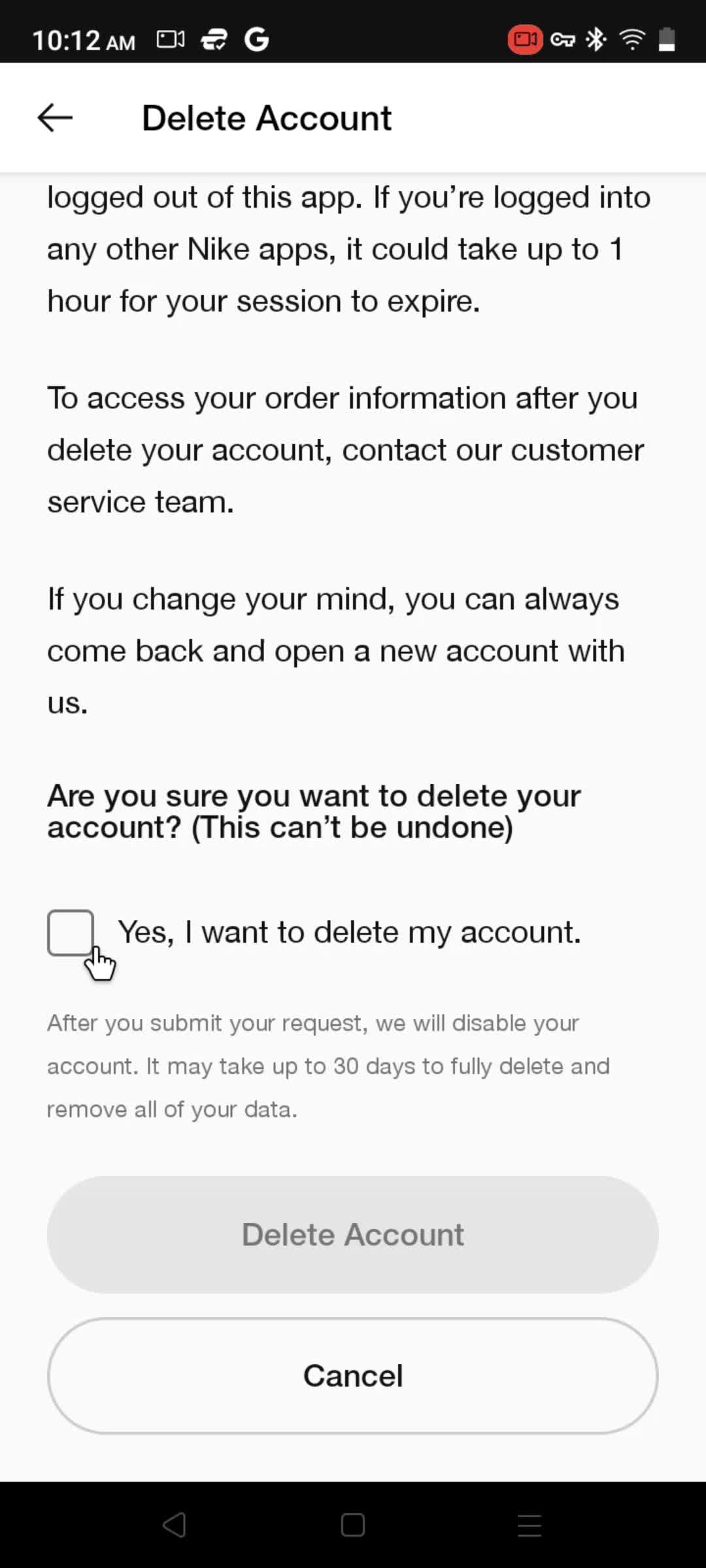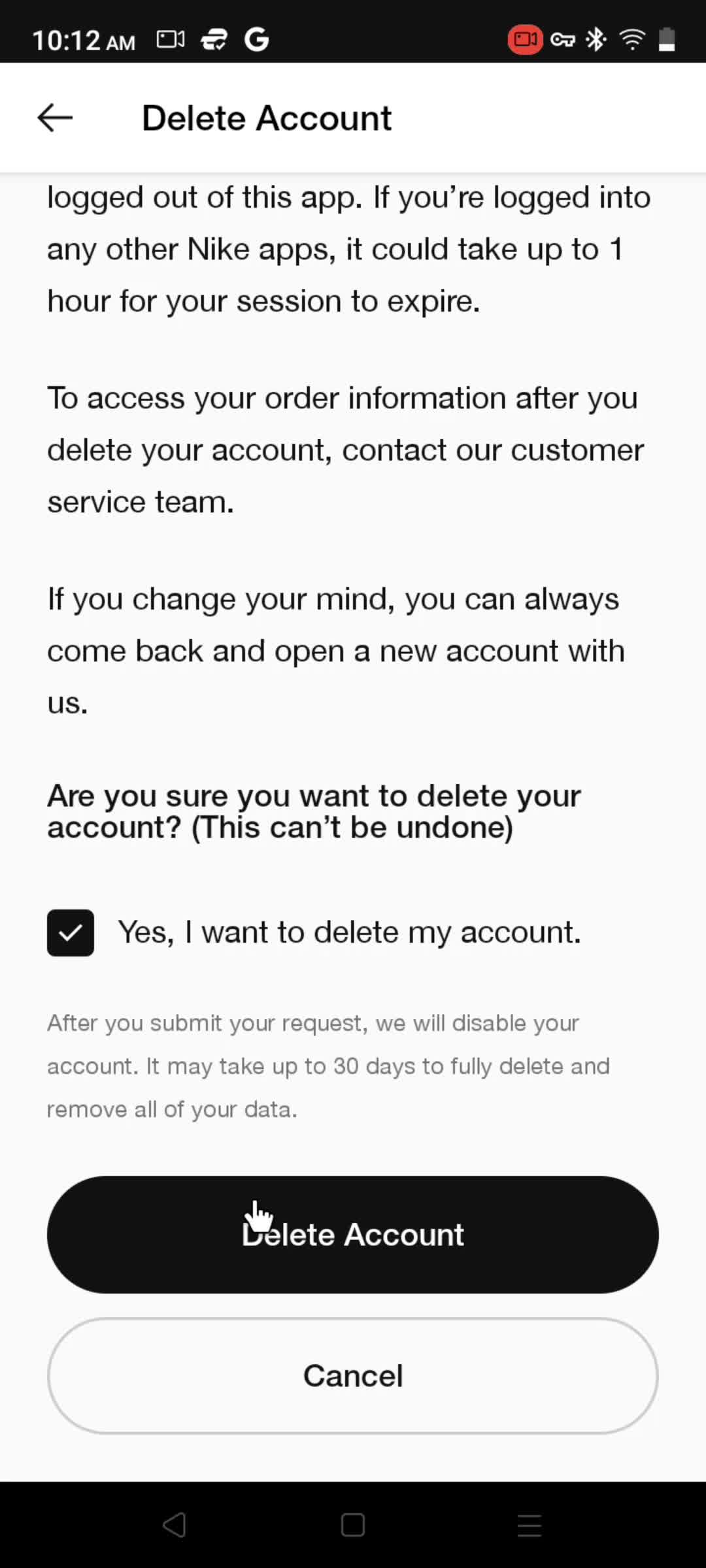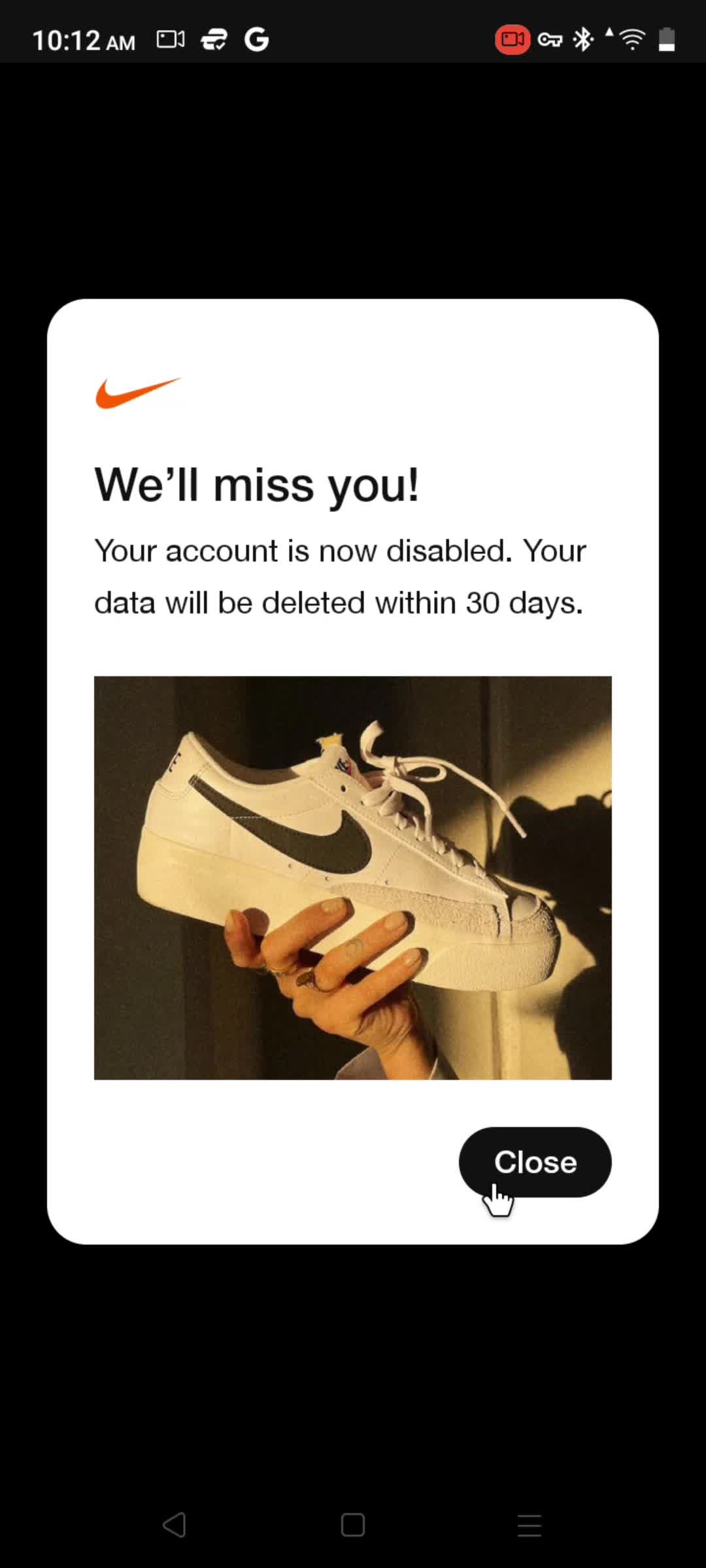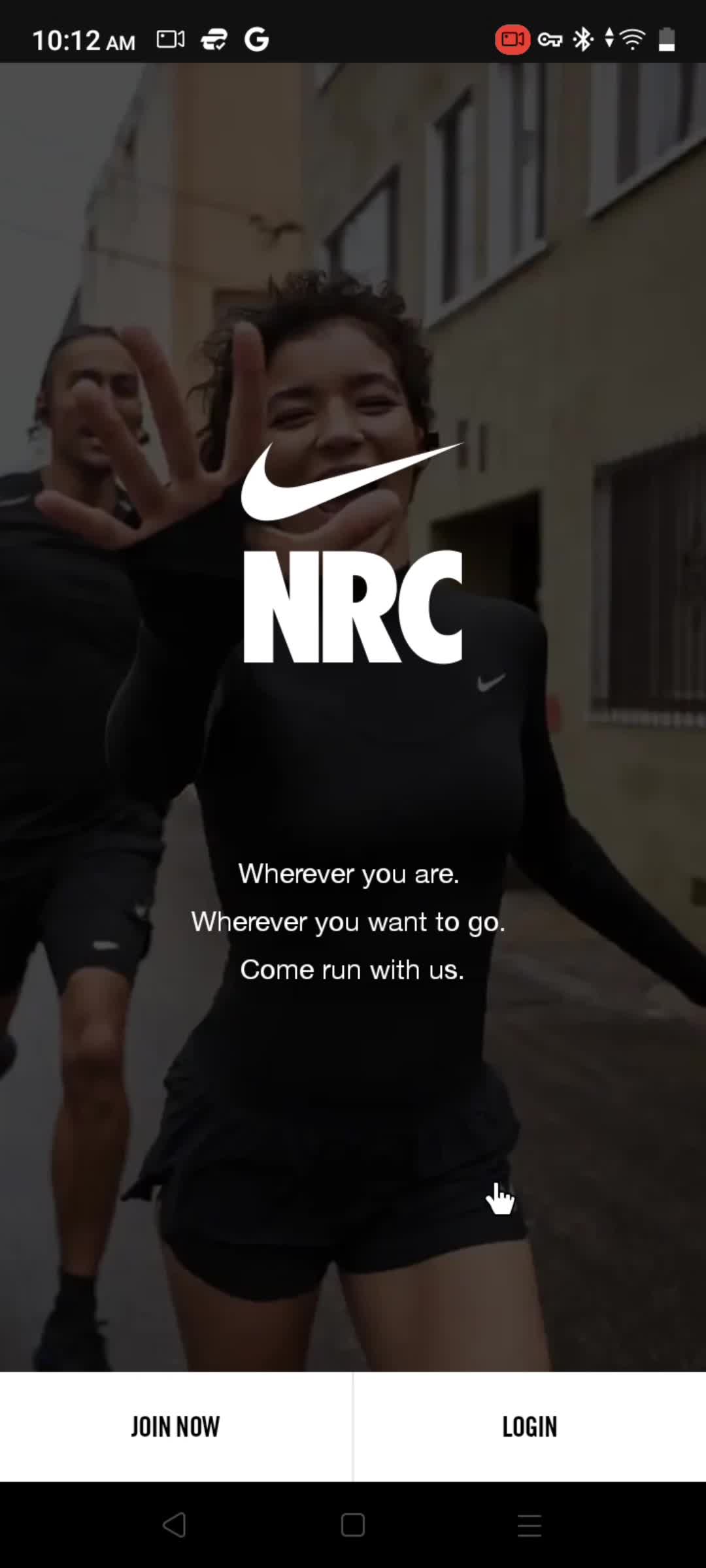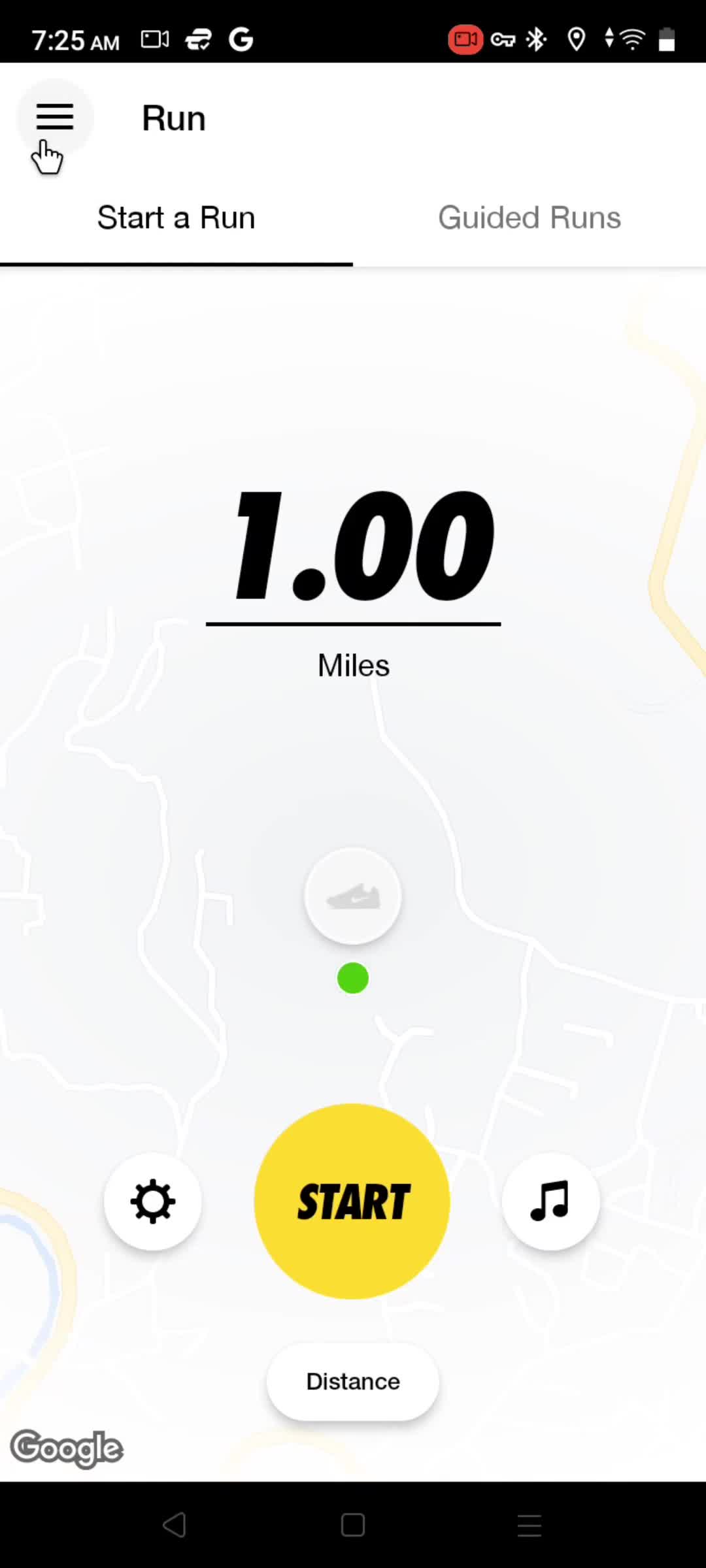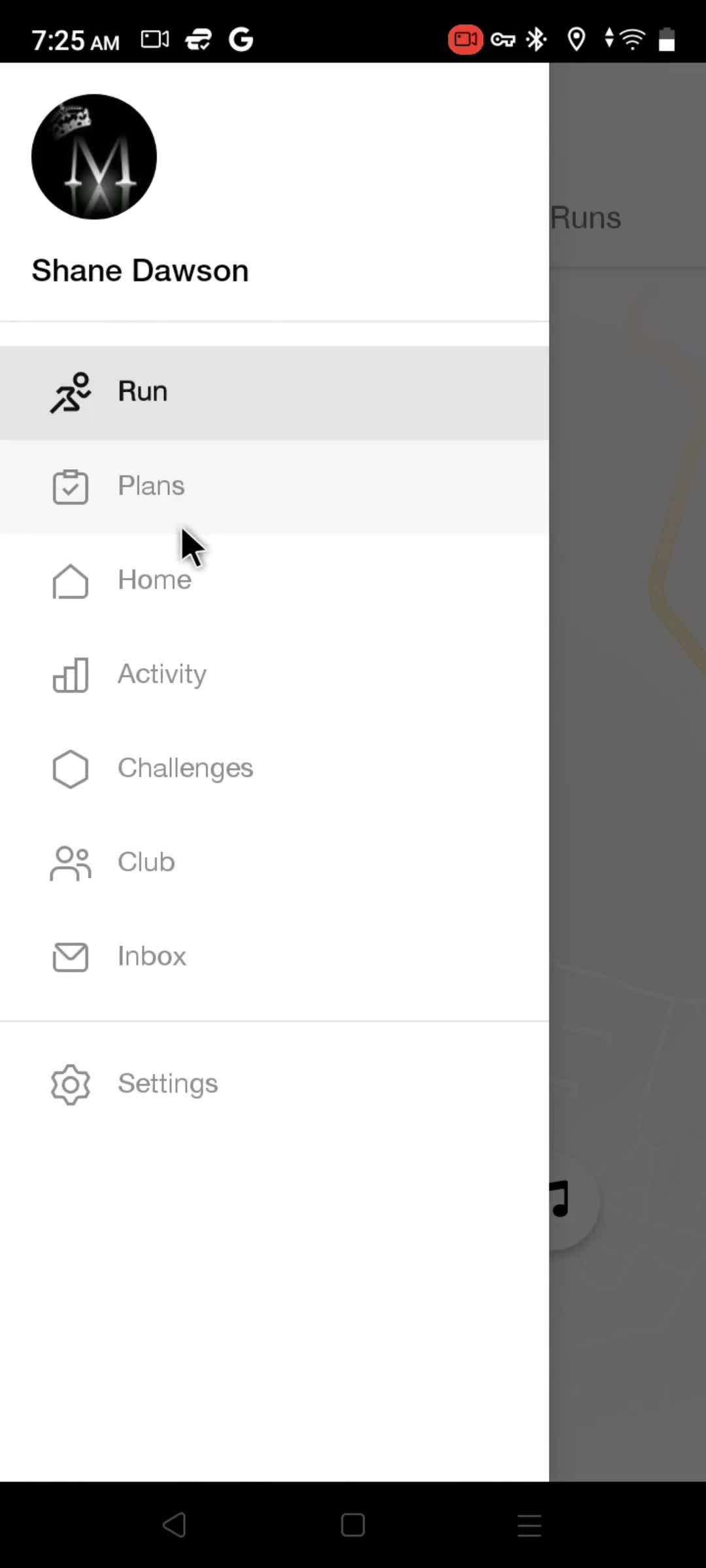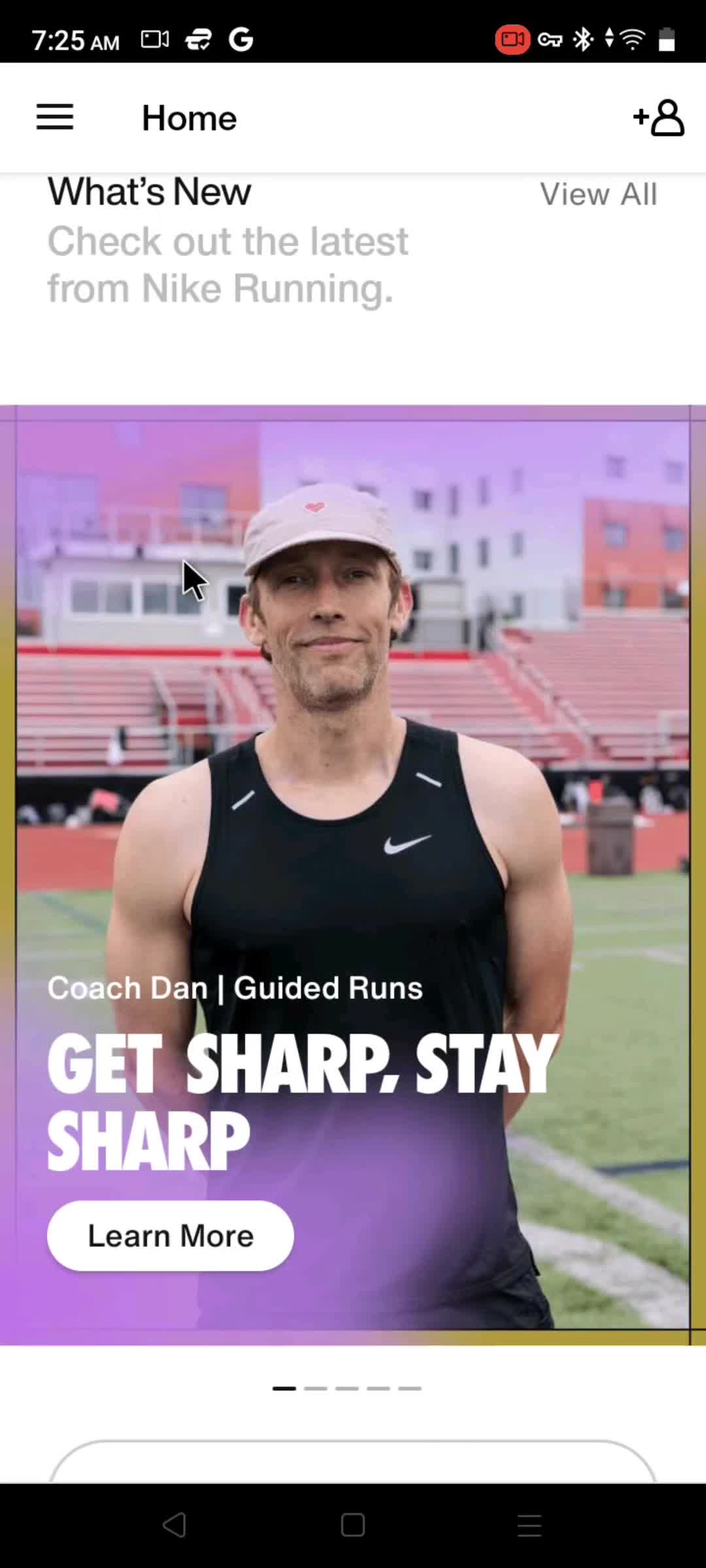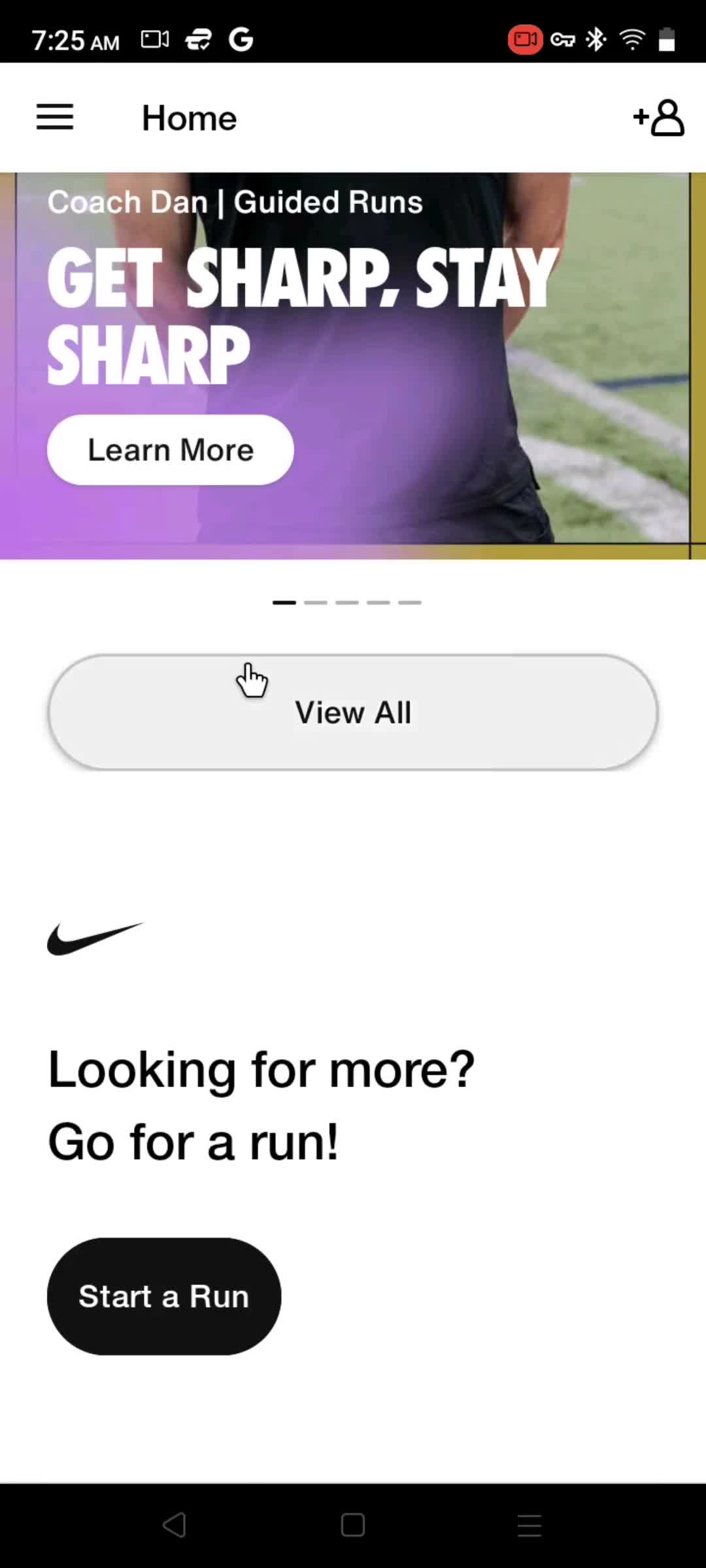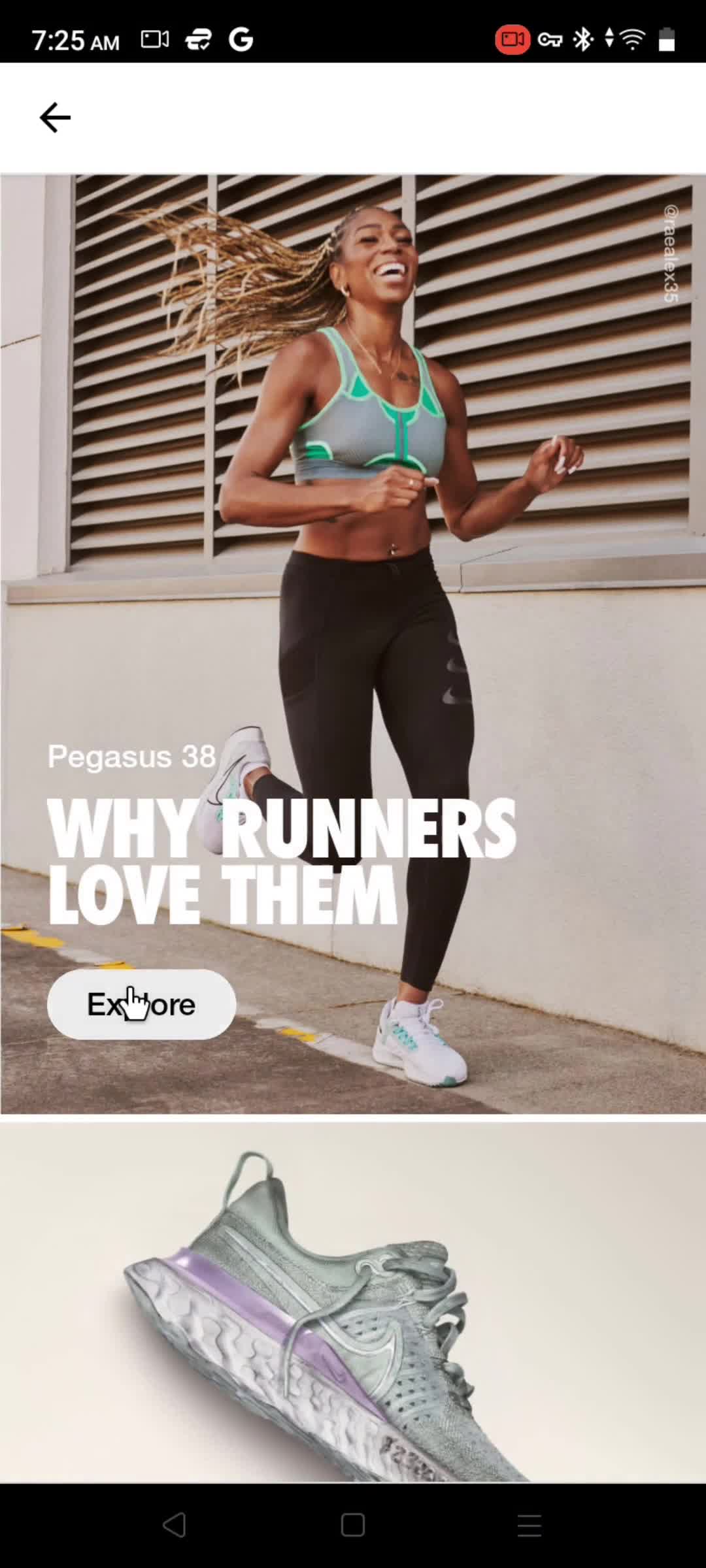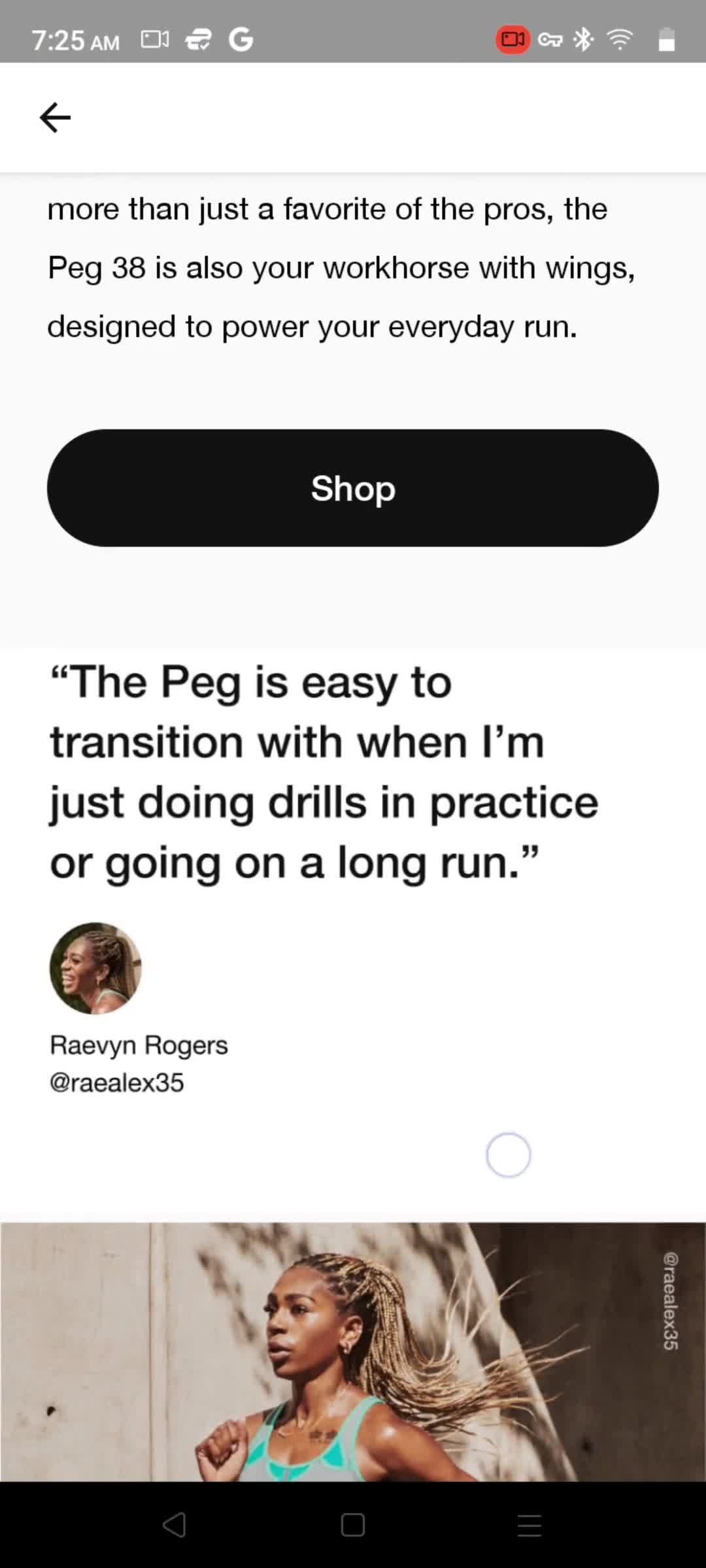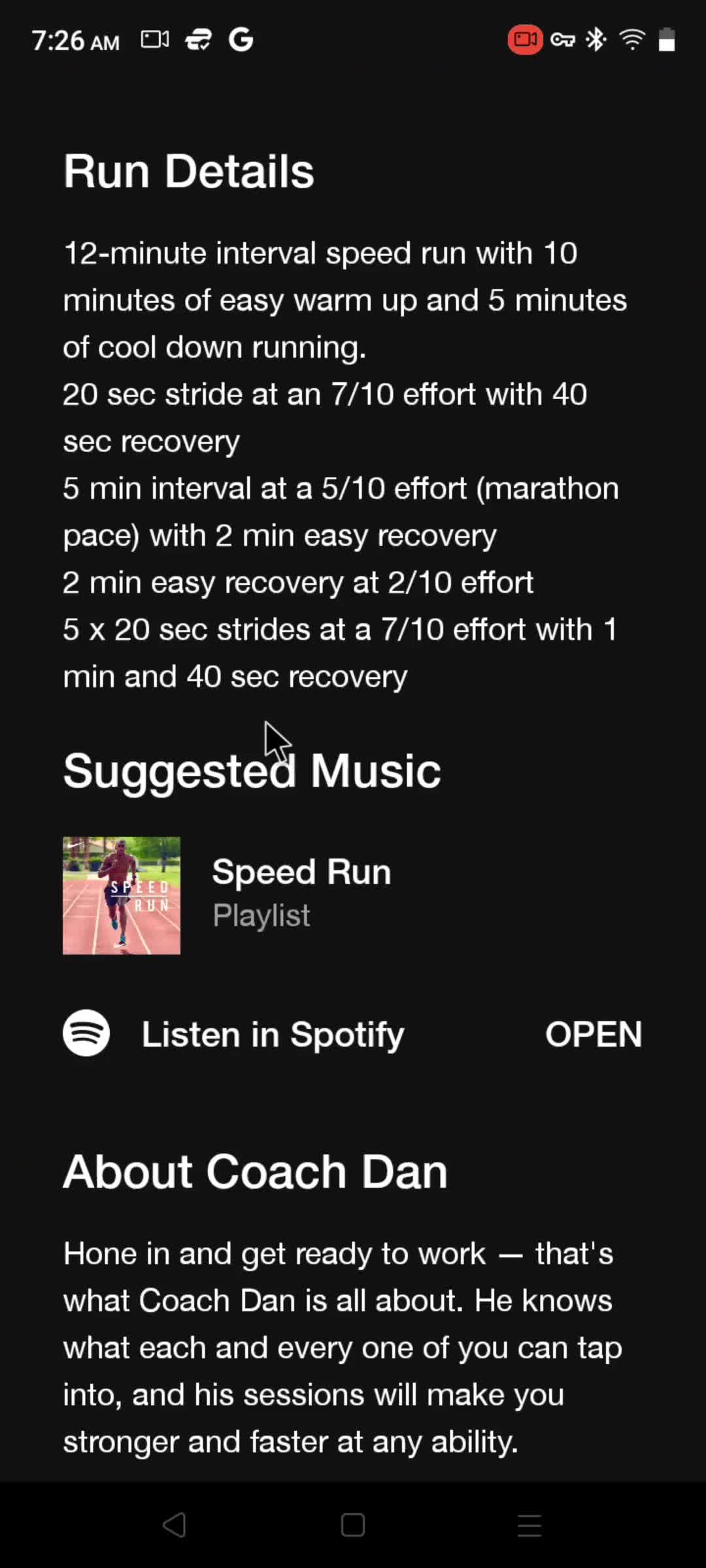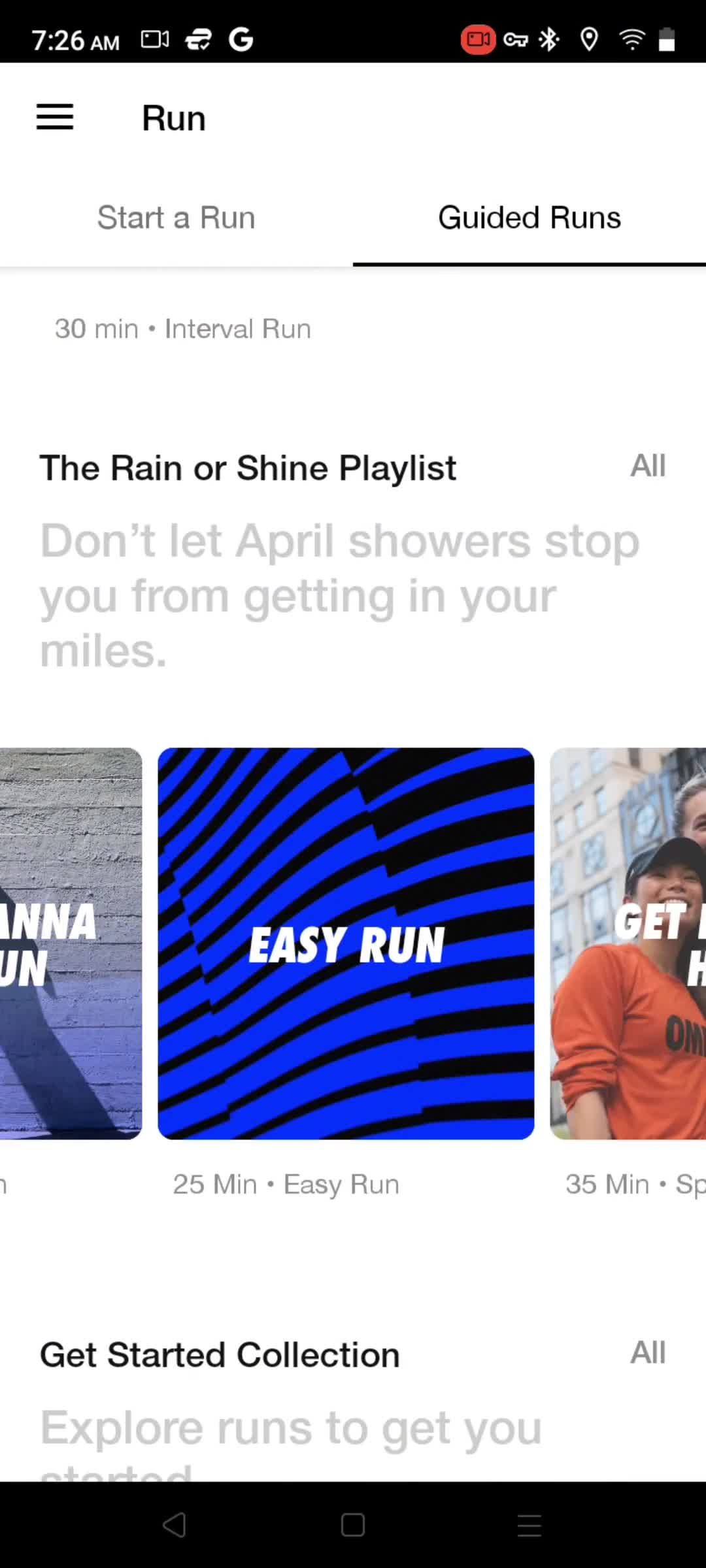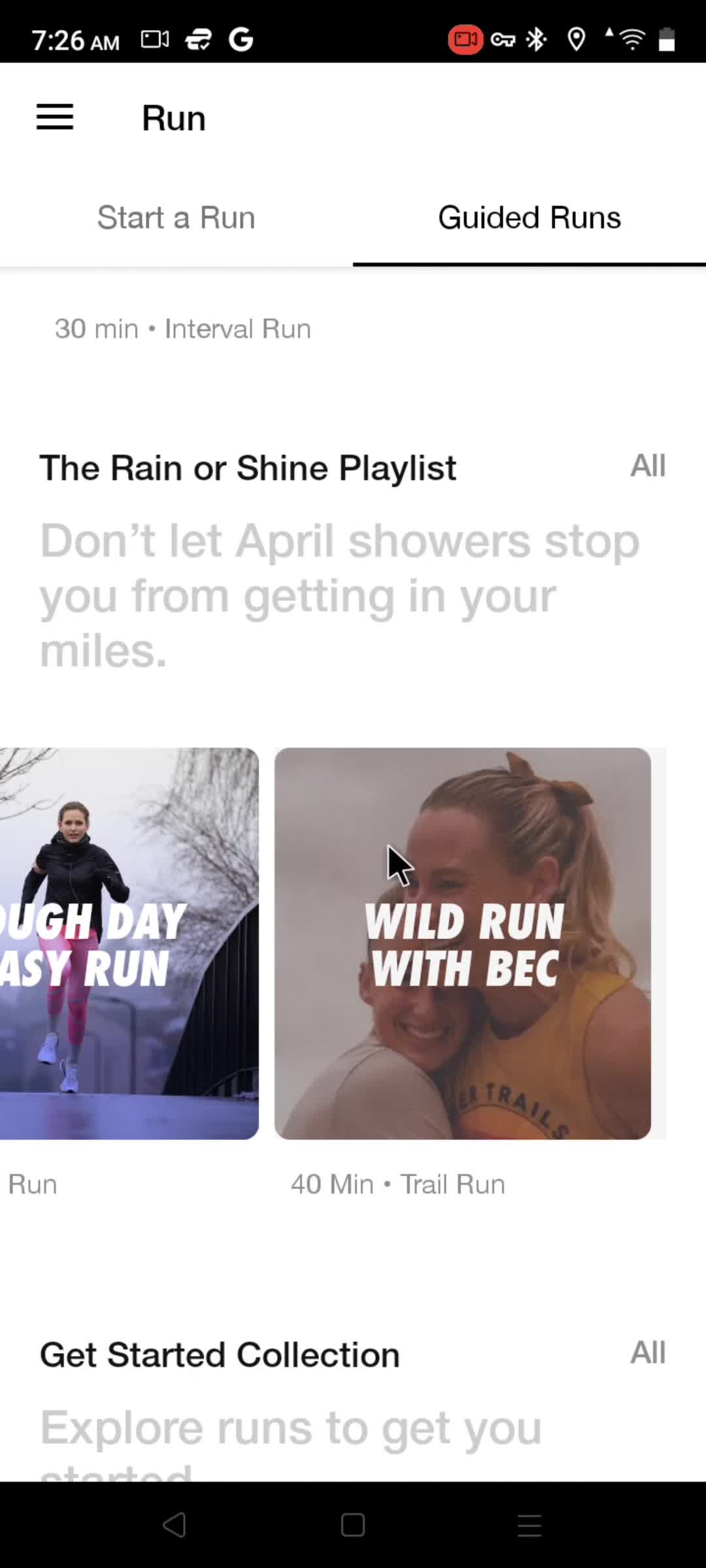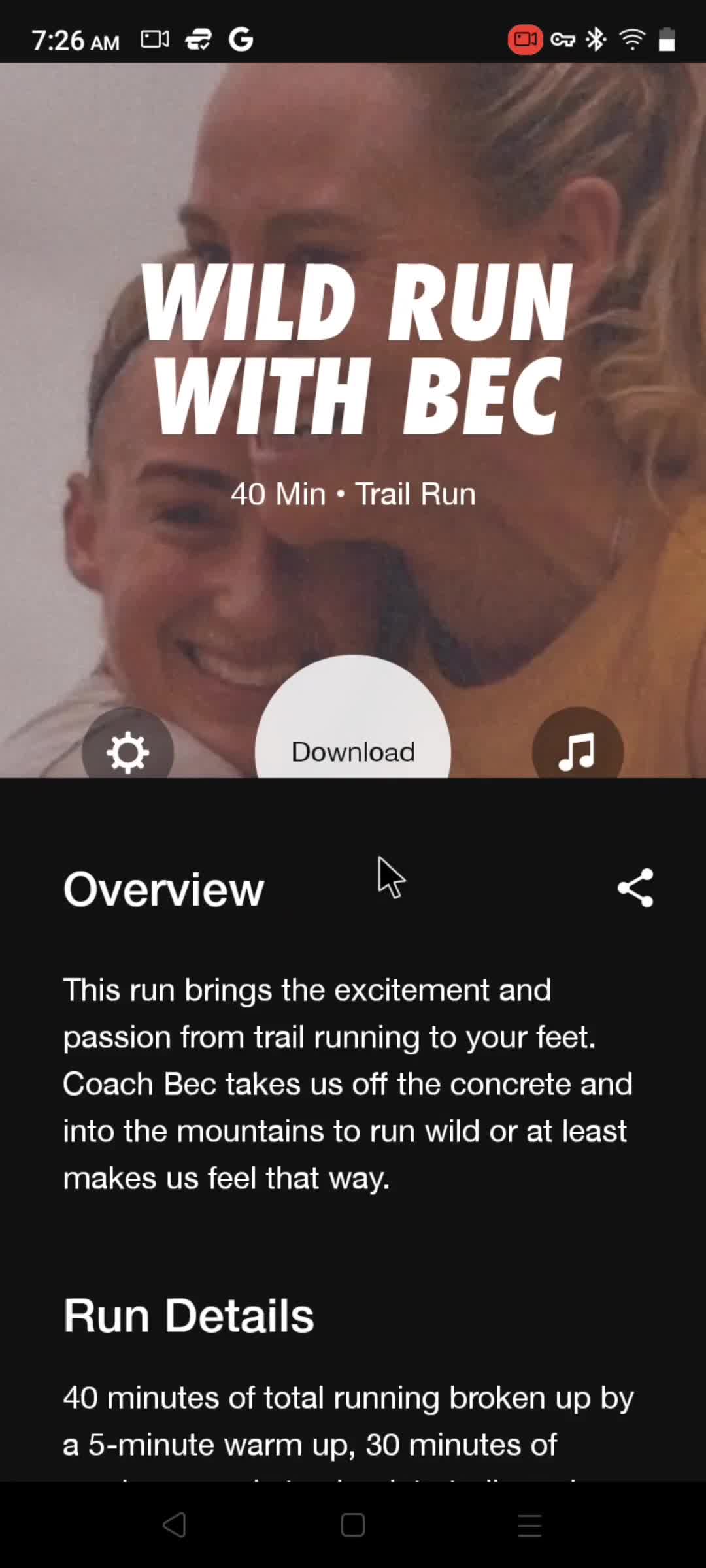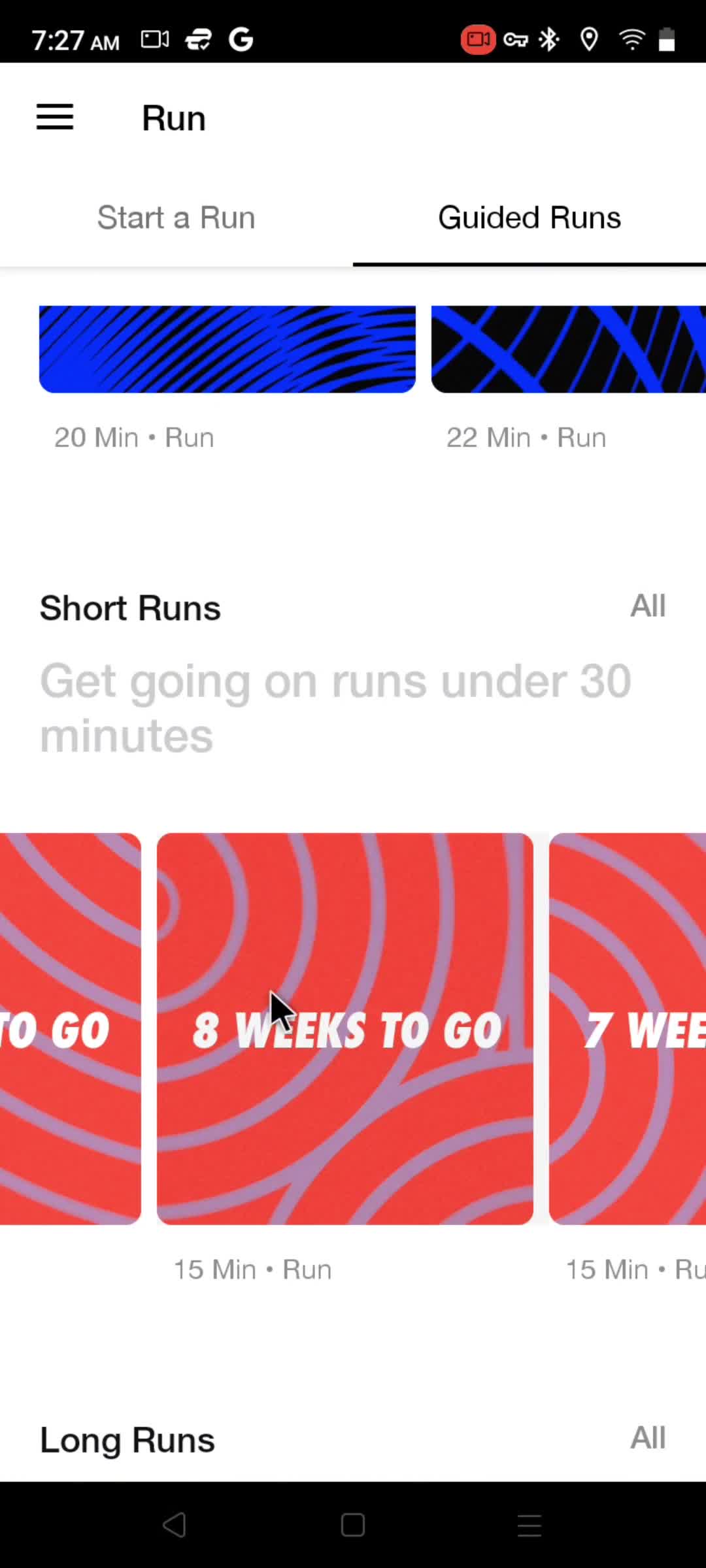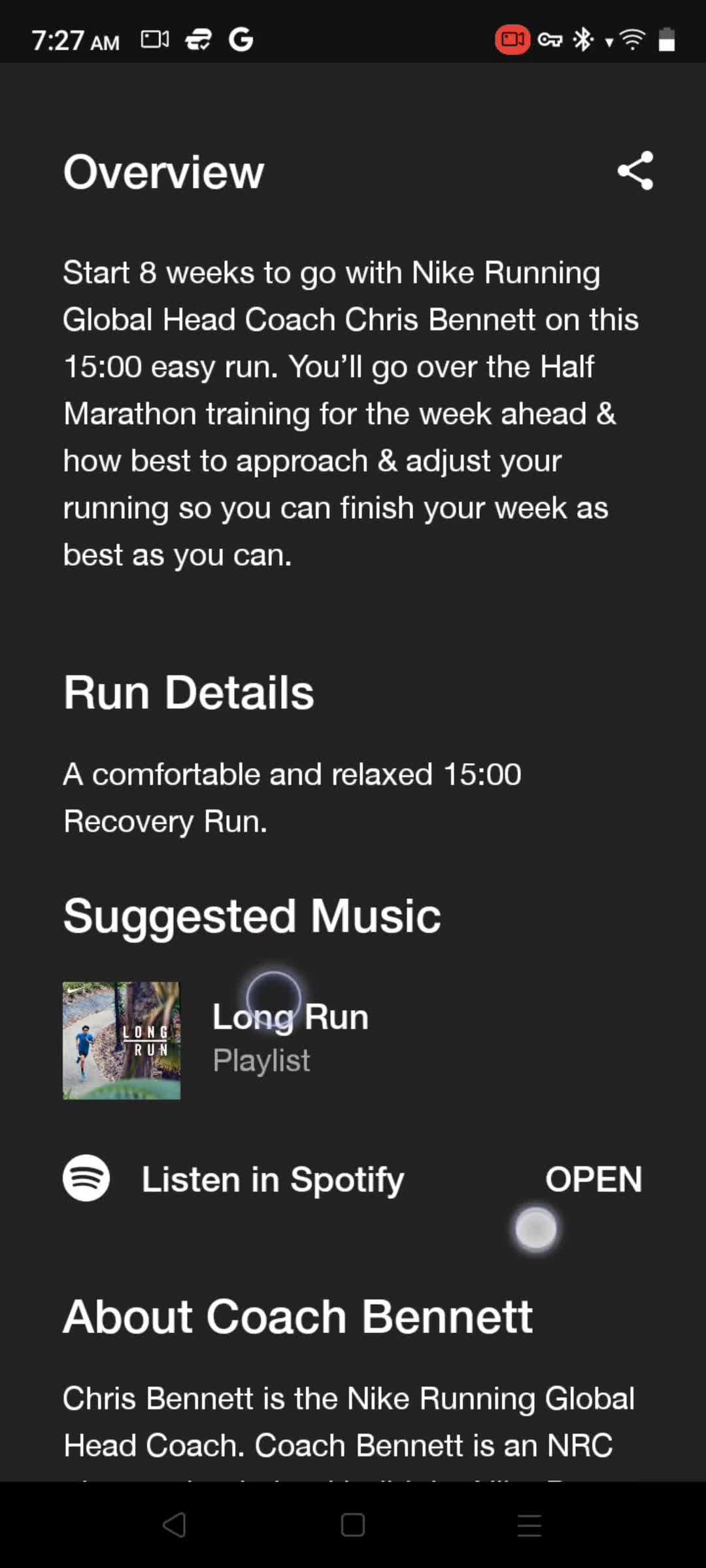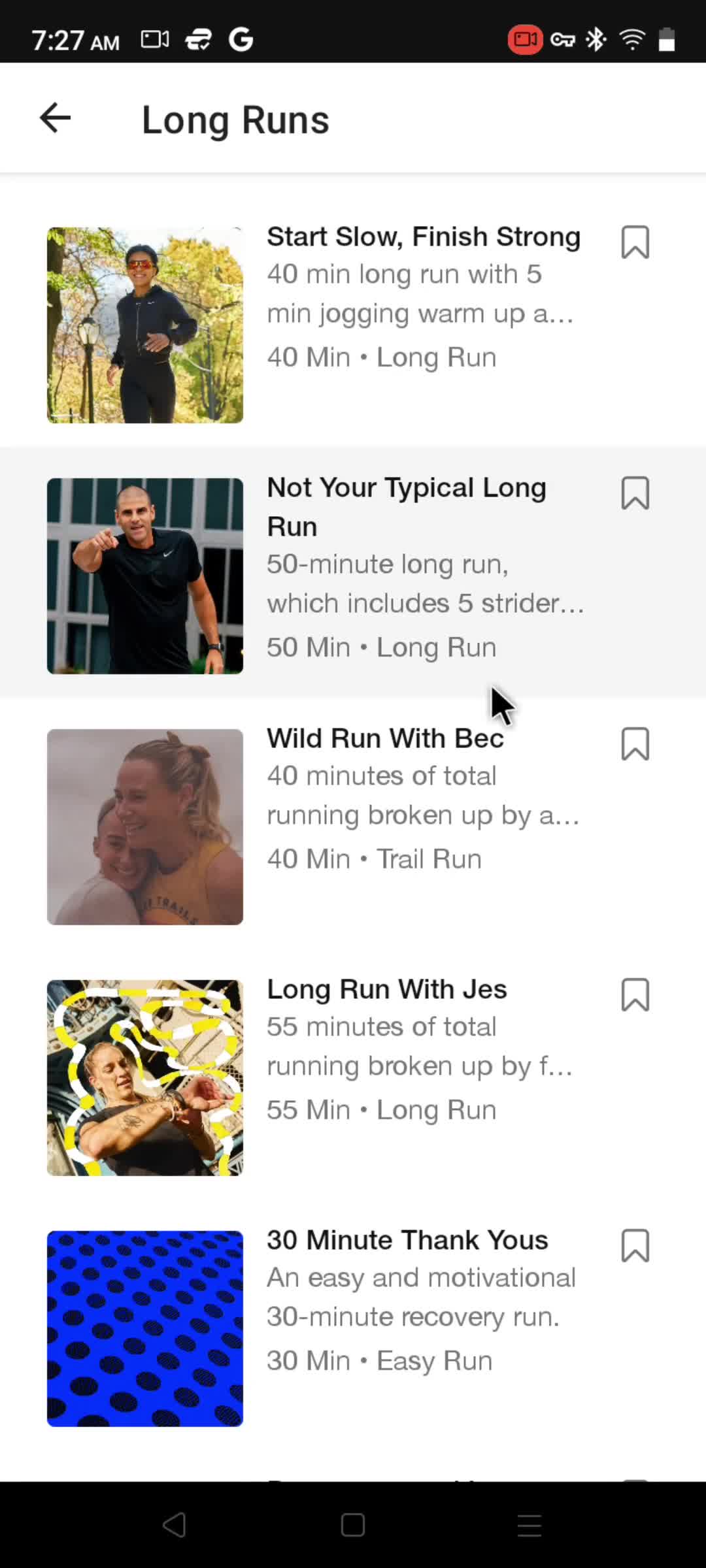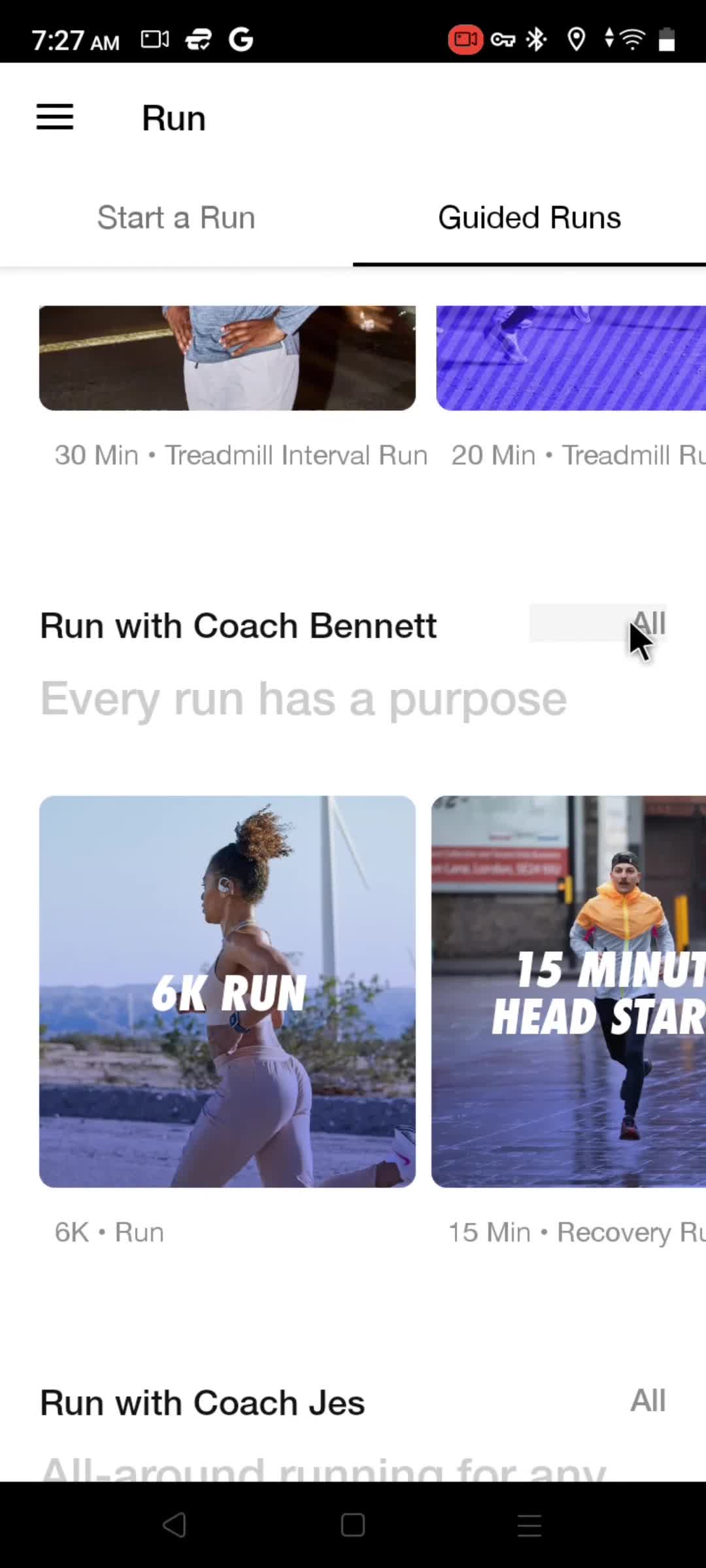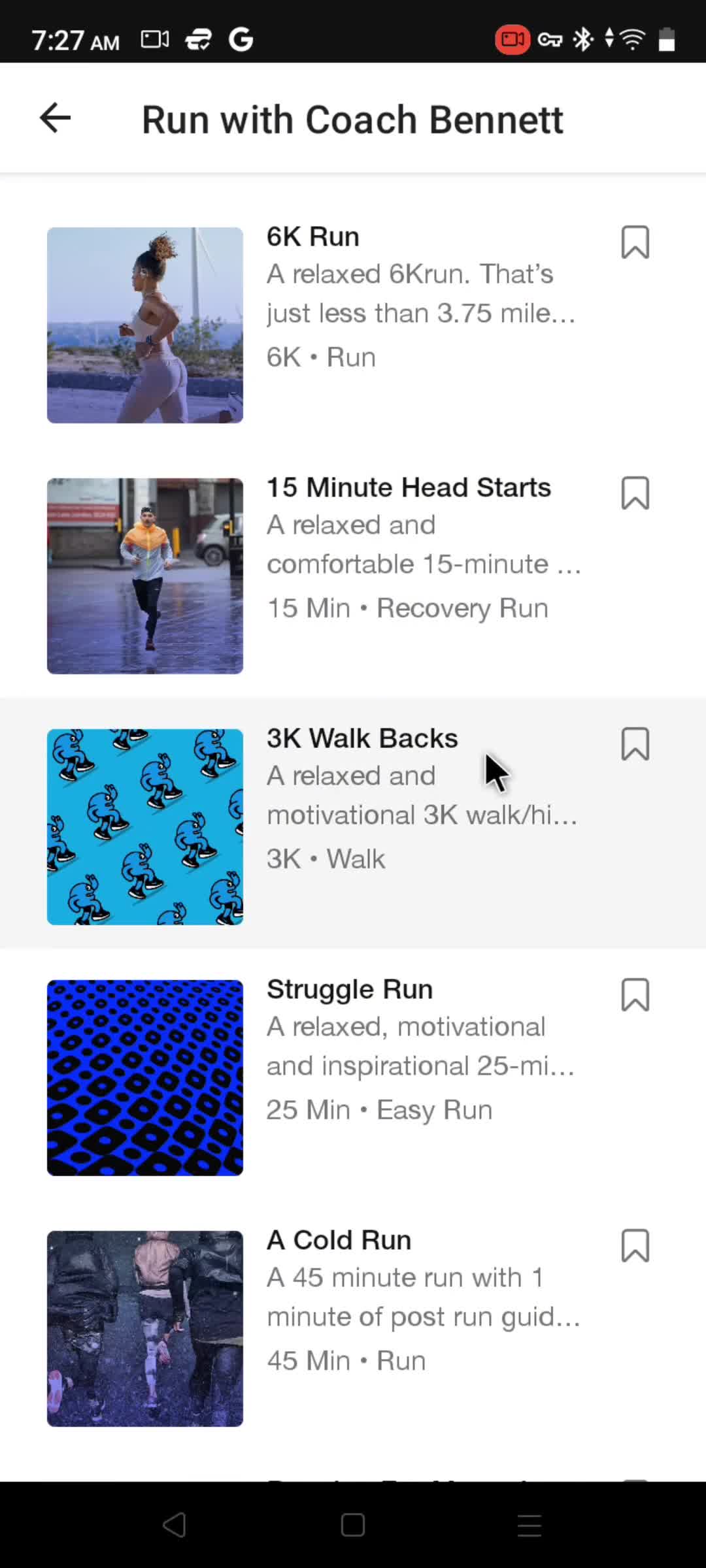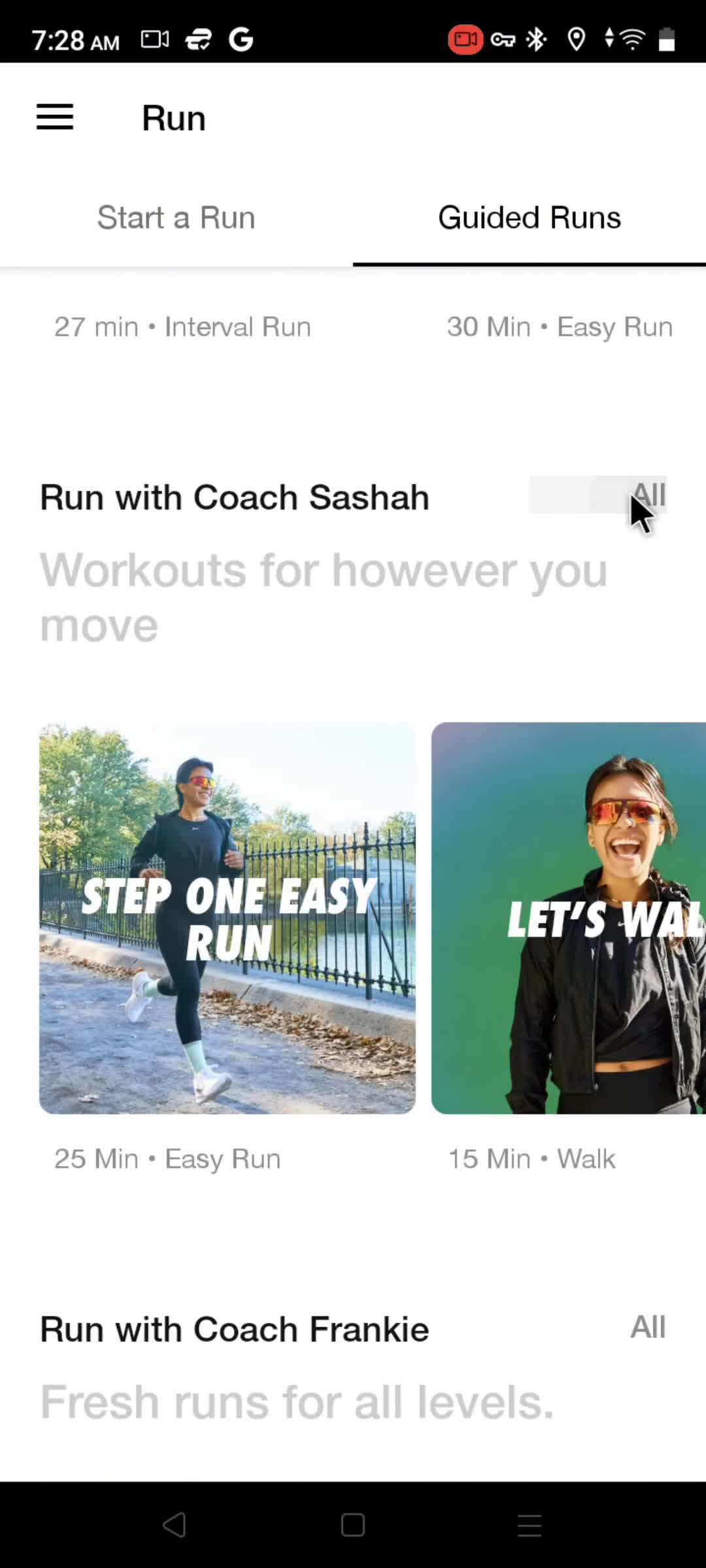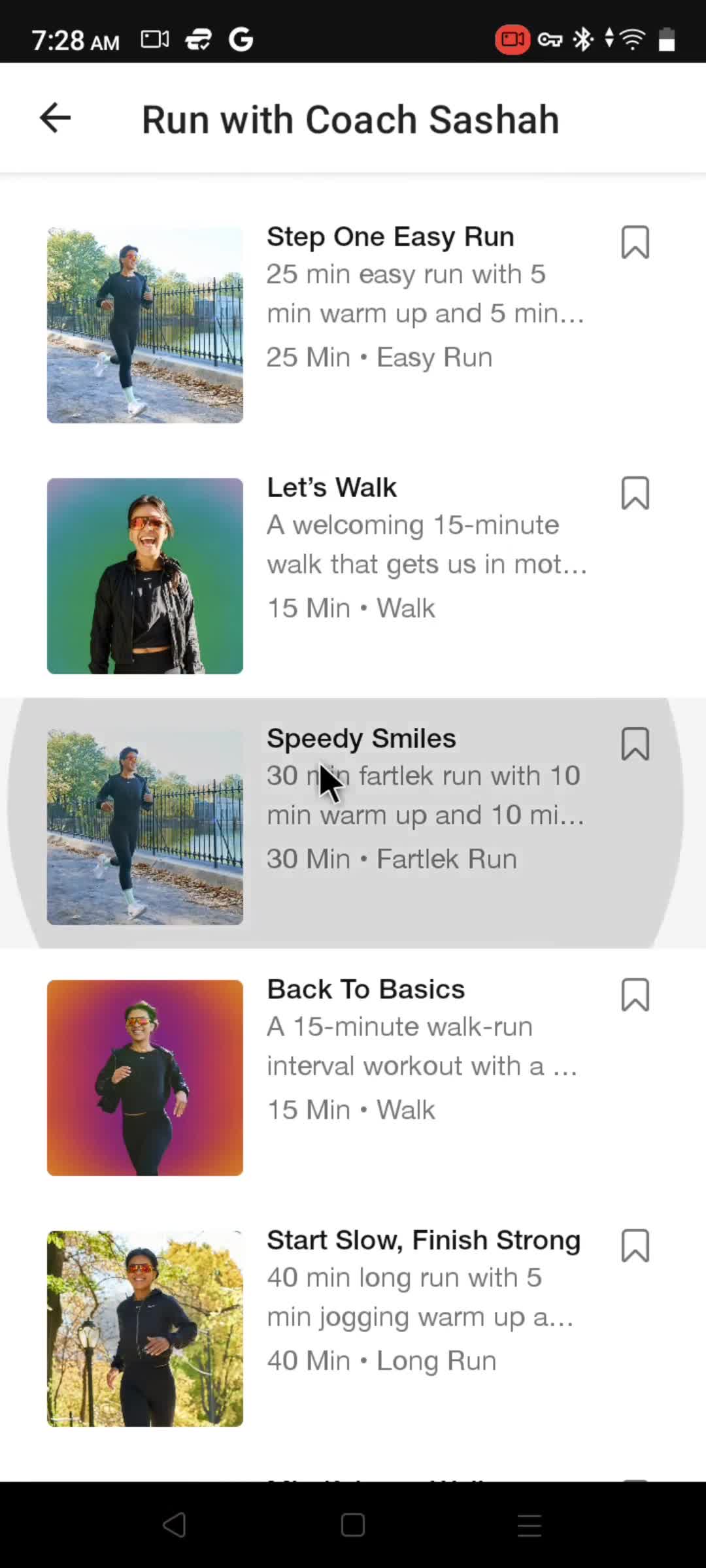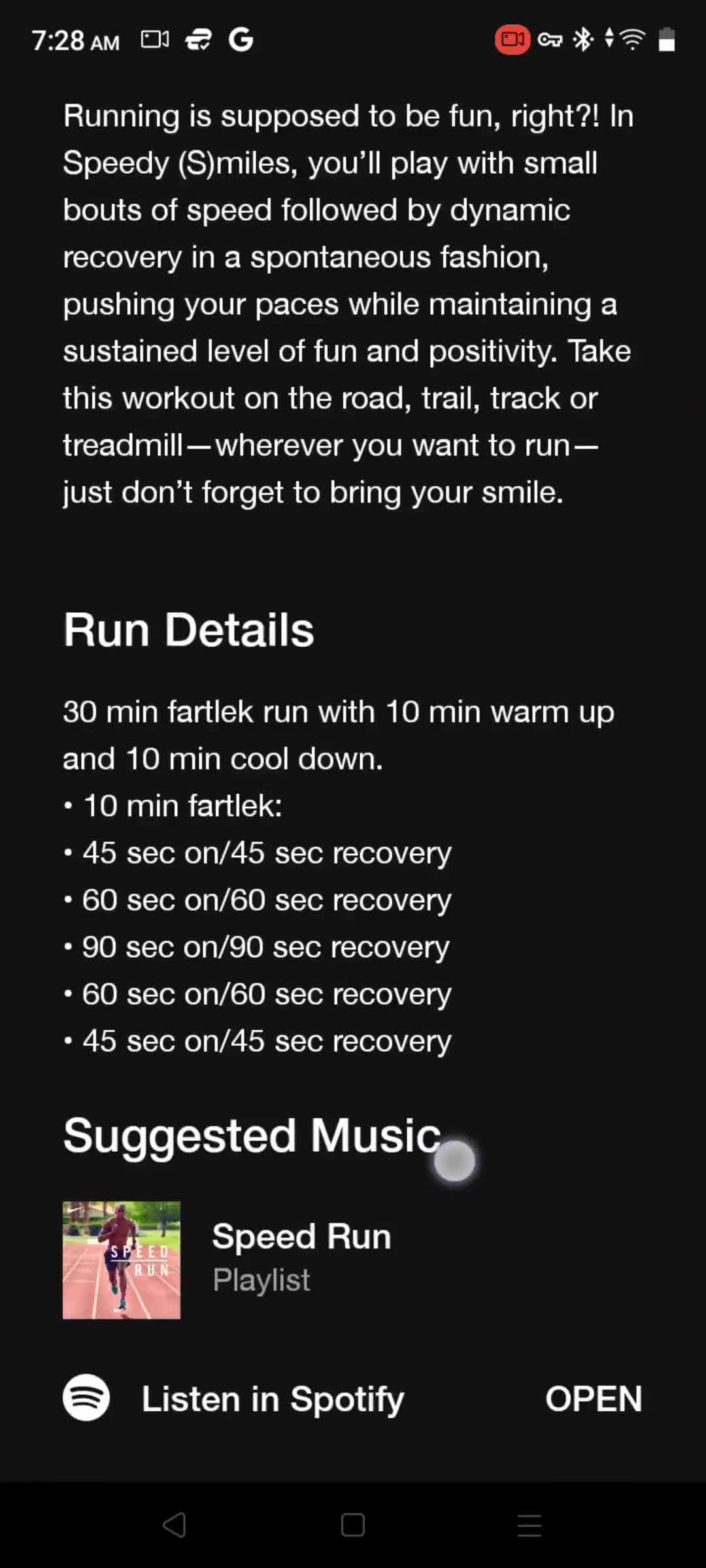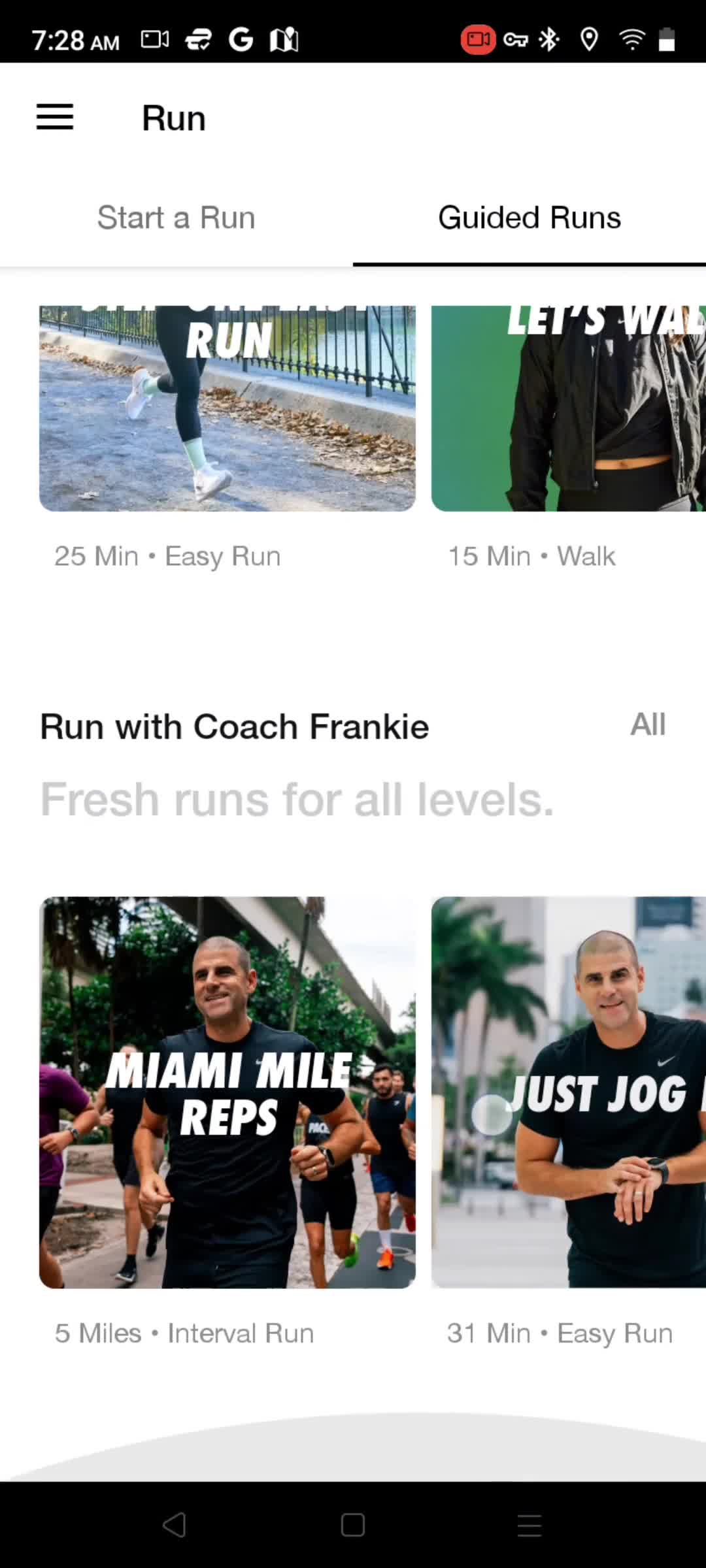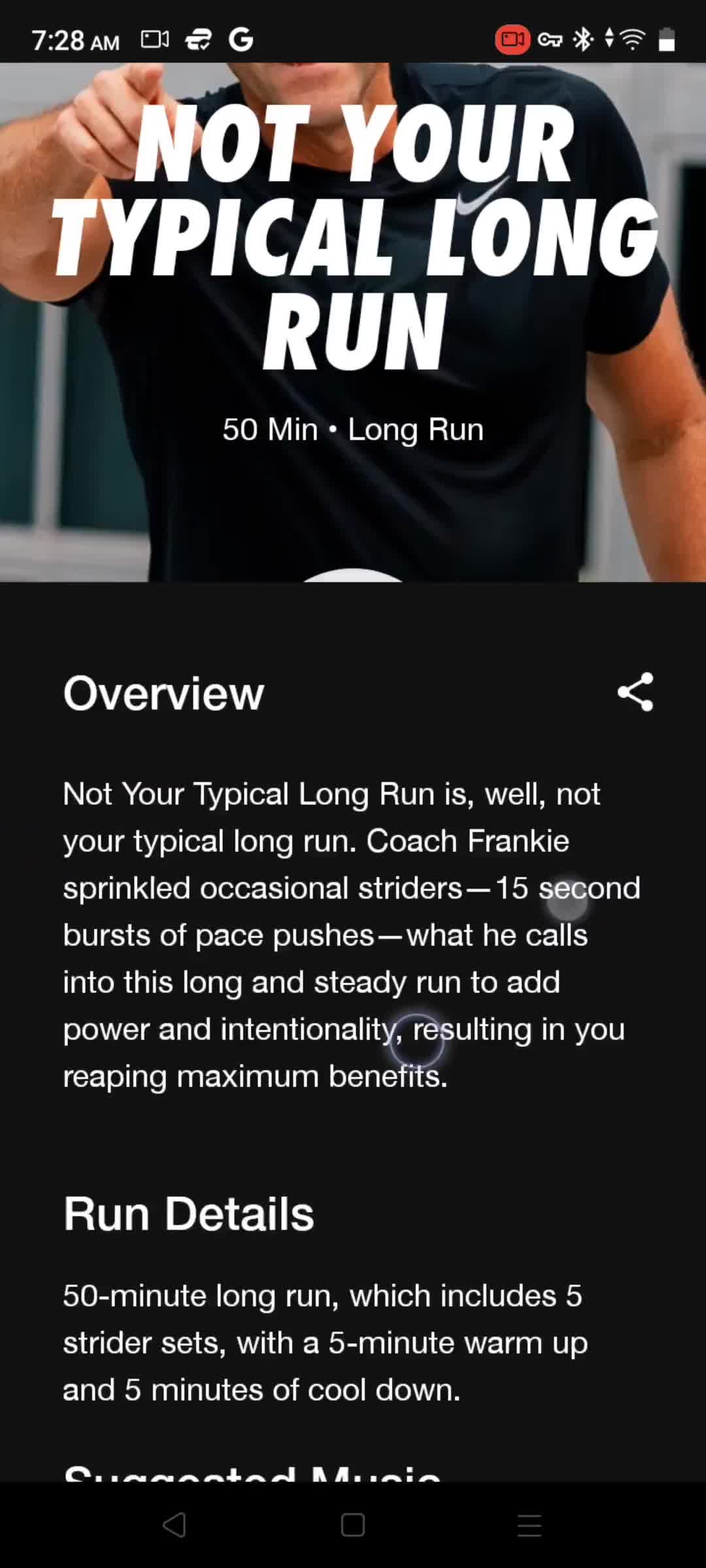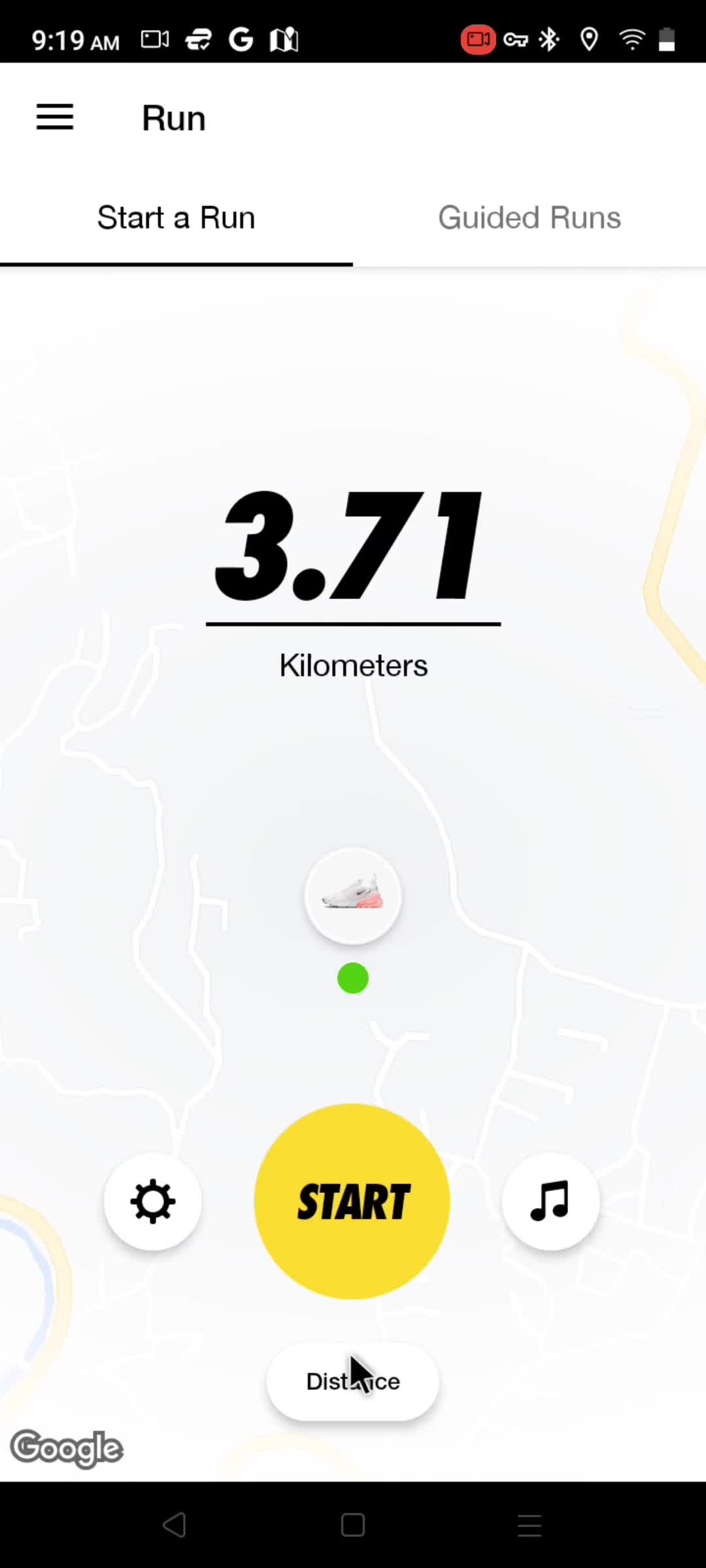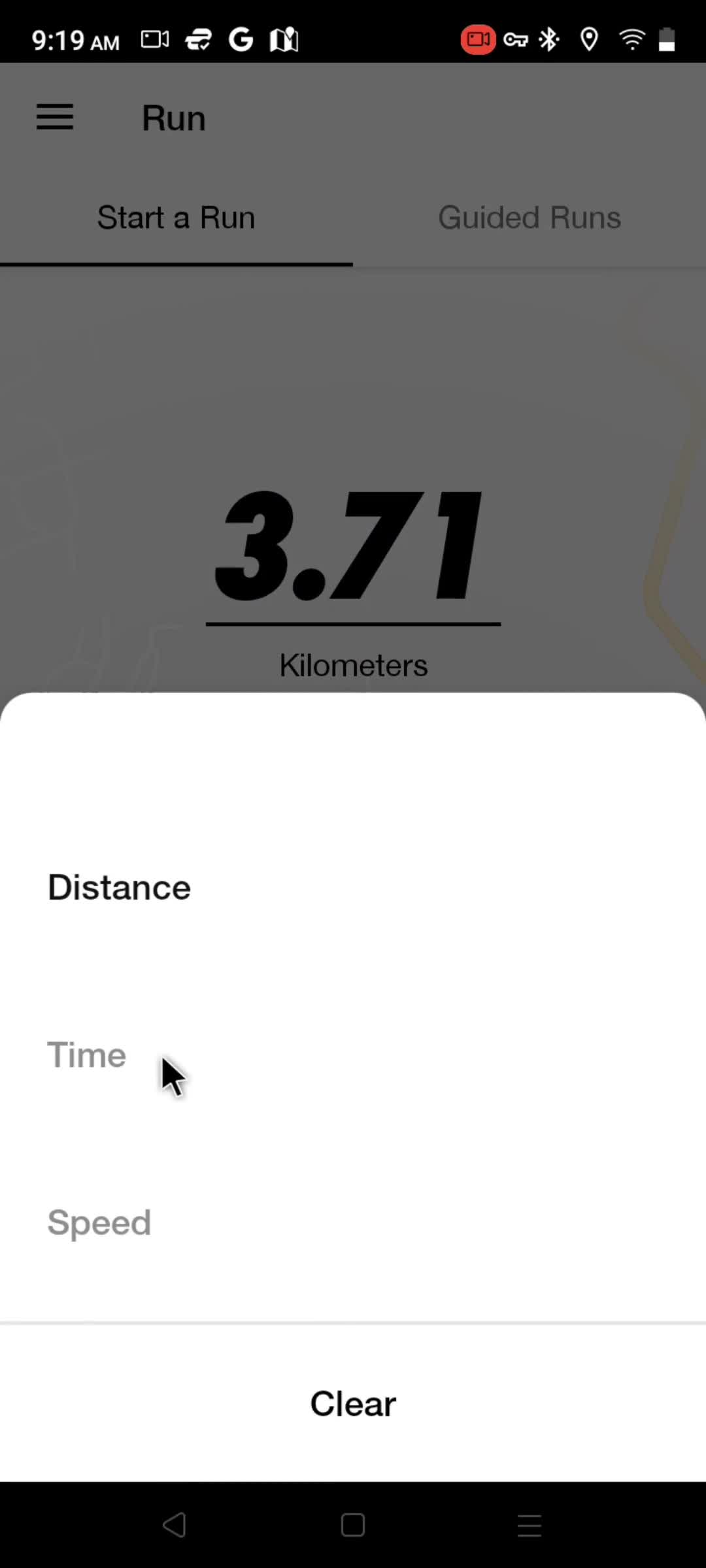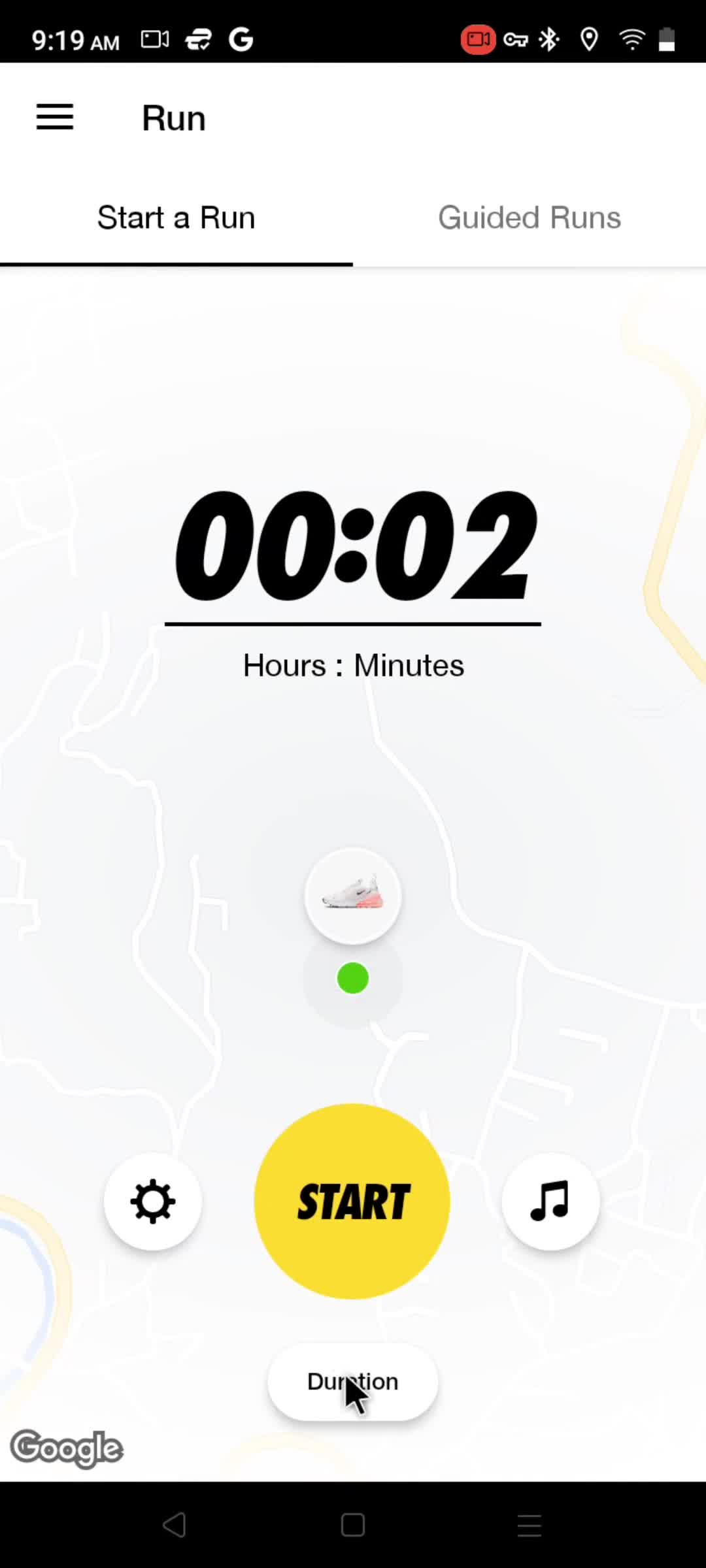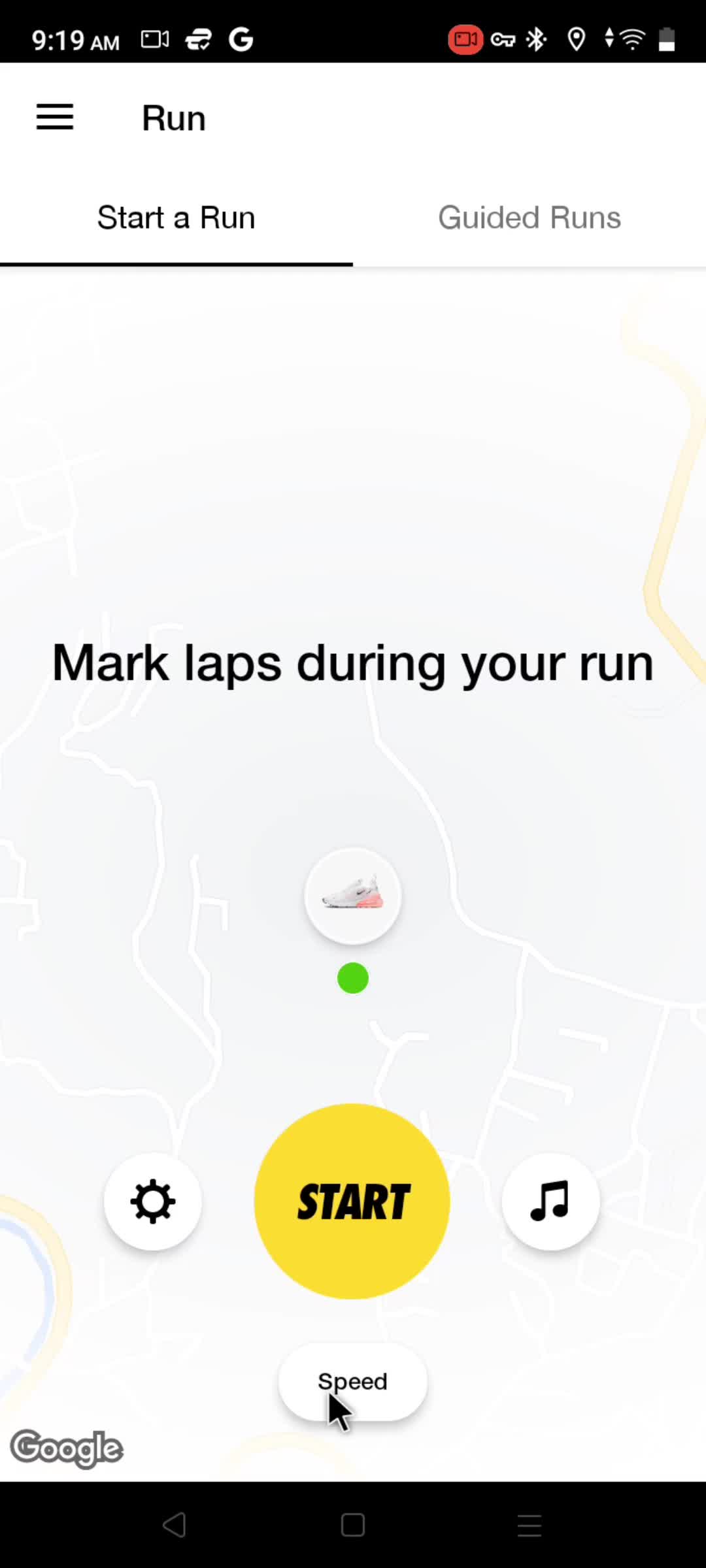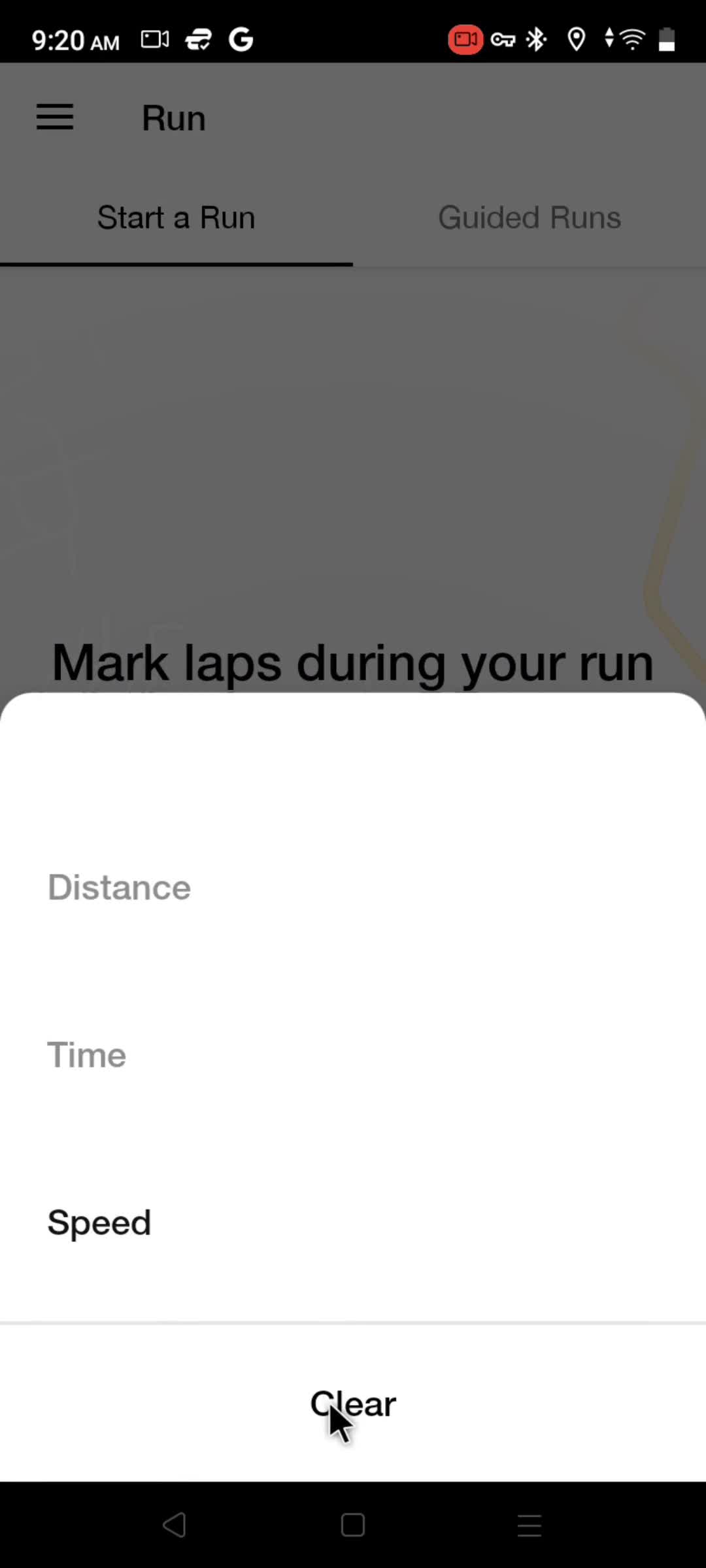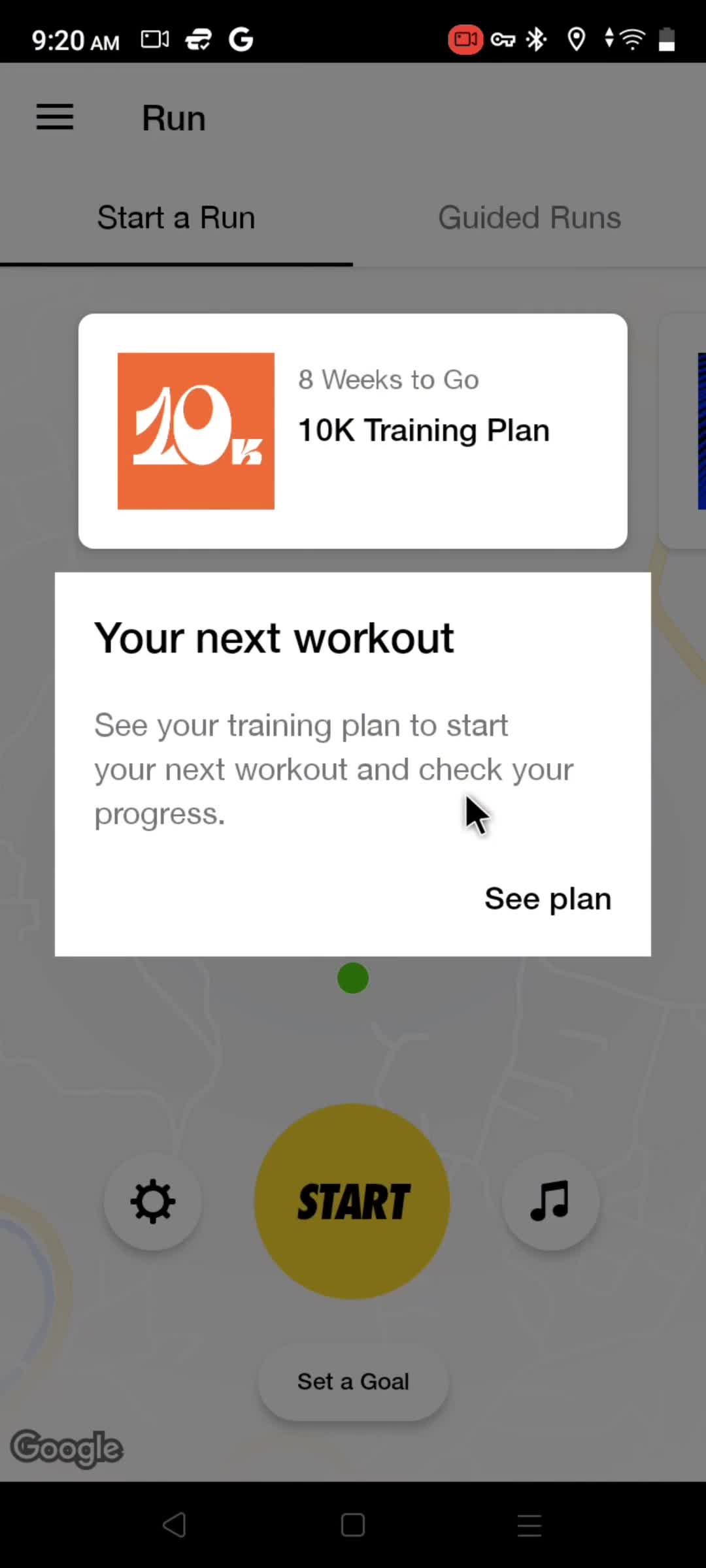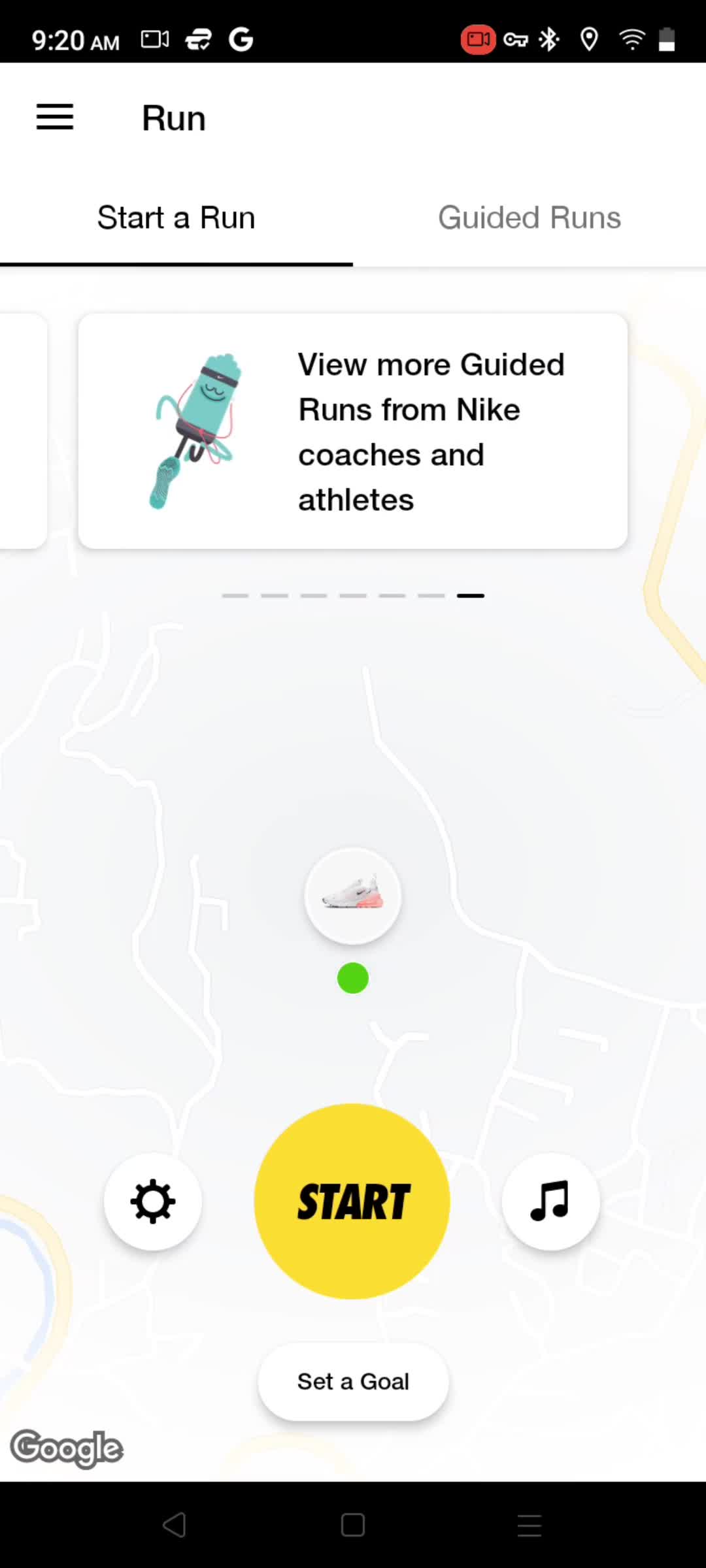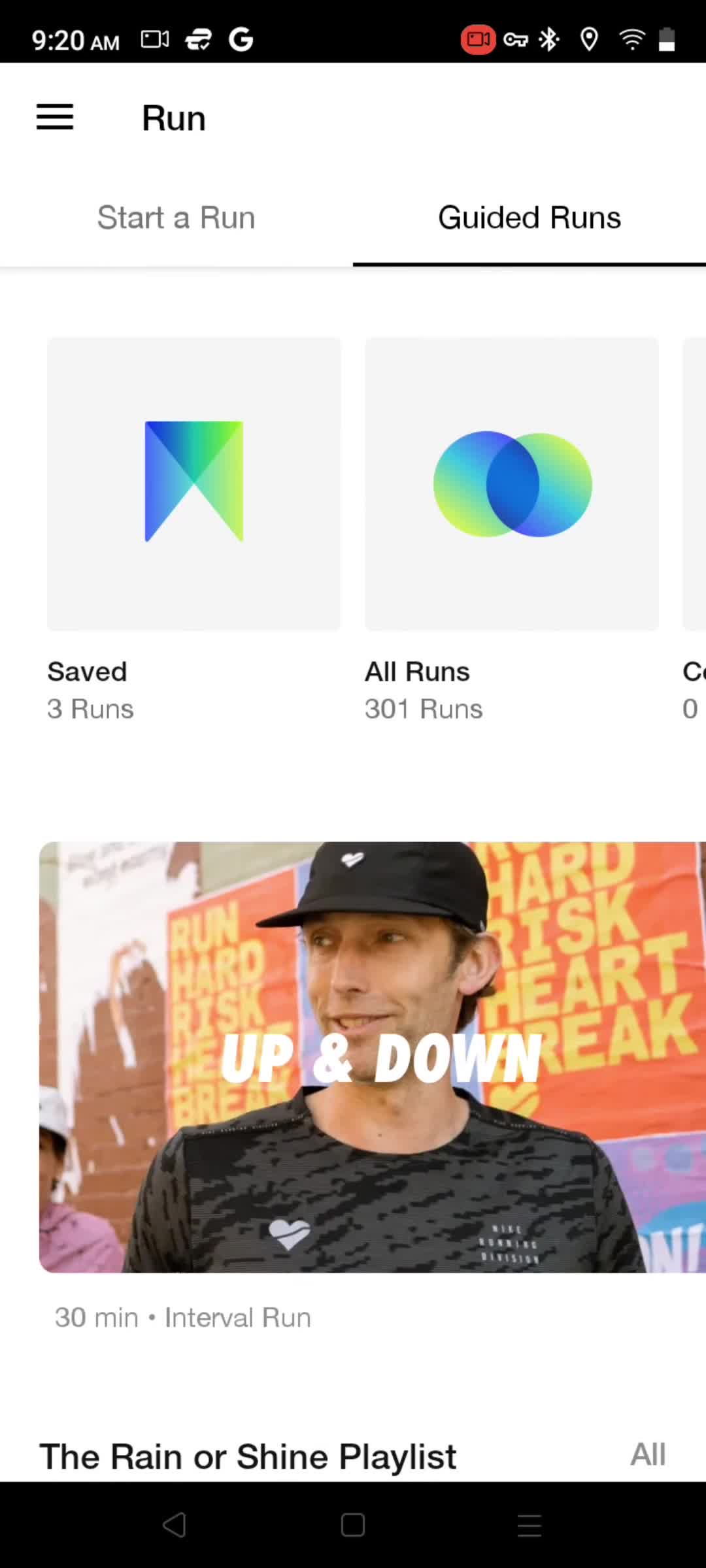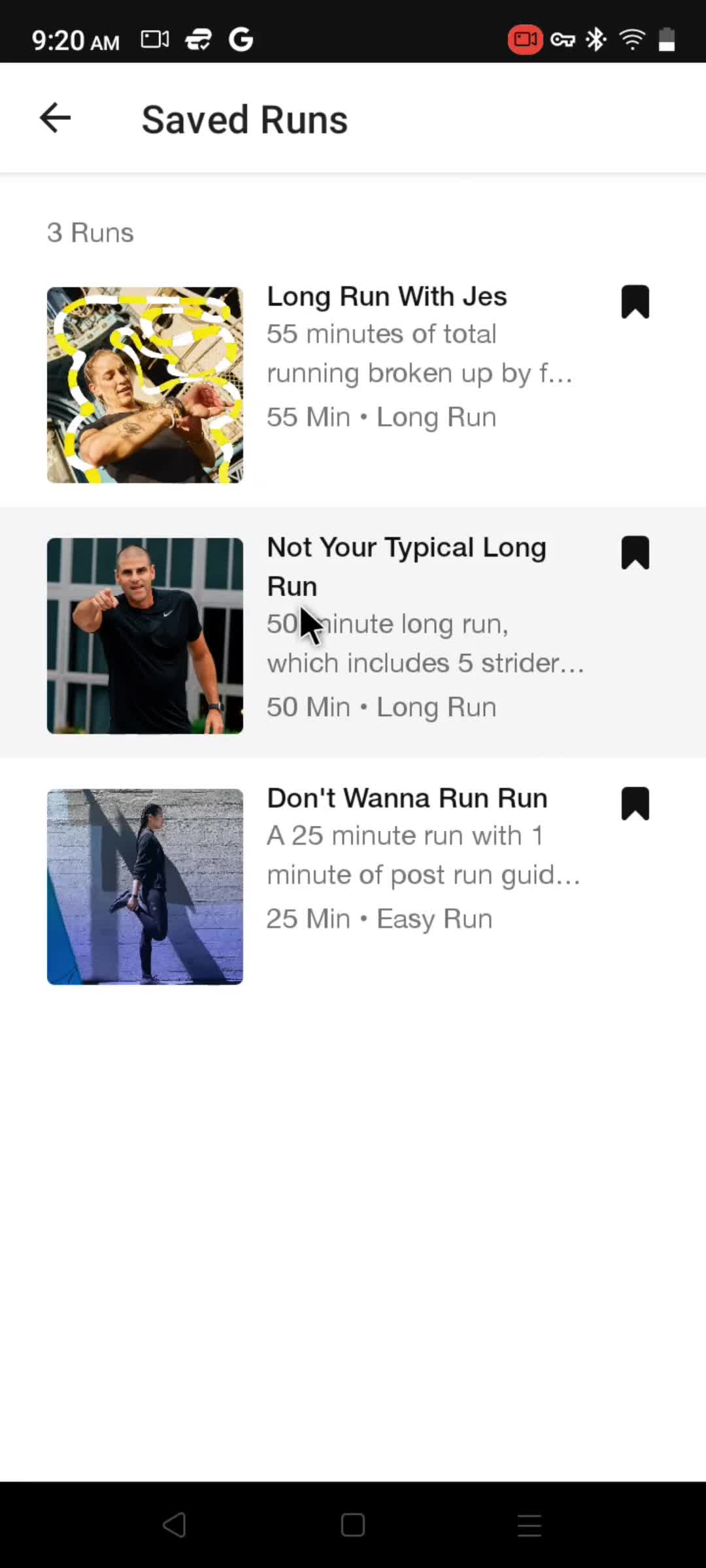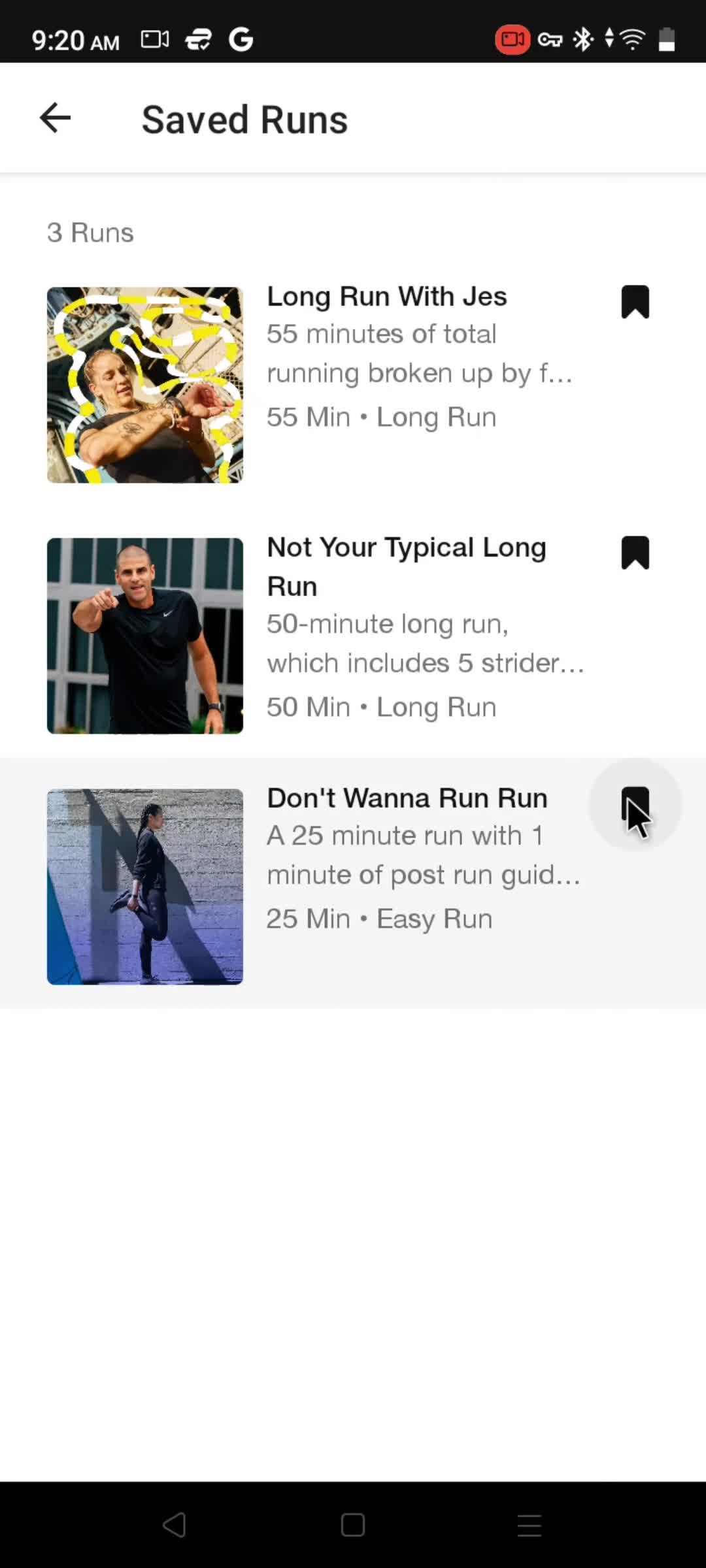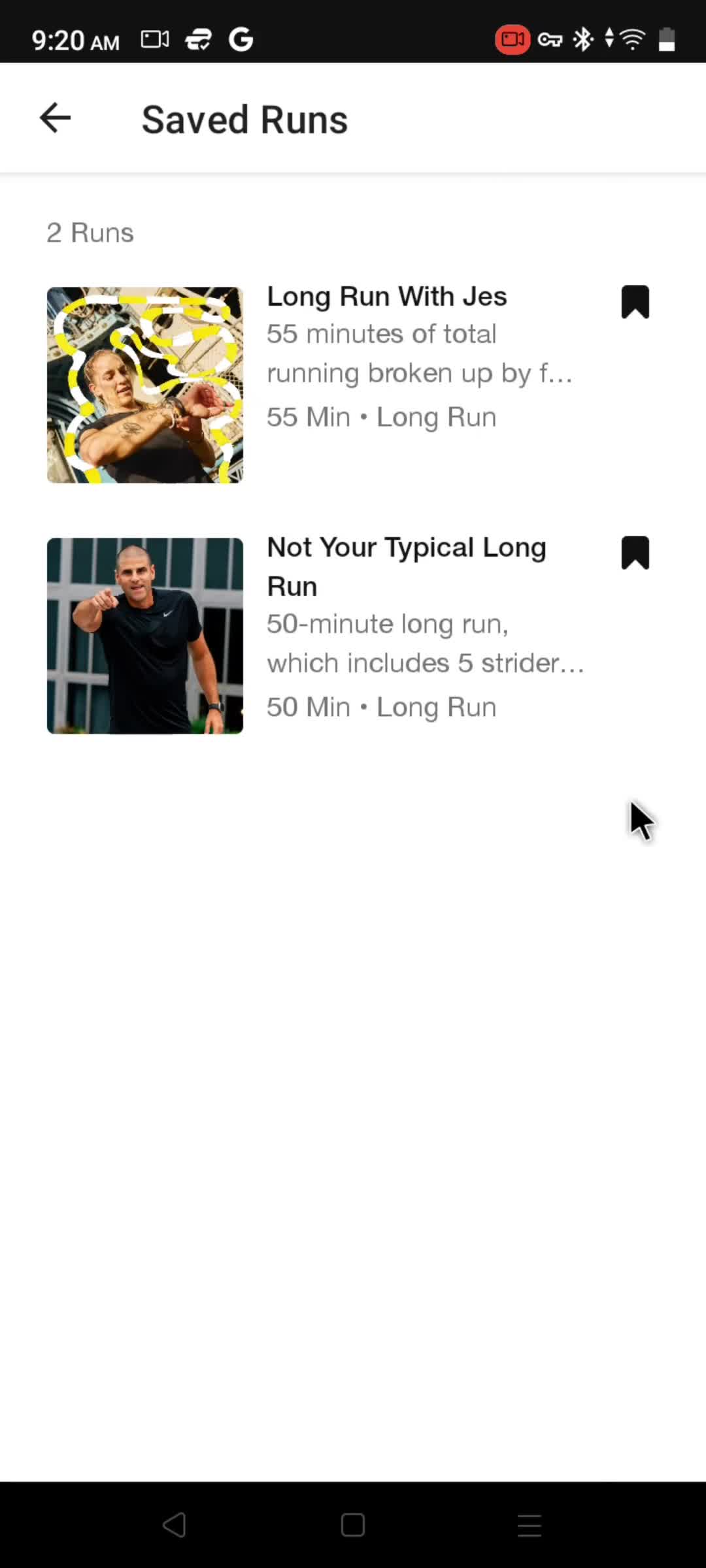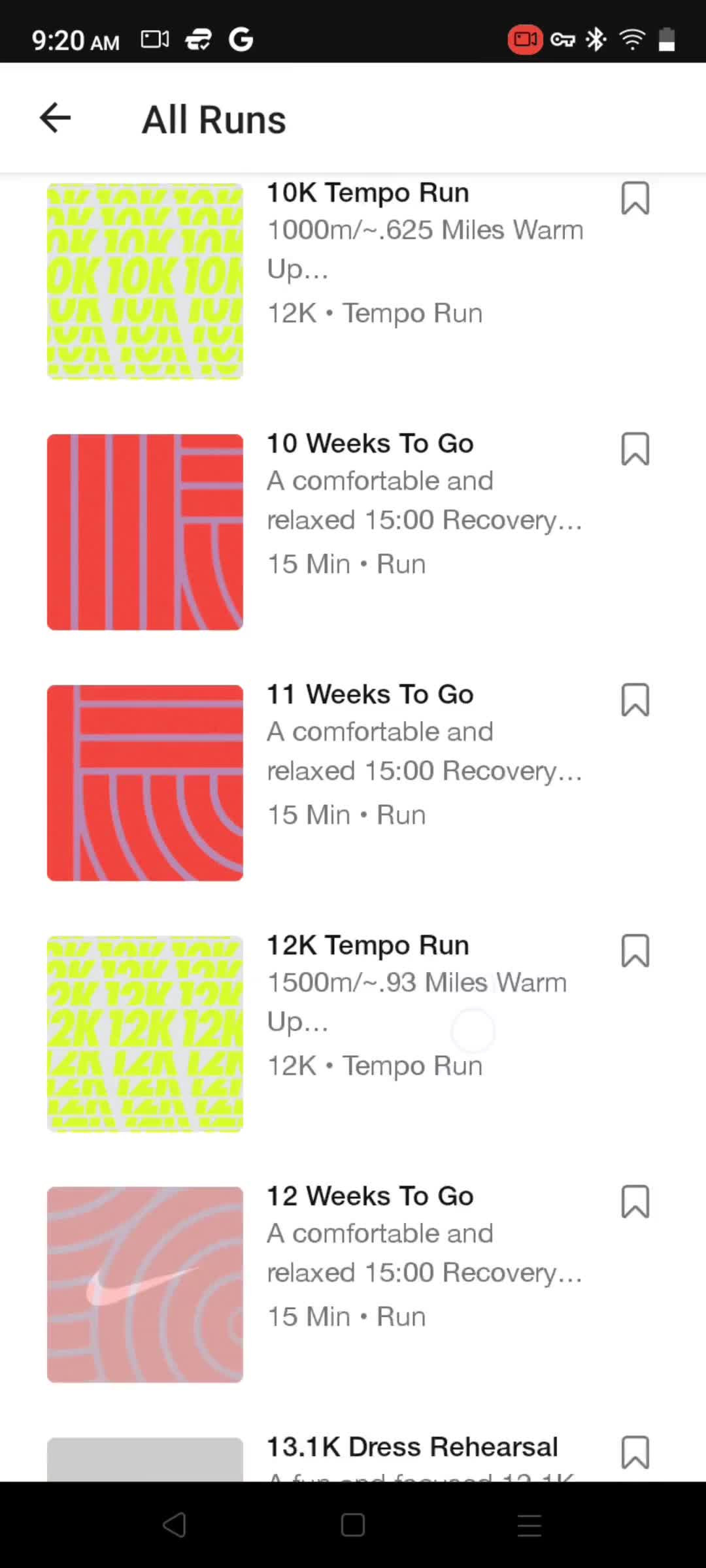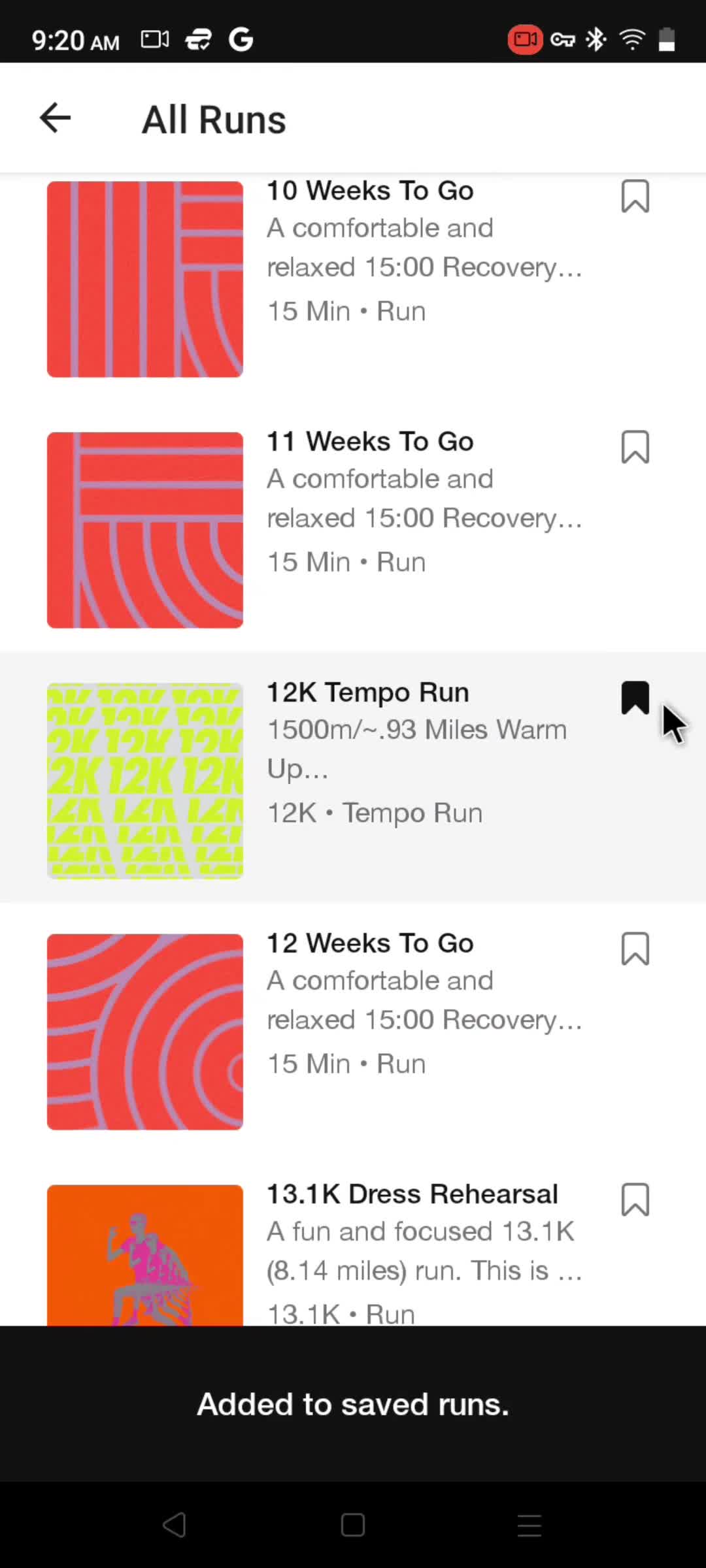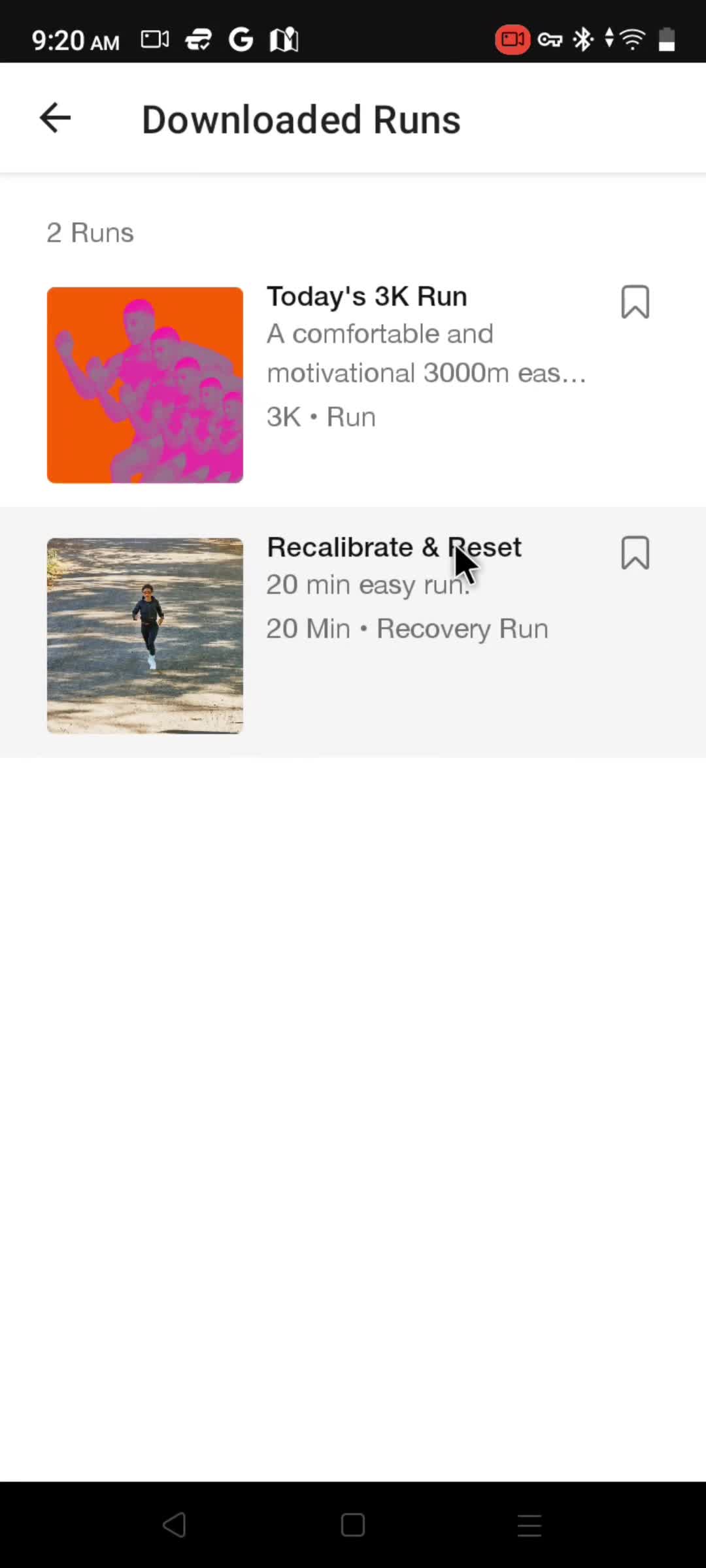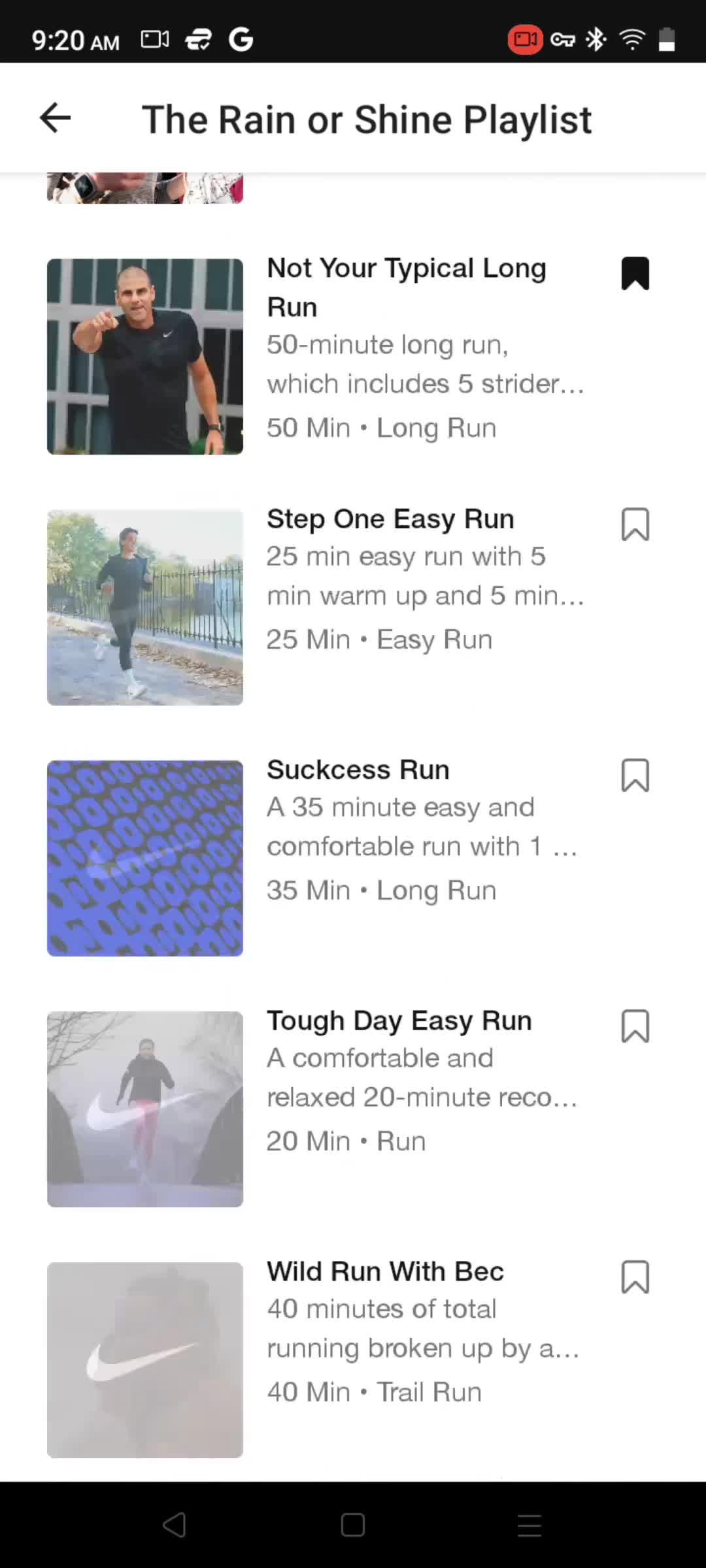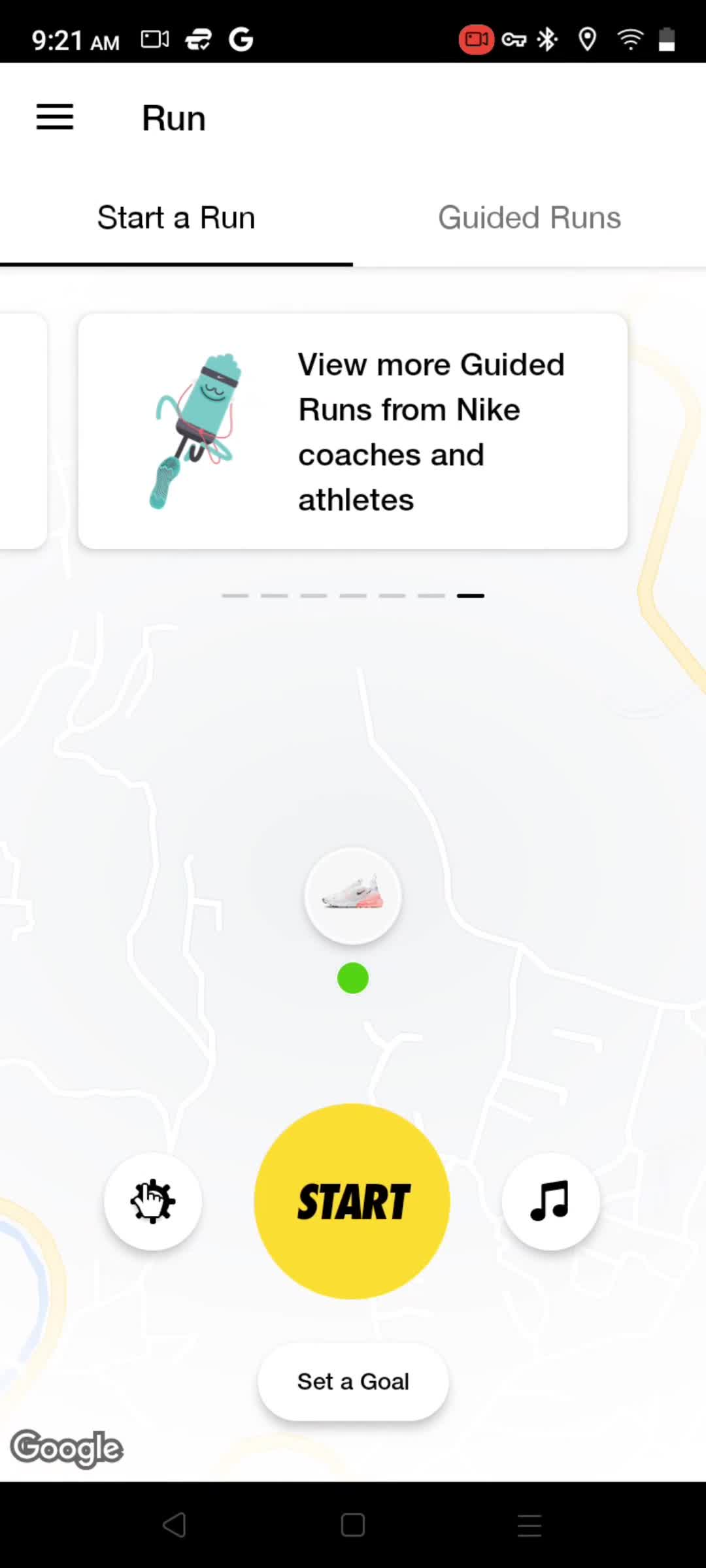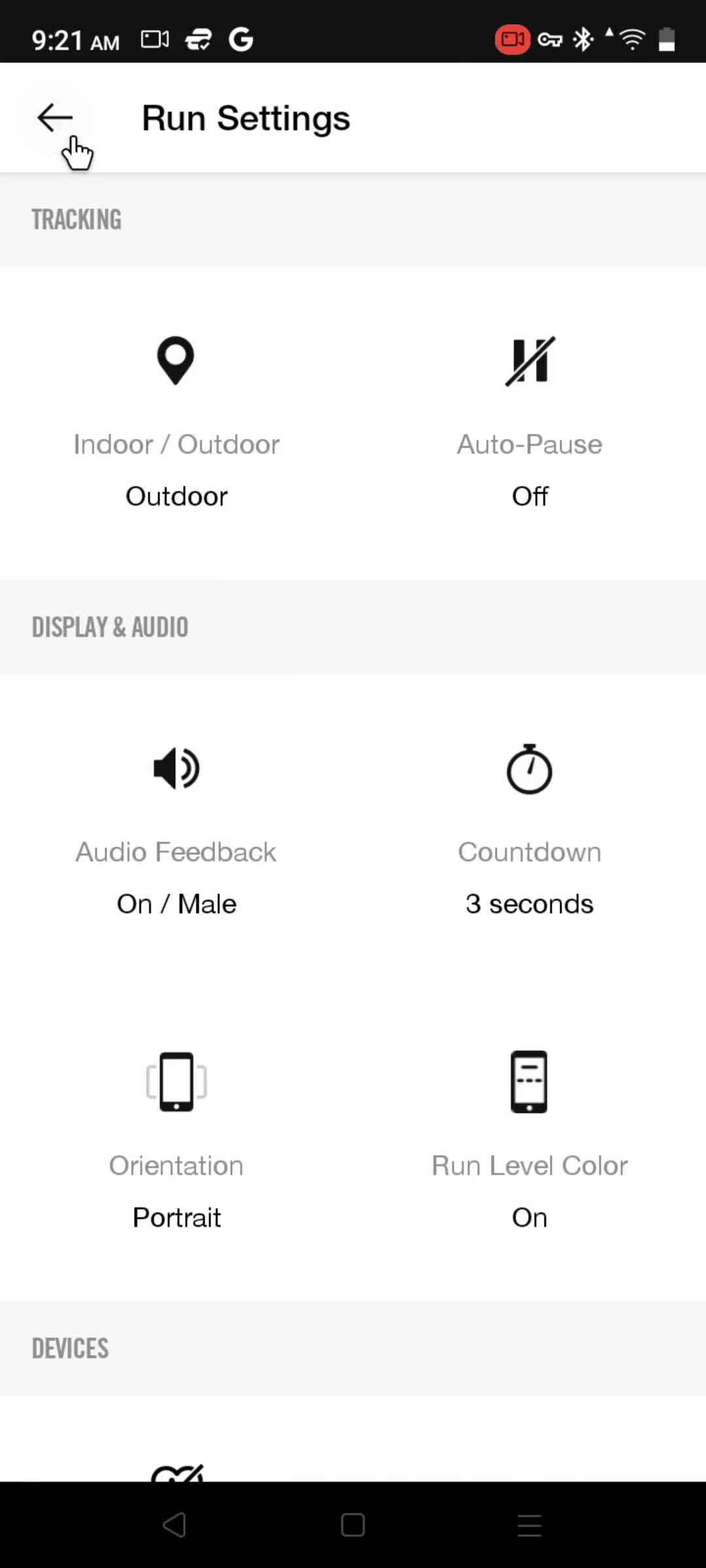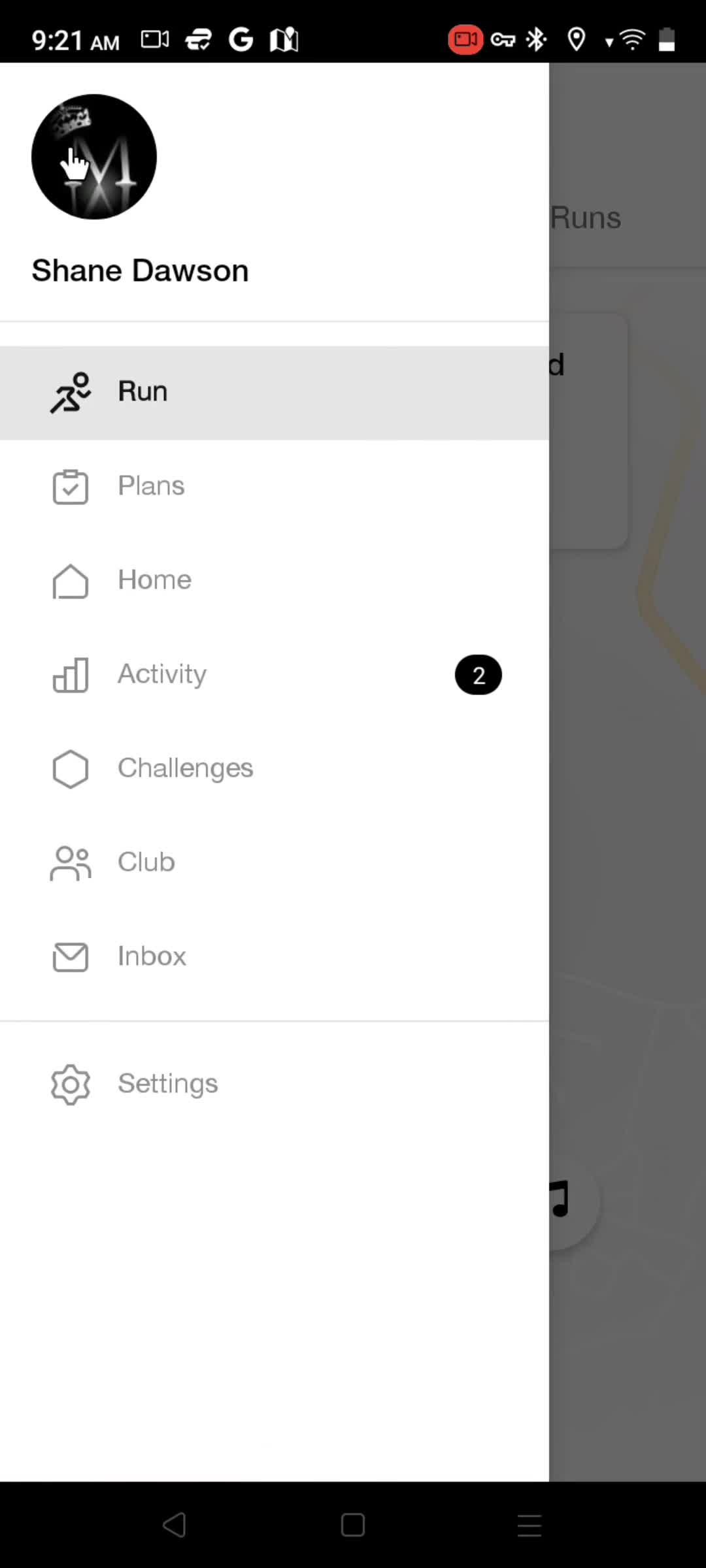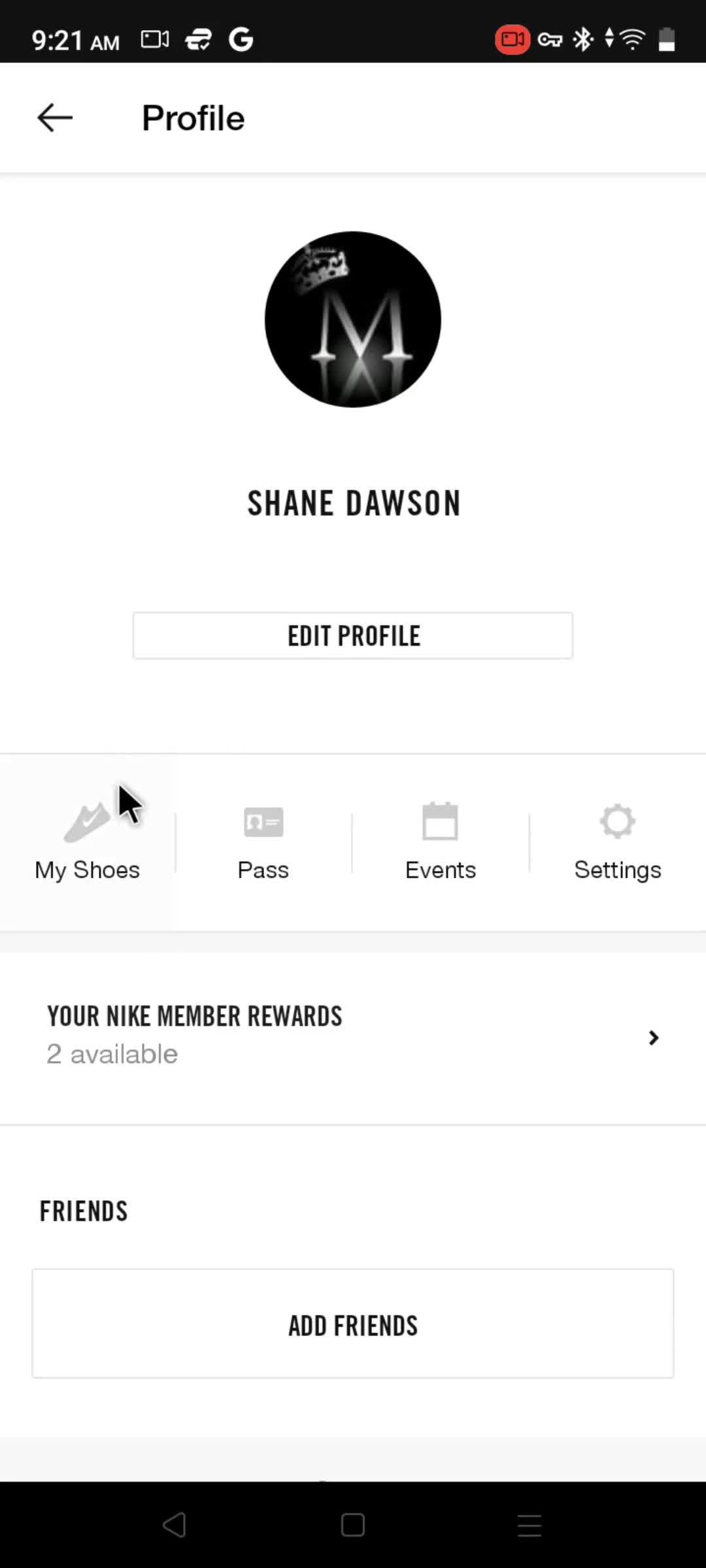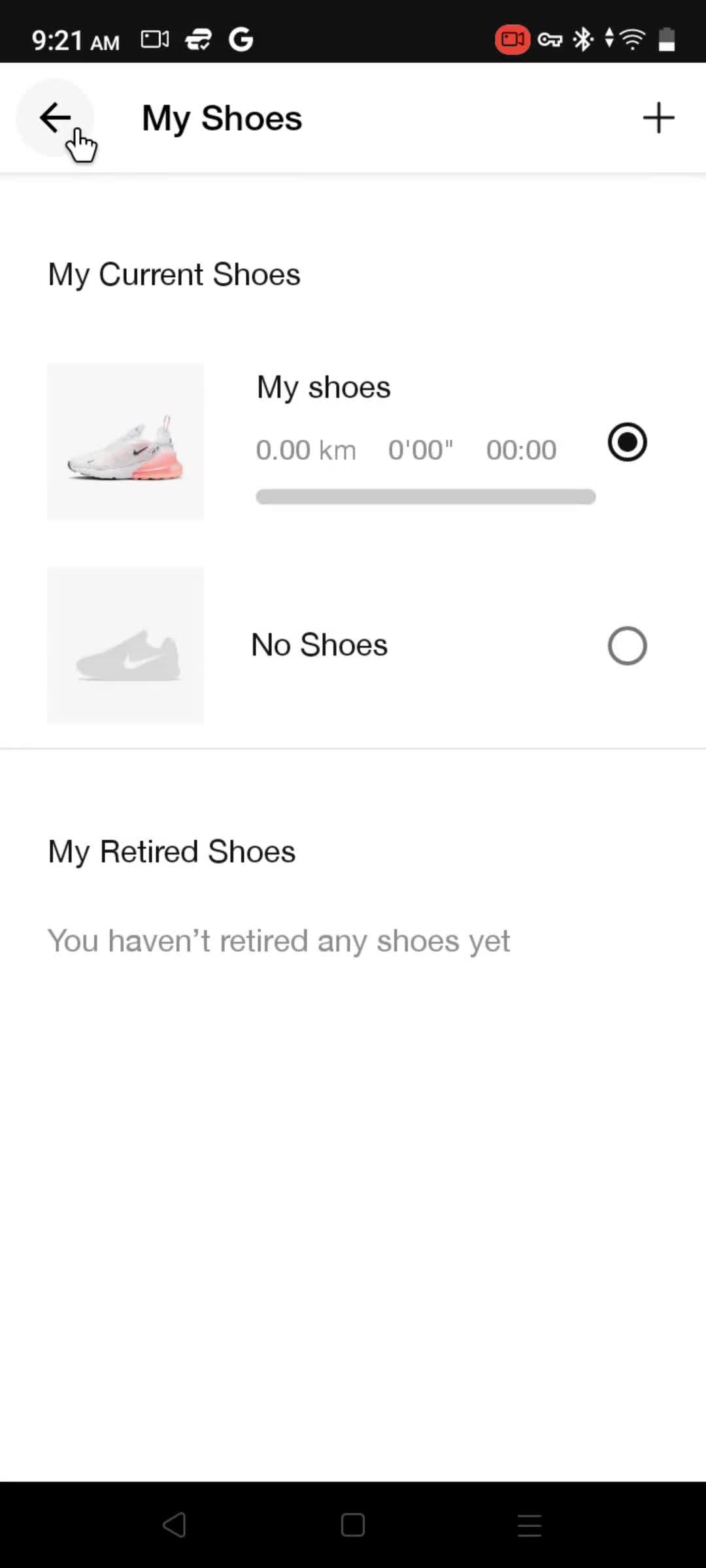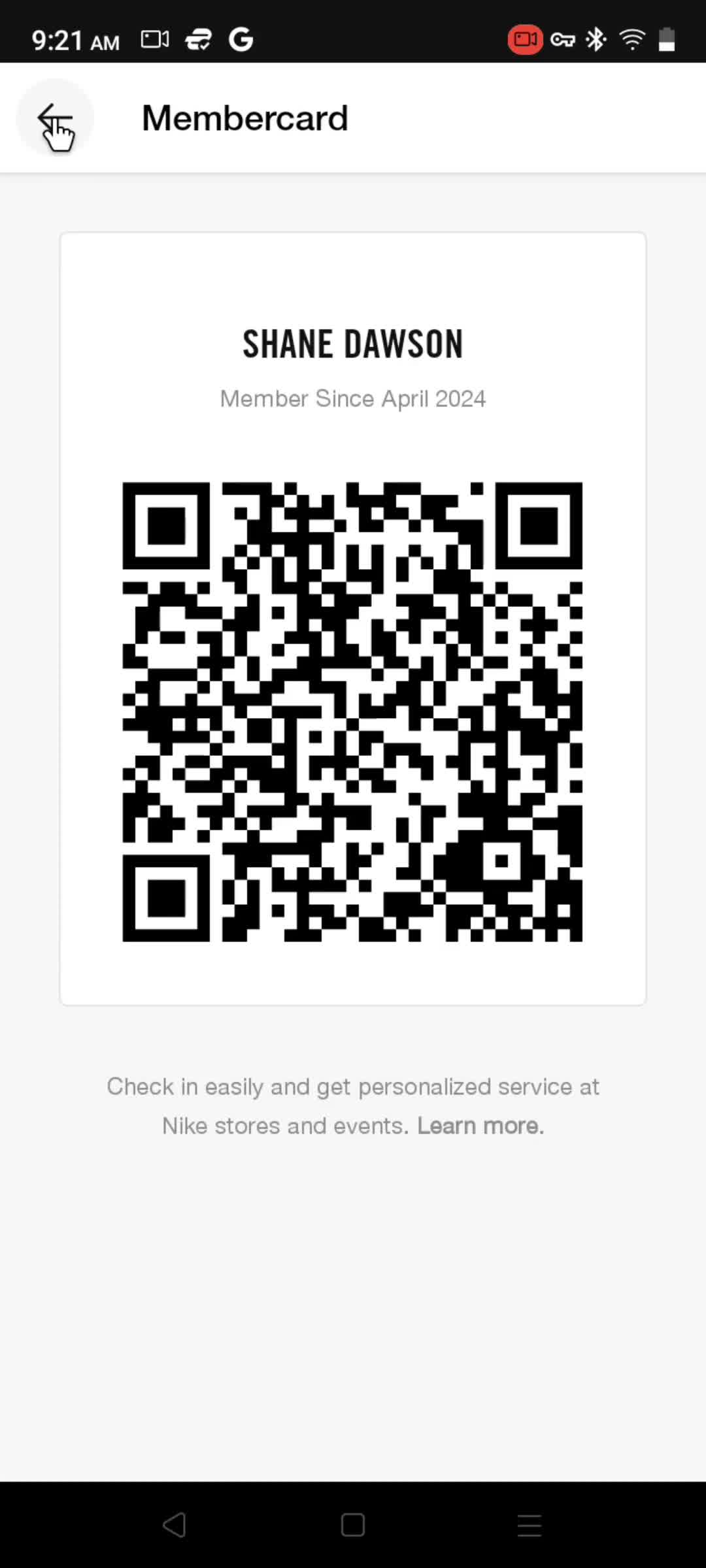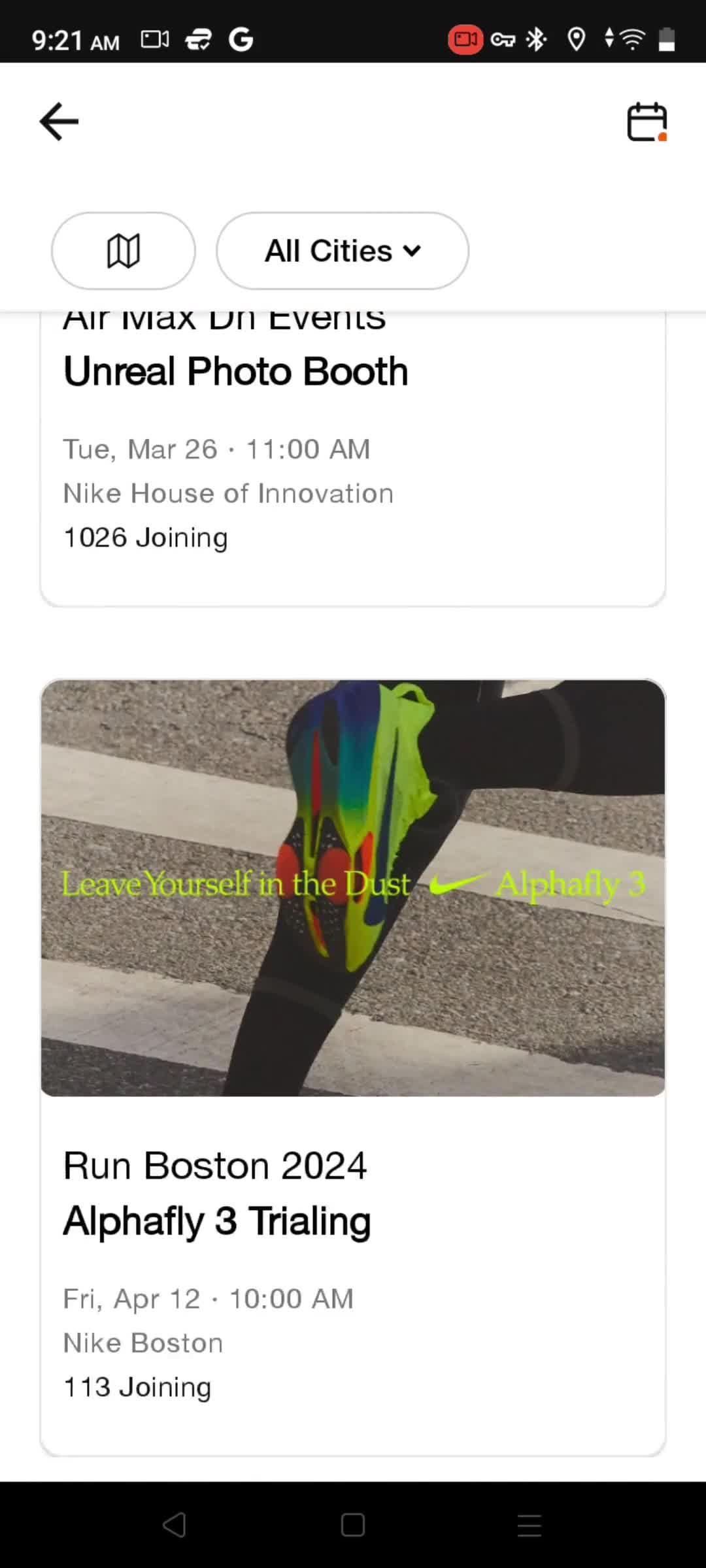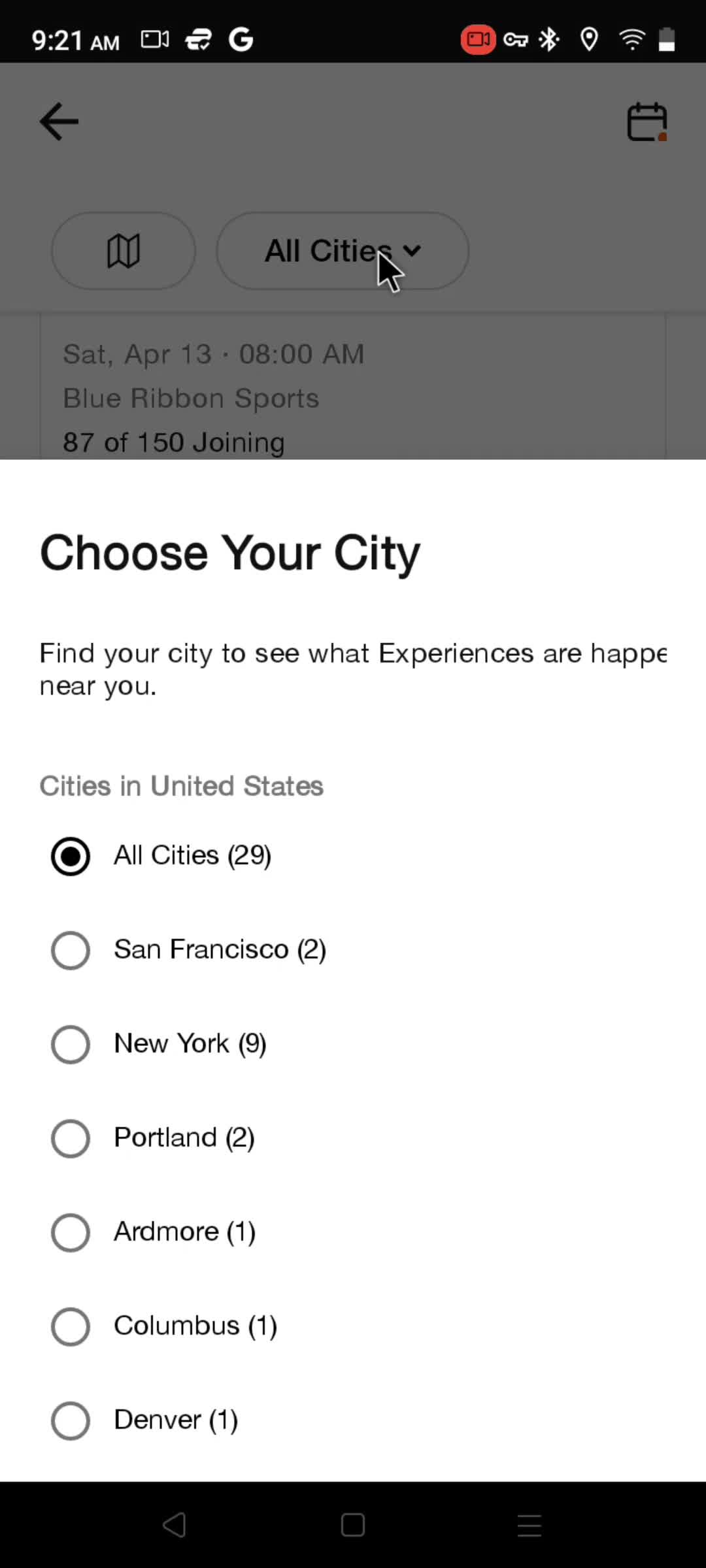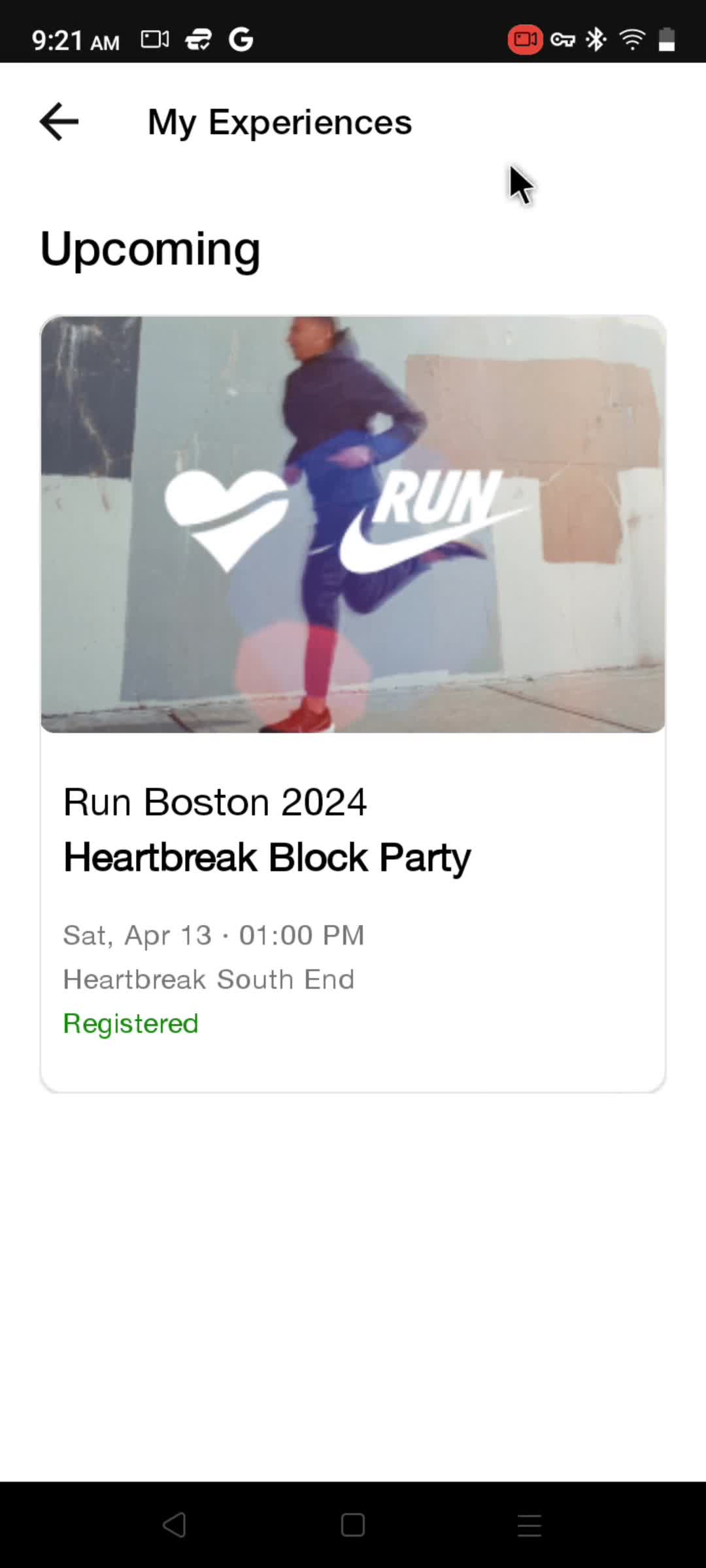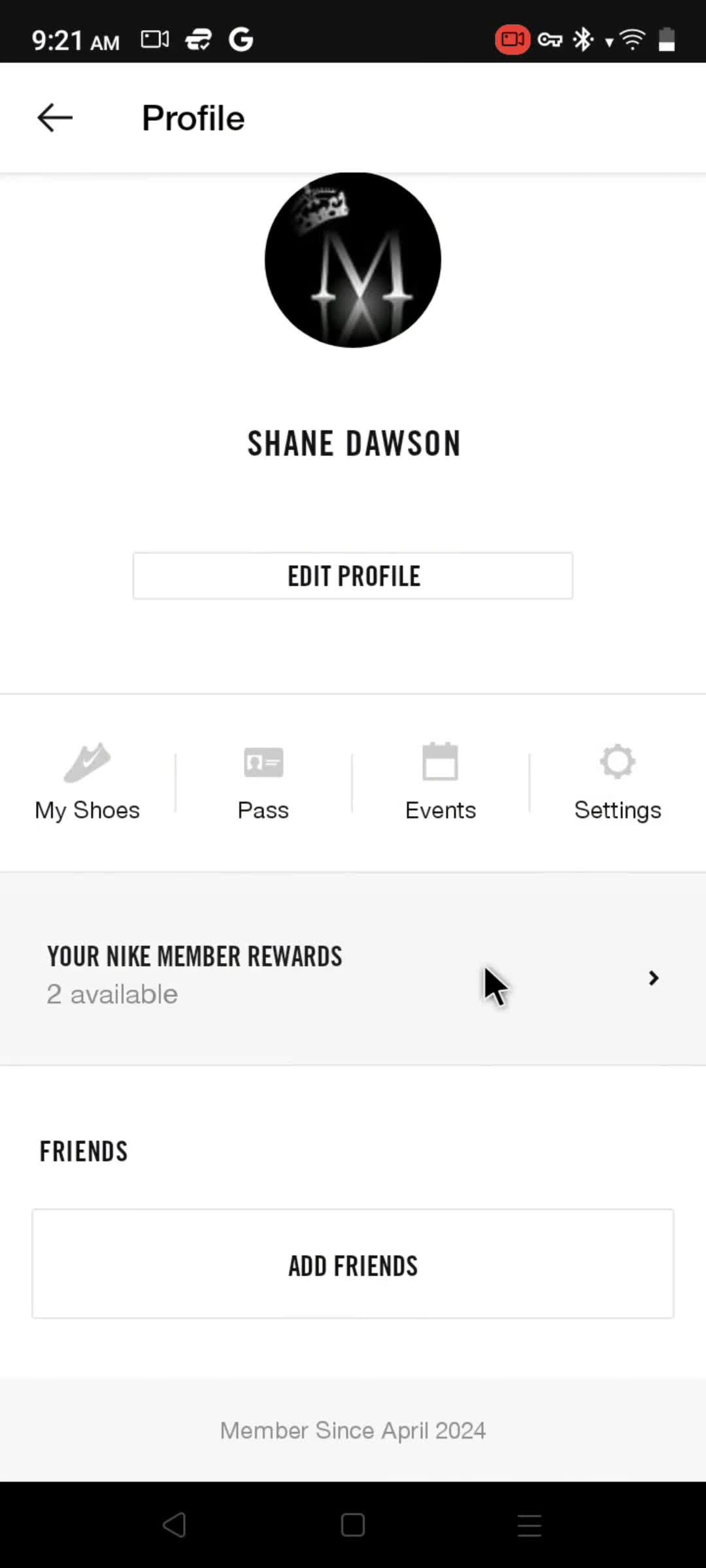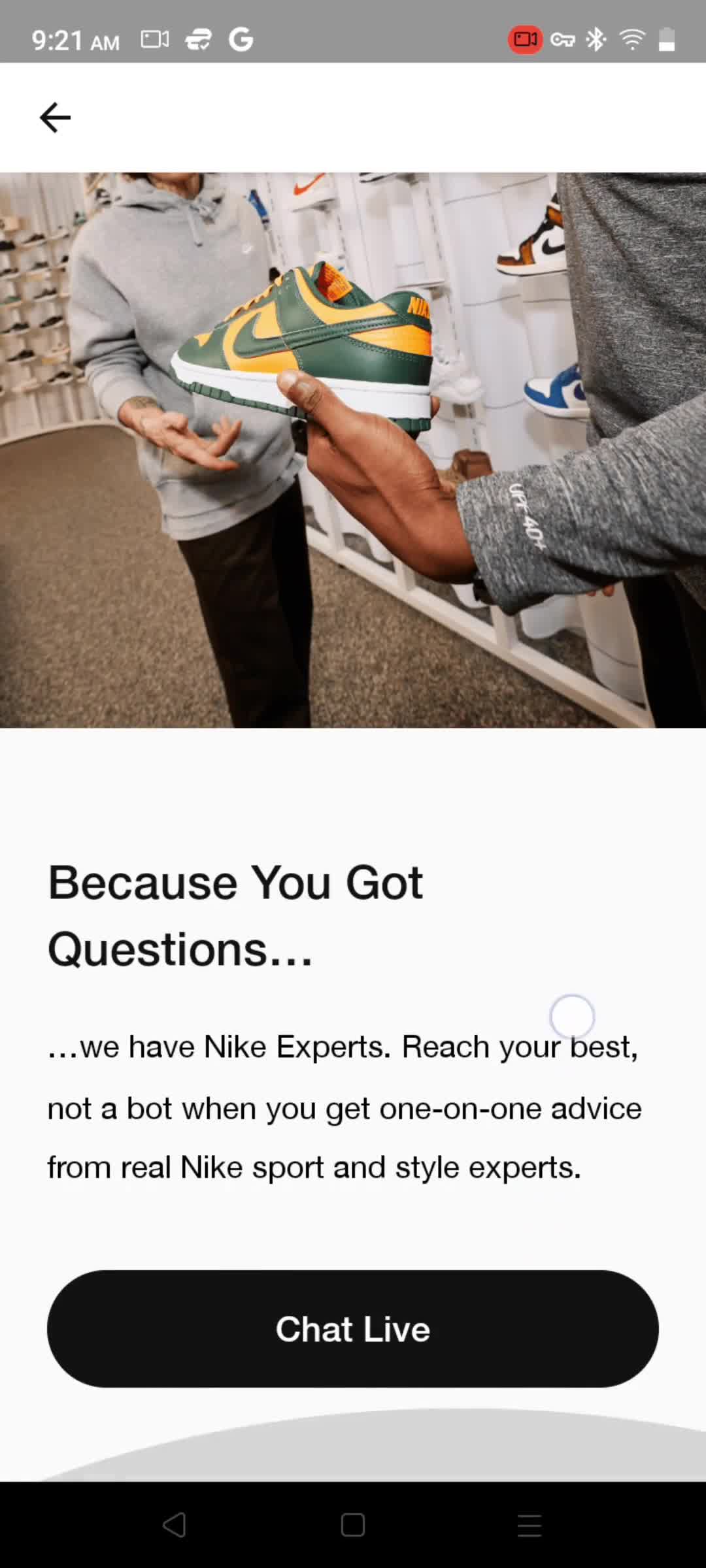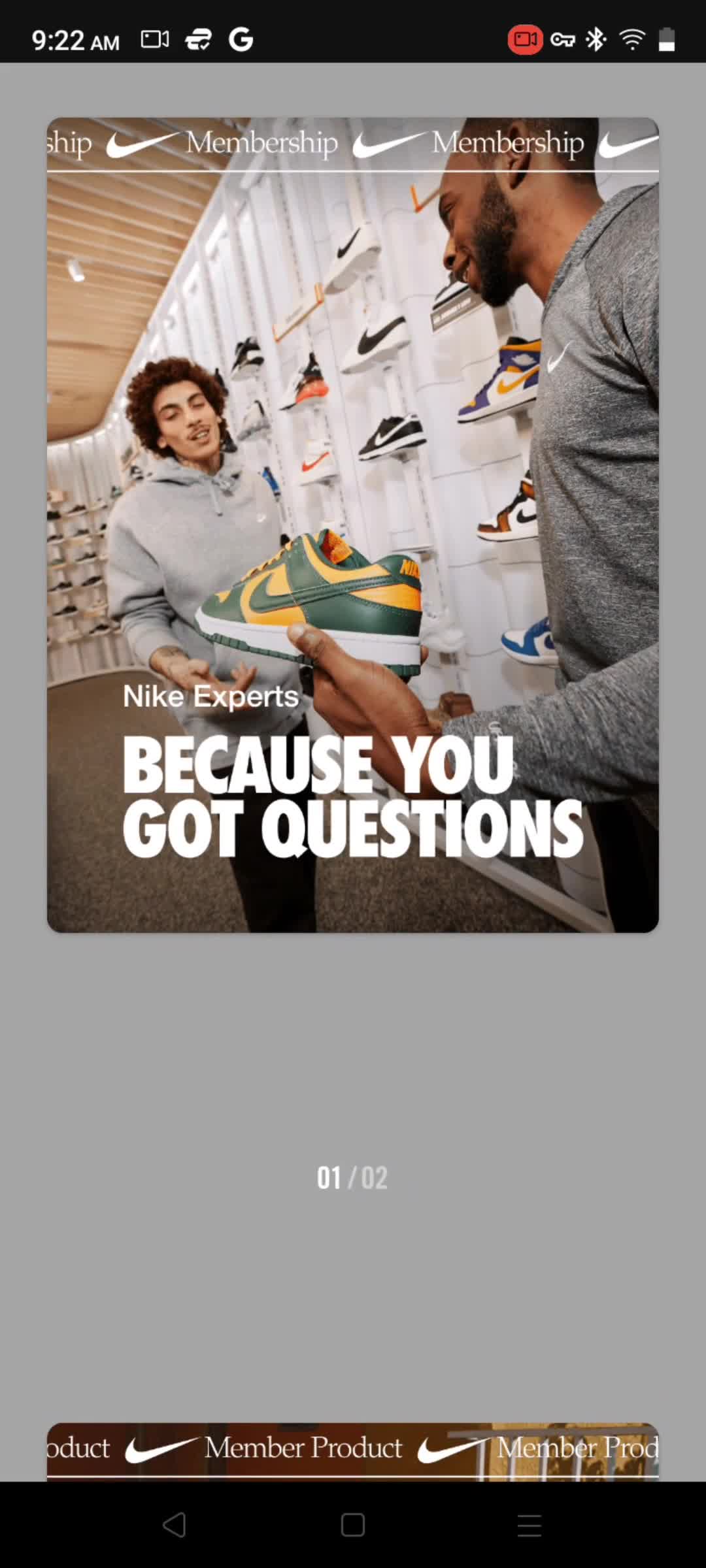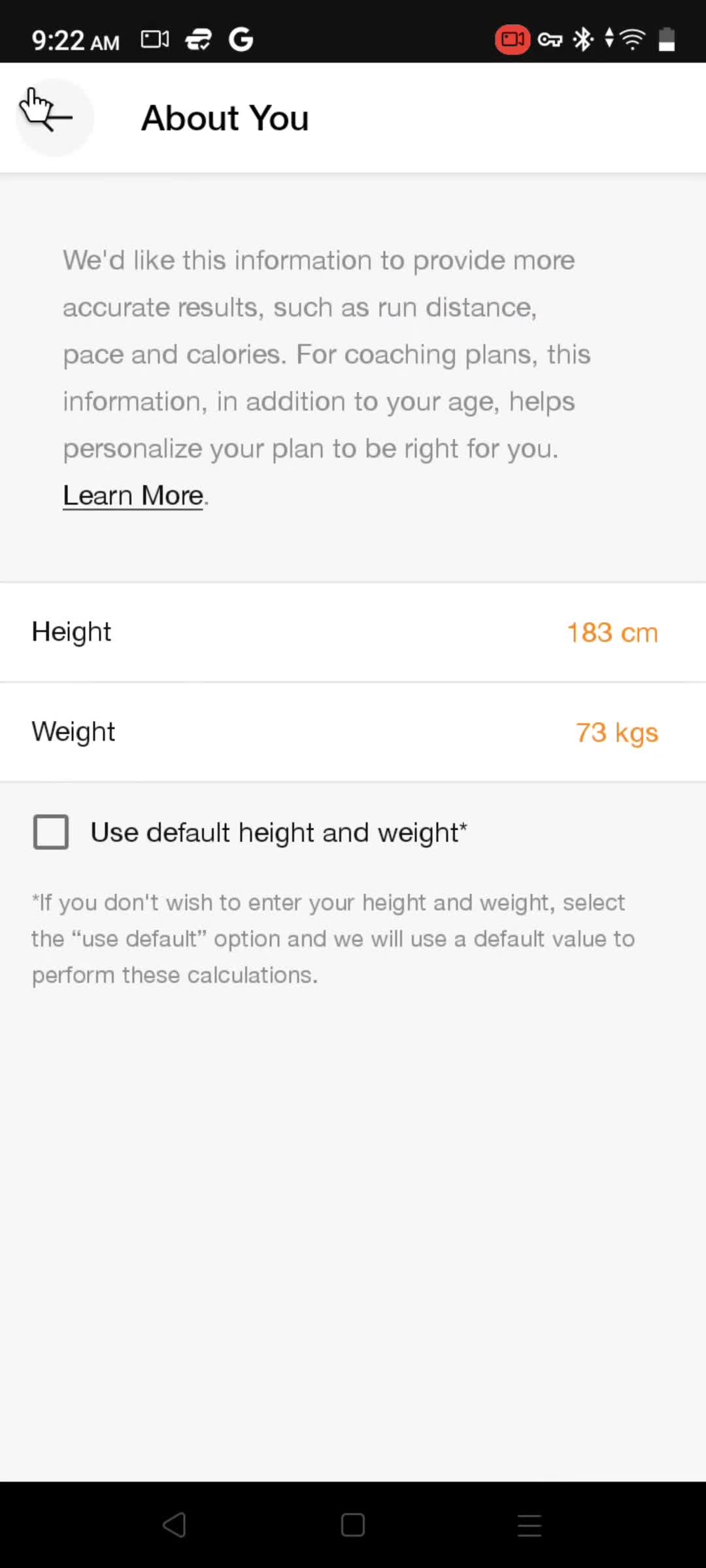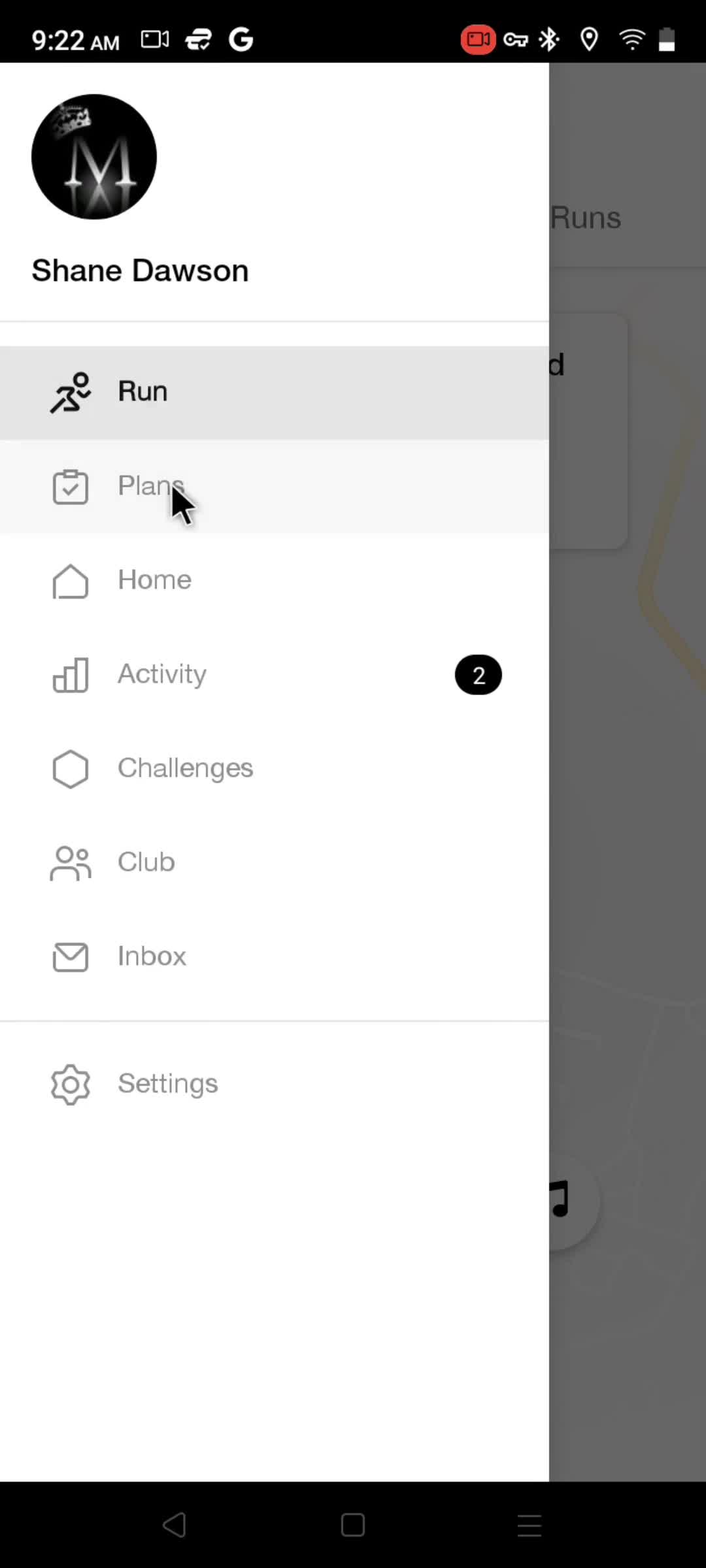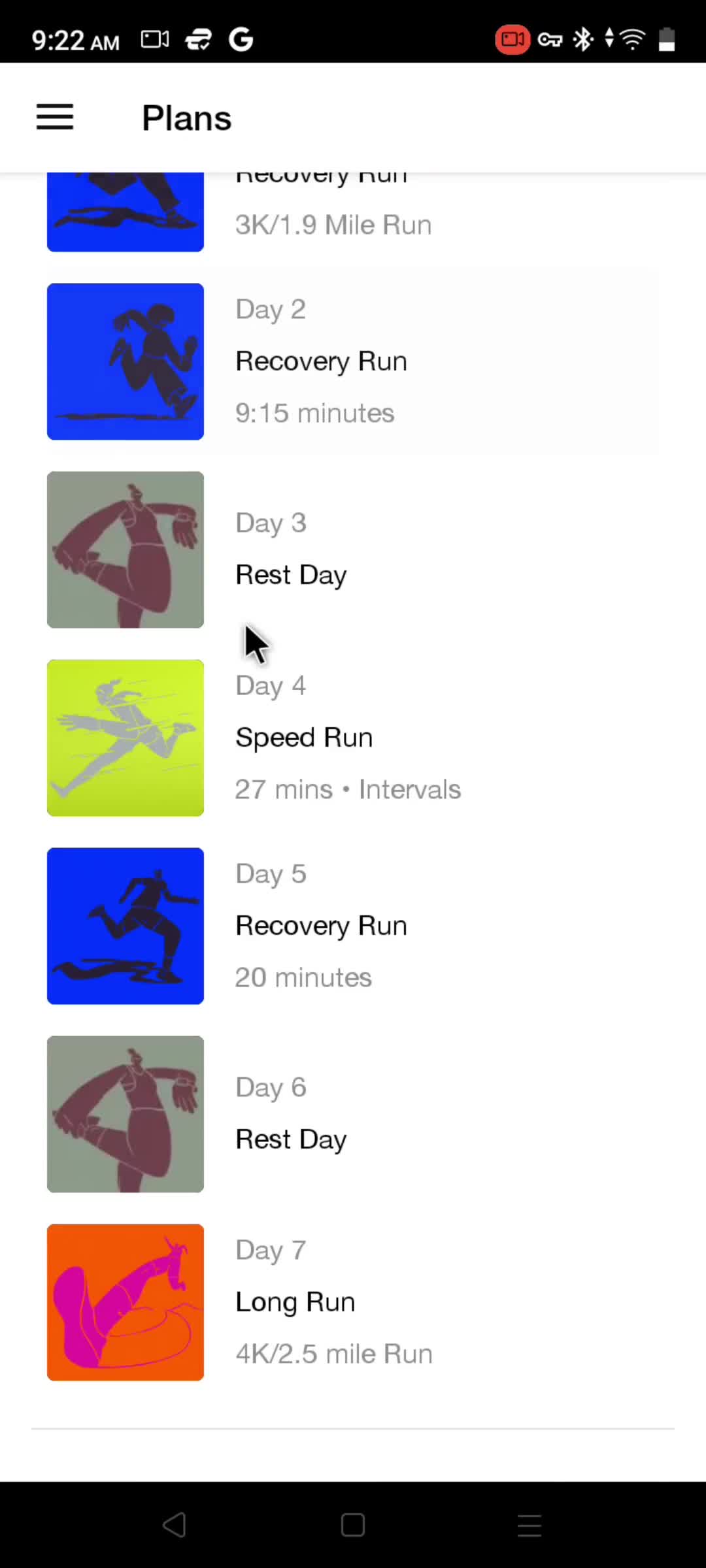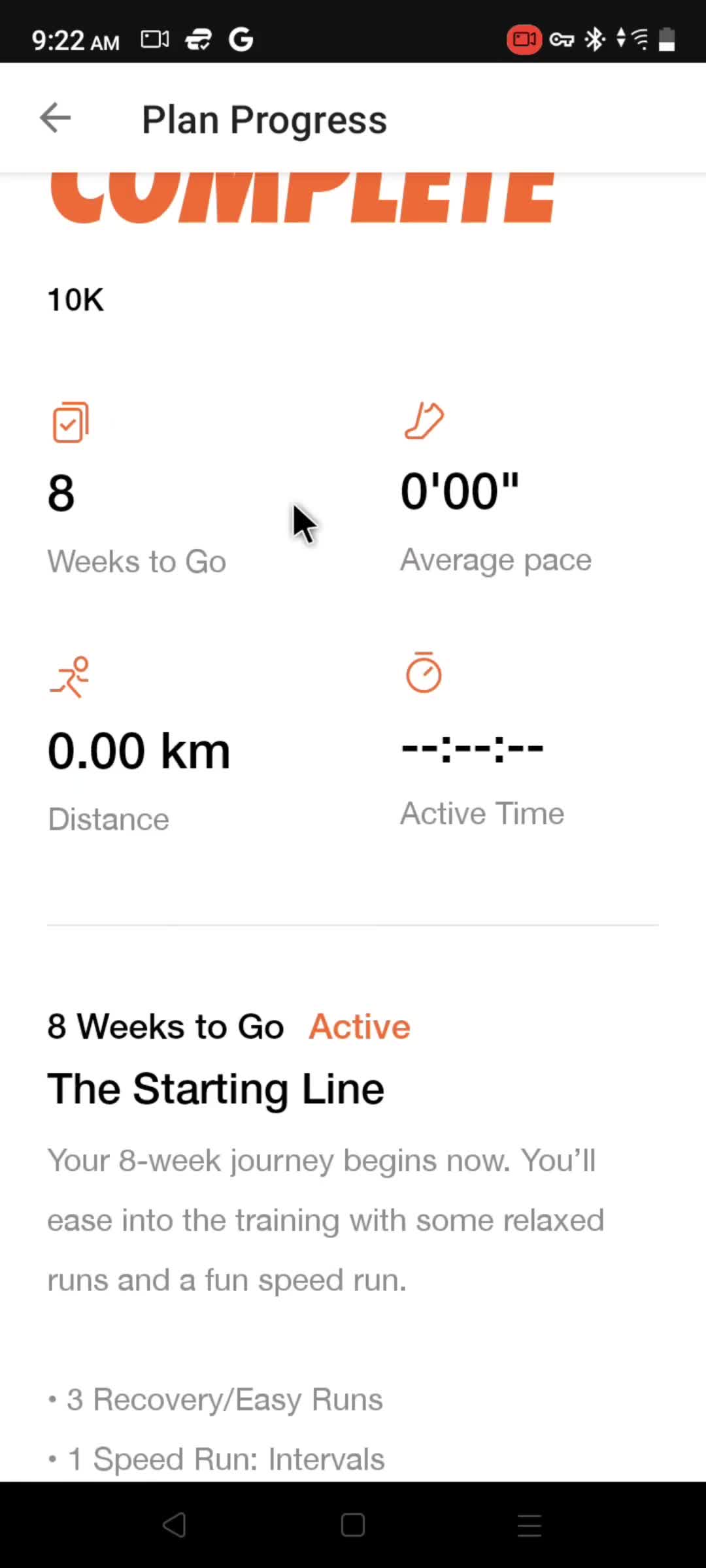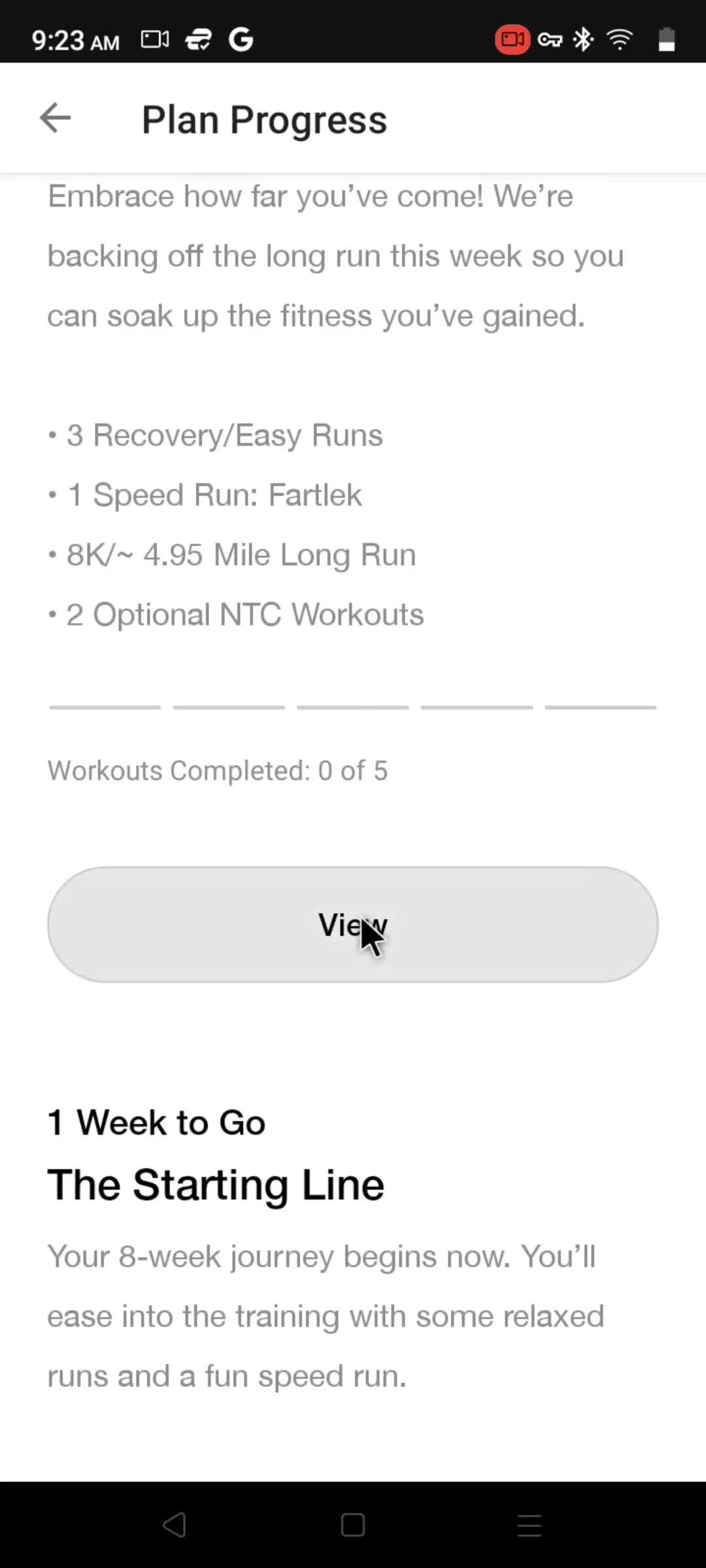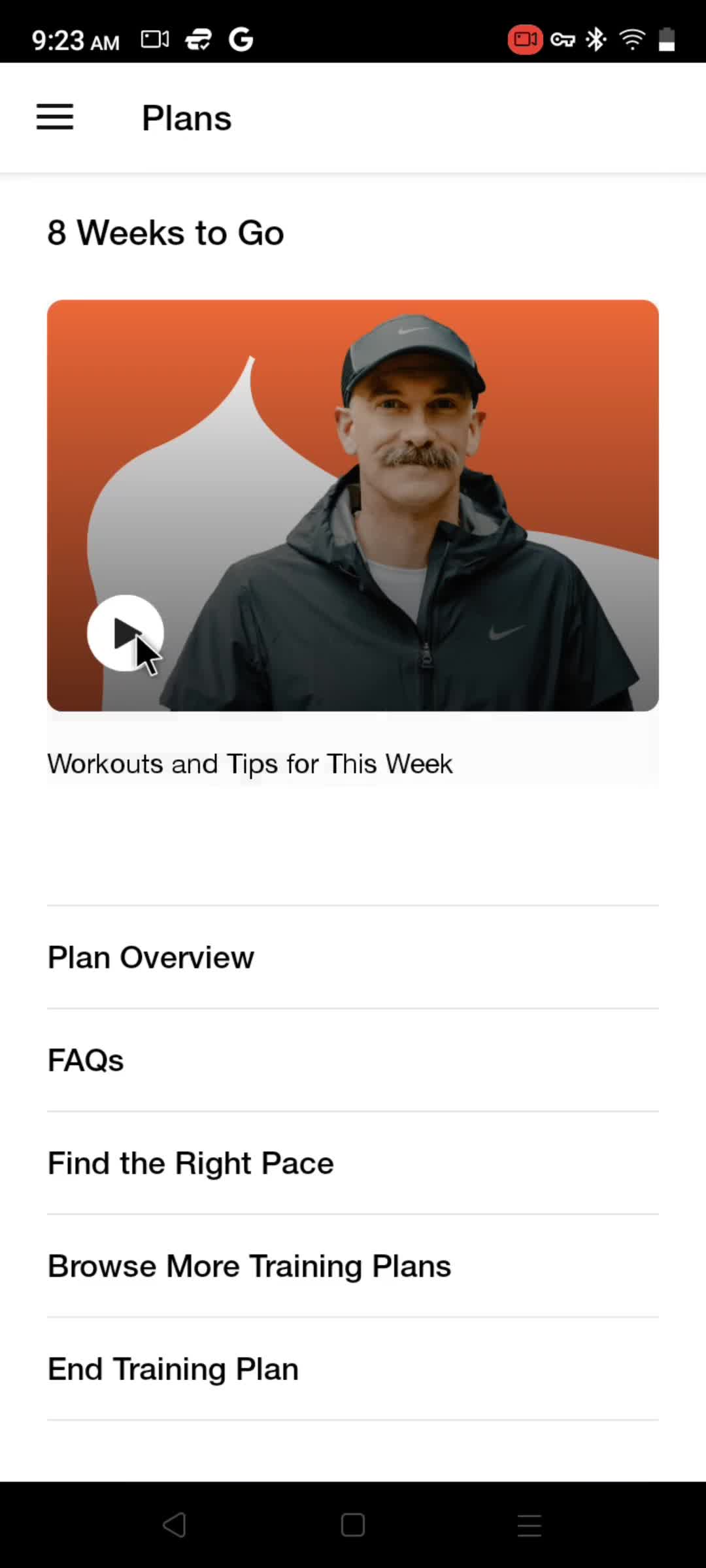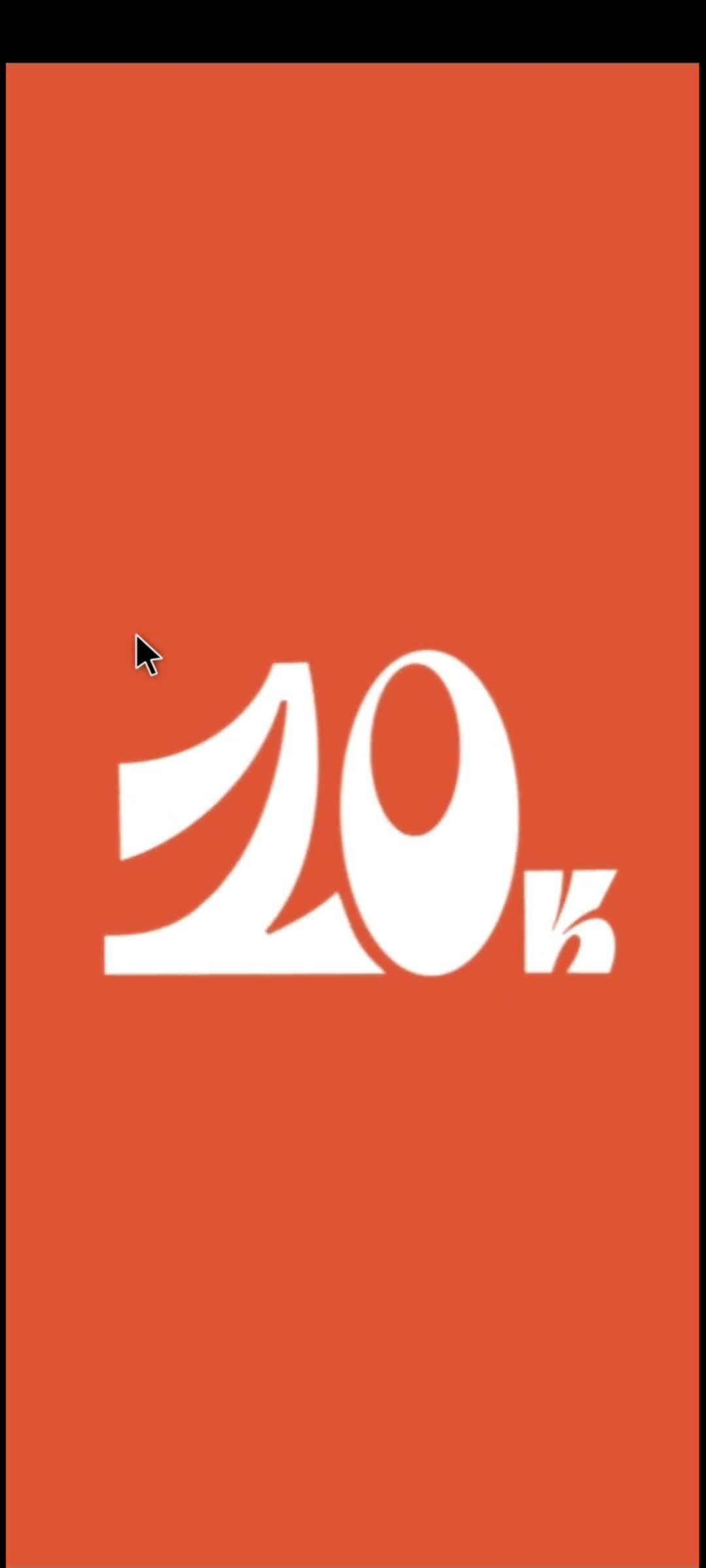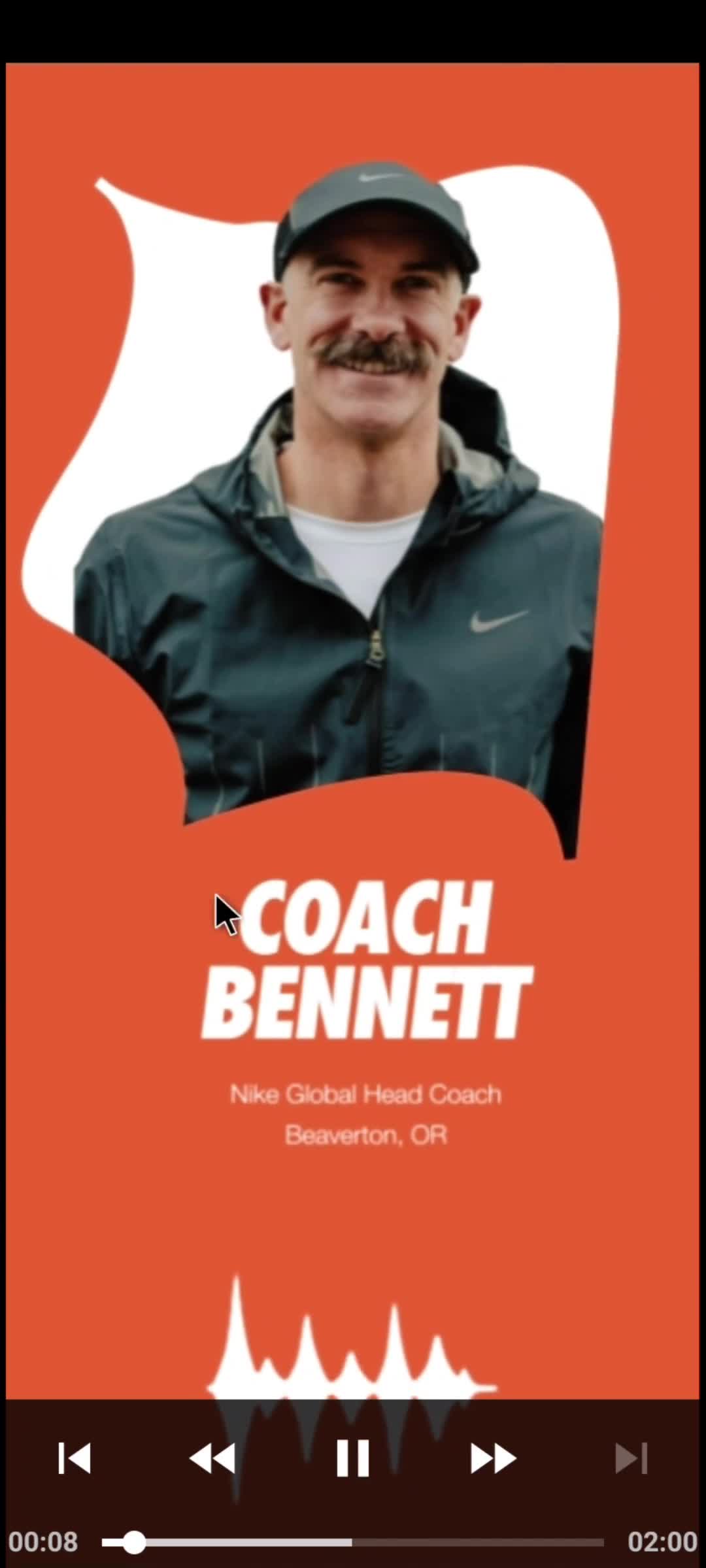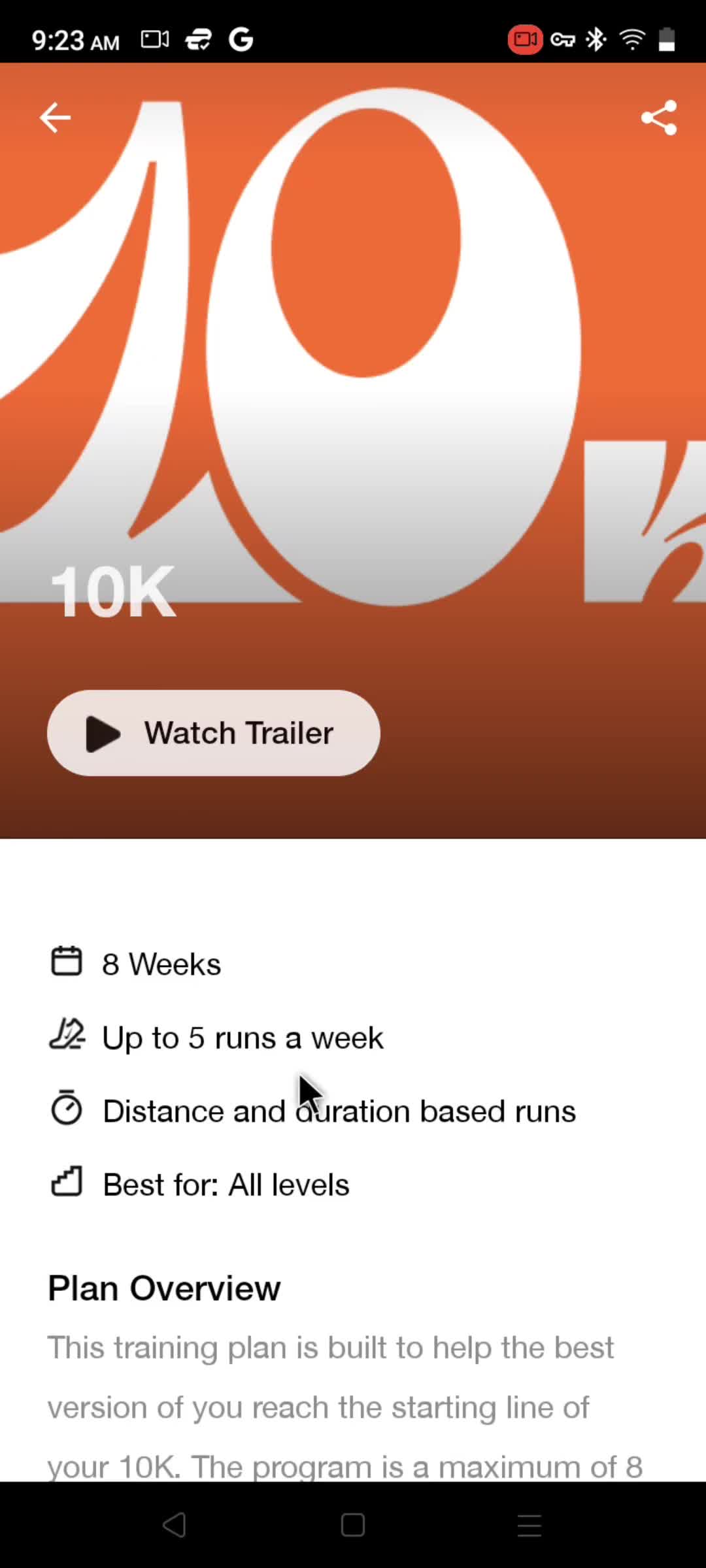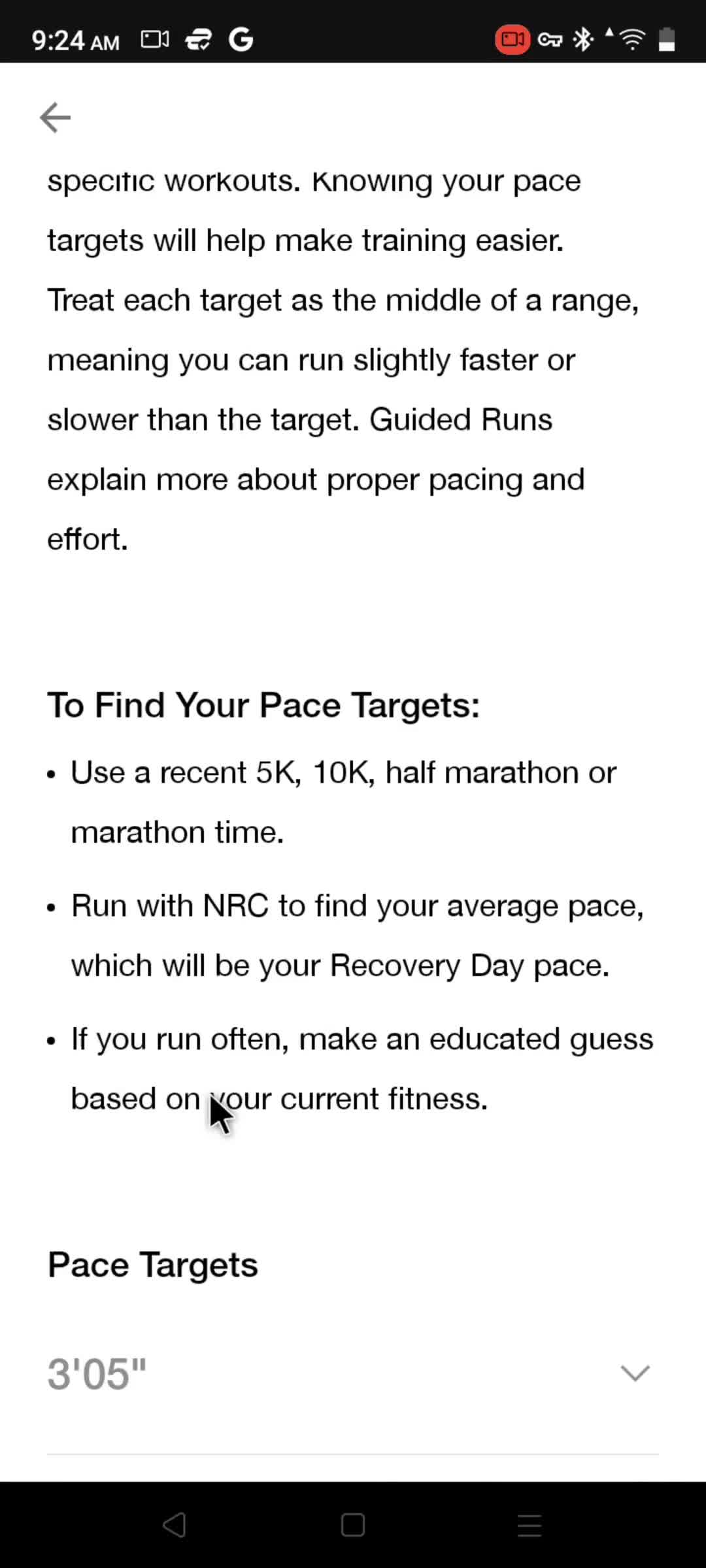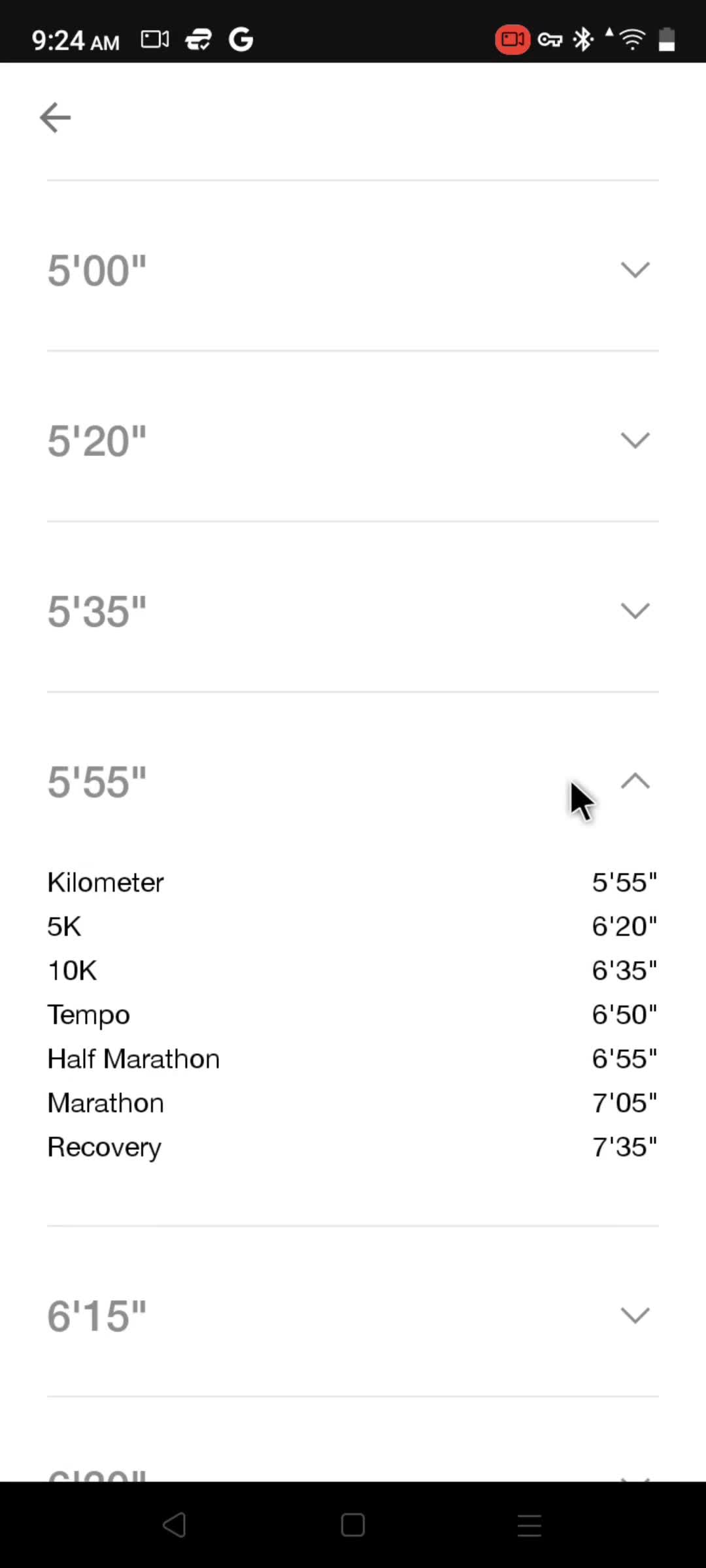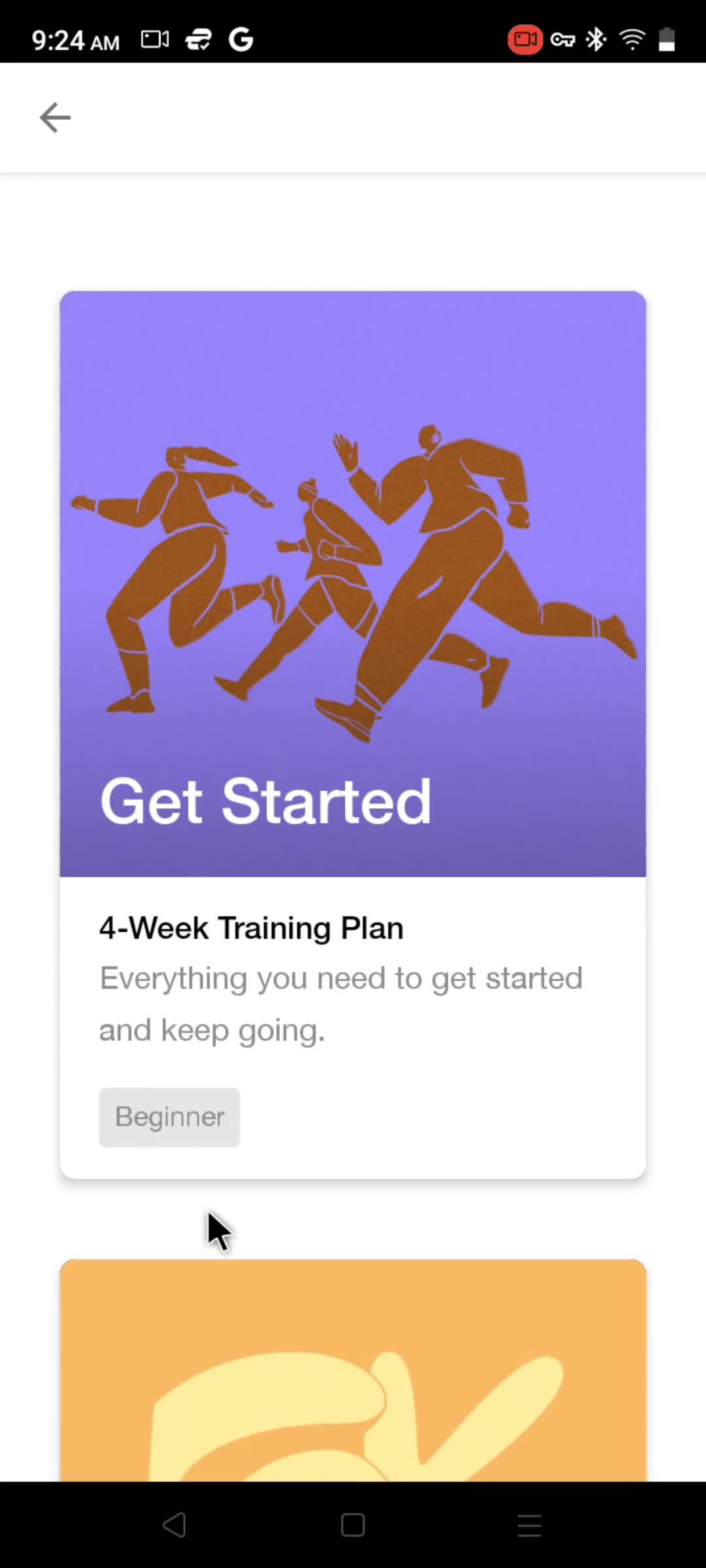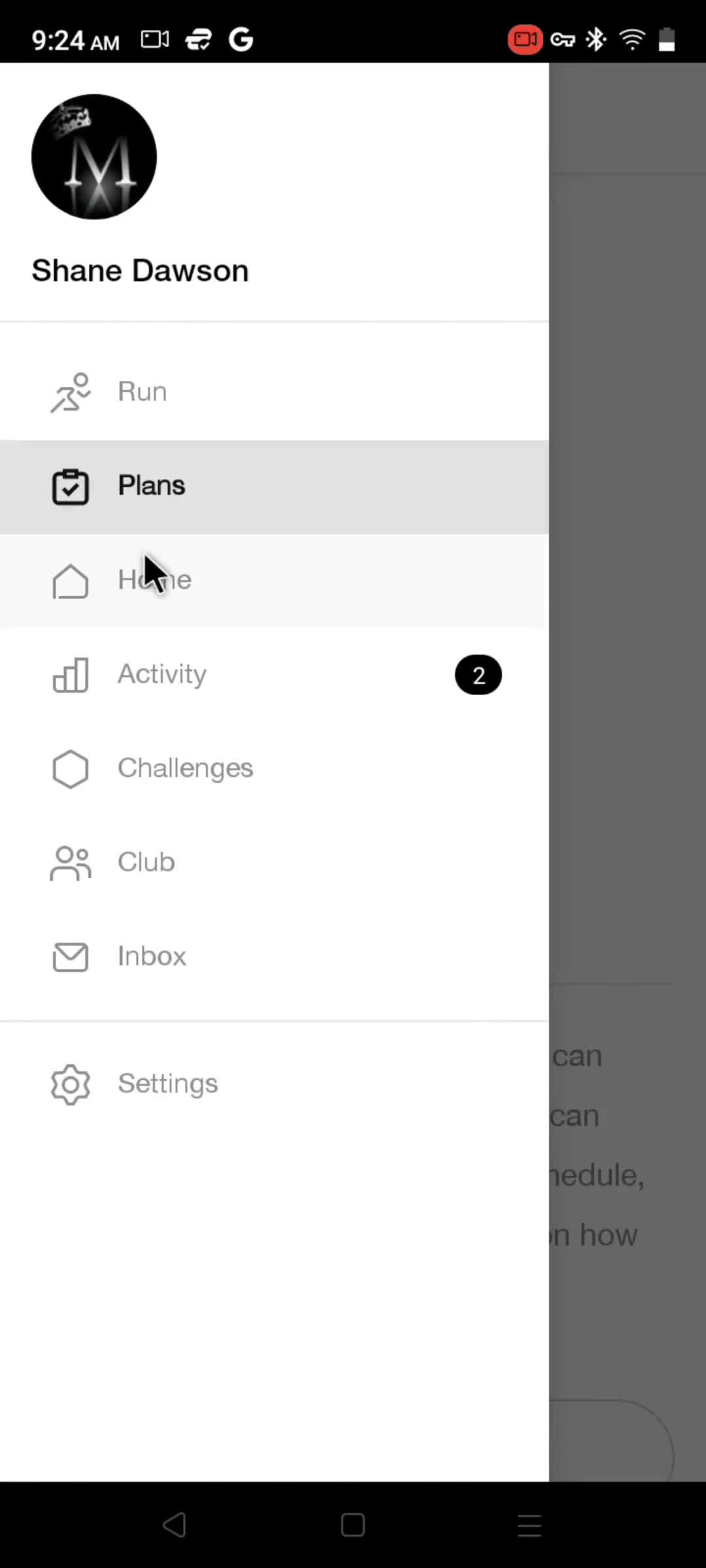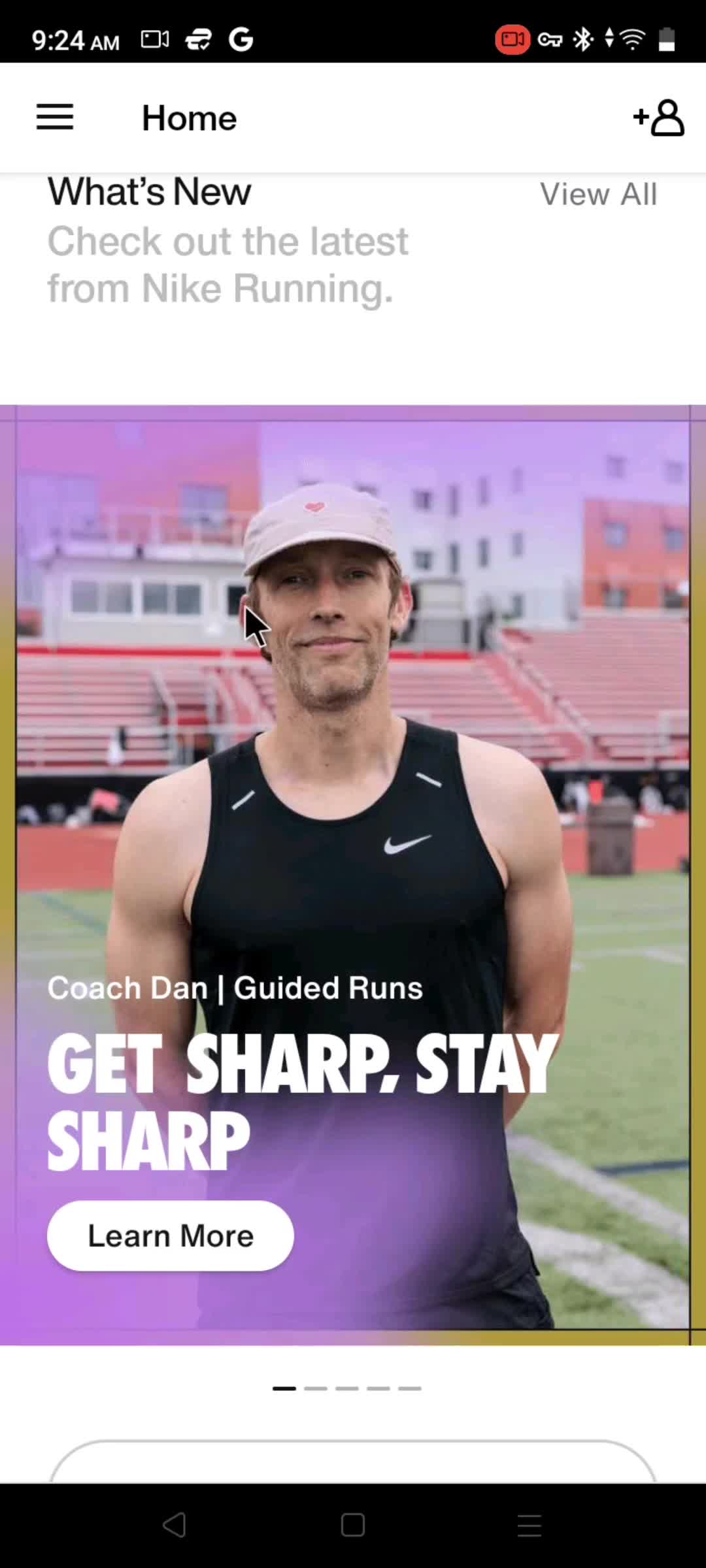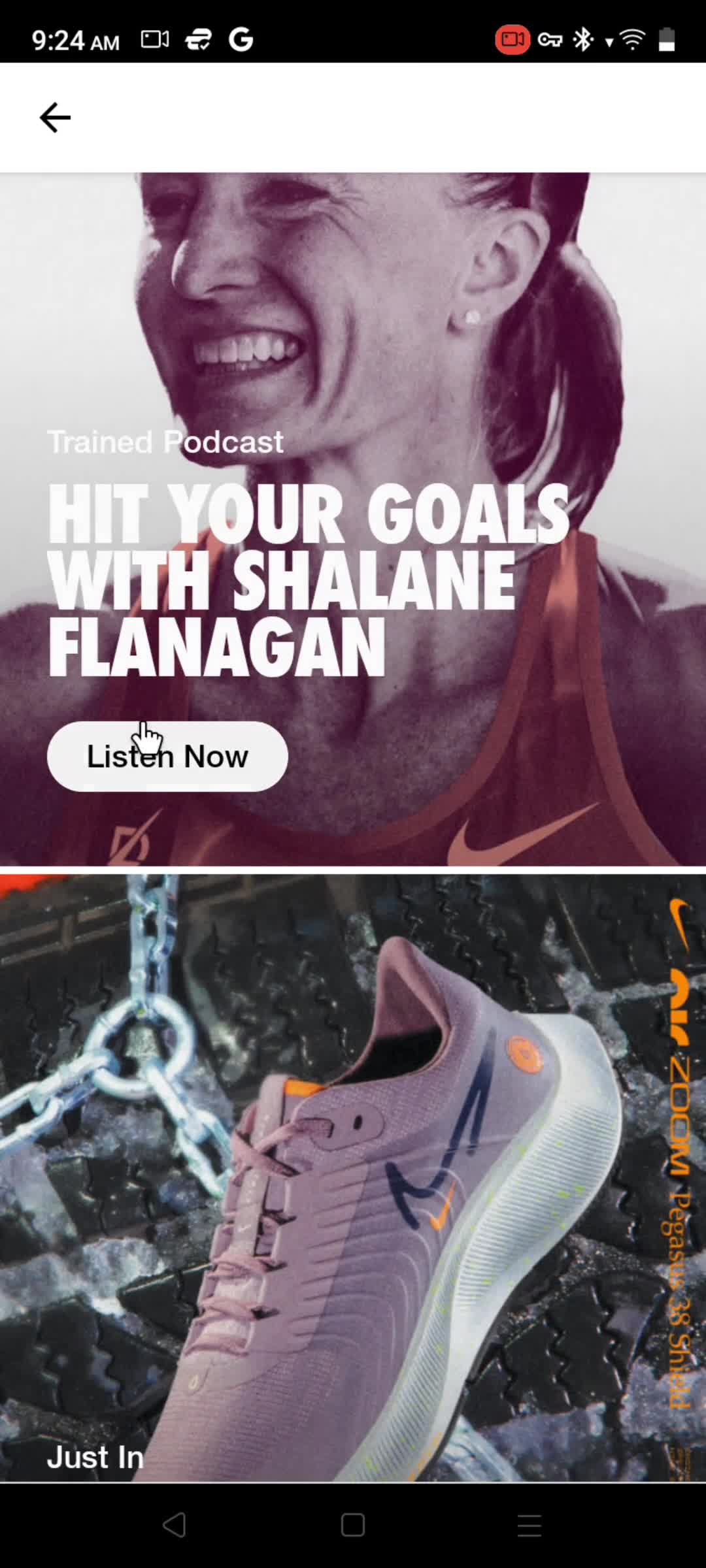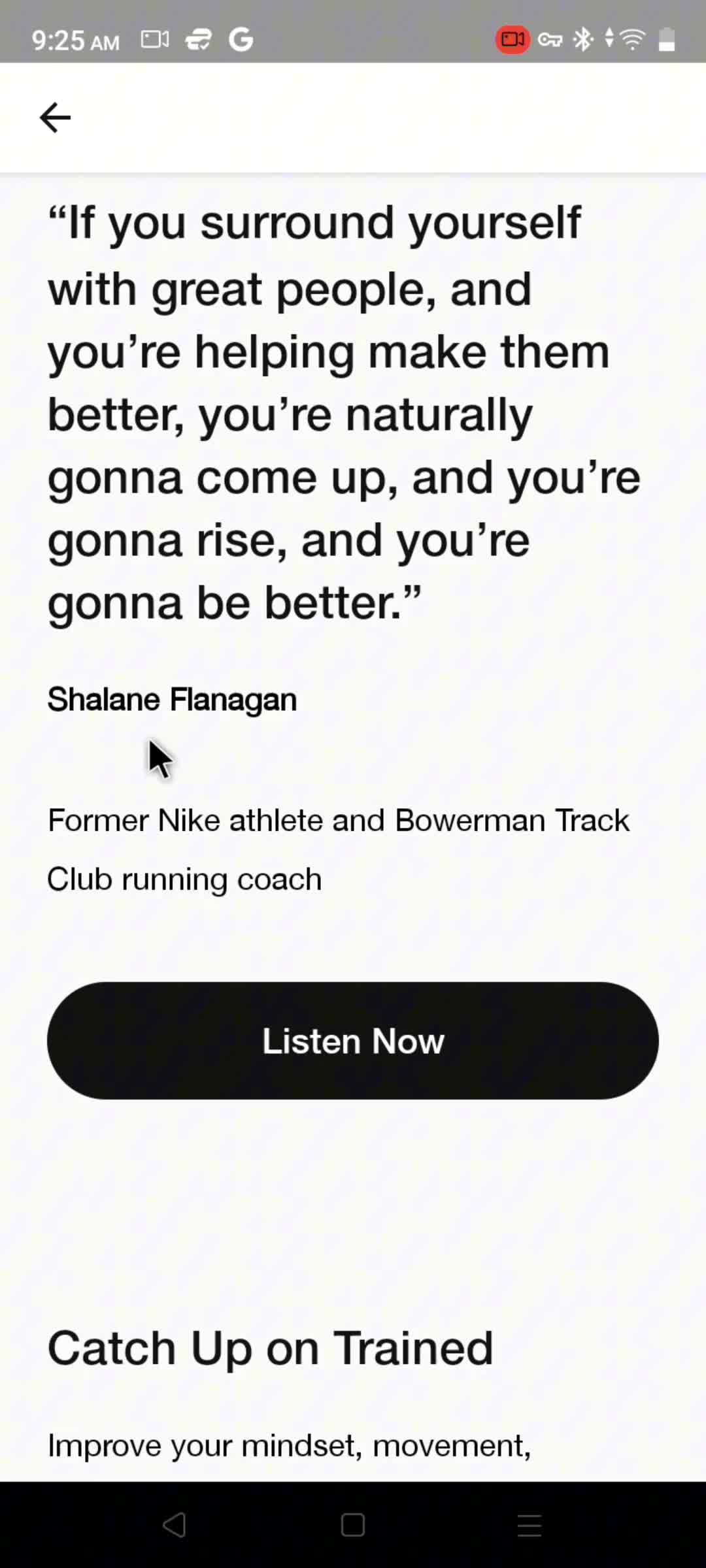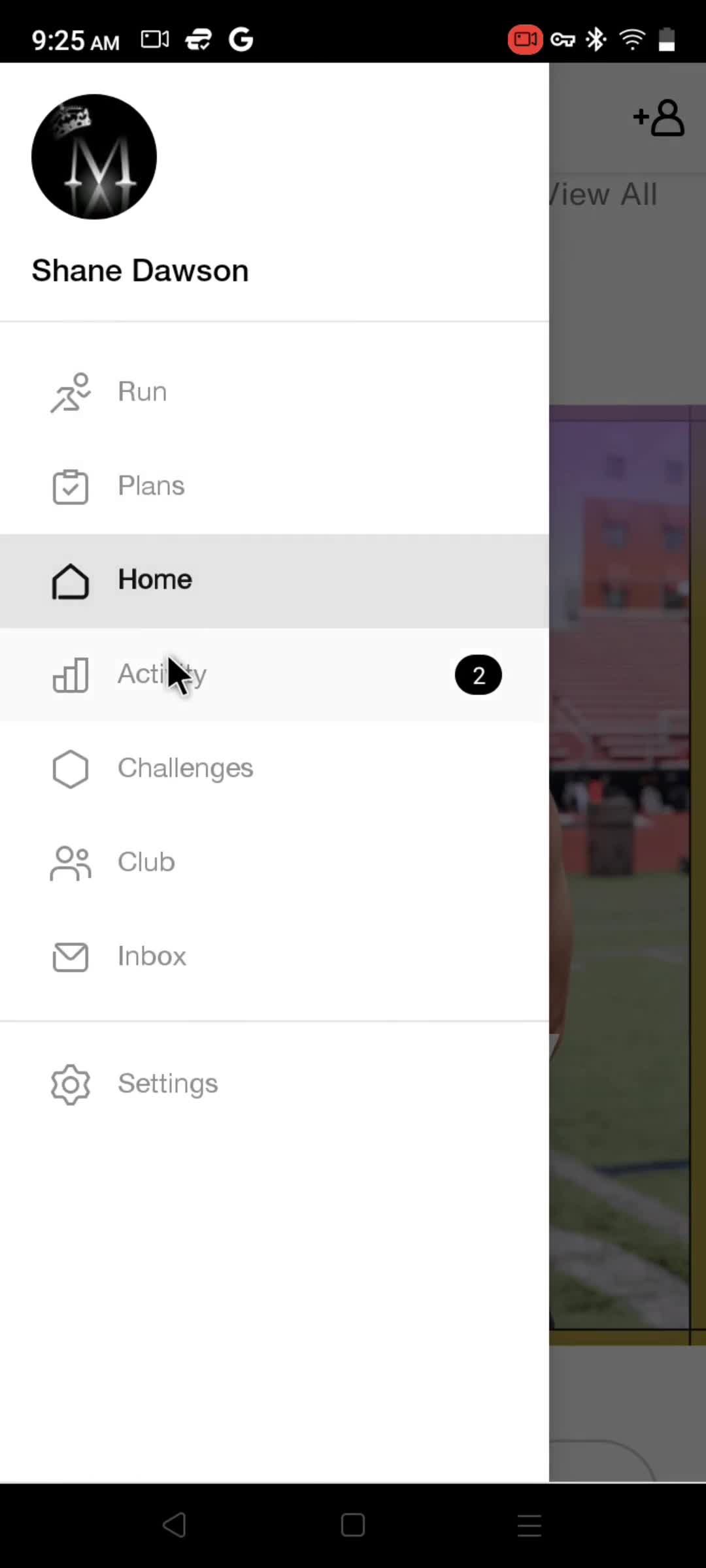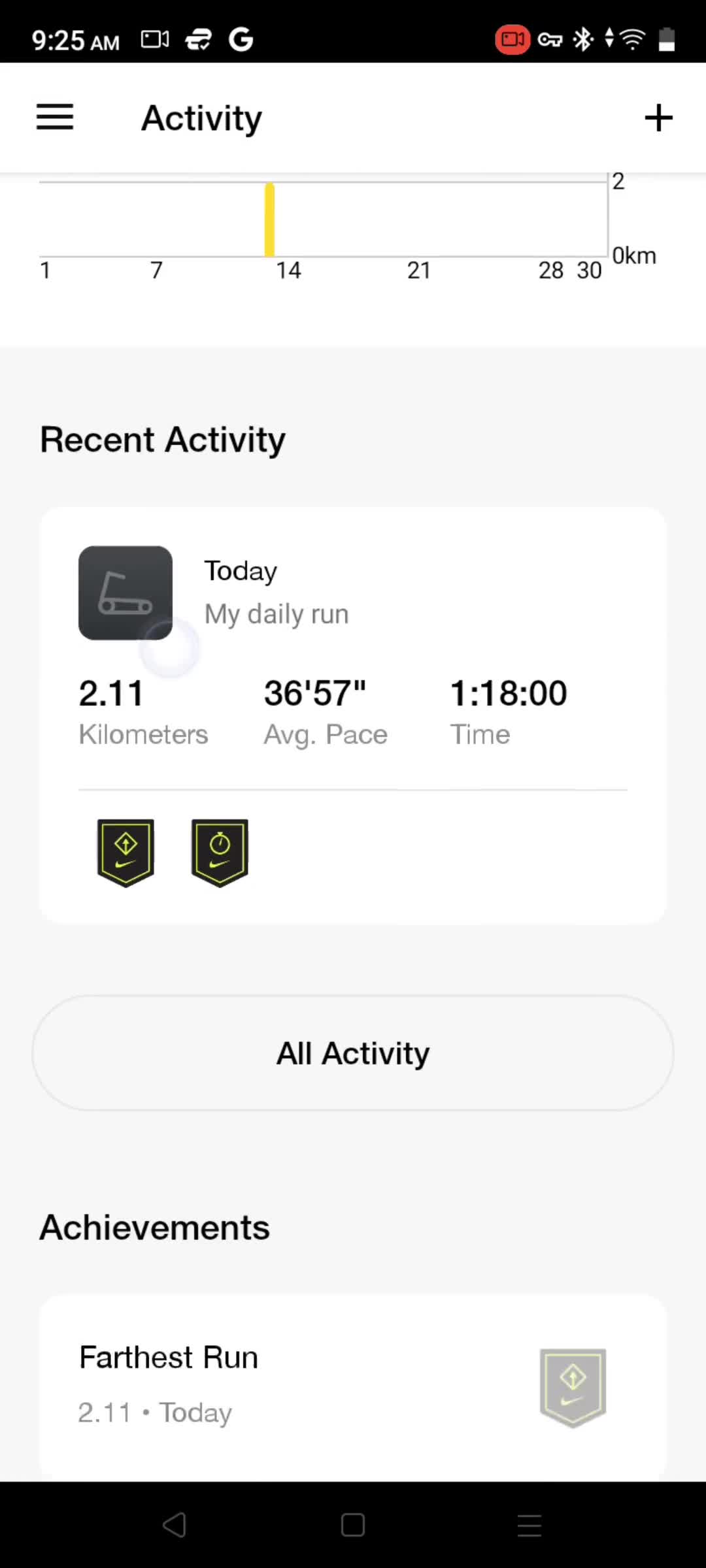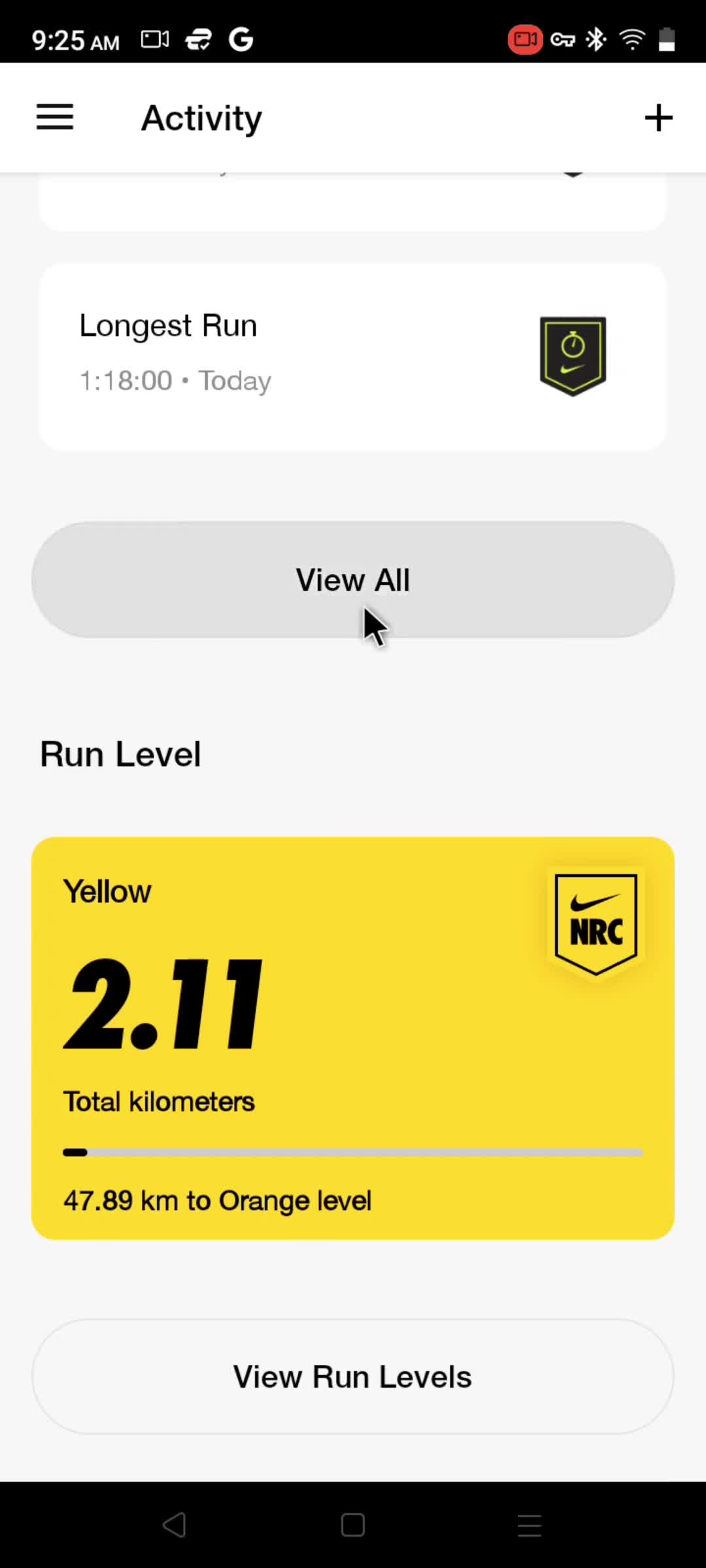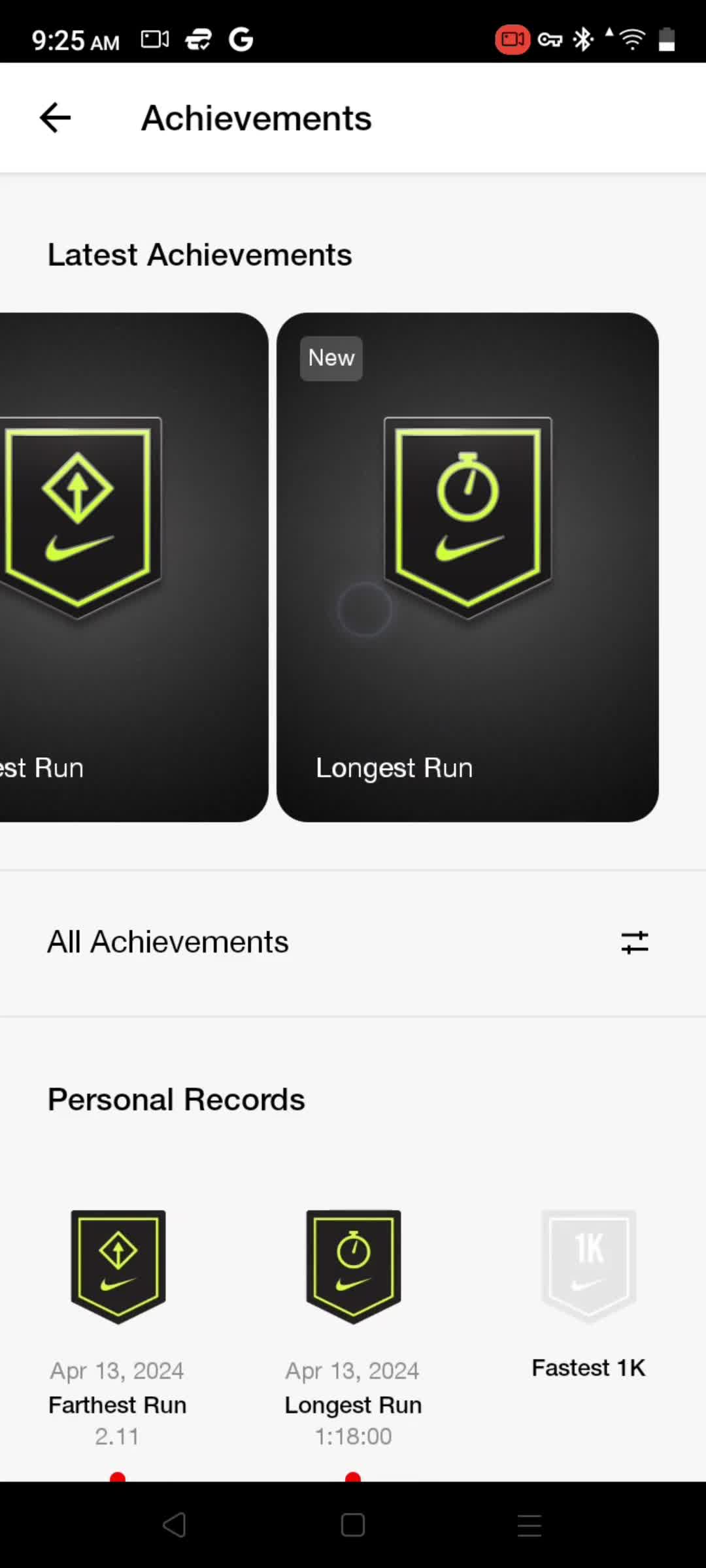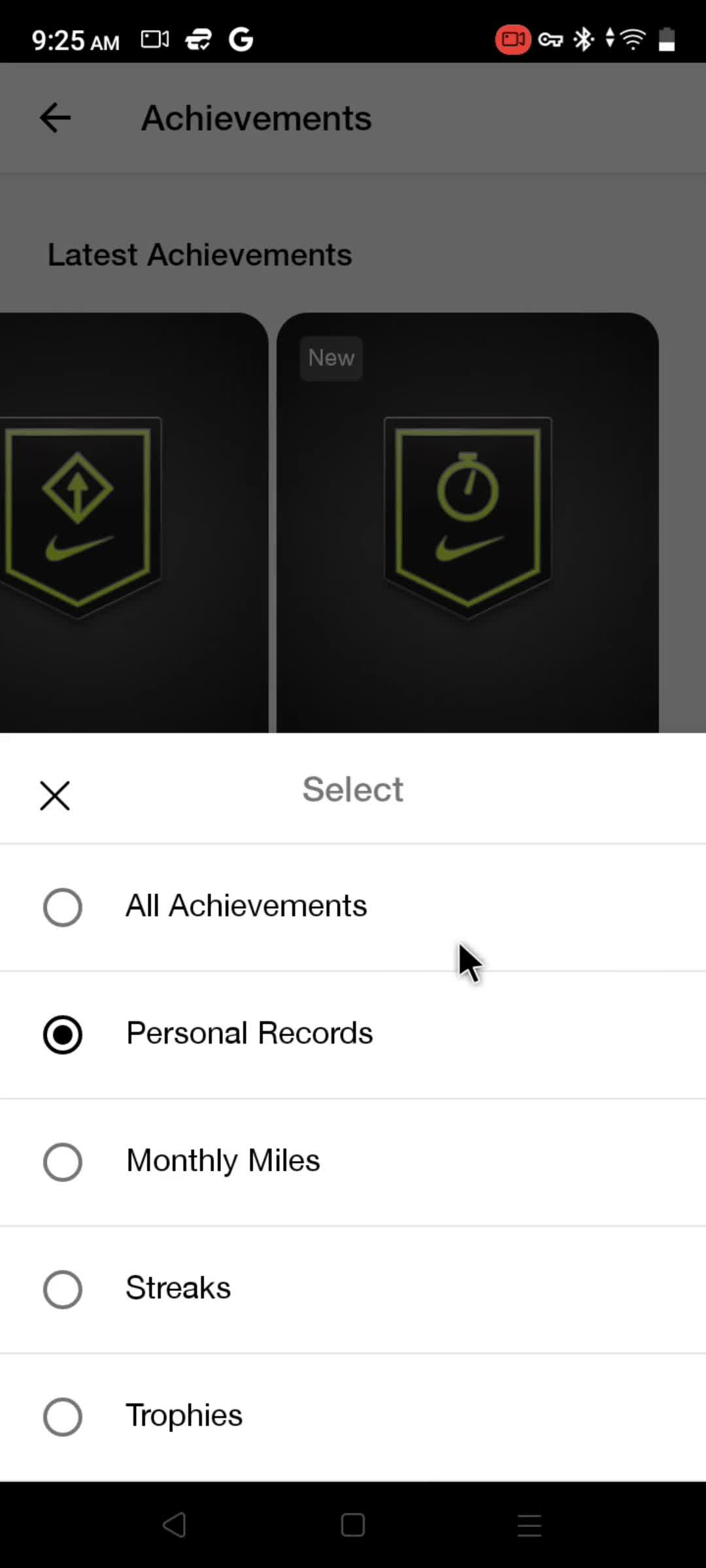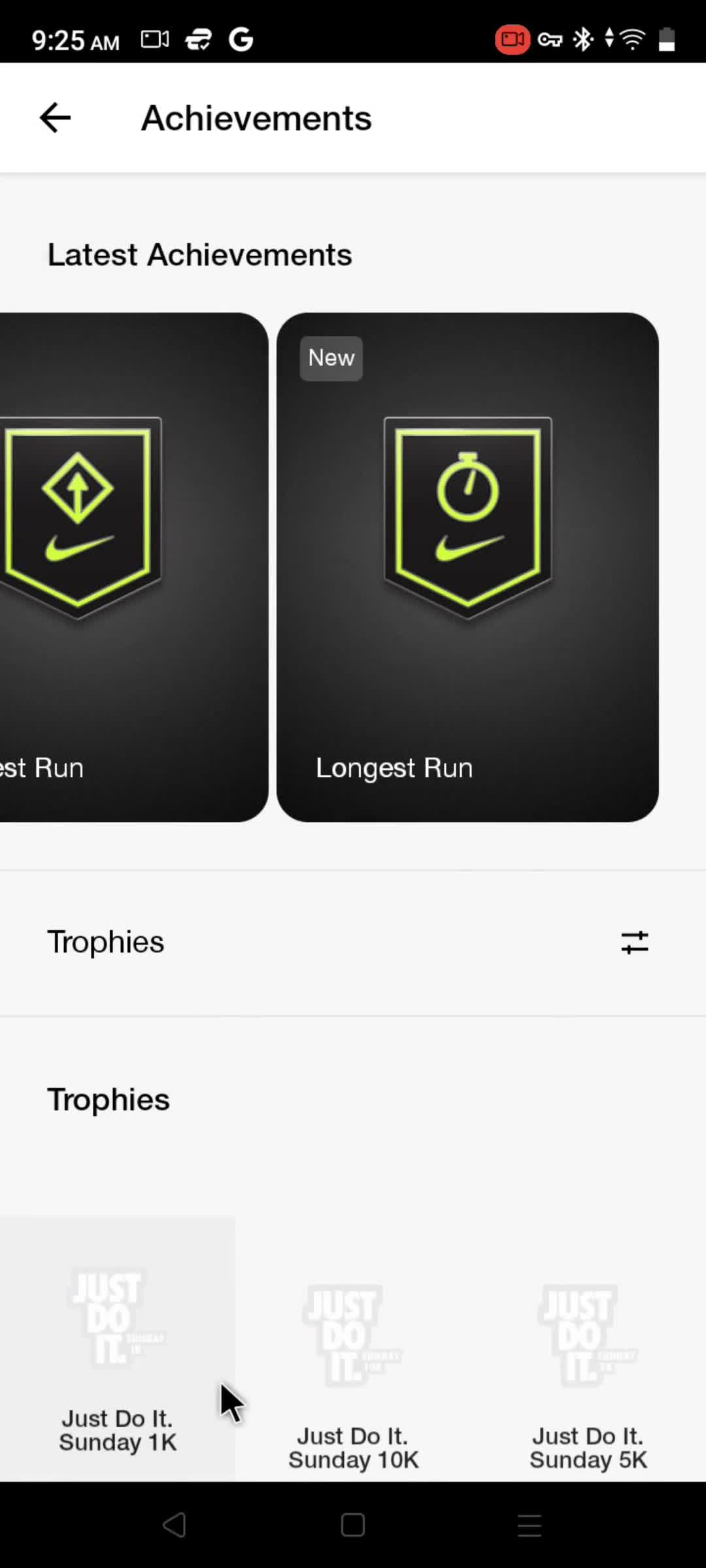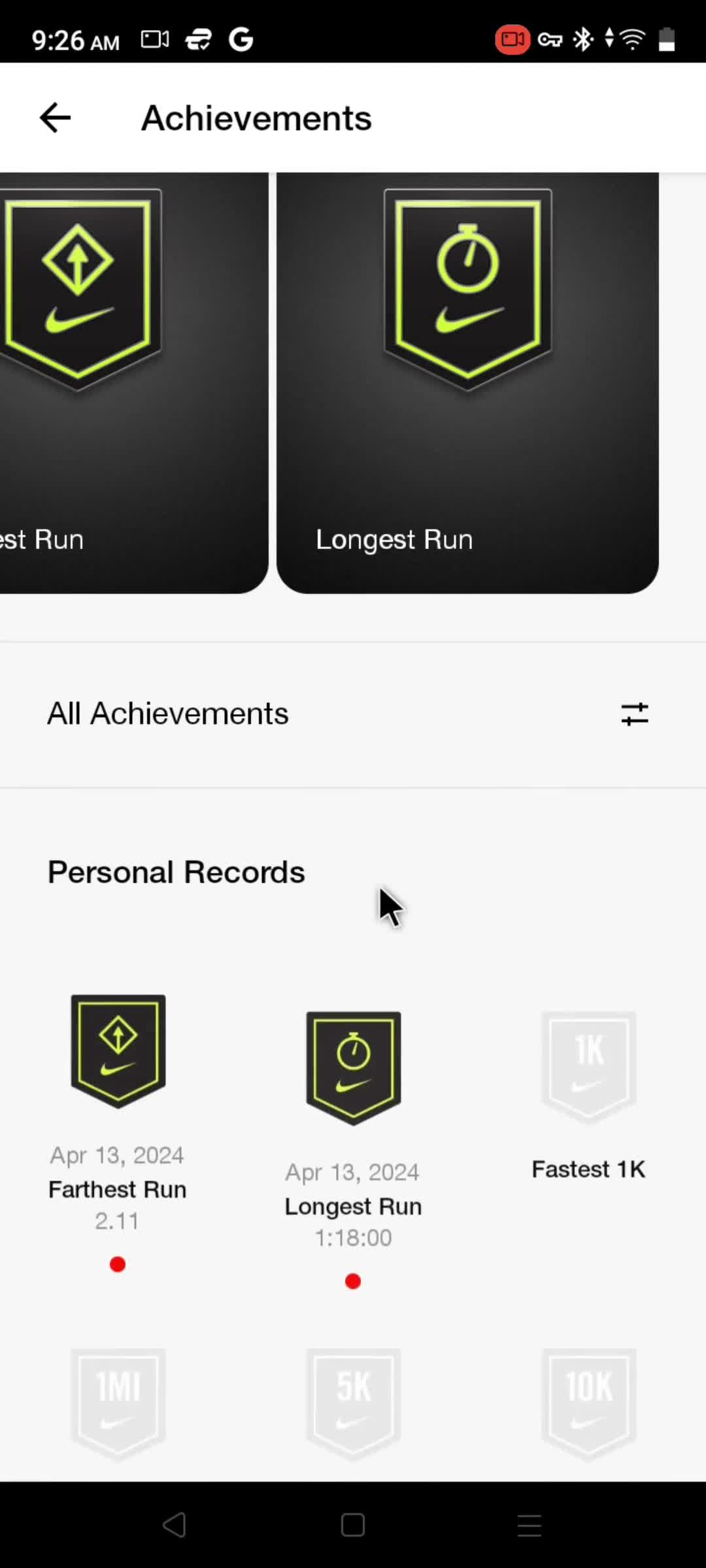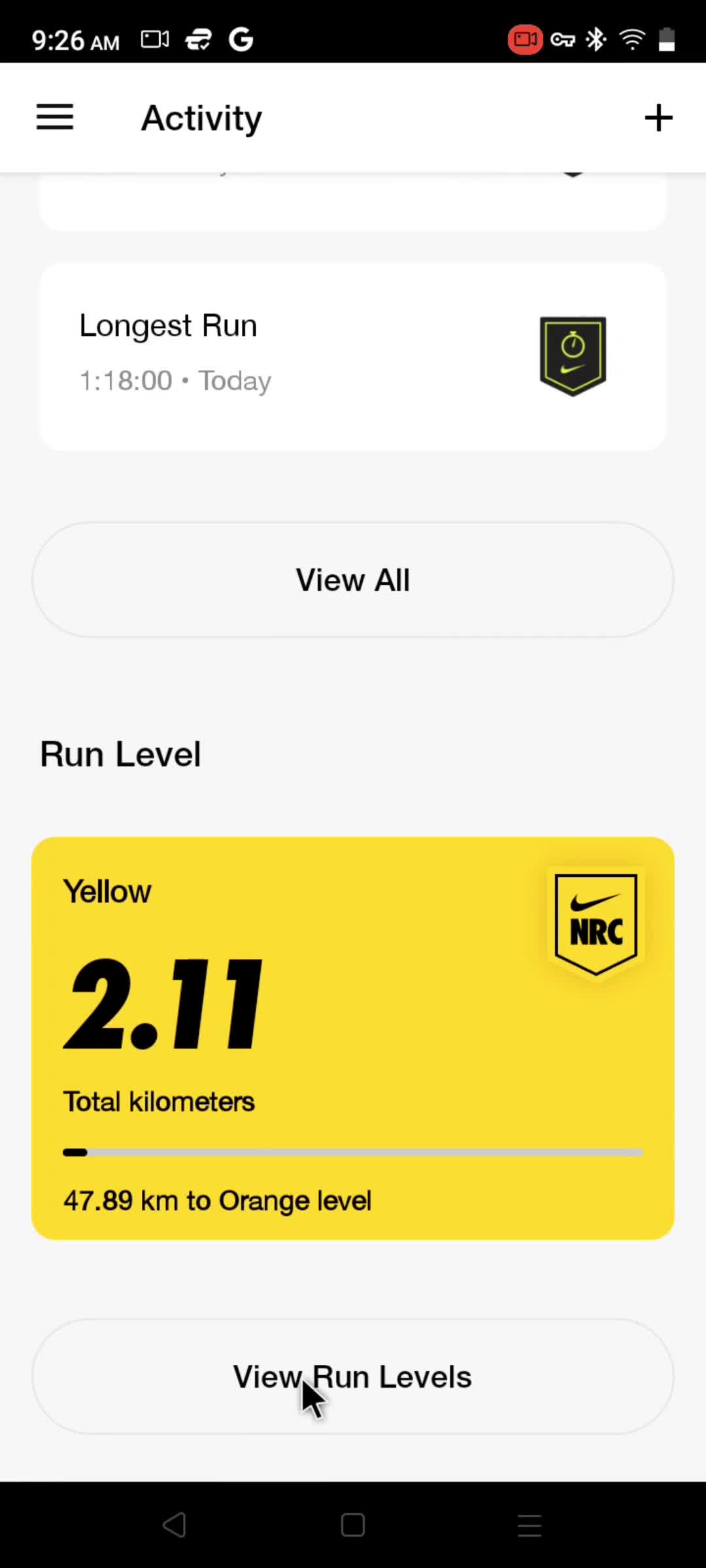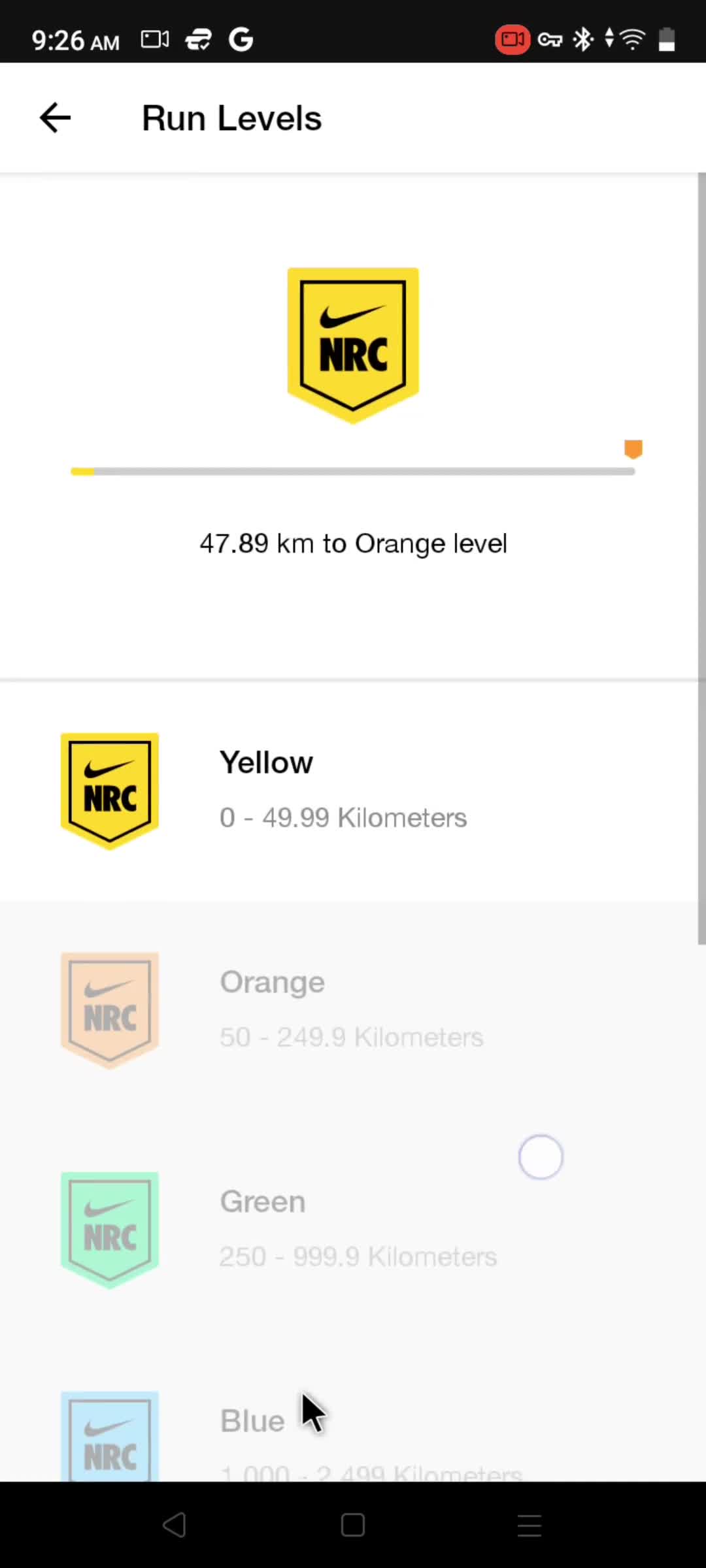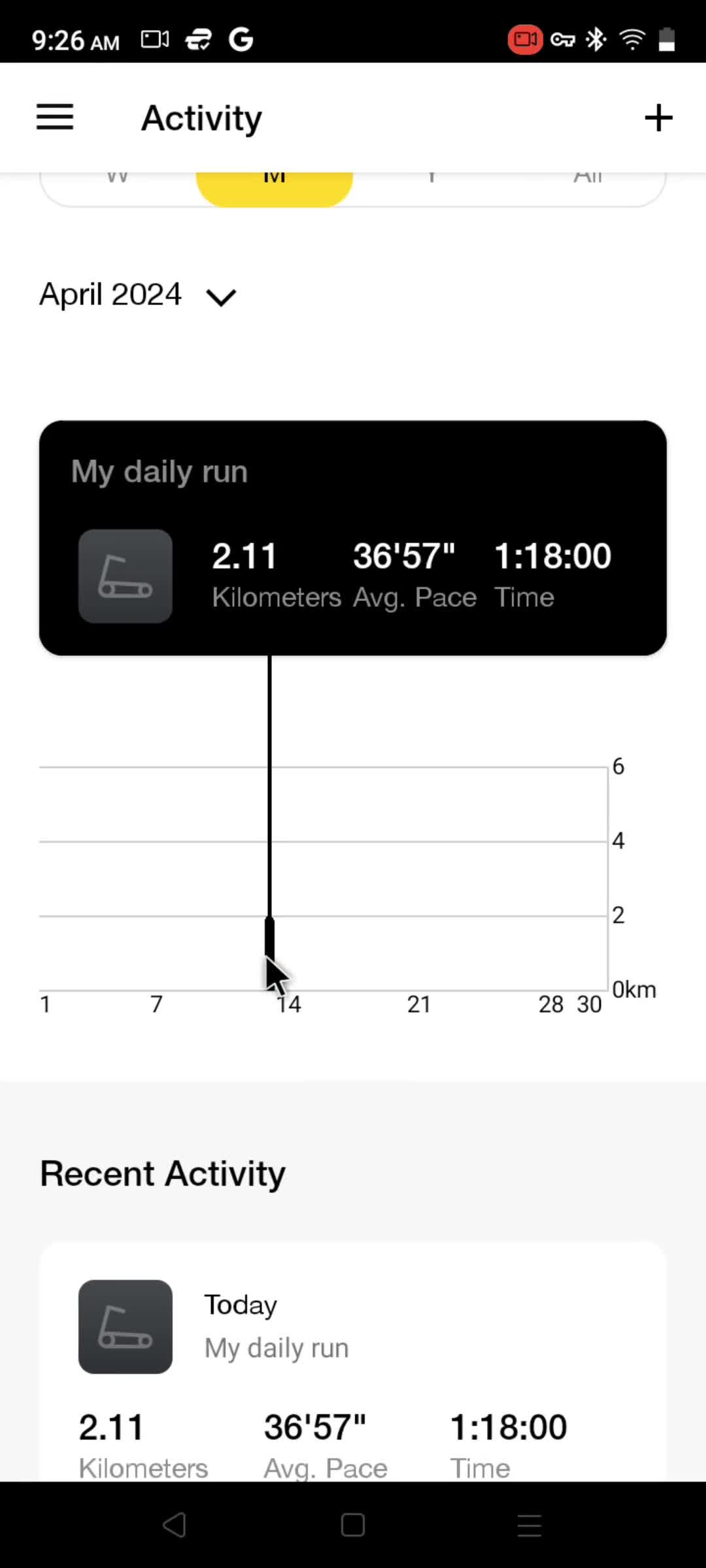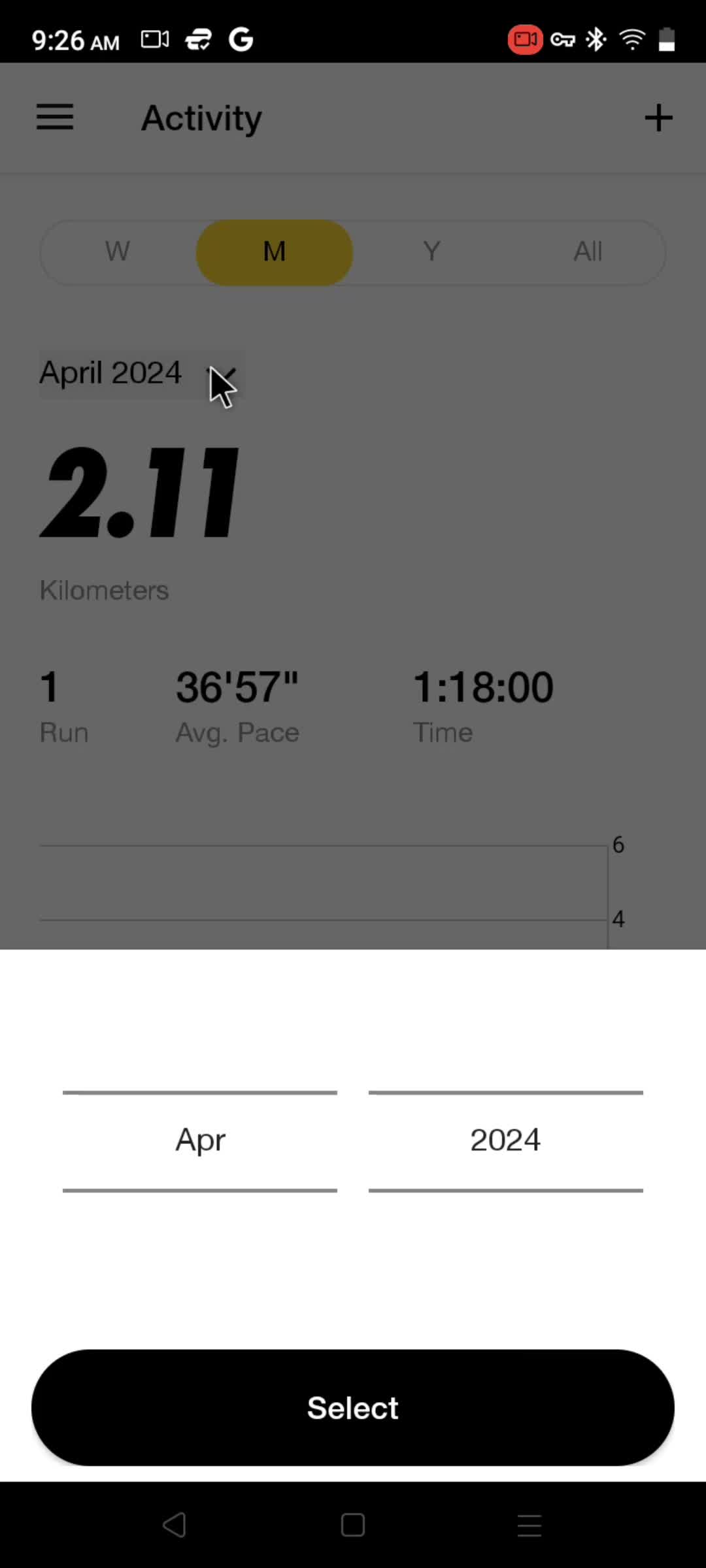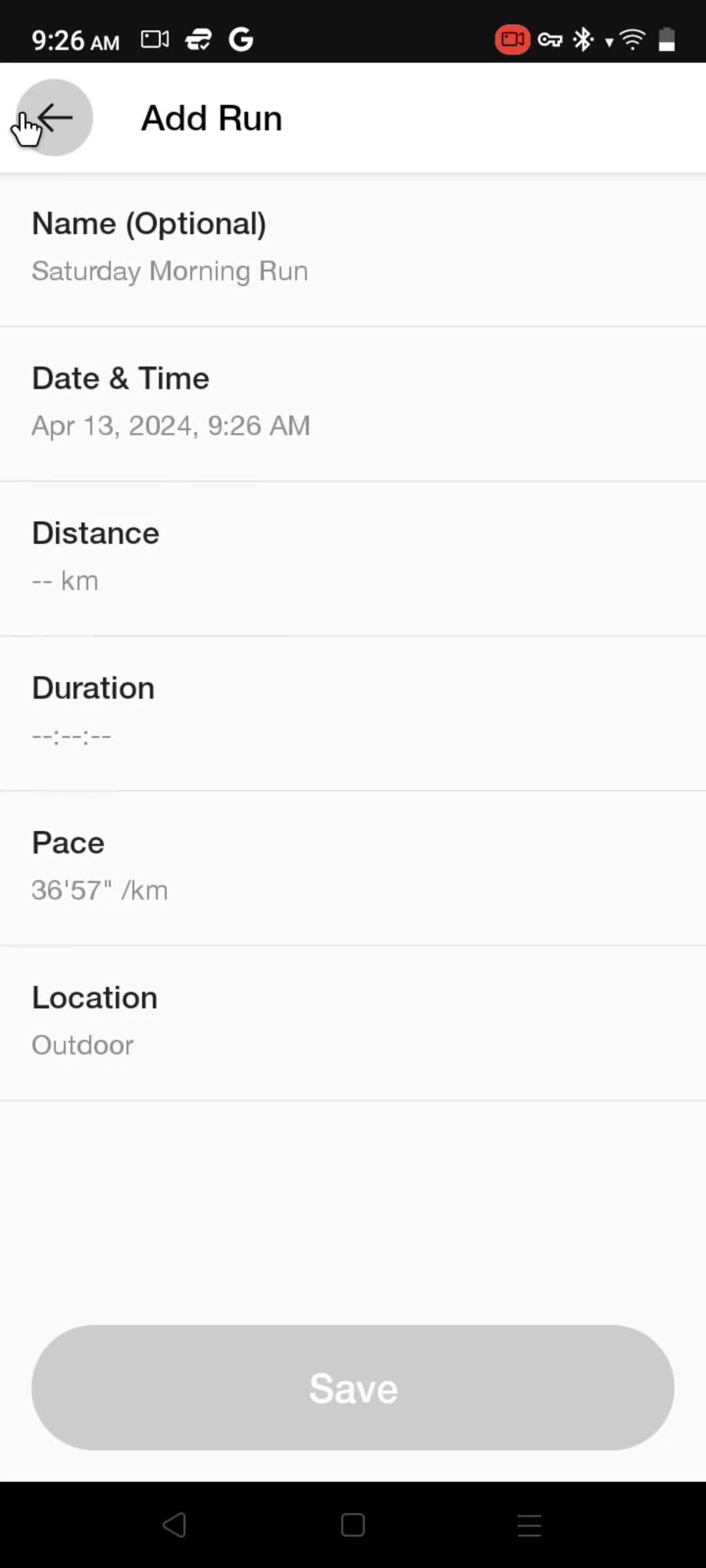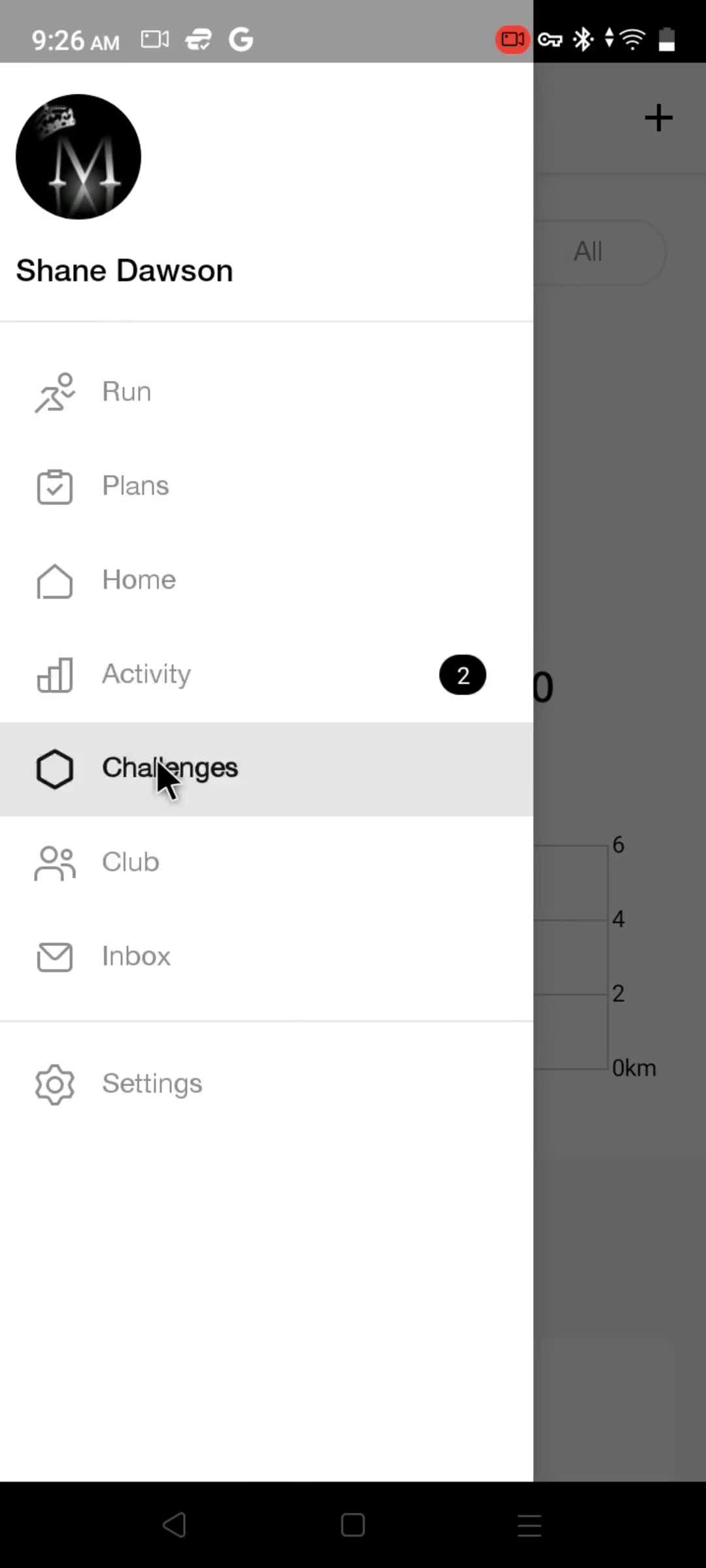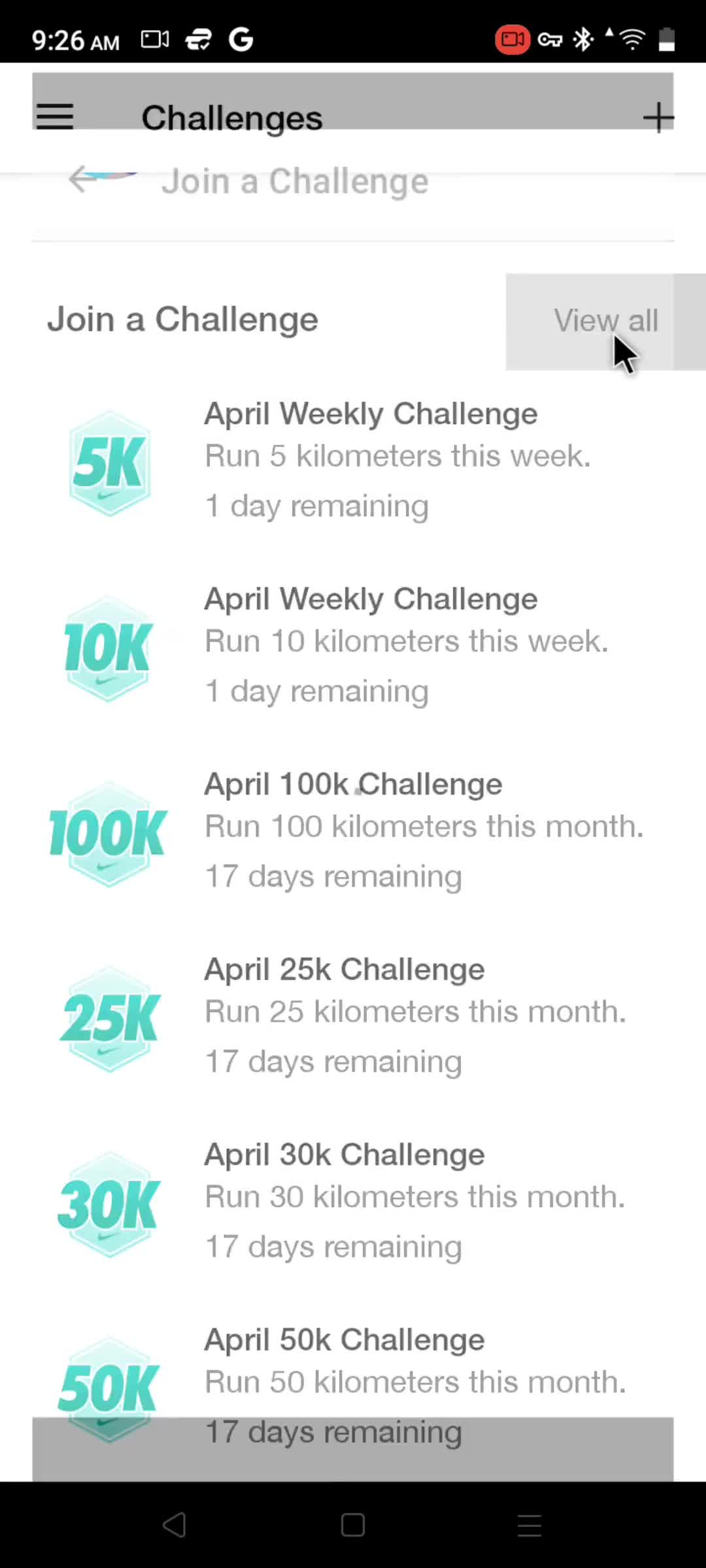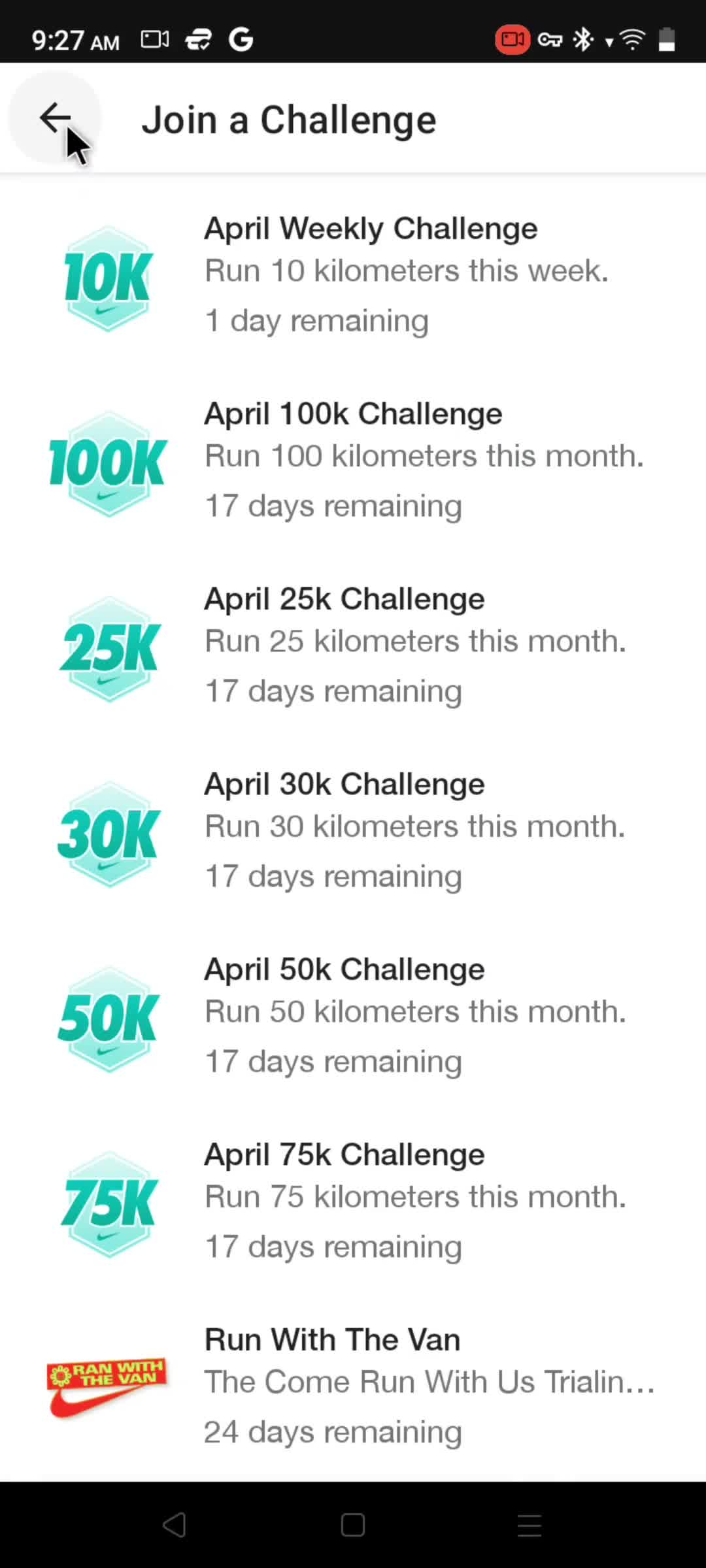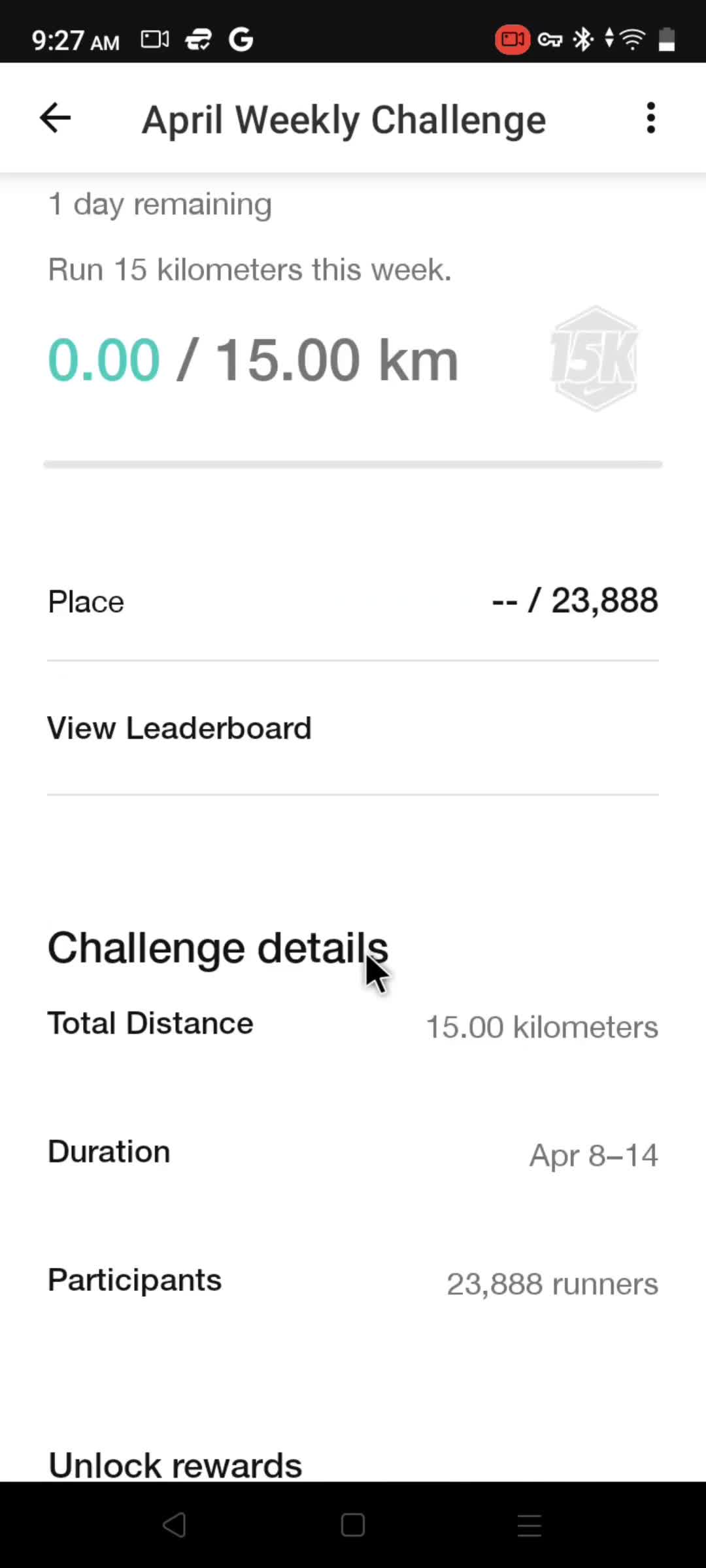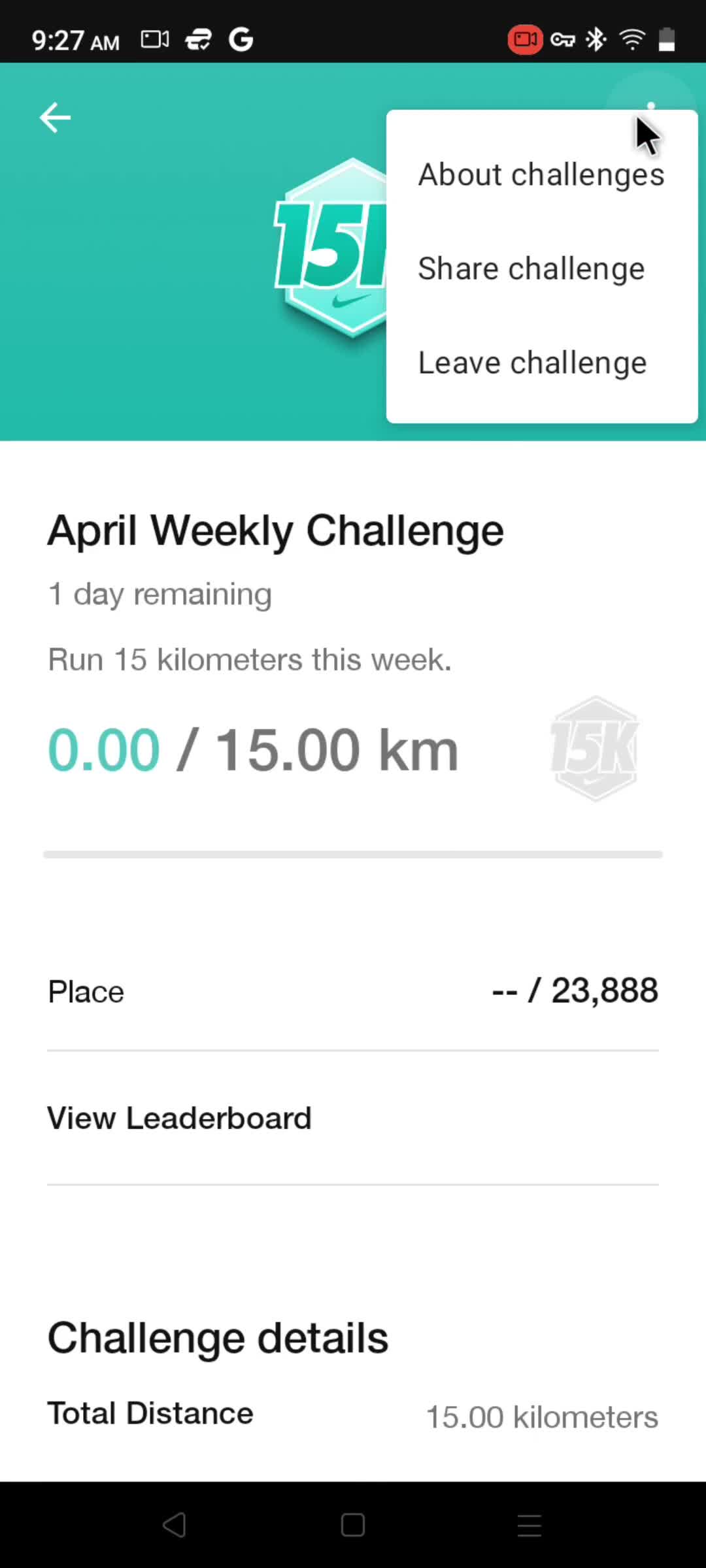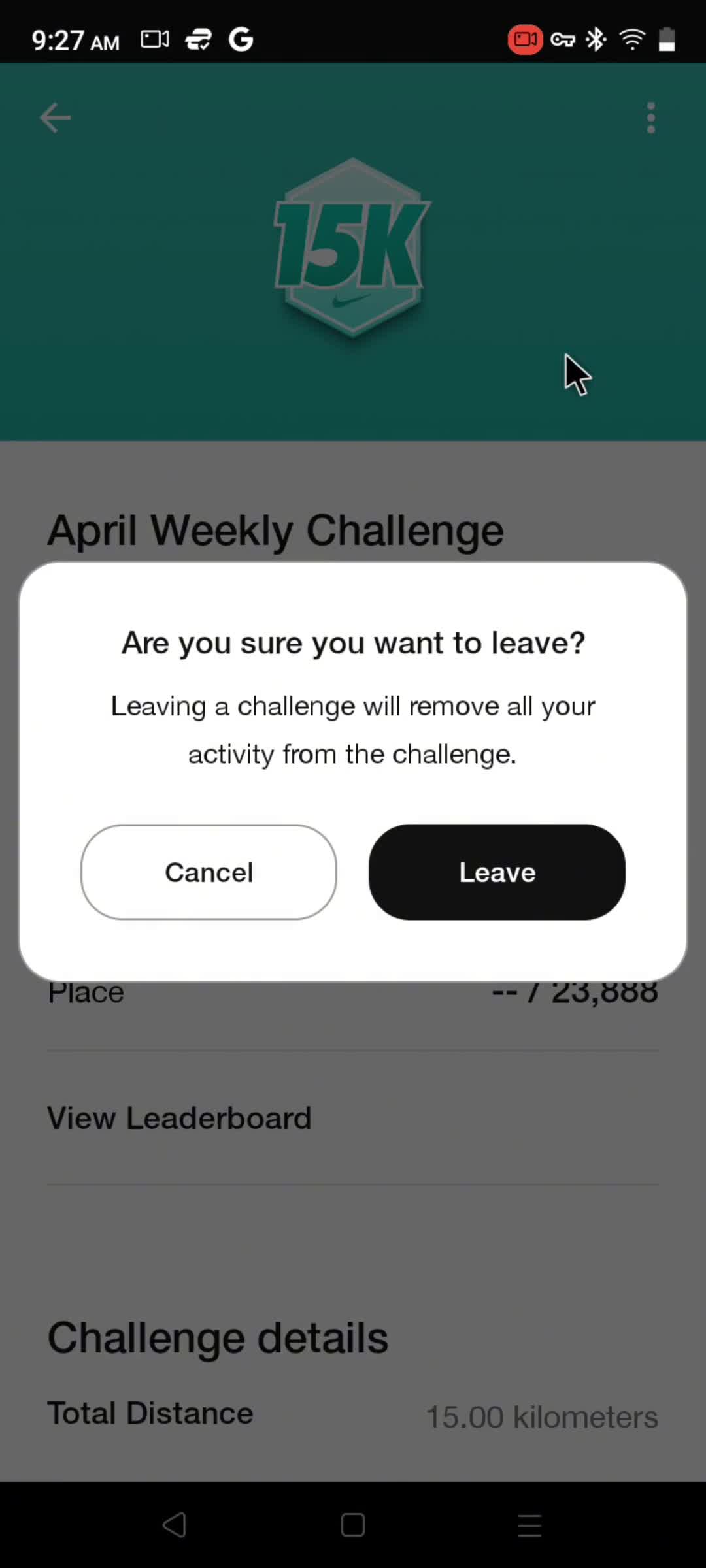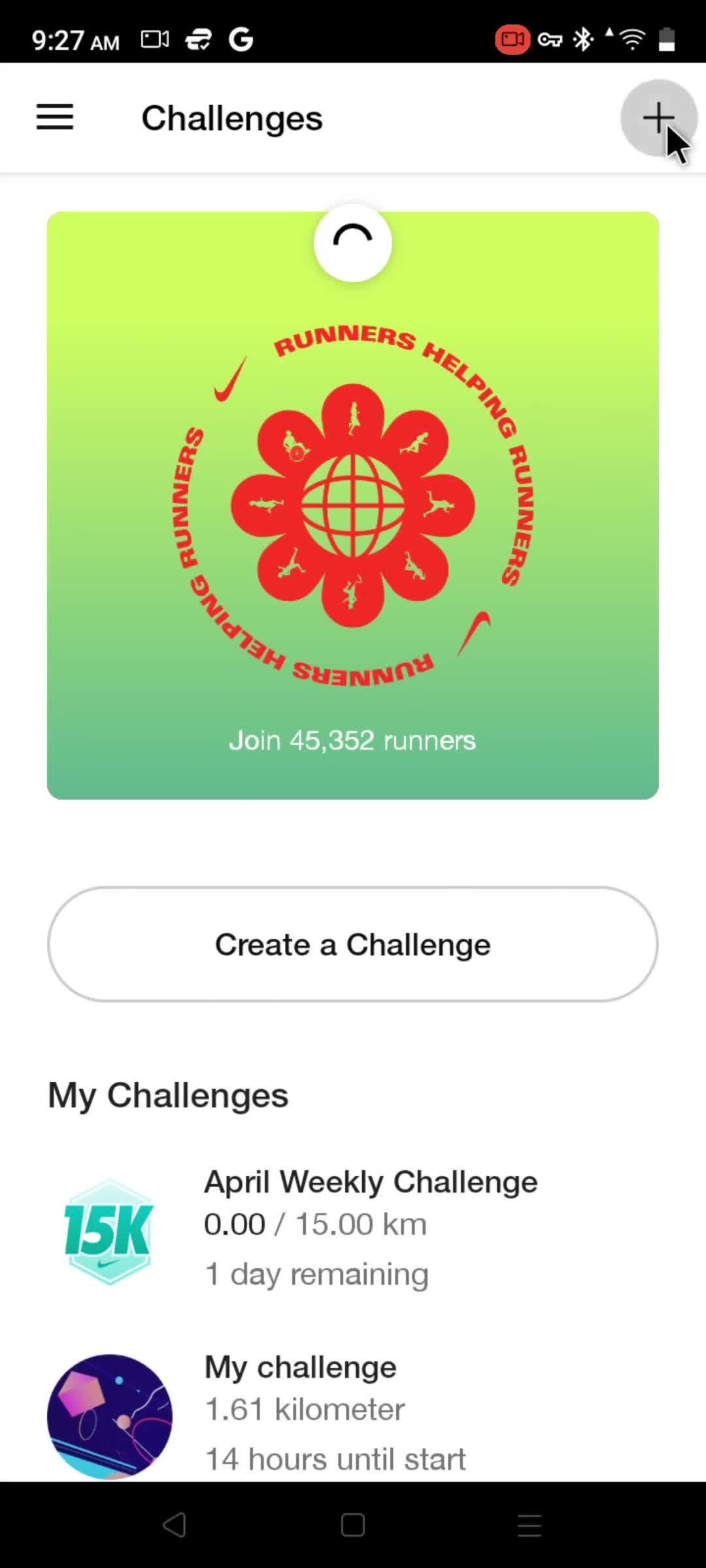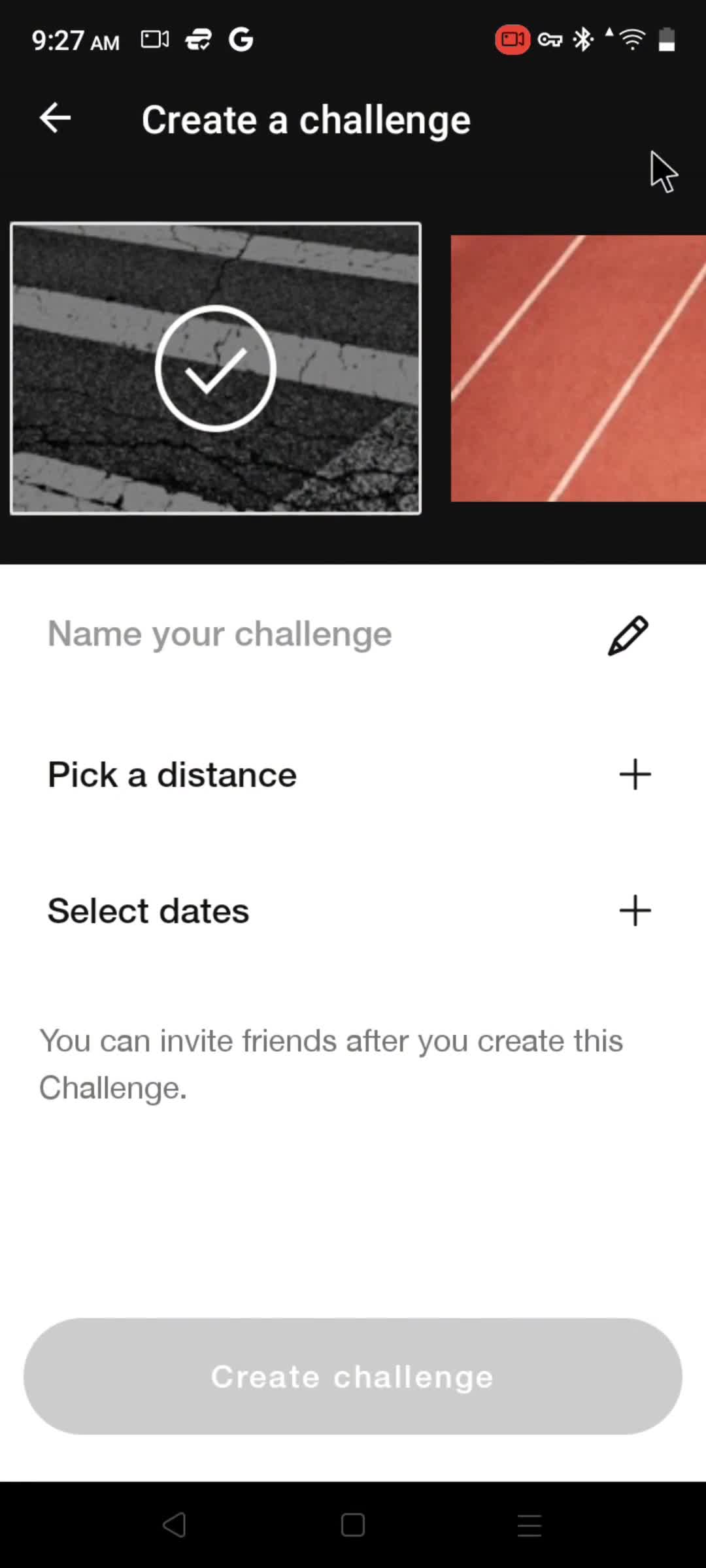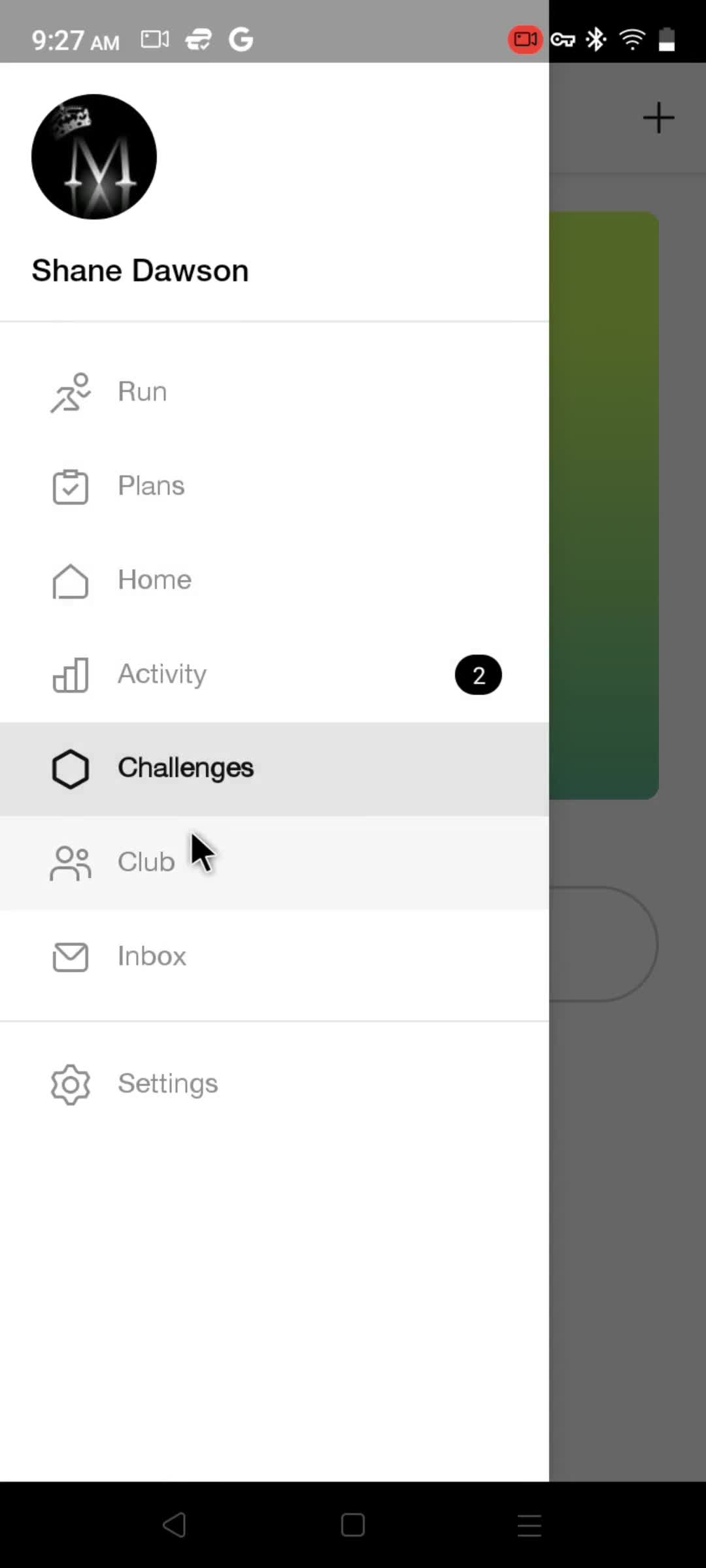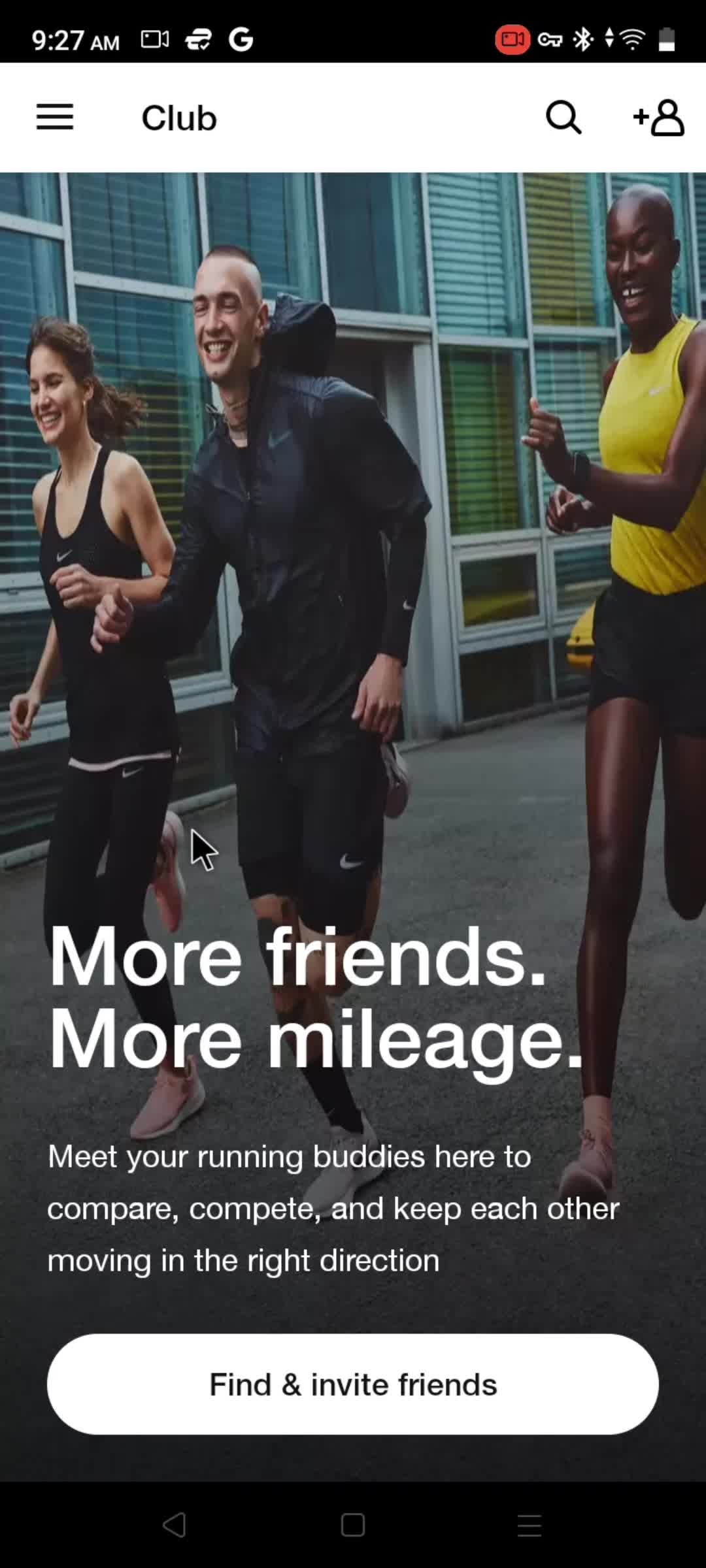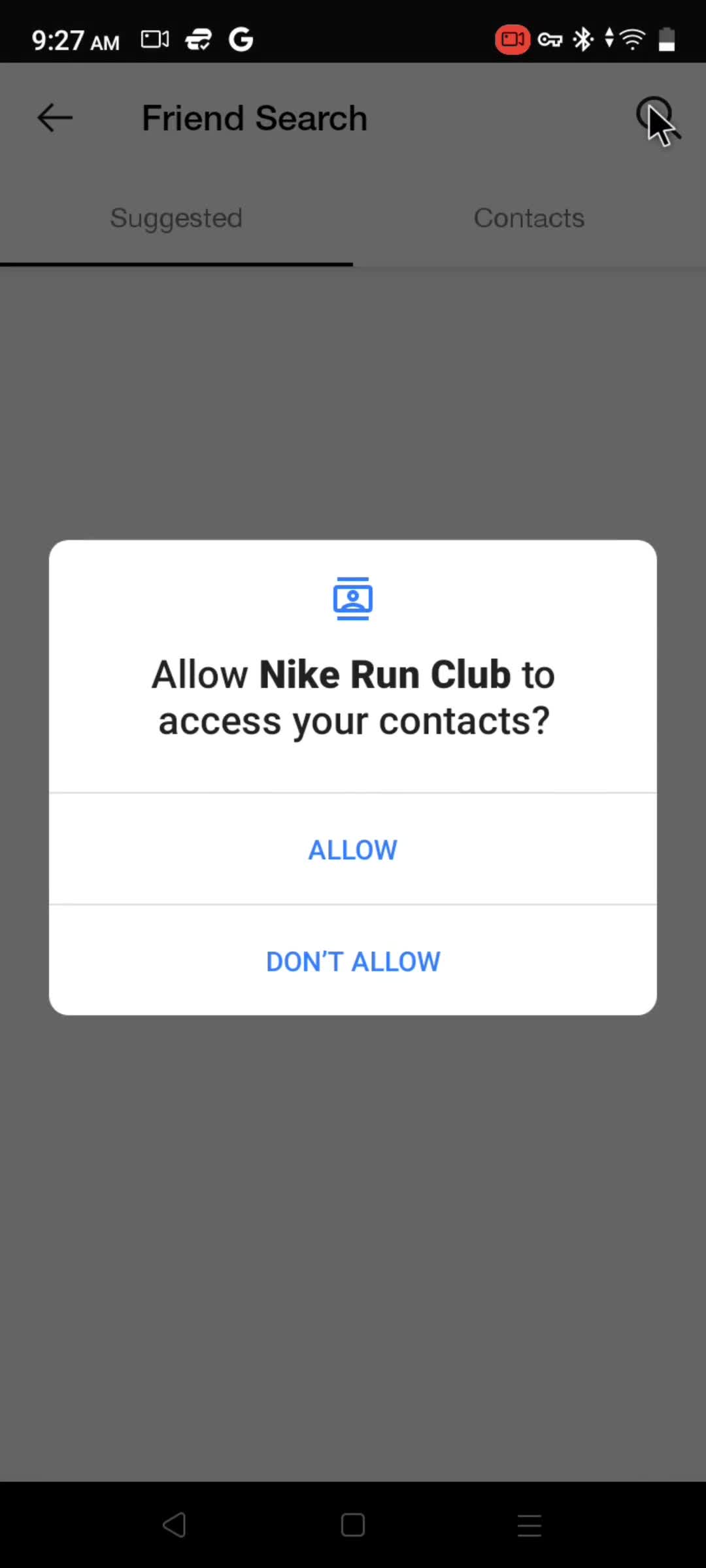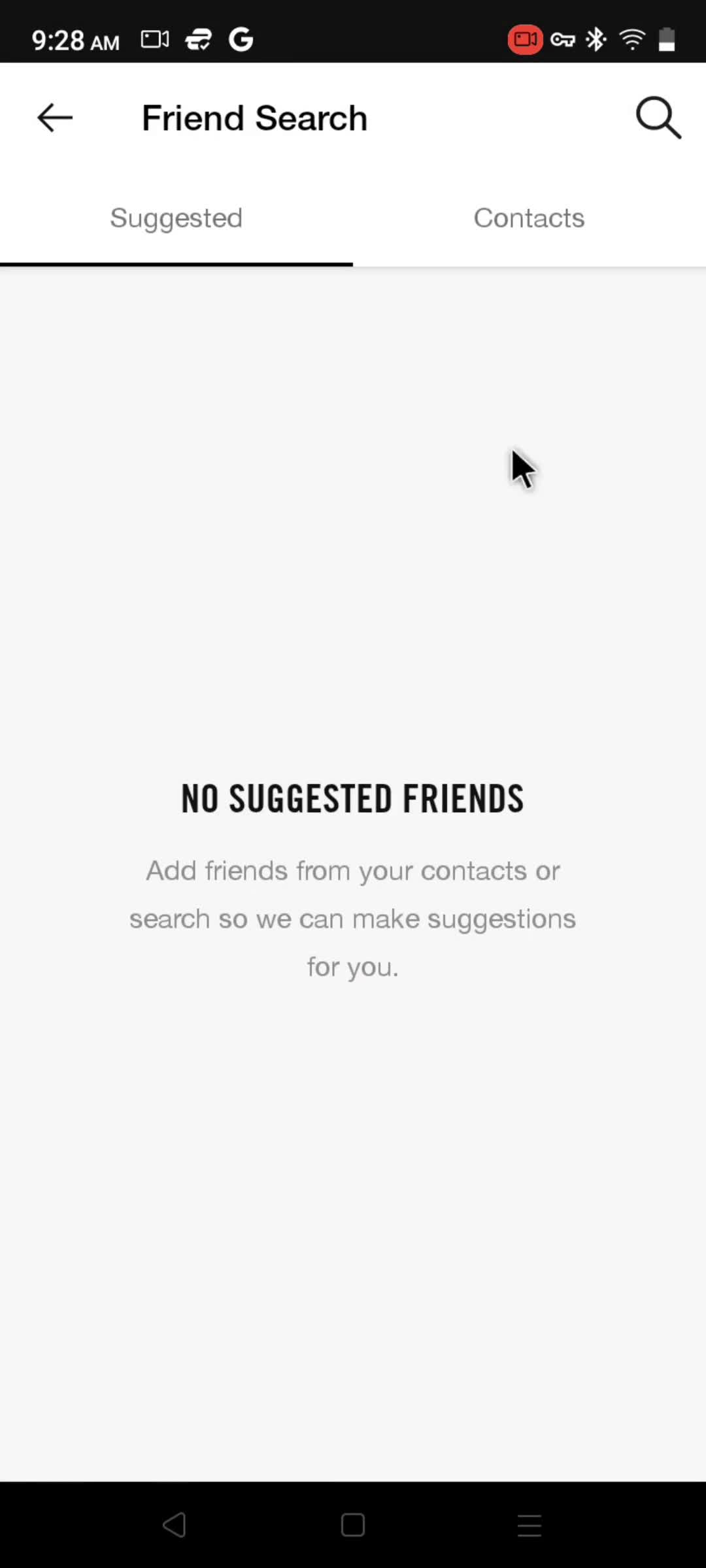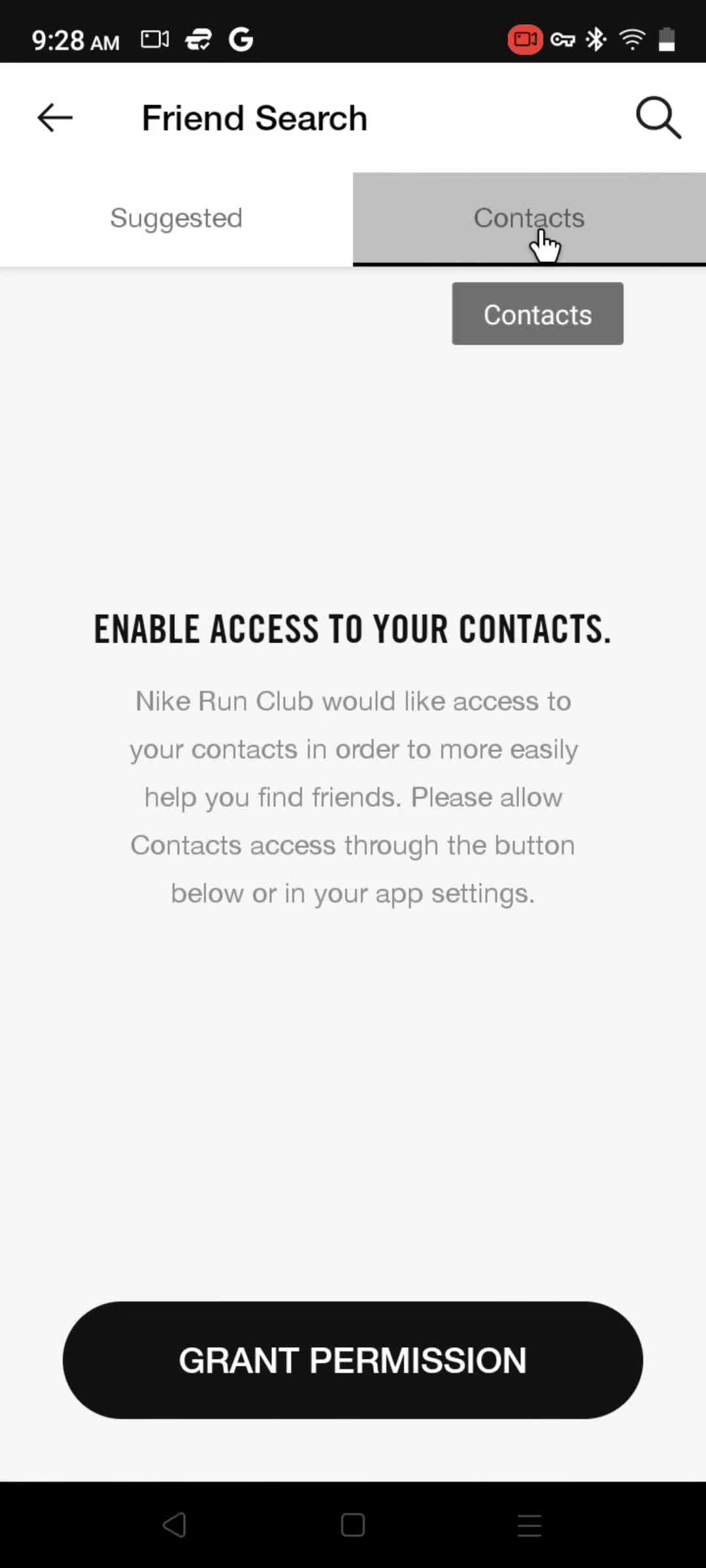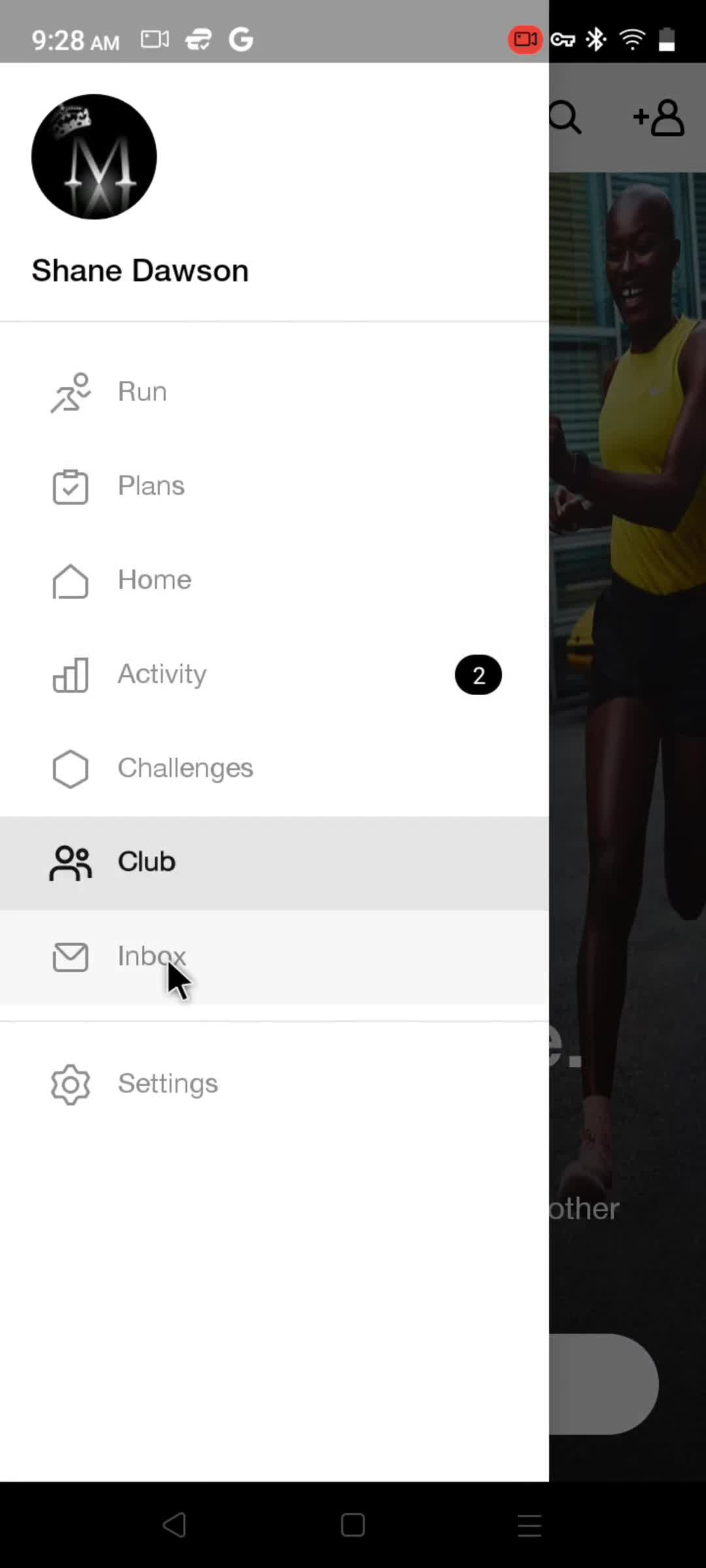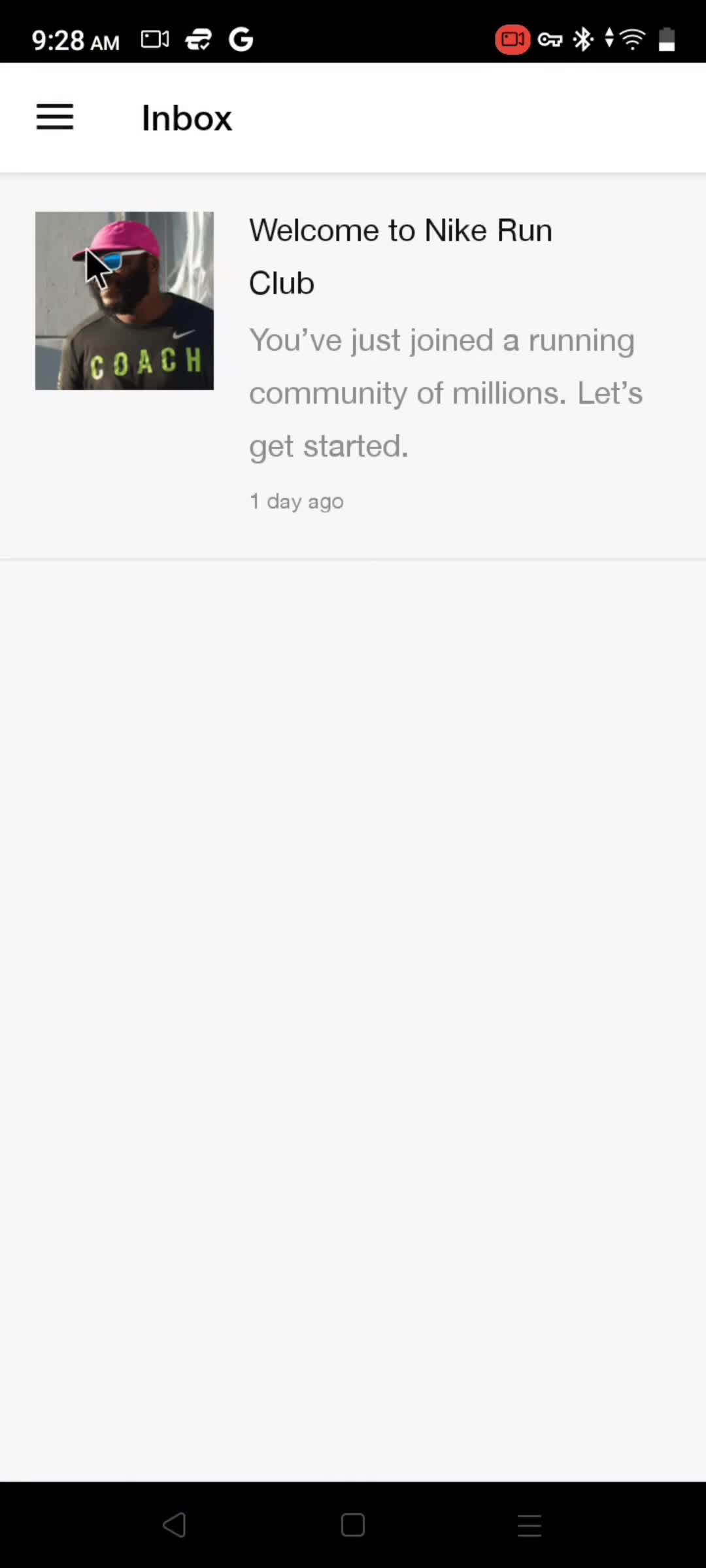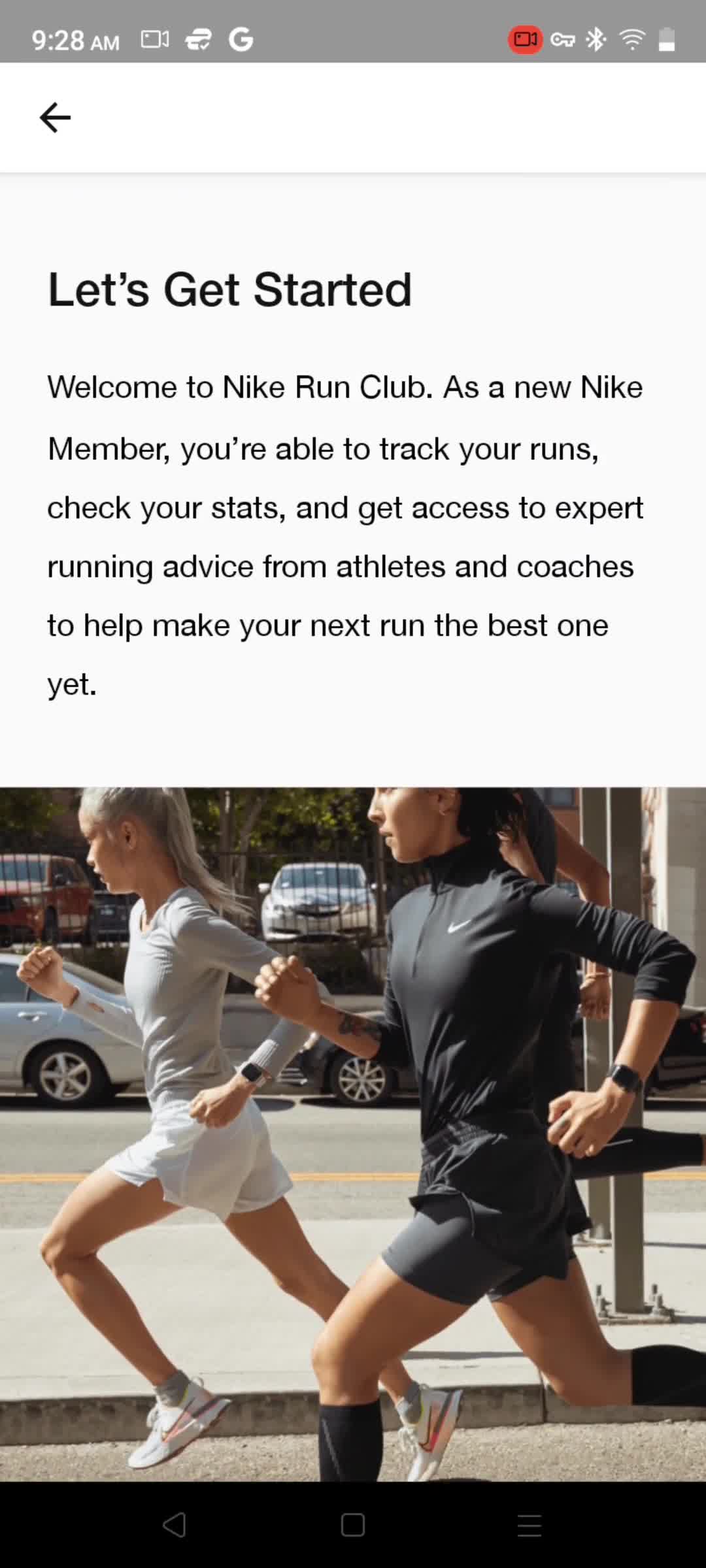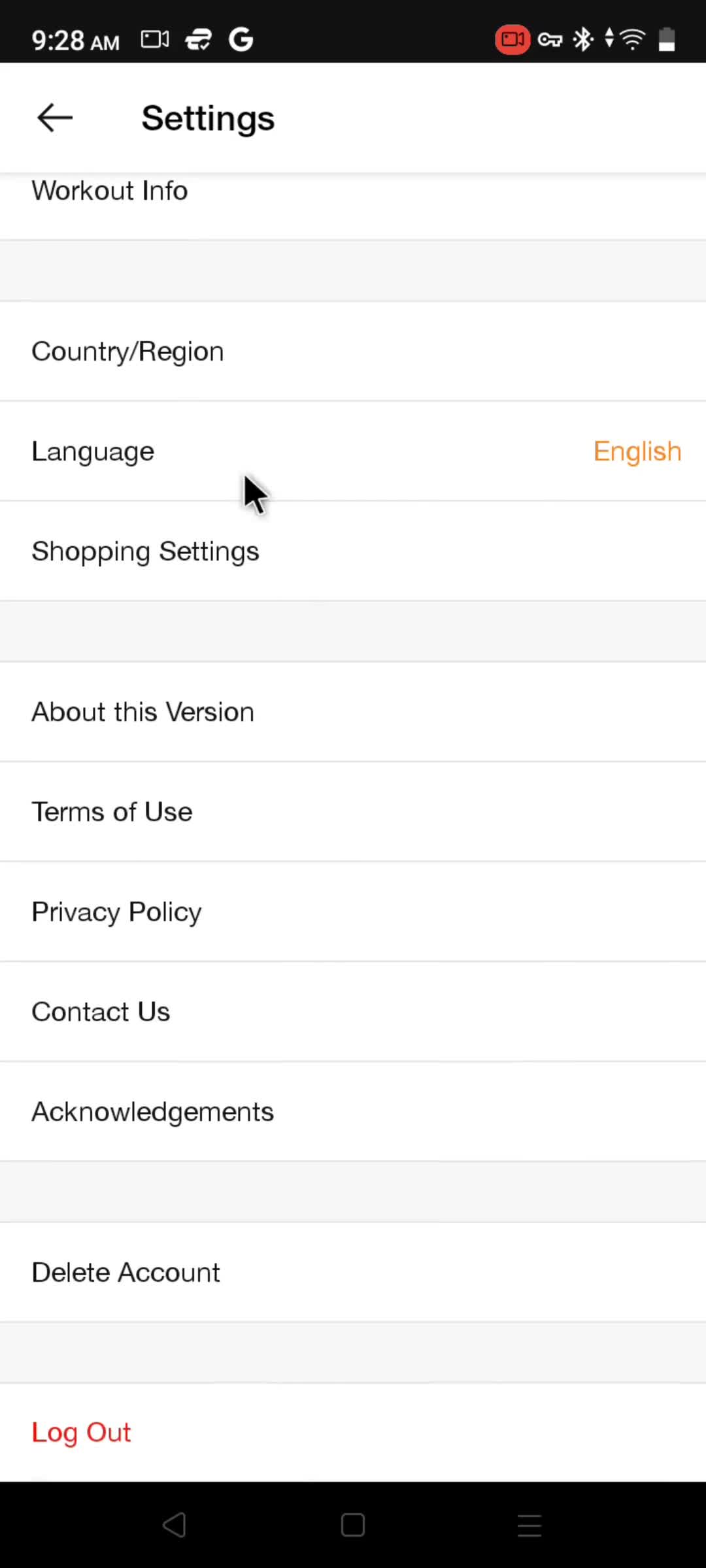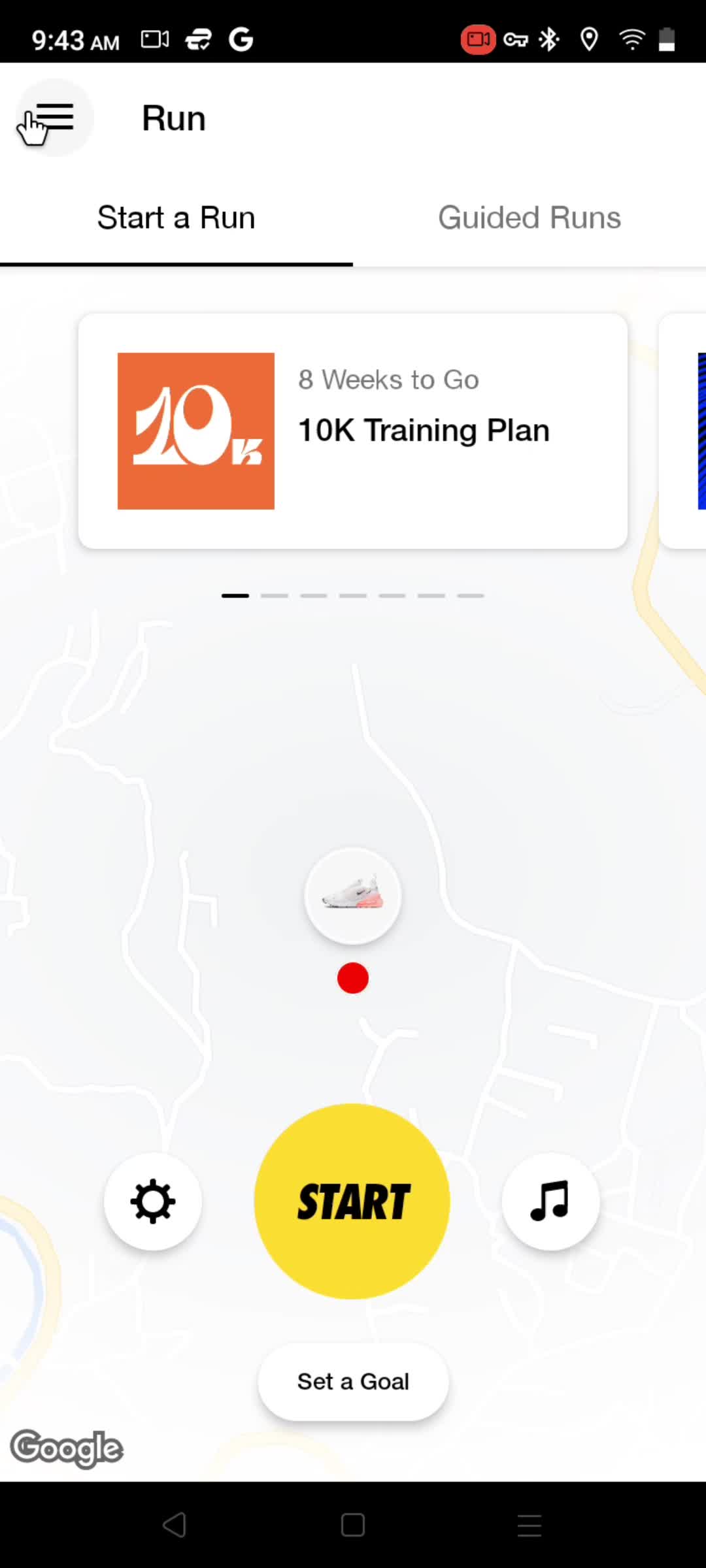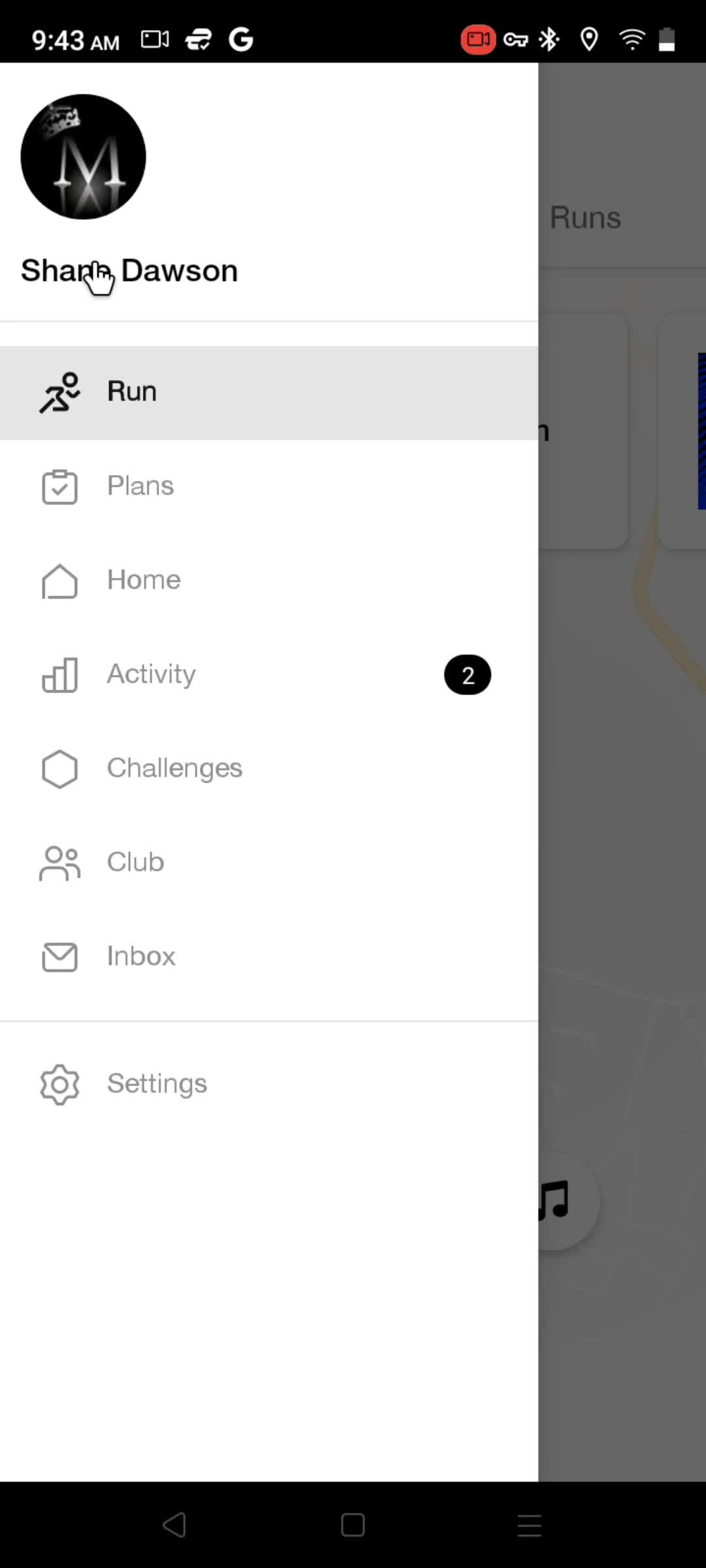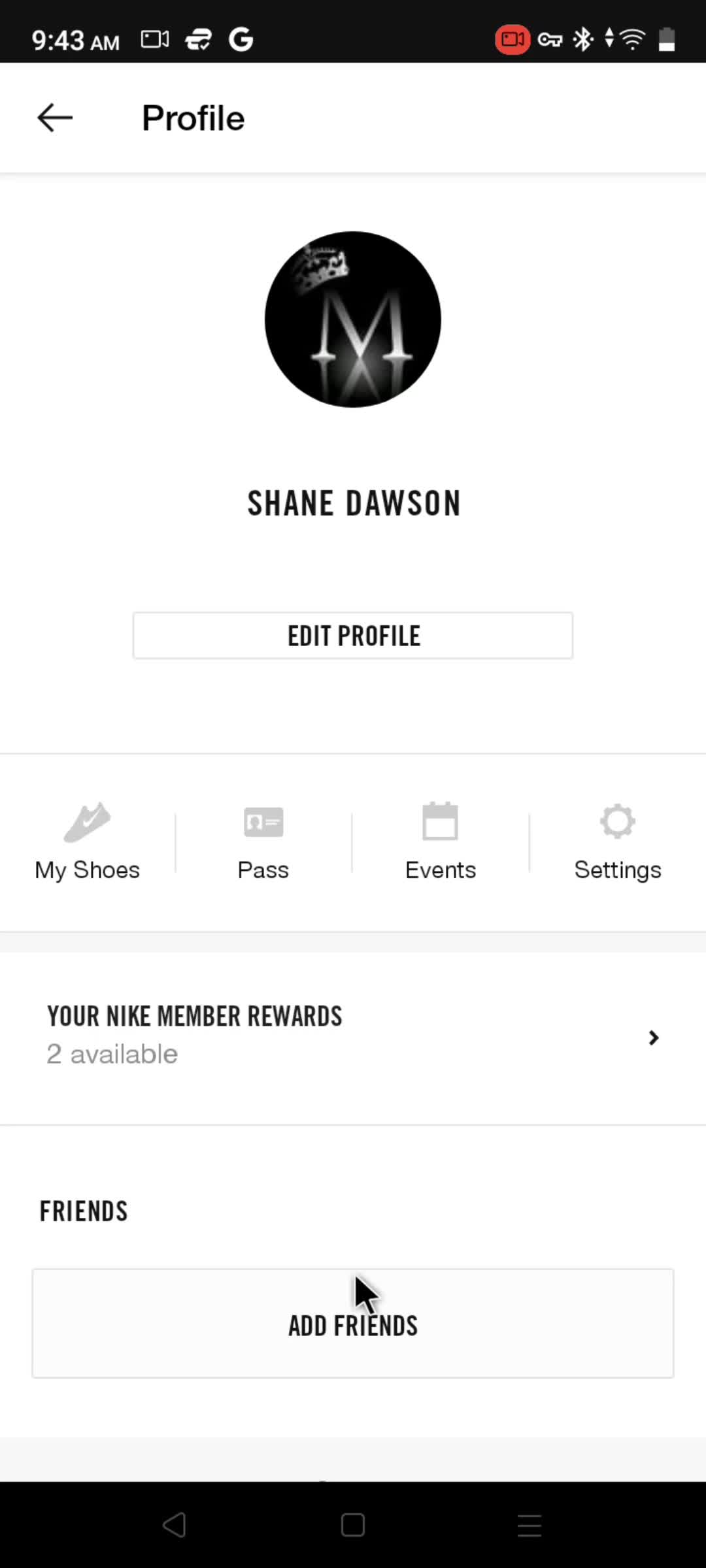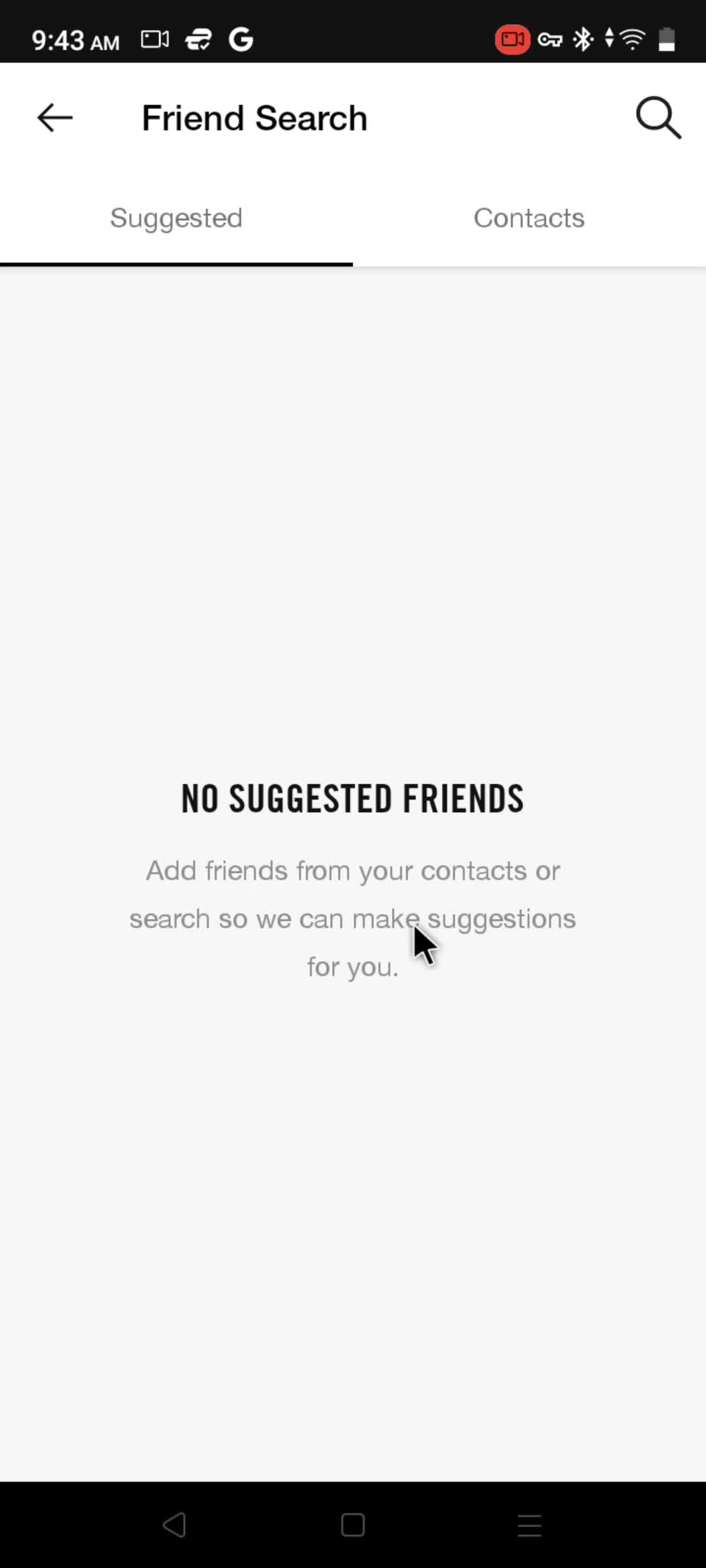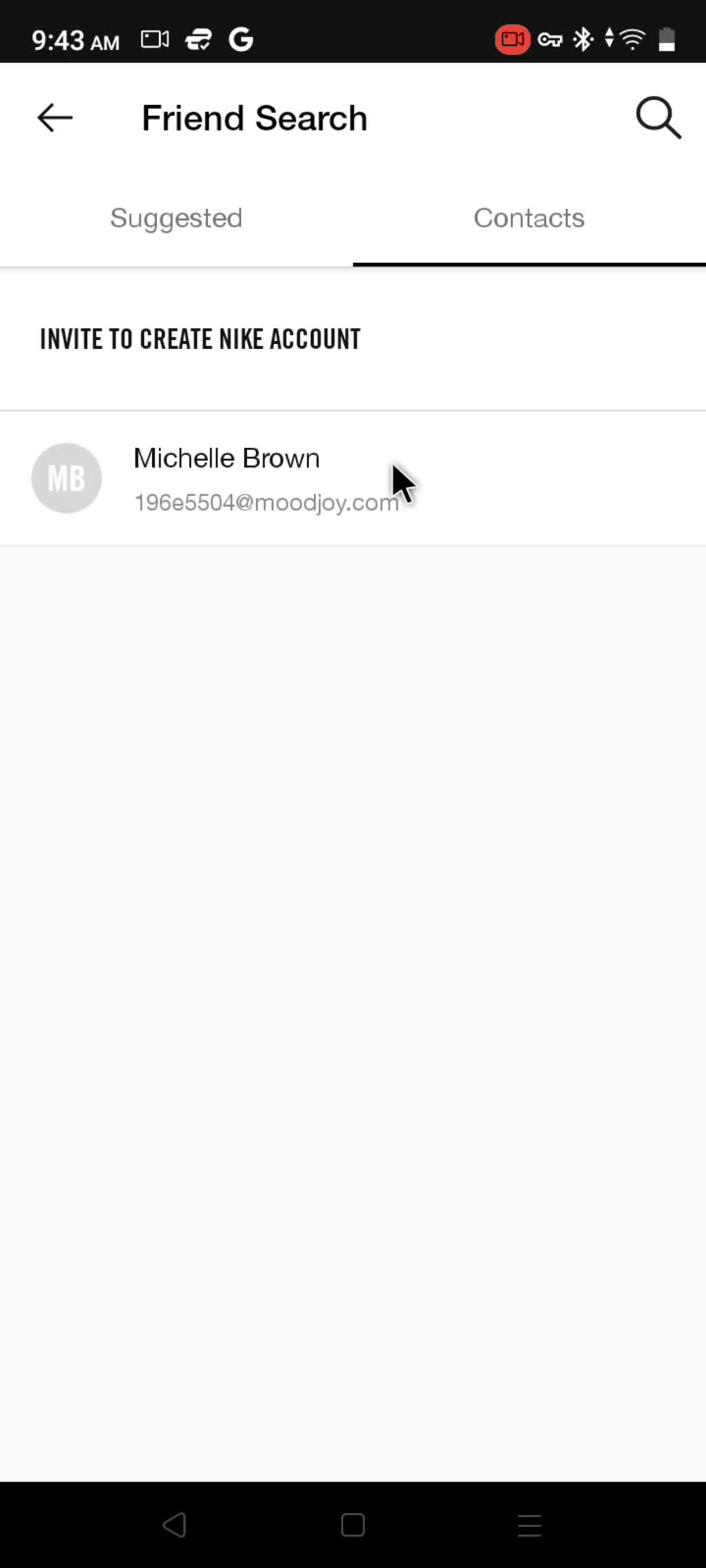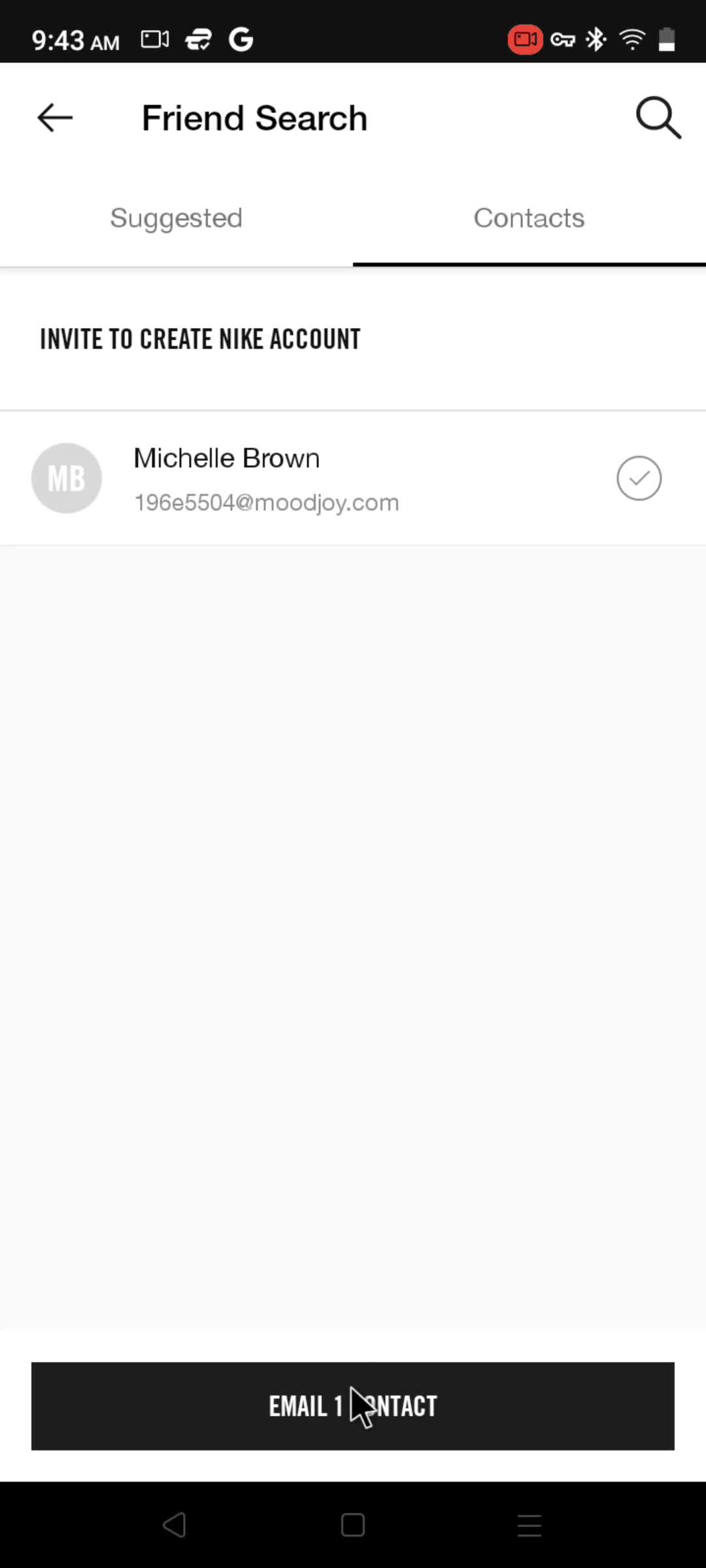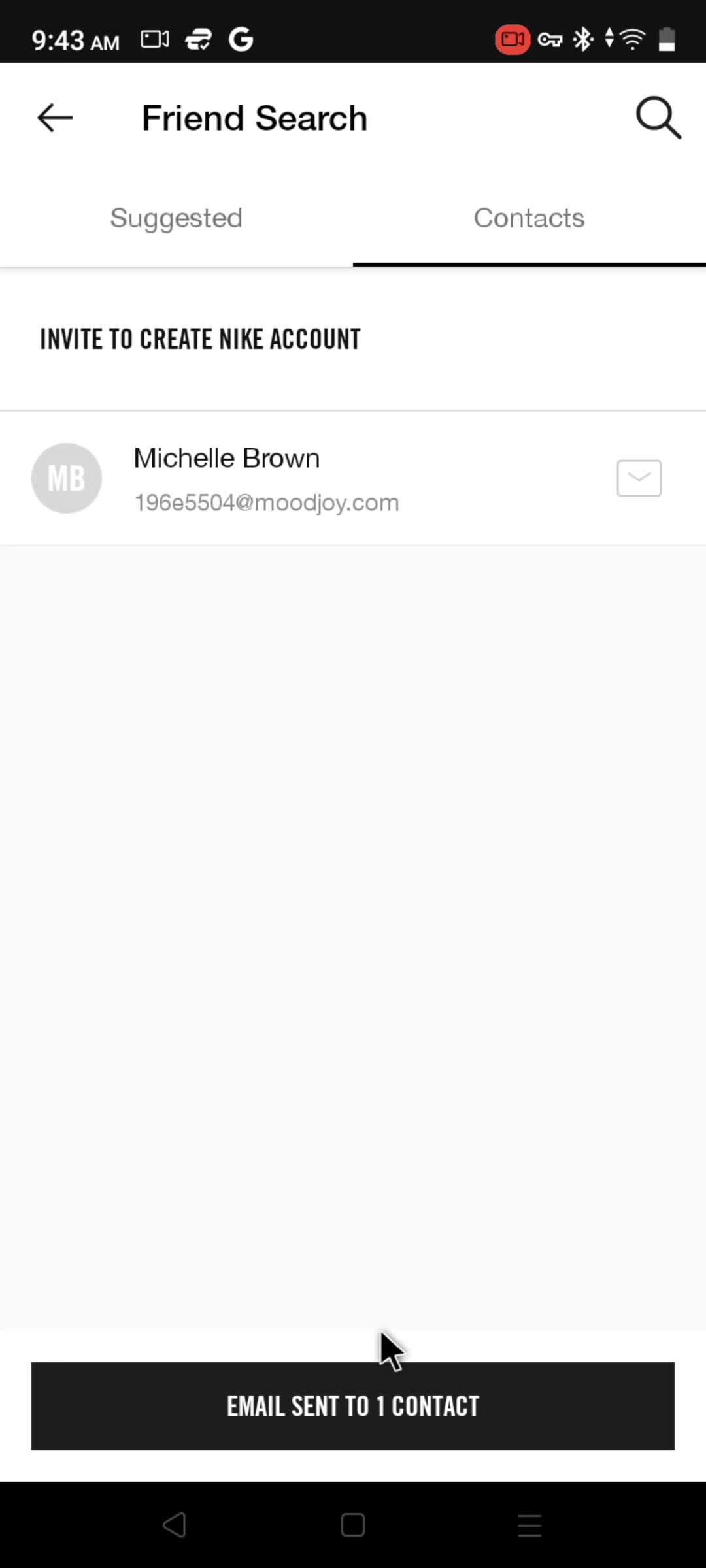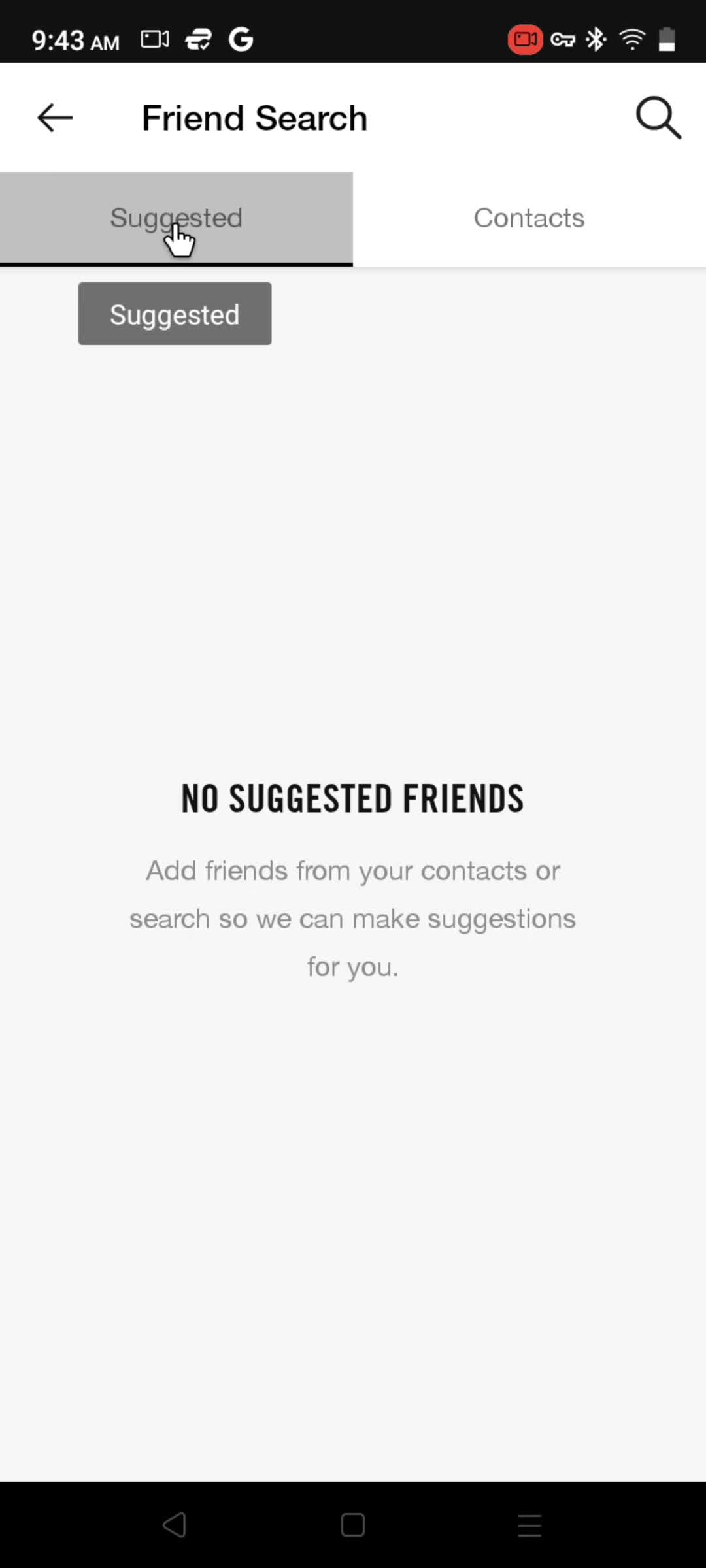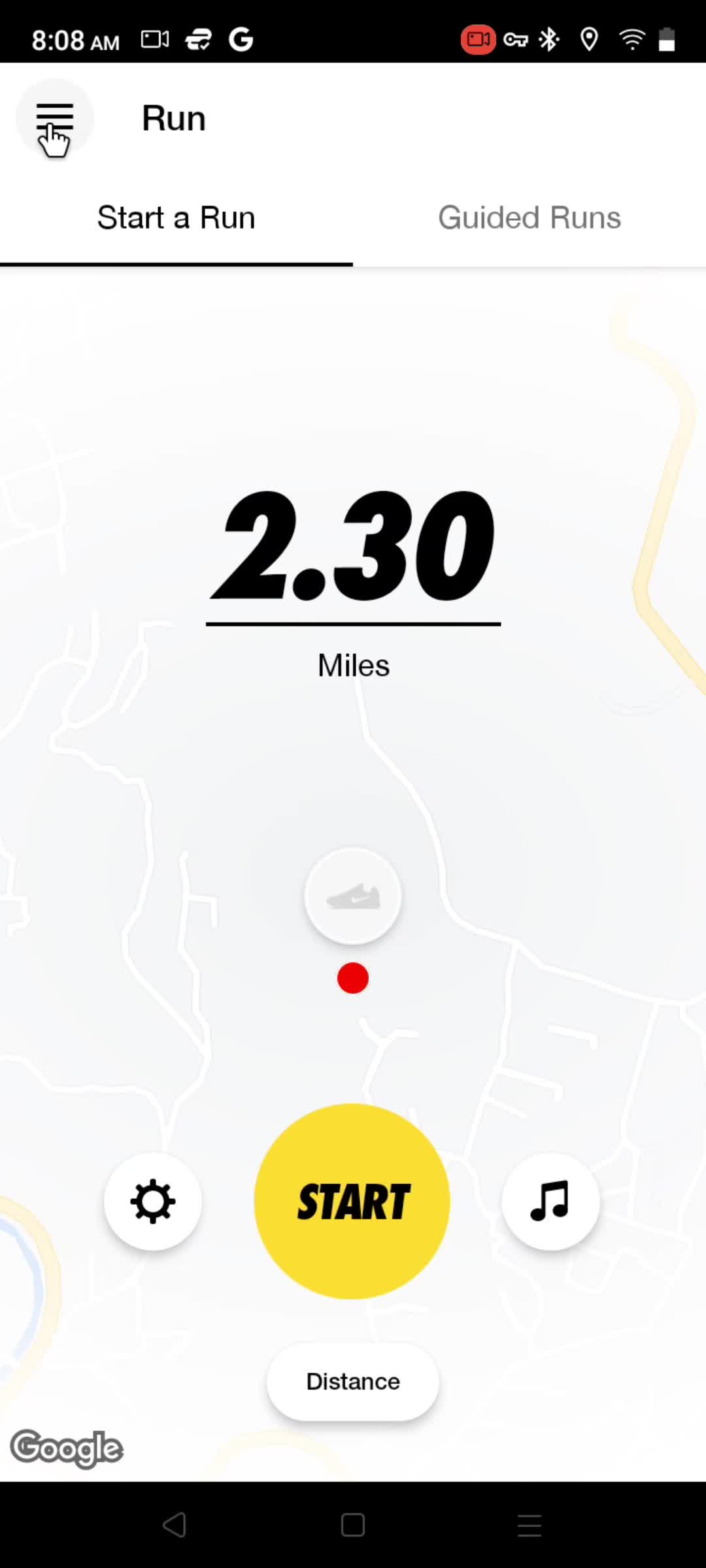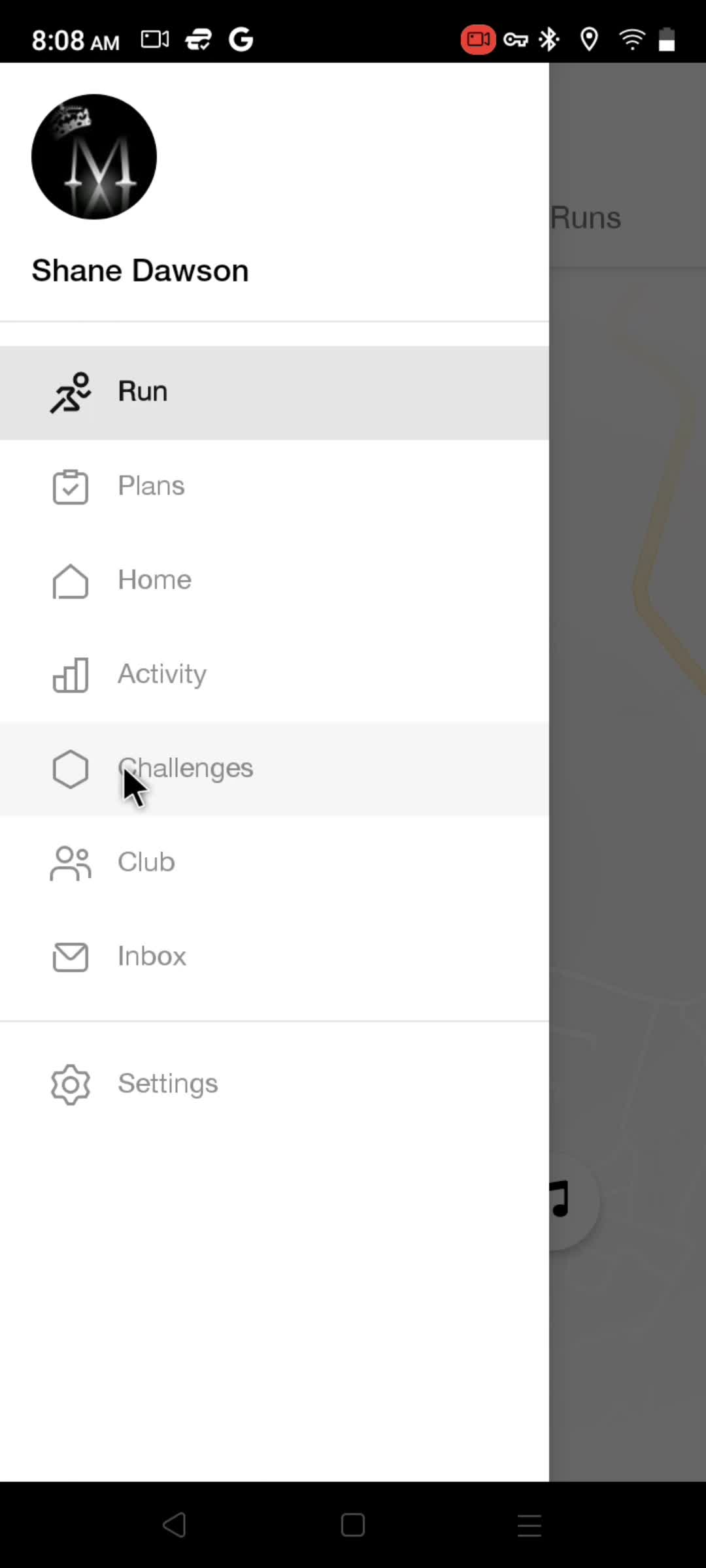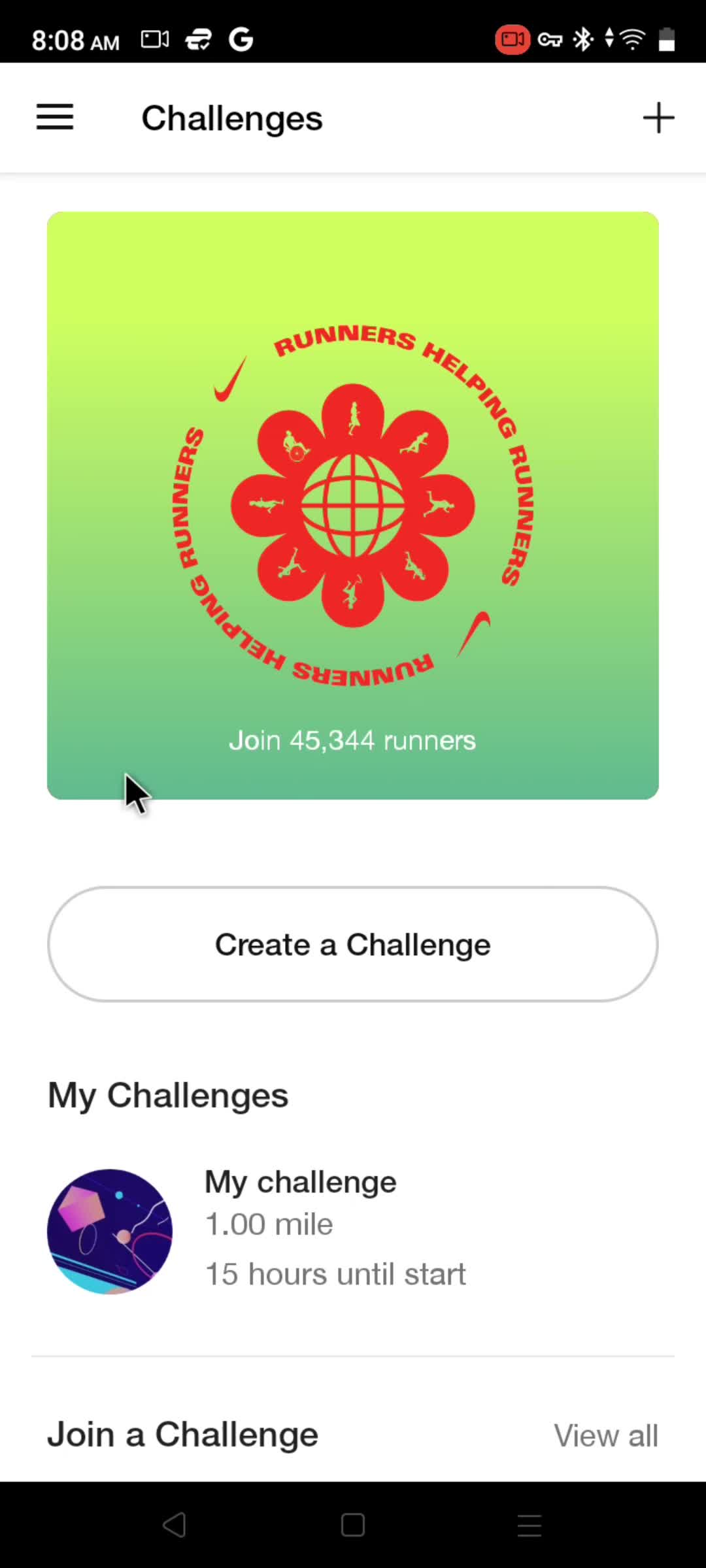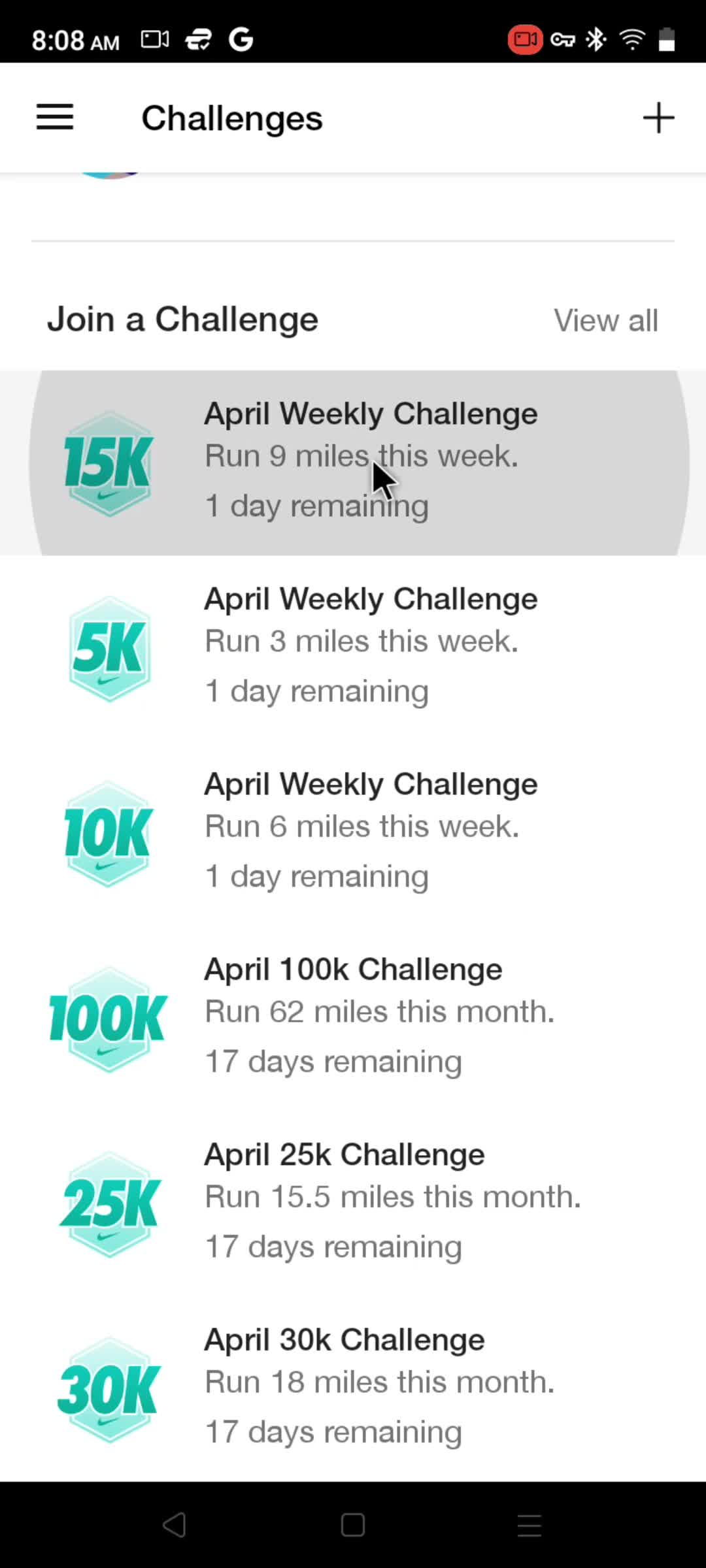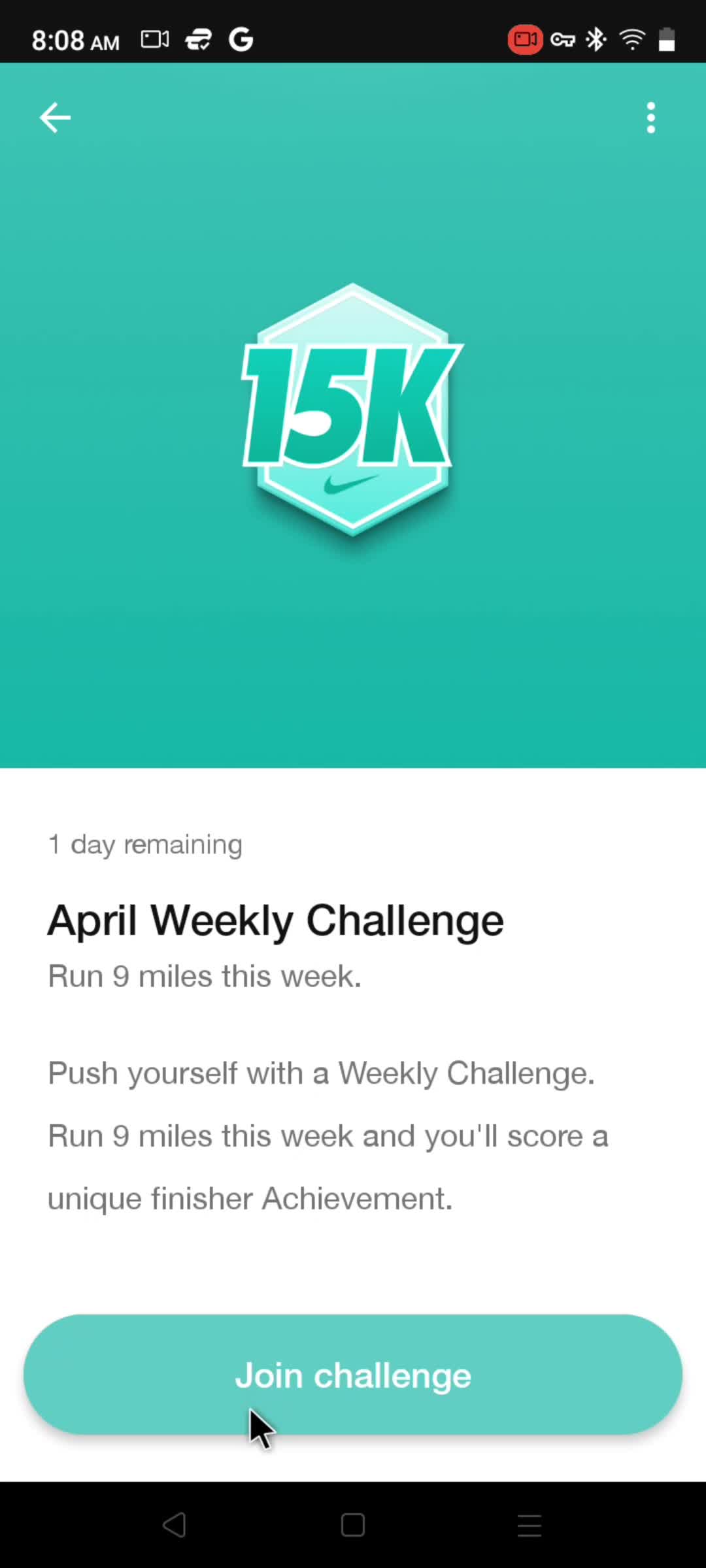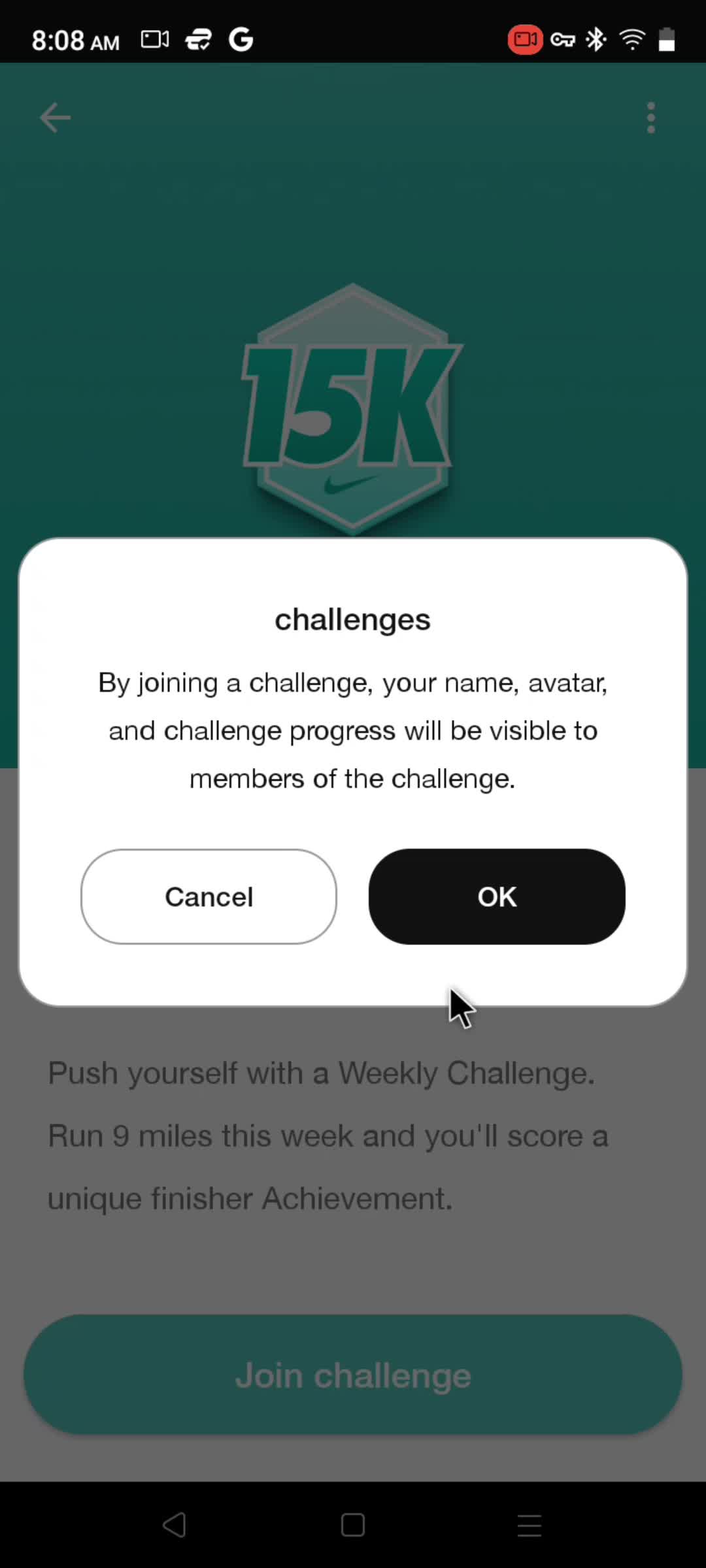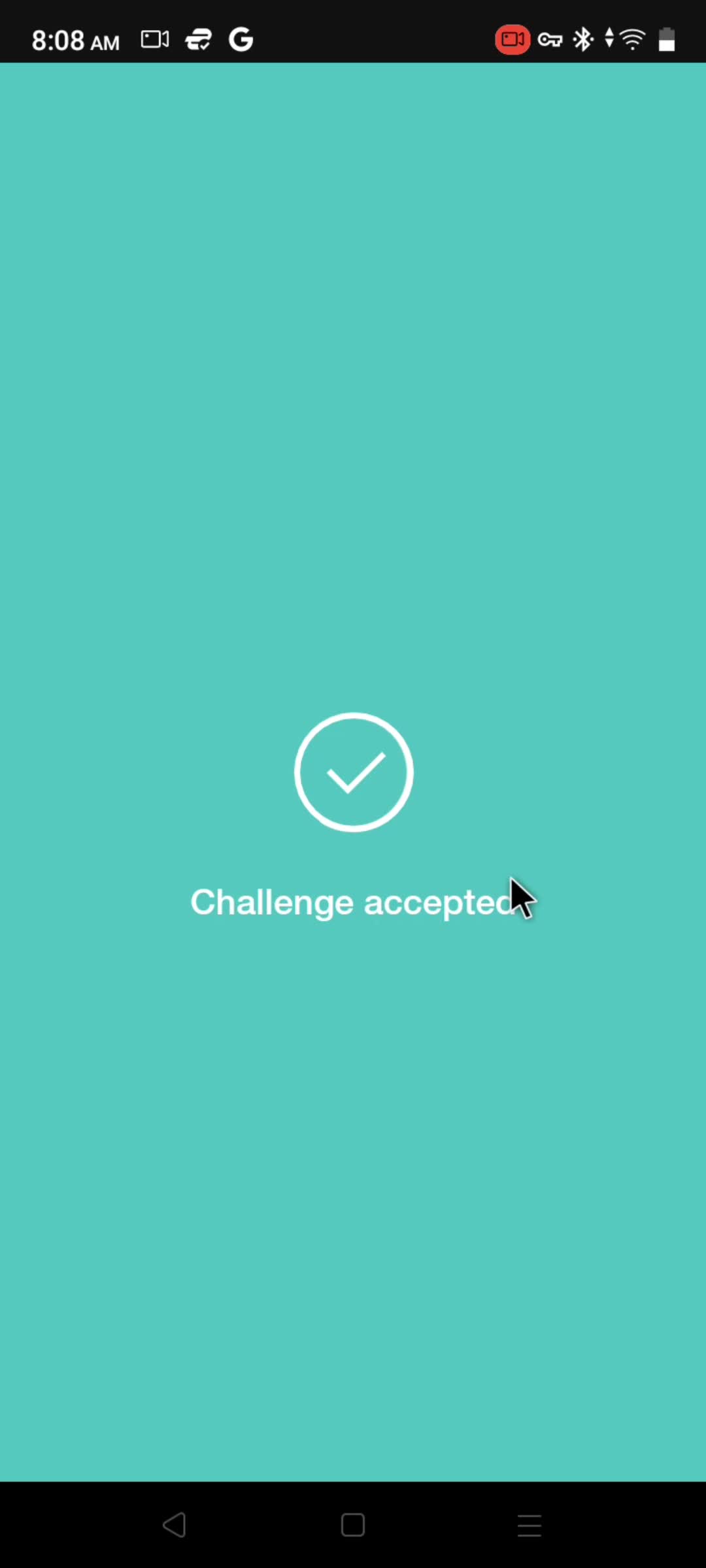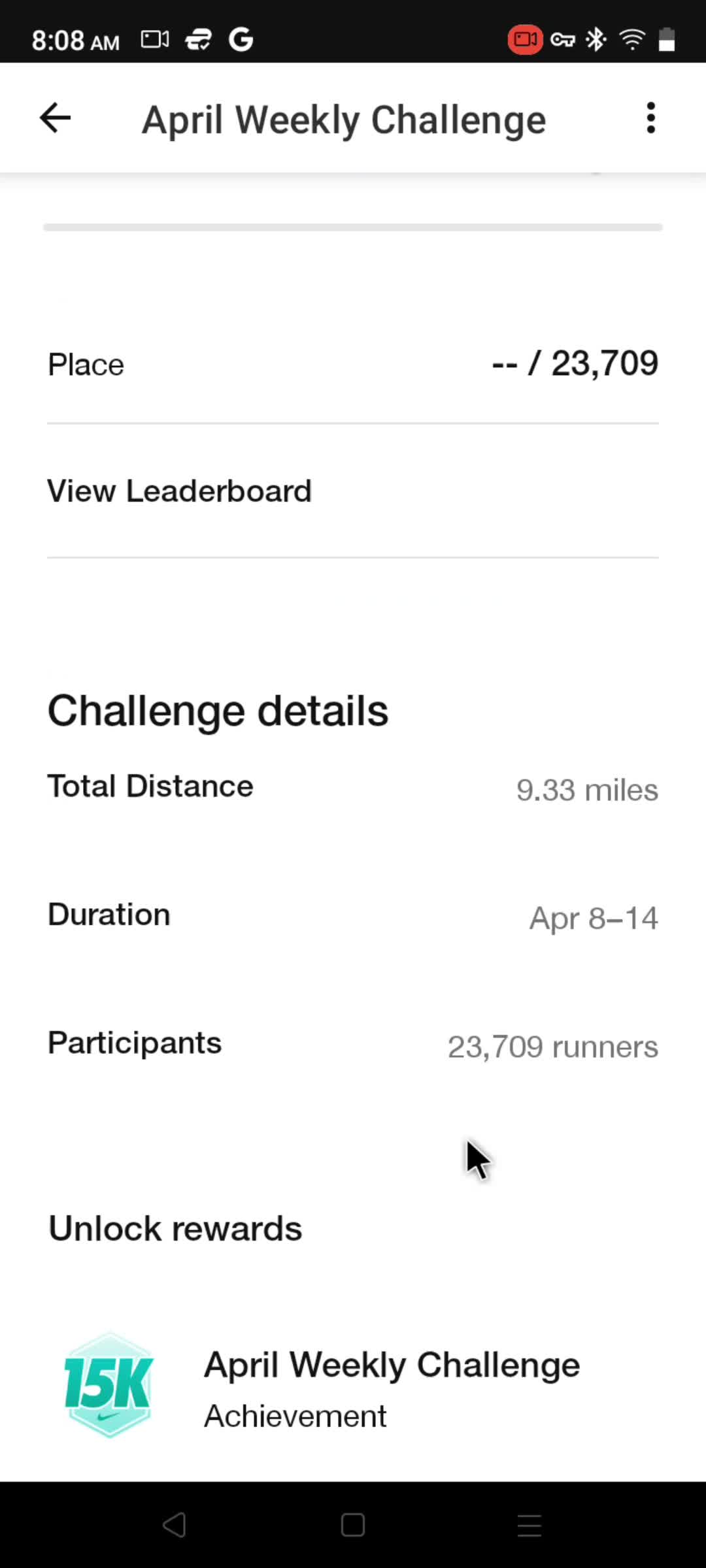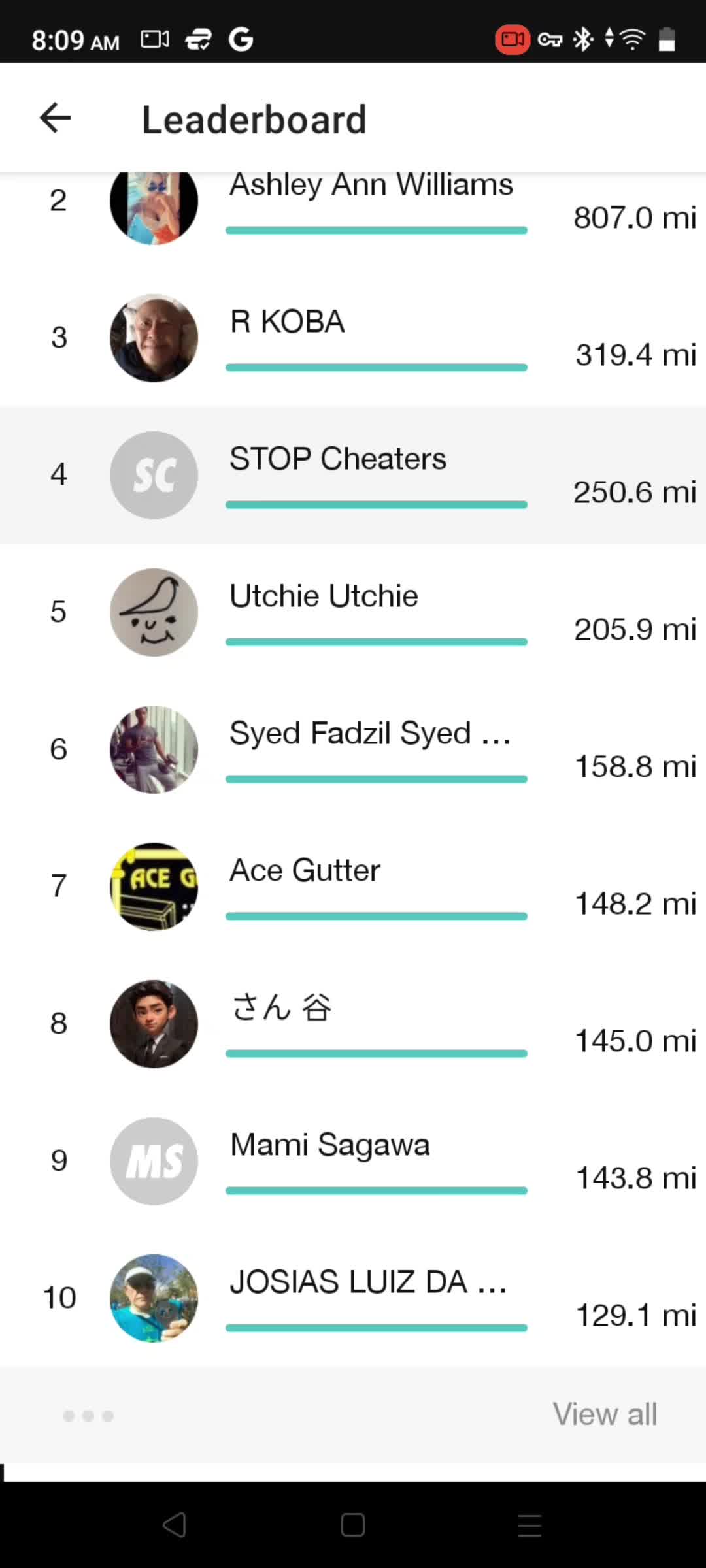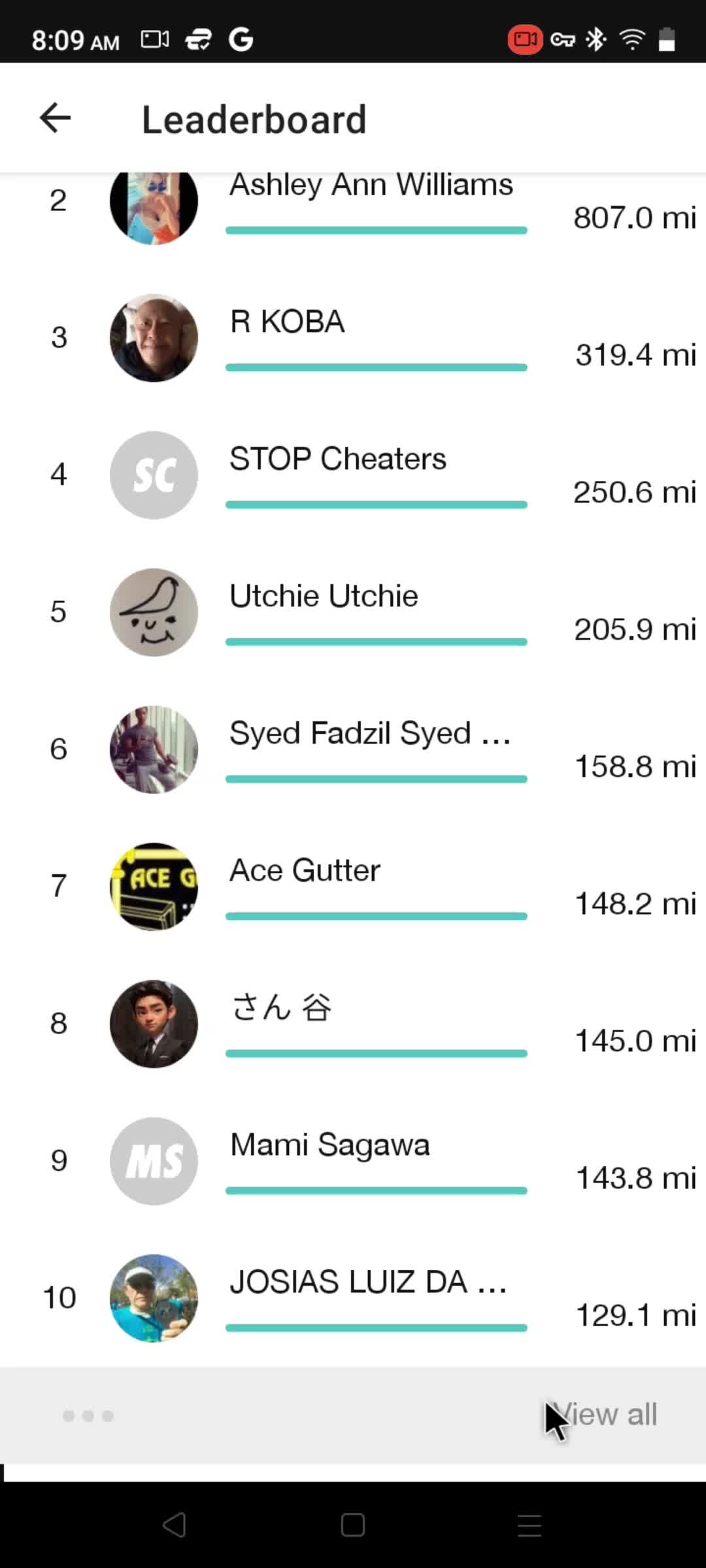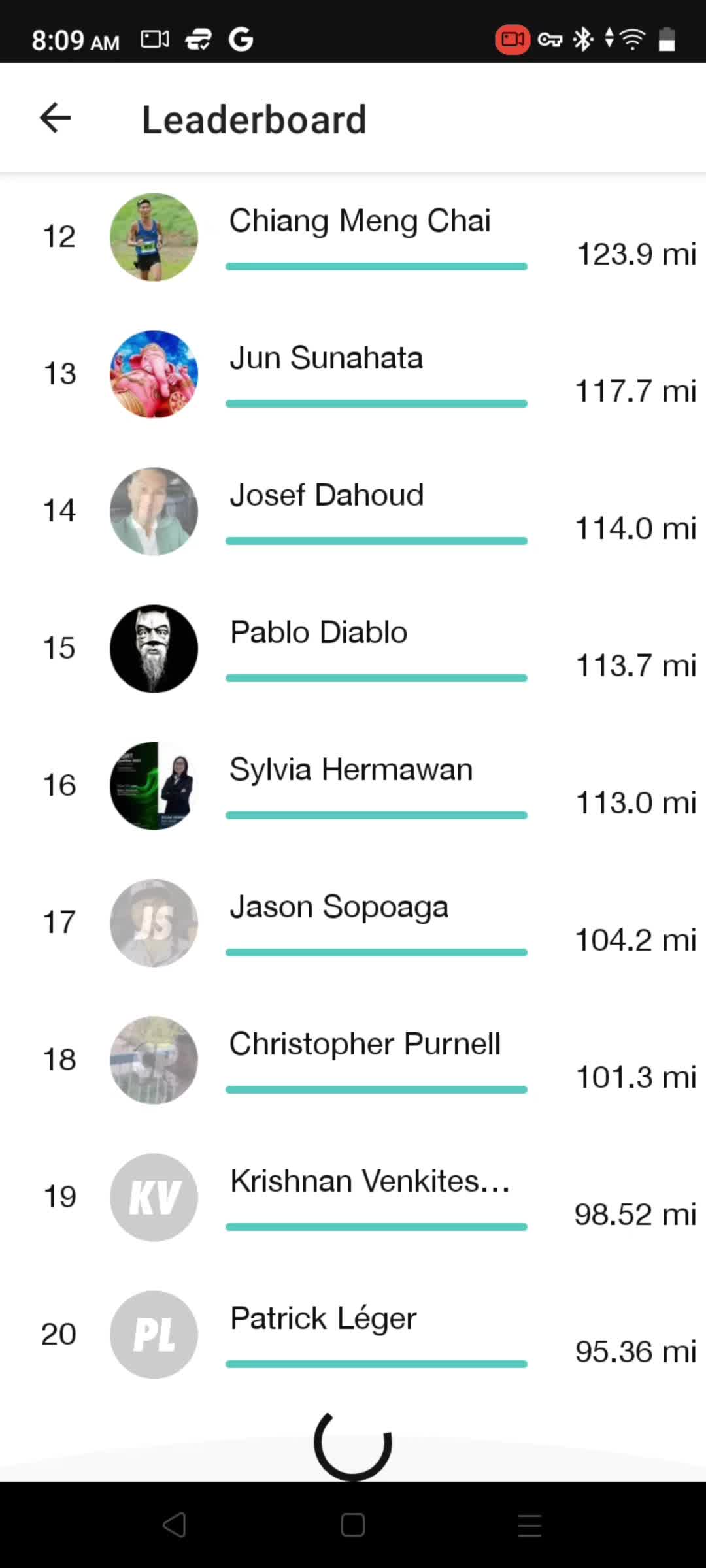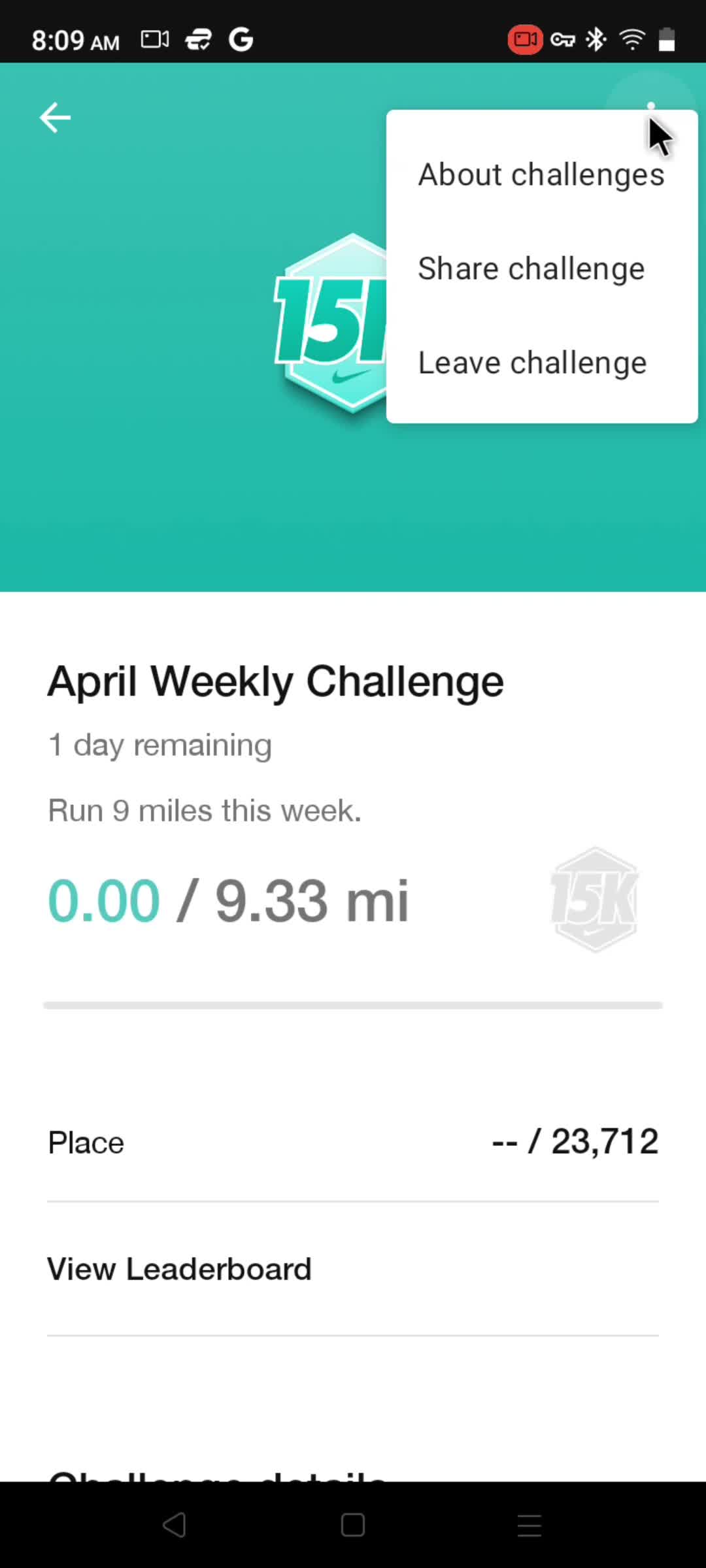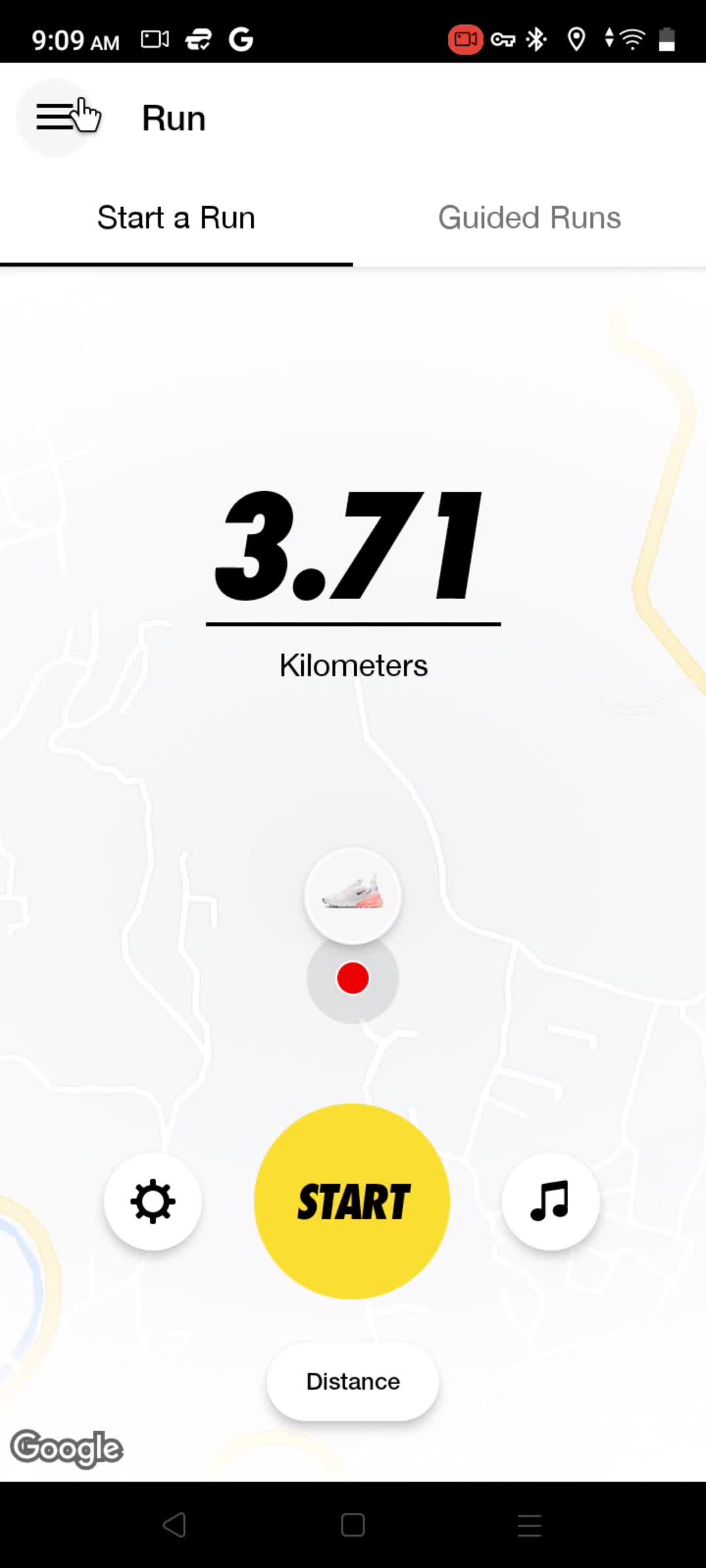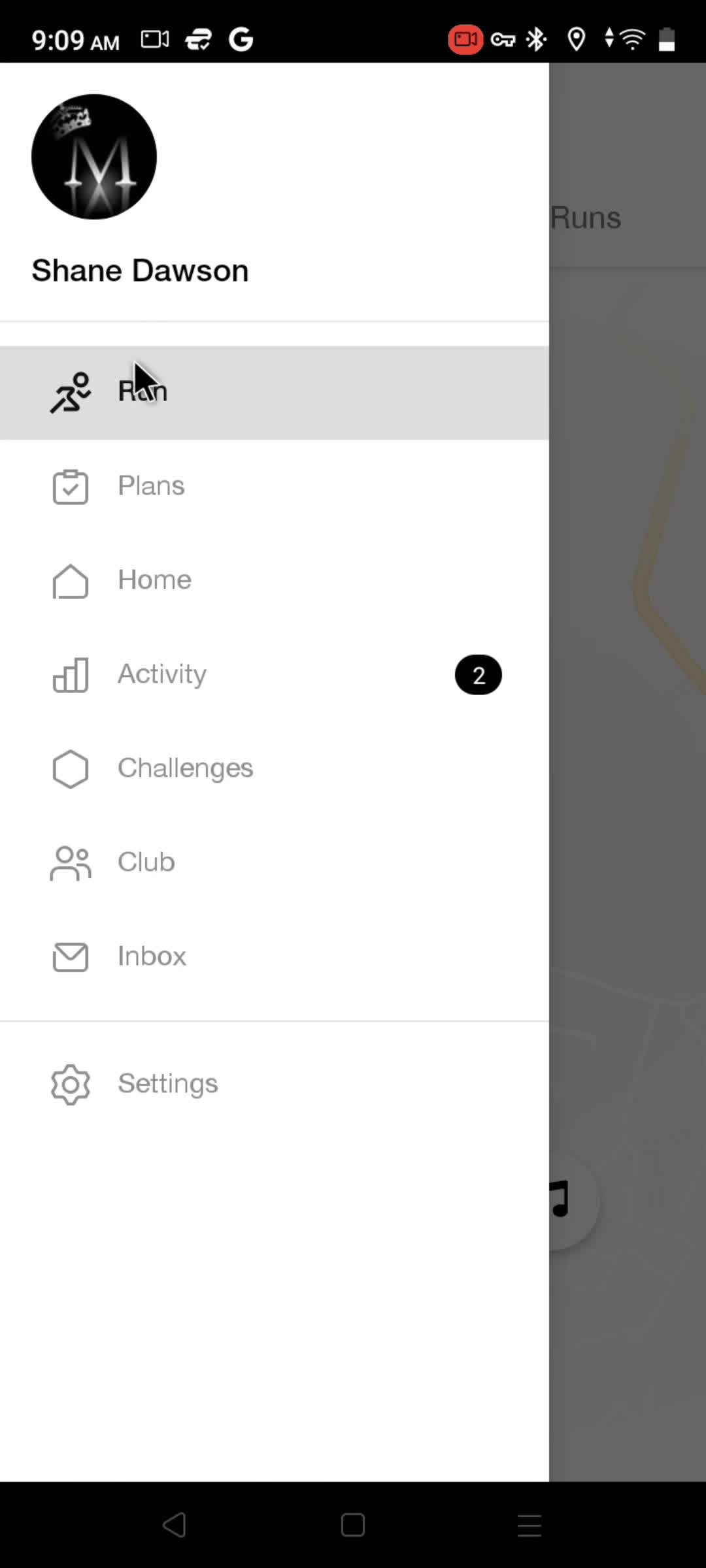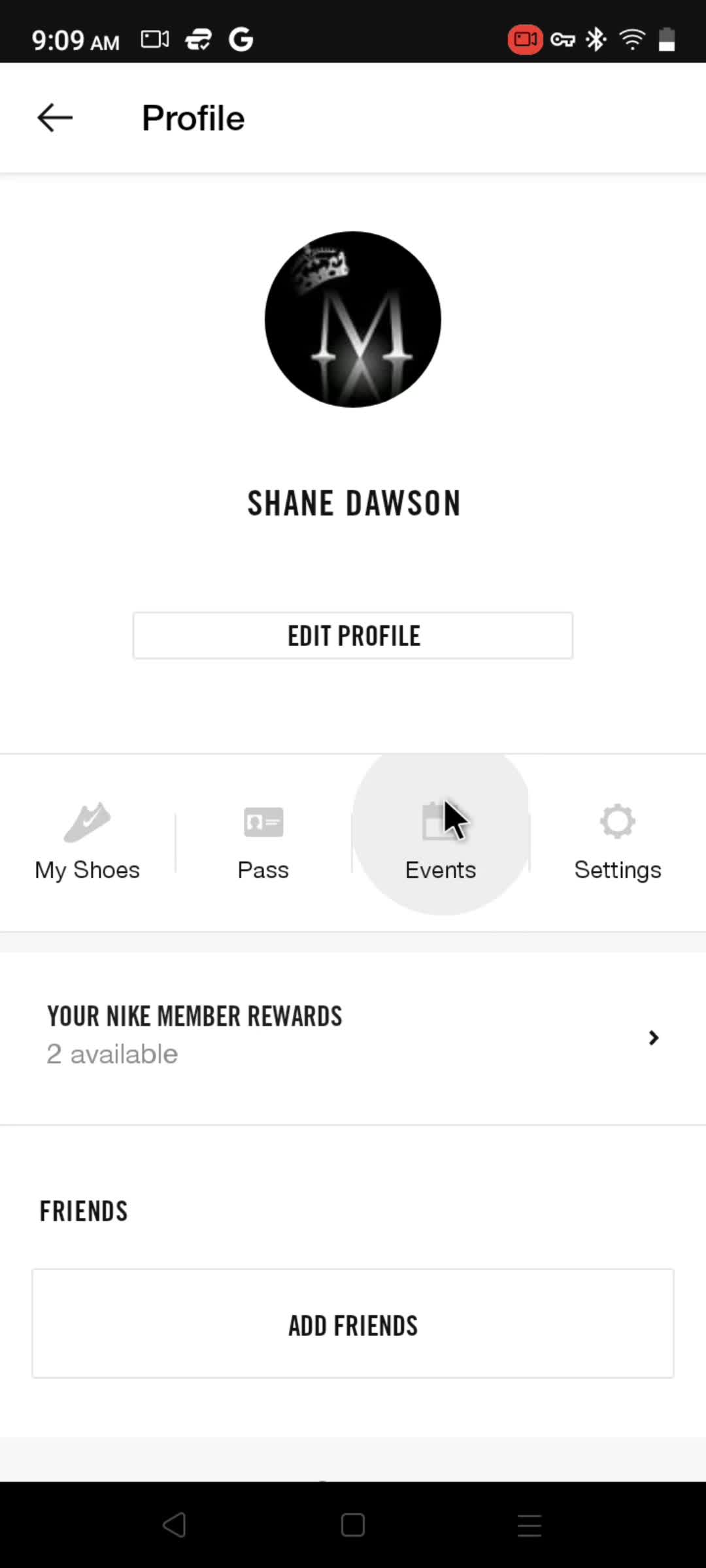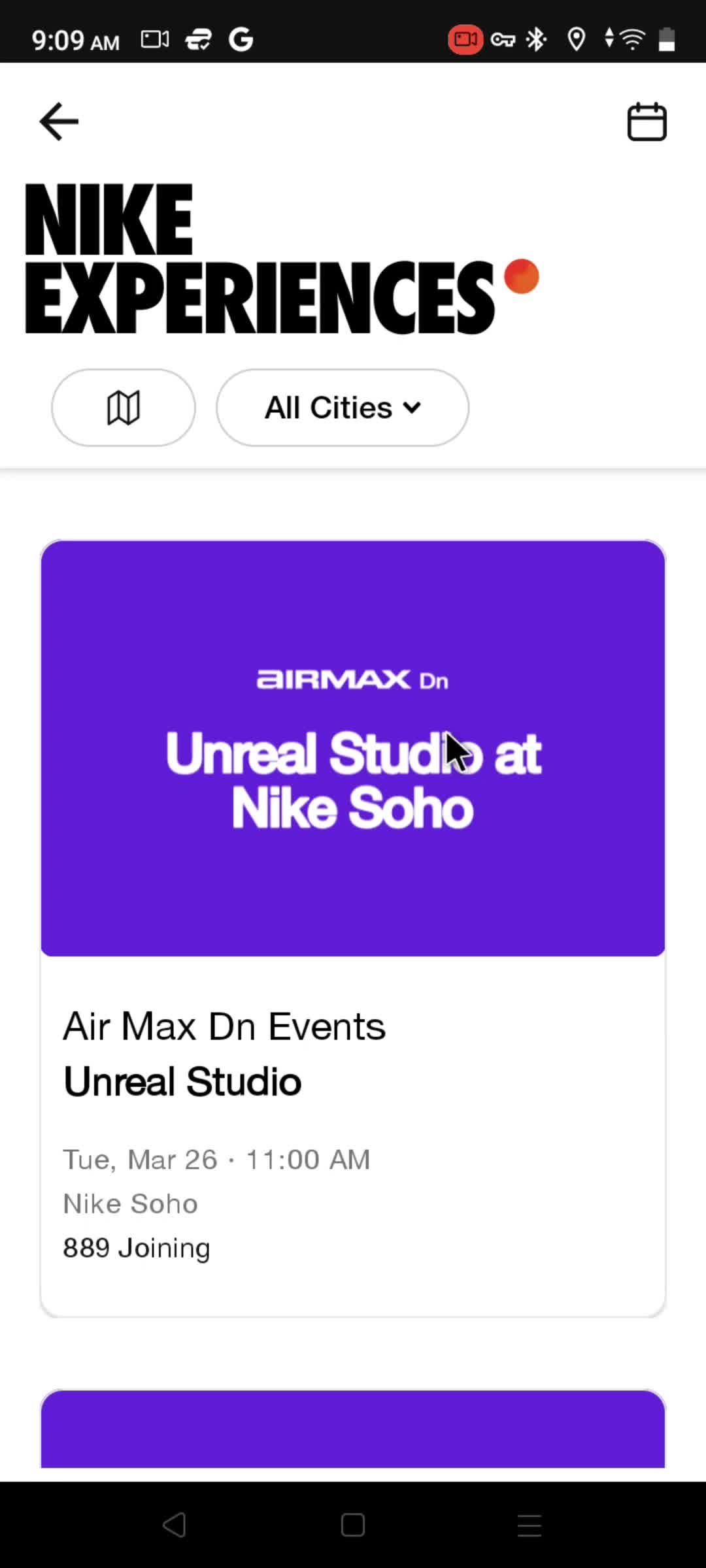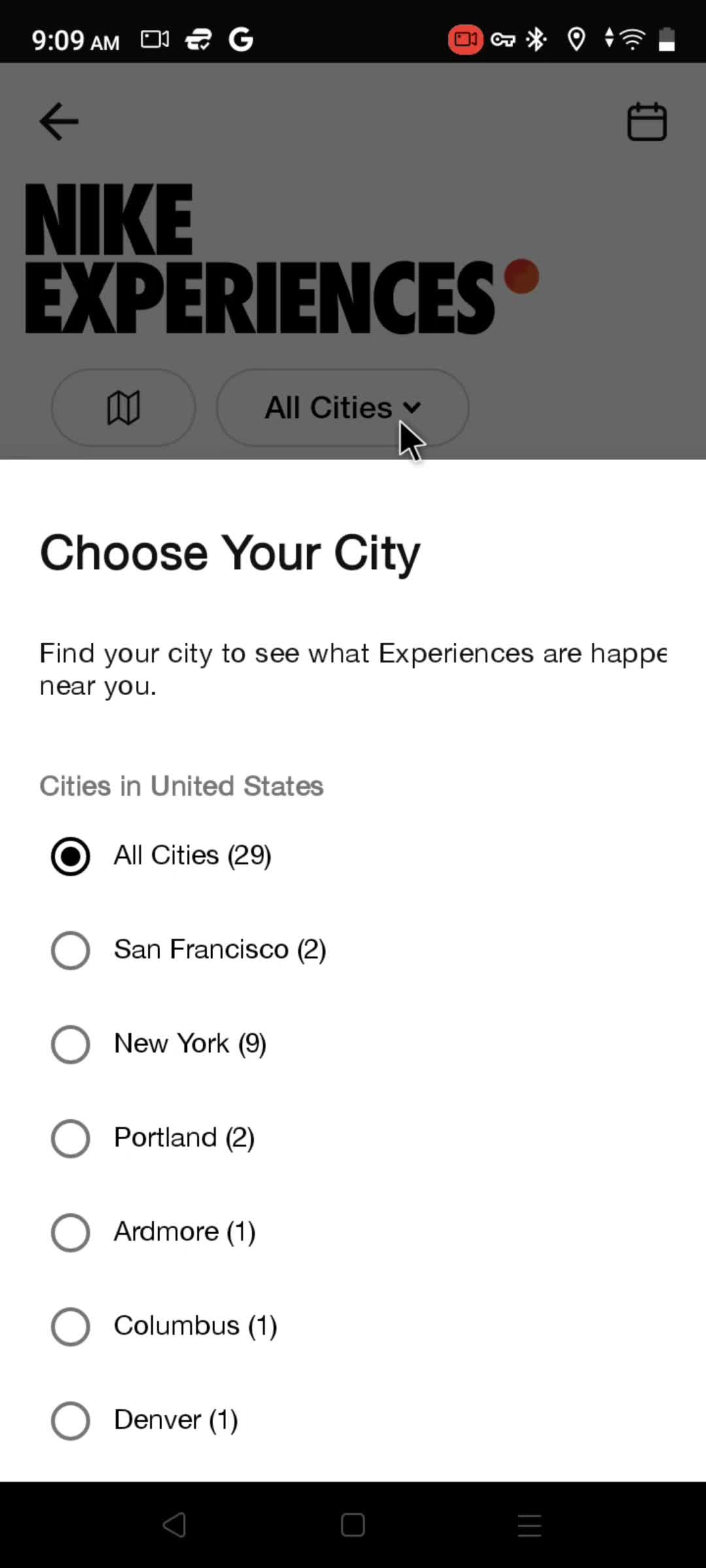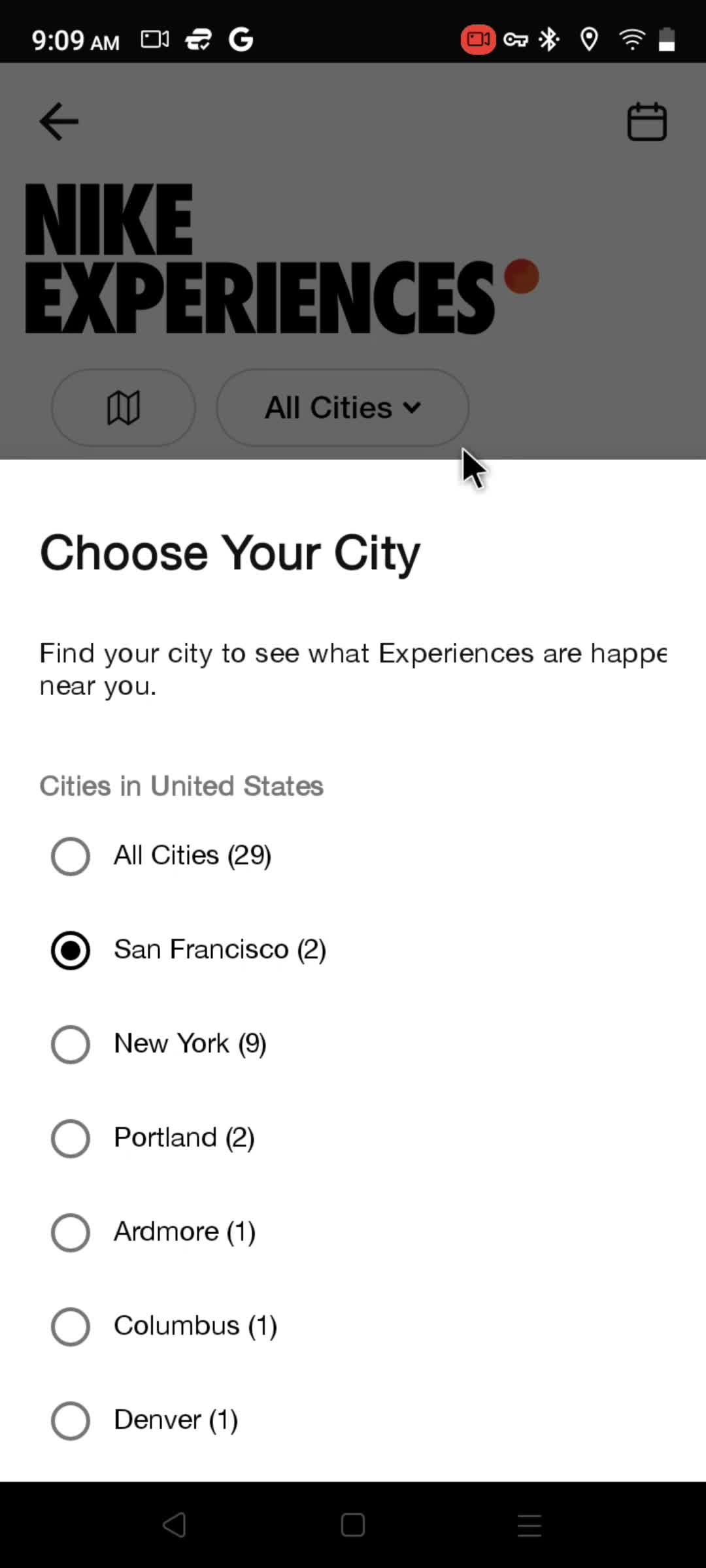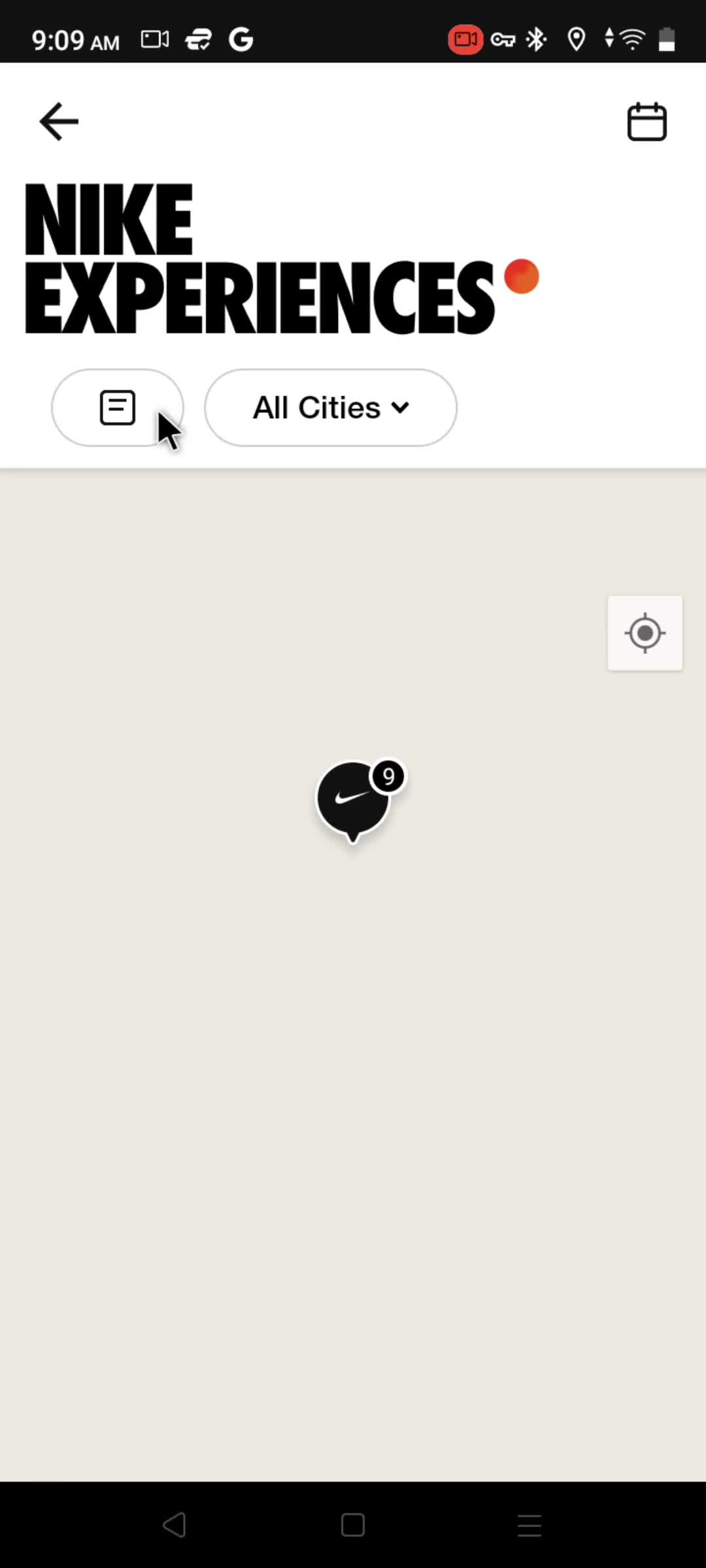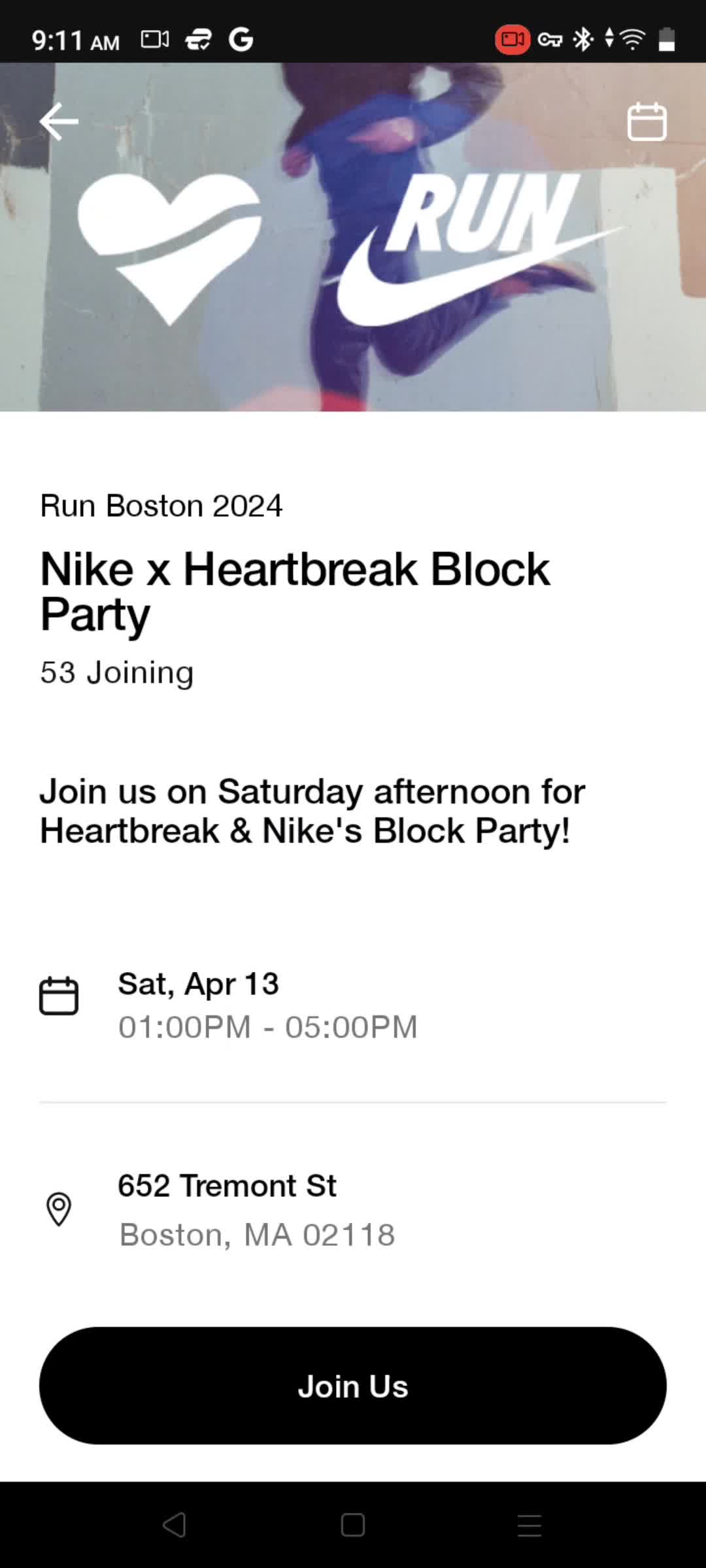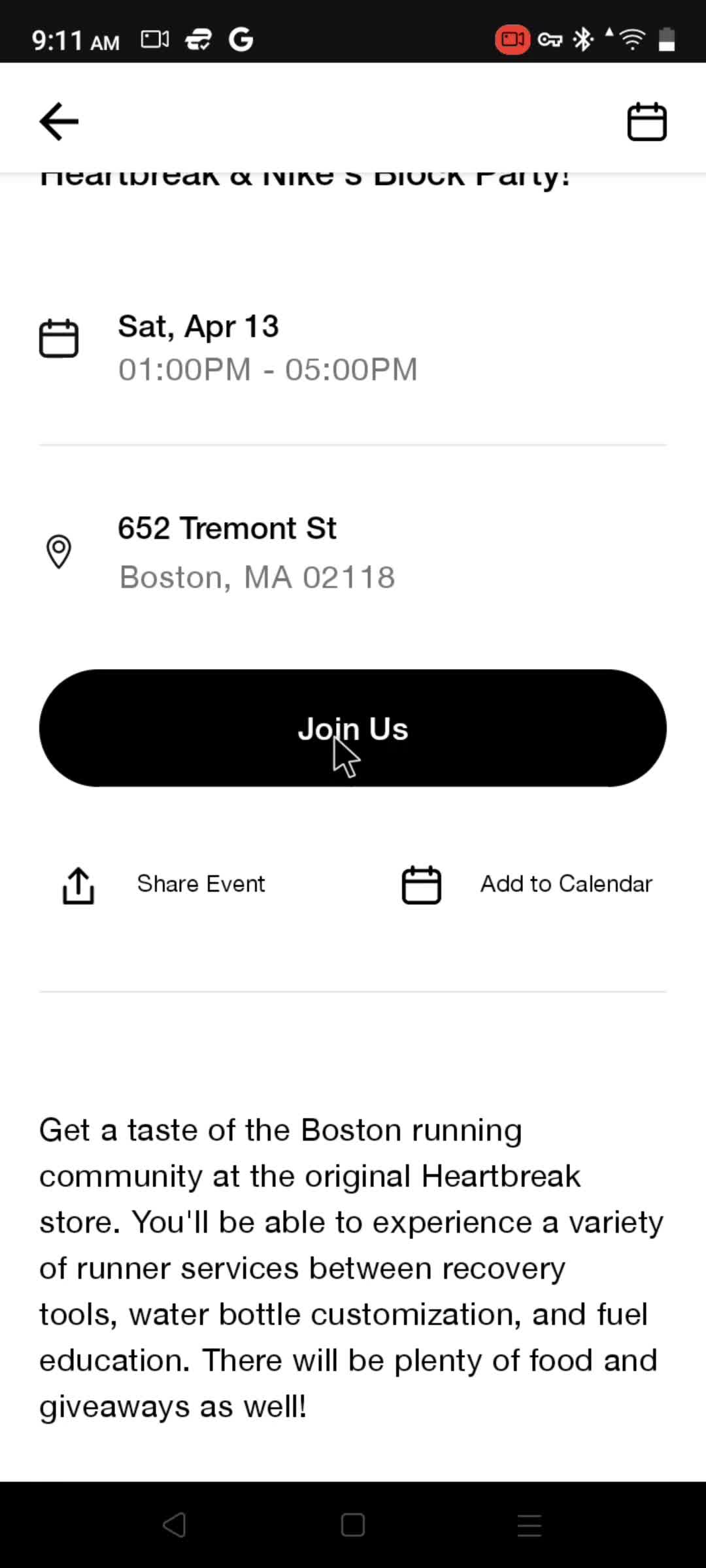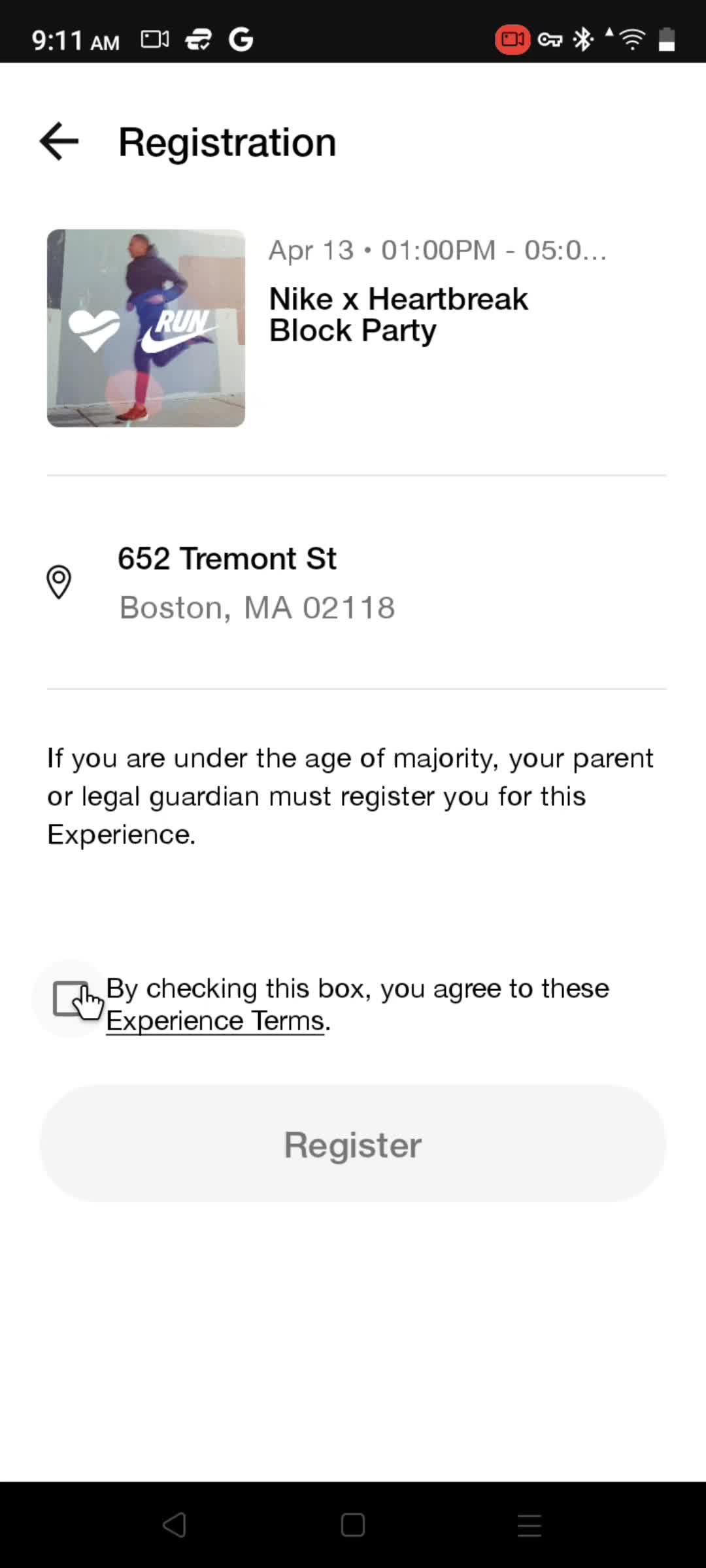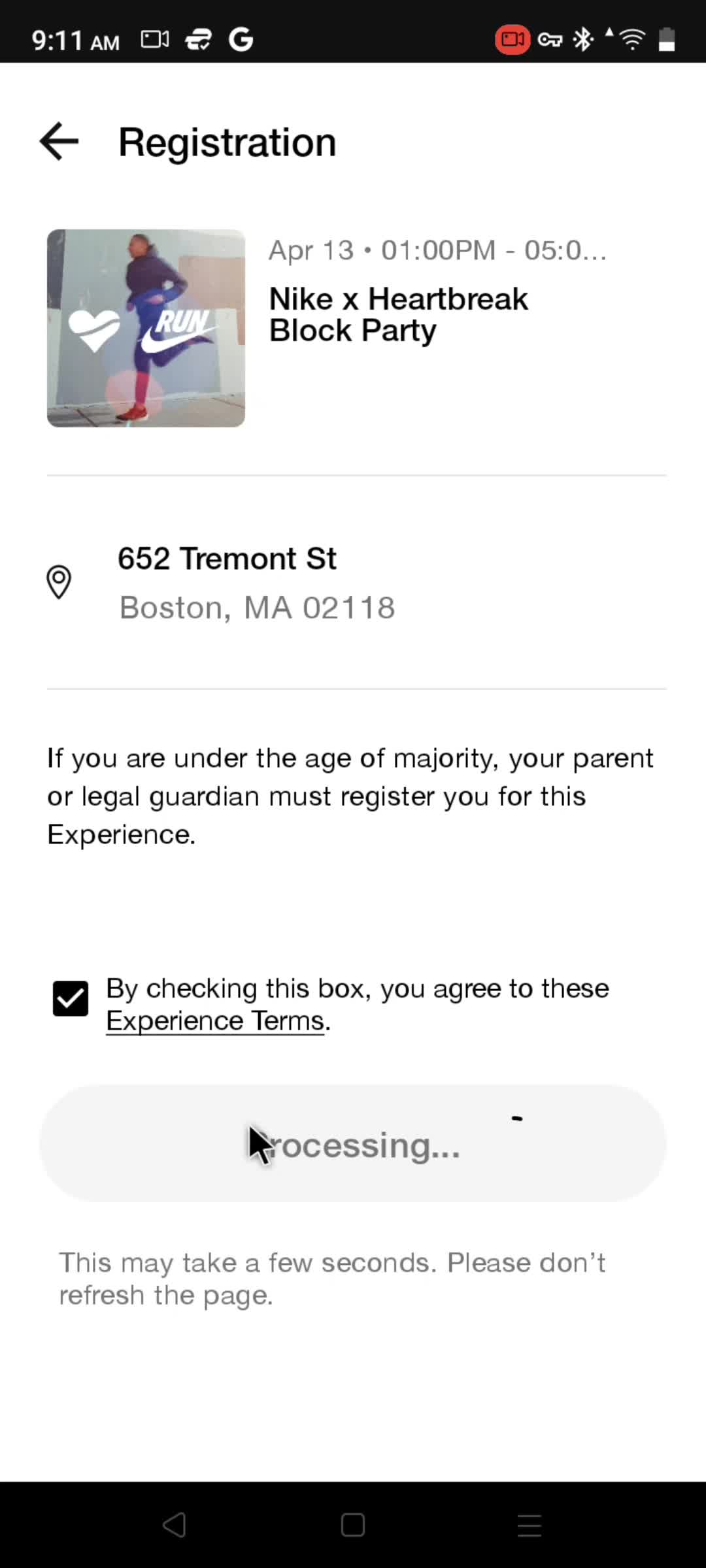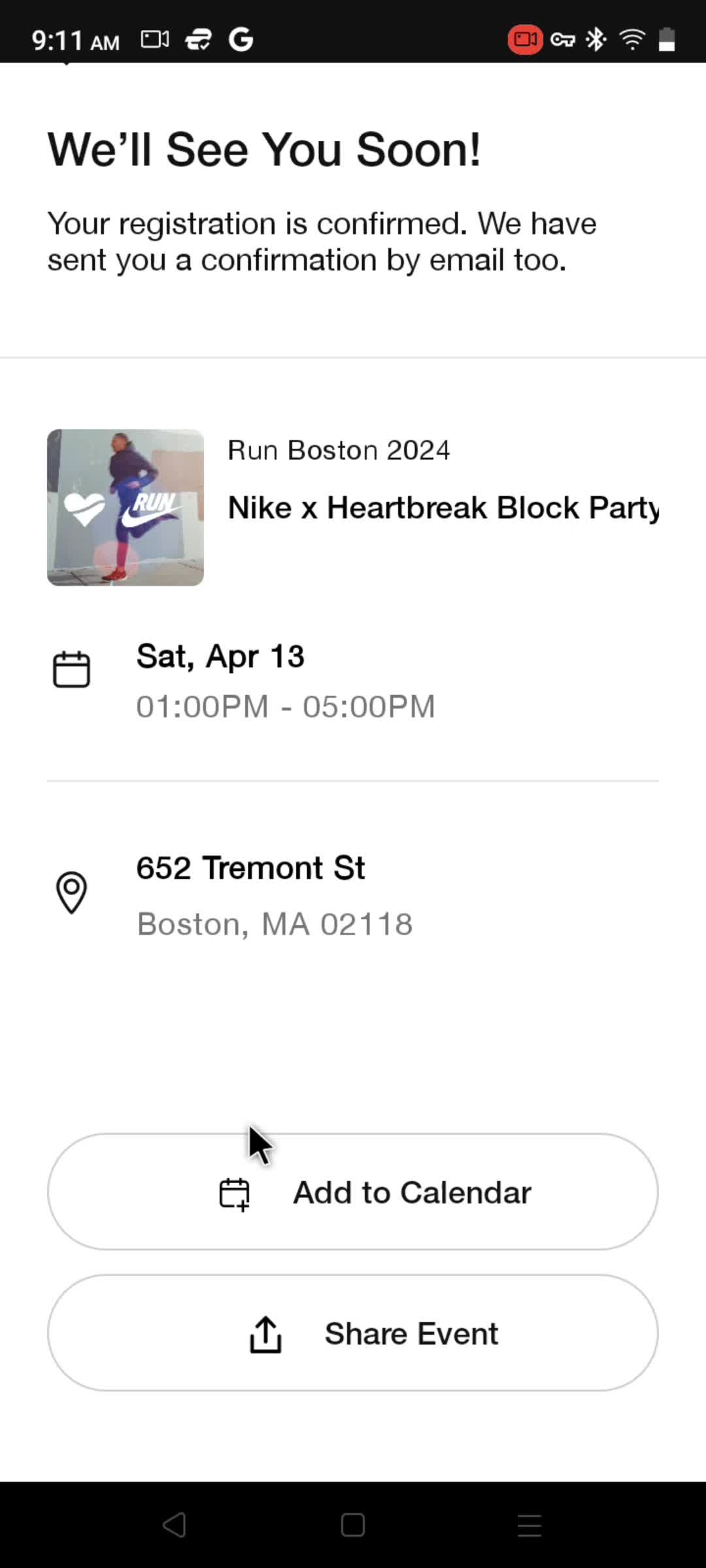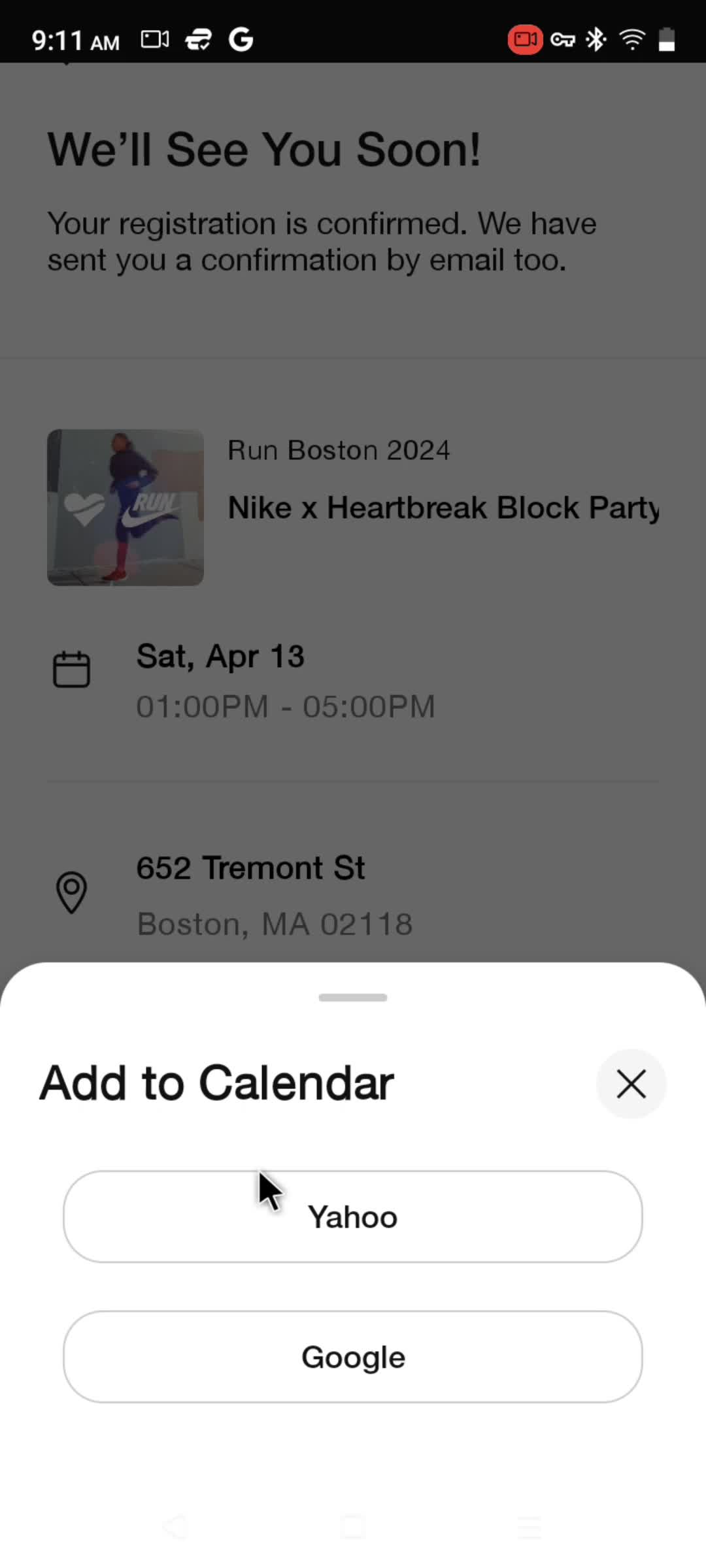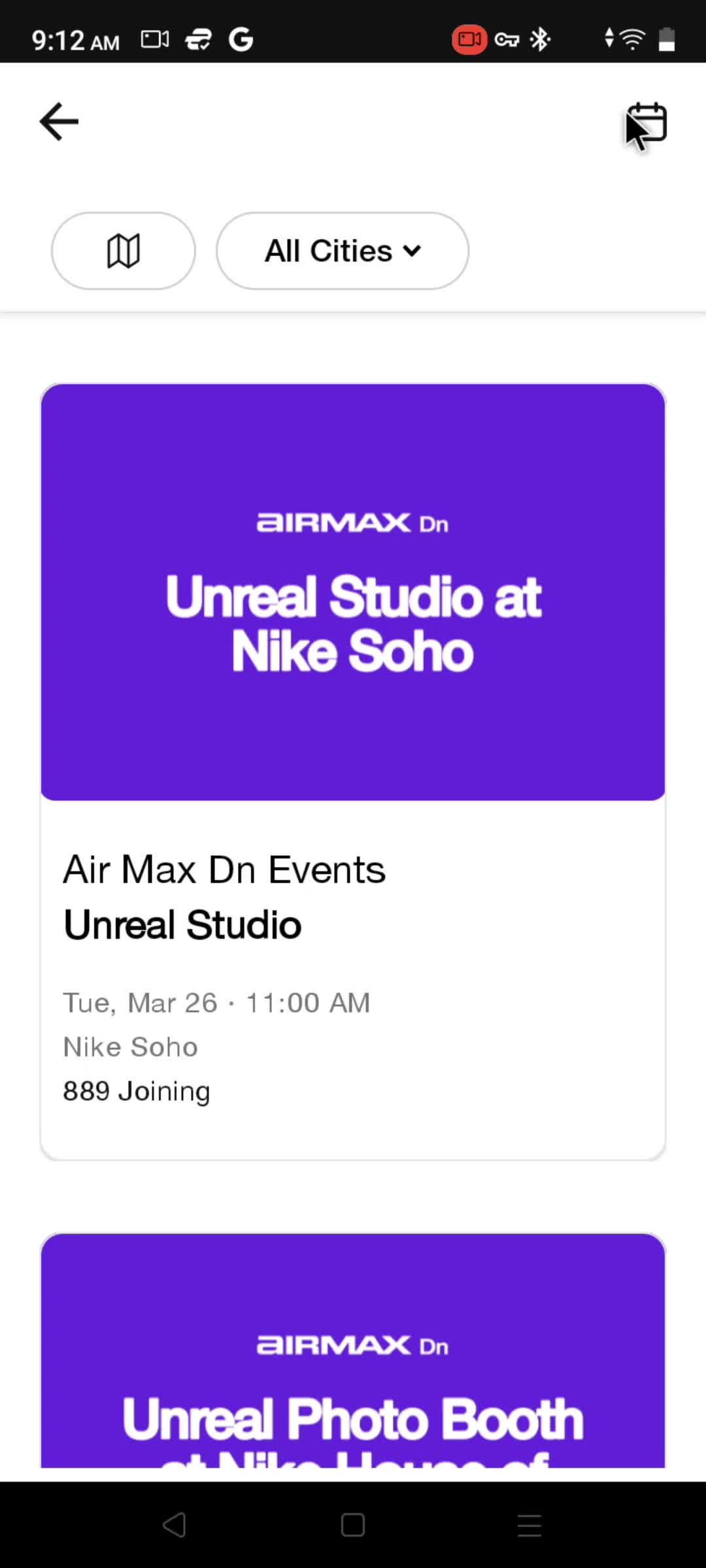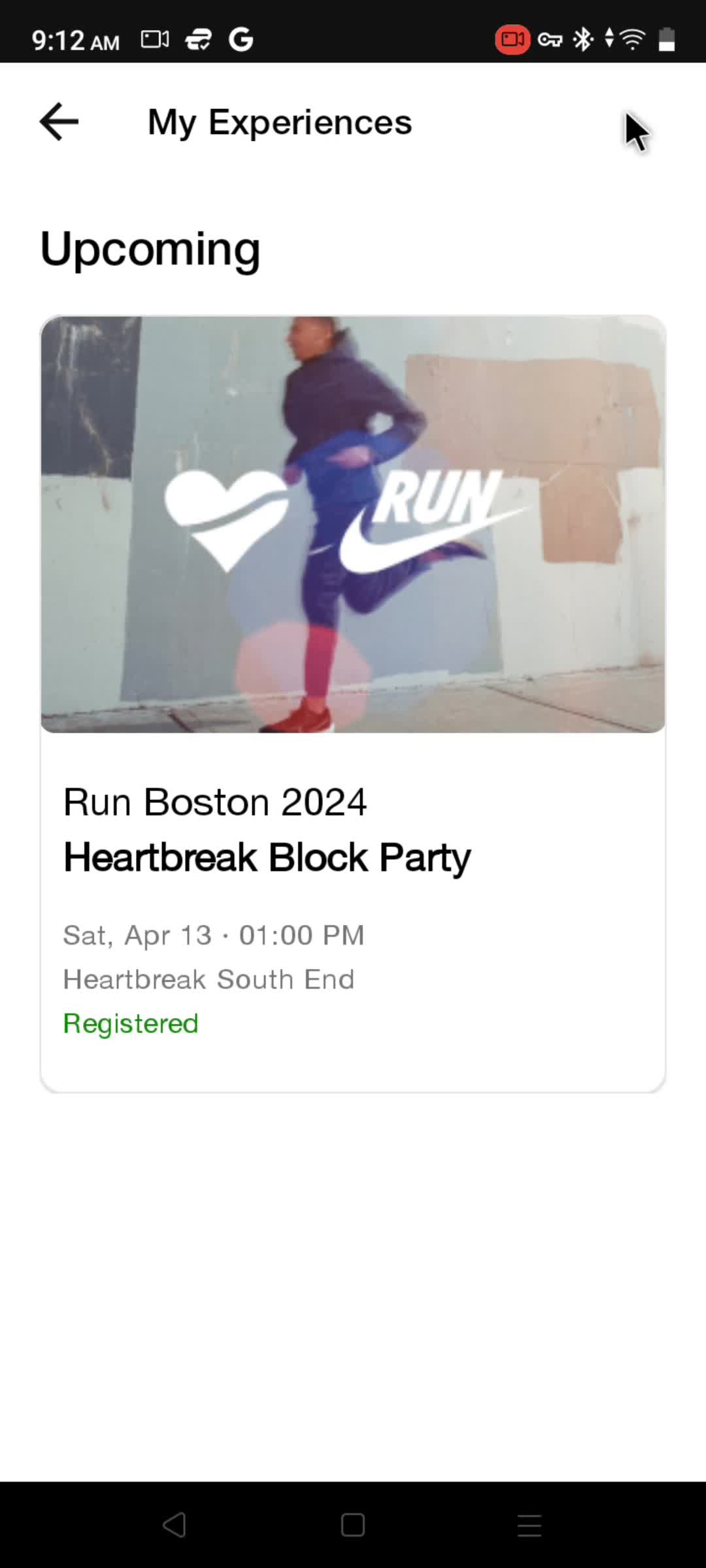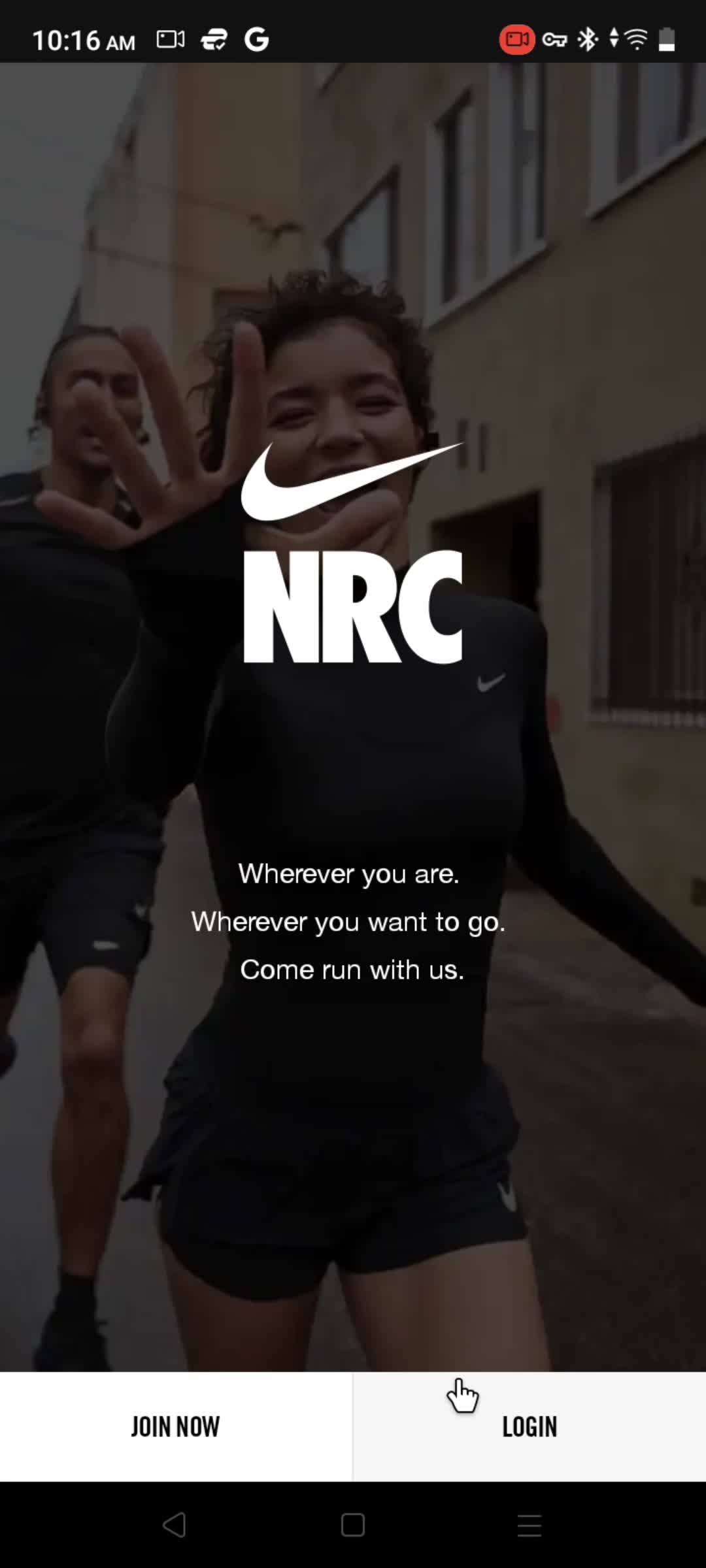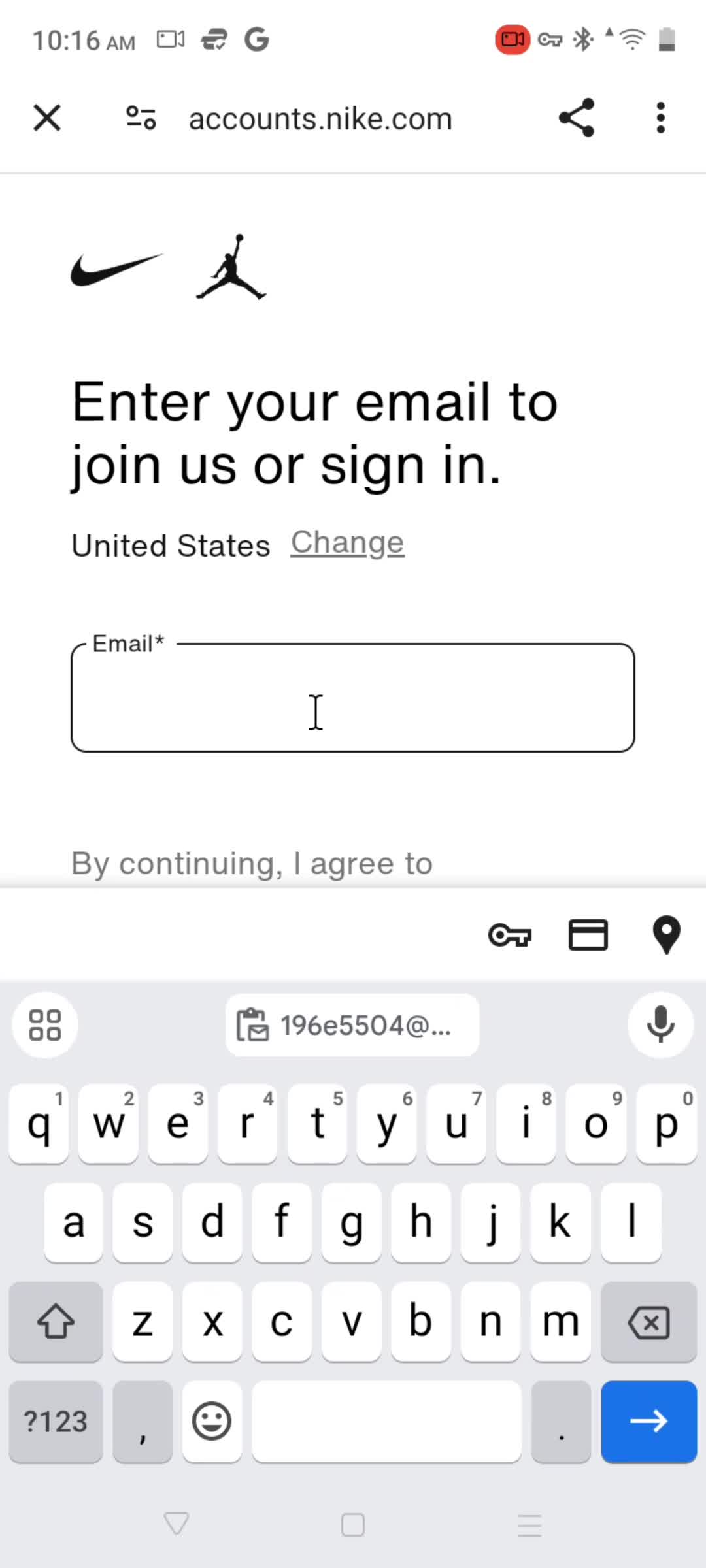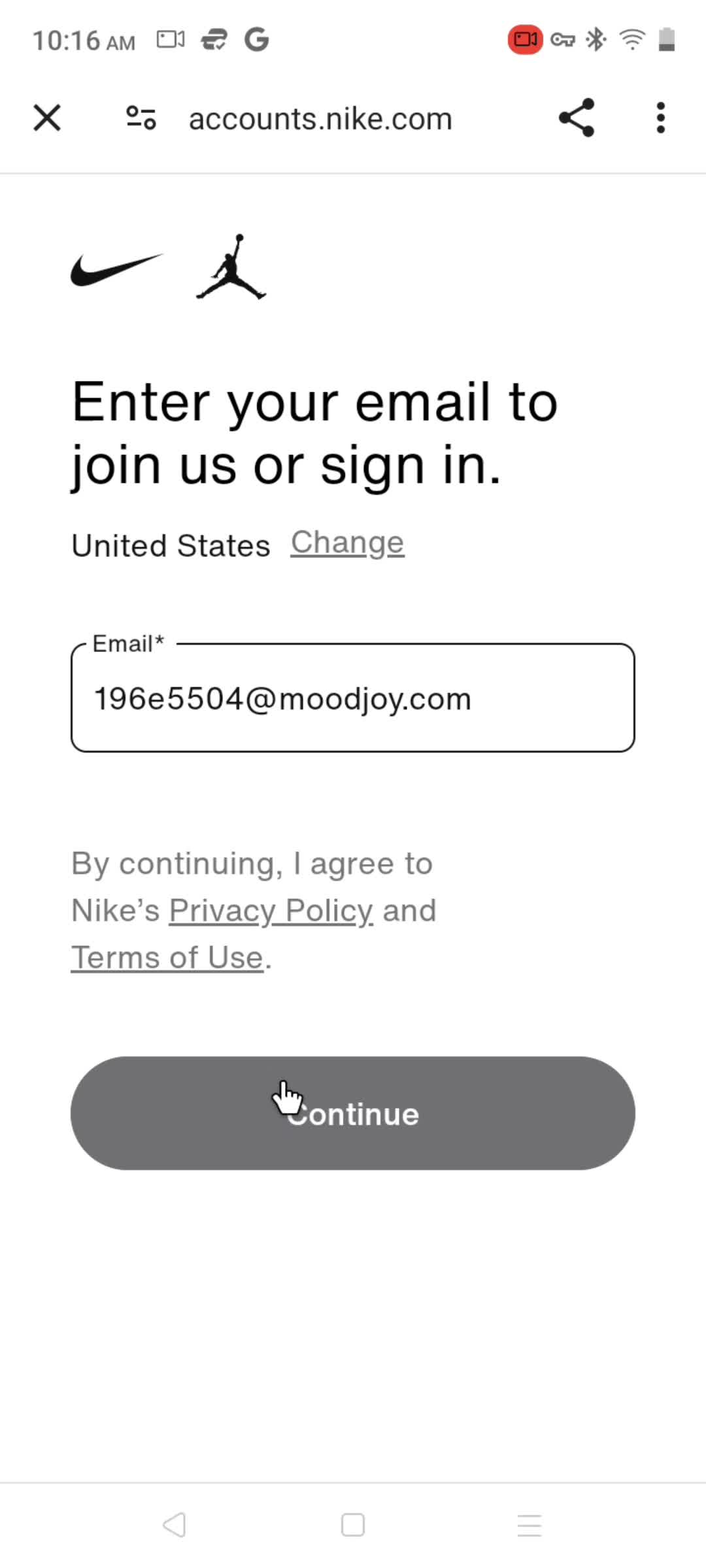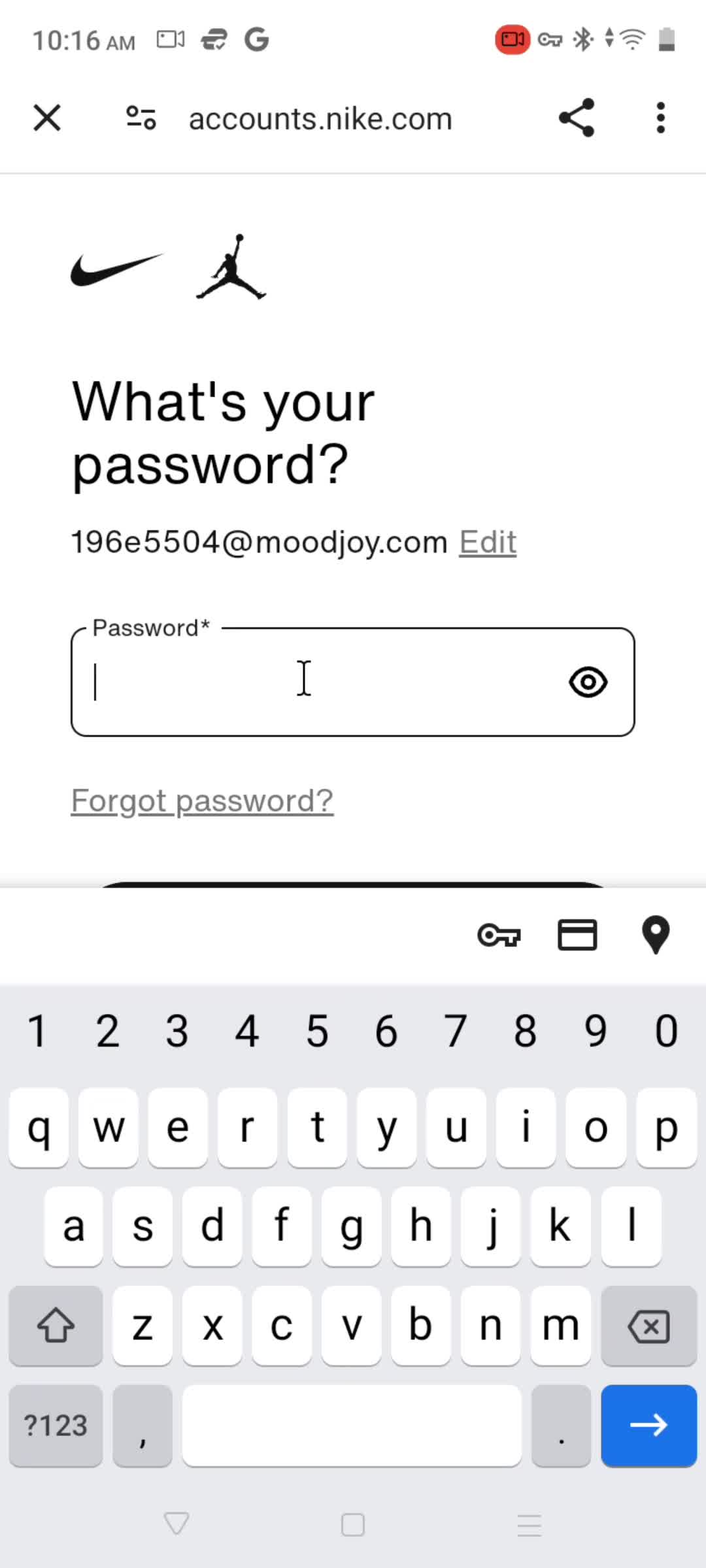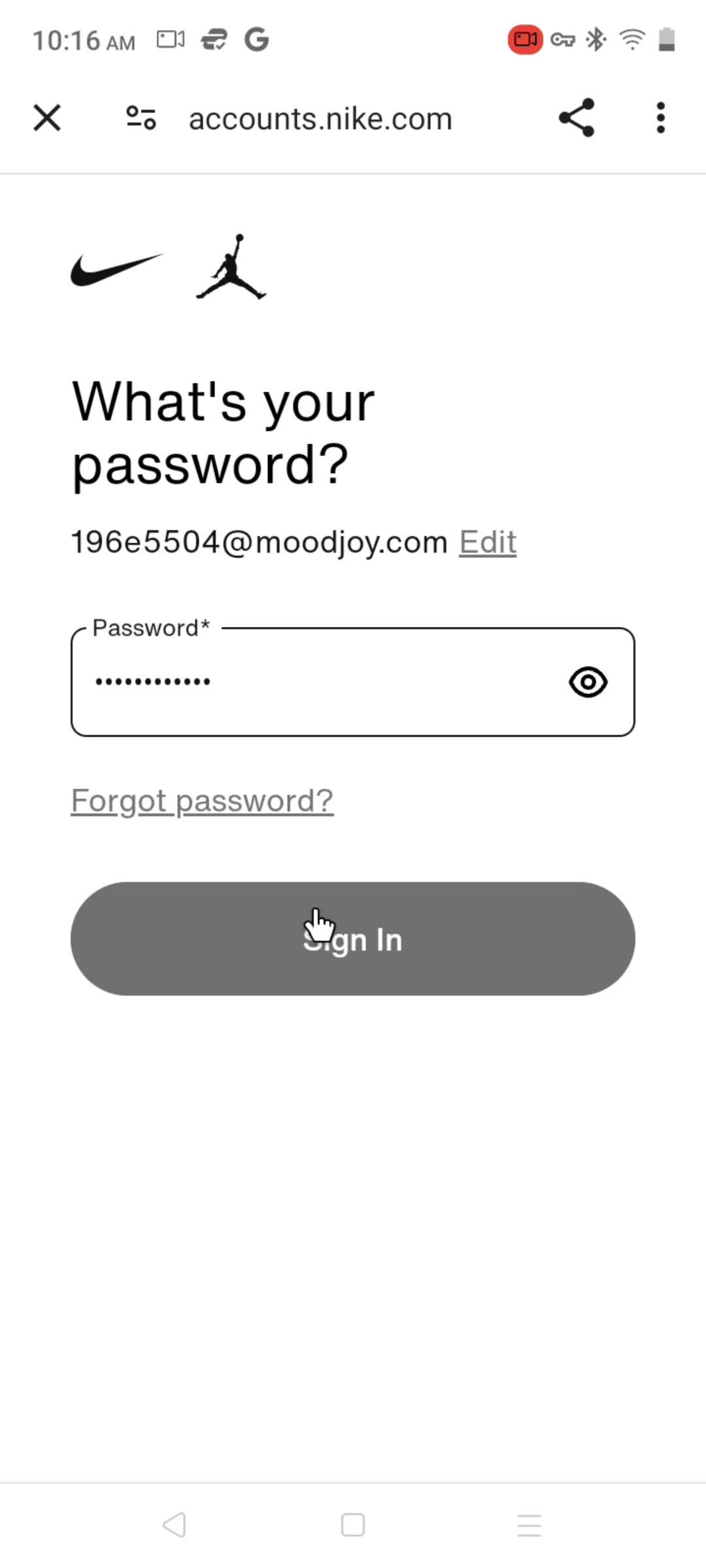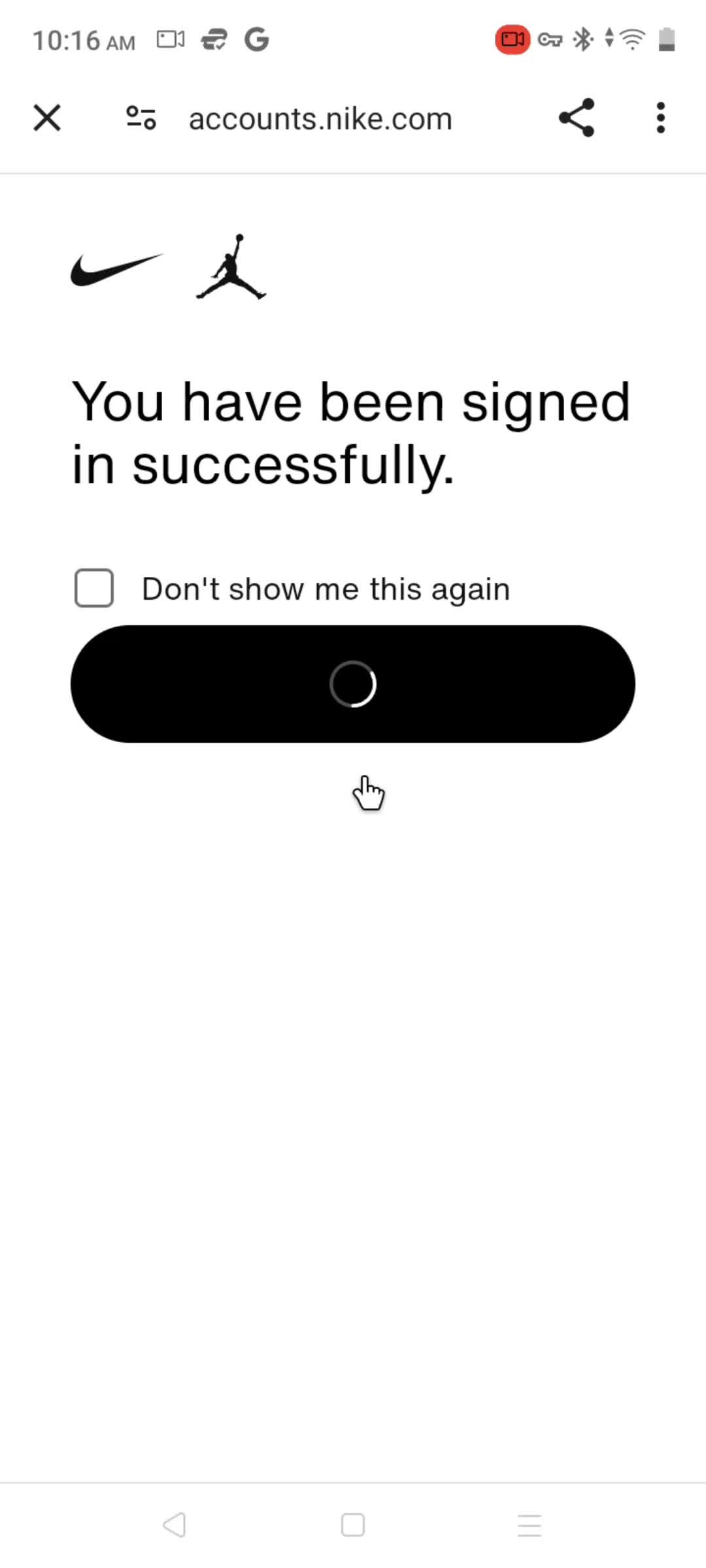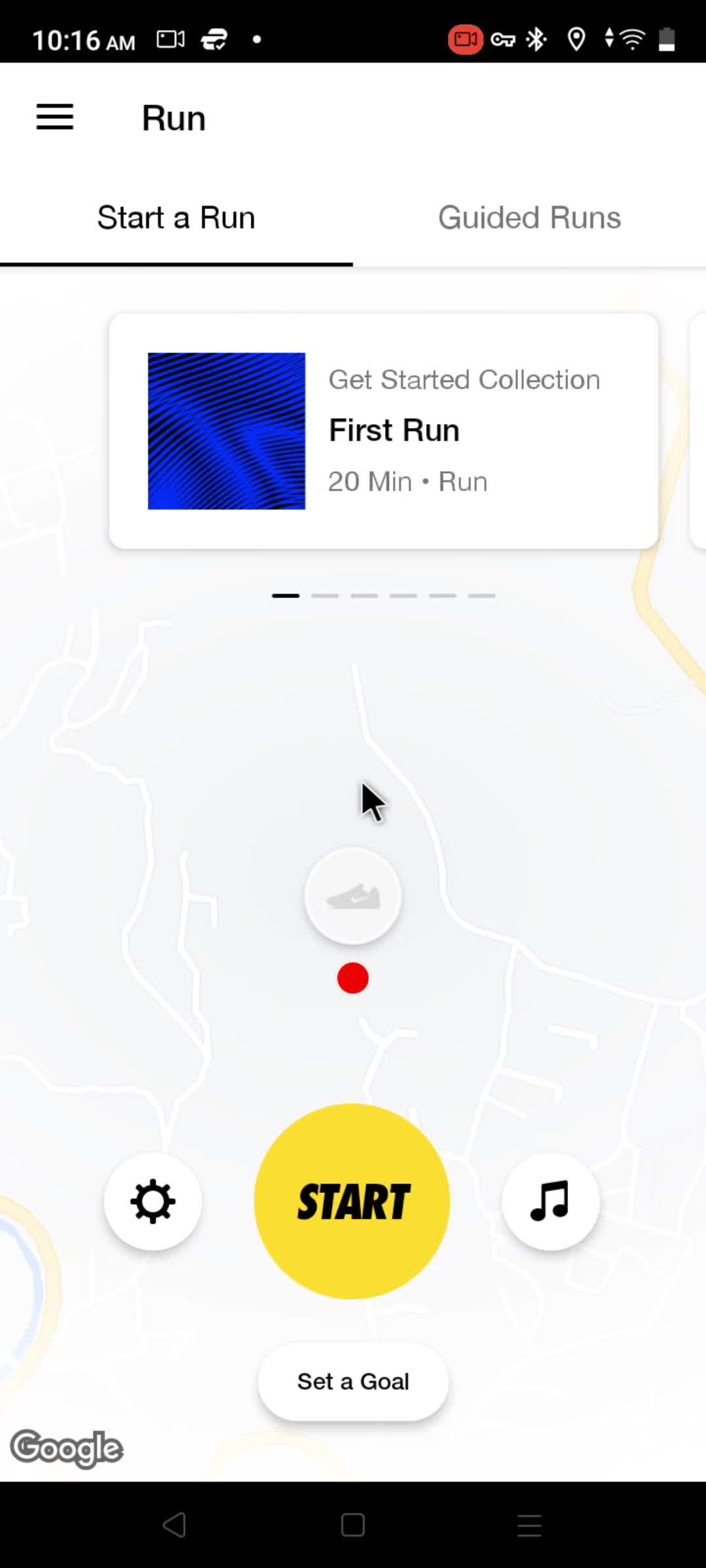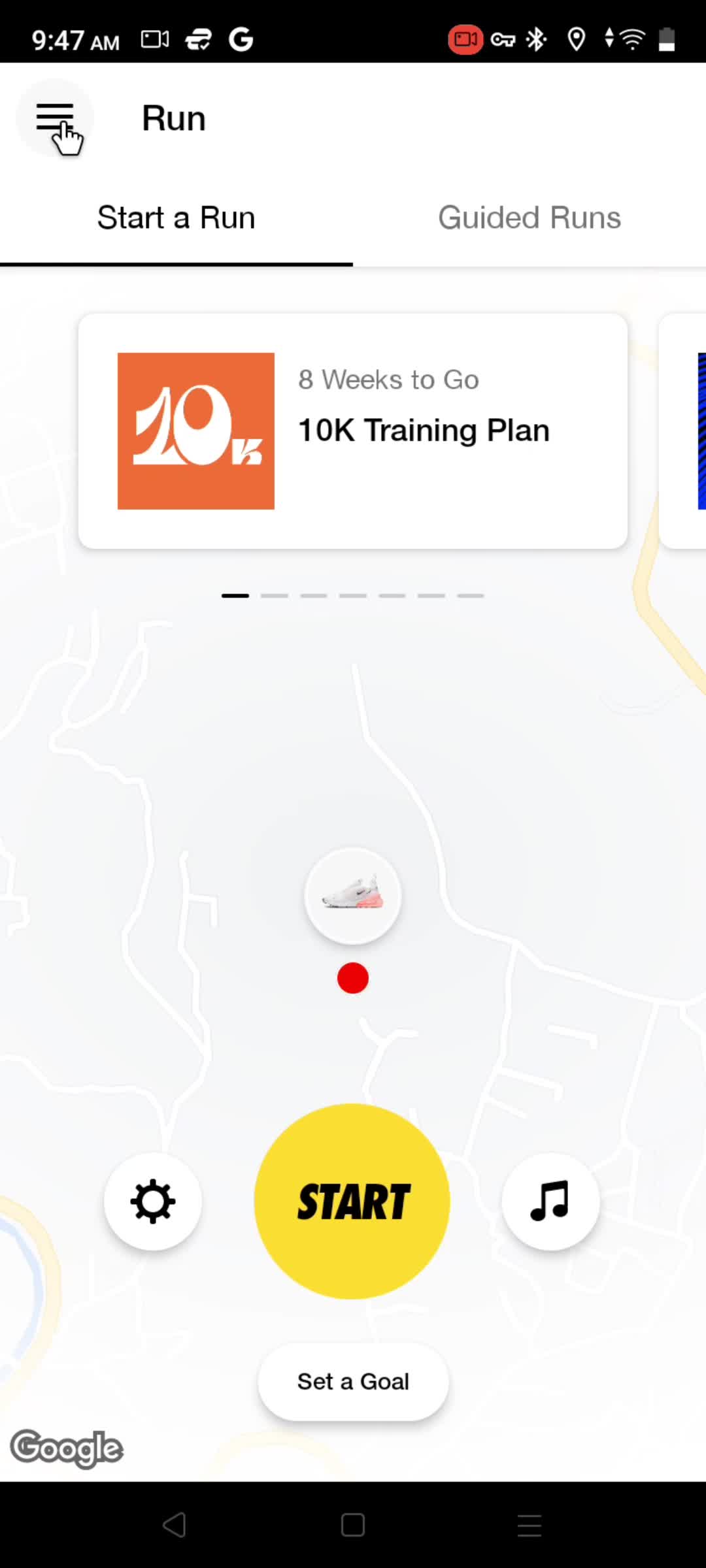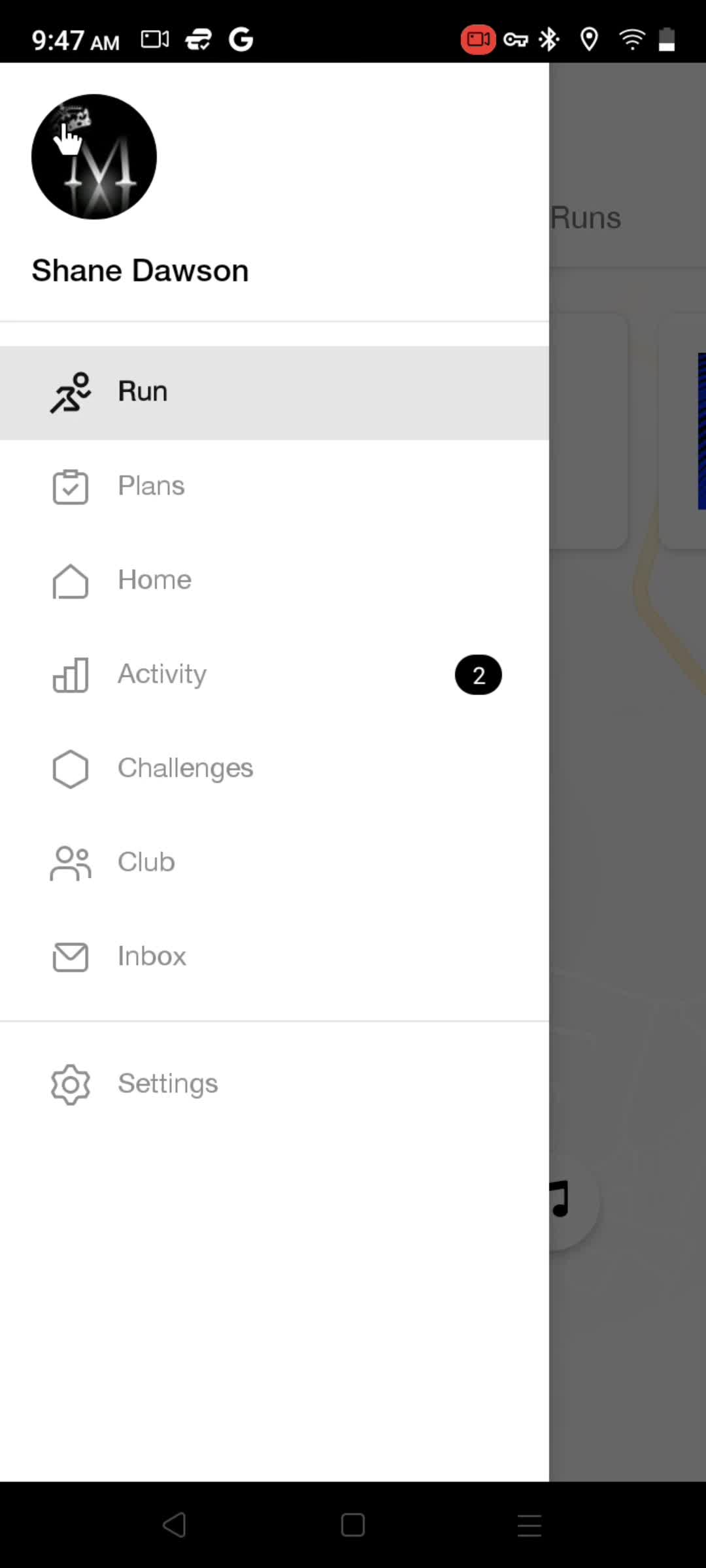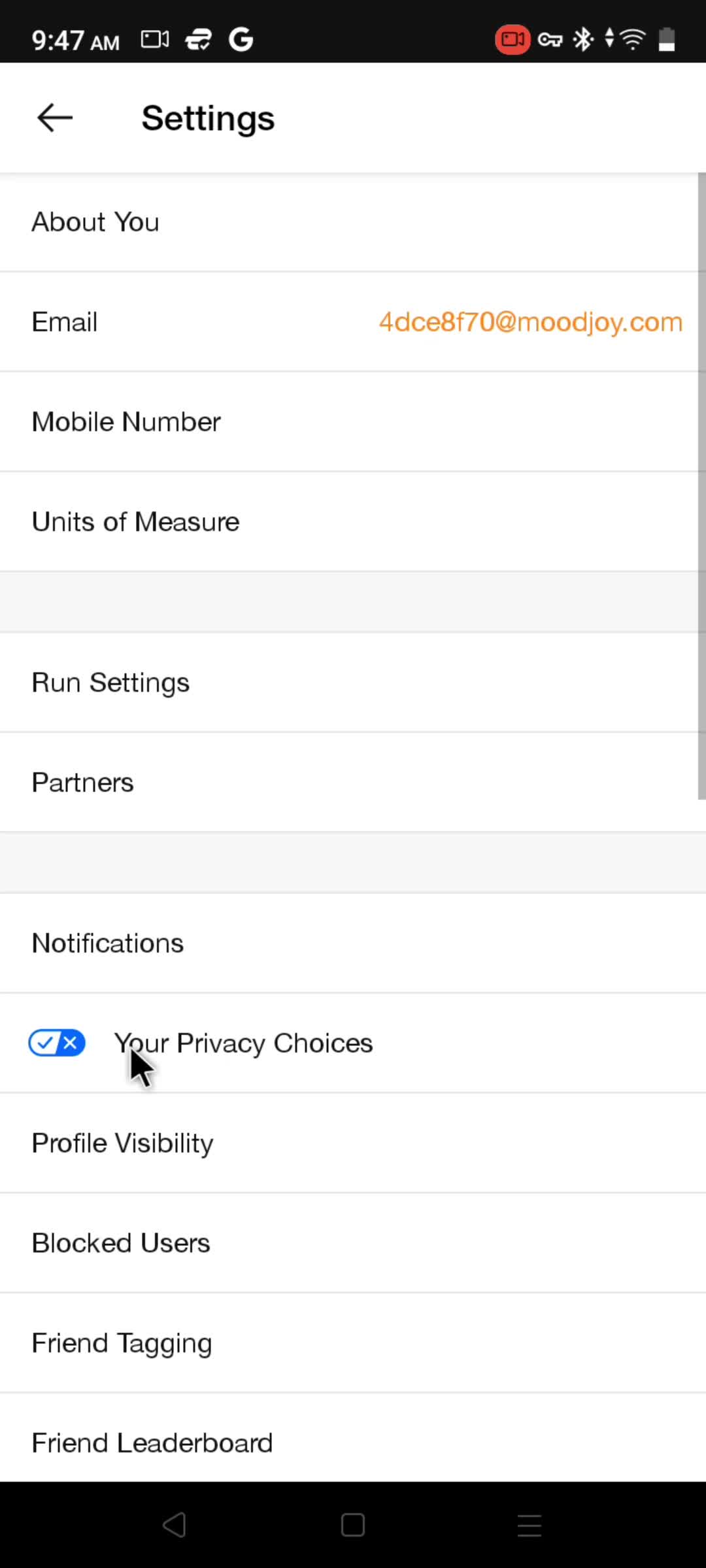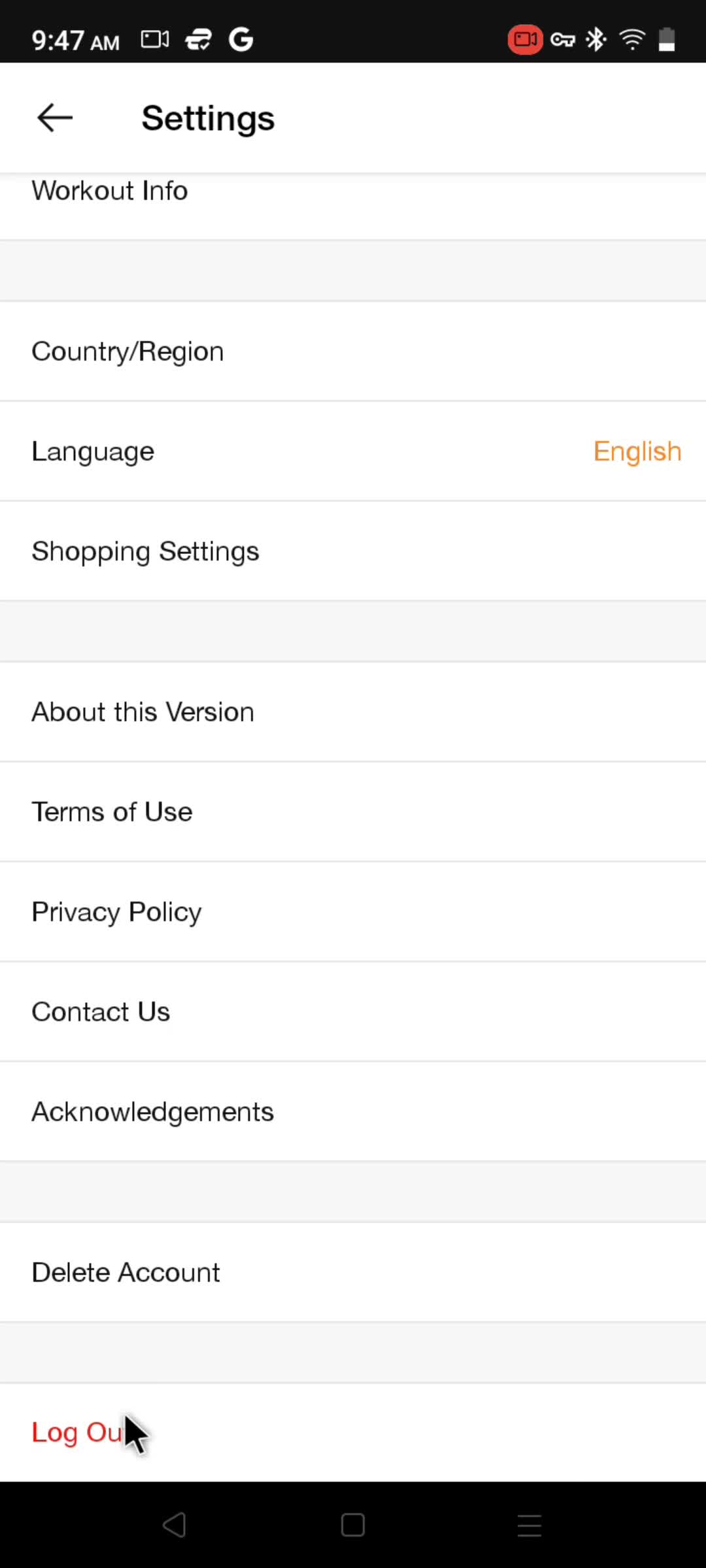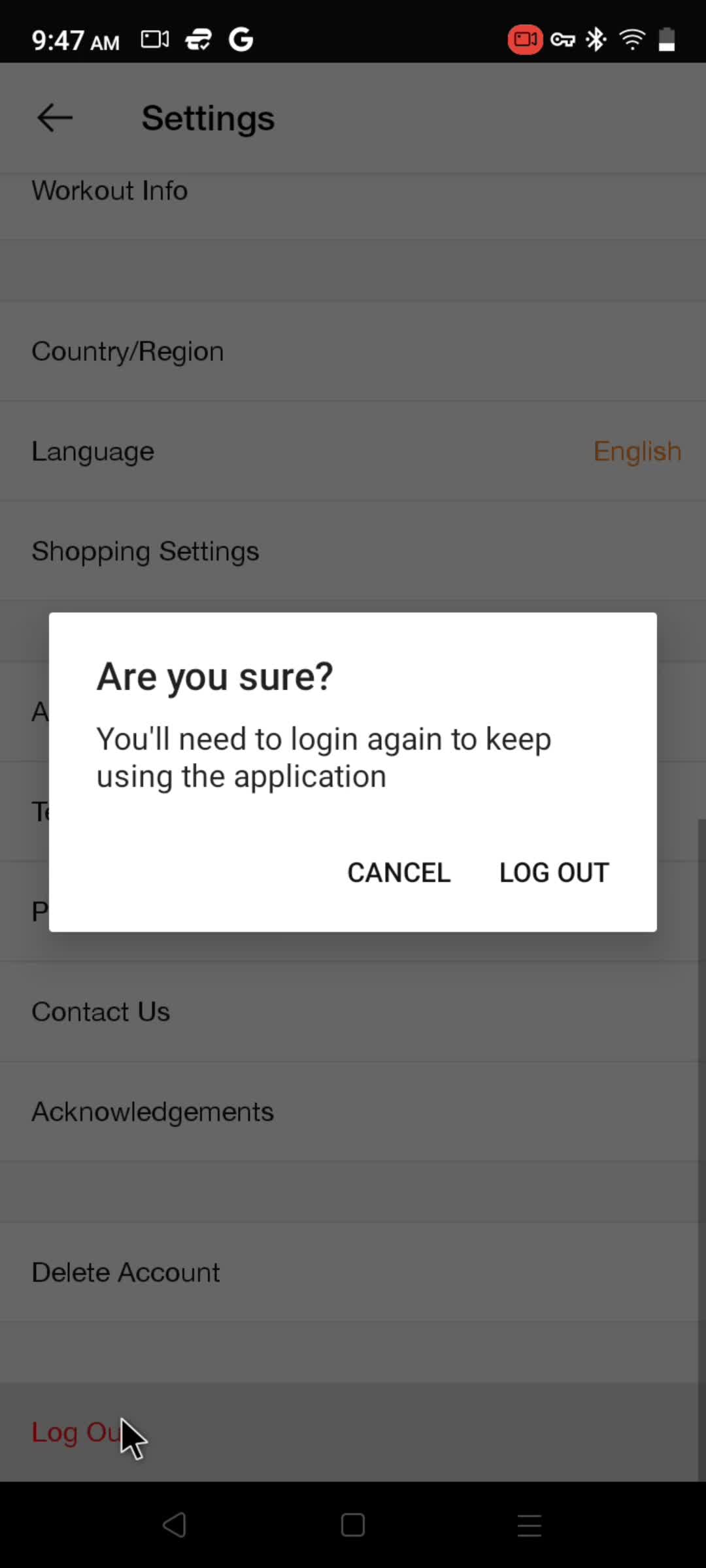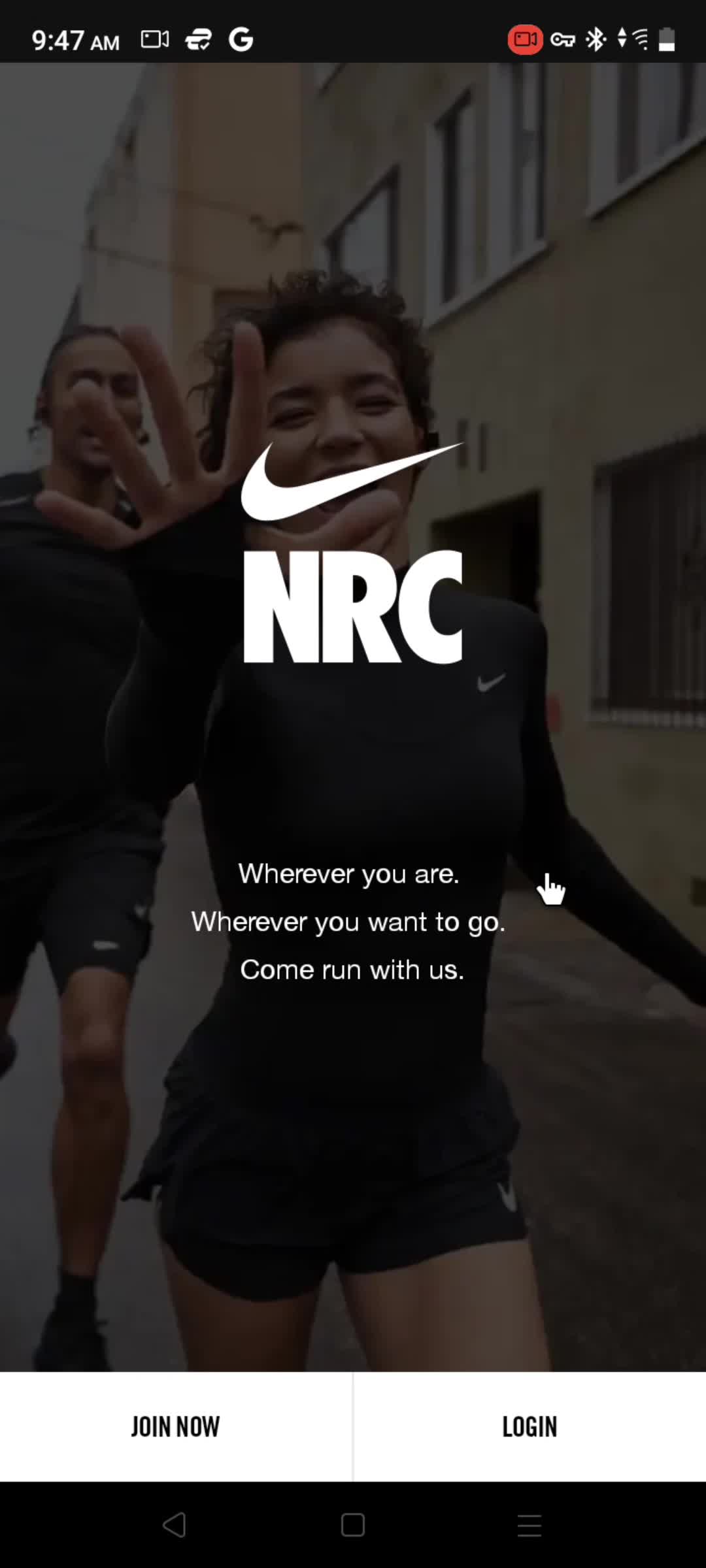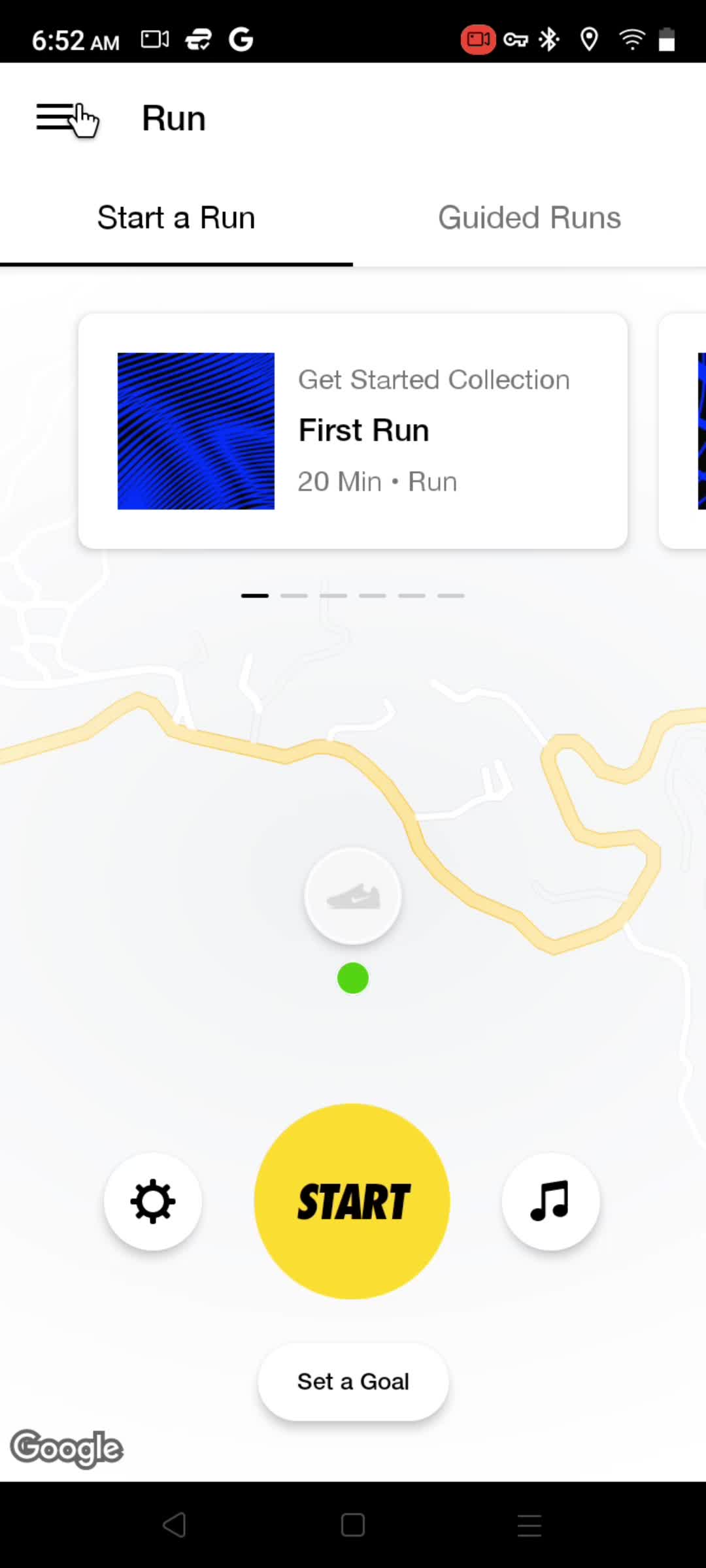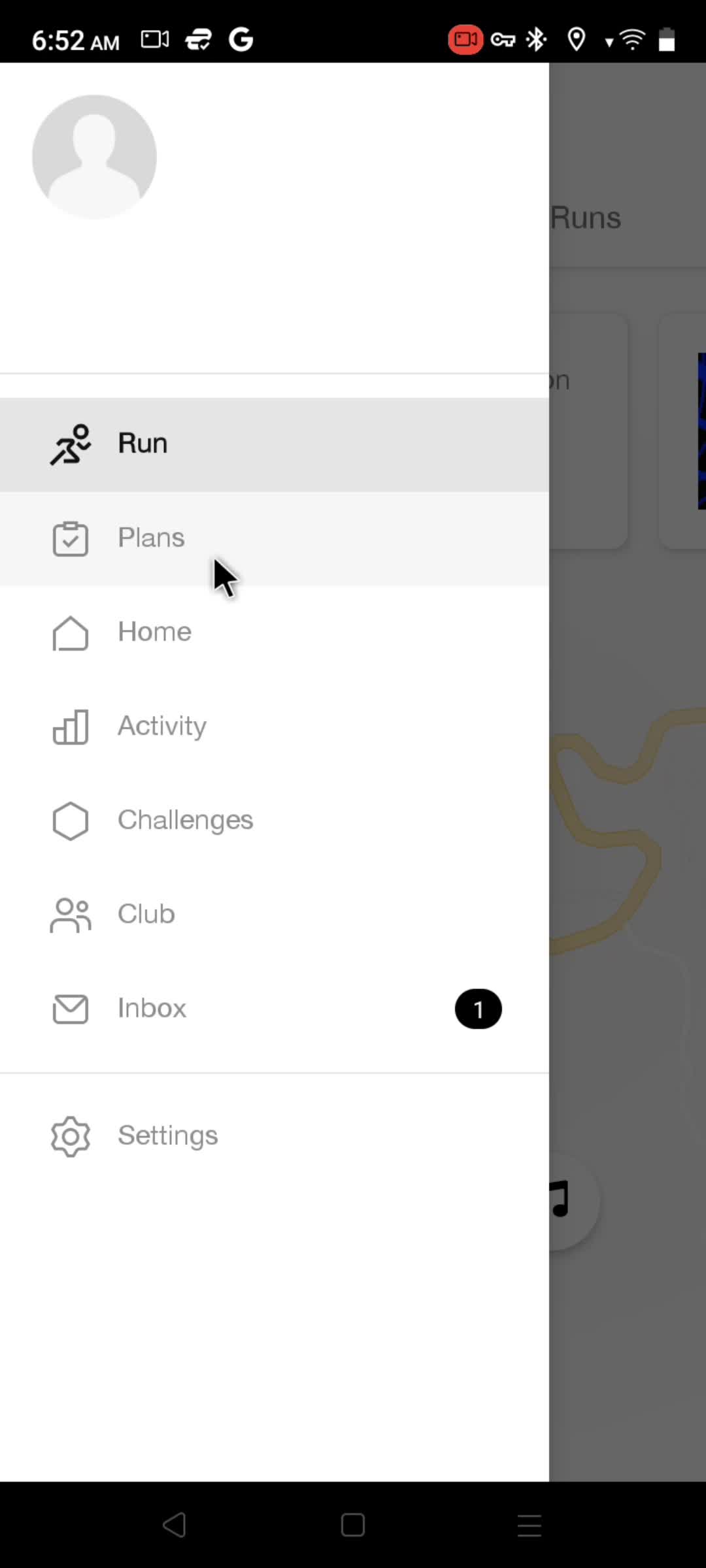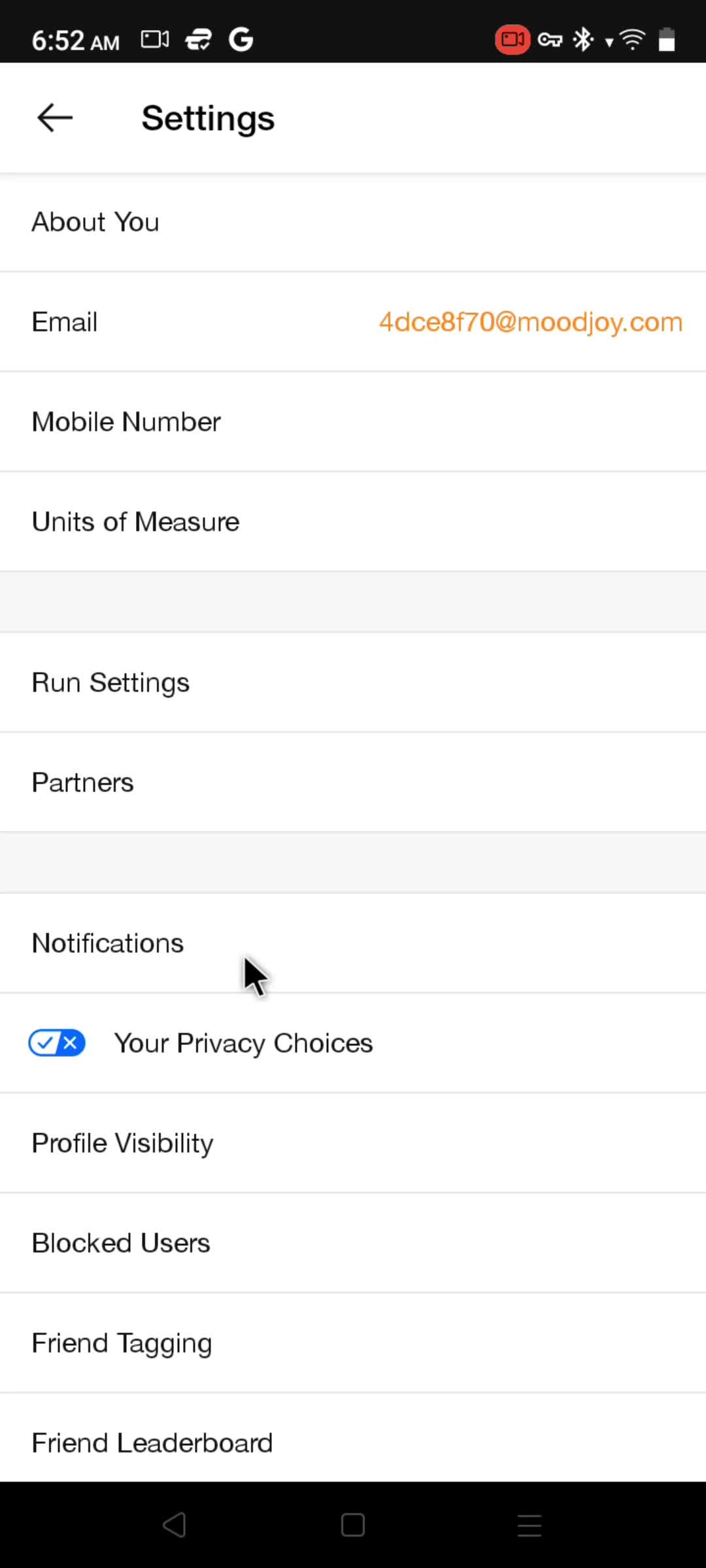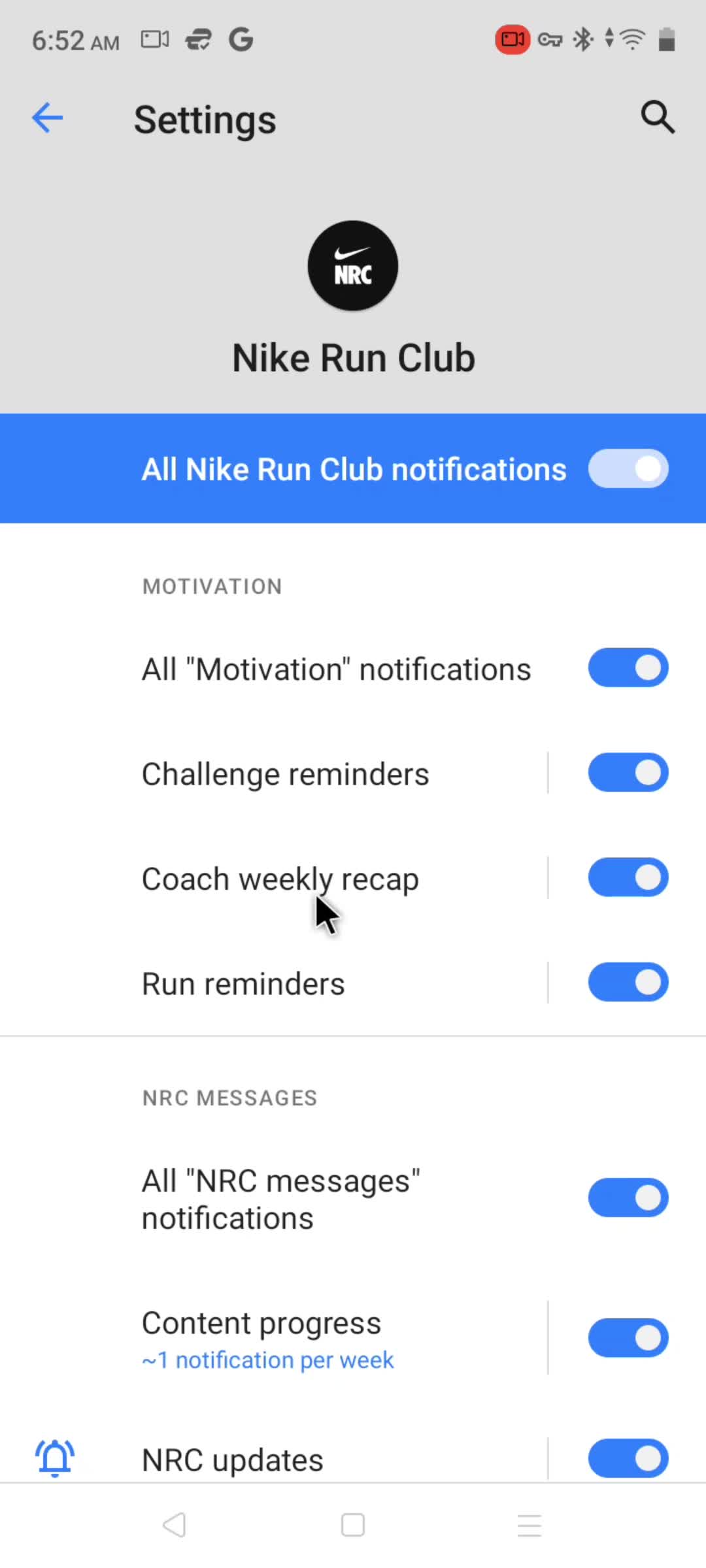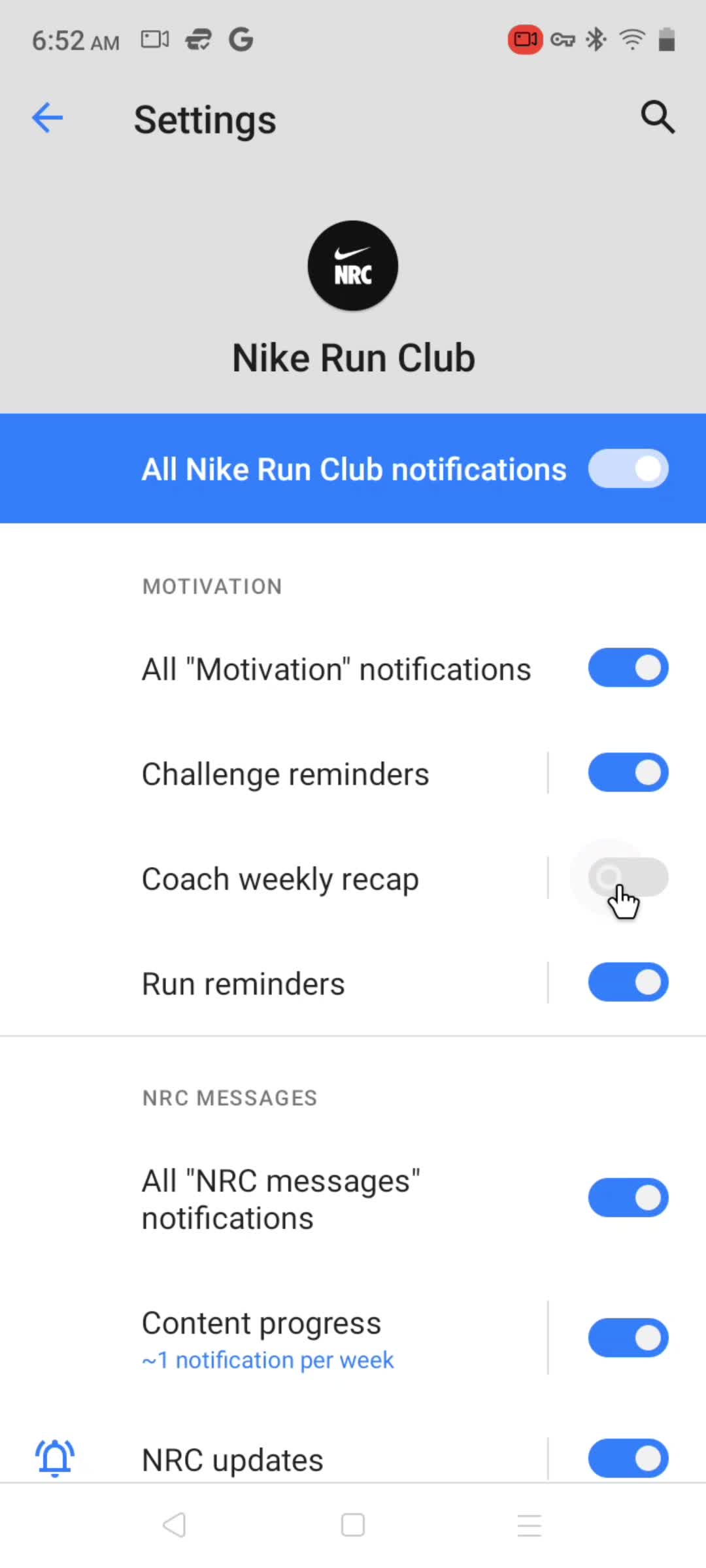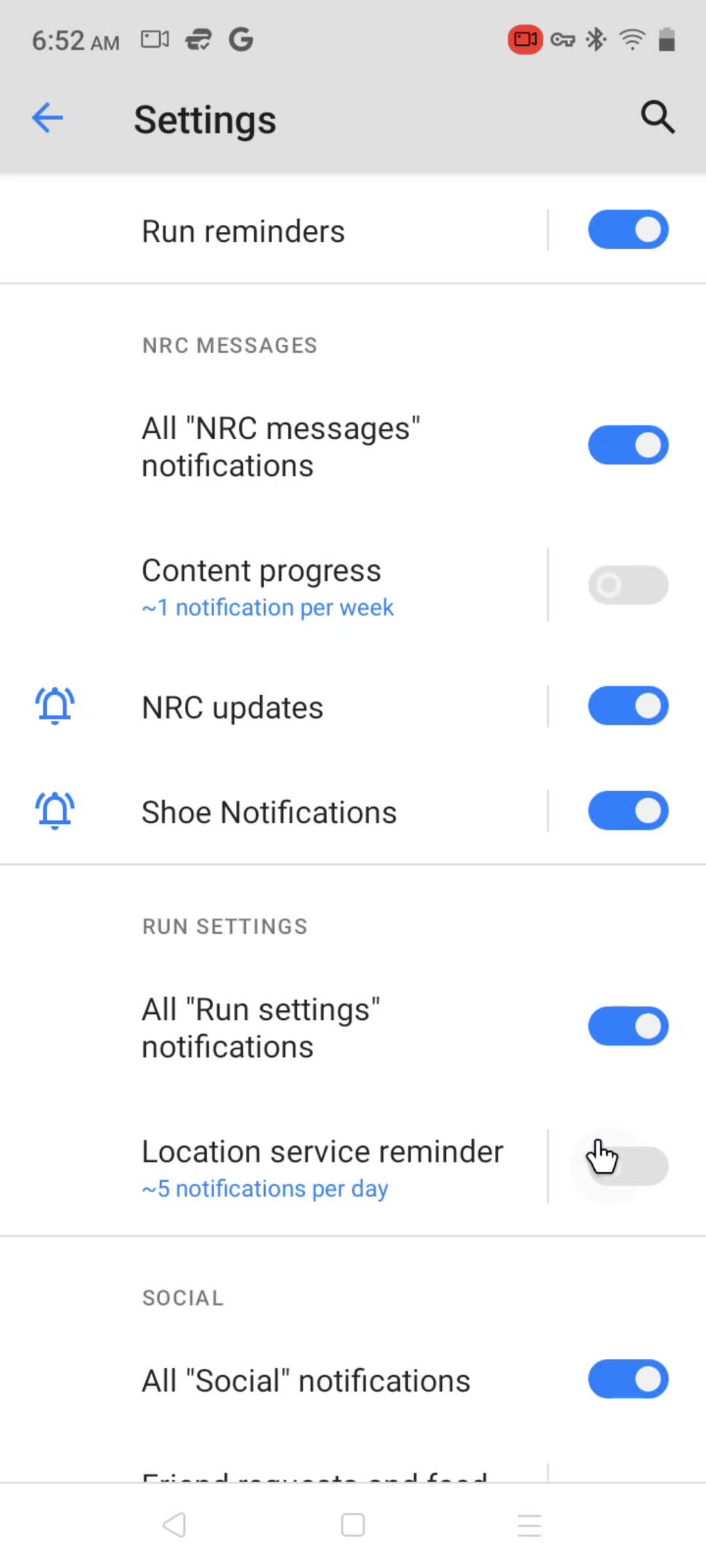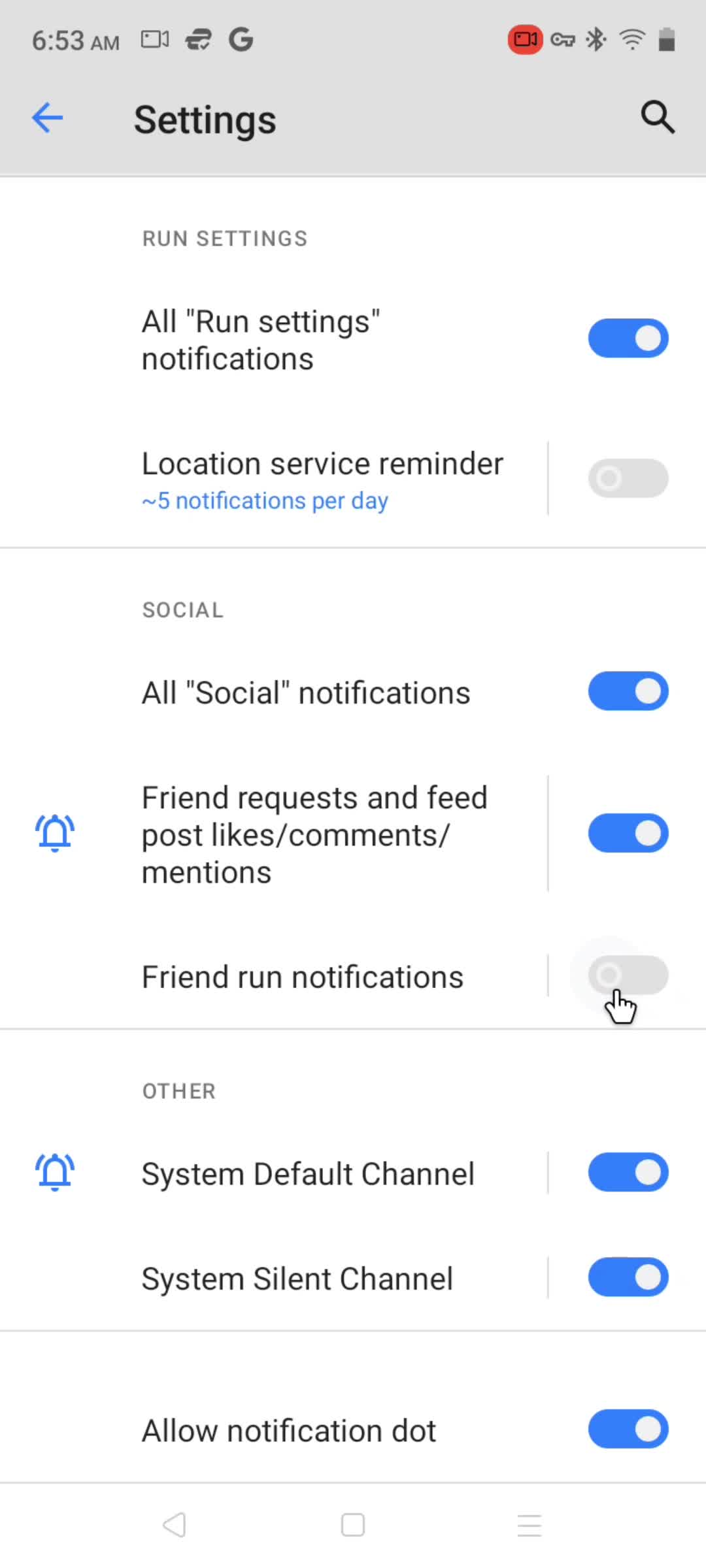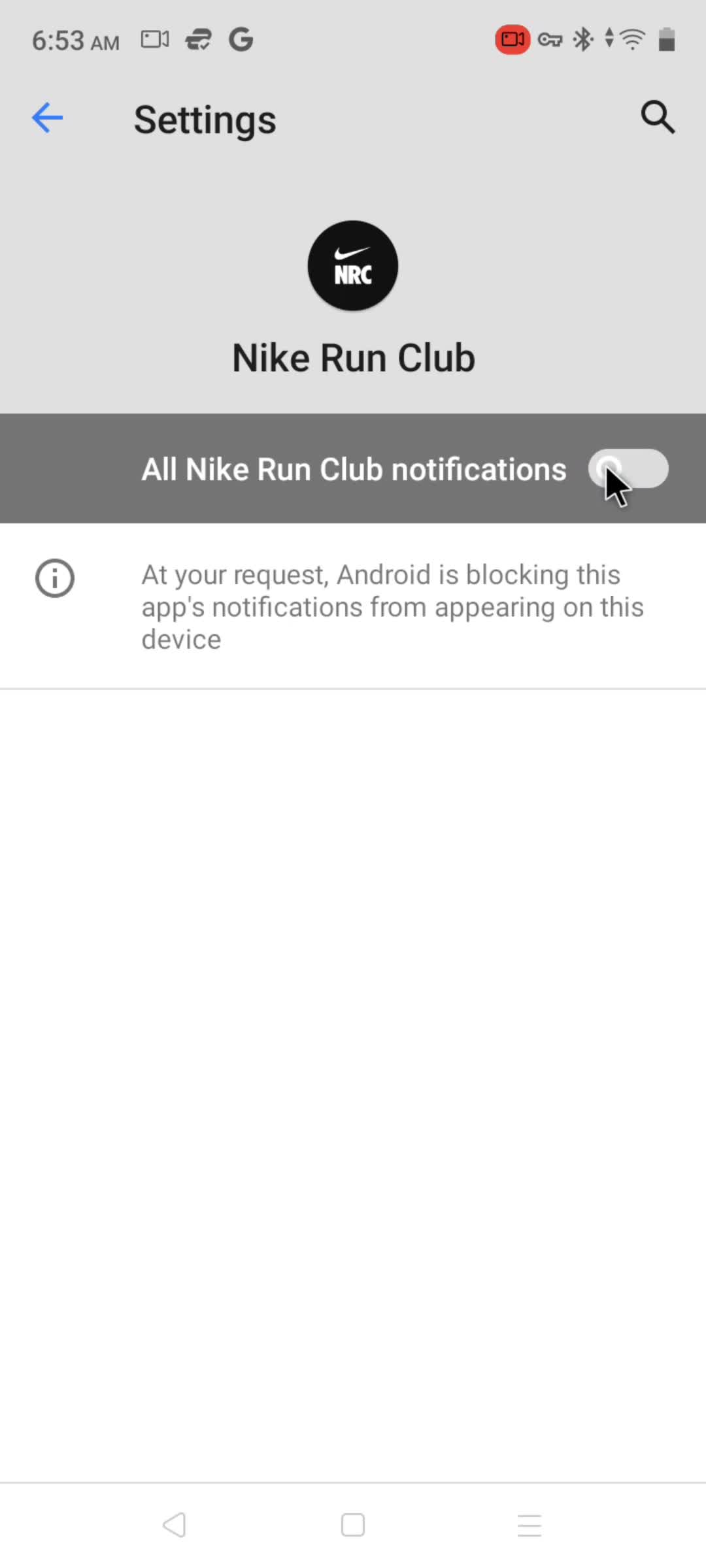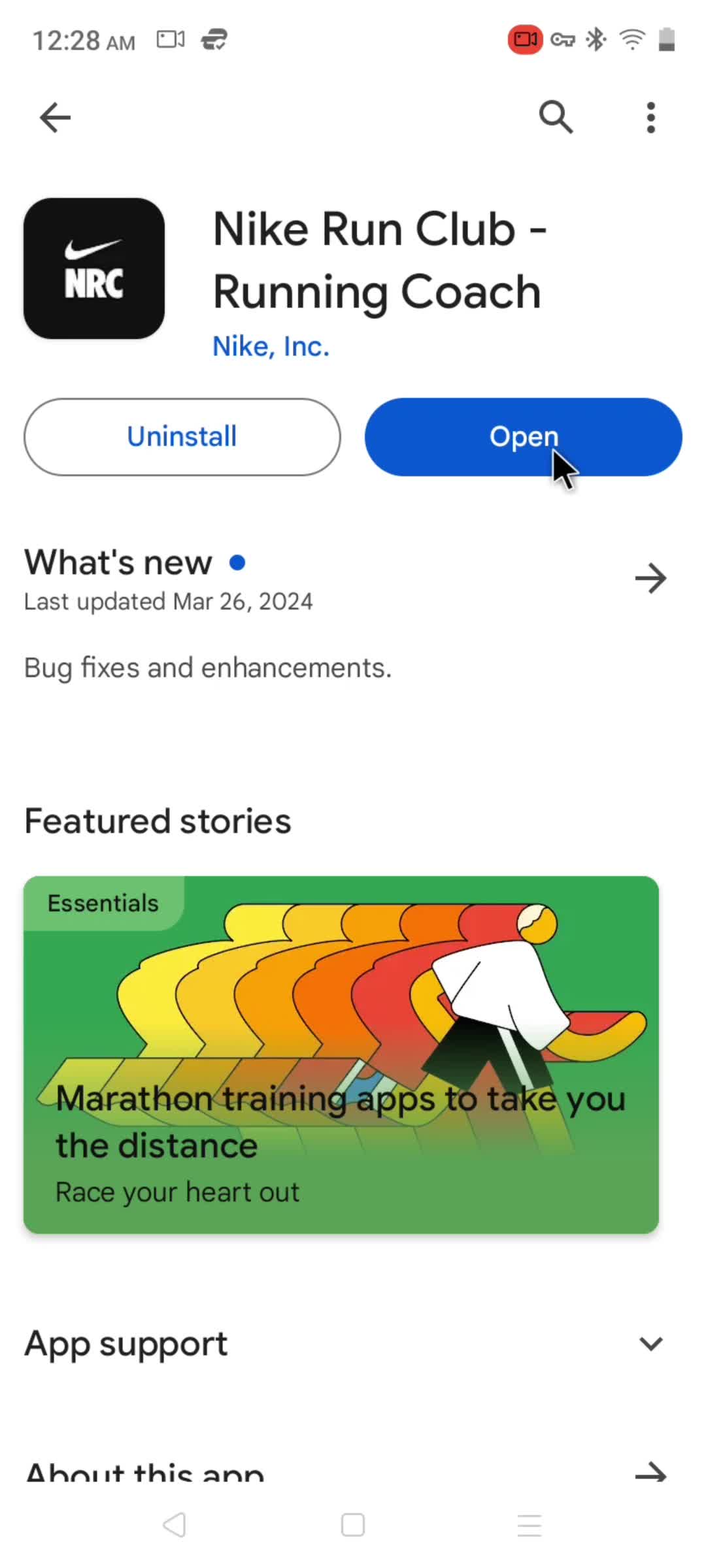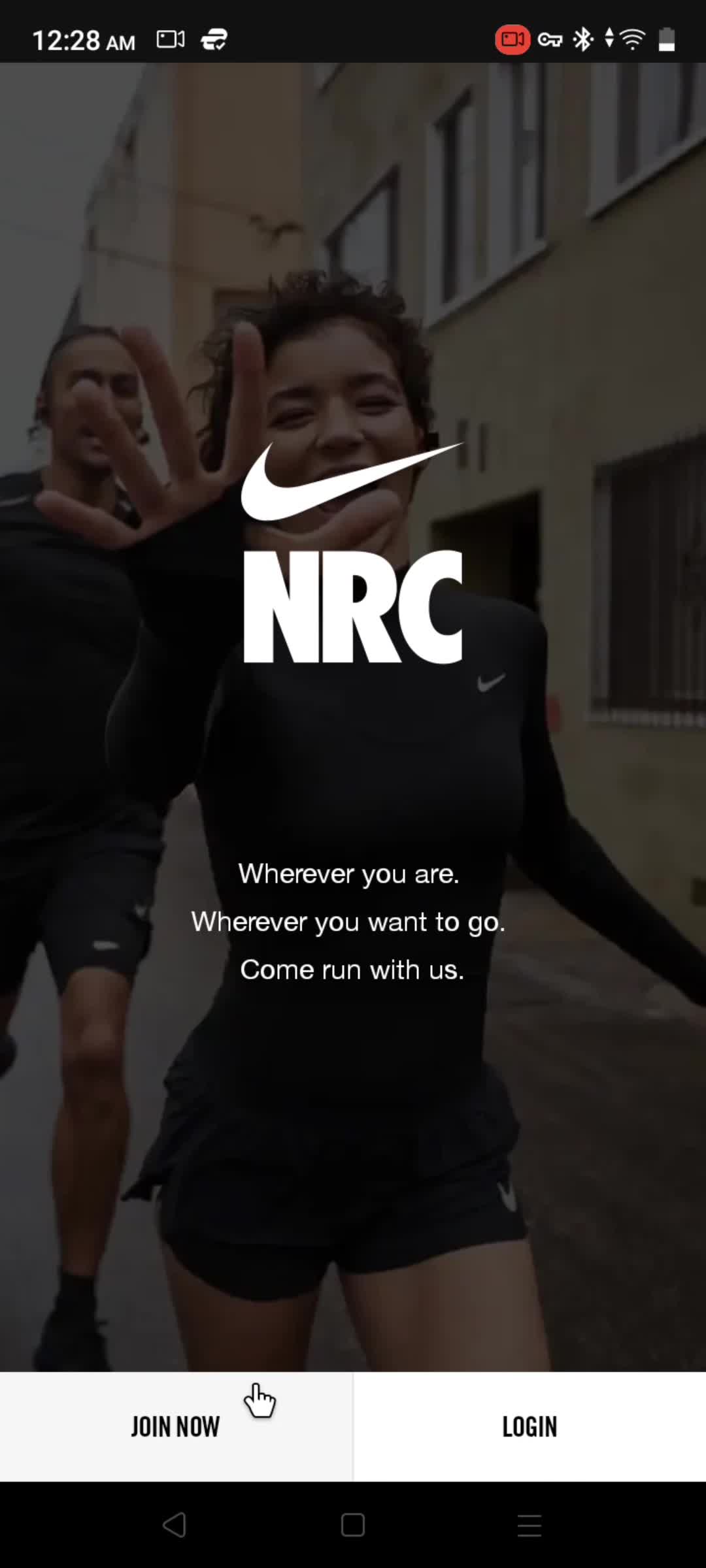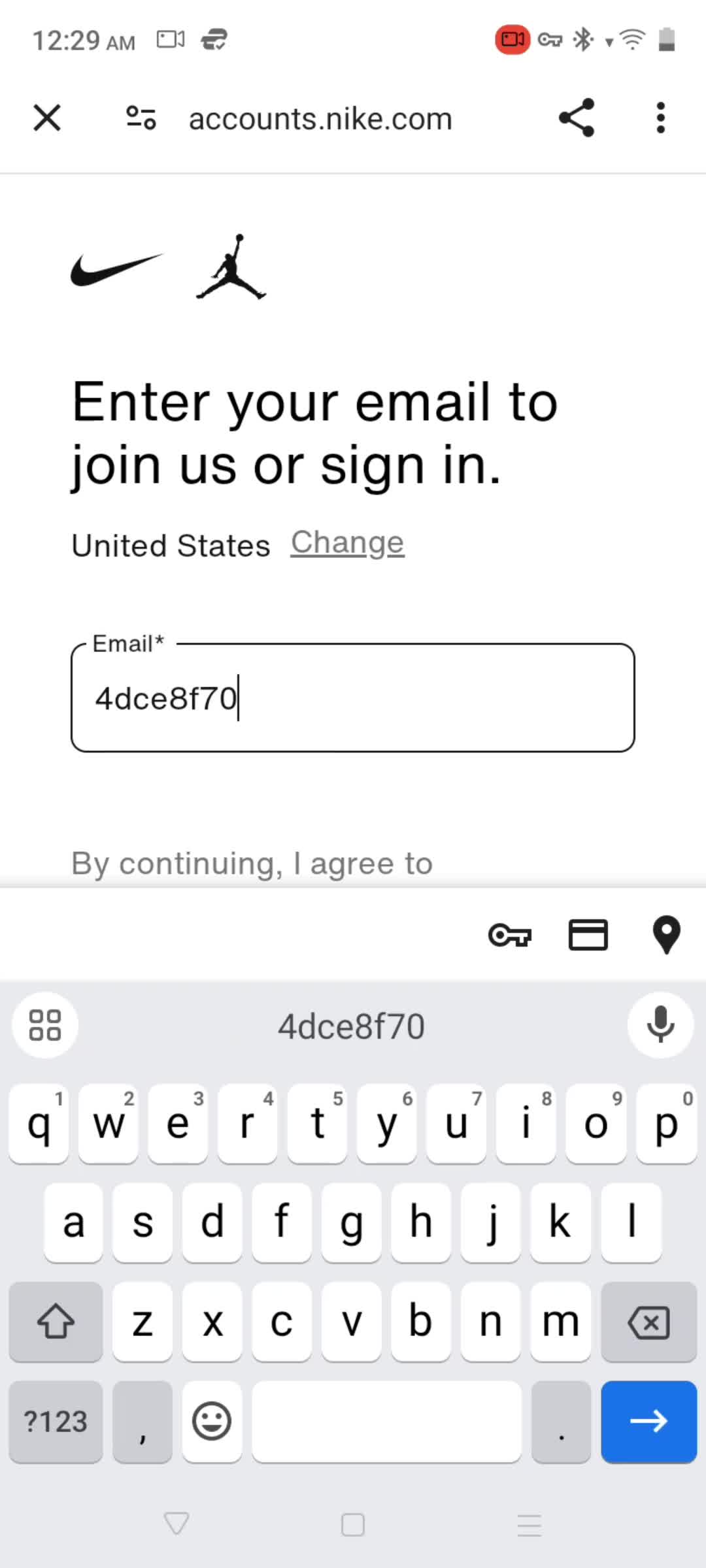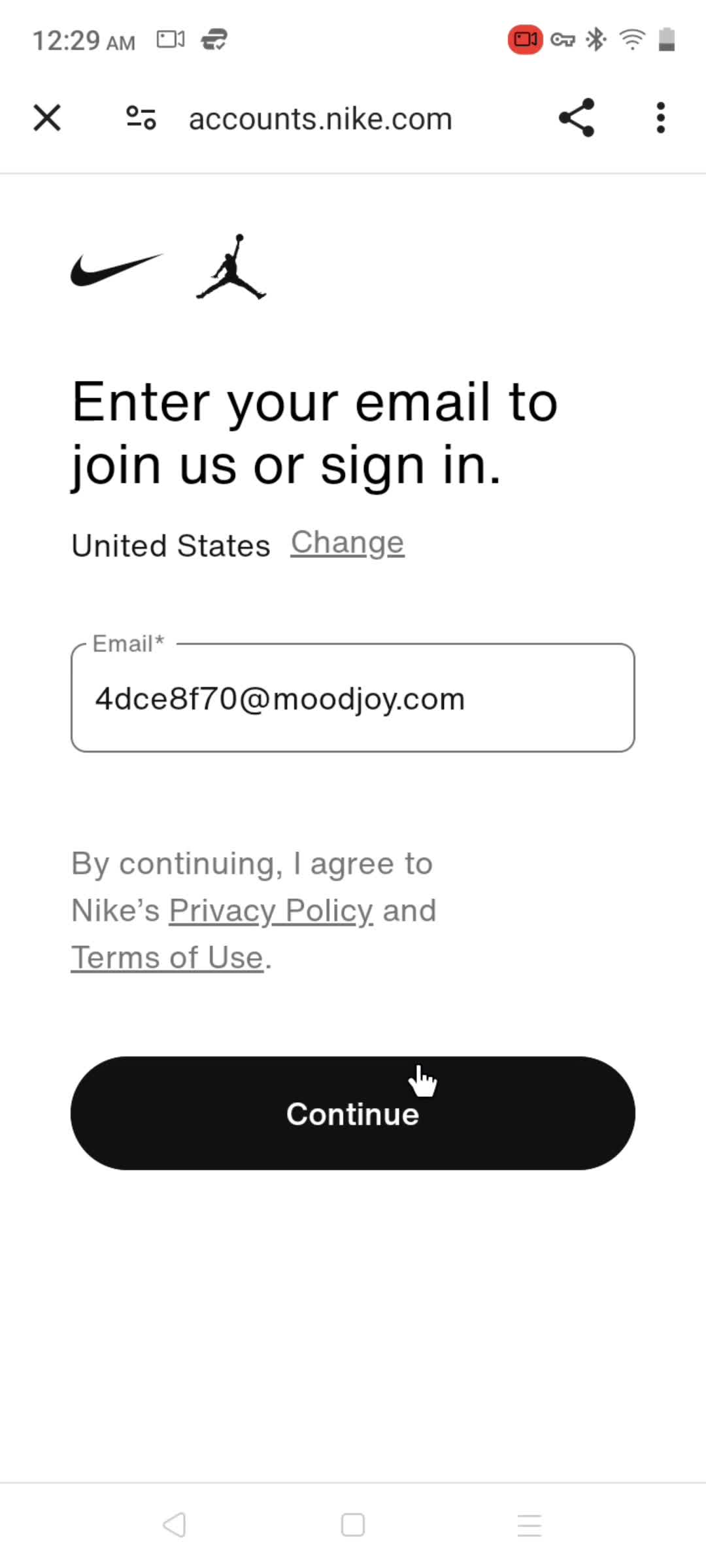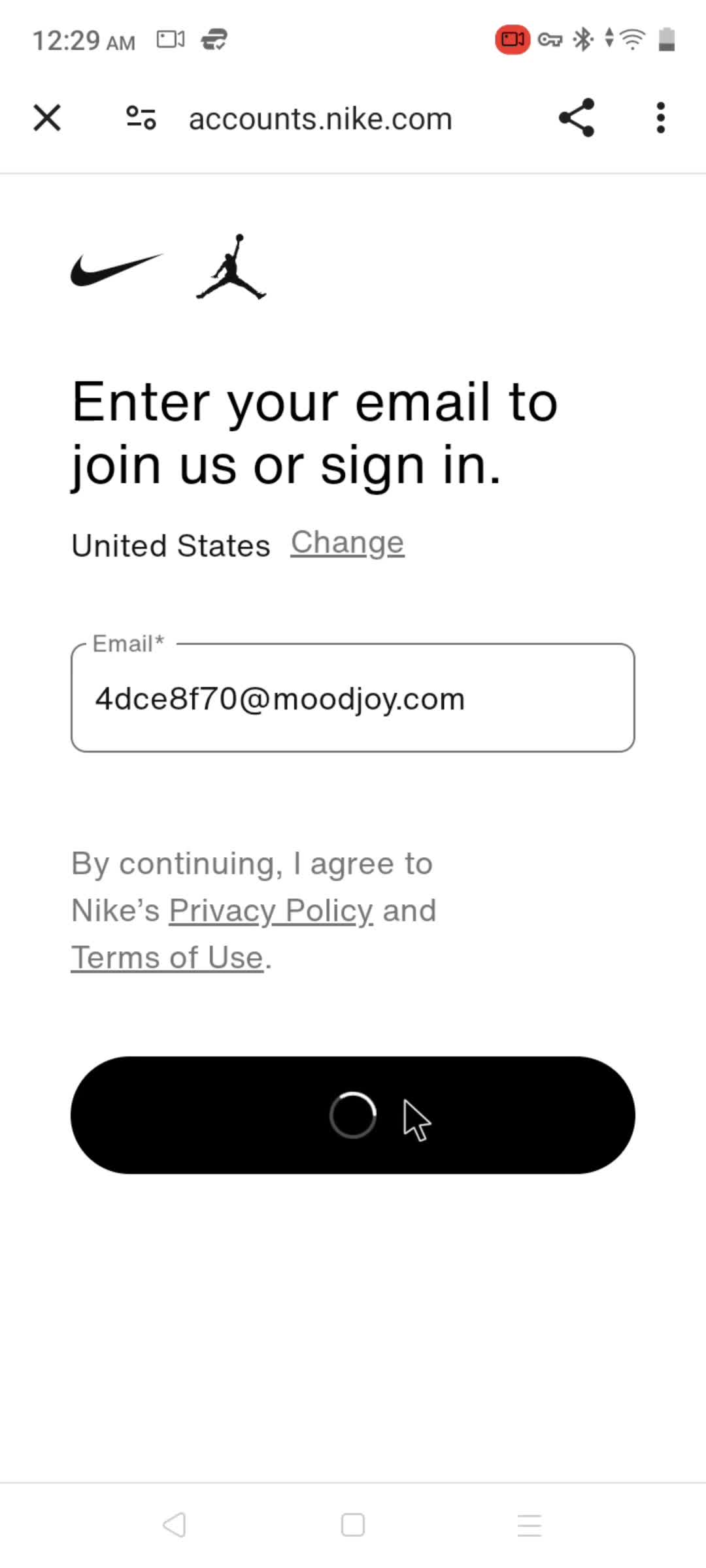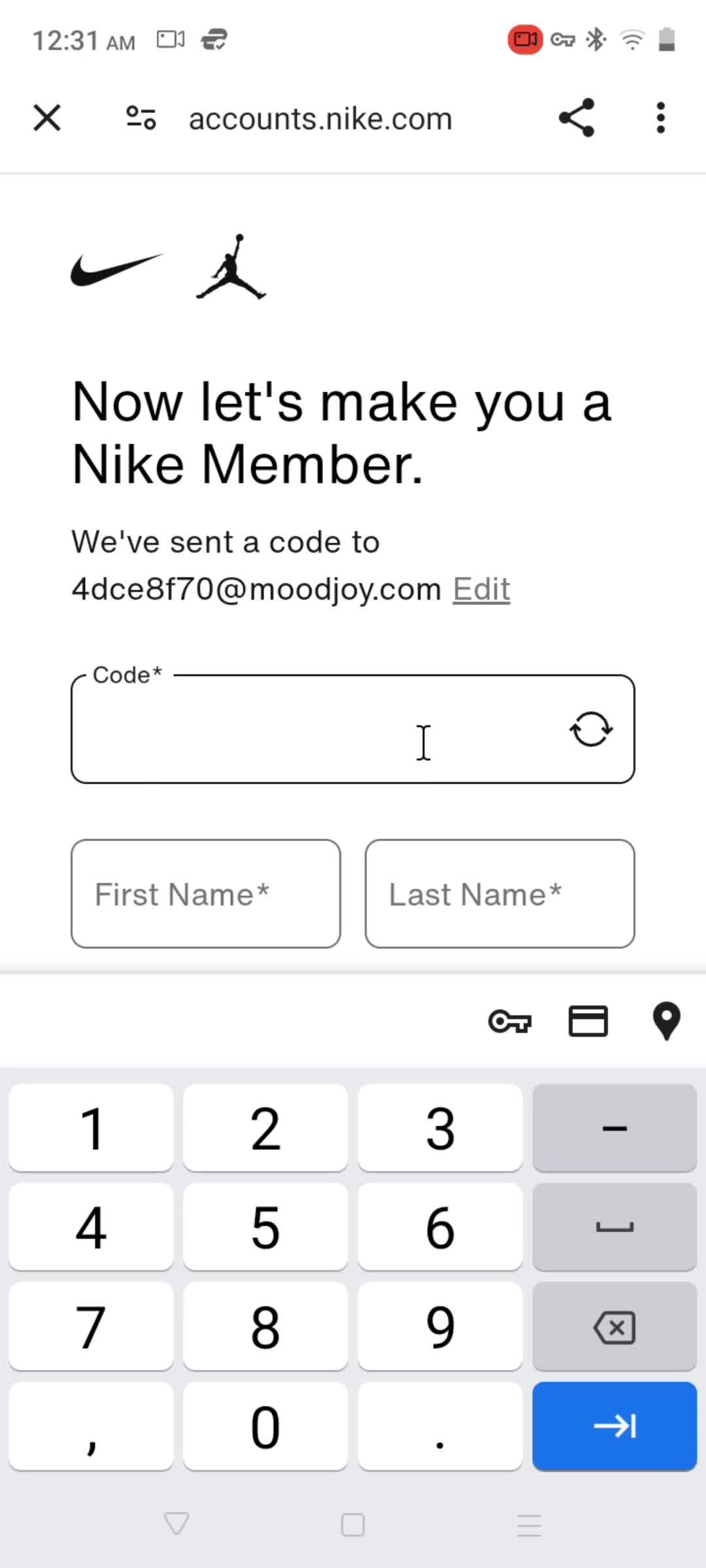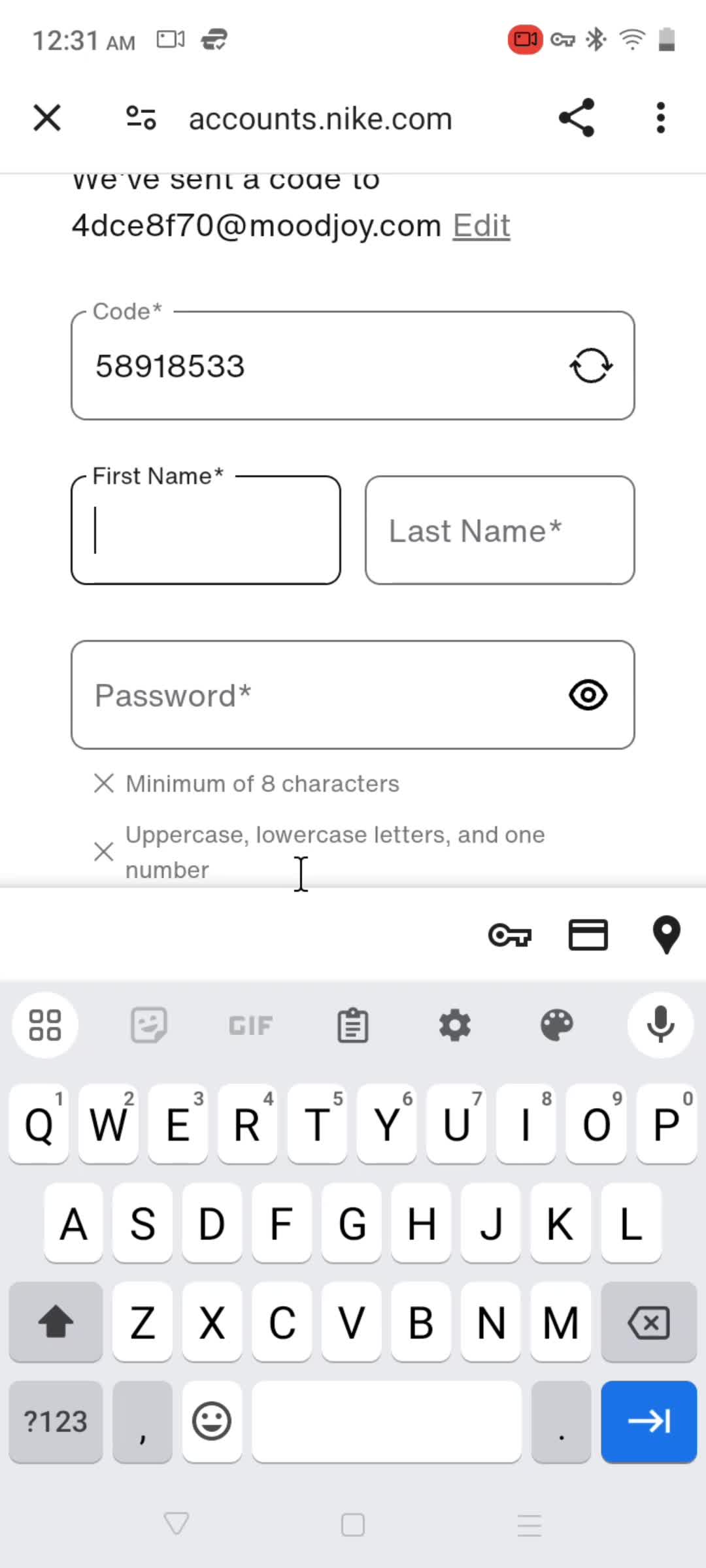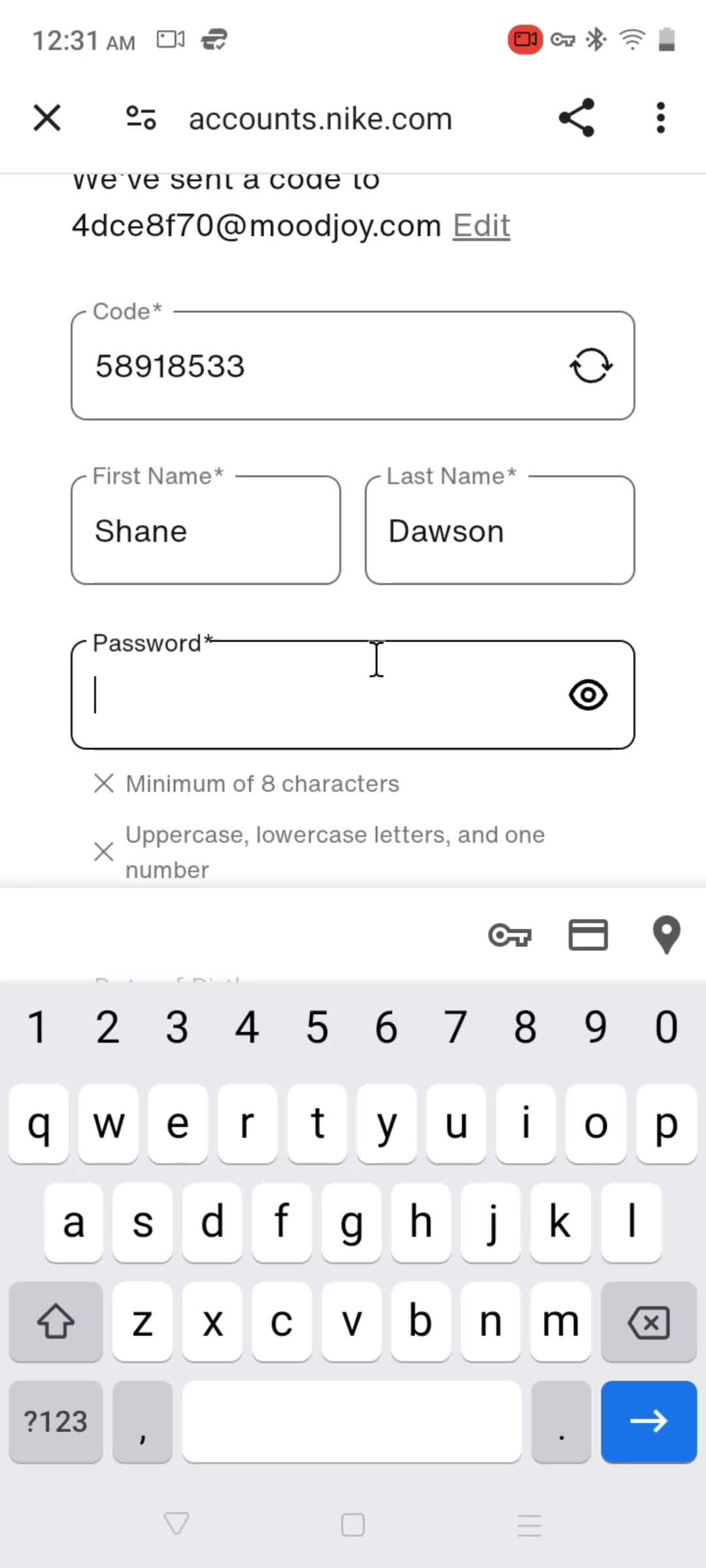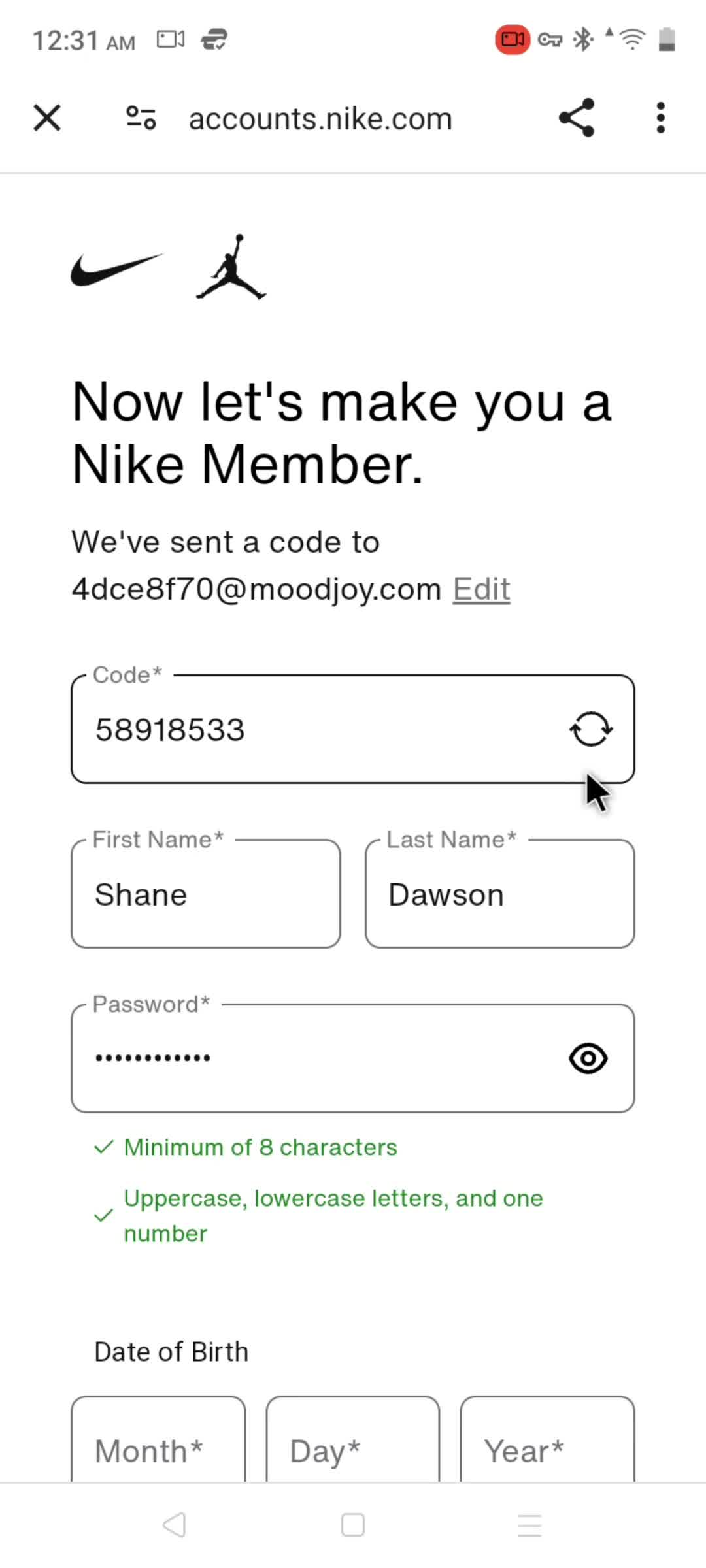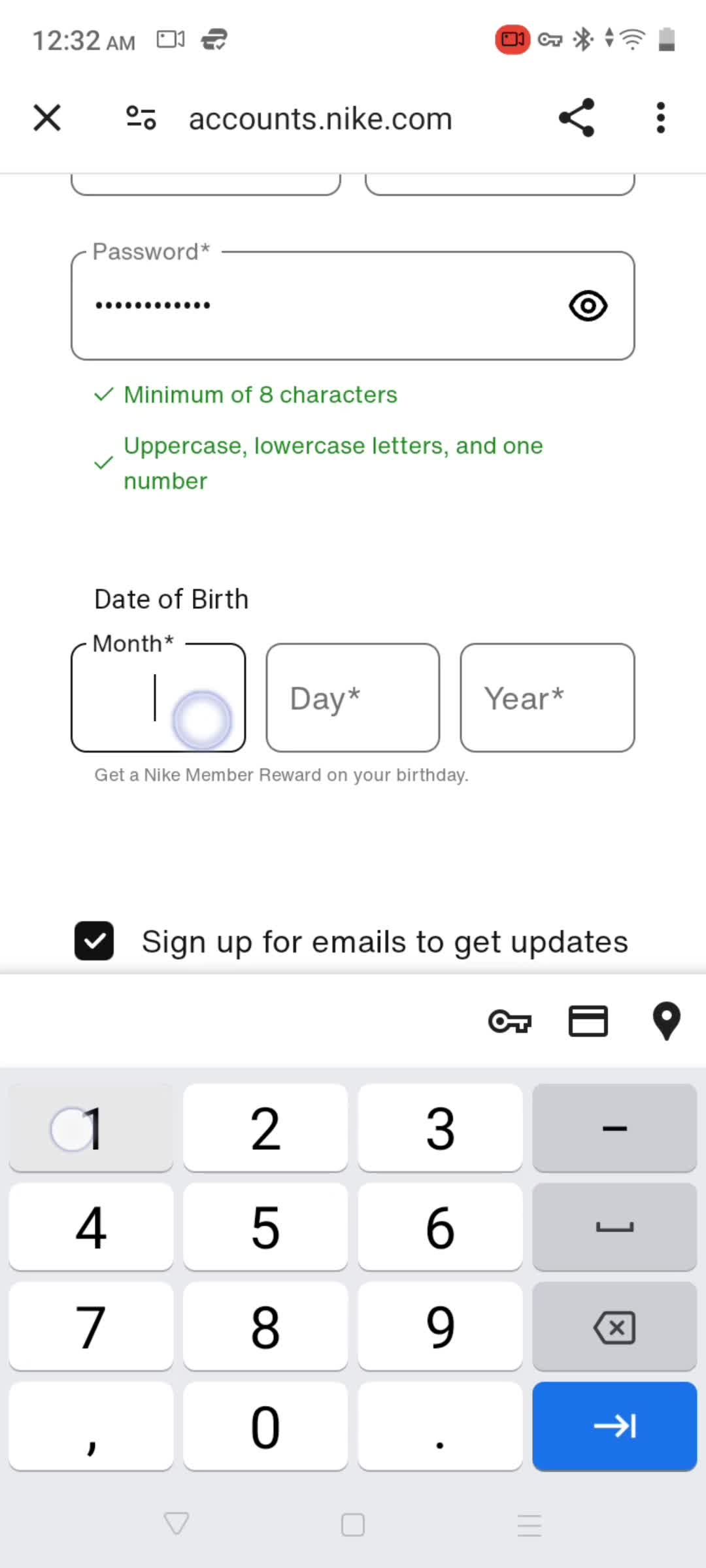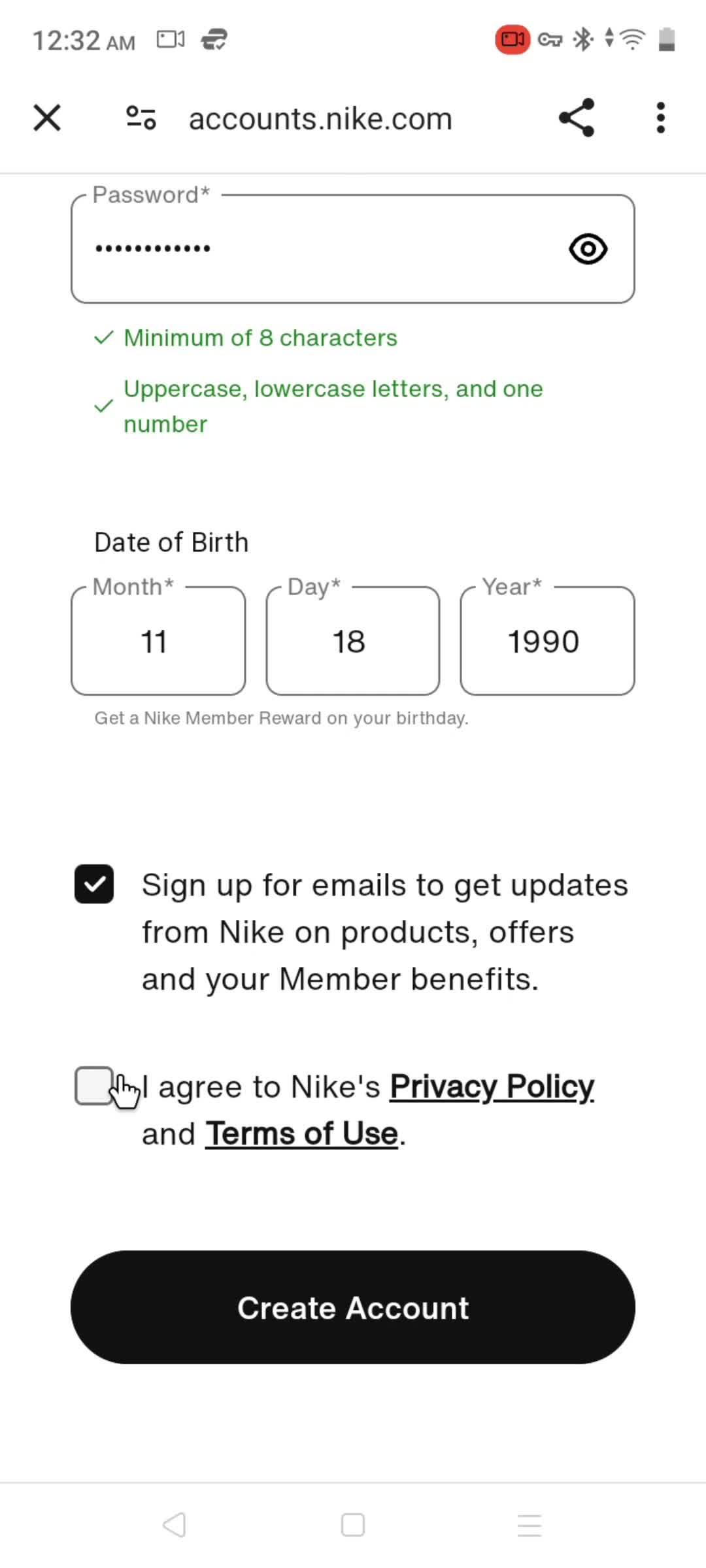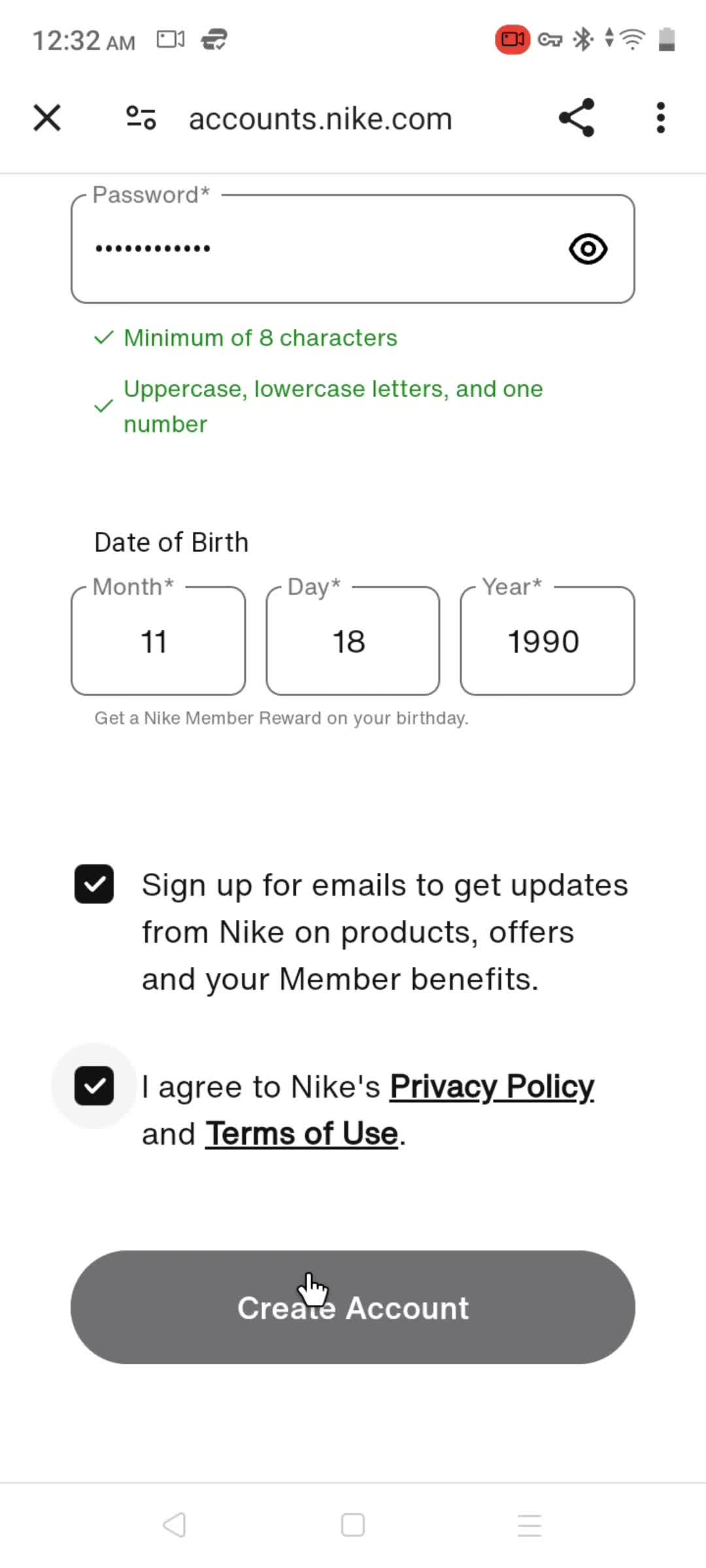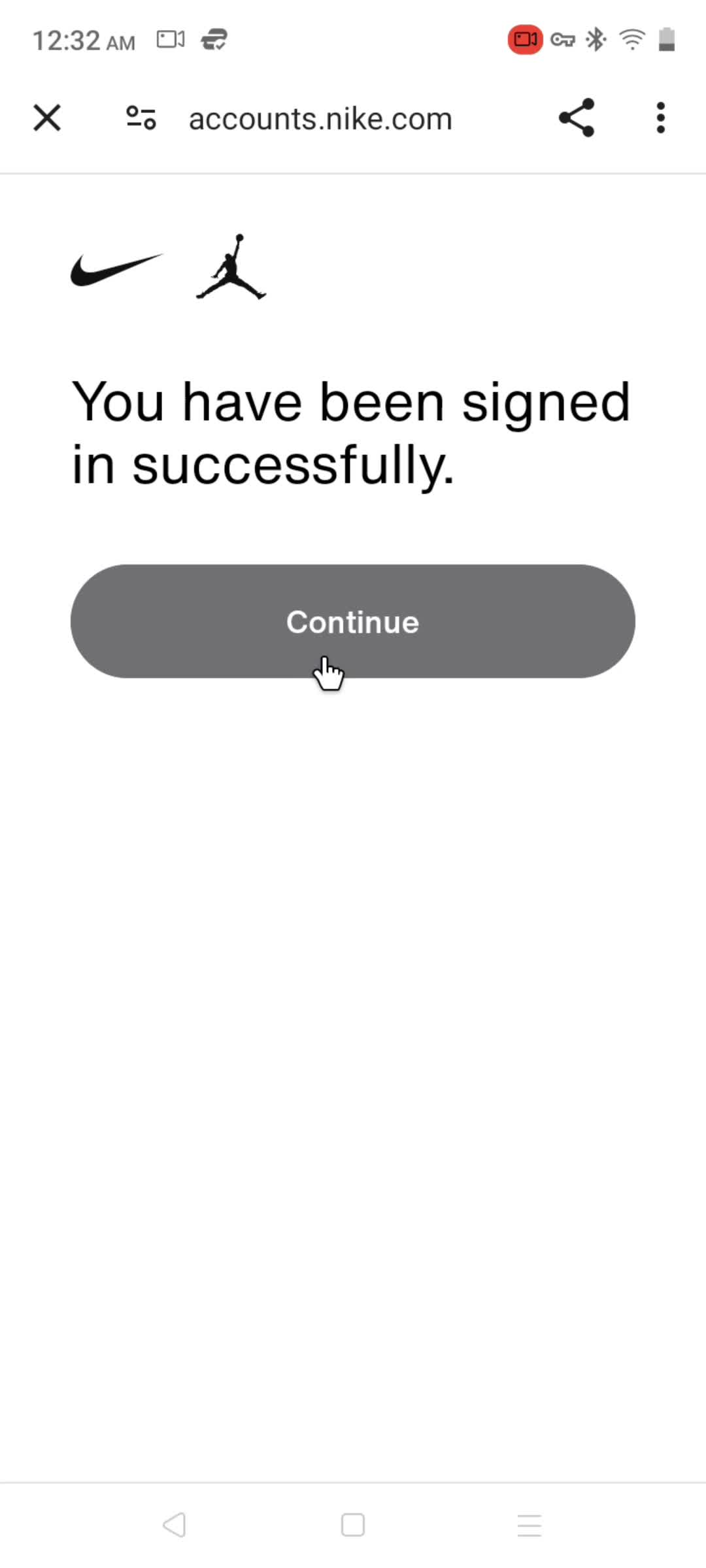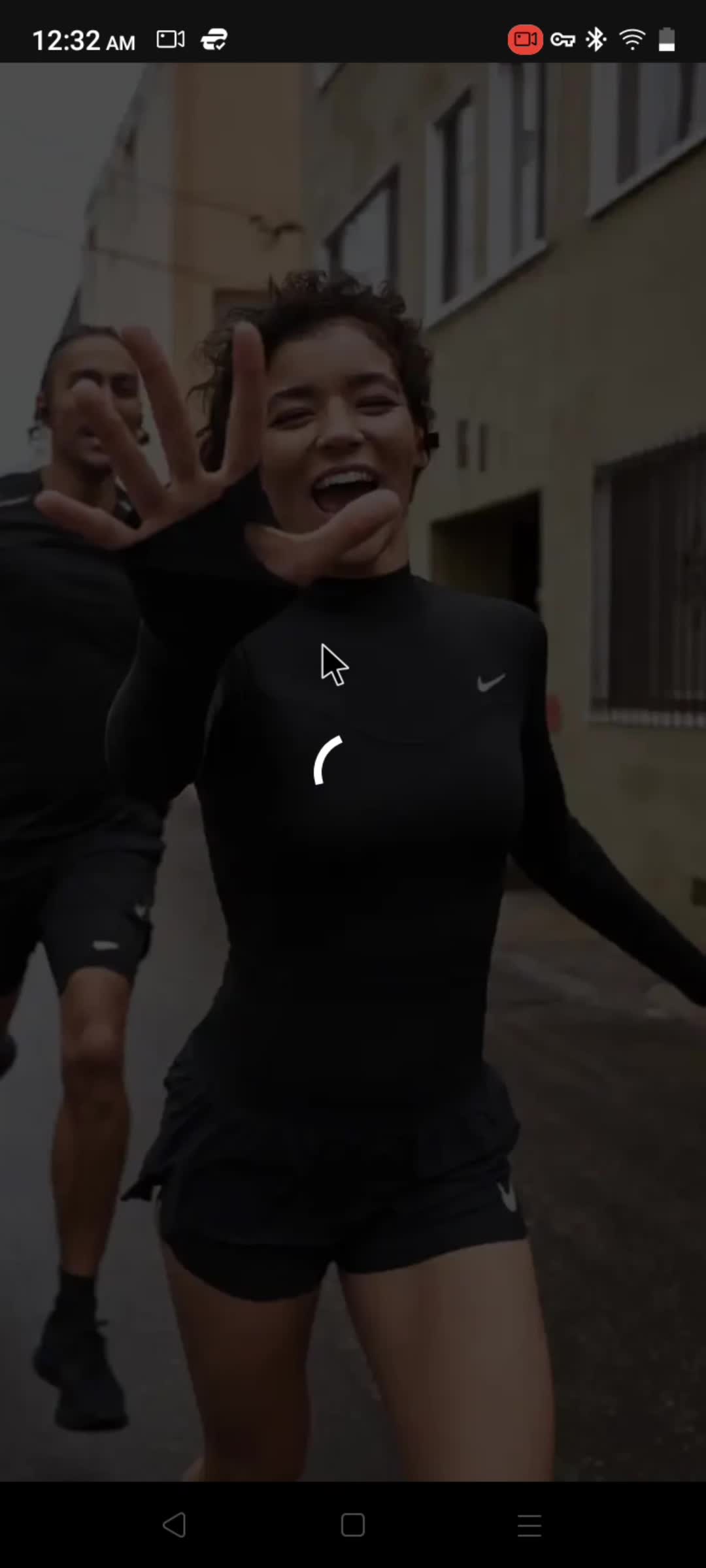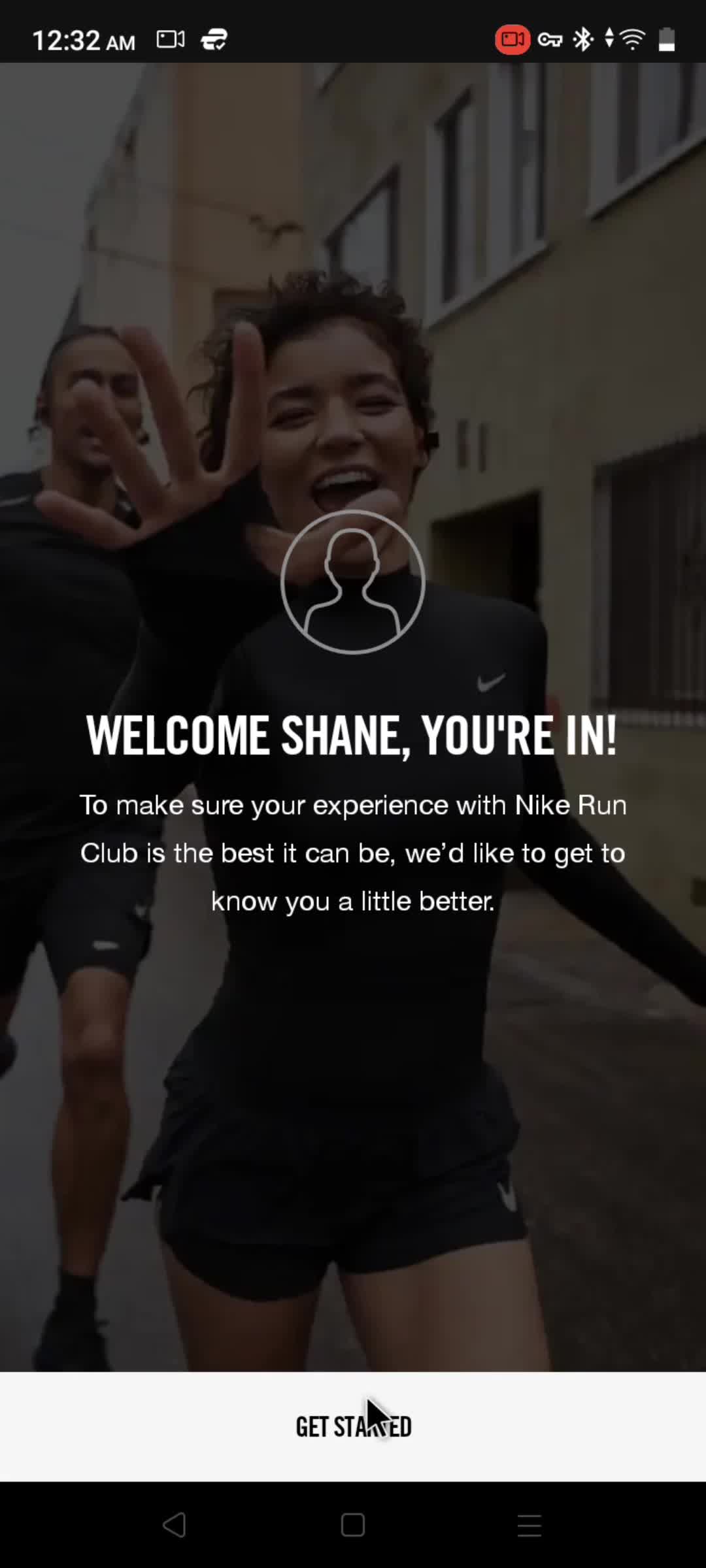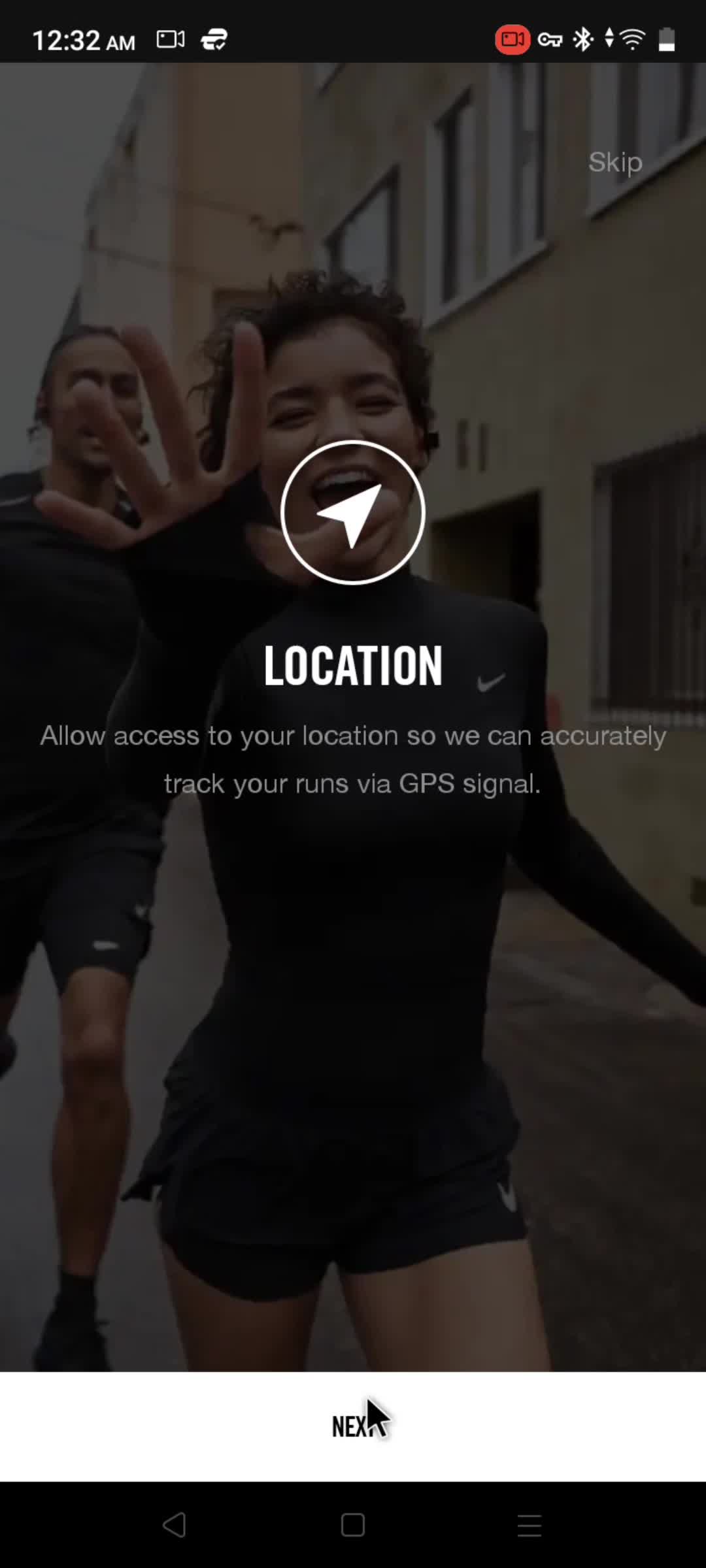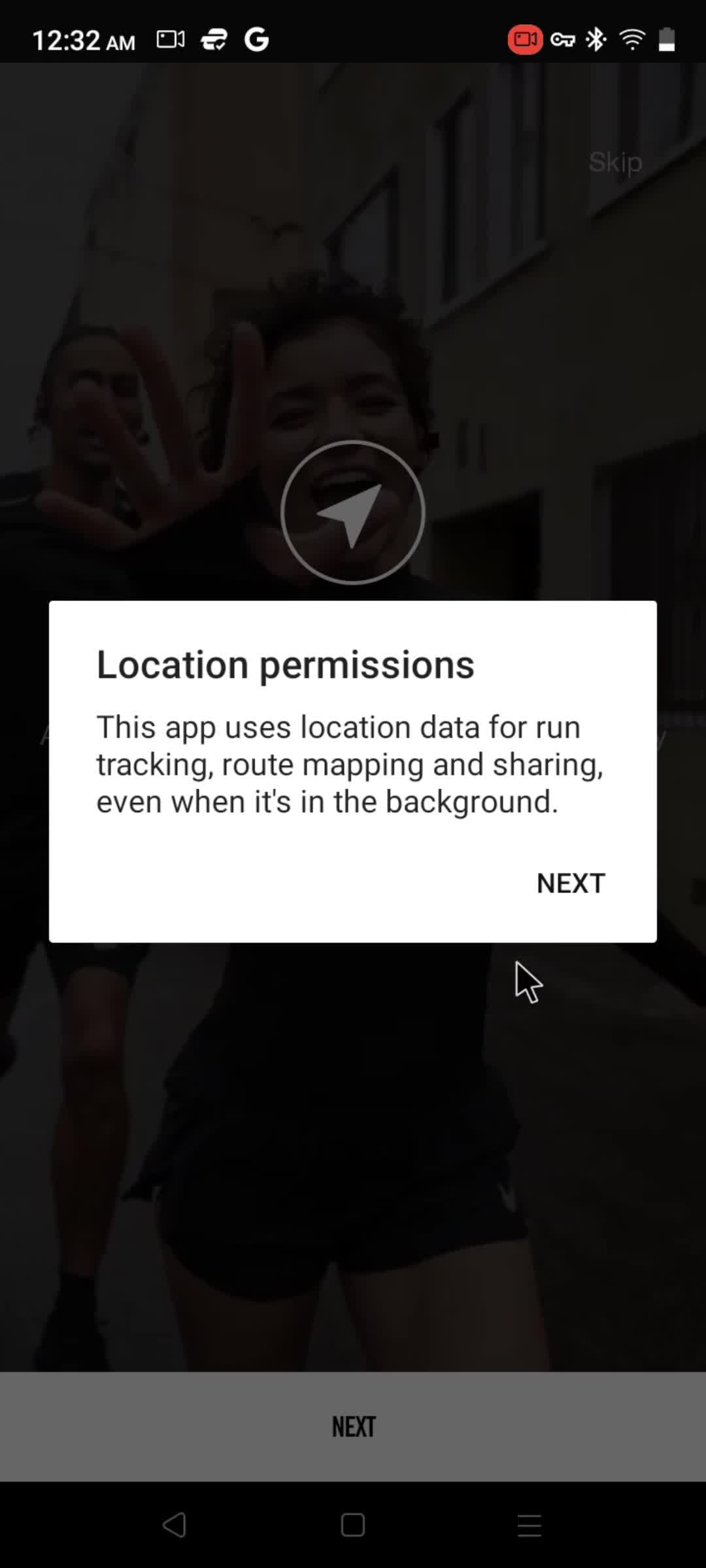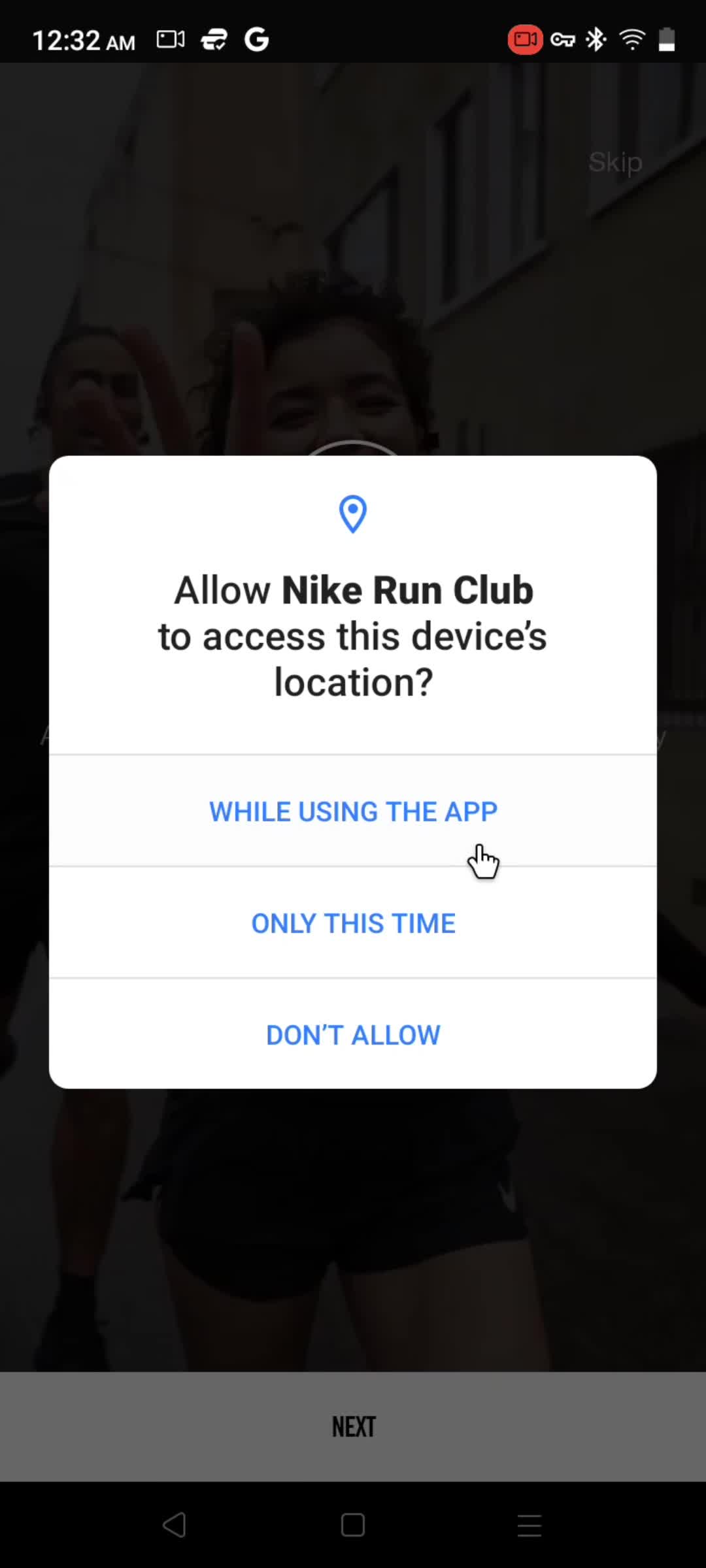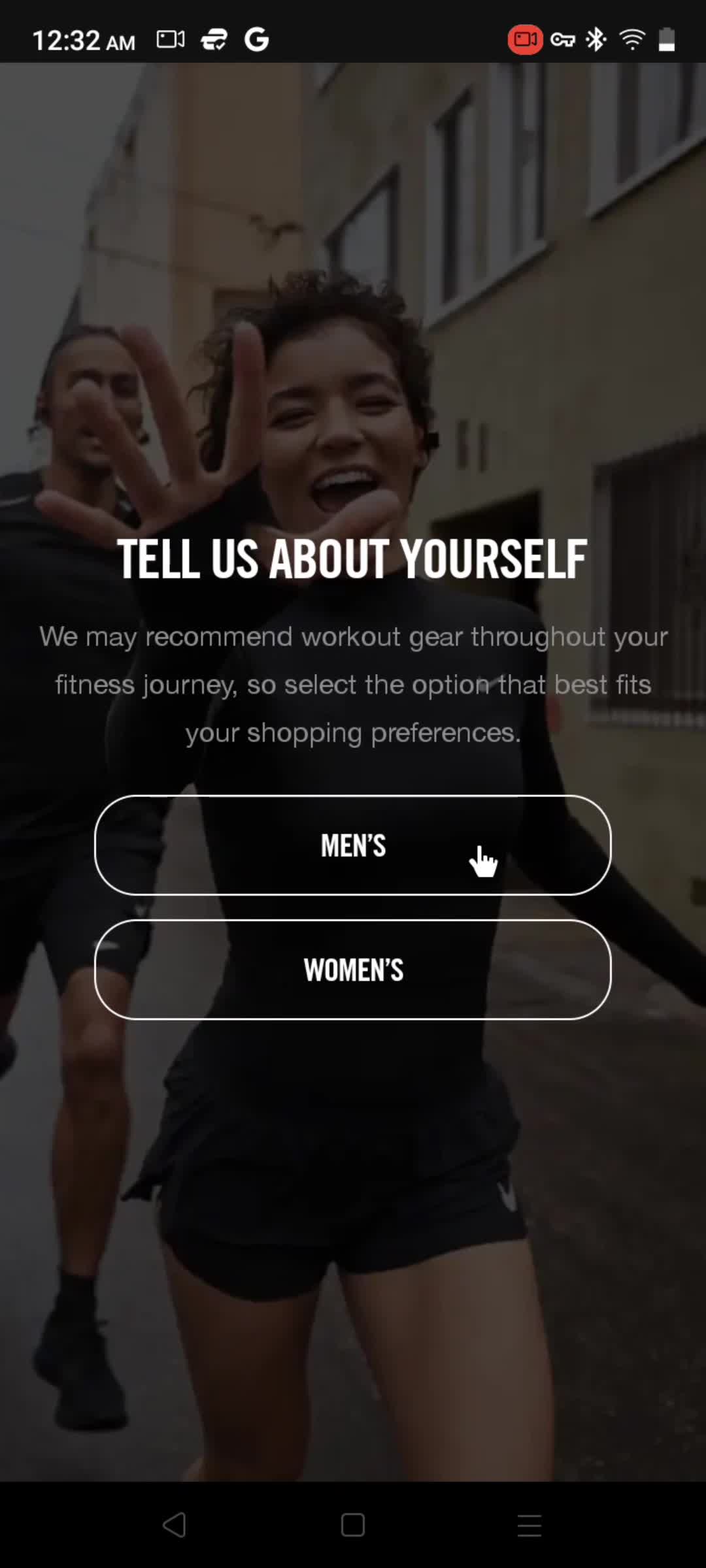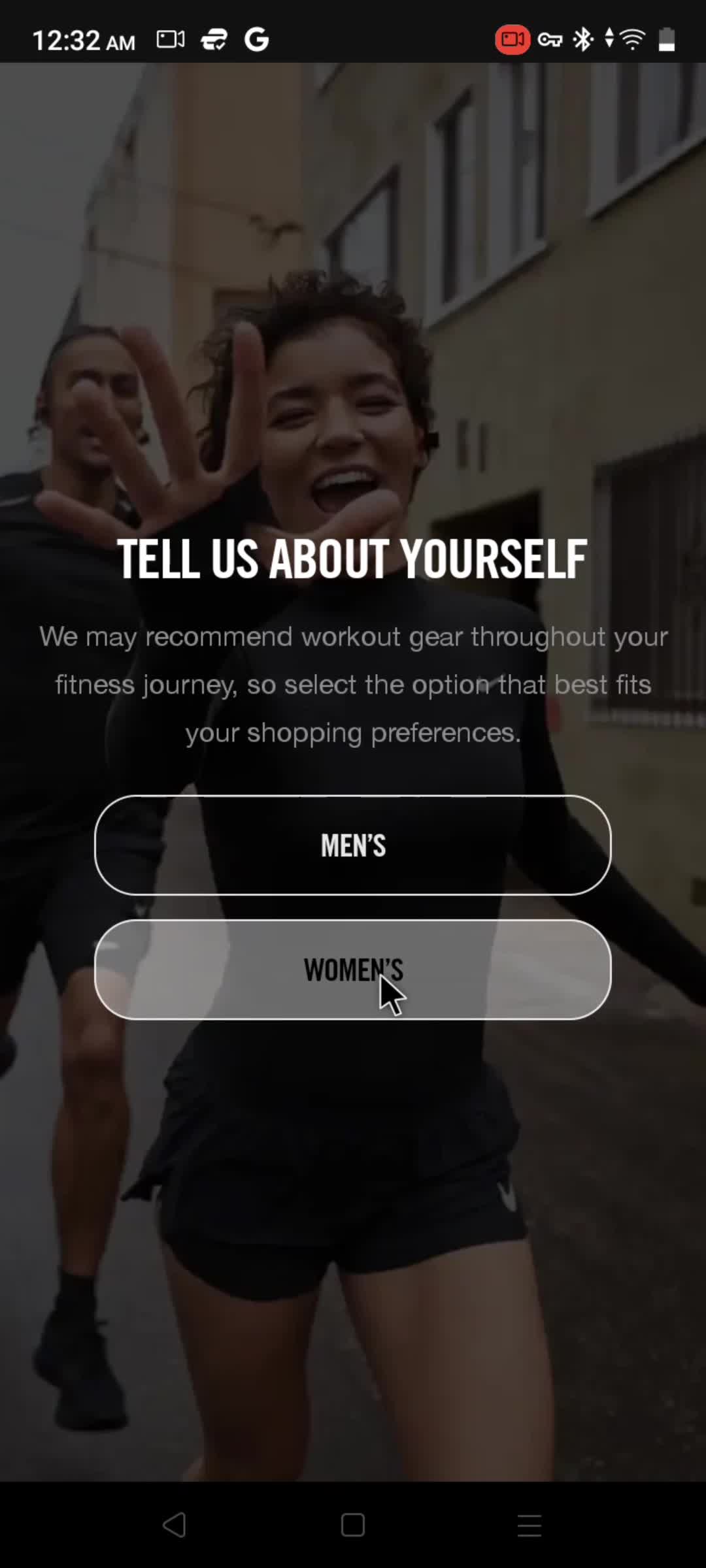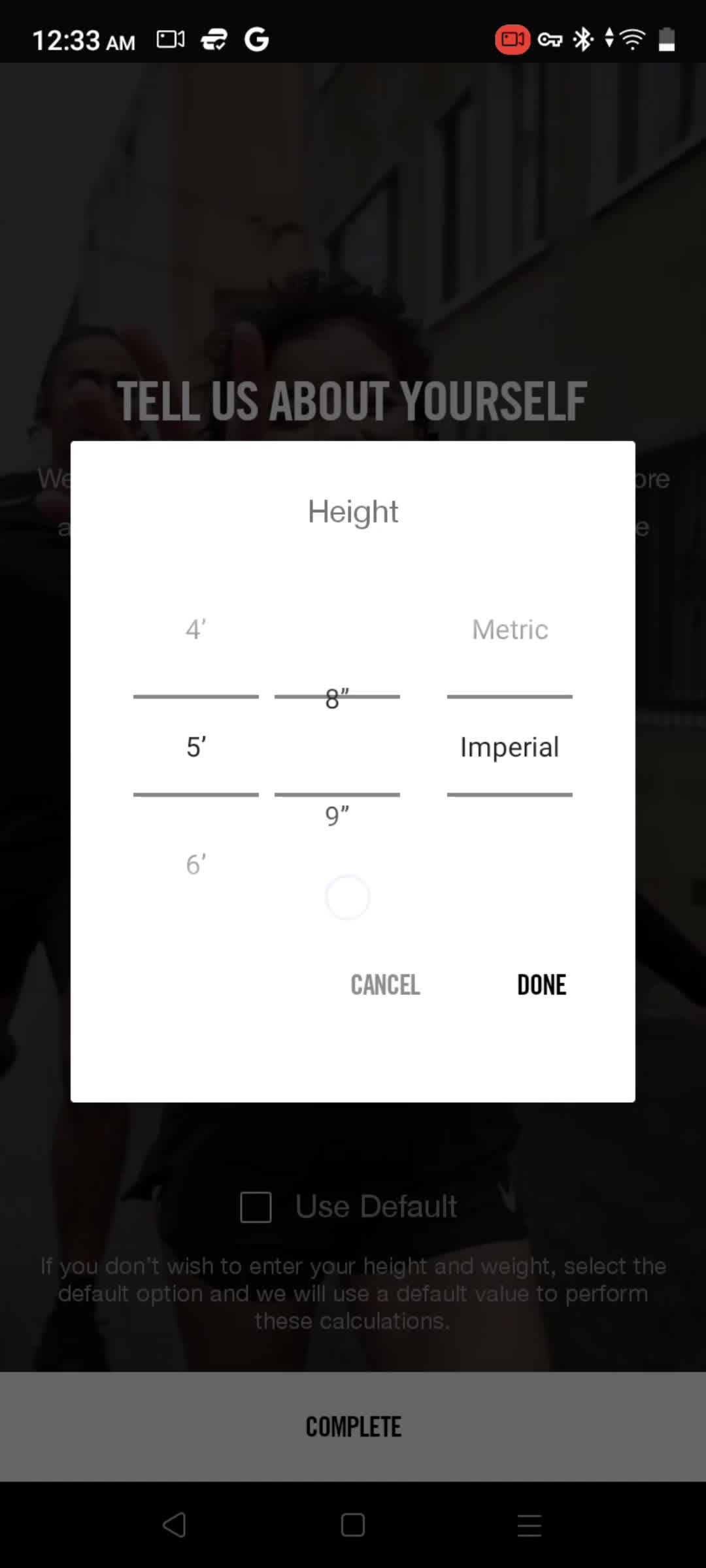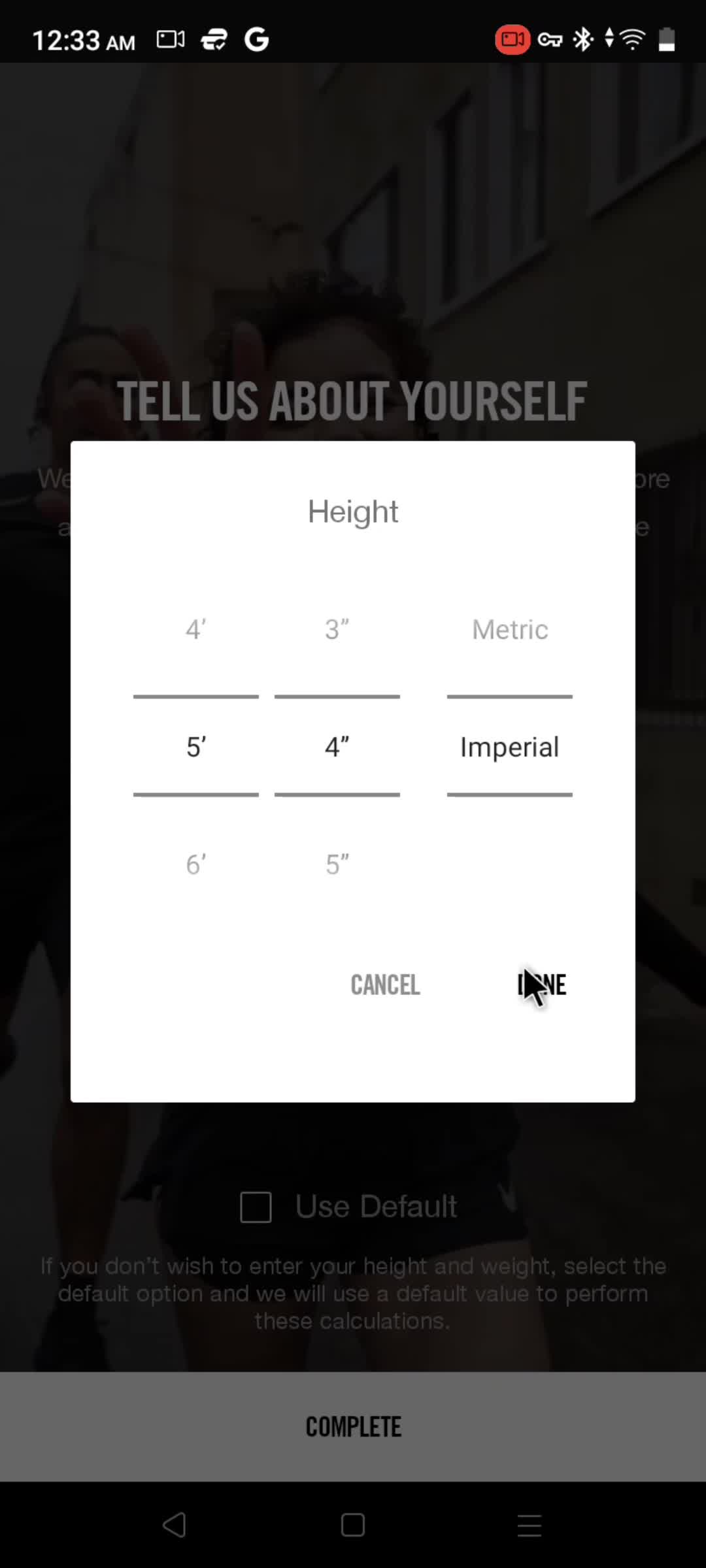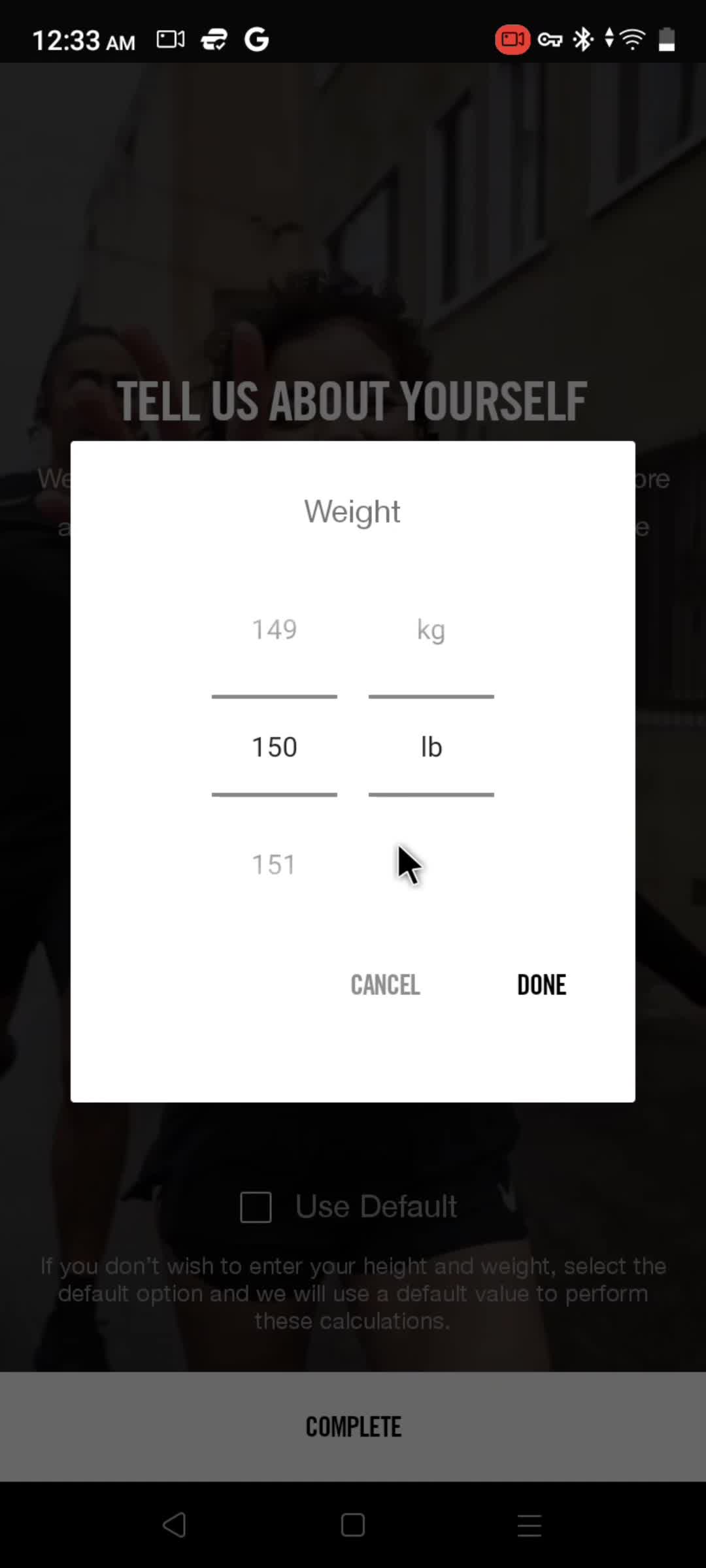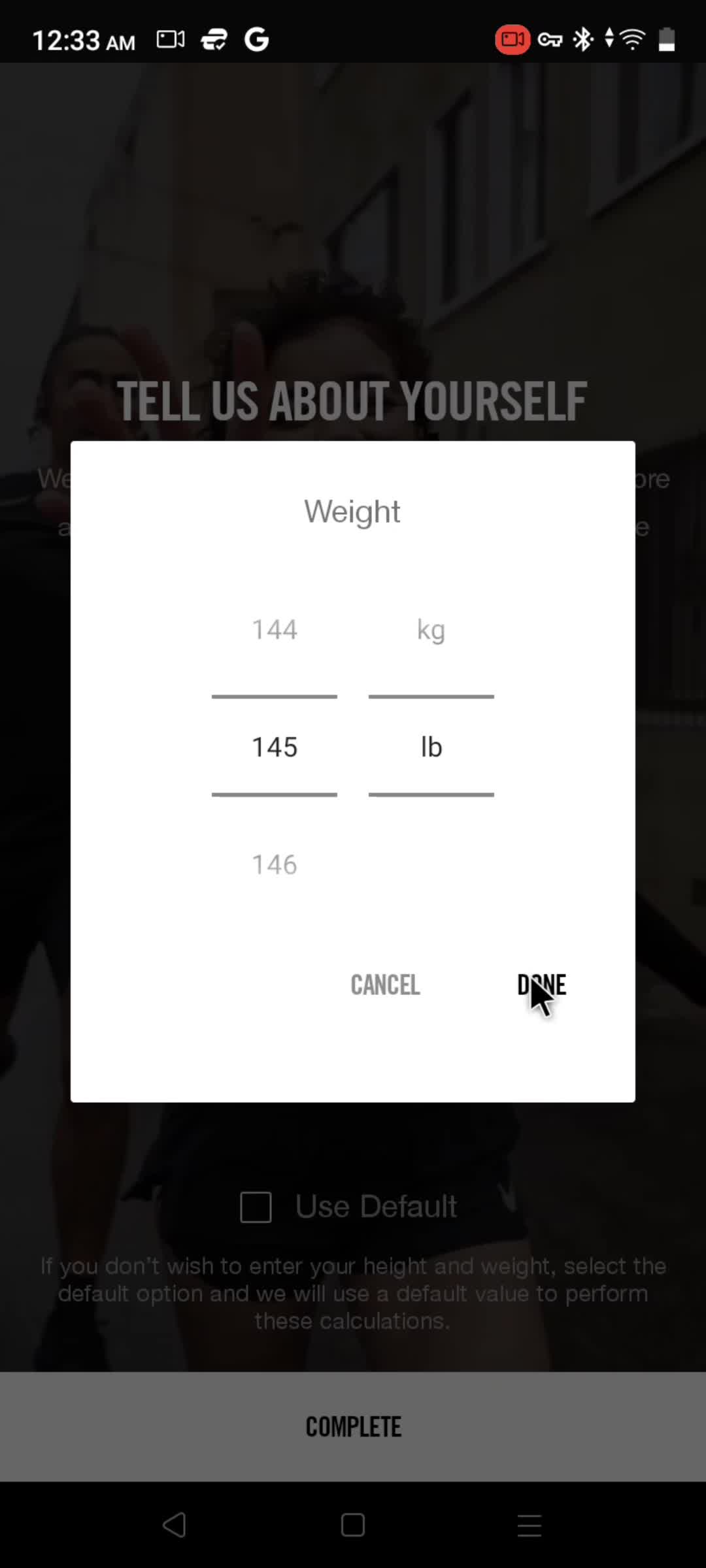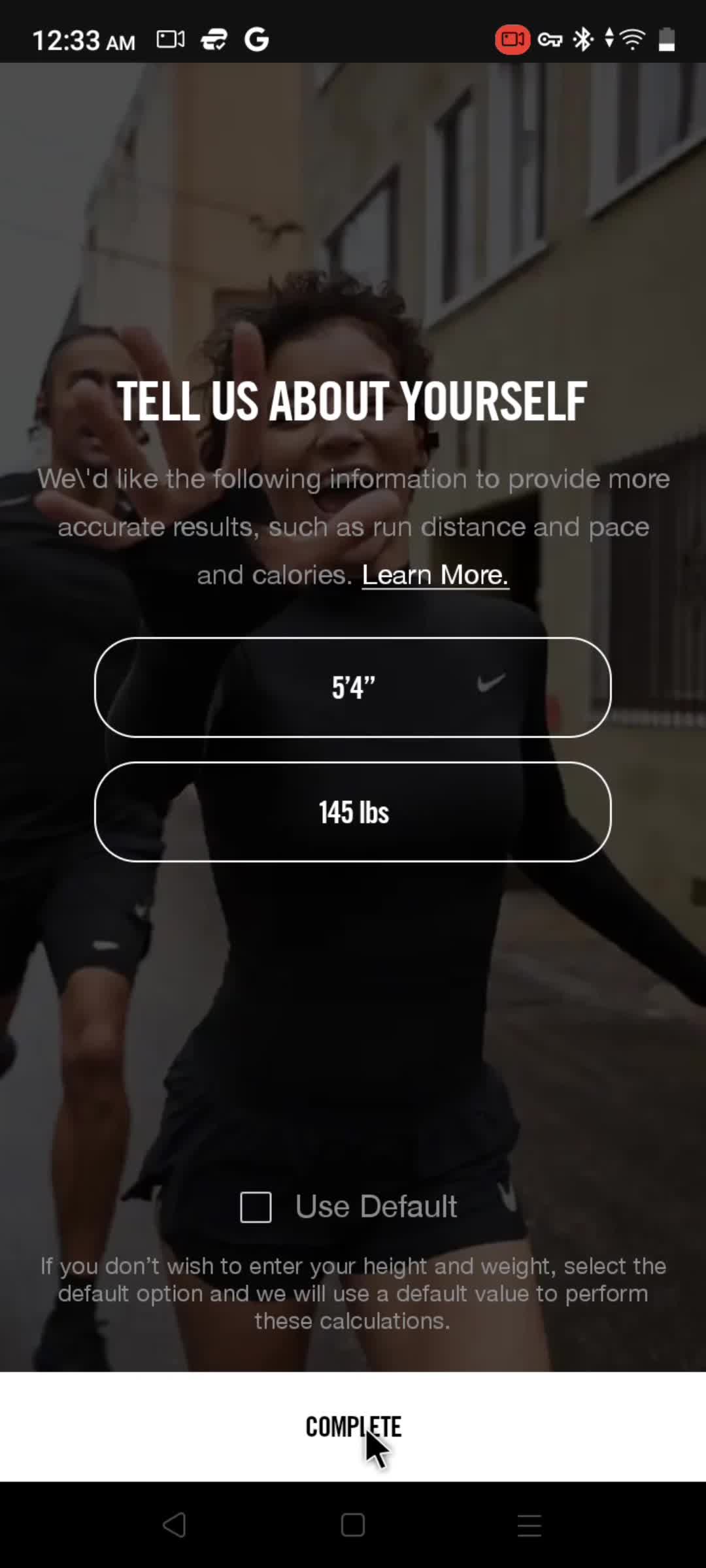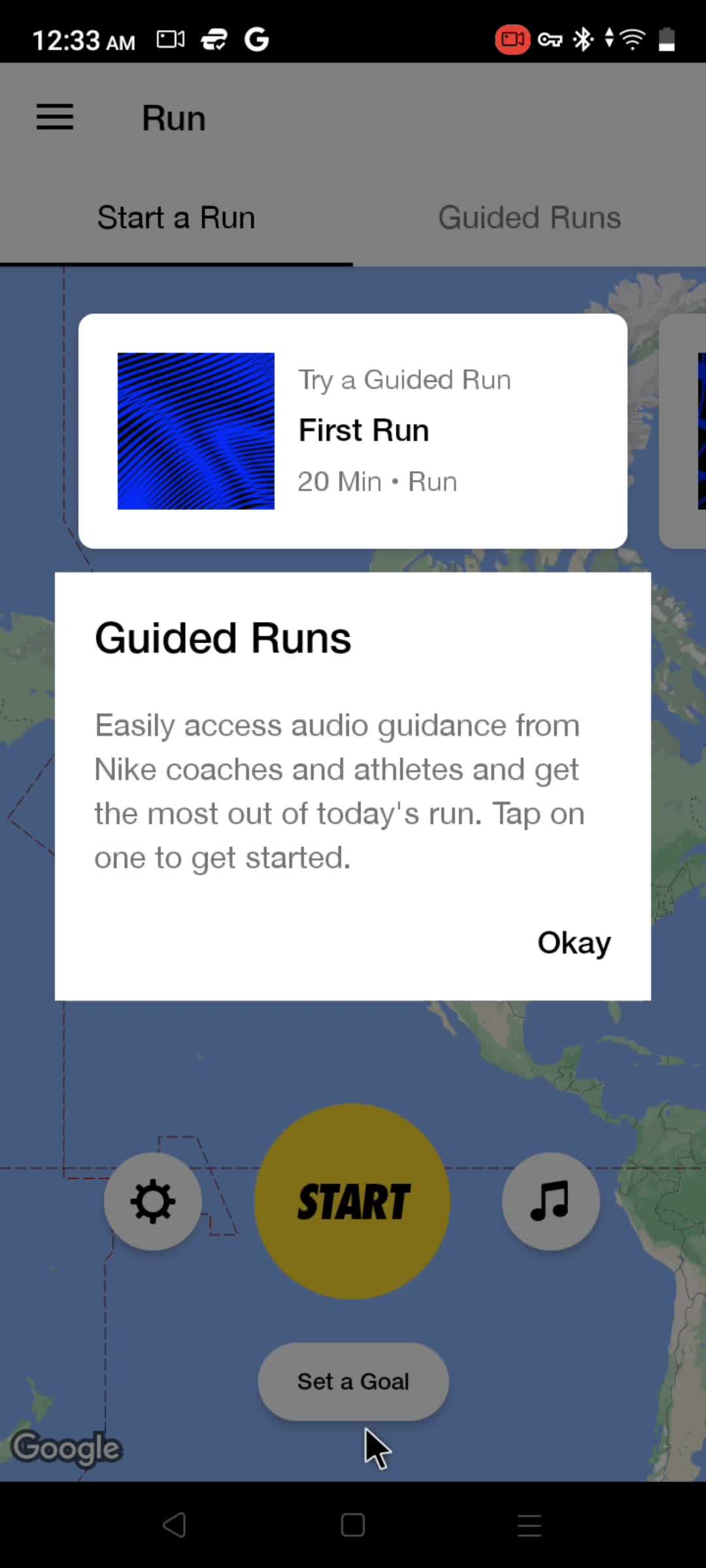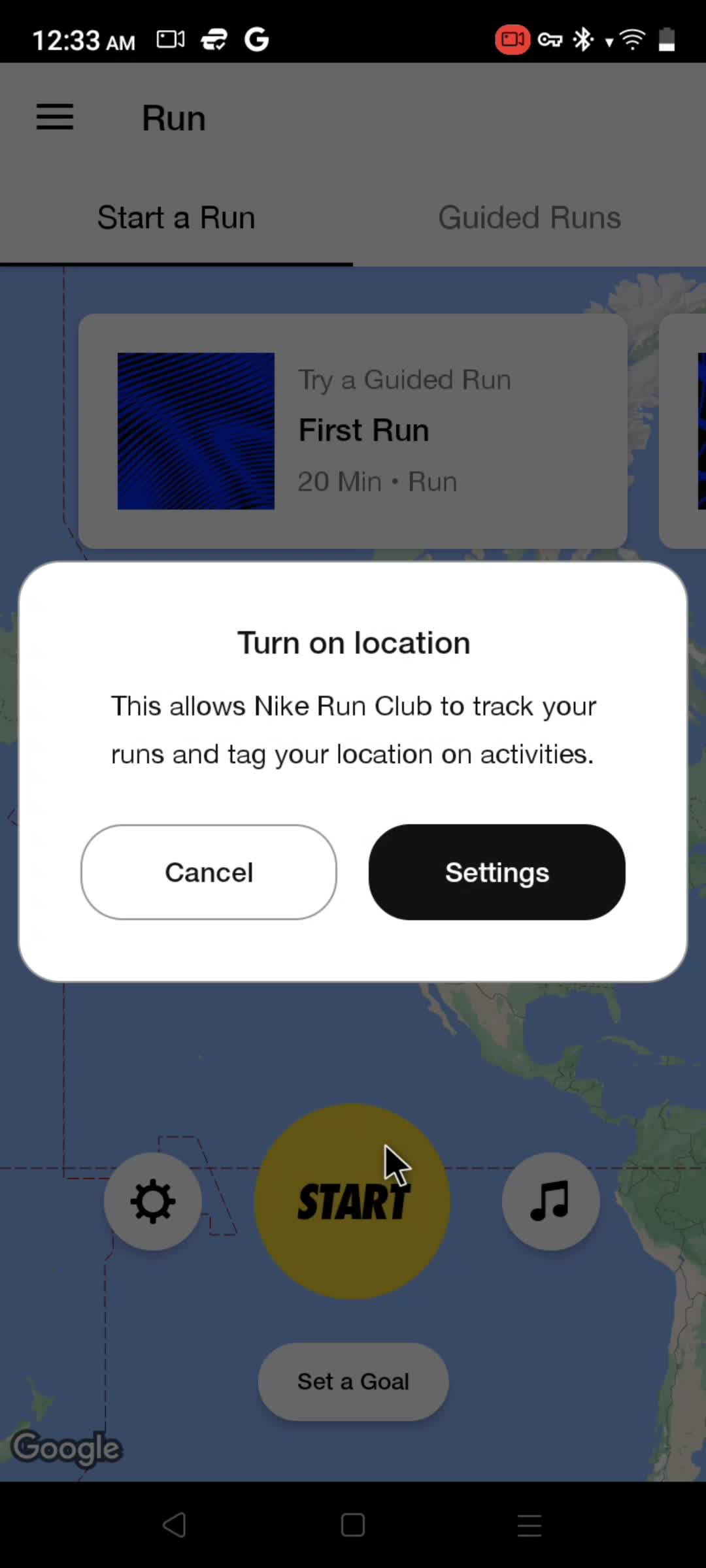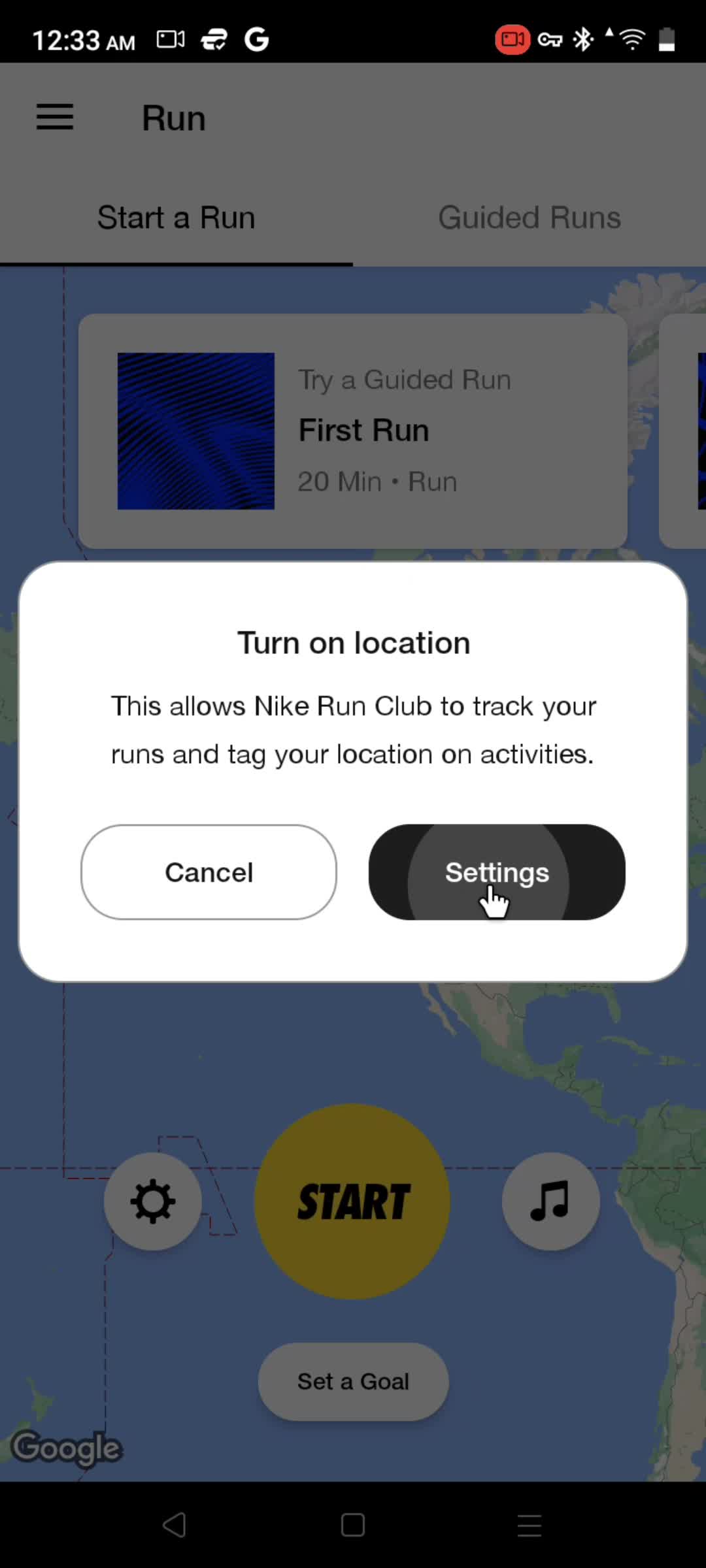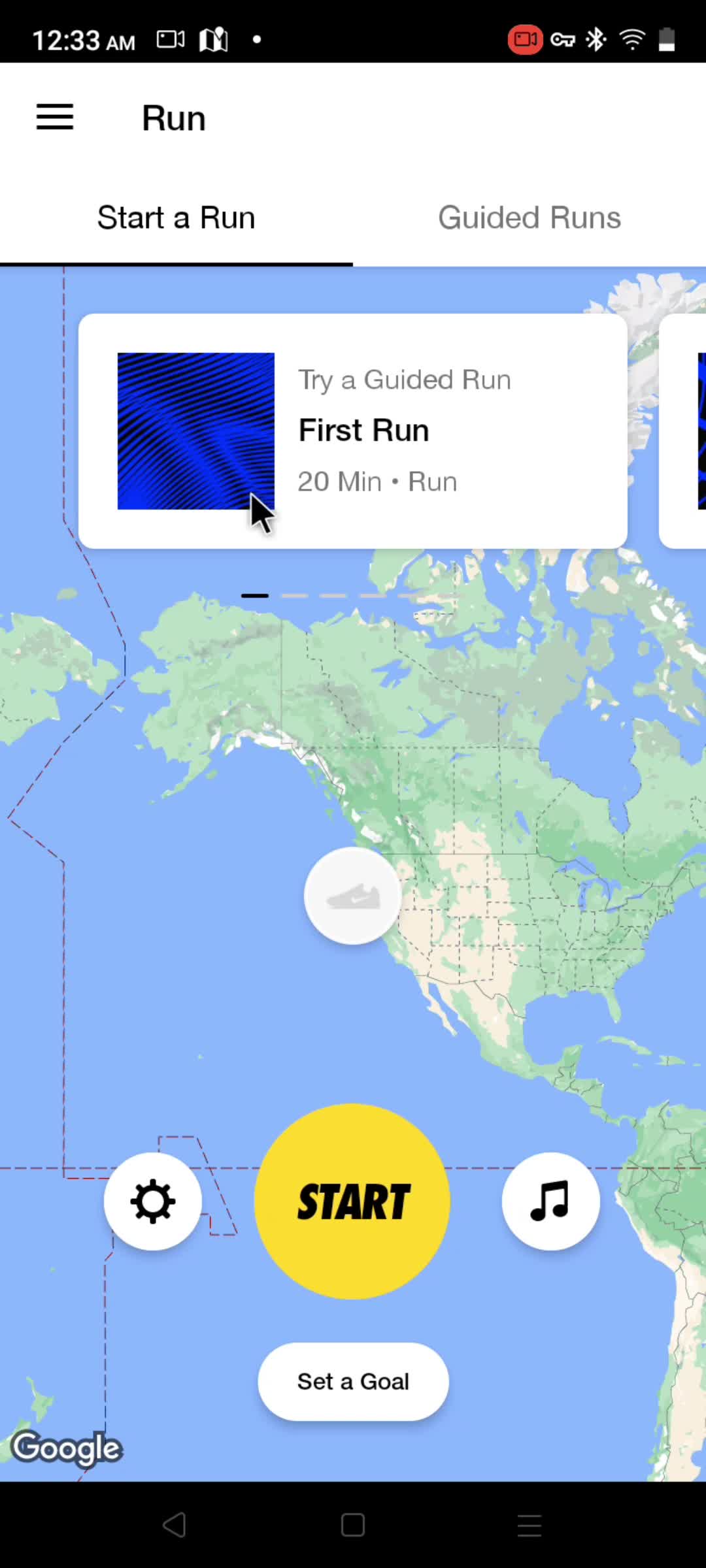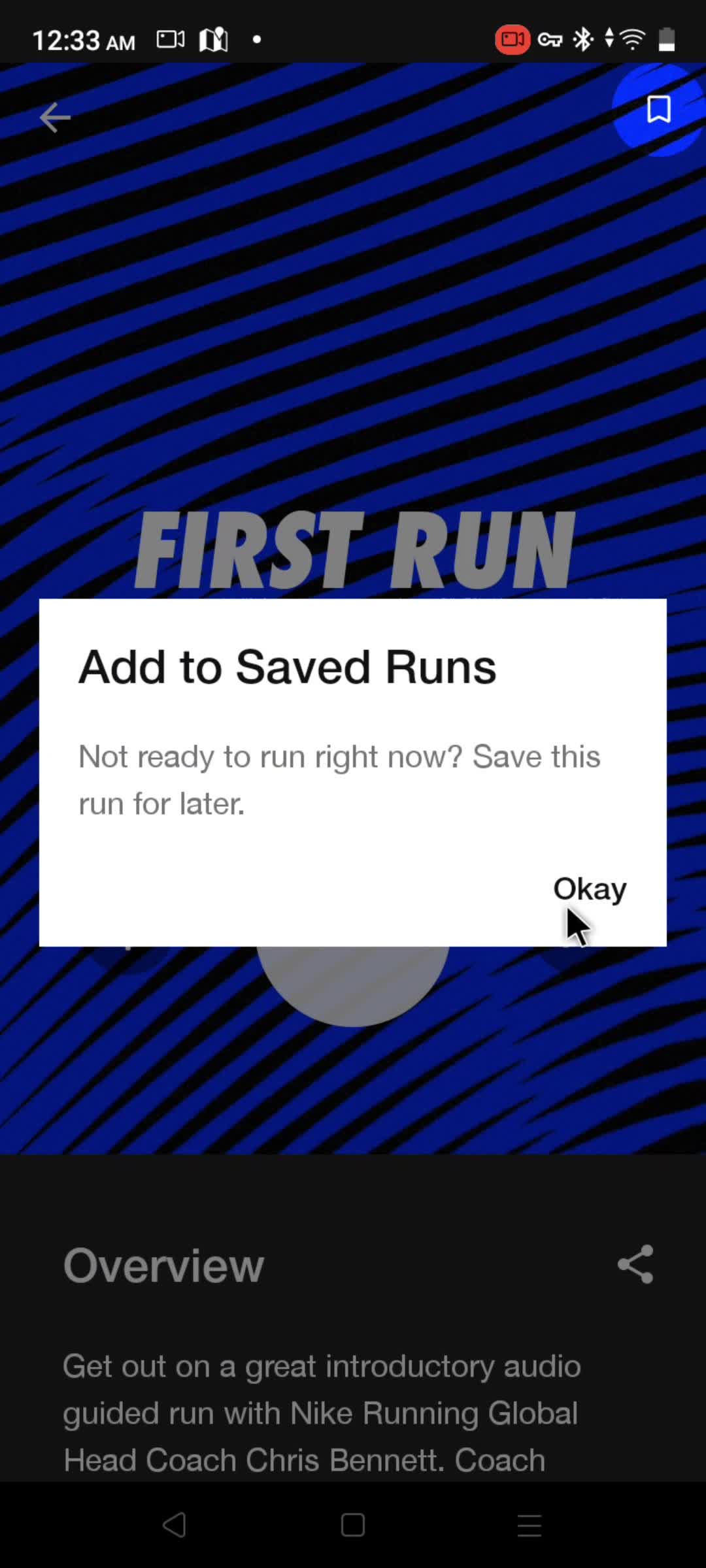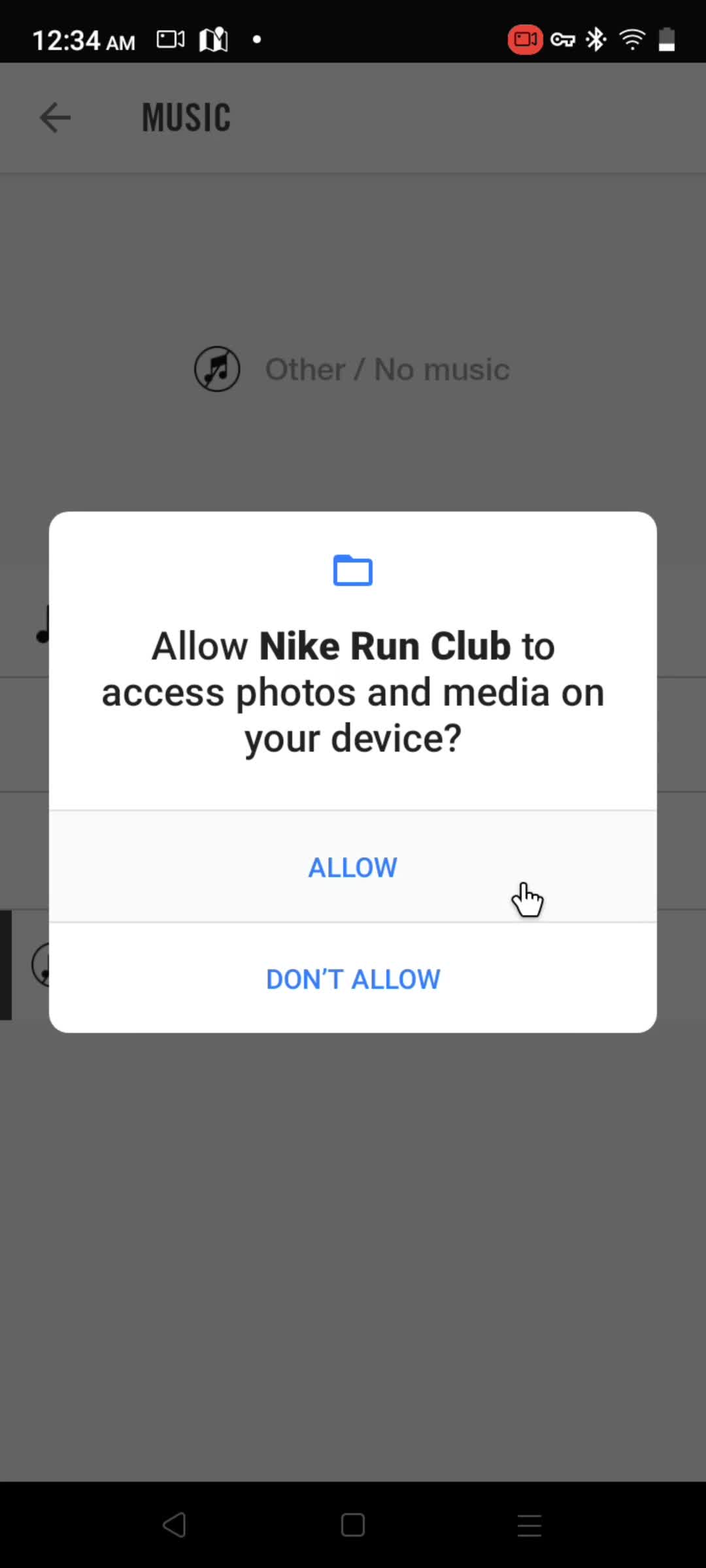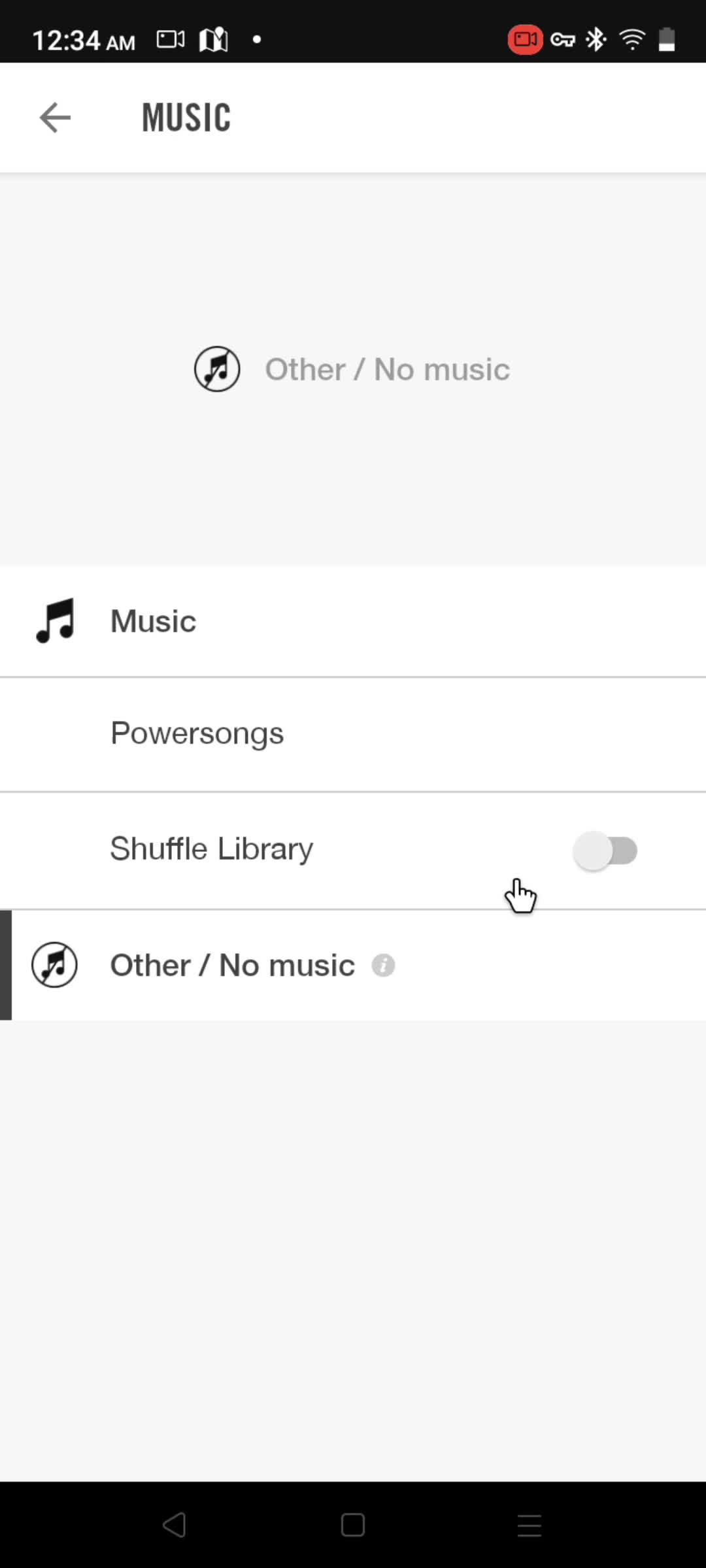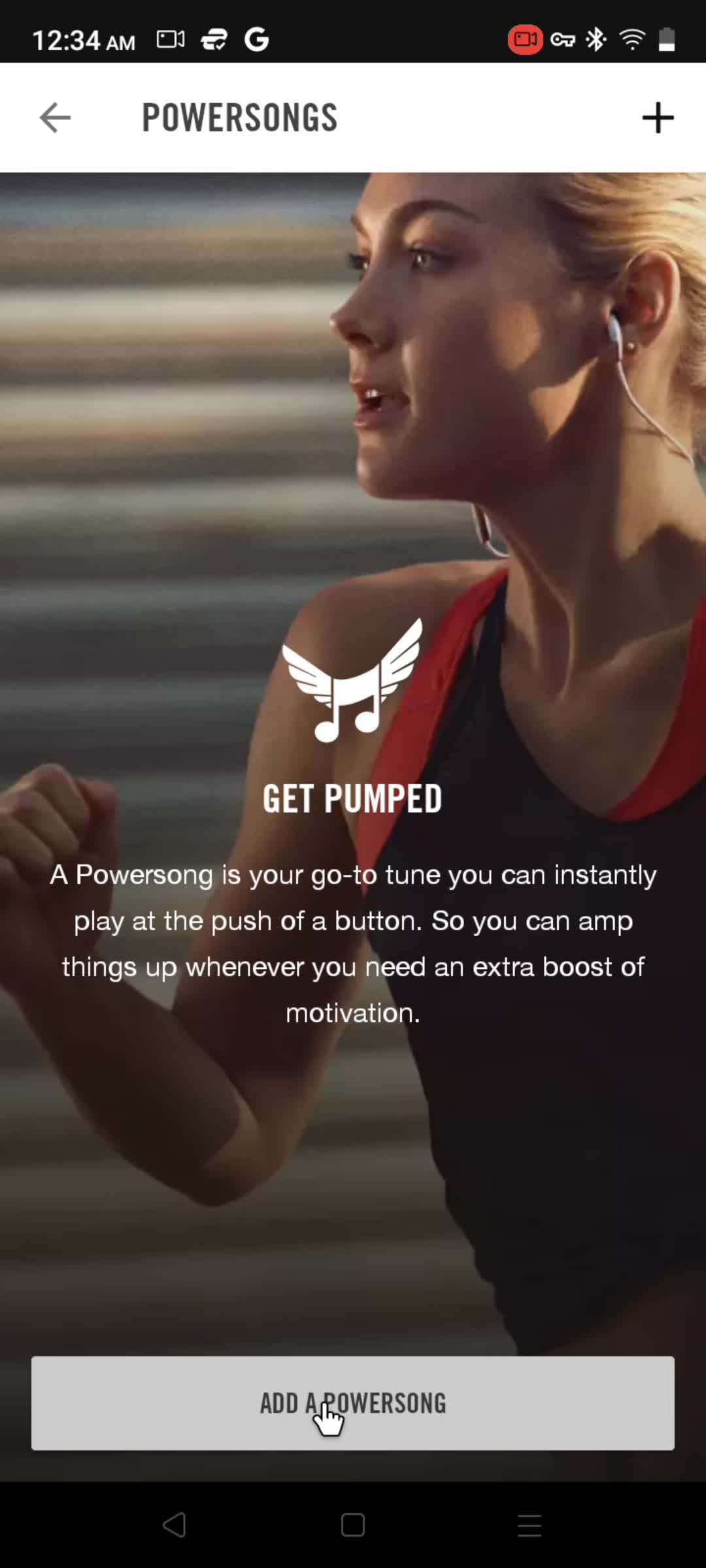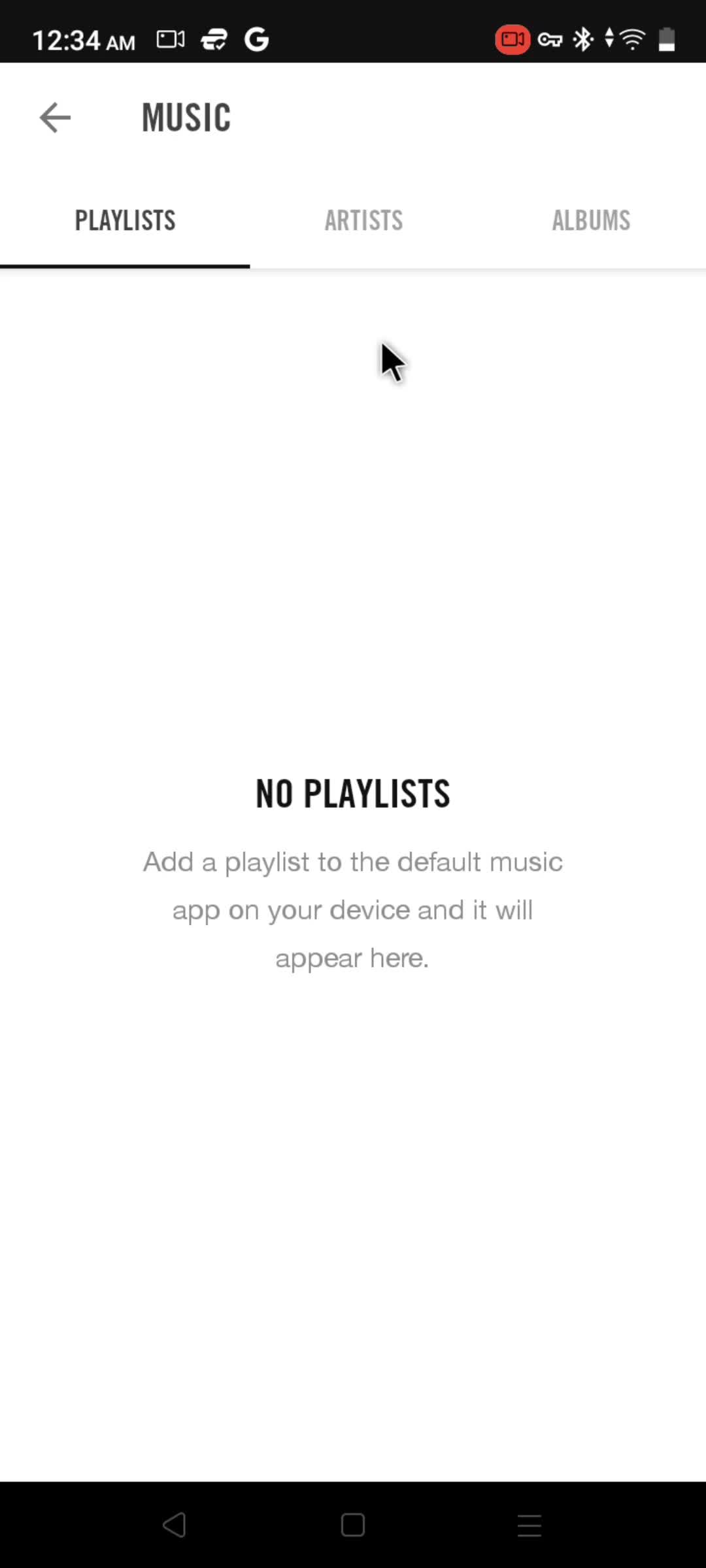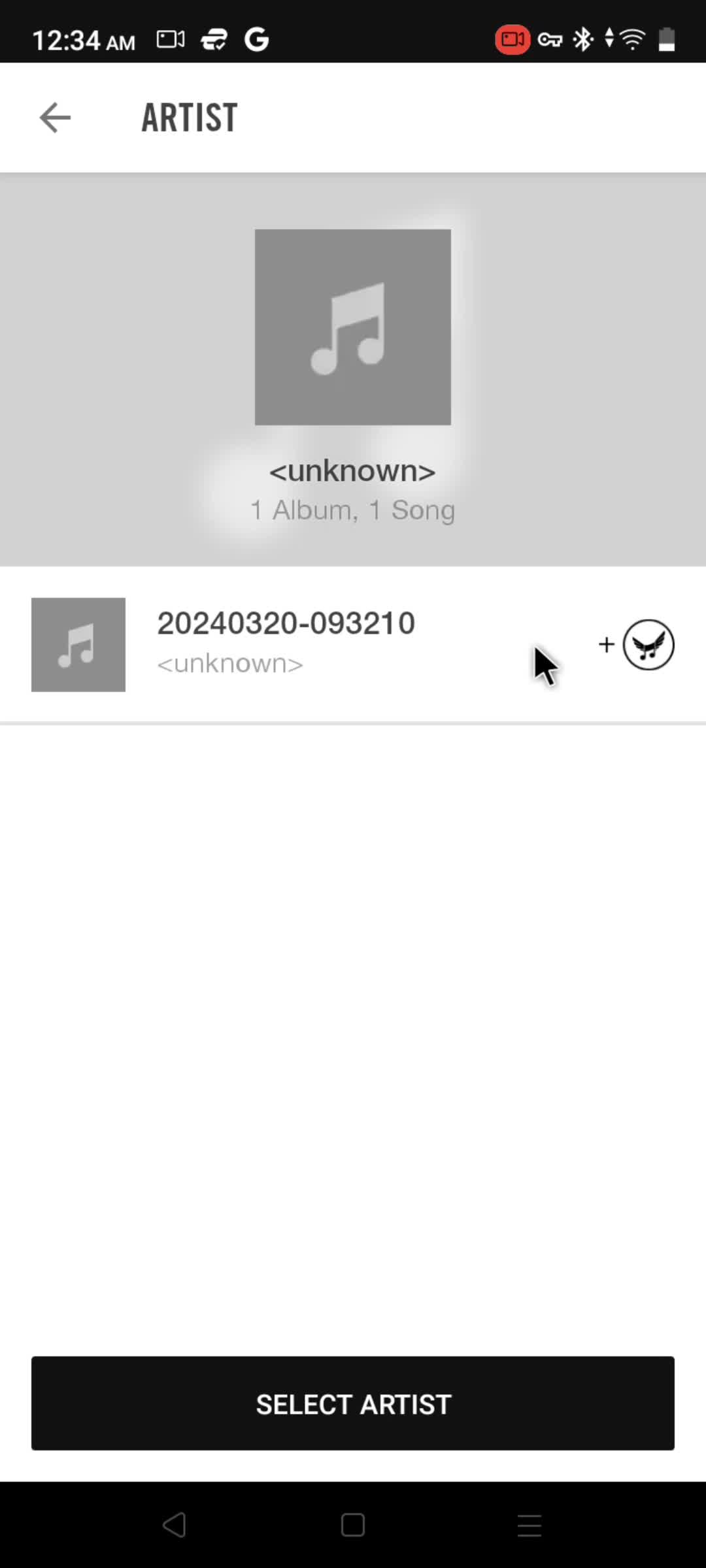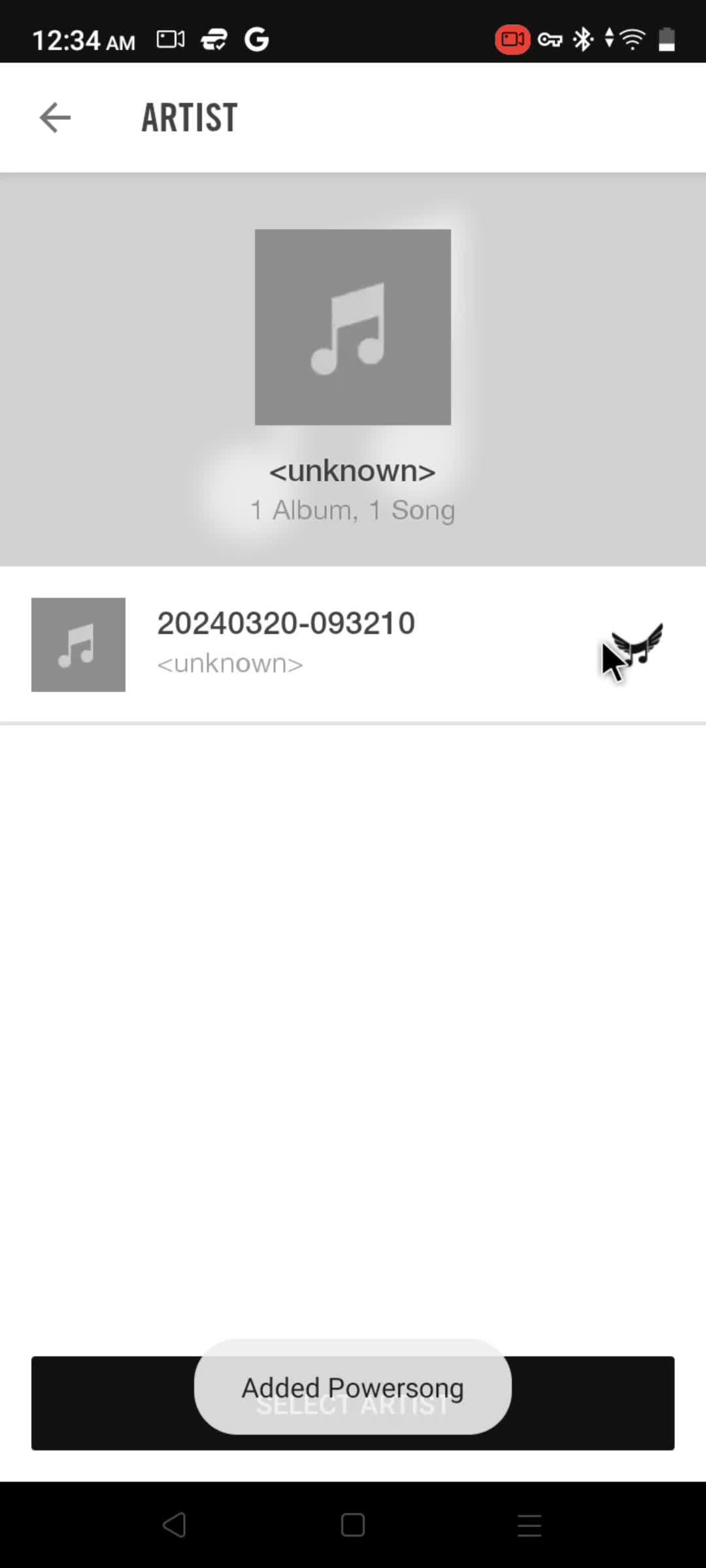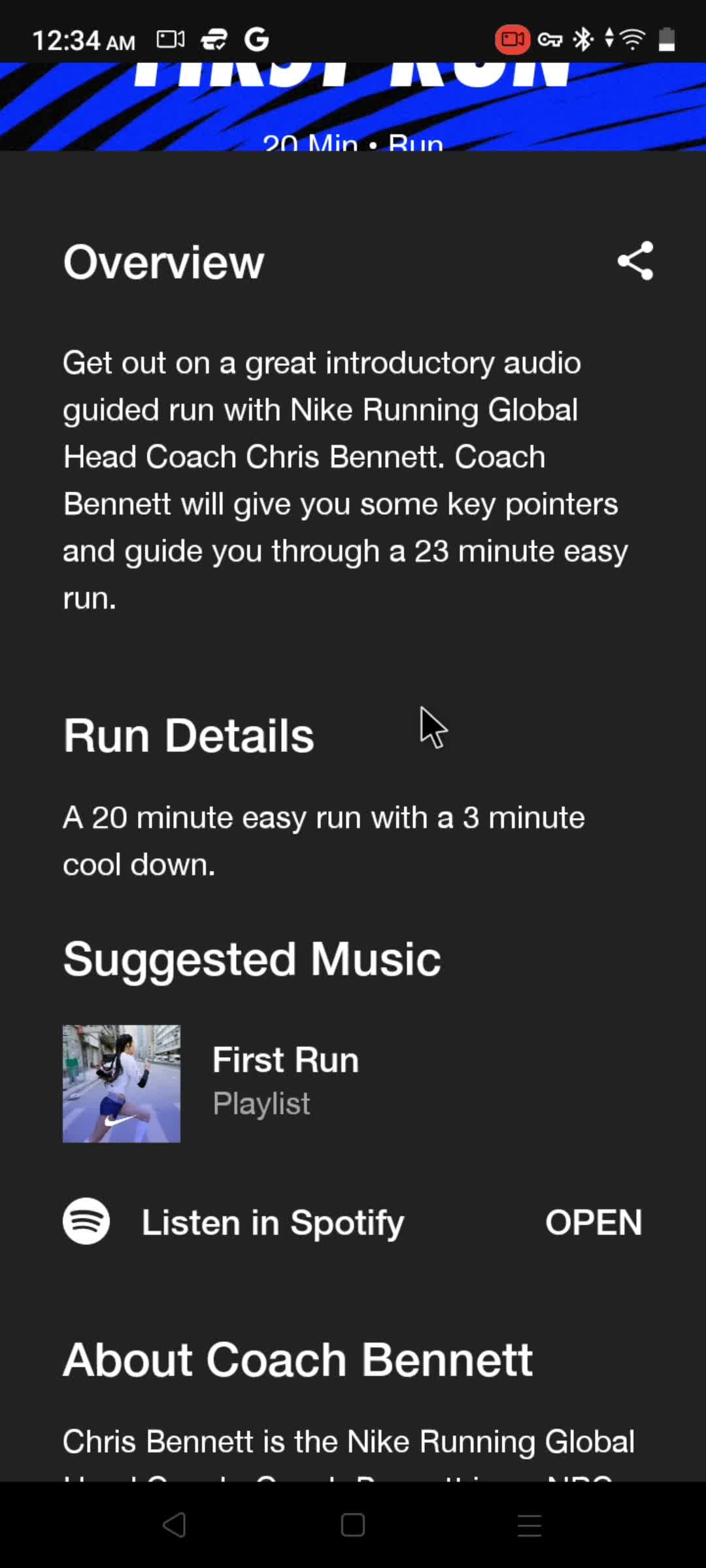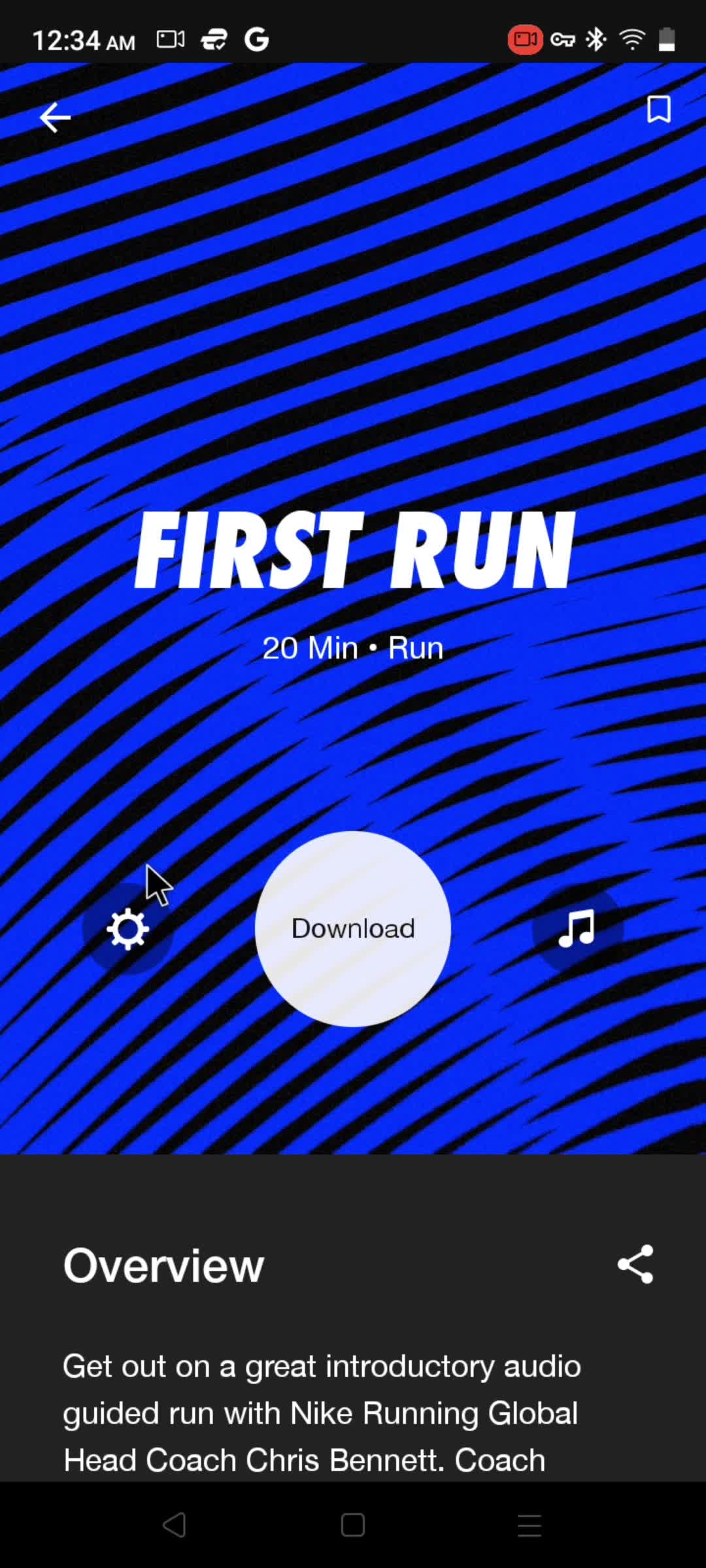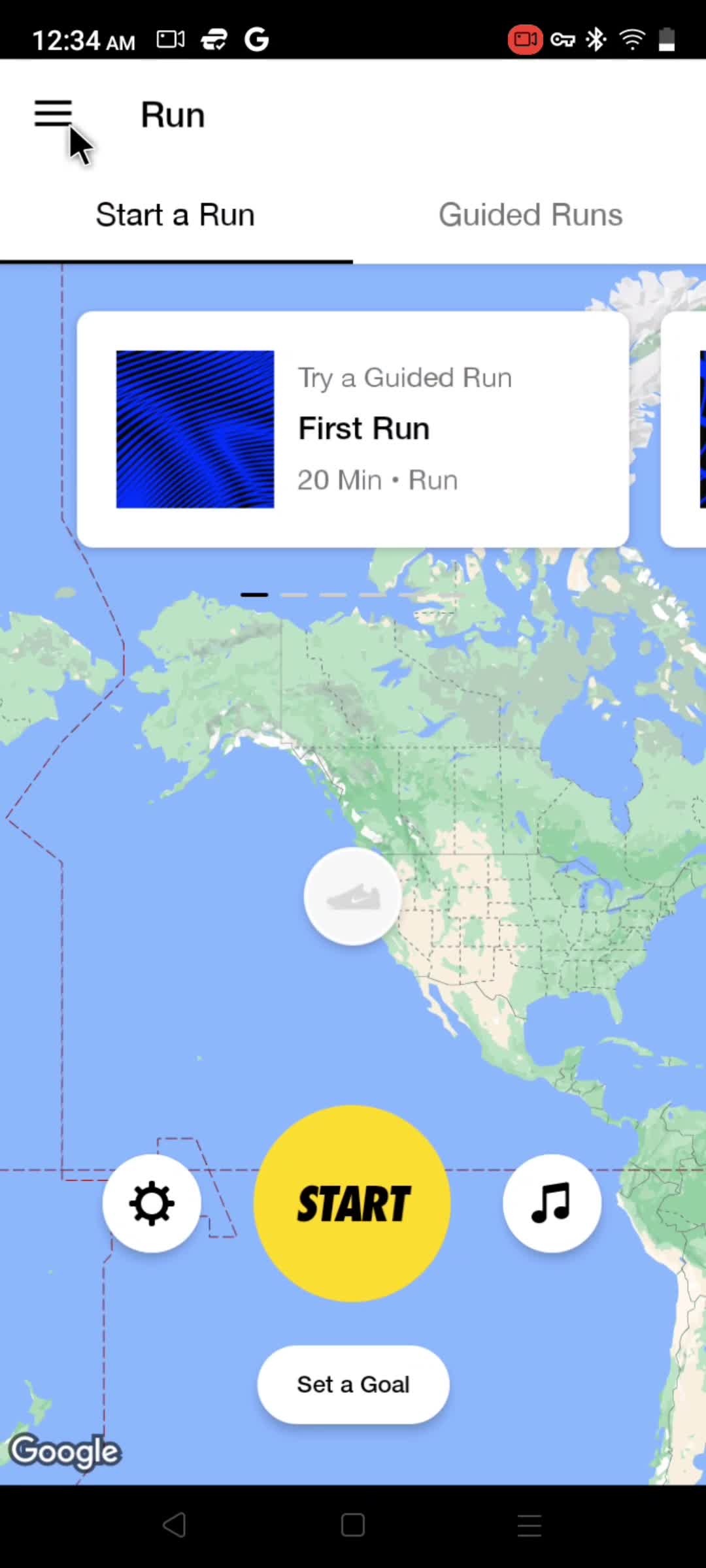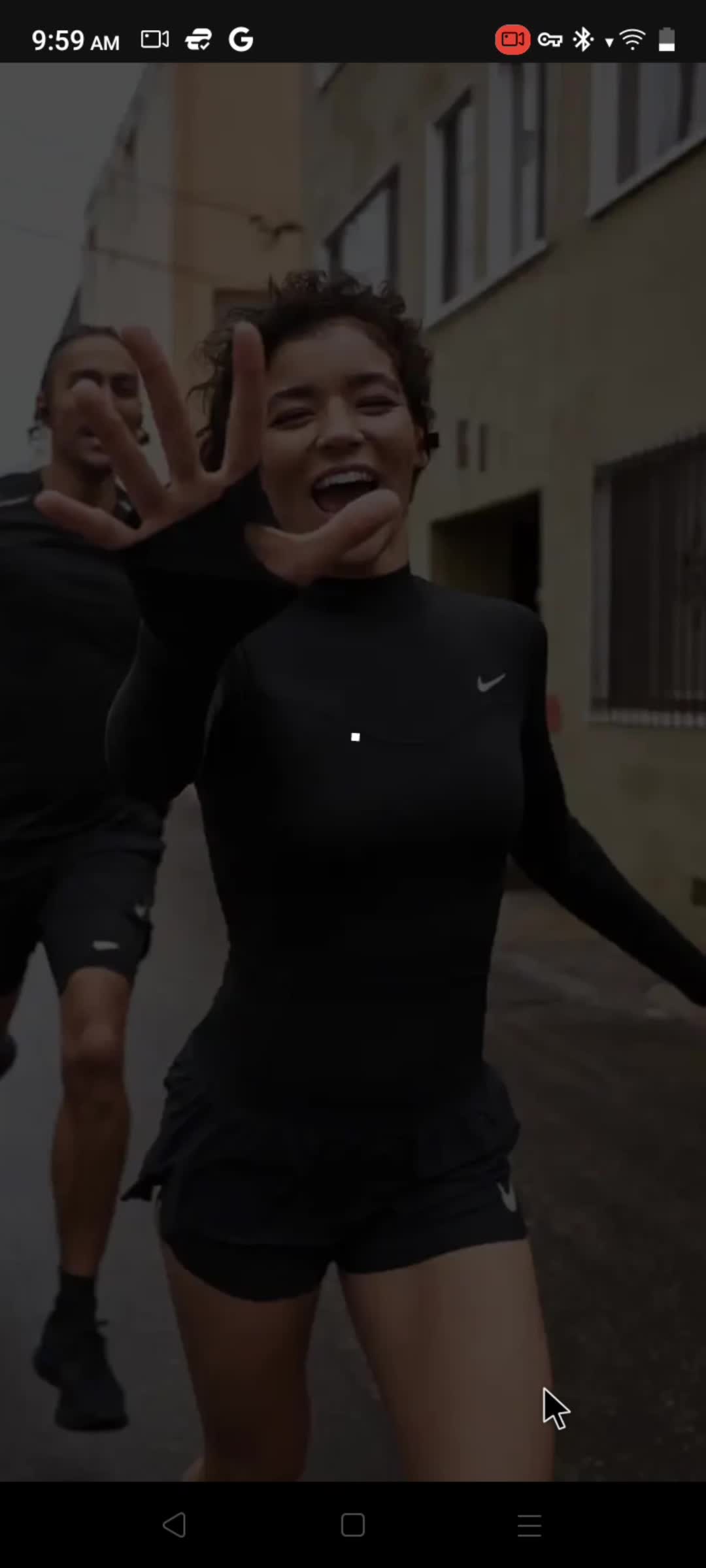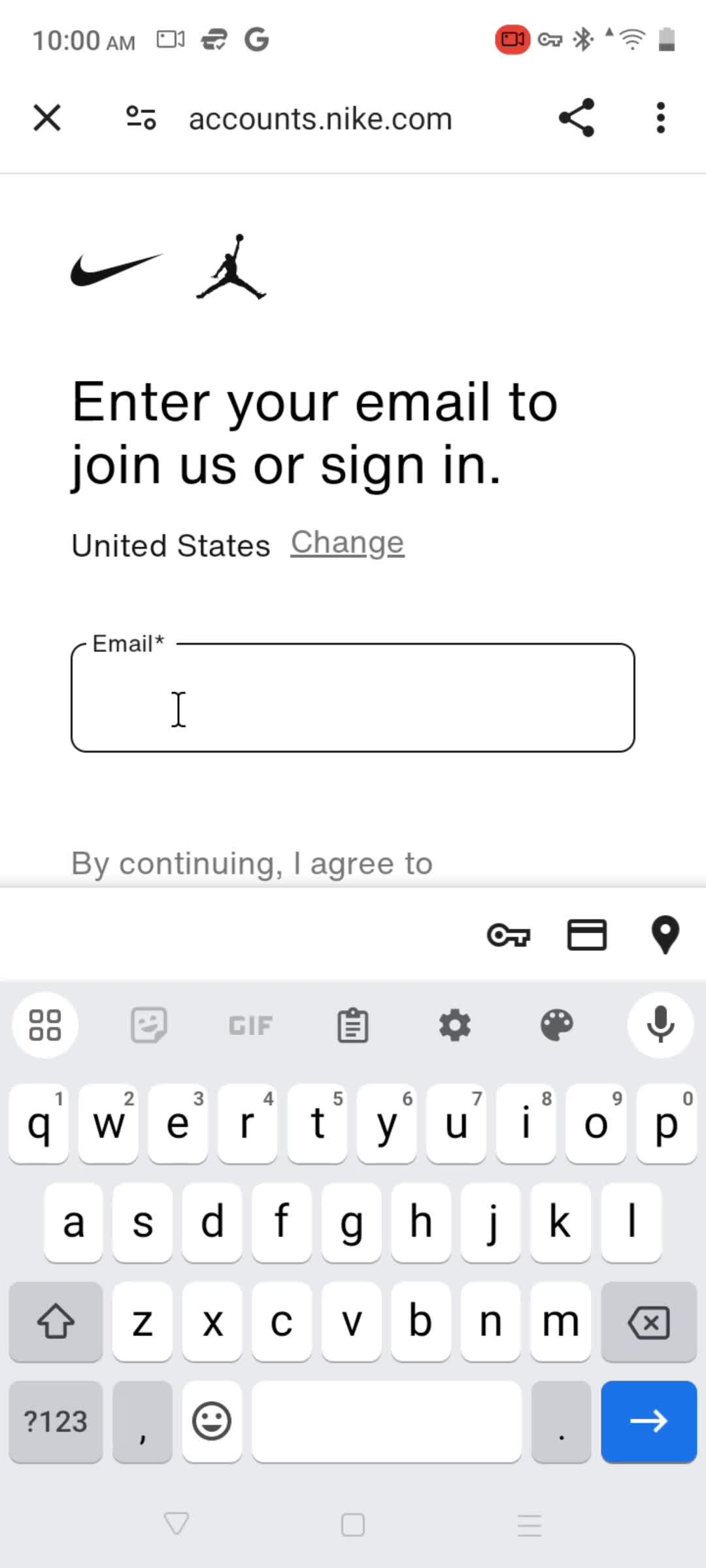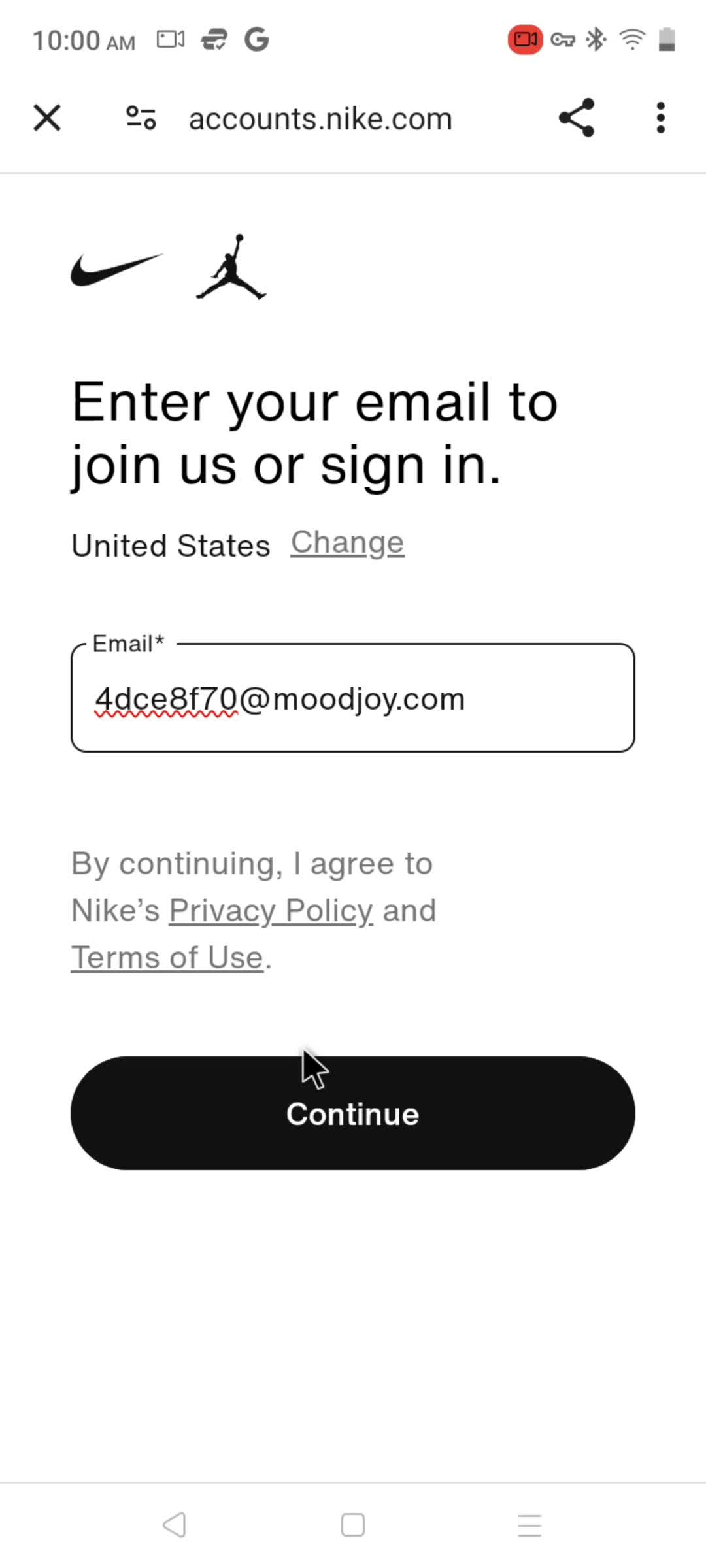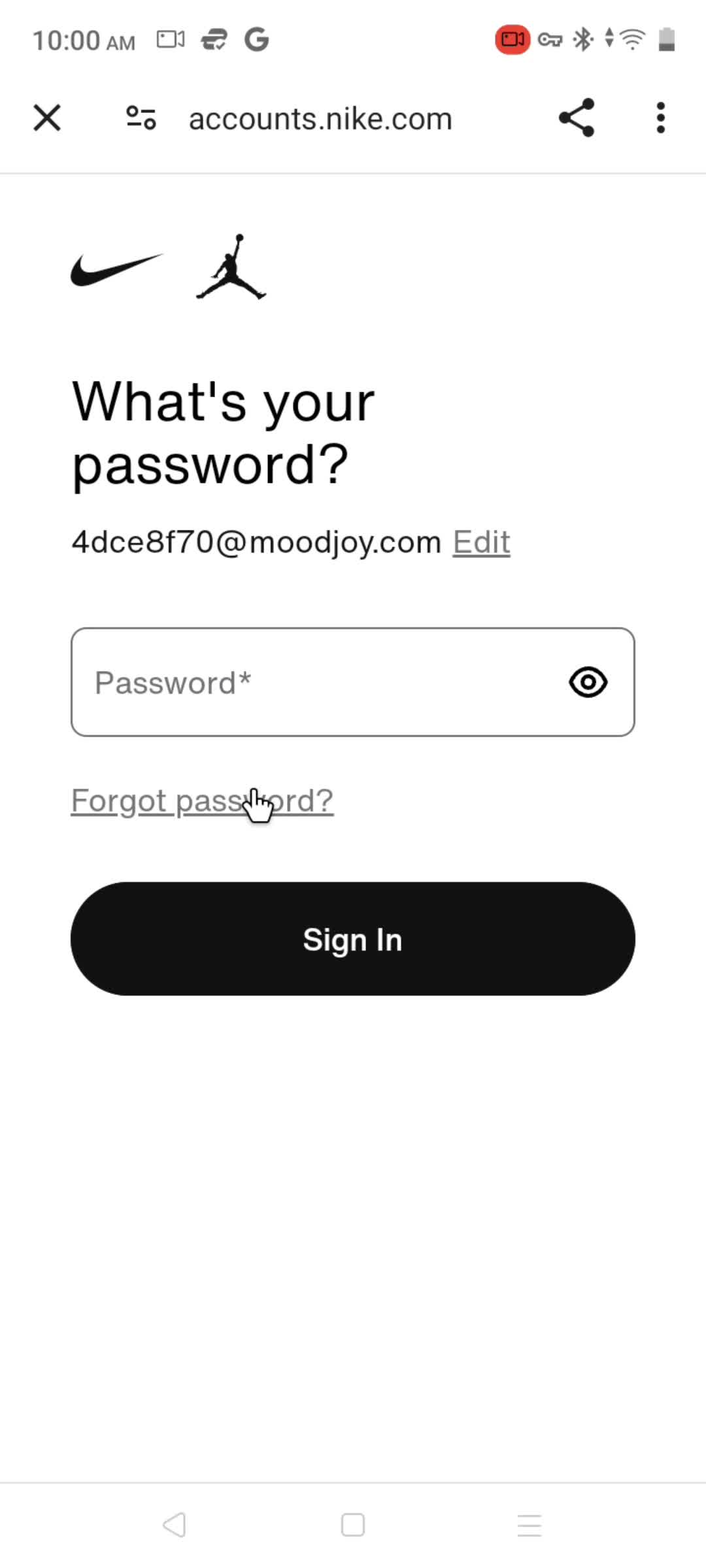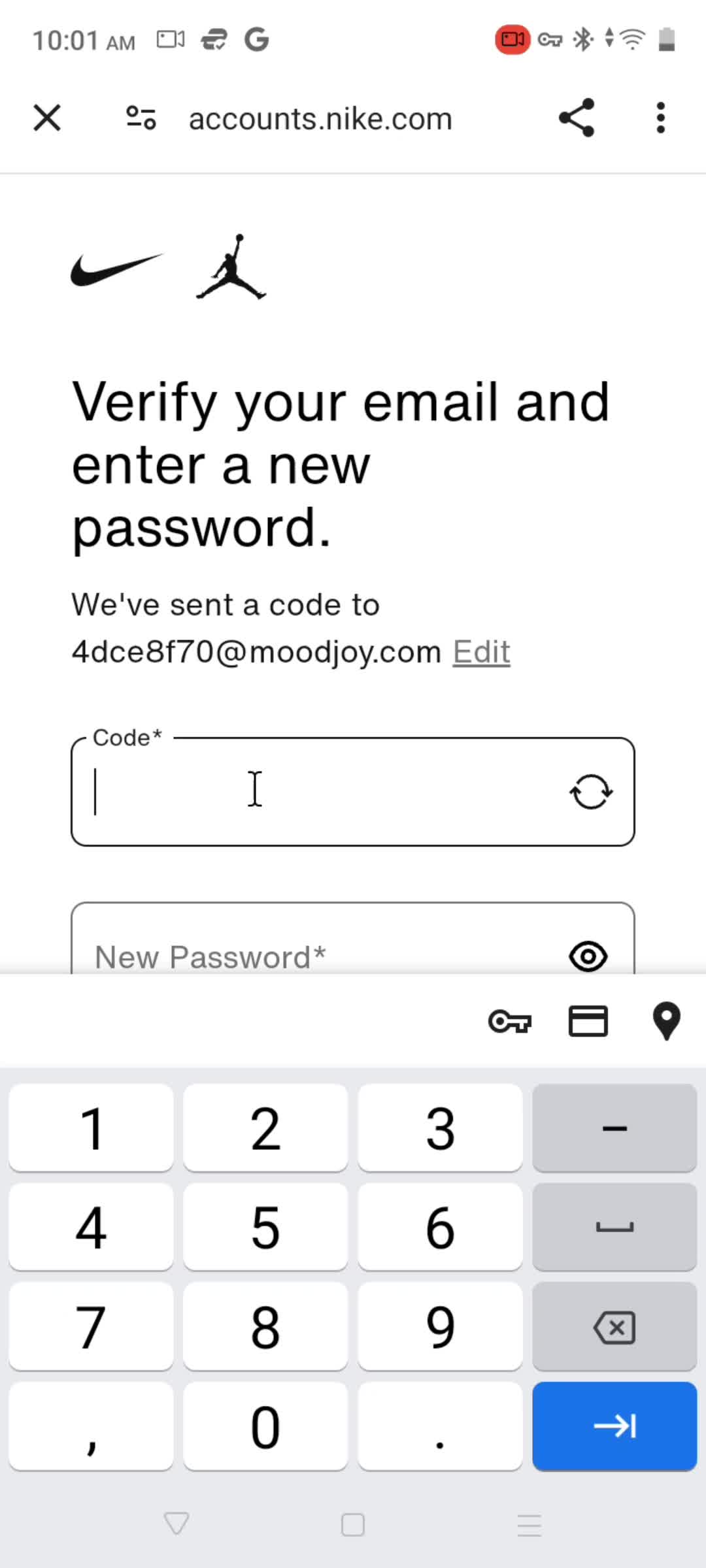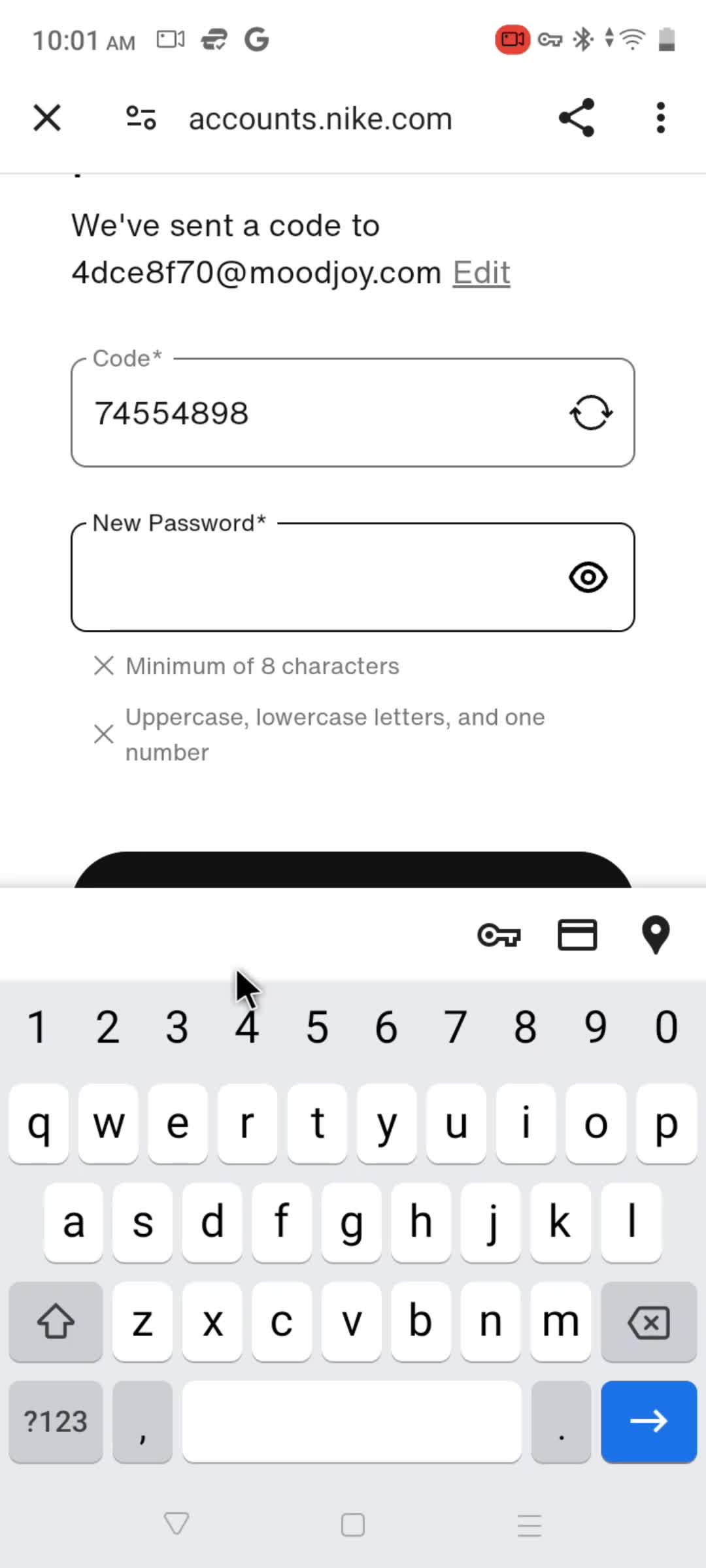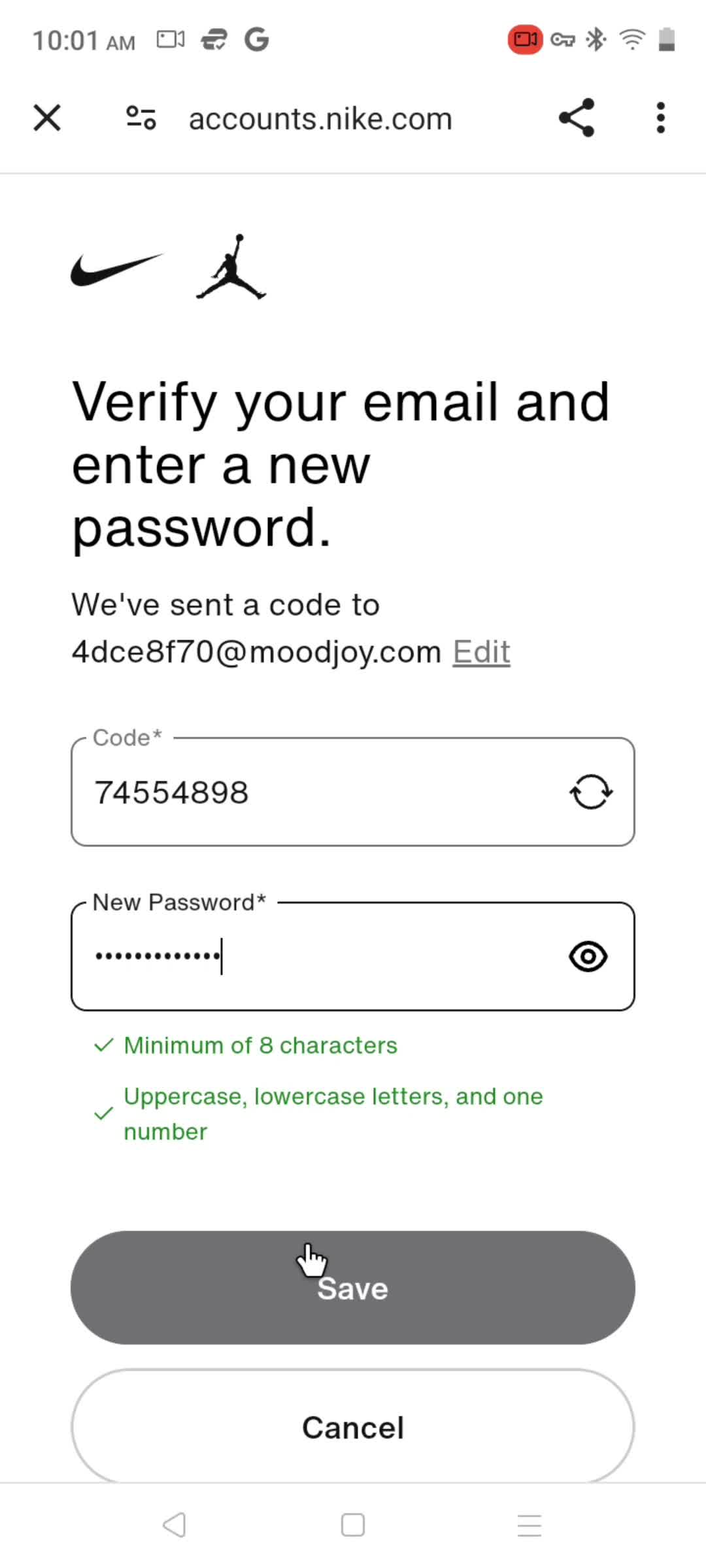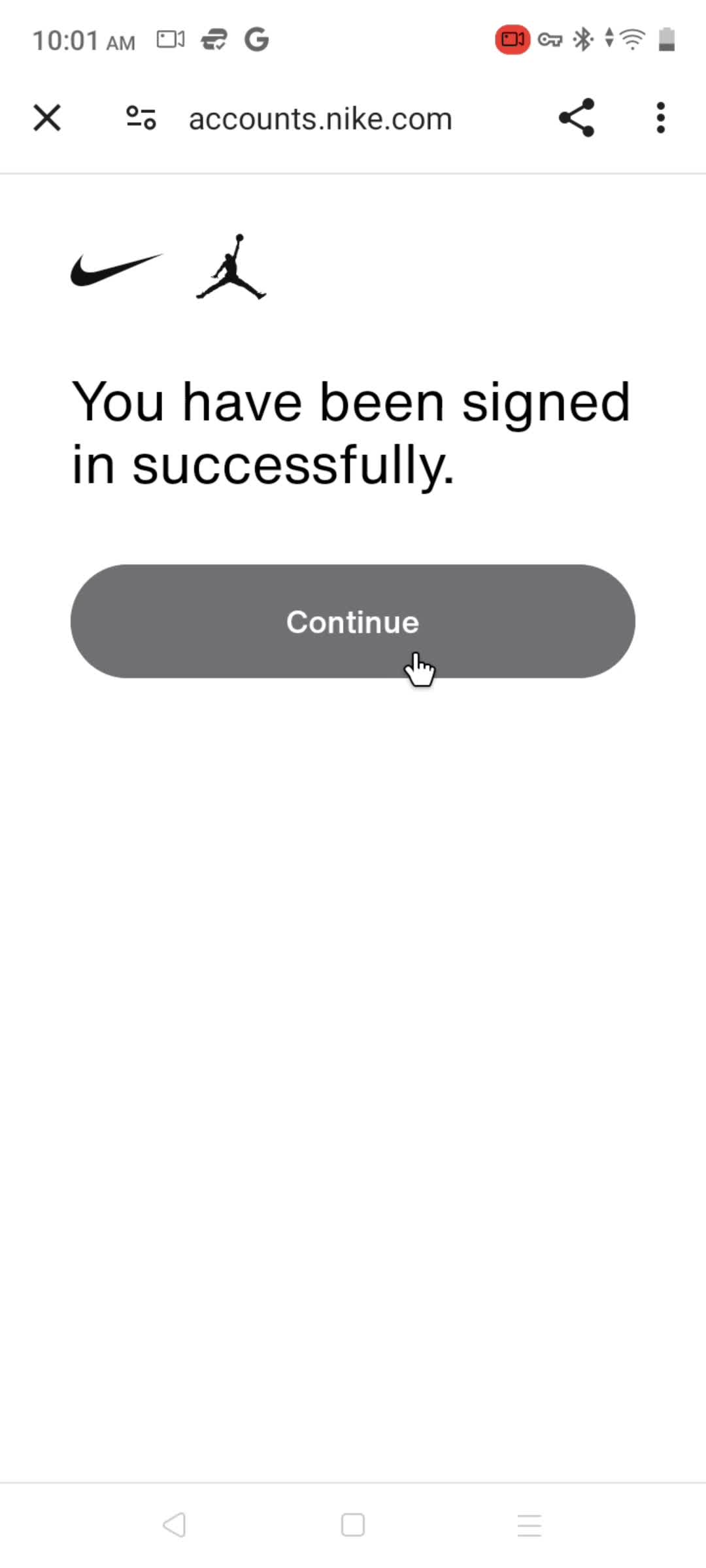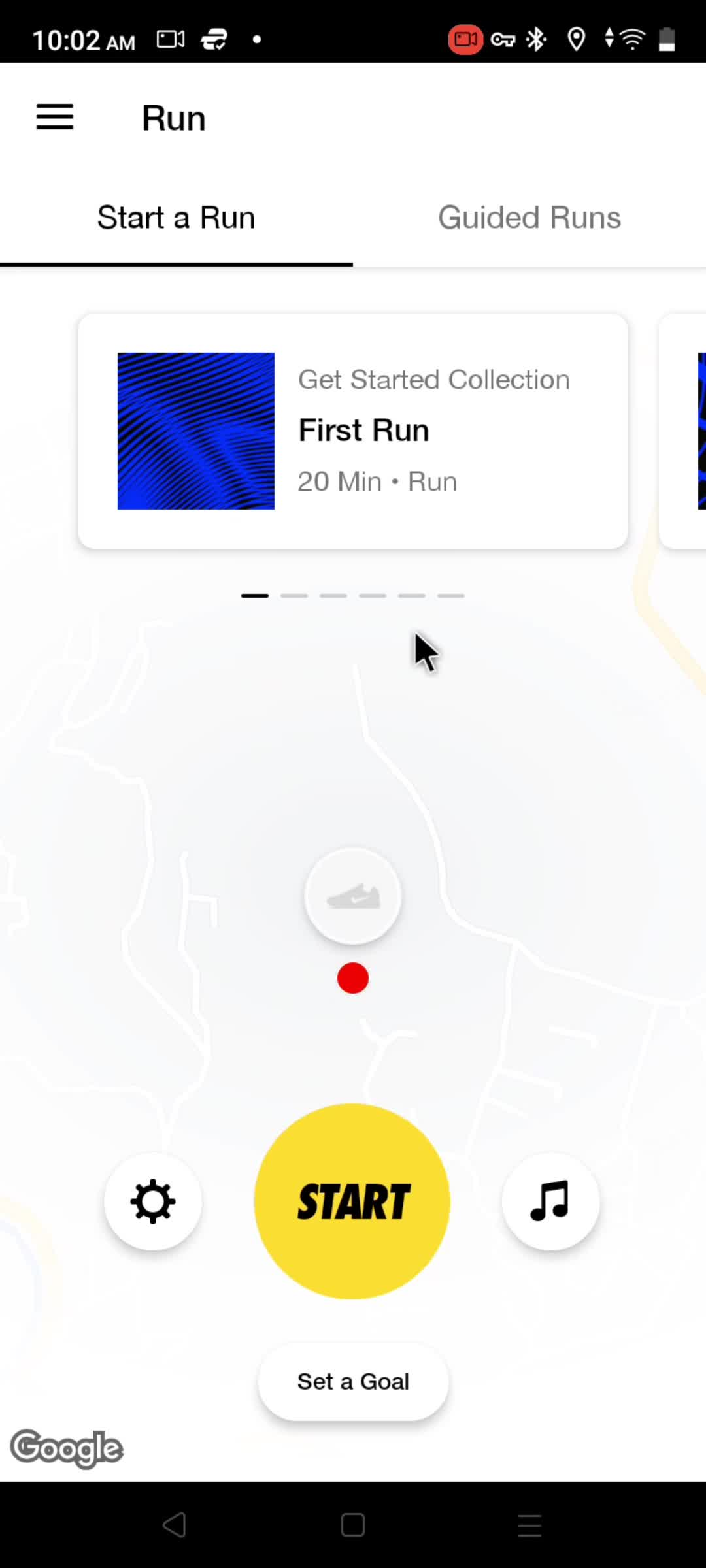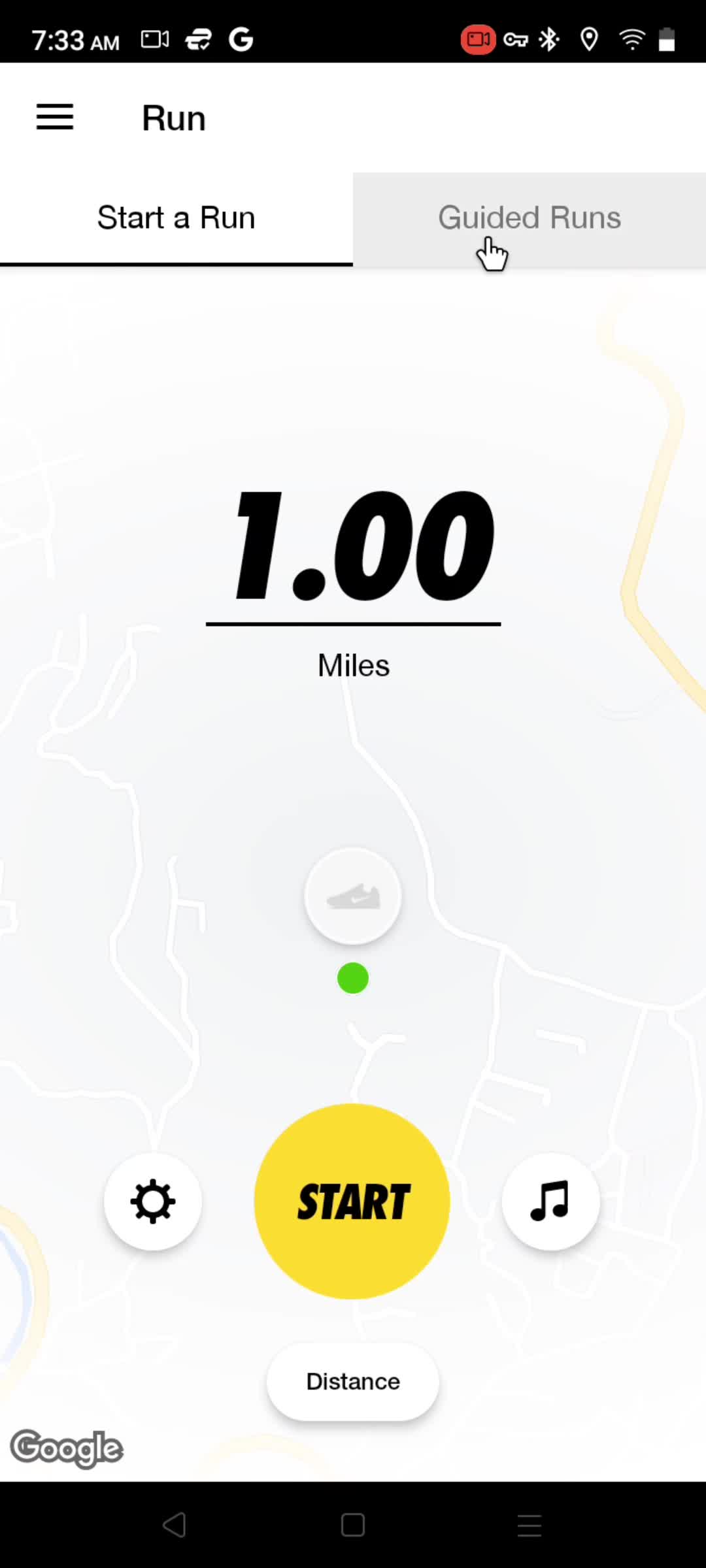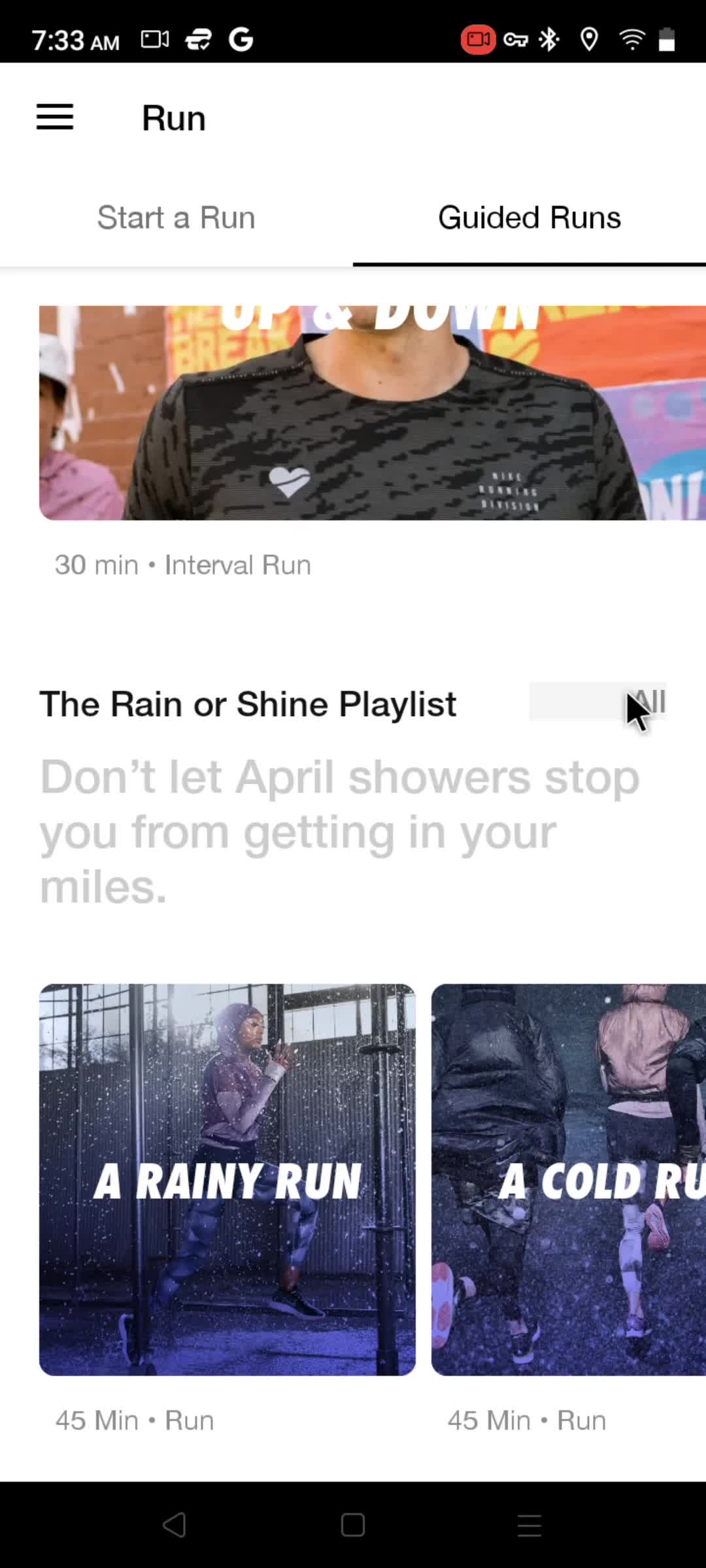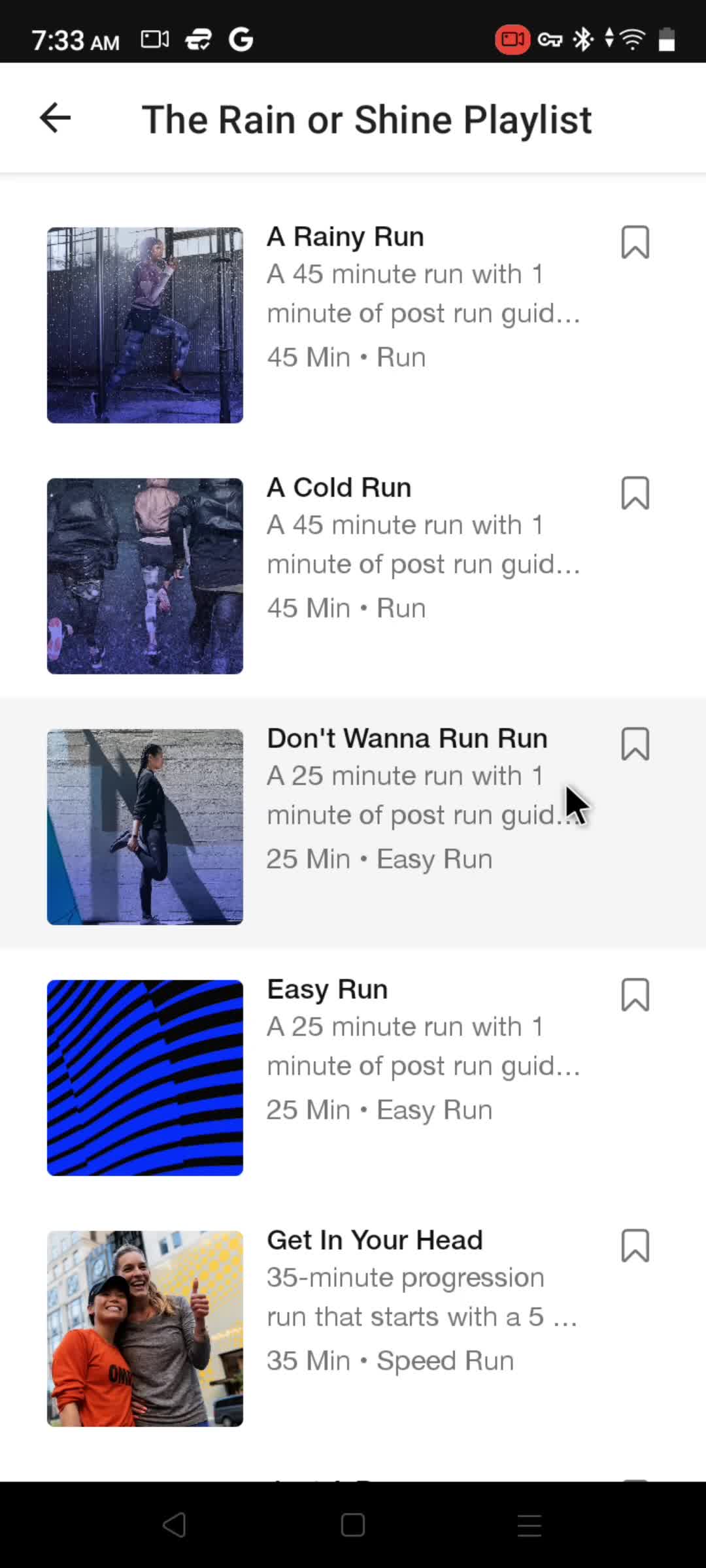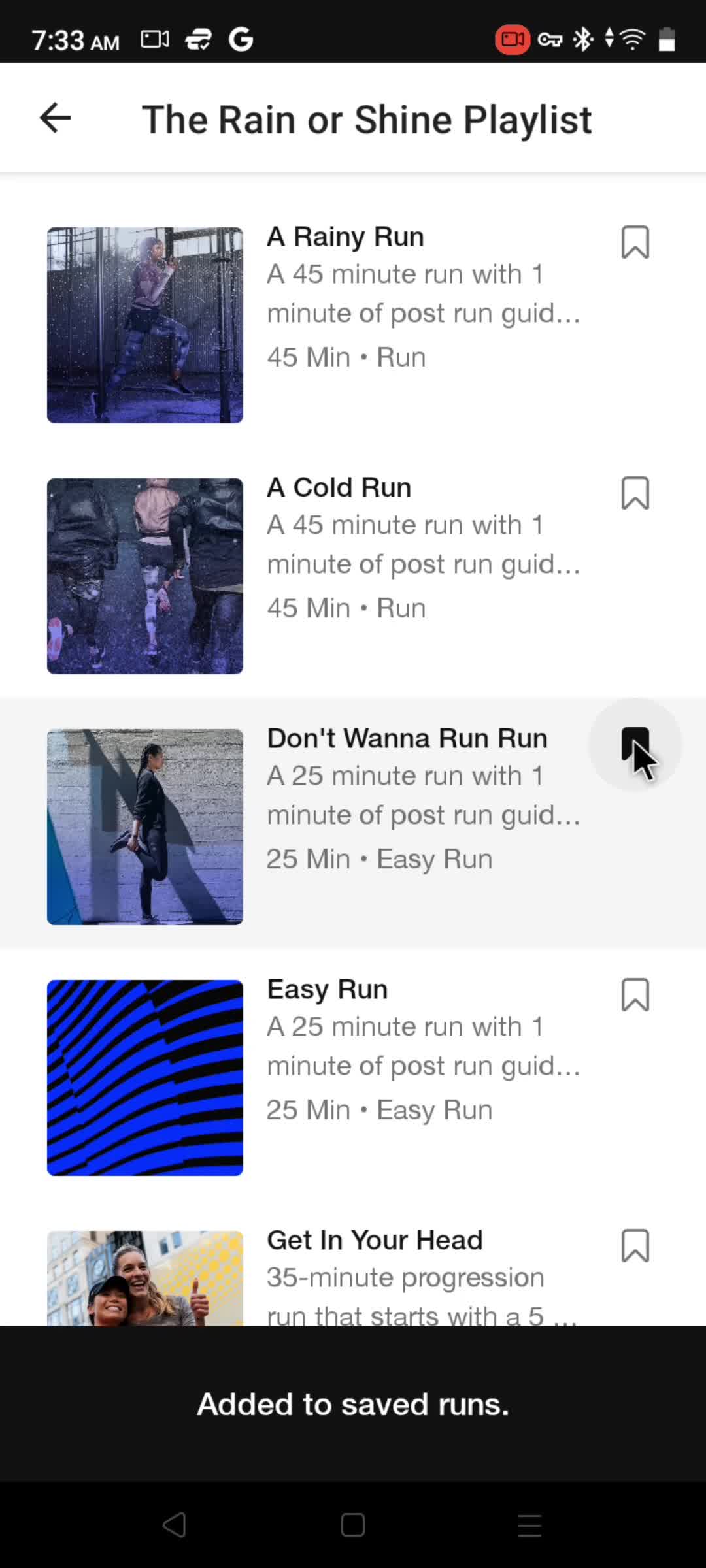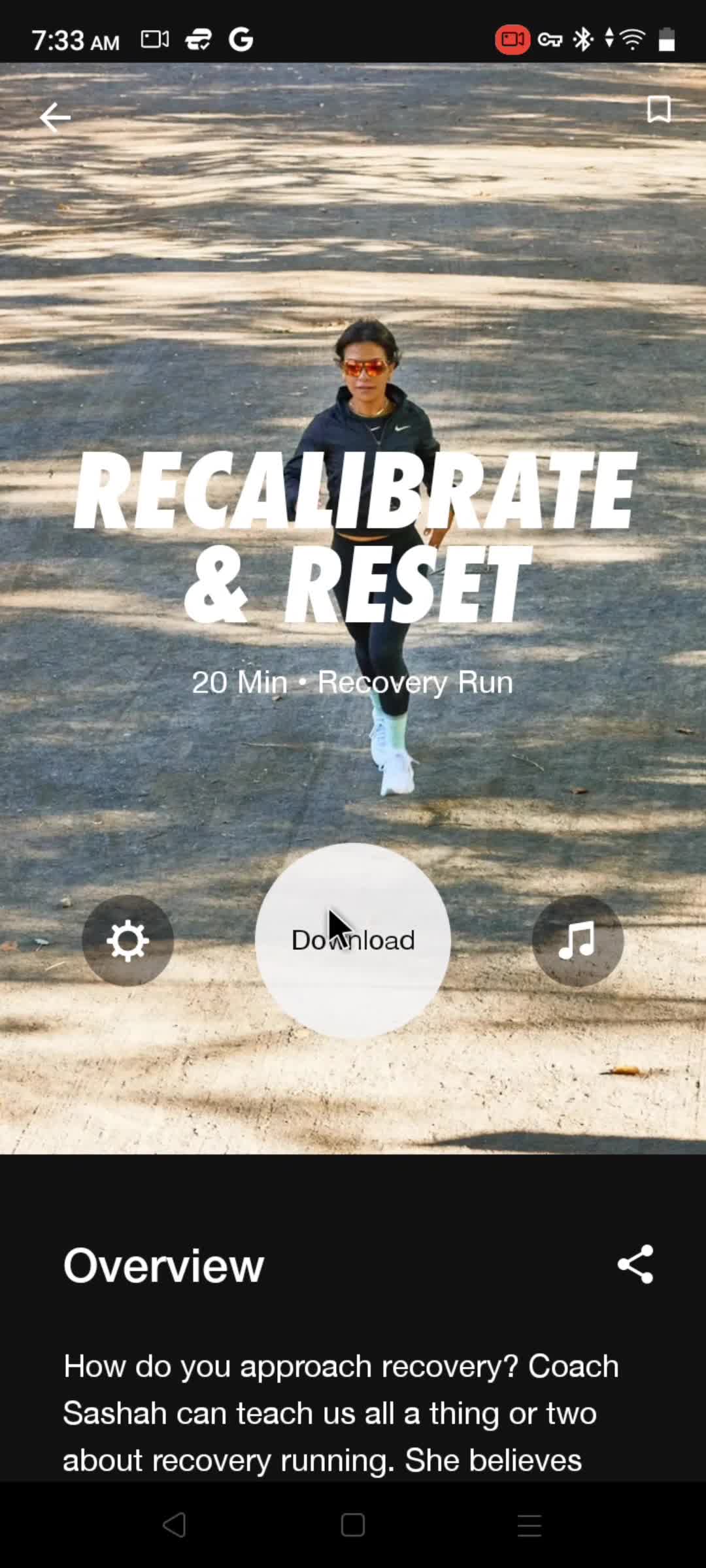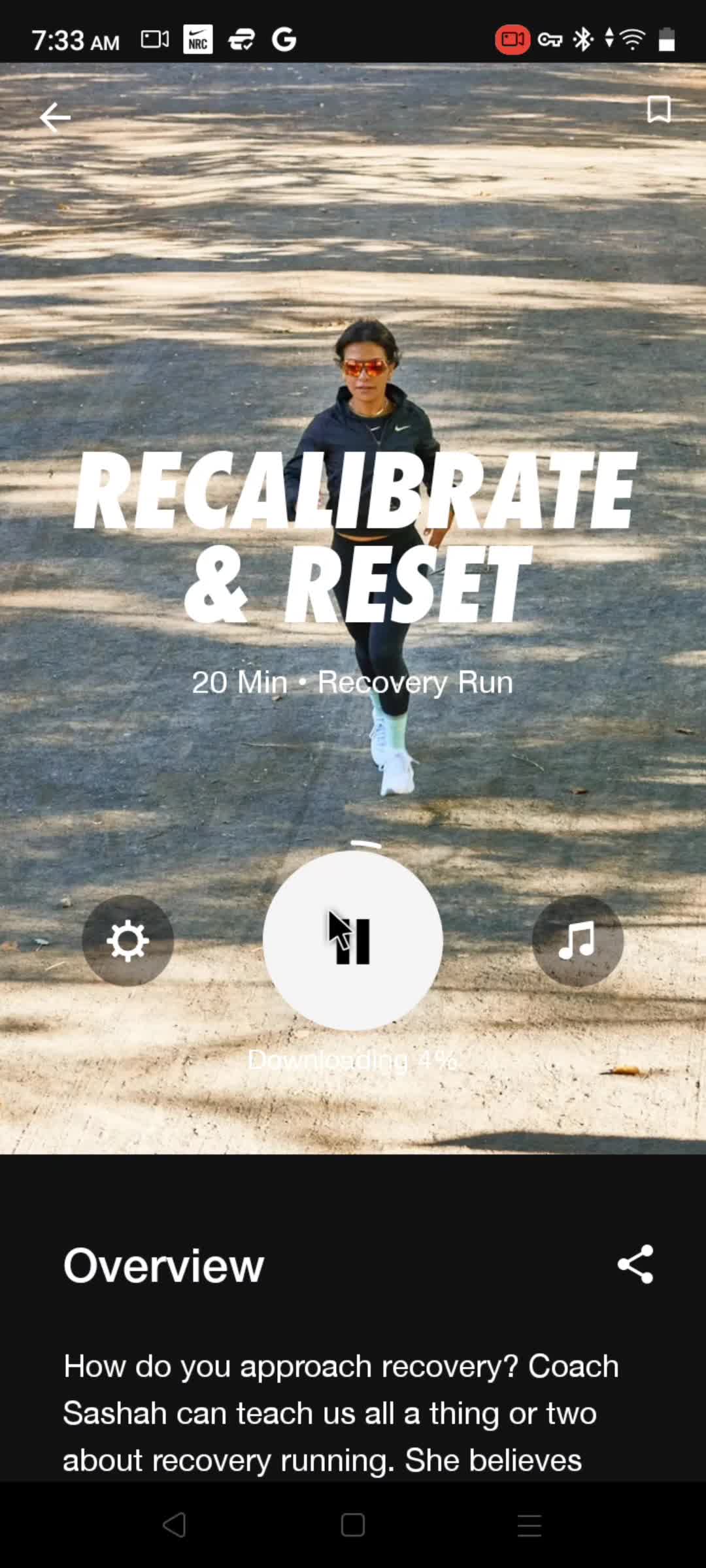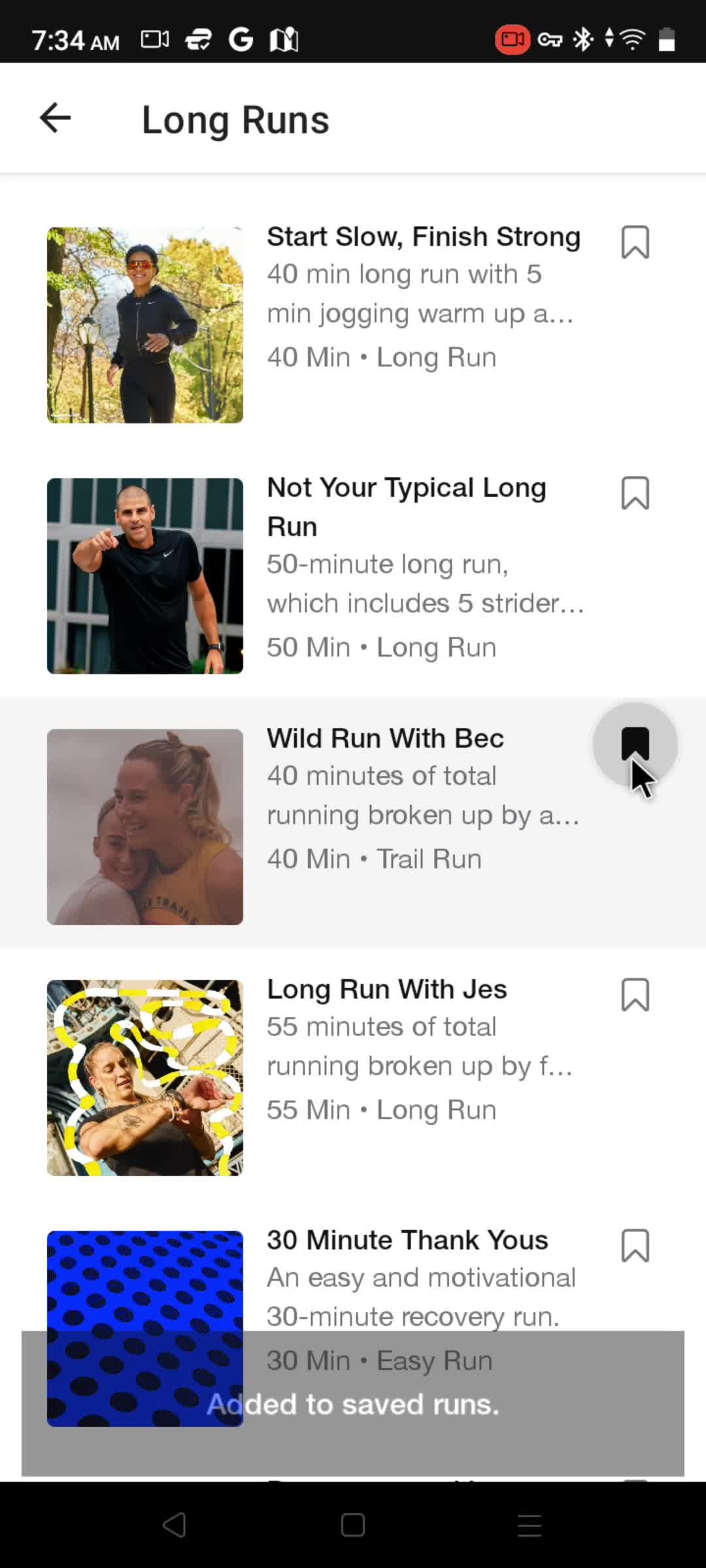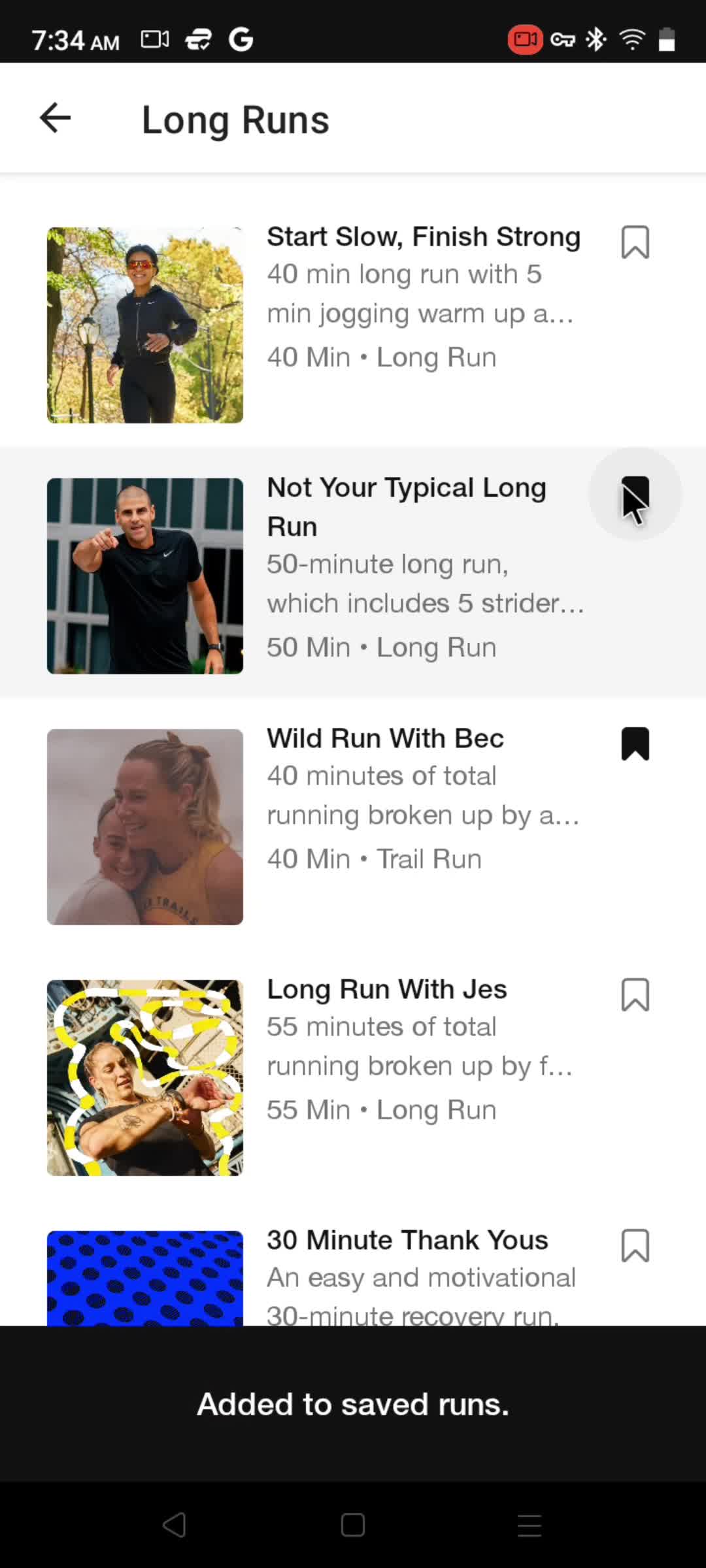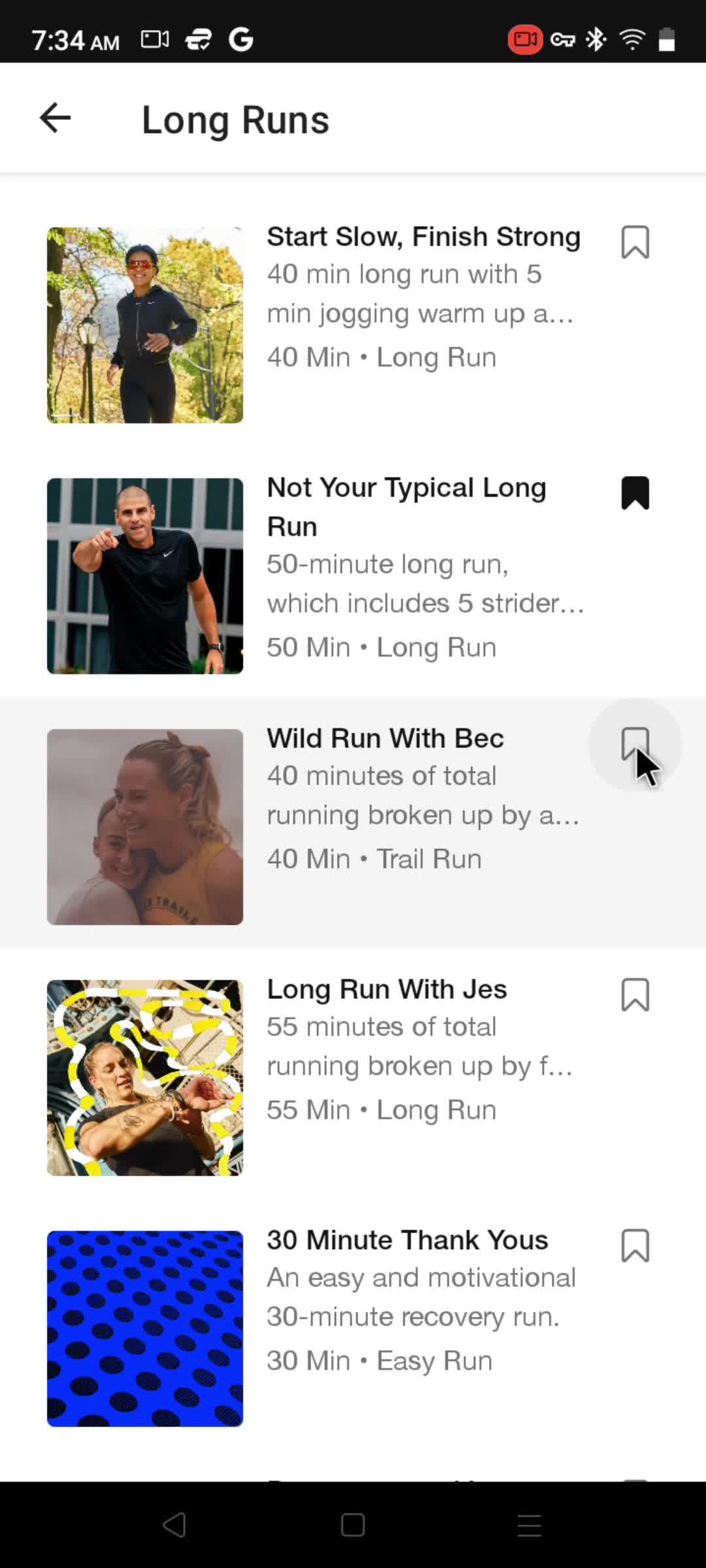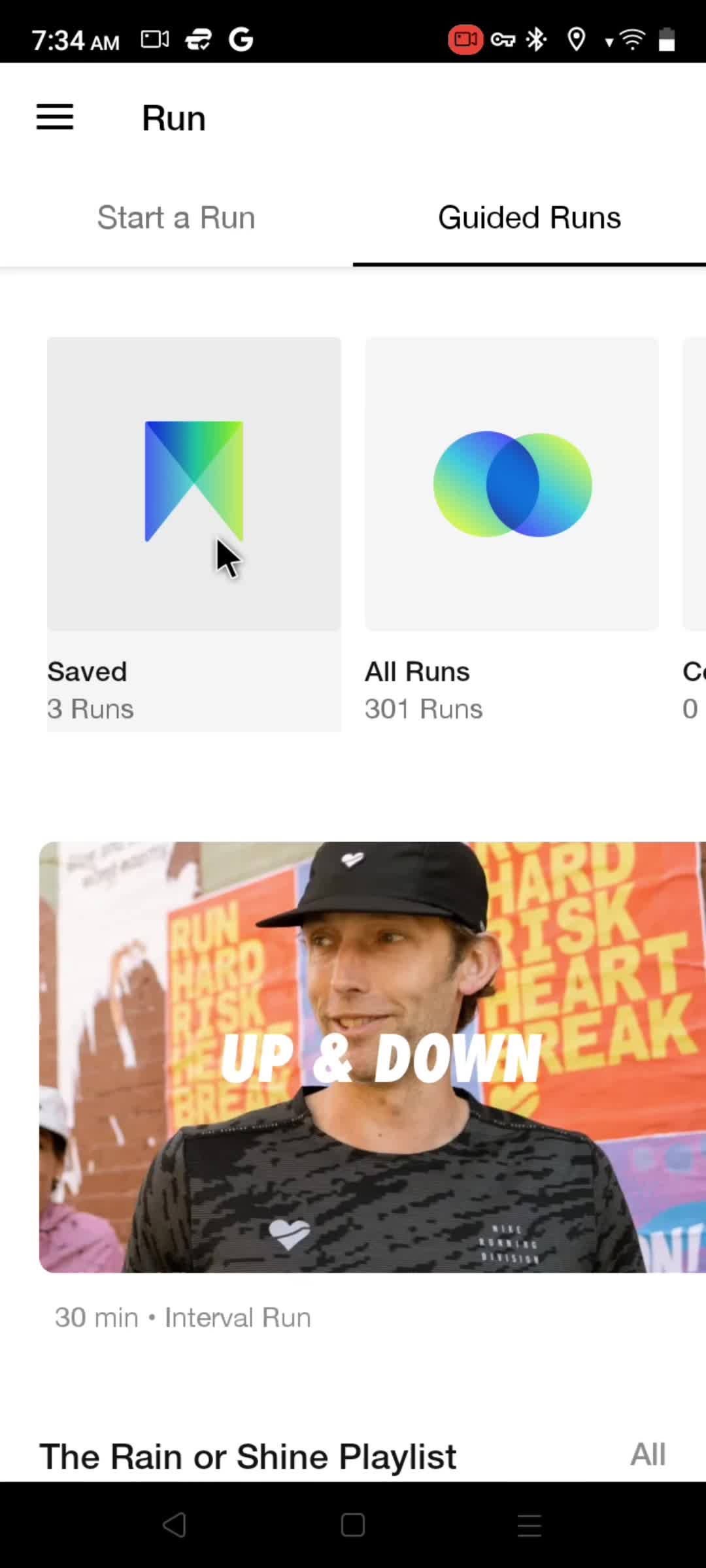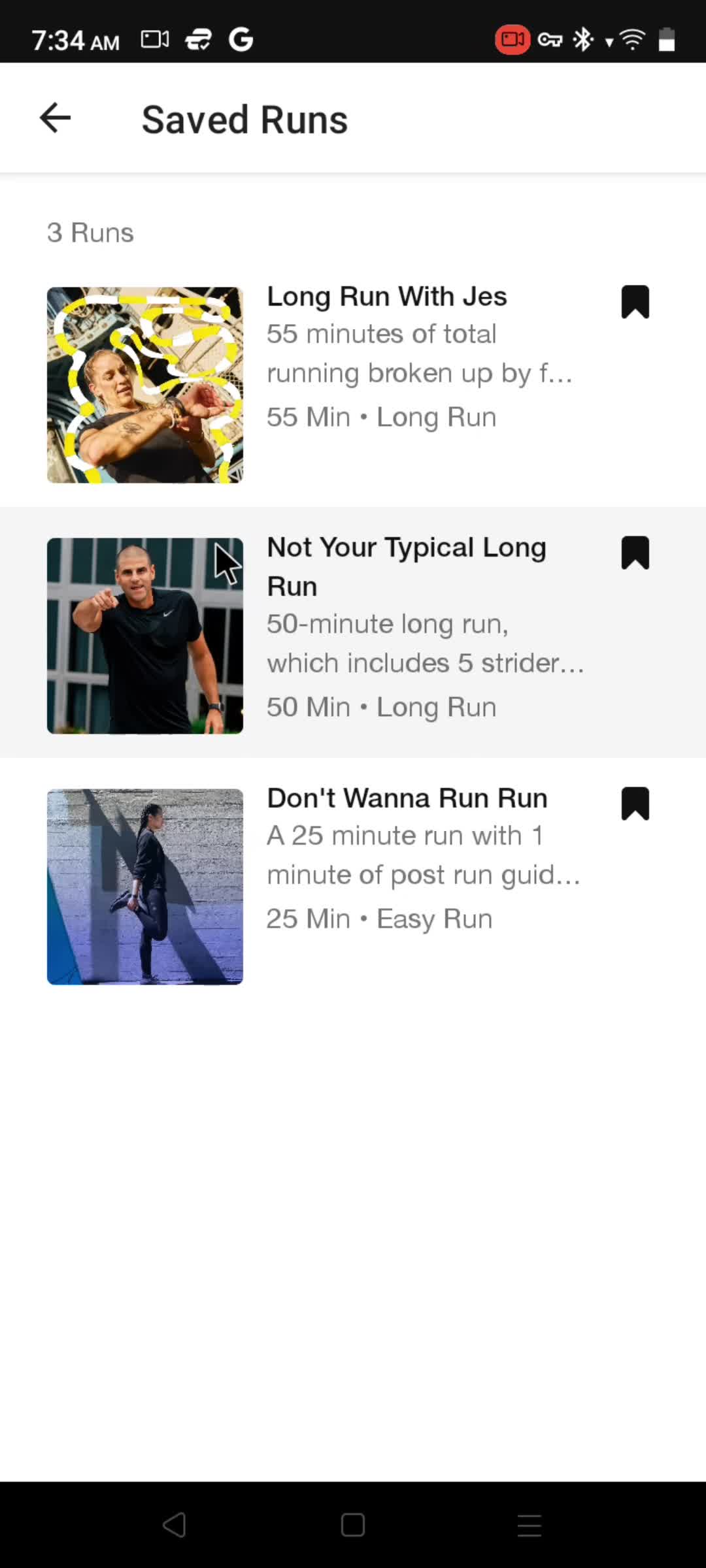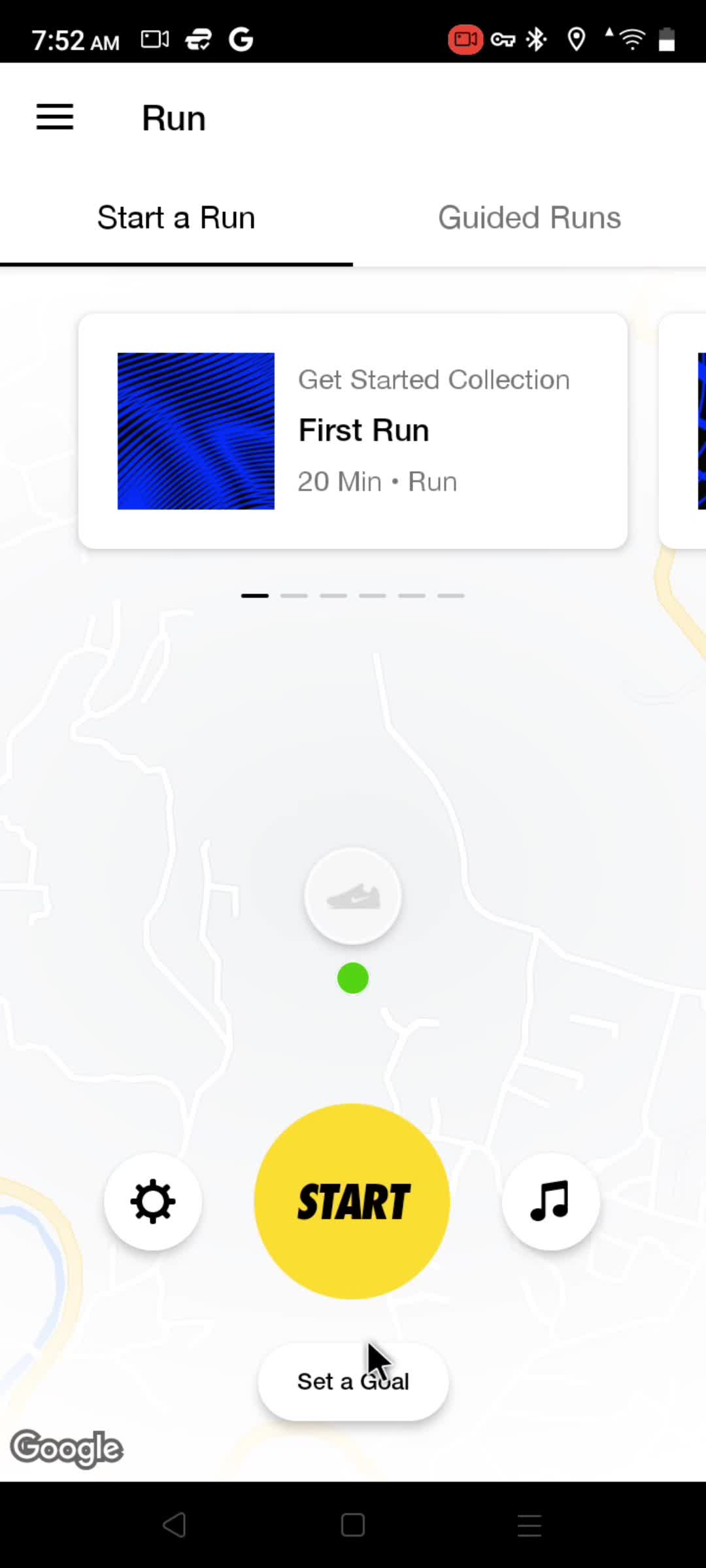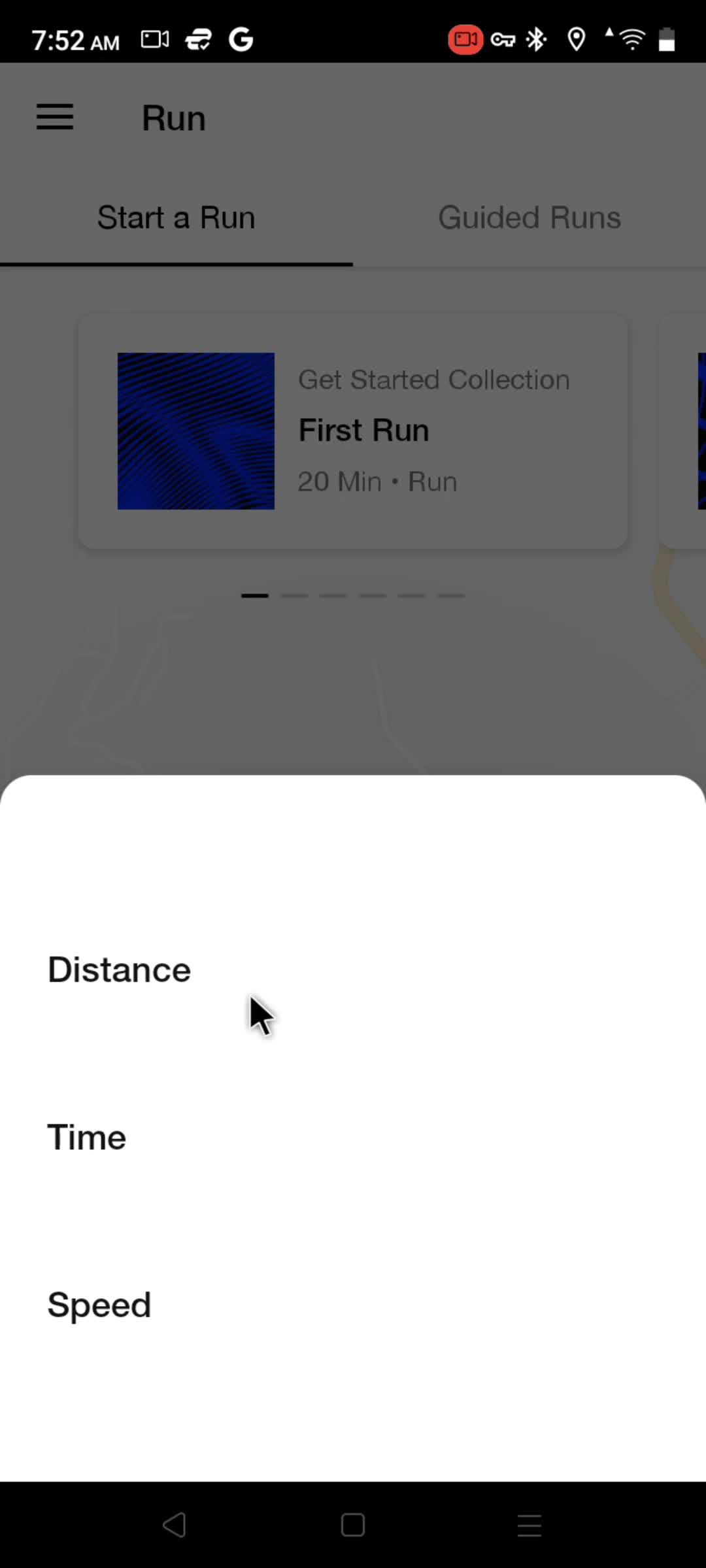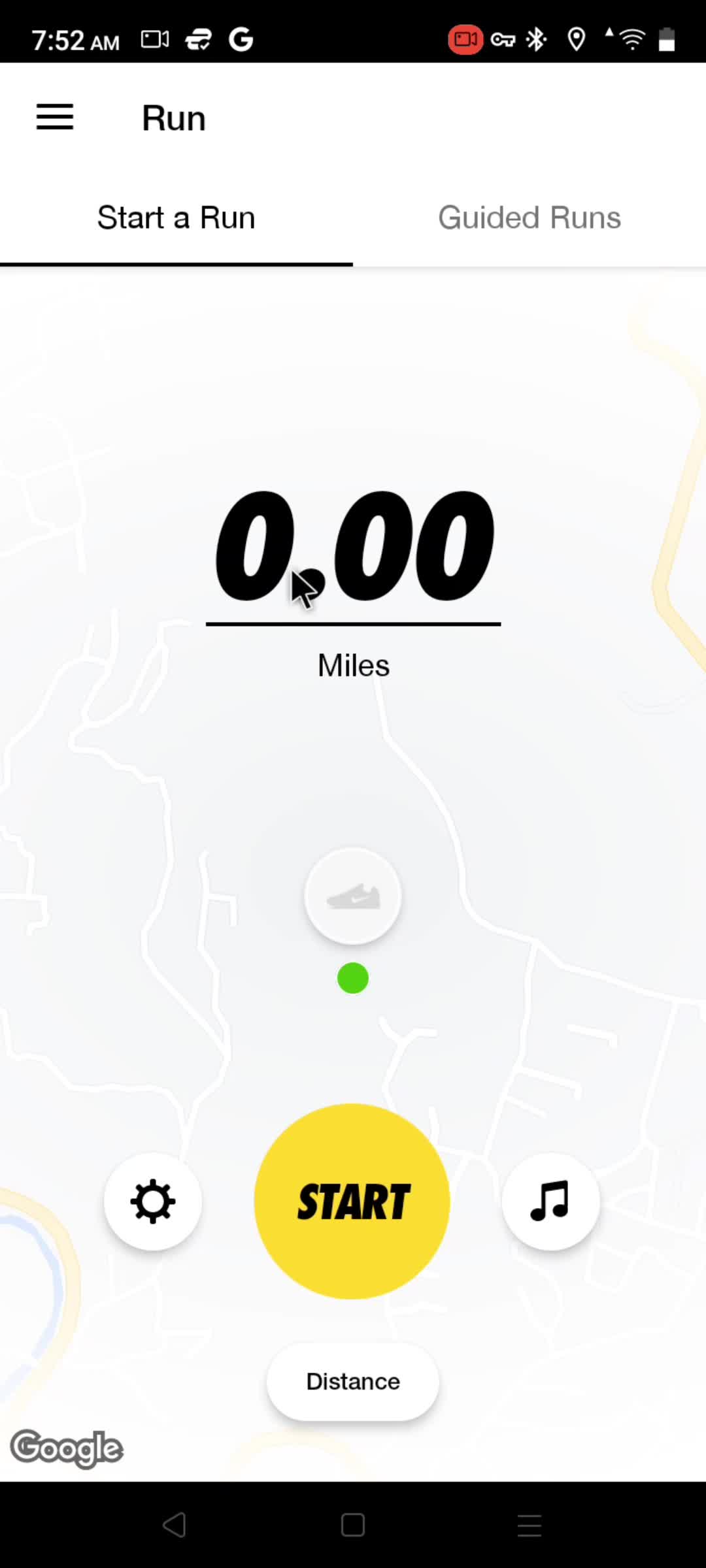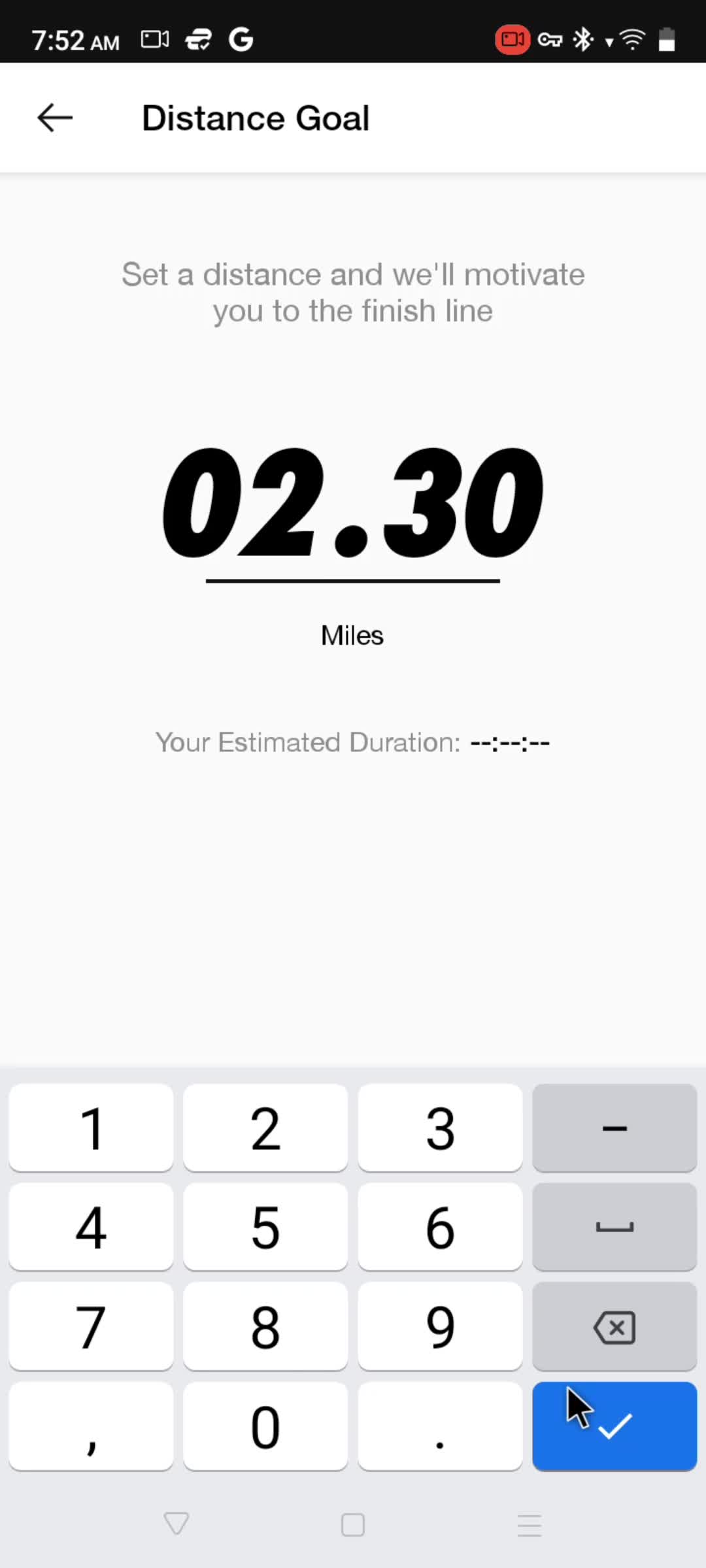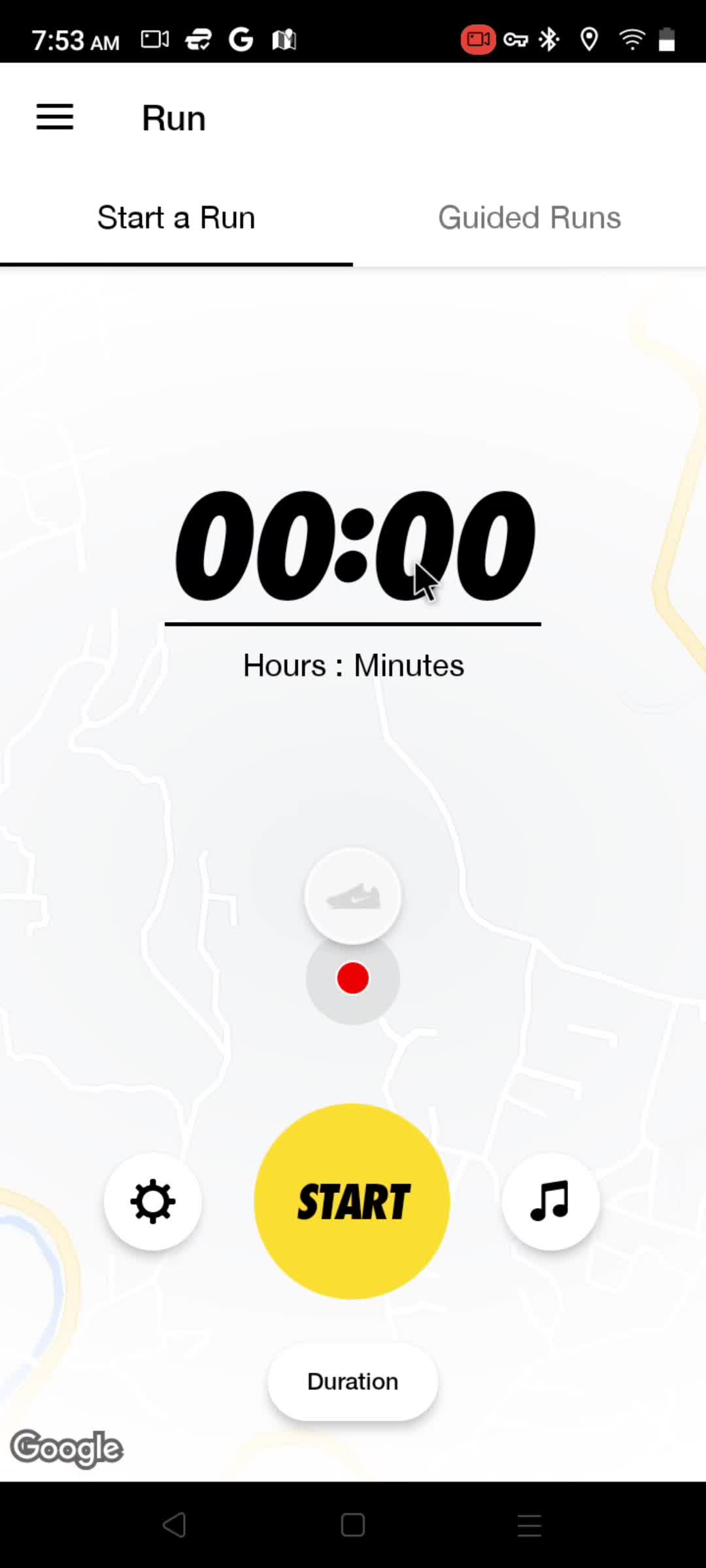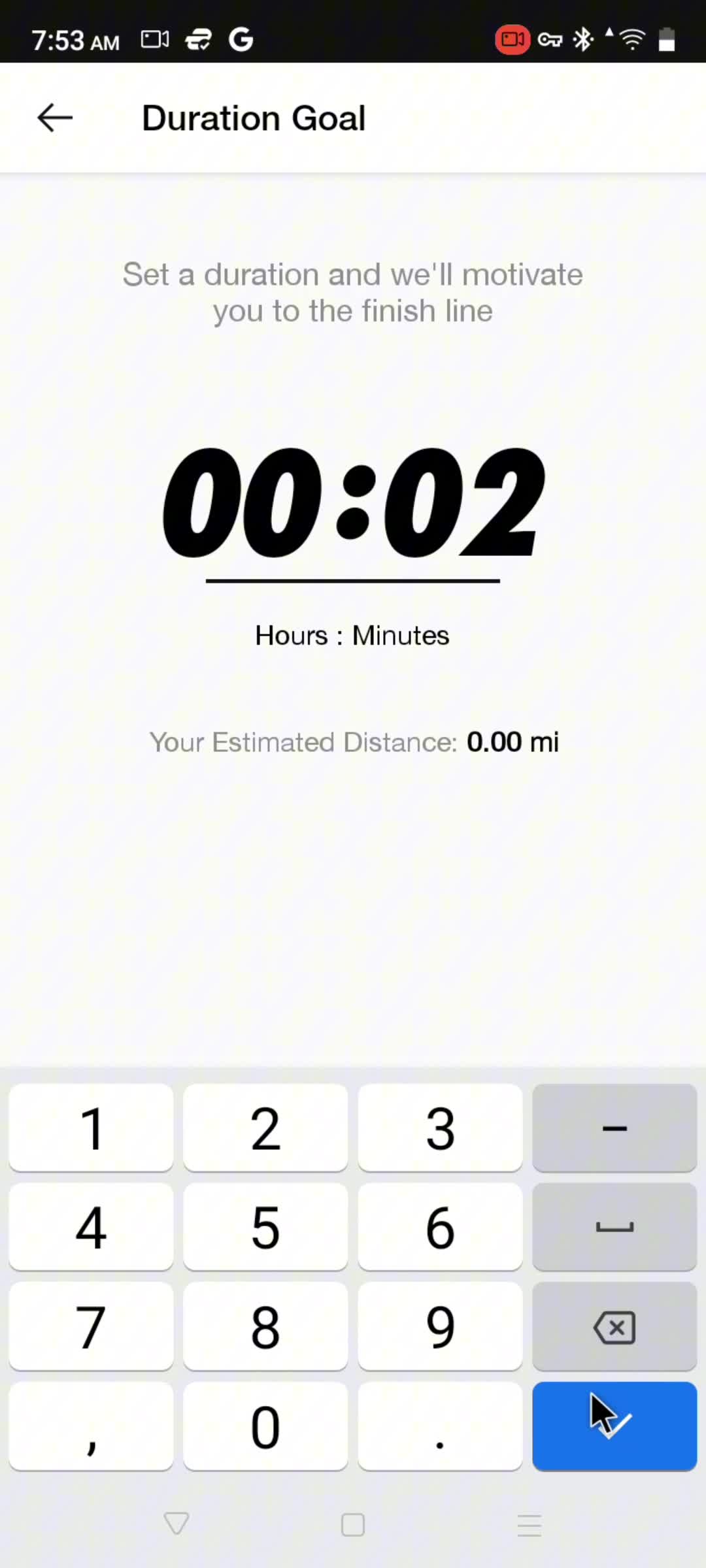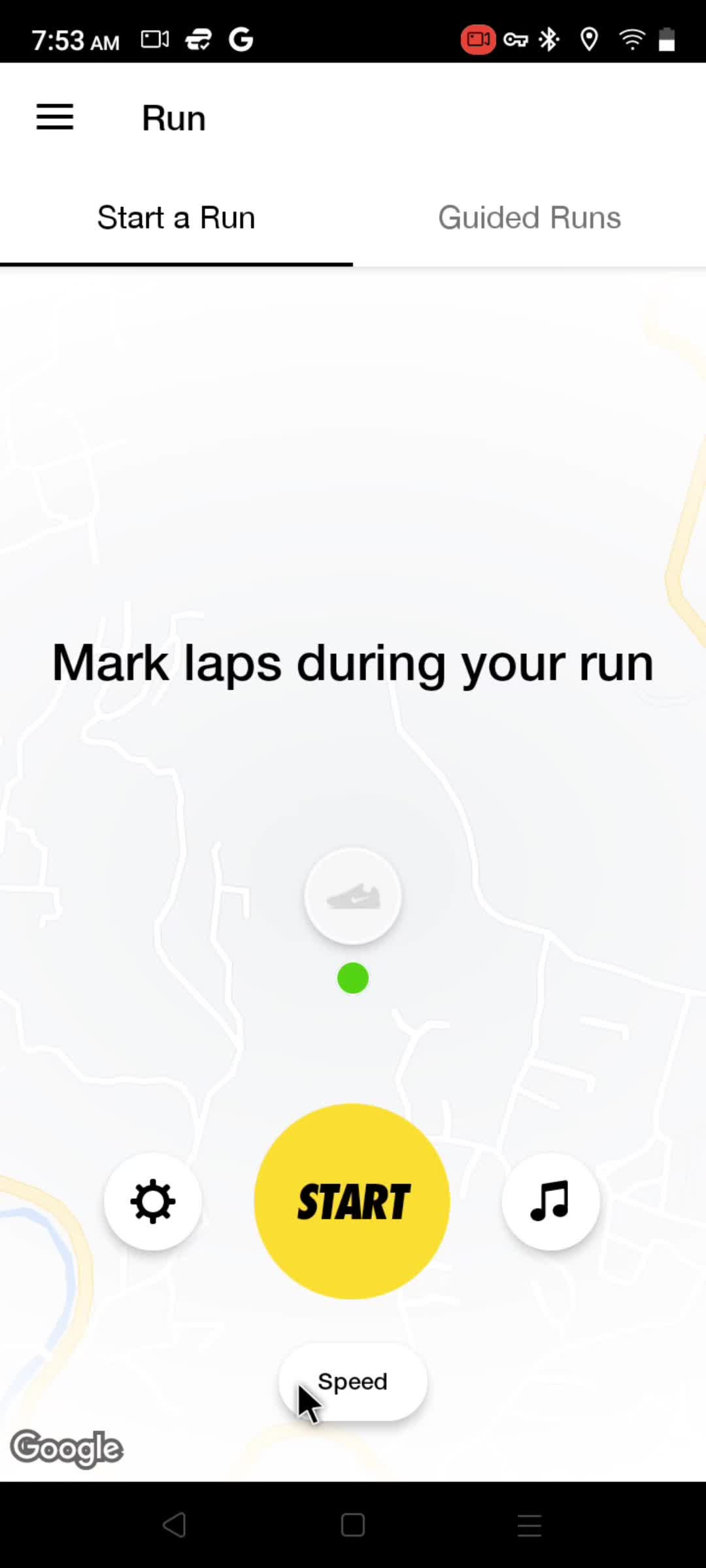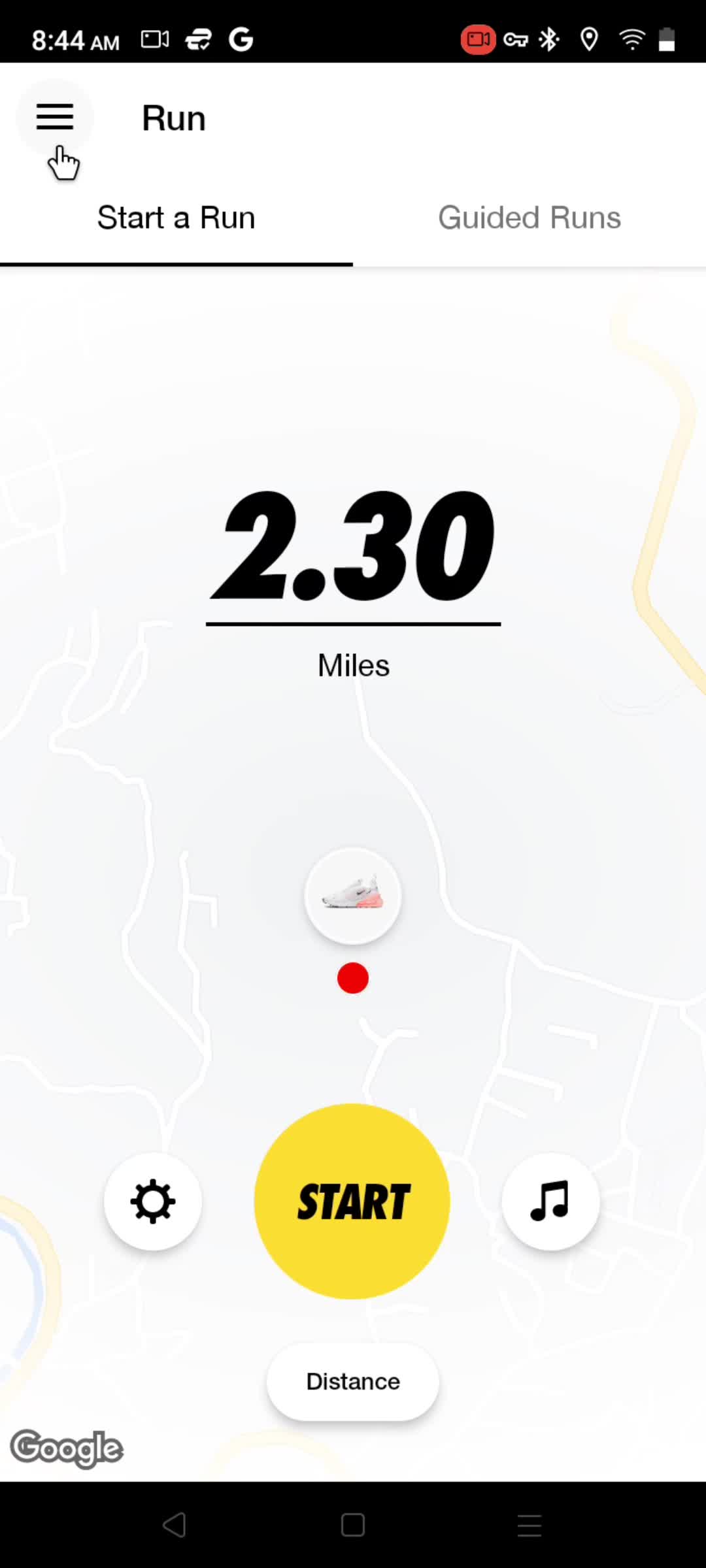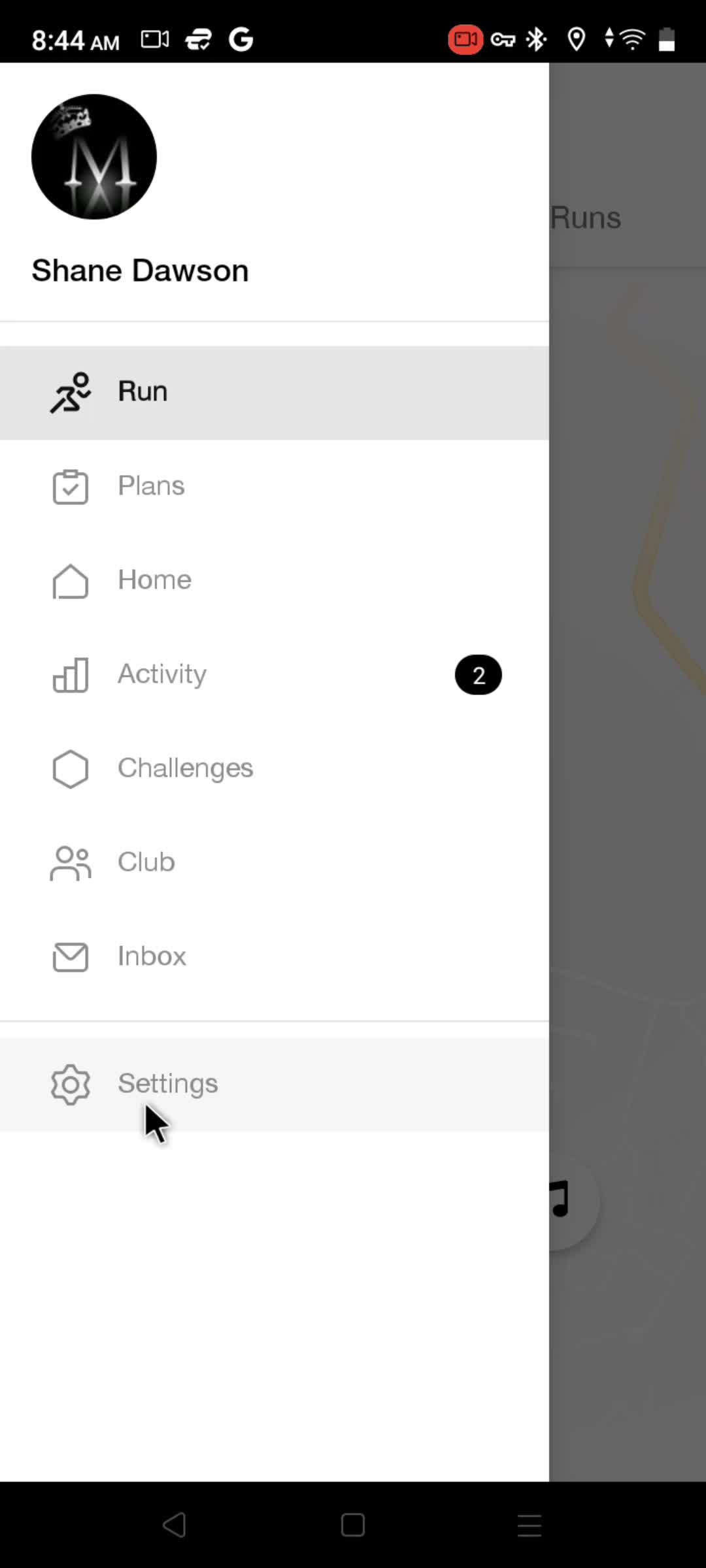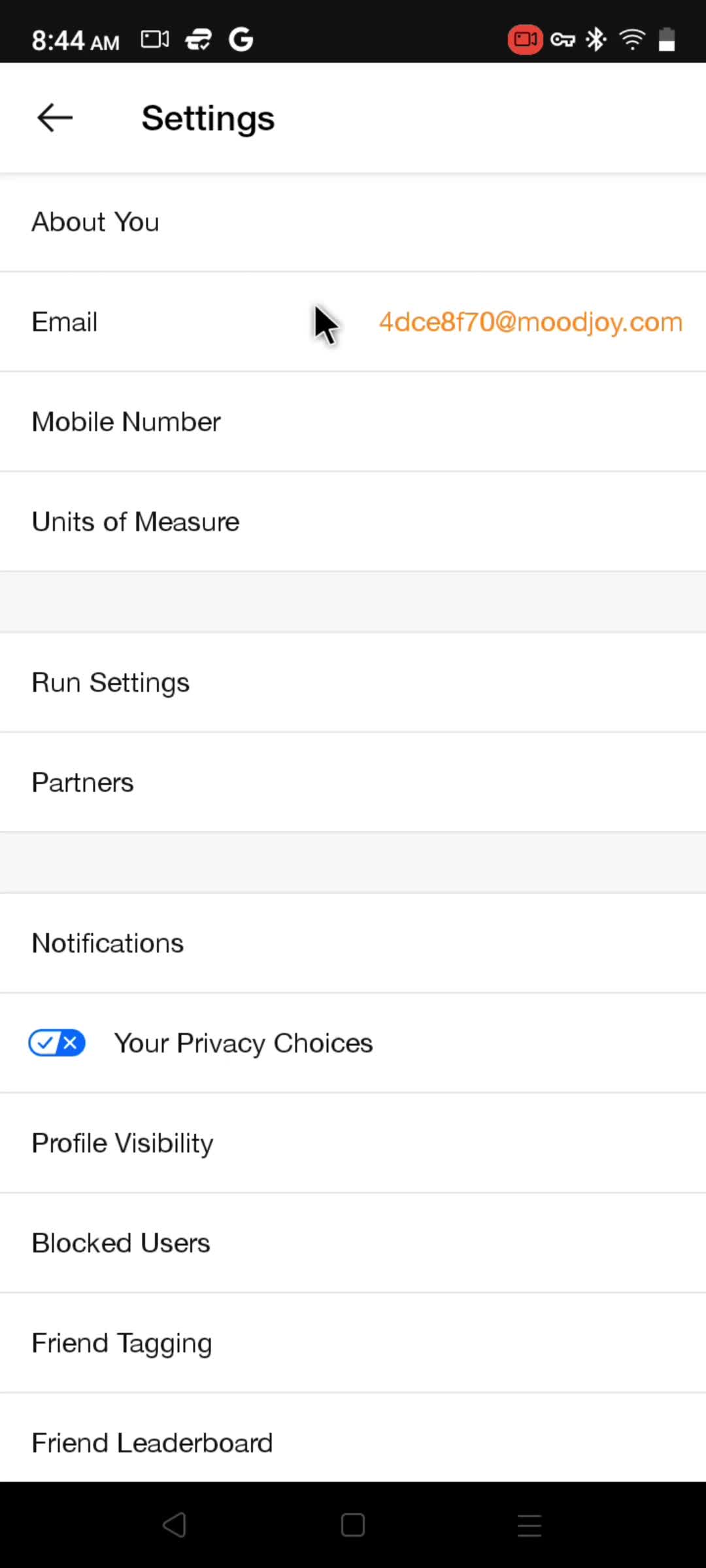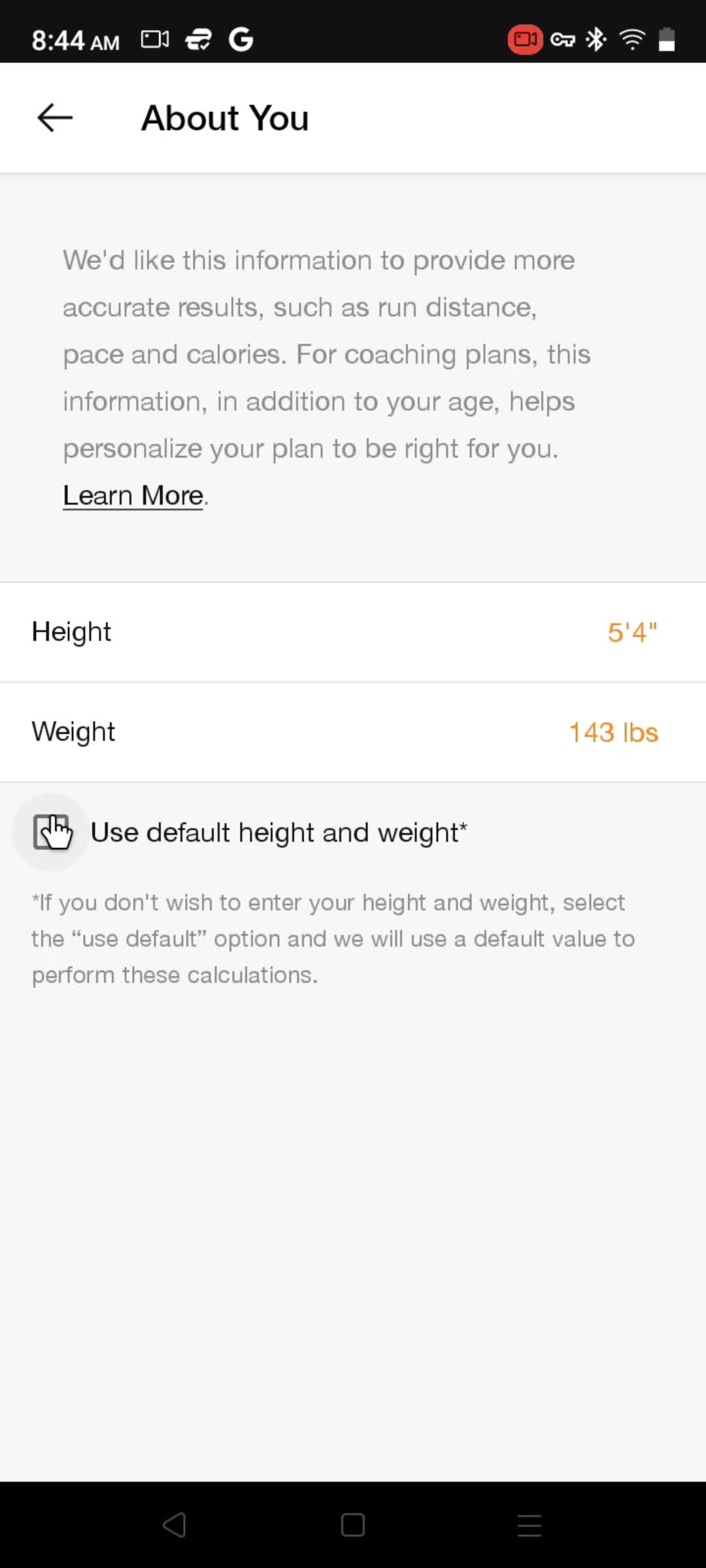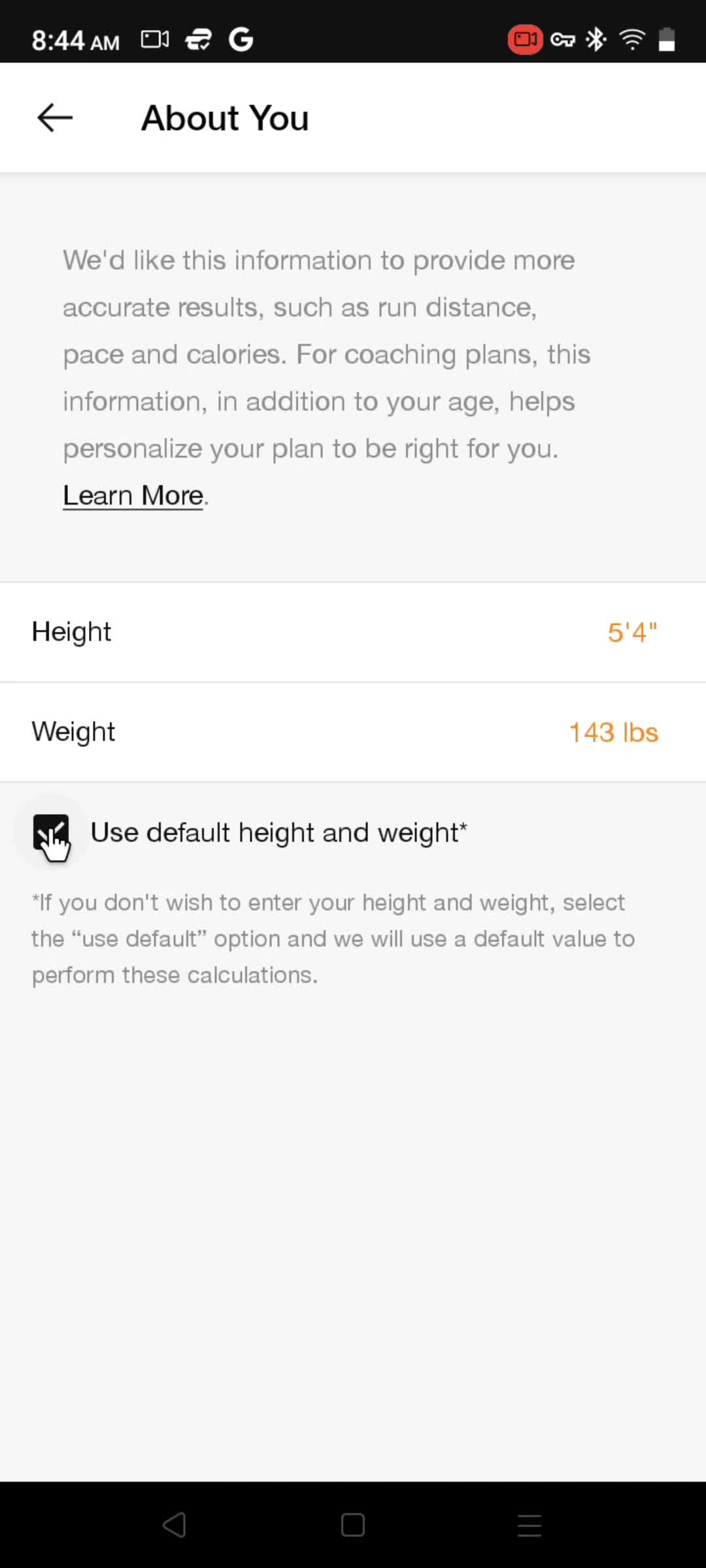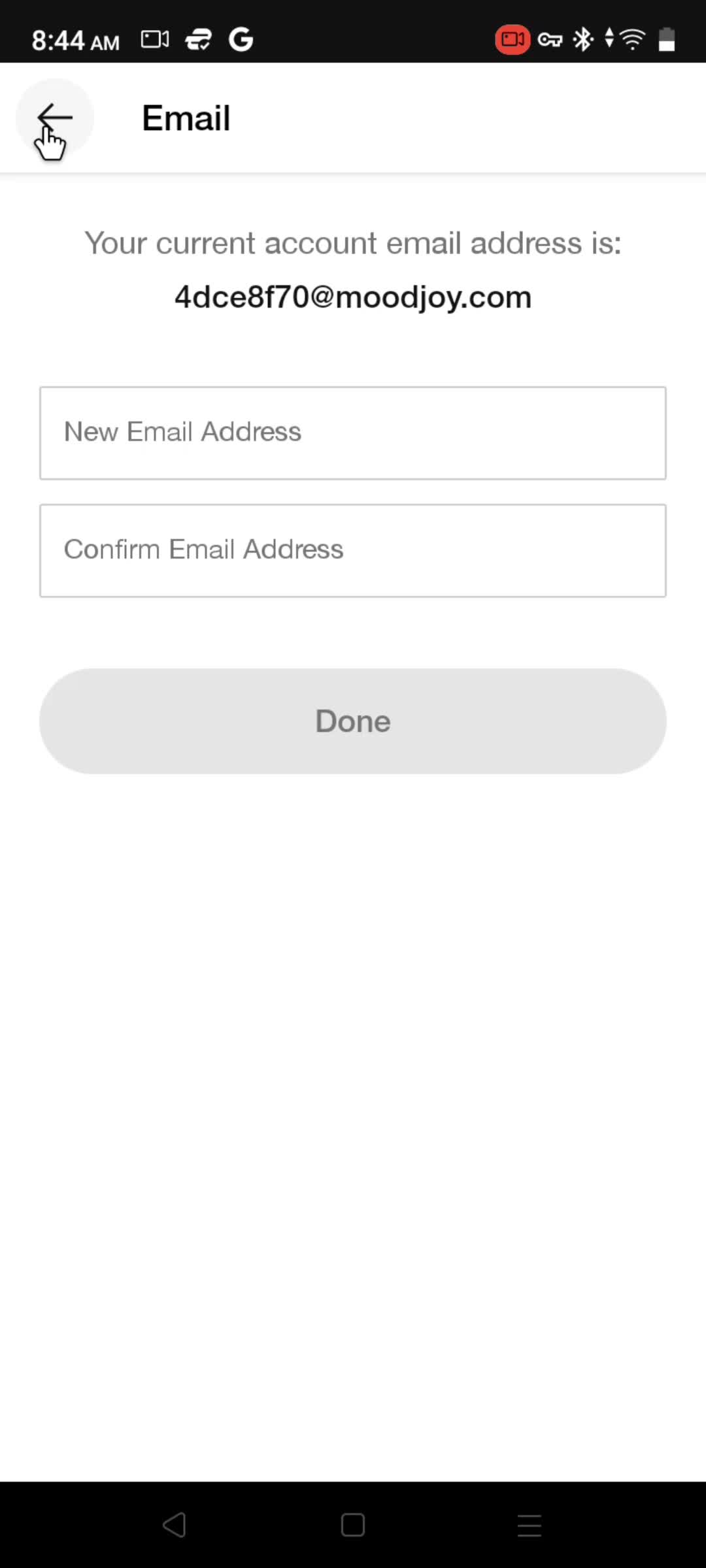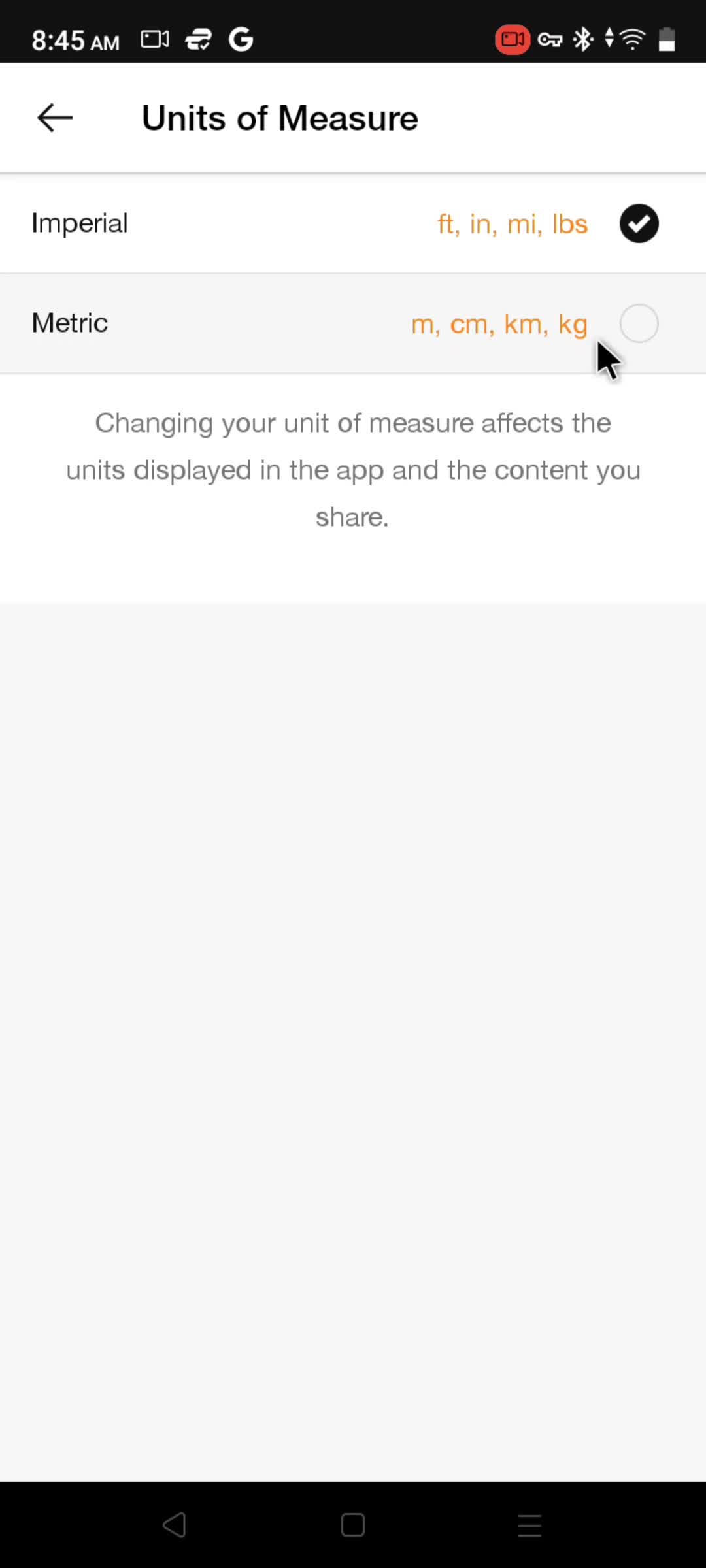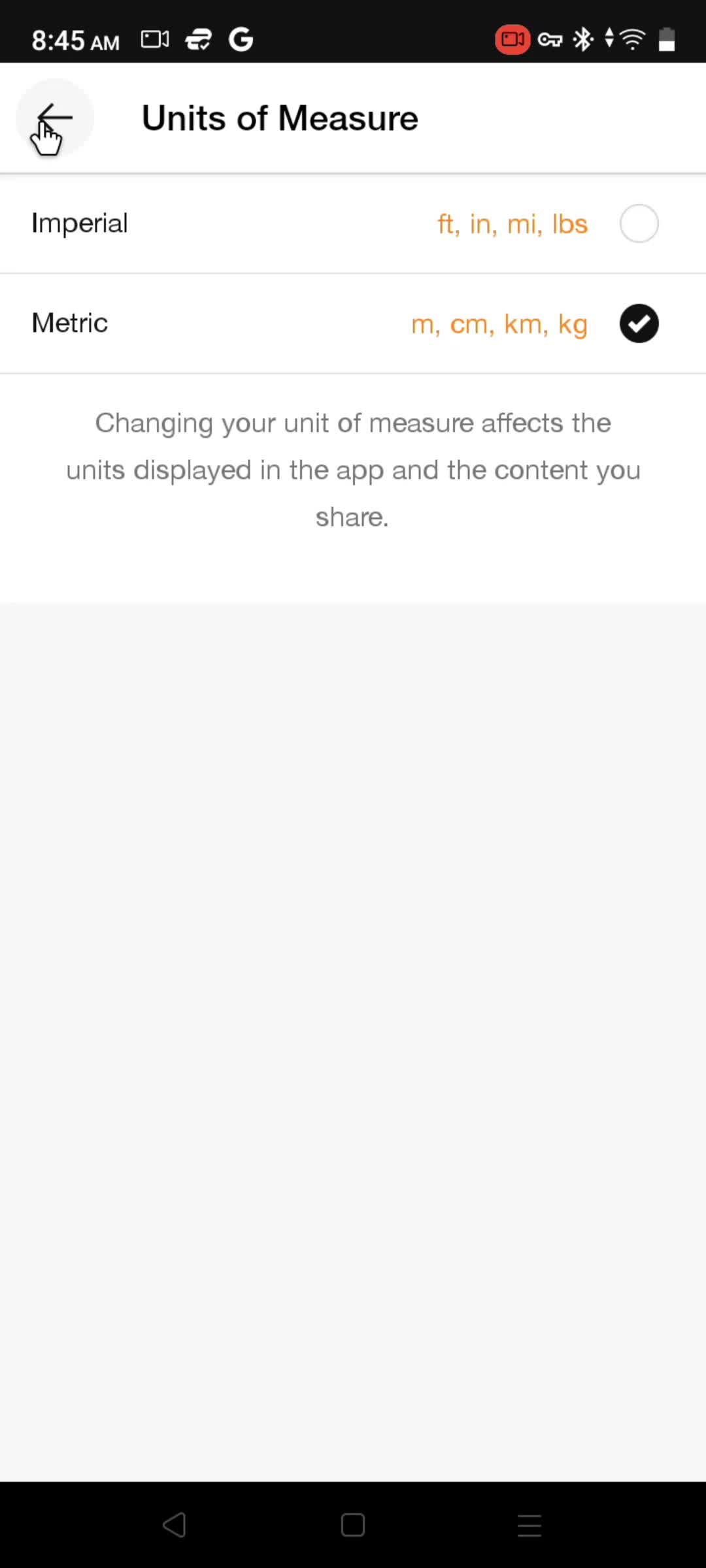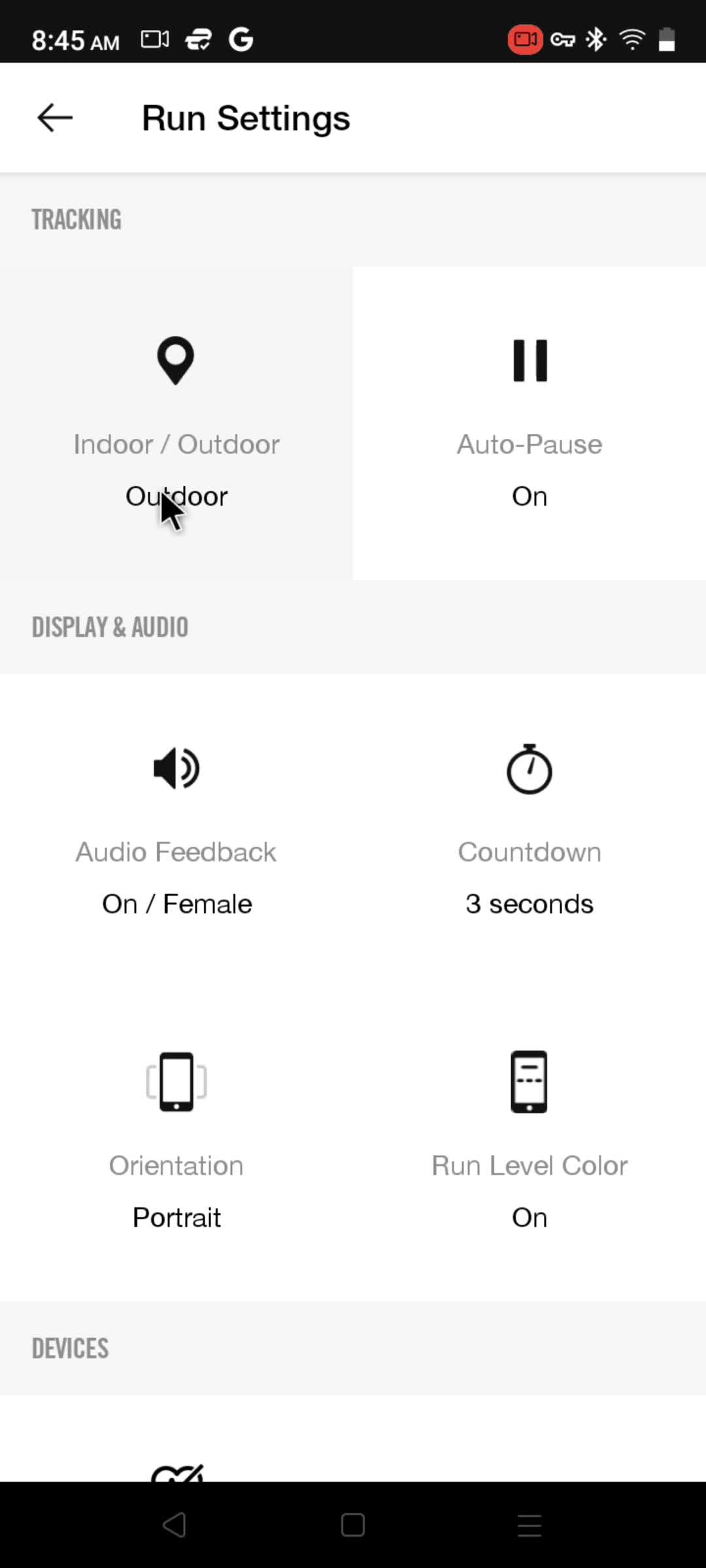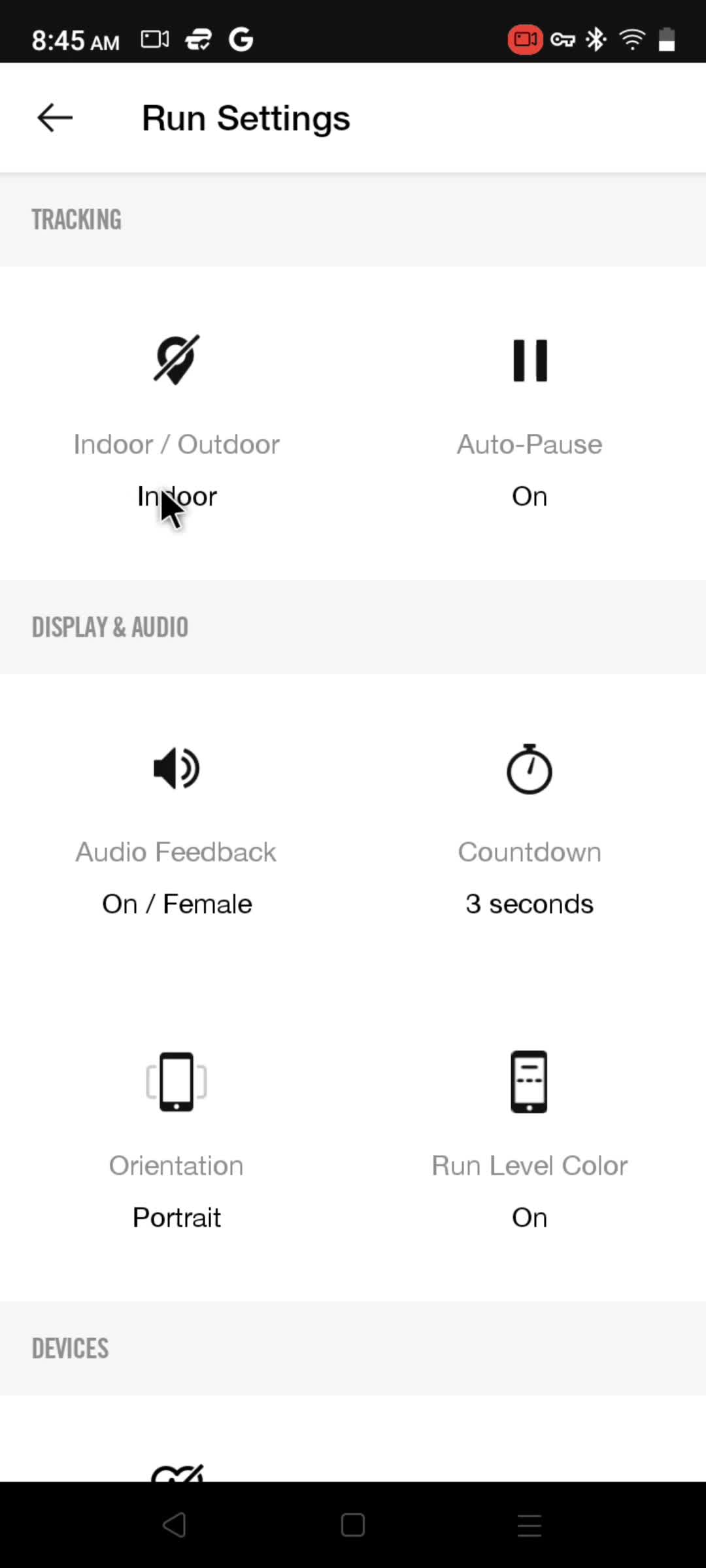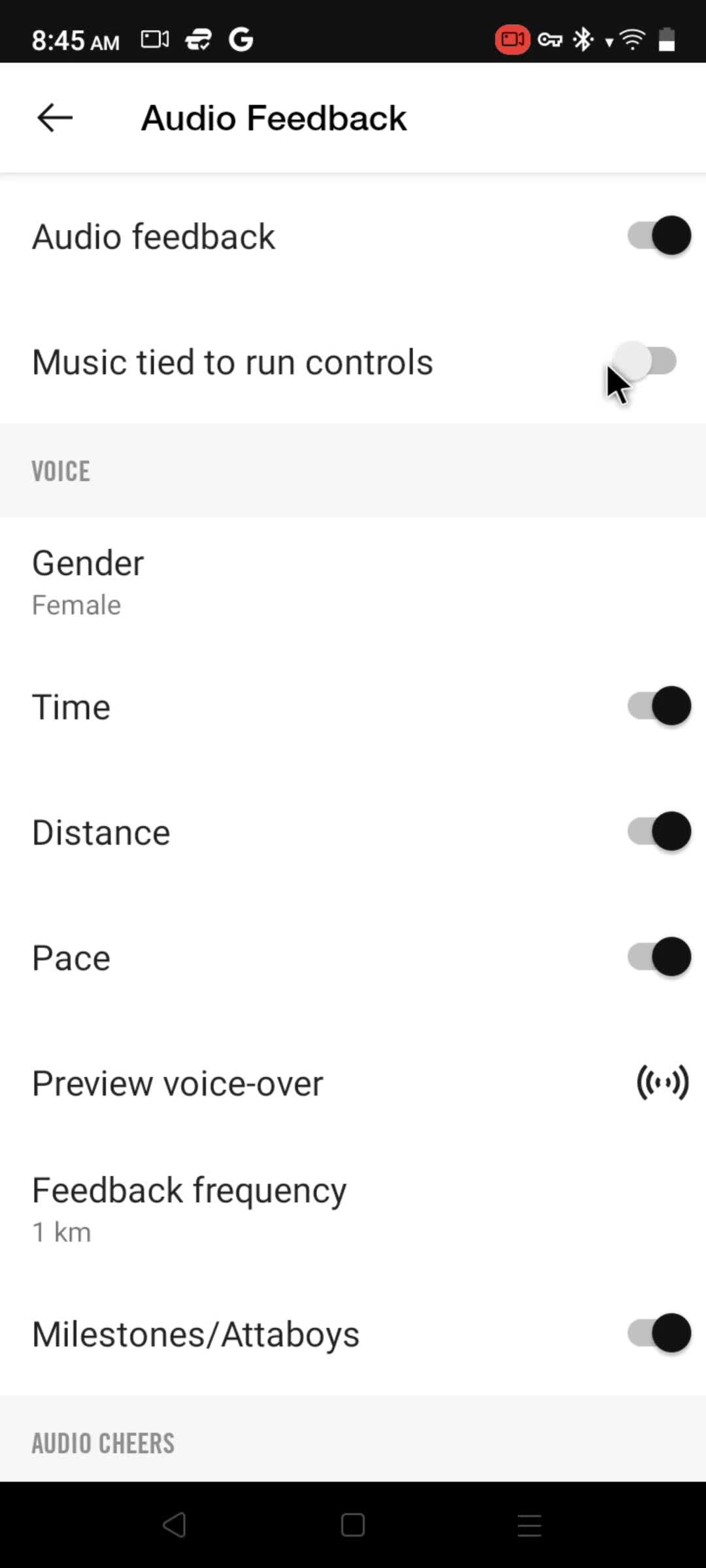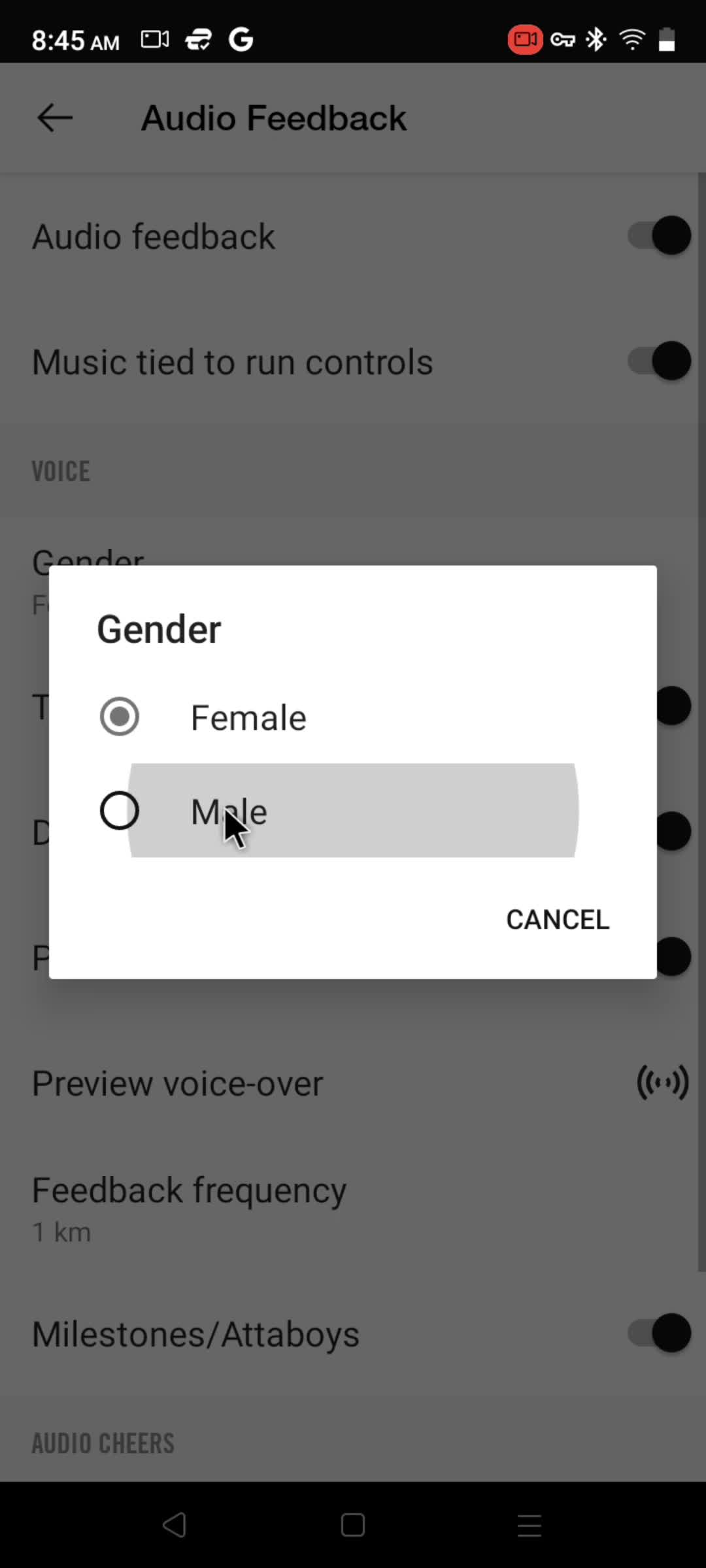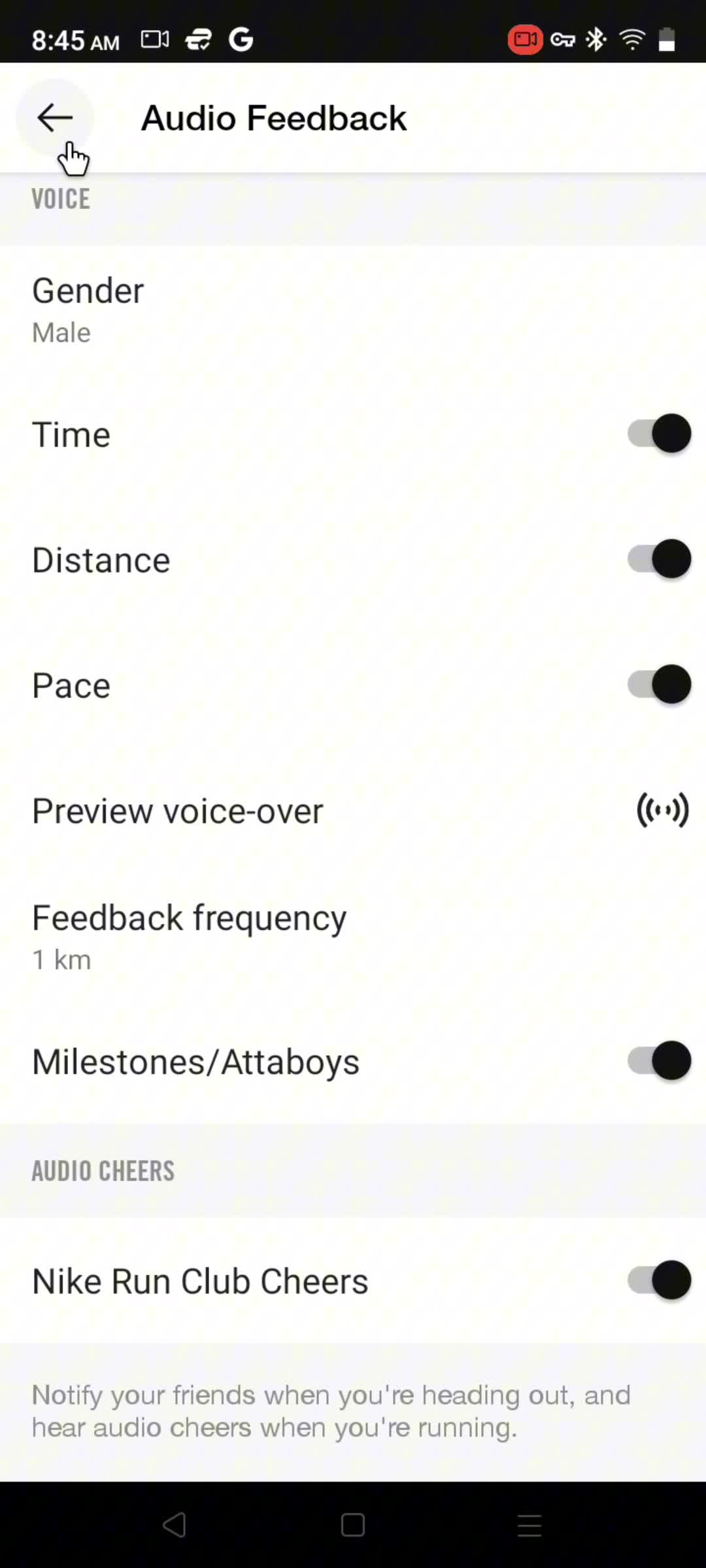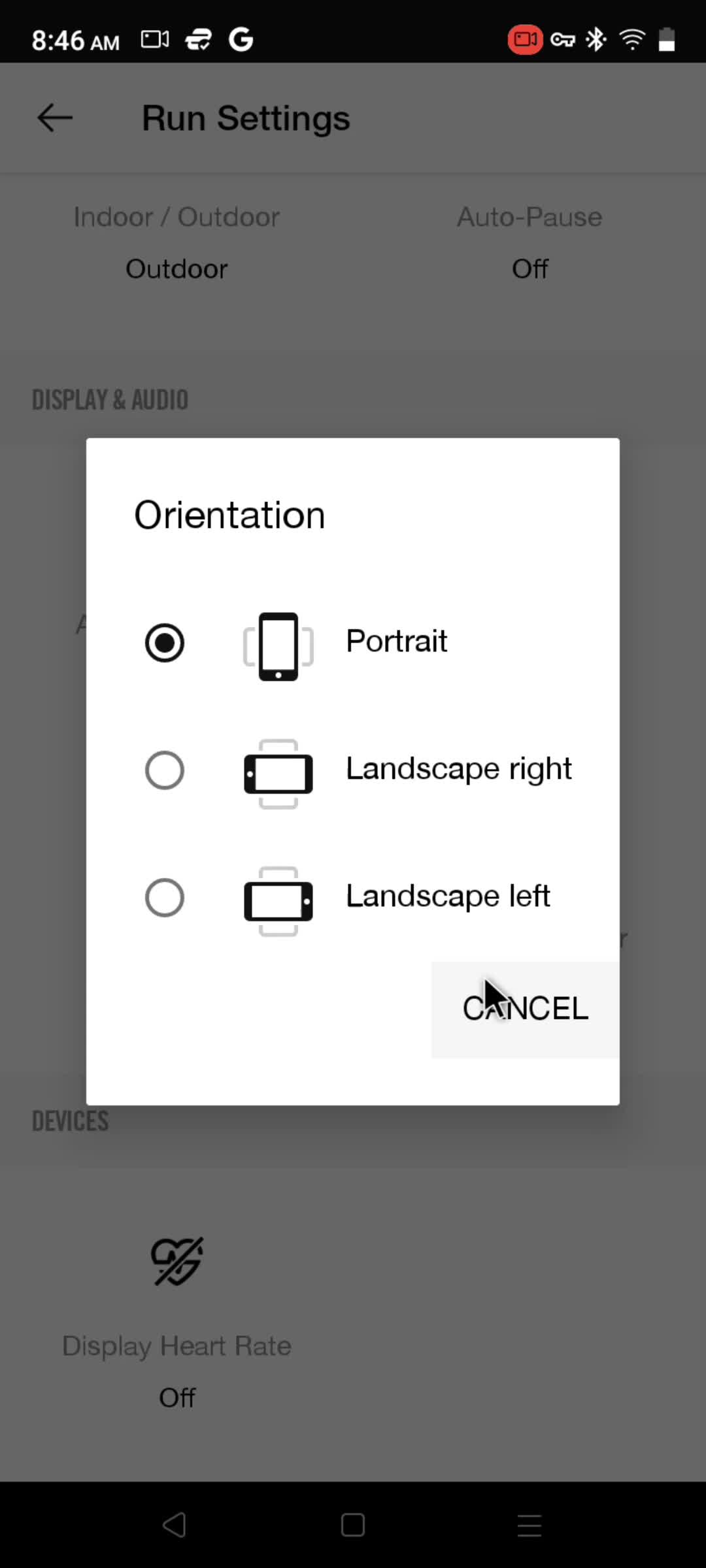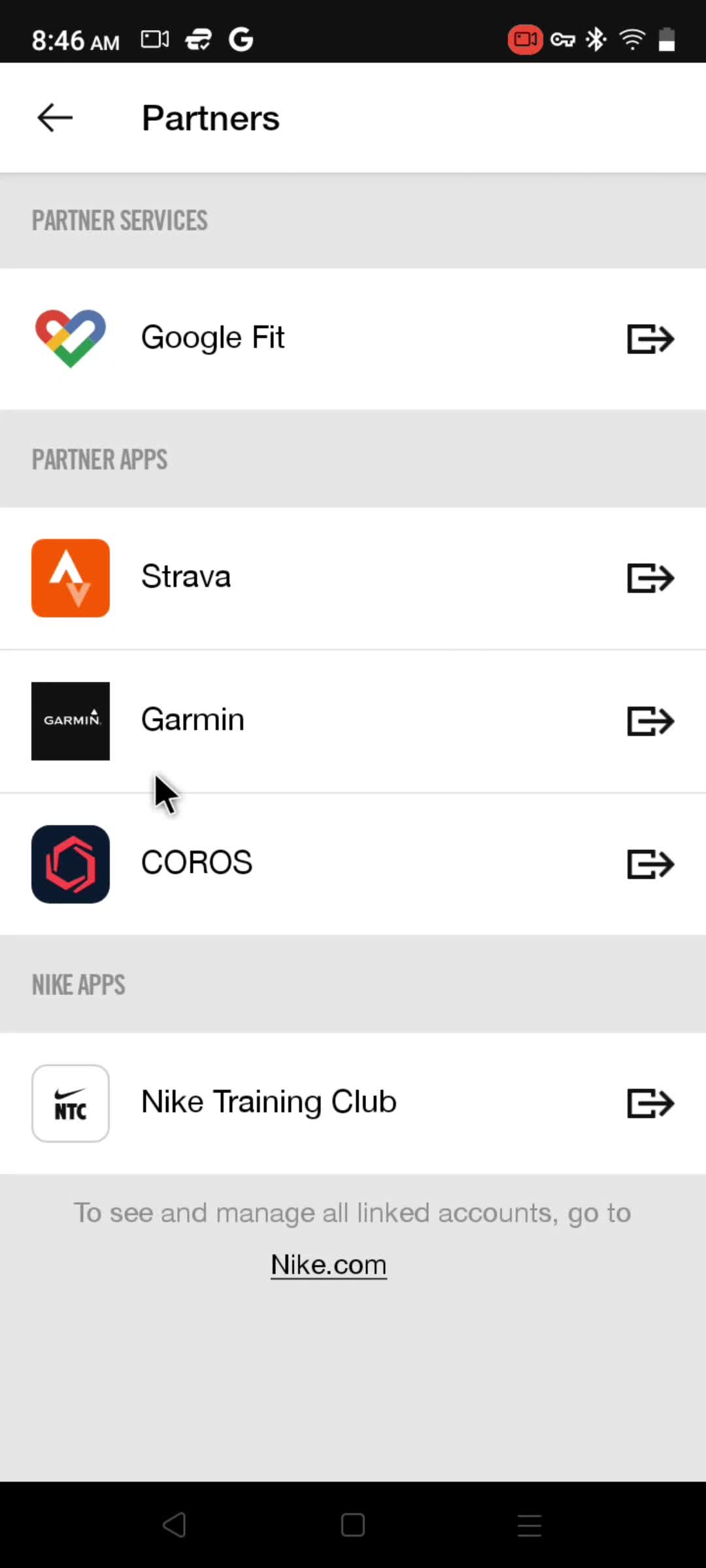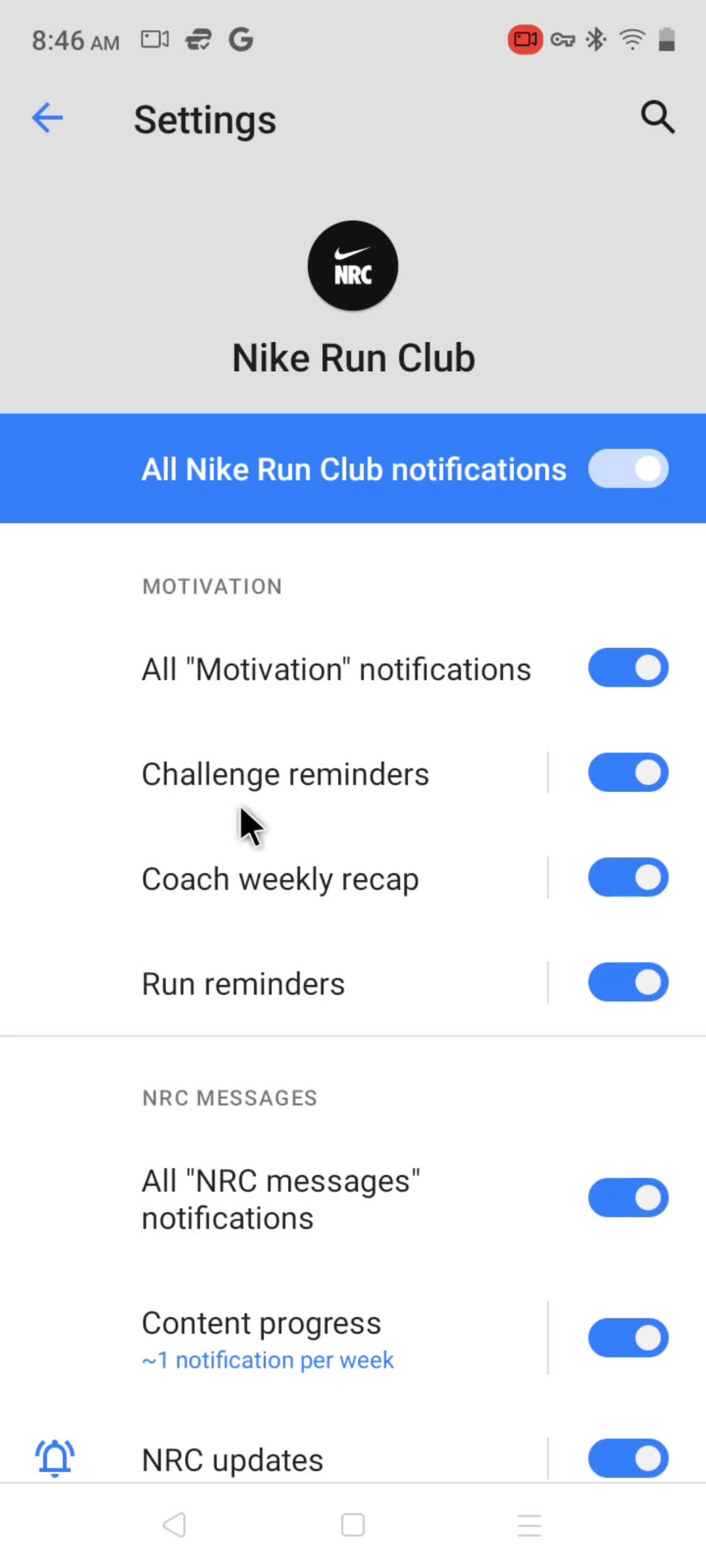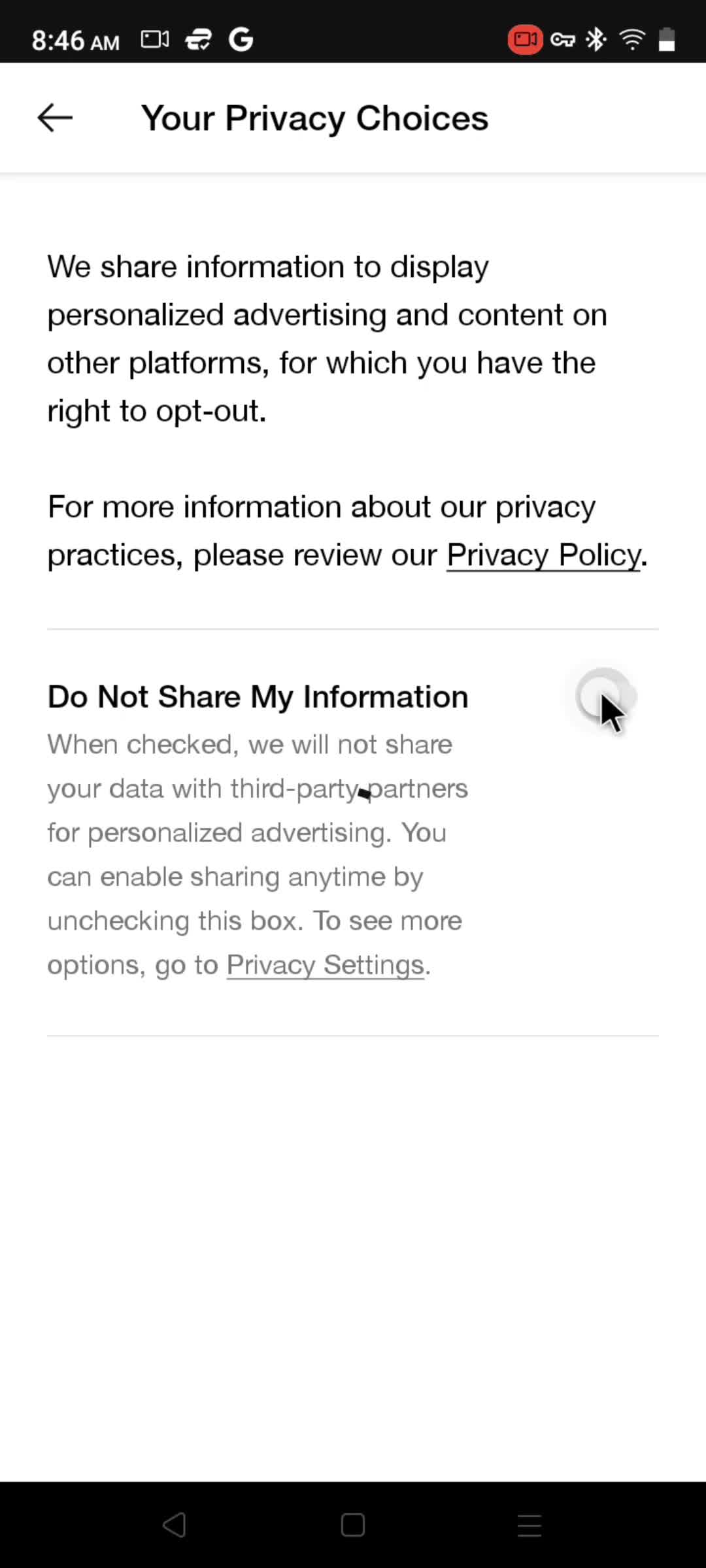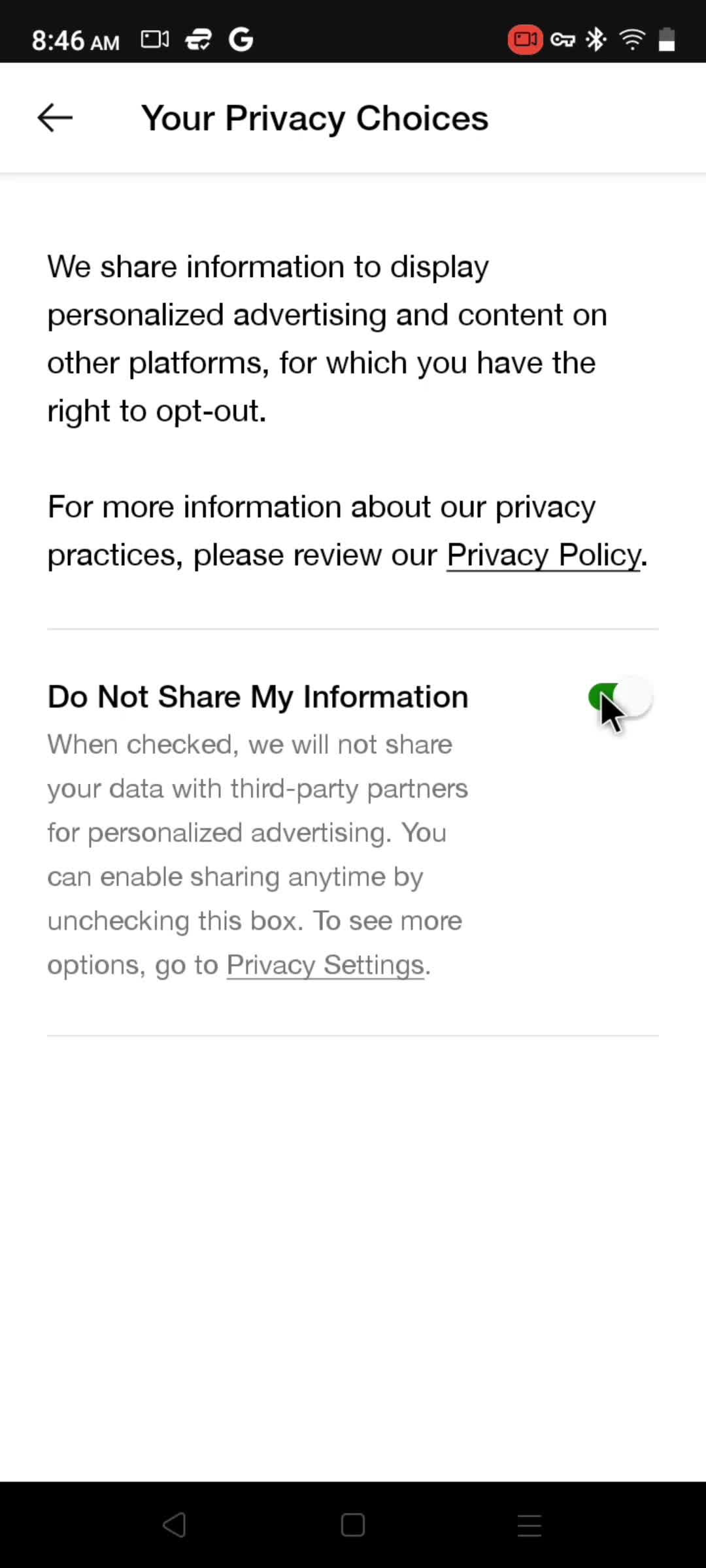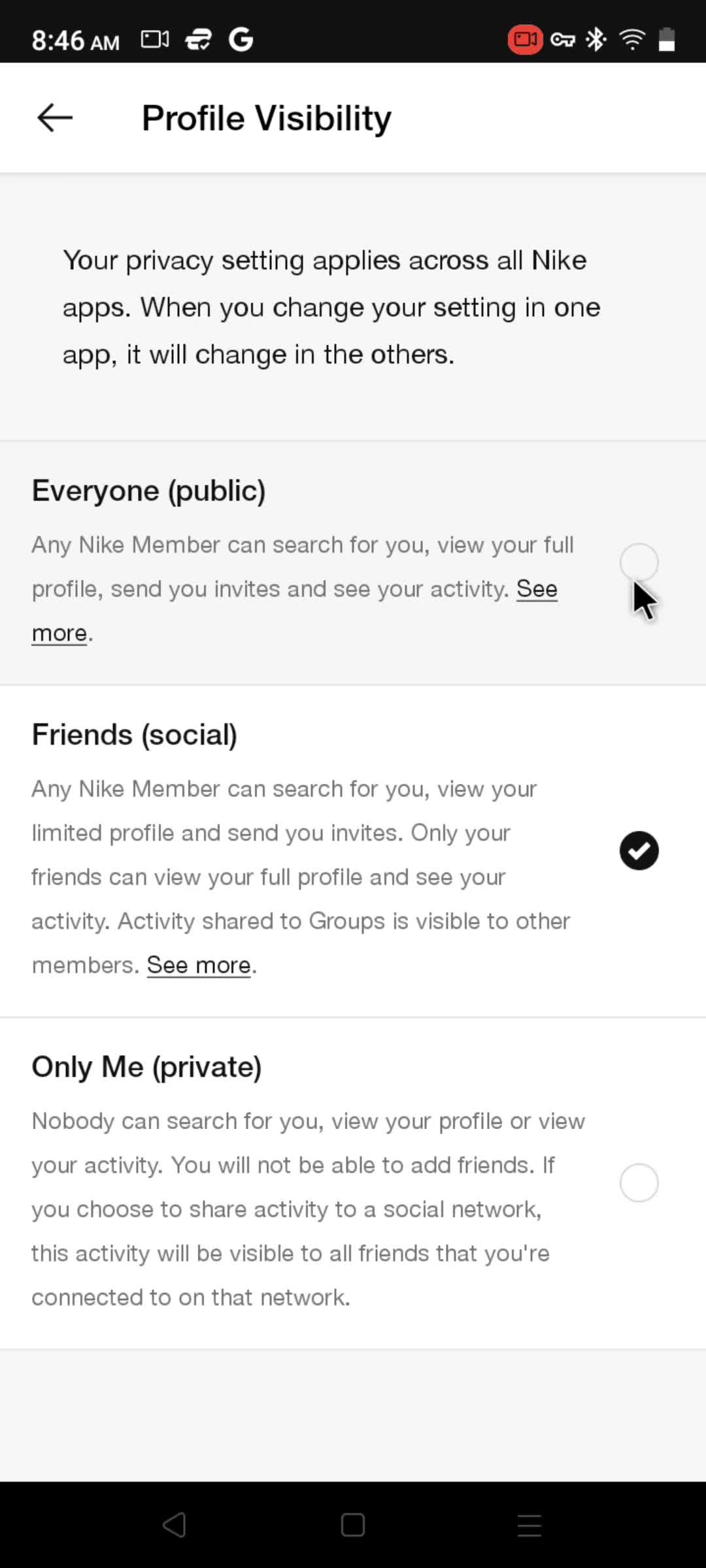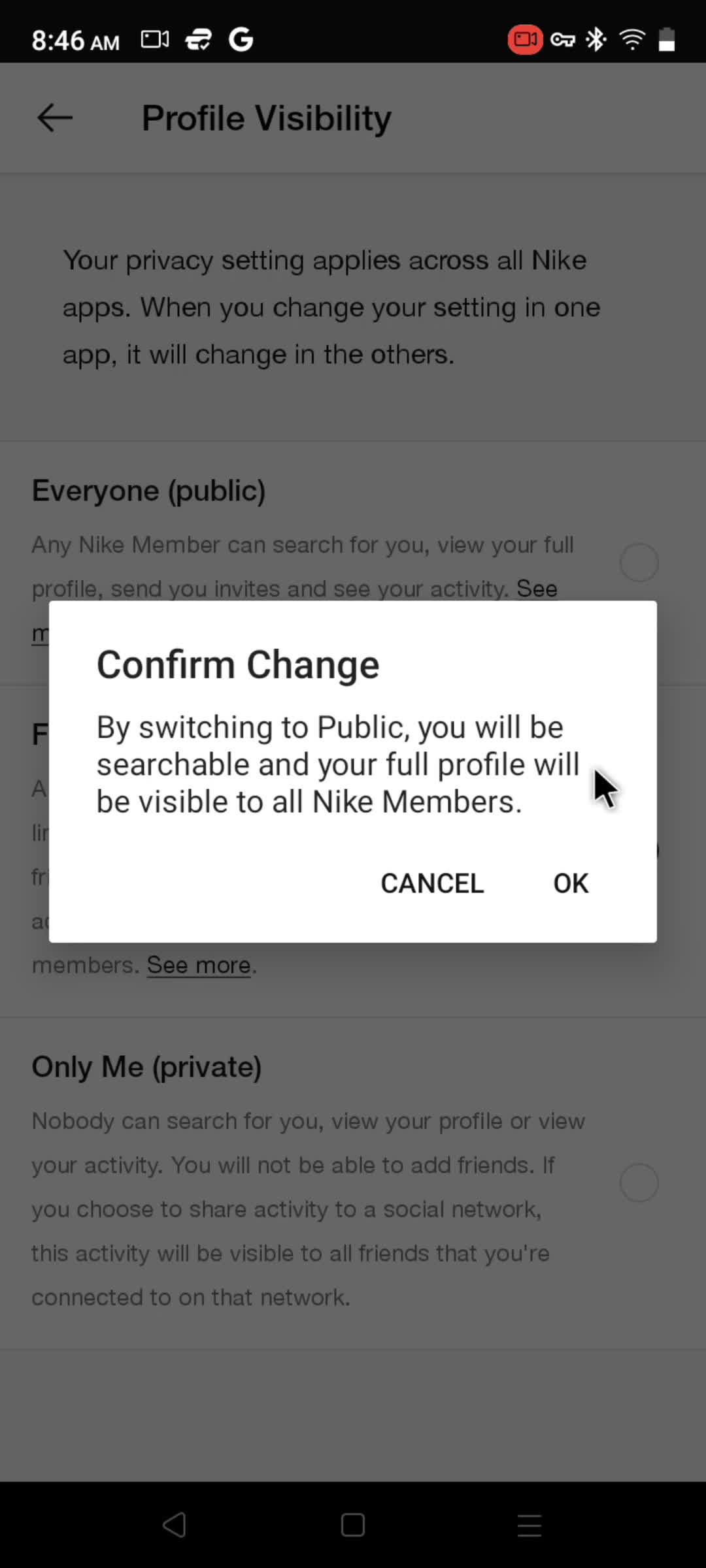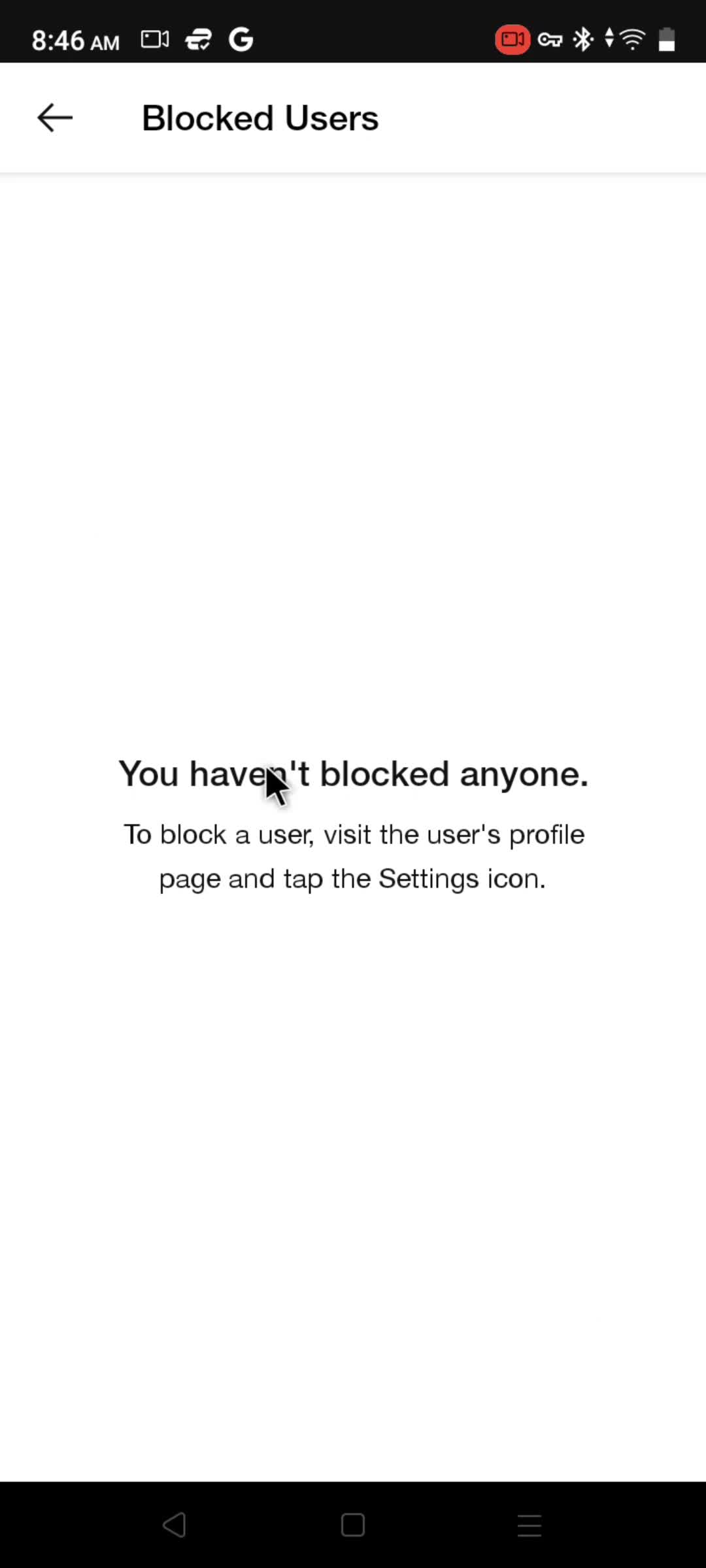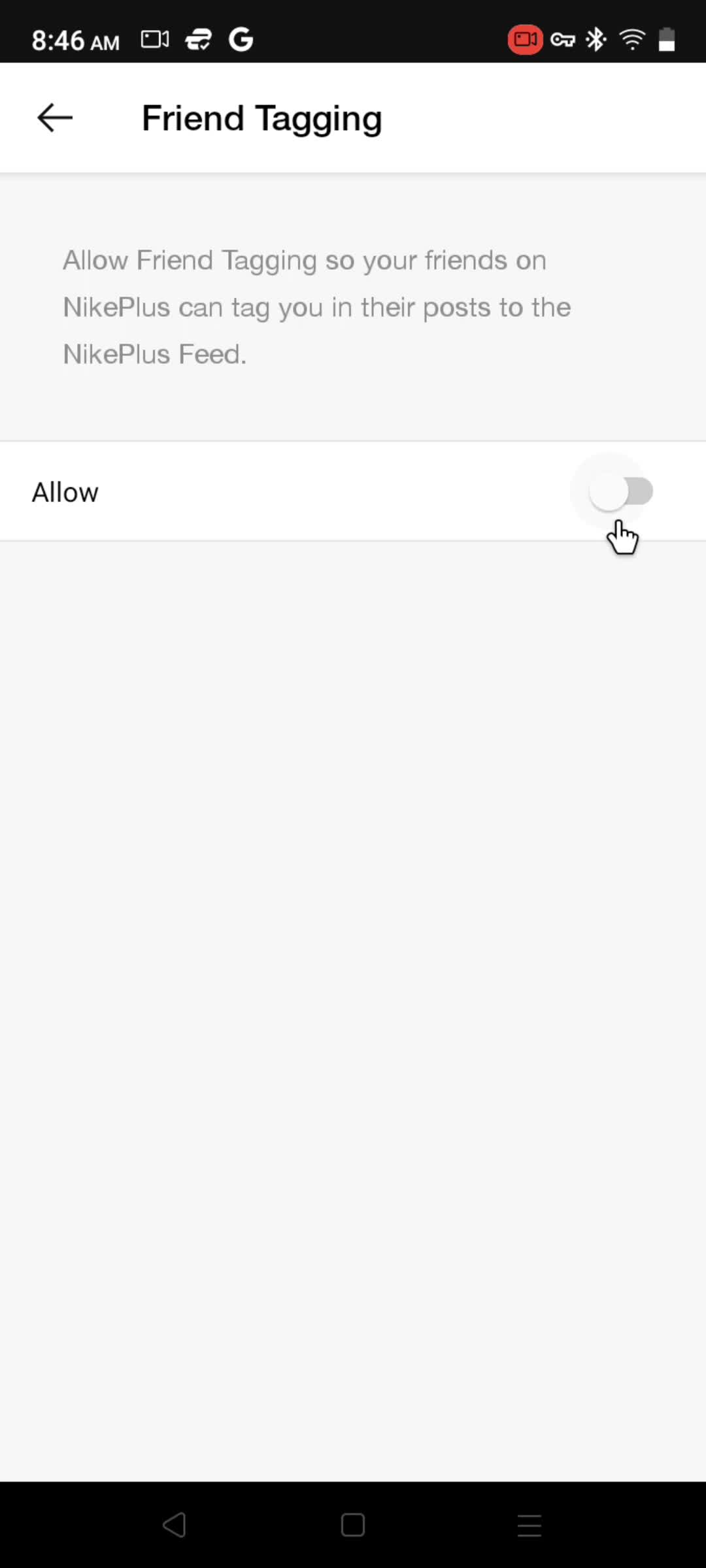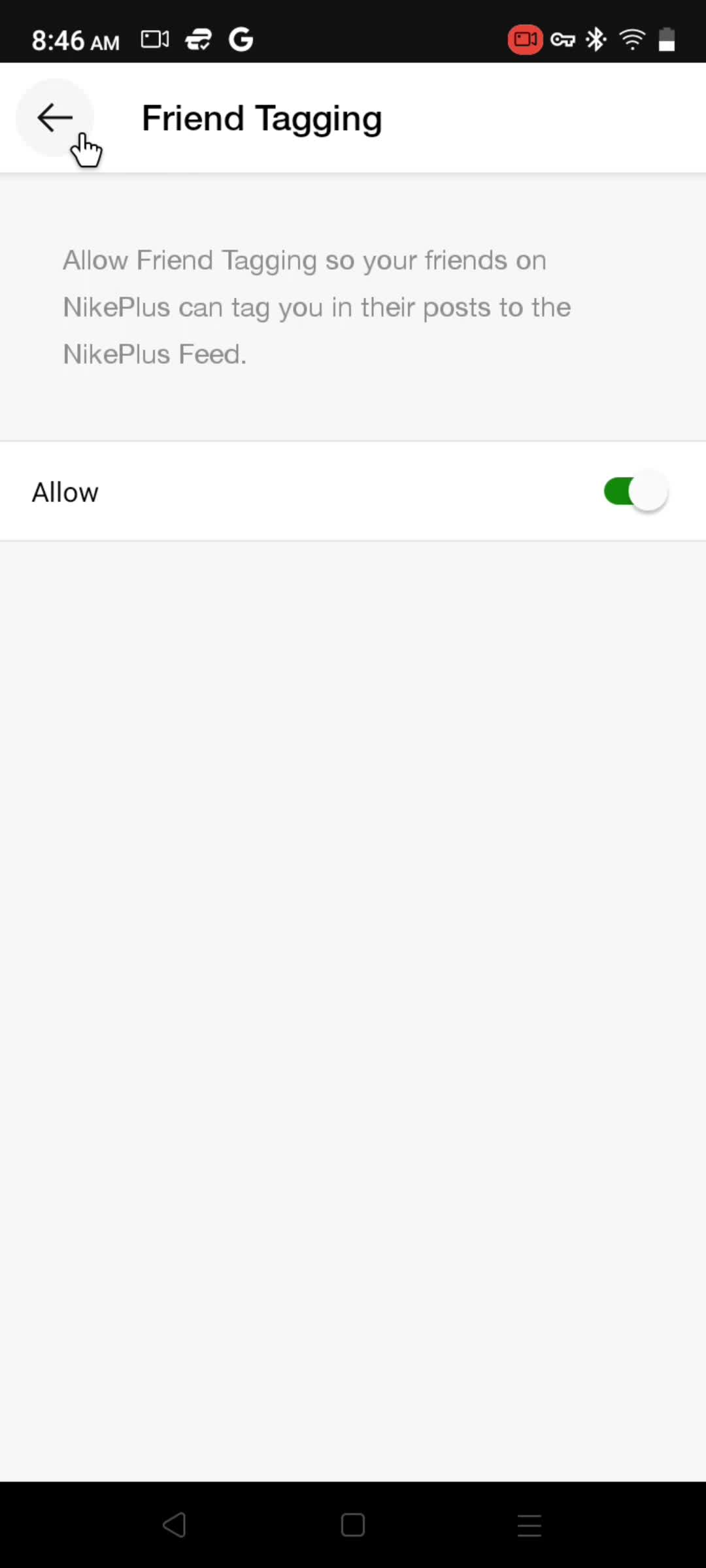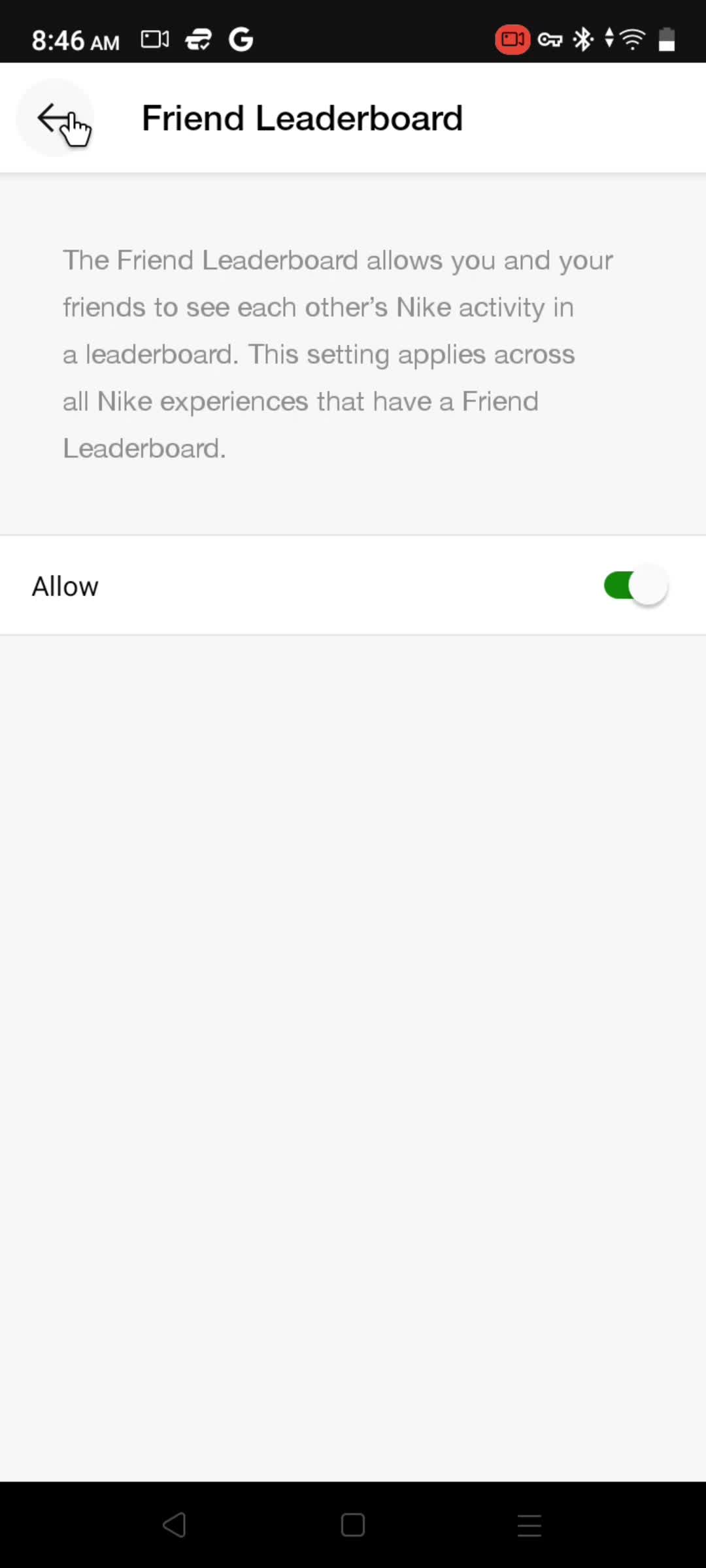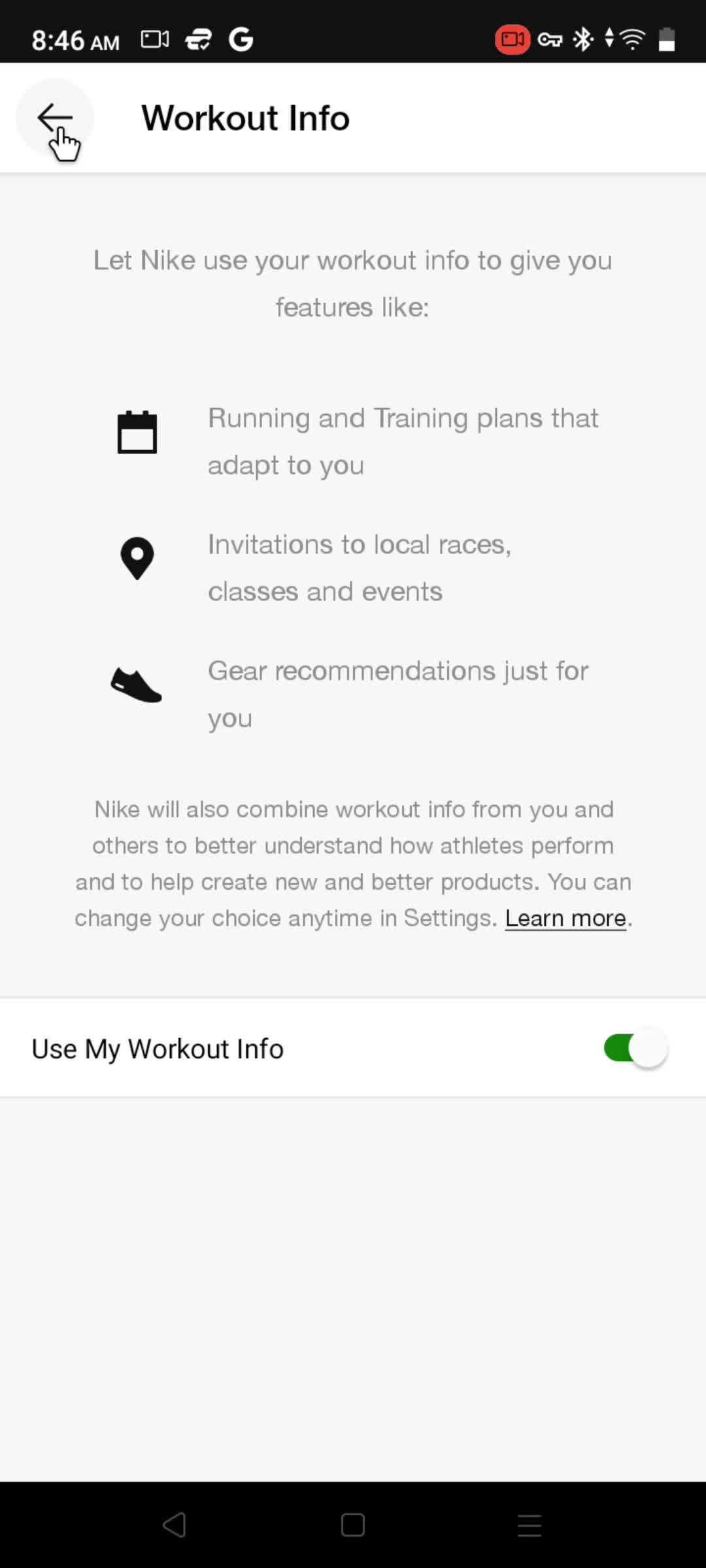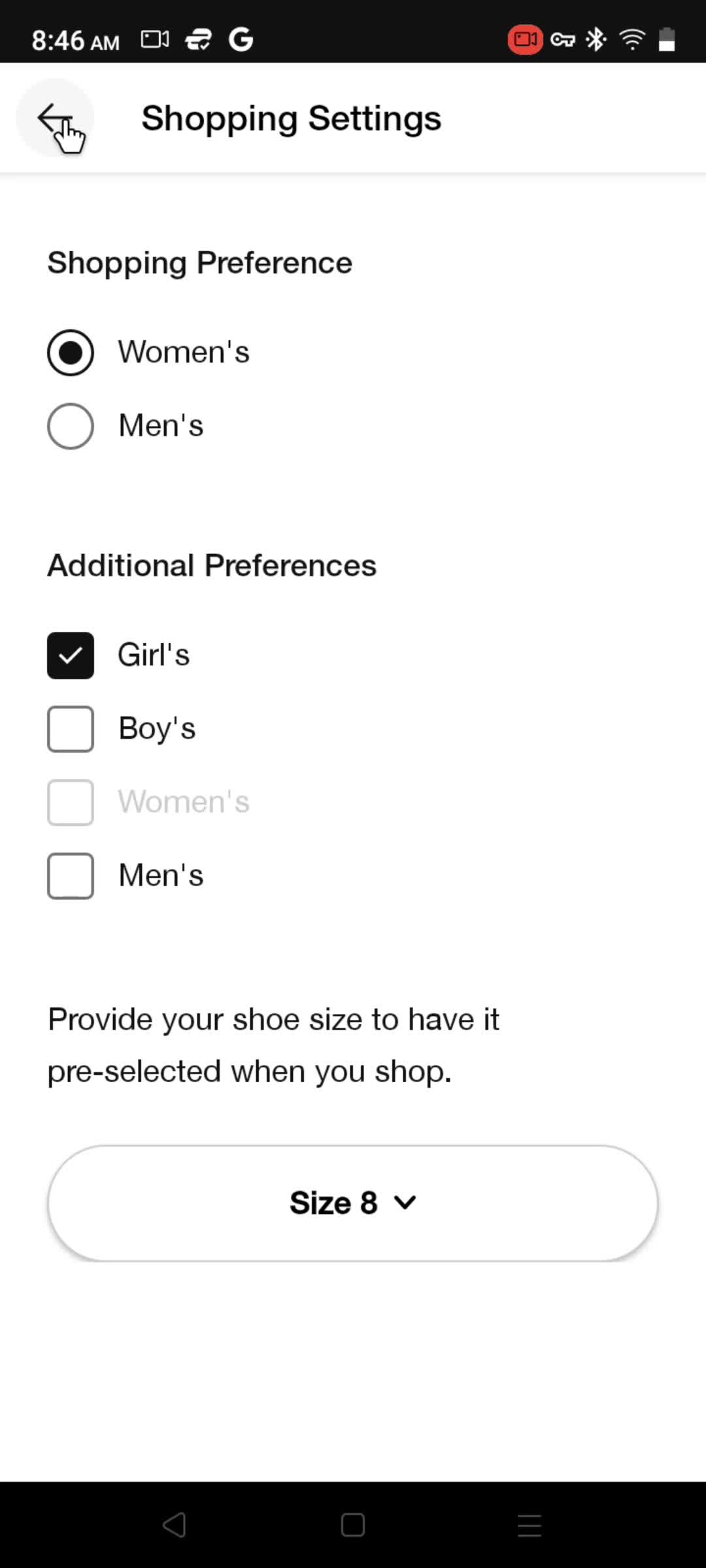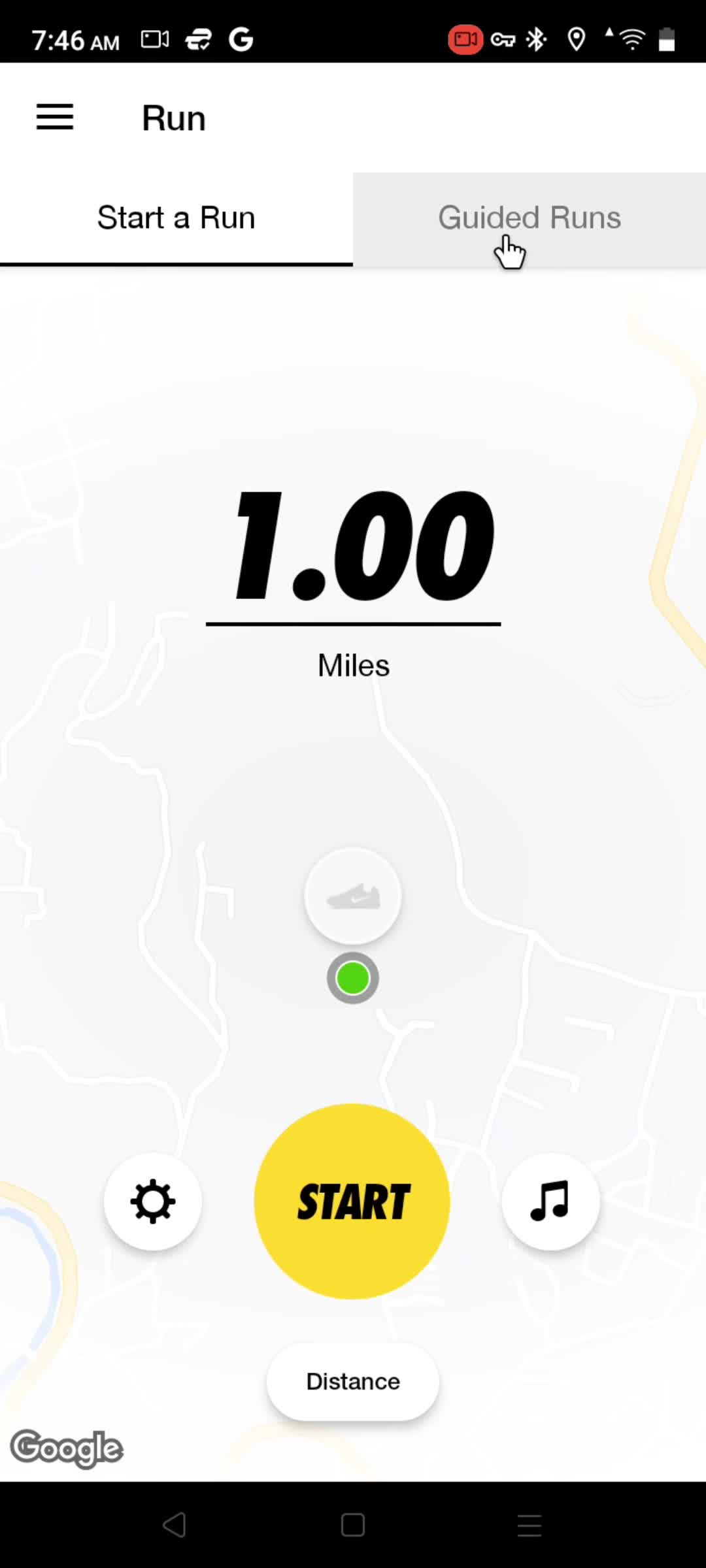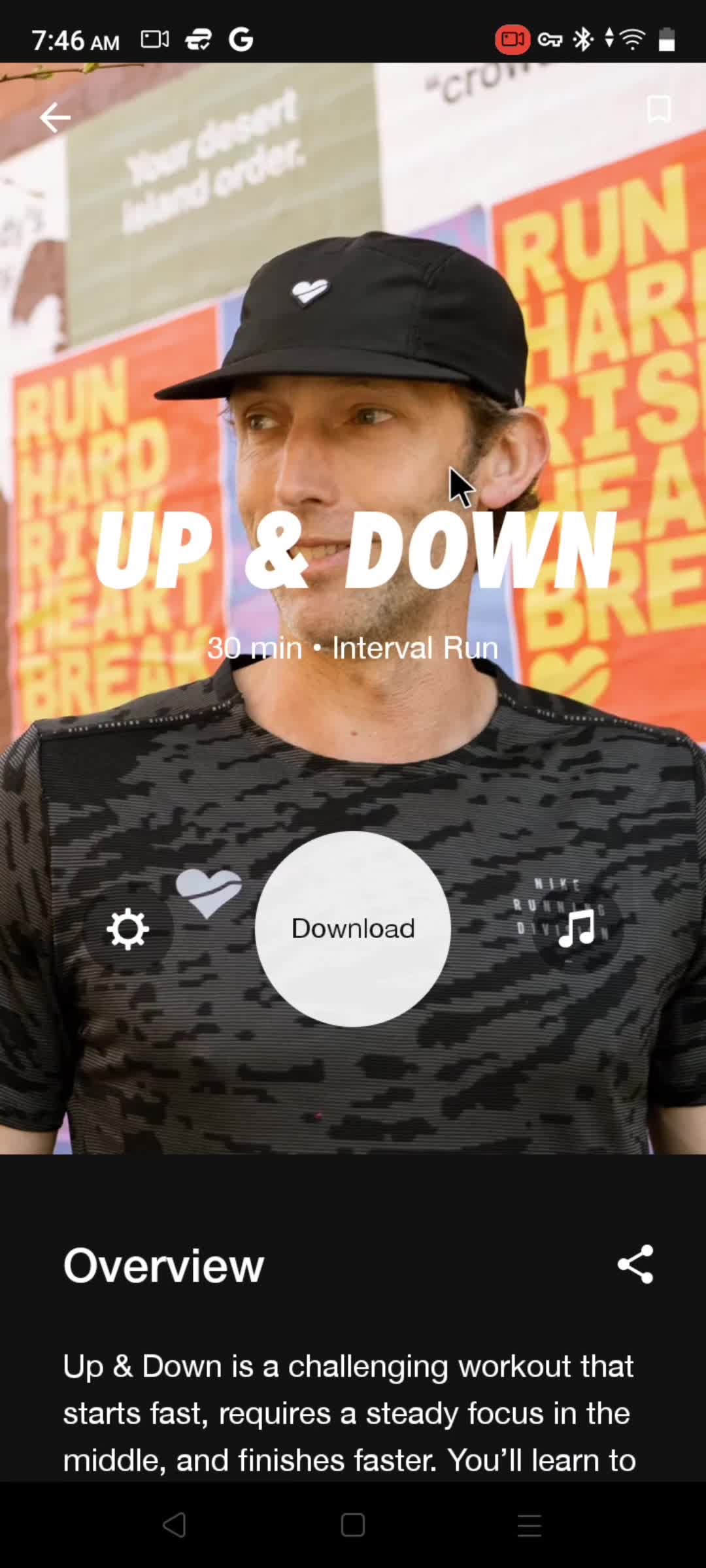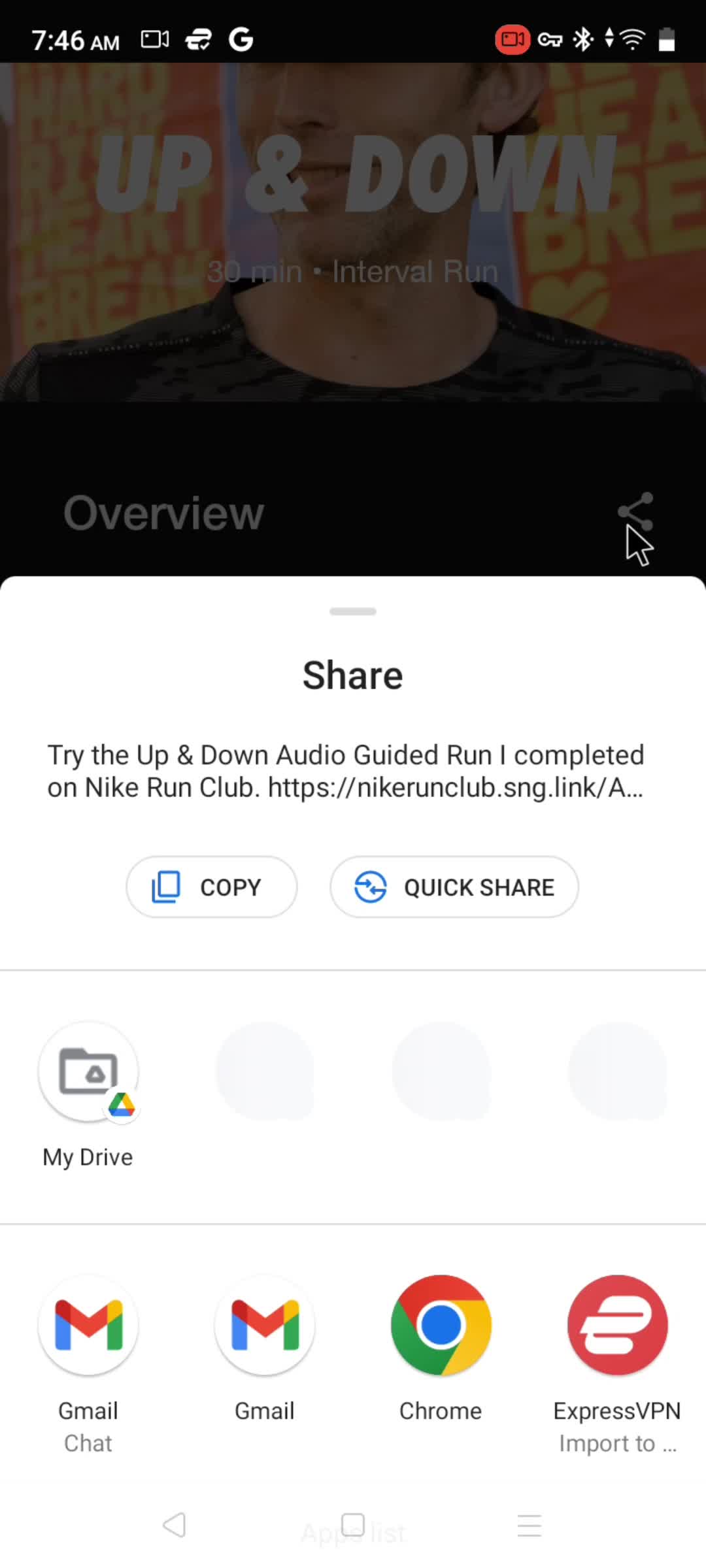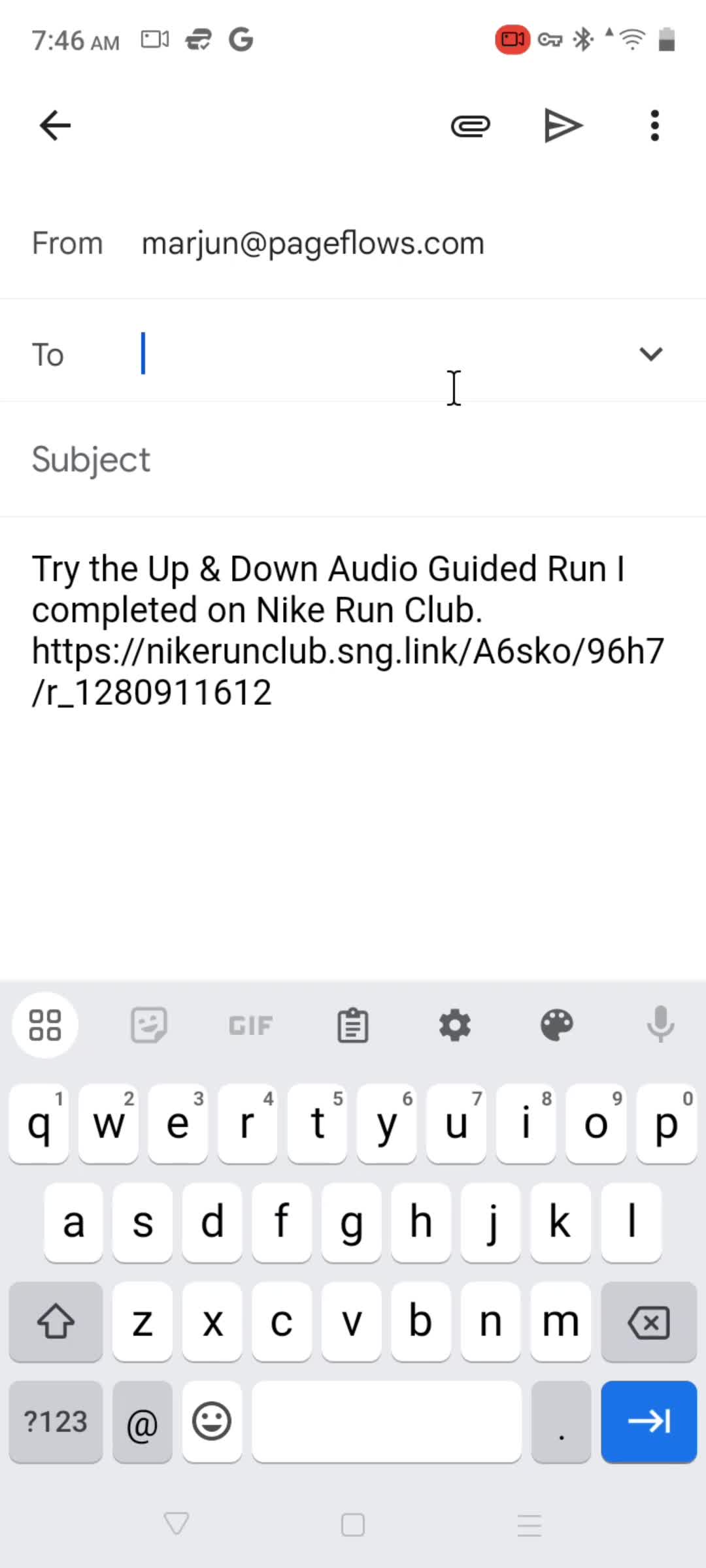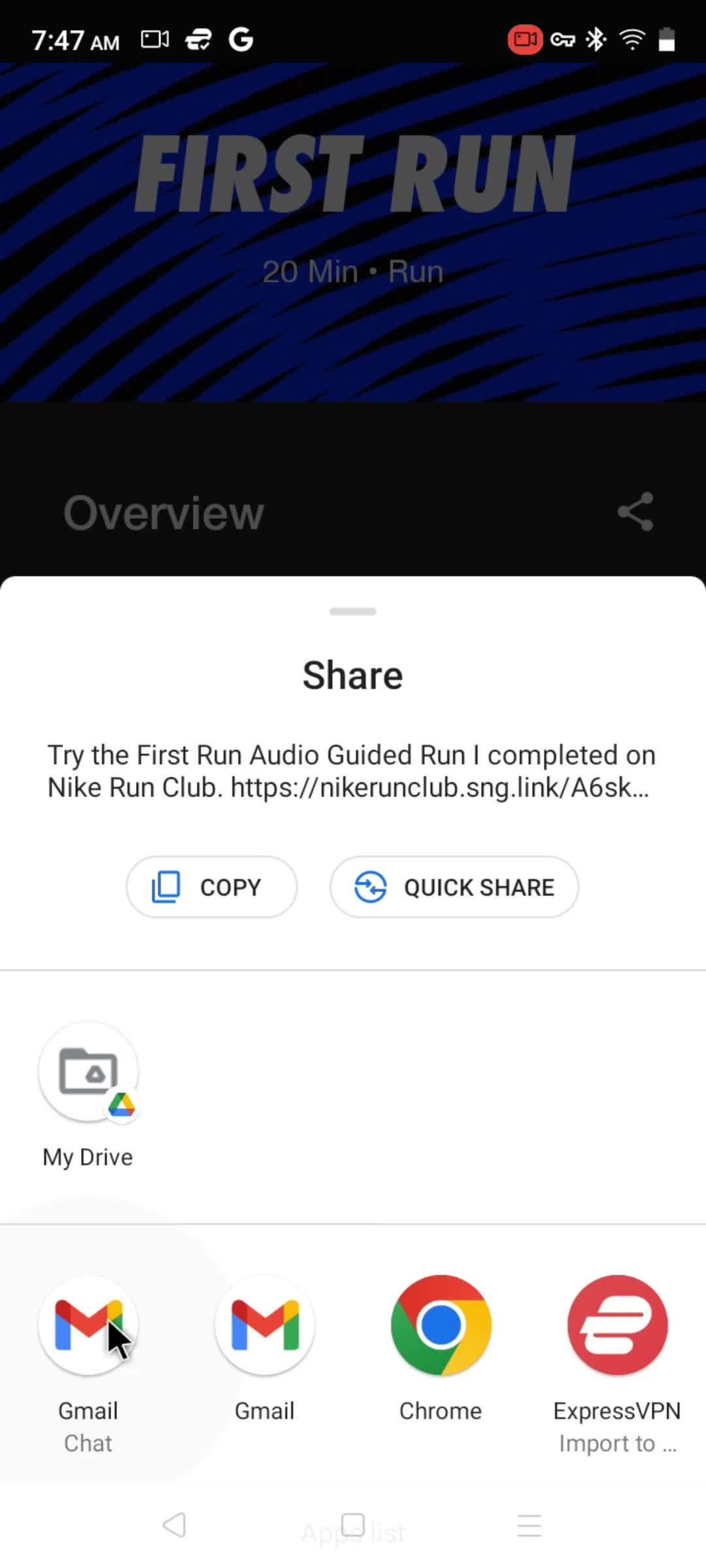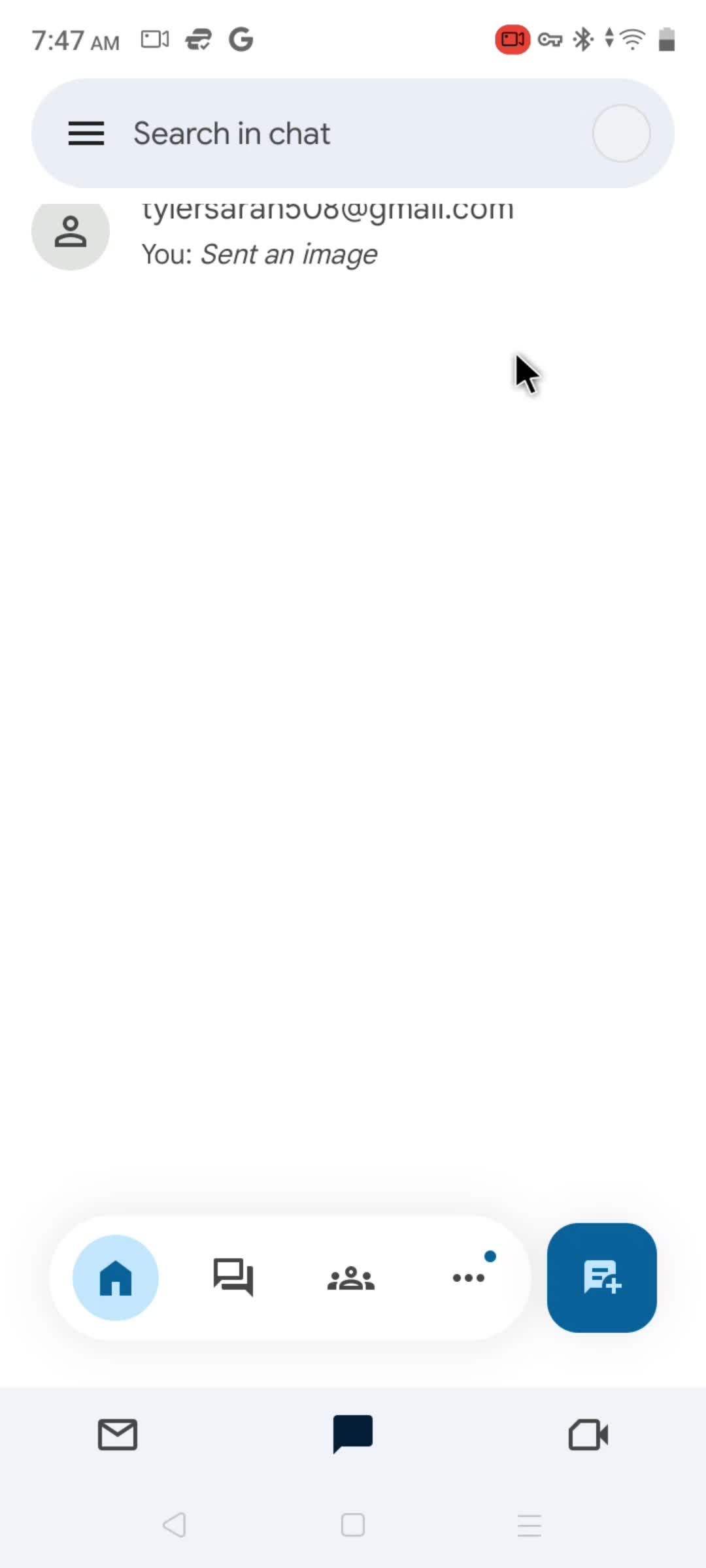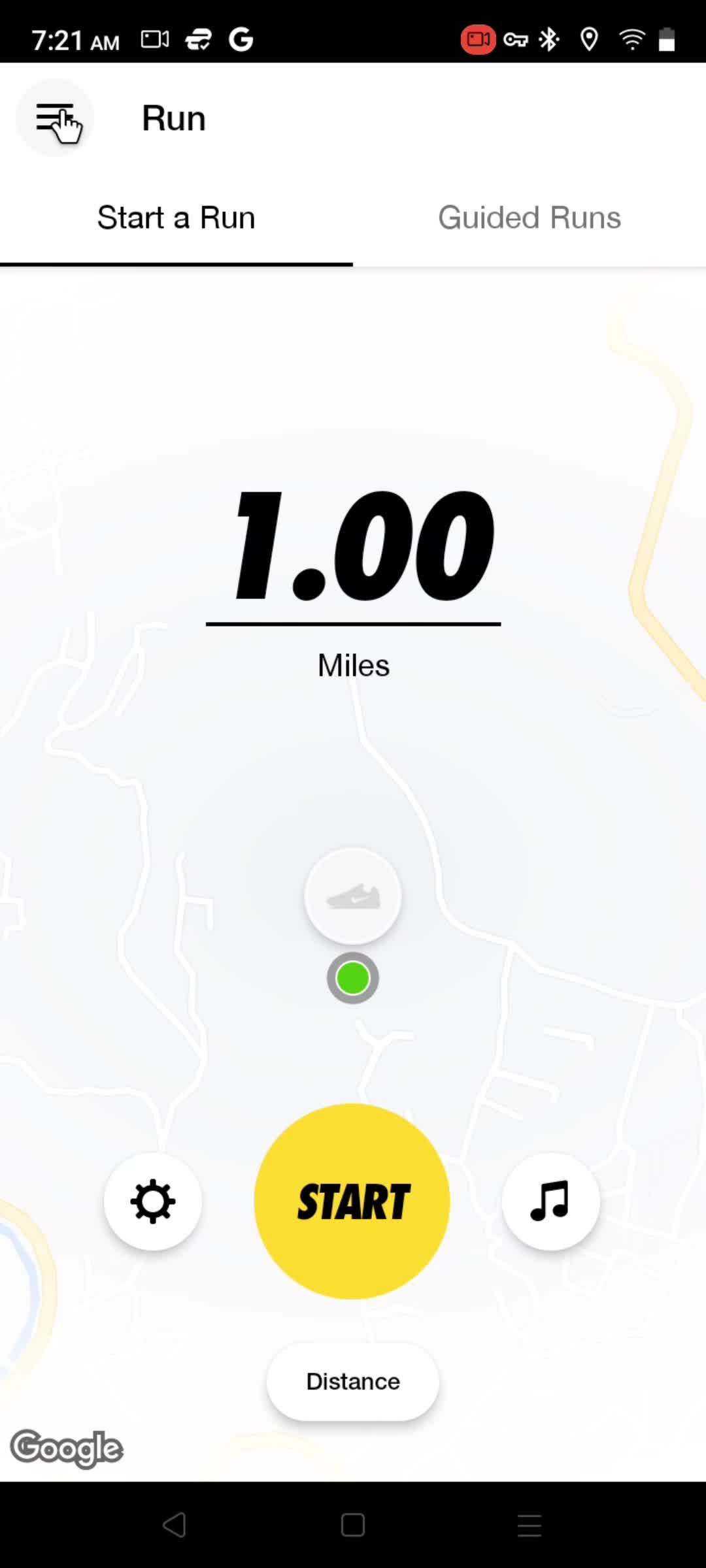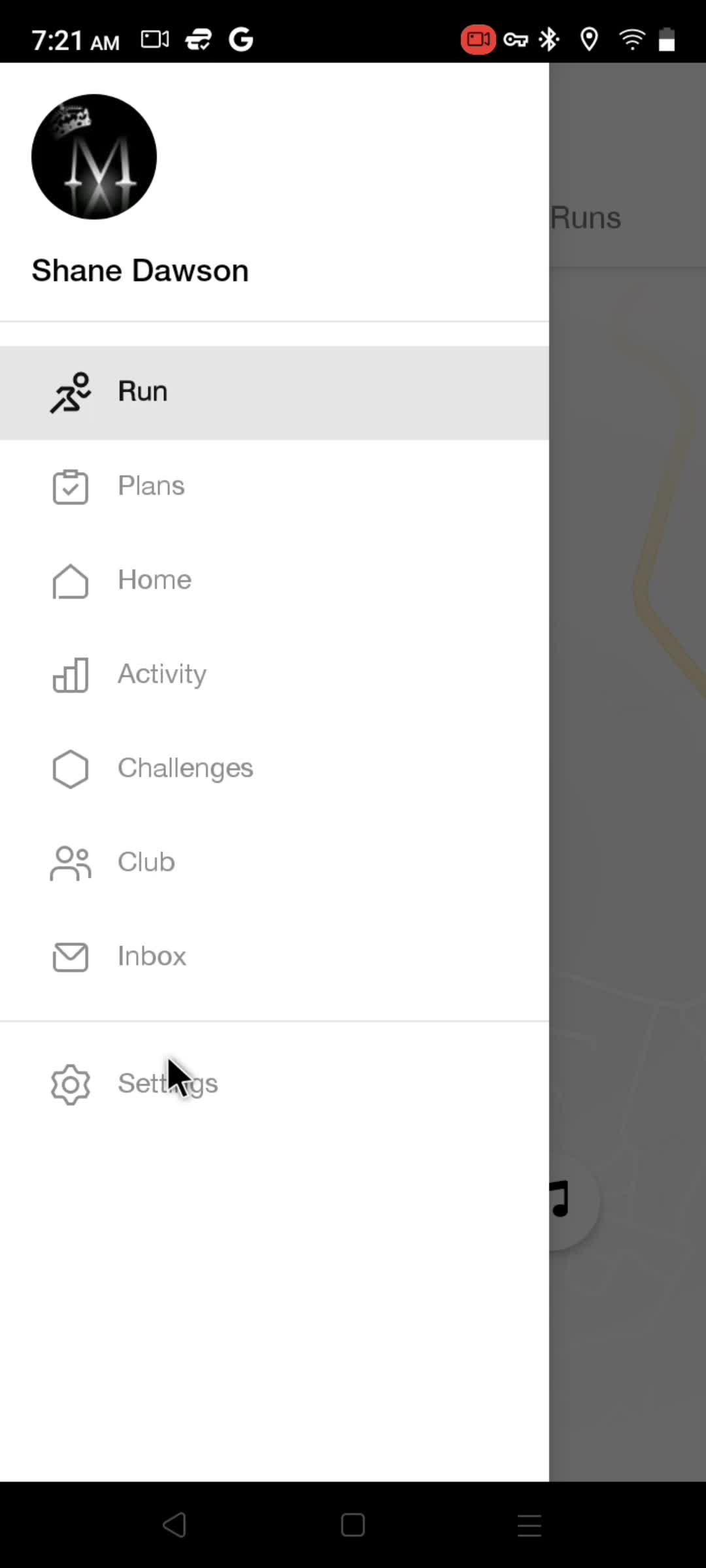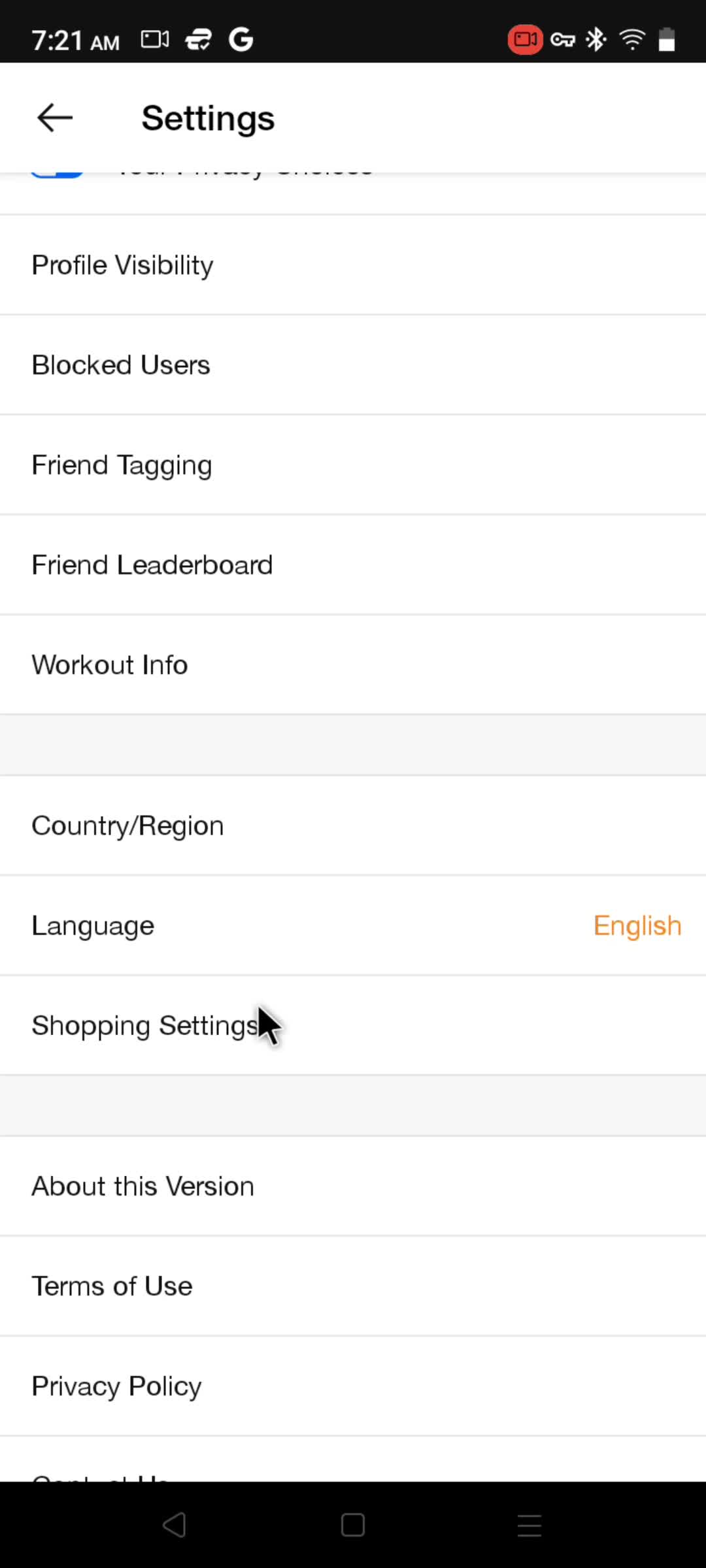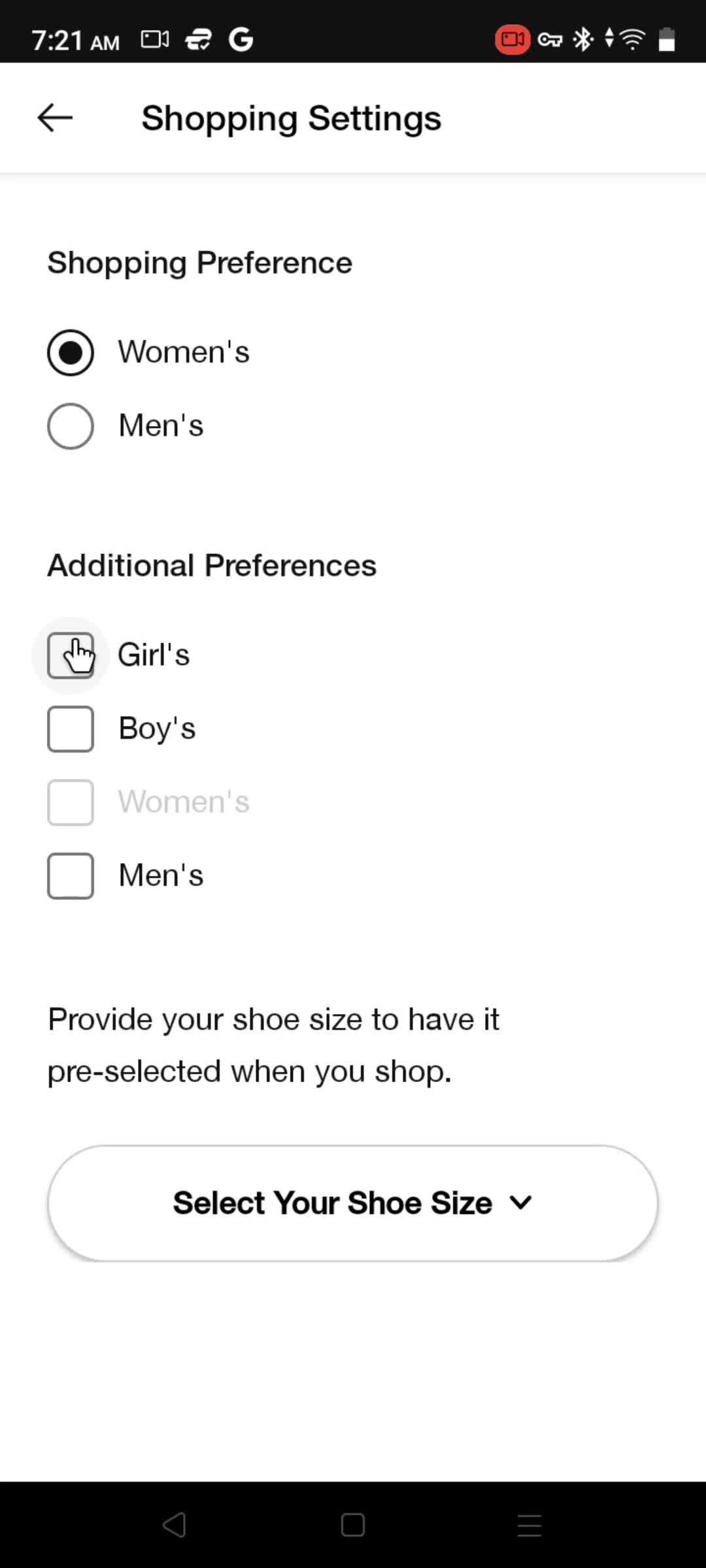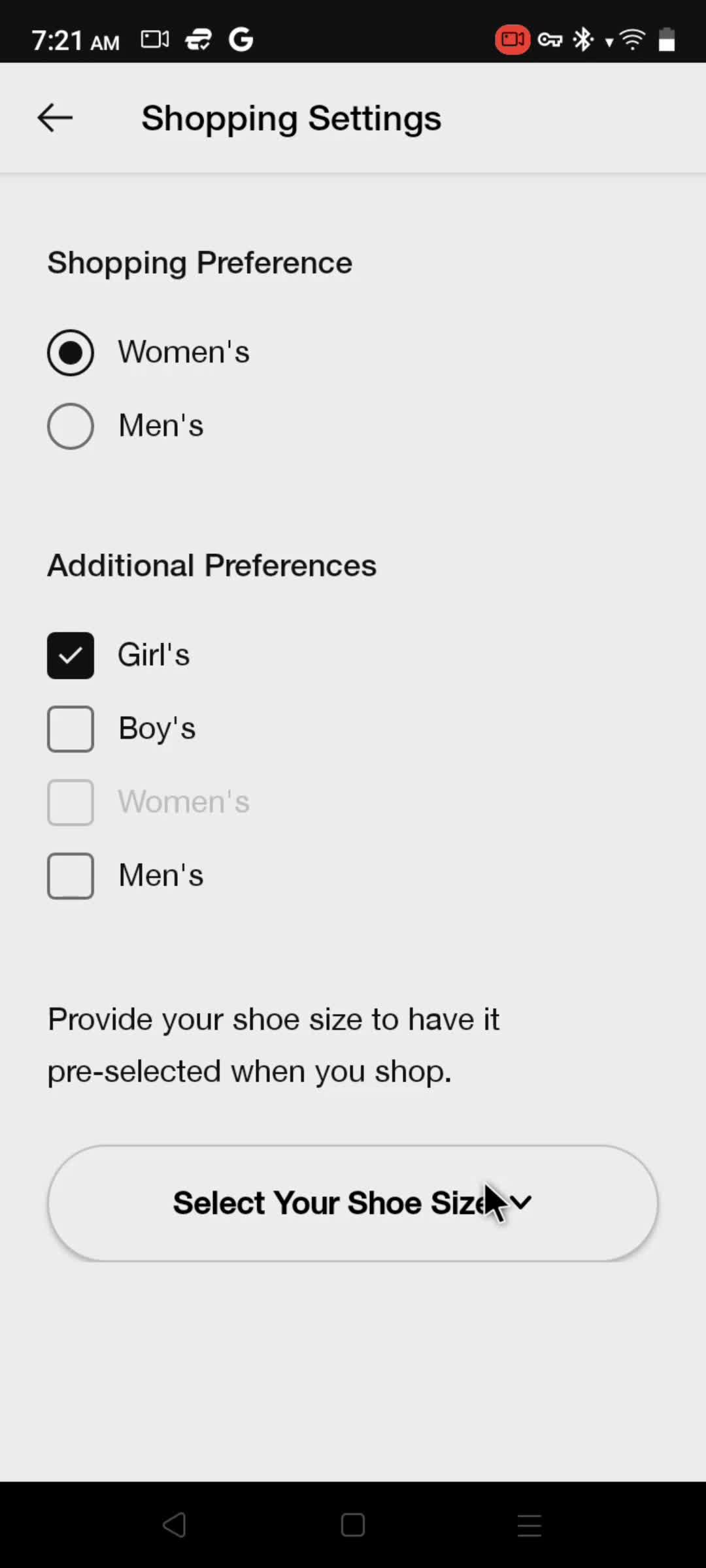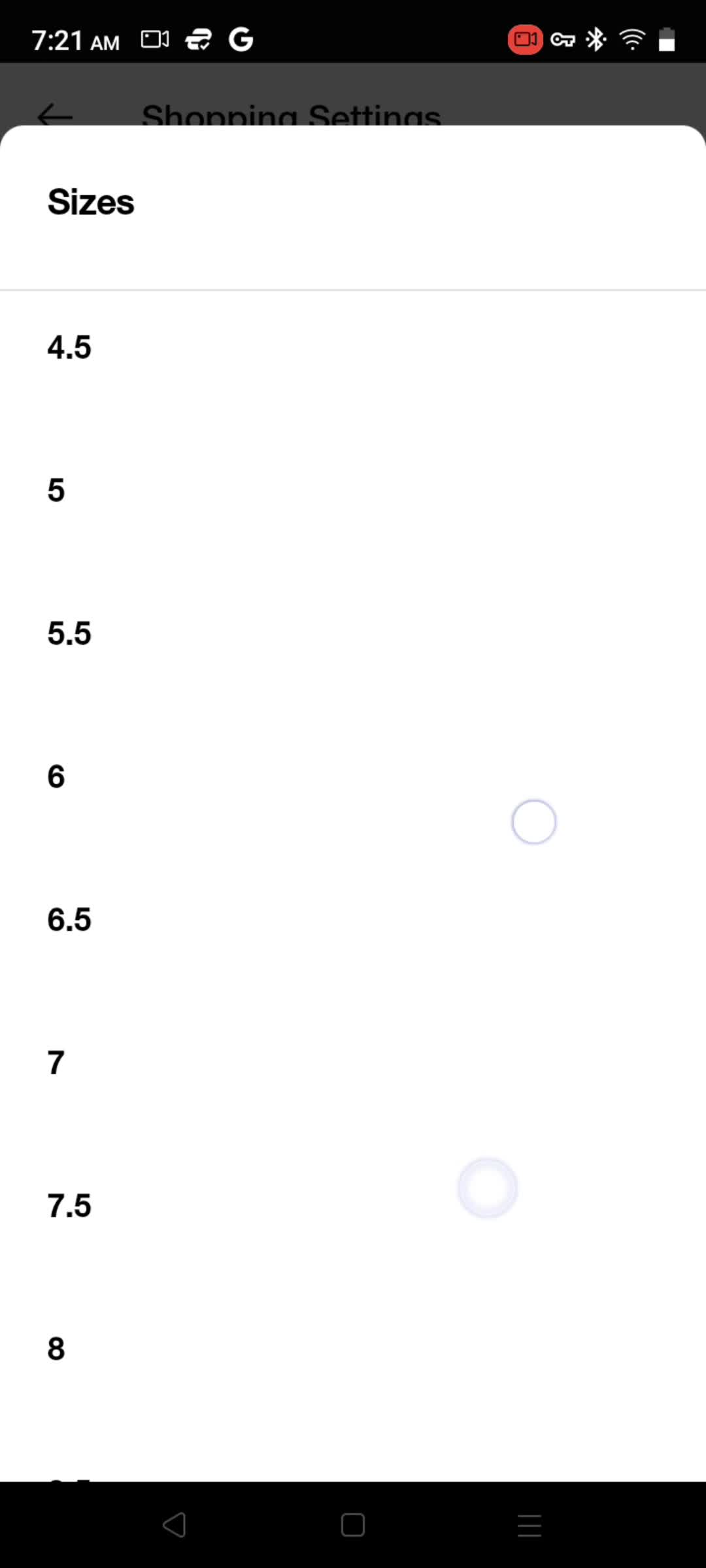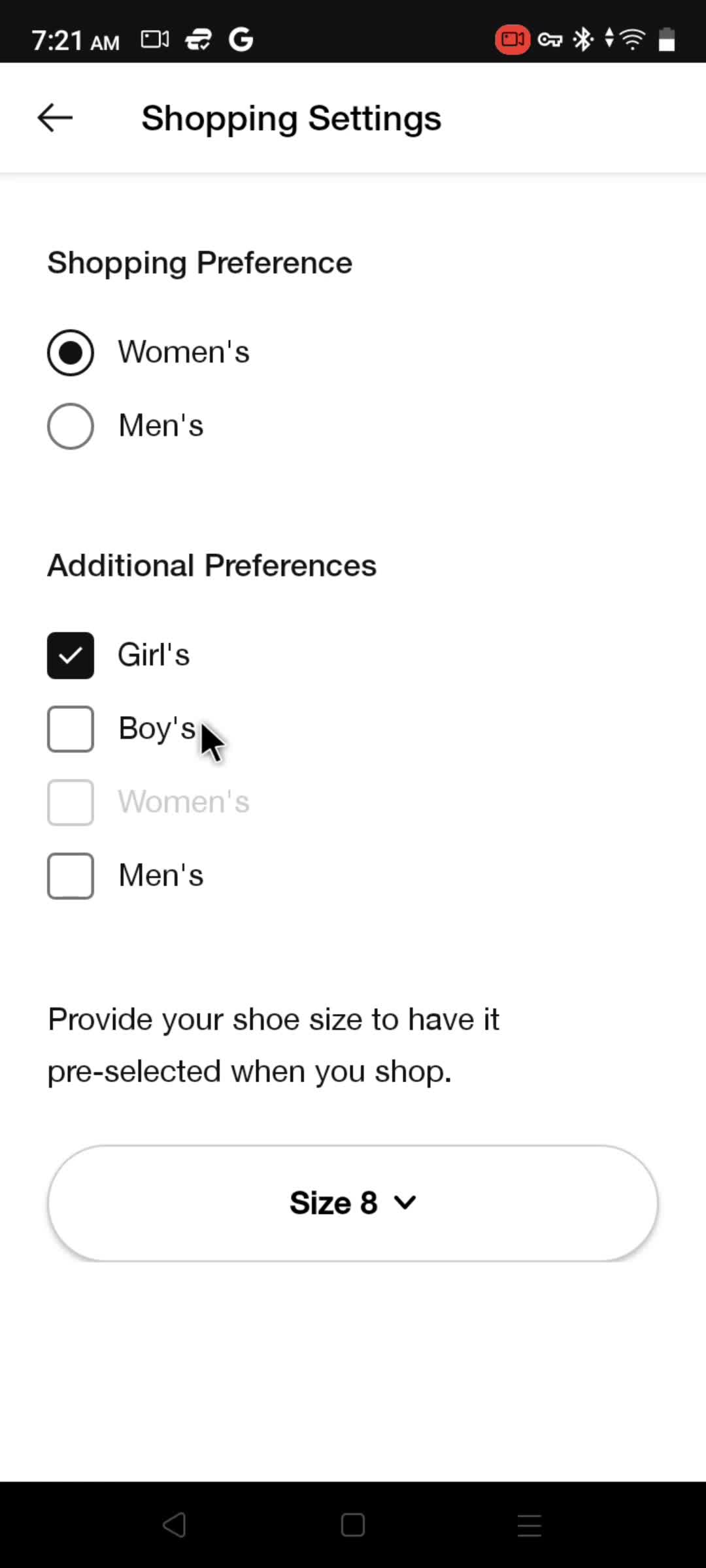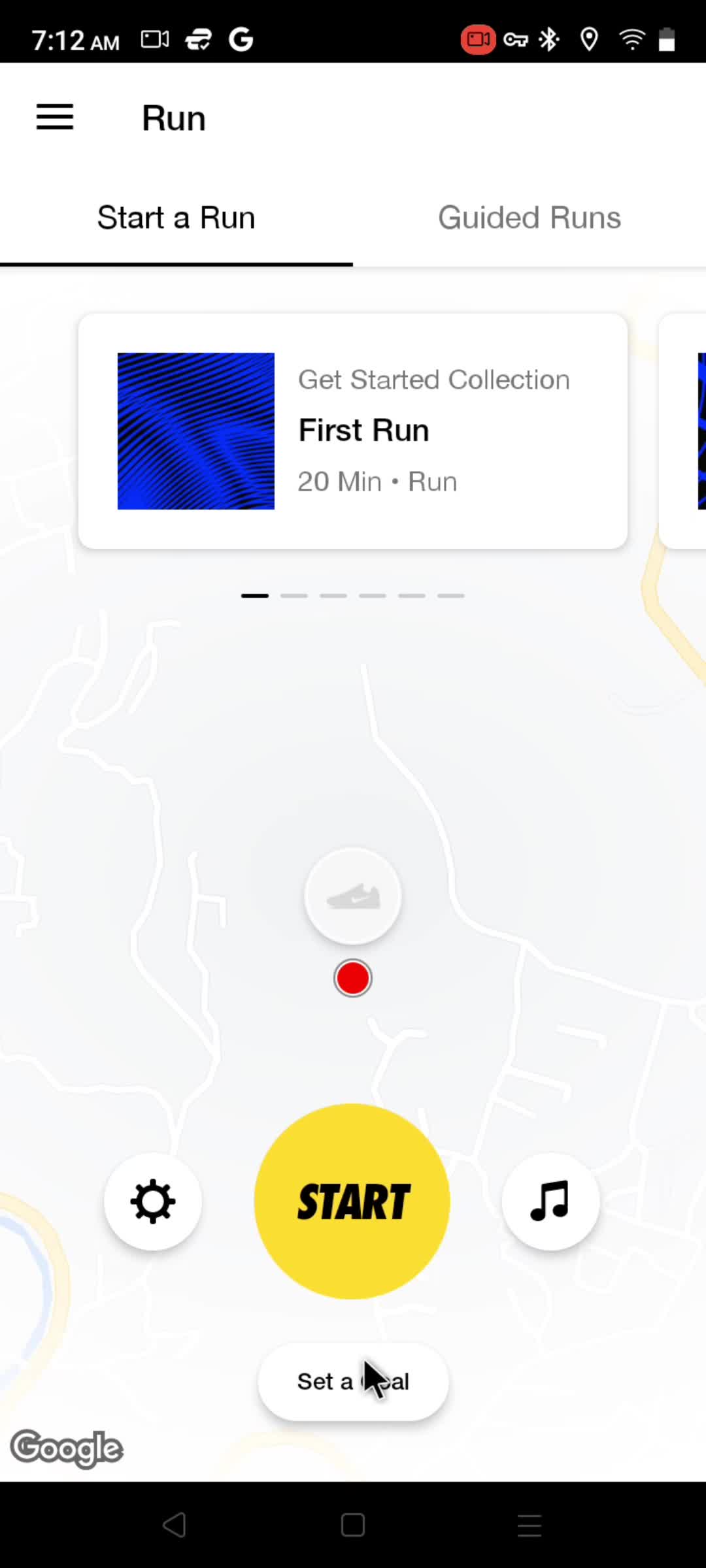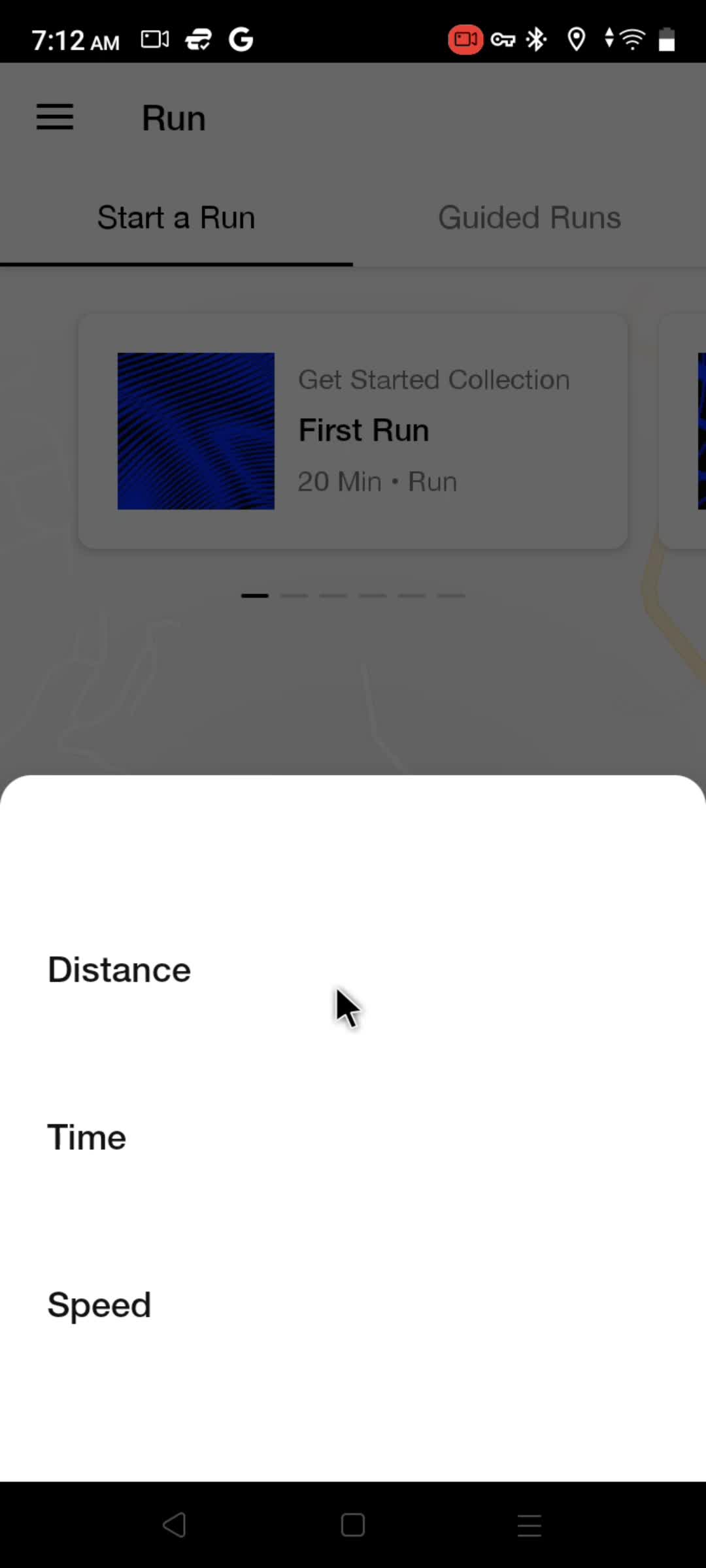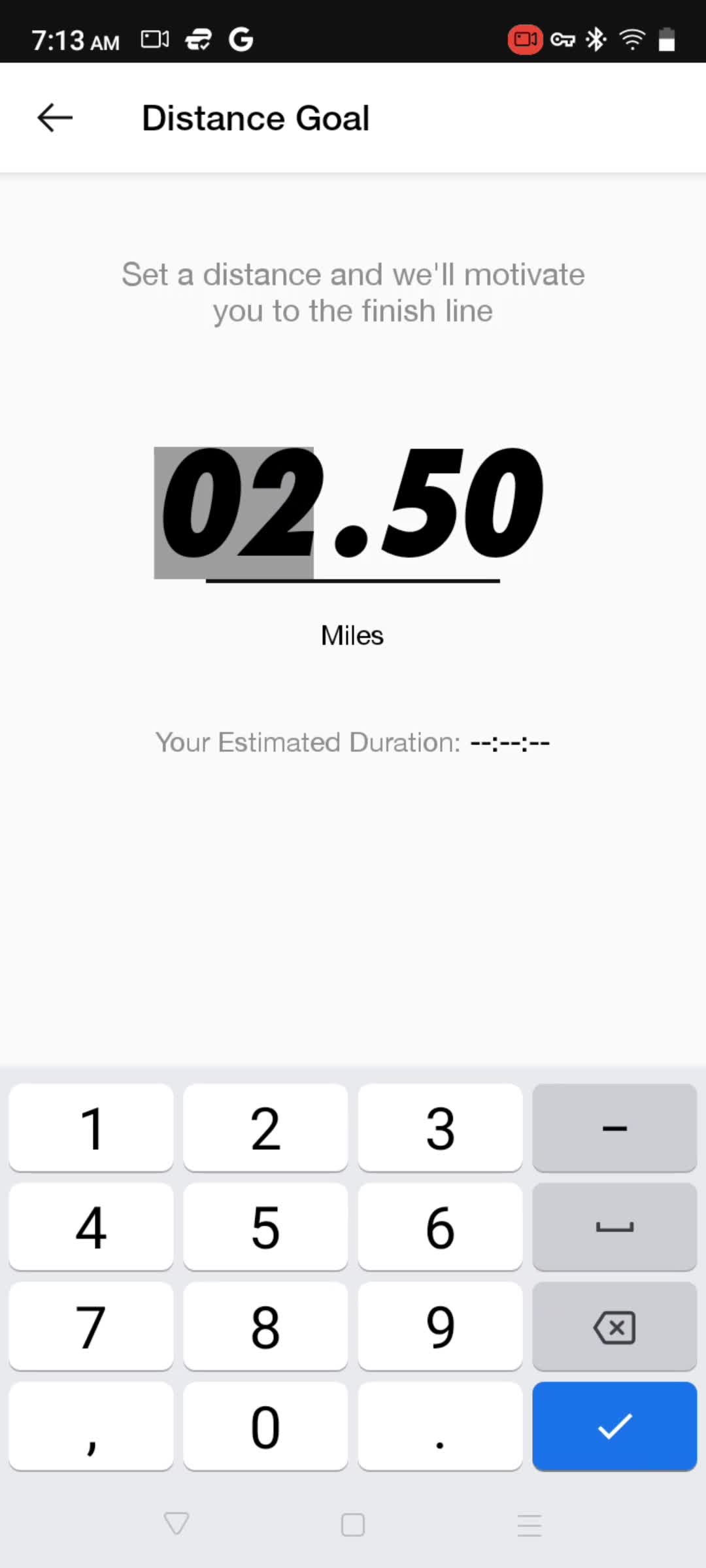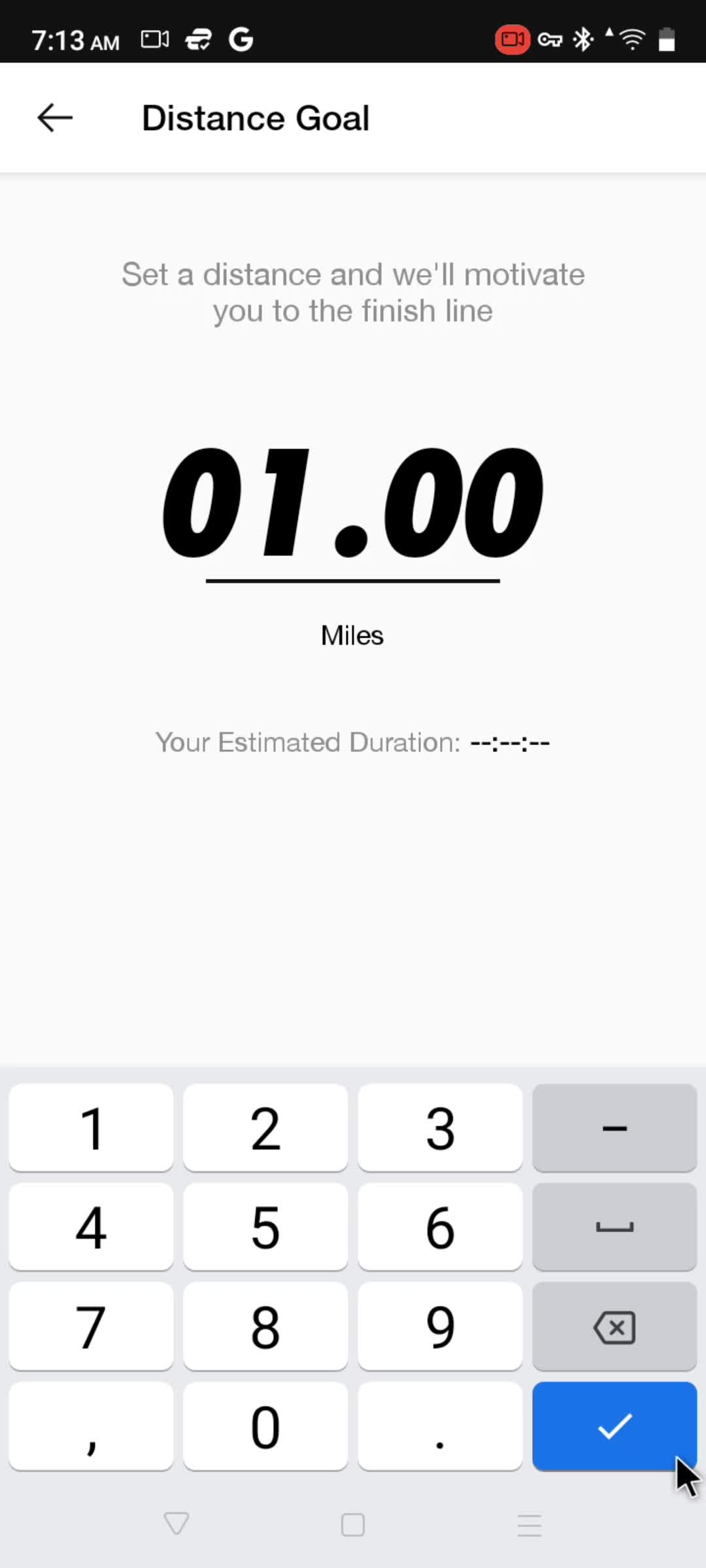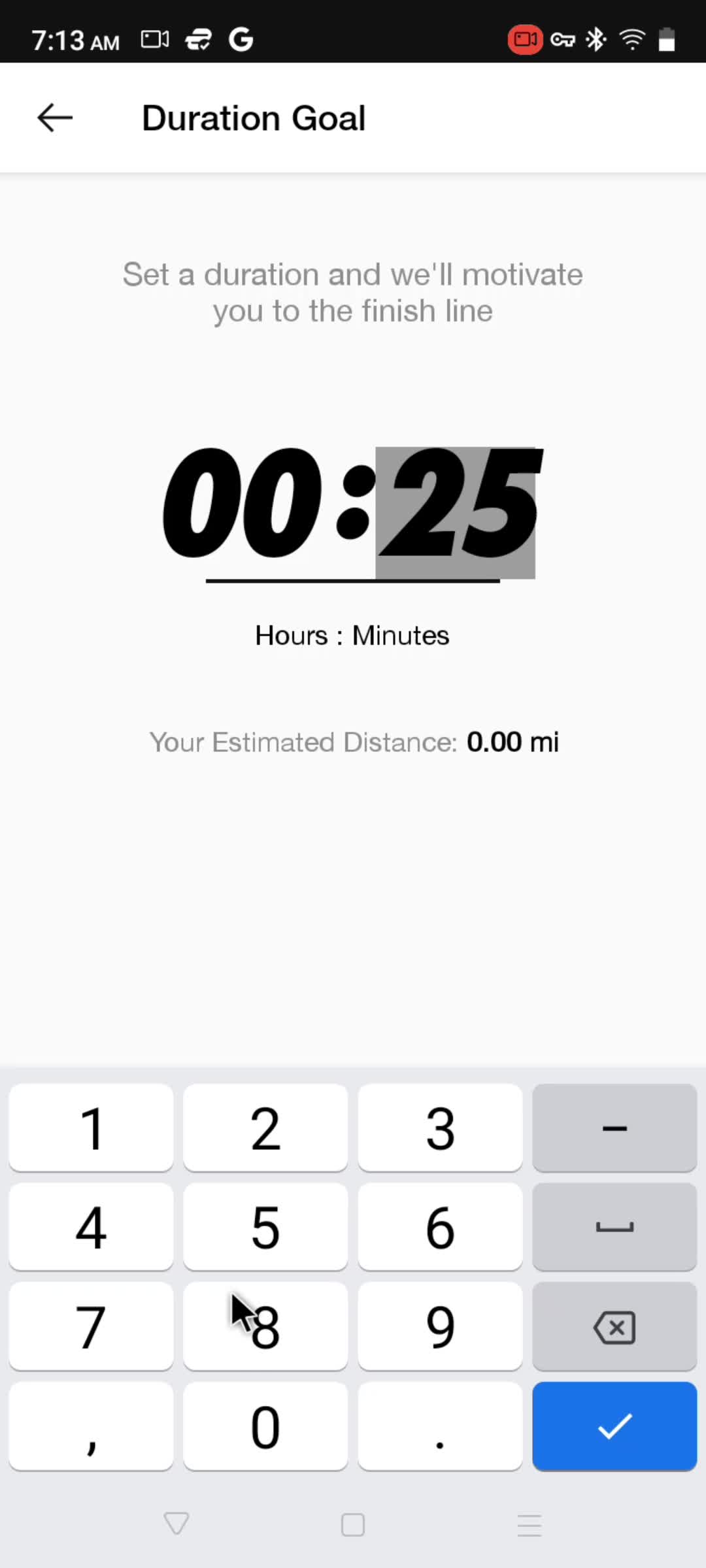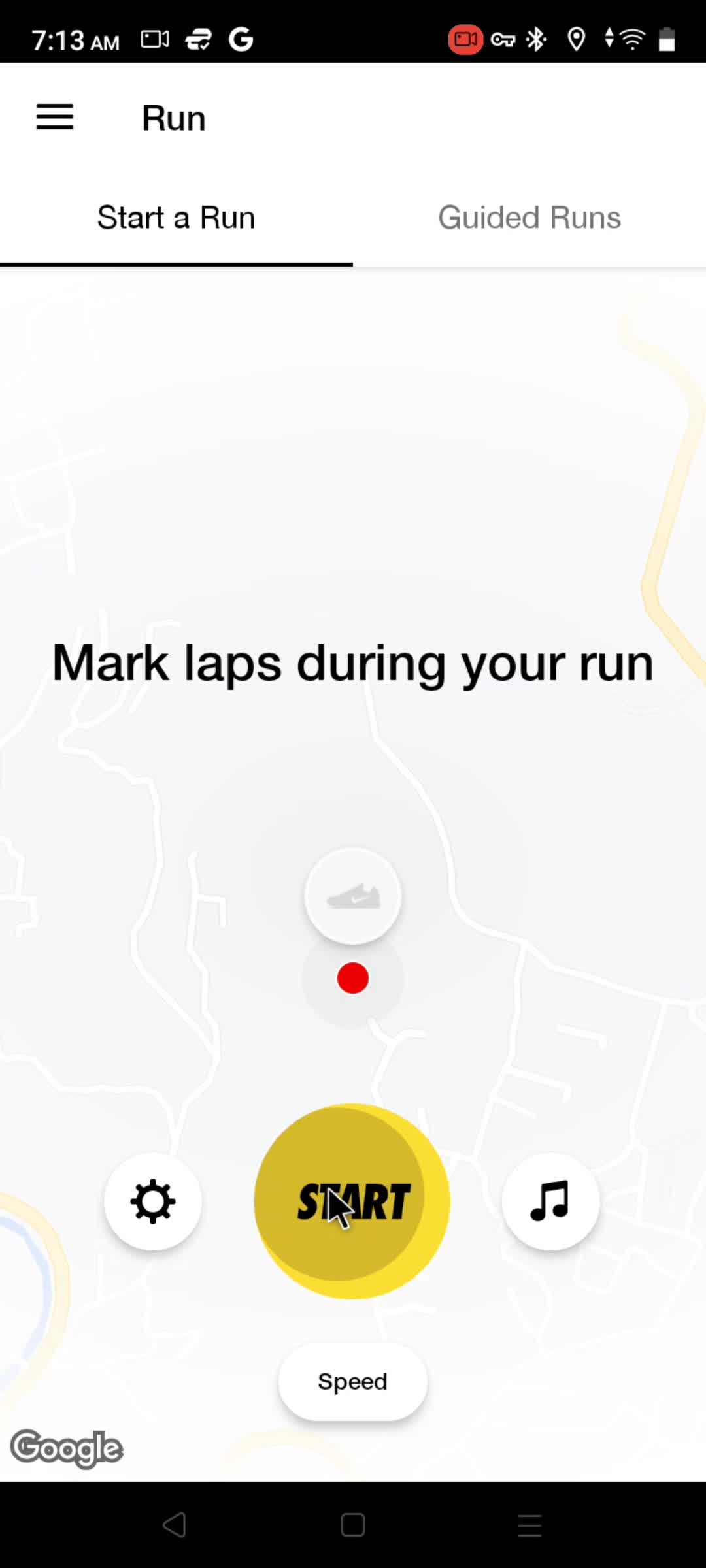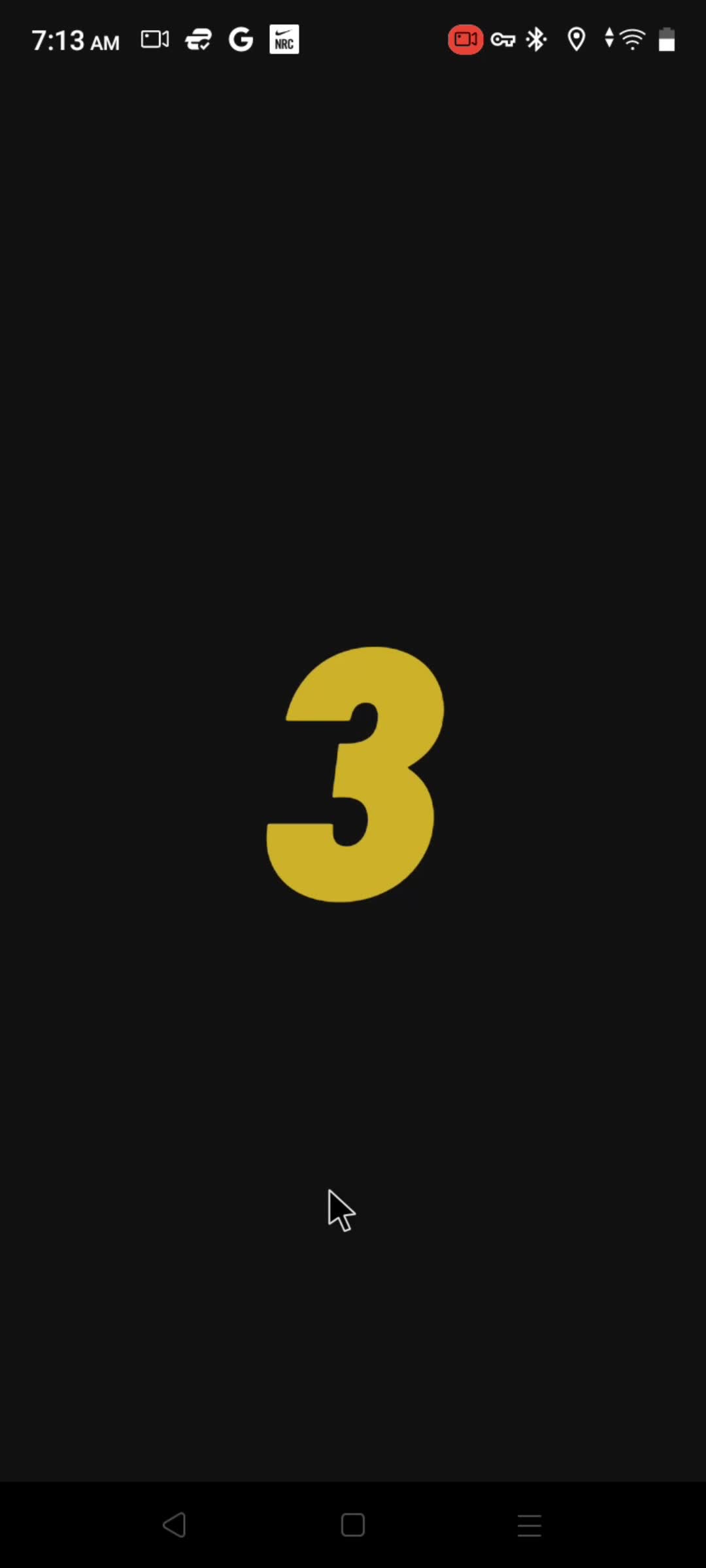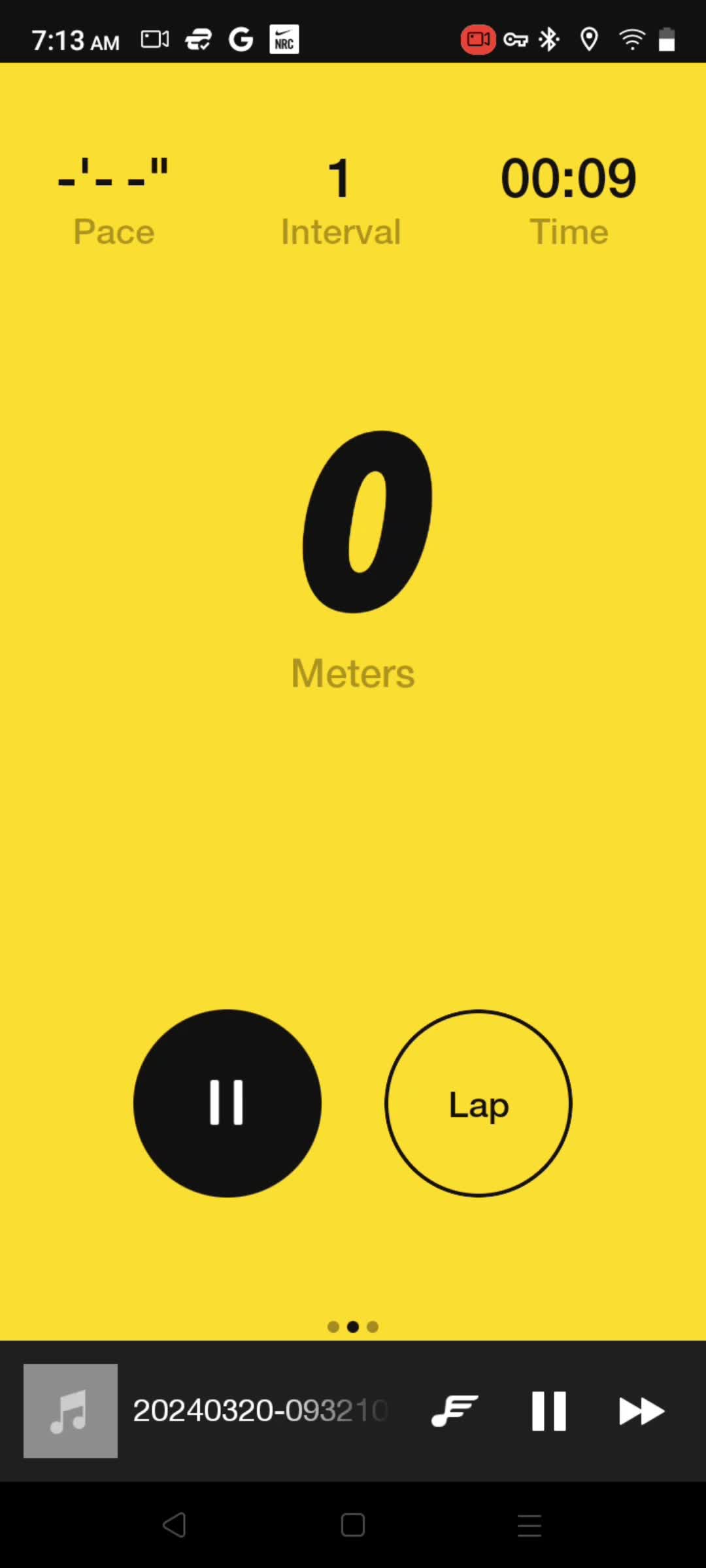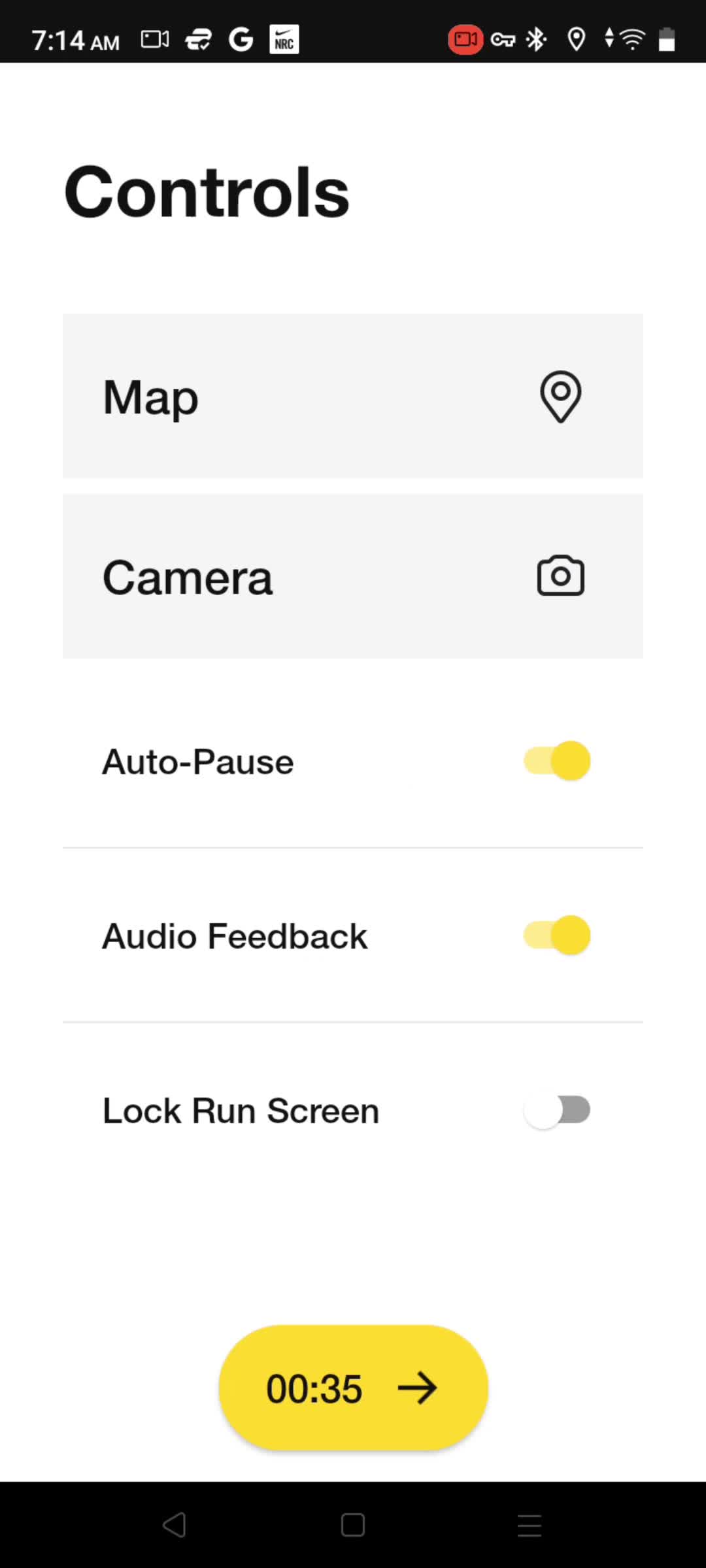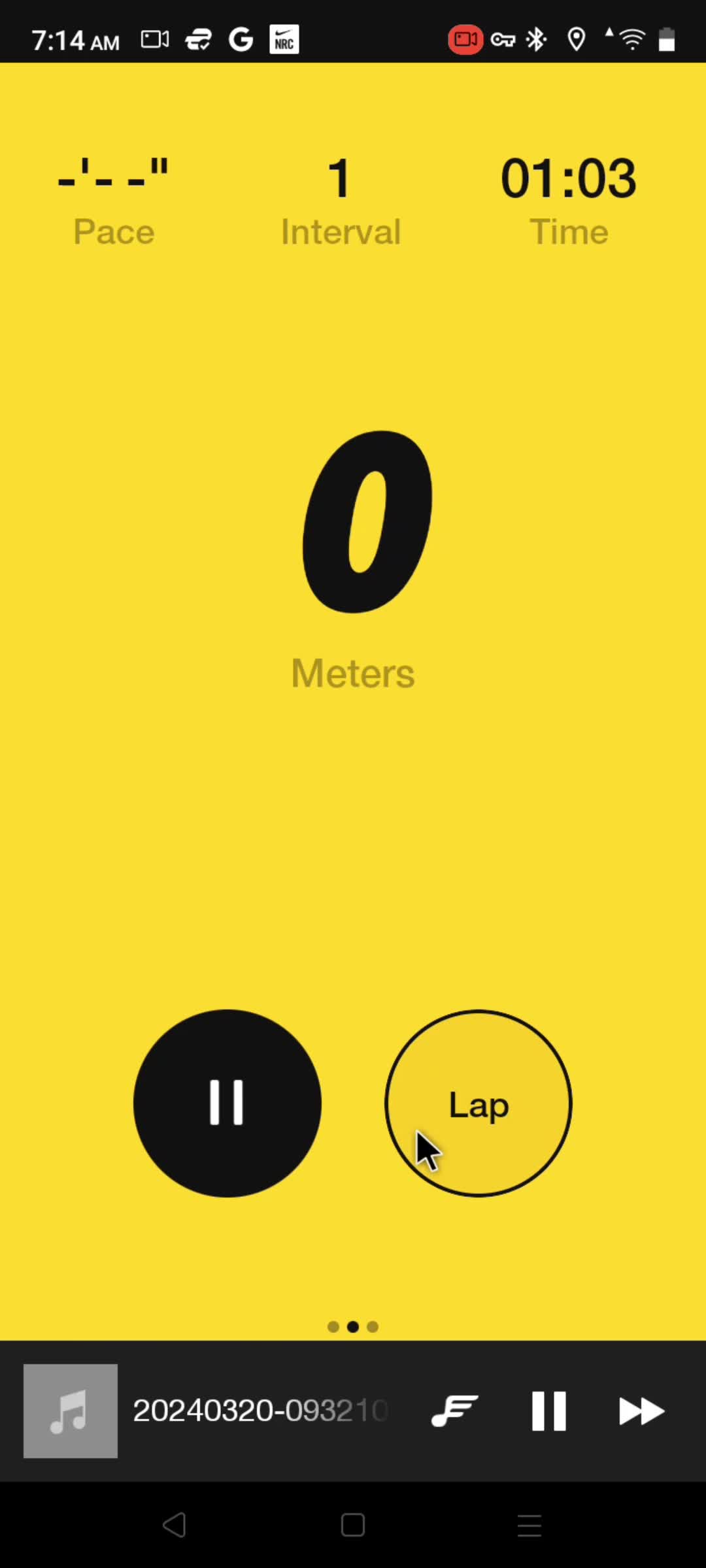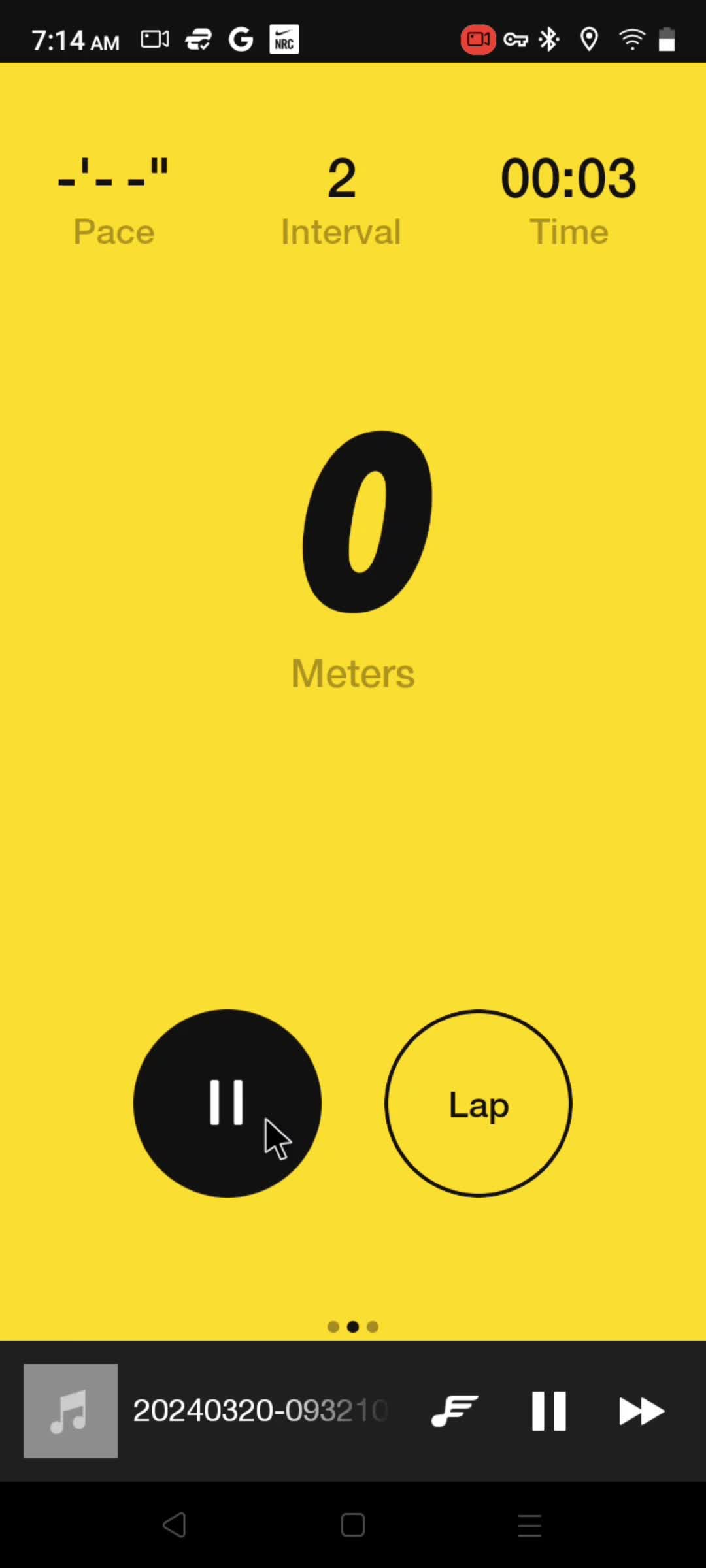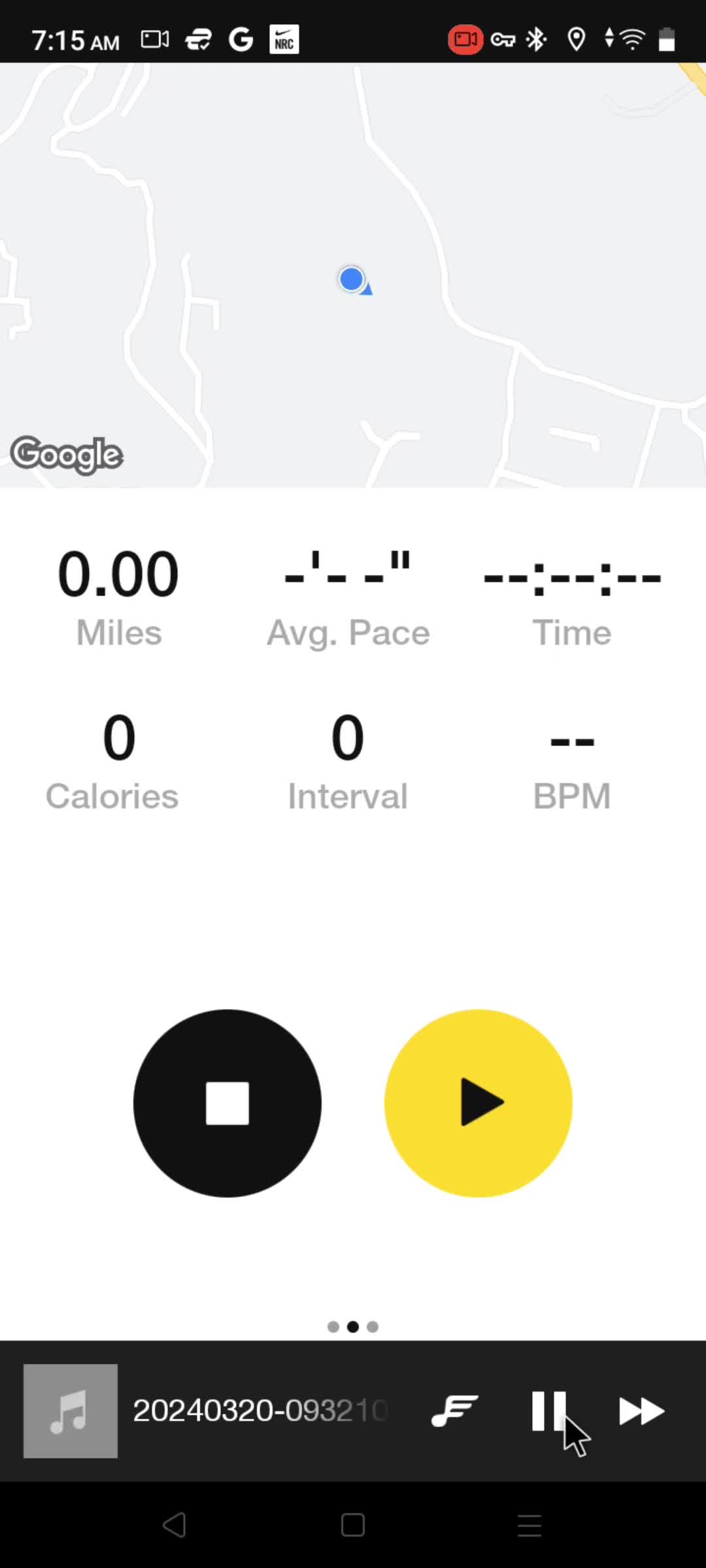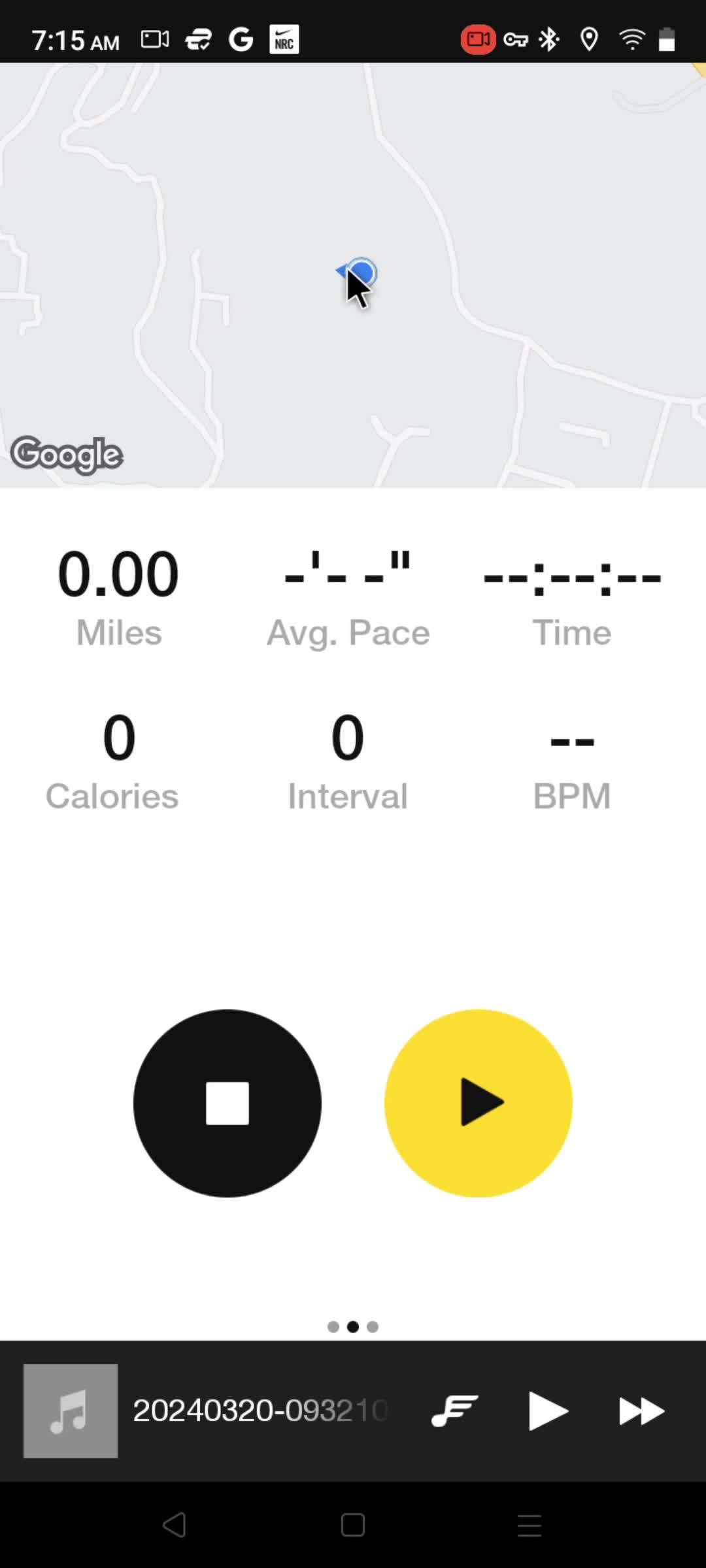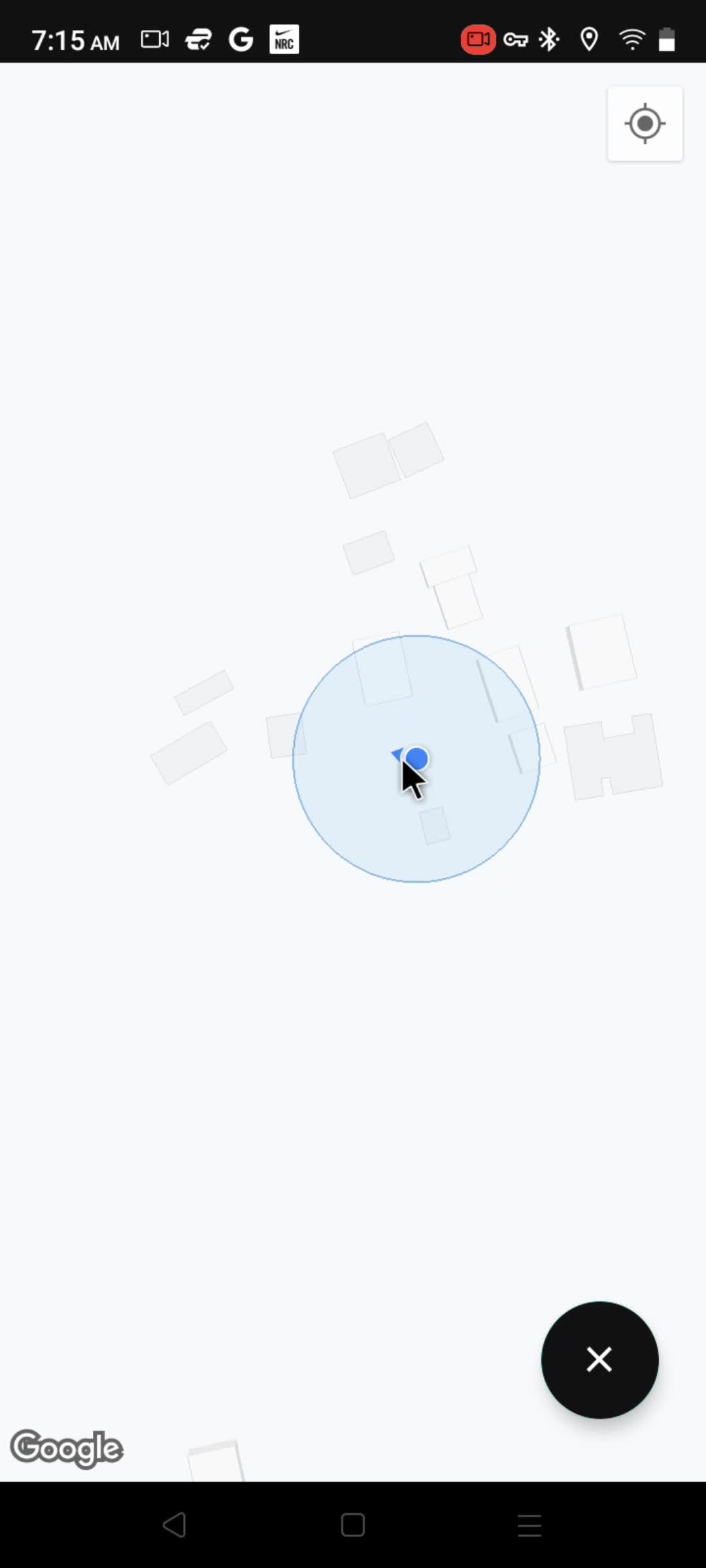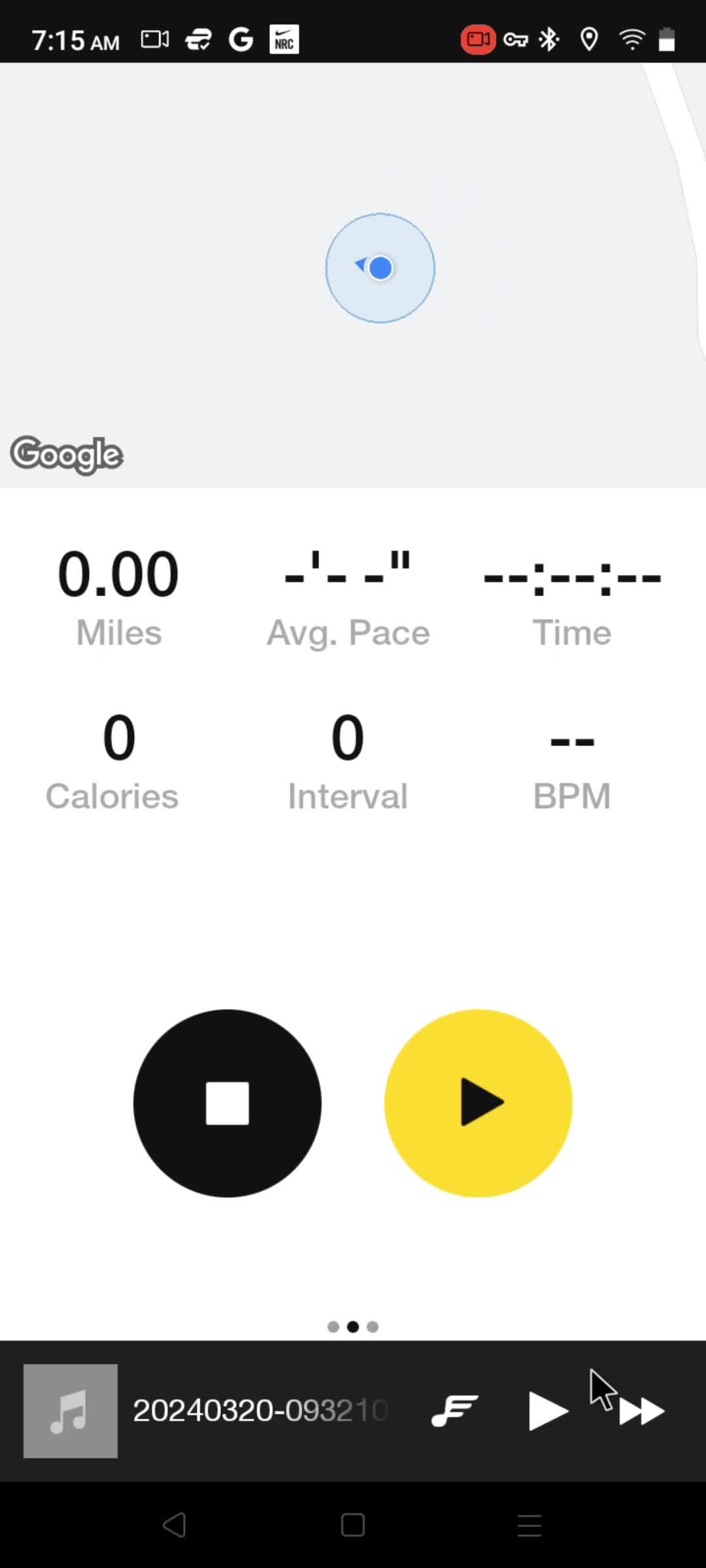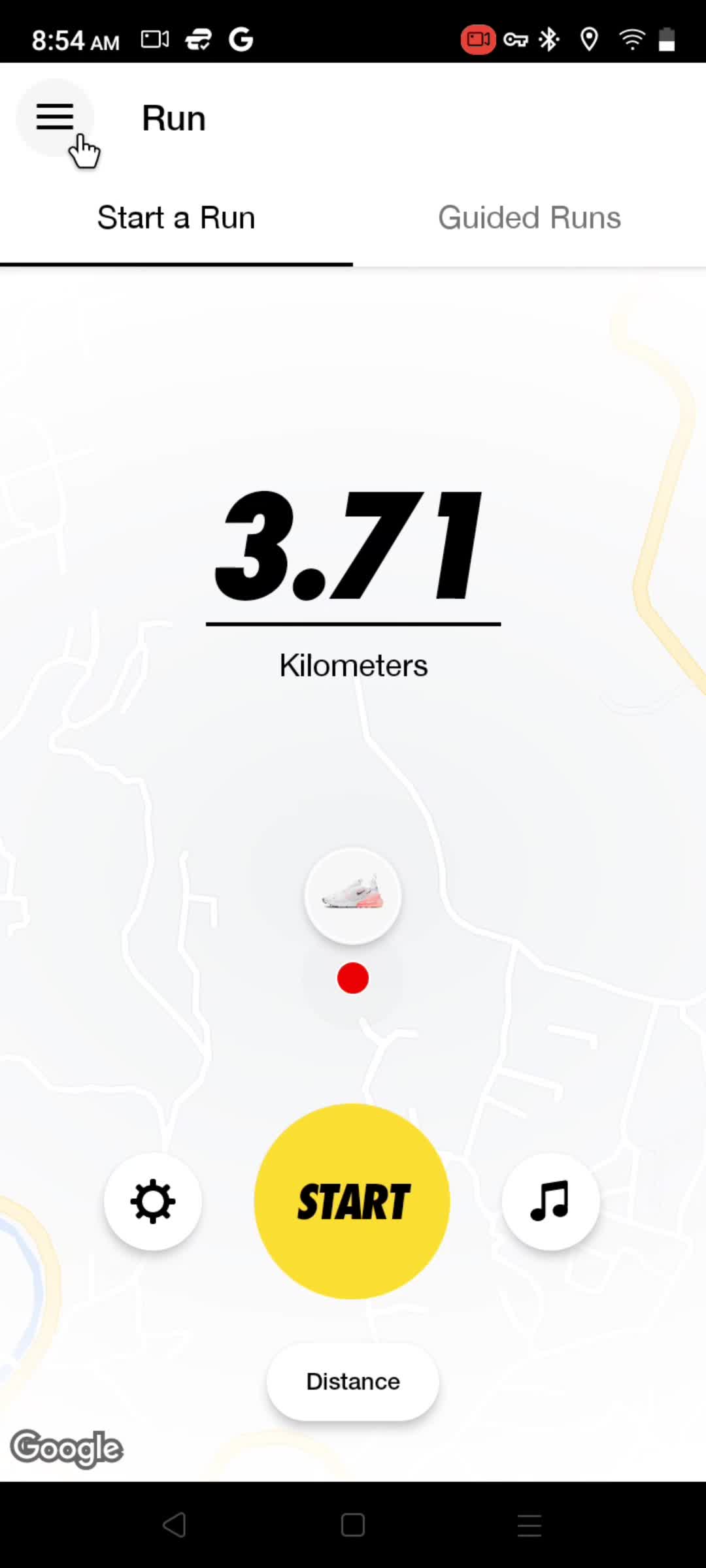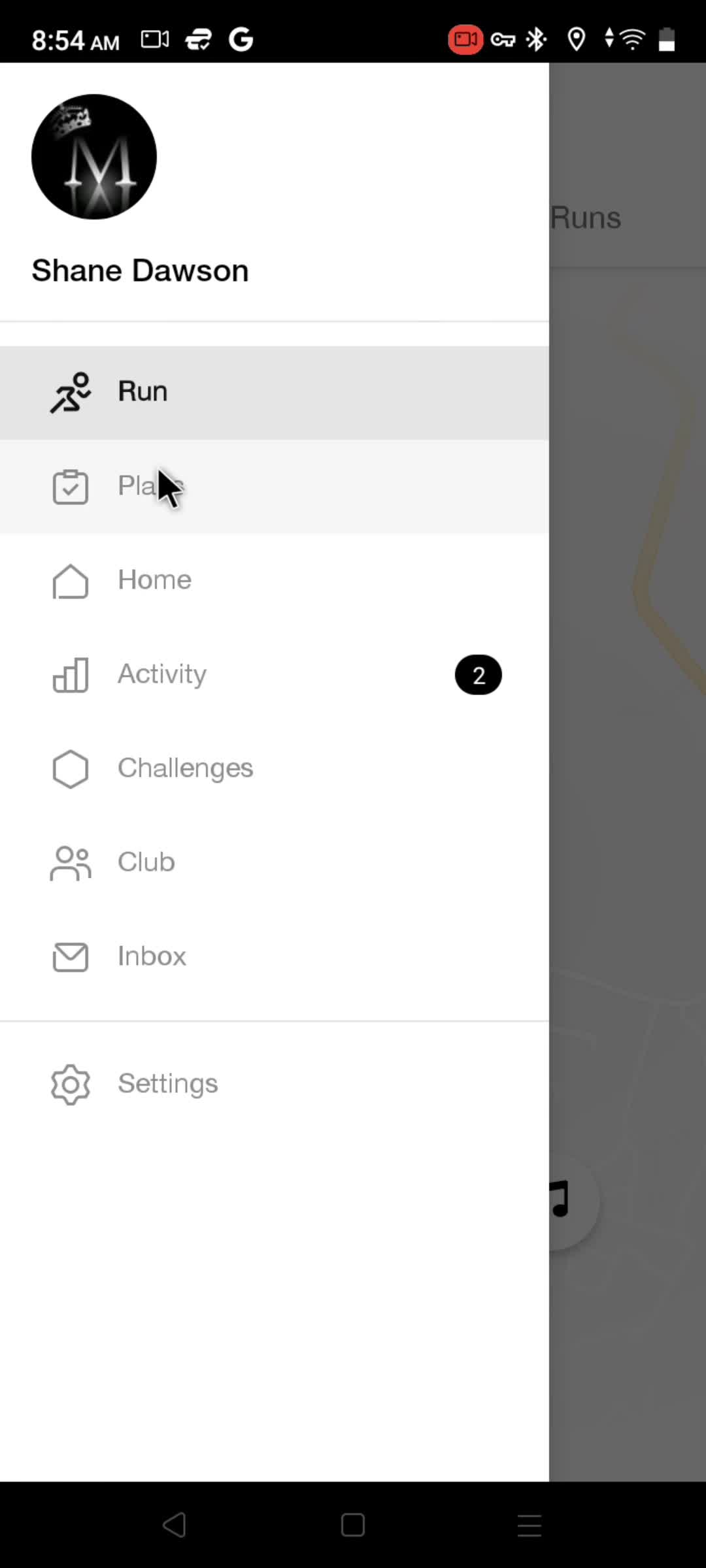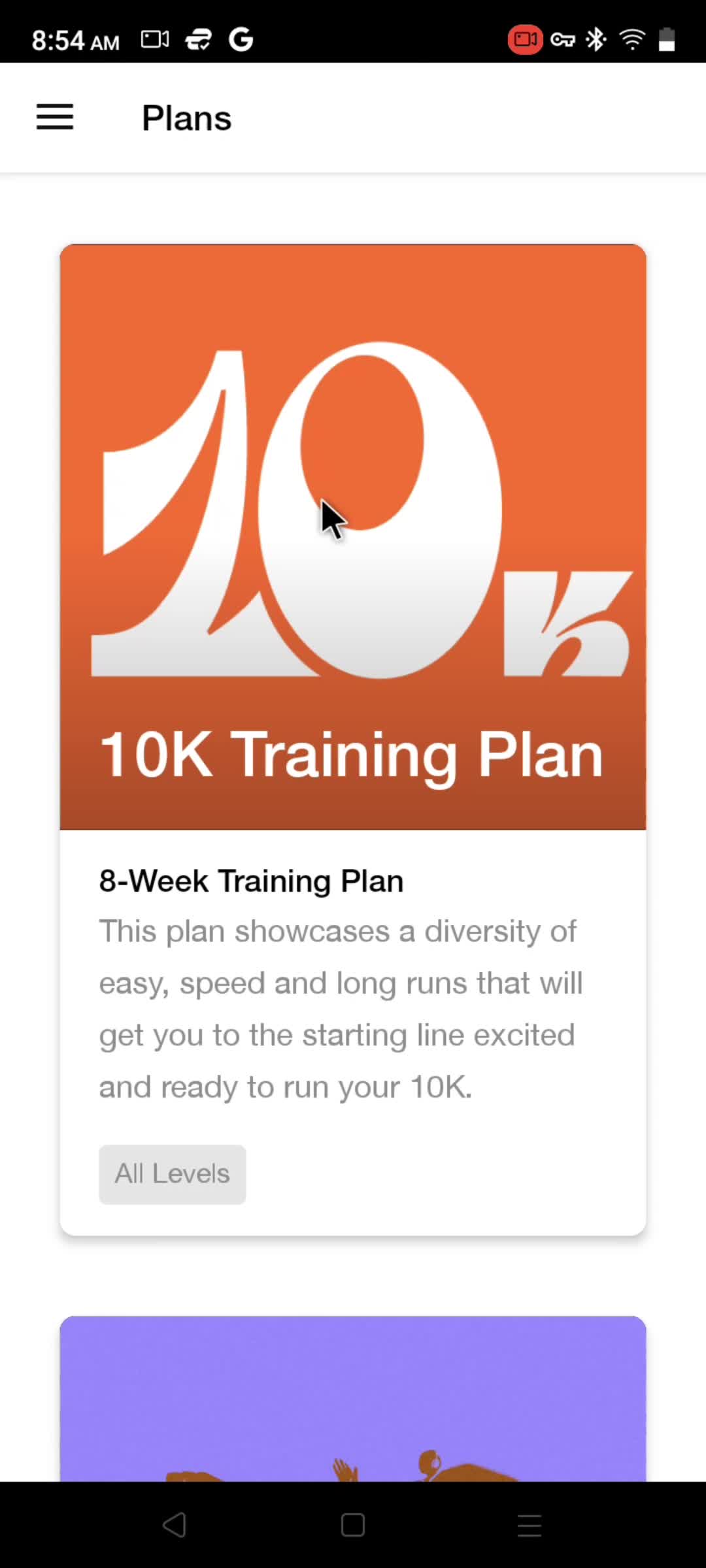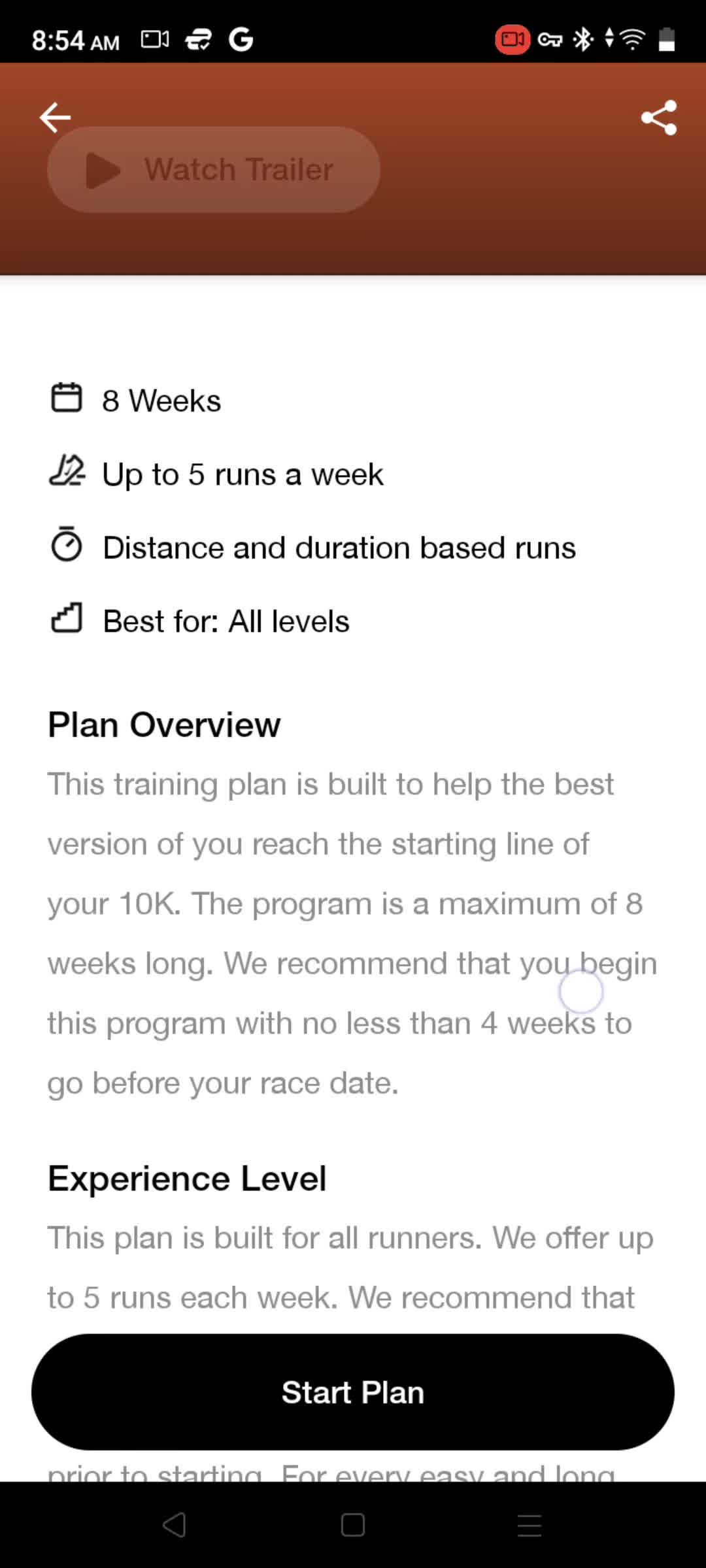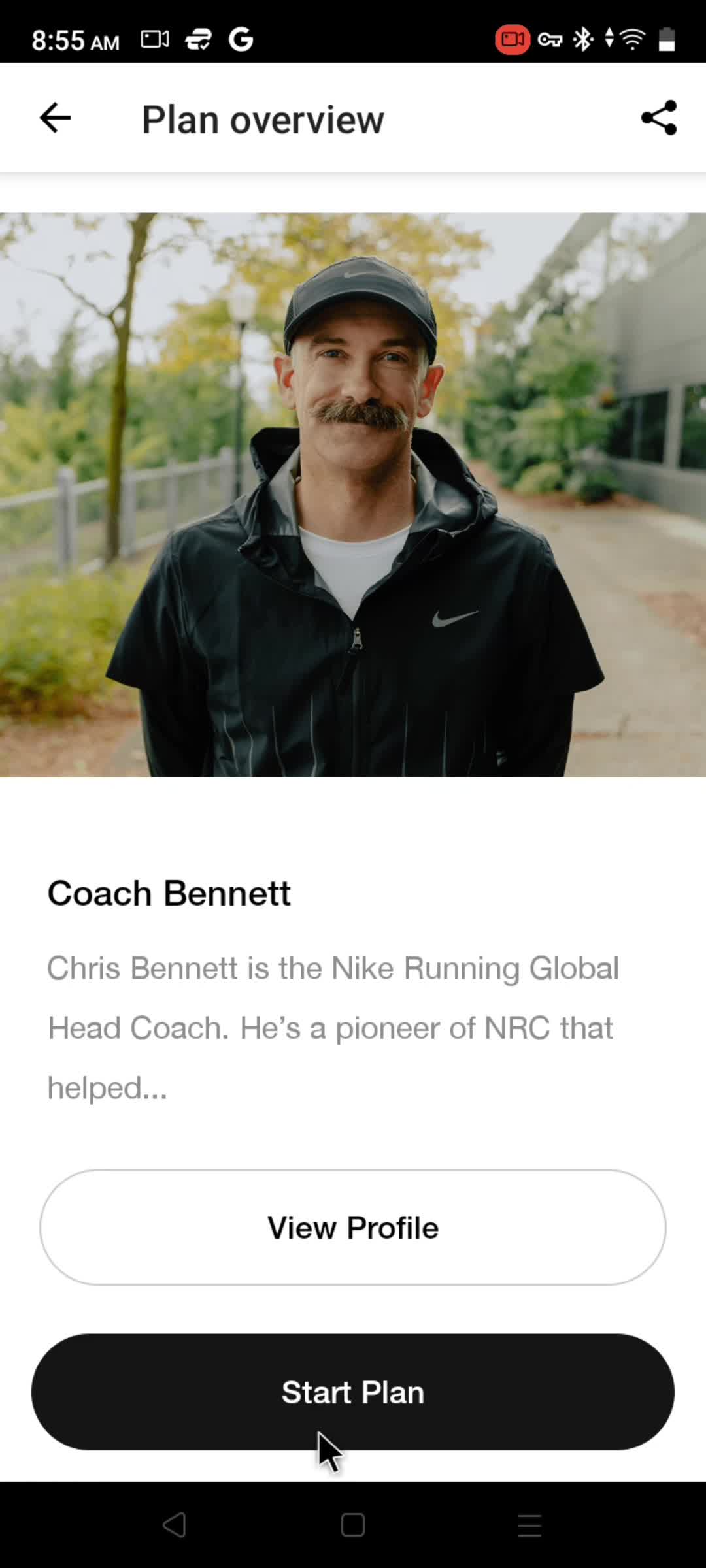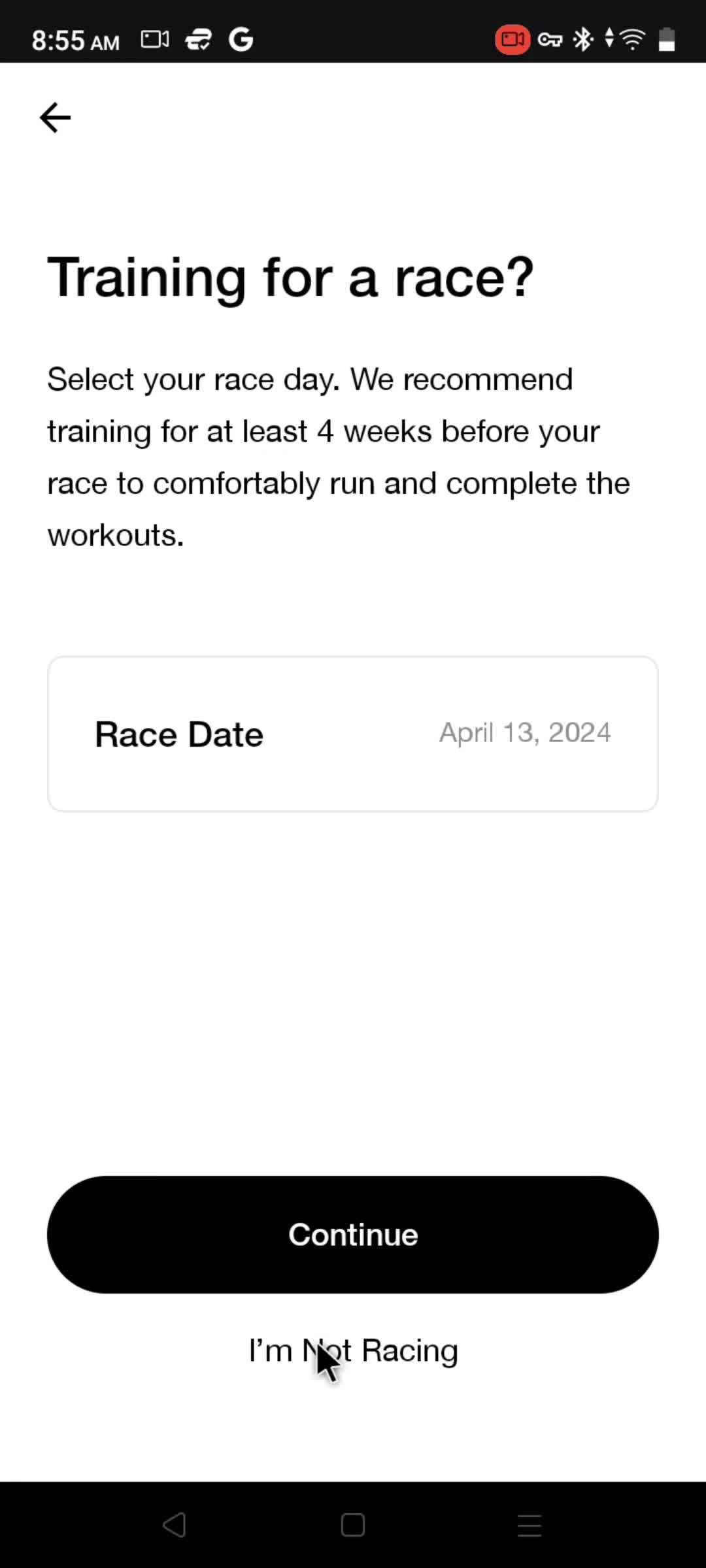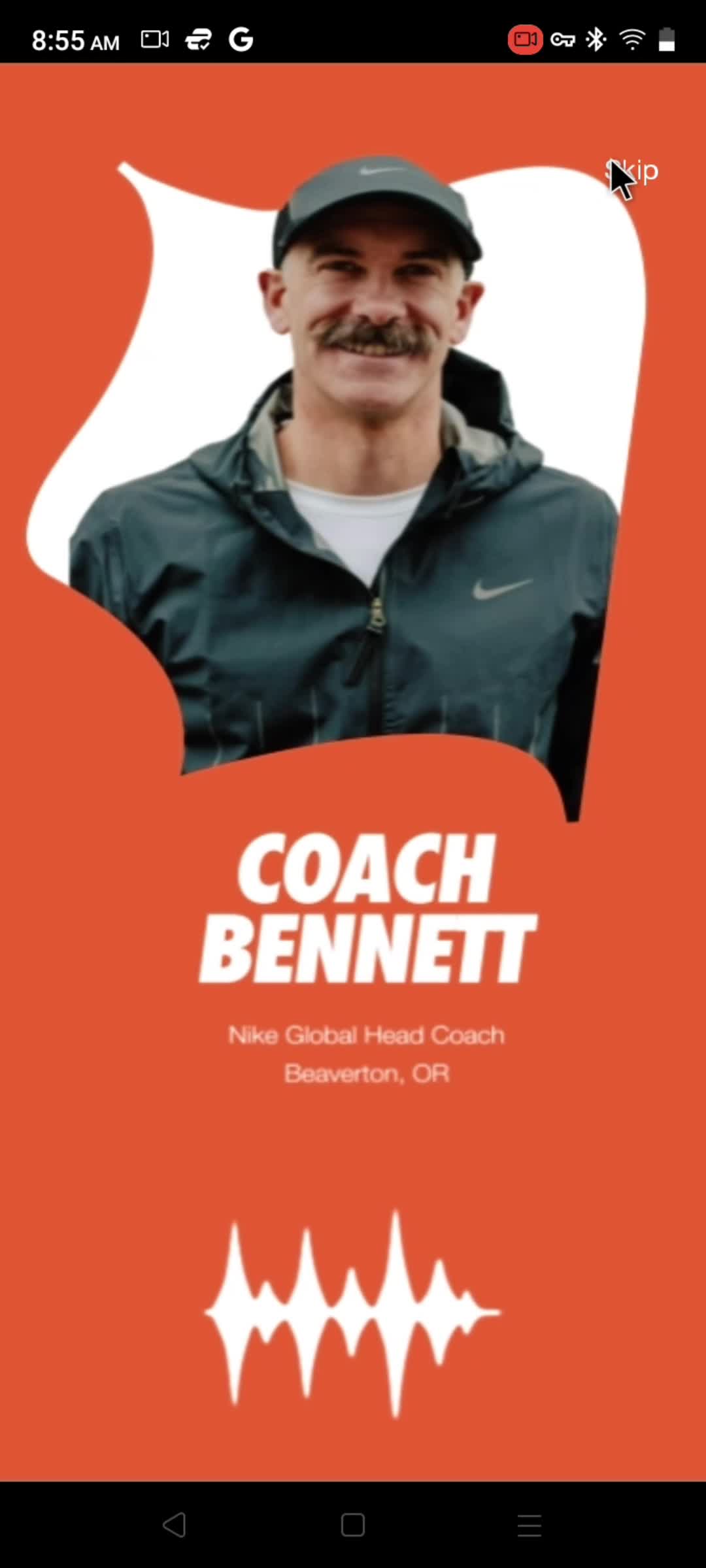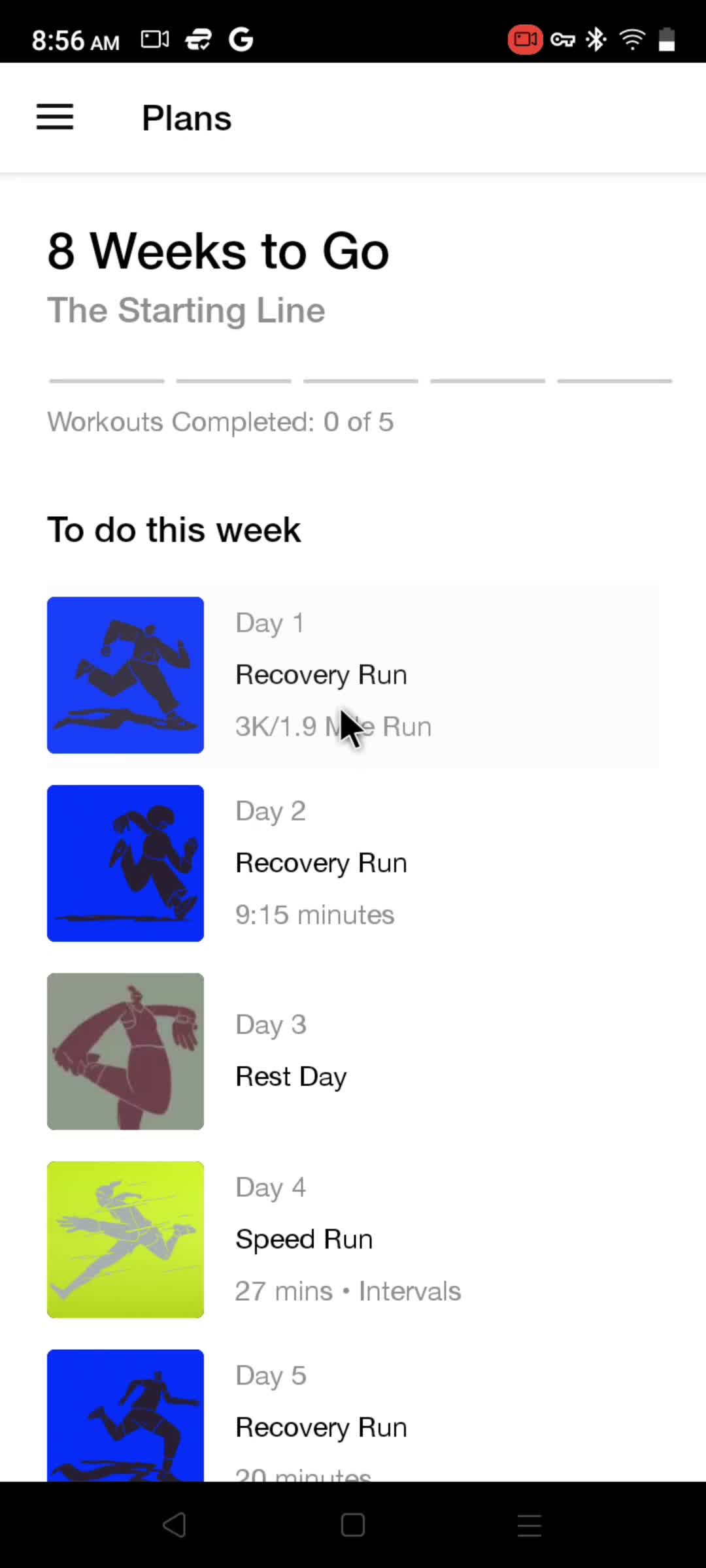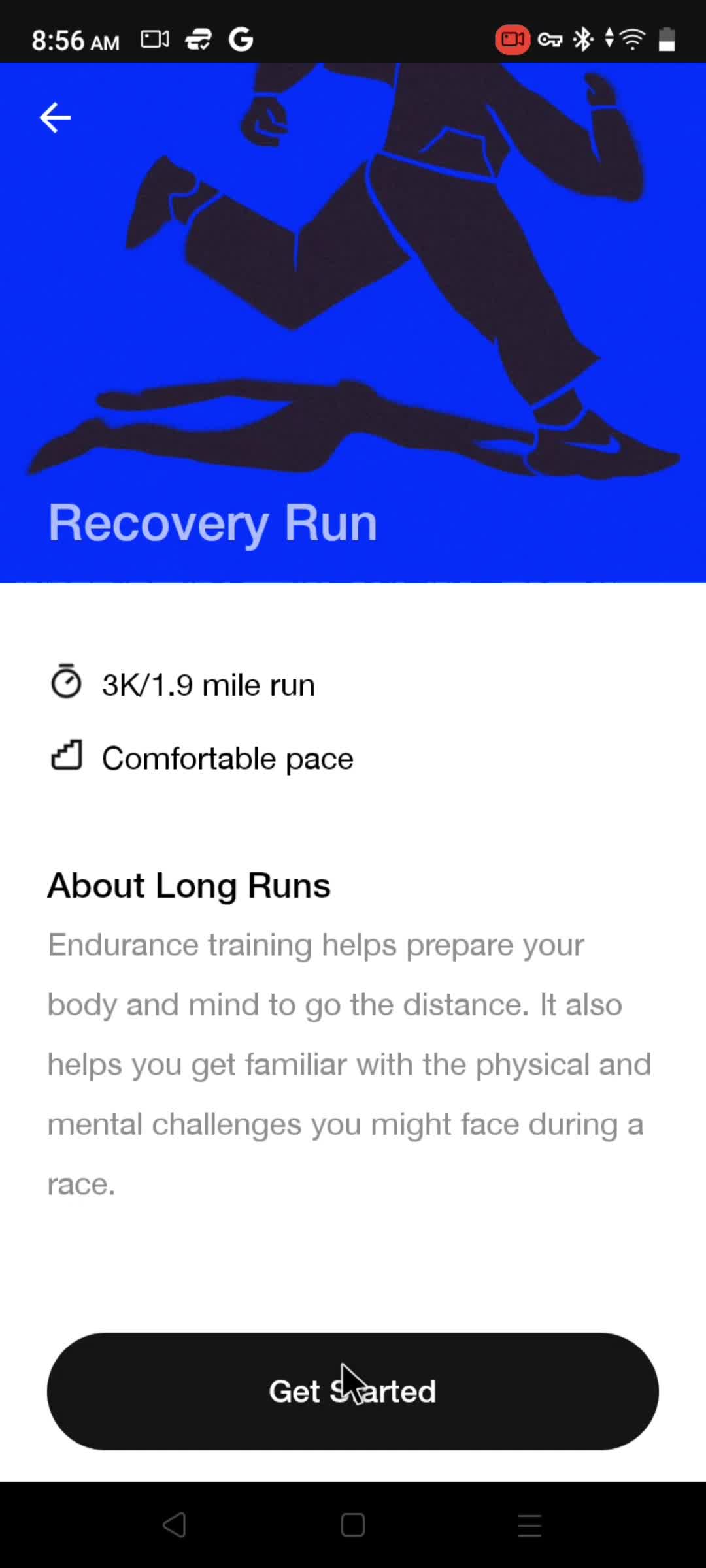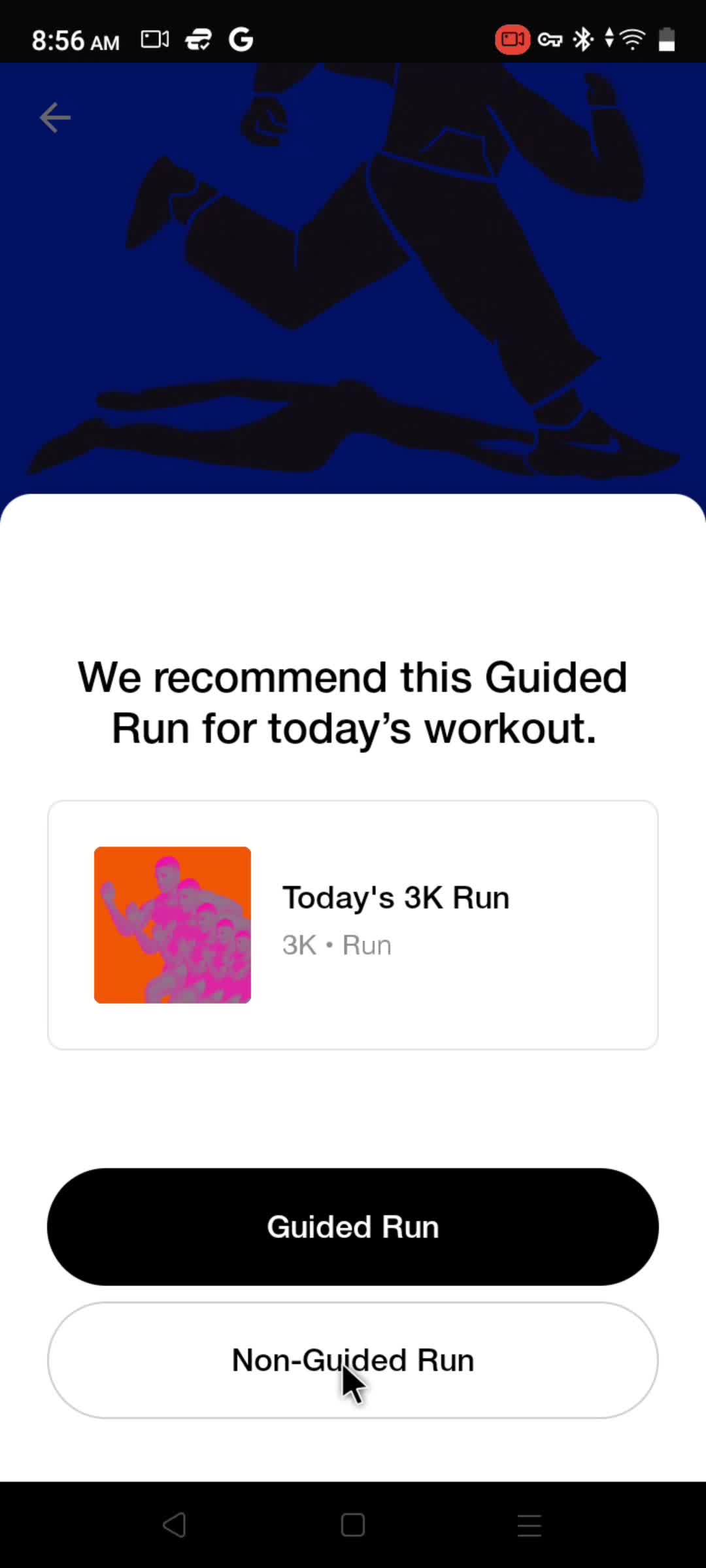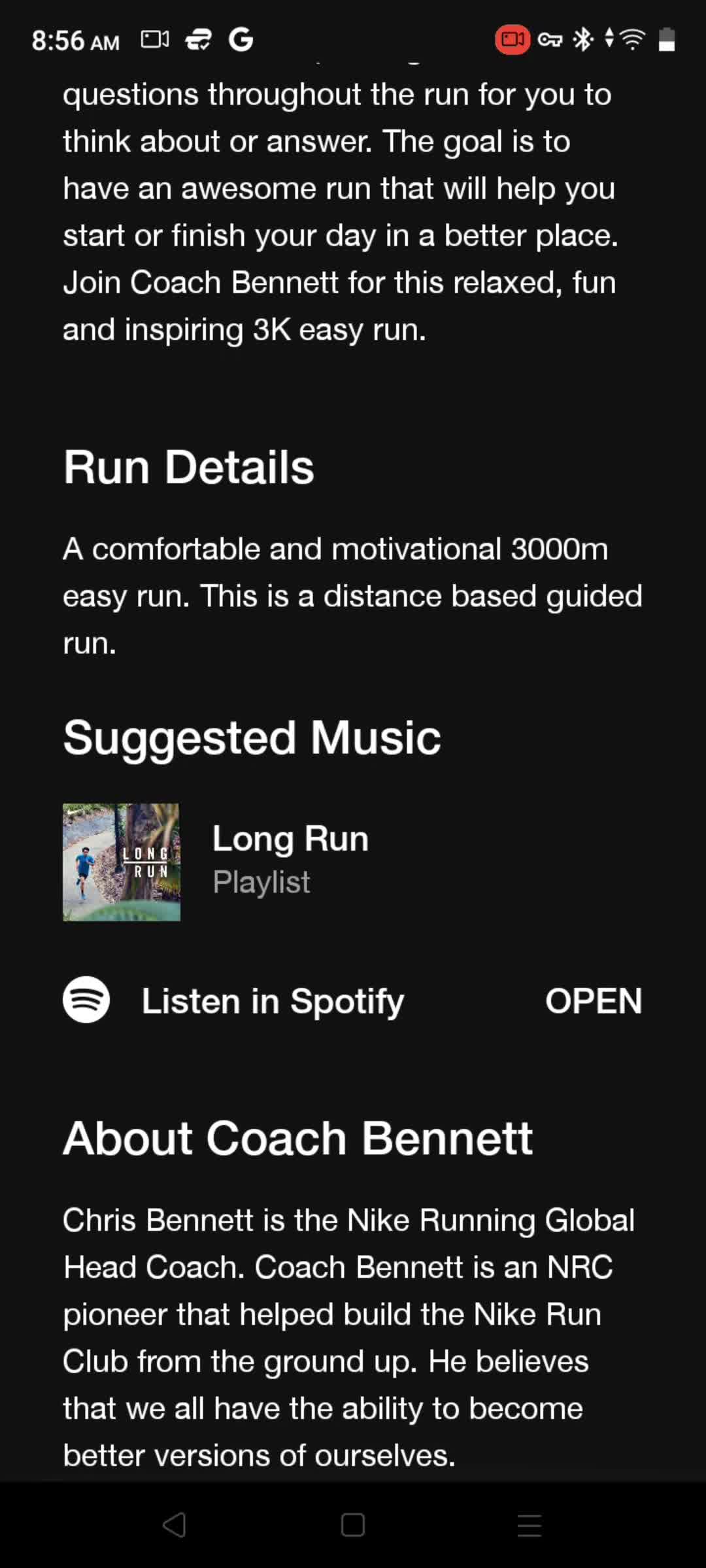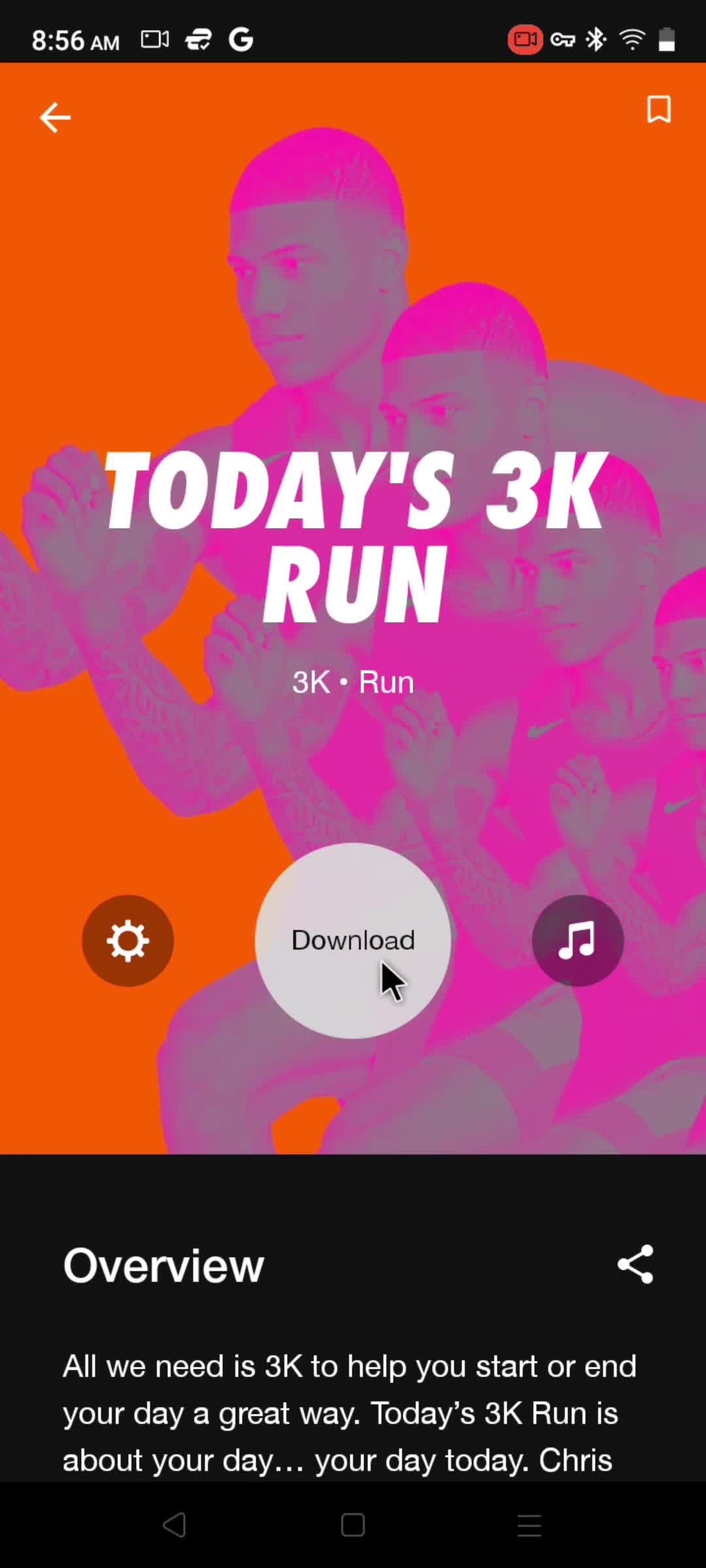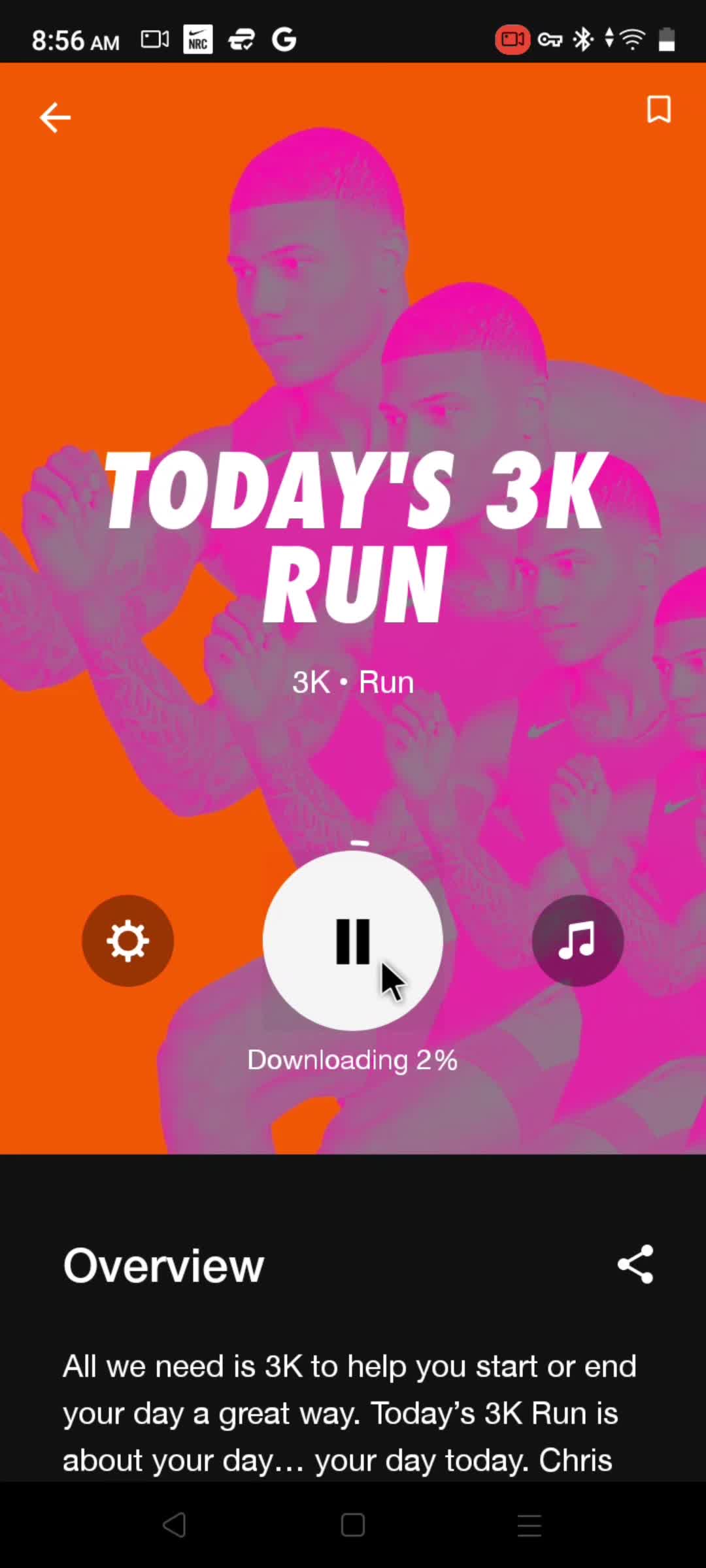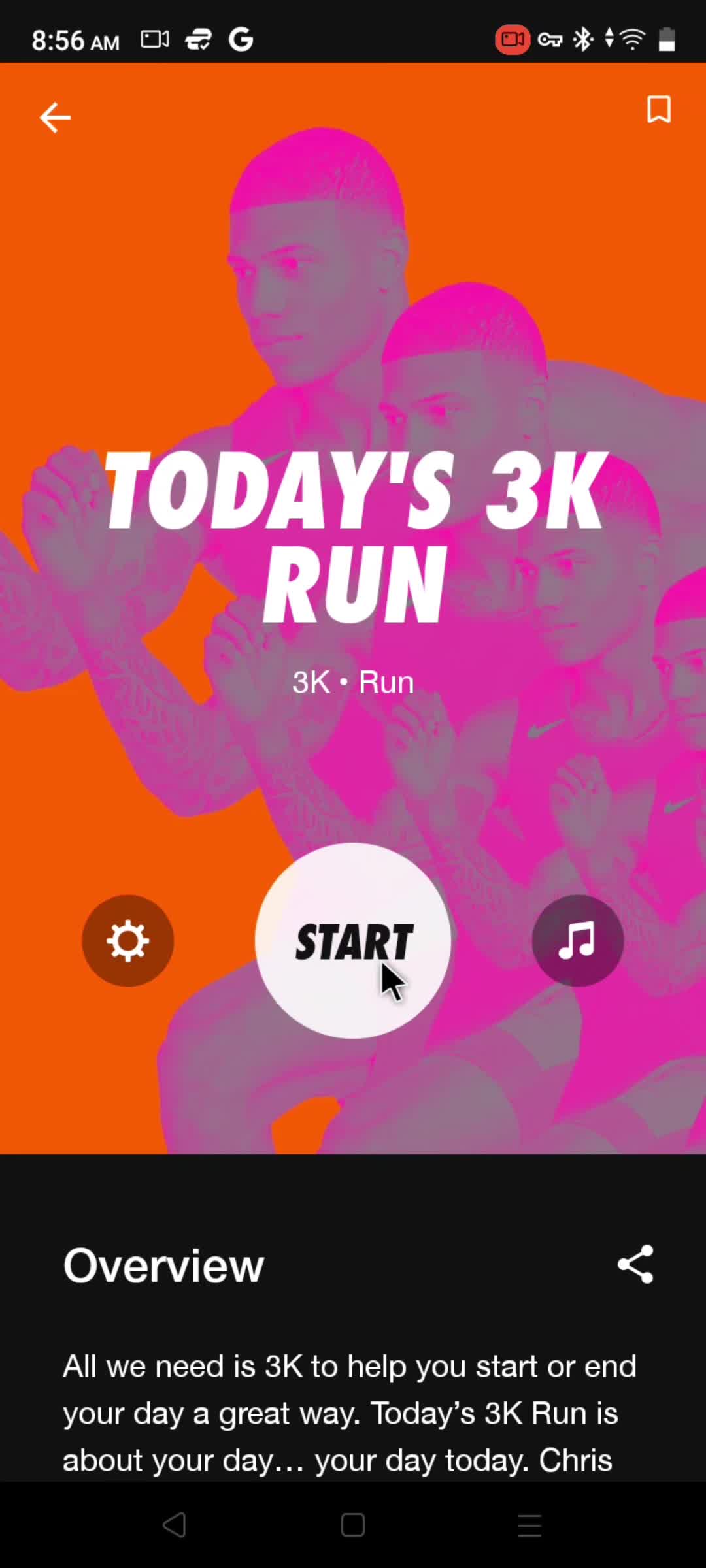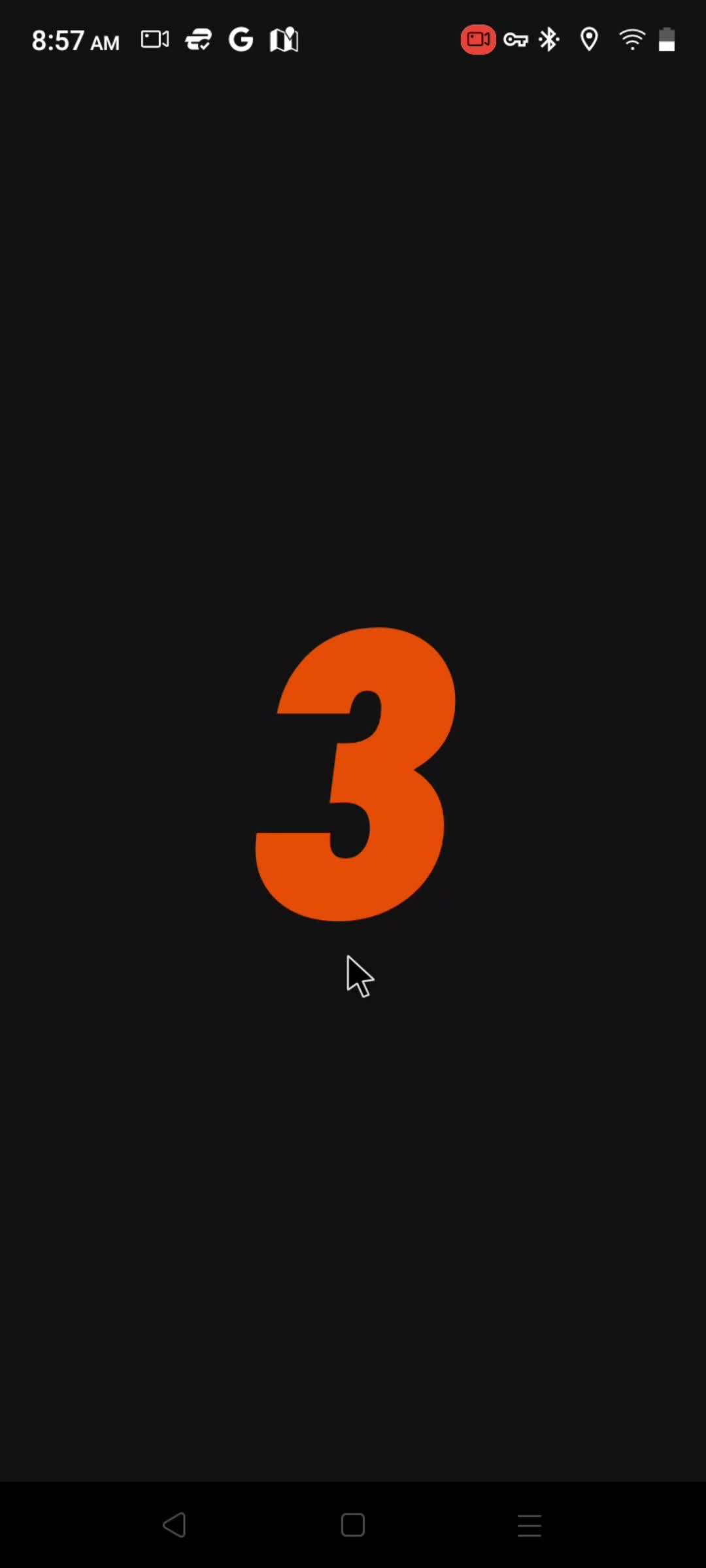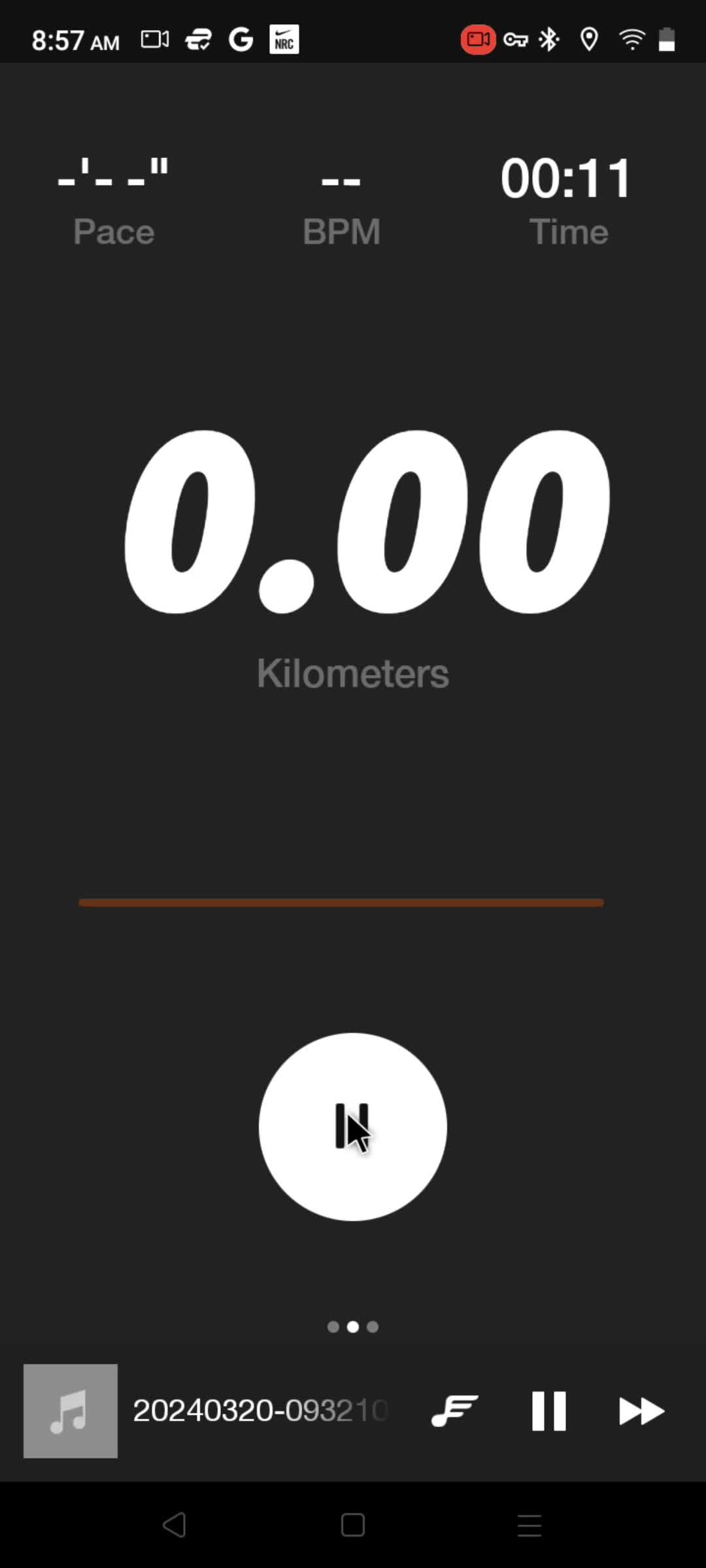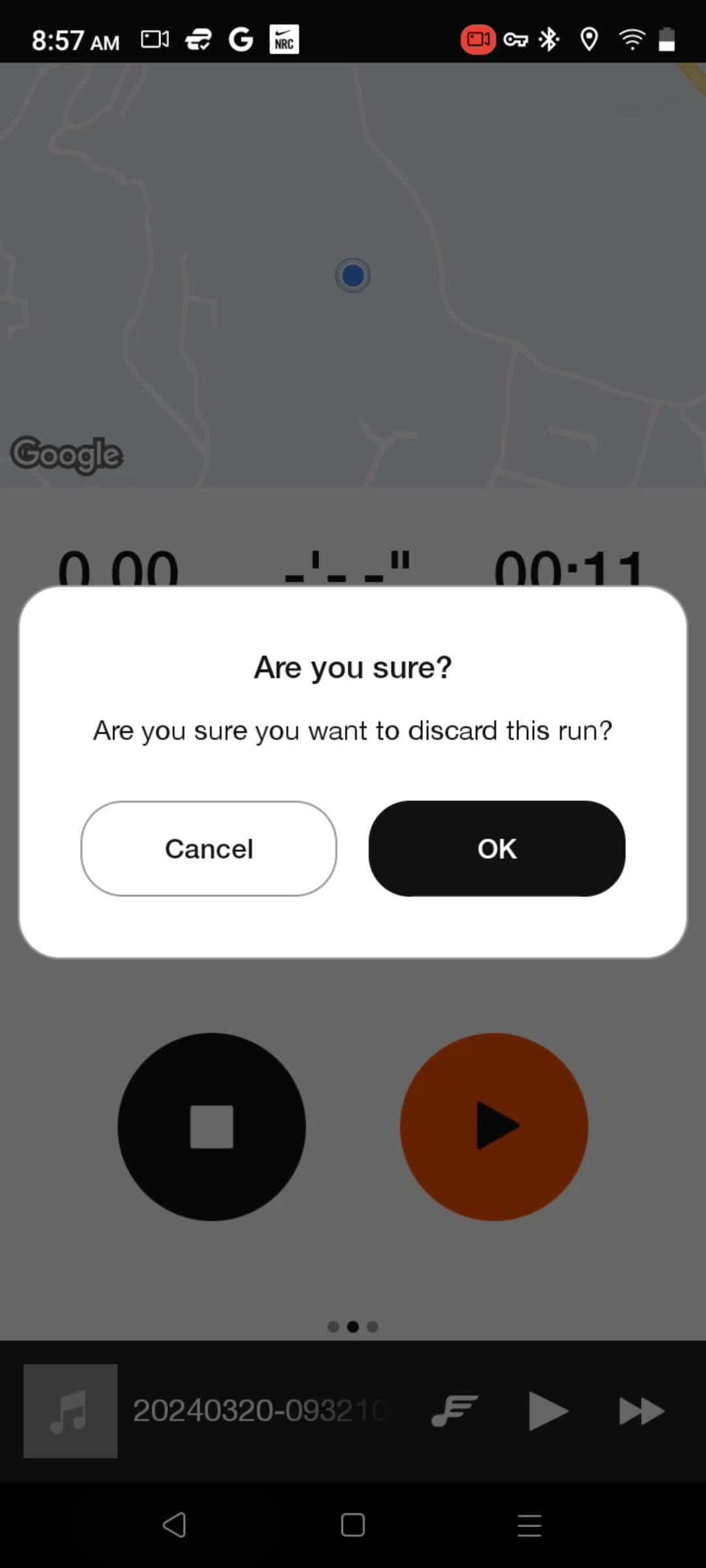Run
this is title
Account menu
this is title
Profile
this is title
Edit profile
this is title
Enter Address
this is title
Add bio
this is title
this is title
Add profile photo
this is title
this is title
Select photo
this is title
Edit photo
this is title
this is title
Accept invite
this is title
Open app
this is title
Confirm
this is title
Join
this is title
Enter email
this is title
this is title
Enter code
this is title
Enter name
this is title
Enter password
this is title
this is title
Enter birthday
this is title
Terms & conditions
this is title
Create account
this is title
this is title
Loading
this is title
Run
this is title
Run
this is title
Account menu
this is title
Challenges
this is title
Create challenge
this is title
this is title
Enter name
this is title
Set distance
this is title
this is title
Select start date
this is title
this is title
Select date
this is title
this is title
Created
this is title
this is title
Challenge
this is title
Leaderboard
this is title
Action menu
this is title
Run
this is title
Account menu
this is title
Activities
this is title
Edit name
this is title
Select date
this is title
Select time
this is title
this is title
this is title
Set duration
this is title
this is title
this is title
this is title
Set location
this is title
this is title
this is title
Confirm
this is title
Loading
this is title
Activity details
this is title
this is title
More information
this is title
this is title
this is title
Select items
this is title
this is title
Select color
this is title
this is title
this is title
this is title
Change nickname
this is title
this is title
this is title
this is title
Options
this is title
this is title
Add note
this is title
this is title
this is title
Activity details
this is title
Activities
this is title
this is title
Level progress
this is title
Run
this is title
Account menu
this is title
Settings
this is title
this is title
Confirm delete
this is title
Delete account
this is title
Account deleted
this is title
Login
this is title
Run
this is title
Account menu
this is title
Home
this is title
this is title
this is title
Explore
this is title
Details
this is title
this is title
this is title
this is title
Details
this is title
this is title
Details
this is title
List details
this is title
this is title
List details
this is title
this is title
List details
this is title
Details
this is title
this is title
Details
this is title
Run
this is title
this is title
Timer
this is title
Set speed
this is title
this is title
Guide
this is title
this is title
Filtered results
this is title
Saved list
this is title
Remove item
this is title
this is title
this is title
Added to list
this is title
Downloads
this is title
this is title
Playlist
this is title
Run
this is title
Settings menu
this is title
Account menu
this is title
Profile
this is title
this is title
Membership
this is title
Events
this is title
Choose city
this is title
Upcoming
this is title
Rewards
this is title
this is title
this is title
Settings
this is title
About you
this is title
Account menu
this is title
Plans
this is title
this is title
Progress
this is title
this is title
this is title
Animation
this is title
Video player
this is title
Preview
this is title
Target
this is title
this is title
Training
this is title
Account menu
this is title
Home
this is title
this is title
this is title
this is title
Activity data
this is title
this is title
Achievements
this is title
Select filter
this is title
this is title
this is title
Activities
this is title
Level progress
this is title
this is title
Select date
this is title
this is title
Add run
this is title
this is title
Account menu
this is title
Challenges
this is title
this is title
this is title
Details
this is title
Action menu
this is title
Confirm
this is title
this is title
Create challenge
this is title
this is title
Clubs
this is title
Permissions
this is title
Friends
this is title
Contacts
this is title
this is title
Inbox
this is title
this is title
Settings
this is title
Run
this is title
Account menu
this is title
Profile
this is title
Add friend
this is title
Contacts
this is title
Select contact
this is title
Invite sent
this is title
Suggestions
this is title
Home
this is title
Account menu
this is title
Challenges
this is title
this is title
Join
this is title
Permissions
this is title
this is title
Details
this is title
Leaderboard
this is title
this is title
this is title
Action menu
this is title
Run
this is title
Account menu
this is title
Profile
this is title
Events
this is title
Select filter
this is title
this is title
this is title
Event detail
this is title
this is title
Registration page
this is title
this is title
Registered
this is title
this is title
this is title
Upcoming
this is title
Login
this is title
Loading
this is title
Enter email
this is title
this is title
Enter password
this is title
Sign in
this is title
Signed in
this is title
Home
this is title
Home
this is title
Account menu
this is title
Settings
this is title
Log out
this is title
Confirm log out
this is title
Login
this is title
Run
this is title
Account menu
this is title
Settings
this is title
Notification settings
this is title
this is title
this is title
this is title
this is title
Play Store page
this is title
Join
this is title
Loading site
this is title
Enter email
this is title
this is title
Loading
this is title
Enter code
this is title
Enter name
this is title
Enter password
this is title
this is title
Enter birthday
this is title
Terms & conditions
this is title
Create account
this is title
Signed in
this is title
this is title
Get started
this is title
Location
this is title
Enable location permissions
this is title
Enable location permissions
this is title
Tell us about yourself
this is title
this is title
Enter height
this is title
this is title
Enter weight
this is title
this is title
this is title
Guide
this is title
Share location
this is title
this is title
Home
this is title
Guide
this is title
Enable camera access
this is title
Music
this is title
Add music
this is title
Playlists
this is title
Artists
this is title
Added to list
this is title
Details
this is title
Music
this is title
Run
this is title
Login
this is title
Enter email
this is title
this is title
Forgot password
this is title
Enter code
this is title
Create new password
this is title
this is title
this is title
Run
this is title
Run
this is title
this is title
Playlist
this is title
Added to list
this is title
Download
this is title
this is title
Added to list
this is title
this is title
Remove item
this is title
this is title
Saved items
this is title
Run
this is title
this is title
Set distance
this is title
this is title
Set duration
this is title
this is title
Set speed
this is title
Run
this is title
Account menu
this is title
Settings
this is title
About you
this is title
this is title
Edit email
this is title
Measurements
this is title
this is title
this is title
this is title
Audio
this is title
Select gender
this is title
this is title
this is title
Integrations
this is title
Notification settings
this is title
Privacy settings
this is title
this is title
Set visibility
this is title
Confirm change
this is title
Blocked users
this is title
Tags
this is title
this is title
Leaderboard
this is title
this is title
this is title
Run
this is title
this is title
Share
this is title
Enter email
this is title
Share options
this is title
Add contact
this is title
this is title
Shared
this is title
Run
this is title
Account menu
this is title
Settings
this is title
this is title
this is title
Select size
this is title
this is title
Run
this is title
Set goal
this is title
Set distance
this is title
this is title
Set duration
this is title
Start run
this is title
Countdown
this is title
this is title
this is title
Choose control
this is title
Intervals
this is title
this is title
Timer paused
this is title
Music
this is title
this is title
Location
this is title
this is title
Run
this is title
Account menu
this is title
Plans
this is title
Plan details
this is title
Start plan
this is title
this is title
this is title
Welcome video
this is title
this is title
Get started
this is title
Options
this is title
Details
this is title
Download
this is title
this is title
this is title
Countdown
this is title
this is title
Progress
this is title
Confirm
this is title