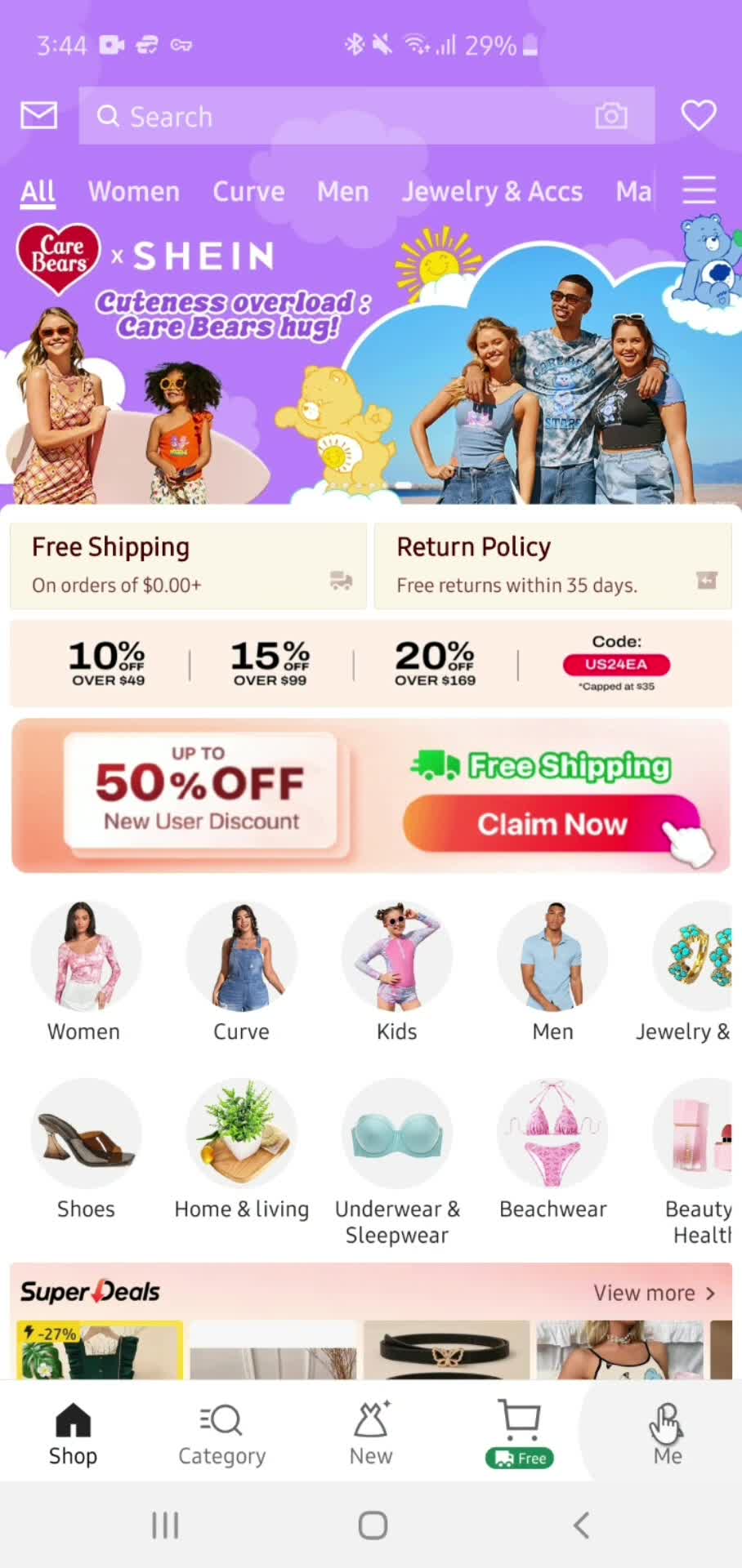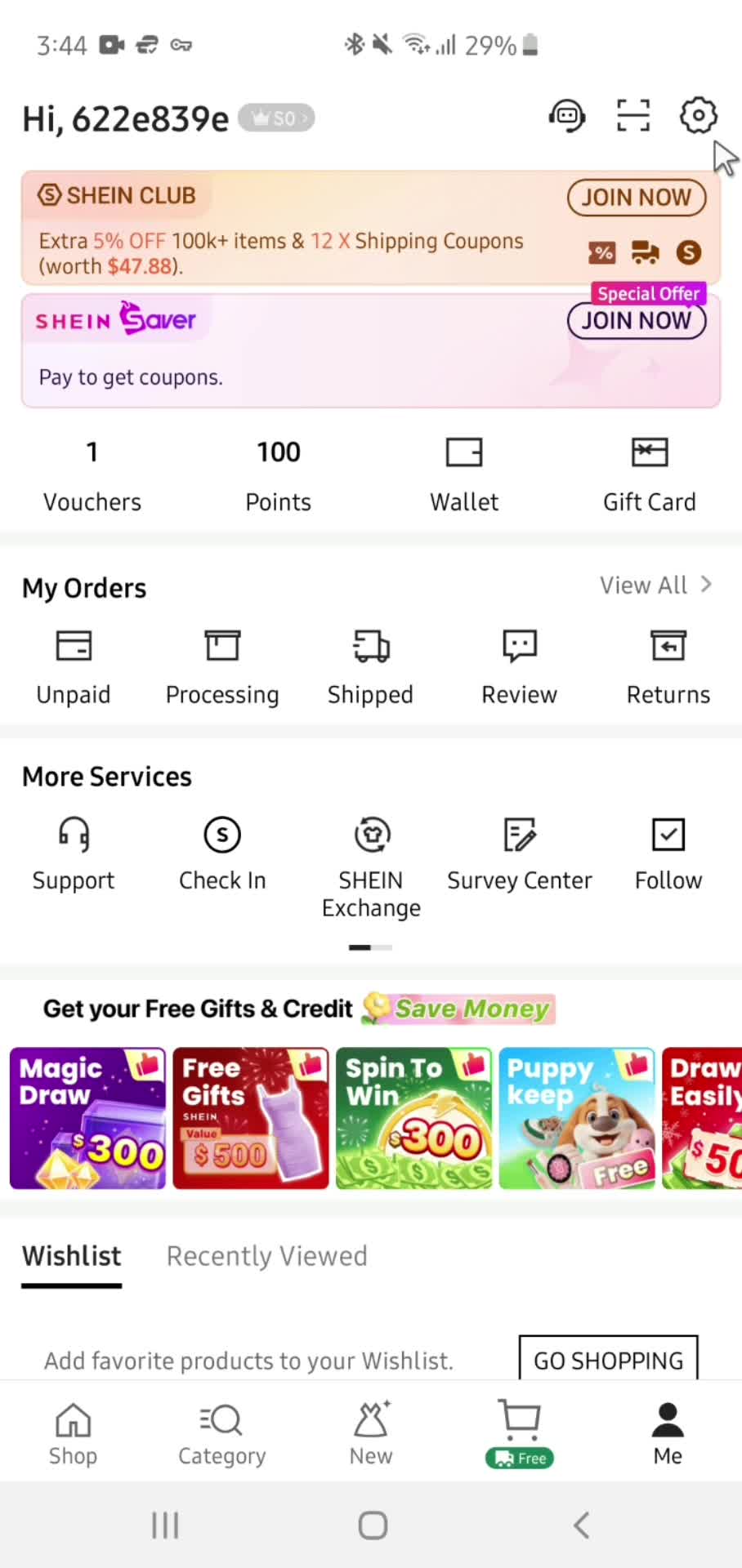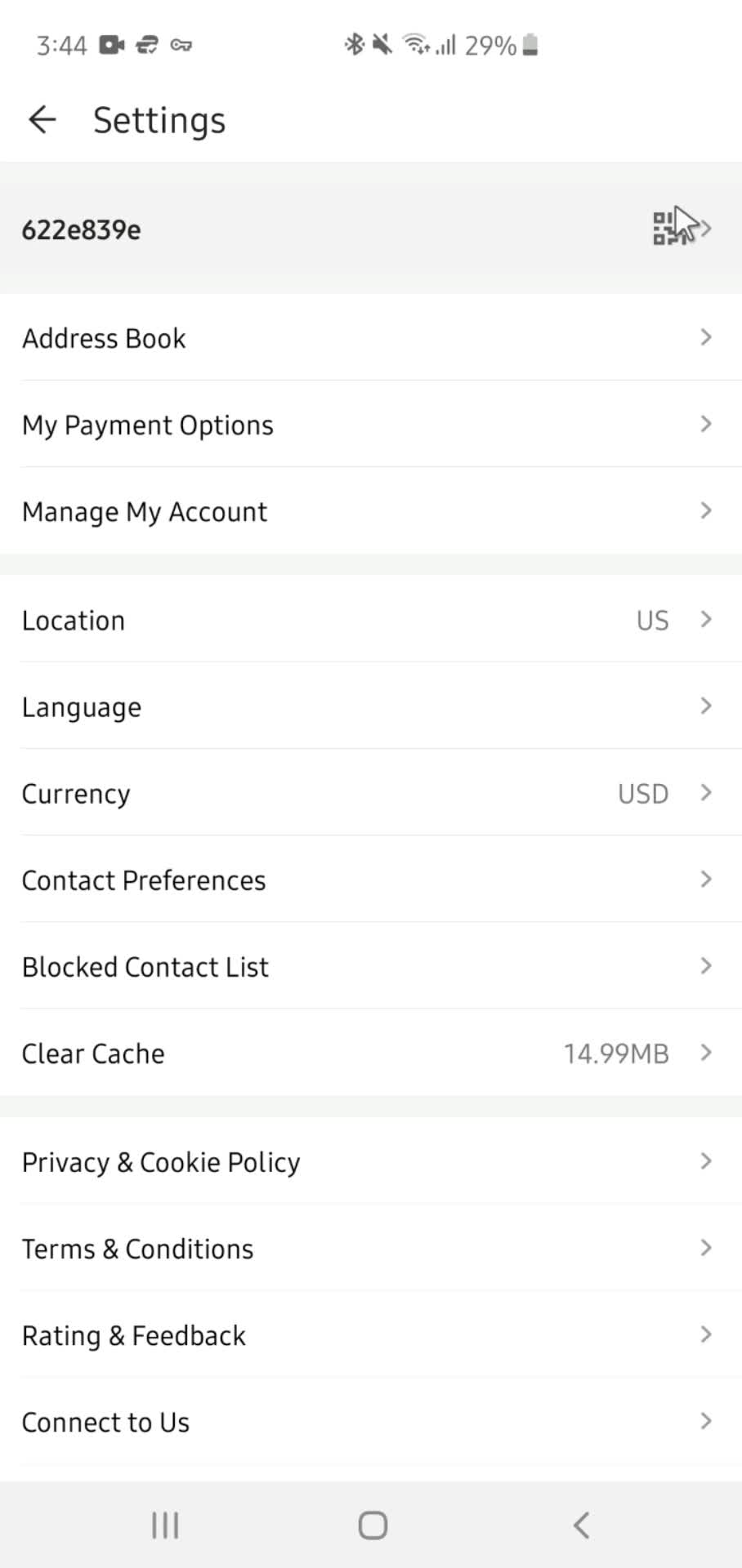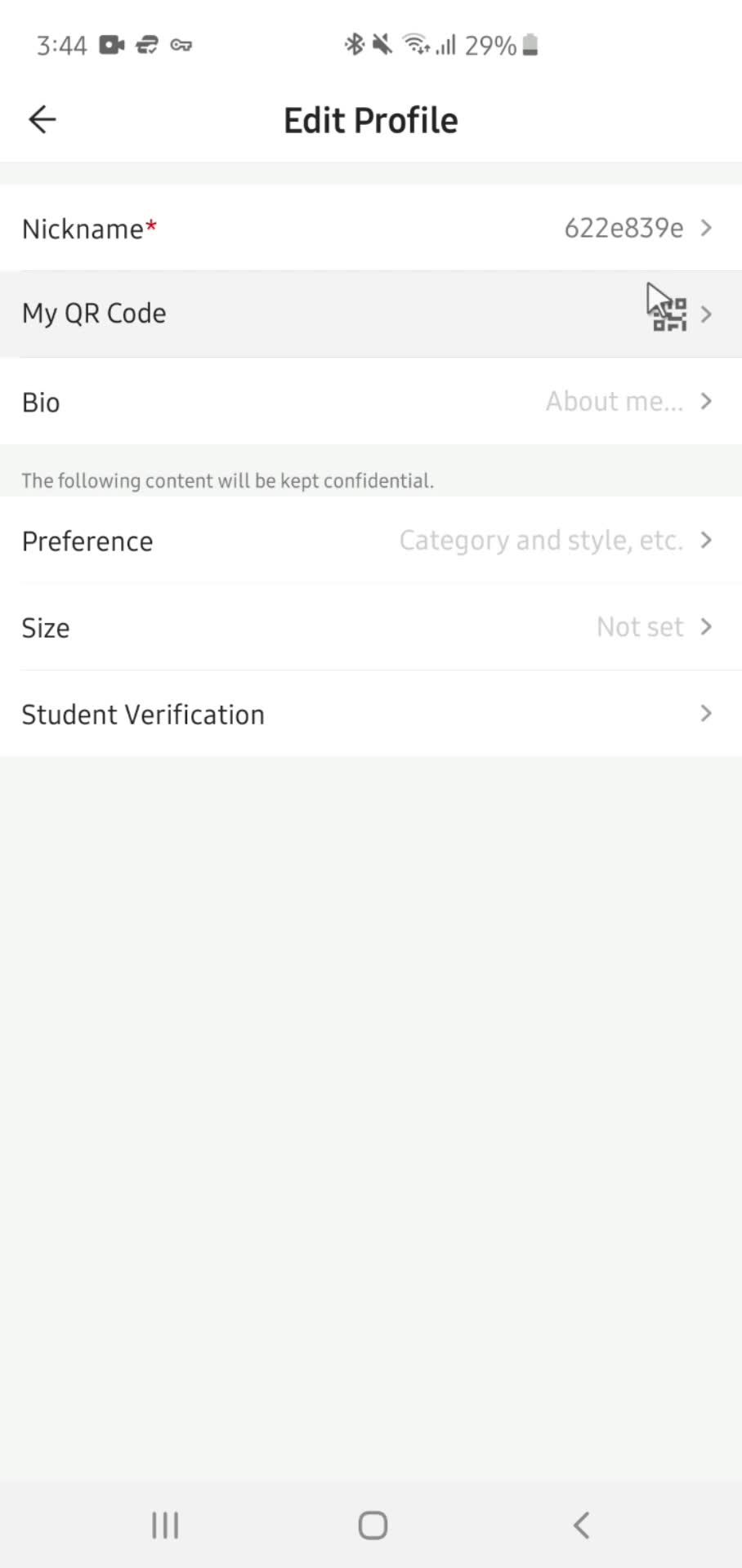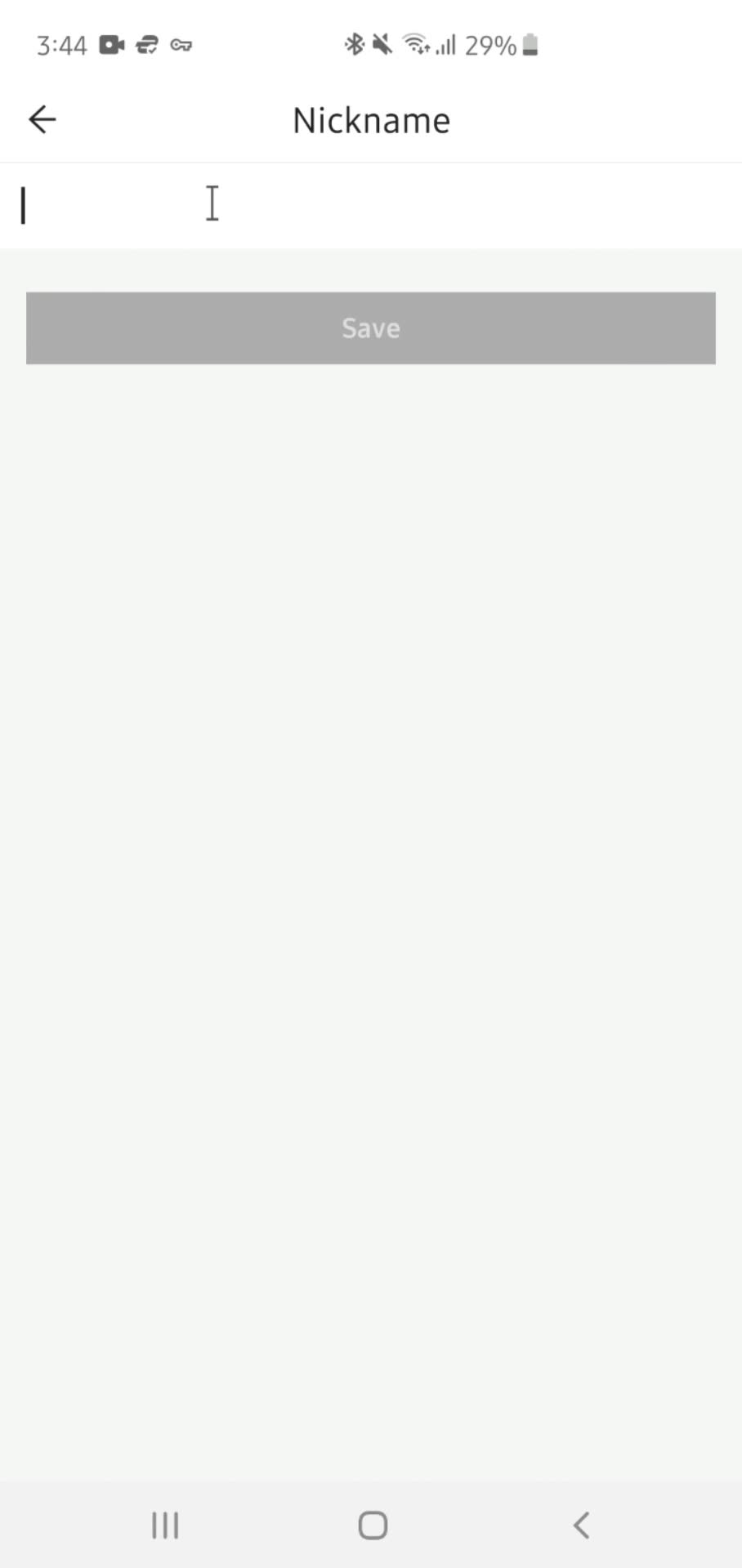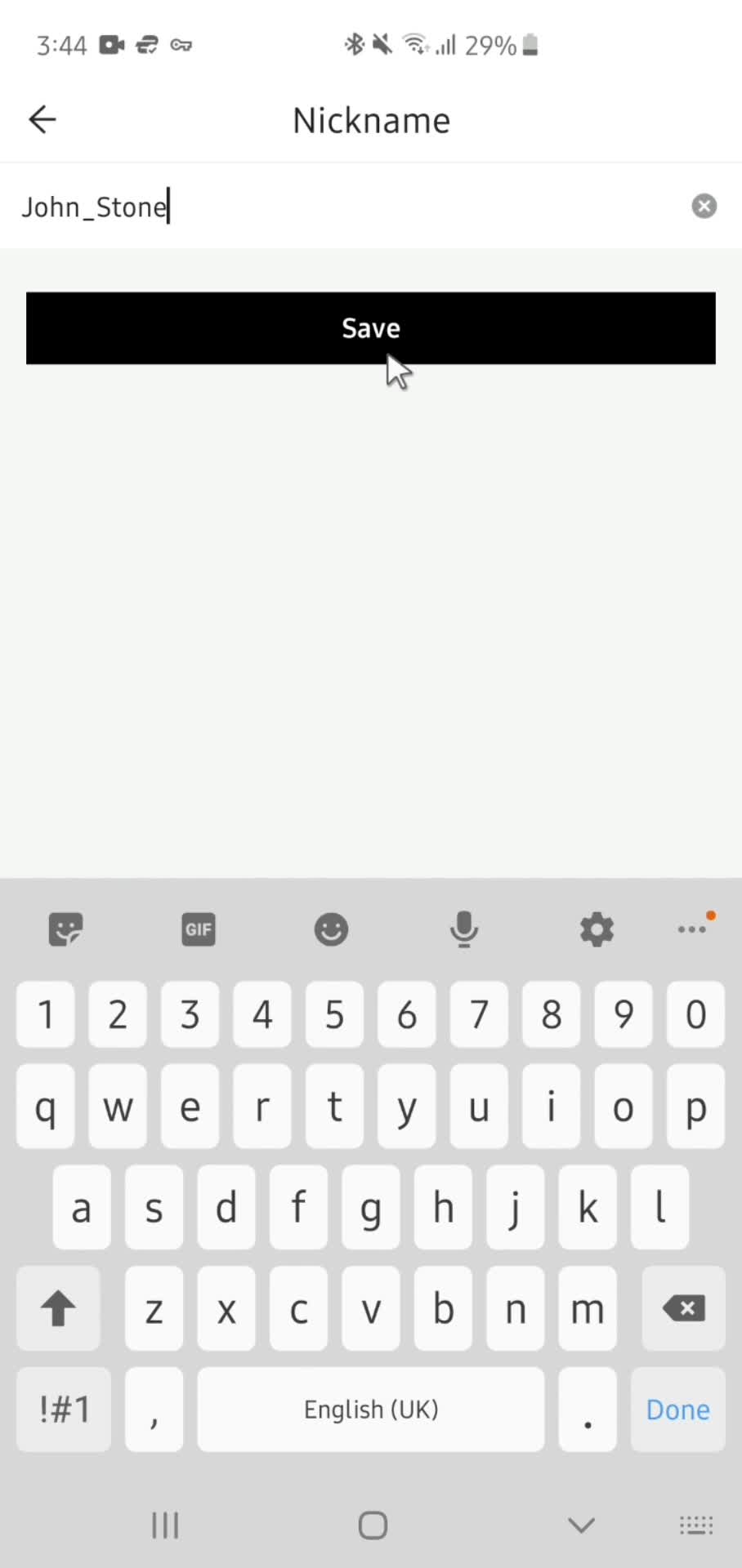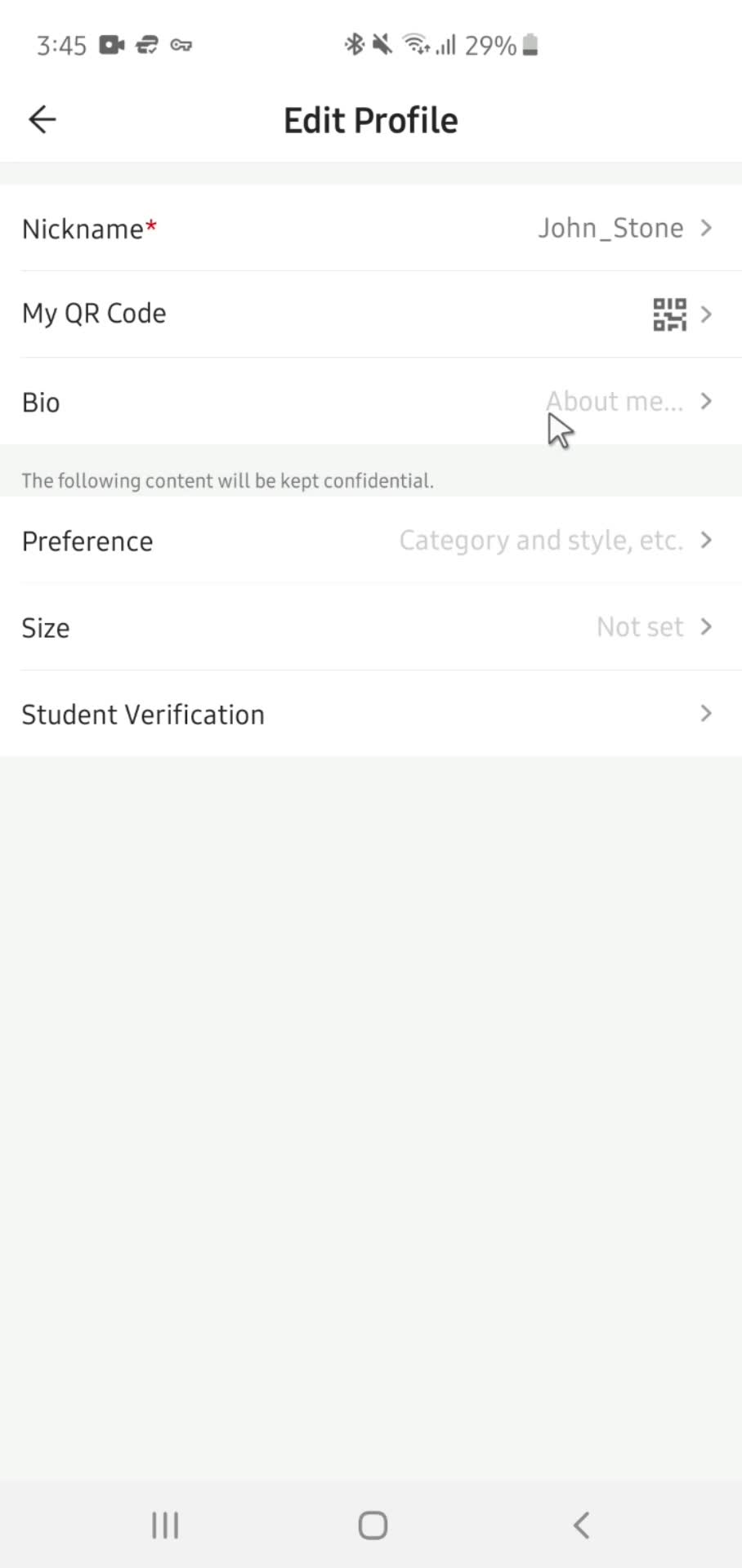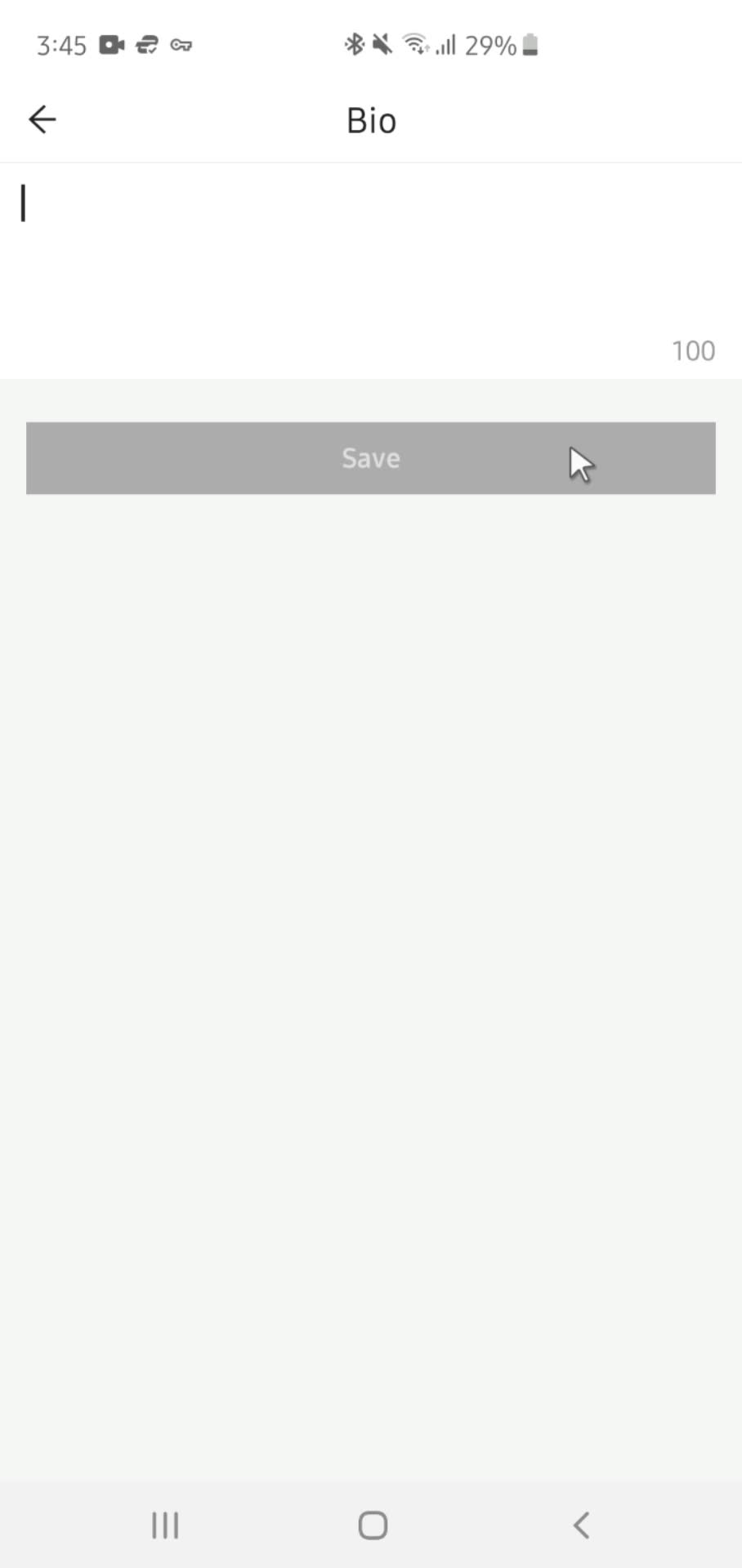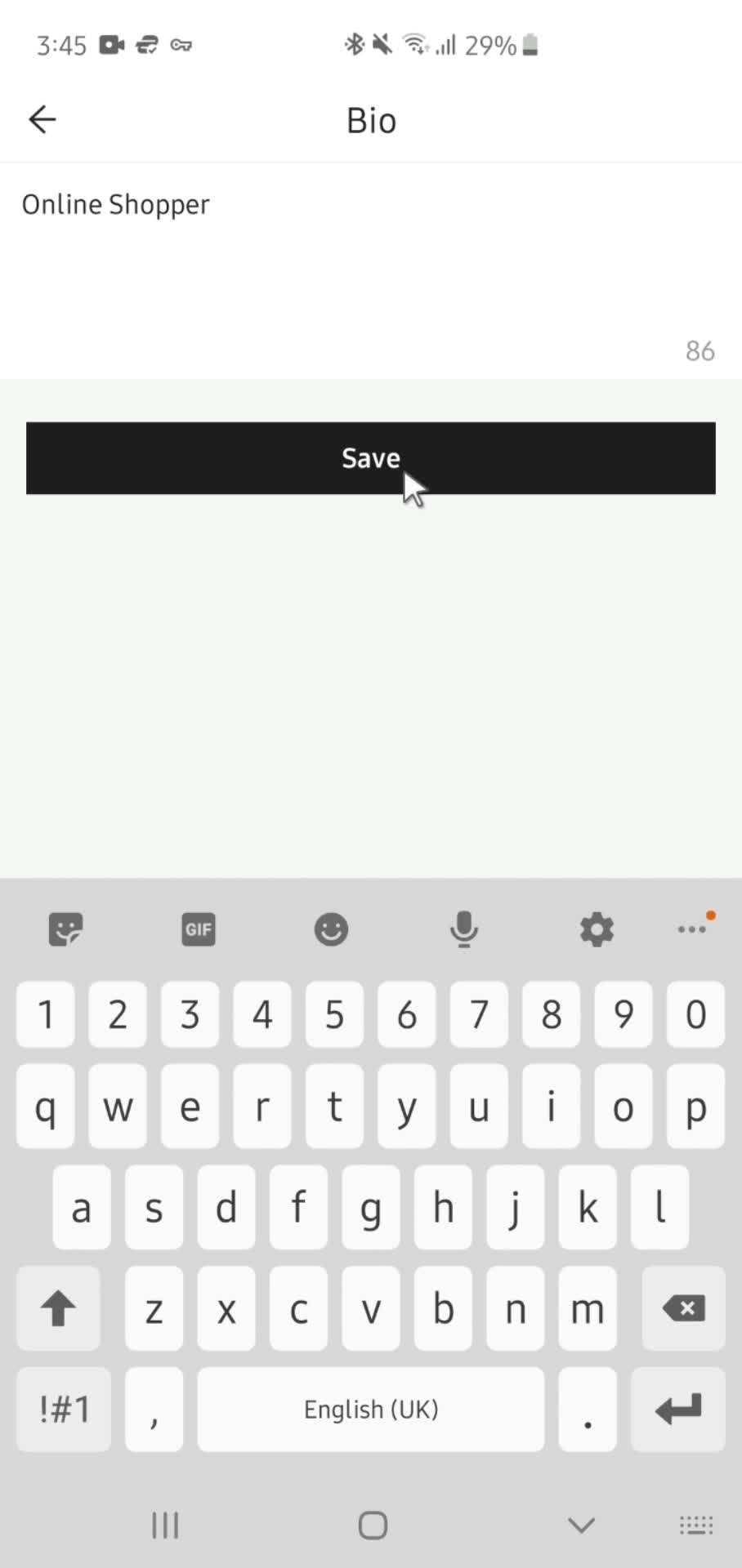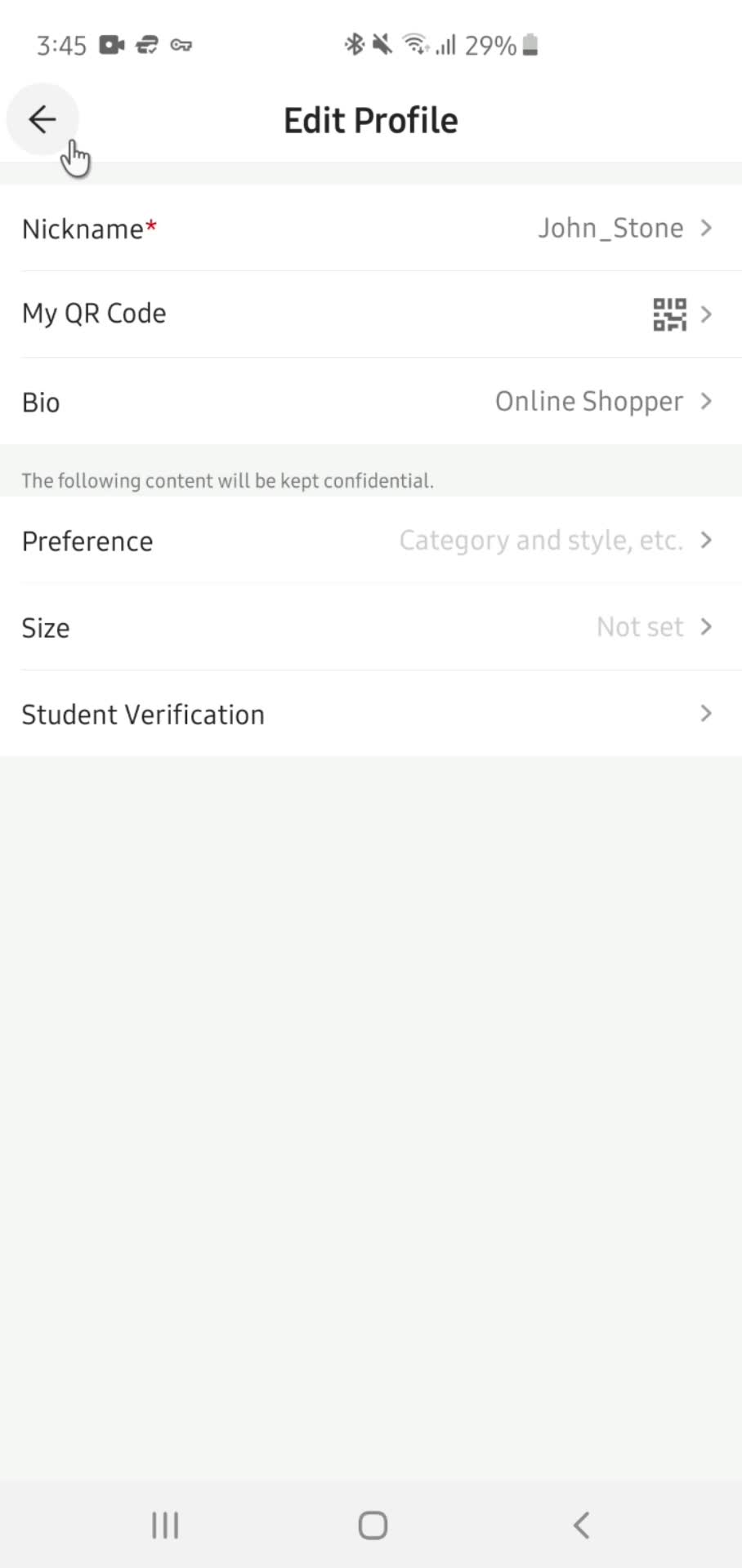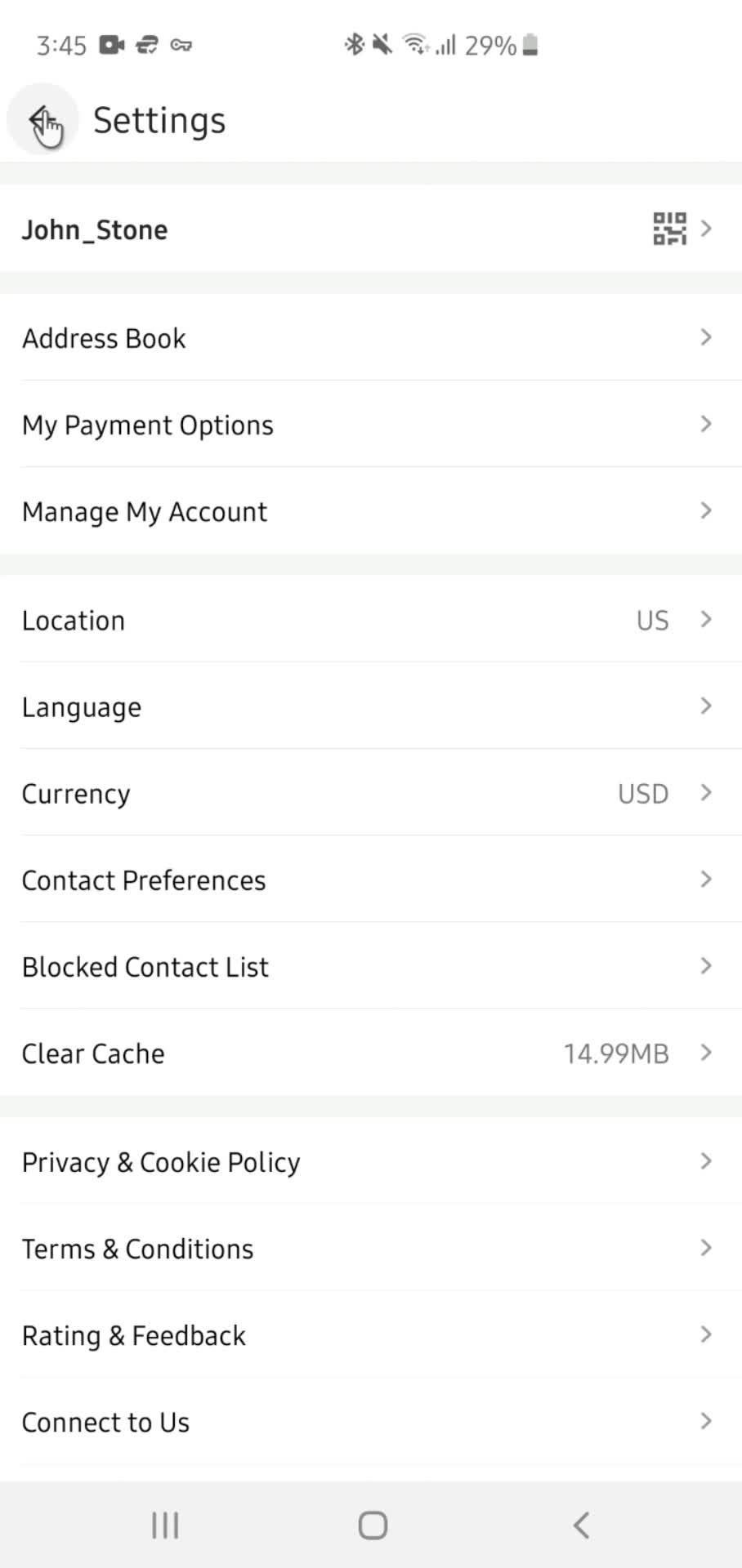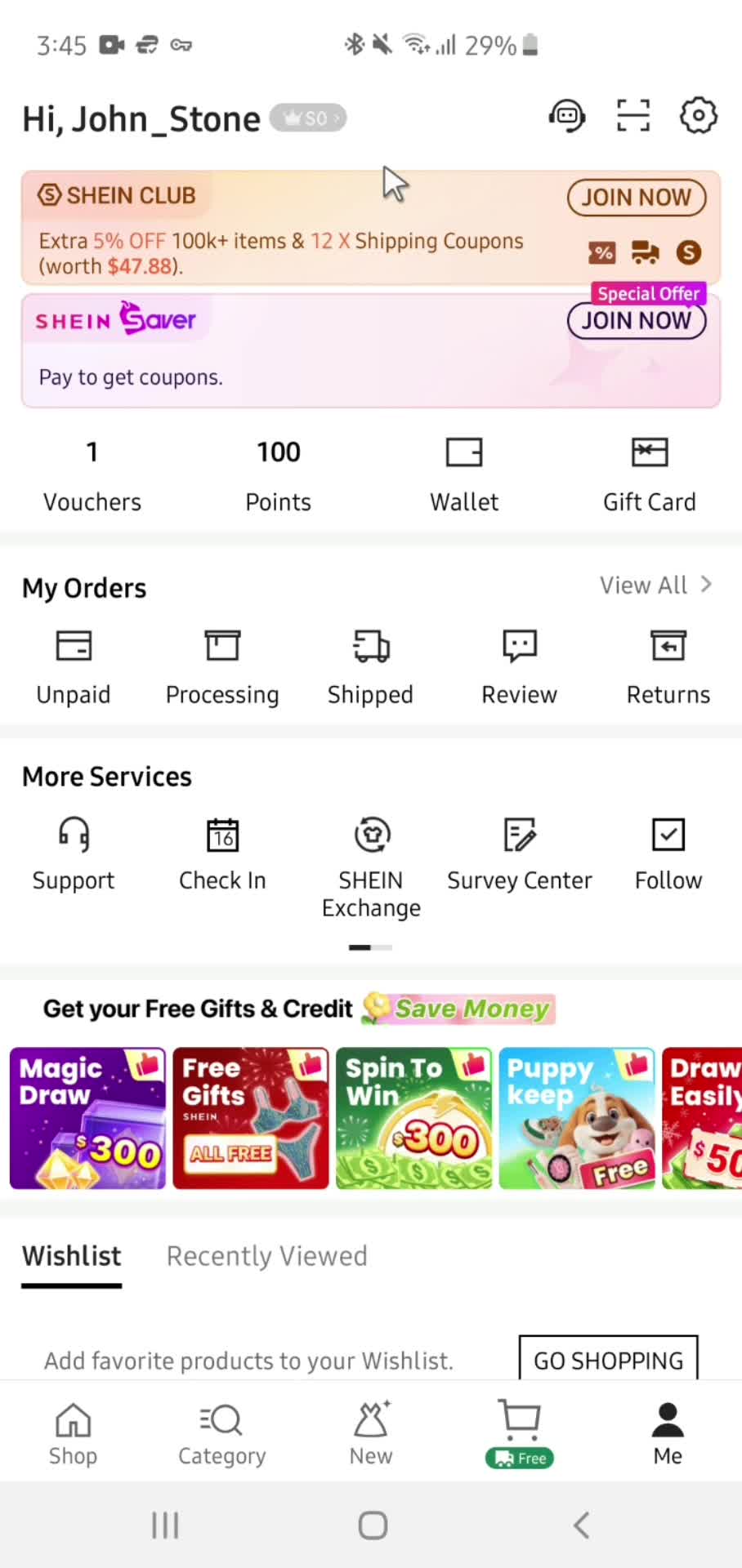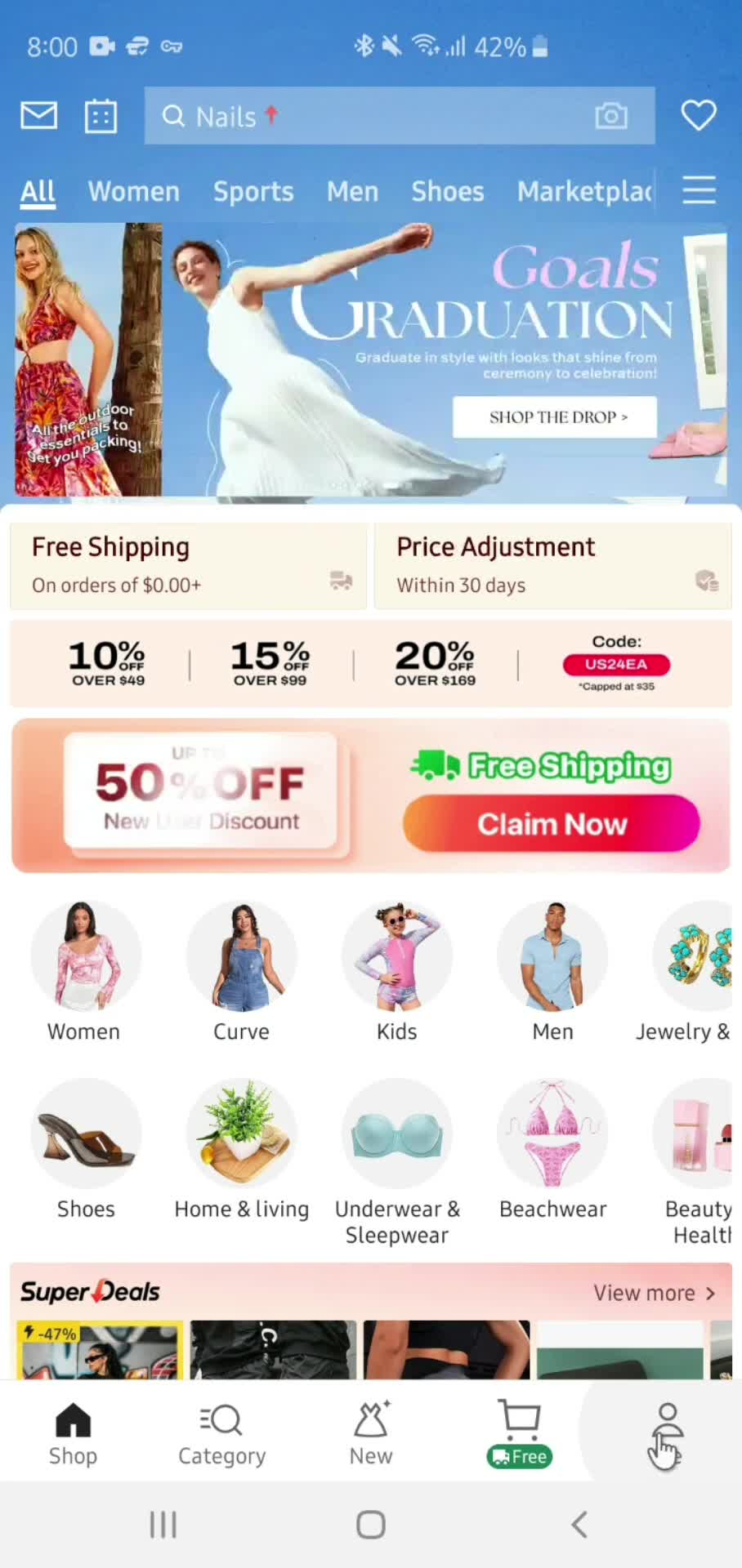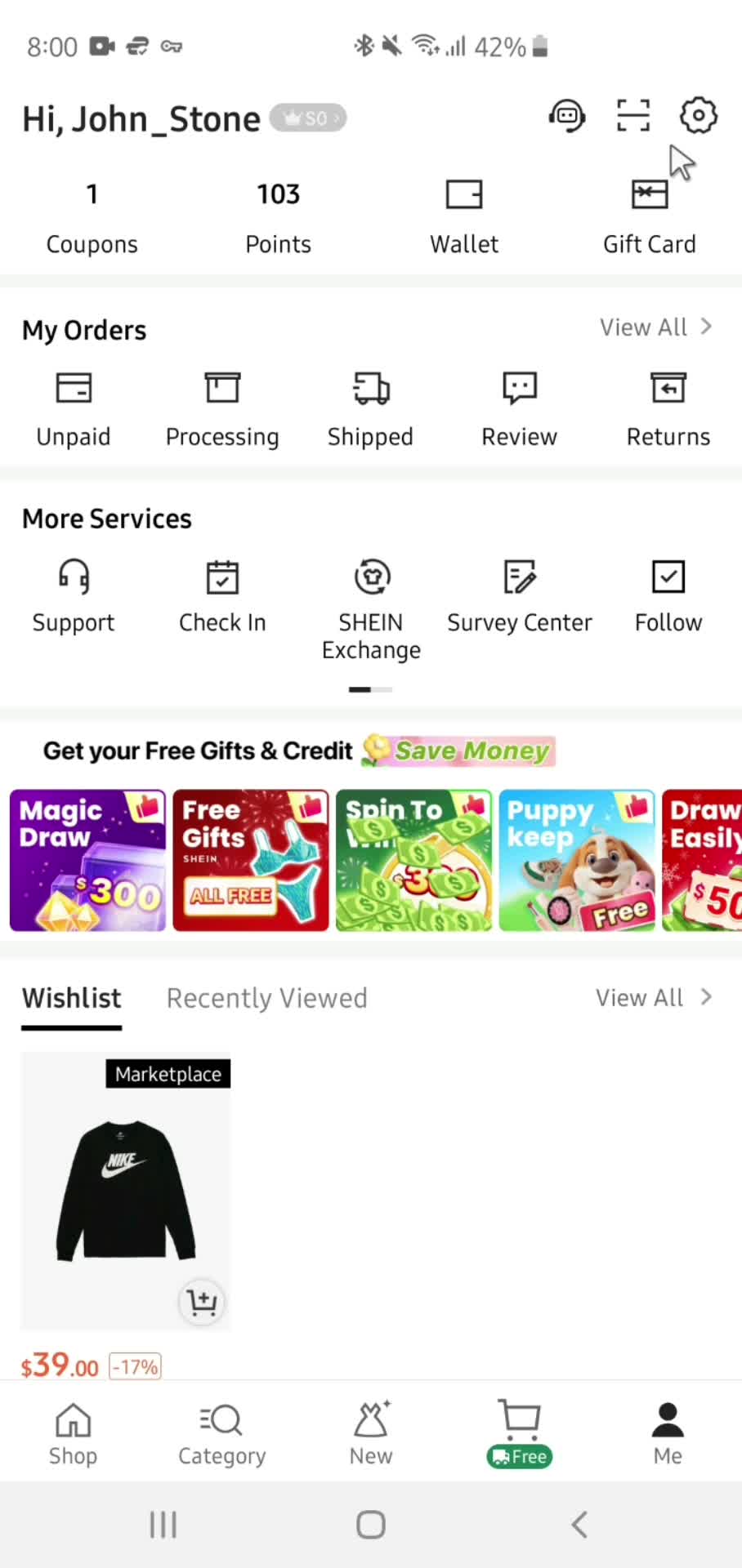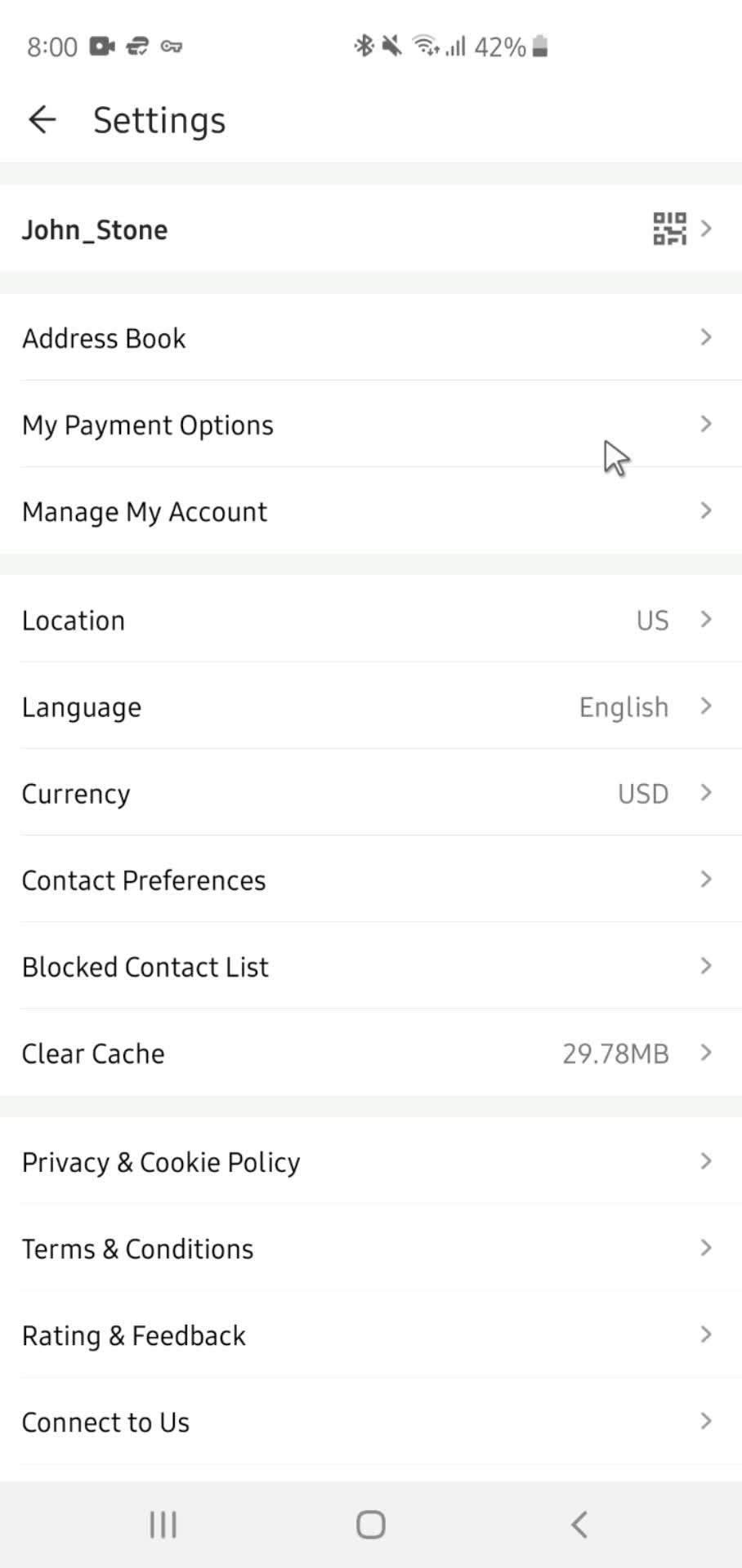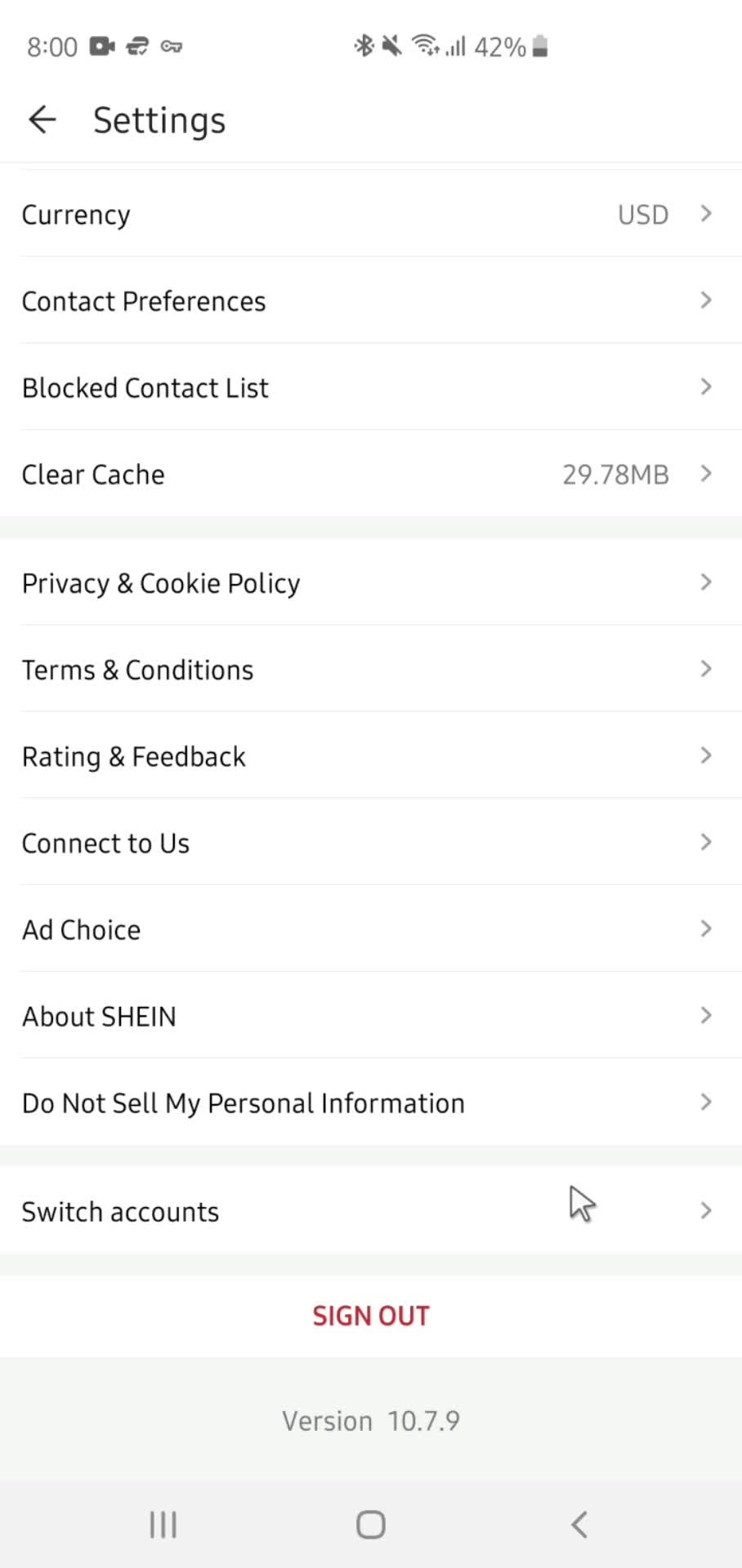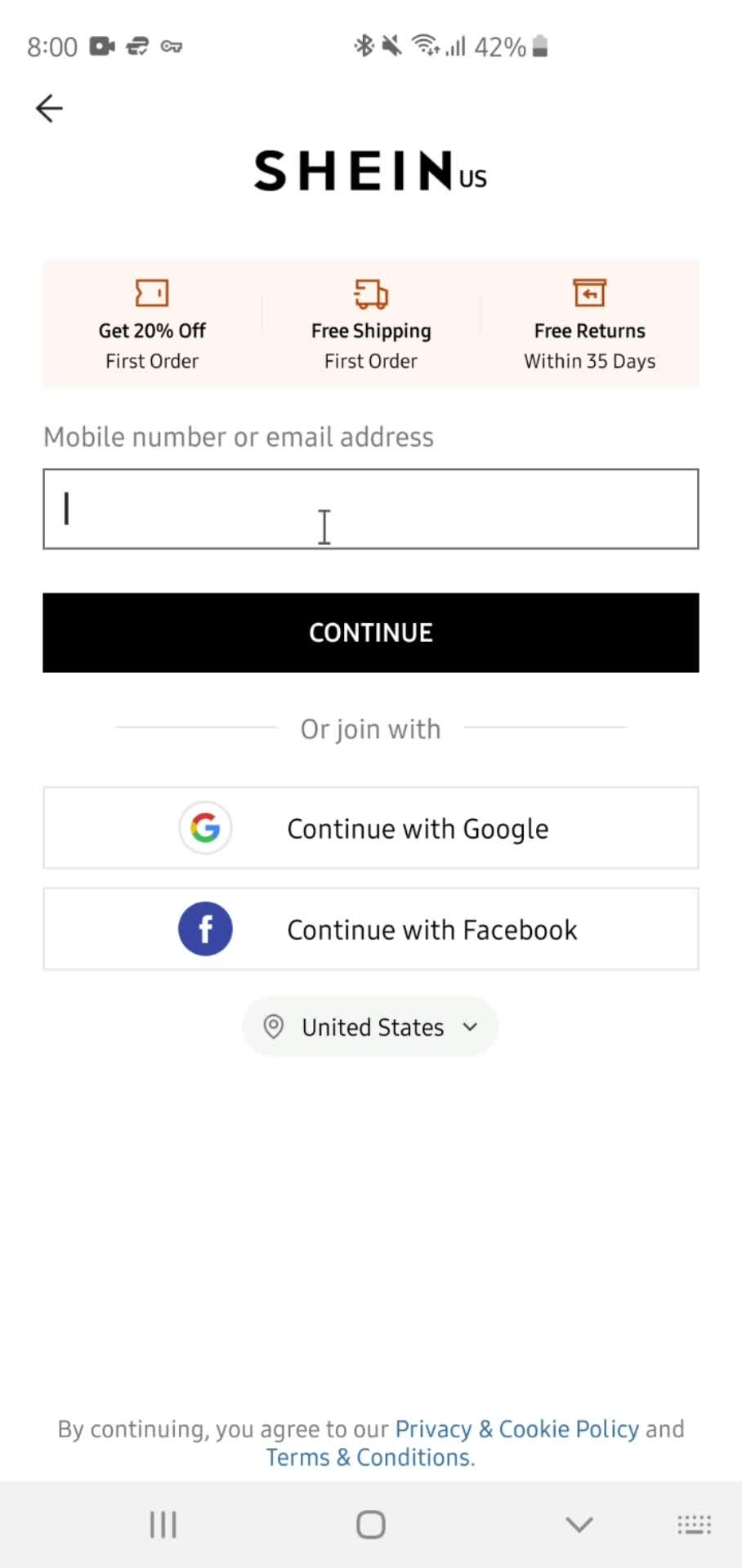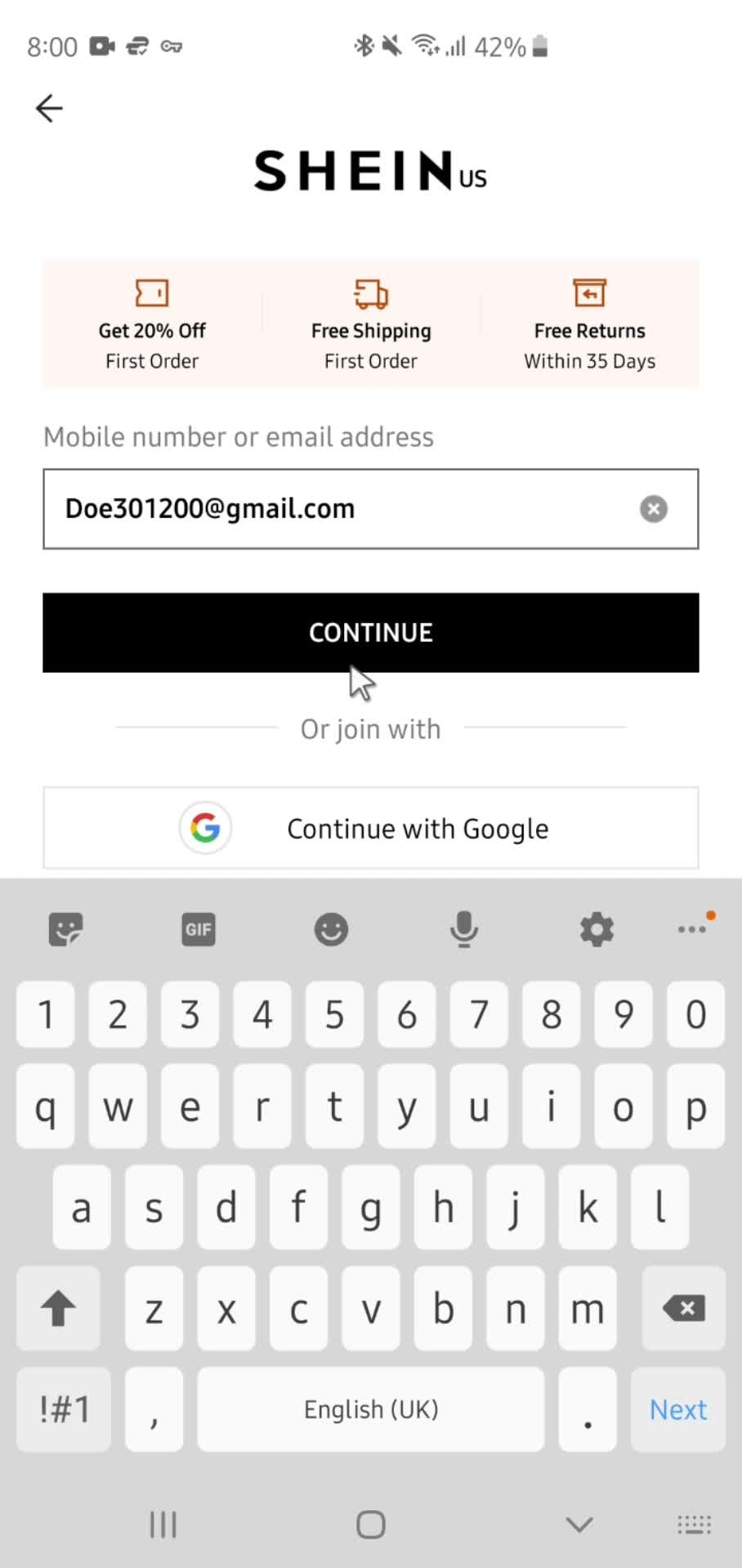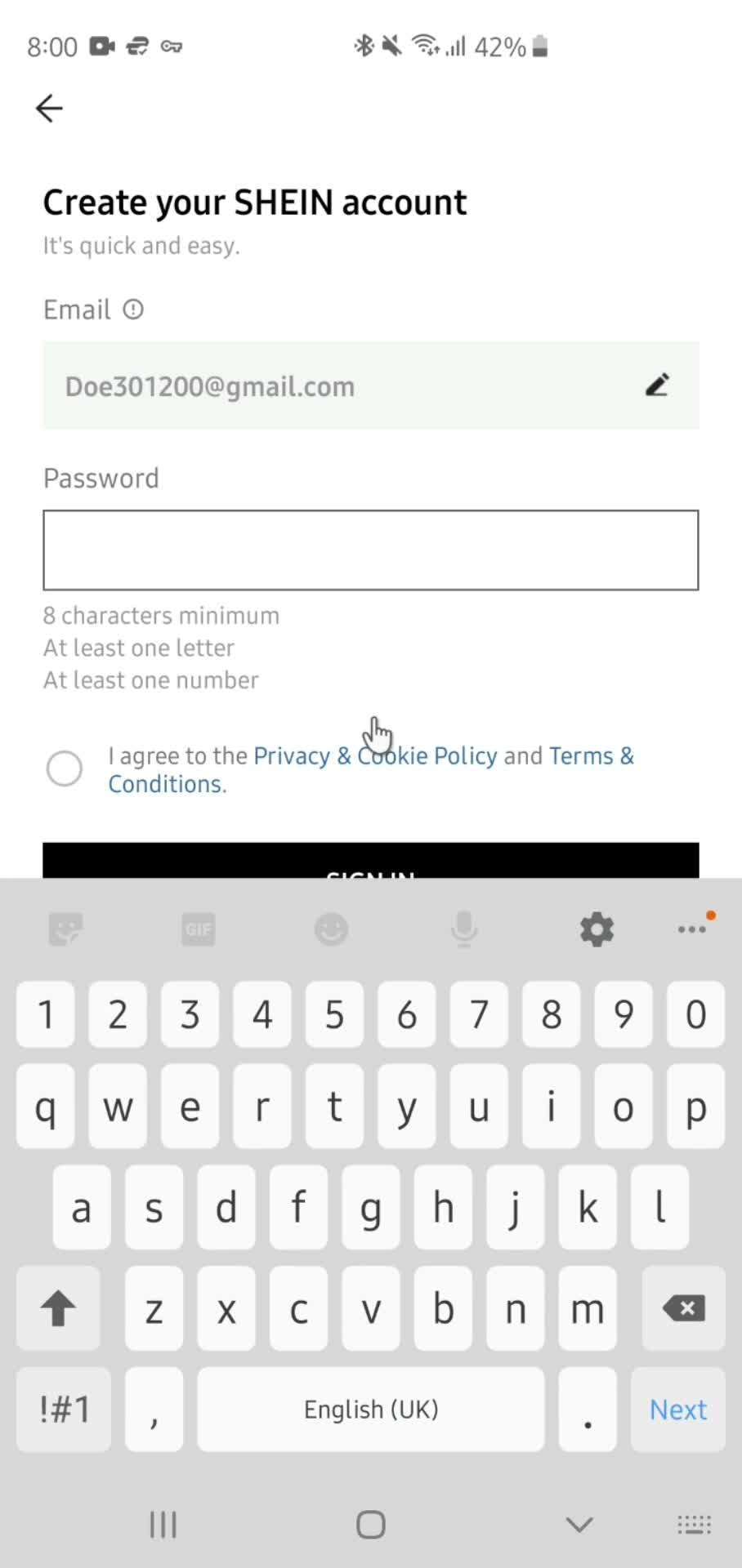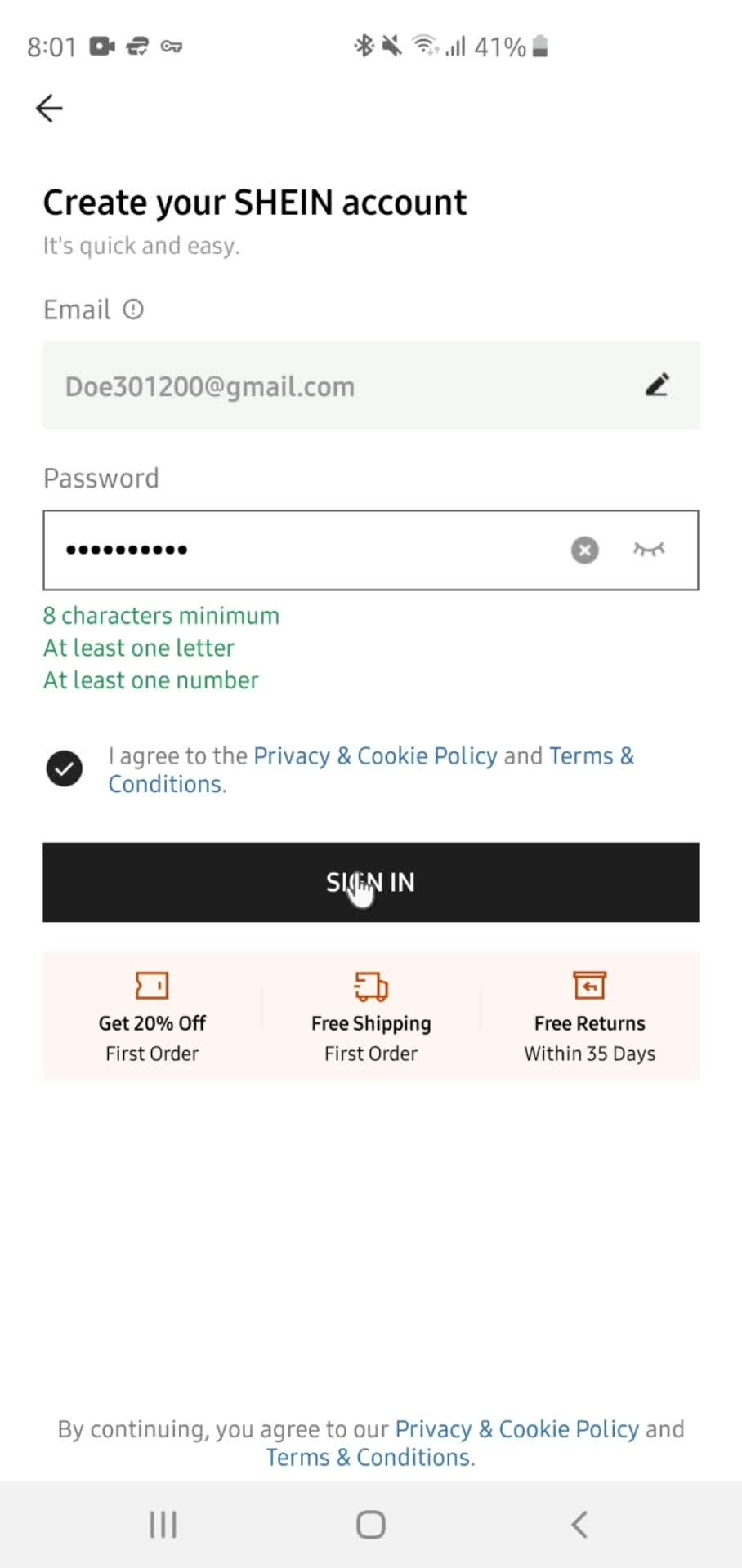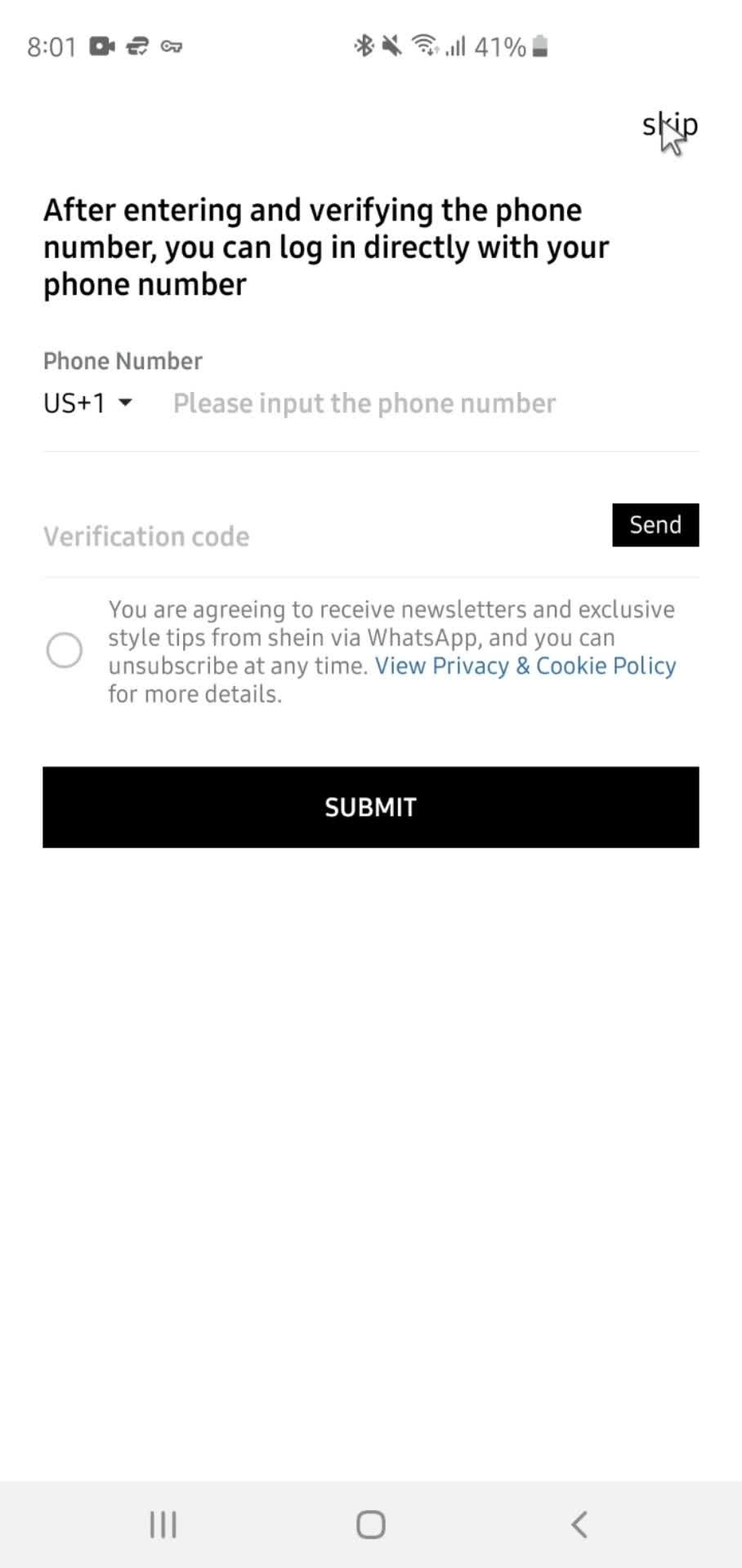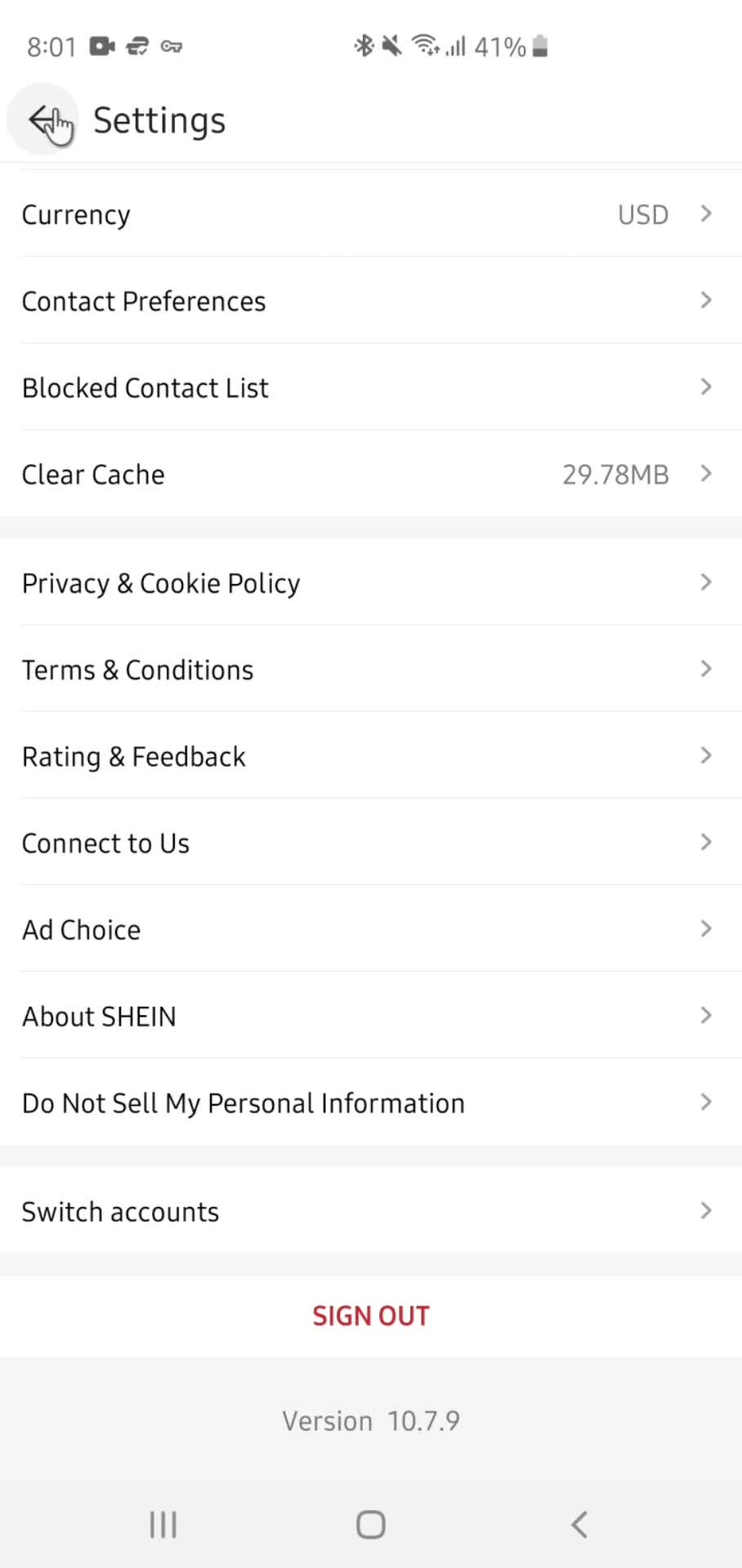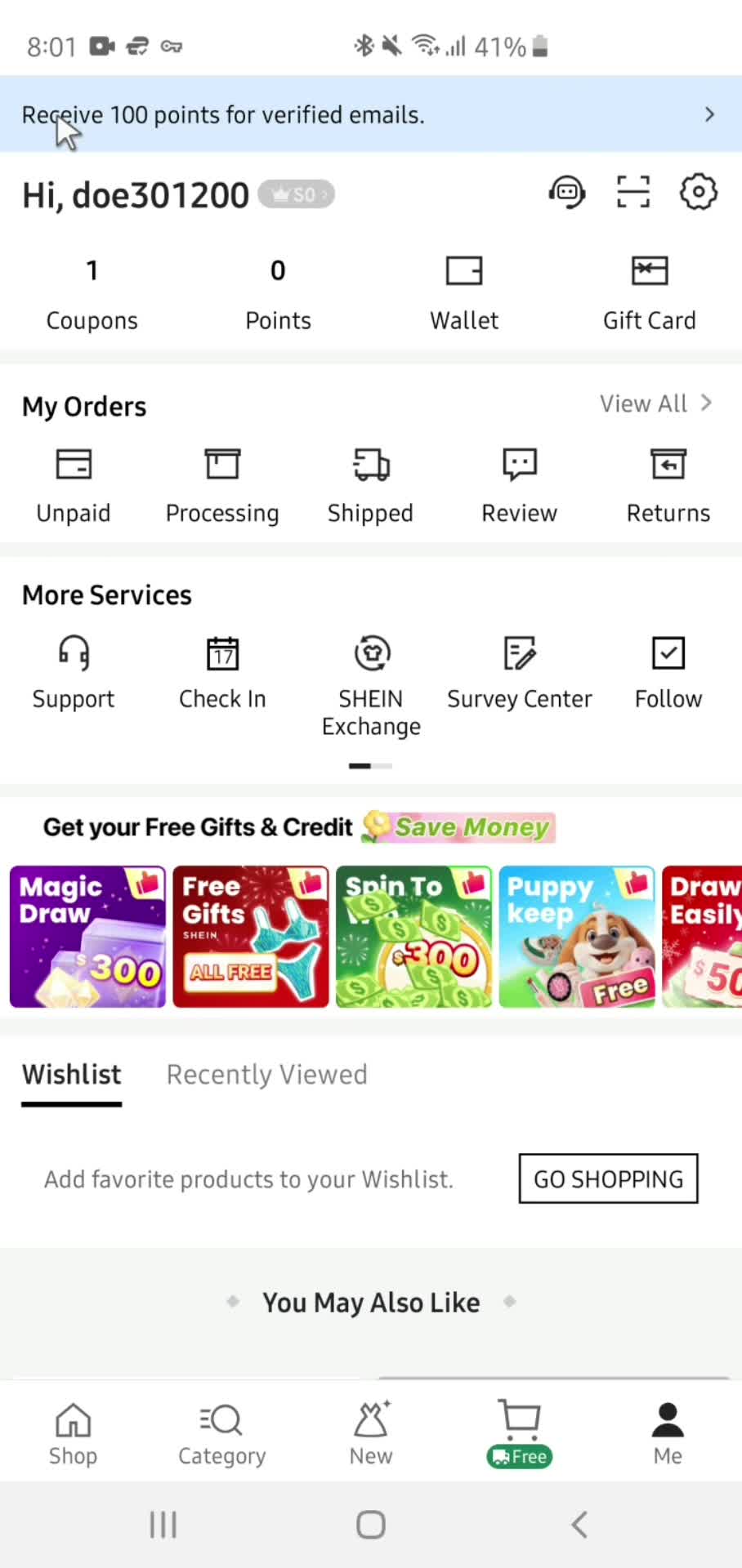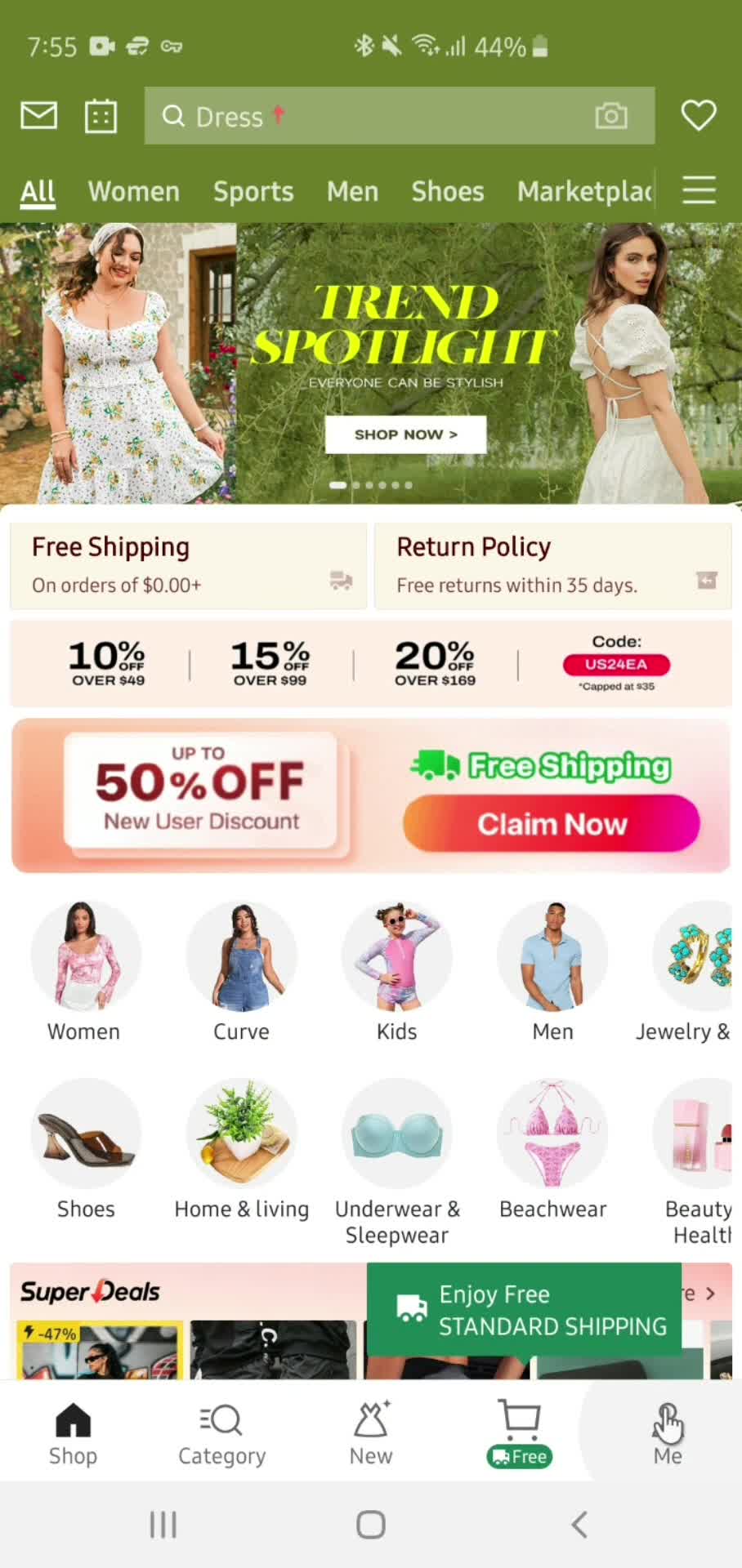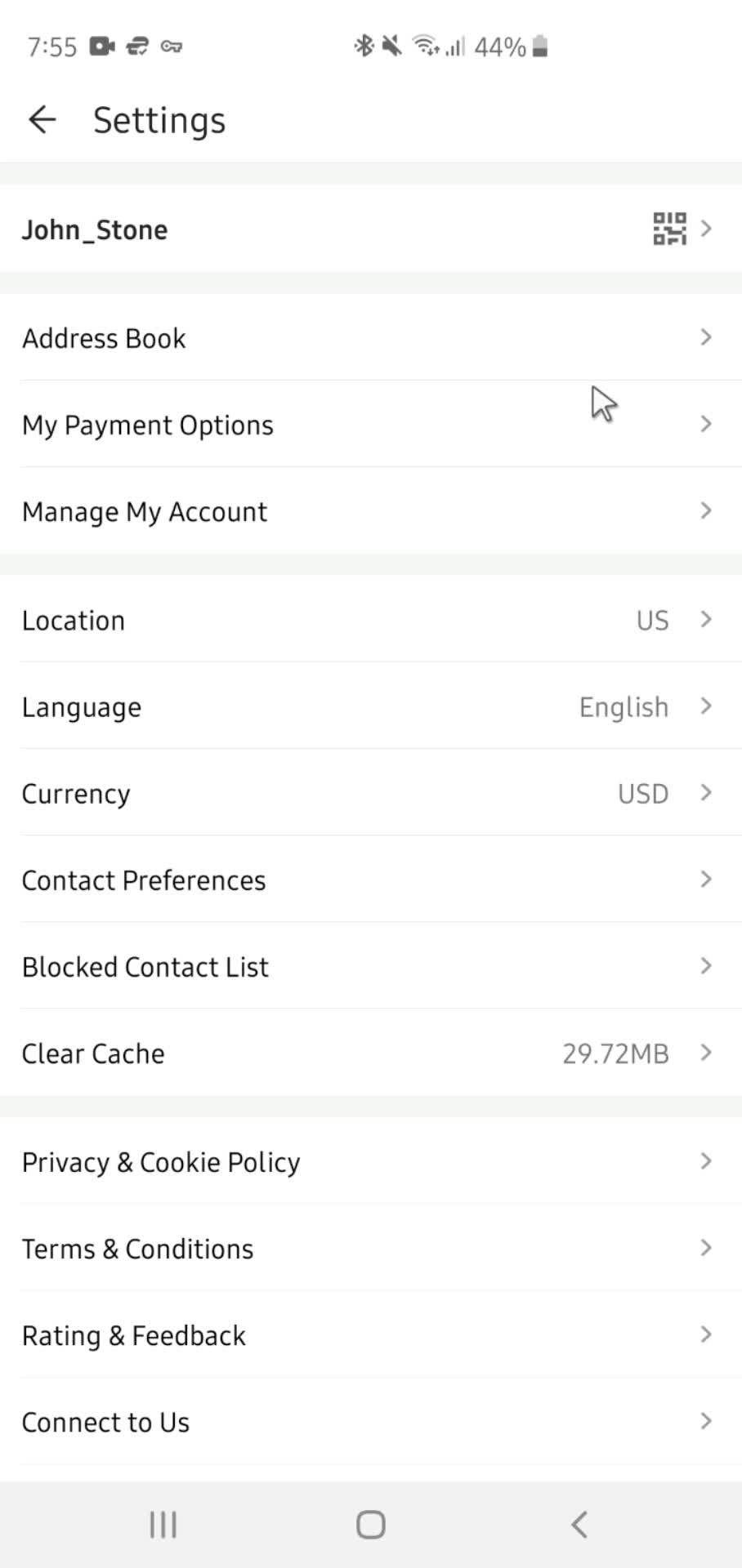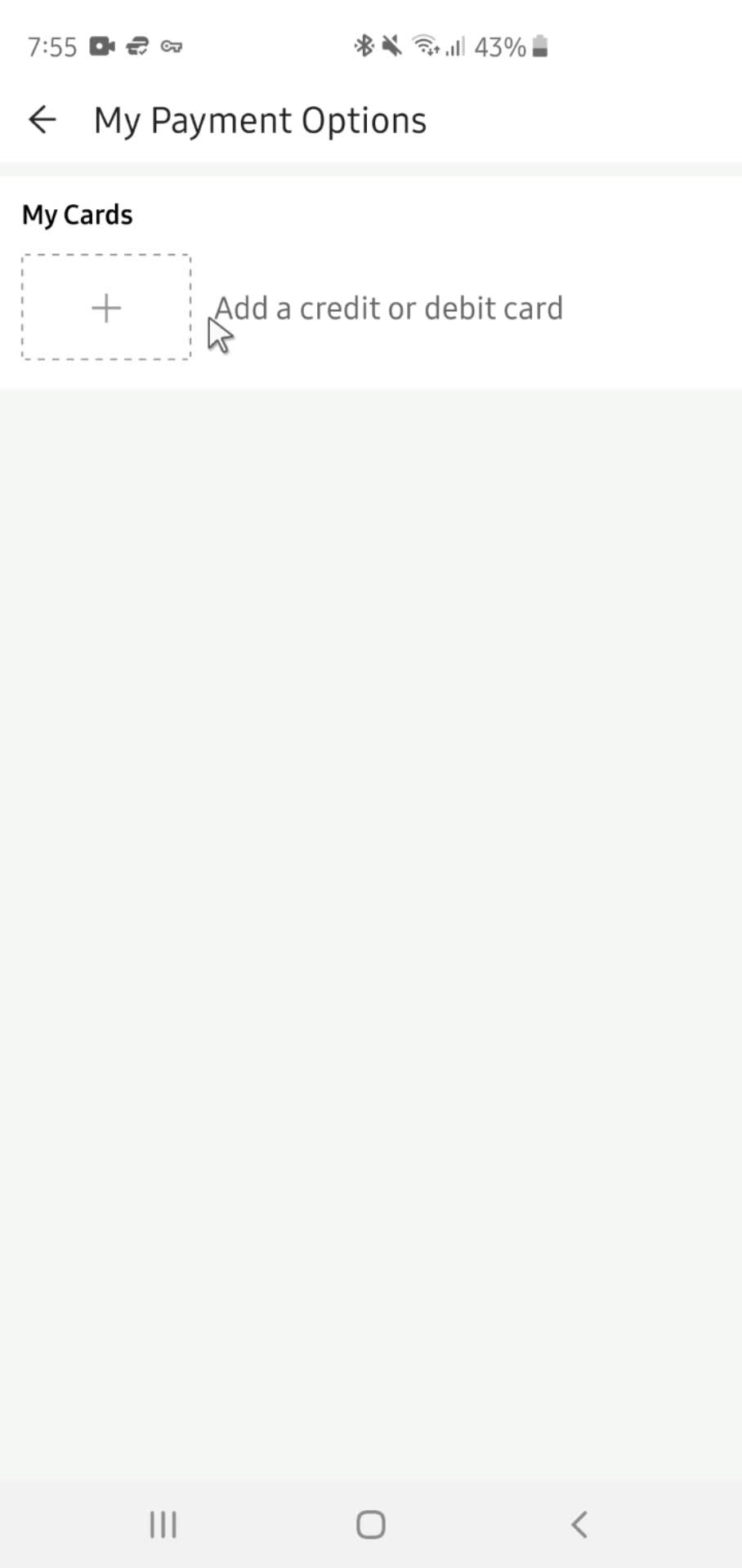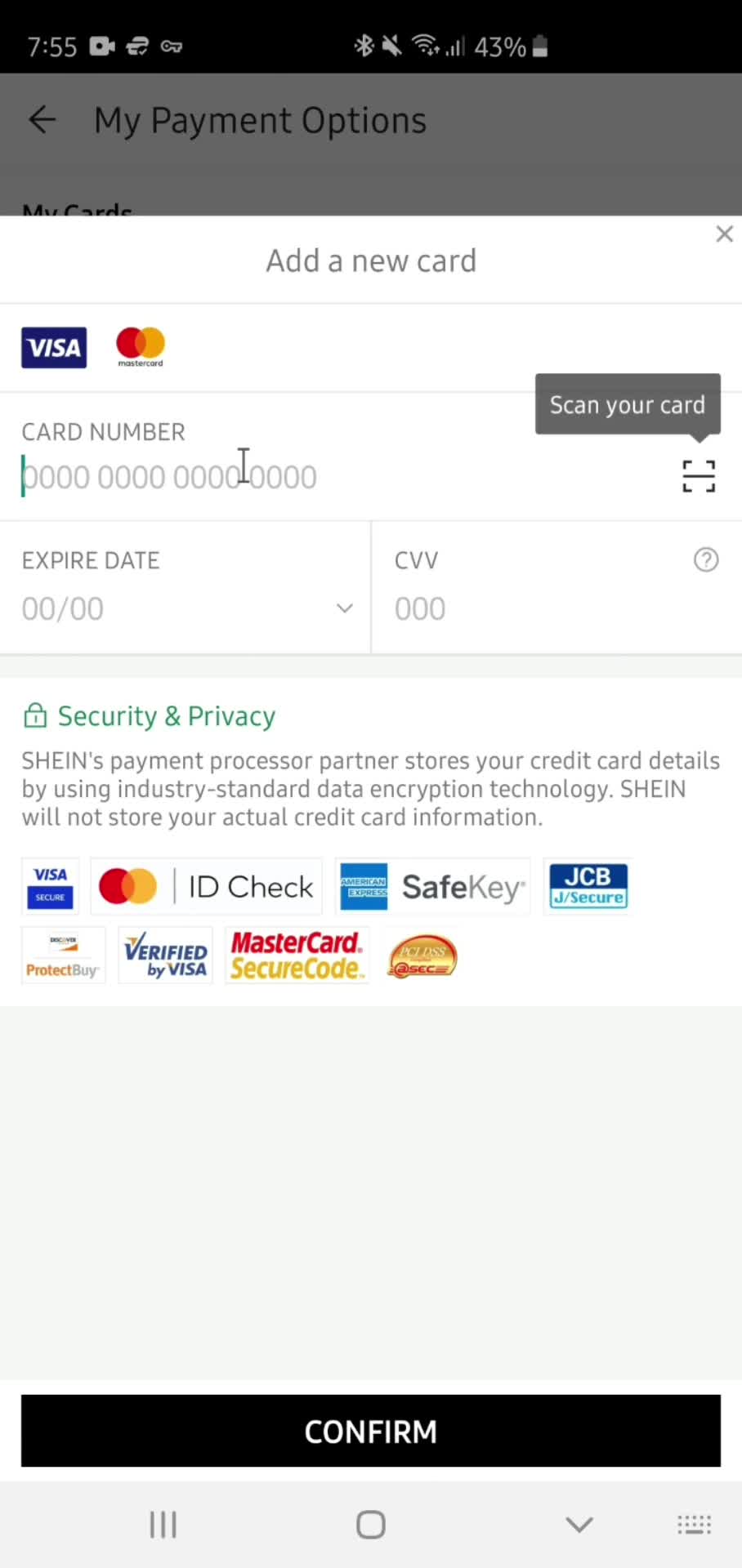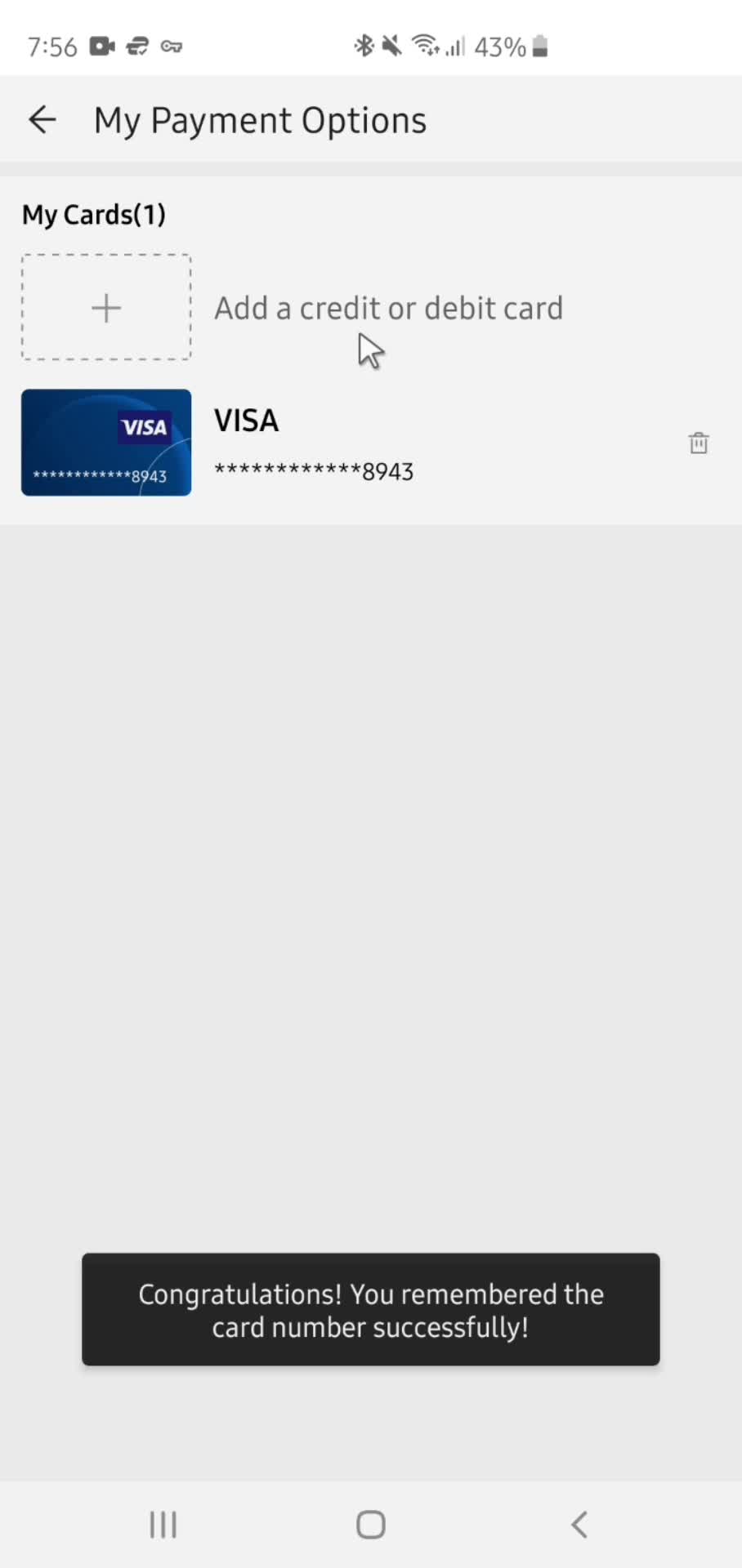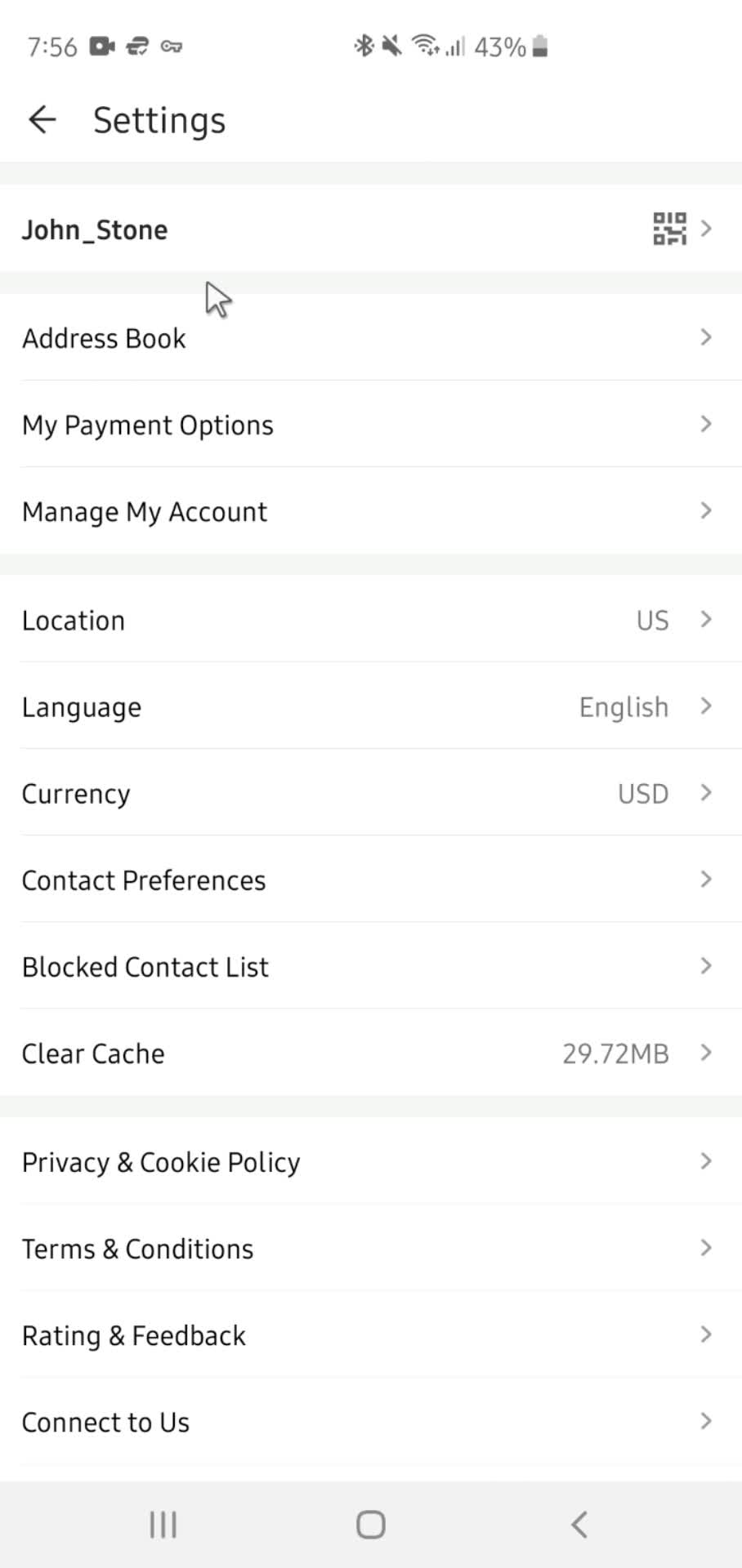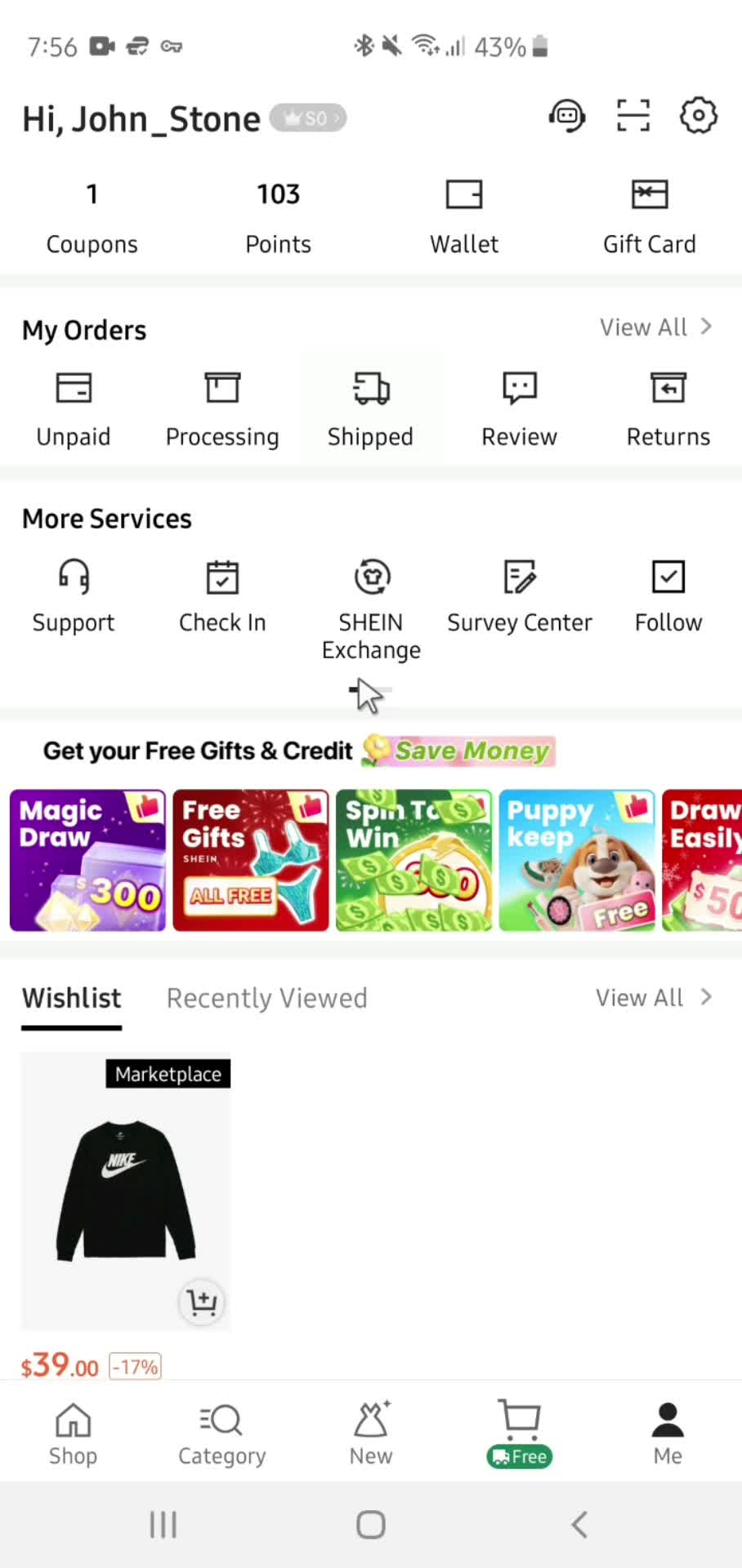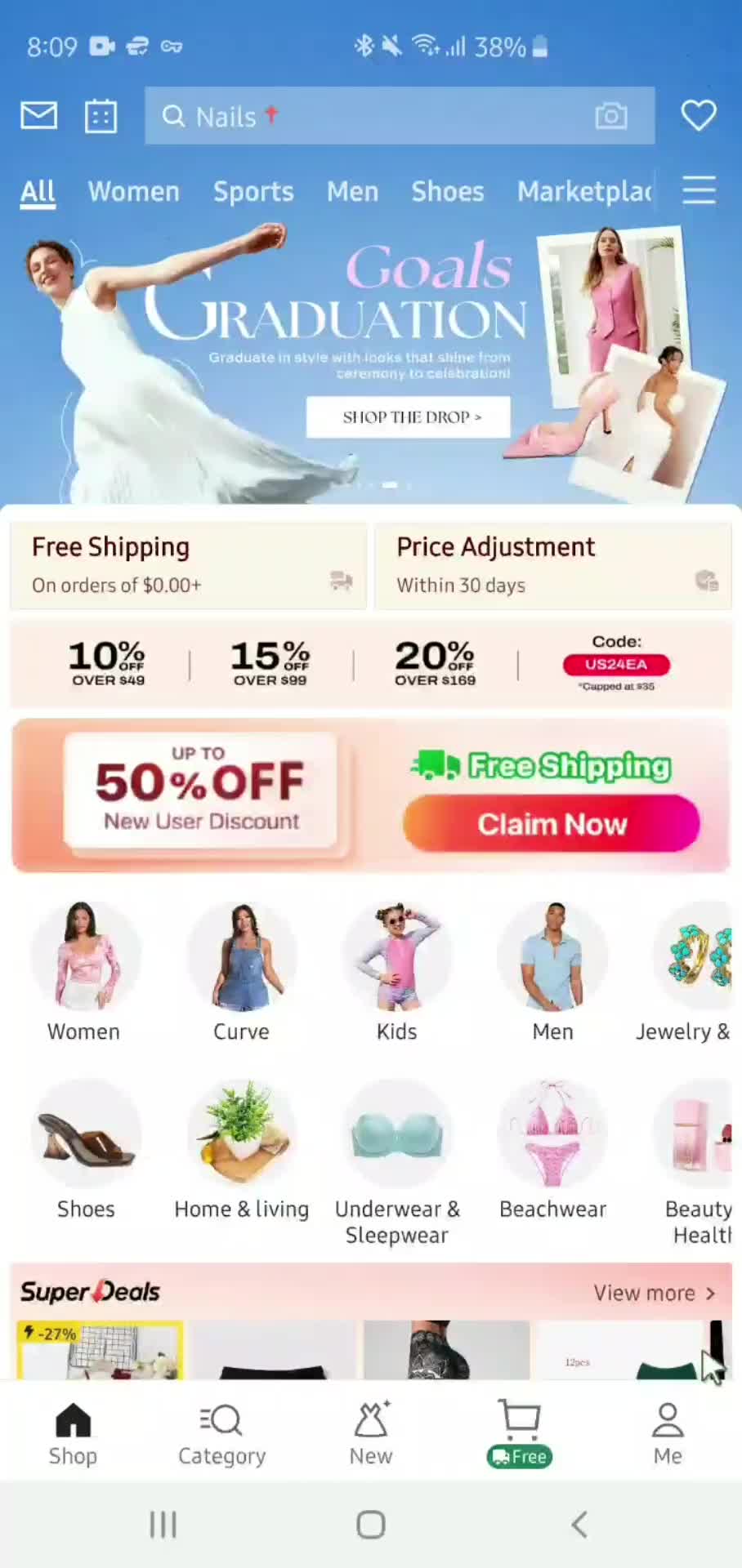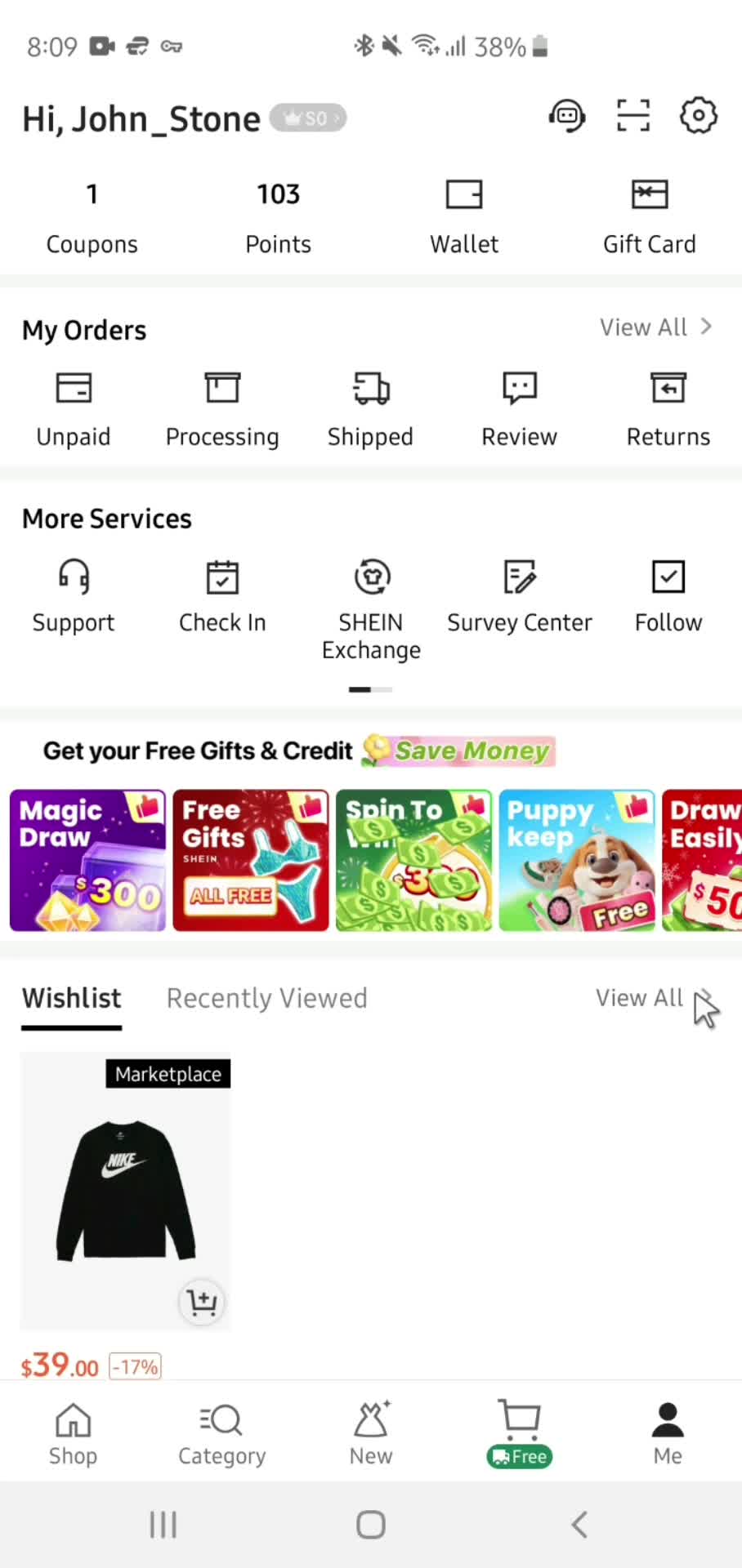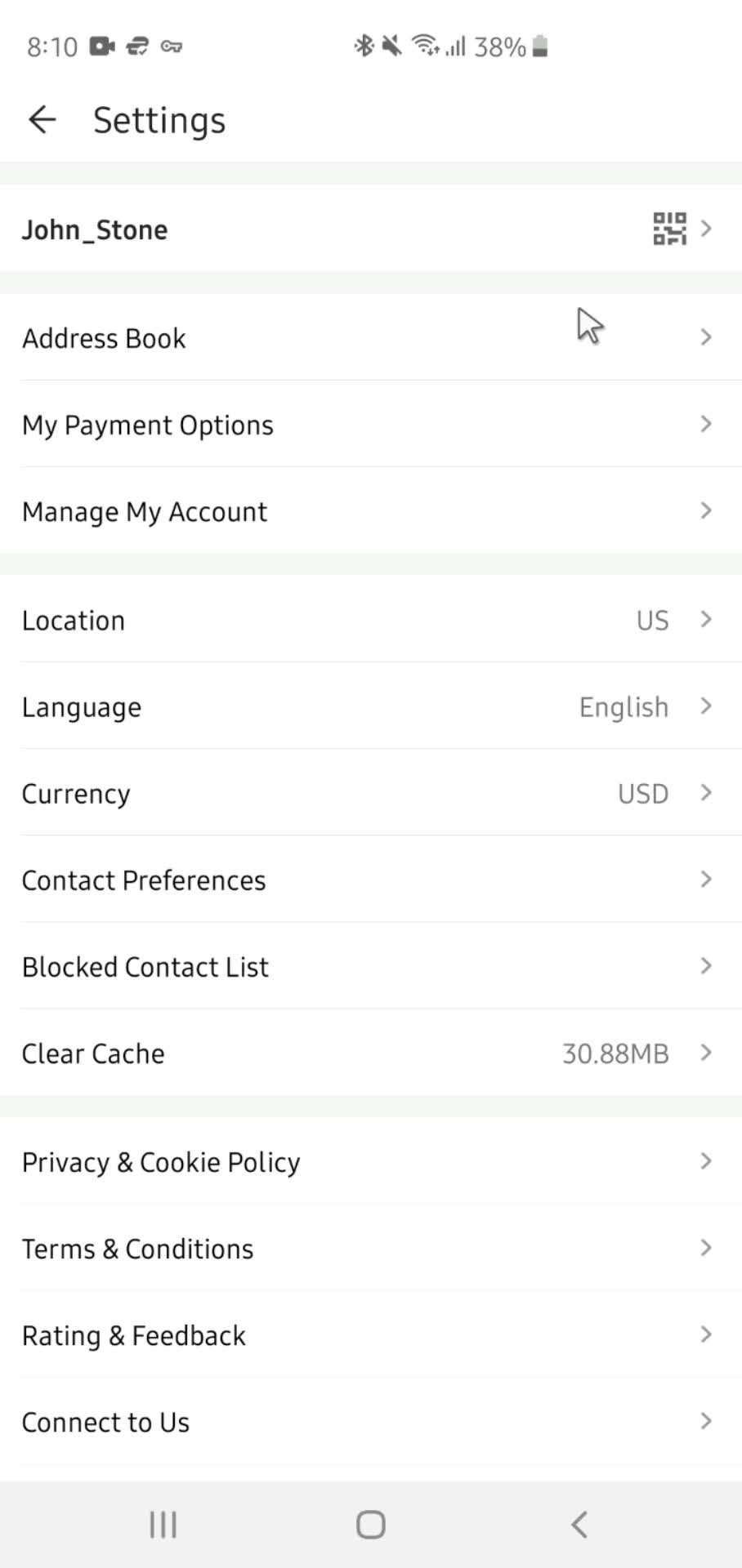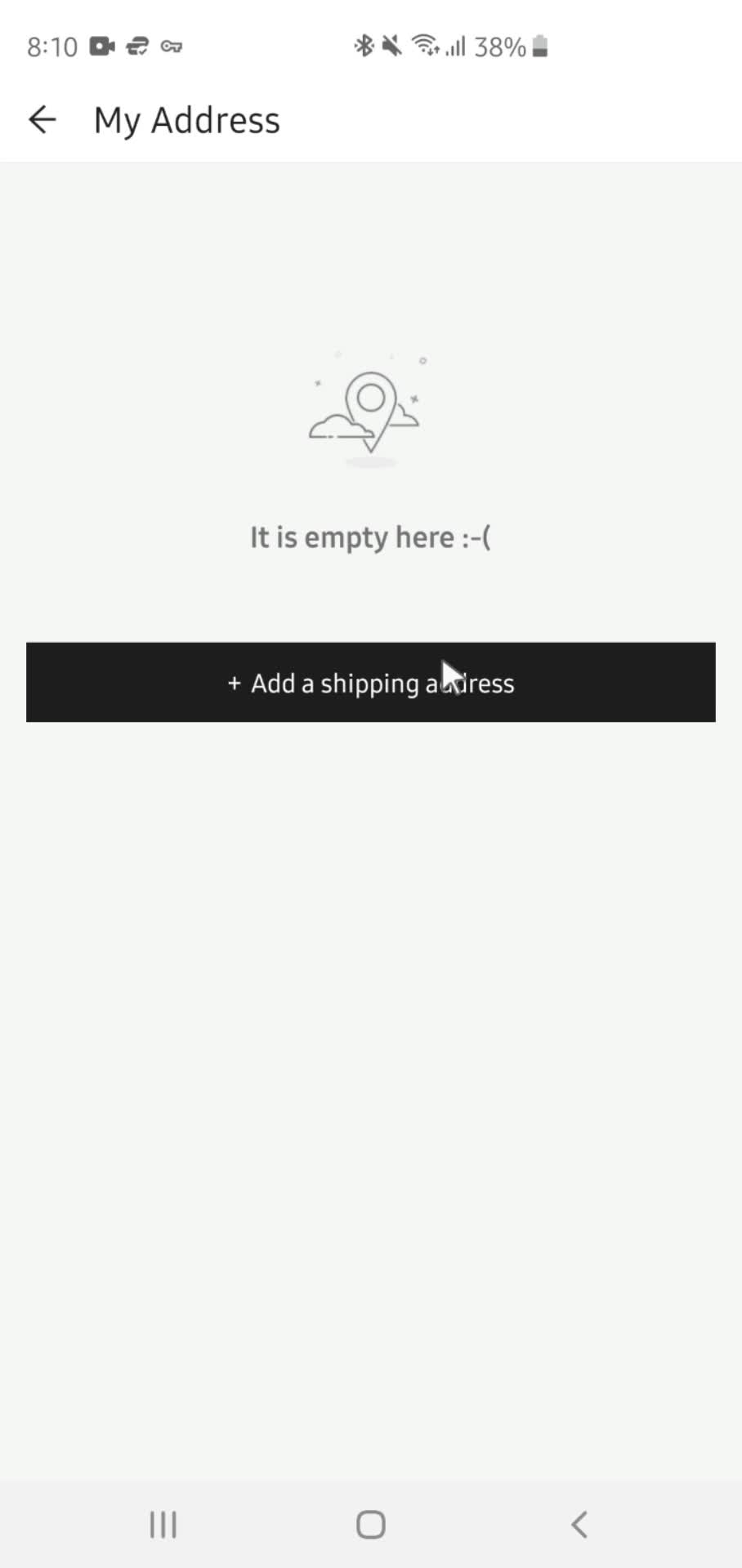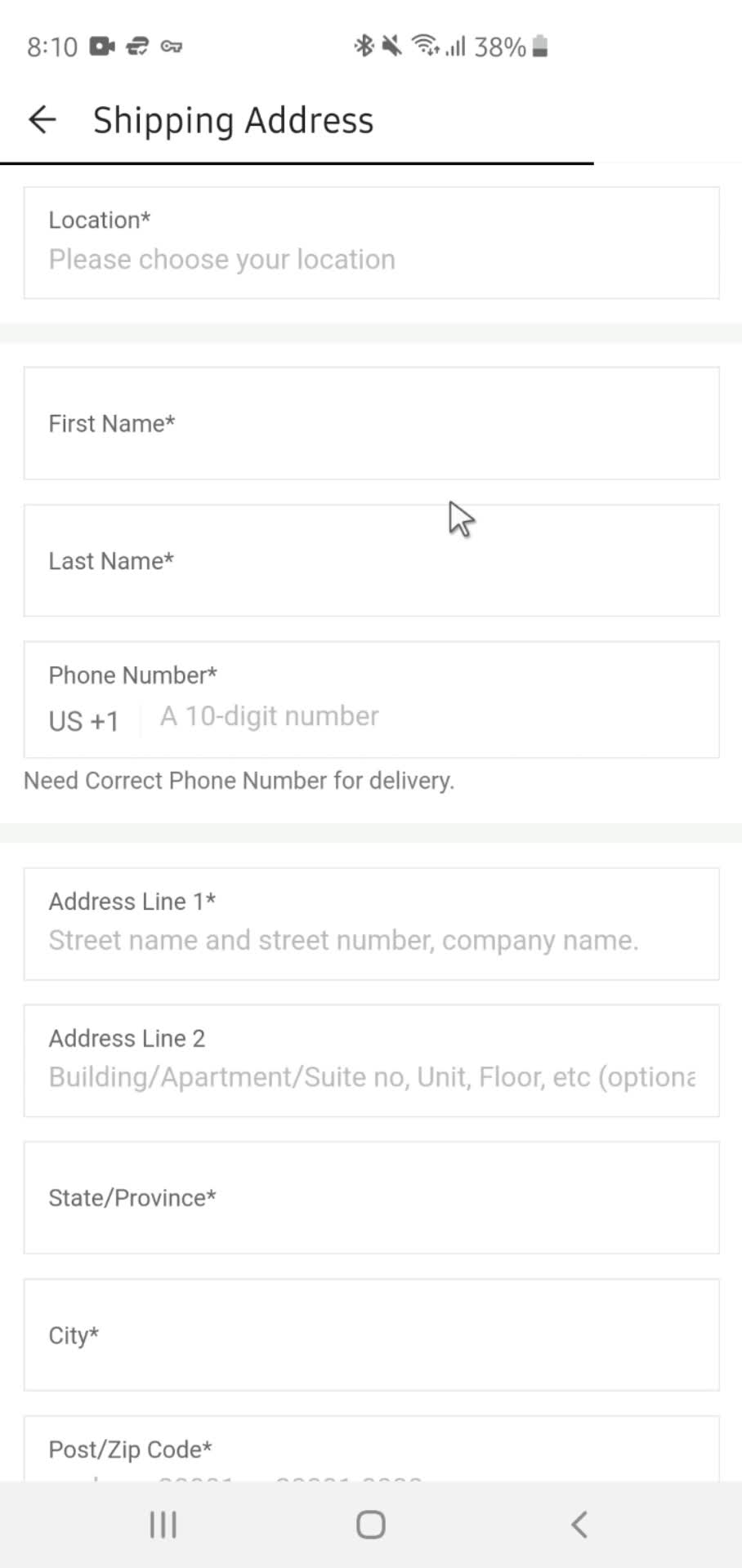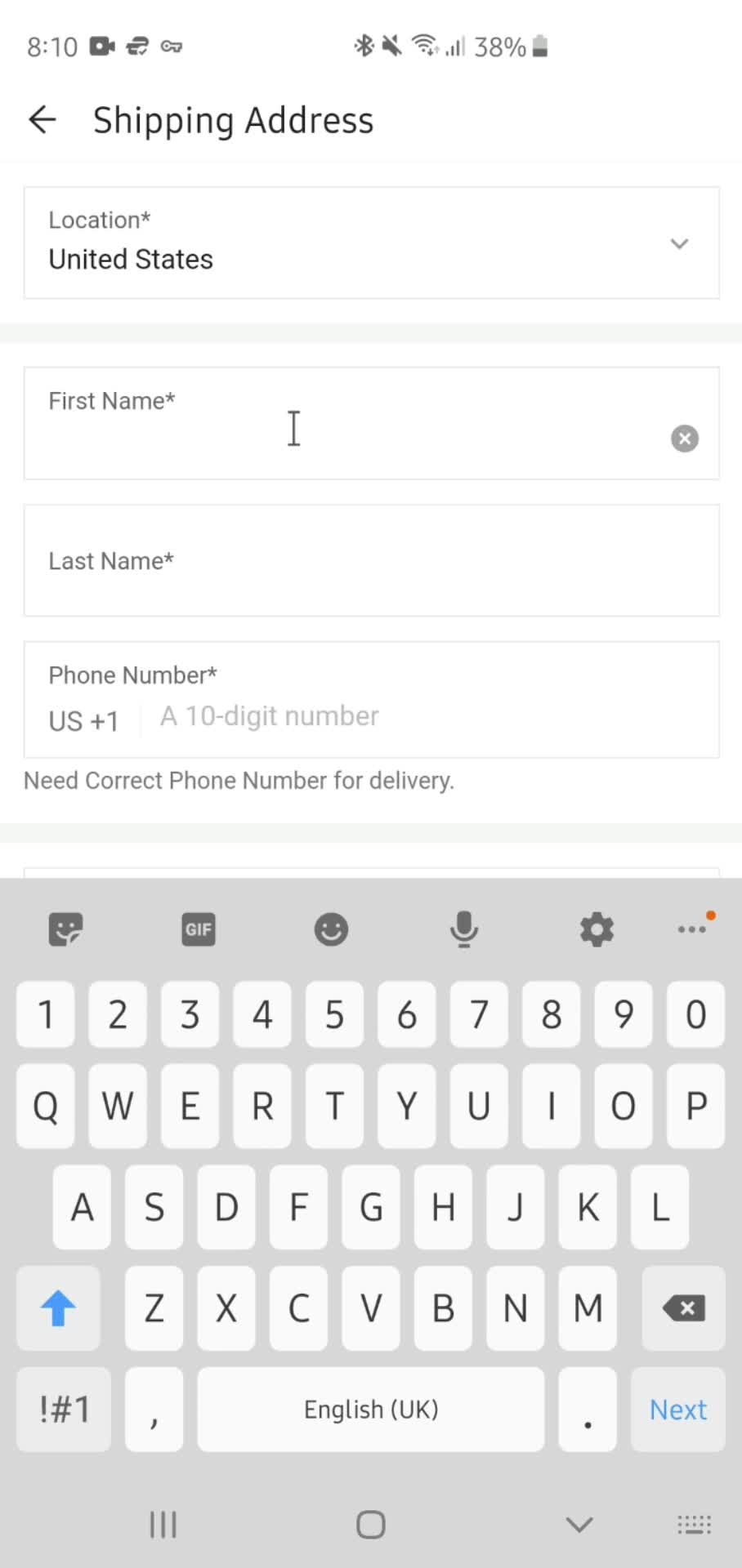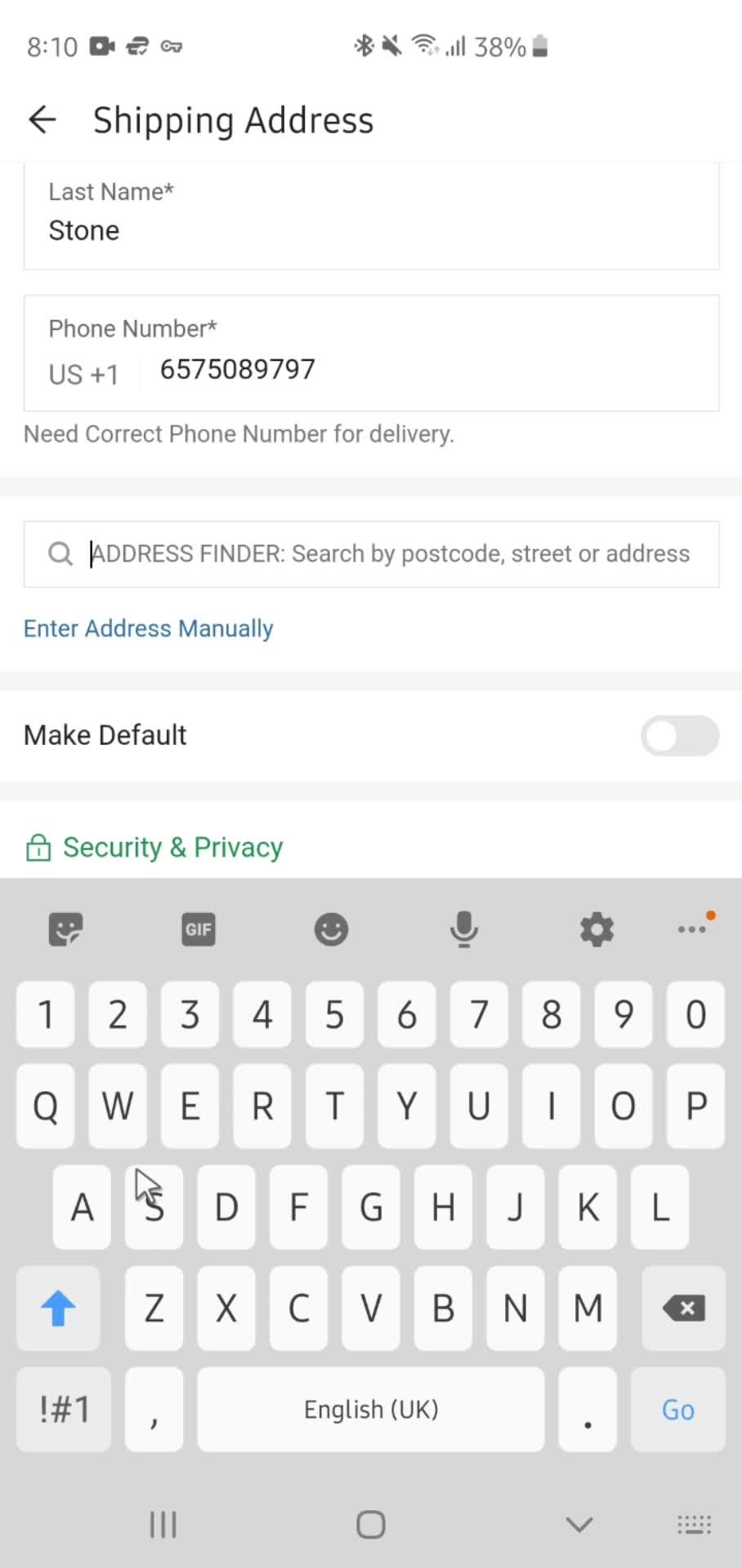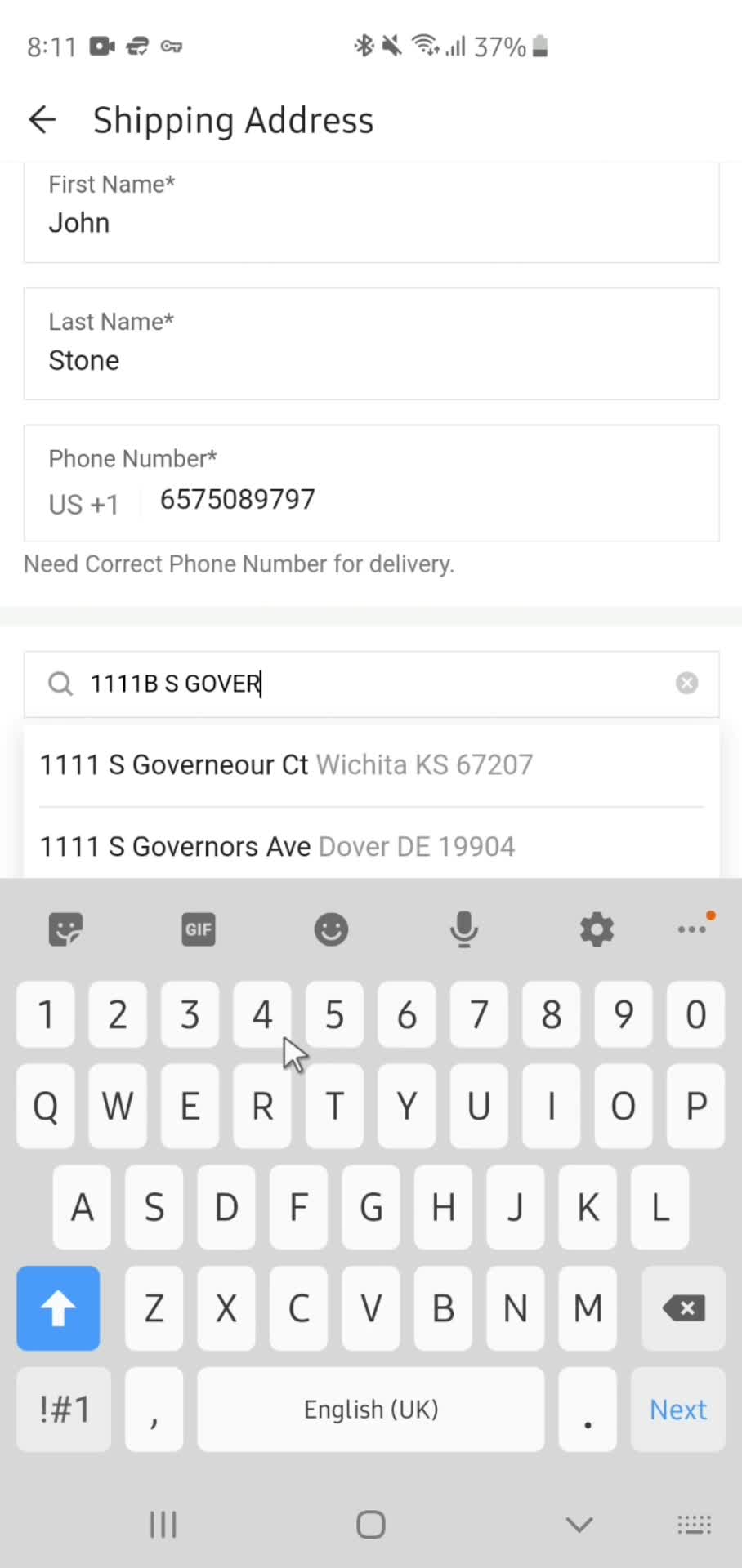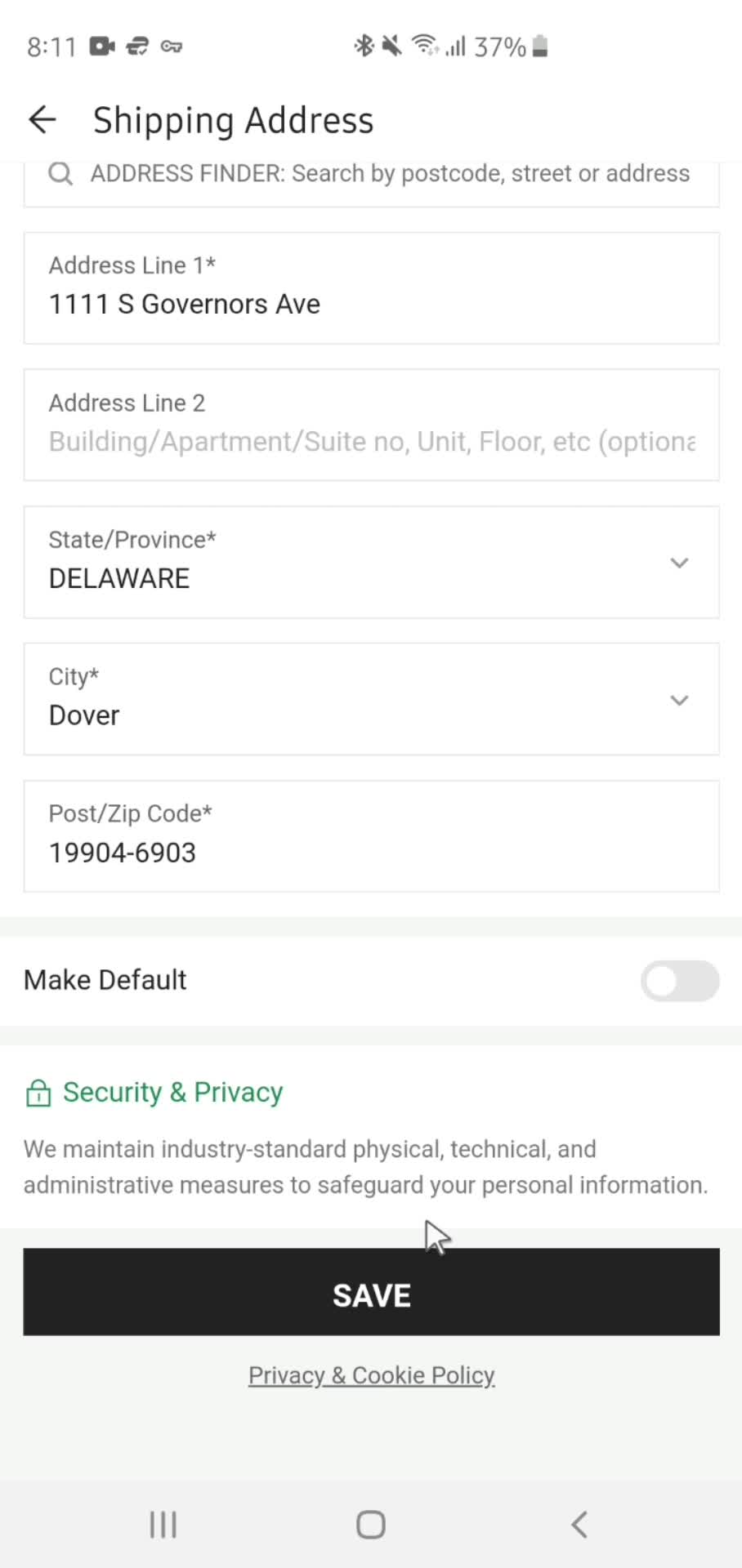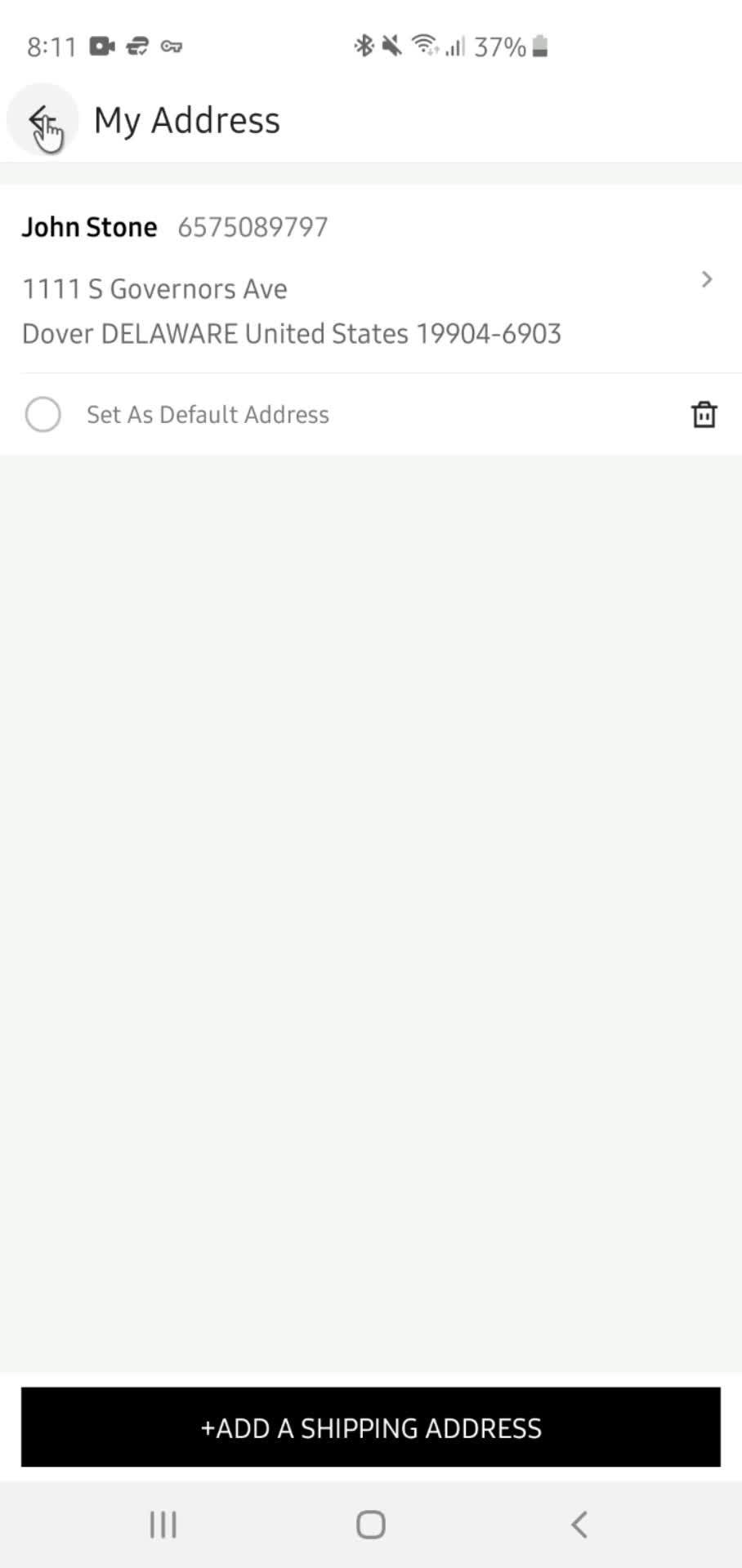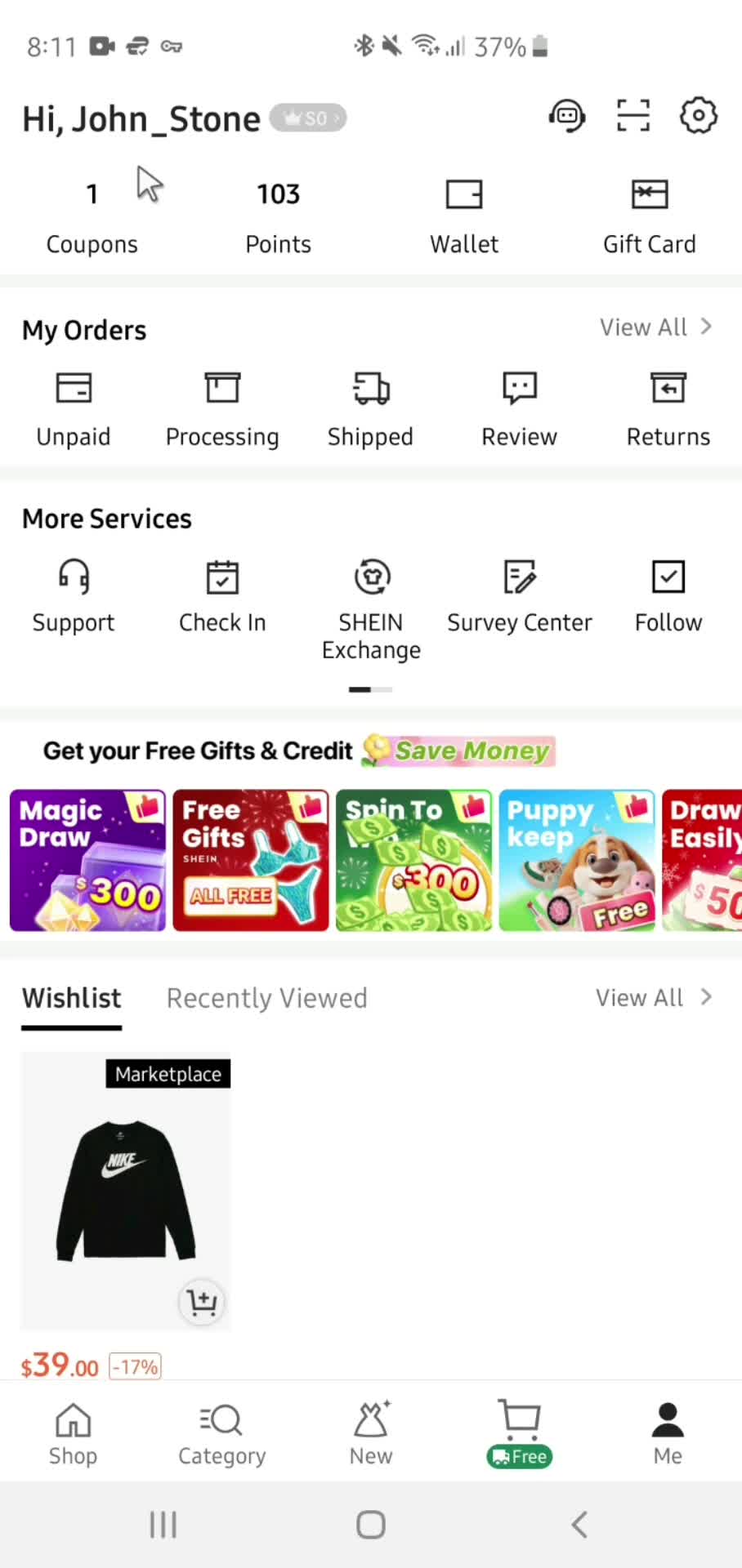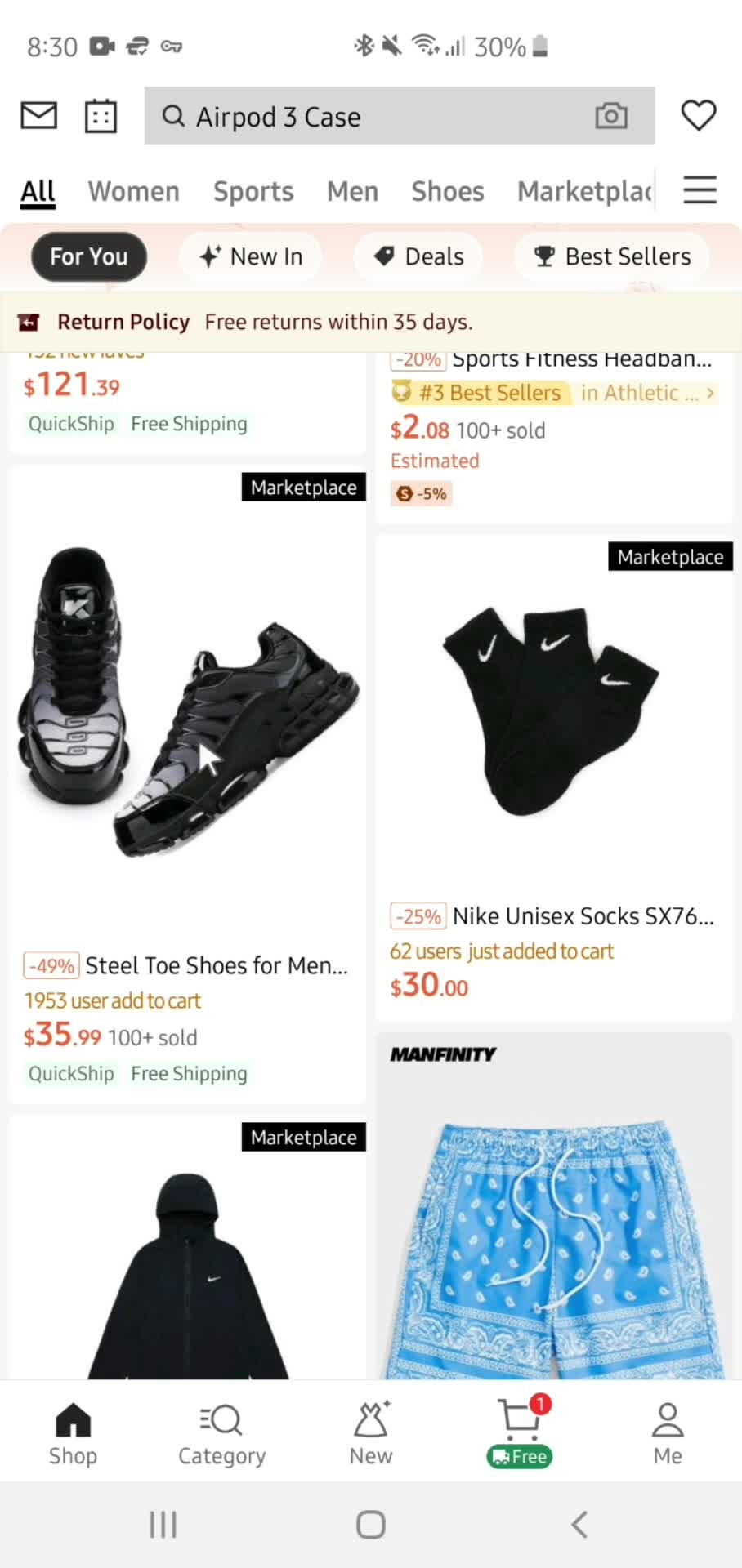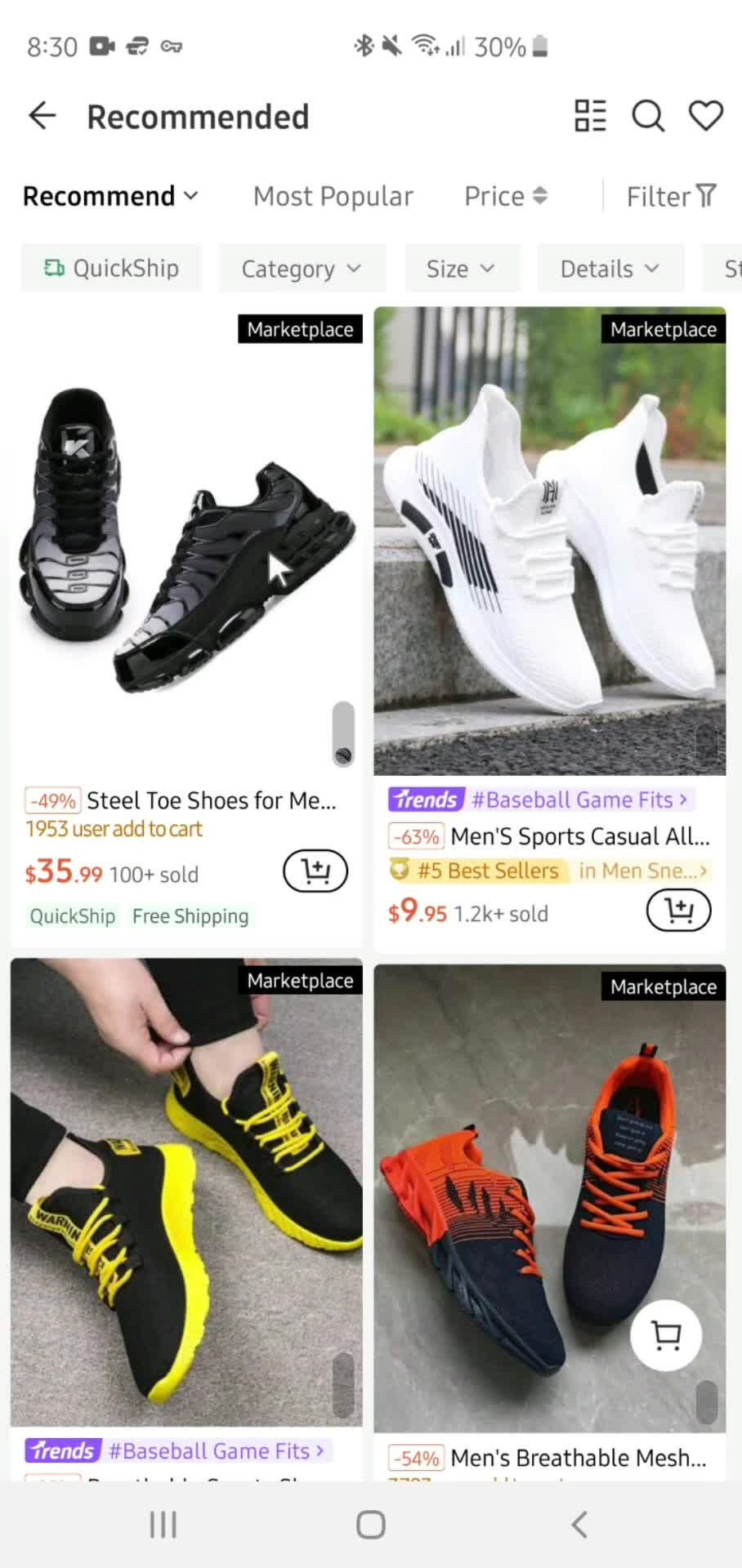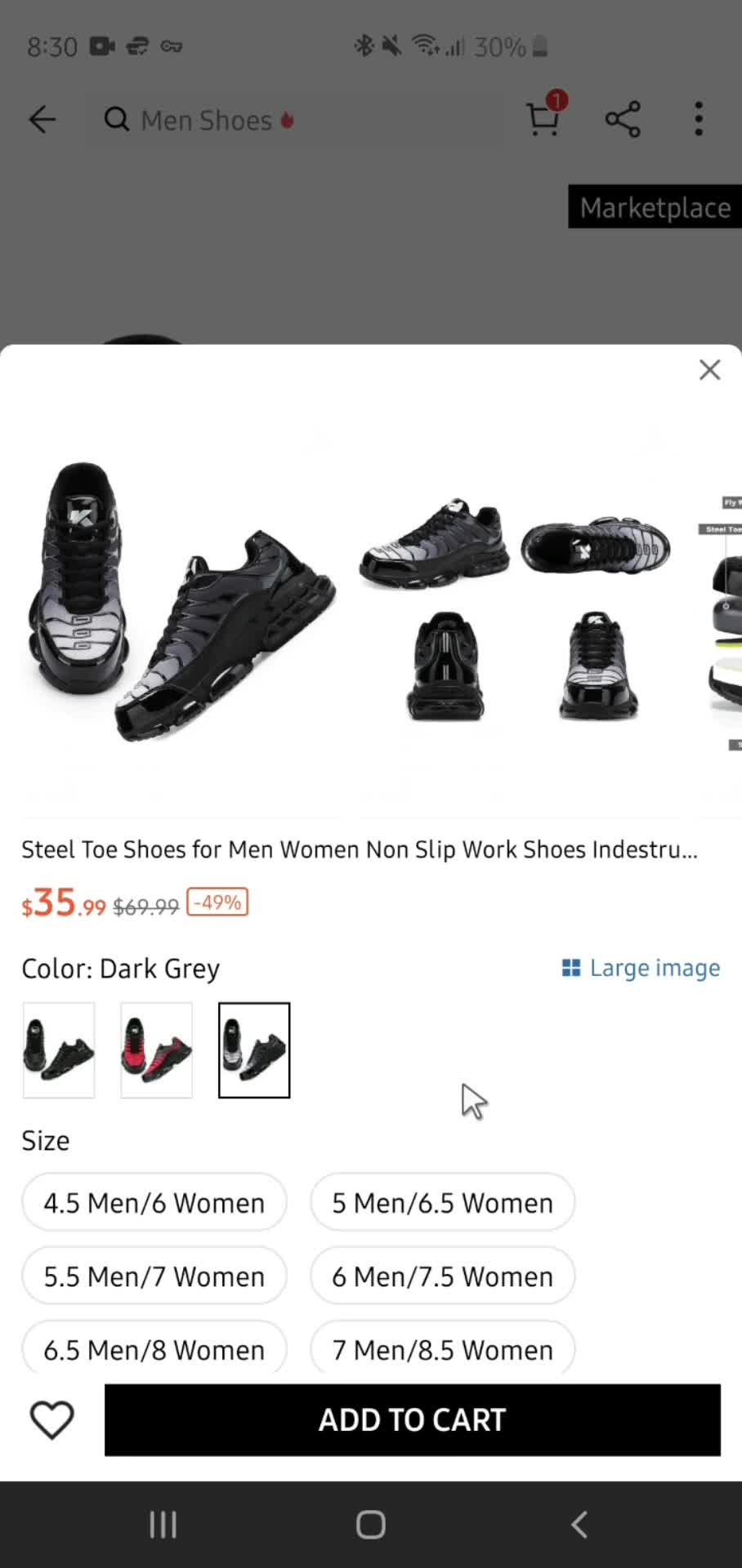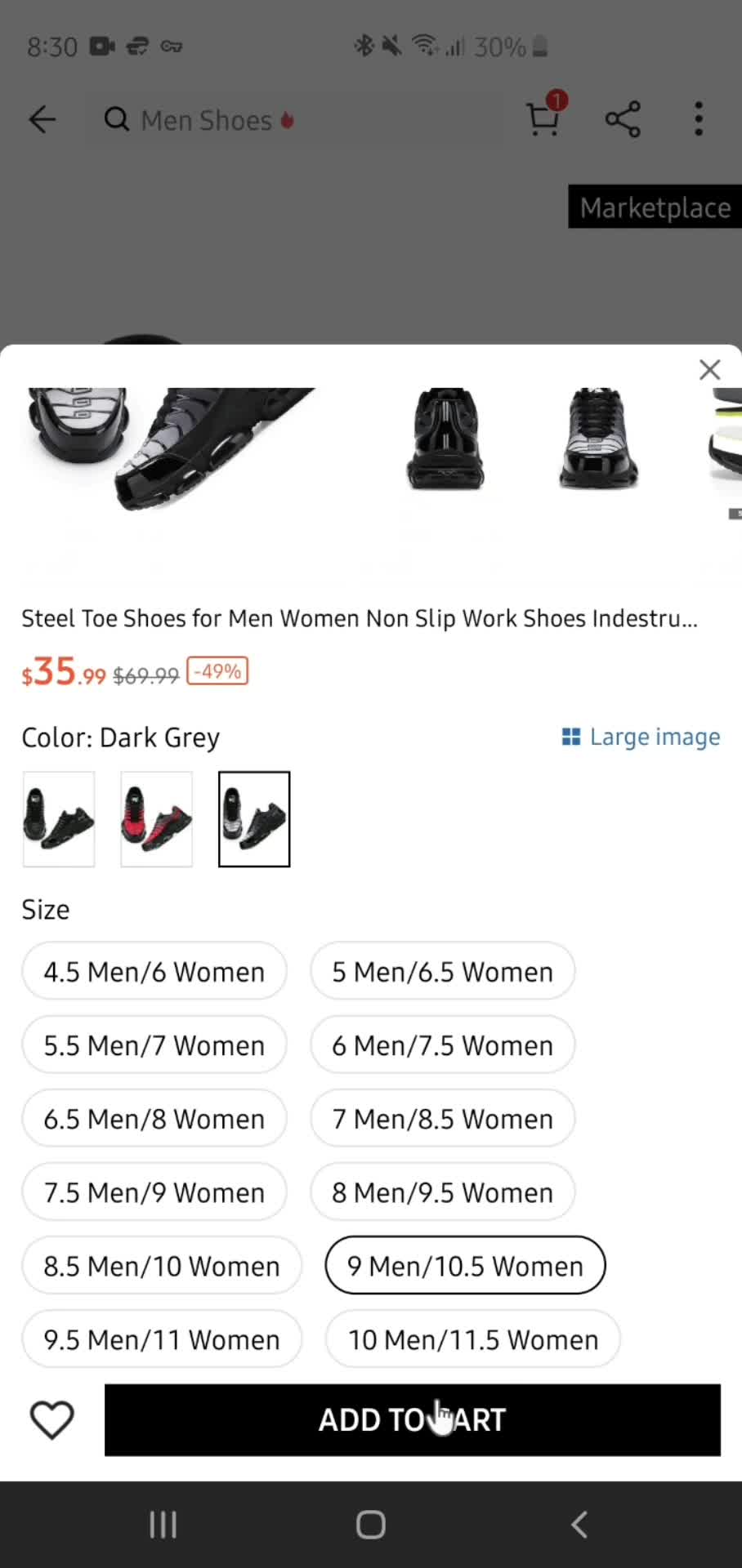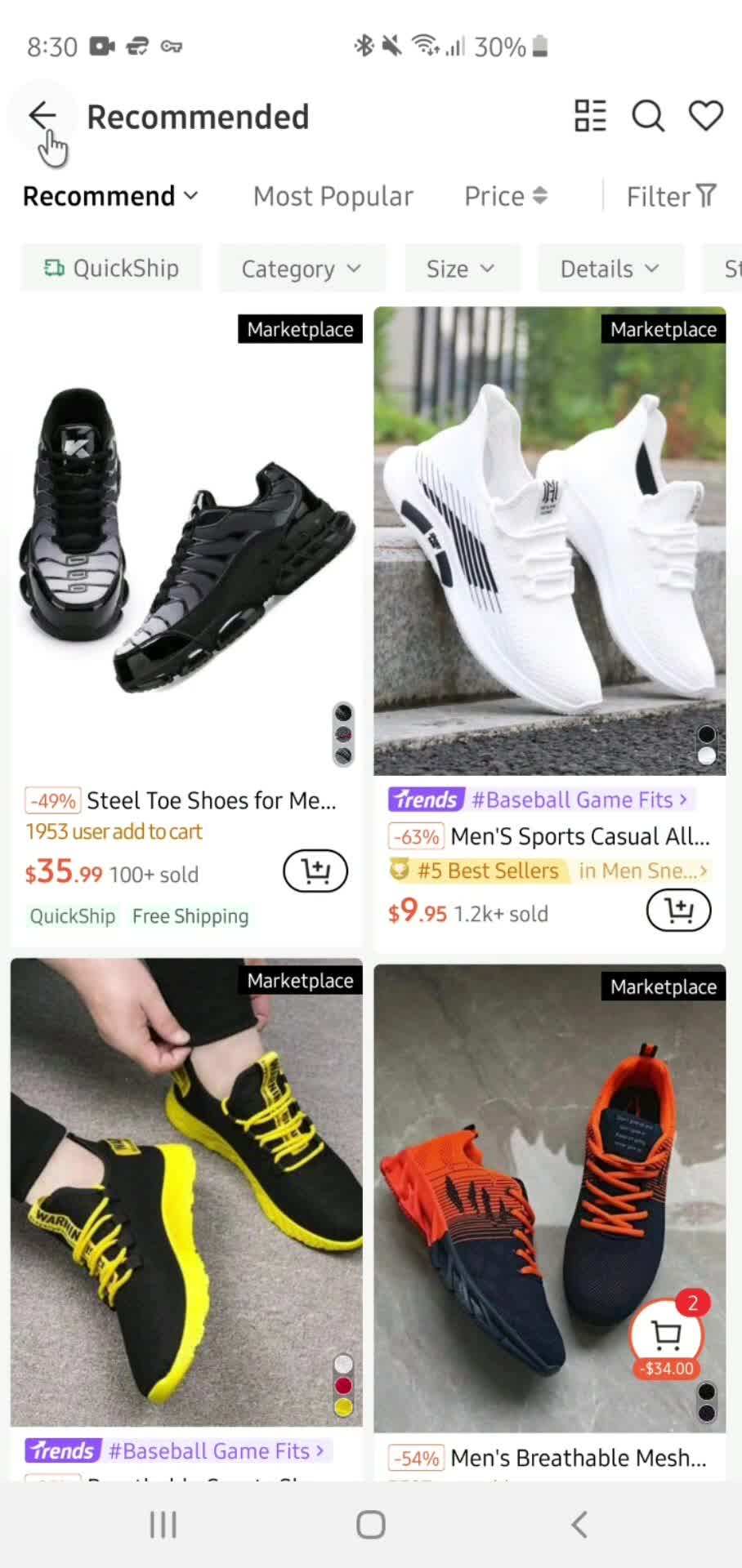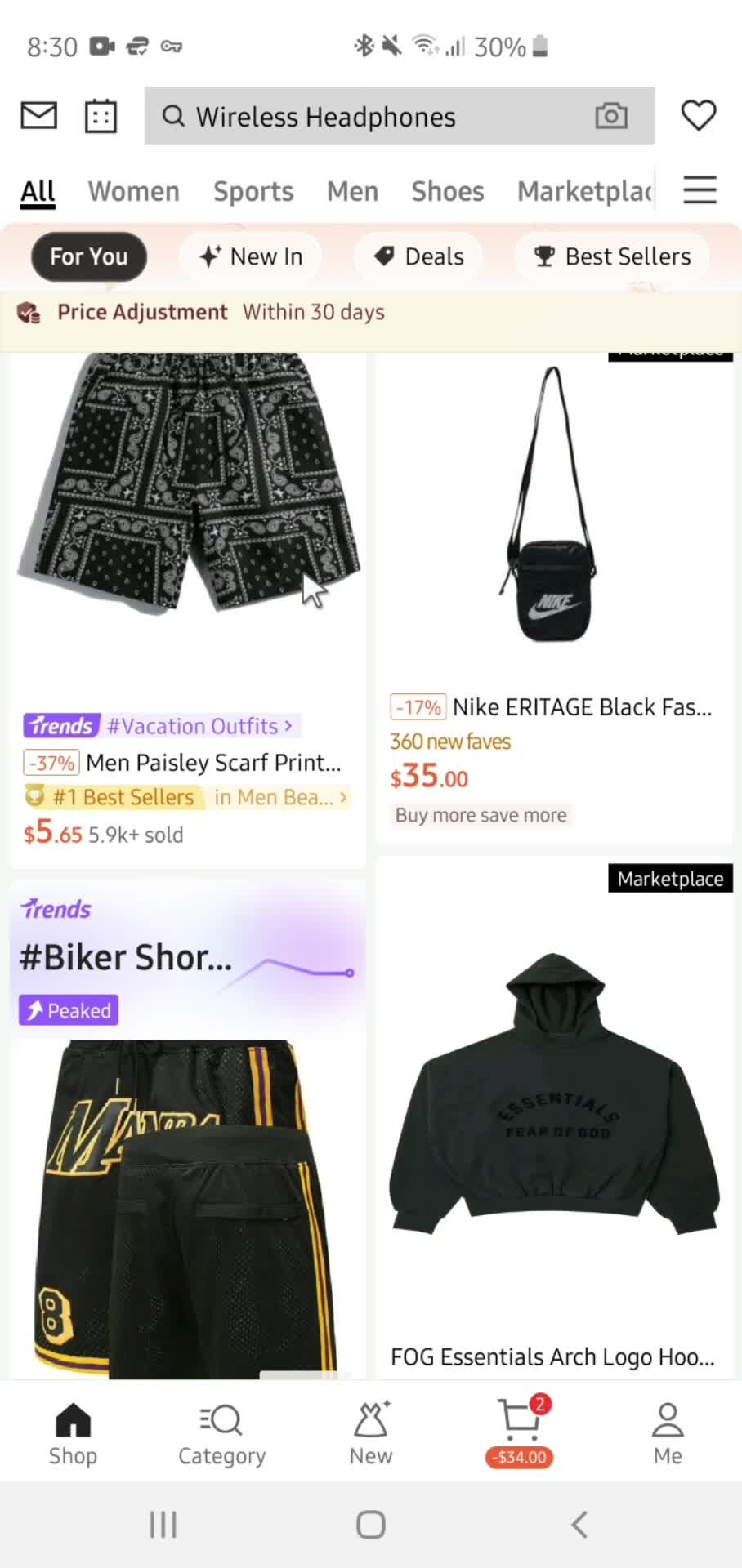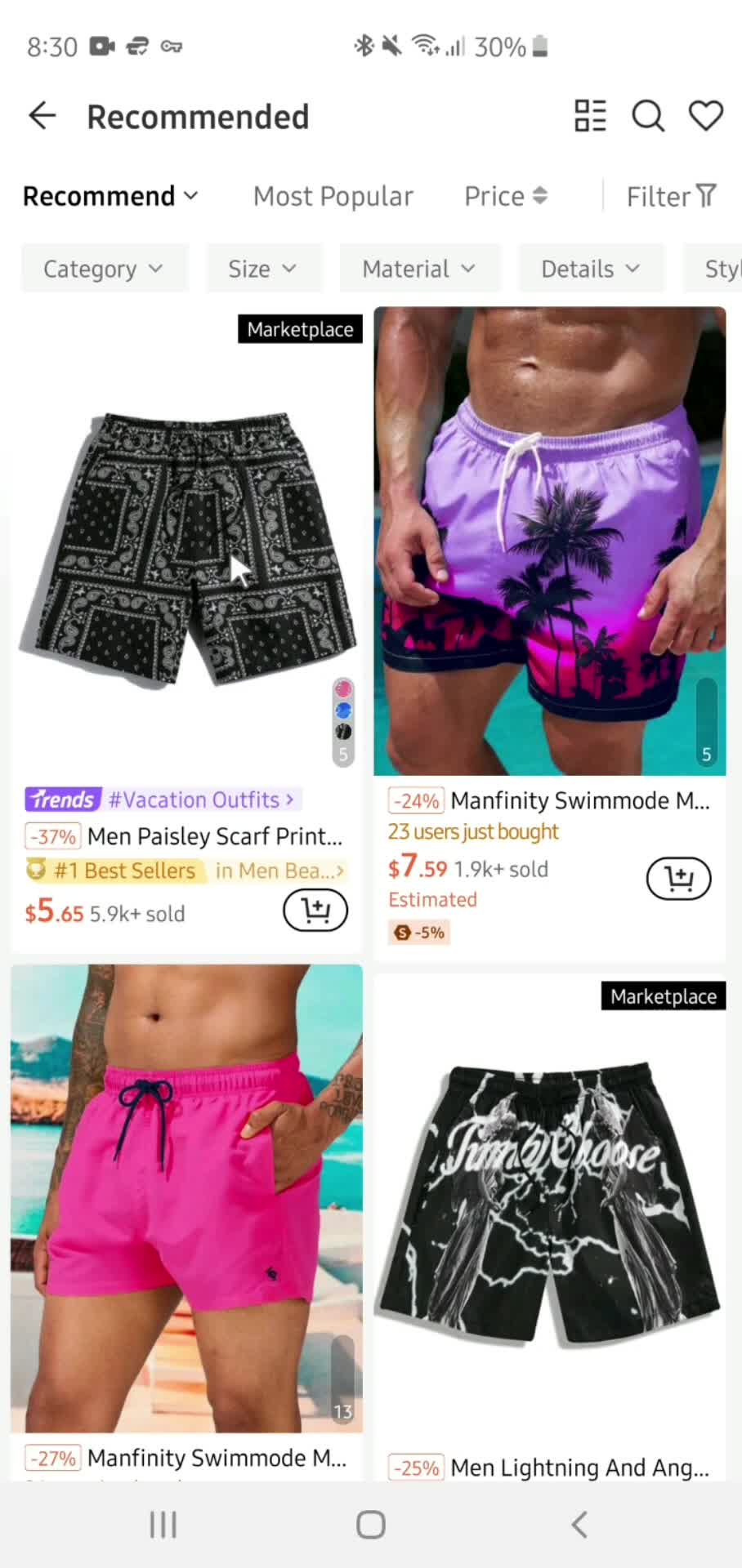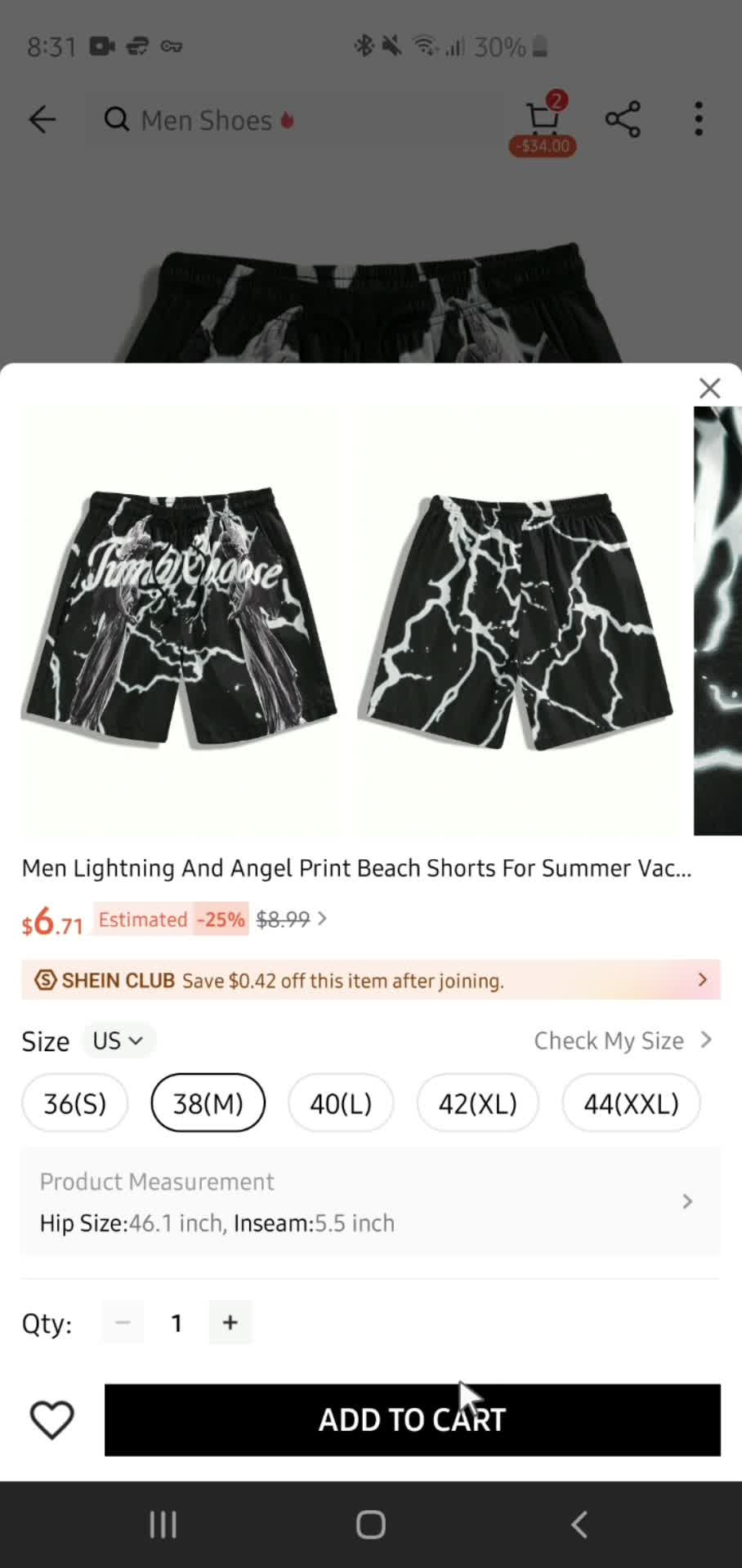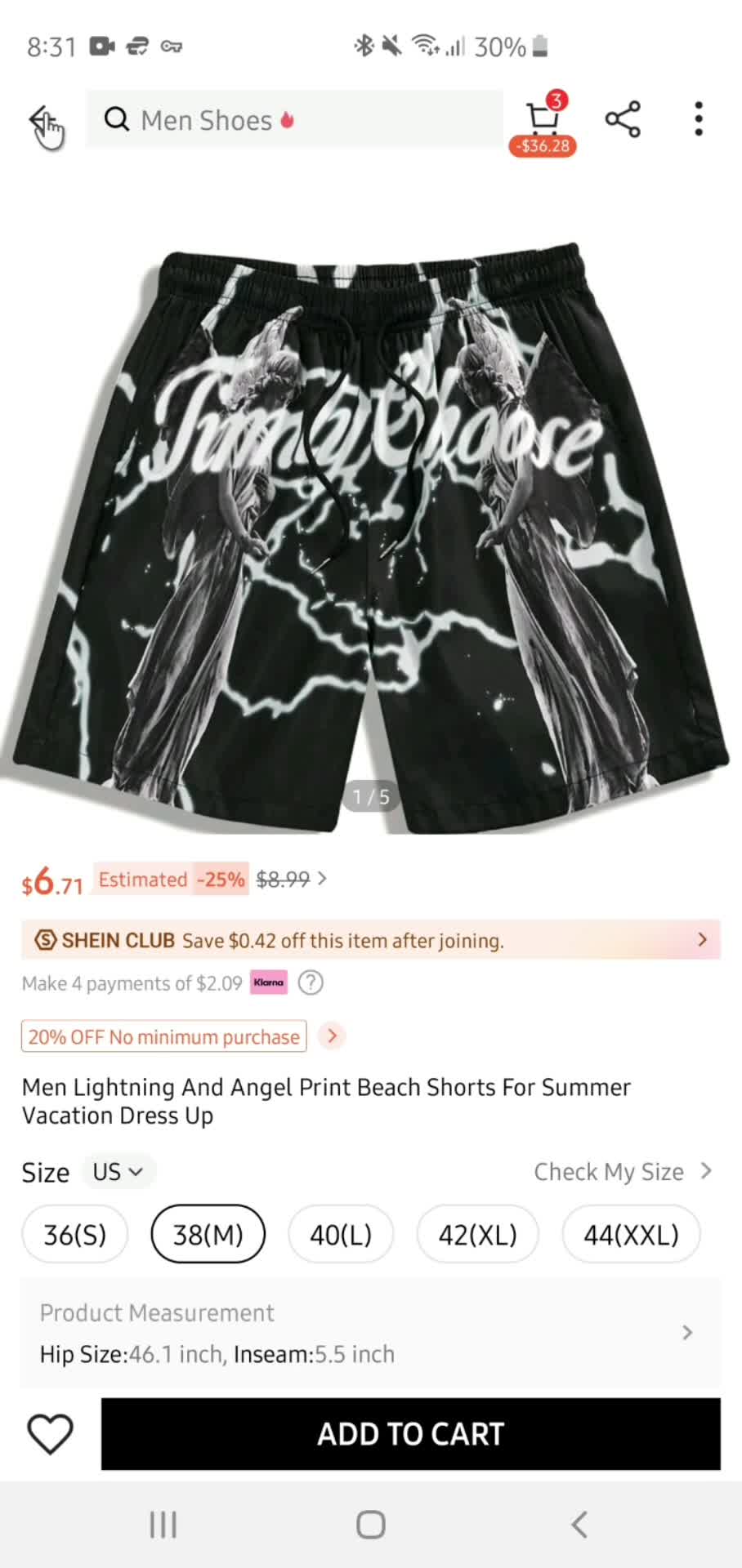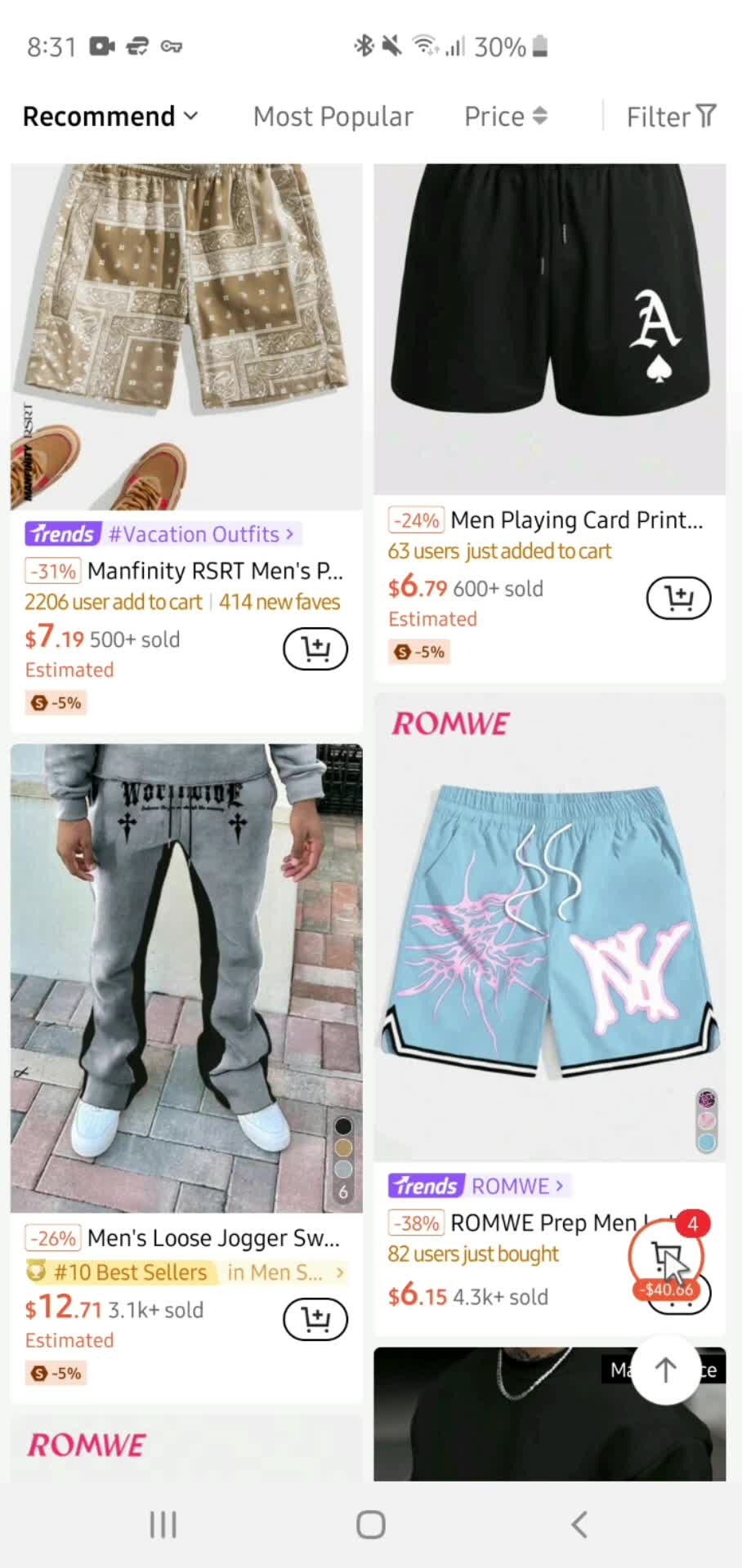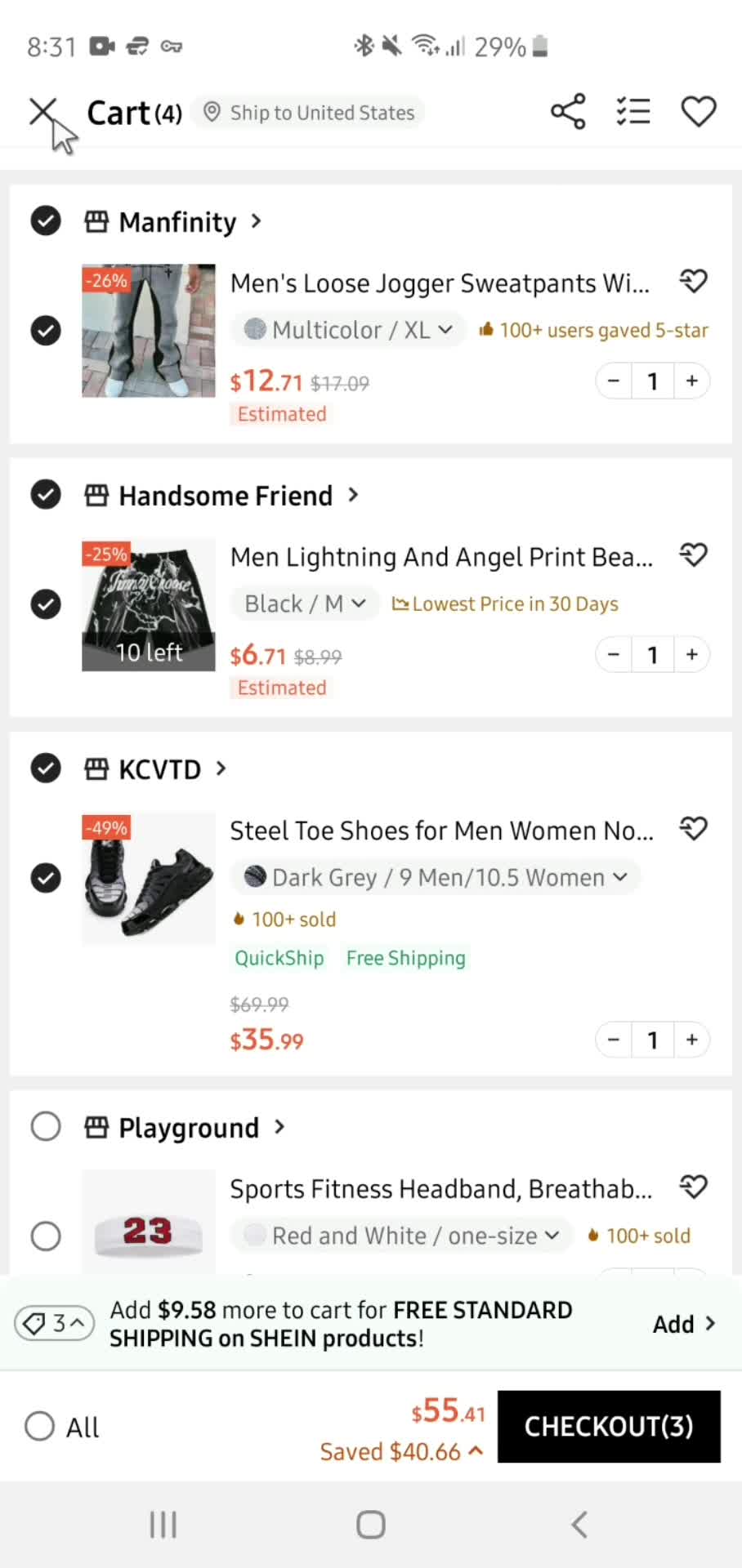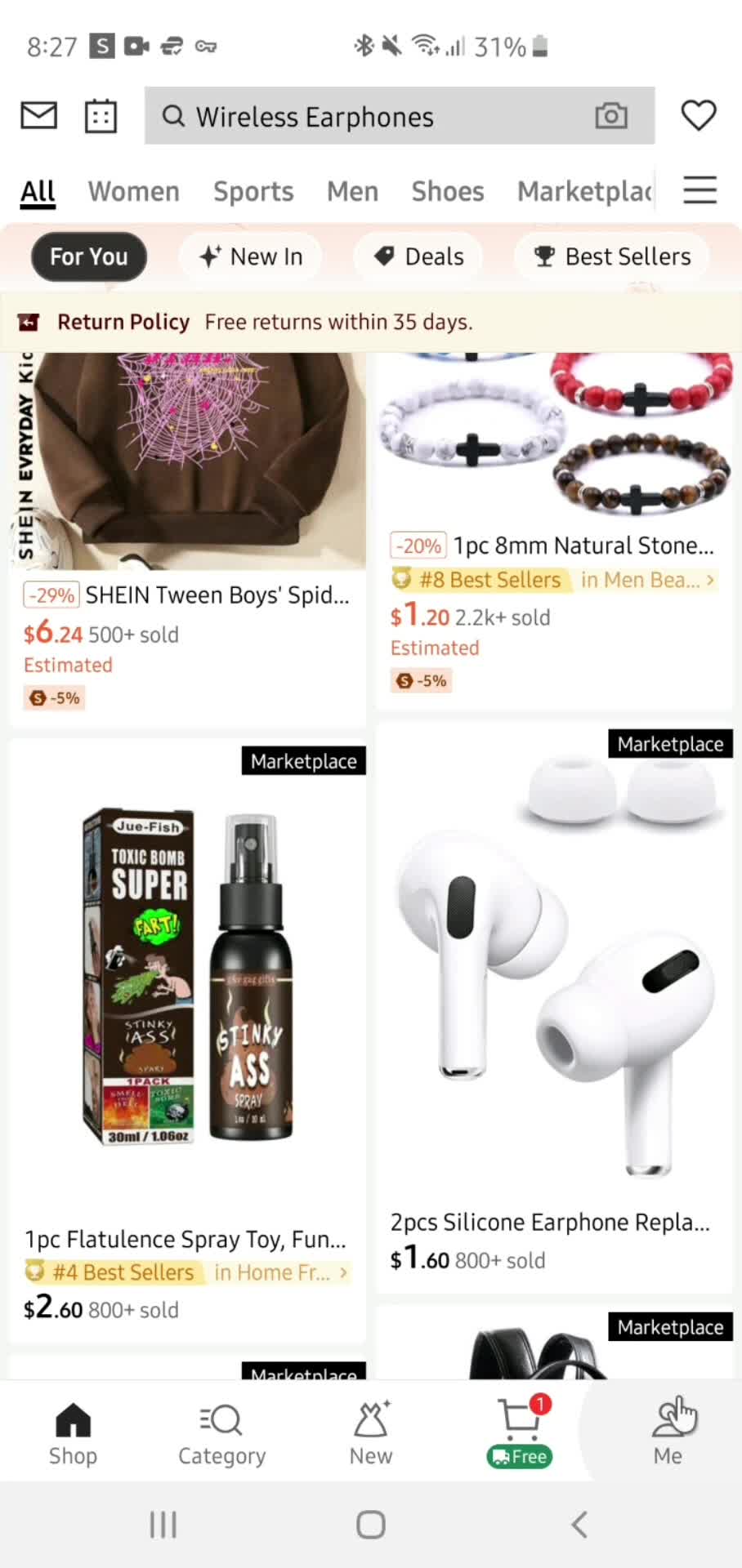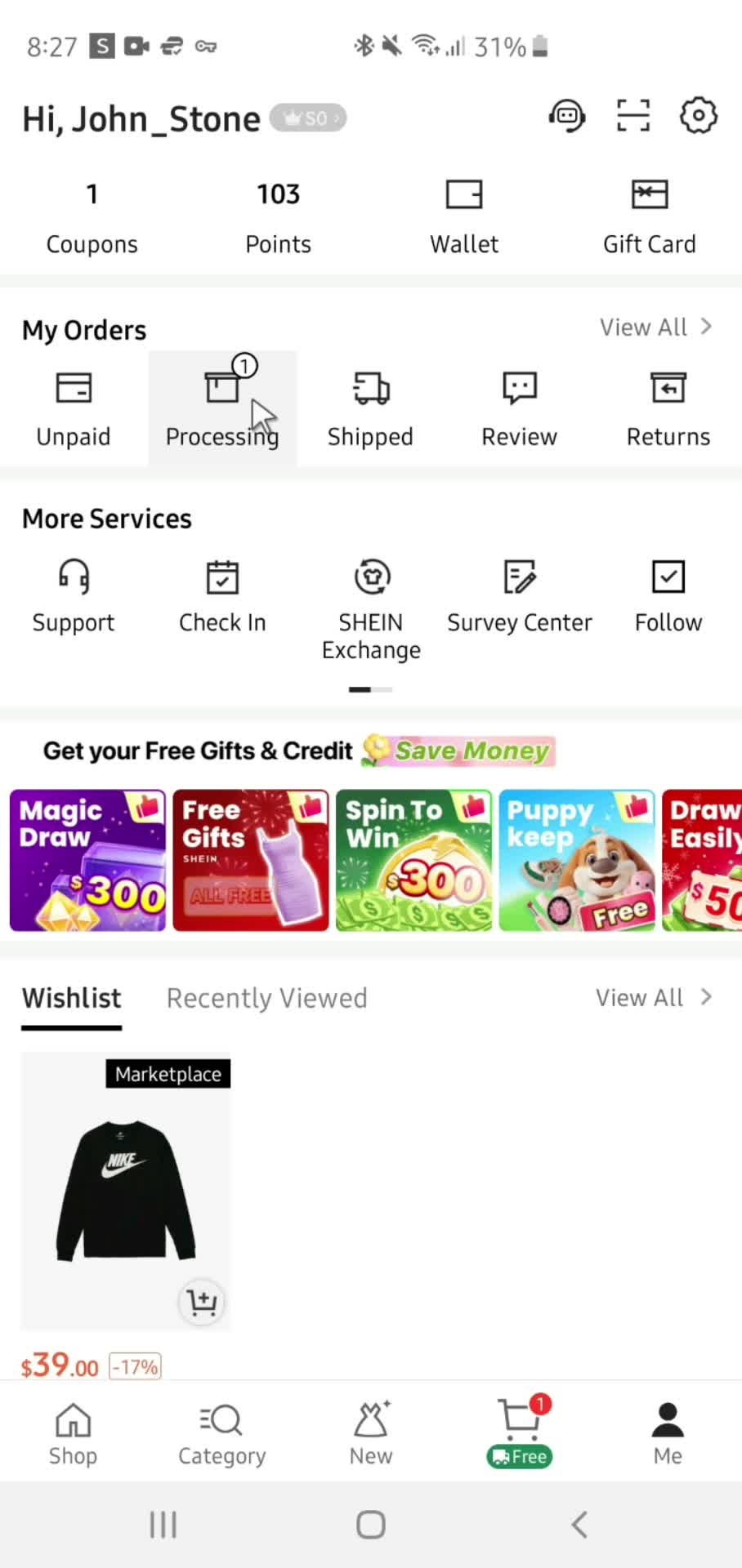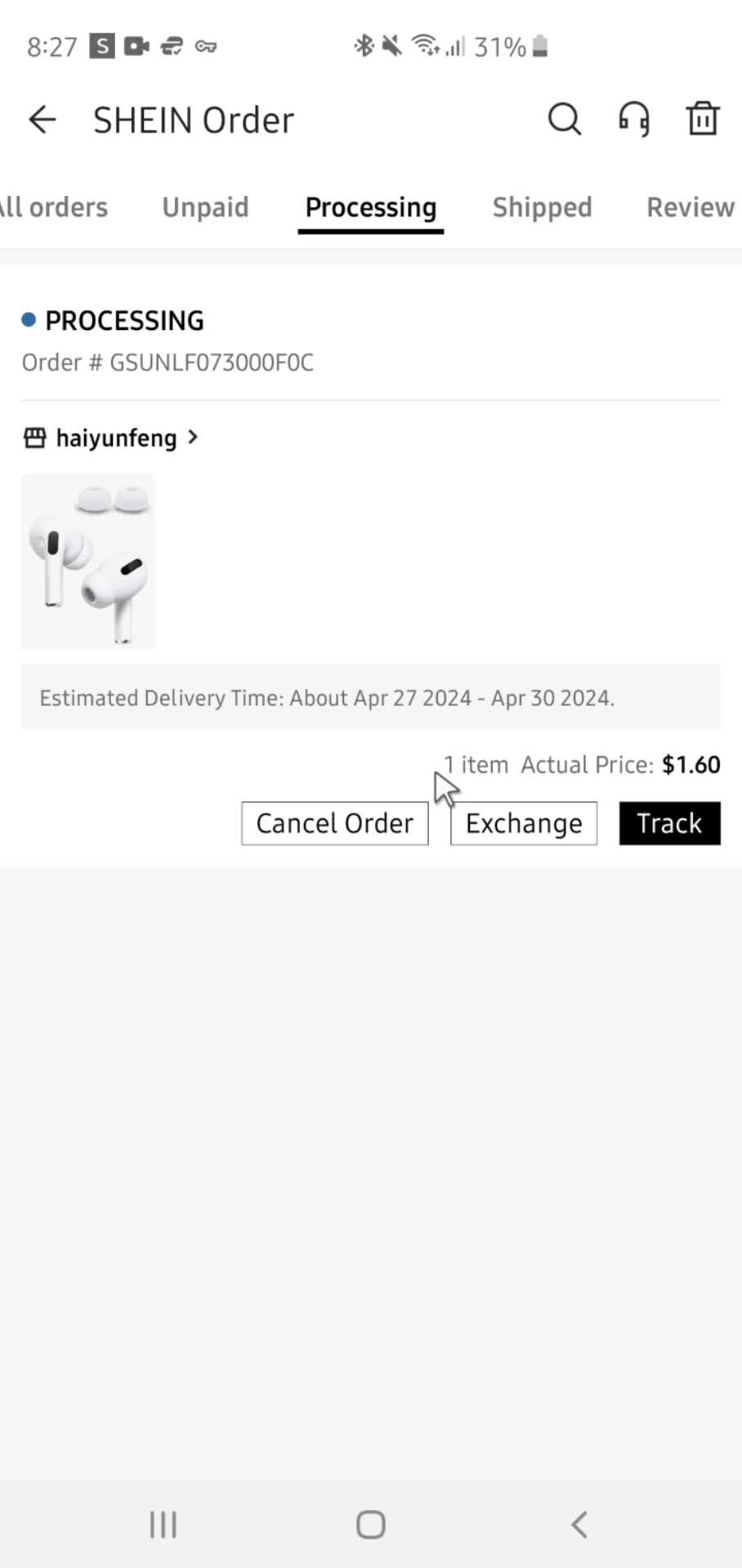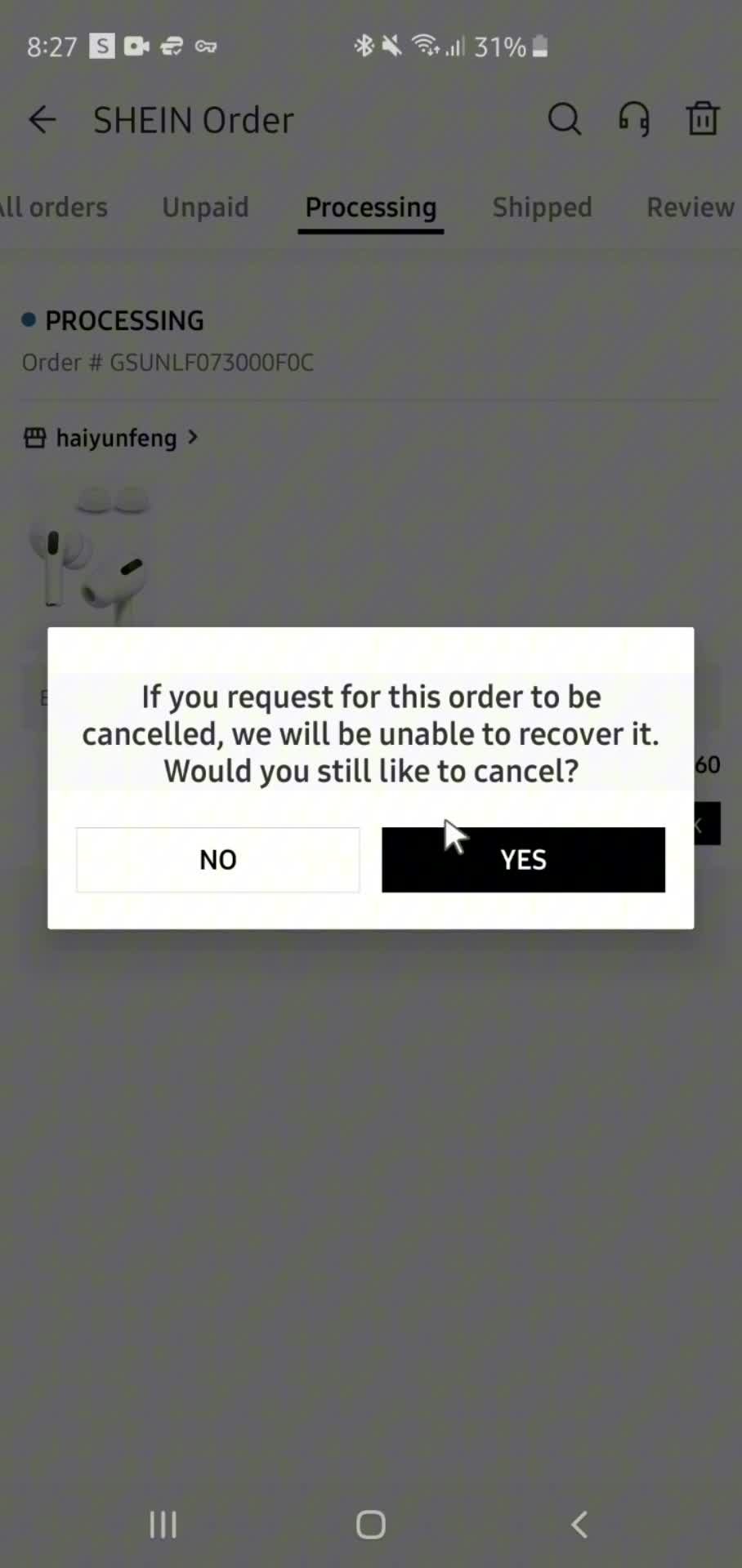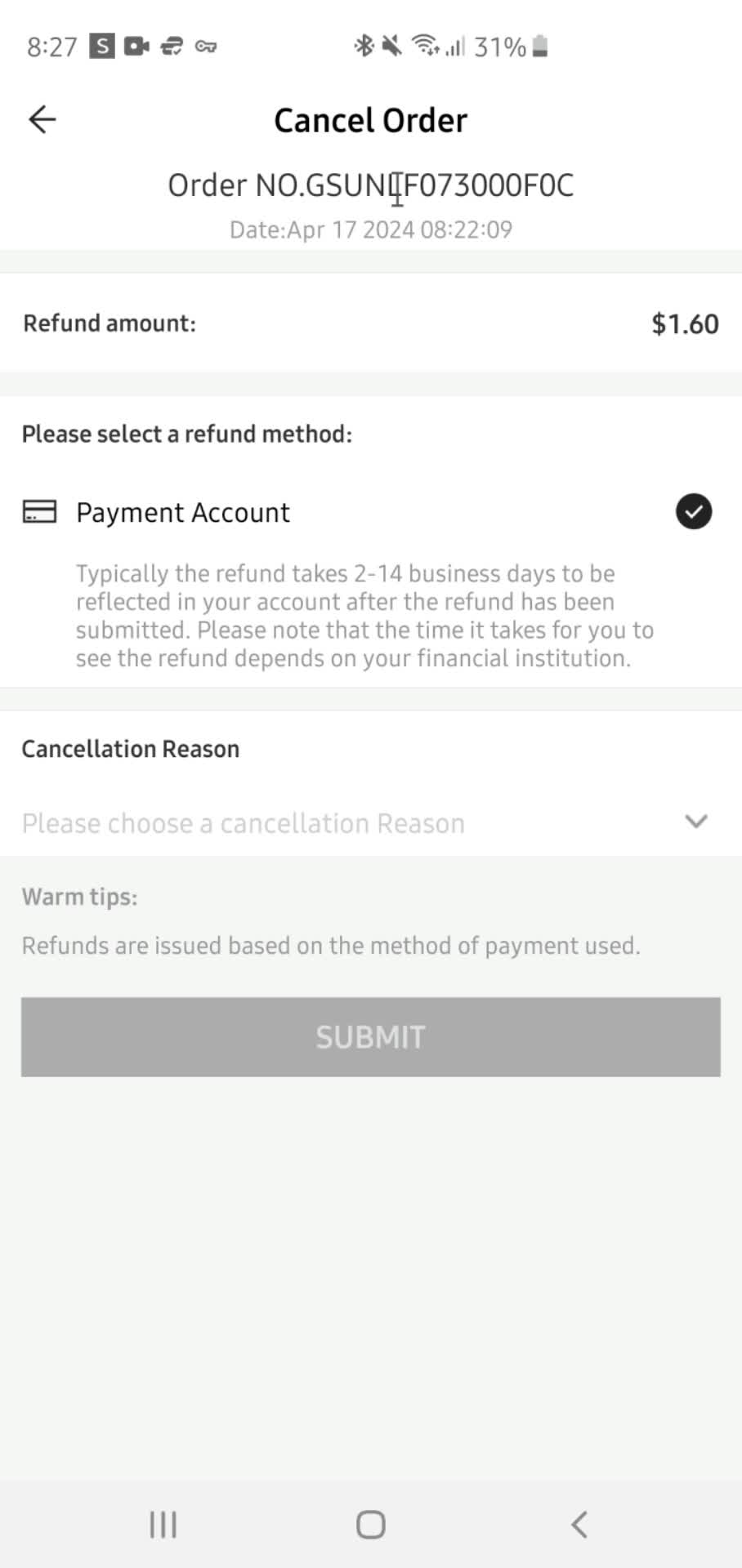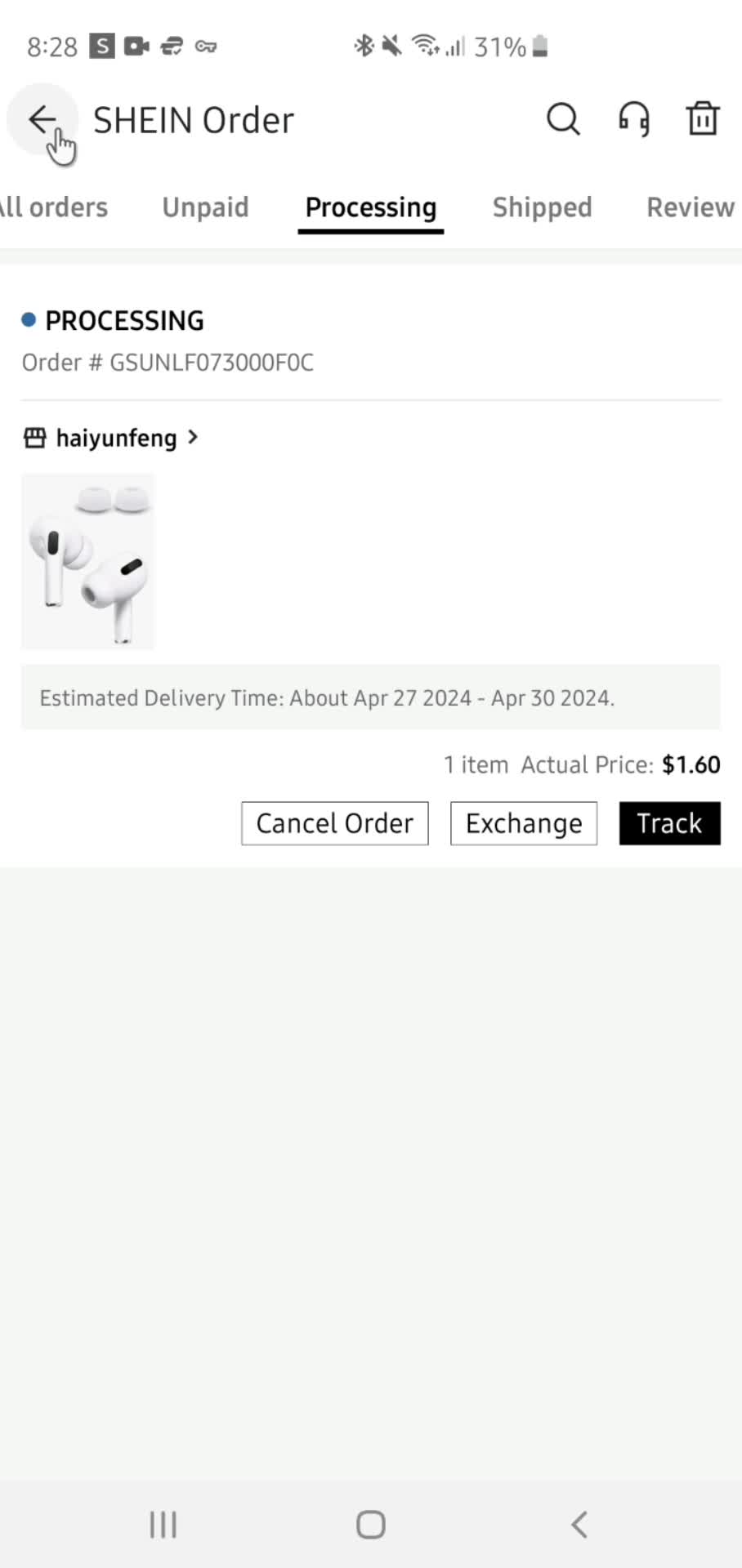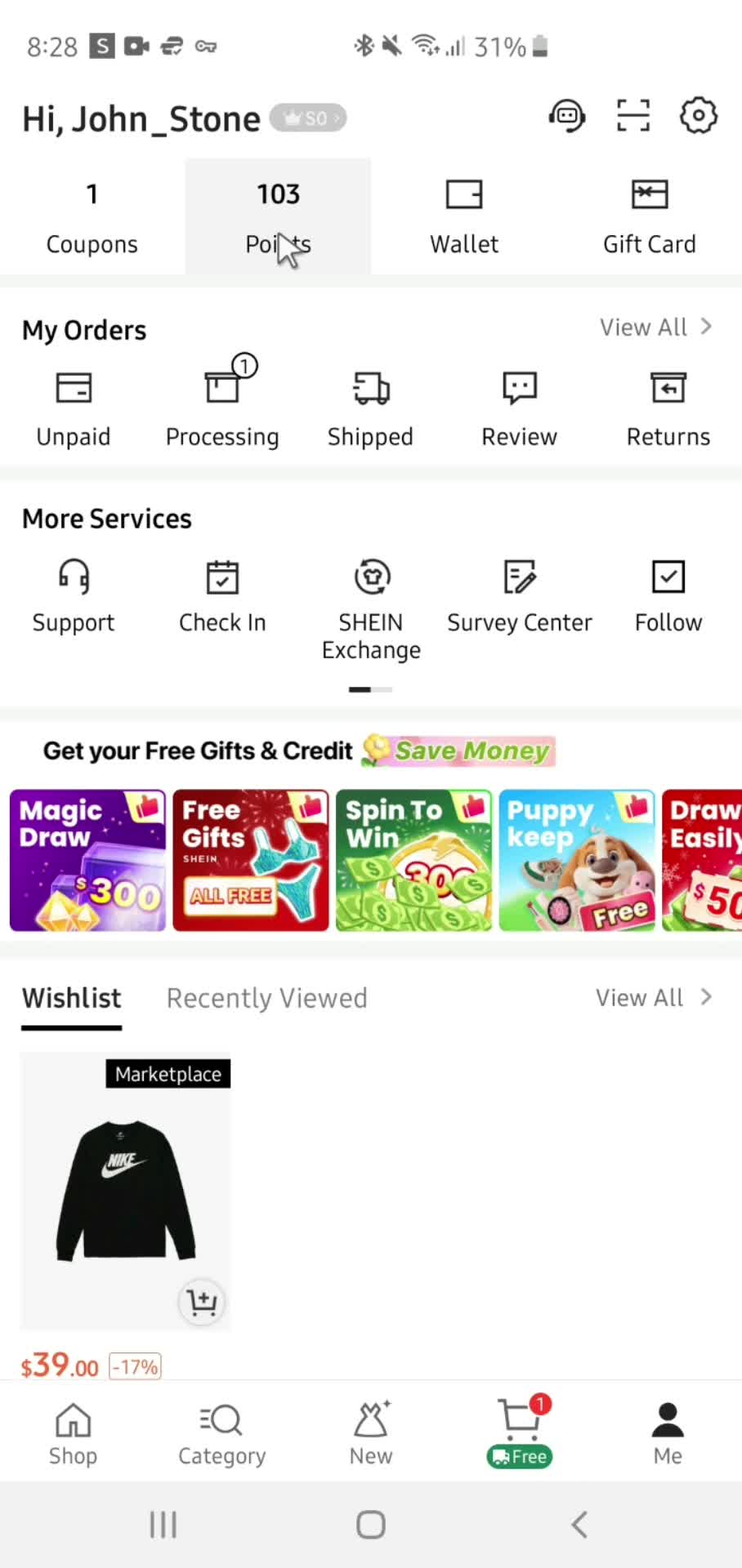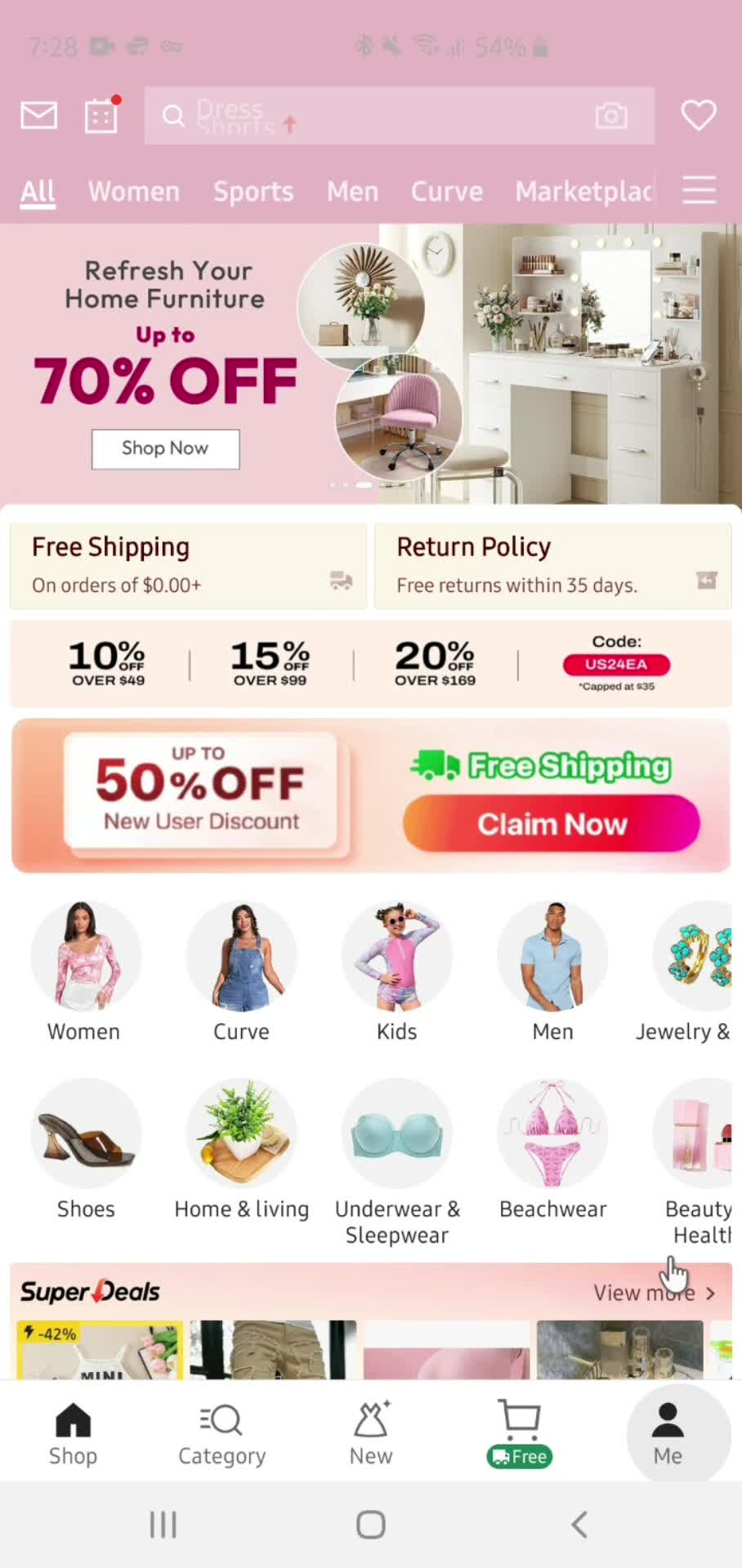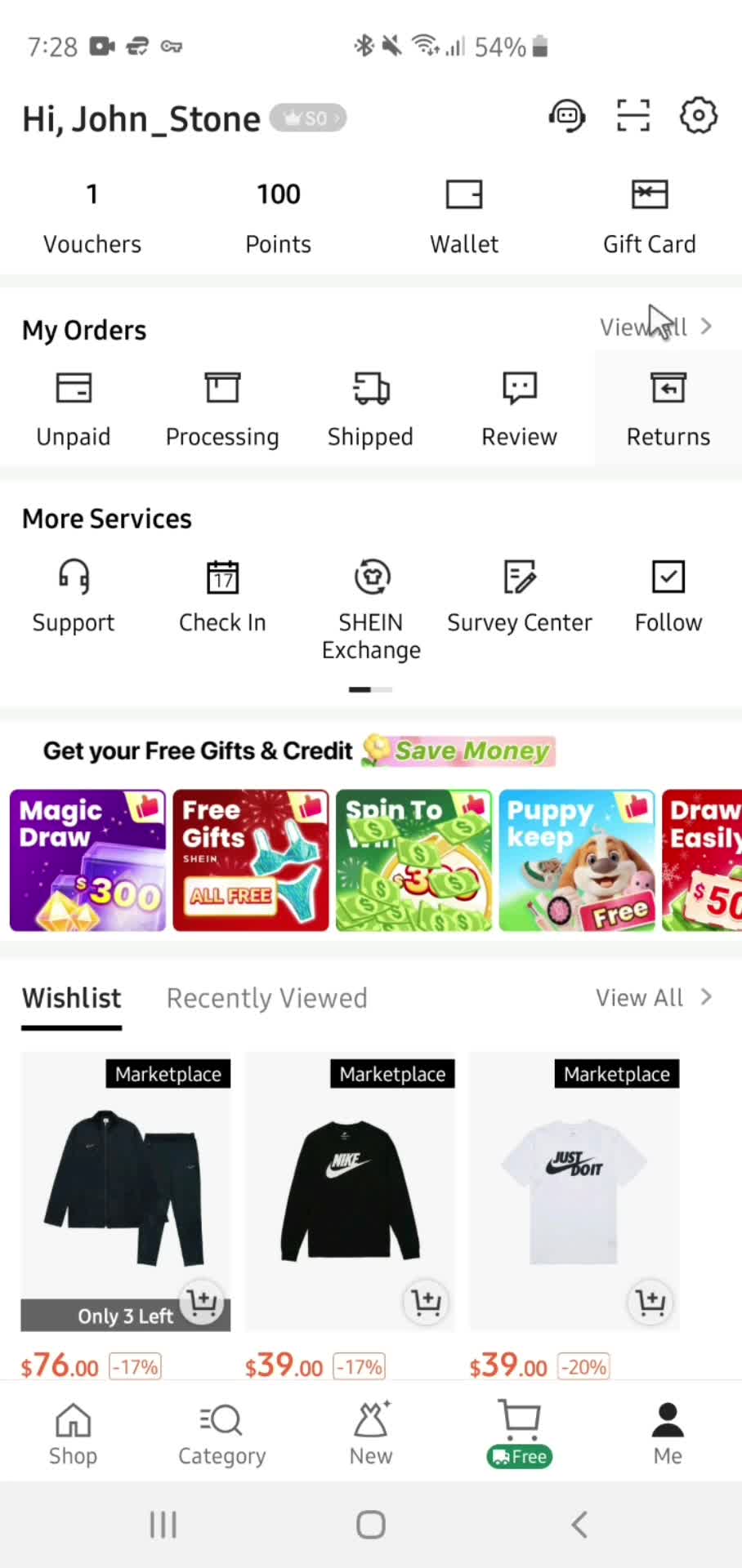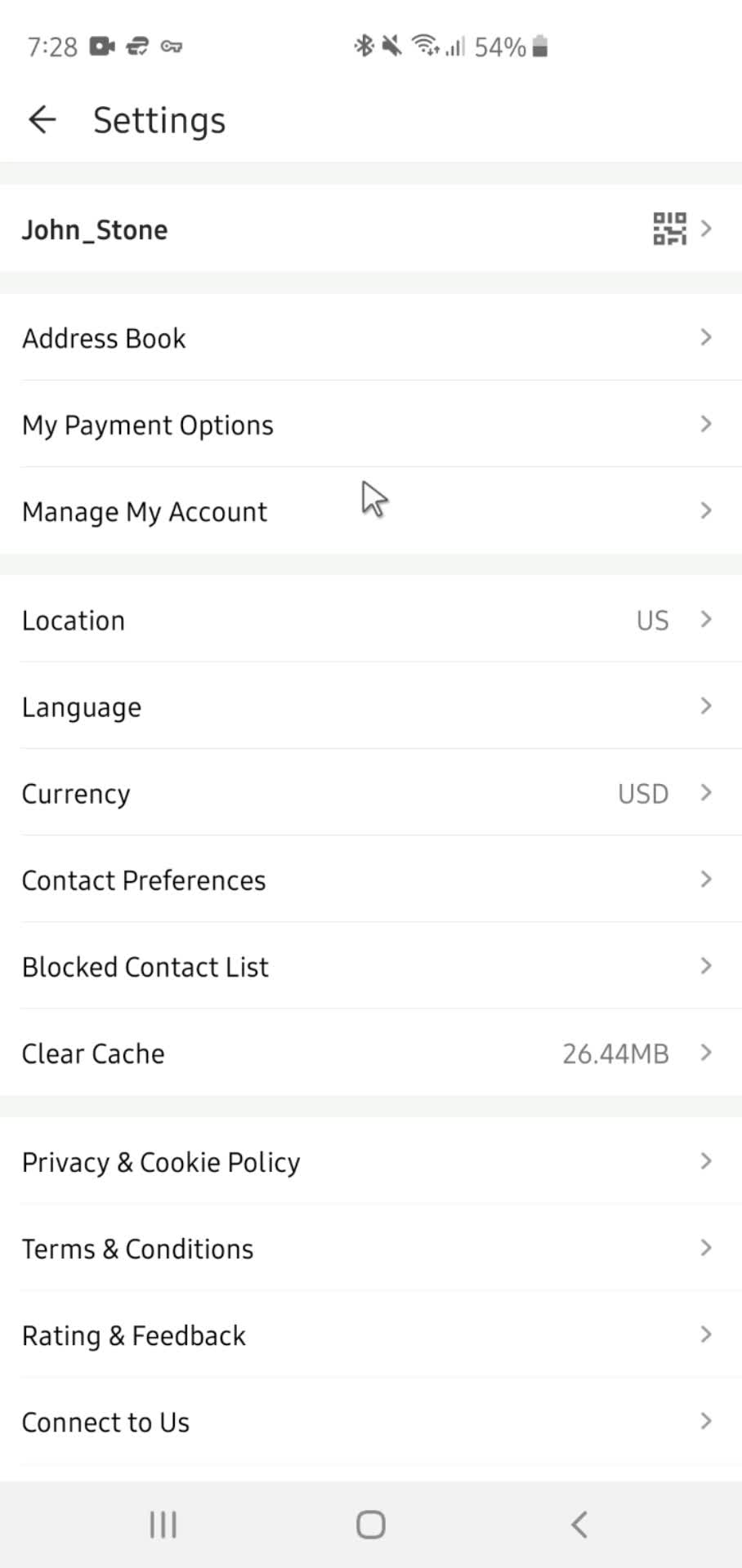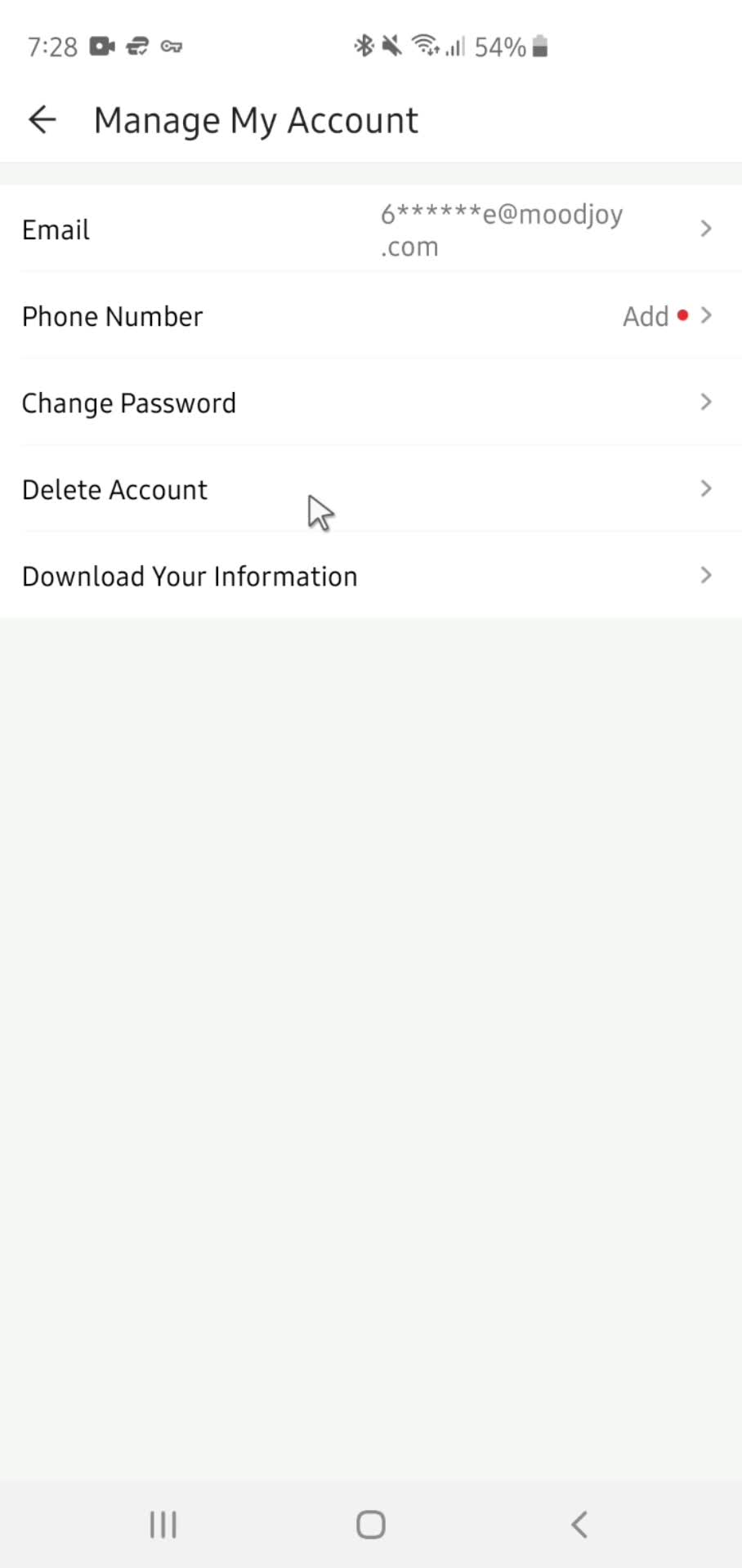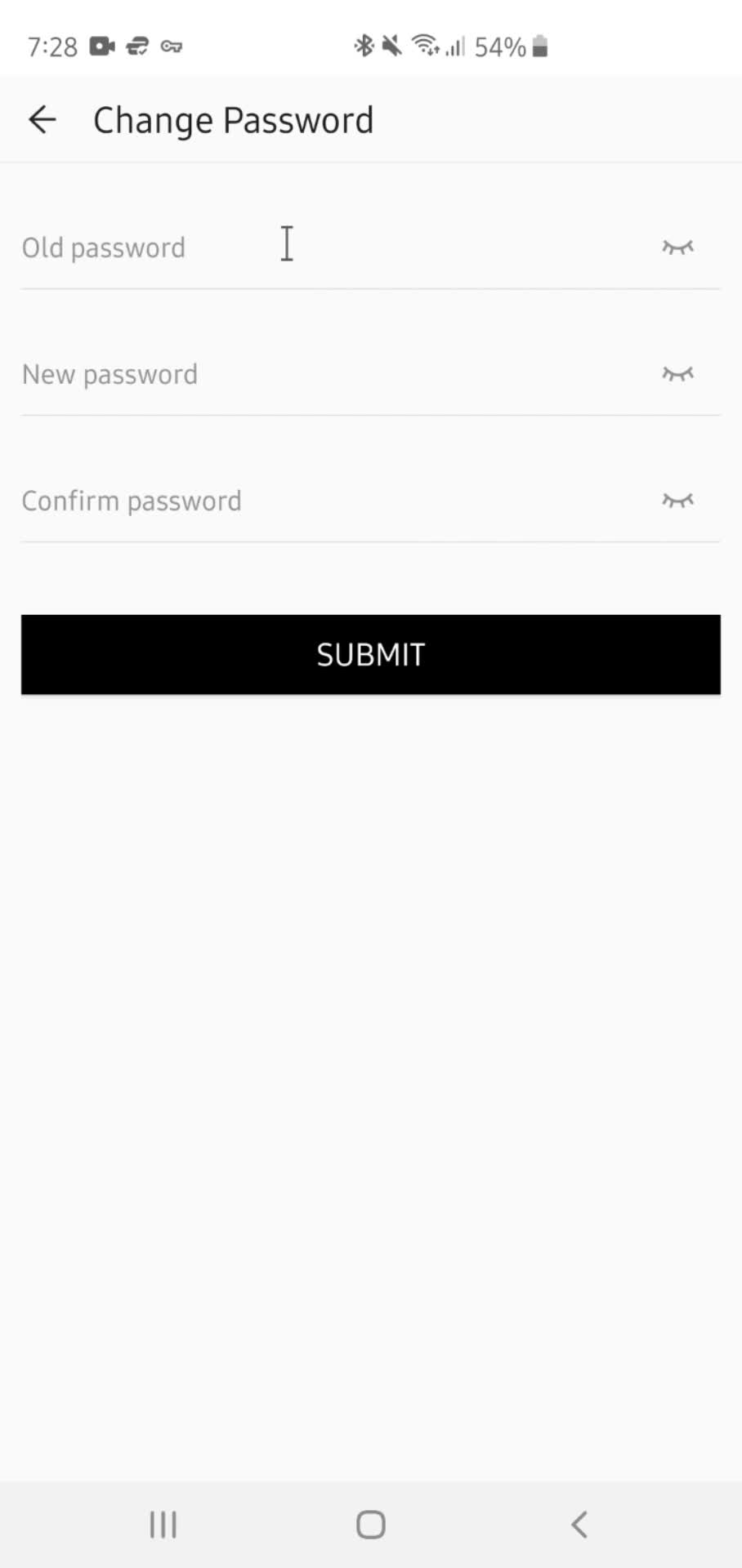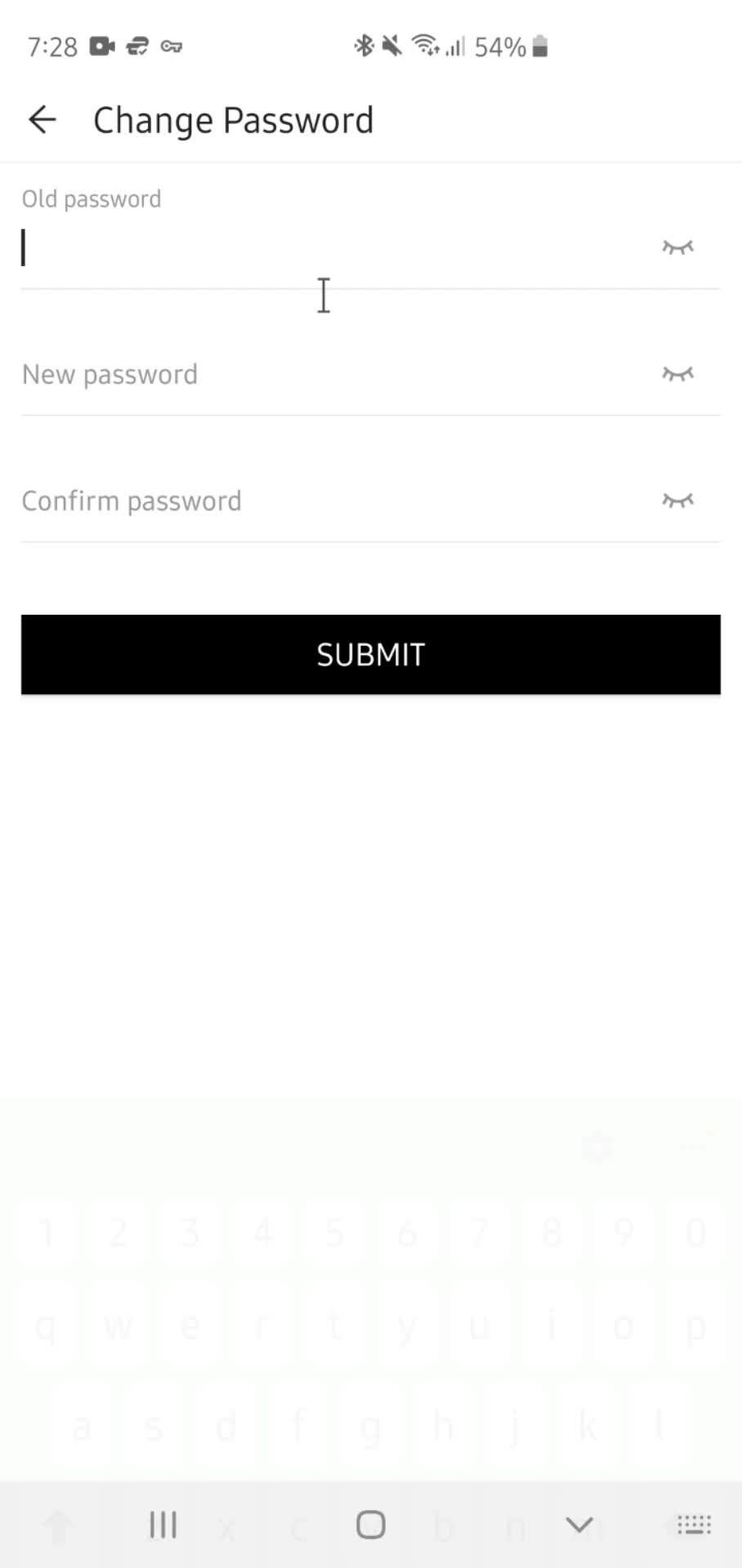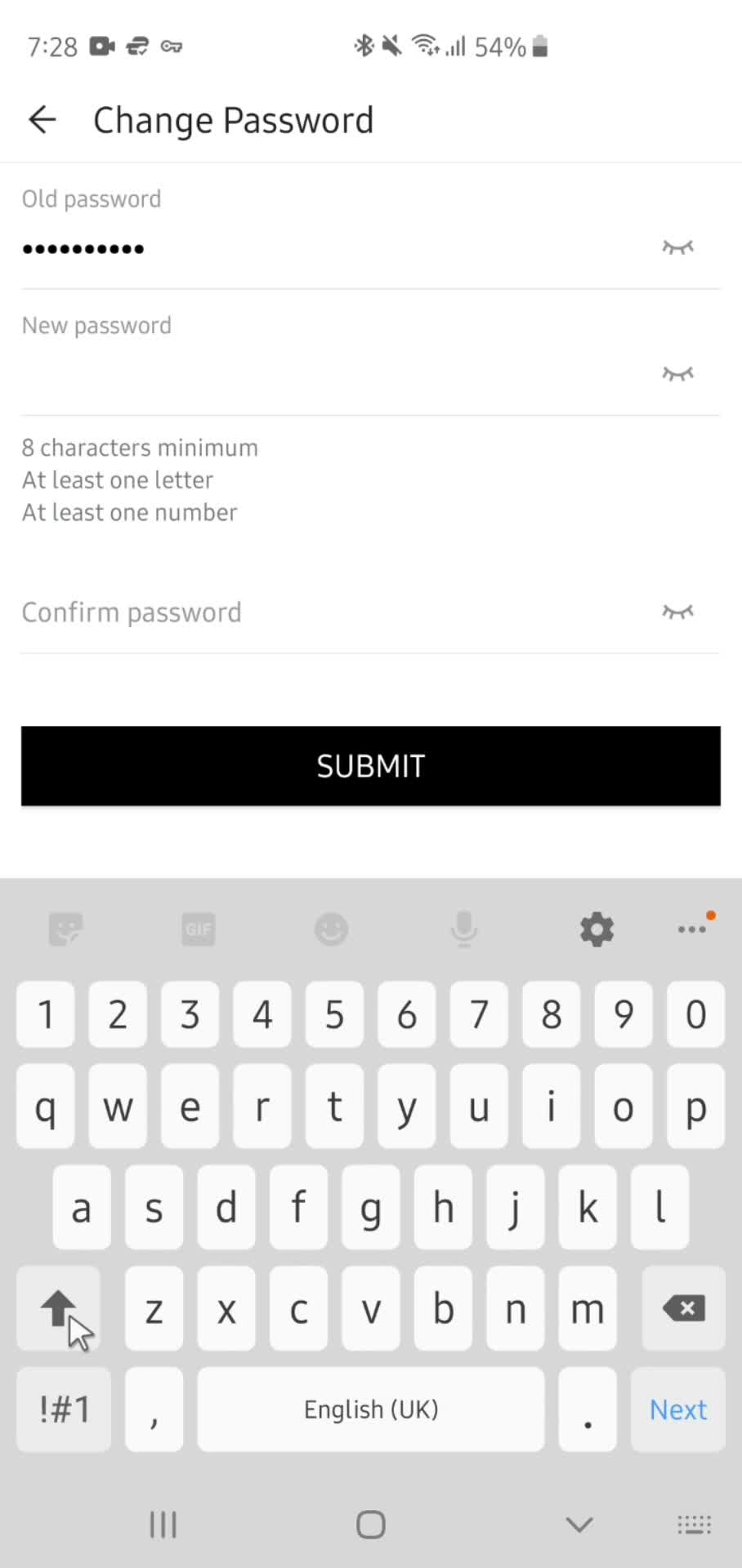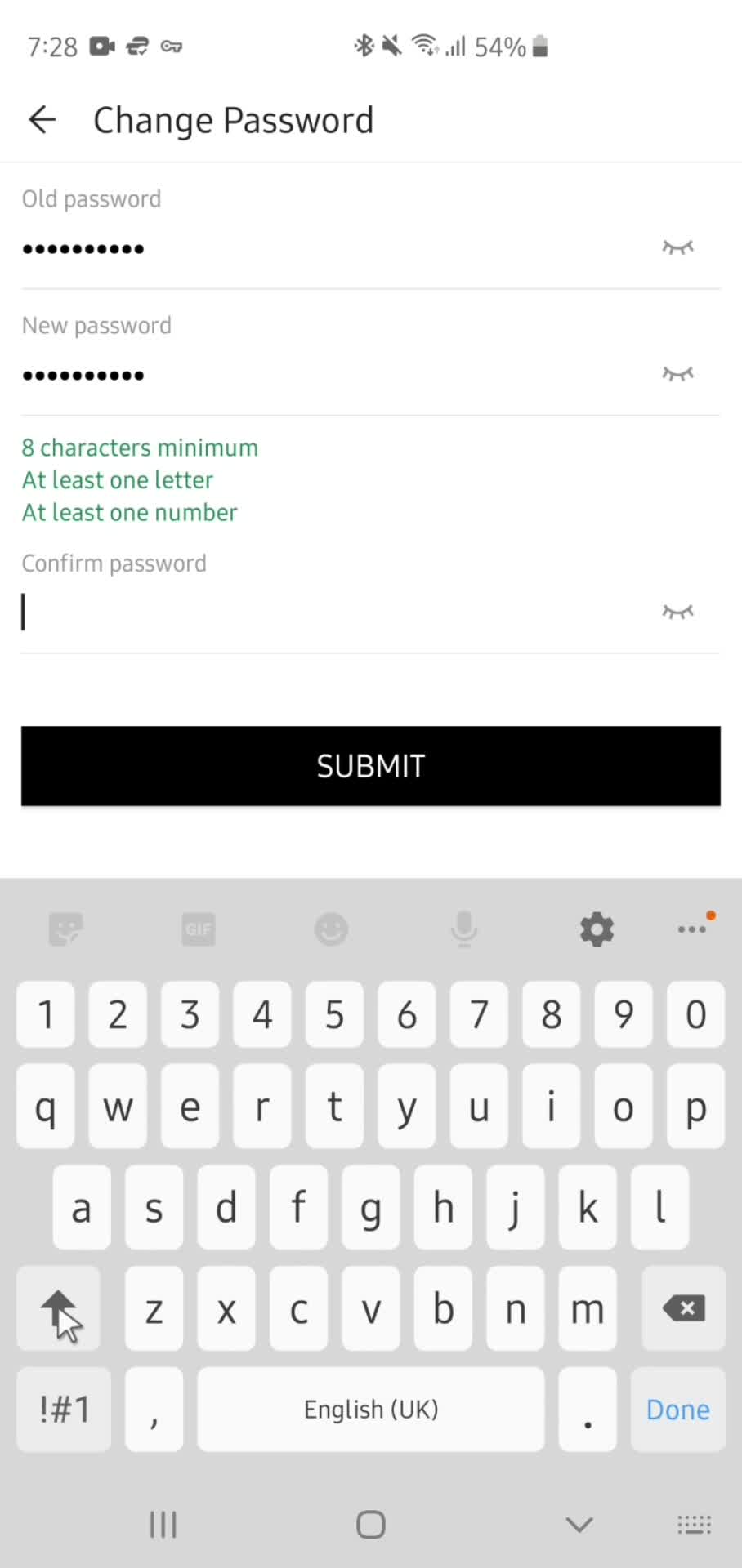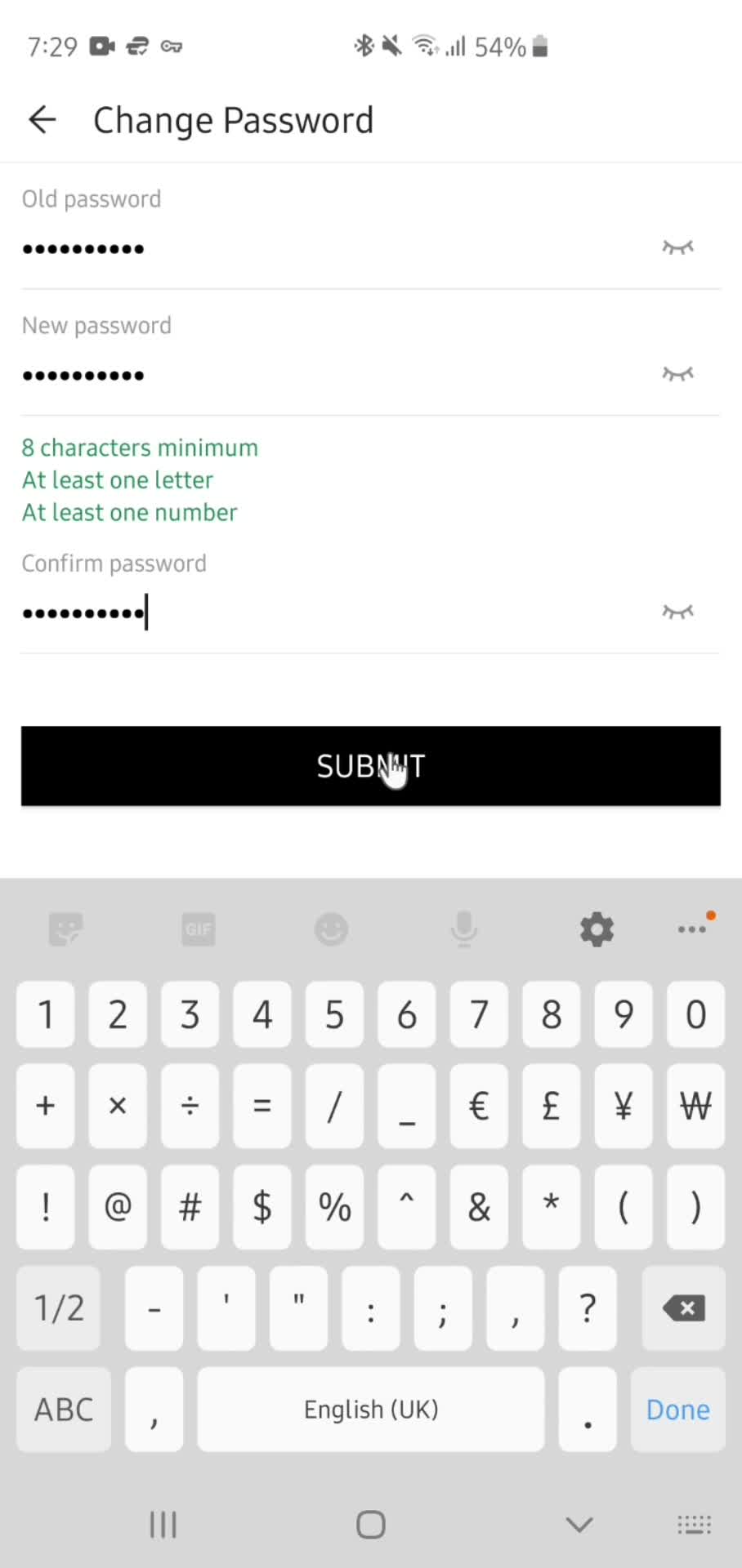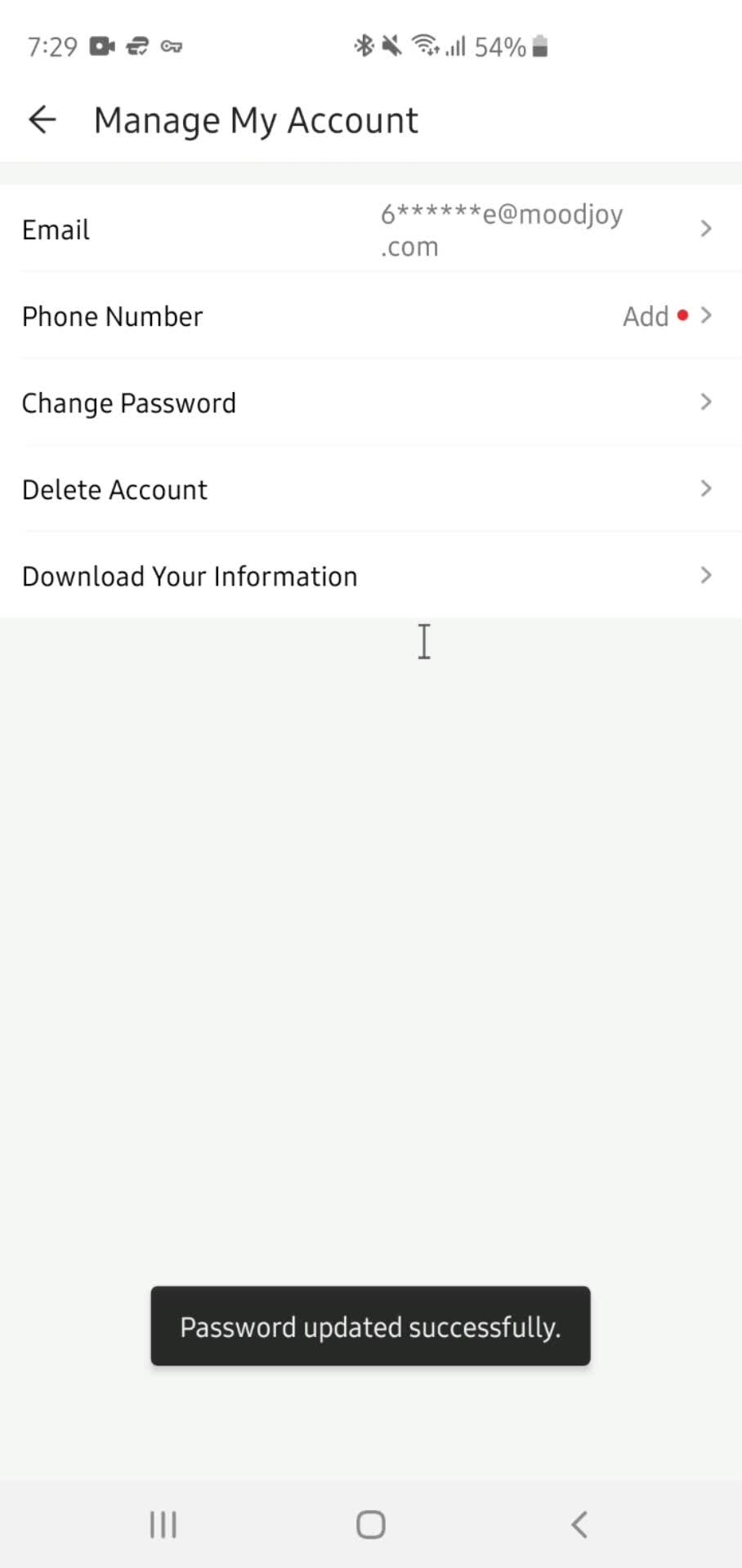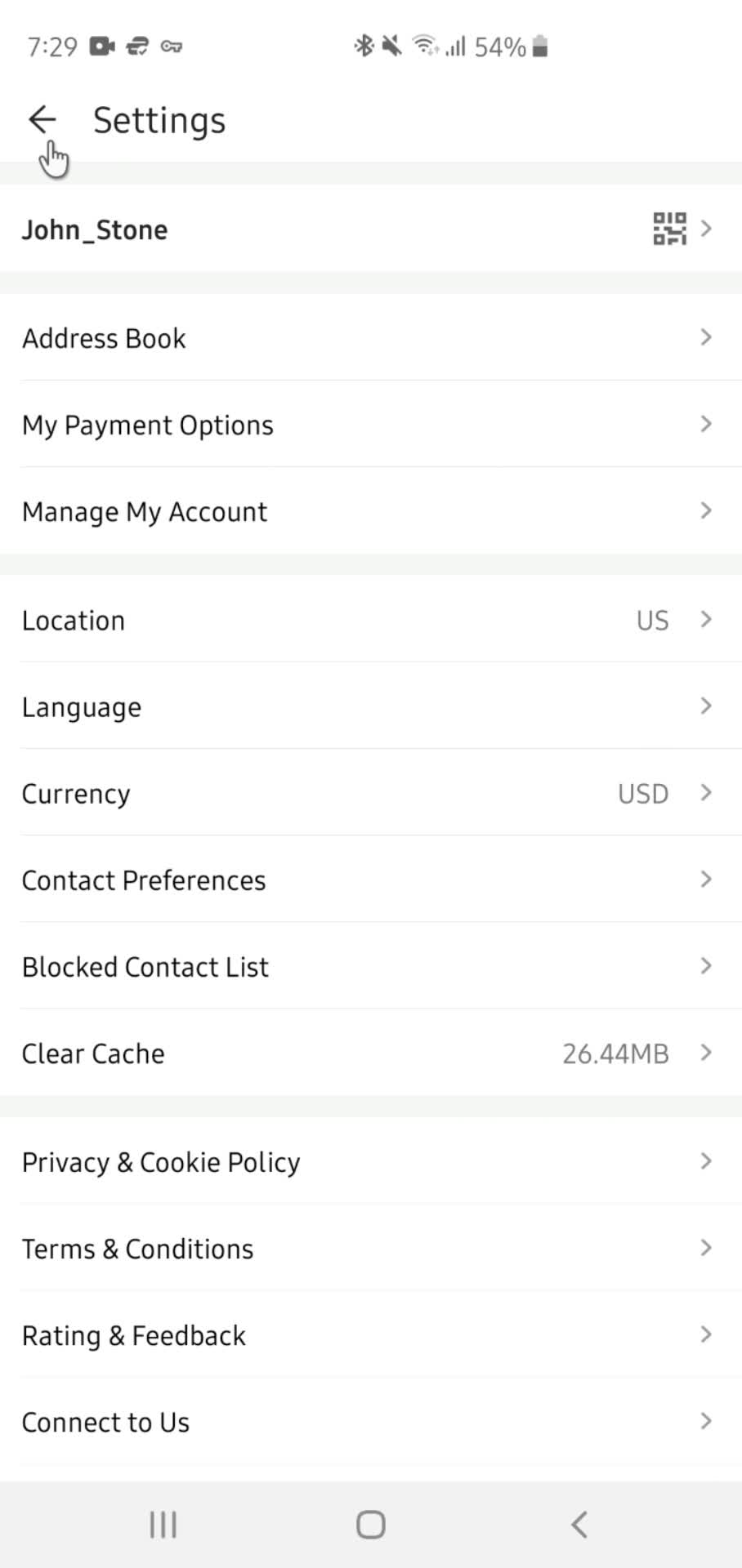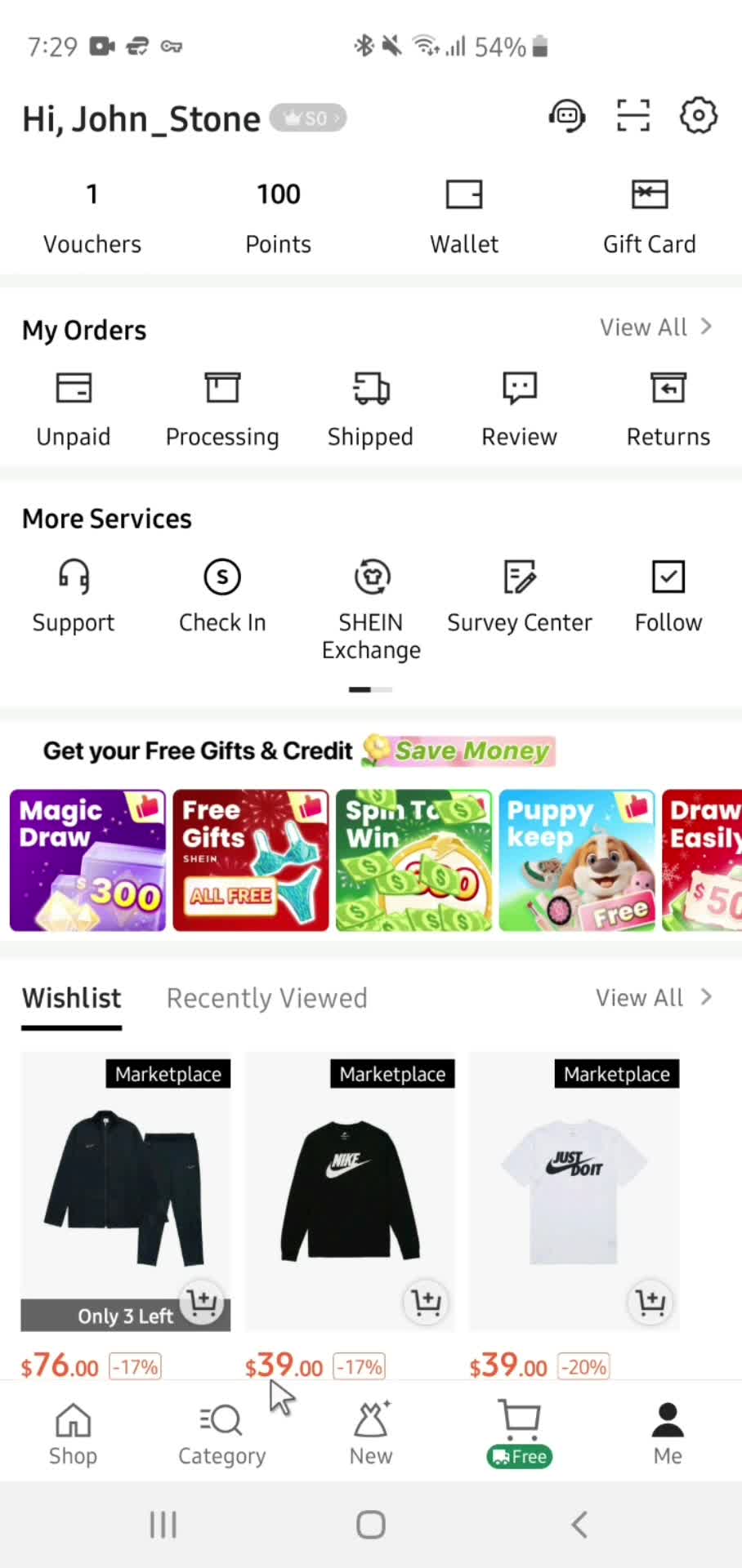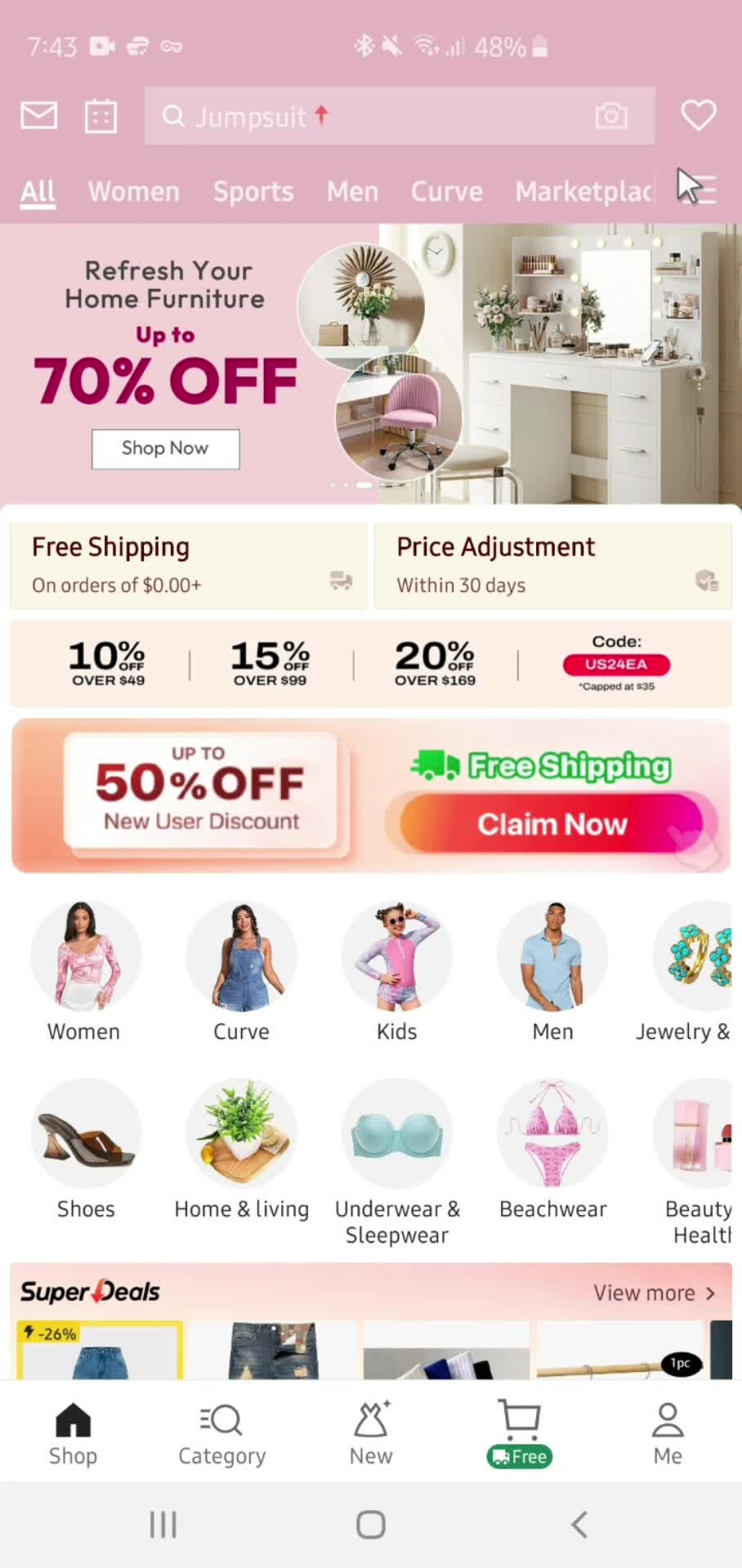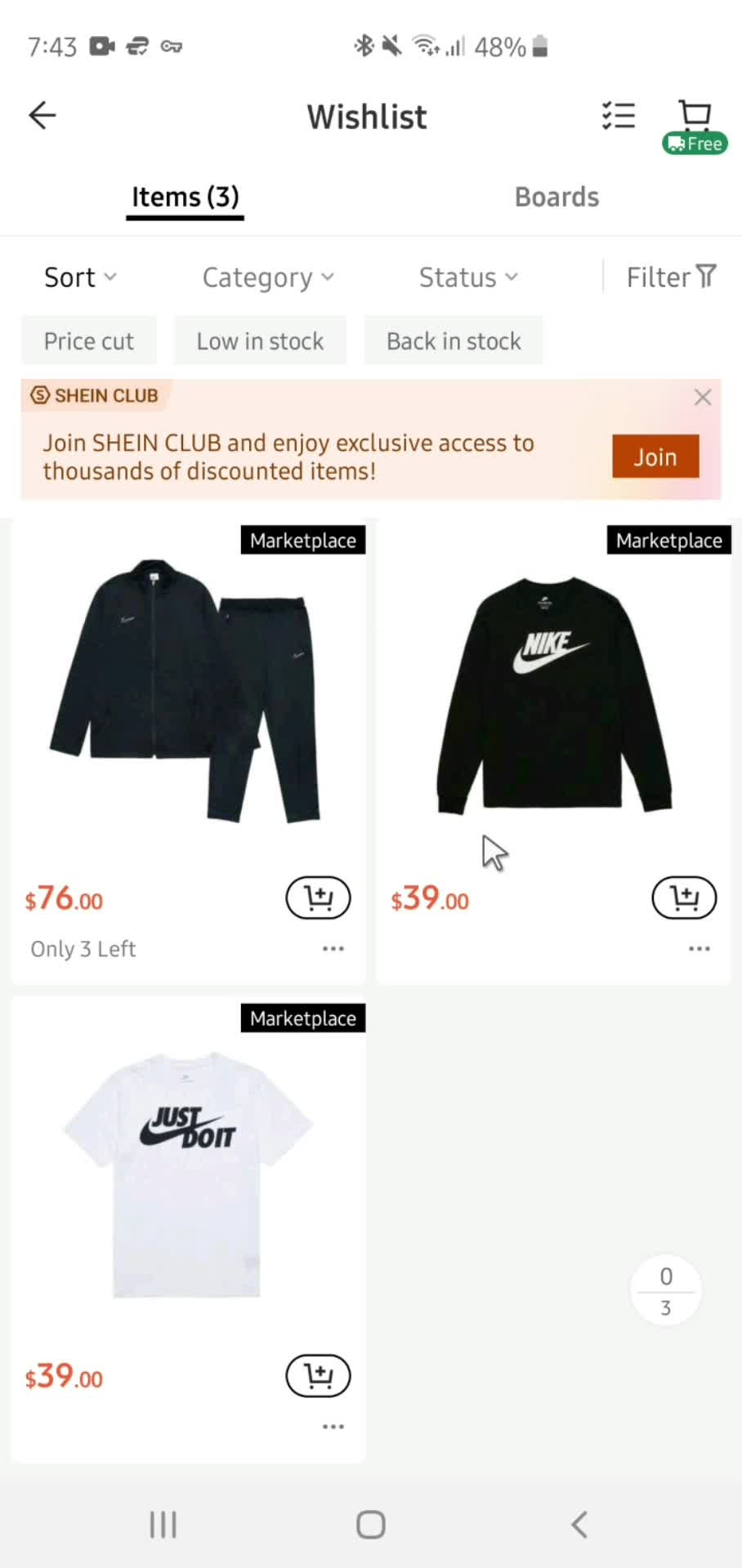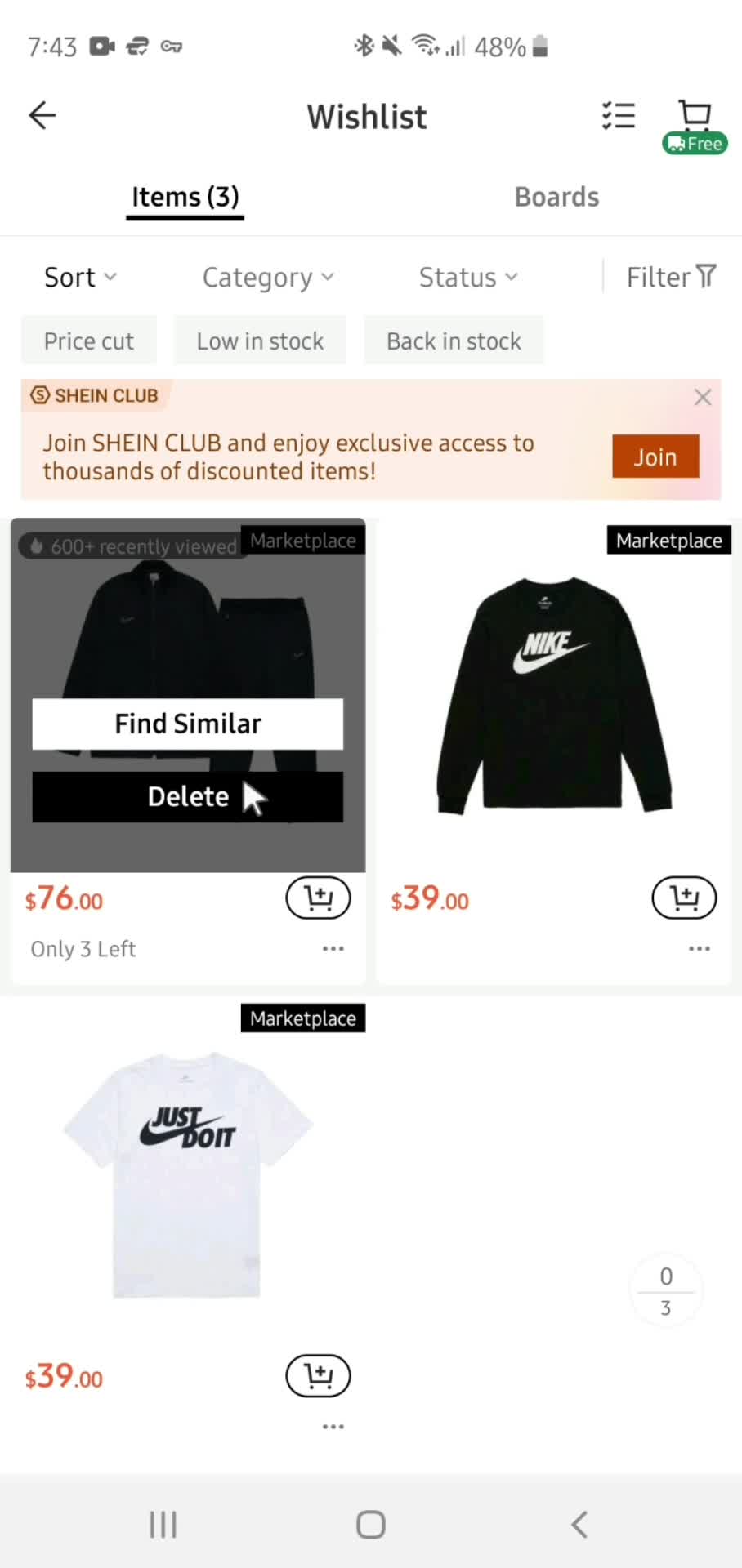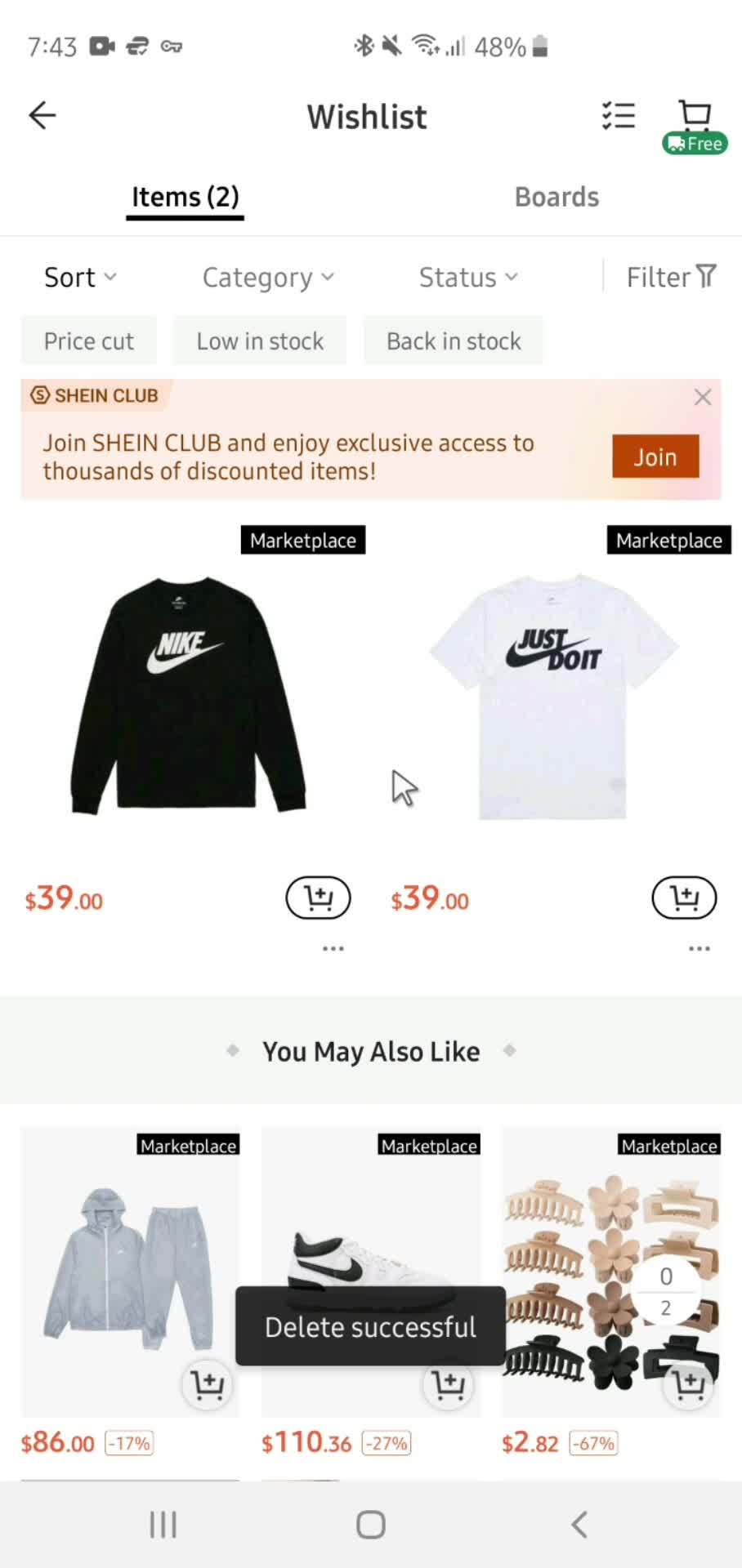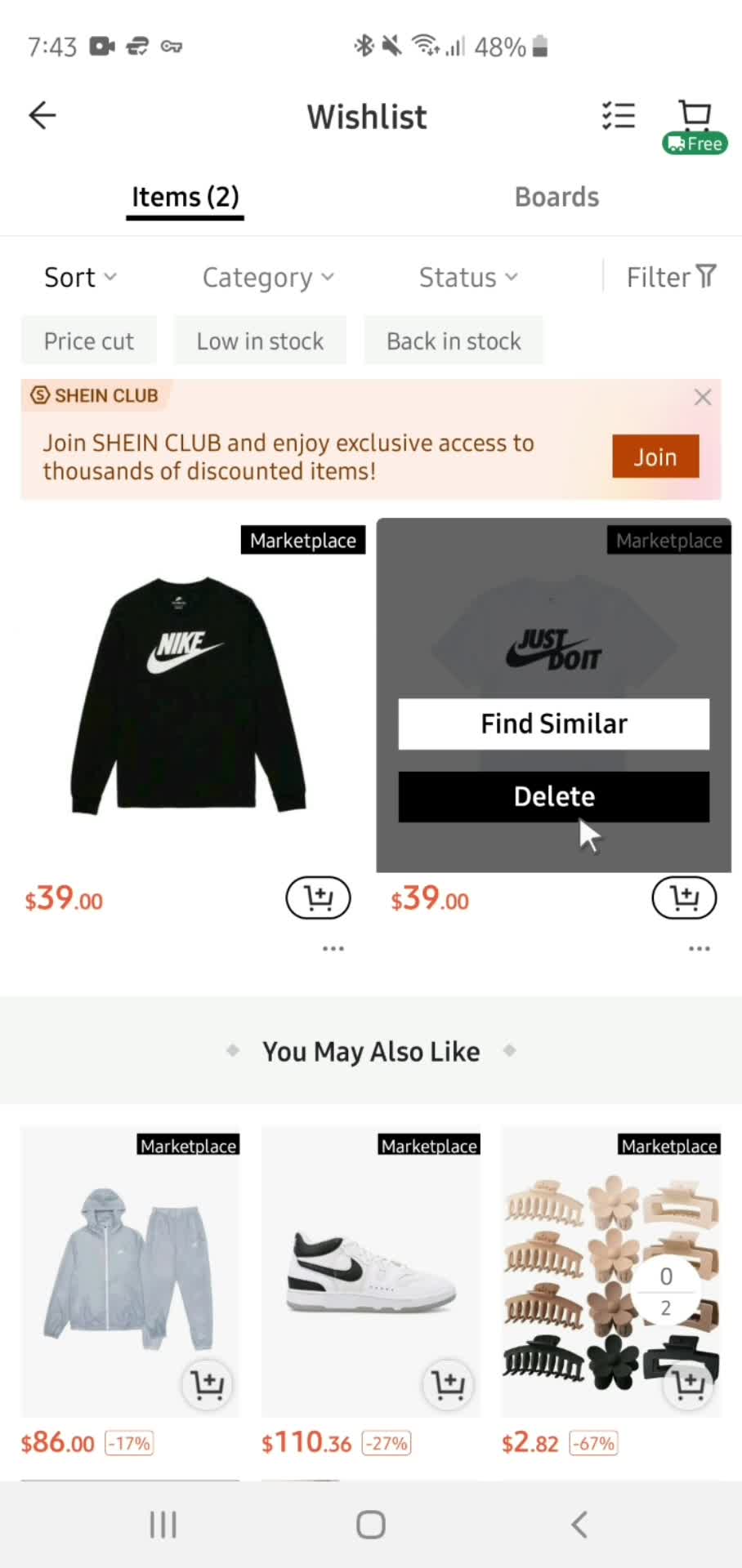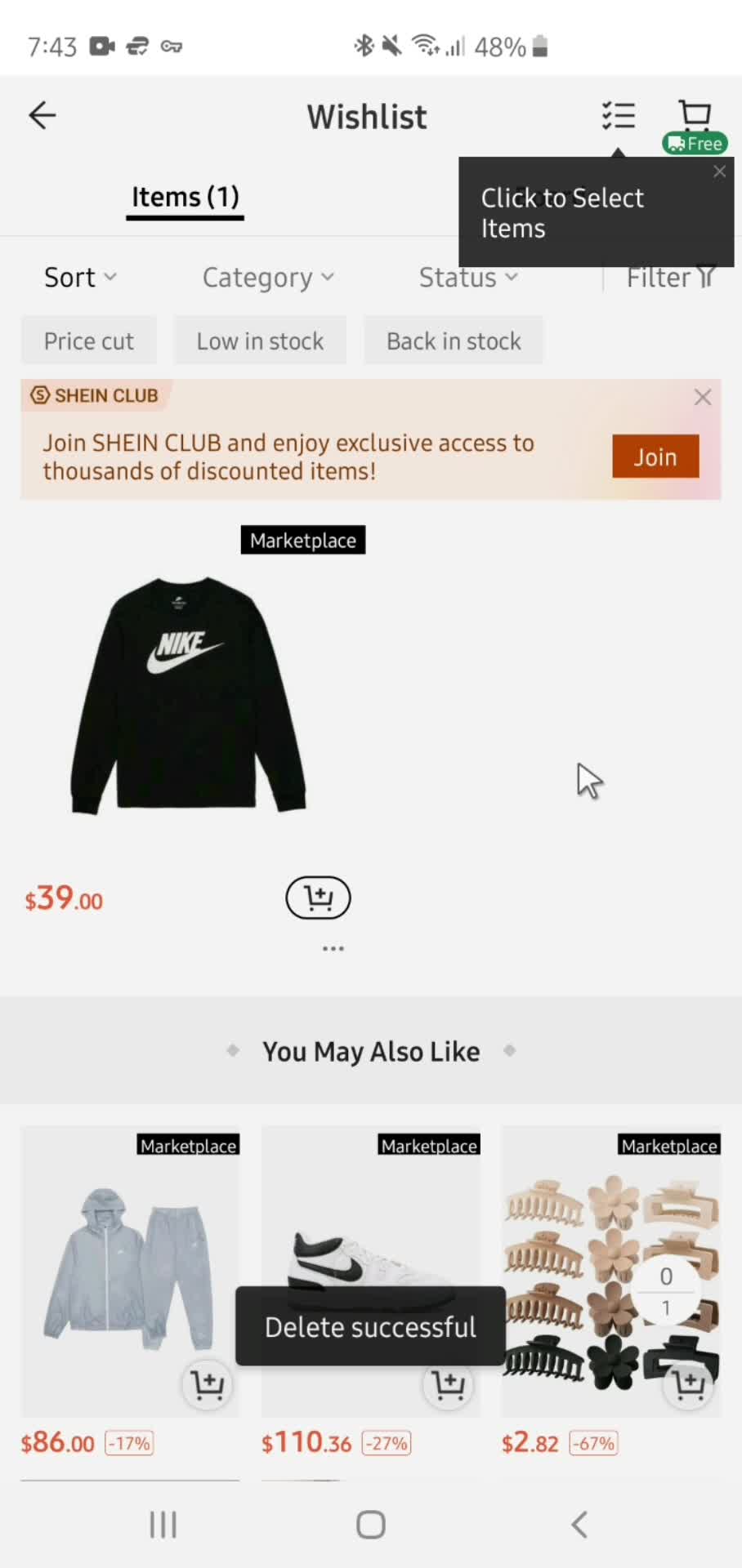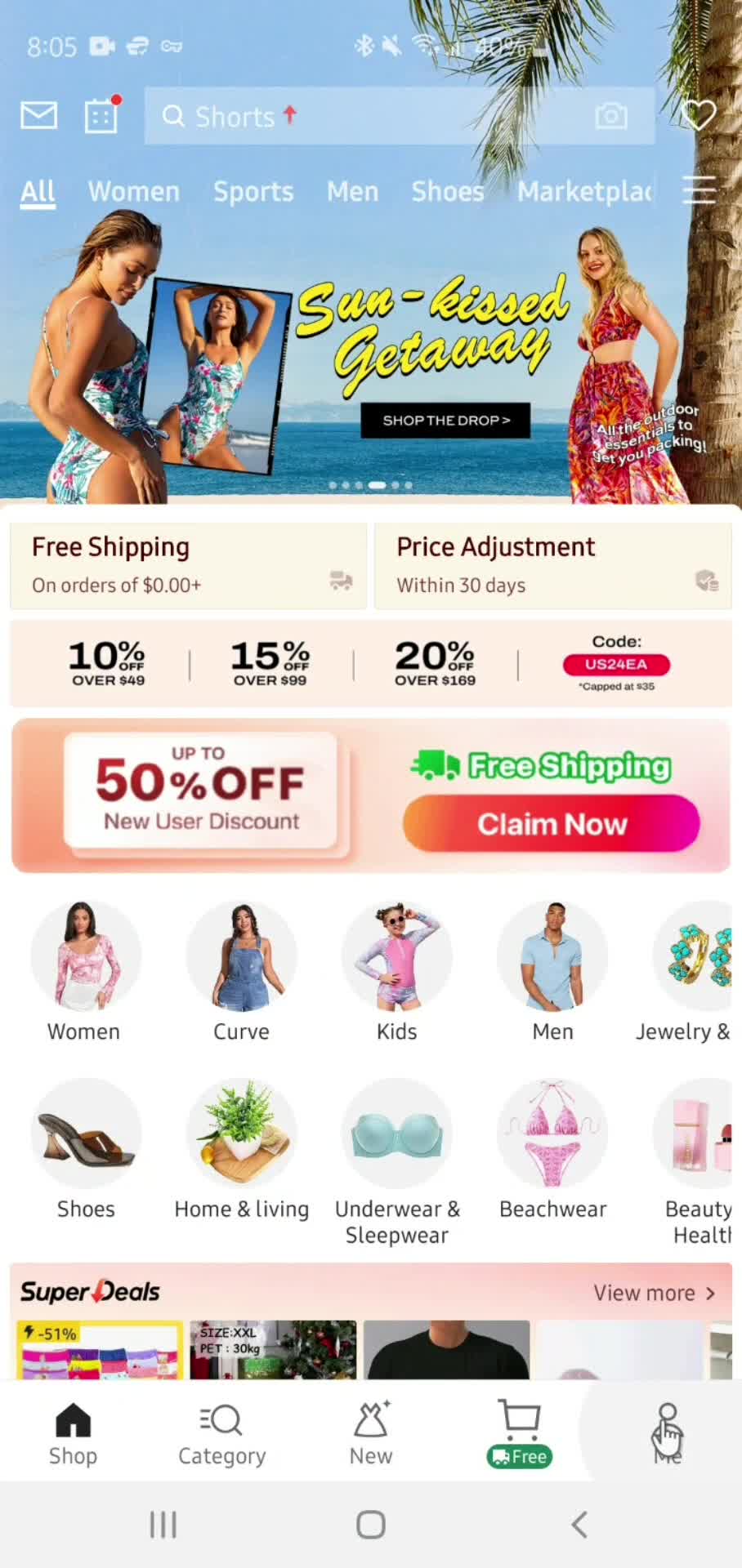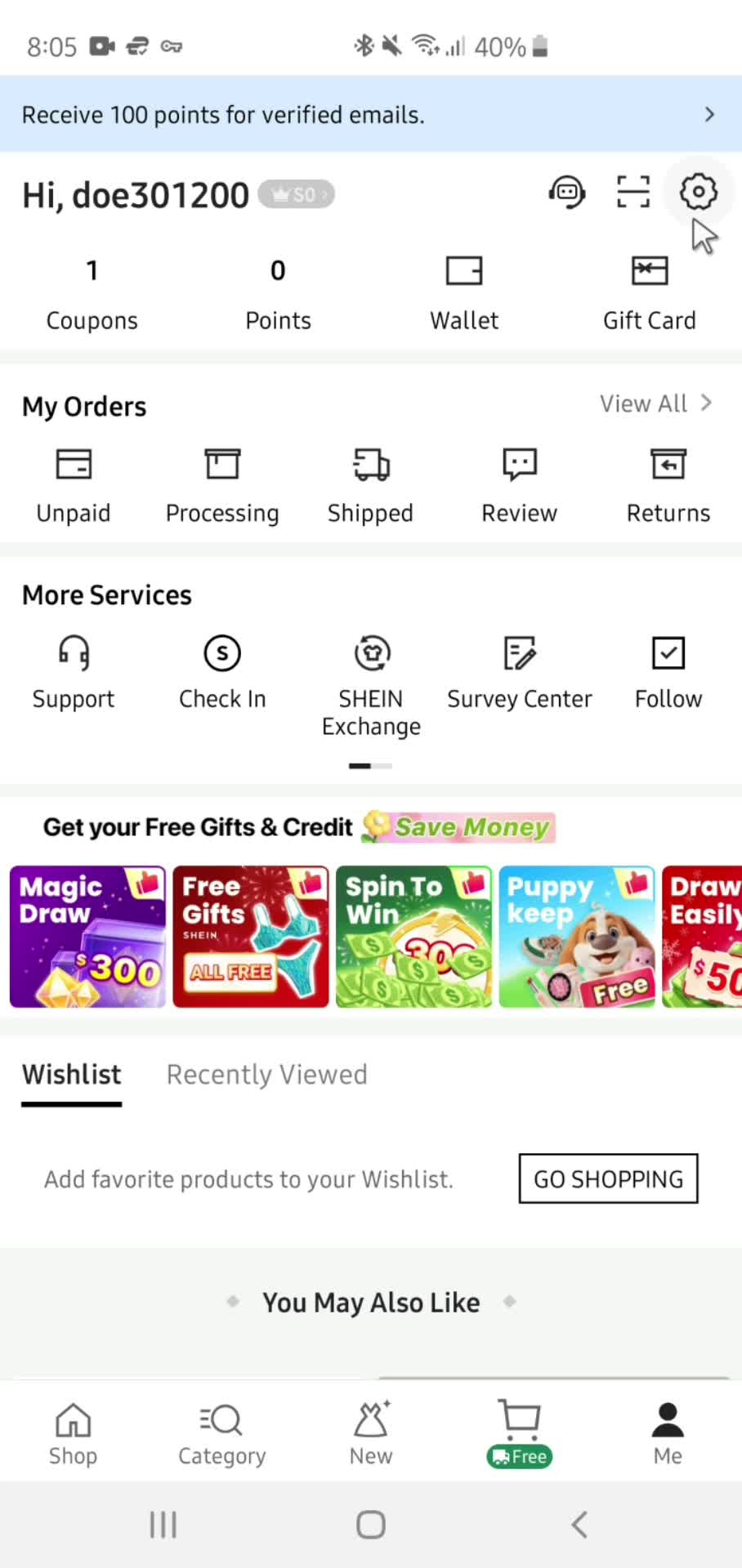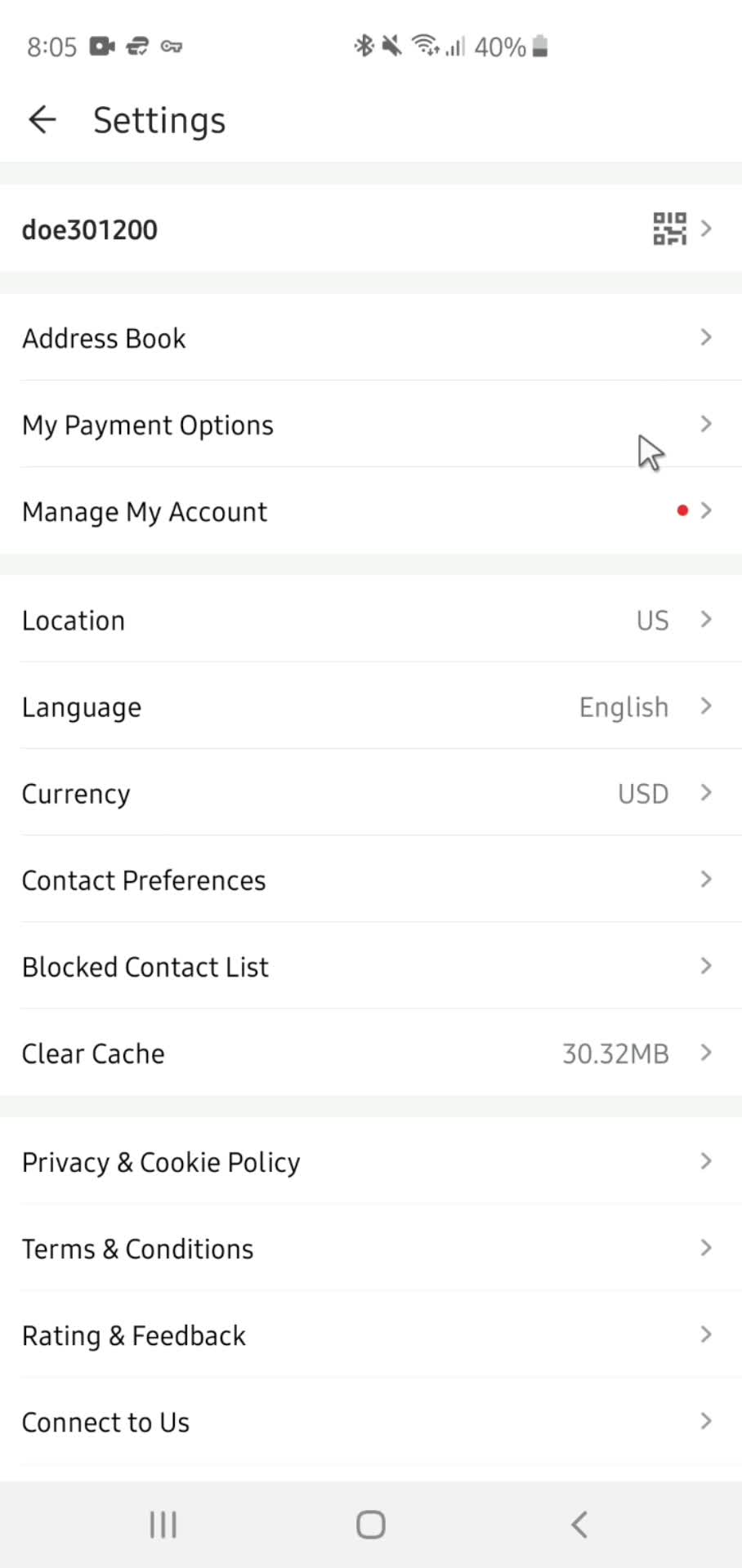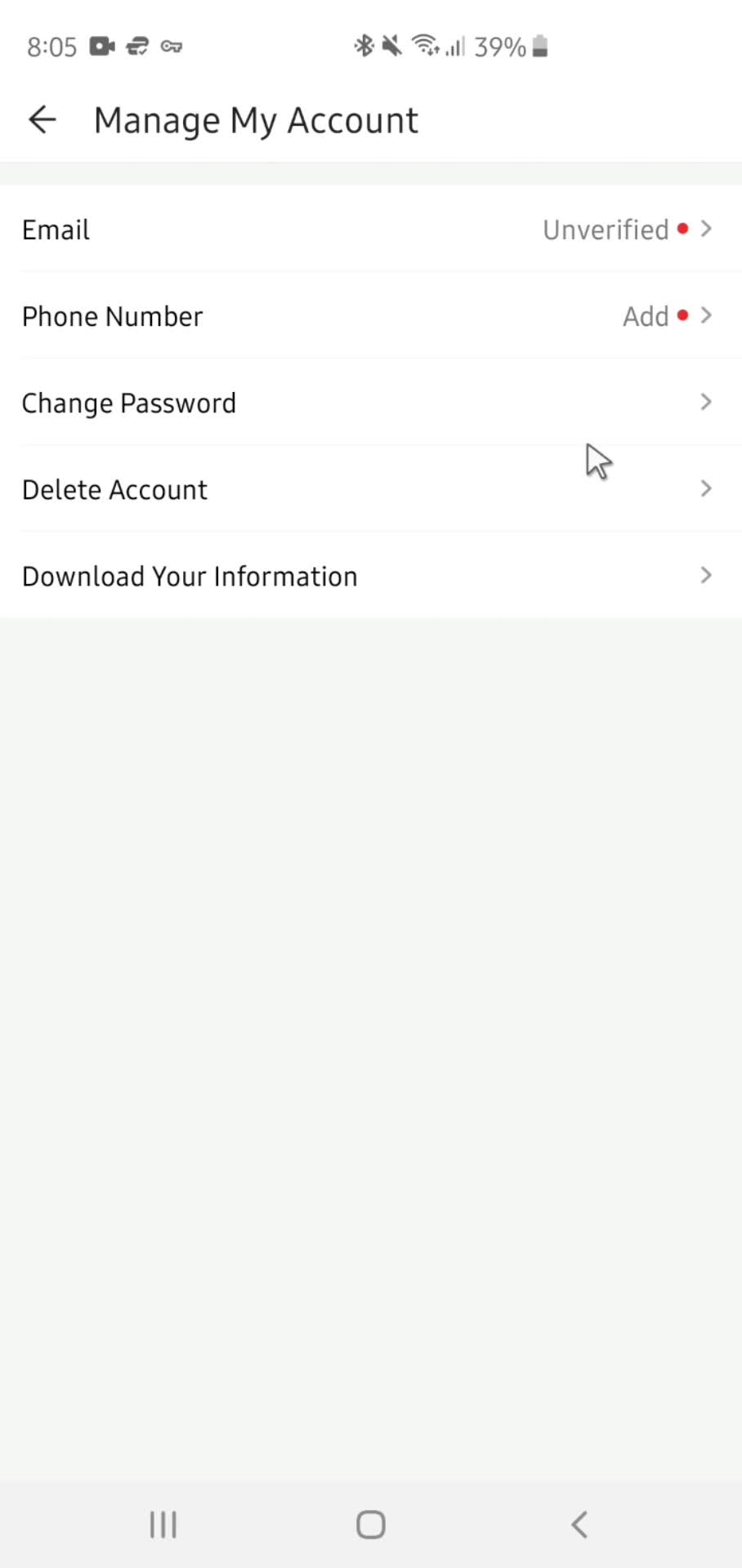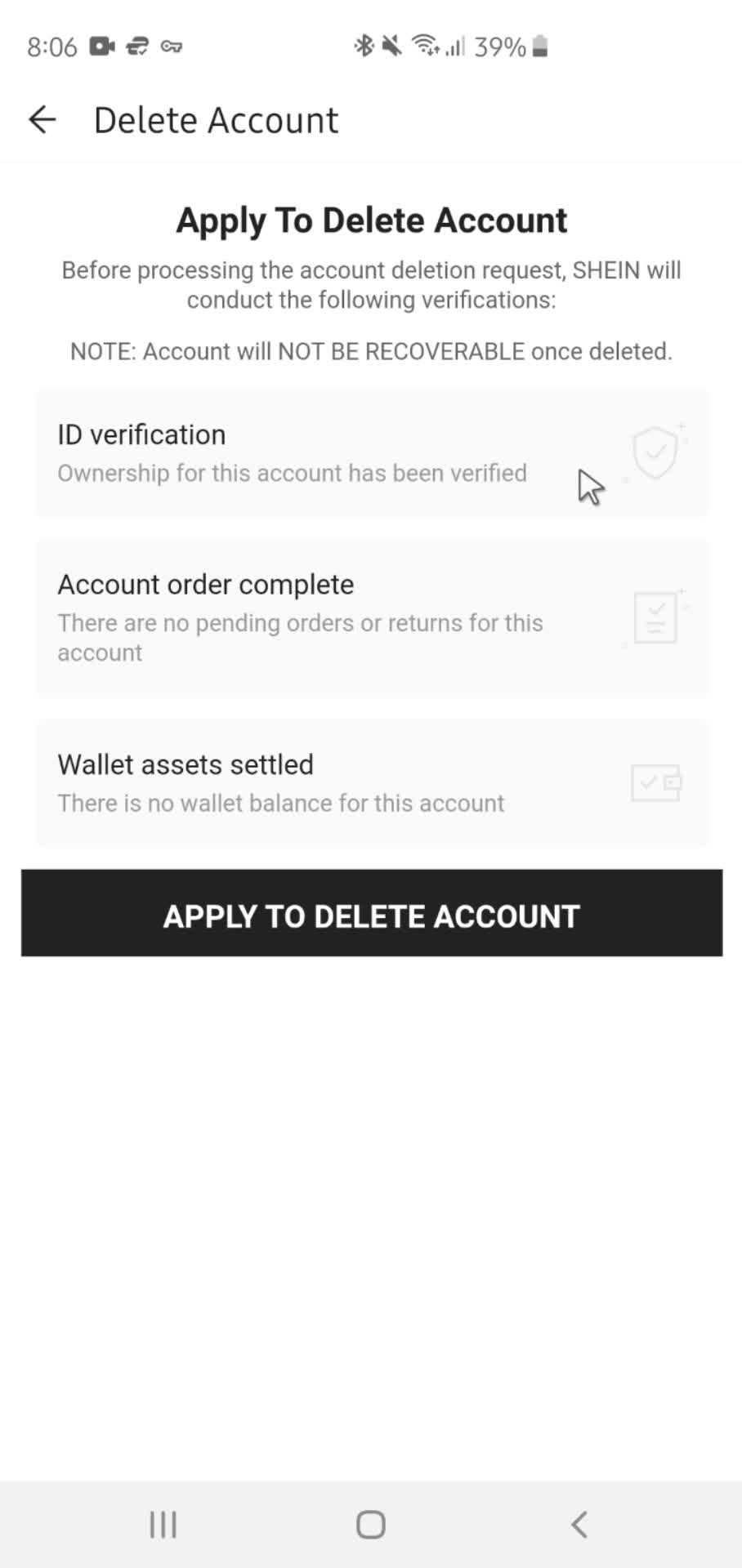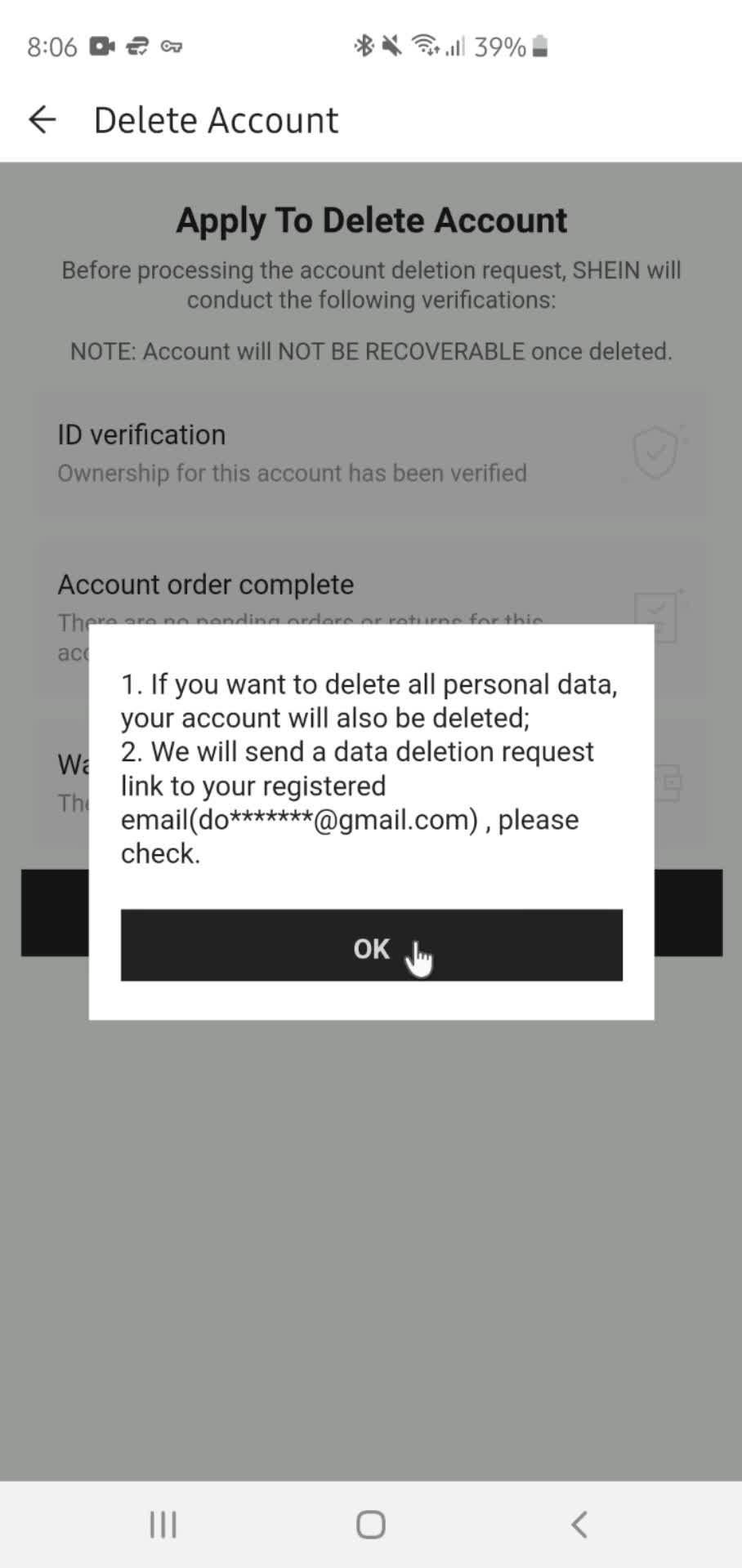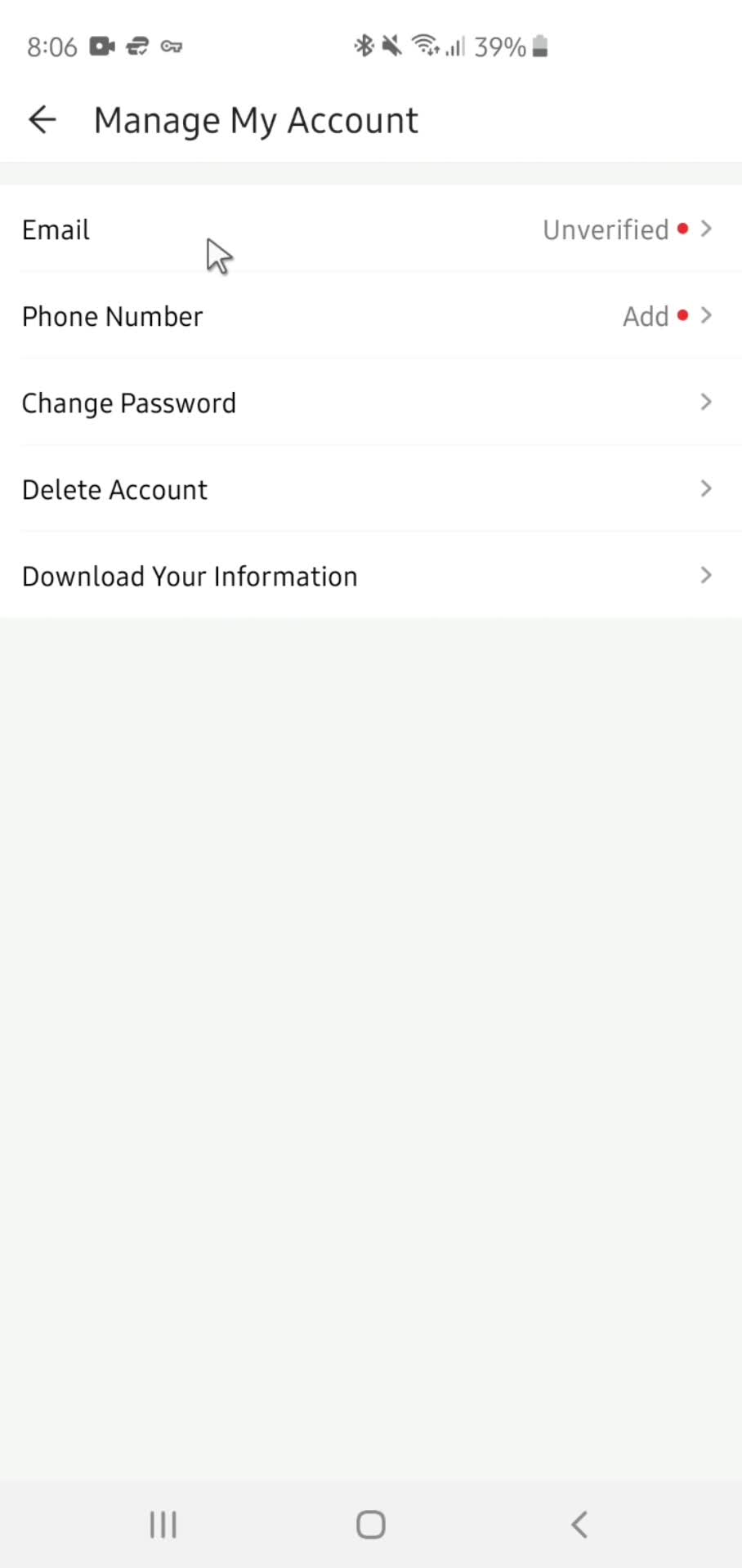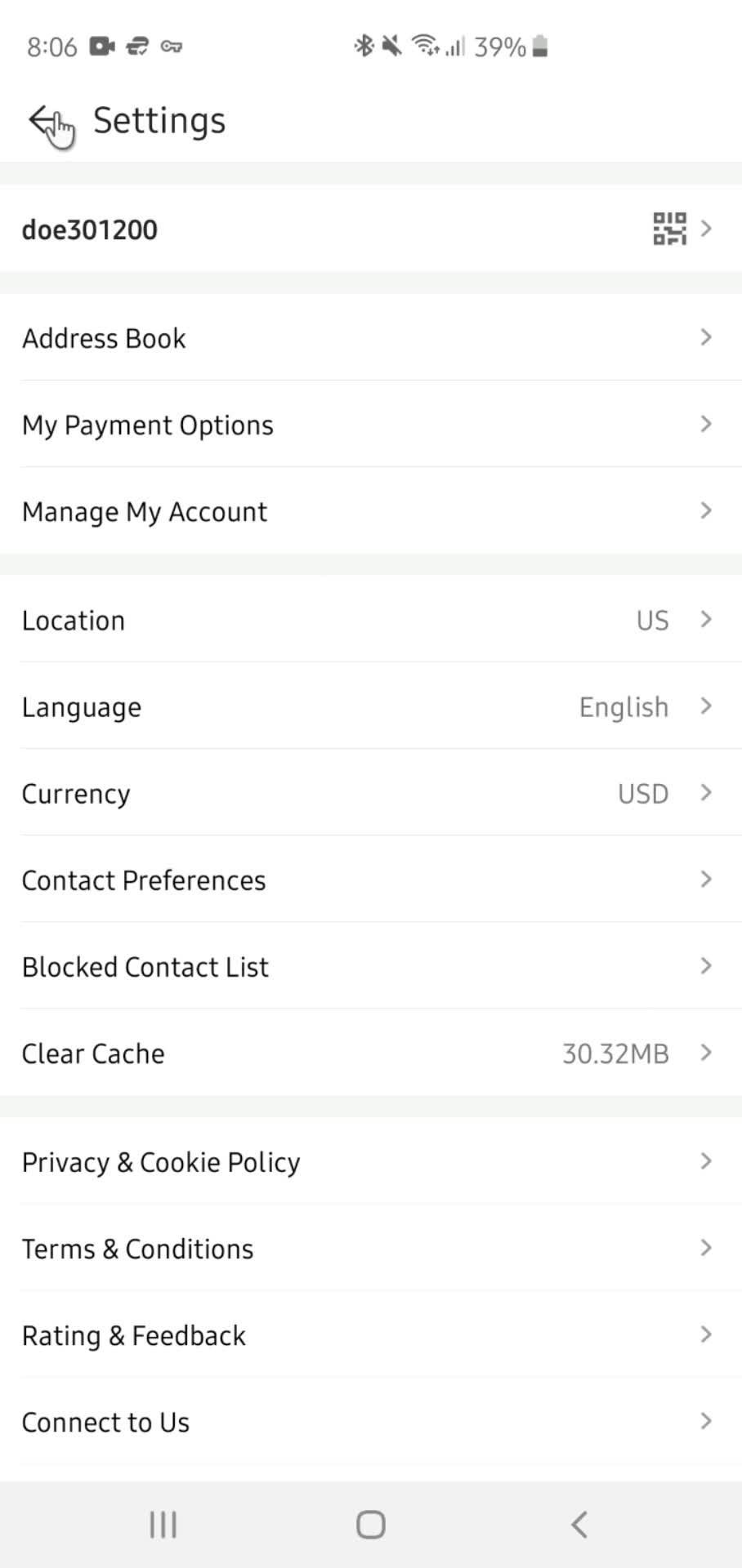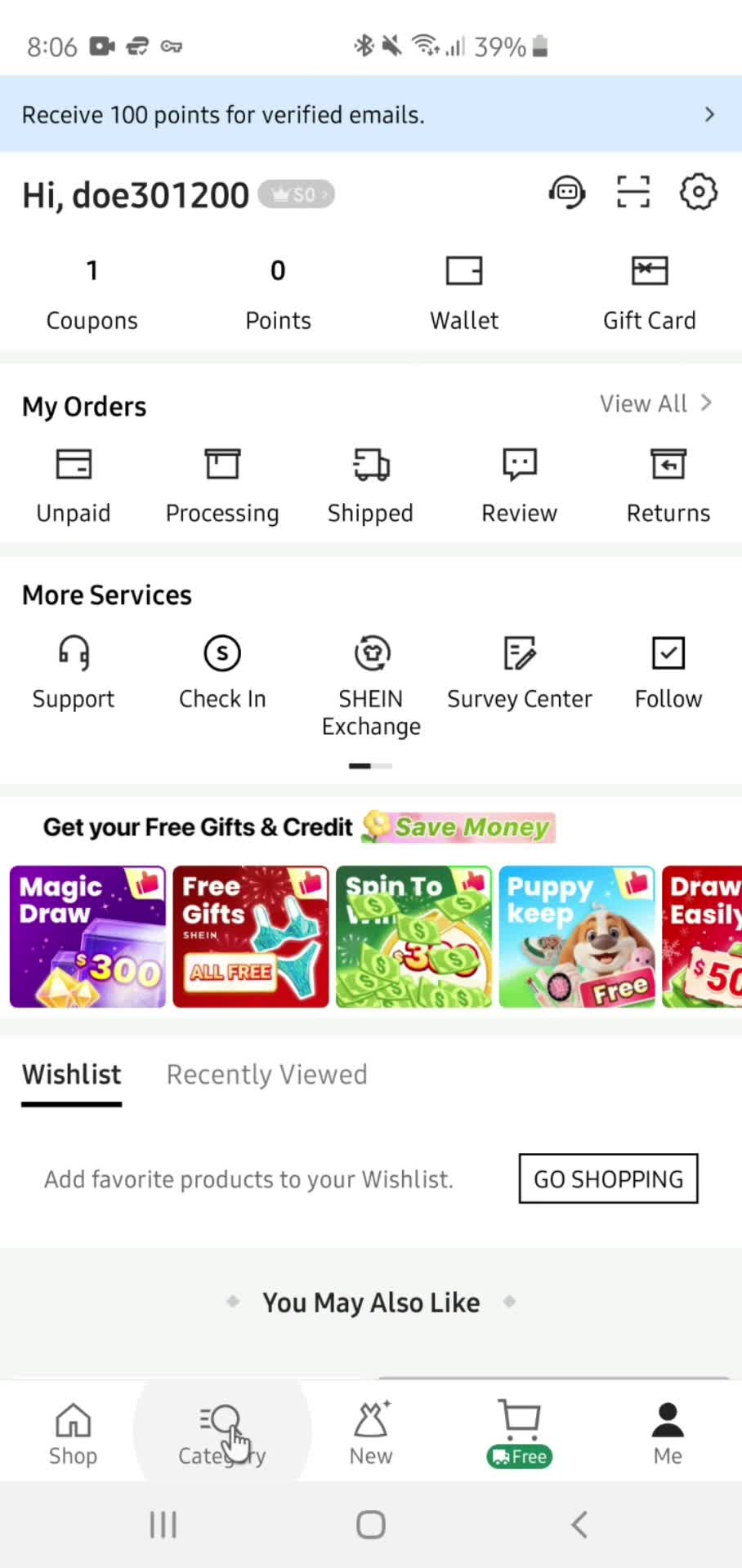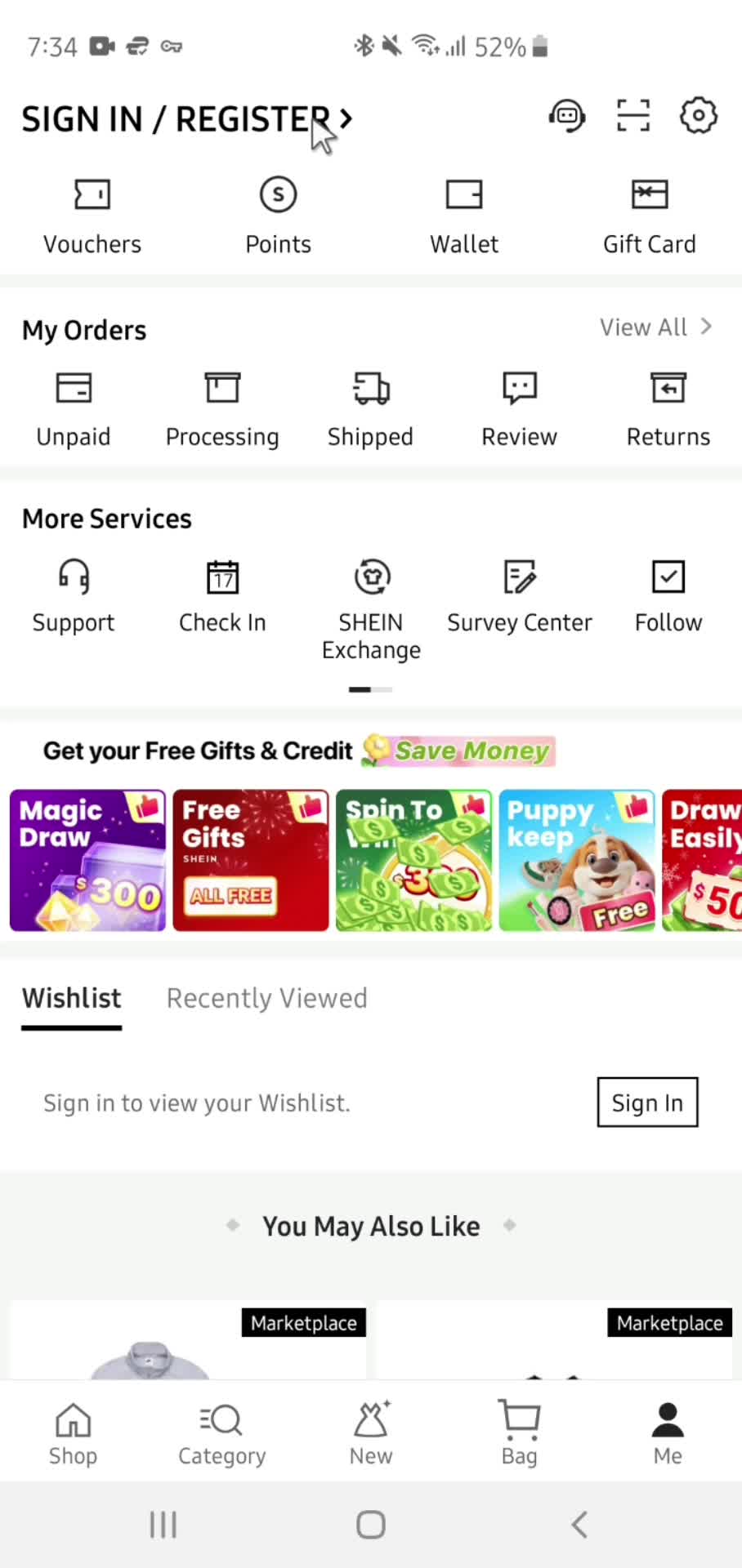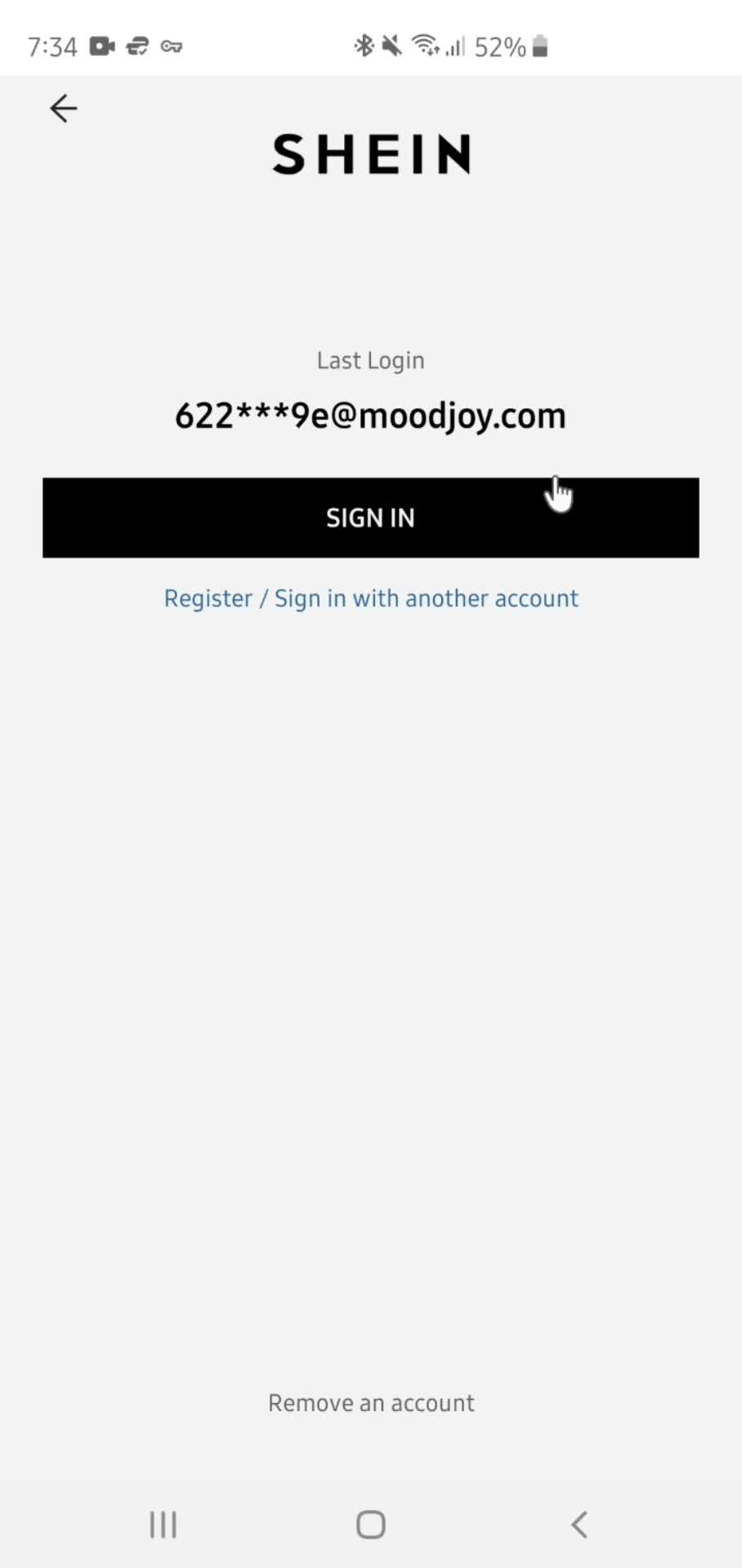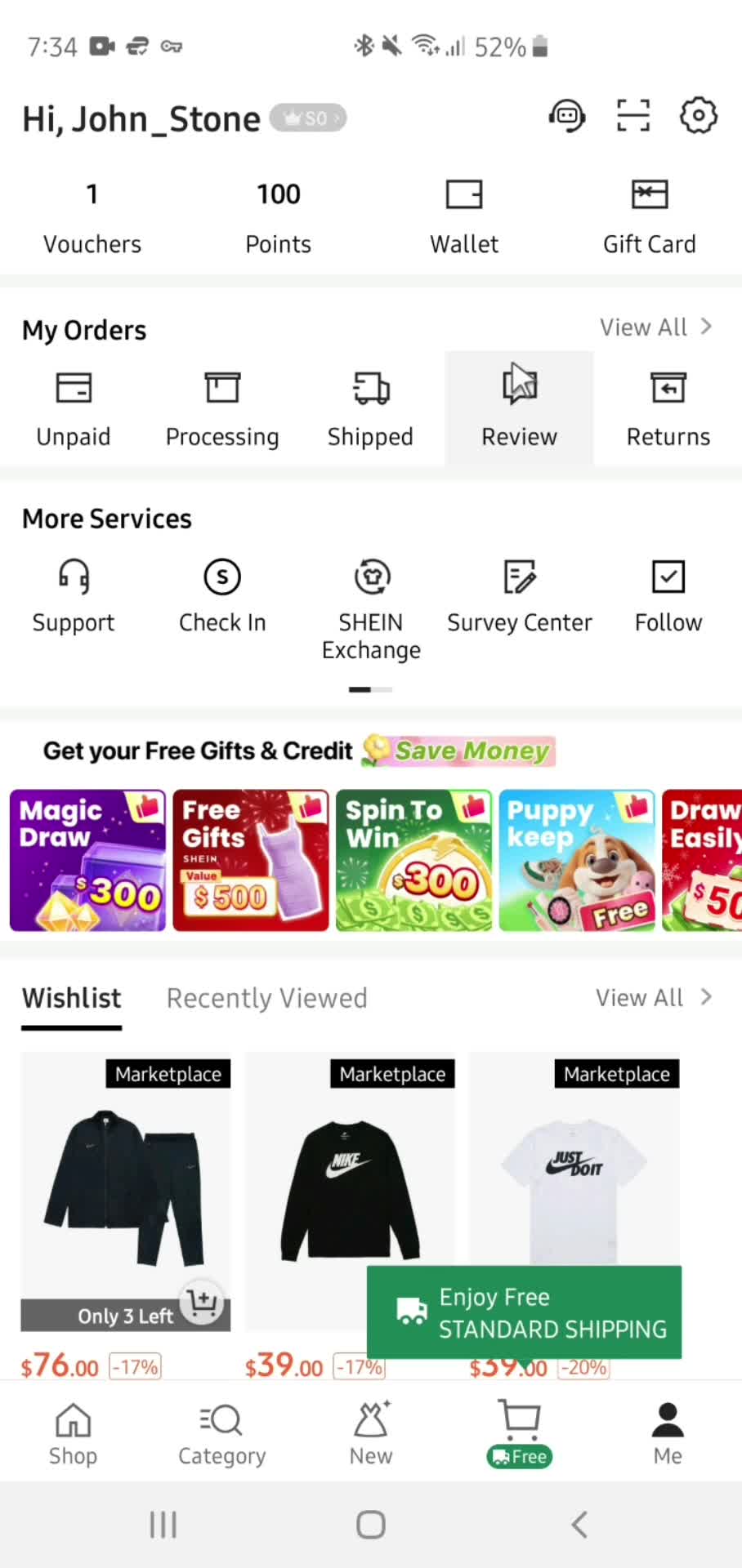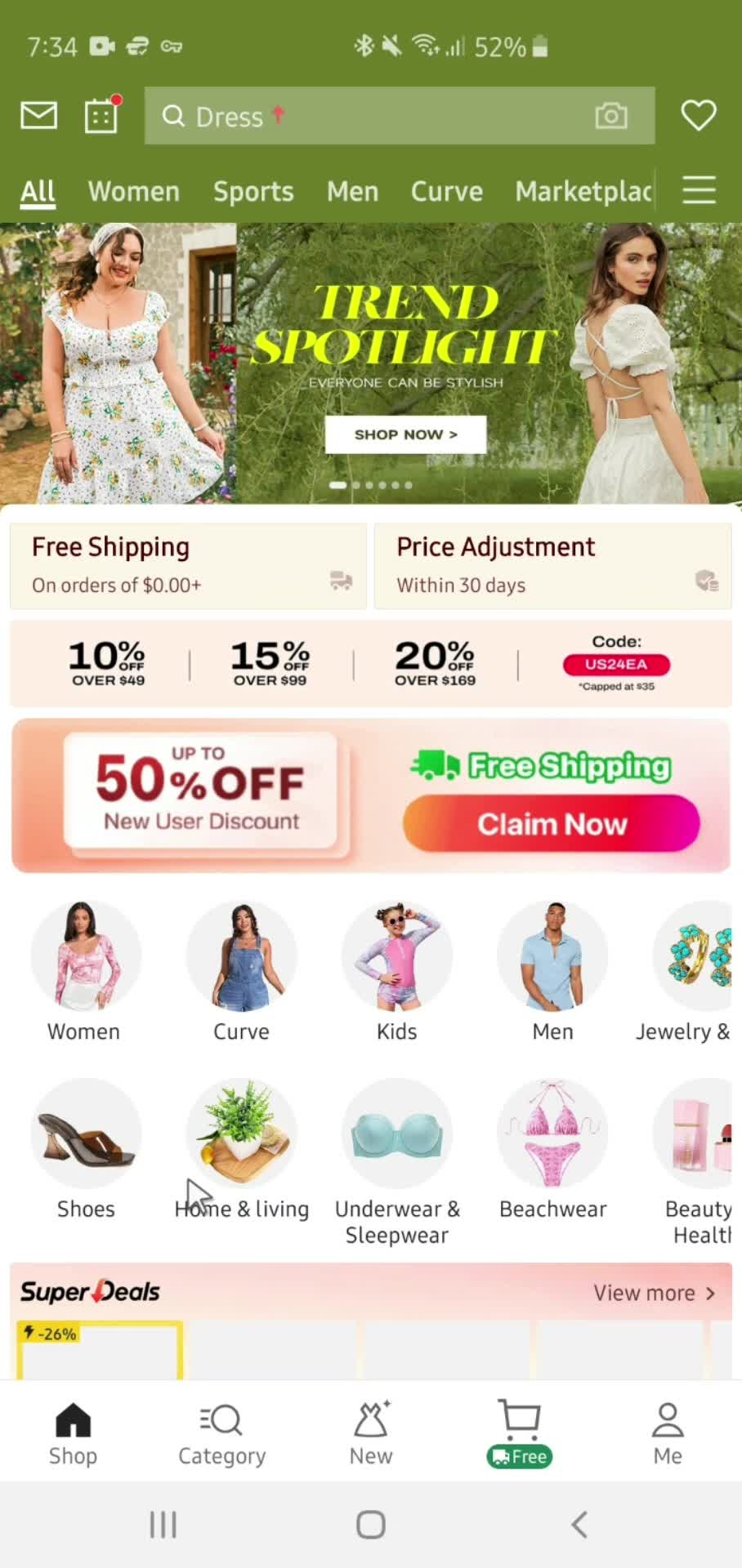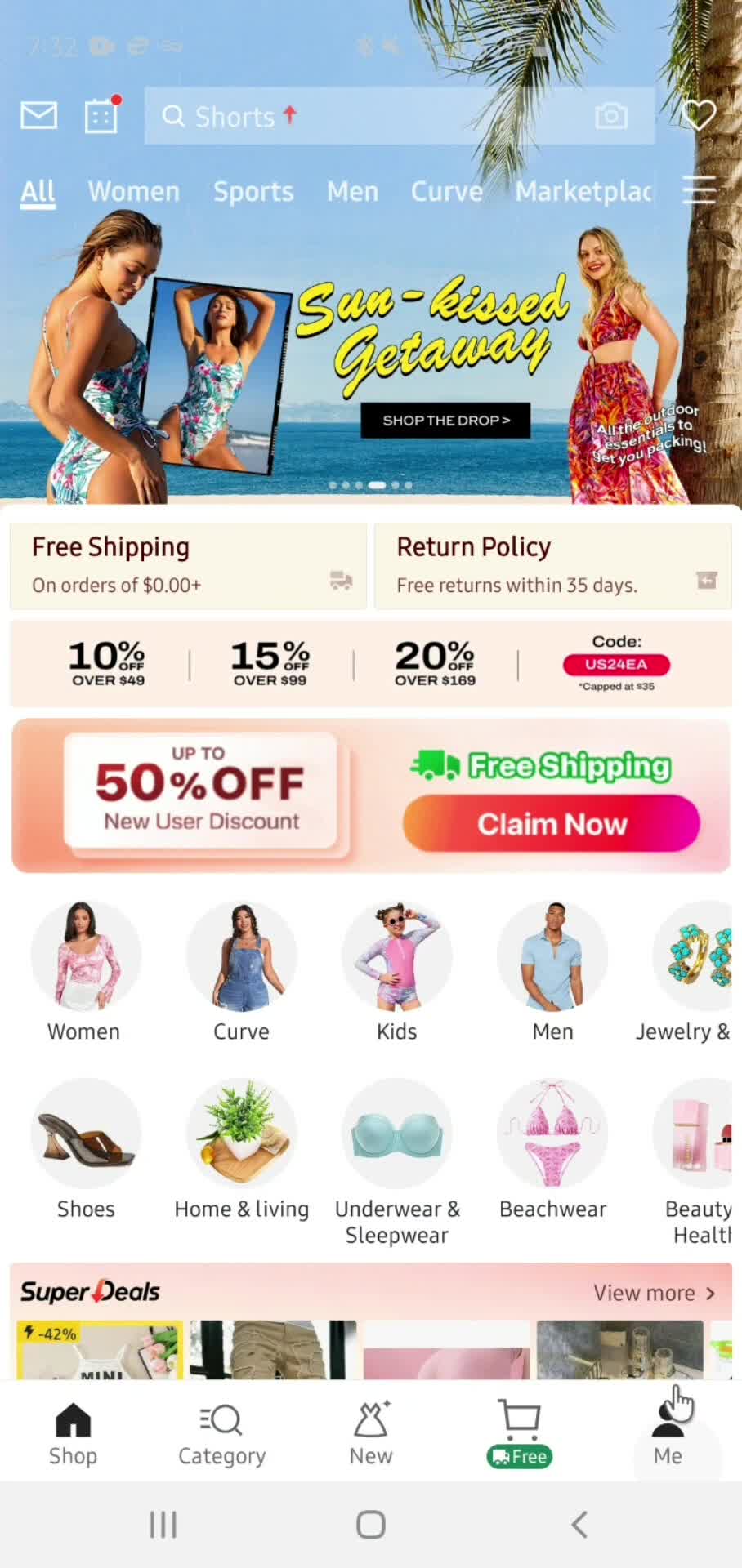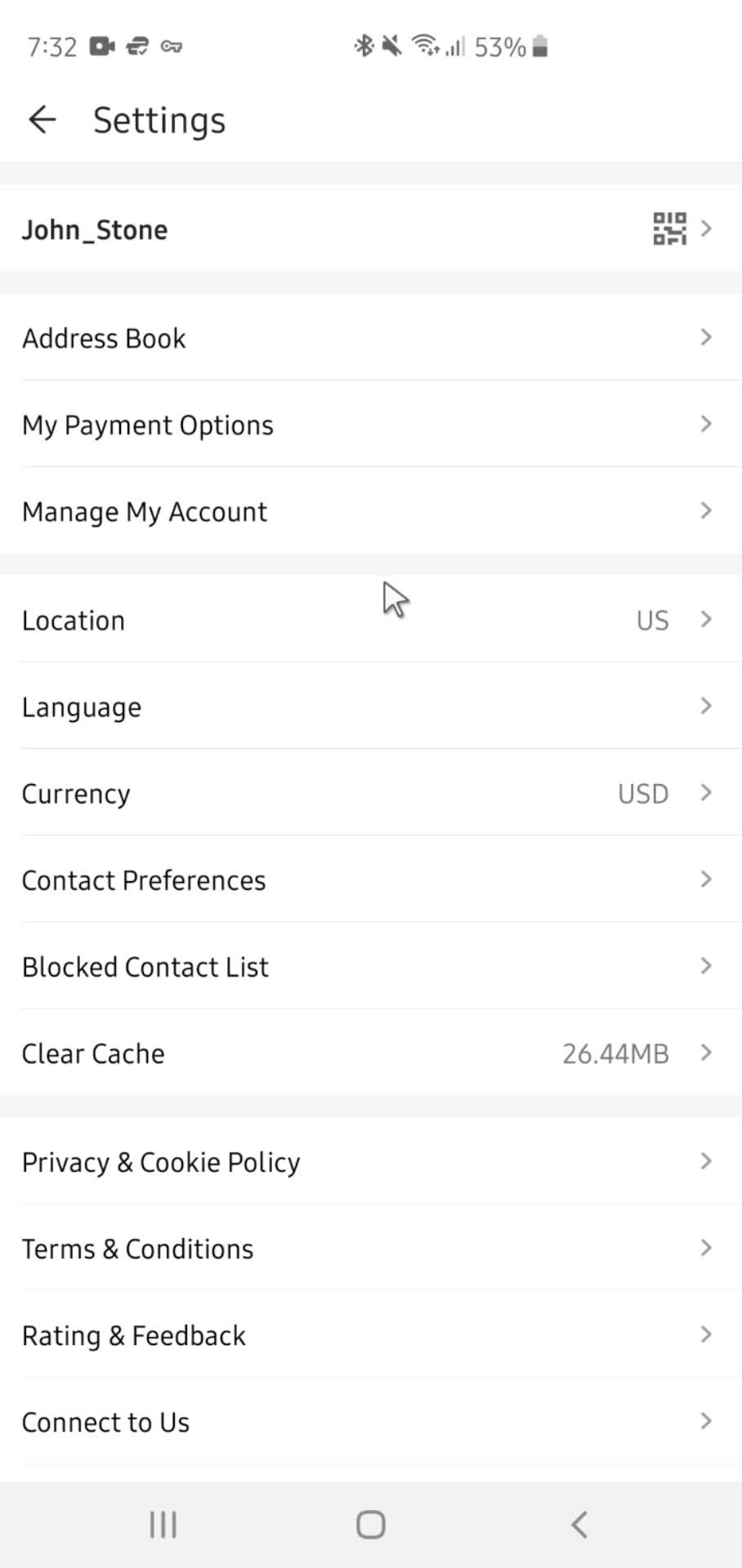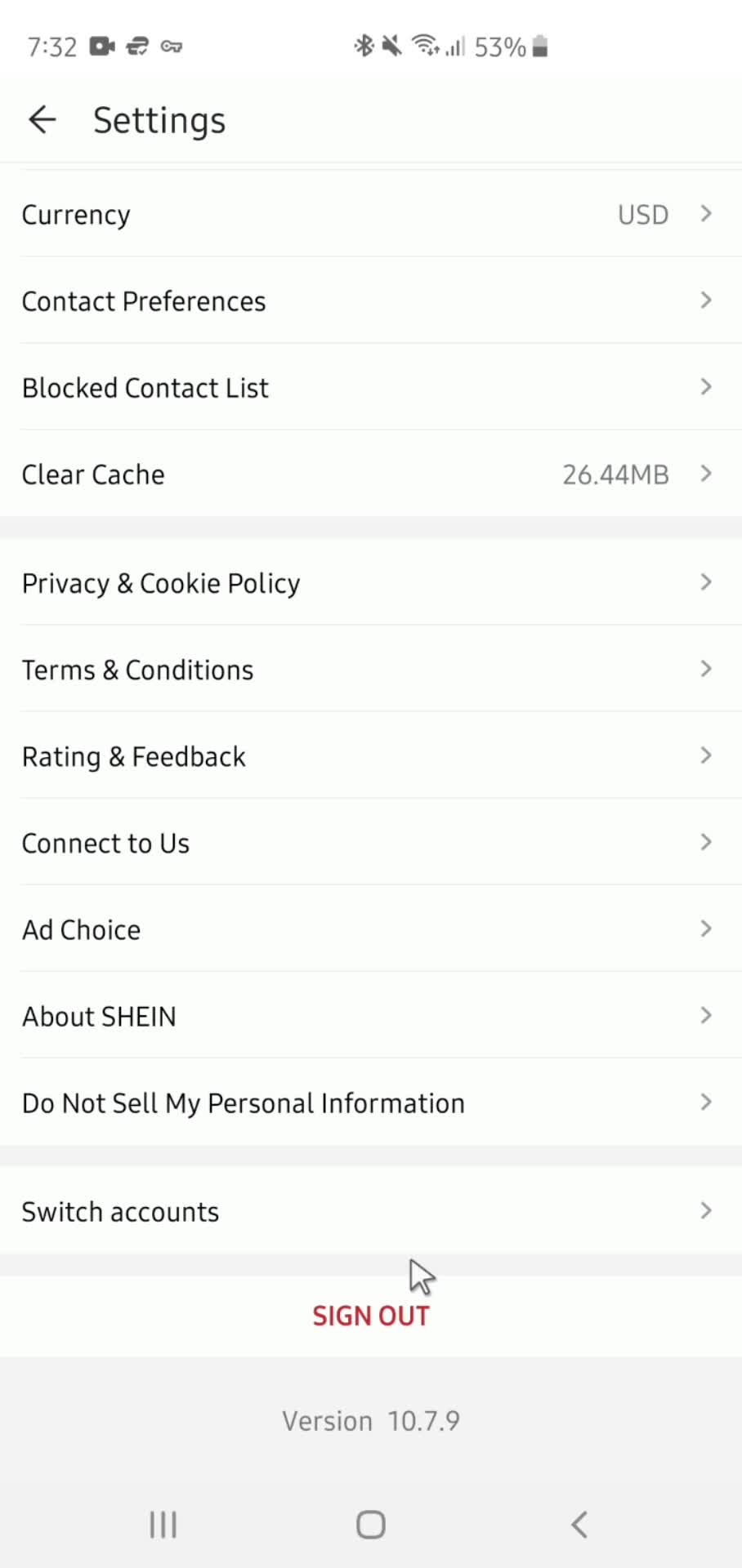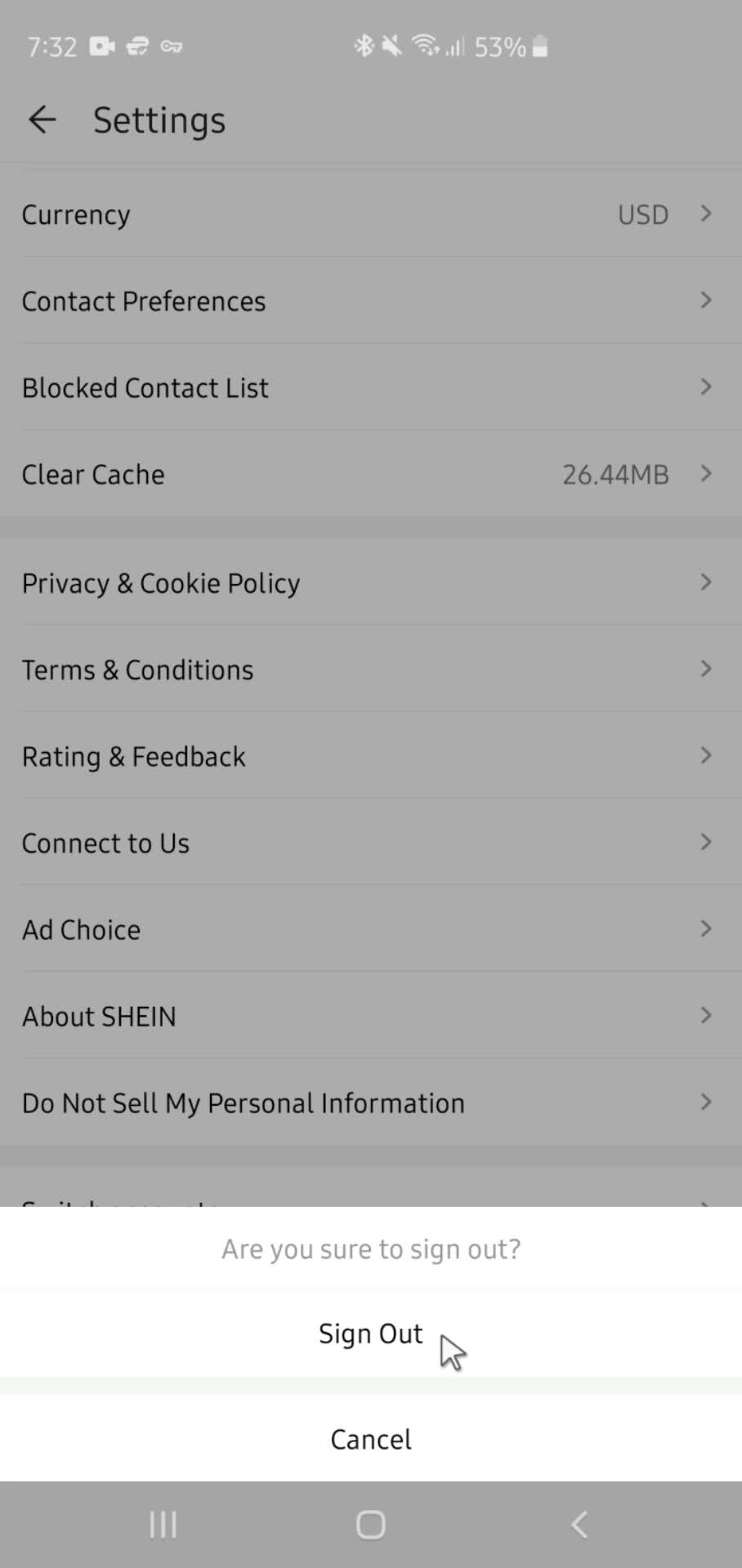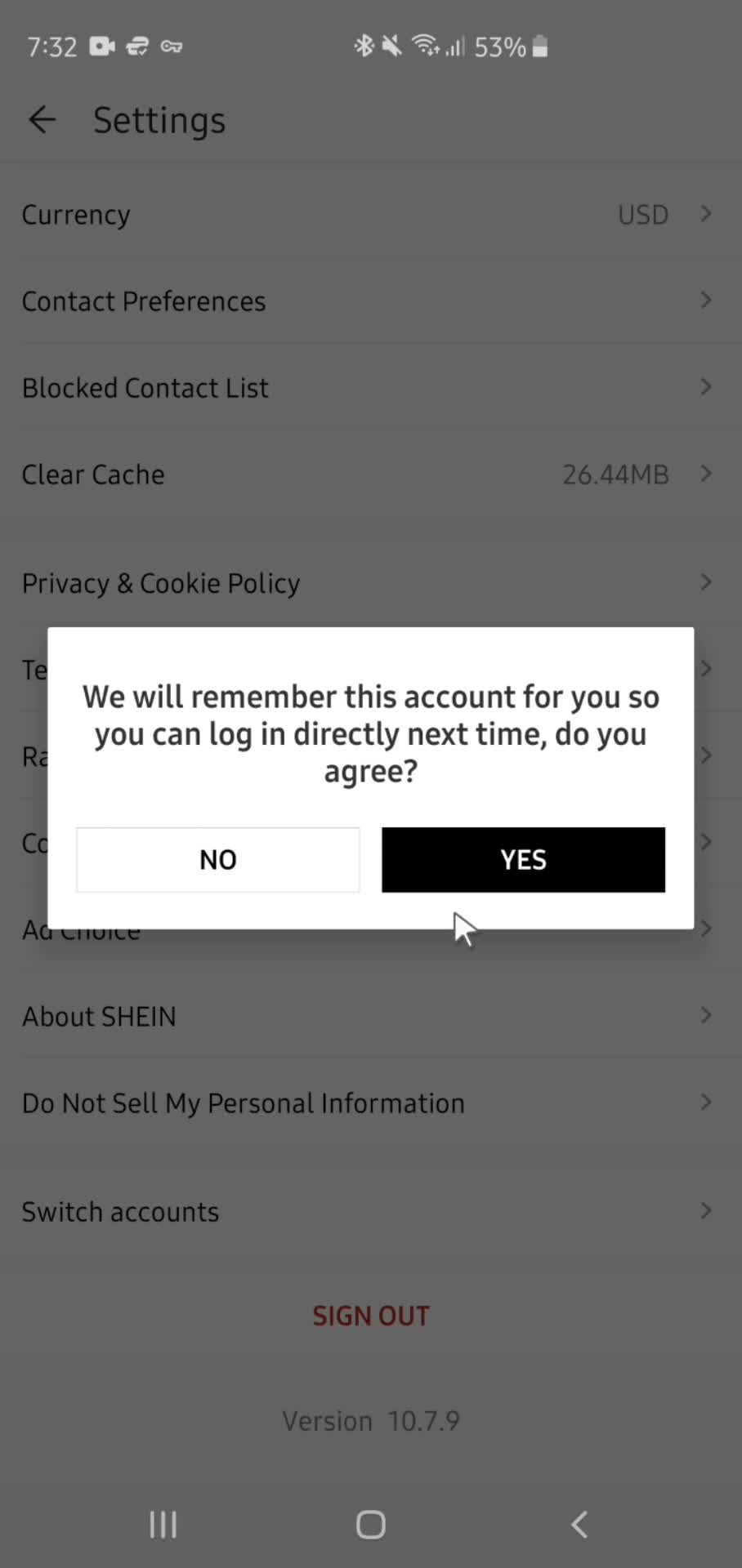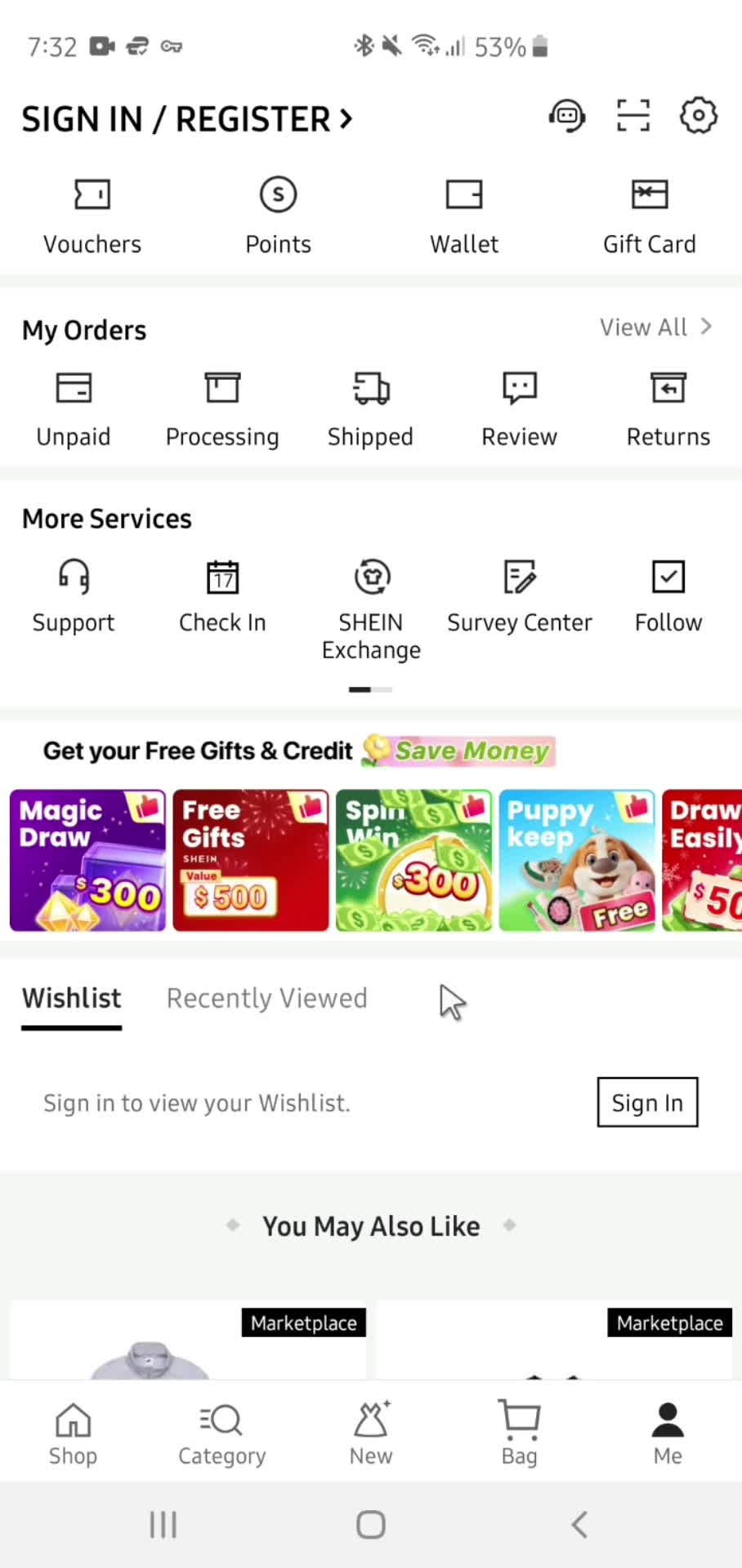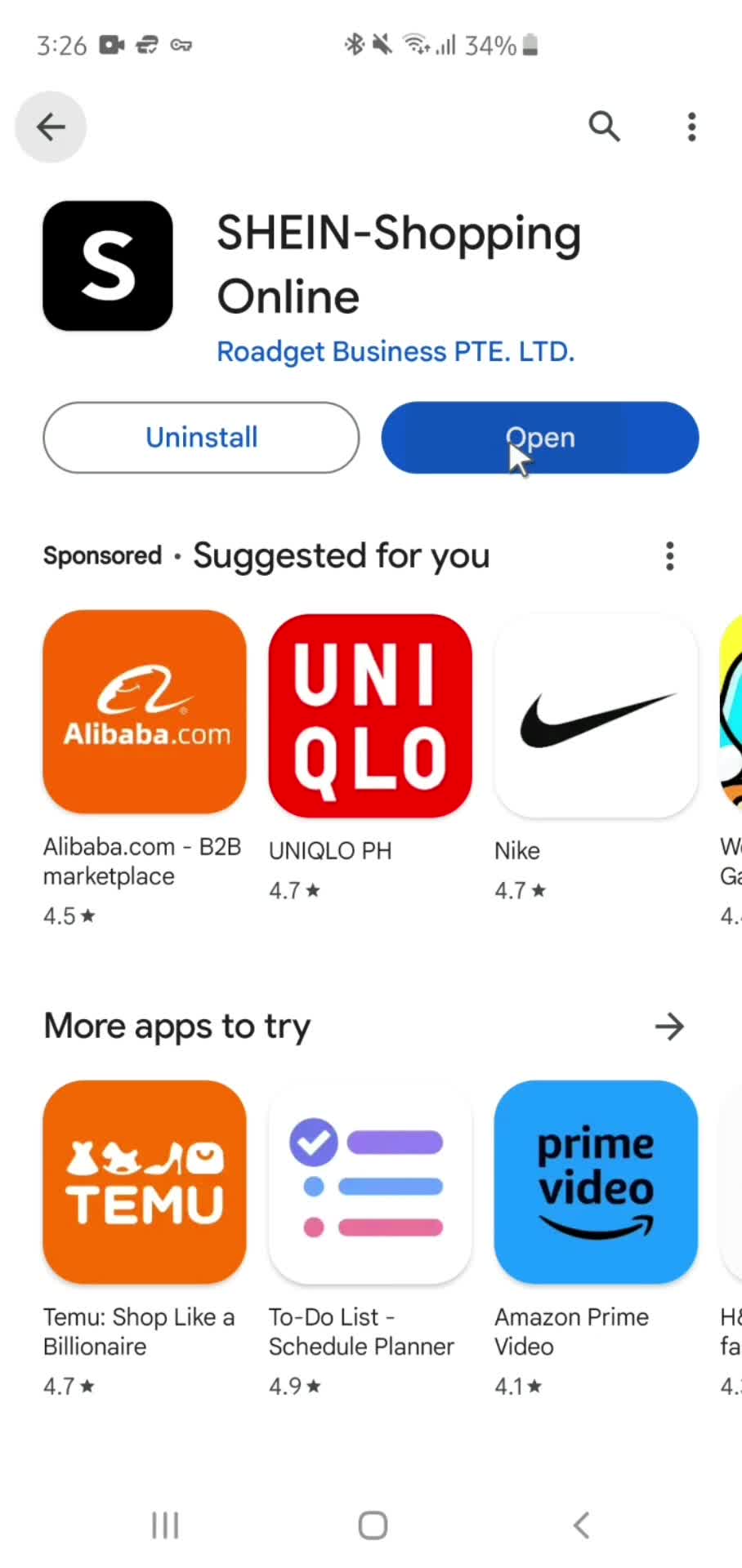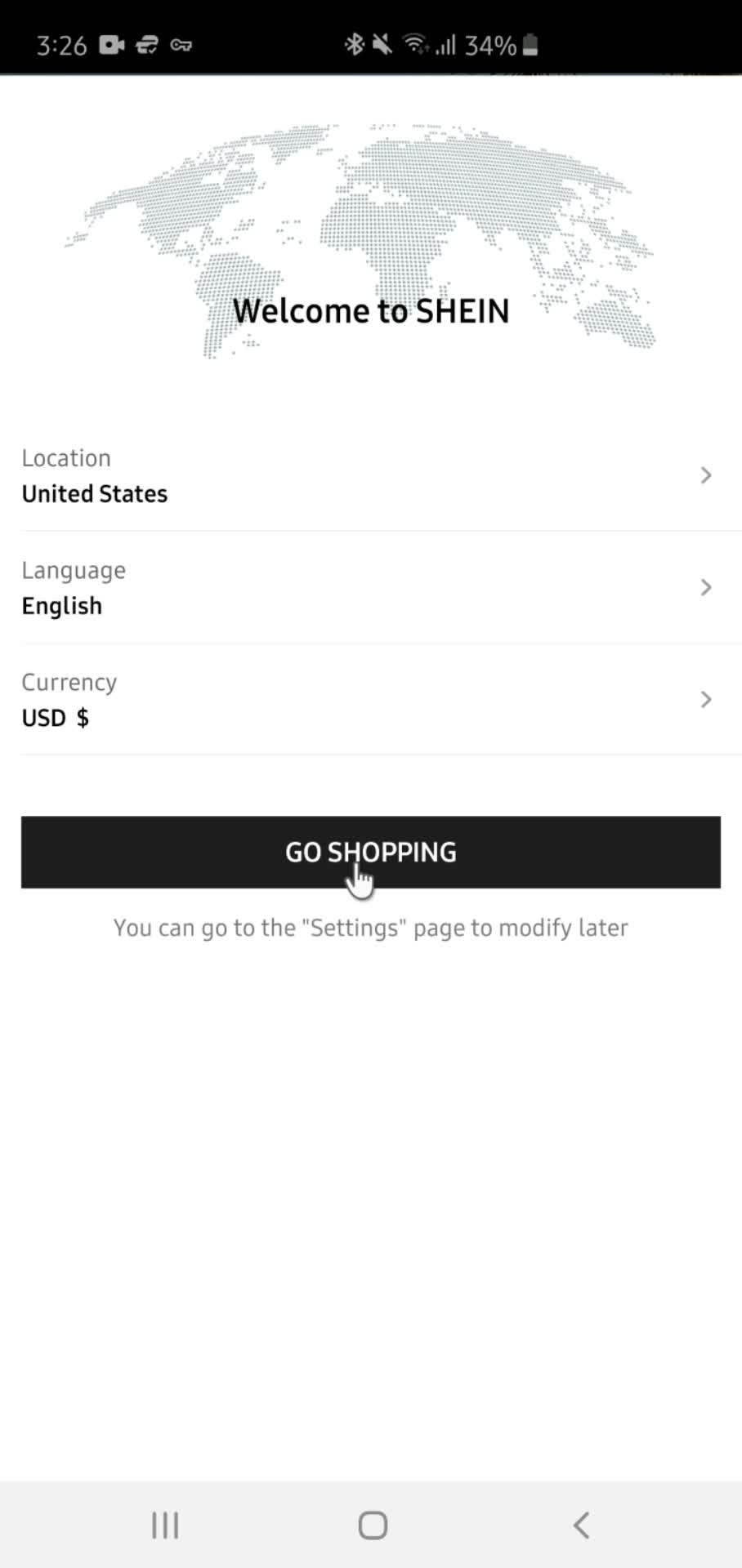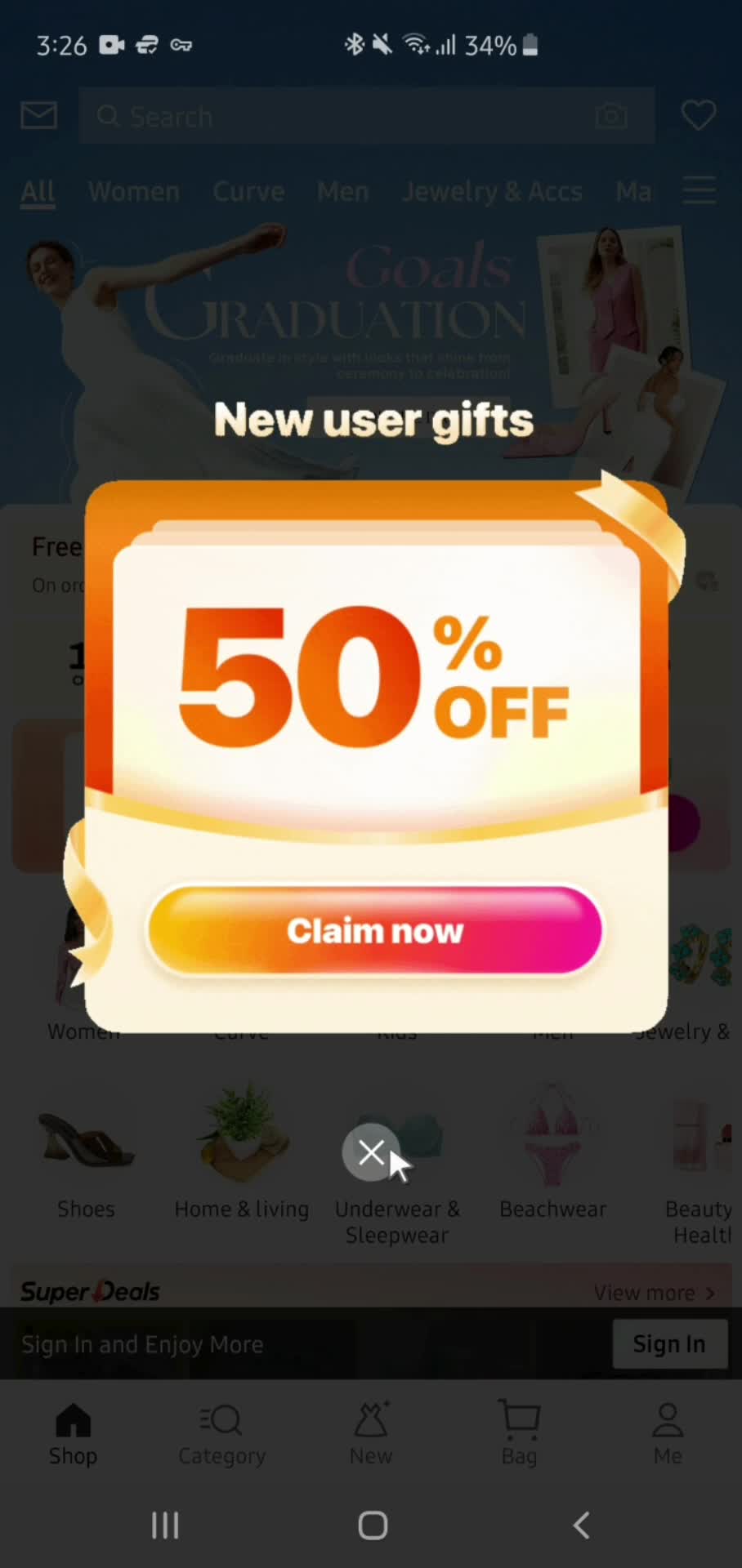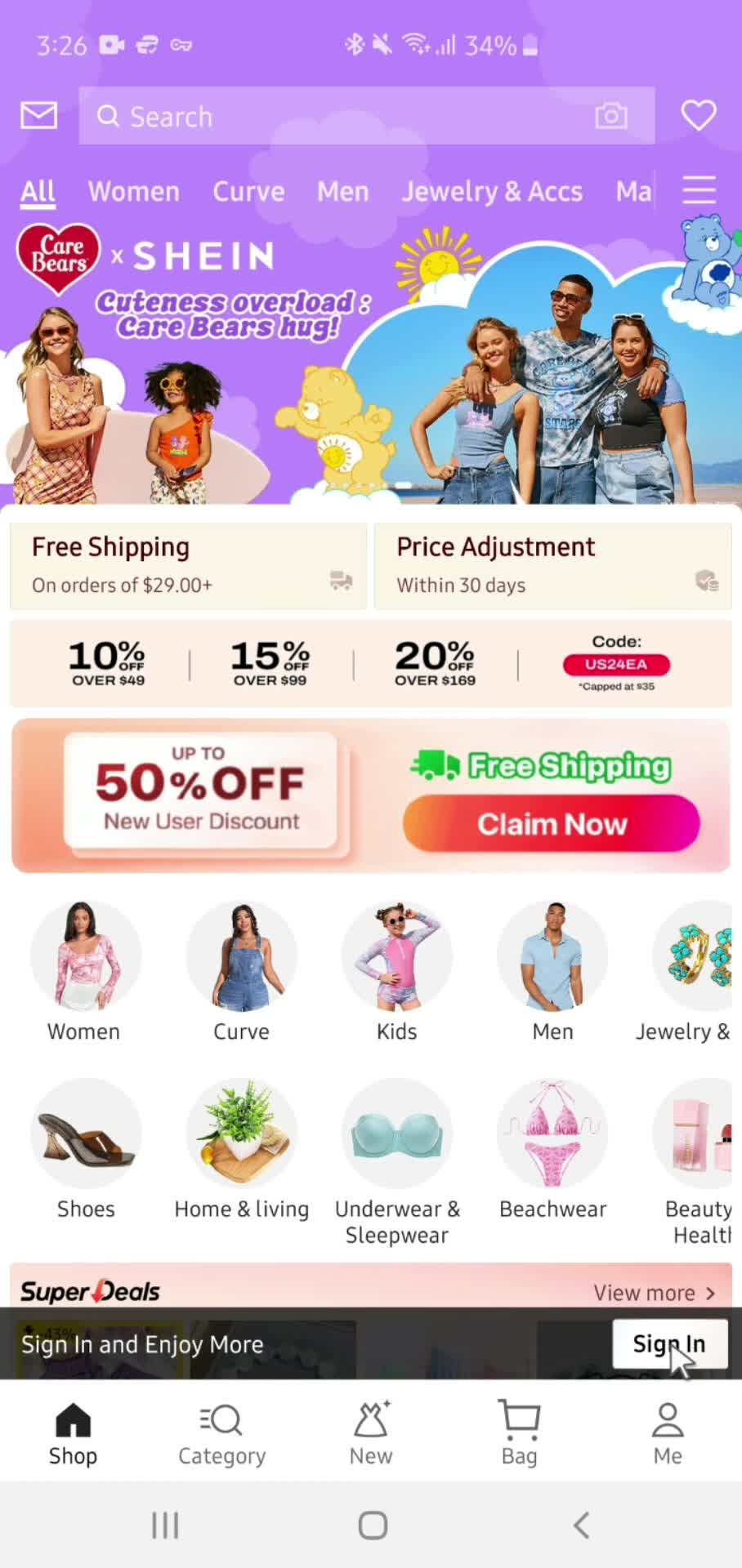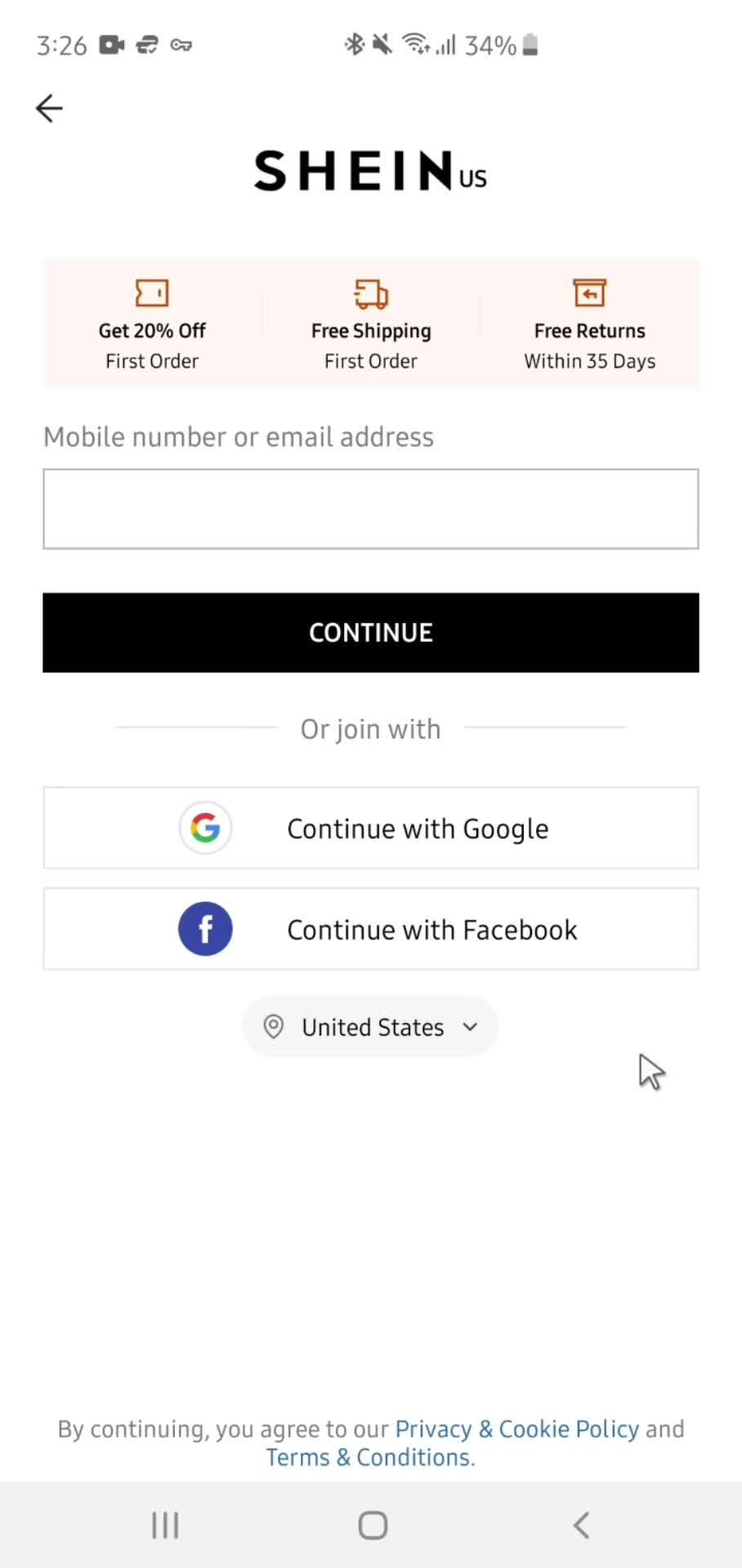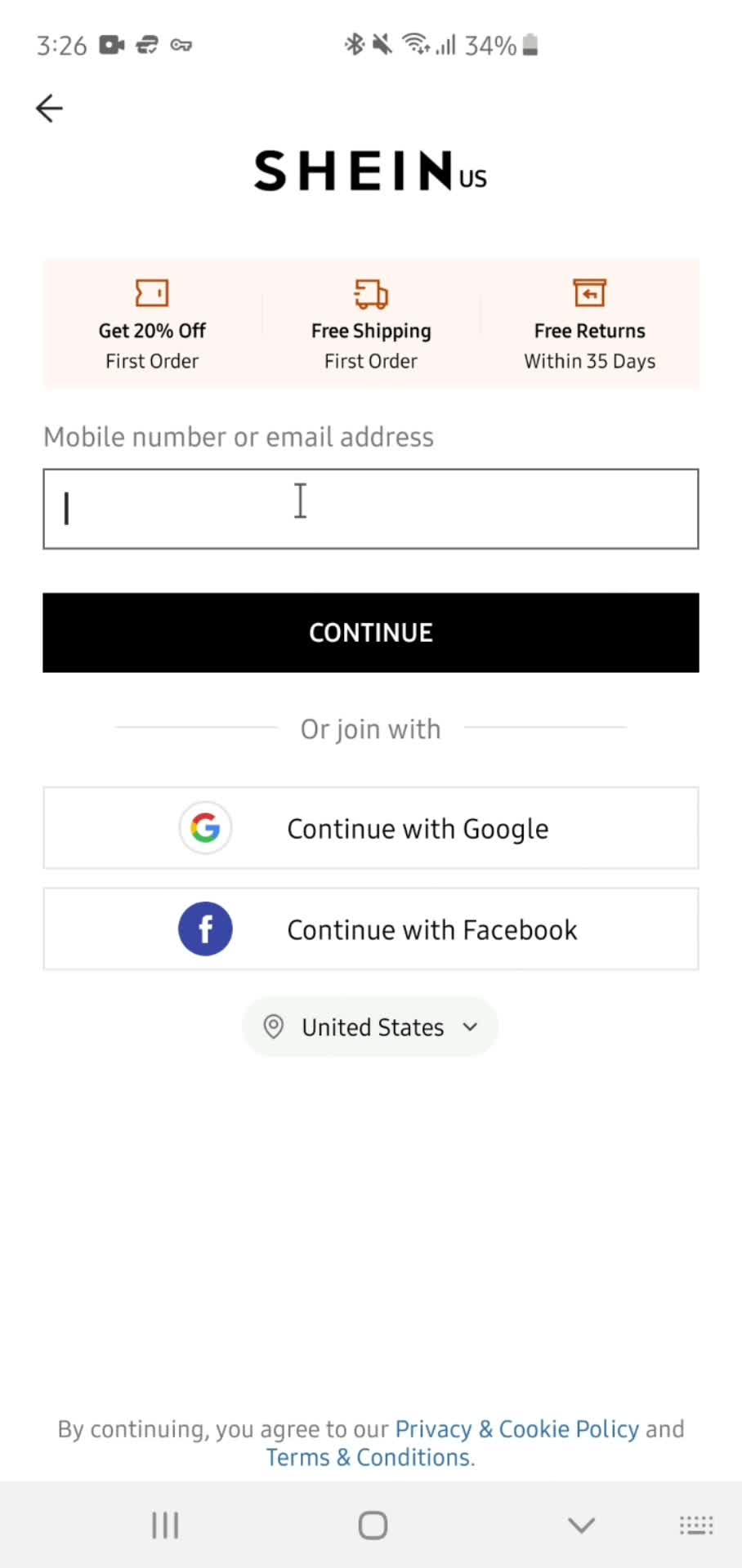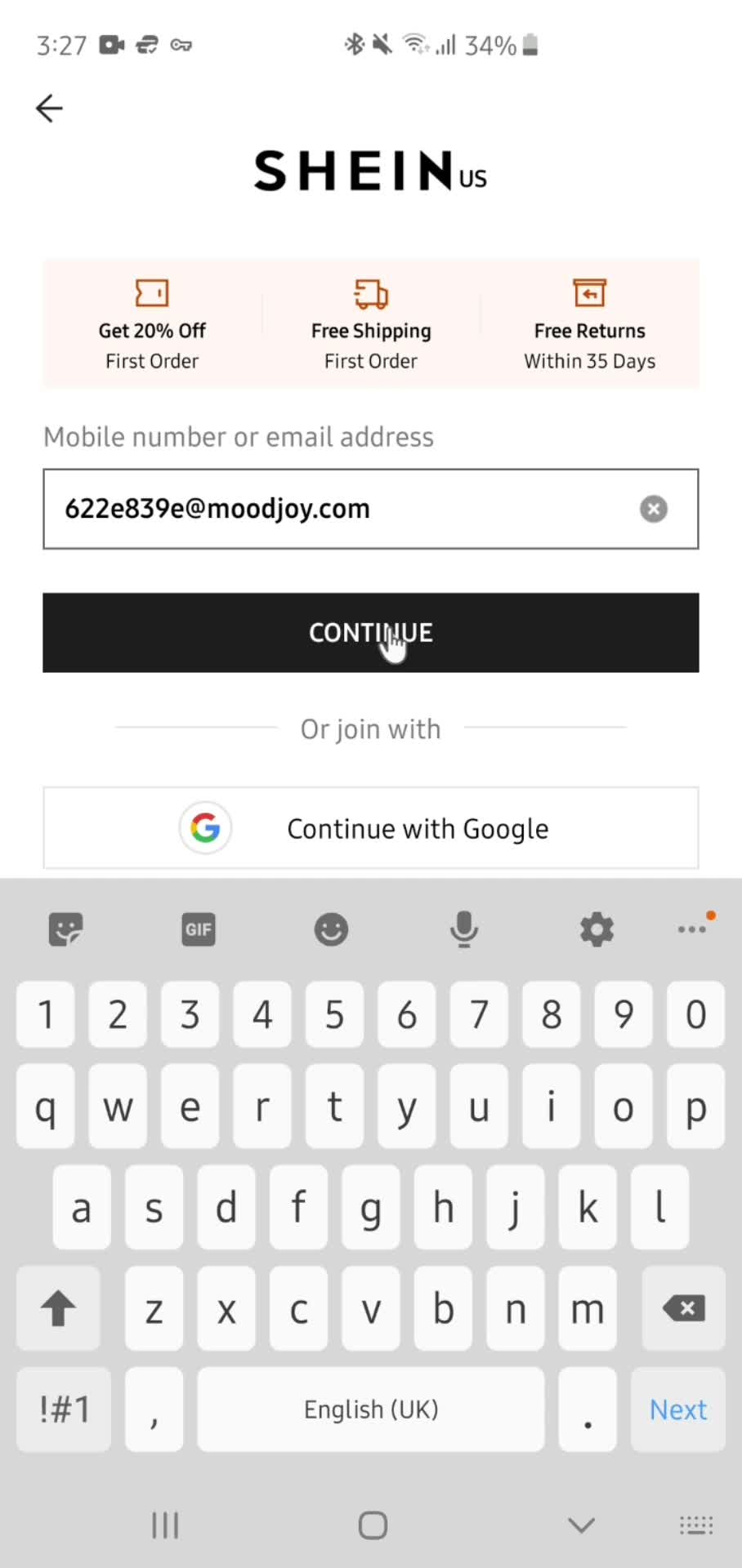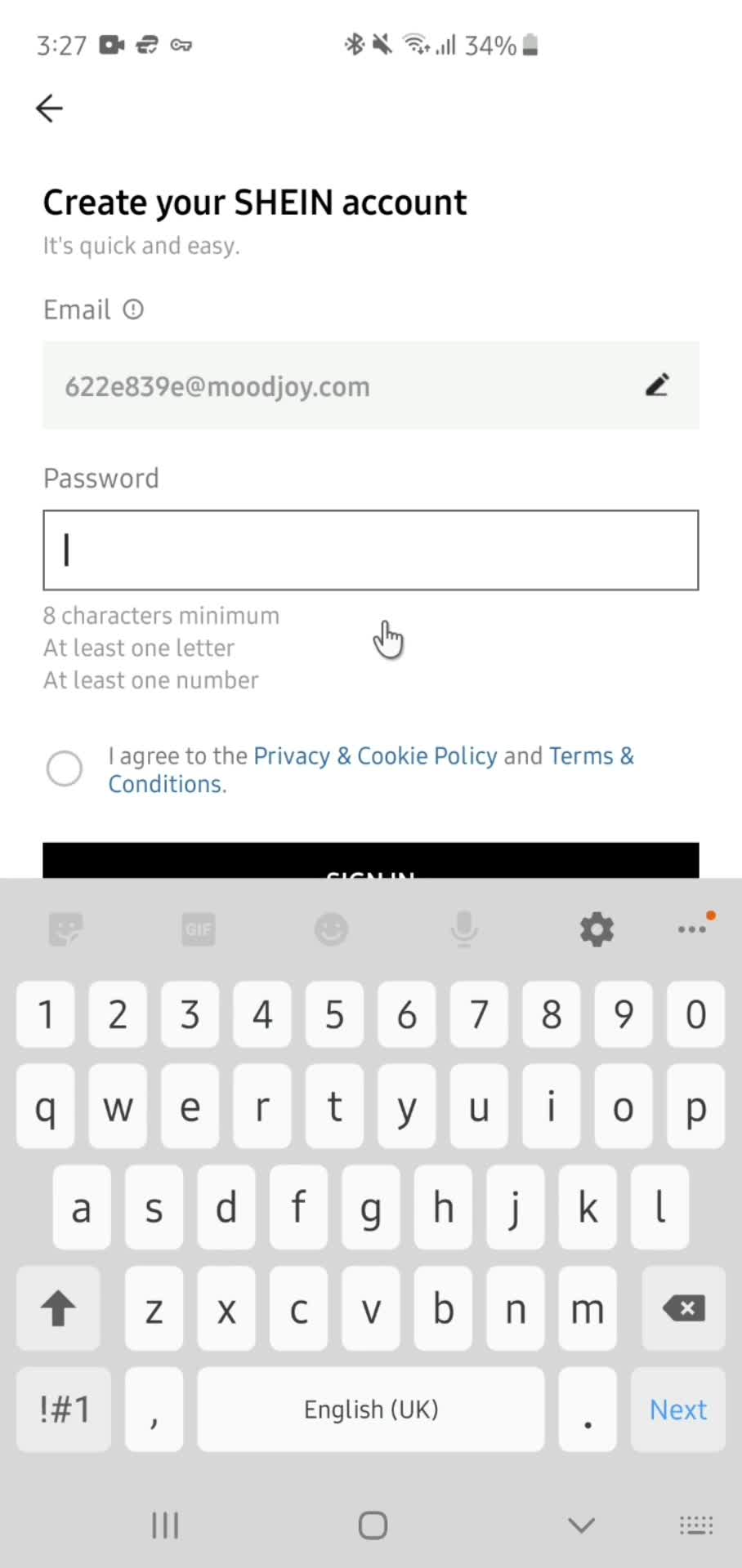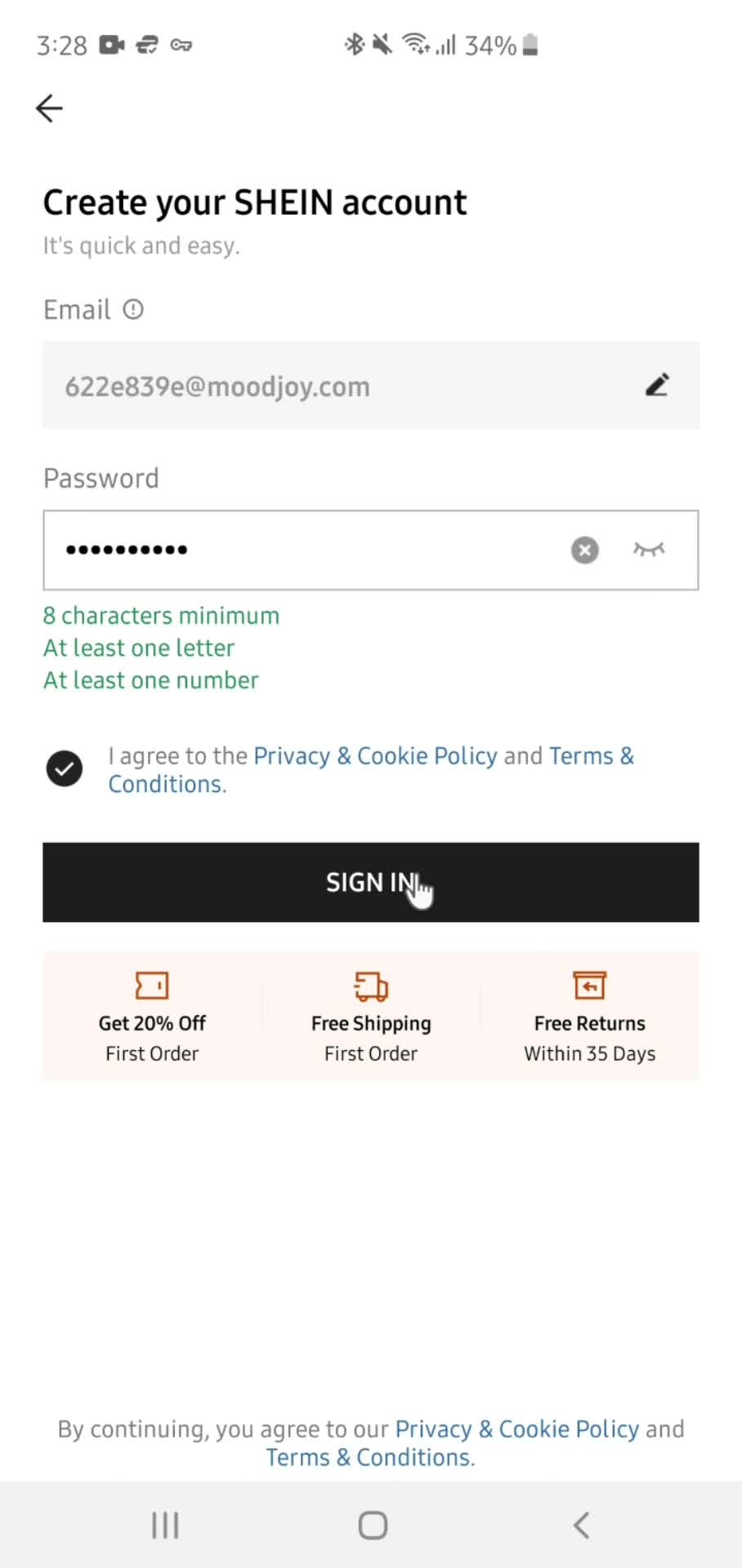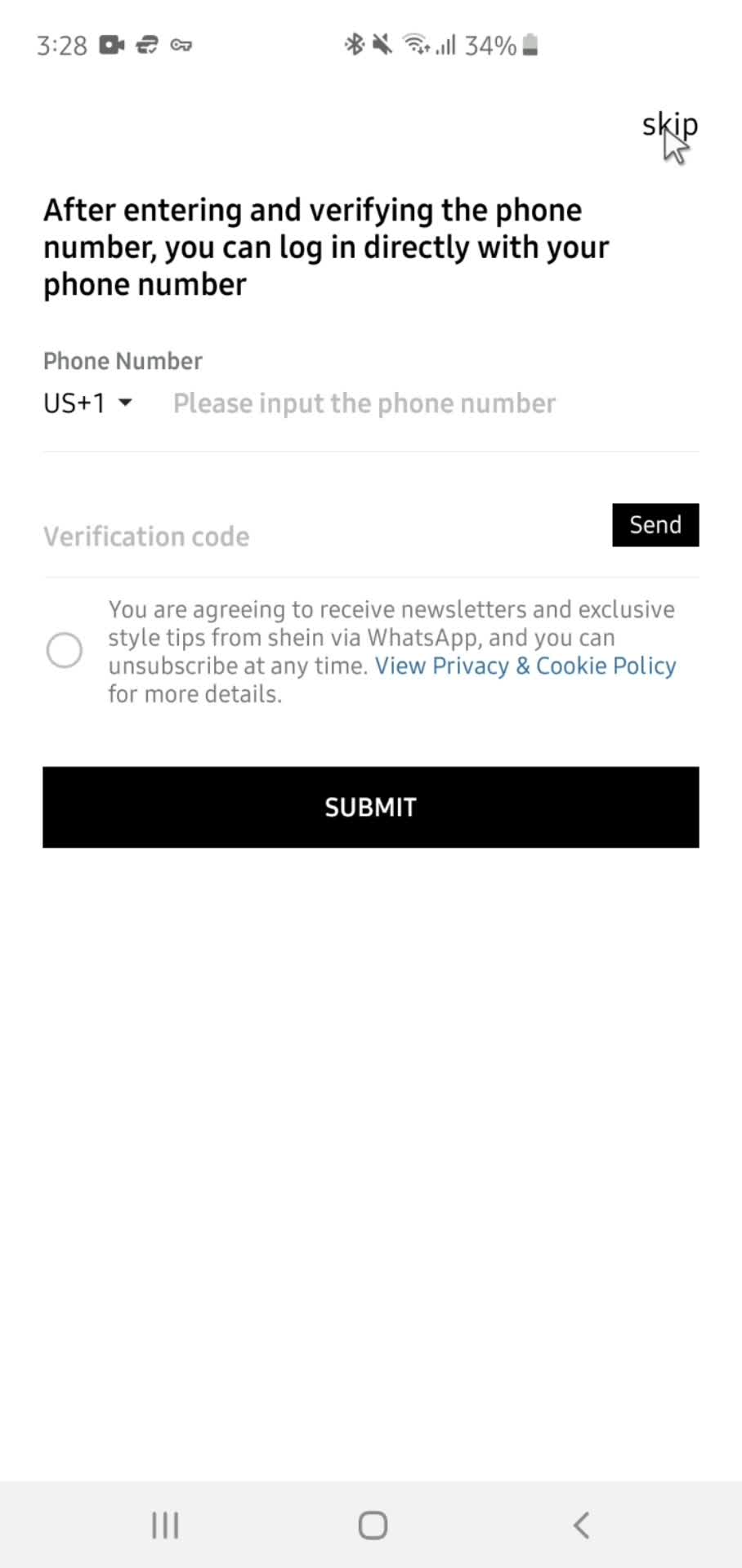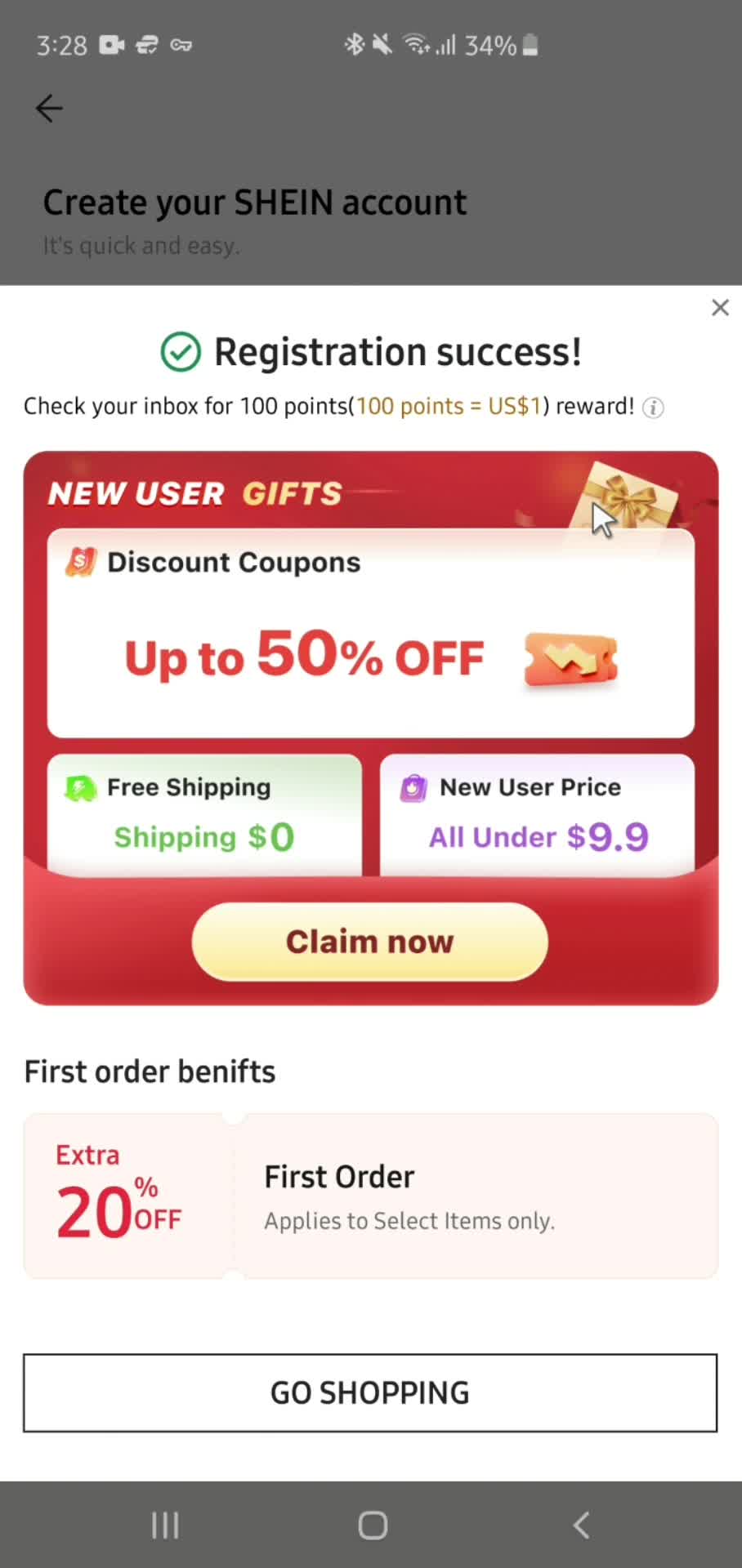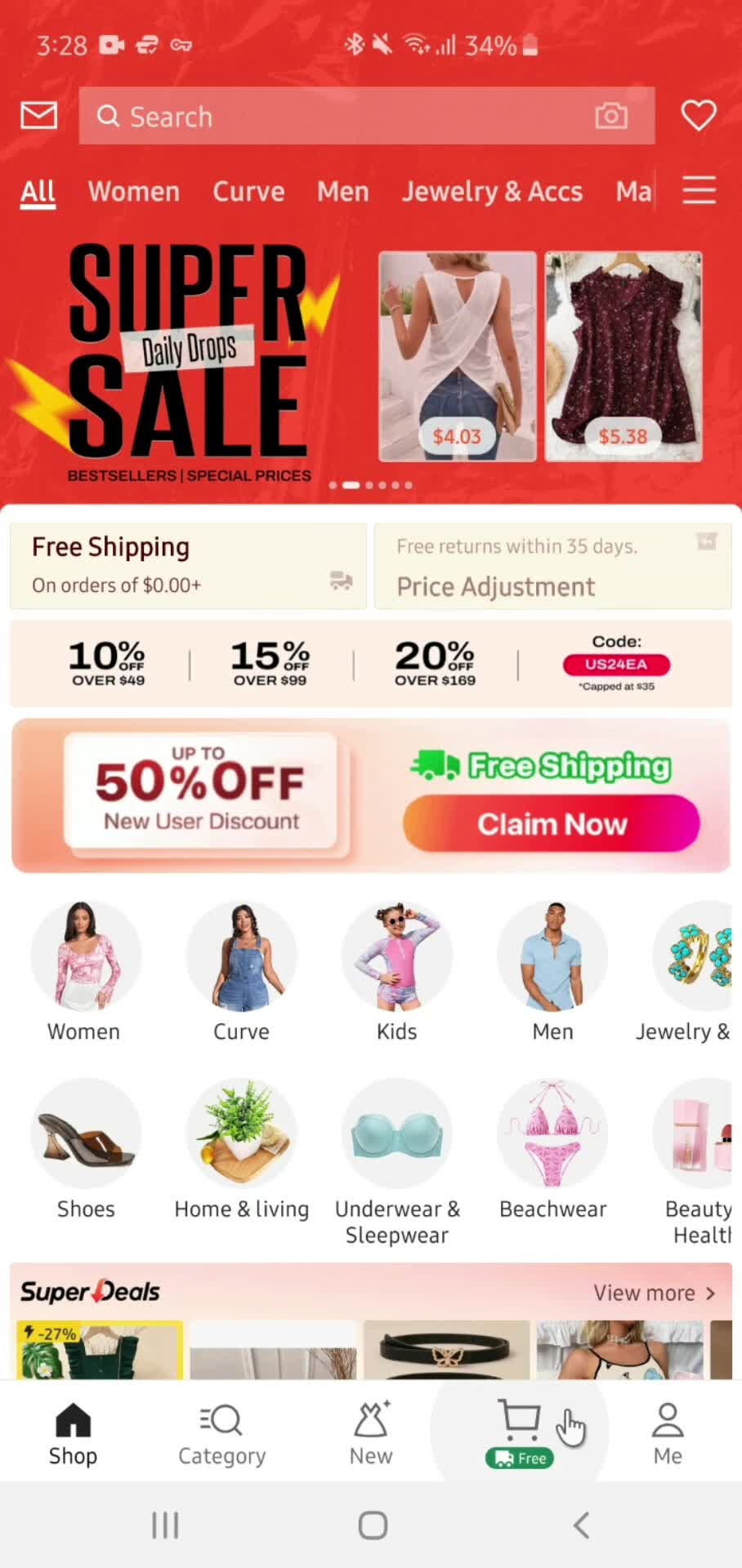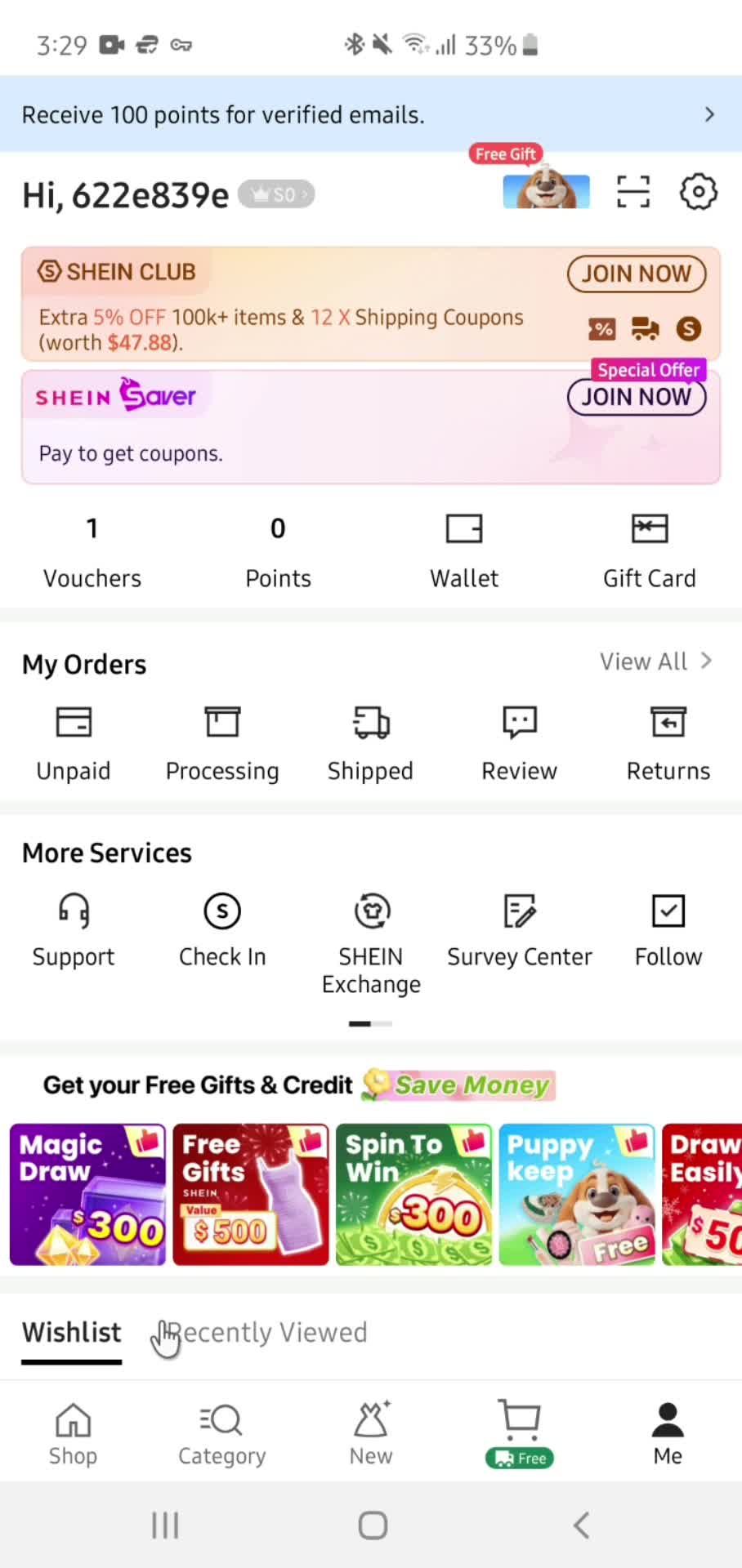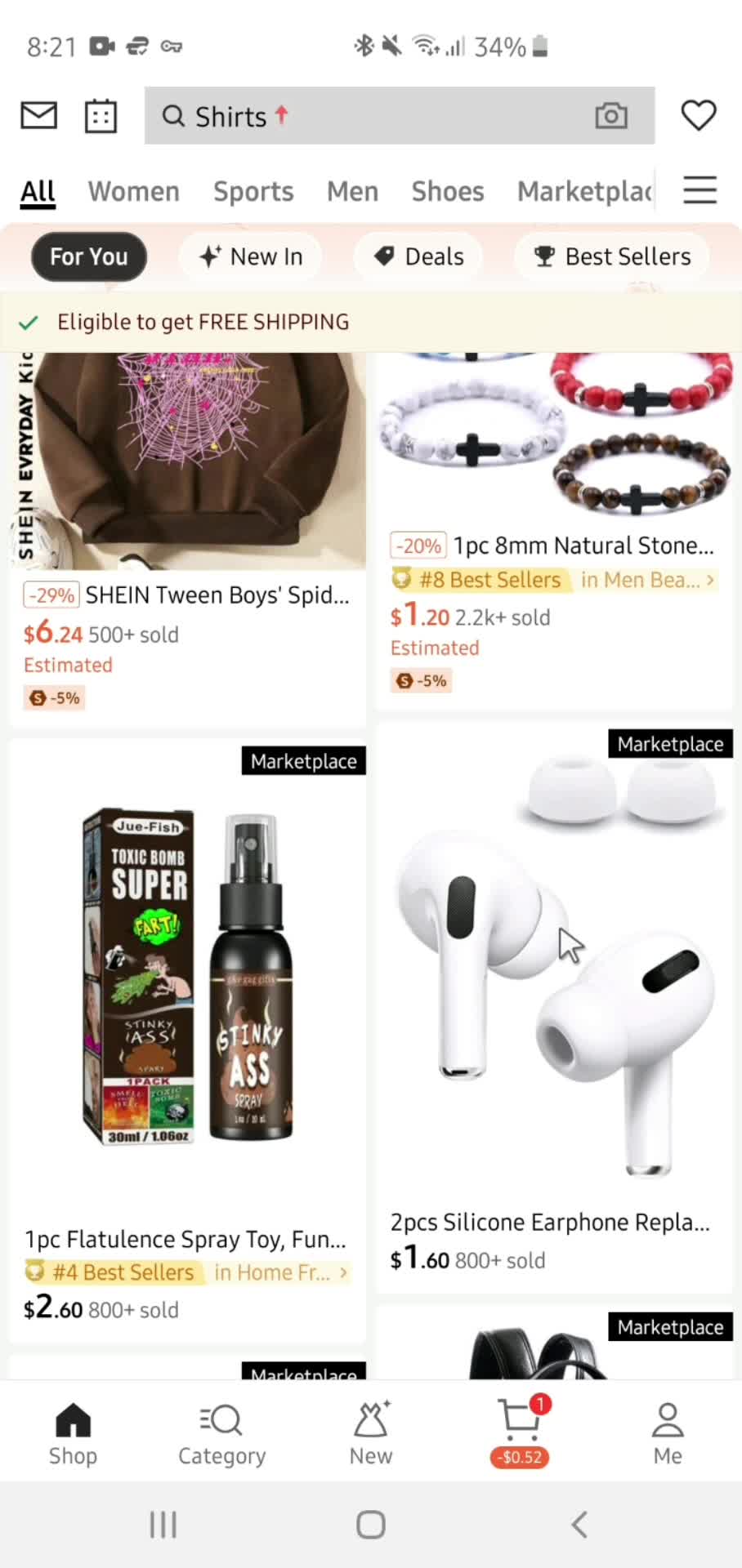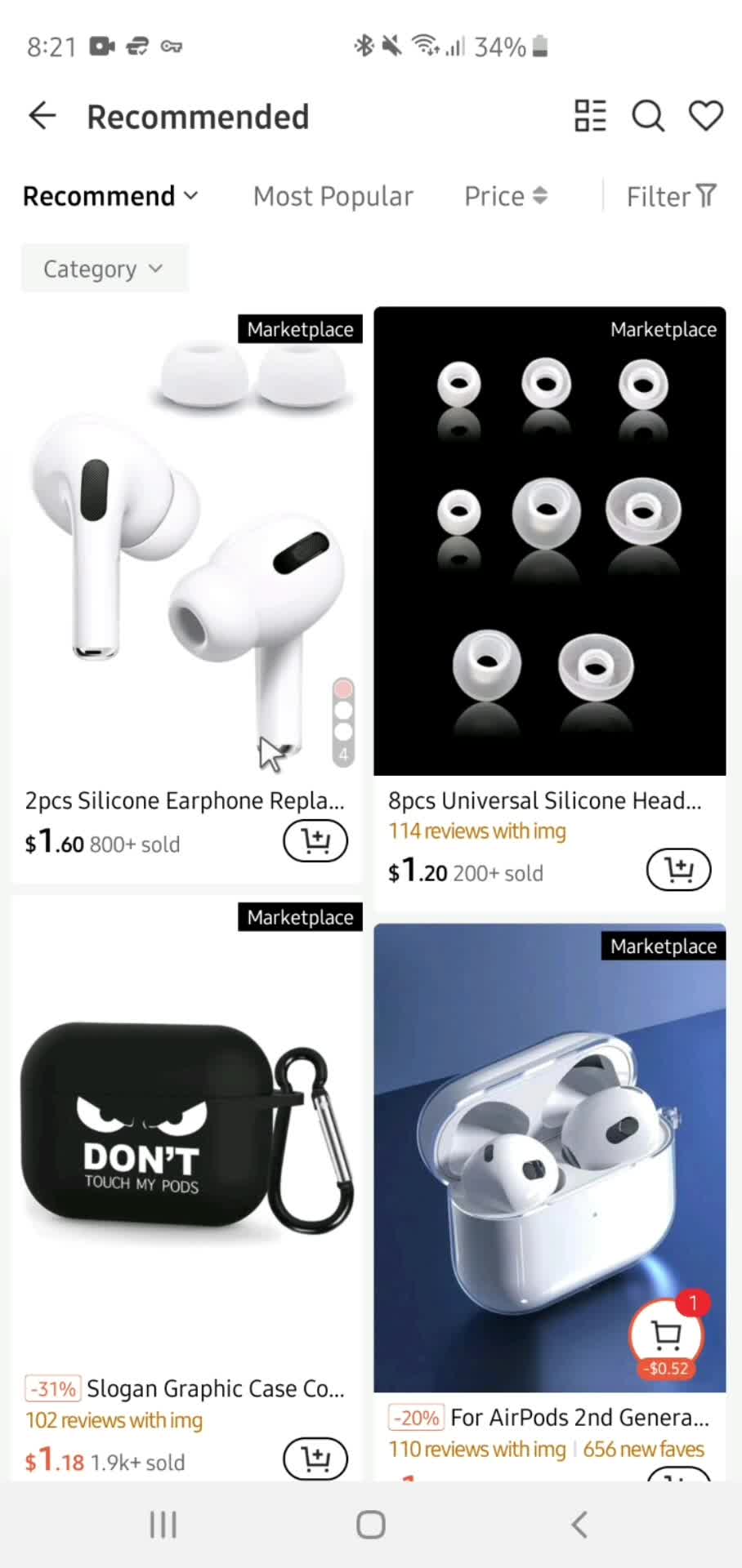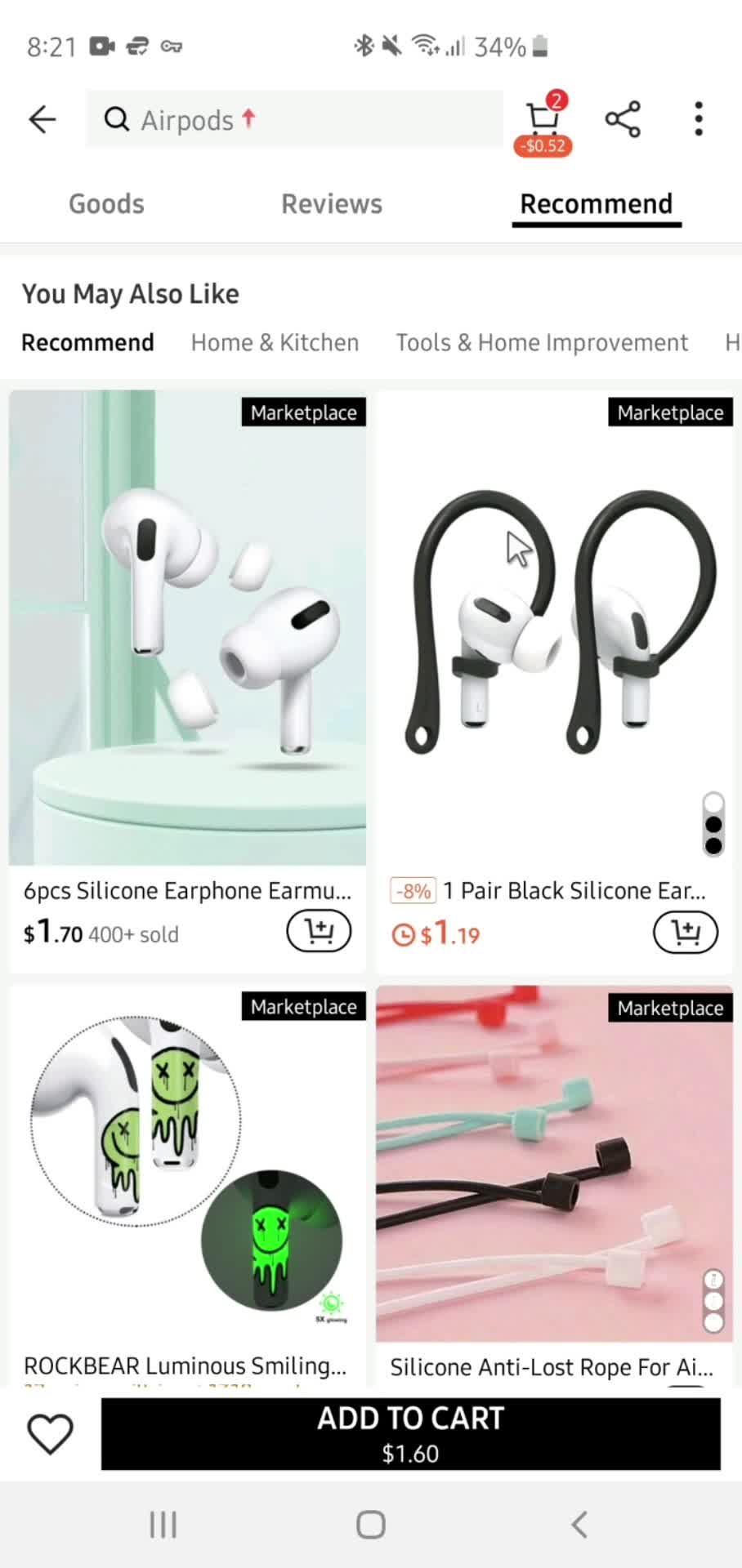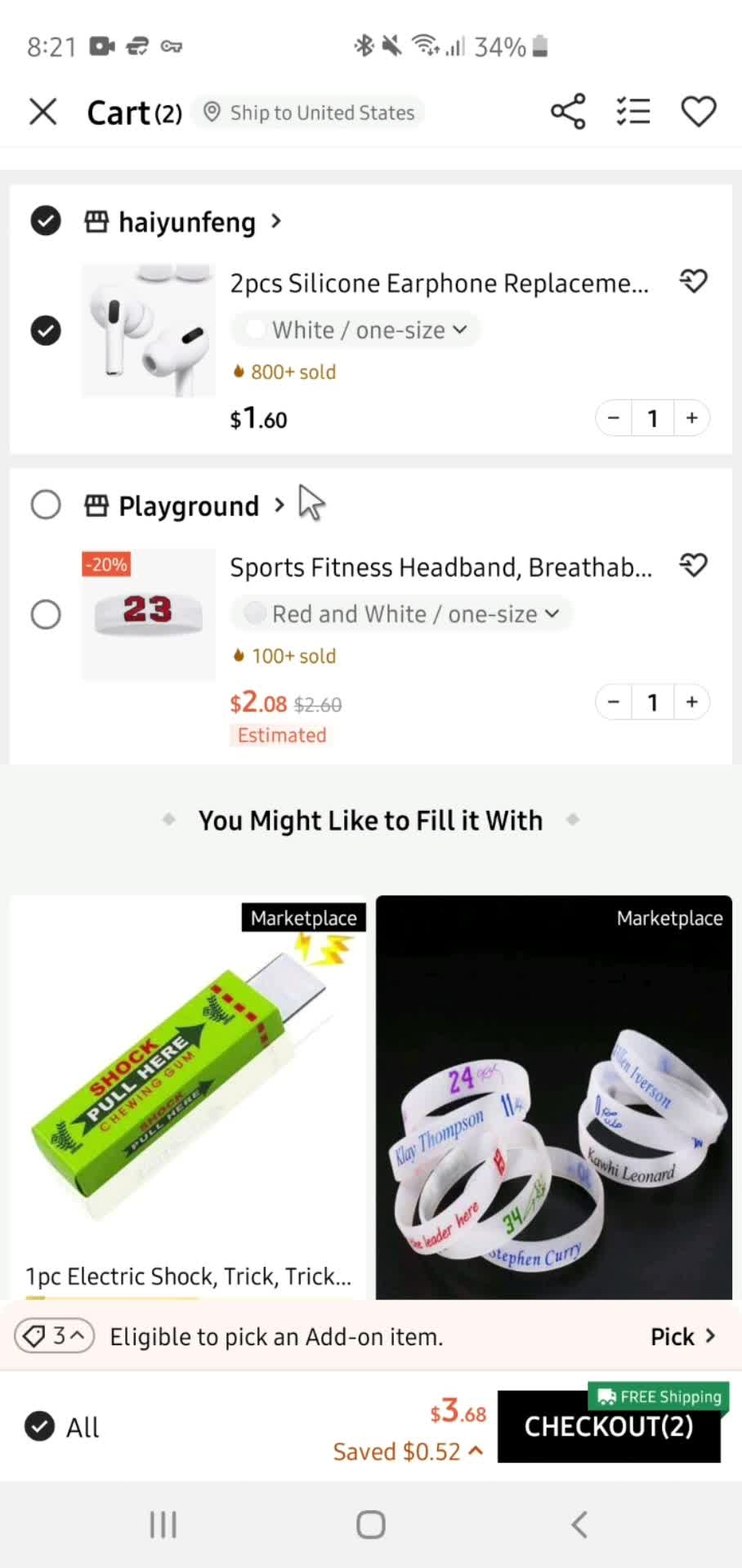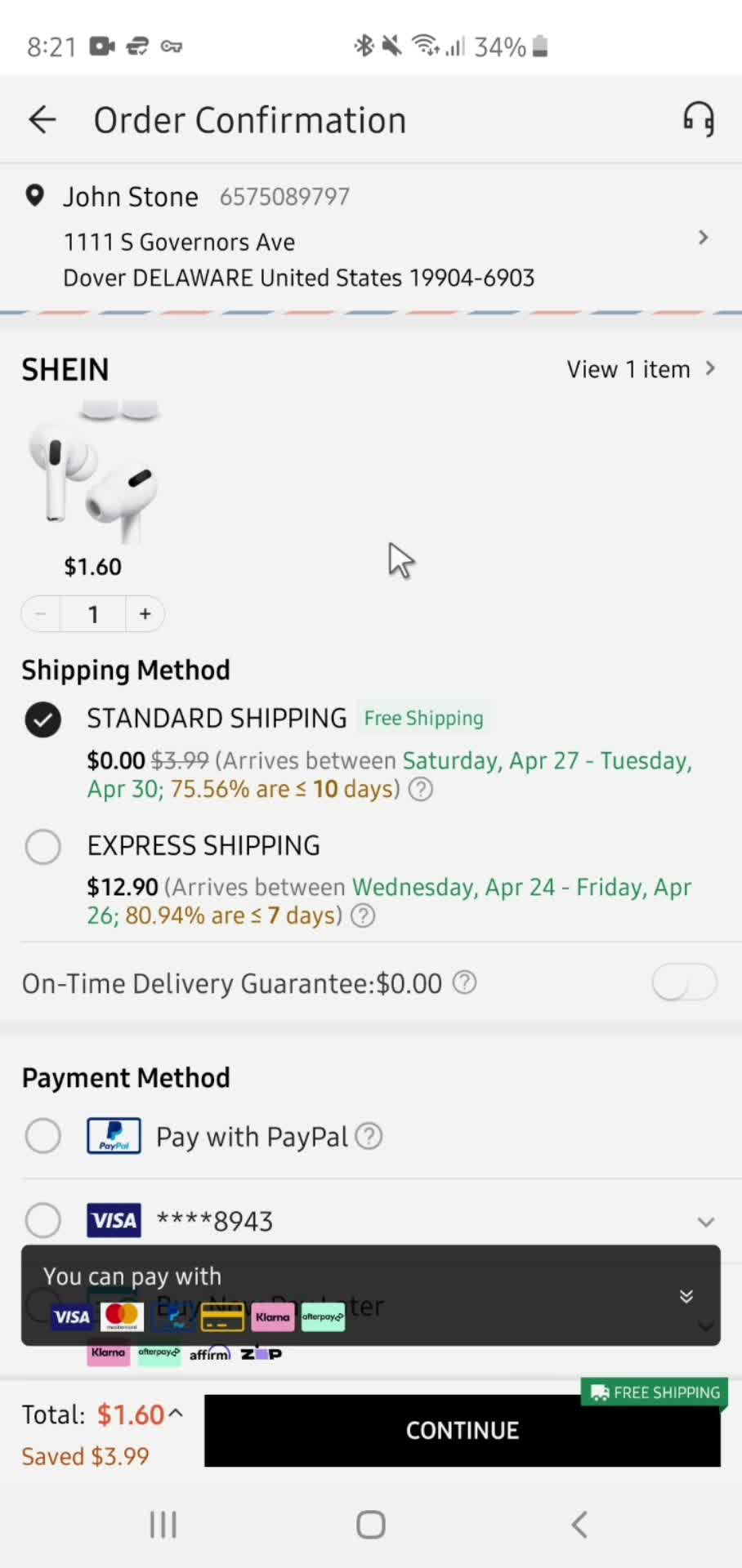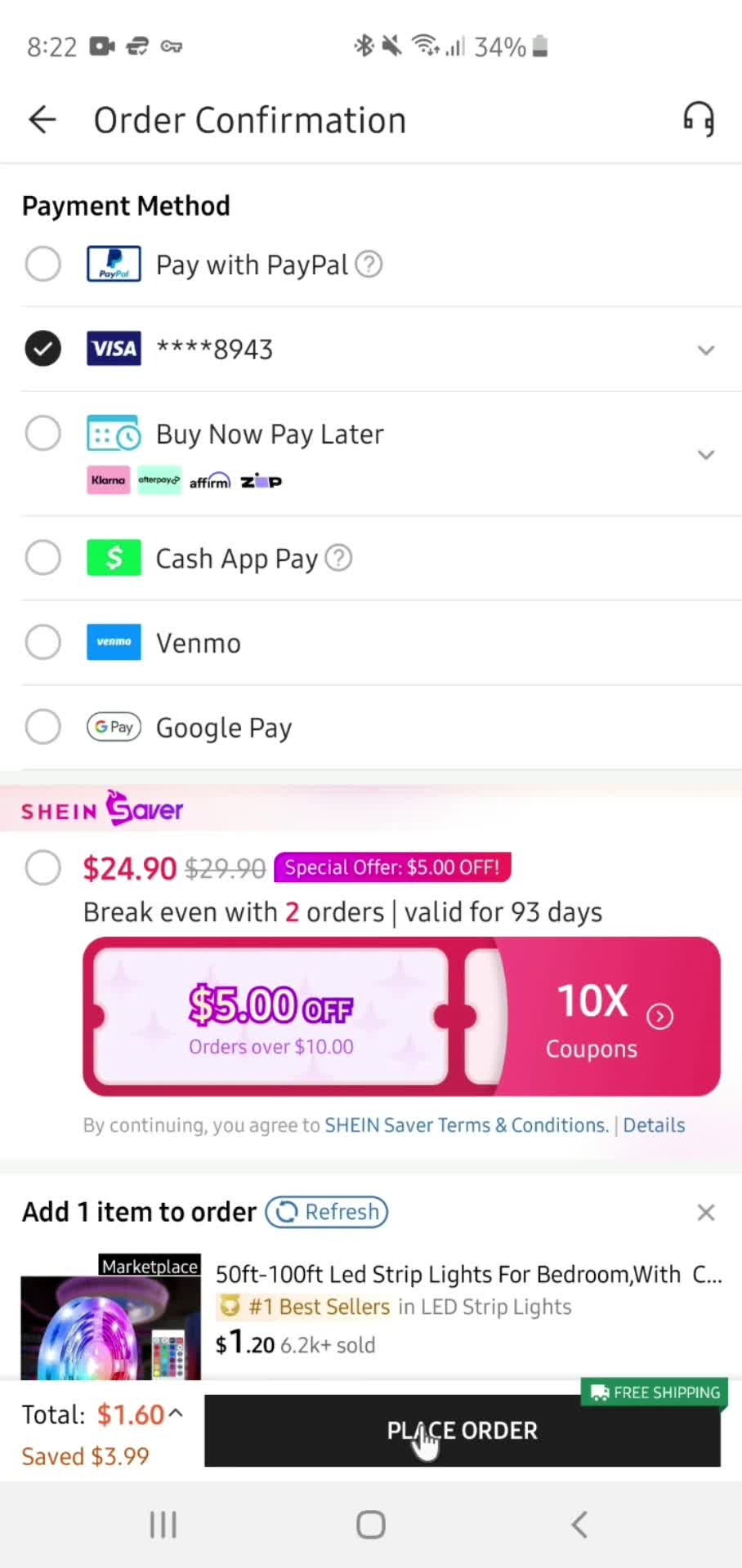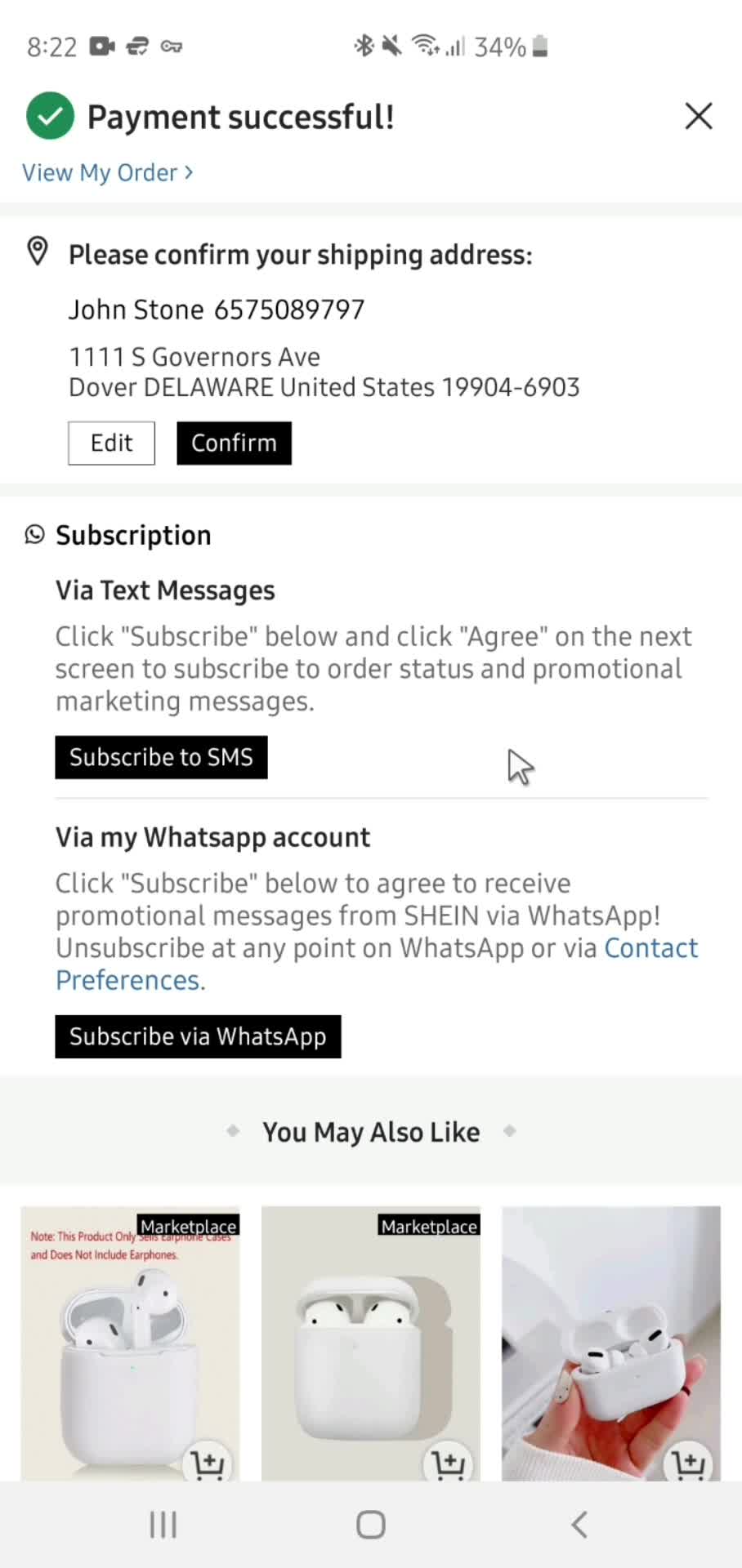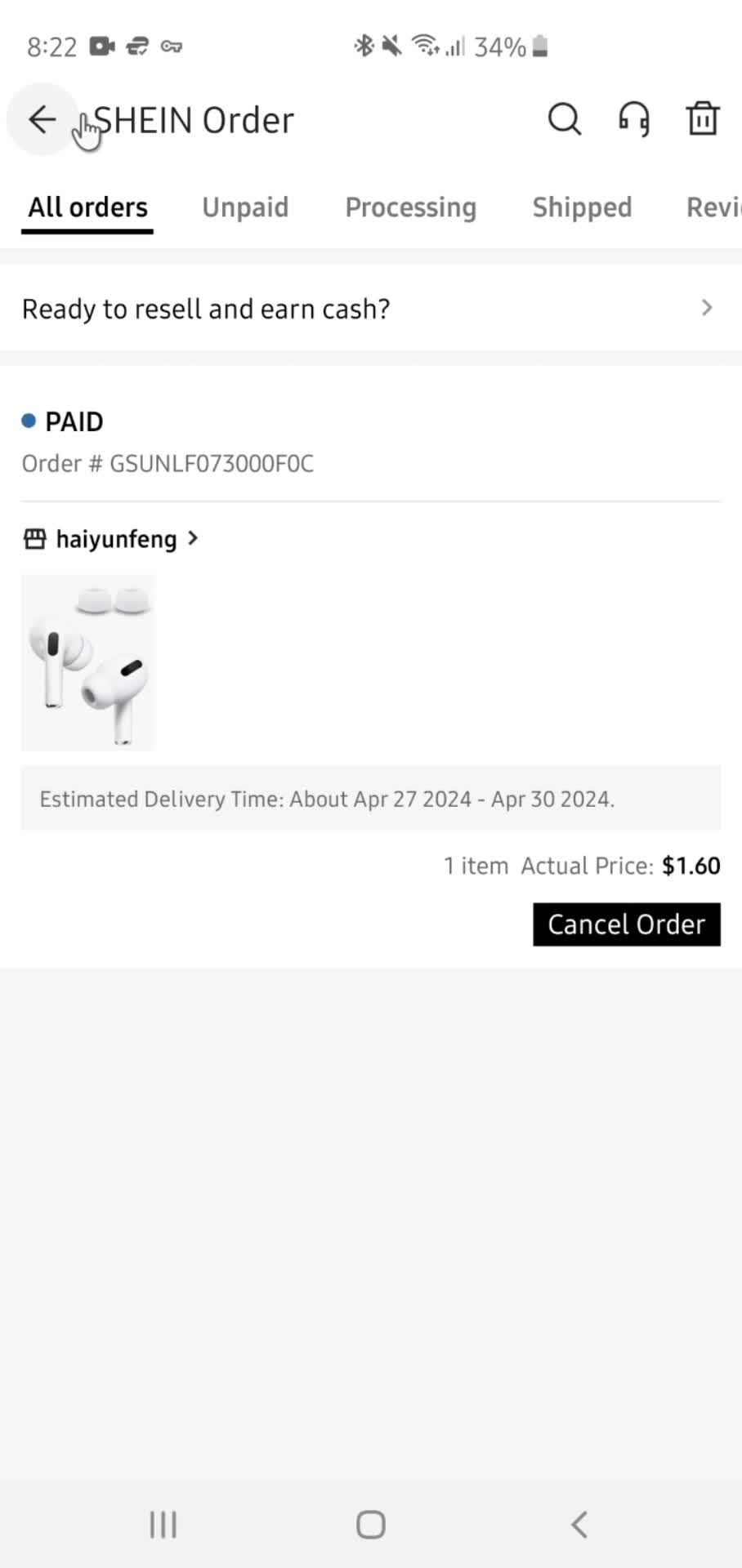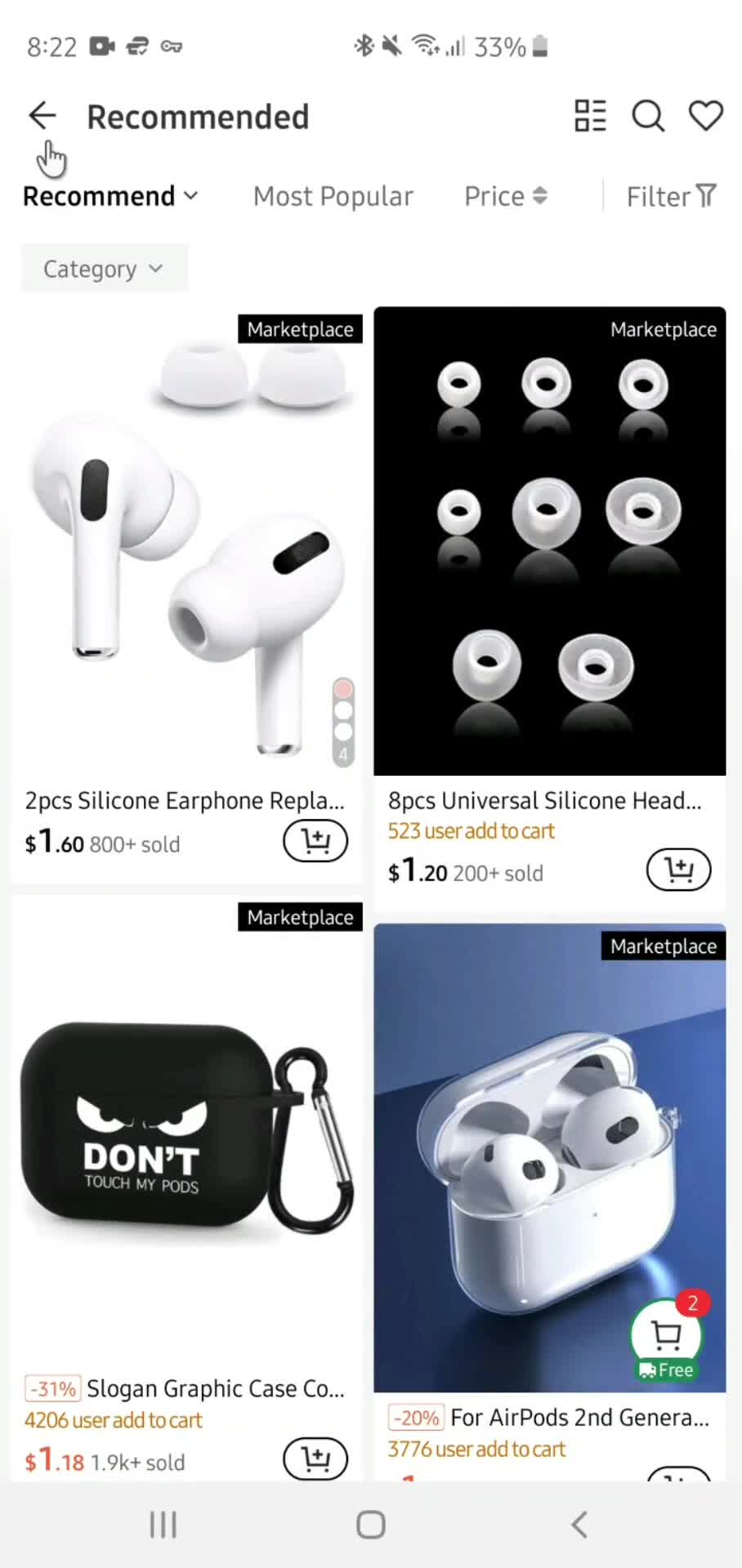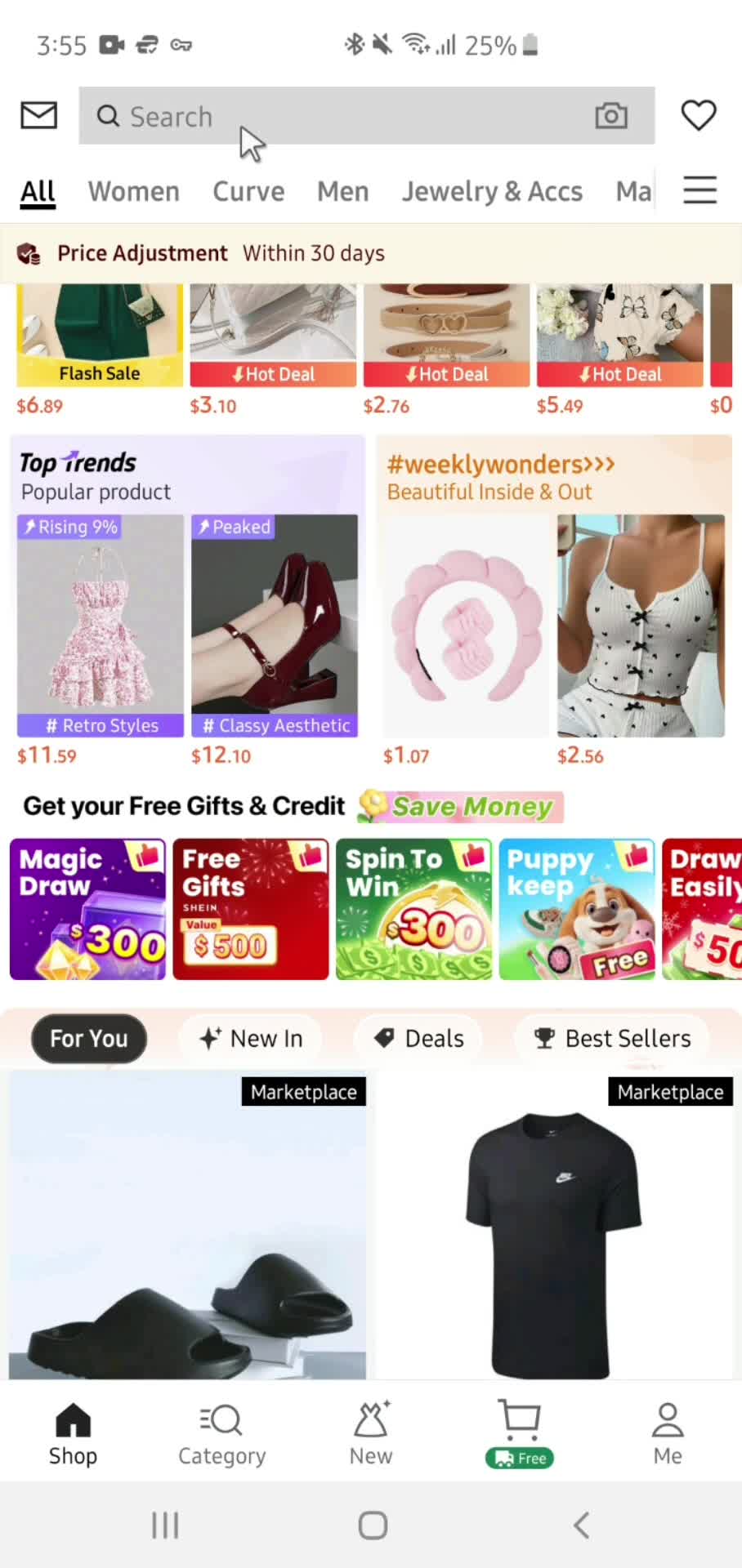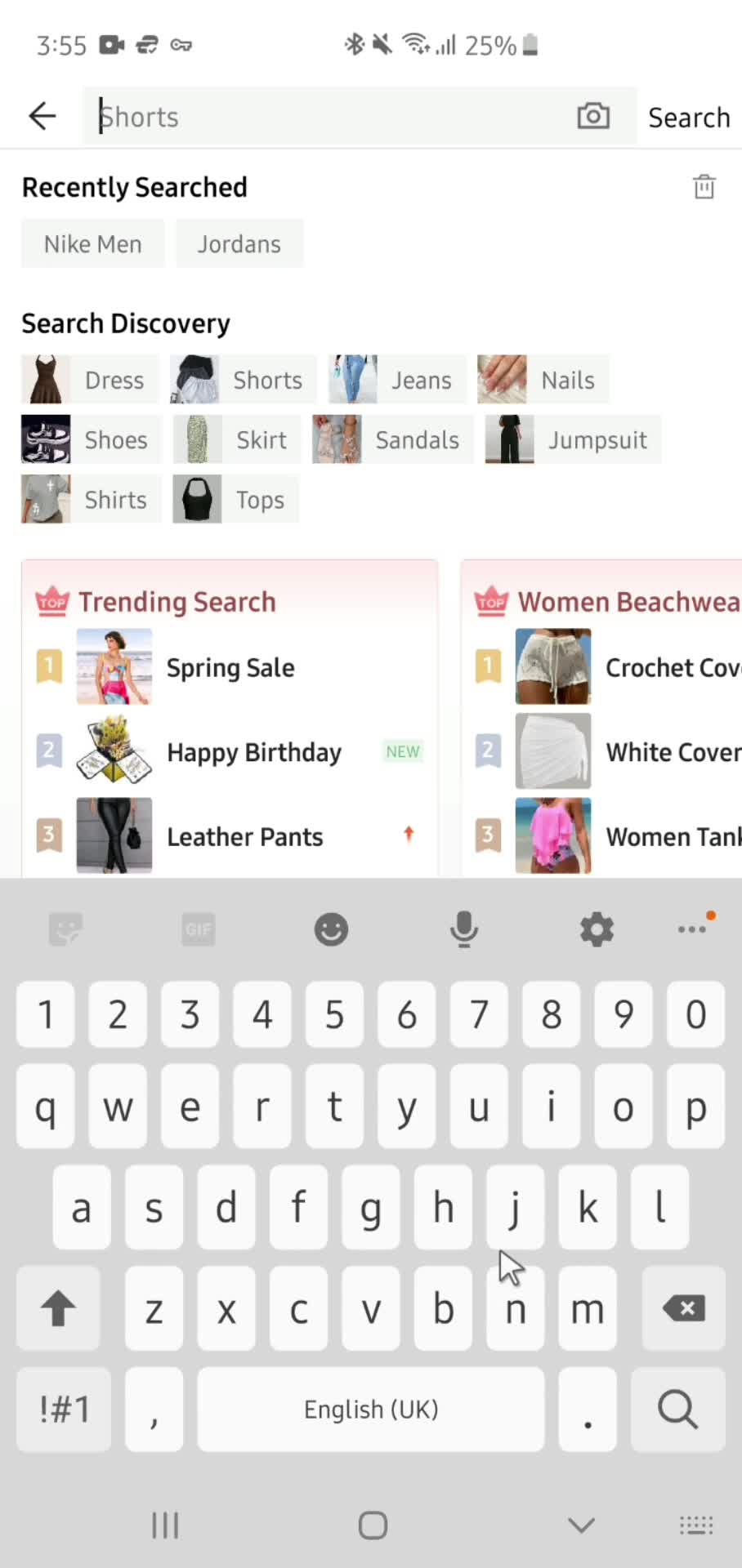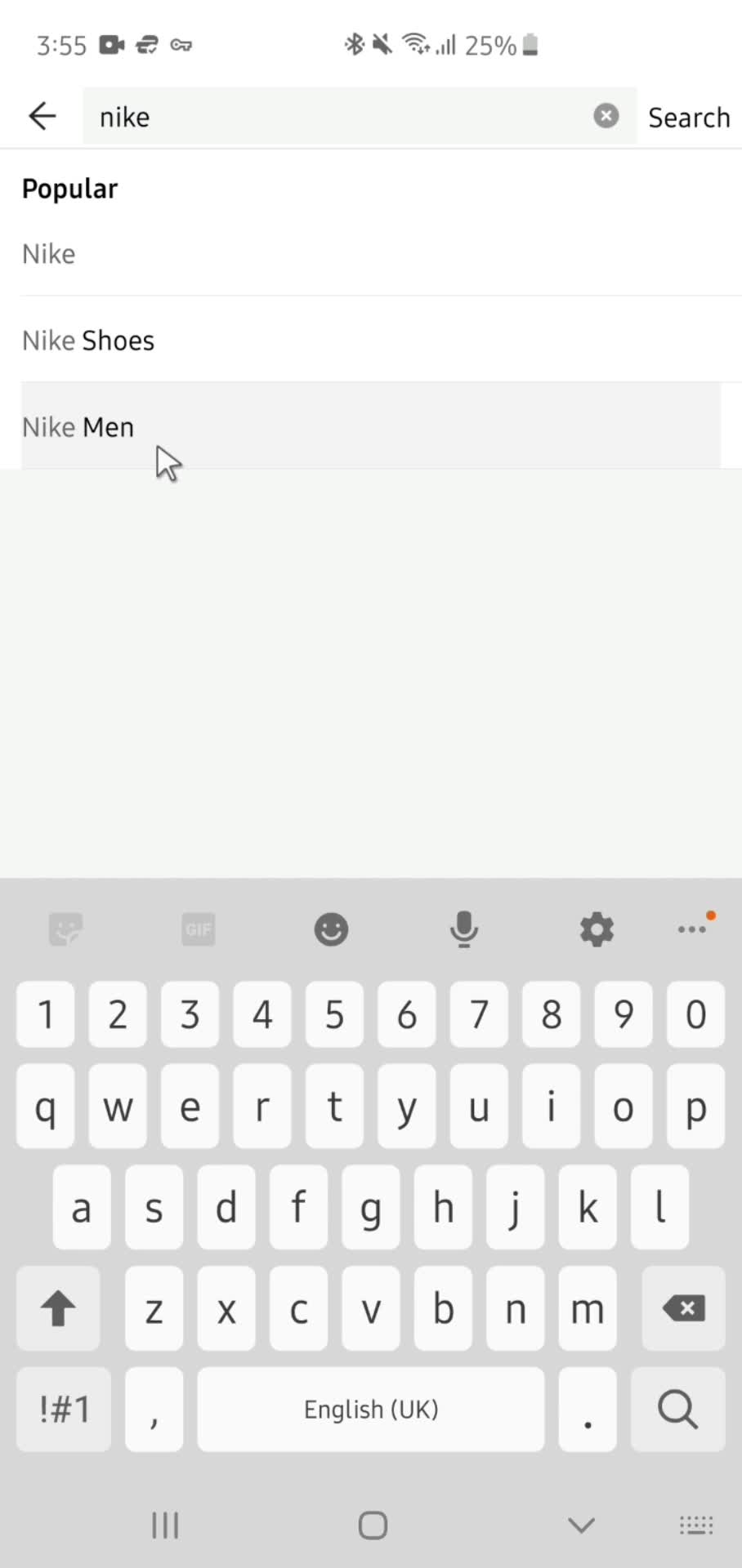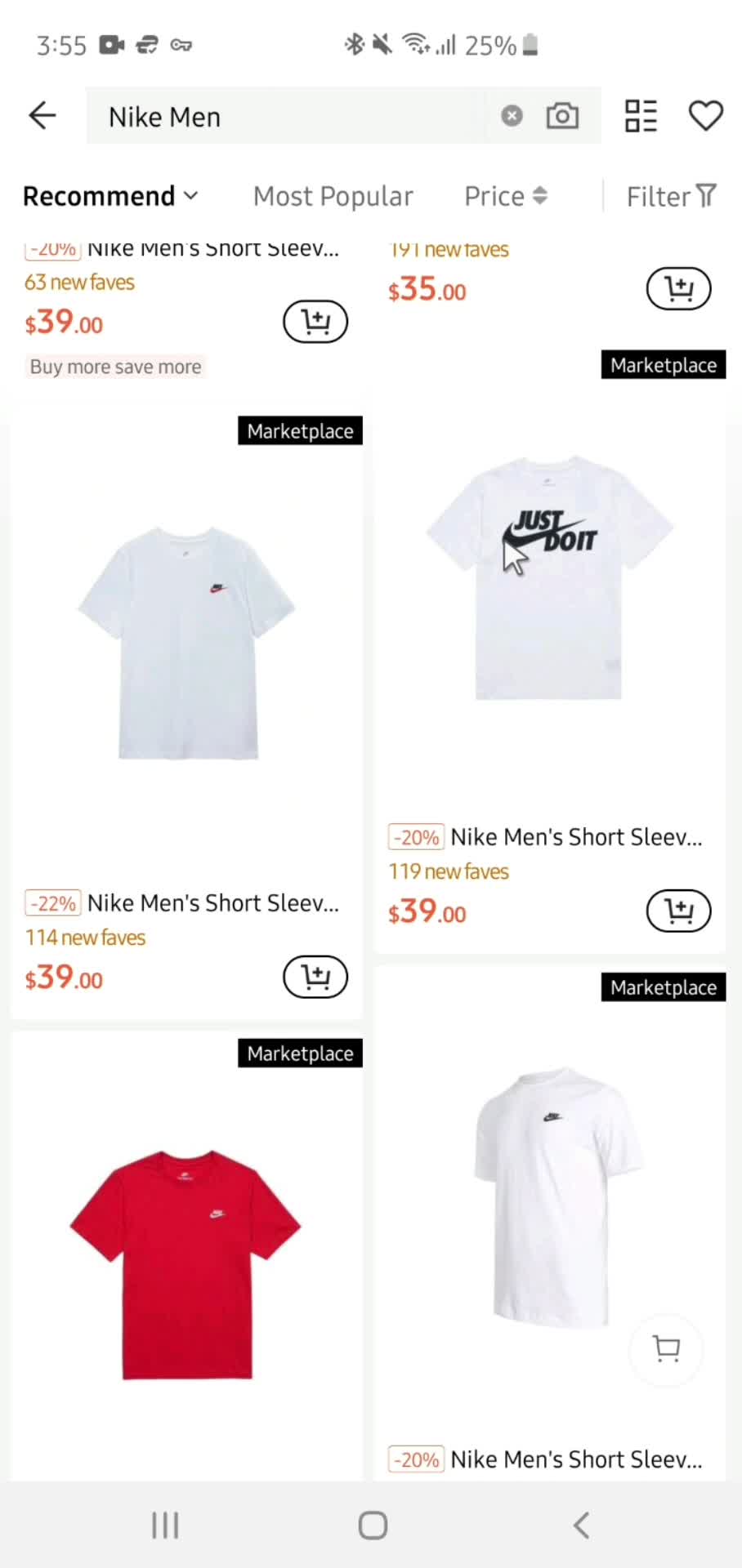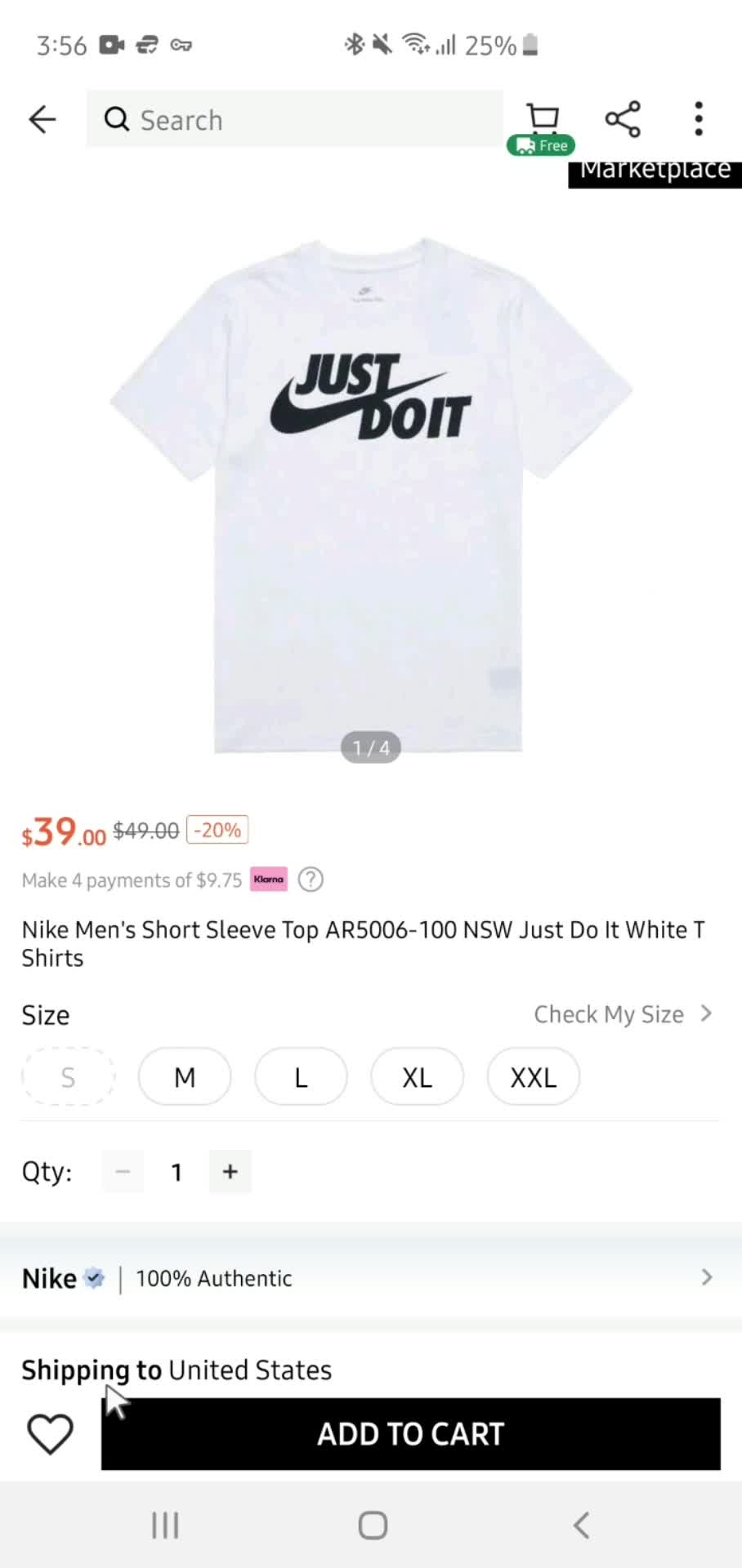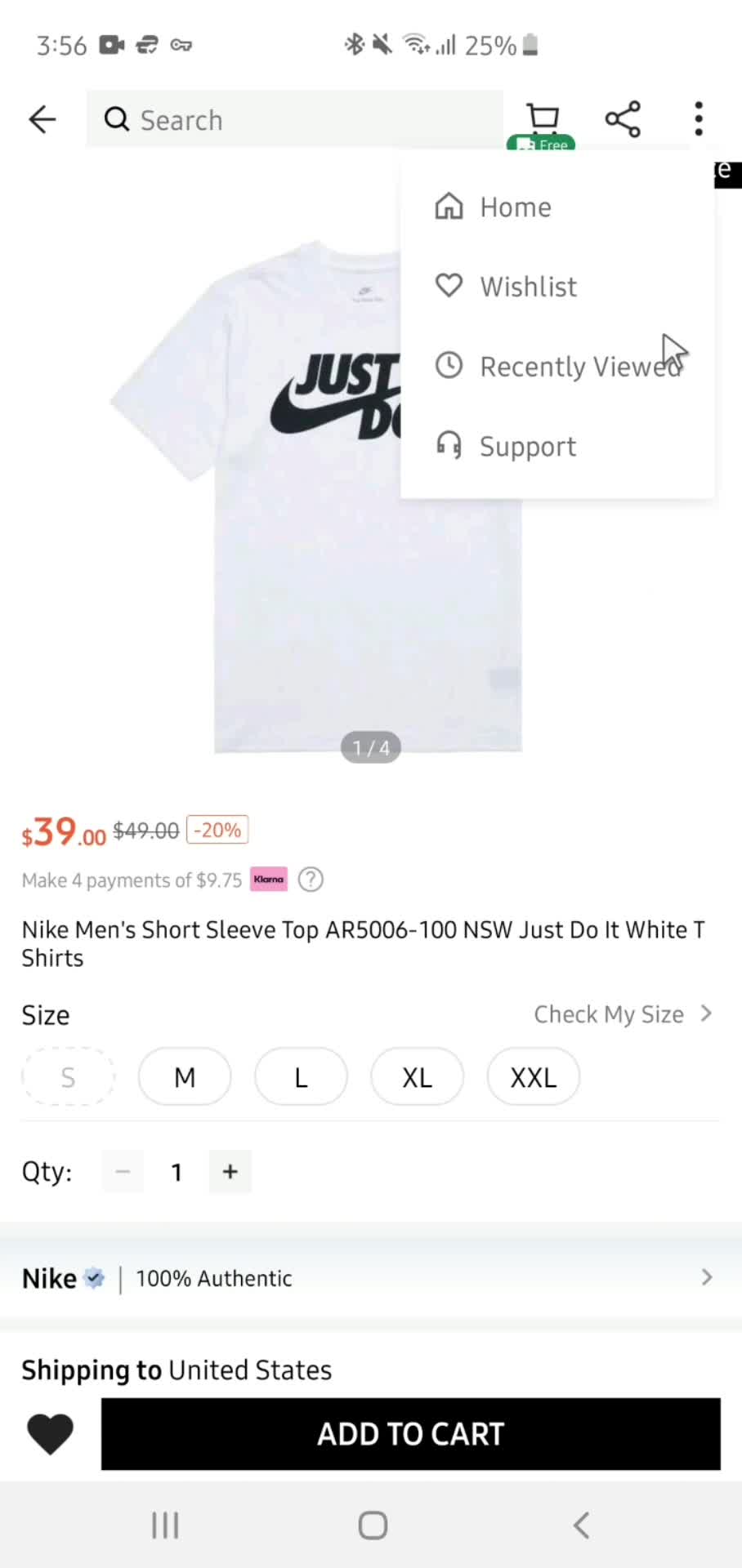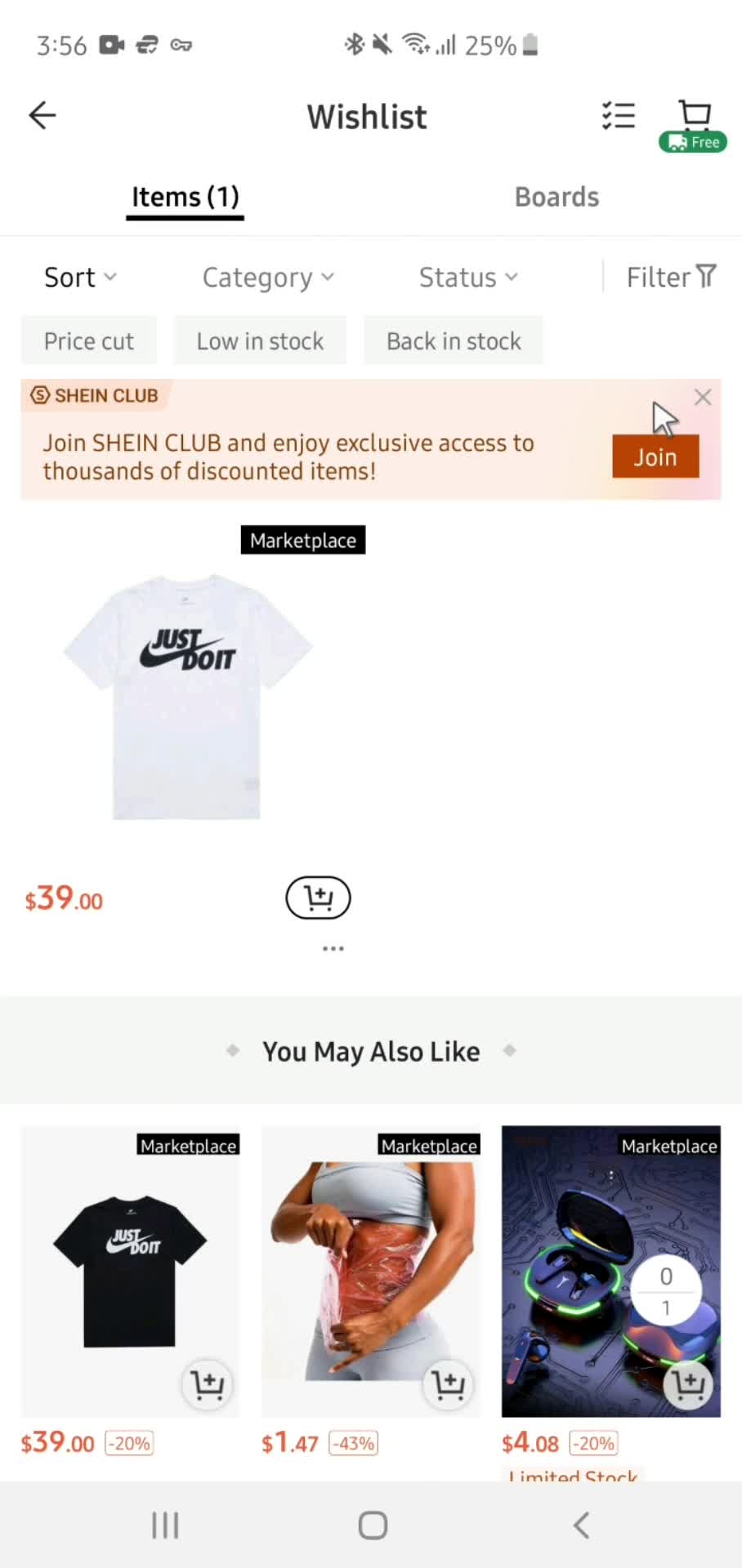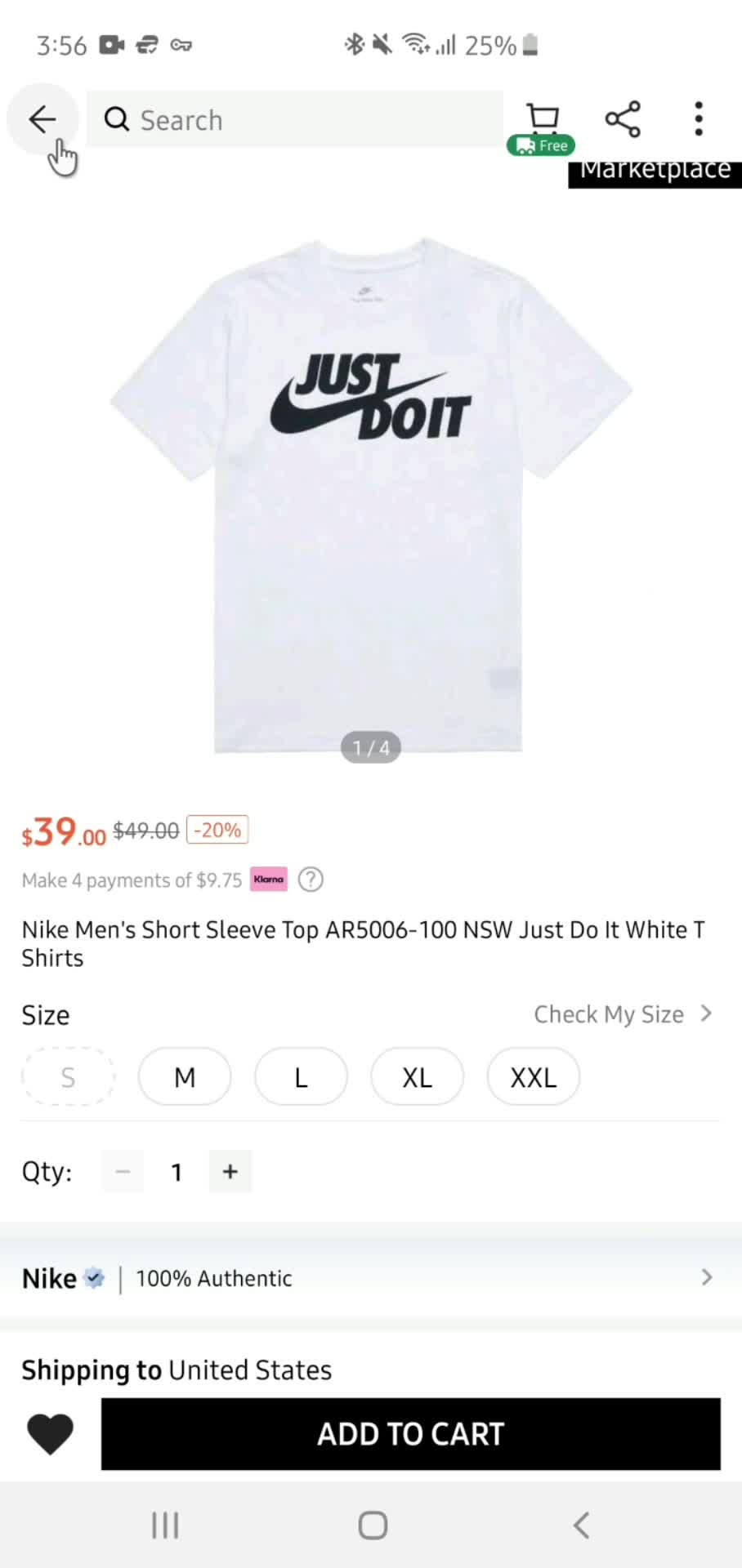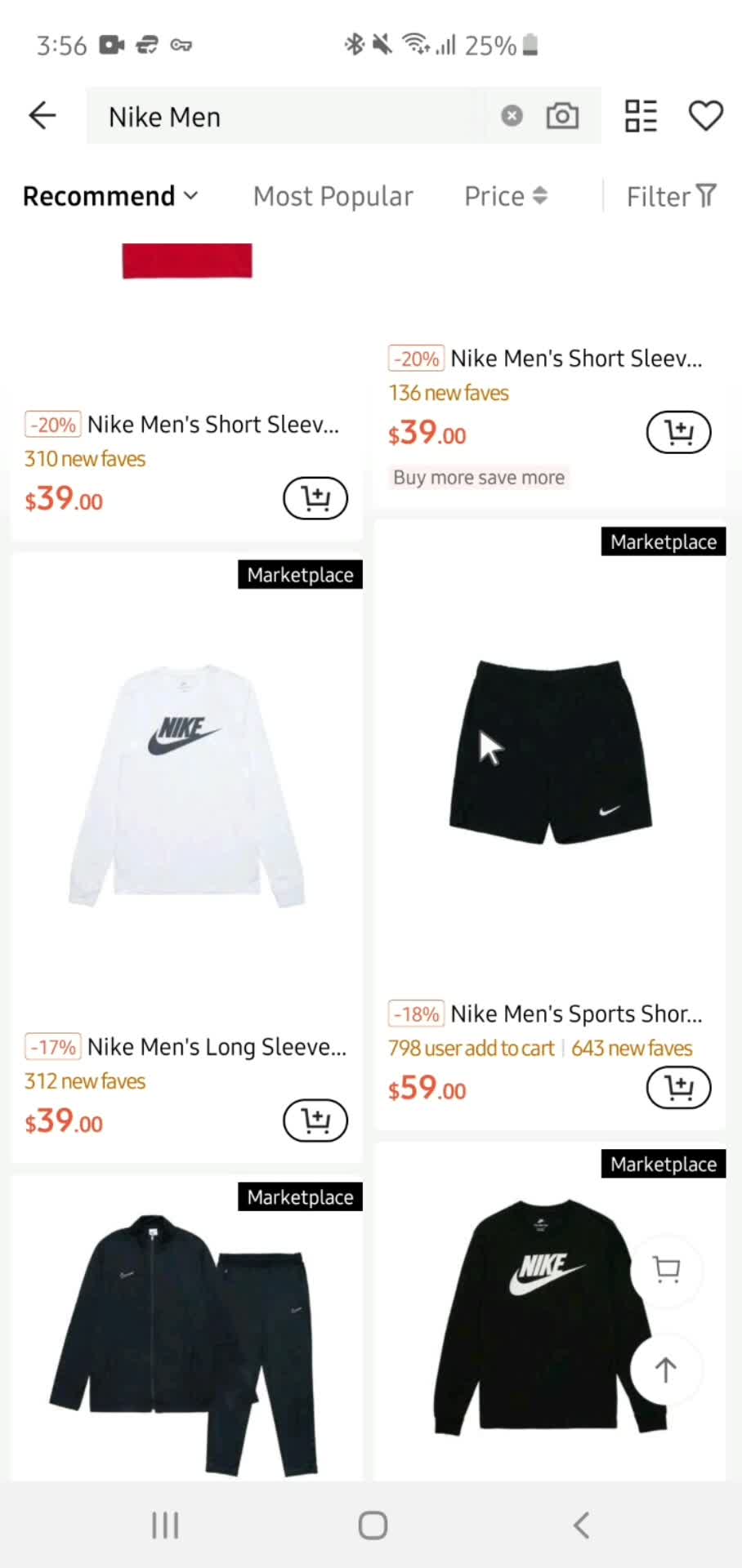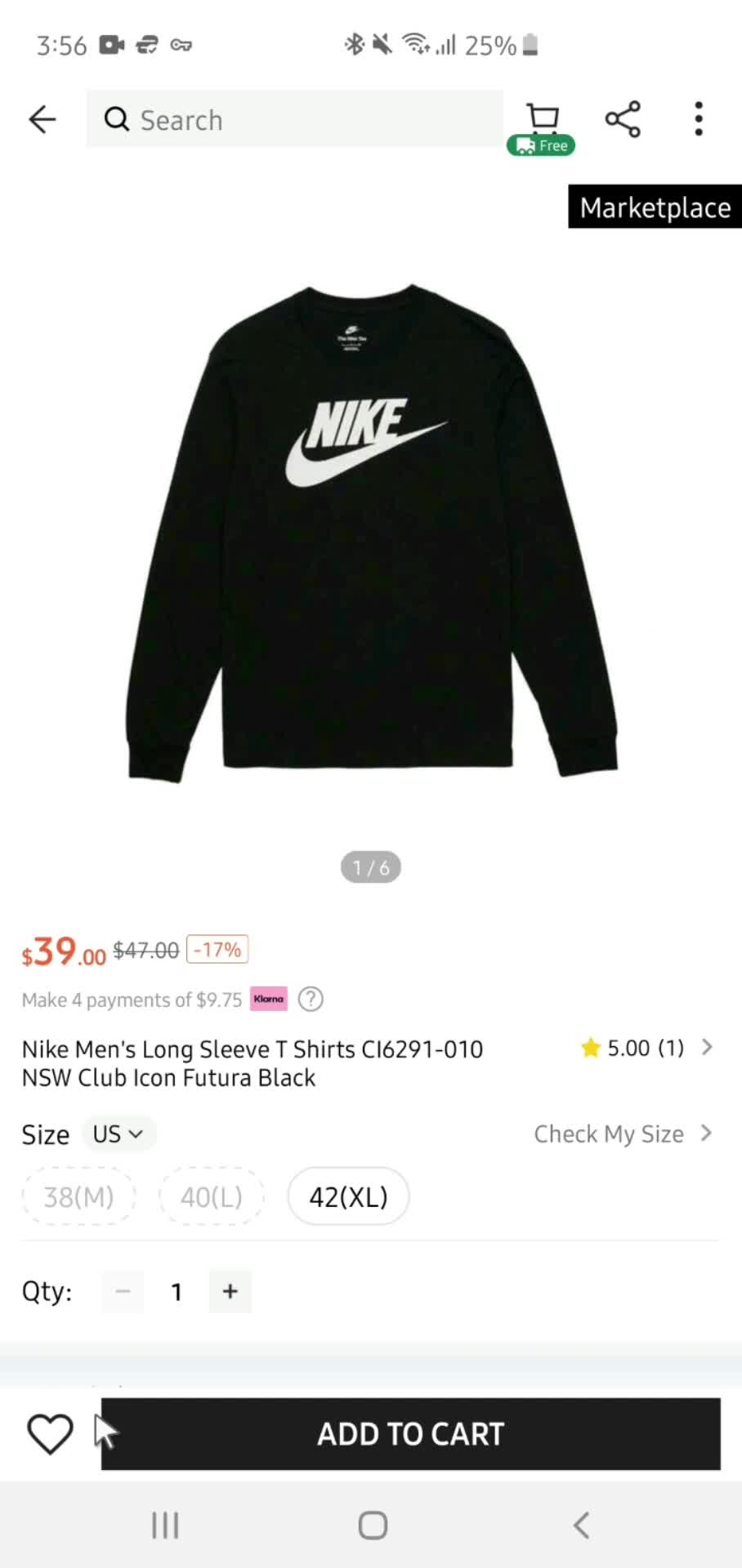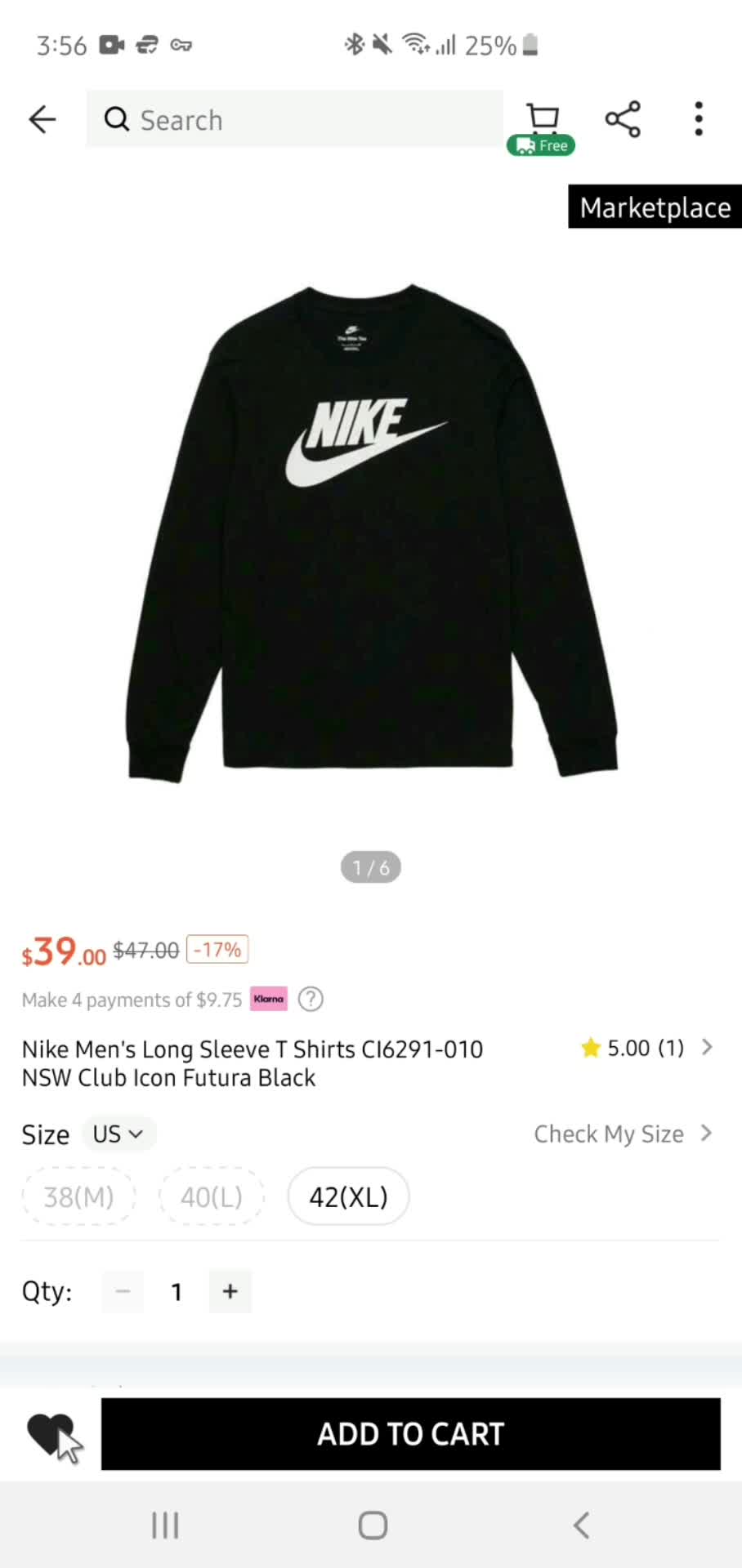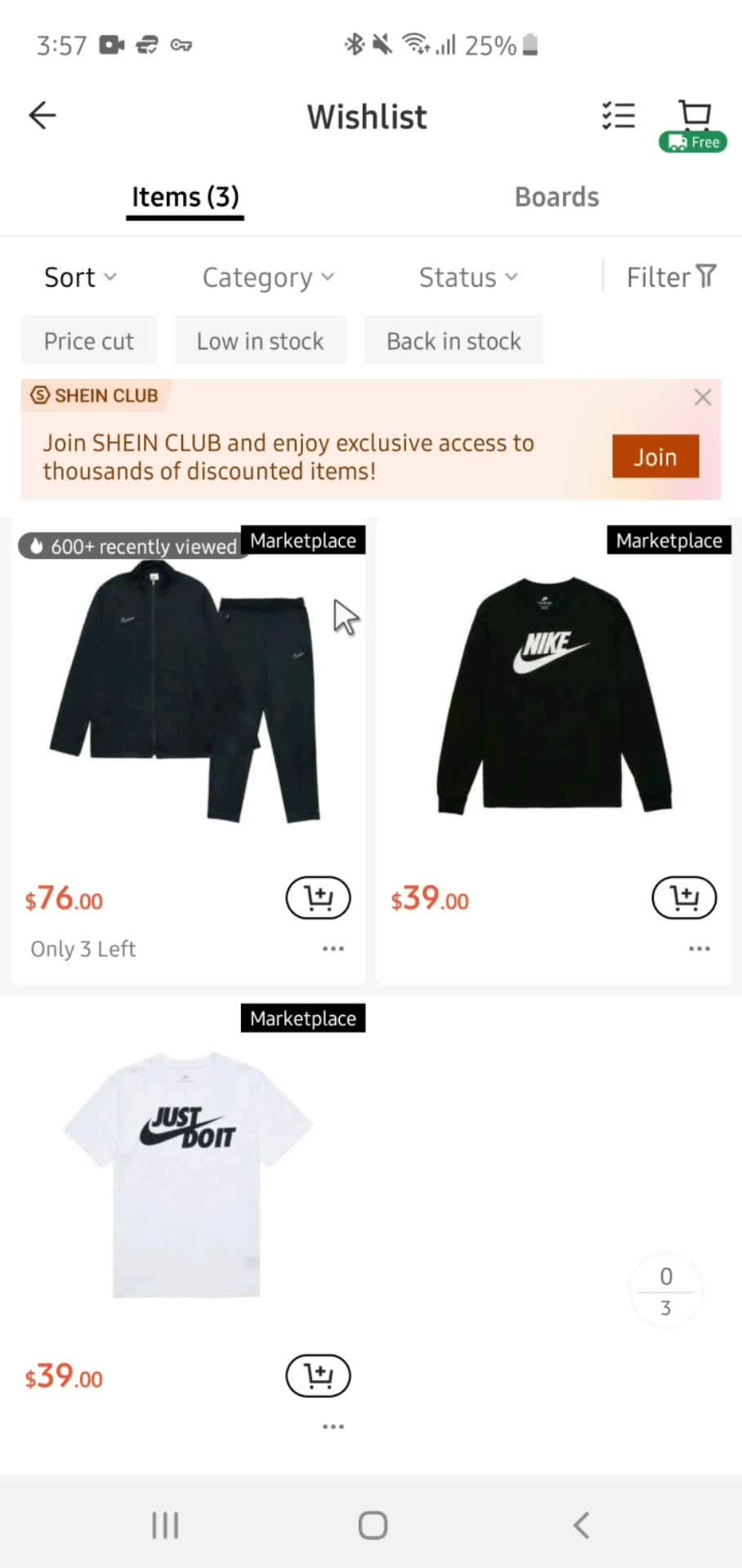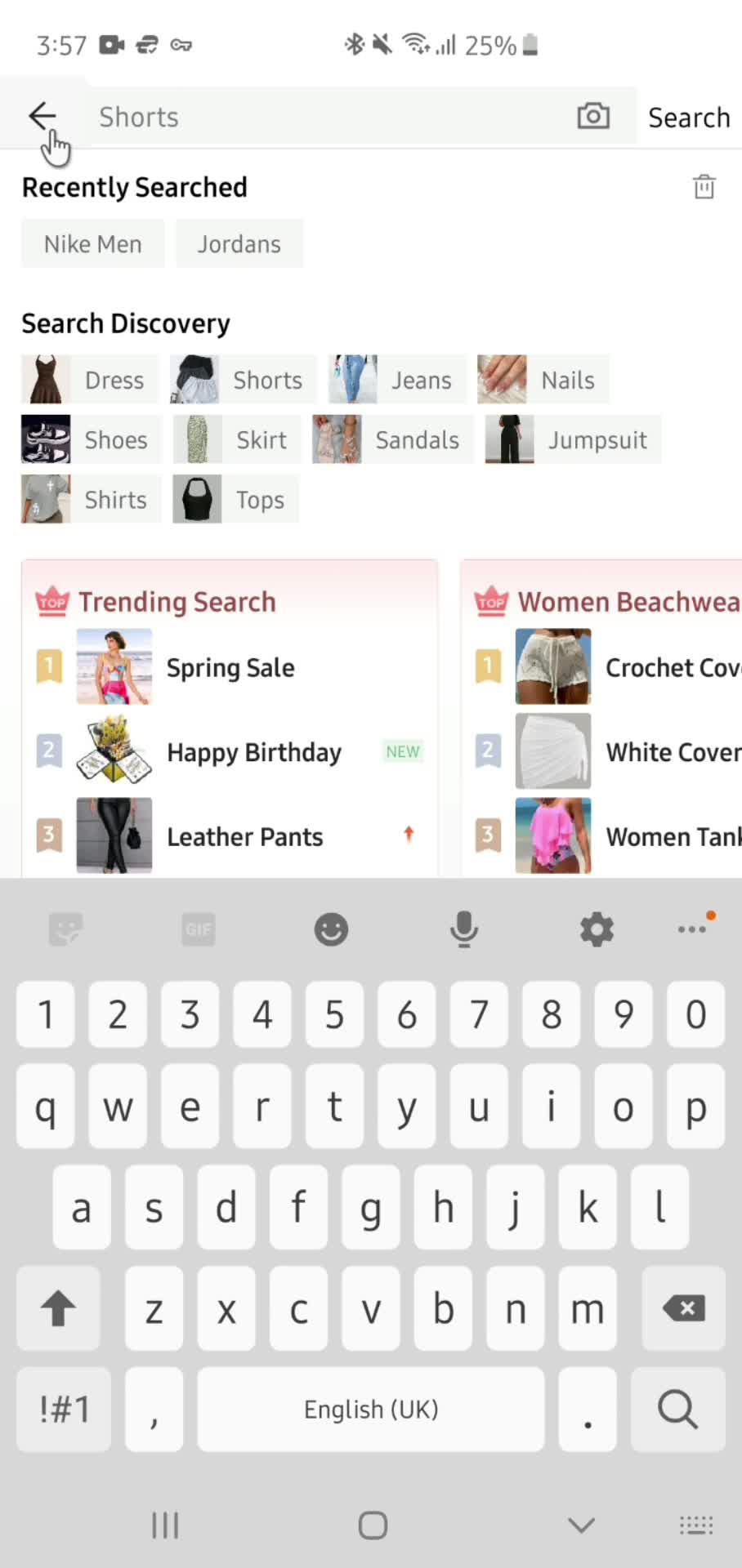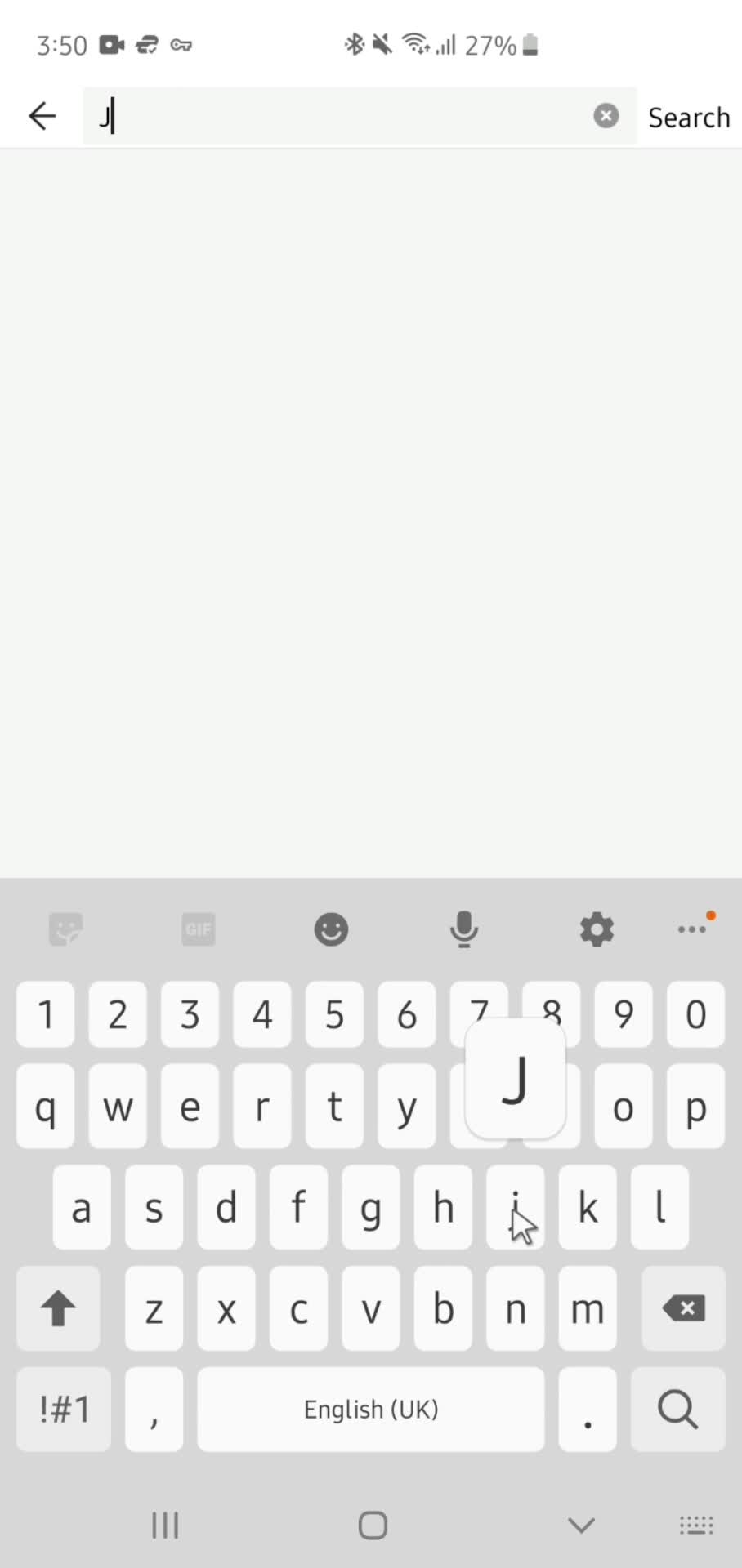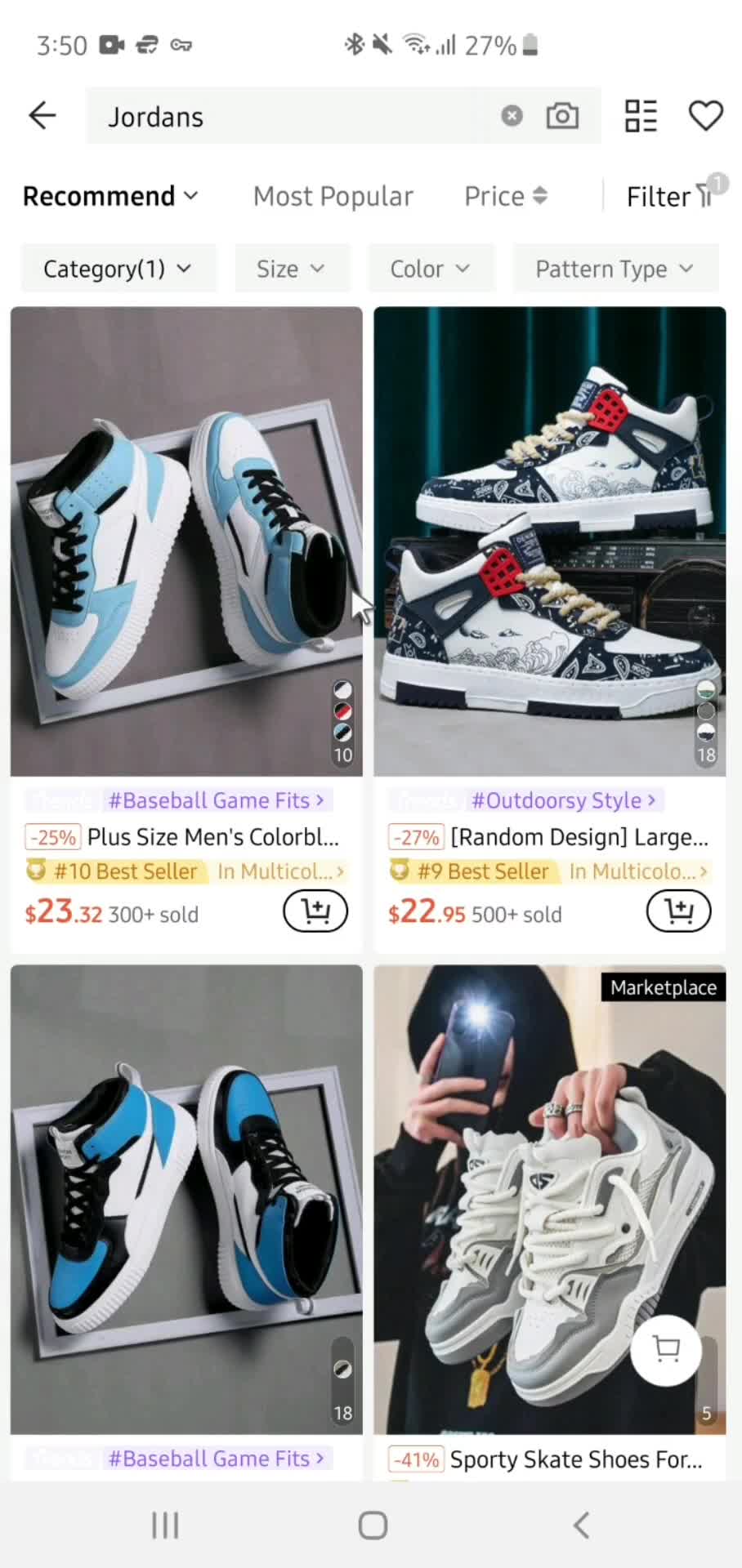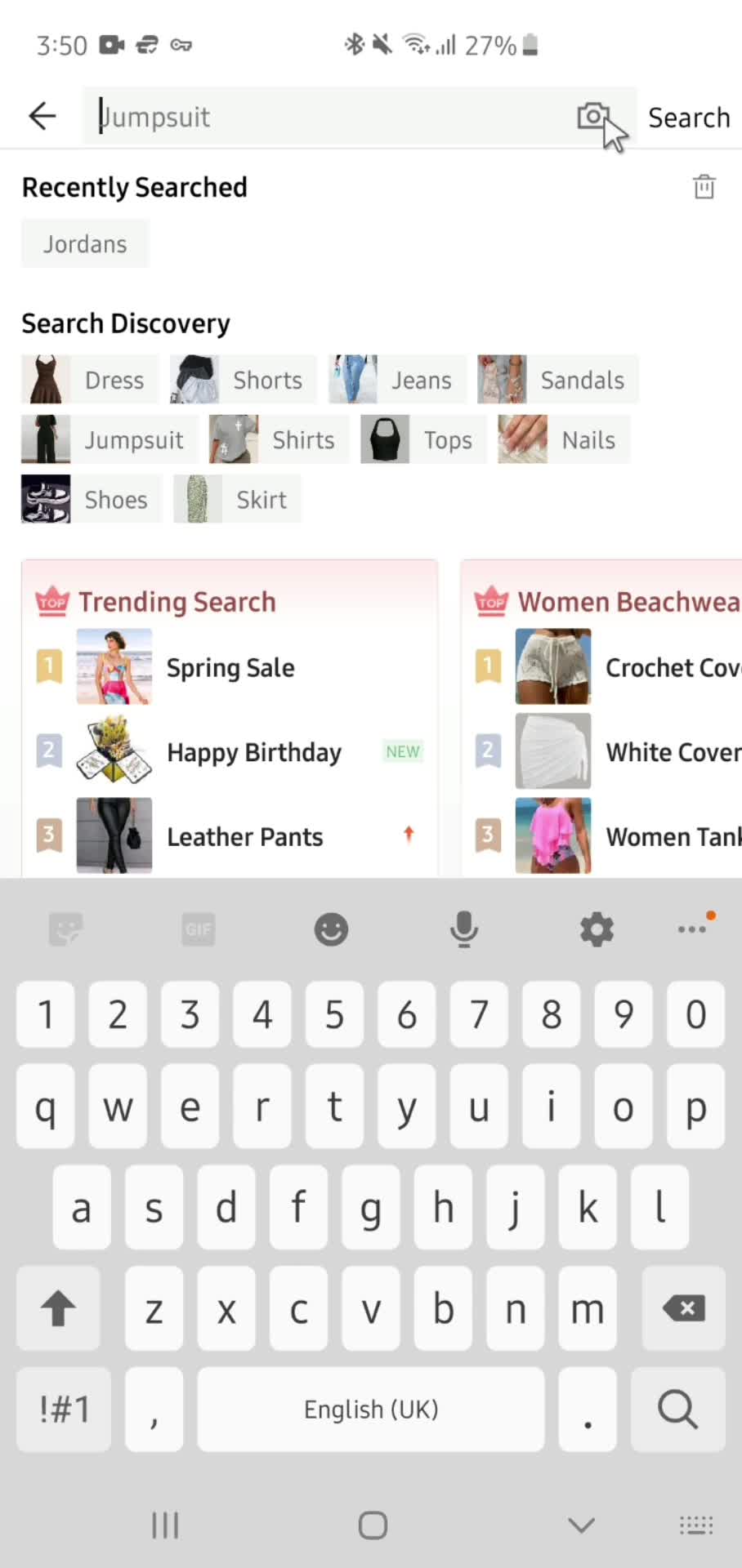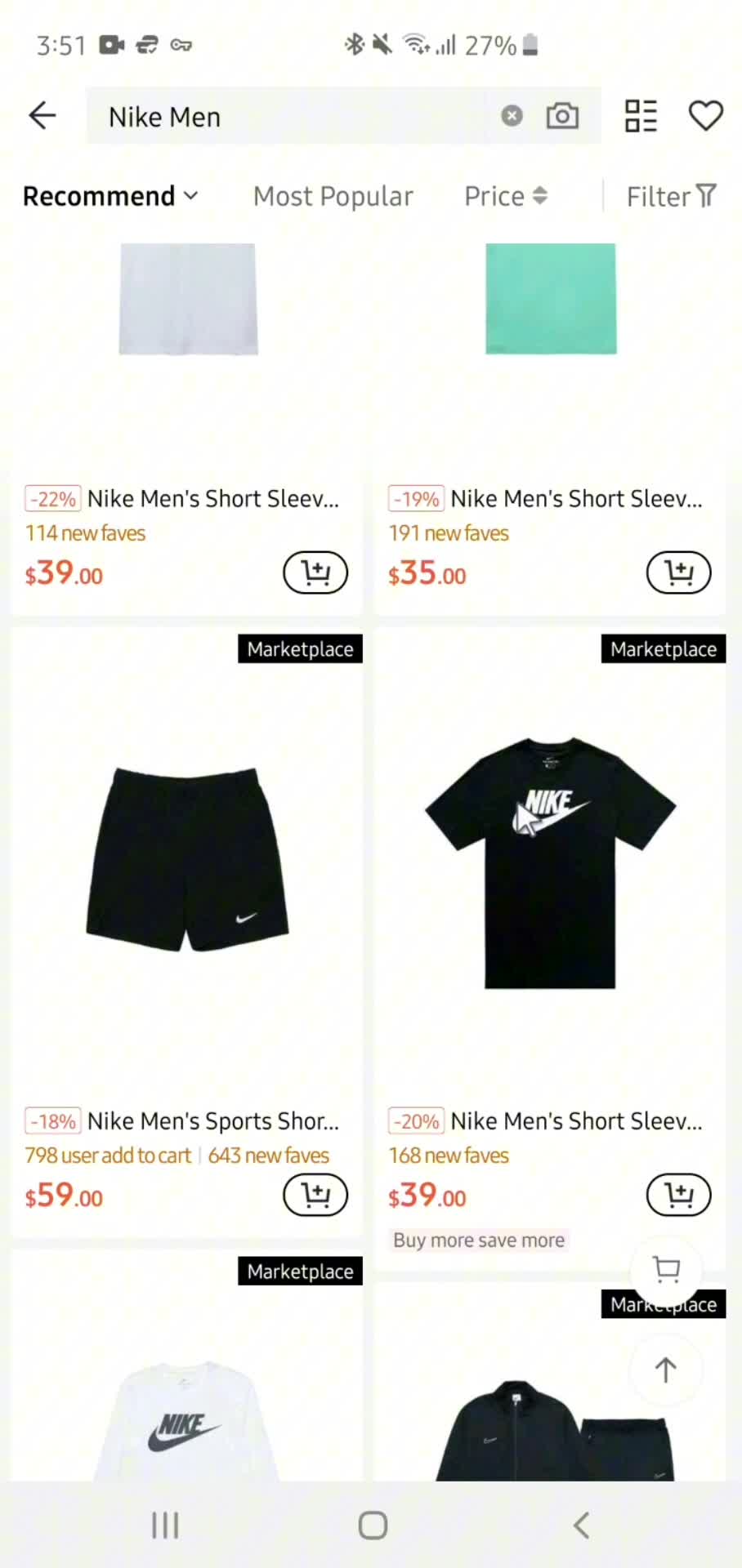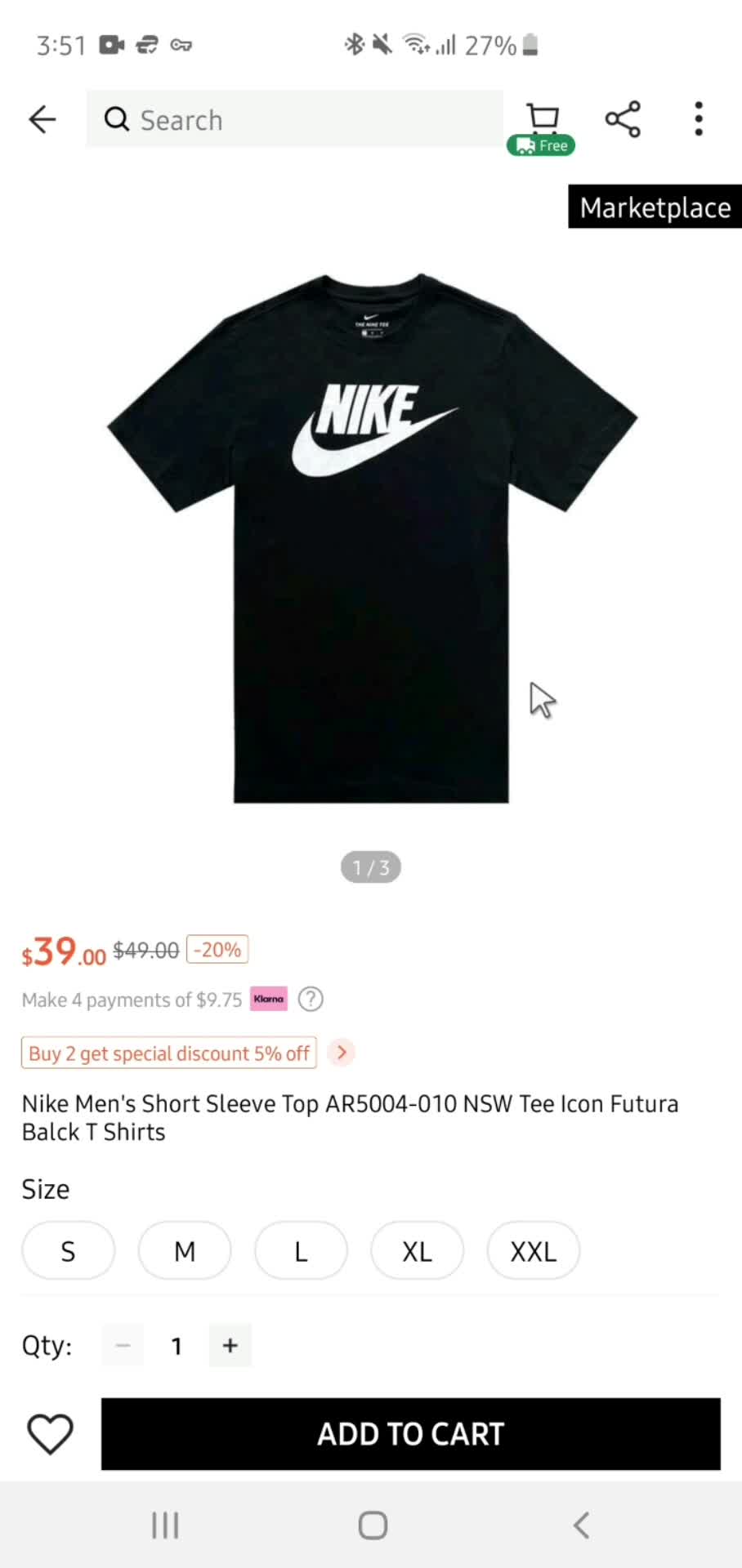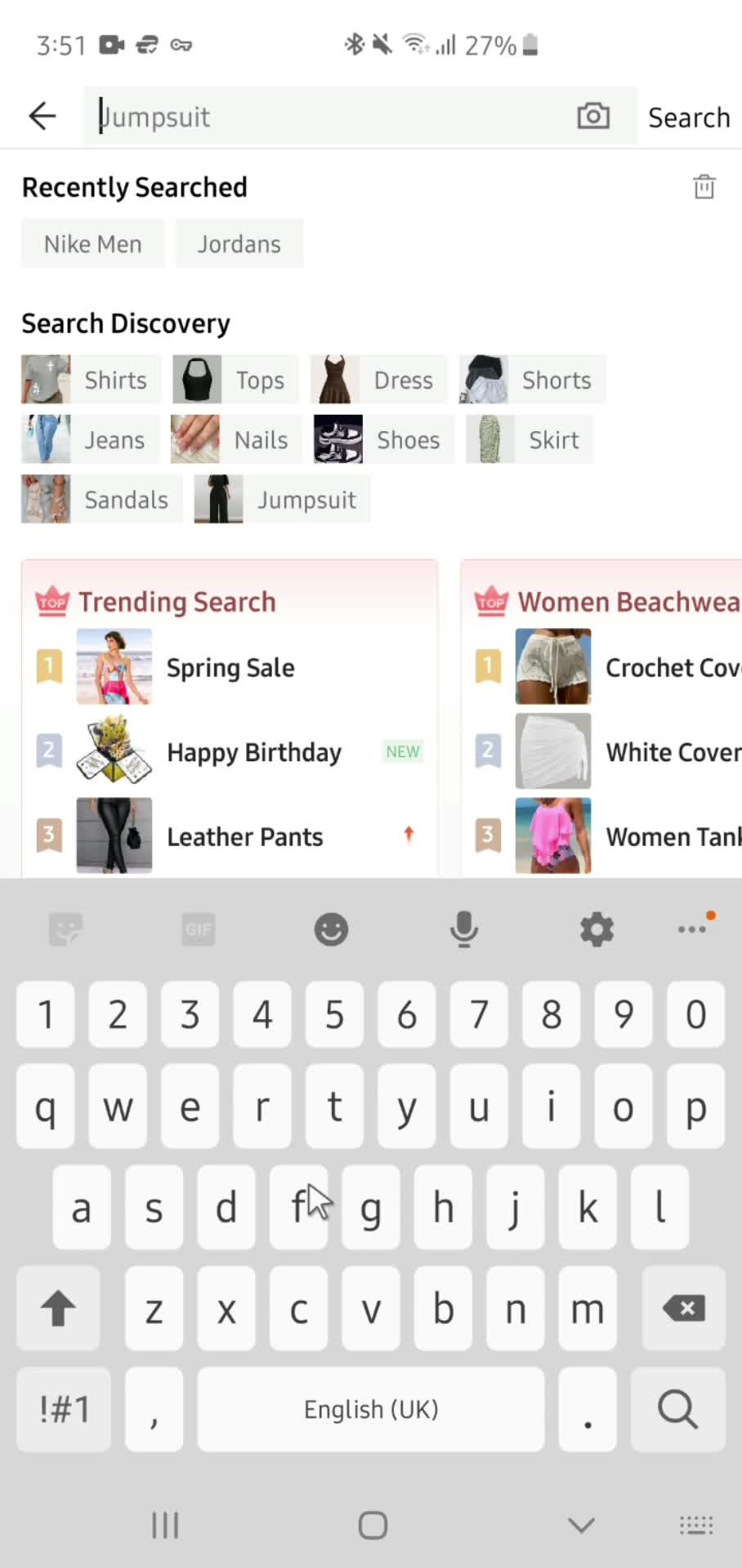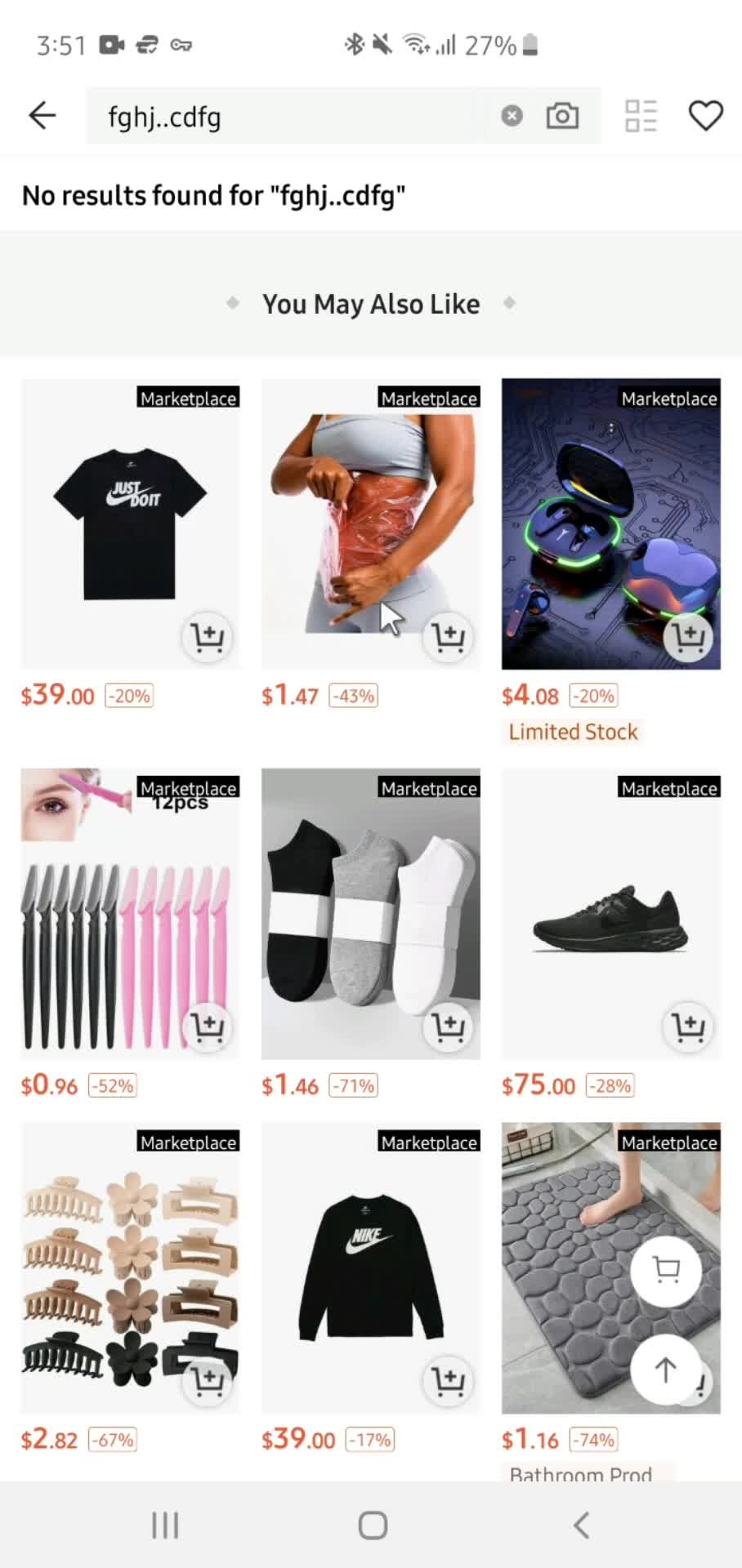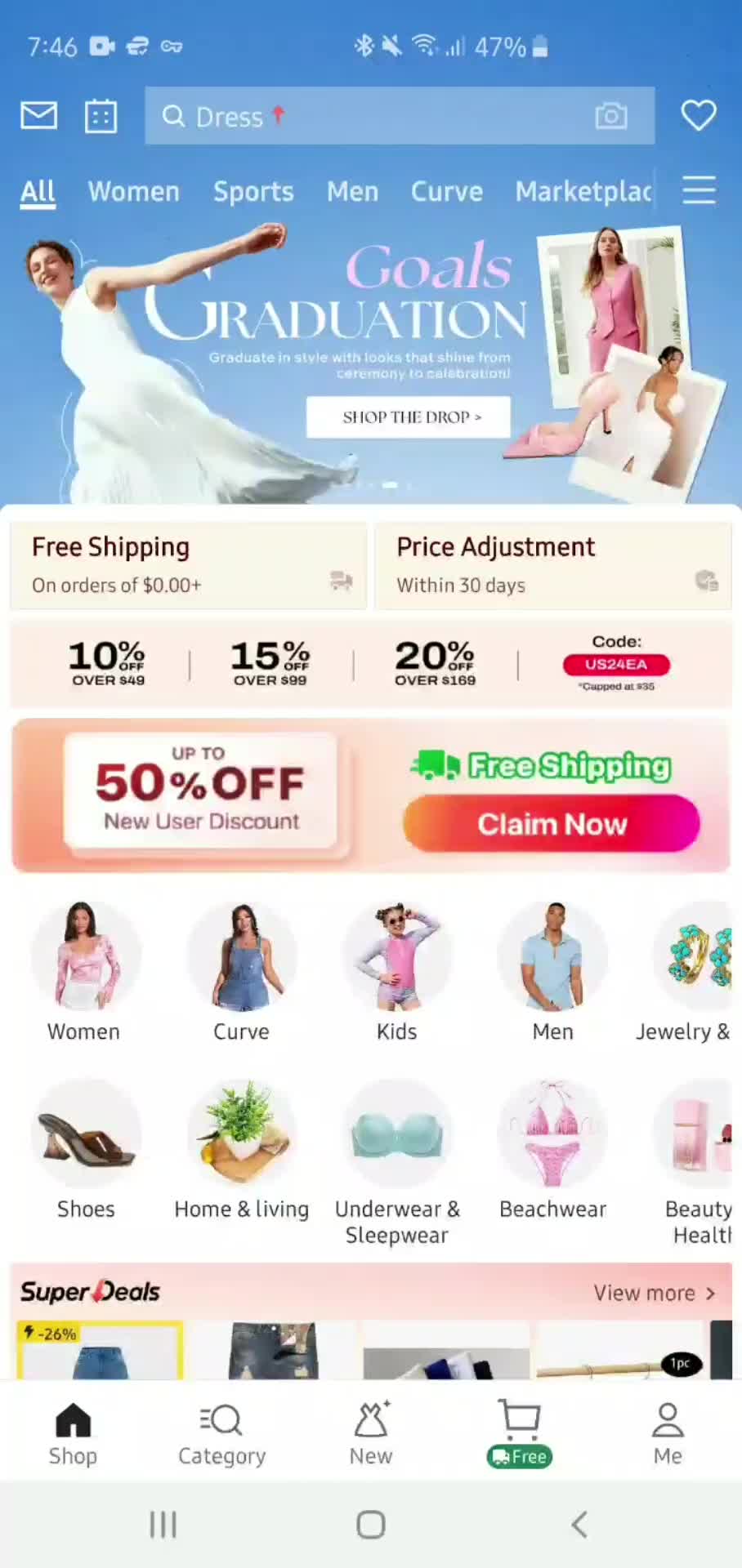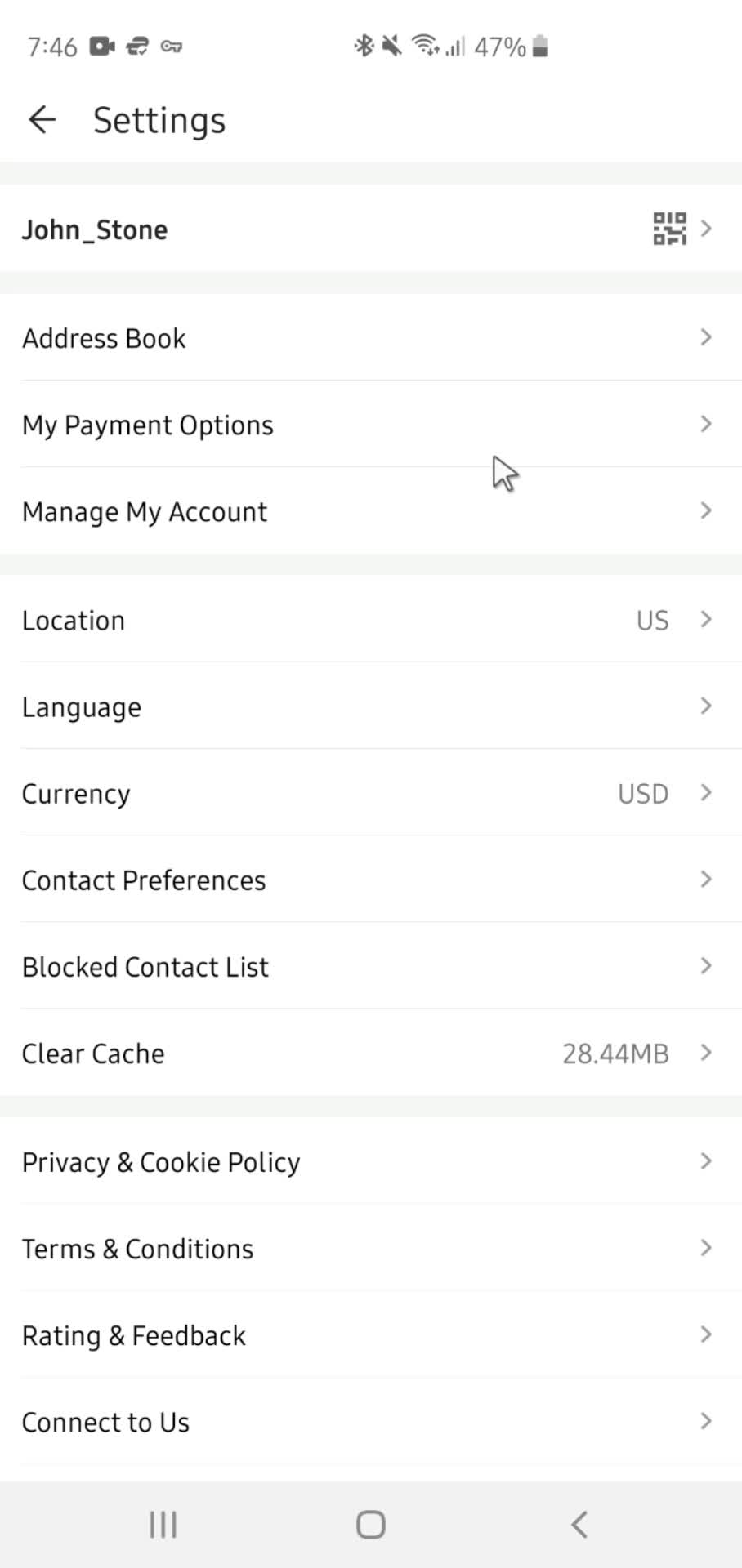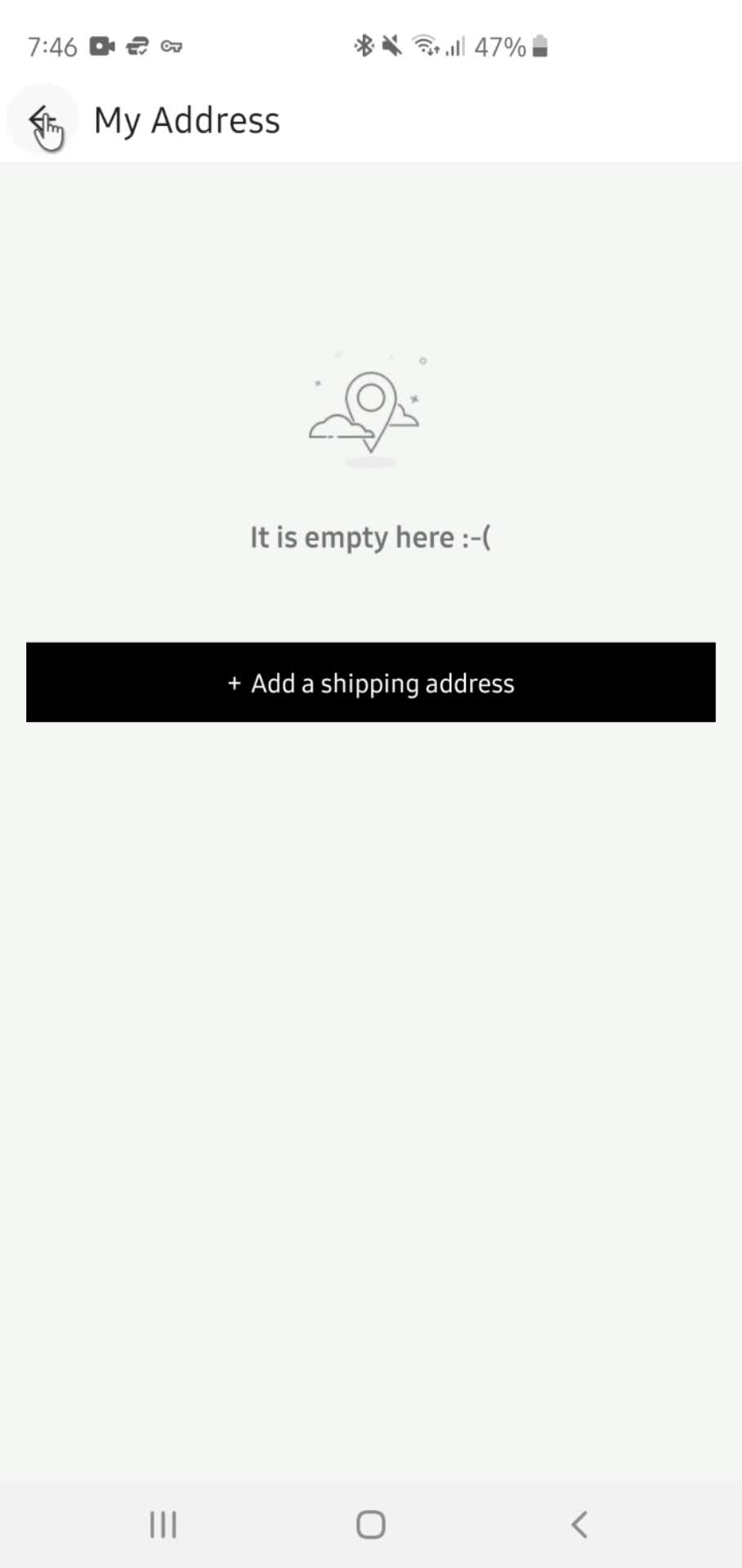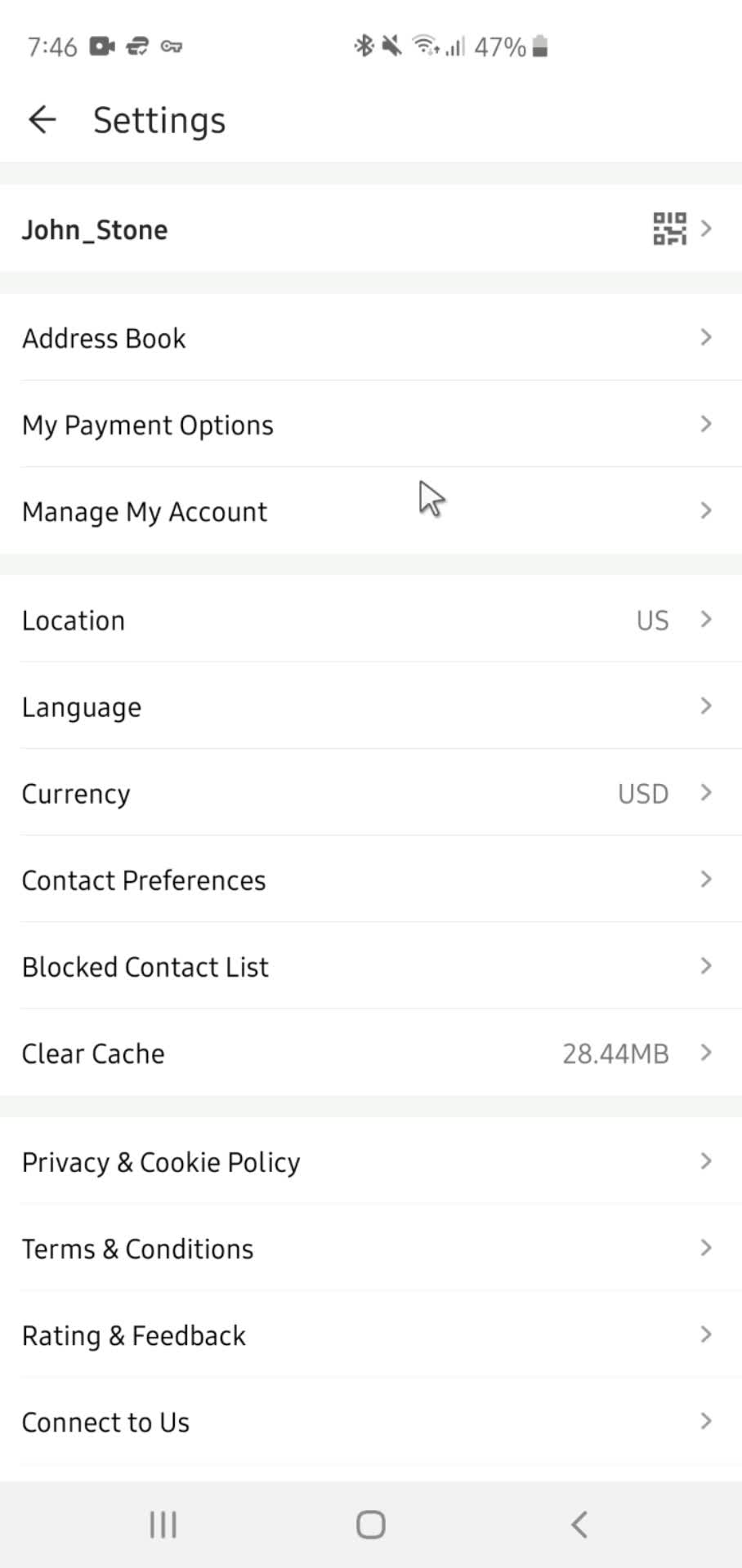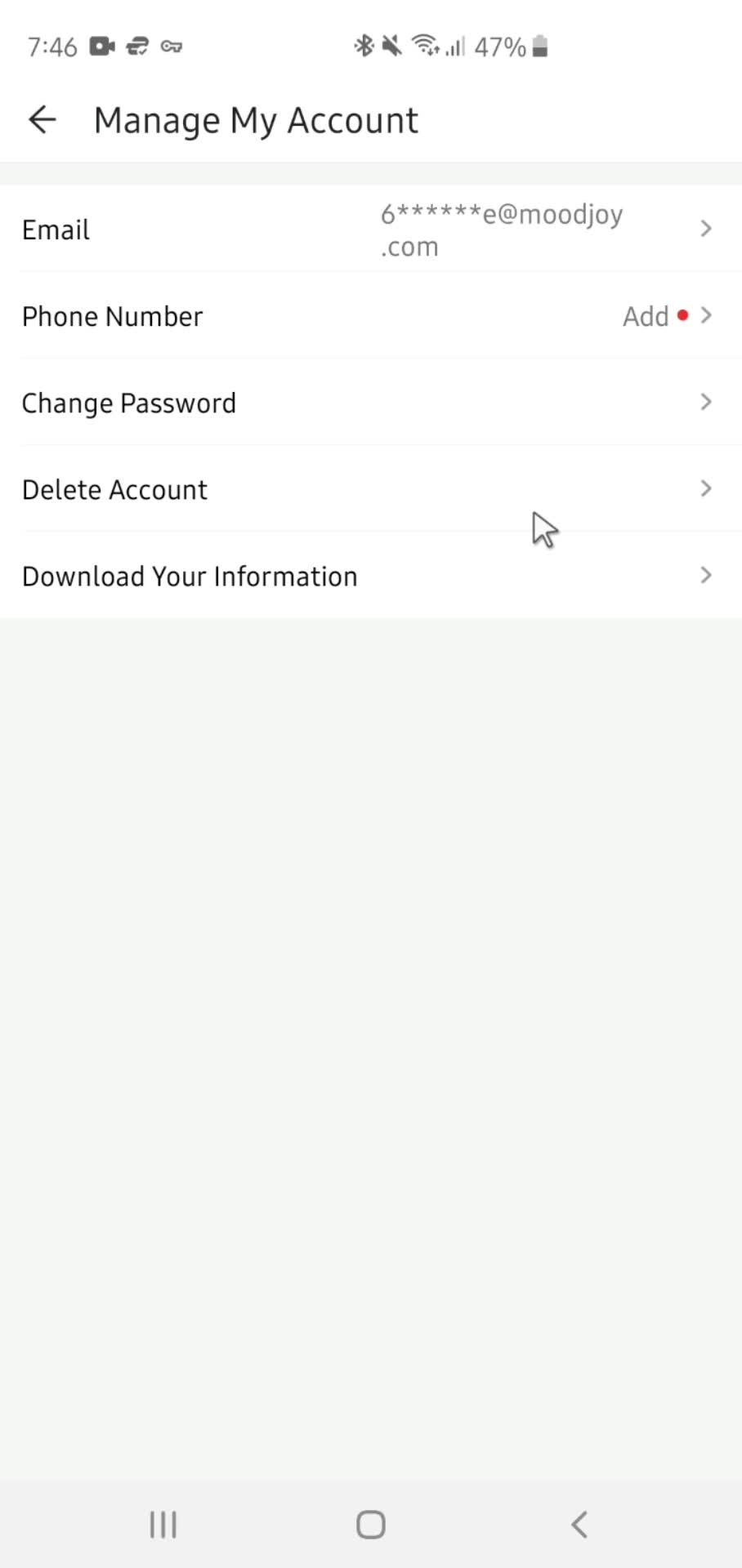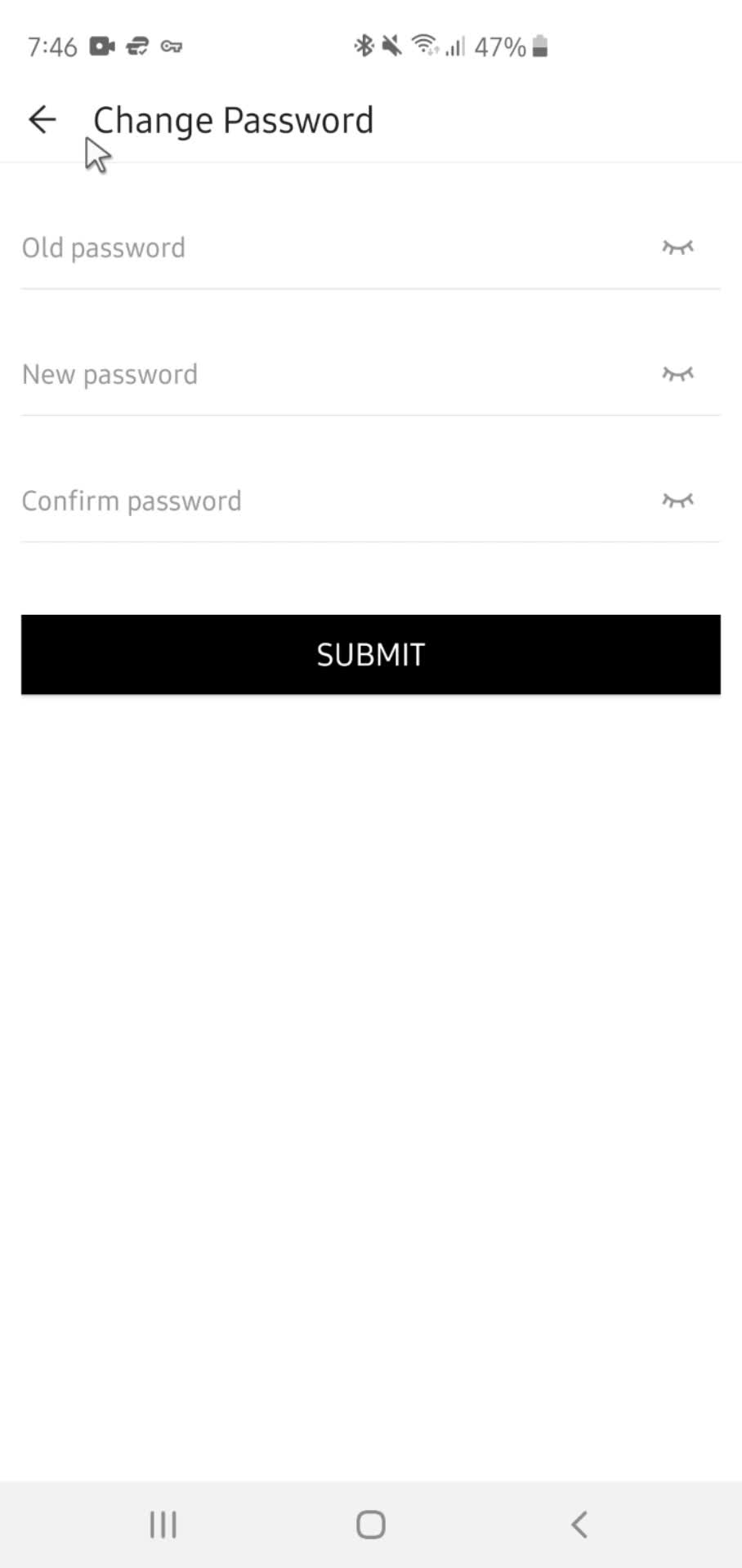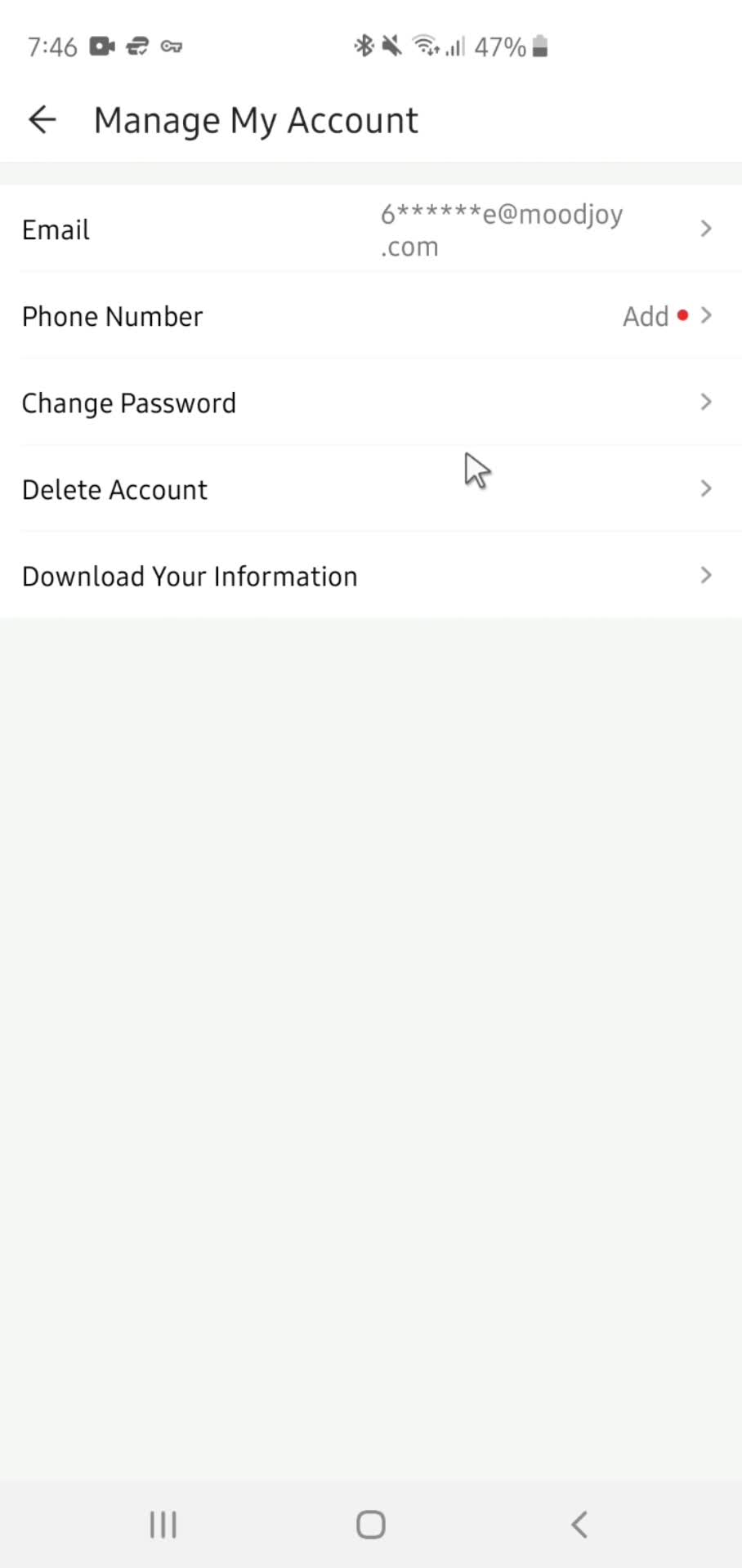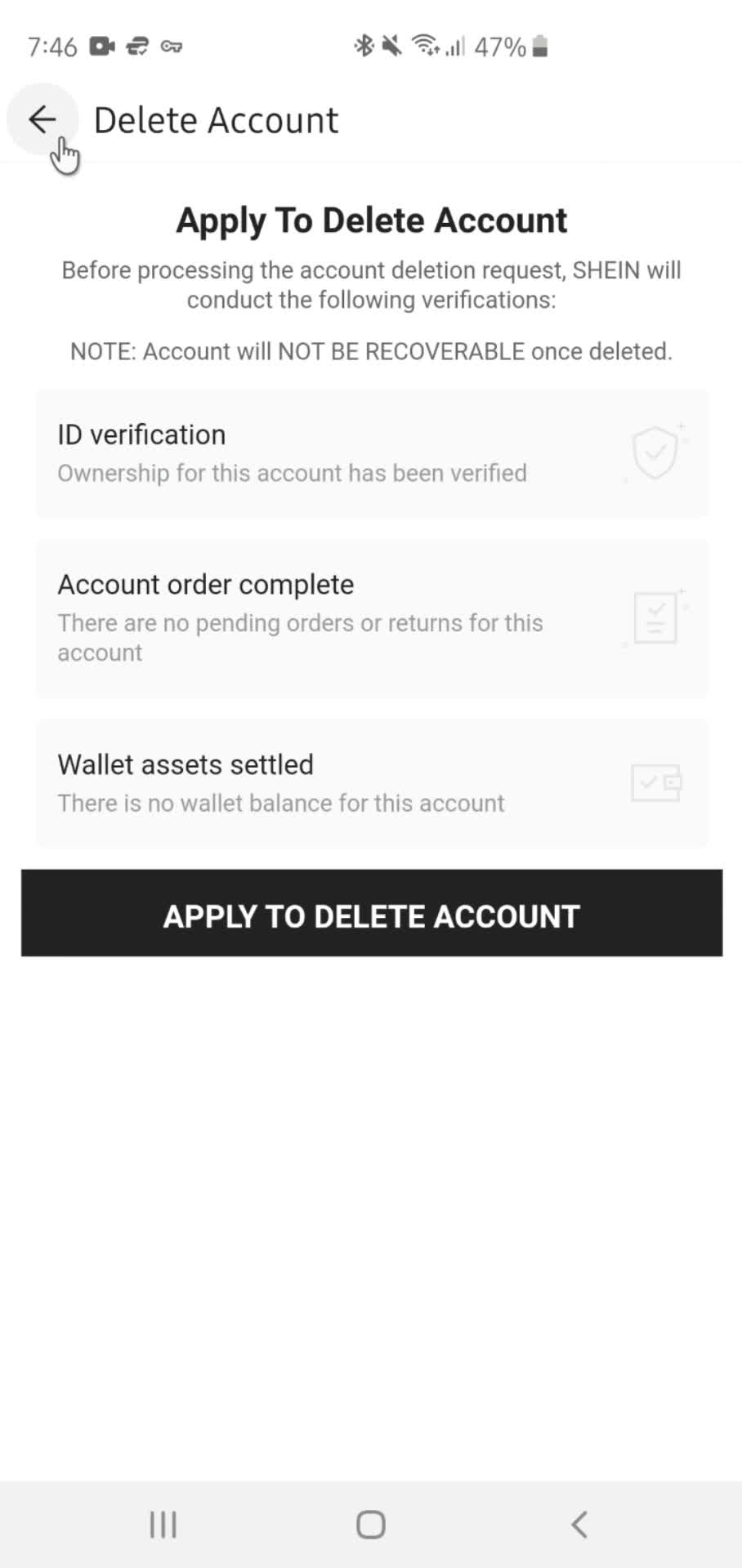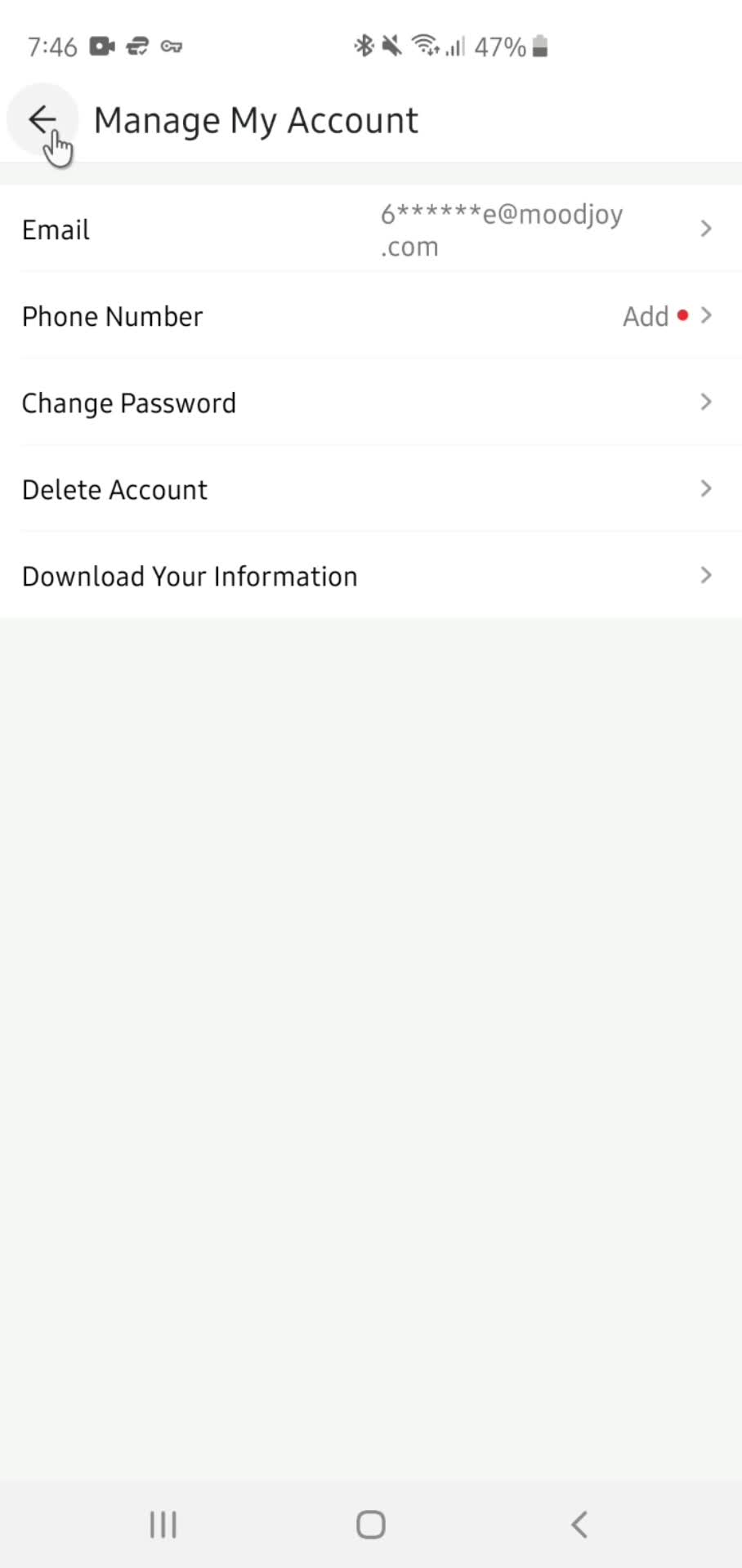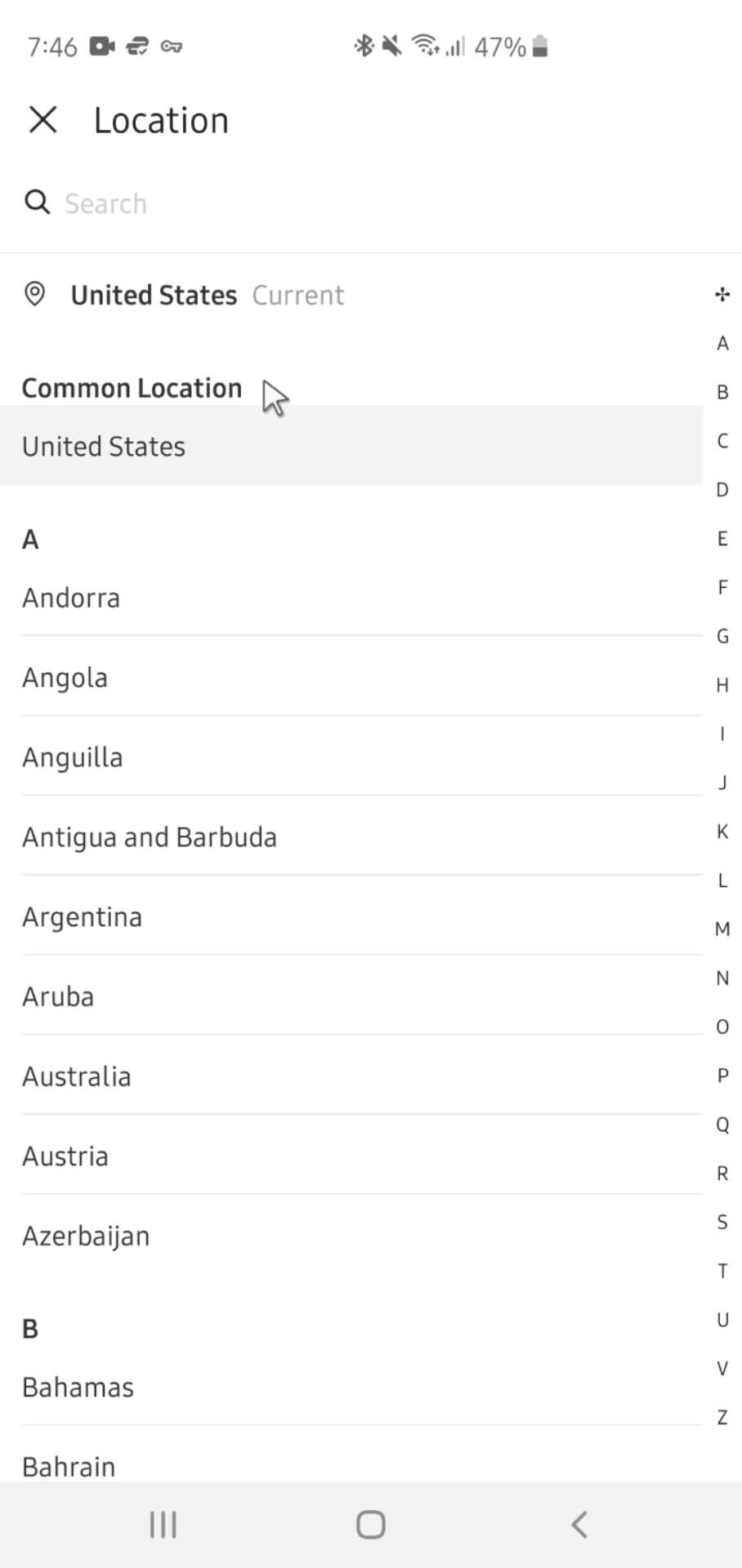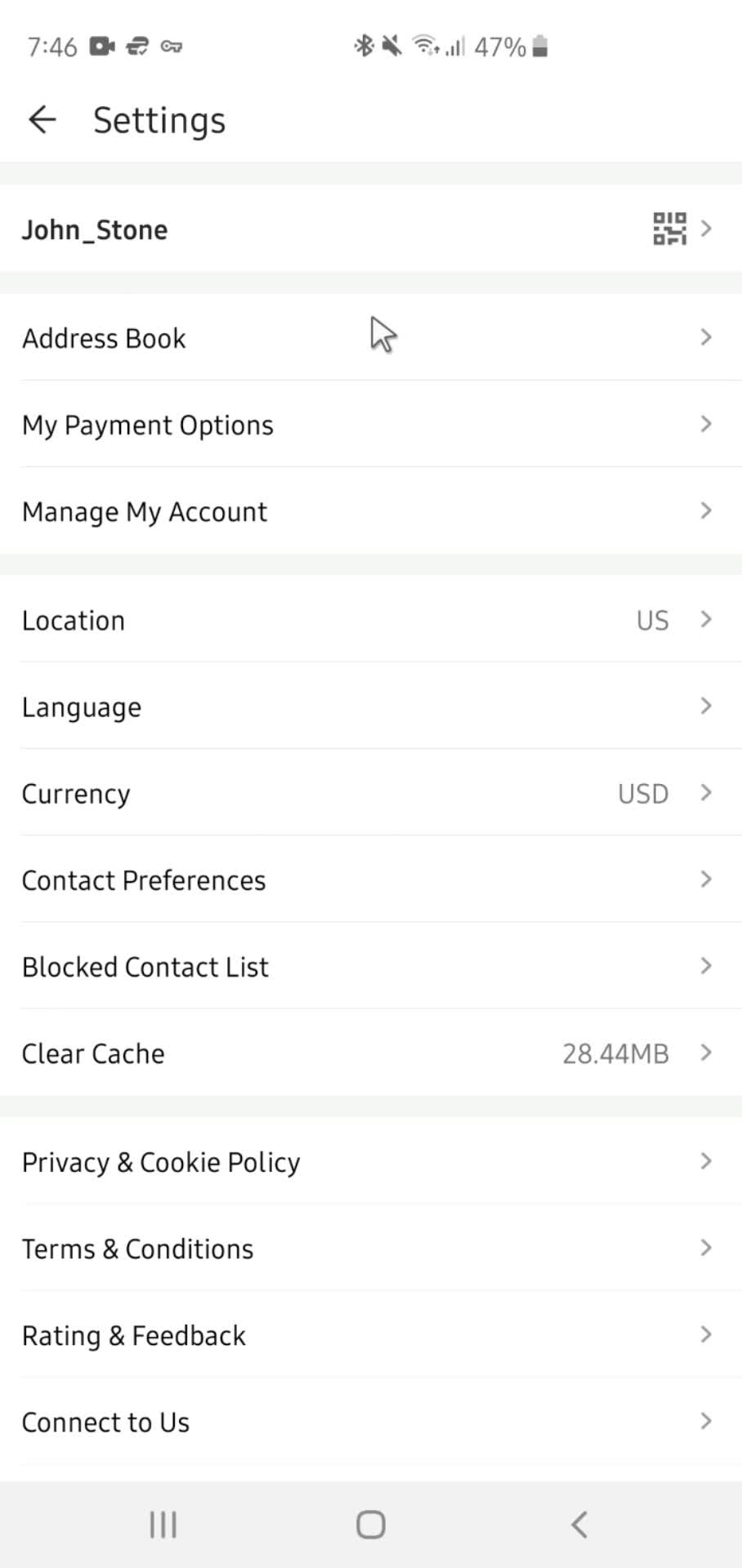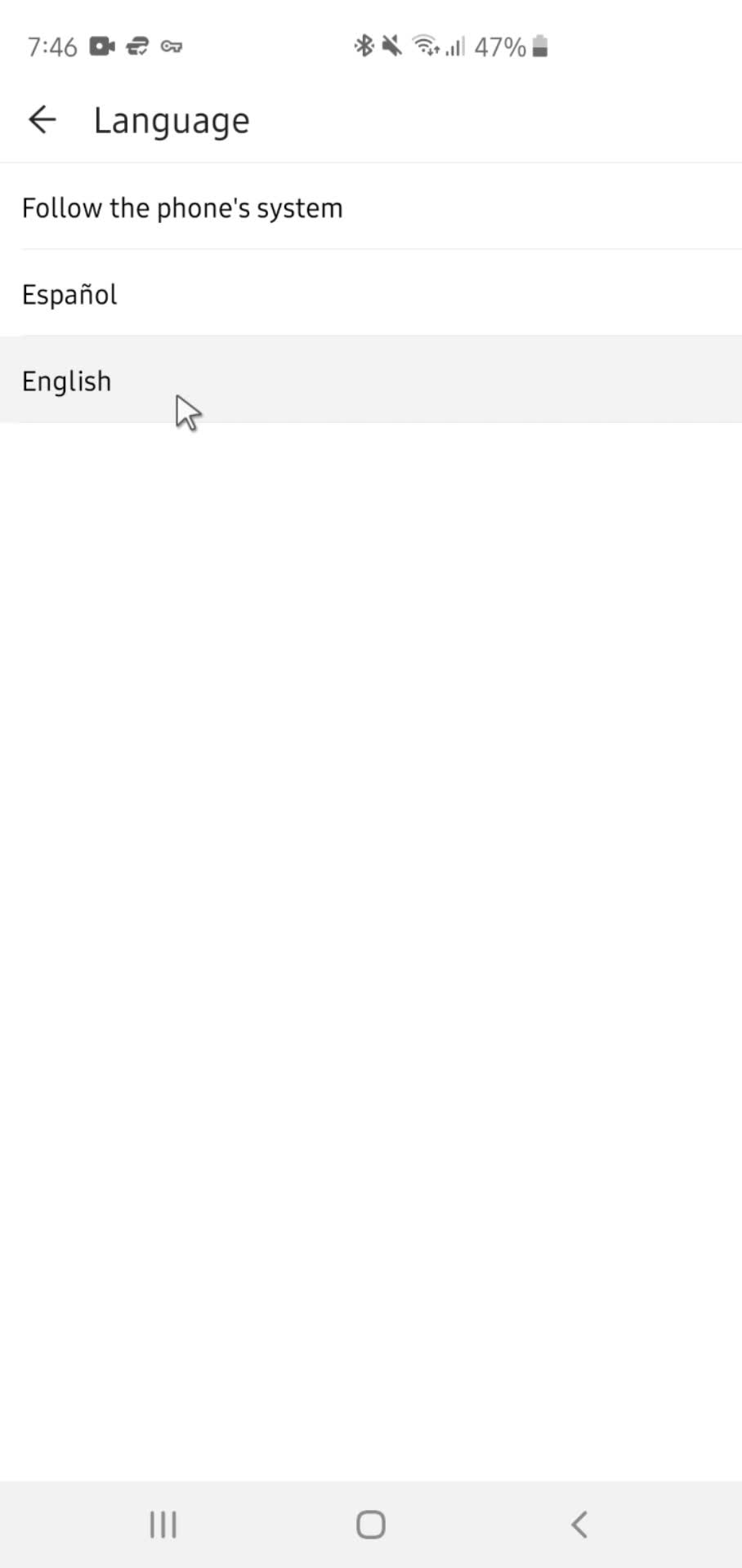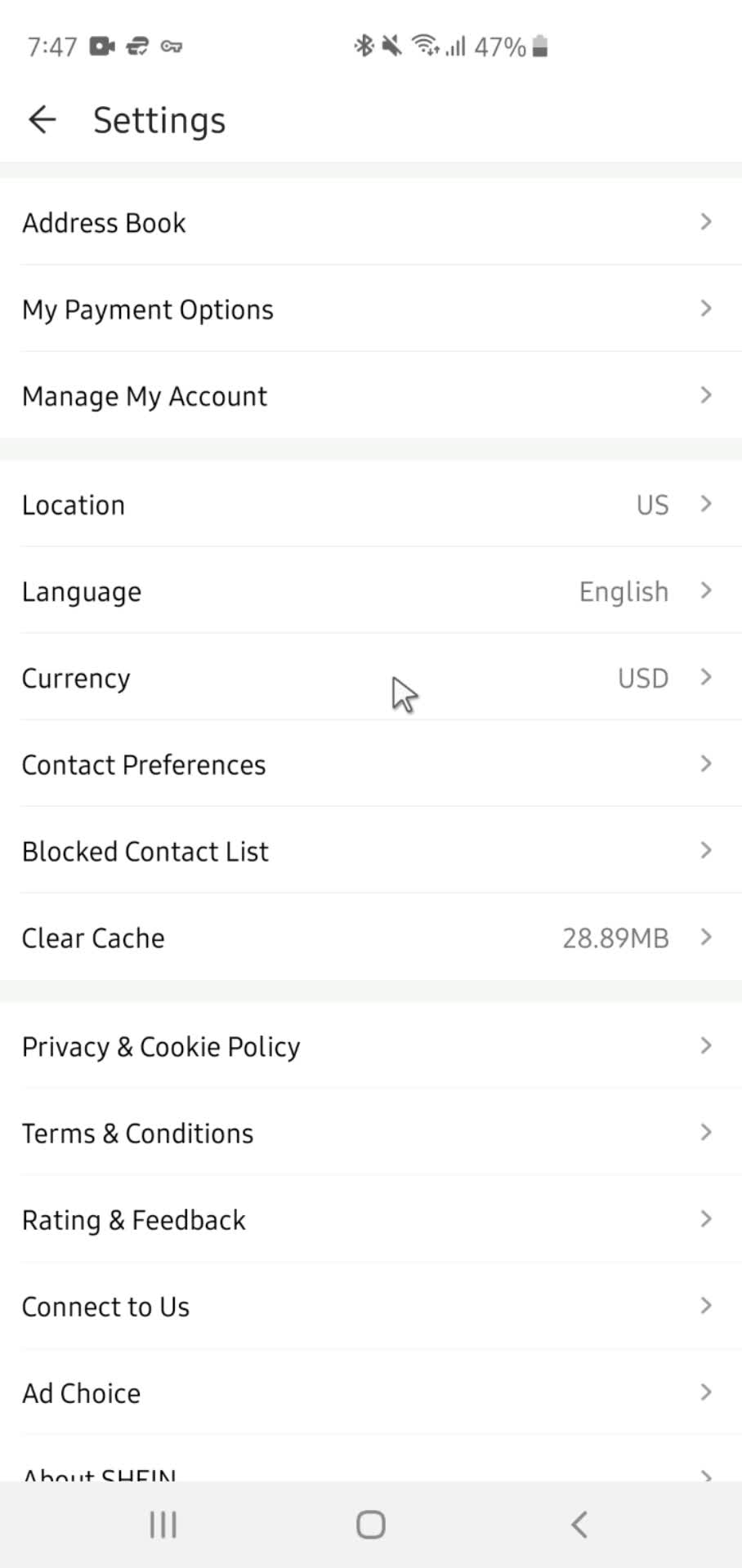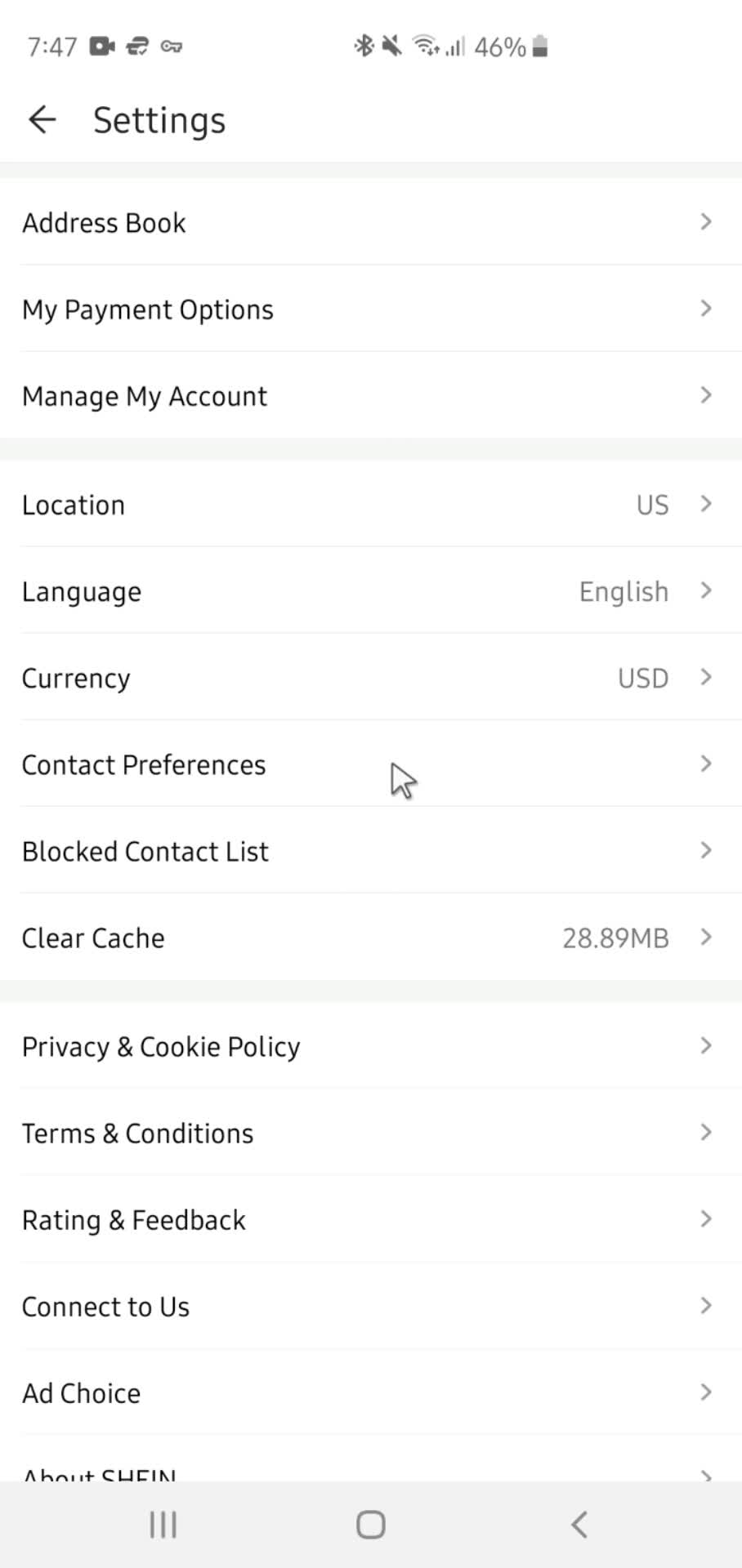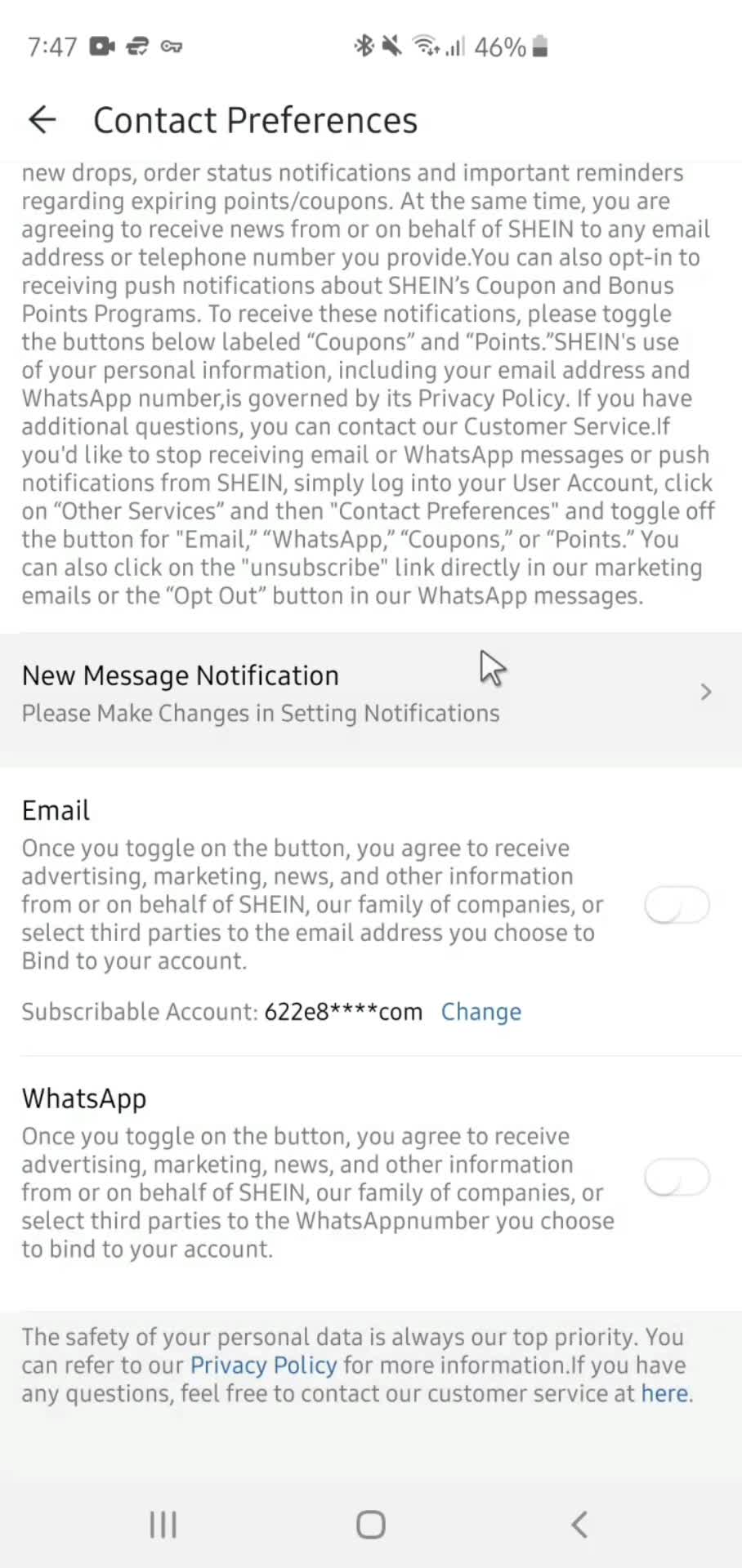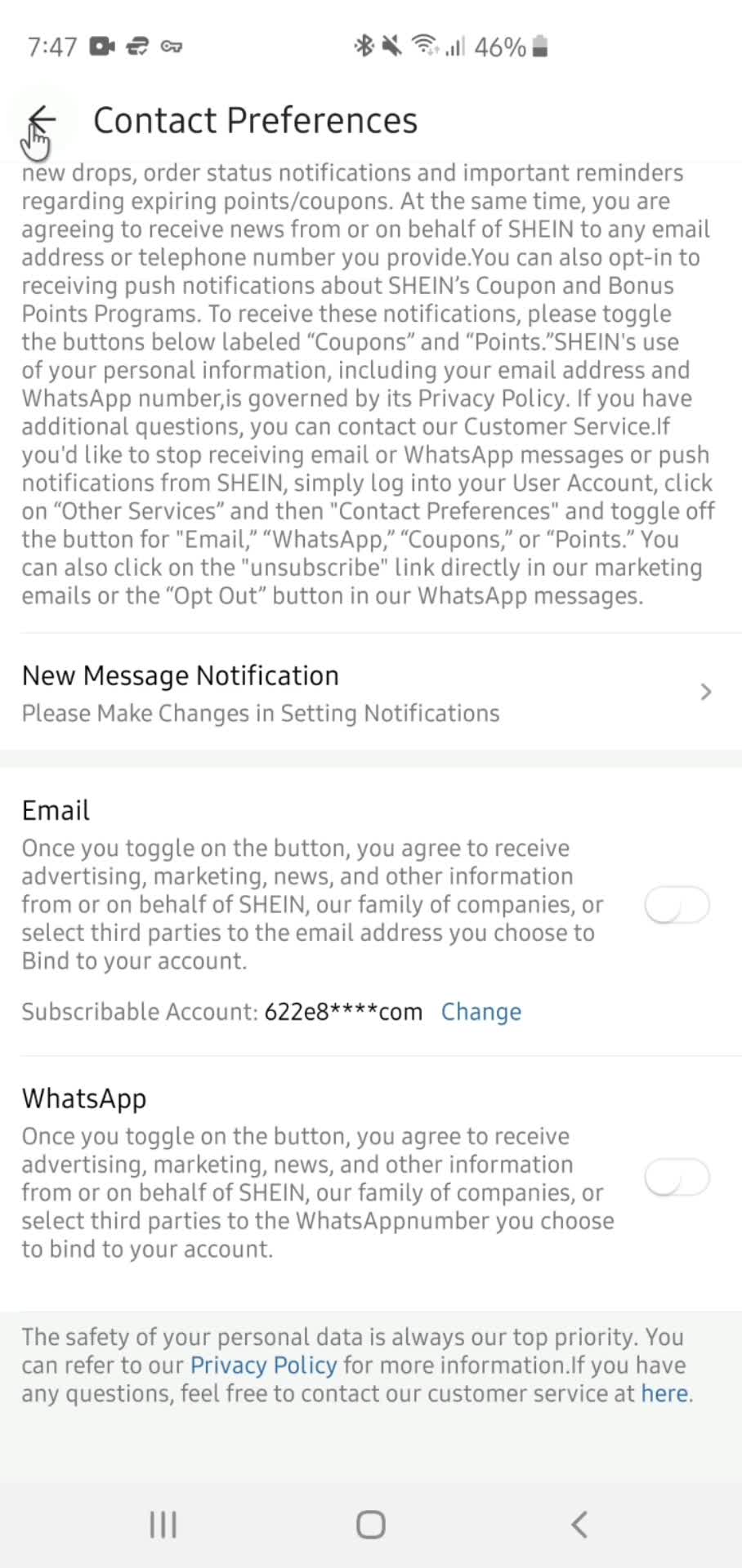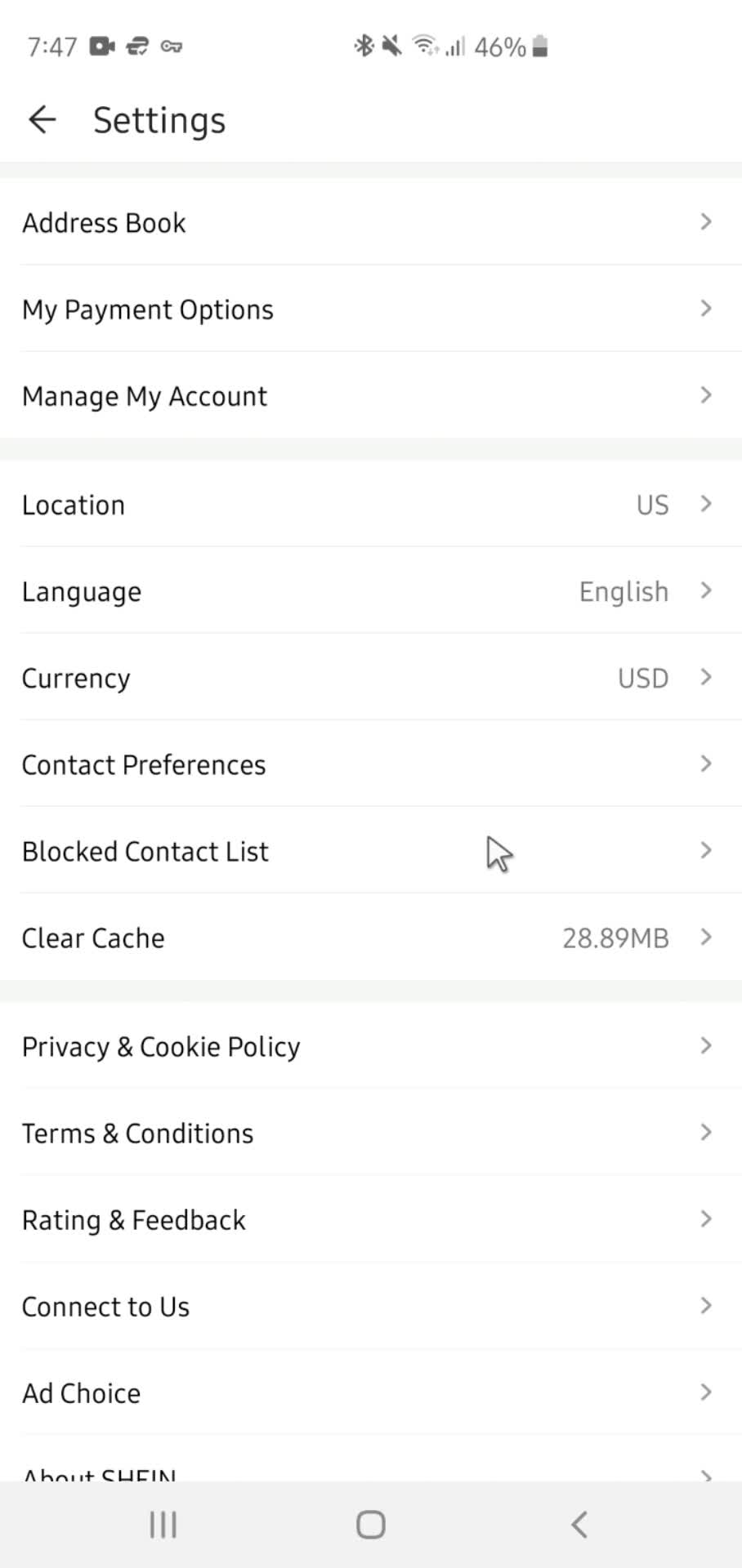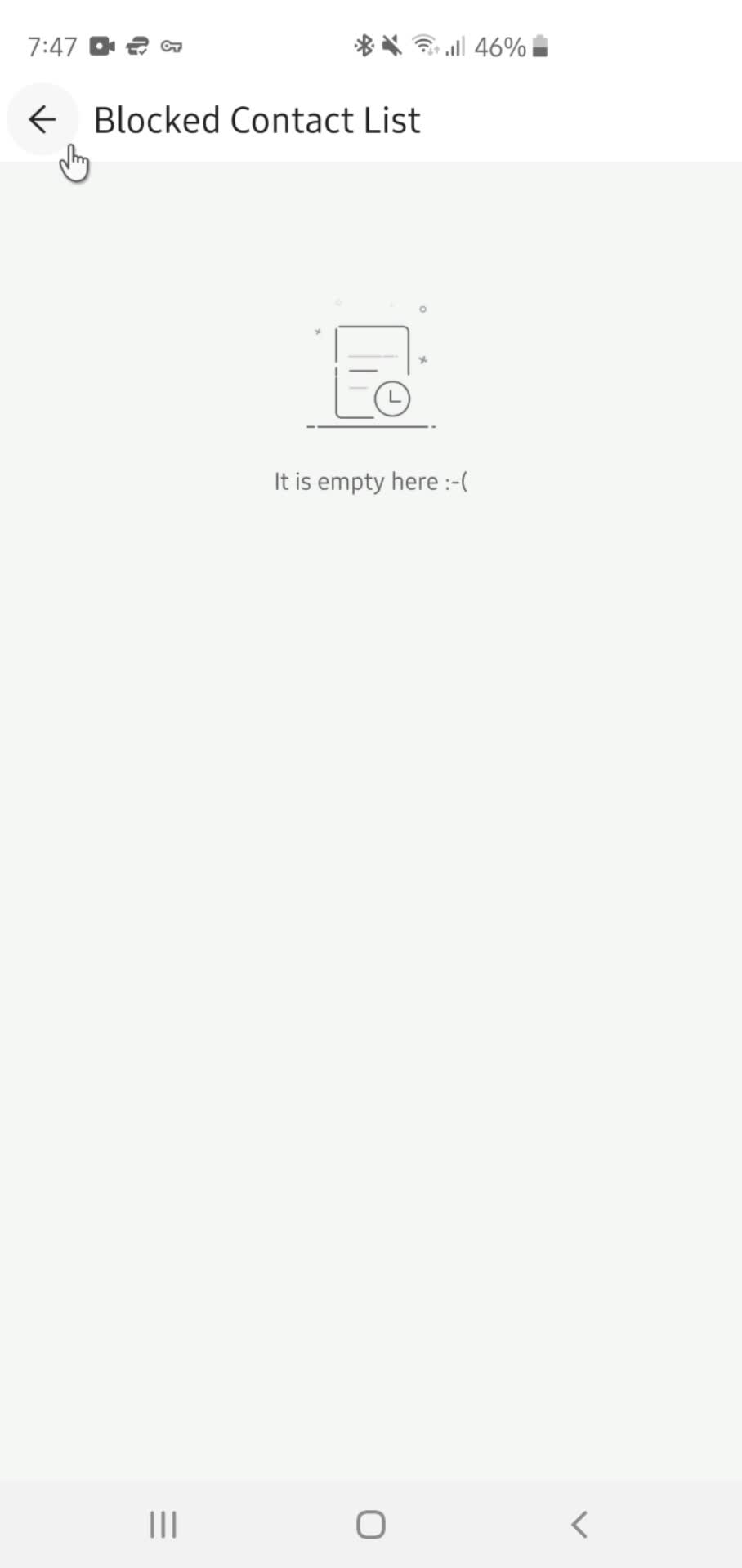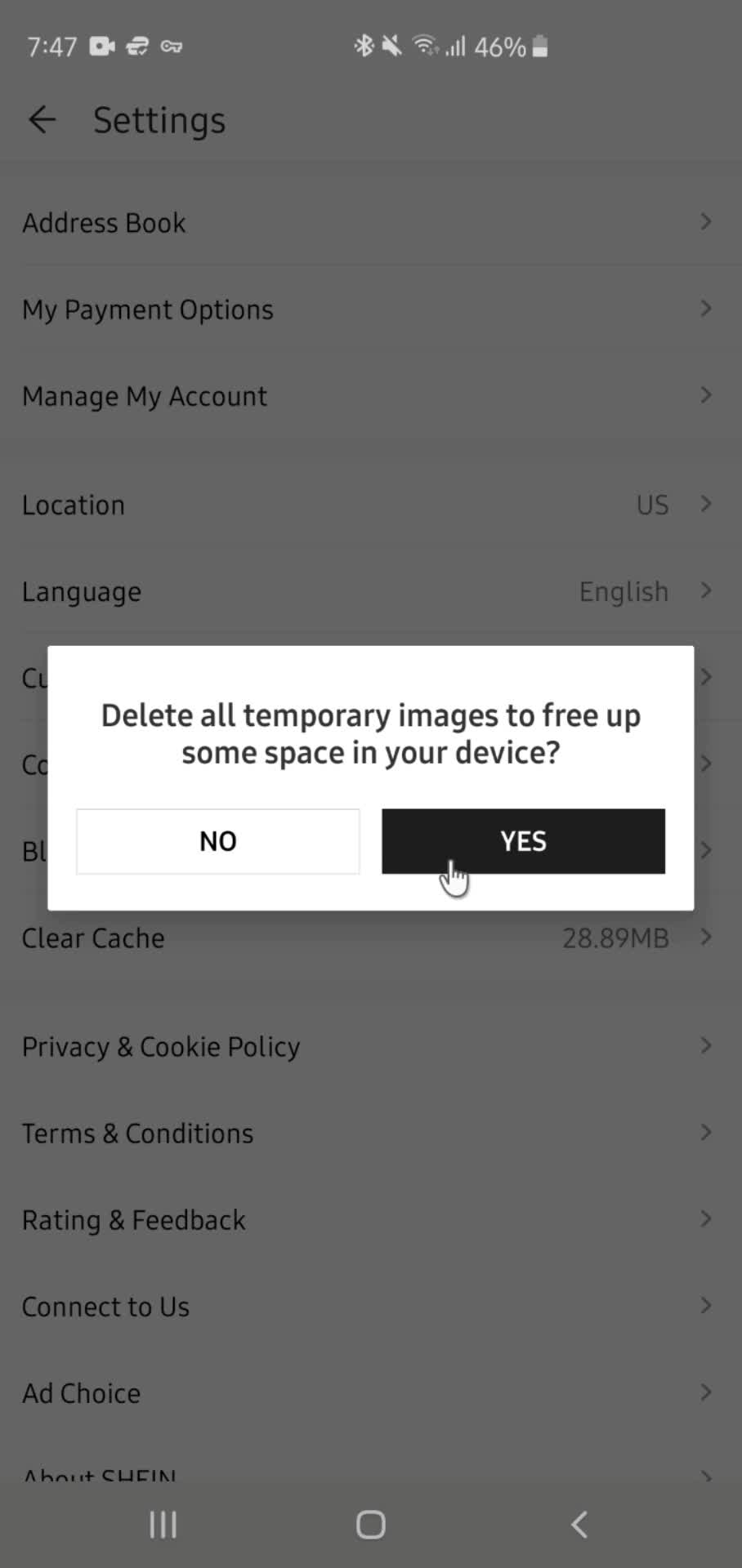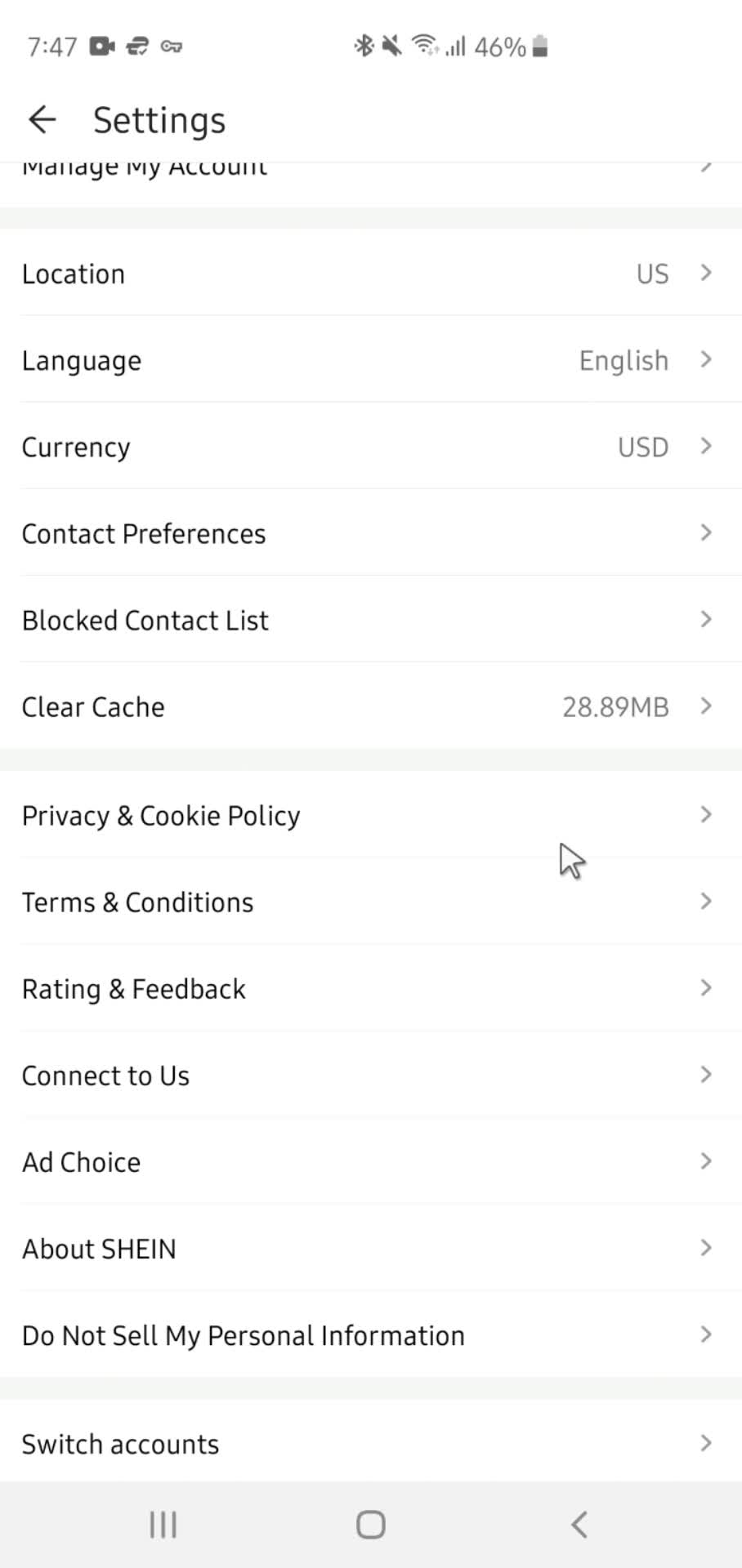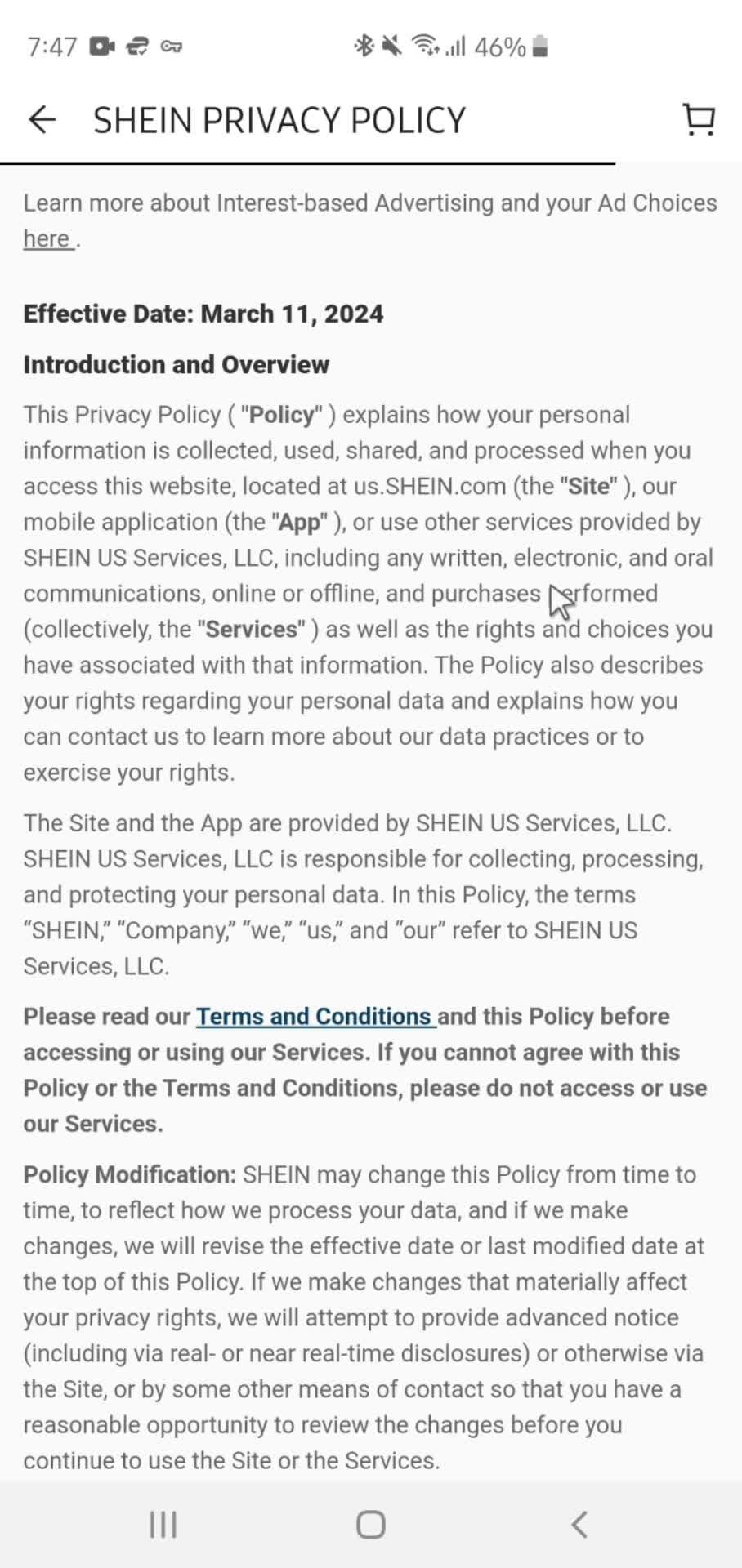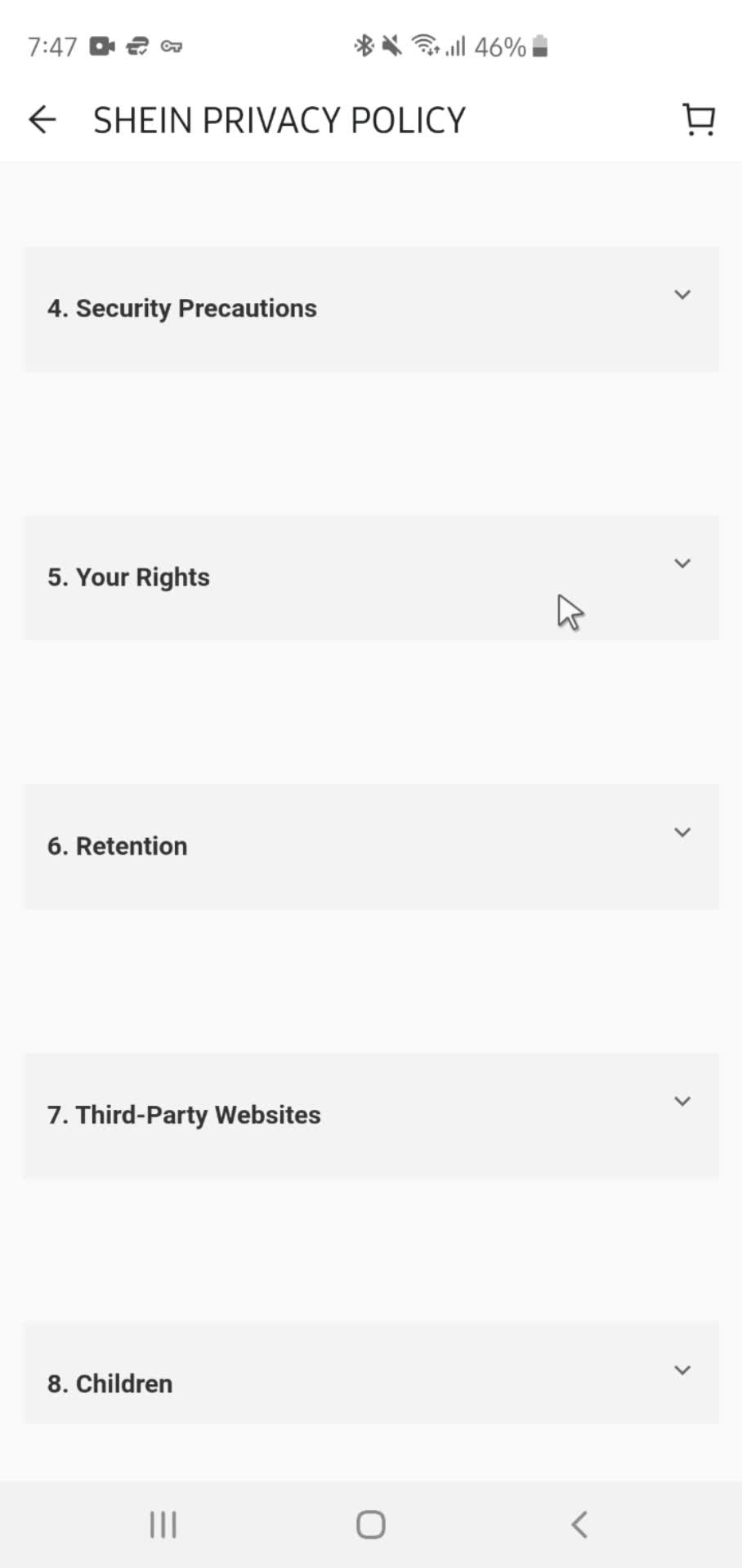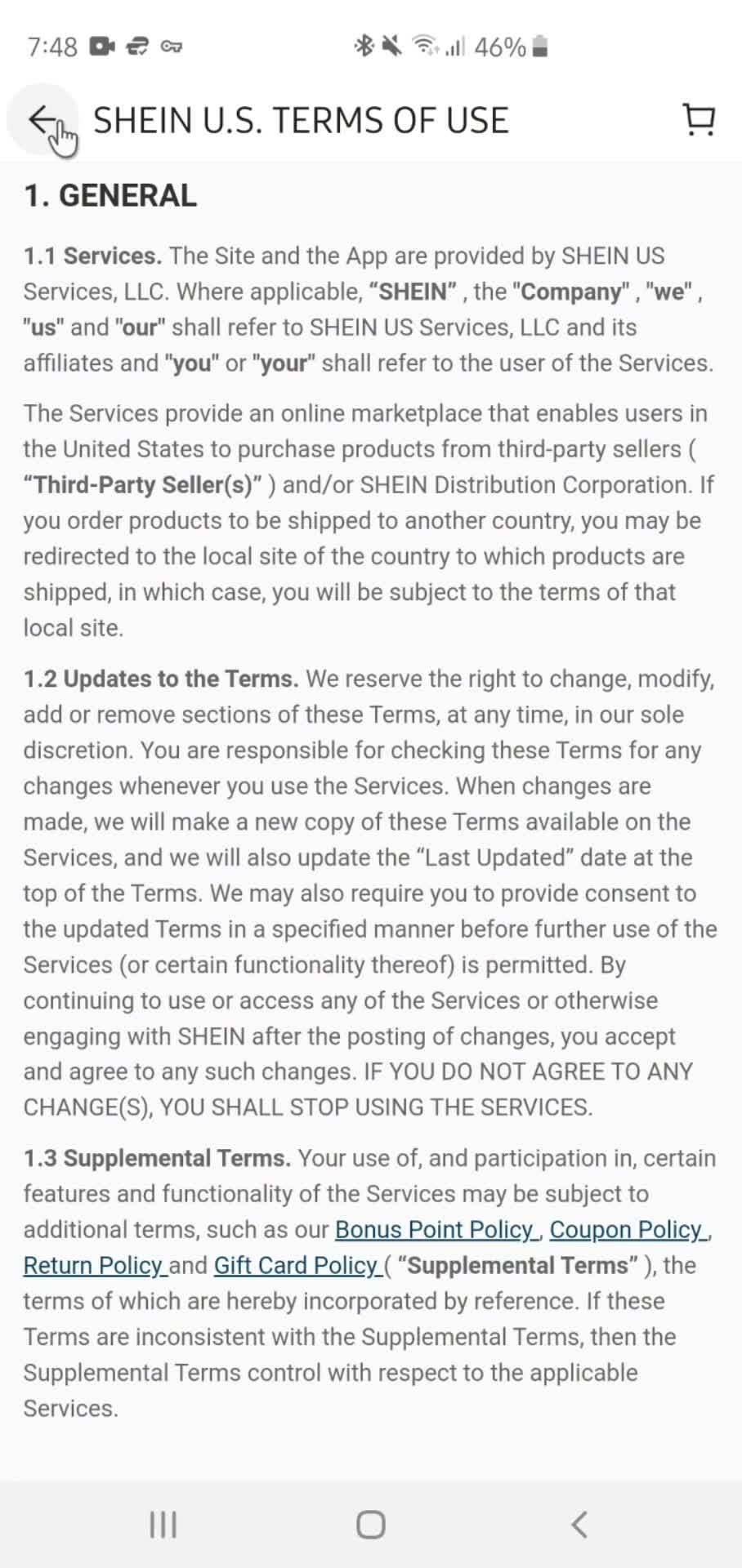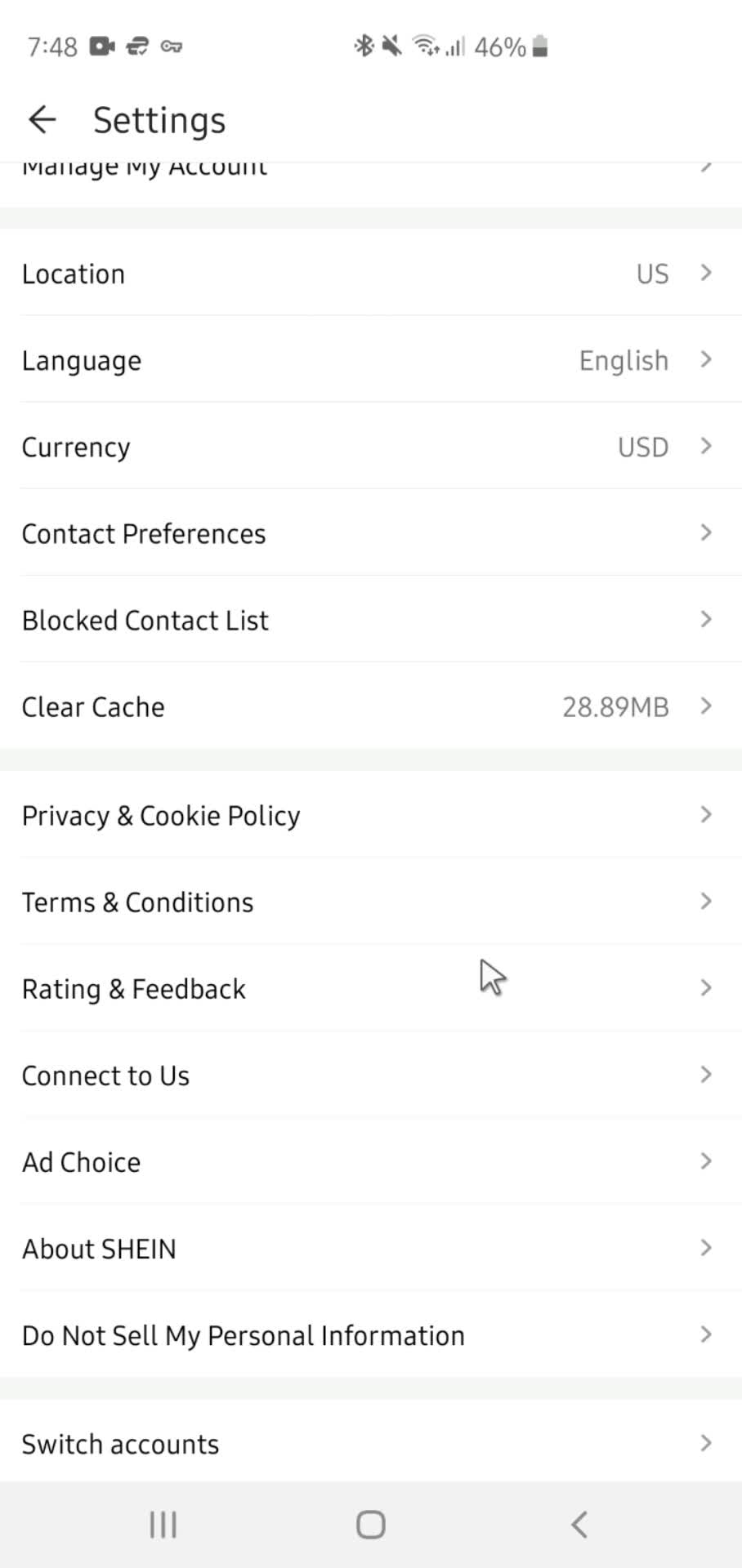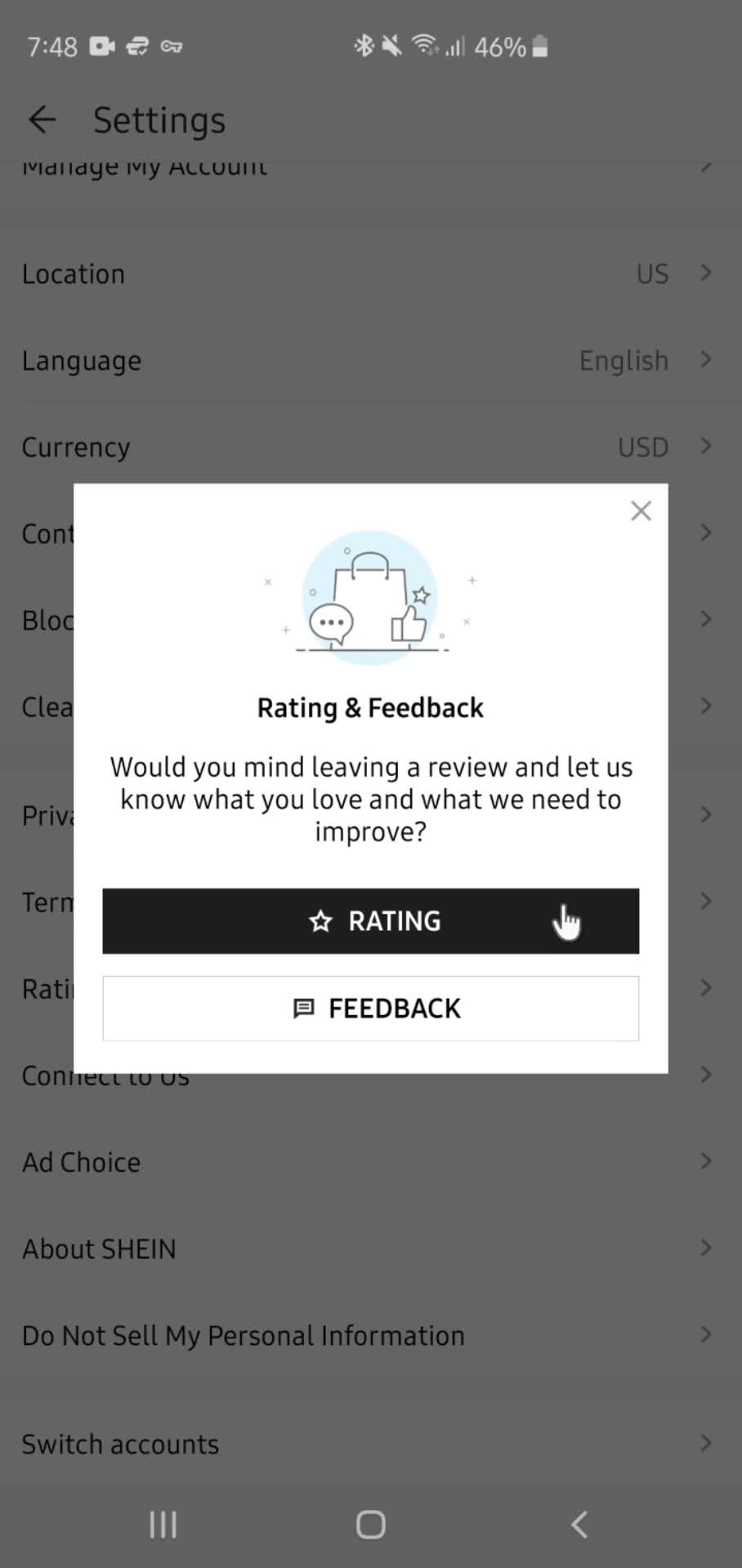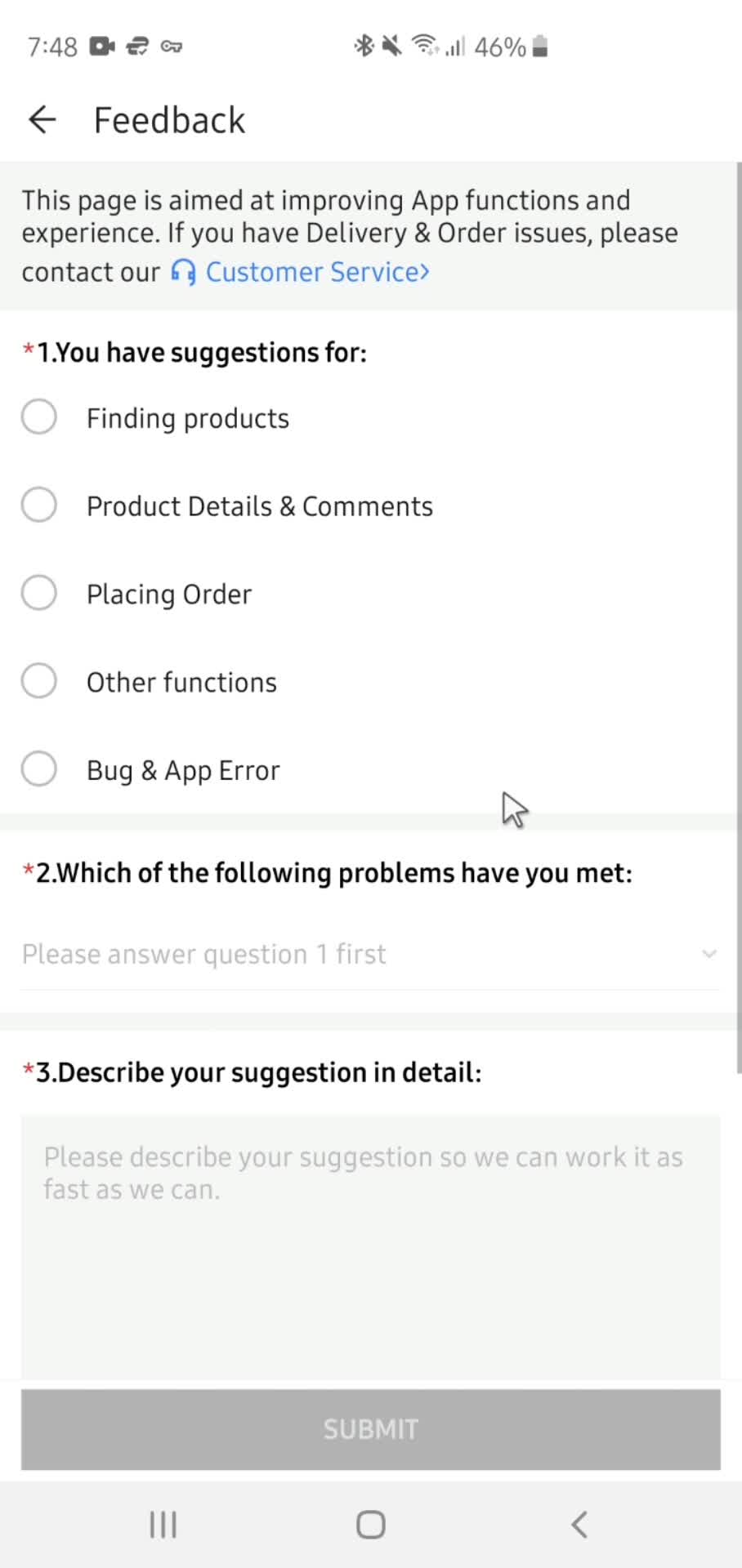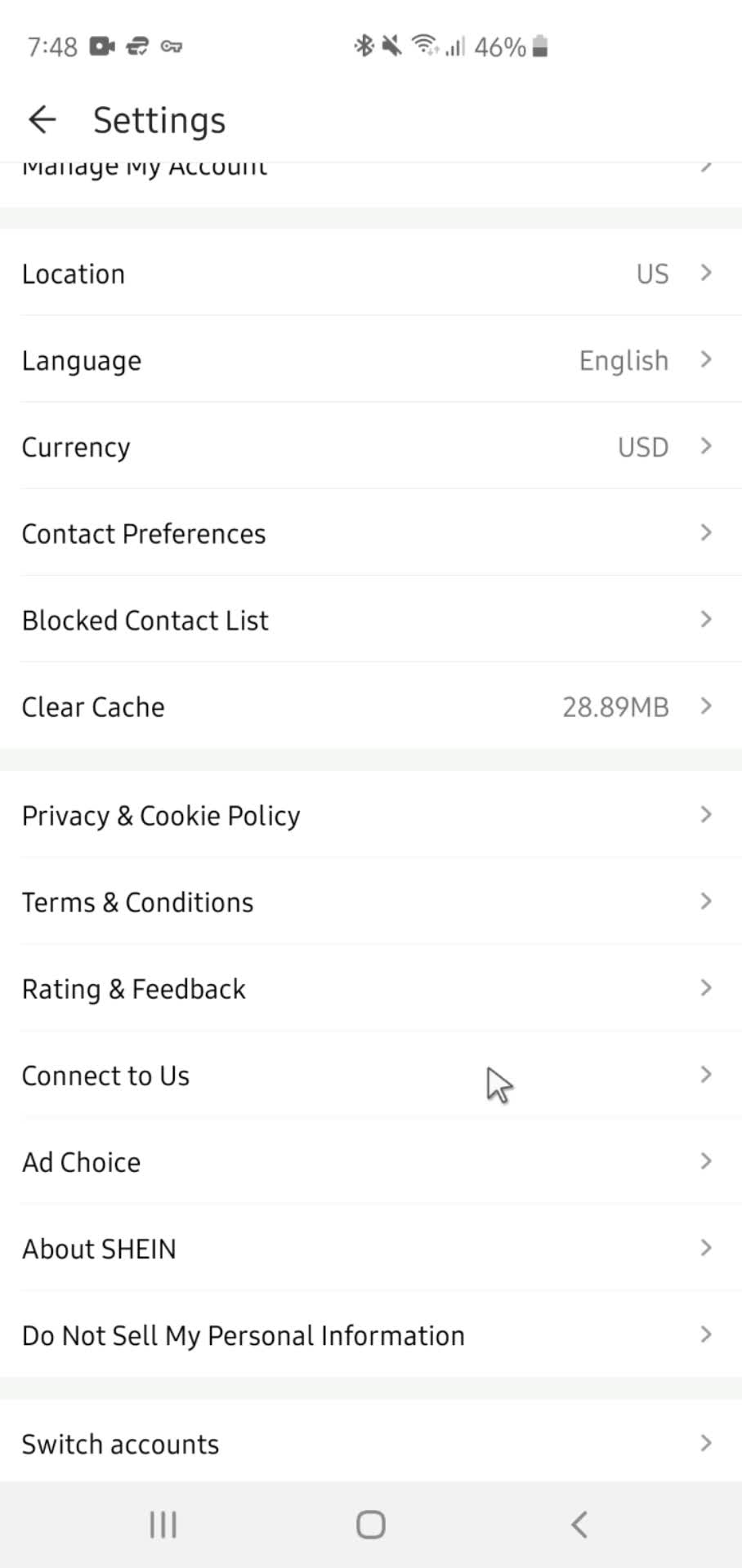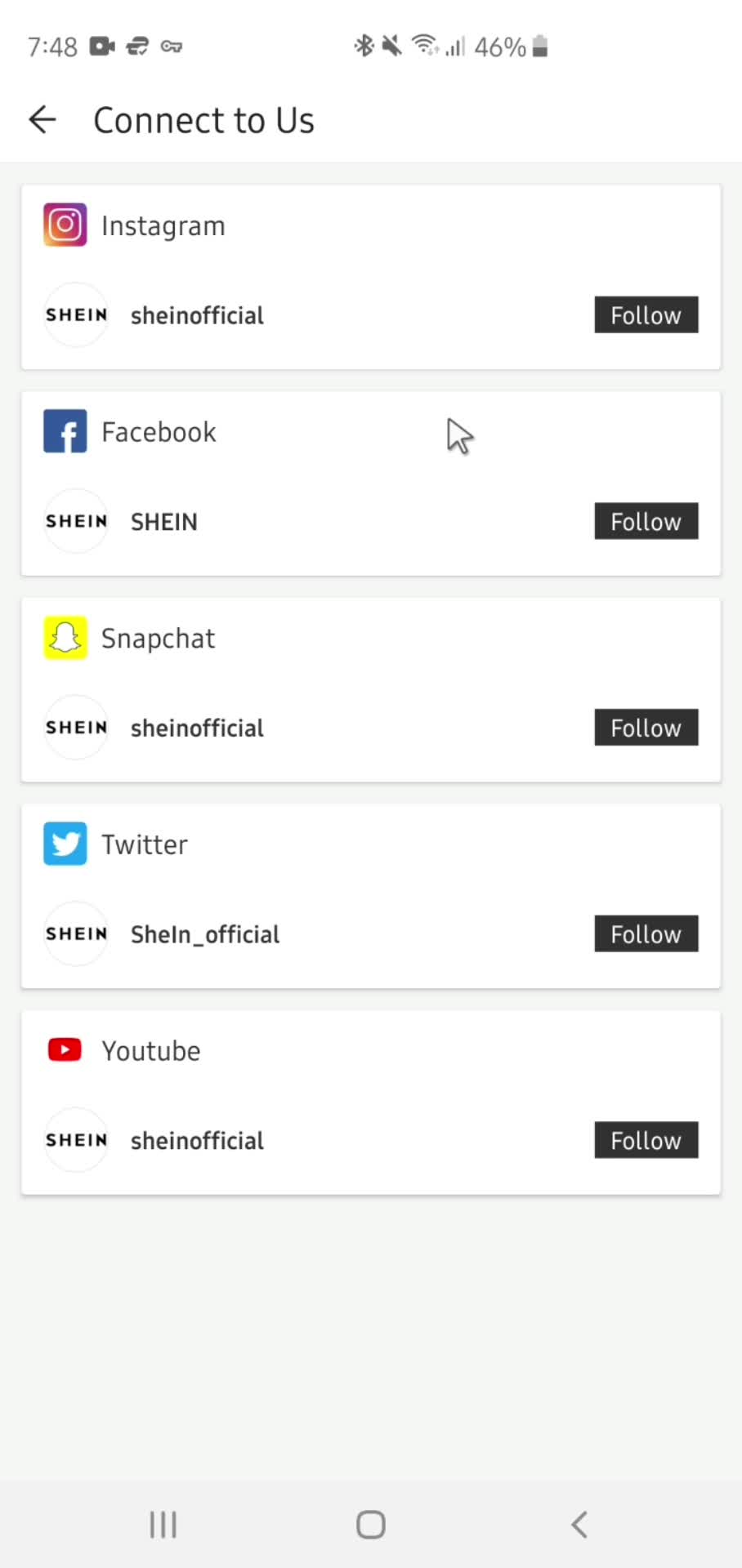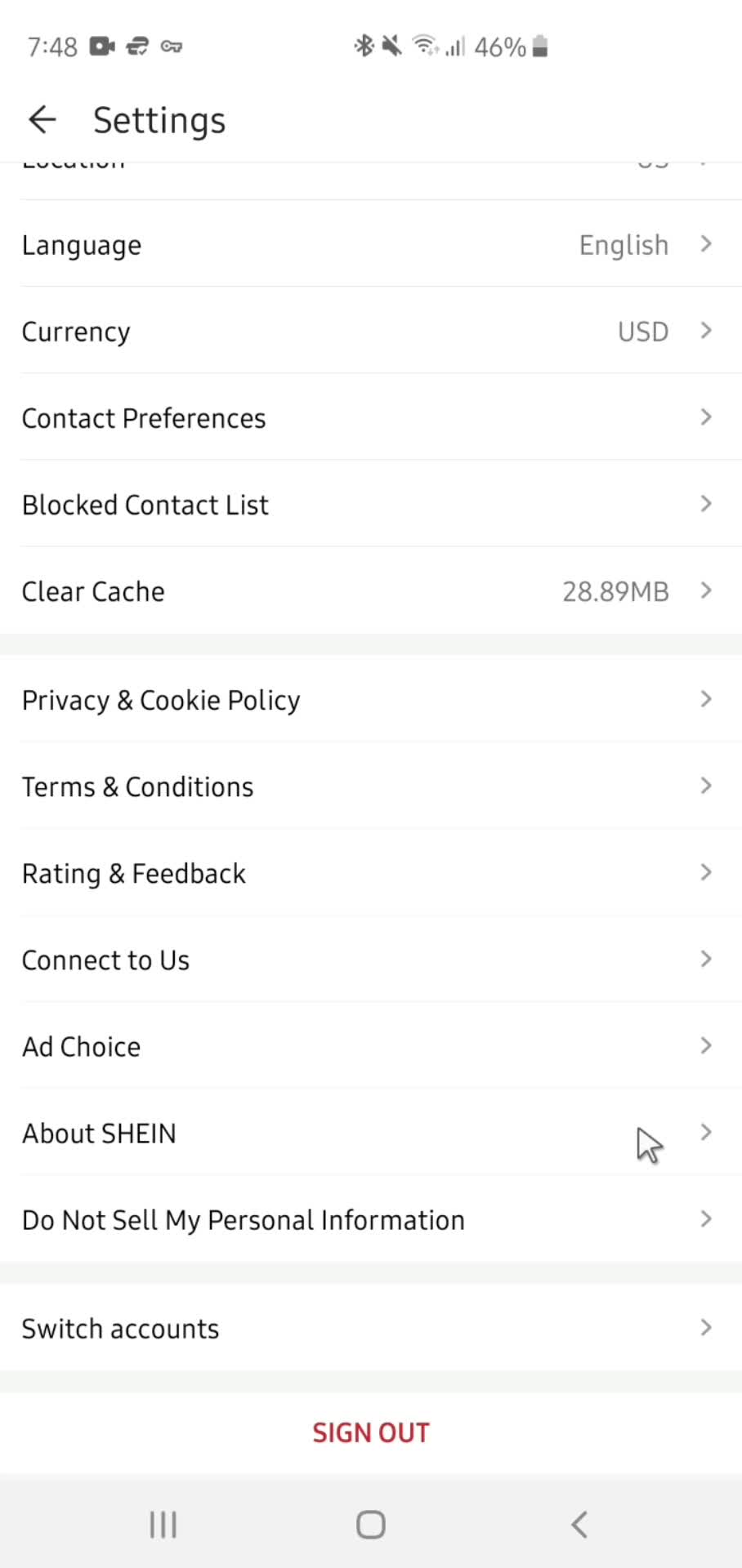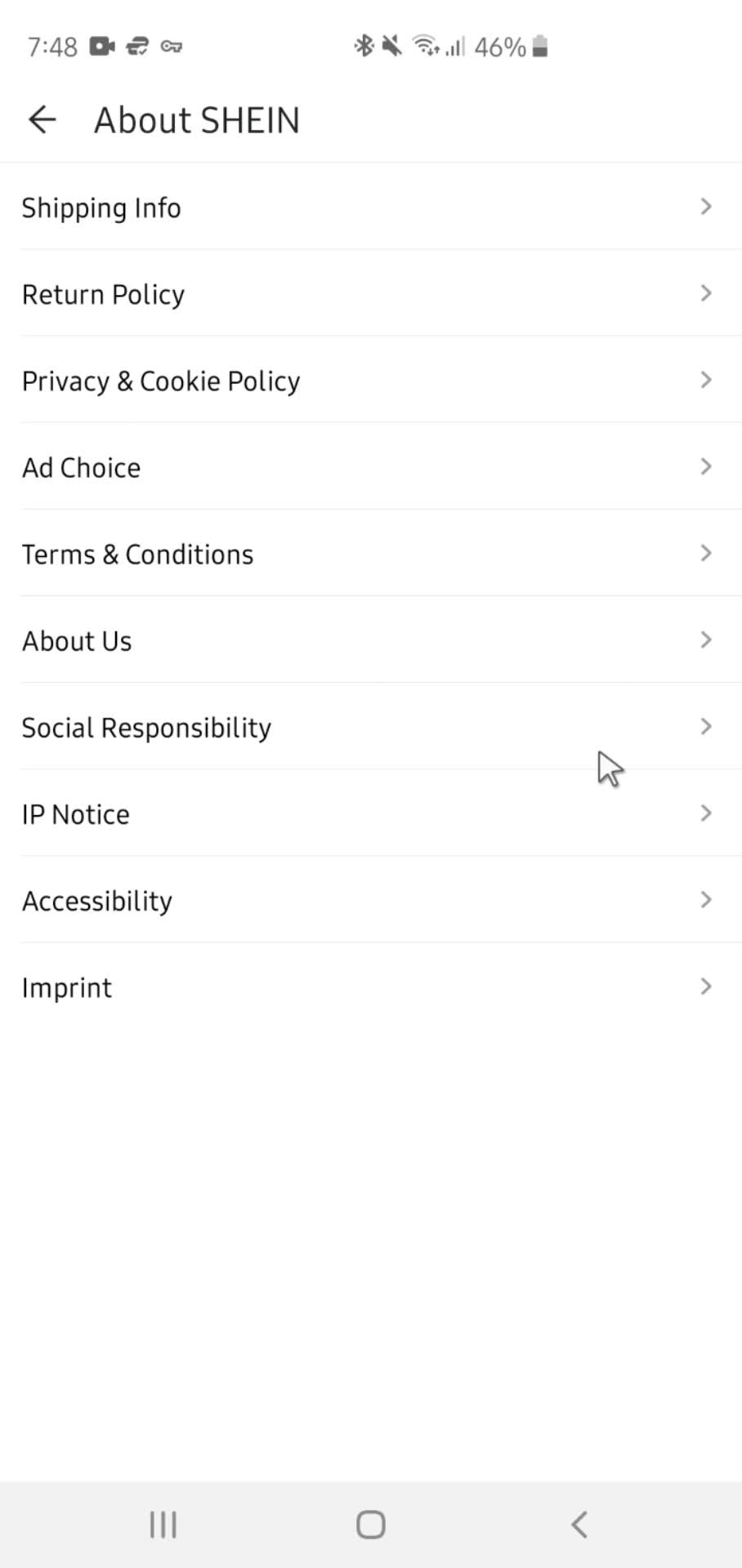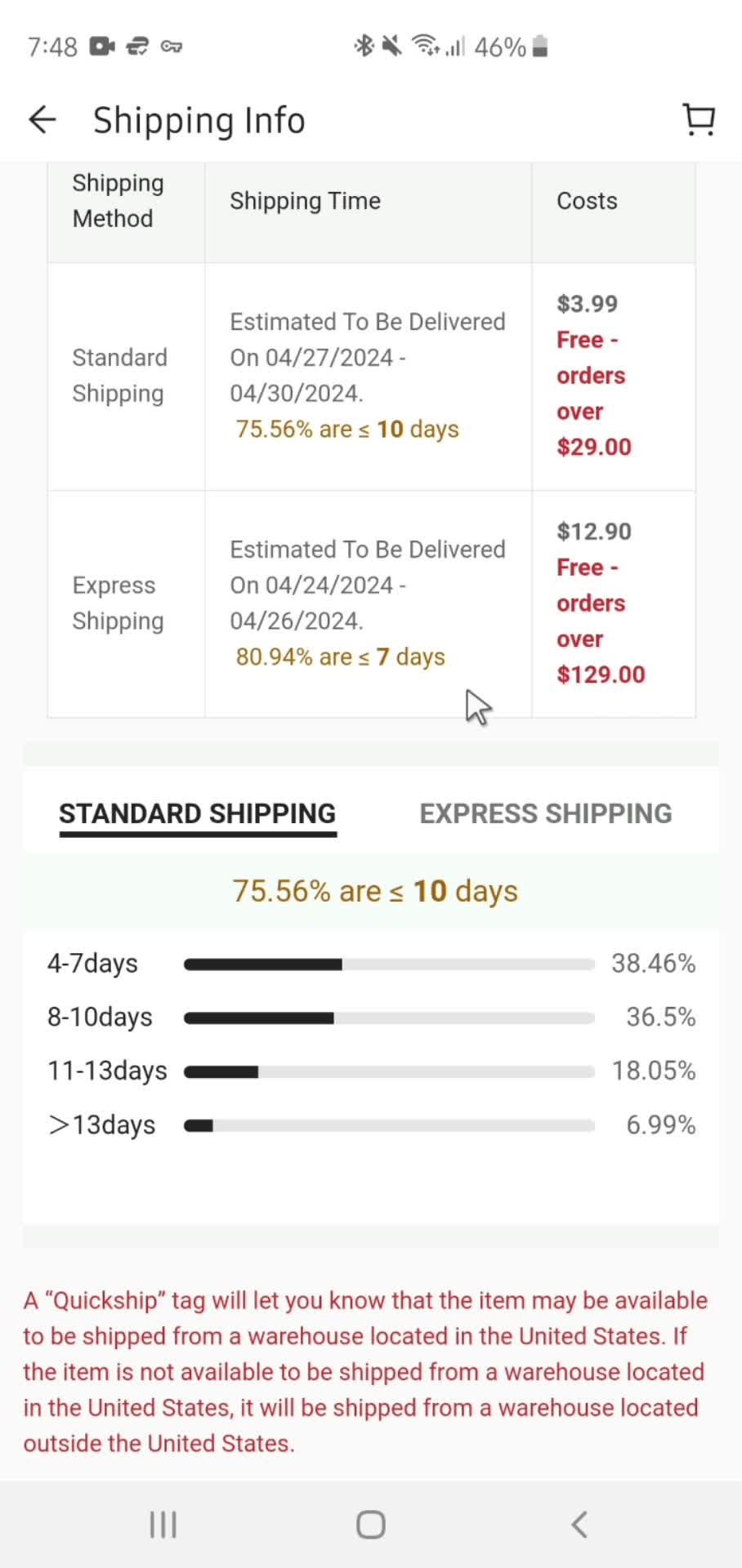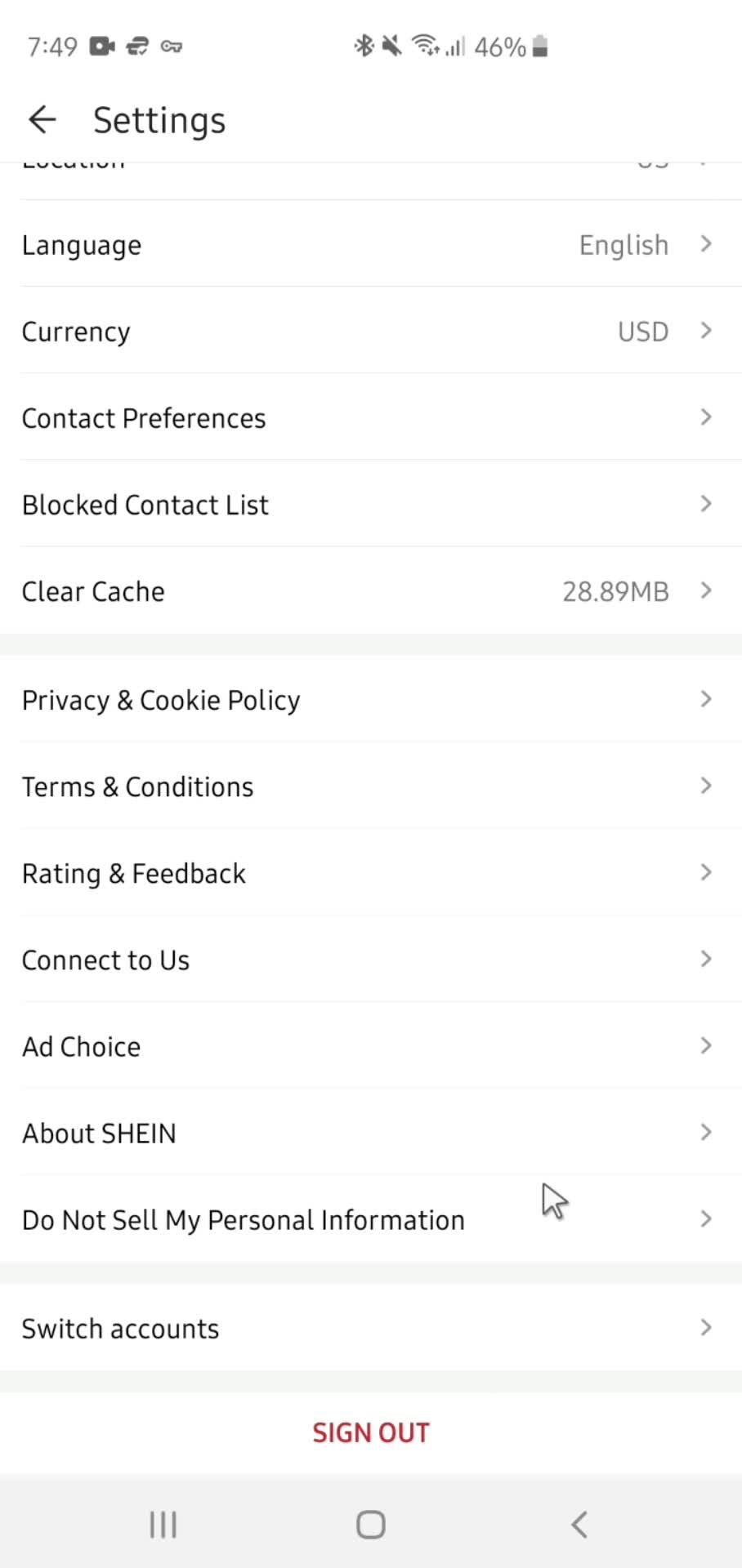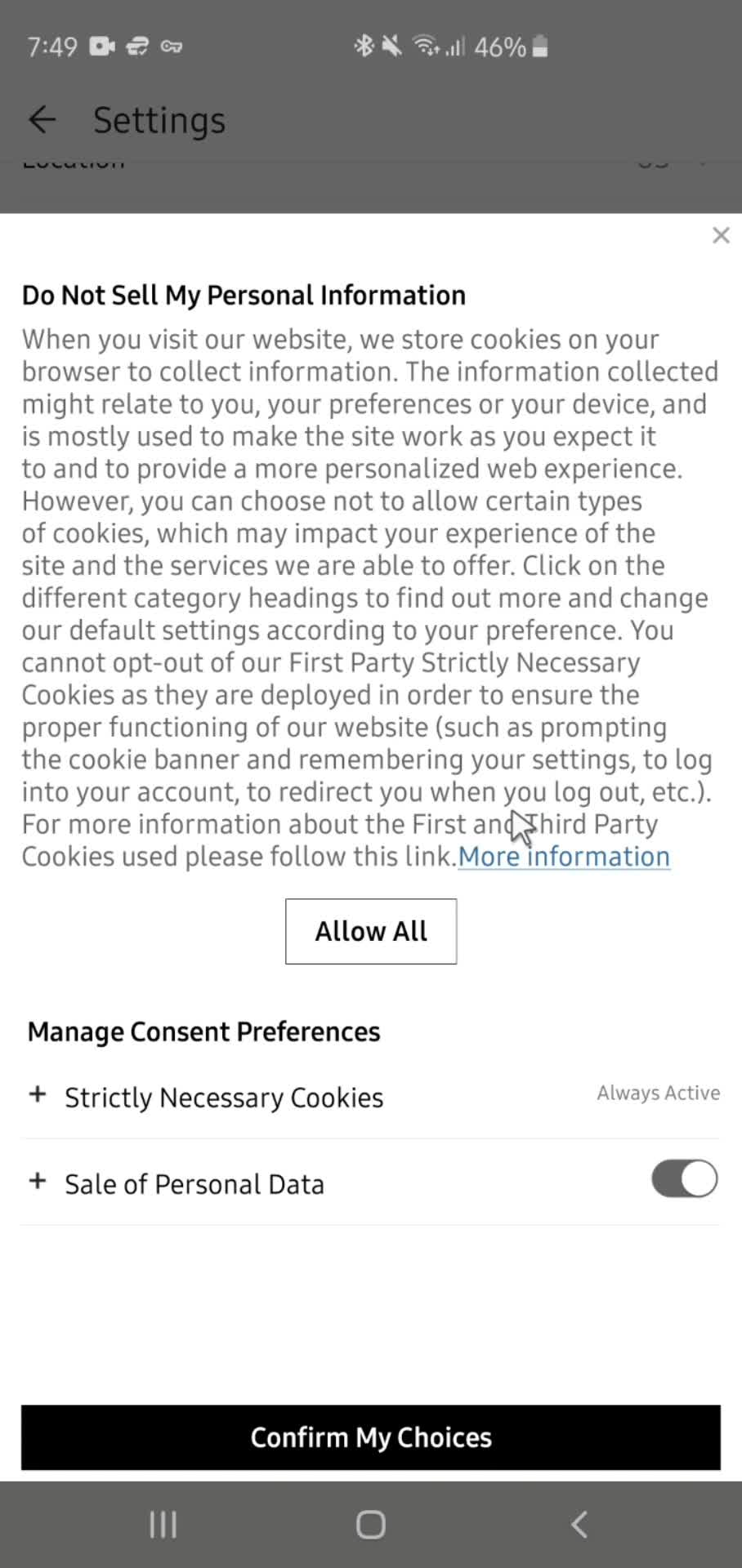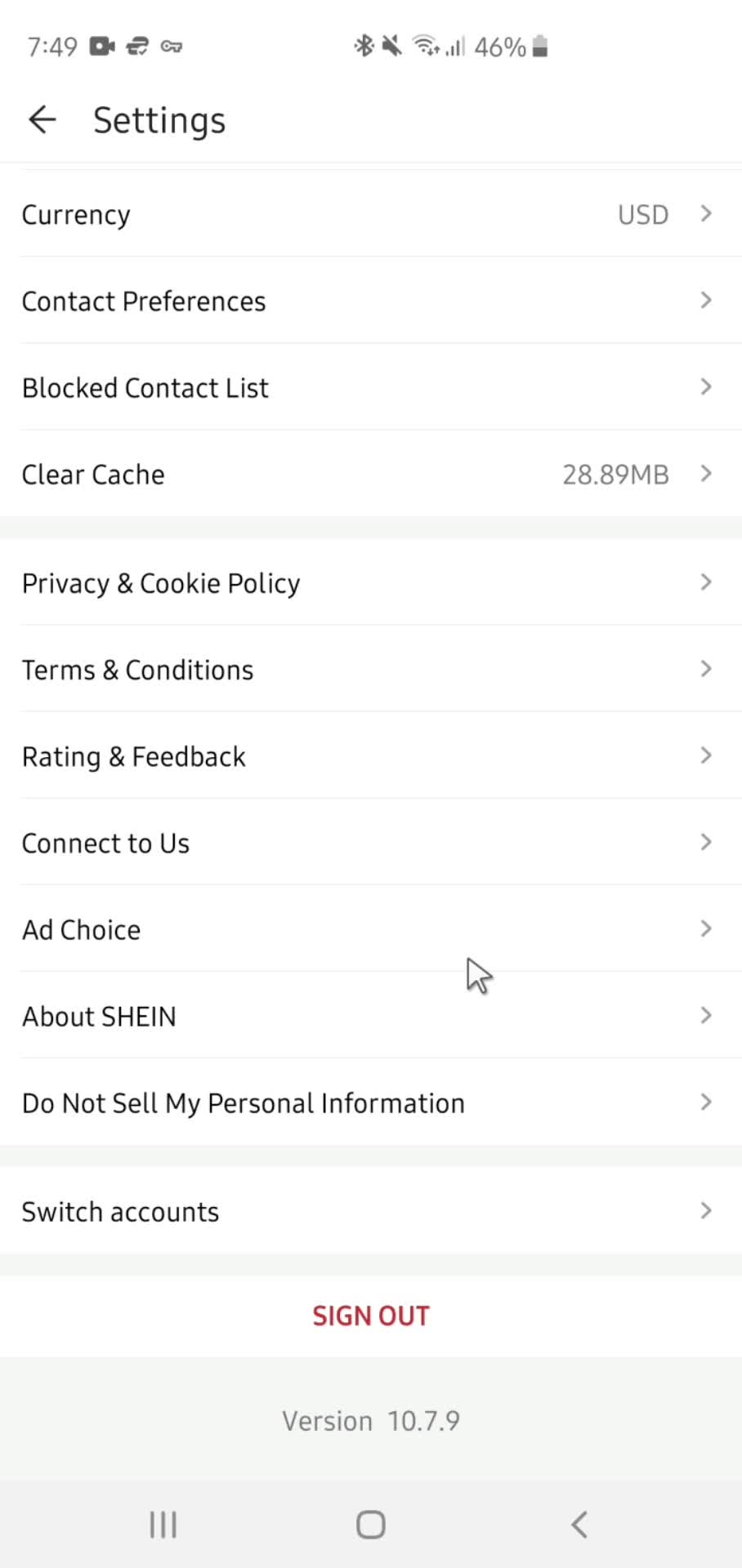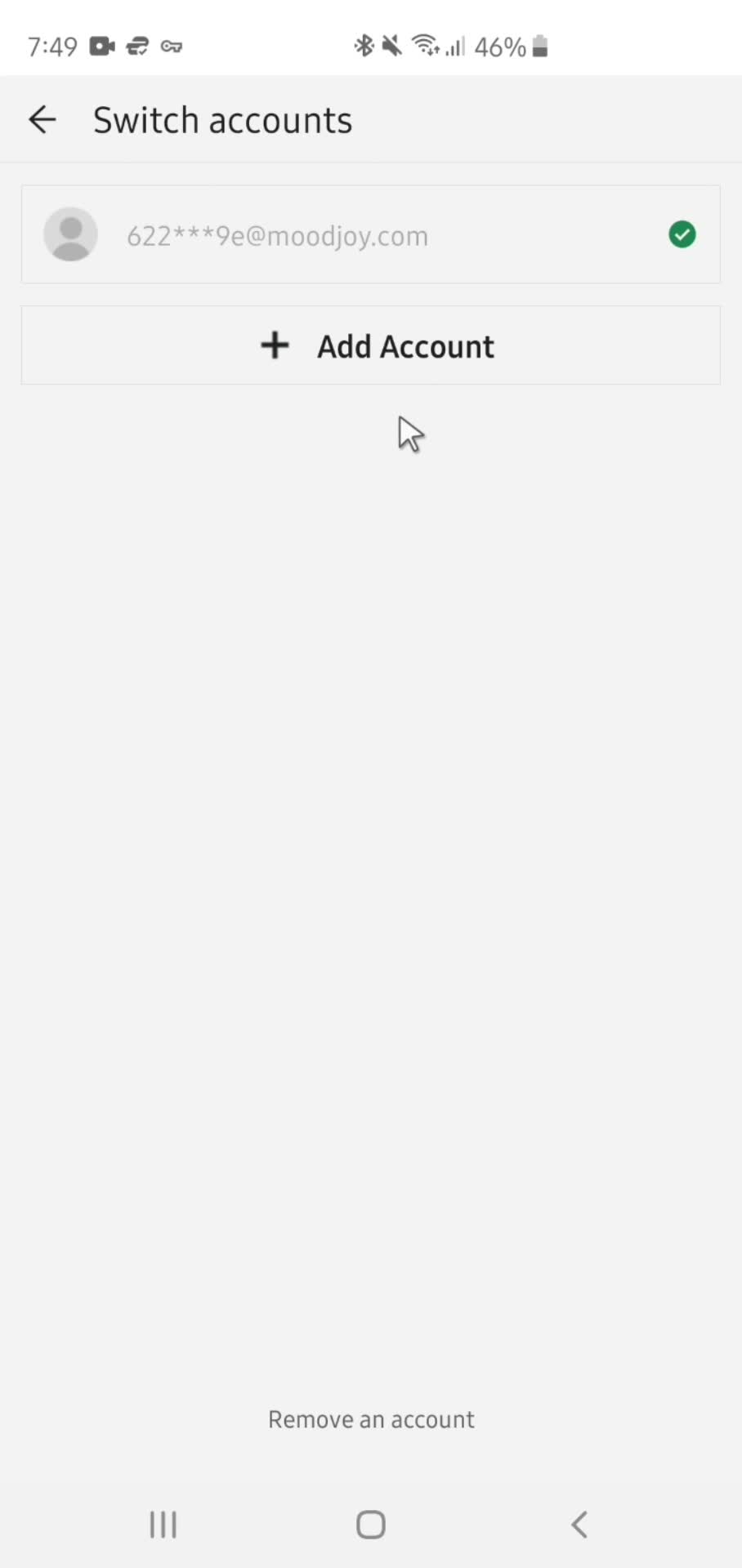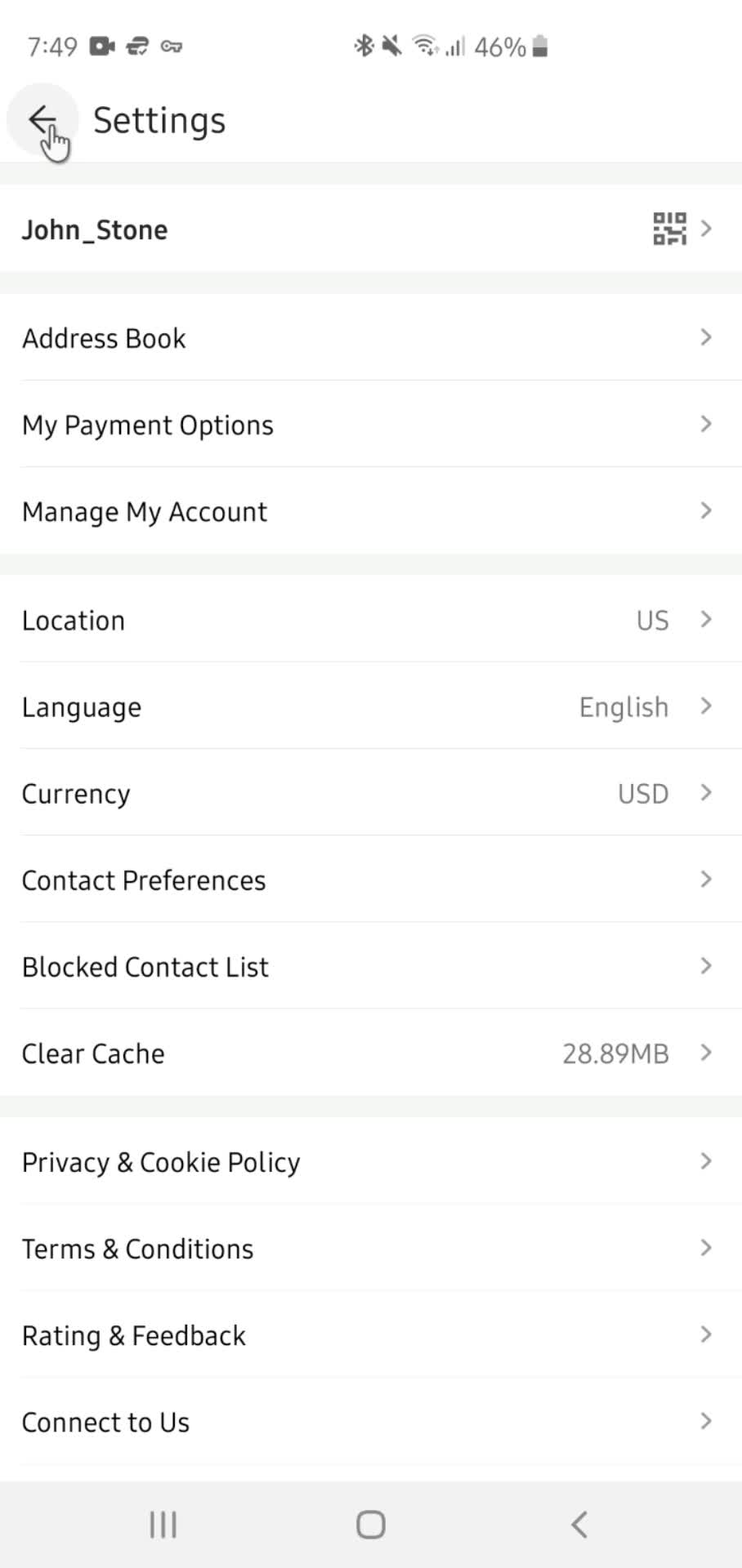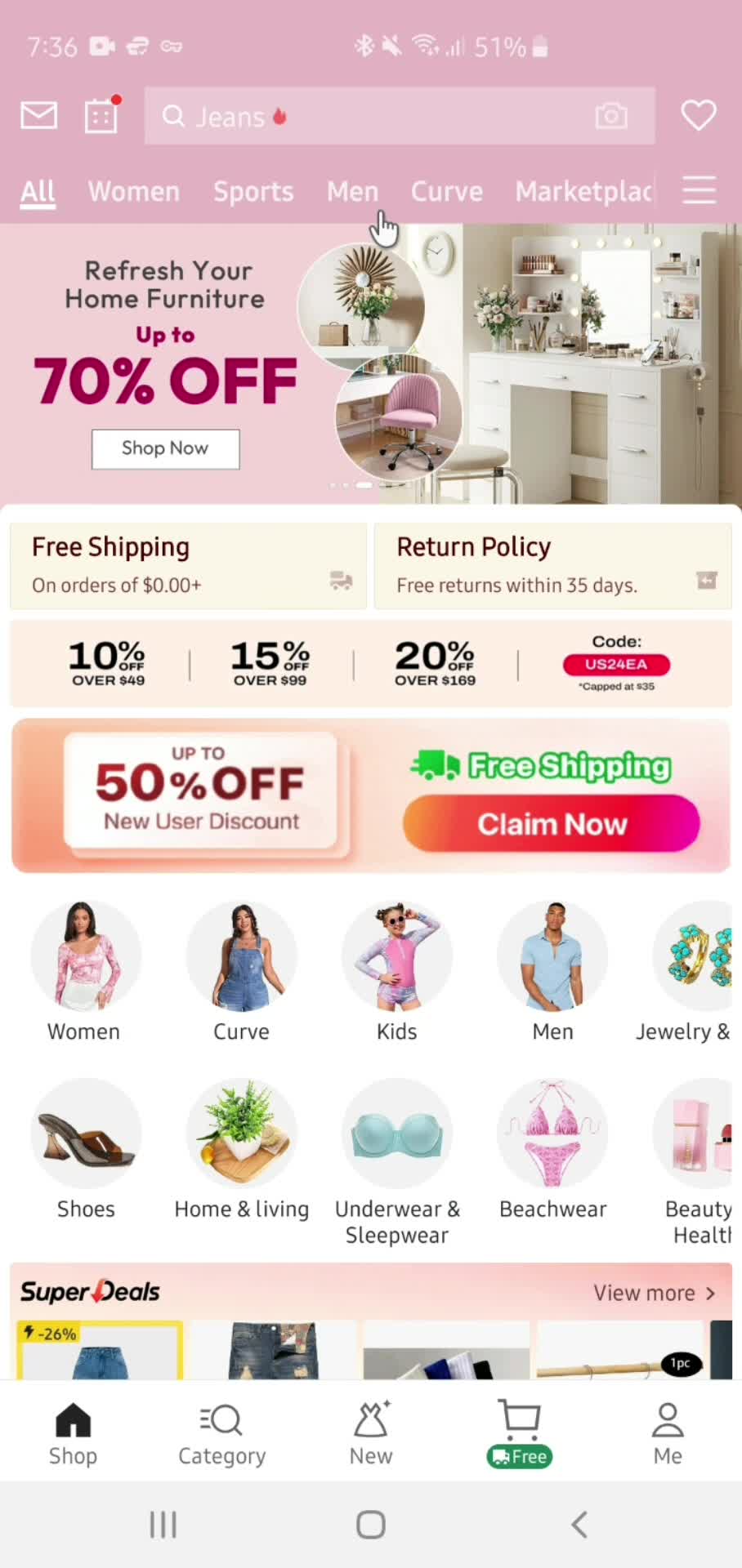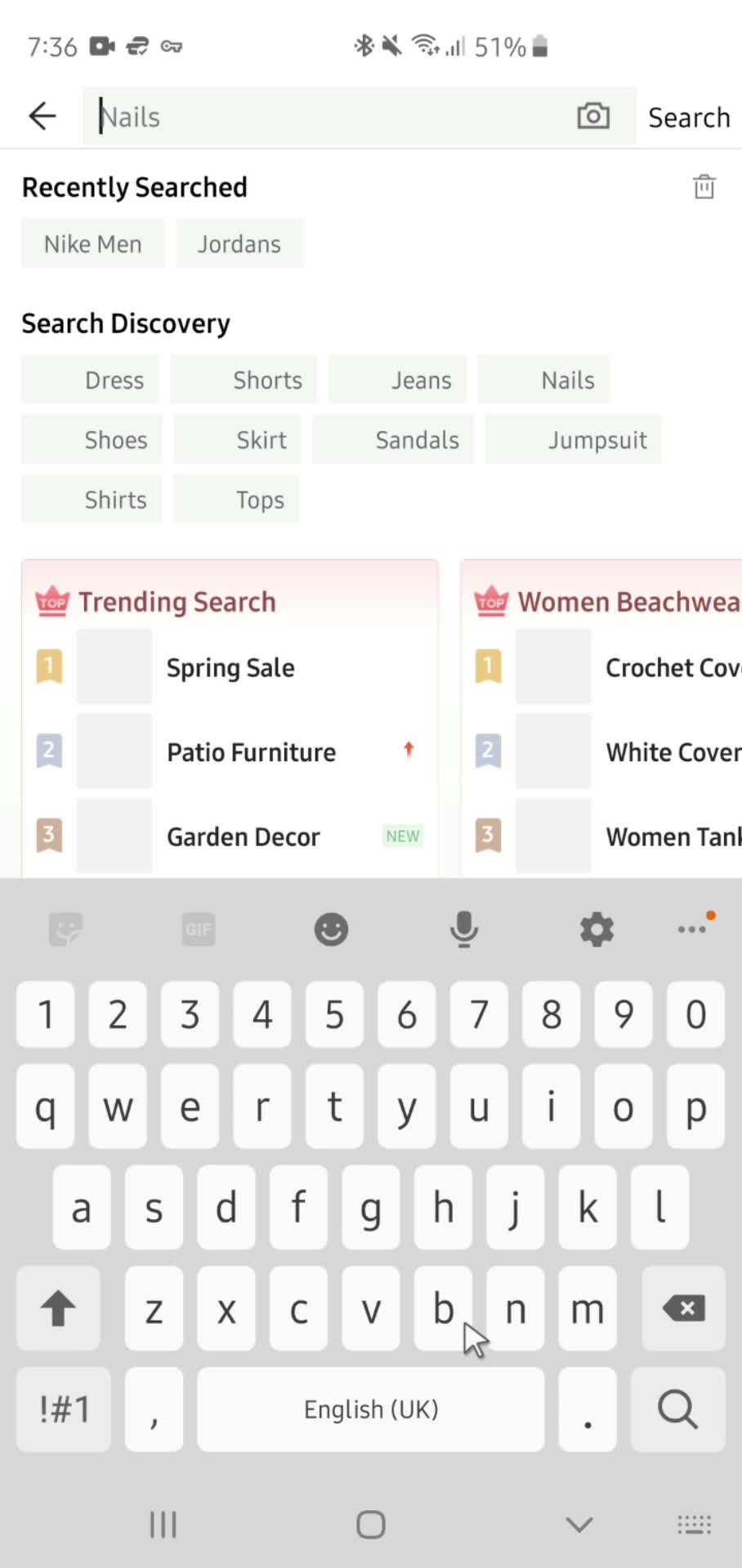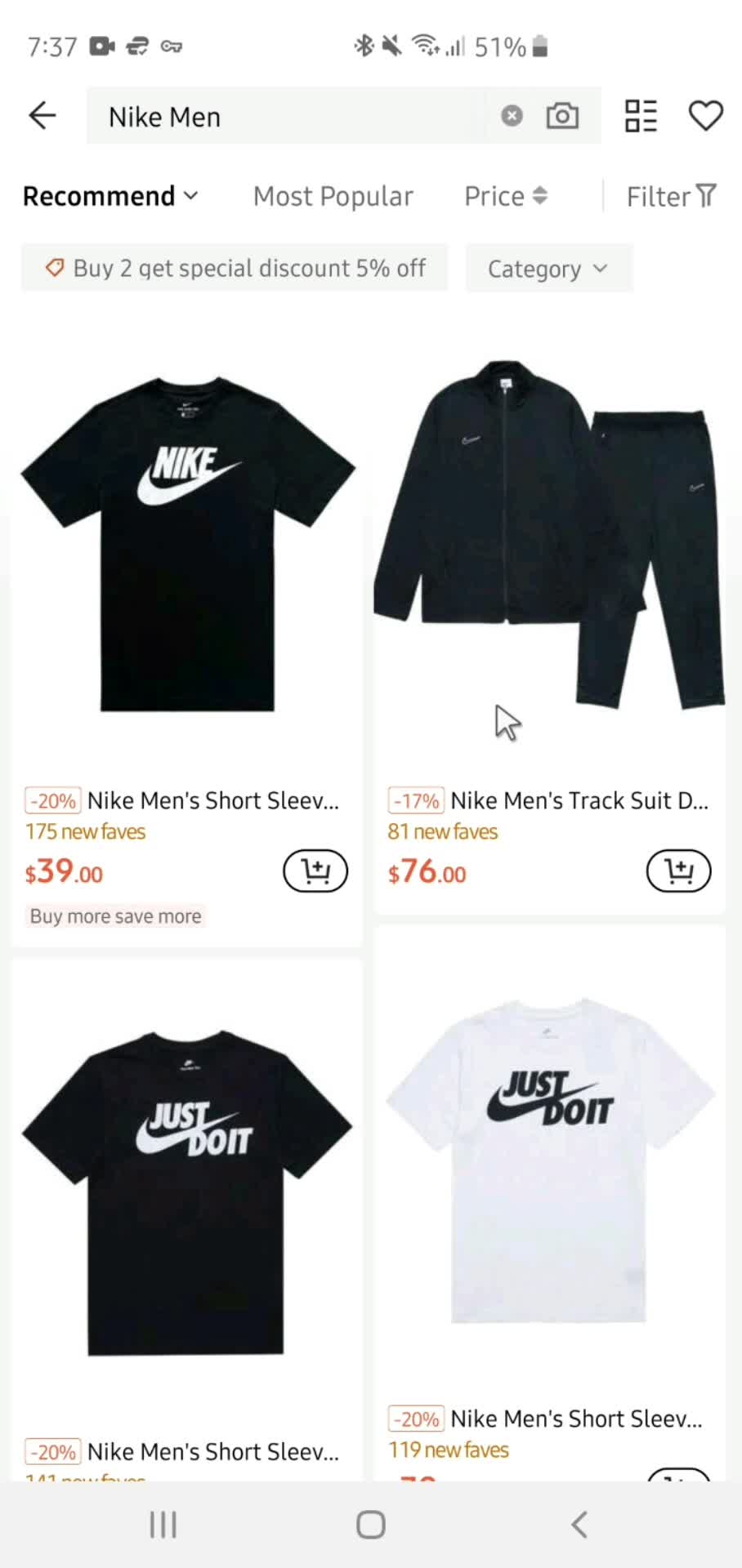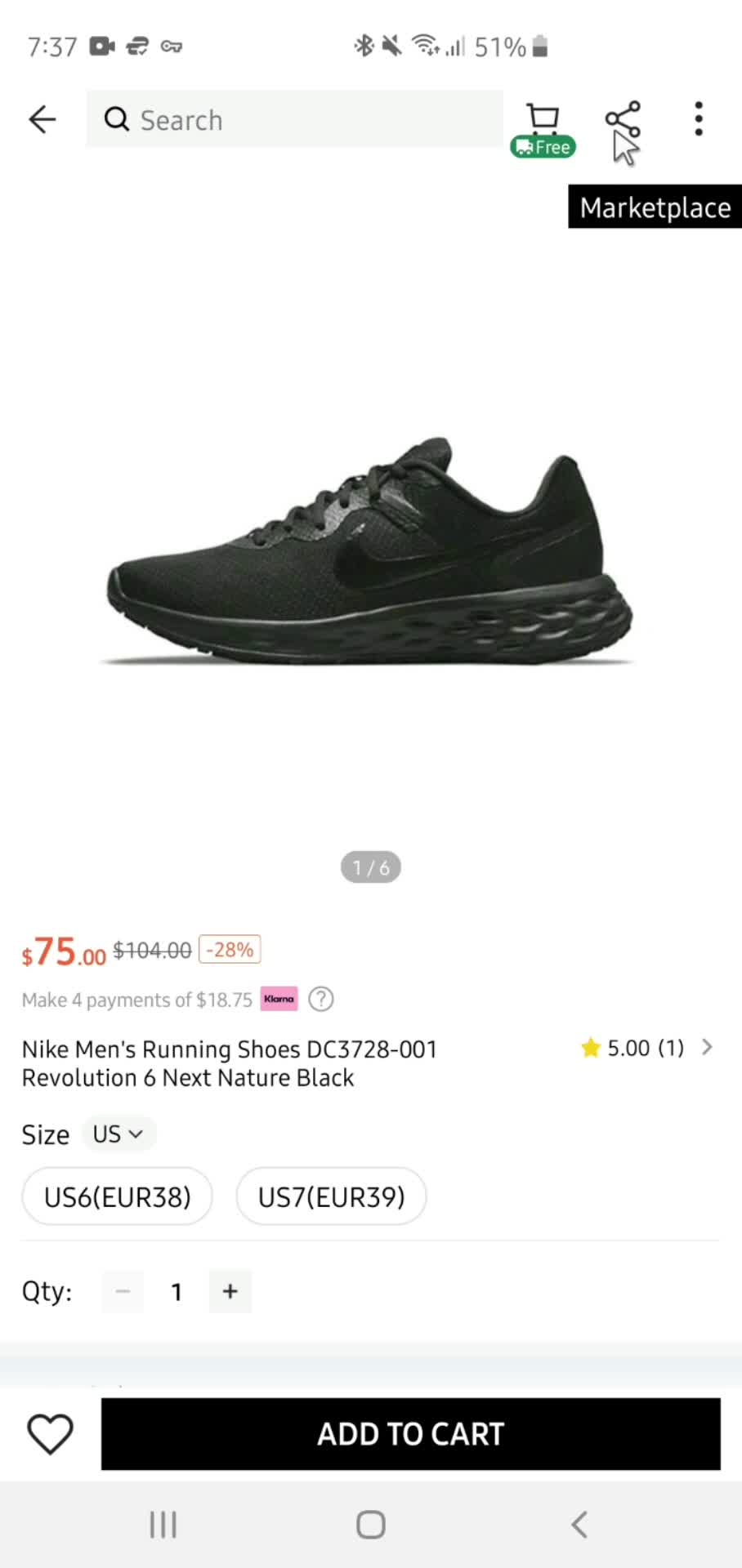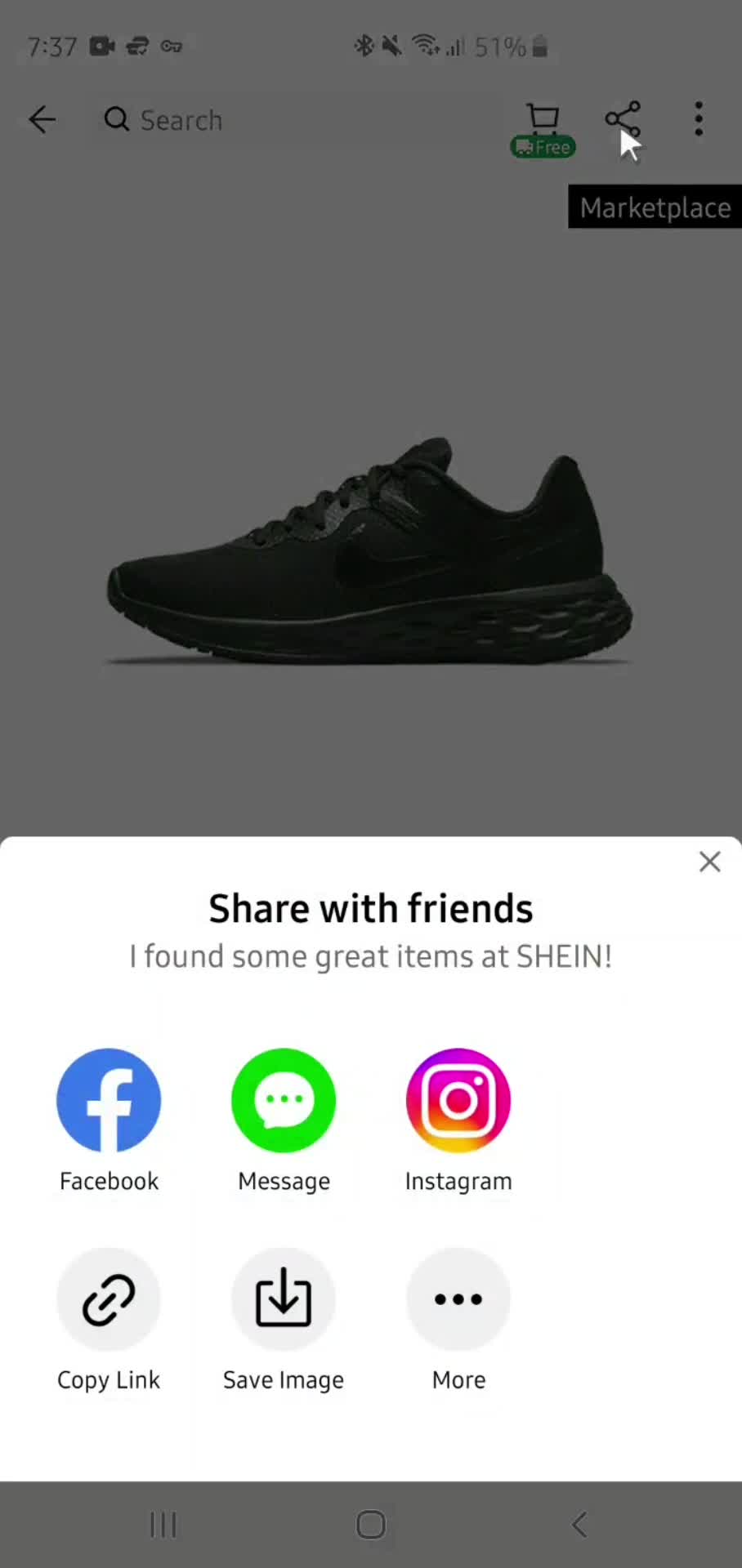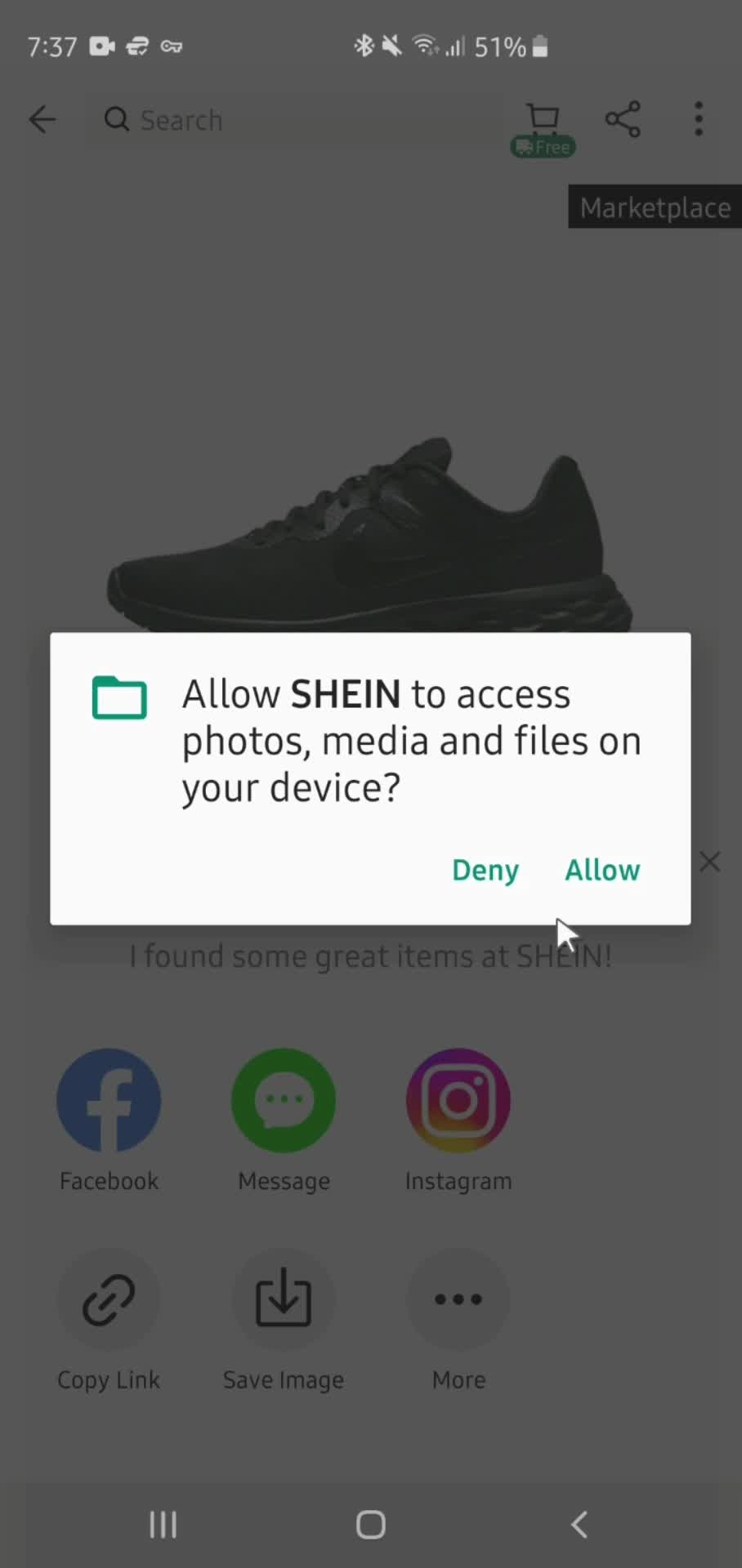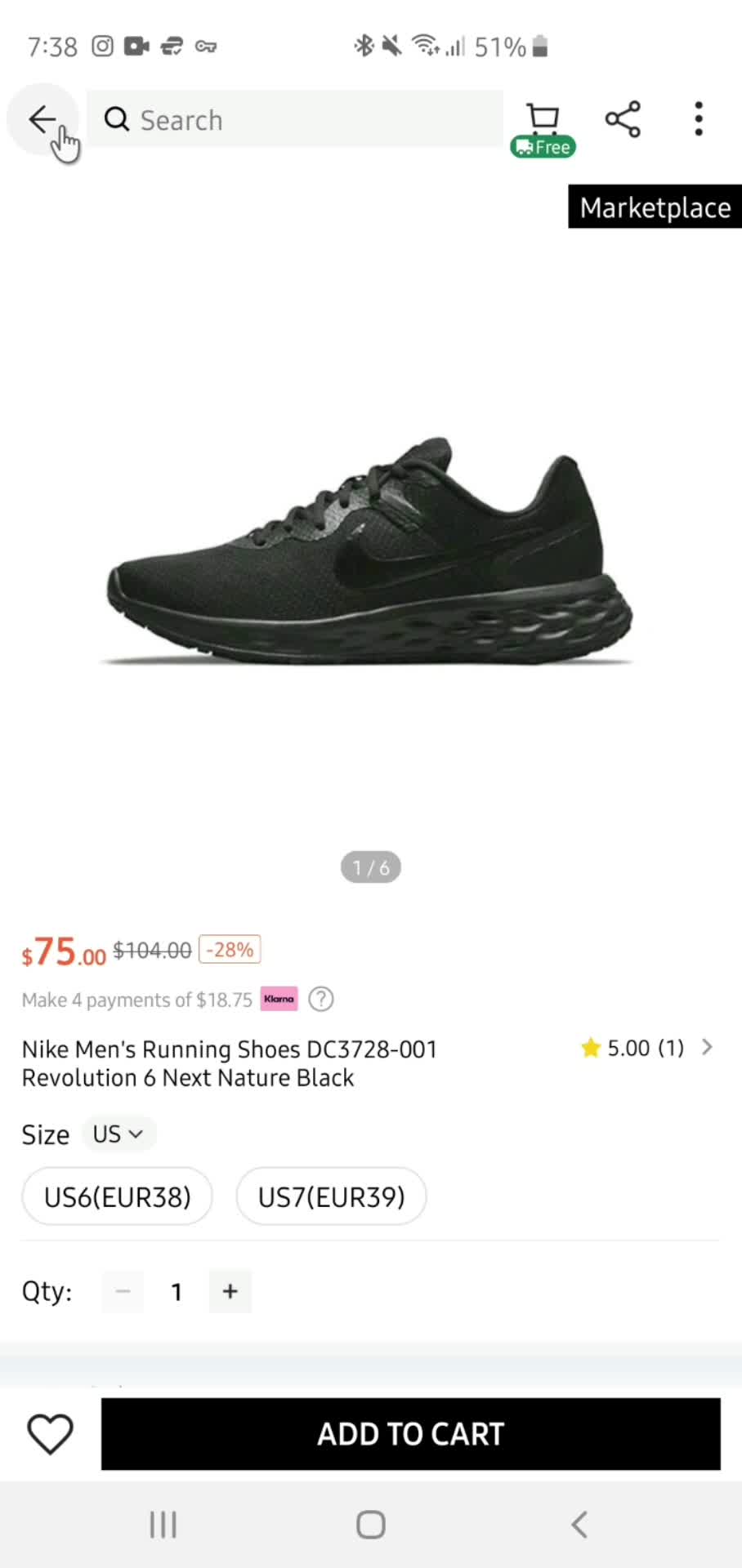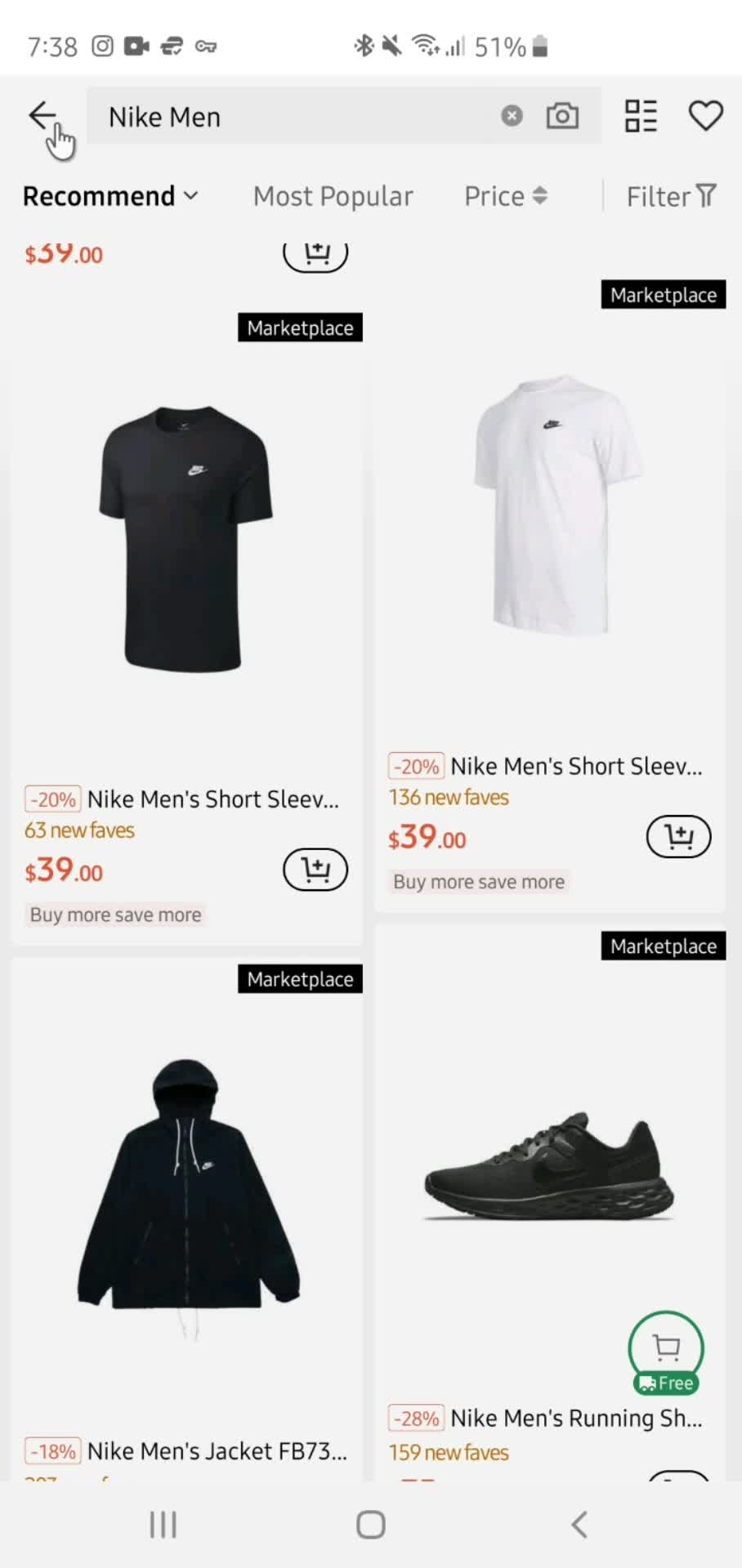Home
this is title
Account
this is title
Settings
this is title
Edit profile
this is title
Edit name
this is title
Save
this is title
Edit profile
this is title
Add bio
this is title
Save
this is title
Edit profile
this is title
Settings
this is title
Account
this is title
Home
this is title
Account
this is title
Settings
this is title
this is title
Switch accounts
this is title
Enter email
this is title
Continue
this is title
Enter password
this is title
Sign in
this is title
this is title
Success
this is title
Settings
this is title
Account
this is title
Home
this is title
Account
this is title
Settings
this is title
Payment methods
this is title
Add payment method
this is title
Payment method added
this is title
Settings
this is title
Account
this is title
Home
this is title
Account
this is title
Settings
this is title
Saved addresses
this is title
Add address
this is title
Enter name
this is title
Enter phone number
this is title
Search location
this is title
Search results
this is title
Save
this is title
Saved addresses
this is title
Settings
this is title
Account
this is title
Home
this is title
Recommended
this is title
Product detail
this is title
this is title
Add to cart
this is title
Recommended
this is title
Home
this is title
Recommended
this is title
Product detail
this is title
Add to cart
this is title
Added to cart
this is title
Recommended
this is title
Cart details
this is title
Home
this is title
Account
this is title
Orders
this is title
Confirm cancellation
this is title
Cancel order
this is title
Orders
this is title
Account
this is title
Home
this is title
Account
this is title
Settings
this is title
Account settings
this is title
Change password
this is title
Enter password
this is title
Set new password
this is title
Confirm password
this is title
Continue
this is title
Account settings
this is title
Settings
this is title
Account
this is title
Home
this is title
Wishlist
this is title
Action menu
this is title
Item deleted
this is title
Delete item
this is title
Item deleted
this is title
Home
this is title
Account
this is title
Settings
this is title
Account settings
this is title
Delete account
this is title
this is title
Account settings
this is title
Settings
this is title
Account
this is title
Sign in
this is title
Continue
this is title
Account
this is title
Home
this is title
Home
this is title
Settings
this is title
Sign out
this is title
Confirm exit
this is title
Agree and continue
this is title
Sign in
this is title
App store listing
this is title
Splash screen
this is title
Welcome
this is title
this is title
Home
this is title
Sign in
this is title
Enter email
this is title
Continue
this is title
Set password
this is title
Continue
this is title
Verify phone number
this is title
this is title
Home
this is title
Account
this is title
Home
this is title
Recommended
this is title
Product detail
this is title
Recommended
this is title
Cart
this is title
Checkout
this is title
Select payment method
this is title
Place order
this is title
Order placed
this is title
Orders
this is title
Recommended
this is title
Home
this is title
Search
this is title
this is title
Search results
this is title
Product detail
this is title
Added to favorites
this is title
Action menu
this is title
Wishlist
this is title
Product detail
this is title
Search results
this is title
Product detail
this is title
Added to favorites
this is title
Search results
this is title
Wishlist
this is title
Search results
this is title
Search
this is title
Home
this is title
Search
this is title
this is title
Search results
this is title
Search
this is title
Search results
this is title
Product detail
this is title
Search results
this is title
Search
this is title
No search results
this is title
Home
this is title
Account
this is title
Settings
this is title
Saved addresses
this is title
Settings
this is title
Payment details
this is title
Settings
this is title
Account settings
this is title
Change password
this is title
Account settings
this is title
Delete account
this is title
Account settings
this is title
Settings
this is title
Set location
this is title
Settings
this is title
Select language
this is title
Settings
this is title
Select currency
this is title
Settings
this is title
Set preferences
this is title
Connect email address
this is title
this is title
Settings
this is title
Blocked users
this is title
Settings
this is title
Confirm delete
this is title
Settings
this is title
Privacy policy
this is title
this is title
Settings
this is title
Terms & conditions
this is title
Settings
this is title
Rate
this is title
Submit feedback
this is title
Settings
this is title
Connect
this is title
Settings
this is title
this is title
More information
this is title
Settings
this is title
this is title
Settings
this is title
Switch accounts
this is title
Settings
this is title
Account
this is title
Home
this is title
Search
this is title
this is title
Search results
this is title
Product detail
this is title
Share
this is title
Set permissions
this is title
Product detail
this is title
Search results
this is title