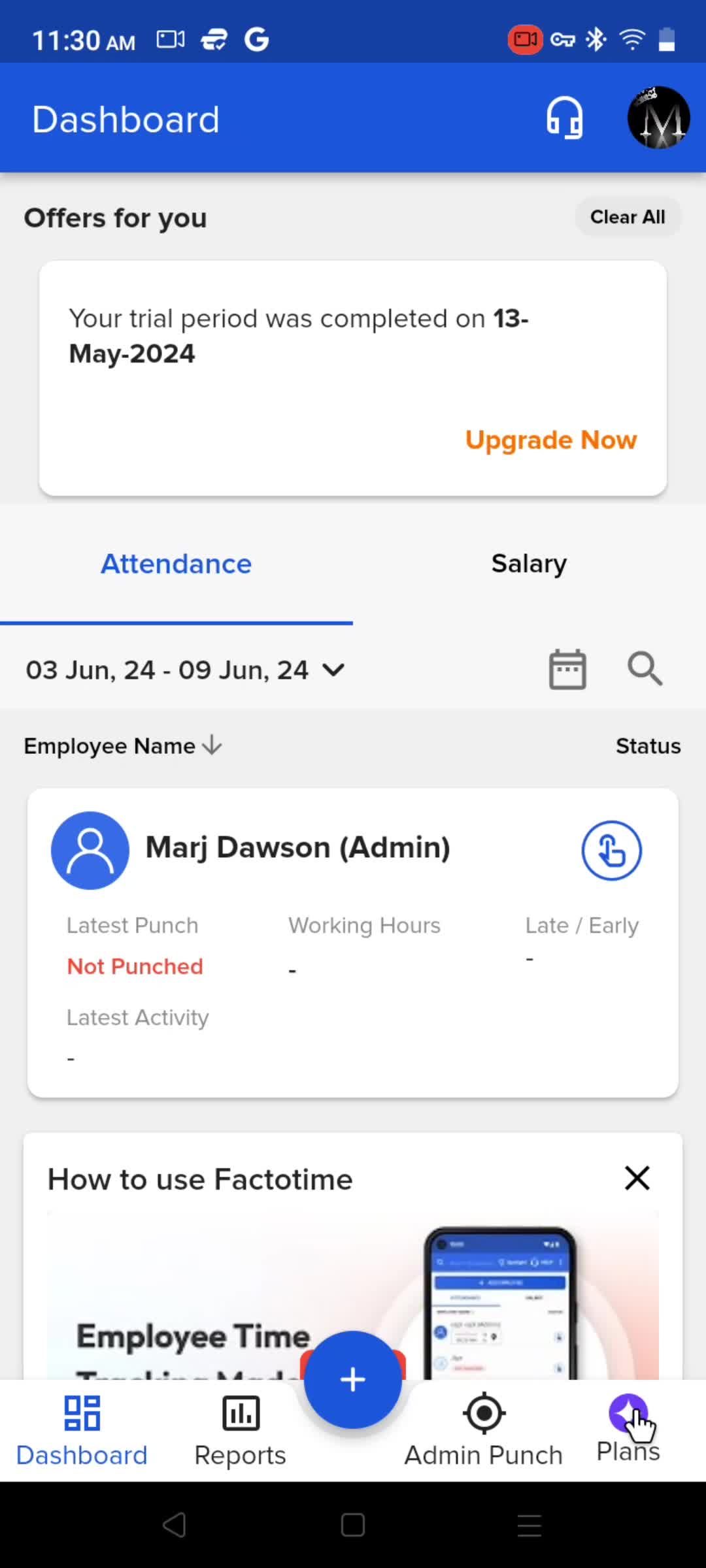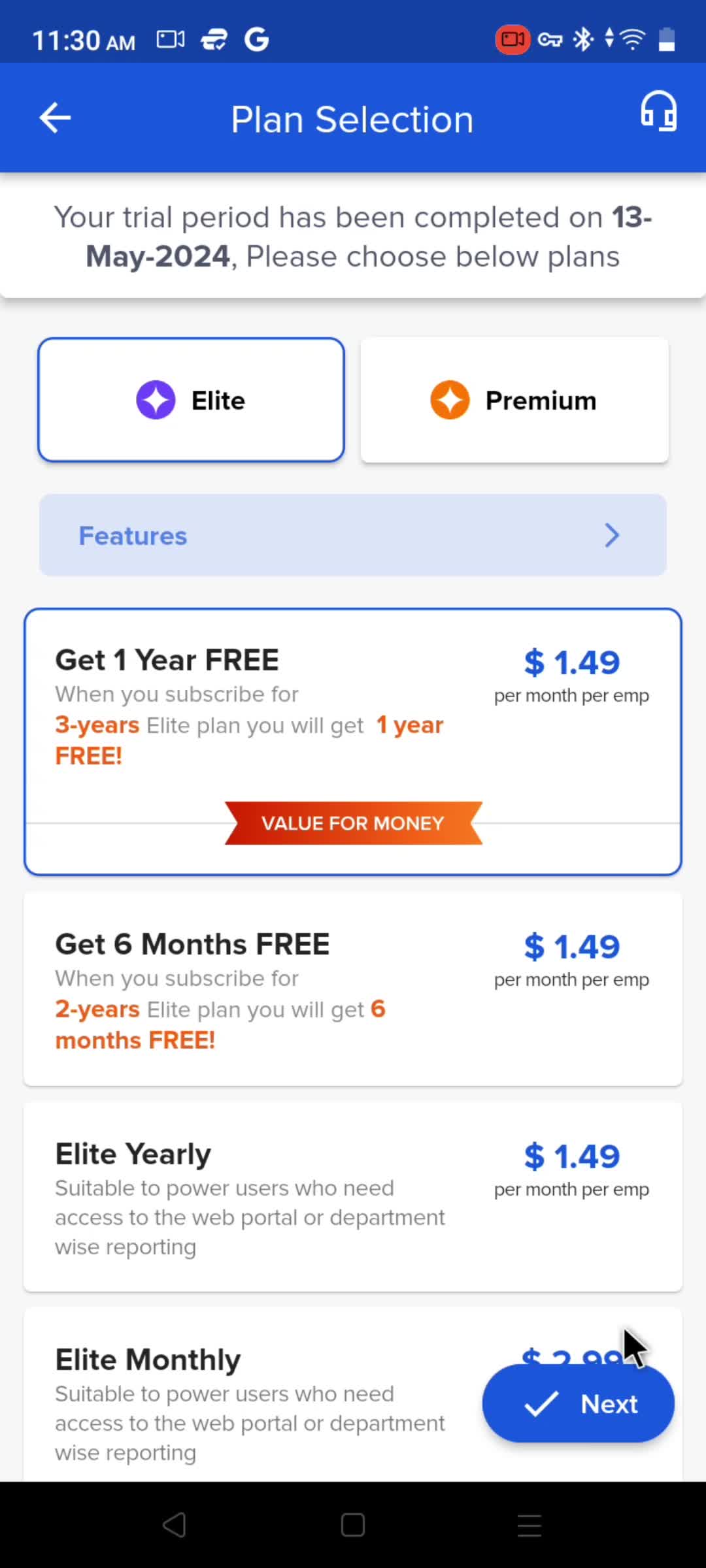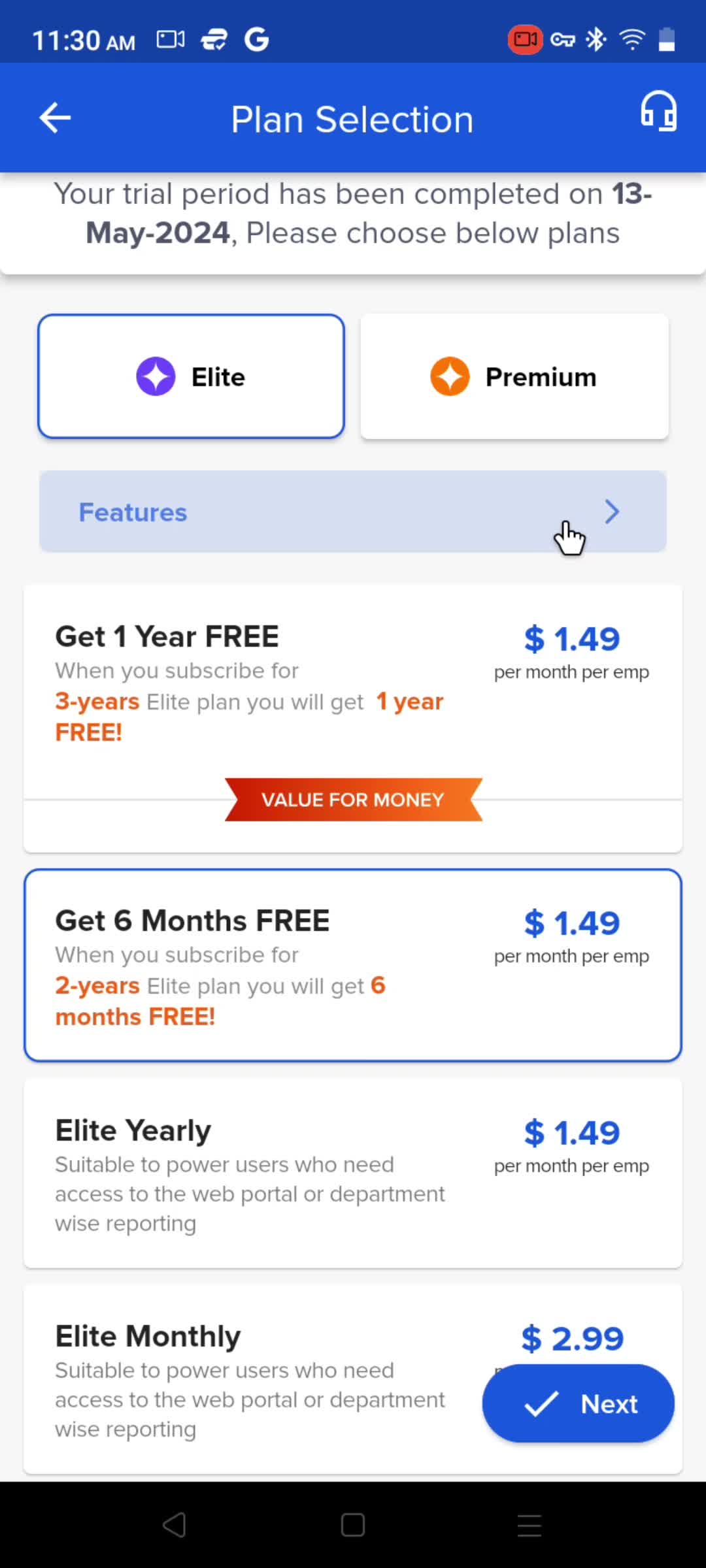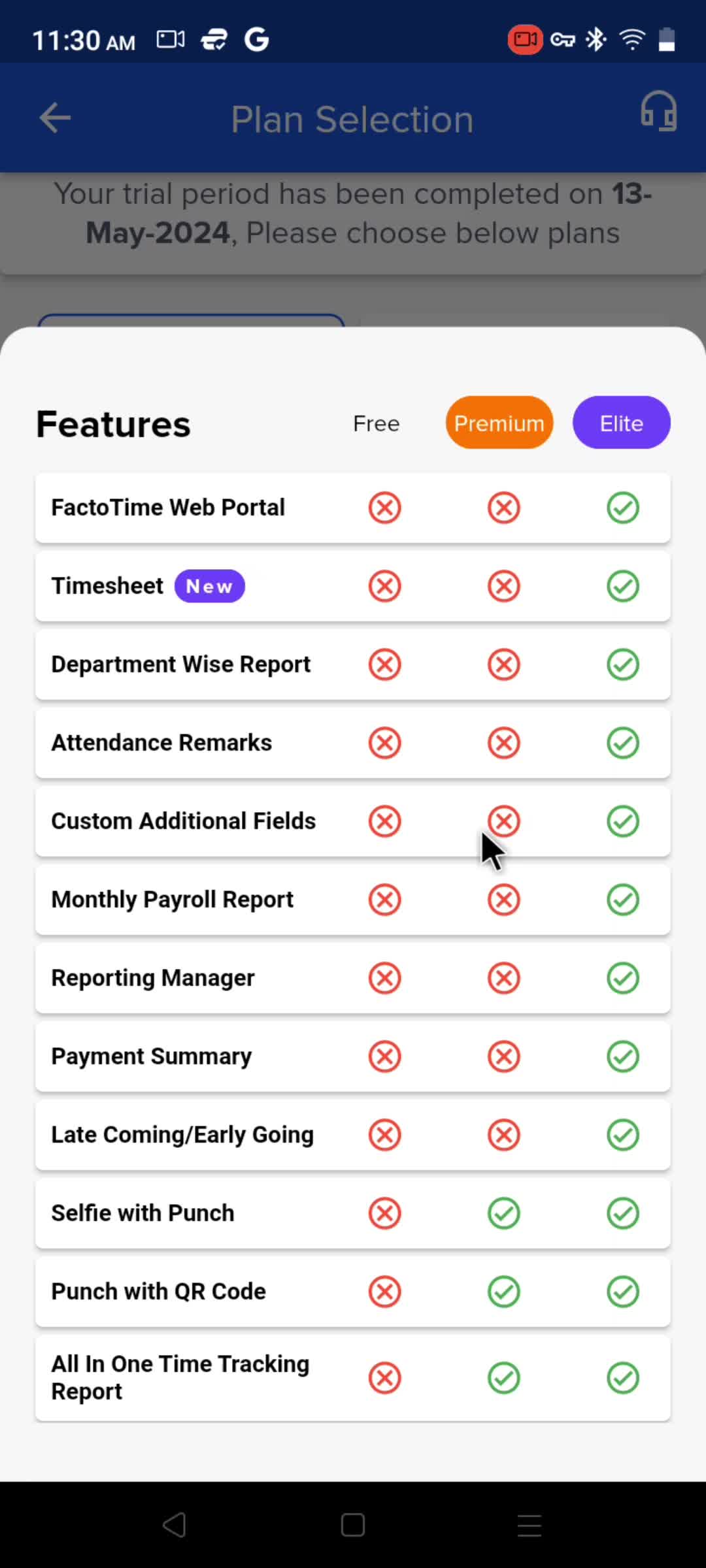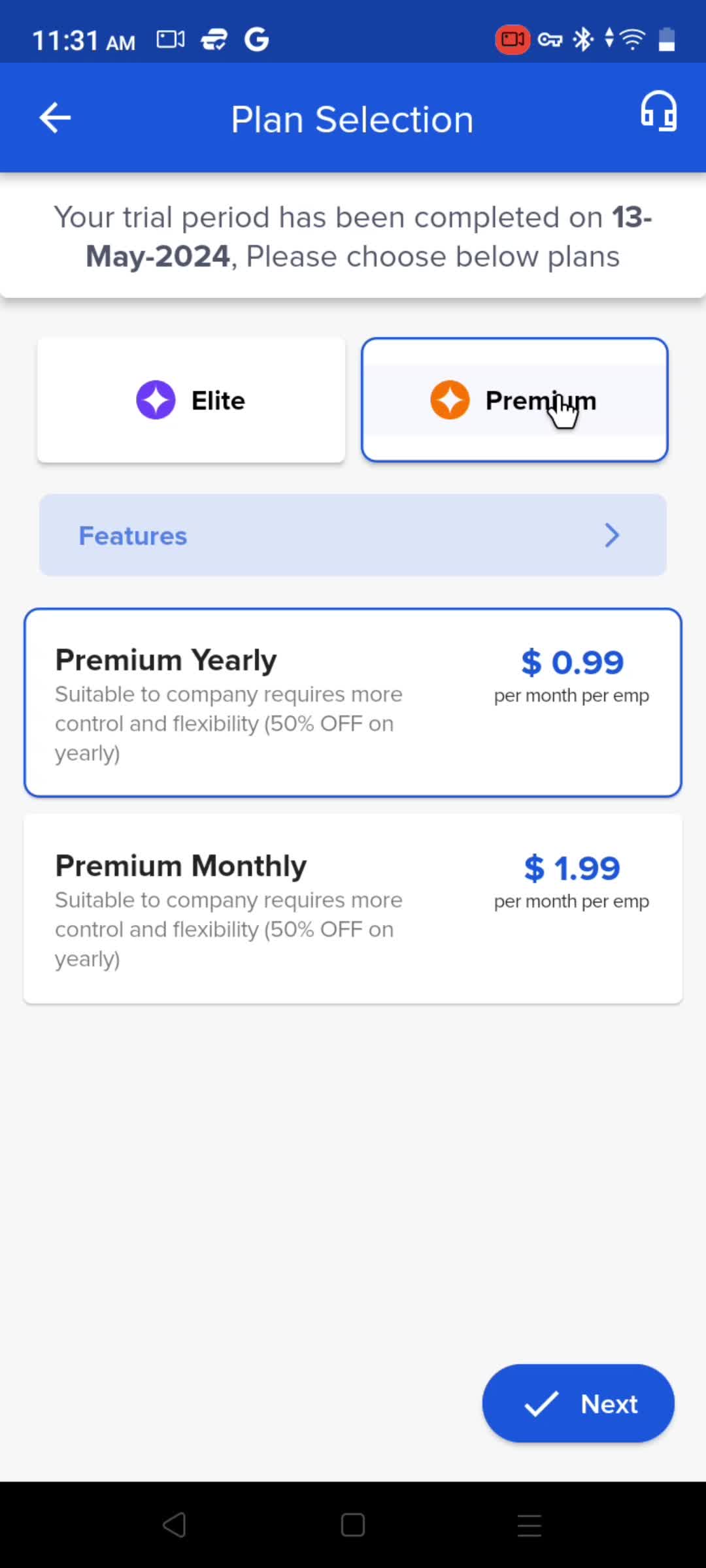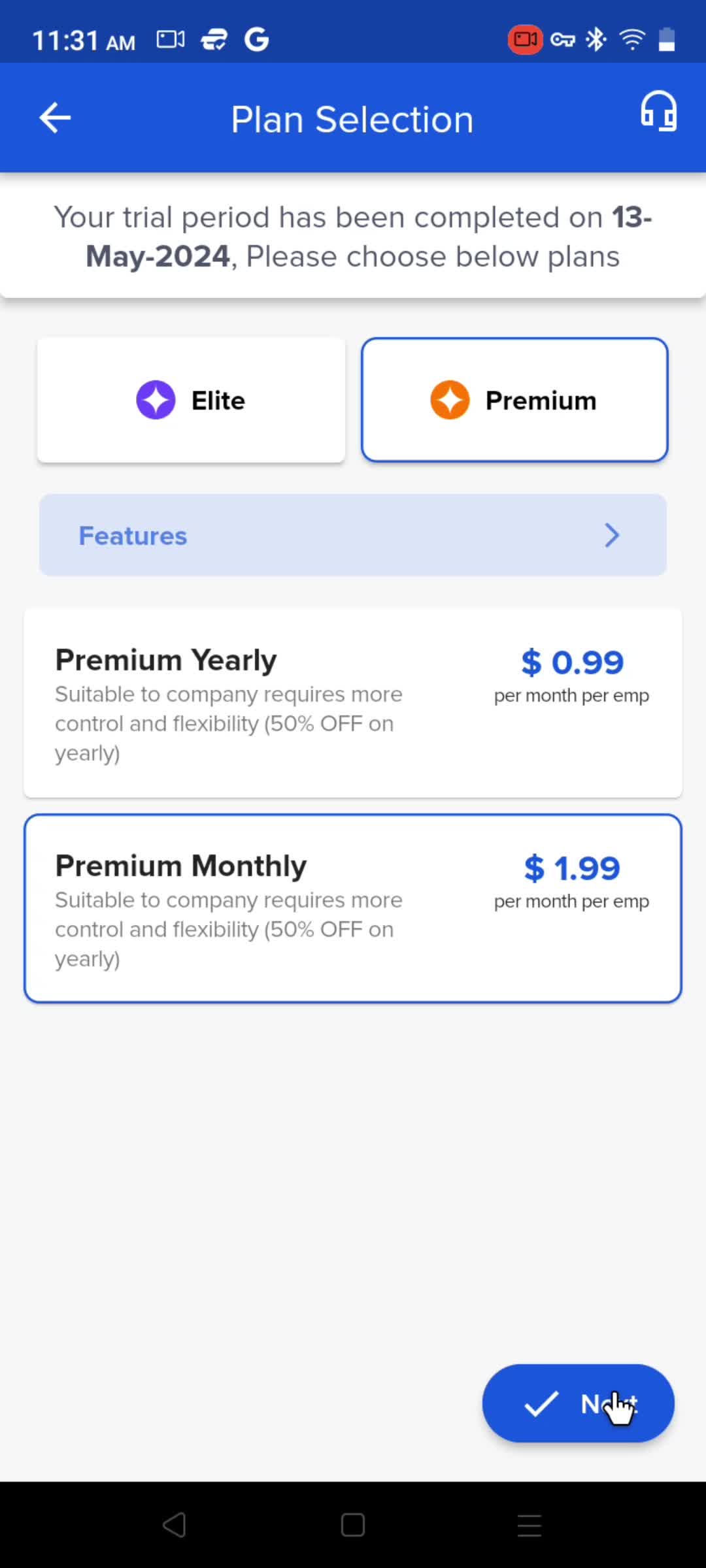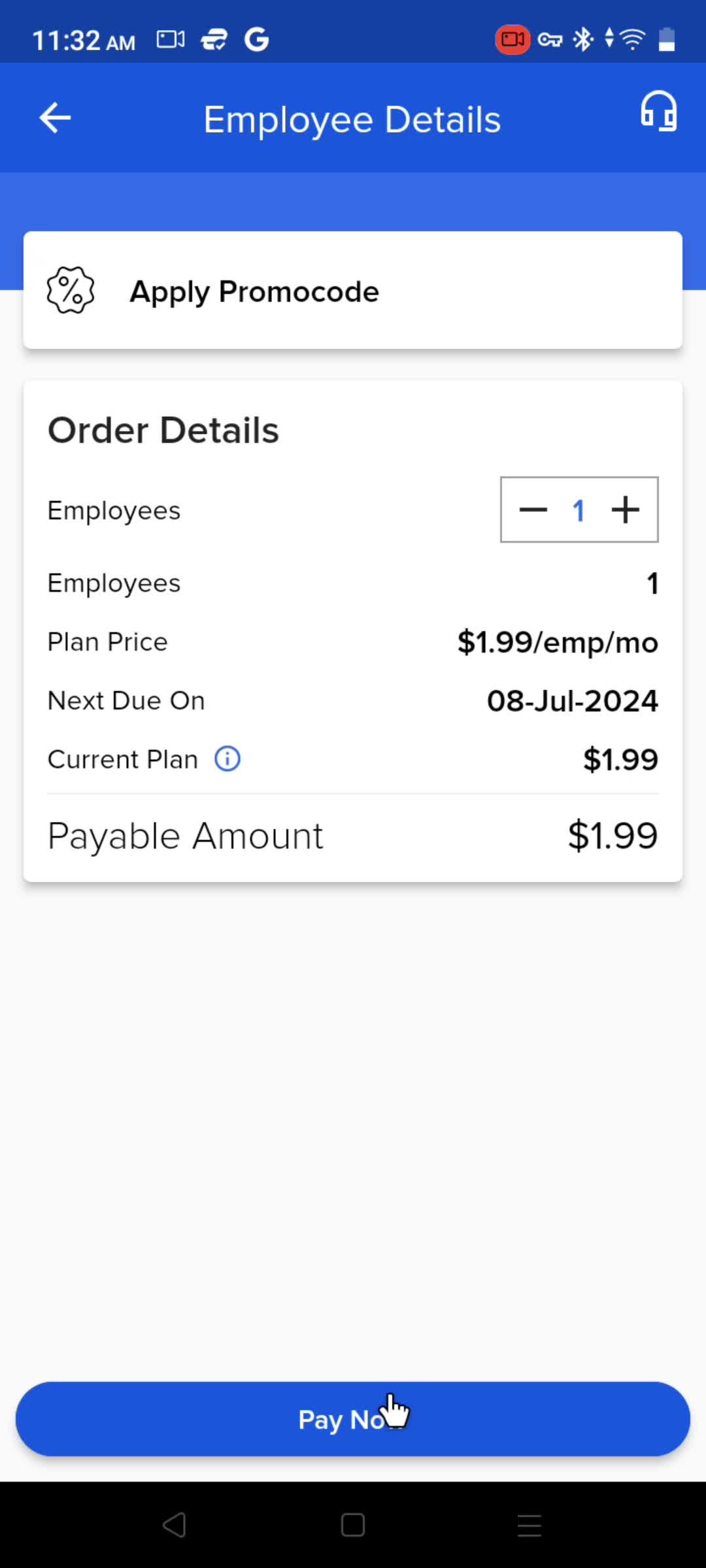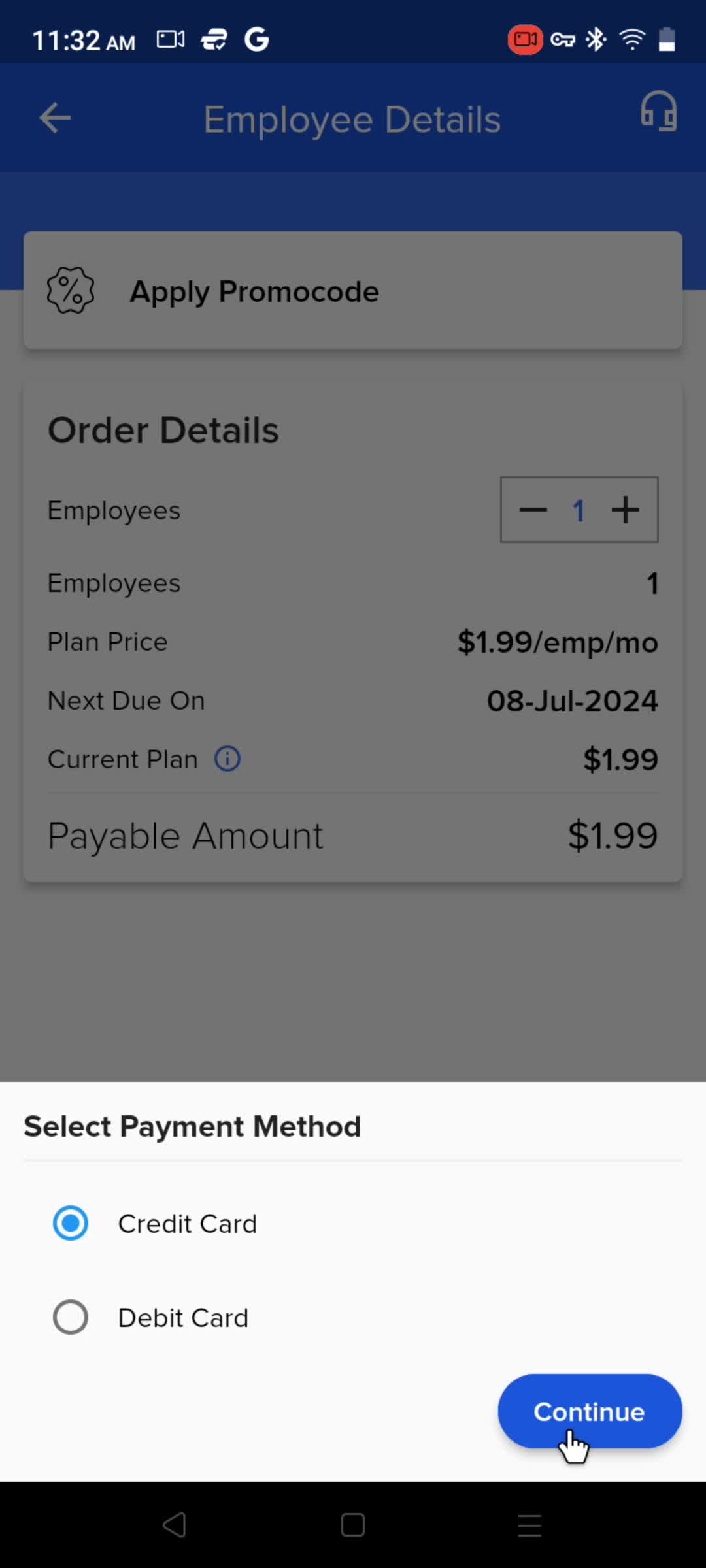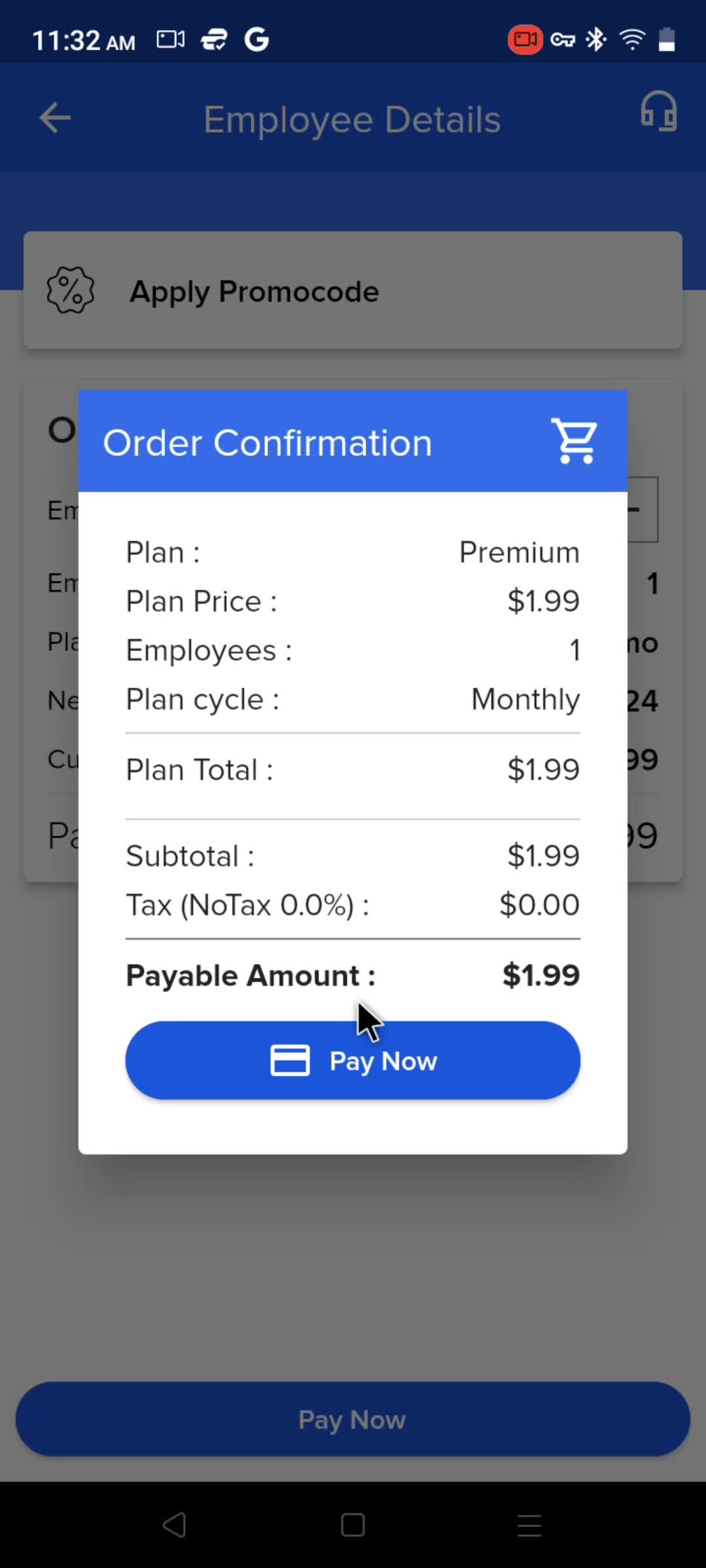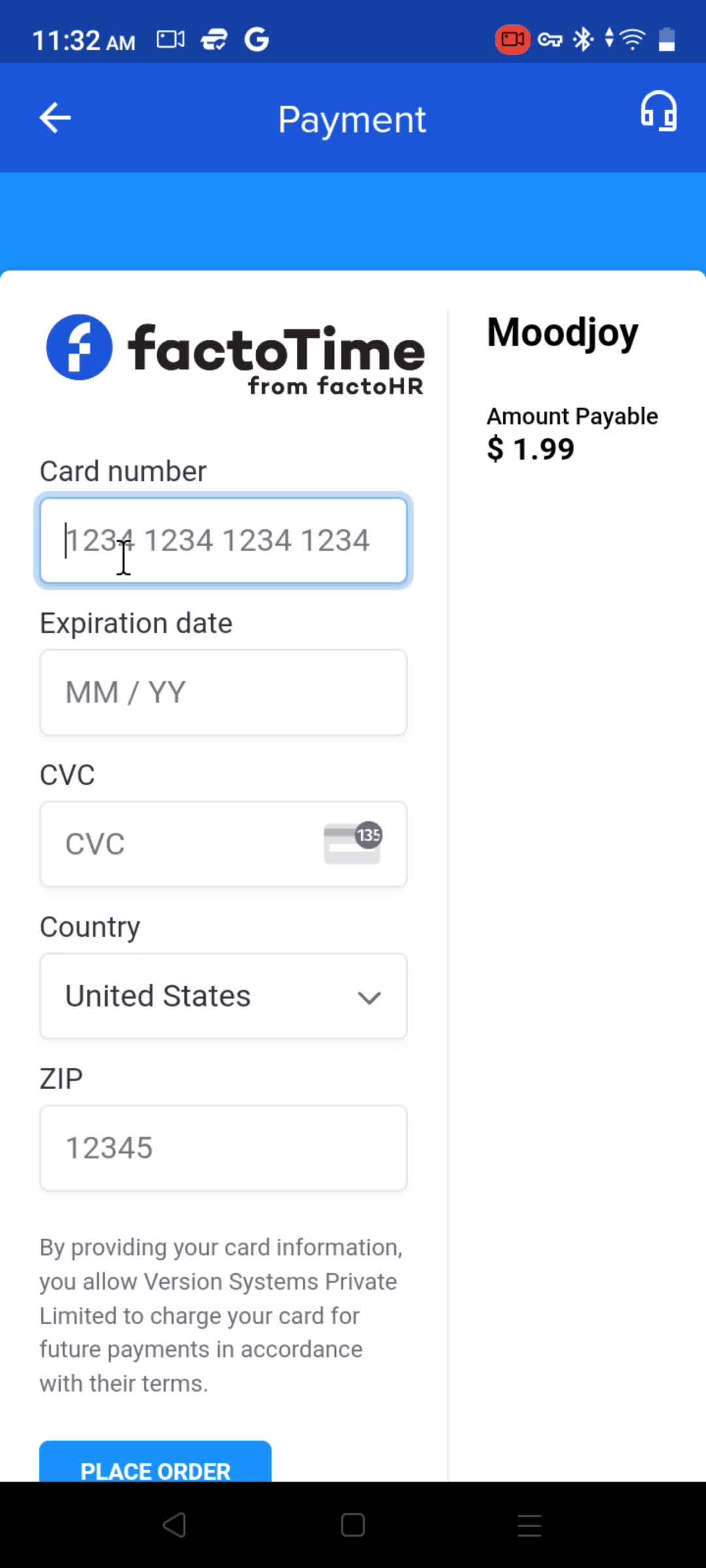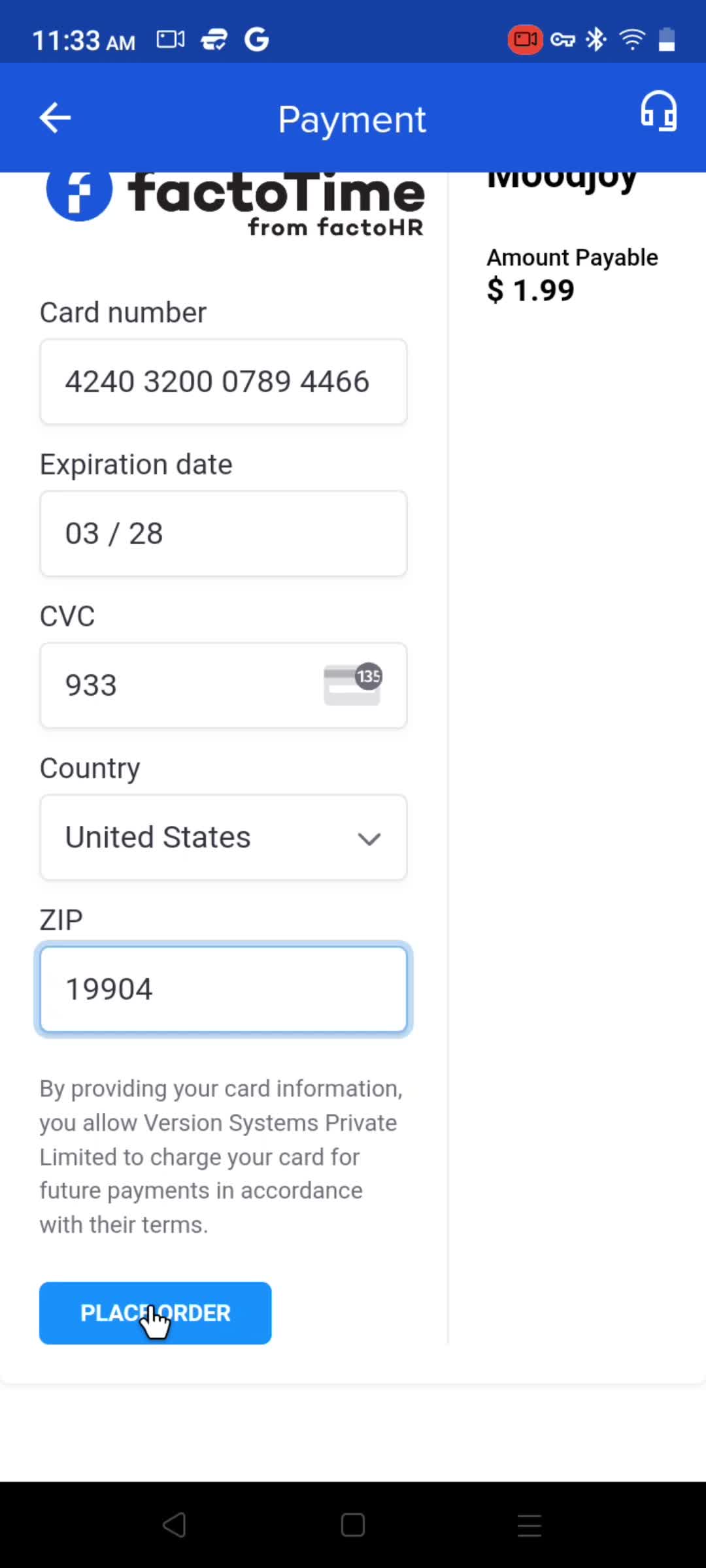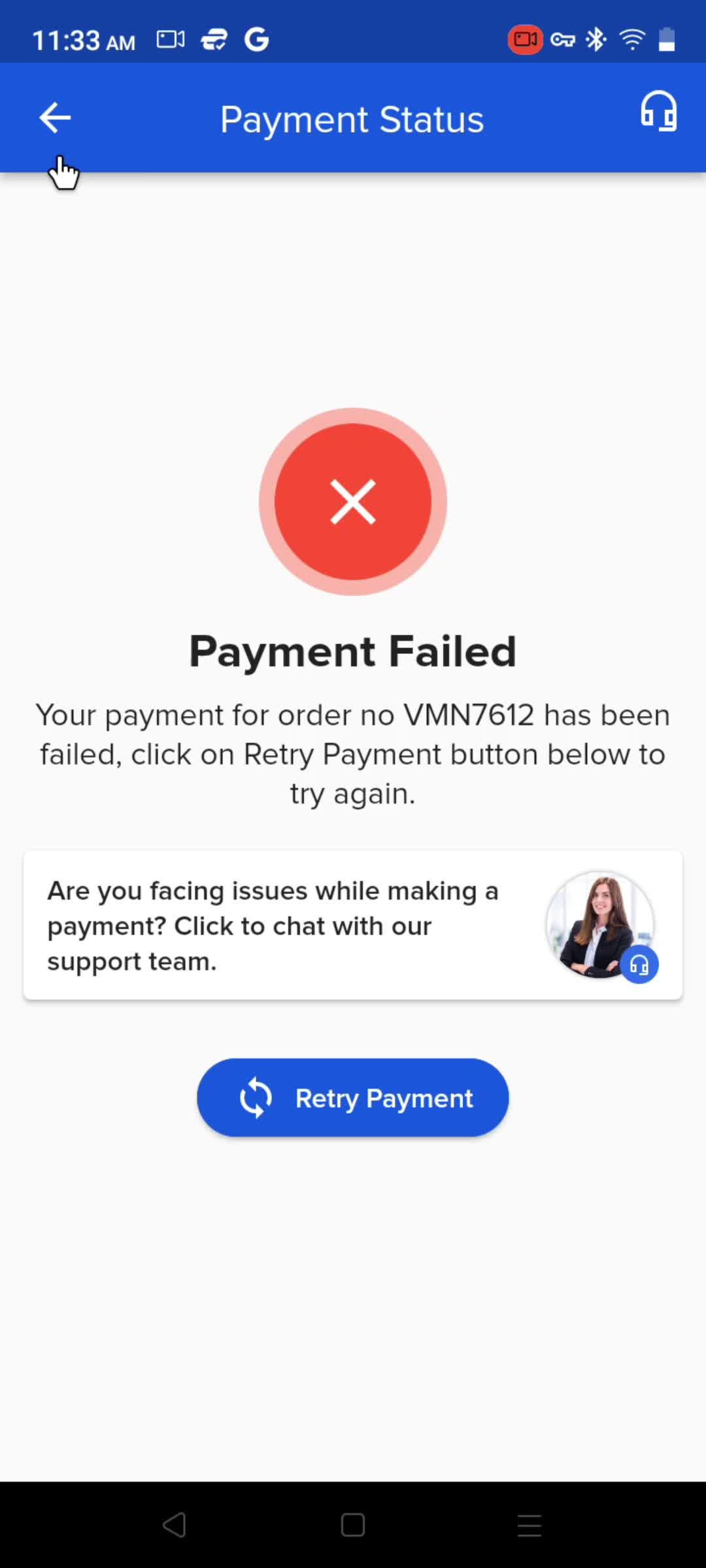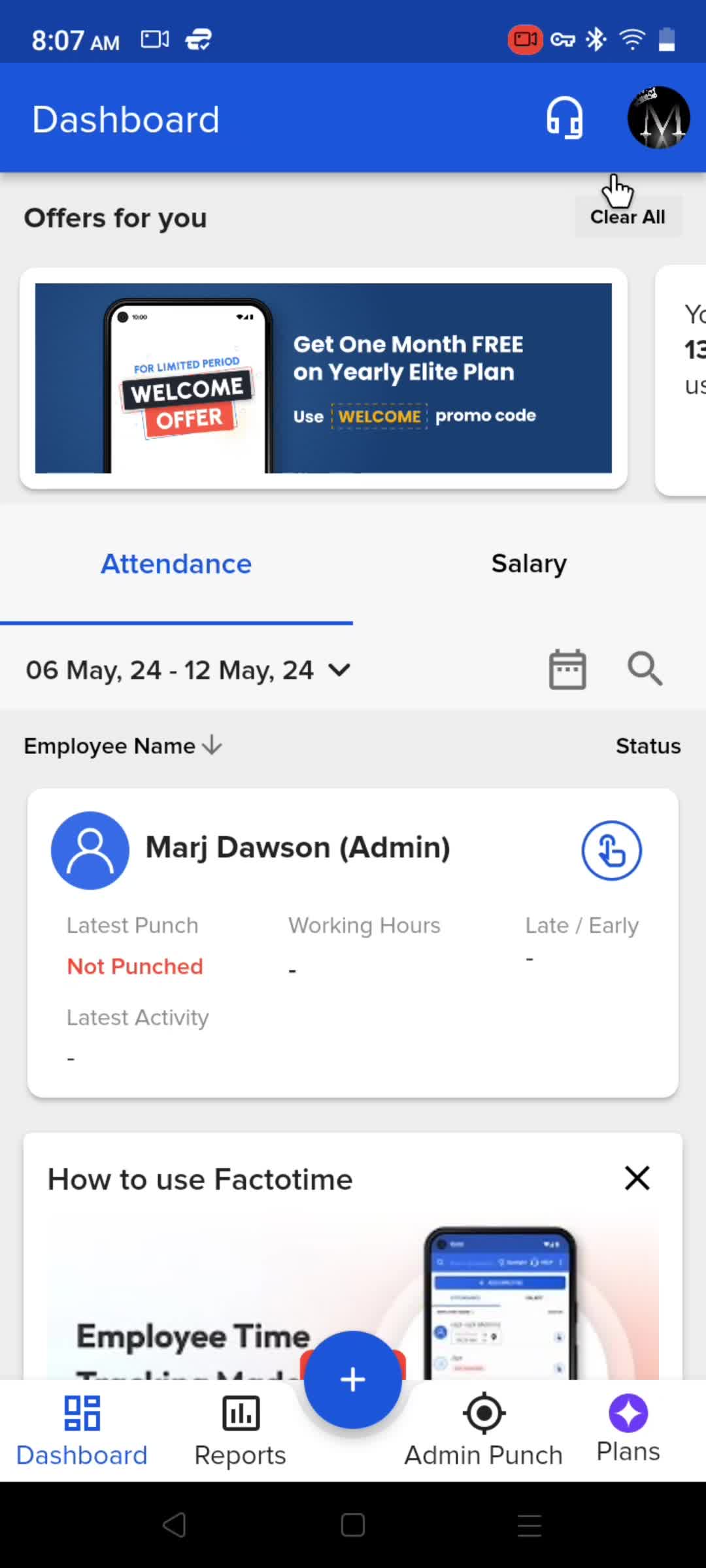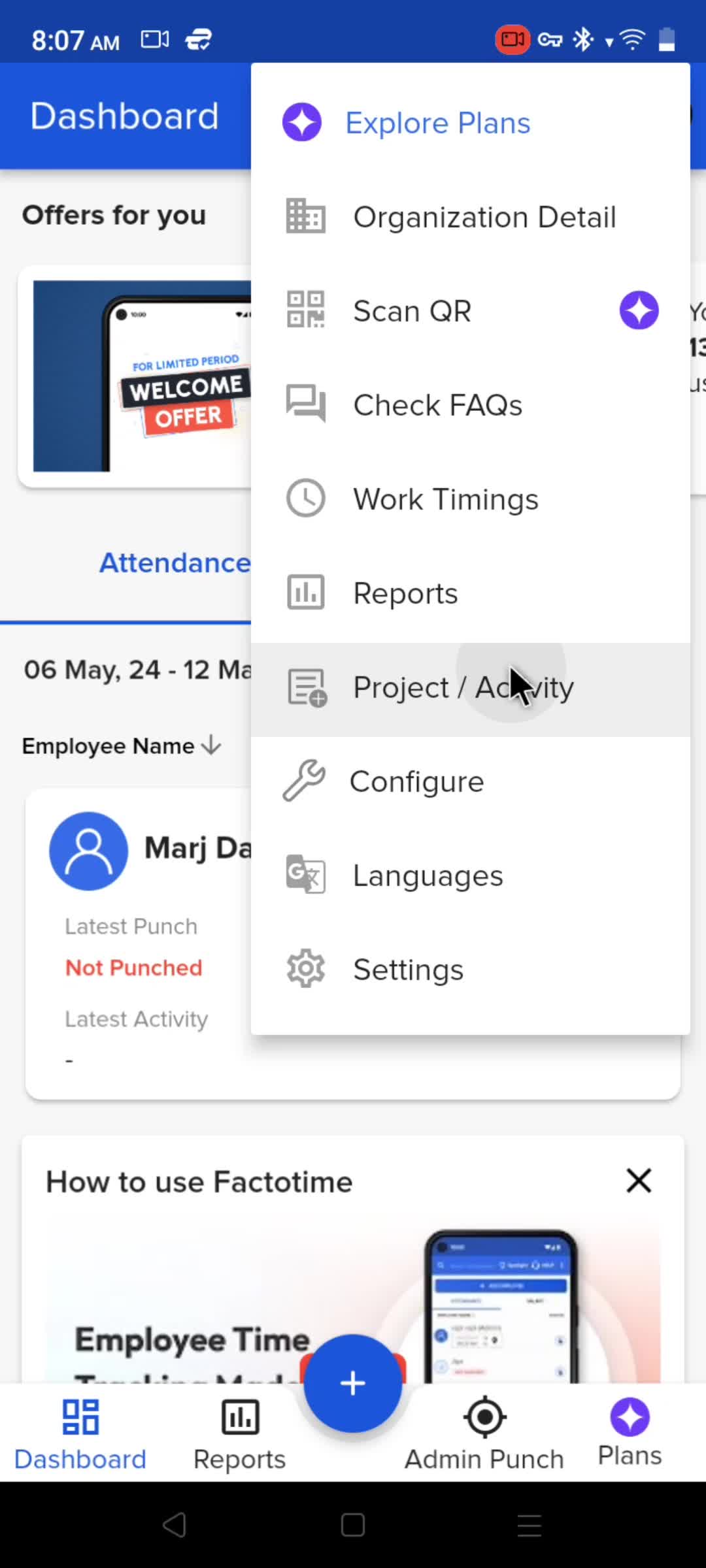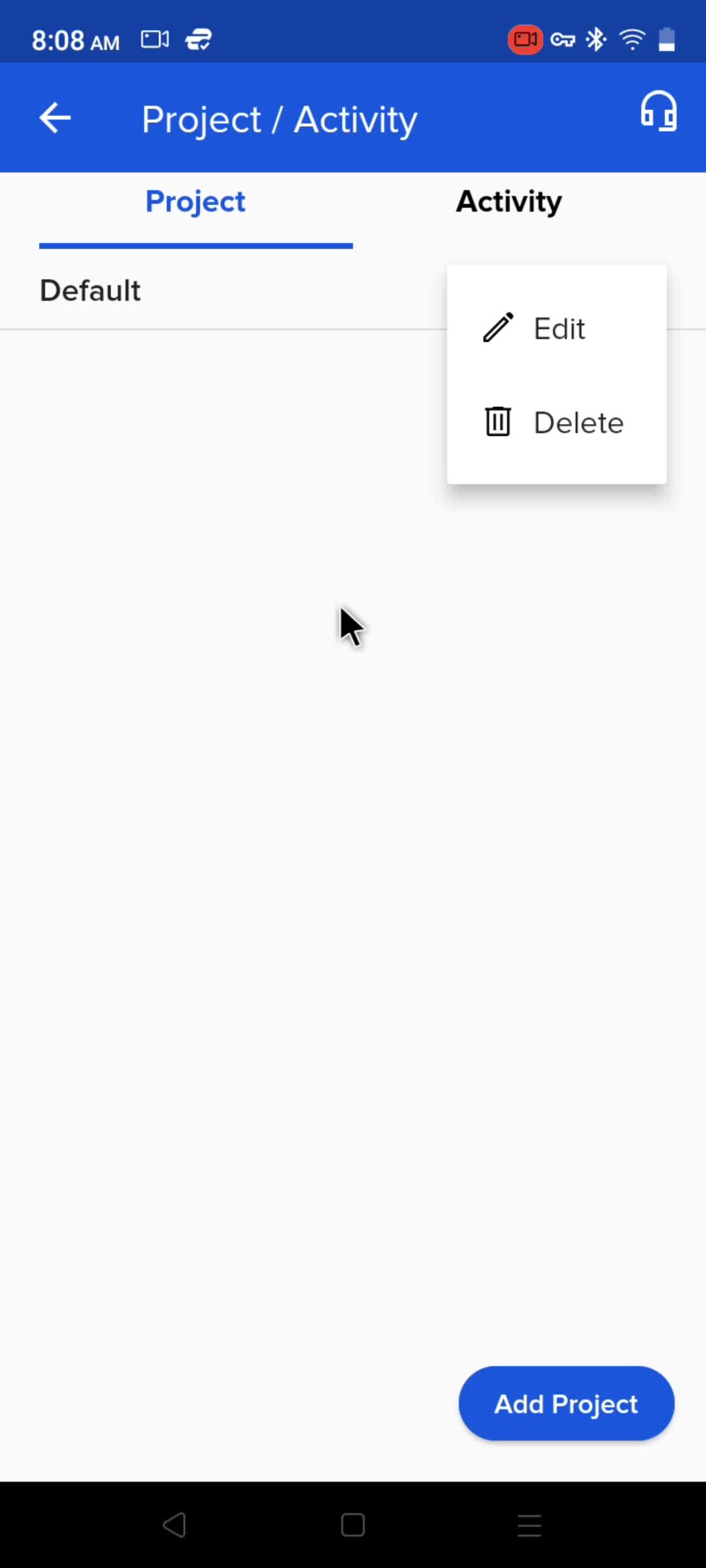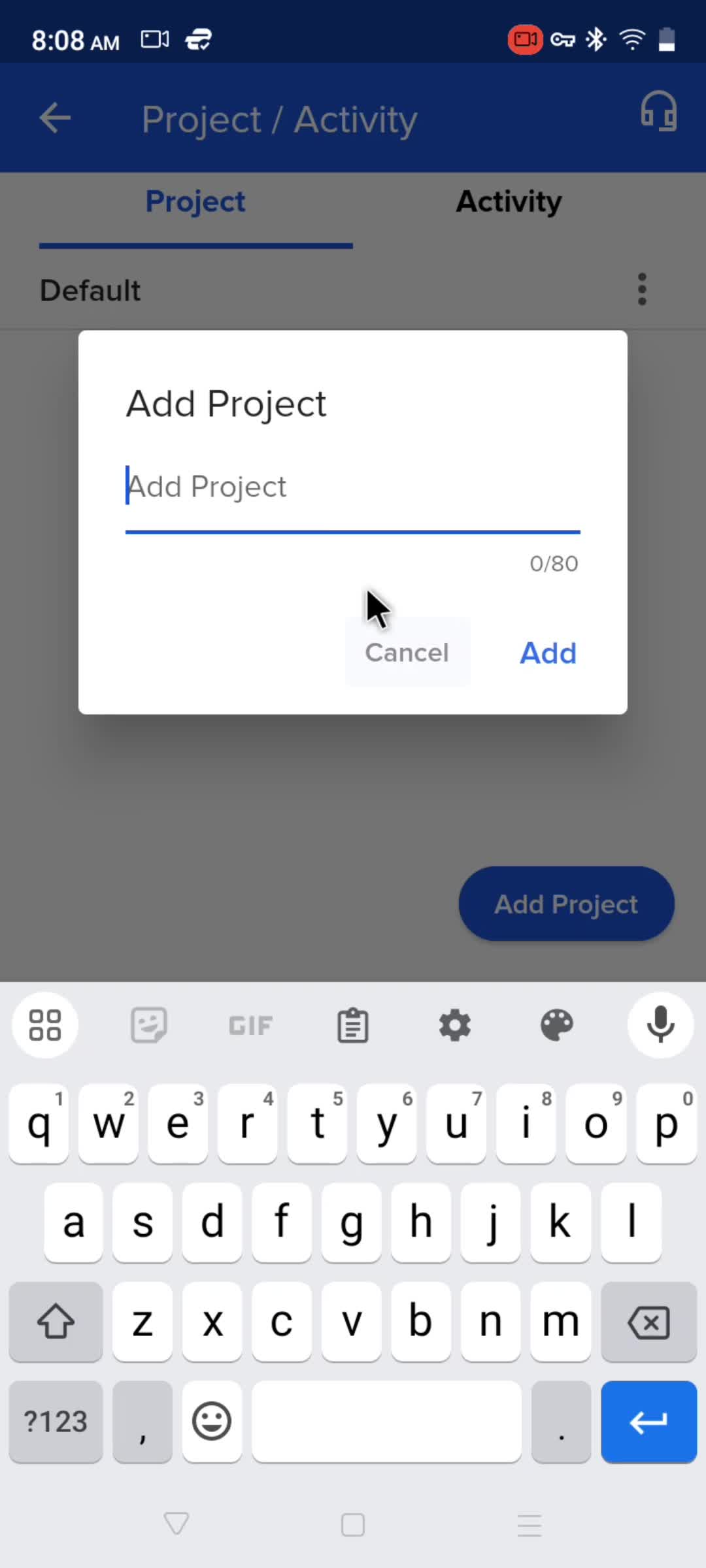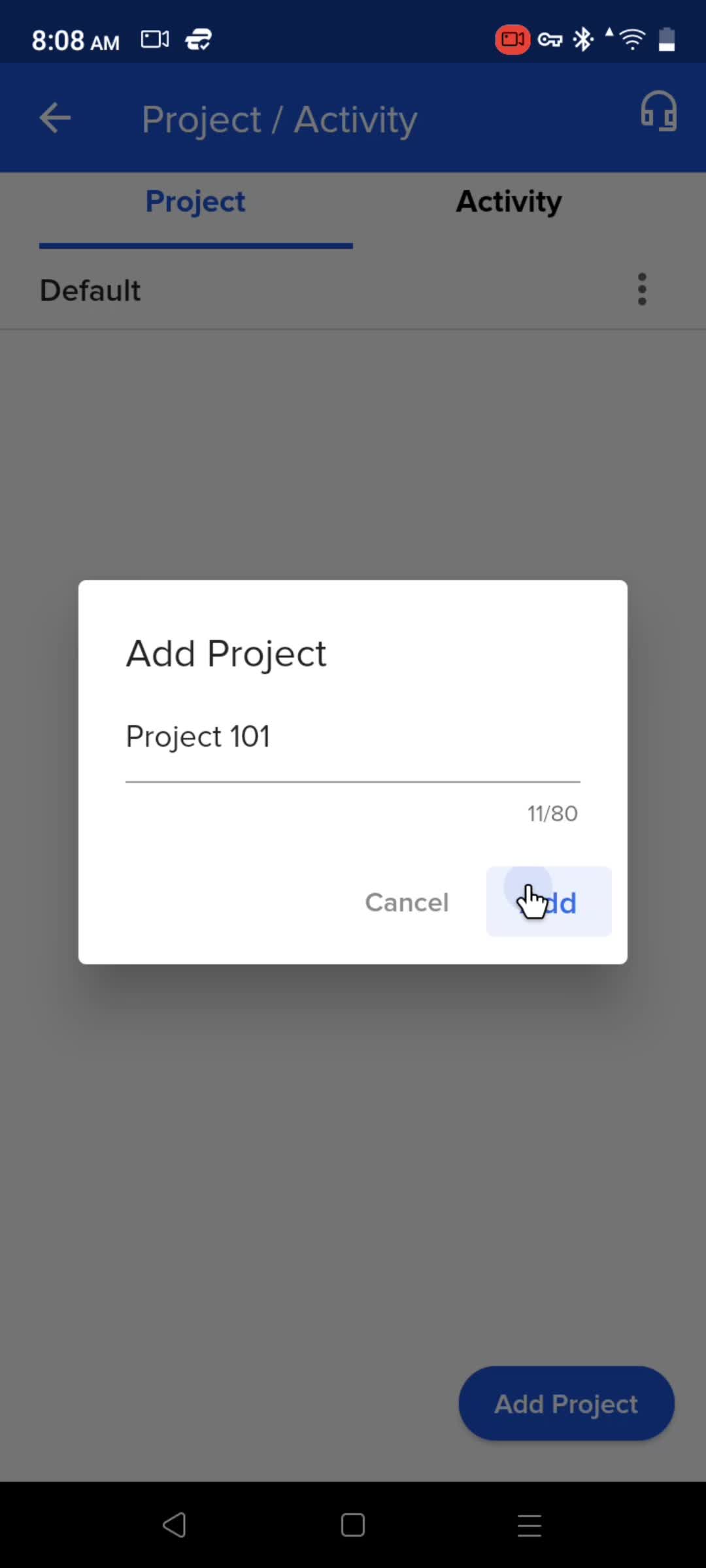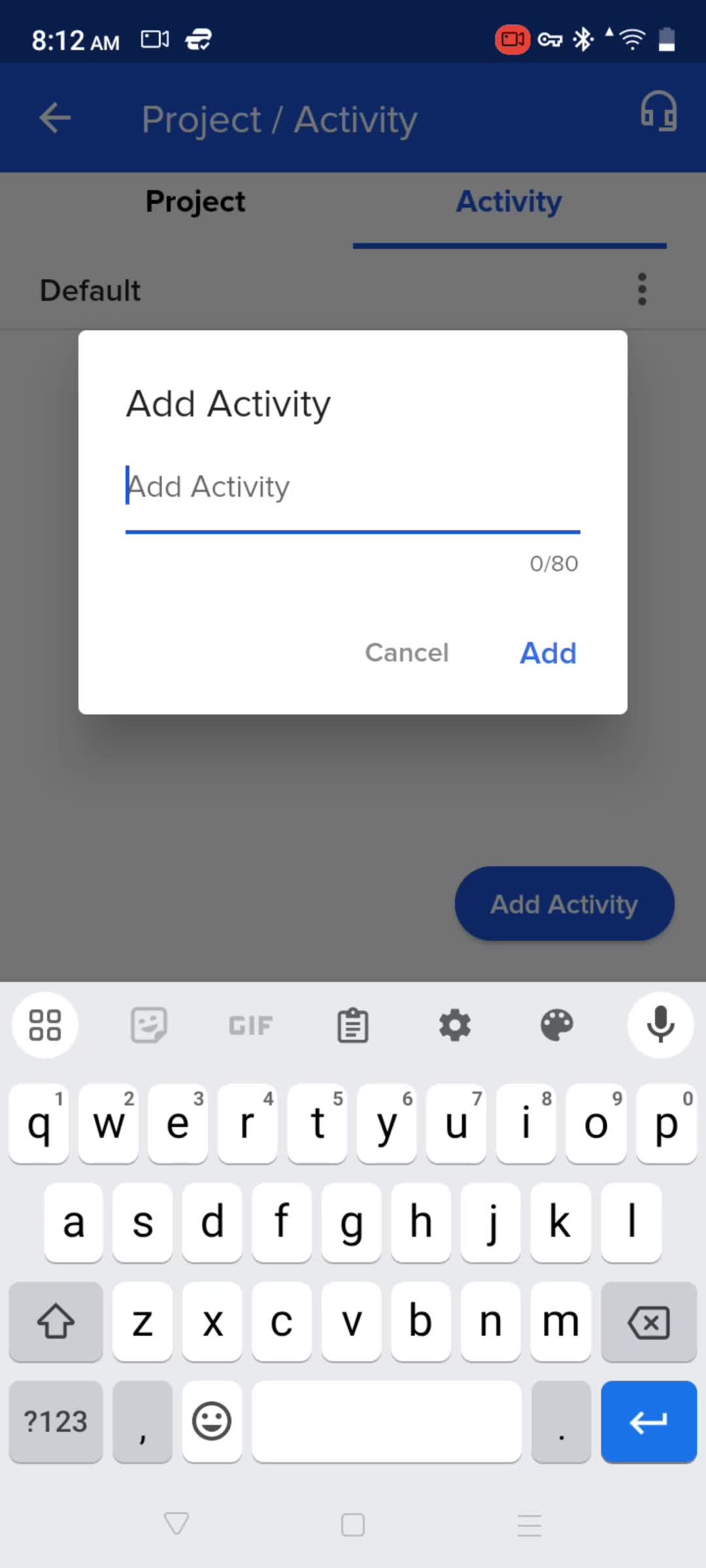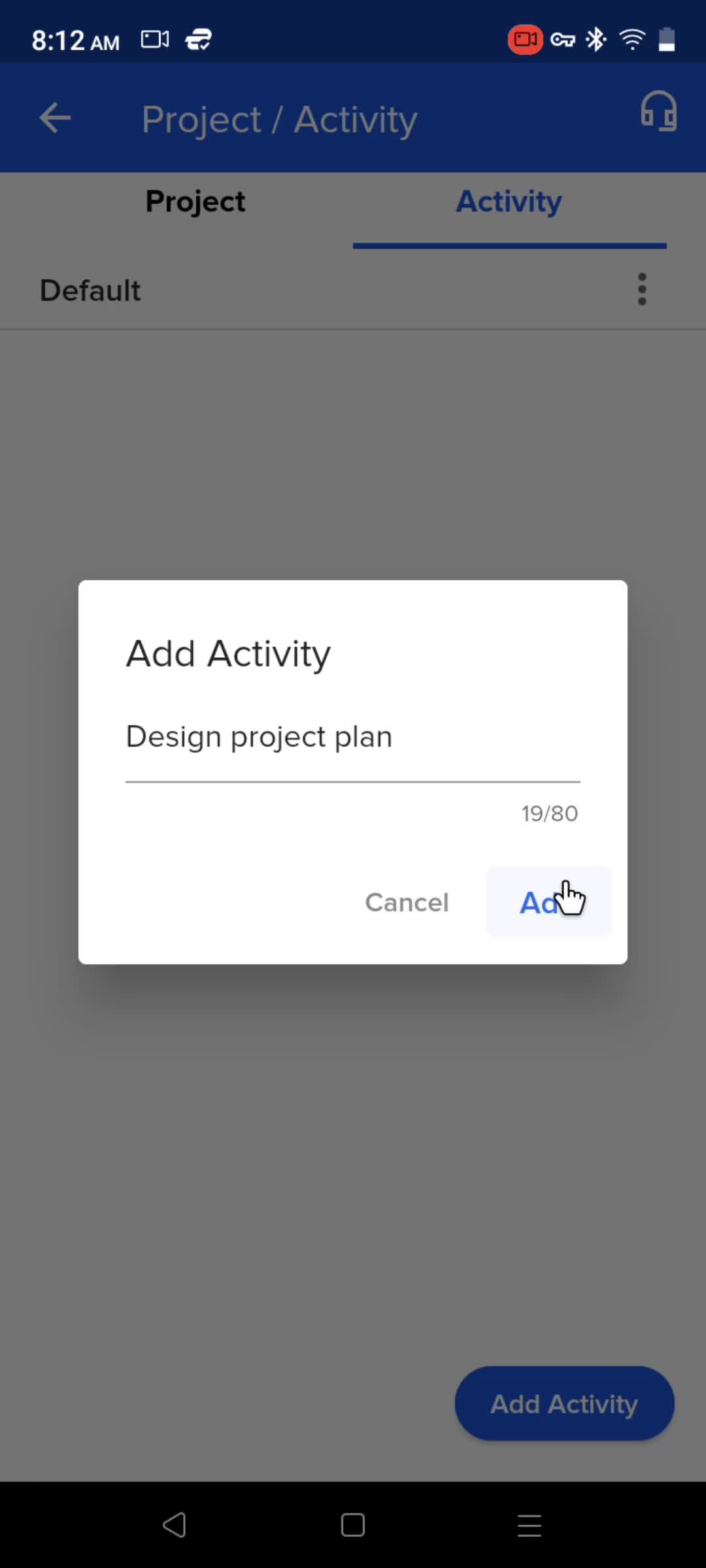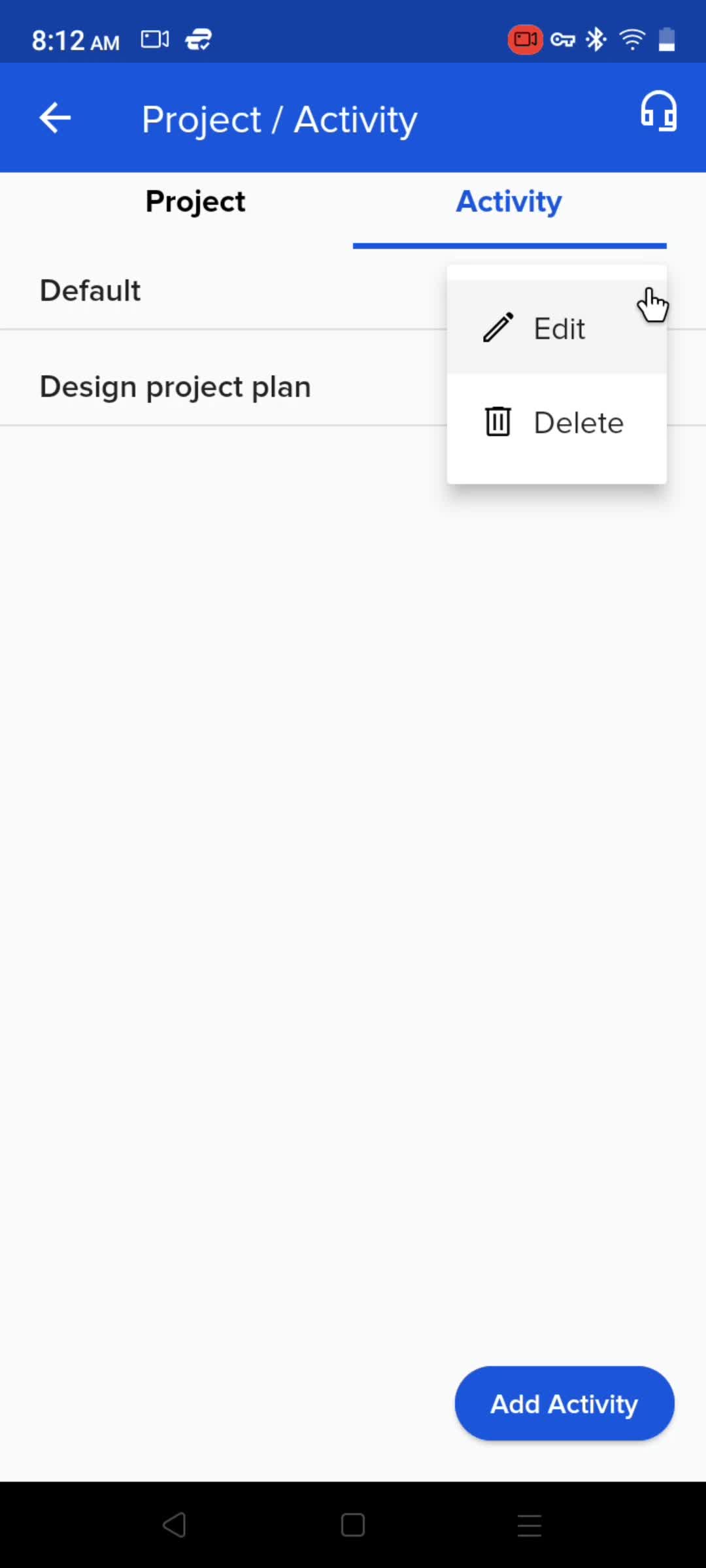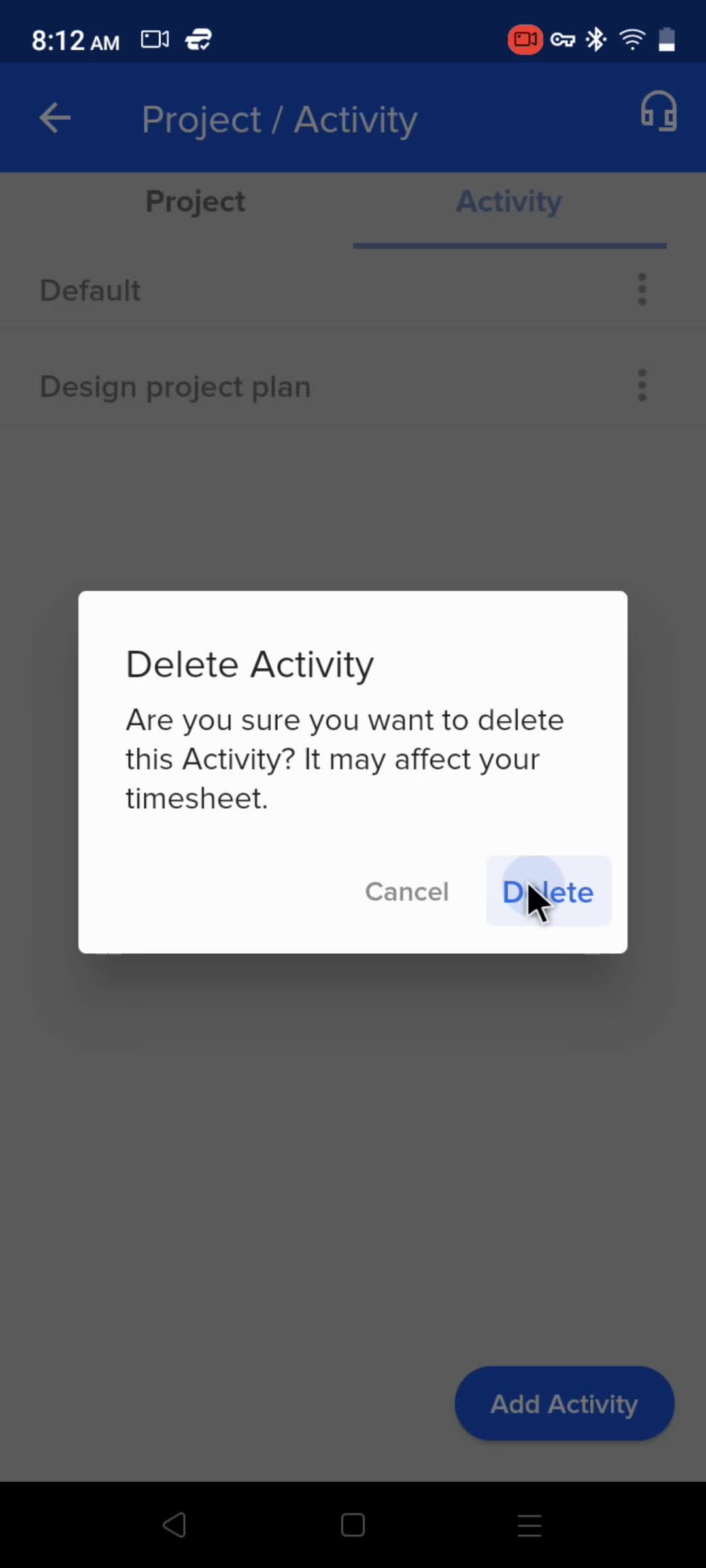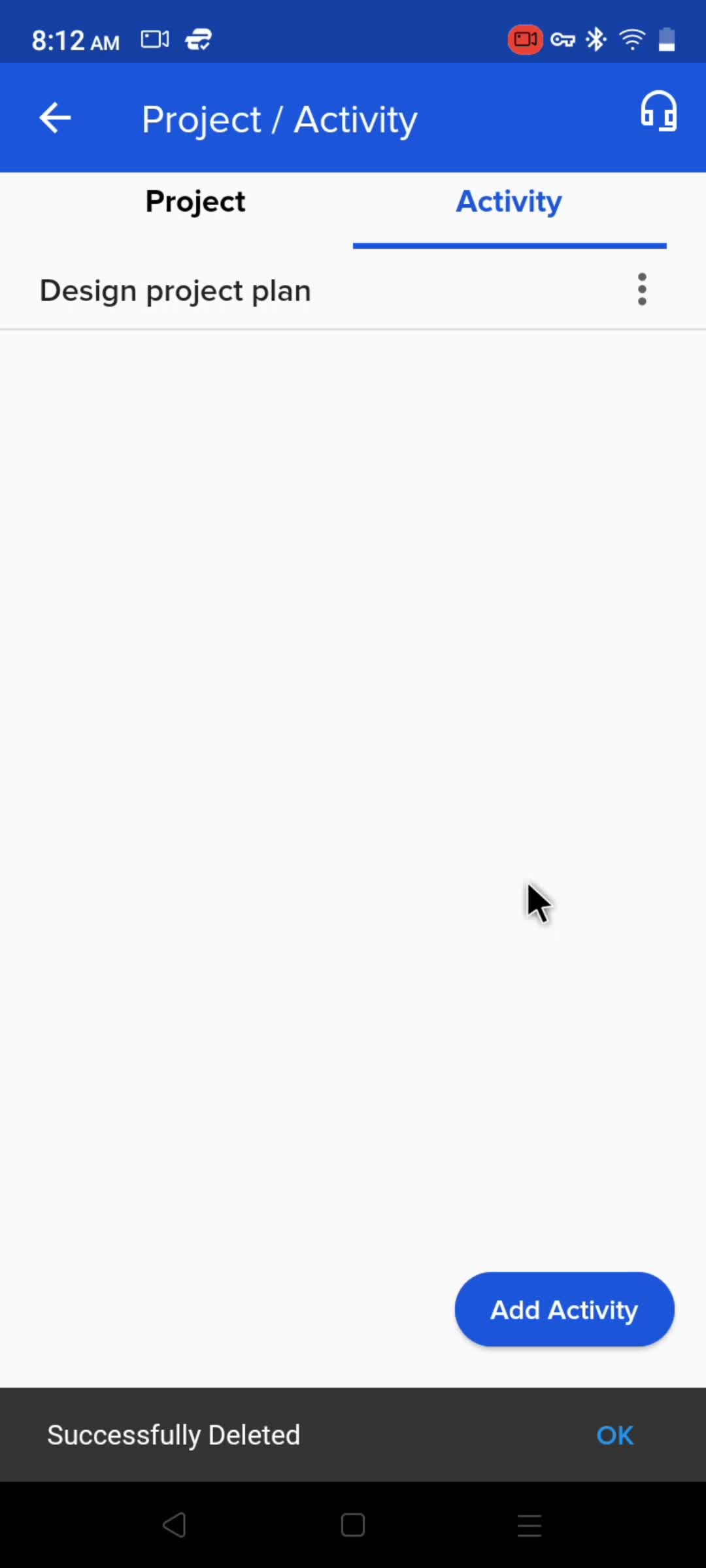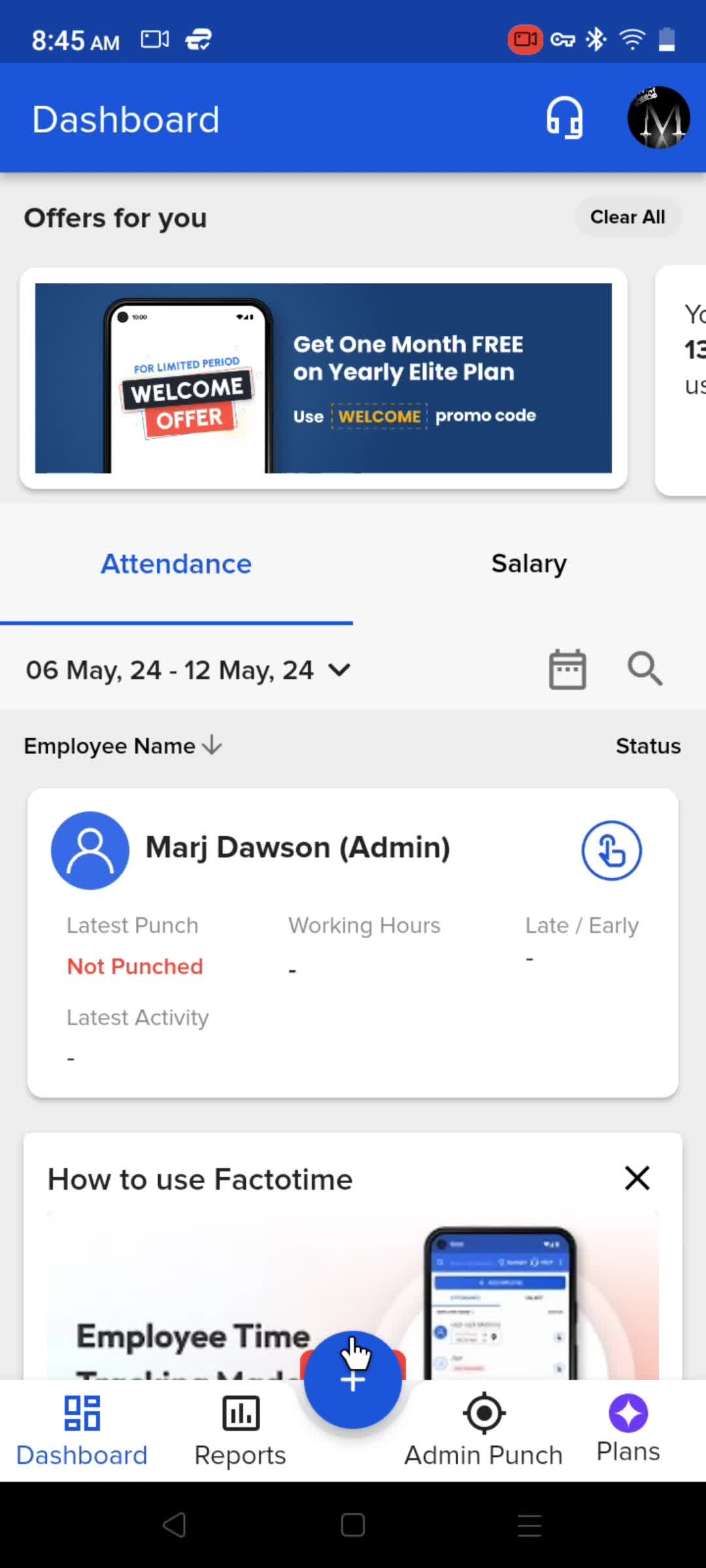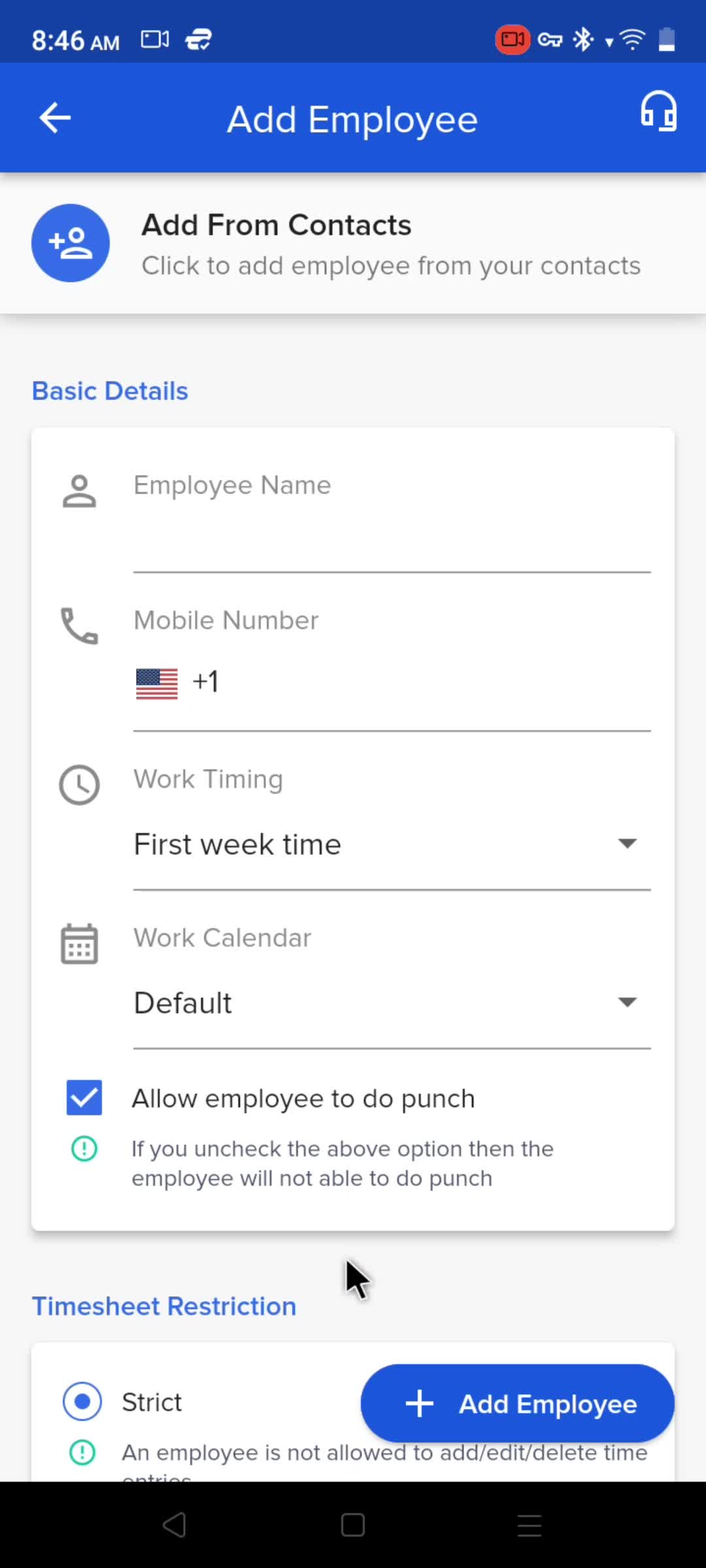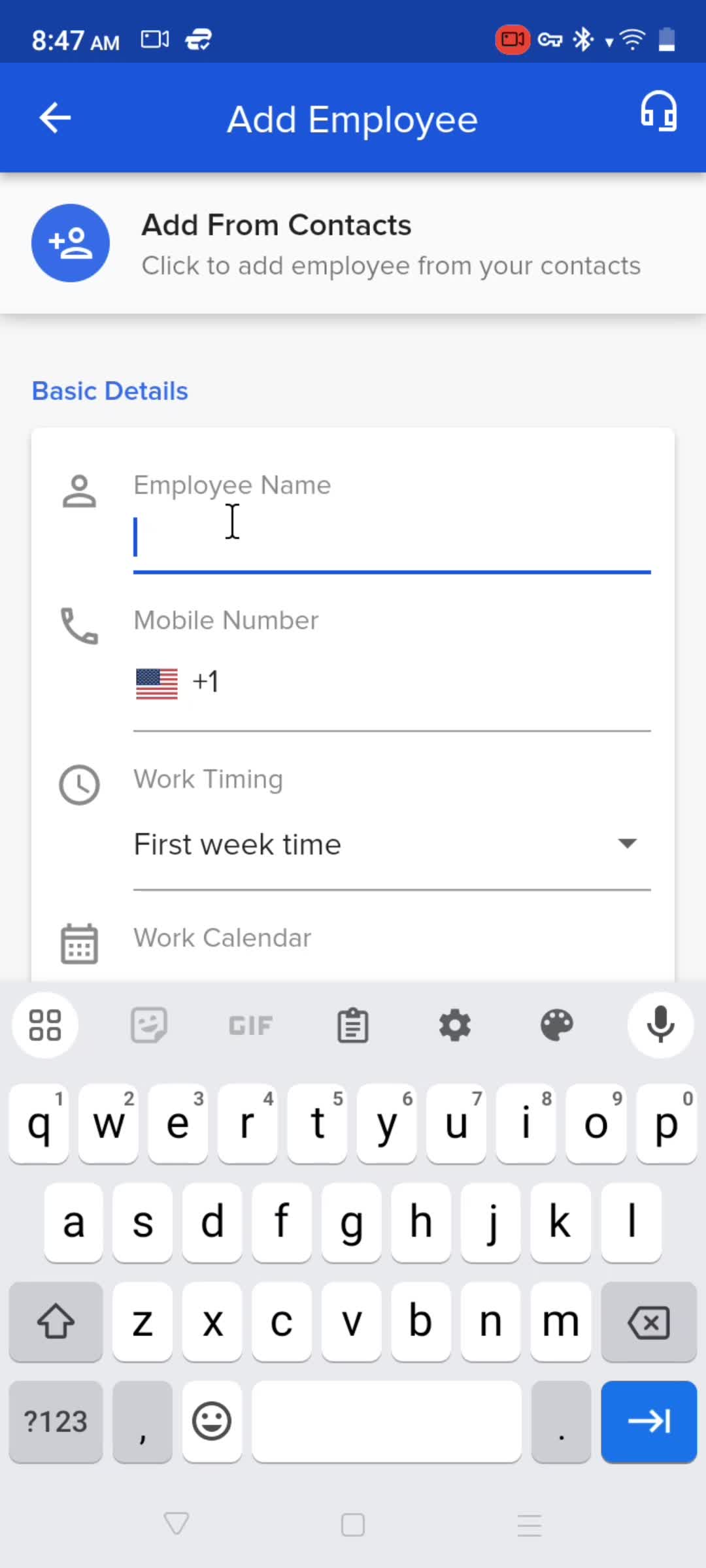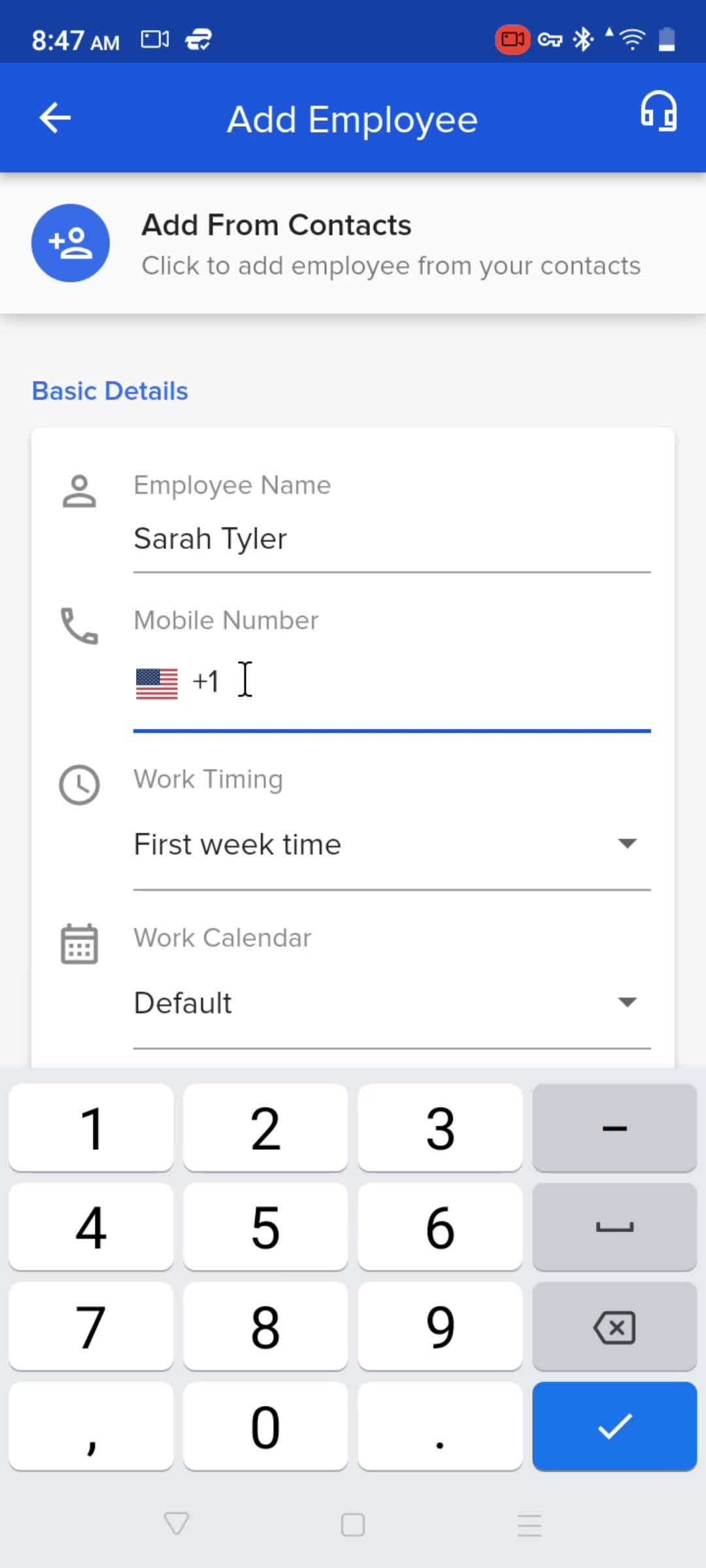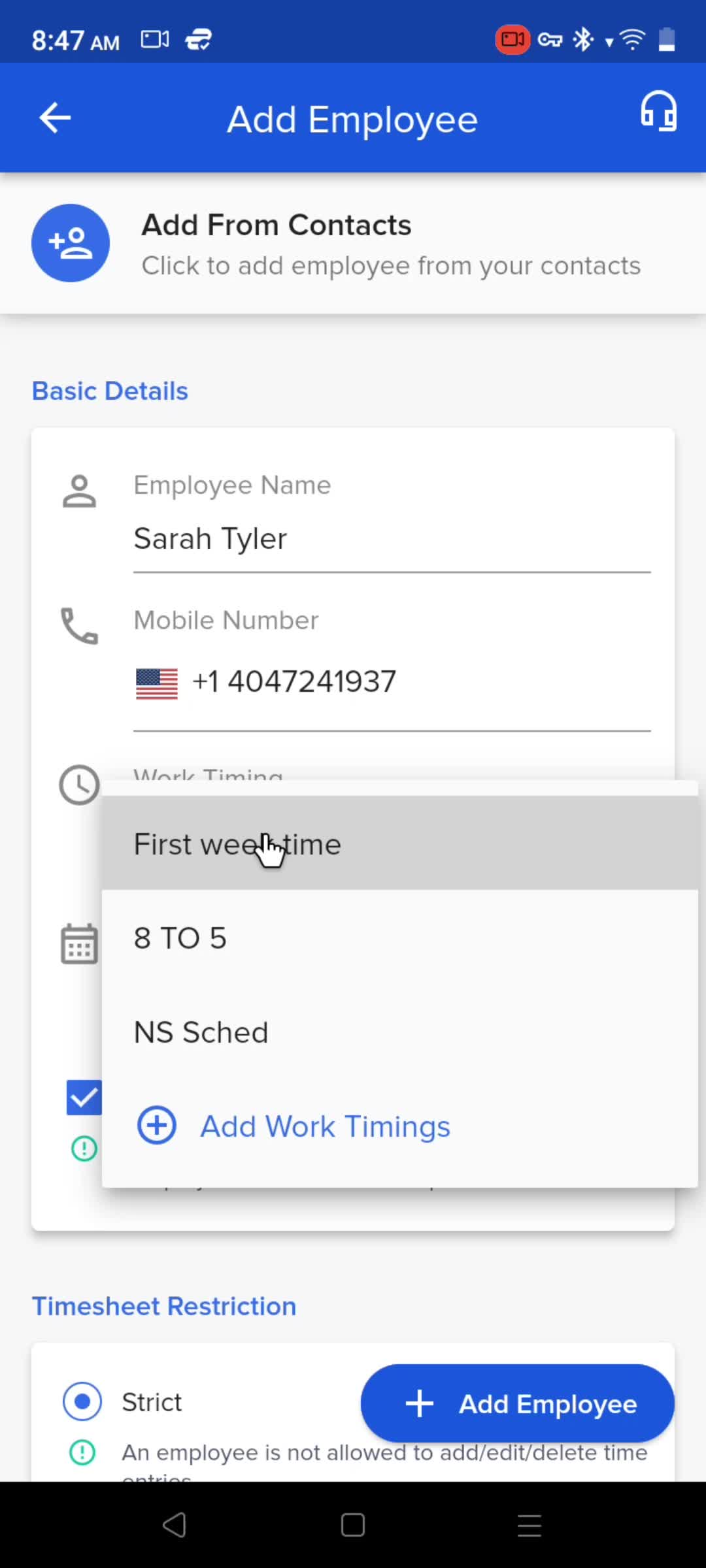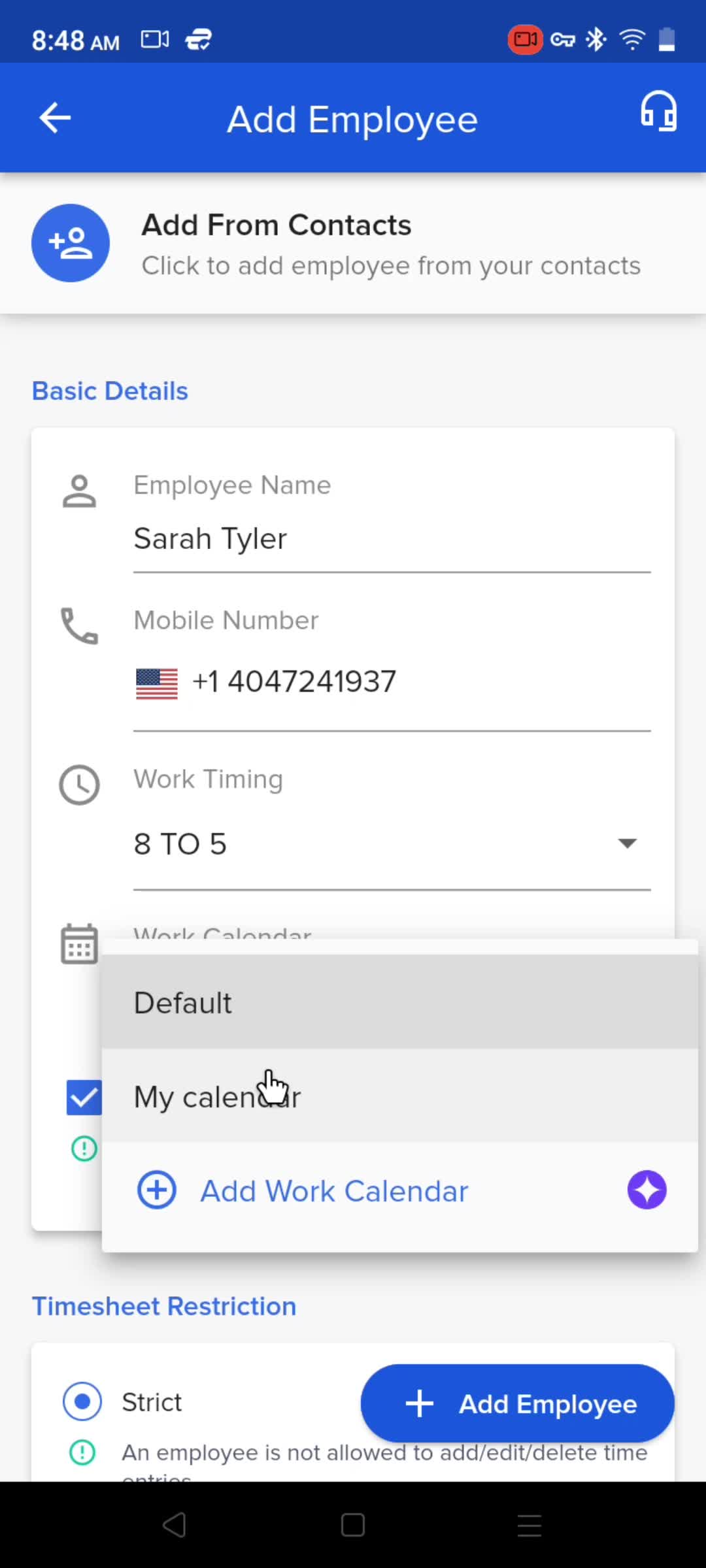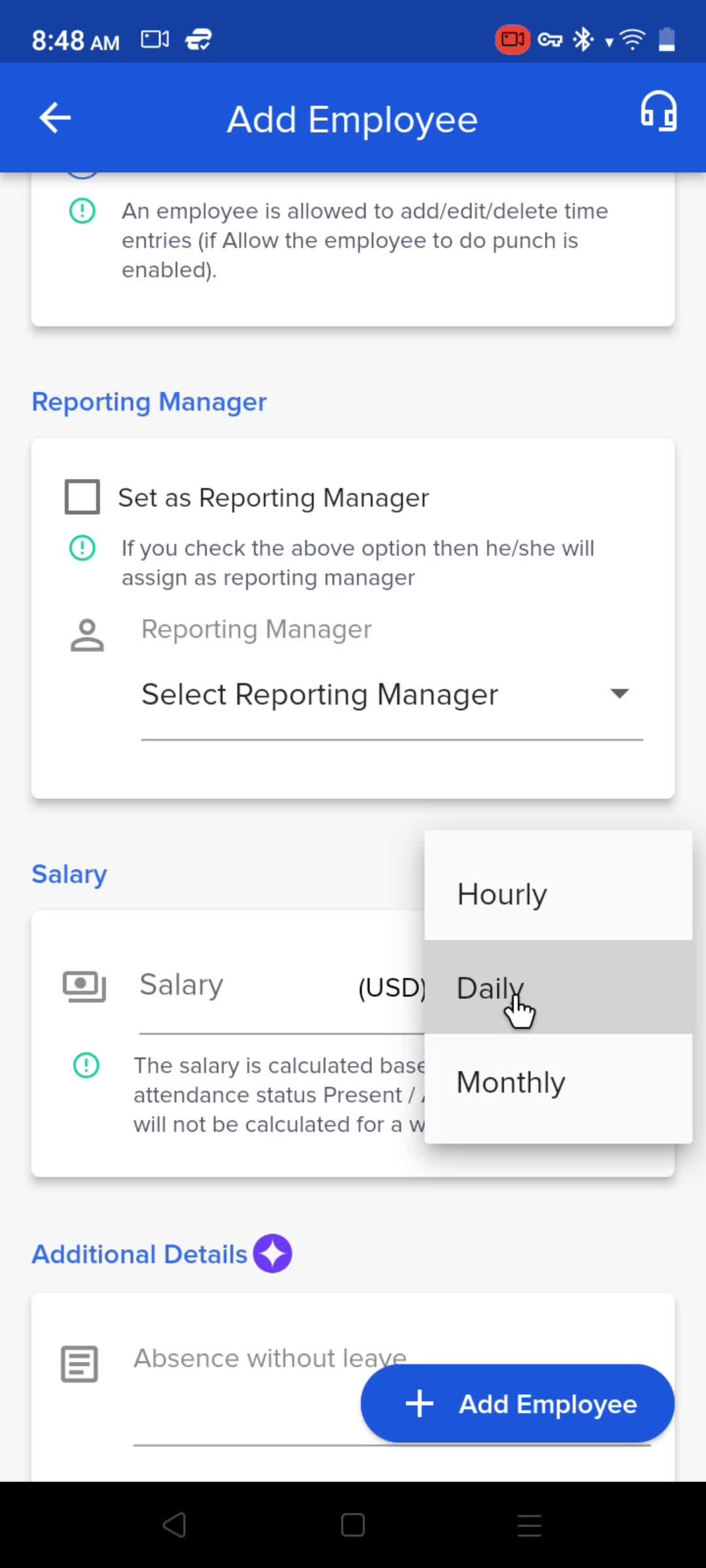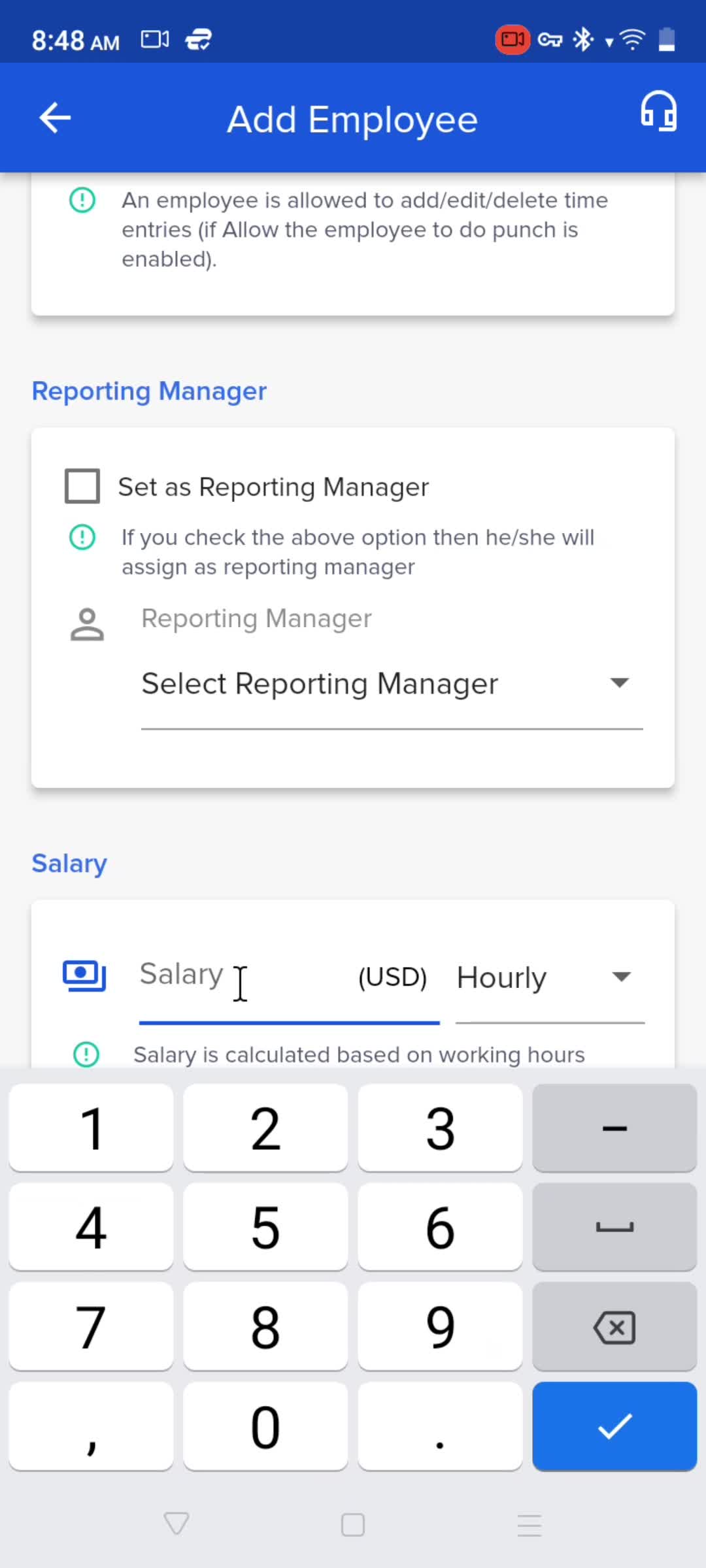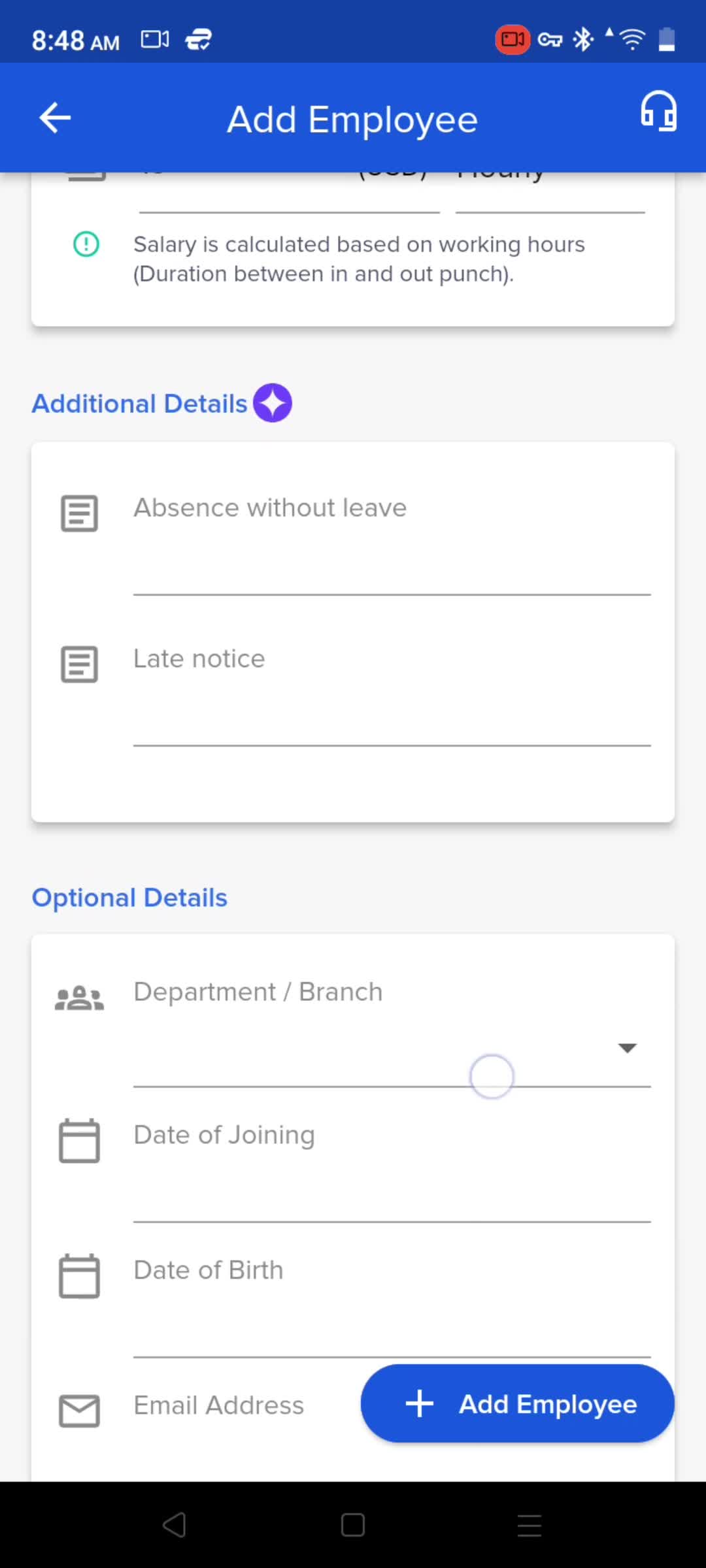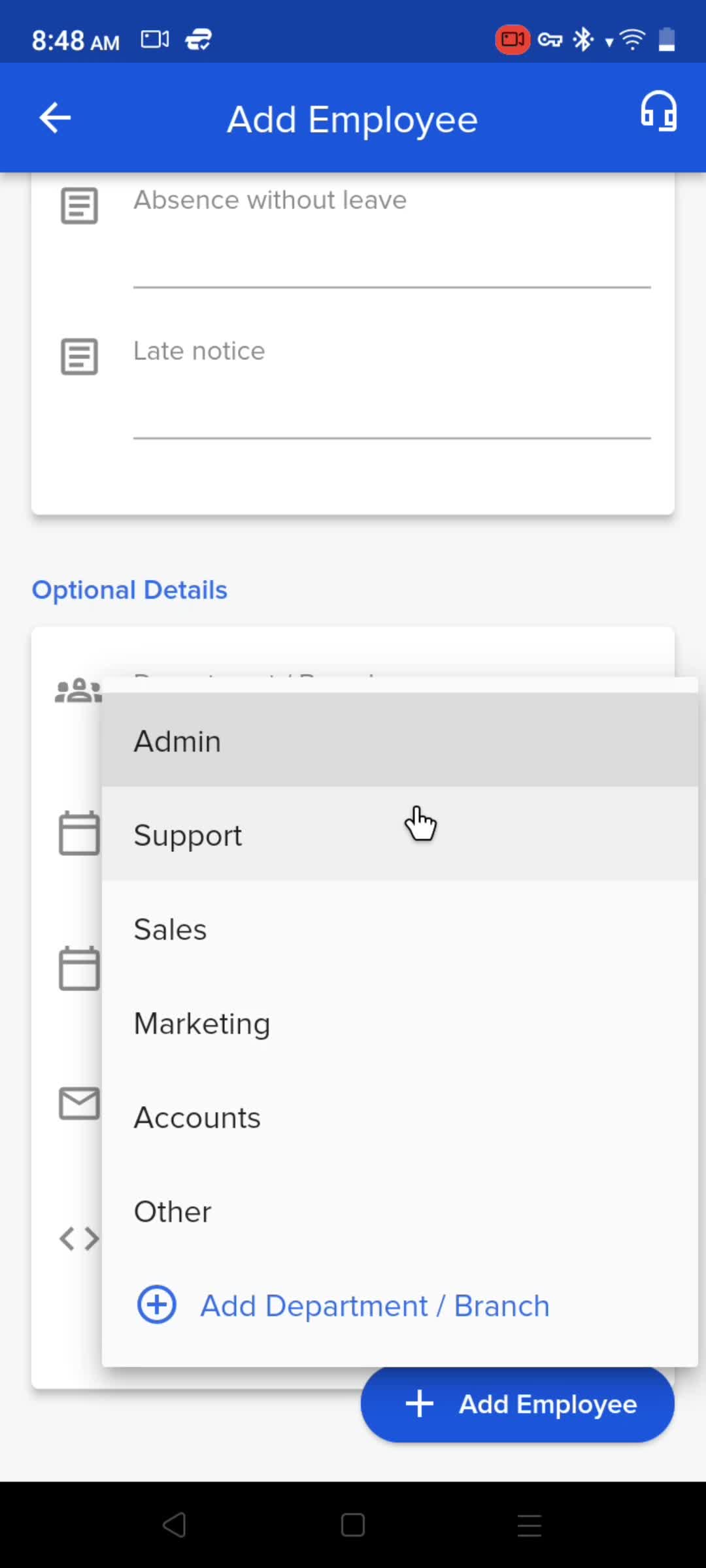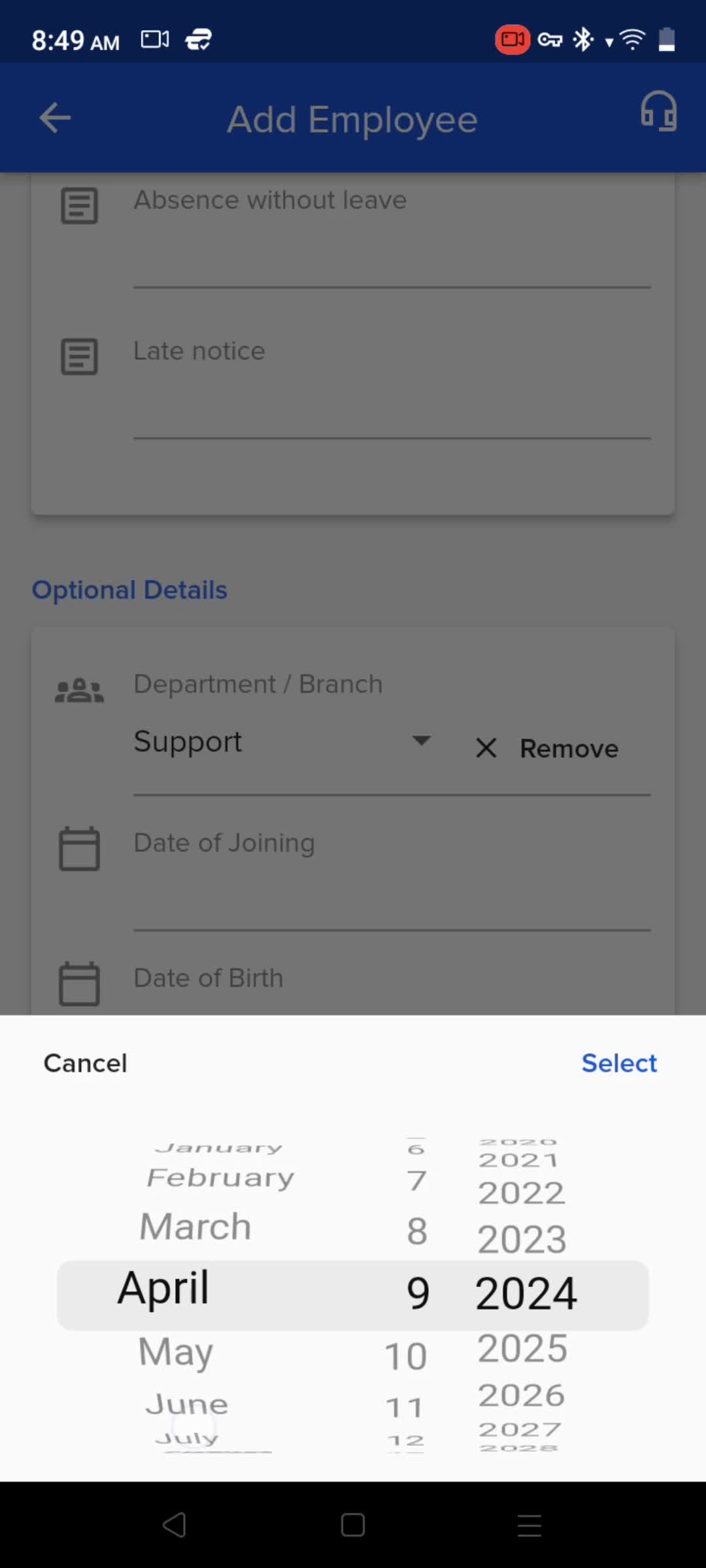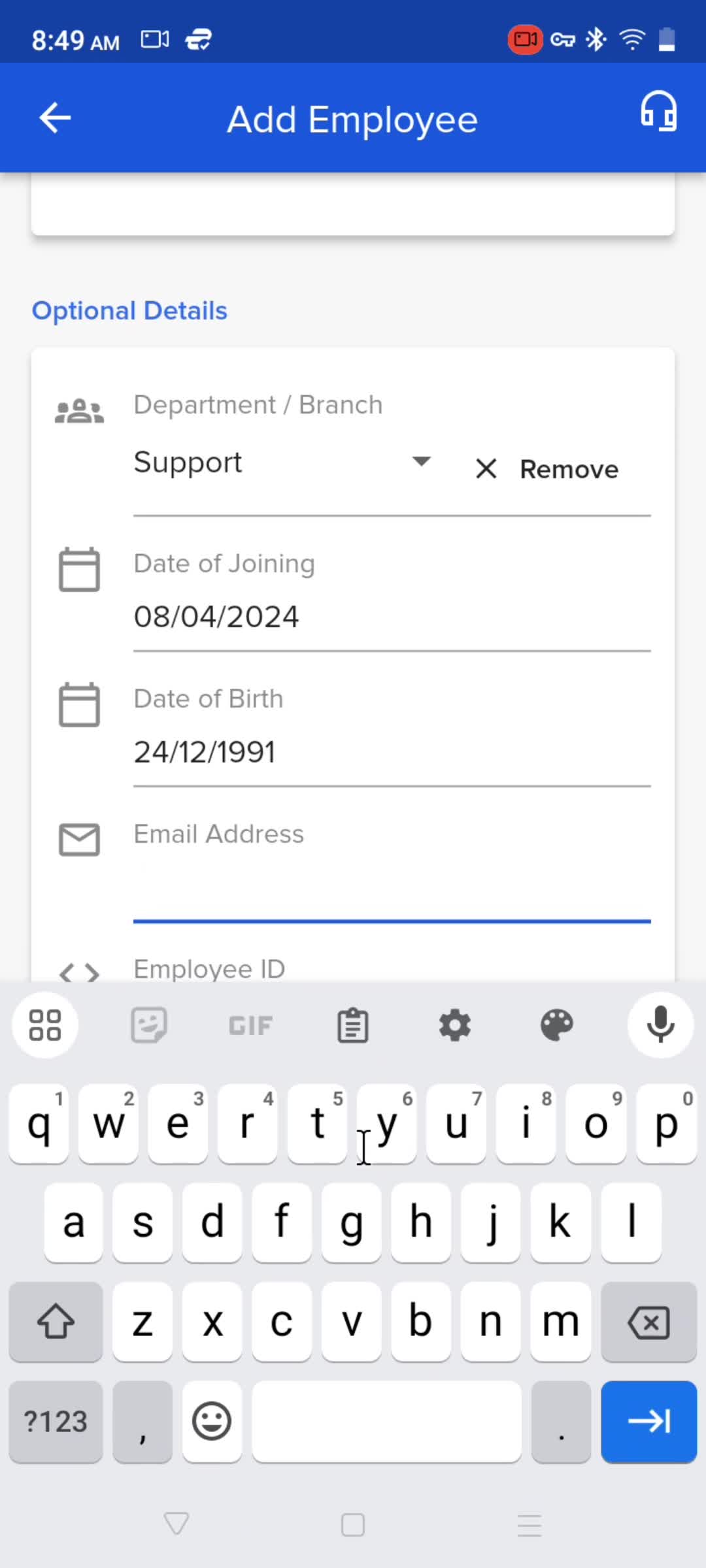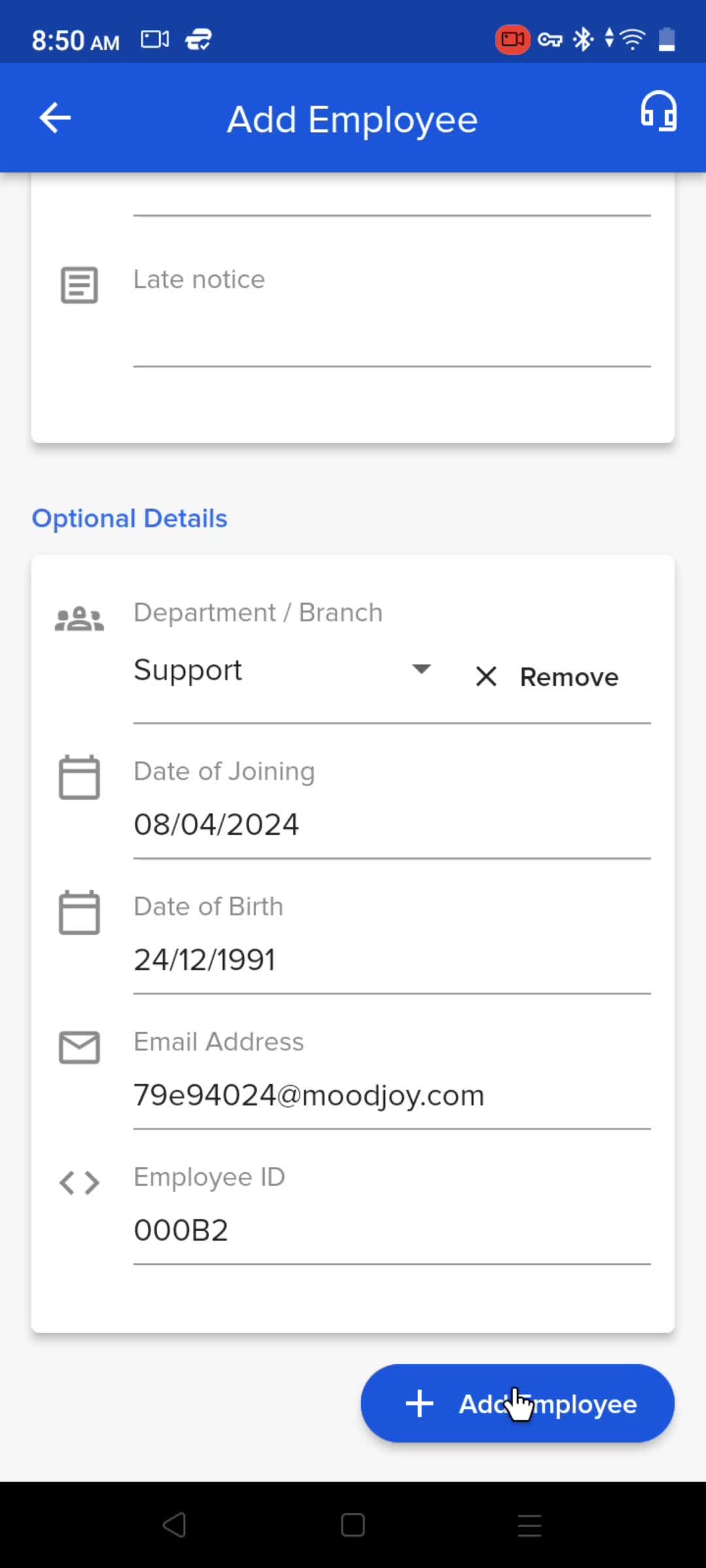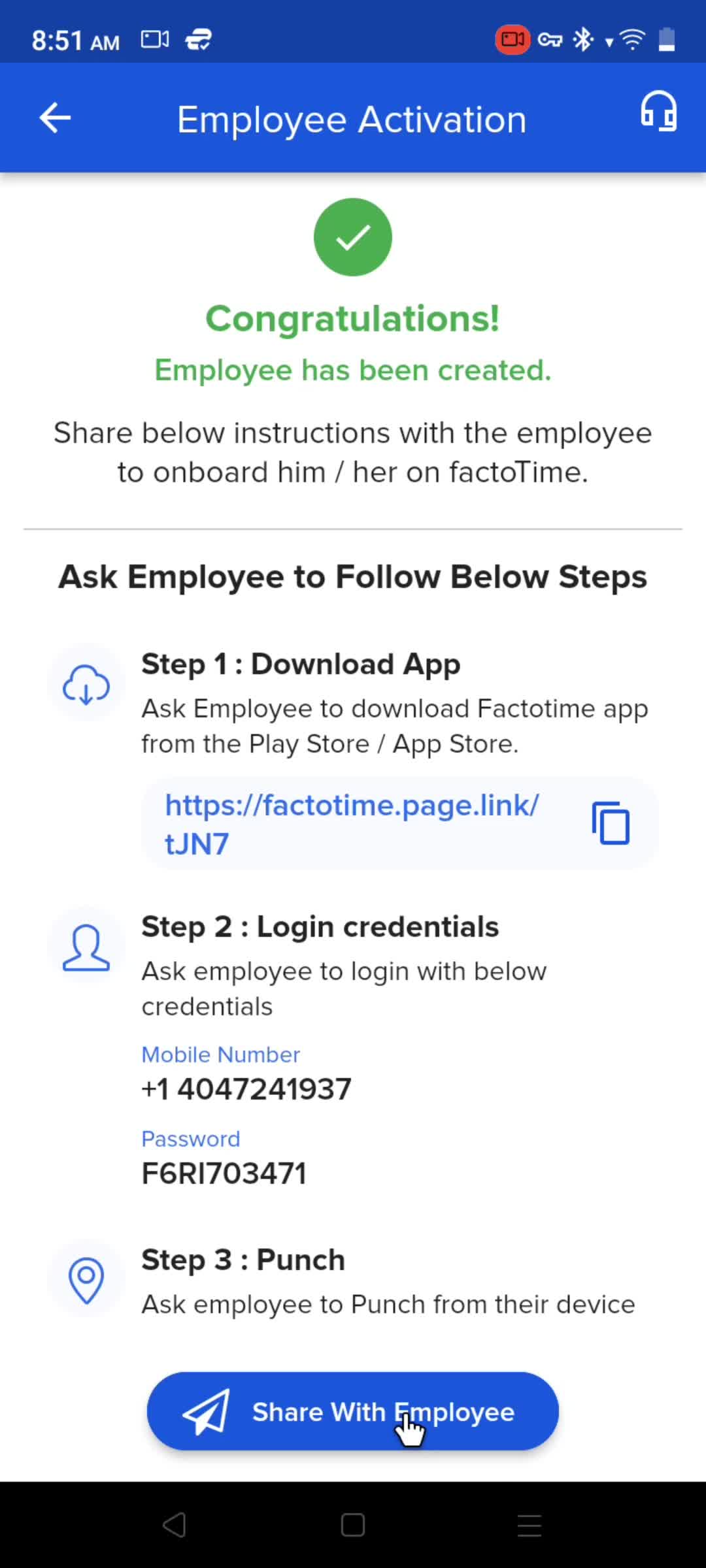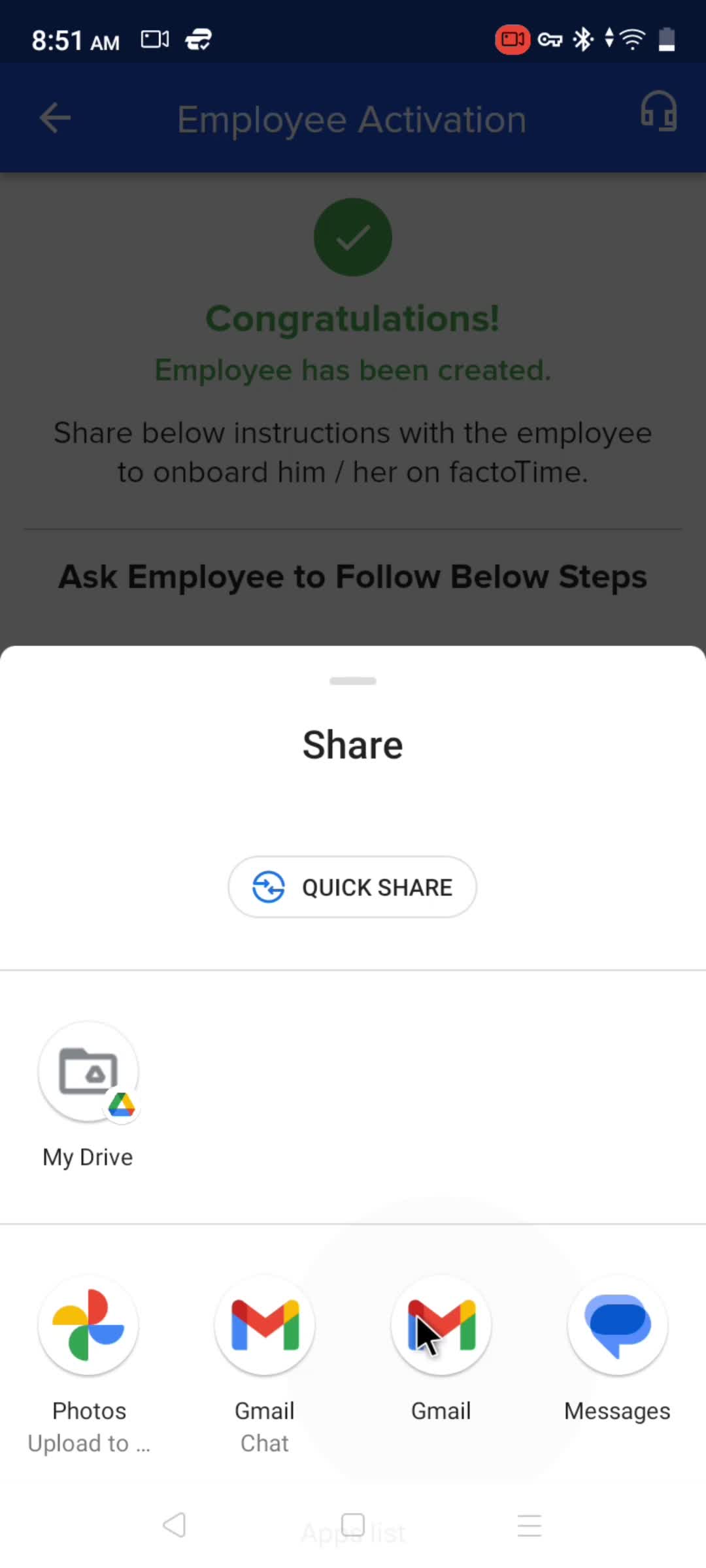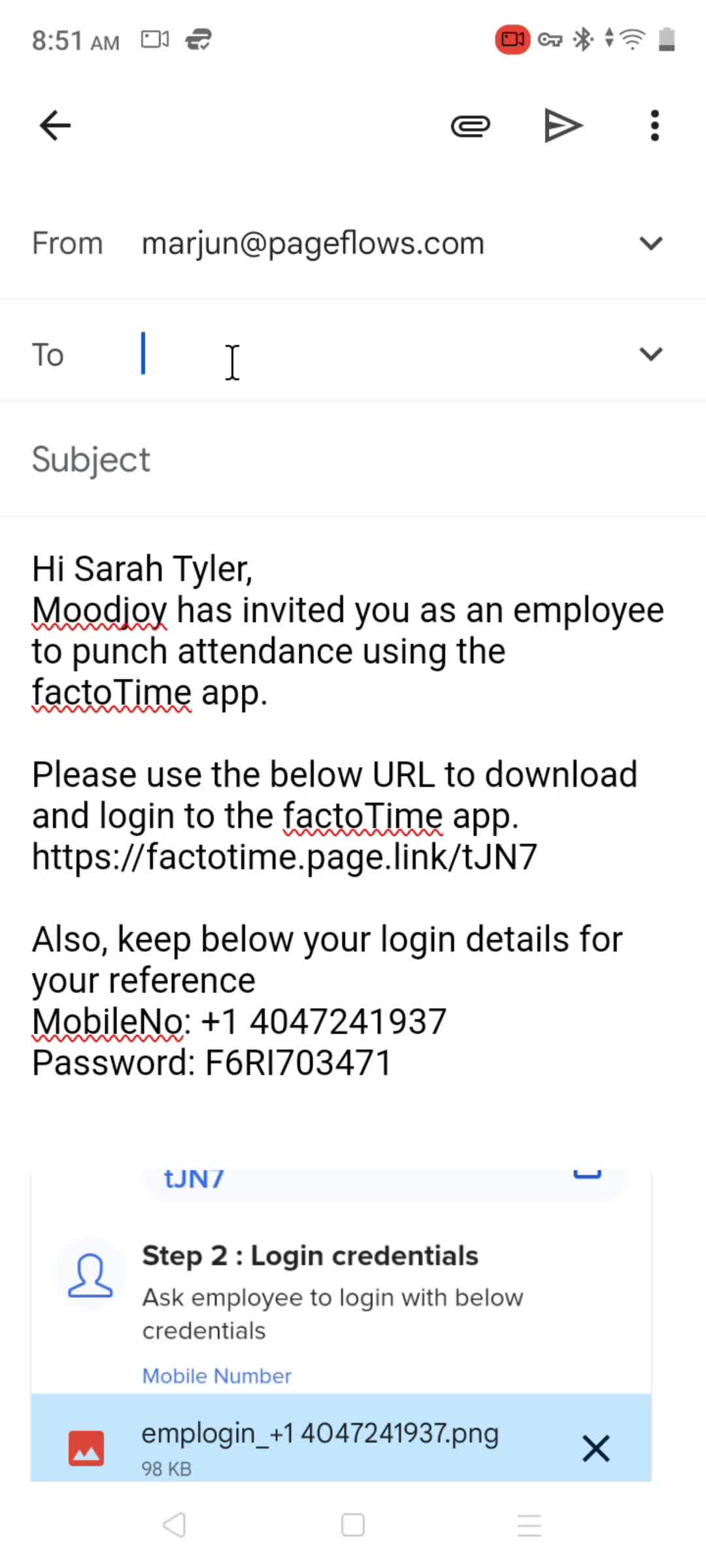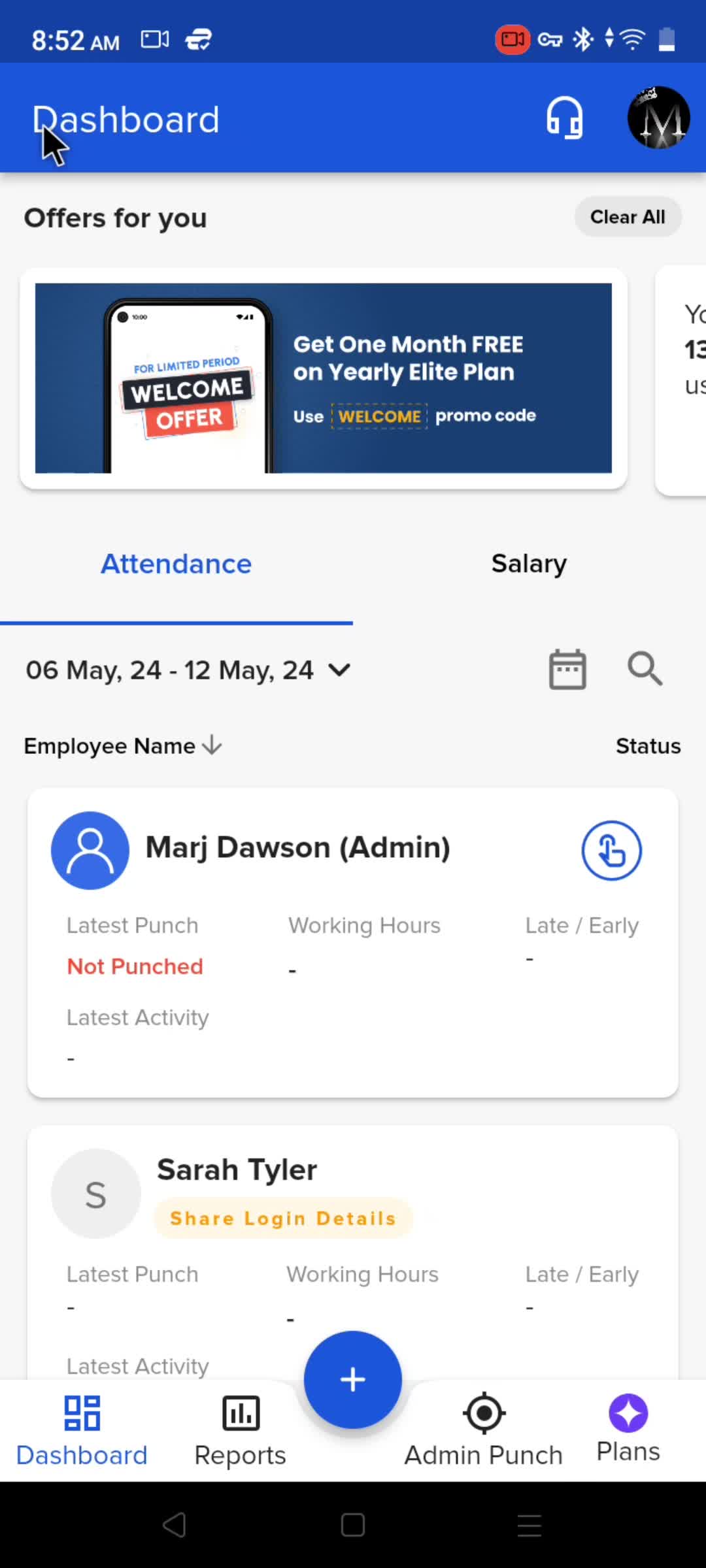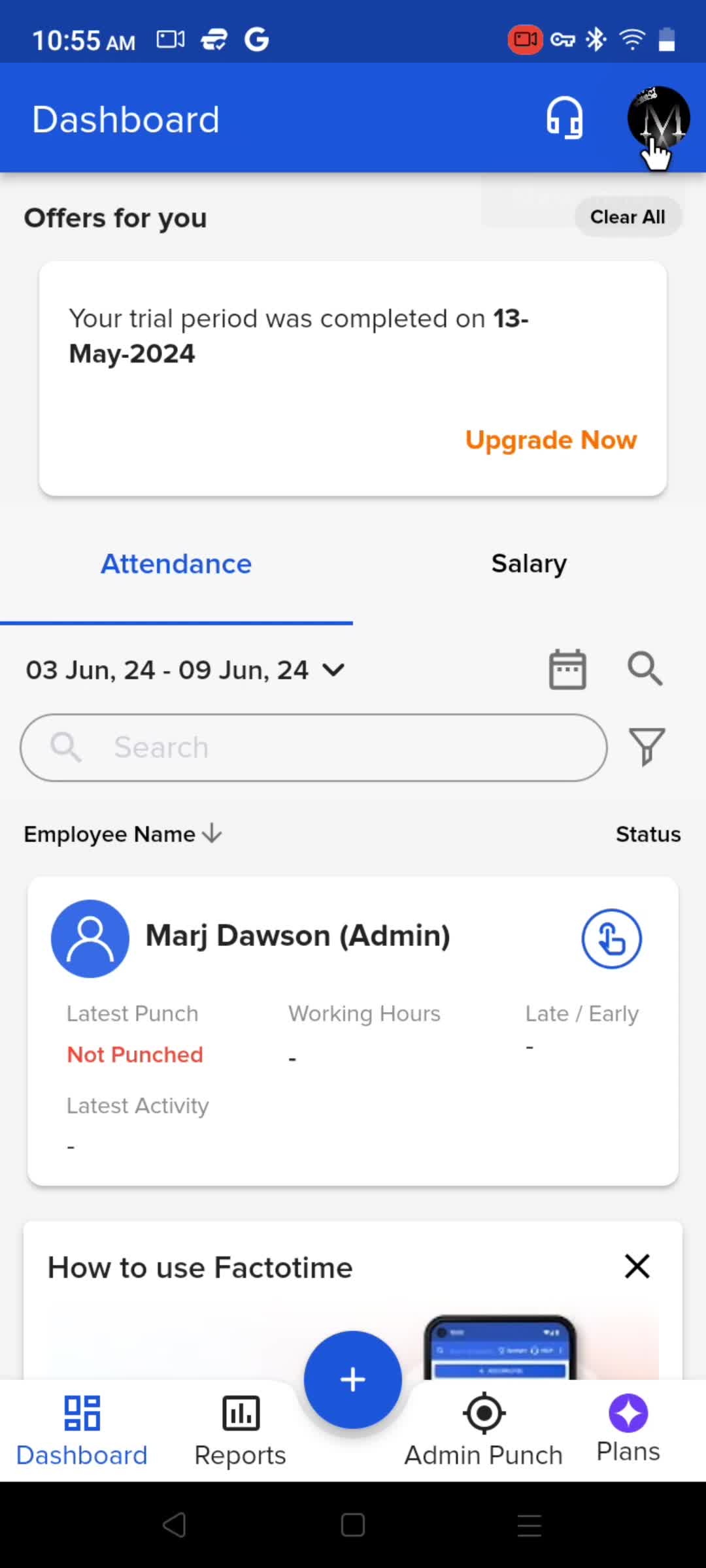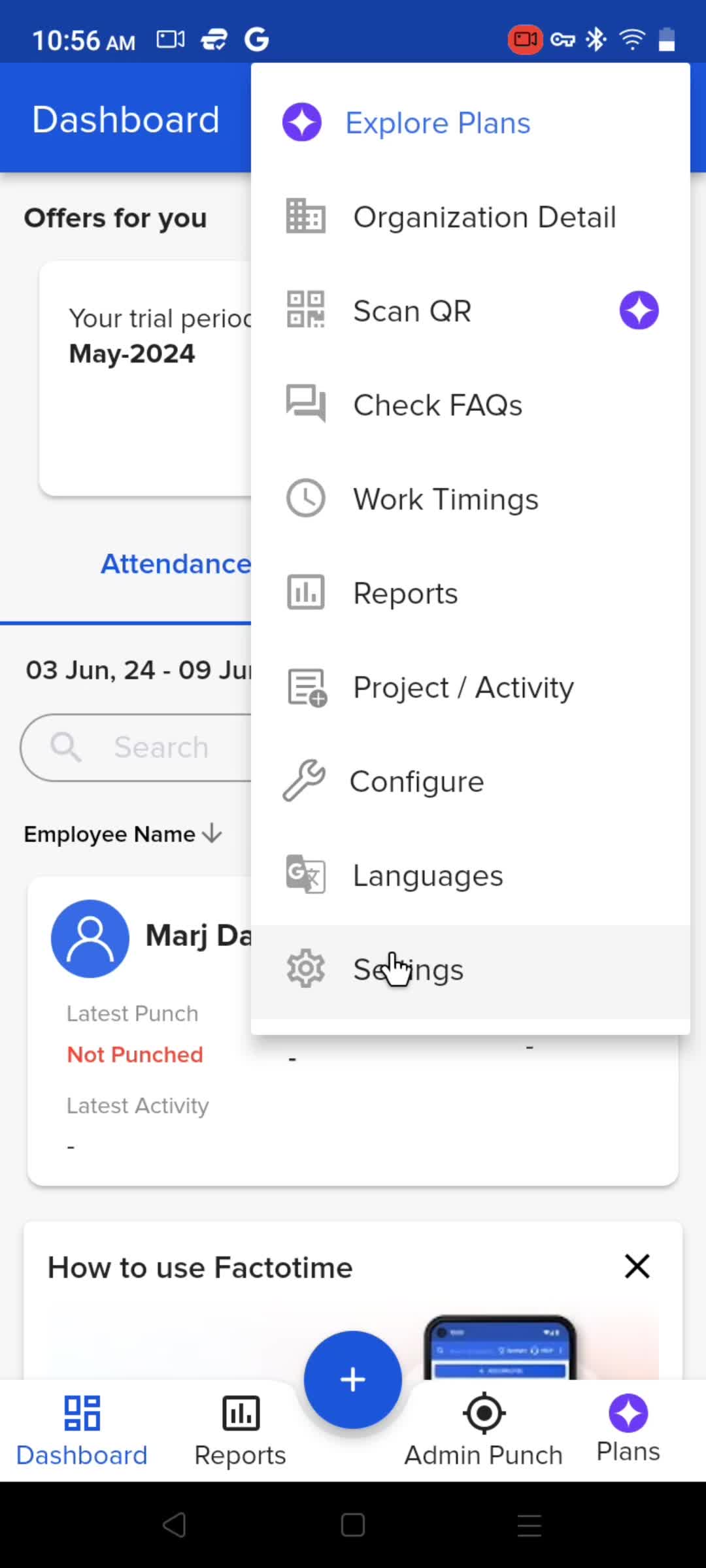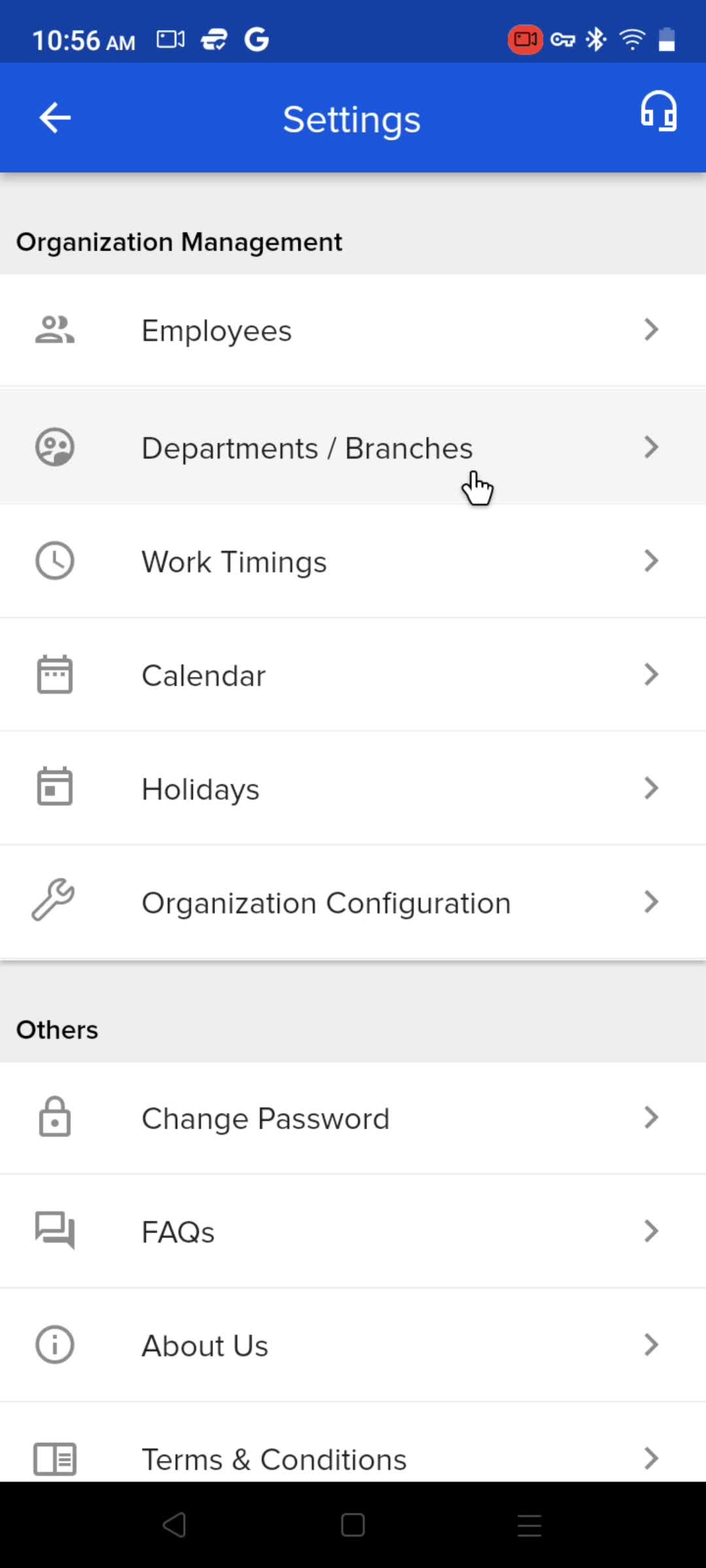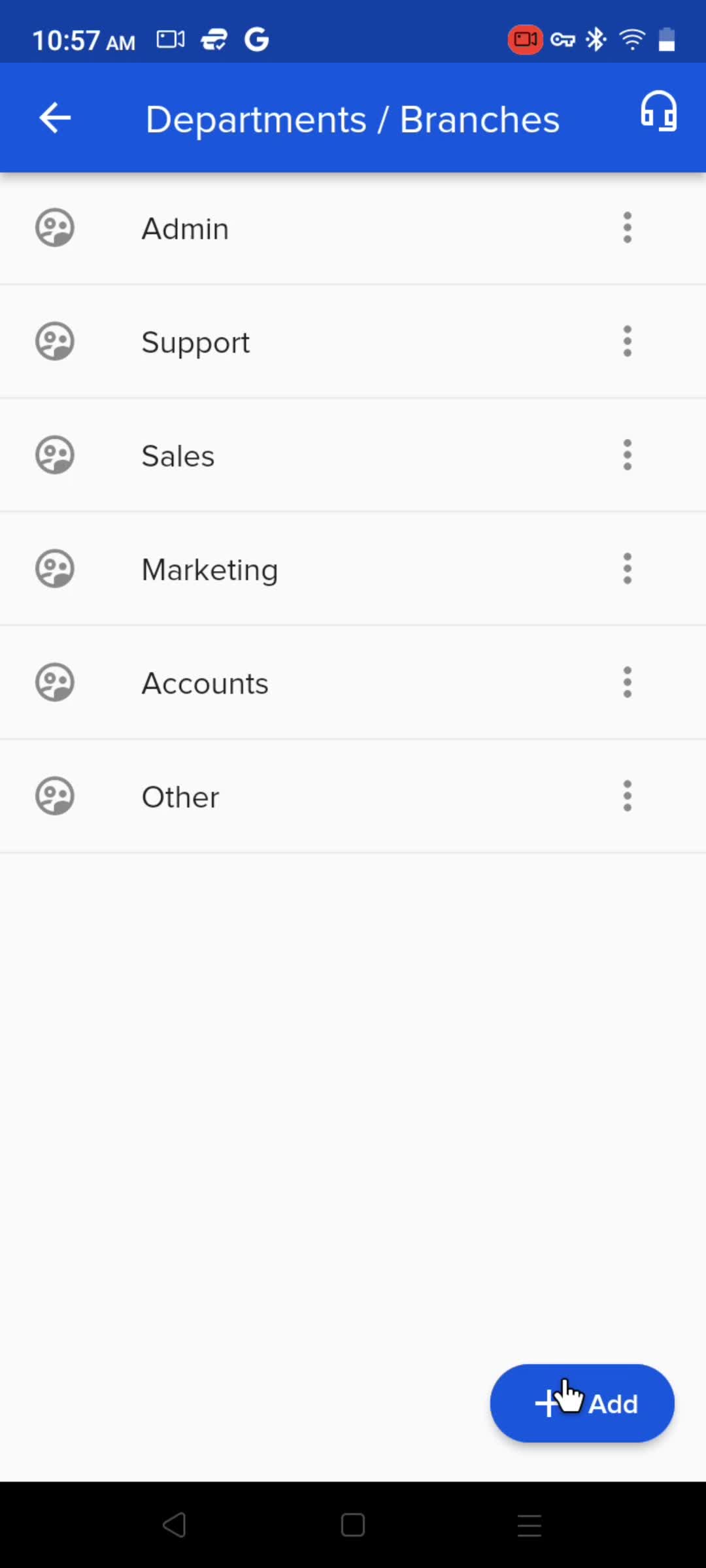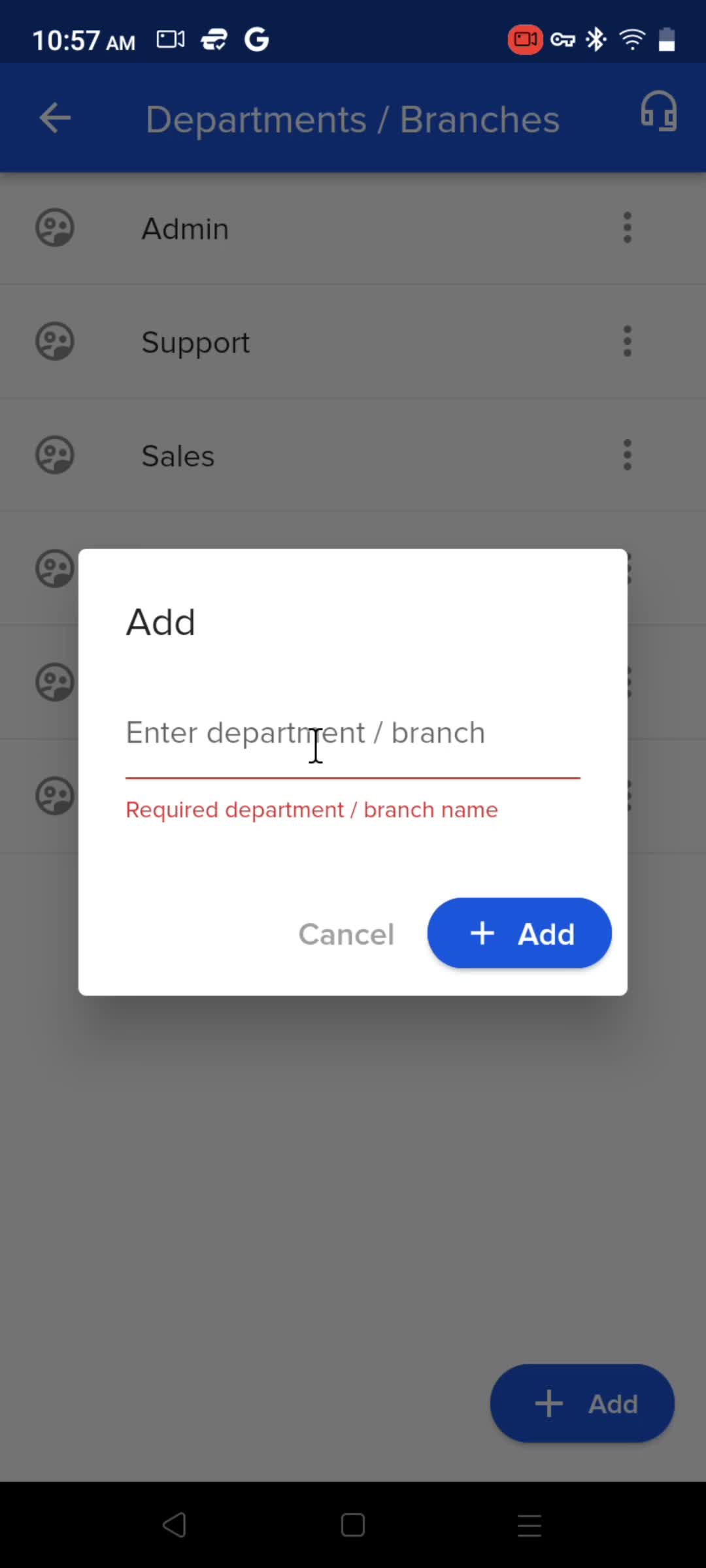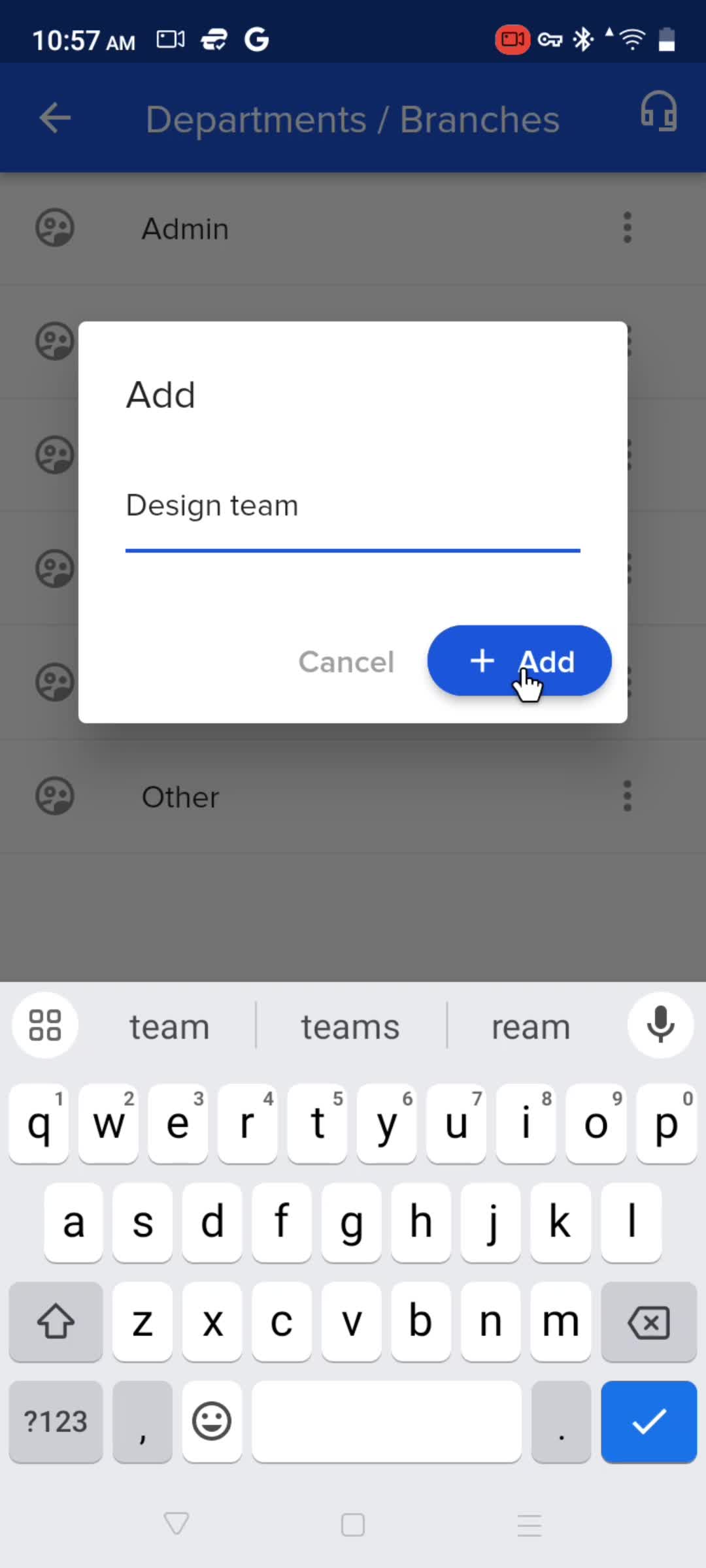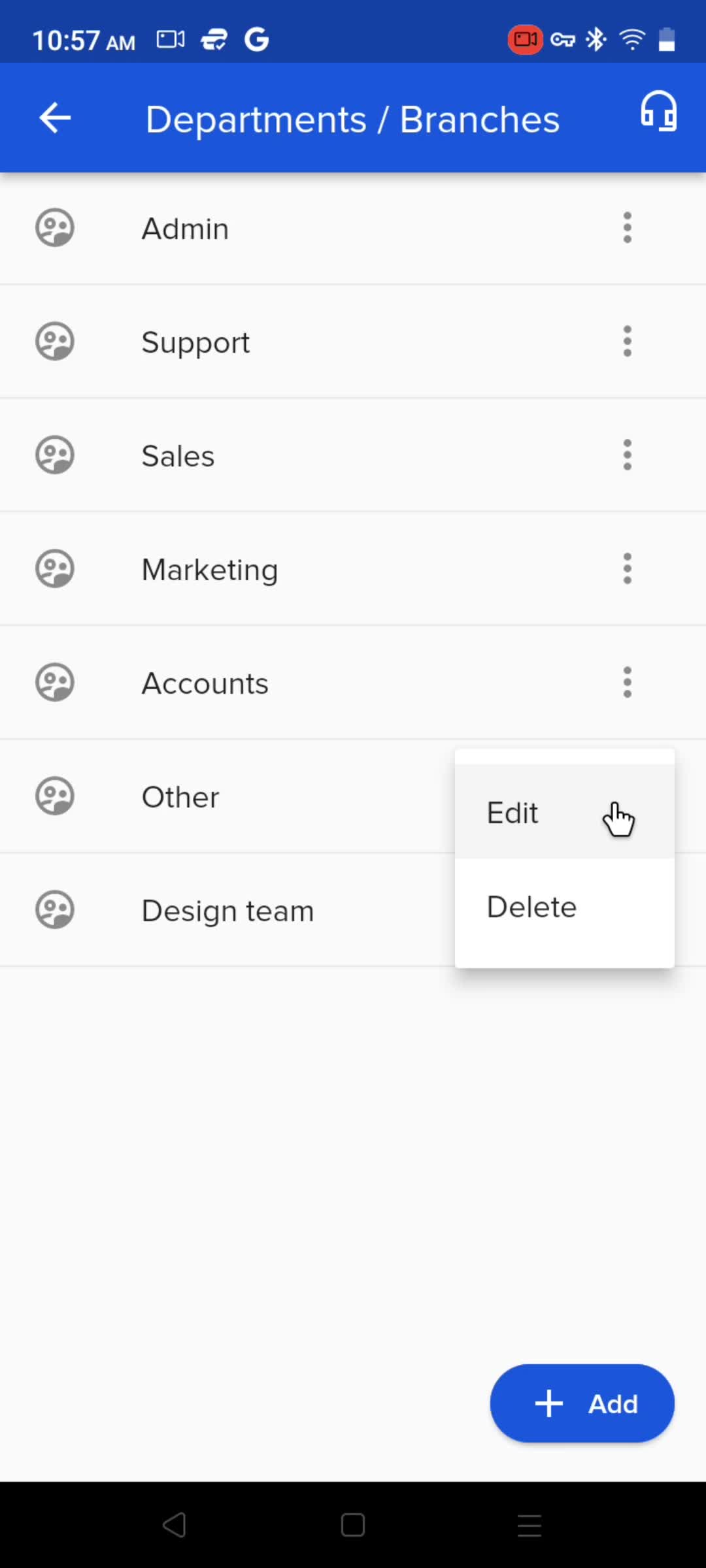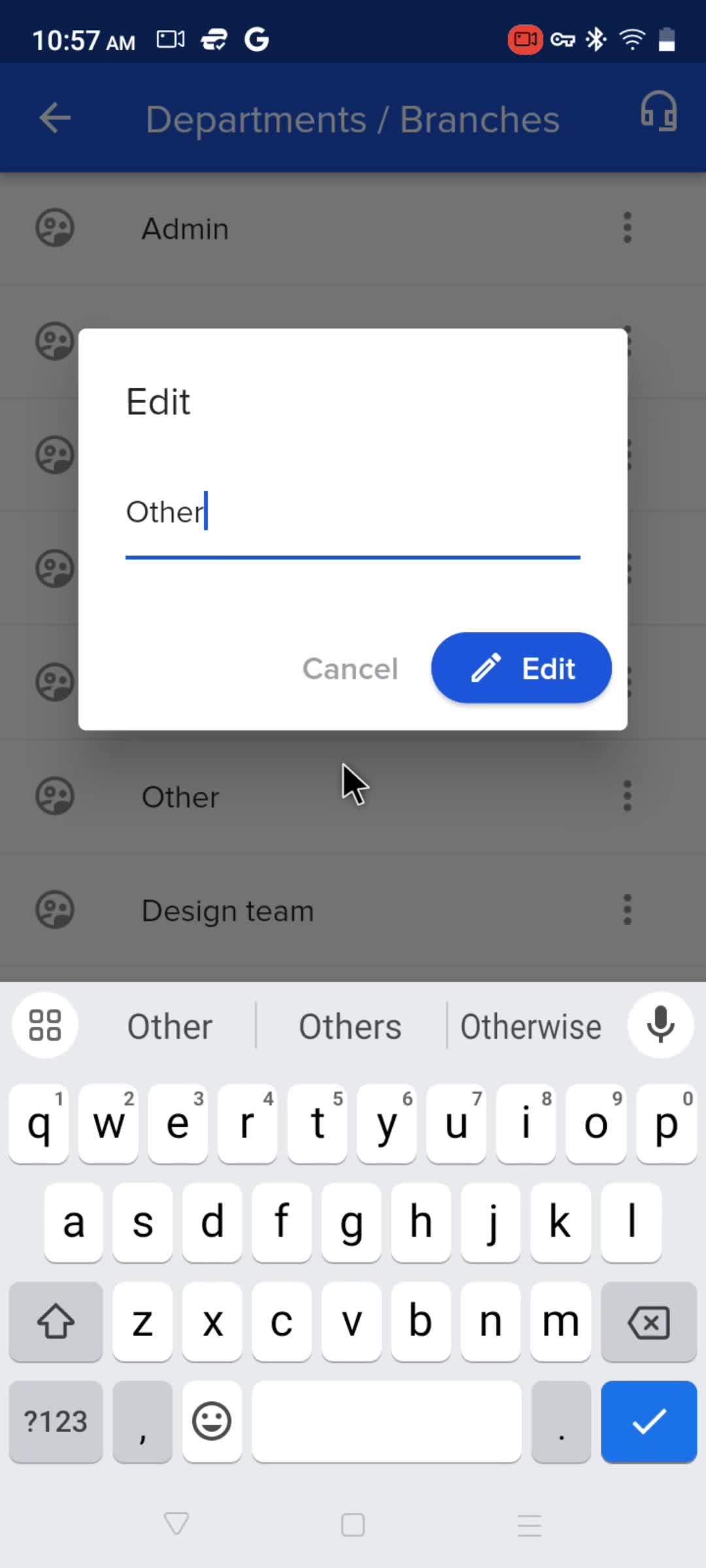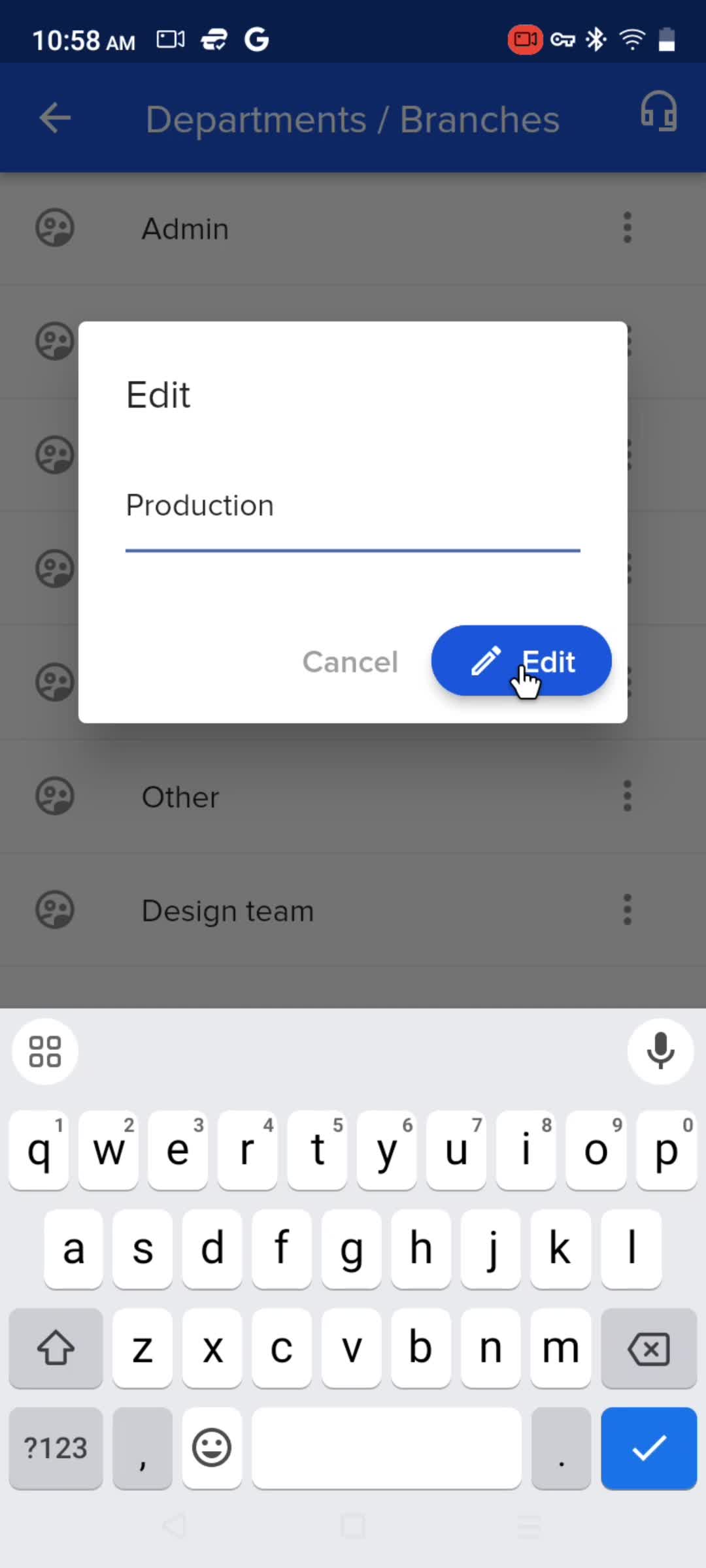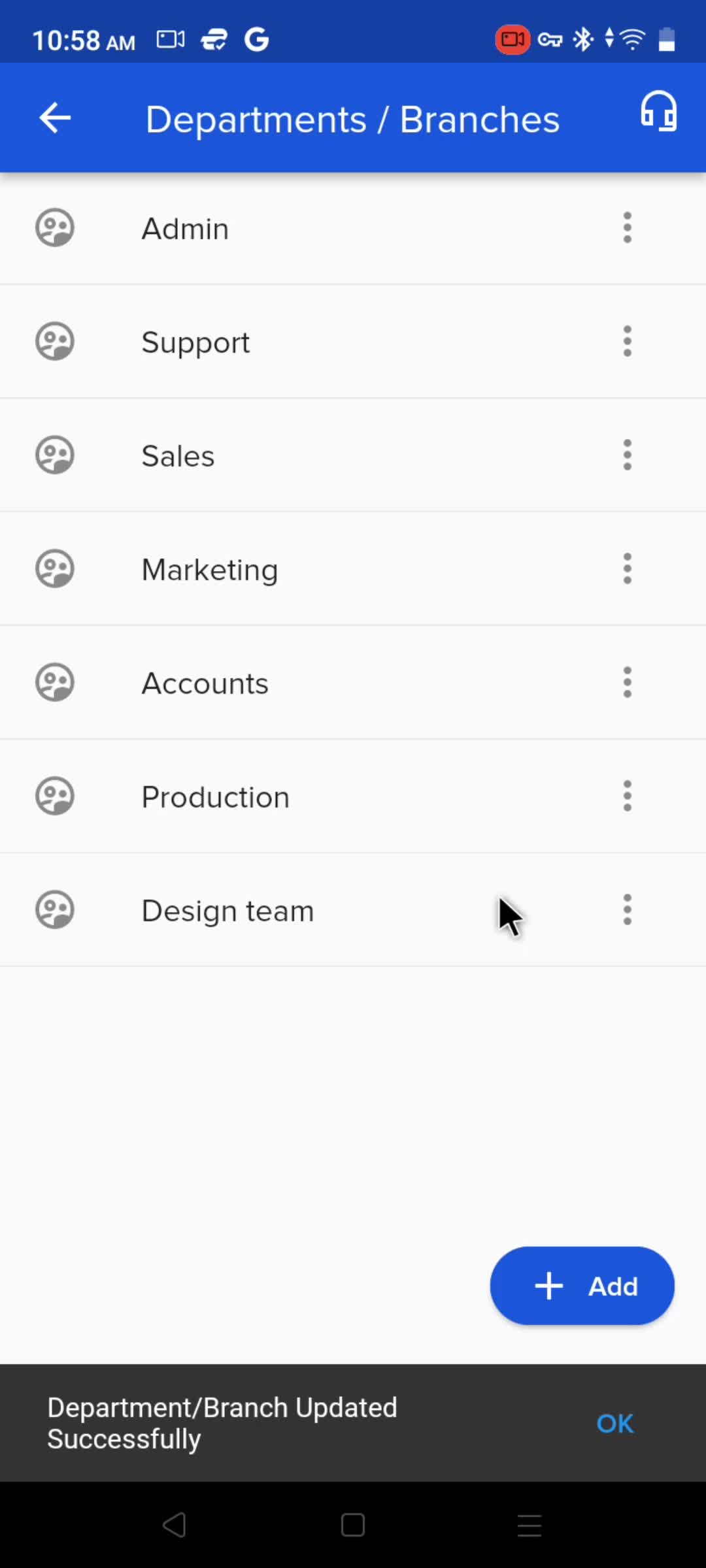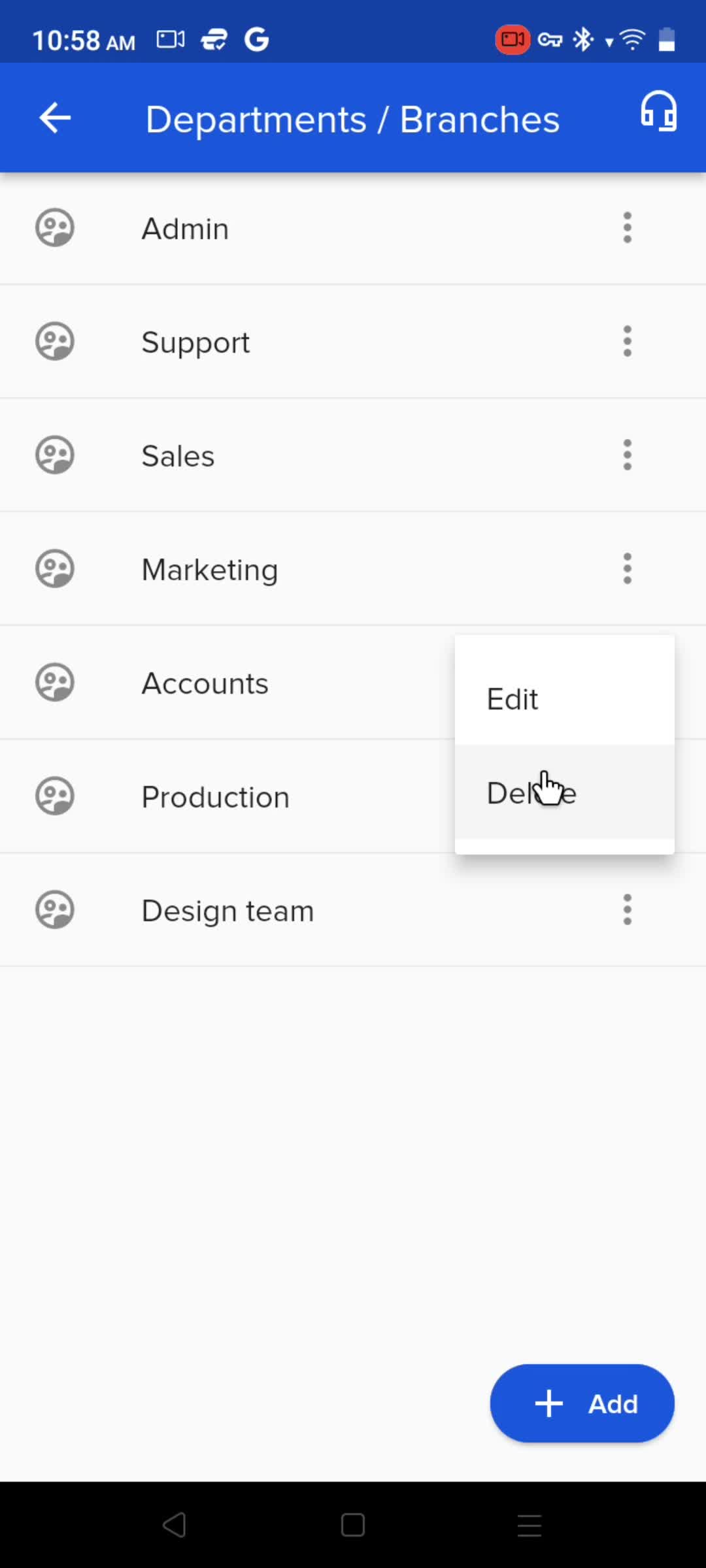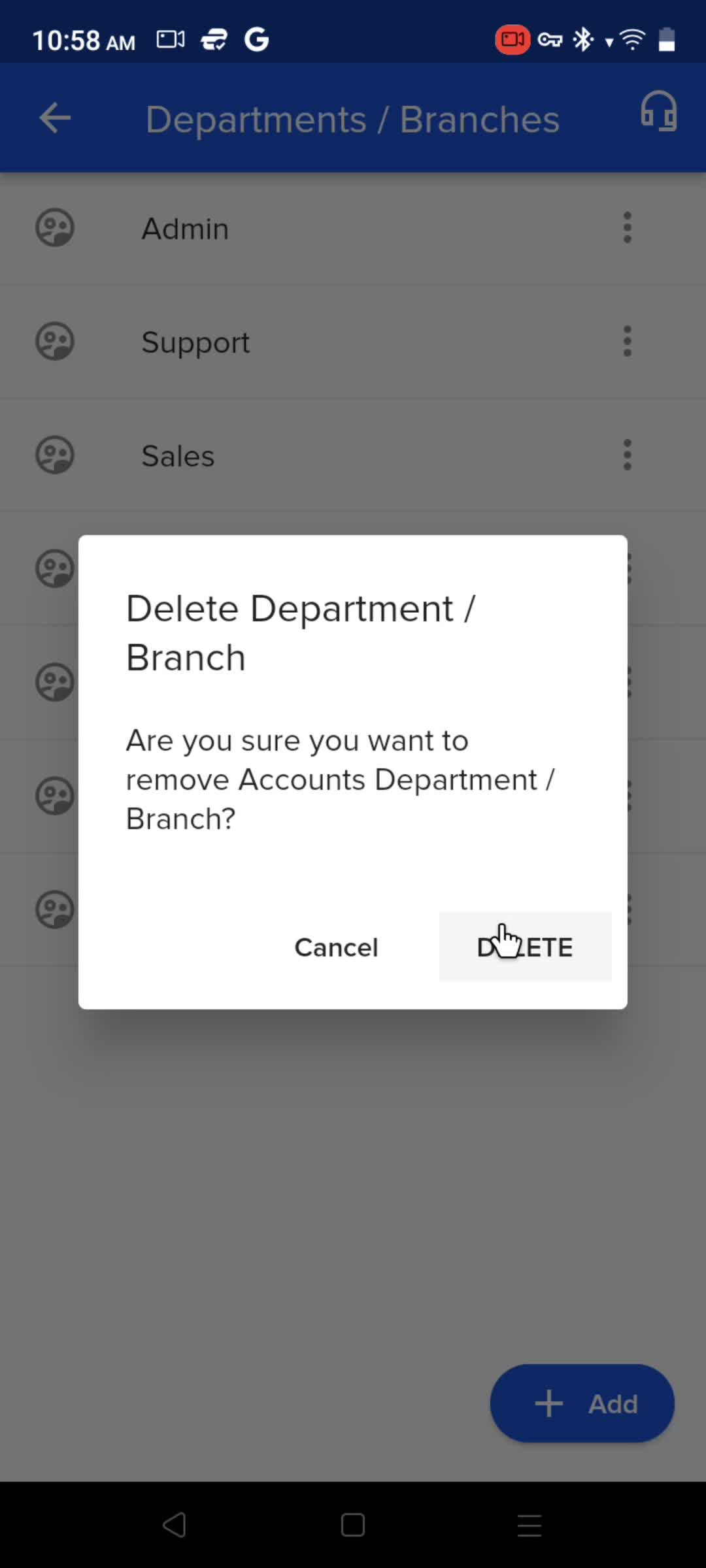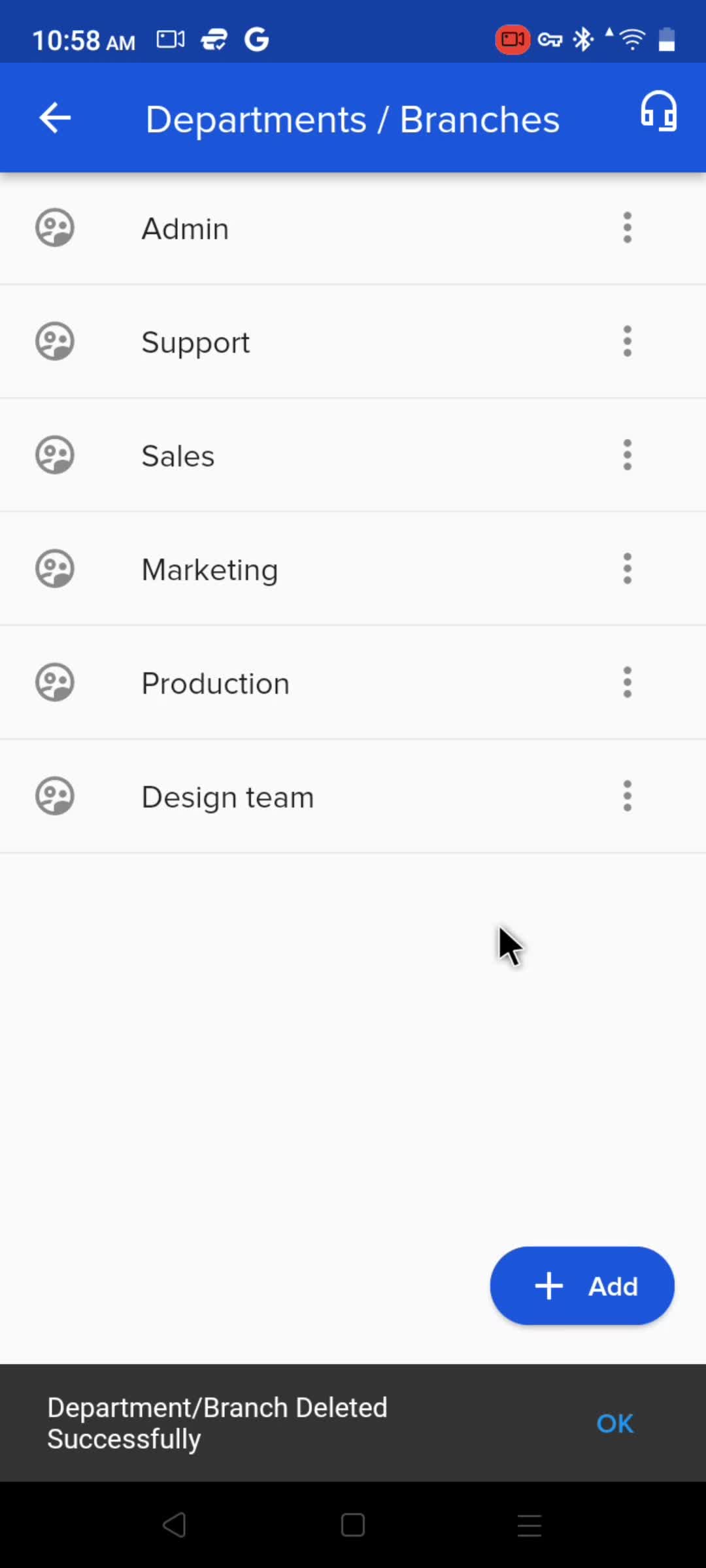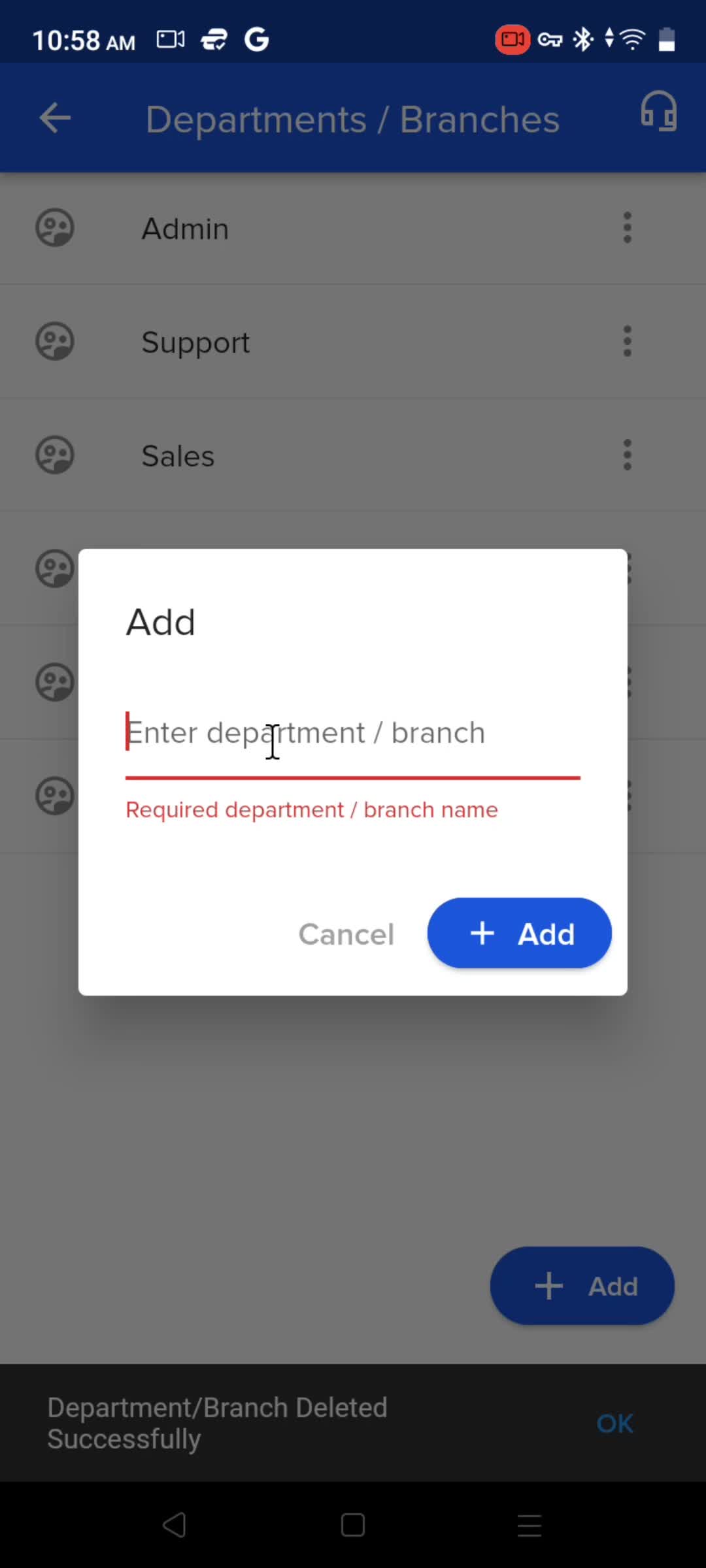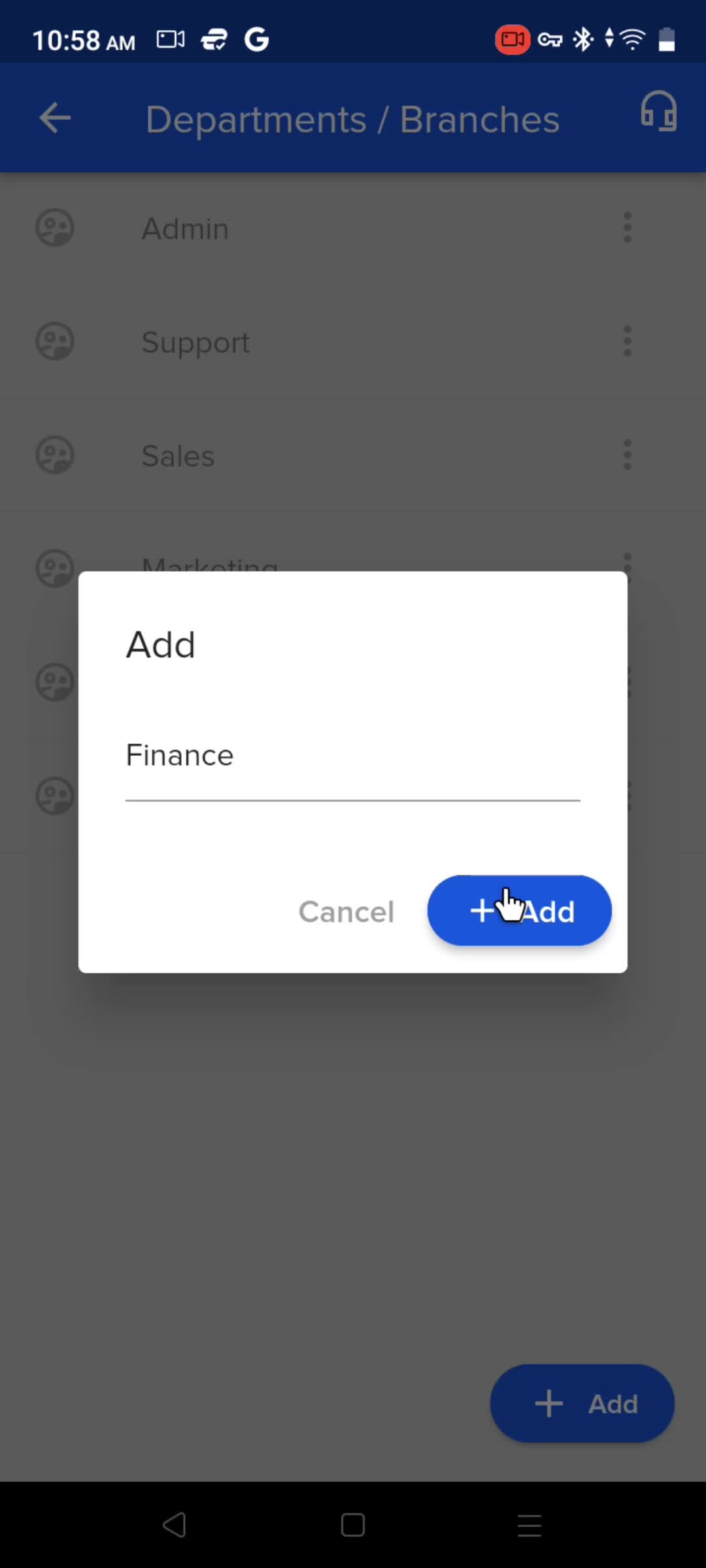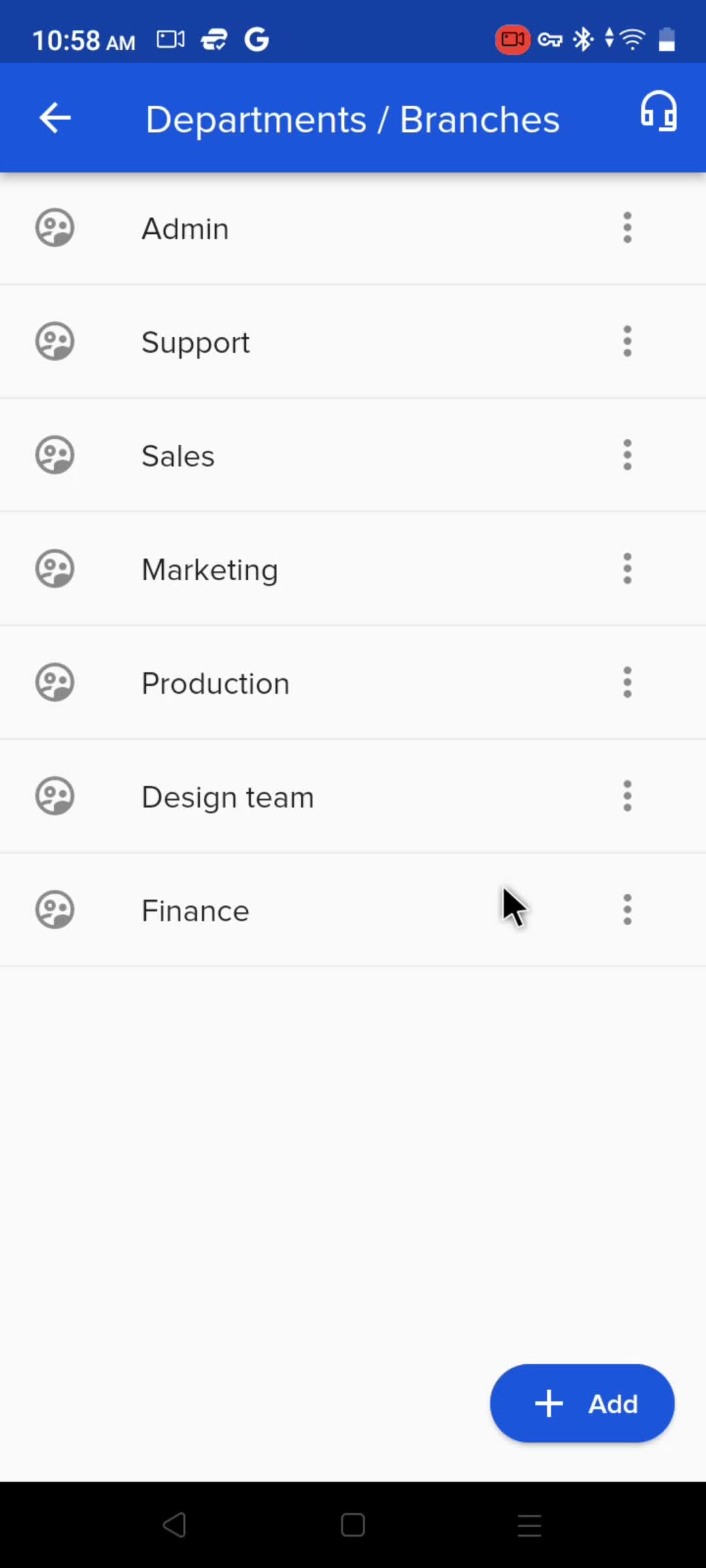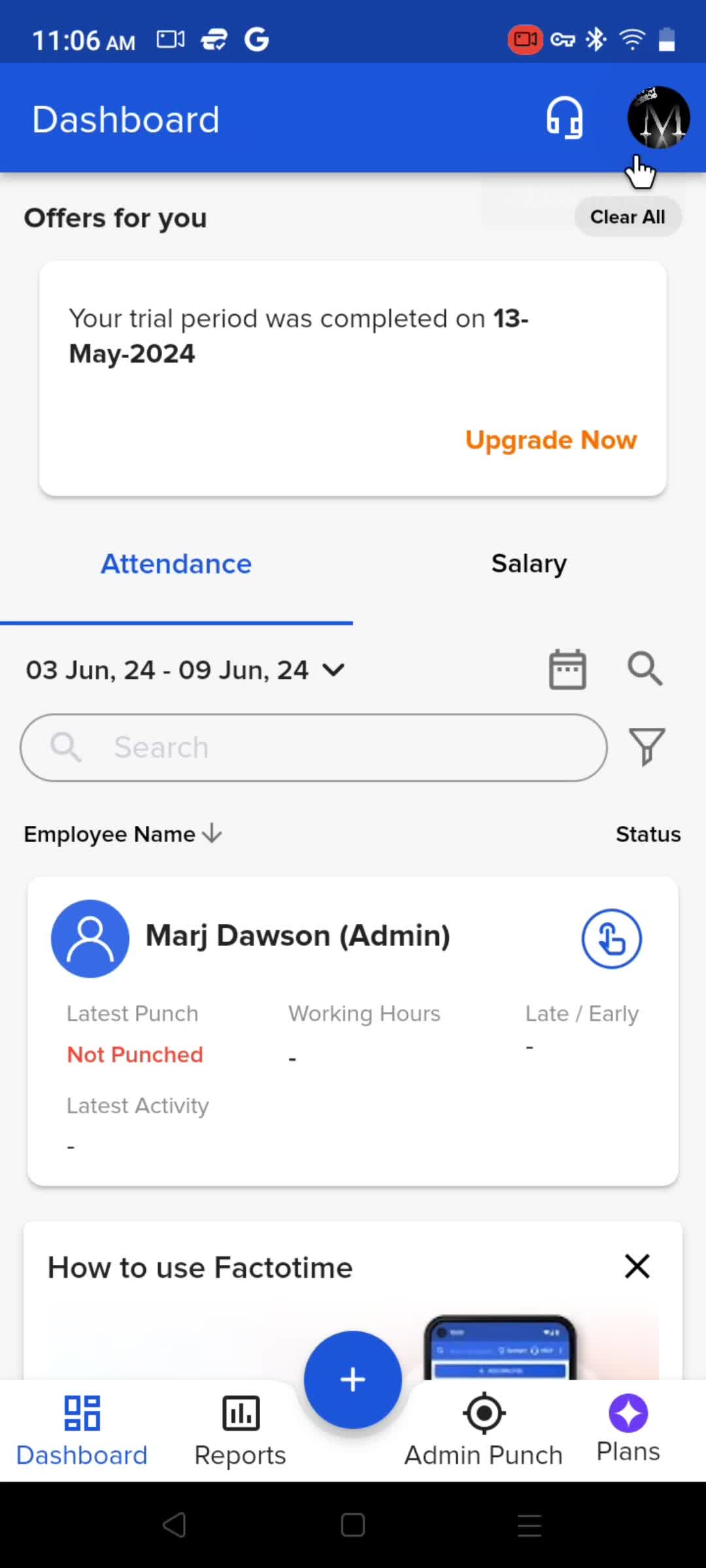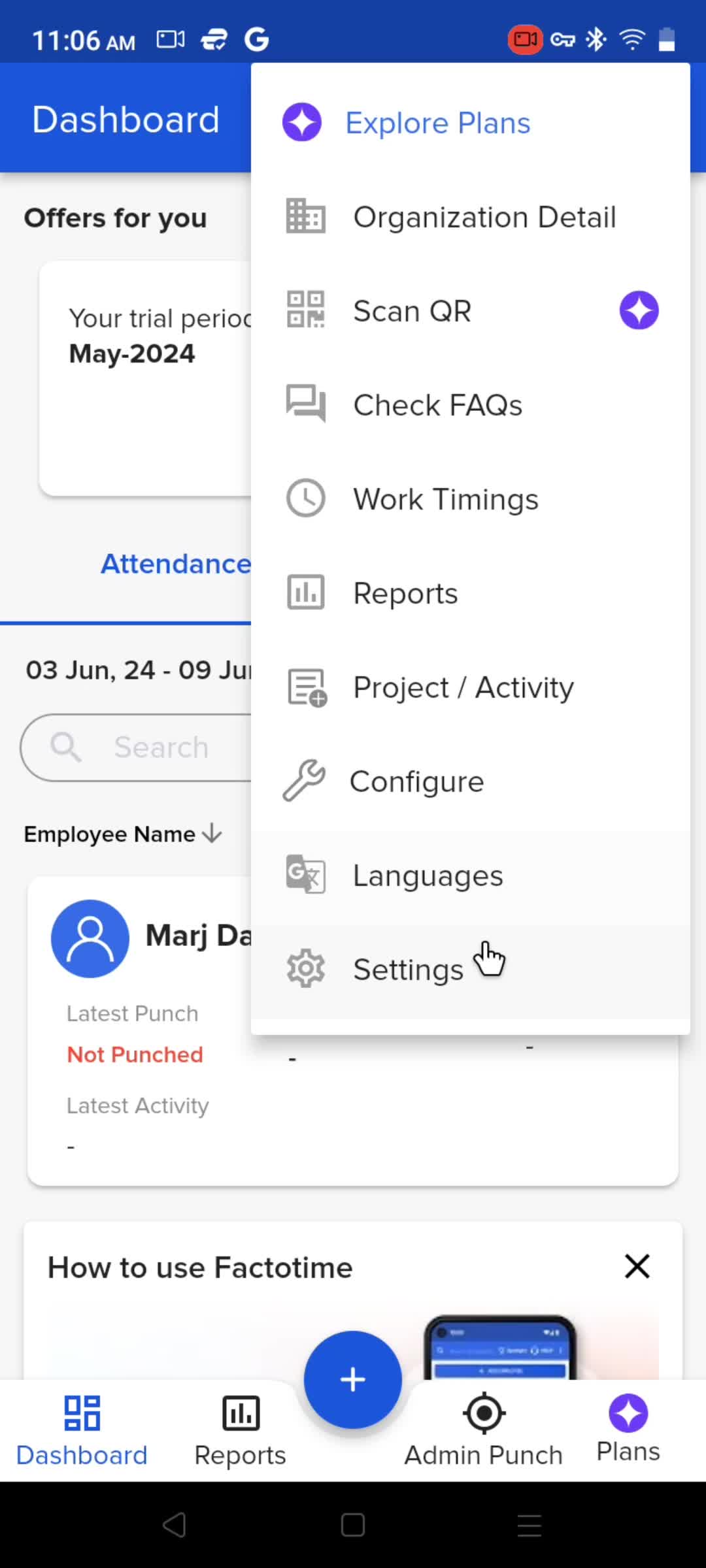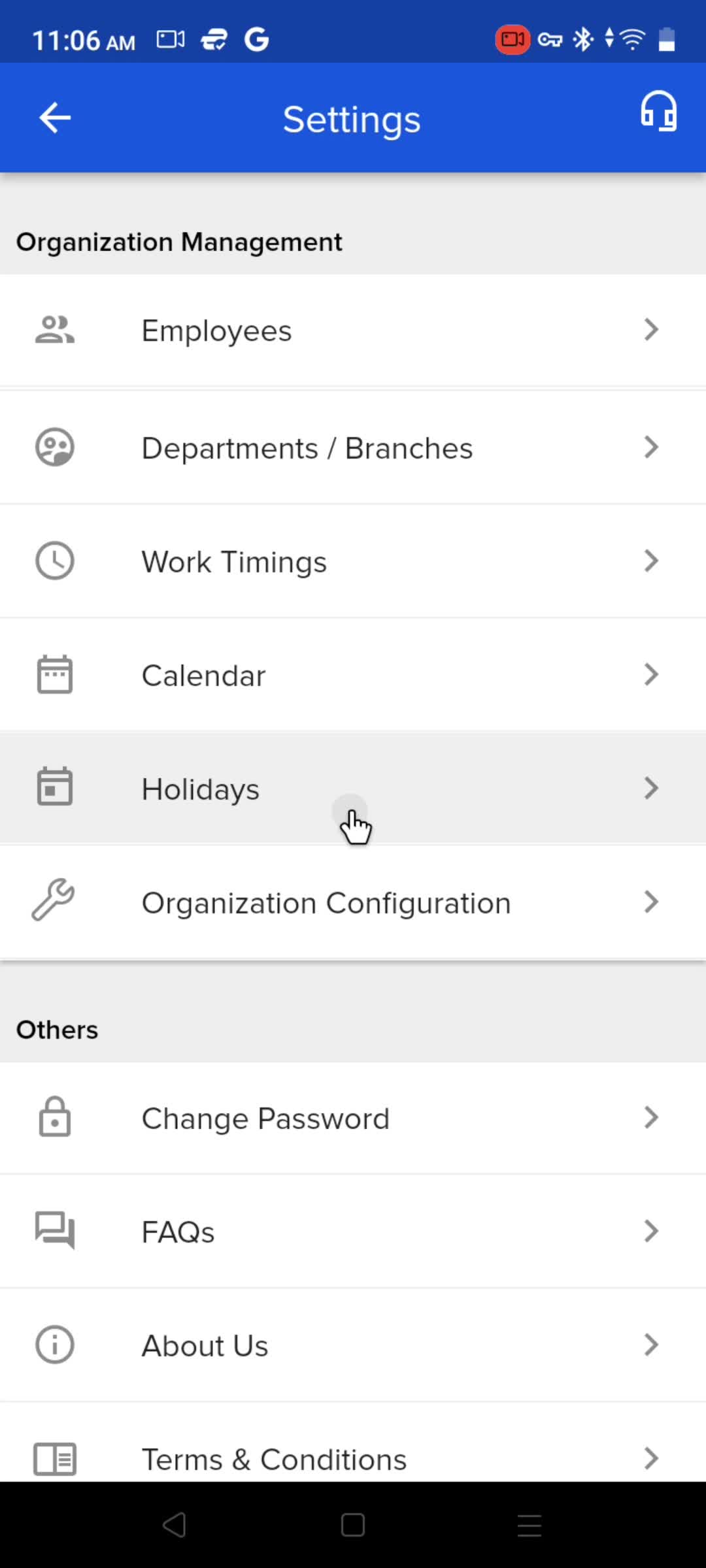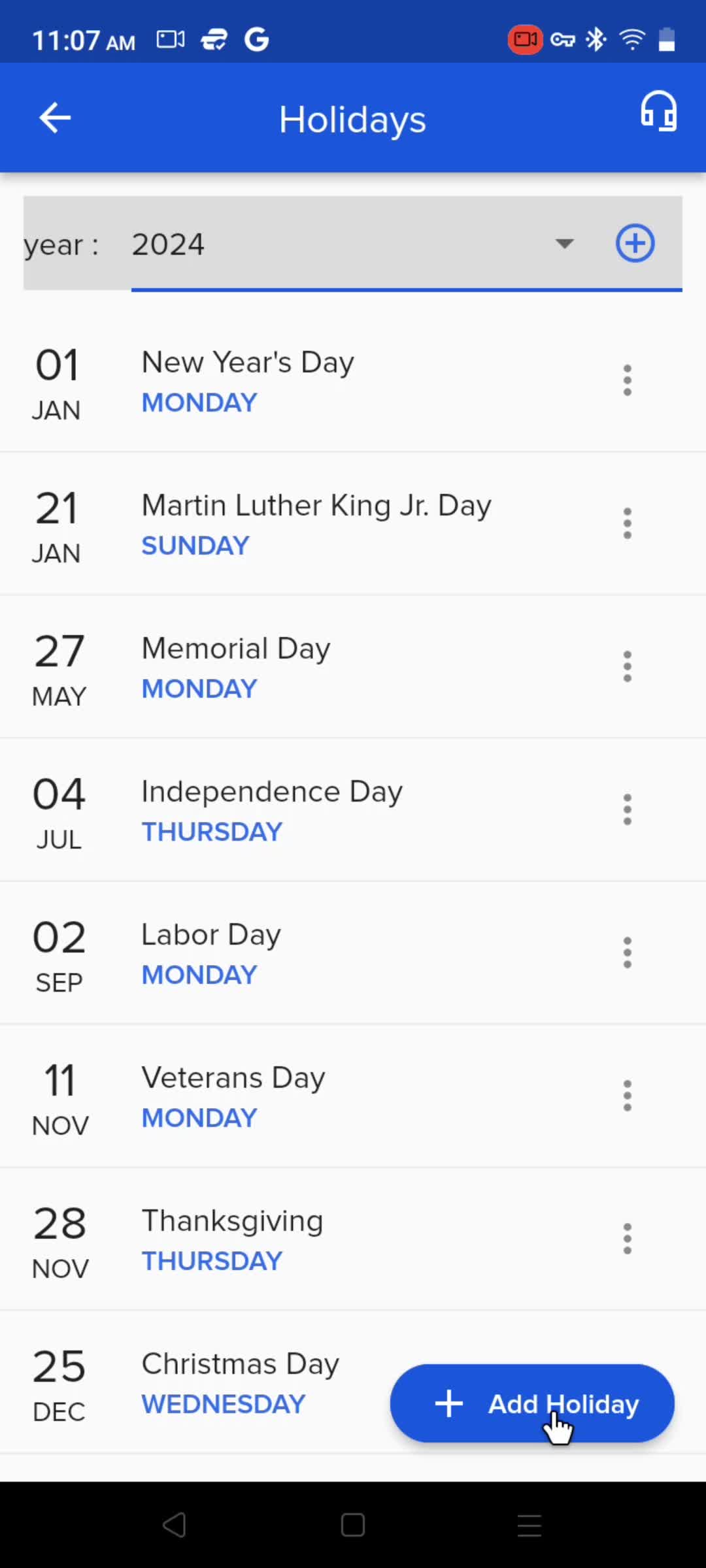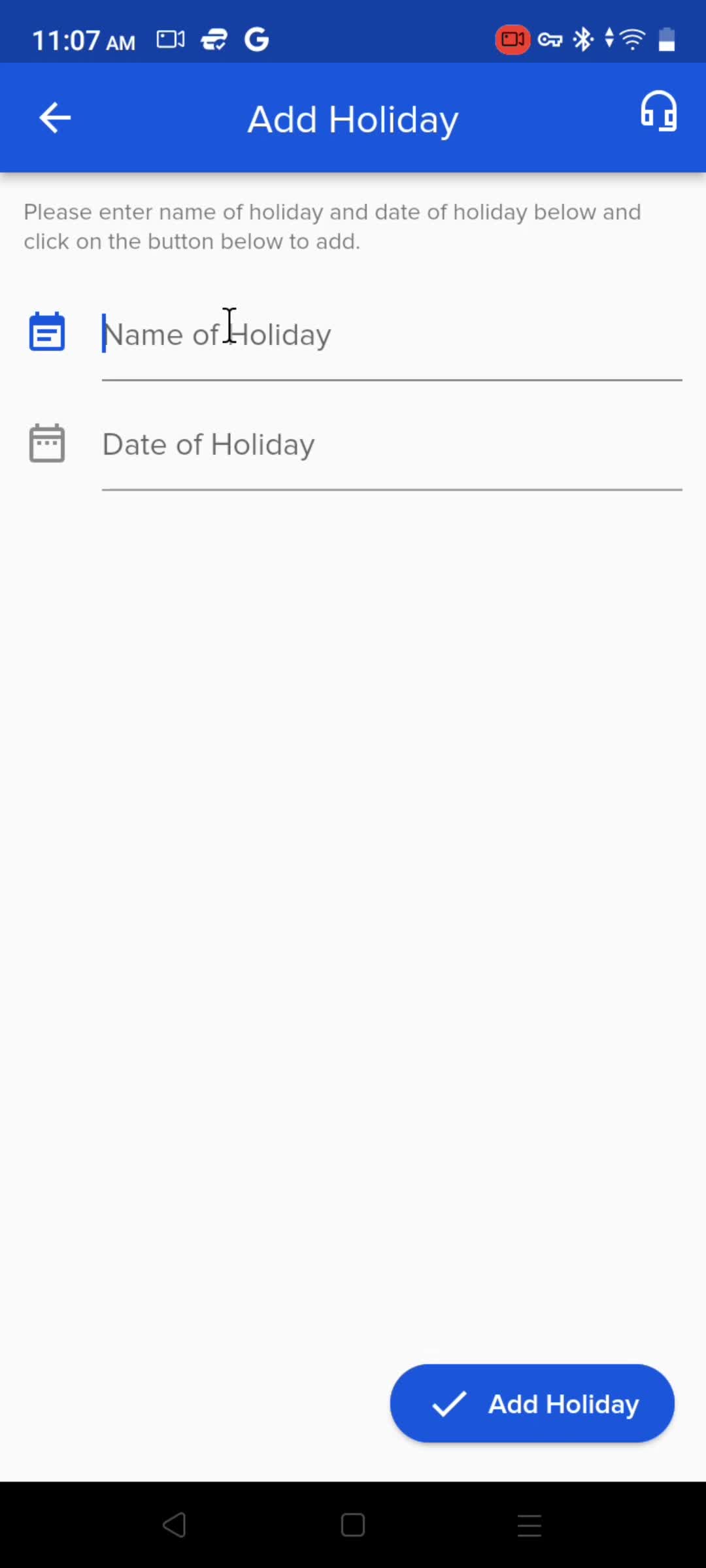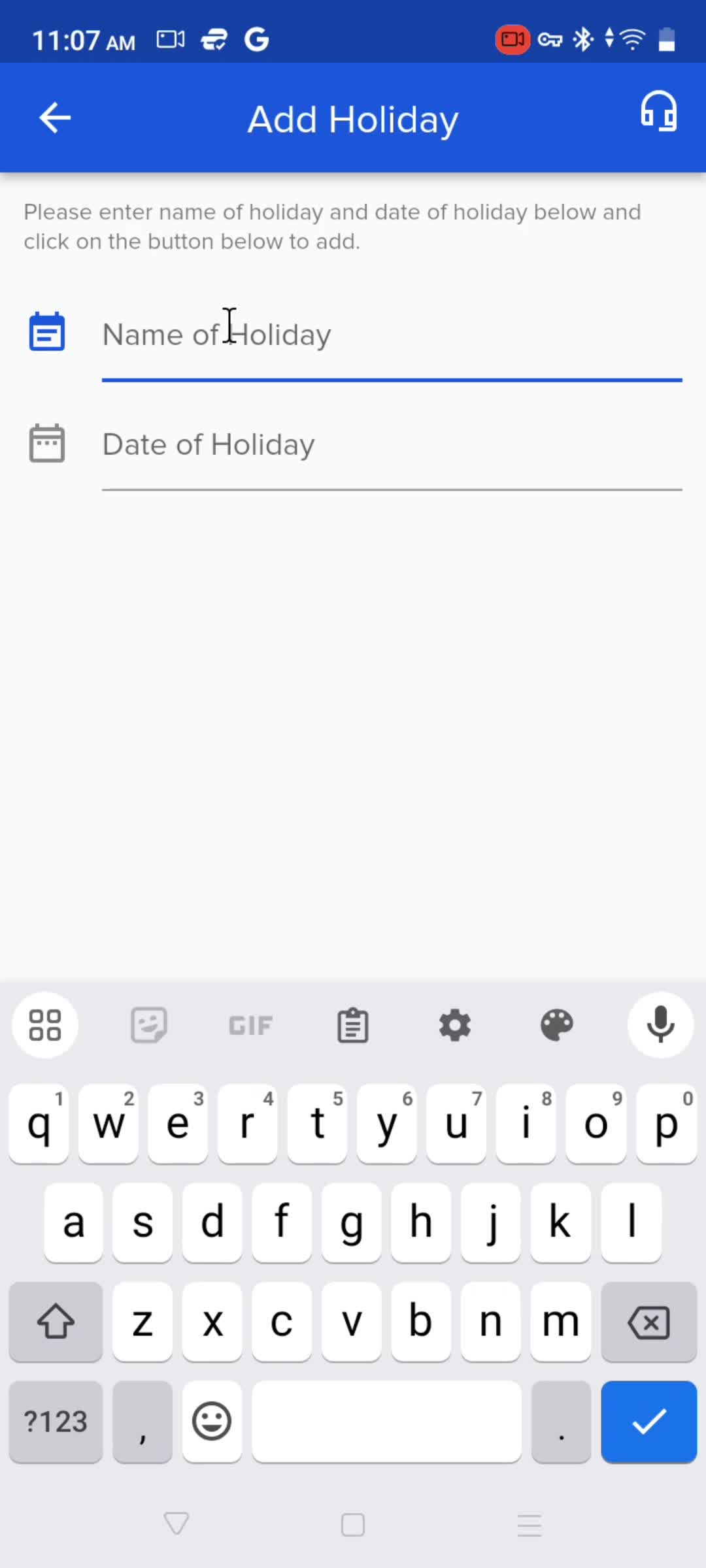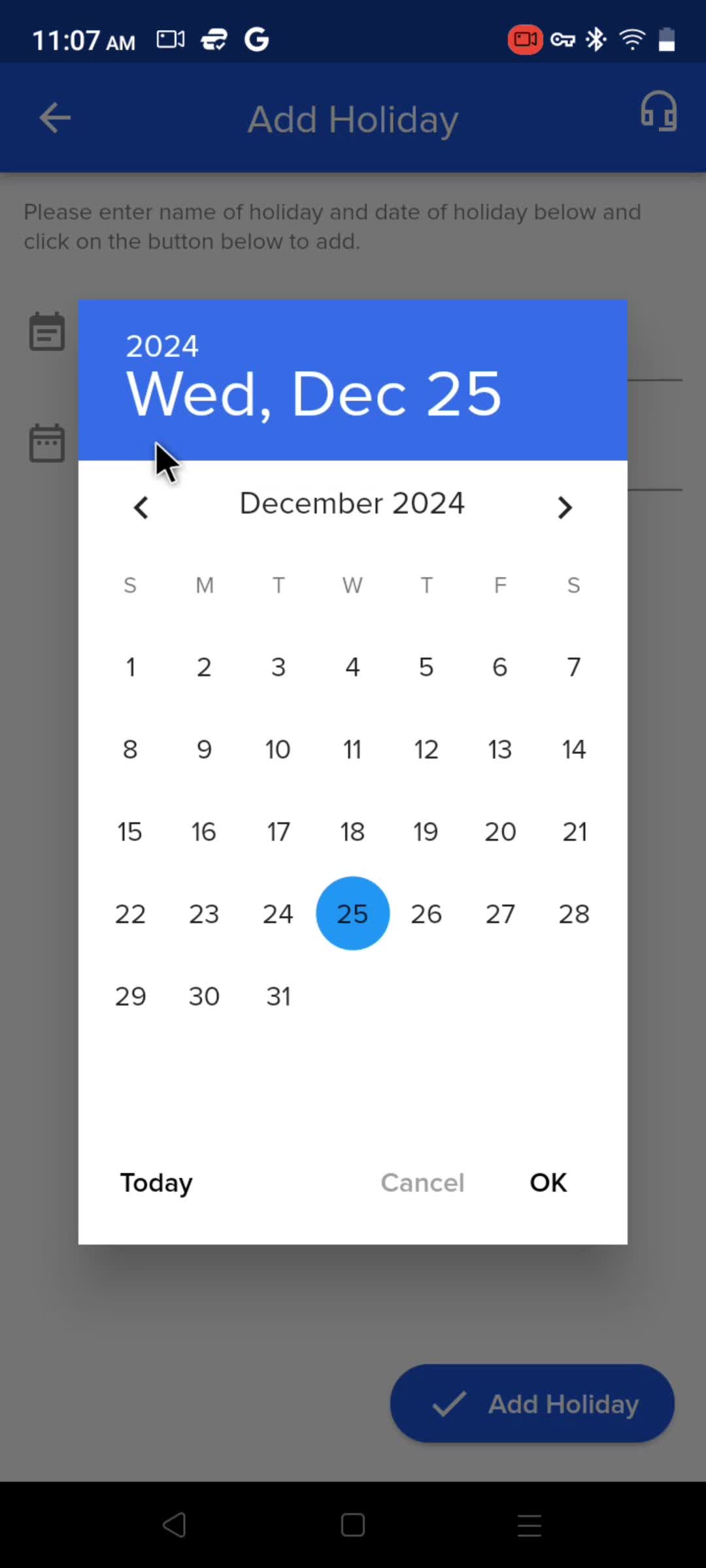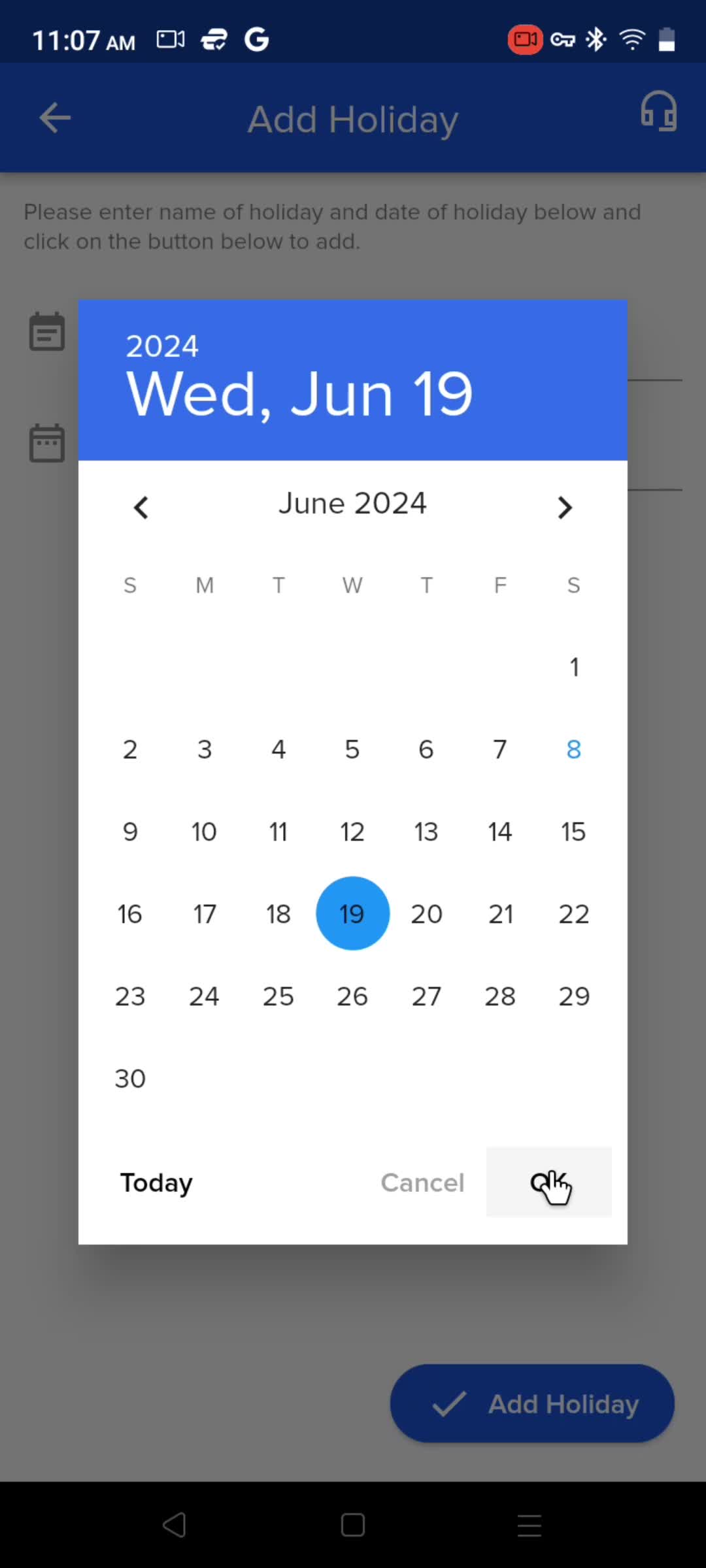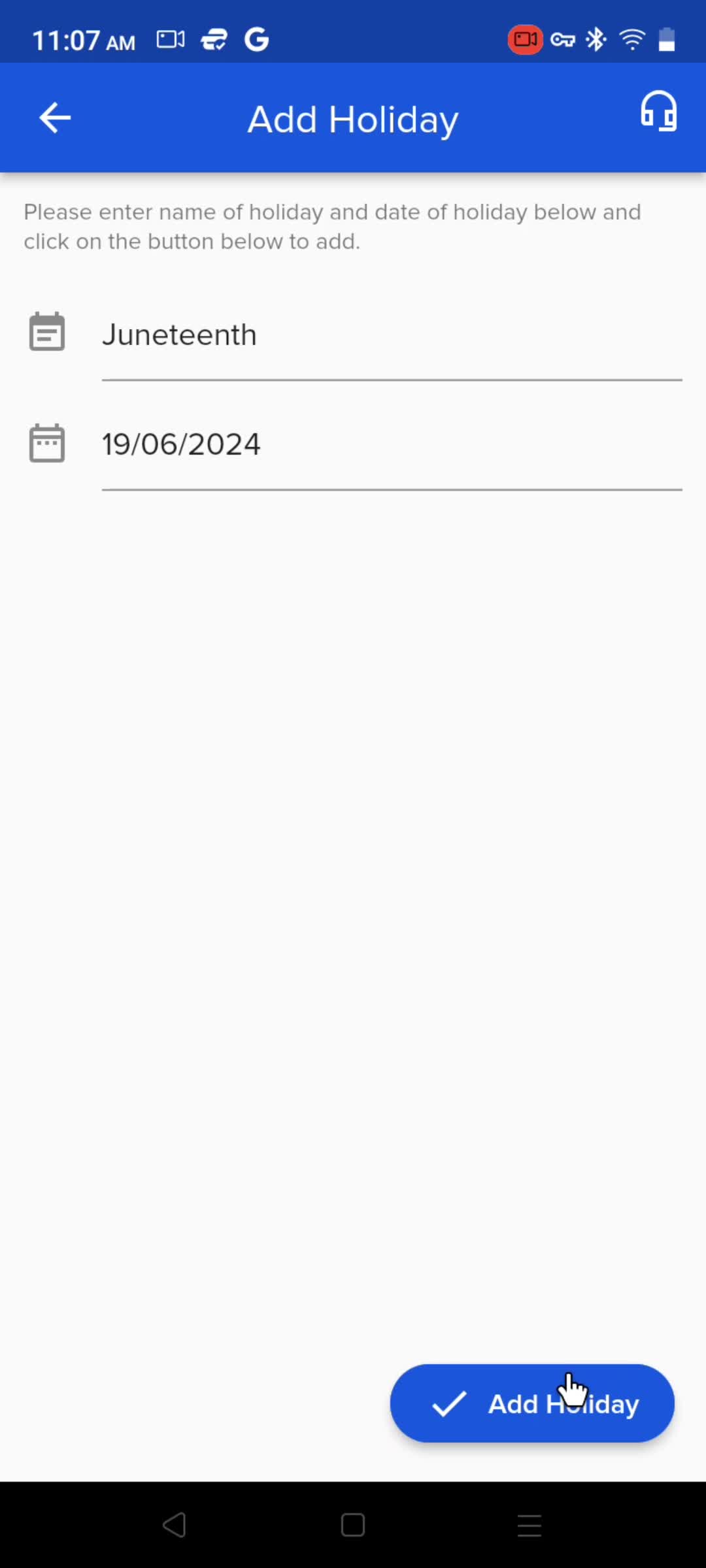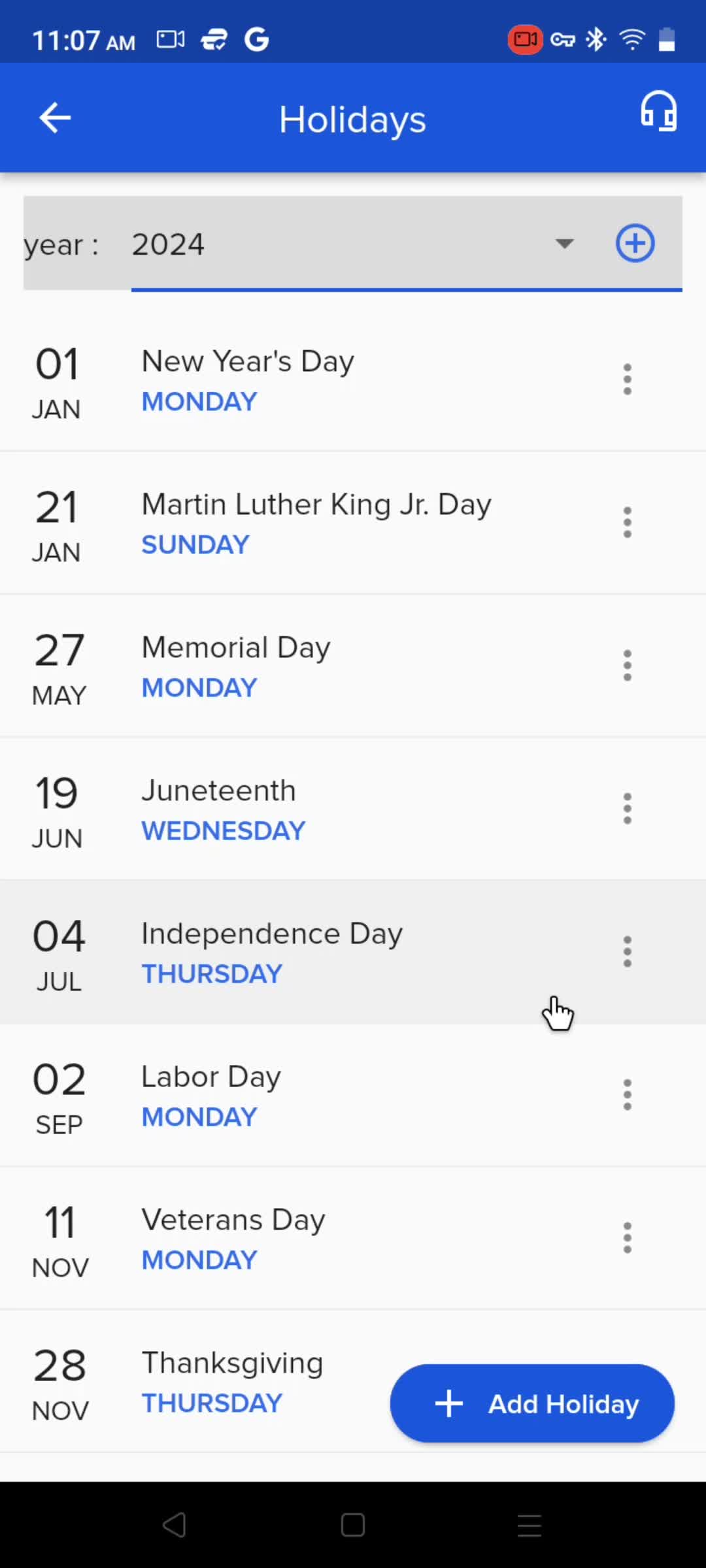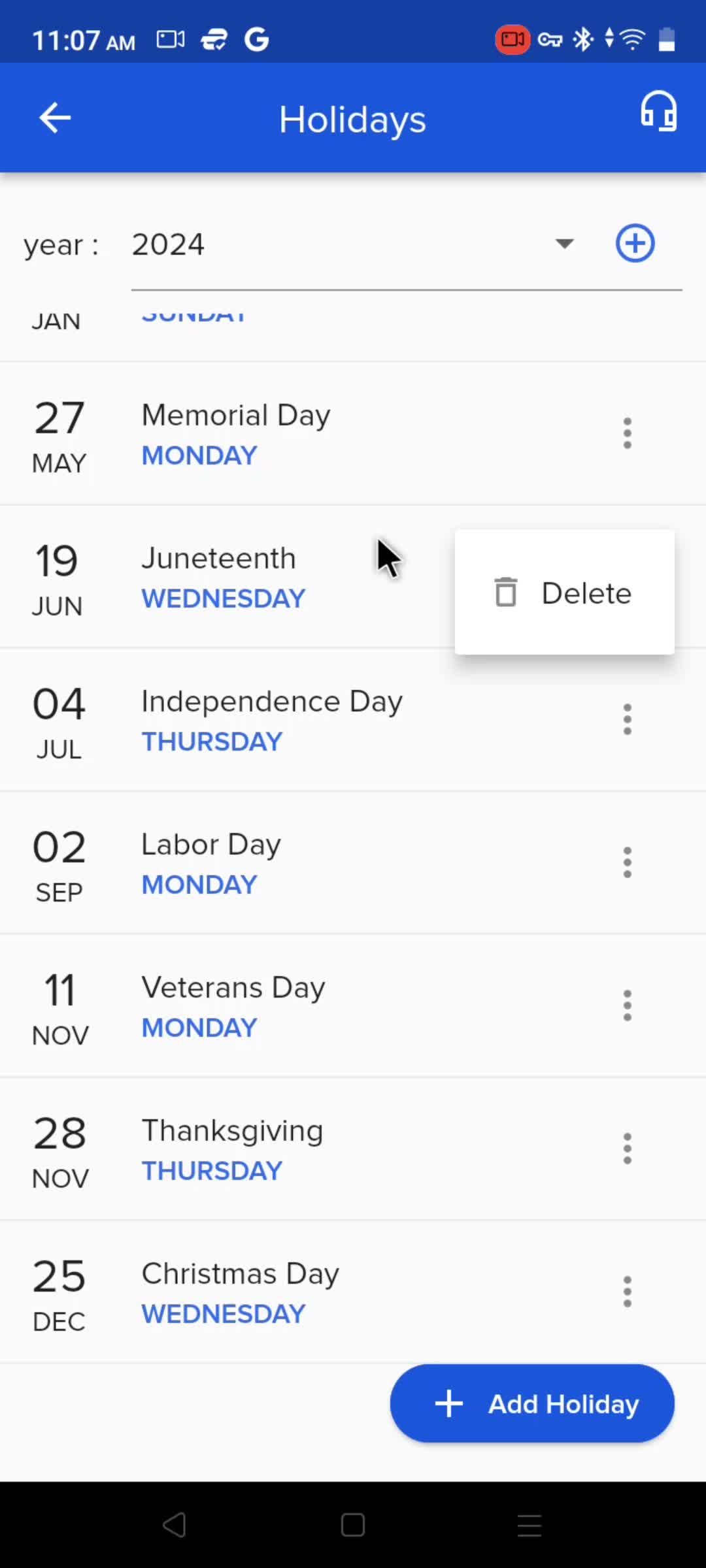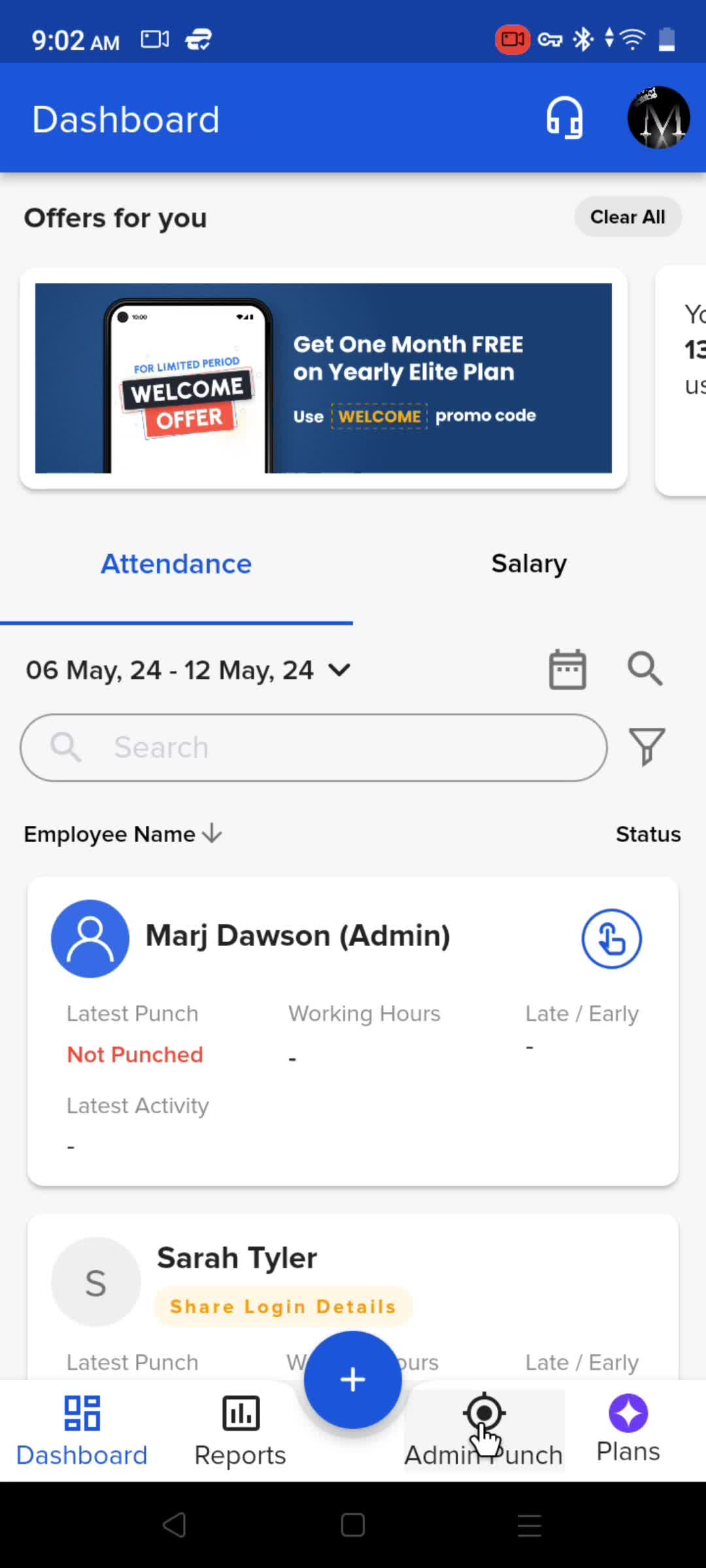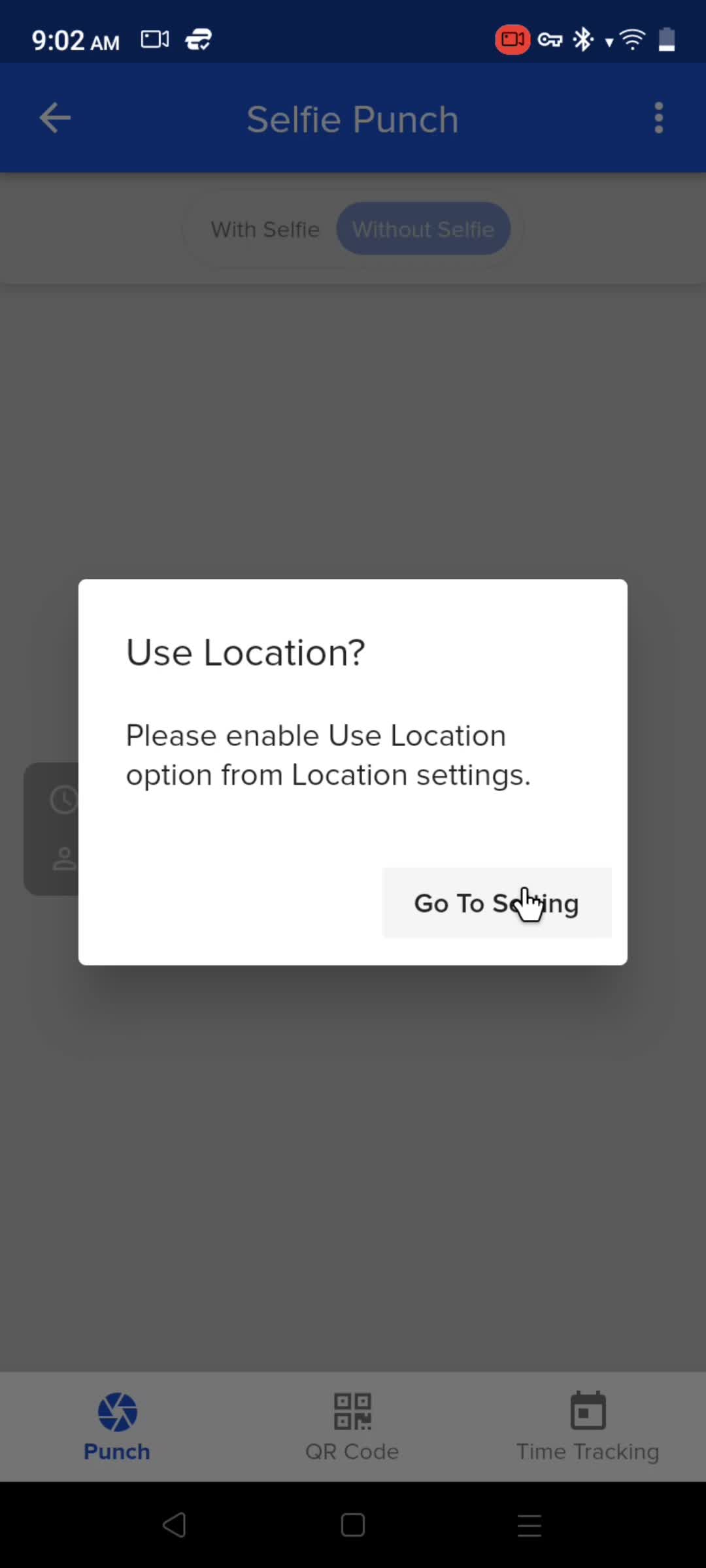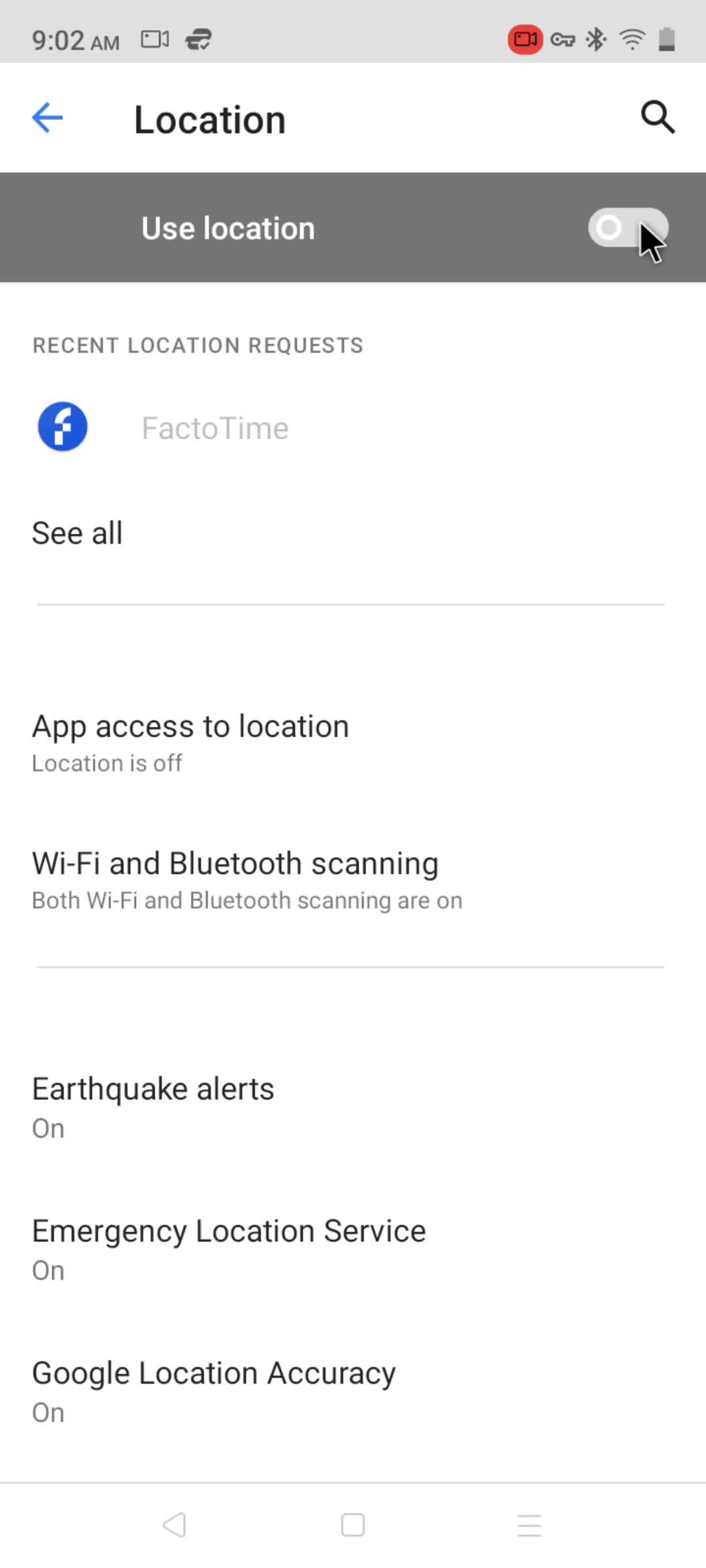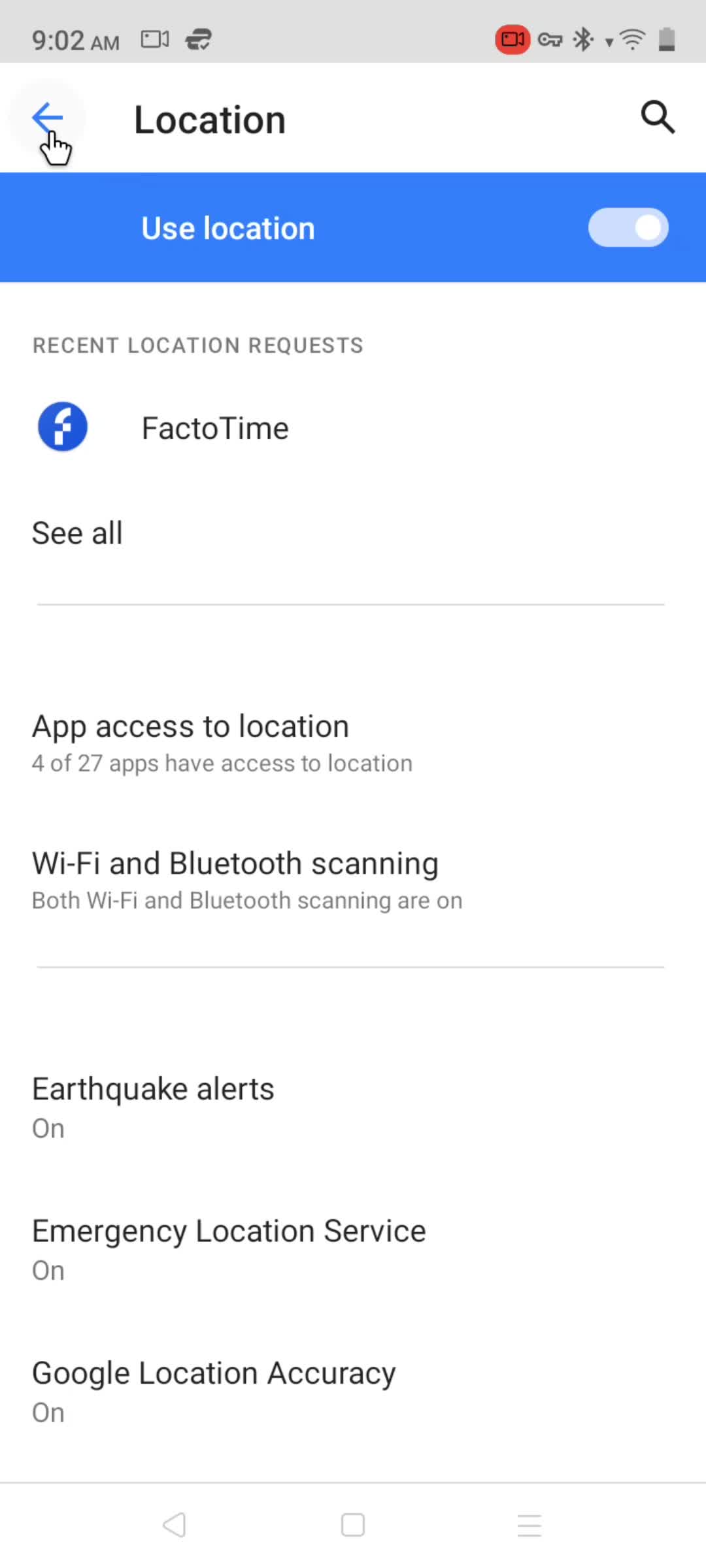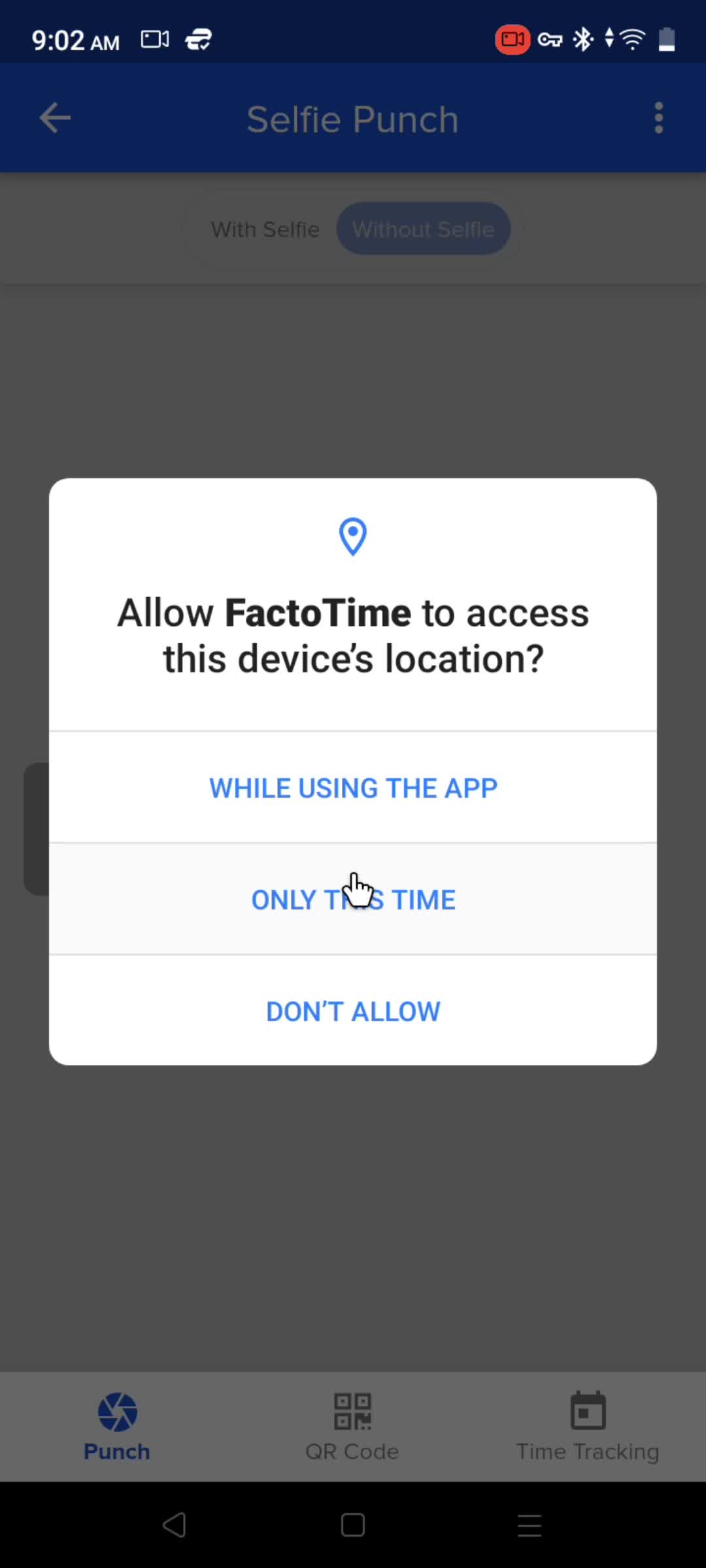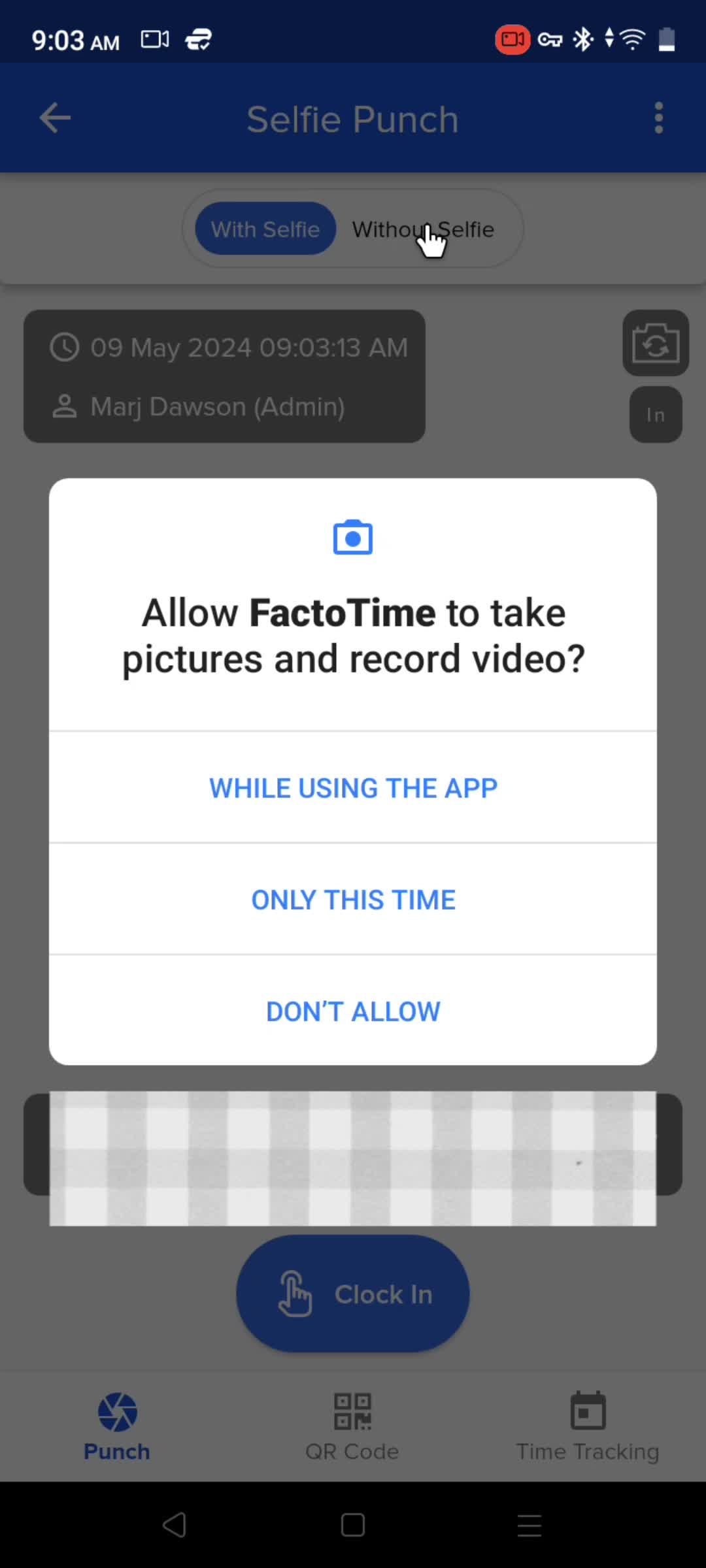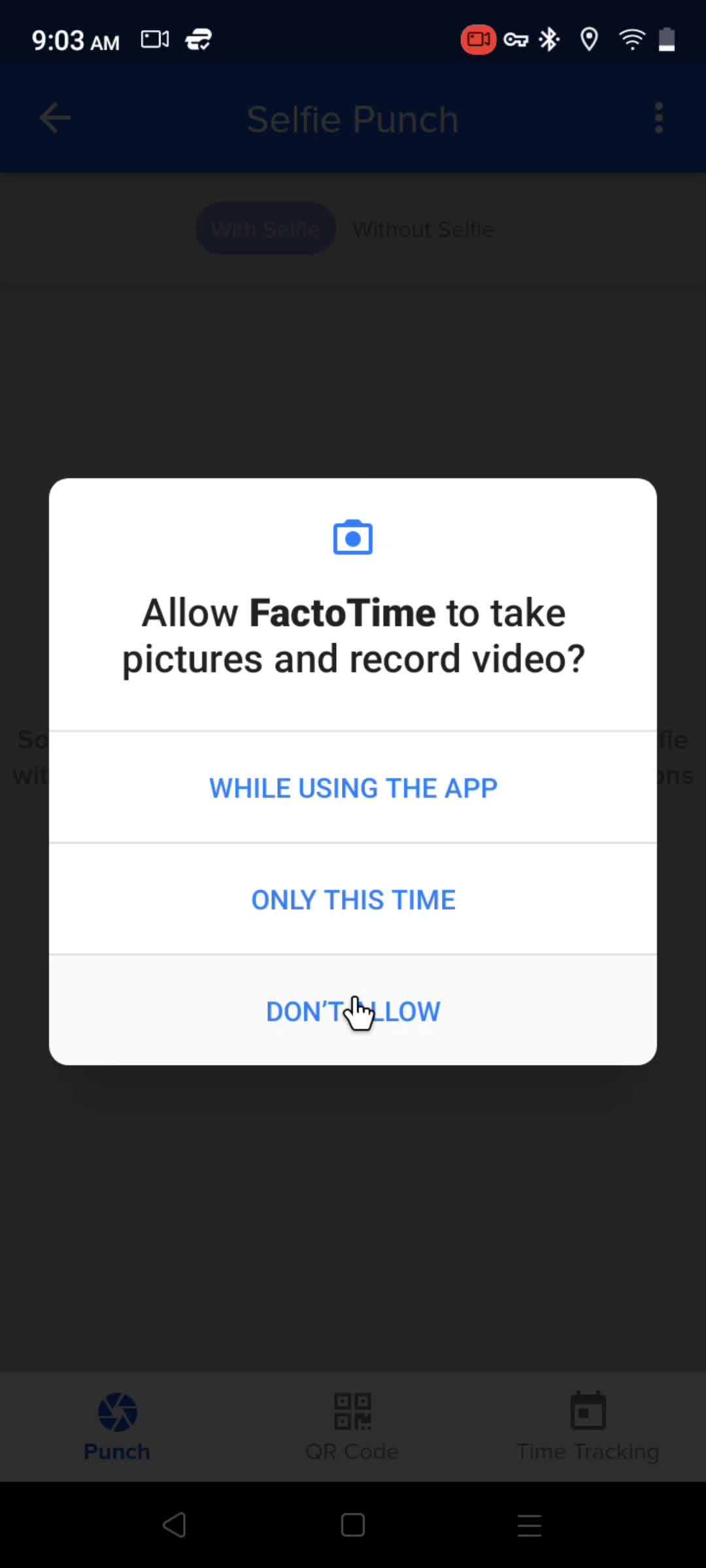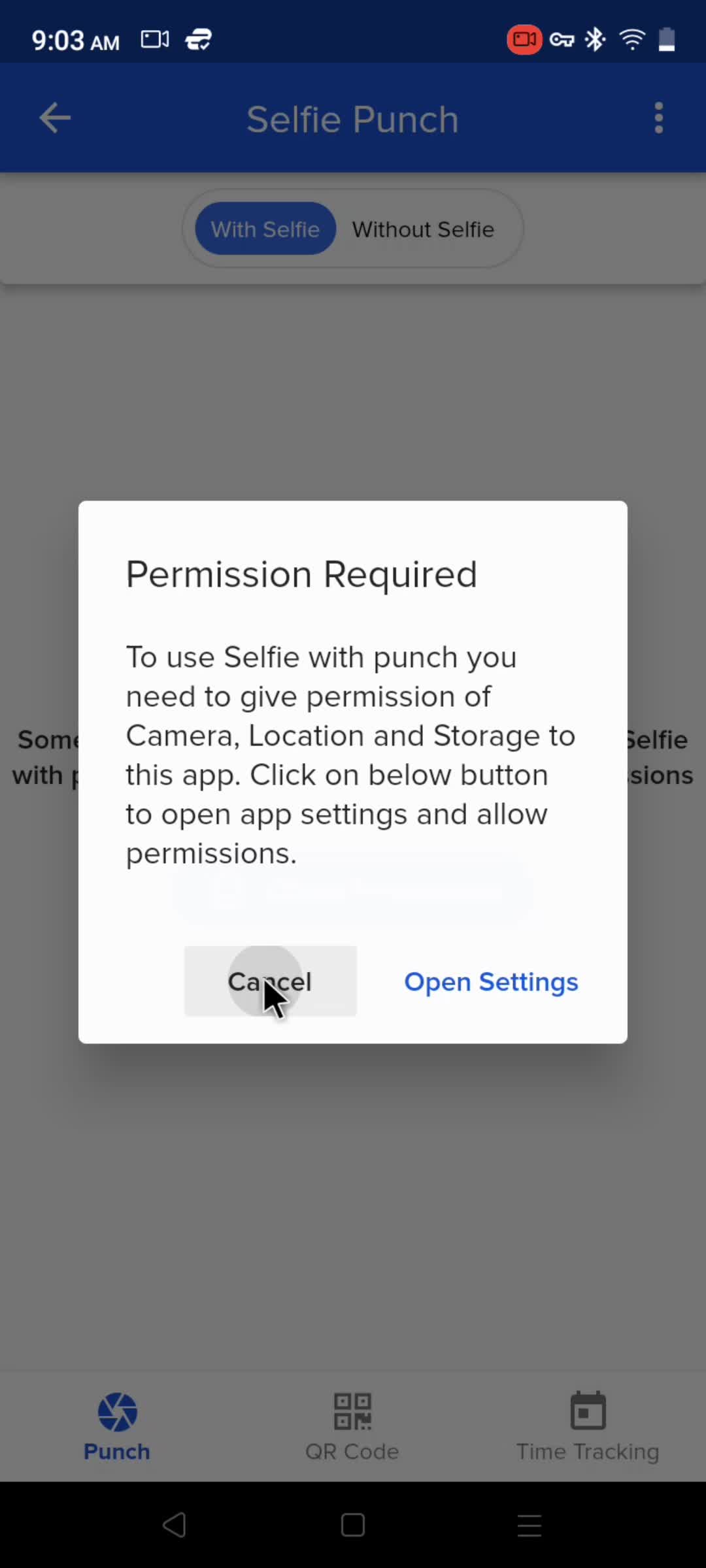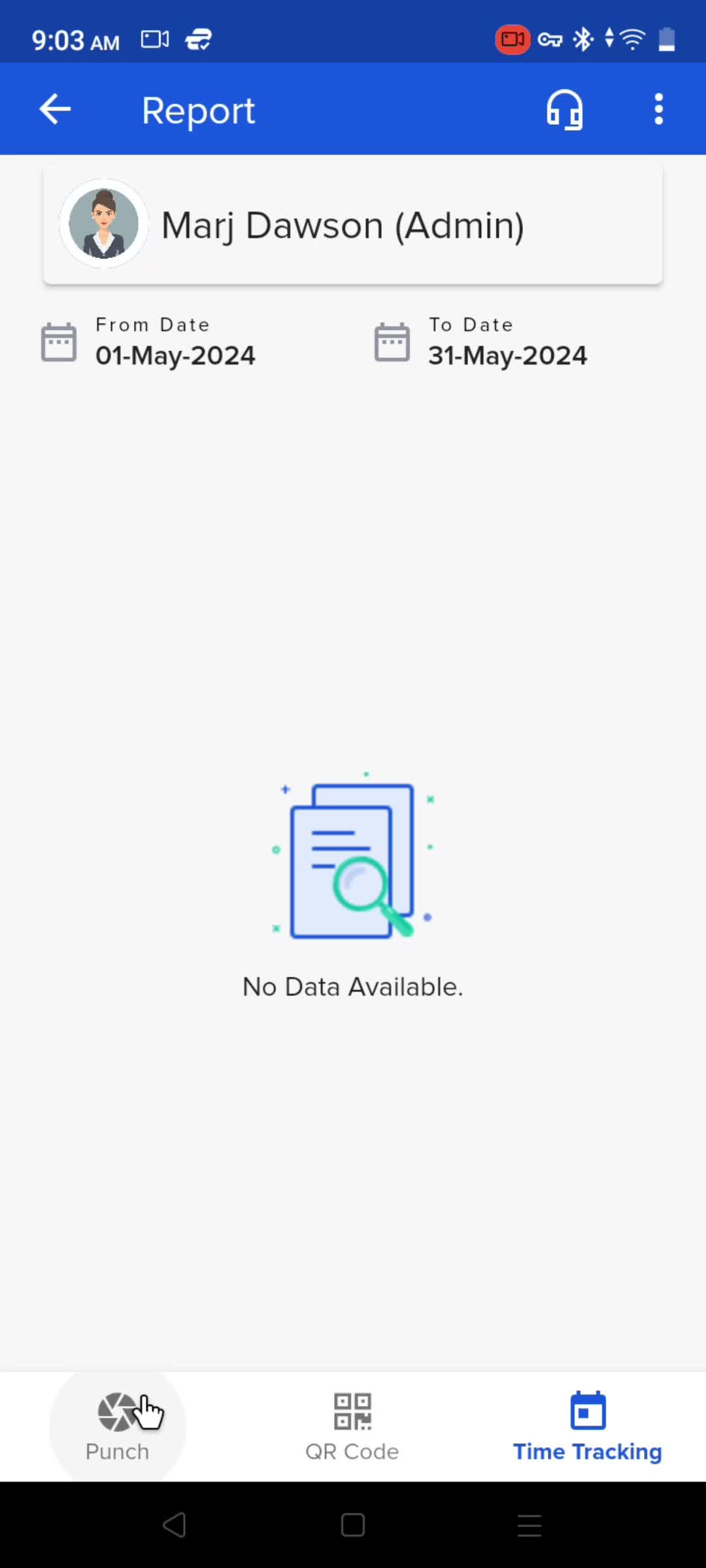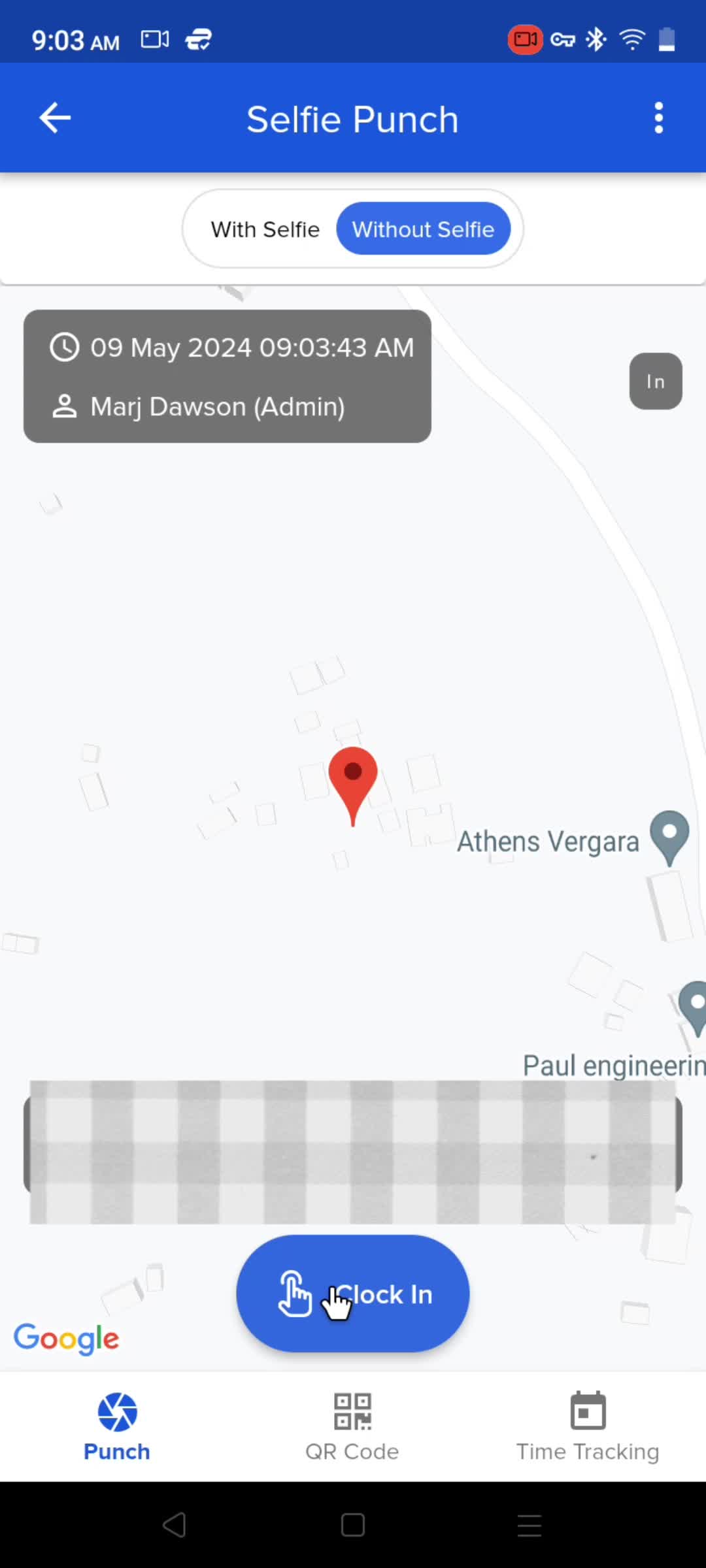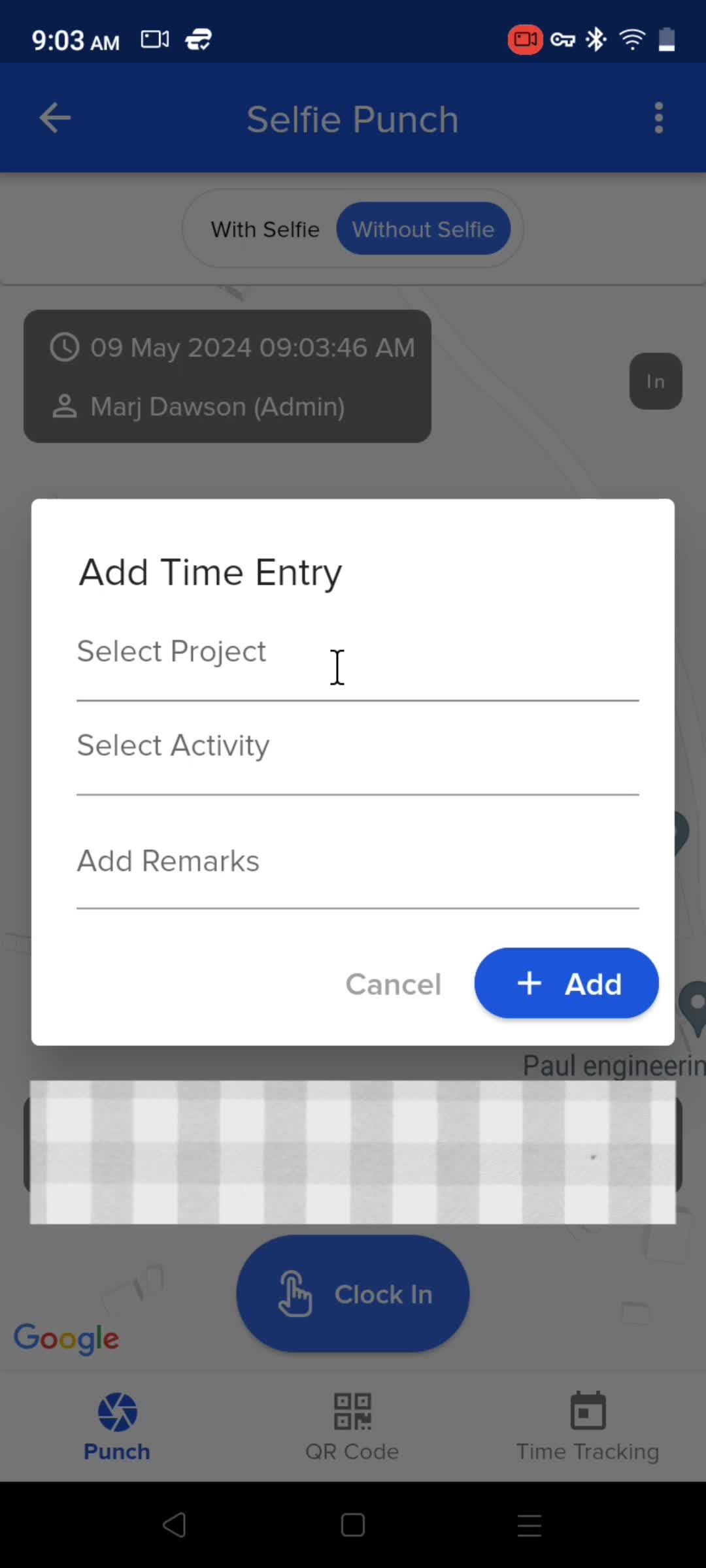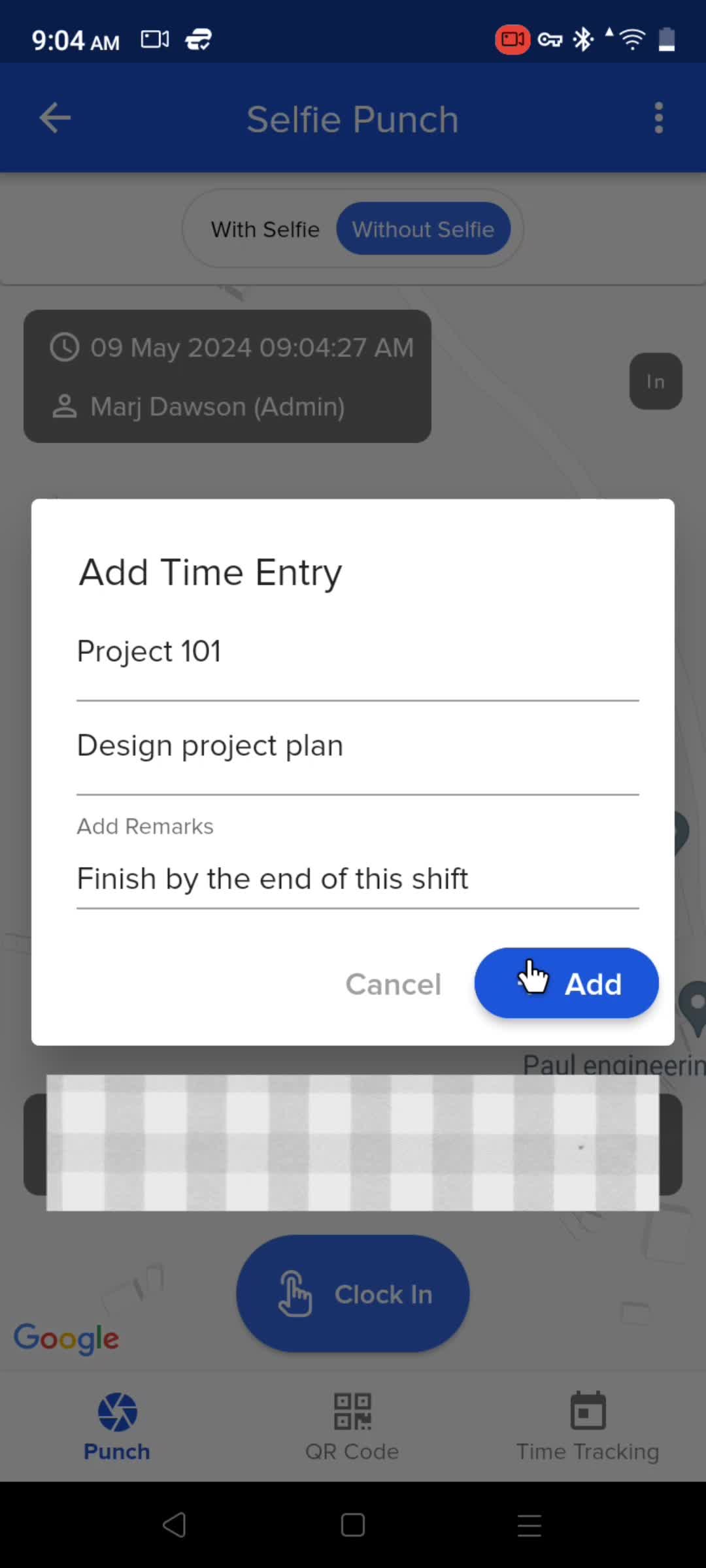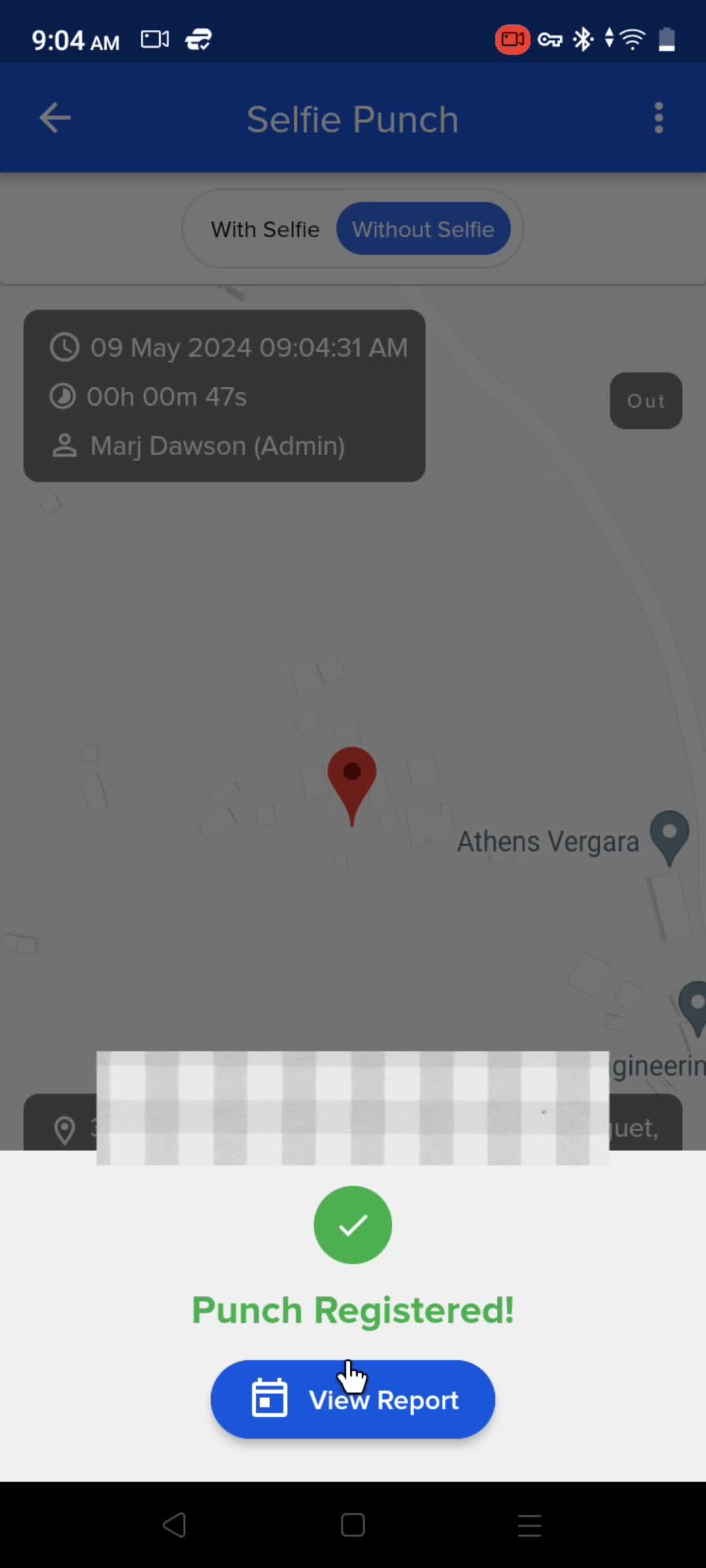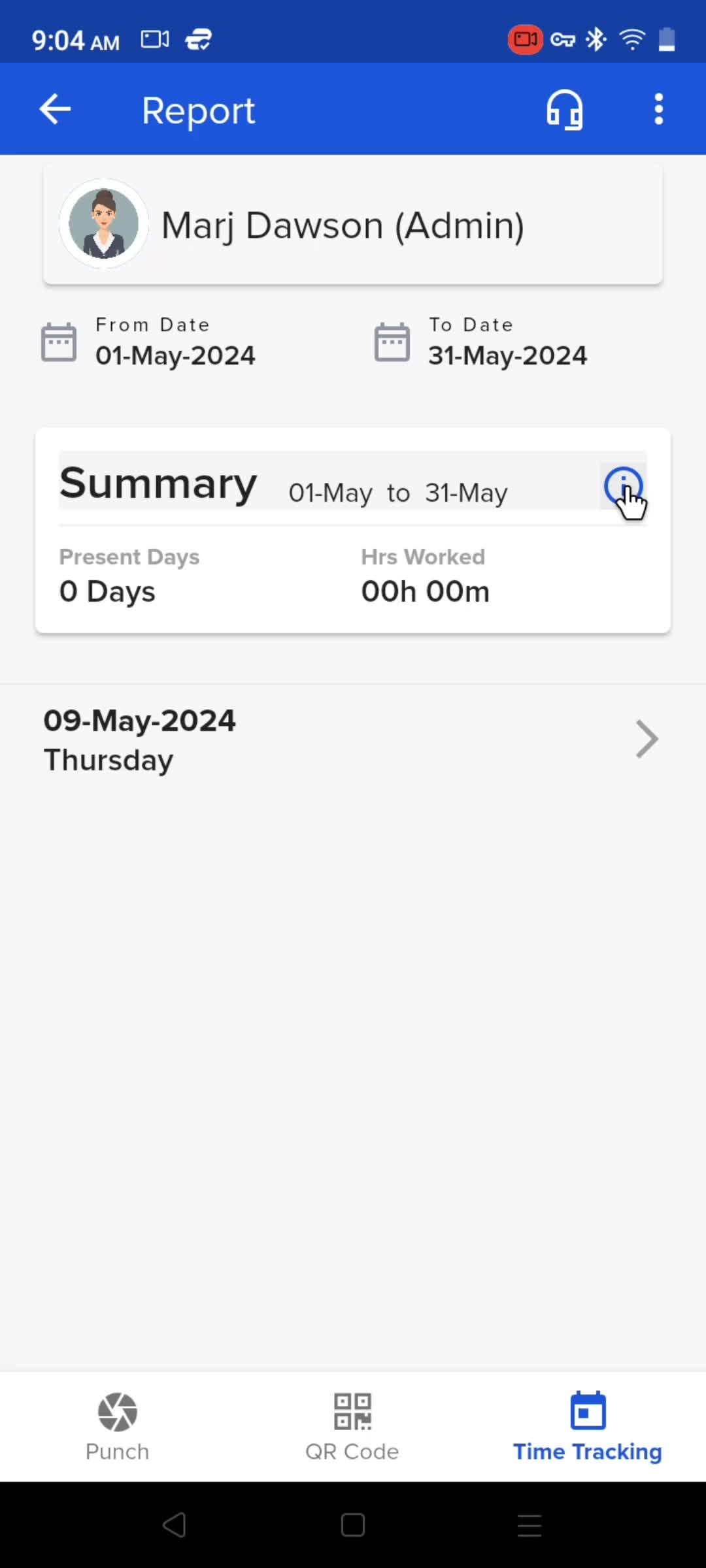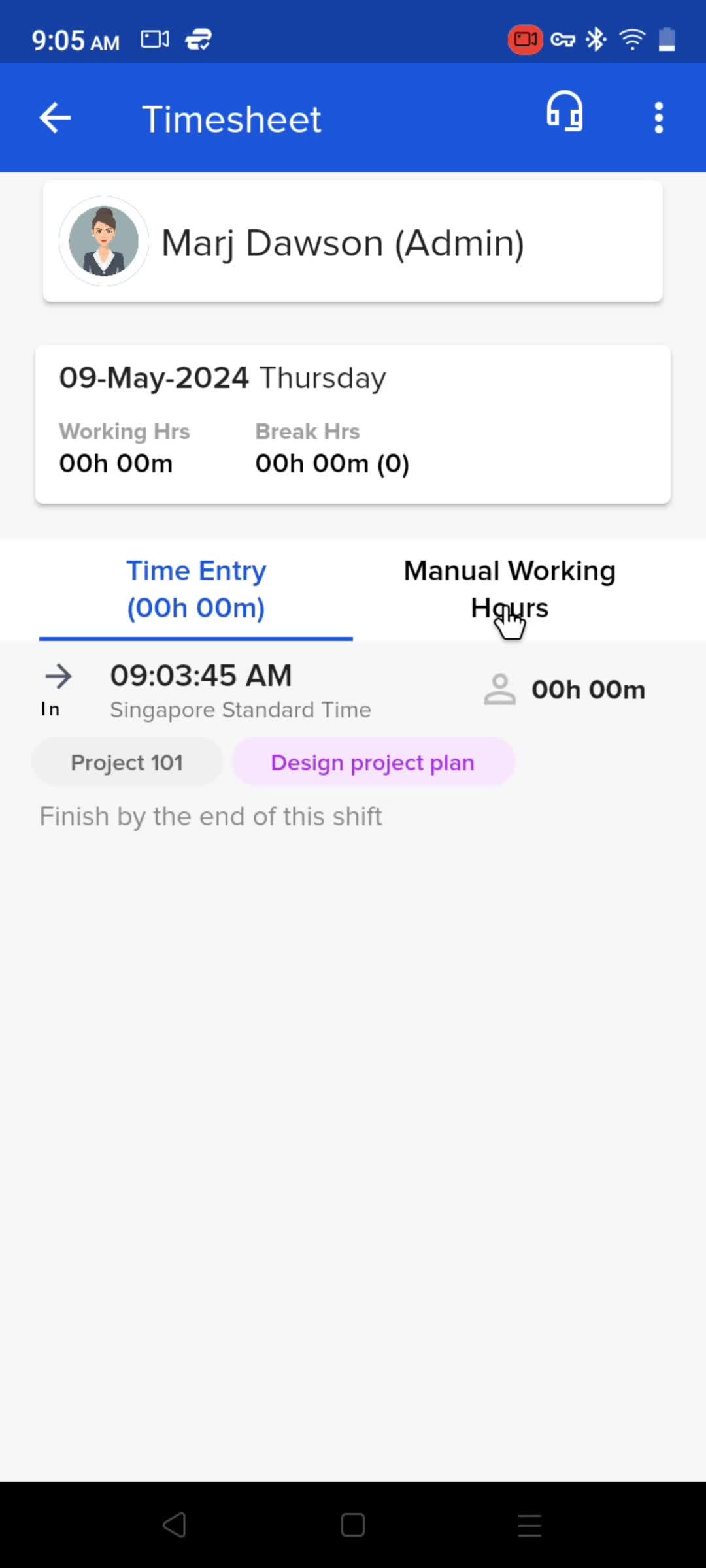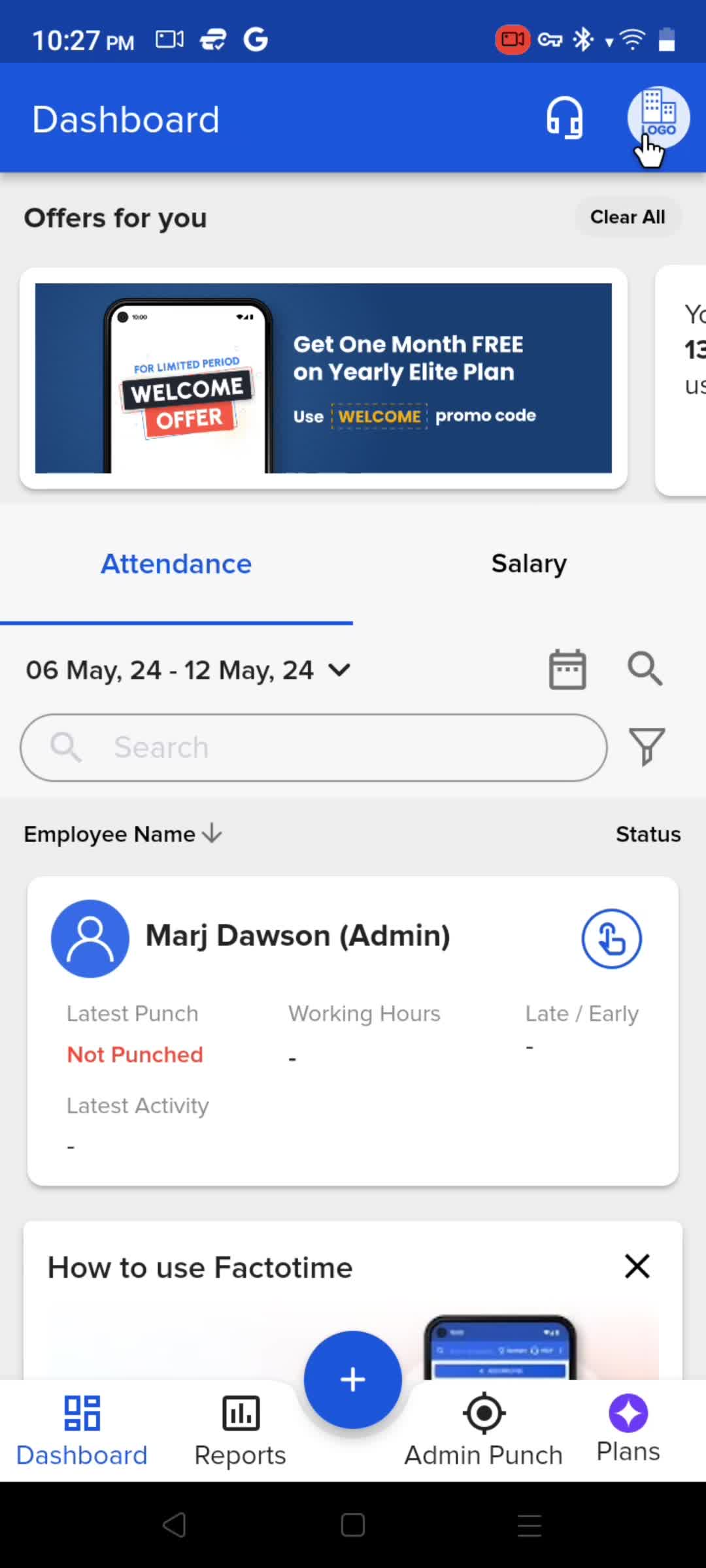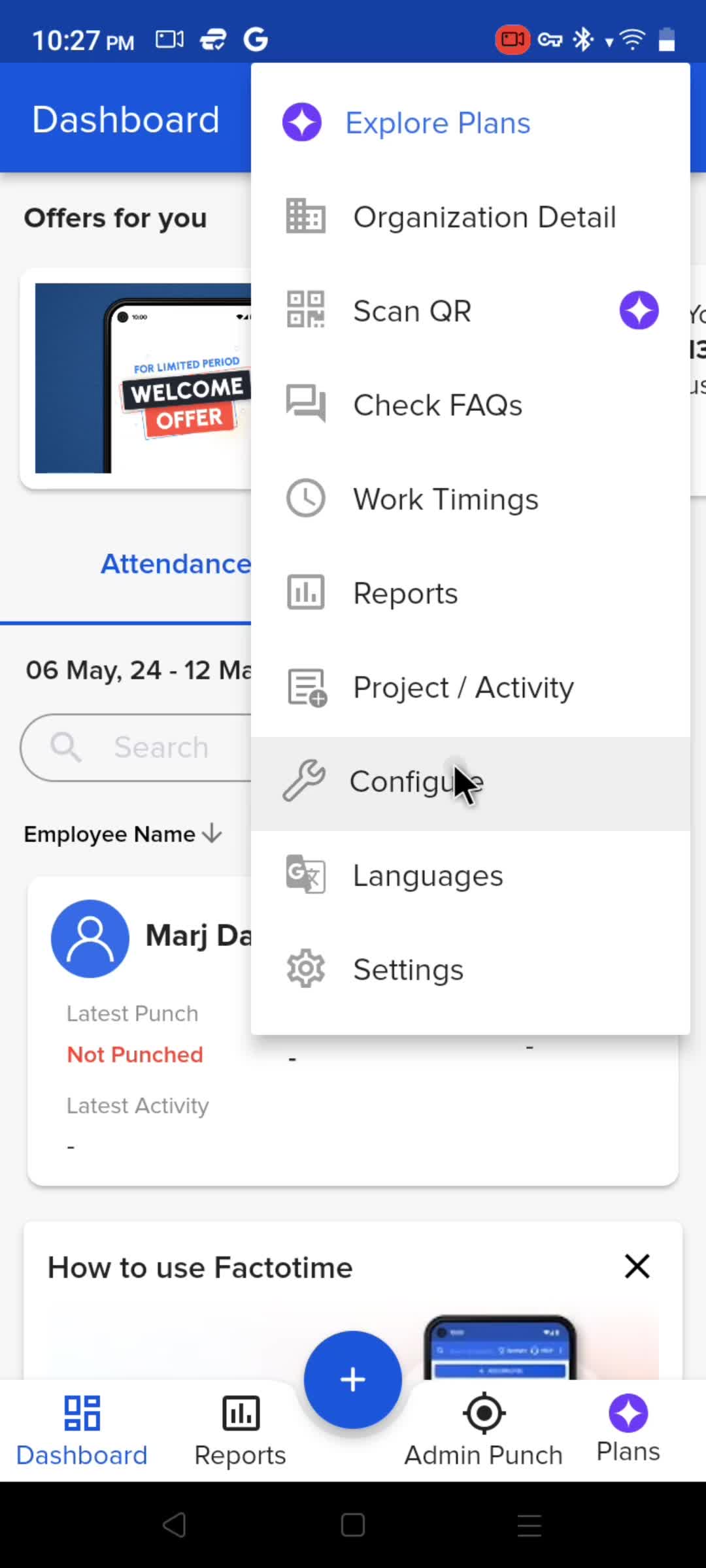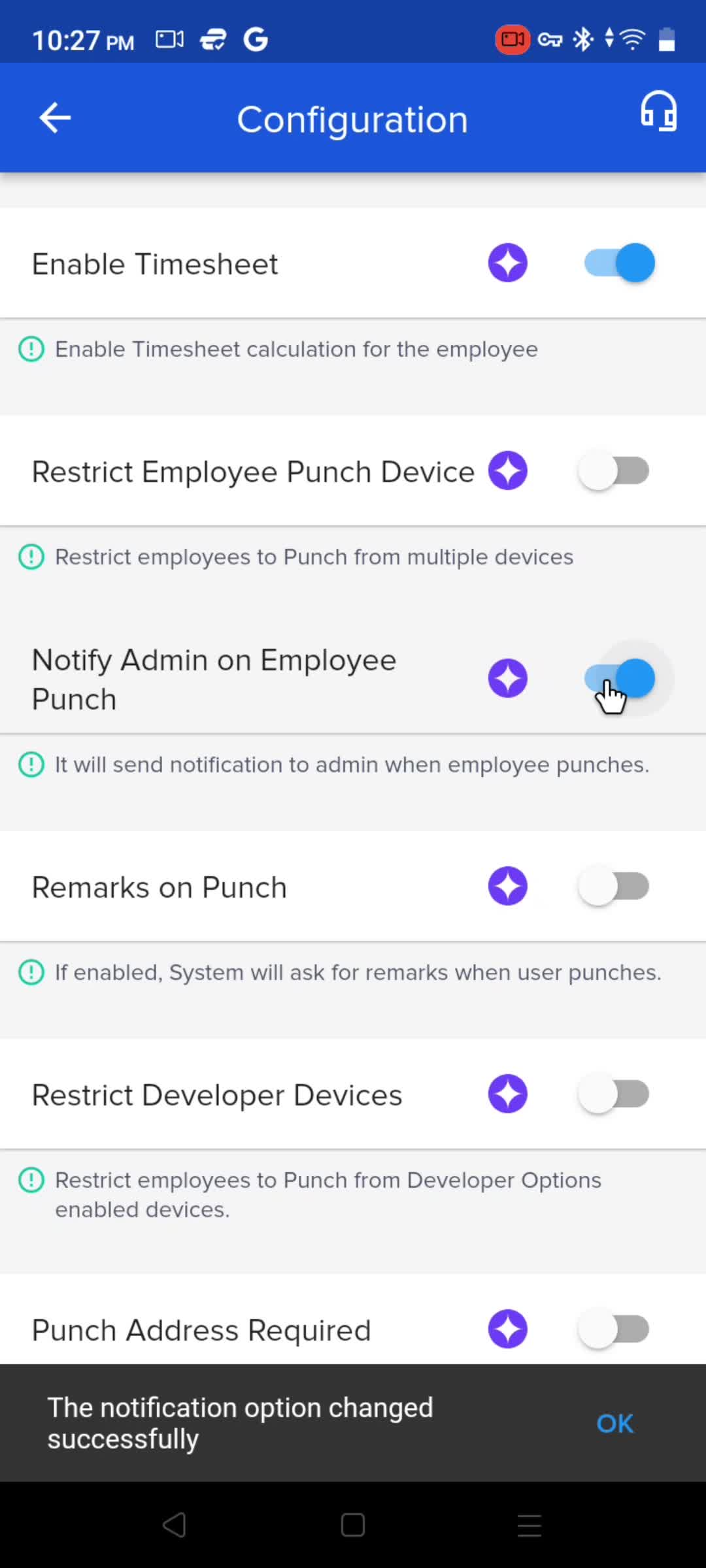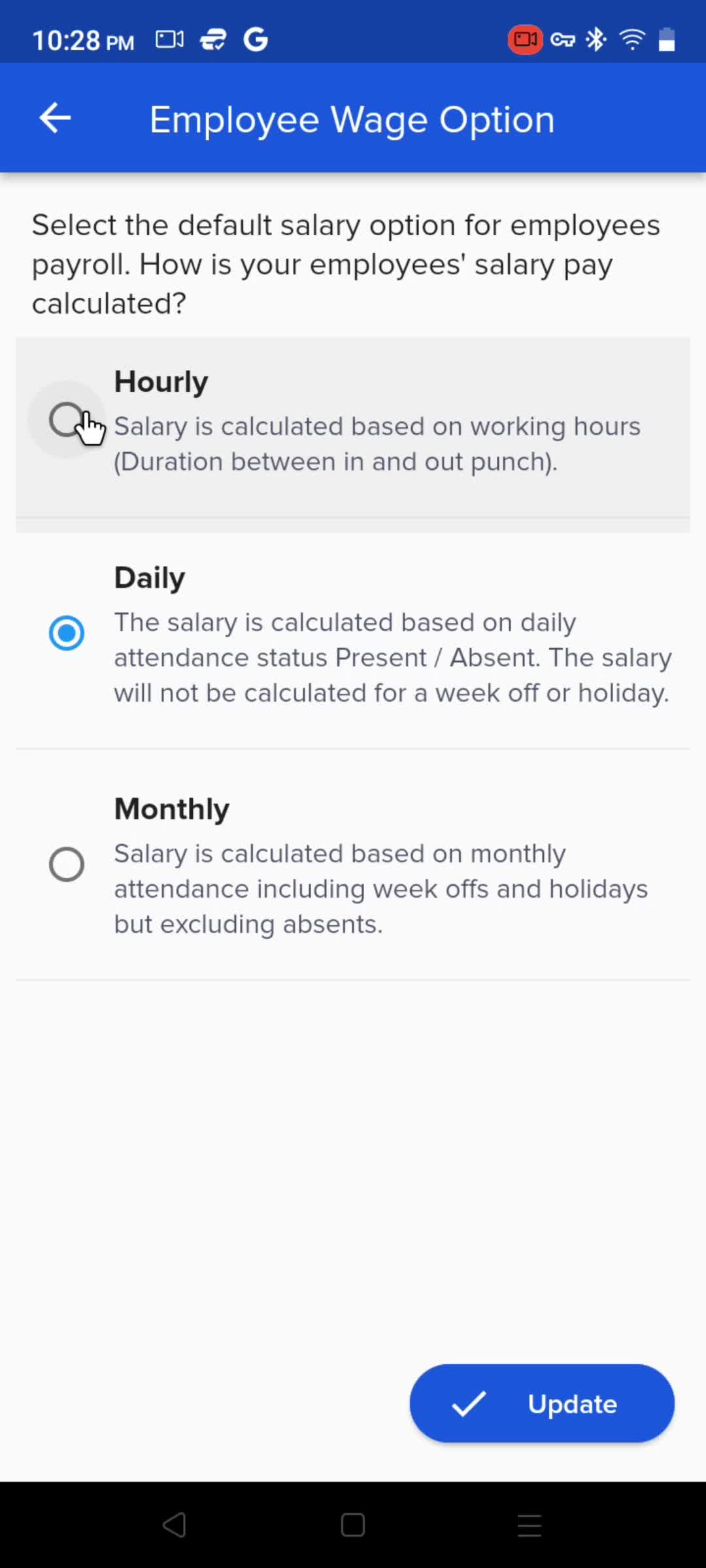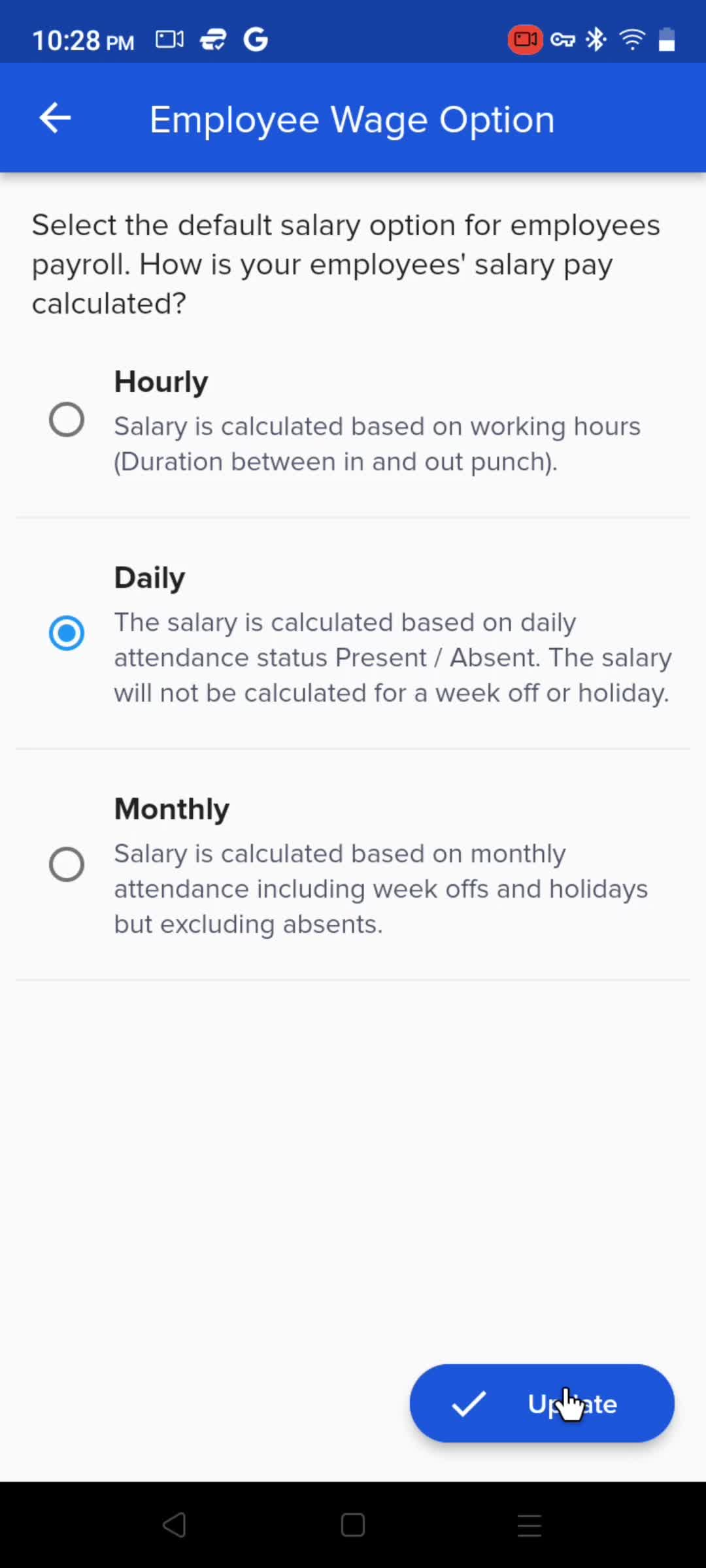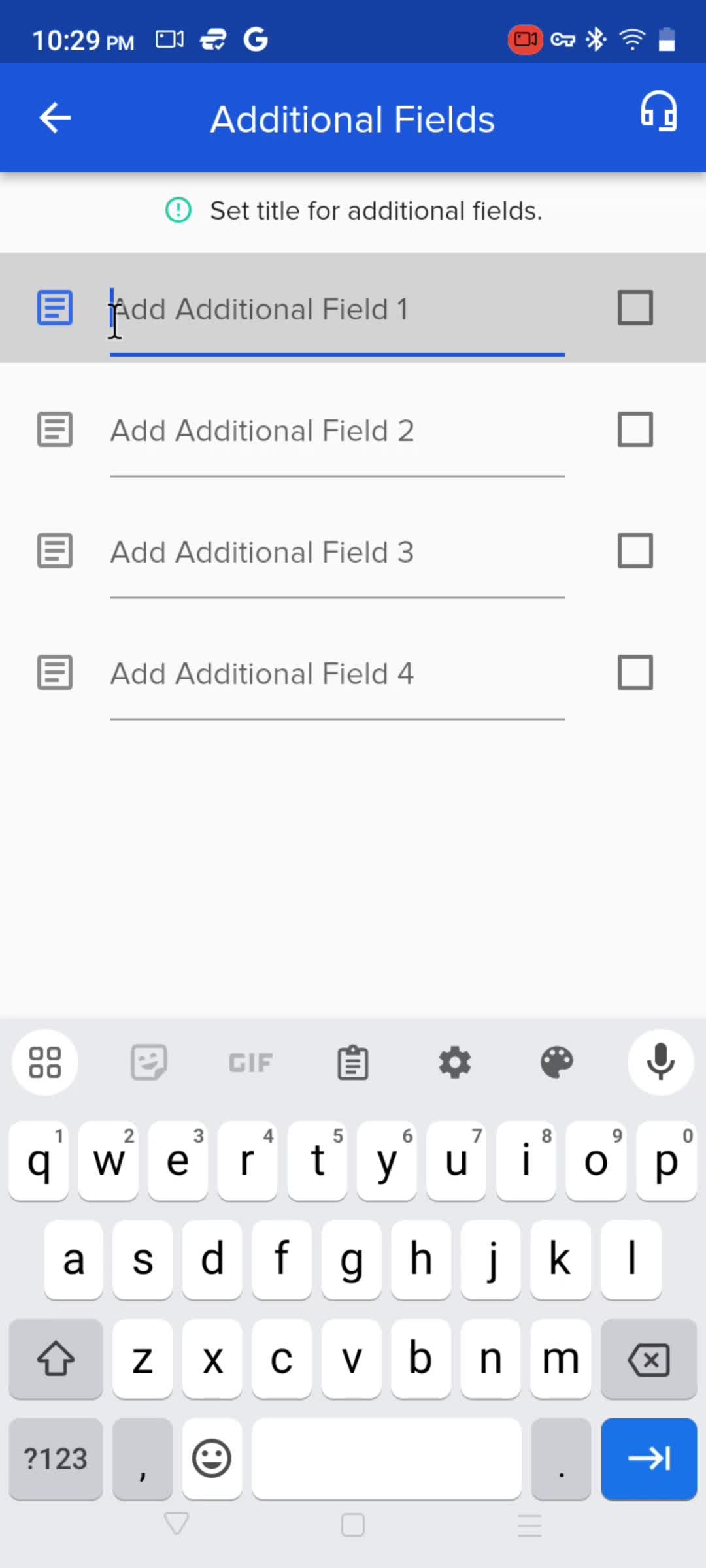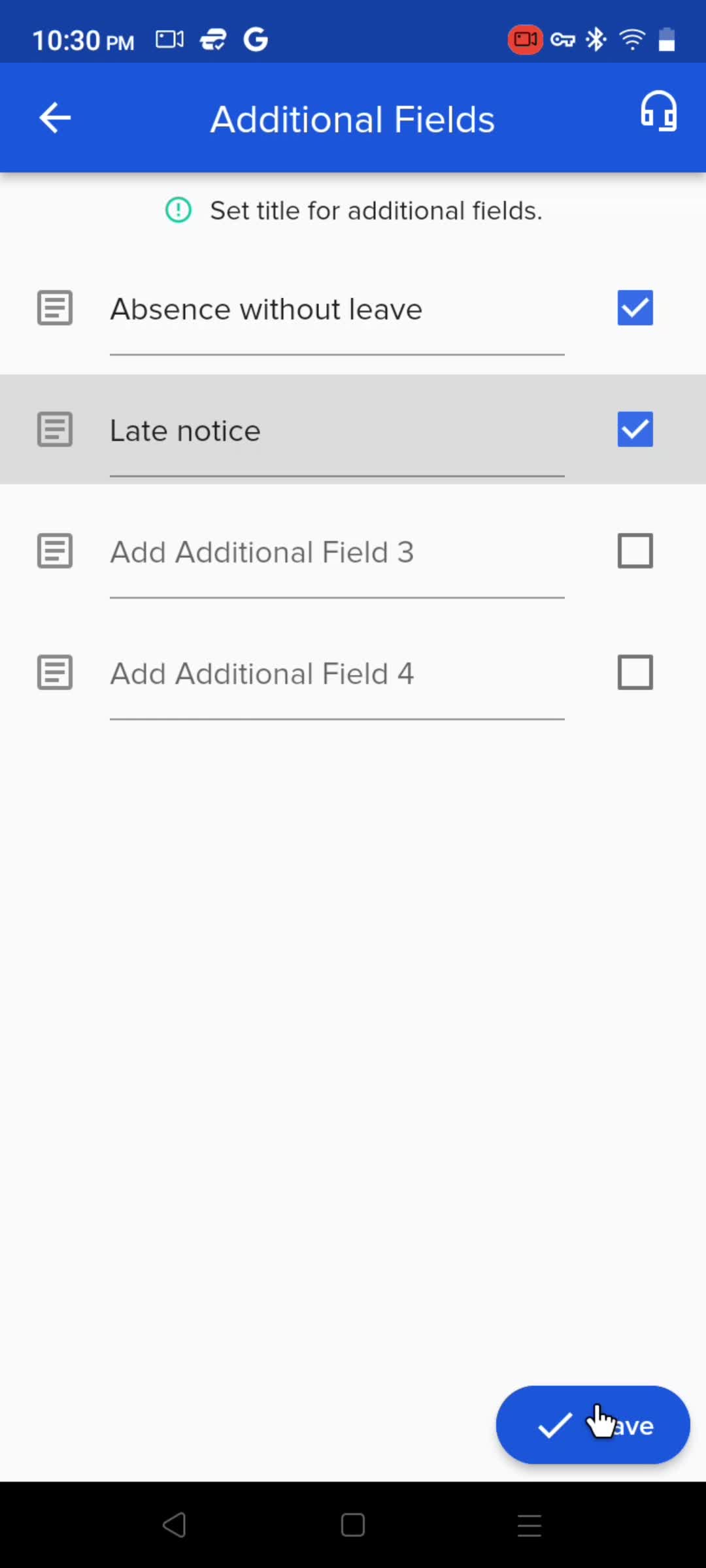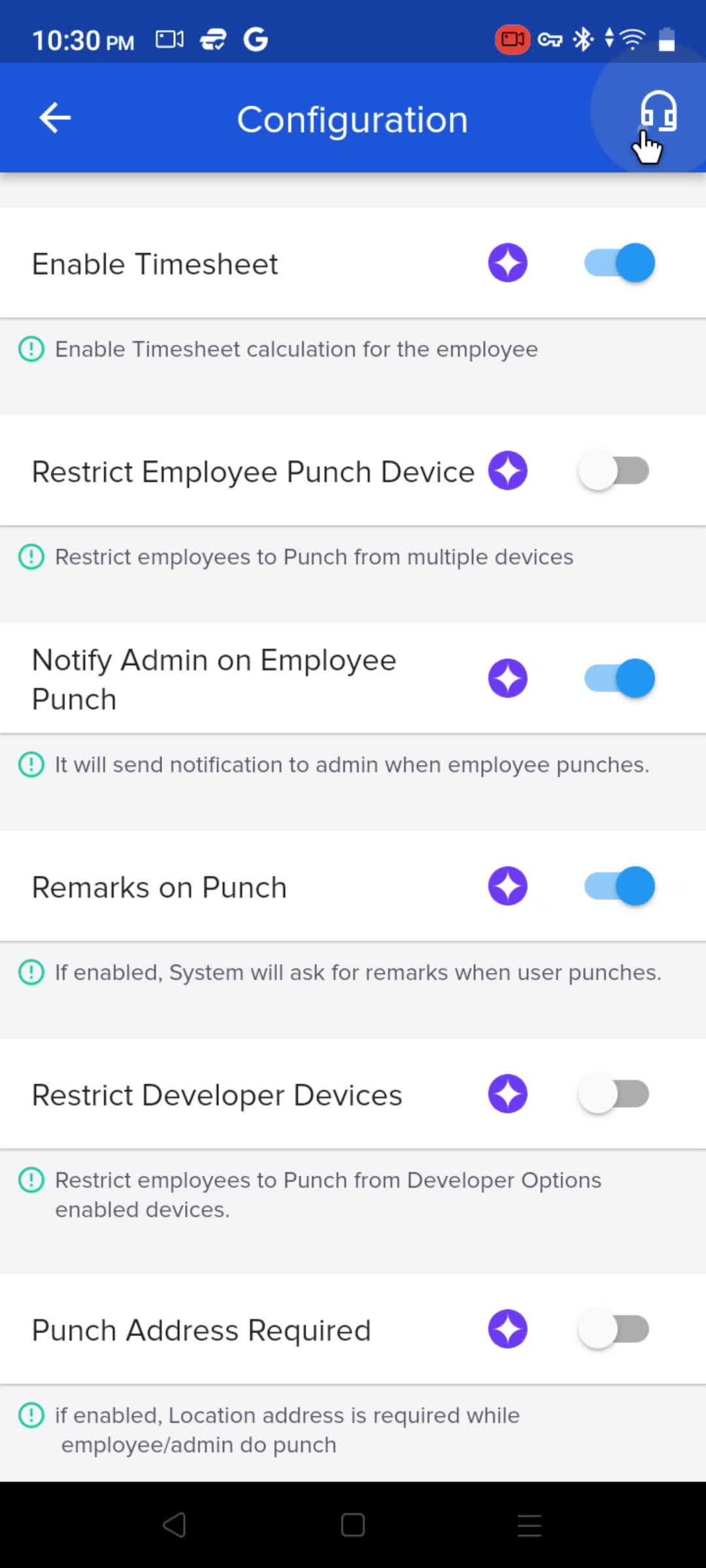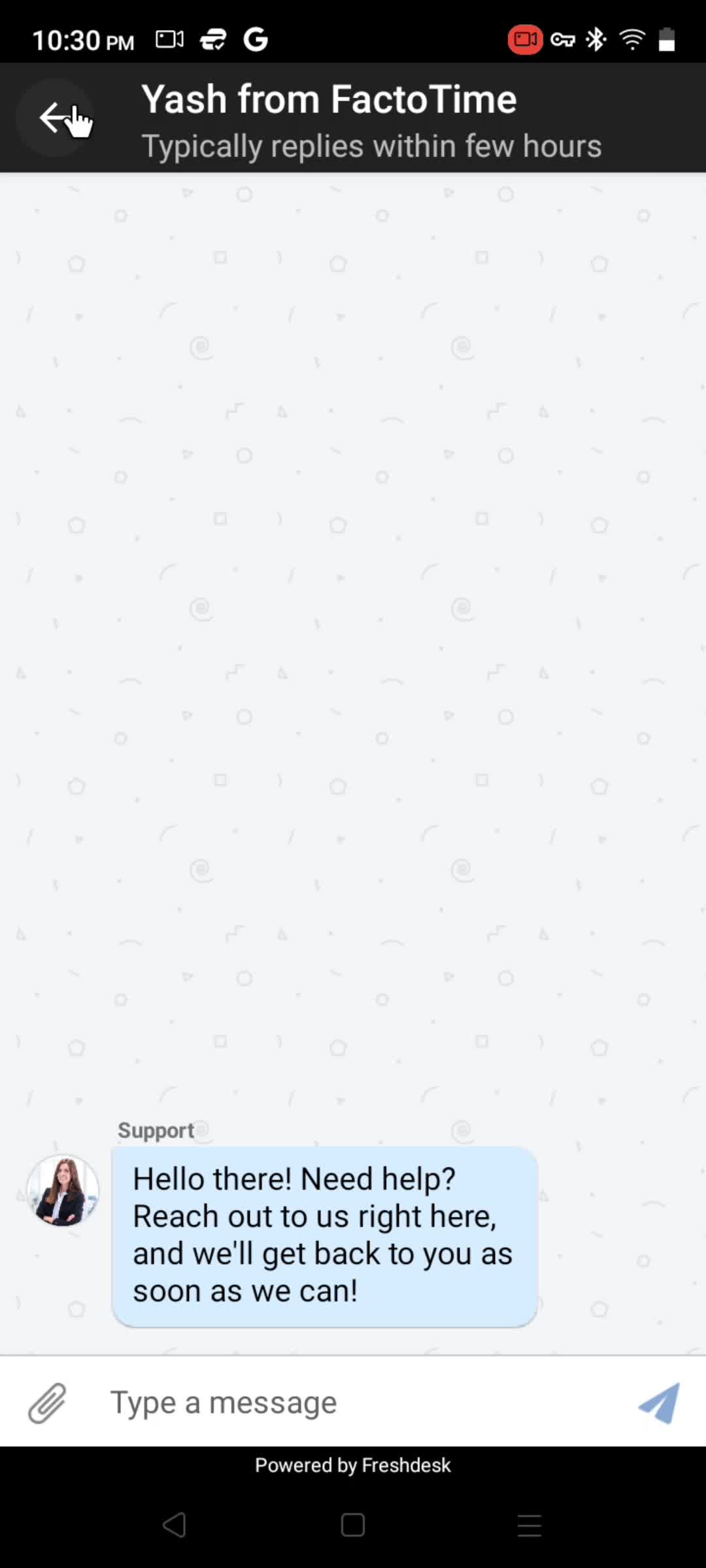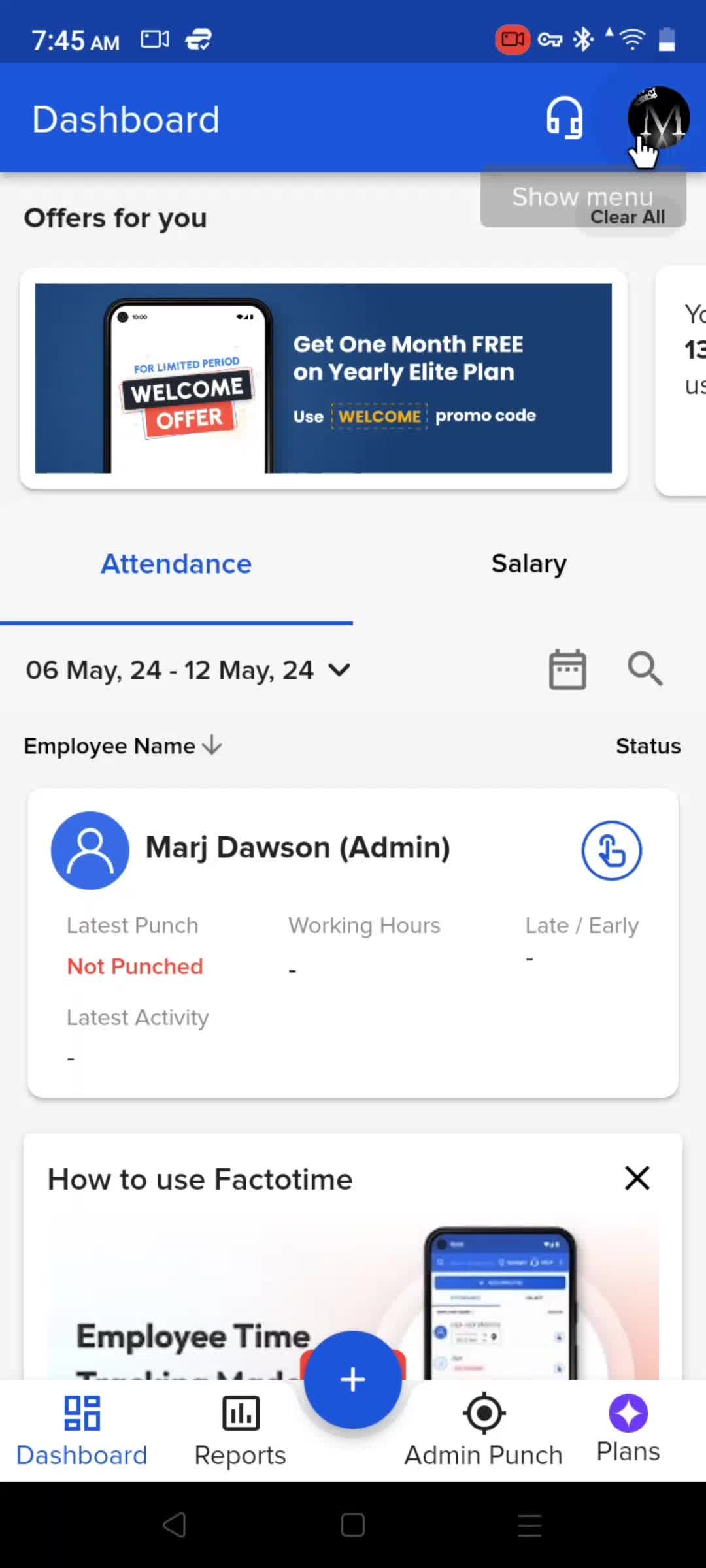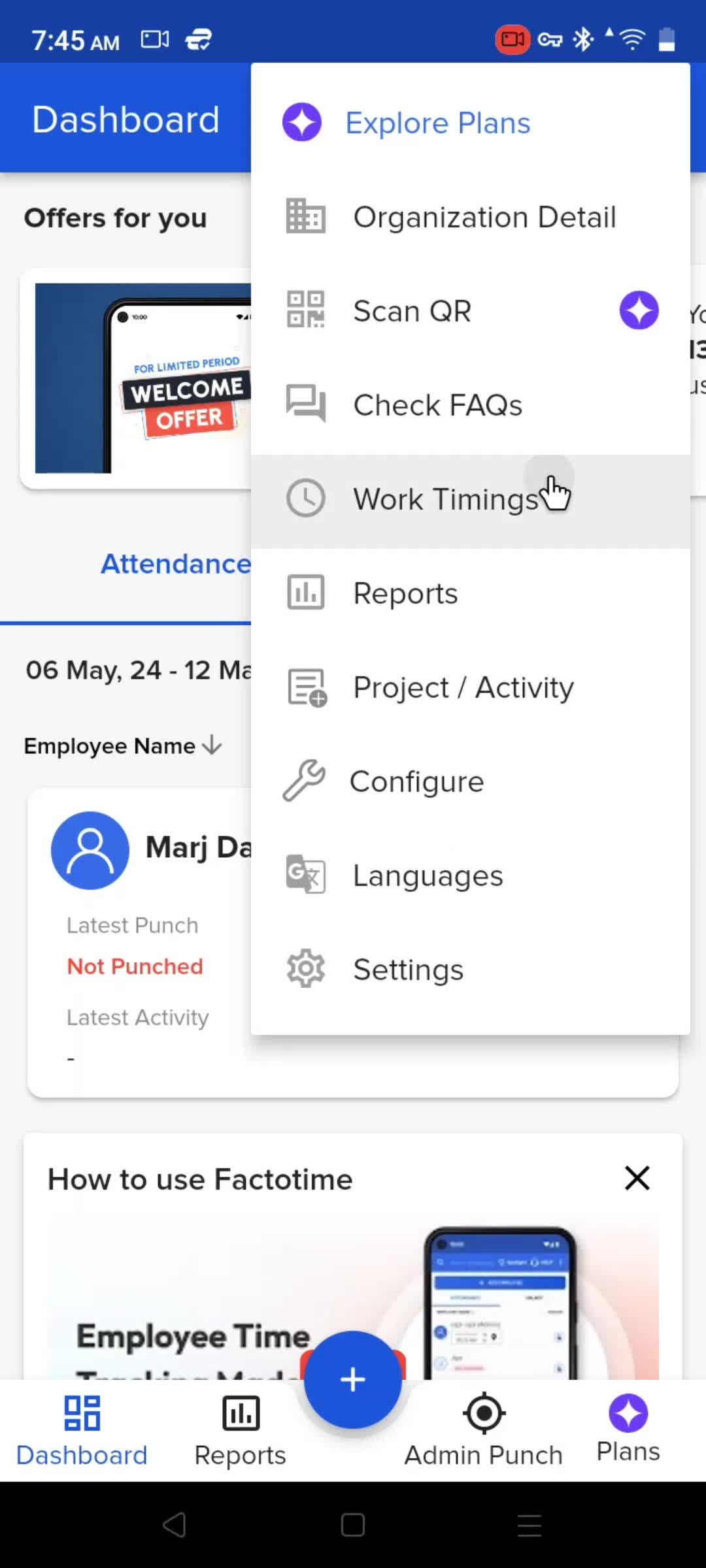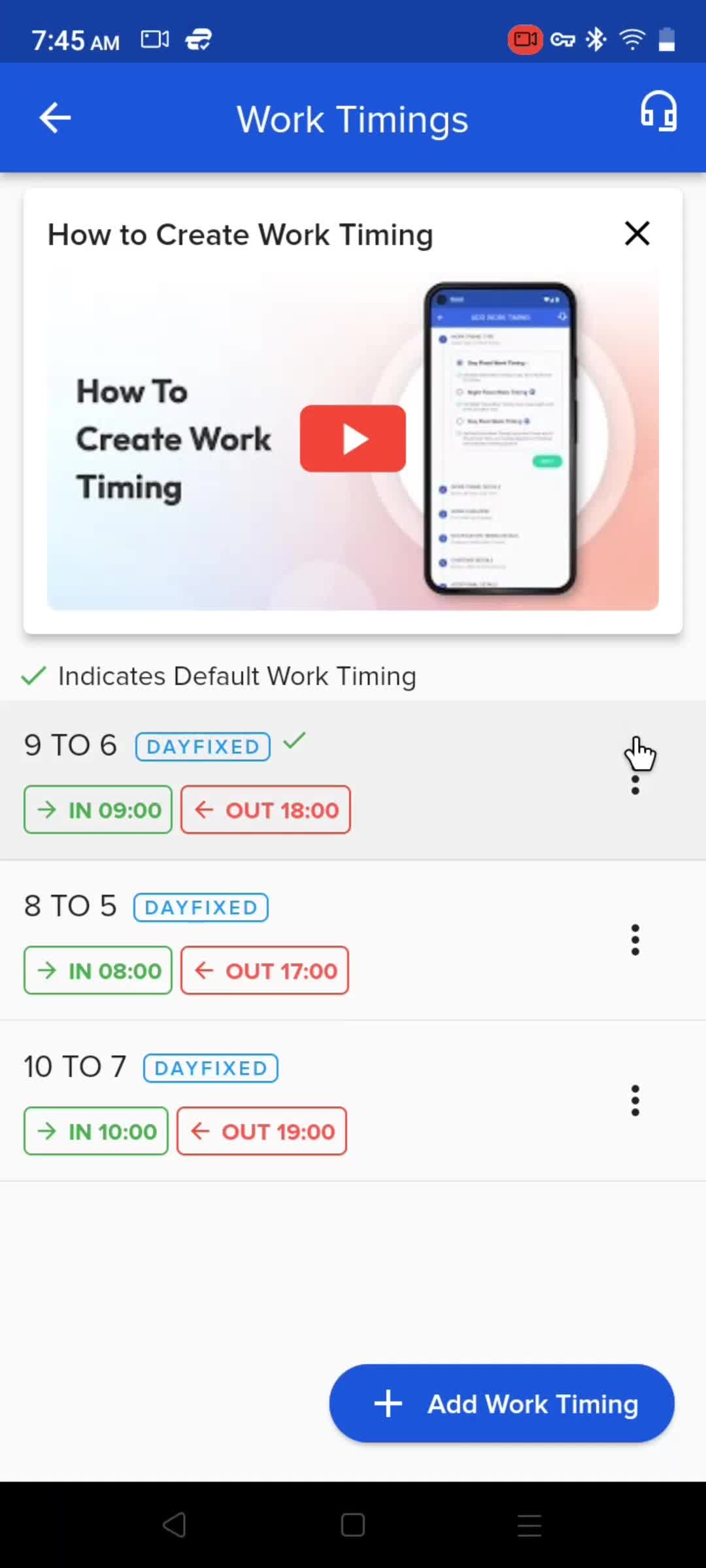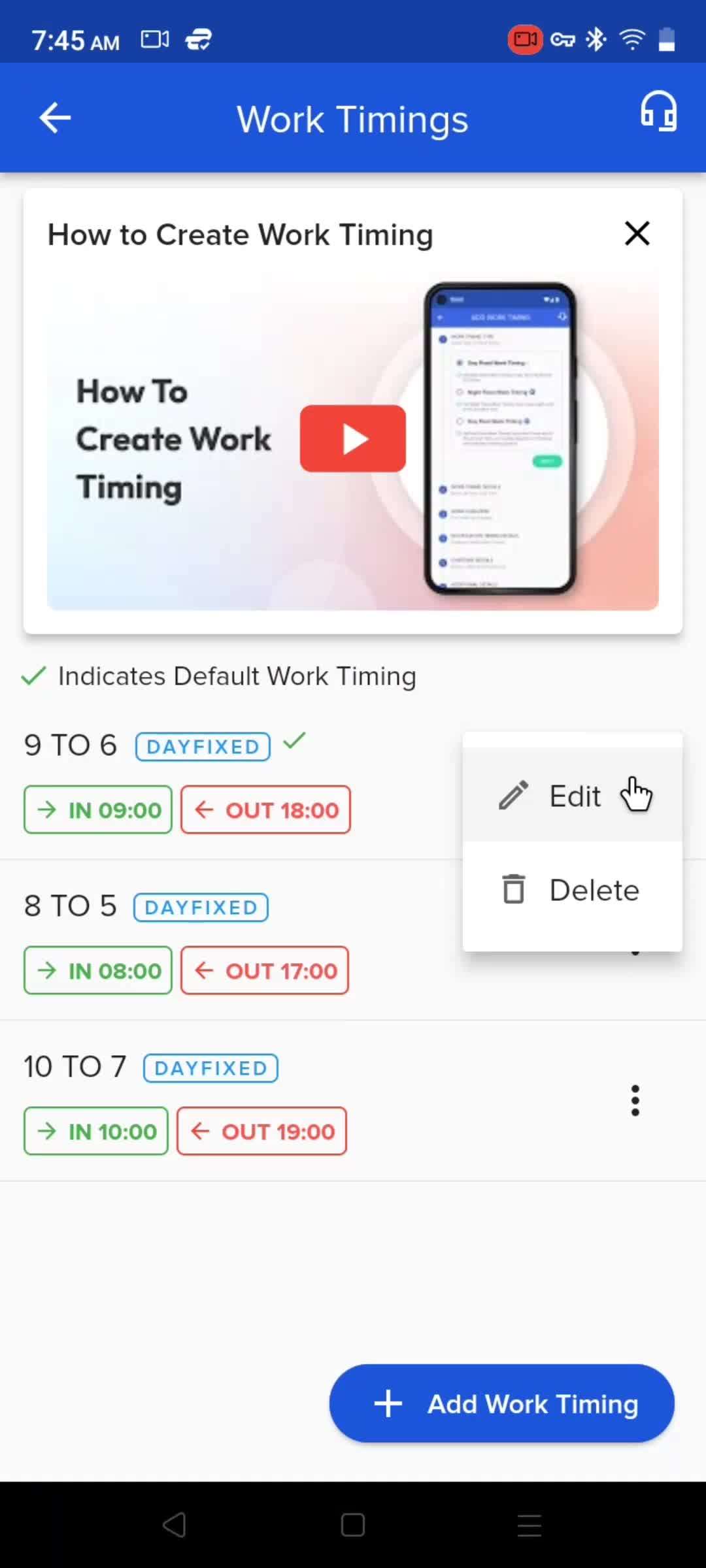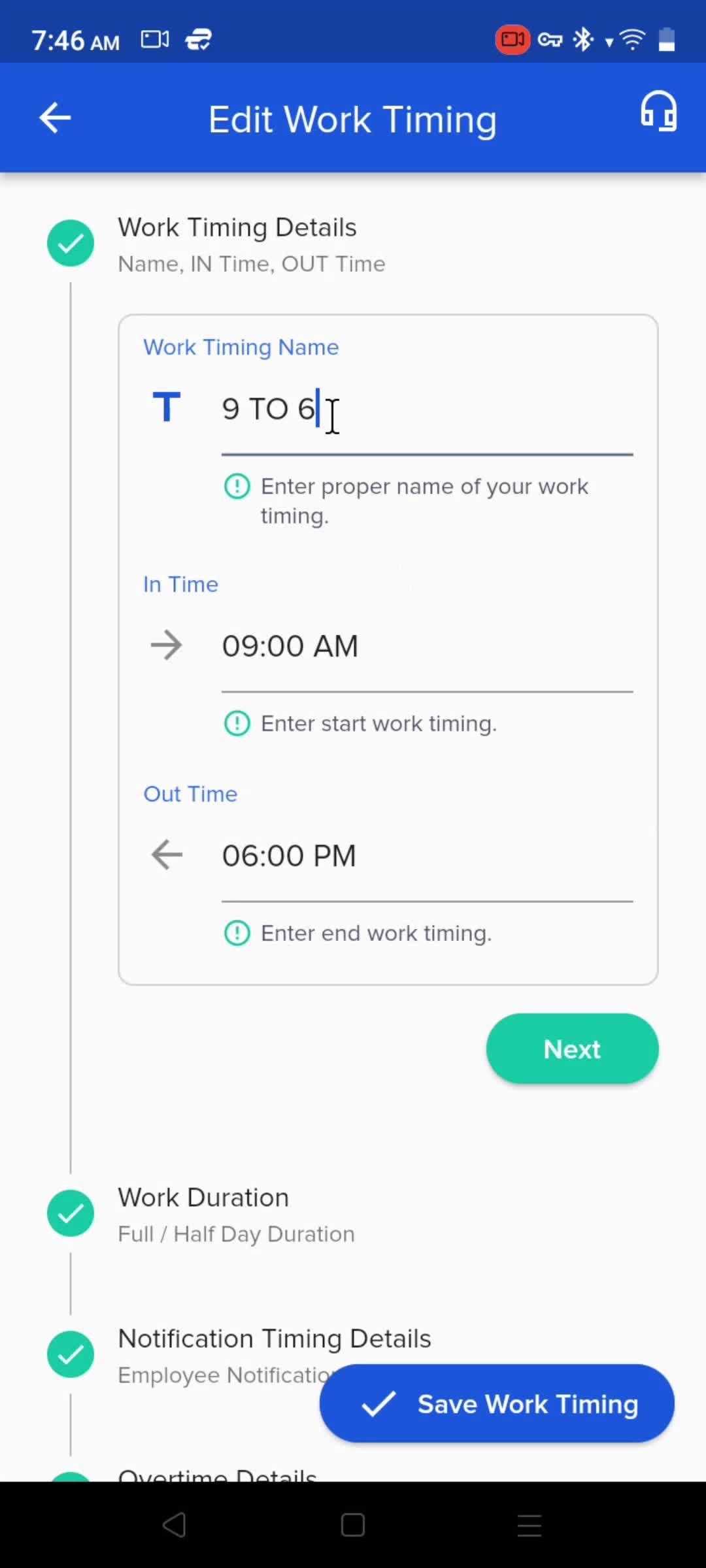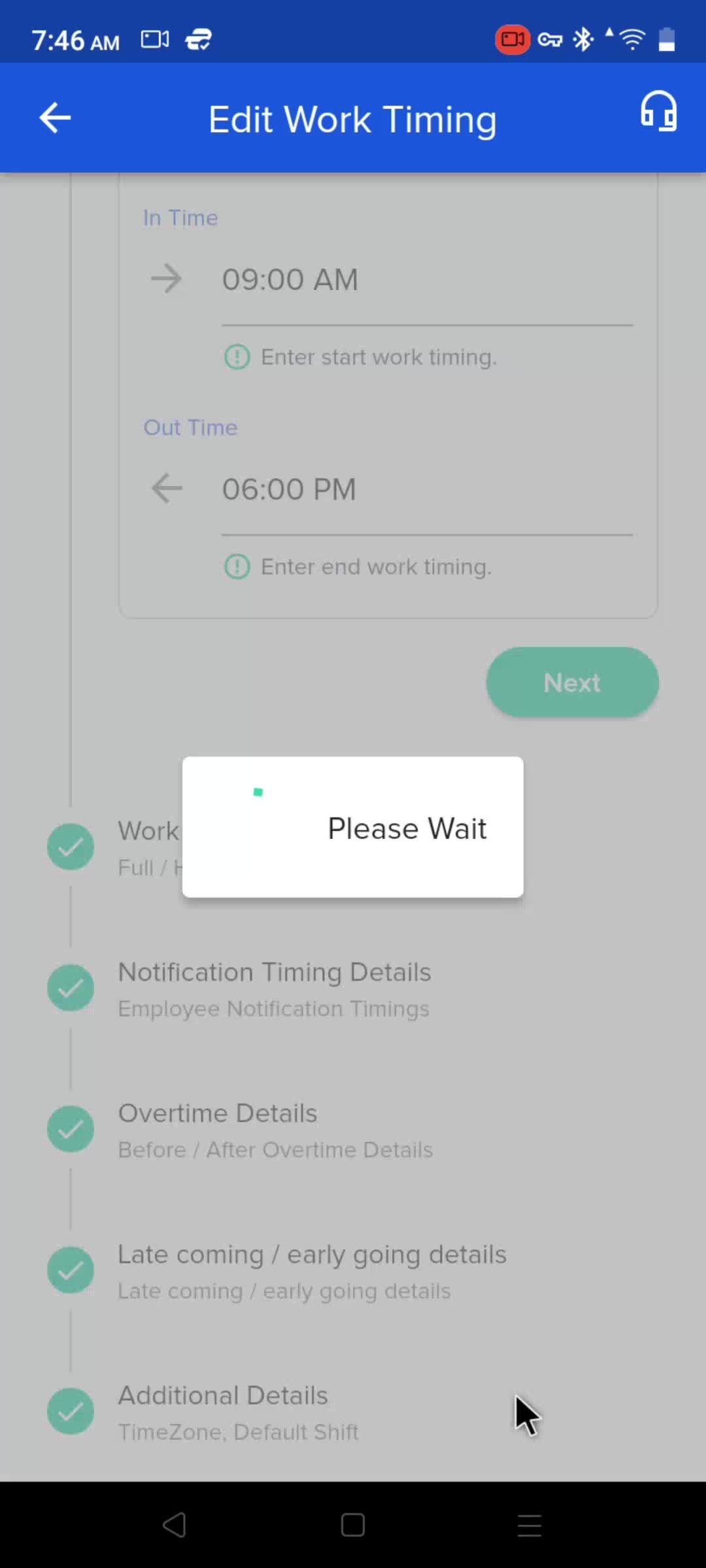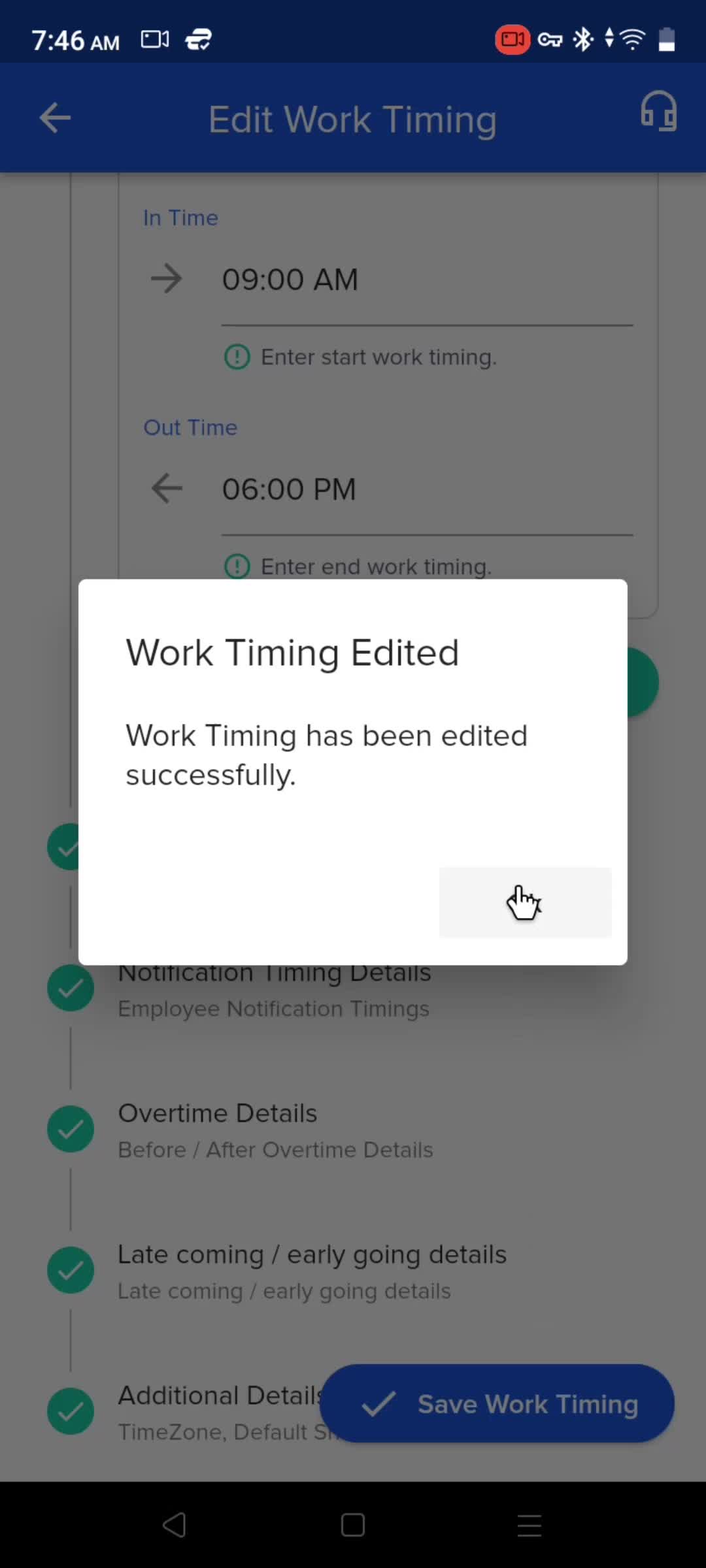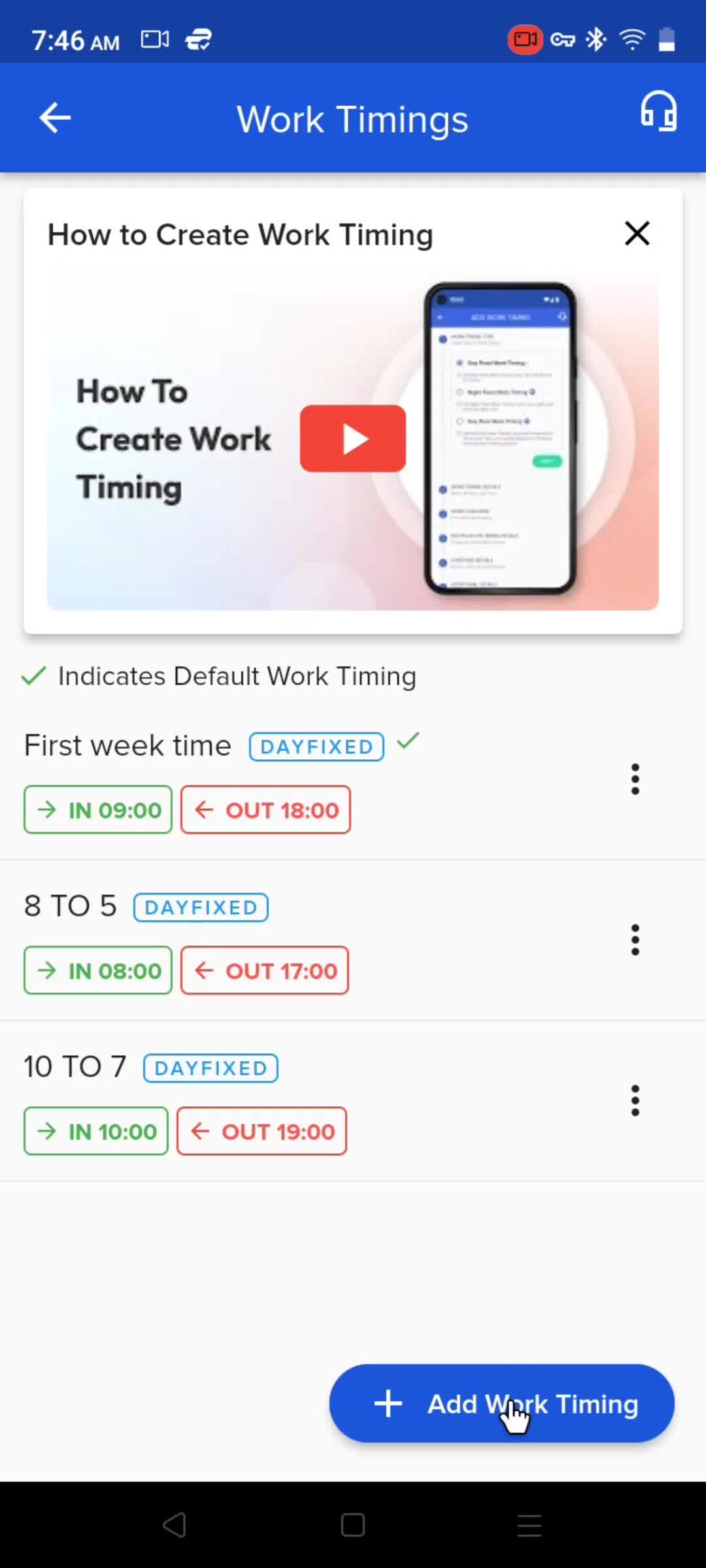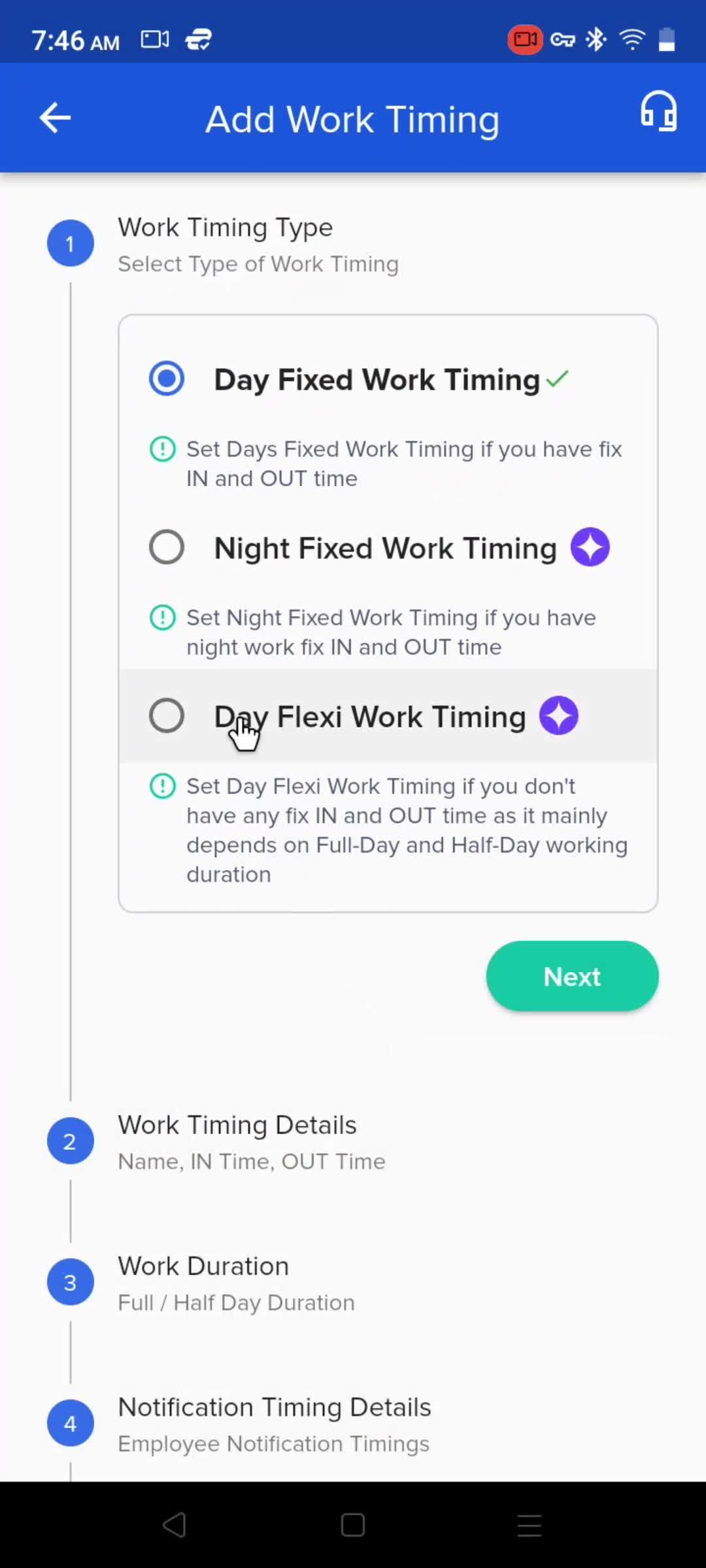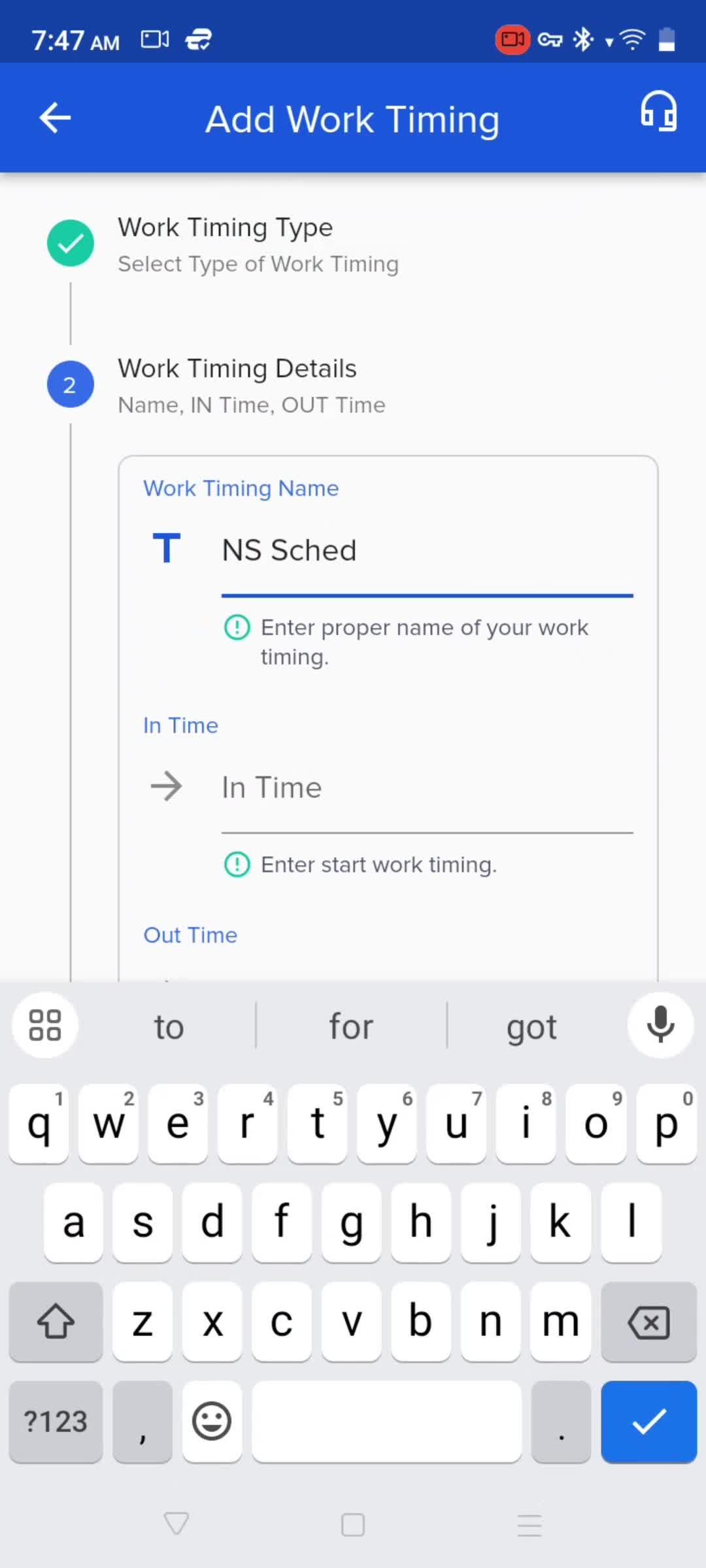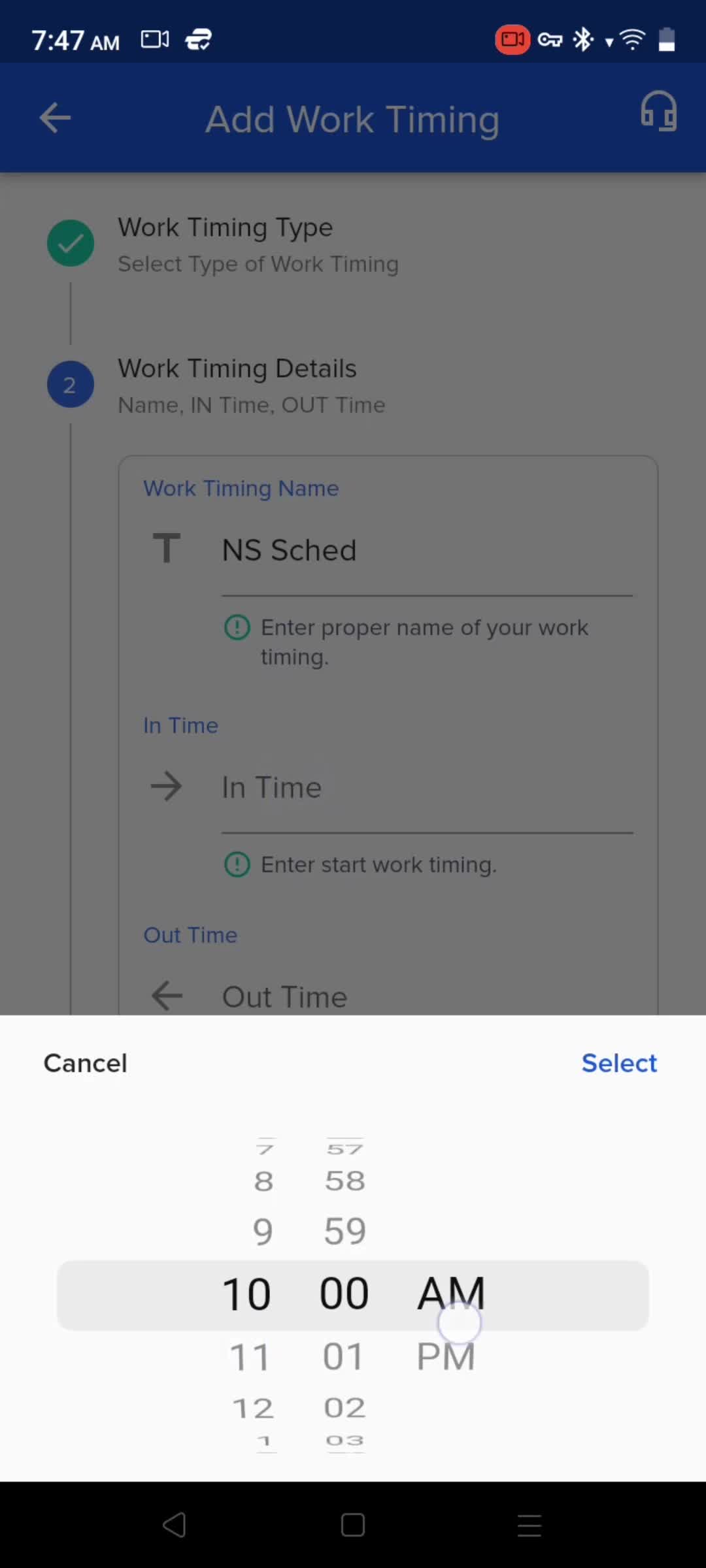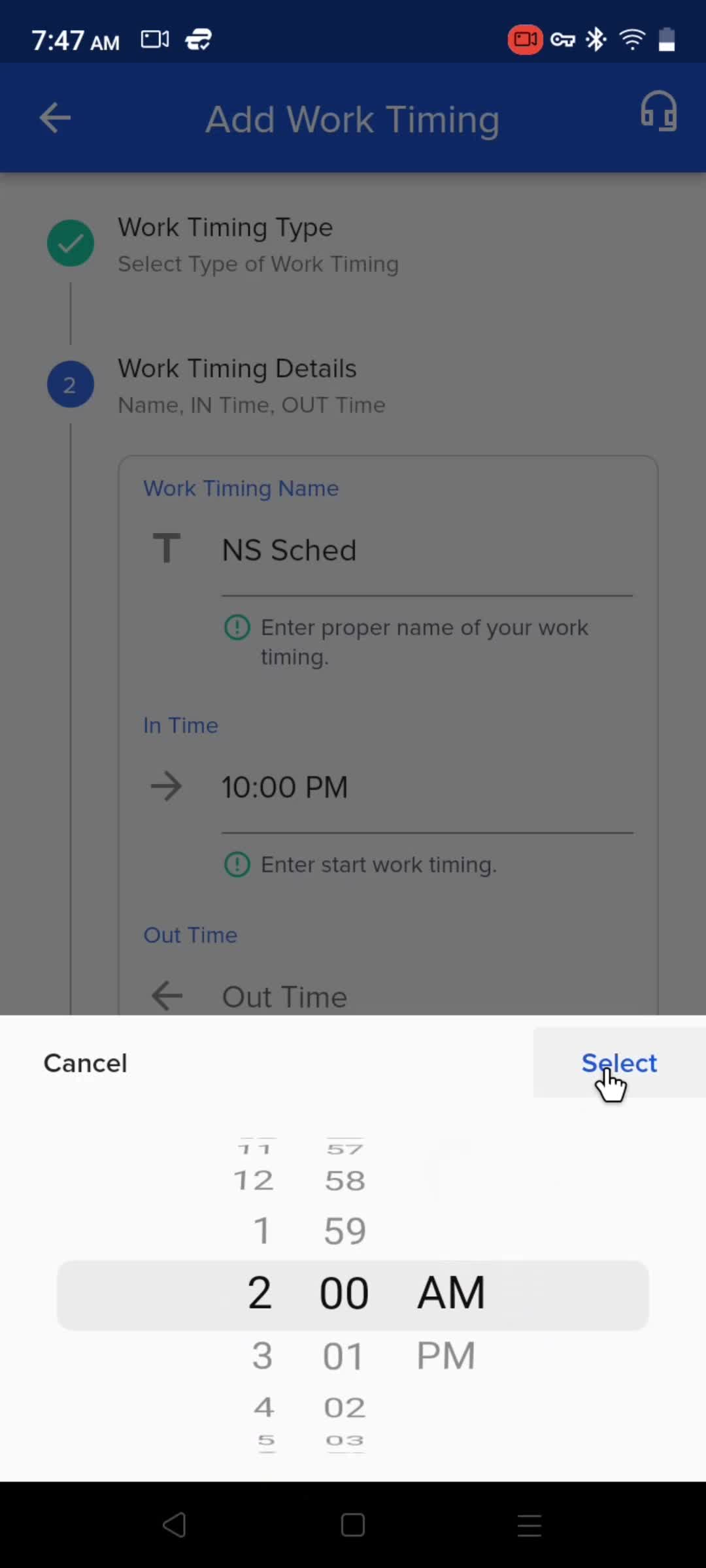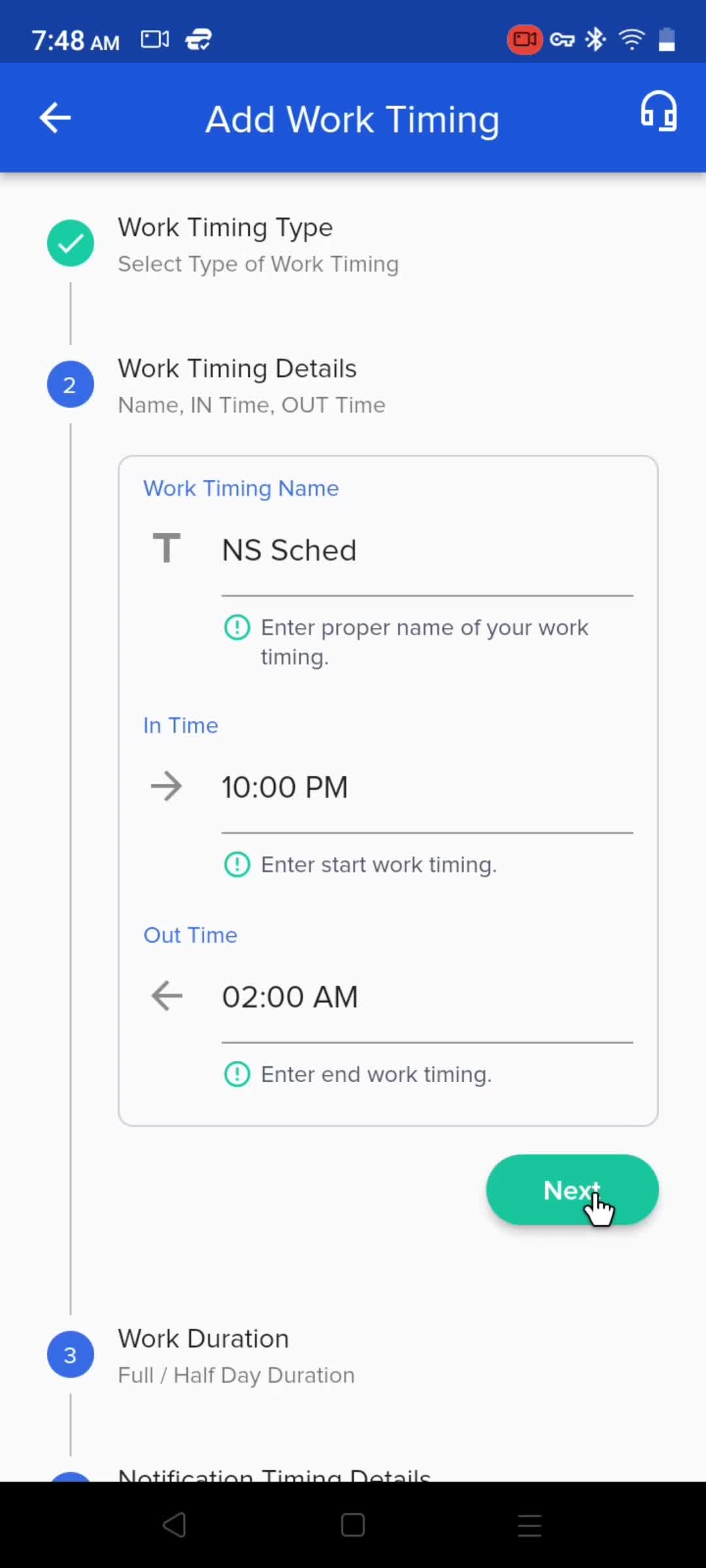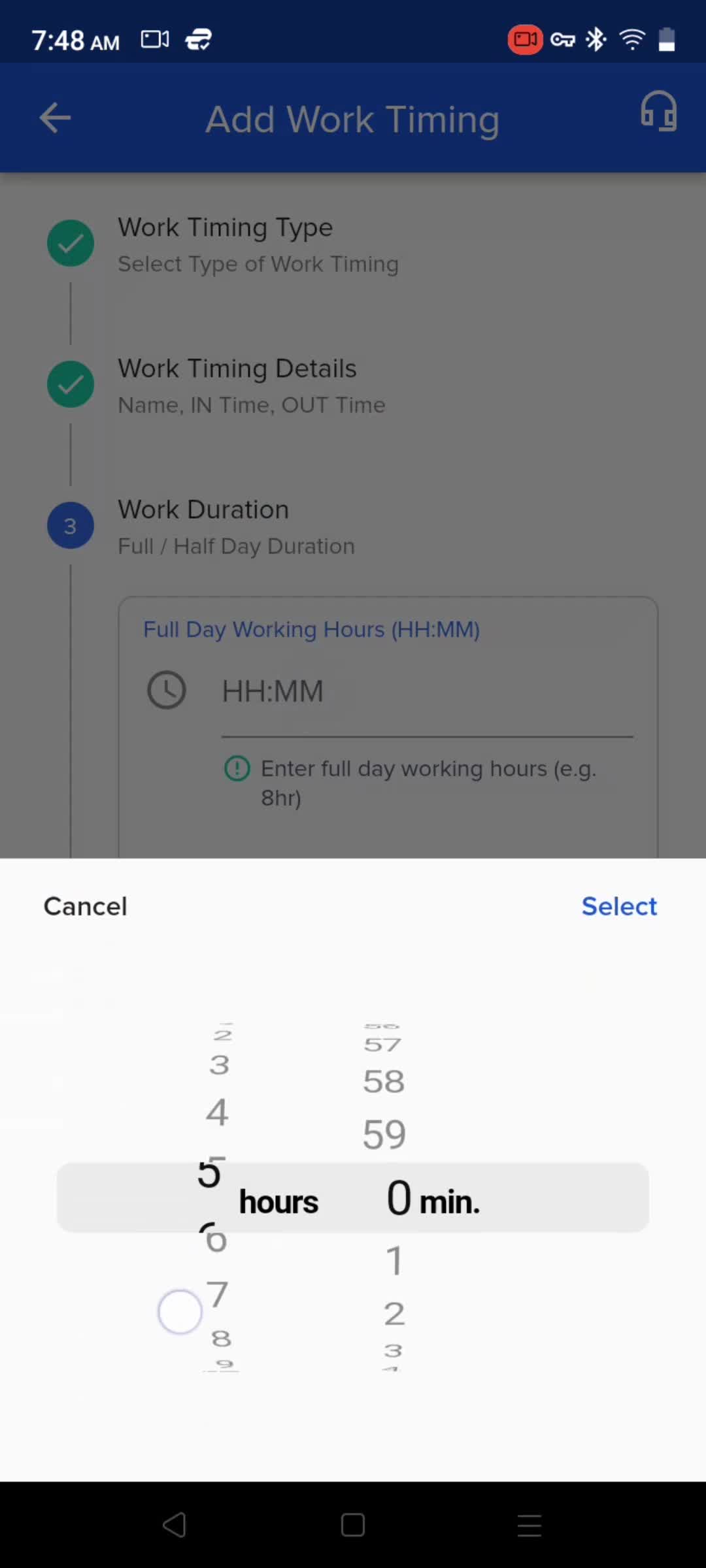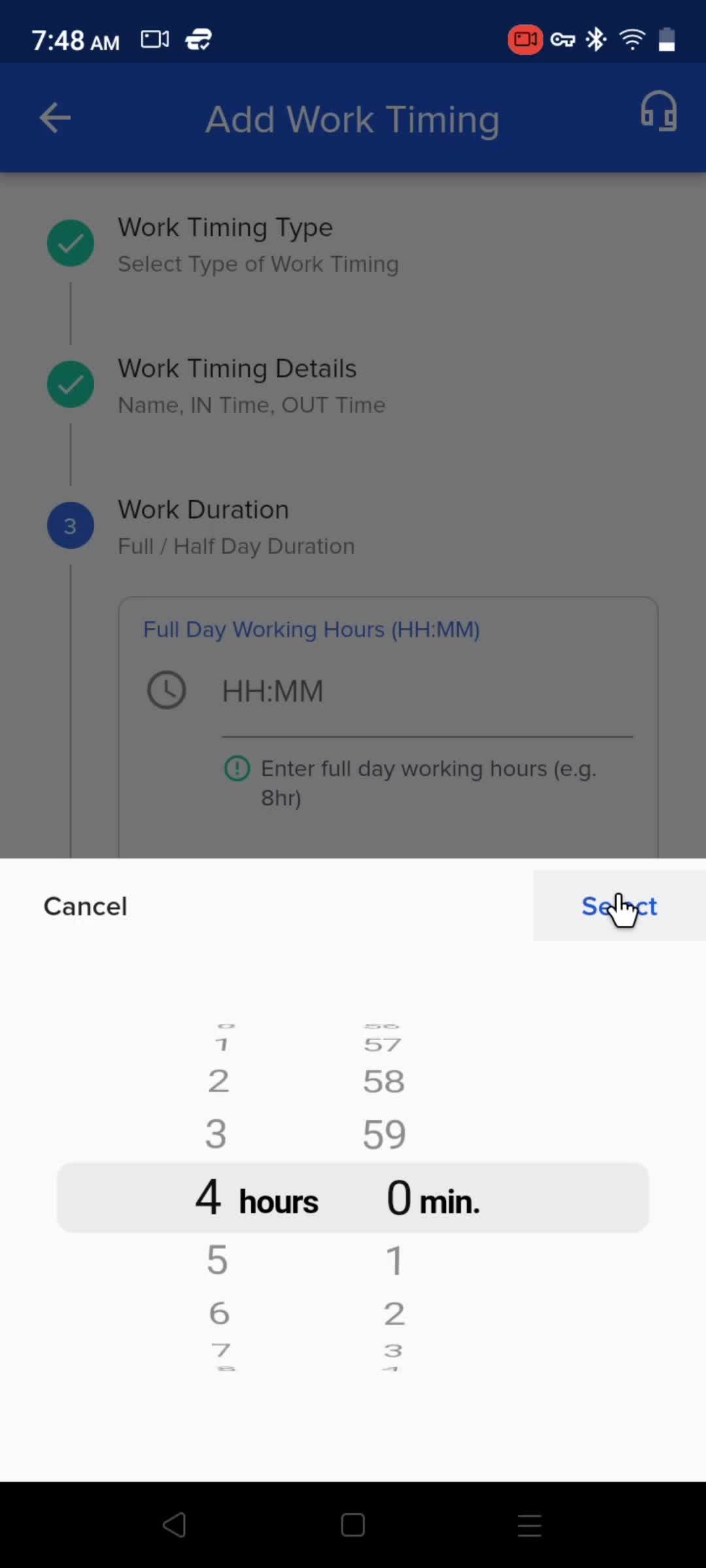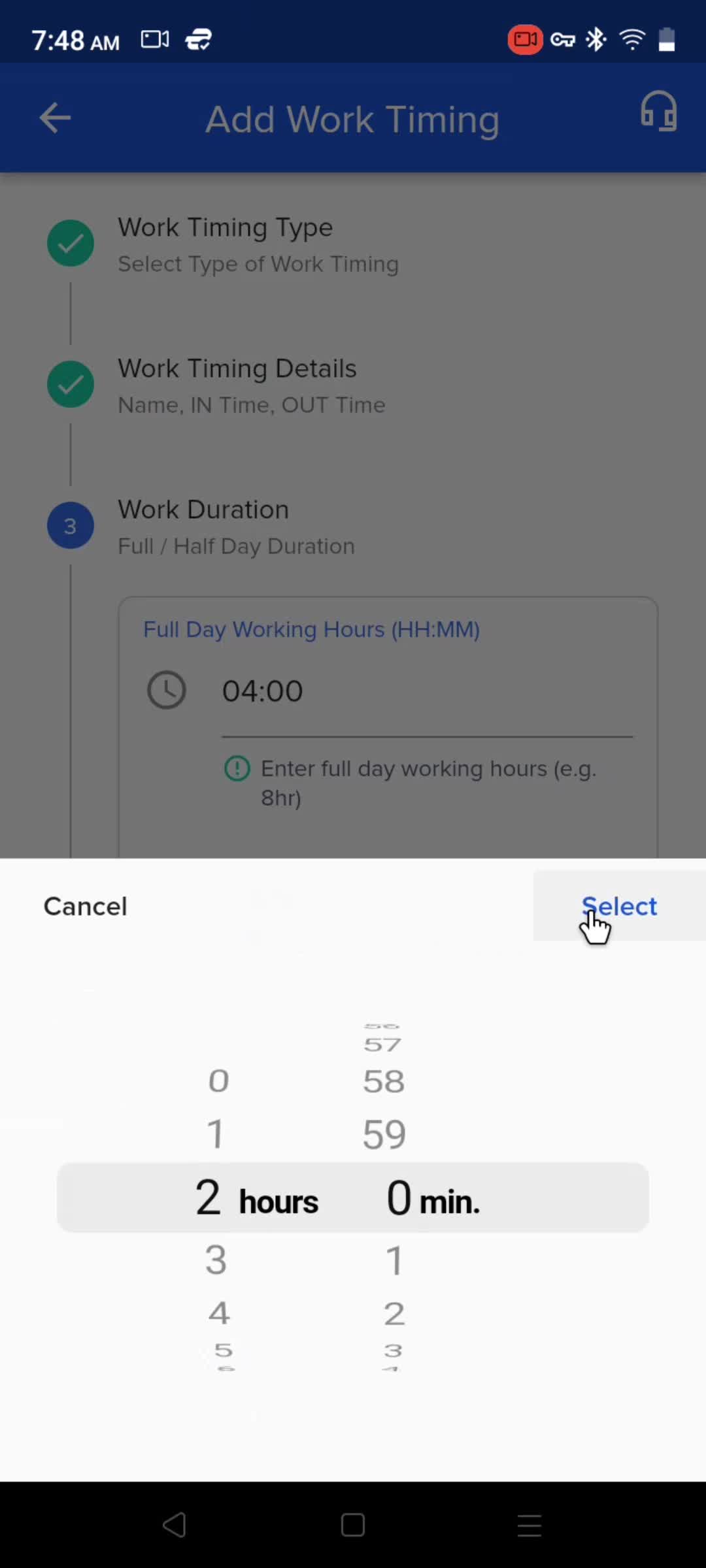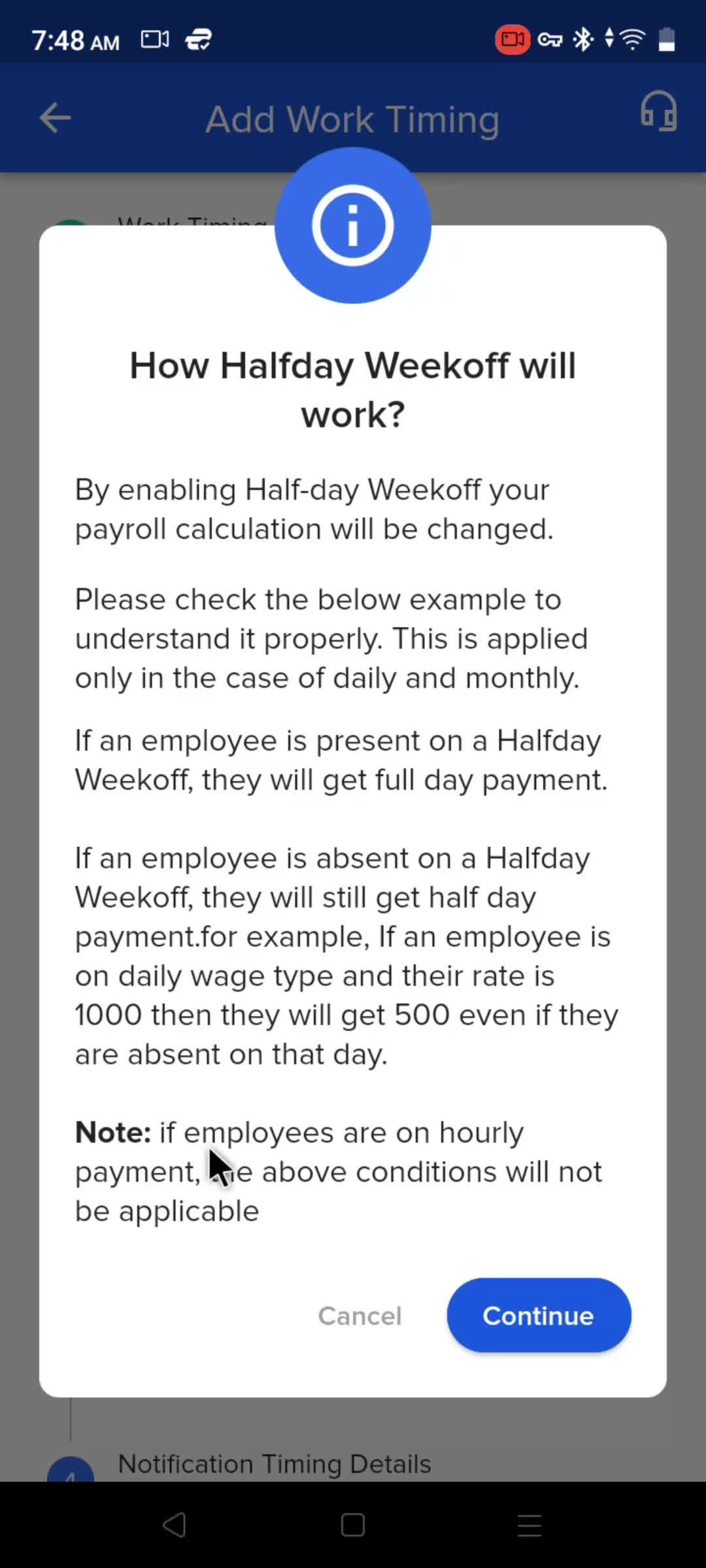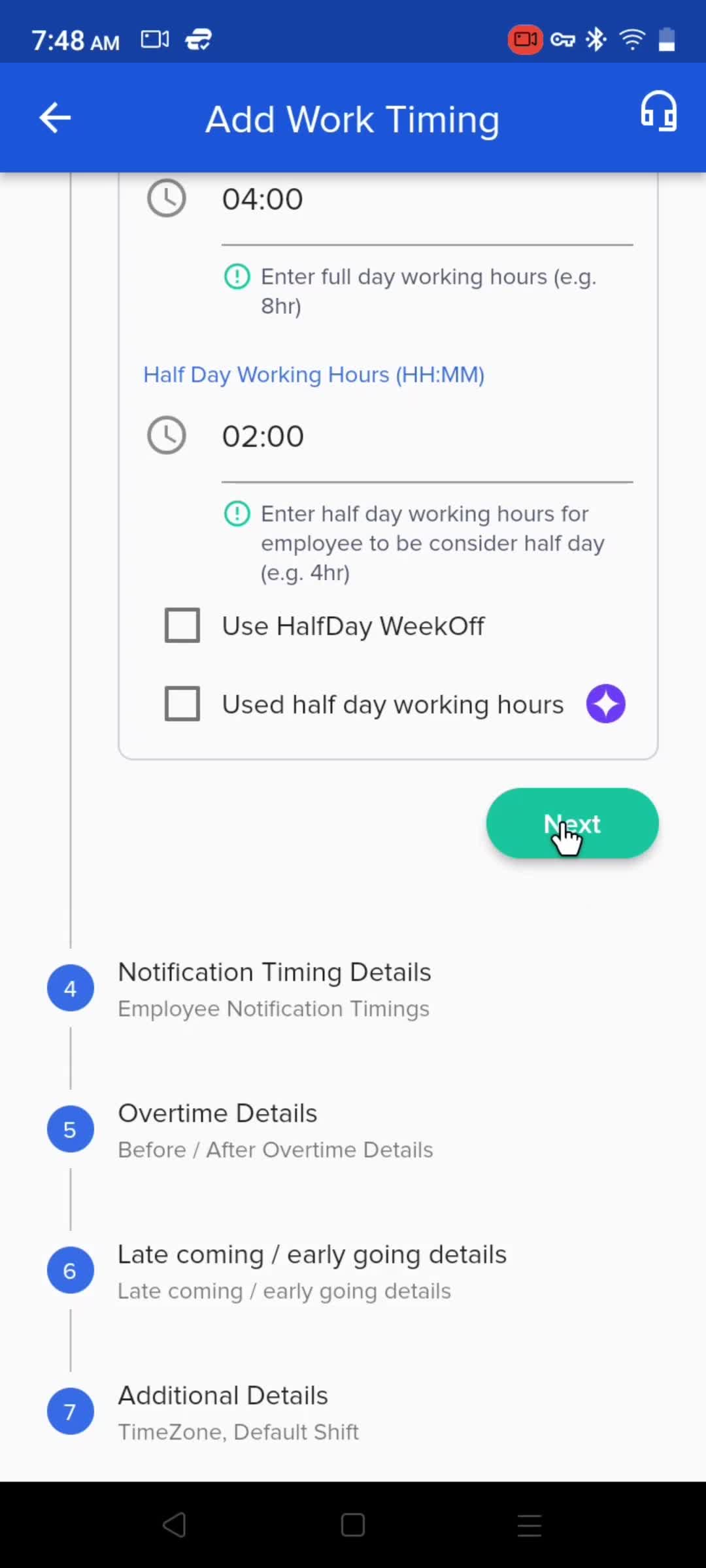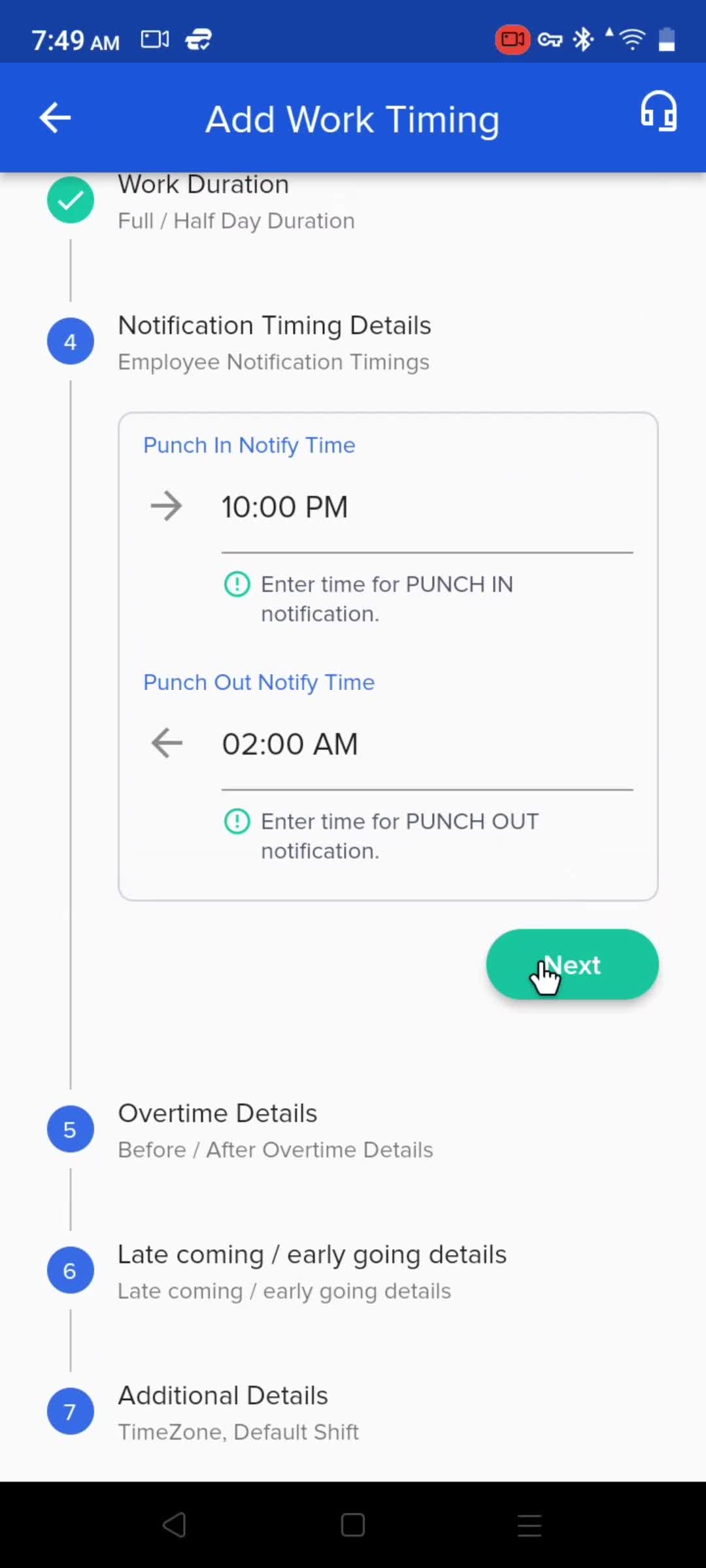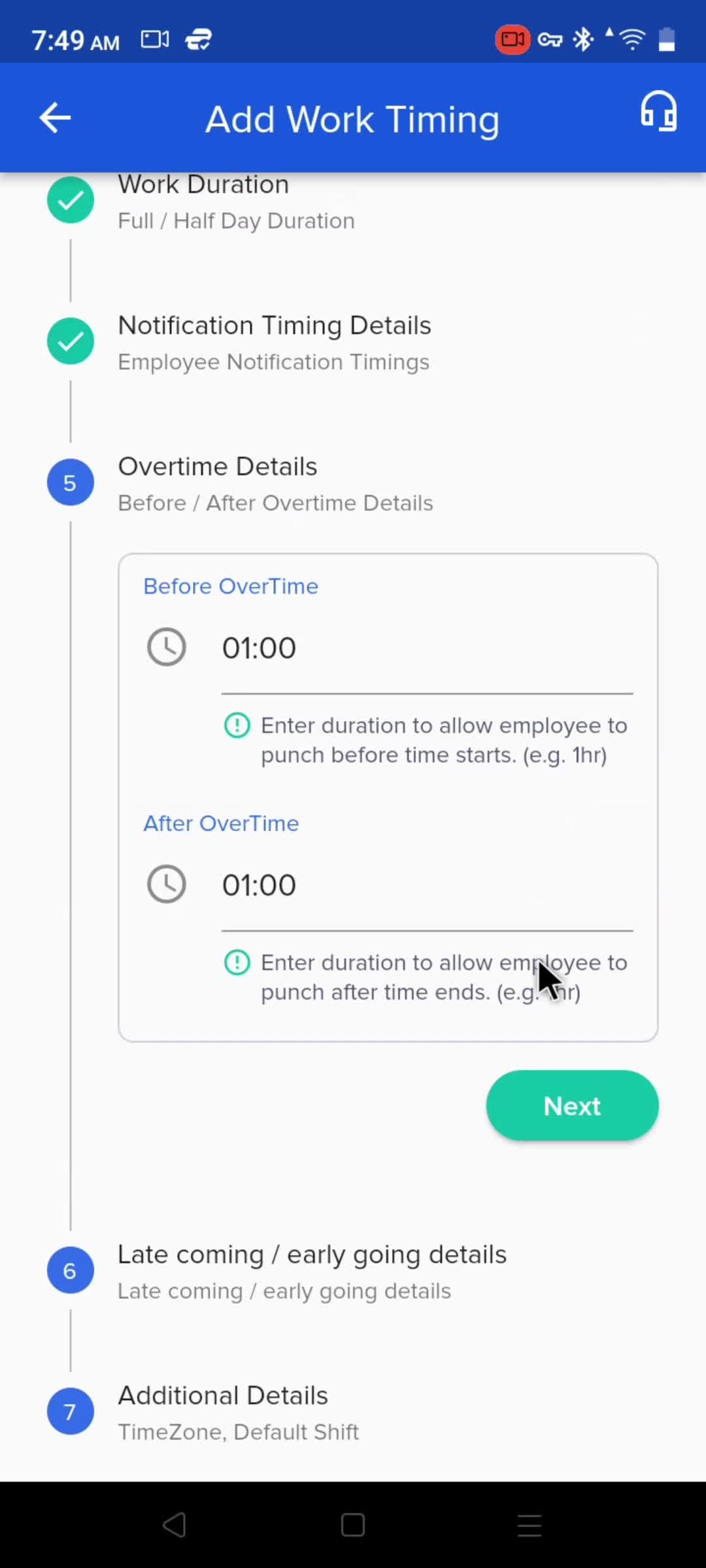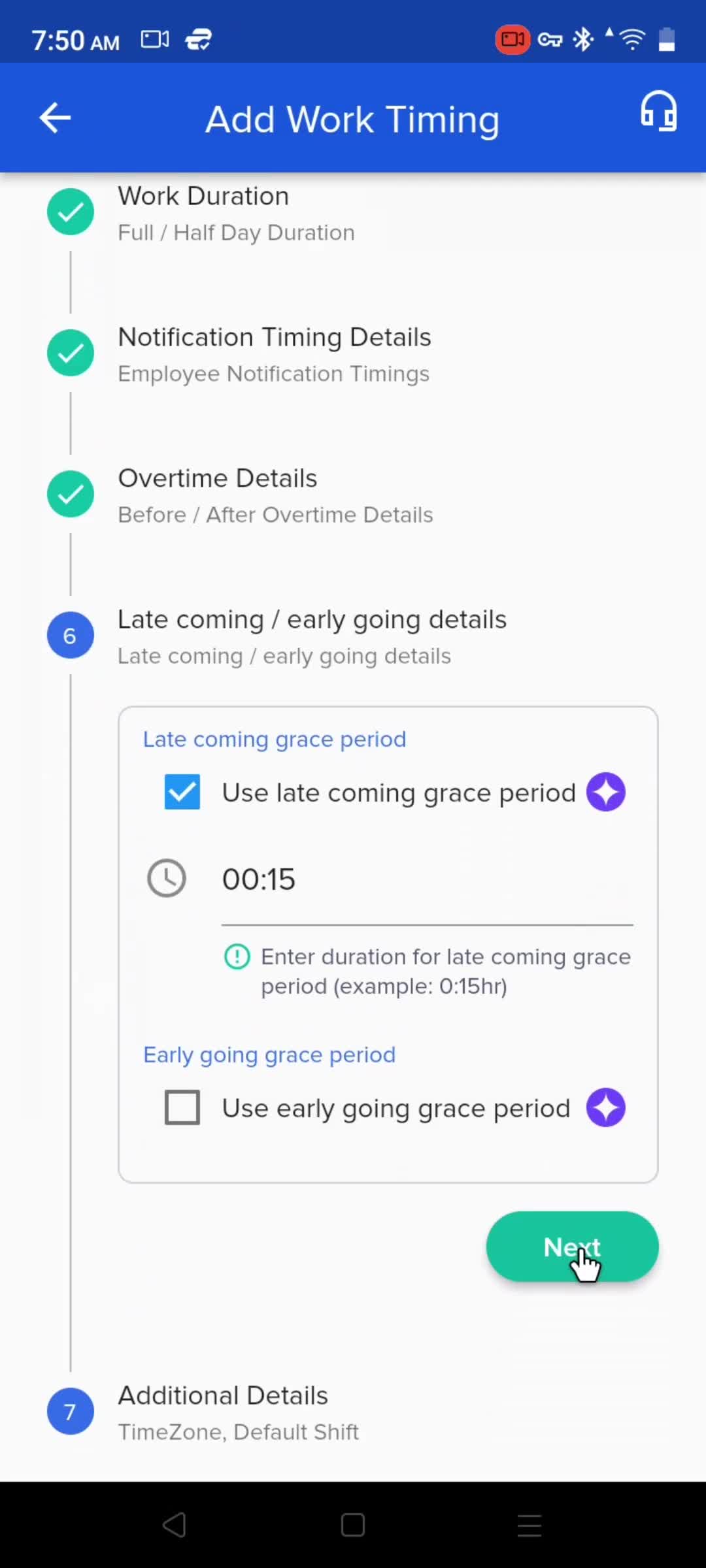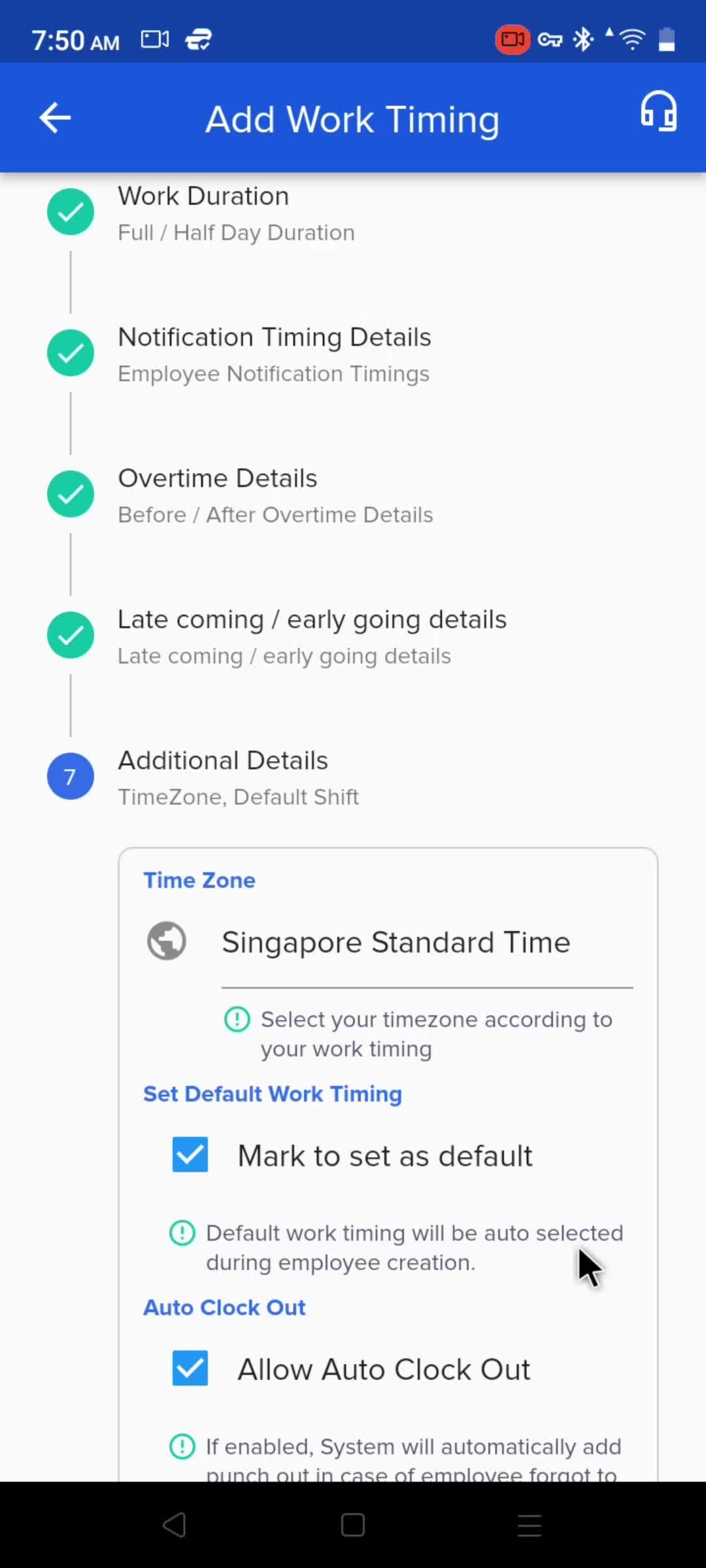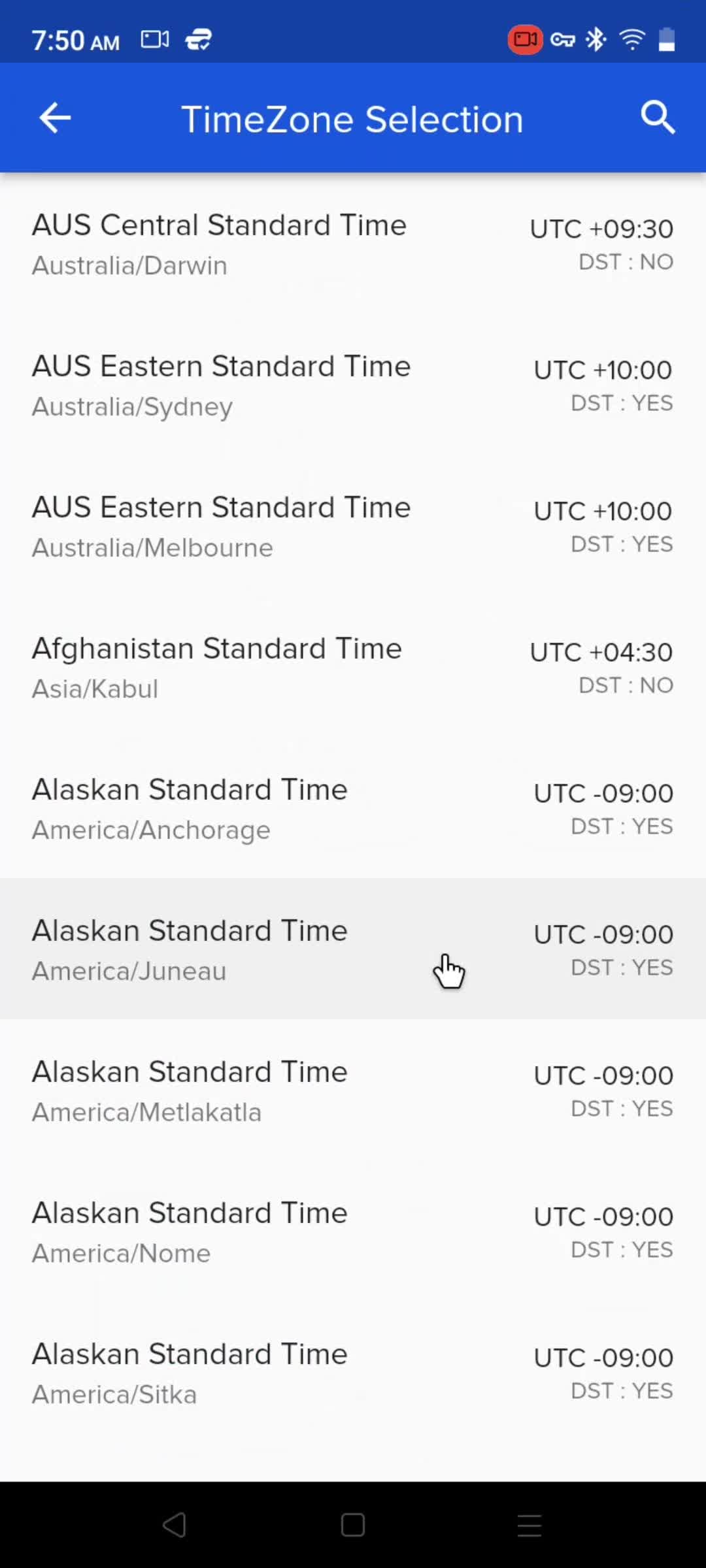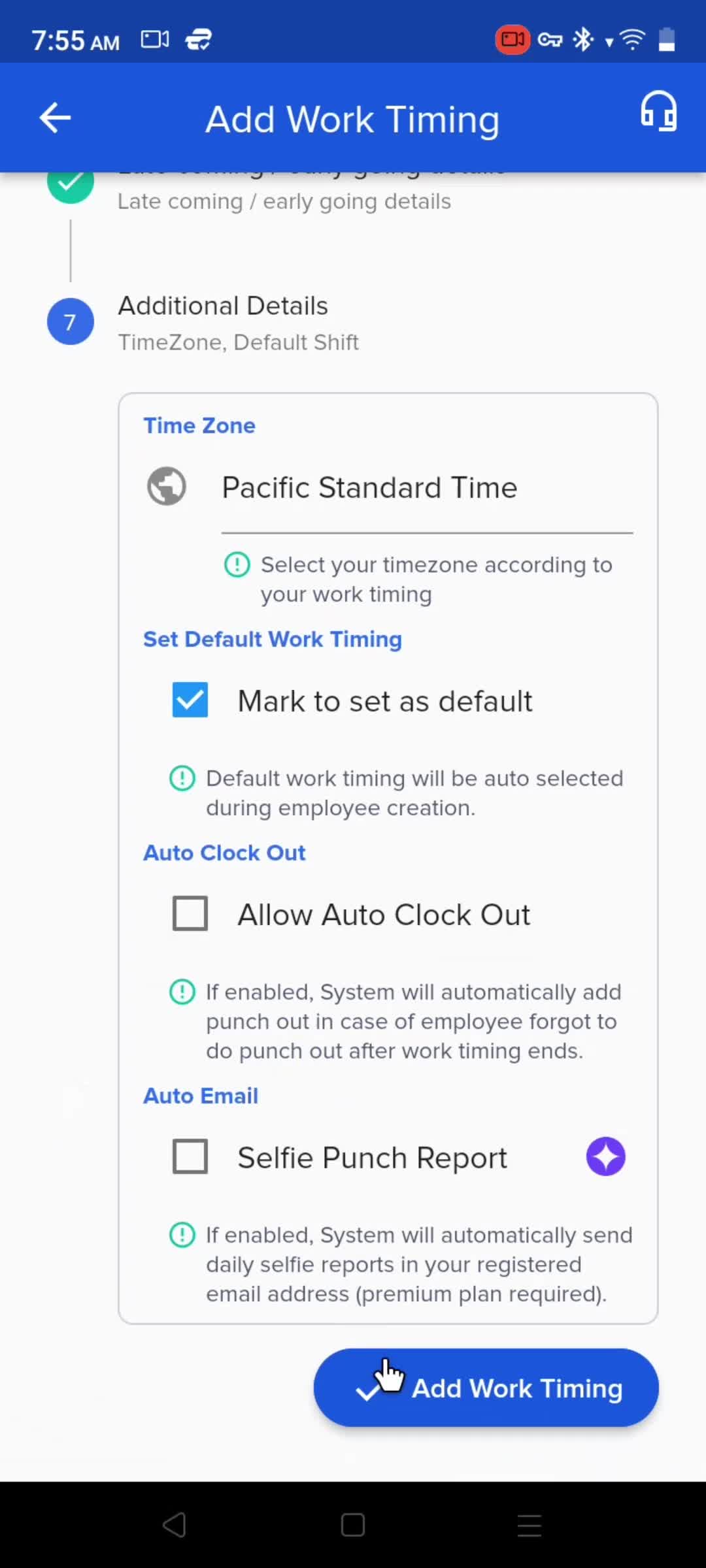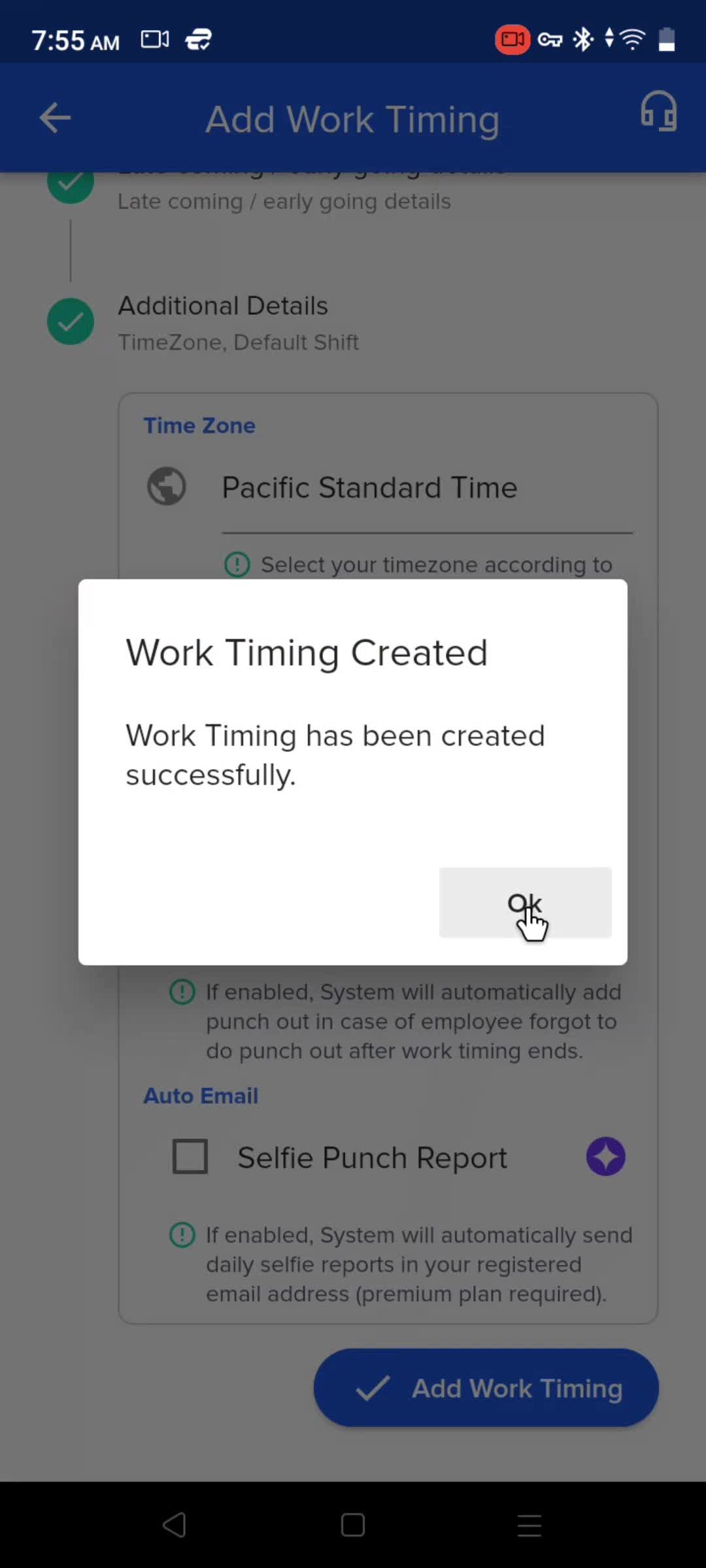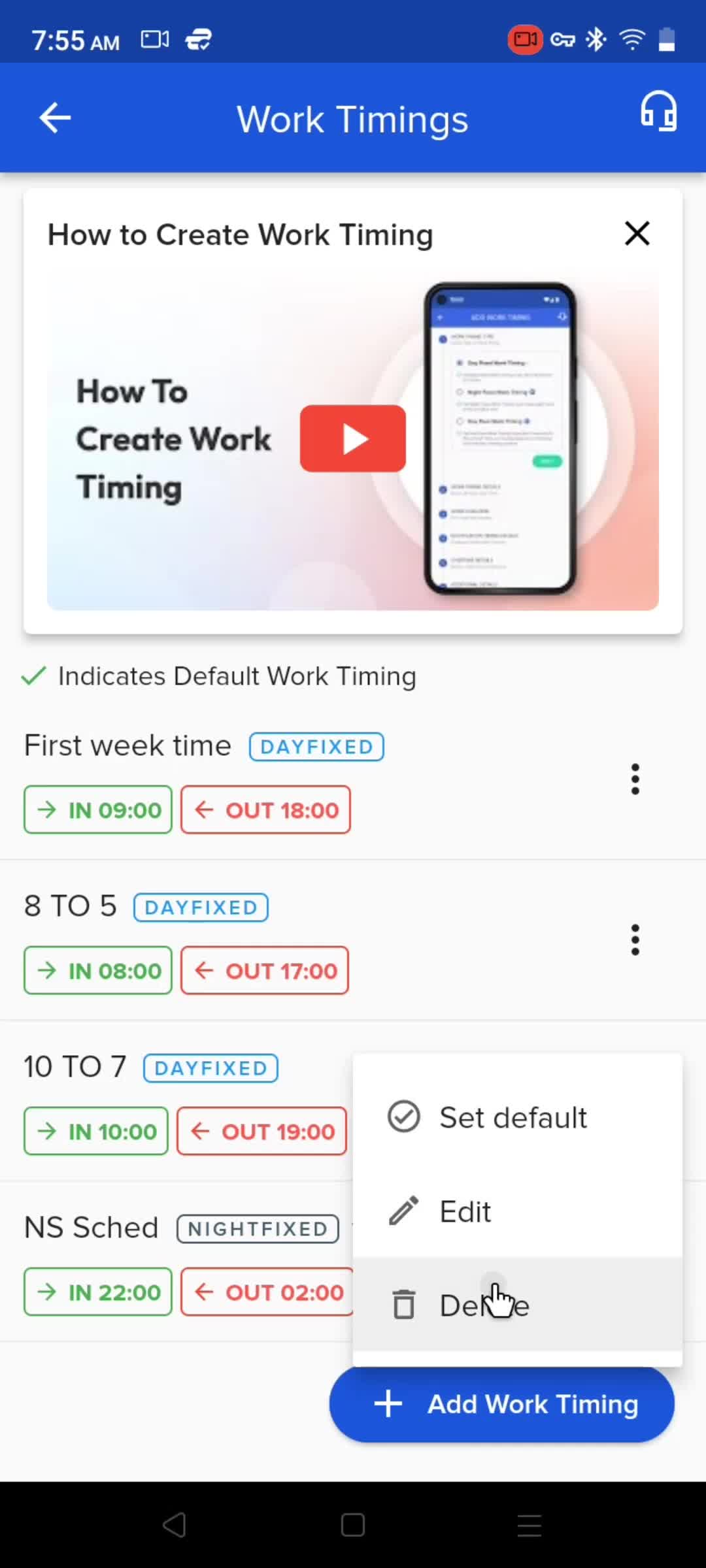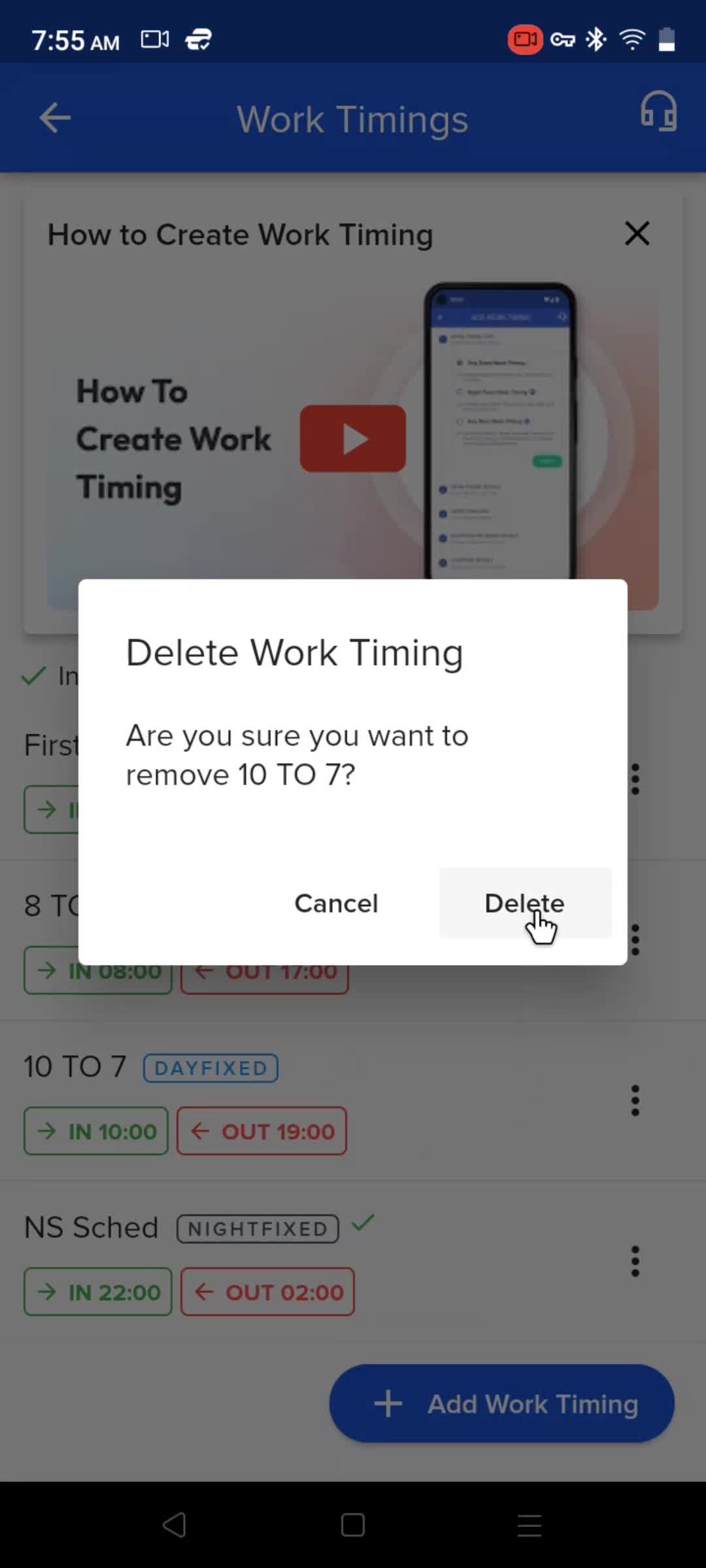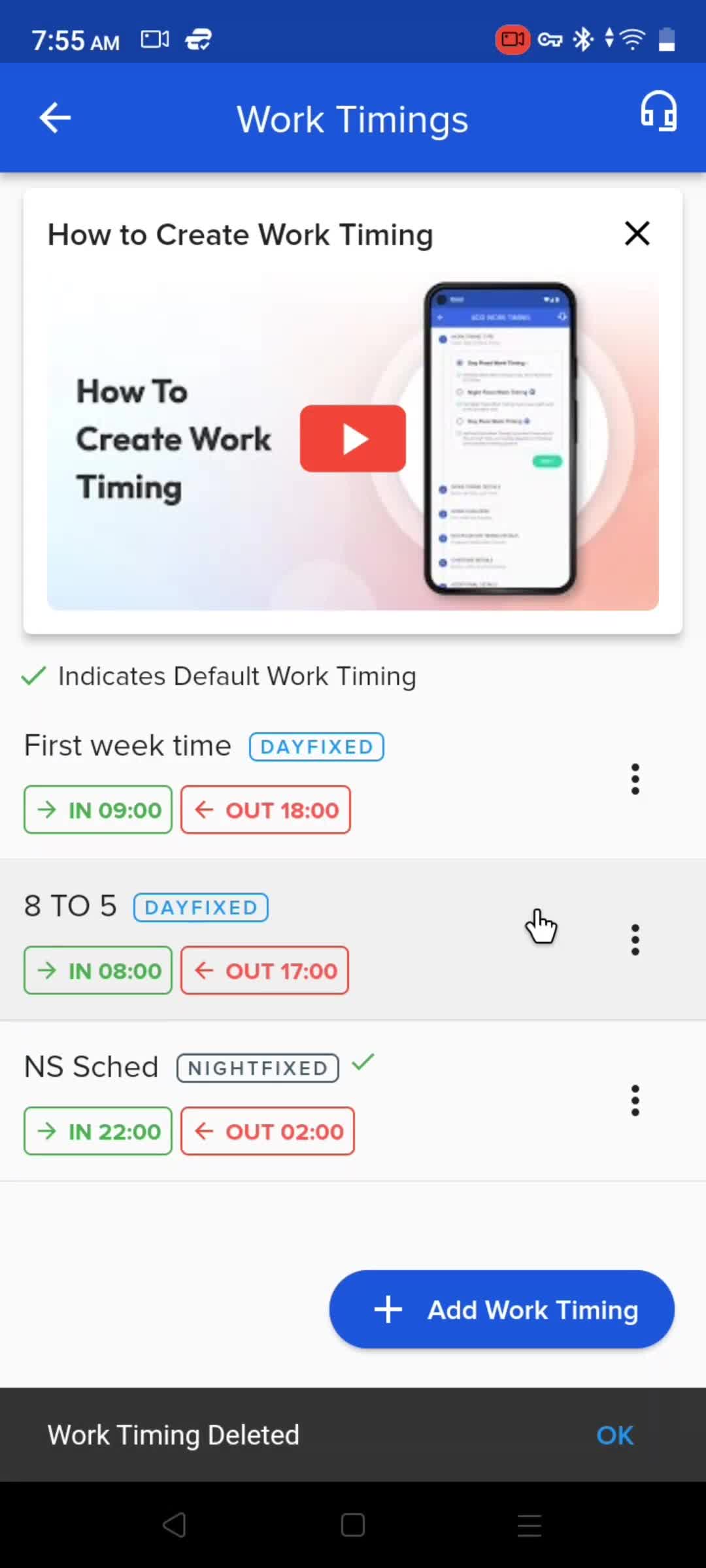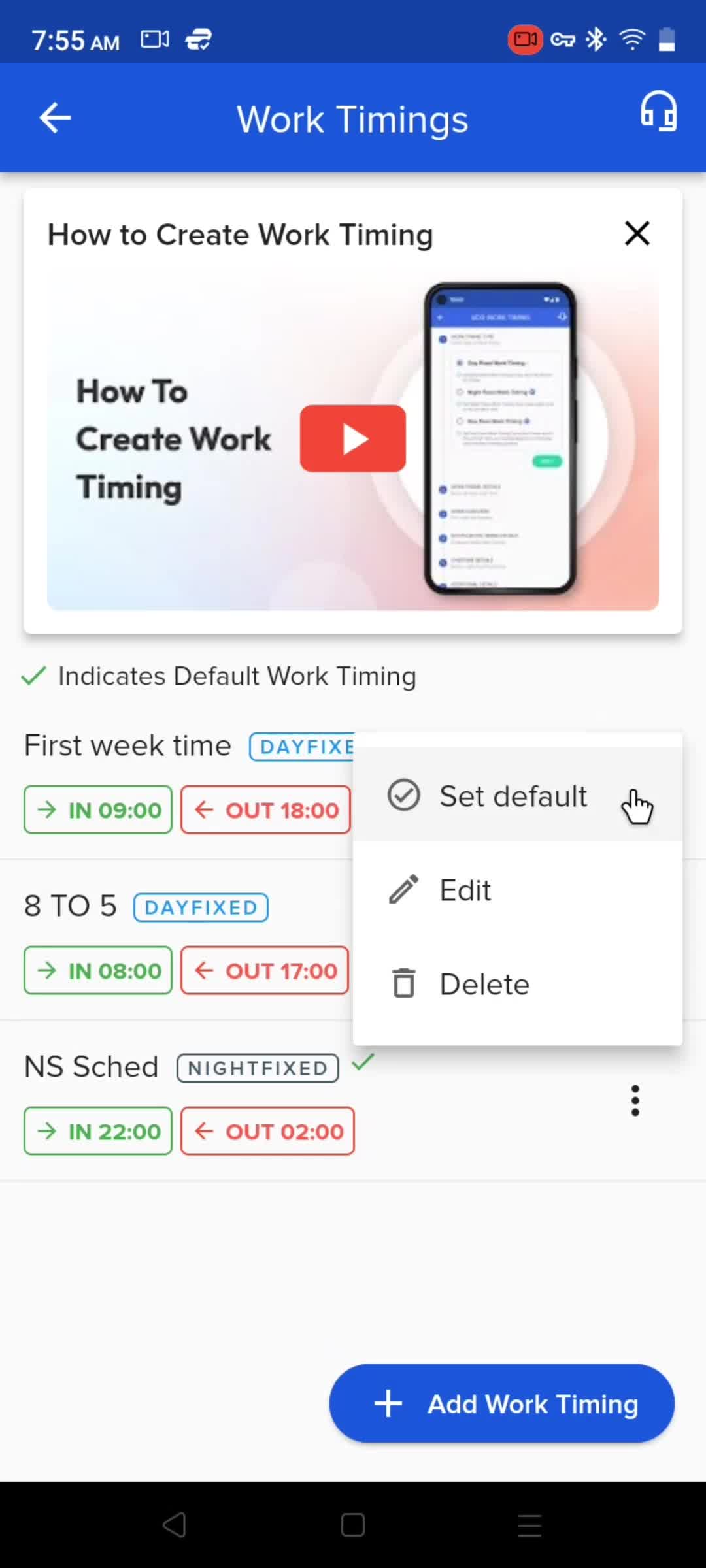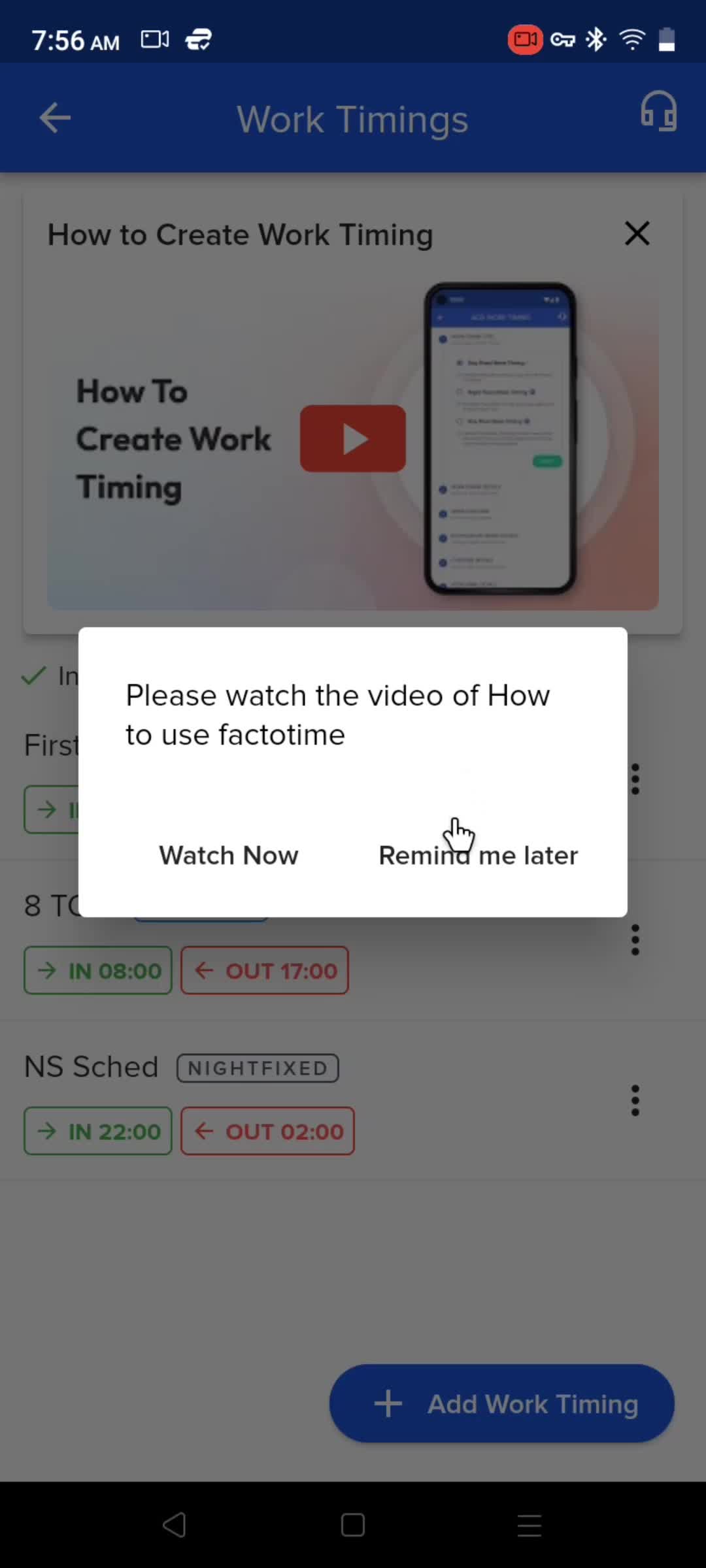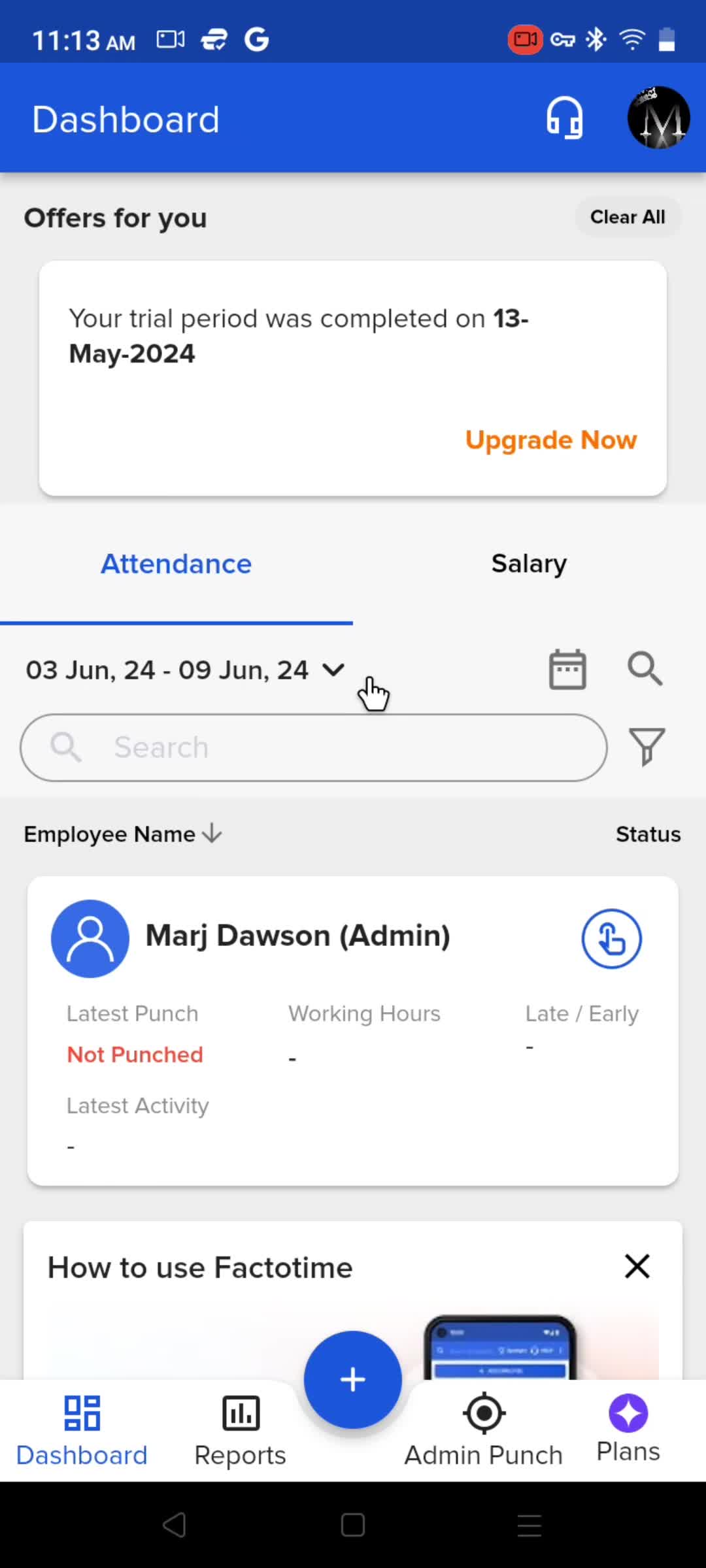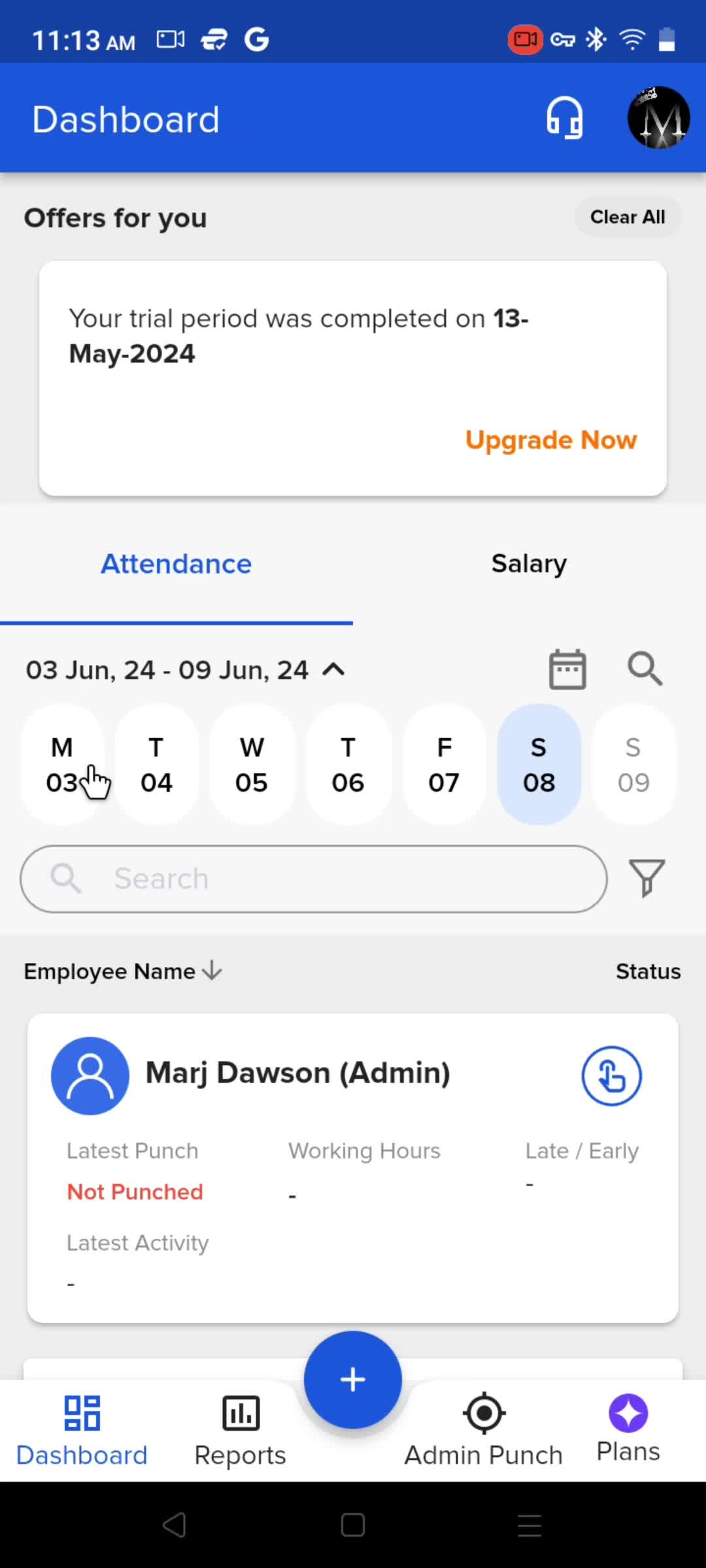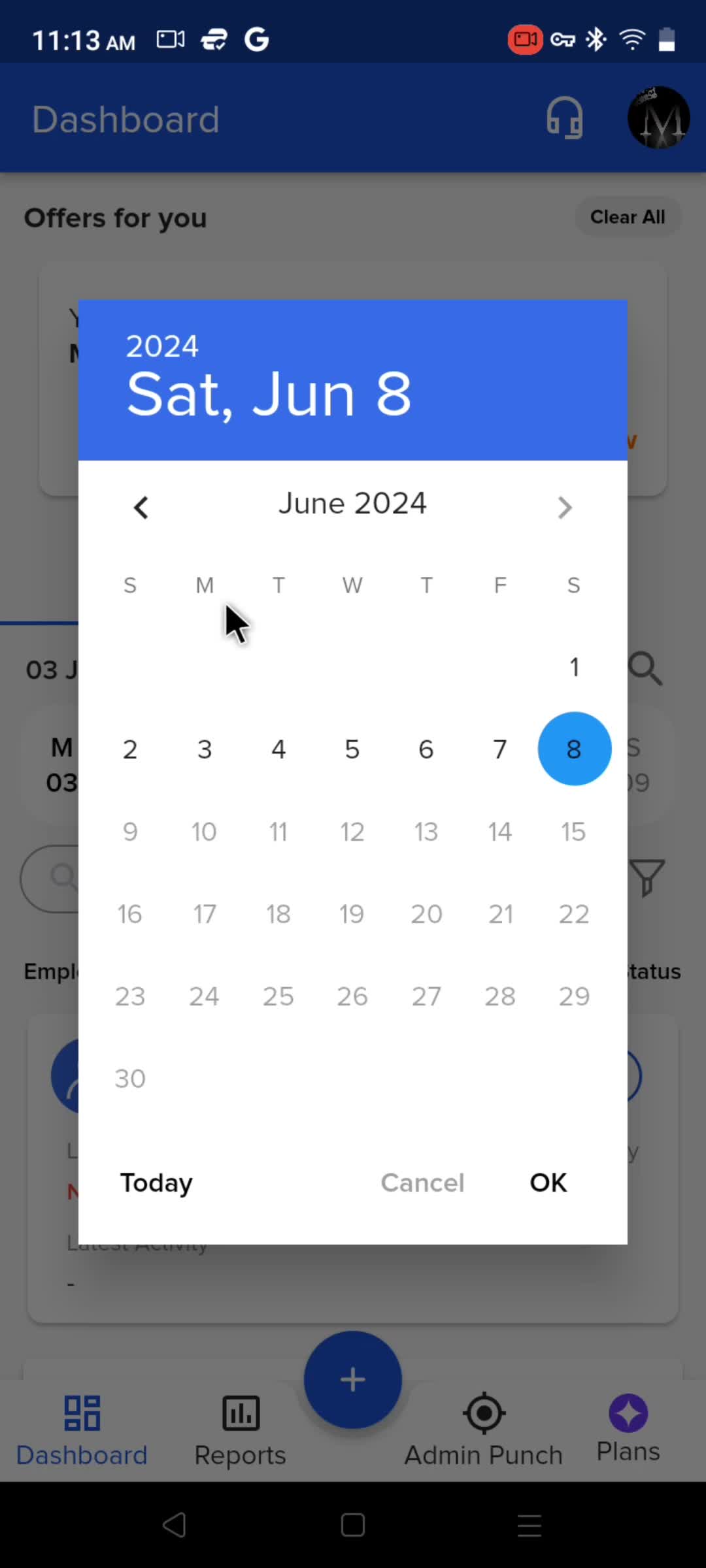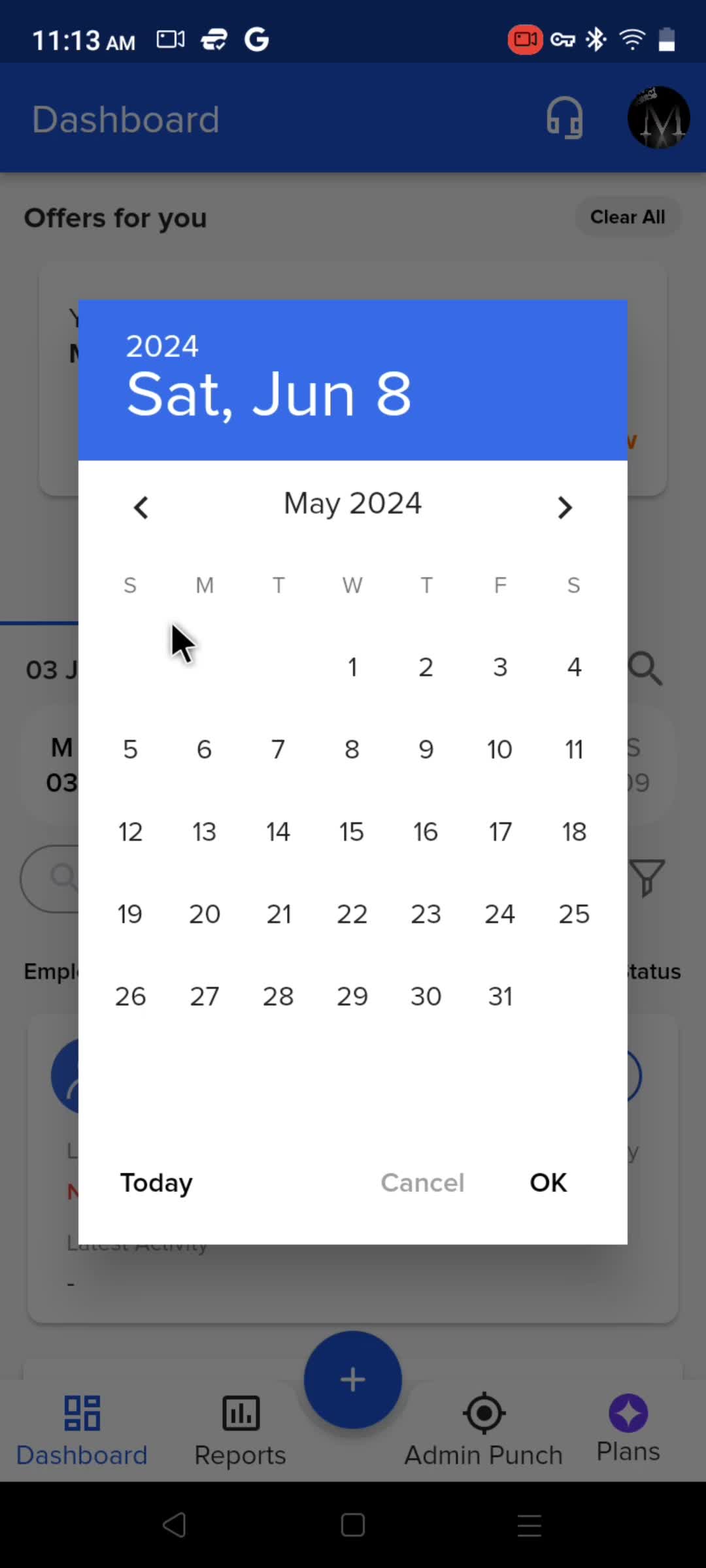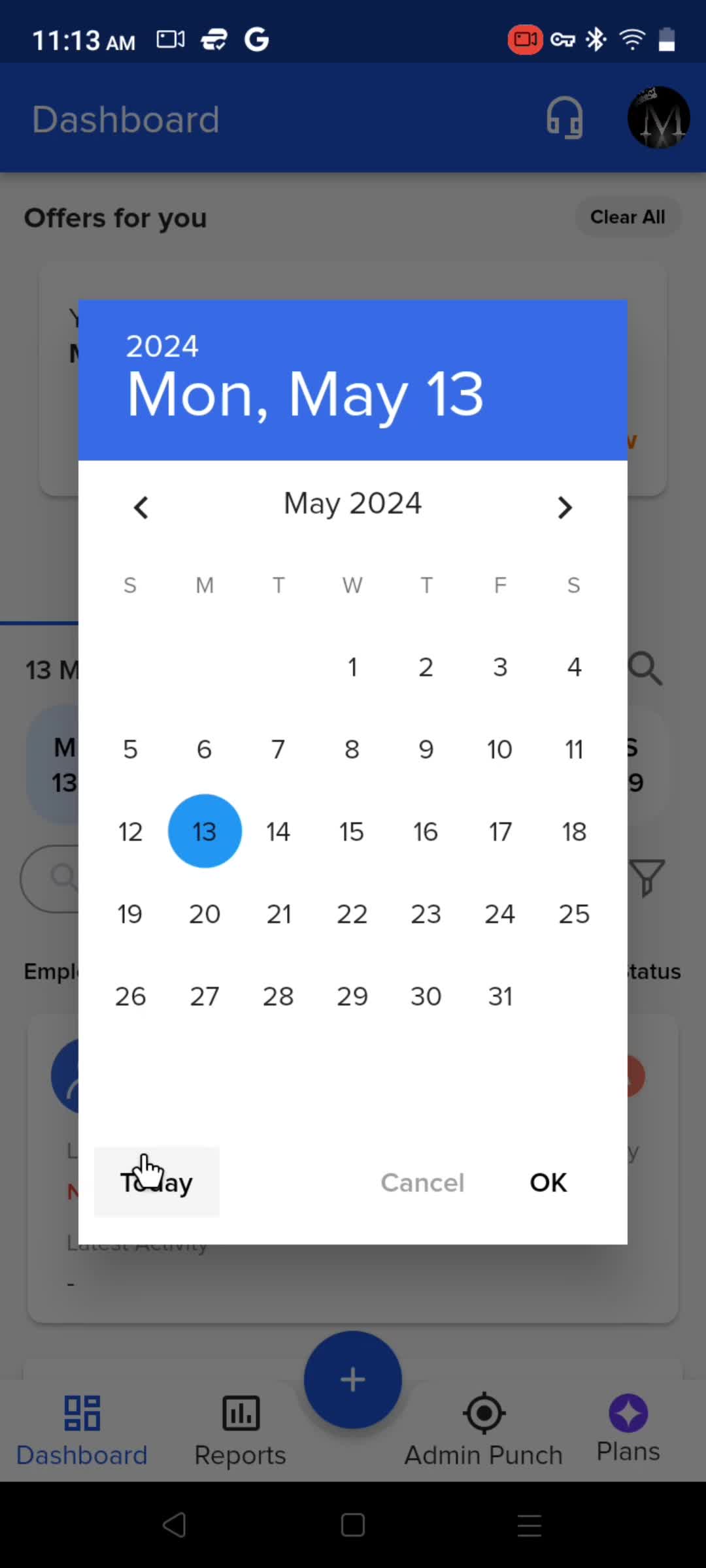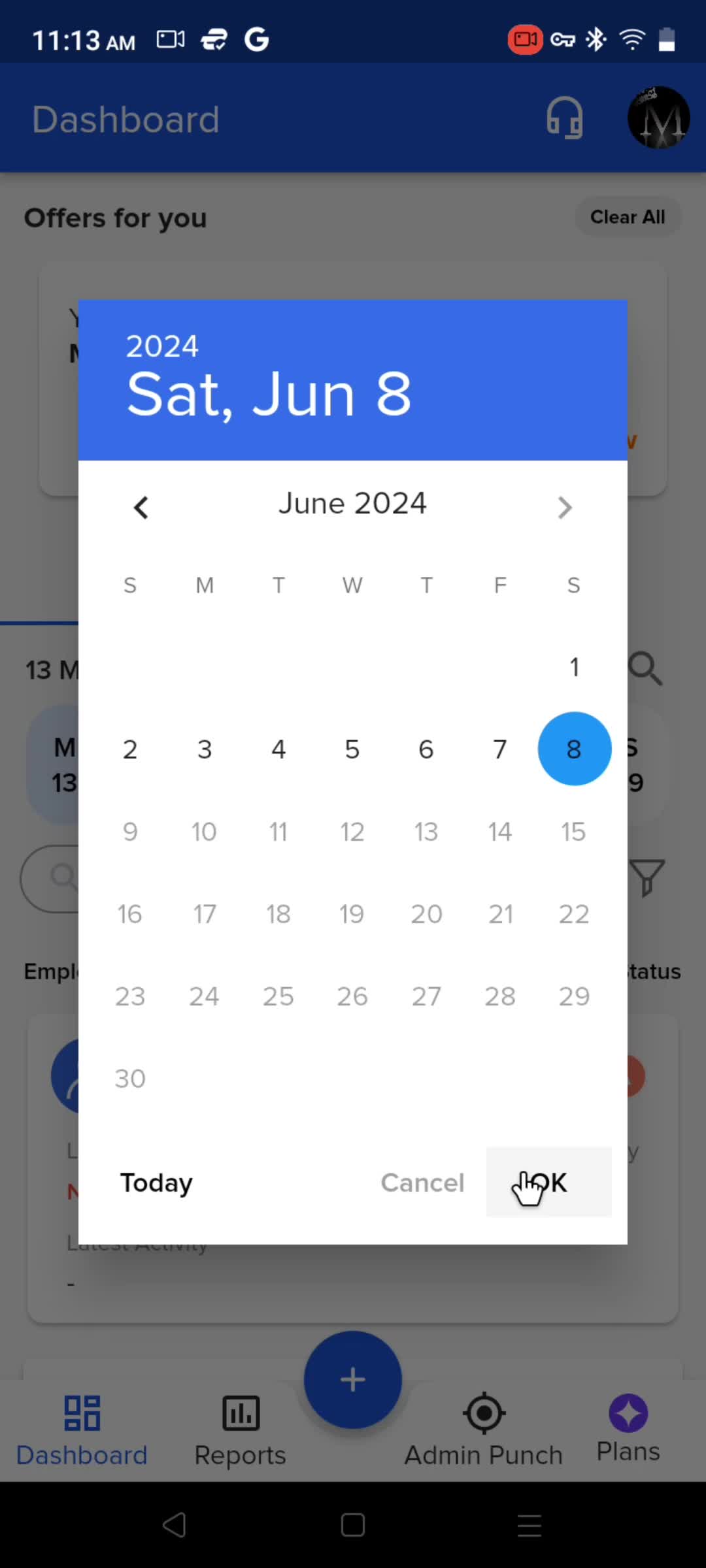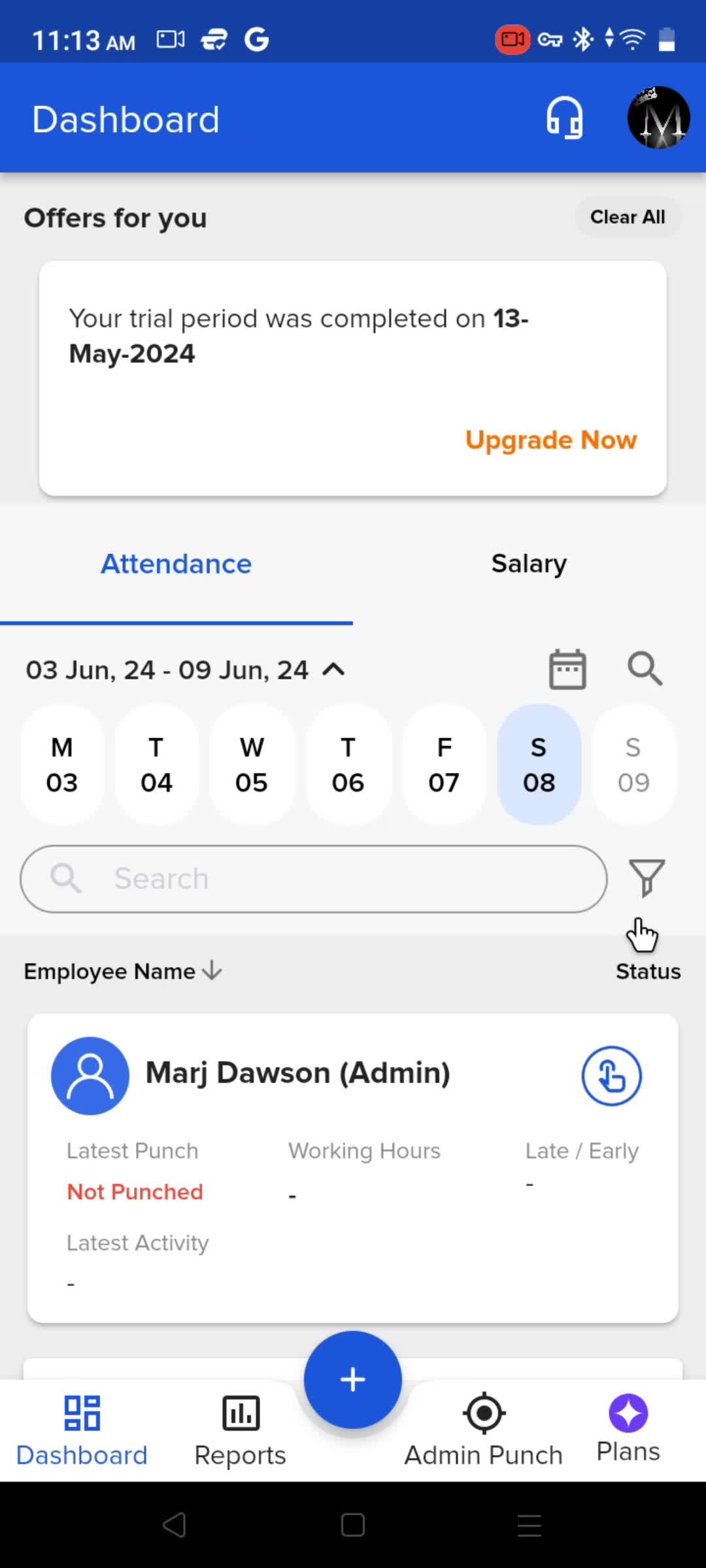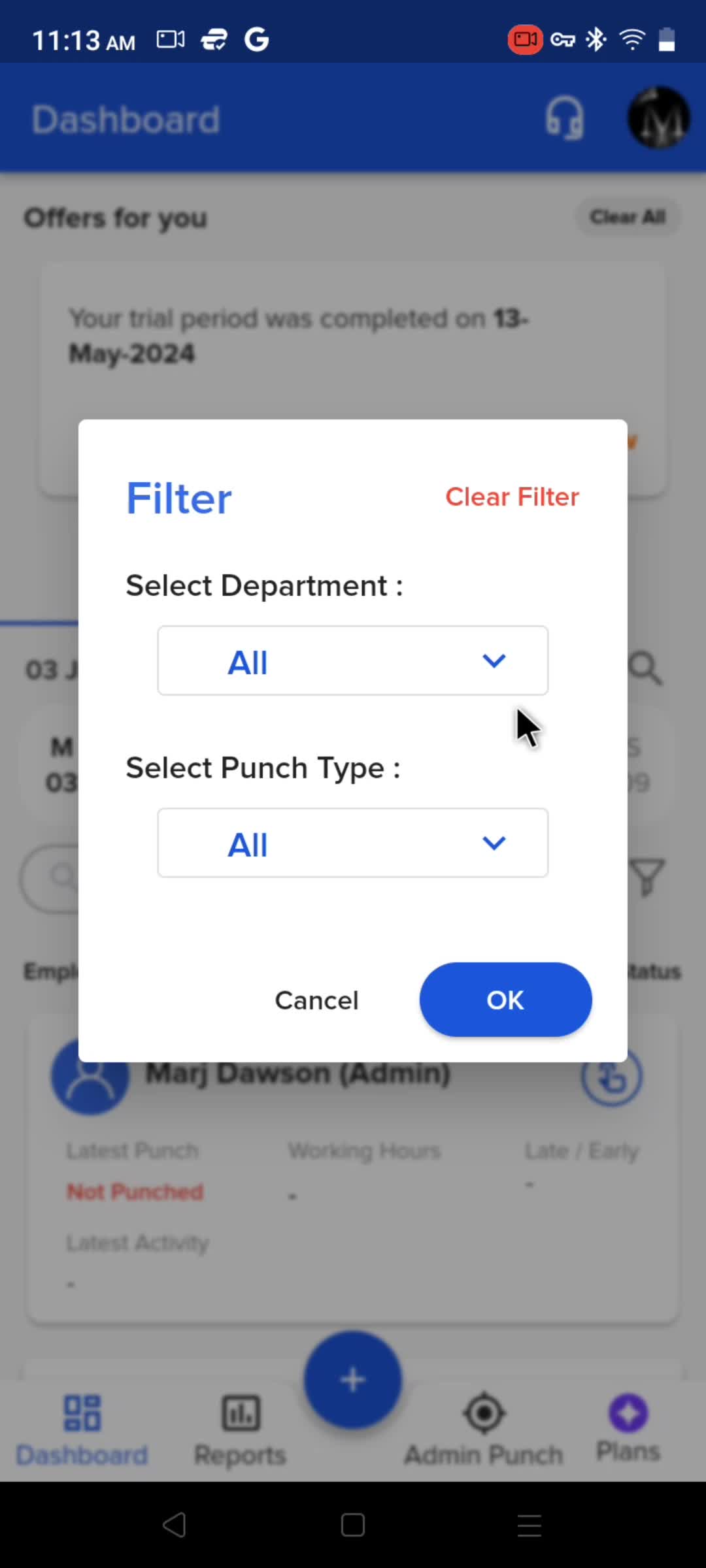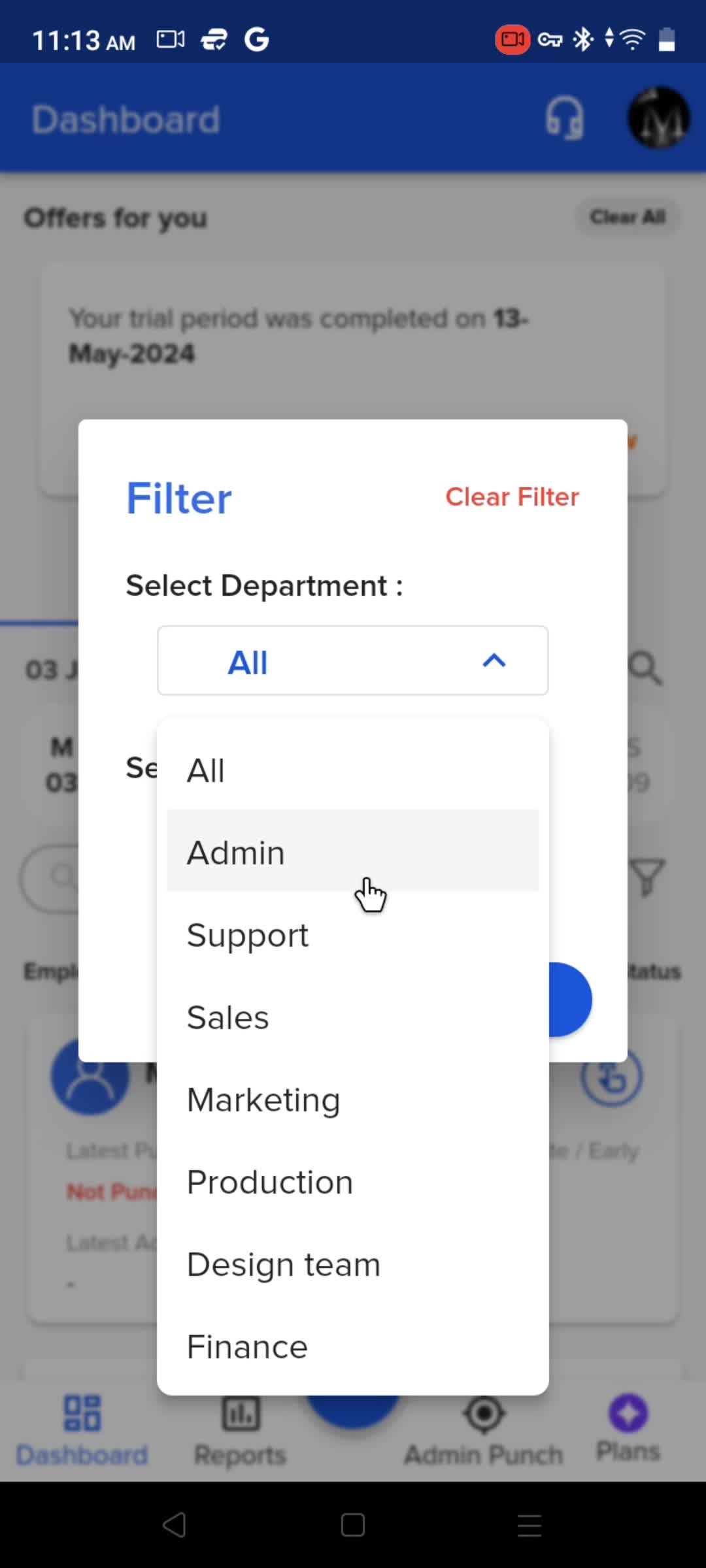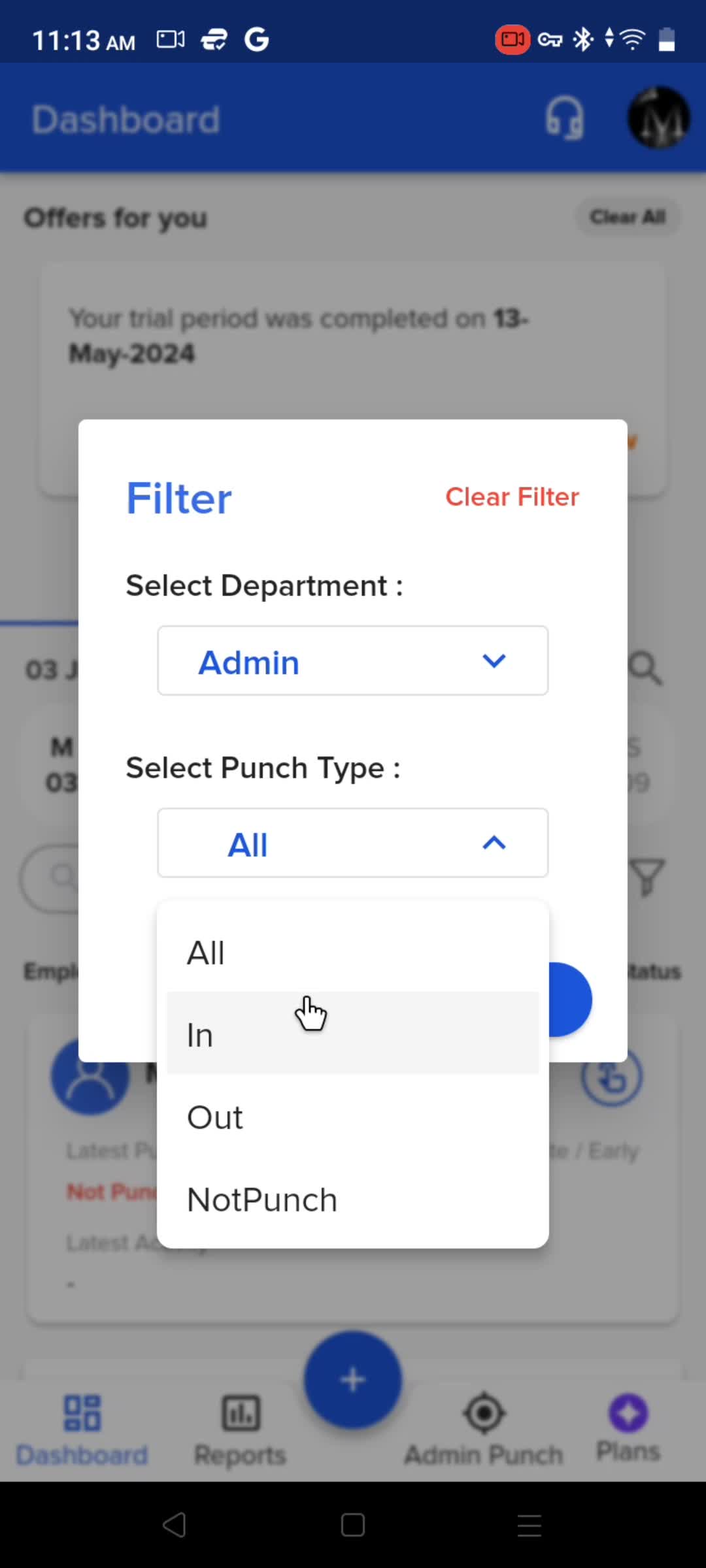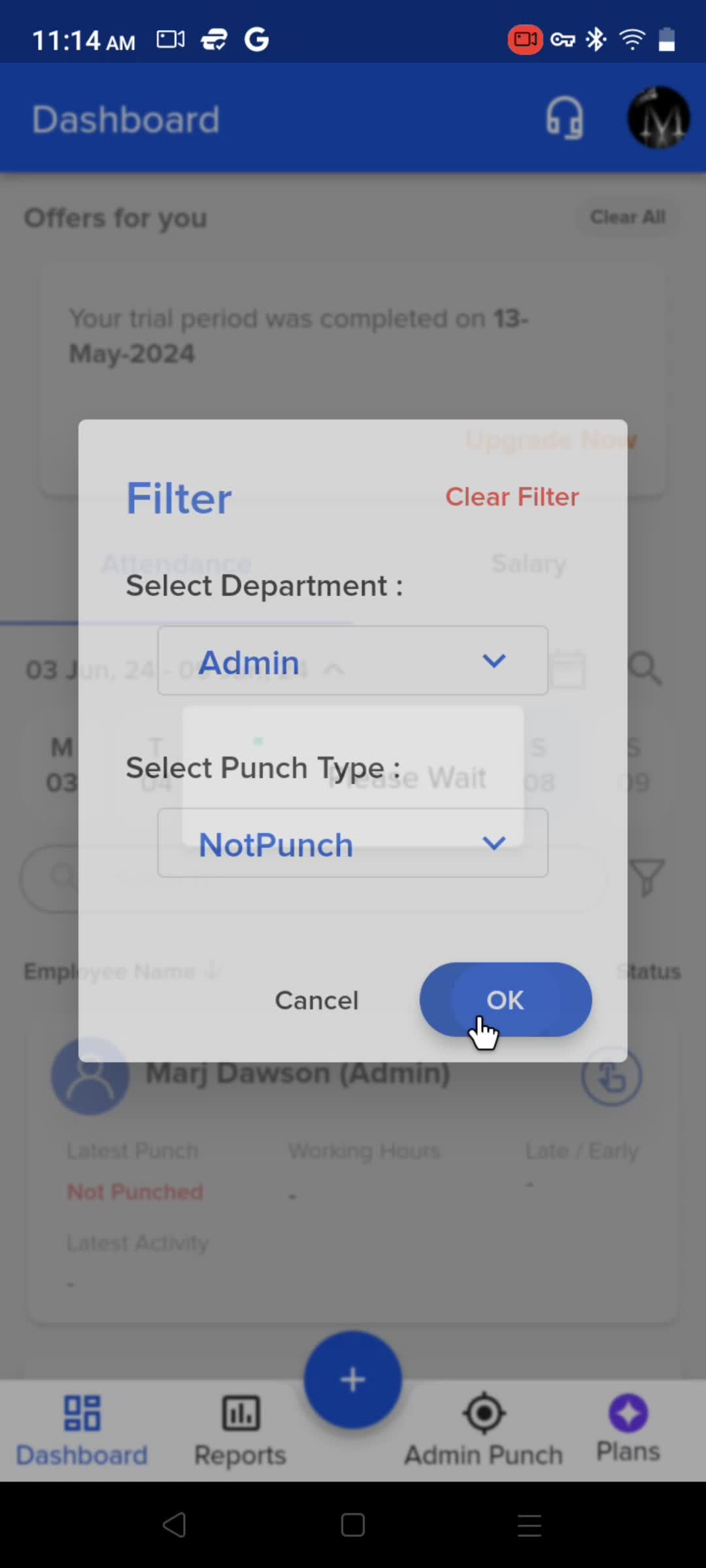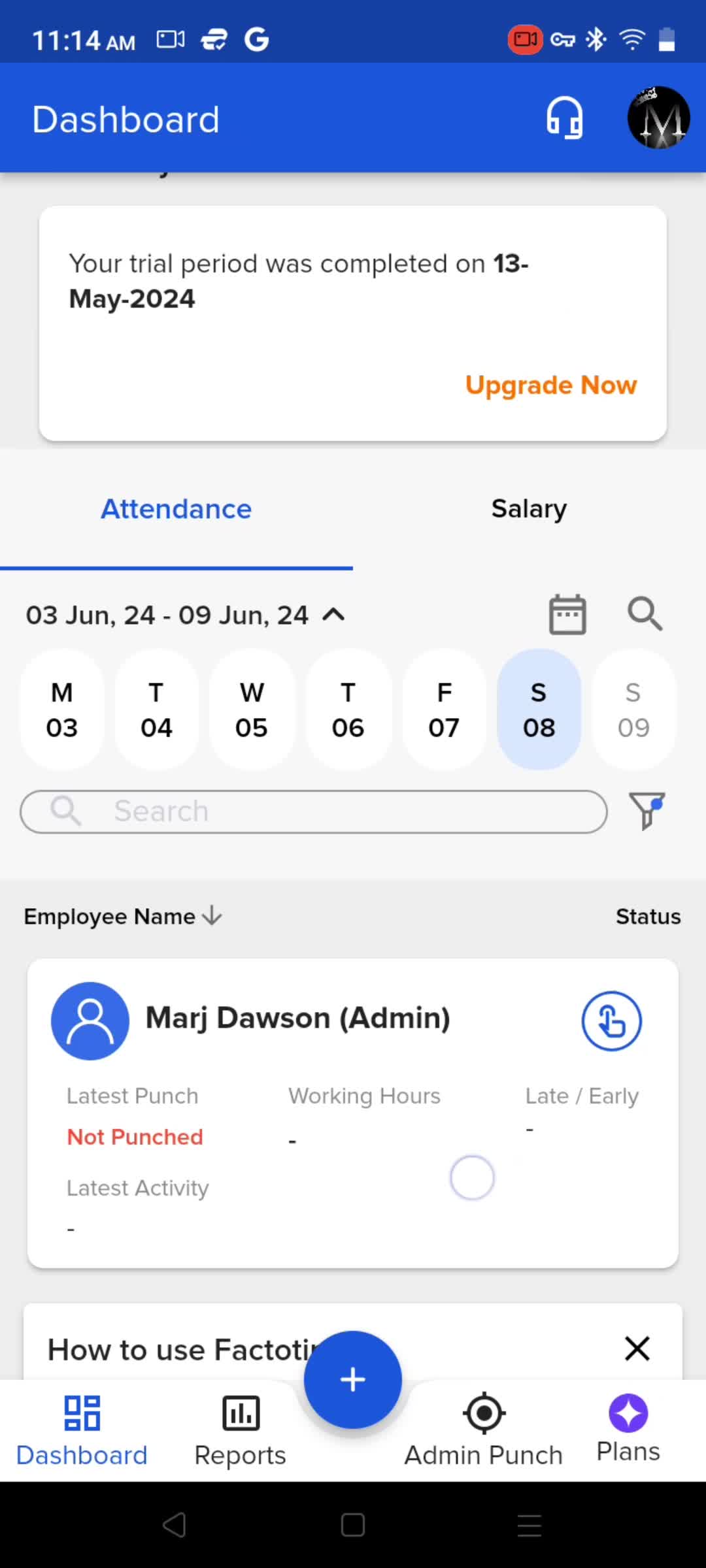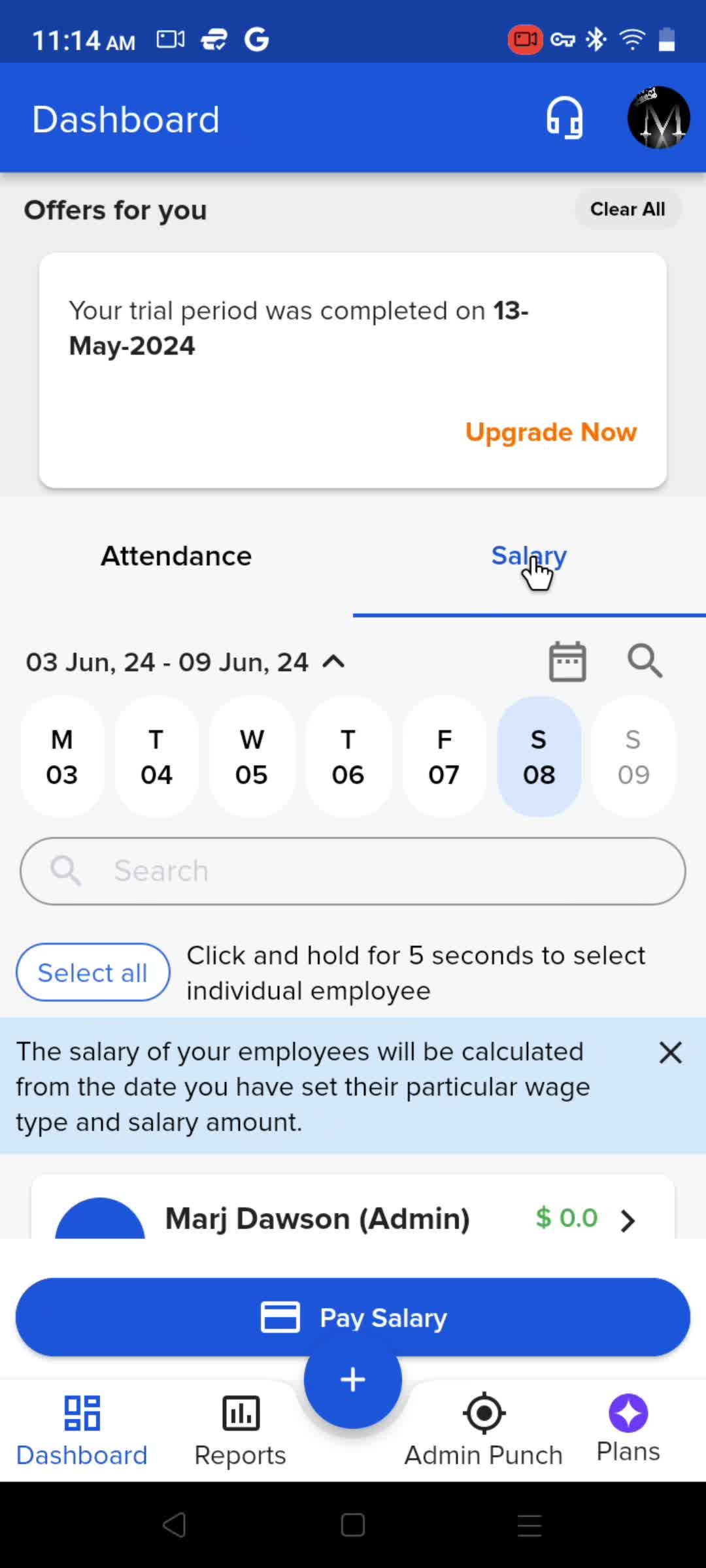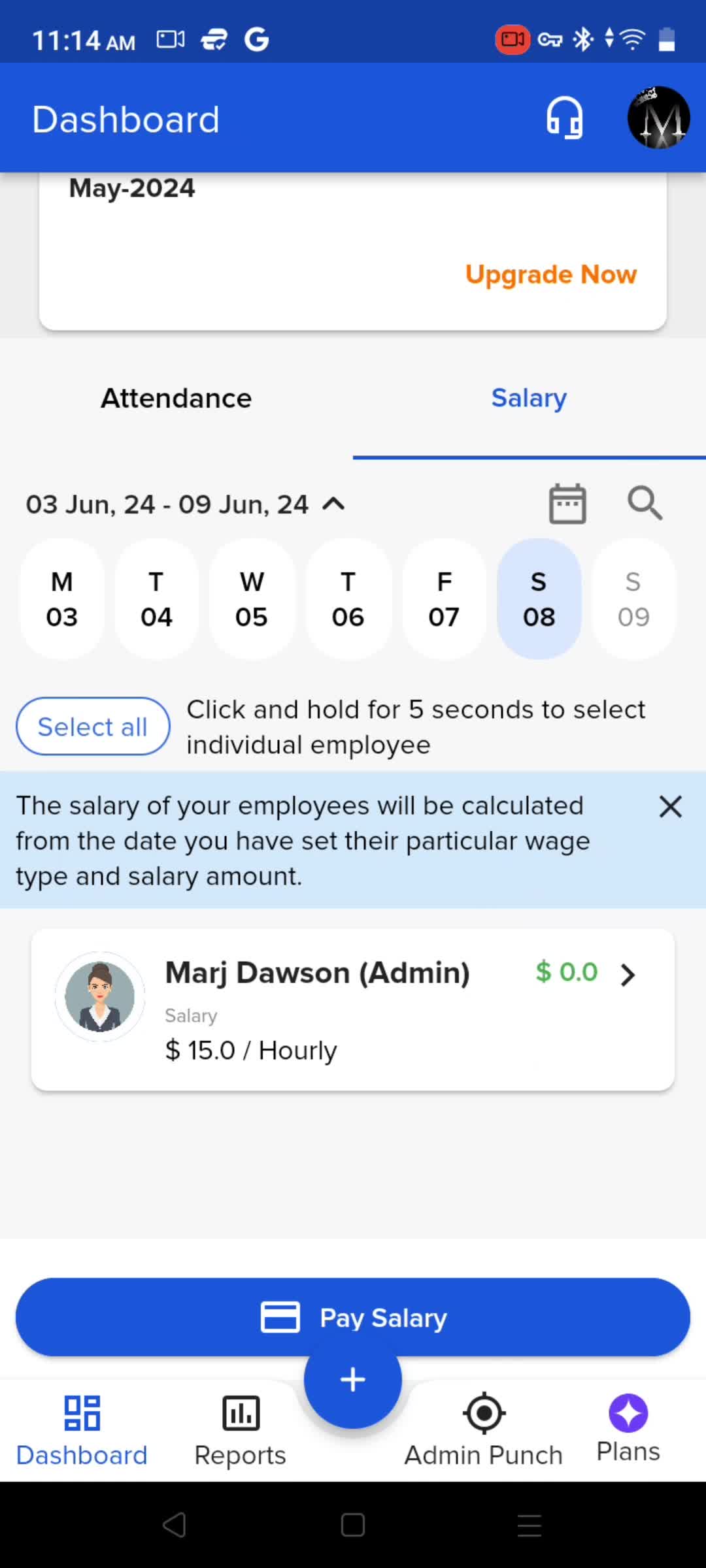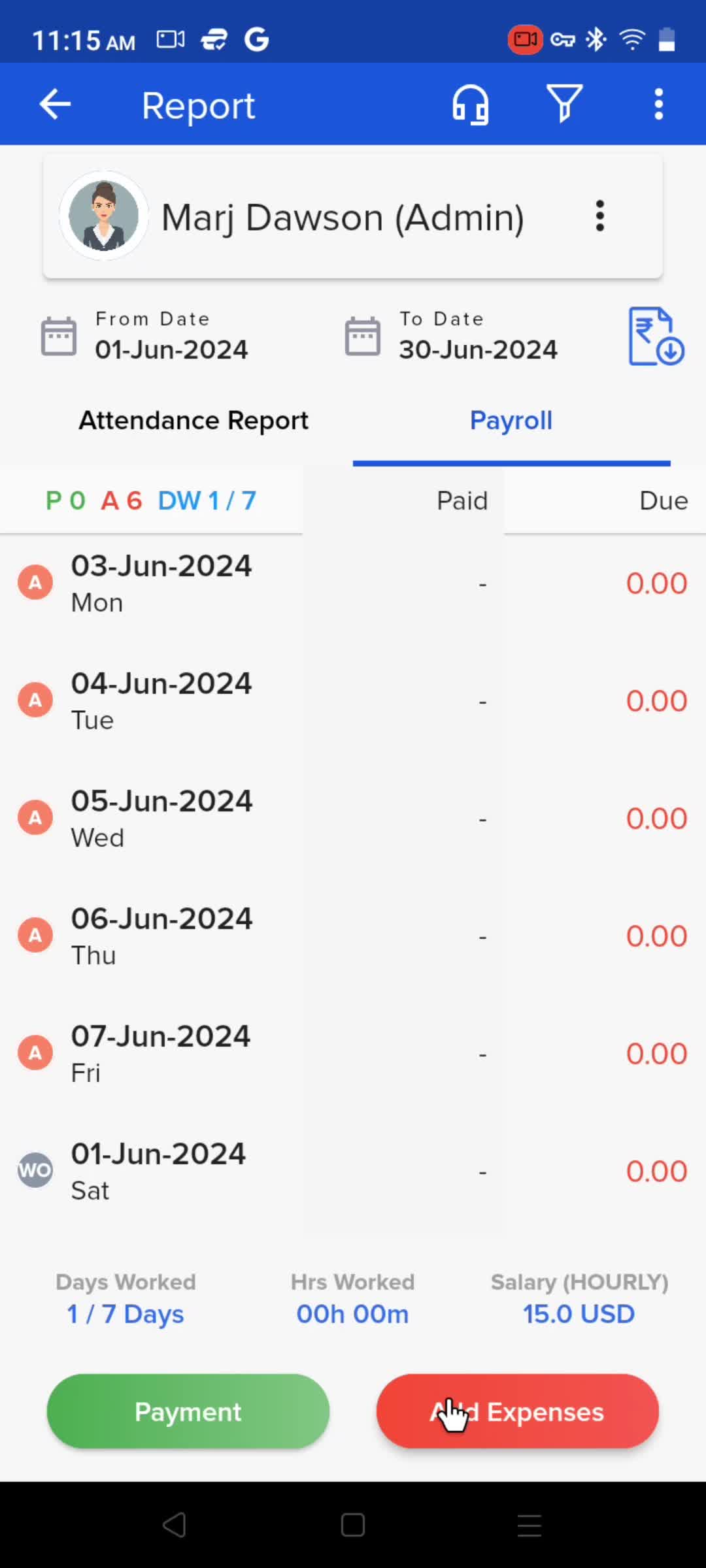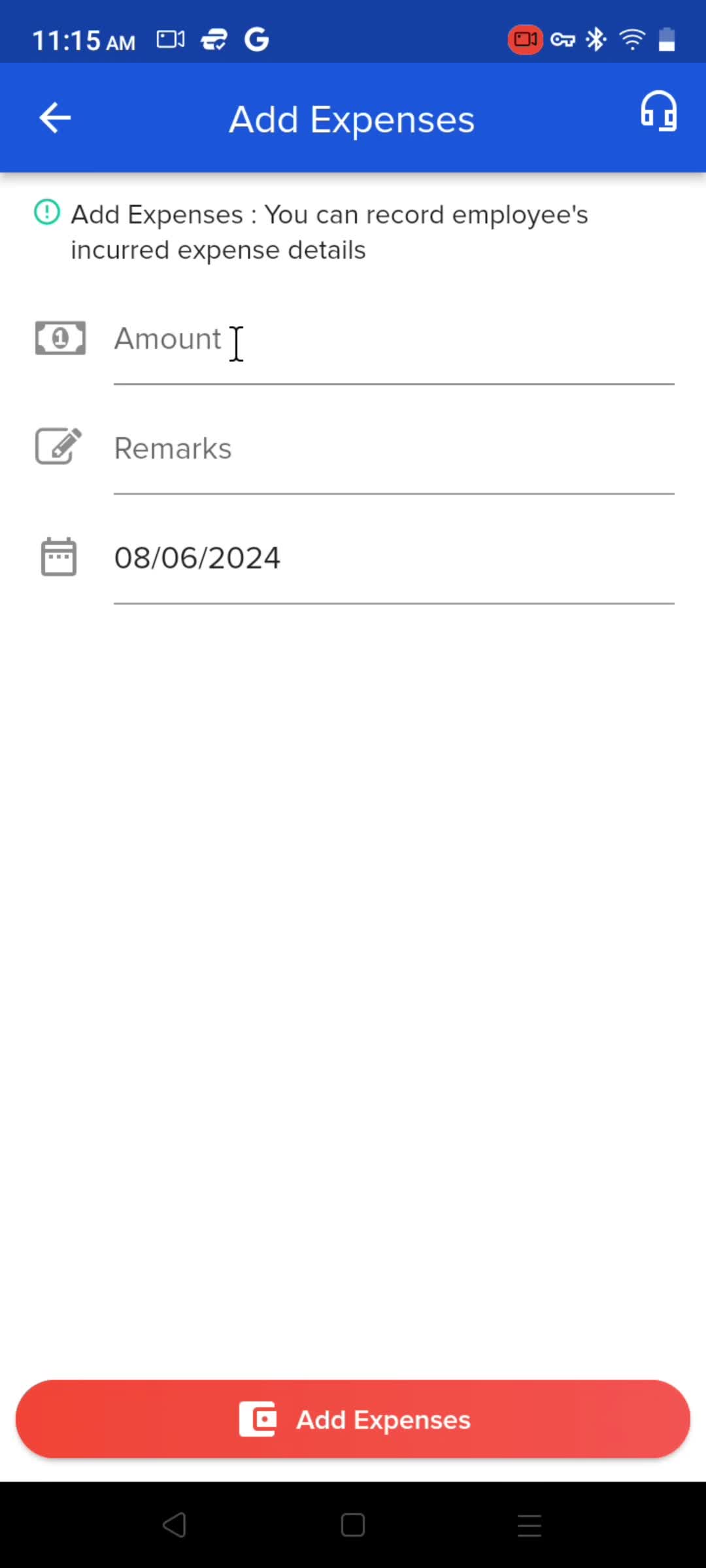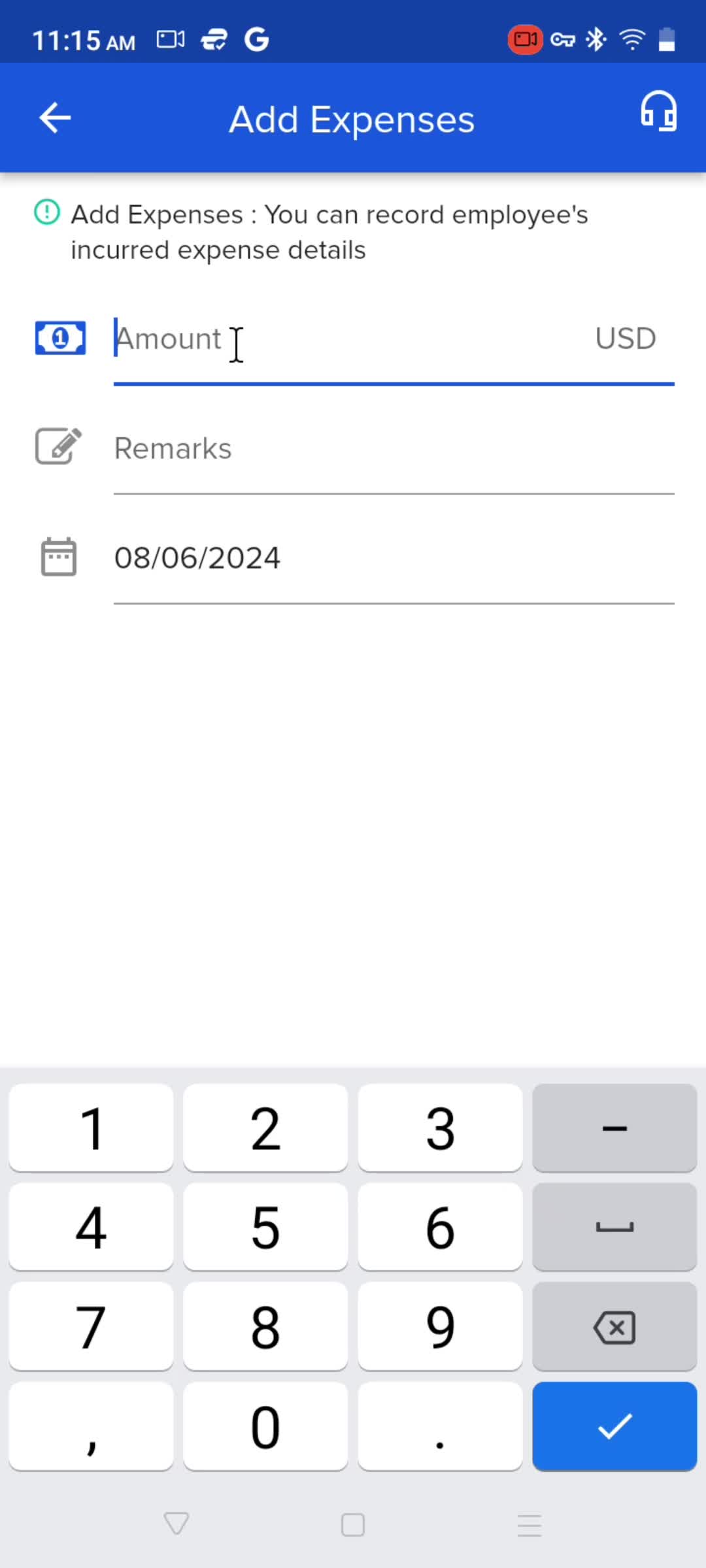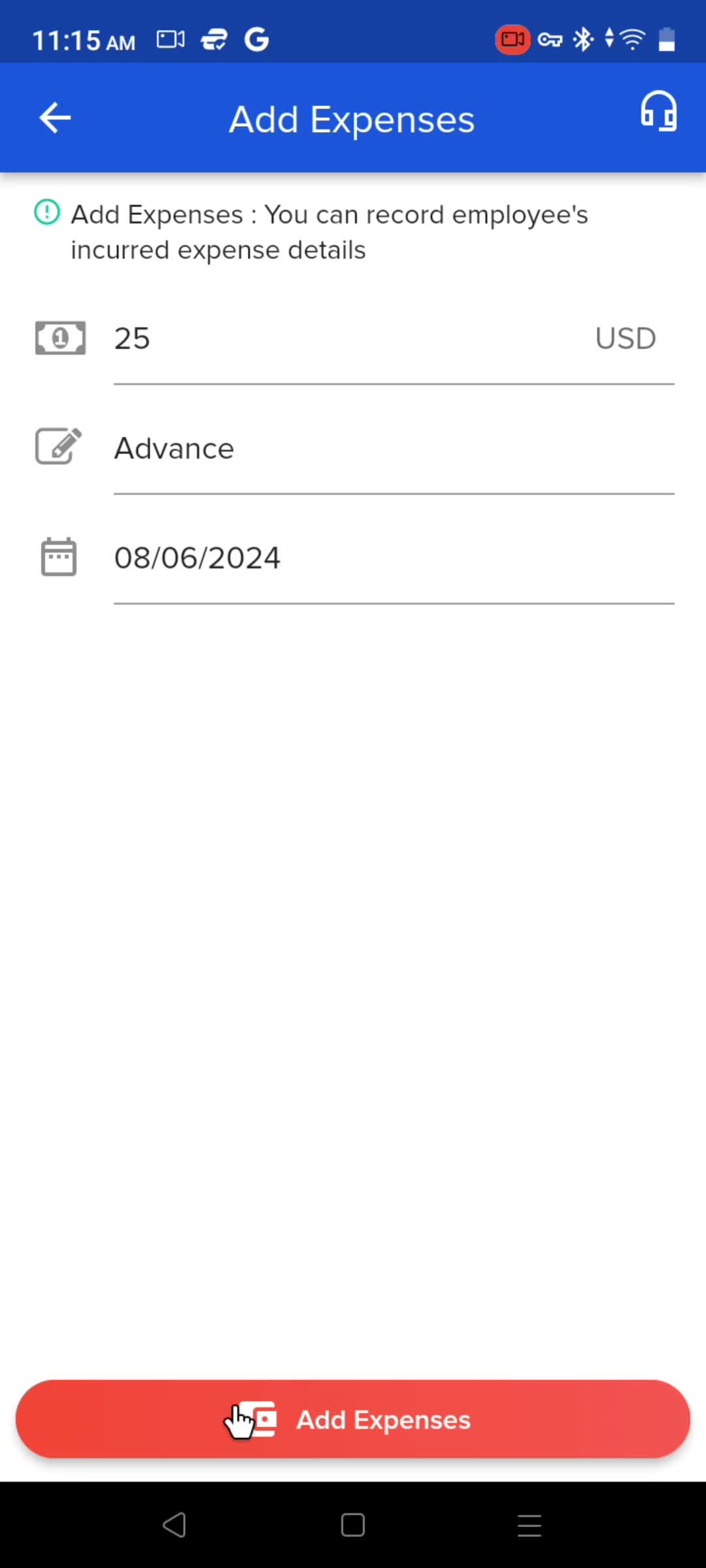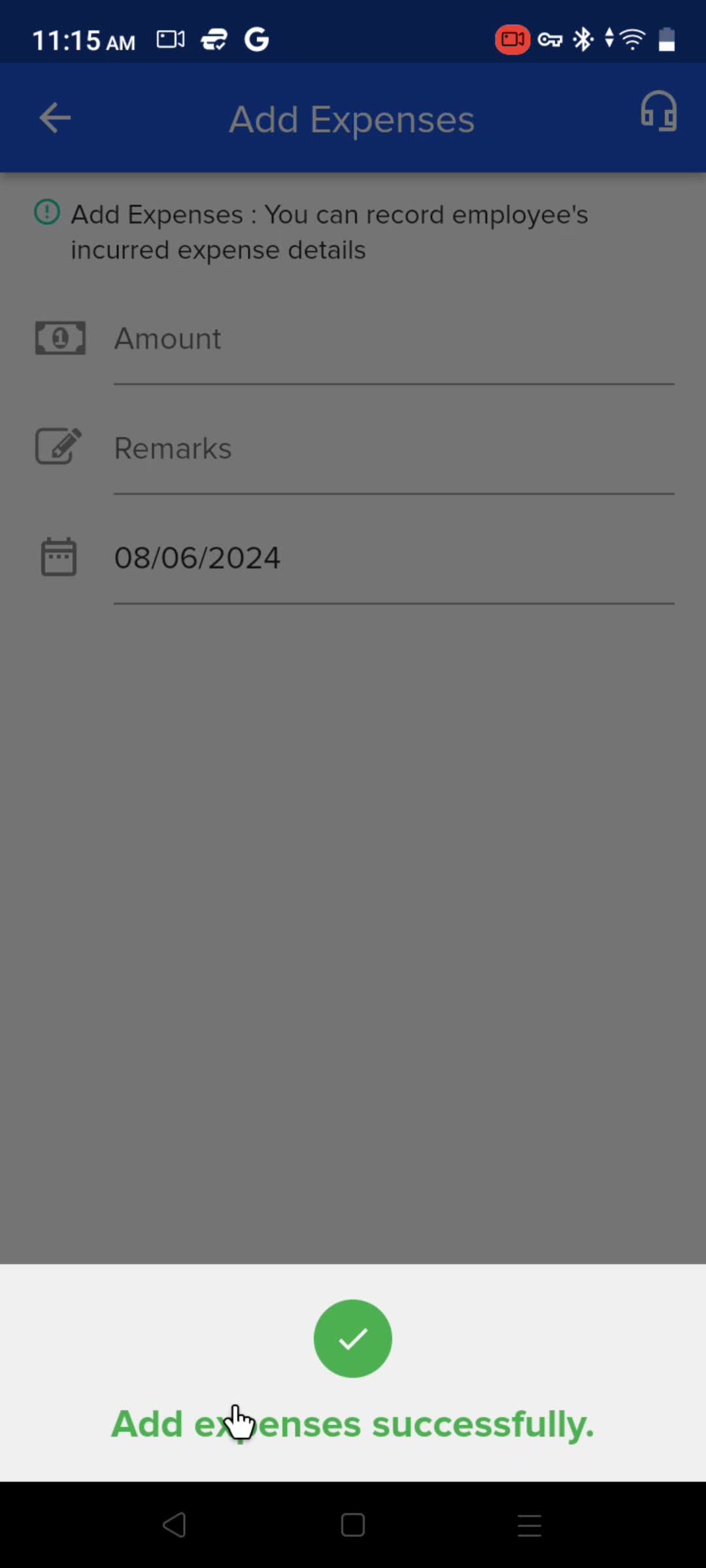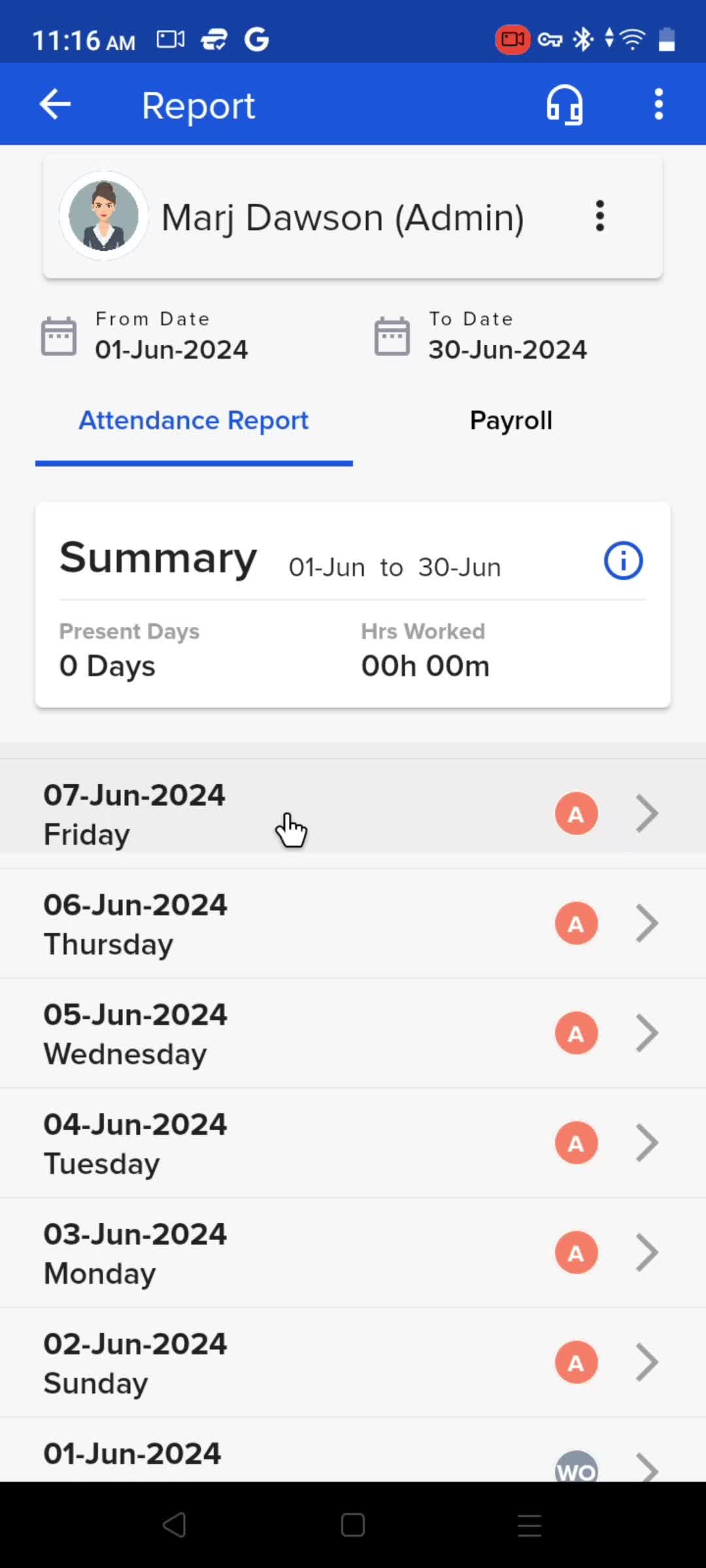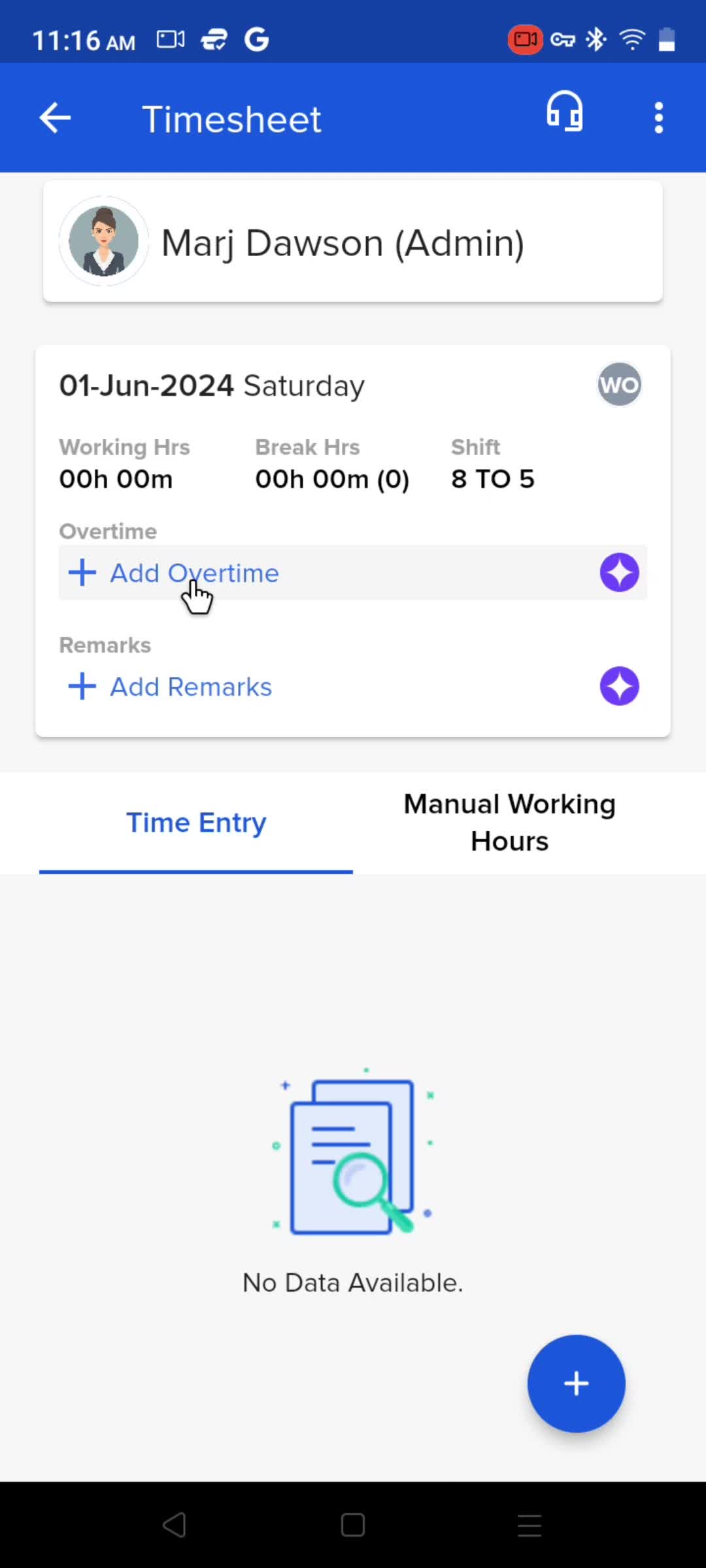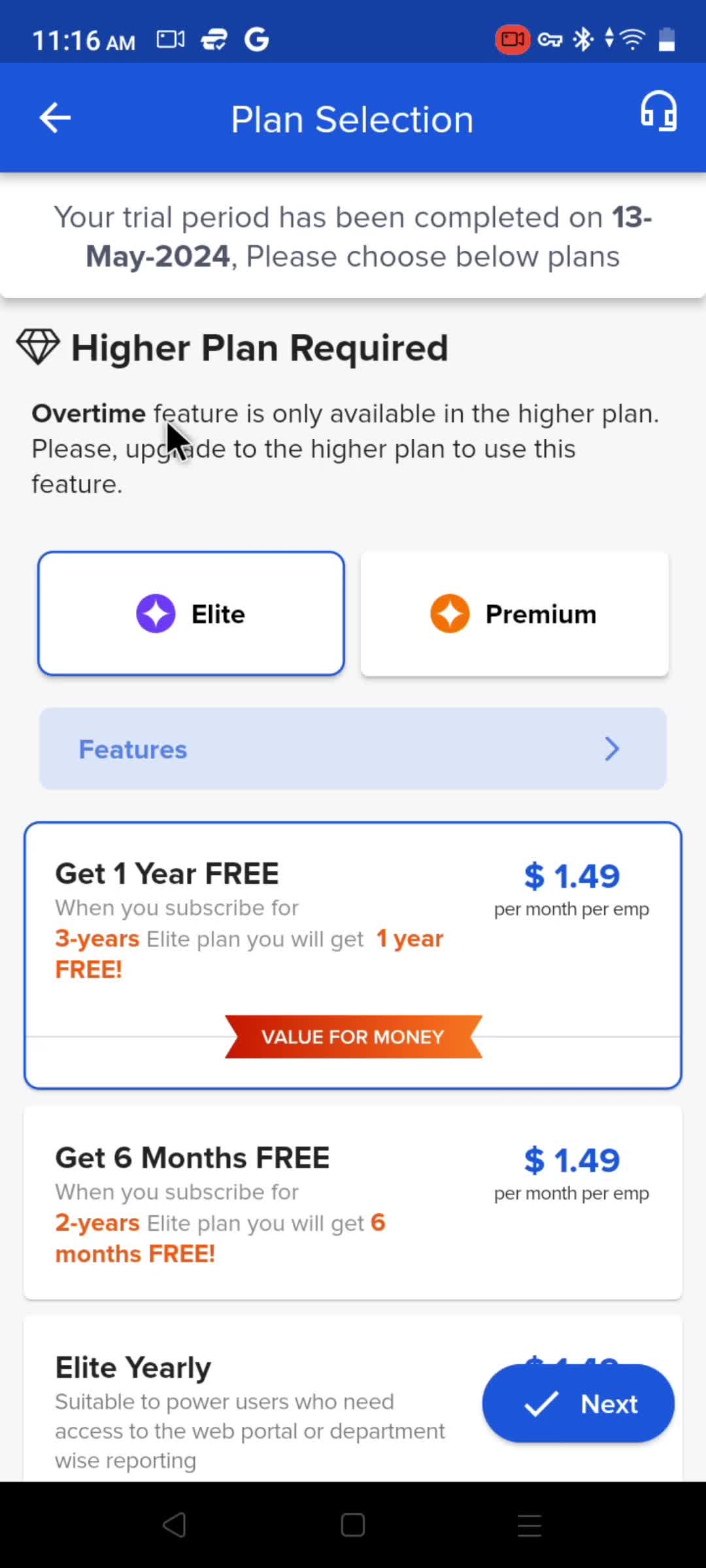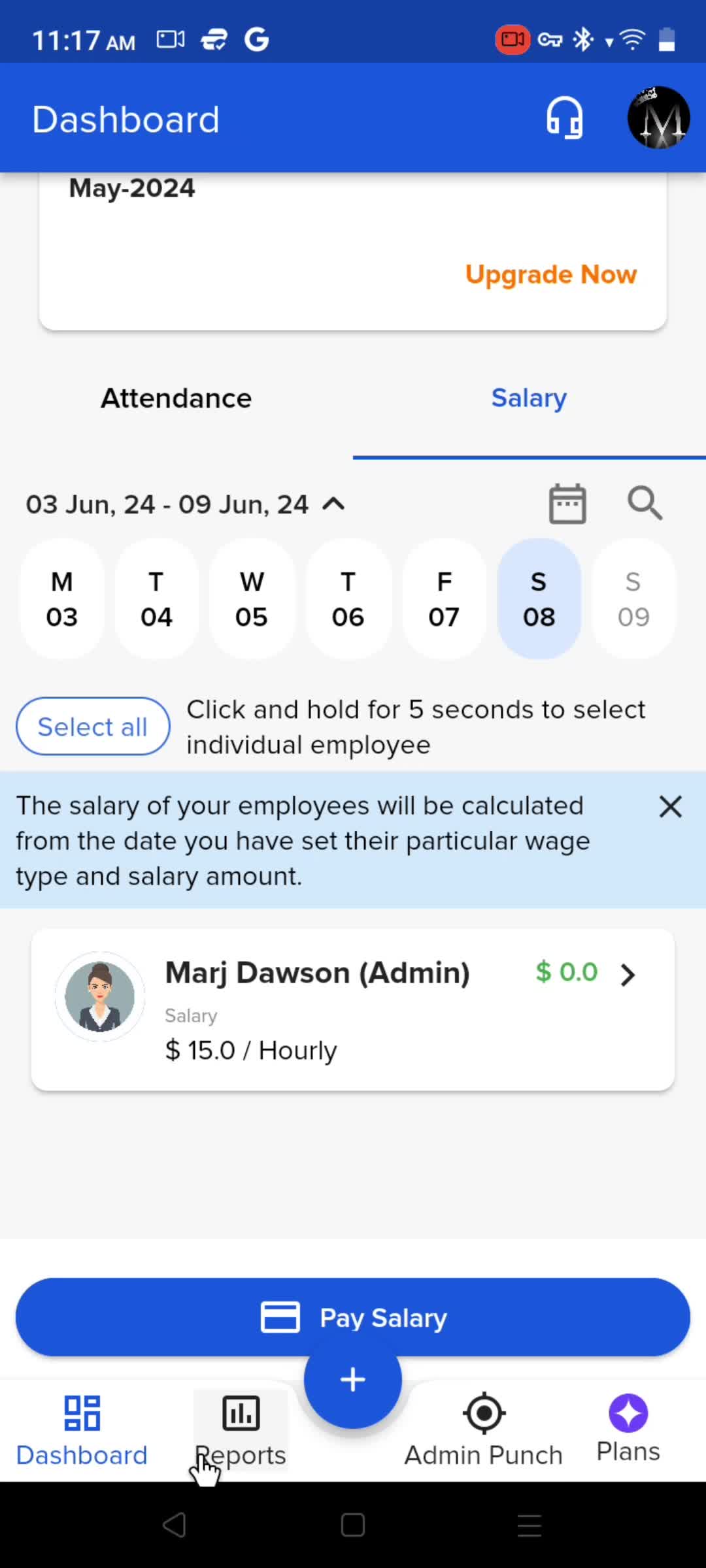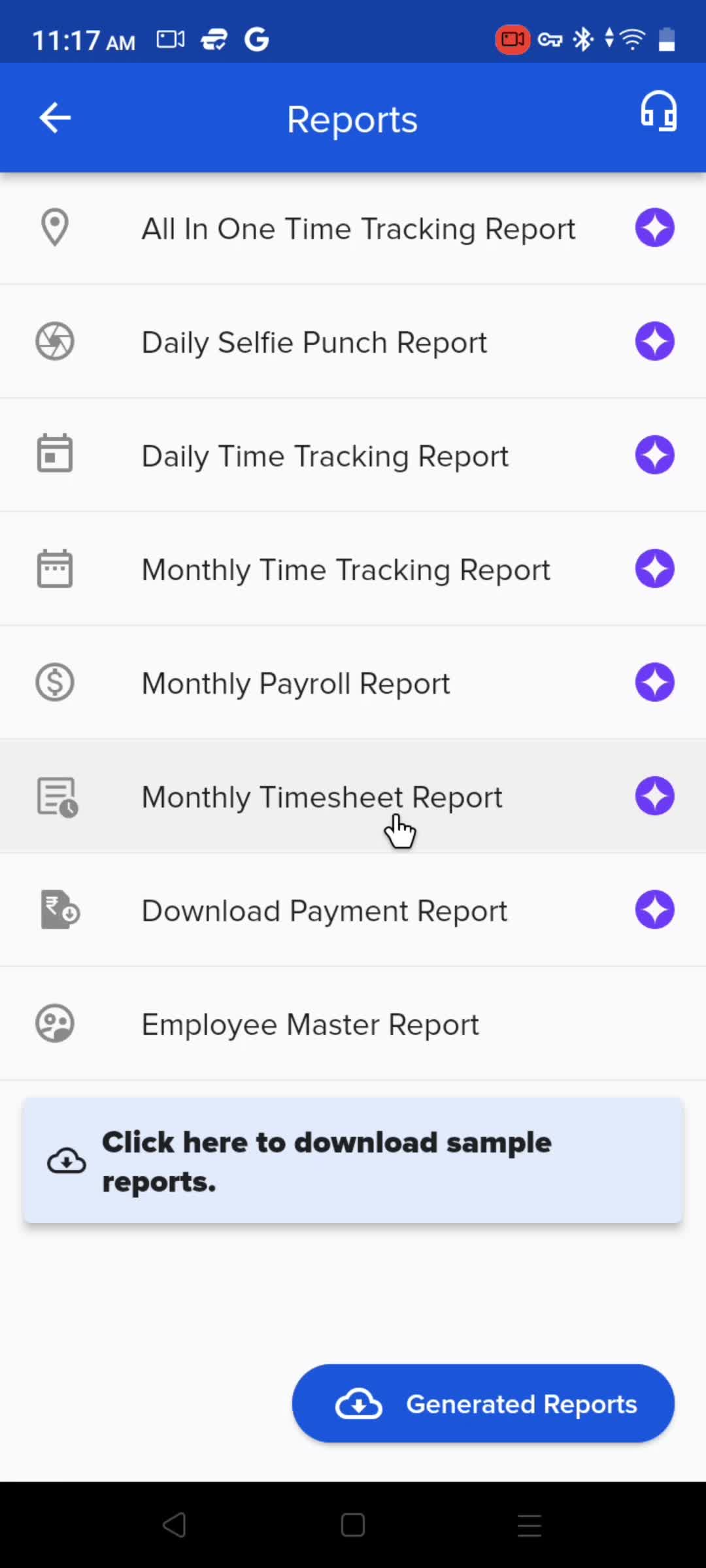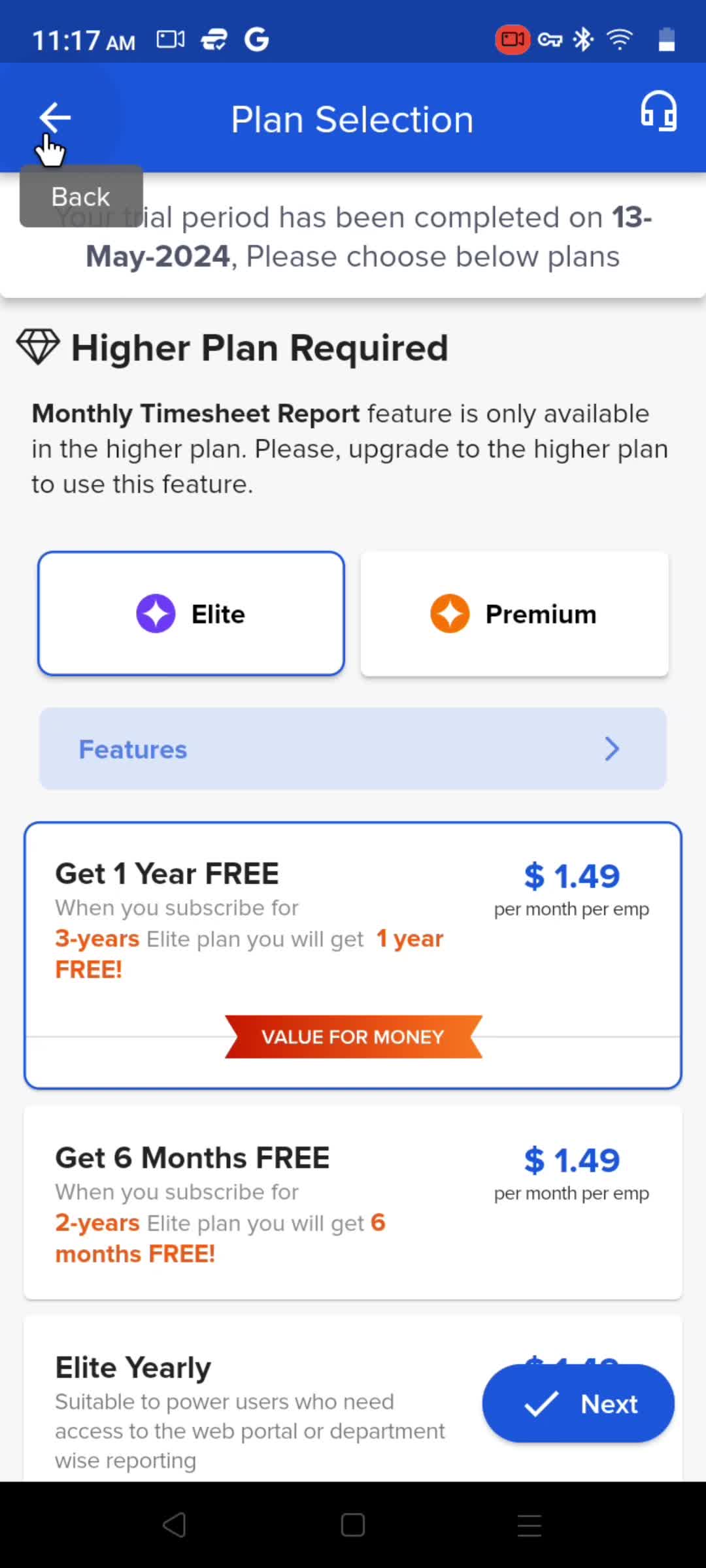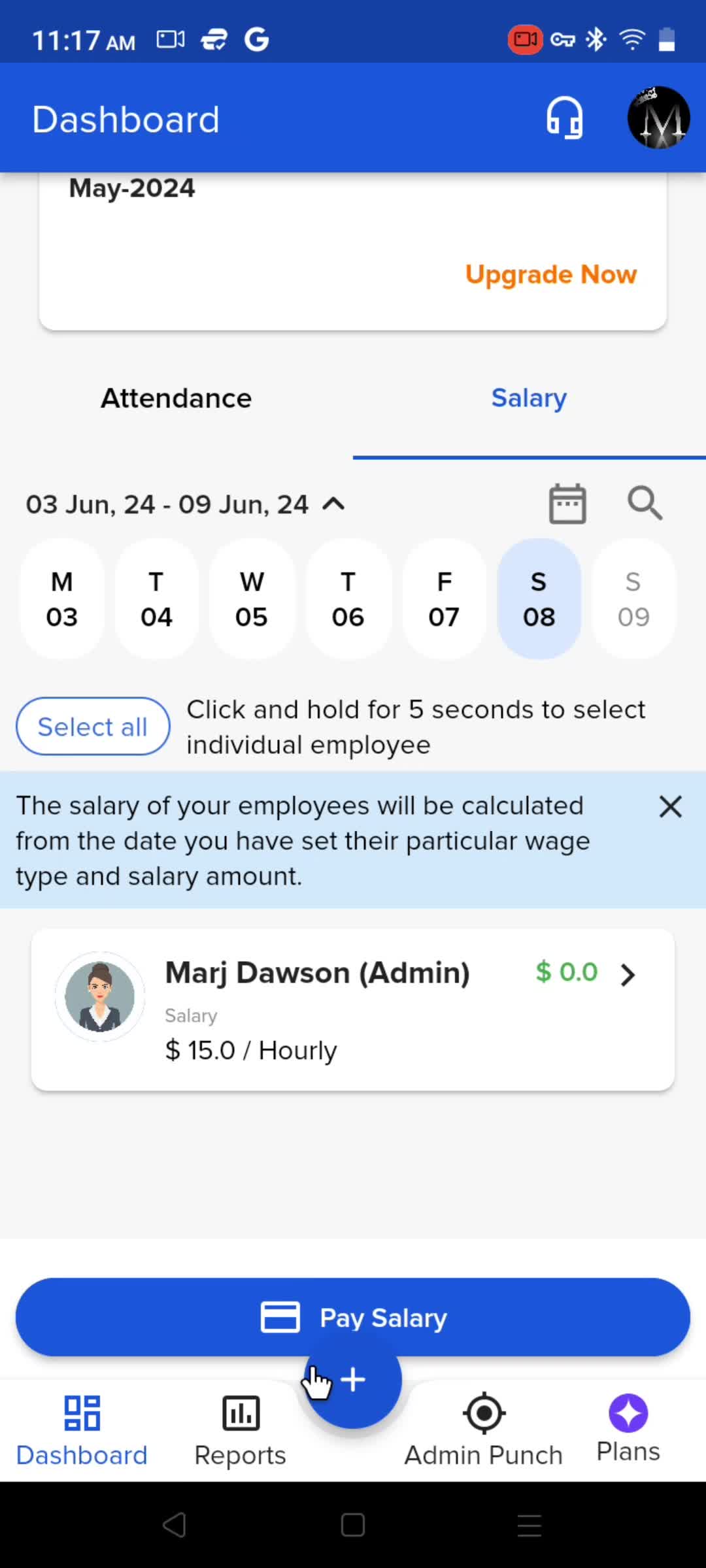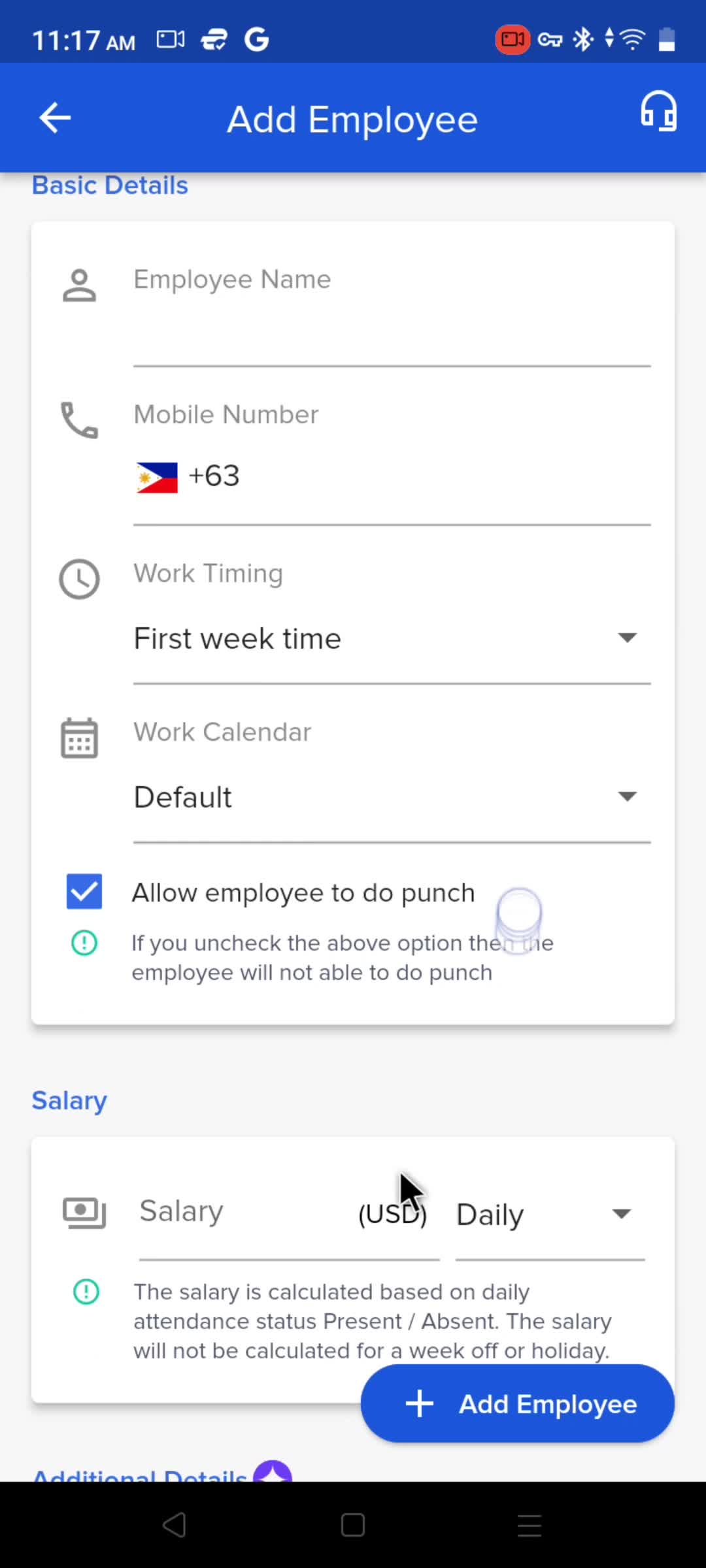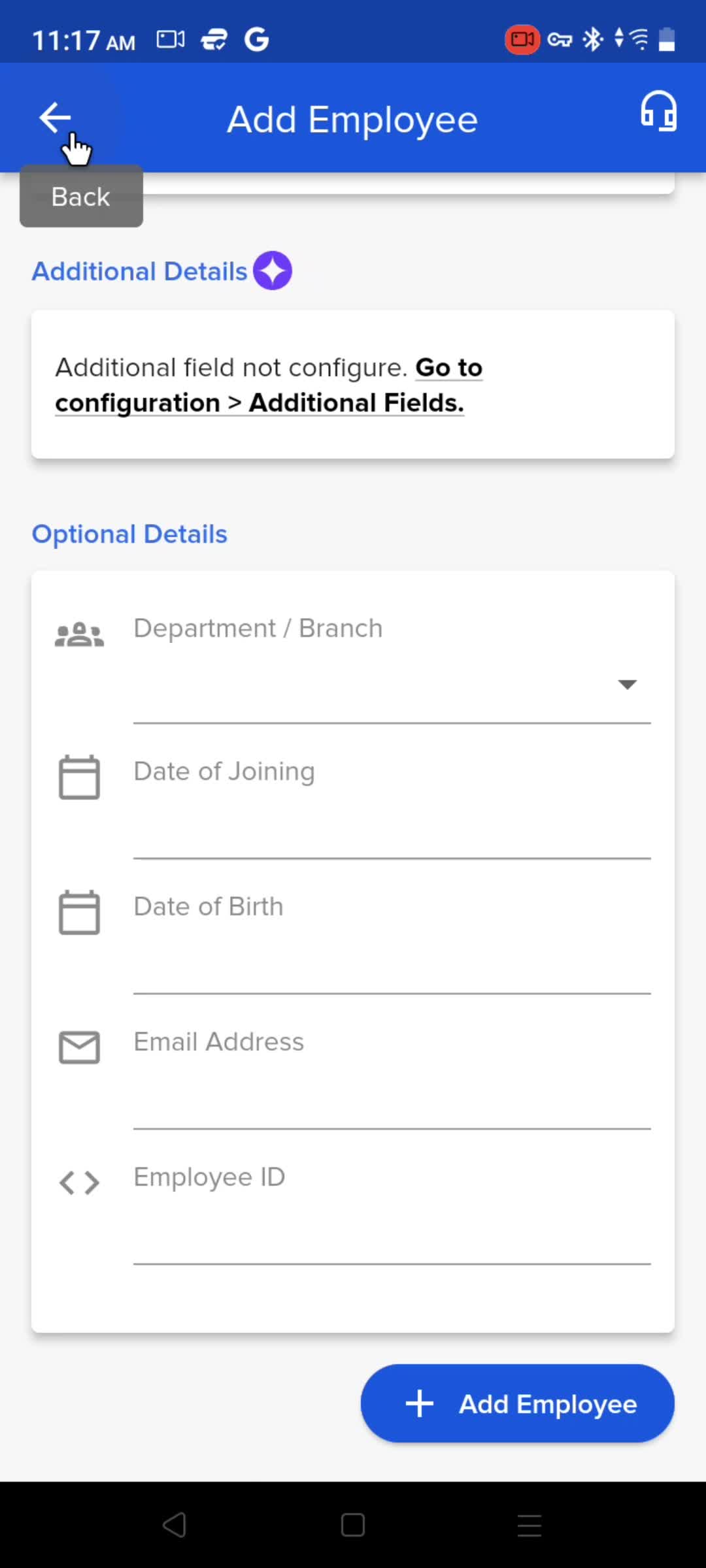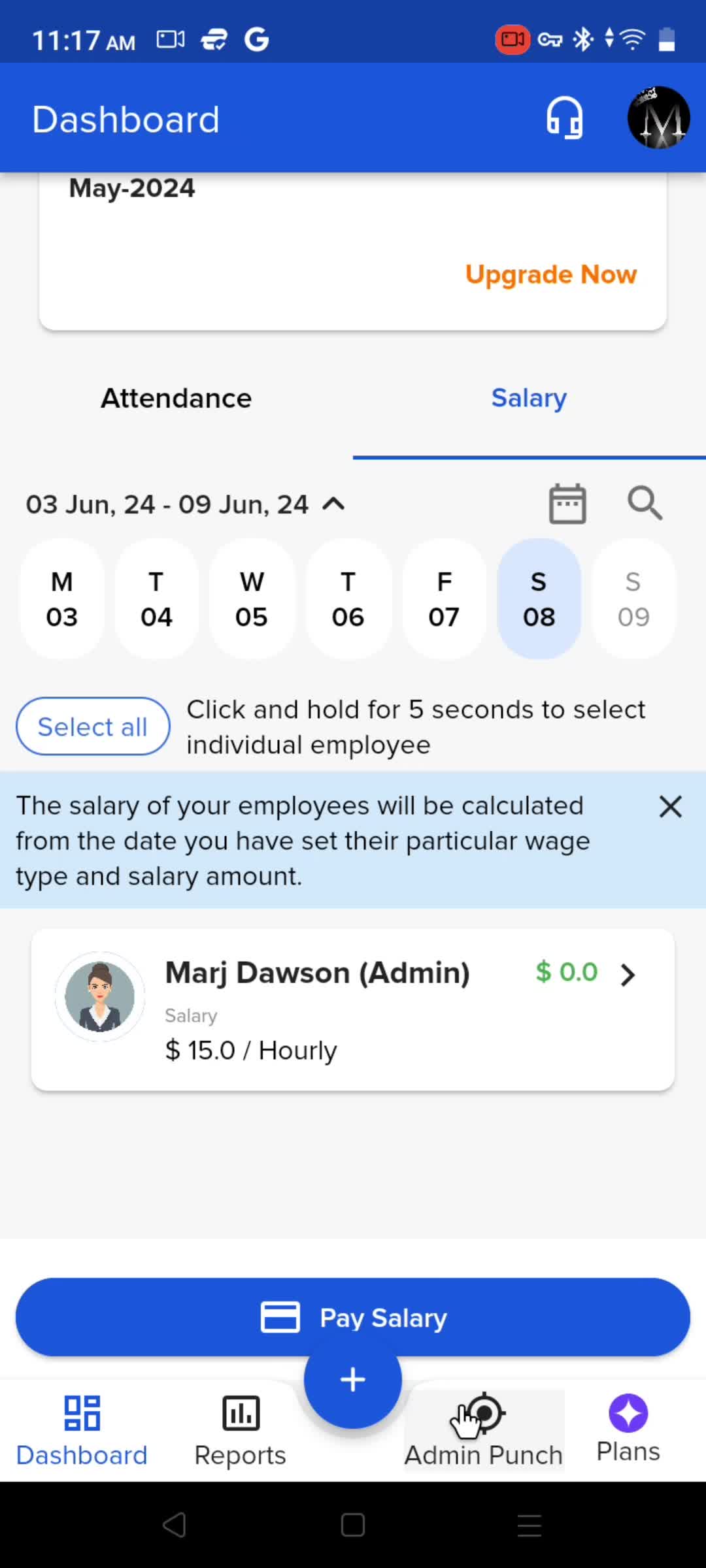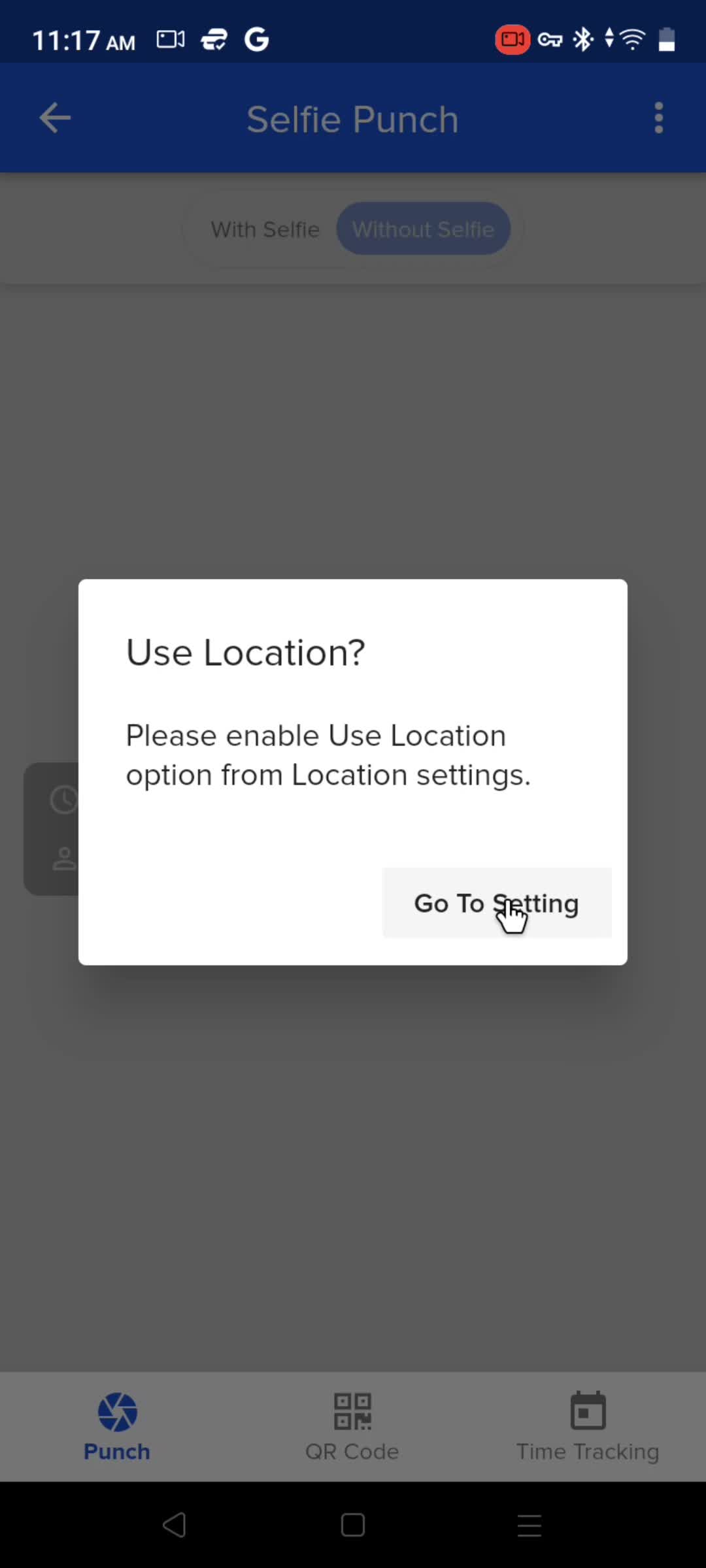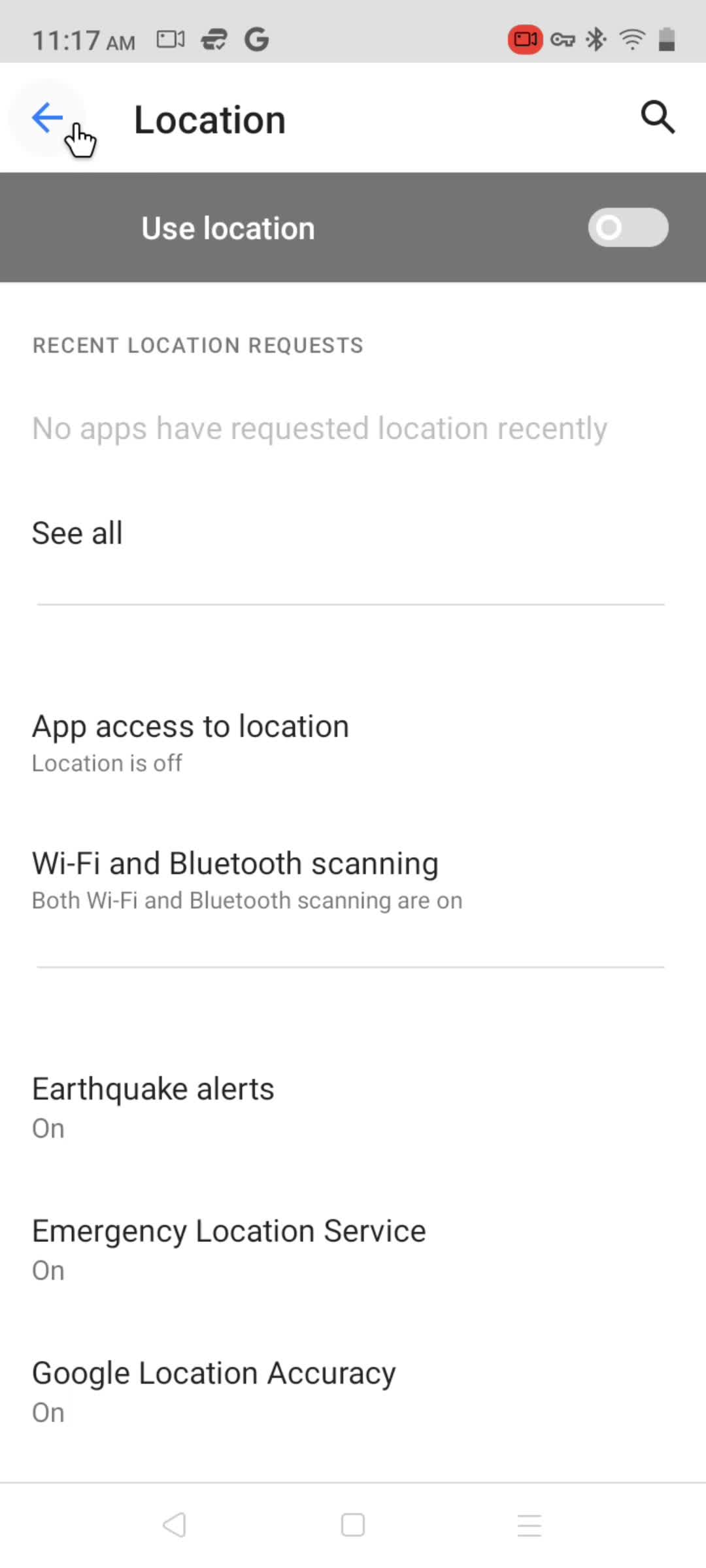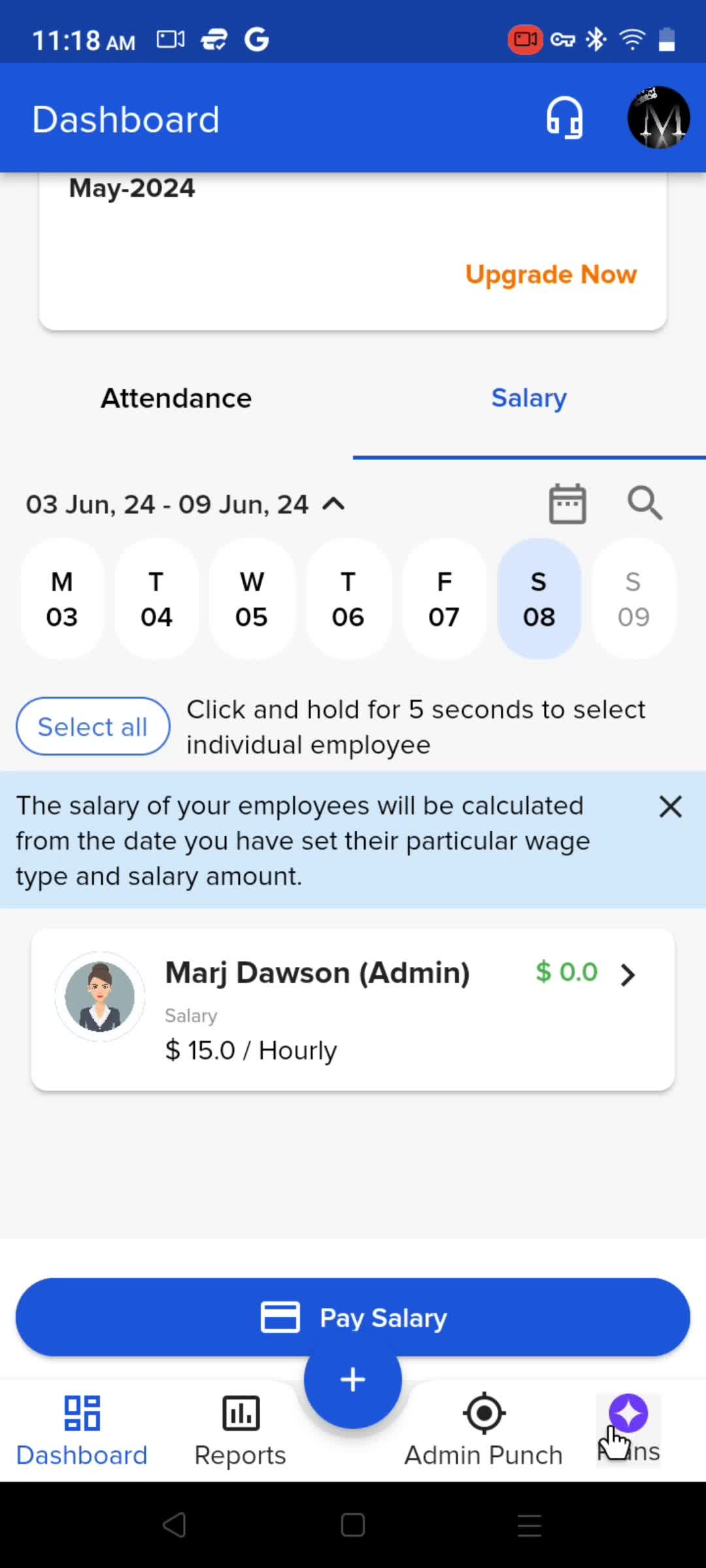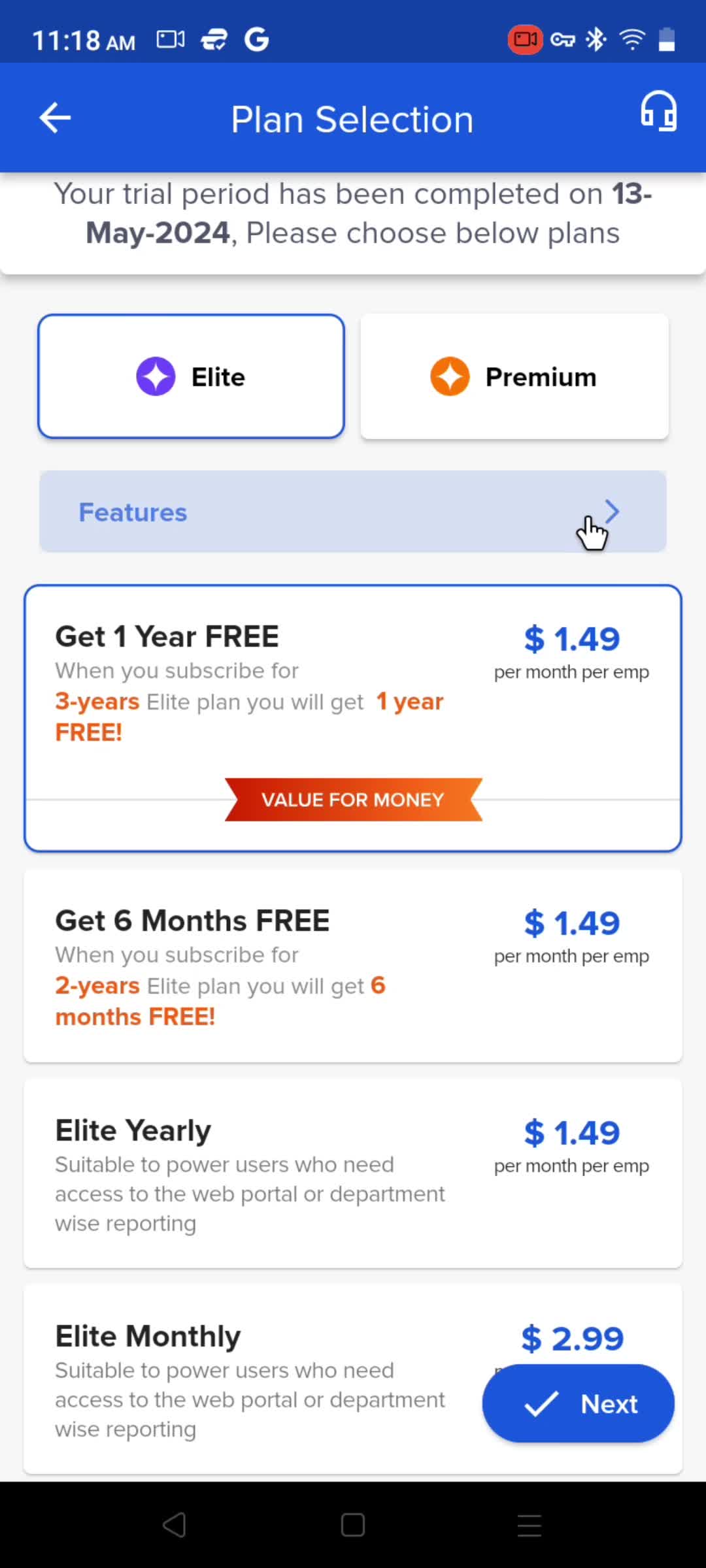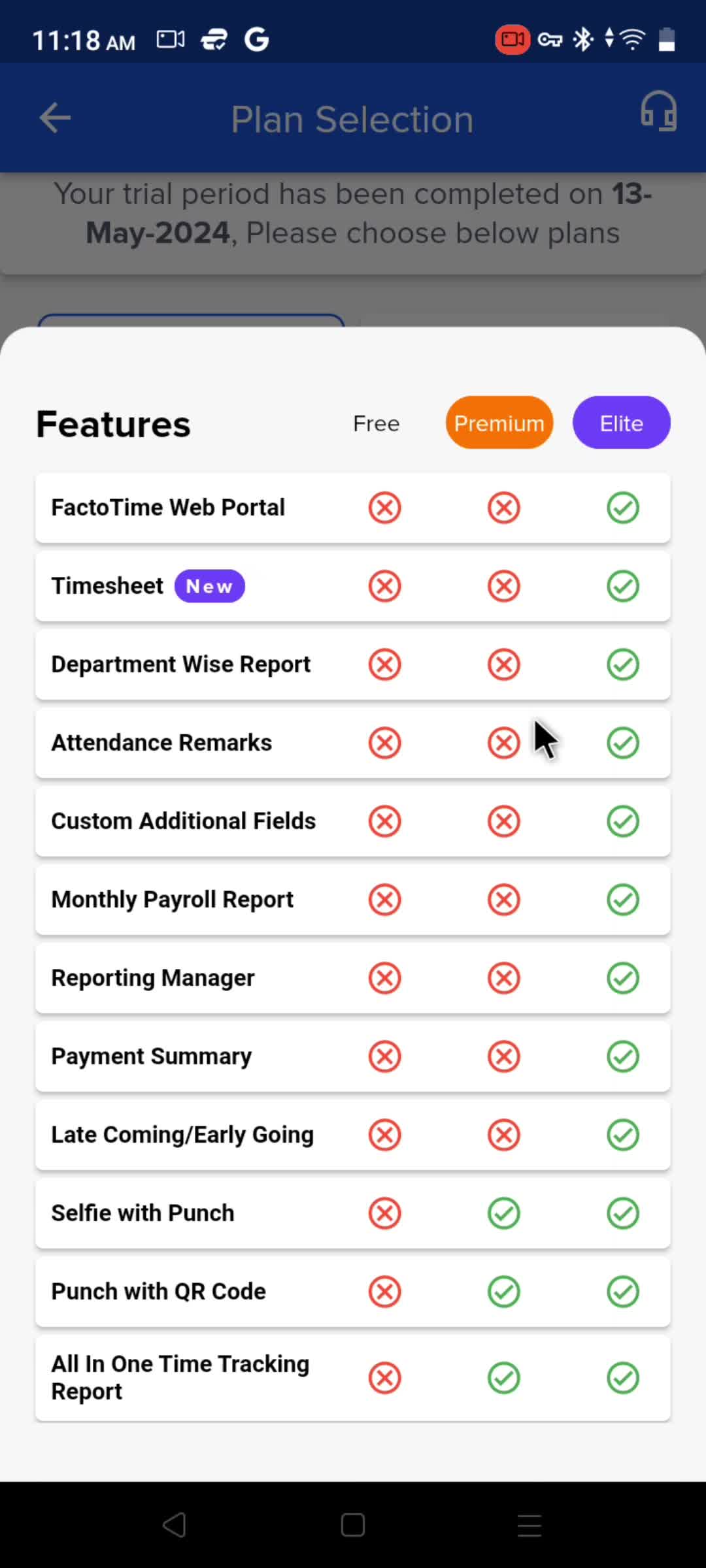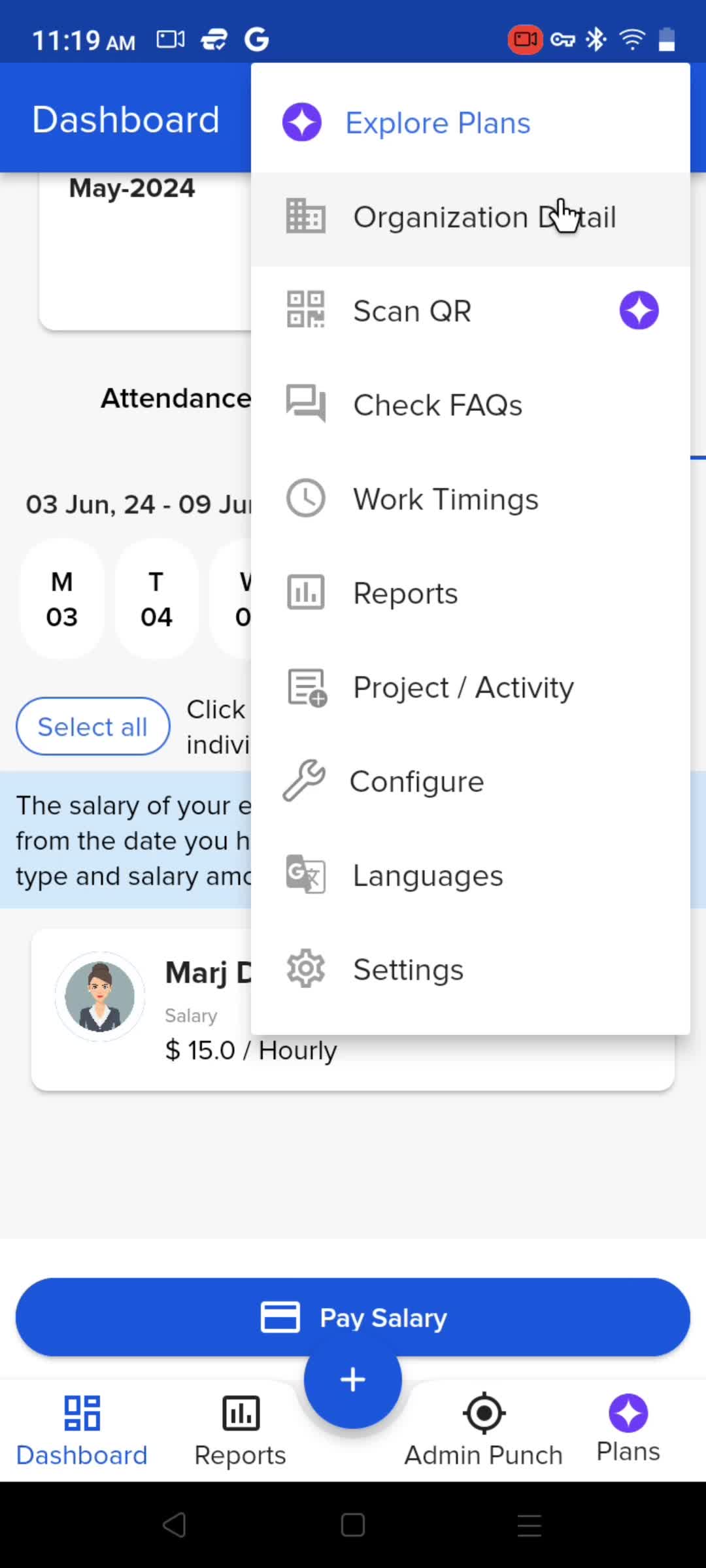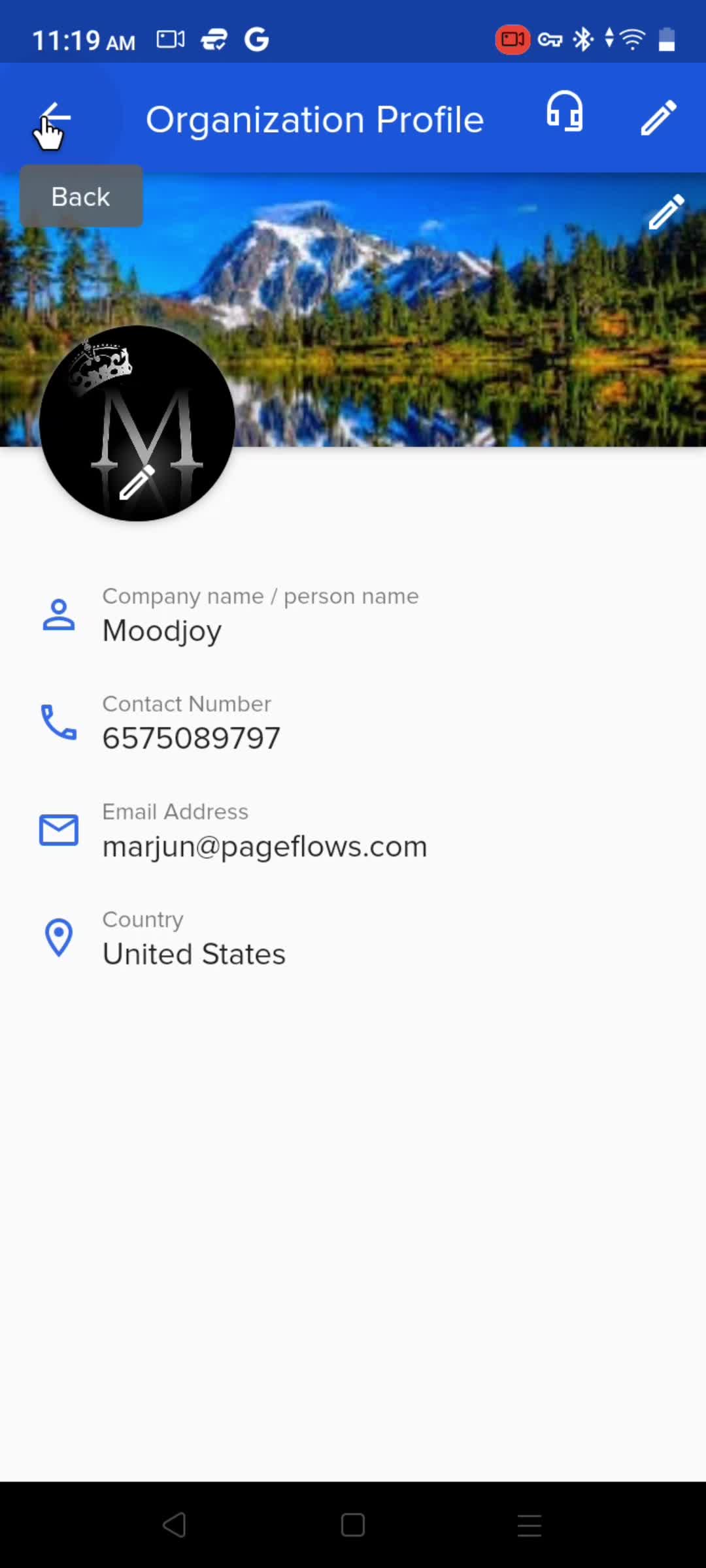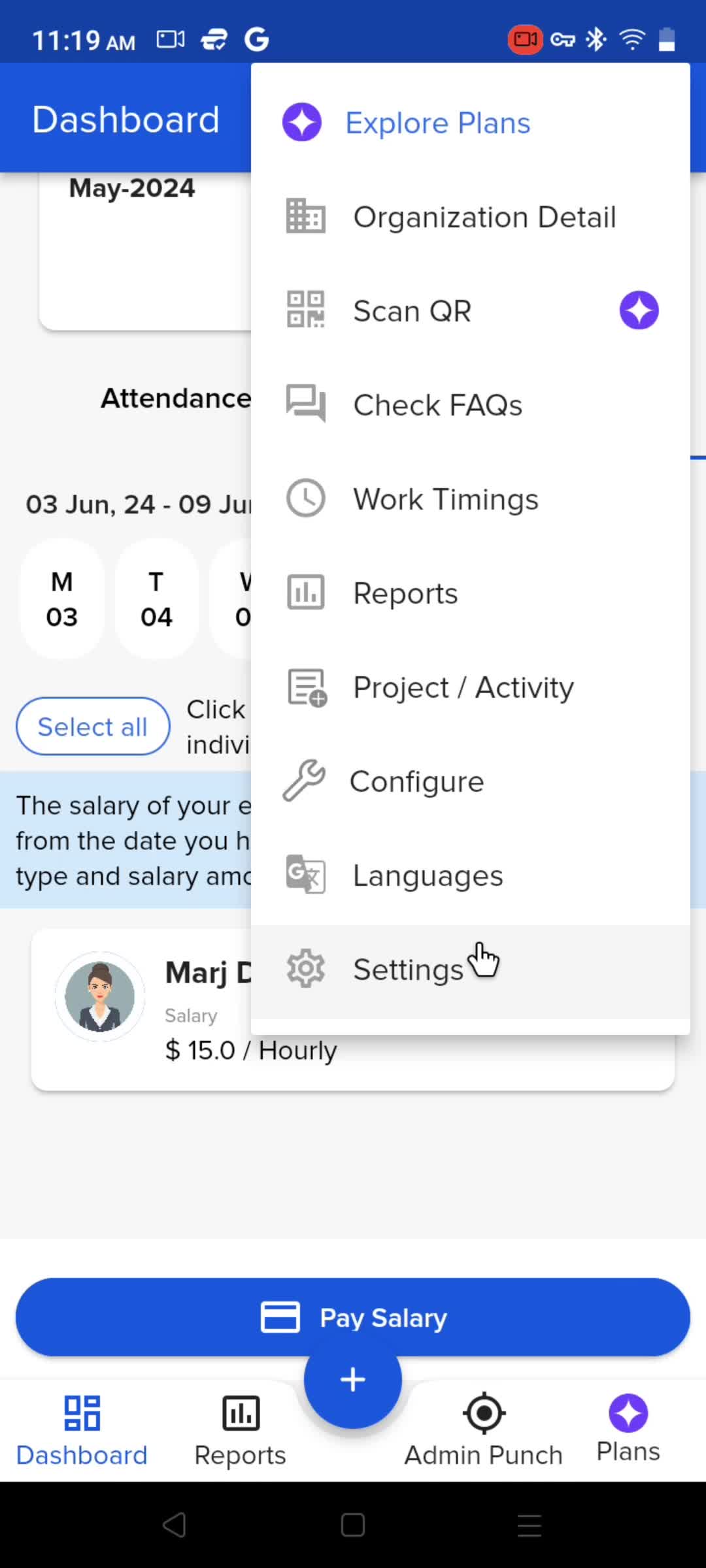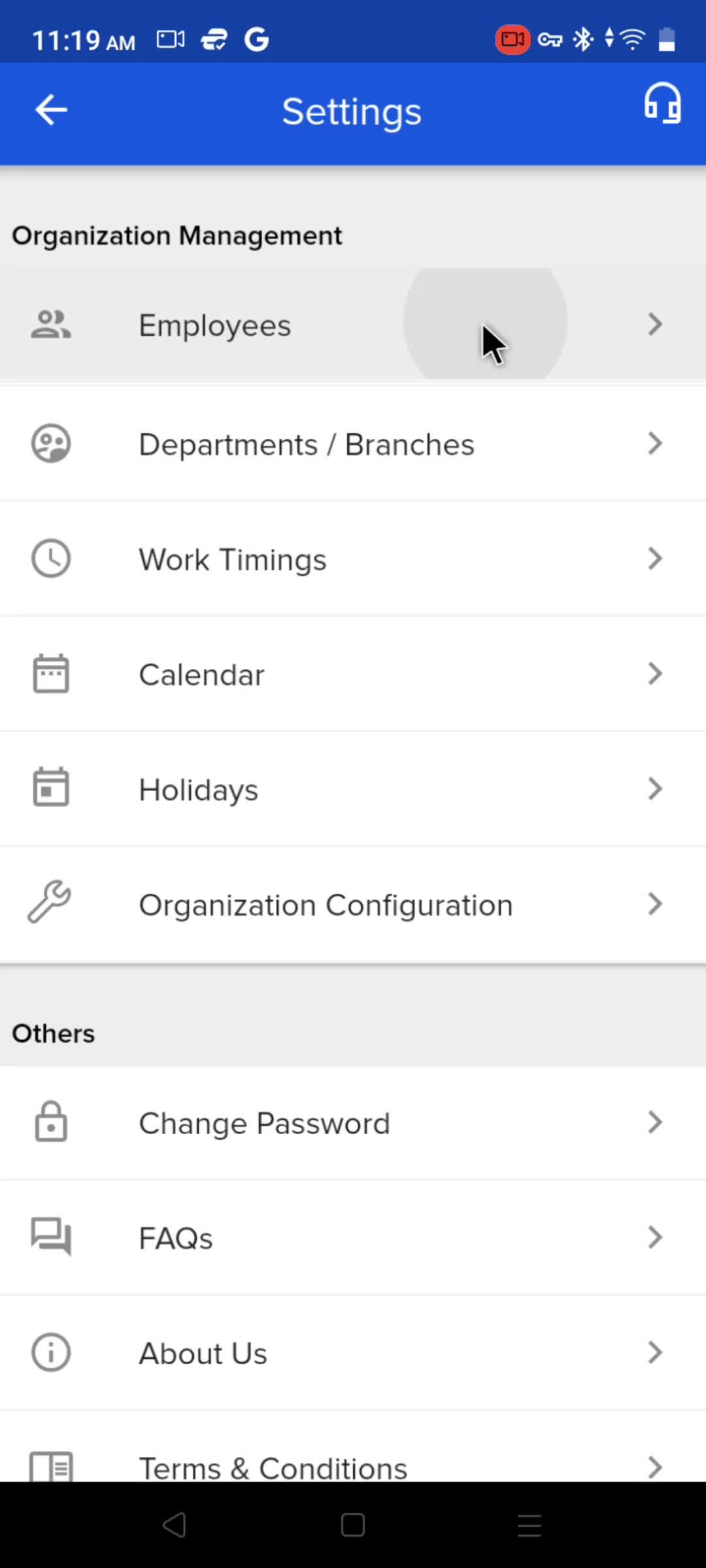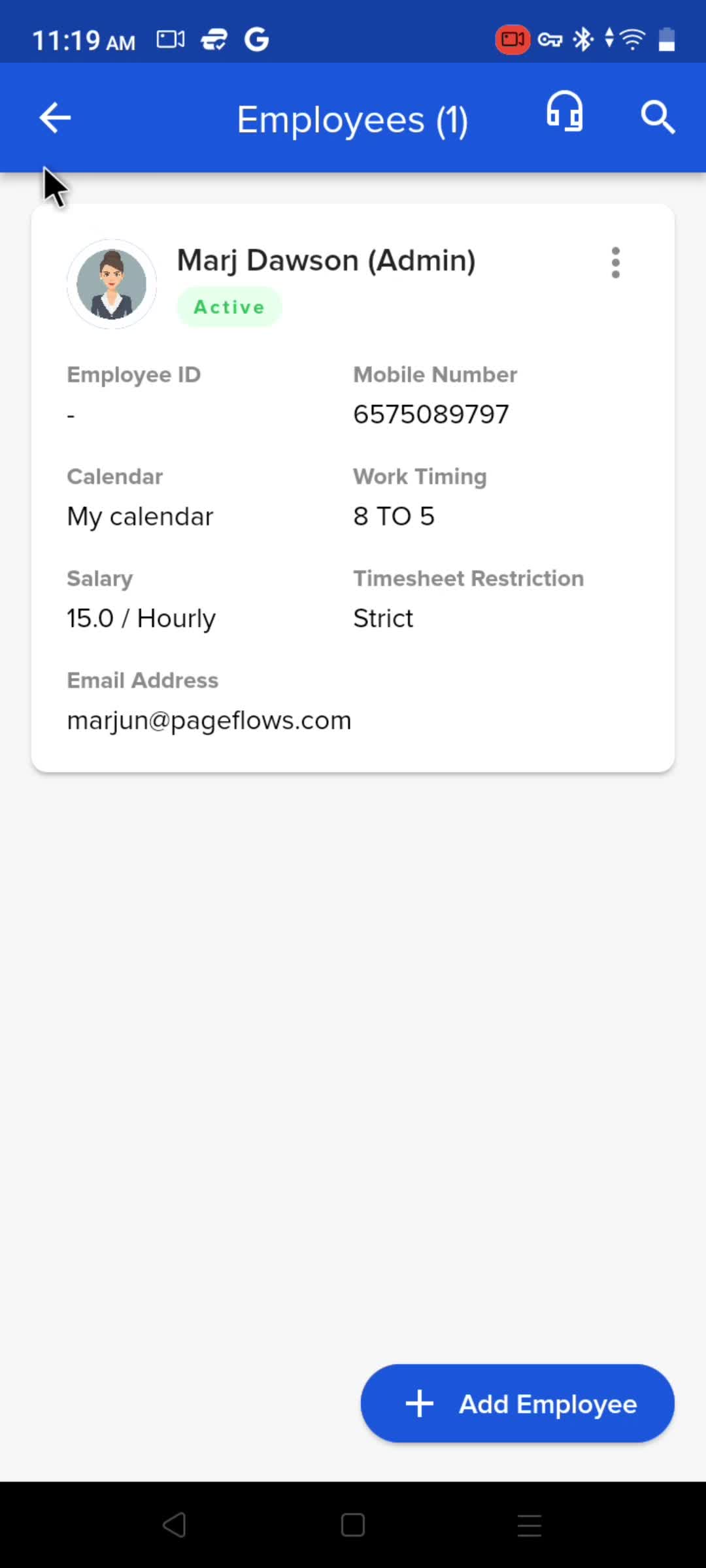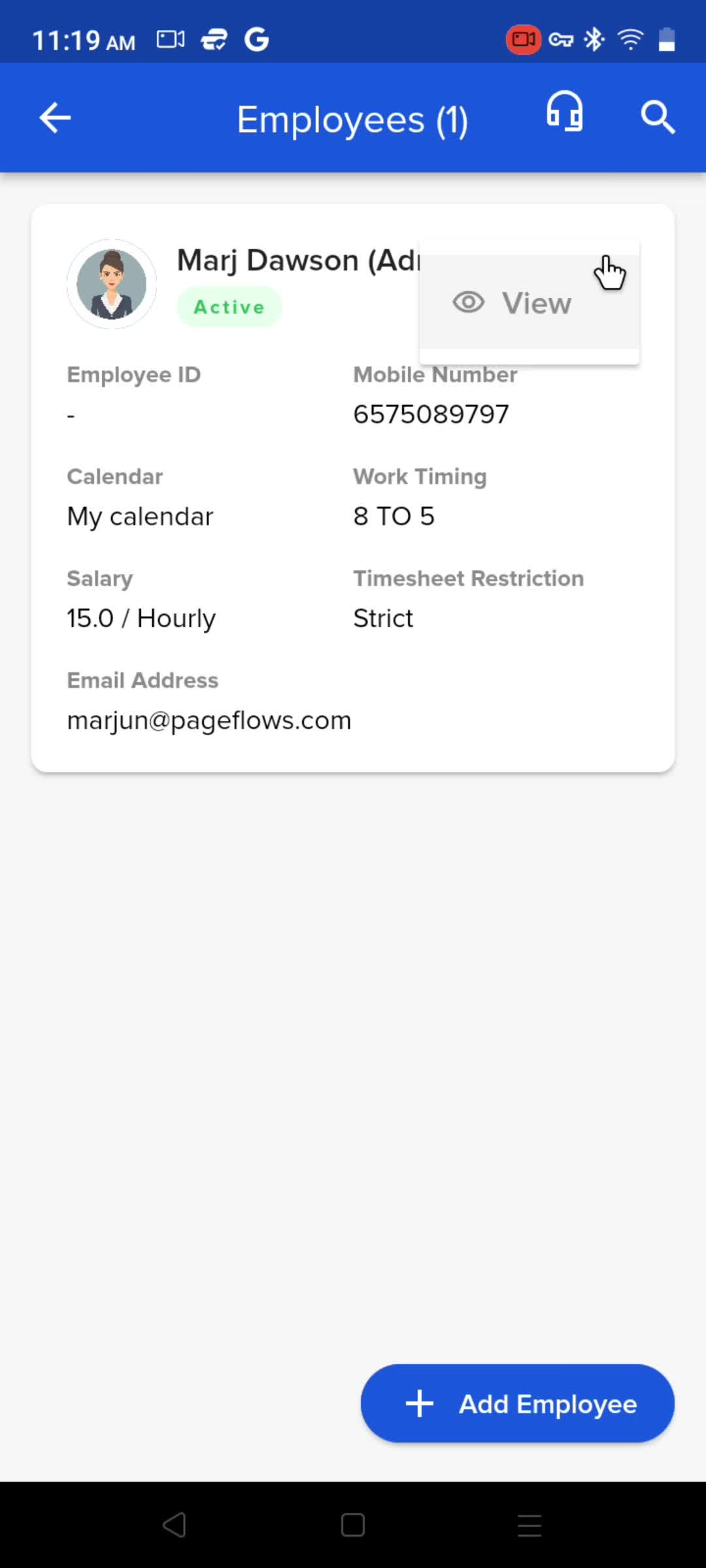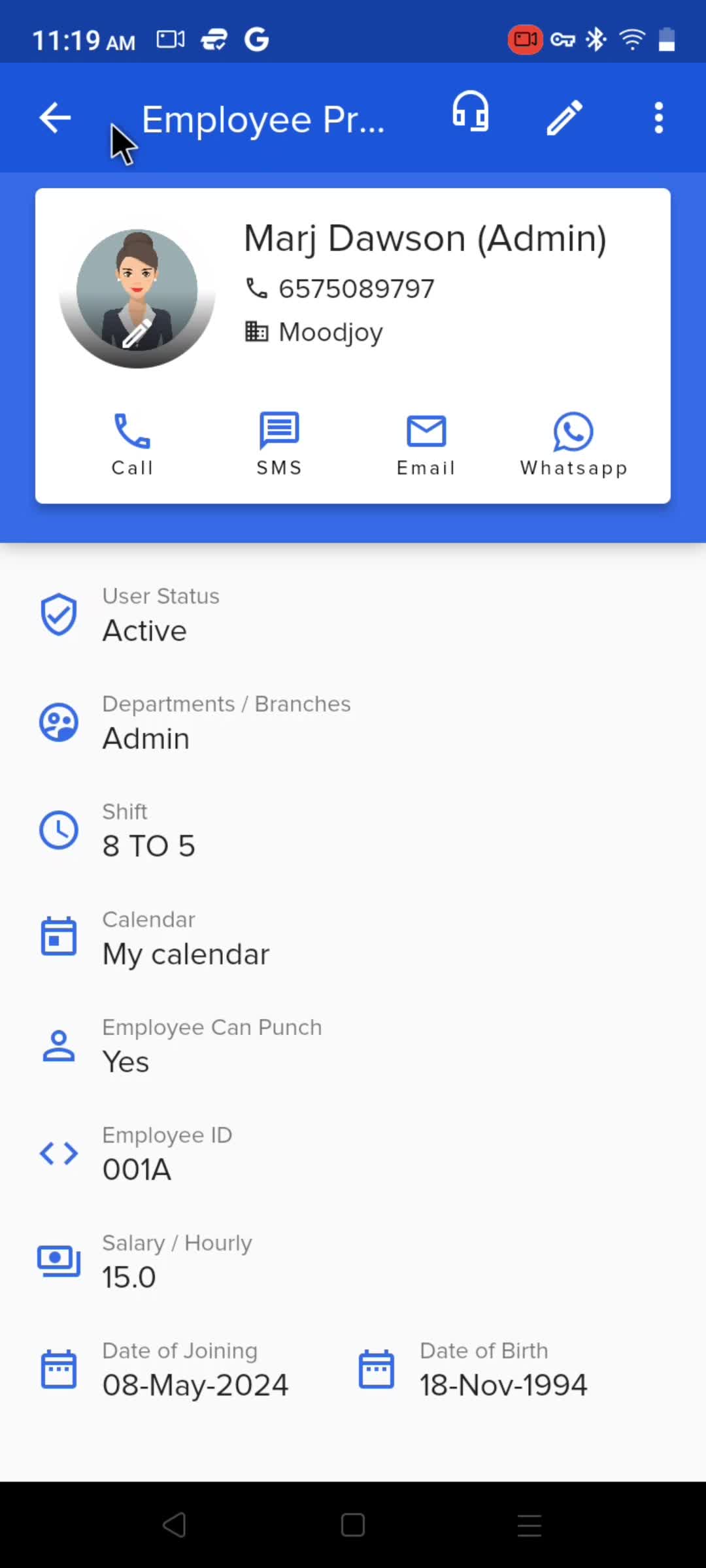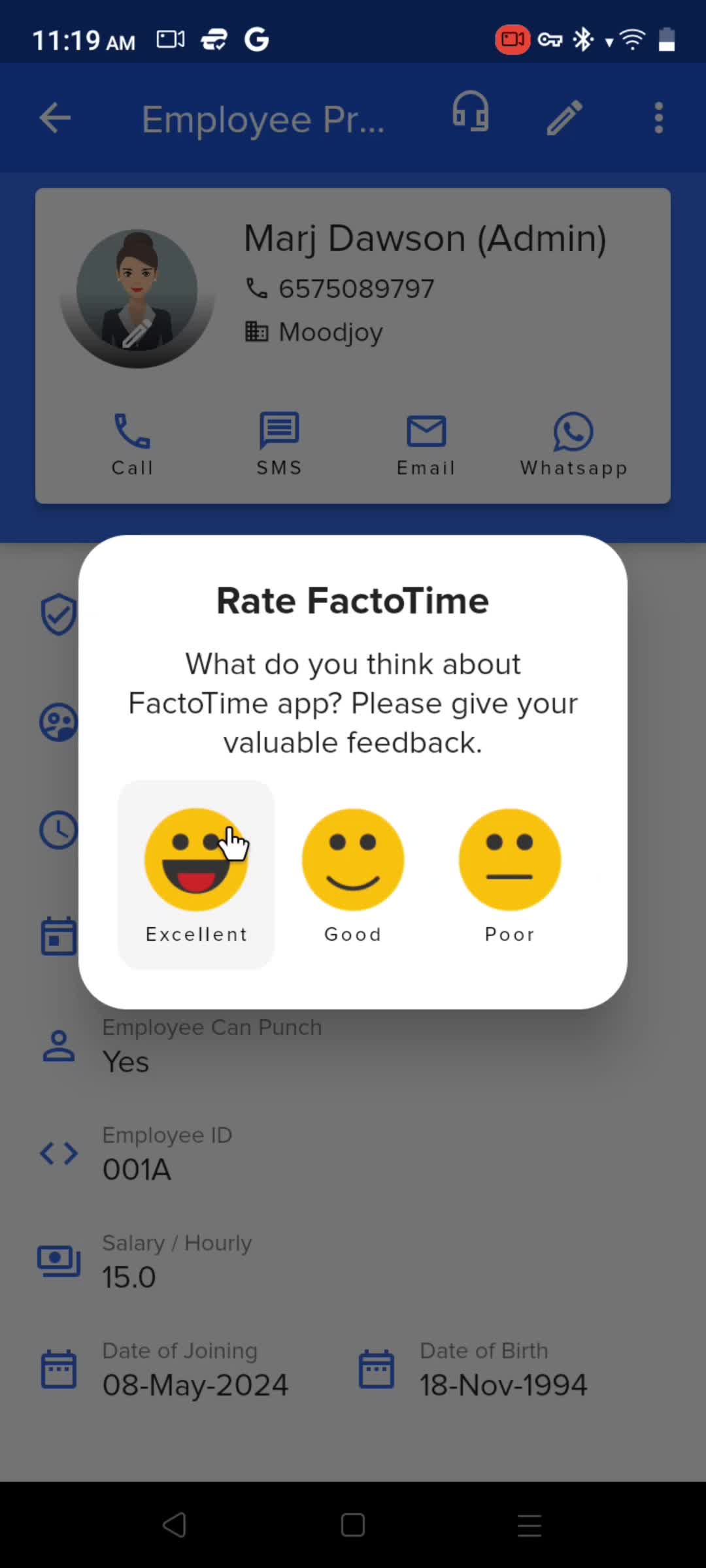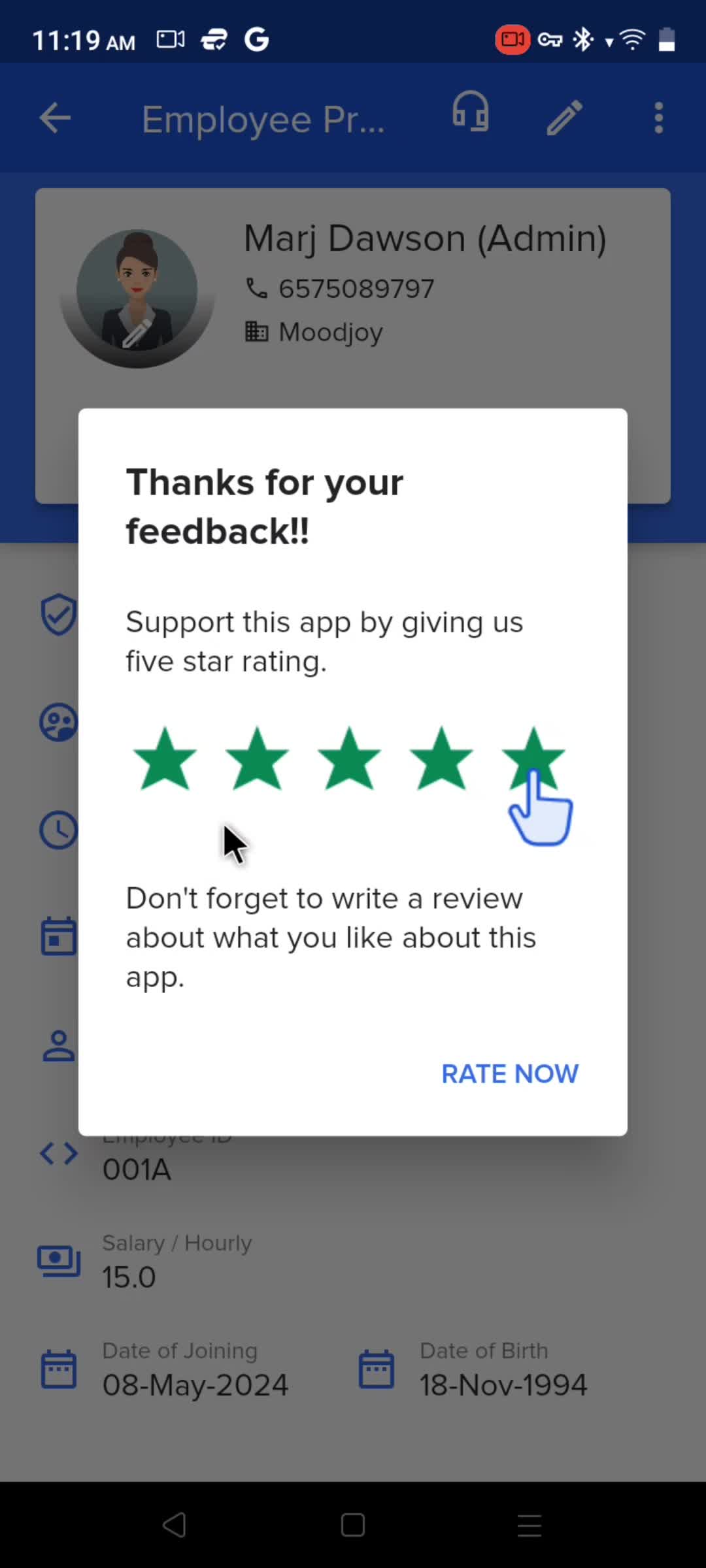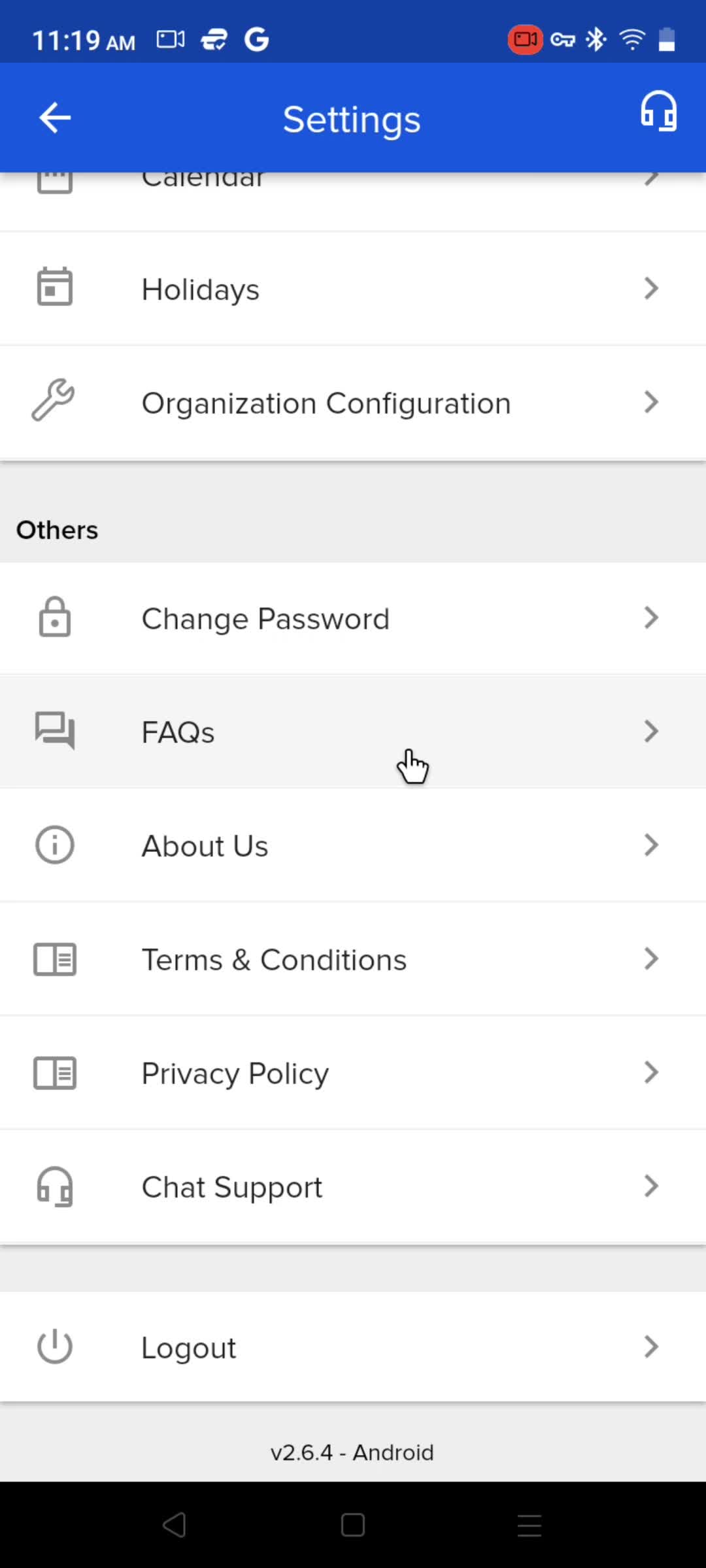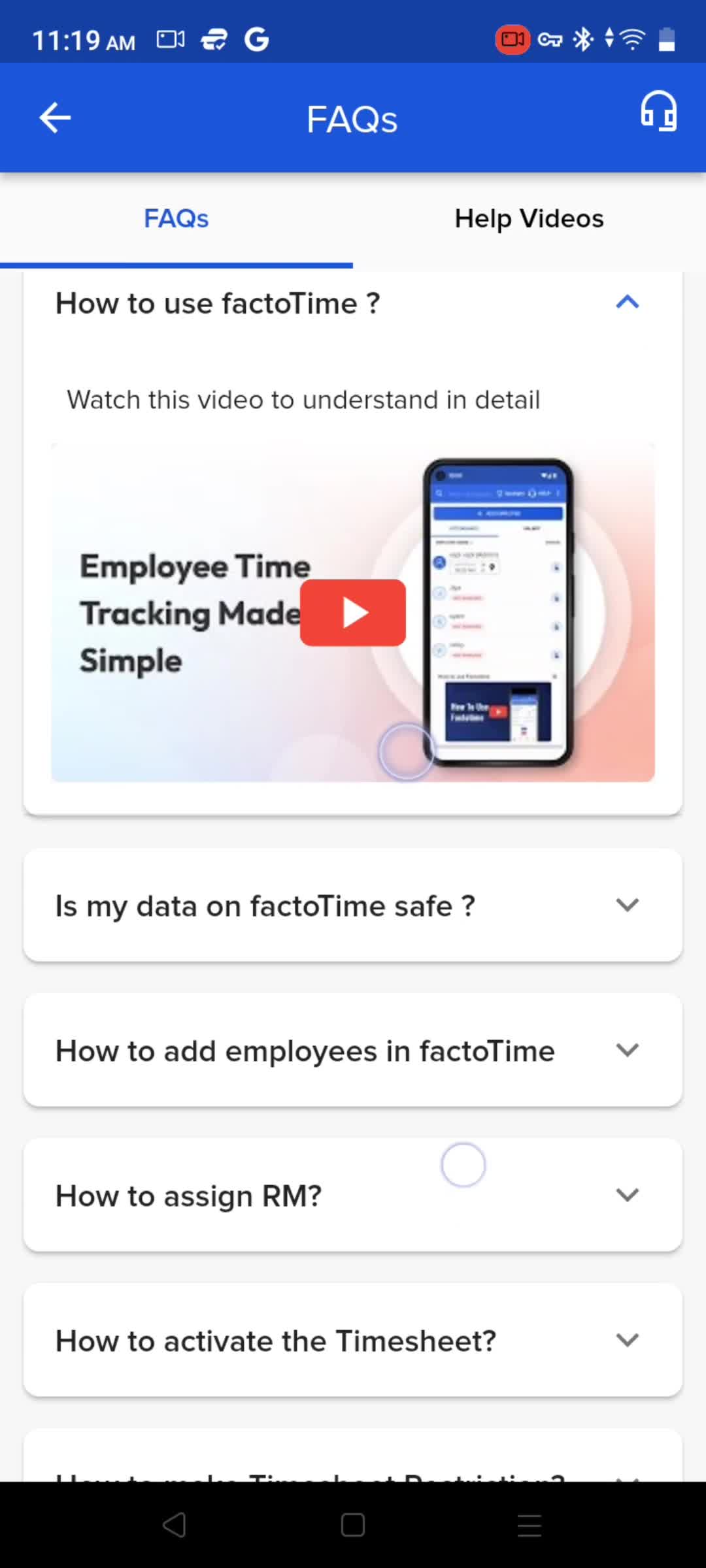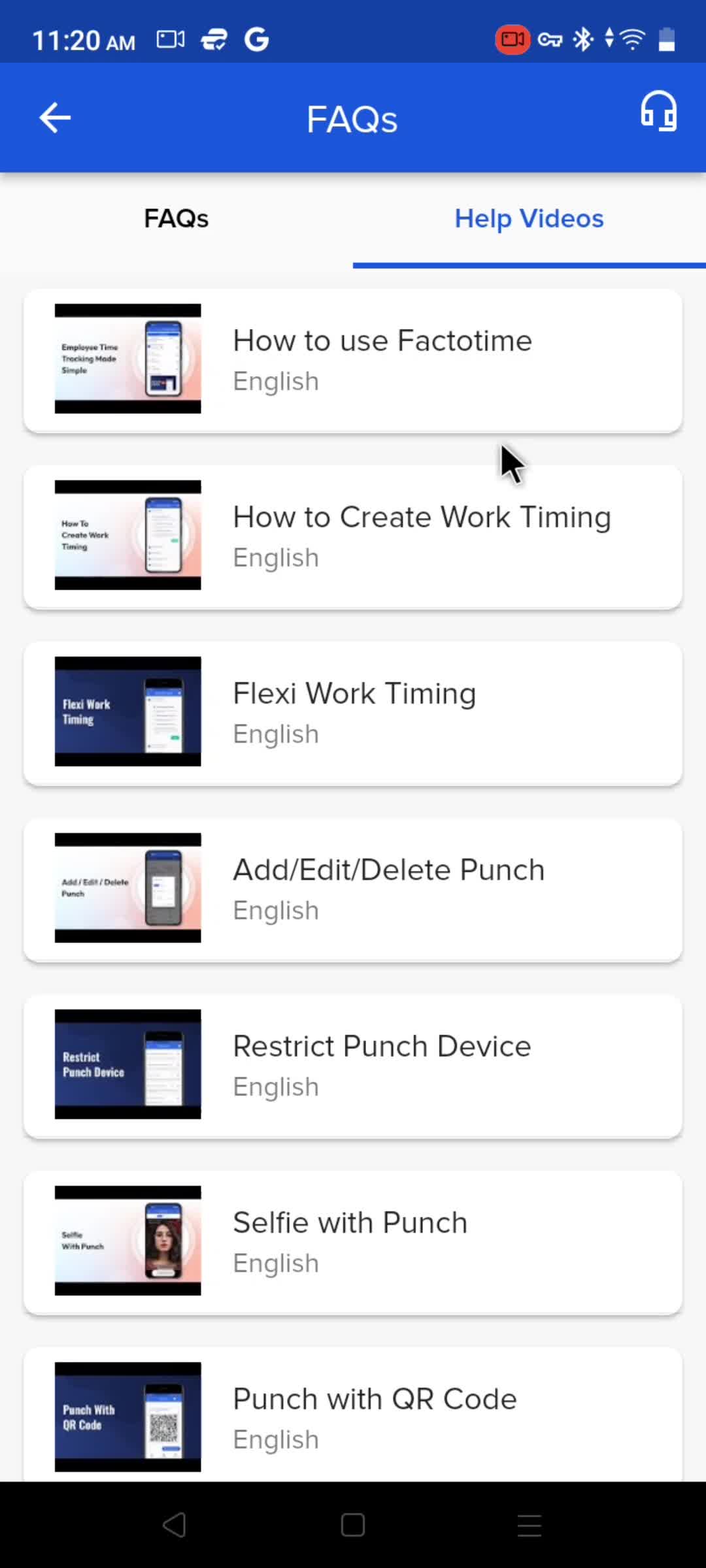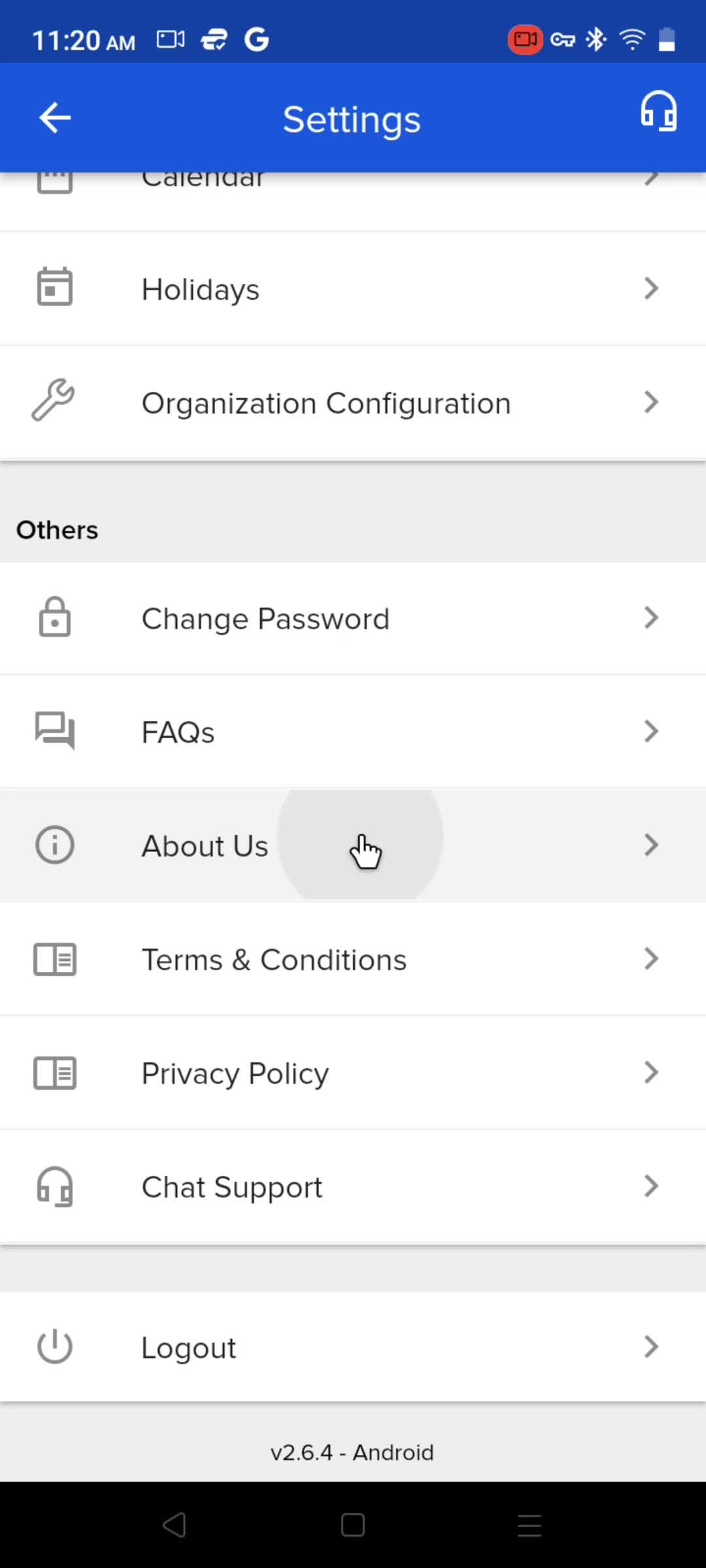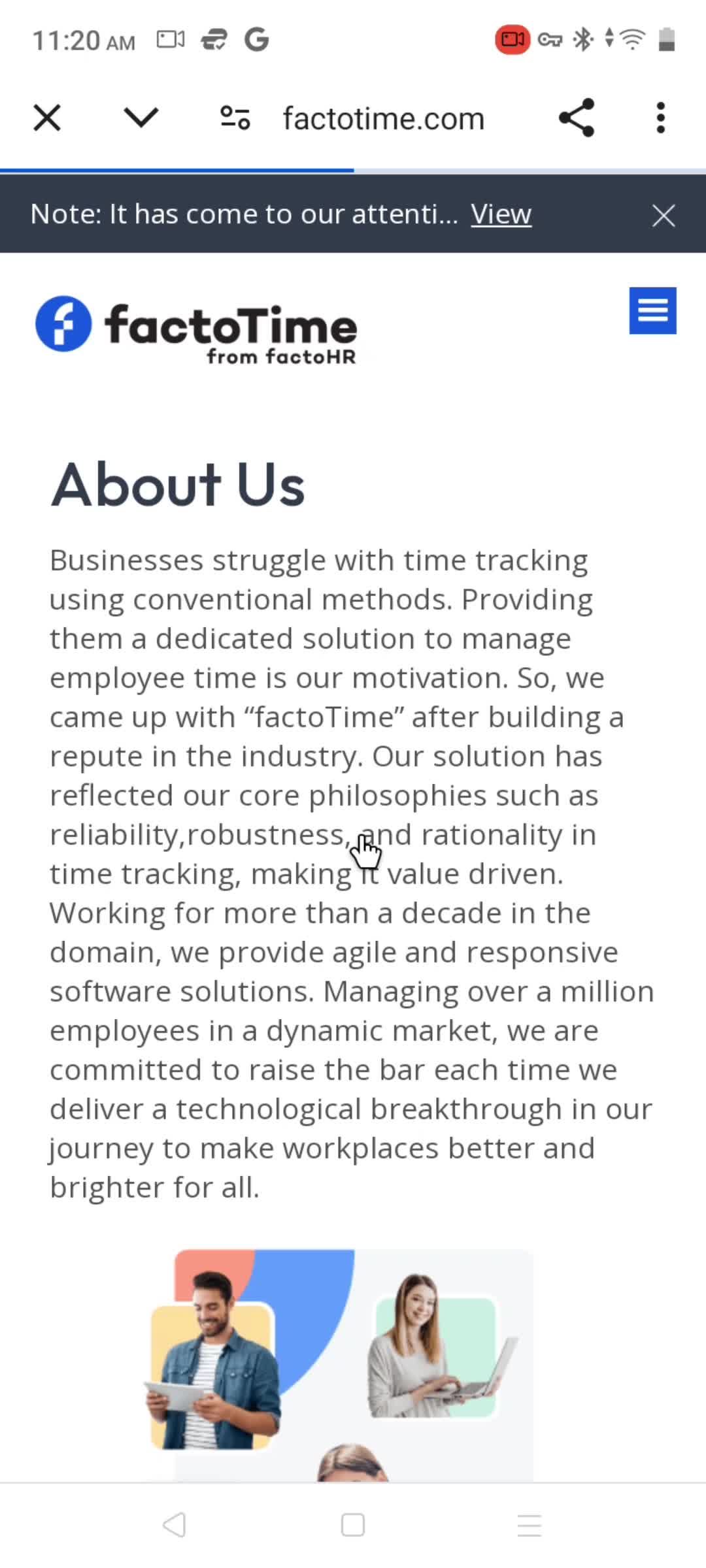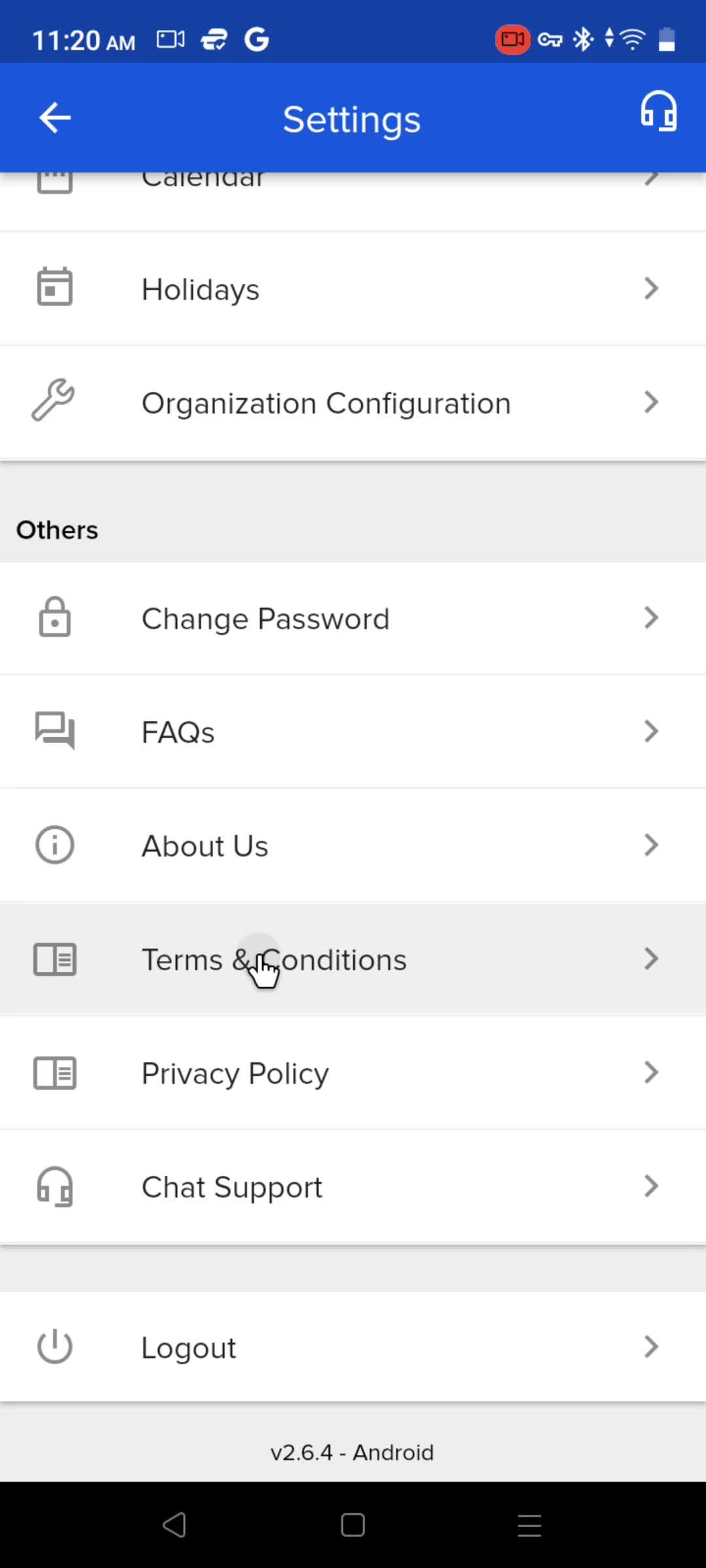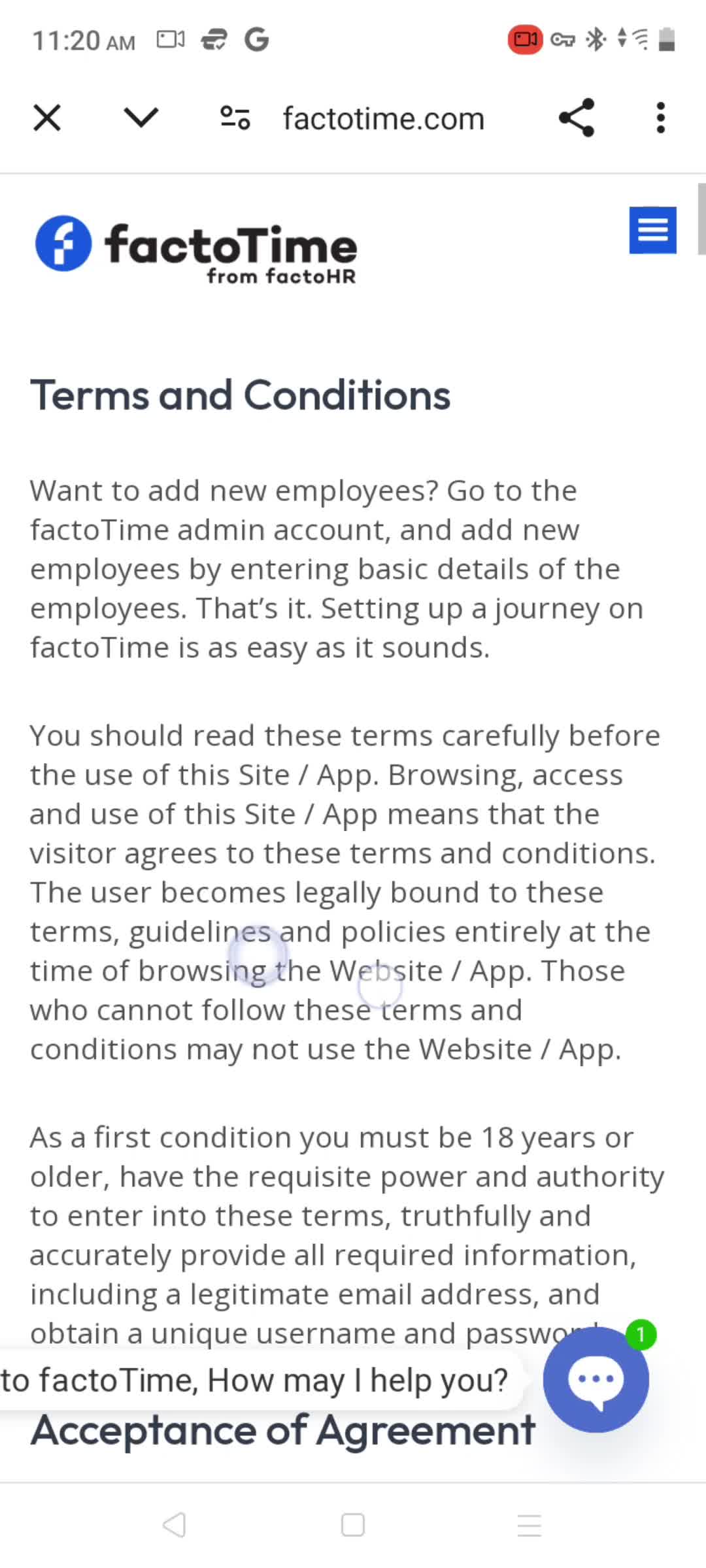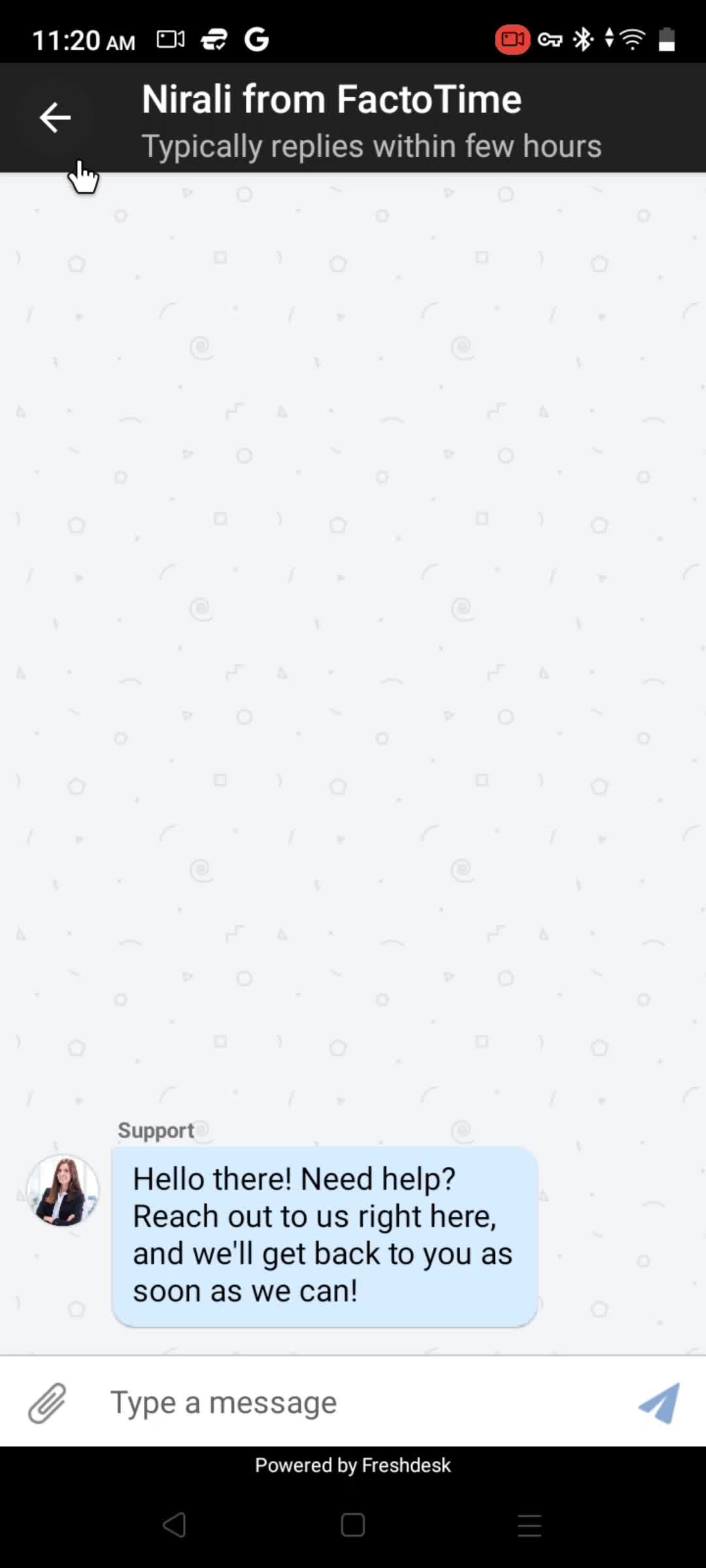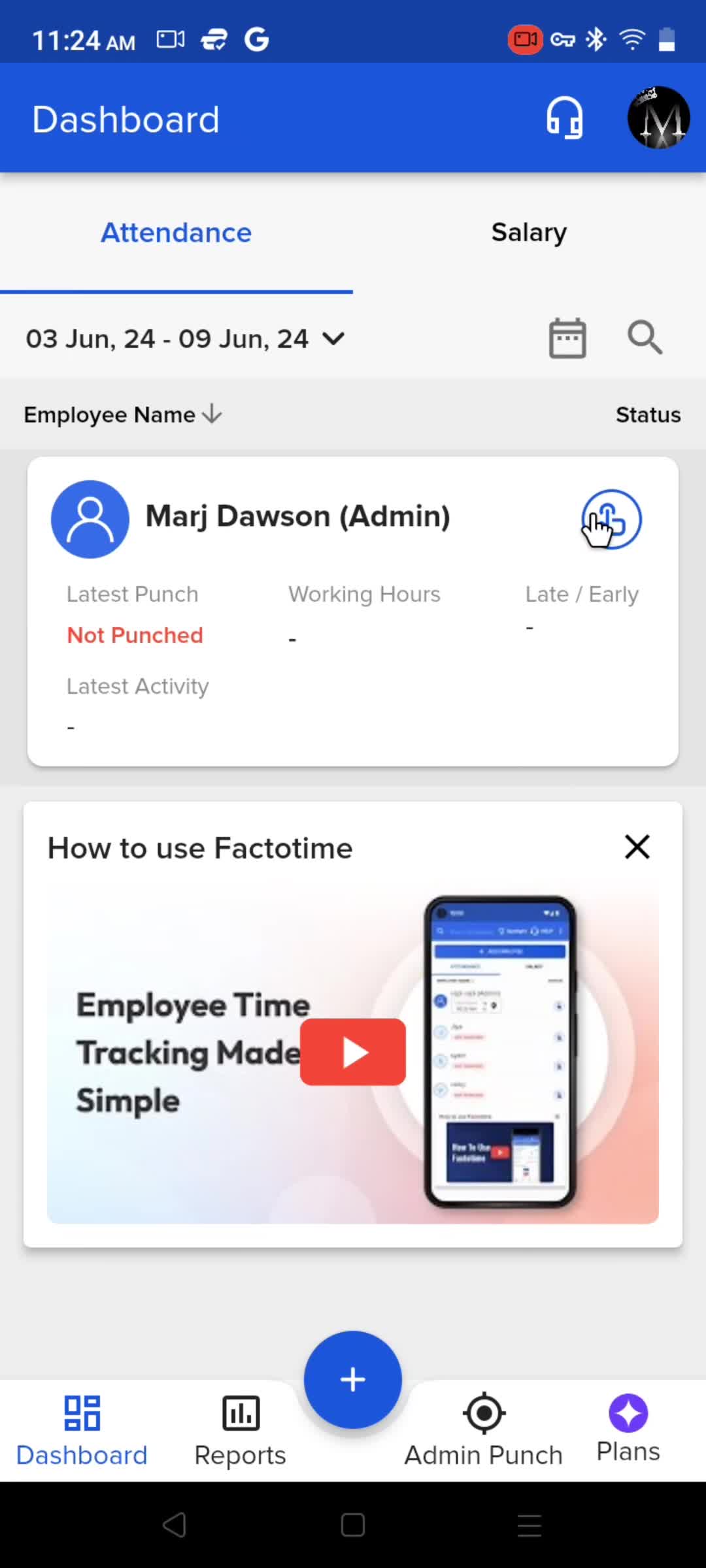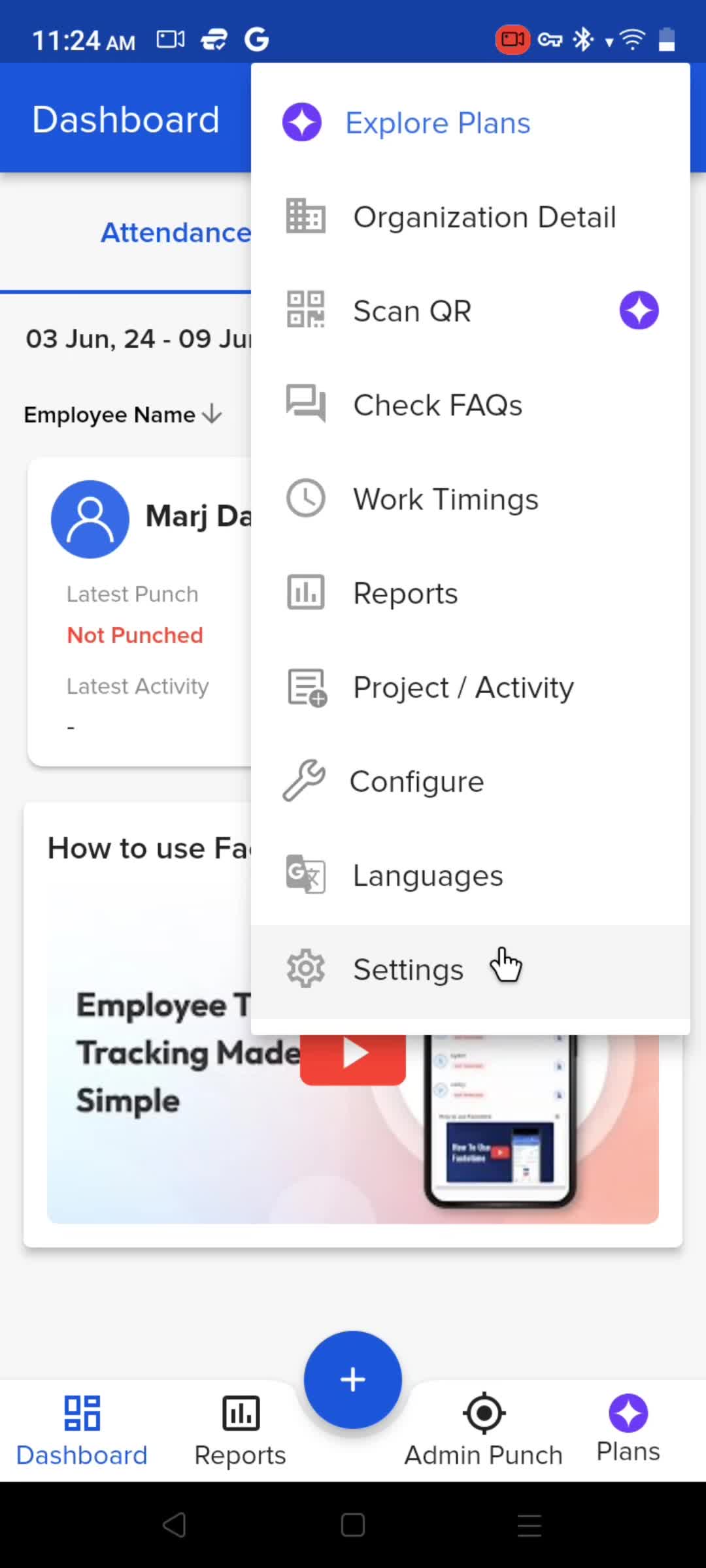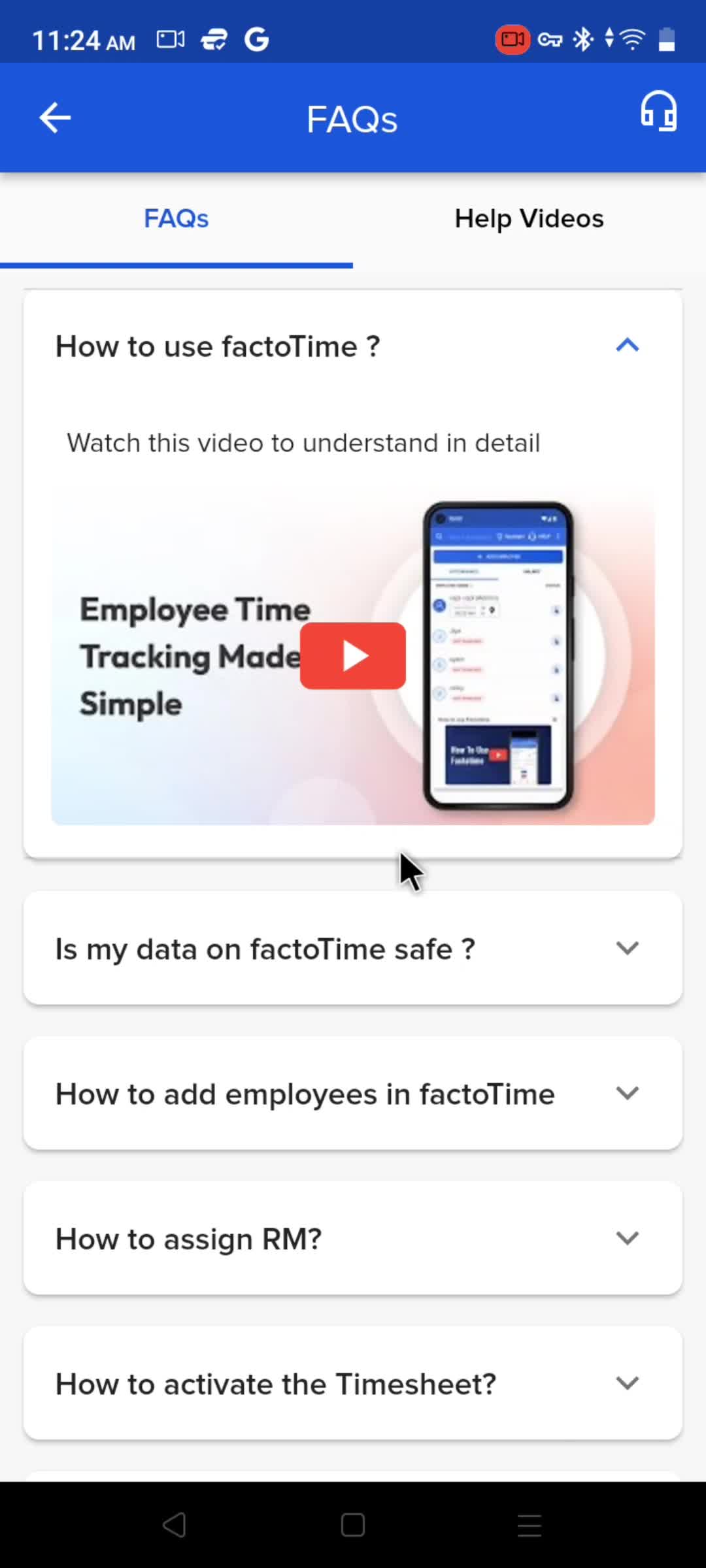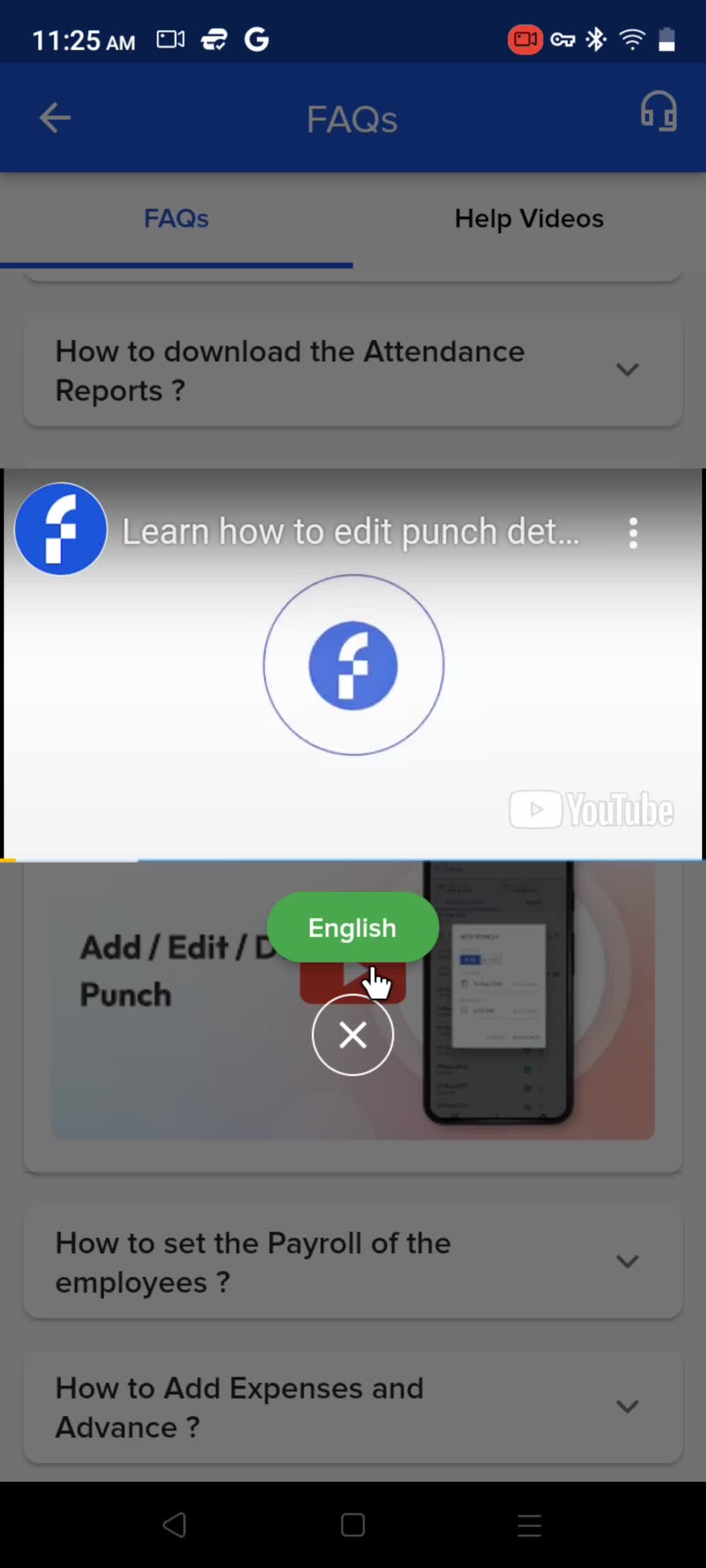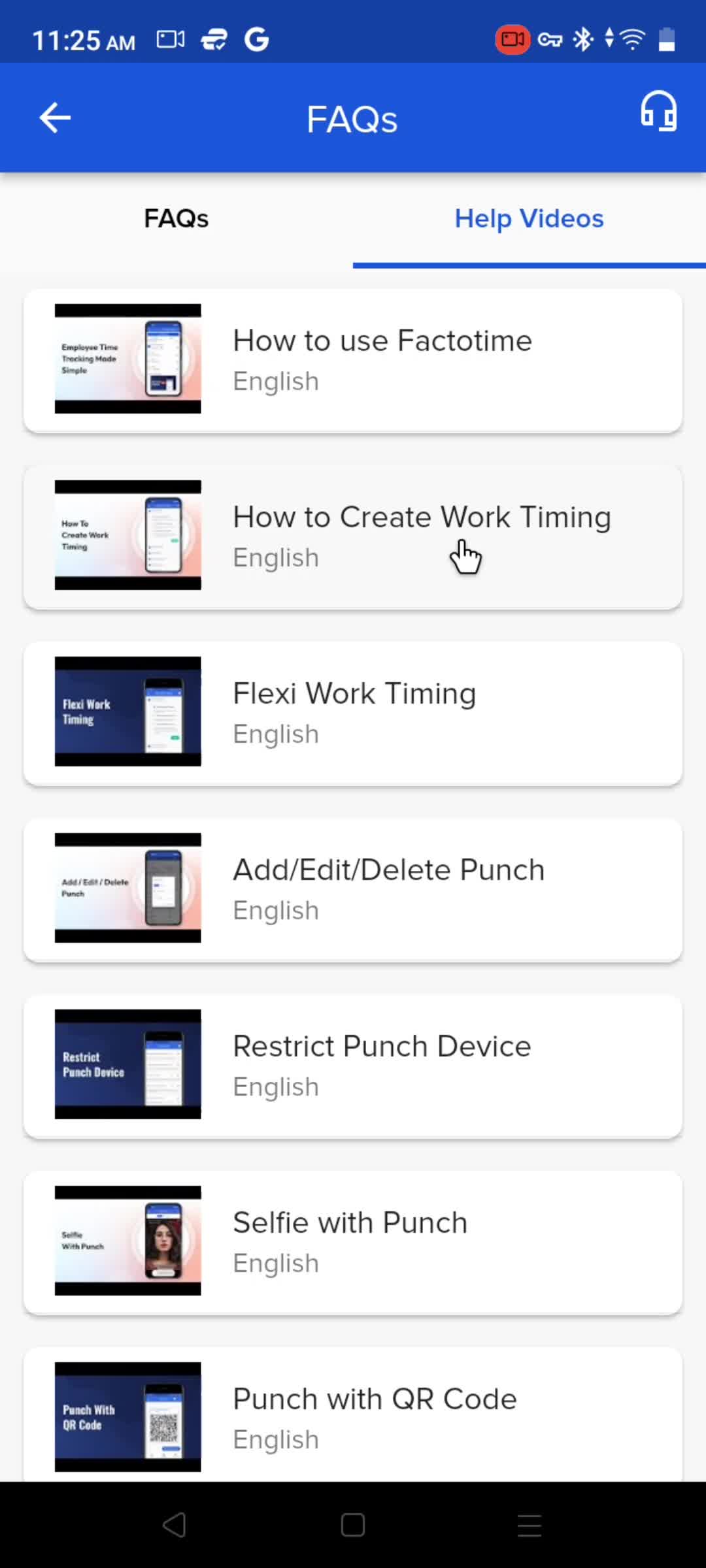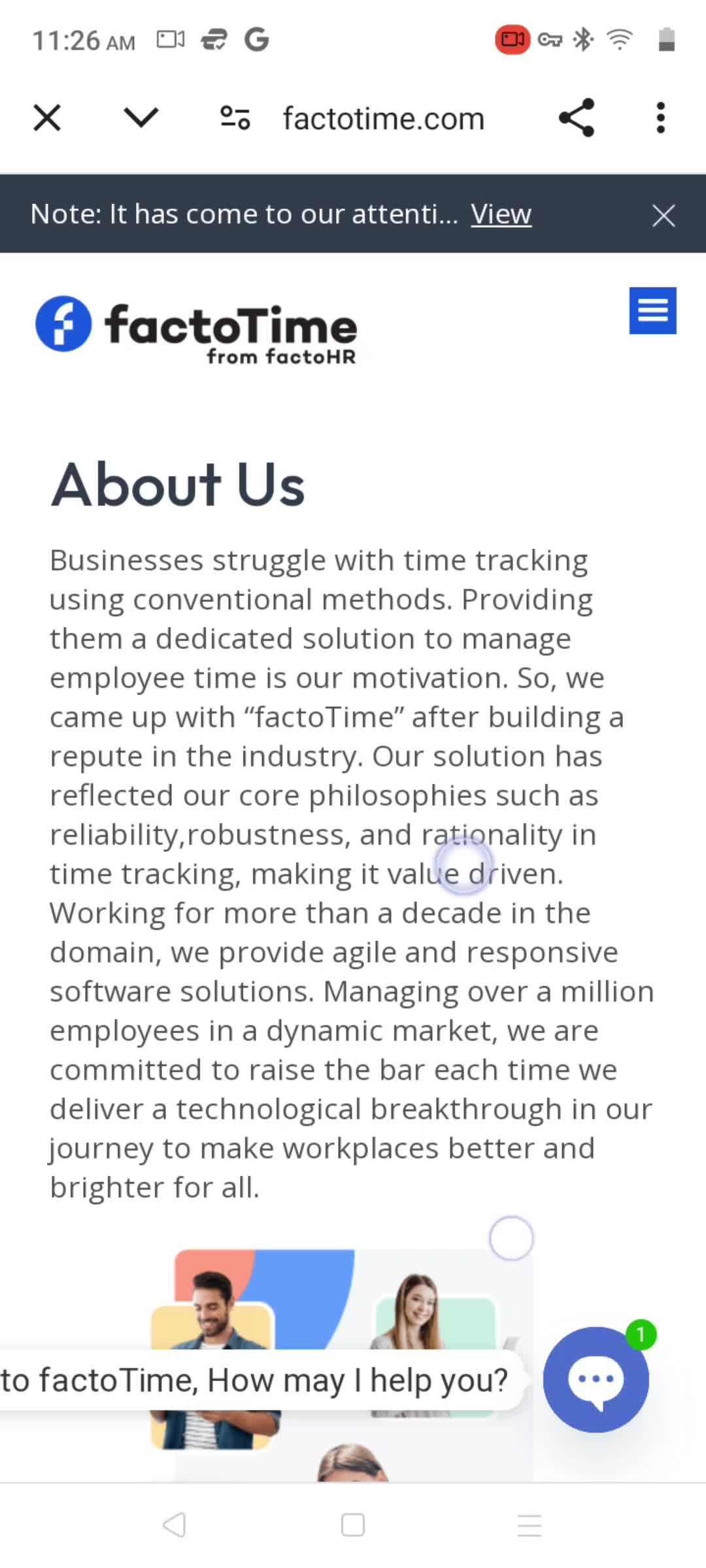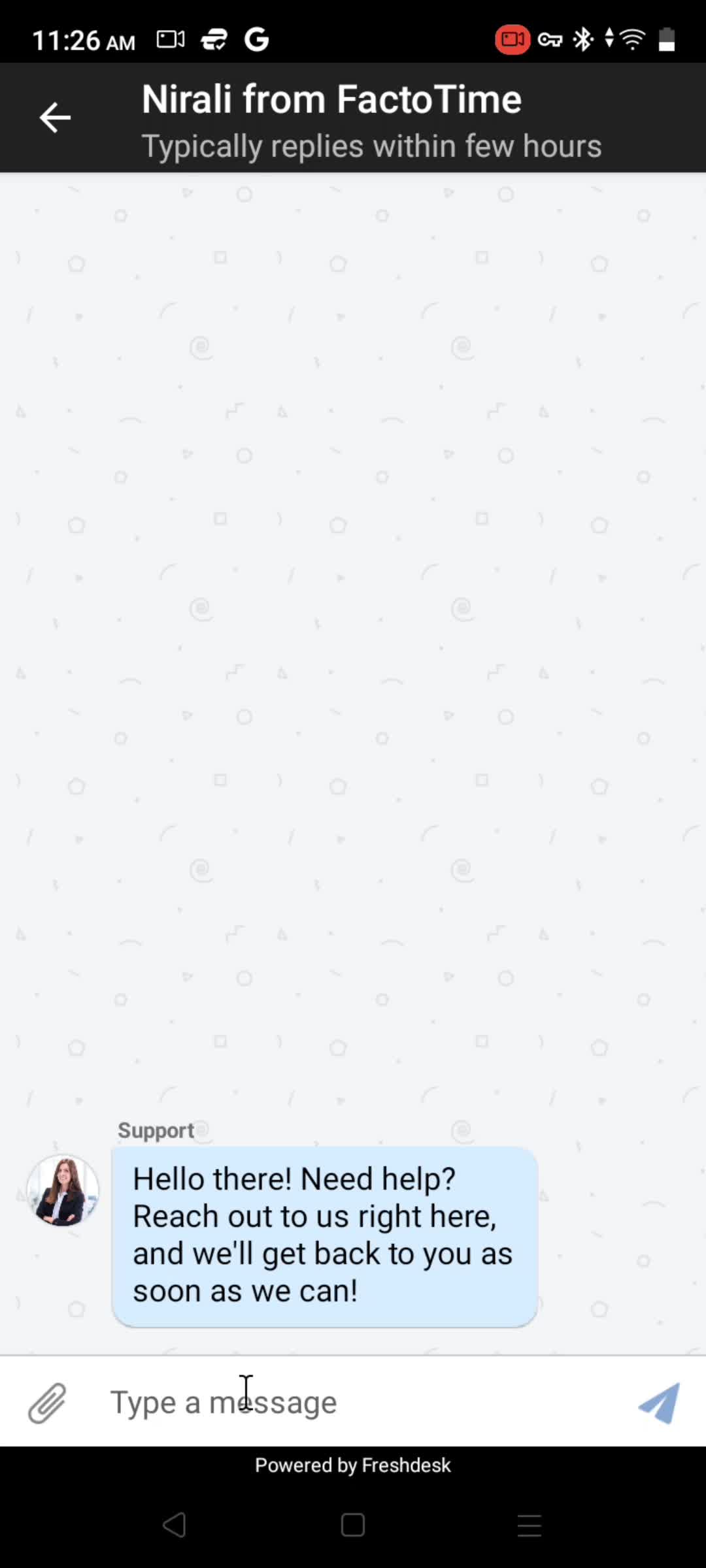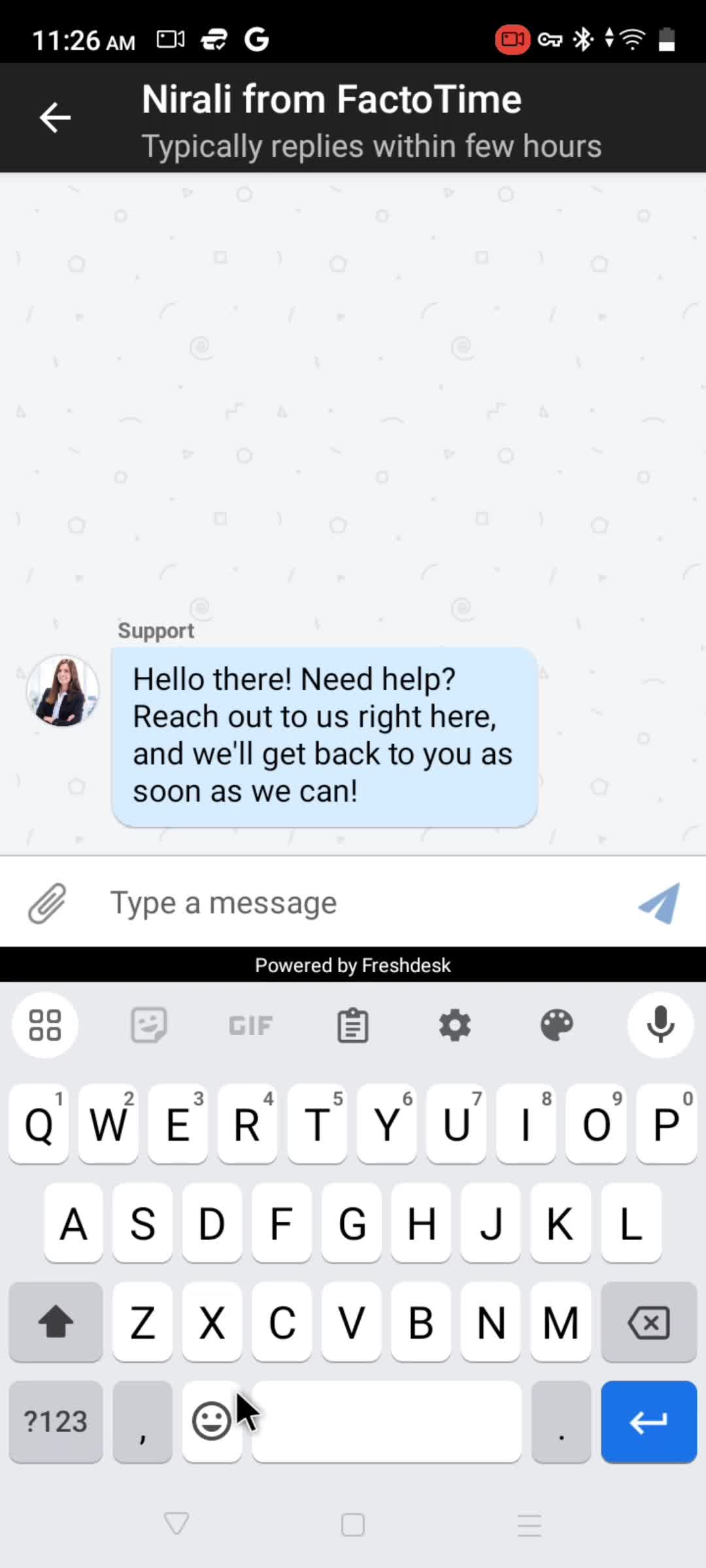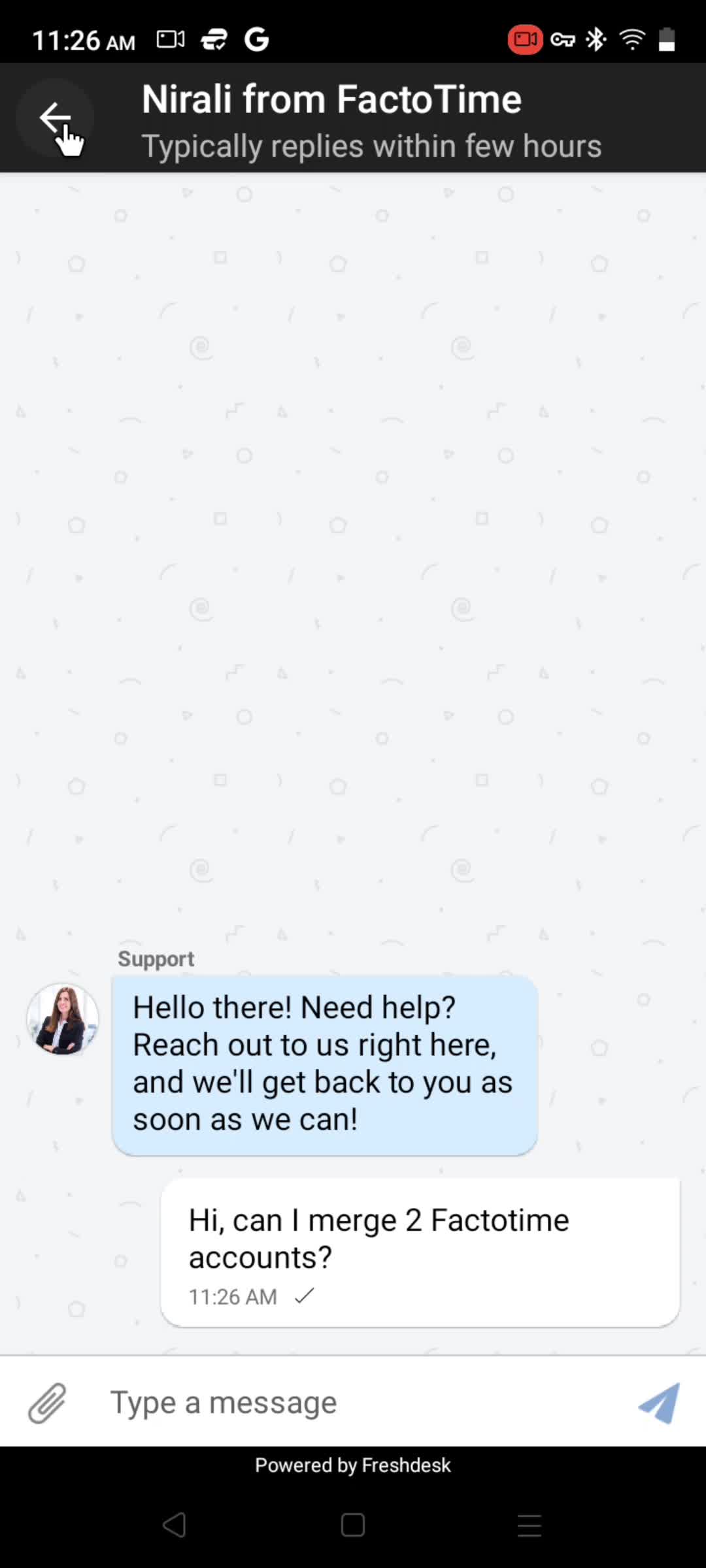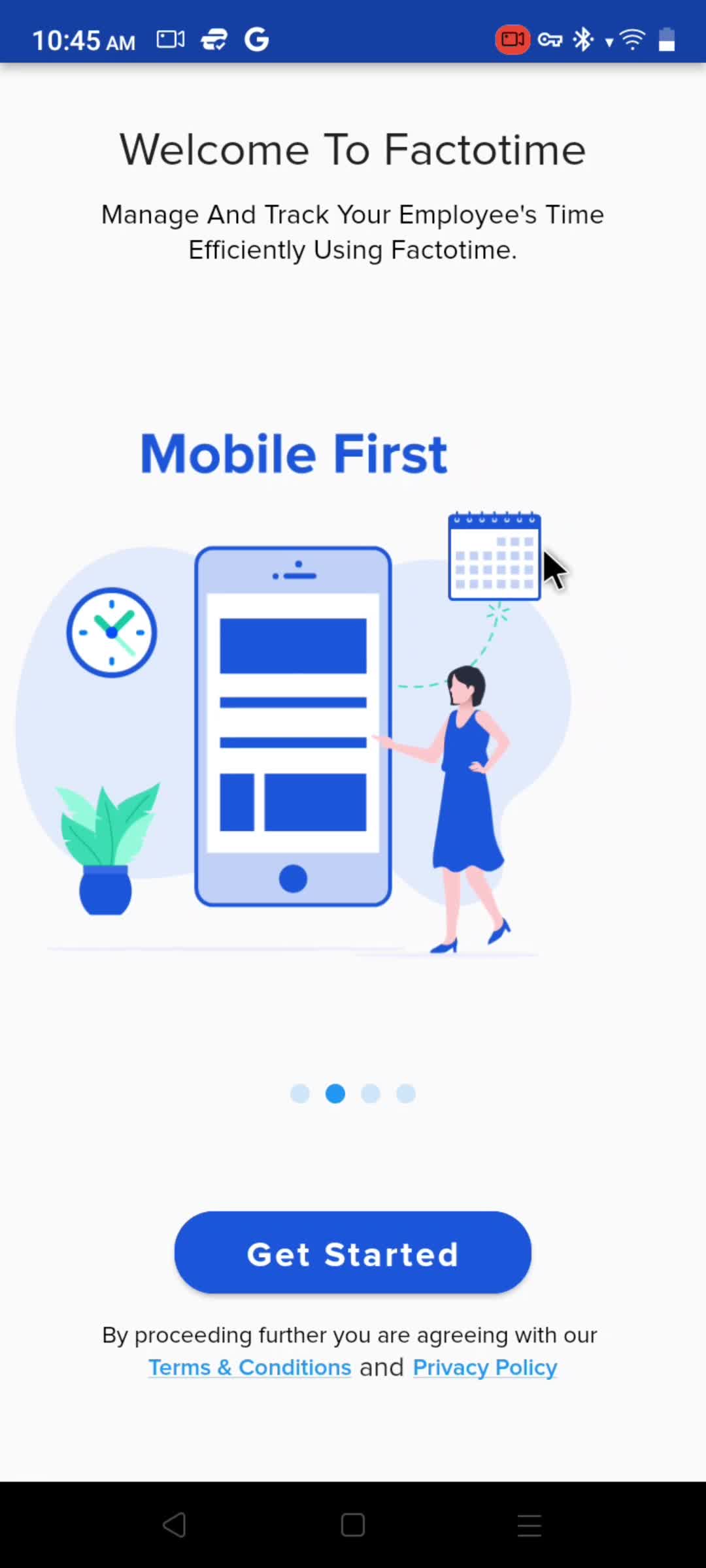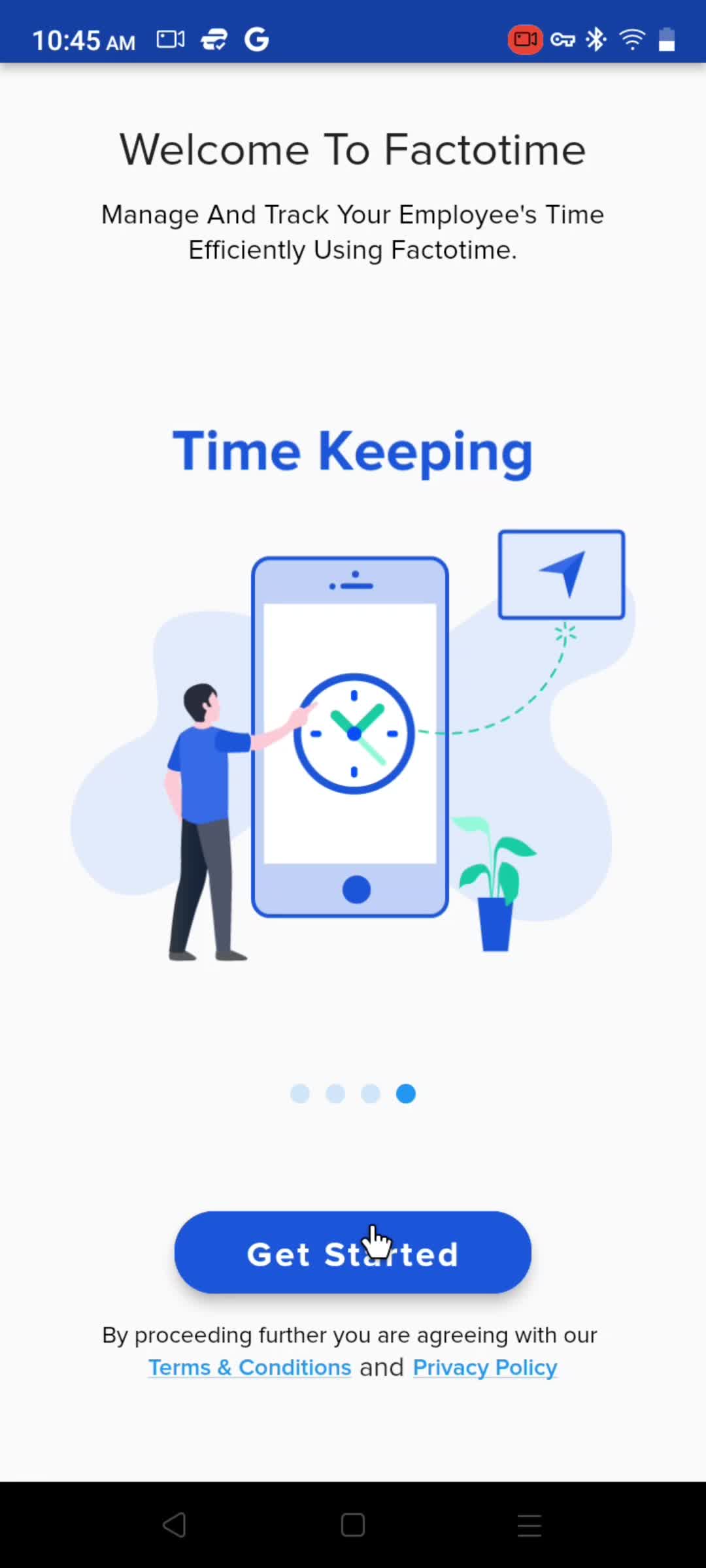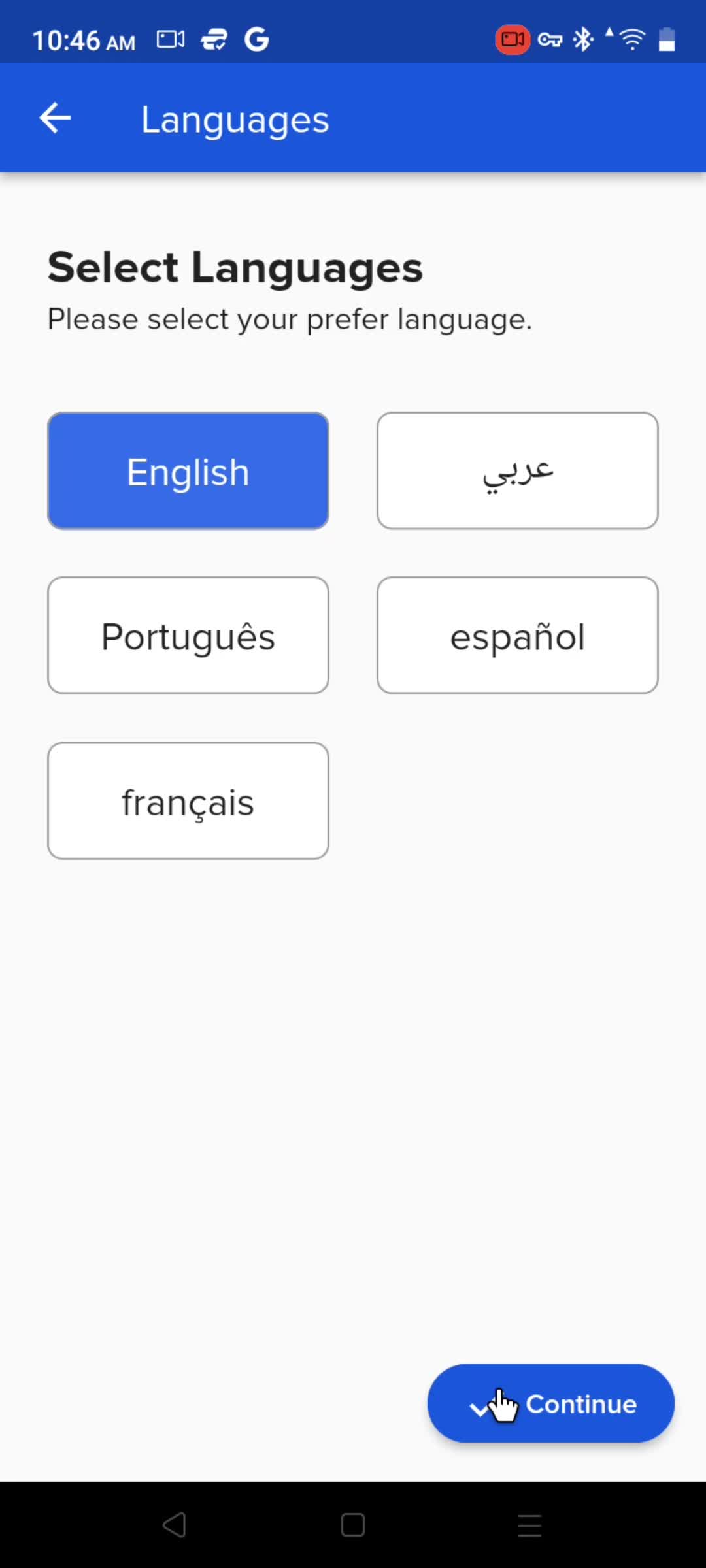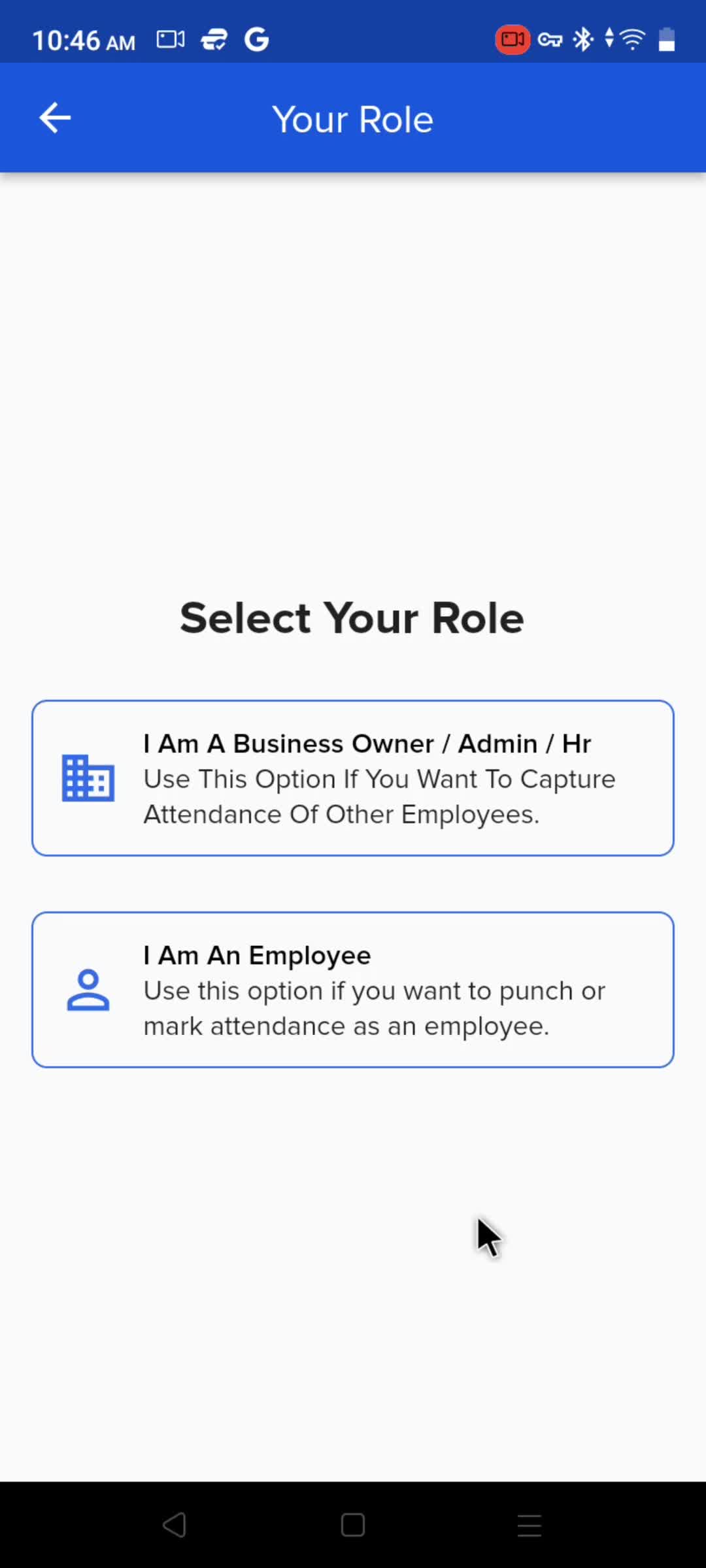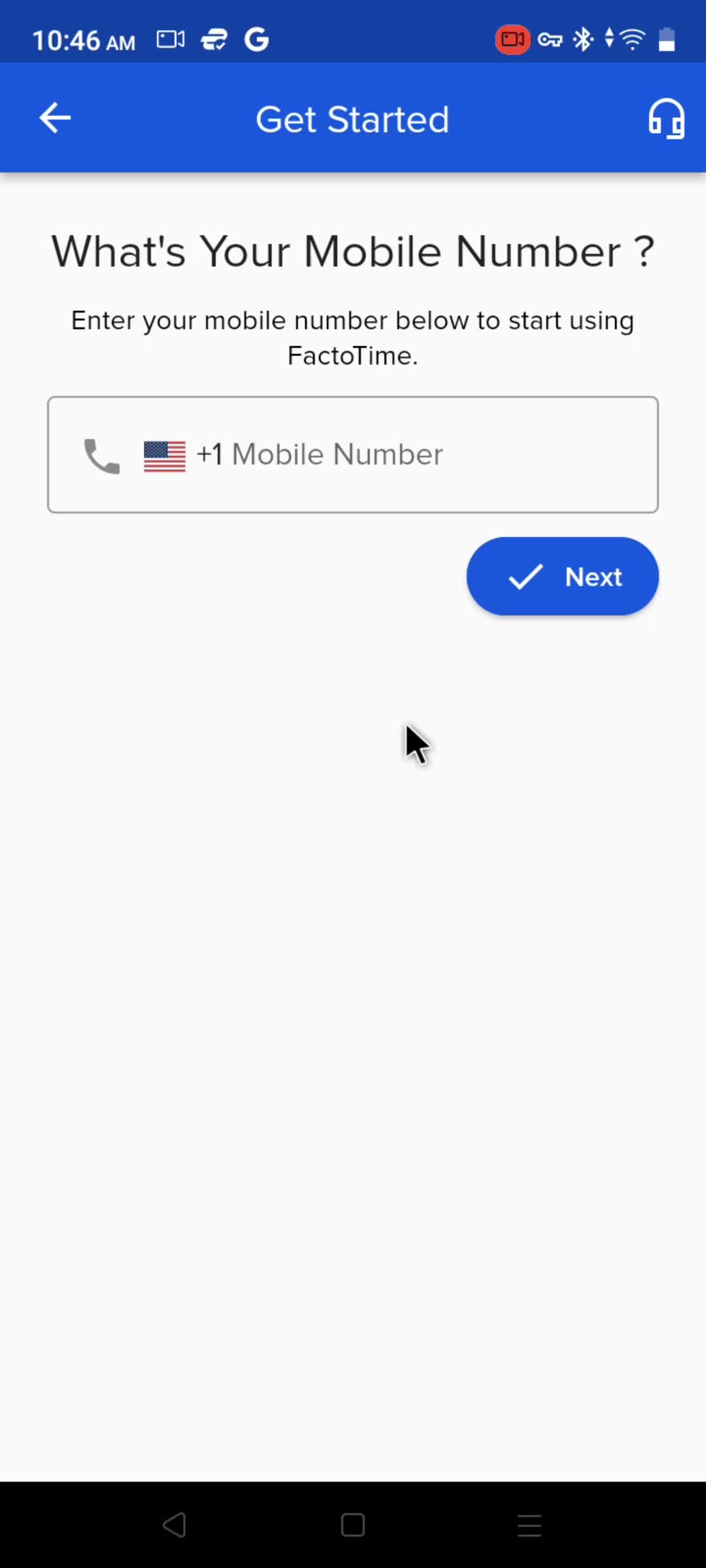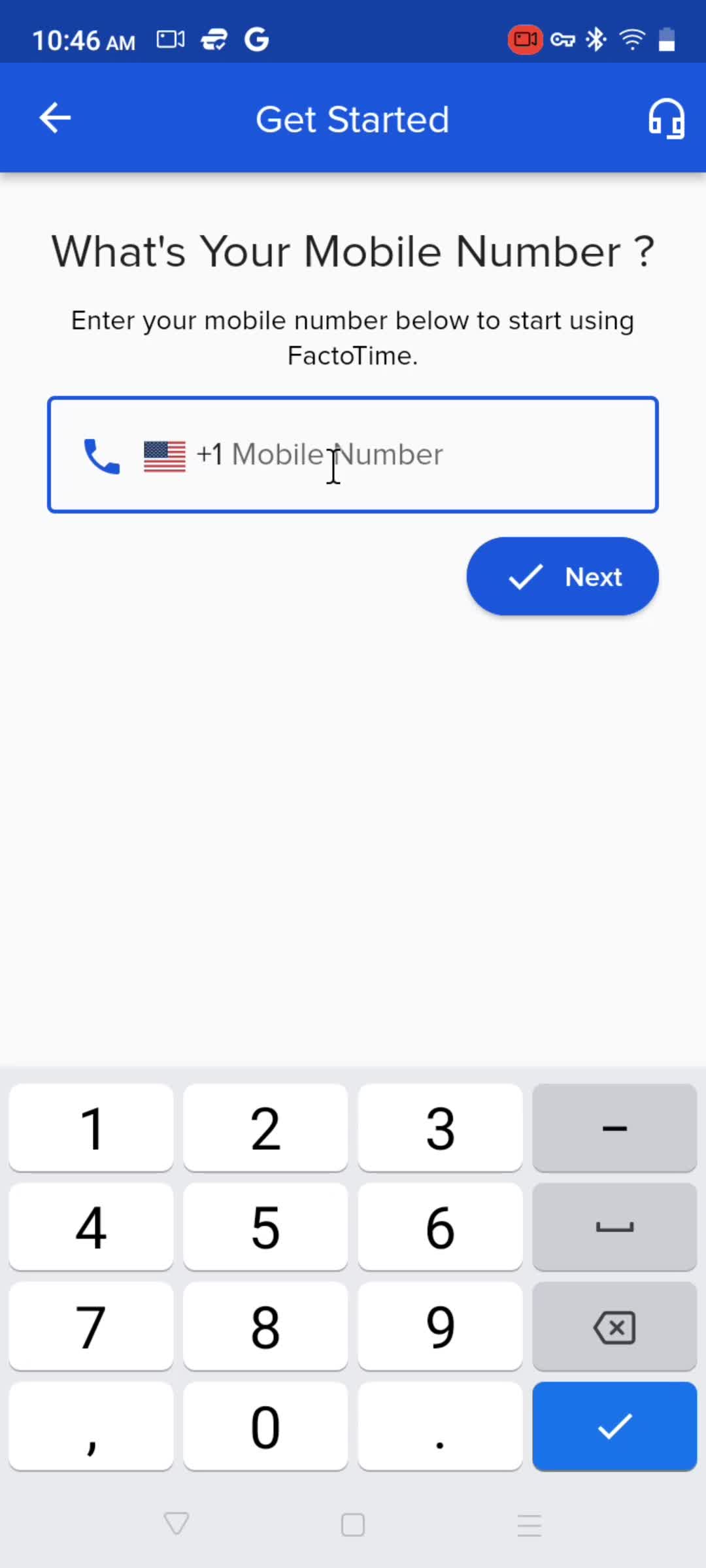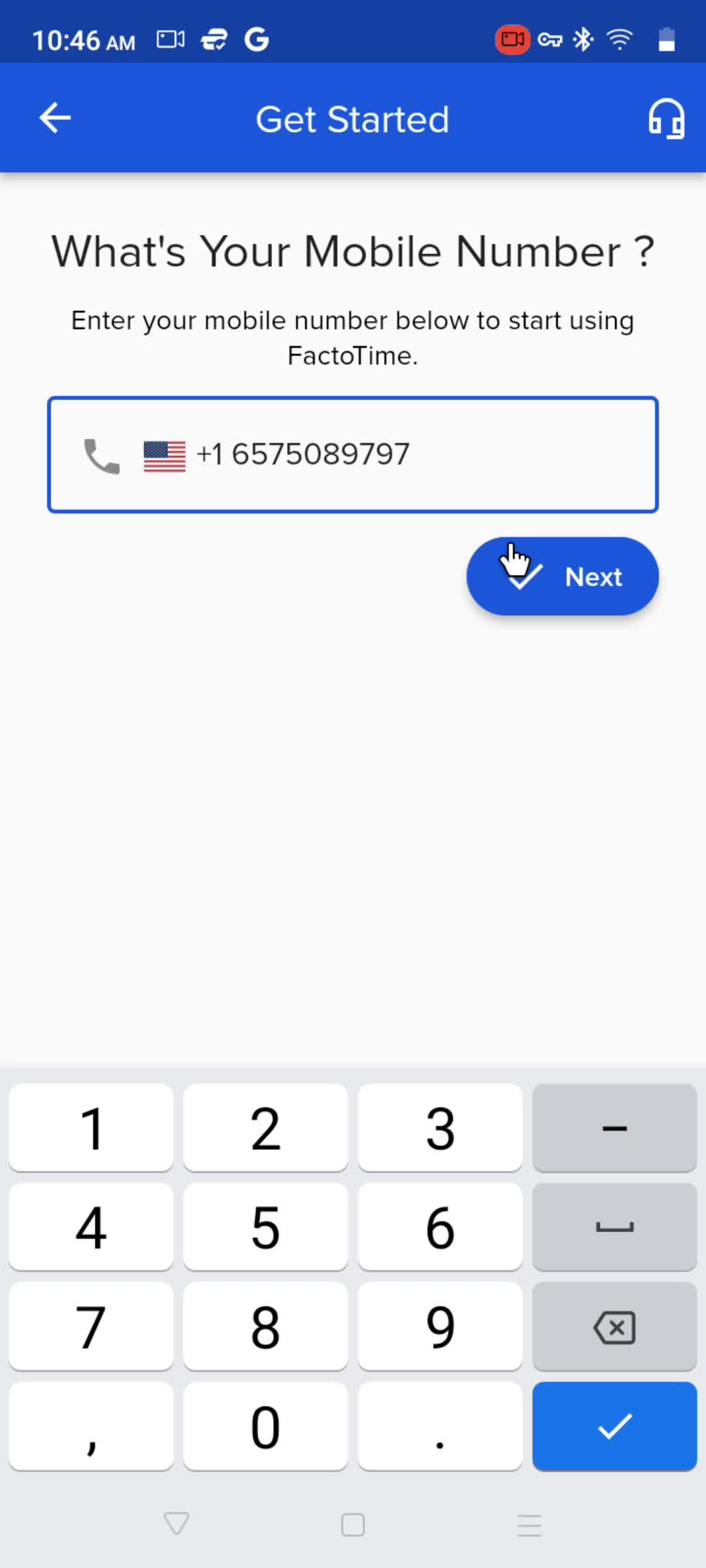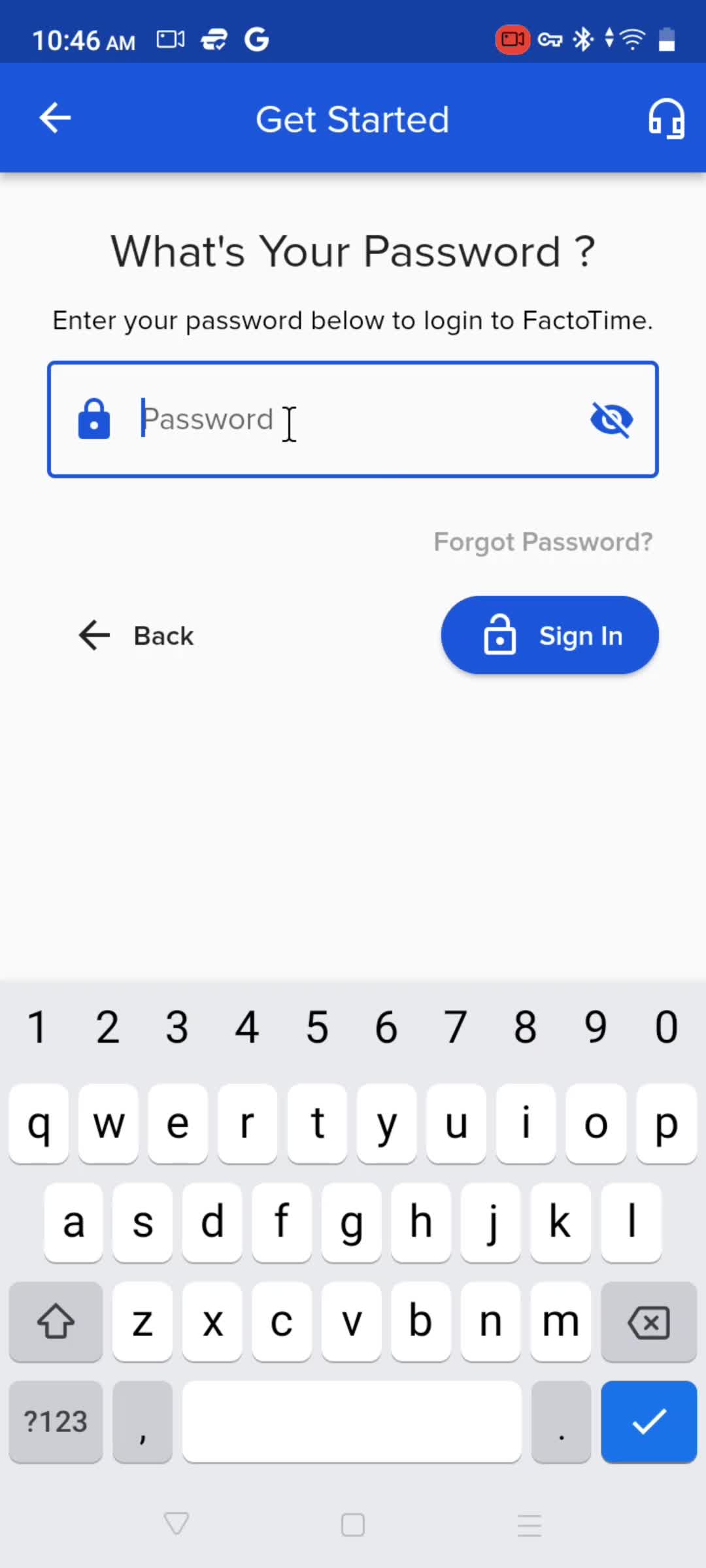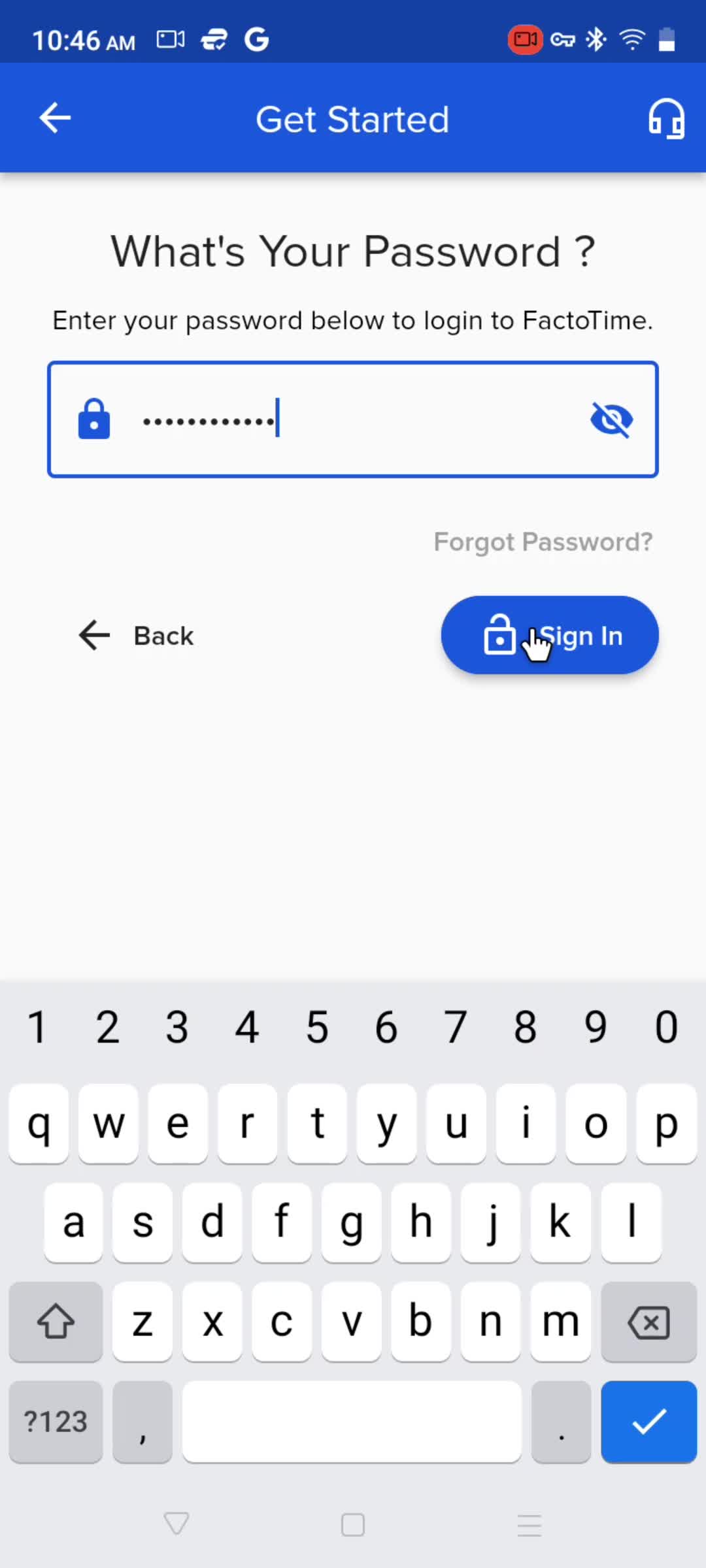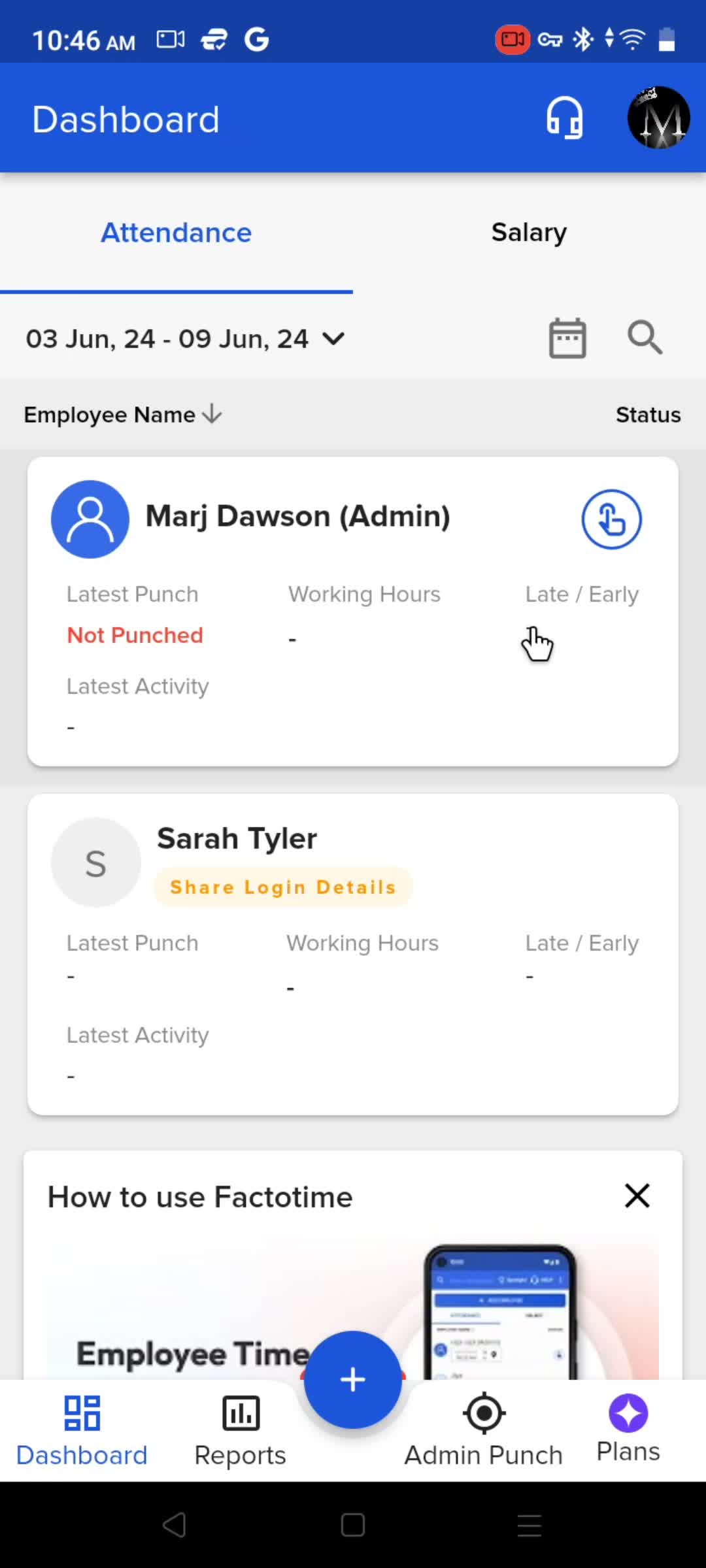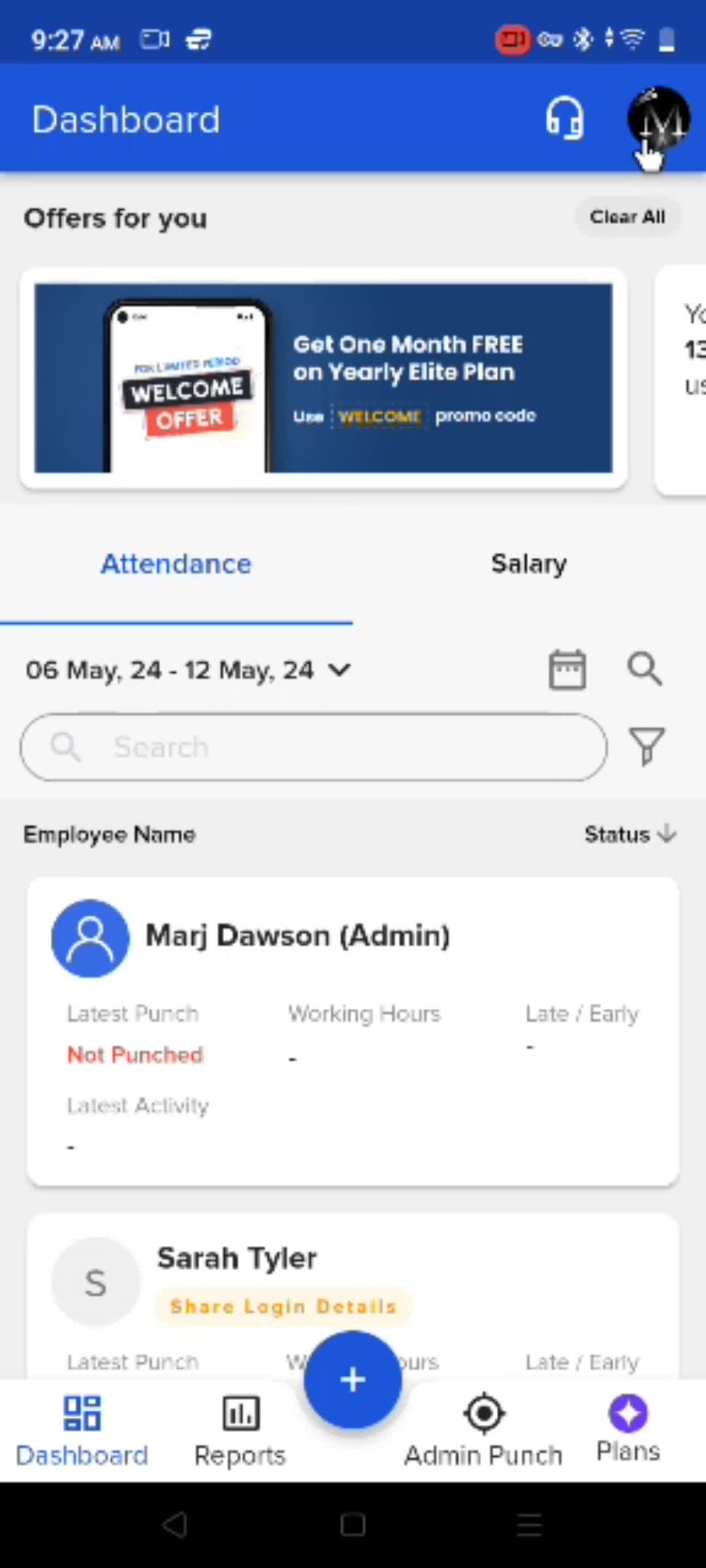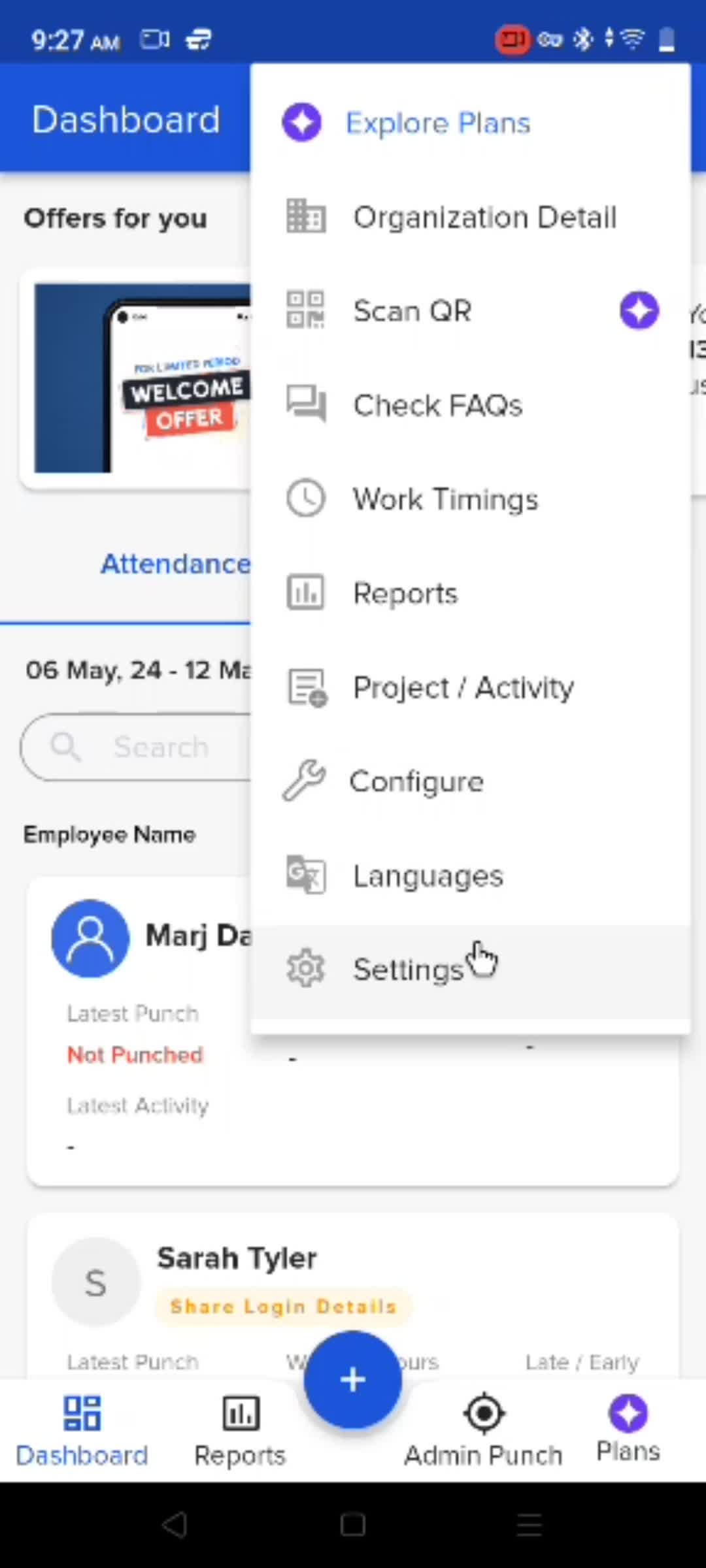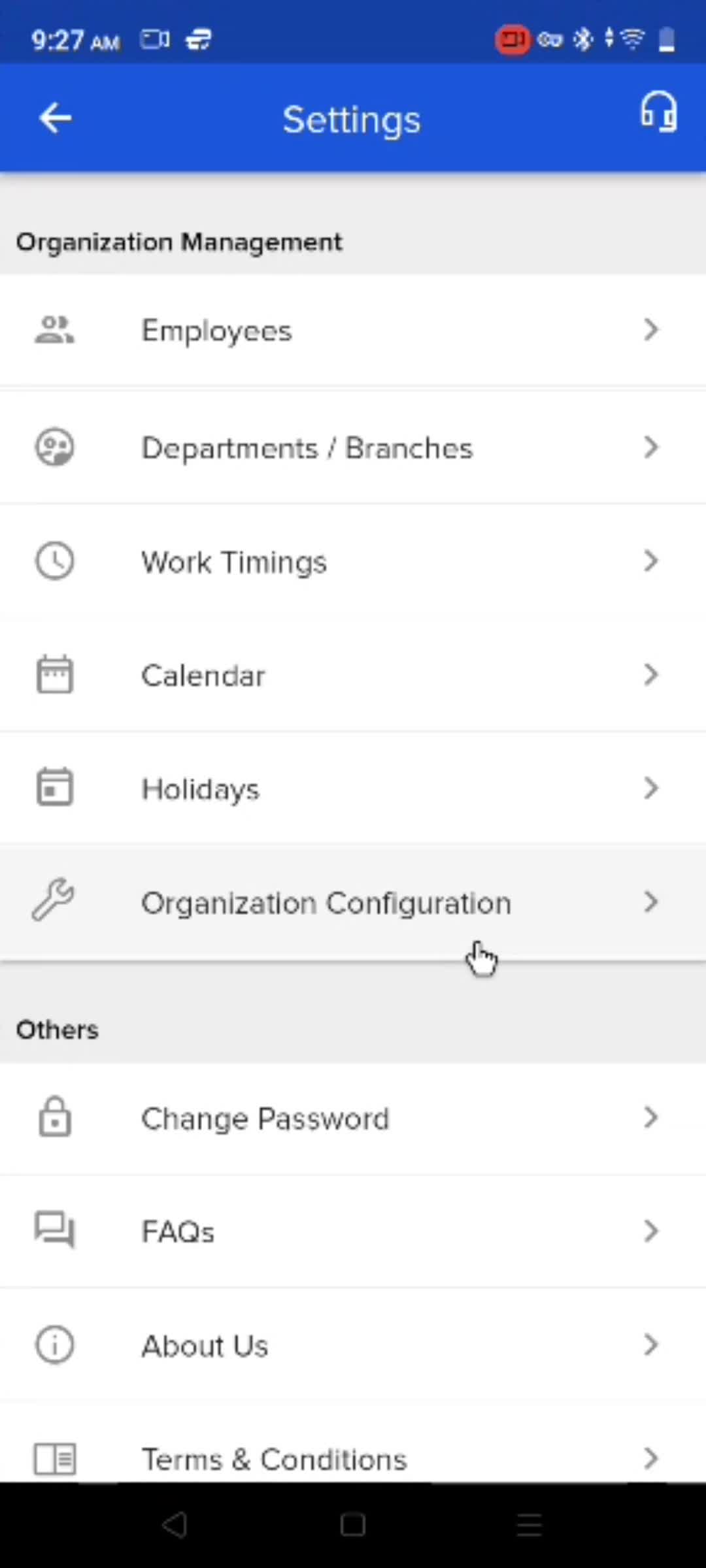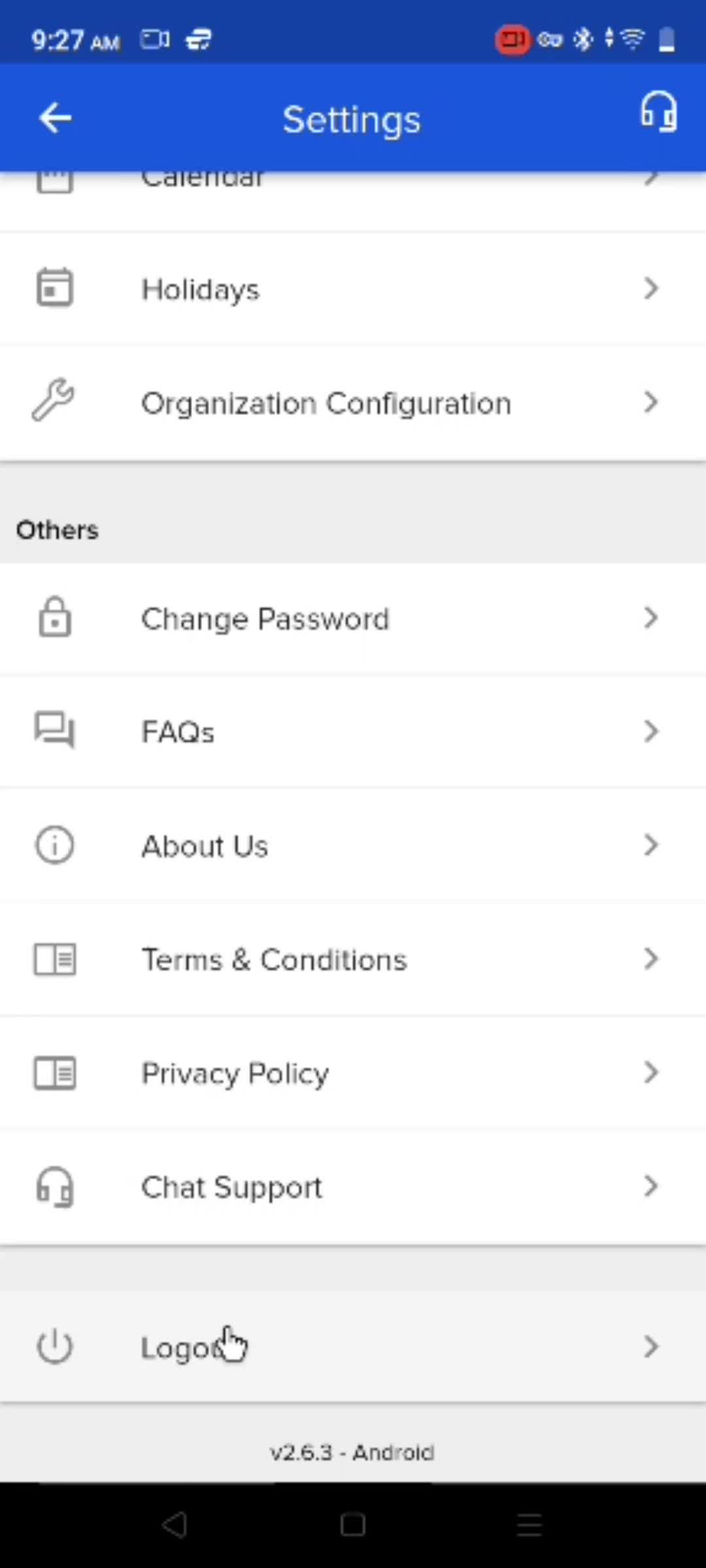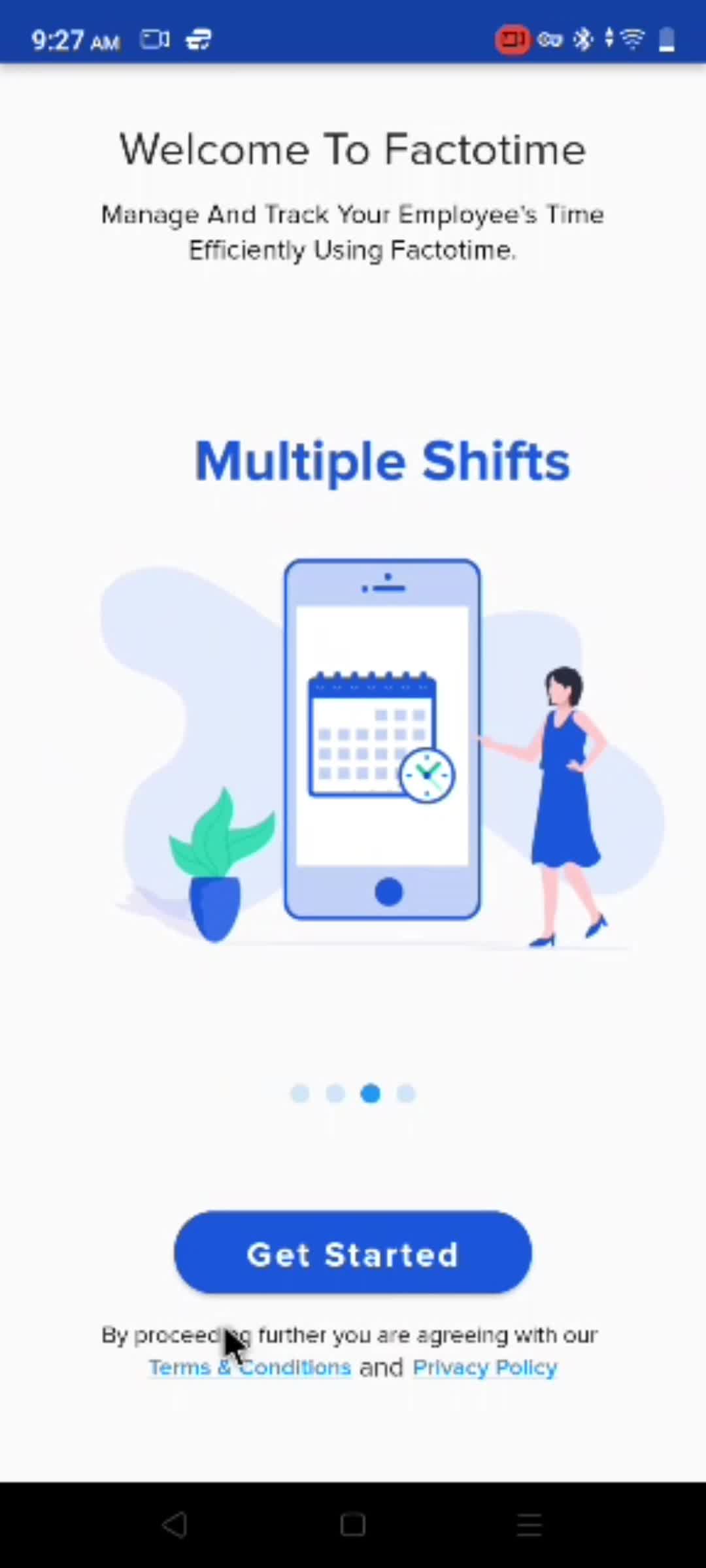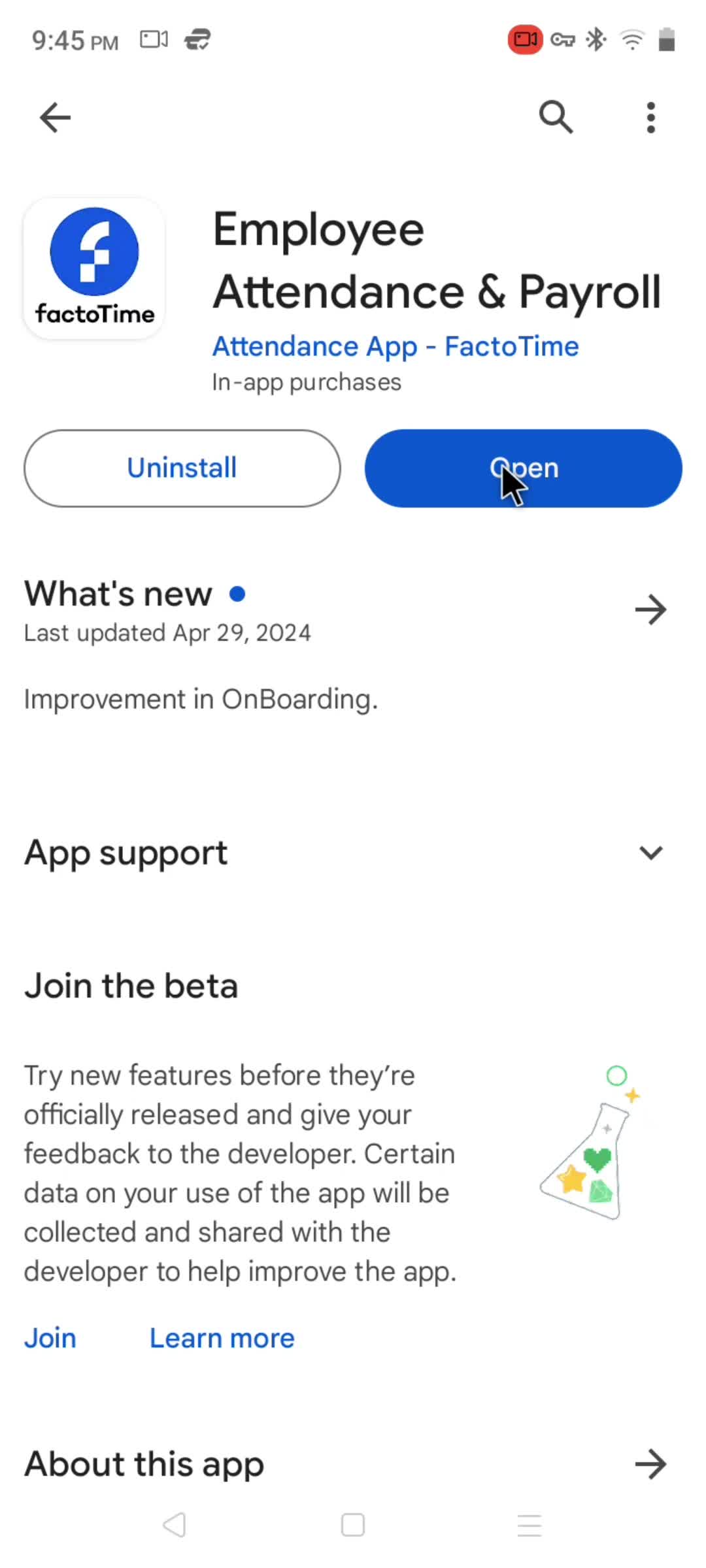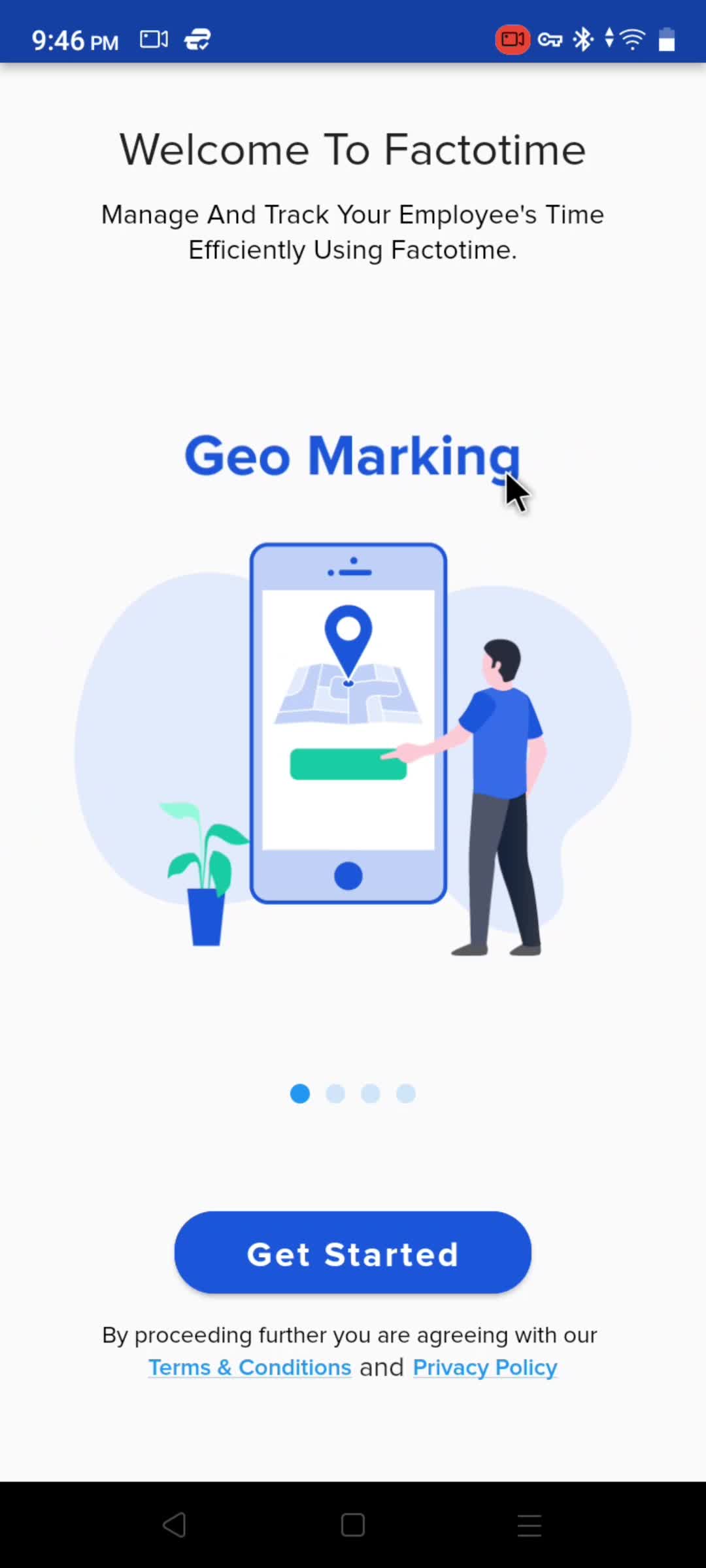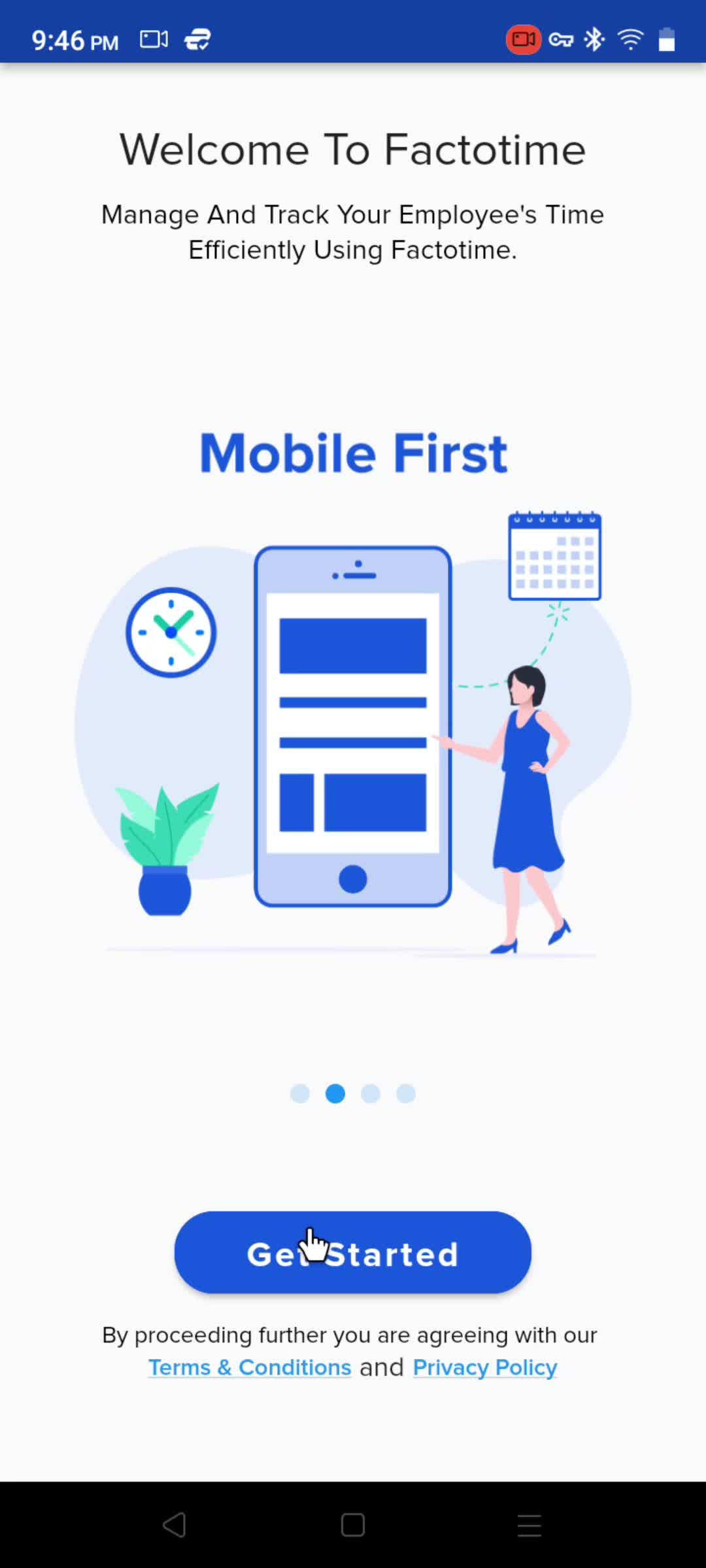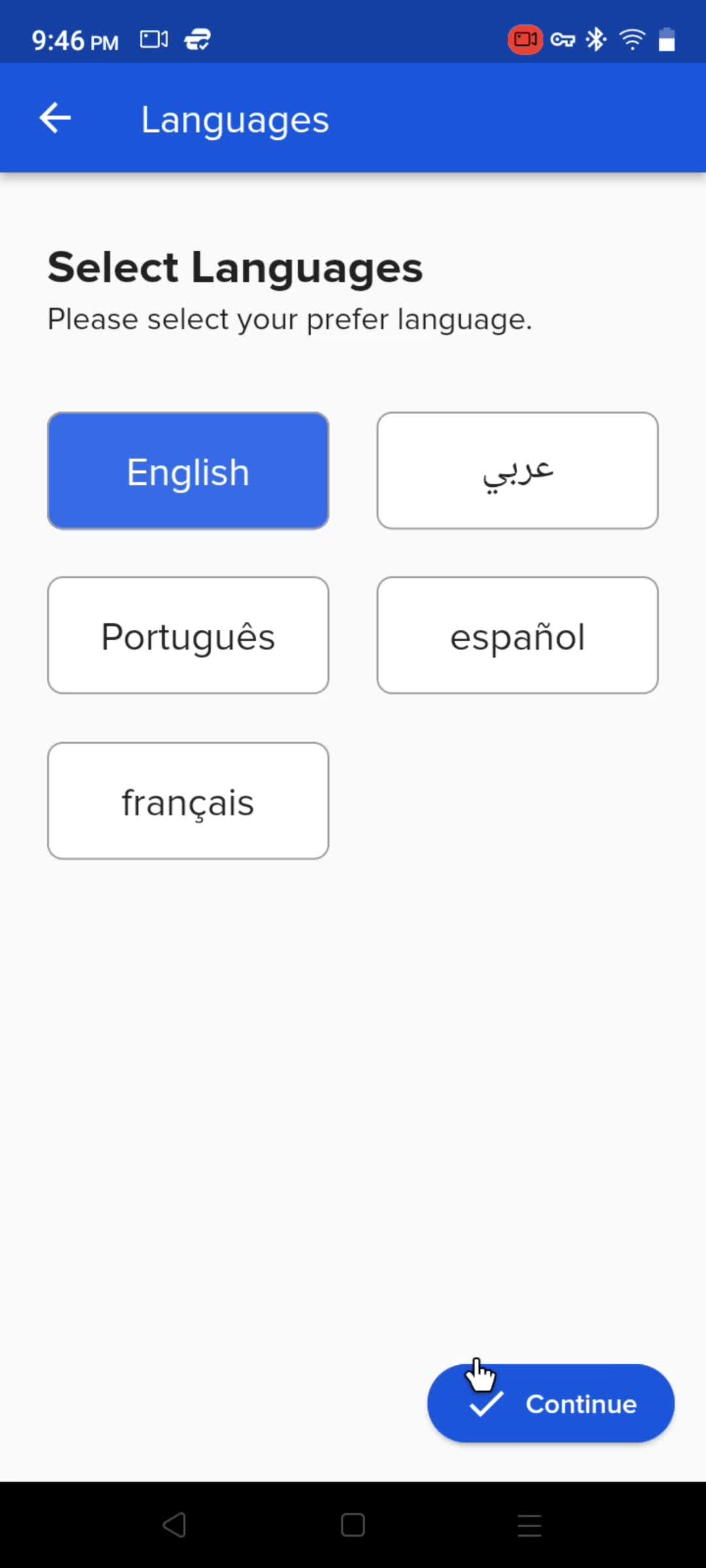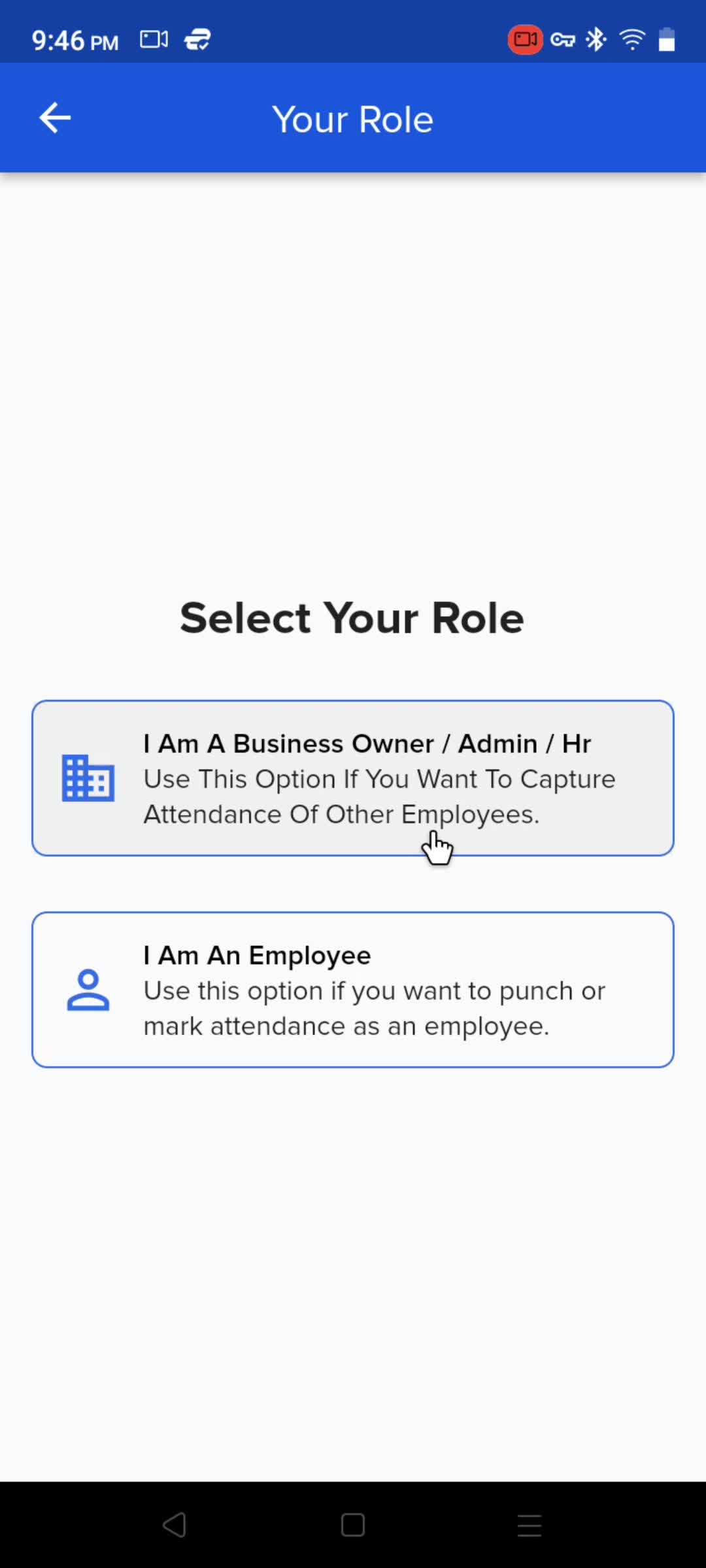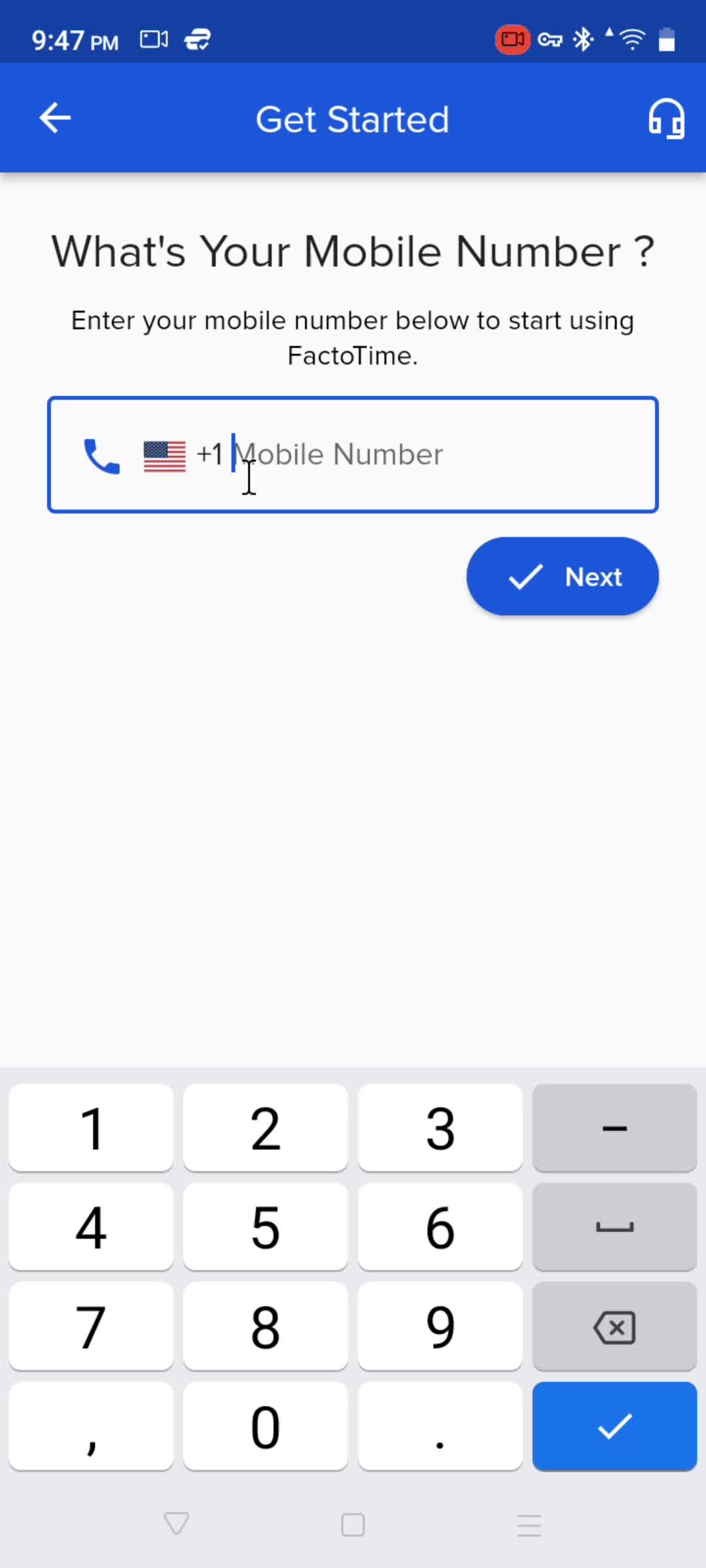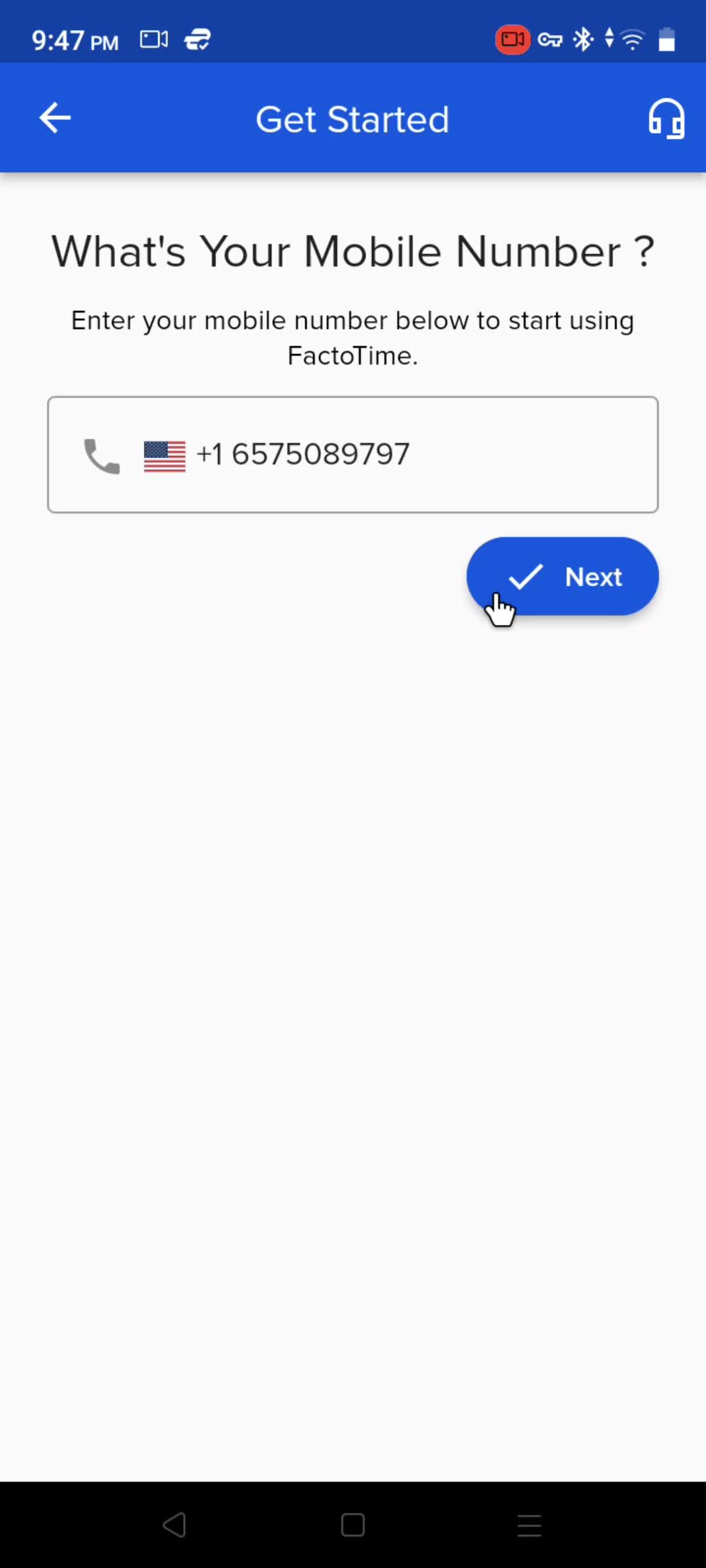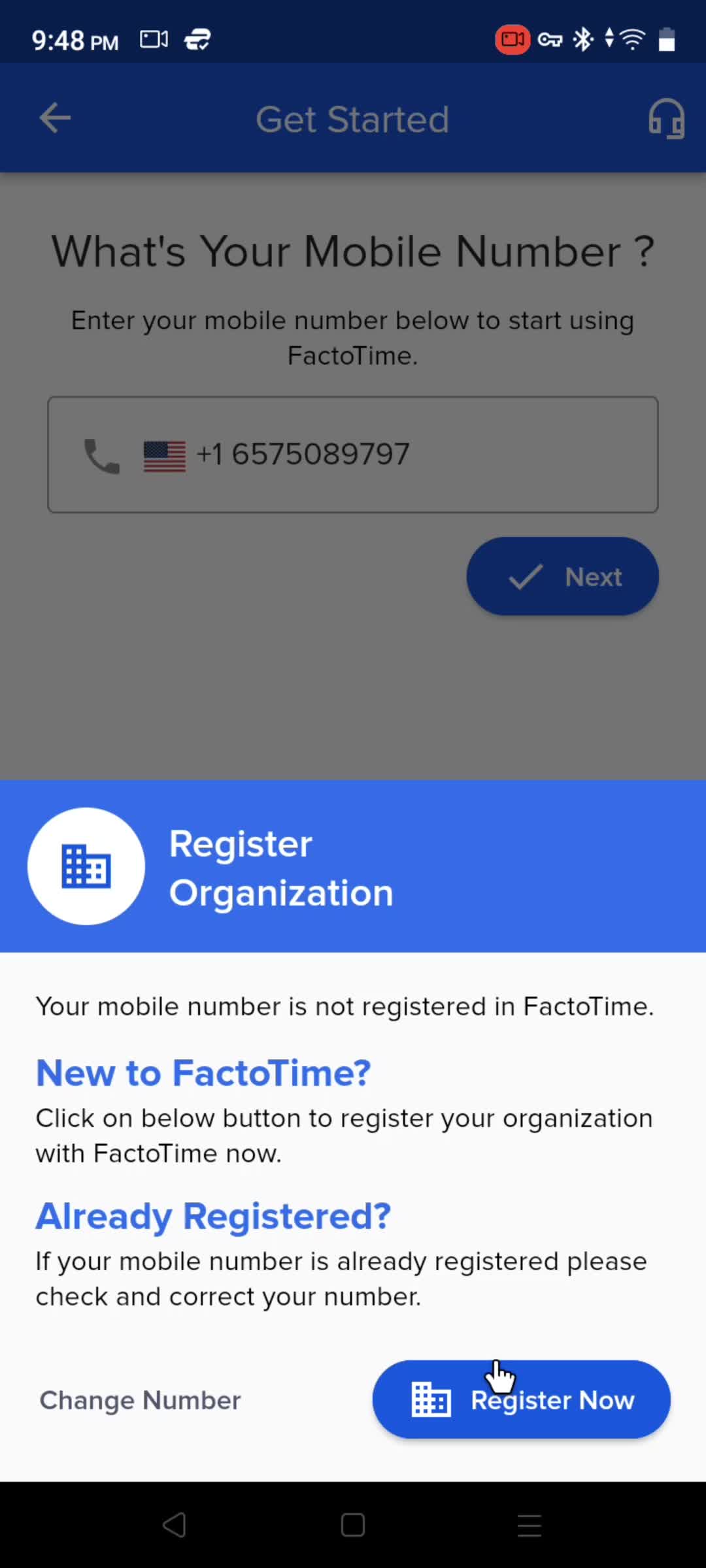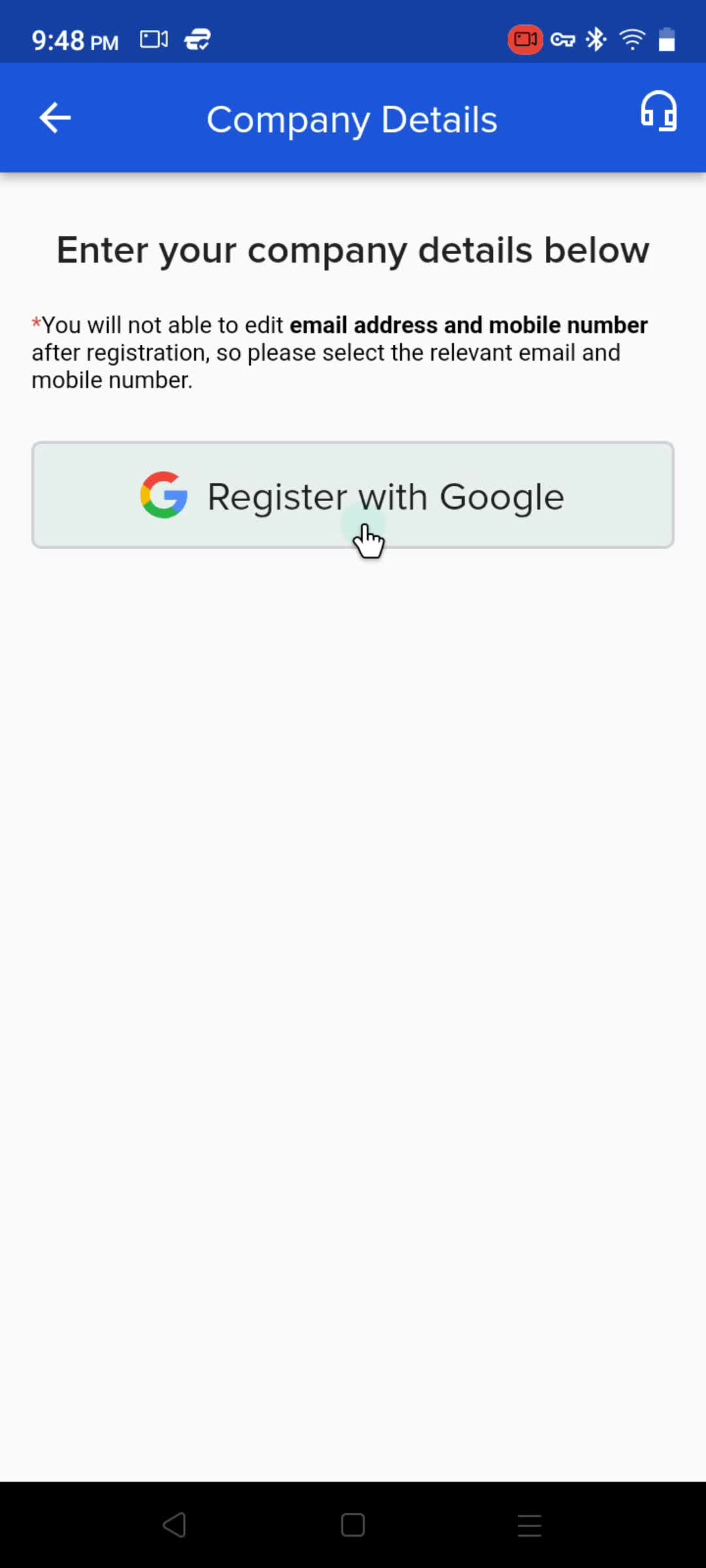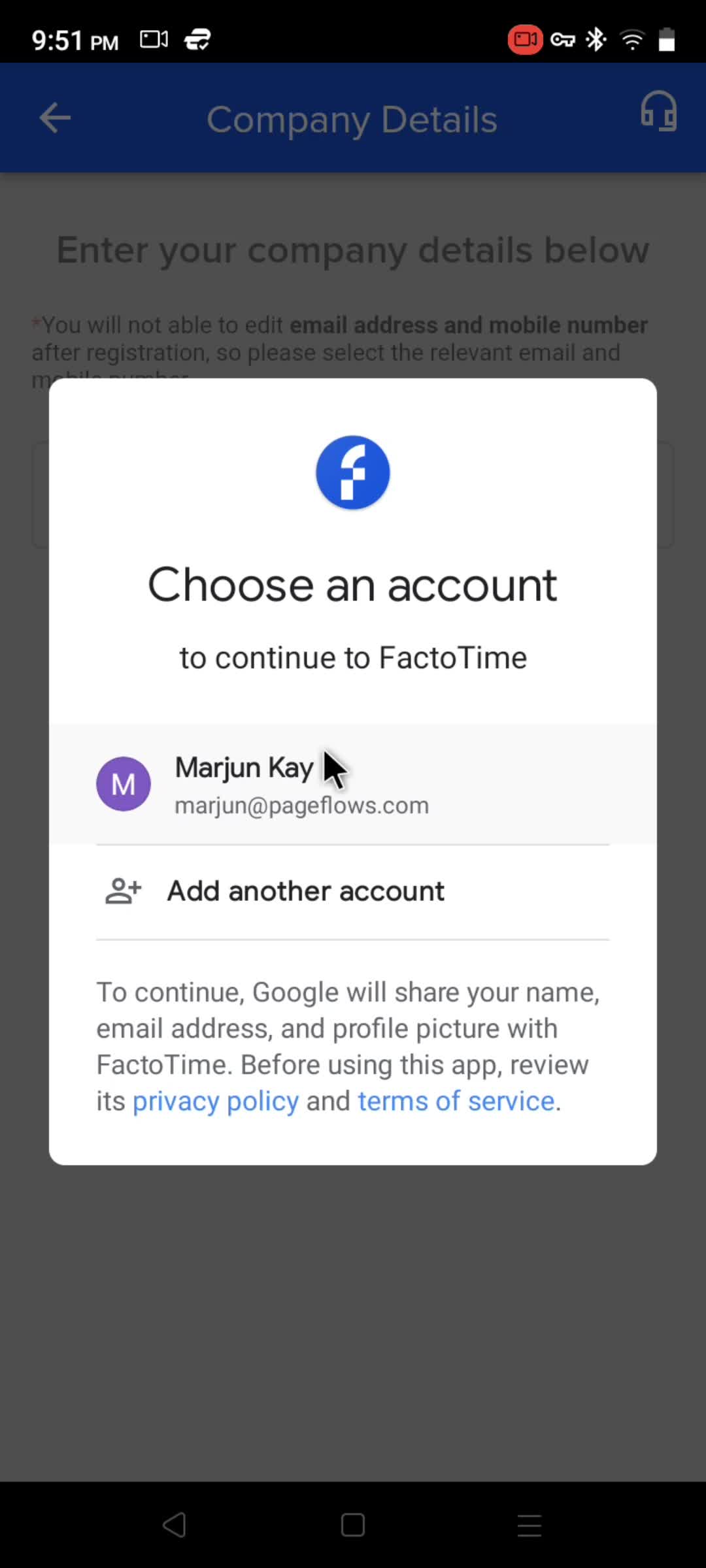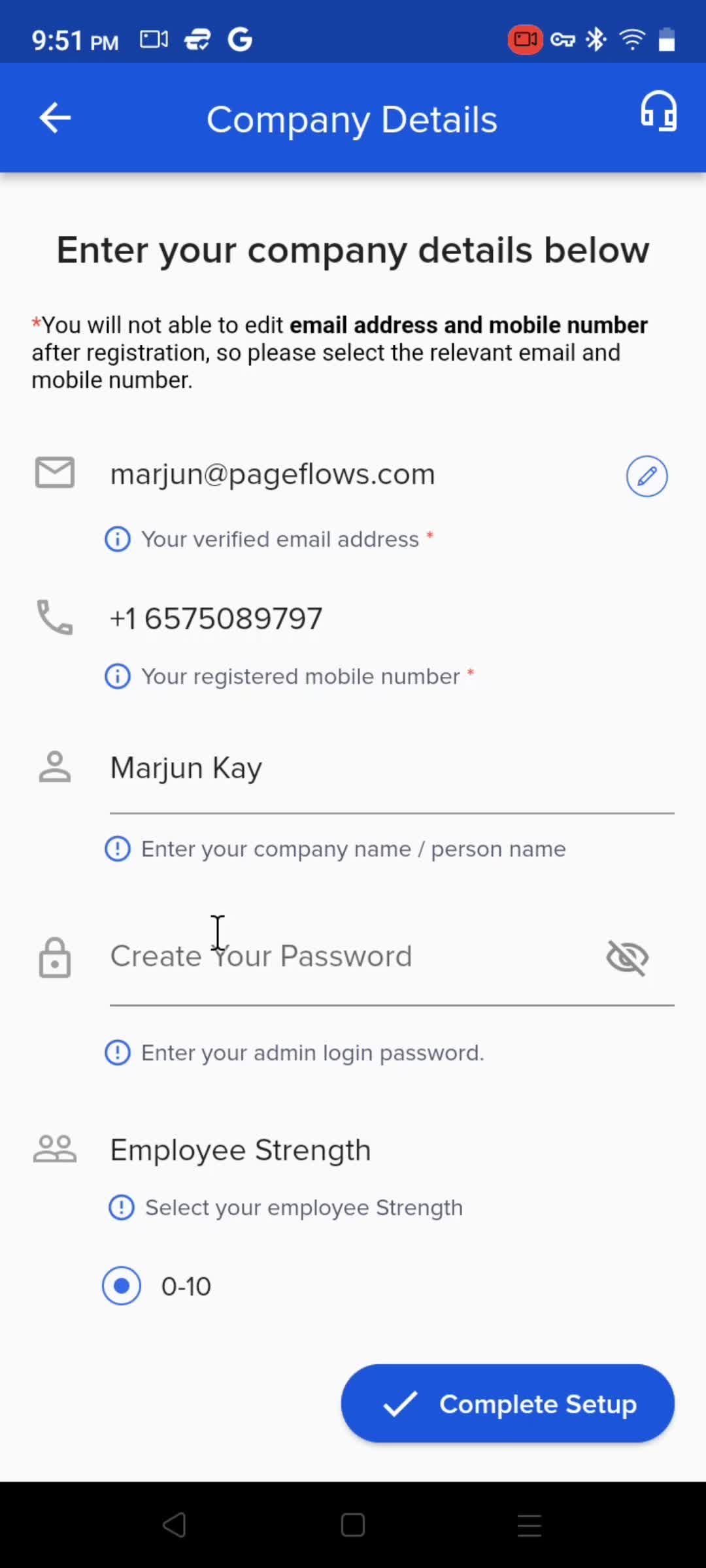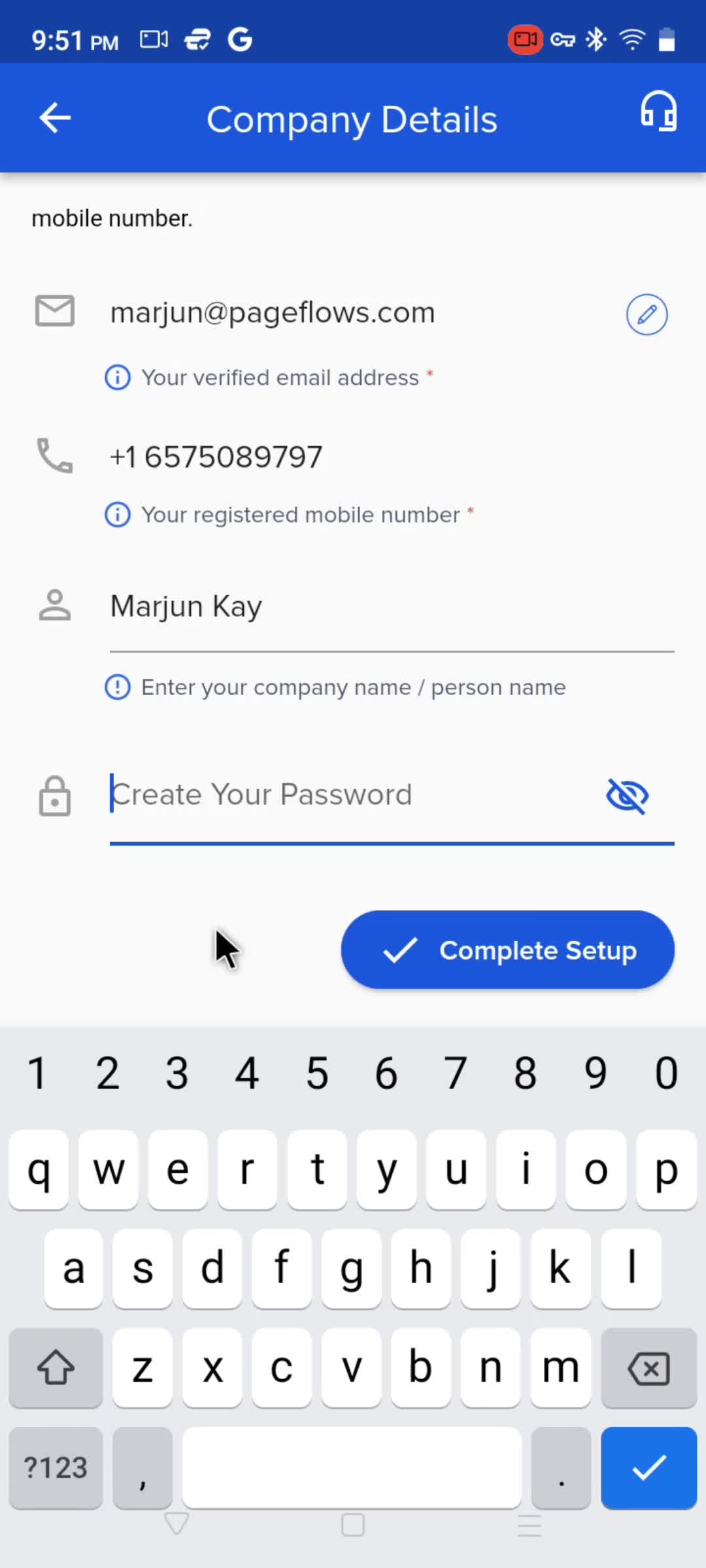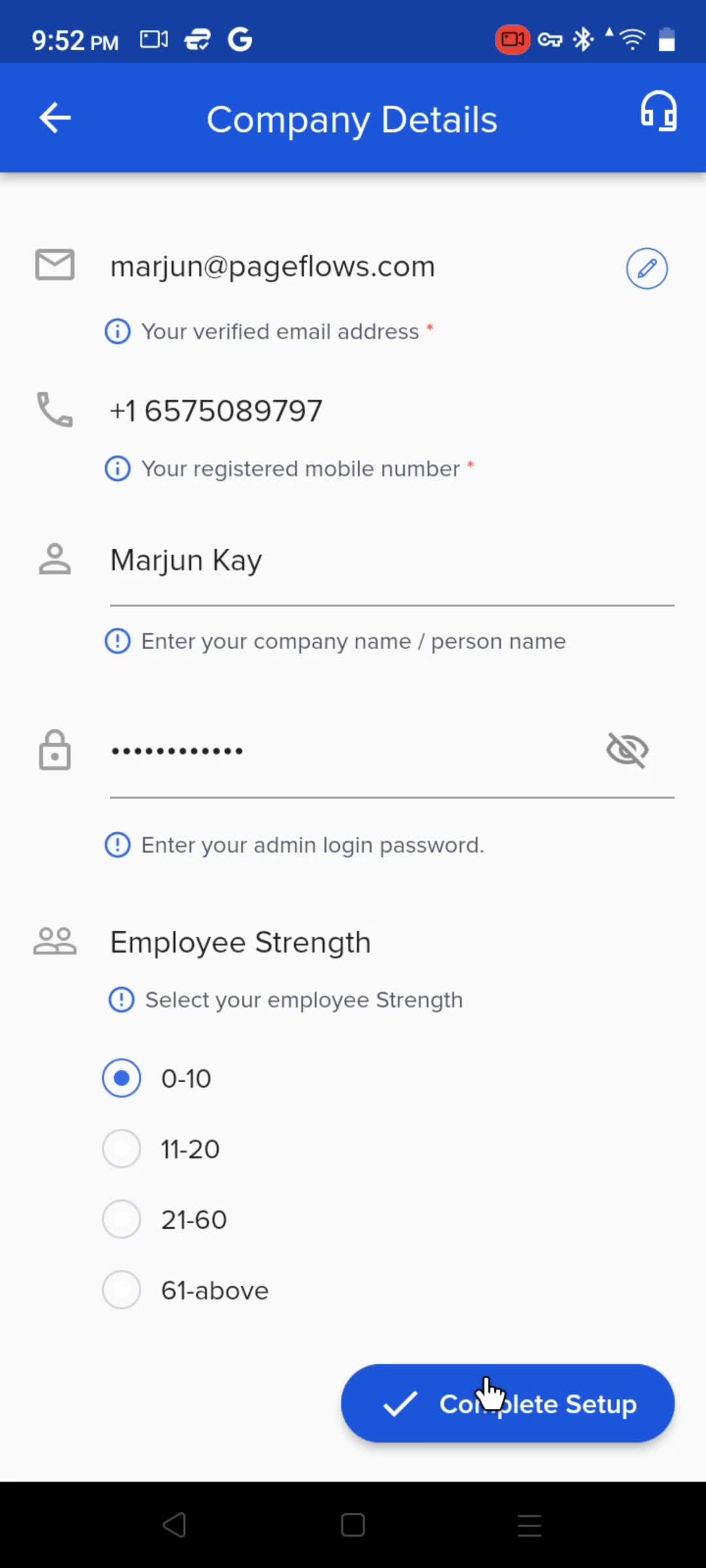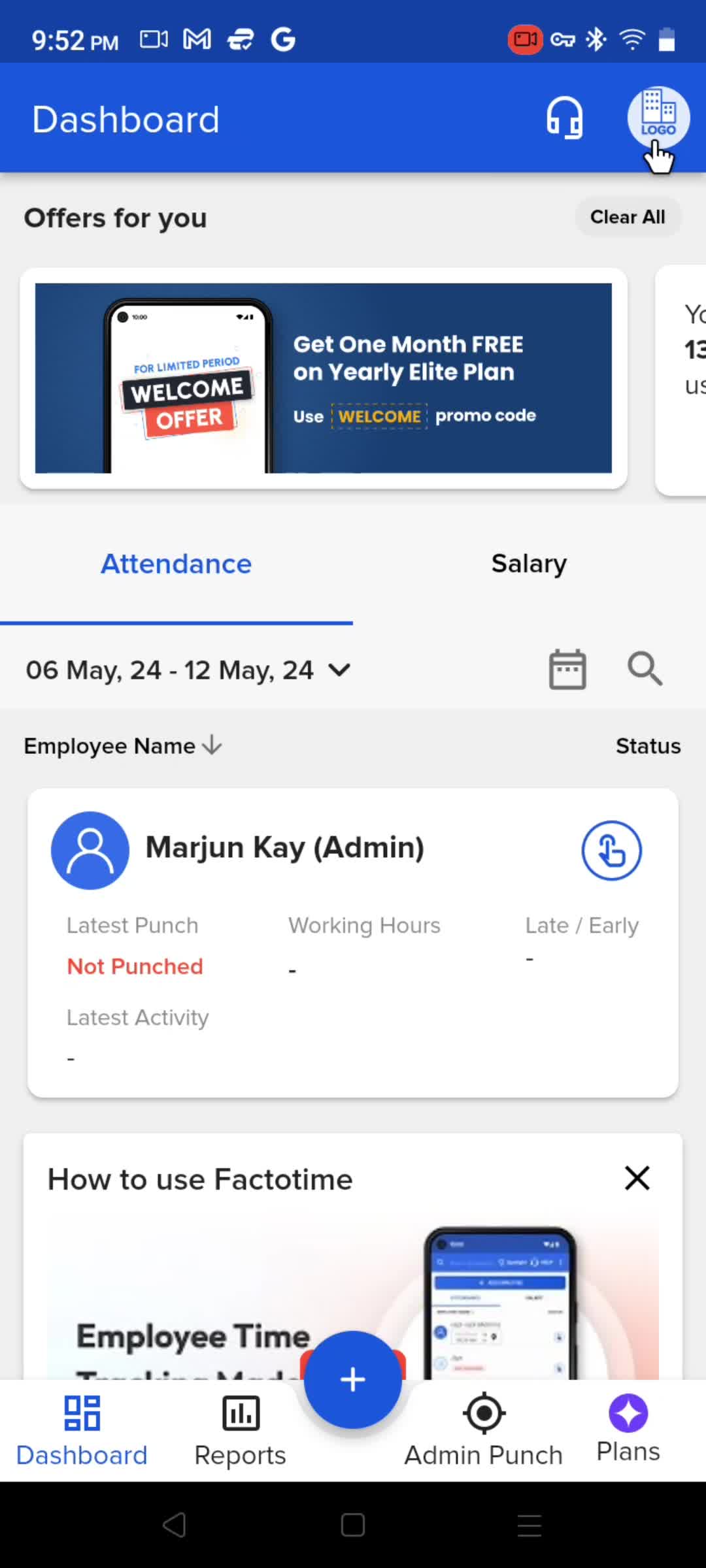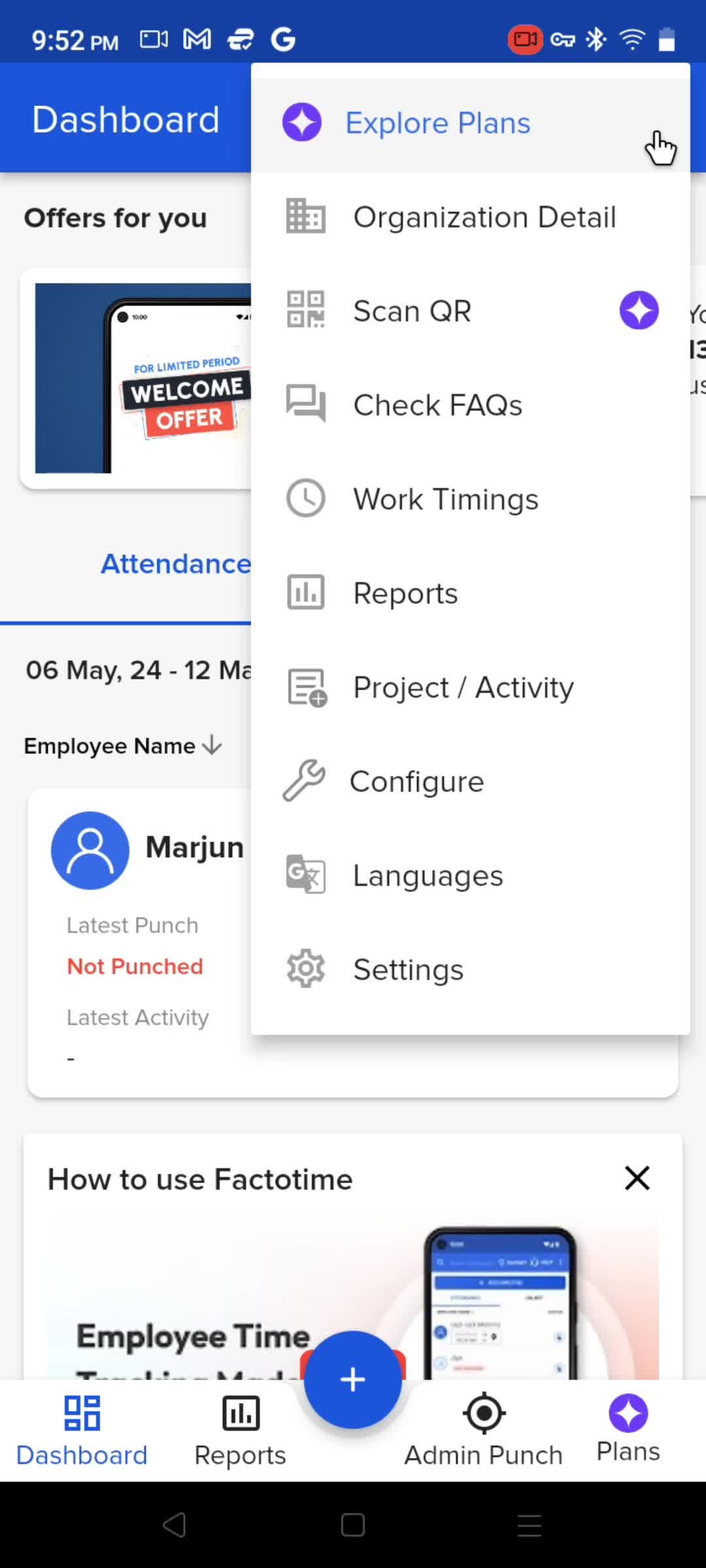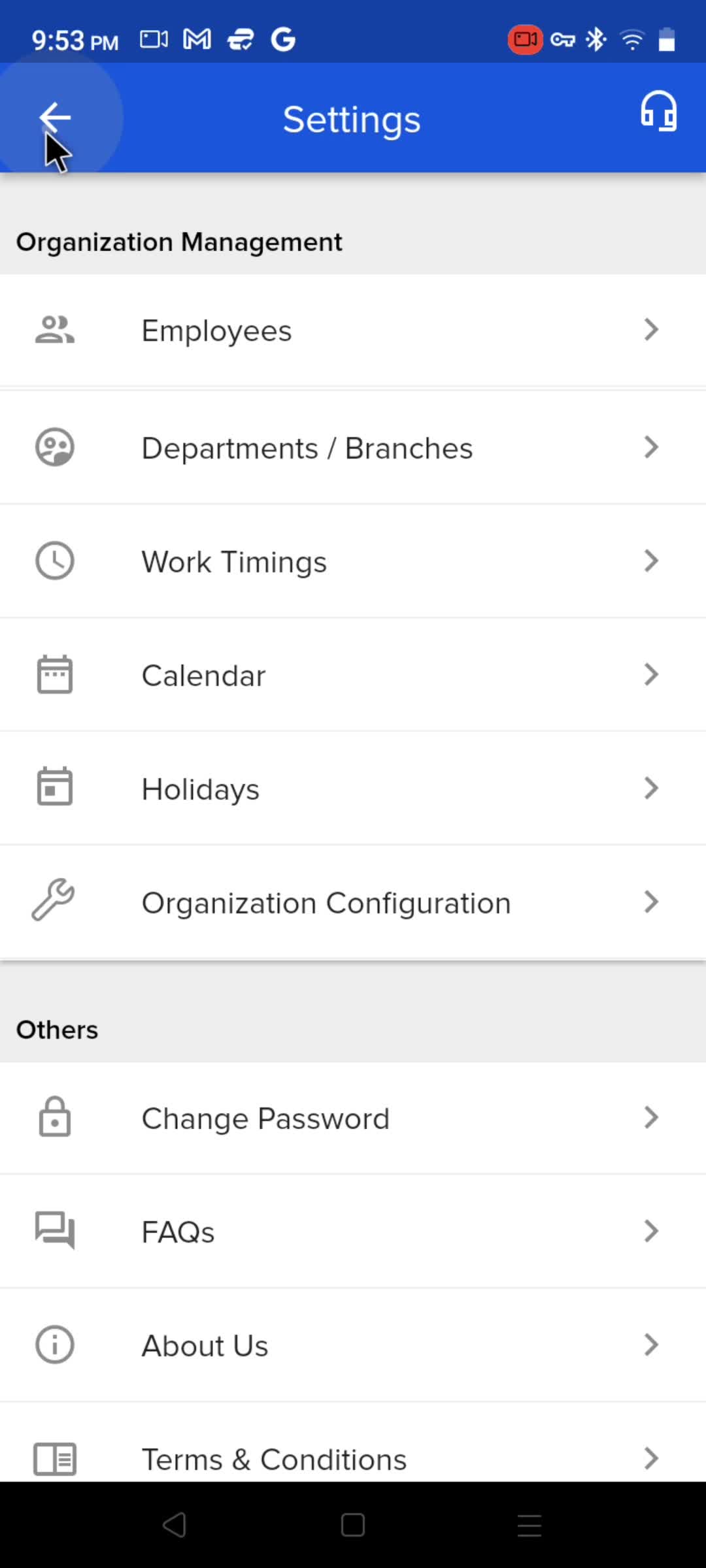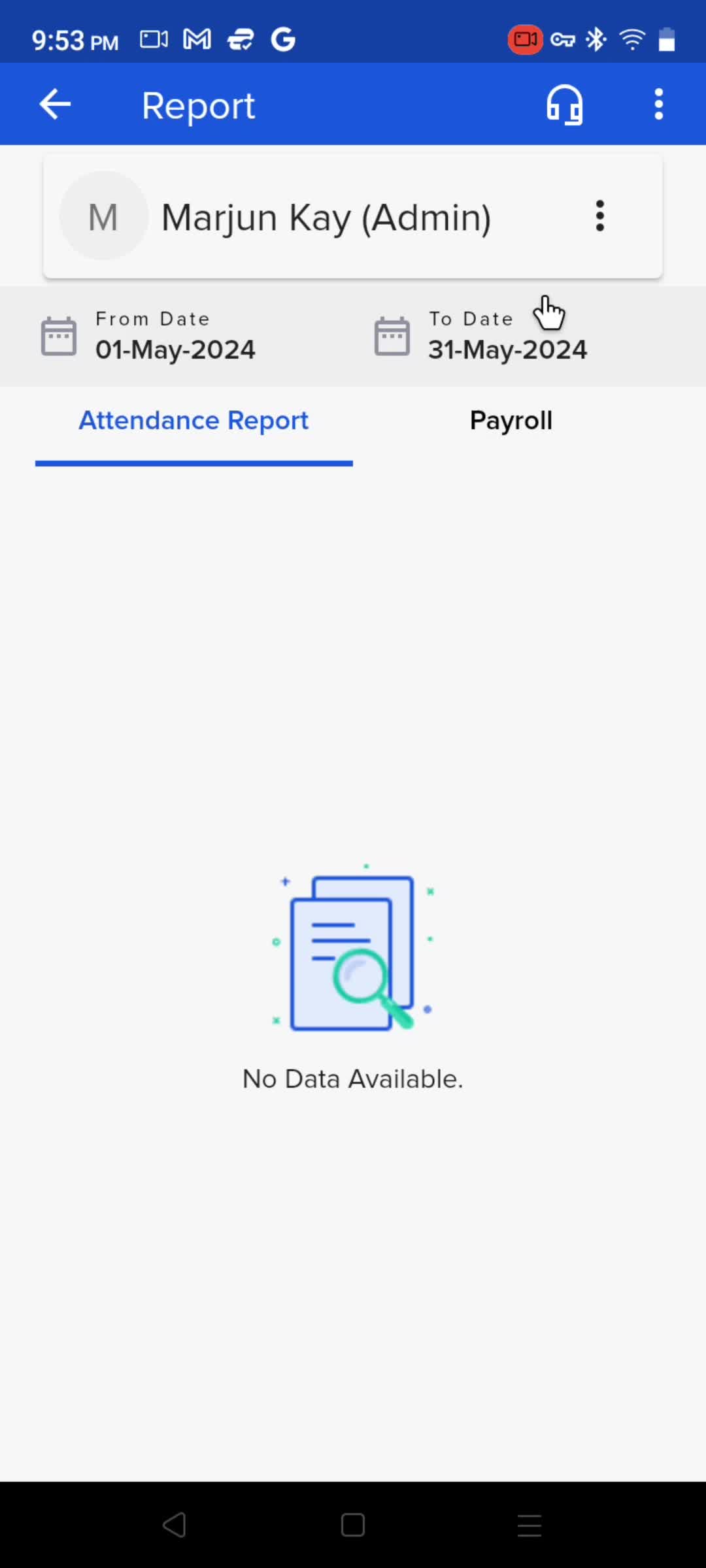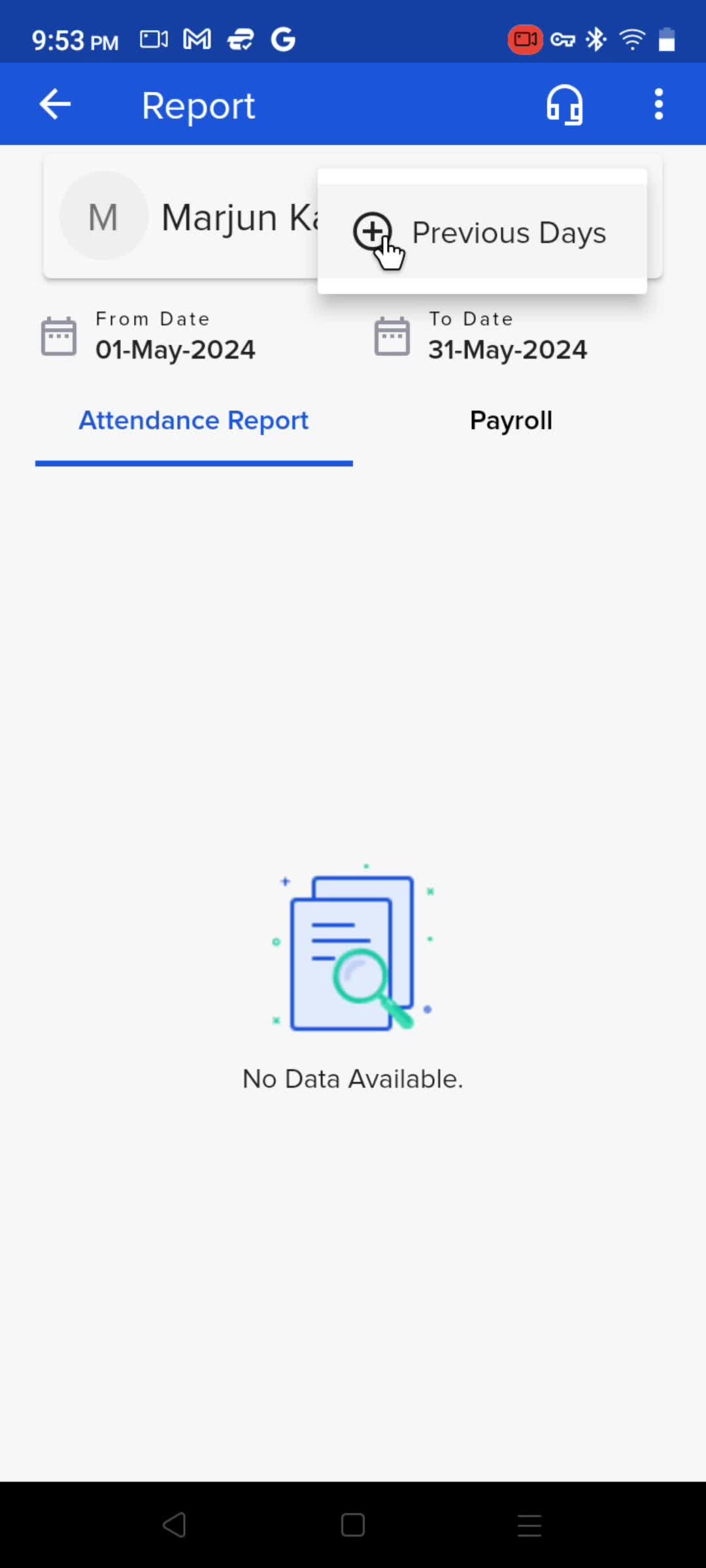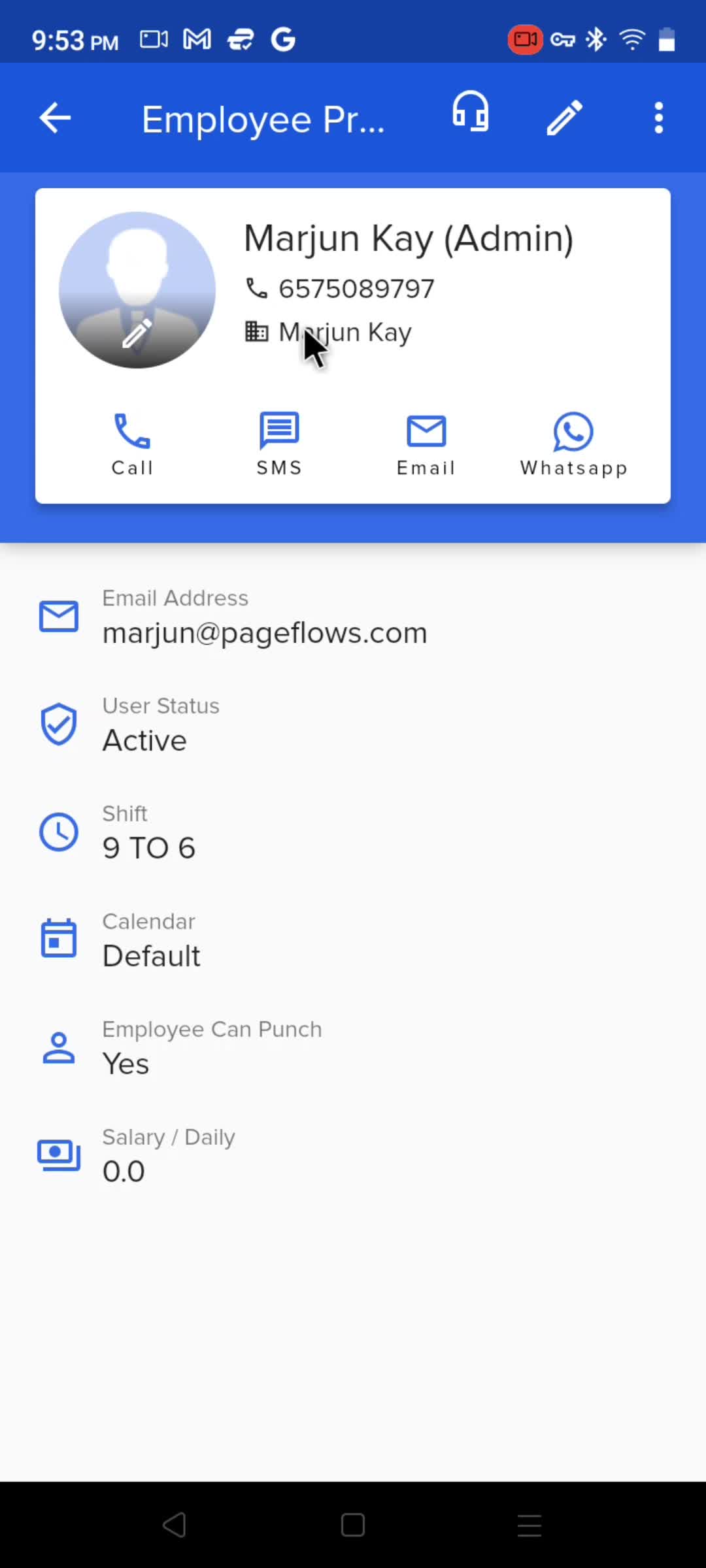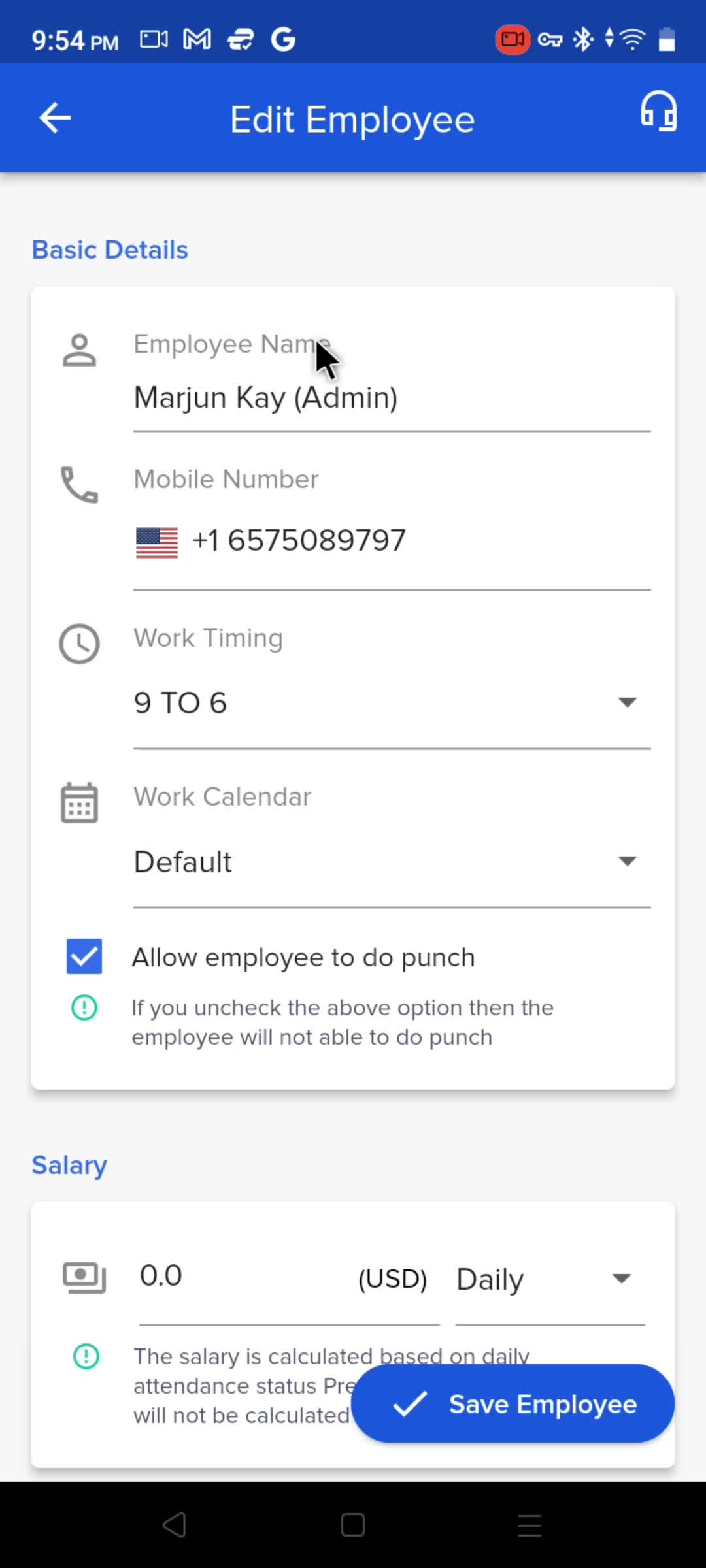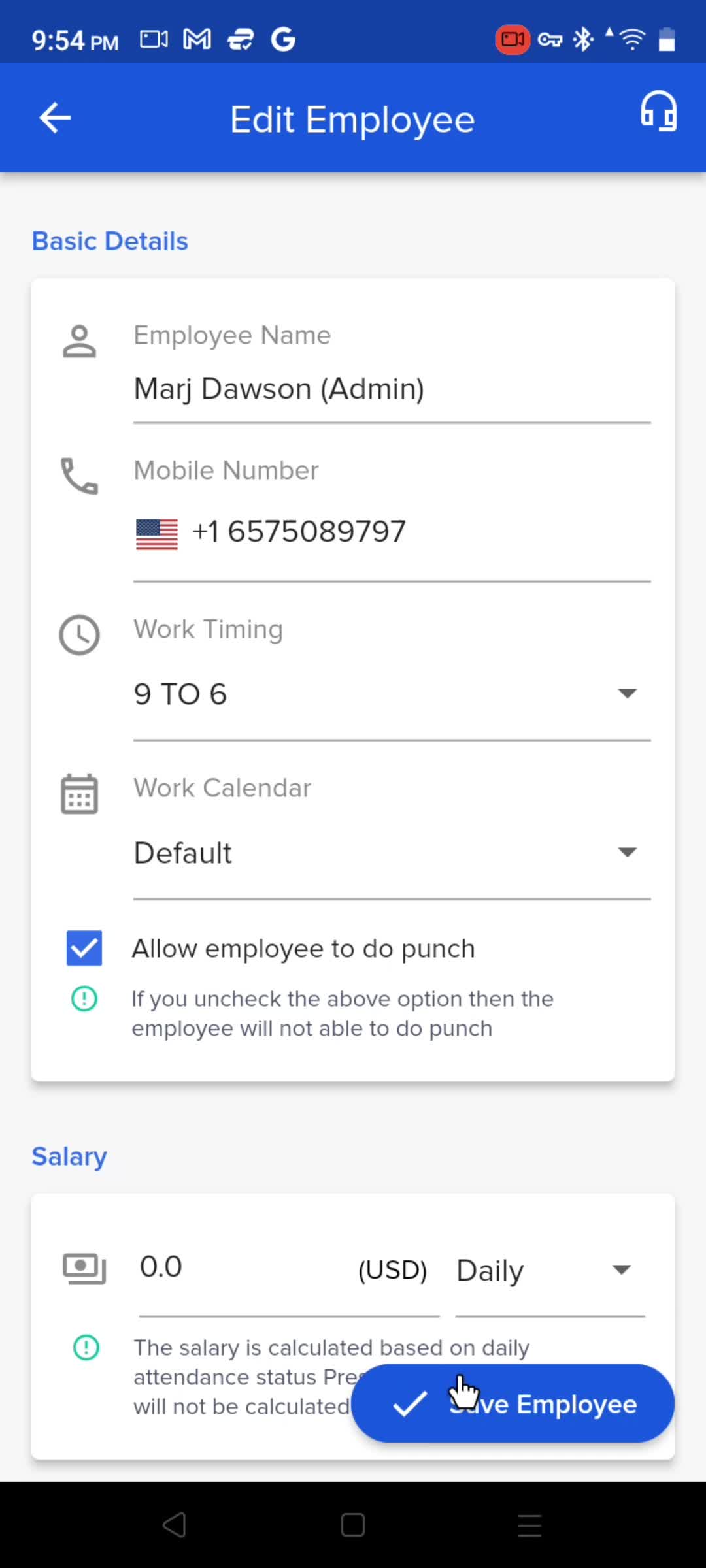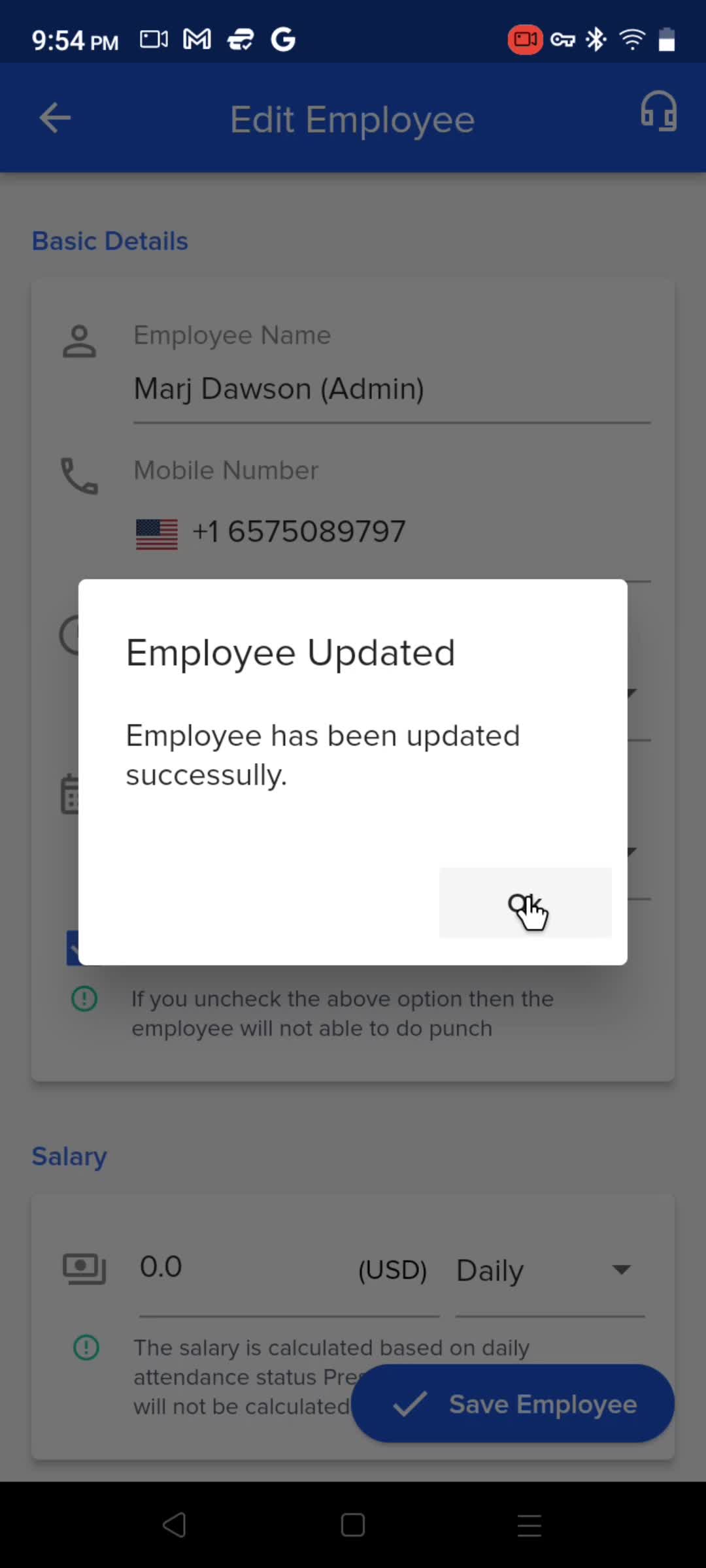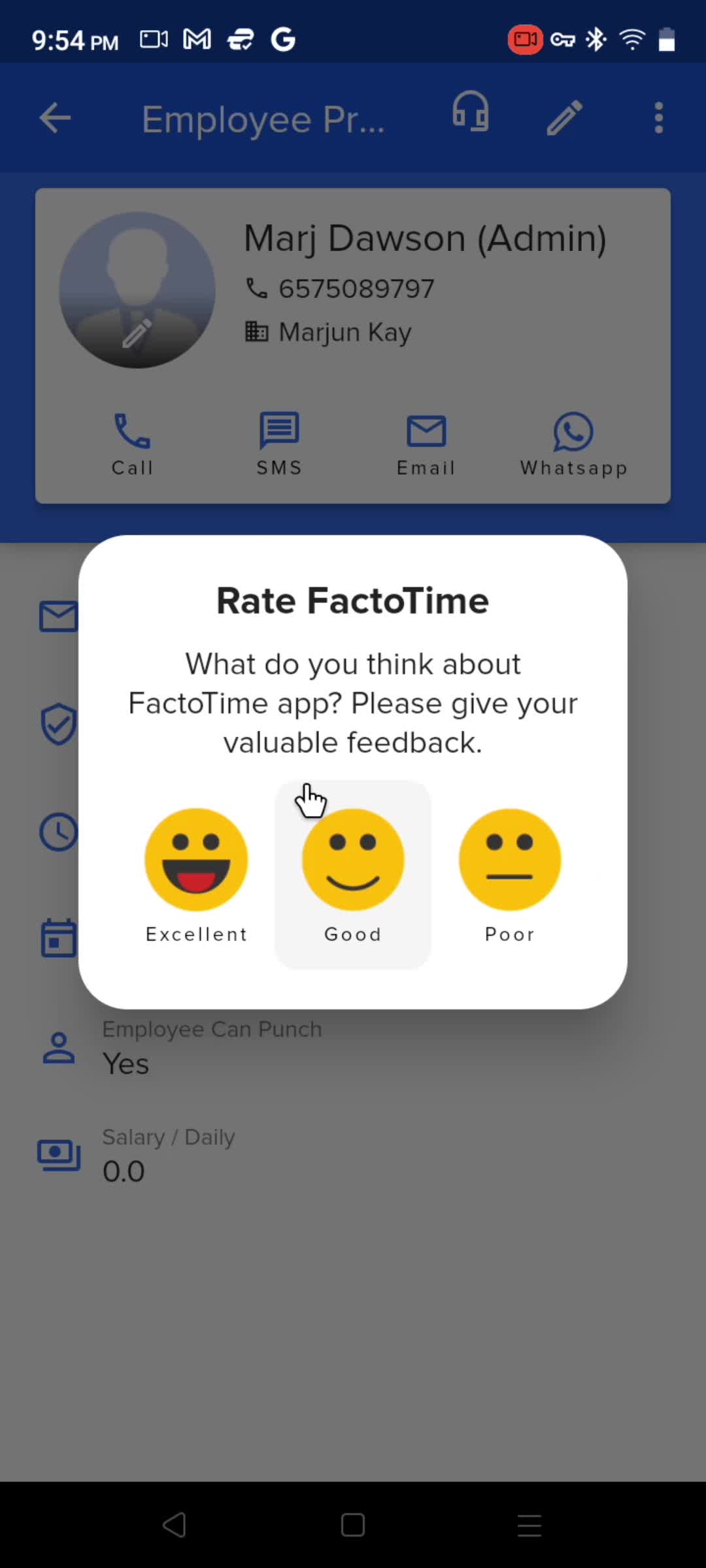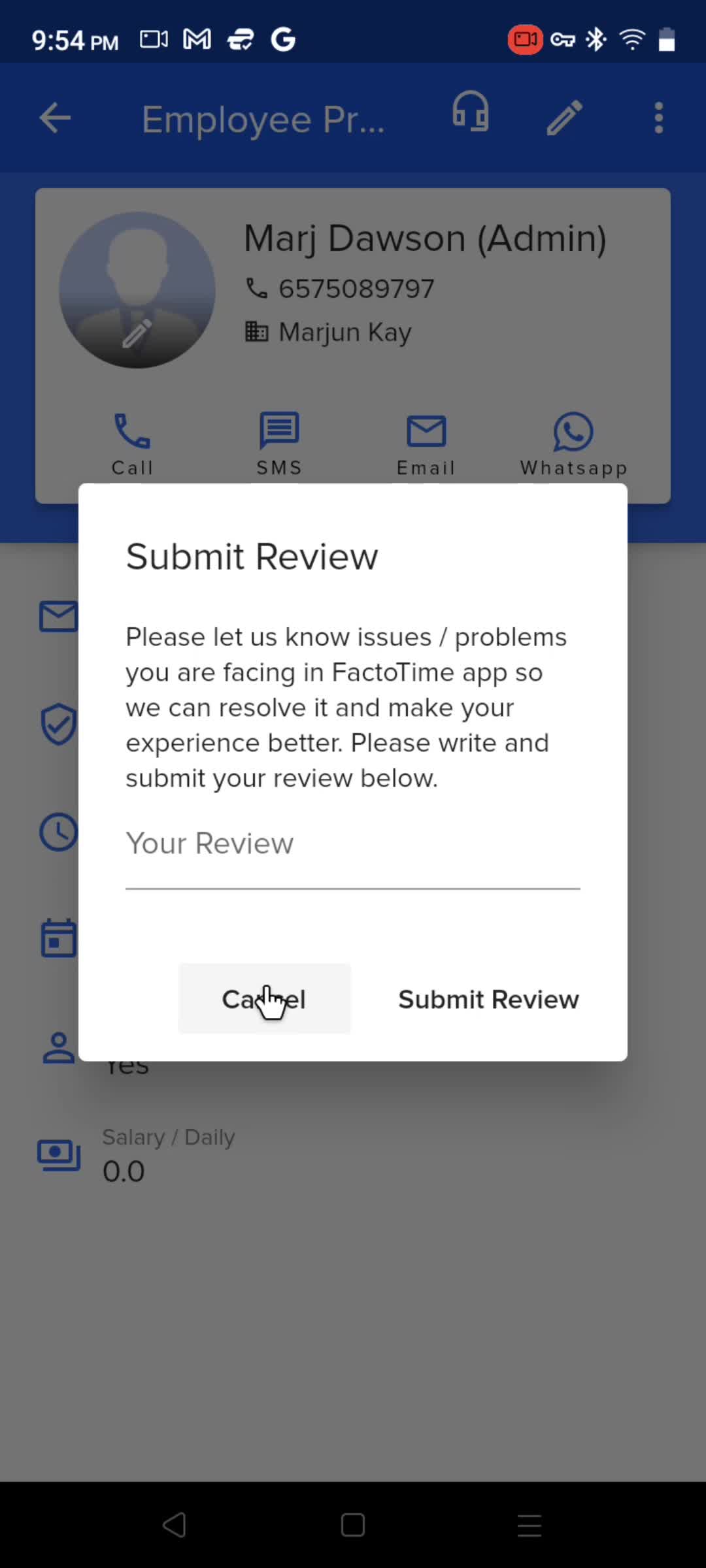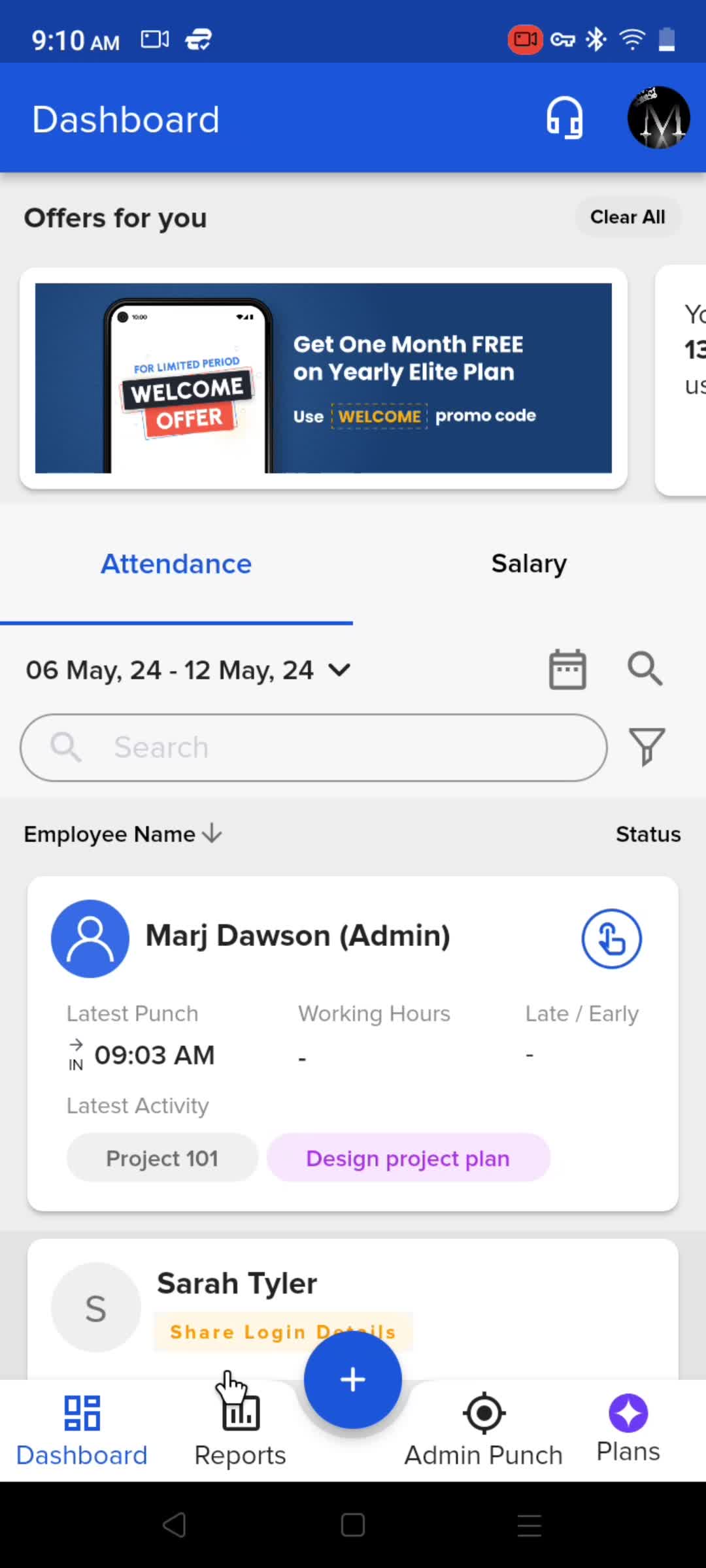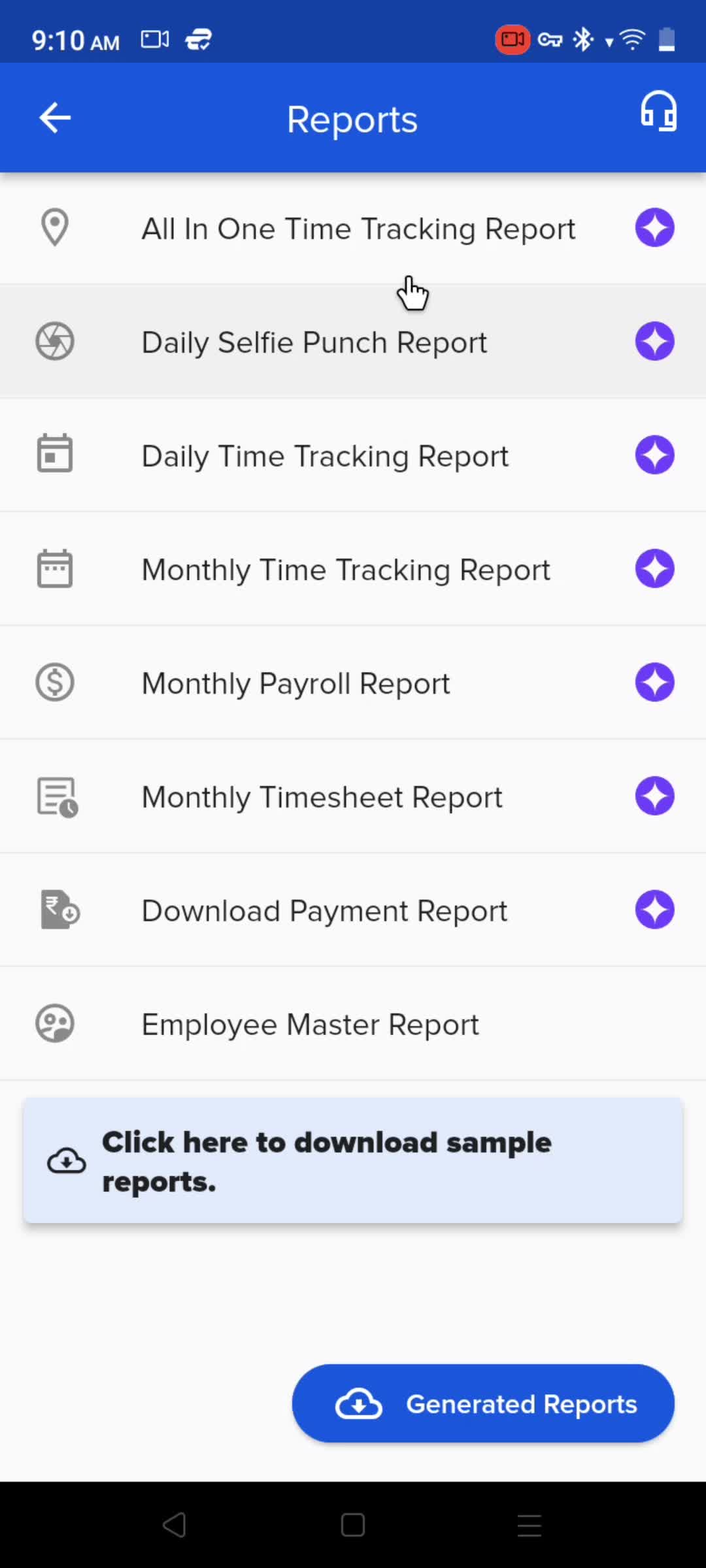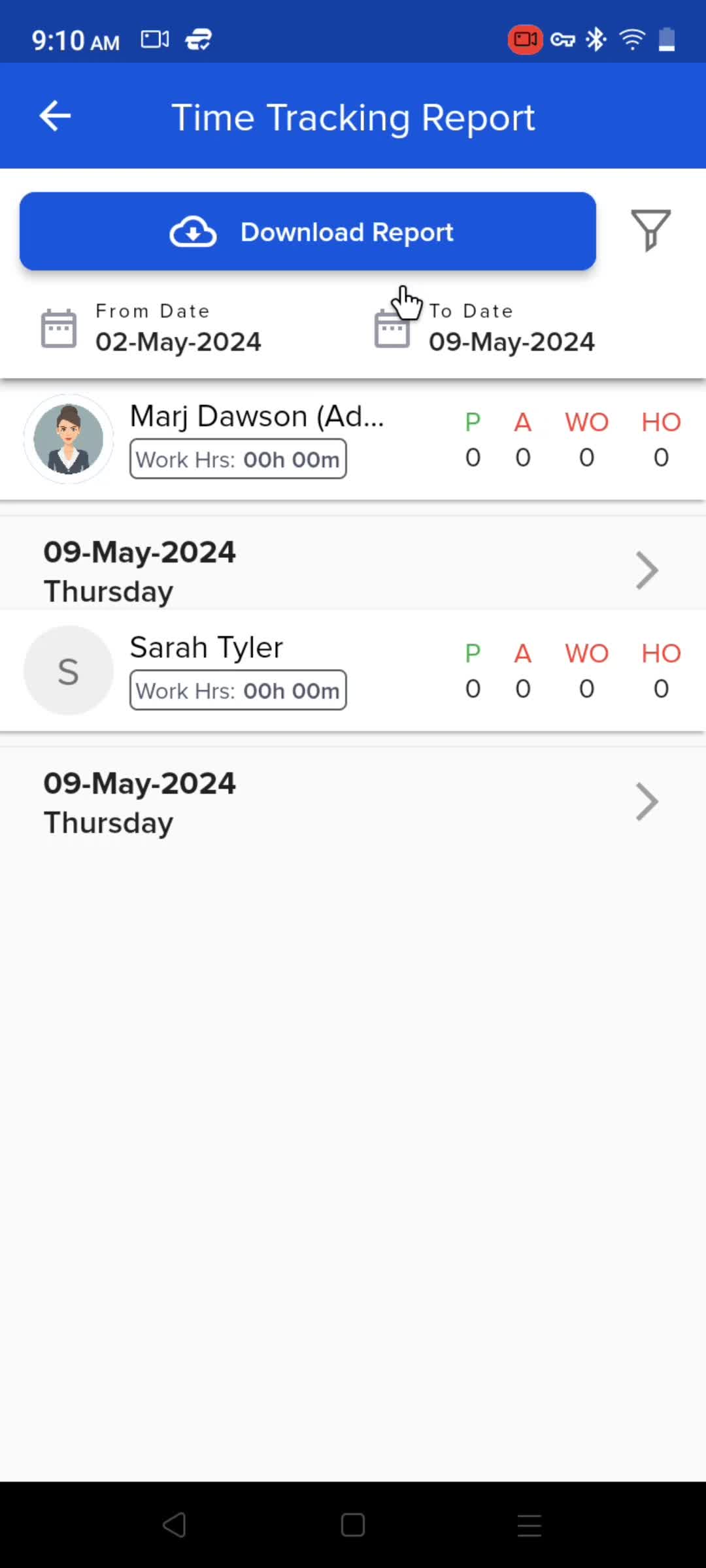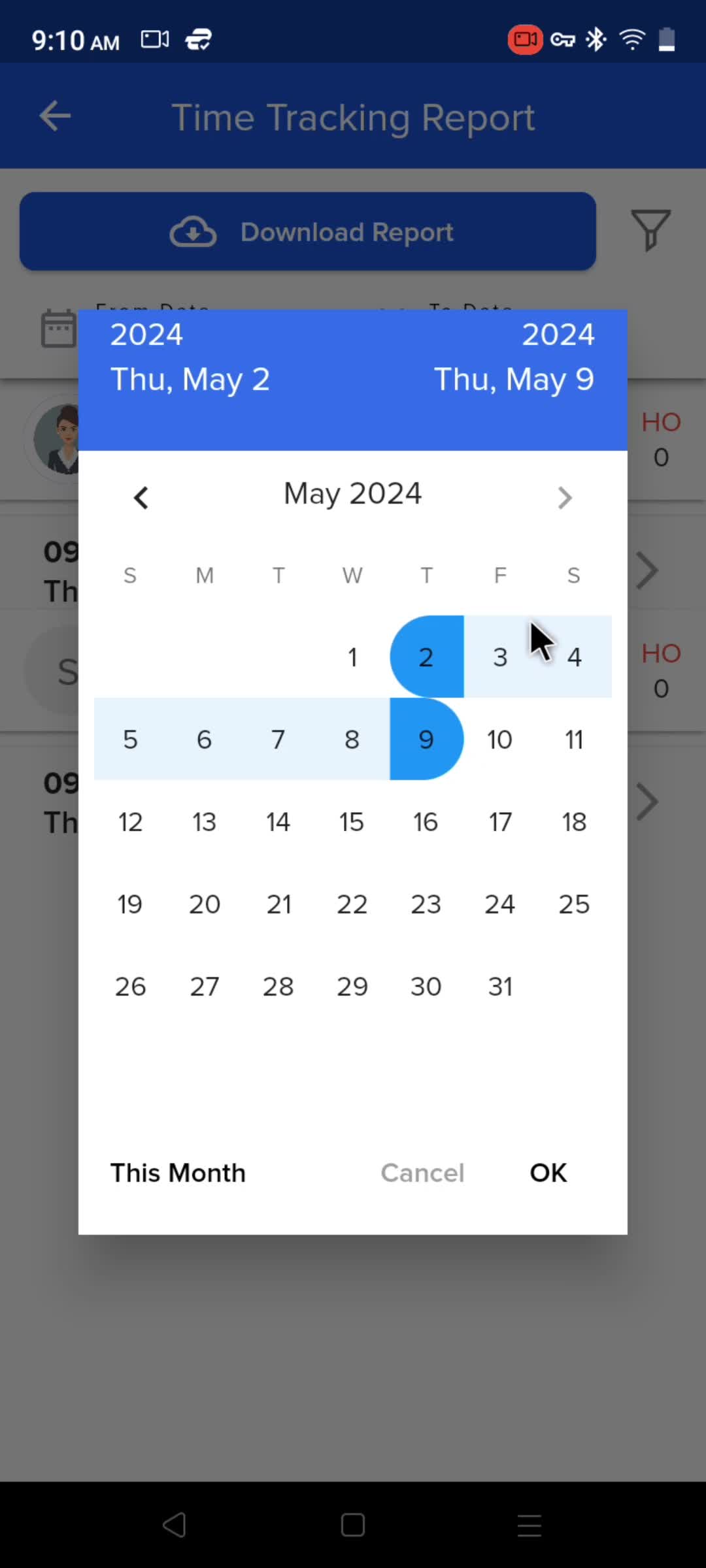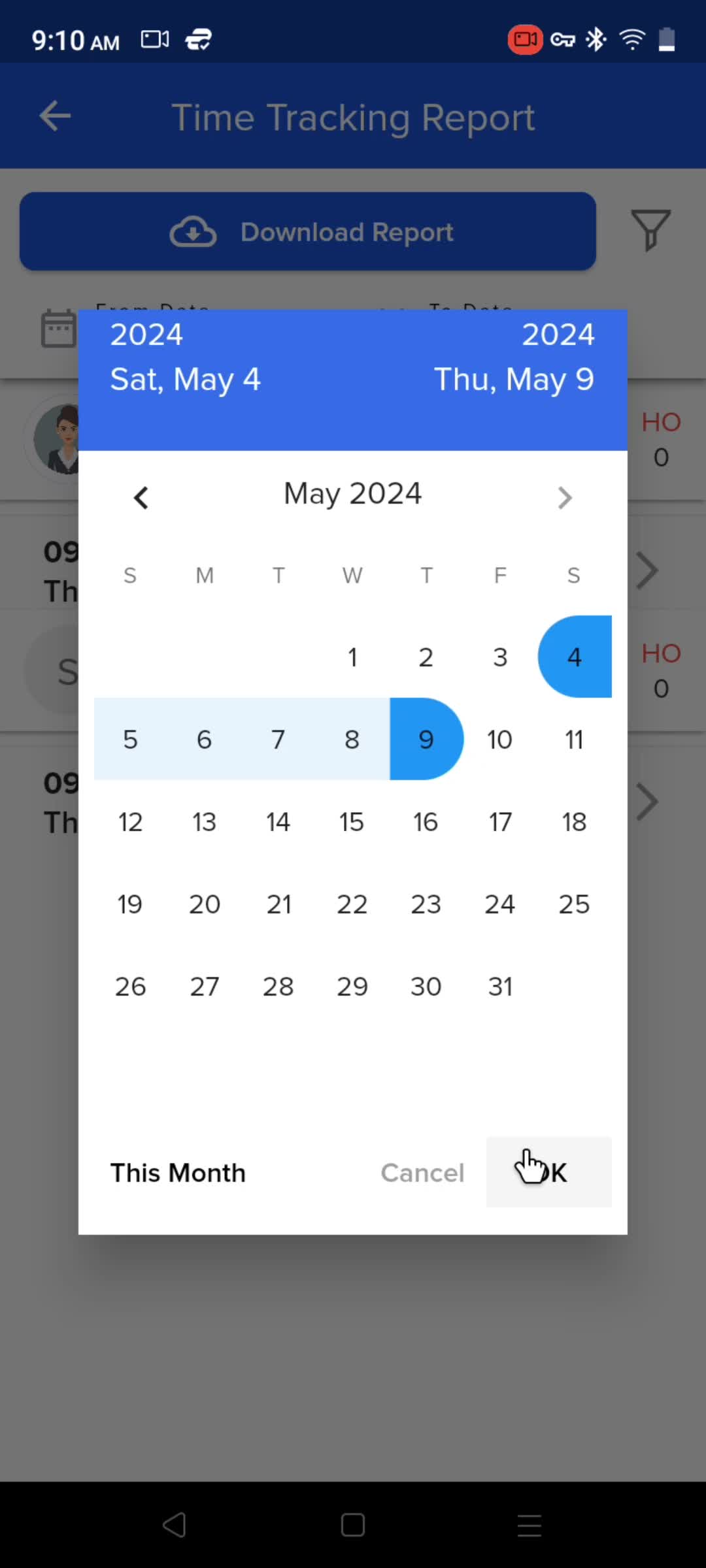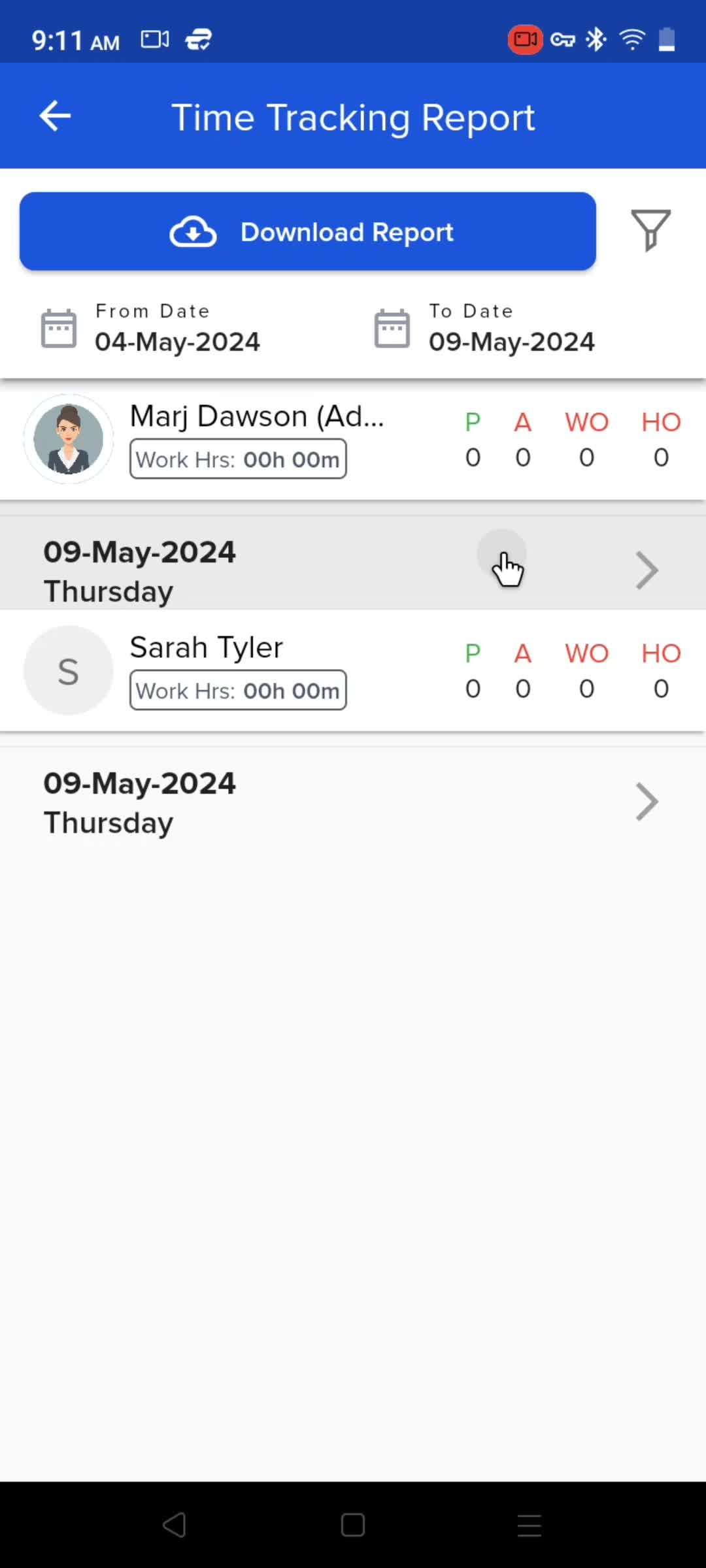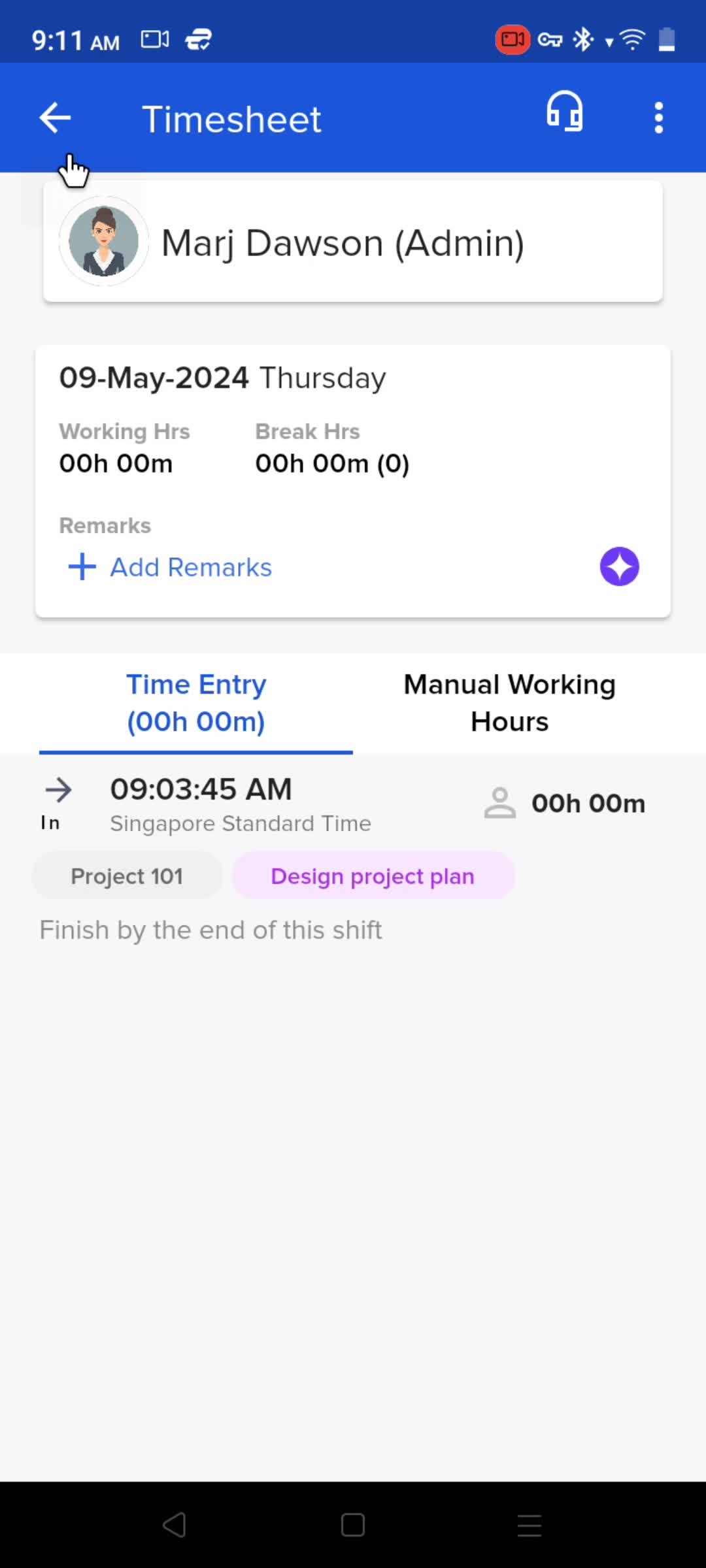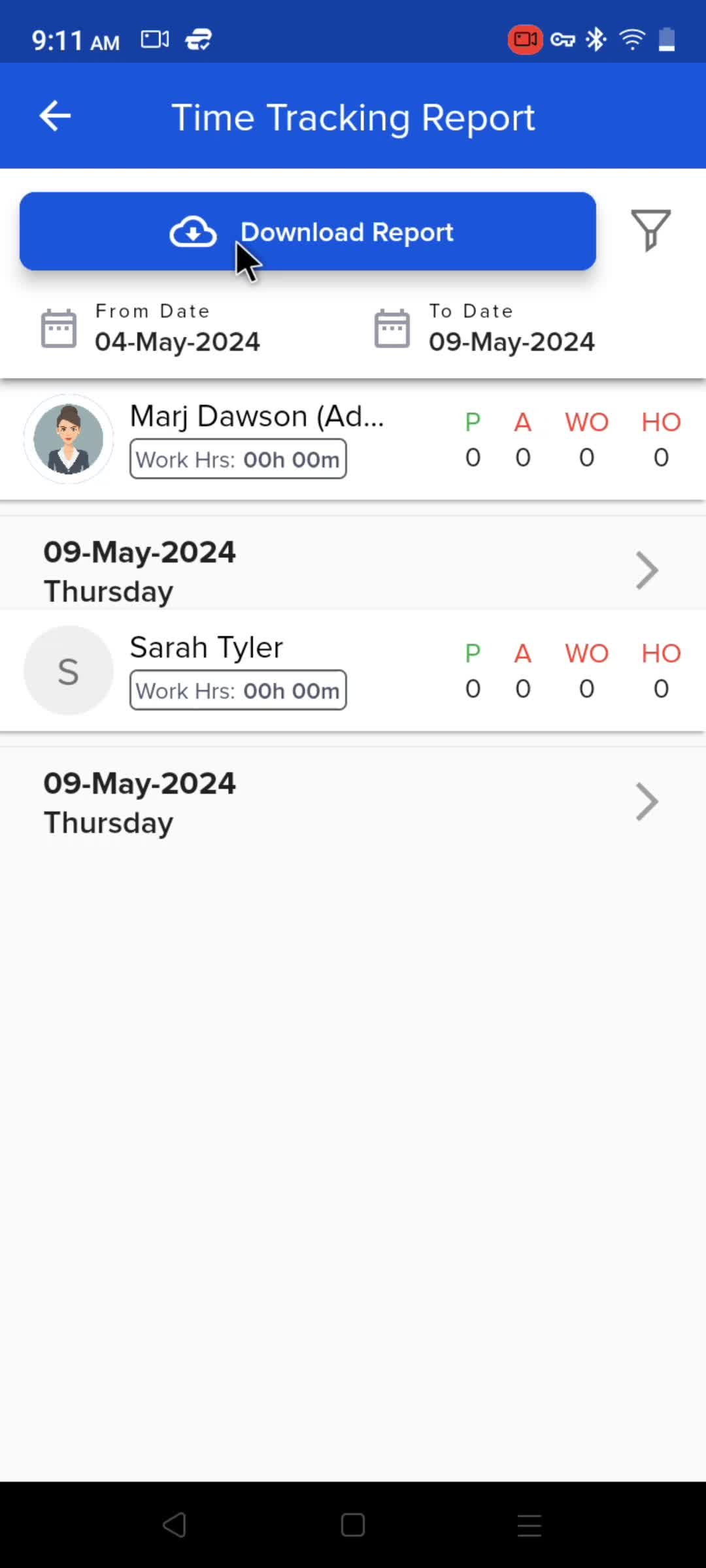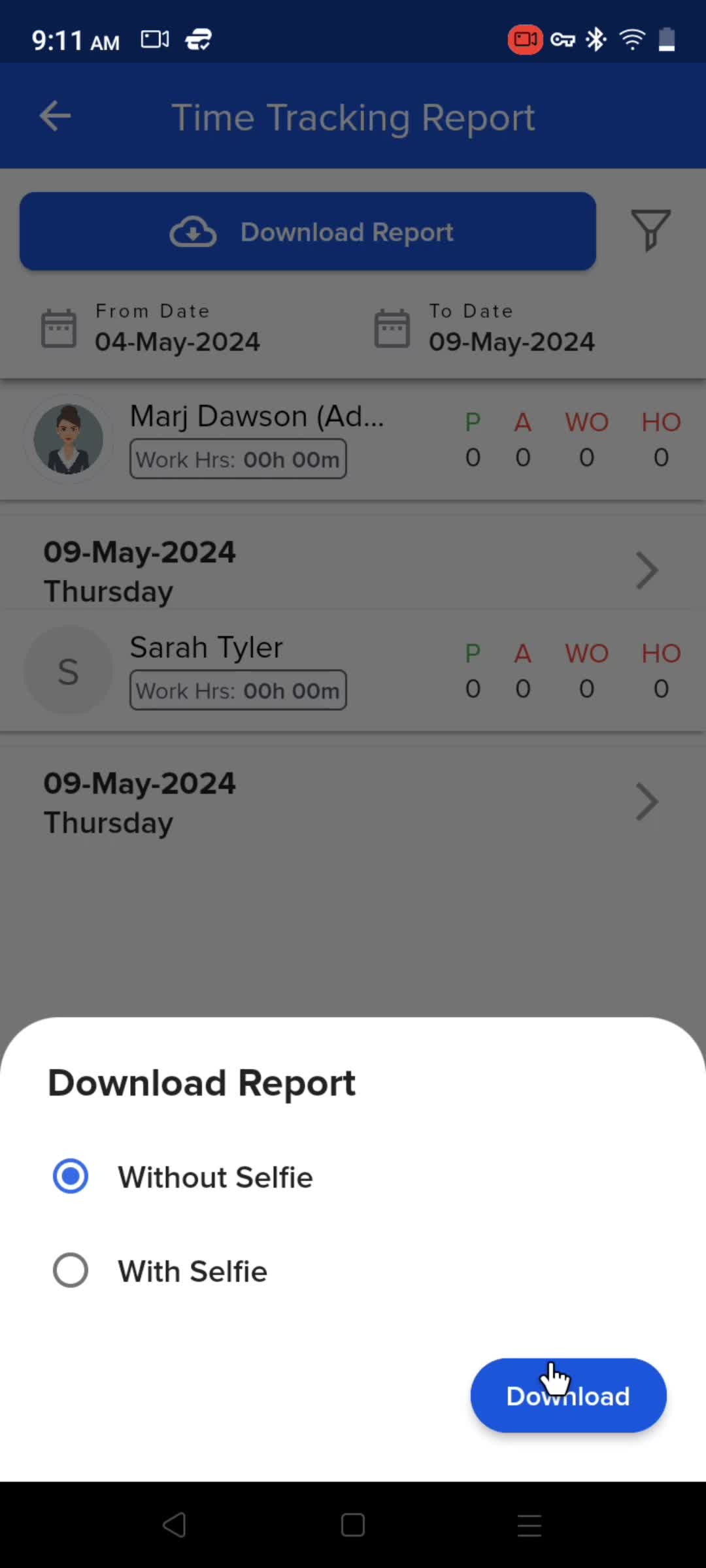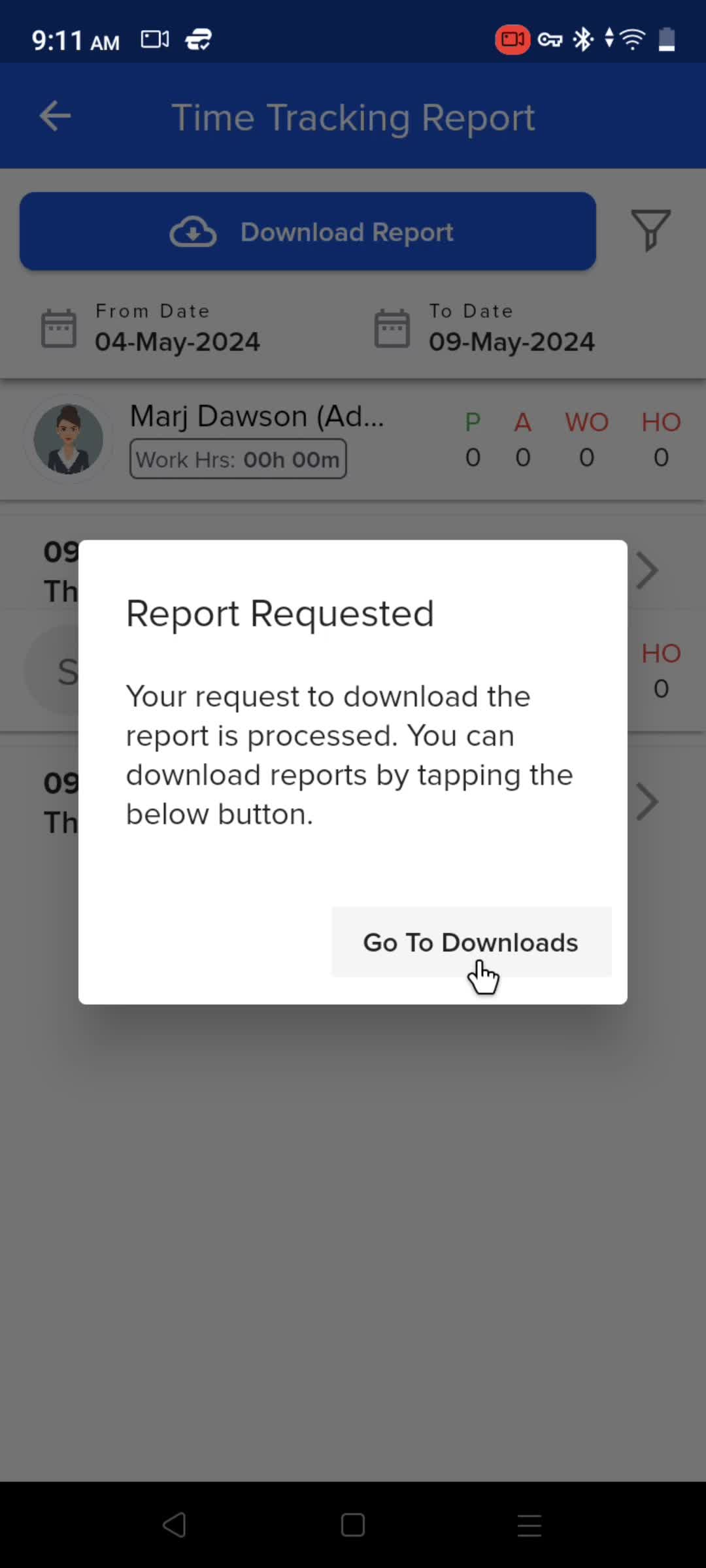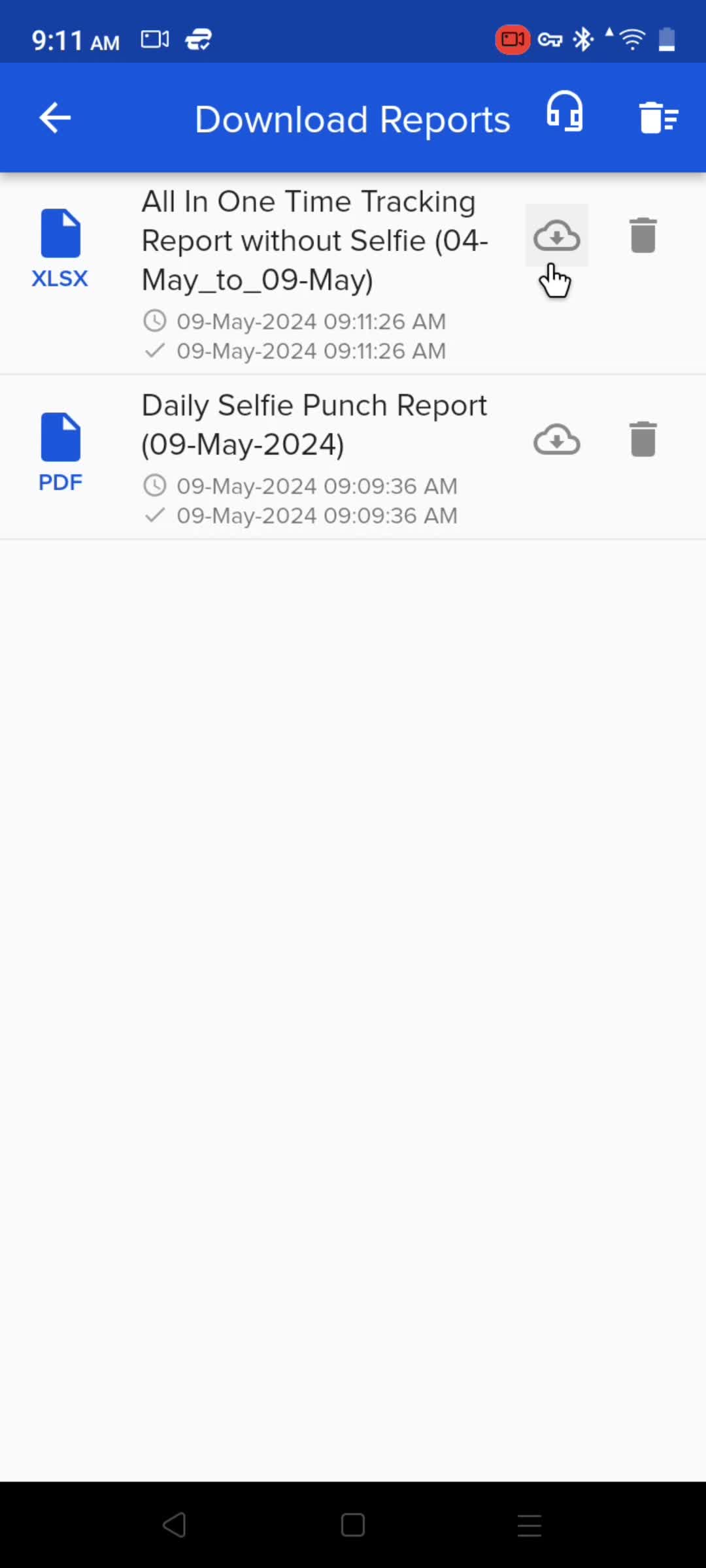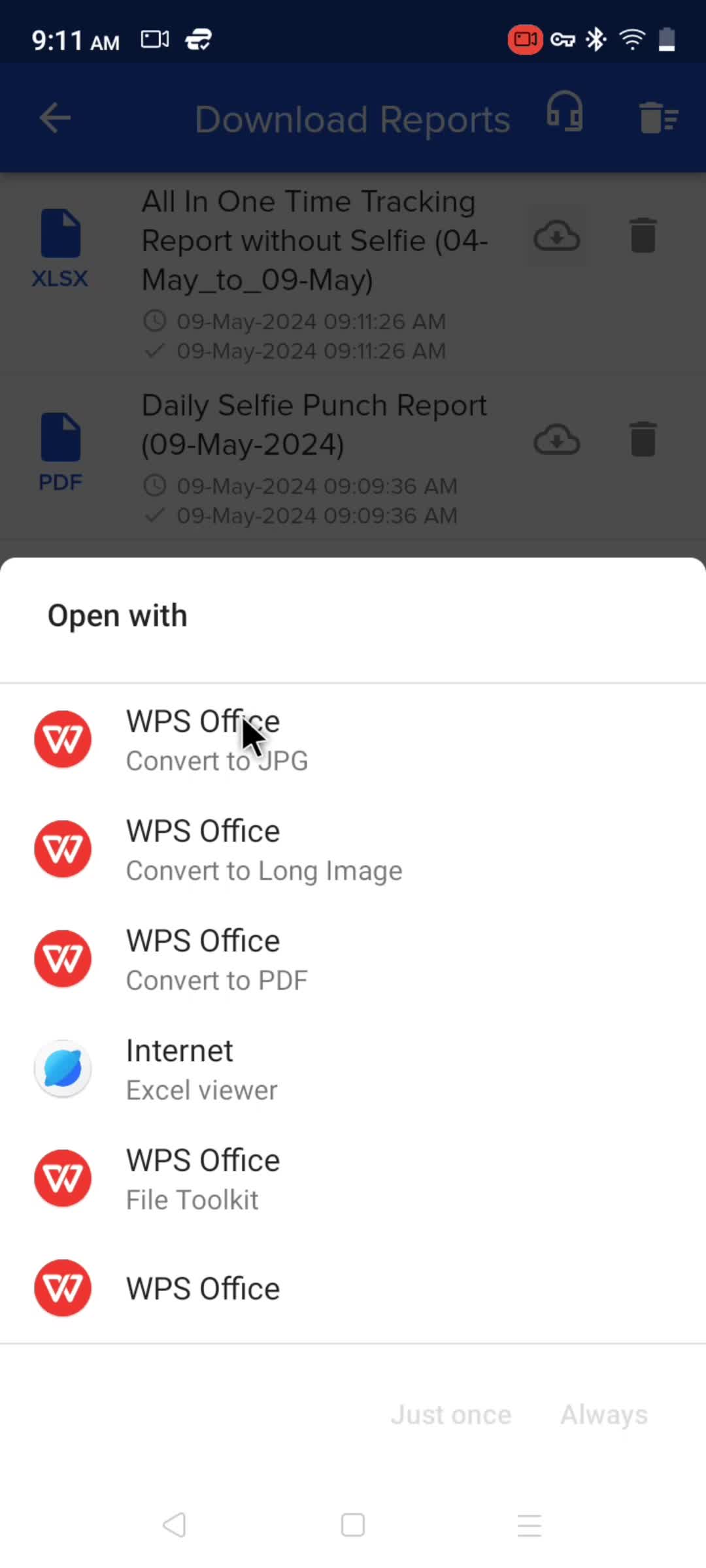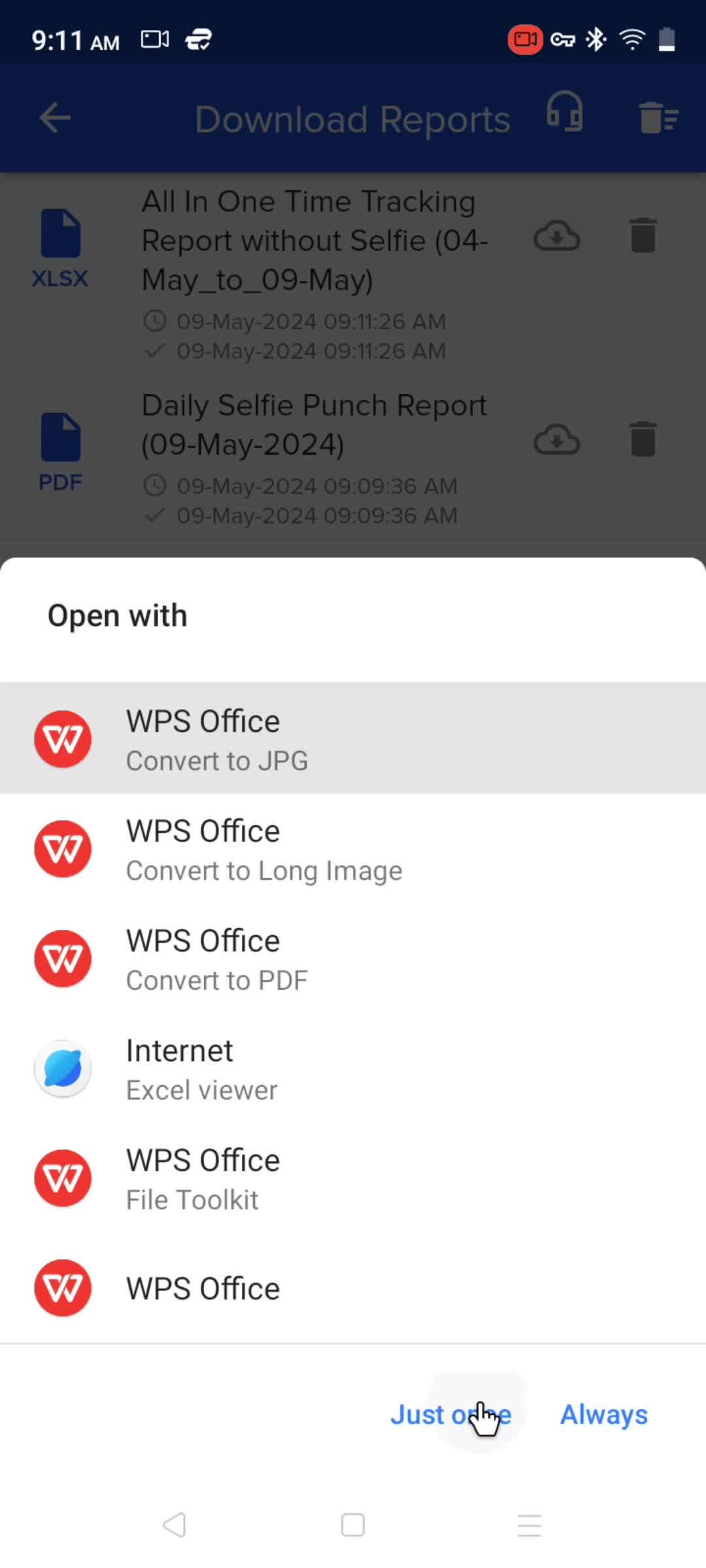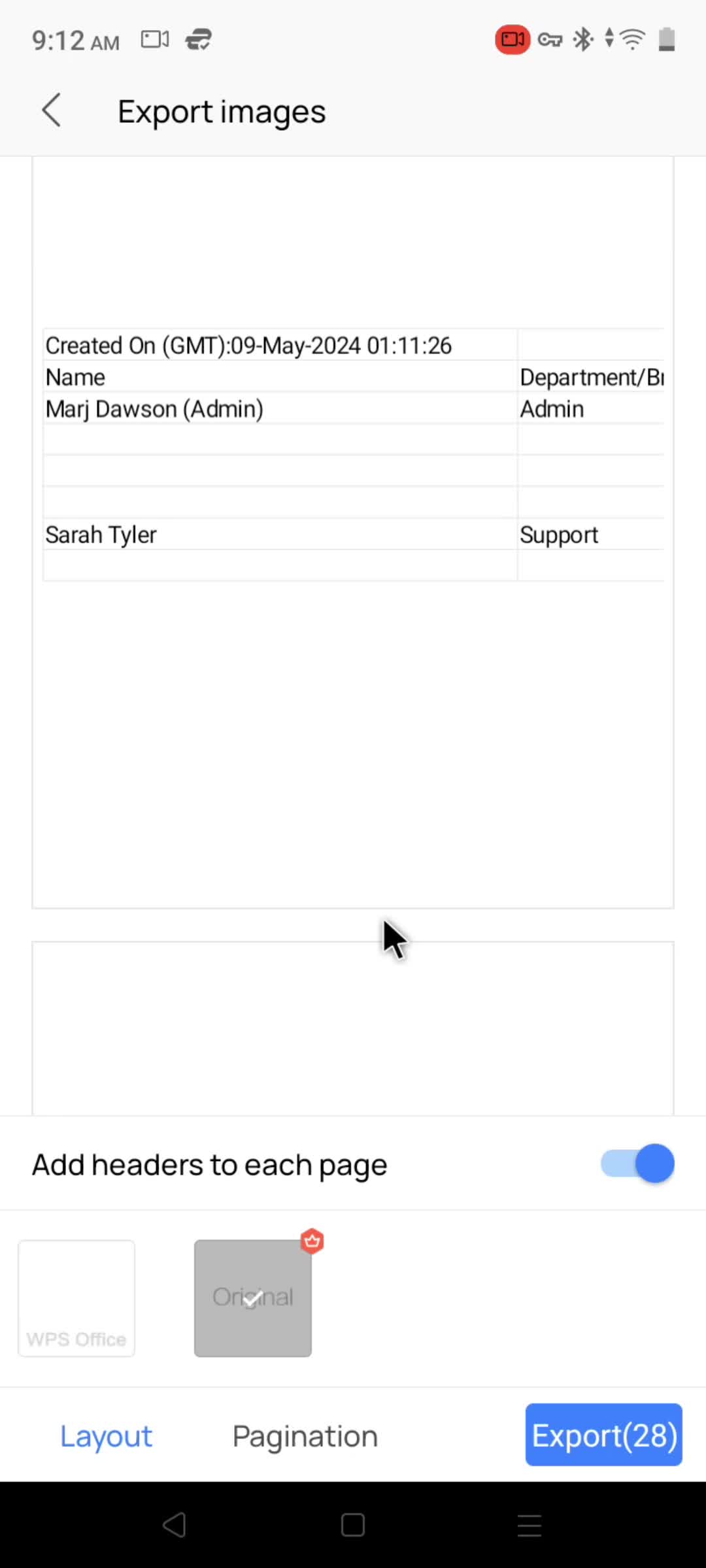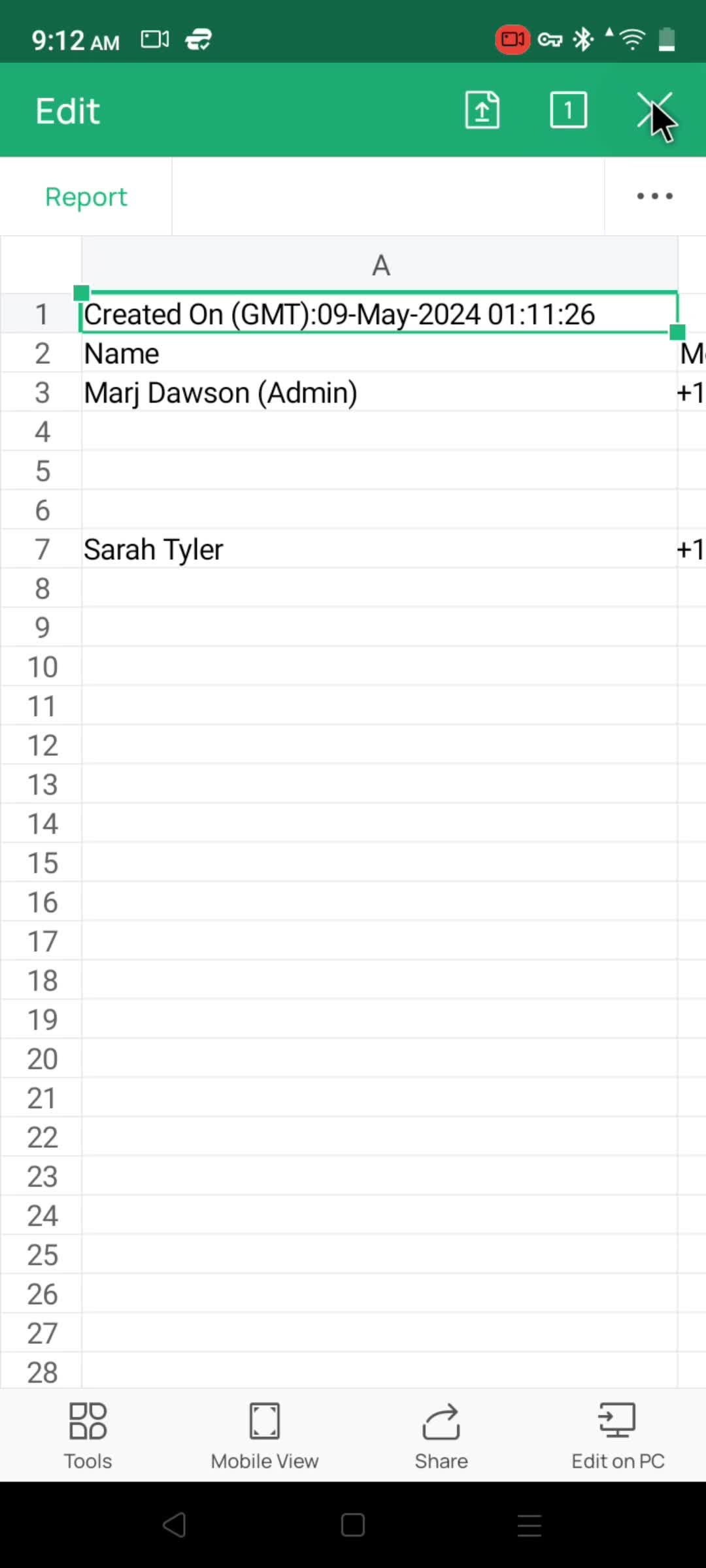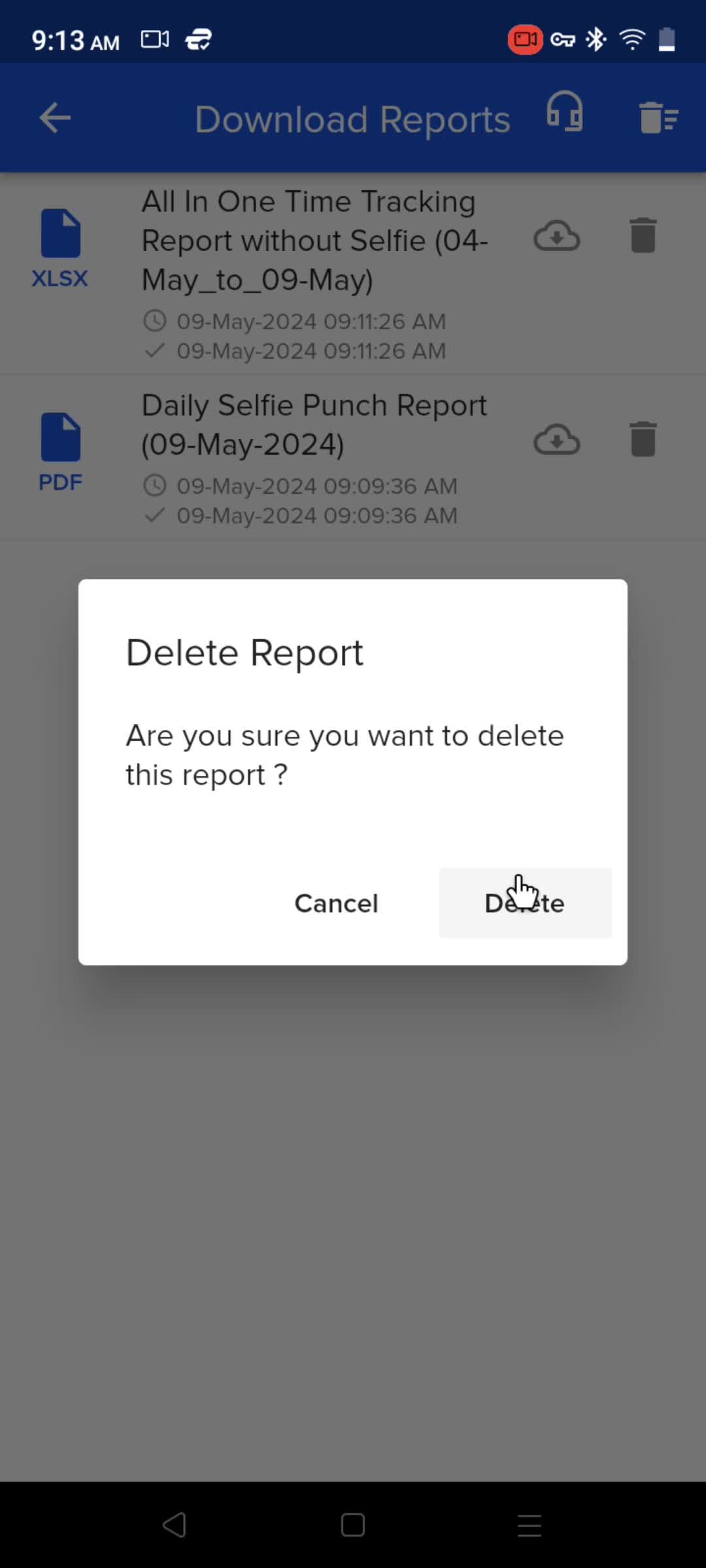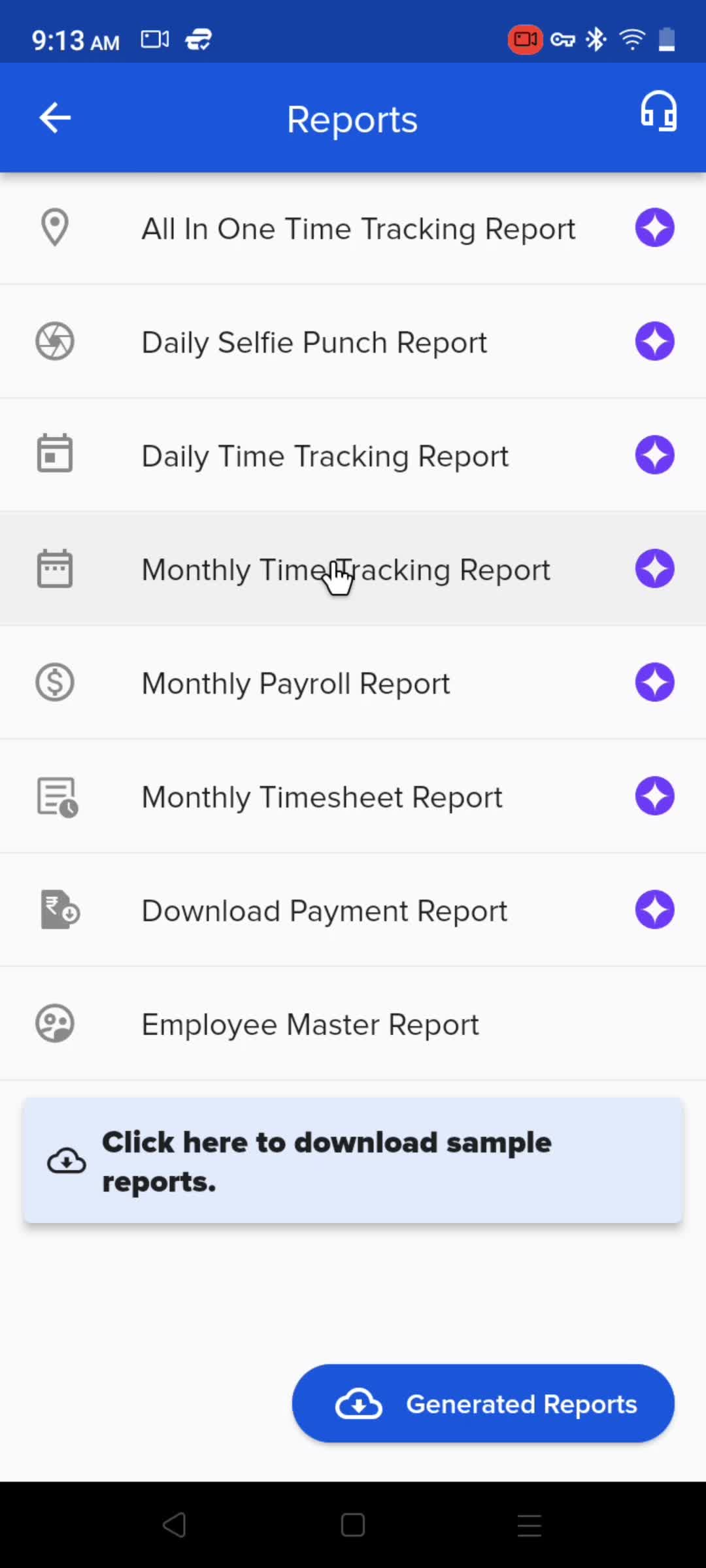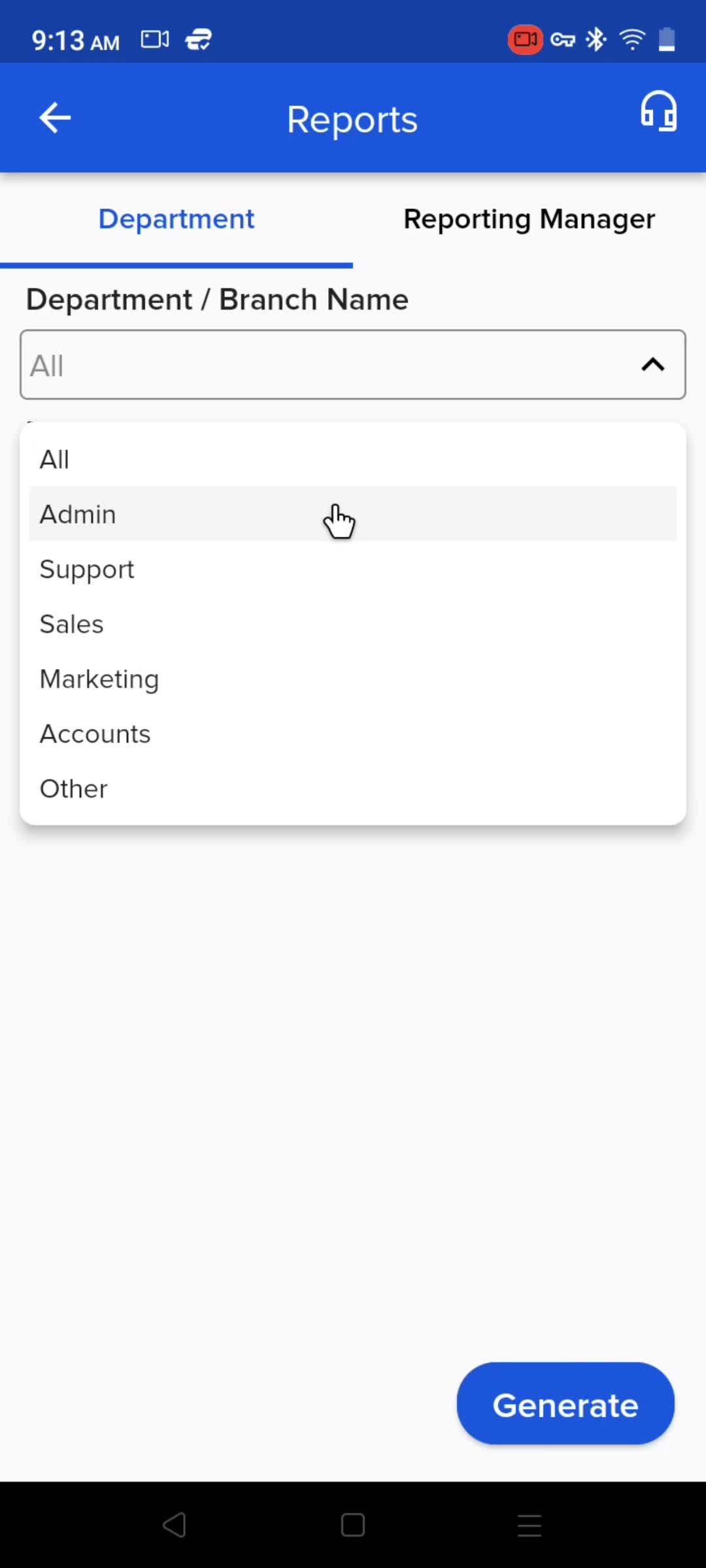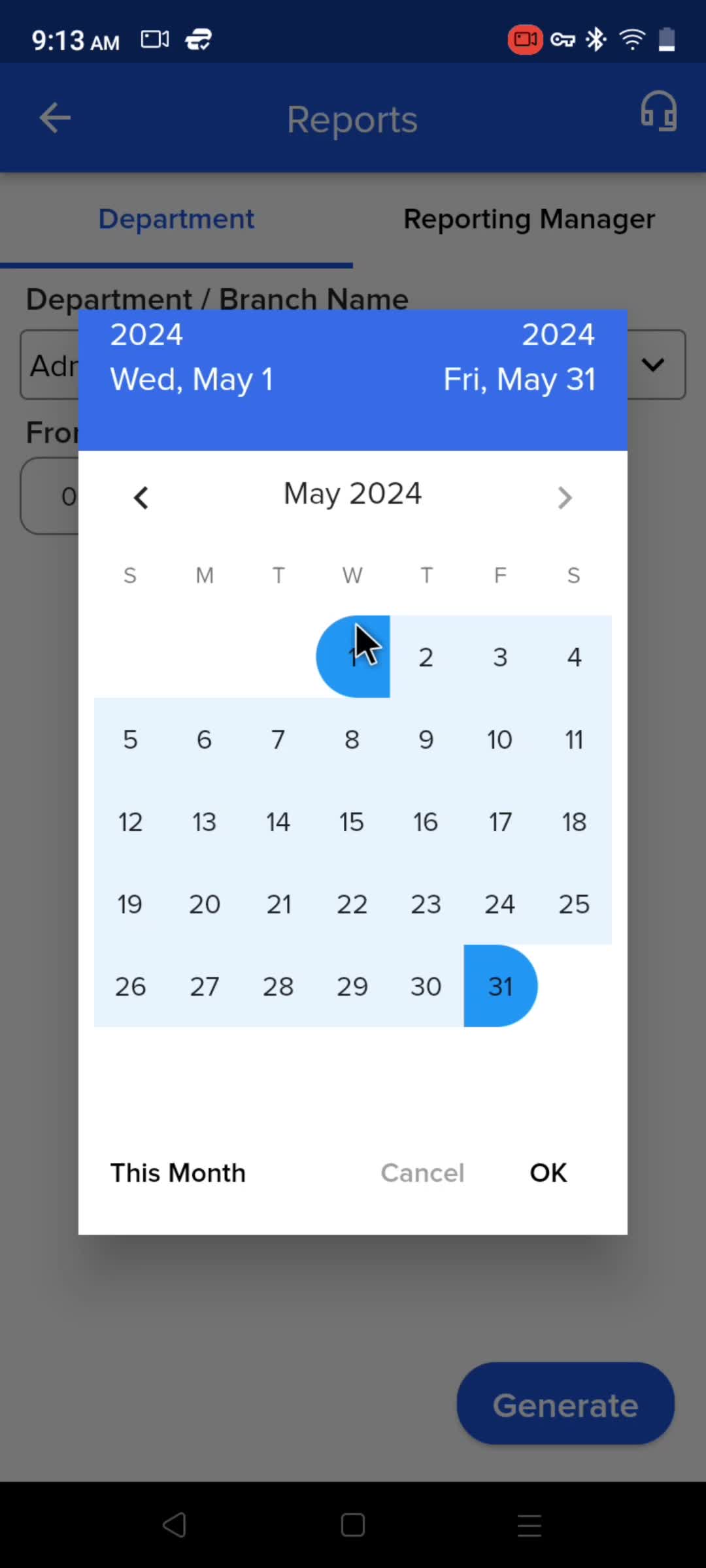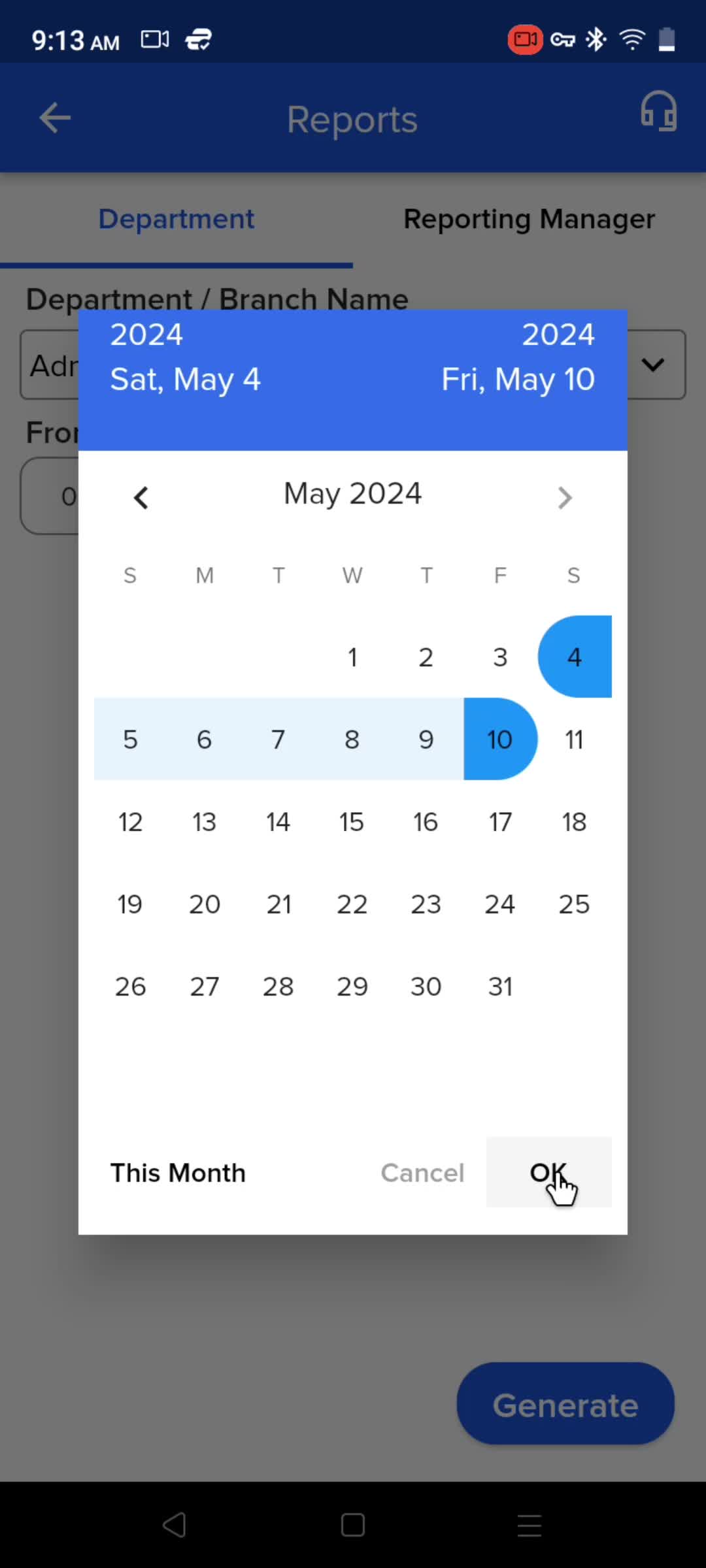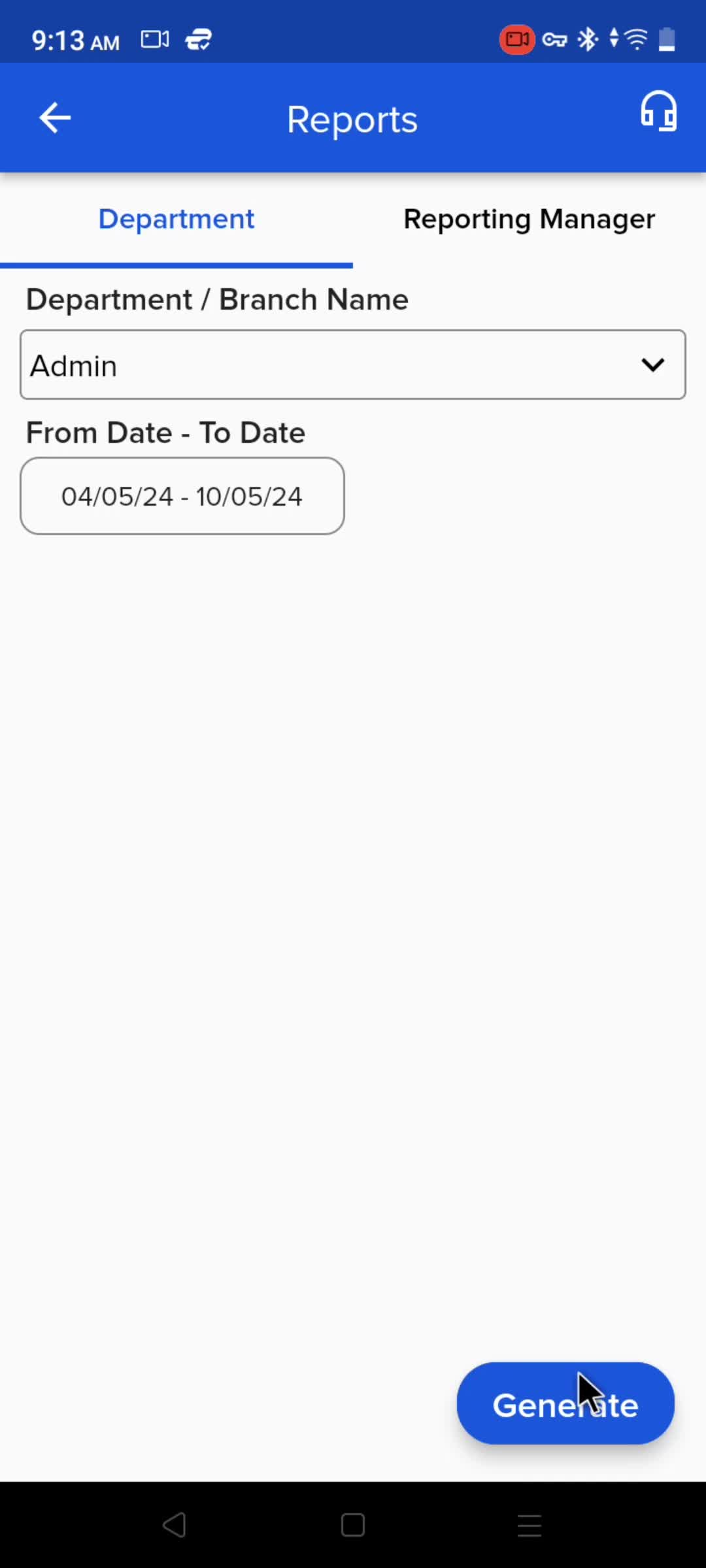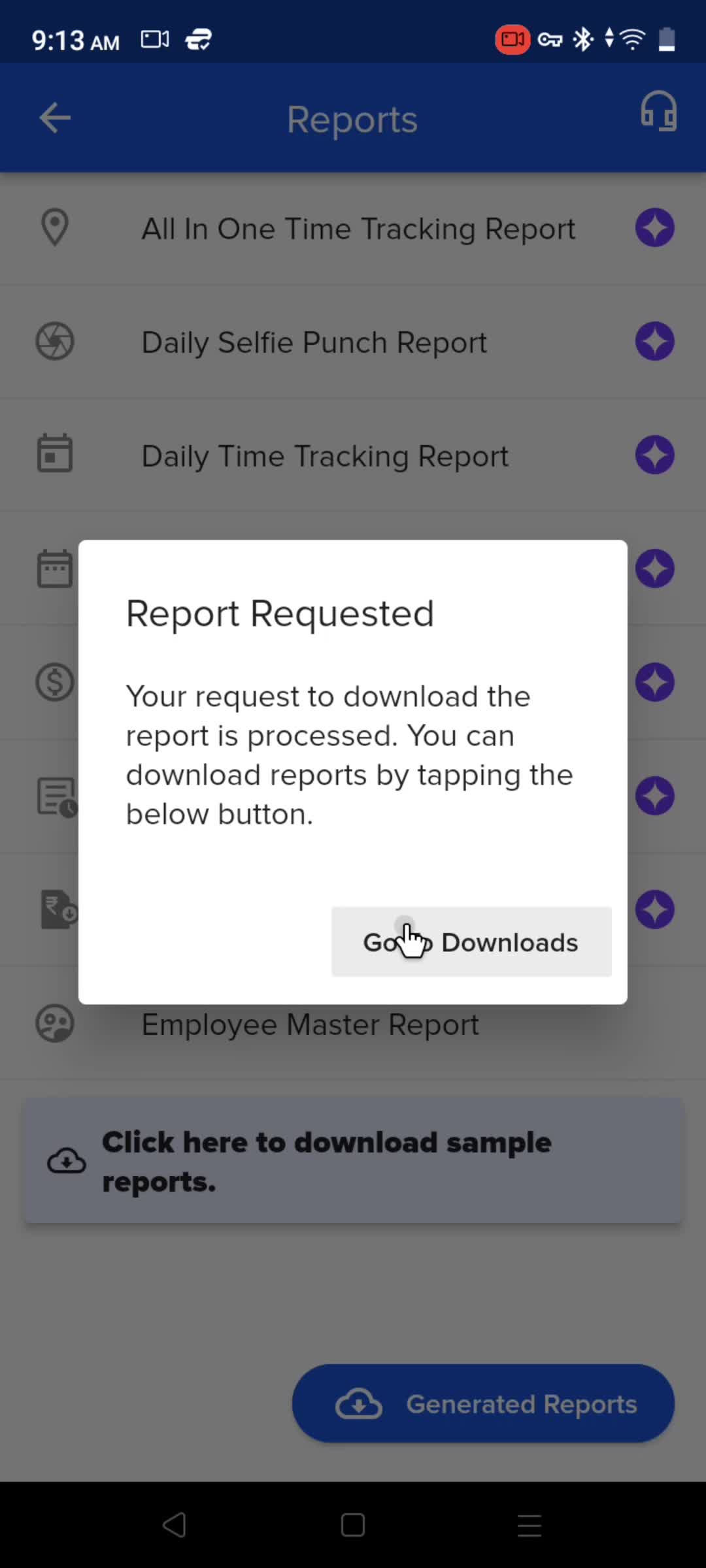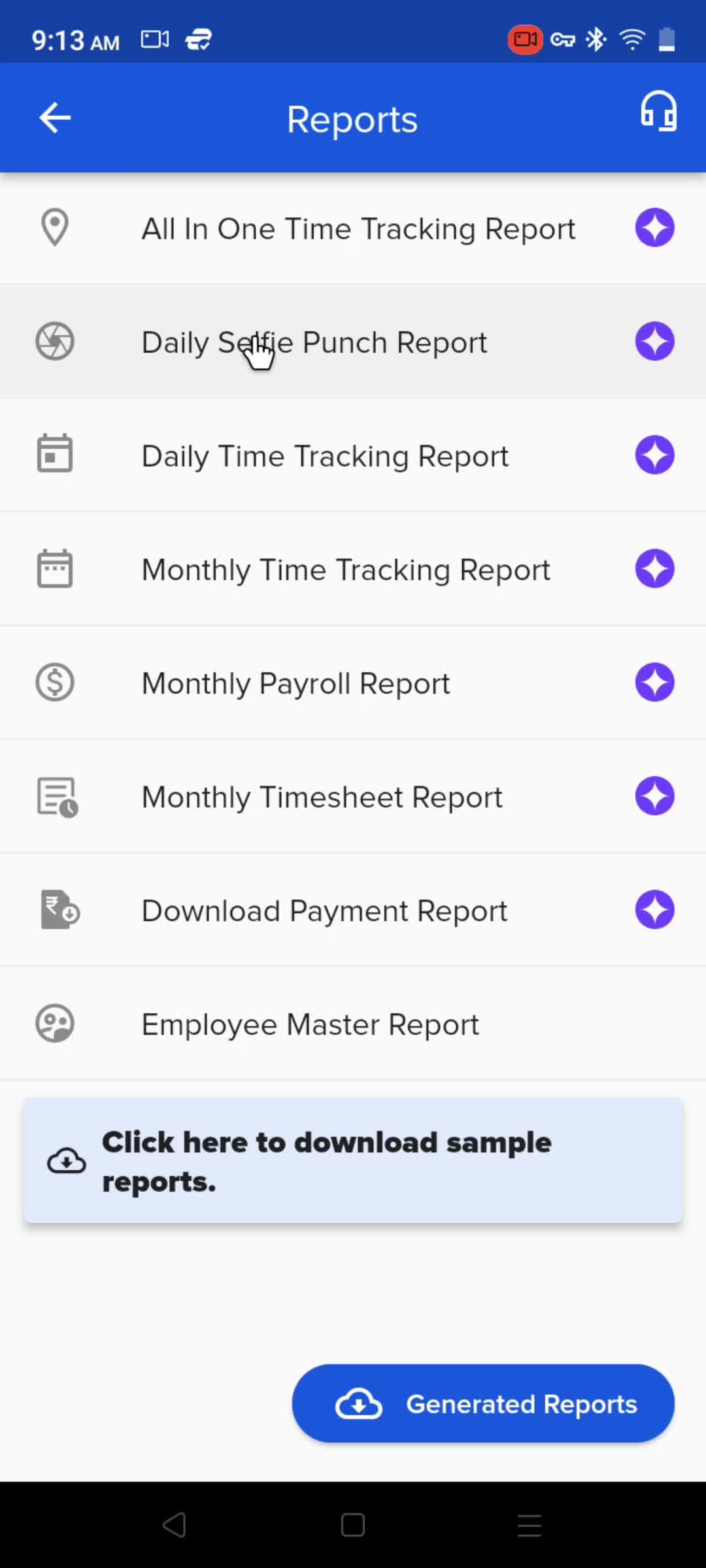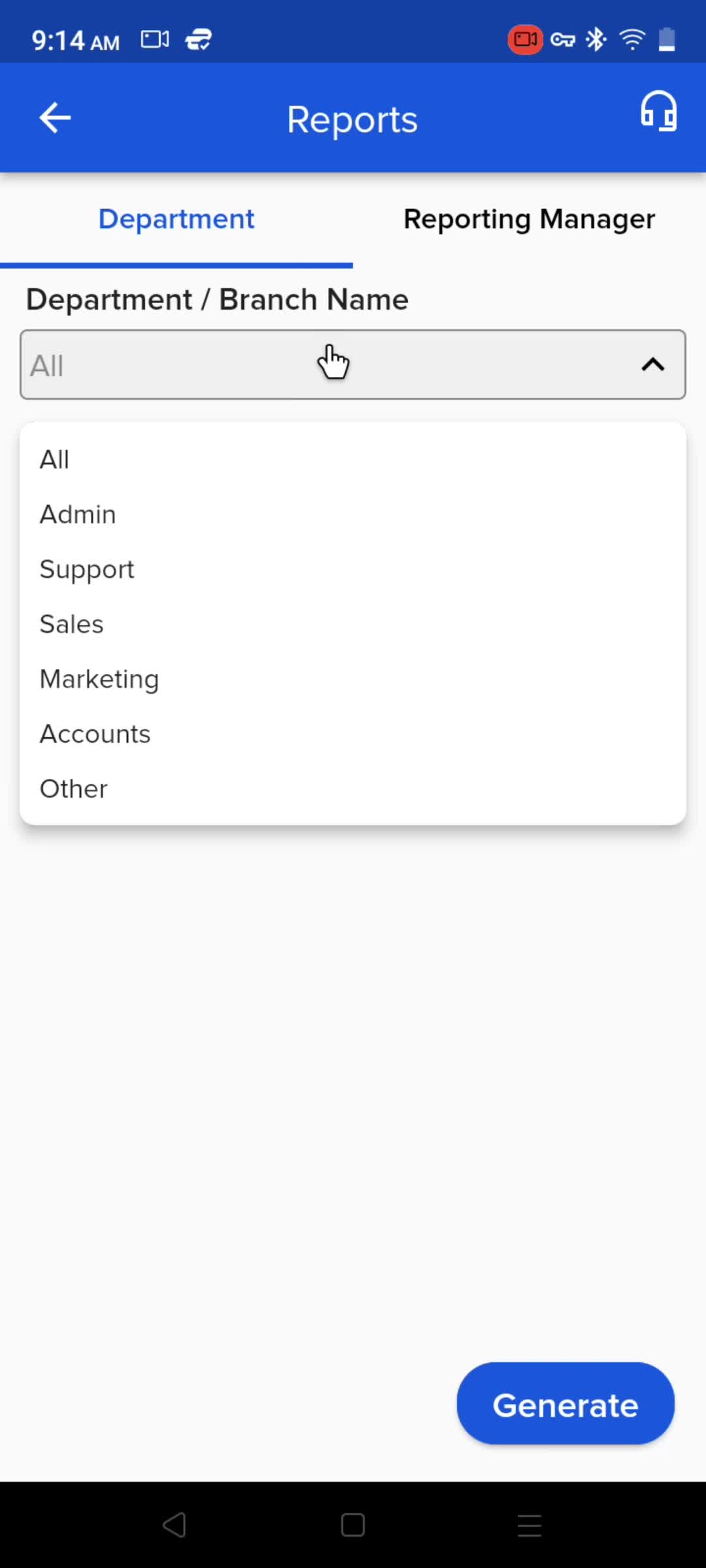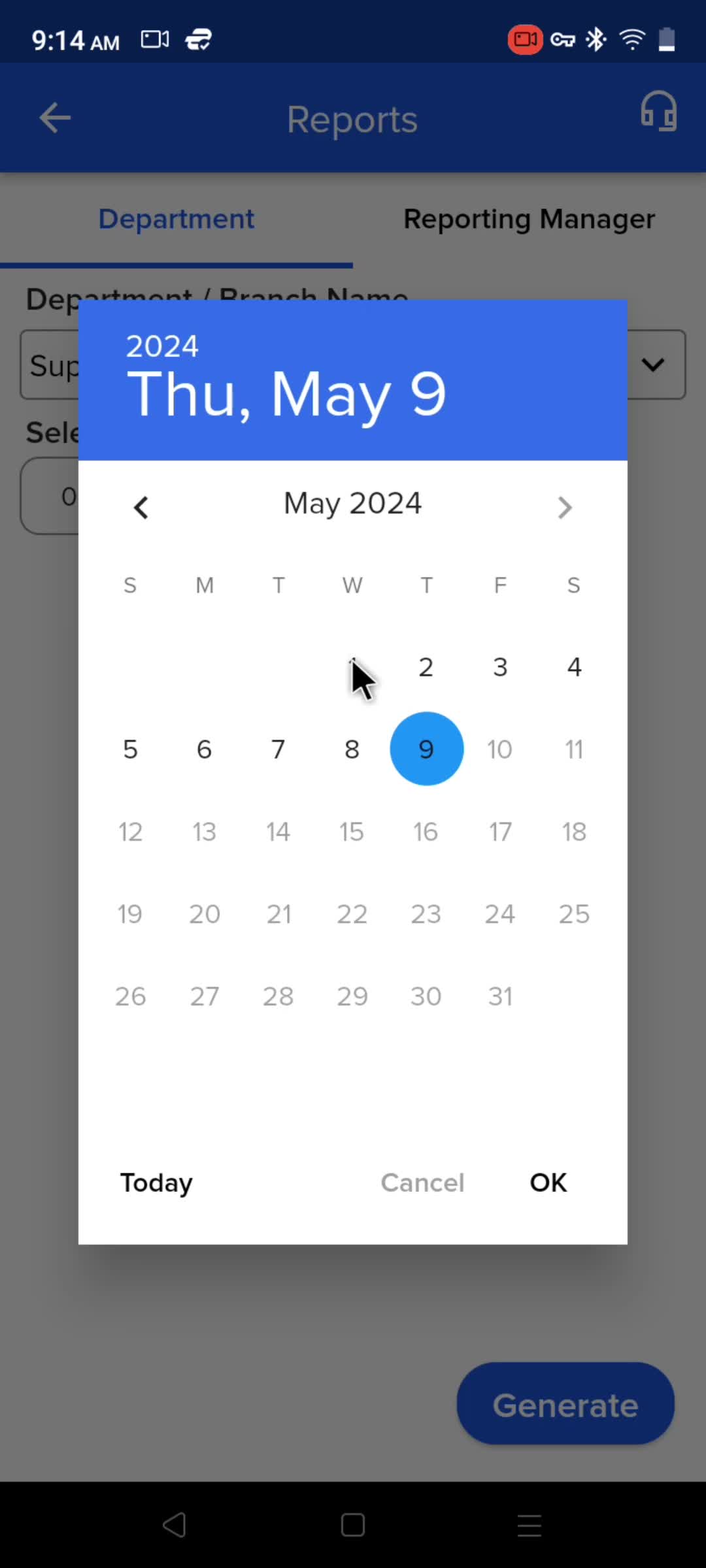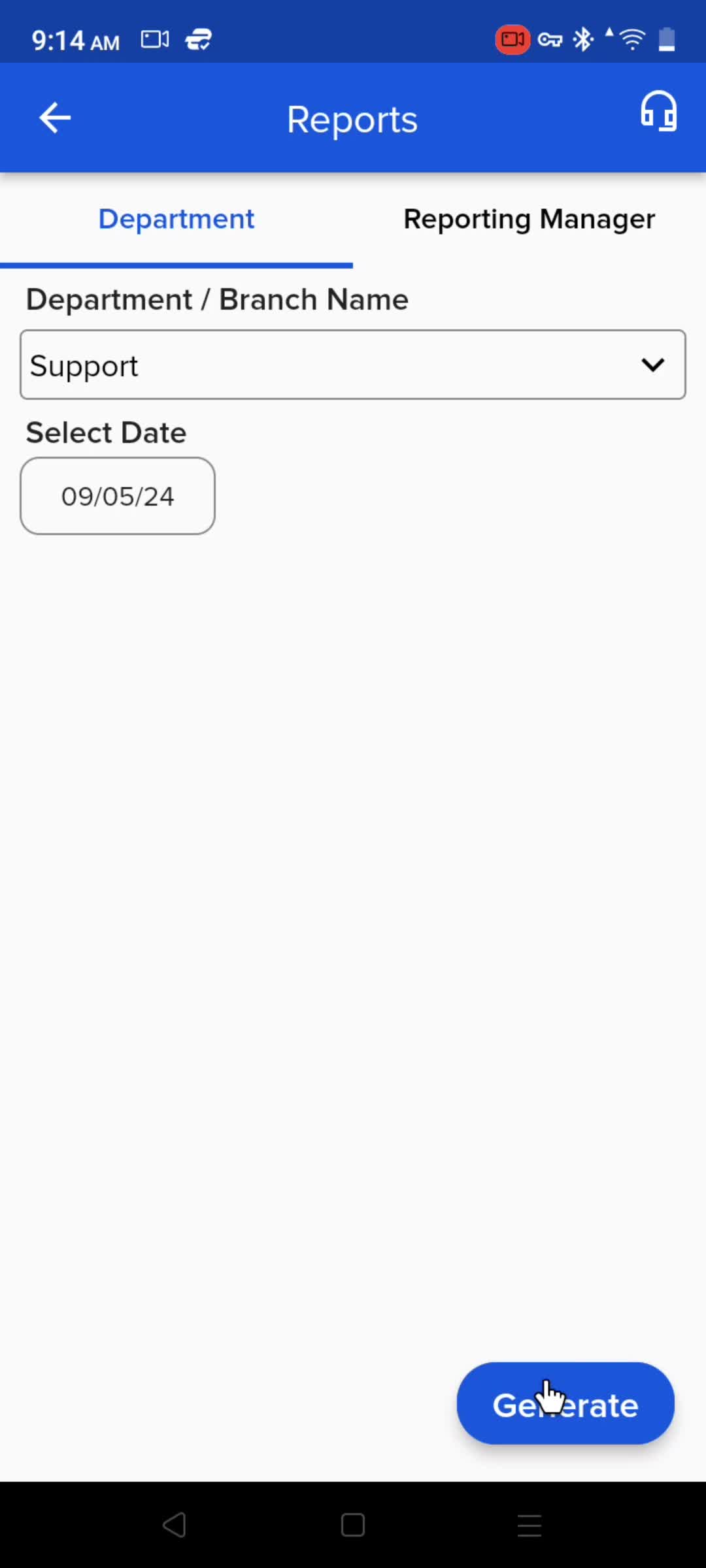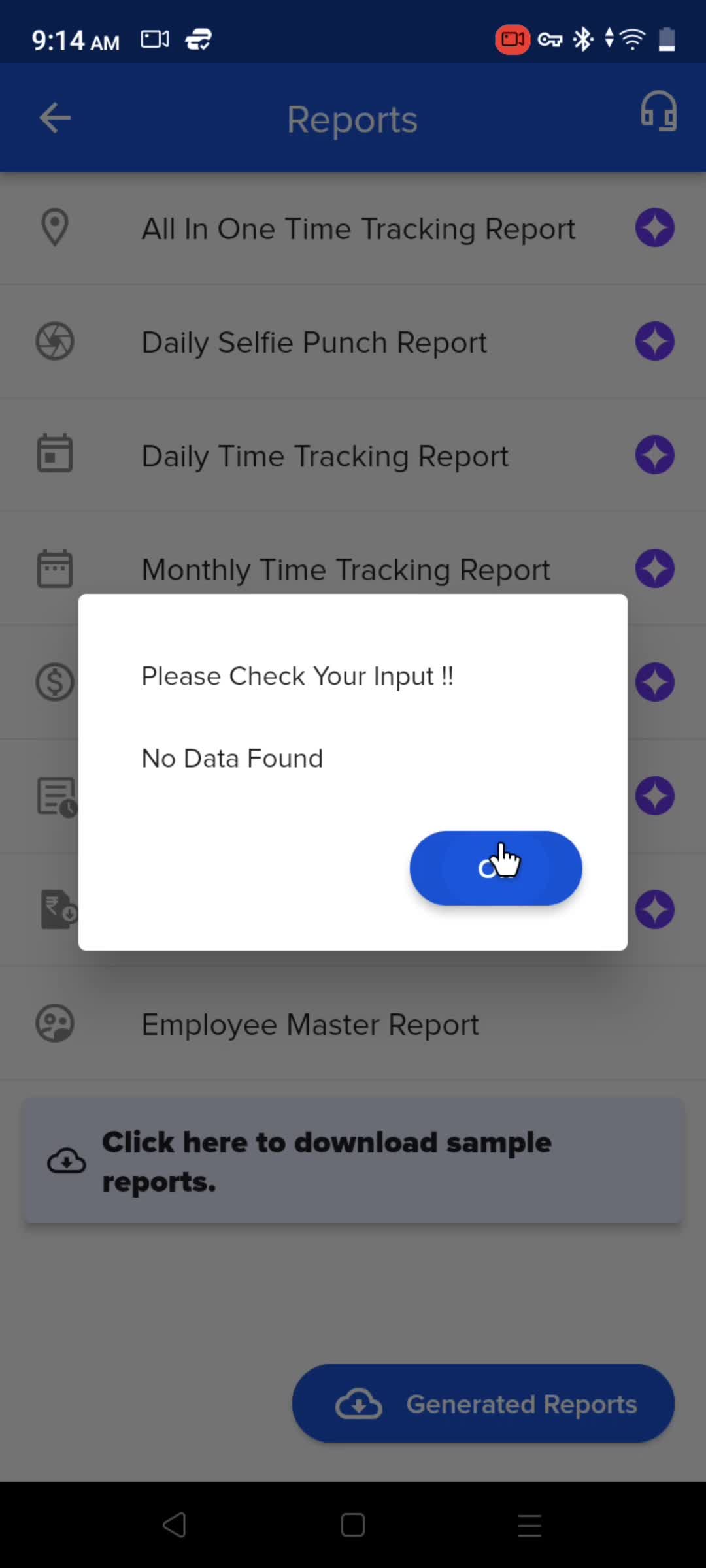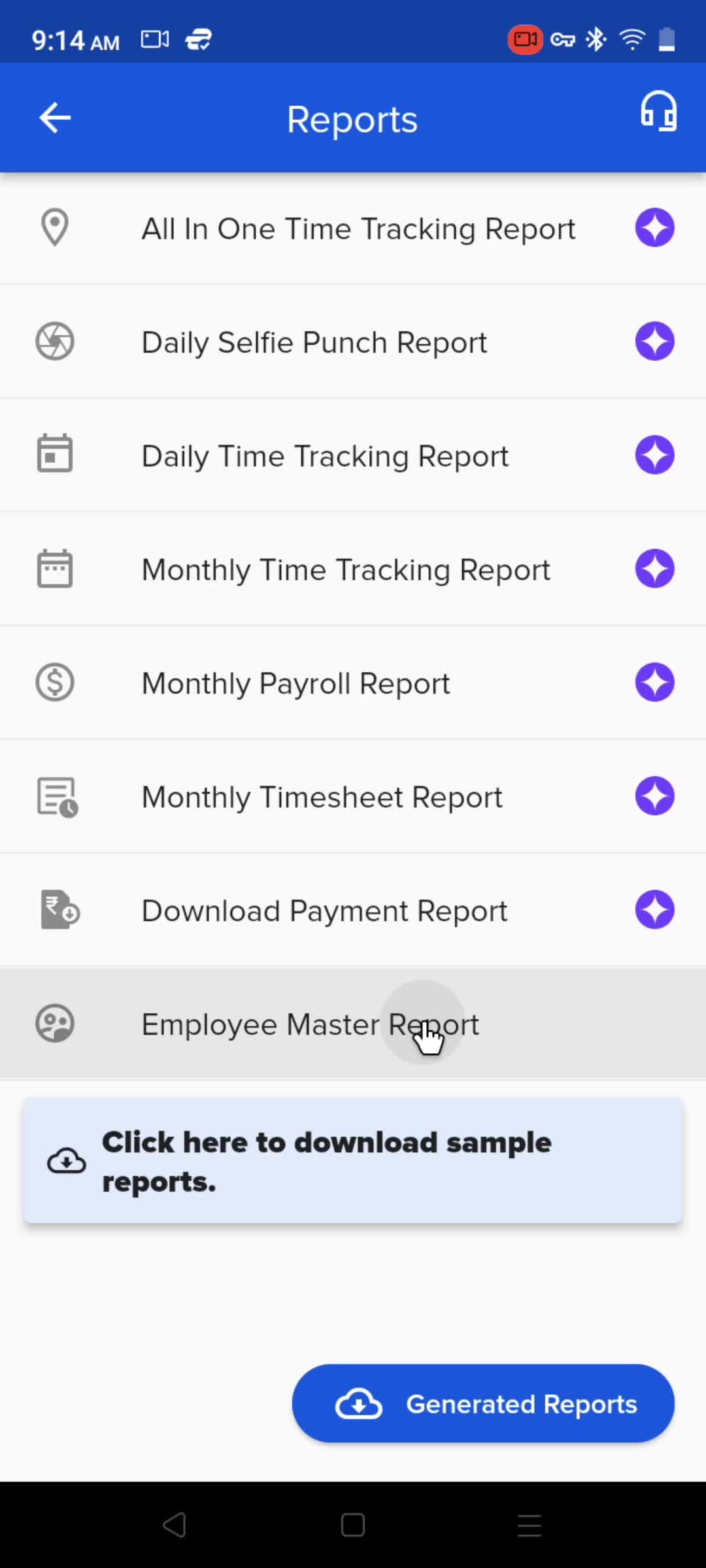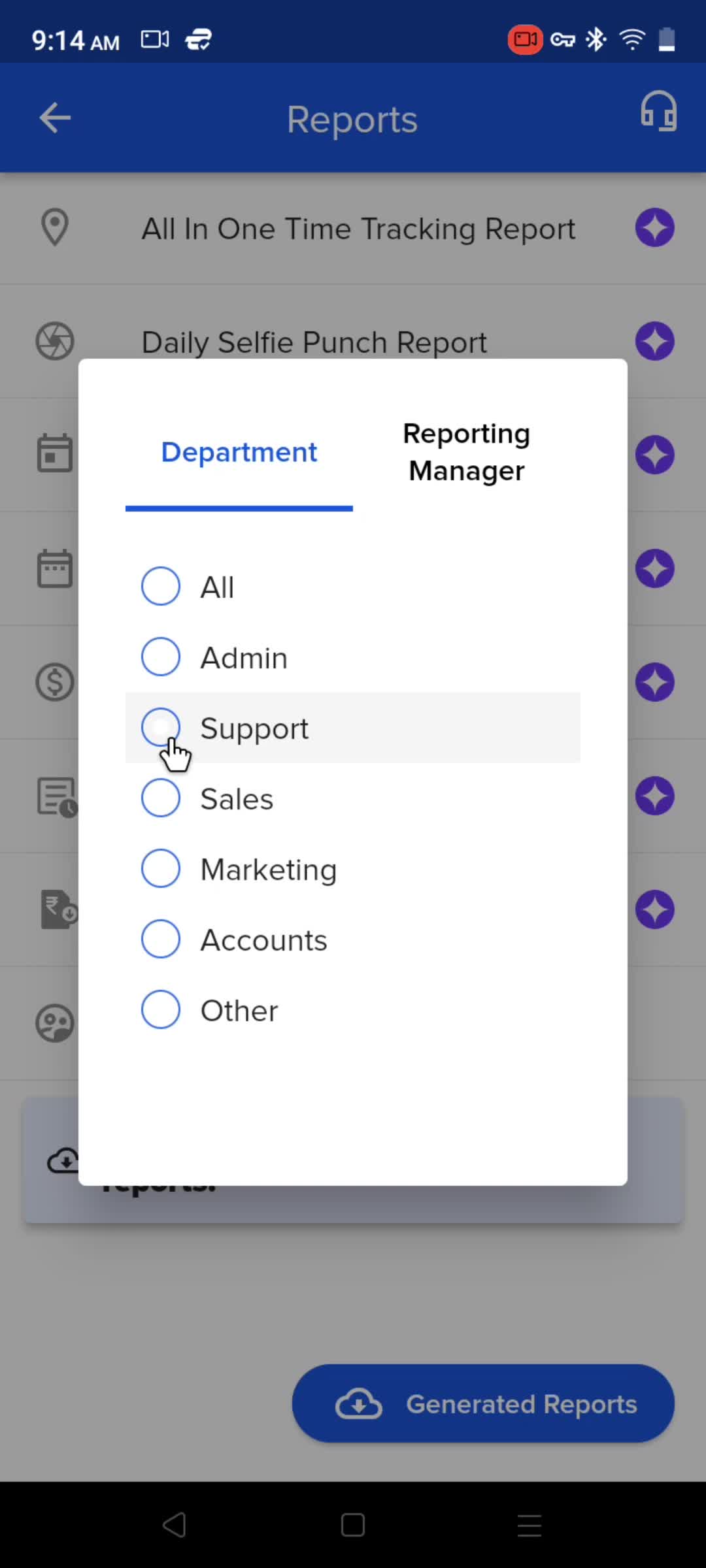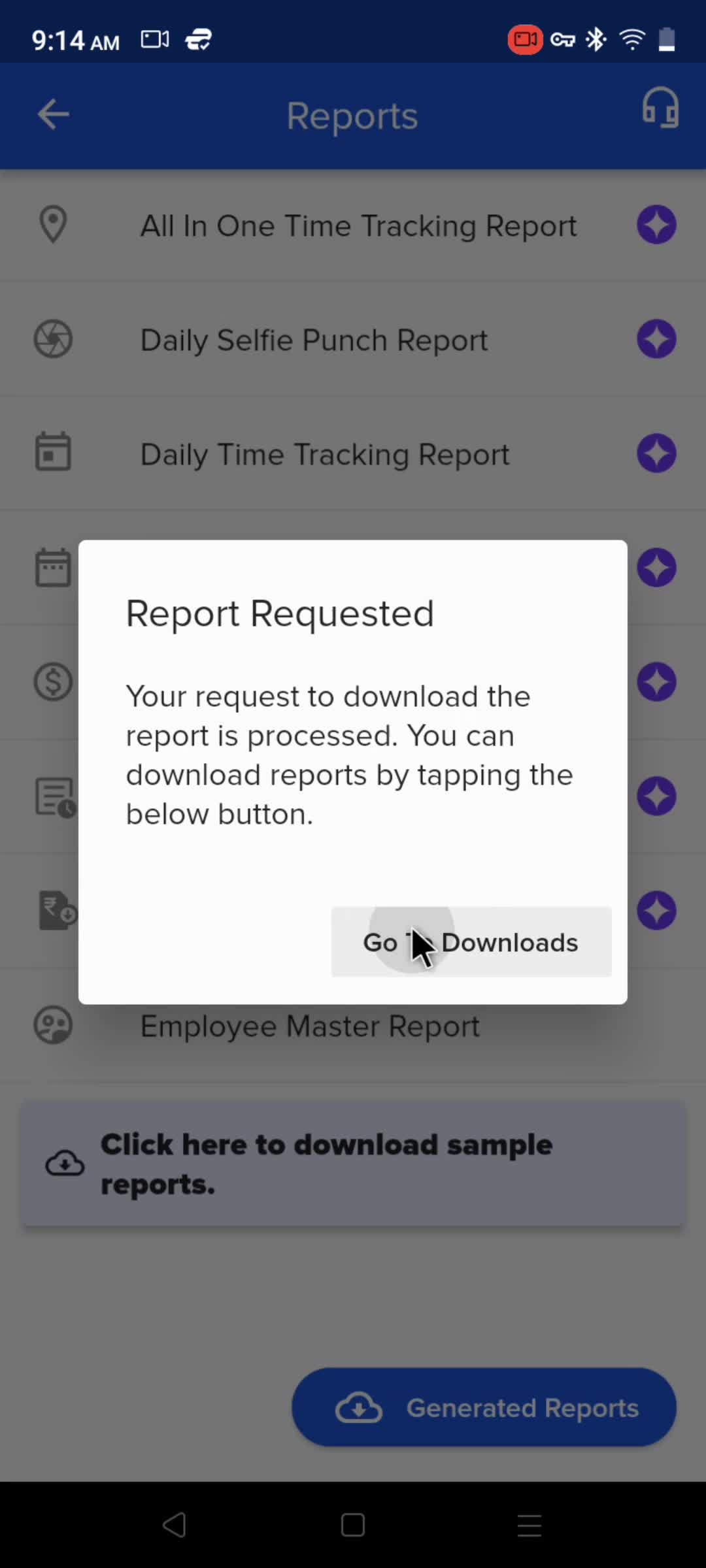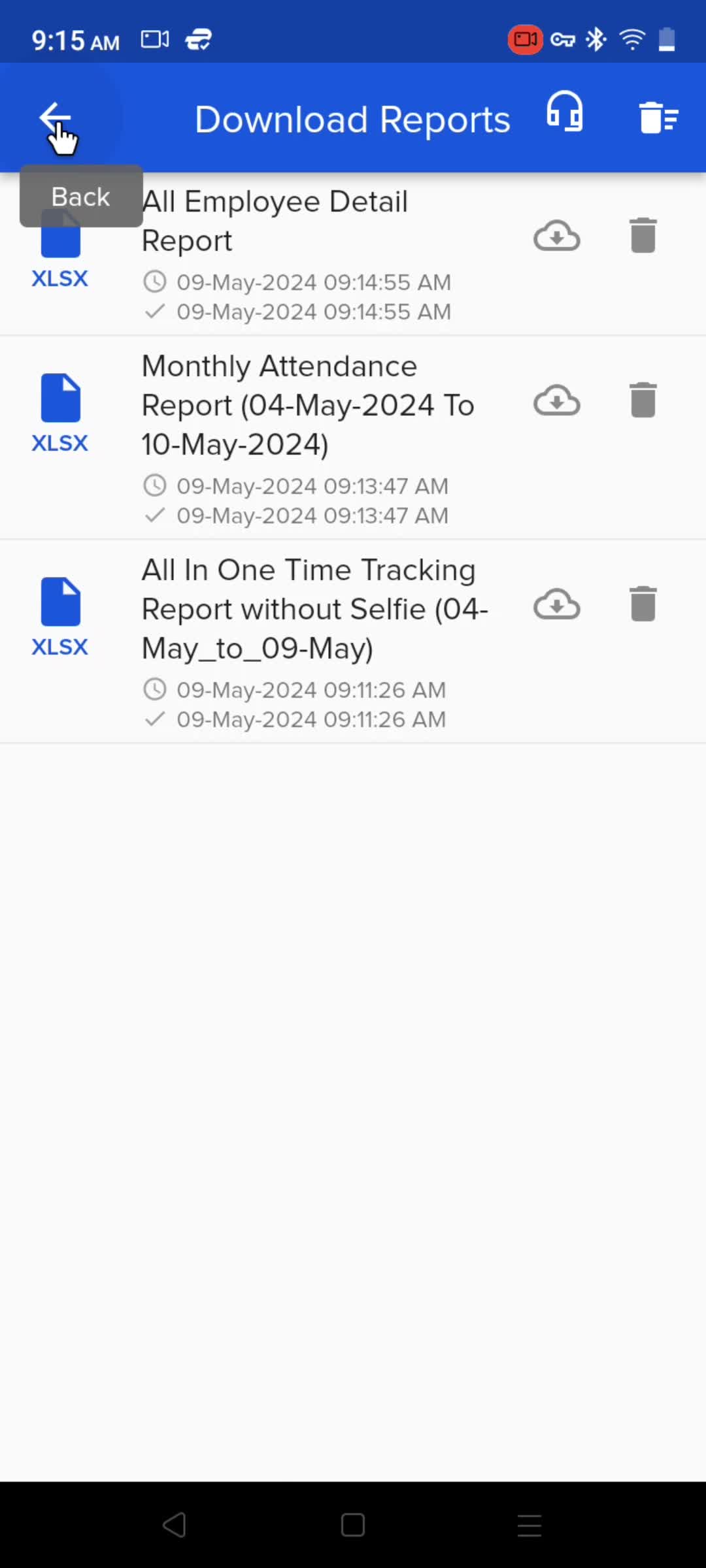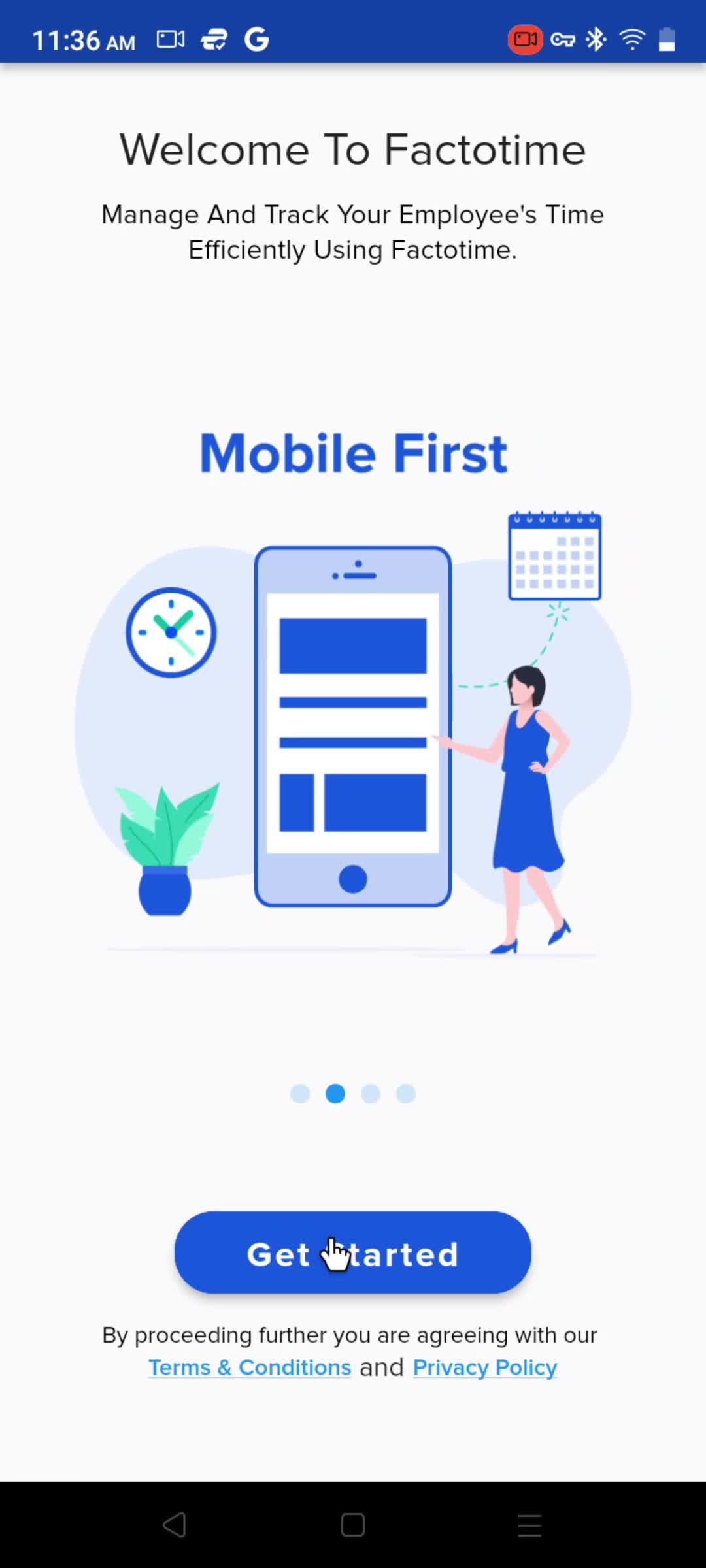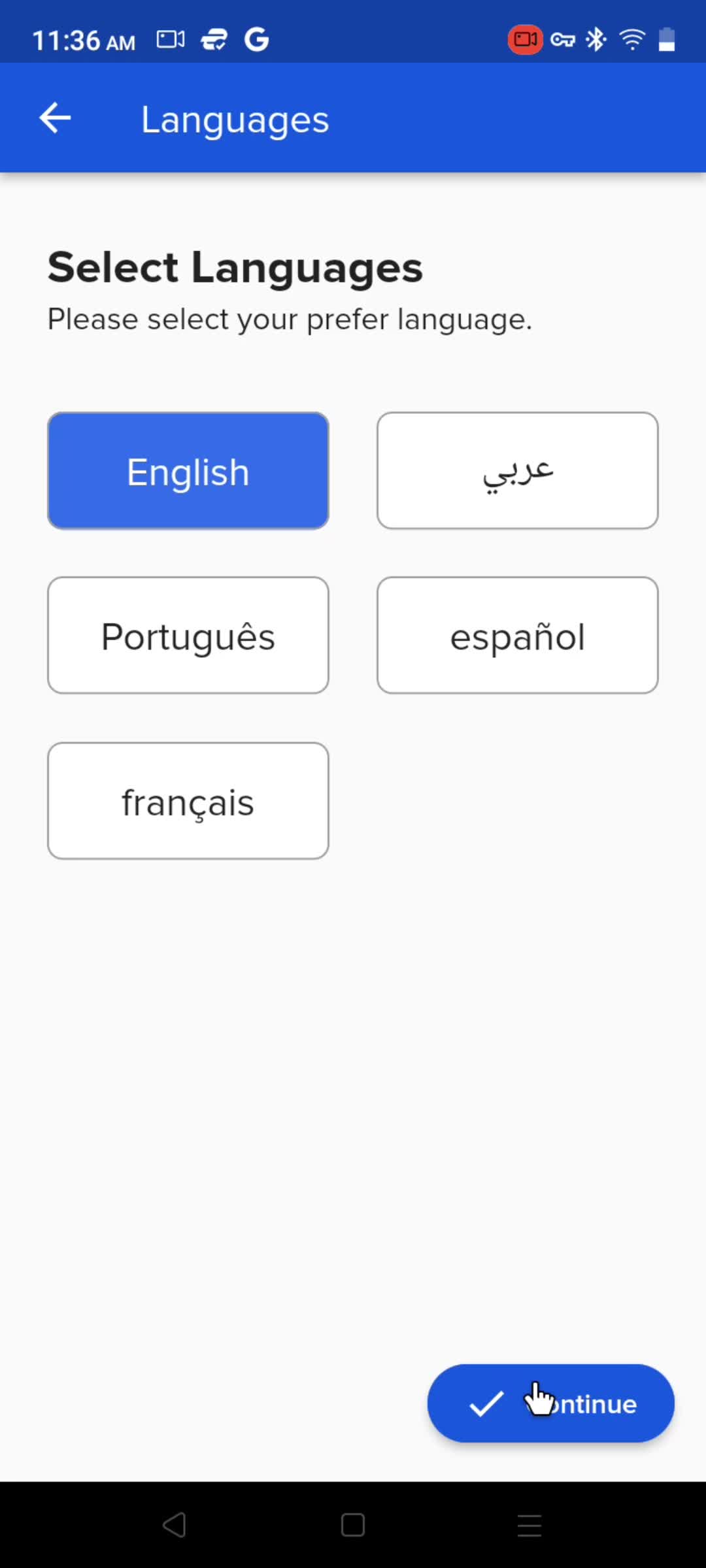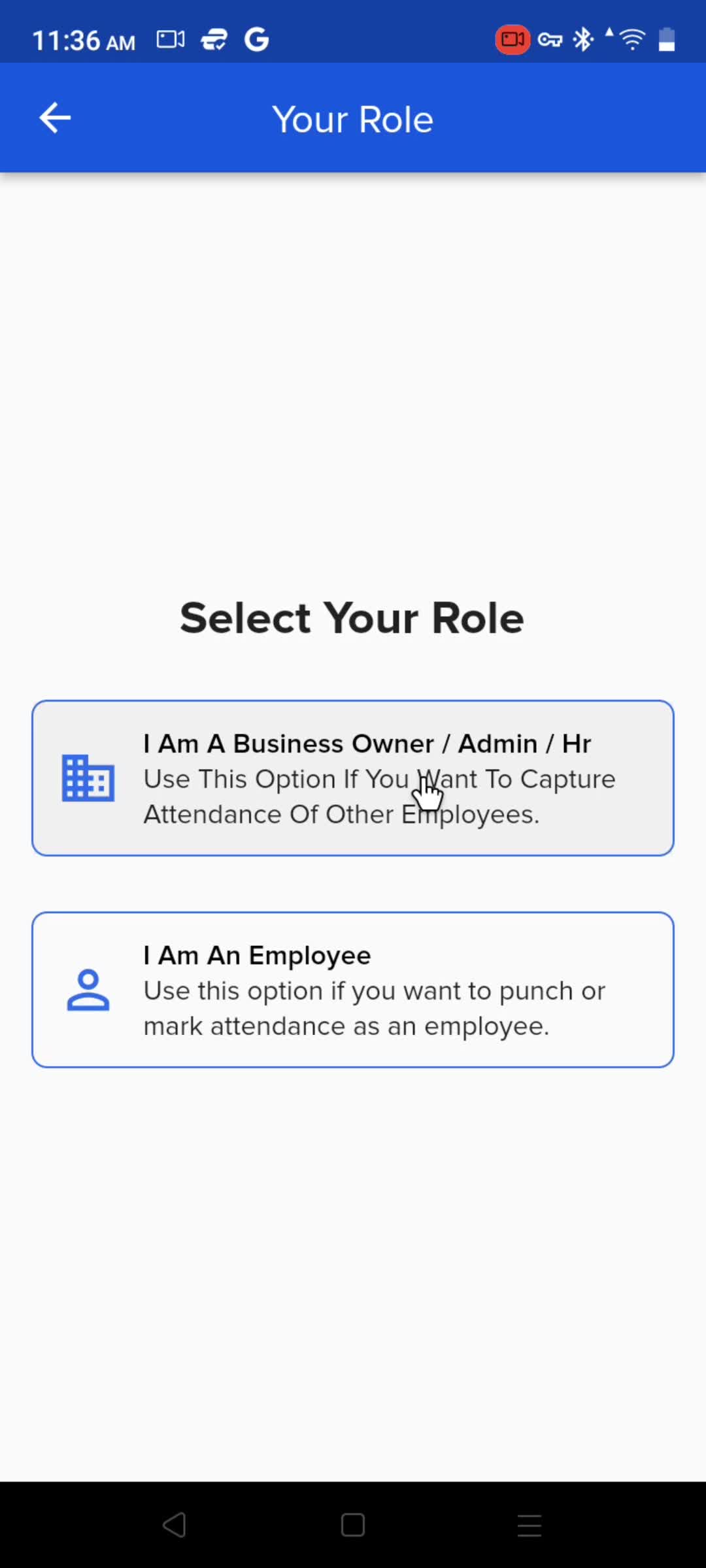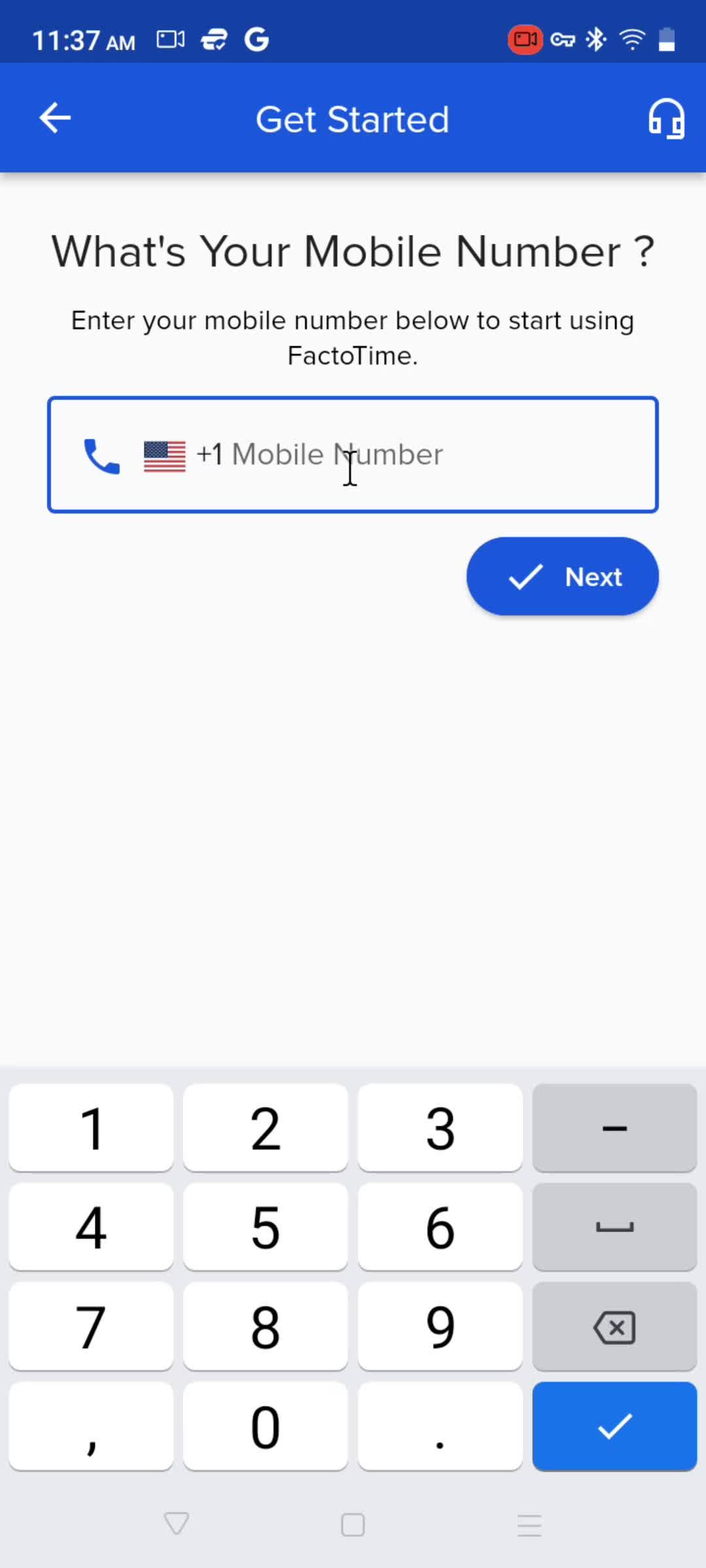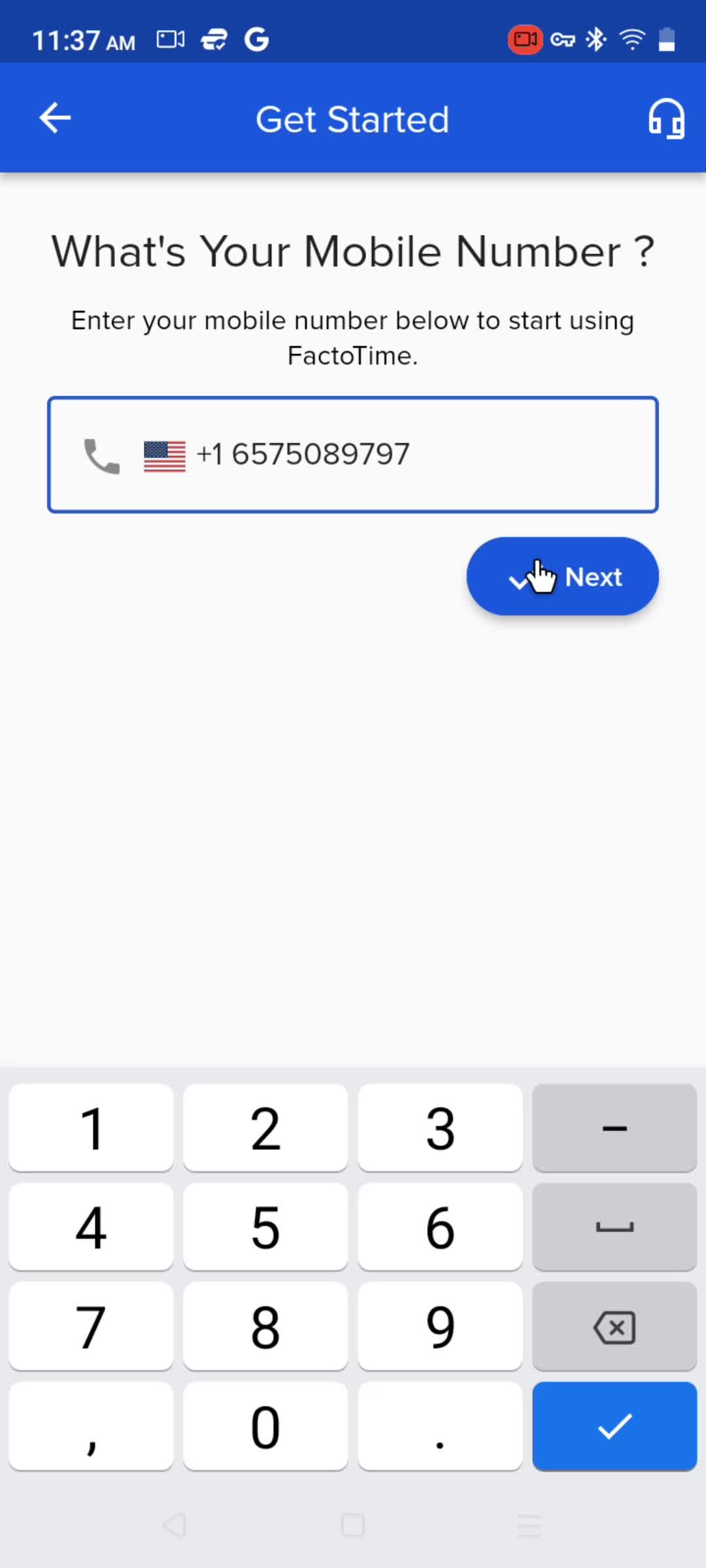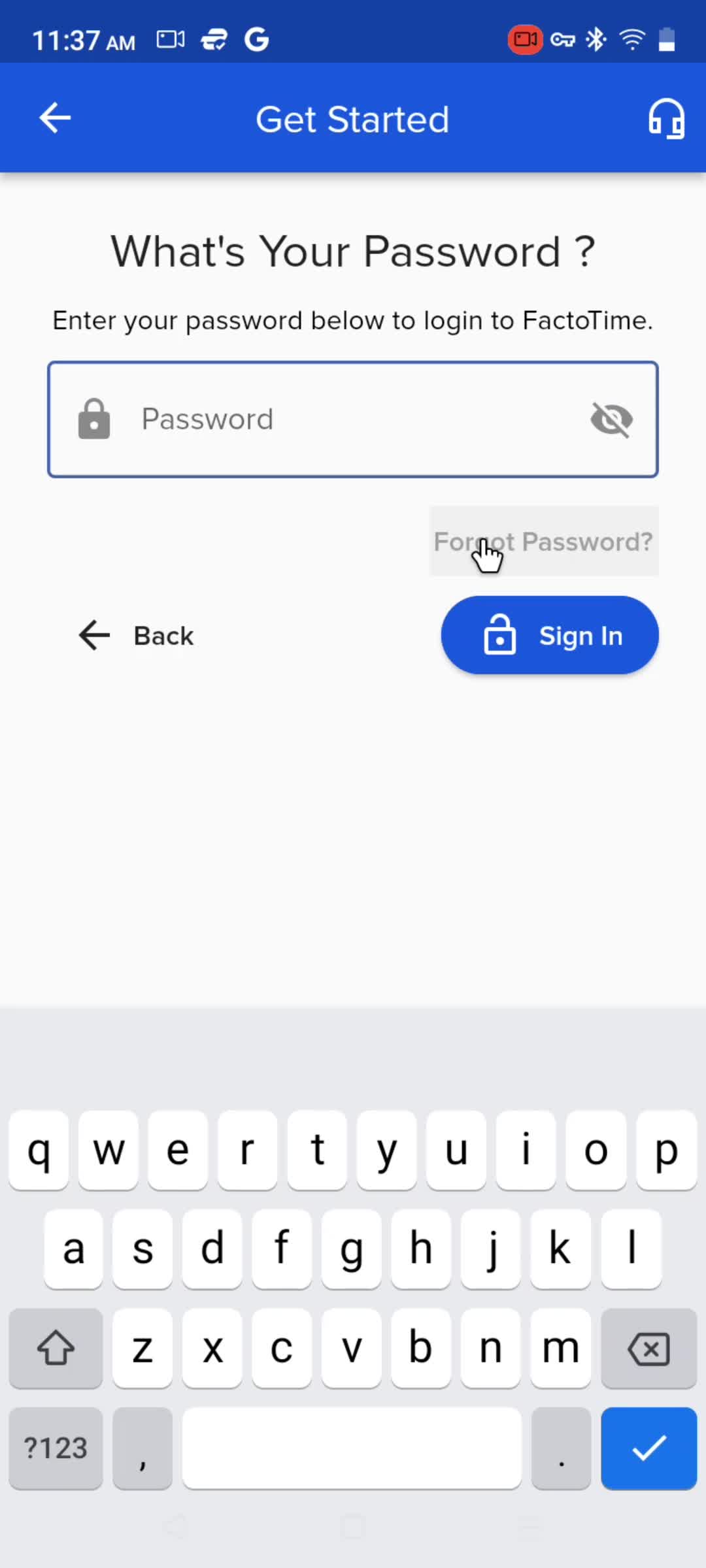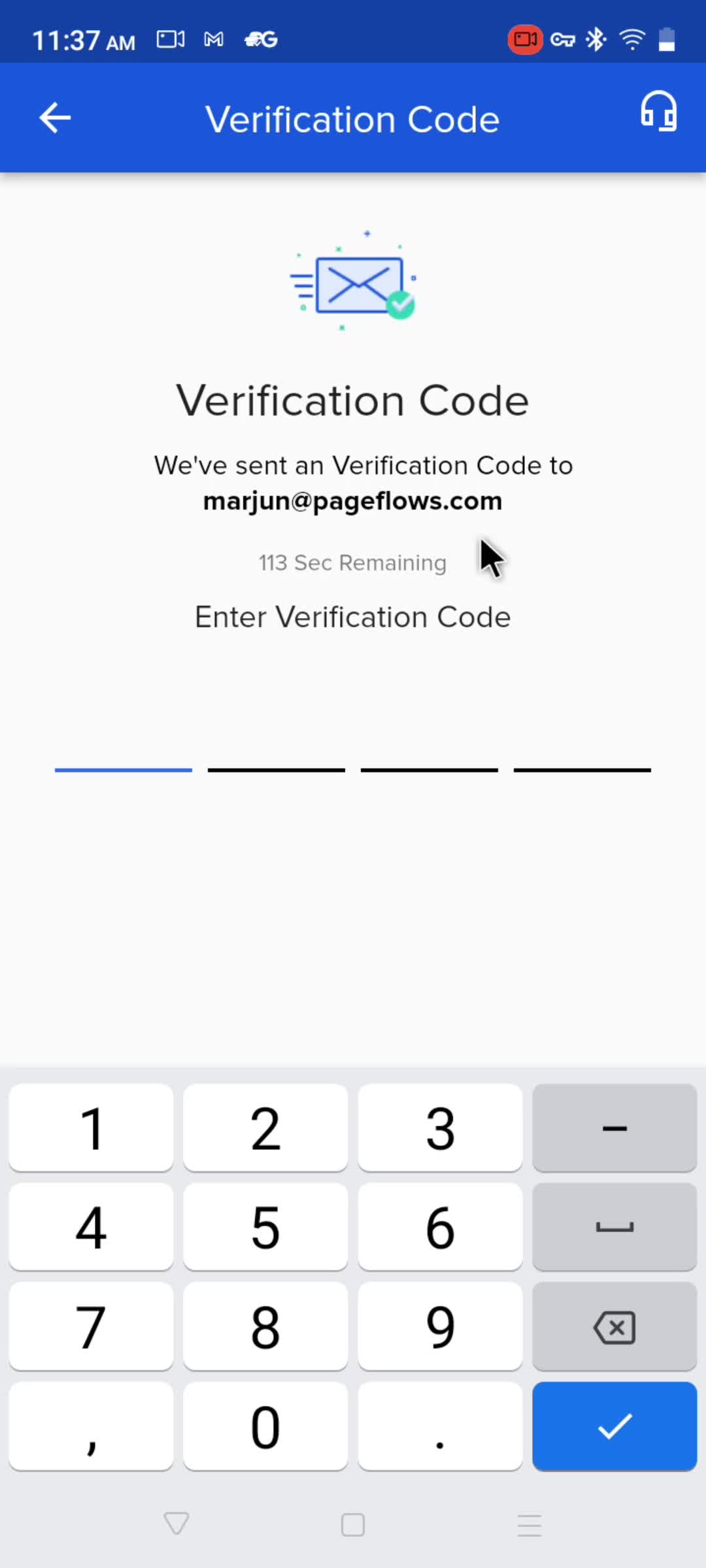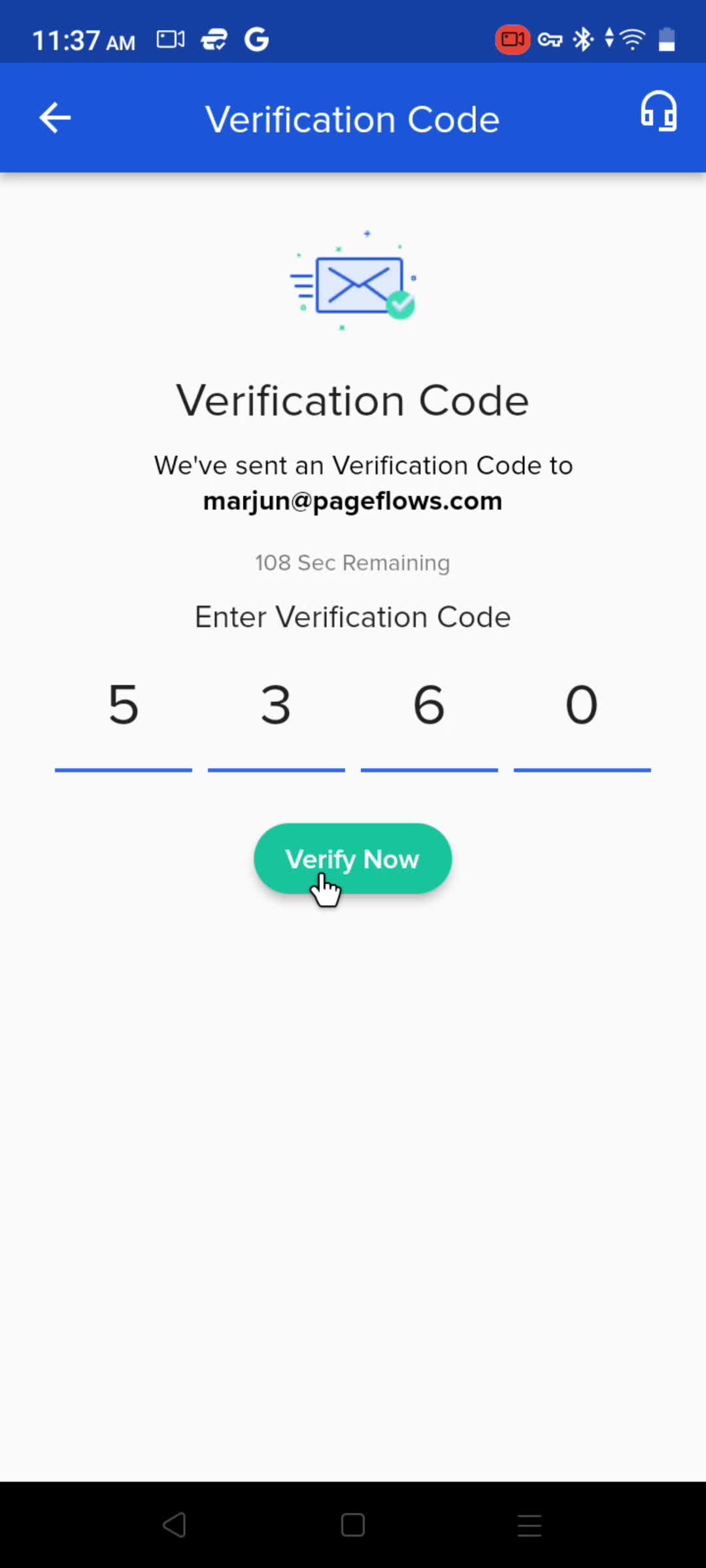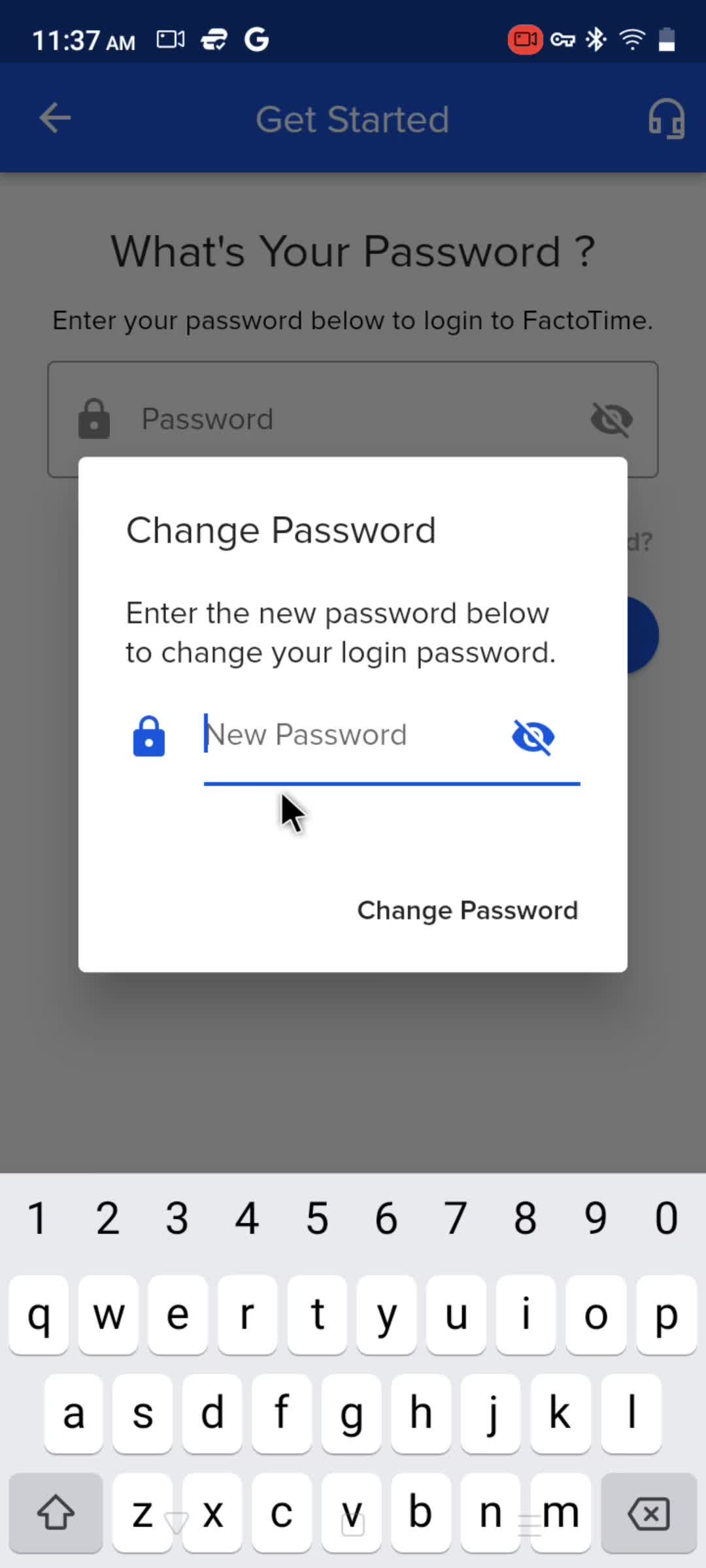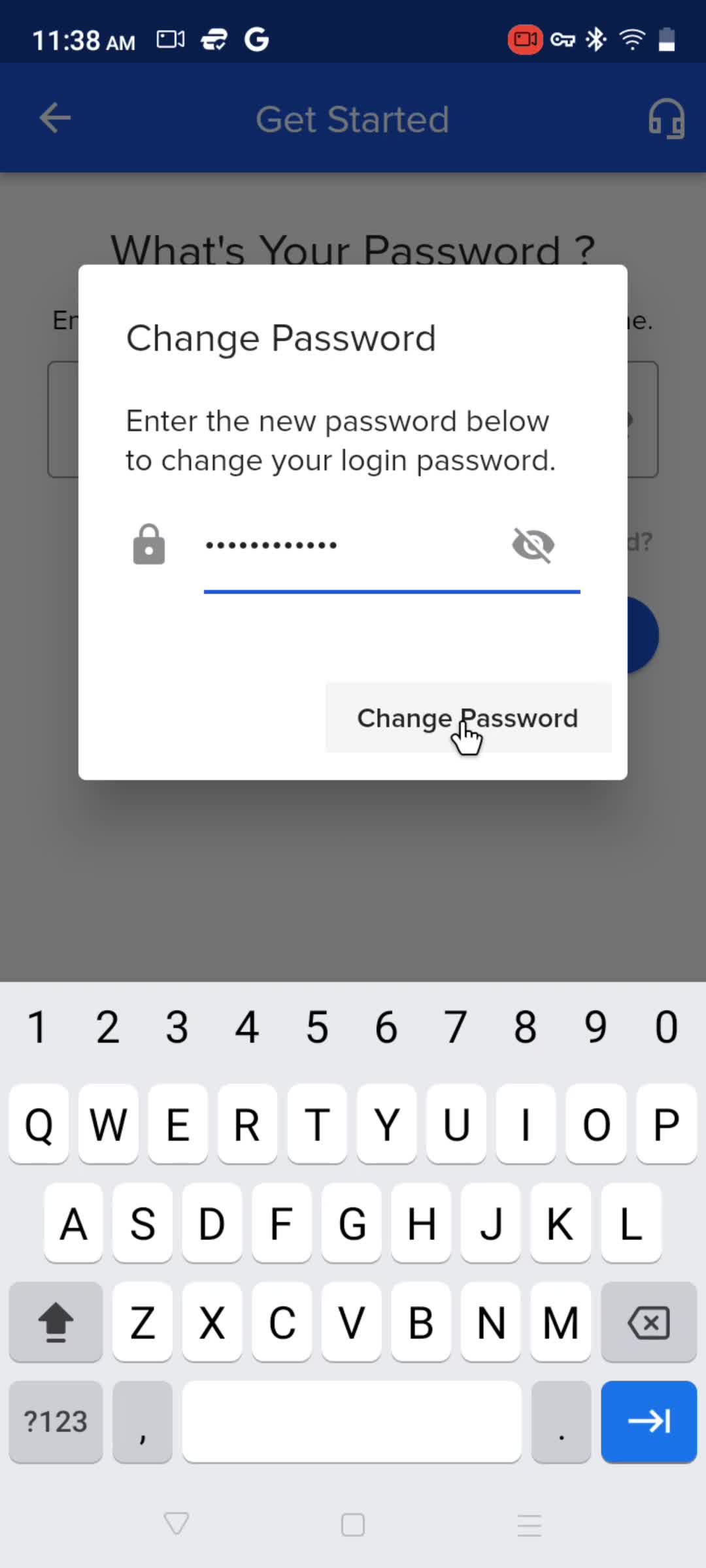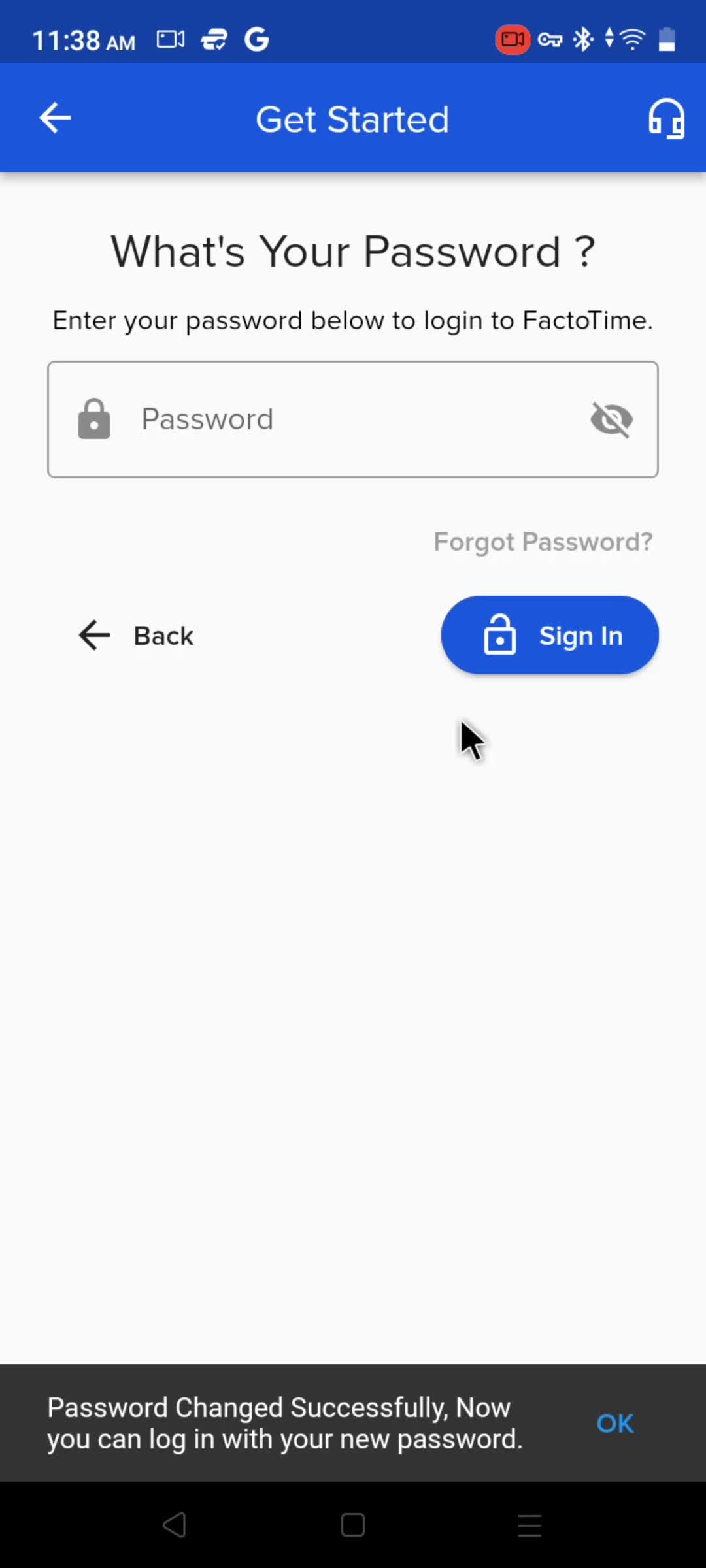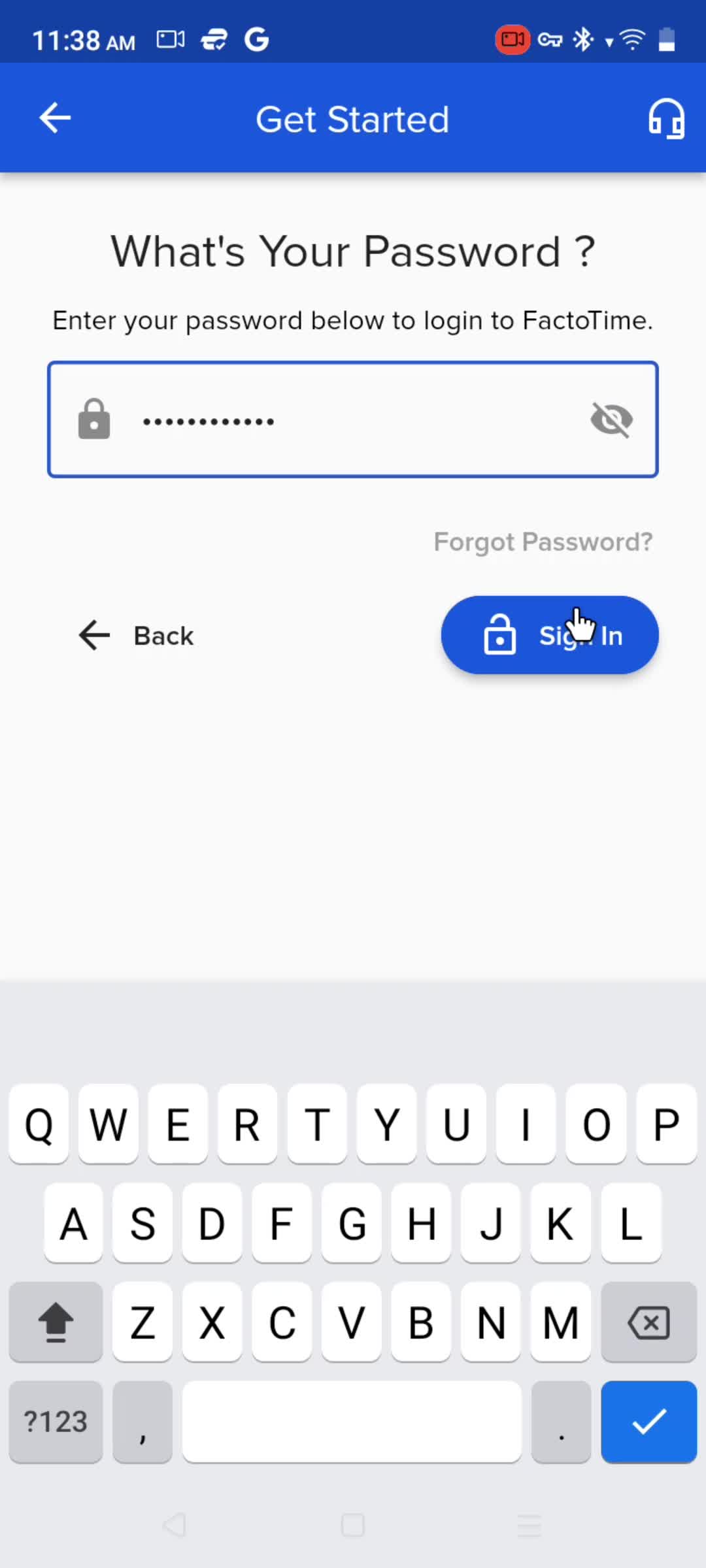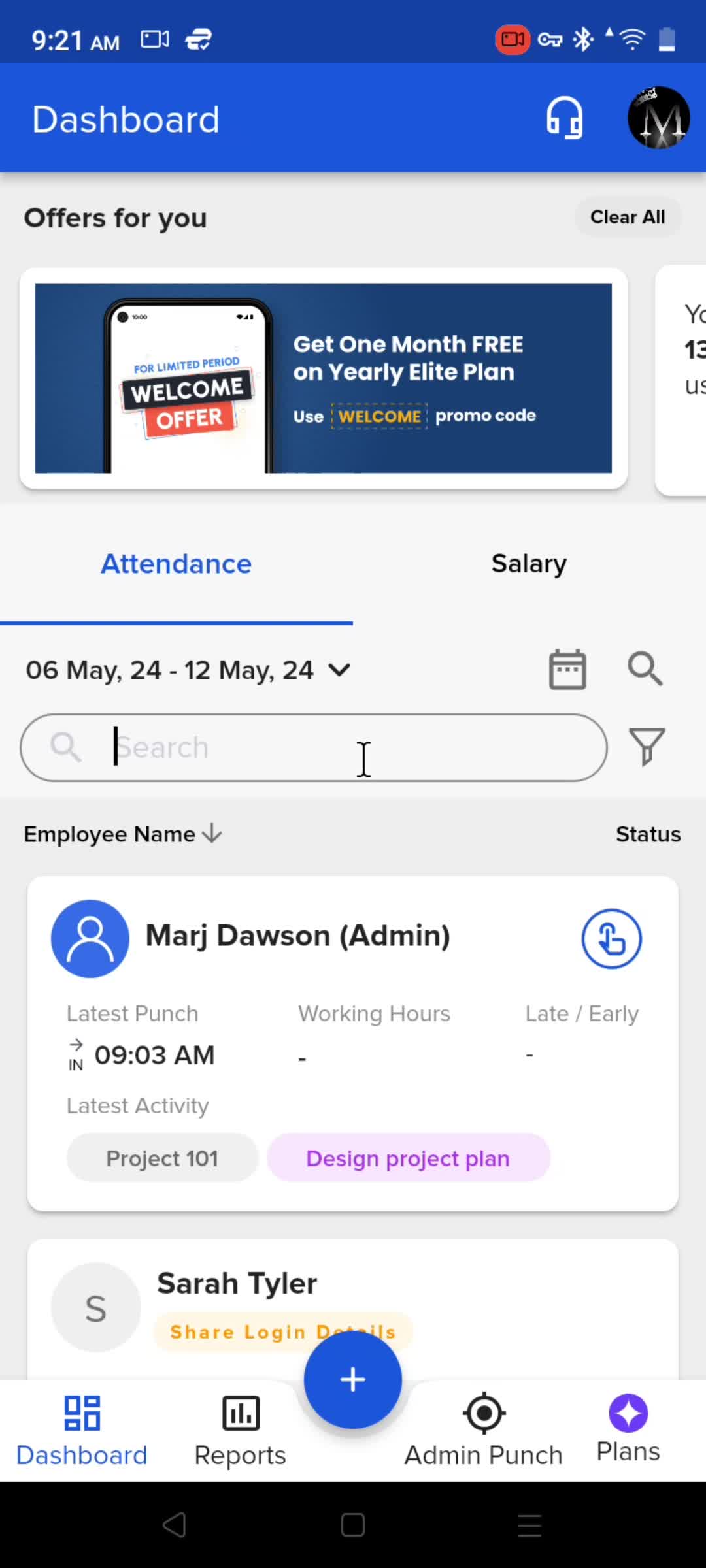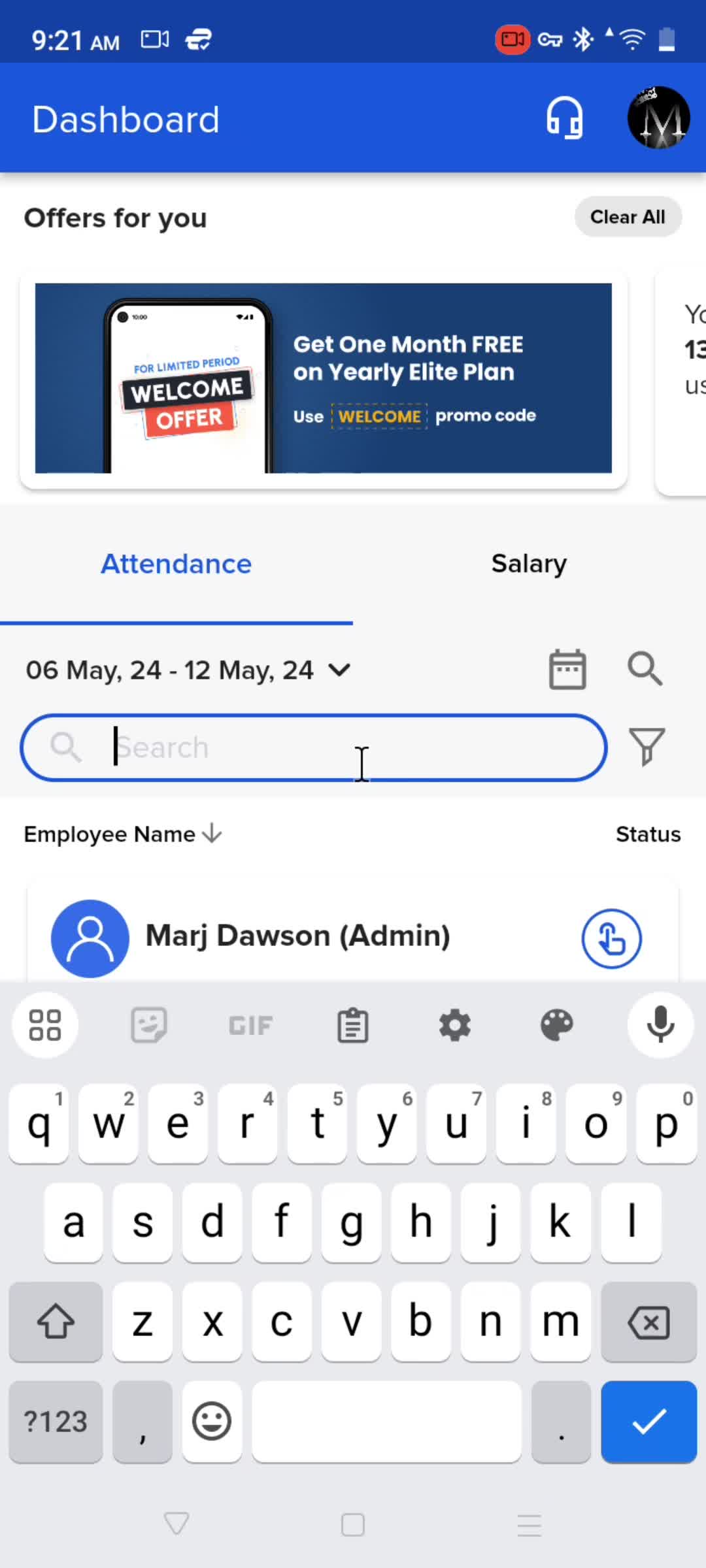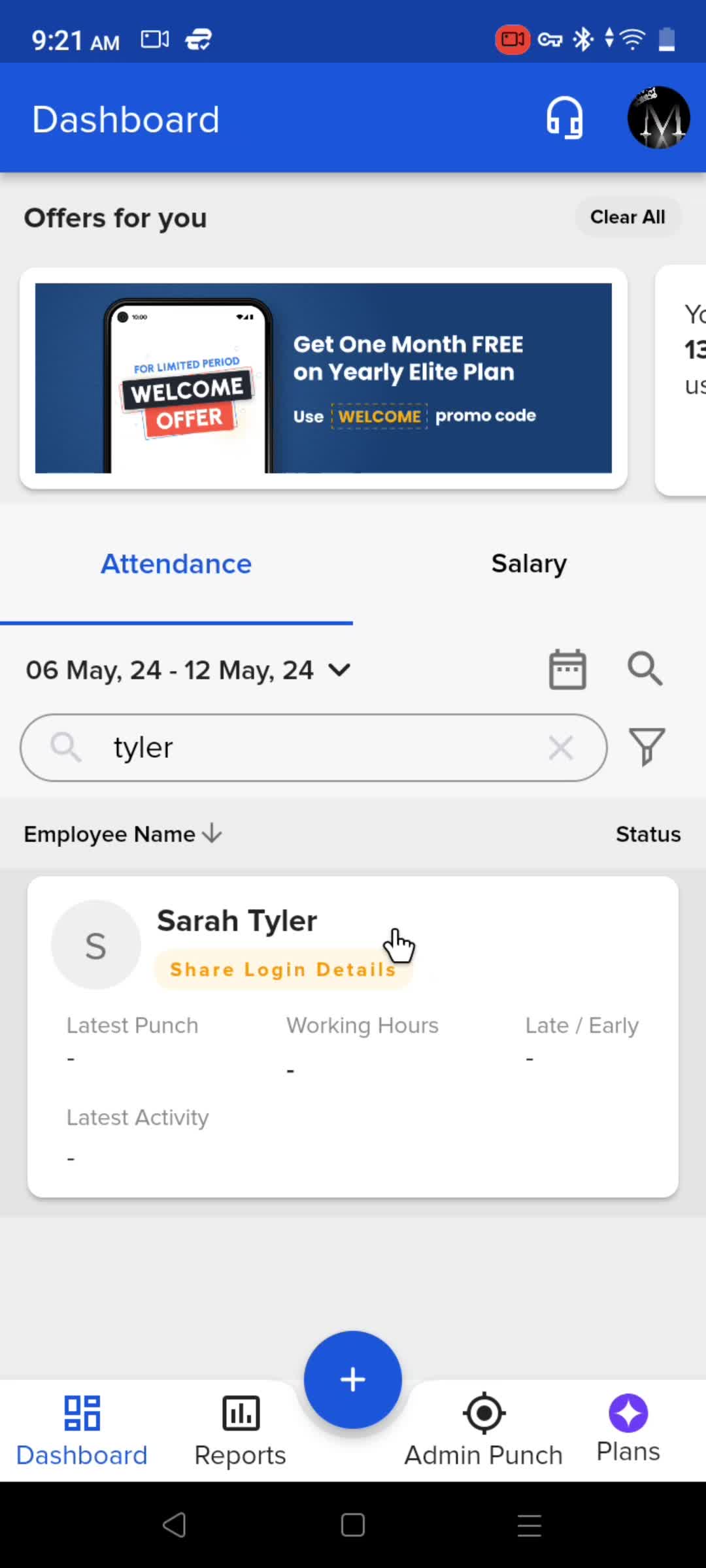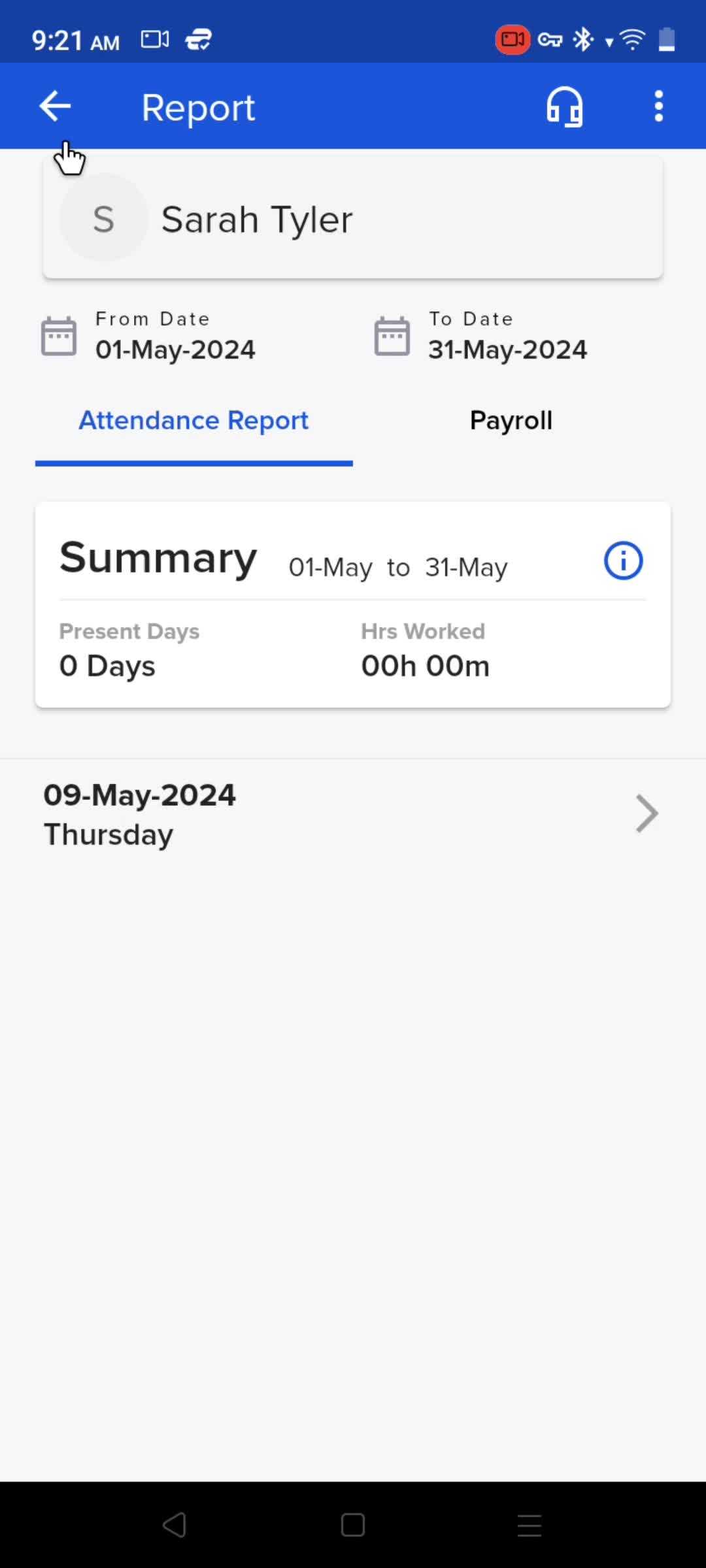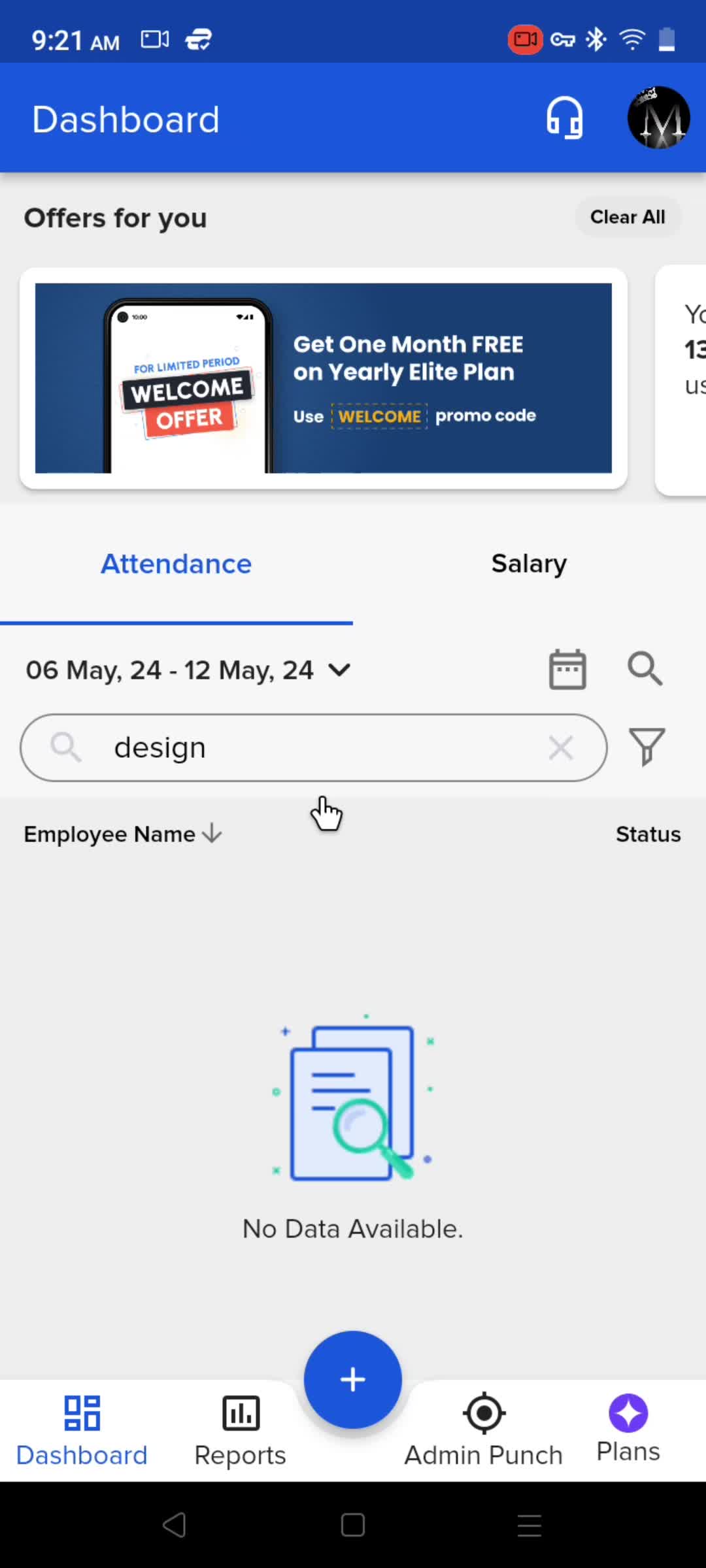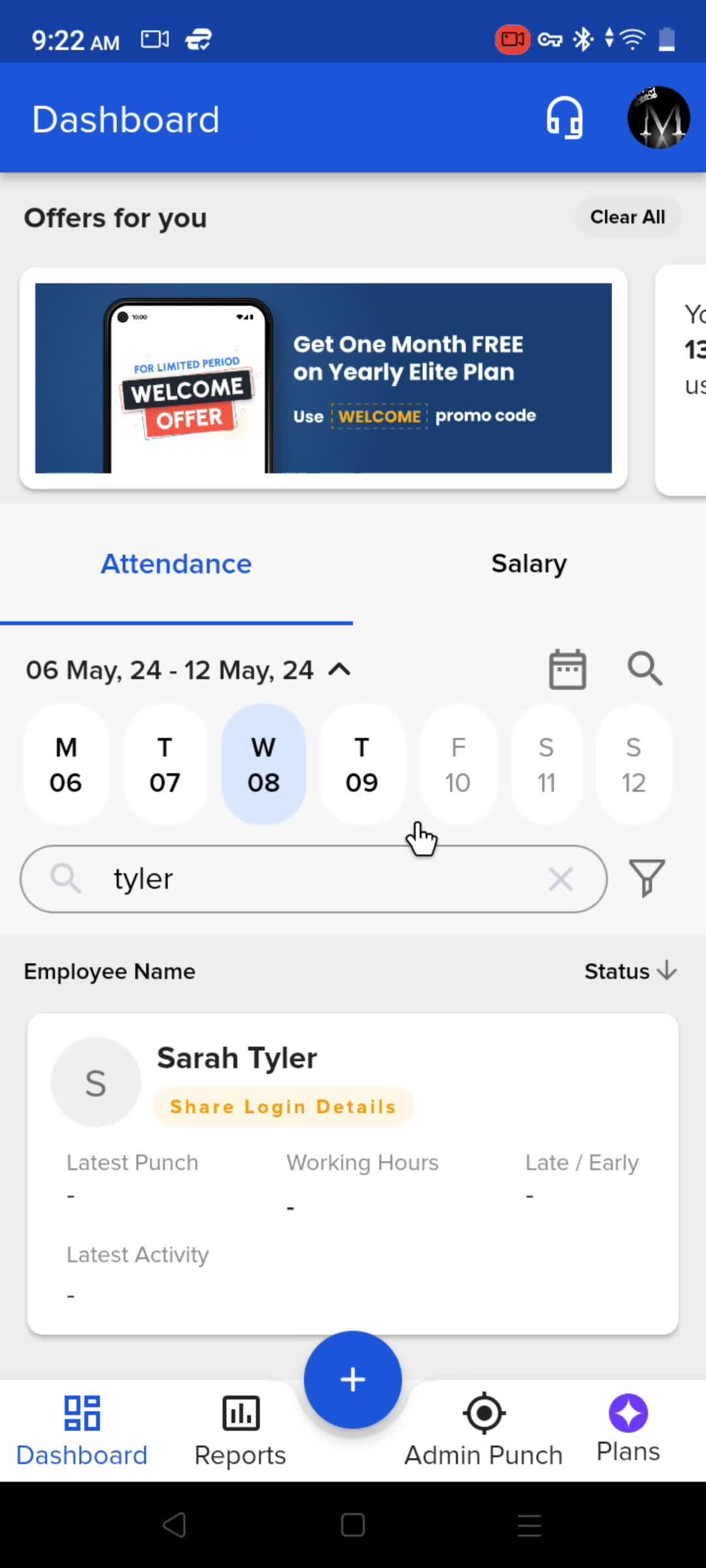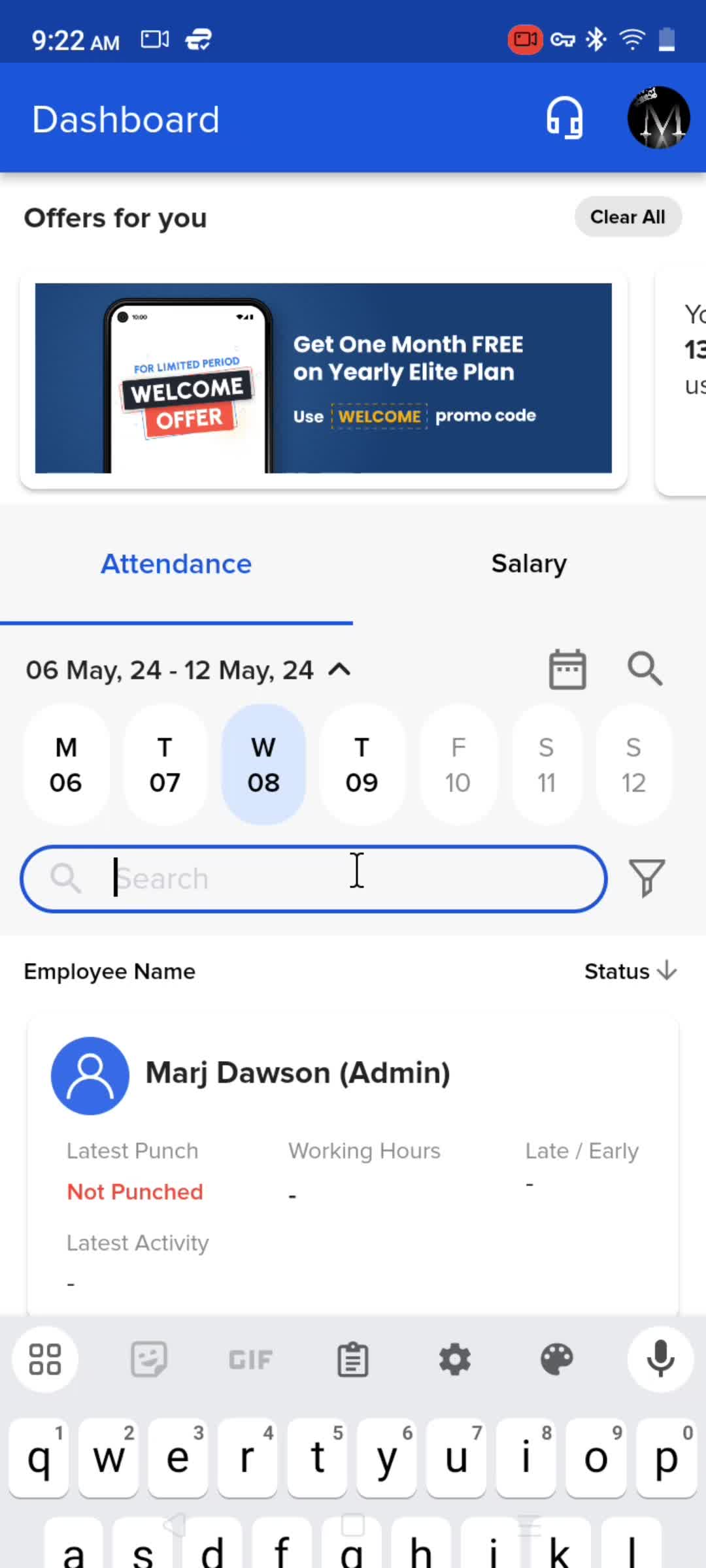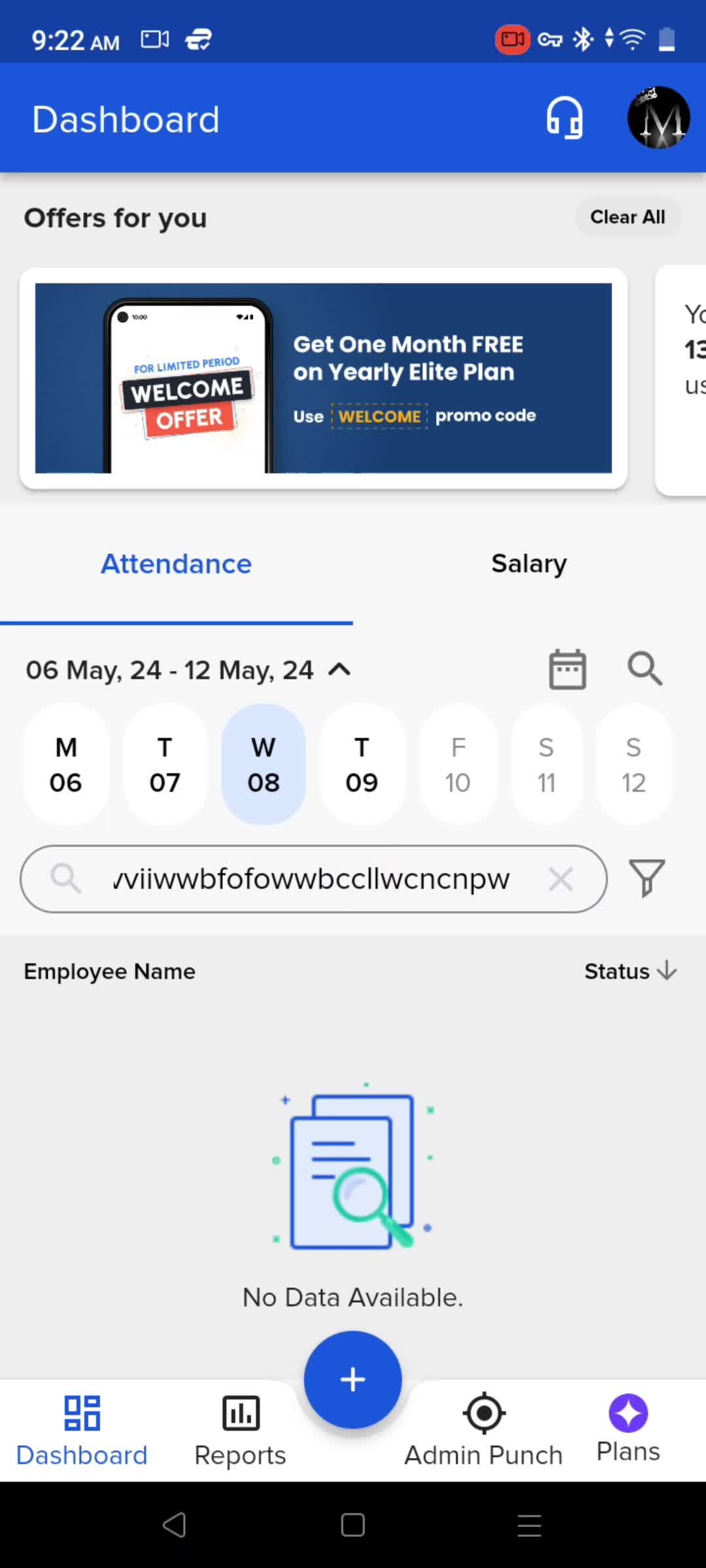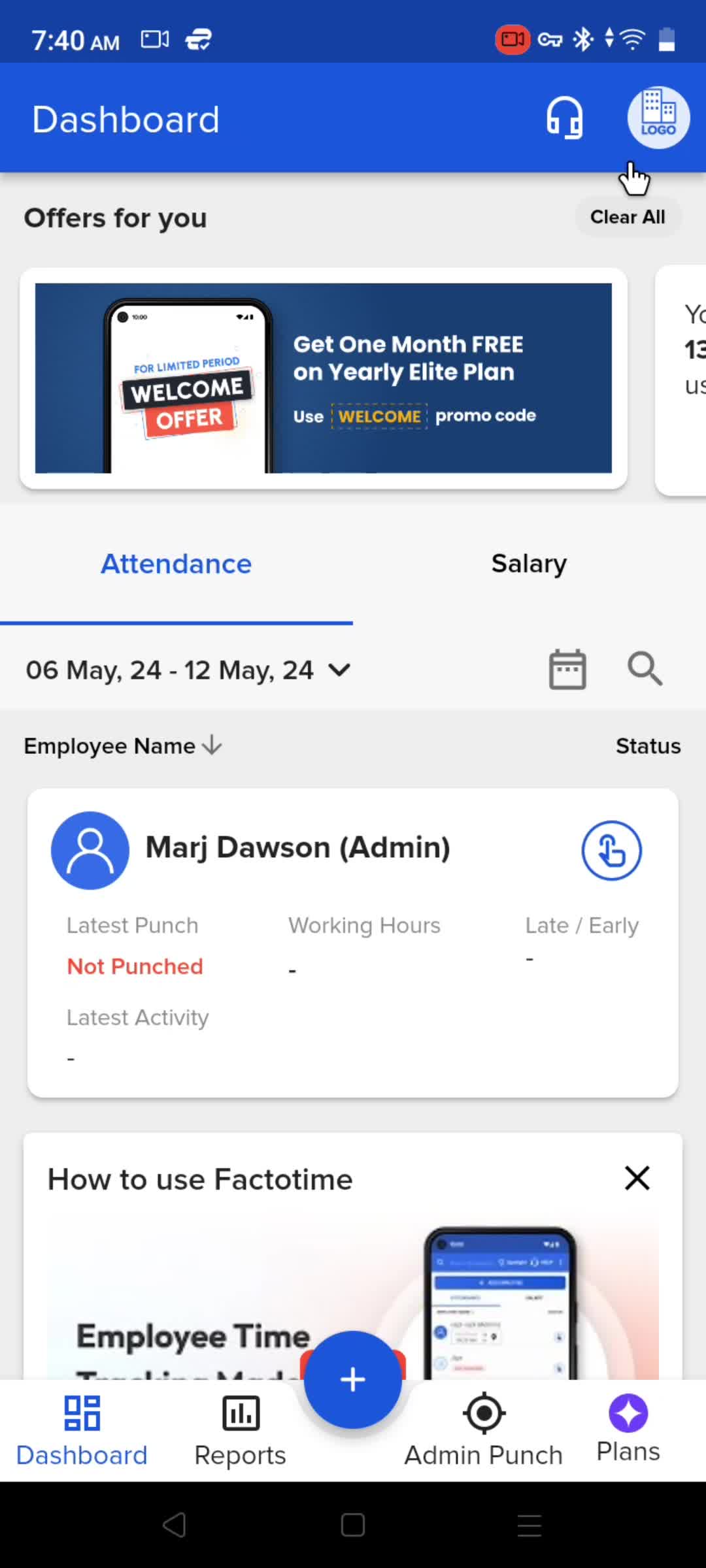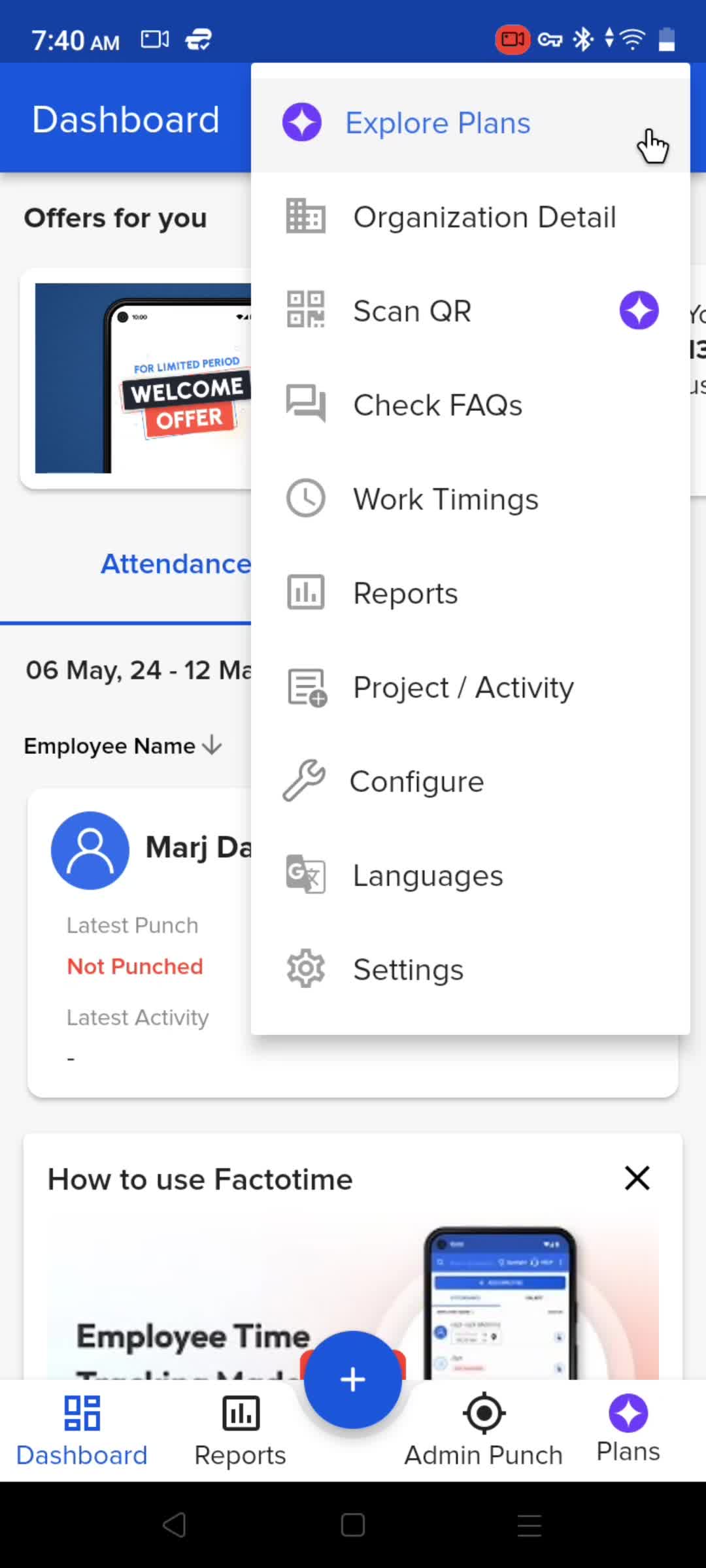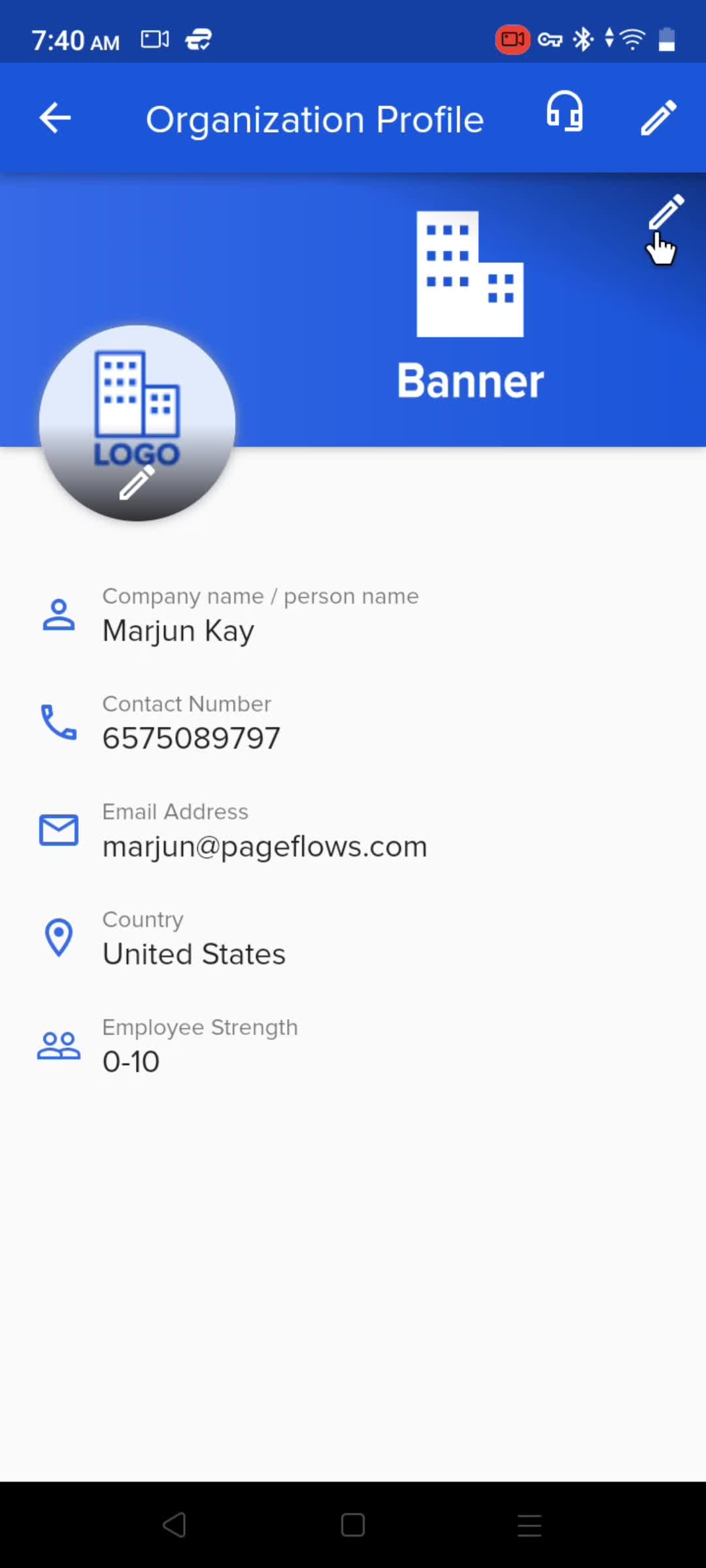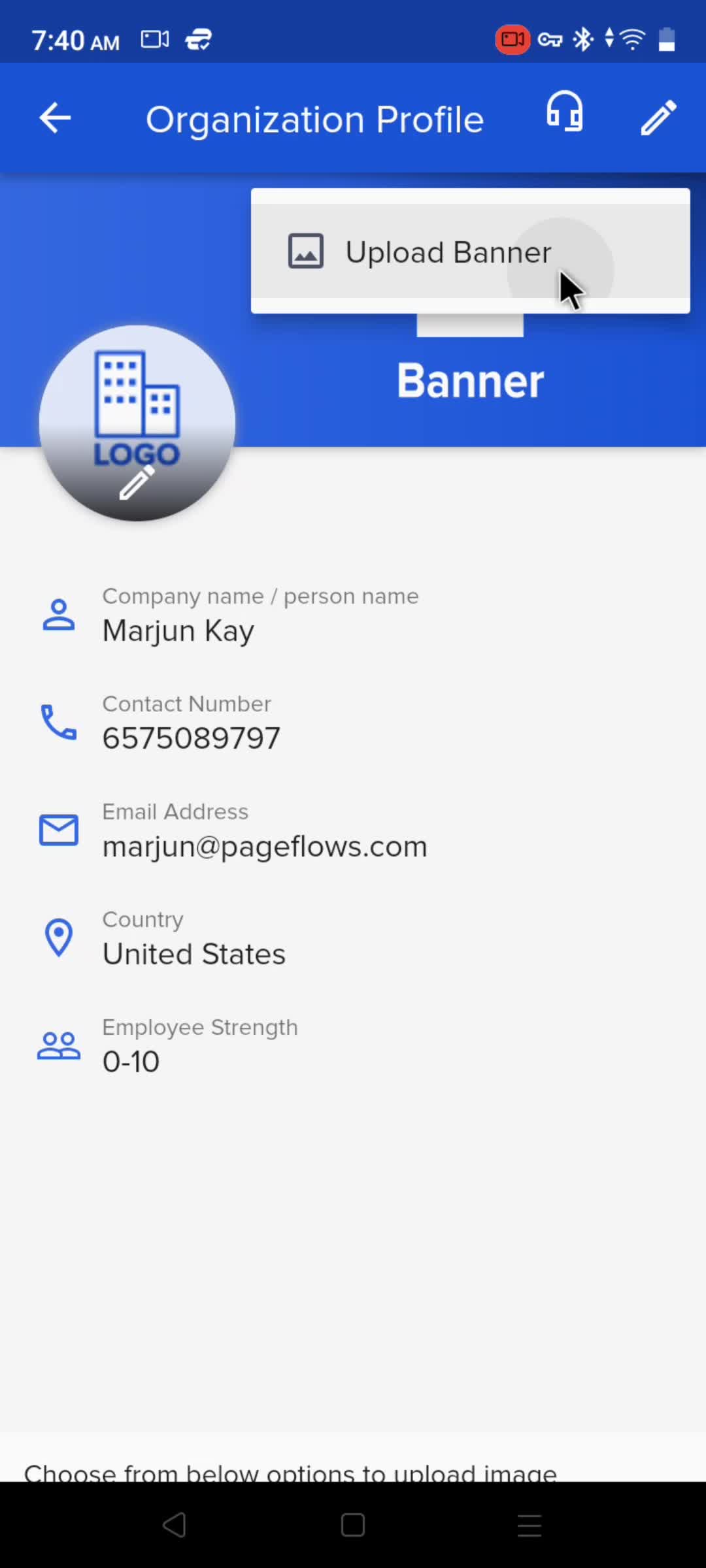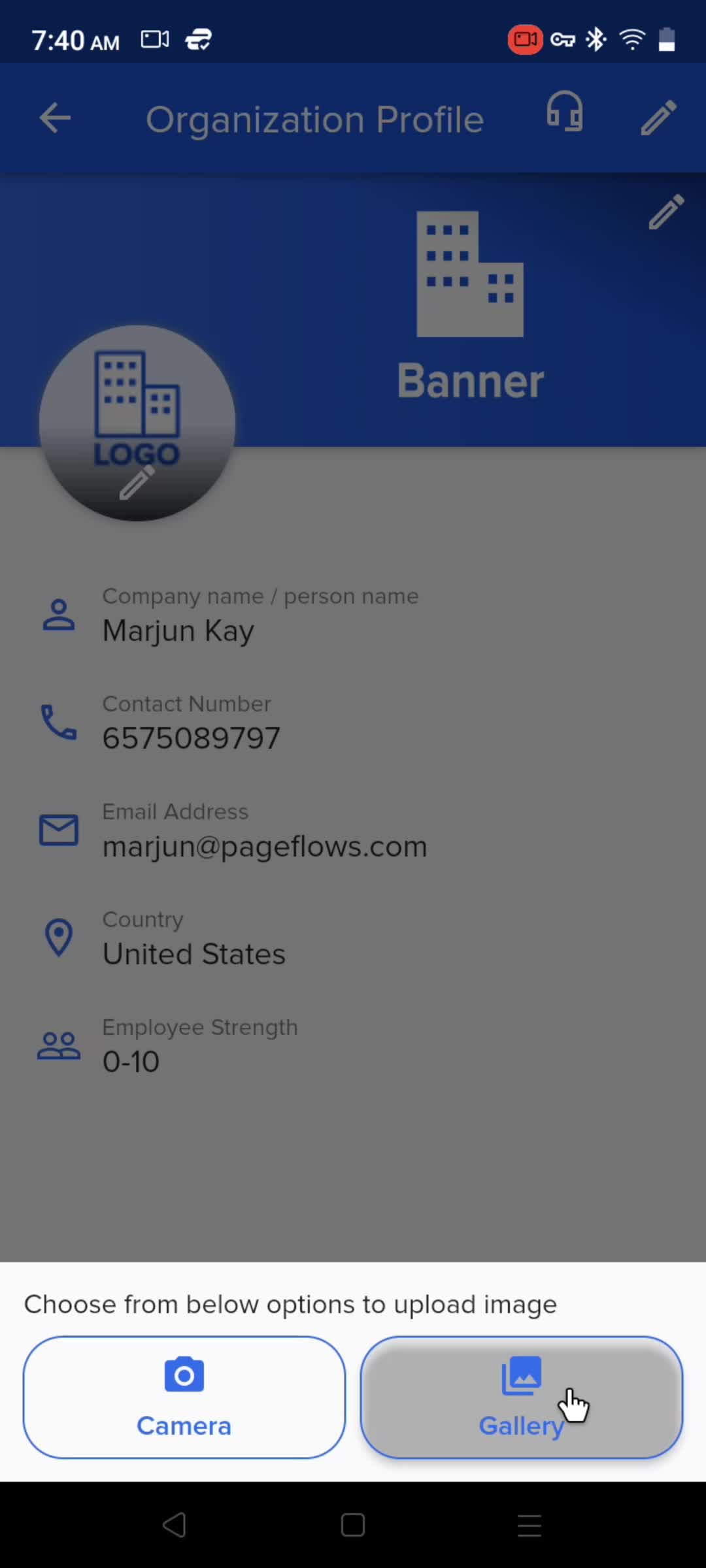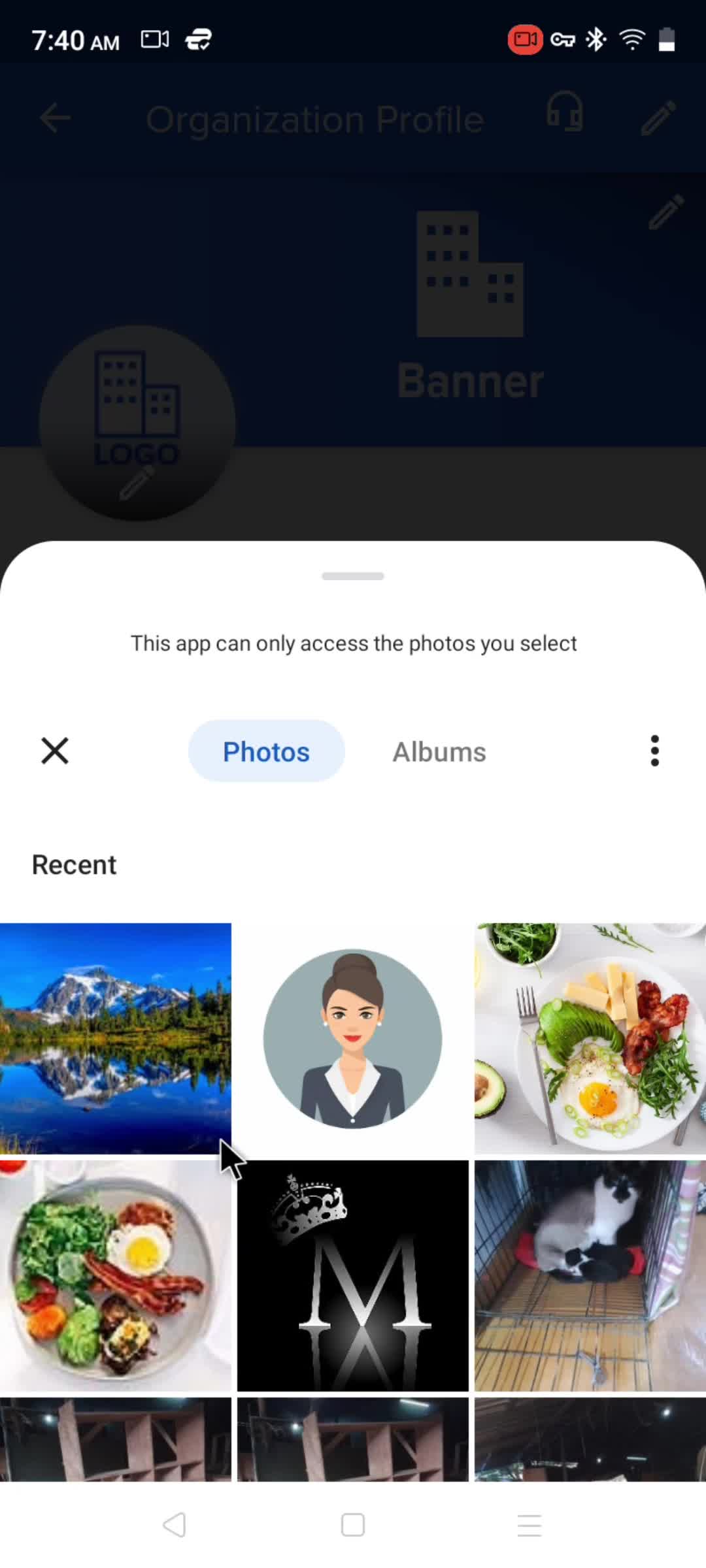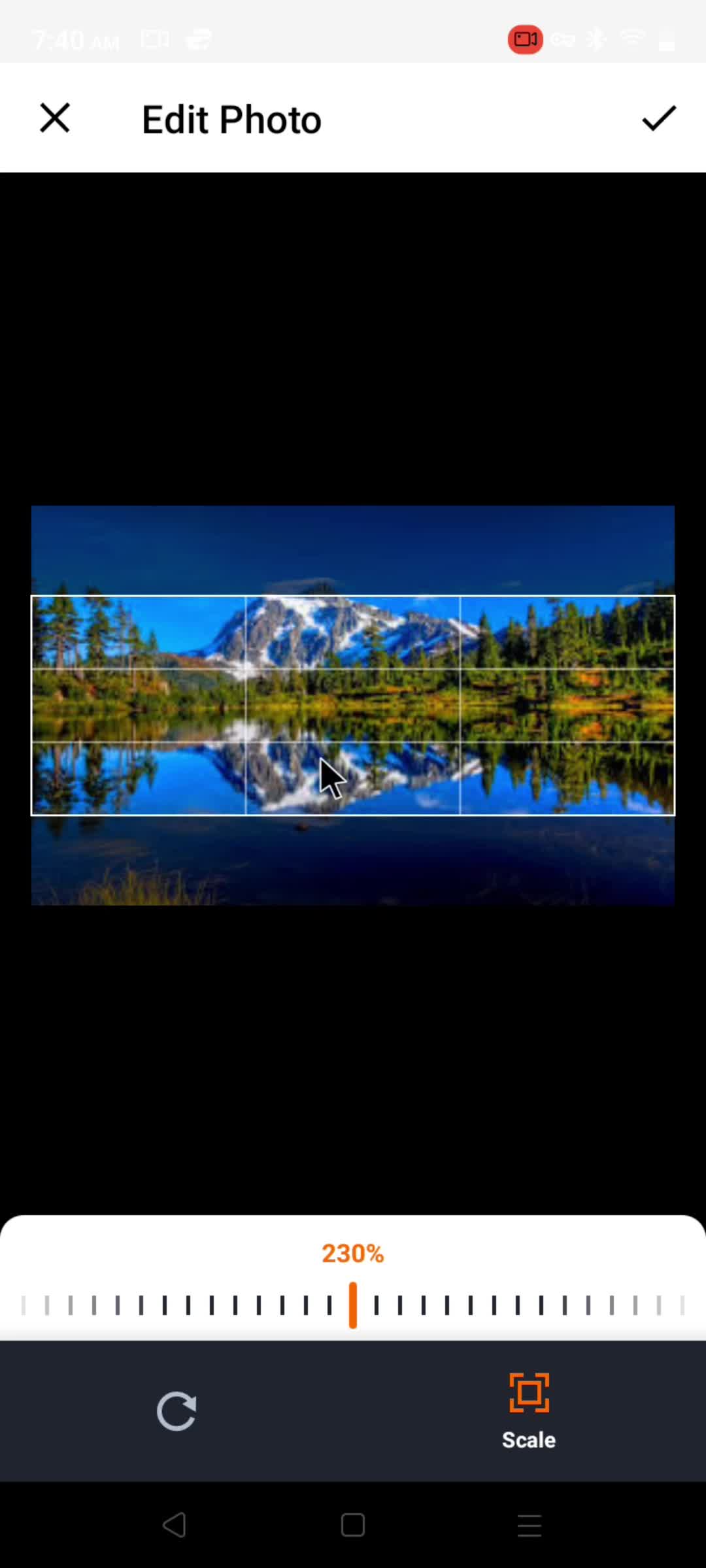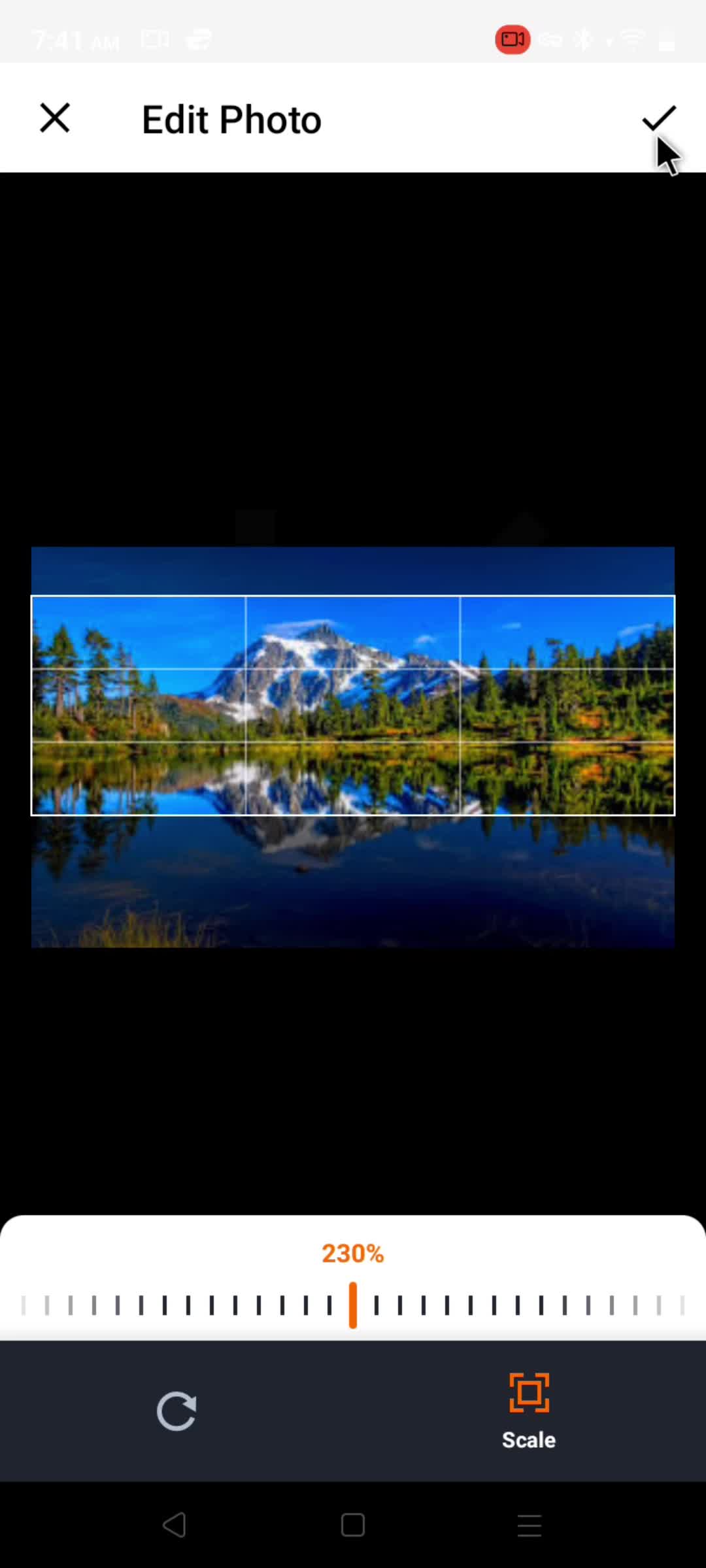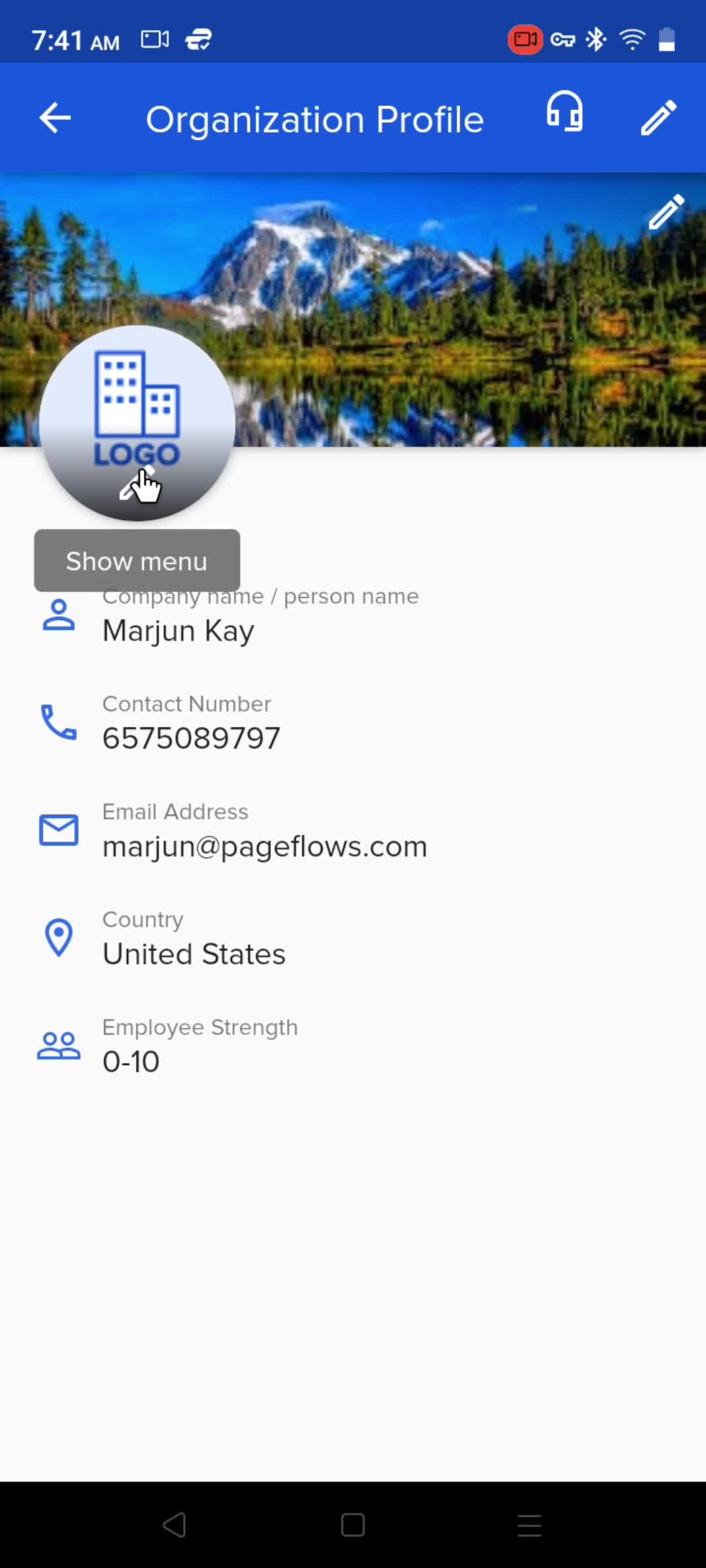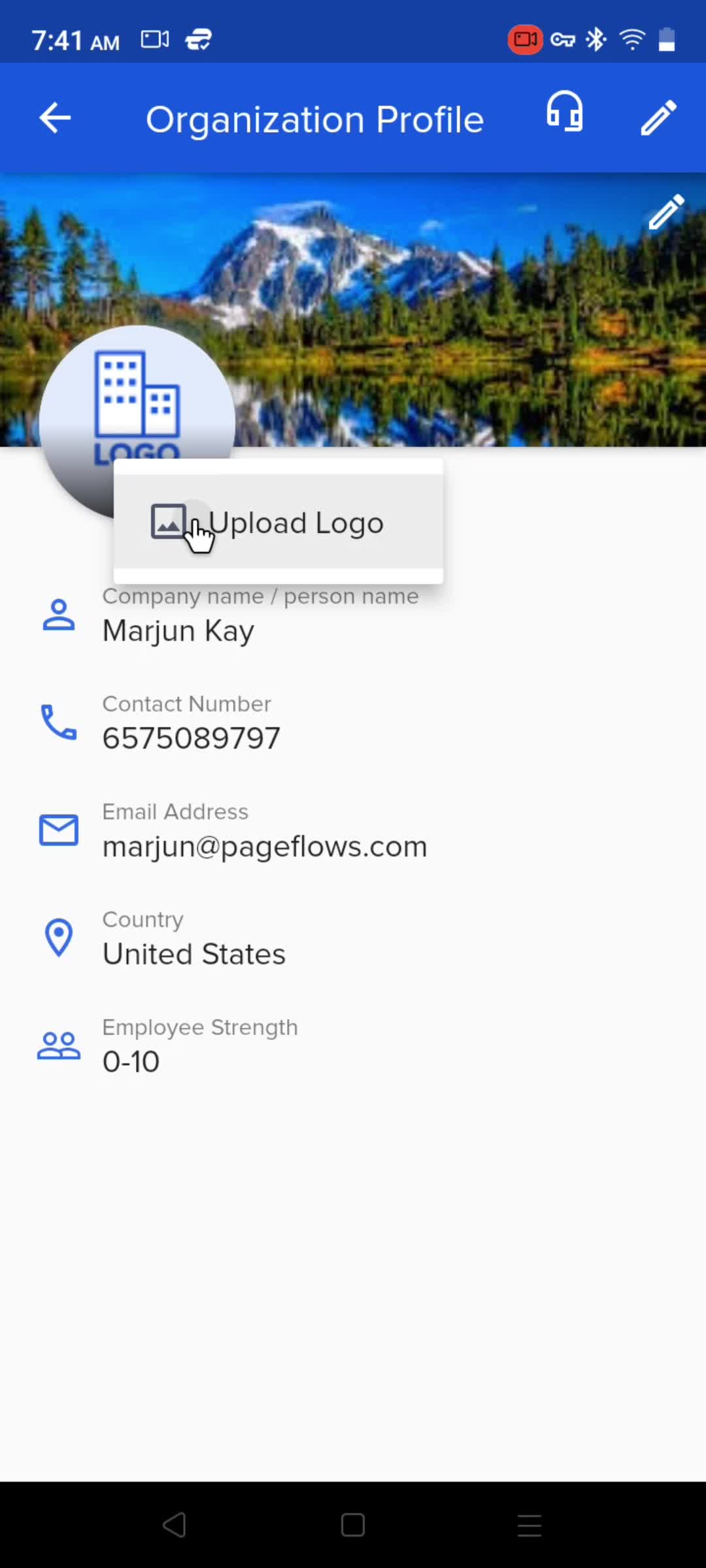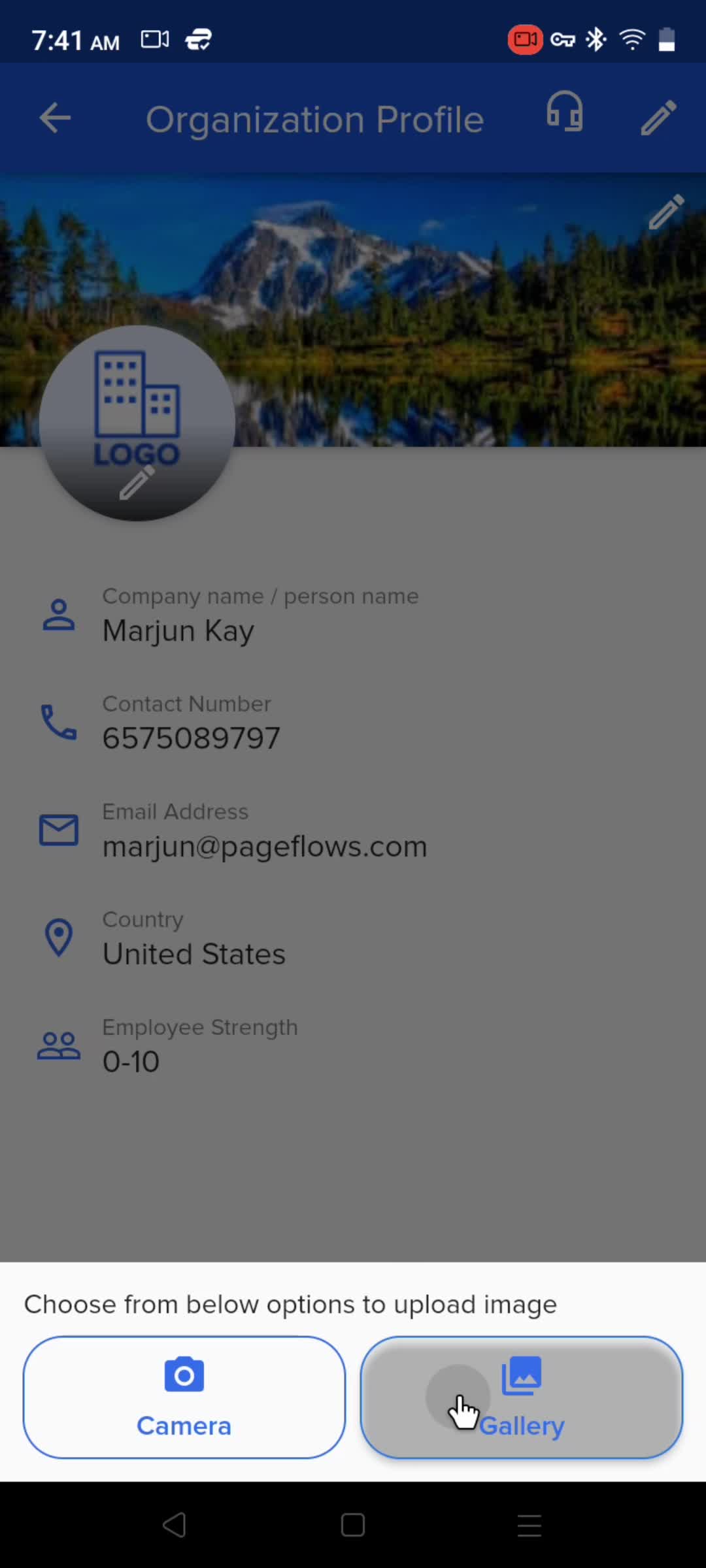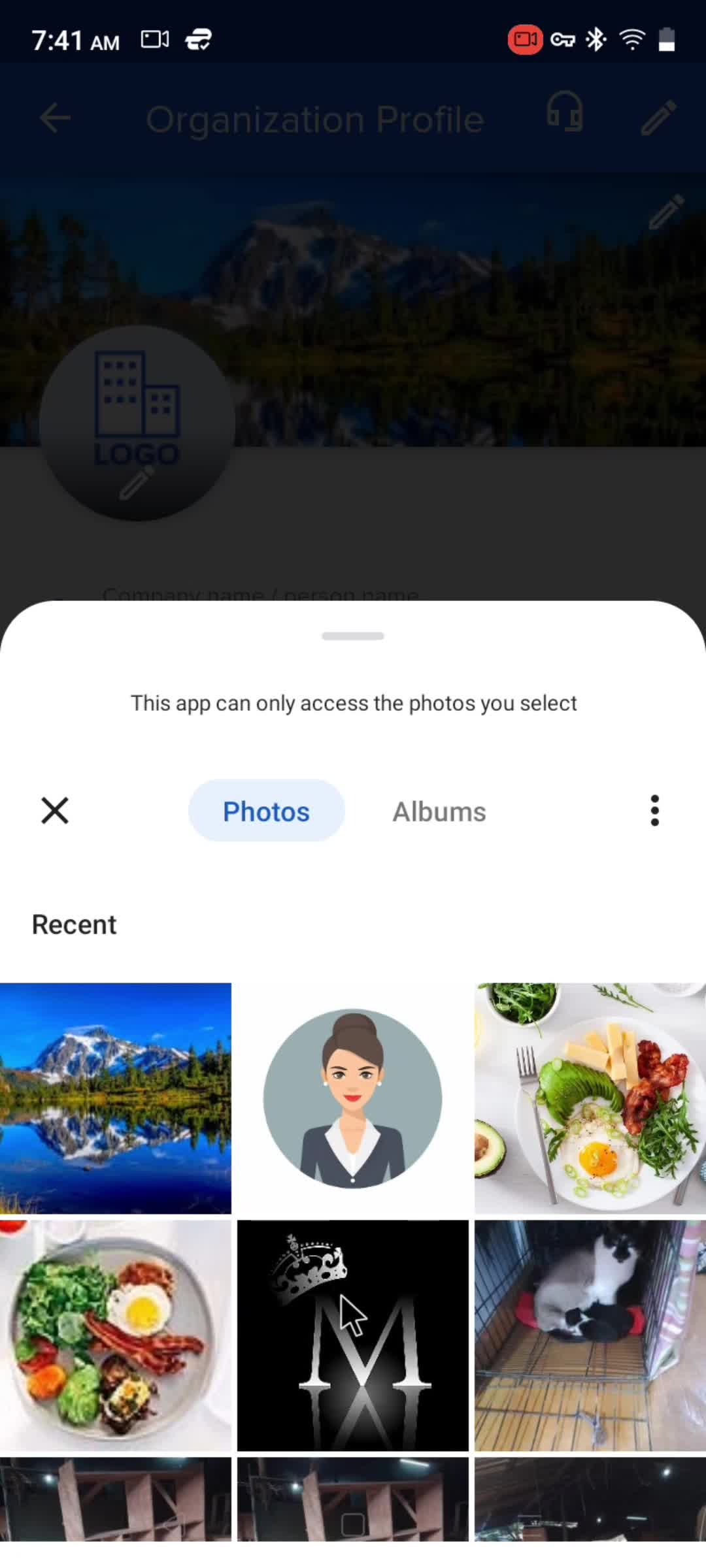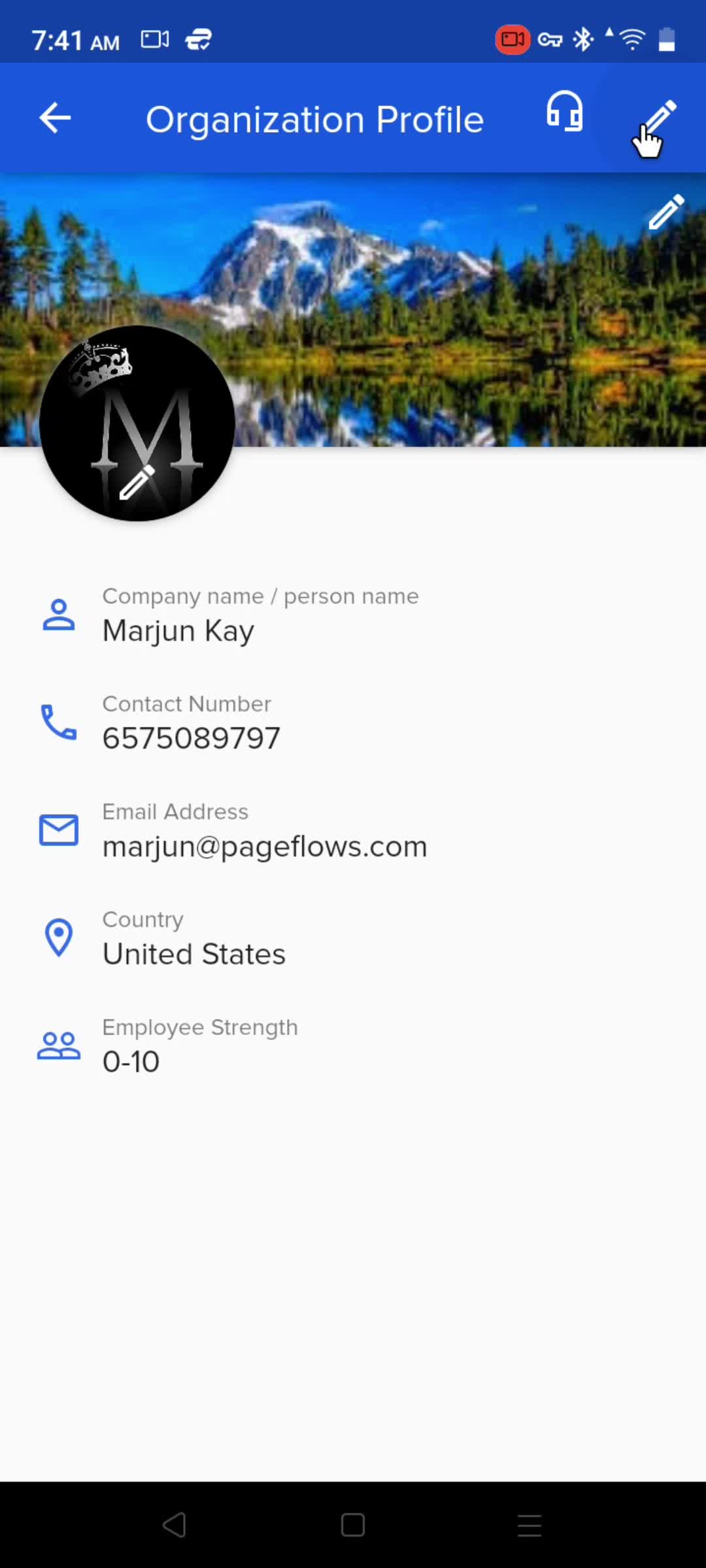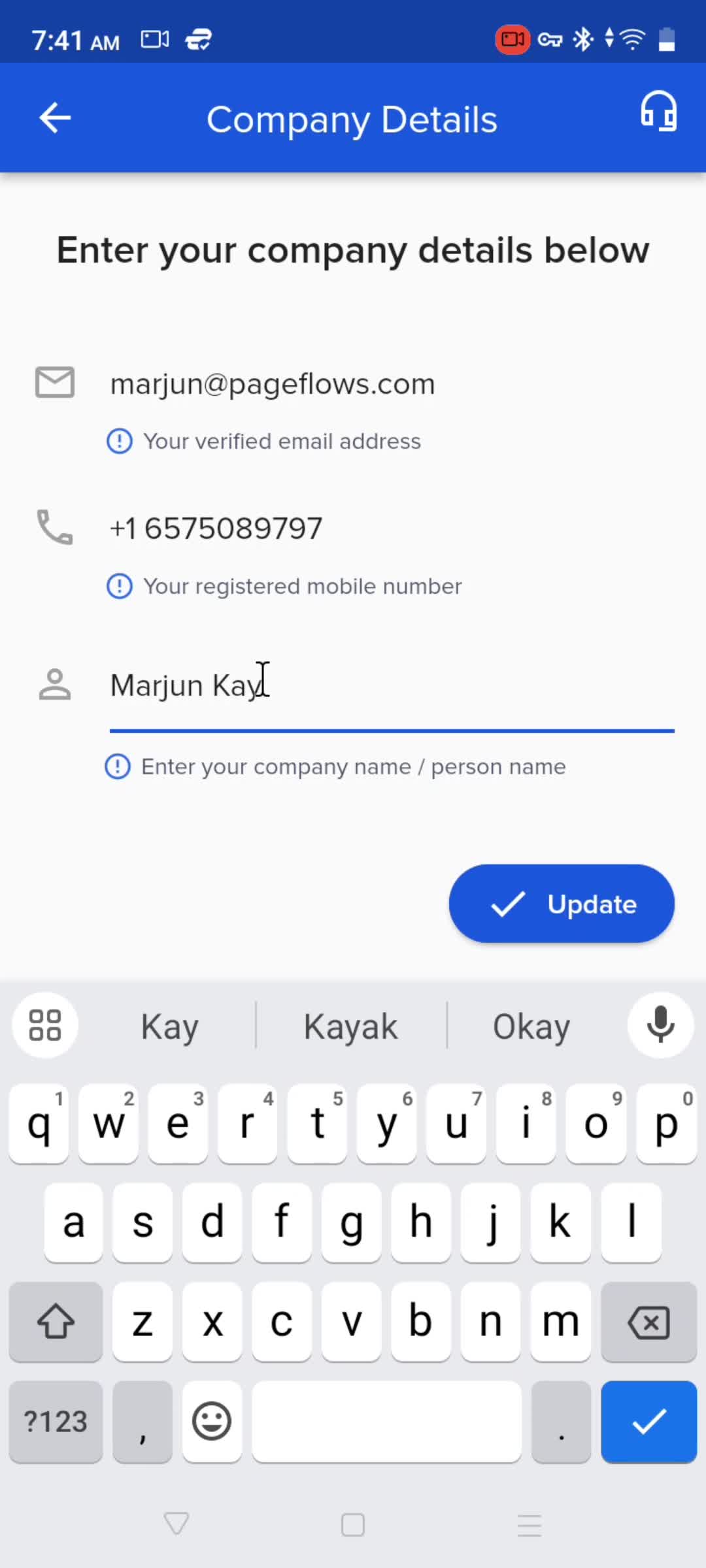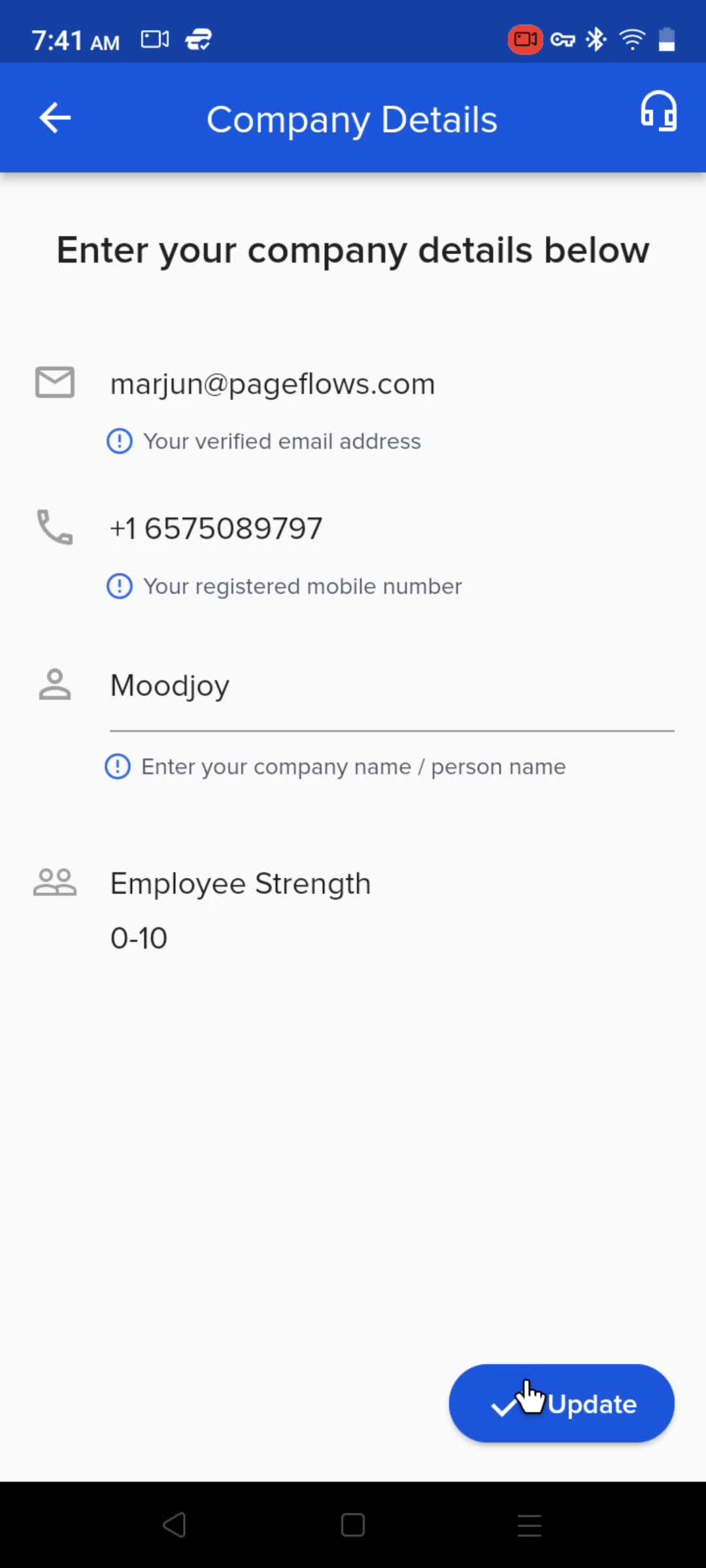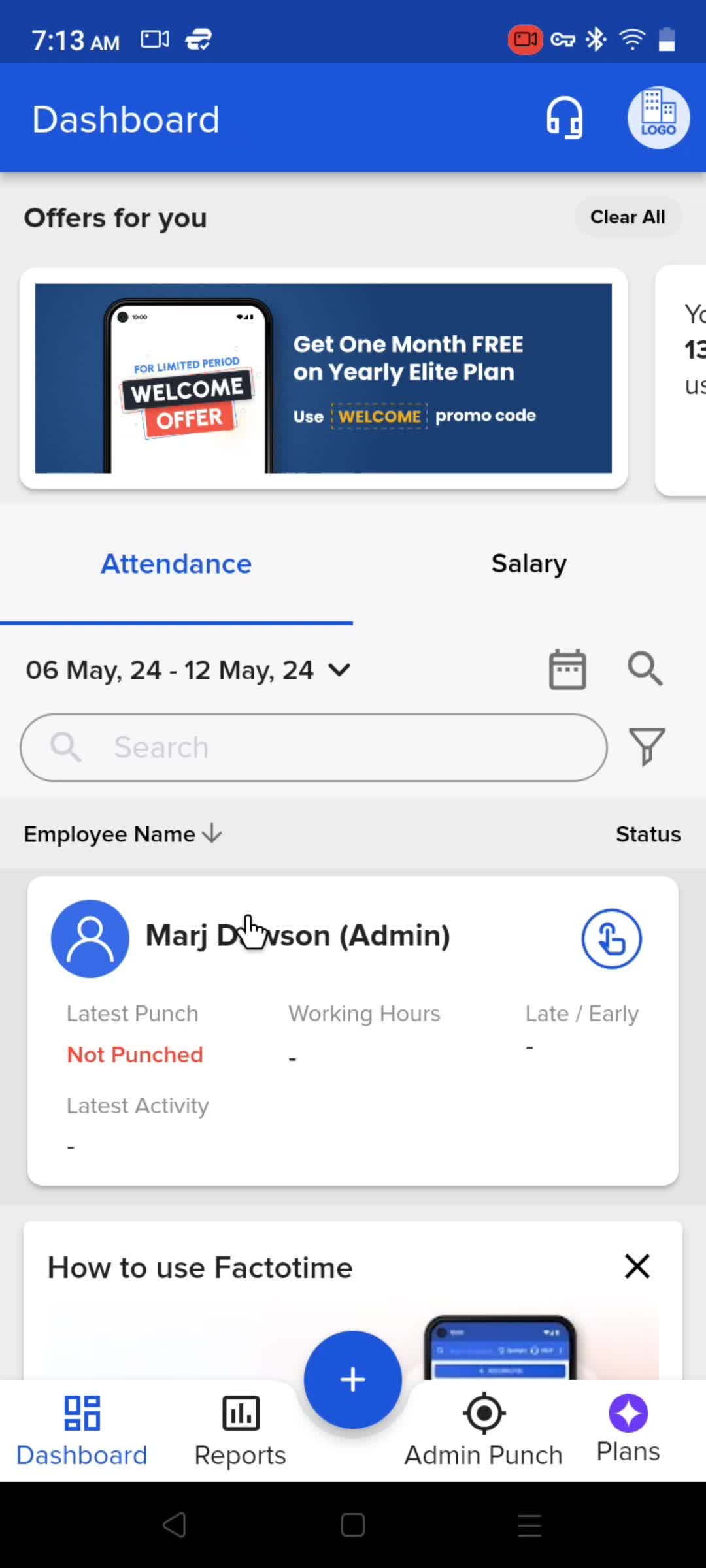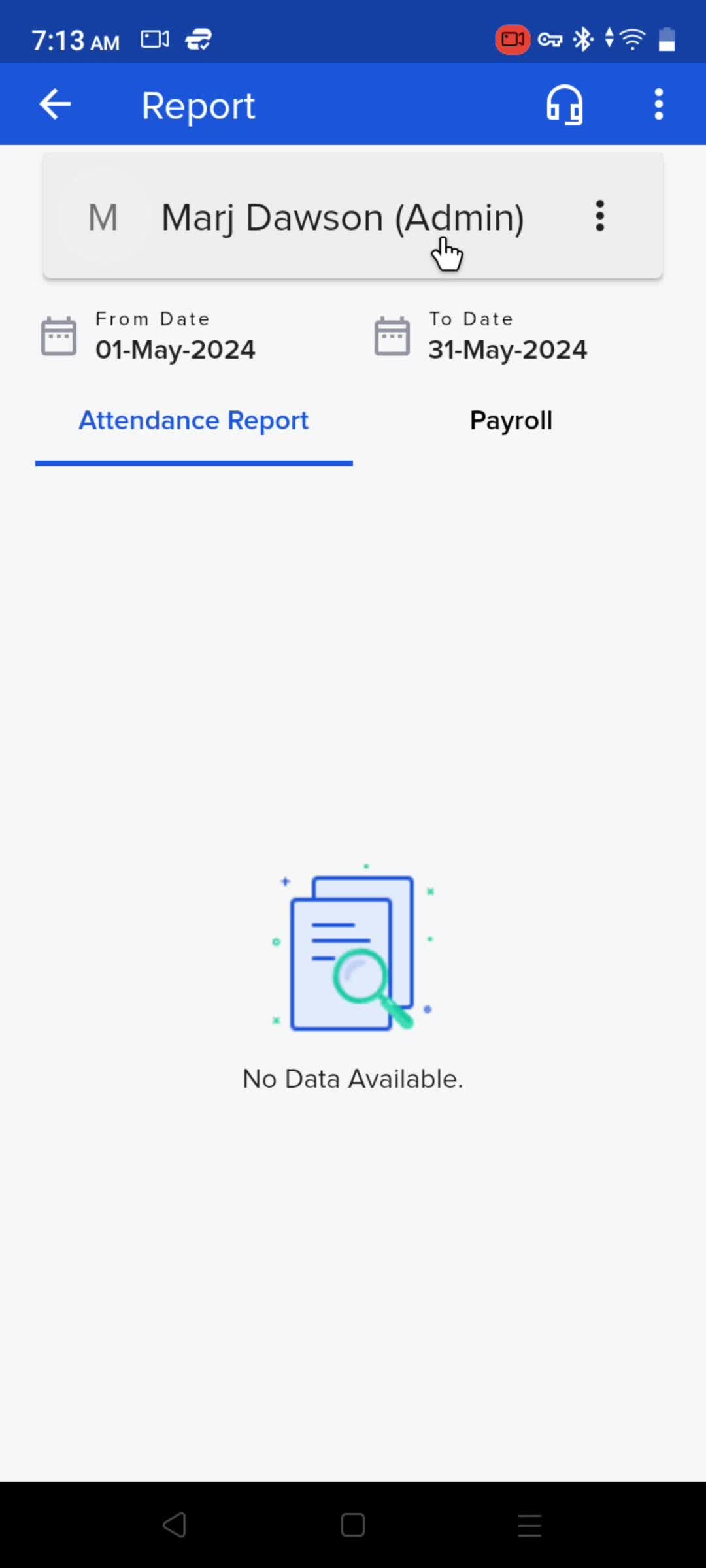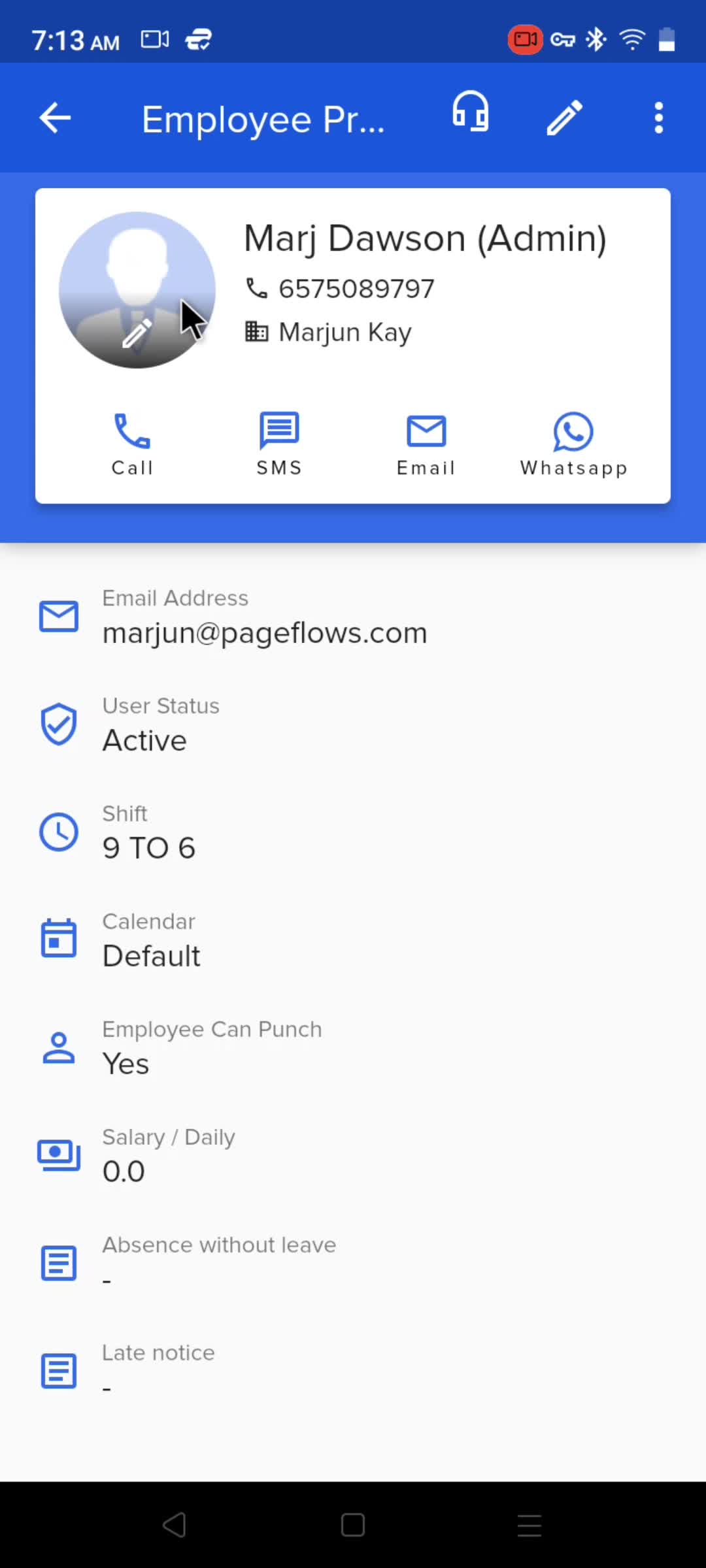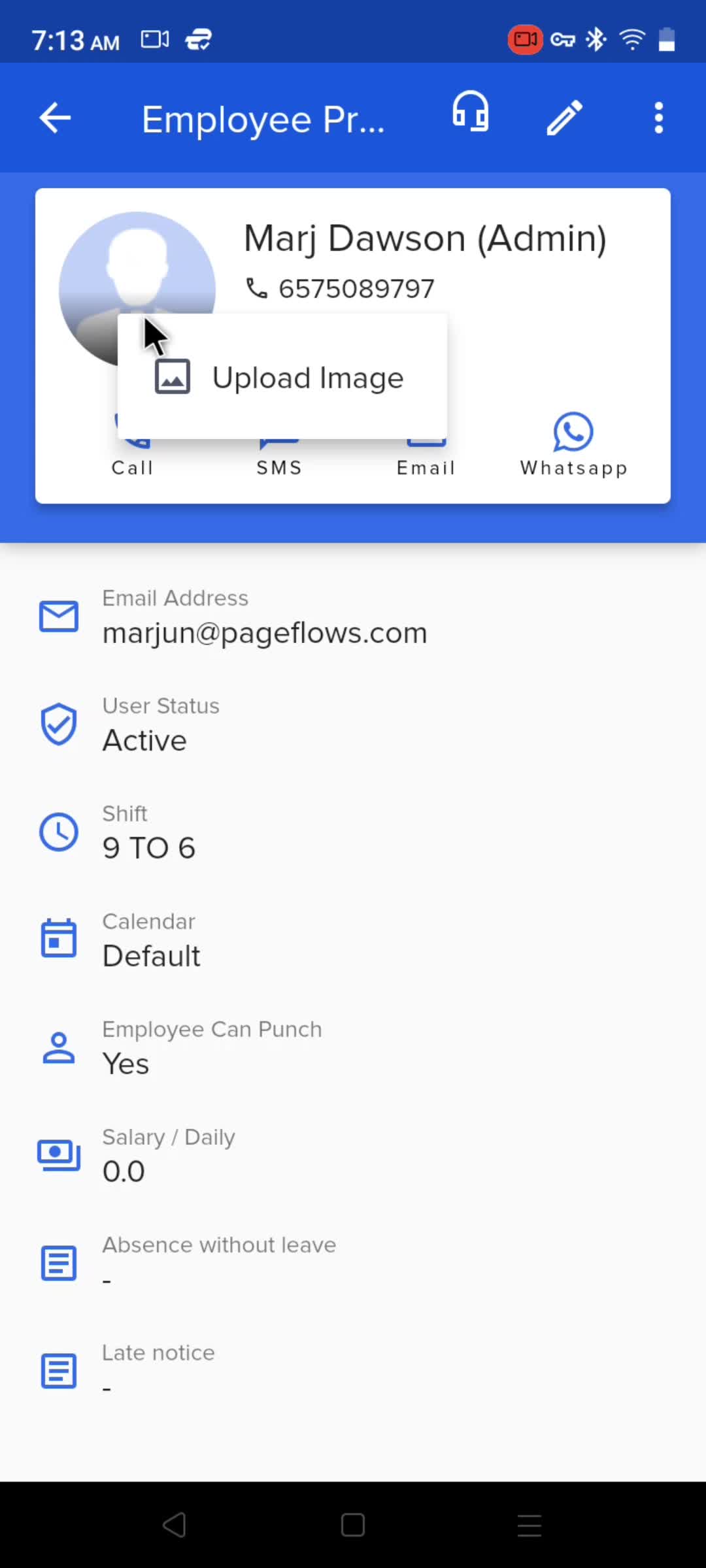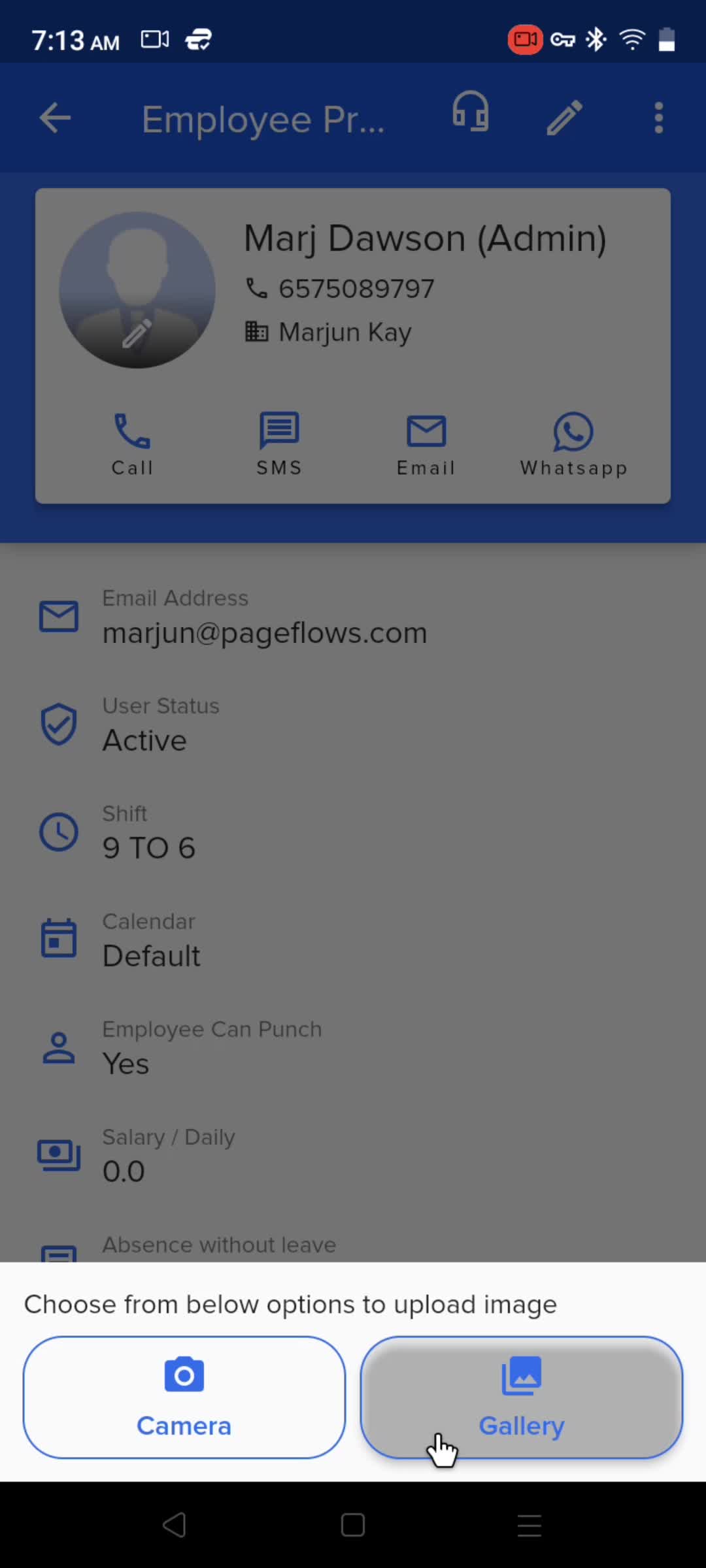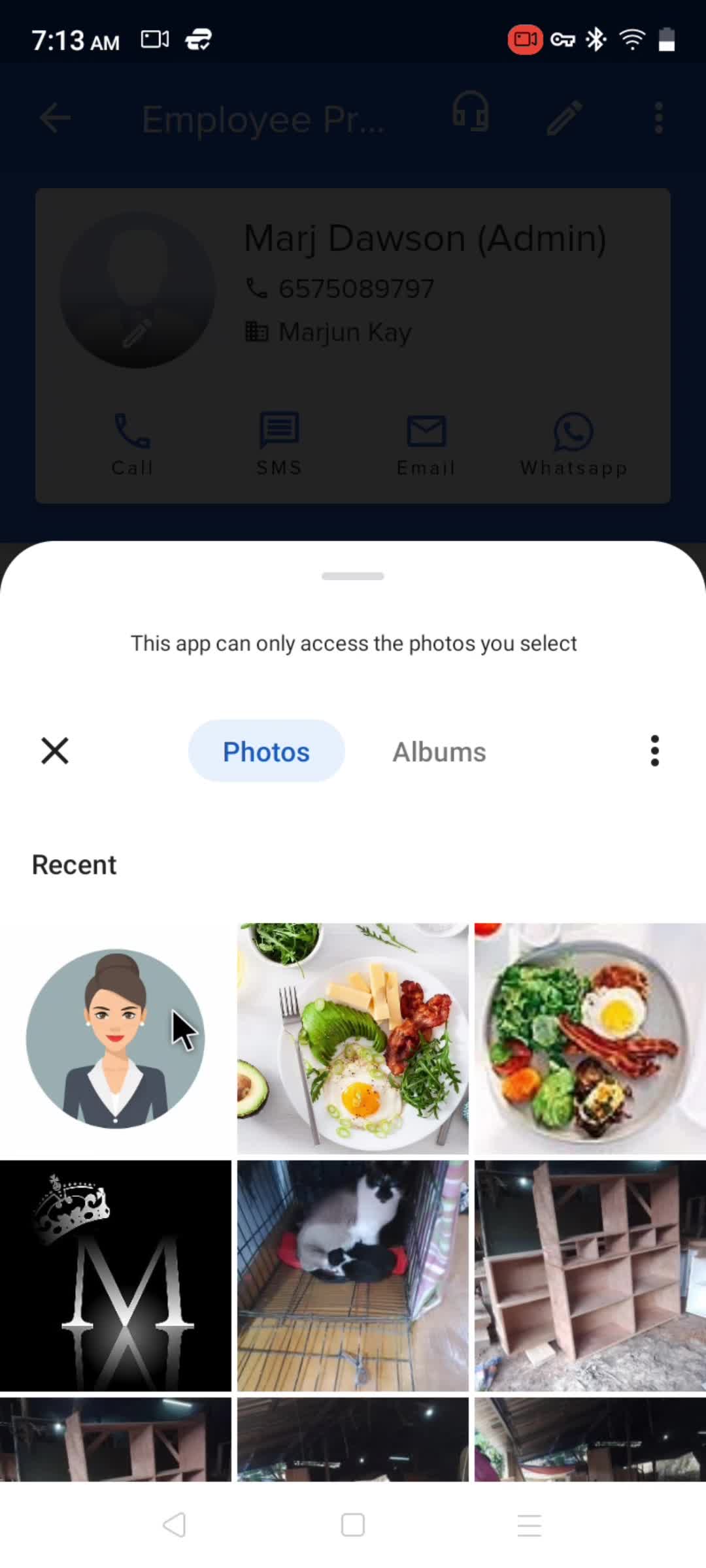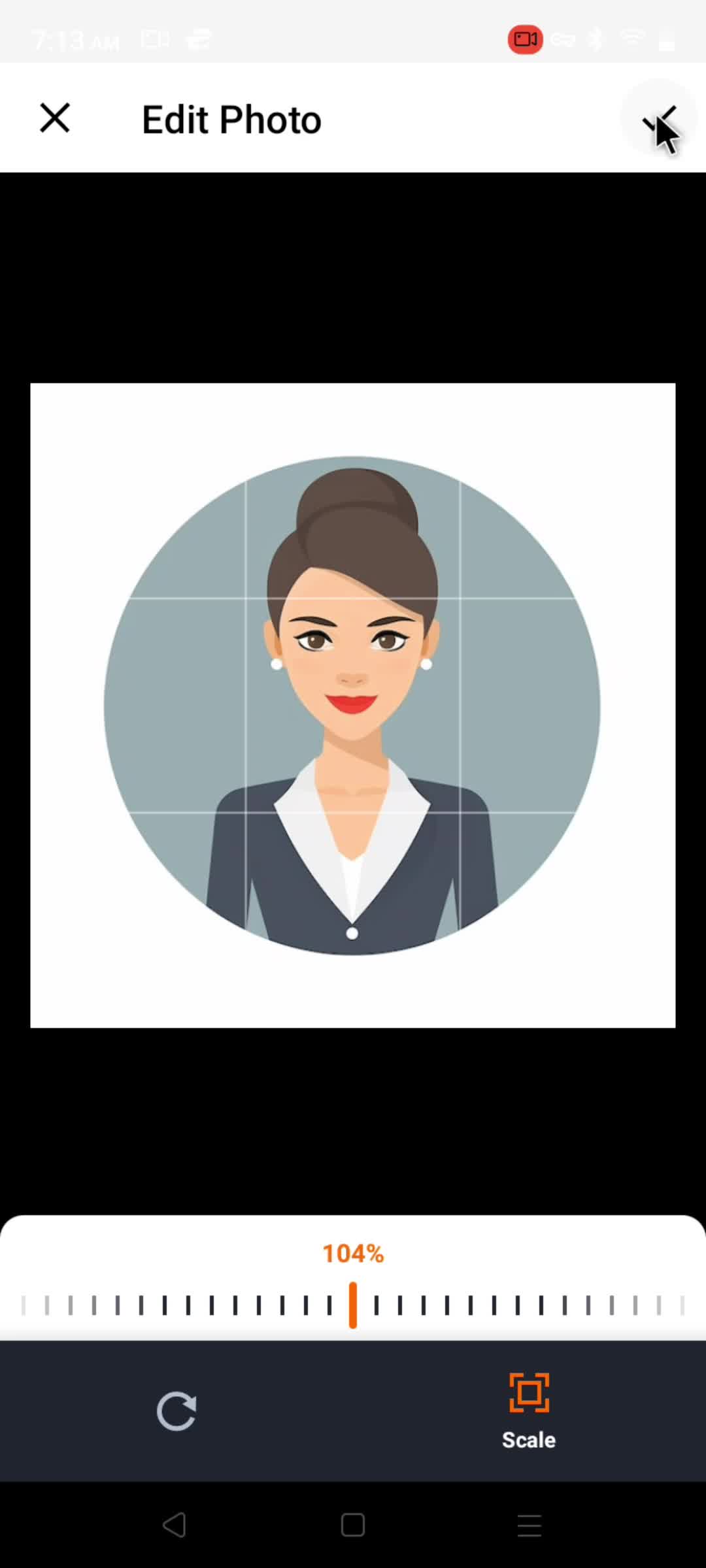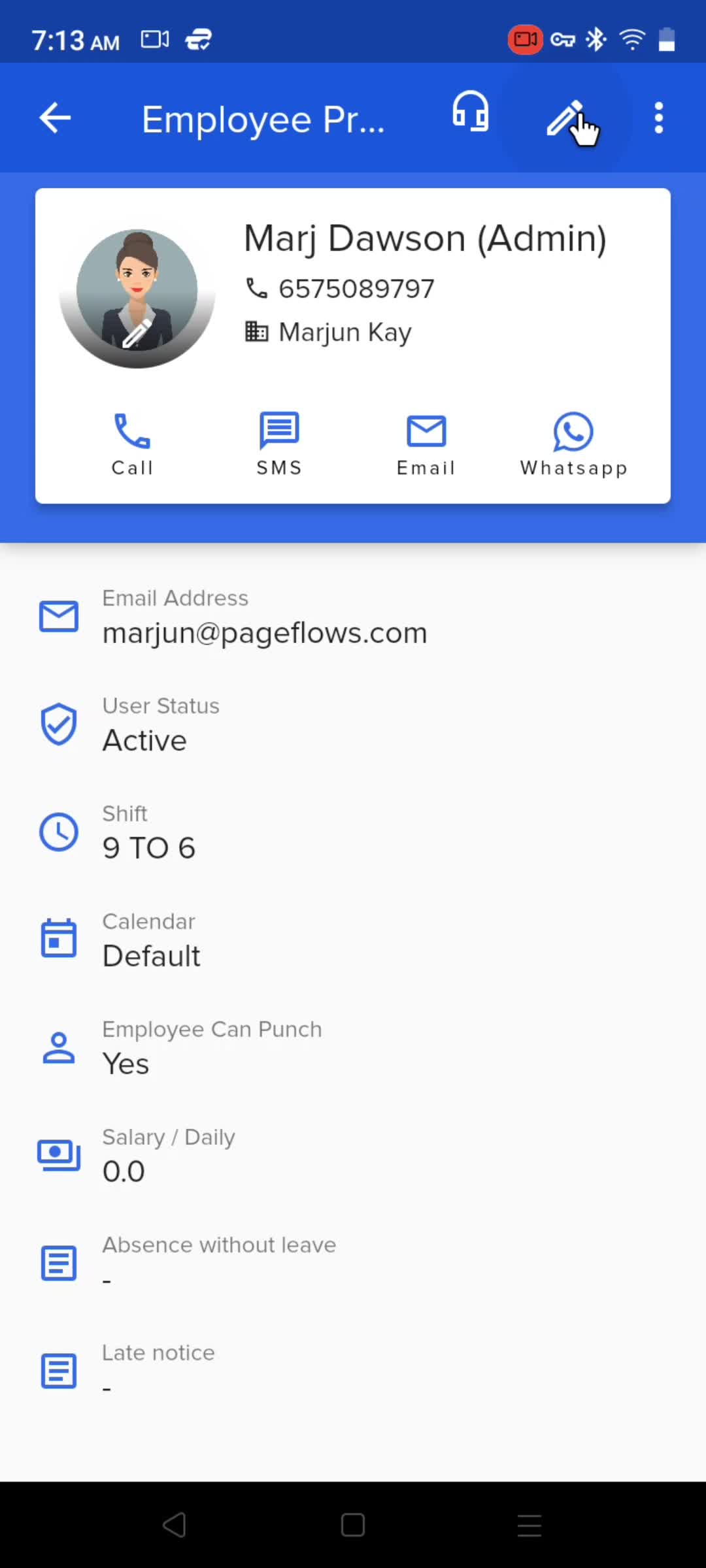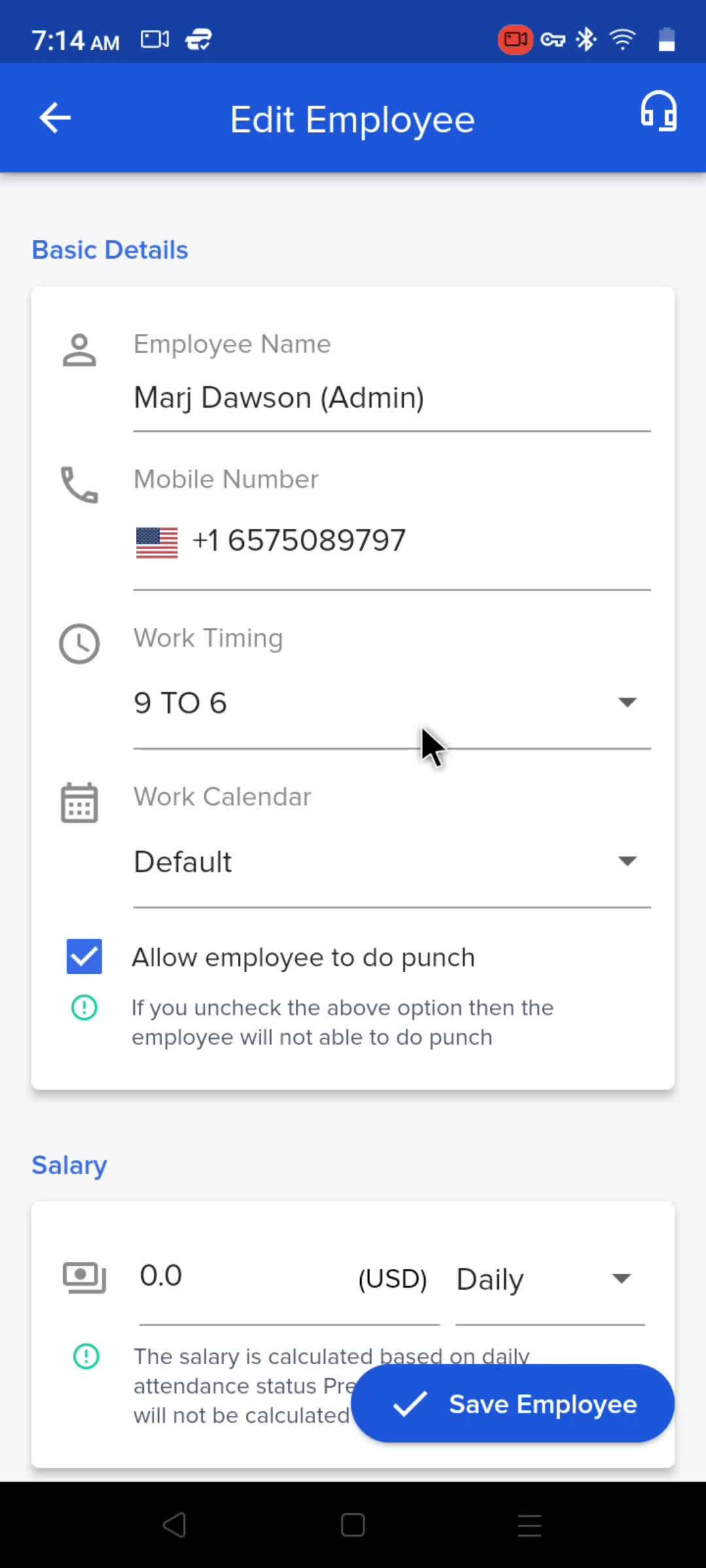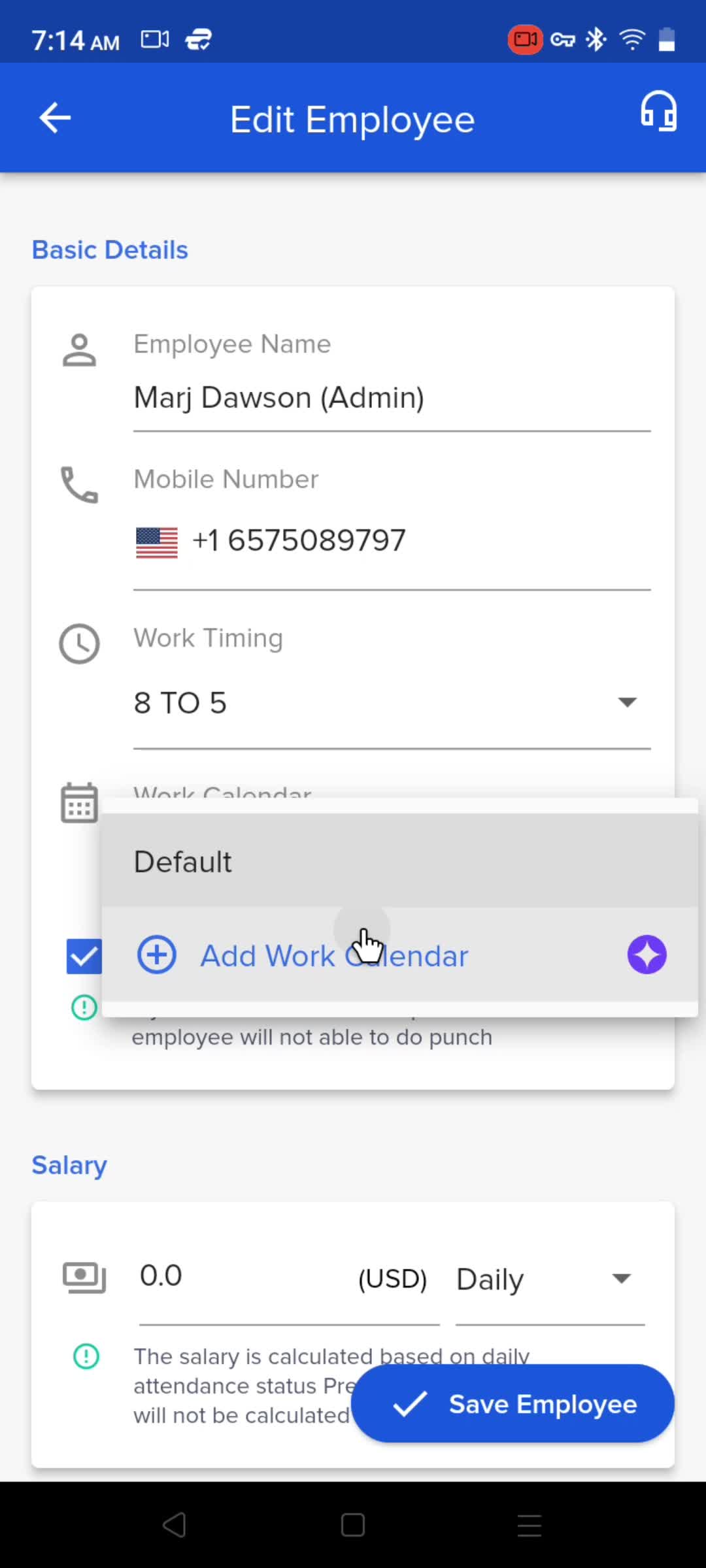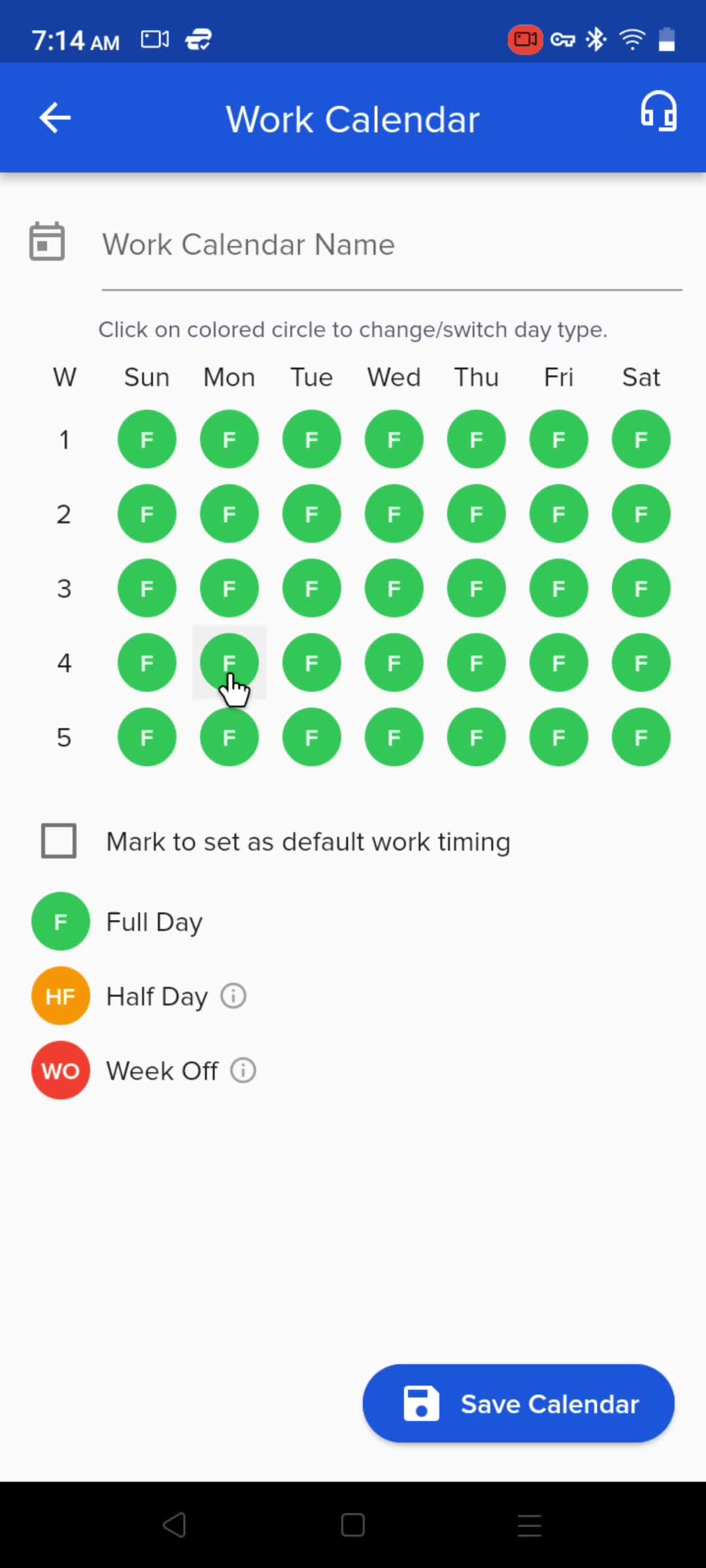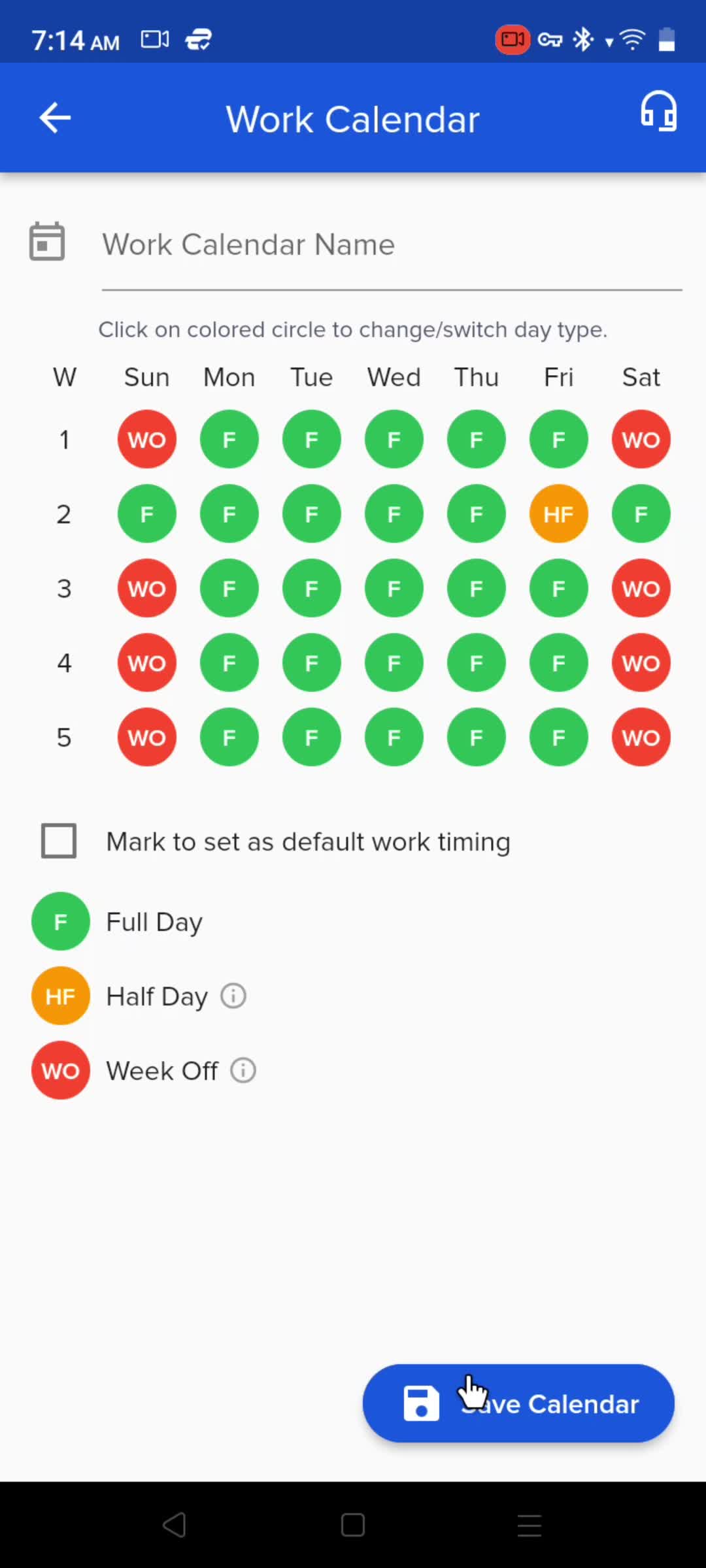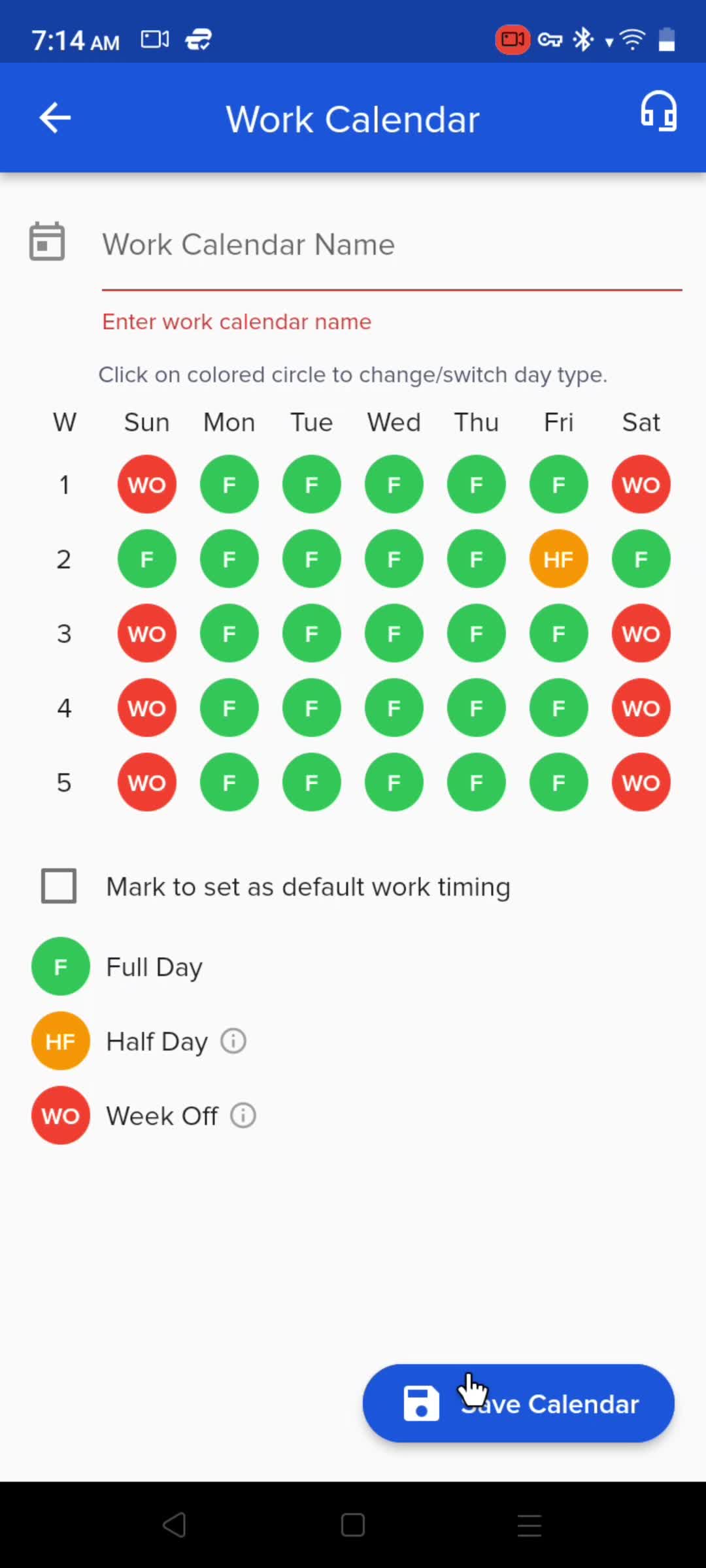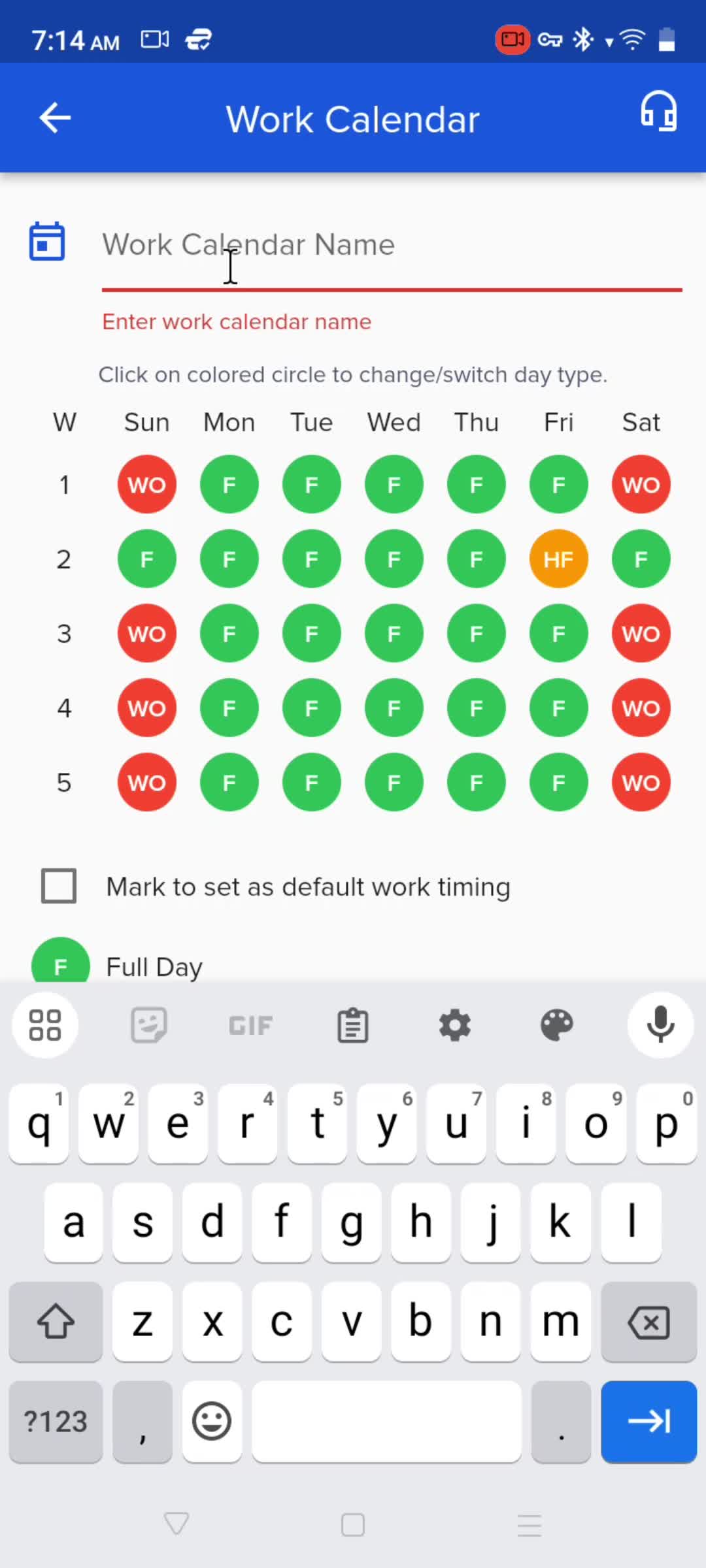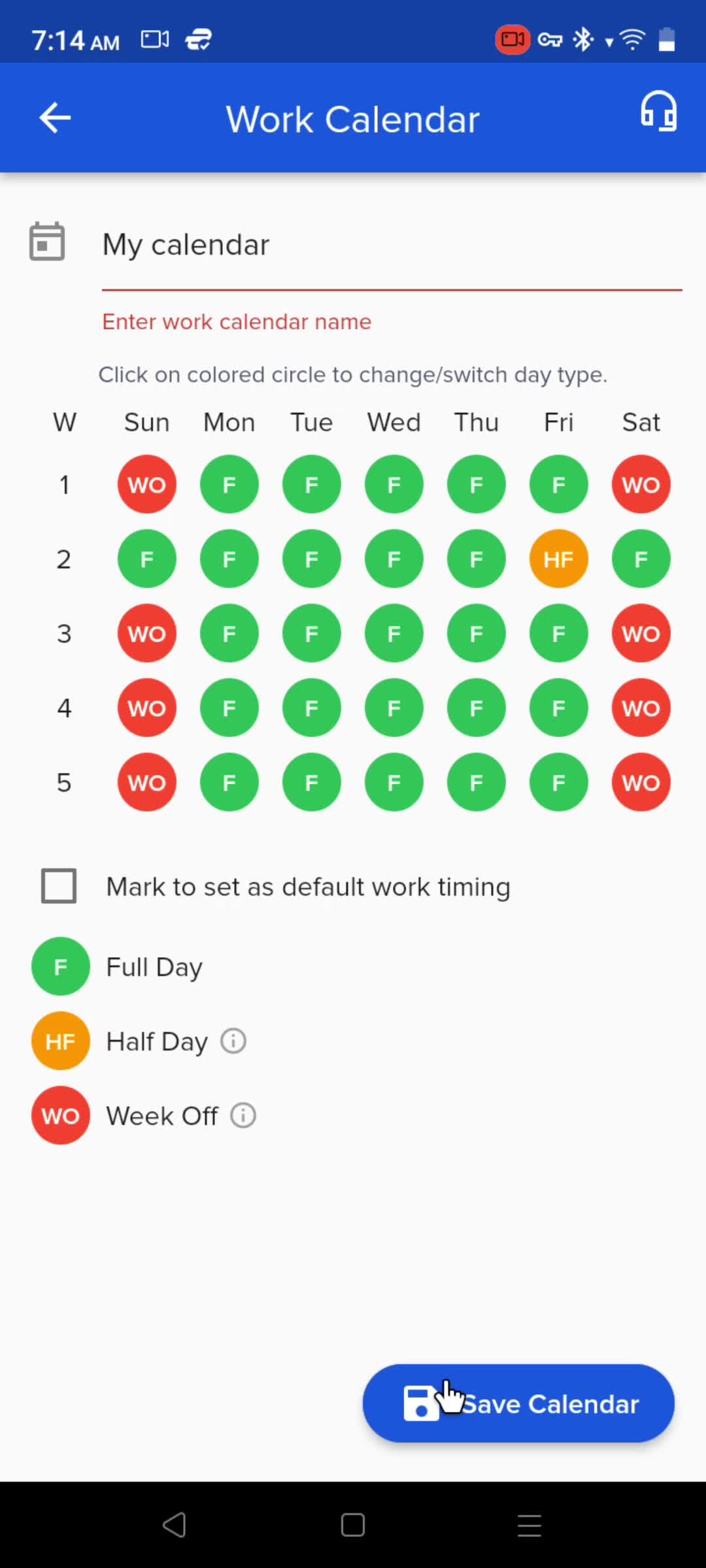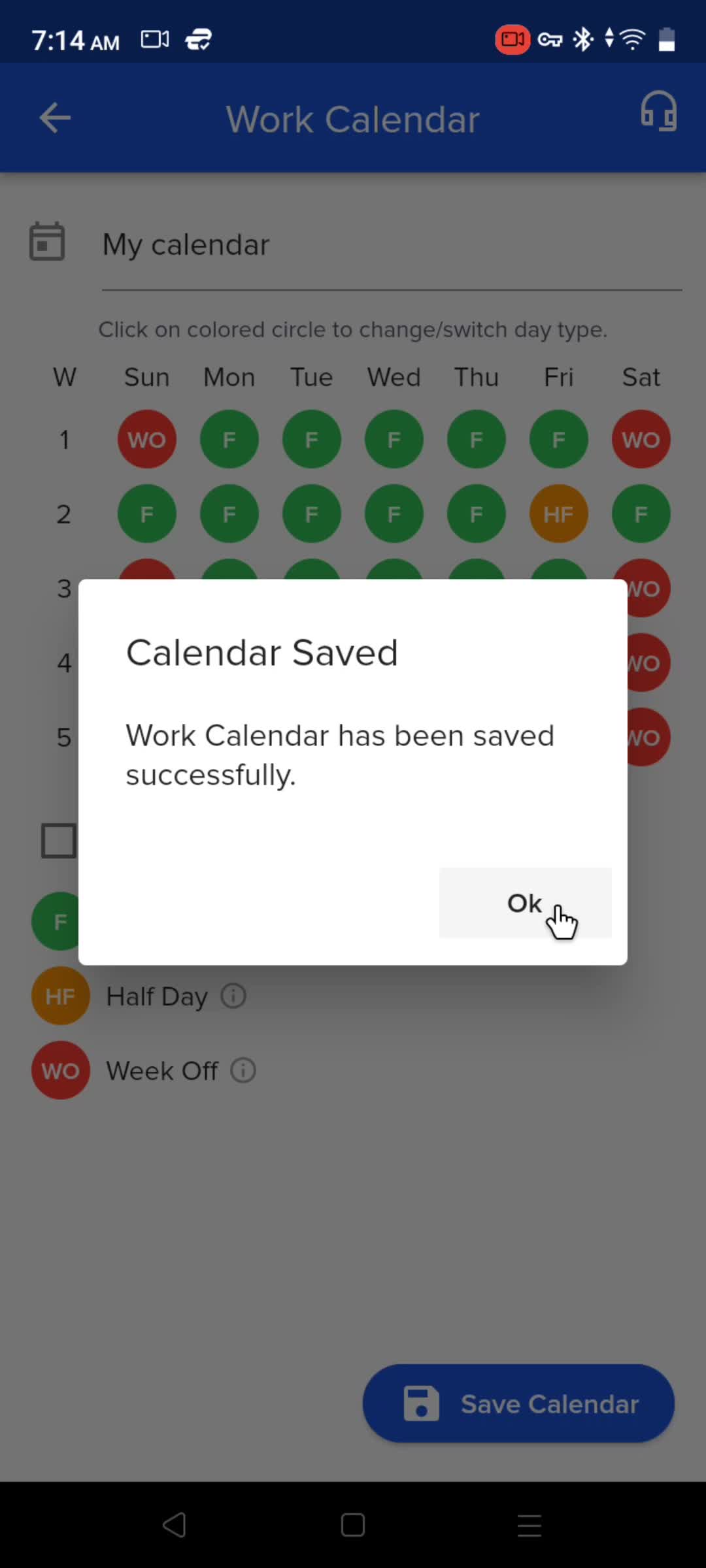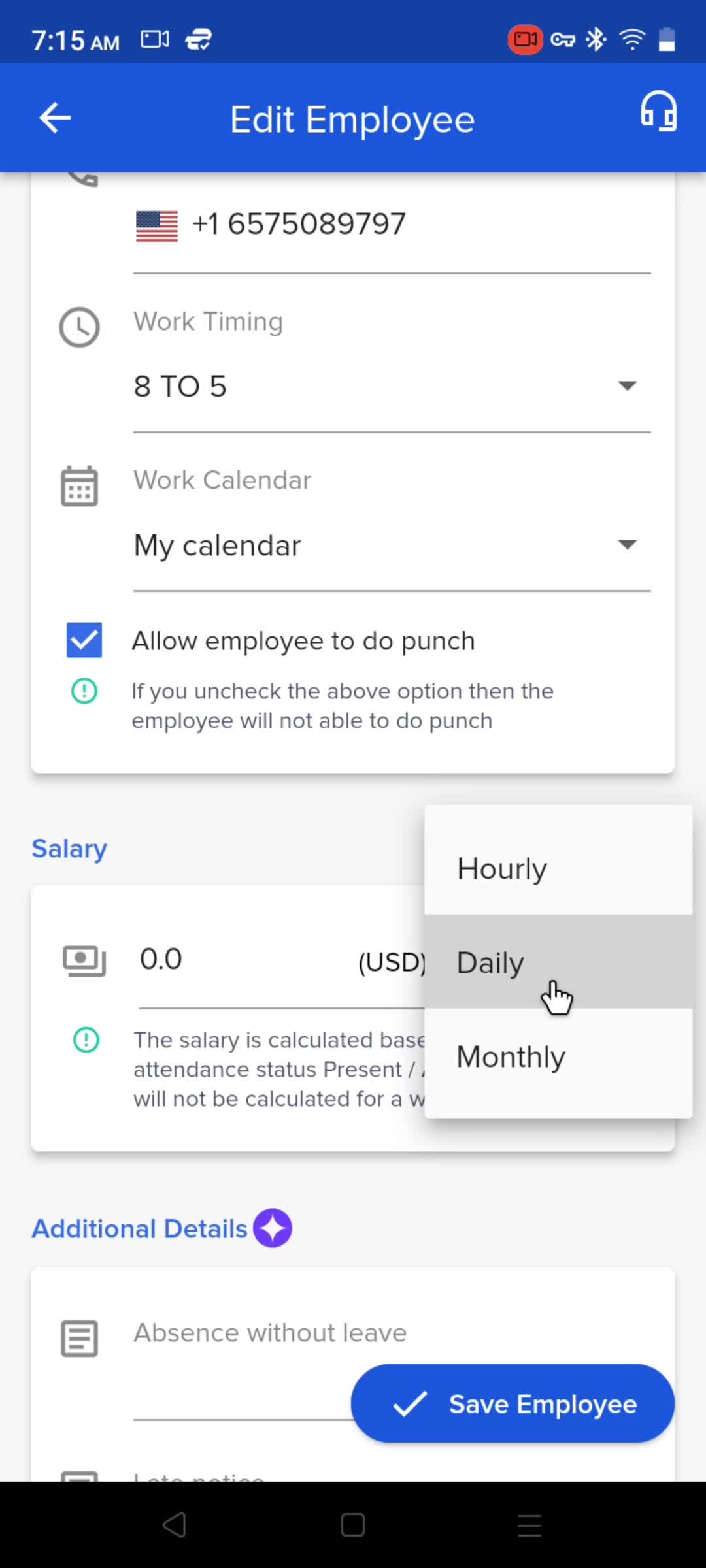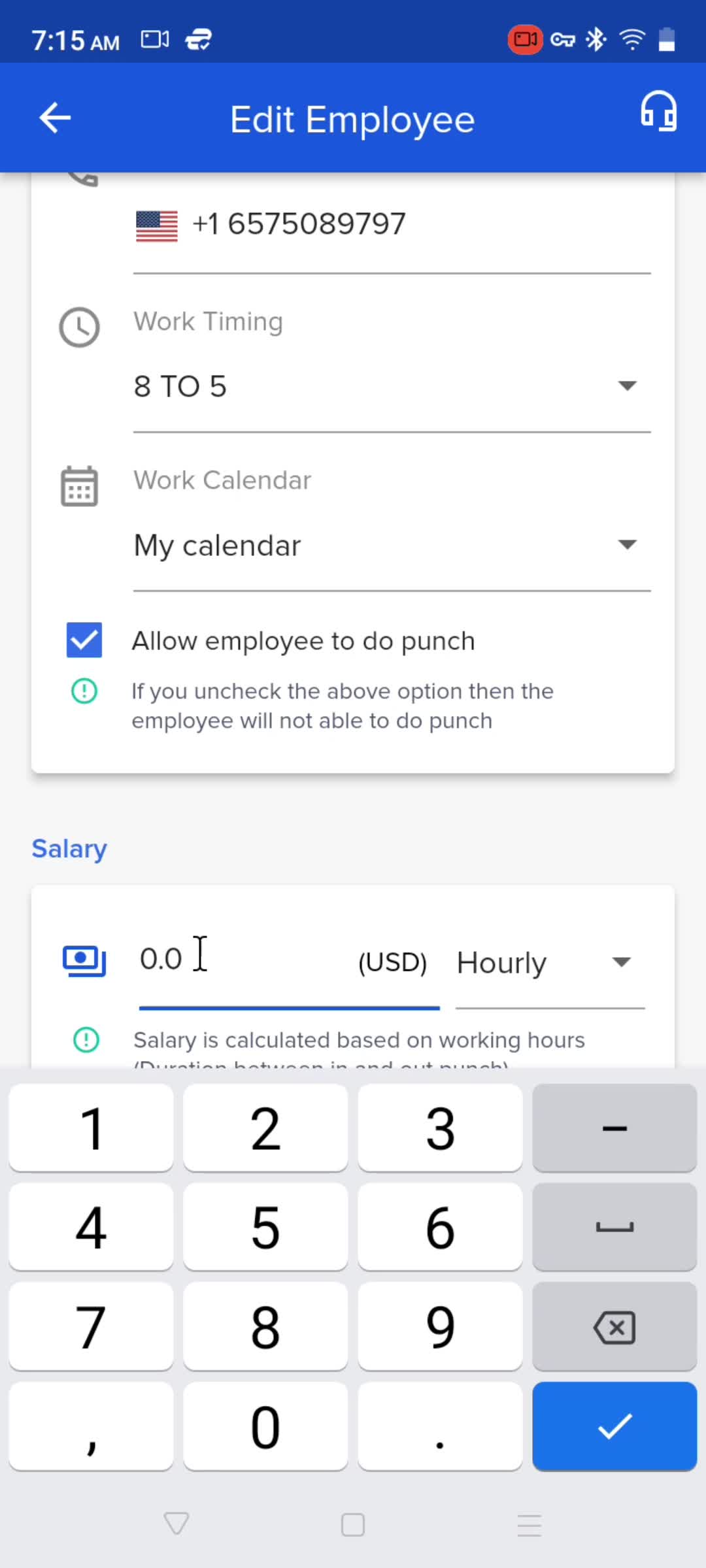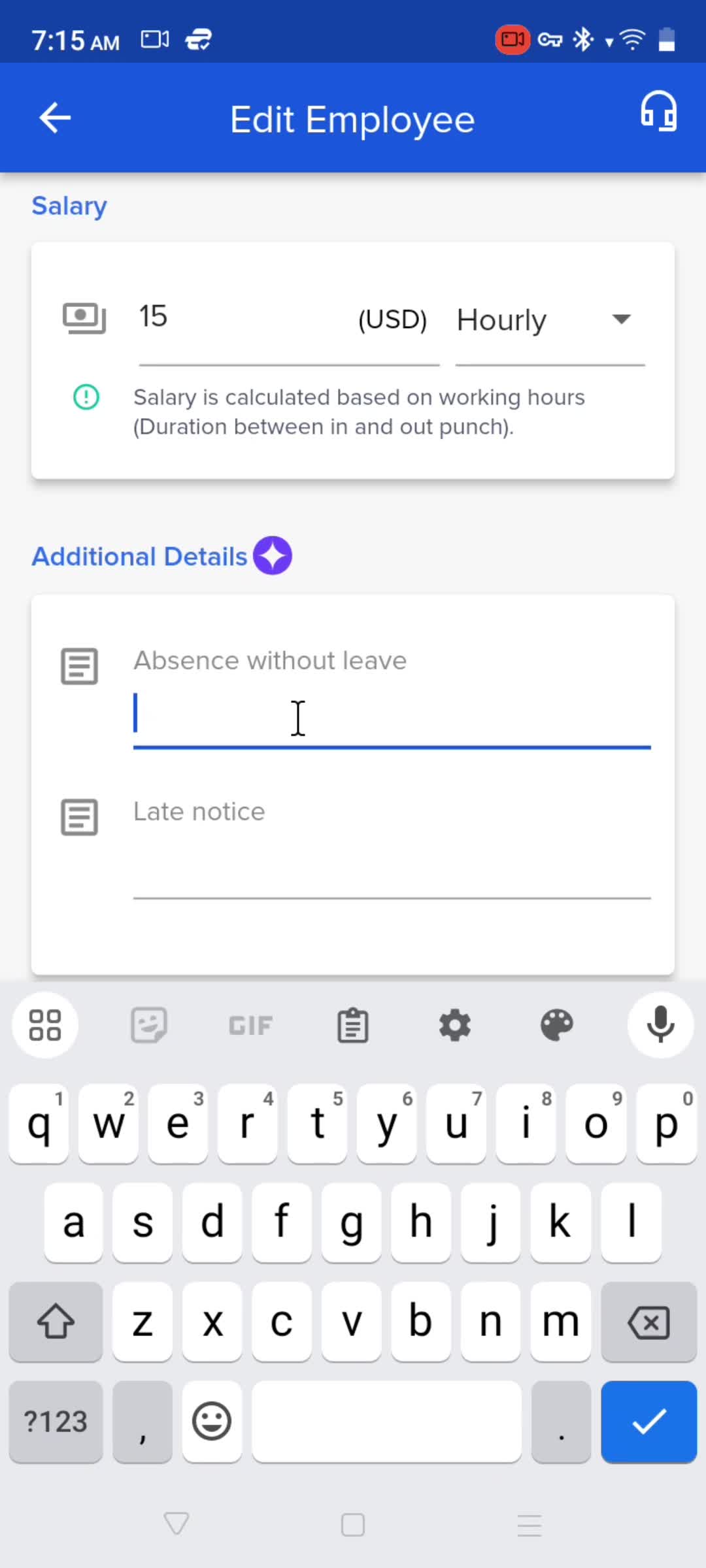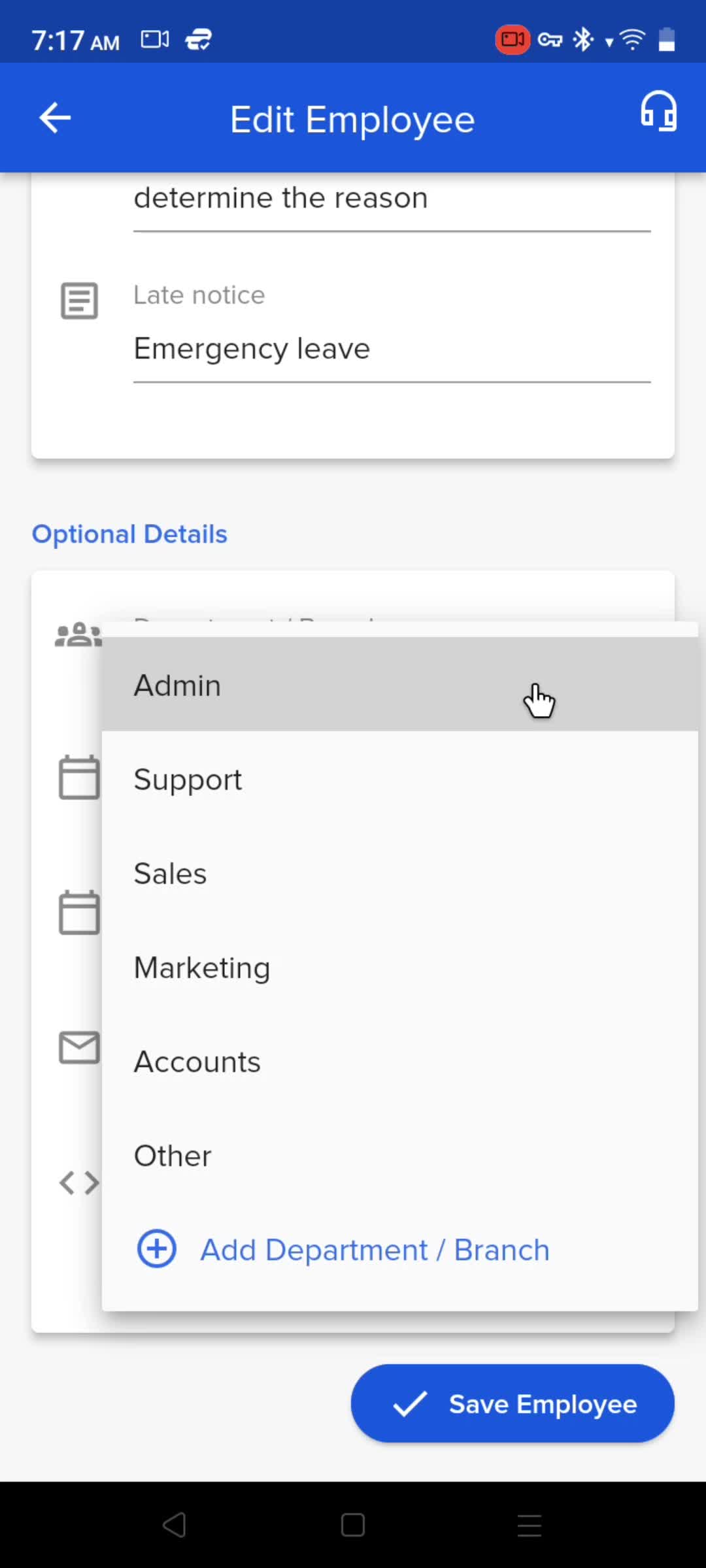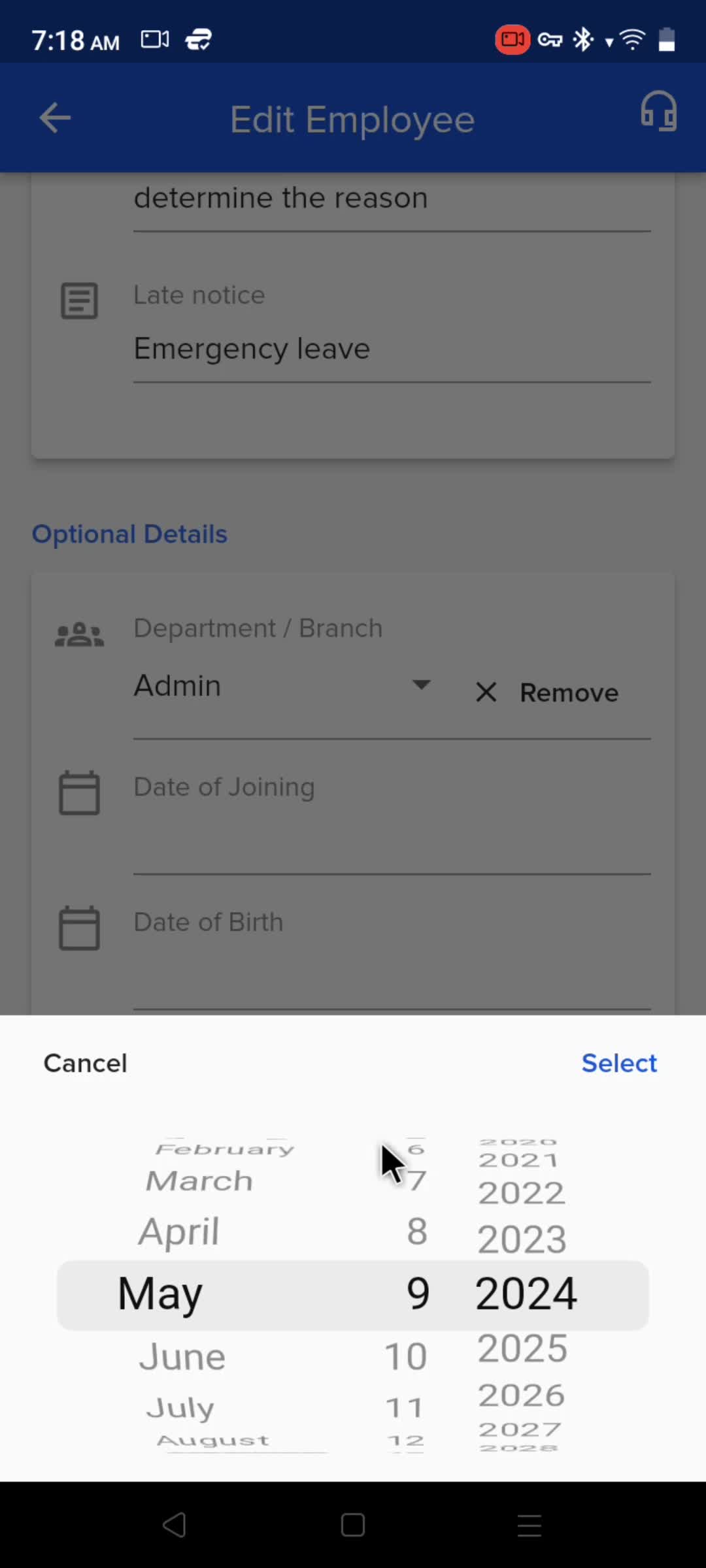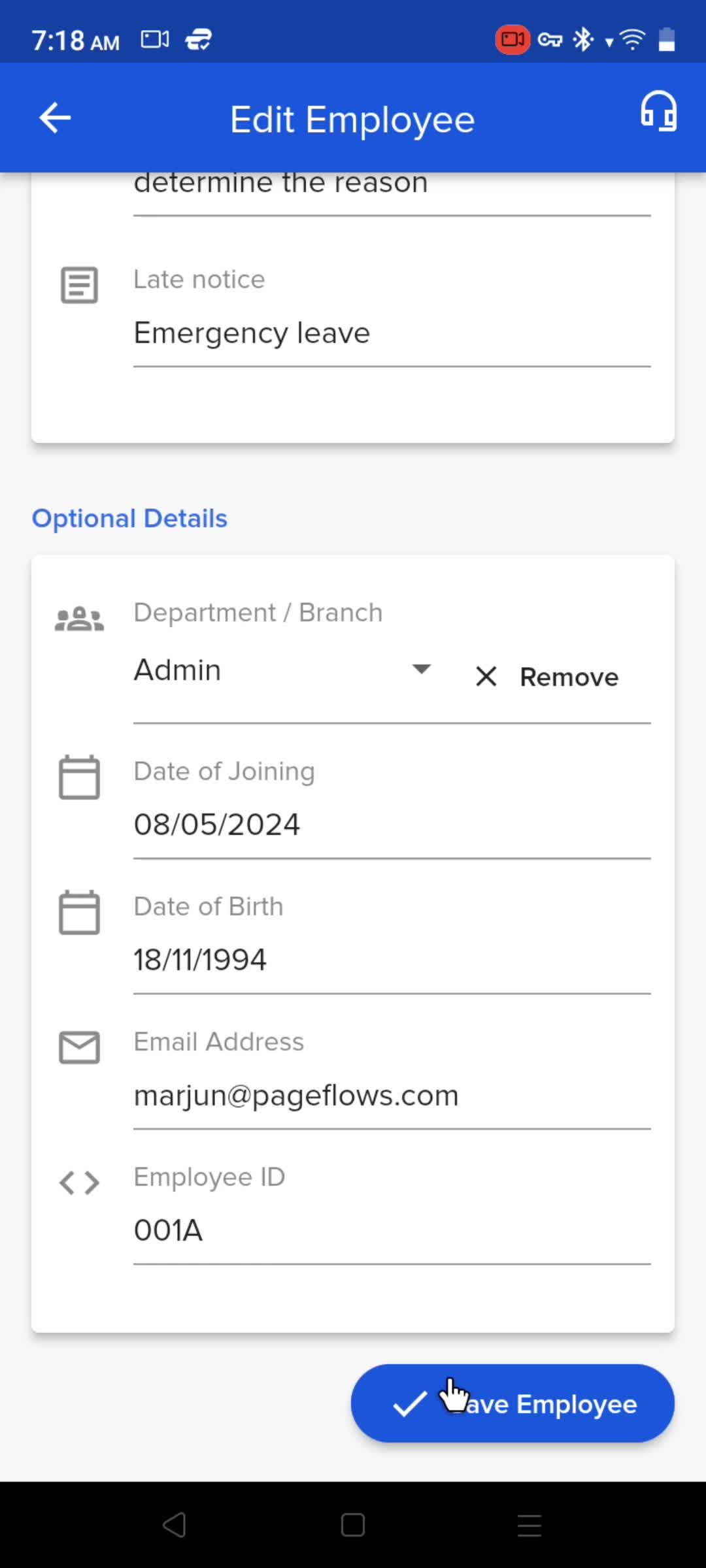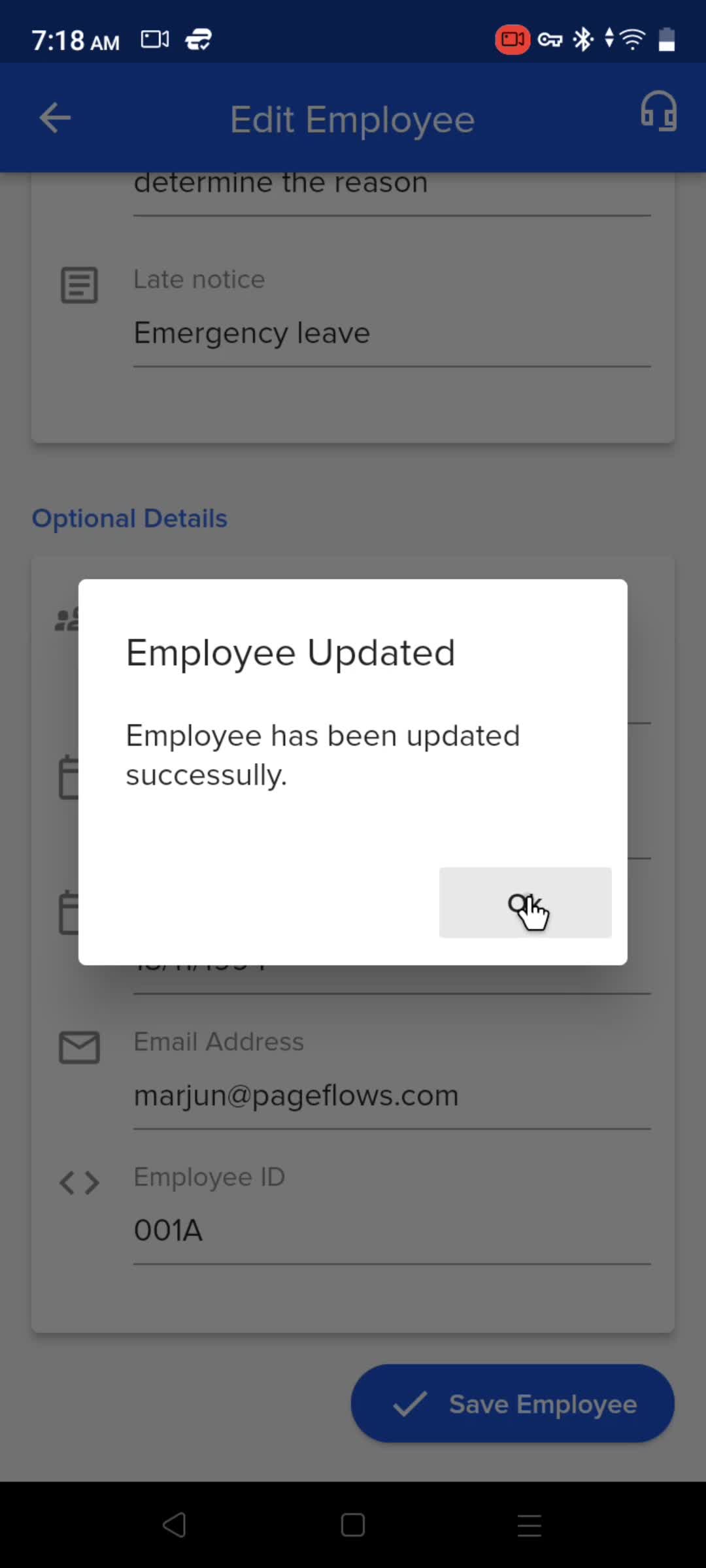Dashboard
this is title
Upgrade plan
this is title
this is title
Features
this is title
Premium plan details
this is title
this is title
this is title
Select payment method
this is title
Confirm order
this is title
Enter card number
this is title
this is title
Error
this is title
Dashboard
this is title
Account menu
this is title
Projects
this is title
Action menu
this is title
this is title
Create project
this is title
this is title
Activities
this is title
Add activity
this is title
this is title
Action menu
this is title
Confirm delete
this is title
Deleted
this is title
Dashboard
this is title
Add employee
this is title
Enter name
this is title
Enter phone number
this is title
this is title
Set schedule
this is title
this is title
Set minimum salary
this is title
More information
this is title
Departments
this is title
Set date
this is title
Add email
this is title
this is title
Created
this is title
Share options
this is title
Send invite
this is title
this is title
Dashboard
this is title
Account menu
this is title
Settings
this is title
Departments
this is title
this is title
this is title
Action menu
this is title
Edit
this is title
this is title
Updated
this is title
Action menu
this is title
Confirm delete
this is title
Deleted
this is title
this is title
this is title
this is title
Dashboard
this is title
Account menu
this is title
Settings
this is title
Holidays
this is title
Add holiday
this is title
Enter name
this is title
Select date
this is title
this is title
this is title
Added
this is title
this is title
Dashboard
this is title
Enable location permissions
this is title
this is title
this is title
this is title
this is title
Permissions
this is title
this is title
this is title
QR code
this is title
Time tracker
this is title
this is title
Add details
this is title
this is title
Registered
this is title
Report
this is title
Timesheet
this is title
Dashboard
this is title
Account menu
this is title
Configuration
this is title
Options
this is title
this is title
Add field
this is title
this is title
this is title
Chat support
this is title
Dashboard
this is title
Settings
this is title
this is title
Action menu
this is title
Edit
this is title
this is title
Updated
this is title
this is title
Add work timing
this is title
this is title
Set time
this is title
this is title
this is title
Set duration
this is title
this is title
this is title
this is title
this is title
this is title
this is title
this is title
More information
this is title
Select timezone
this is title
this is title
Created
this is title
Action menu
this is title
Confirm delete
this is title
Deleted
this is title
Action menu
this is title
this is title
Dashboard
this is title
Select date
this is title
Select date
this is title
this is title
this is title
this is title
this is title
Add filter
this is title
Departments
this is title
this is title
this is title
Filtered results
this is title
Salary
this is title
this is title
Salary details
this is title
Add expenses
this is title
Set amount
this is title
this is title
Added
this is title
Report
this is title
Timesheet
this is title
Upgrade prompt
this is title
this is title
Reports
this is title
this is title
this is title
Add employee
this is title
this is title
this is title
Enable location permissions
this is title
this is title
this is title
Select plan
this is title
Premium plan details
this is title
Account menu
this is title
Organization
this is title
this is title
Settings
this is title
Employees
this is title
this is title
Employee details
this is title
Rating prompt
this is title
this is title
this is title
FAQ
this is title
Videos
this is title
this is title
this is title
this is title
Terms & conditions
this is title
Chat support
this is title
Dashboard
this is title
Account menu
this is title
FAQ
this is title
Video player
this is title
Videos
this is title
this is title
Chat support
this is title
Add message
this is title
this is title
Get started
this is title
this is title
Select language
this is title
Select role
this is title
Enter phone number
this is title
this is title
this is title
Set password
this is title
Sign in
this is title
Dashboard
this is title
Dashboard
this is title
Account menu
this is title
Settings
this is title
Log out
this is title
this is title
Play Store page
this is title
Splash screen
this is title
Get started
this is title
Welcome slides
this is title
Select language
this is title
Select role
this is title
Enter phone number
this is title
this is title
this is title
this is title
this is title
Company details
this is title
Create new password
this is title
this is title
Dashboard
this is title
Account menu
this is title
Settings
this is title
Reports
this is title
this is title
Profile
this is title
Edit profile
this is title
this is title
Updated
this is title
Rating prompt
this is title
Submit review
this is title
Dashboard
this is title
Reports
this is title
Time tracker
this is title
Set date range
this is title
this is title
this is title
Timesheet
this is title
this is title
Download report
this is title
this is title
this is title
Options
this is title
this is title
File
this is title
this is title
Confirm delete
this is title
this is title
Reports
this is title
Departments
this is title
Set date range
this is title
this is title
Generate report
this is title
this is title
Reports
this is title
this is title
this is title
this is title
Error
this is title
this is title
this is title
this is title
this is title
Get started
this is title
Select language
this is title
Select role
this is title
Enter phone number
this is title
this is title
Forgot password
this is title
Enter verification code
this is title
this is title
Set new password
this is title
this is title
this is title
Sign in
this is title
Dashboard
this is title
Search
this is title
Search results
this is title
Report
this is title
Empty state
this is title
this is title
this is title
No search results
this is title
Dashboard
this is title
Account menu
this is title
Organization
this is title
this is title
this is title
Select image
this is title
Edit photo
this is title
this is title
Photo uploaded
this is title
this is title
this is title
Select image
this is title
this is title
Uploaded
this is title
Edit name
this is title
this is title
Dashboard
this is title
Report
this is title
Profile
this is title
Upload image
this is title
this is title
Select image
this is title
Edit photo
this is title
Uploaded
this is title
Edit profile
this is title
this is title
this is title
this is title
Error
this is title
Enter name
this is title
this is title
Saved
this is title
this is title
Set minimum salary
this is title
More information
this is title
this is title
this is title
this is title
Updated
this is title