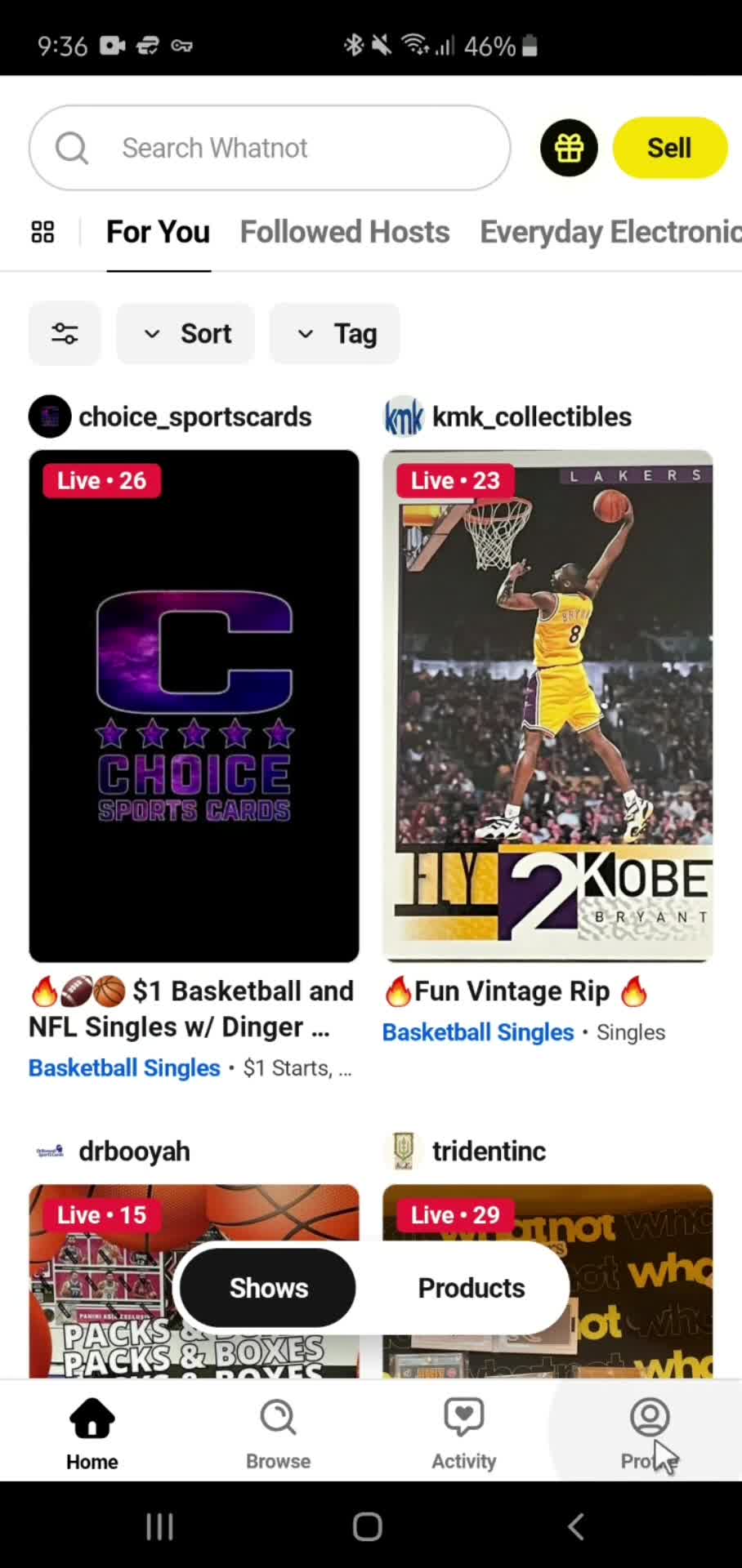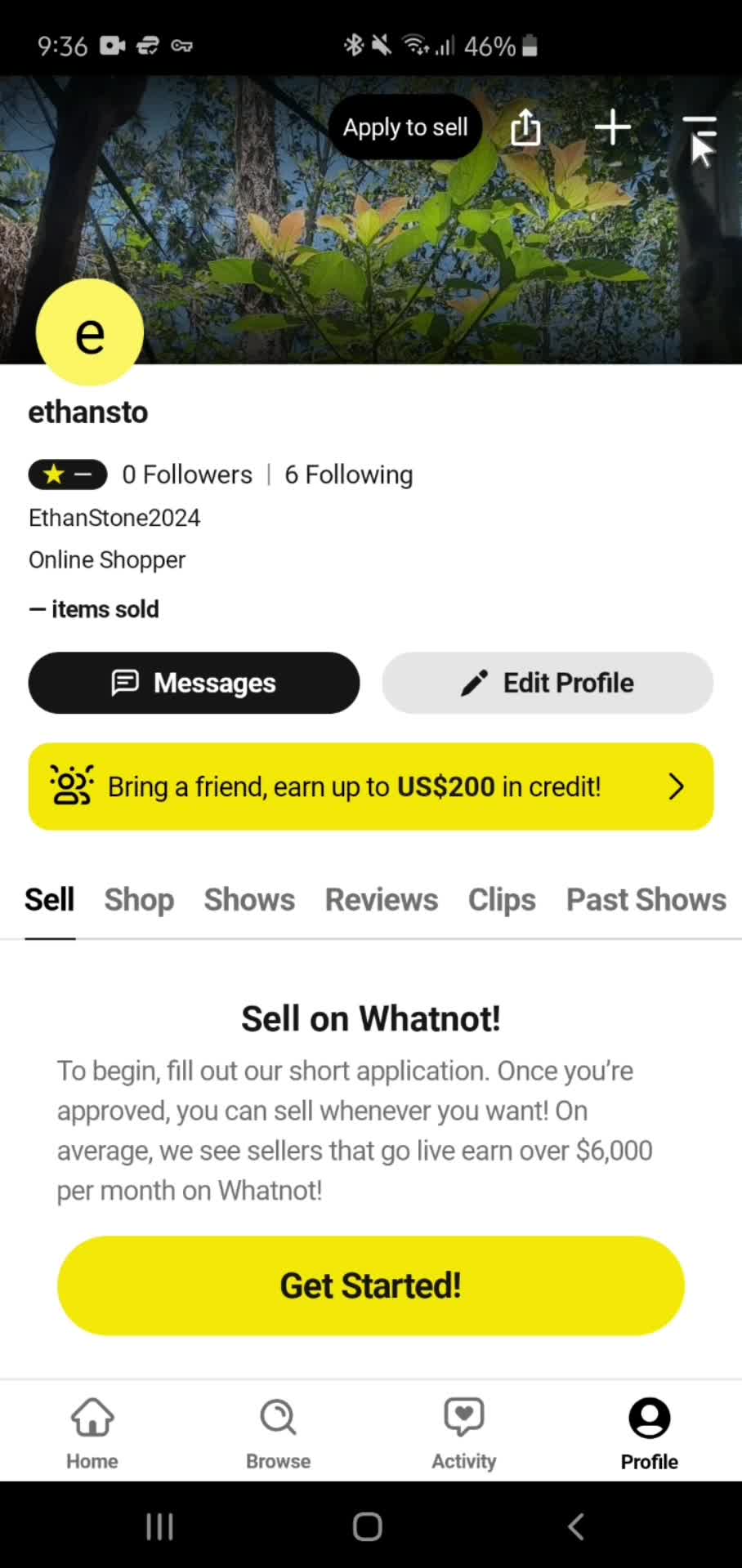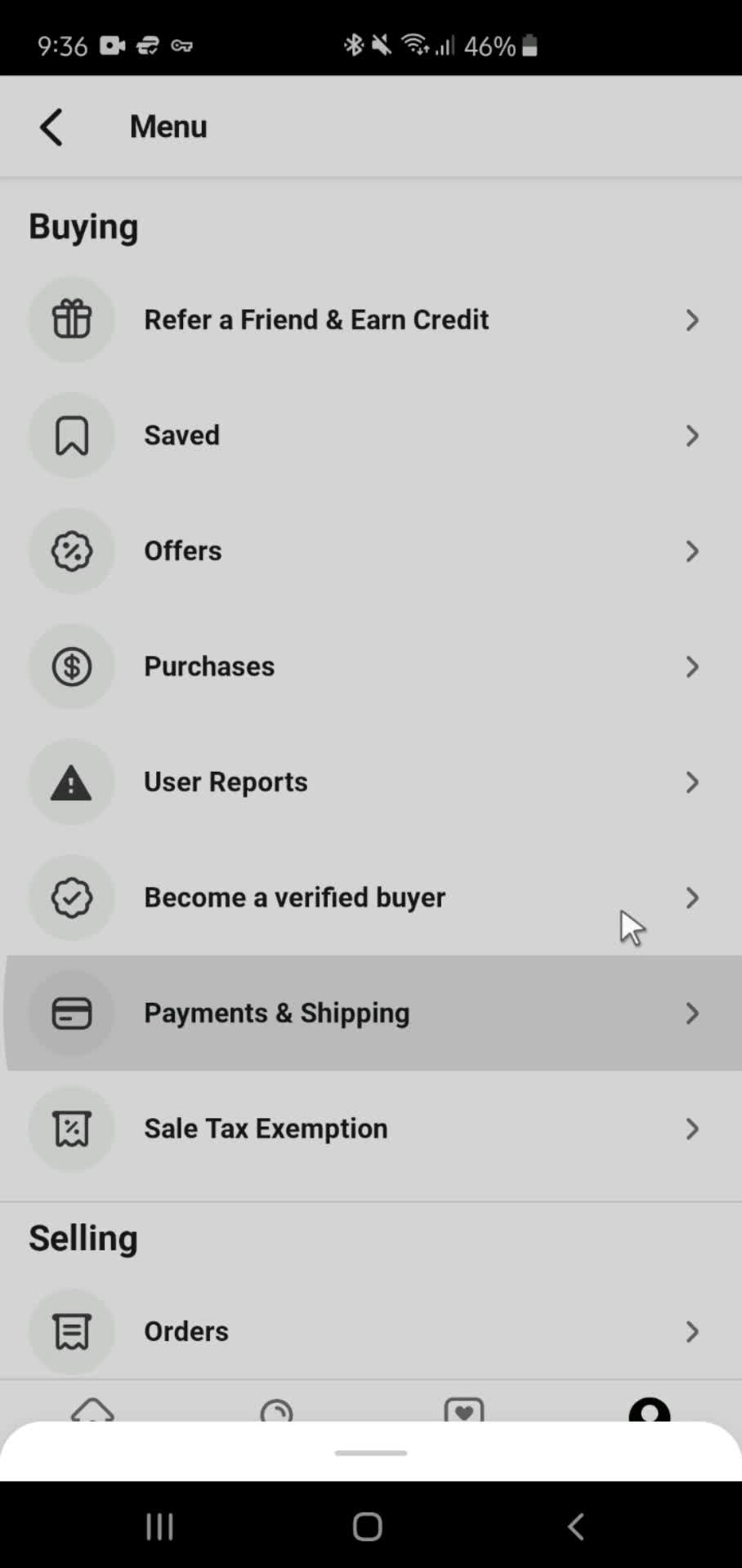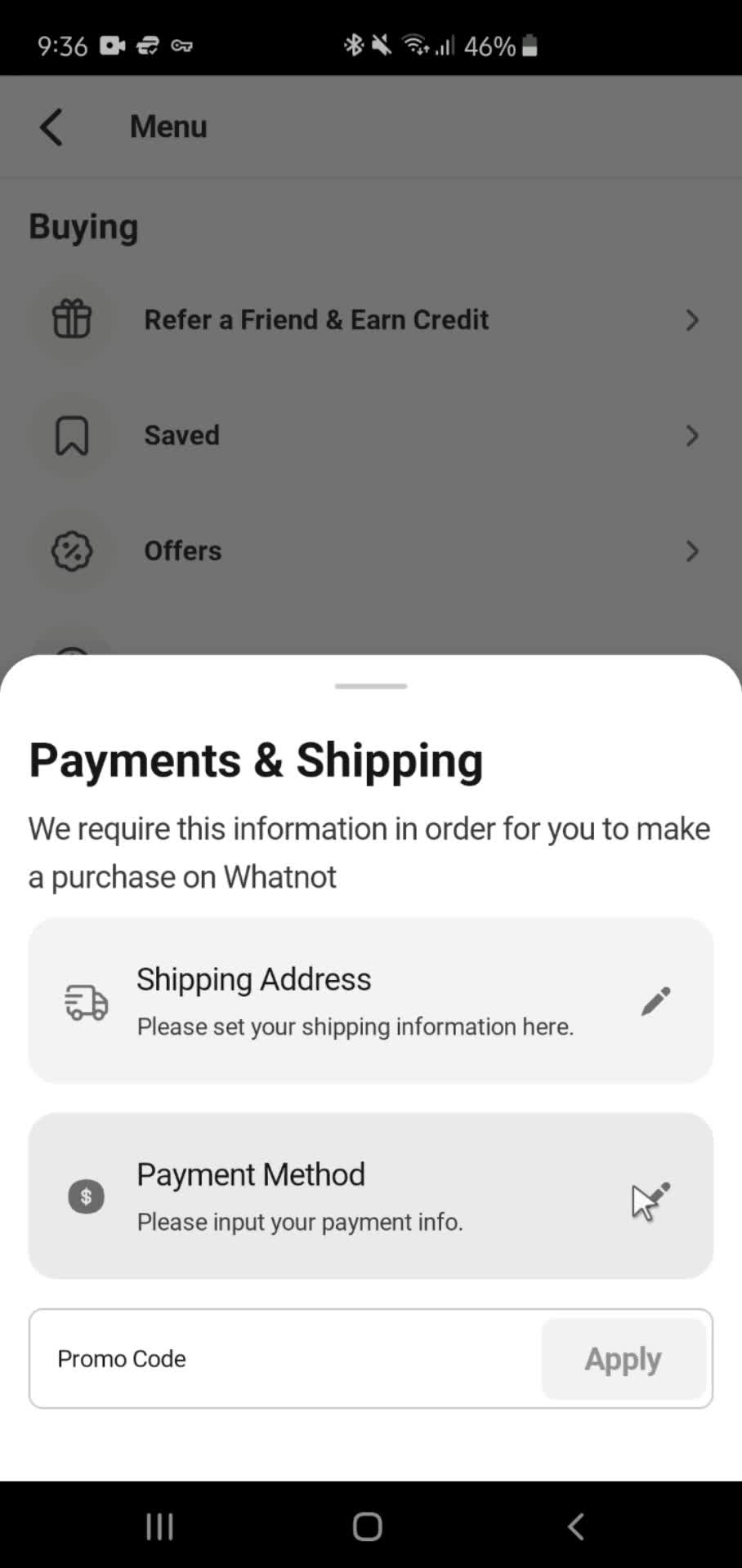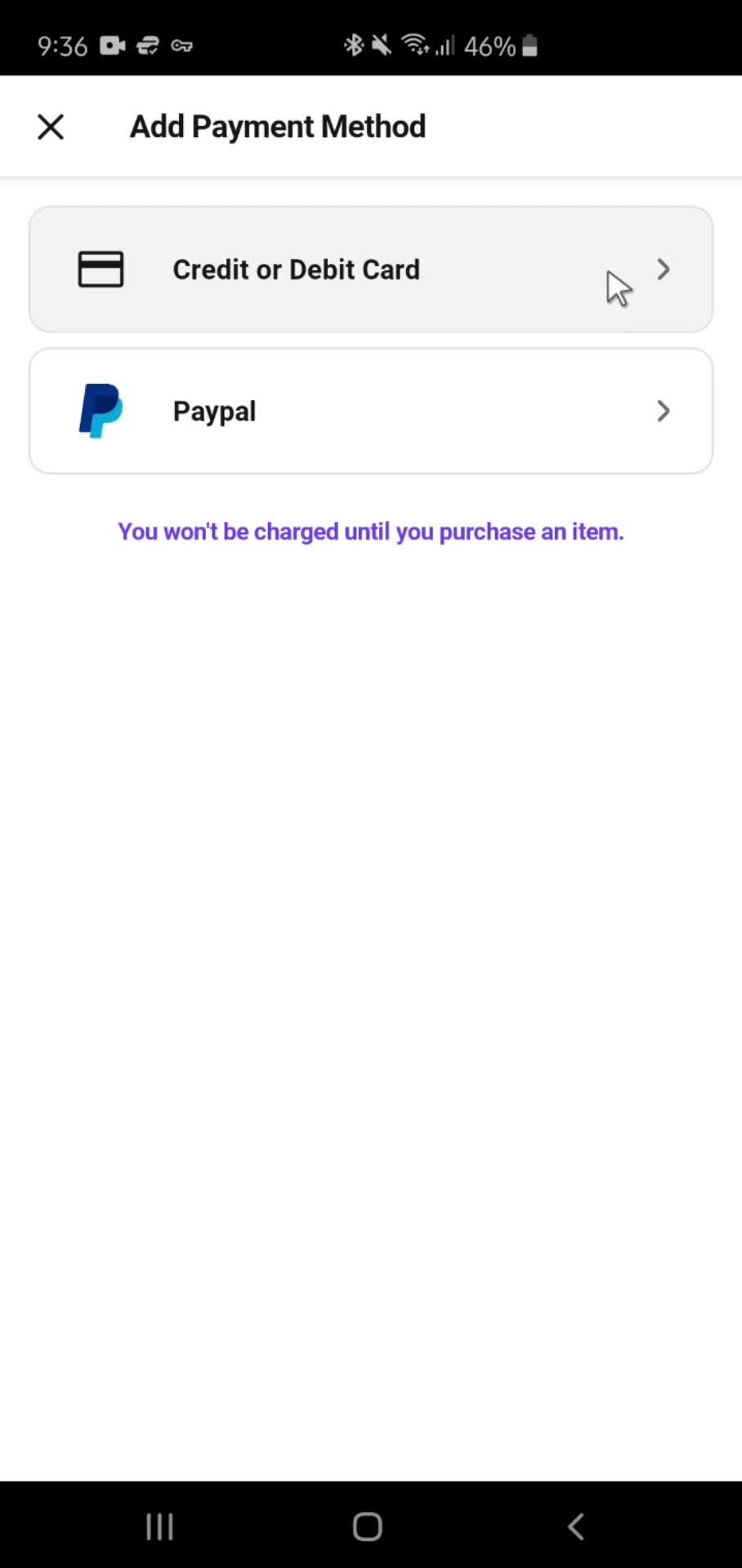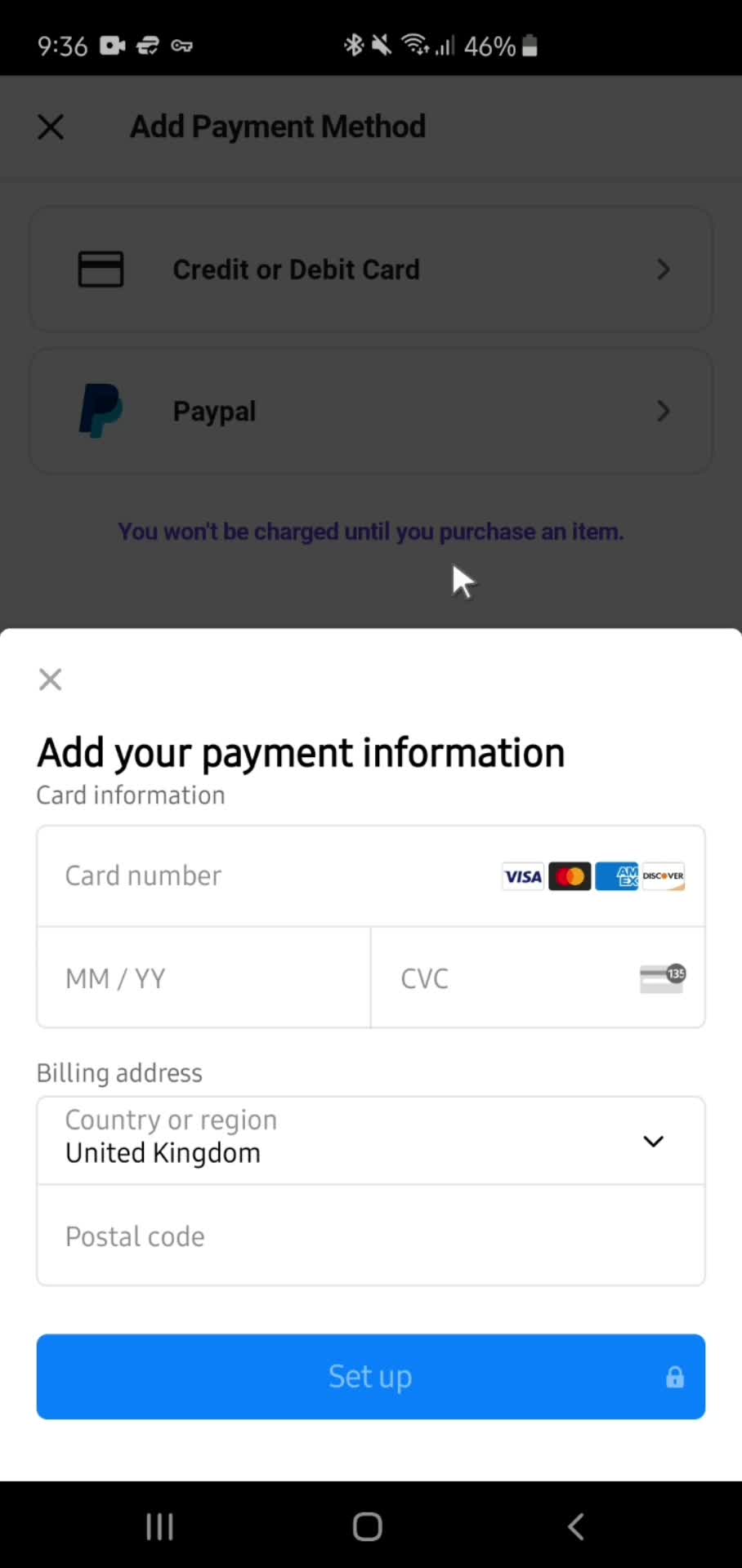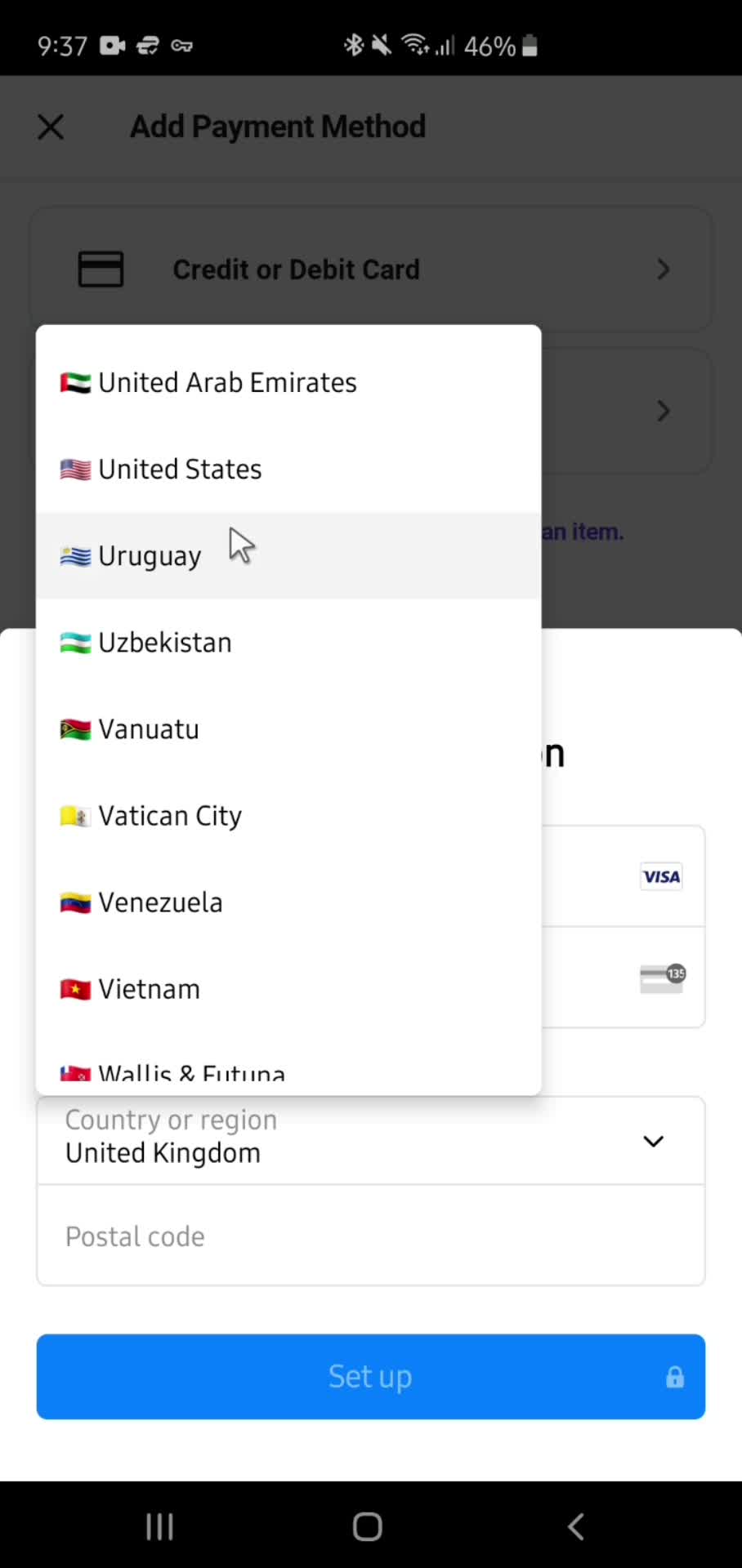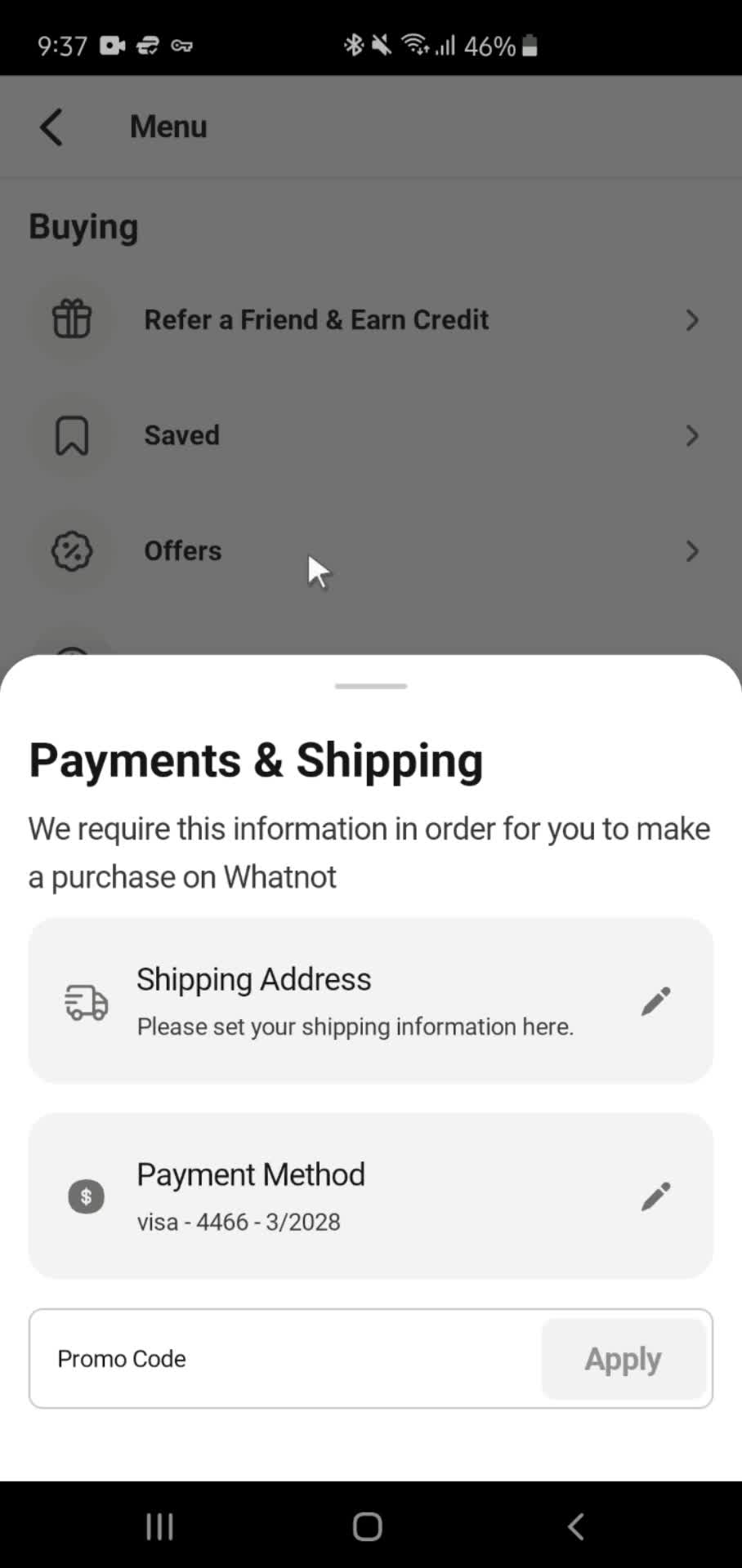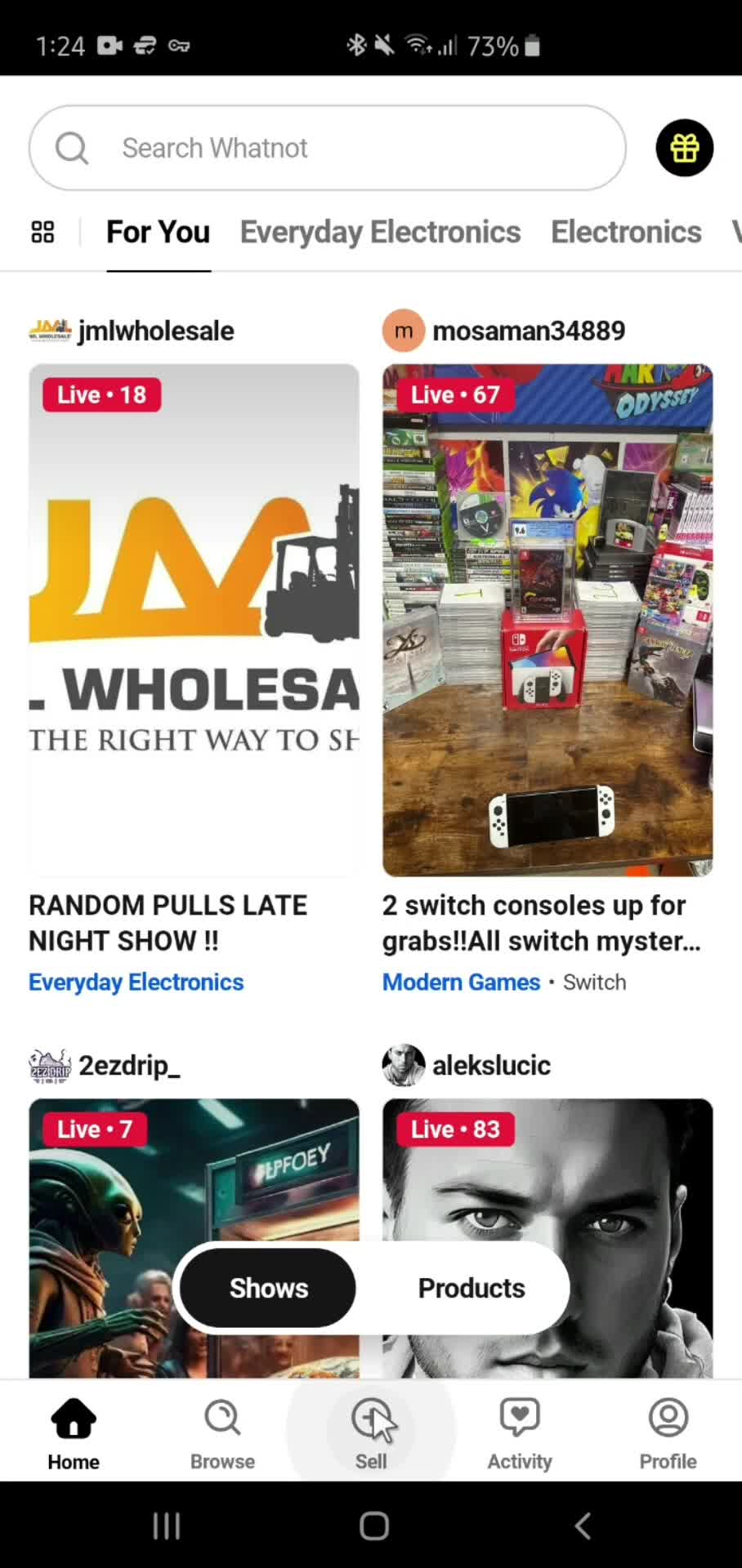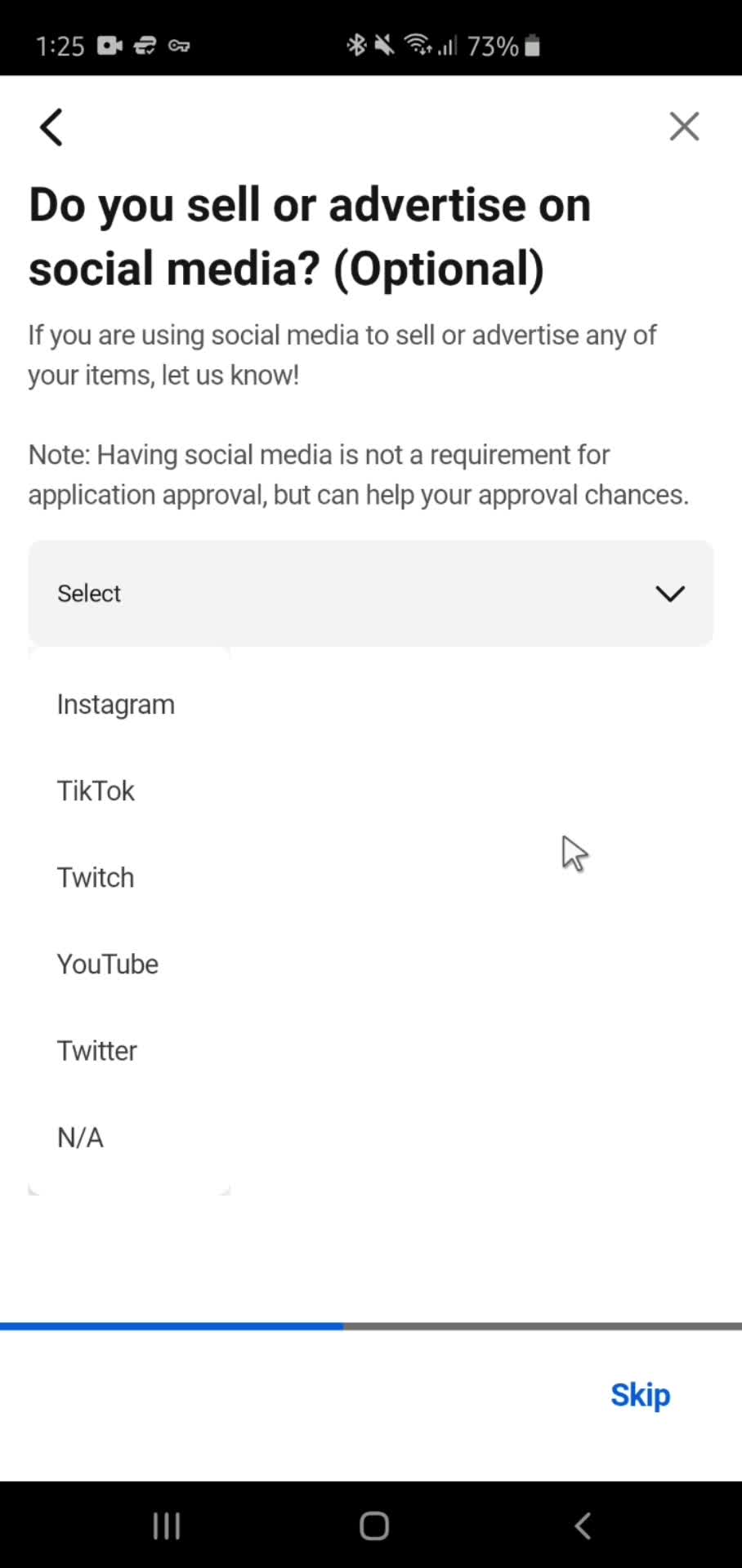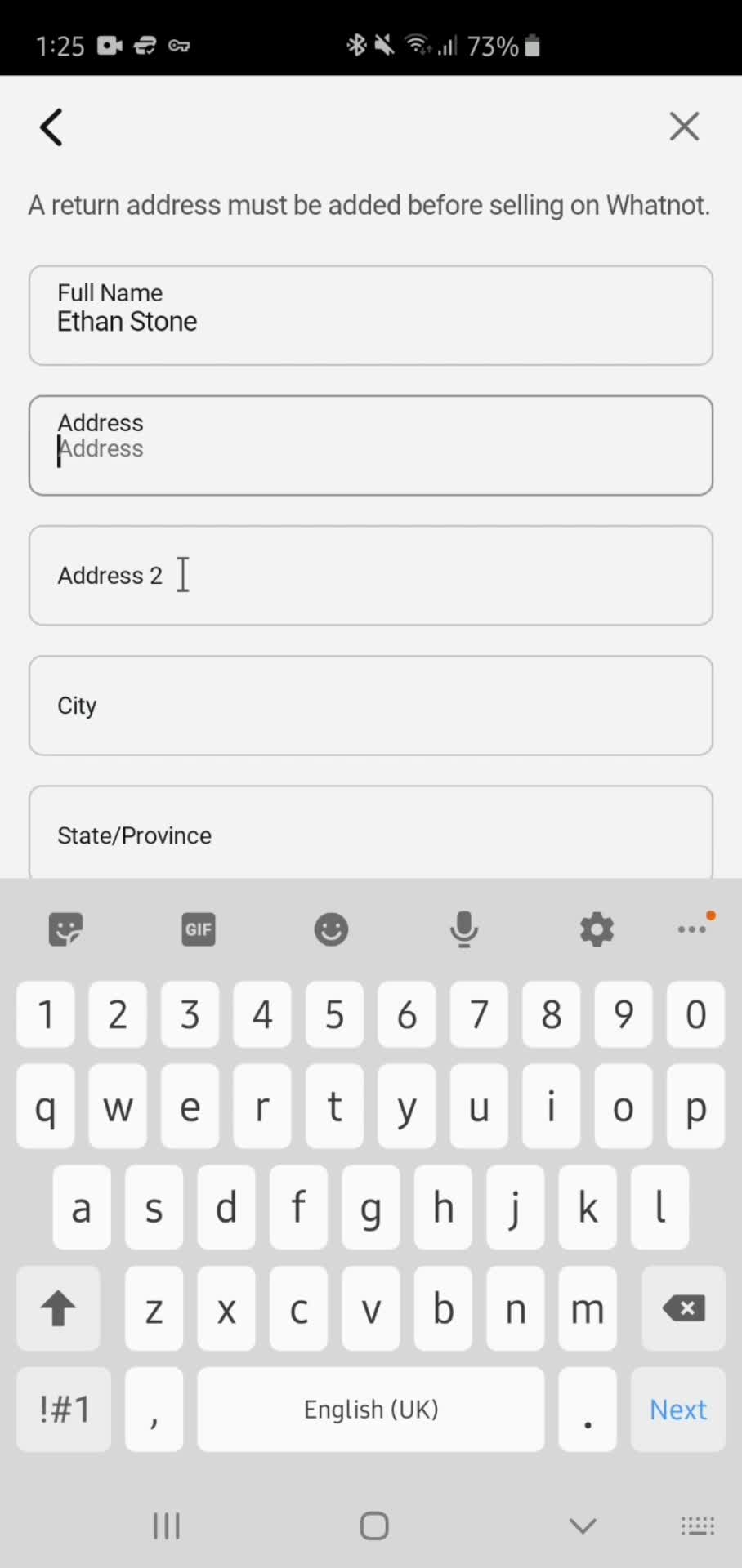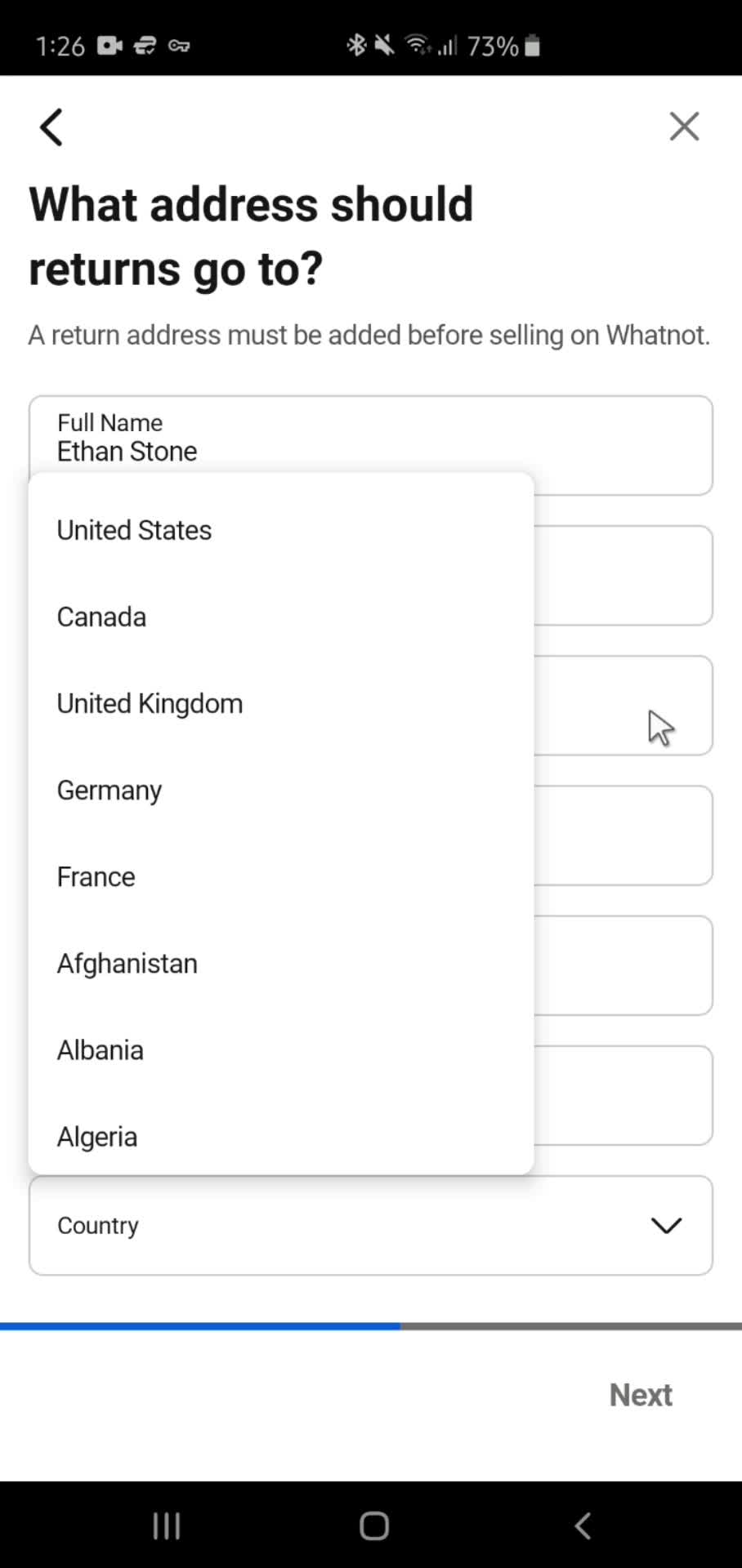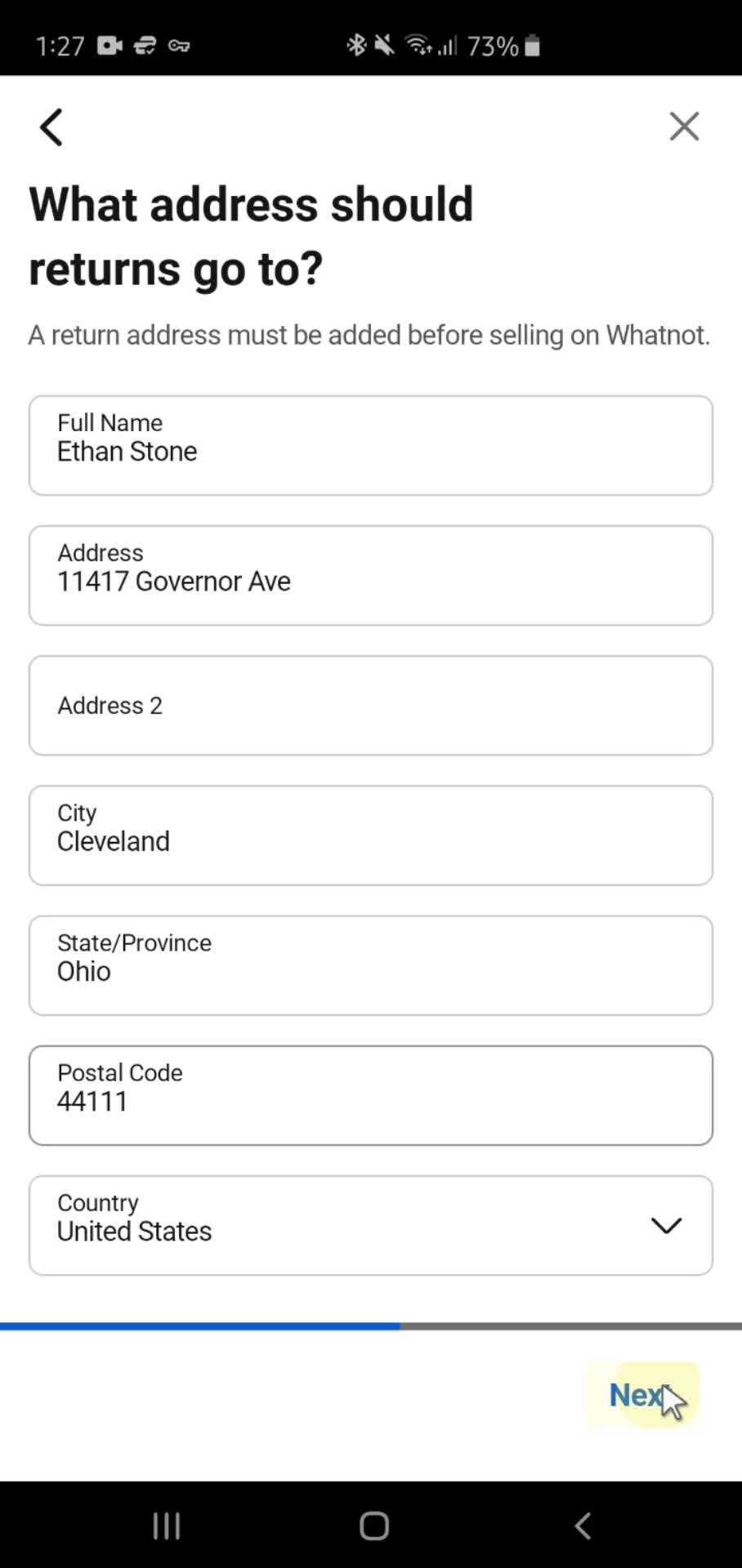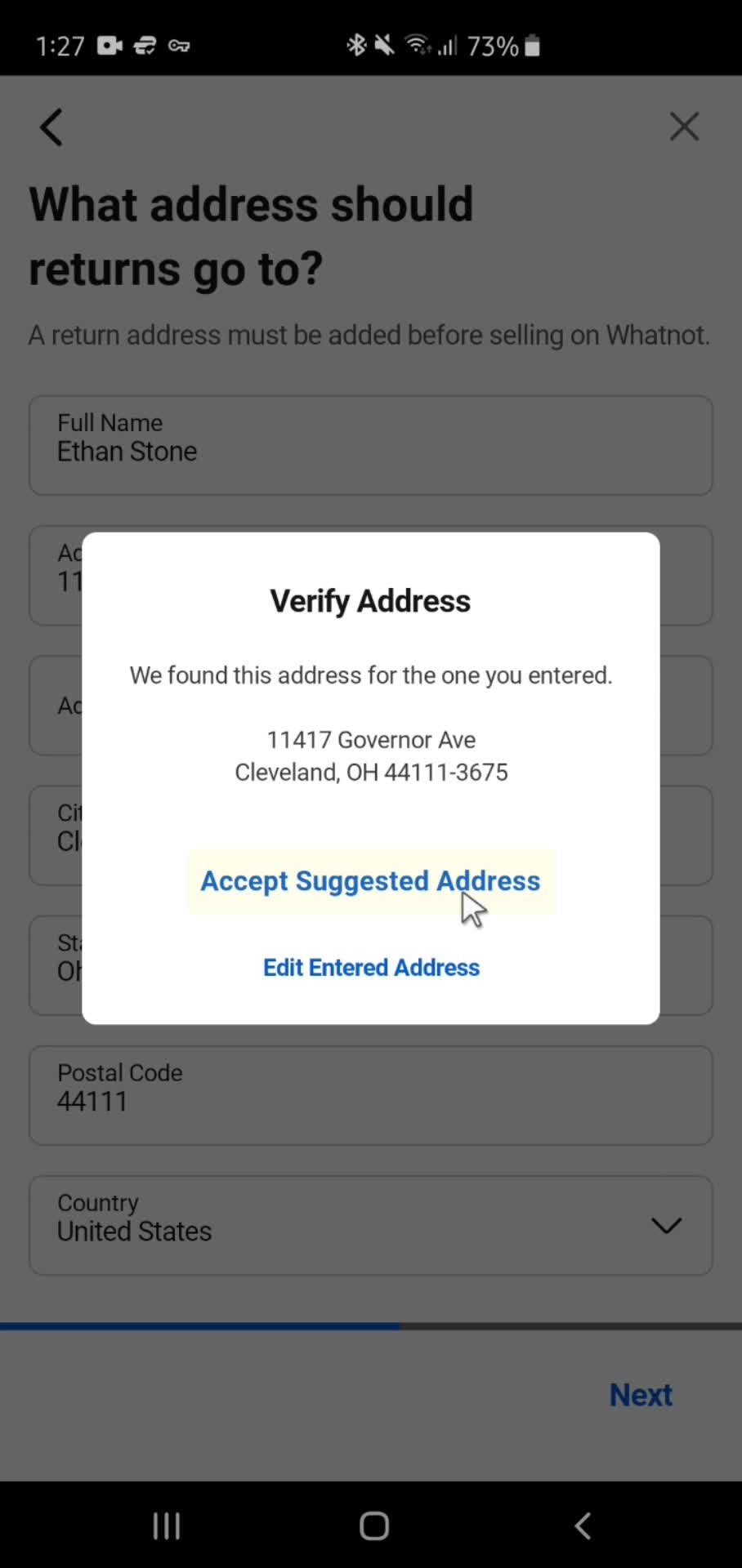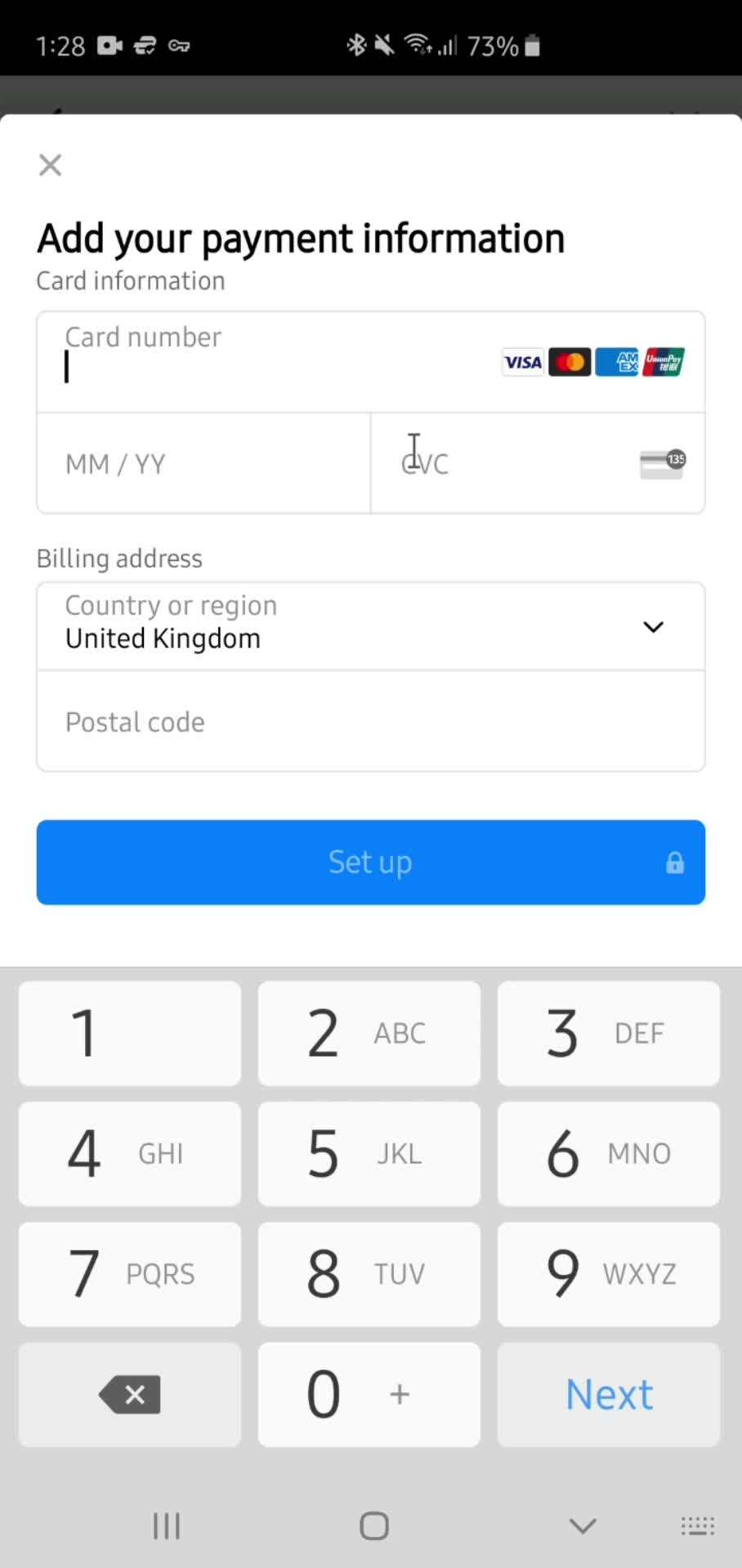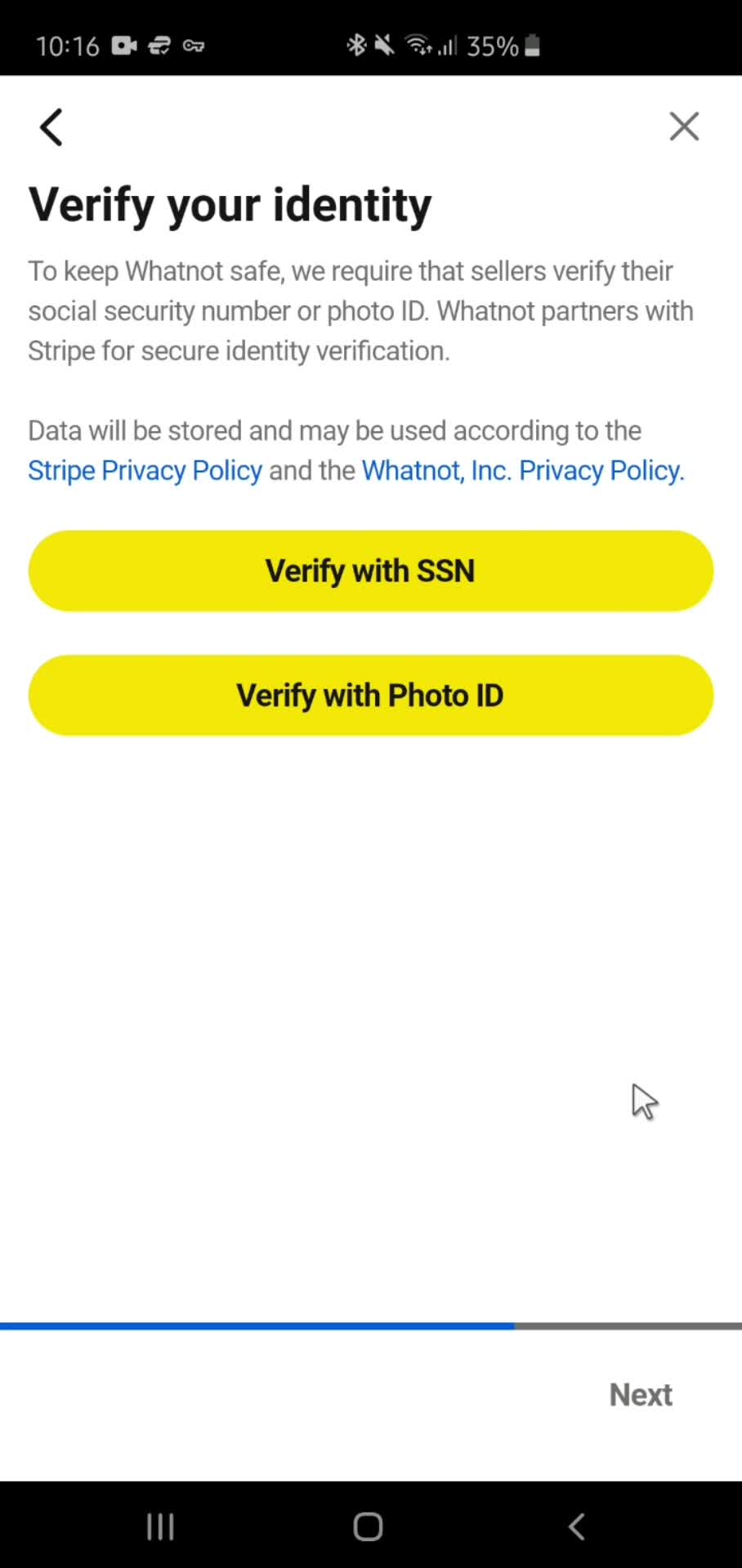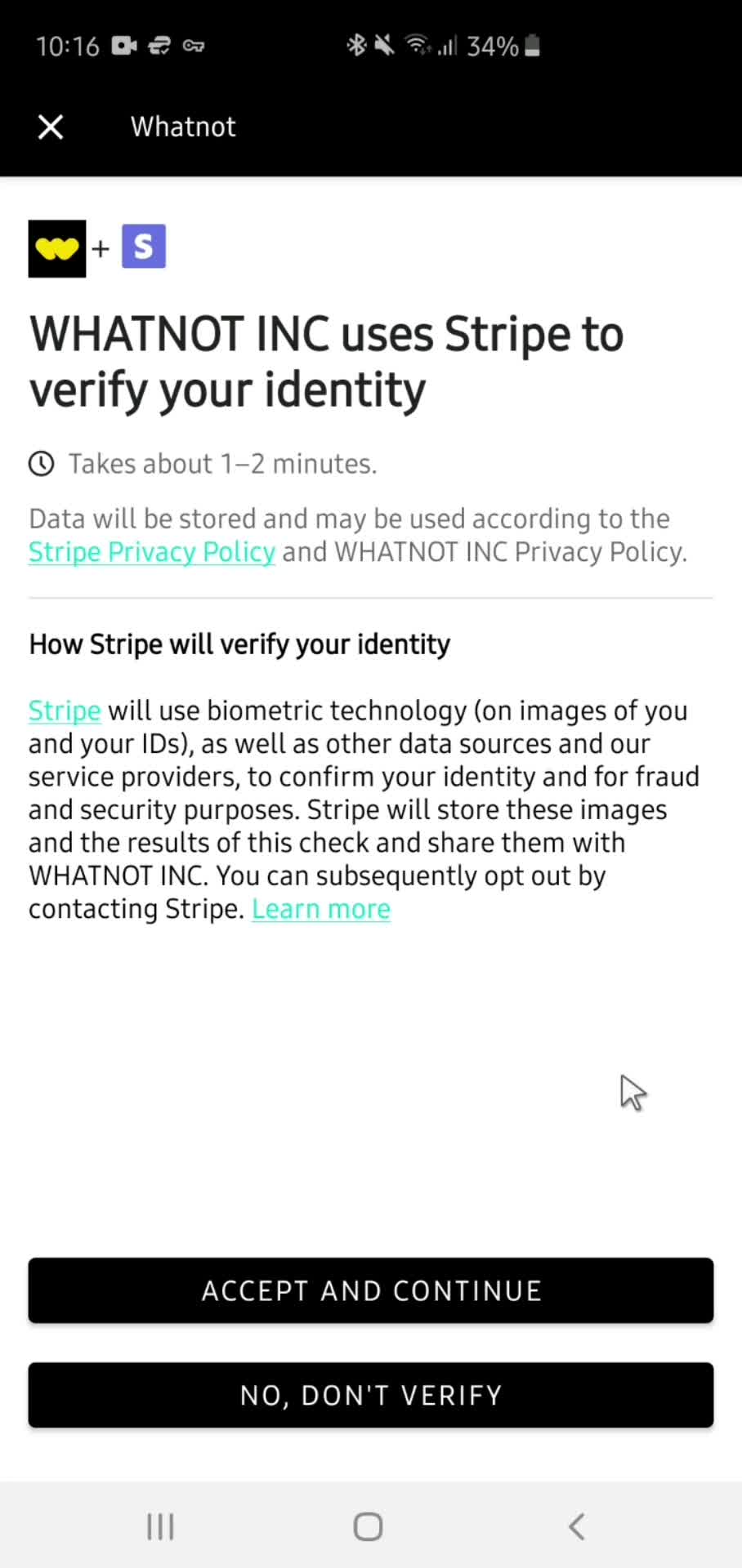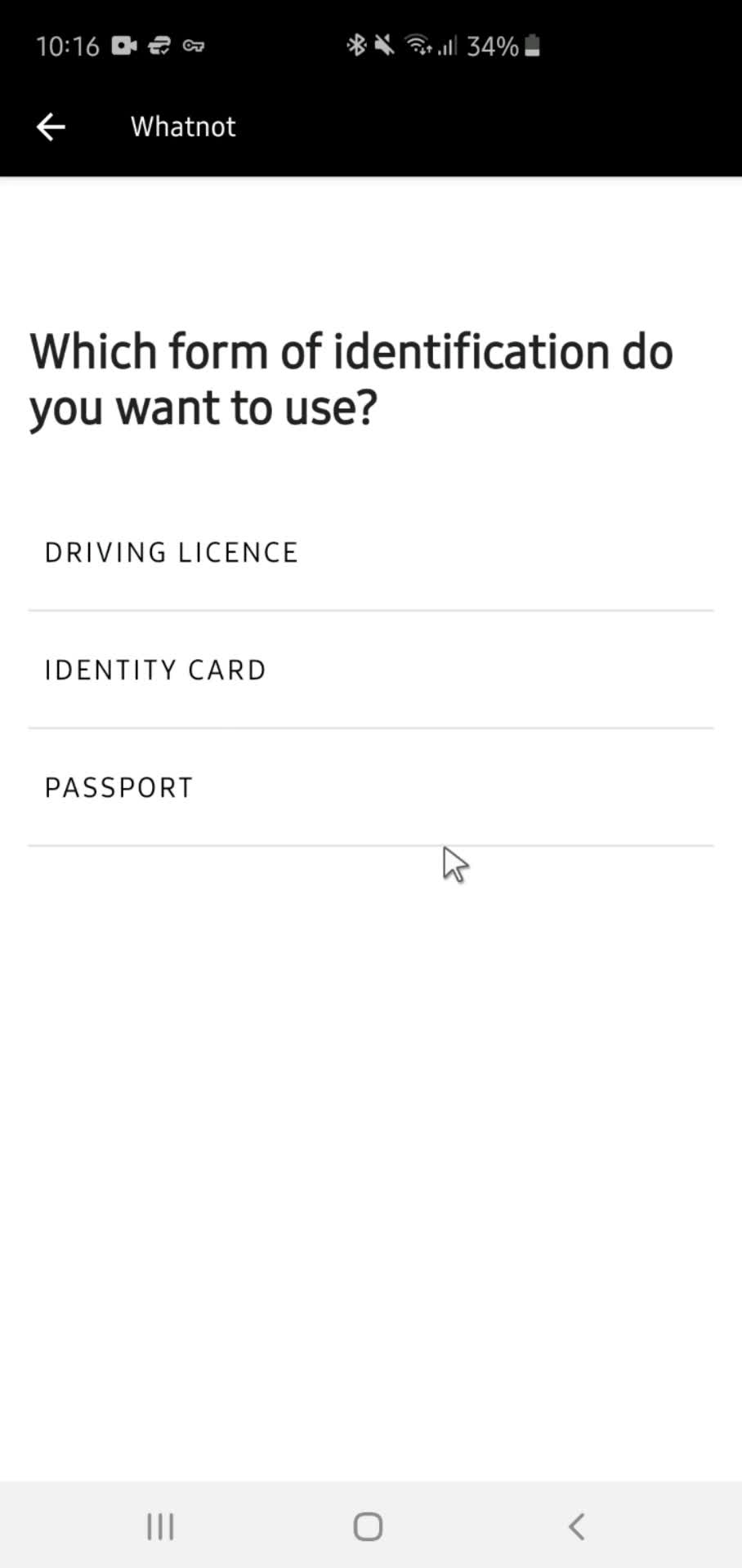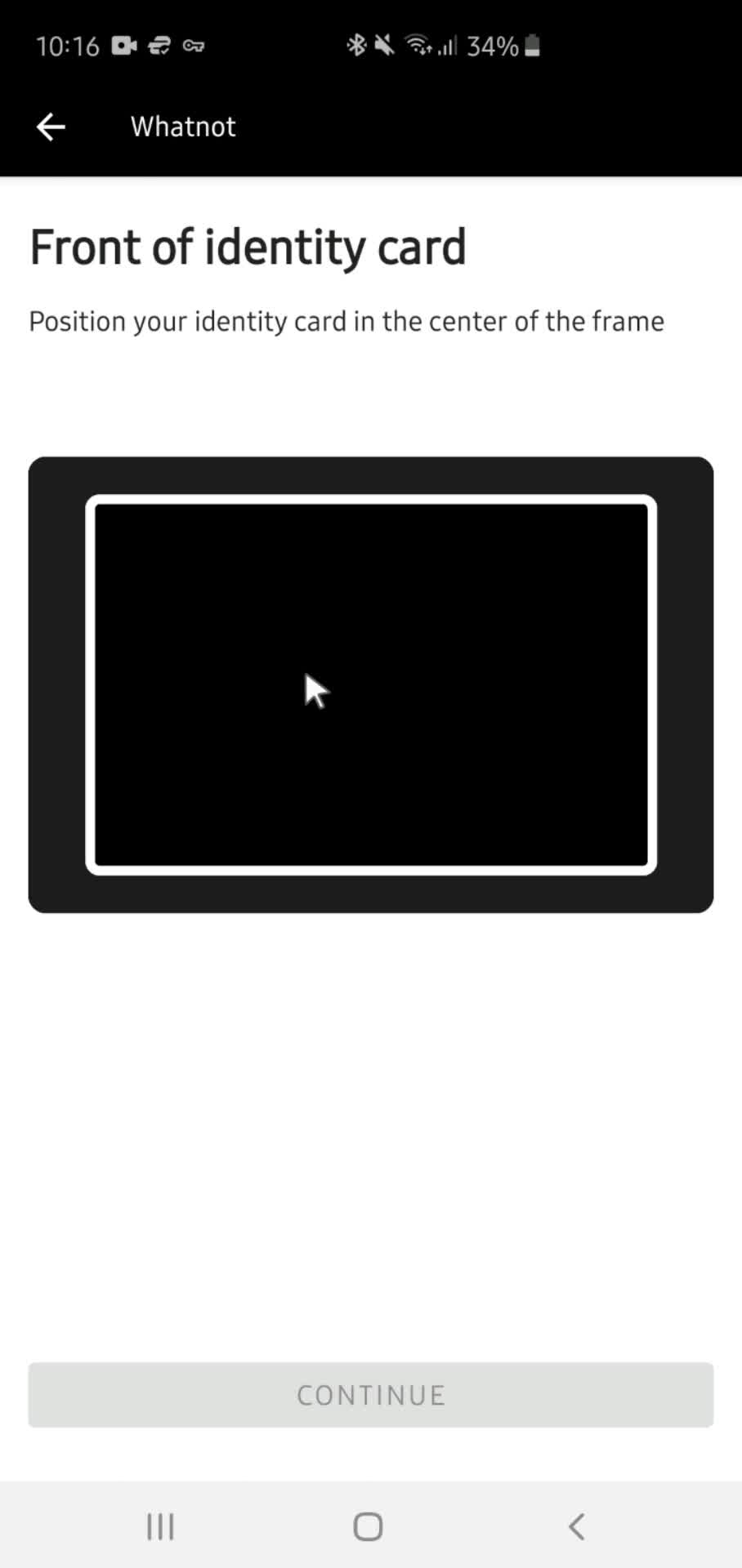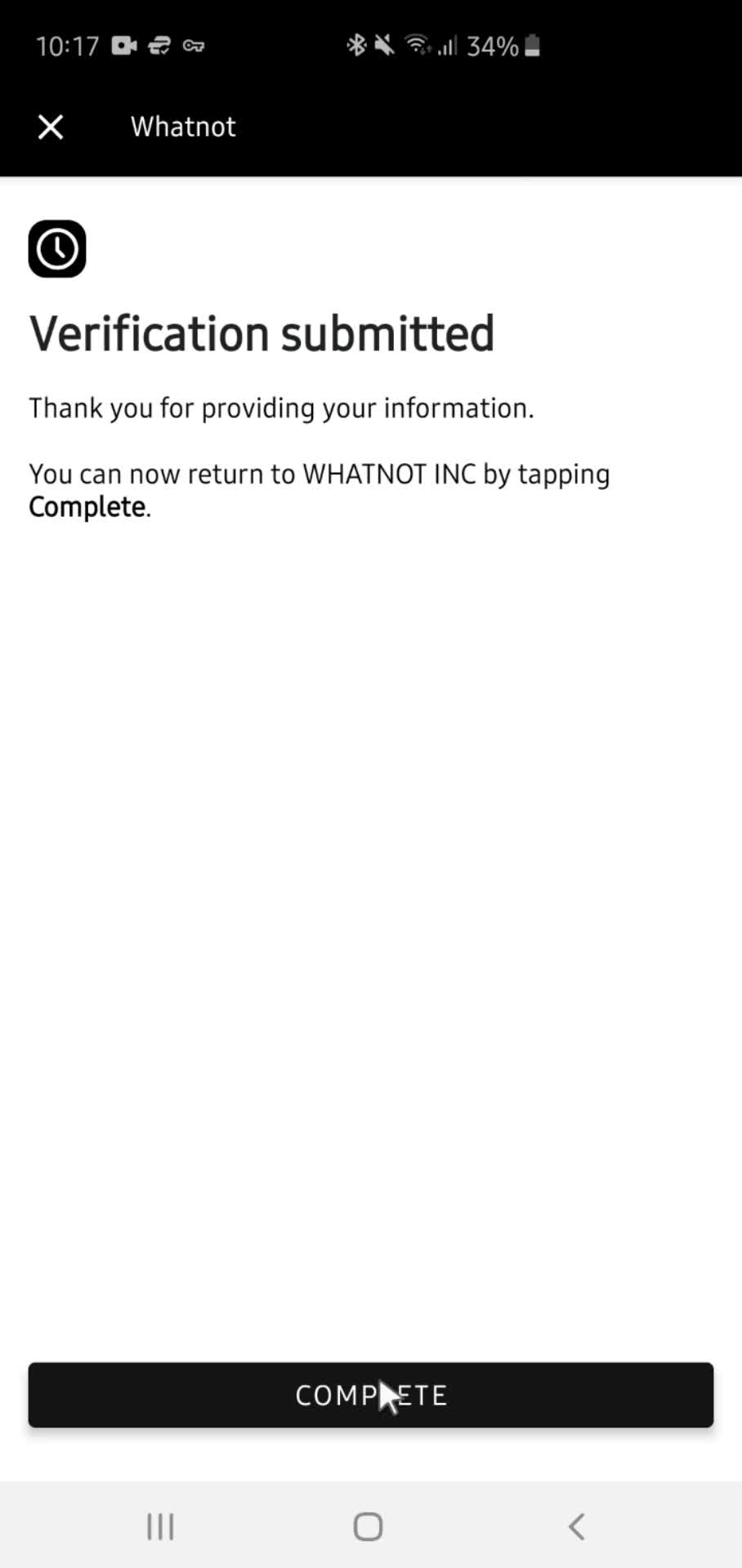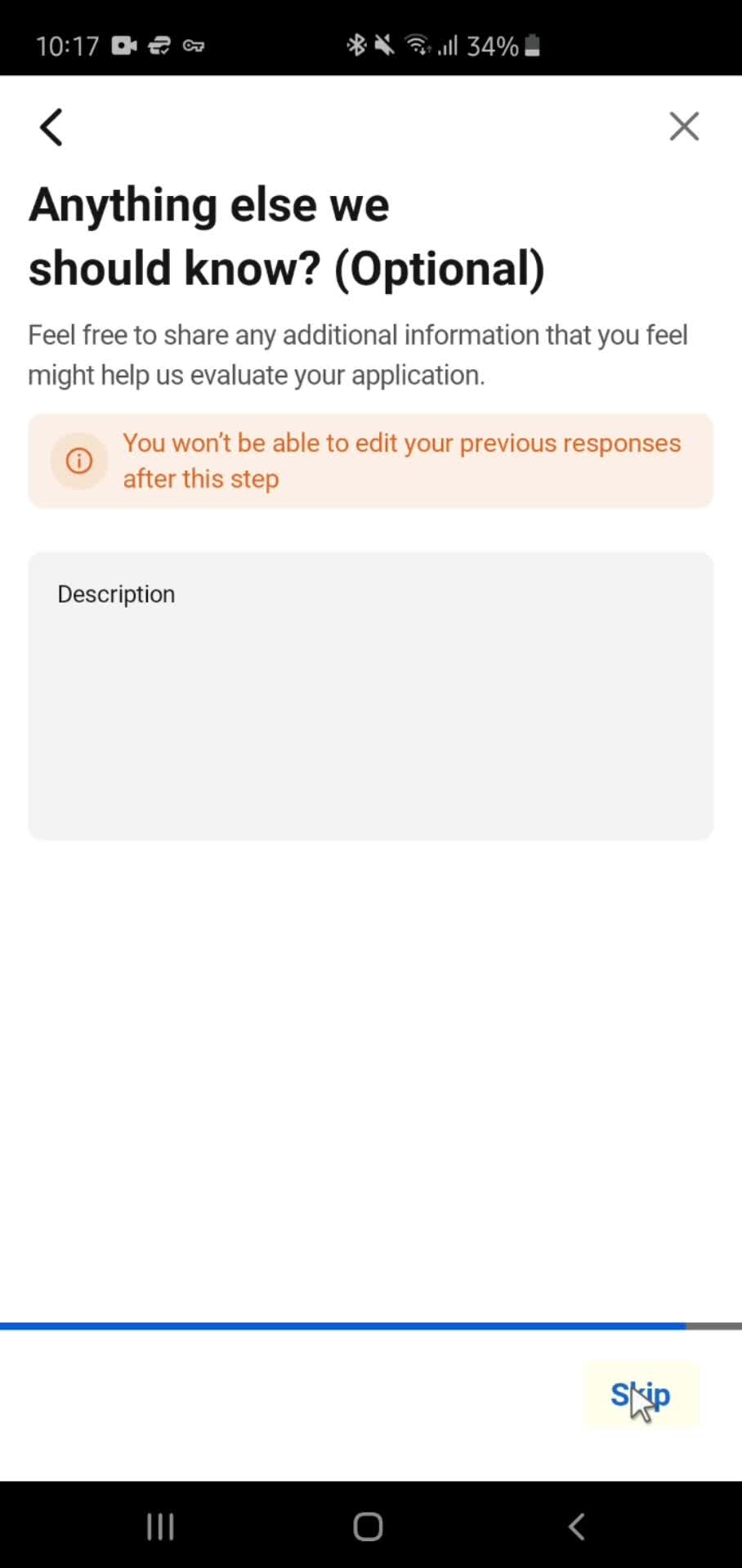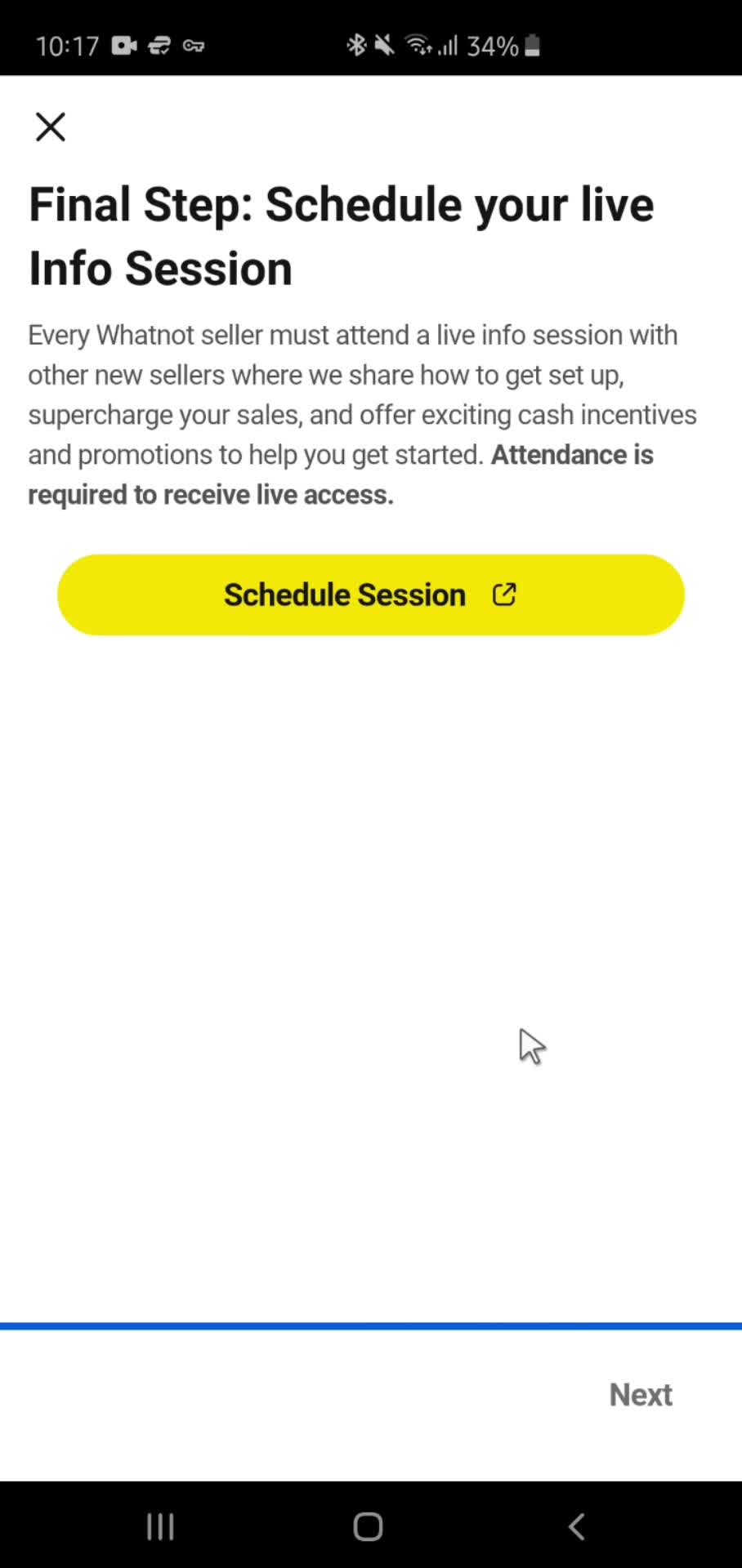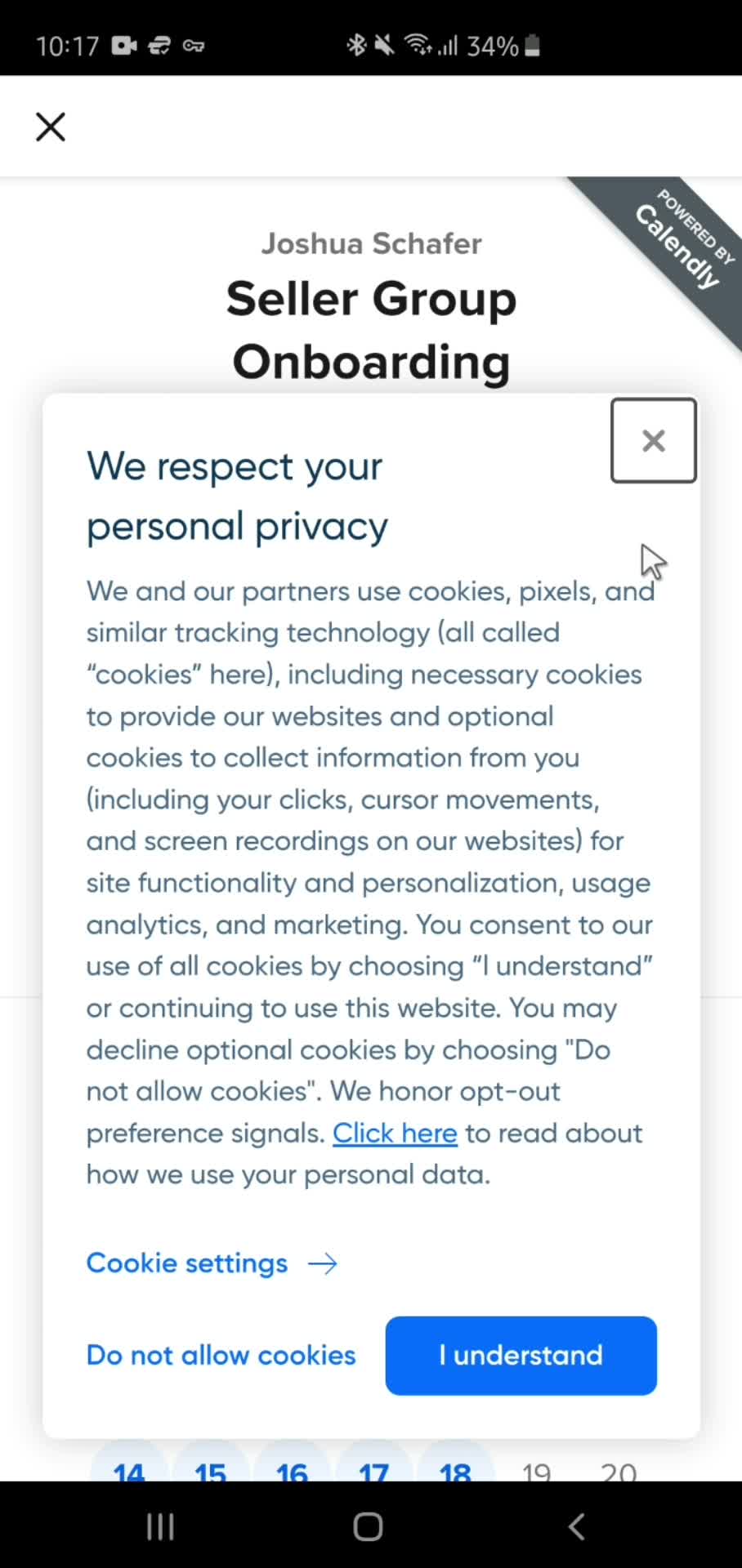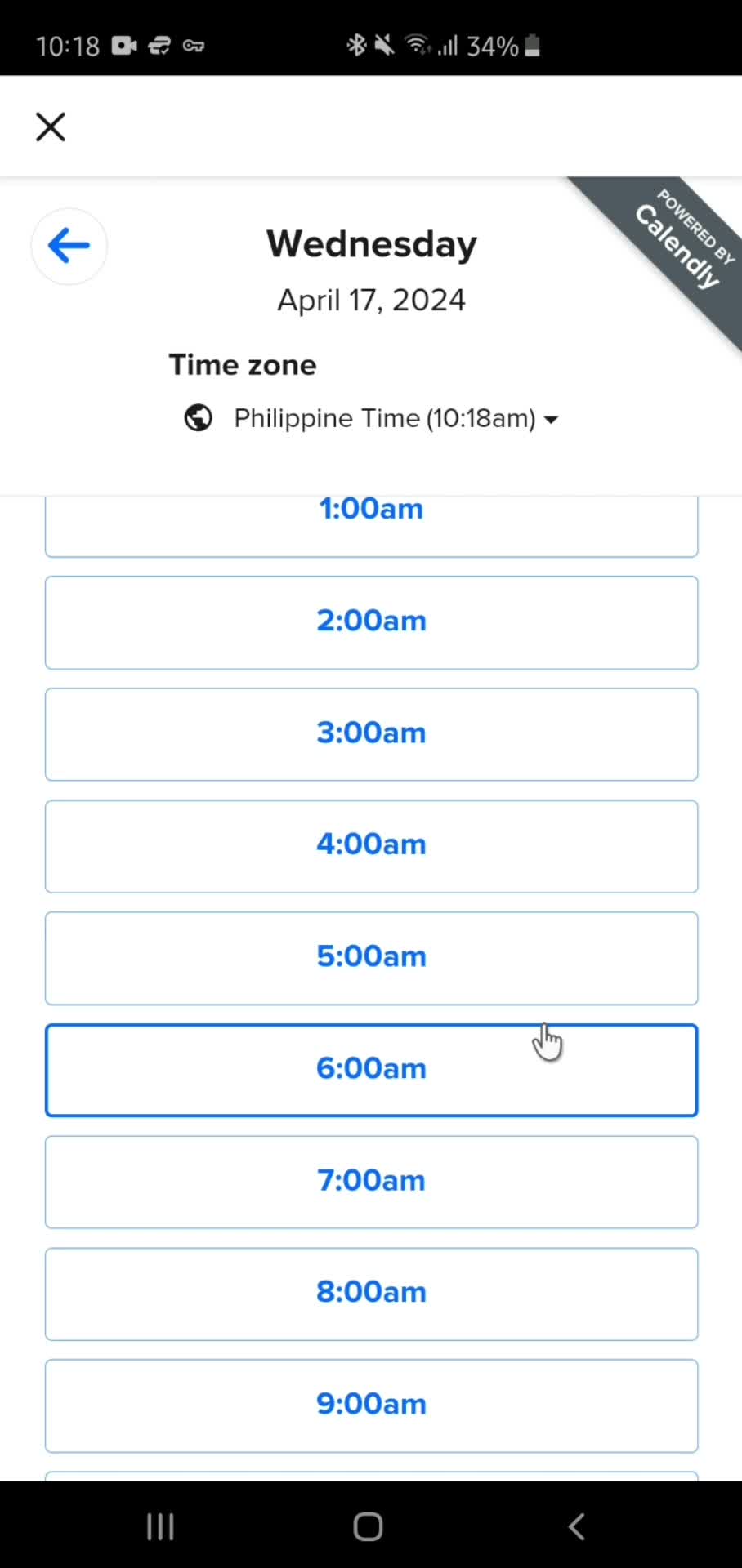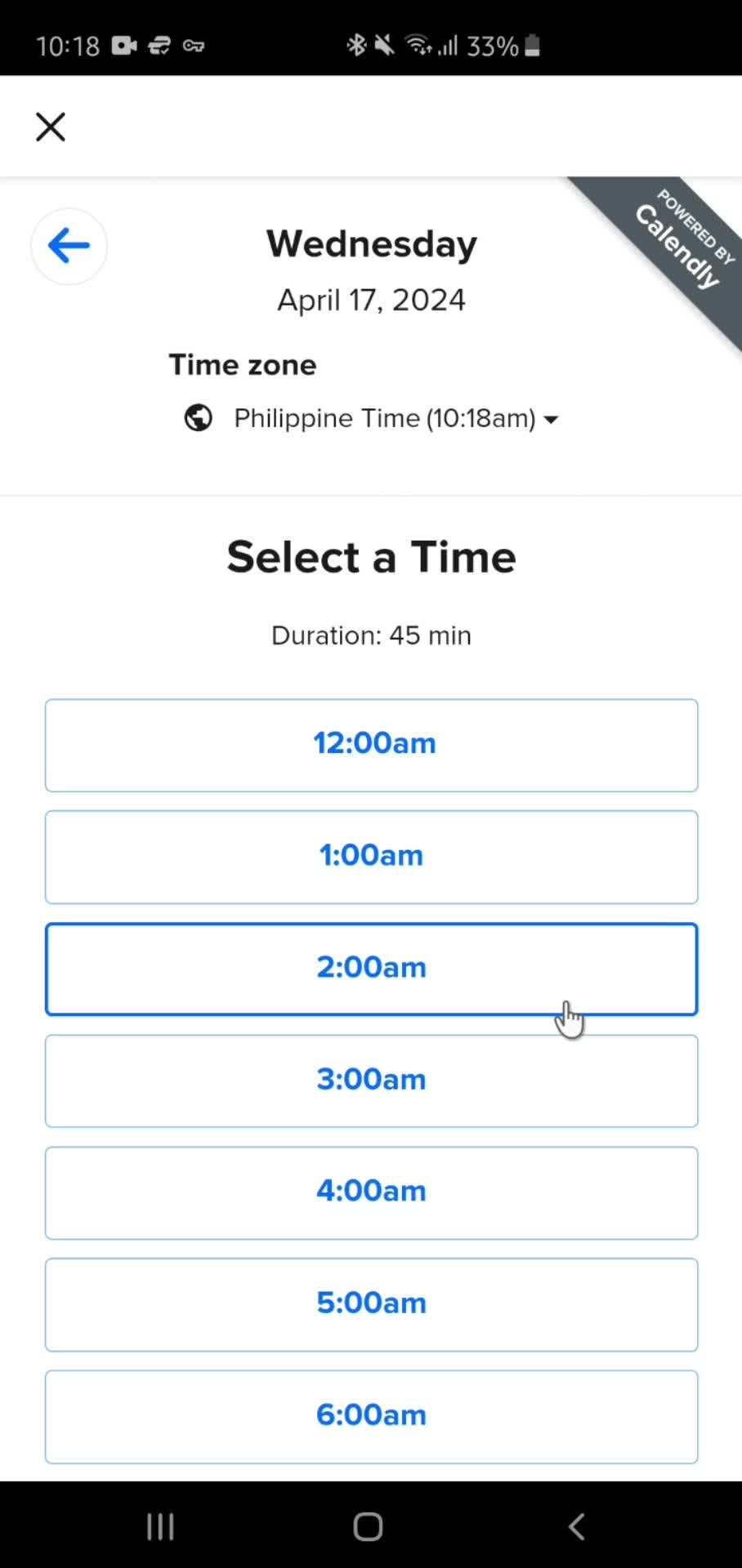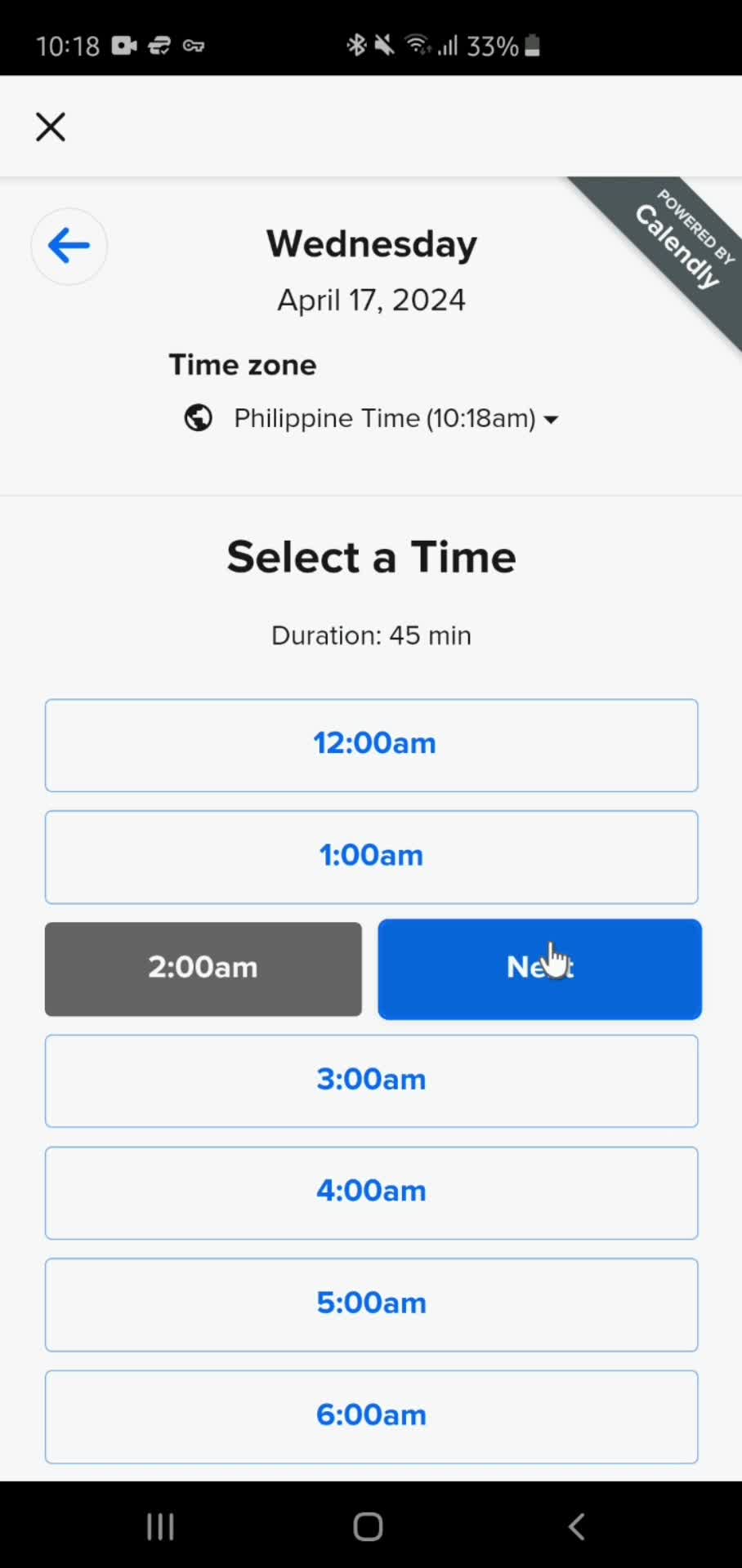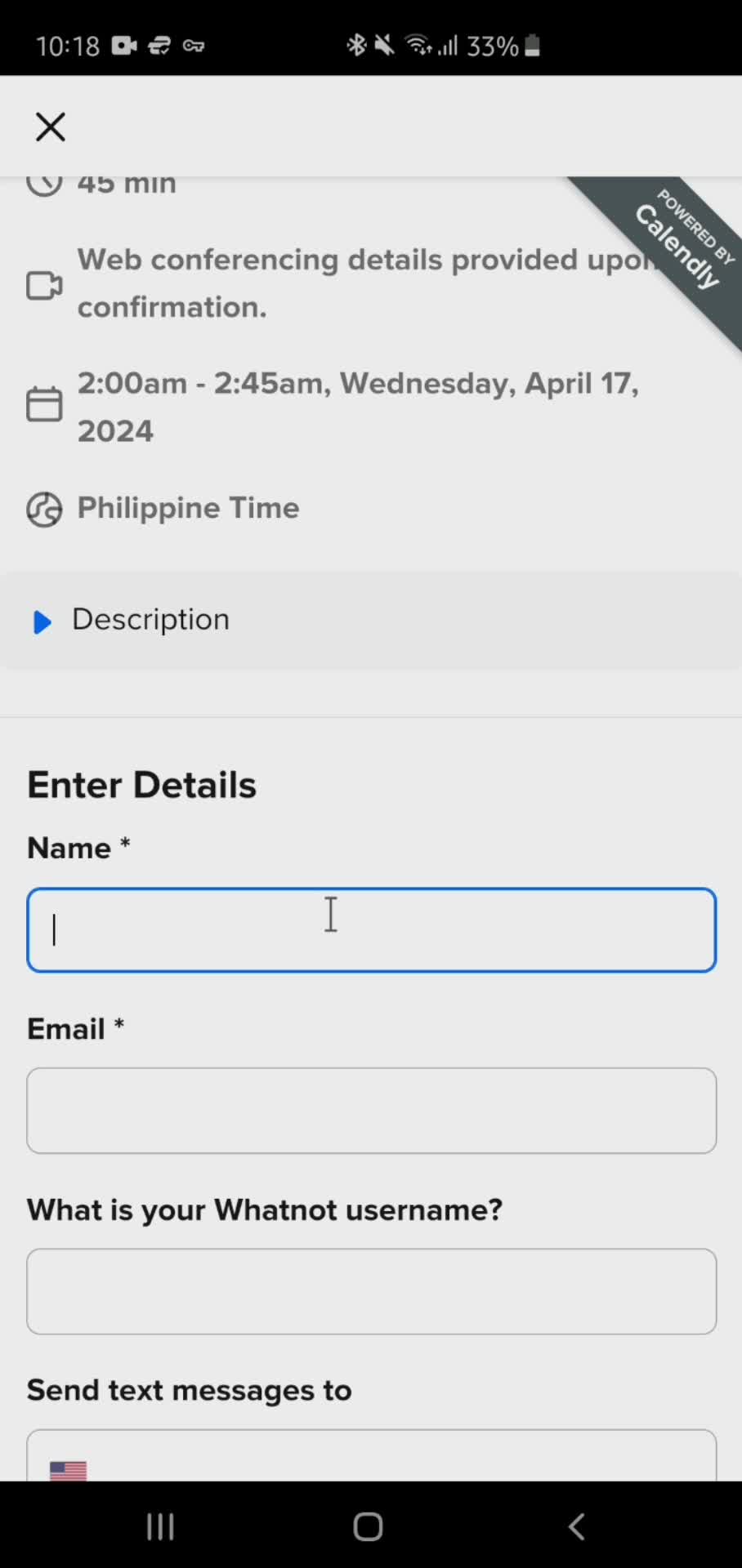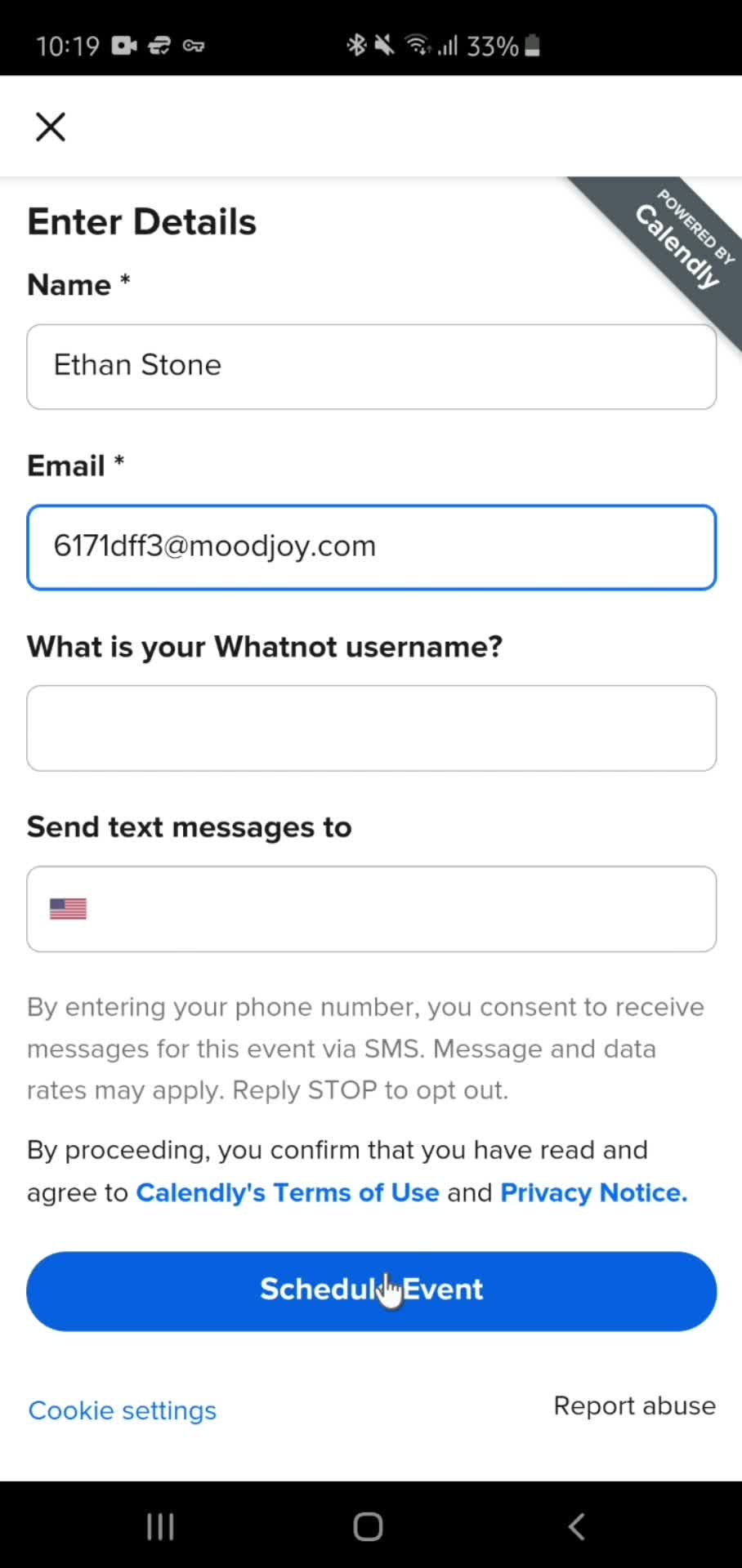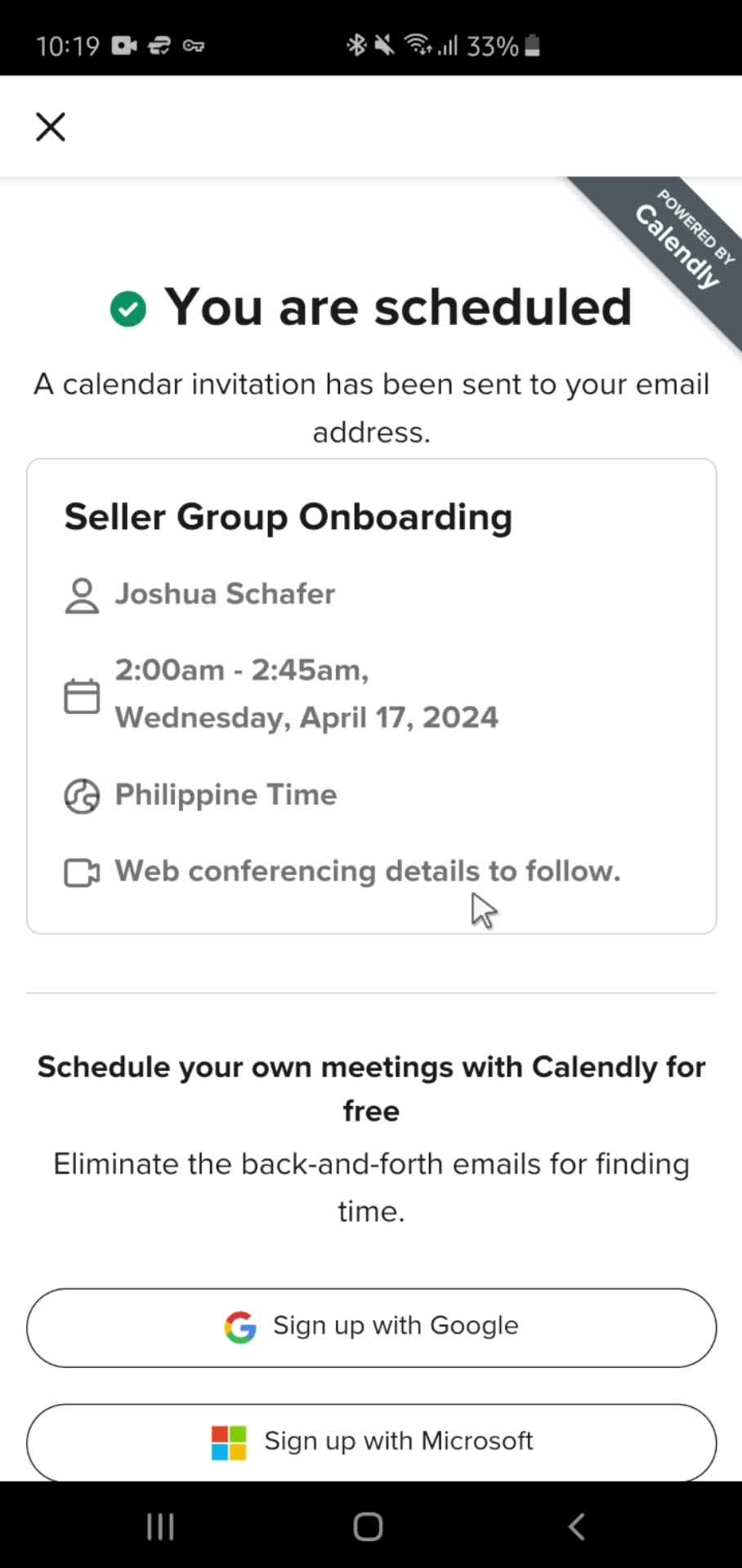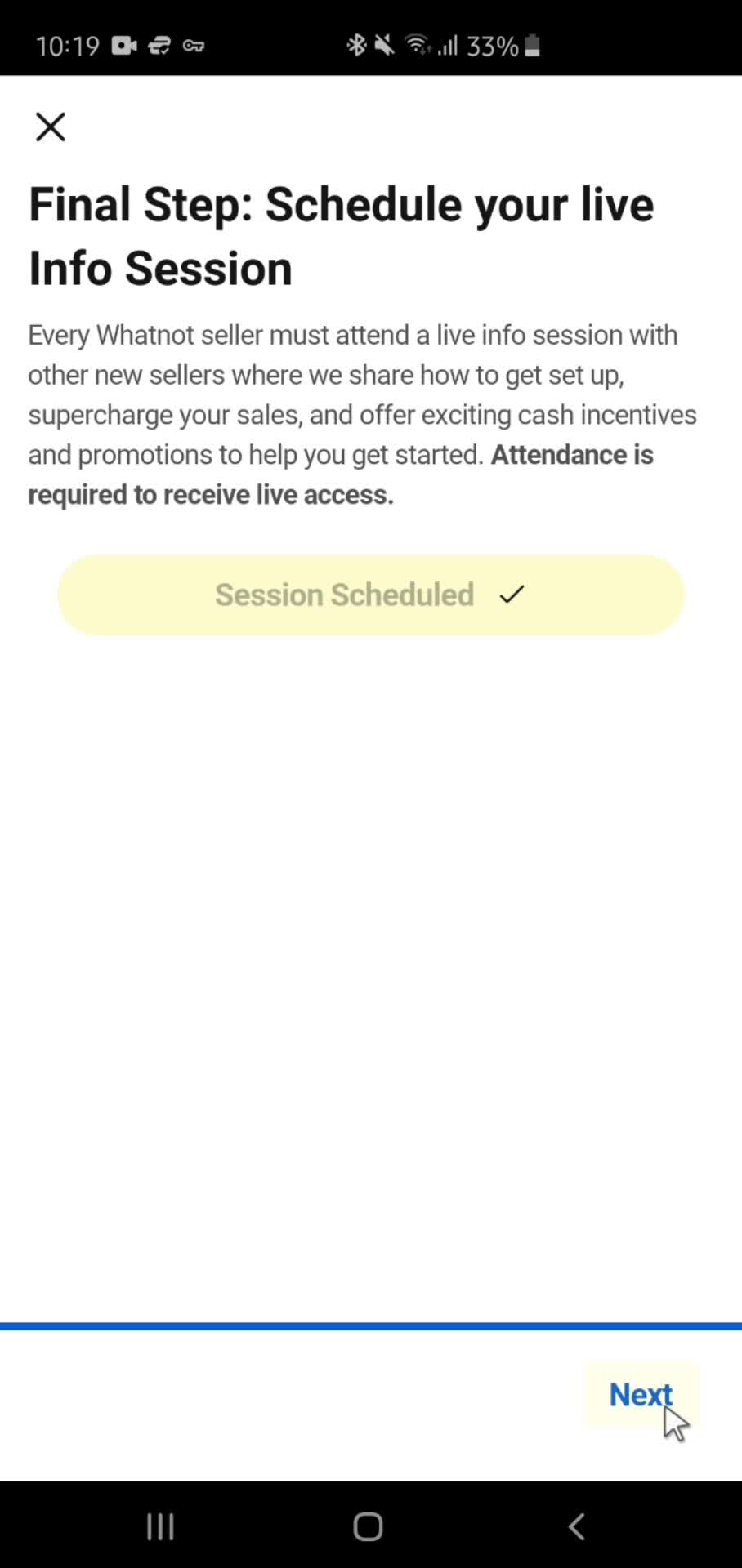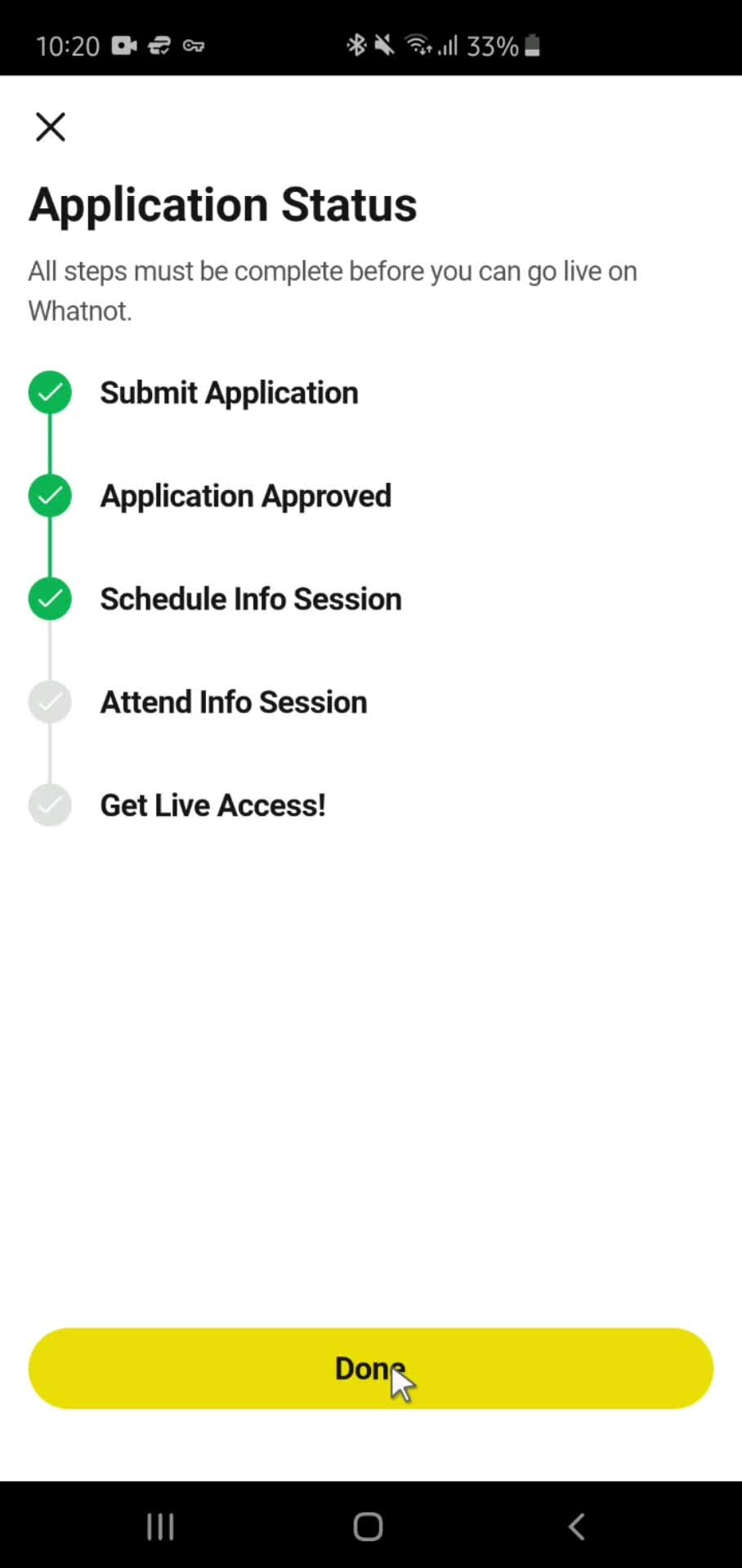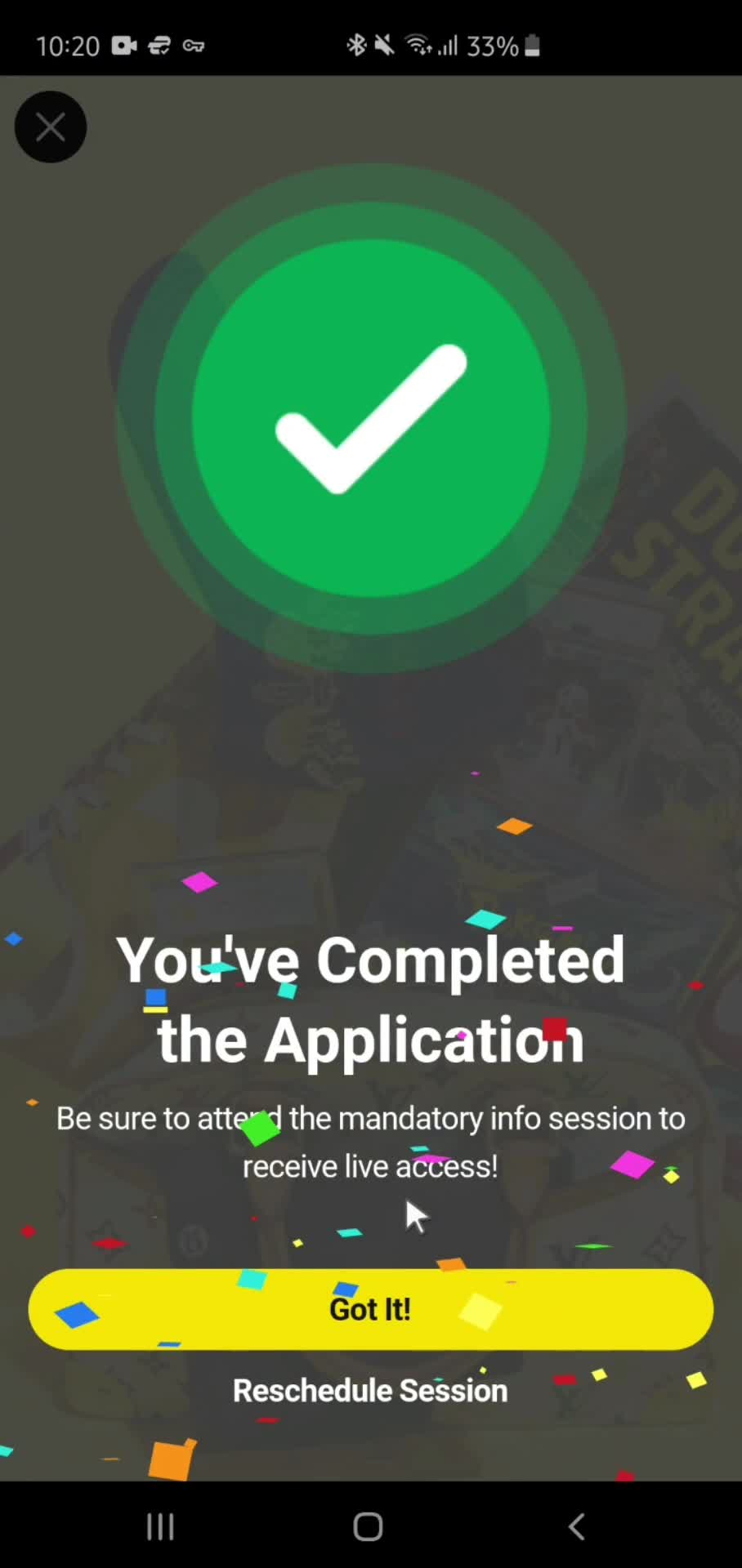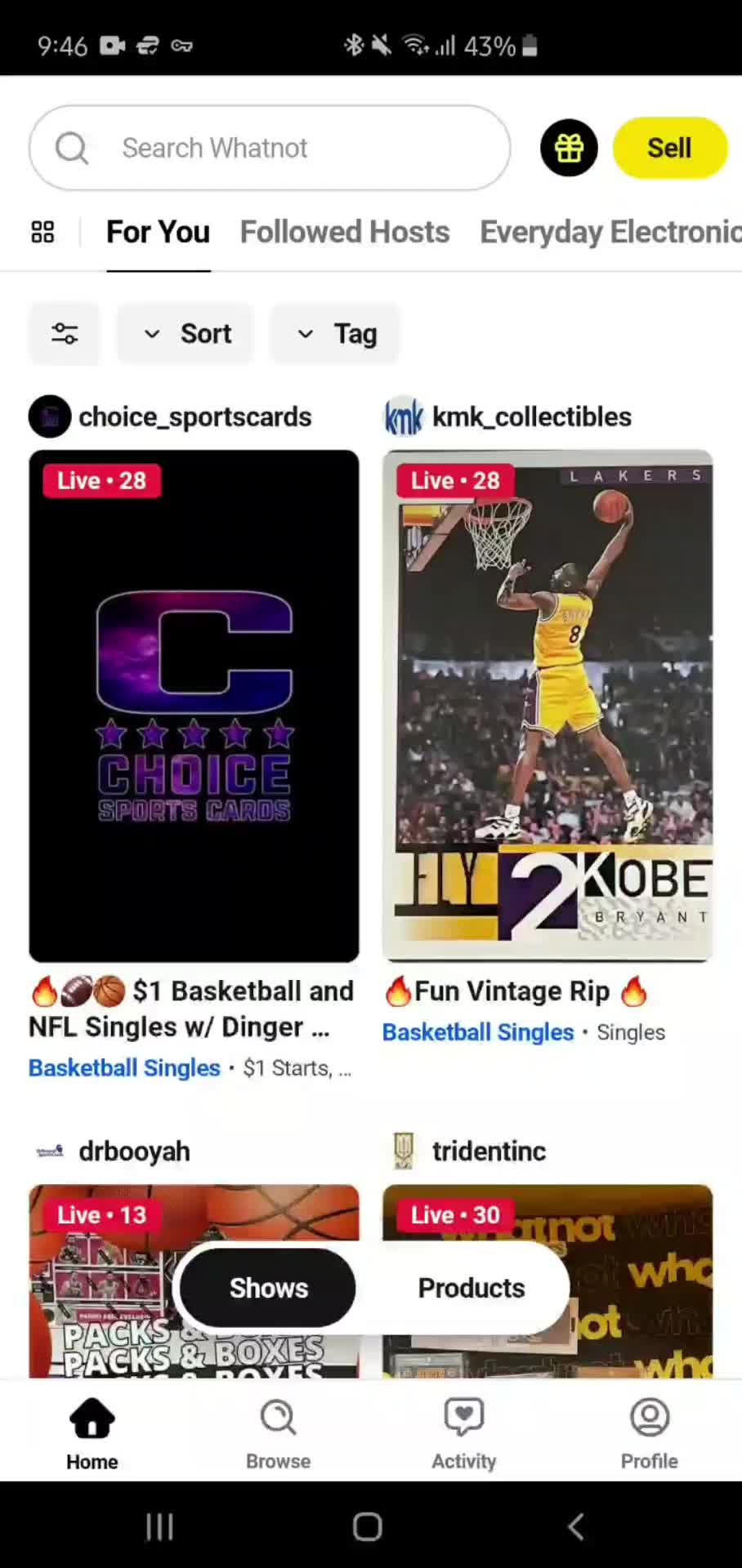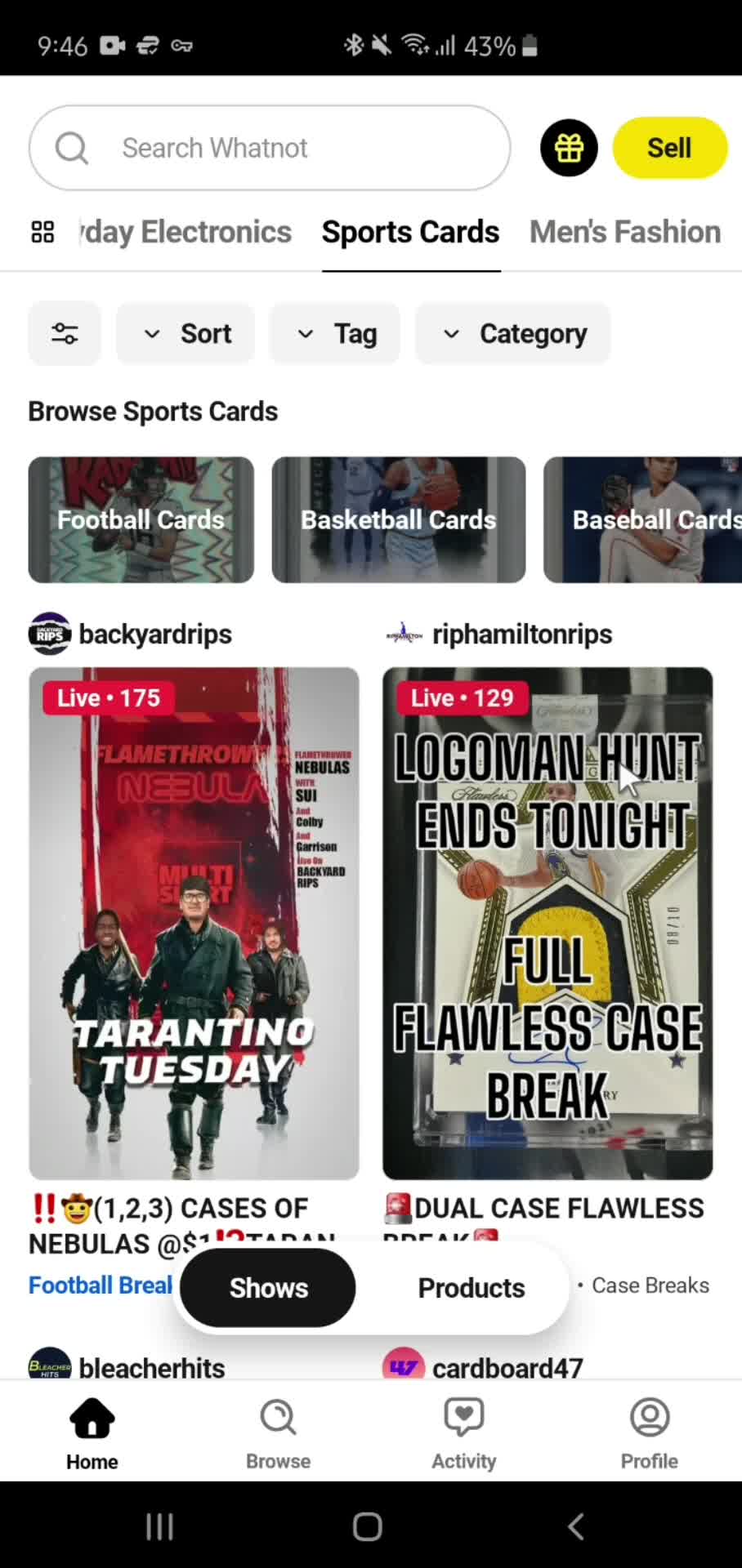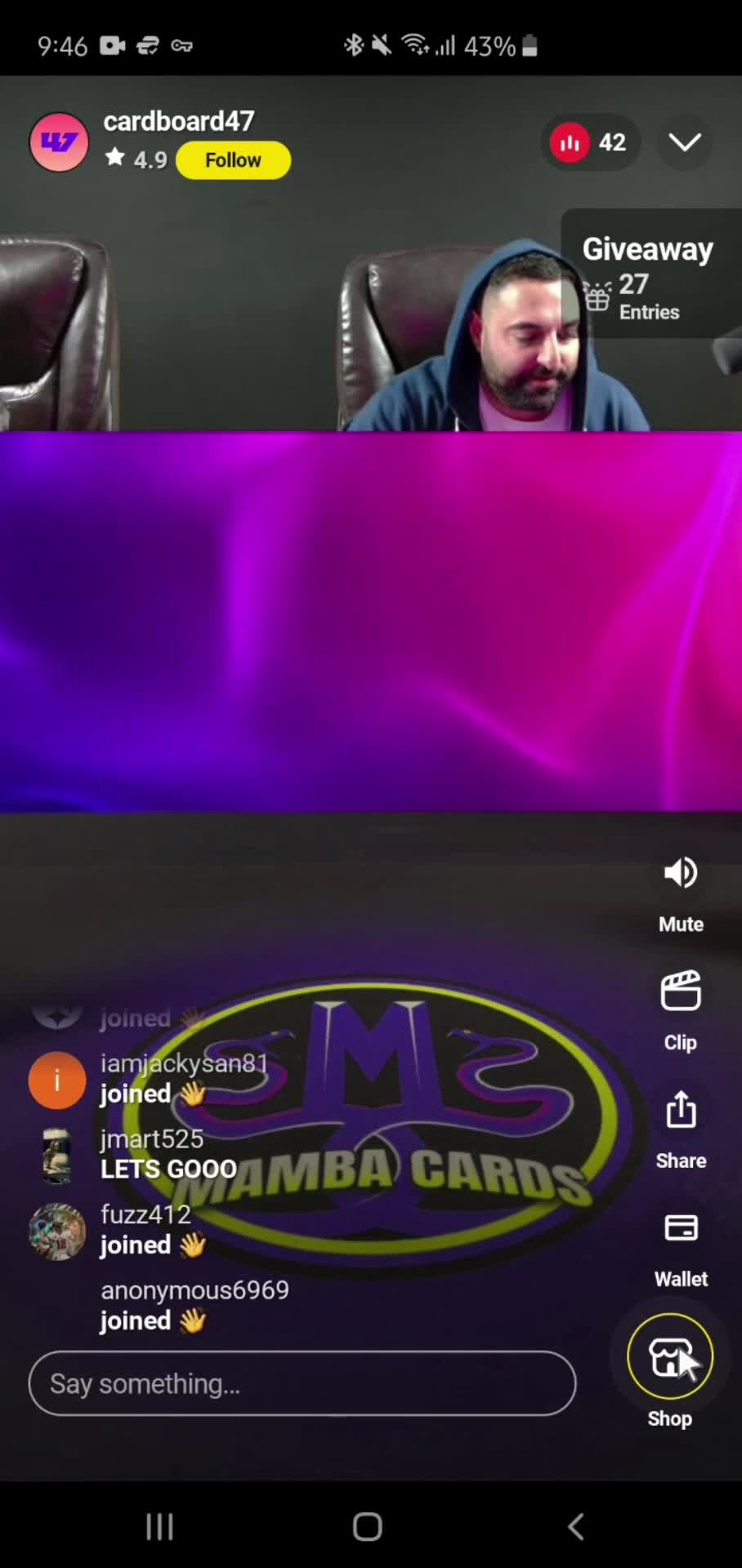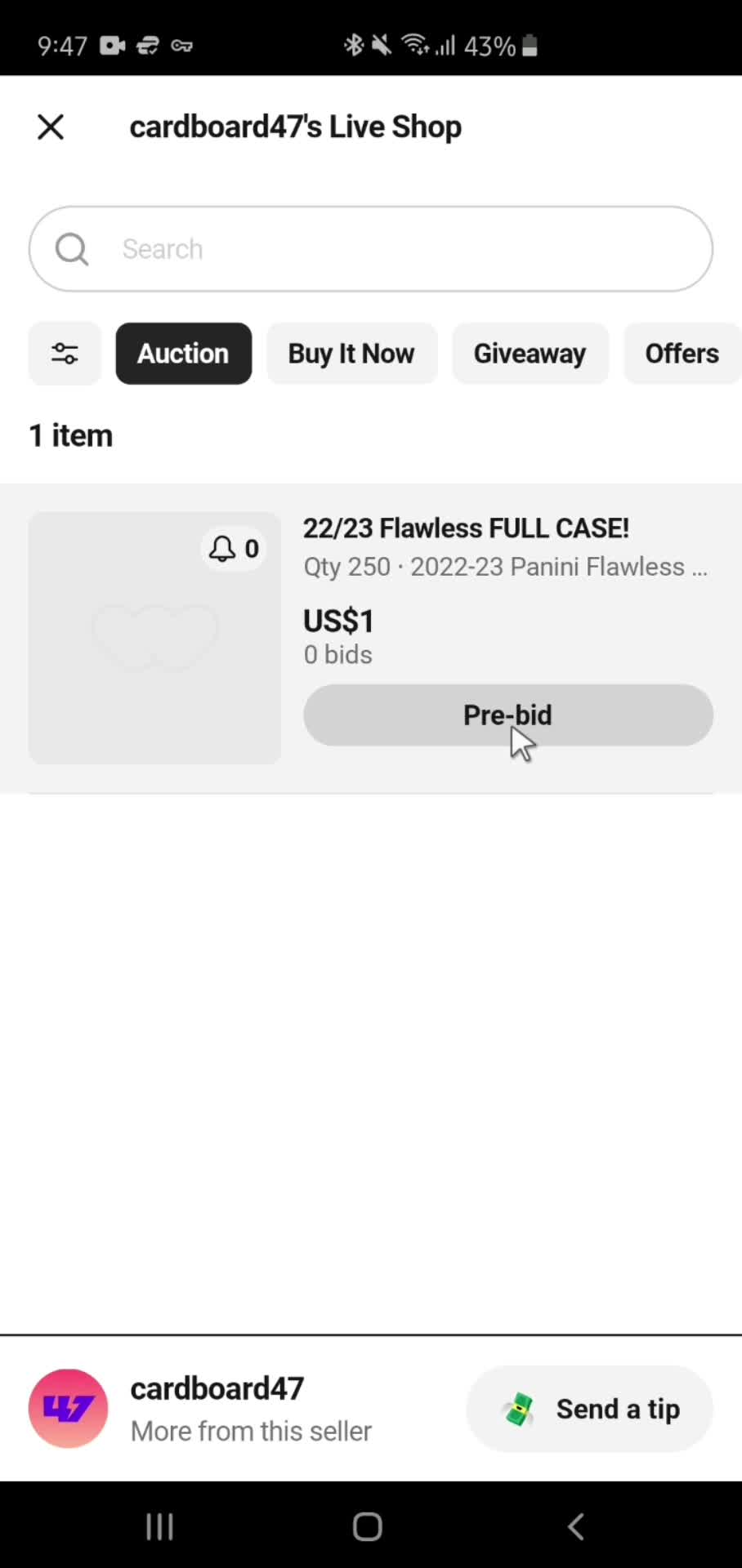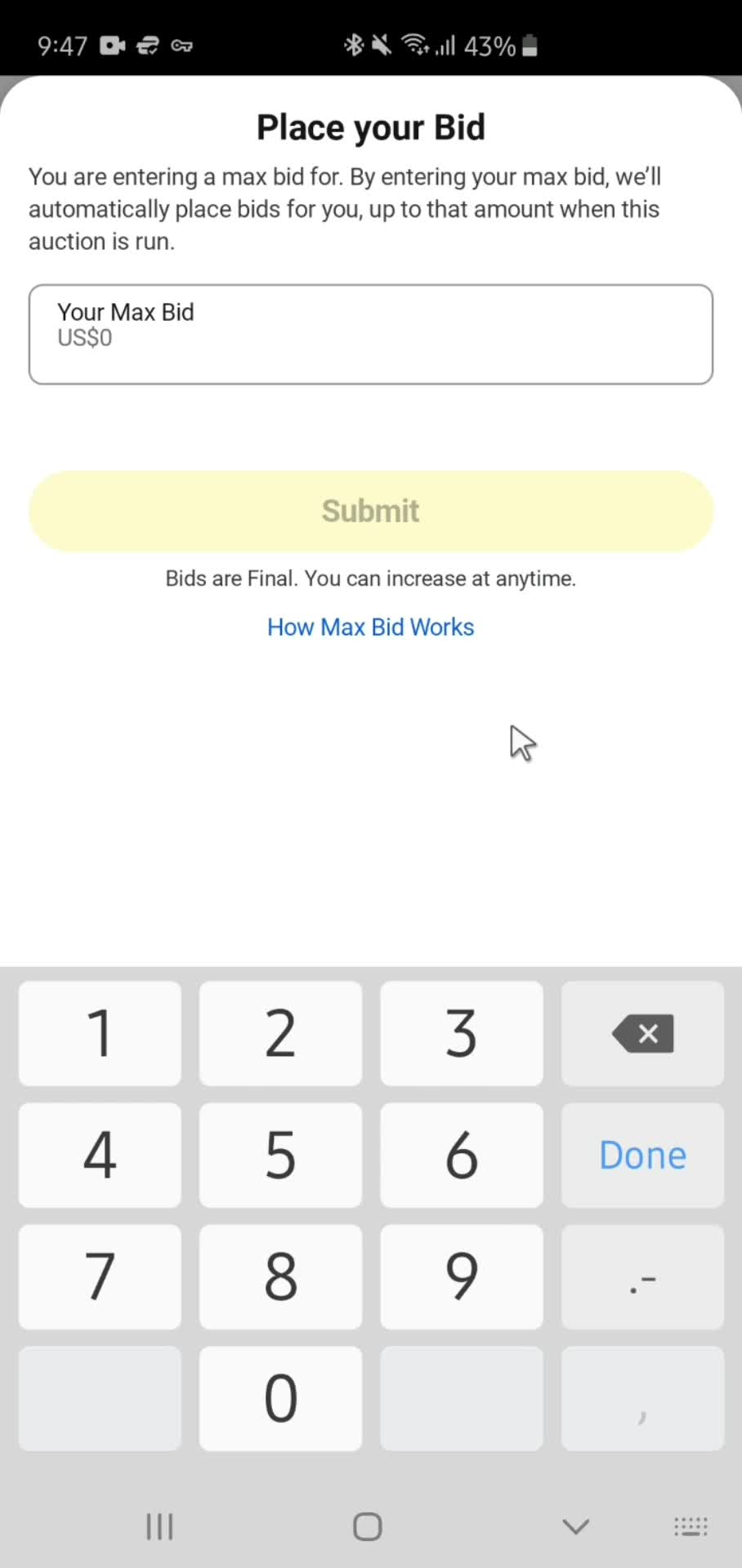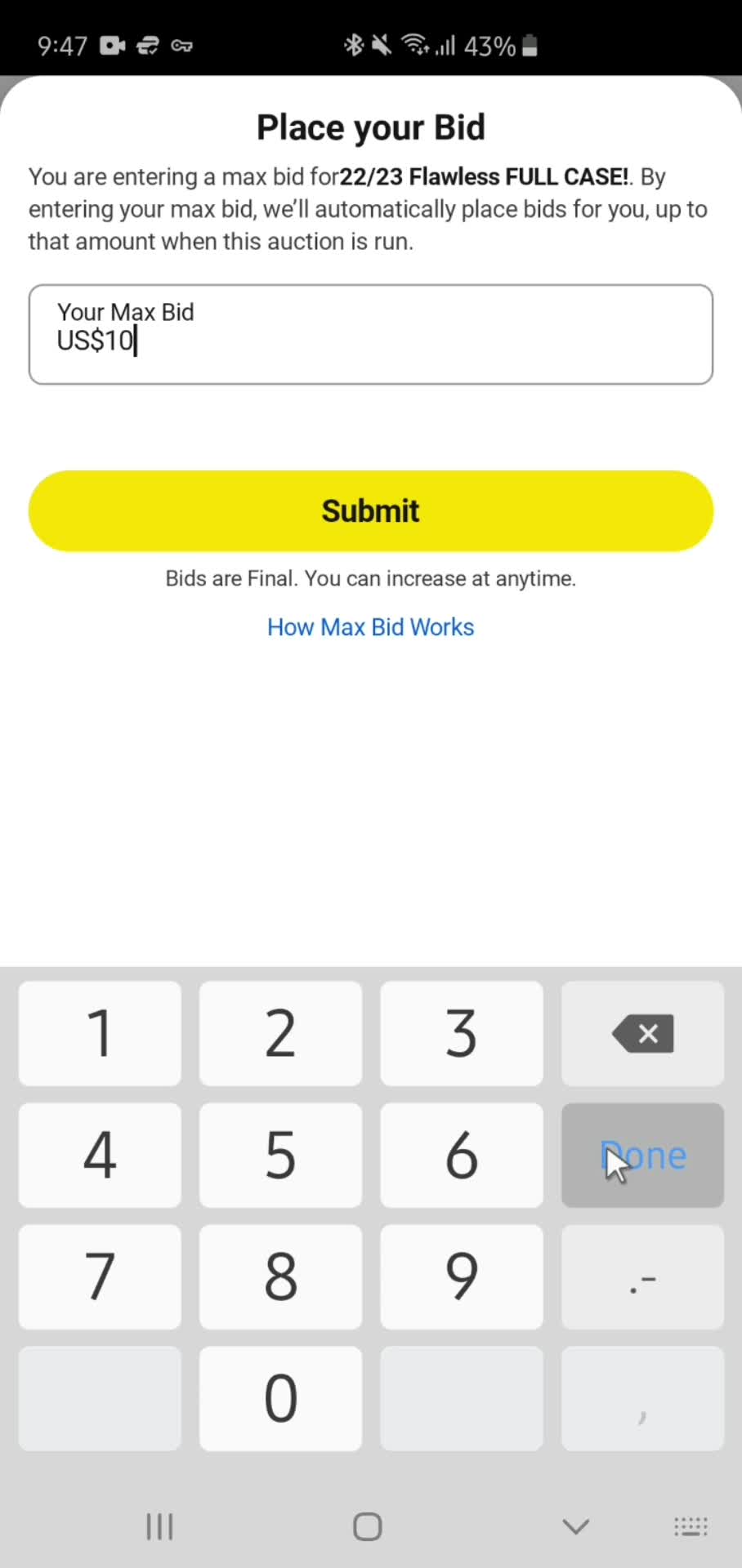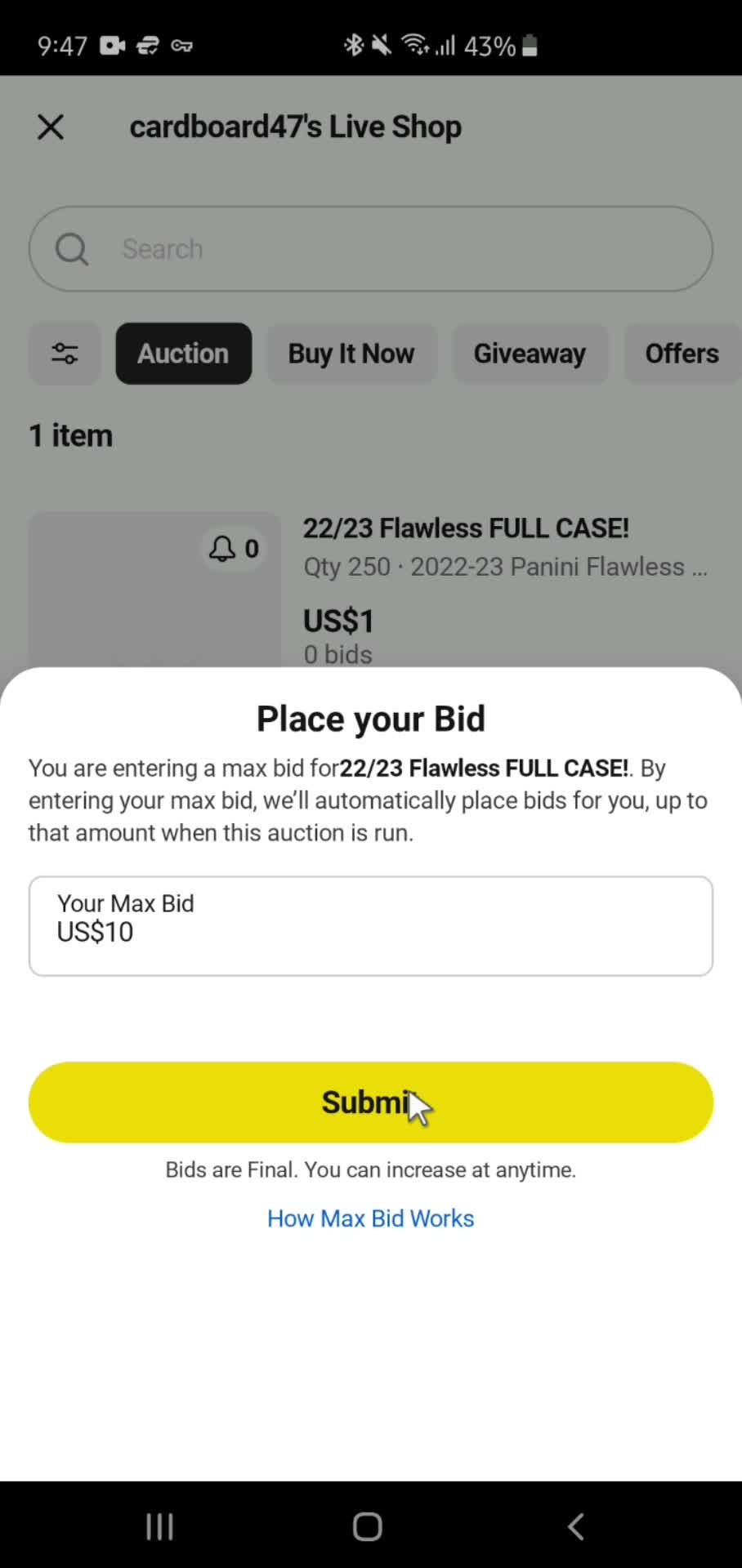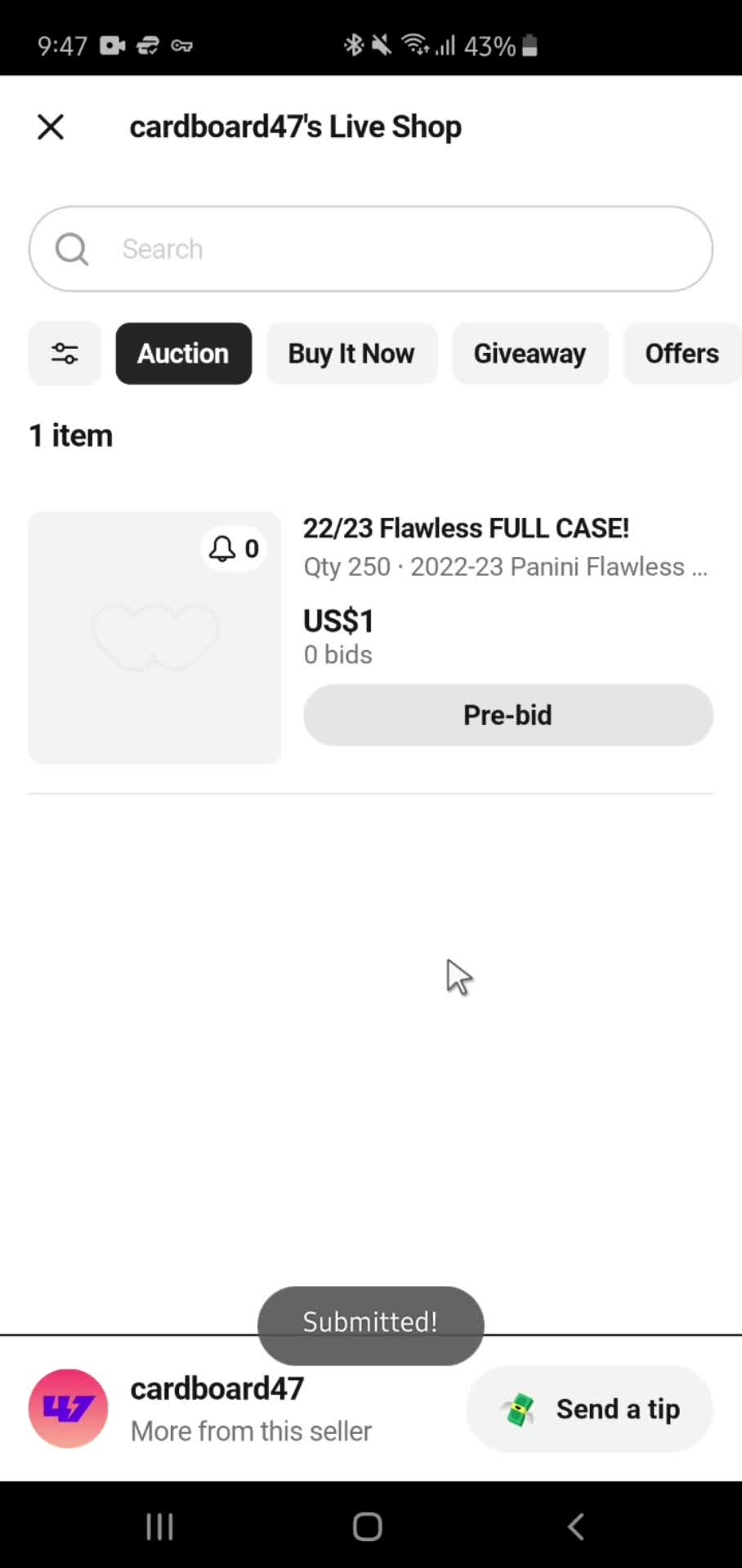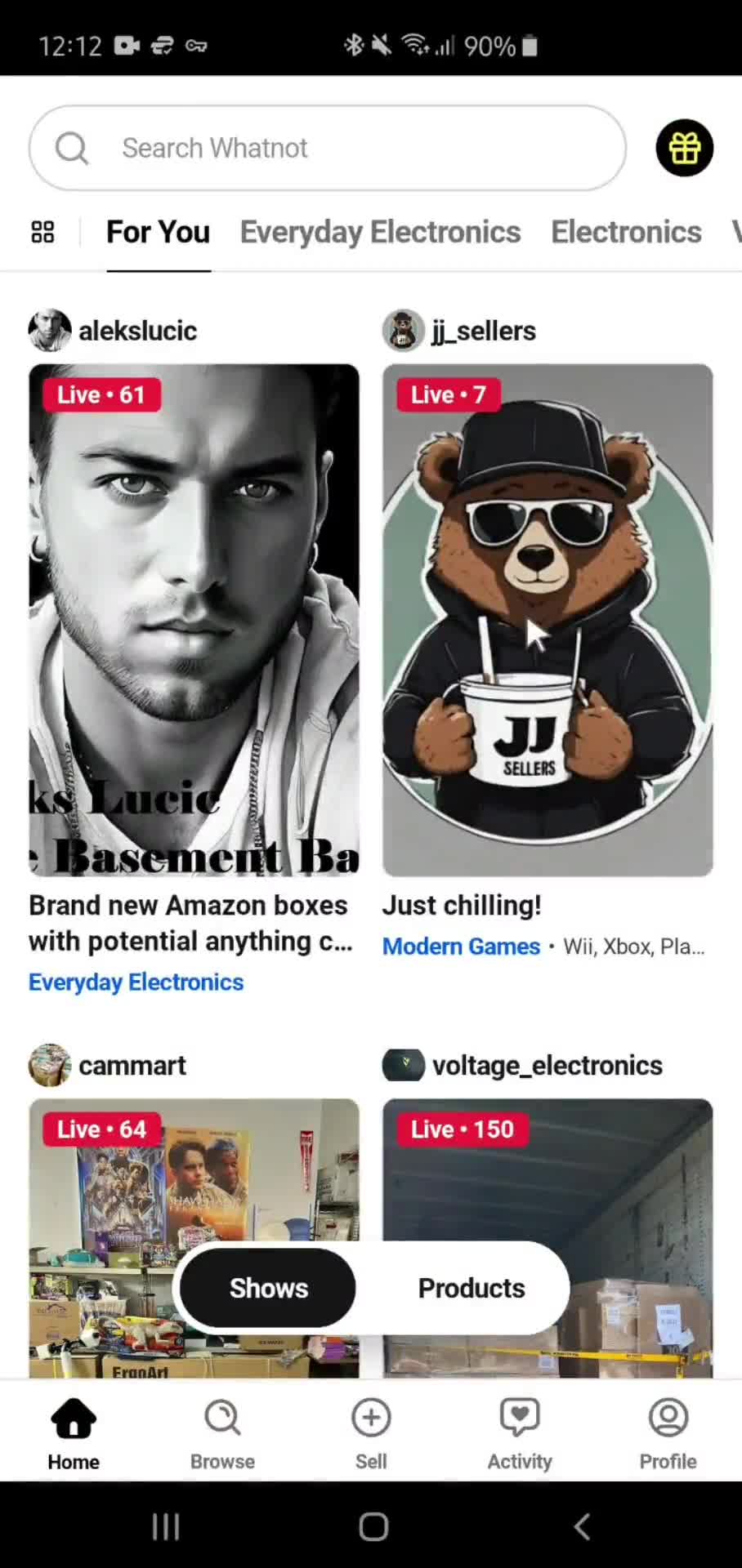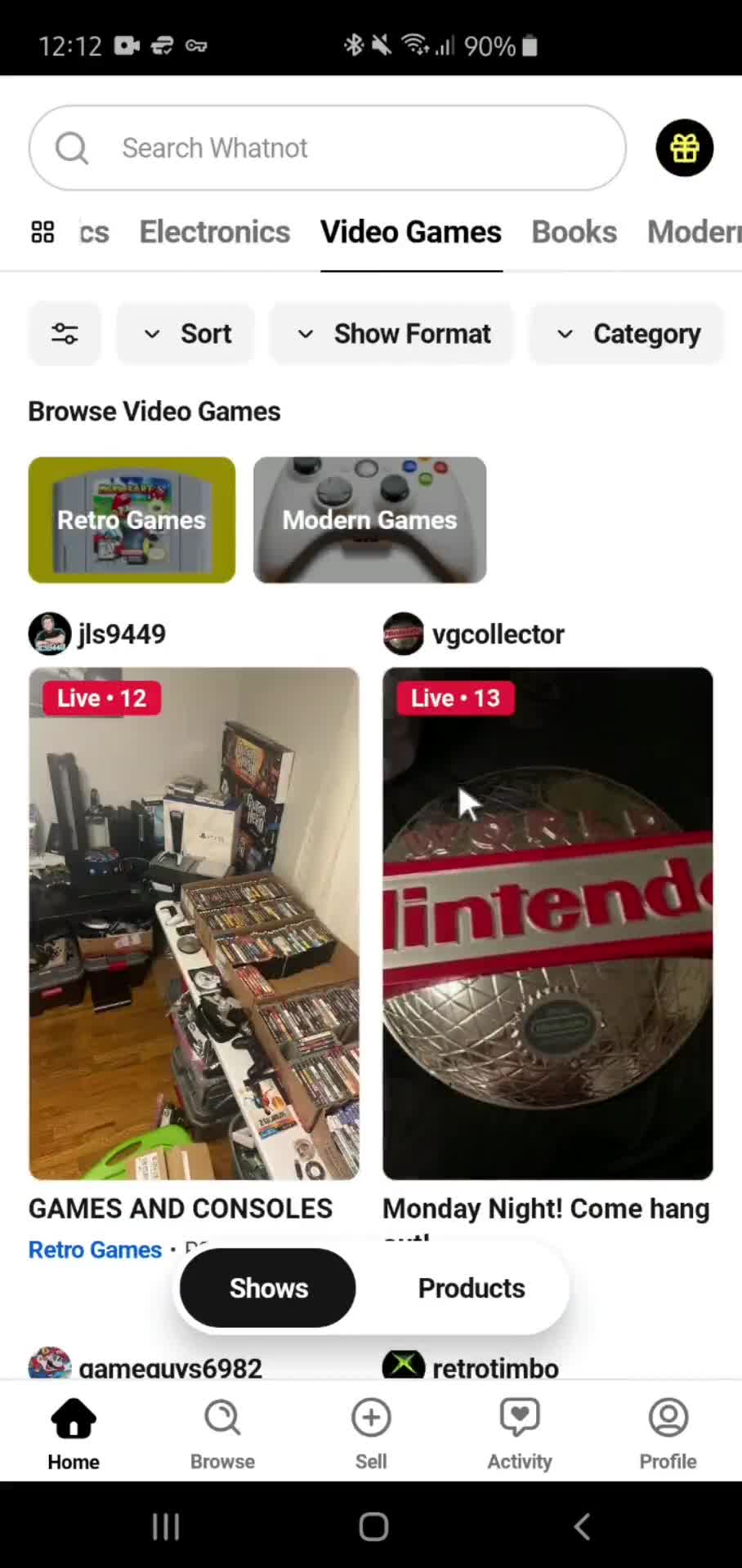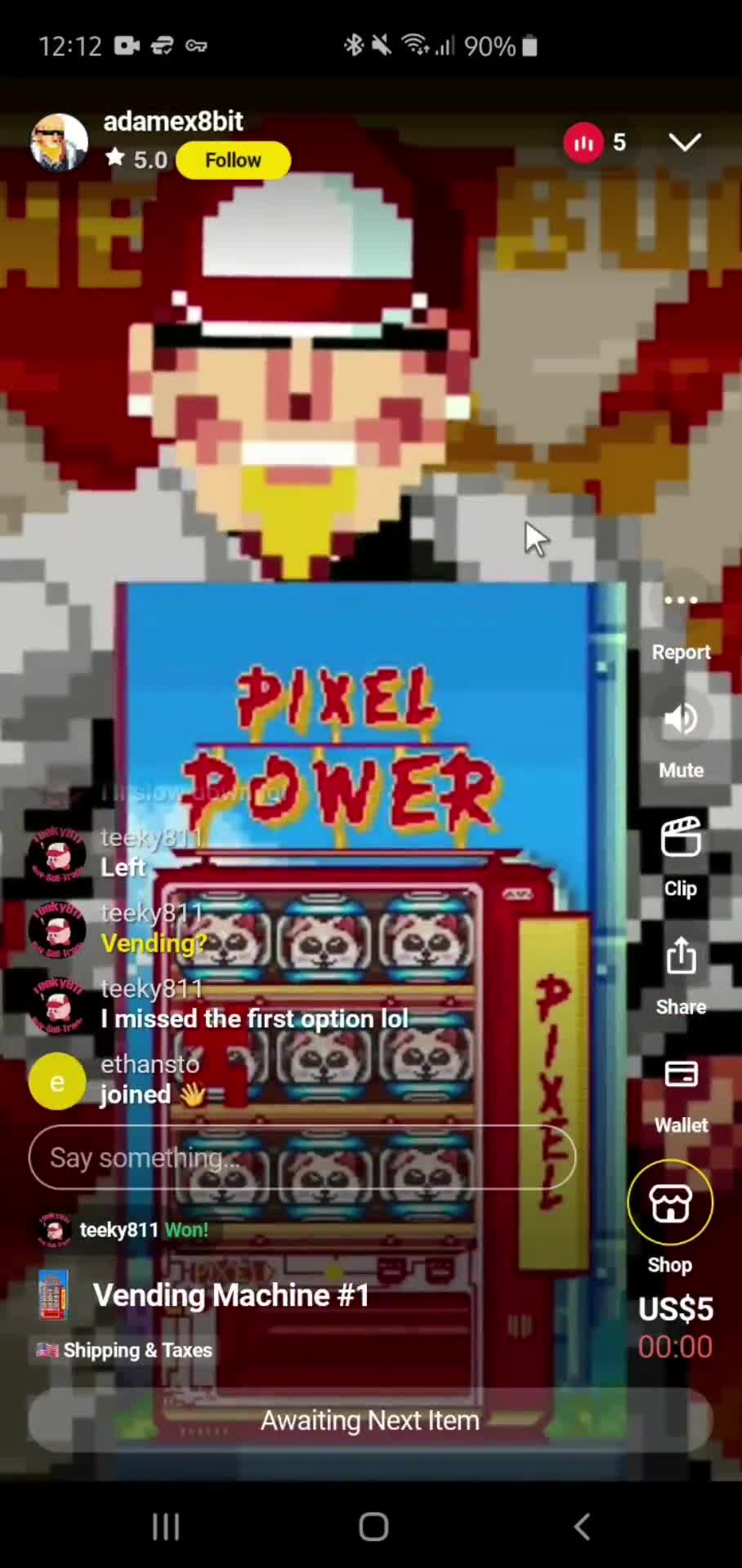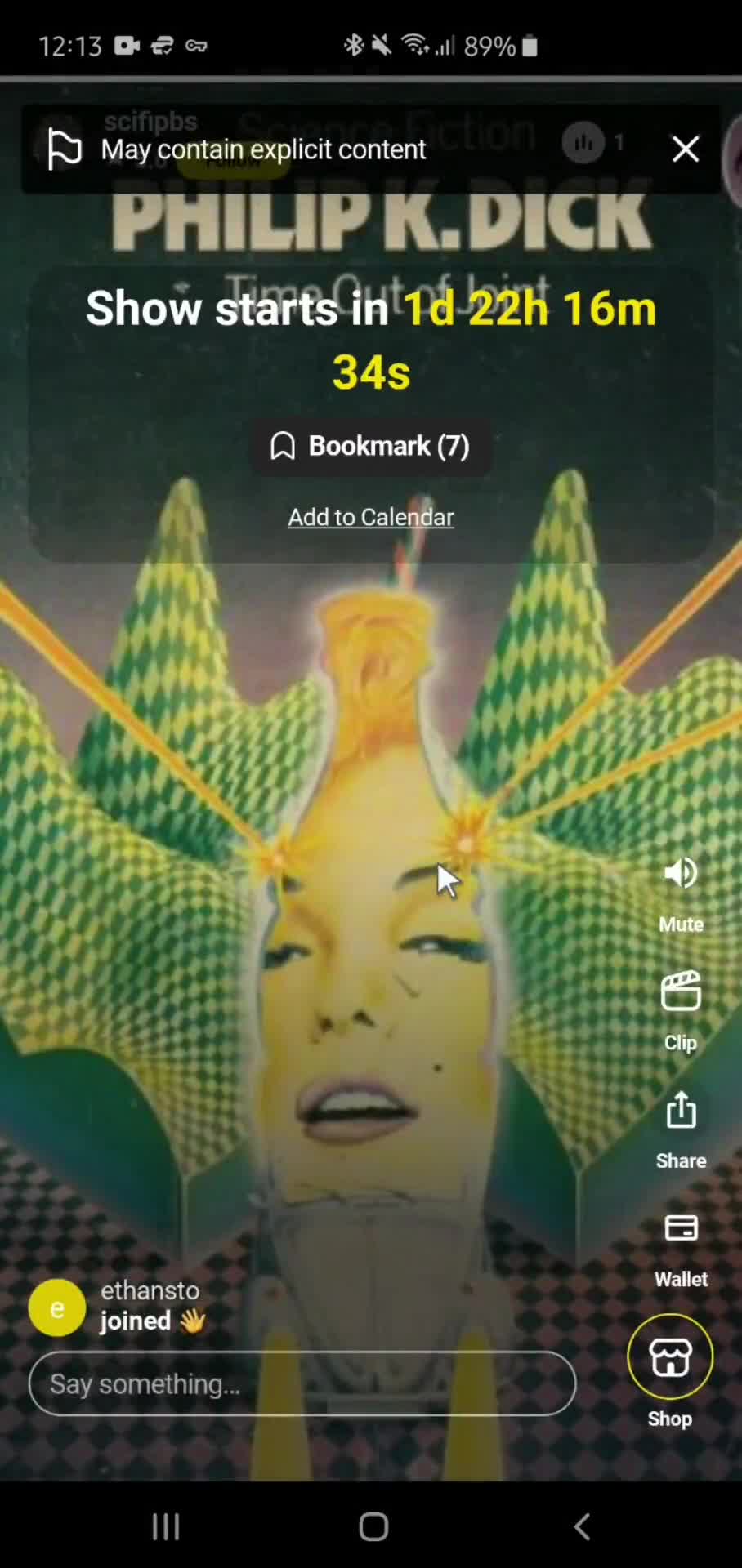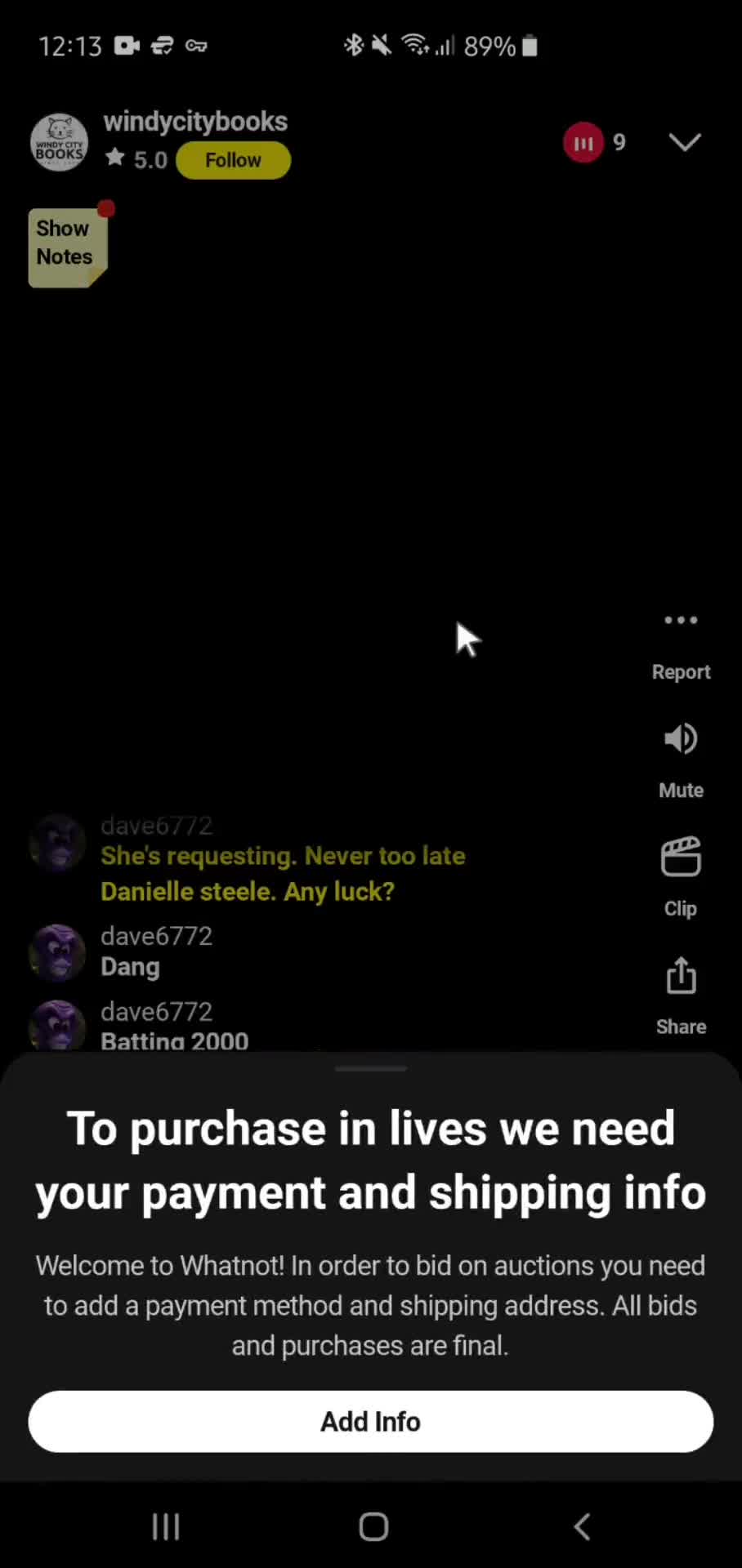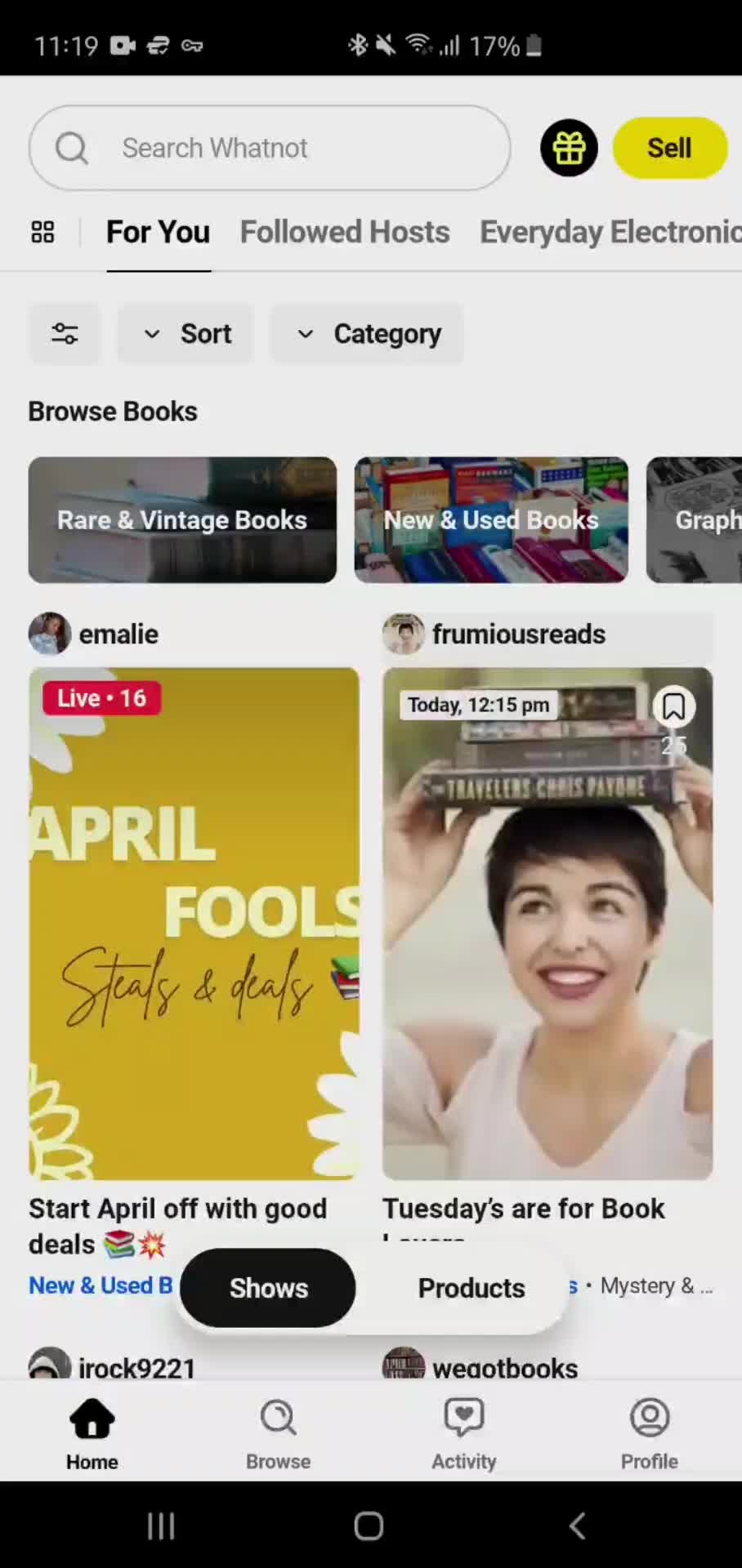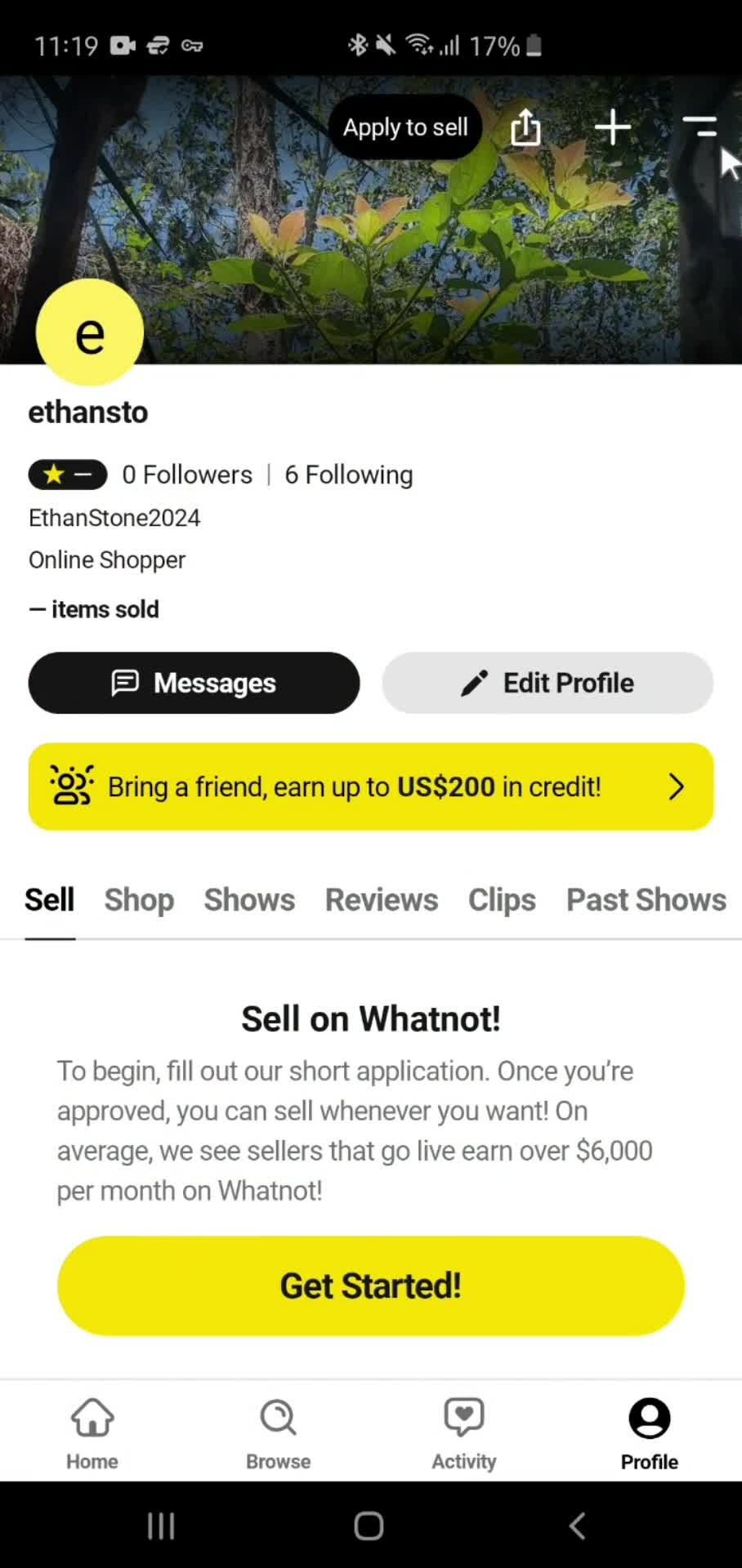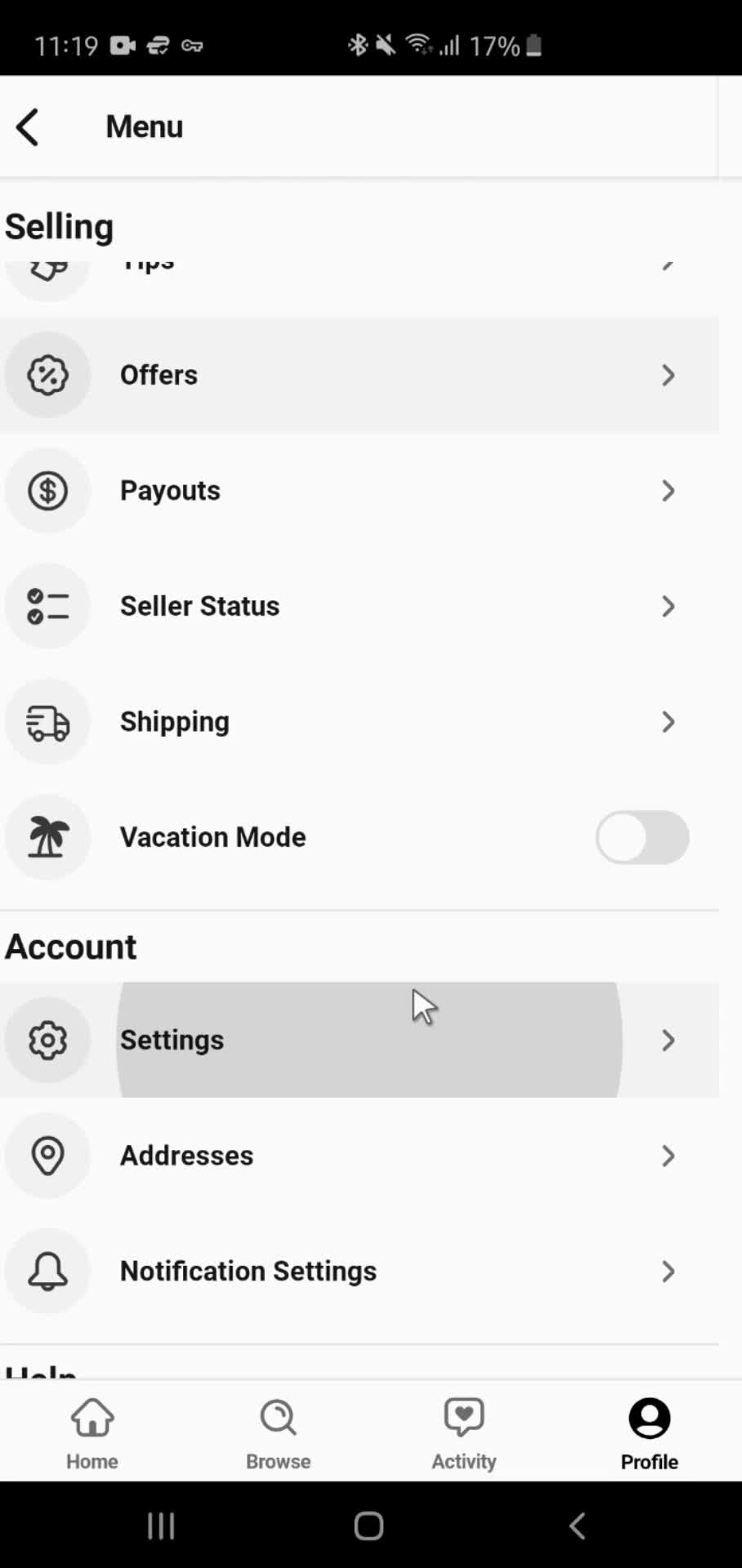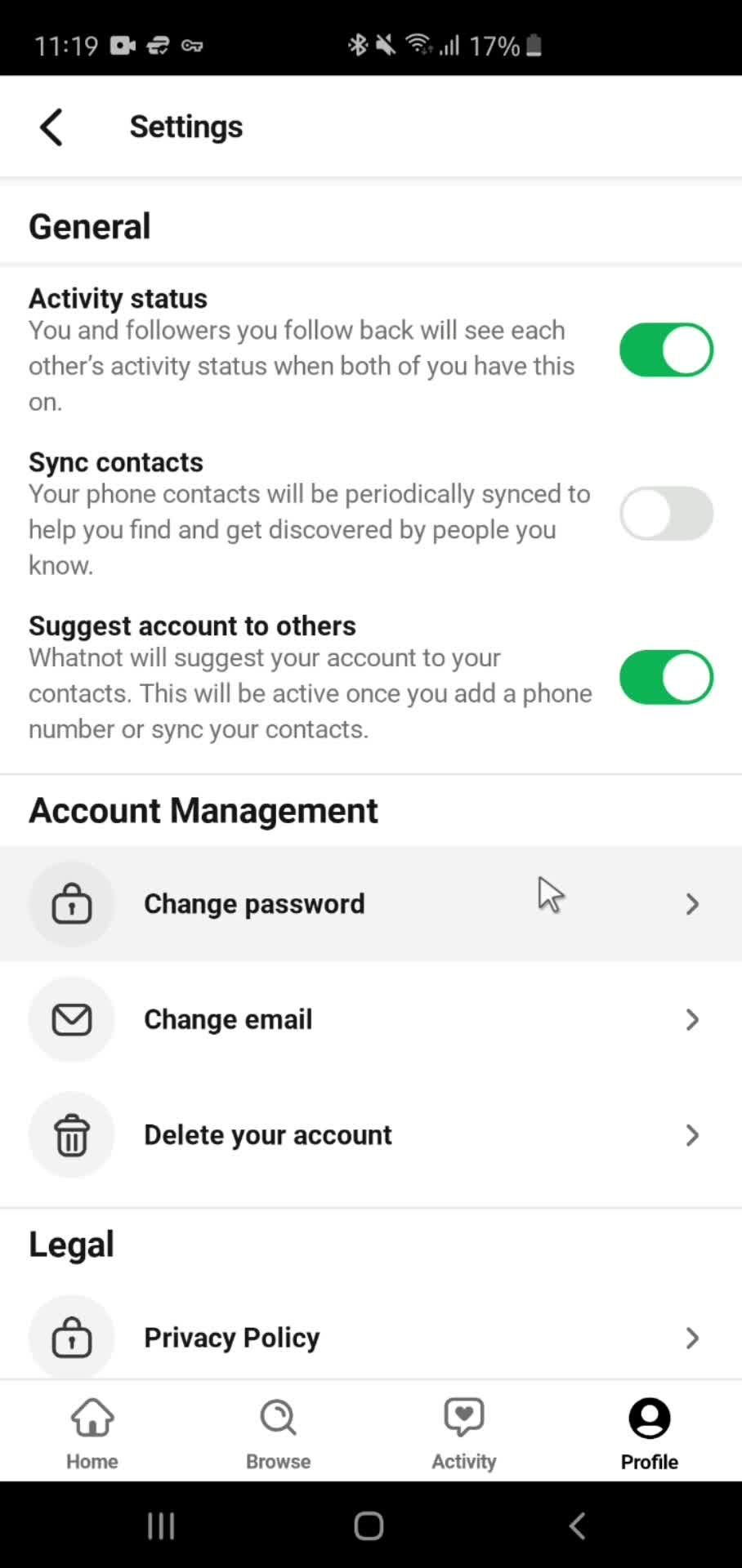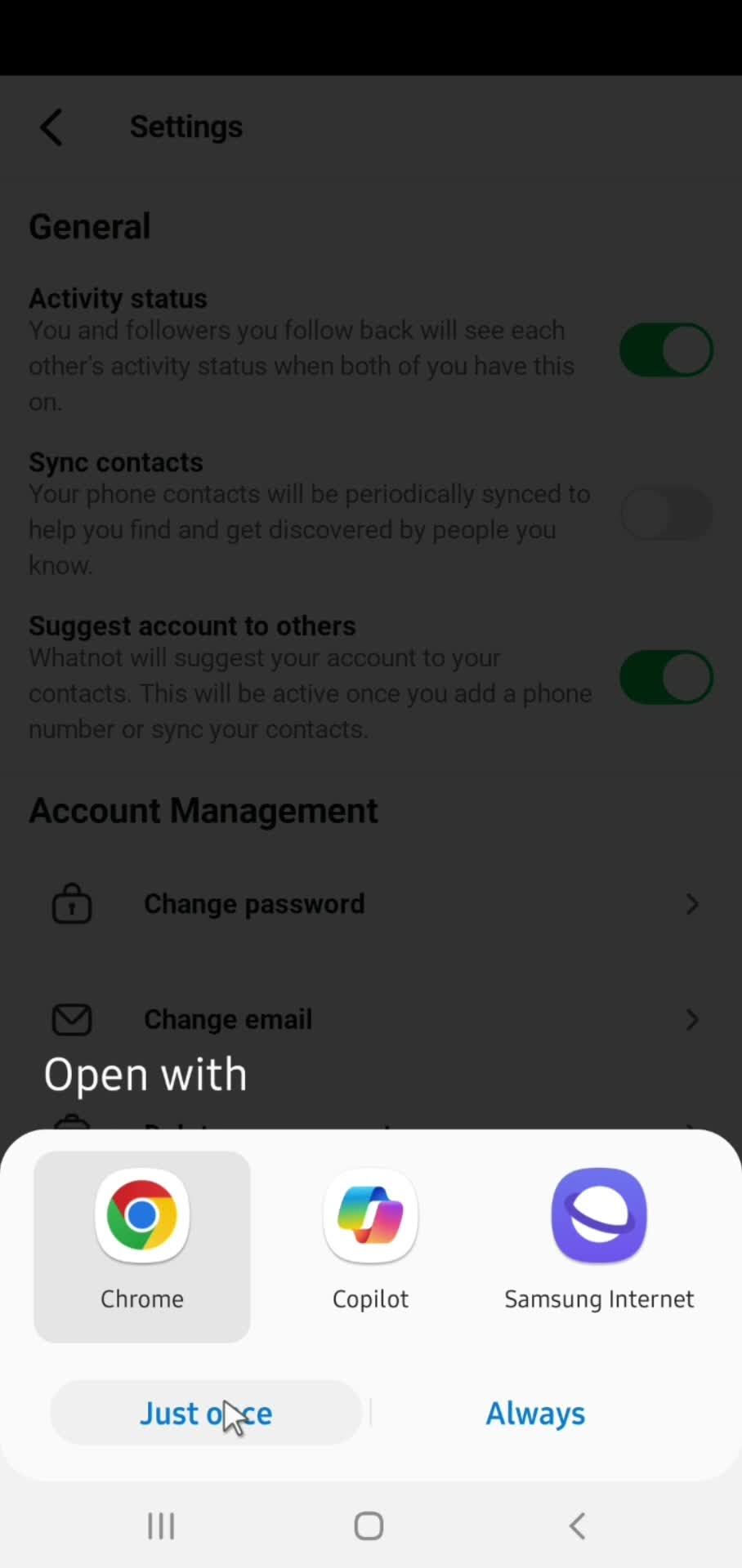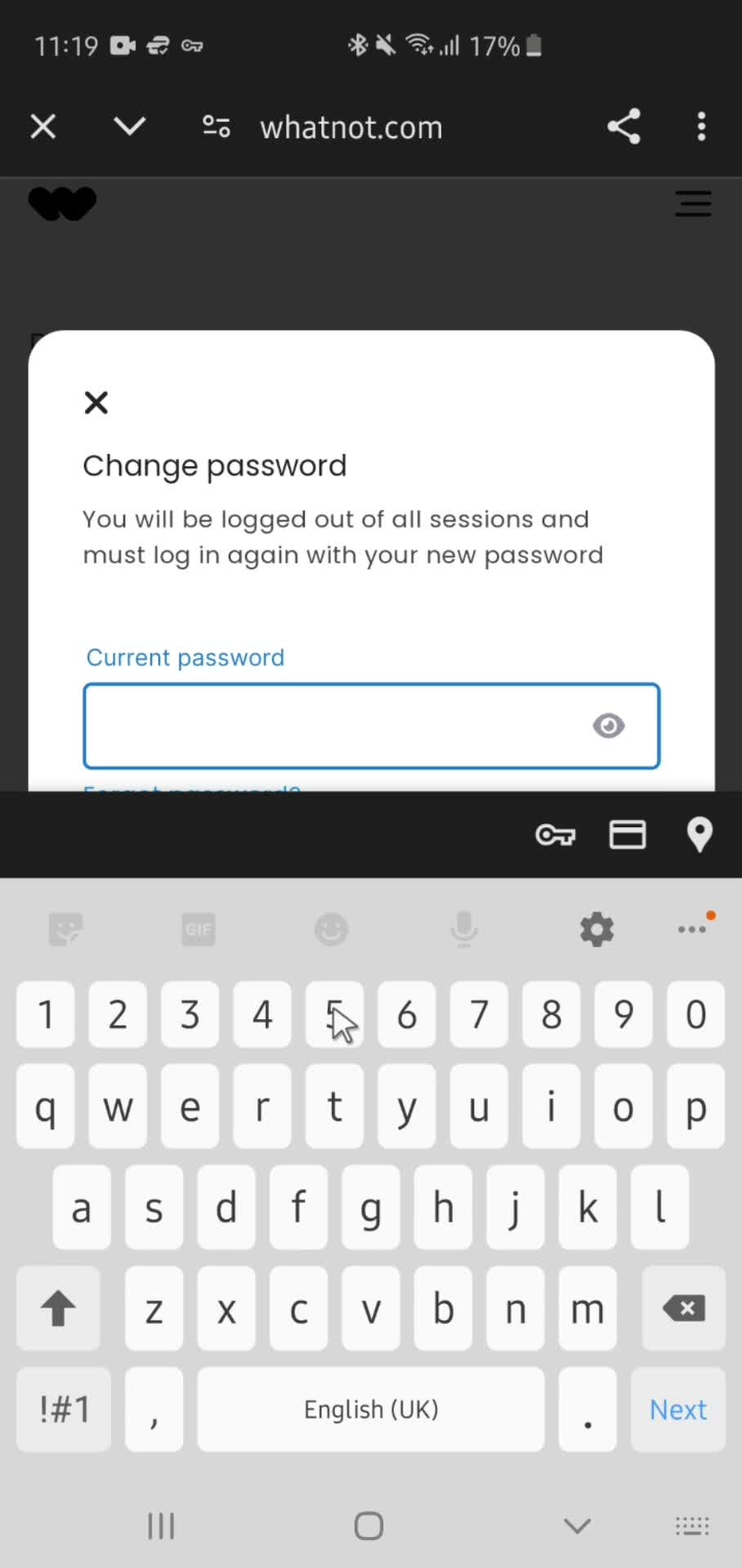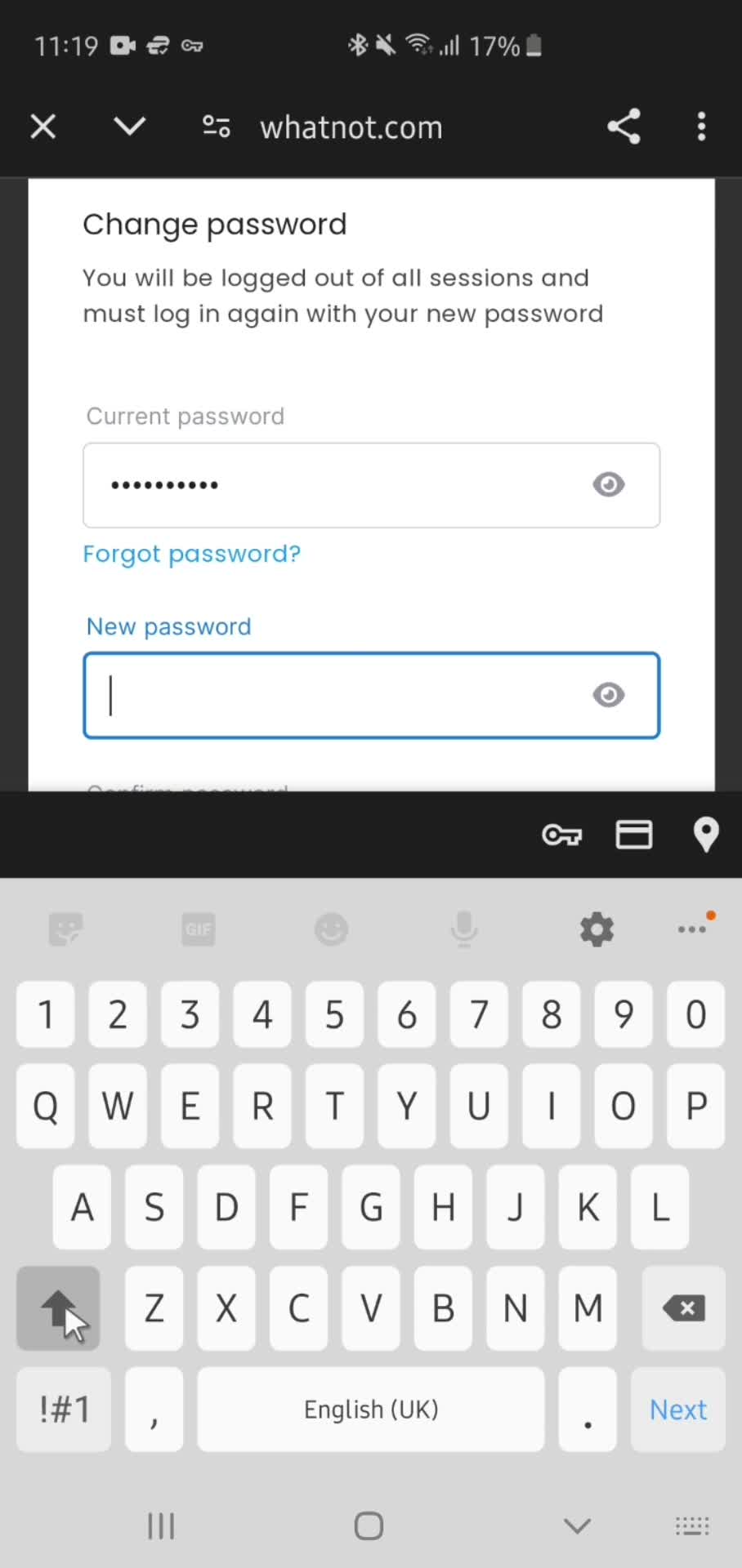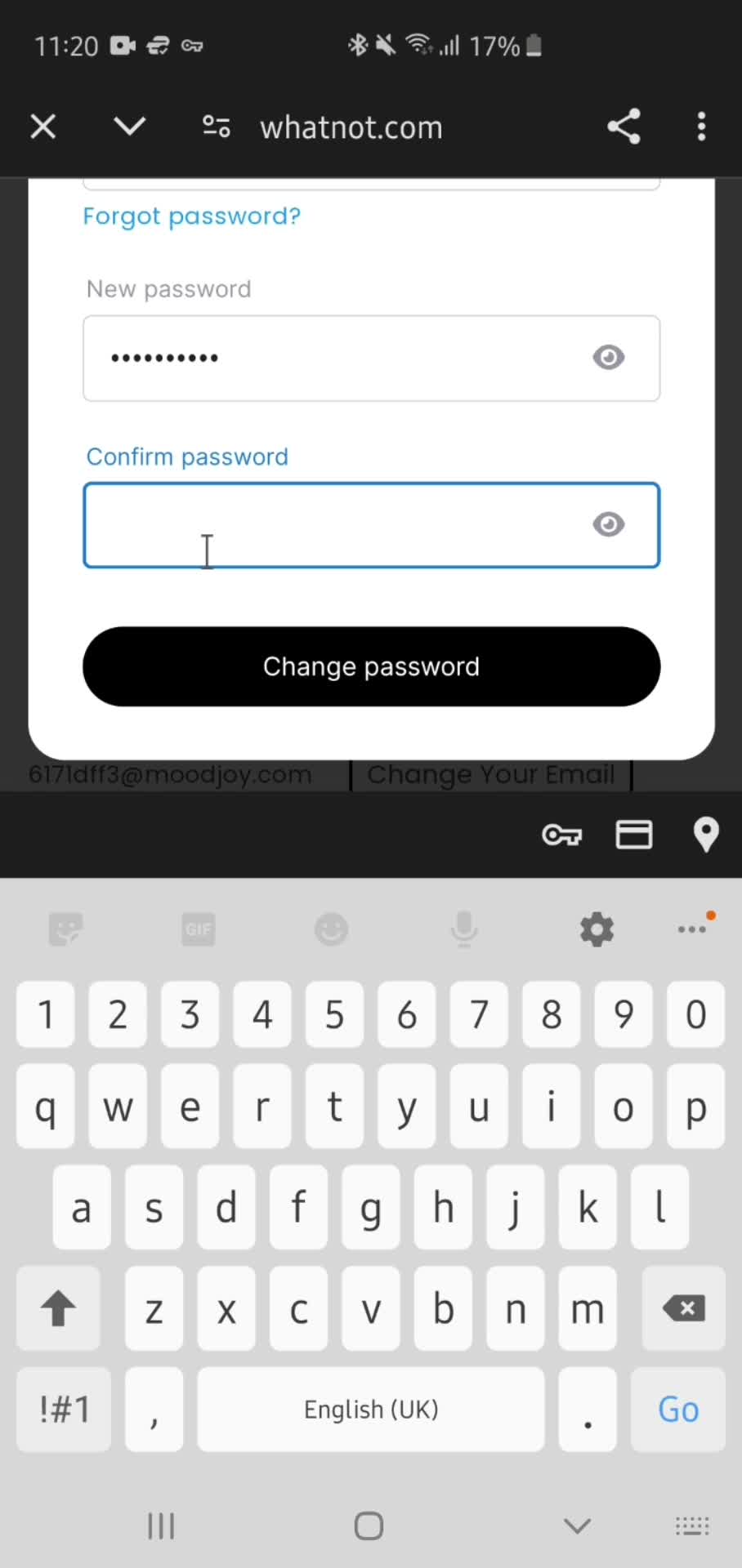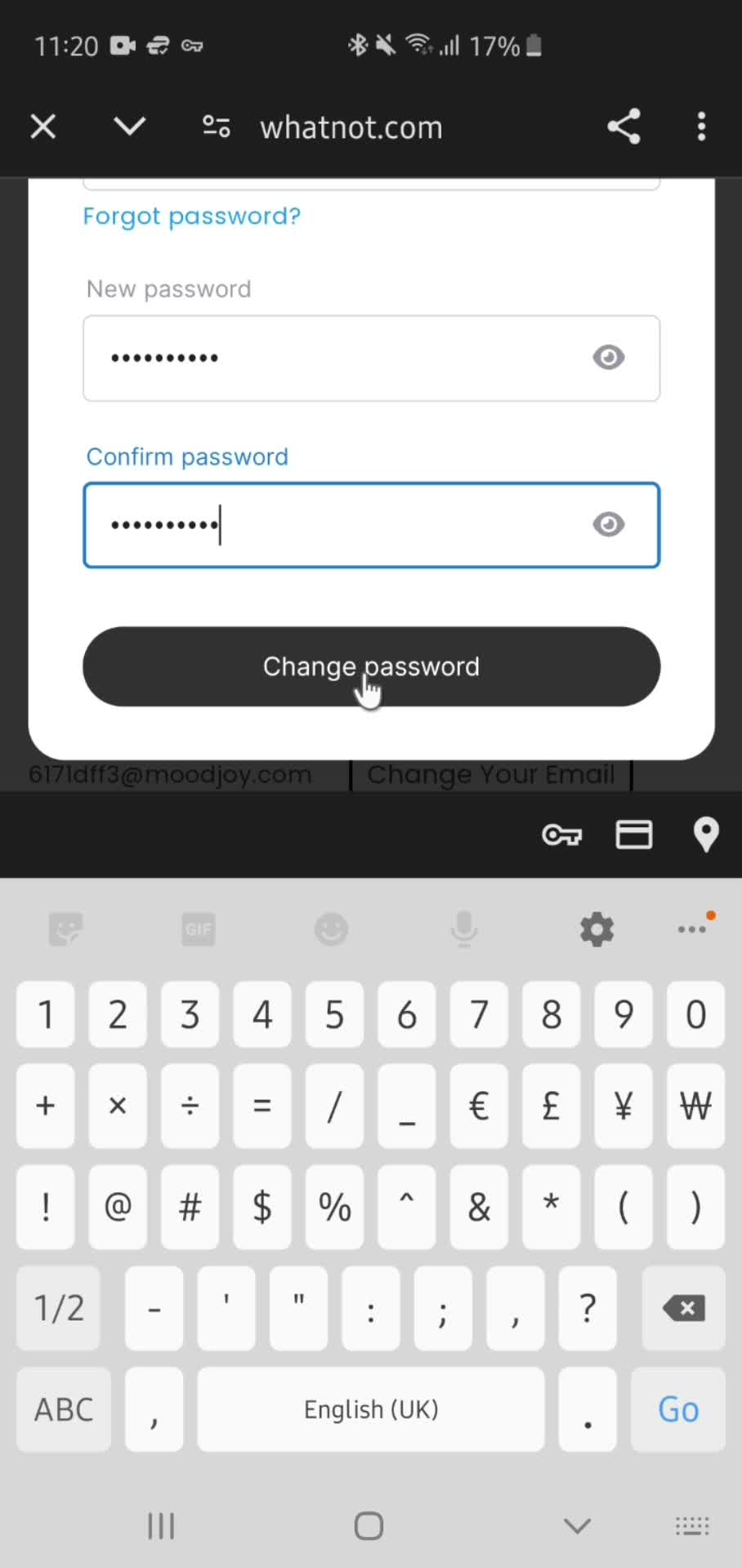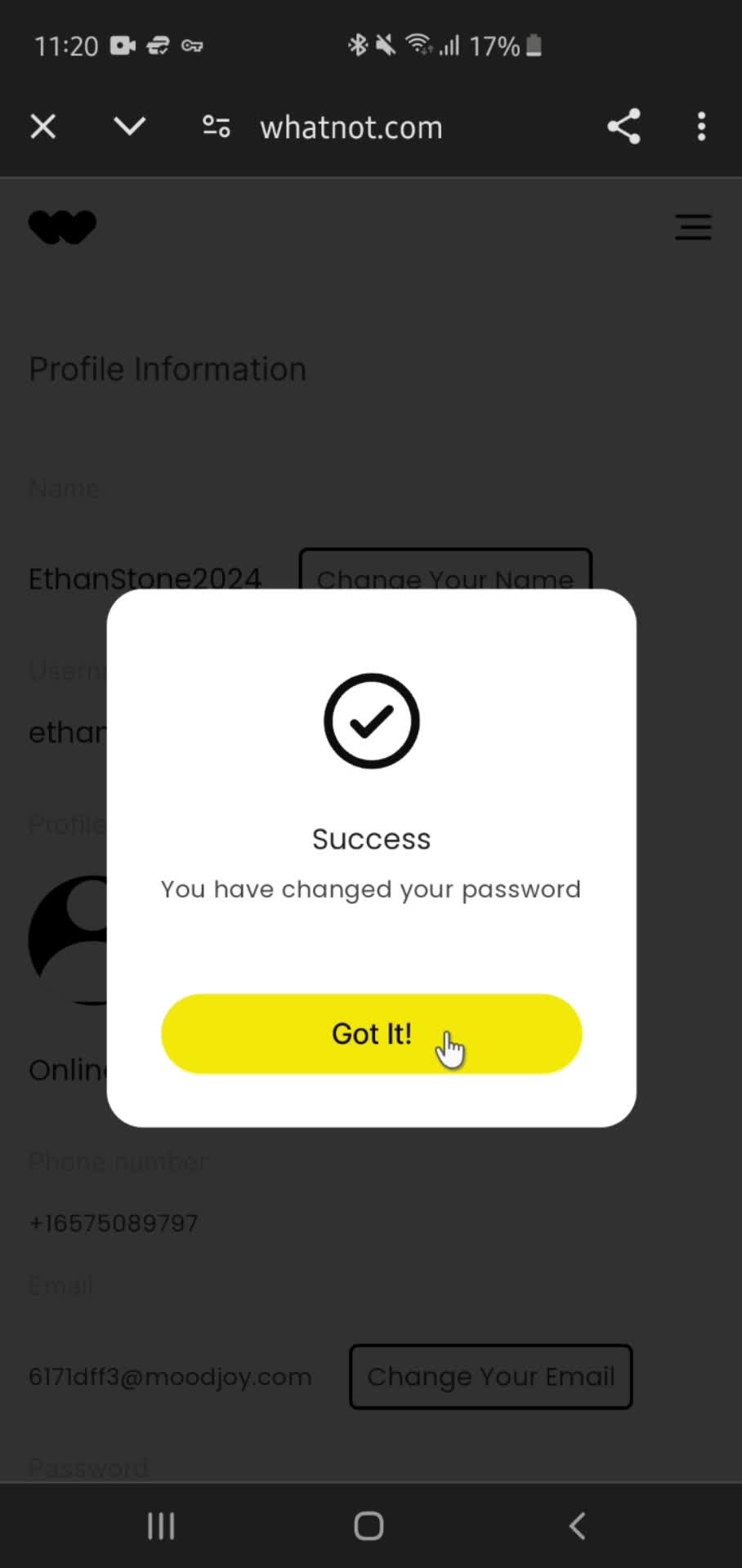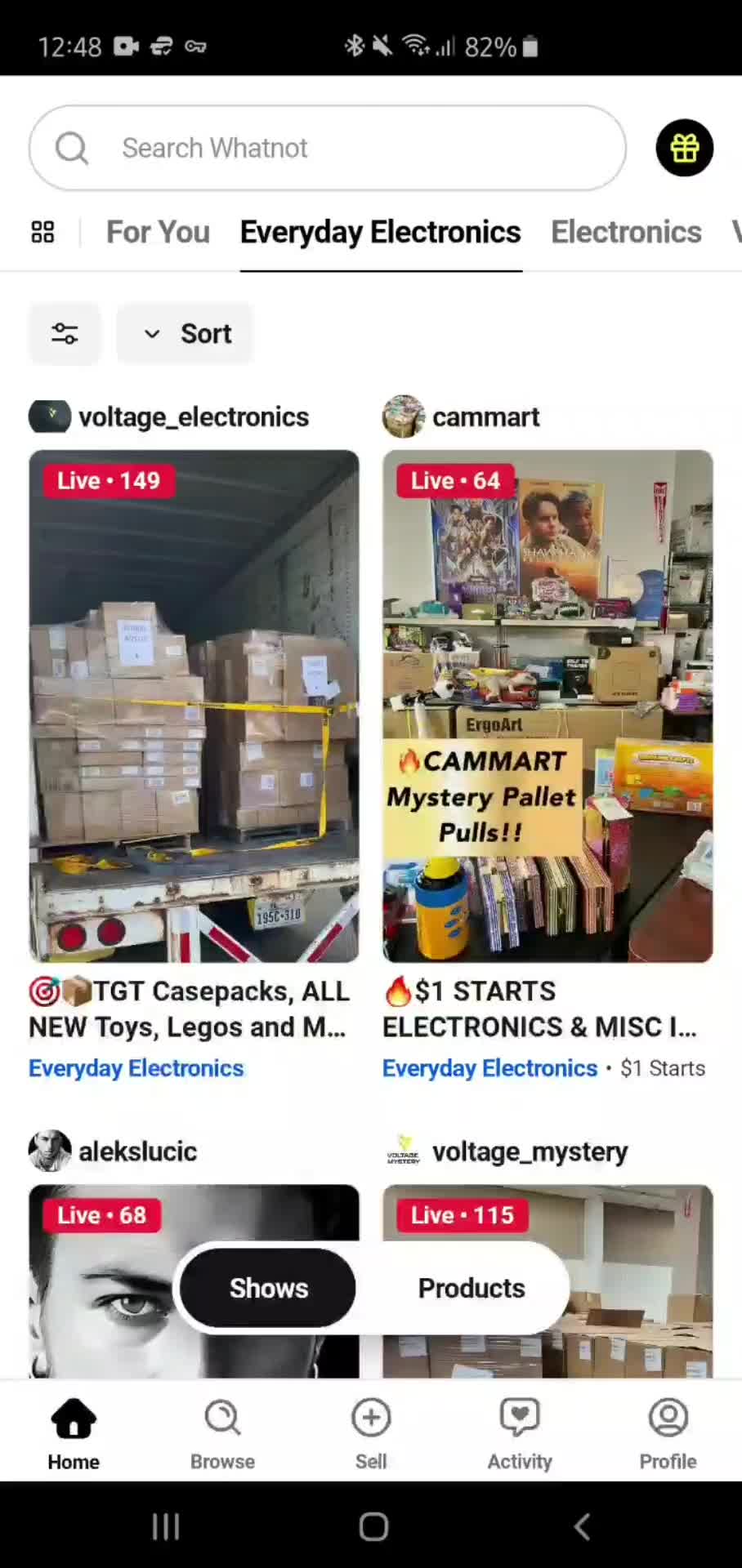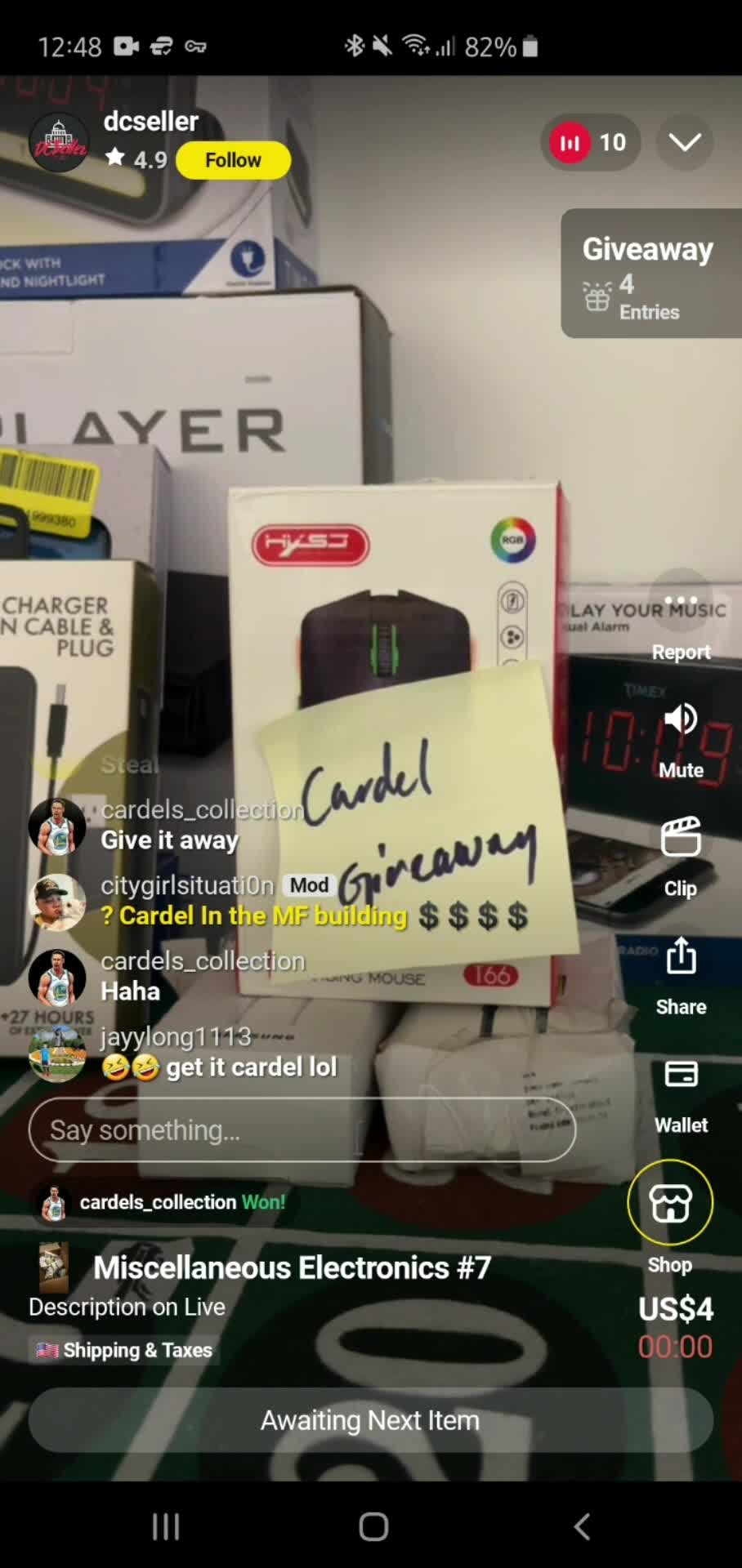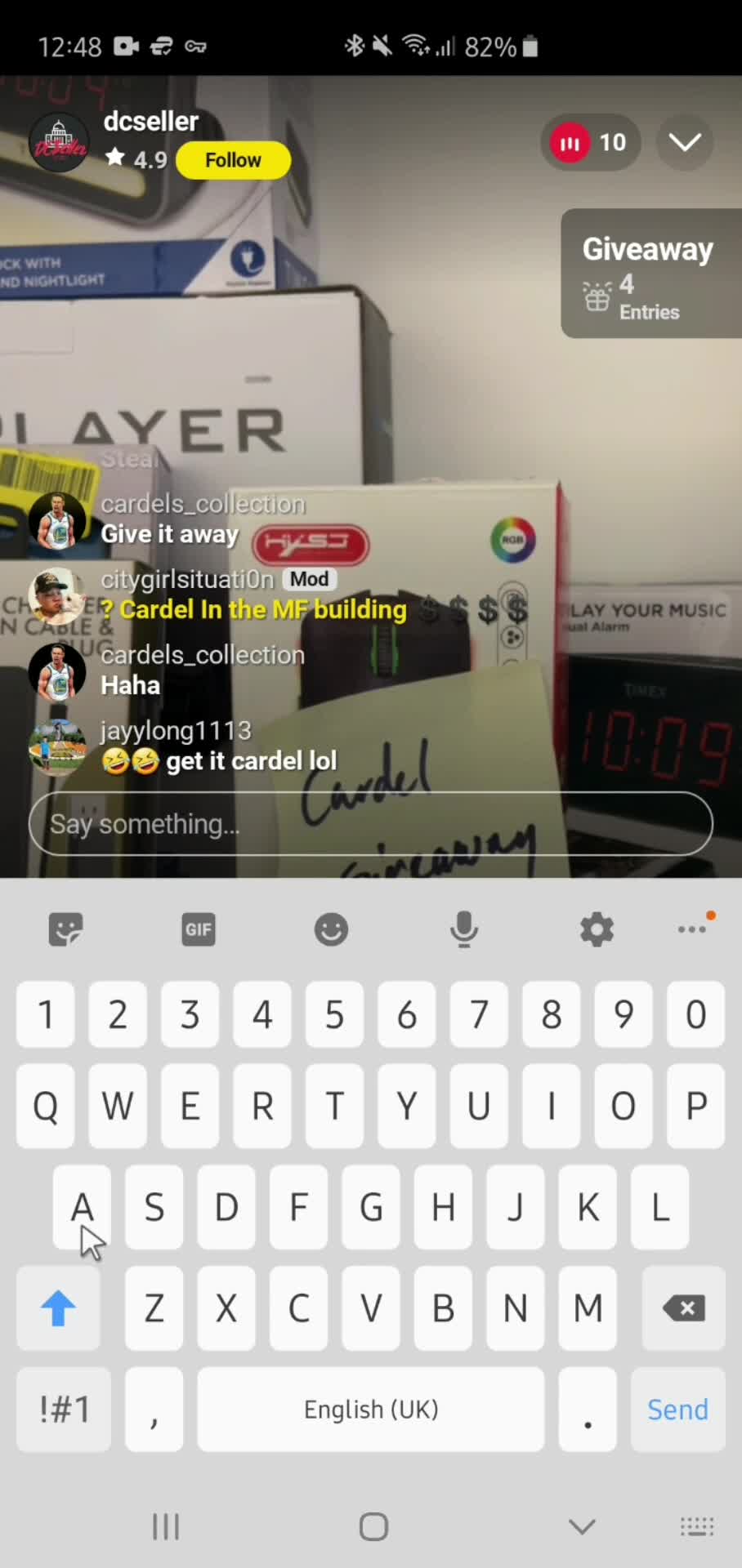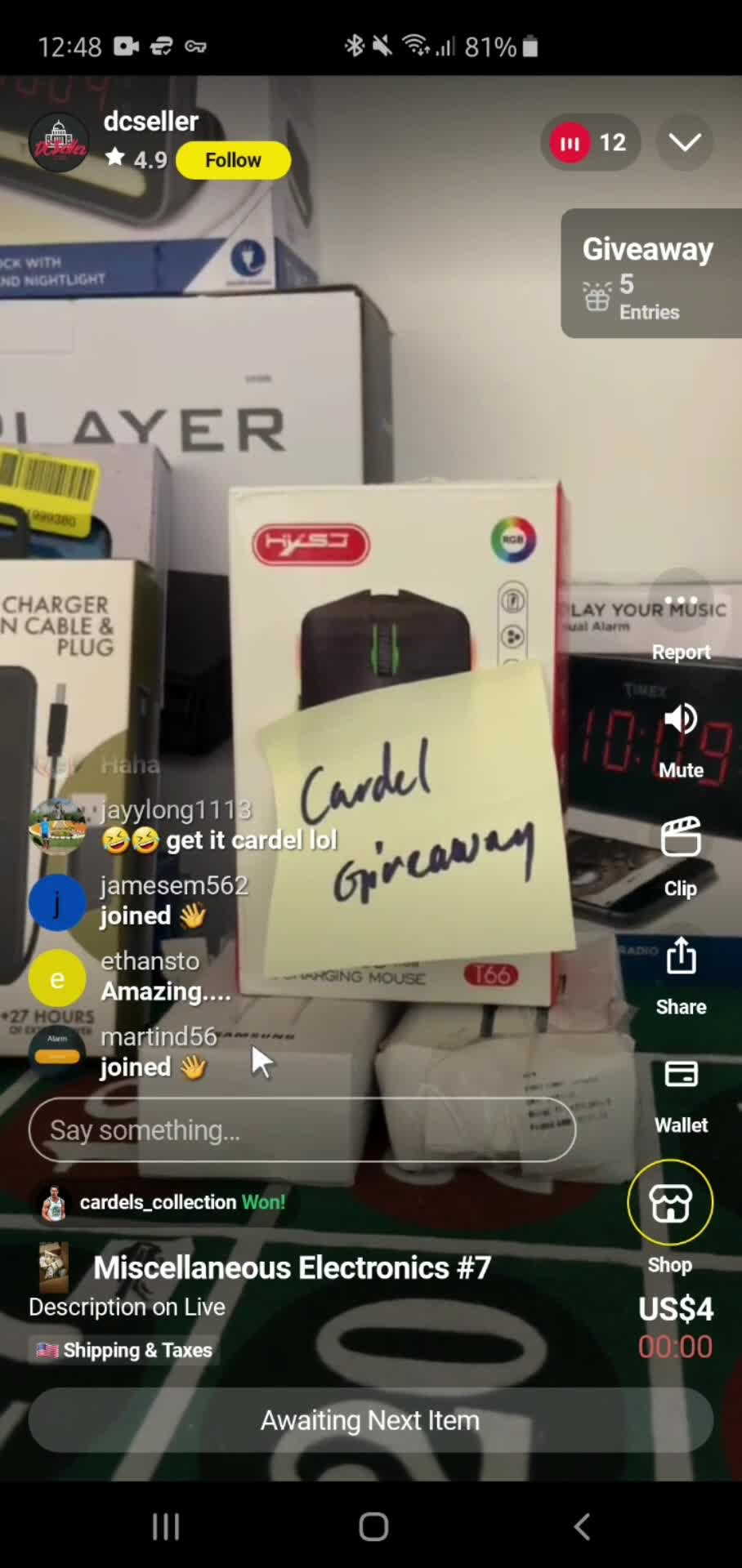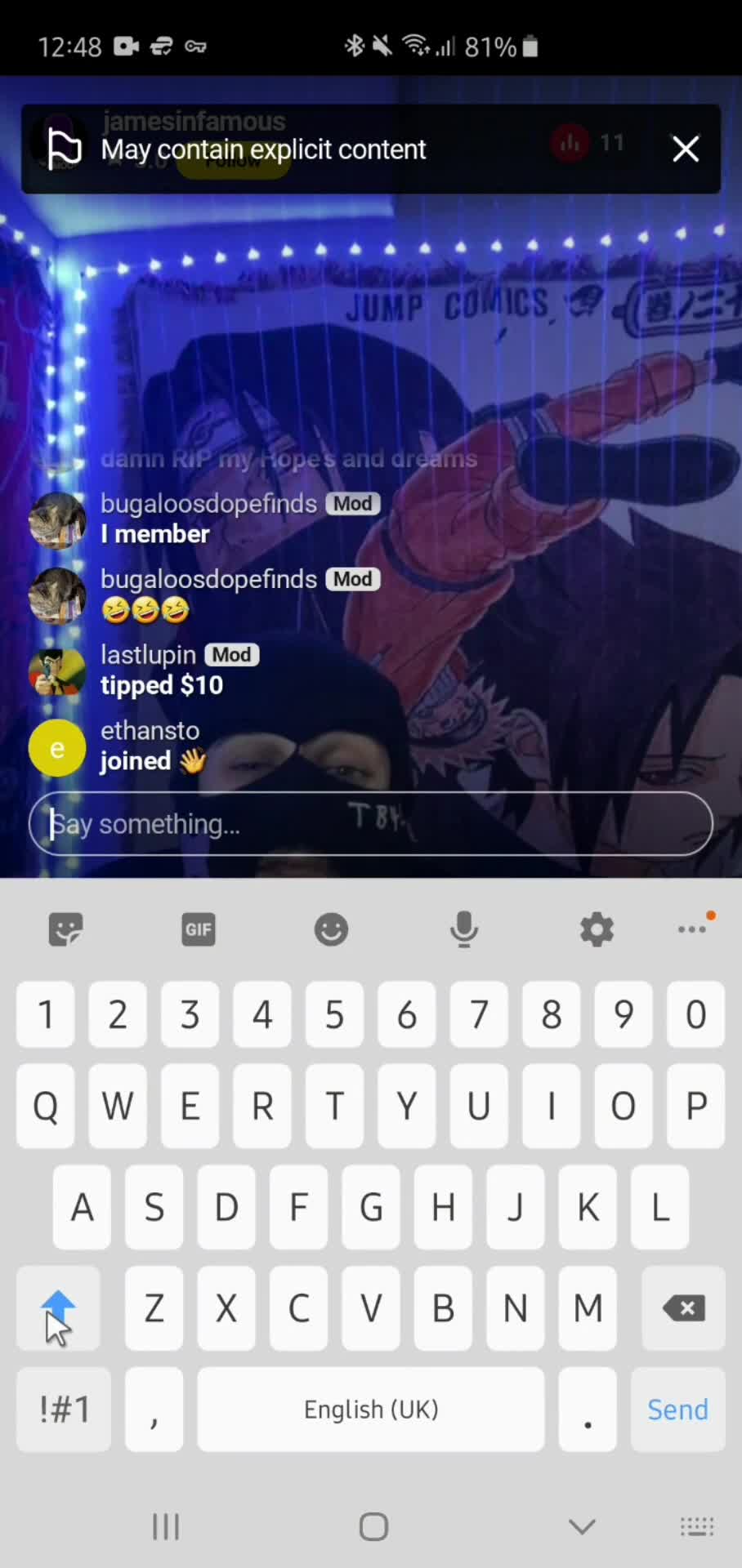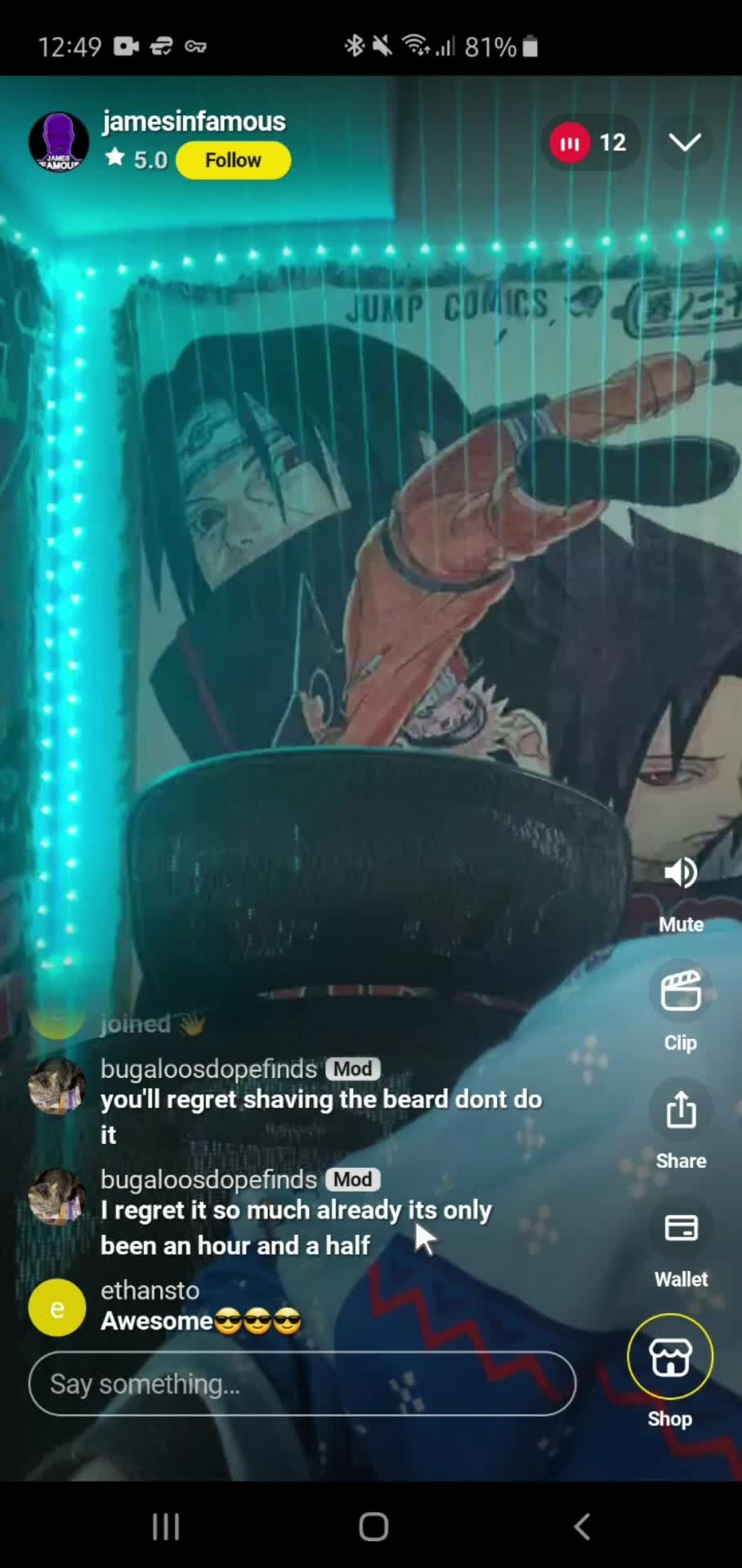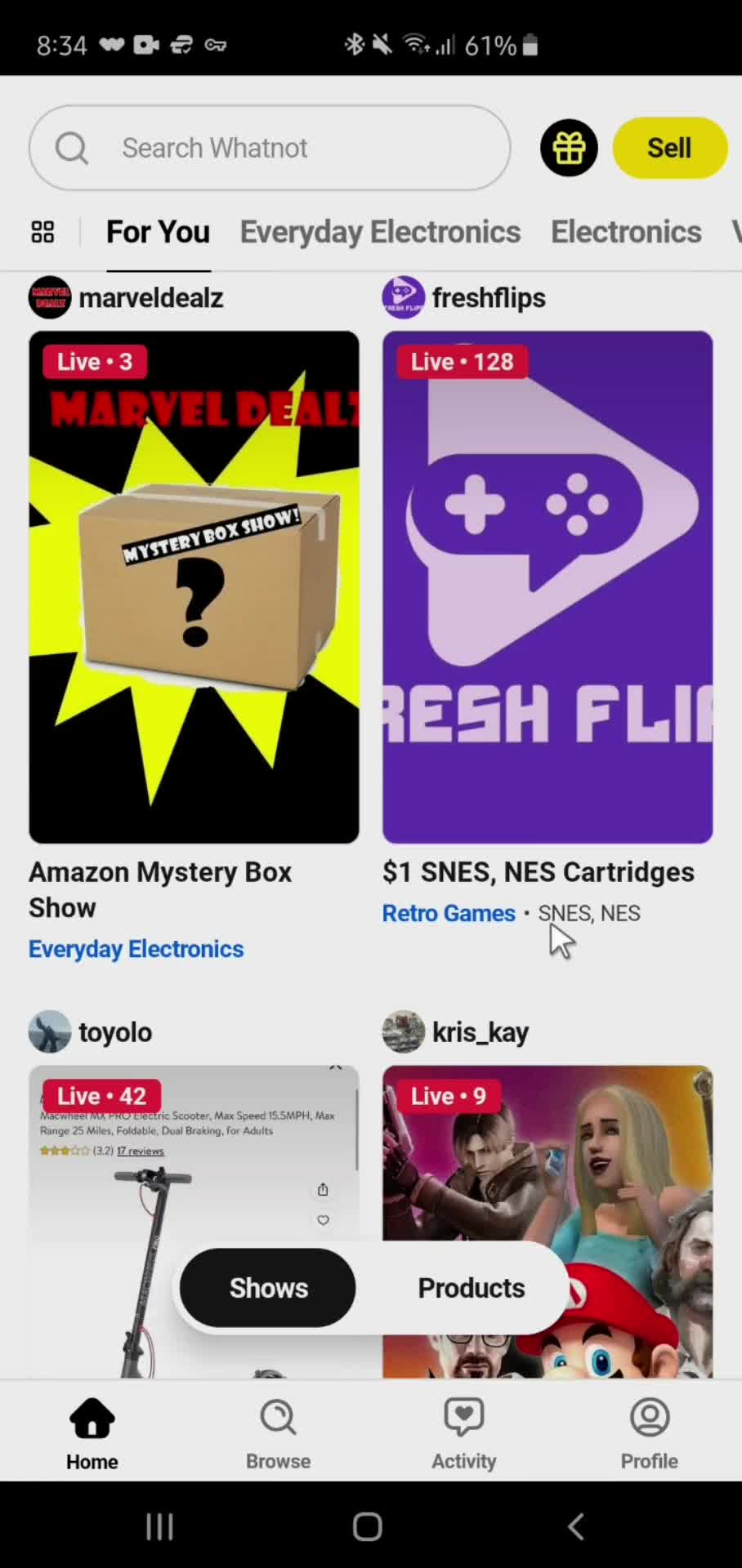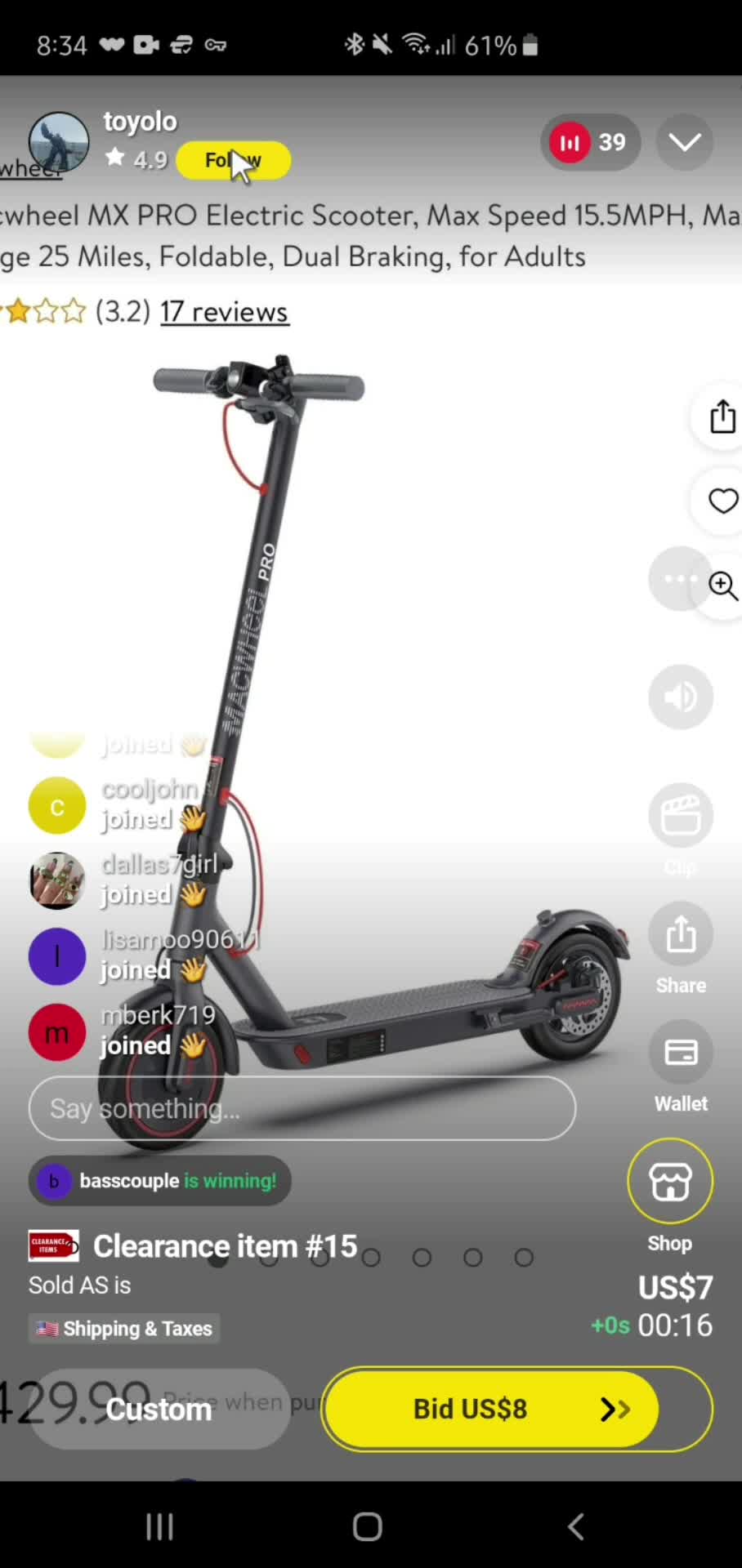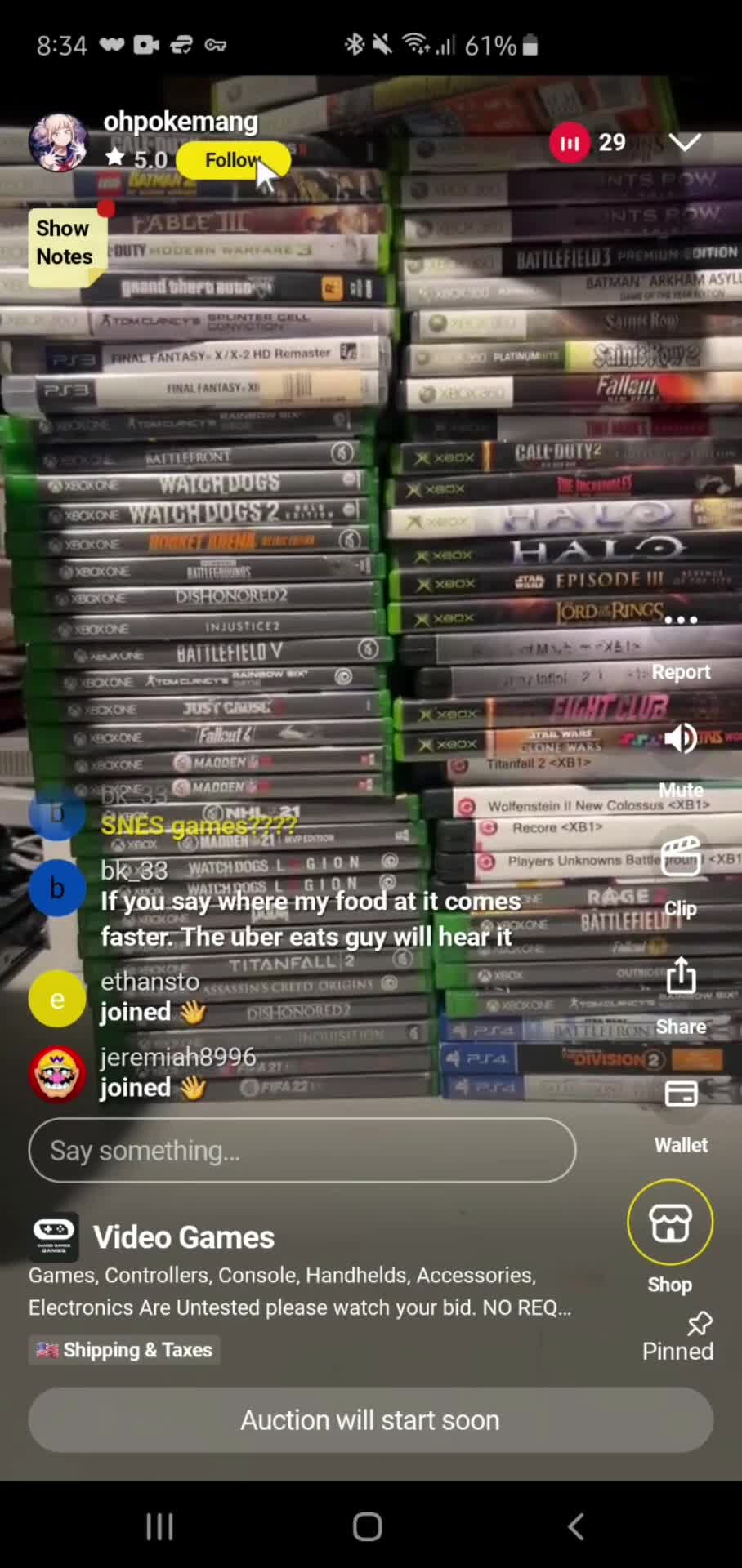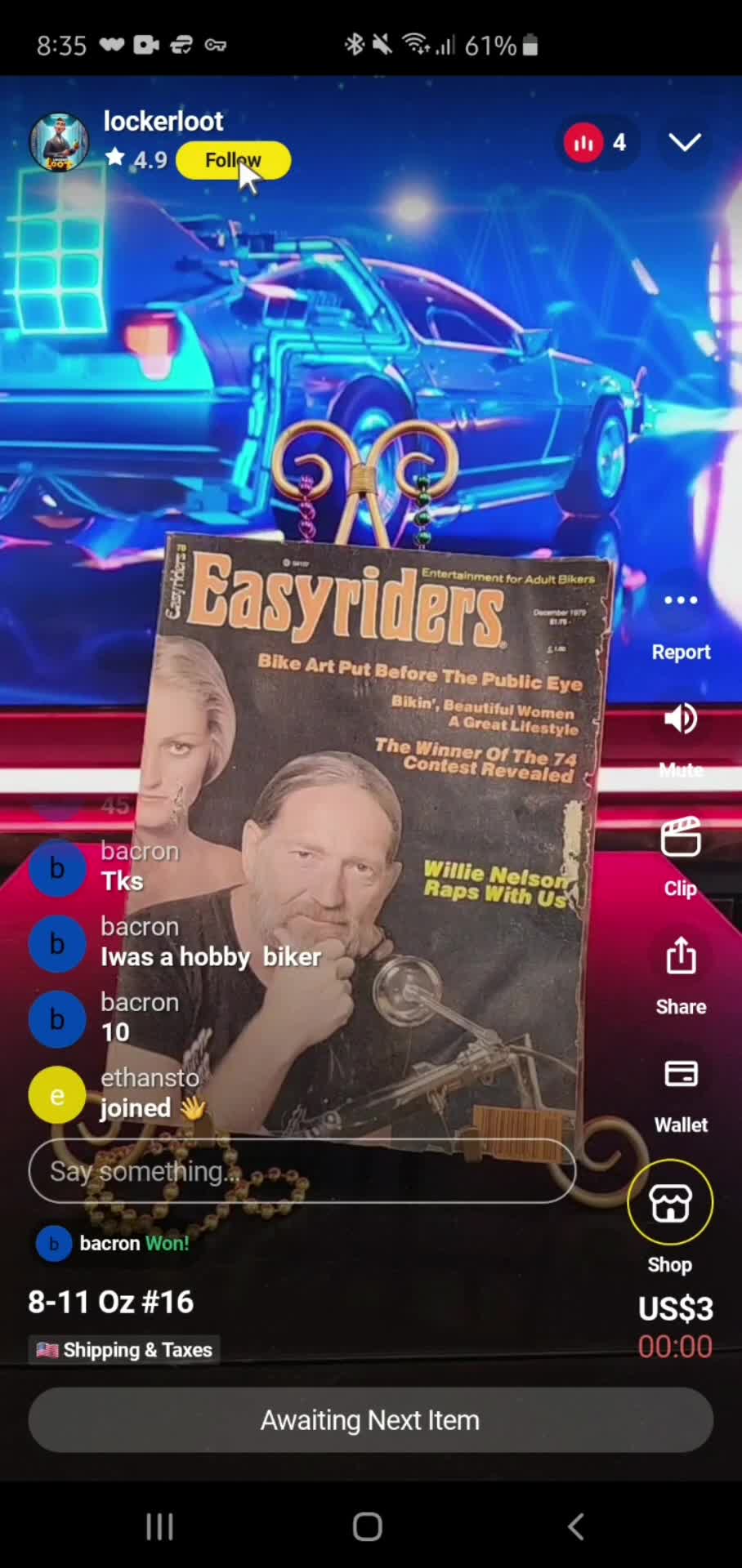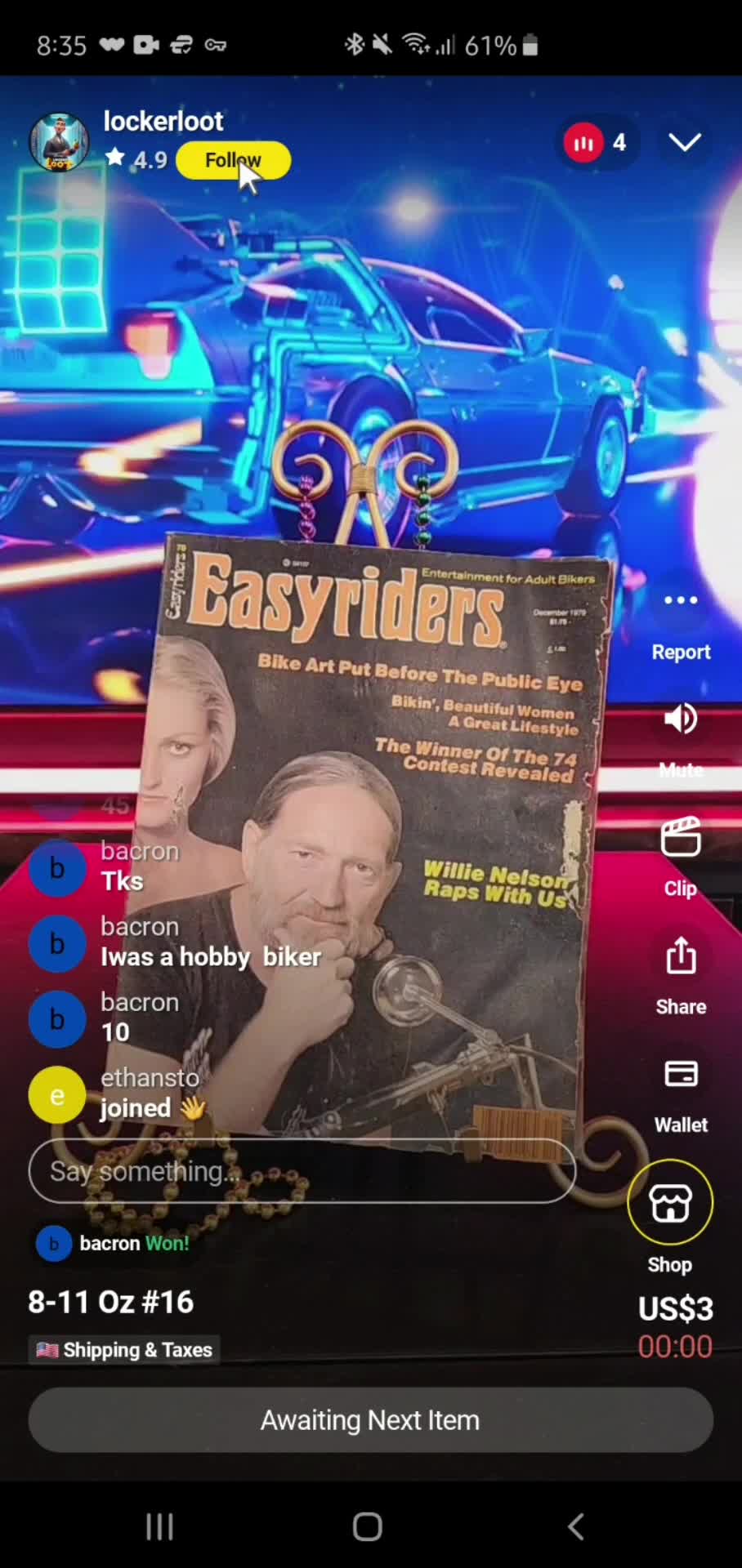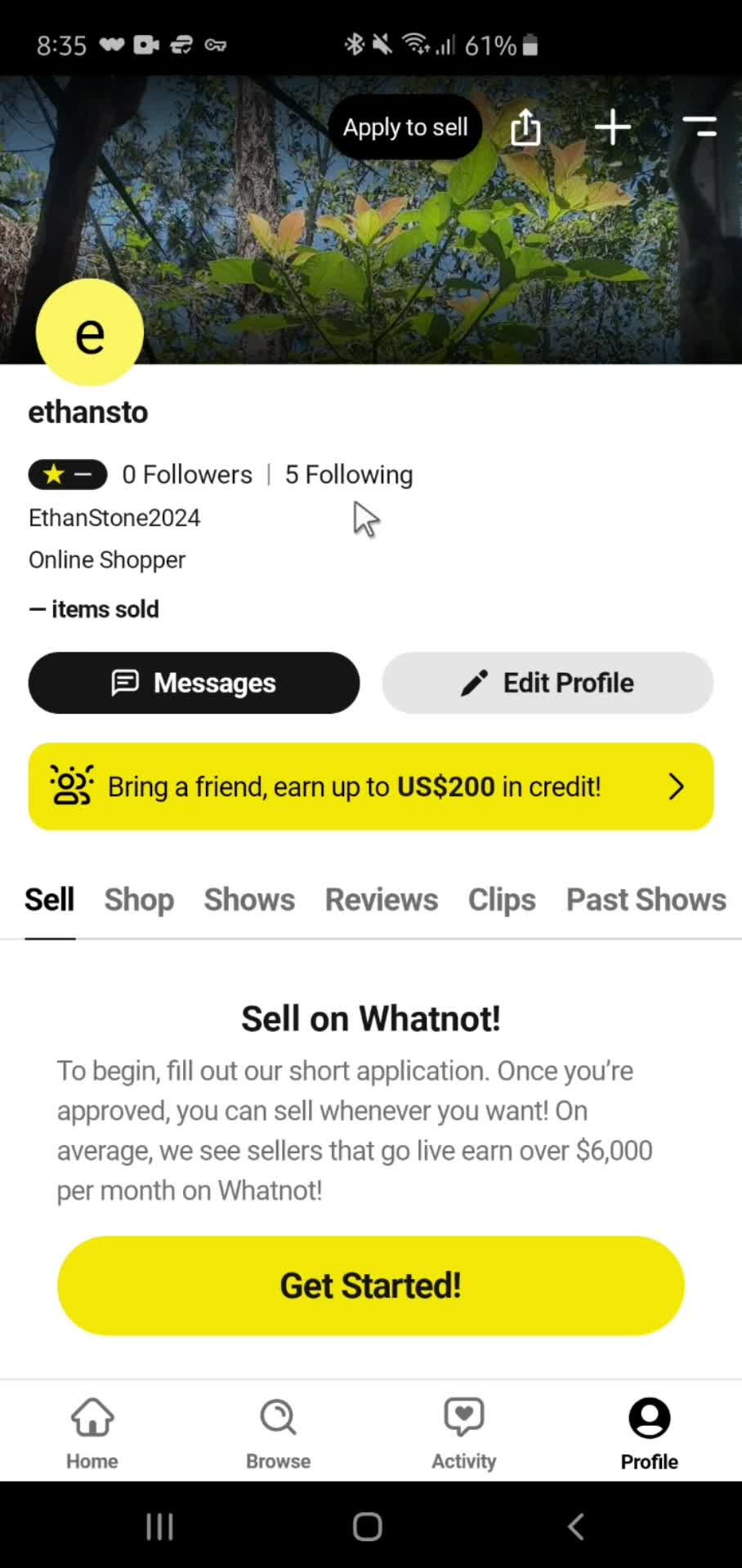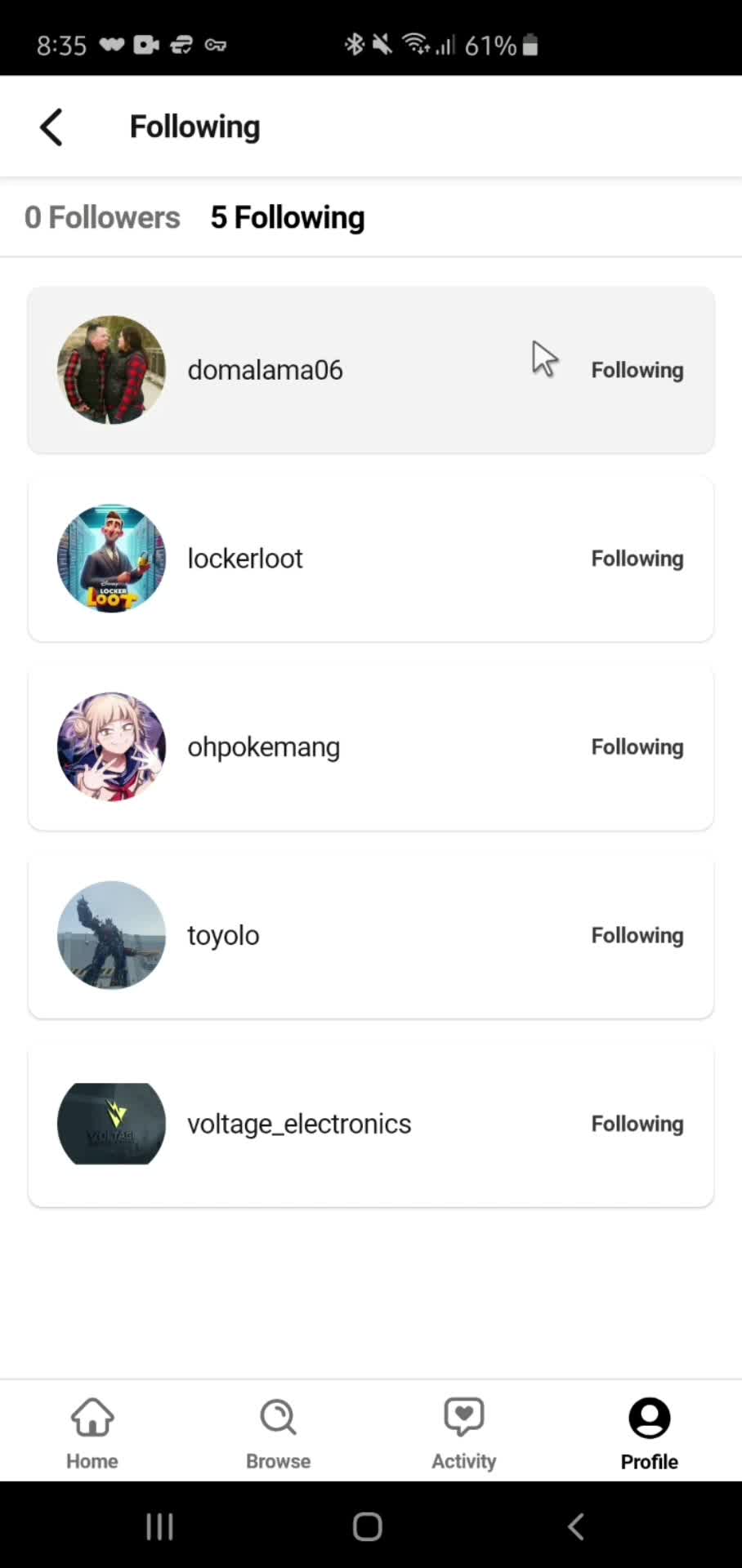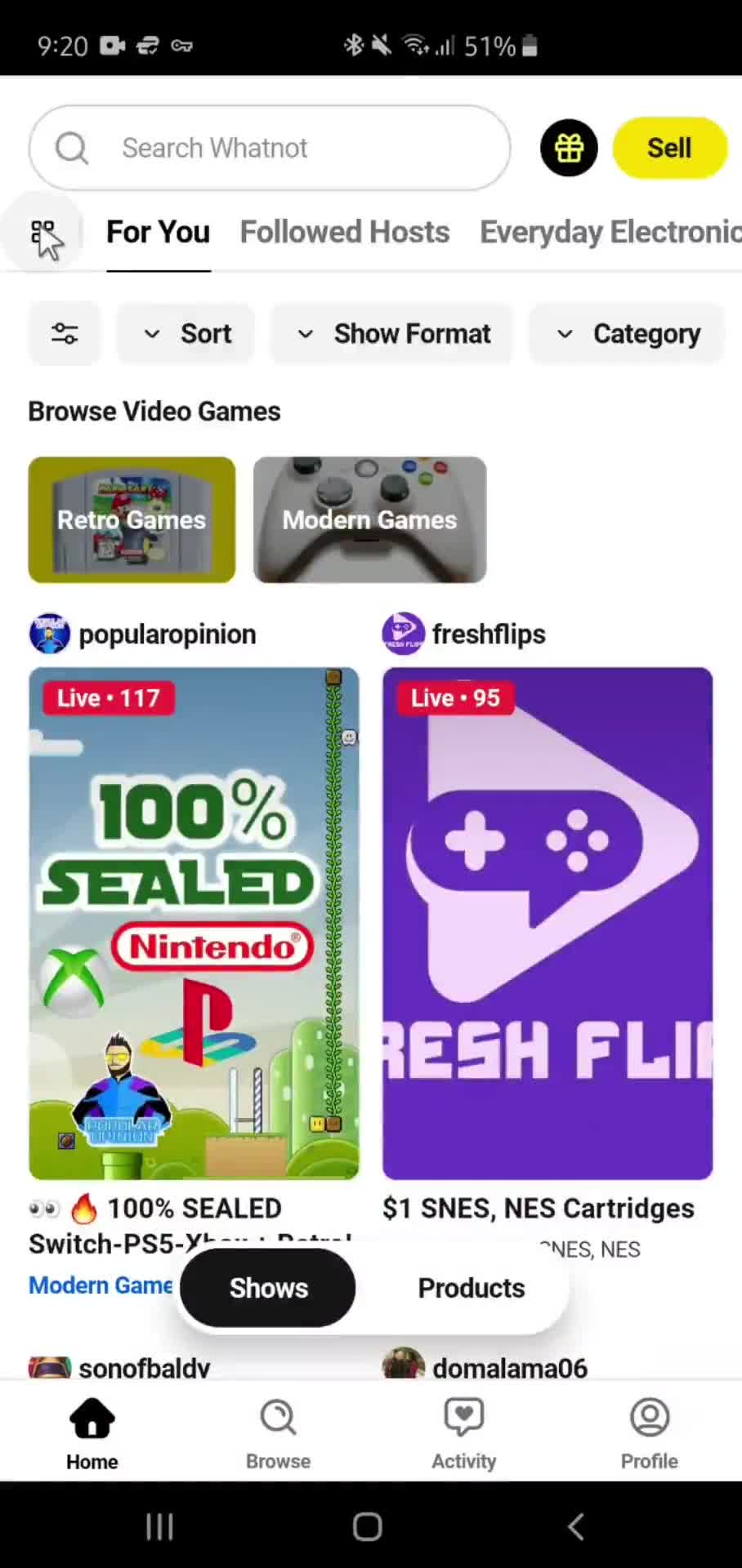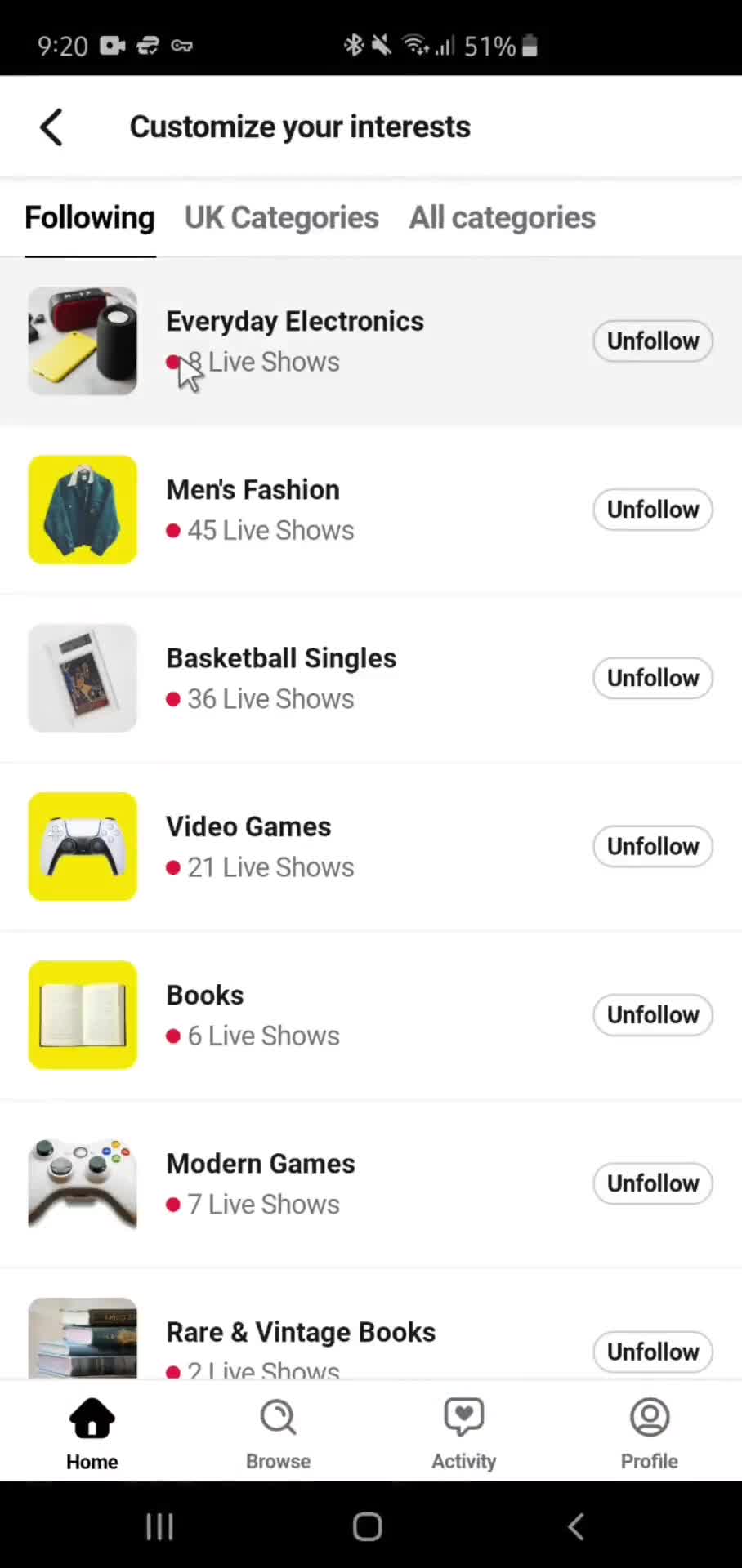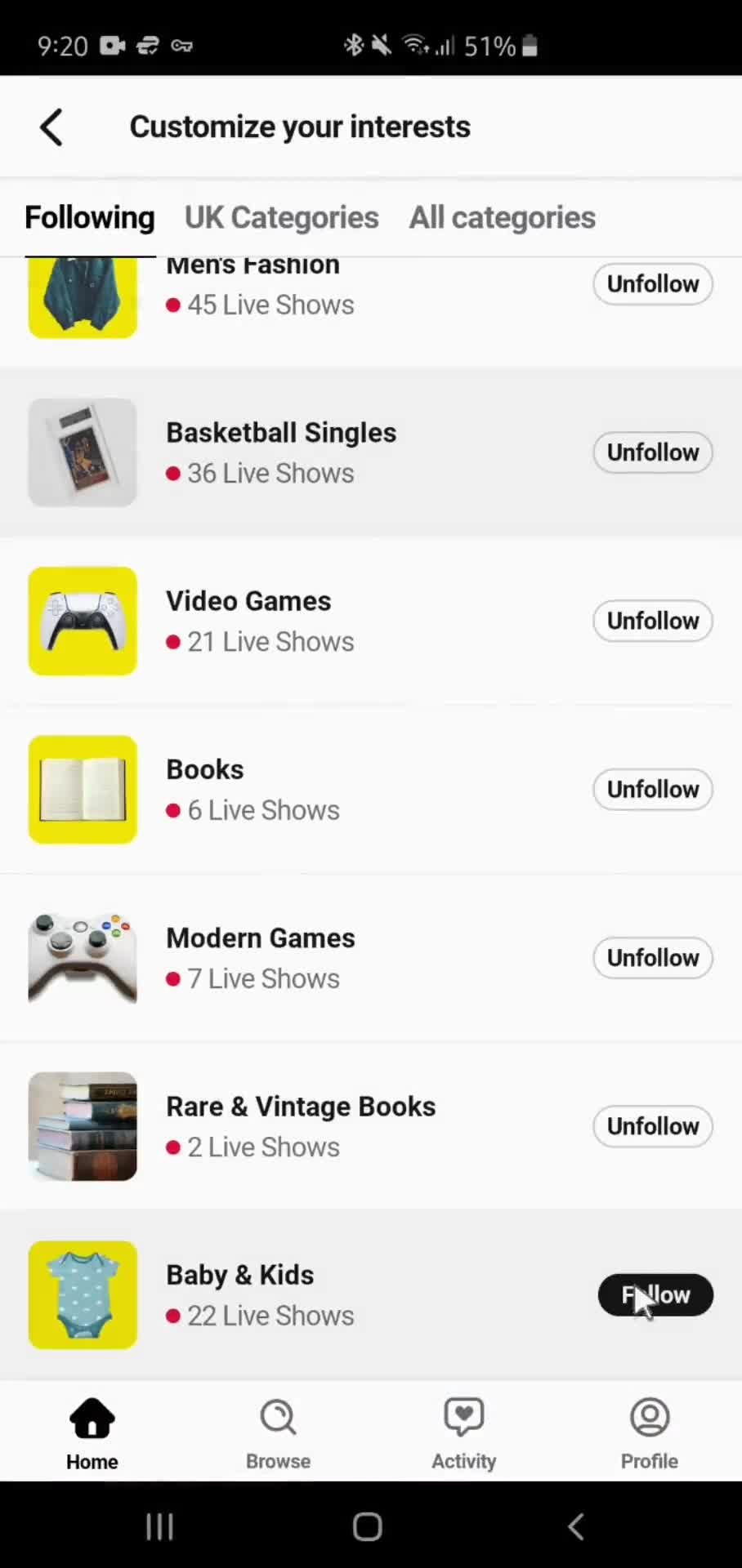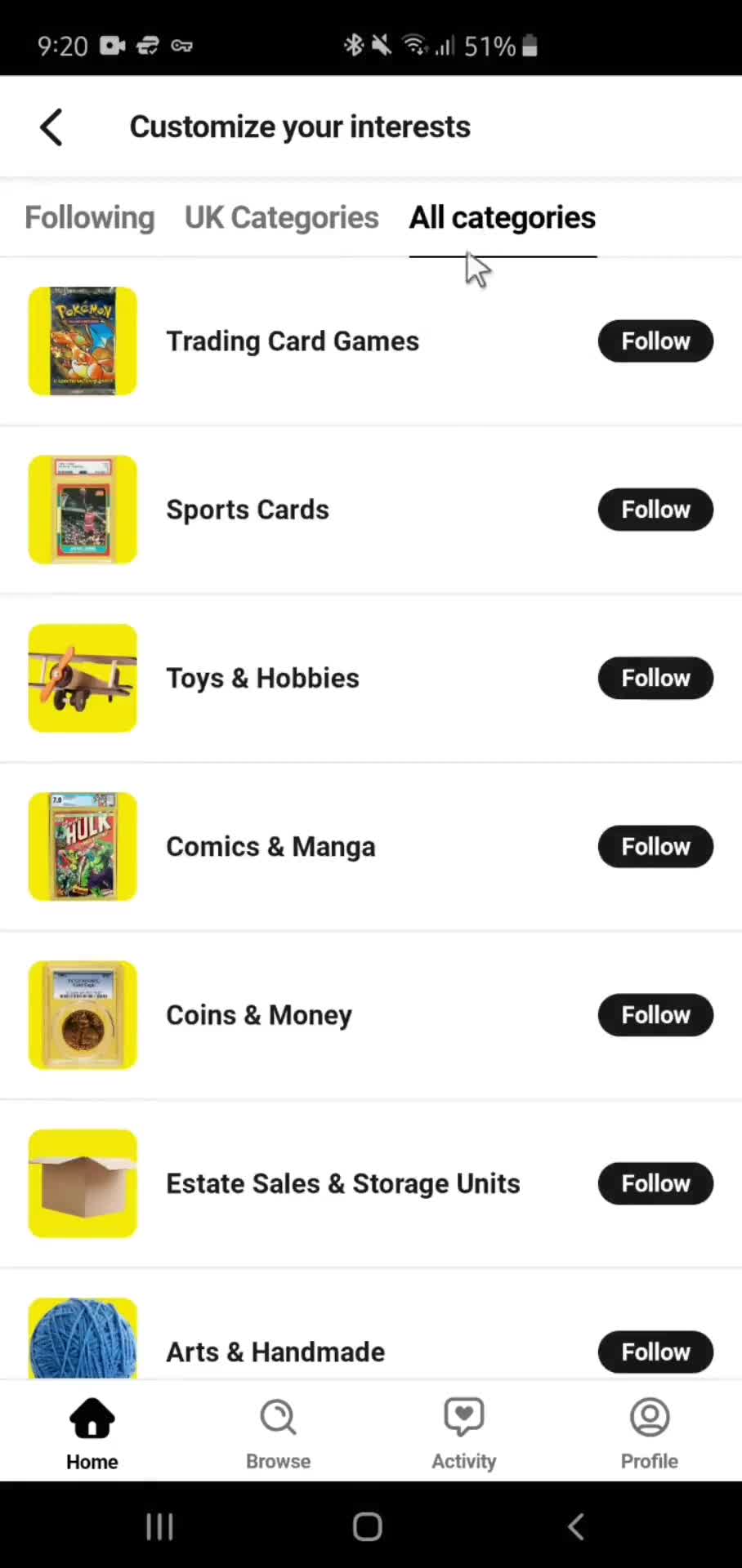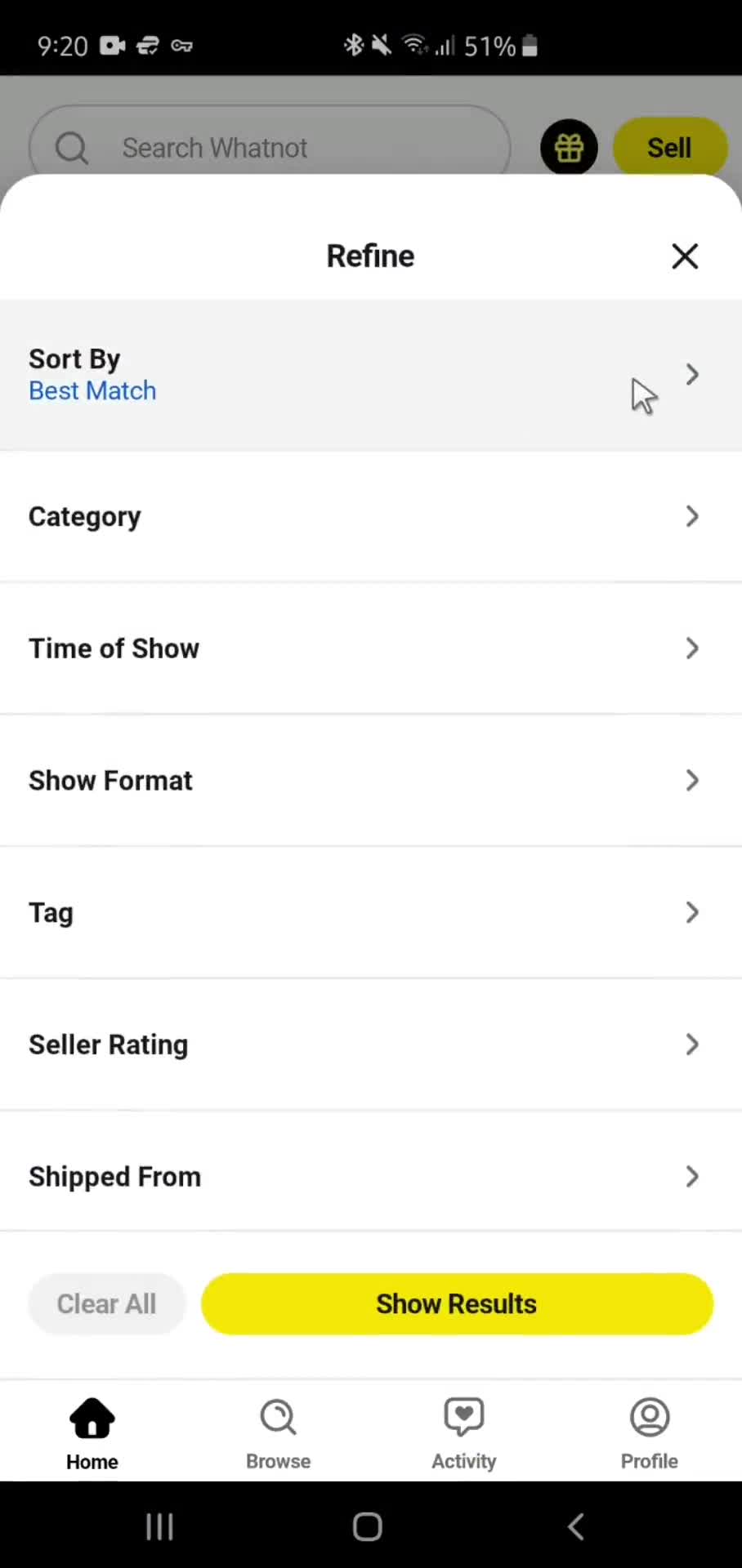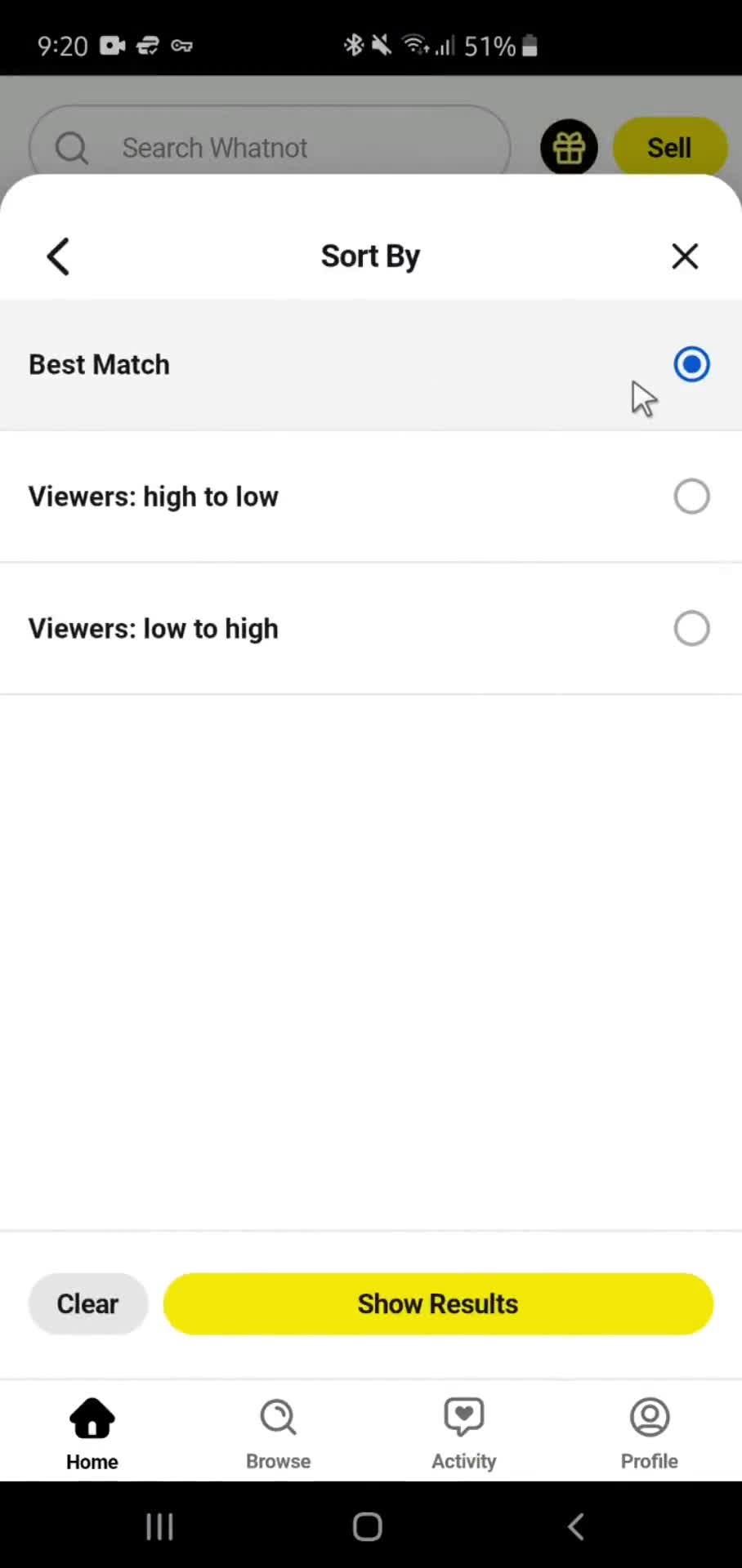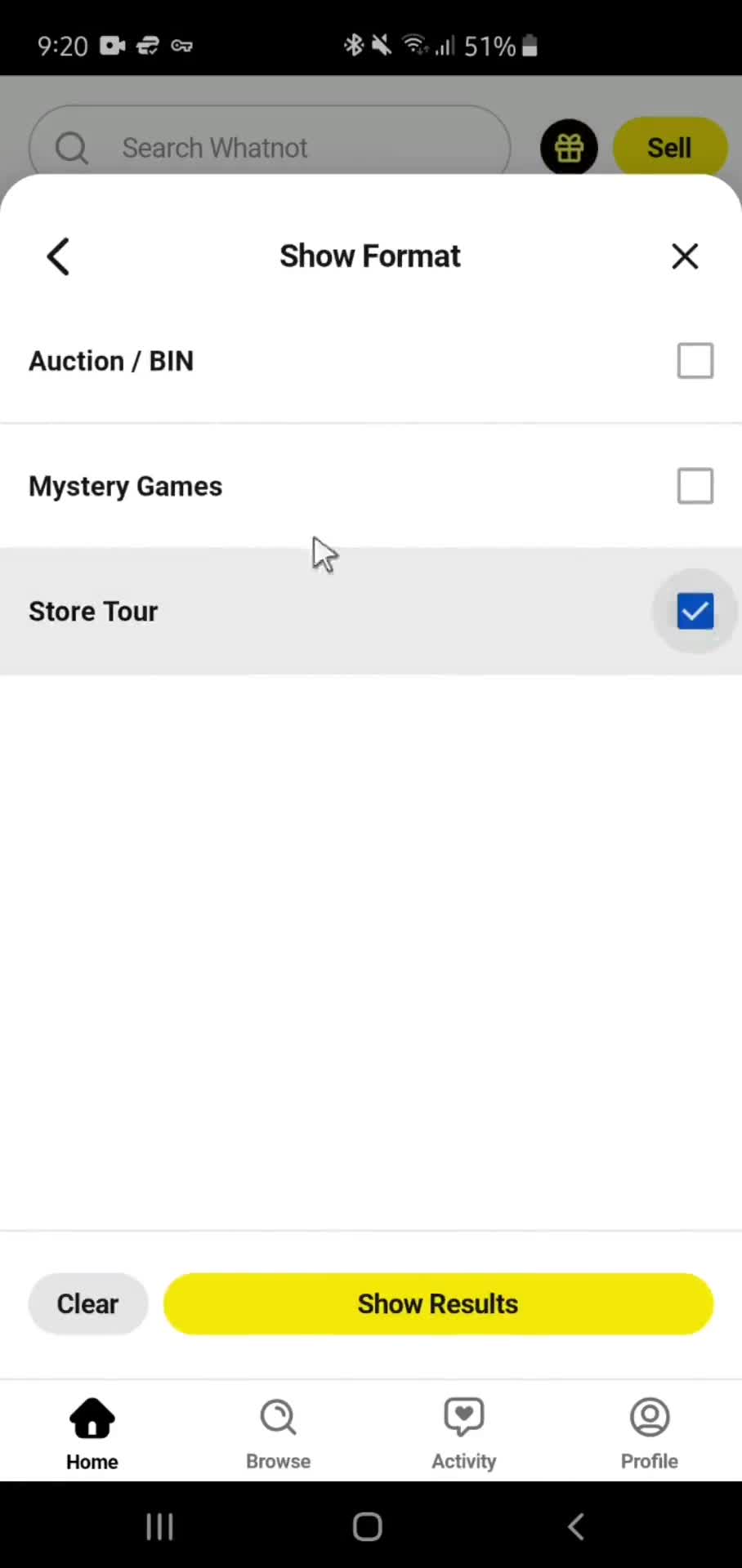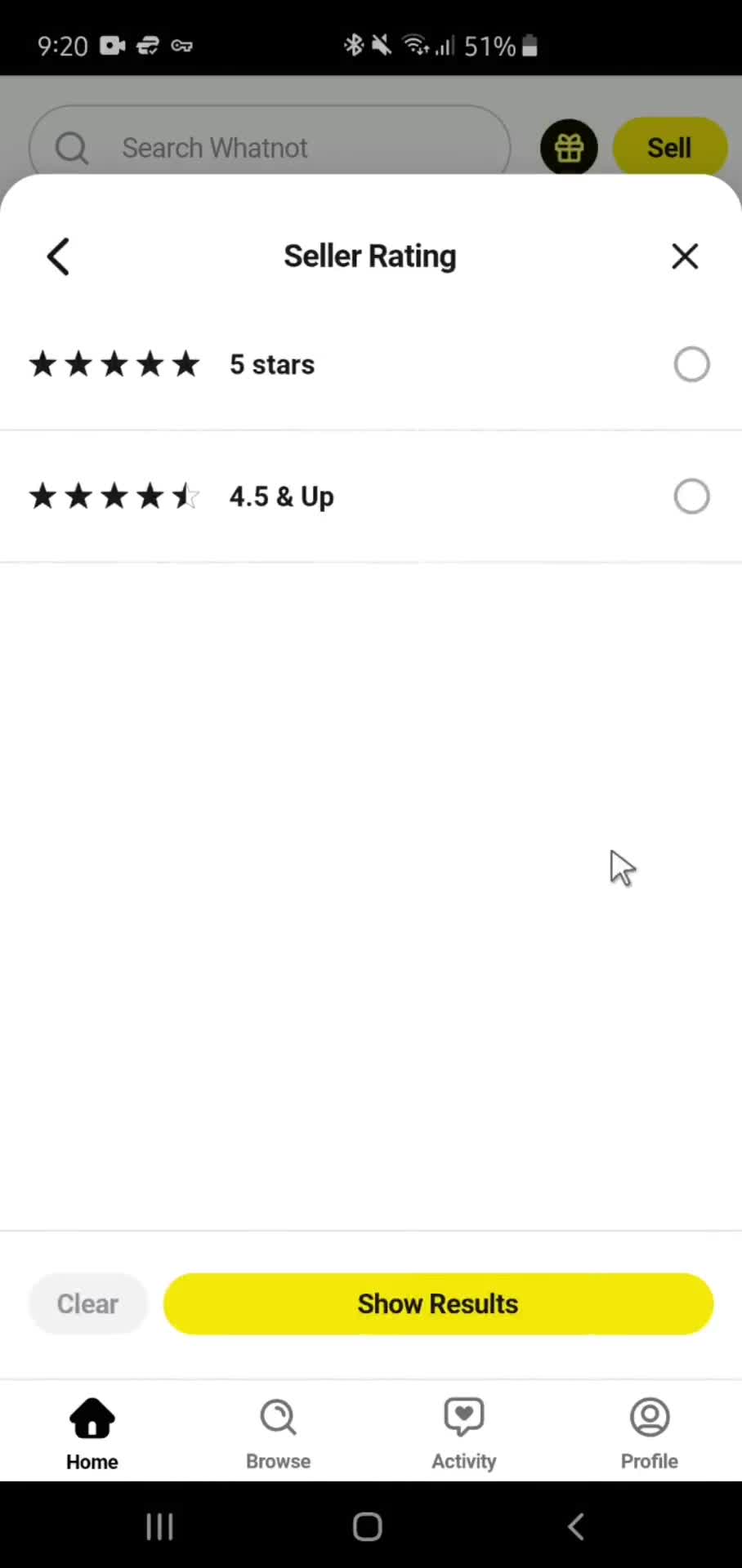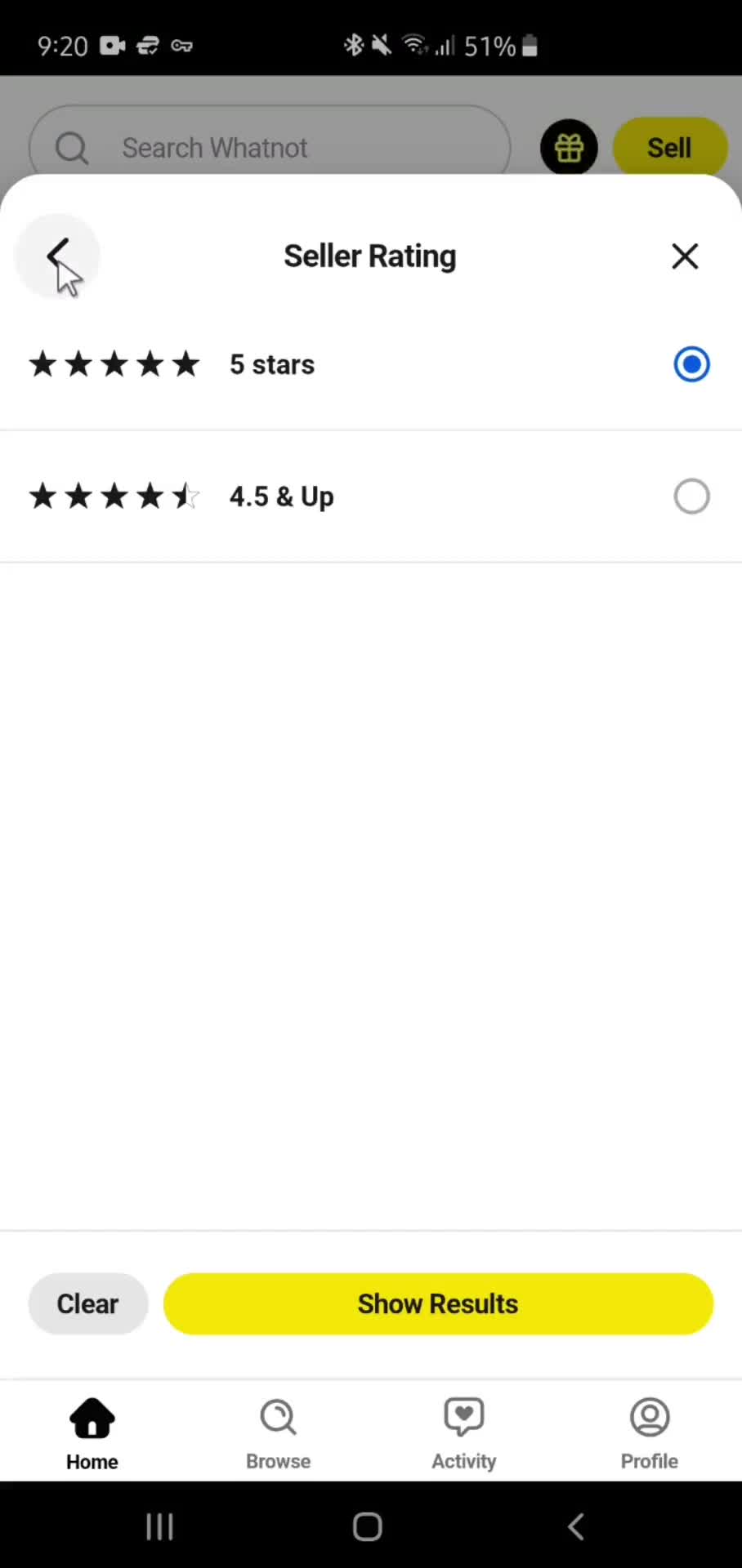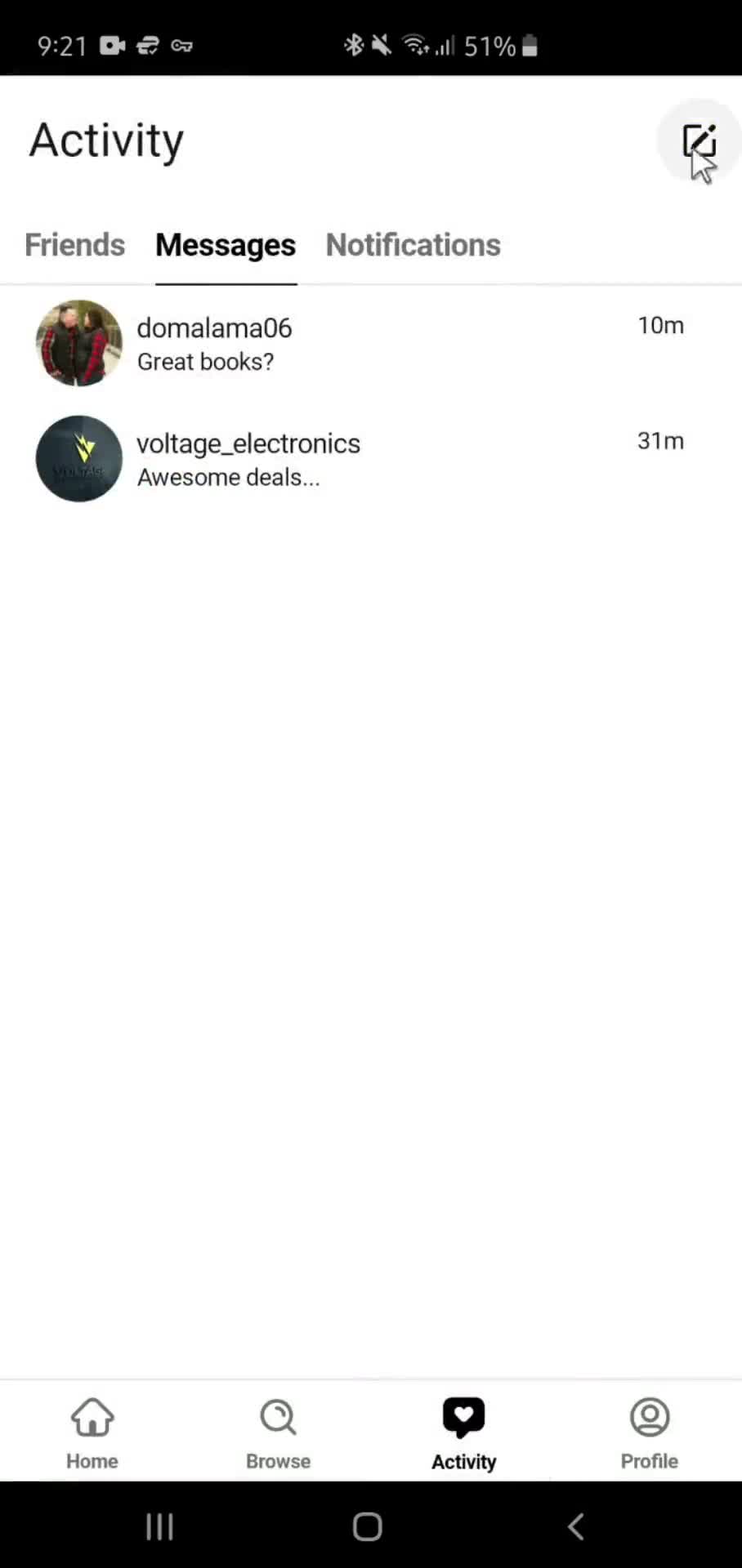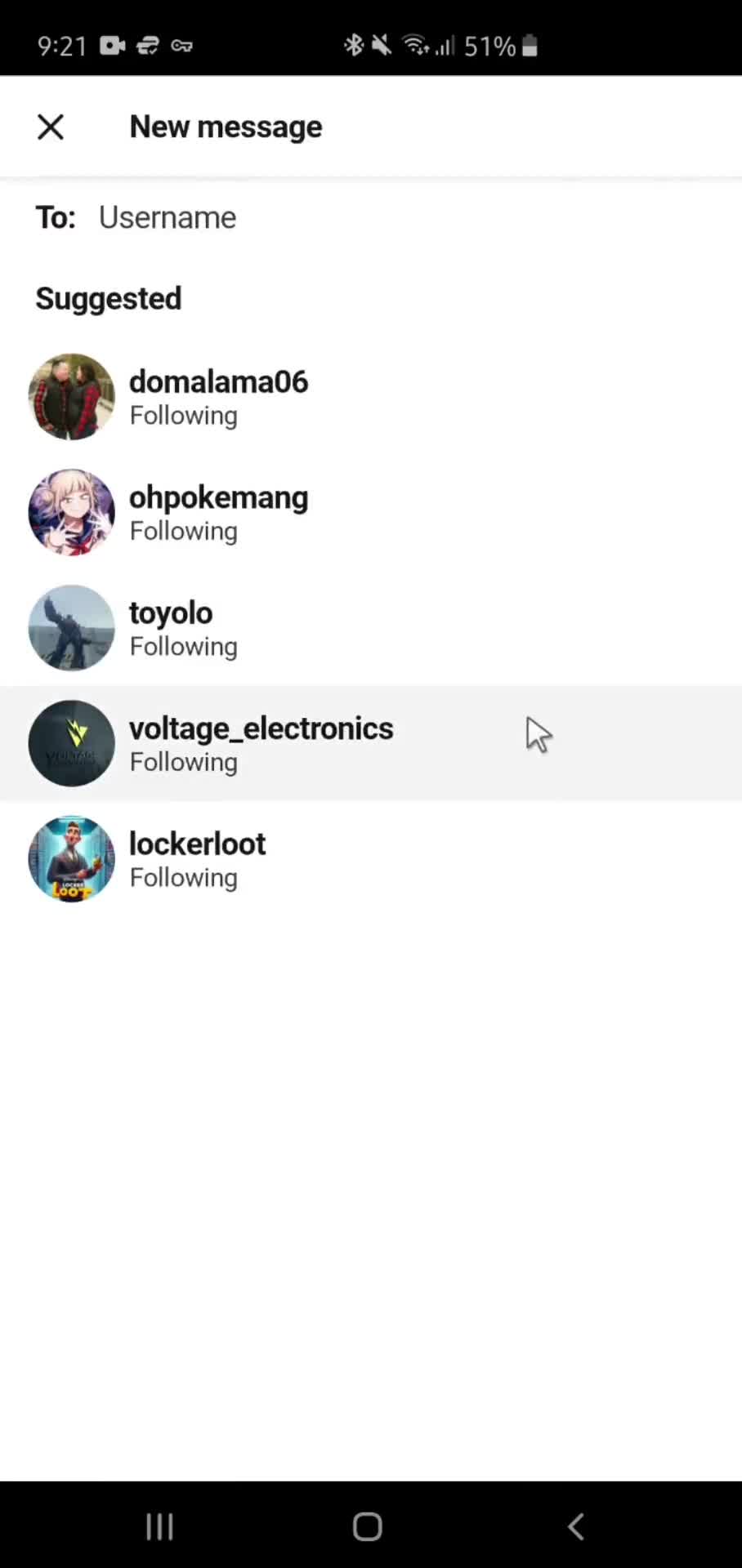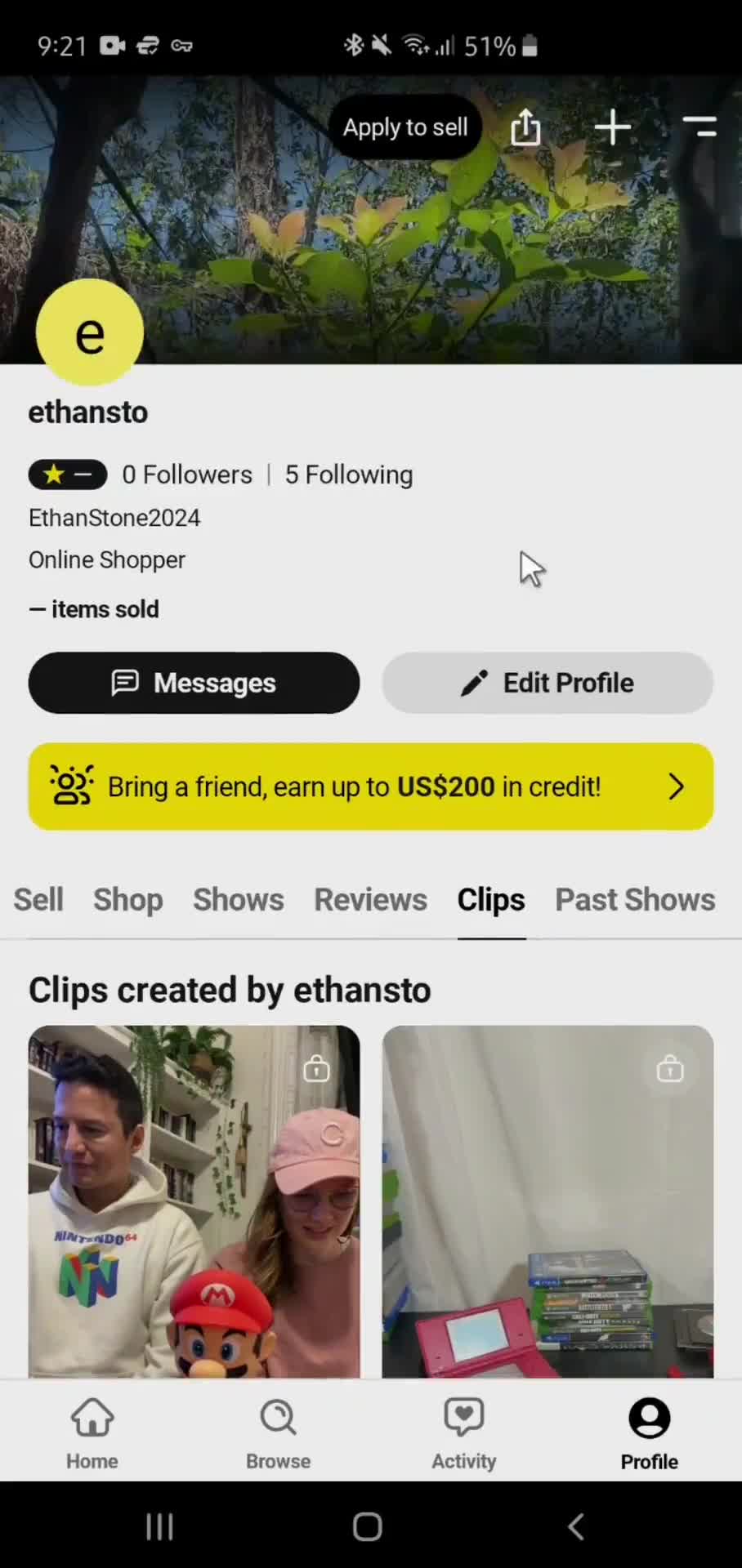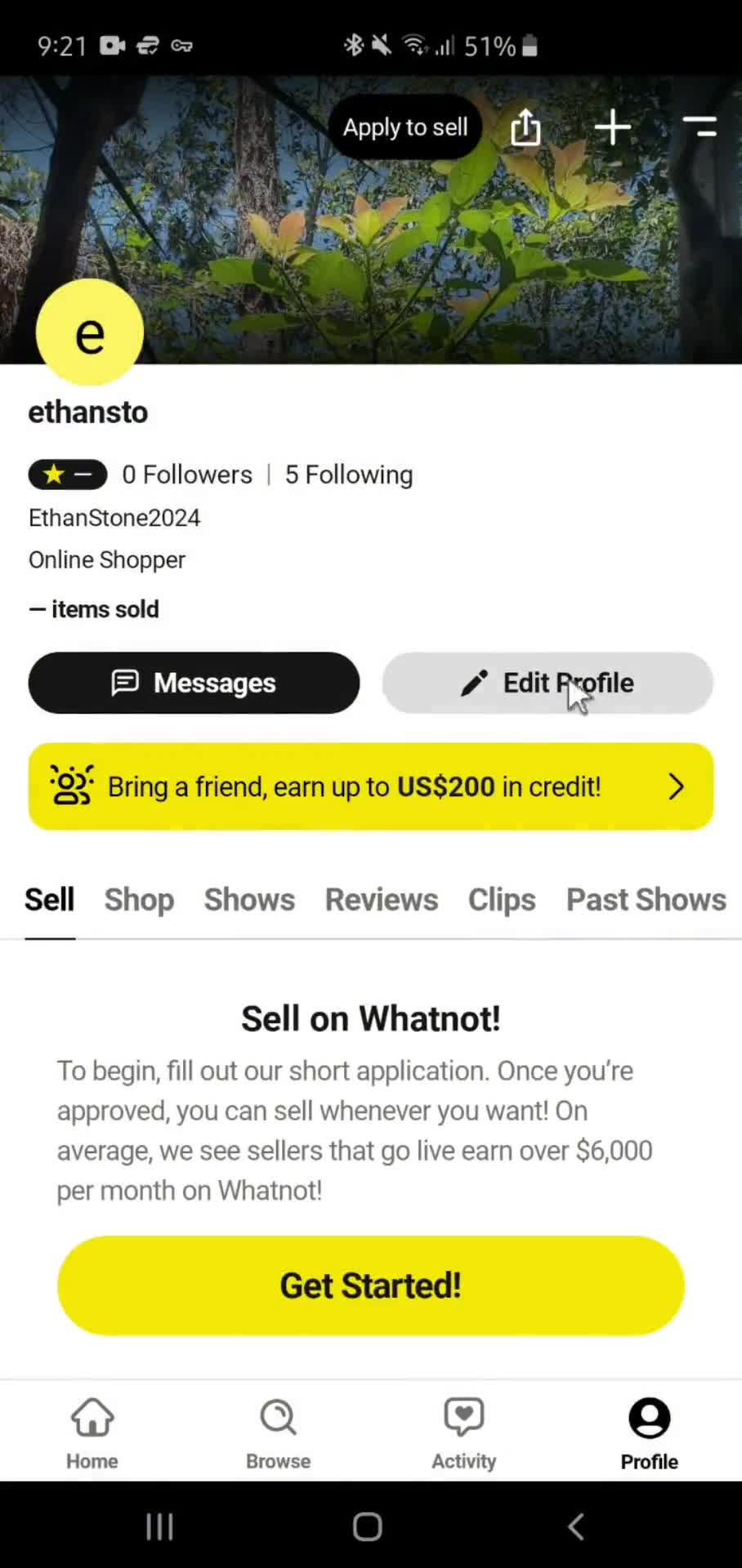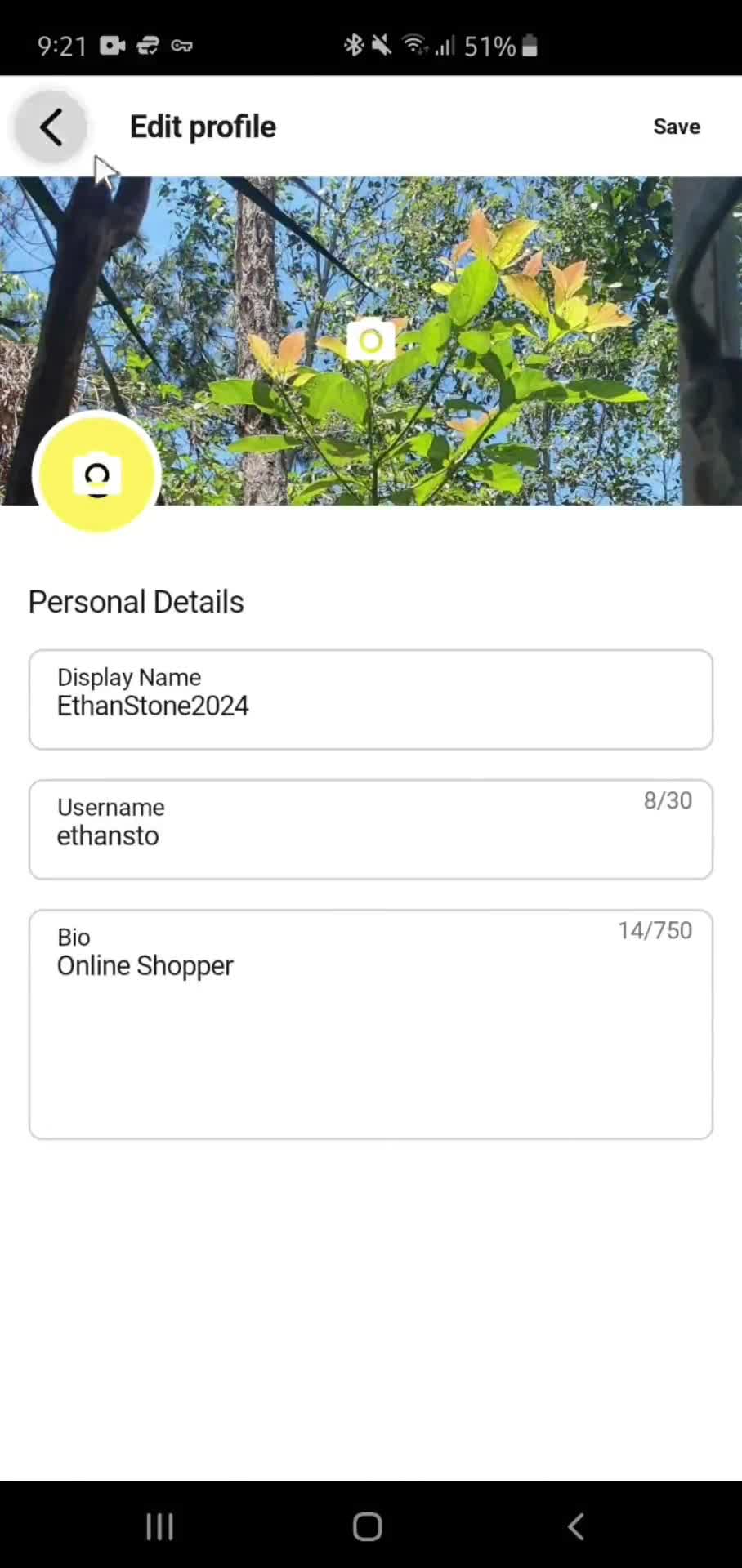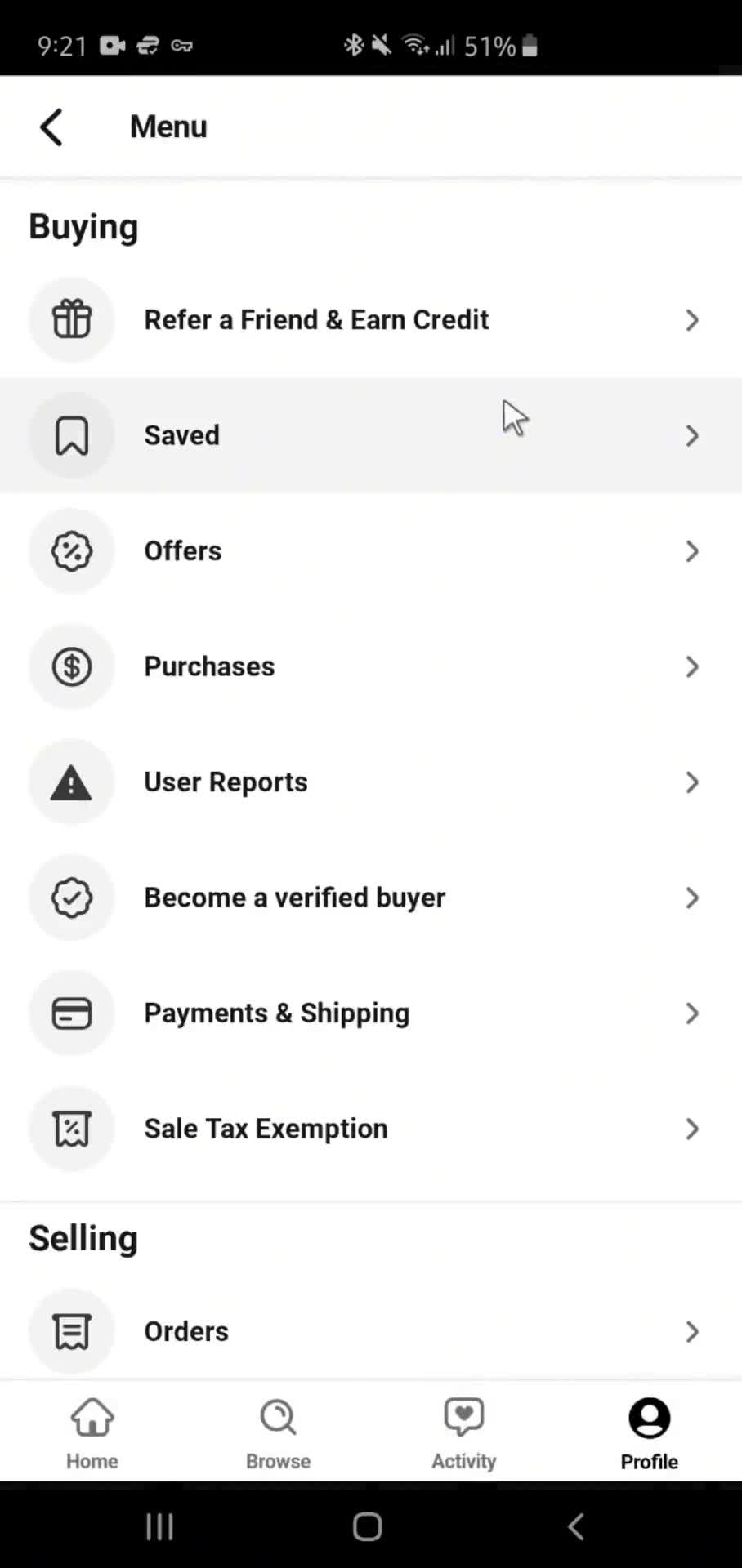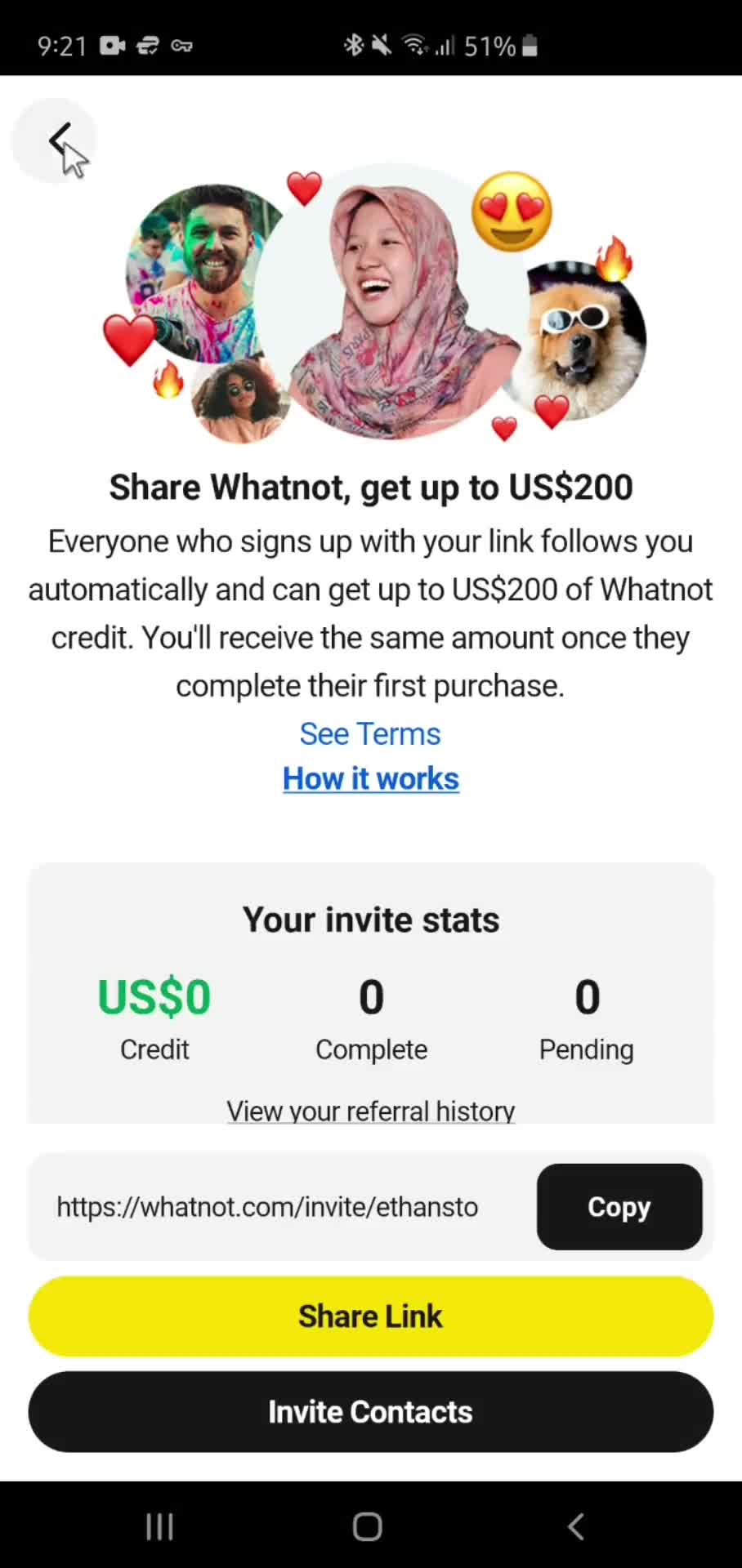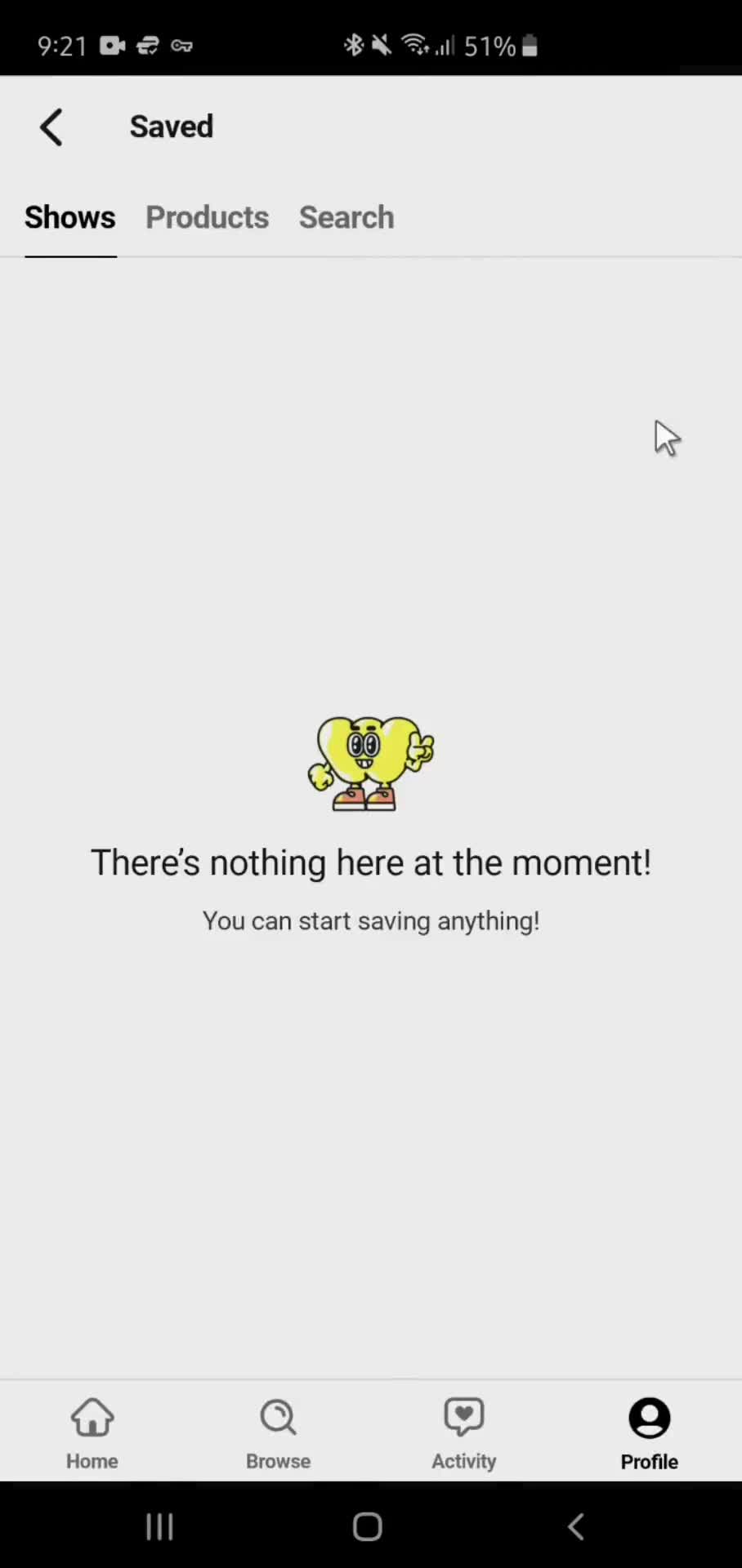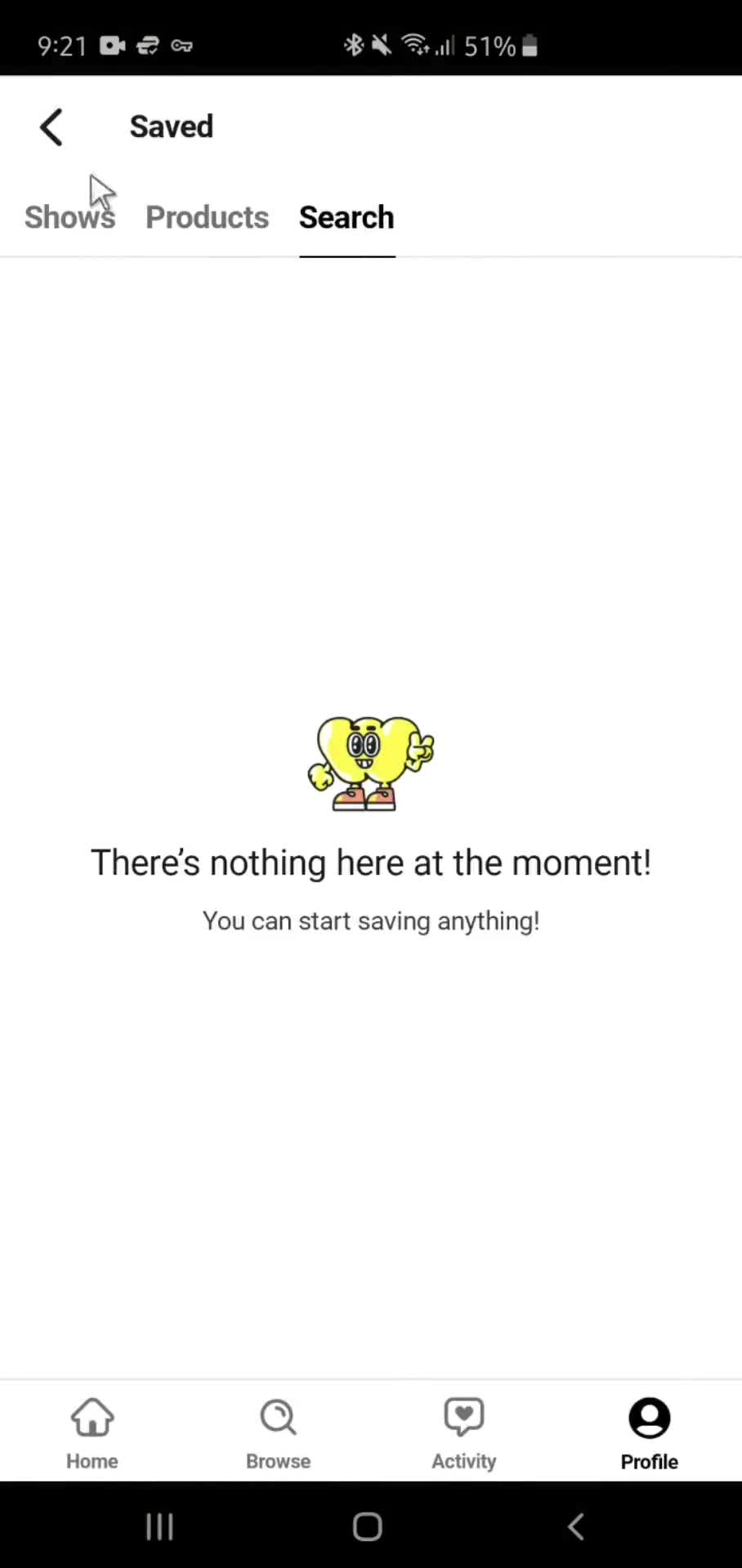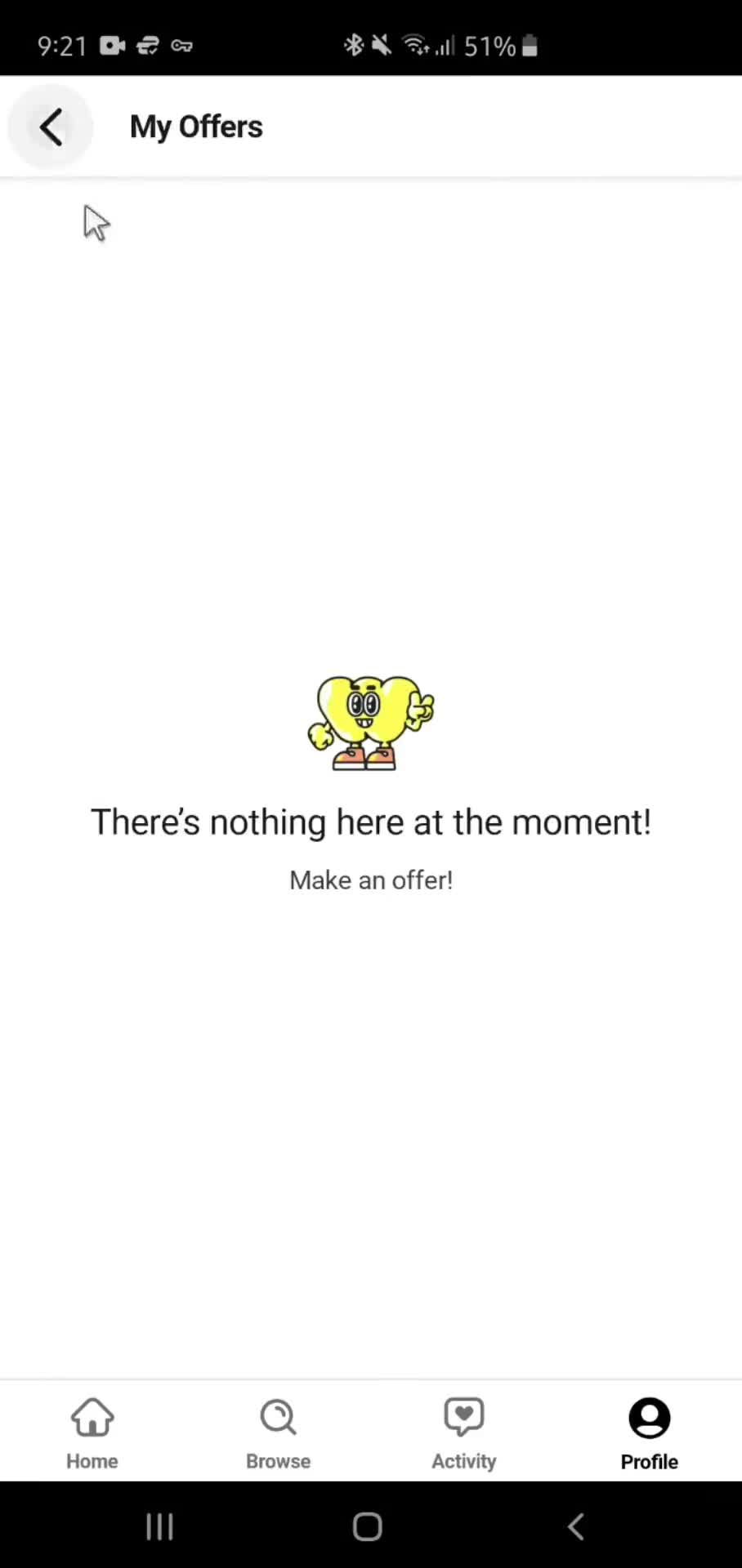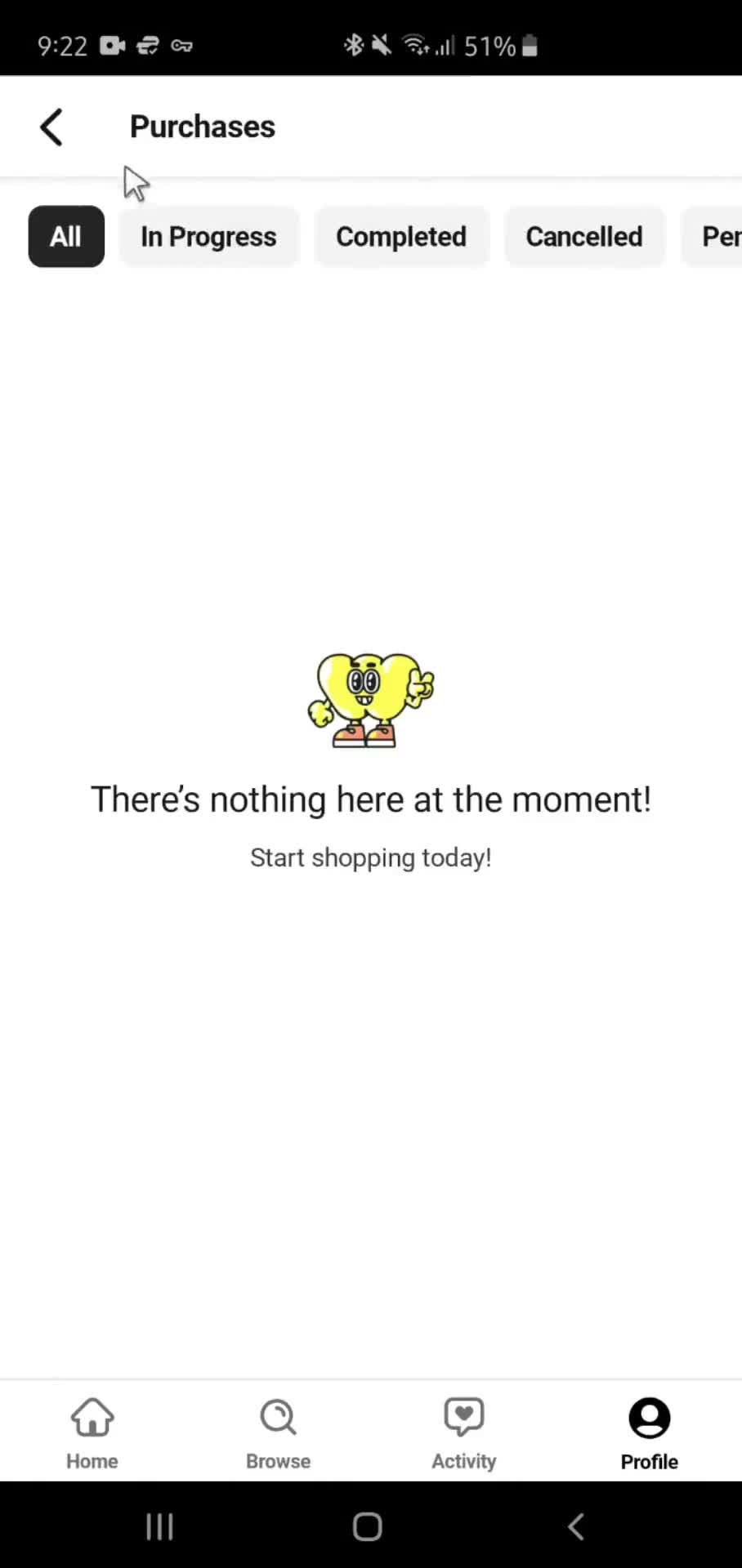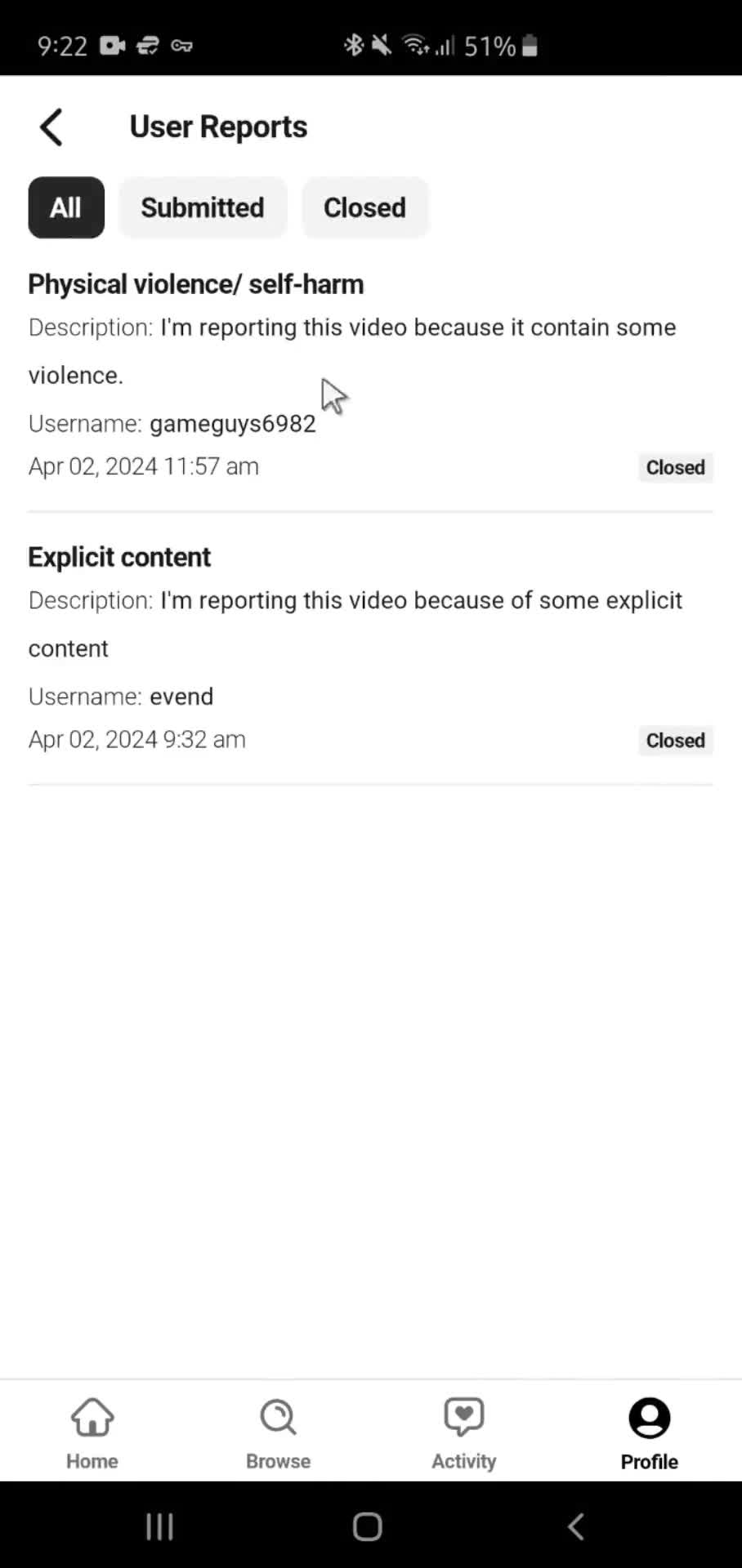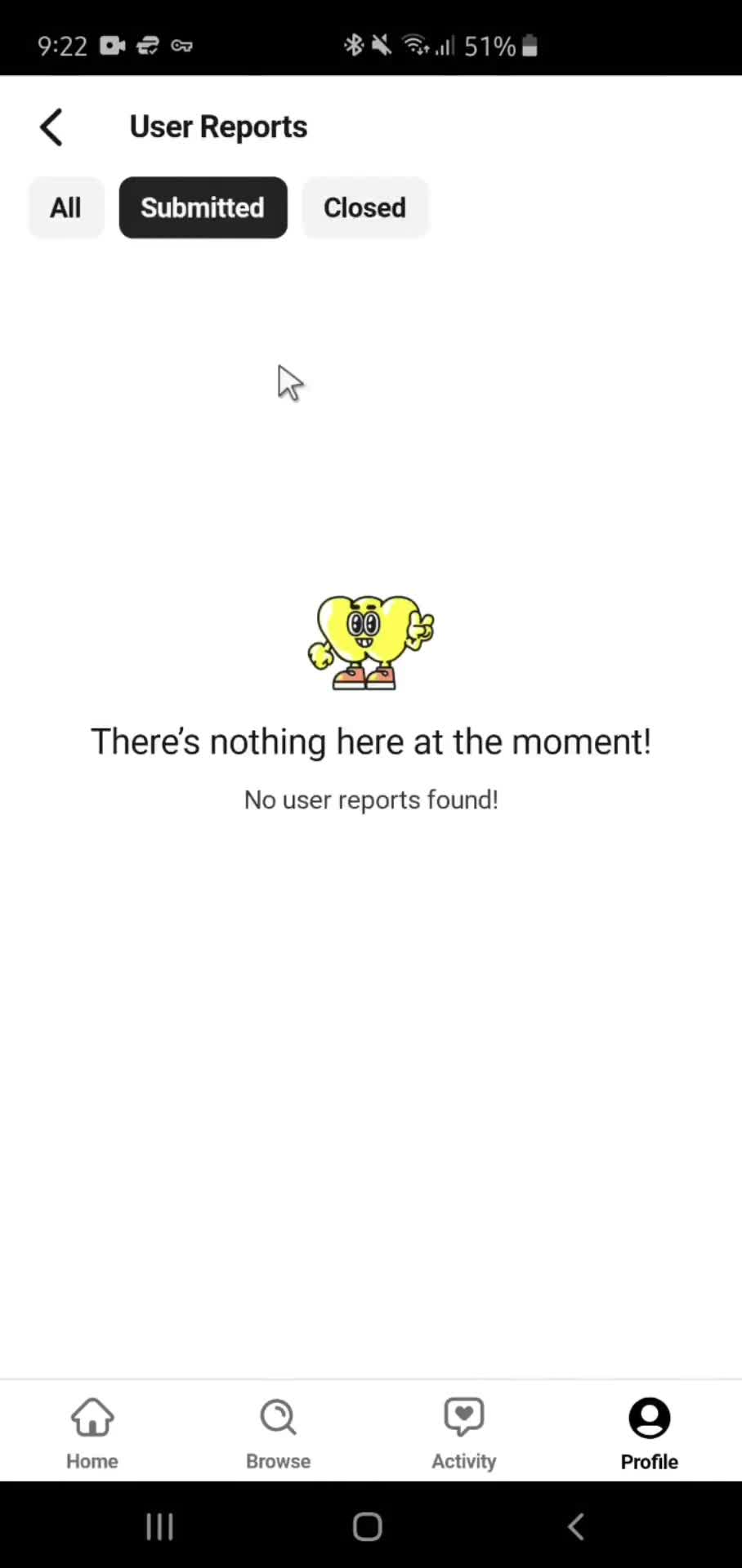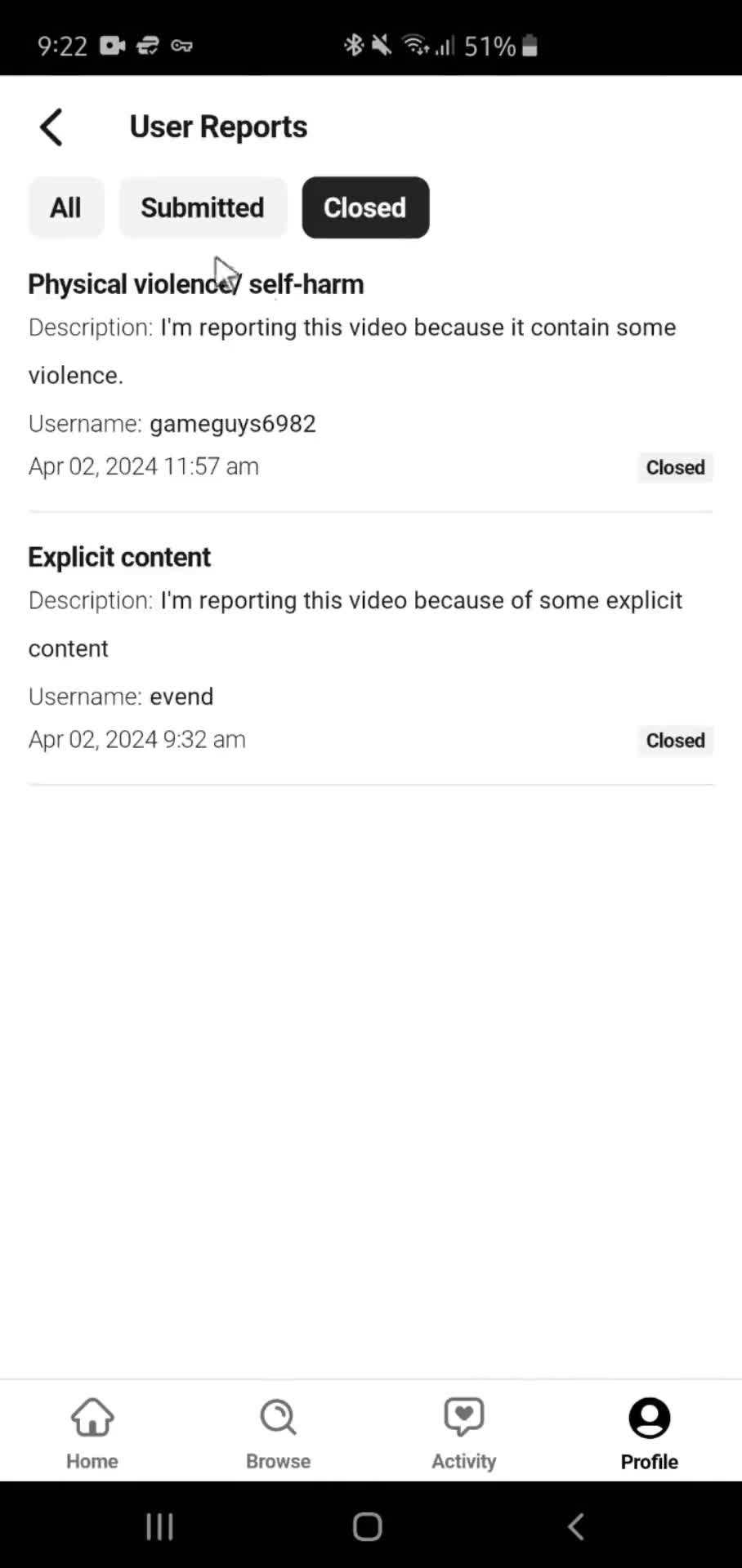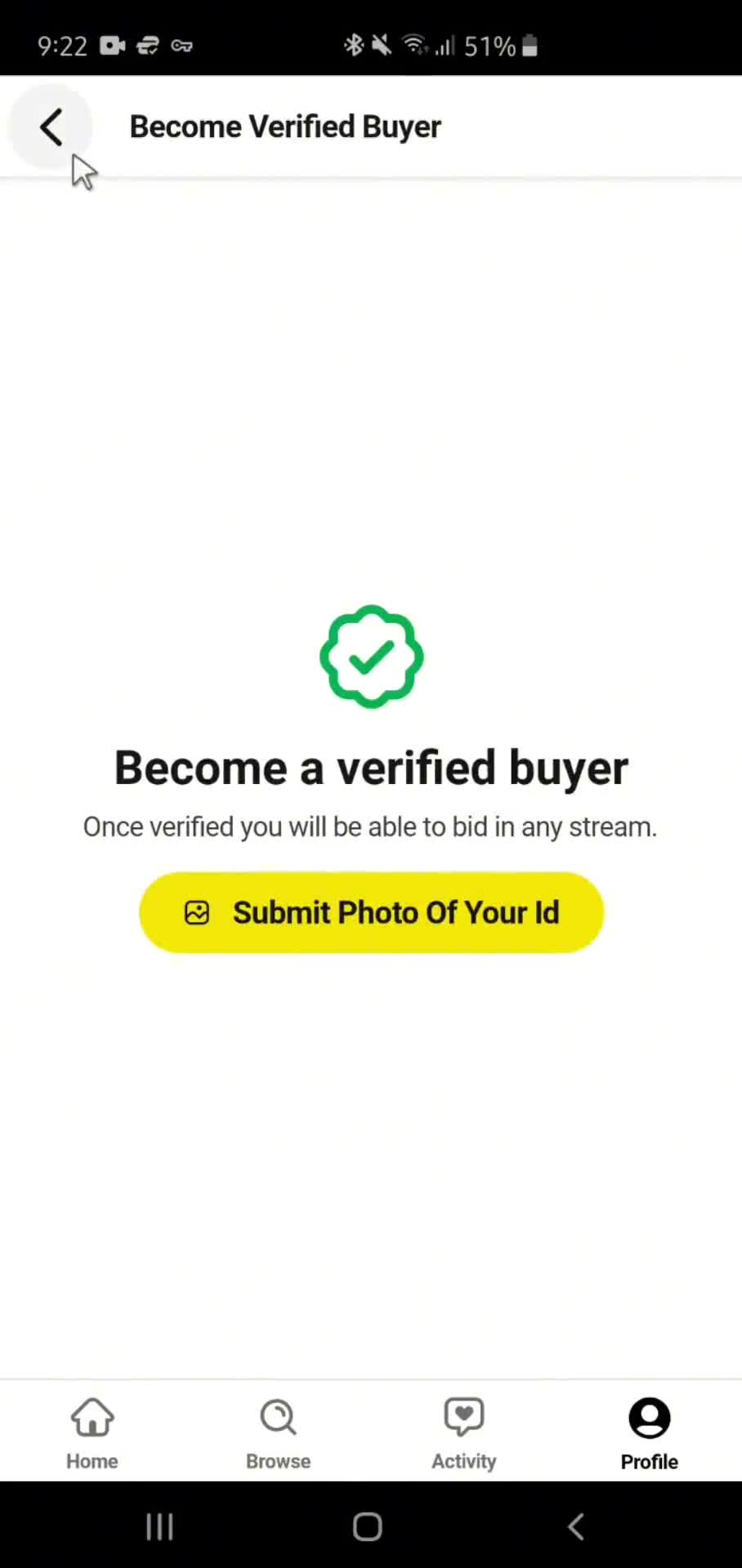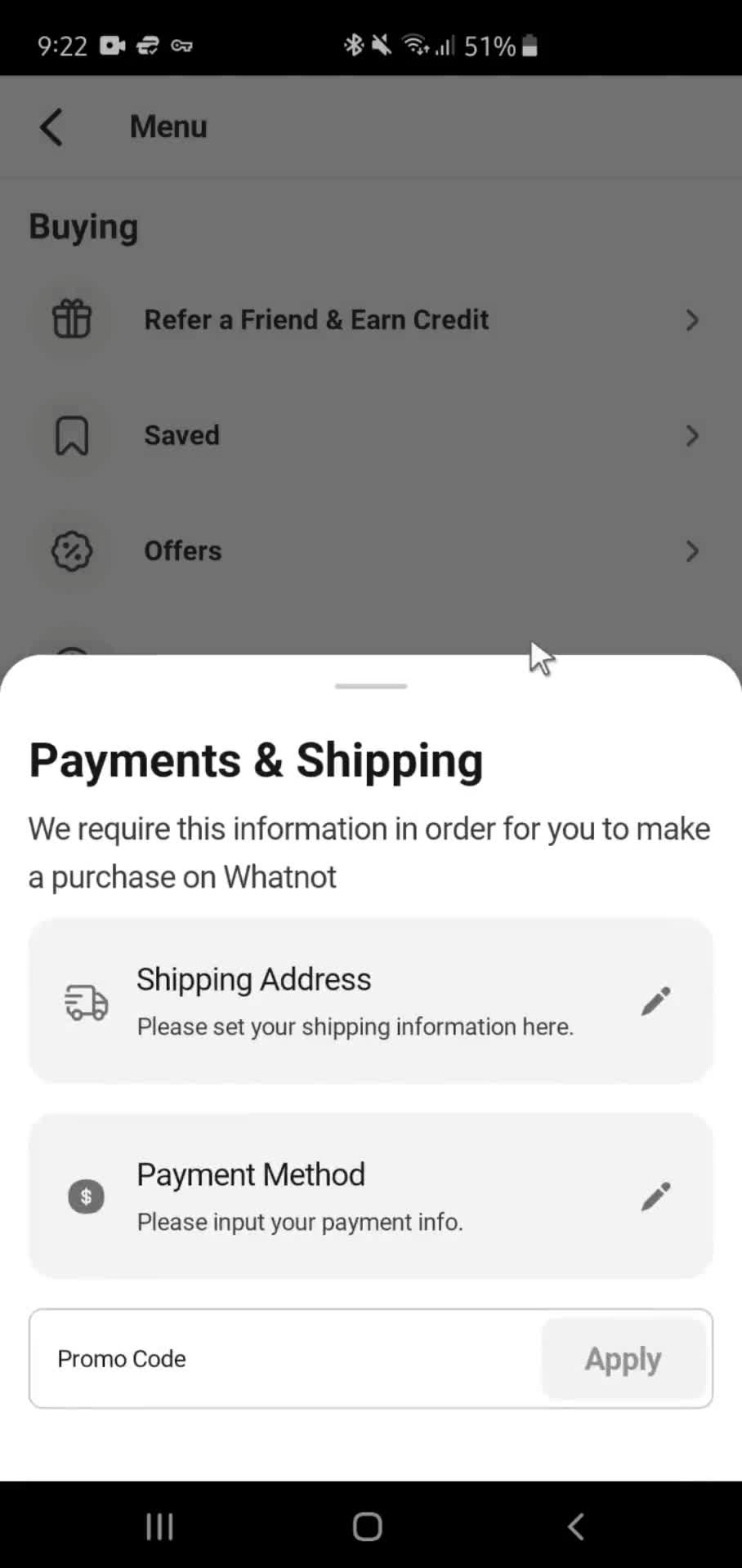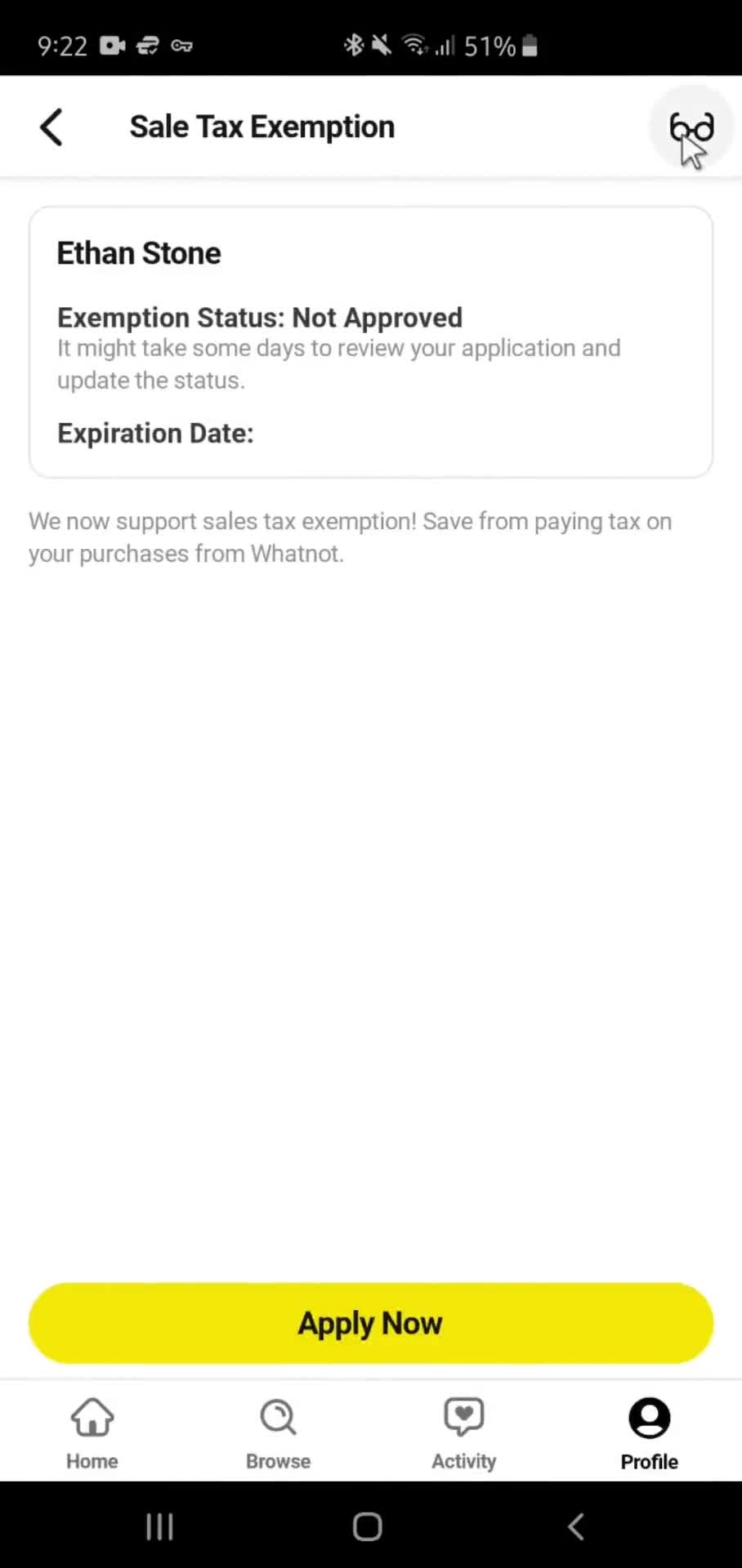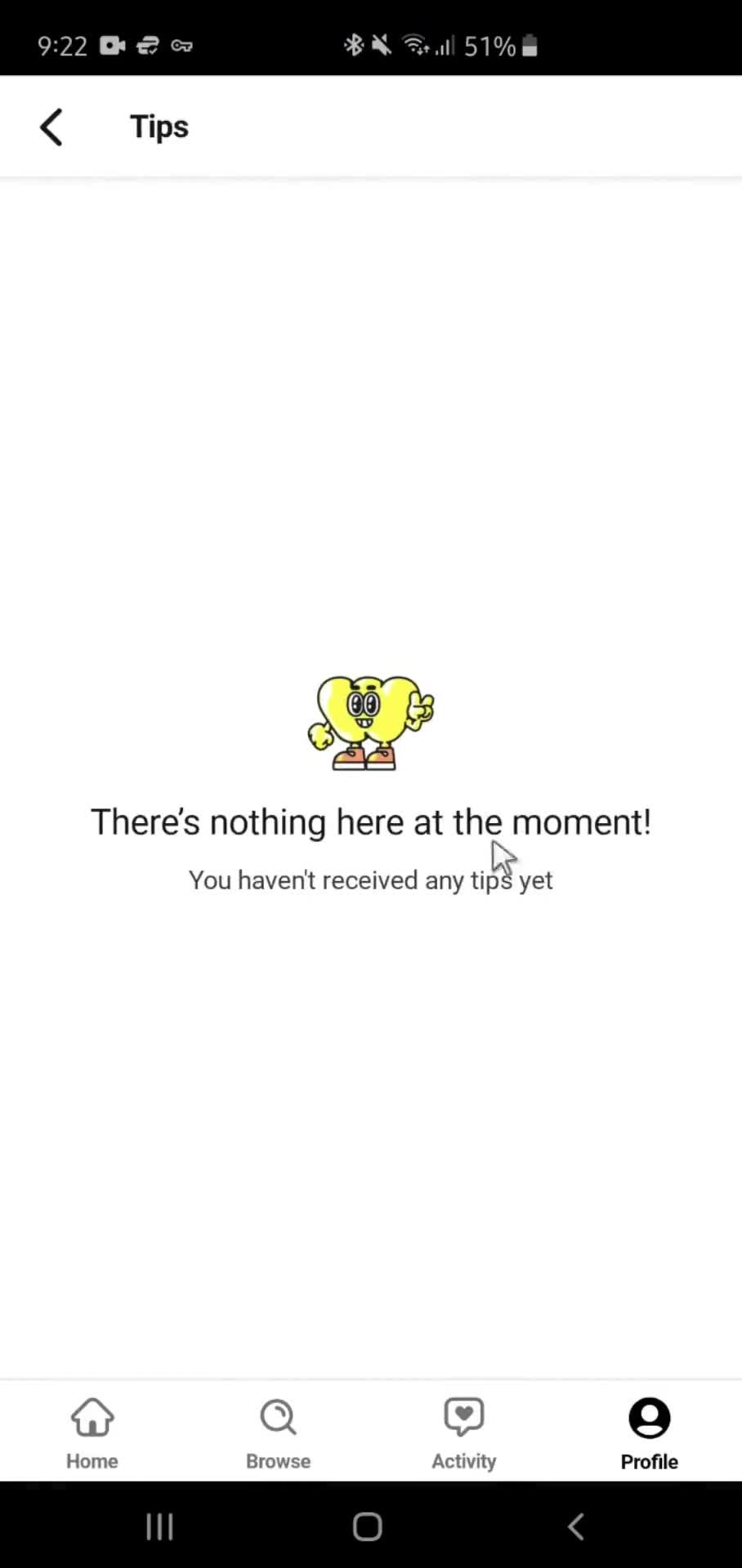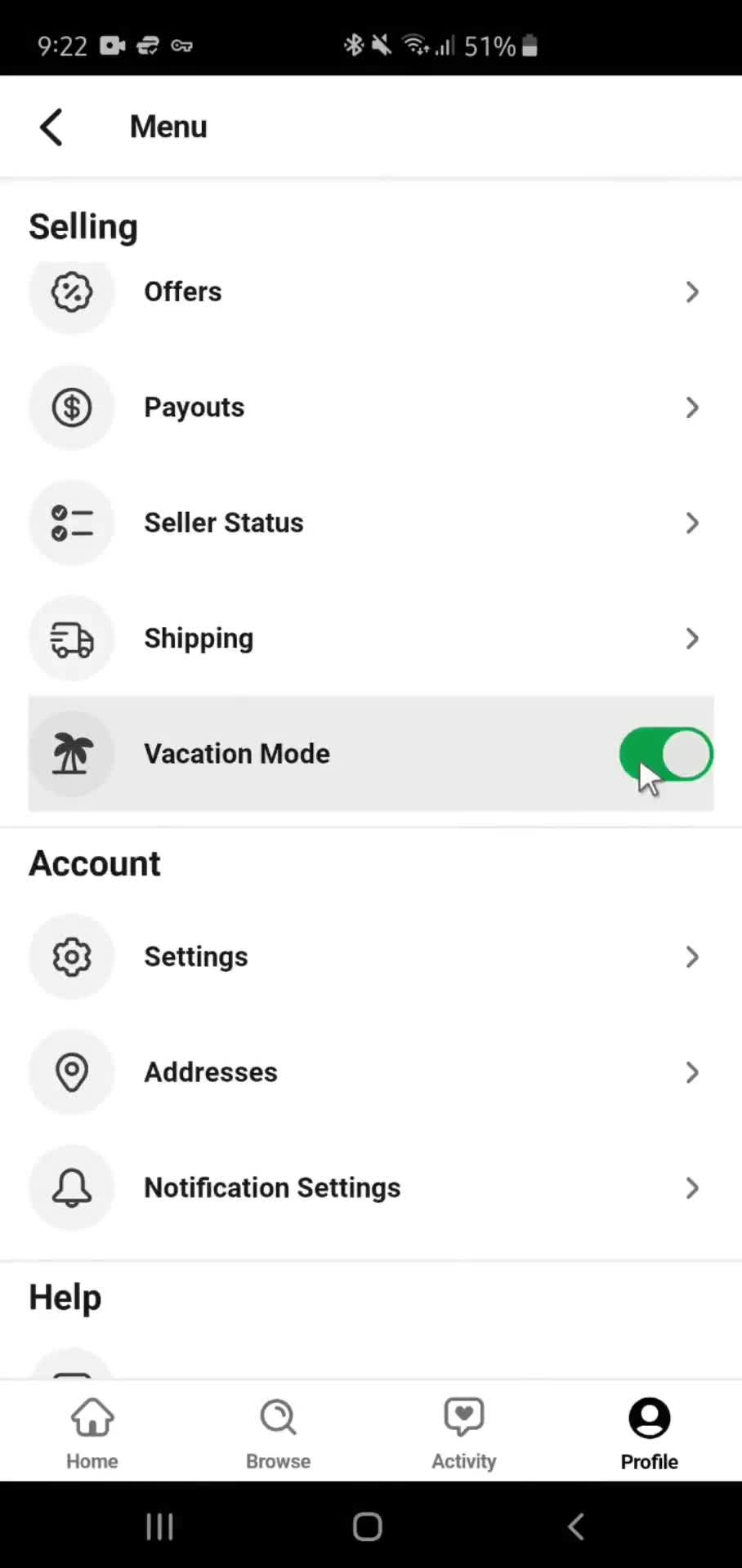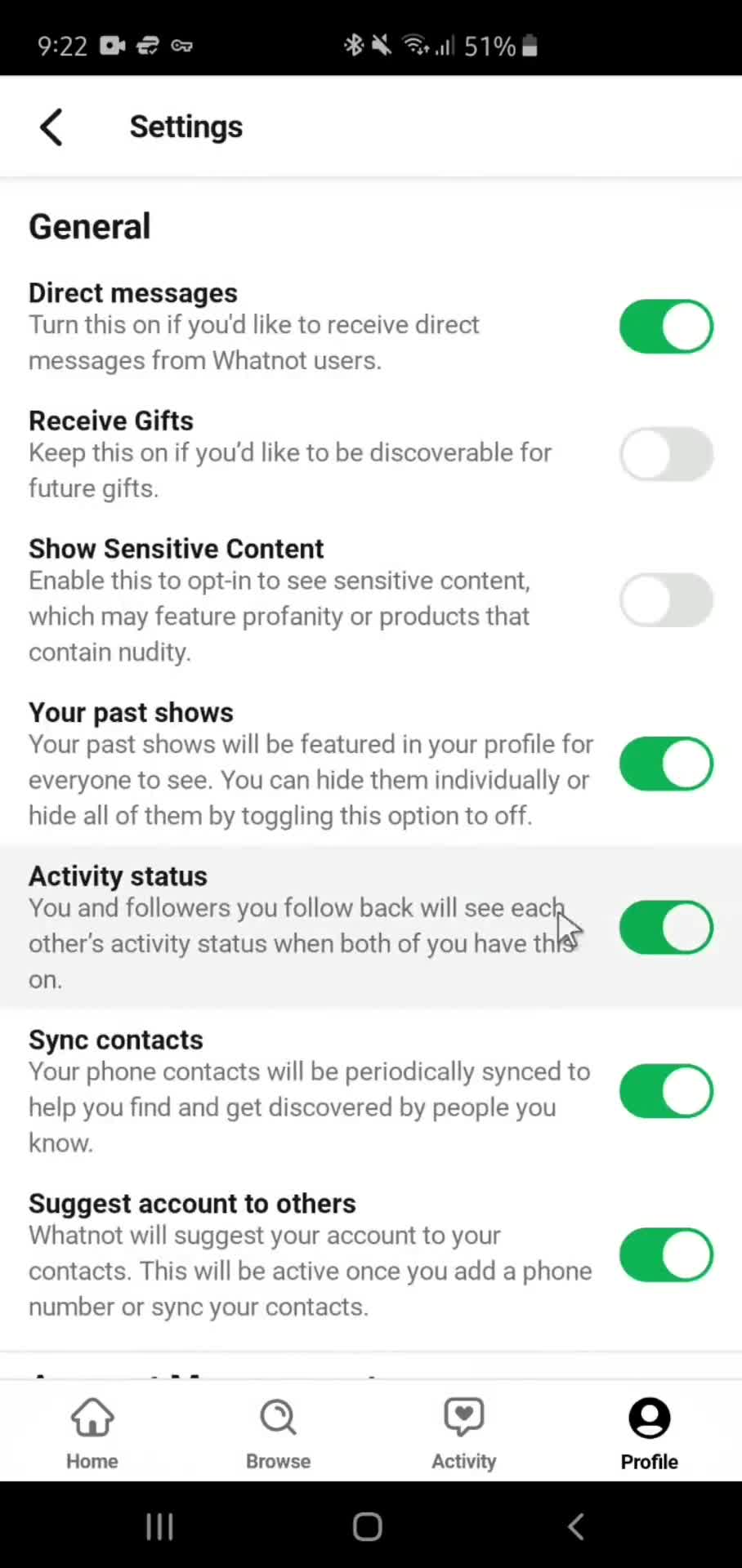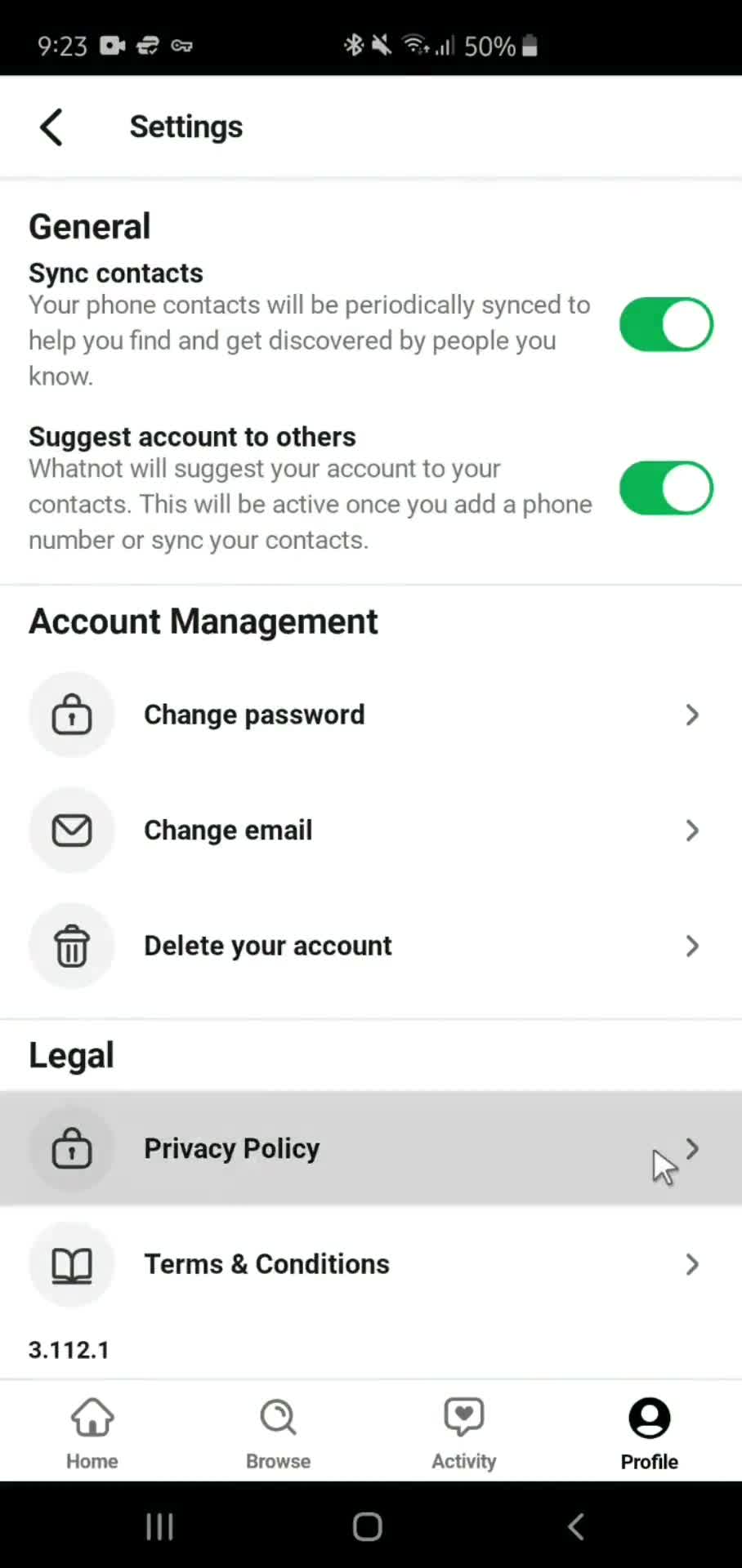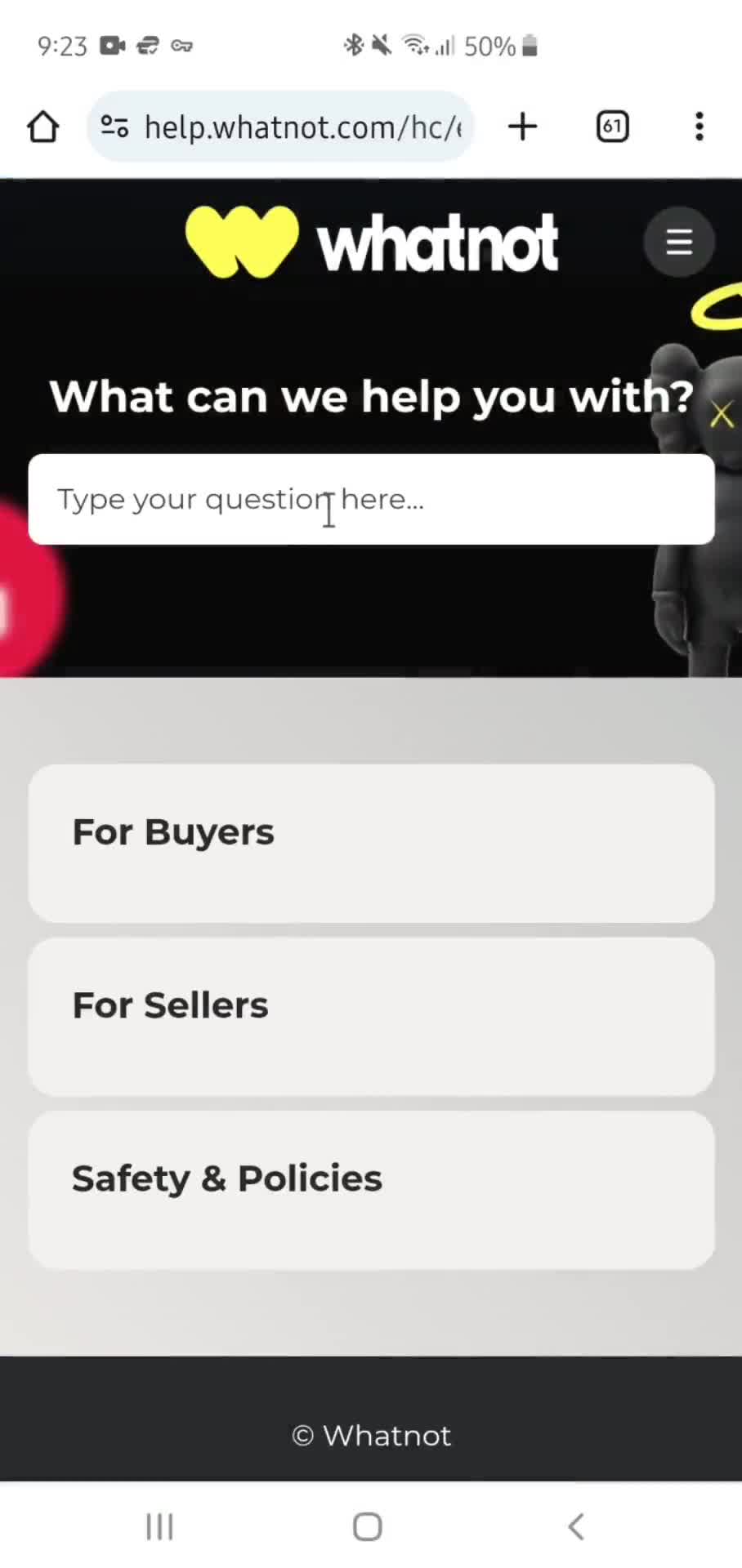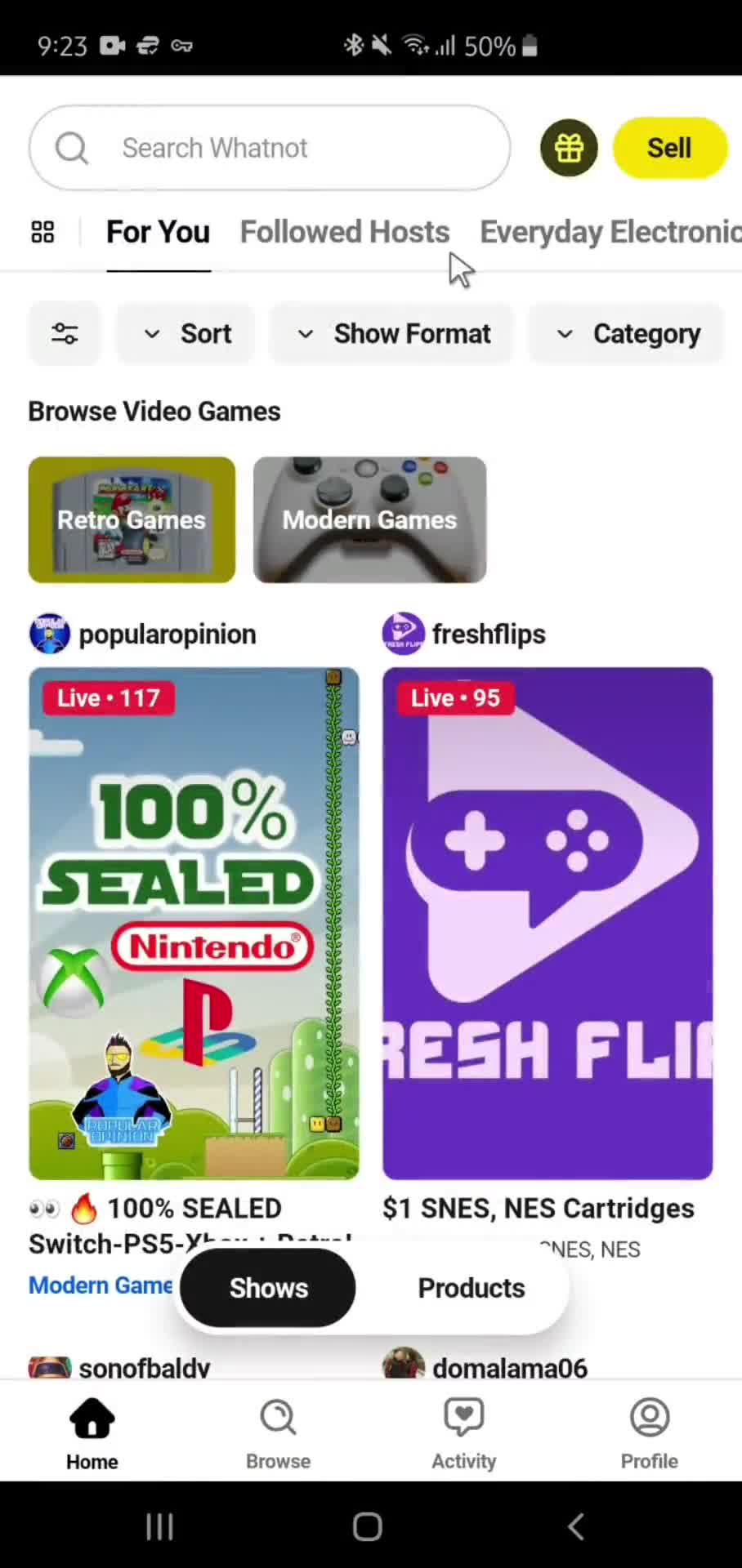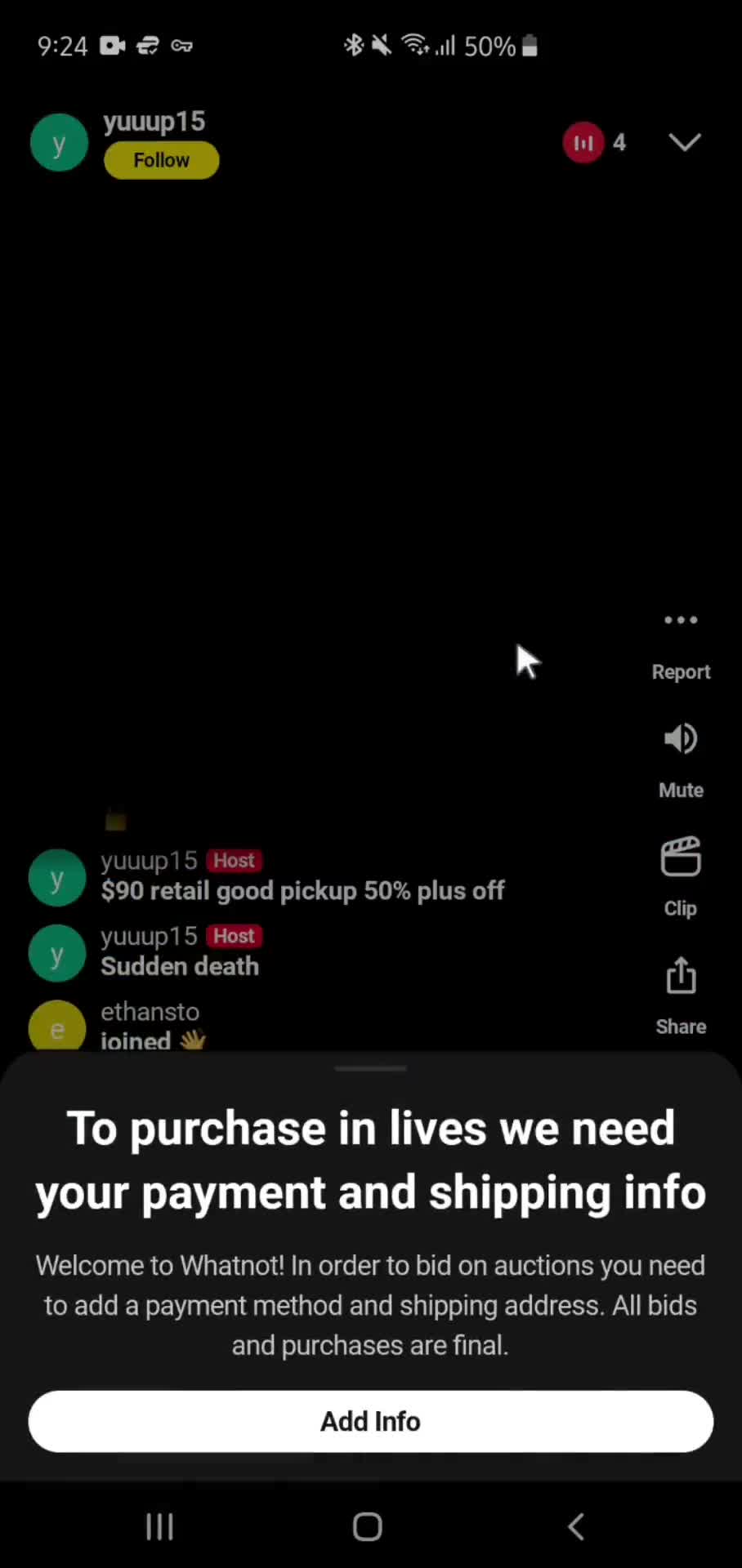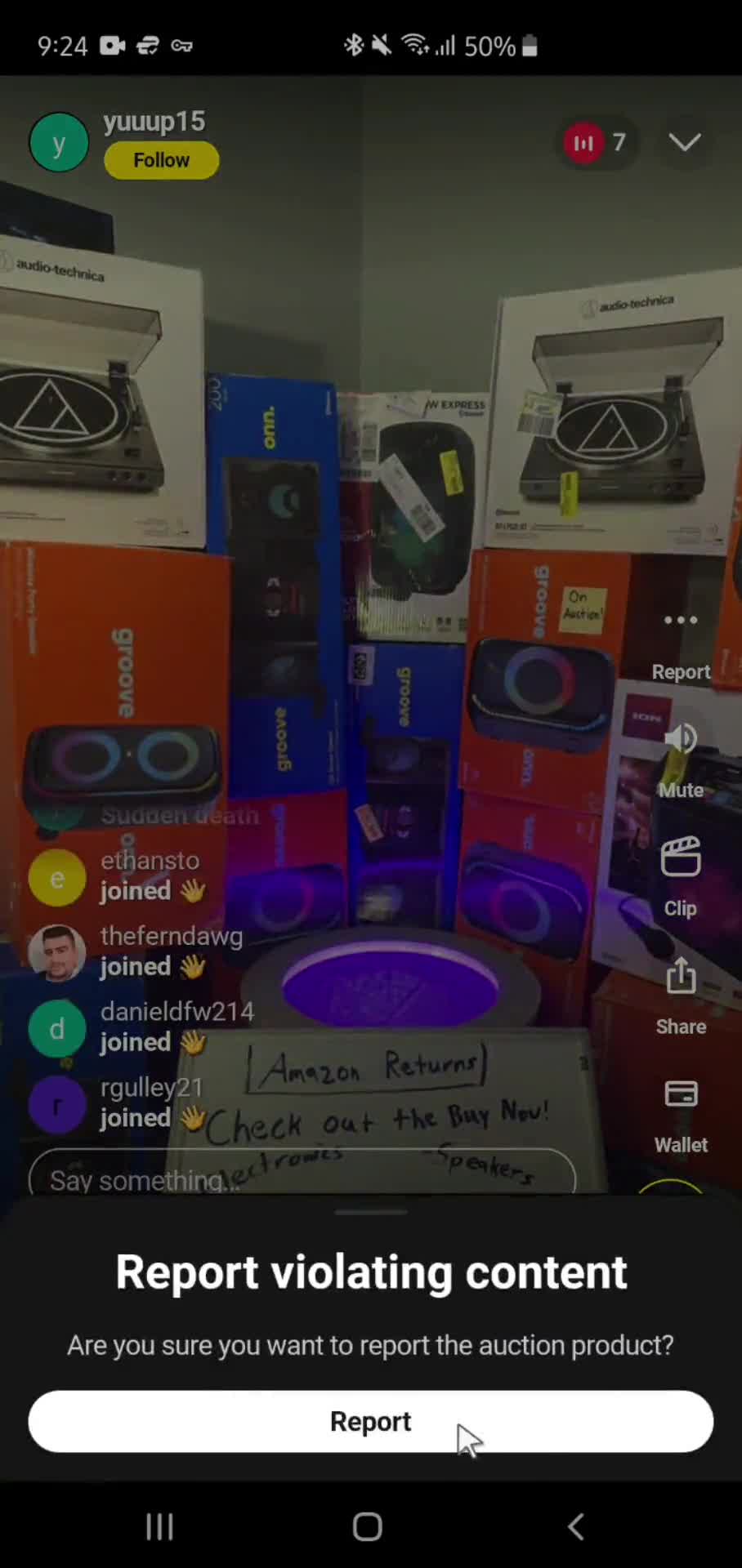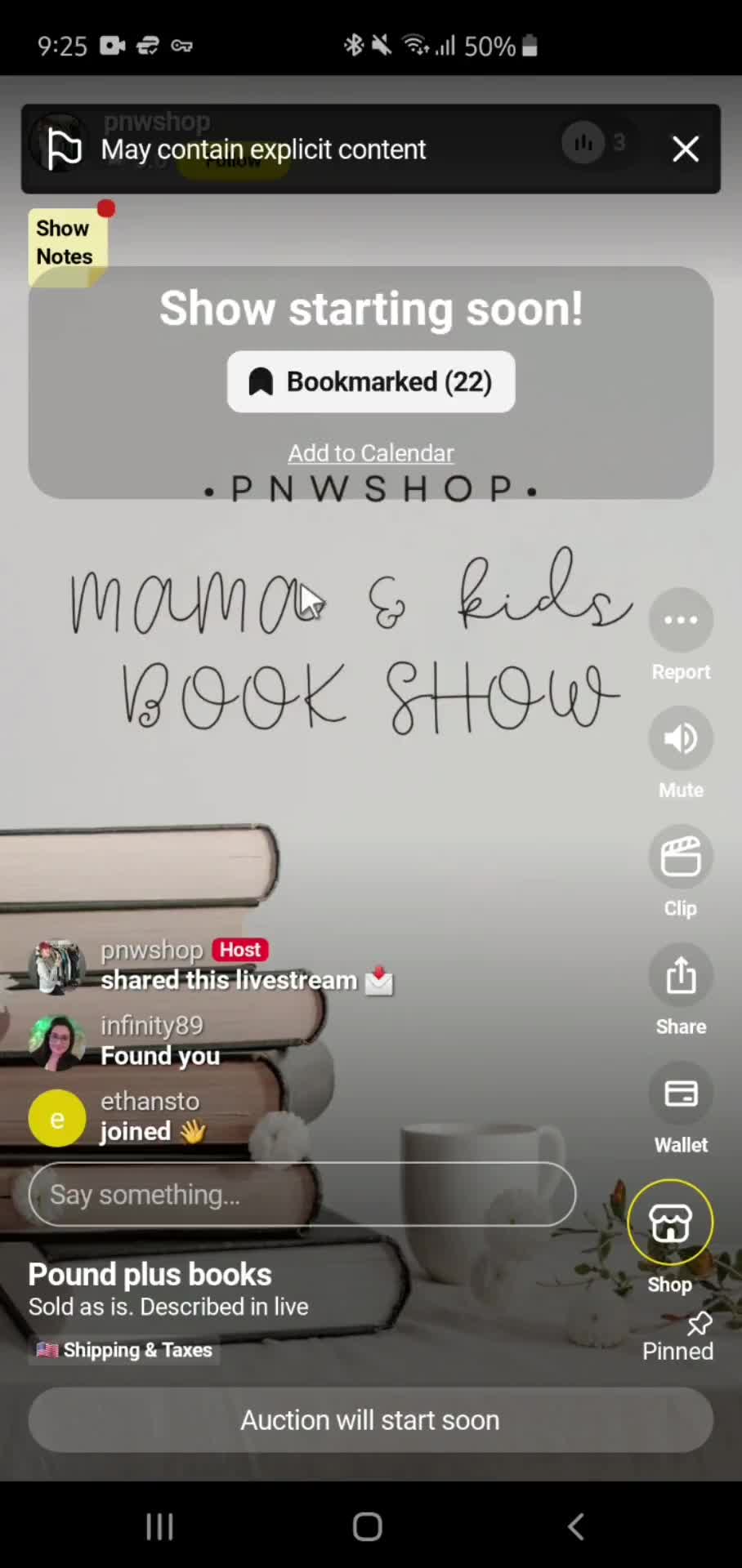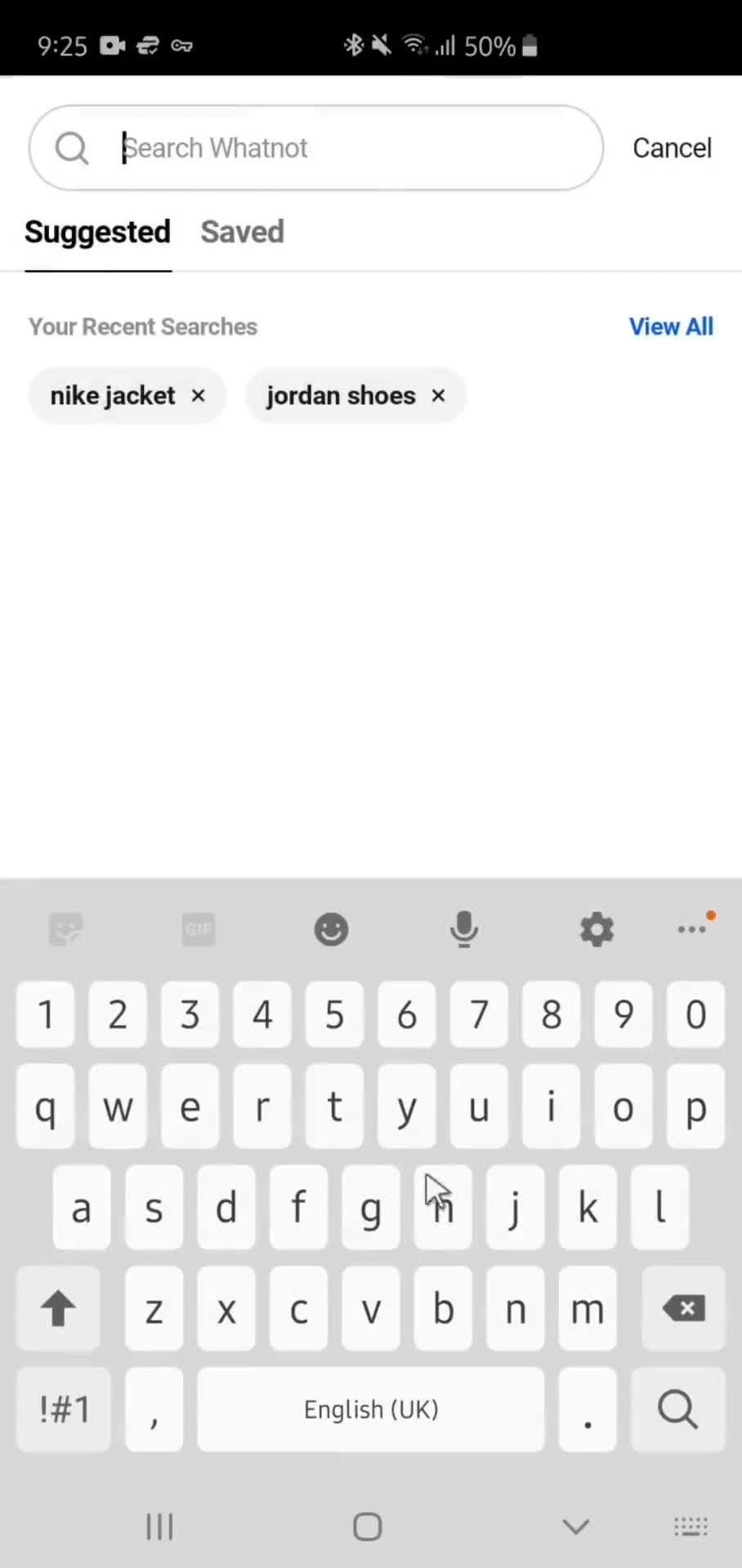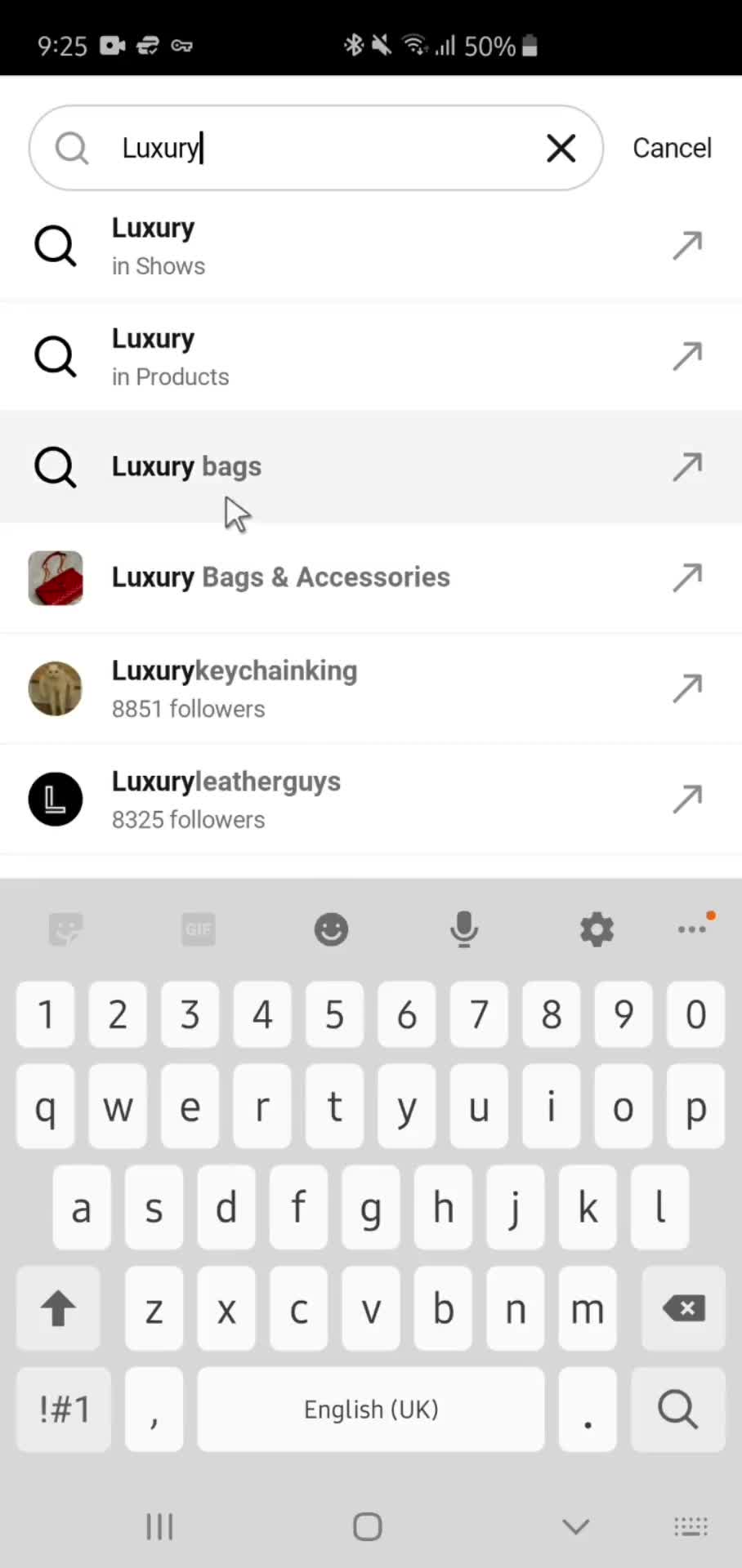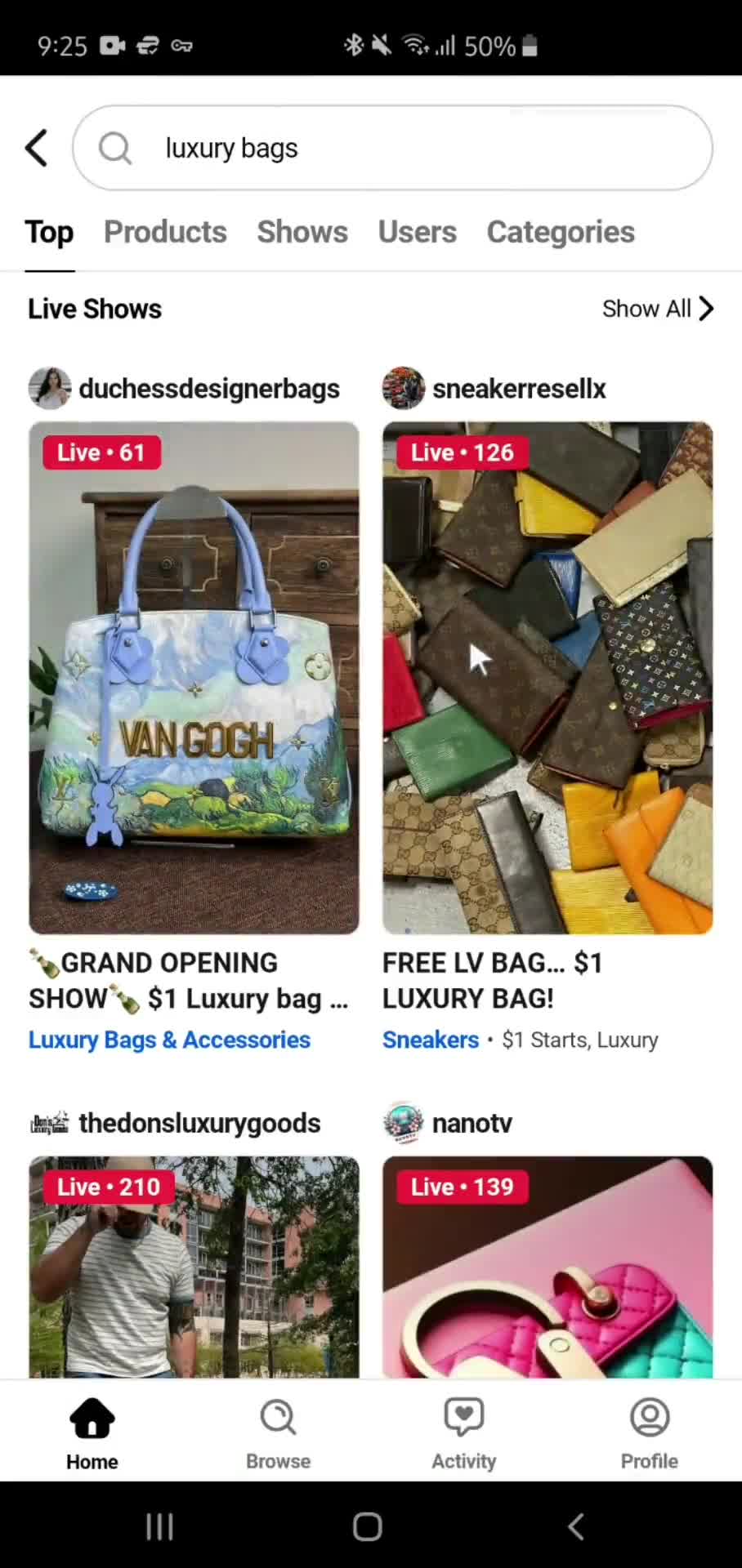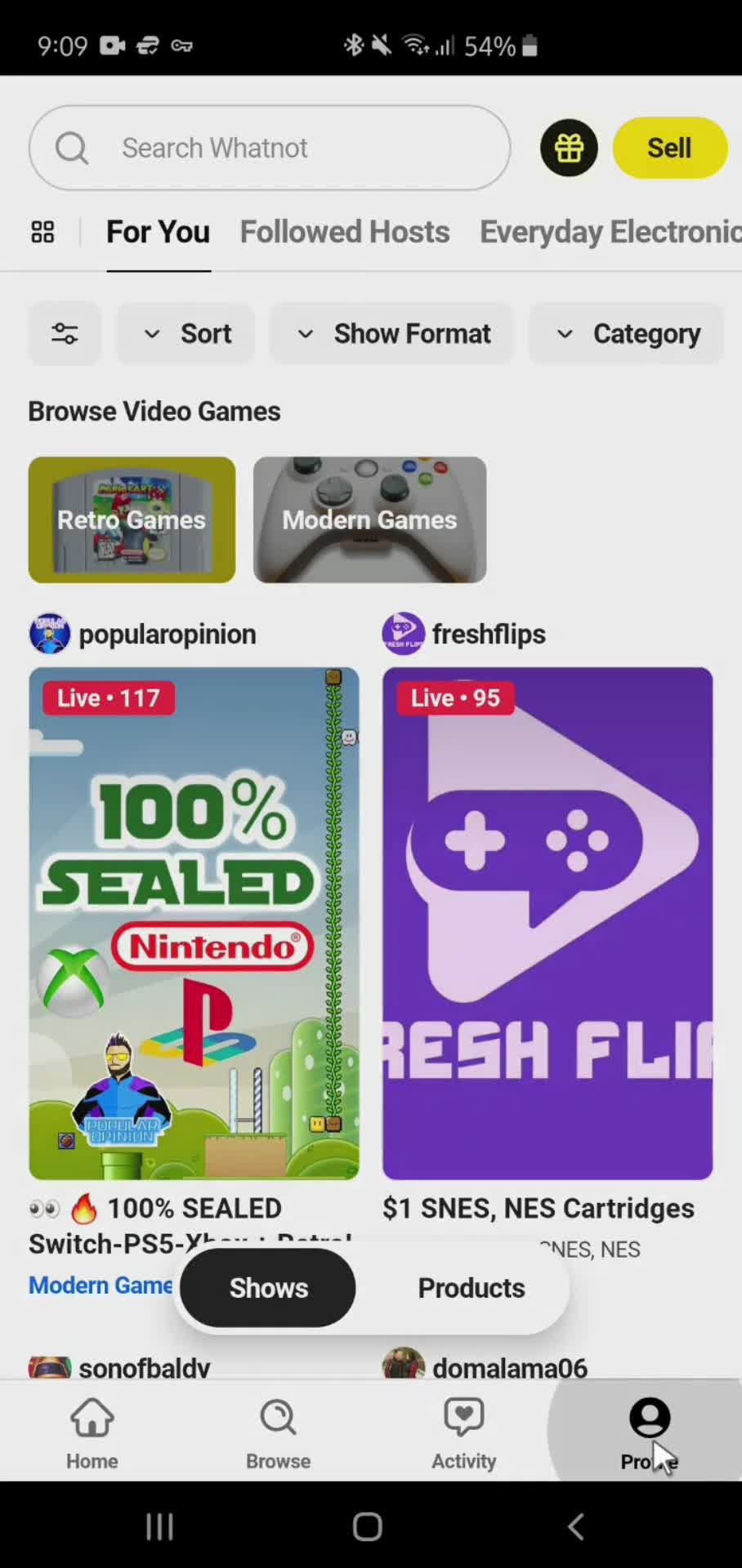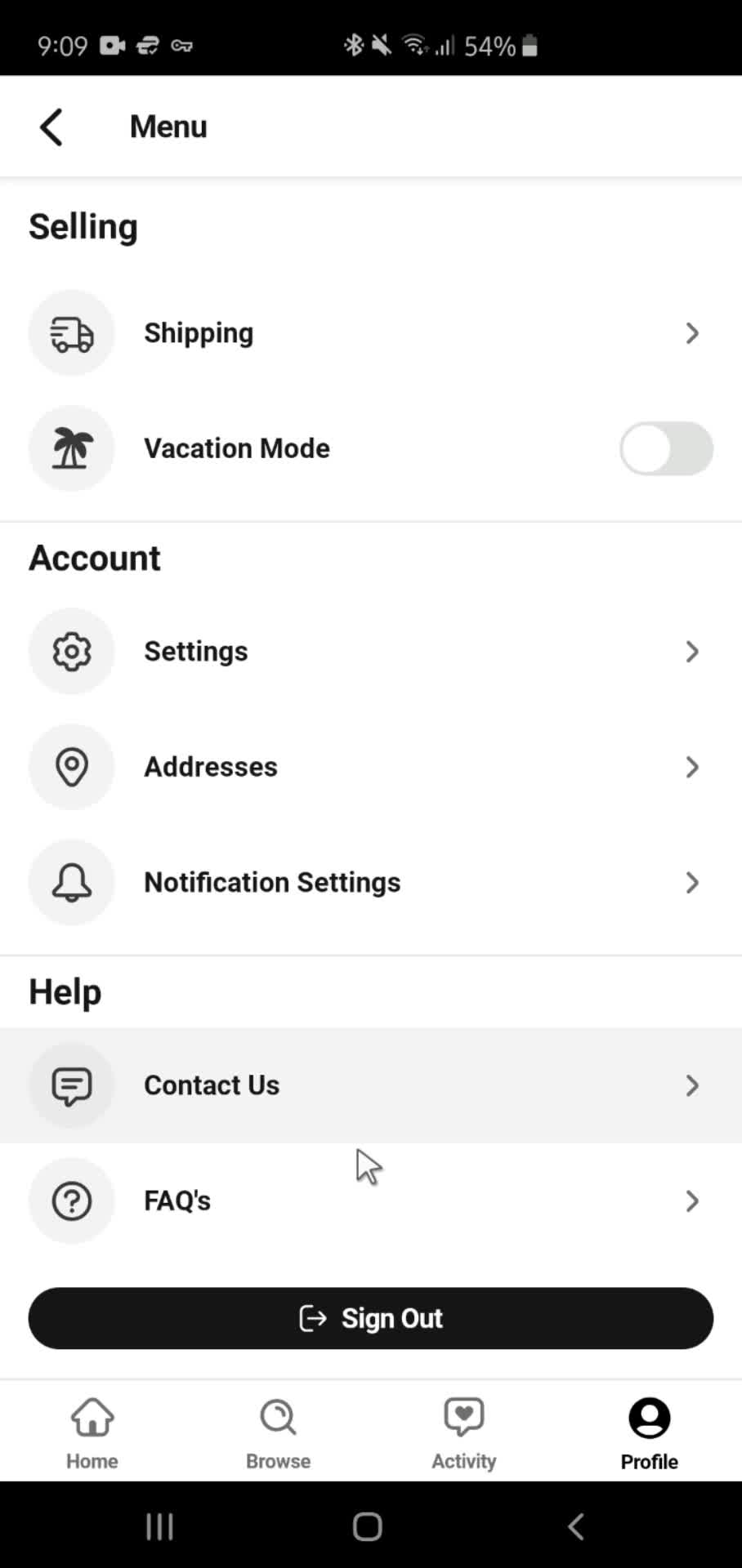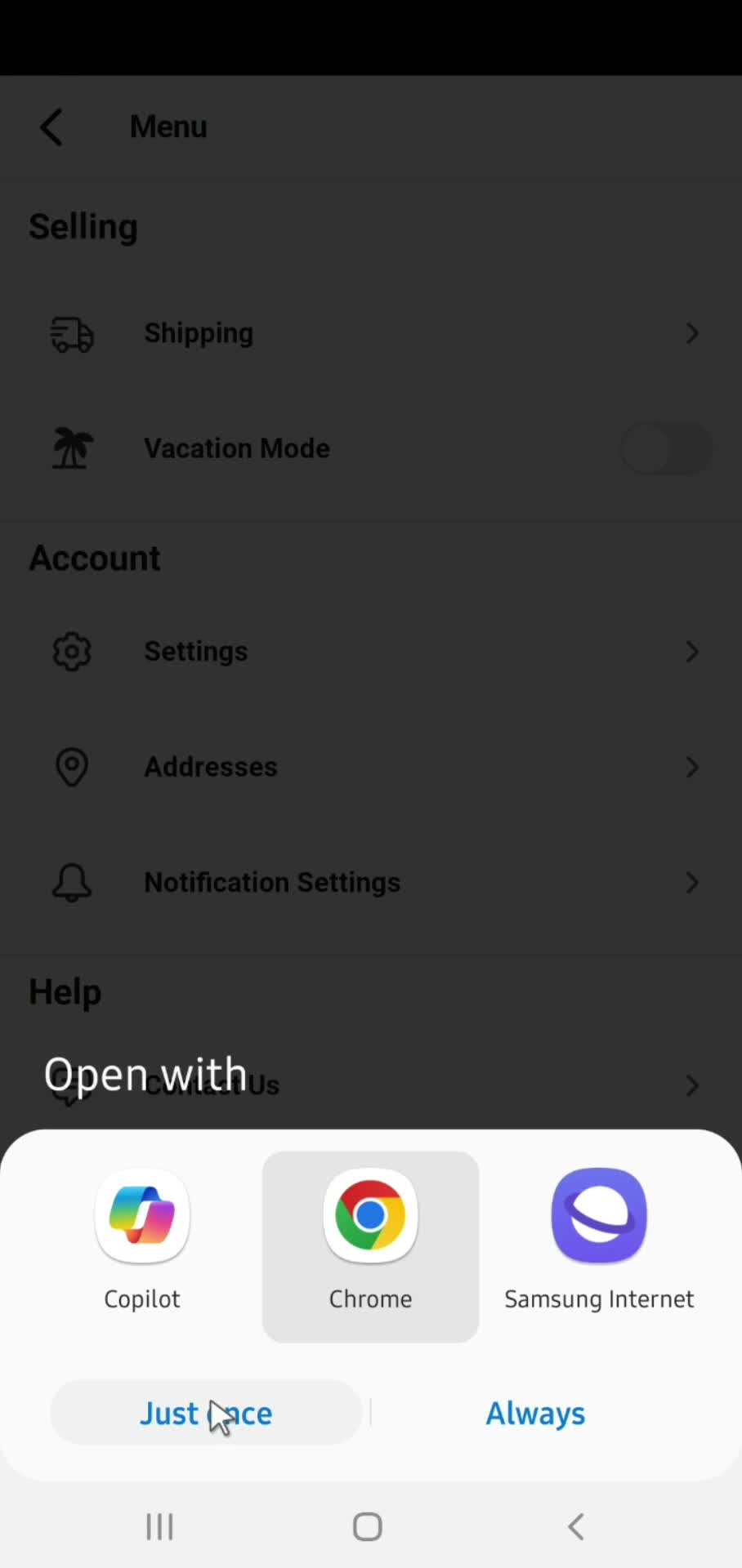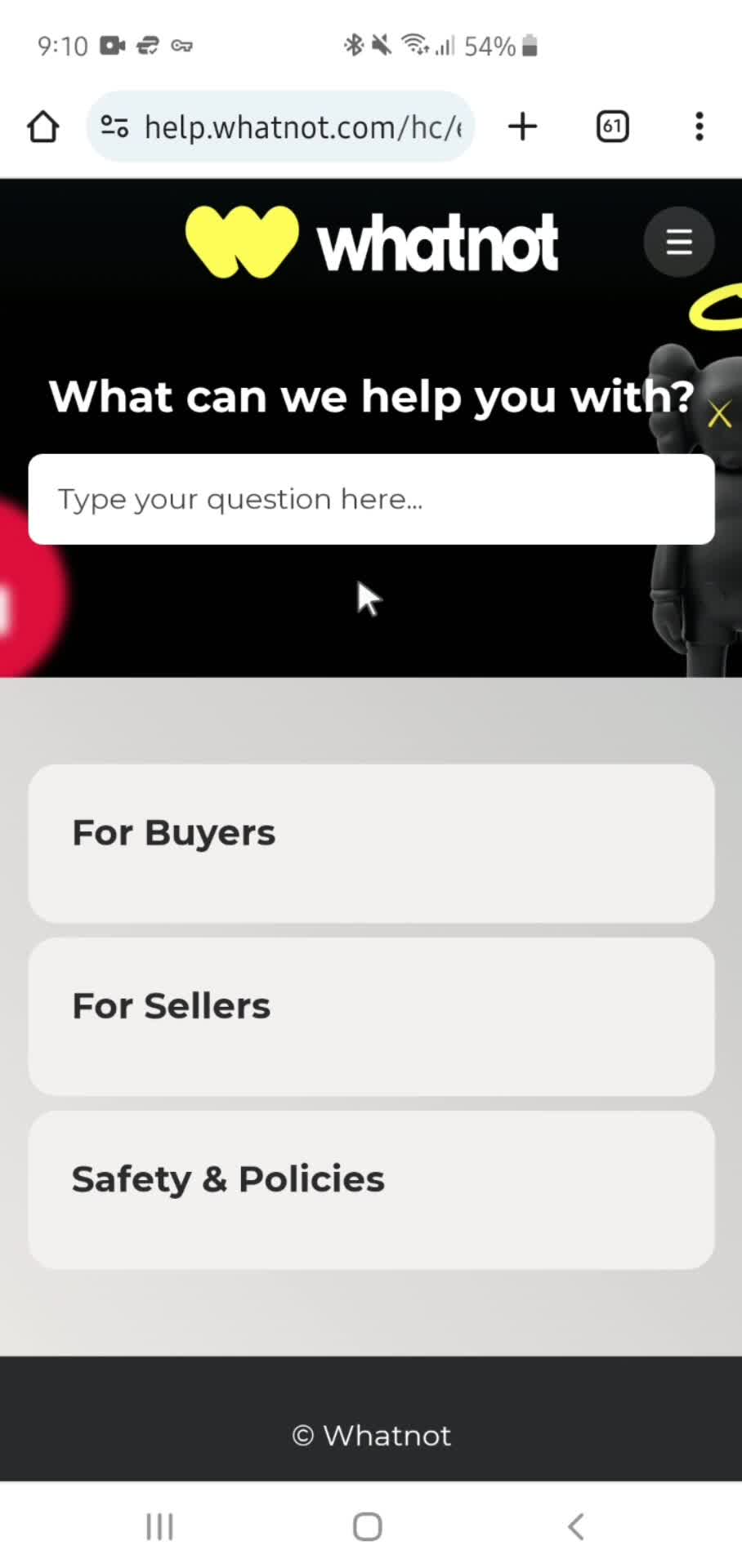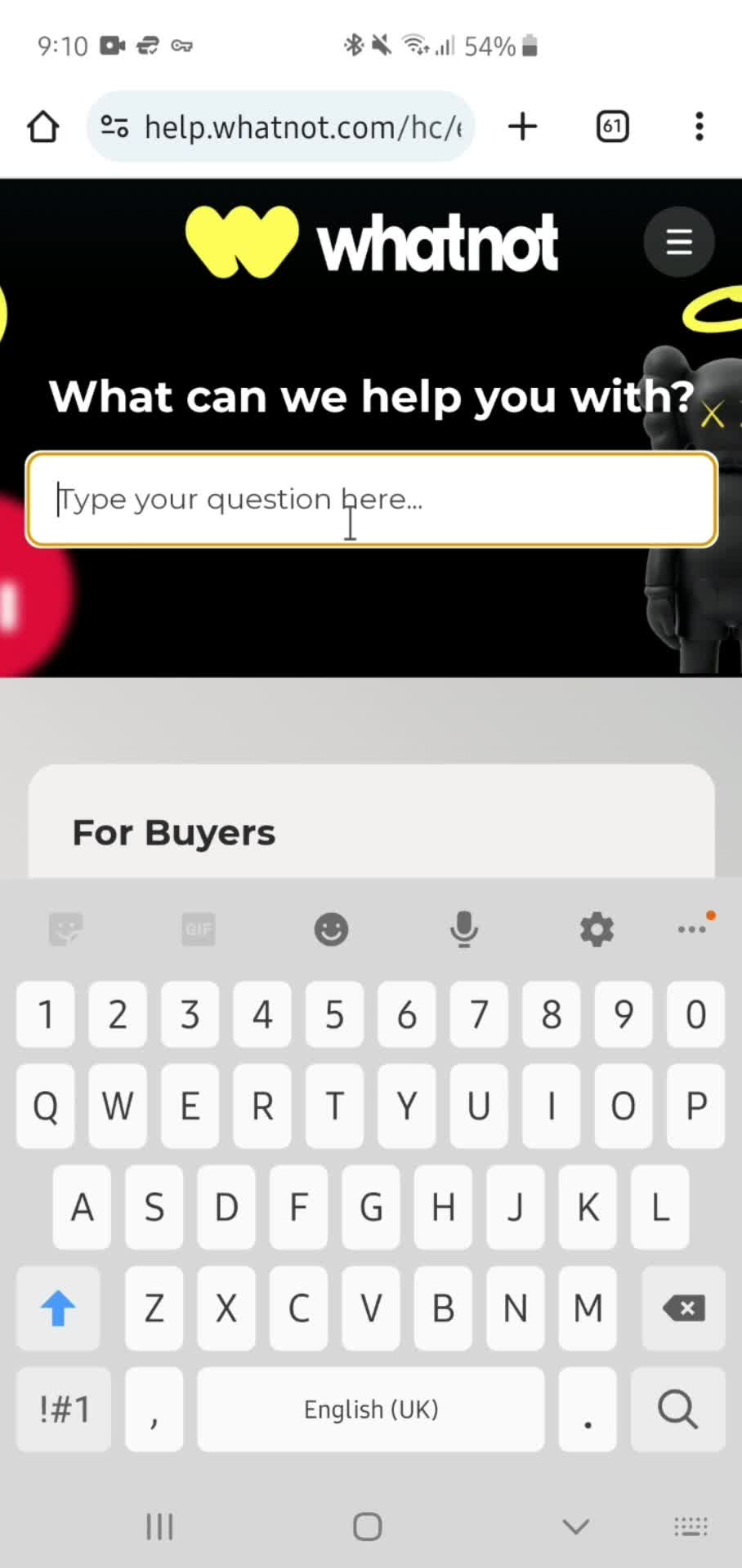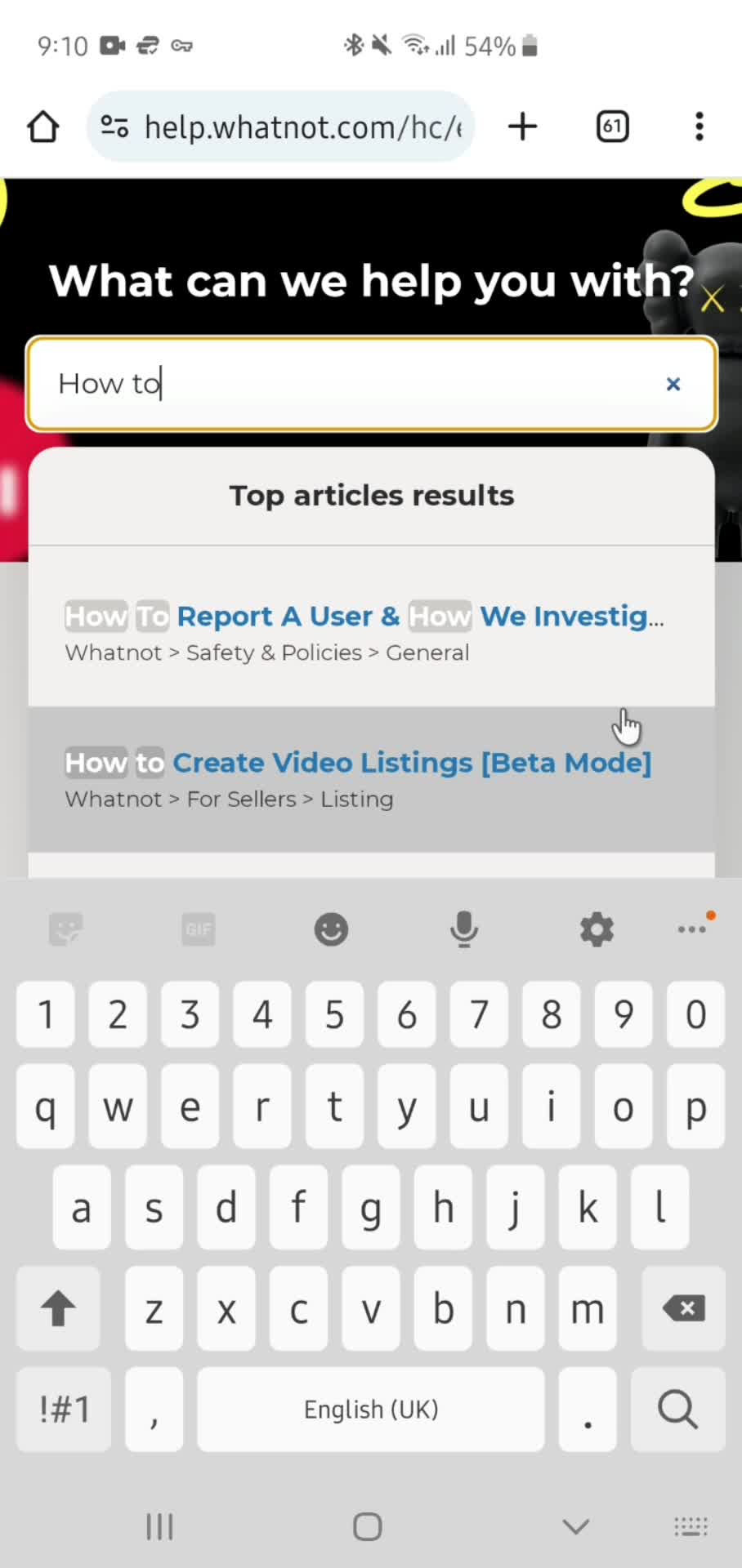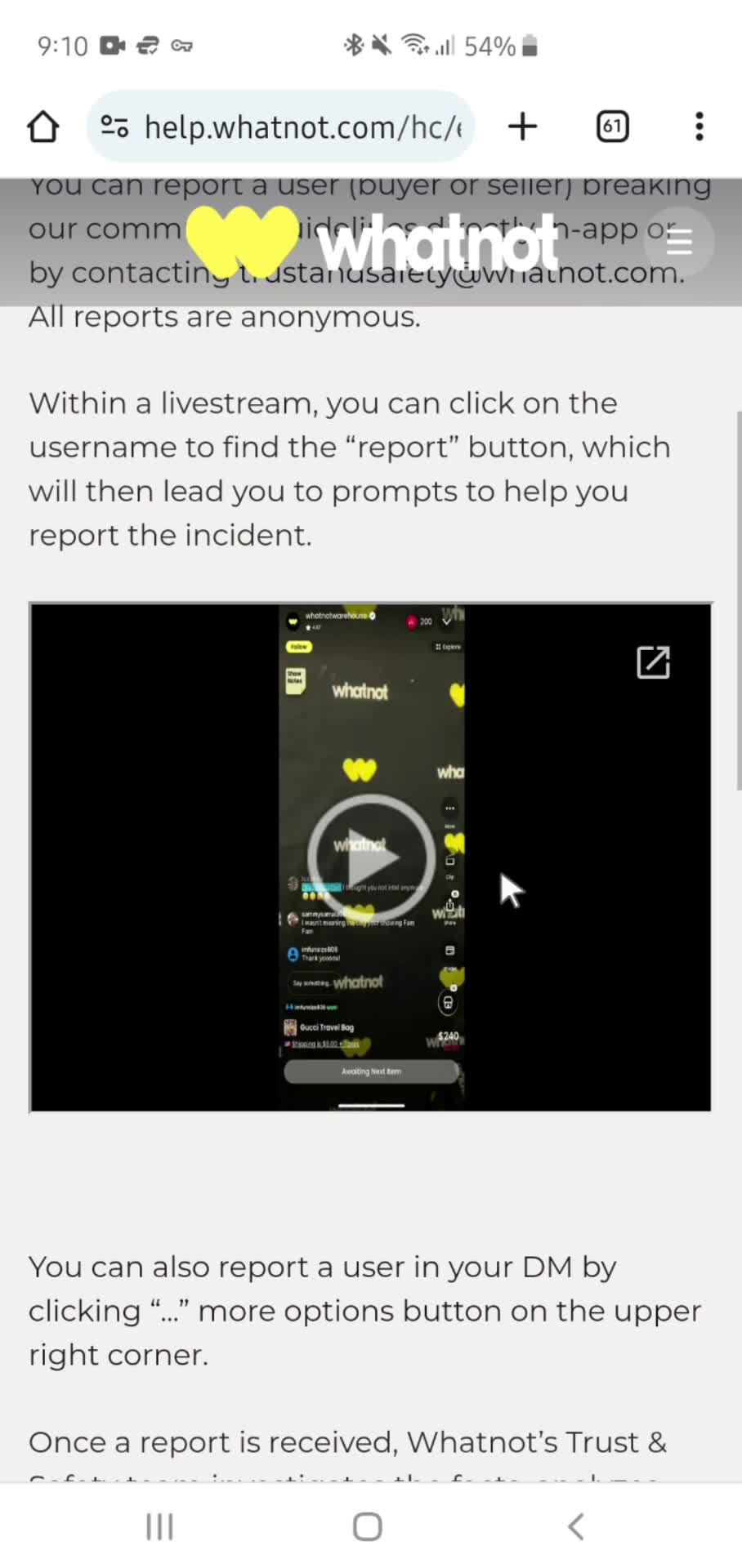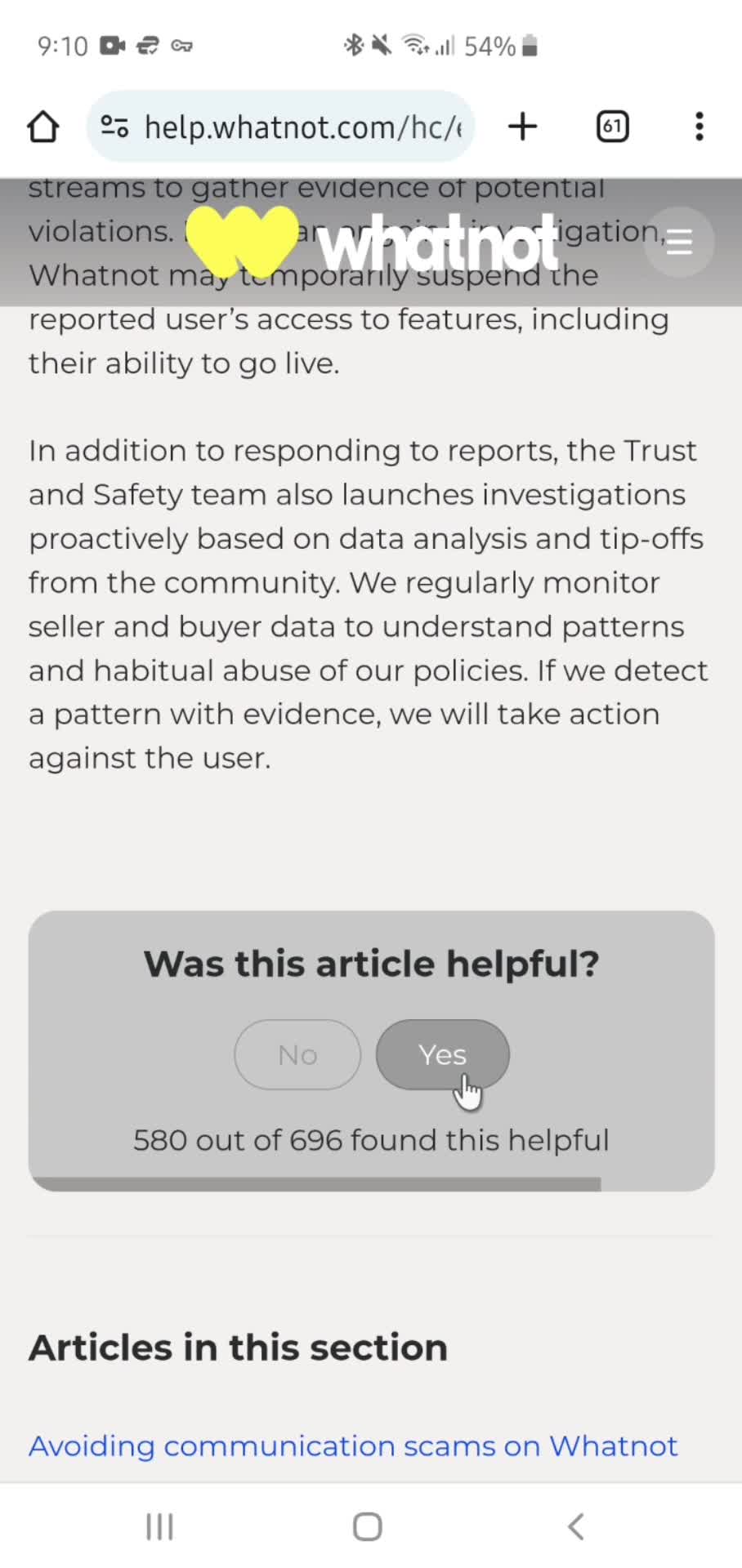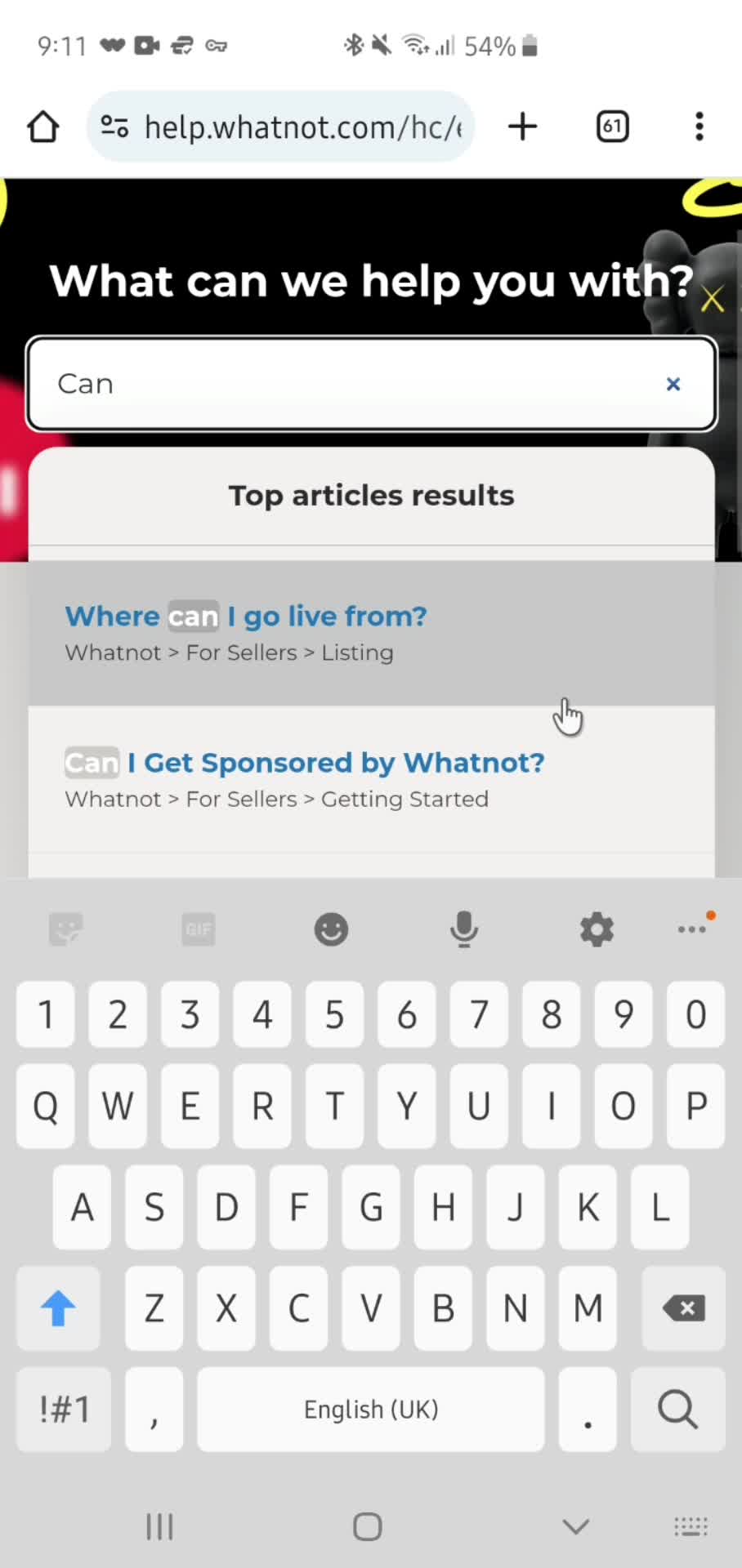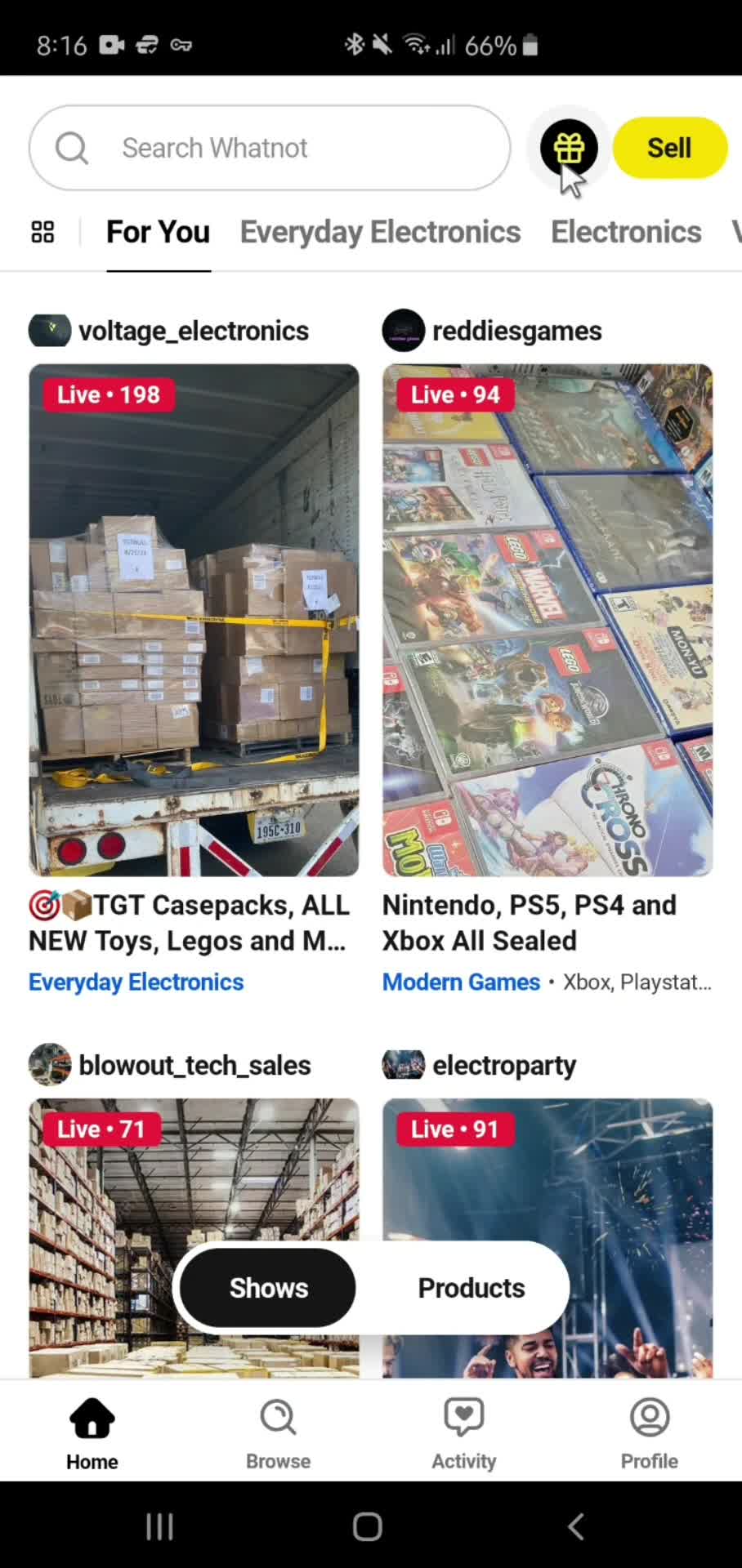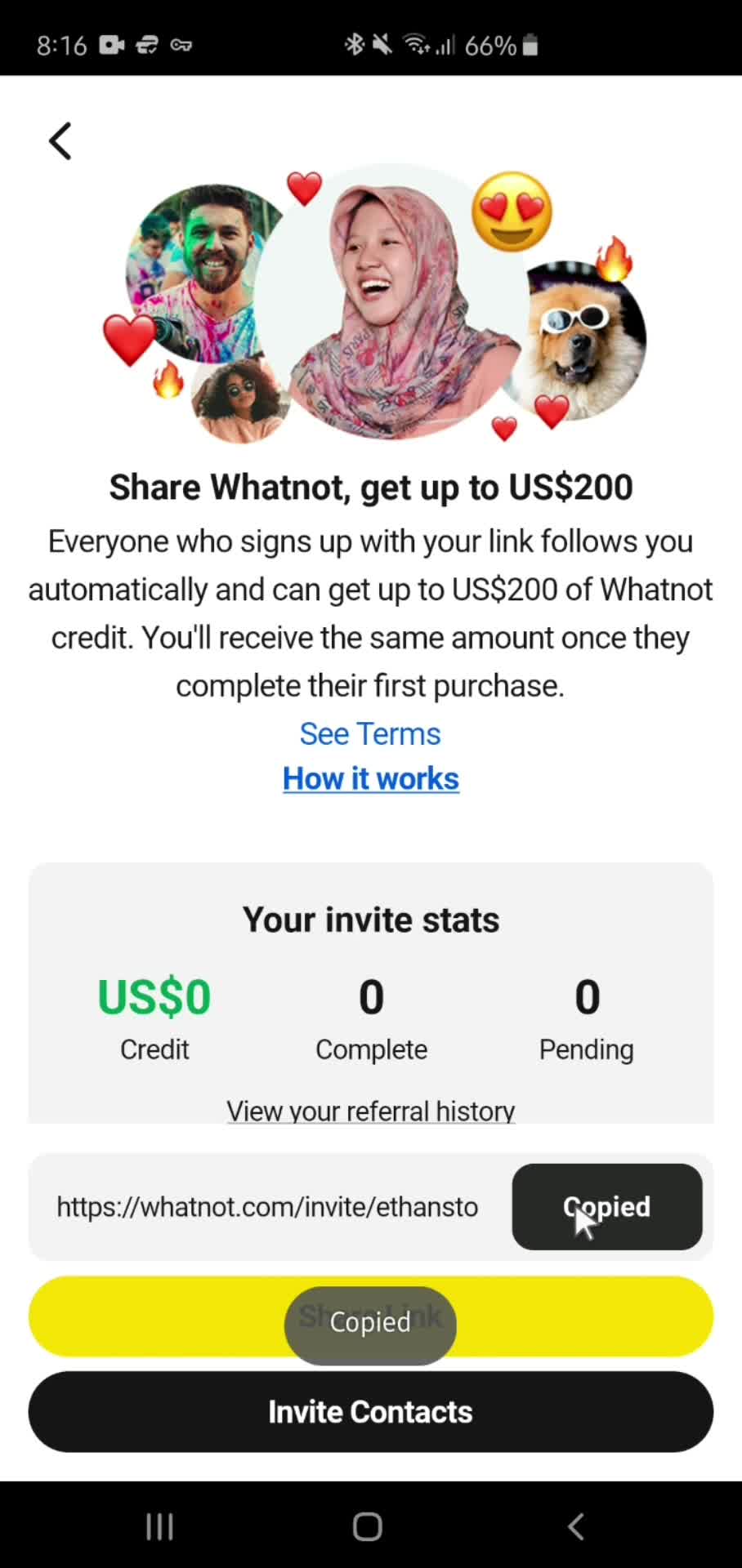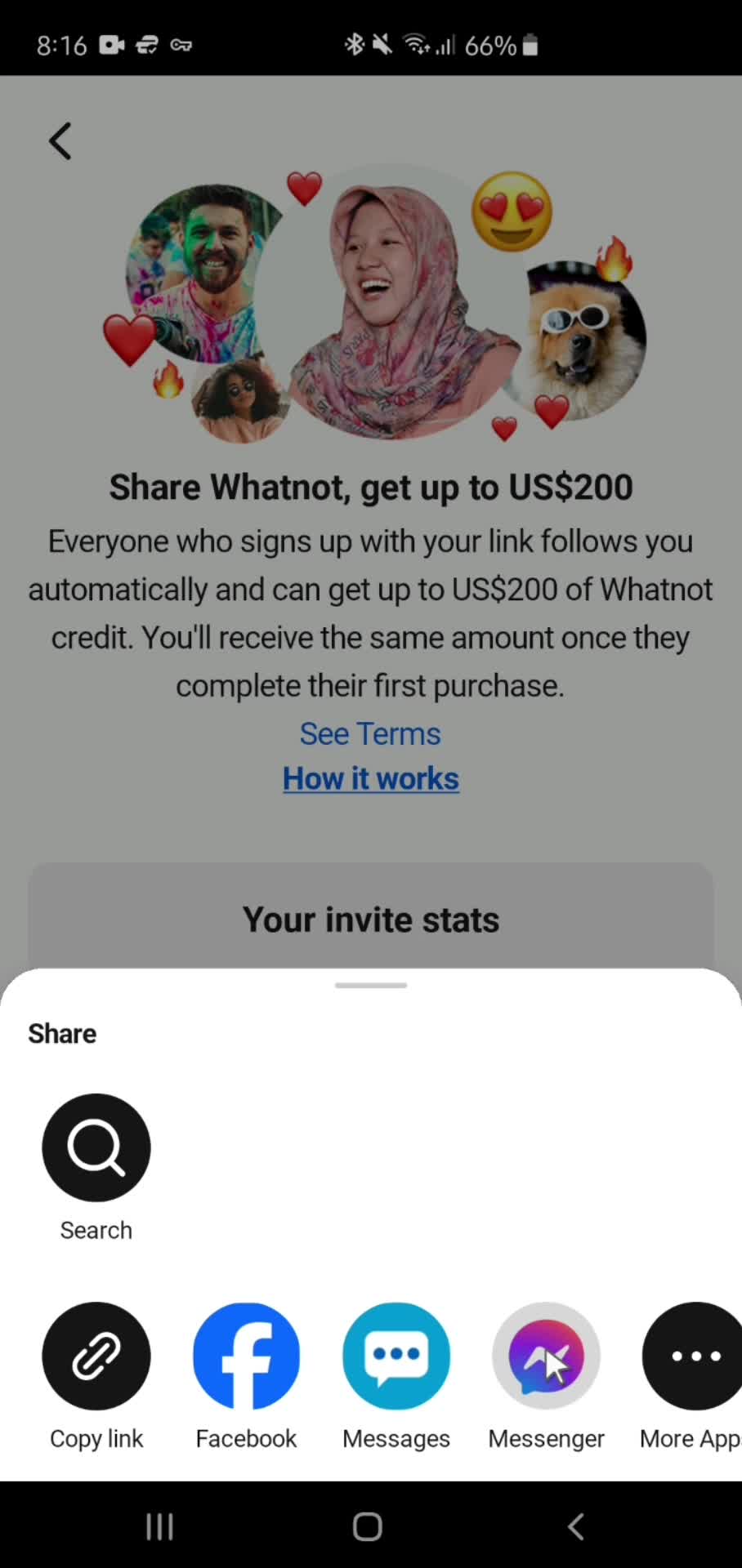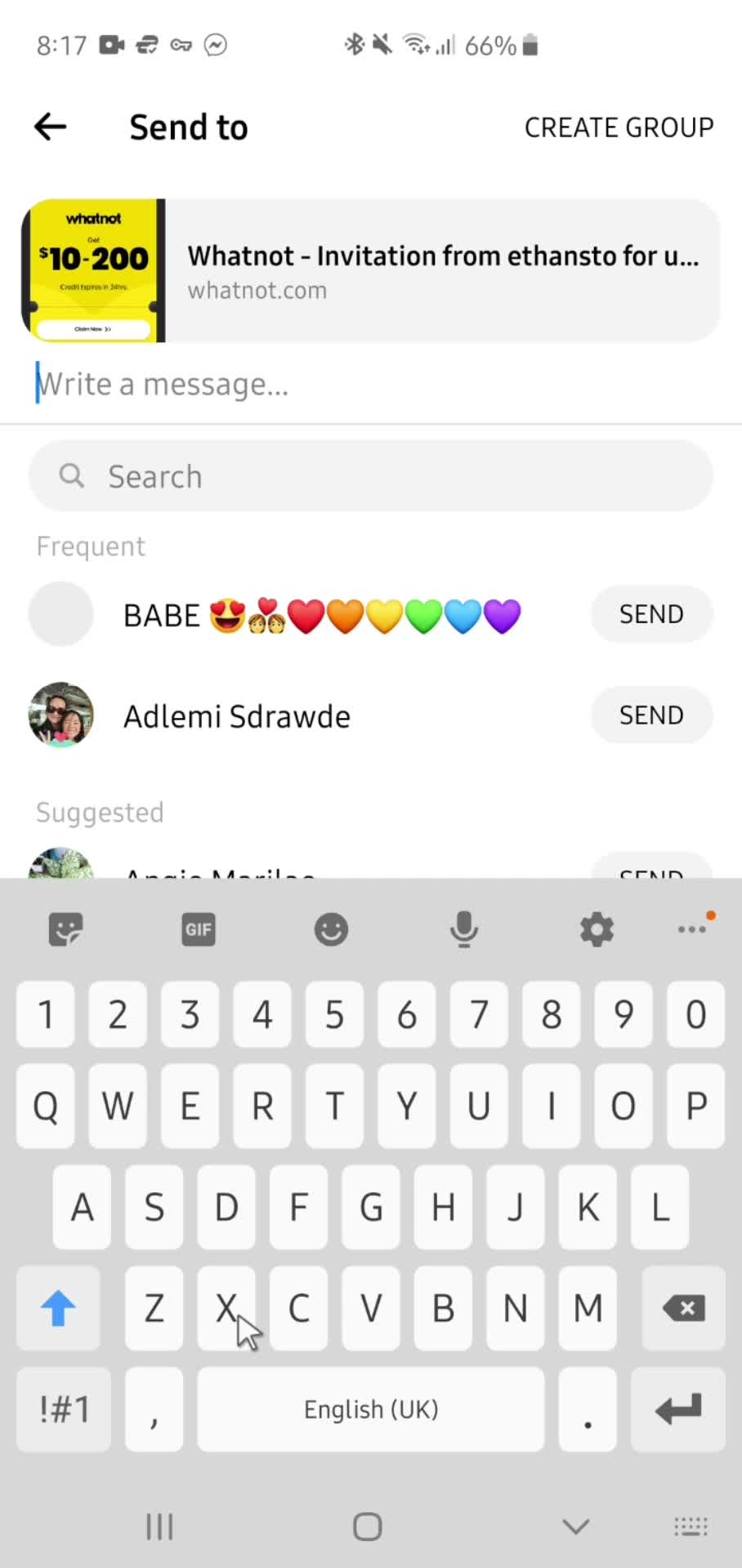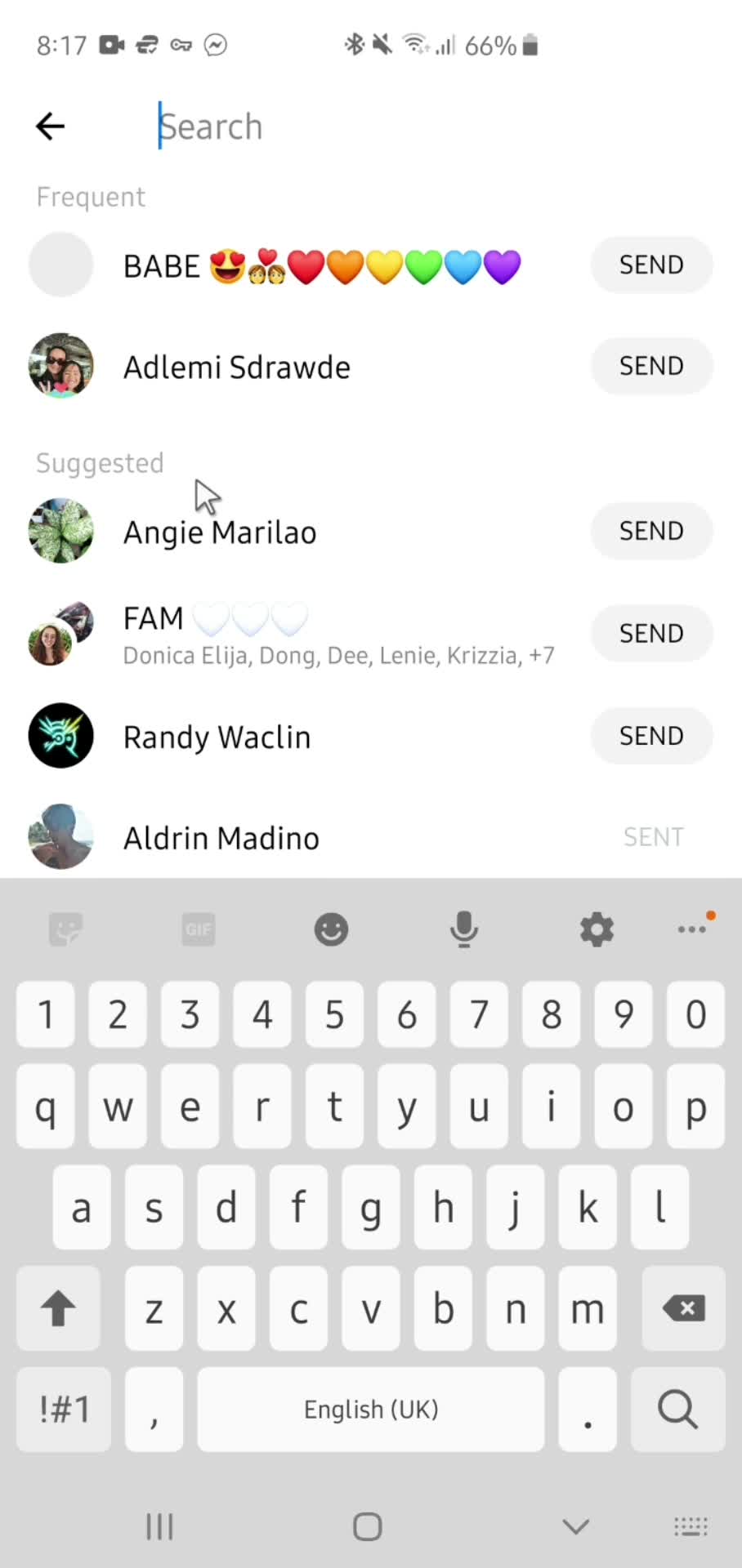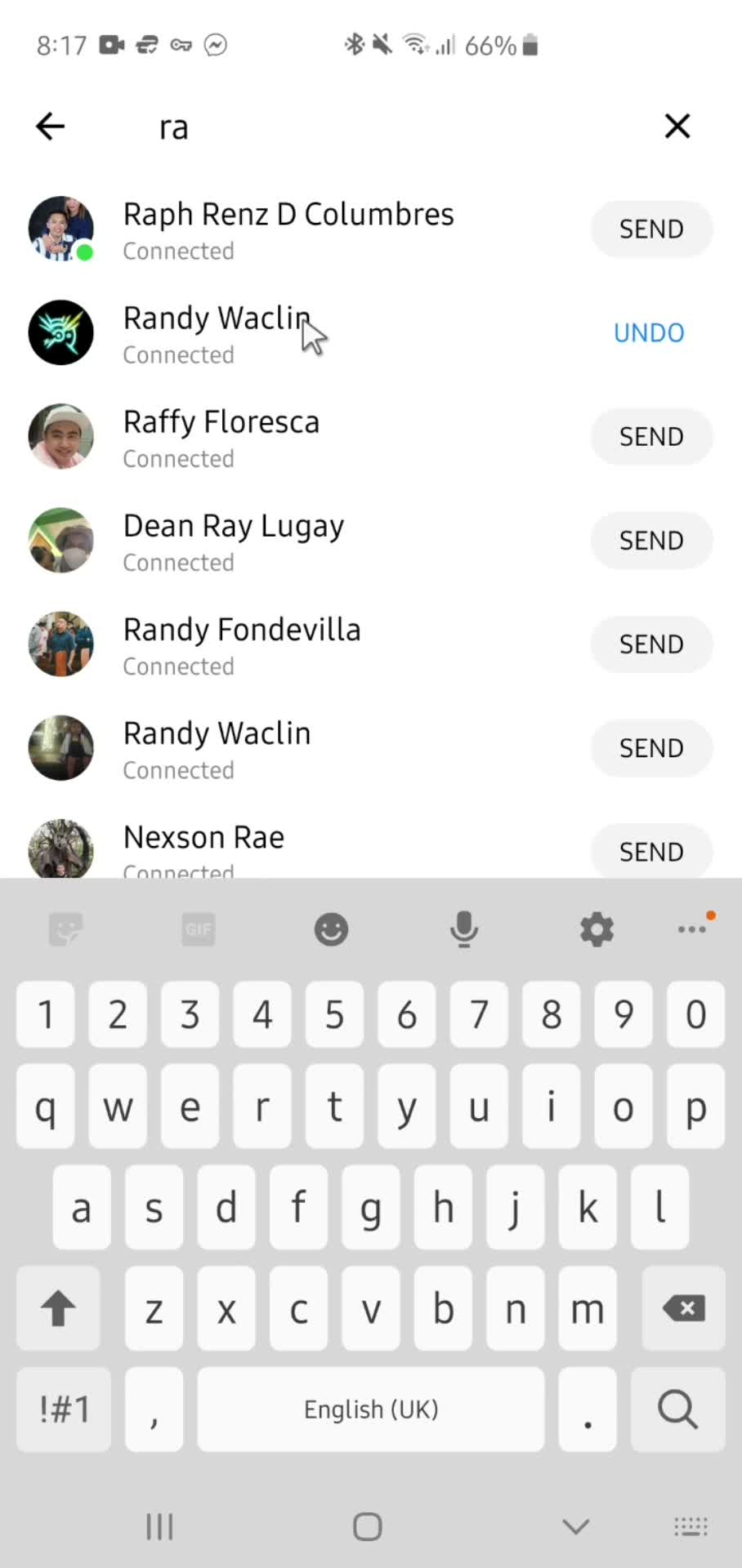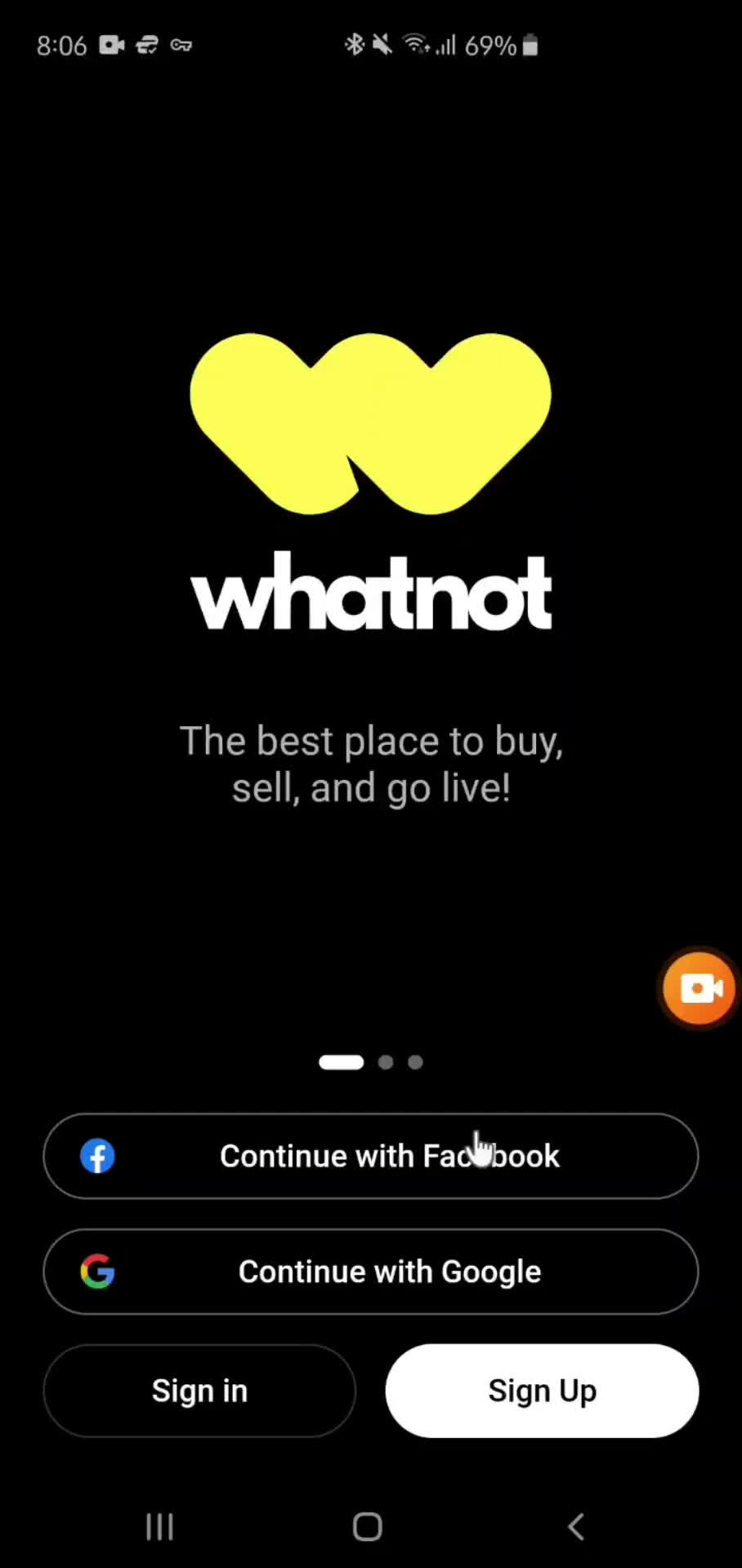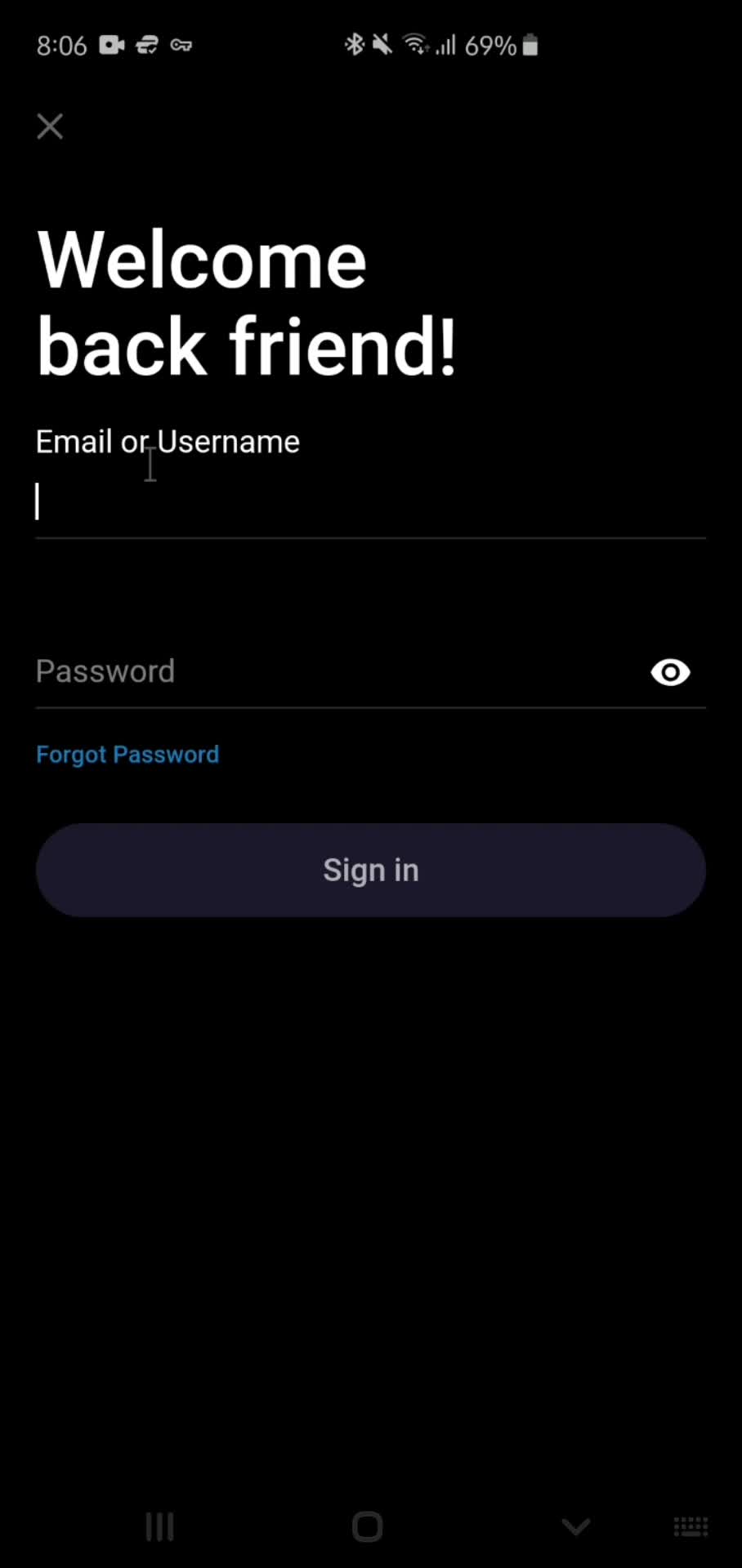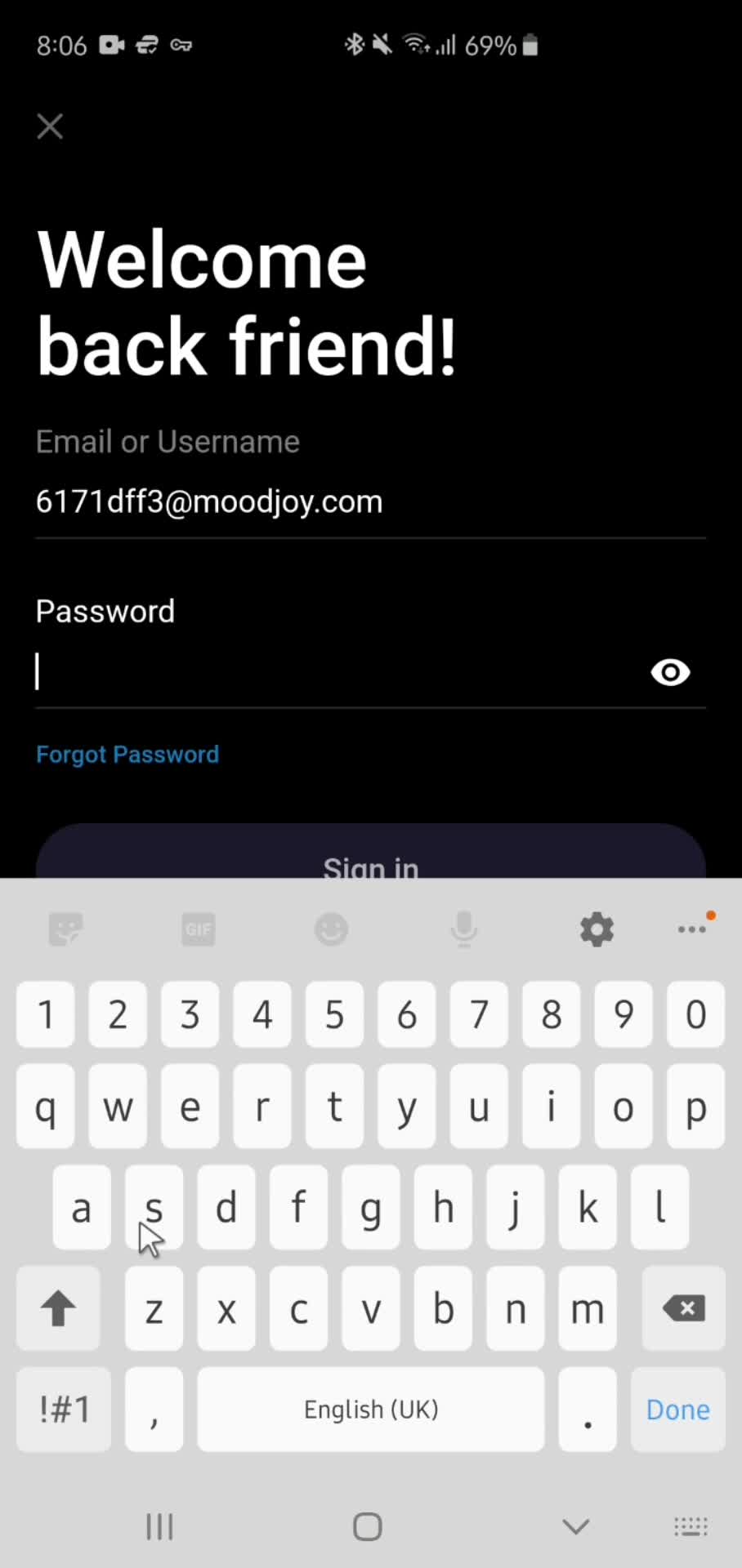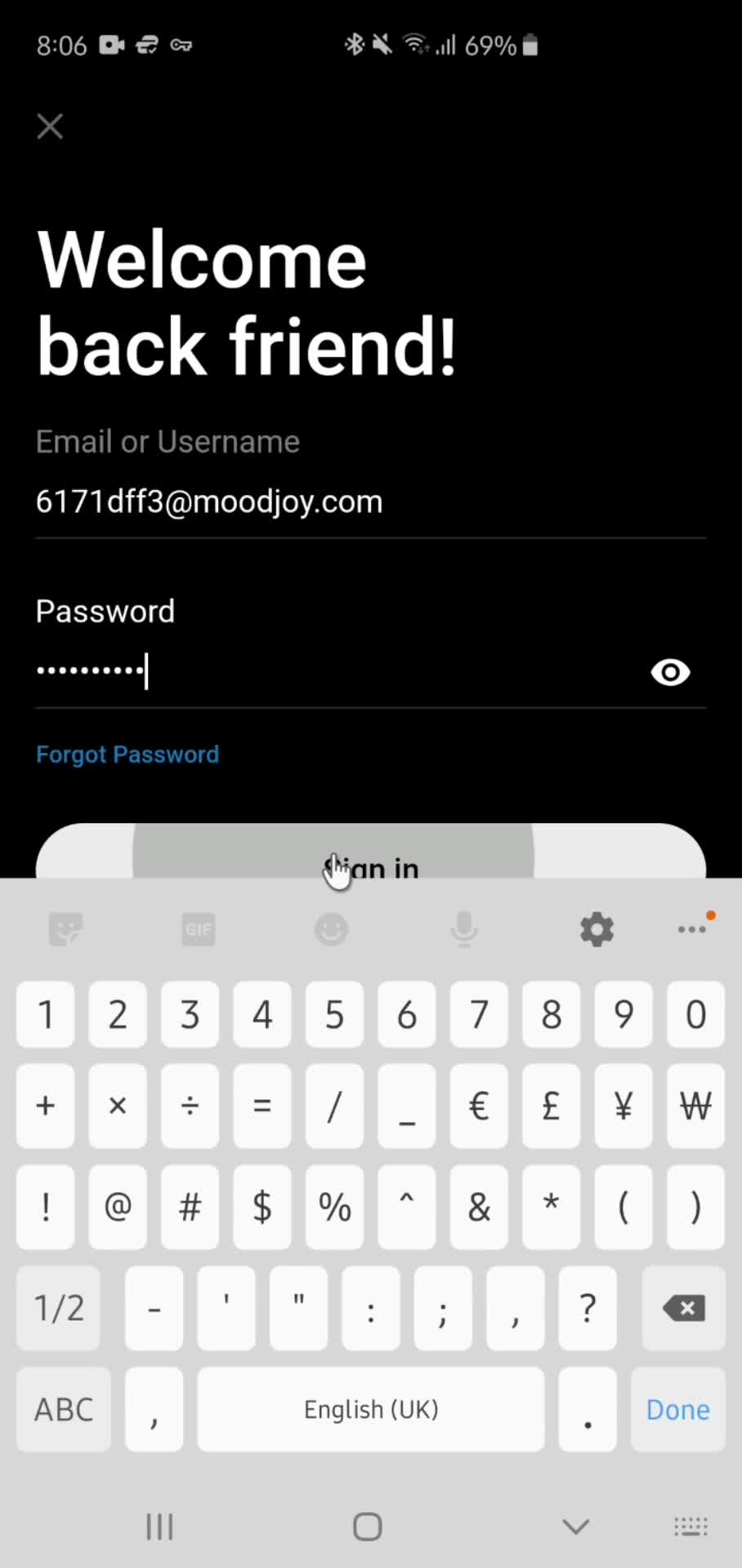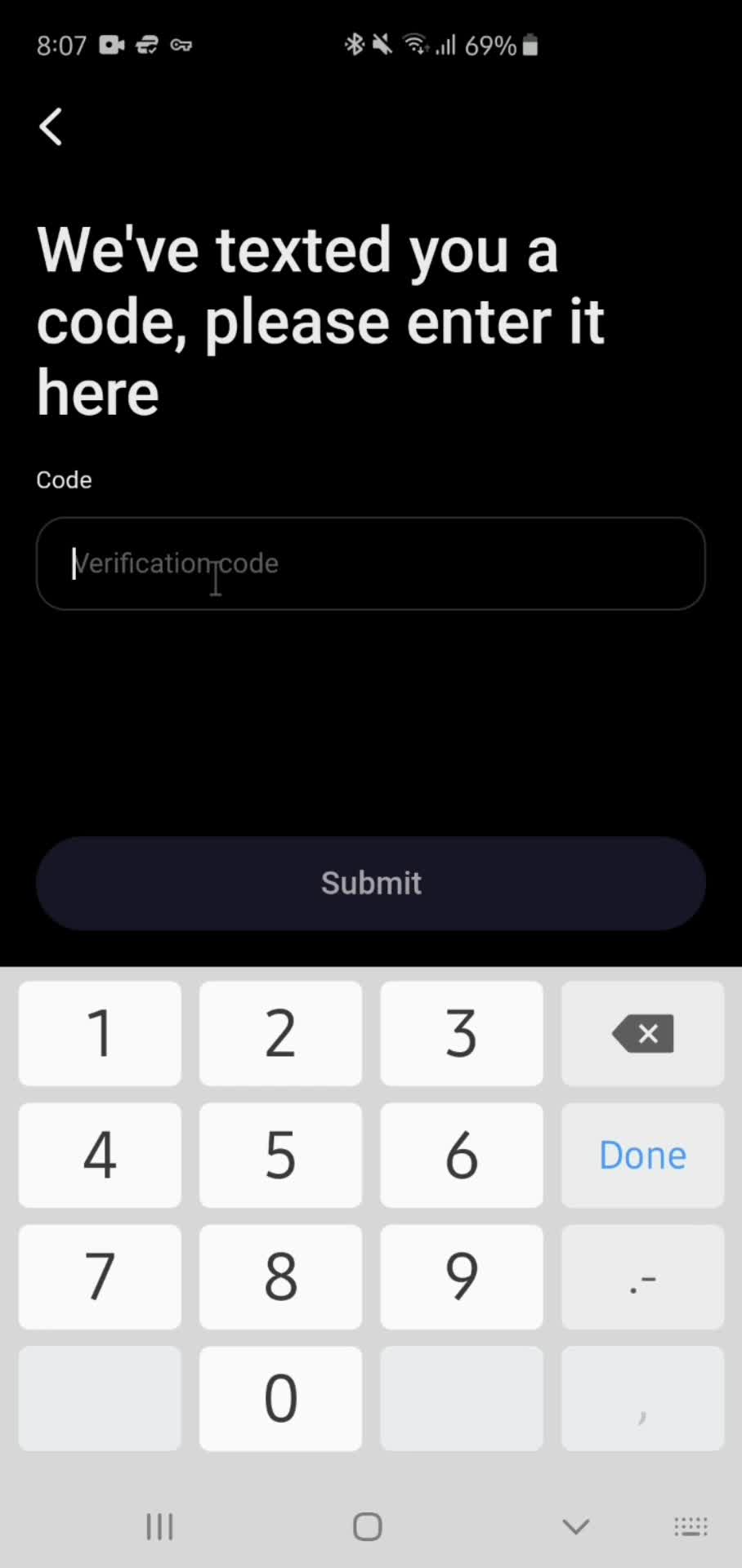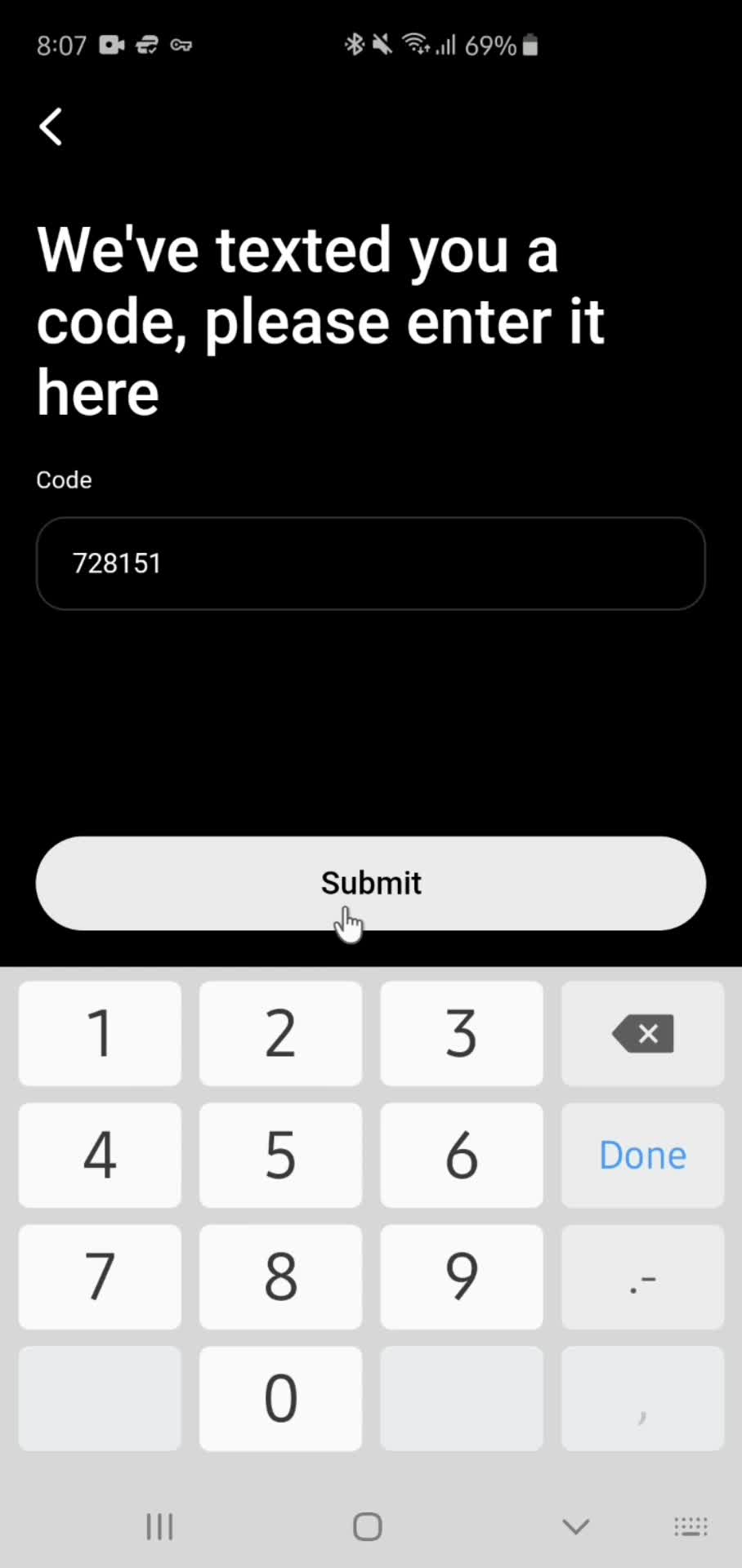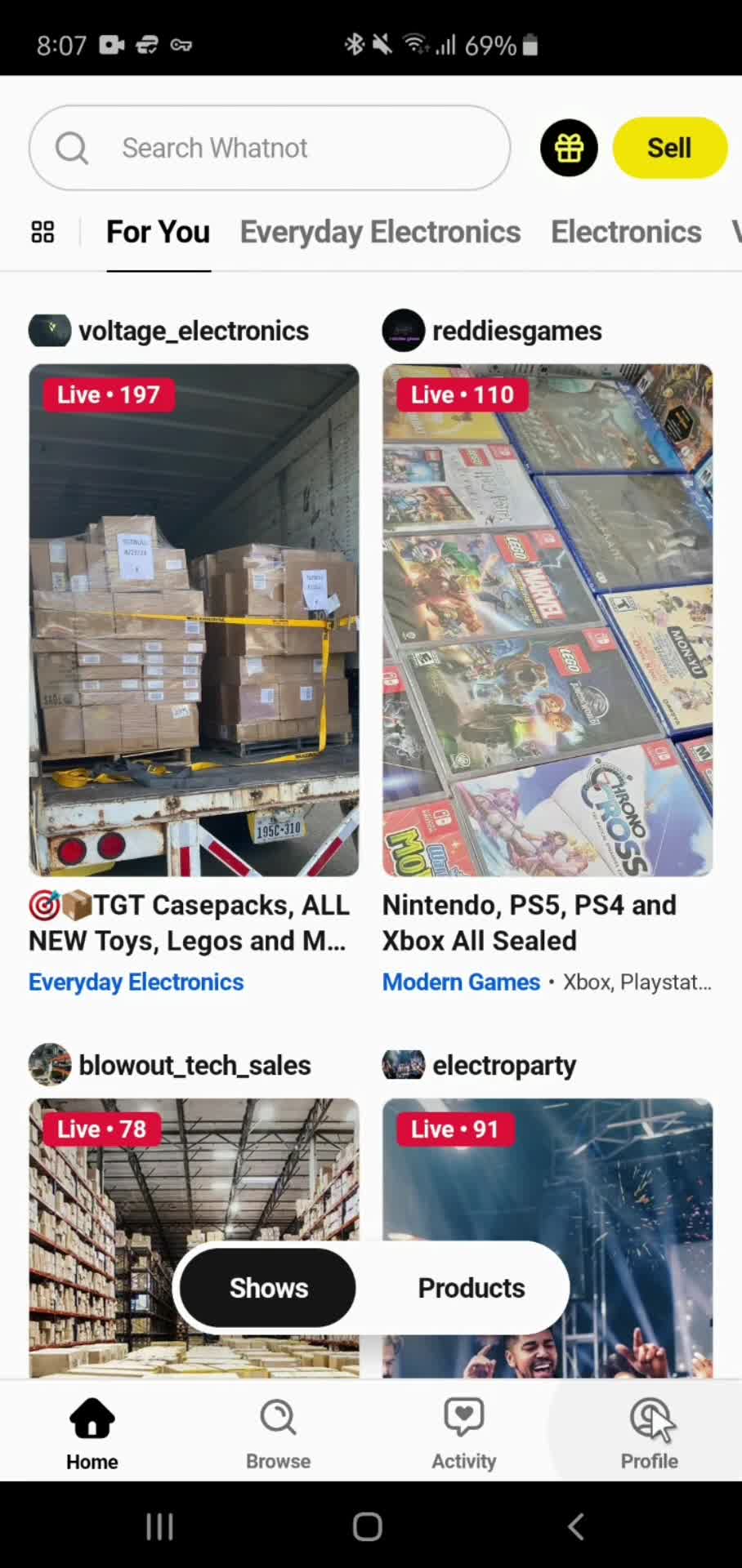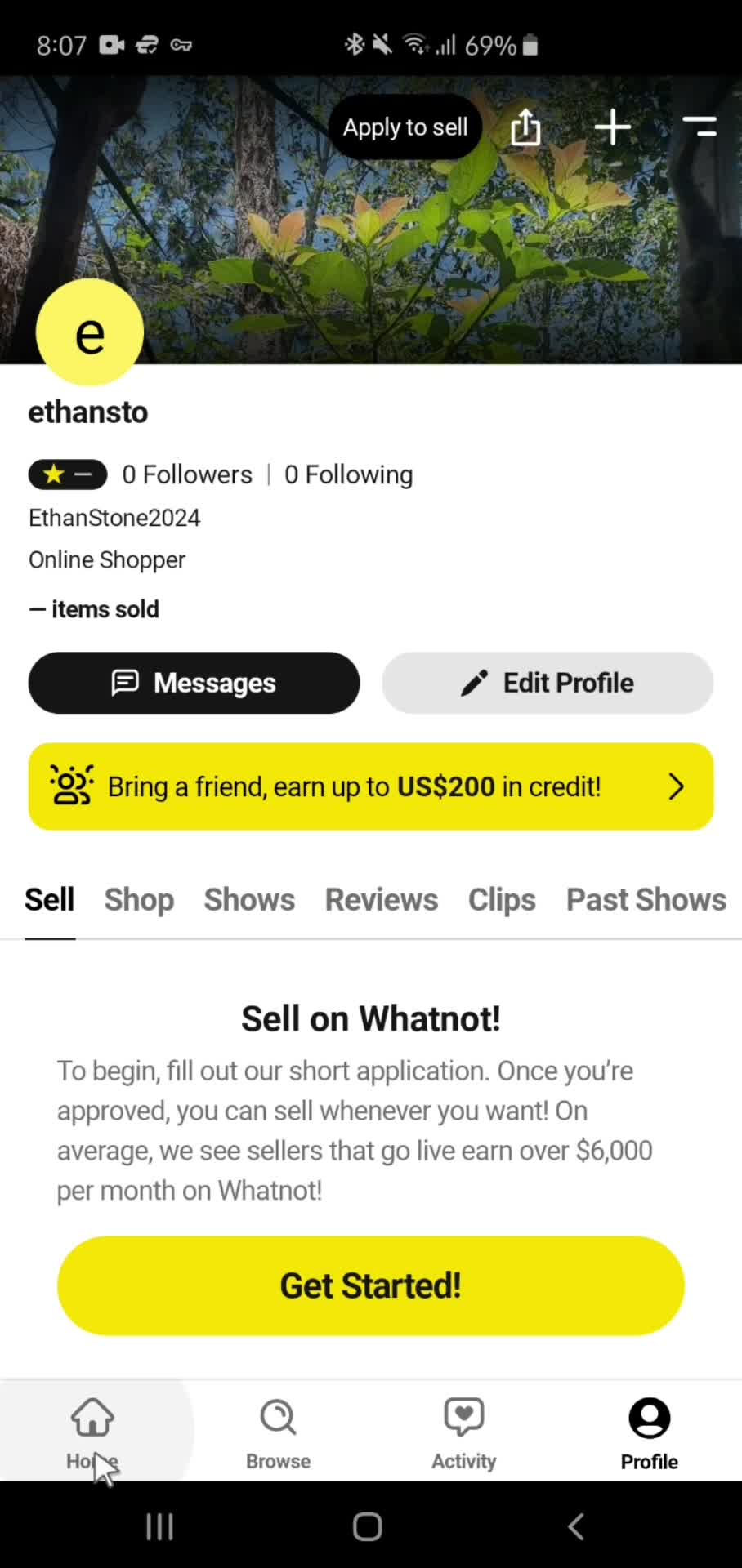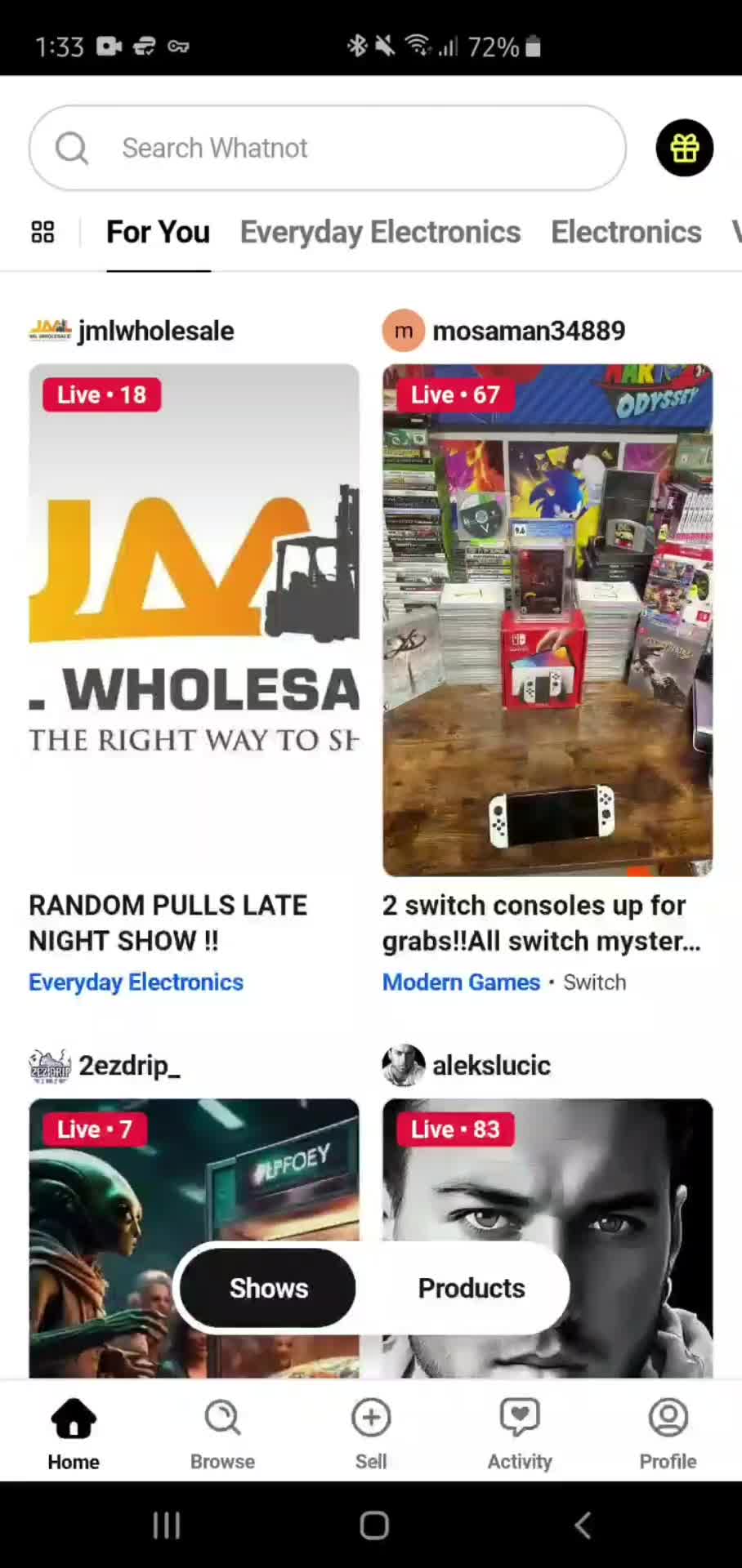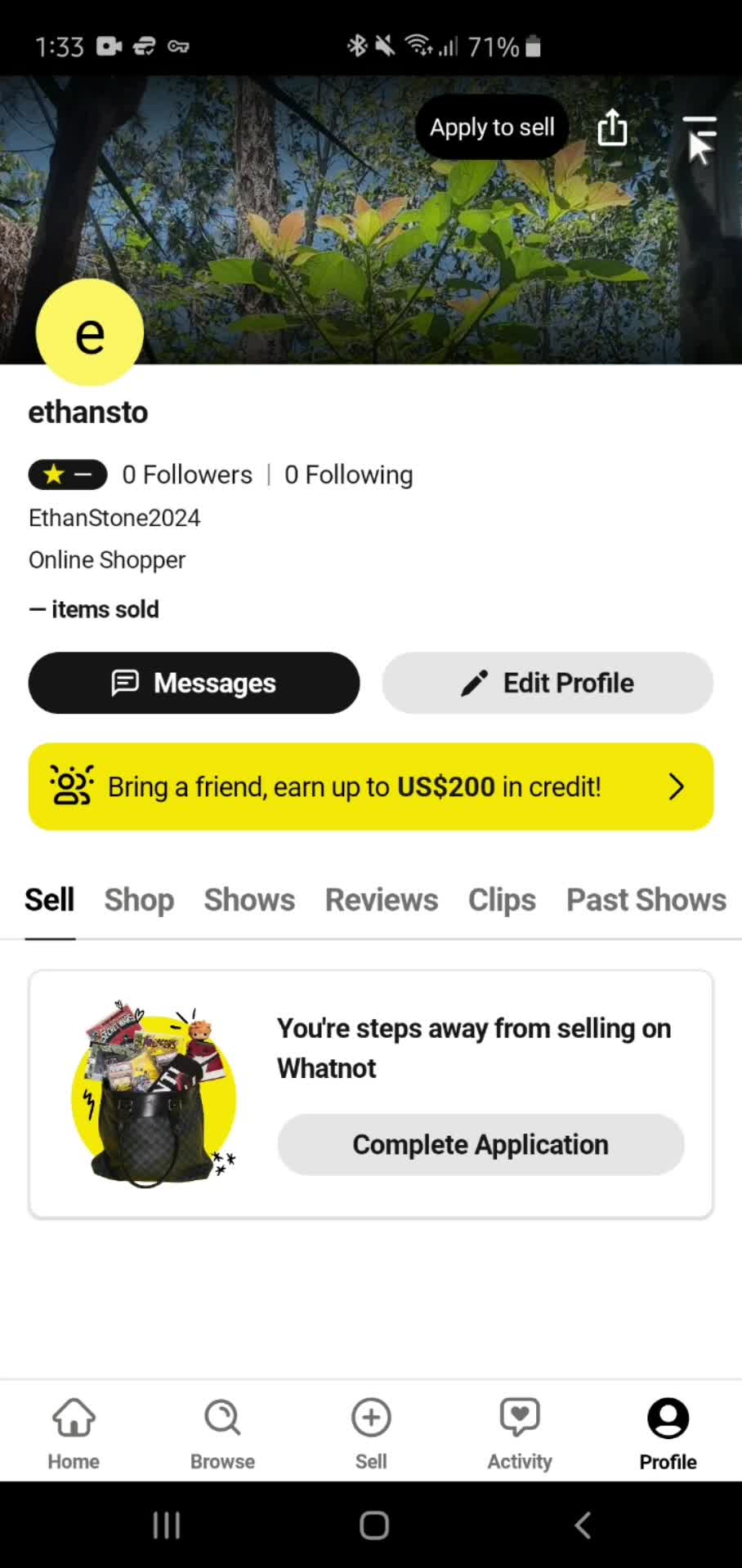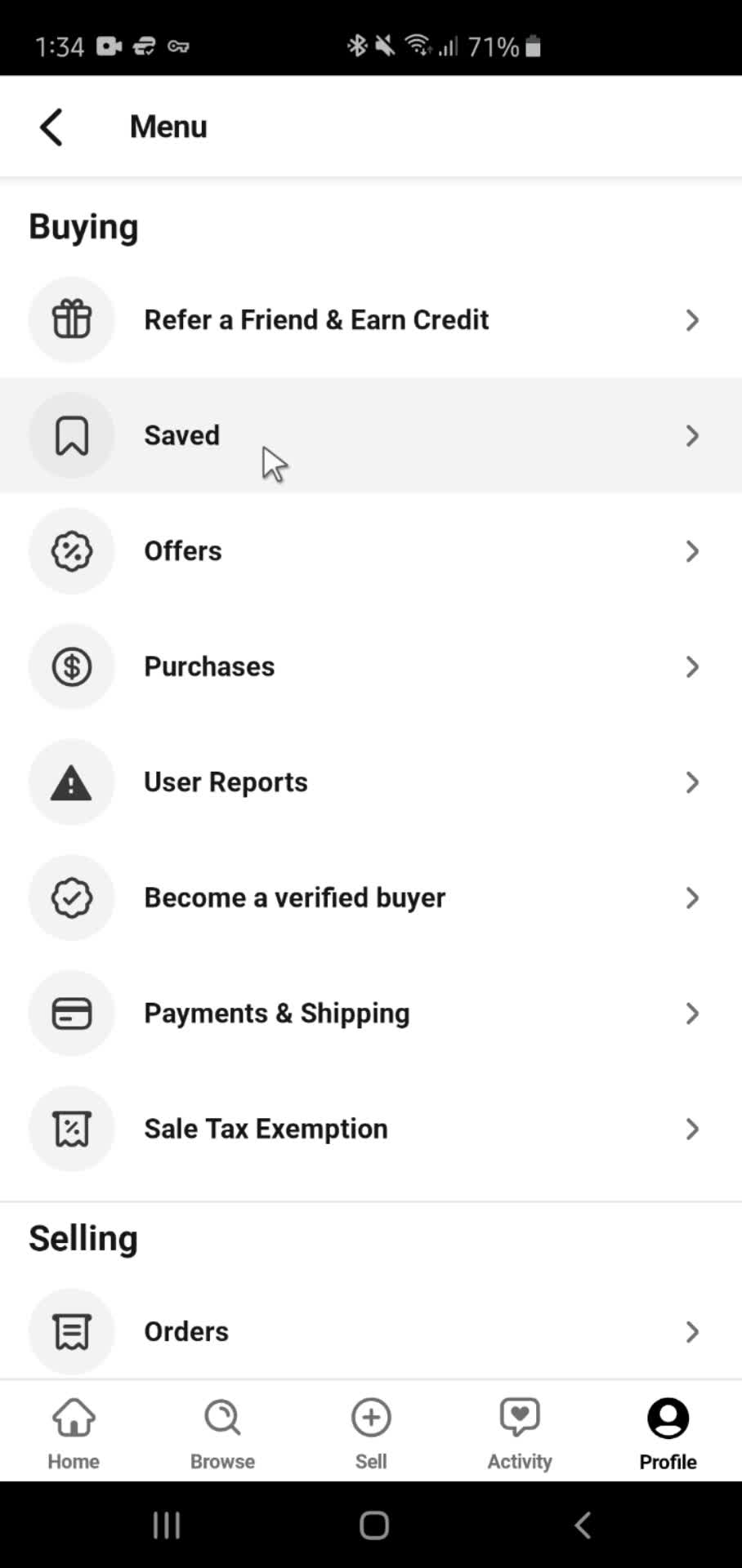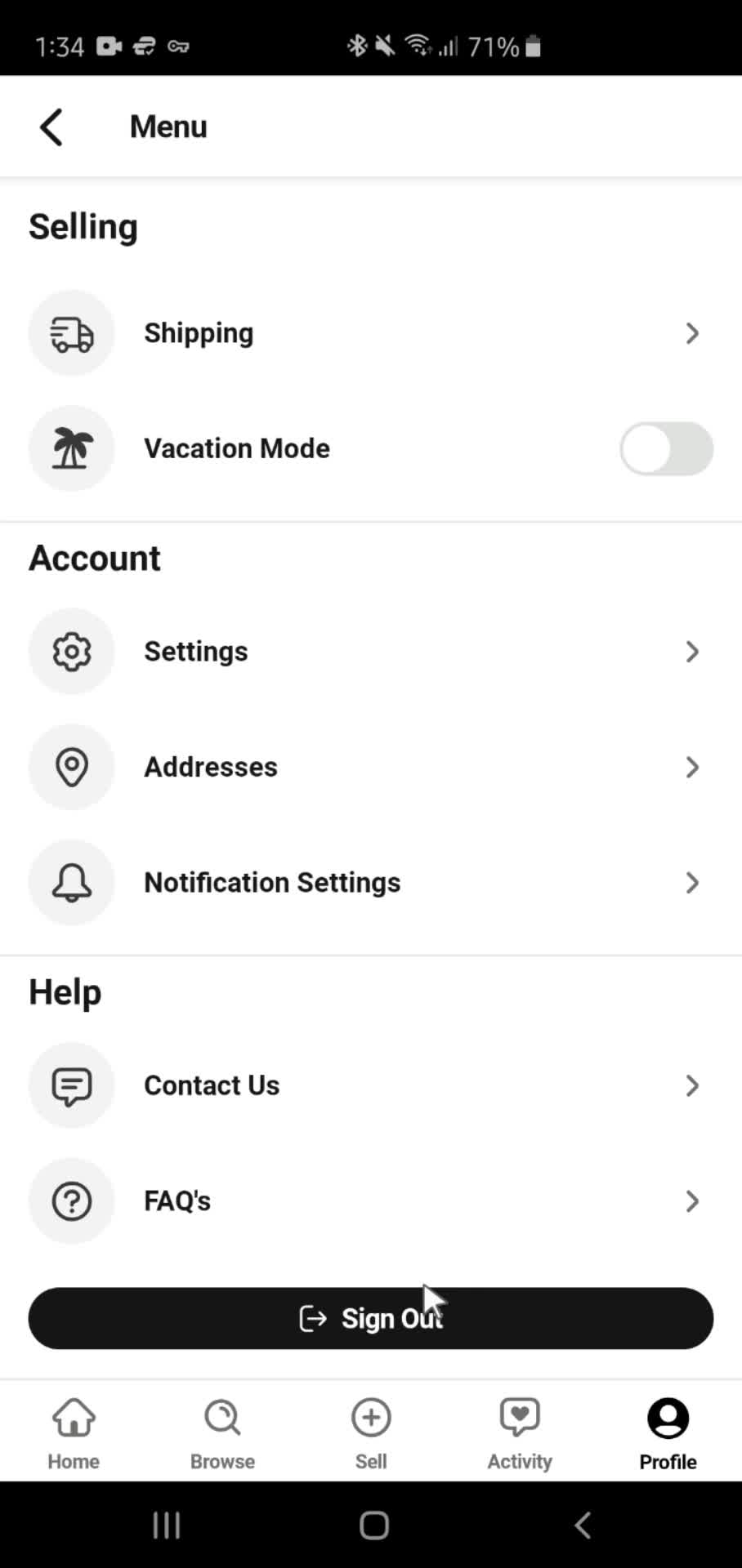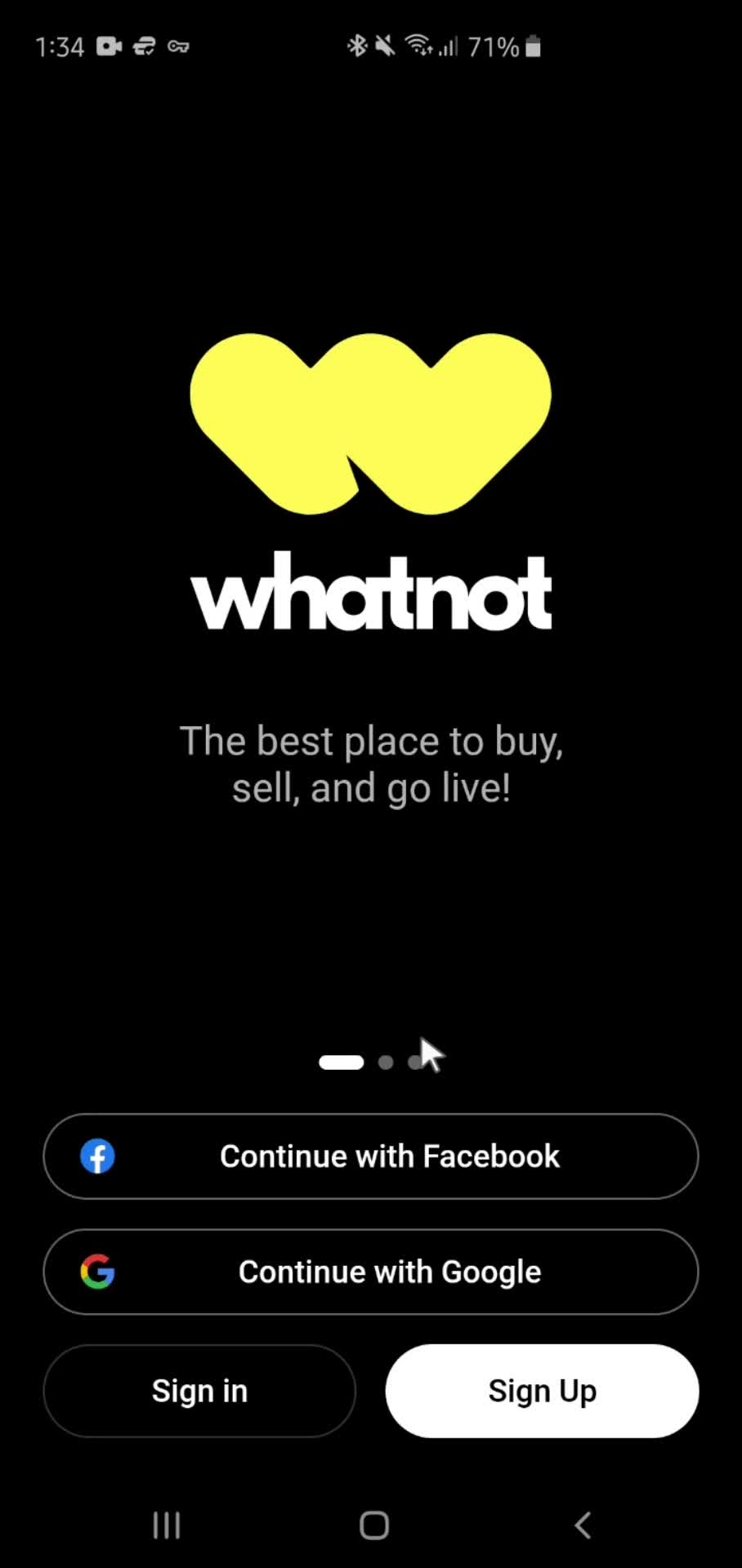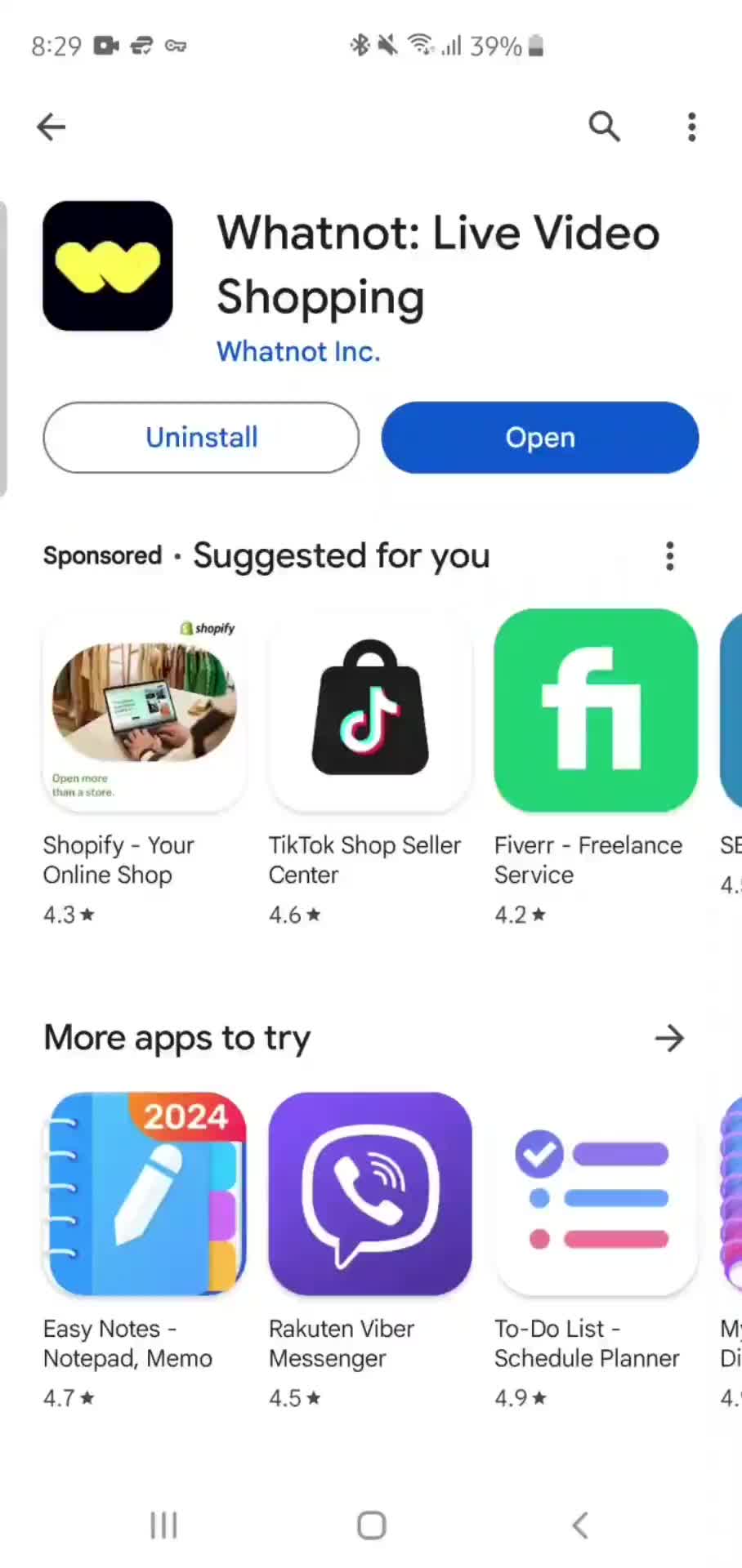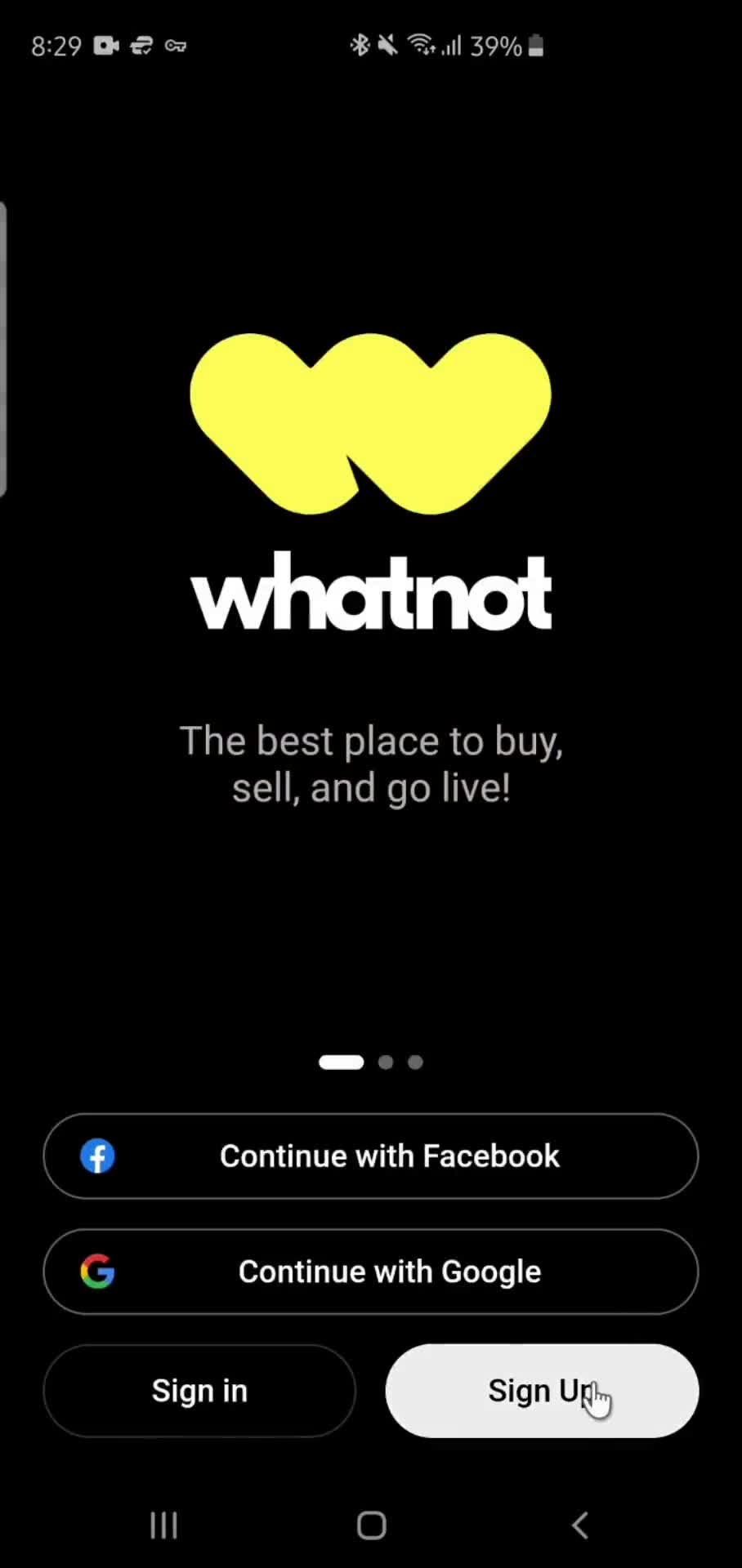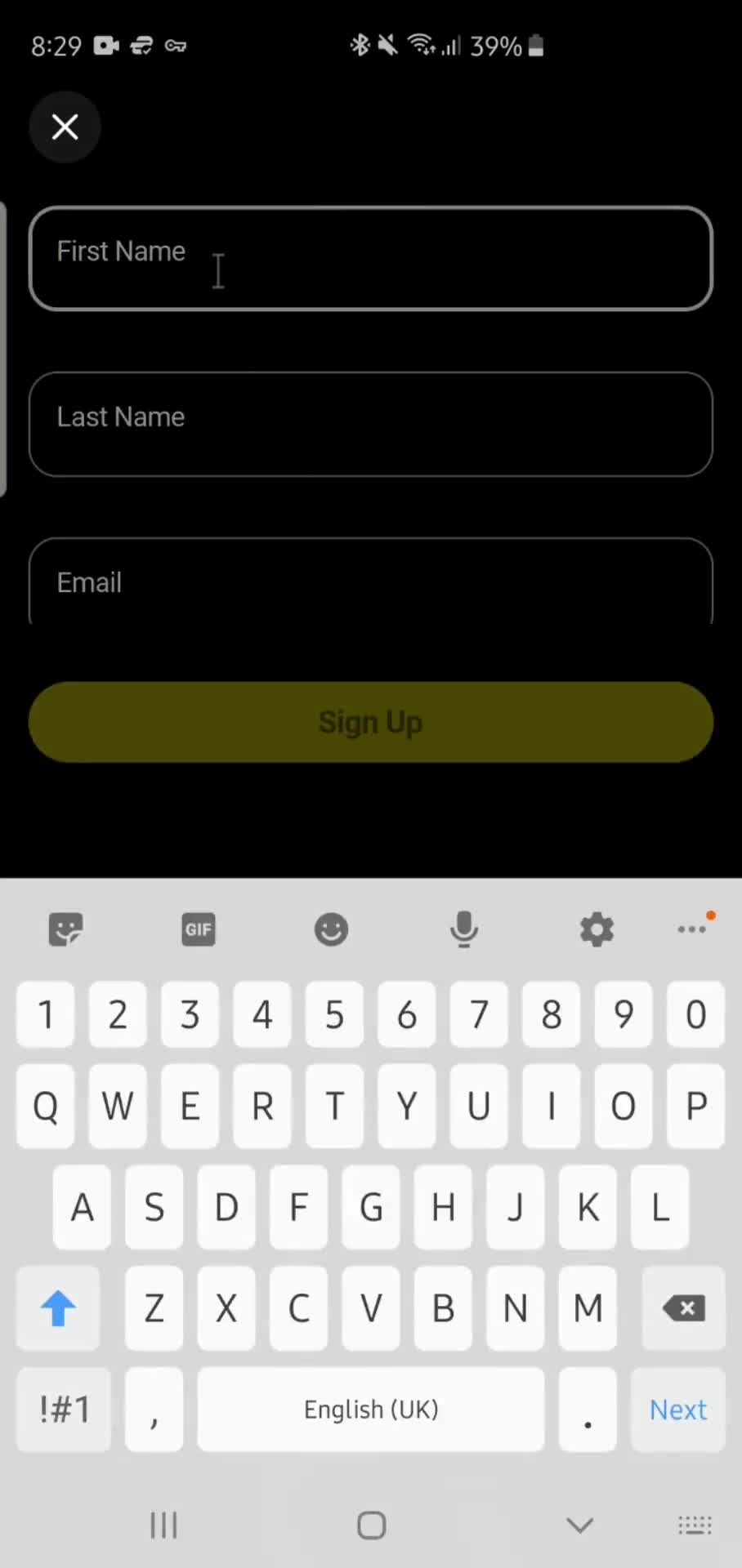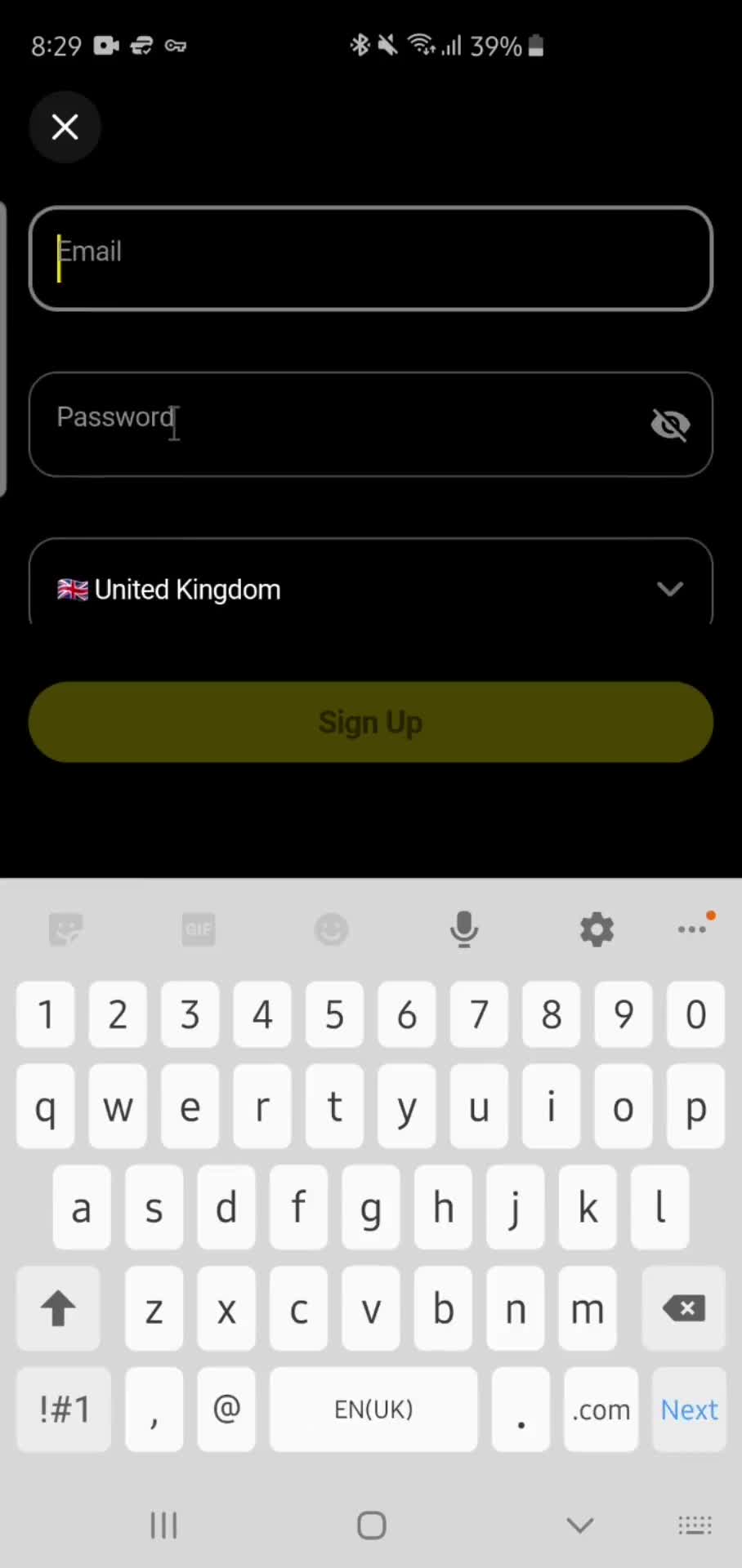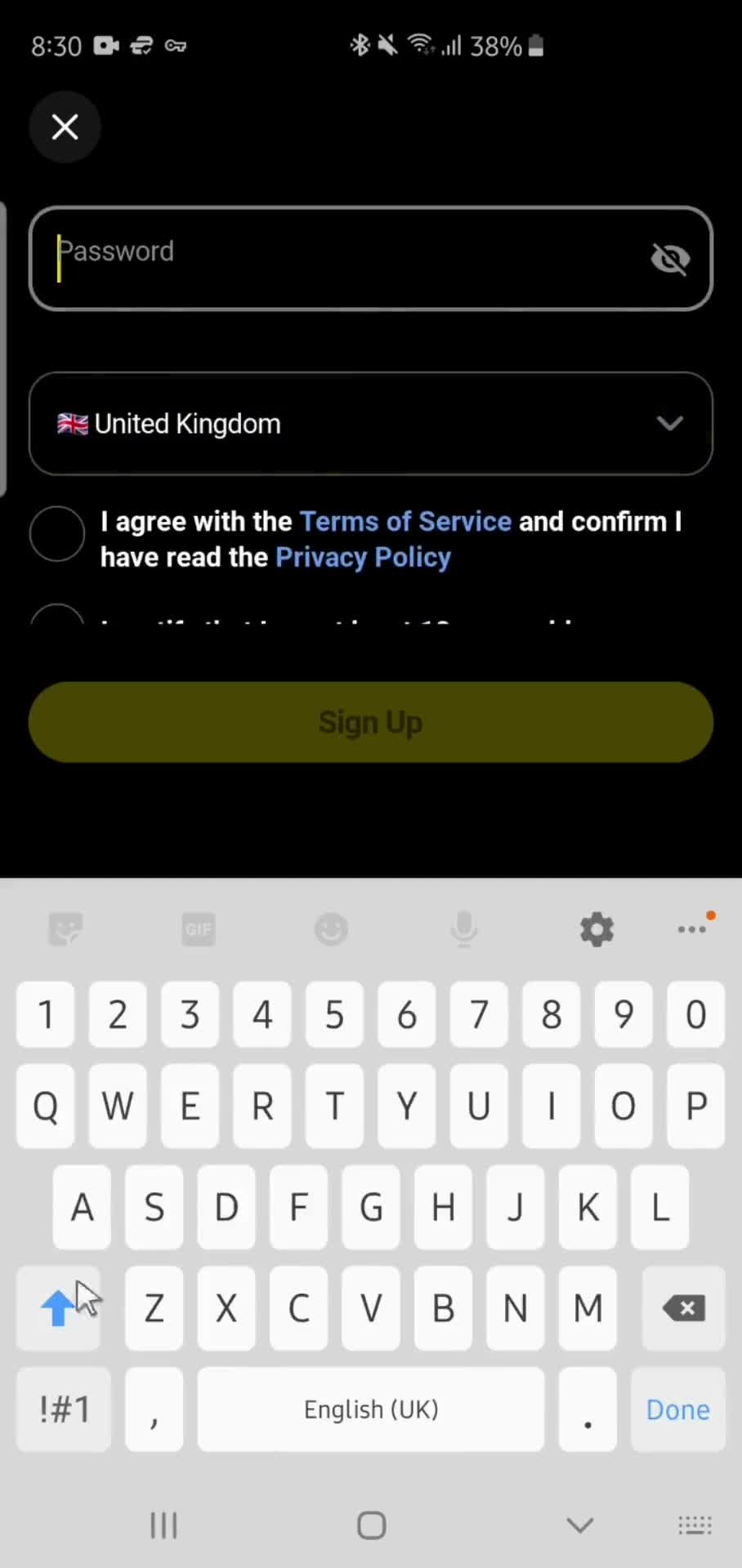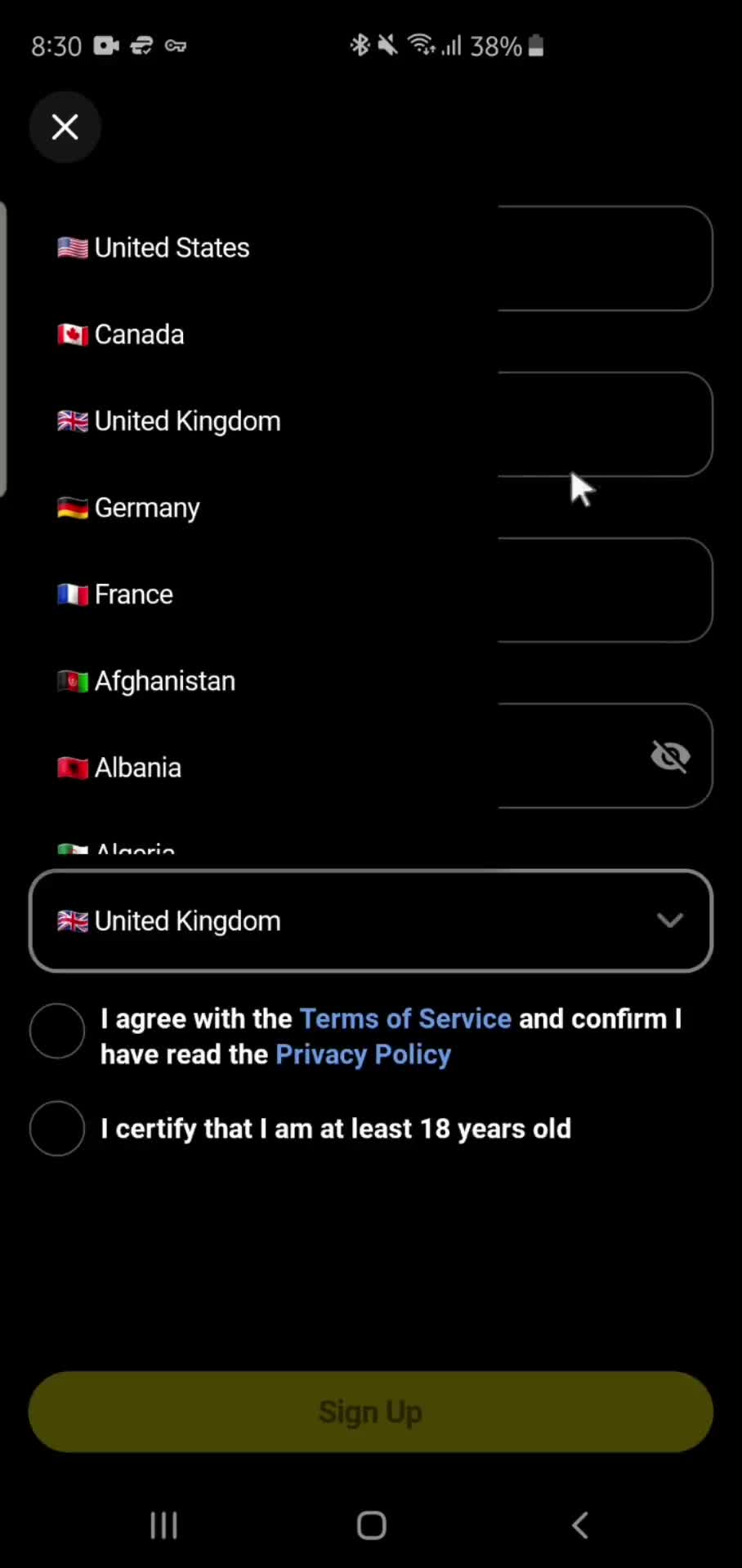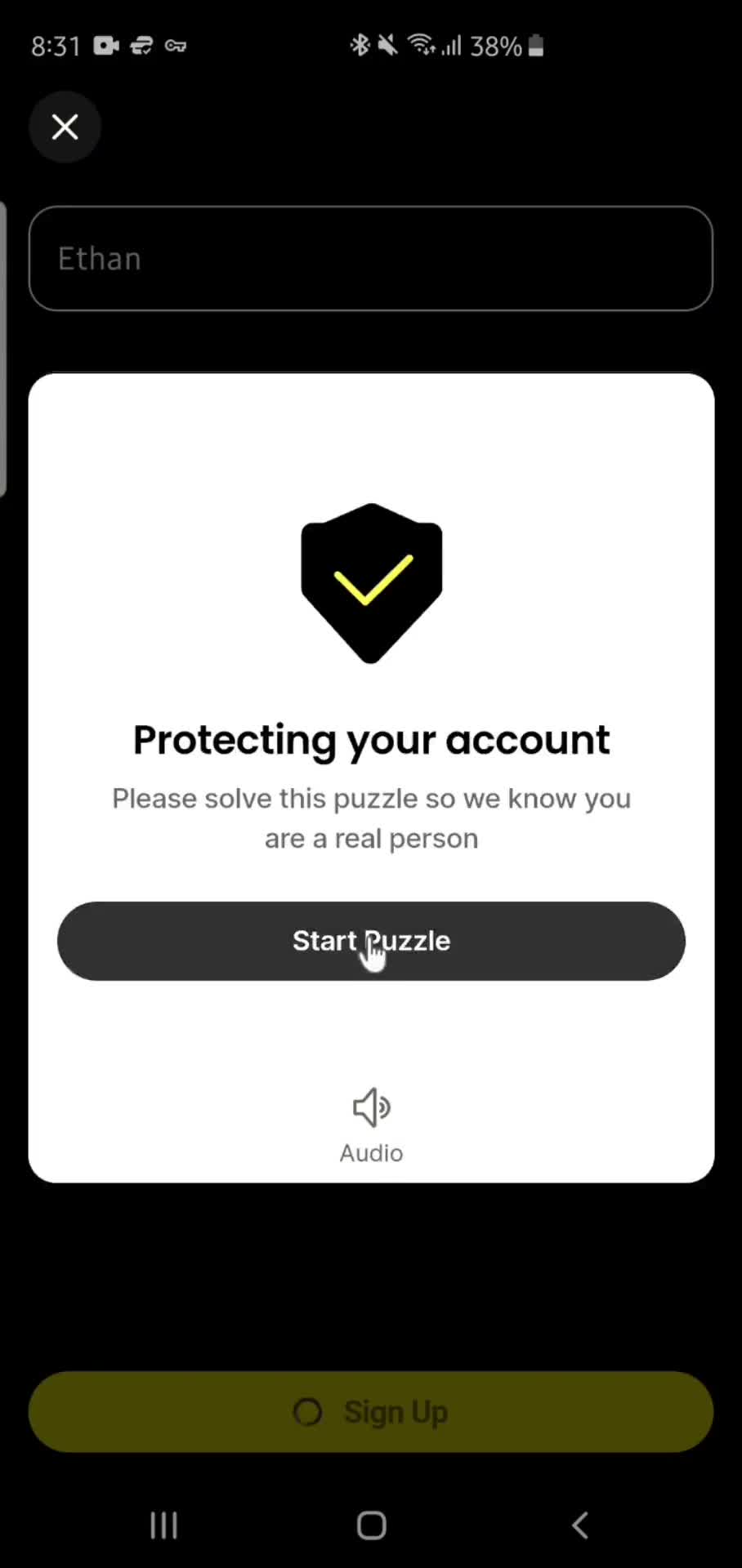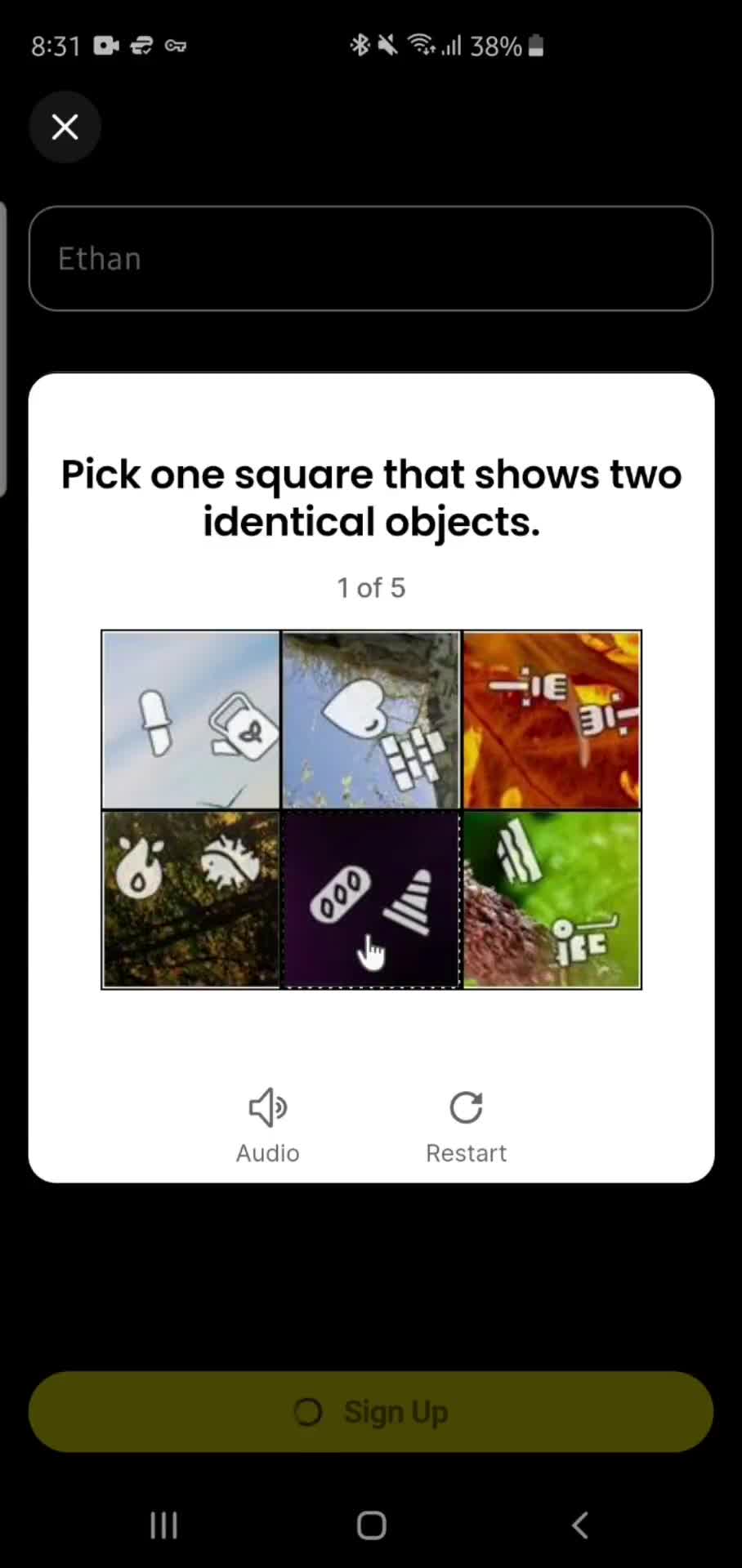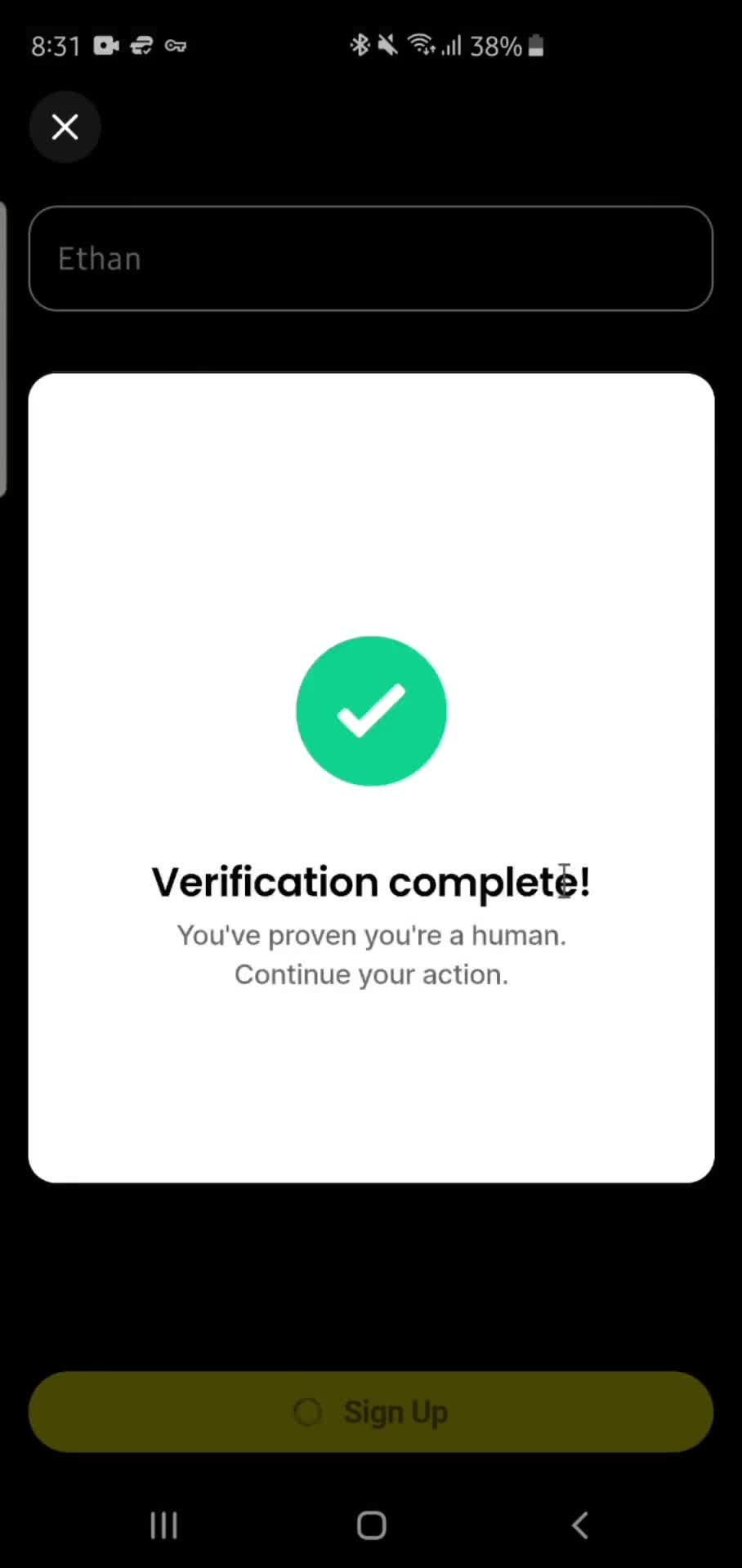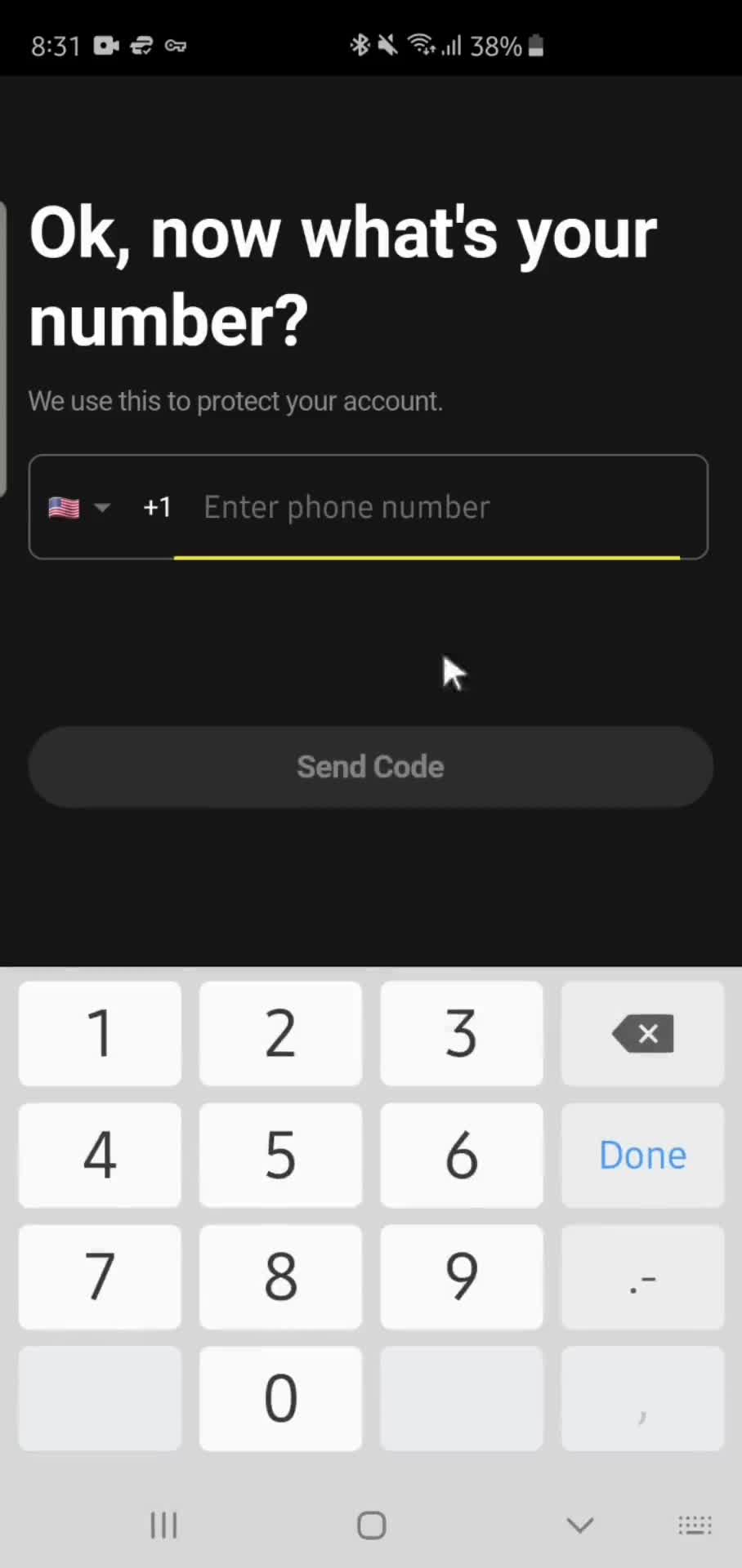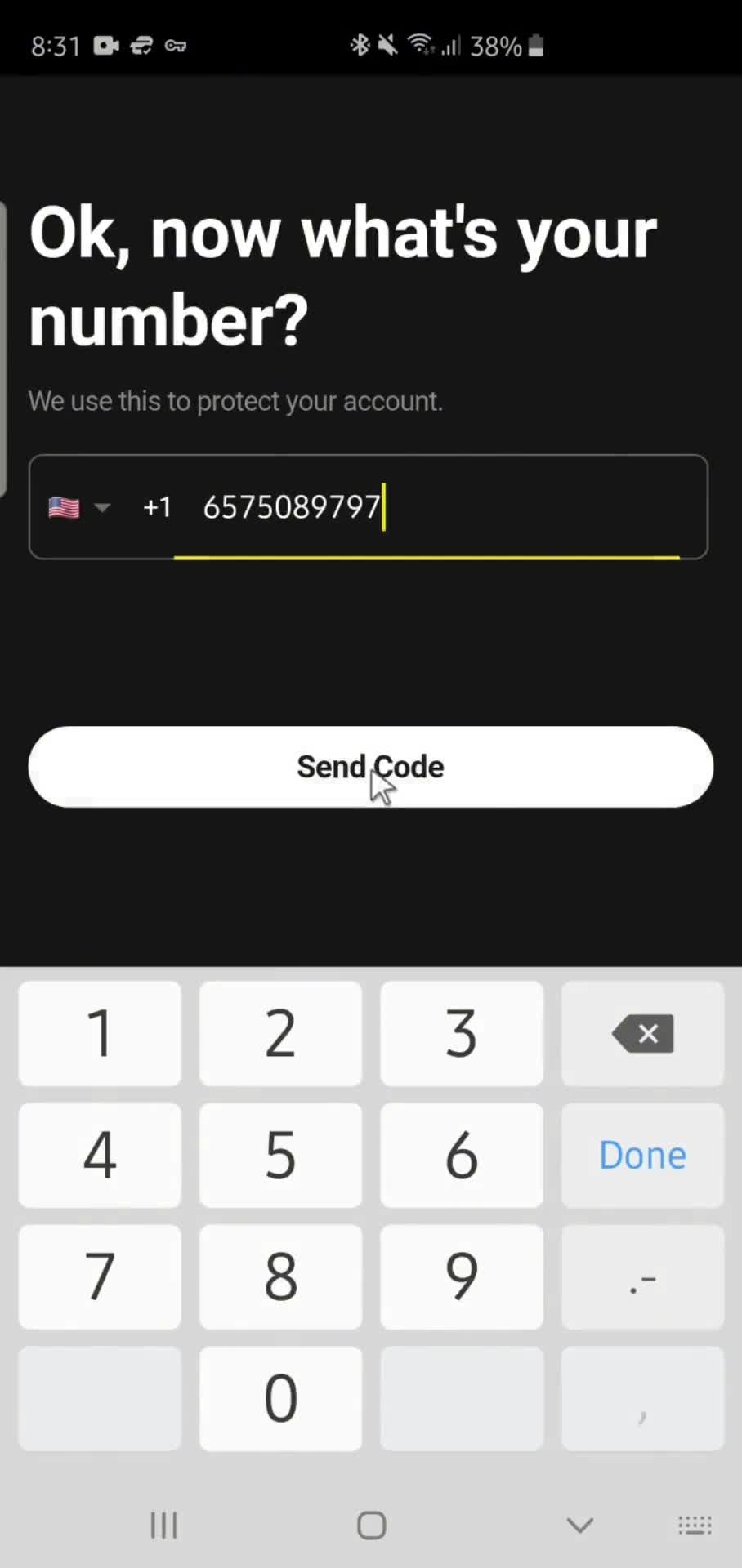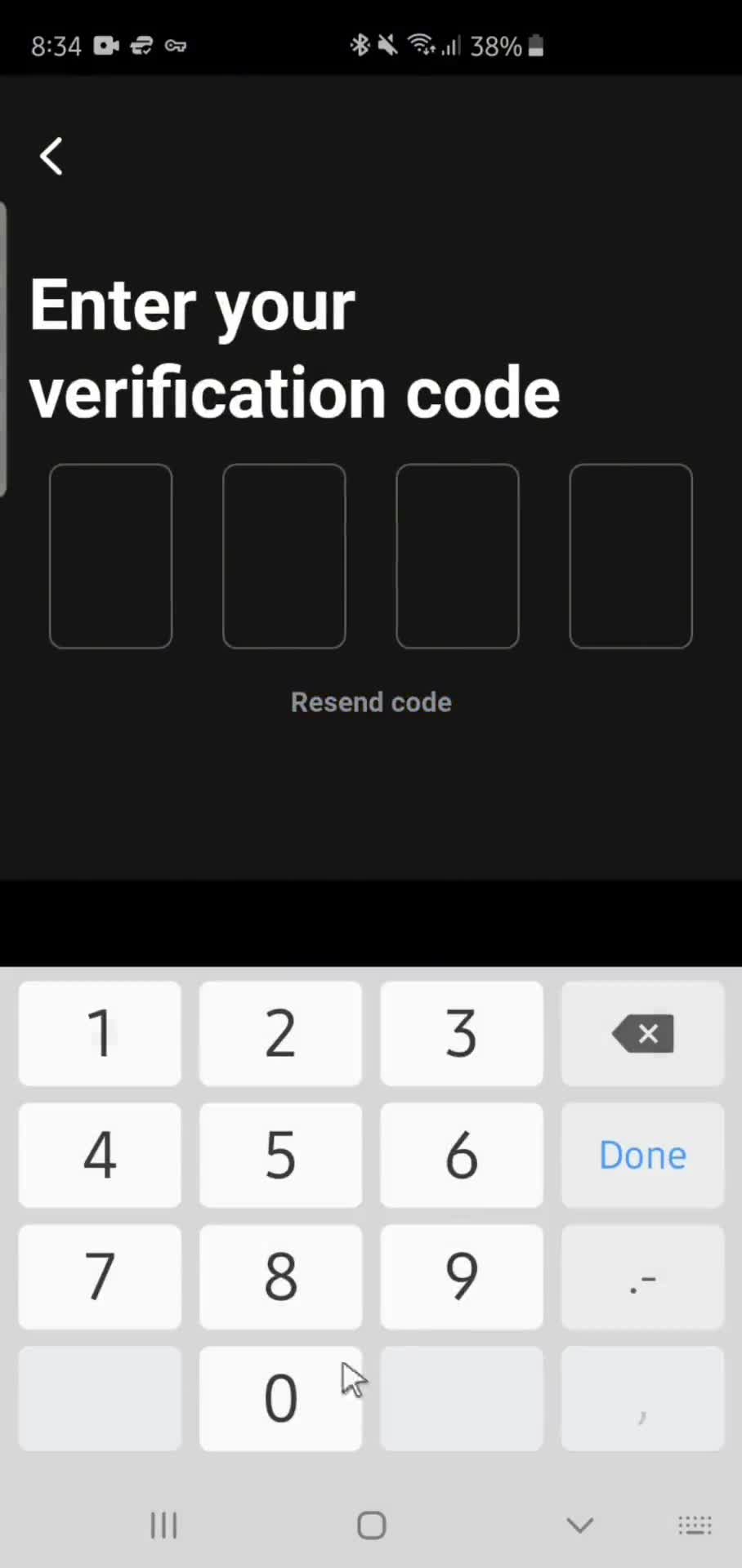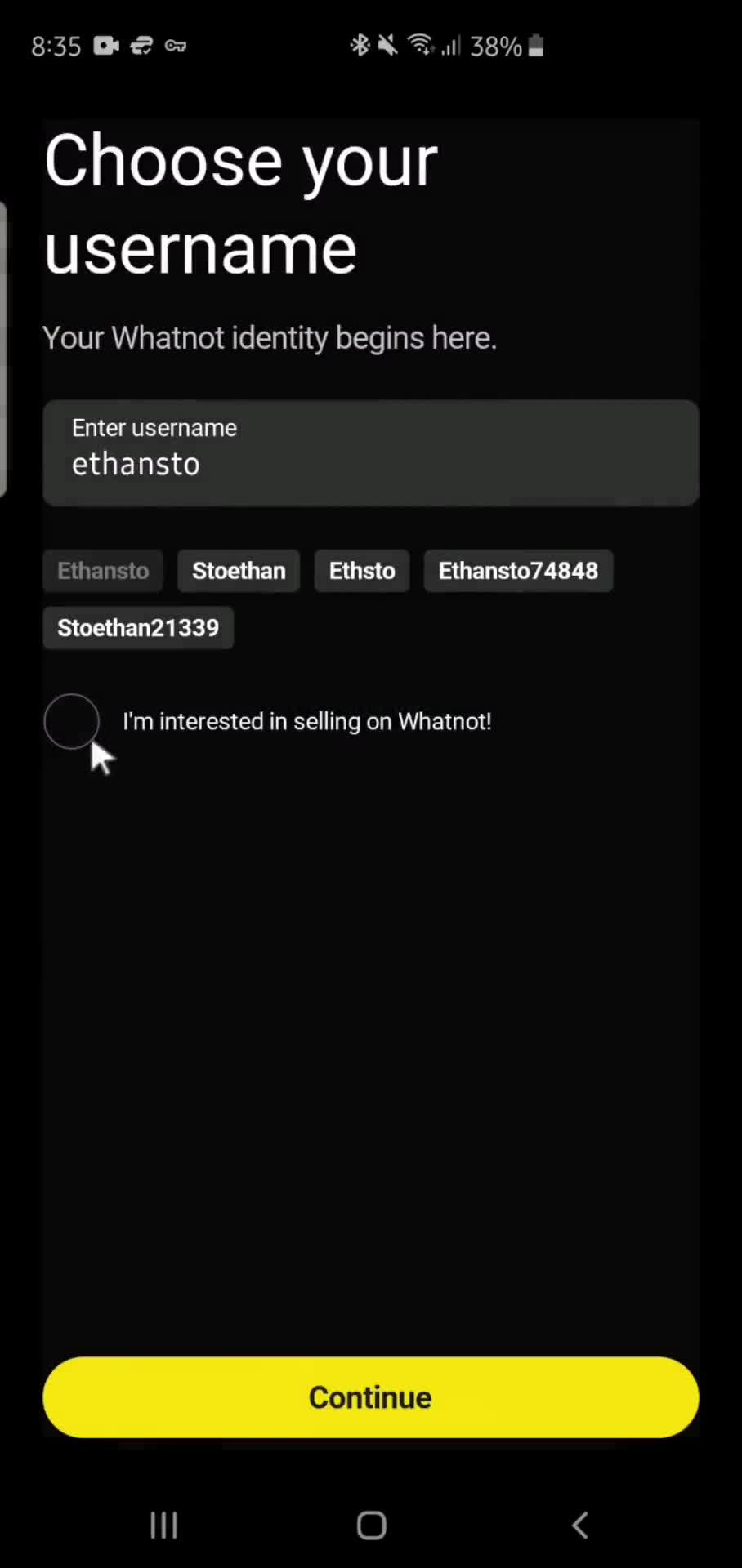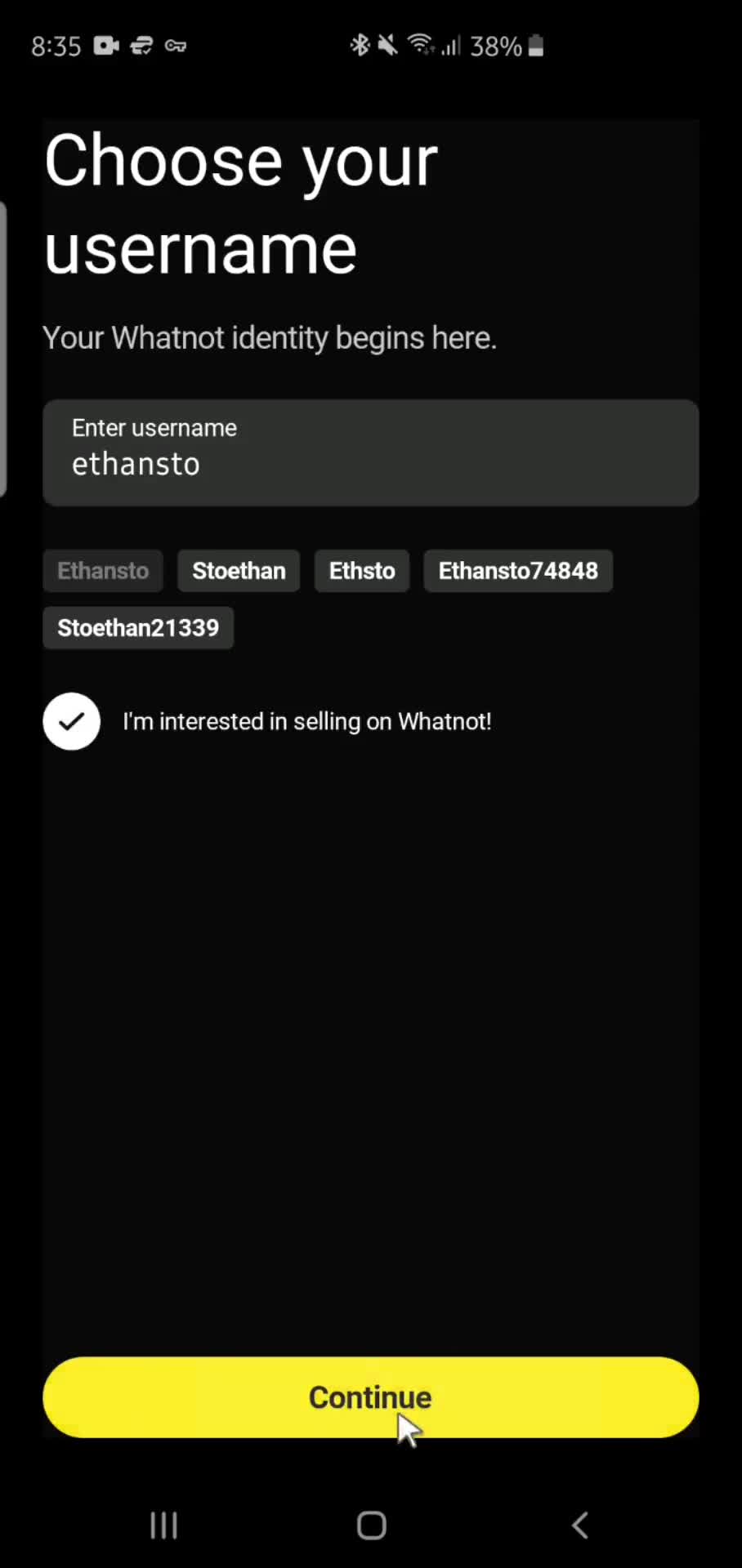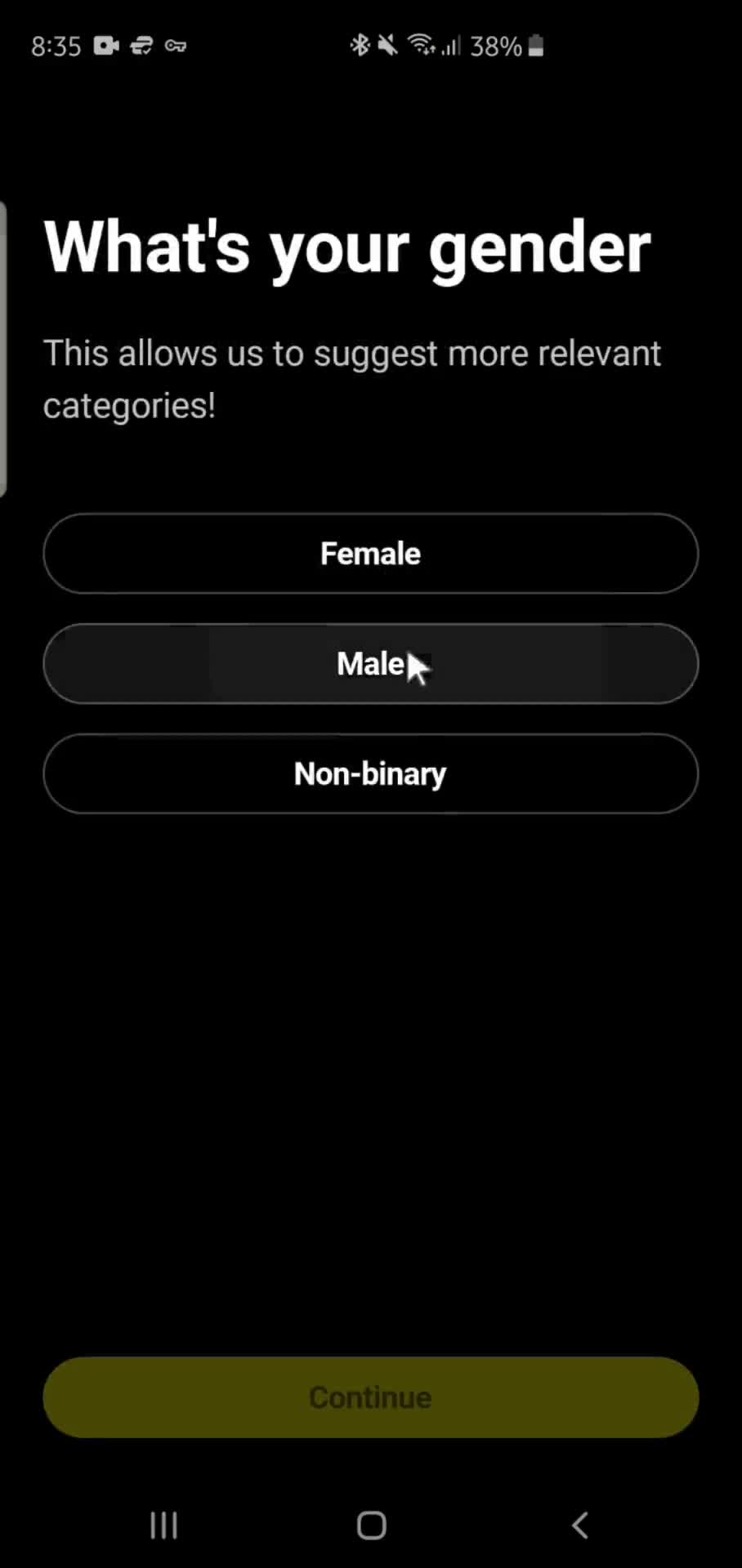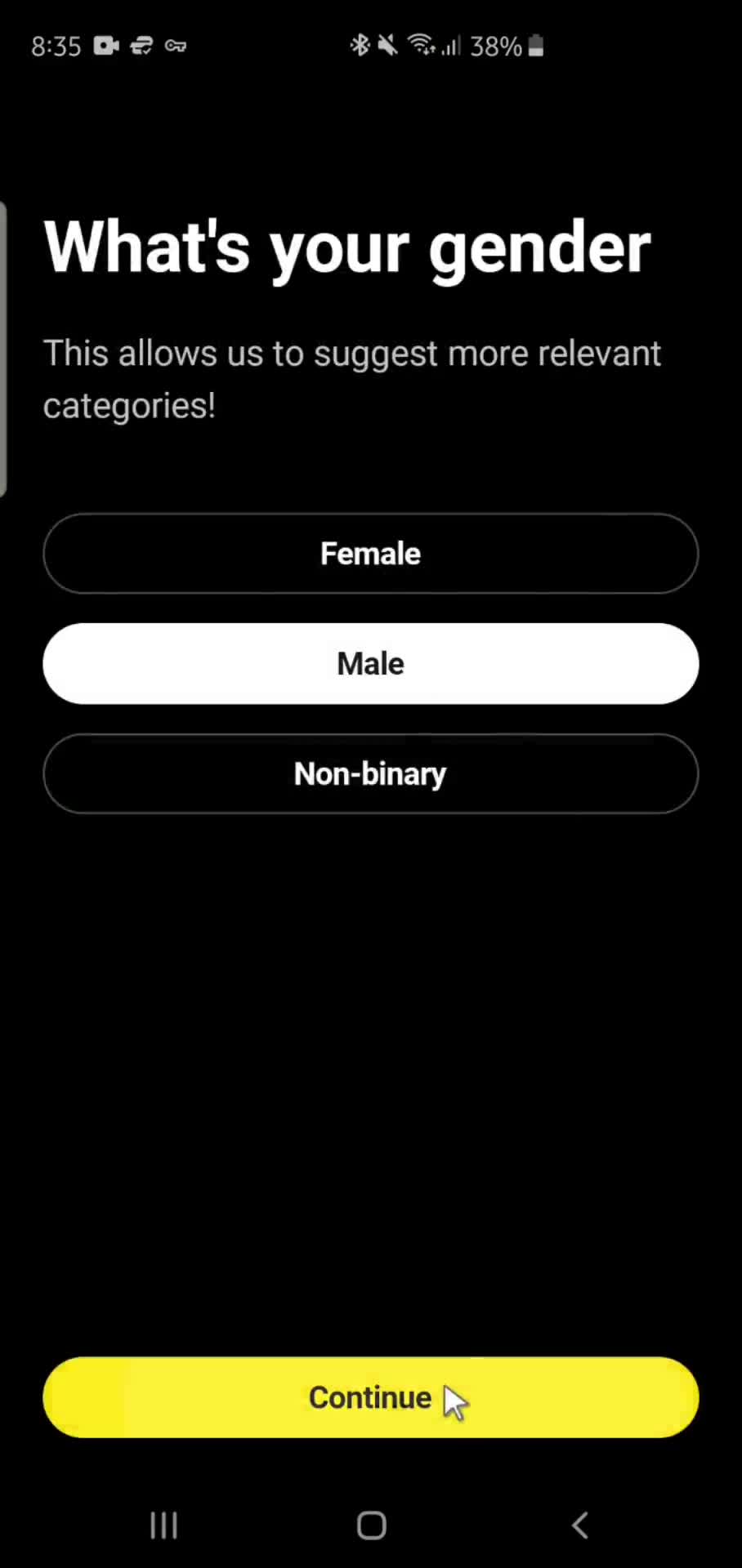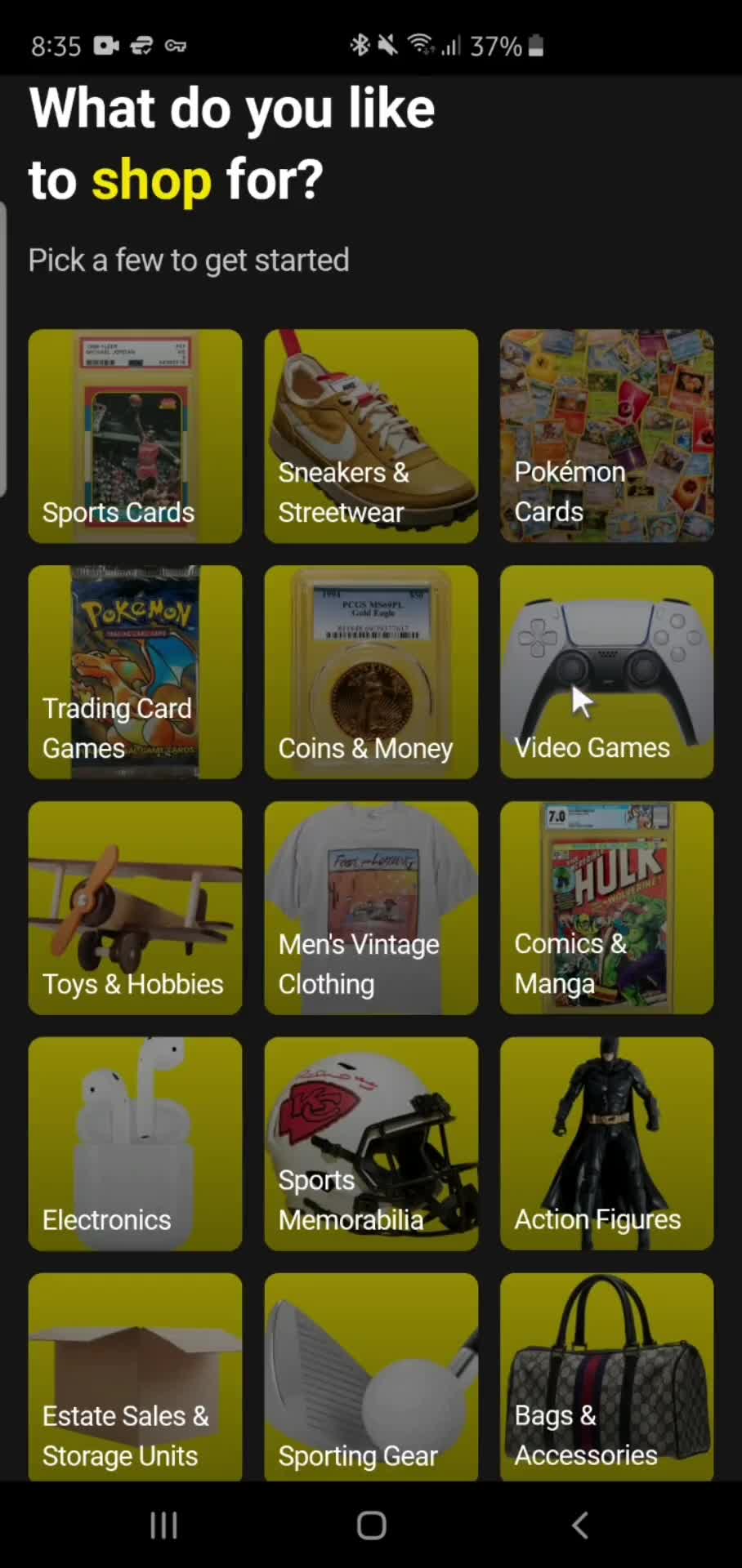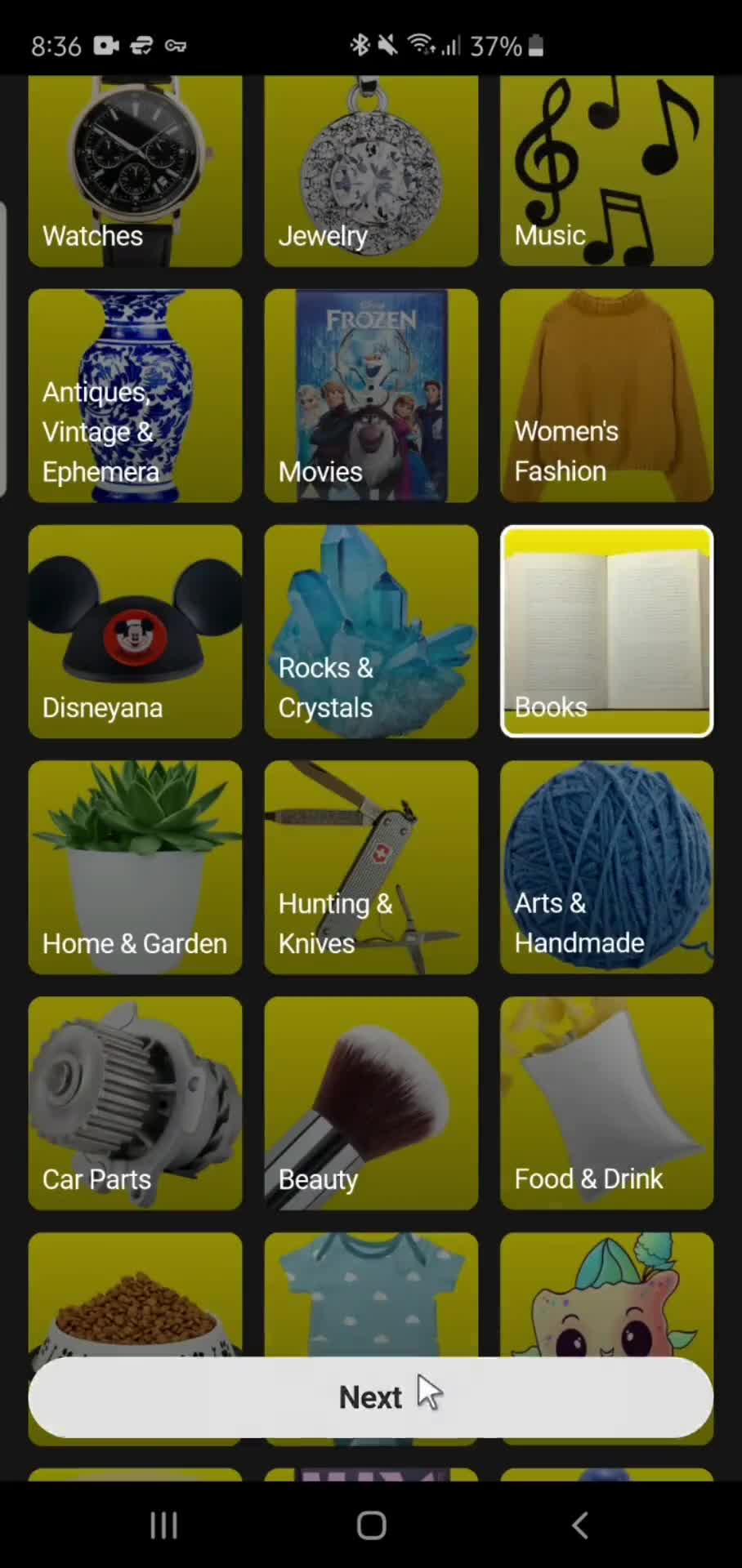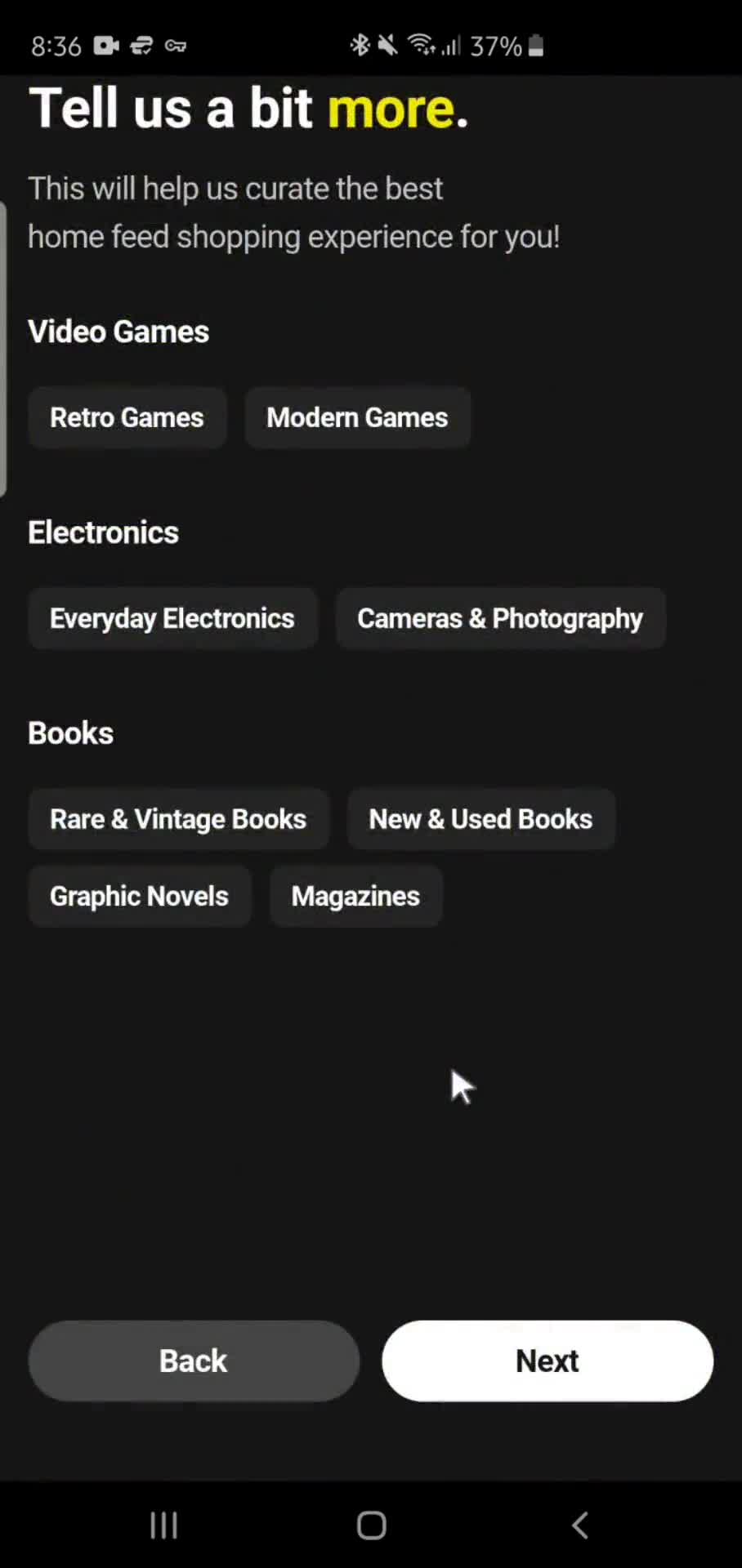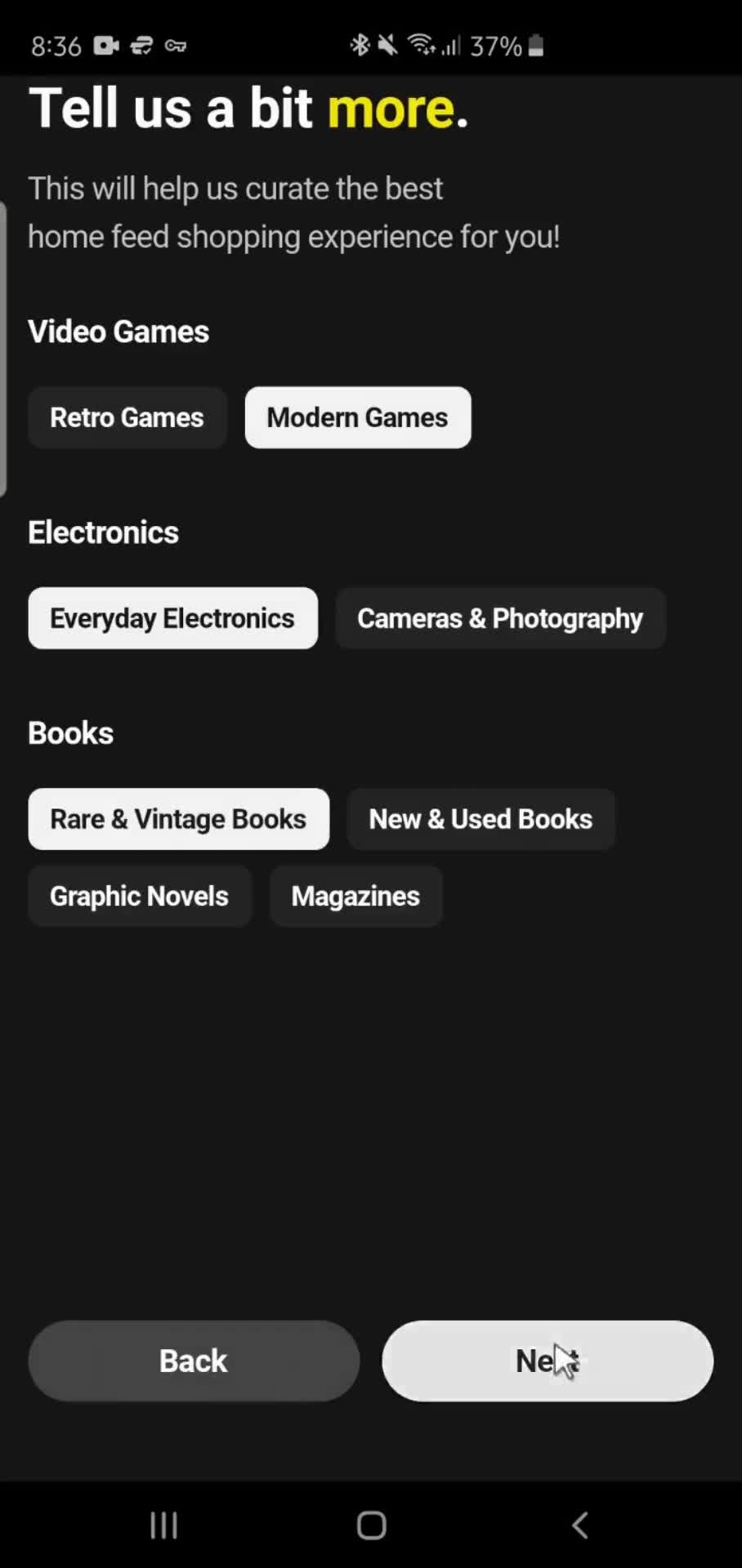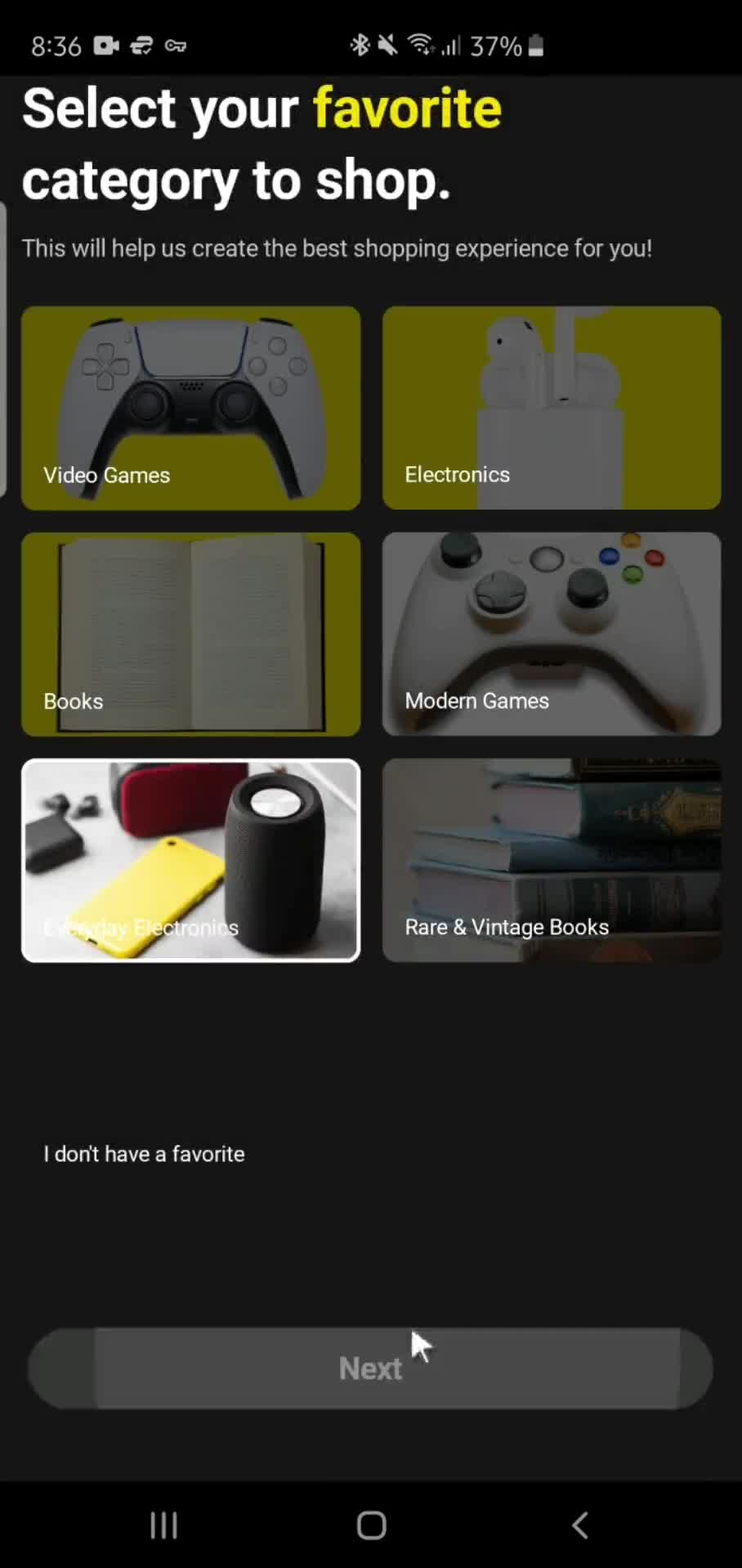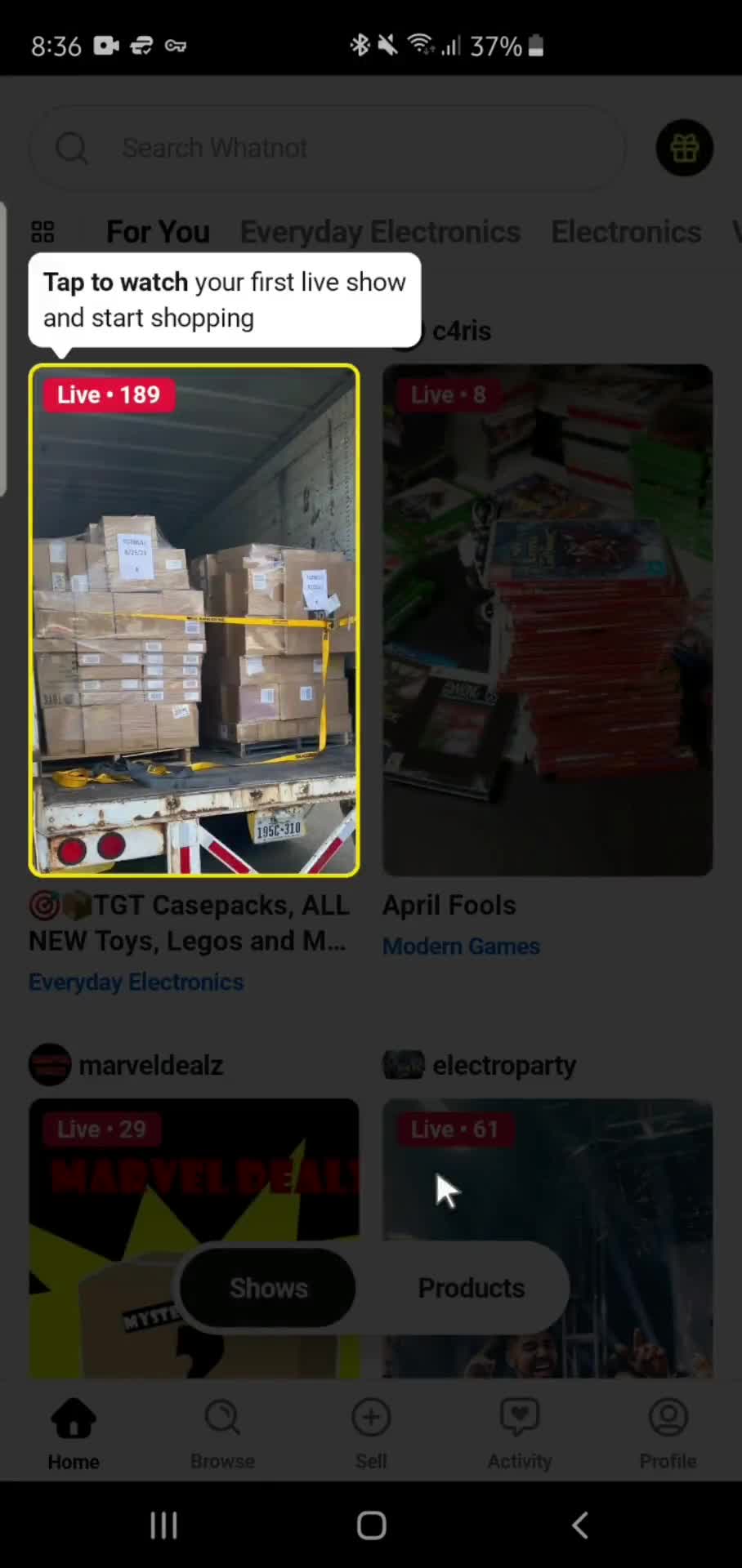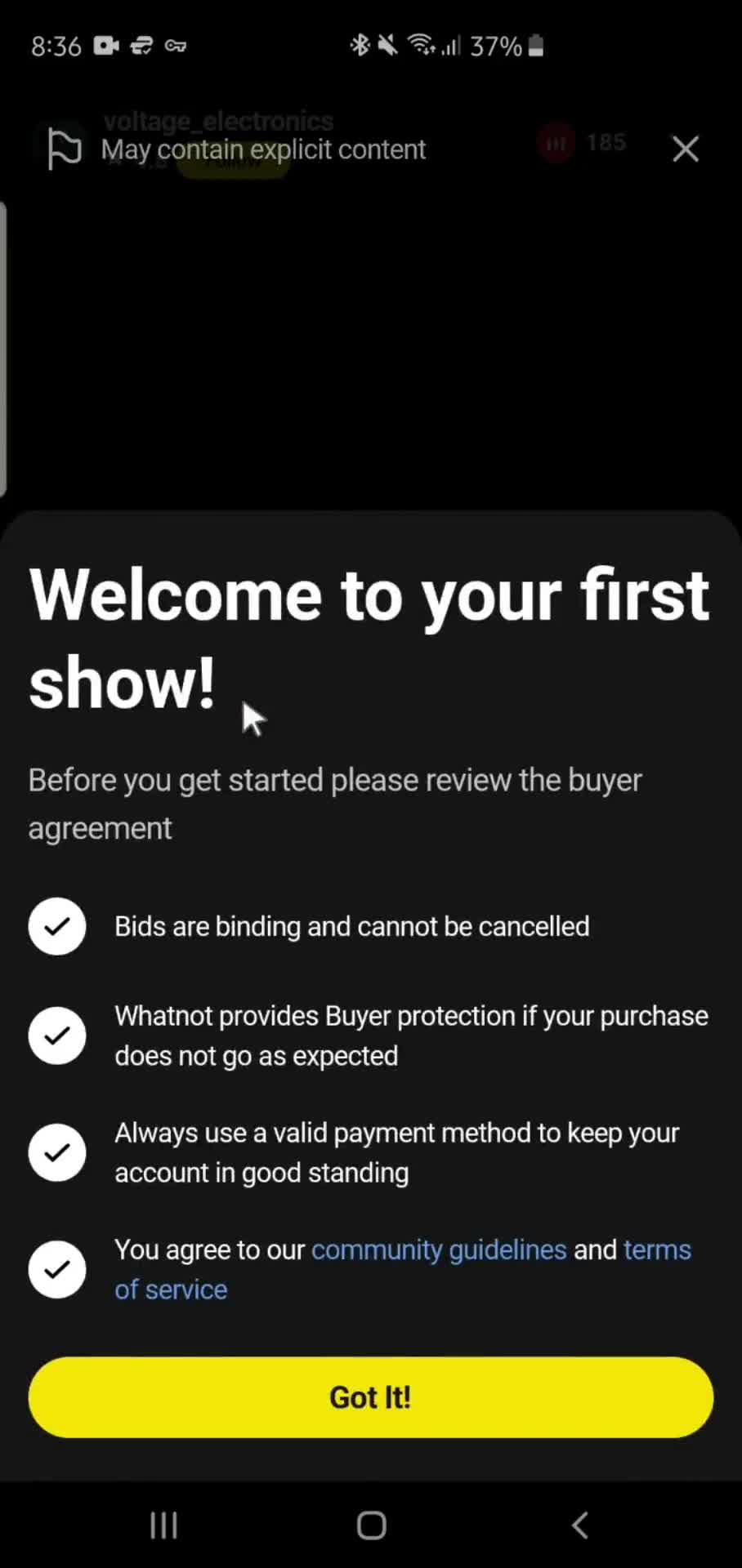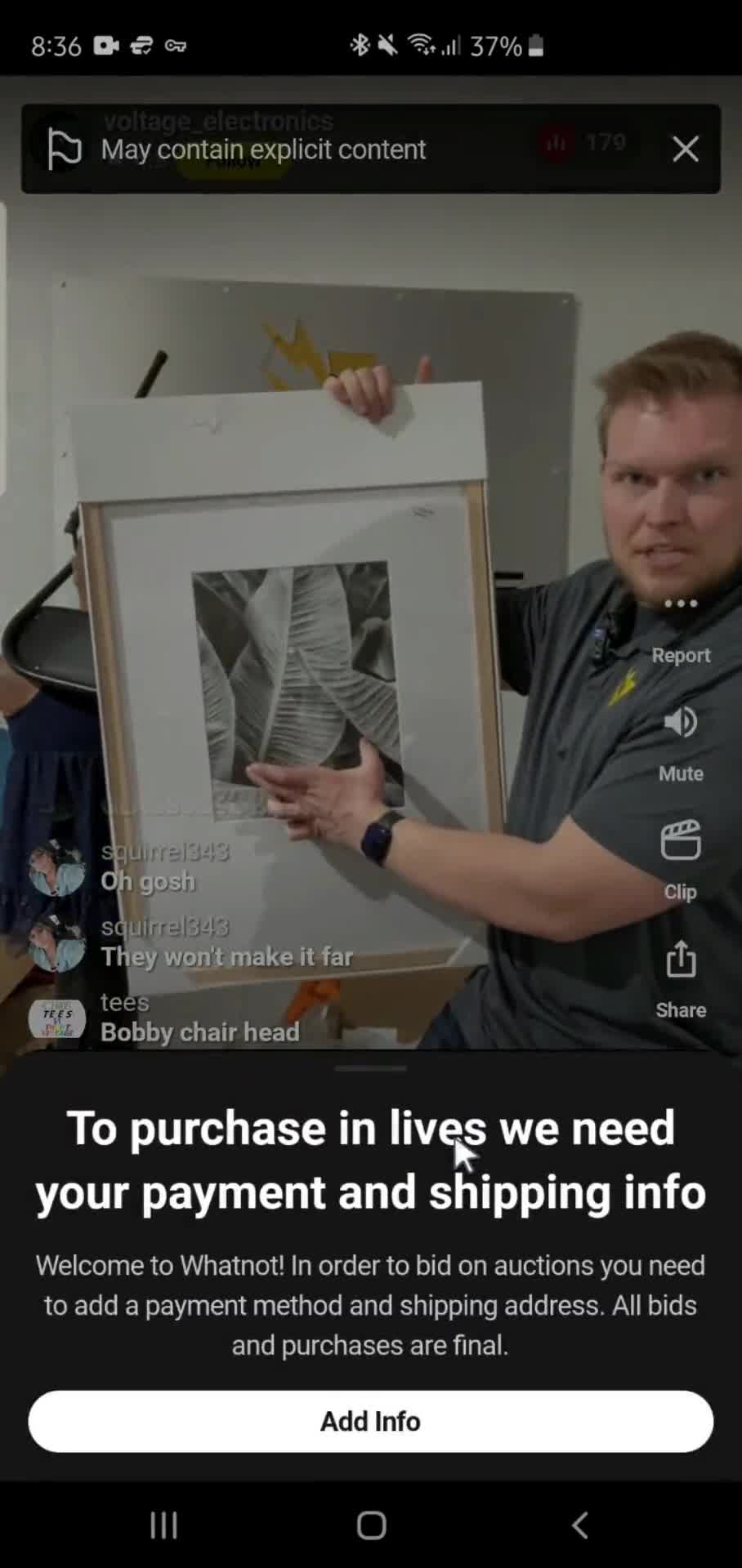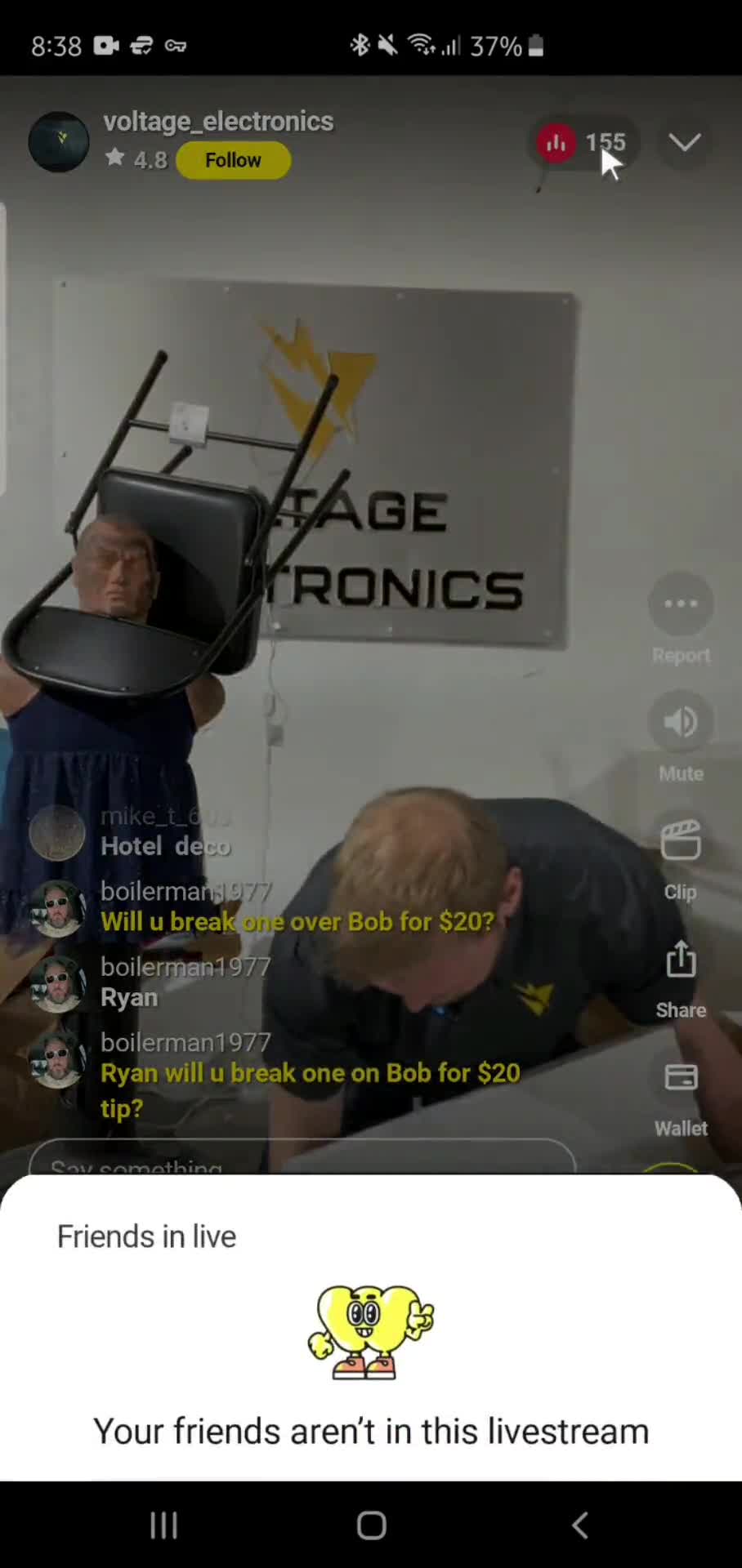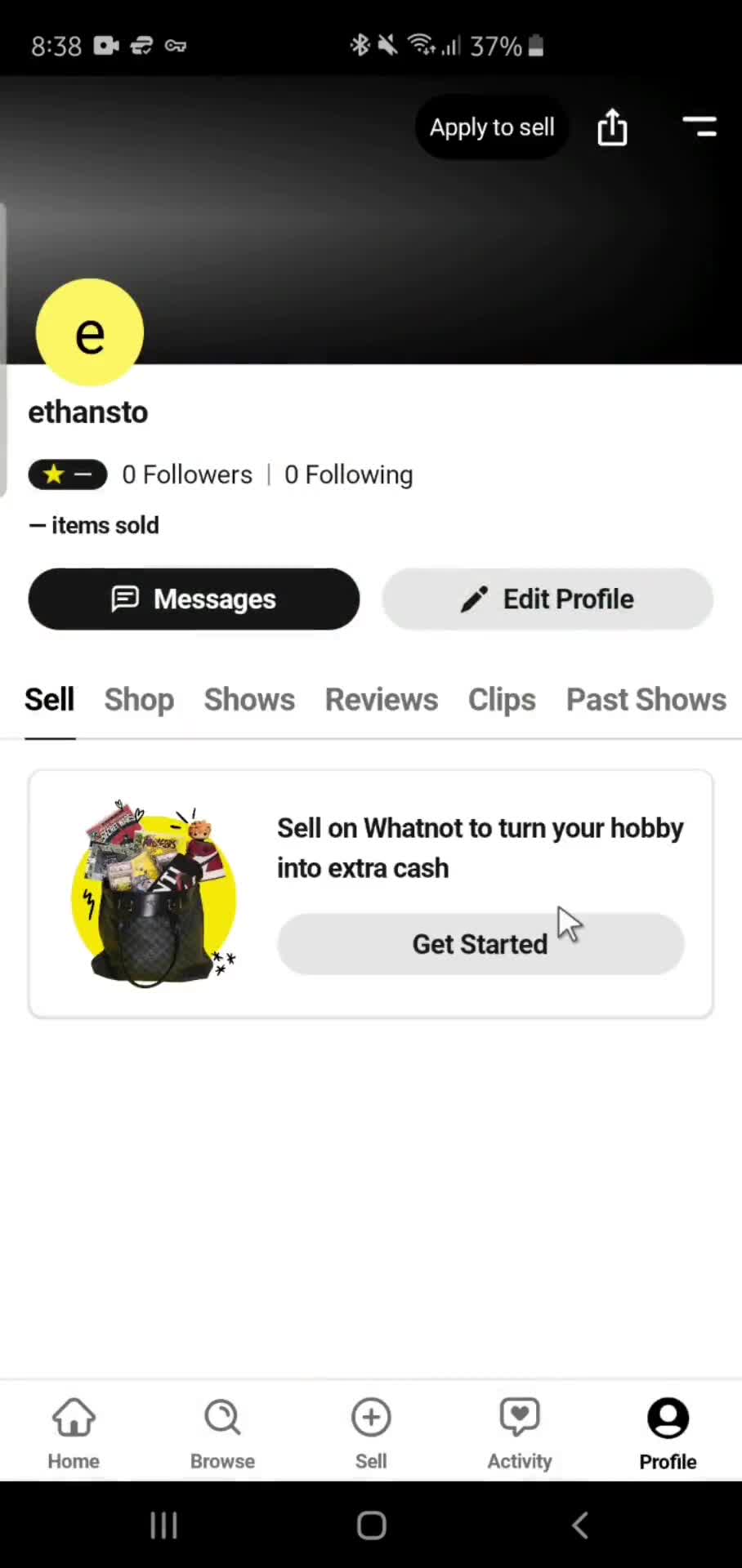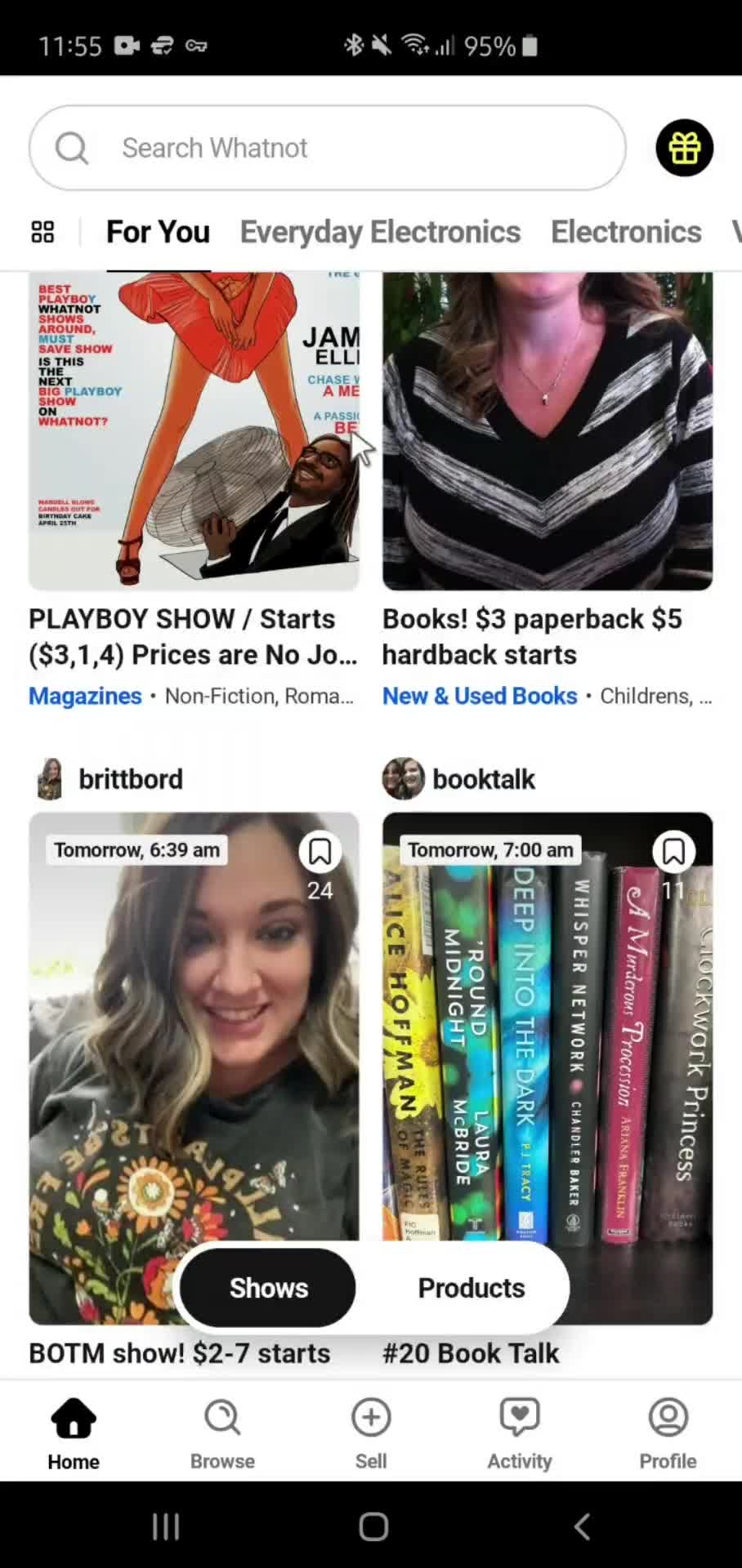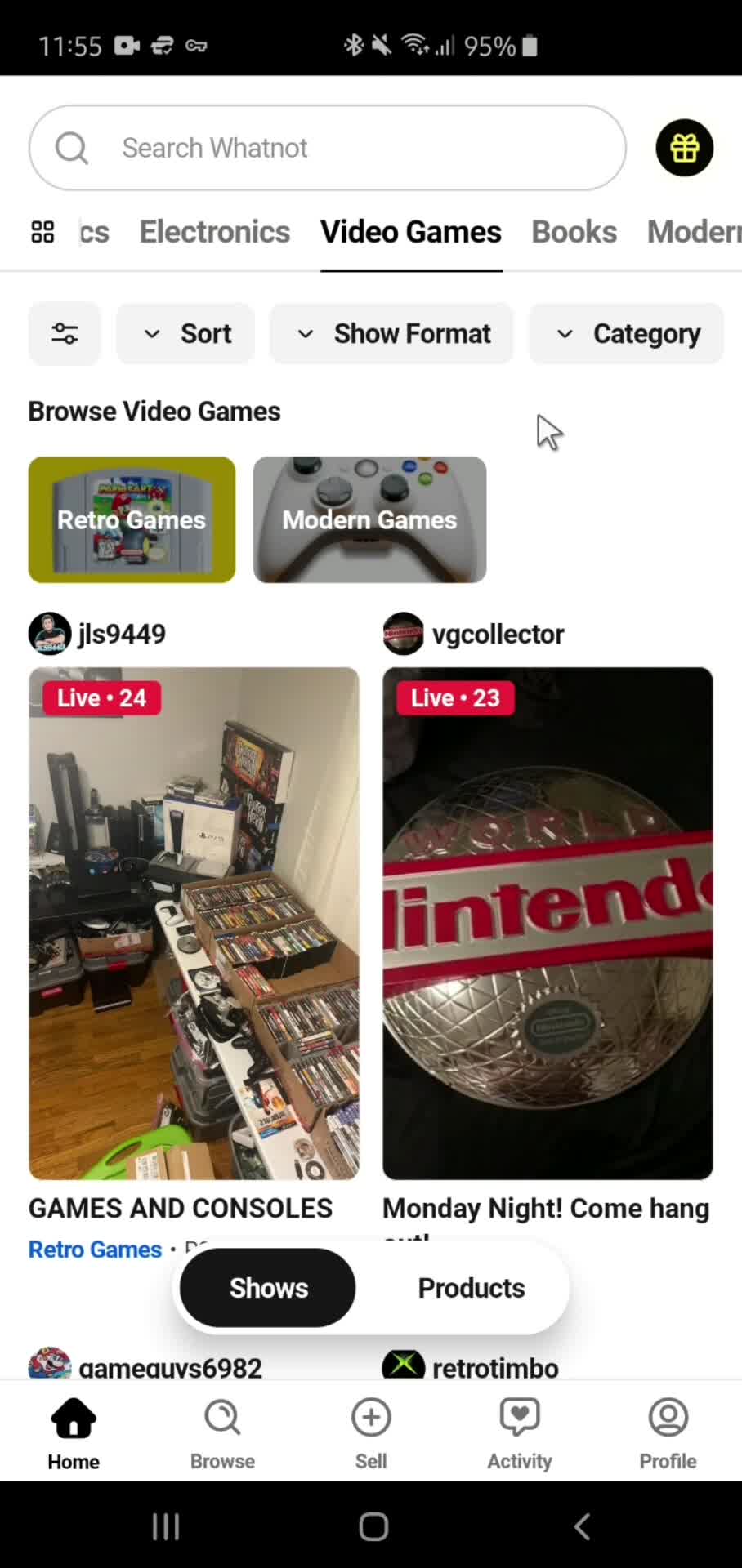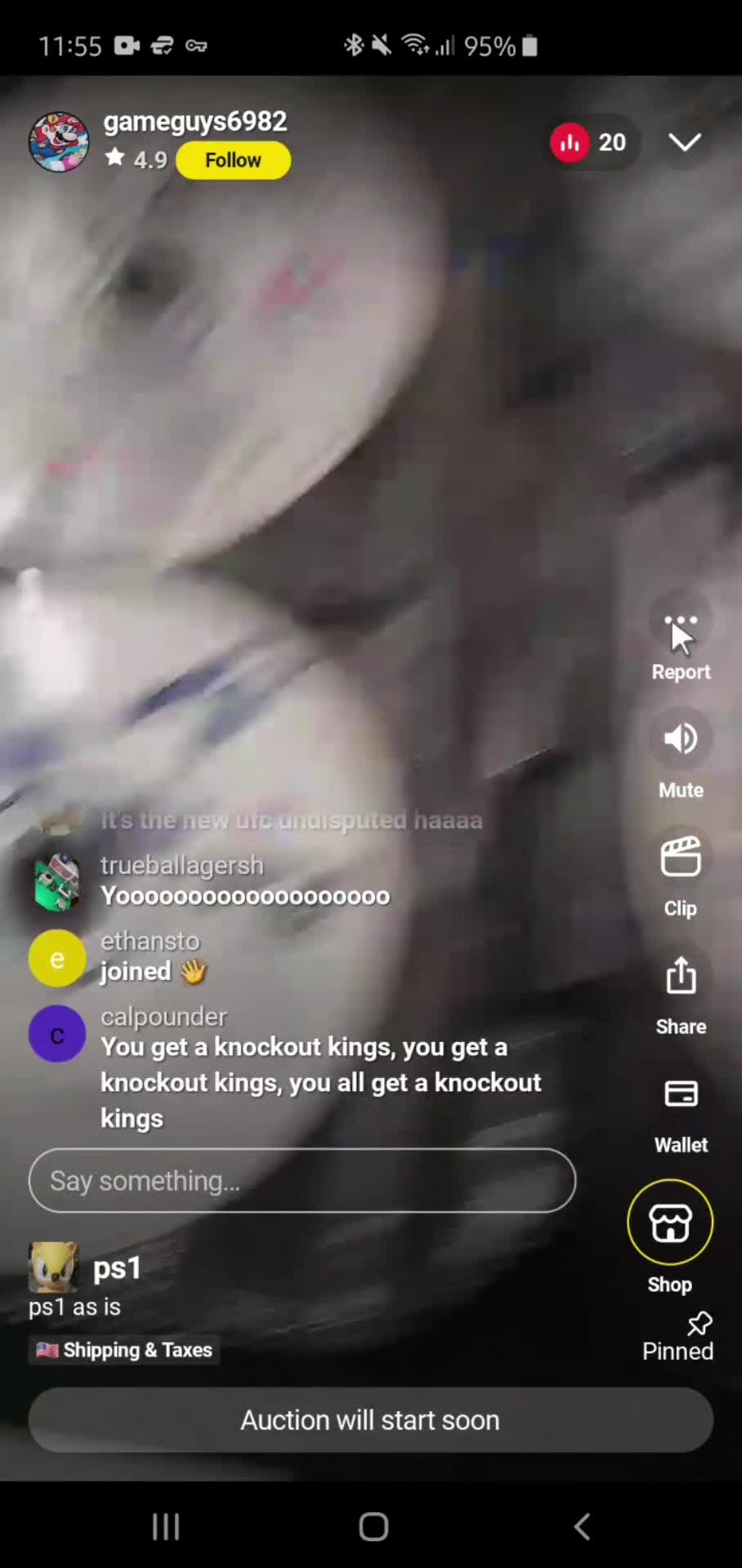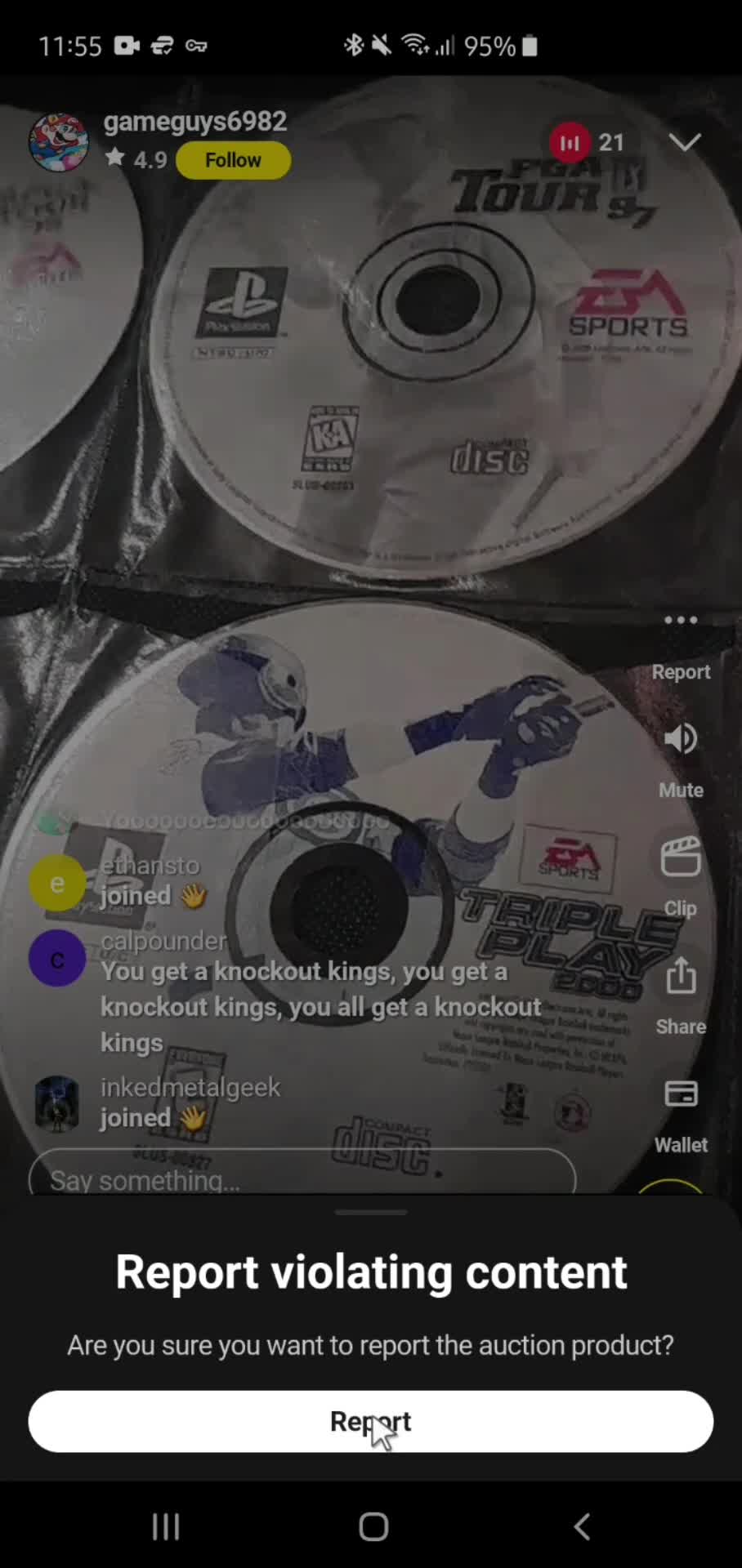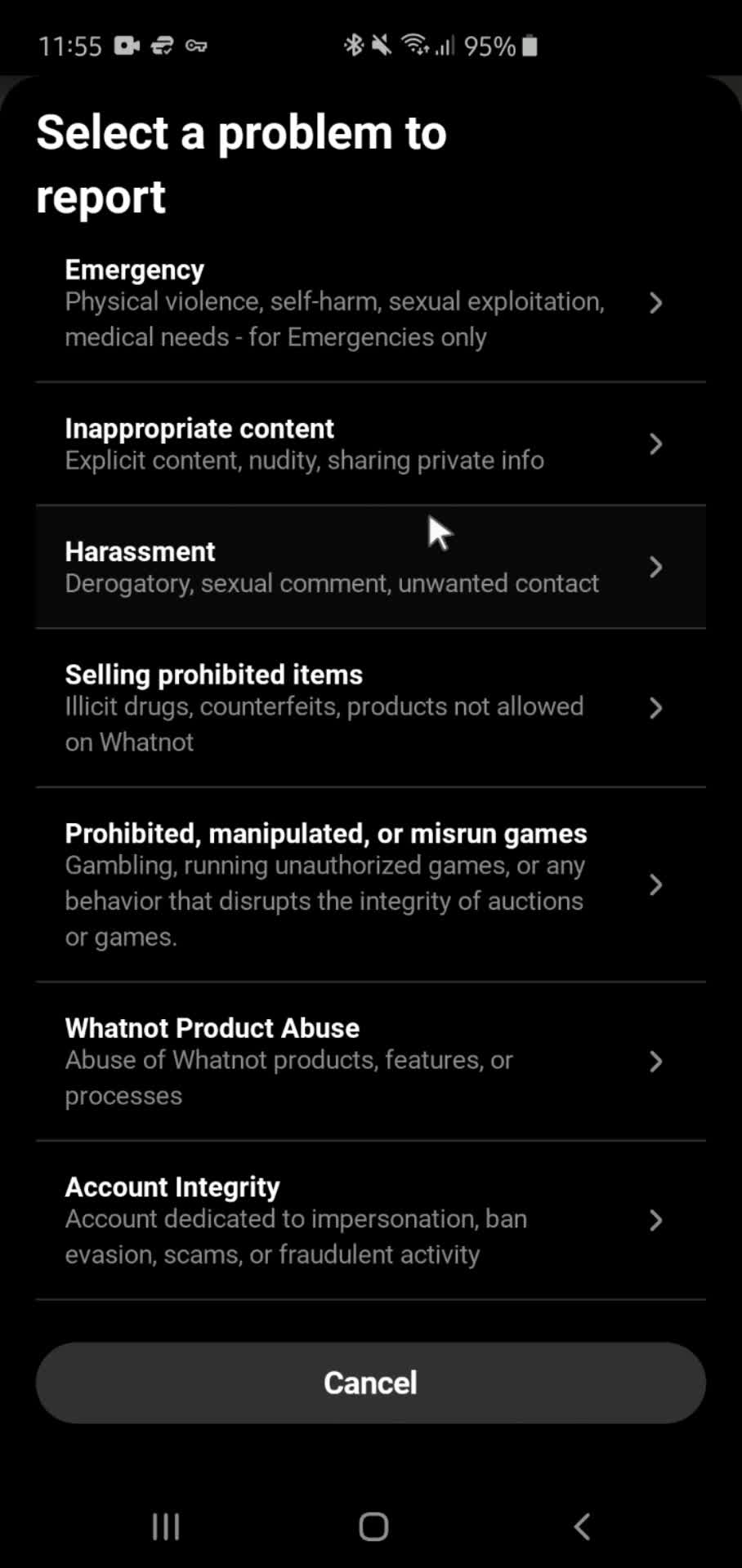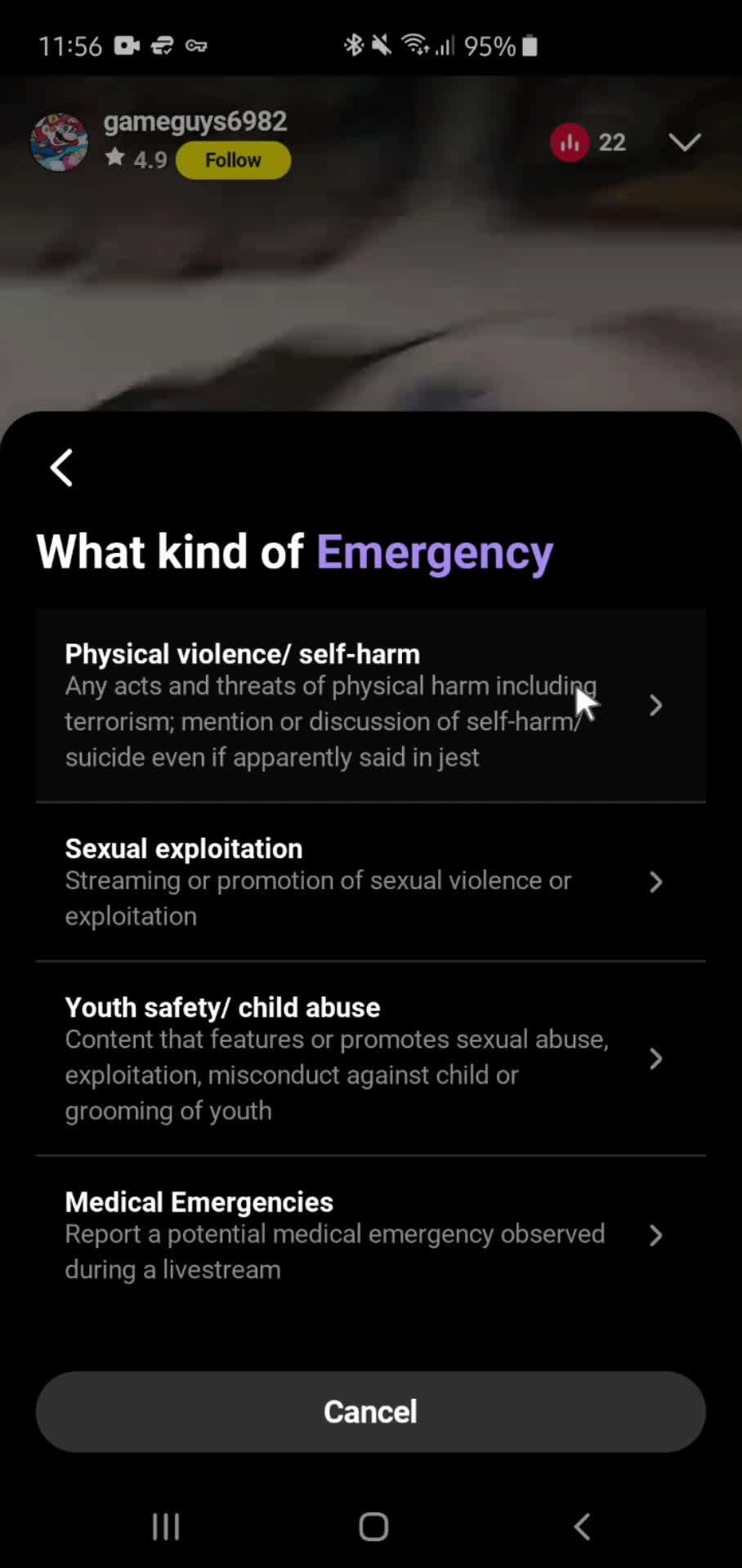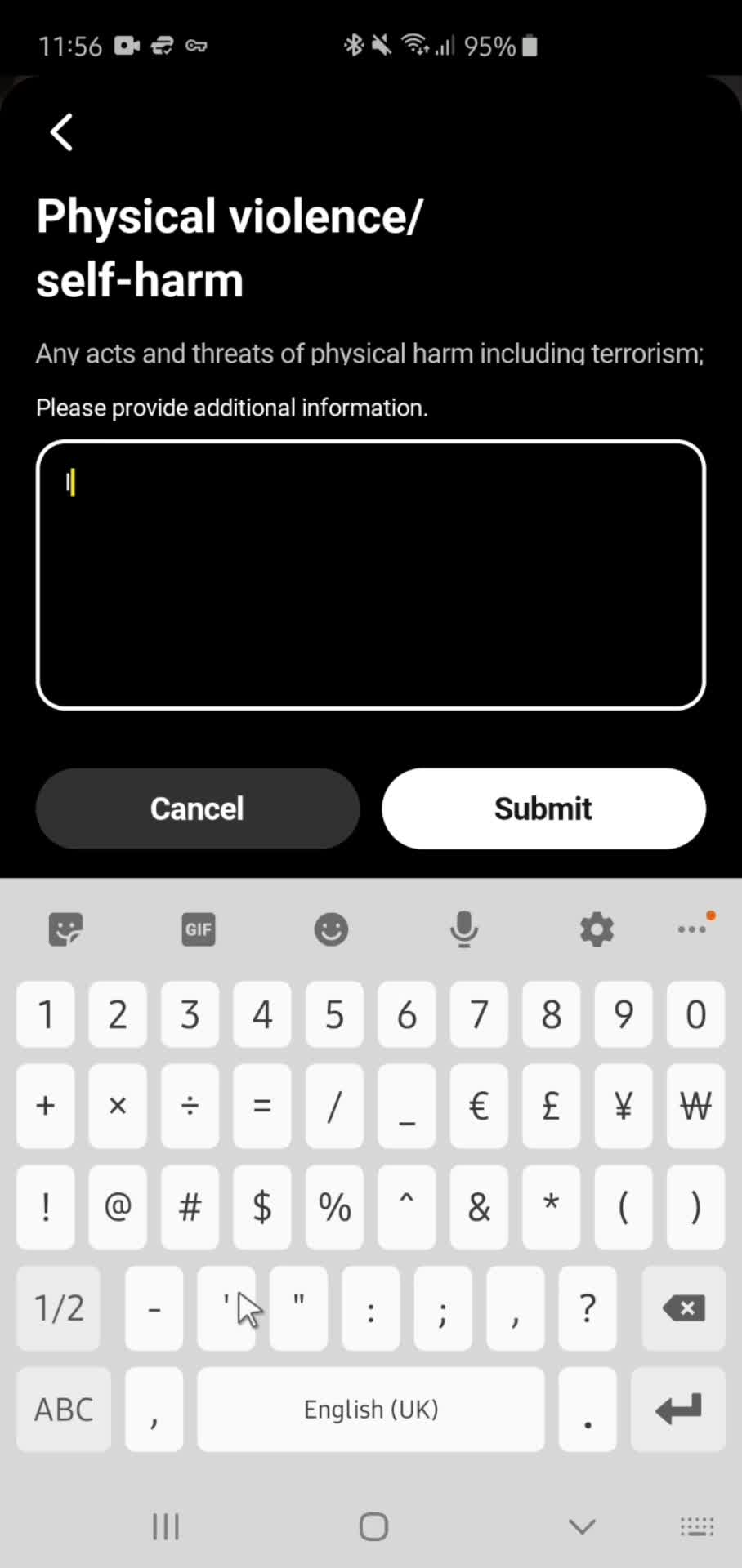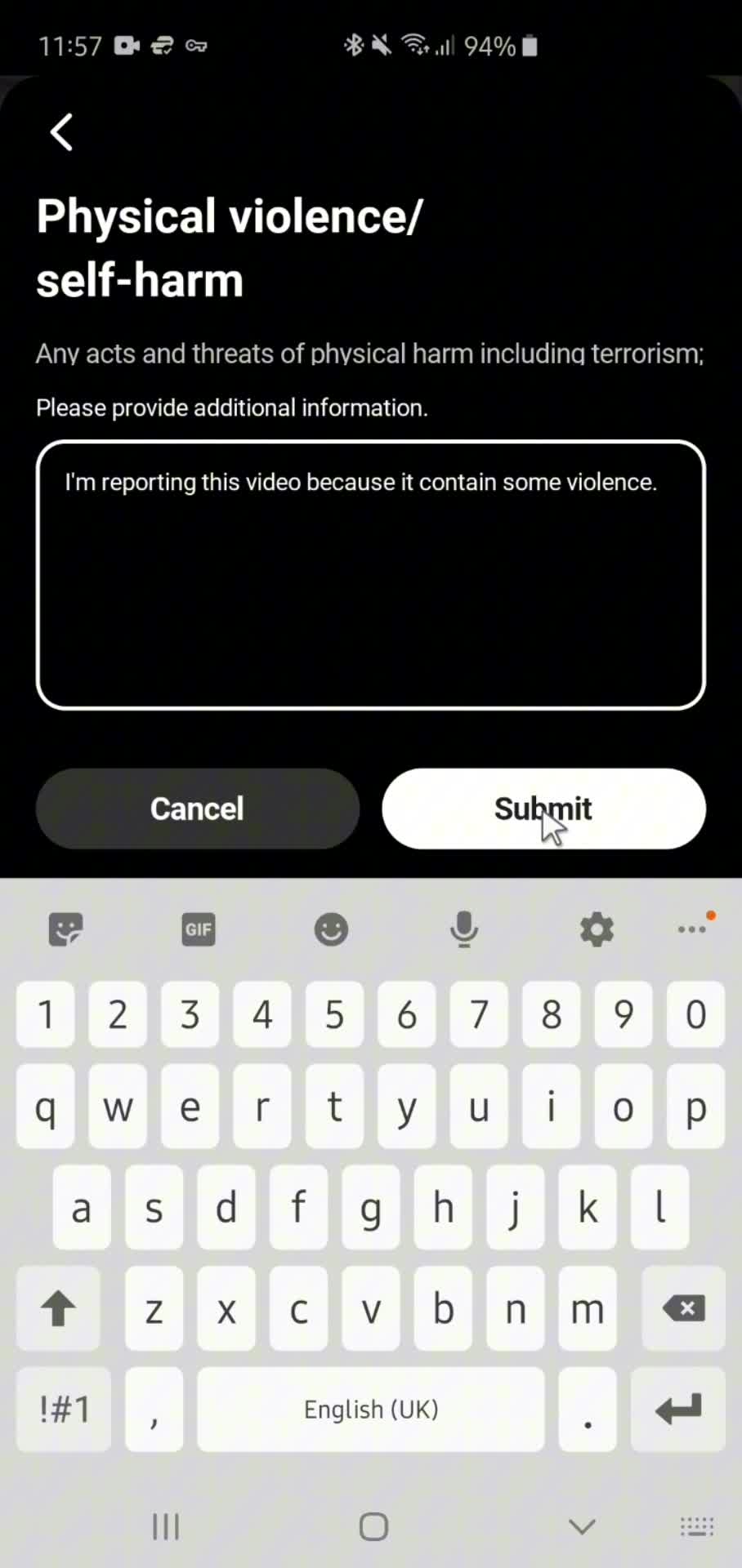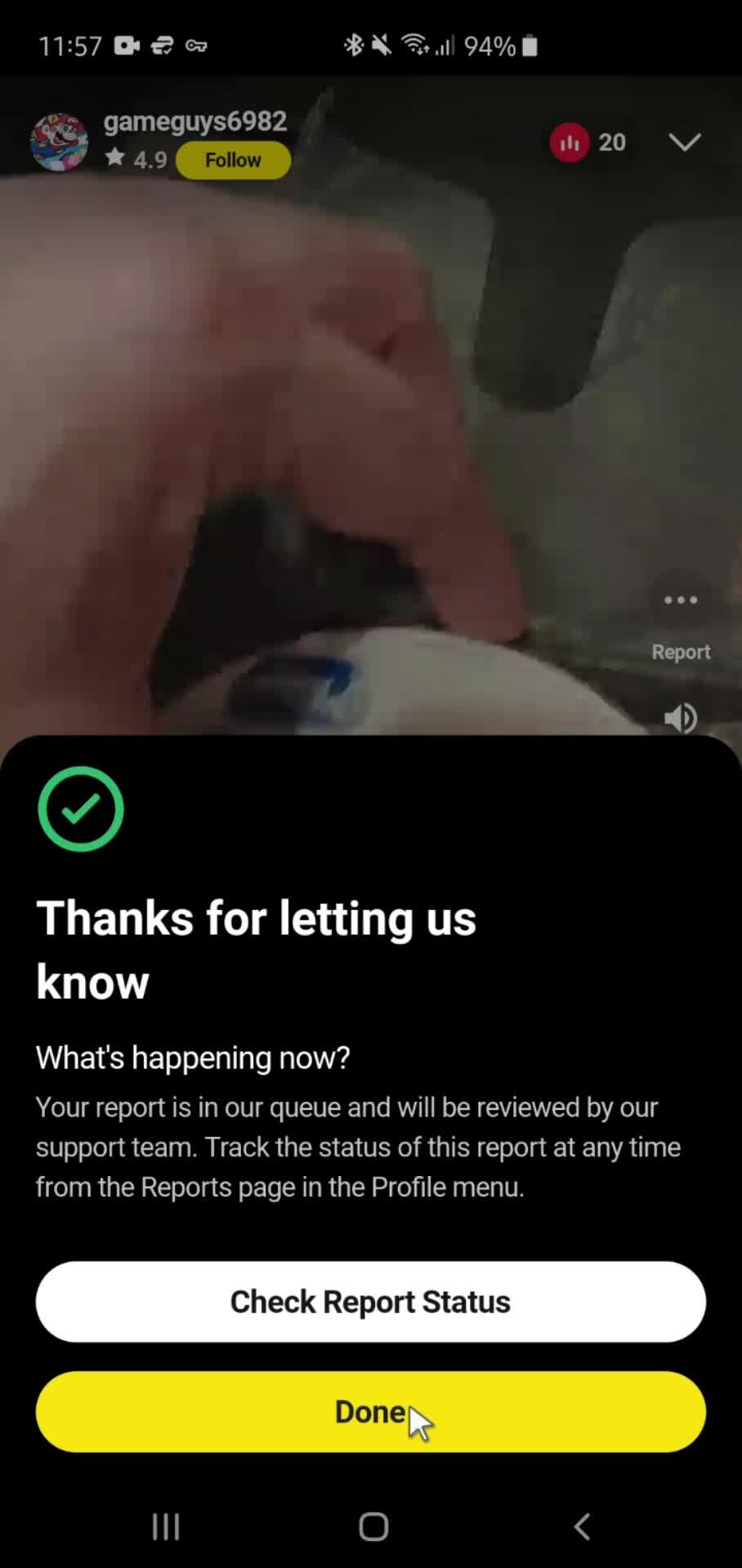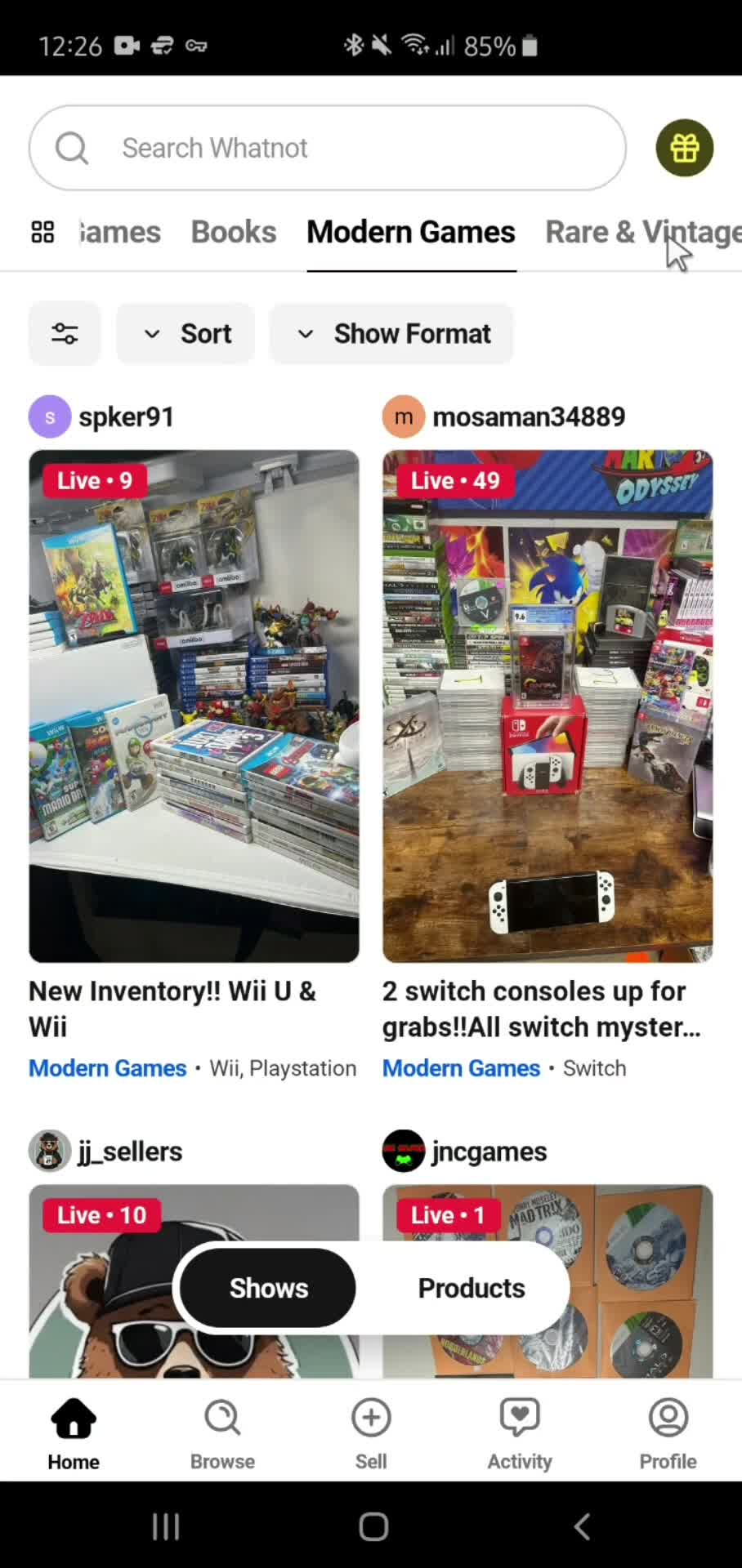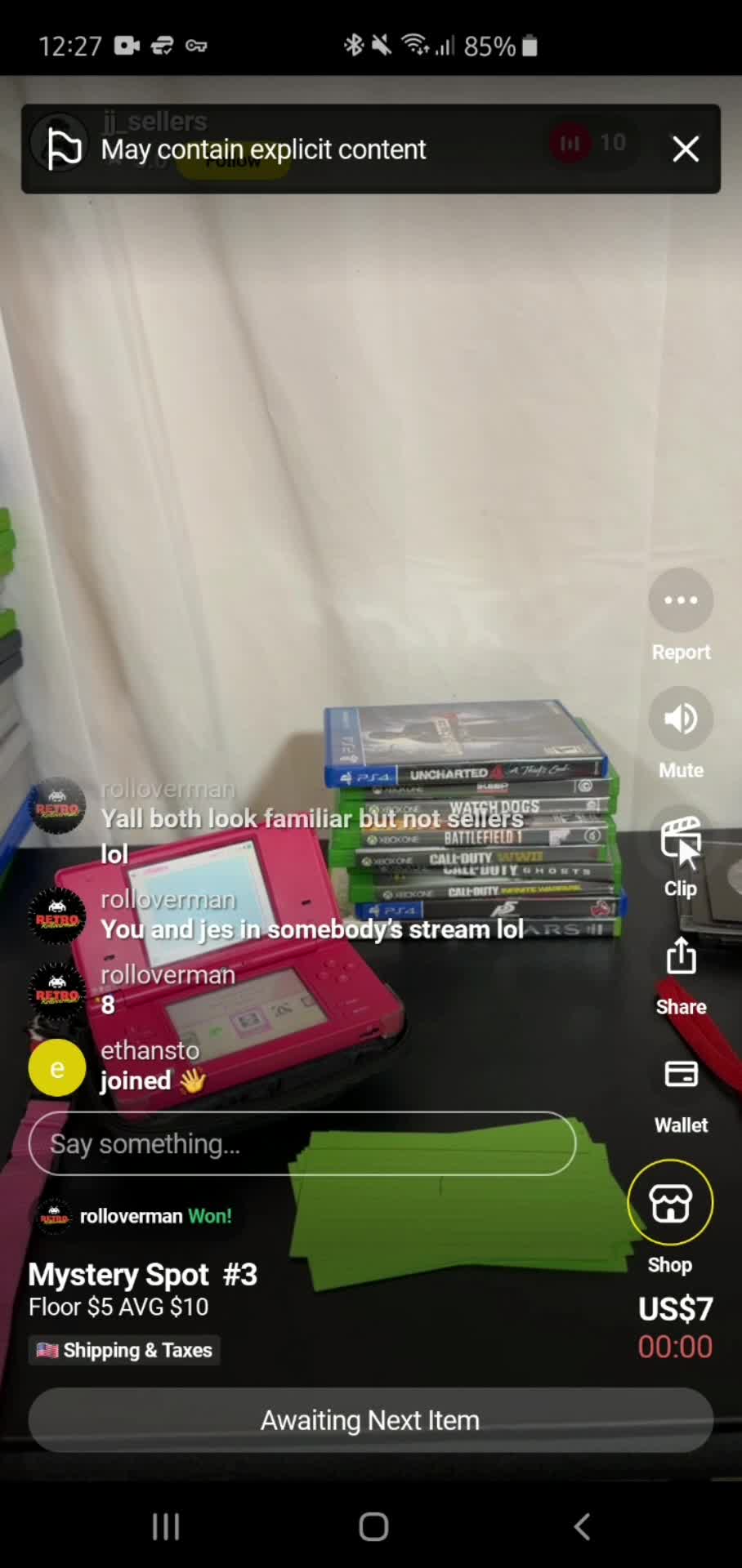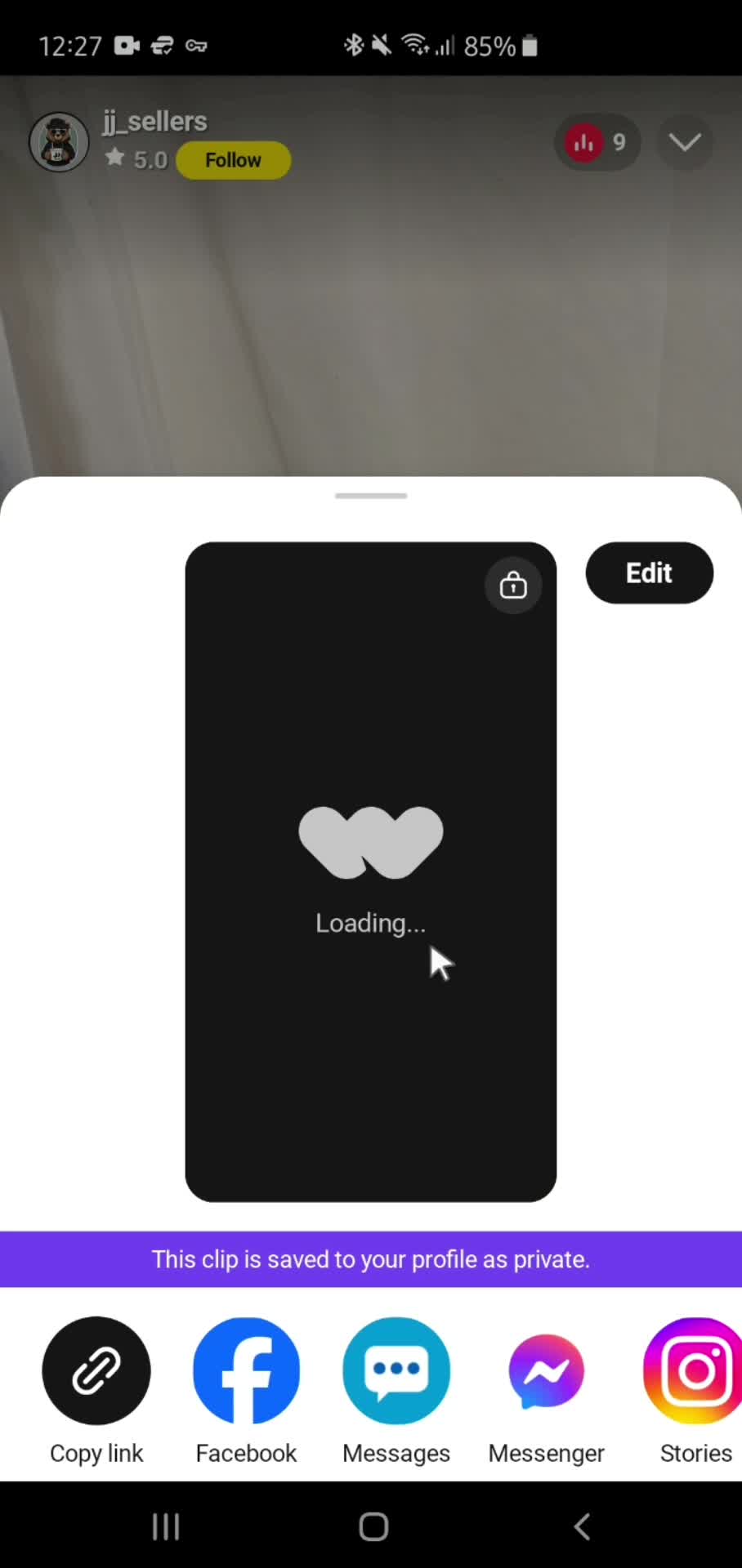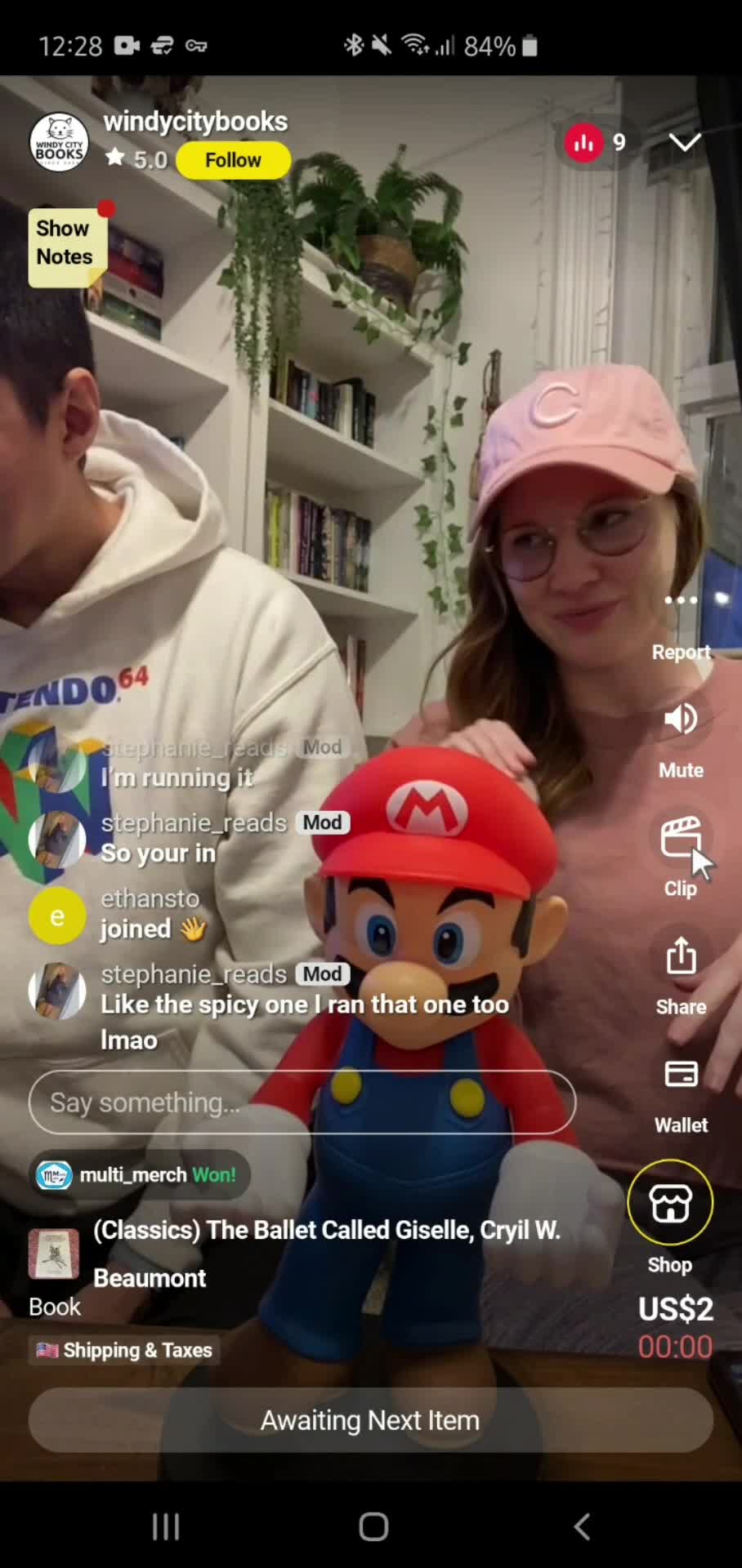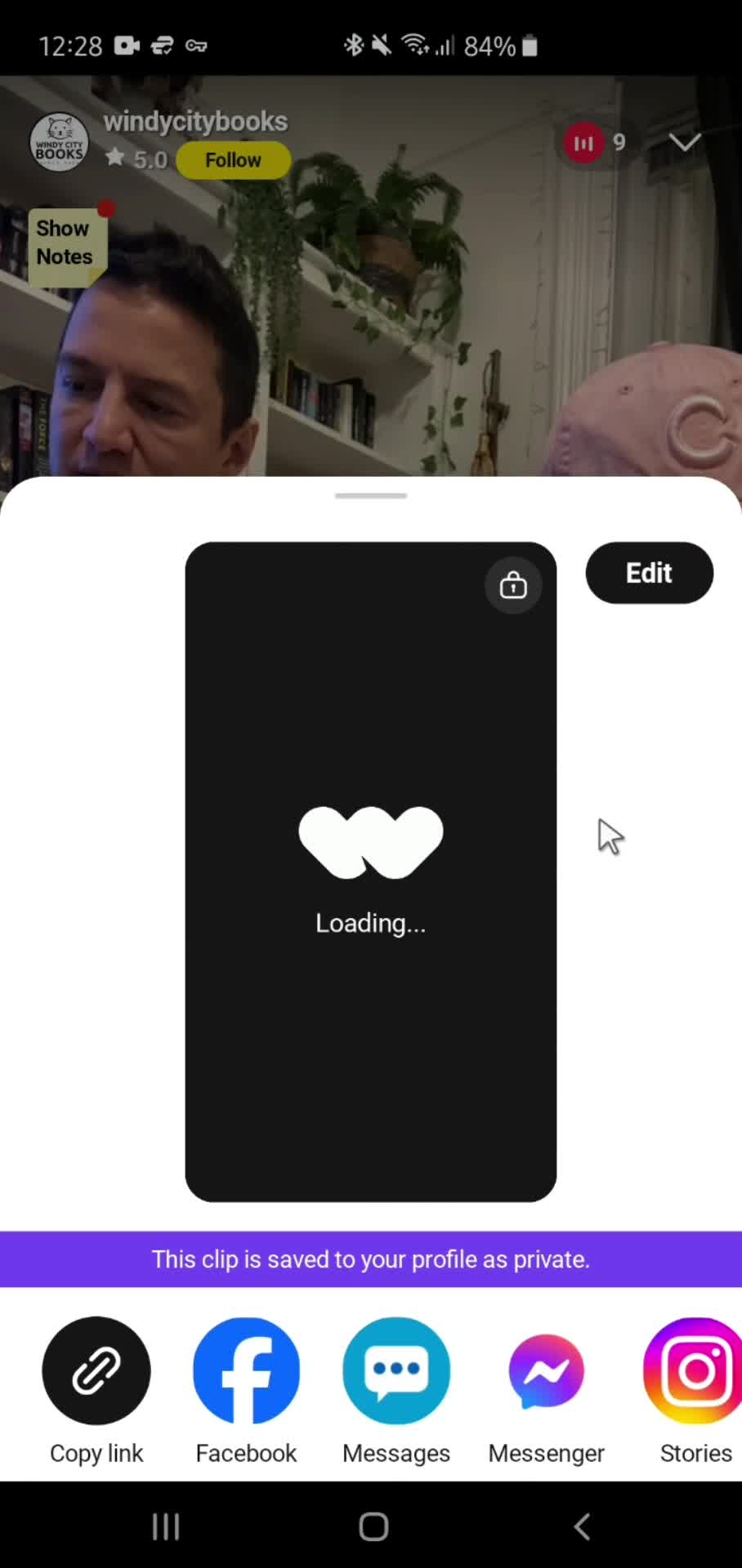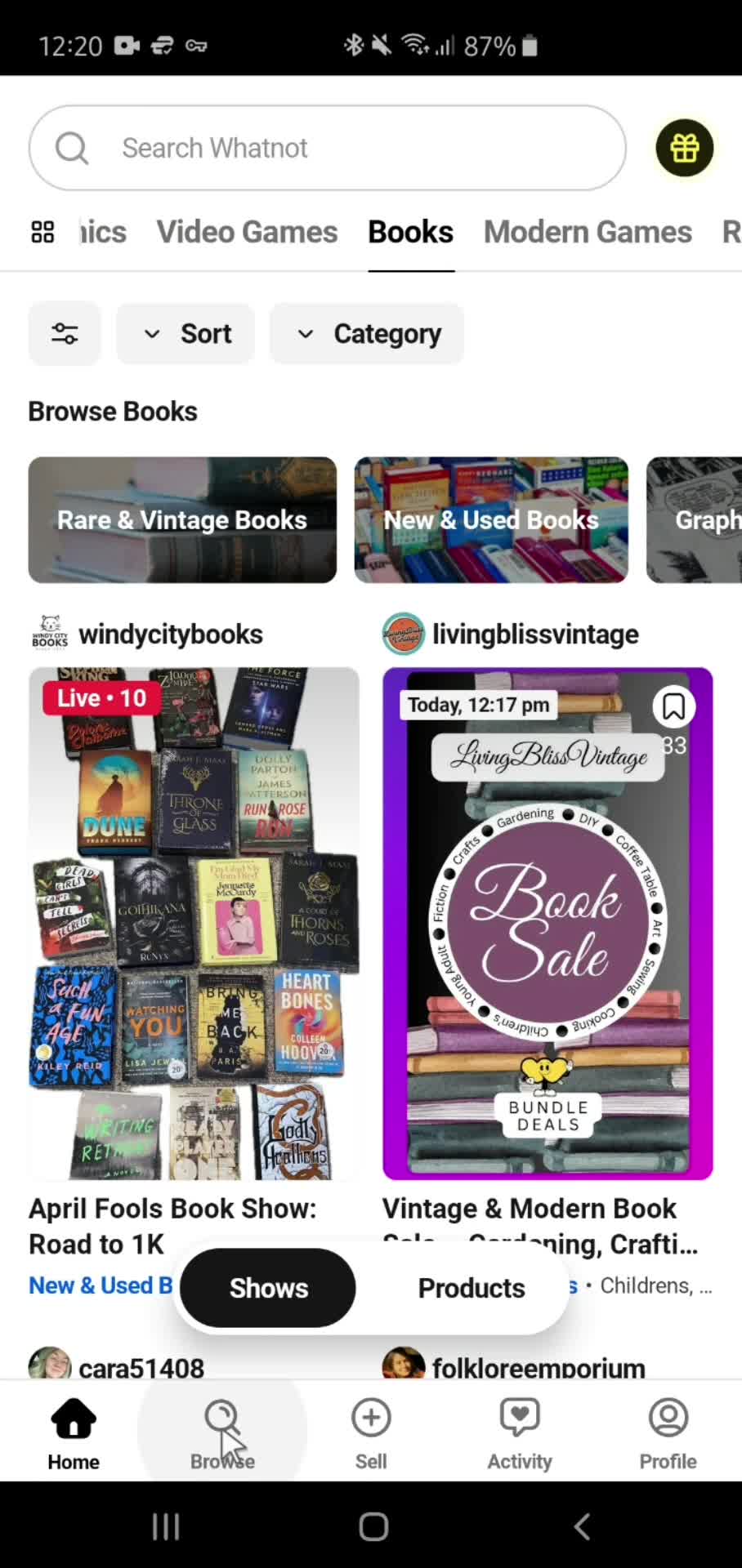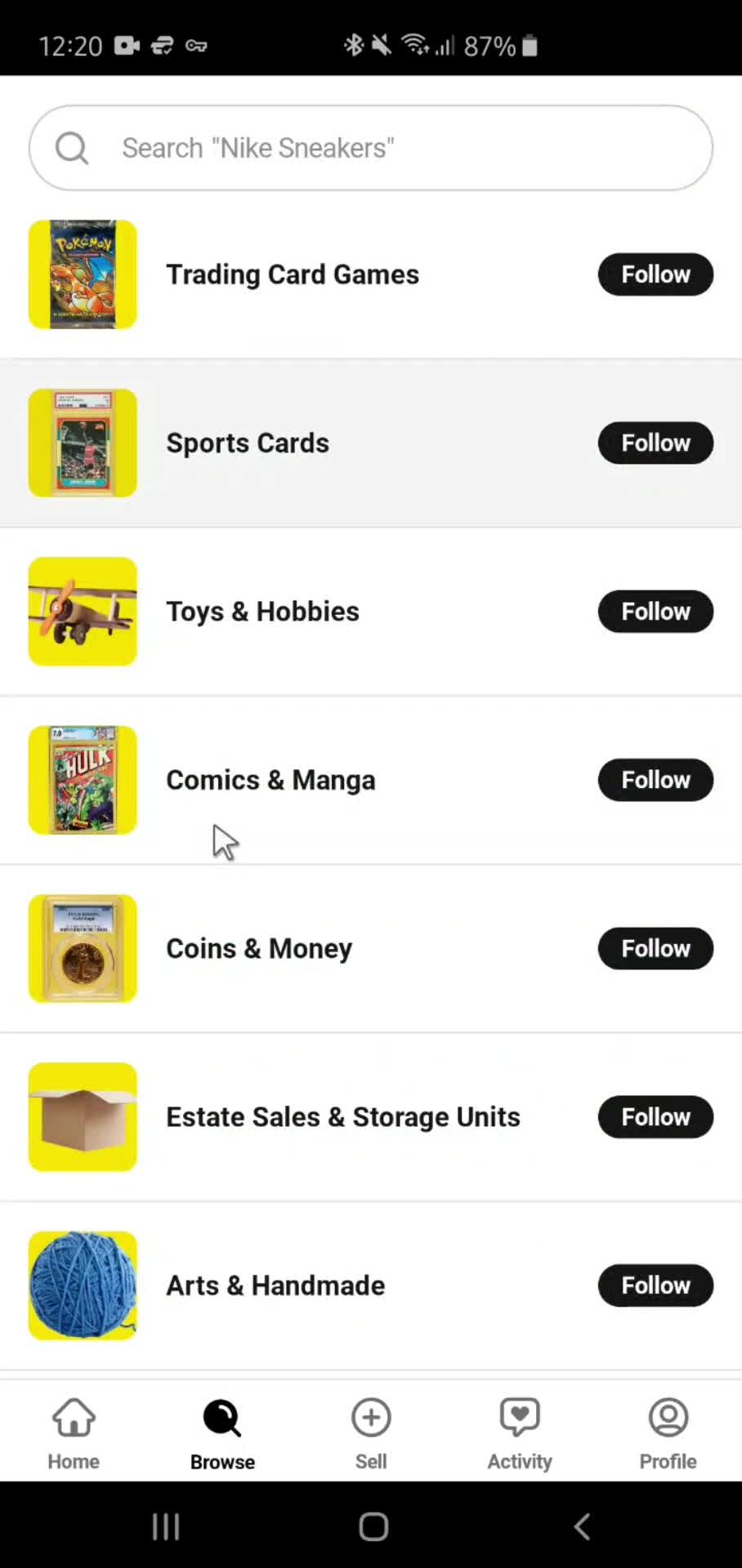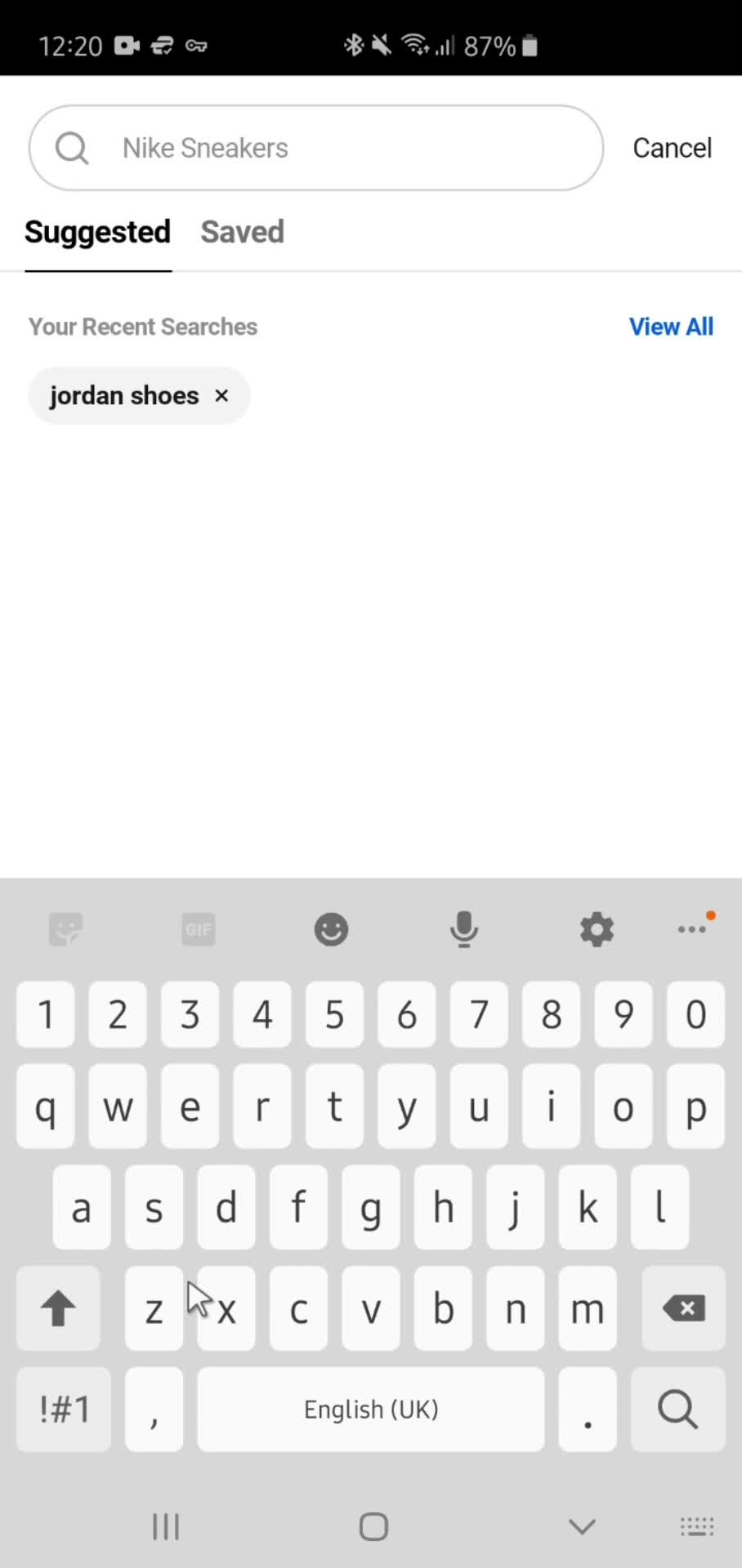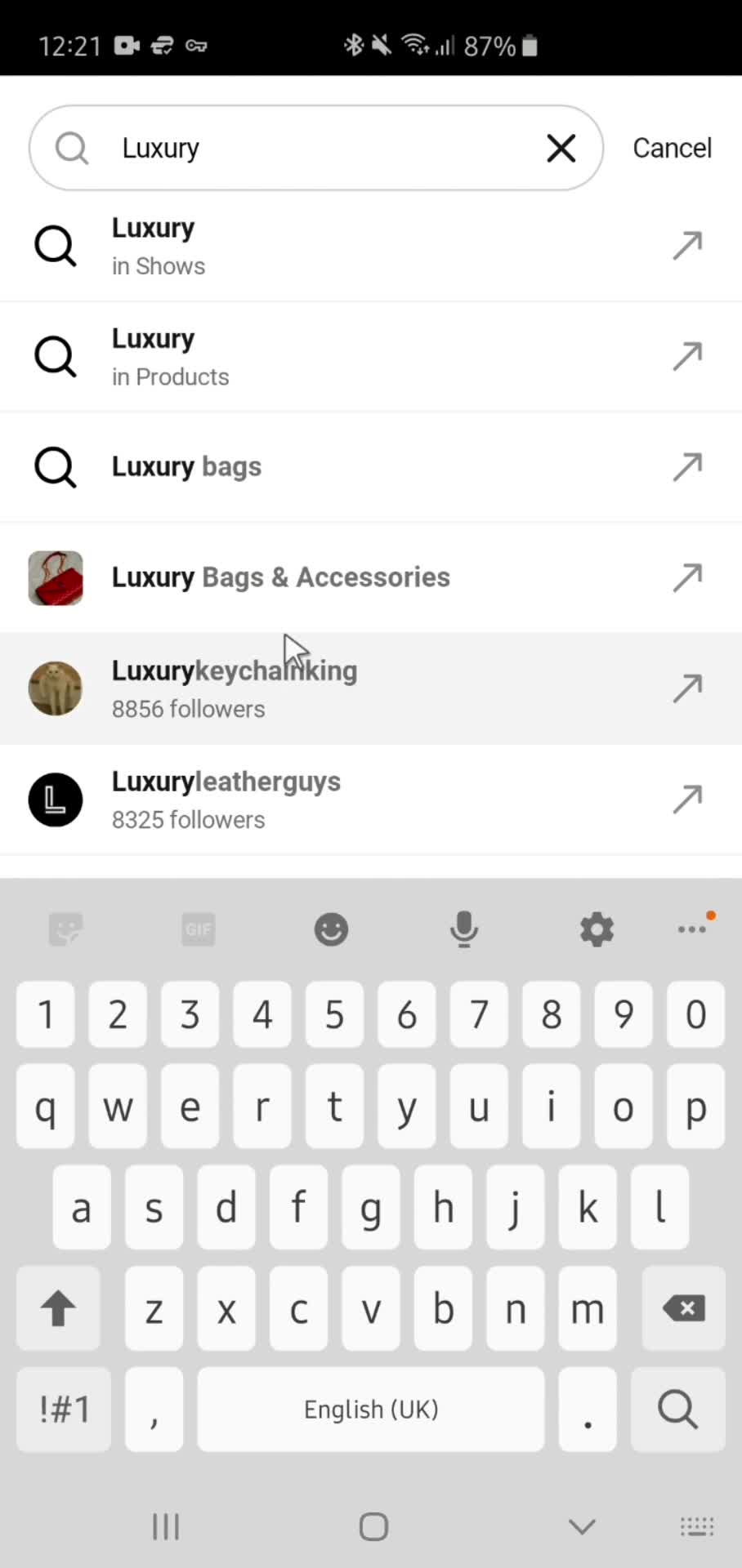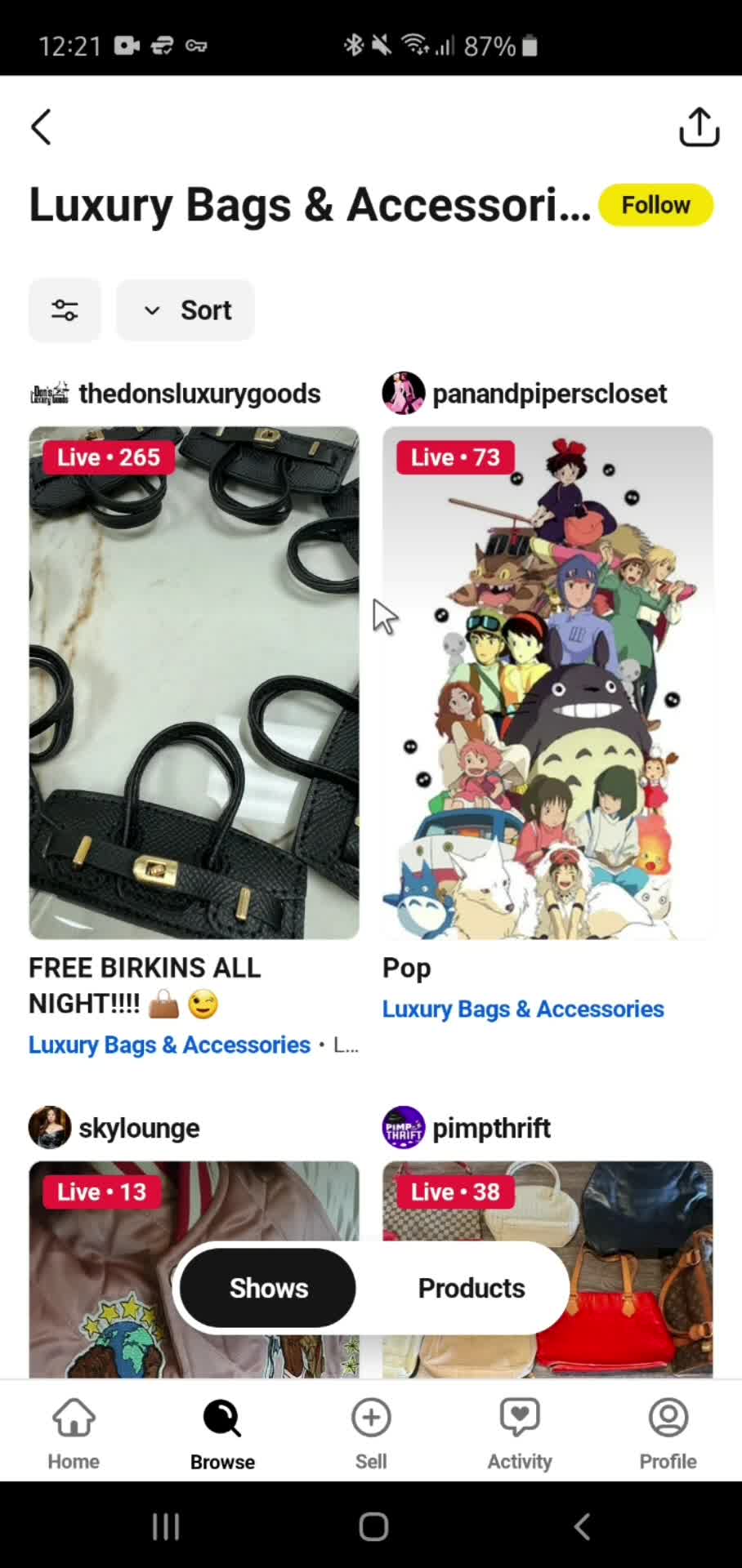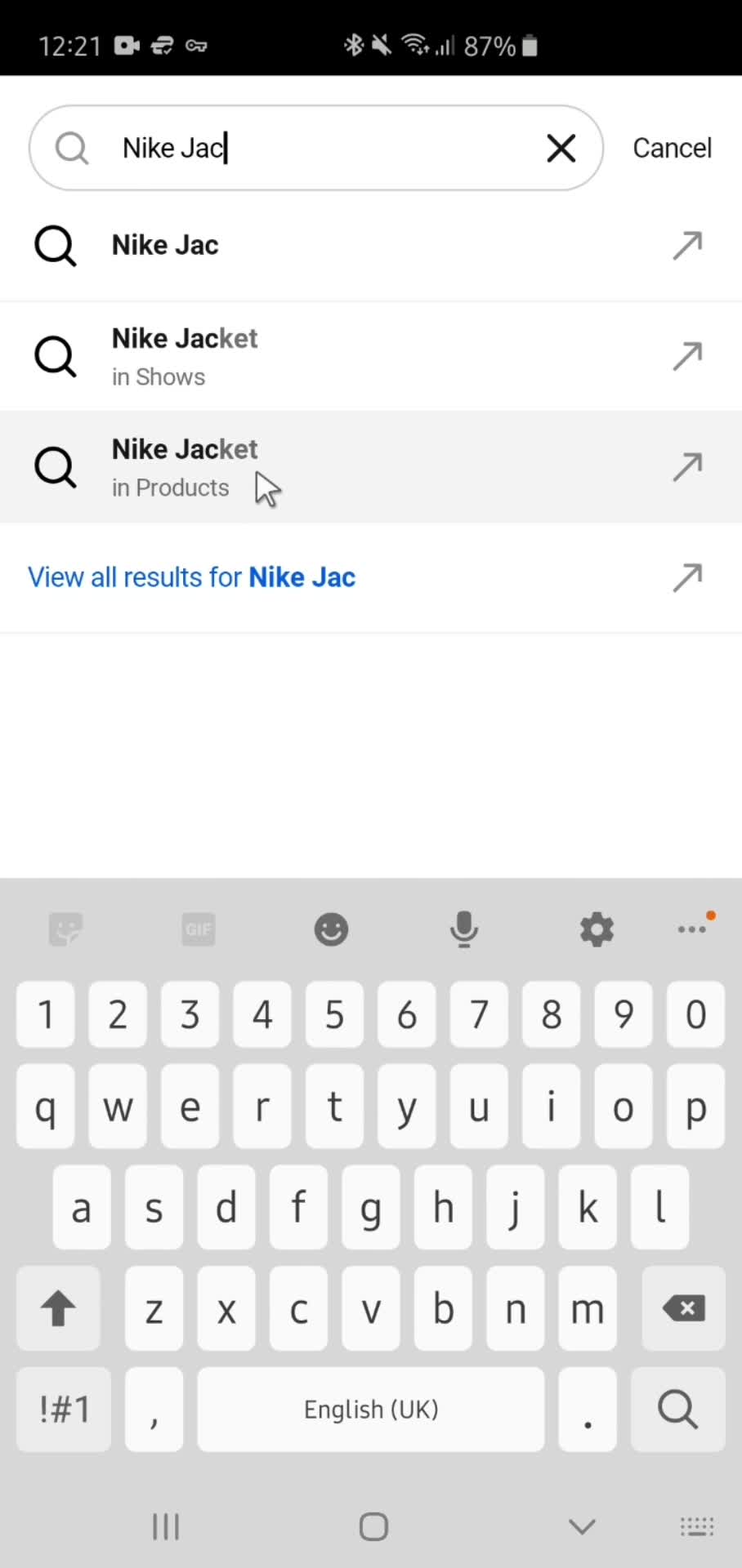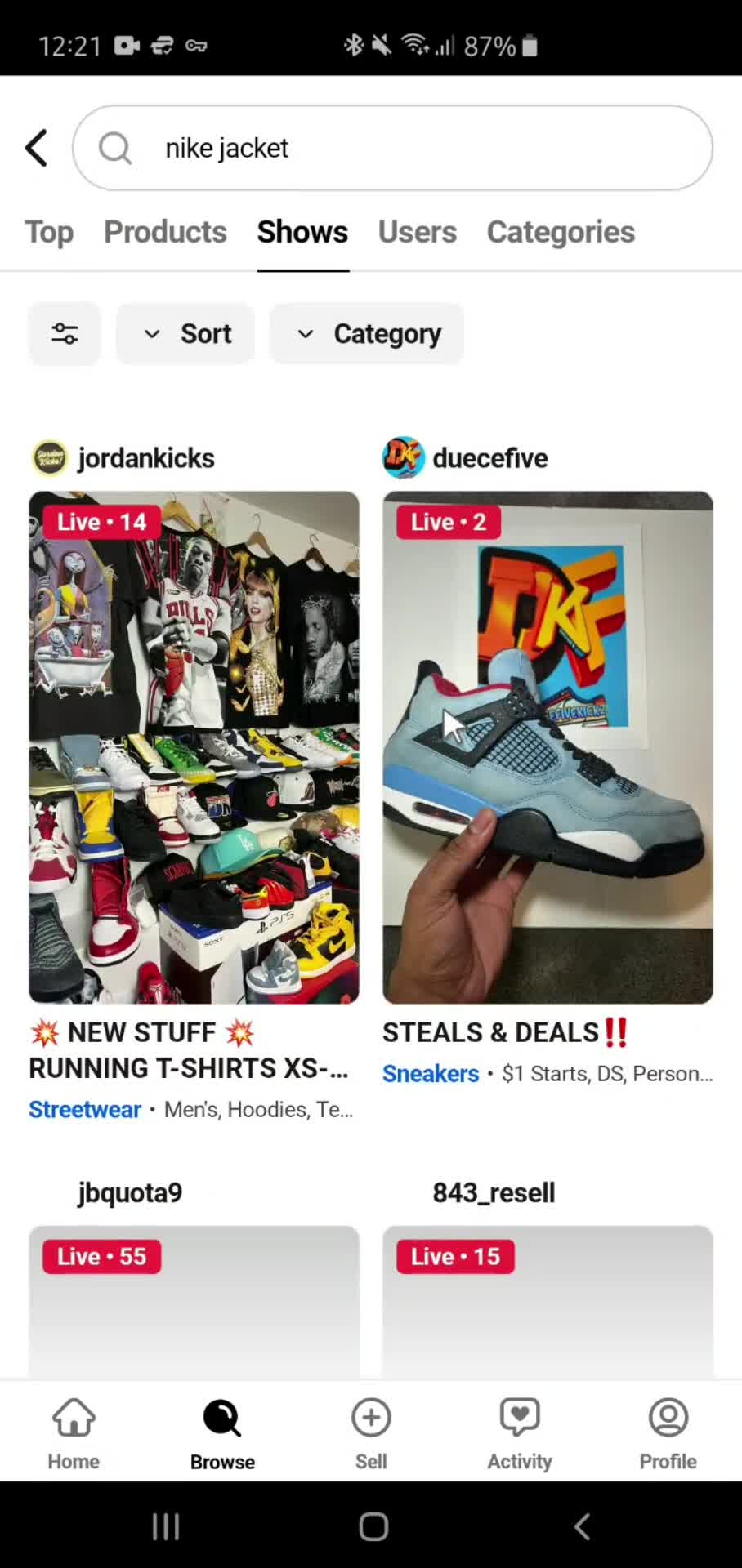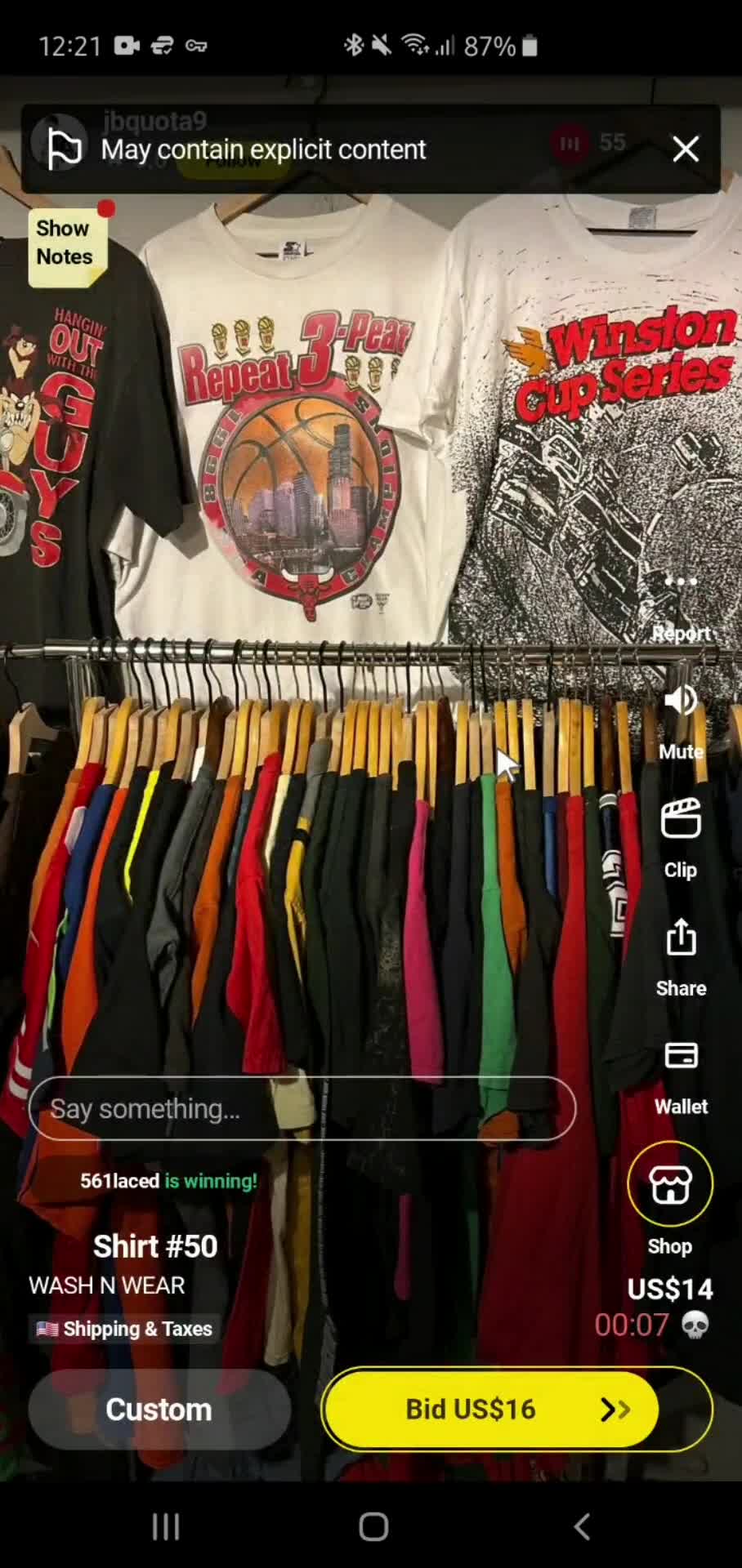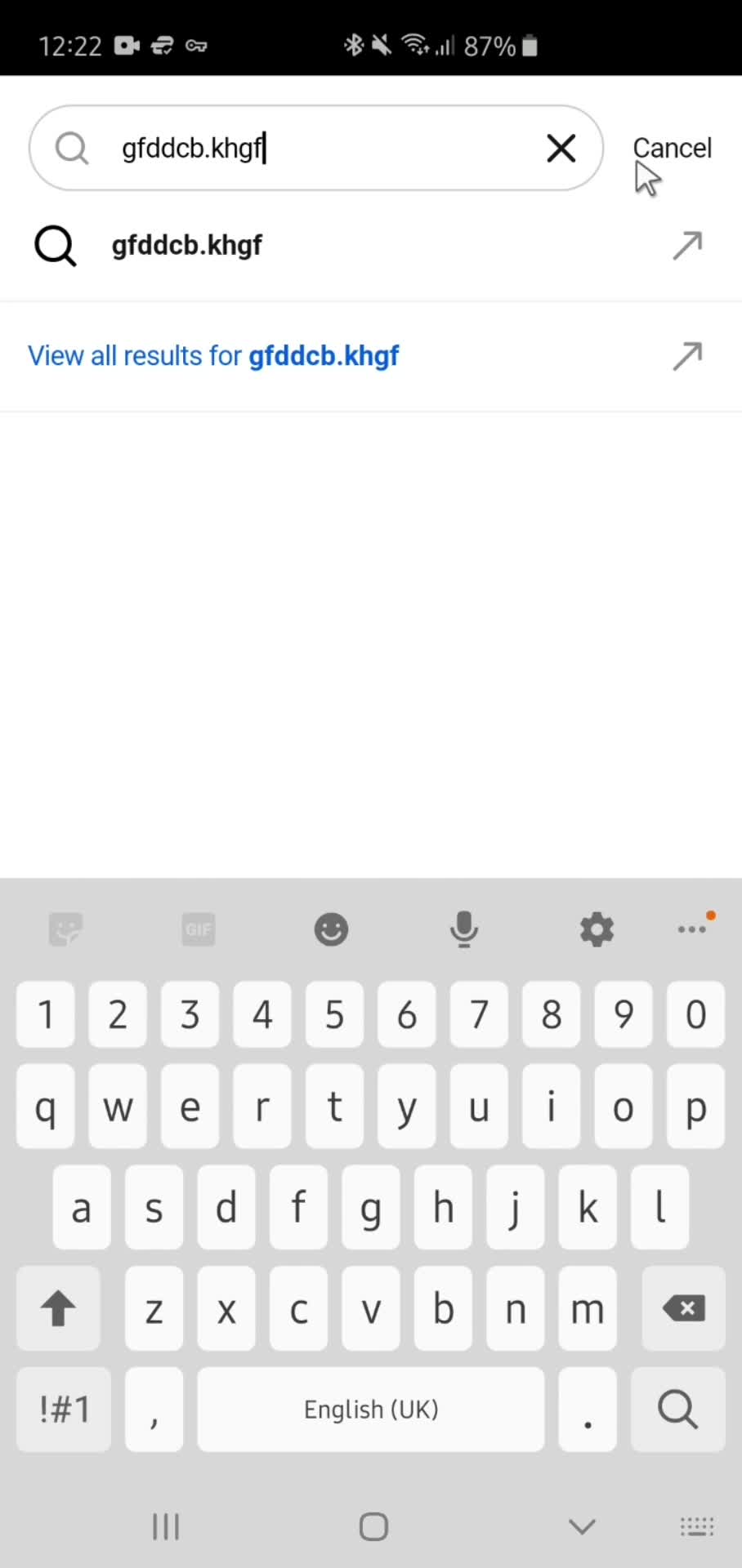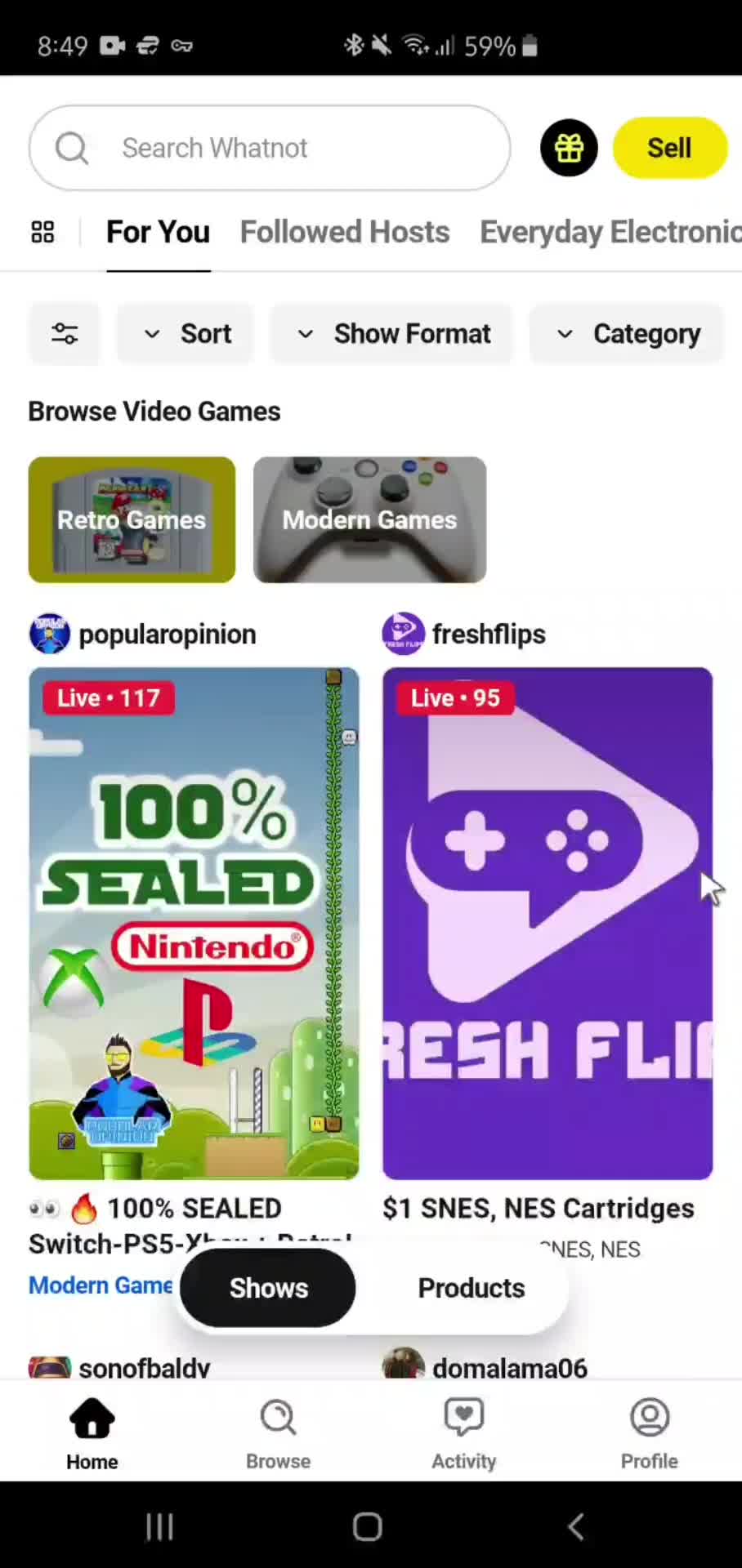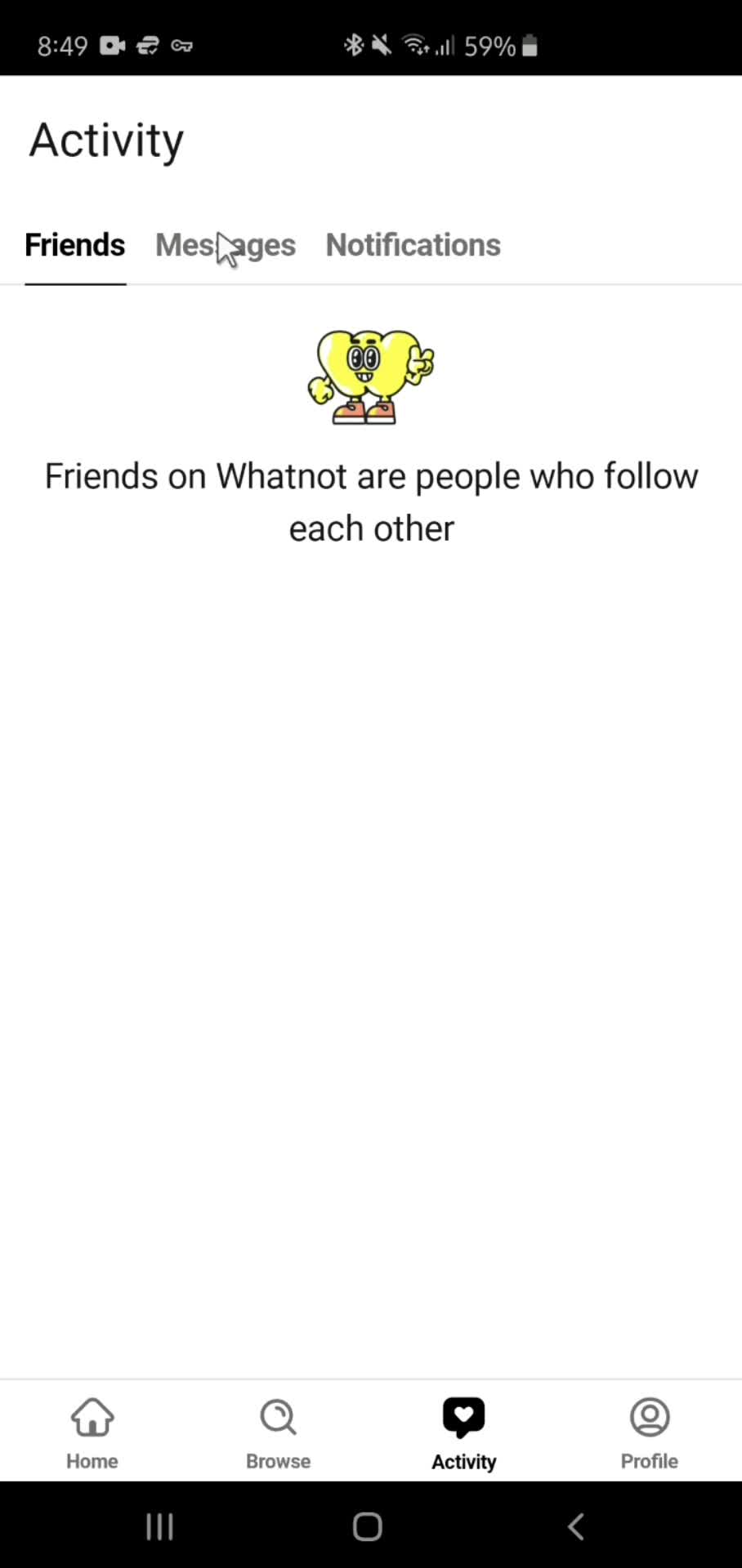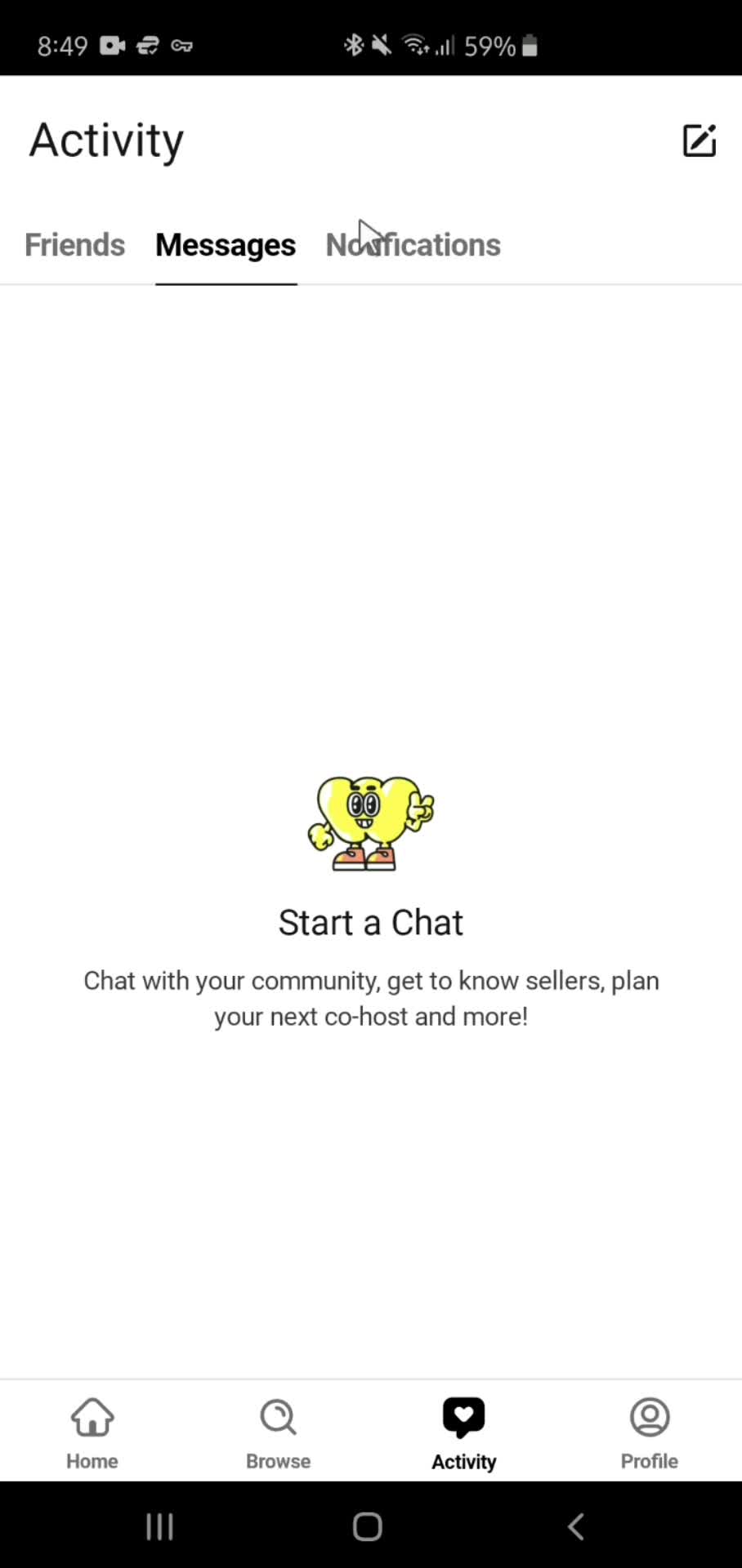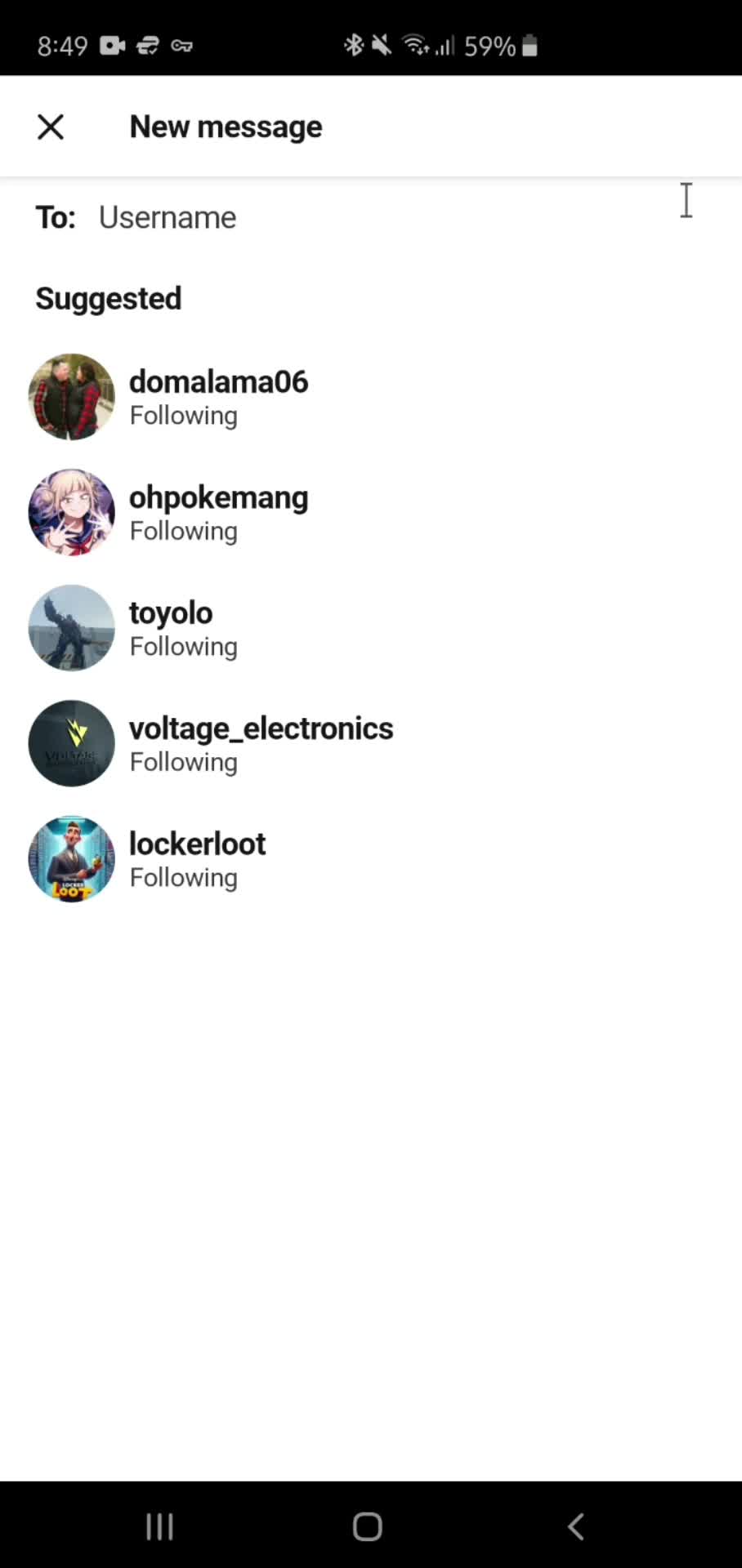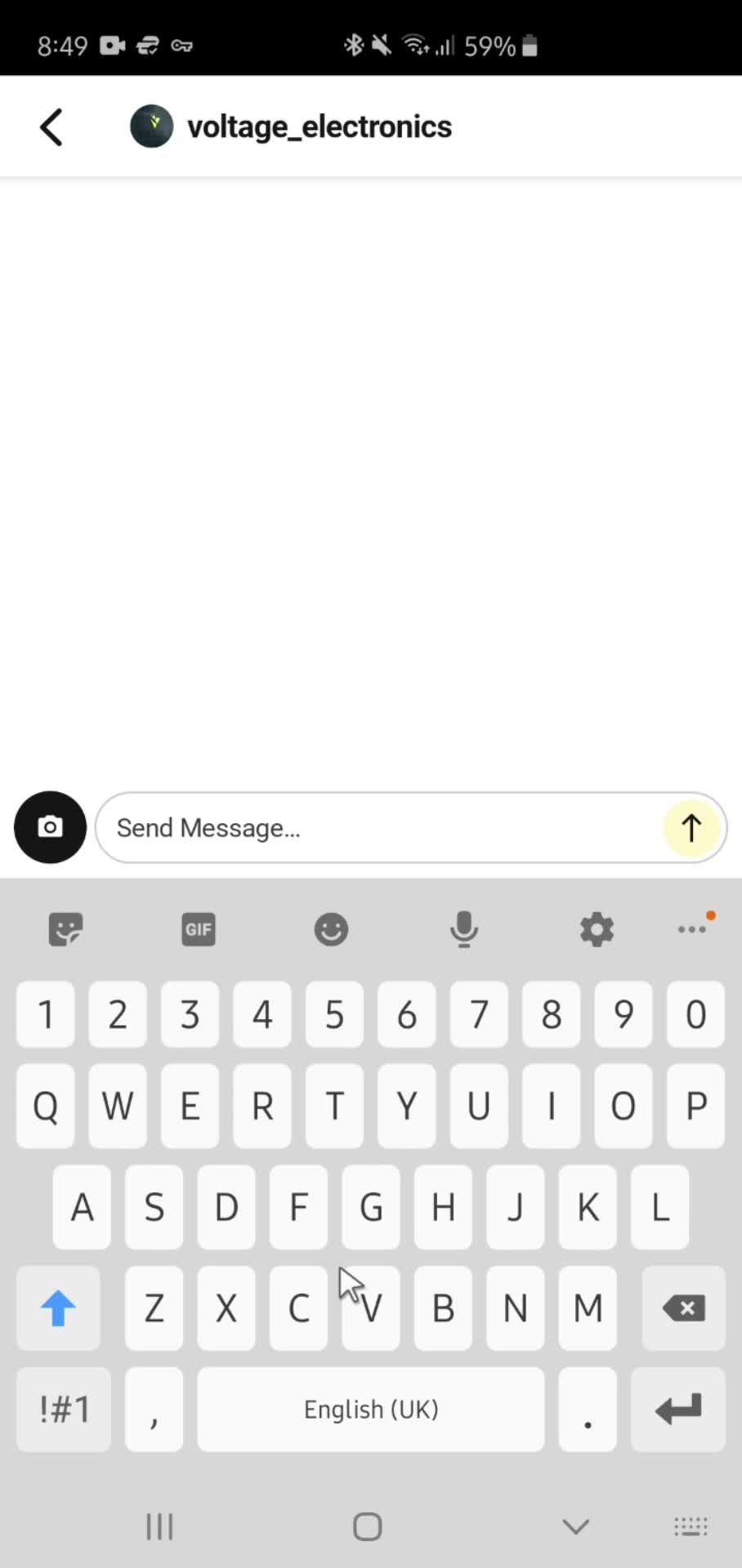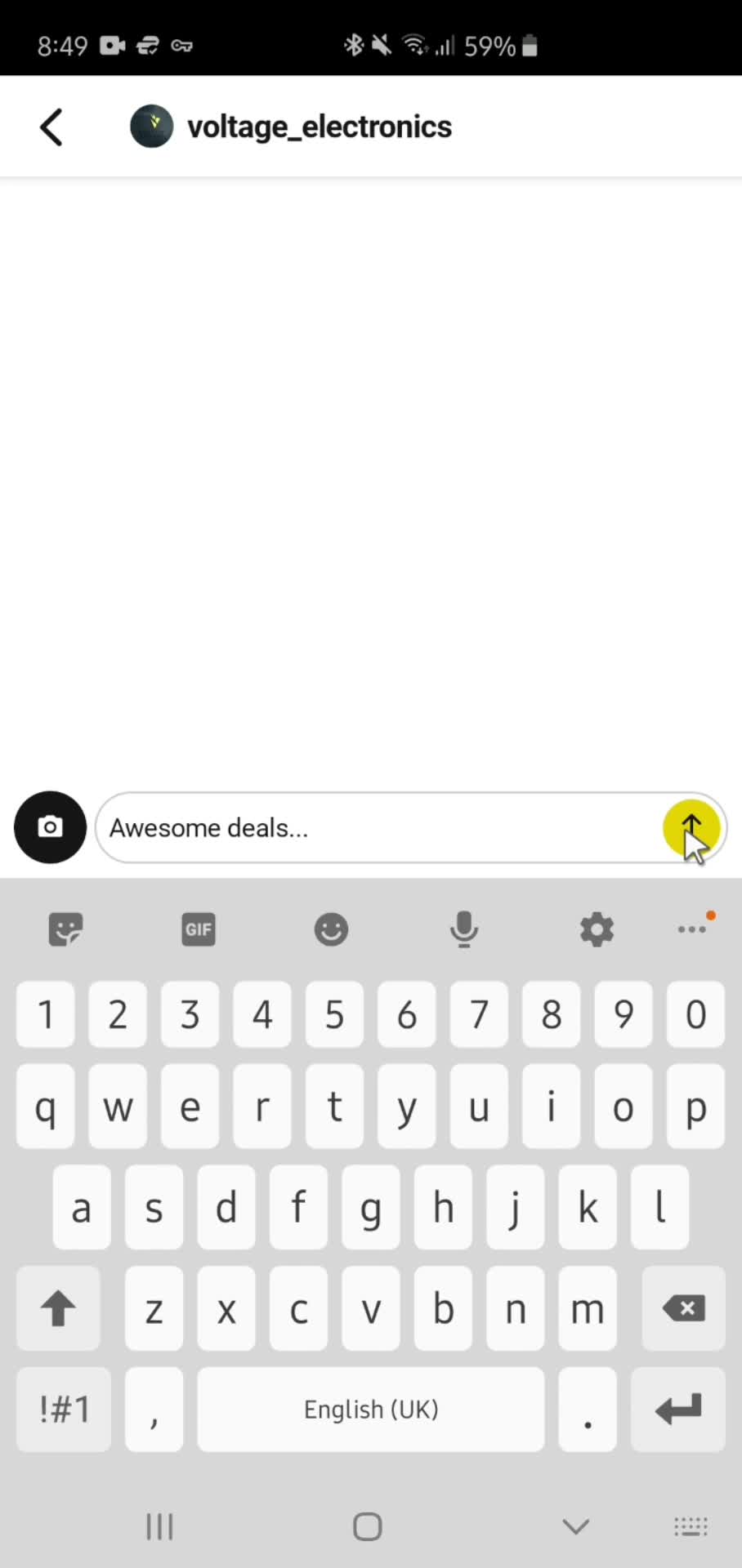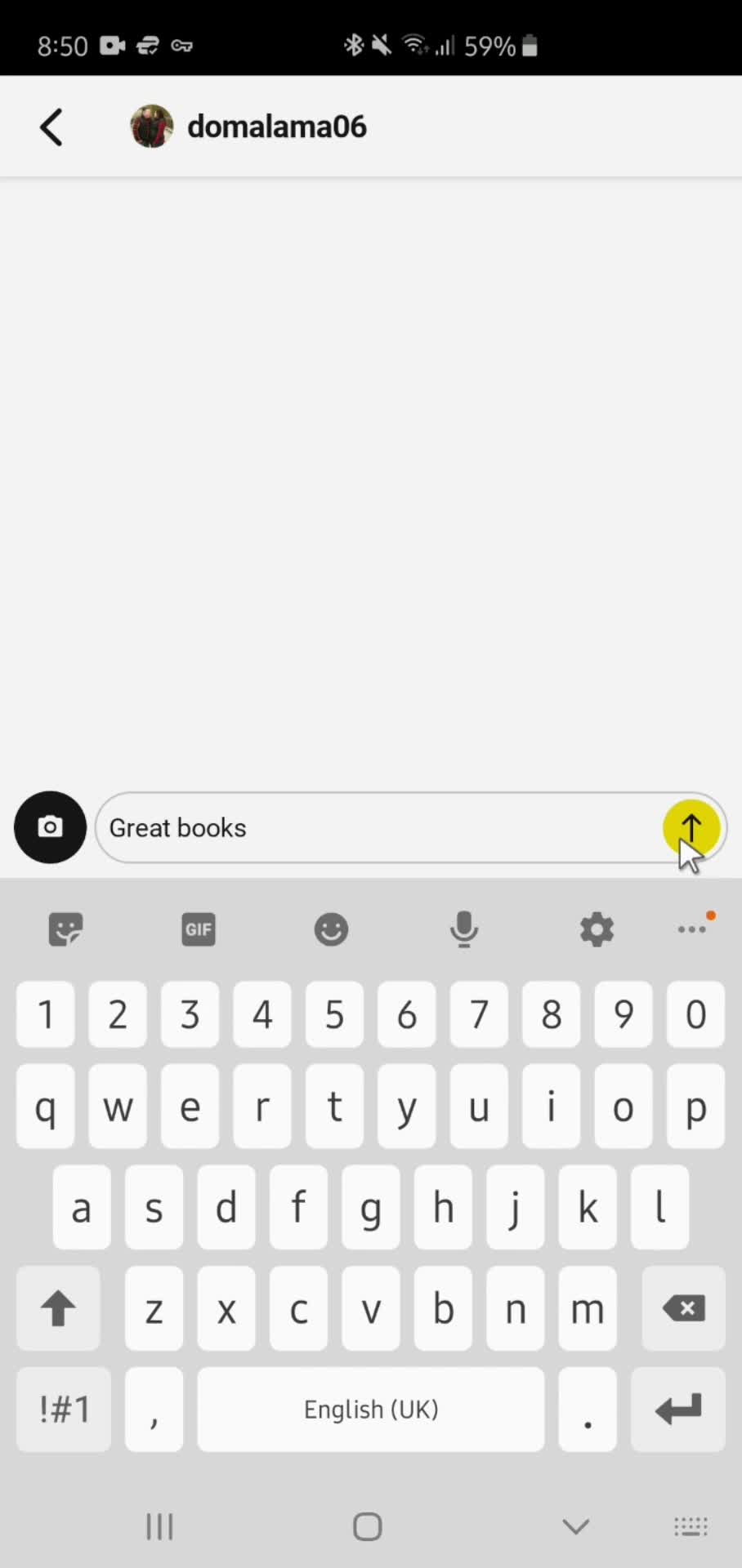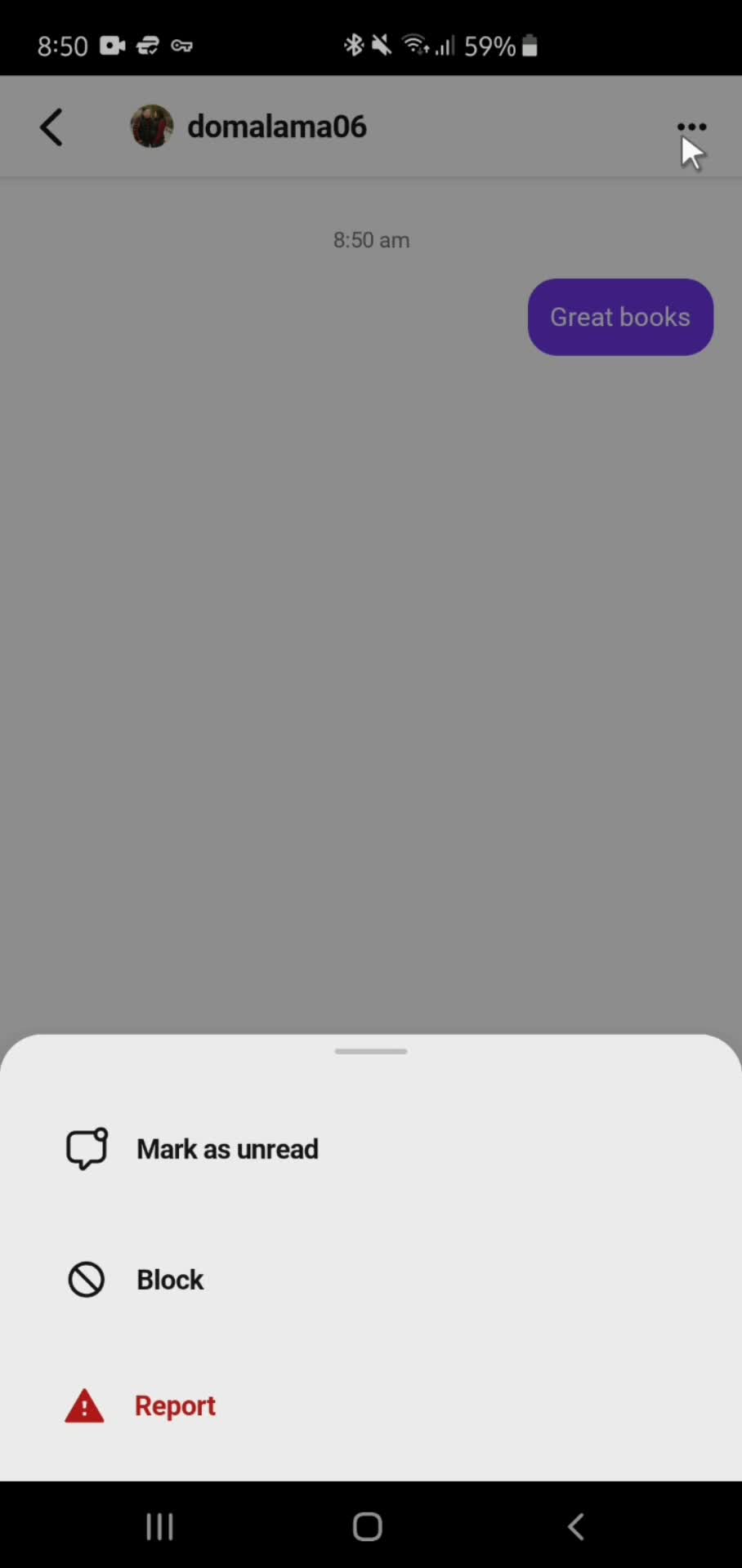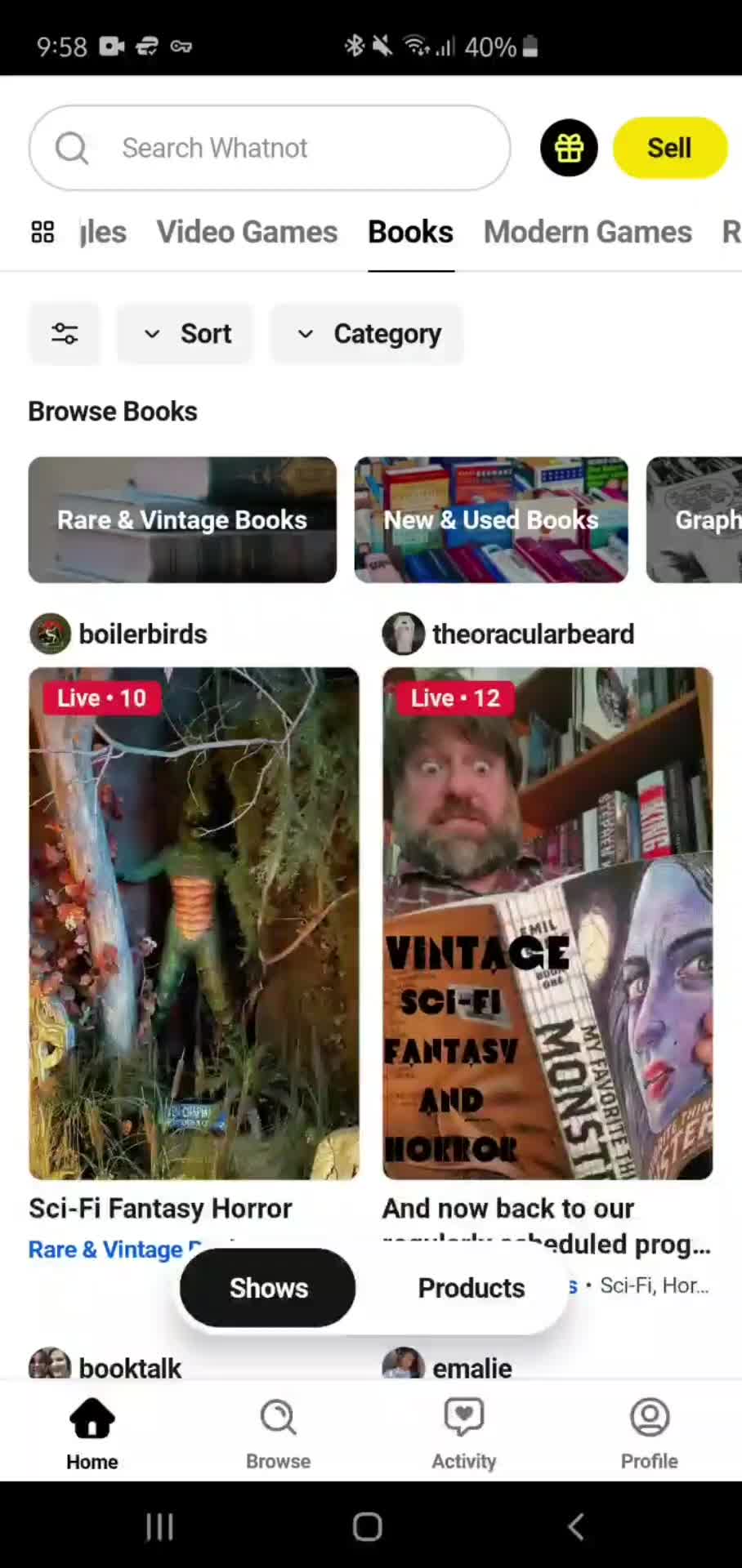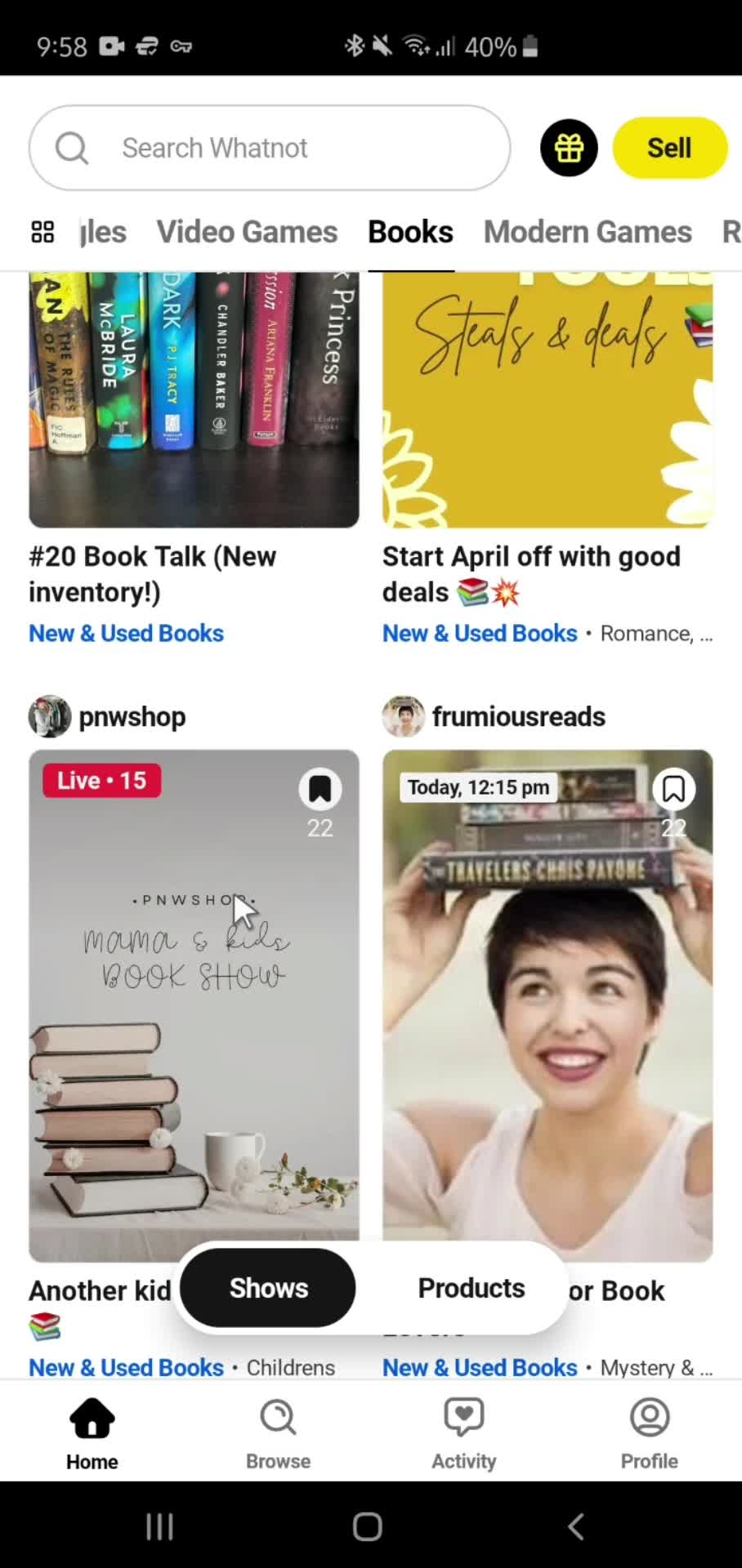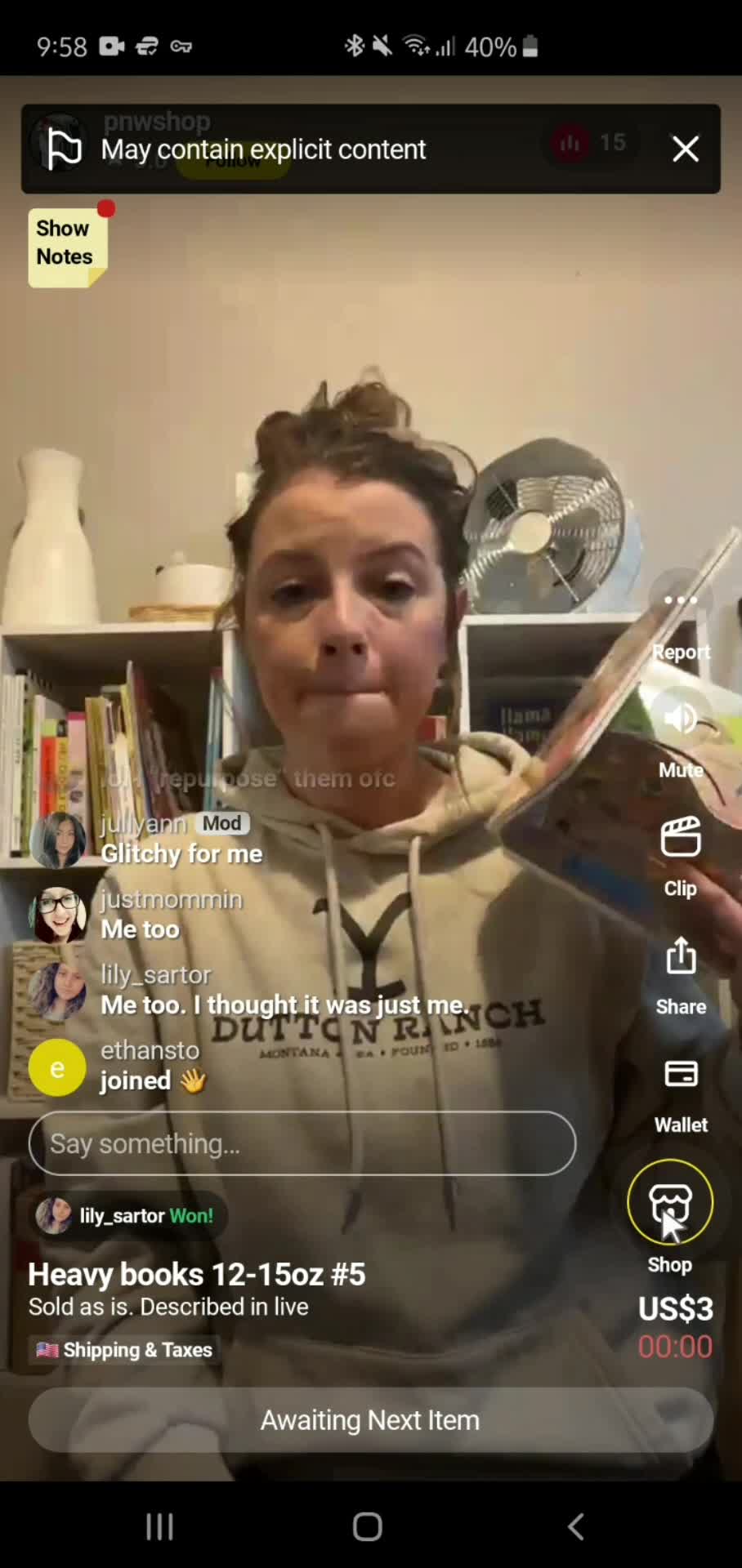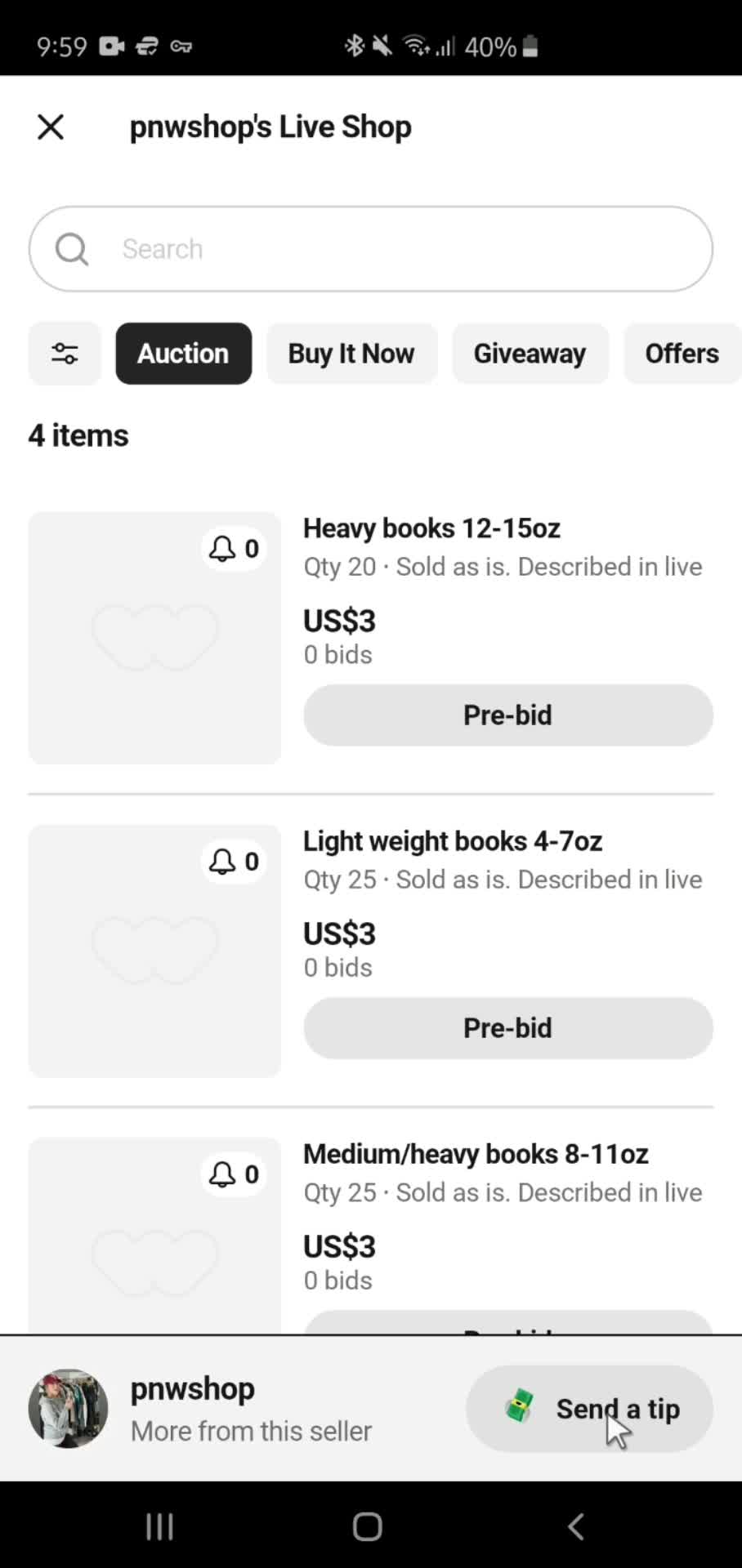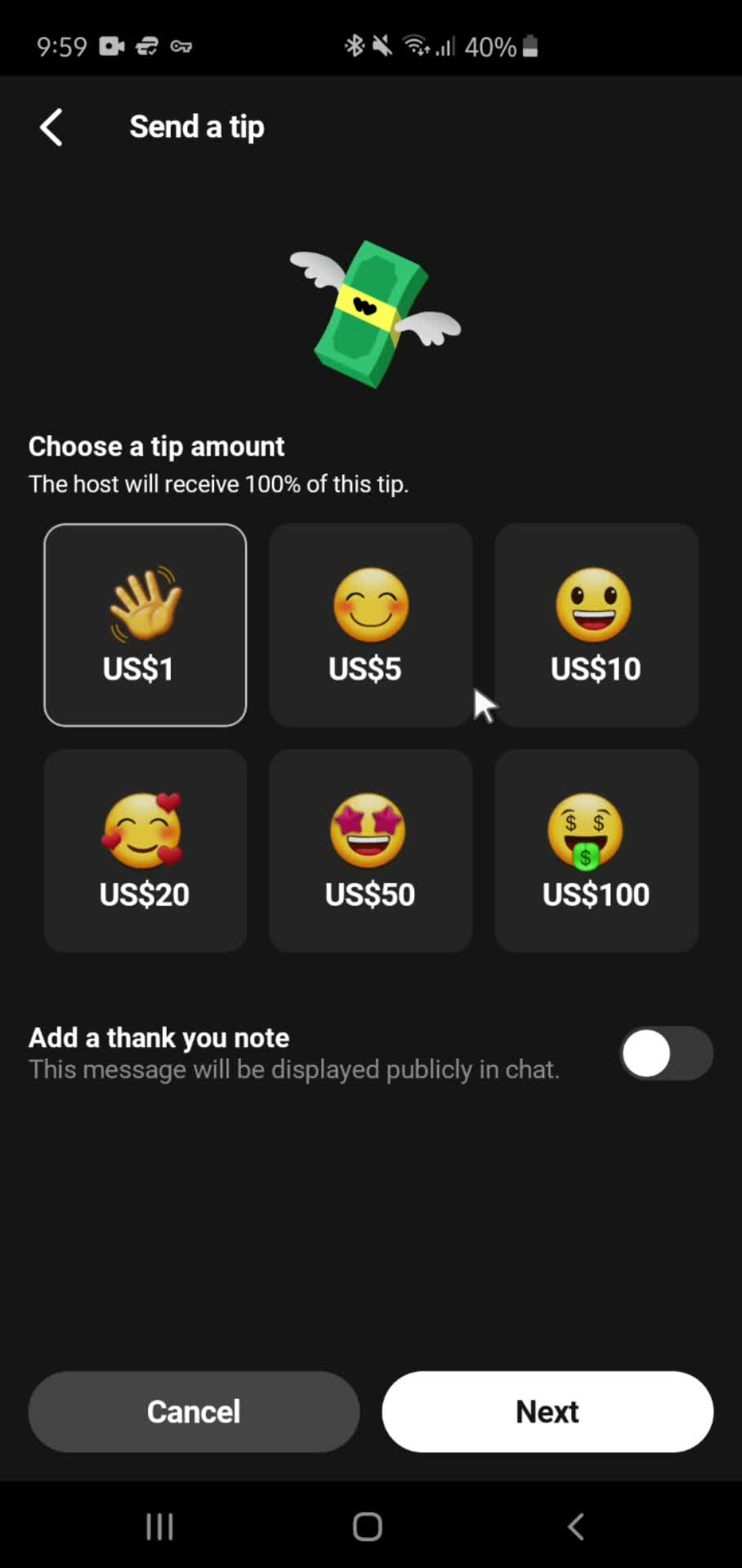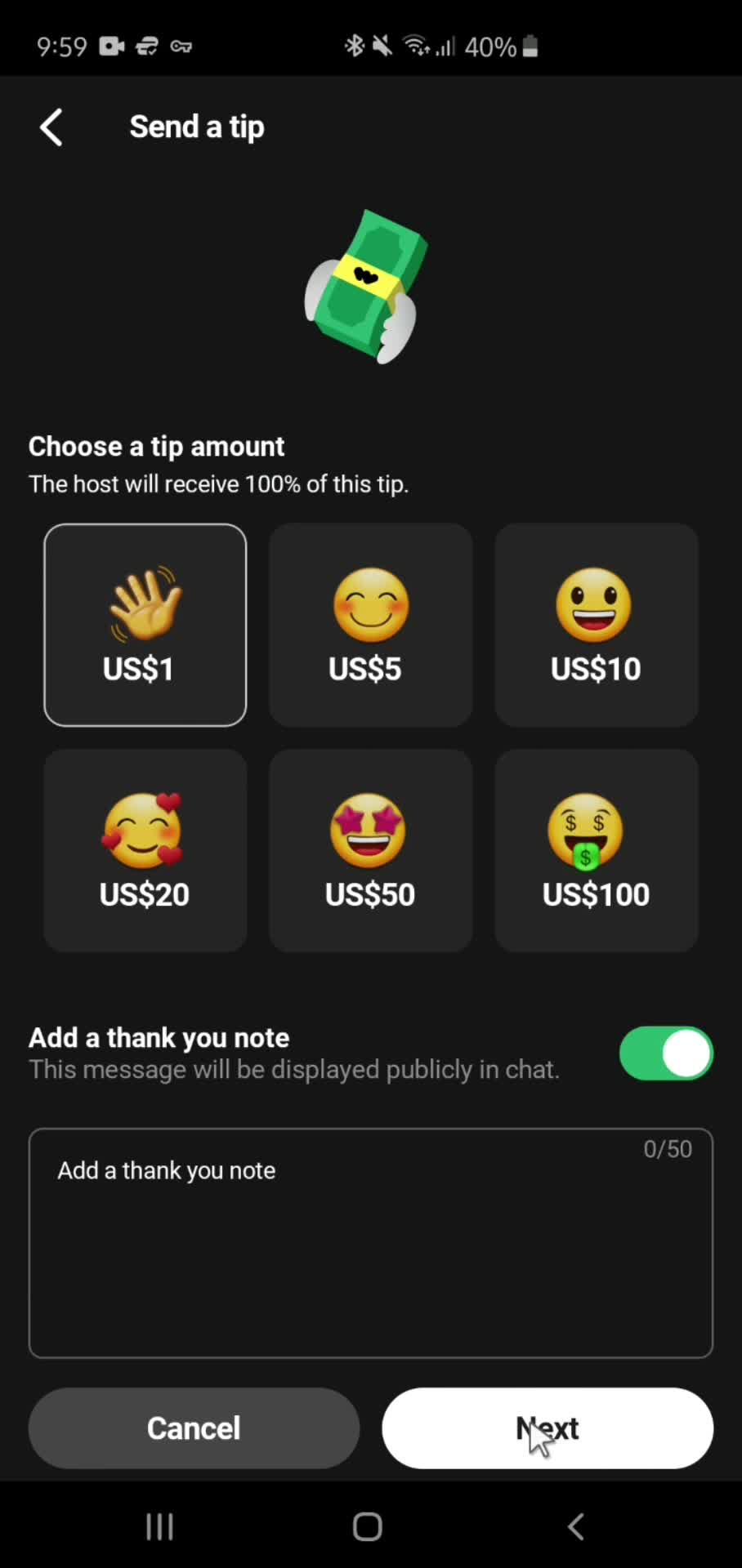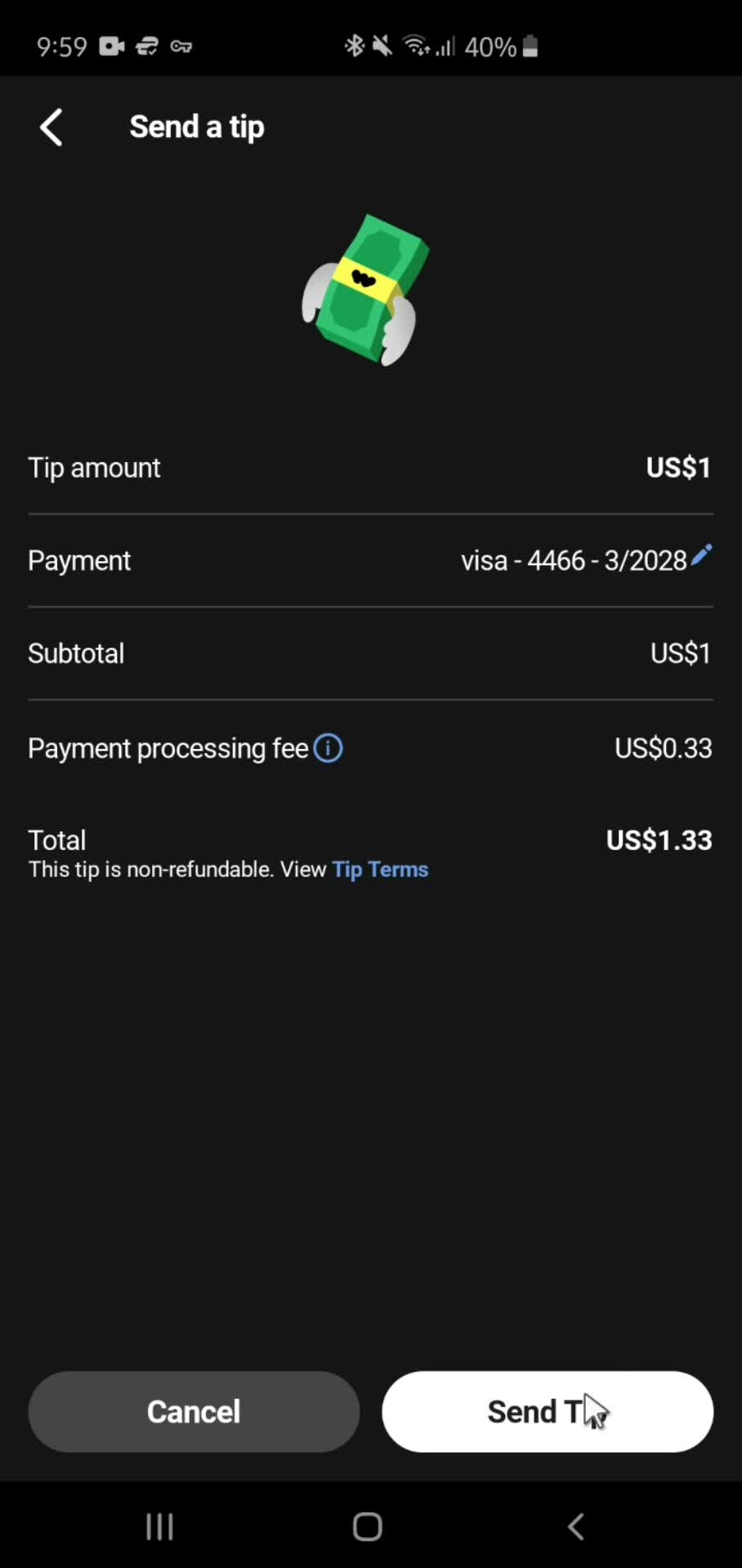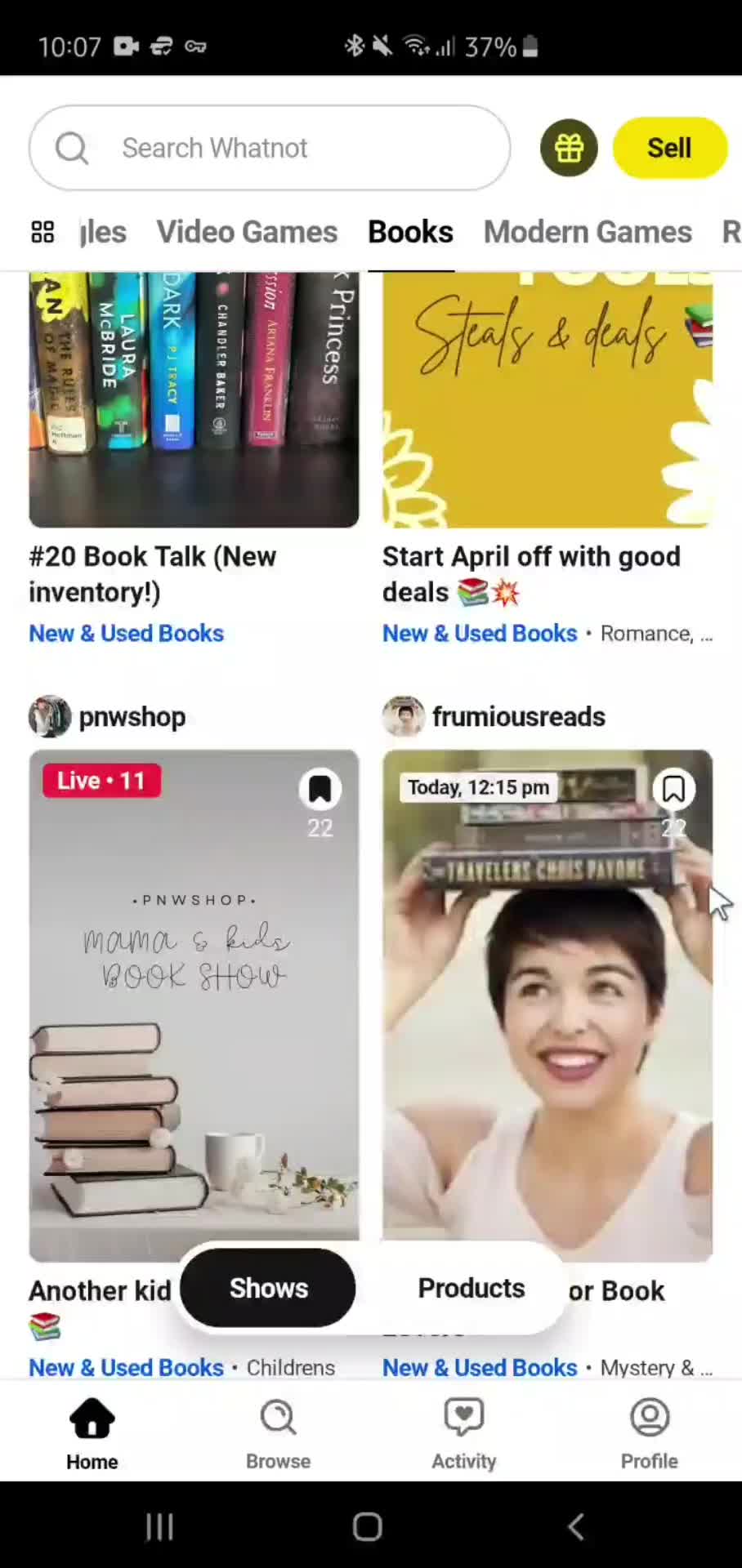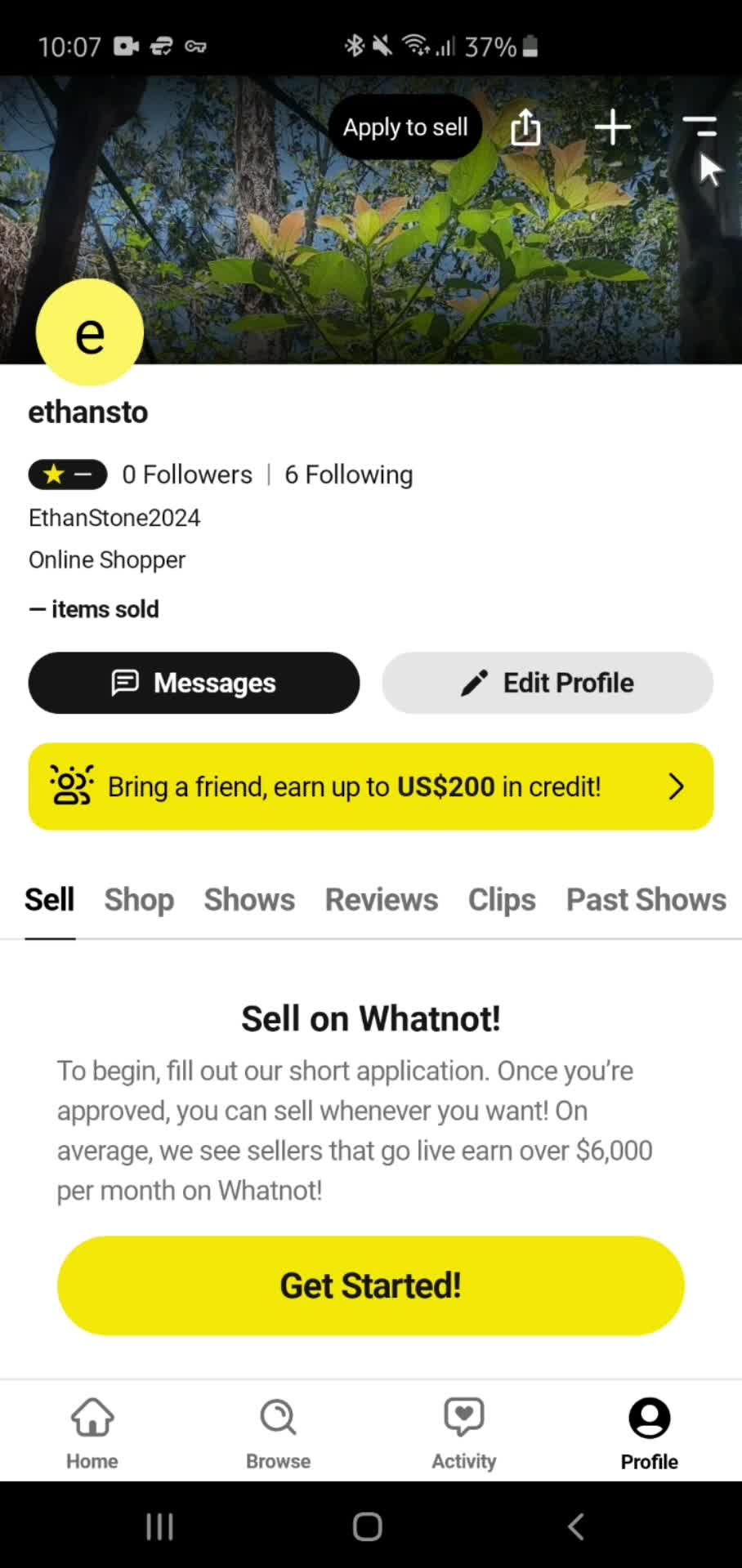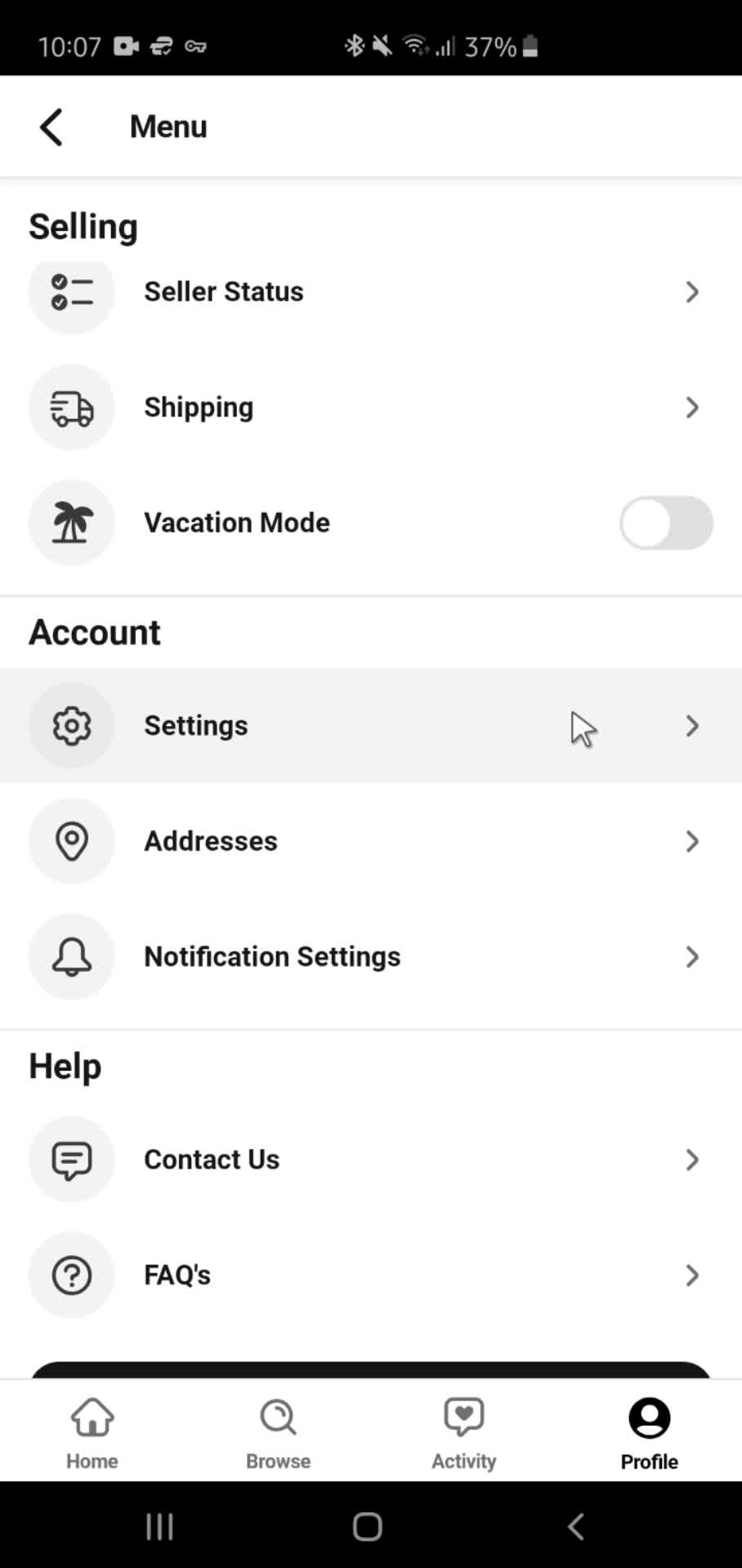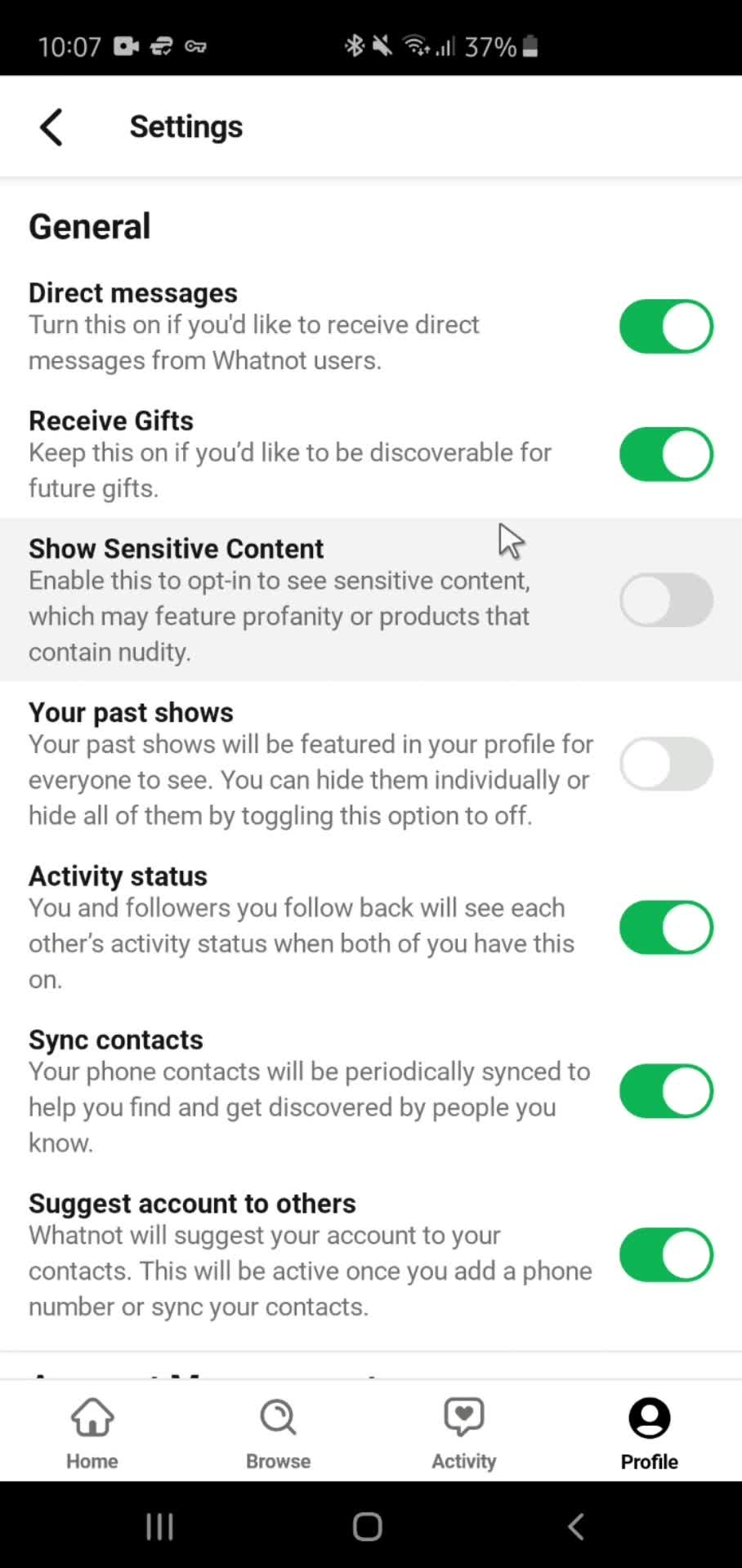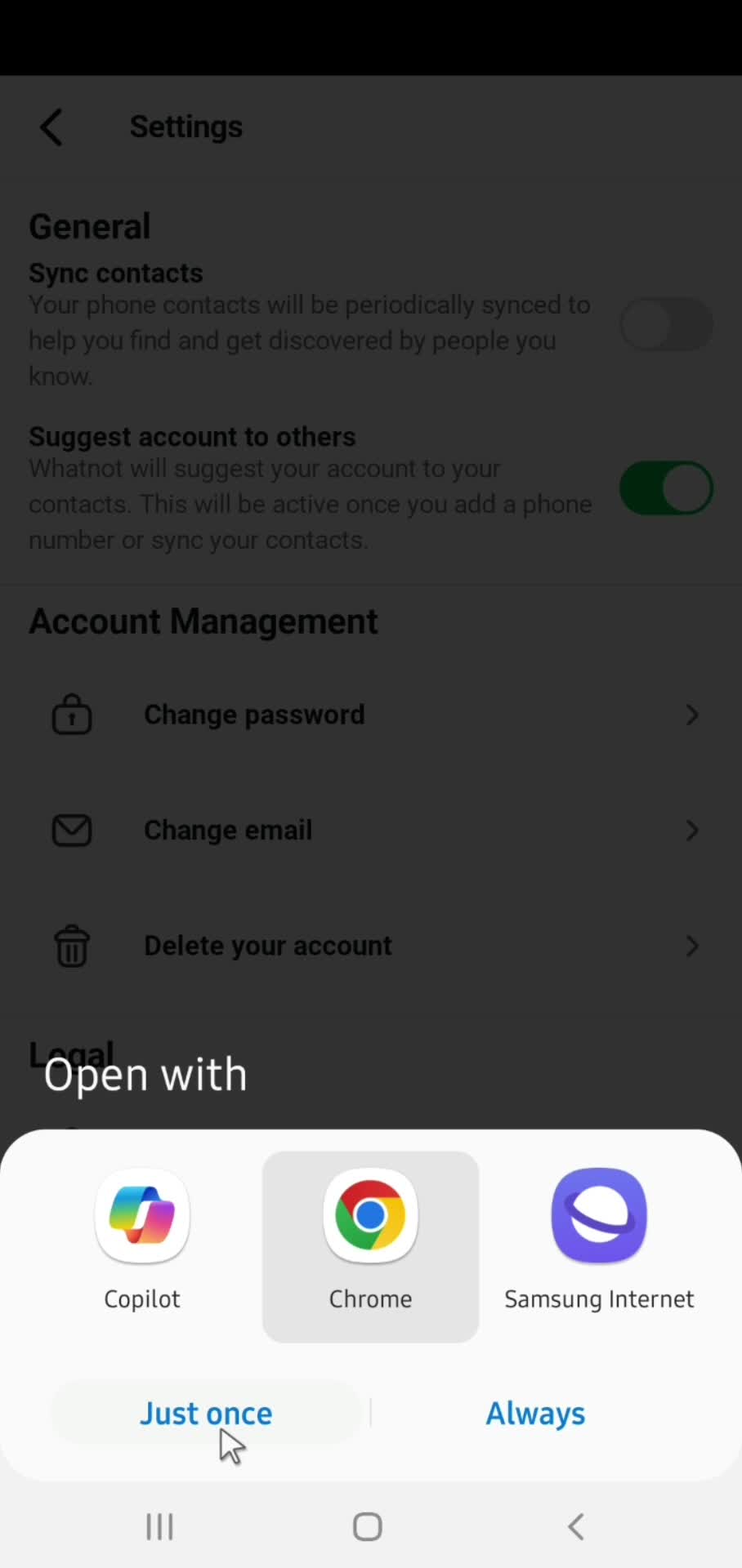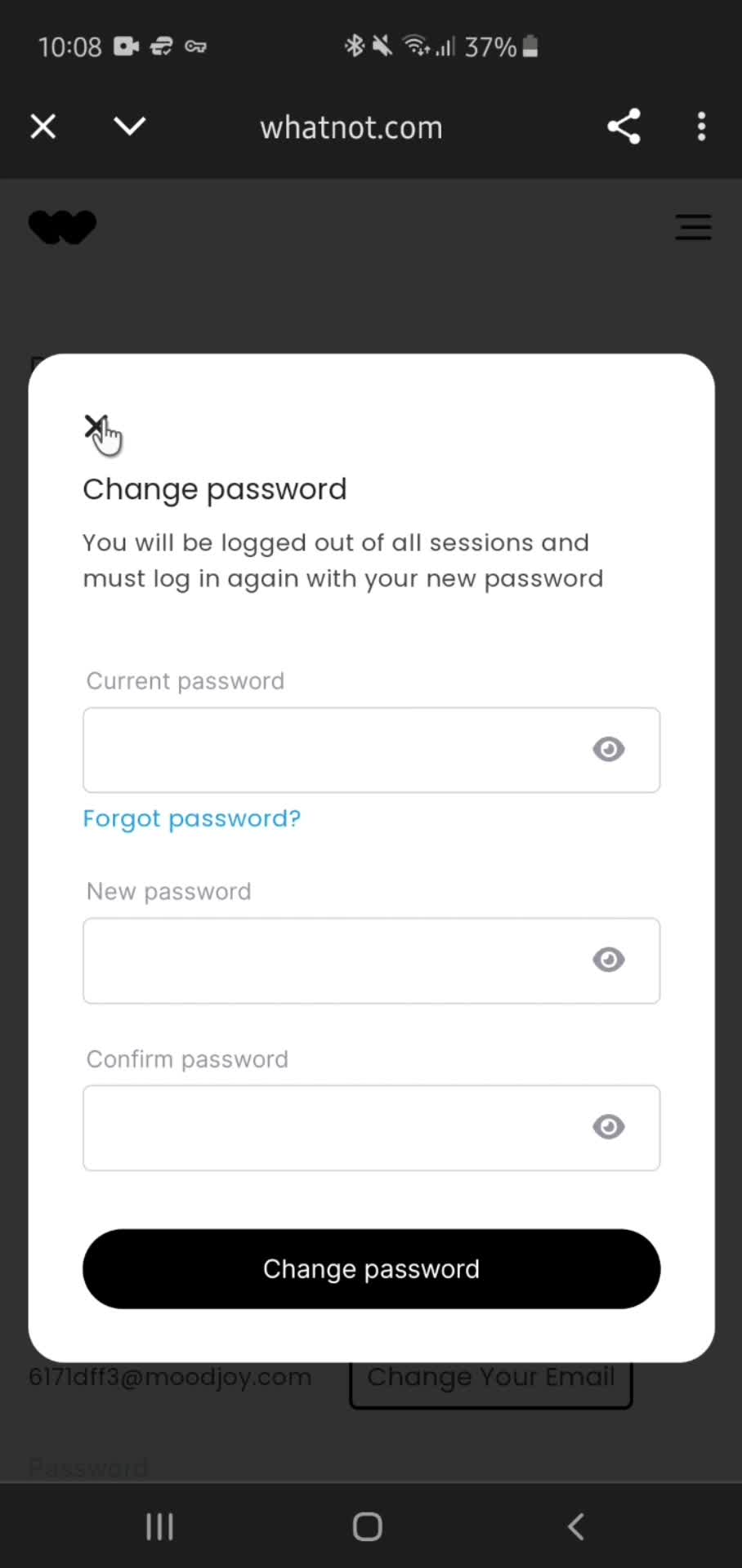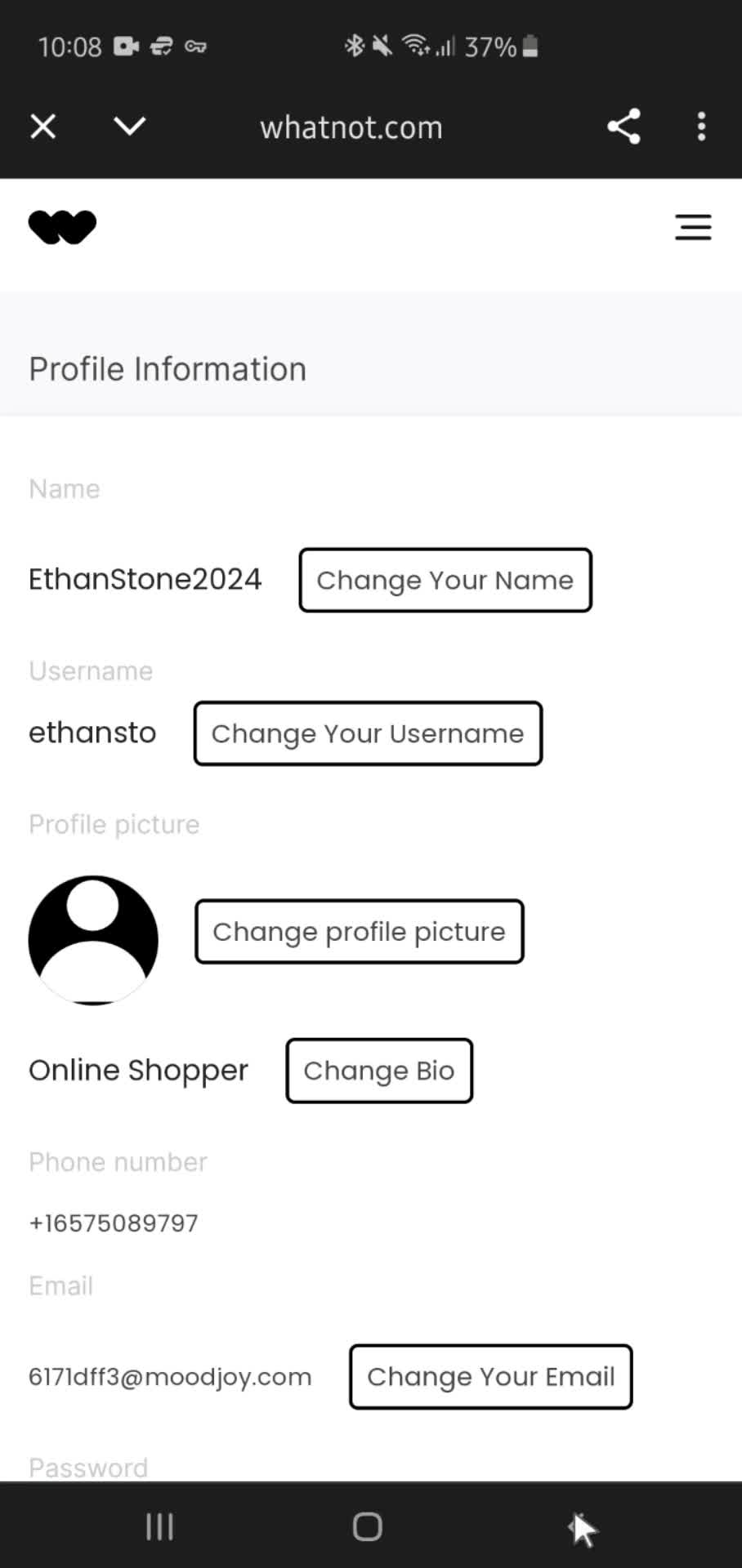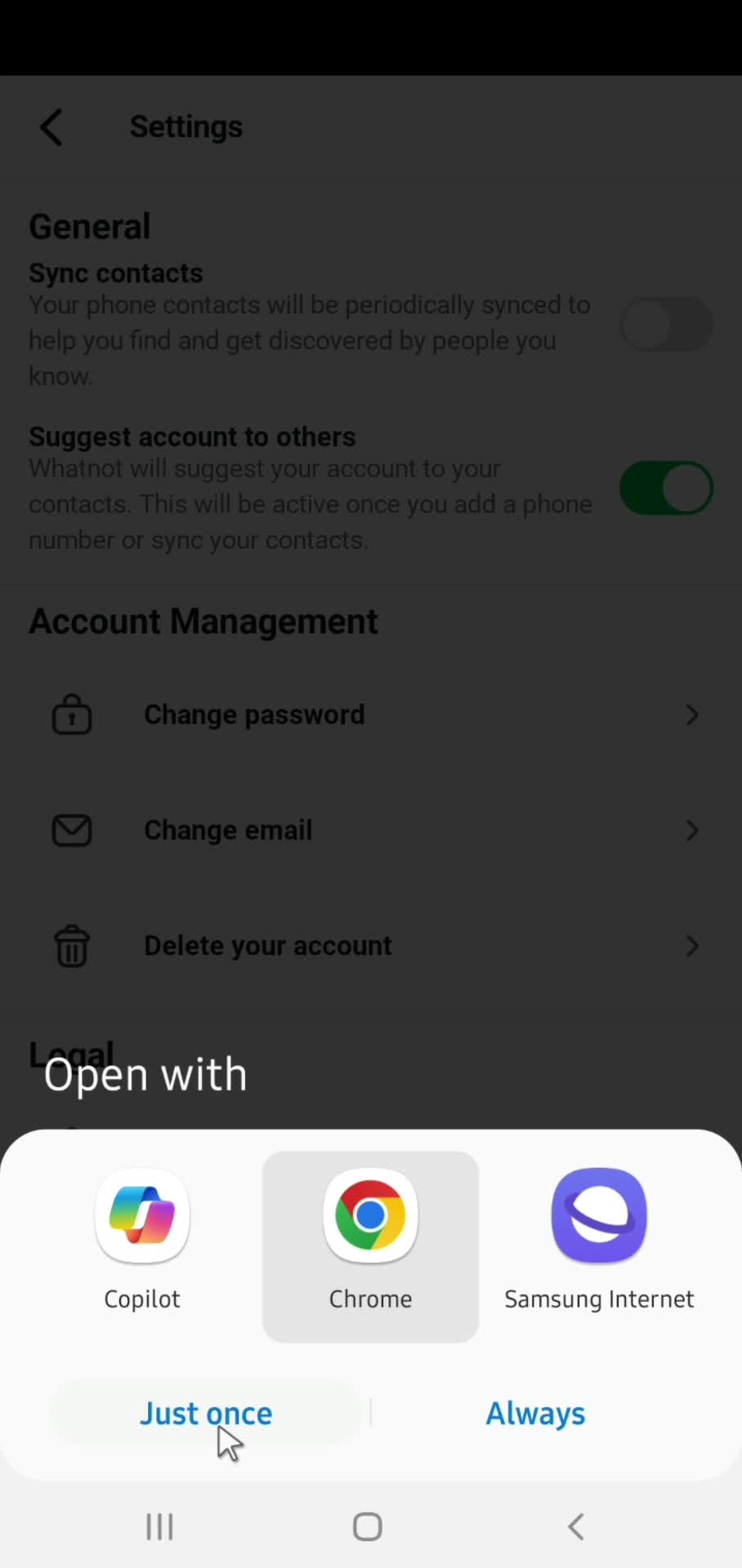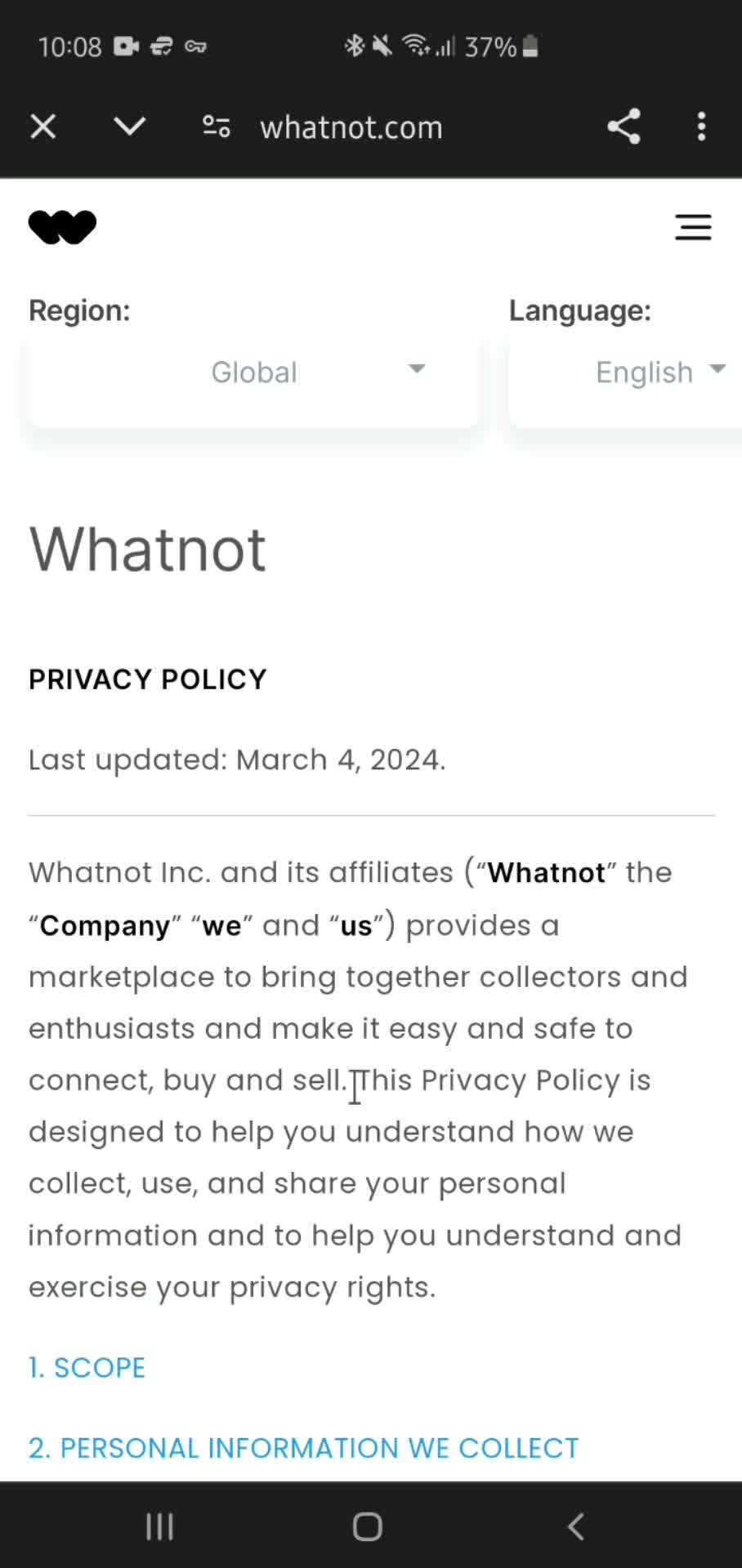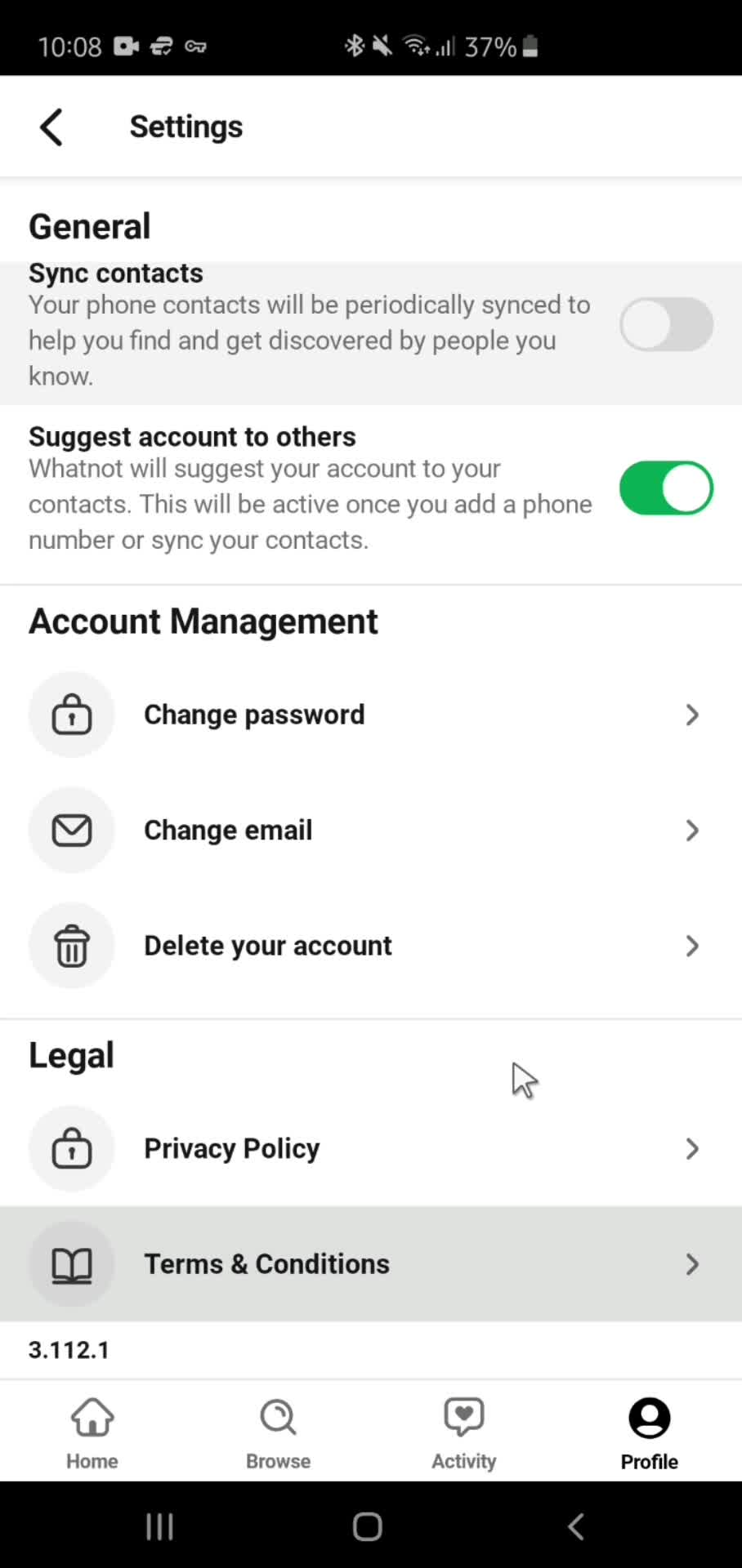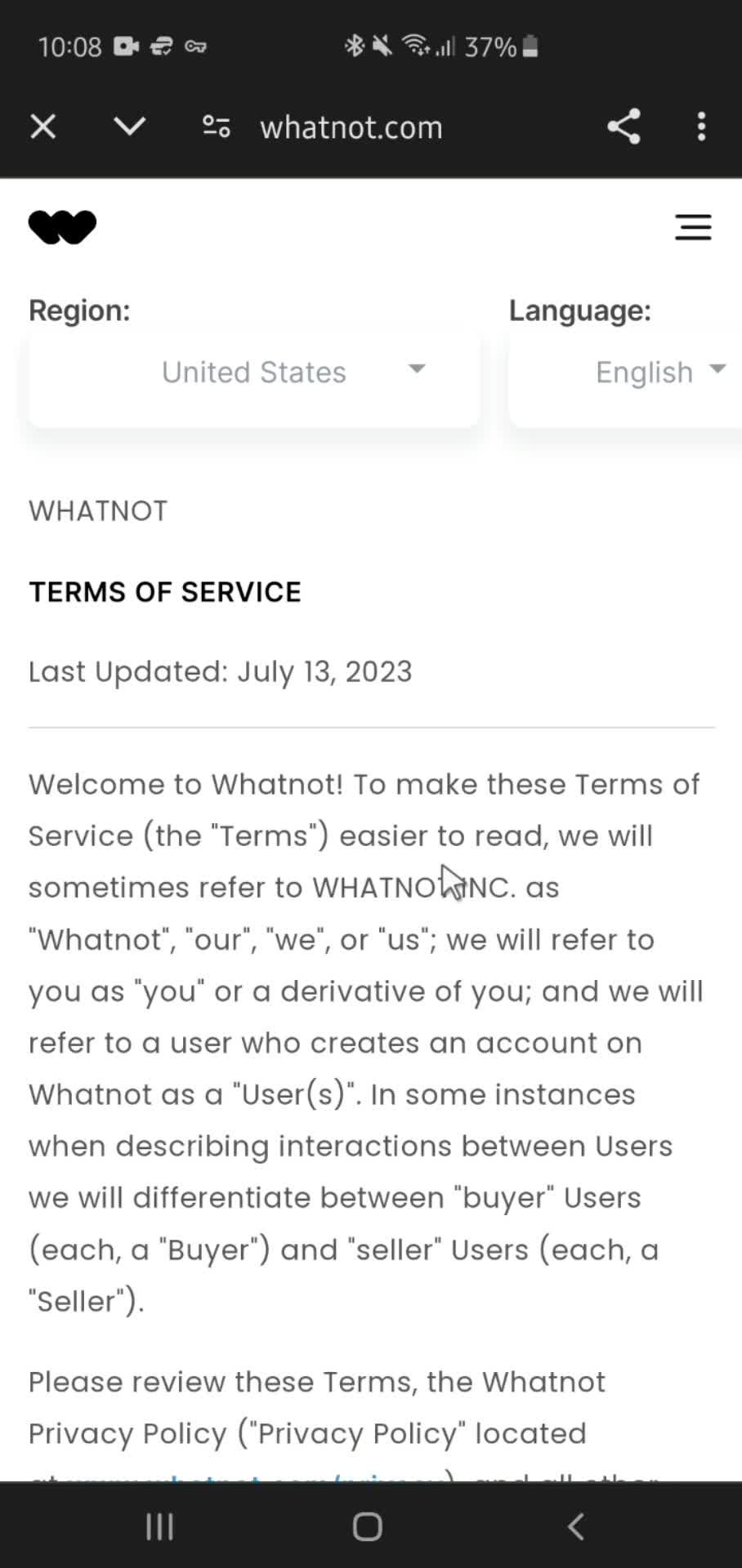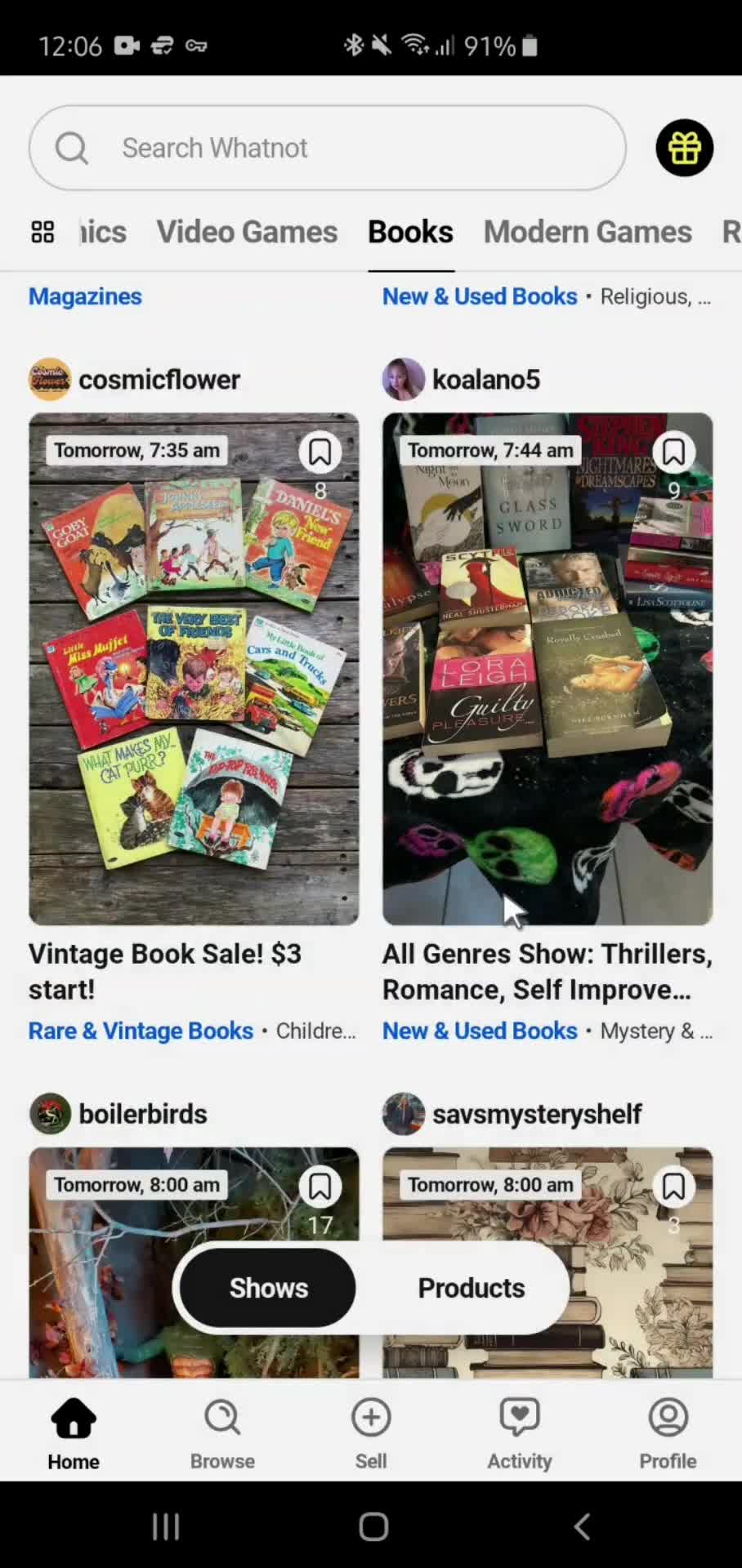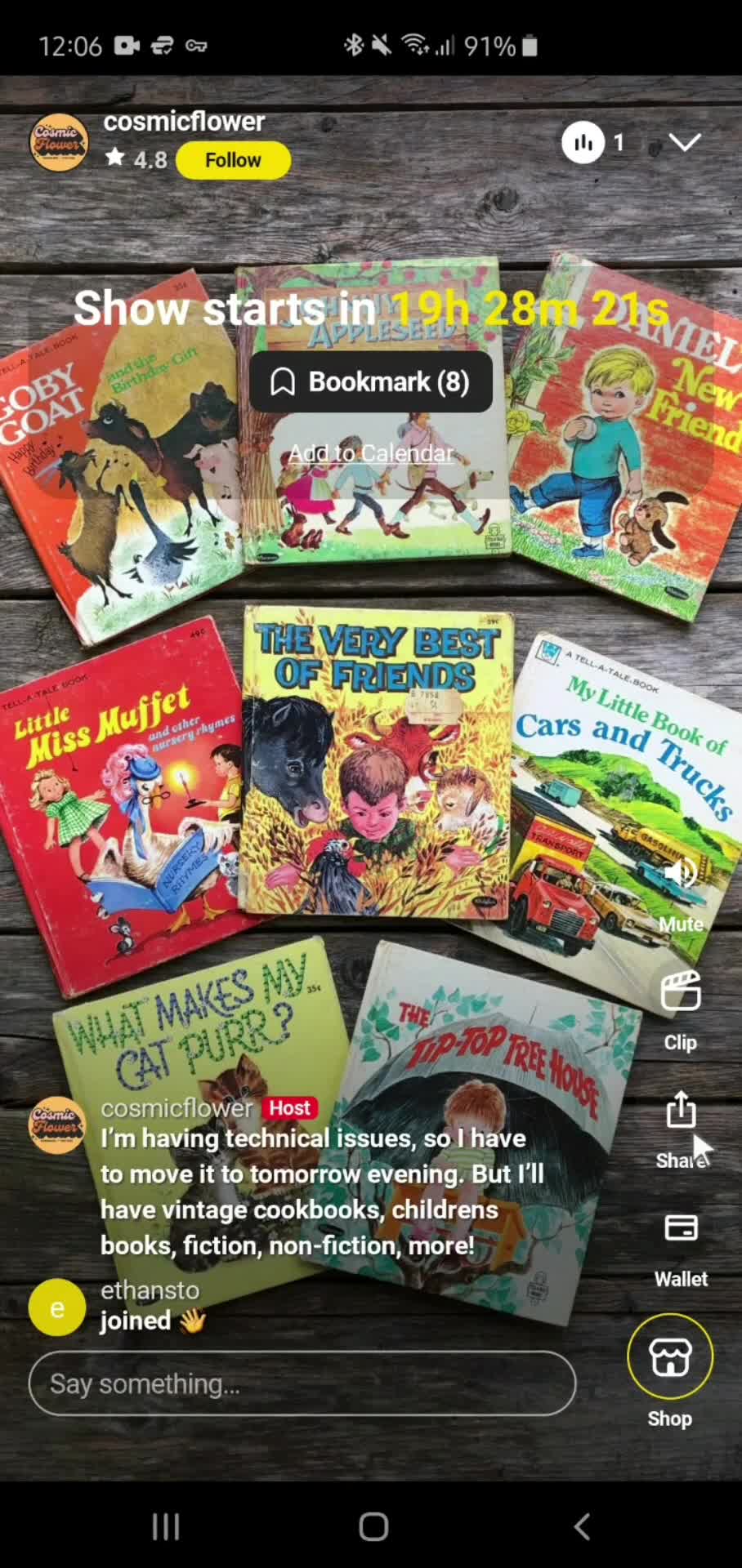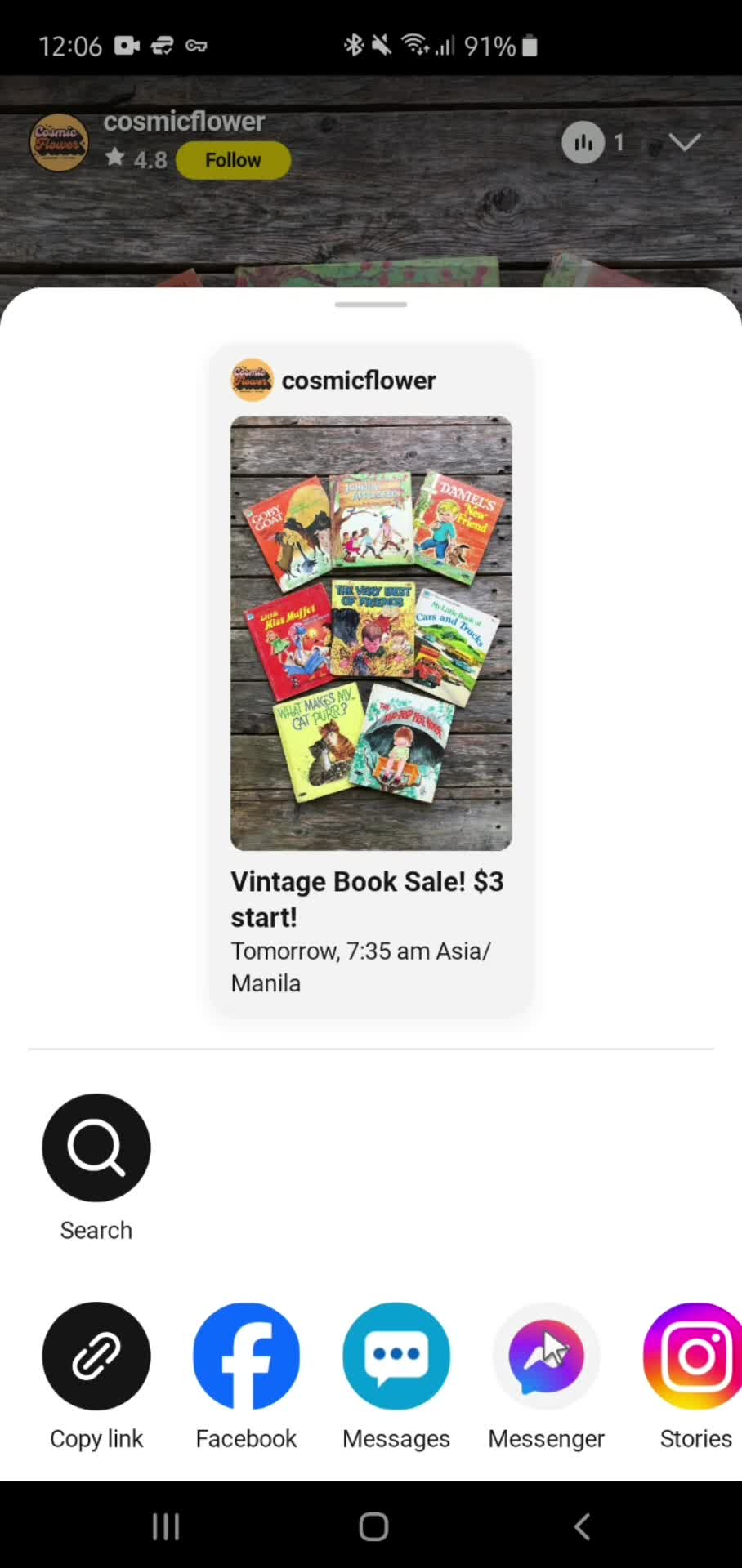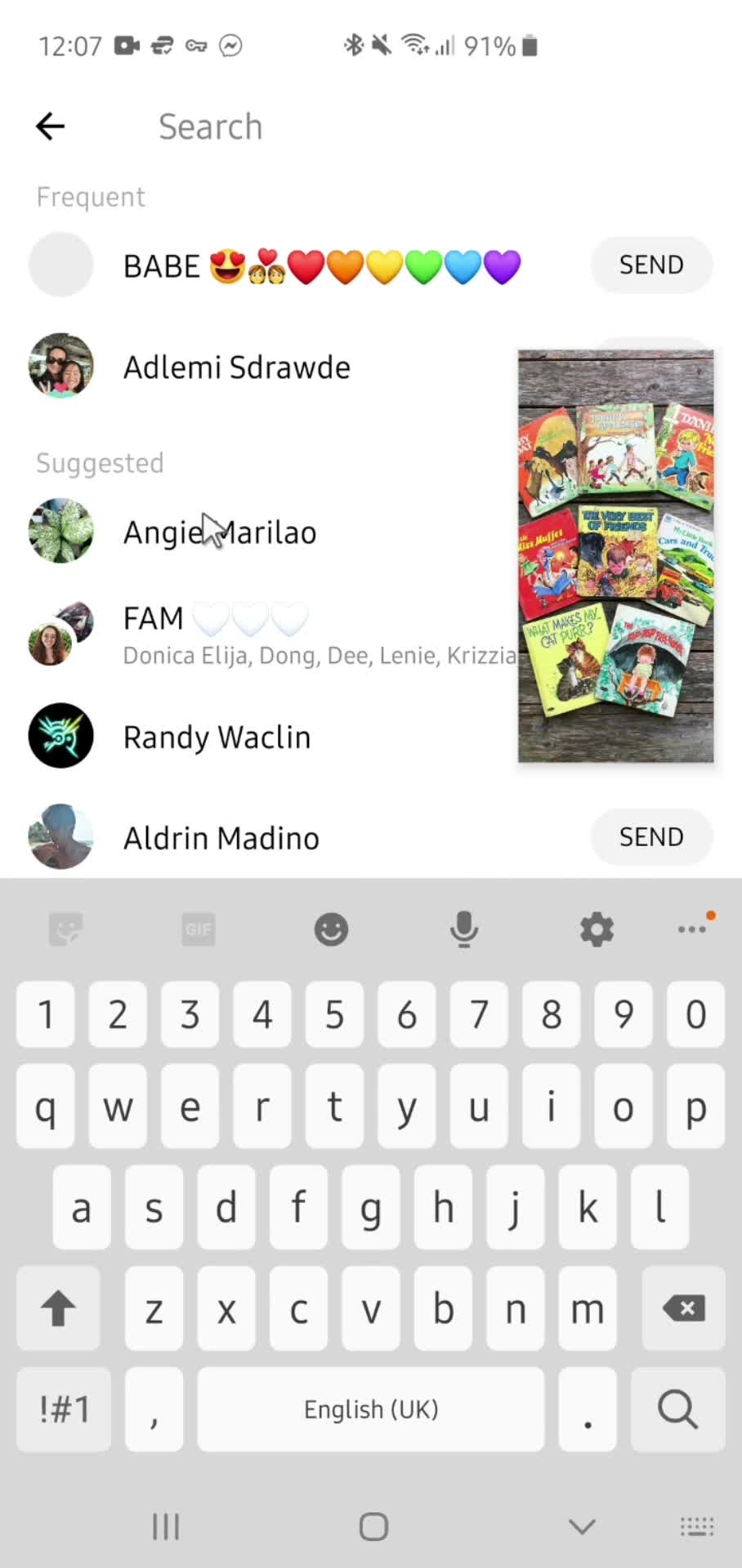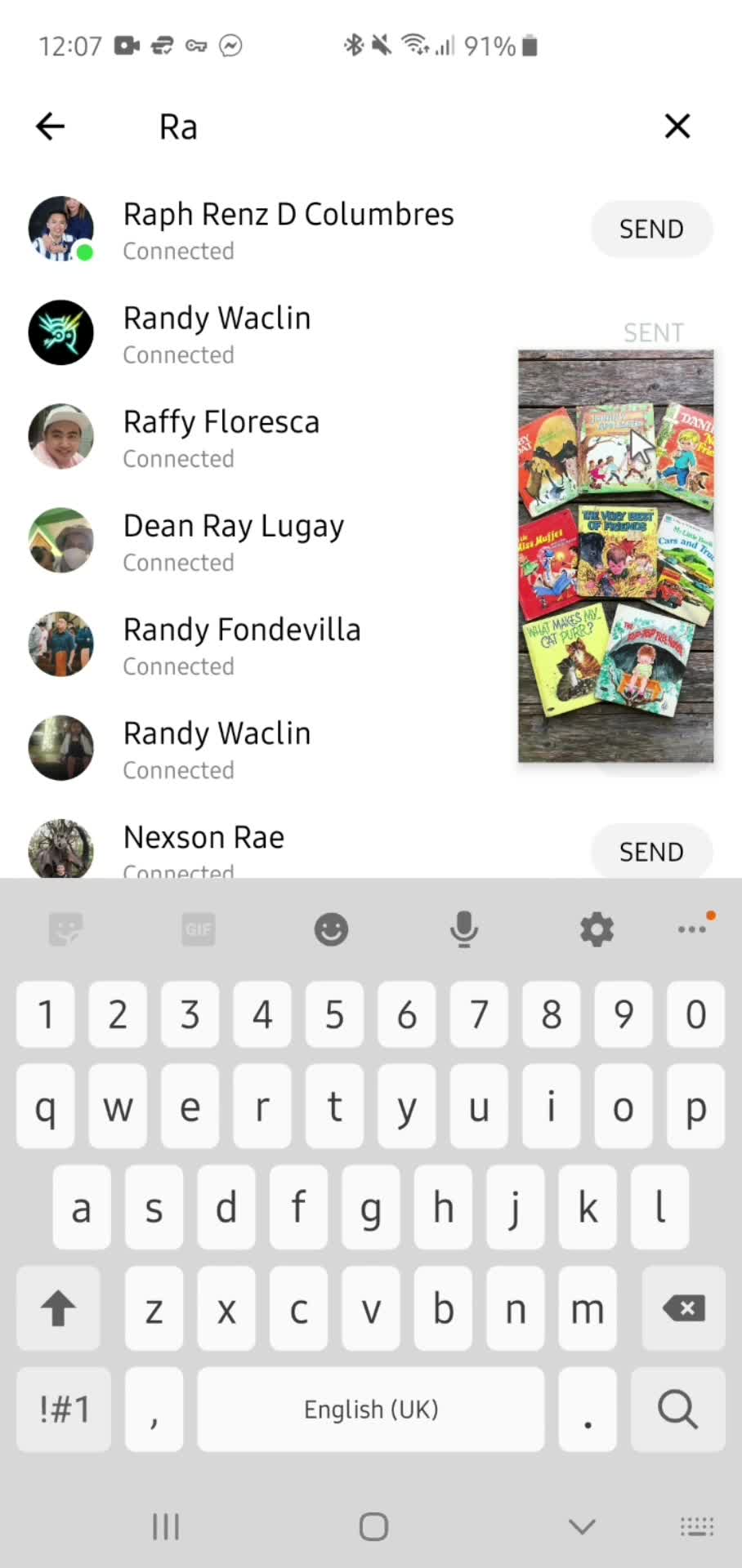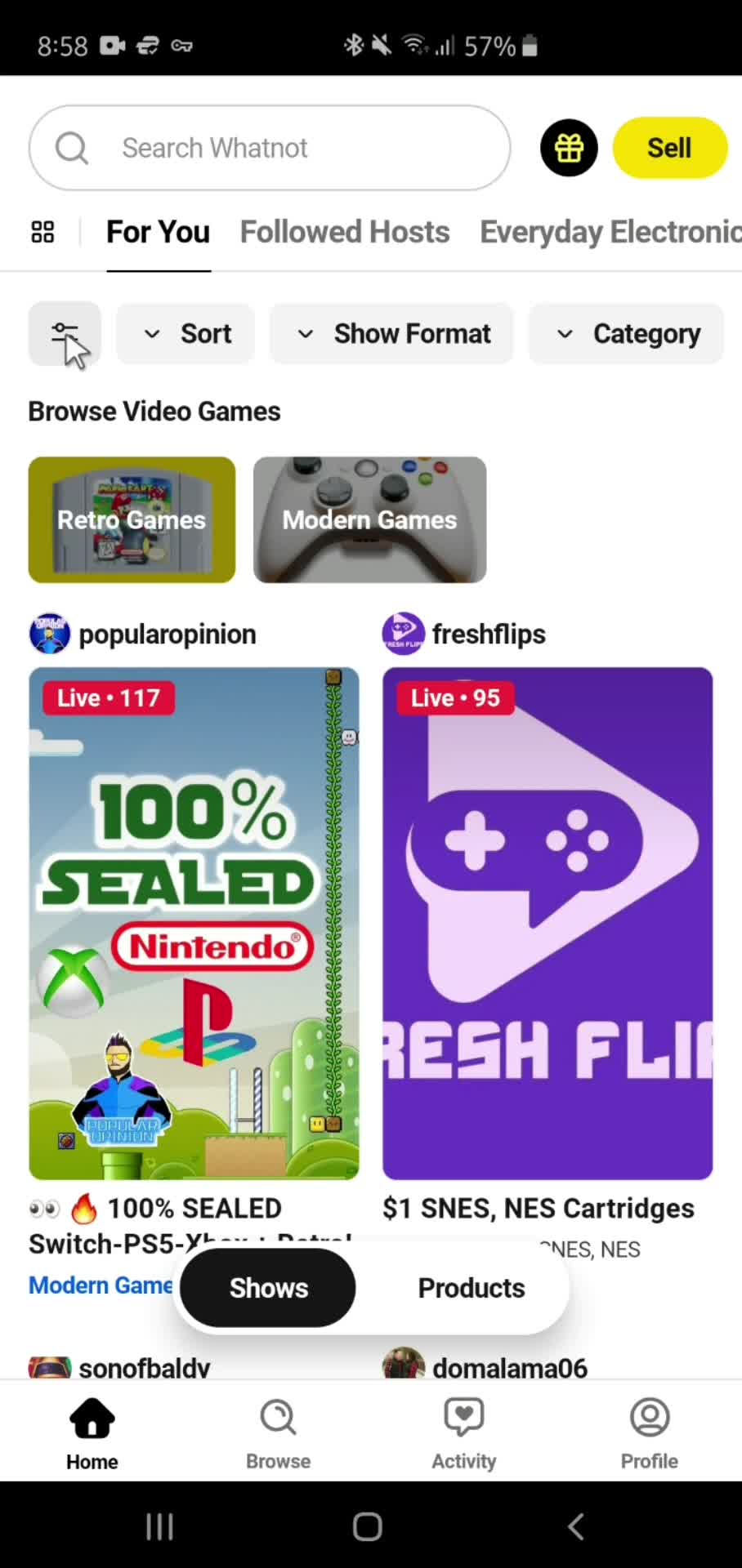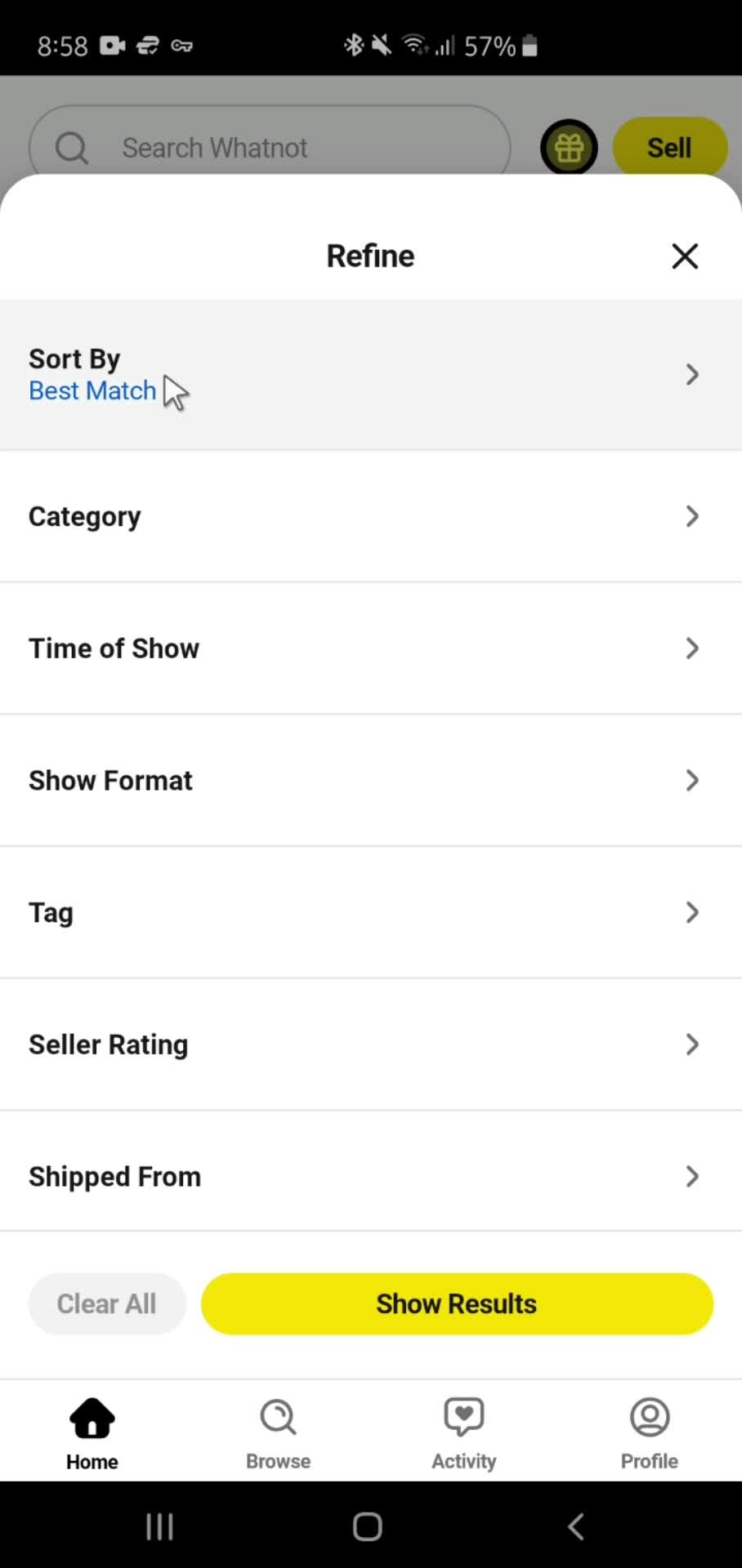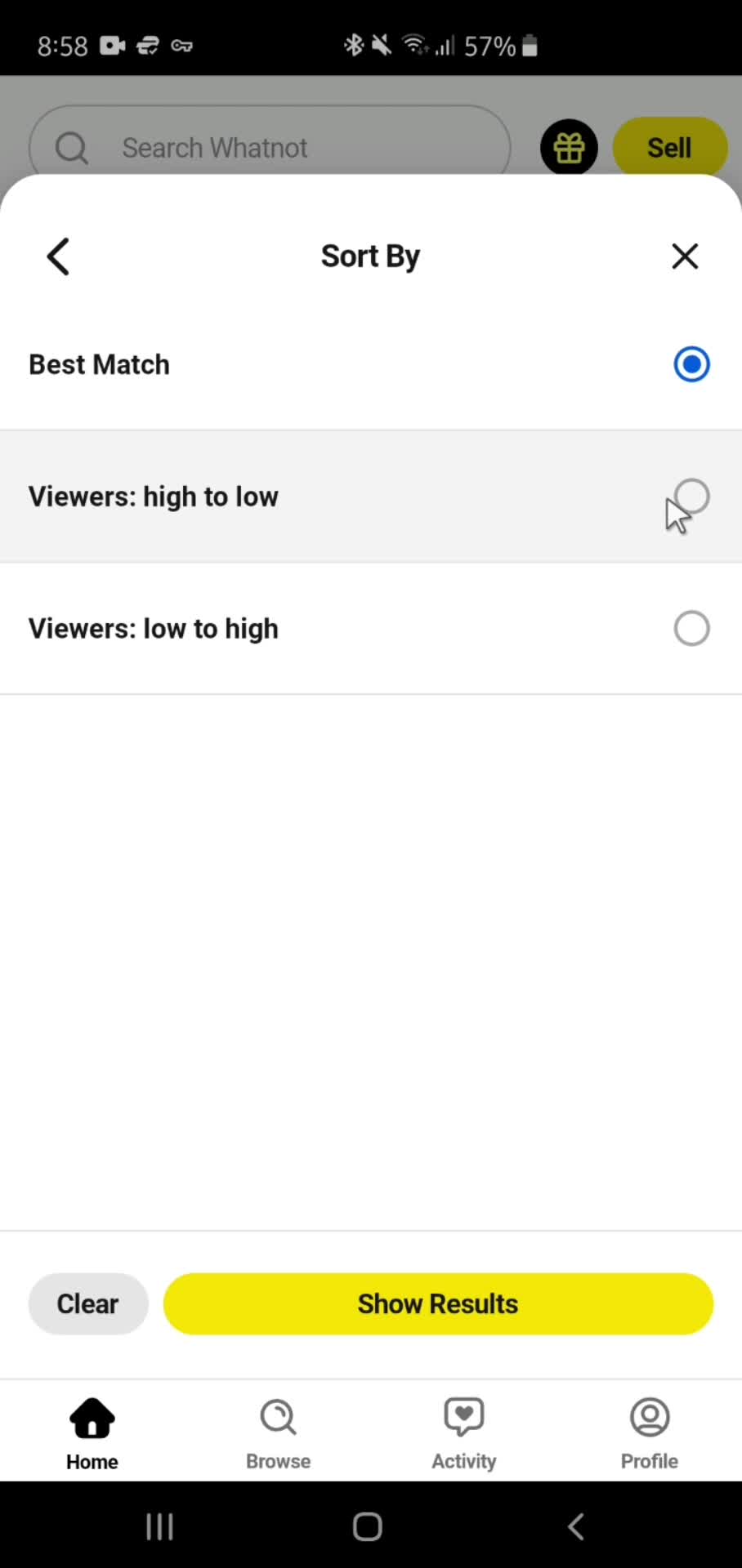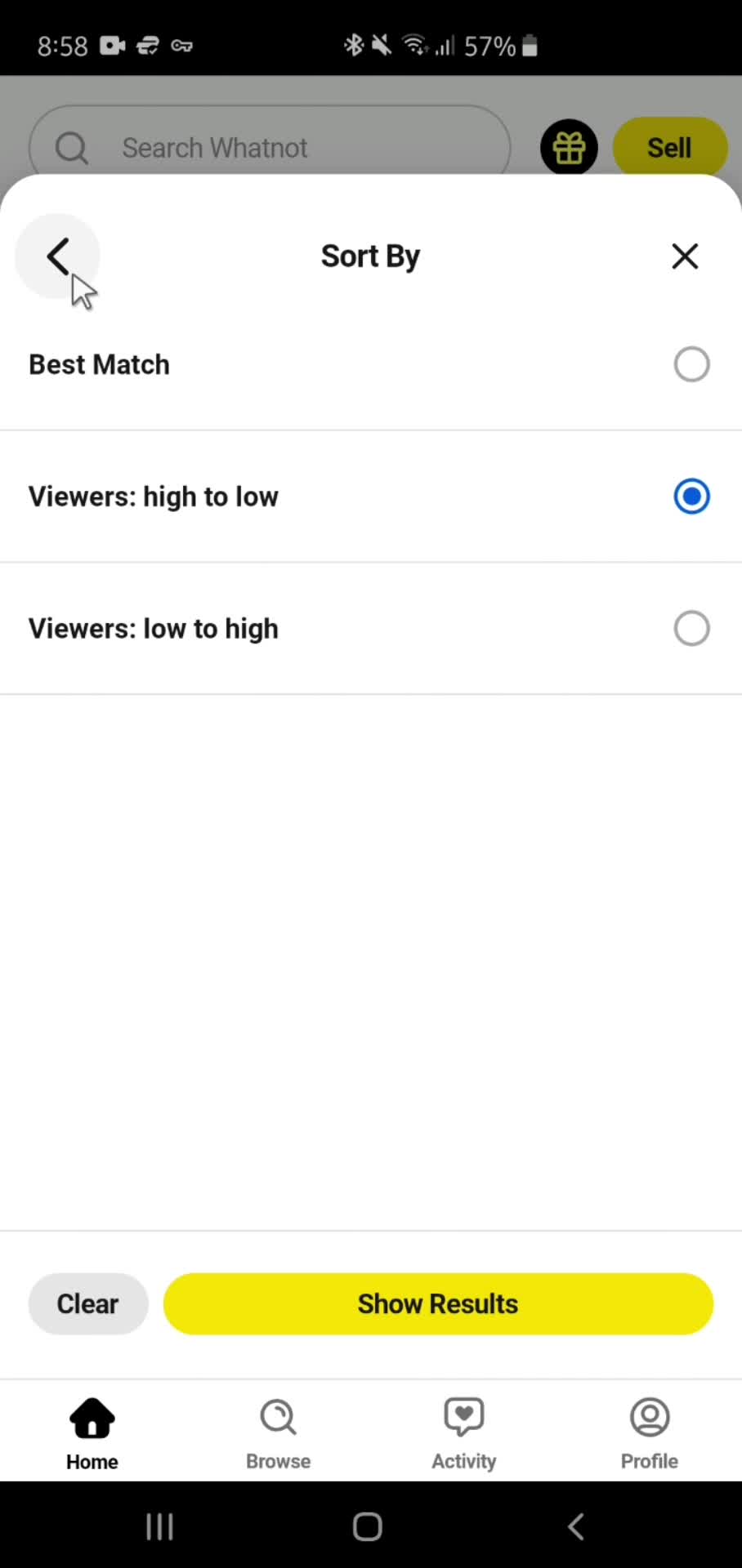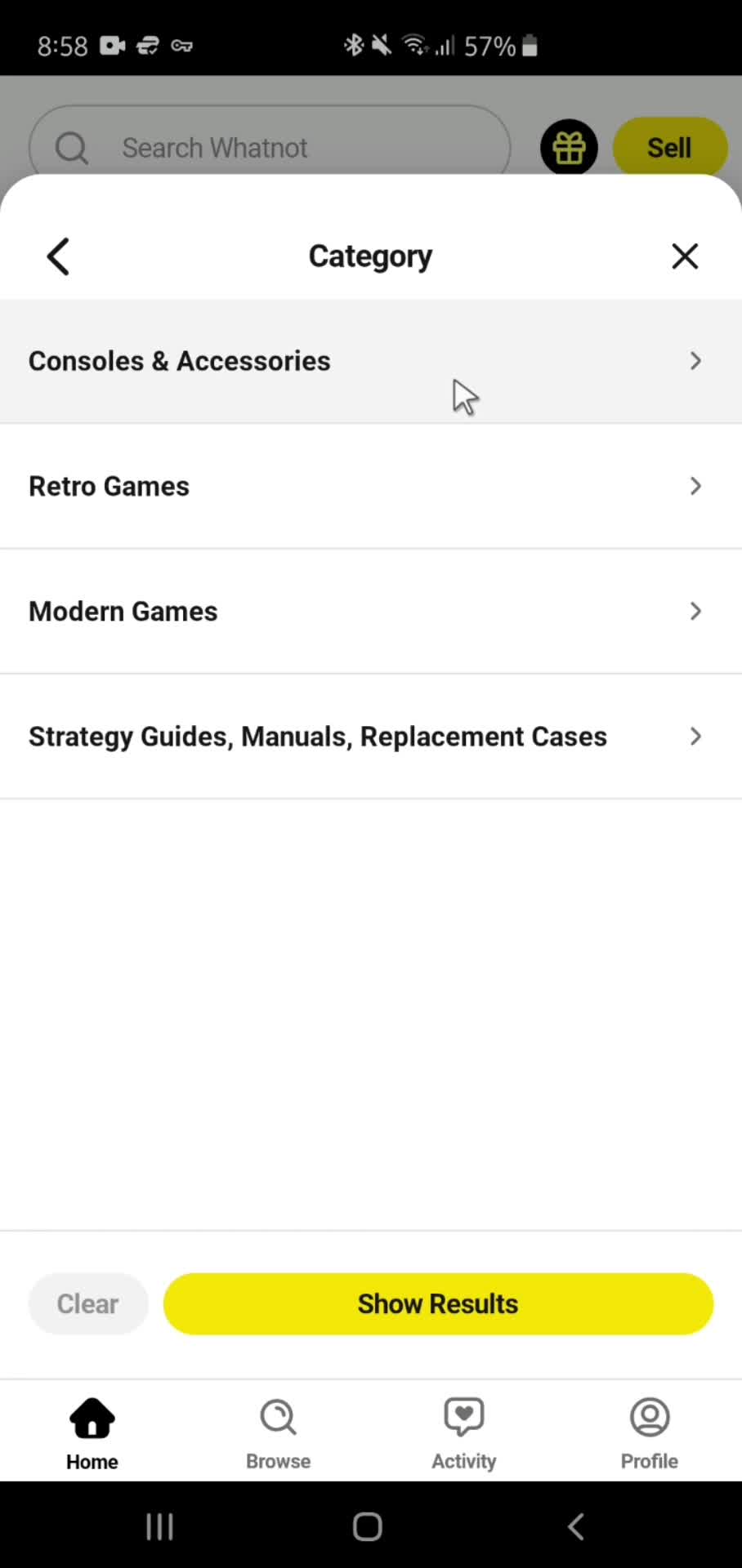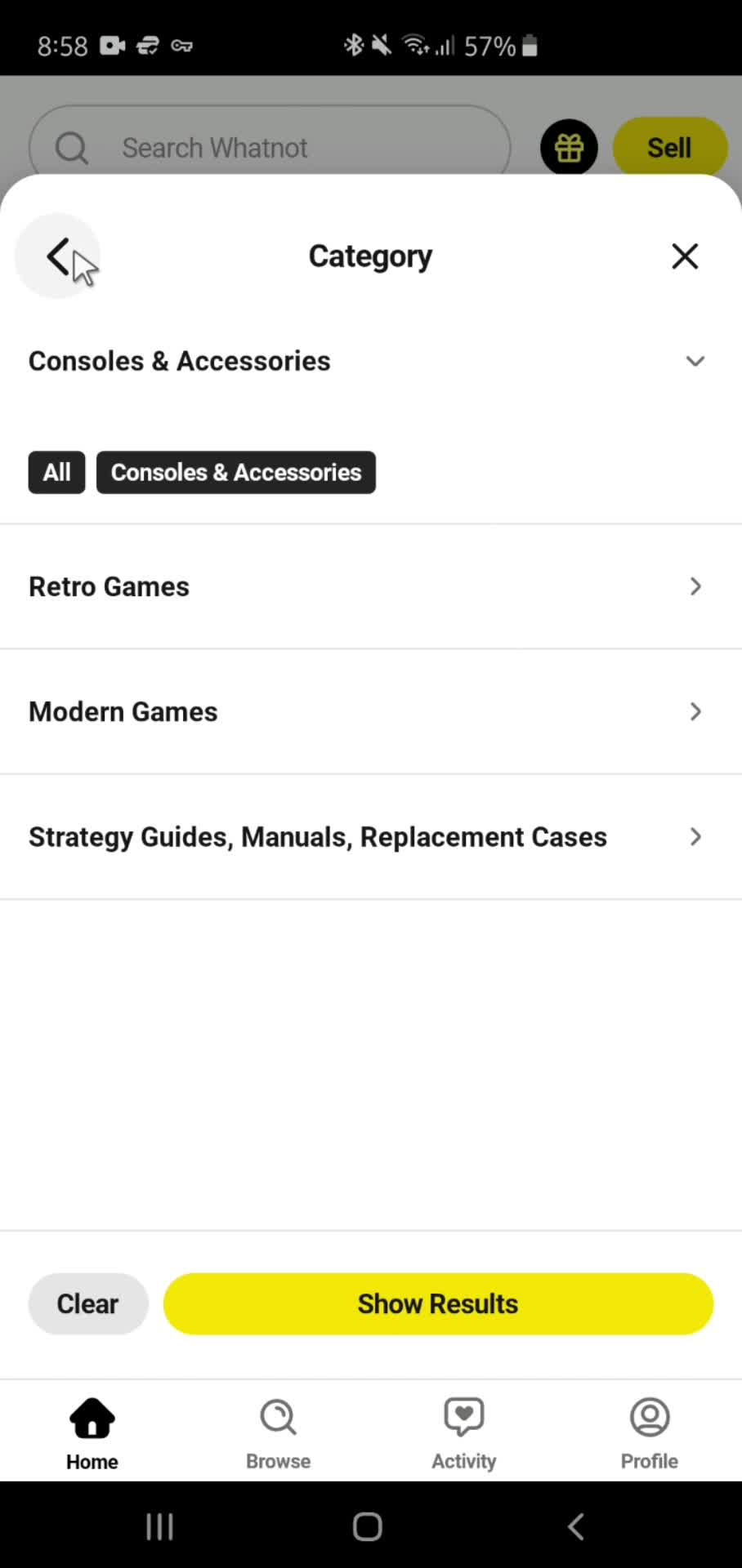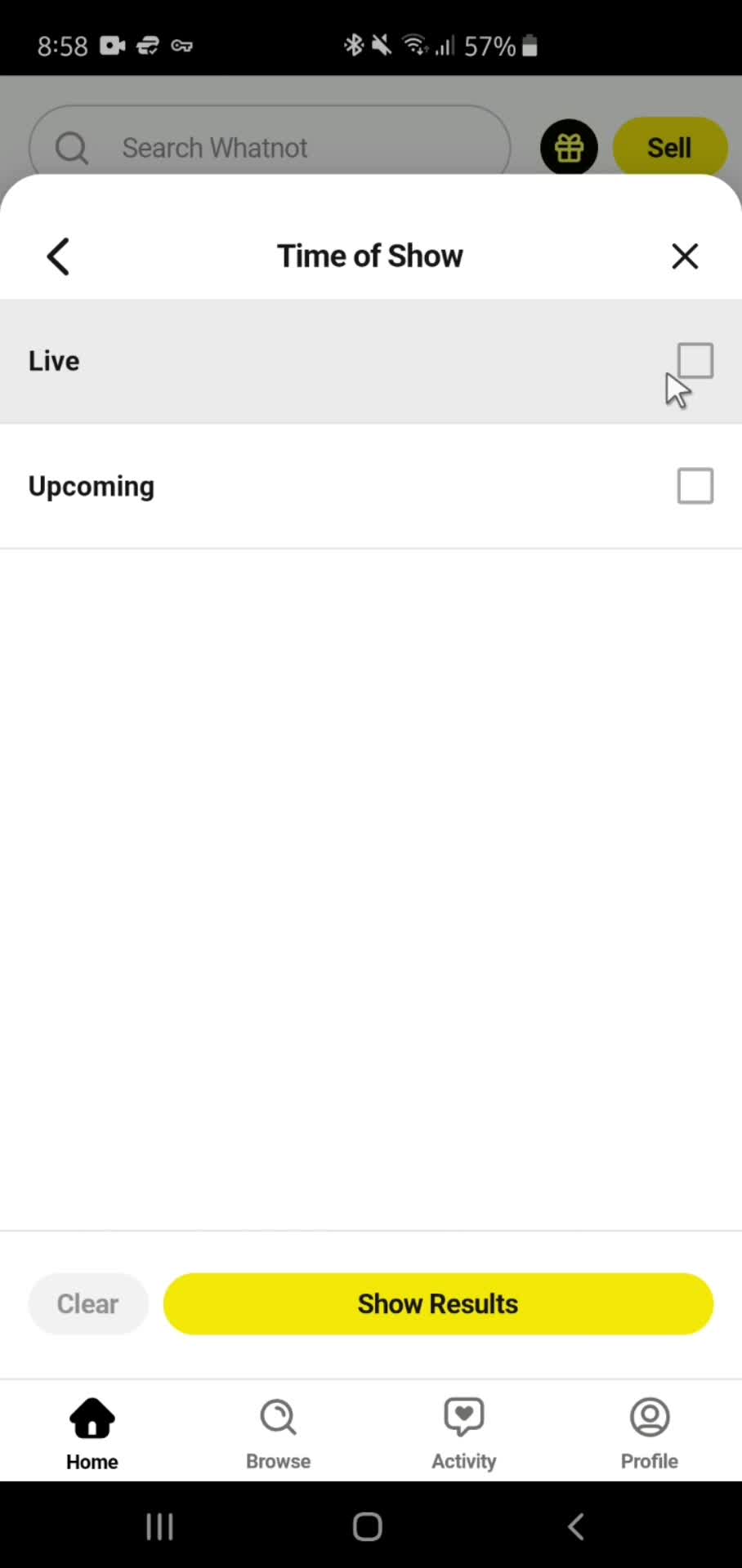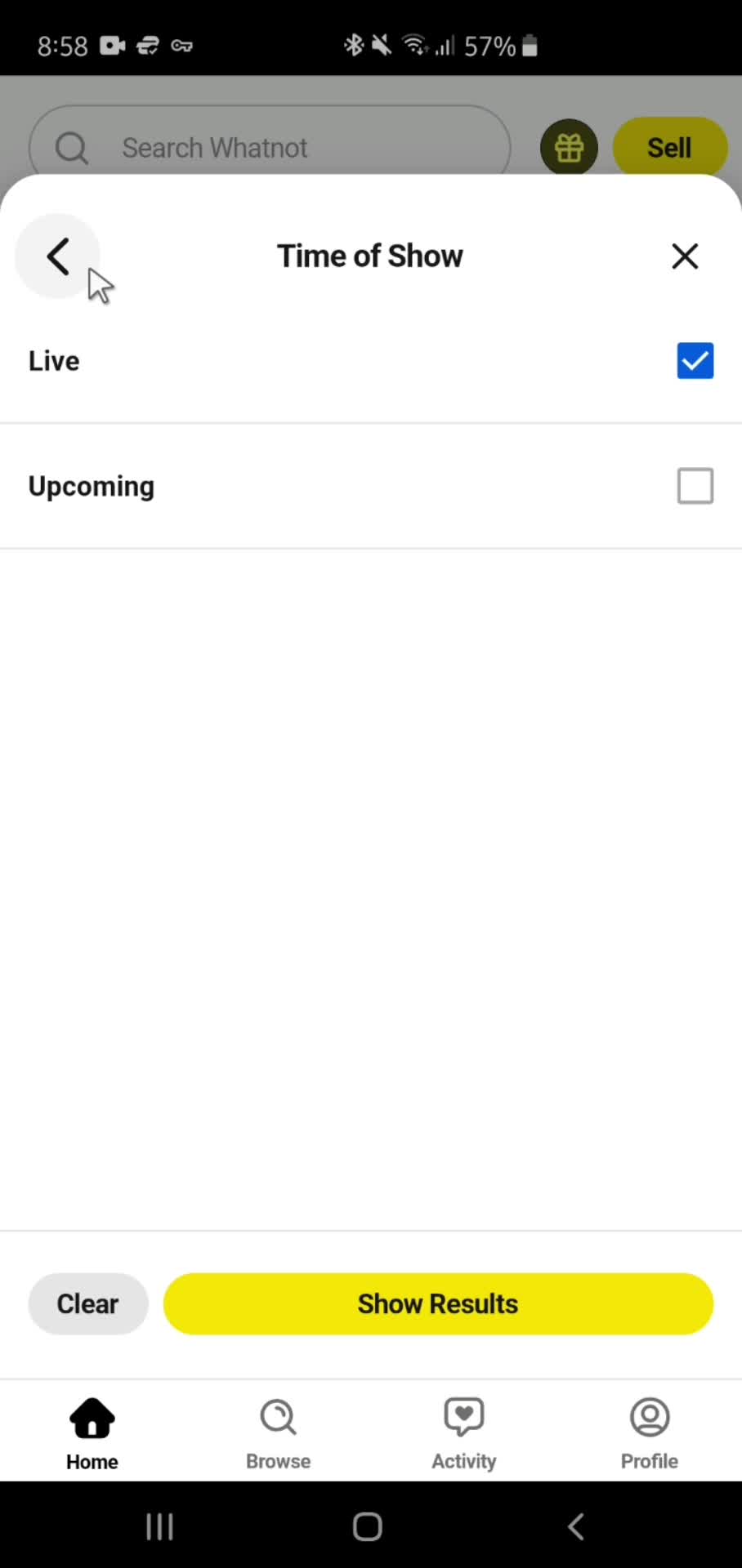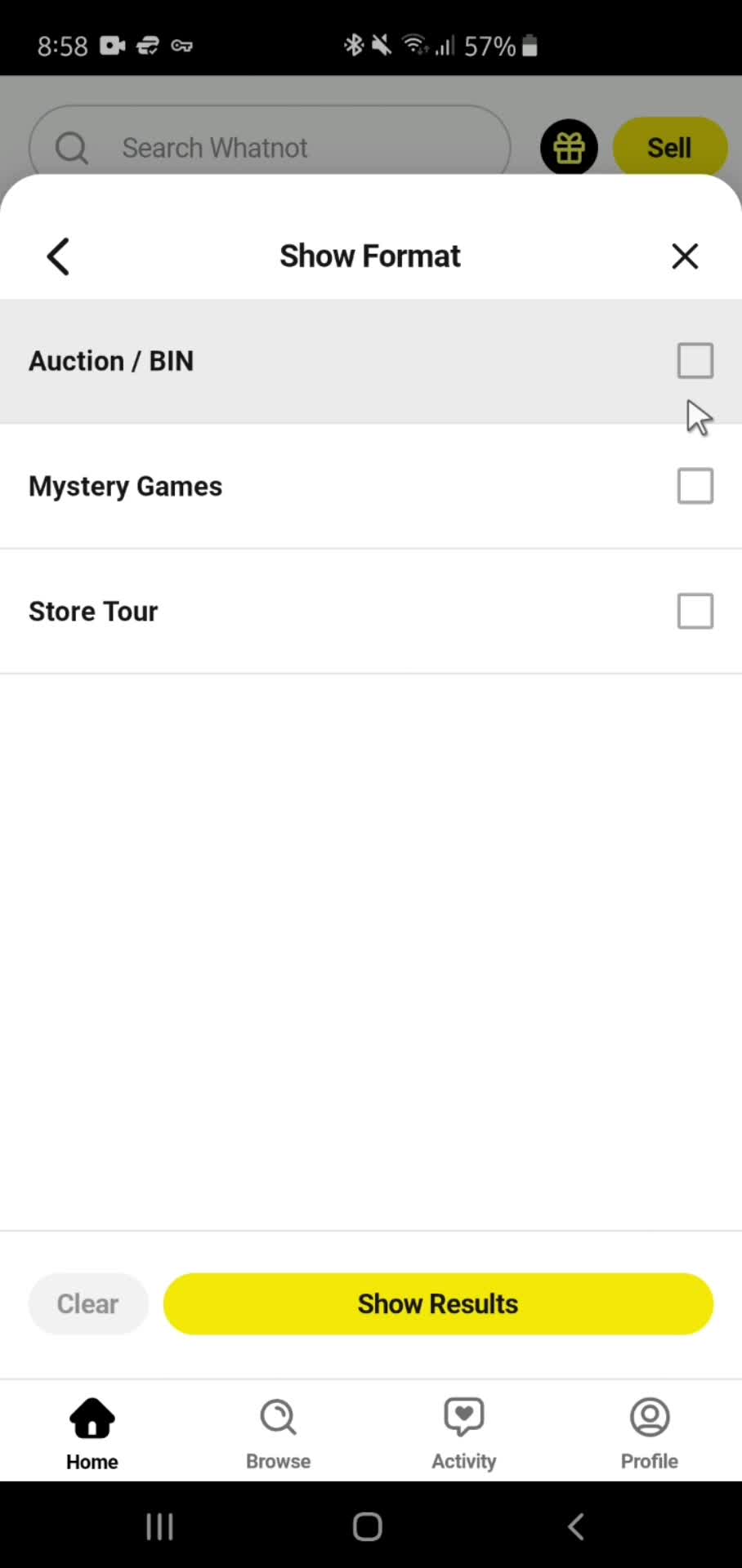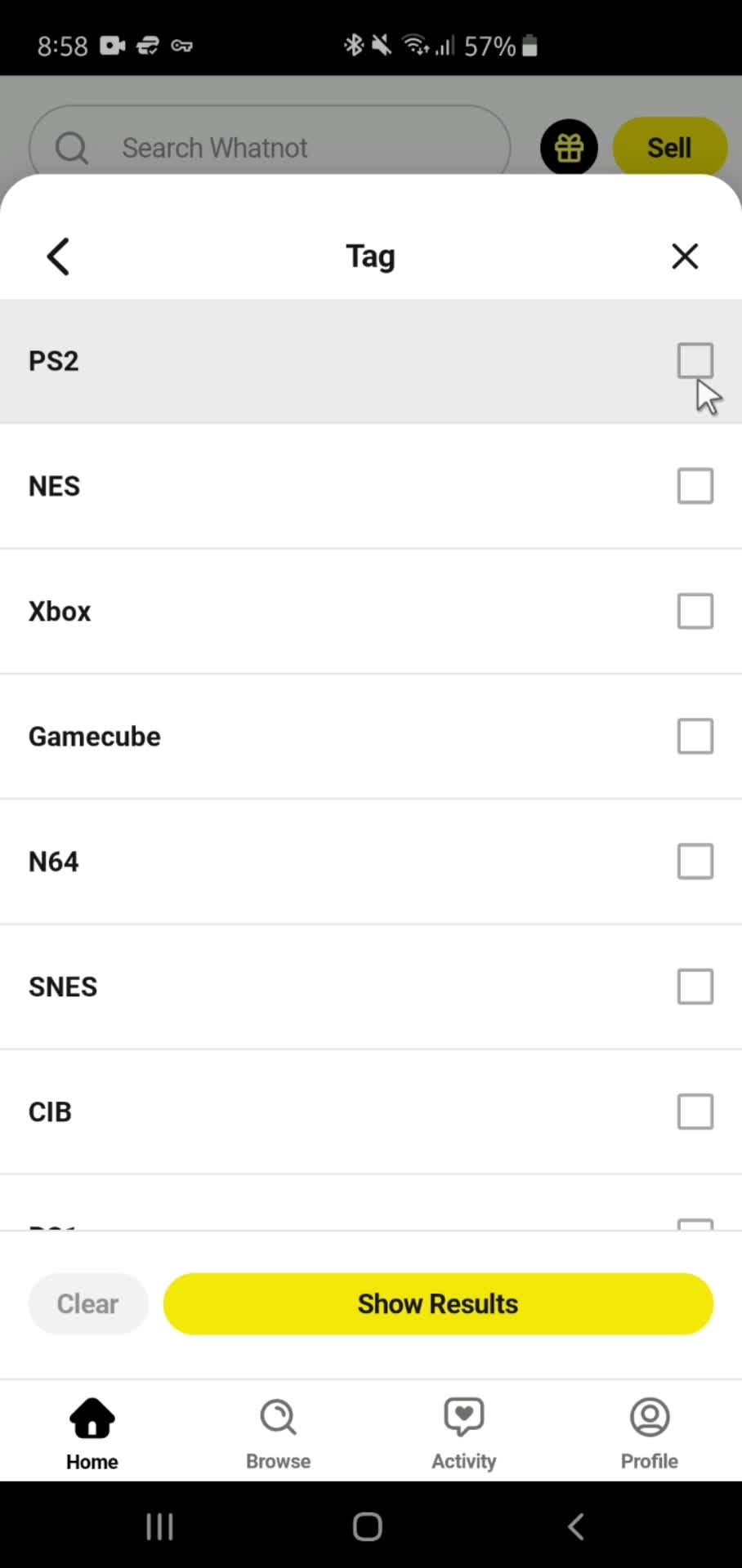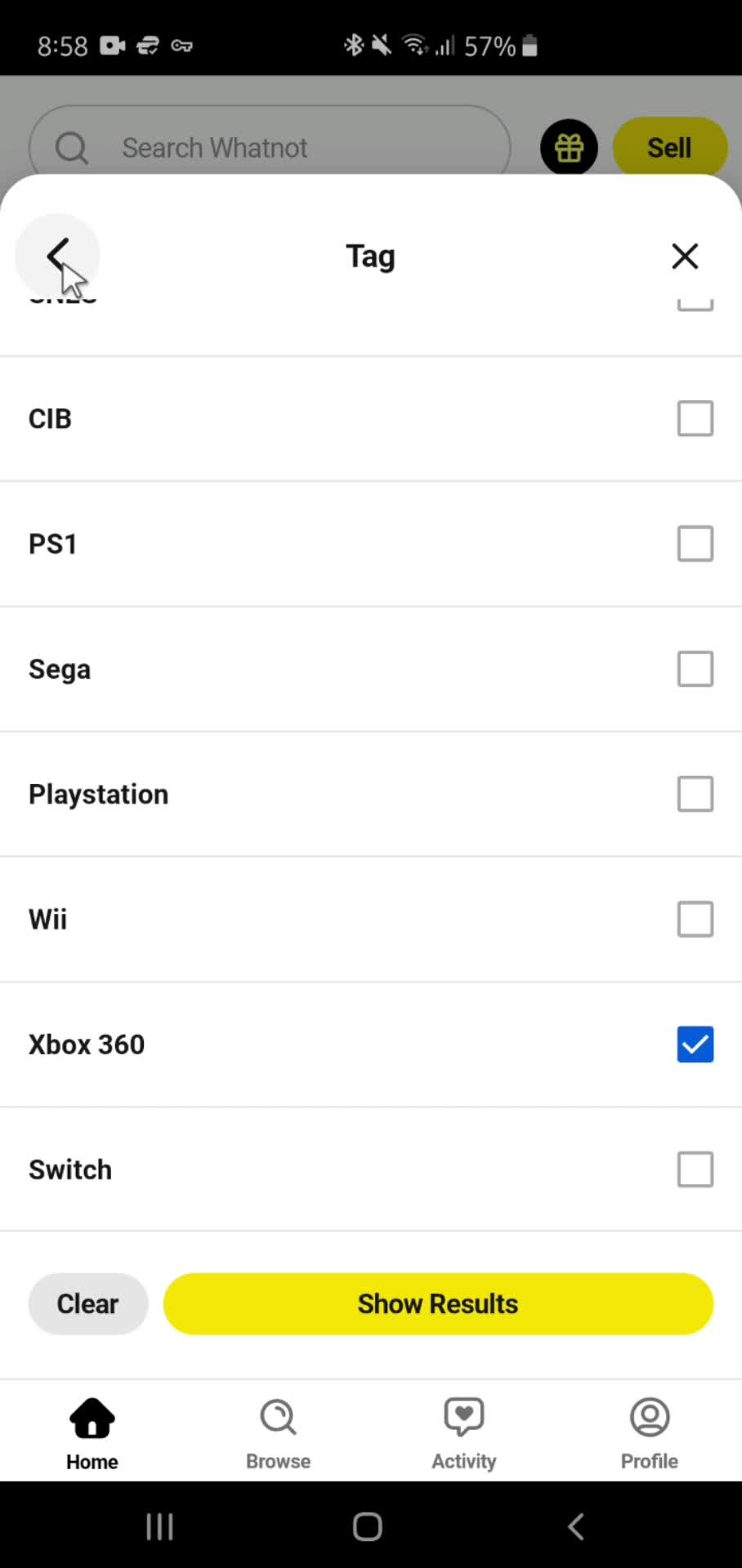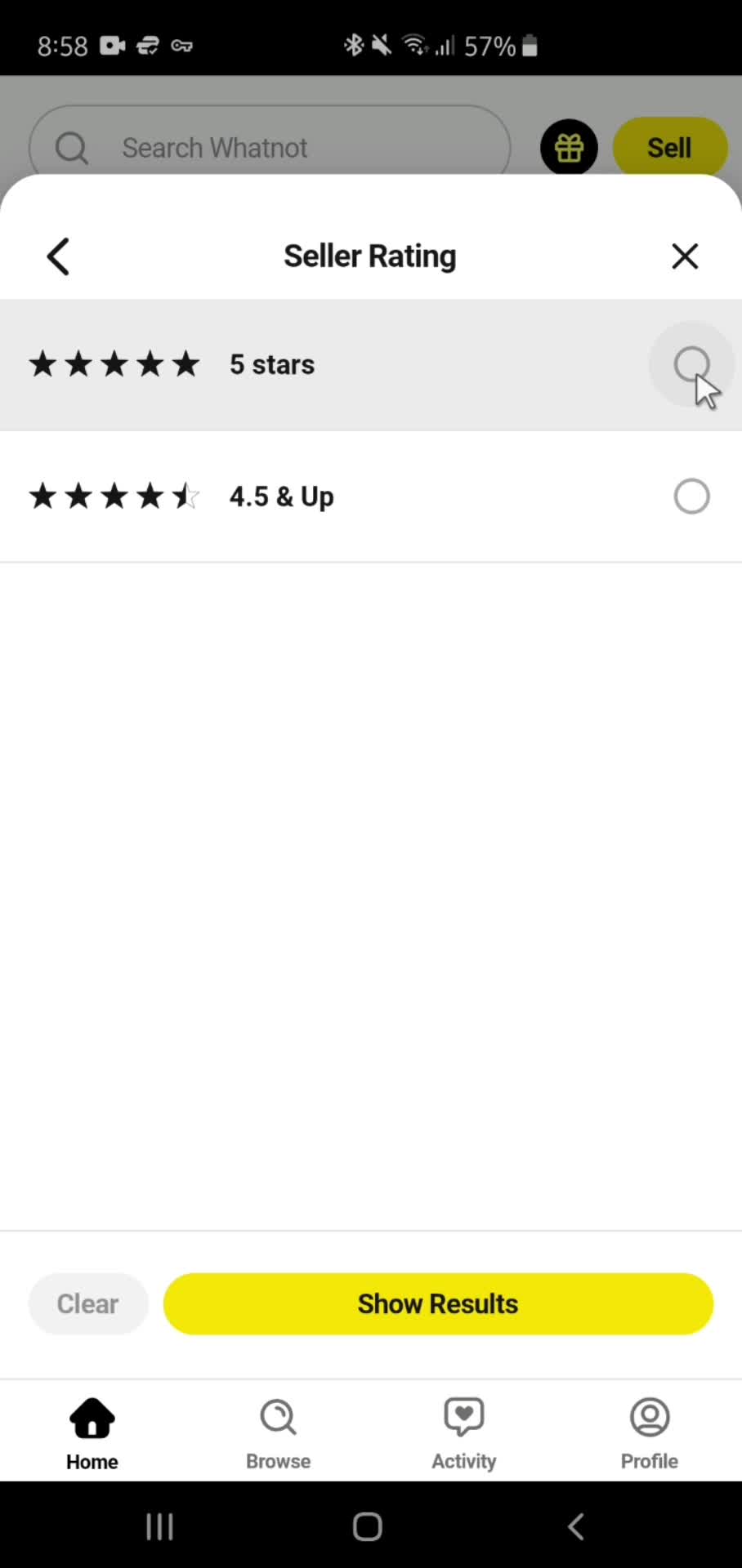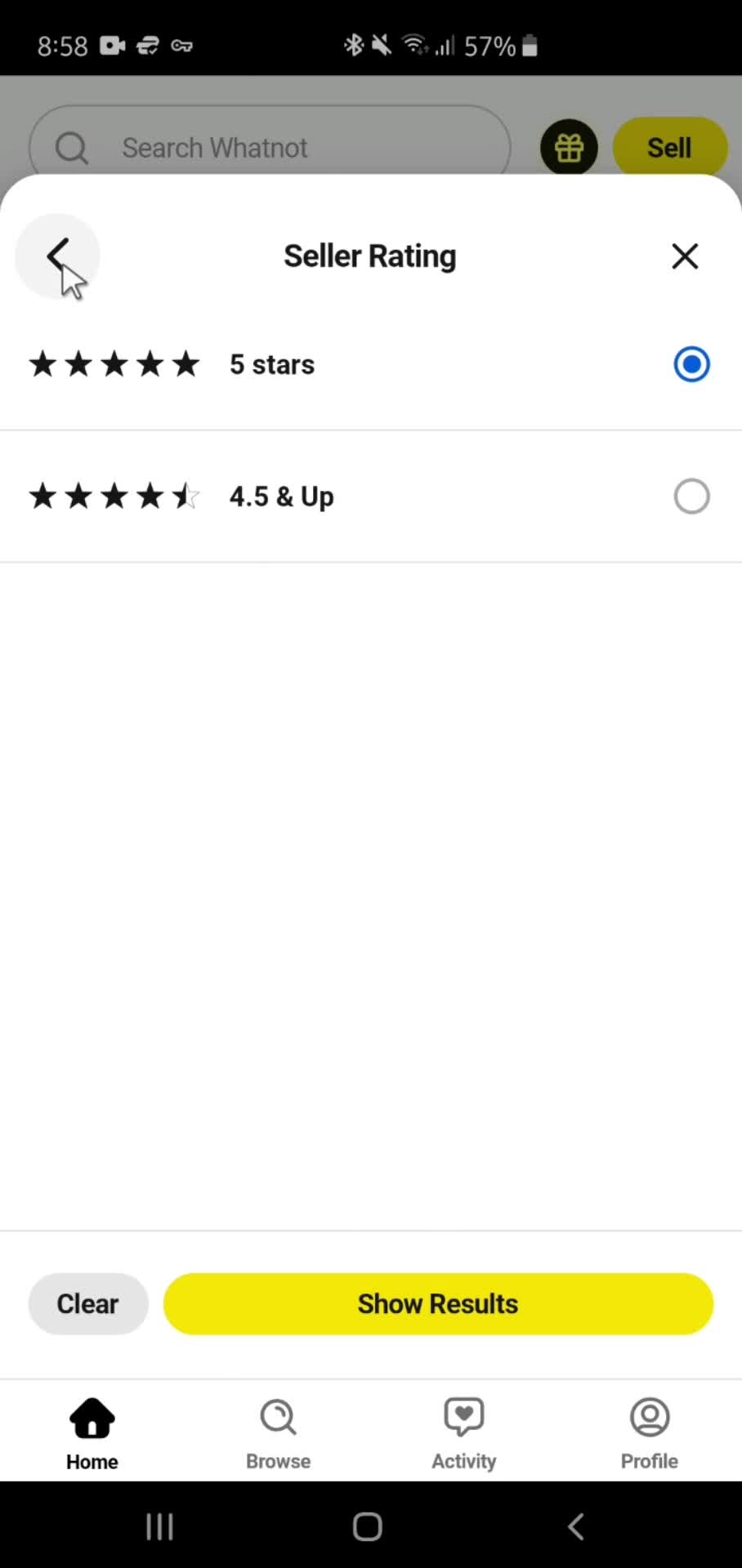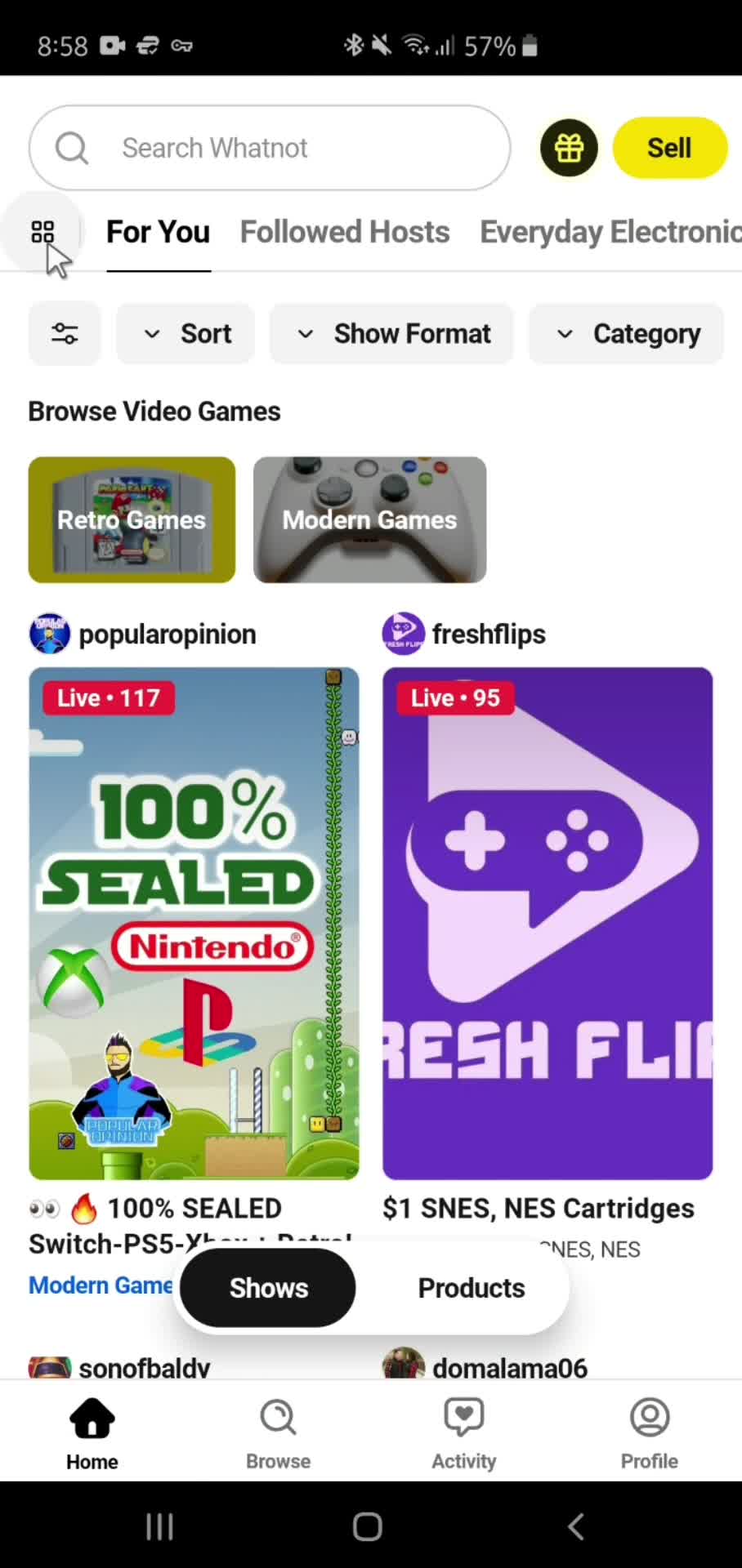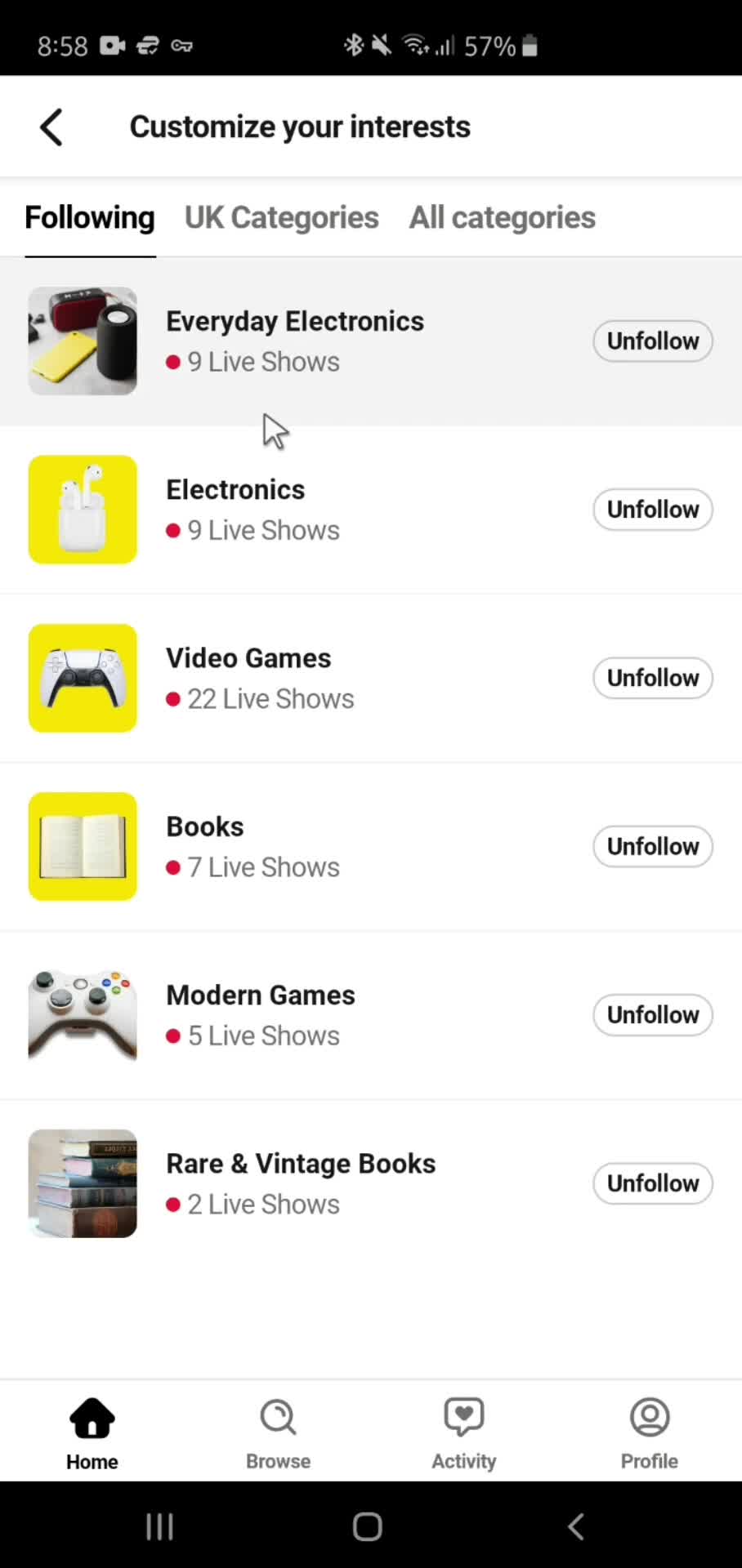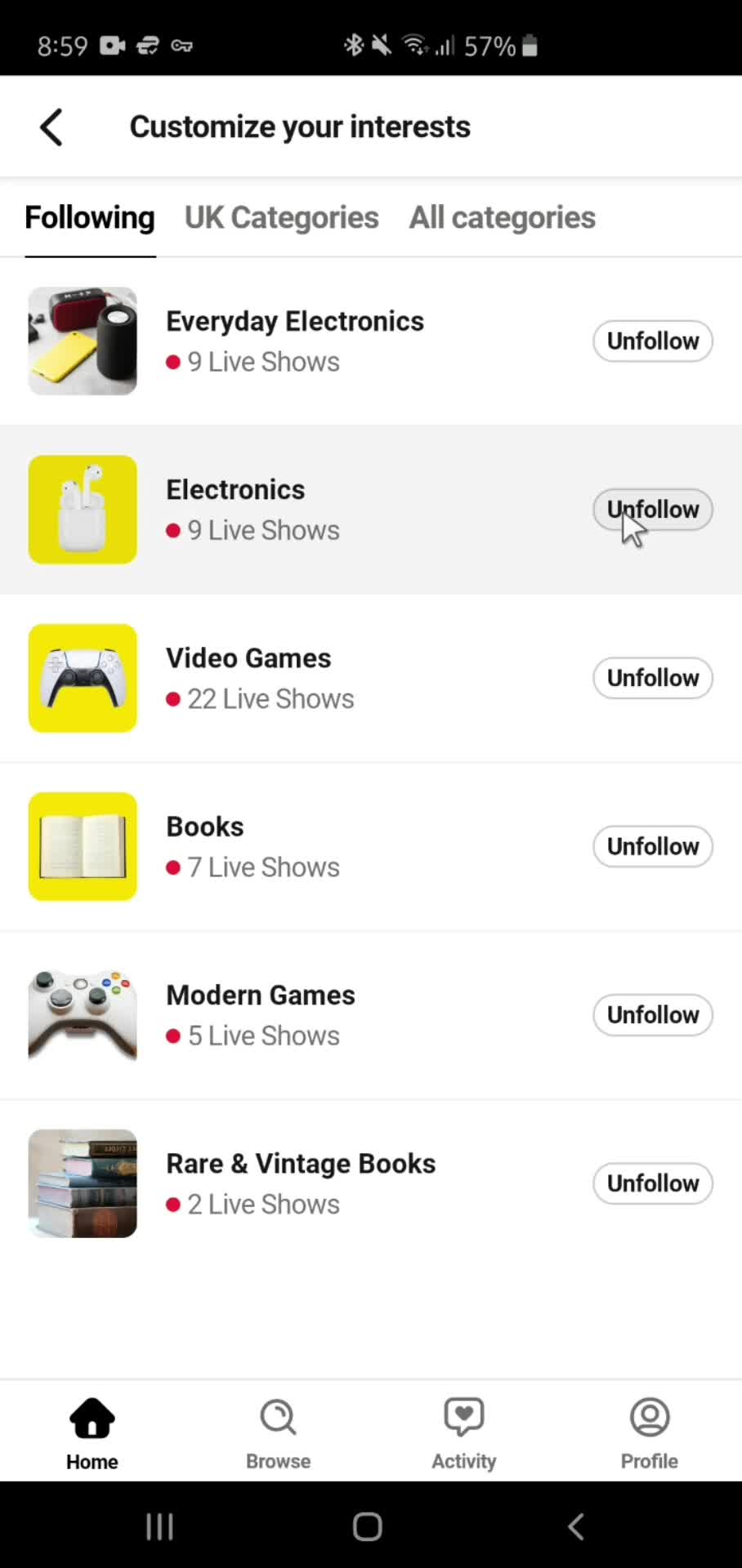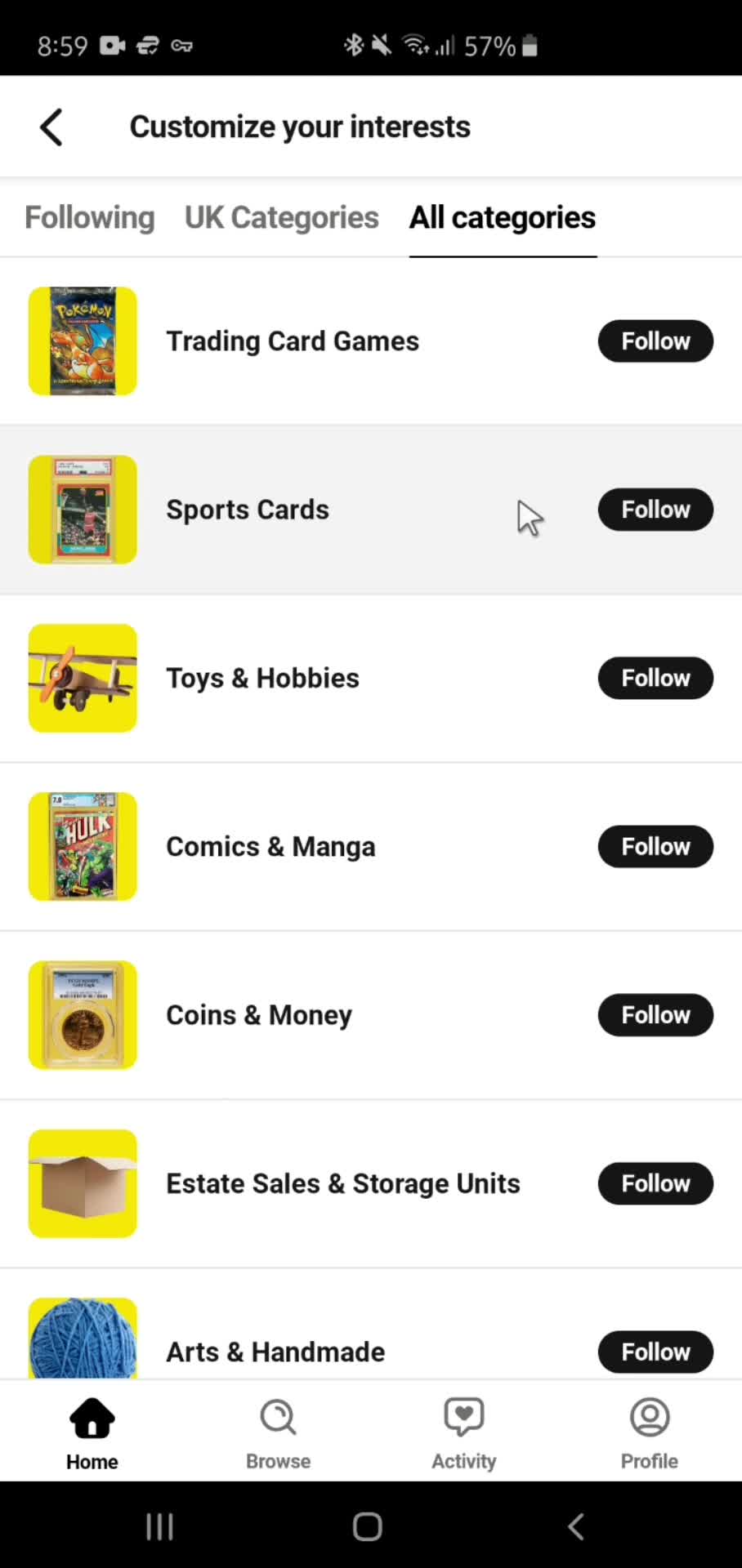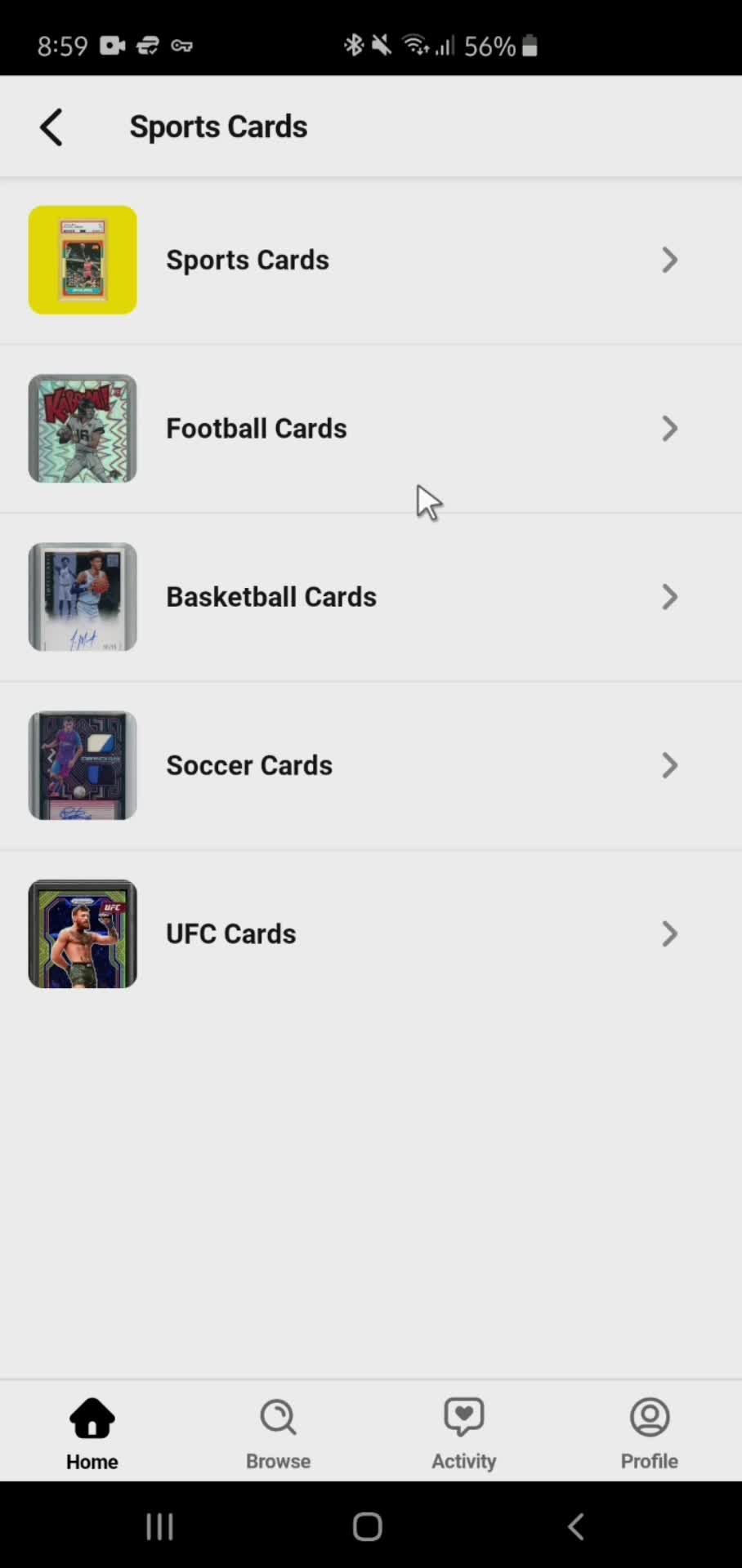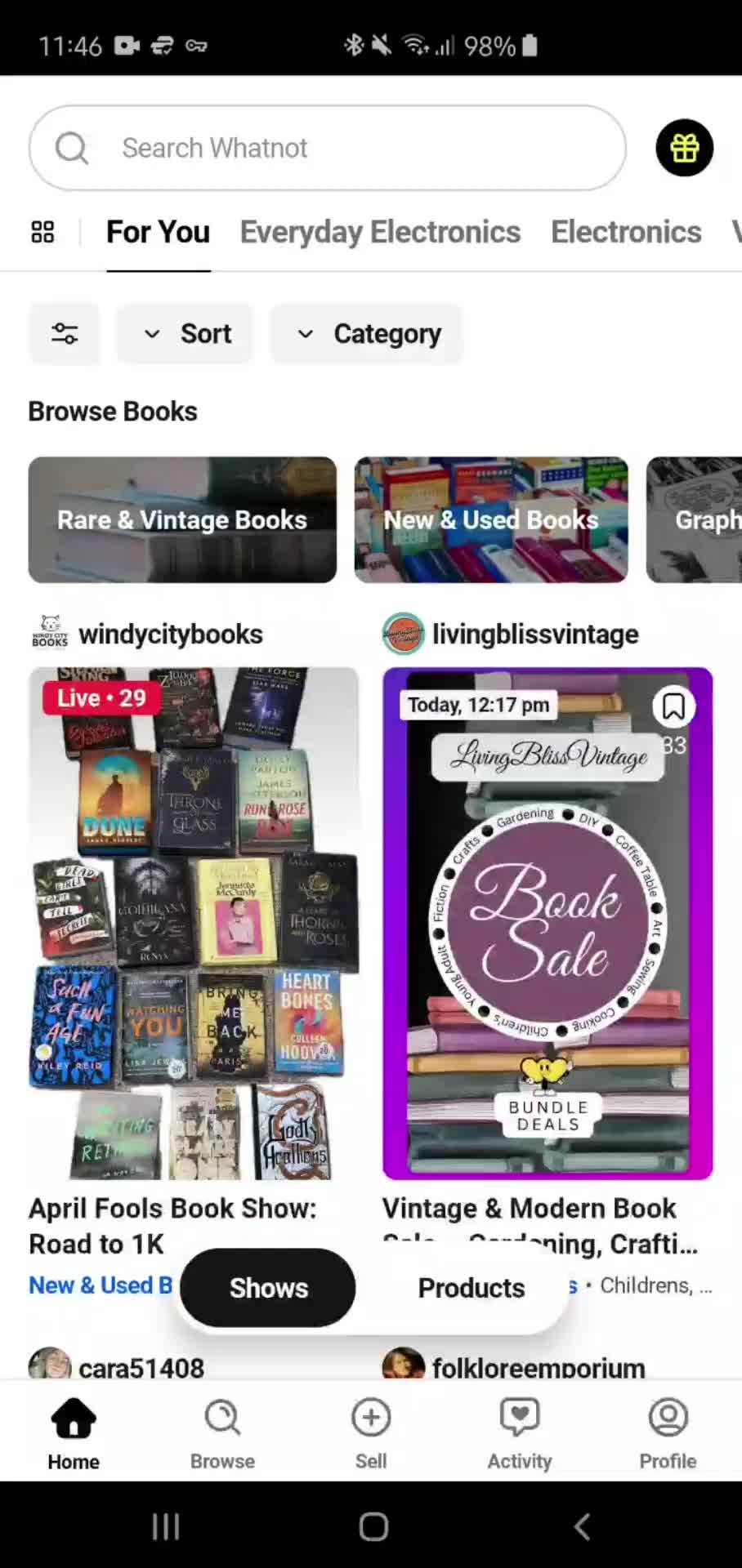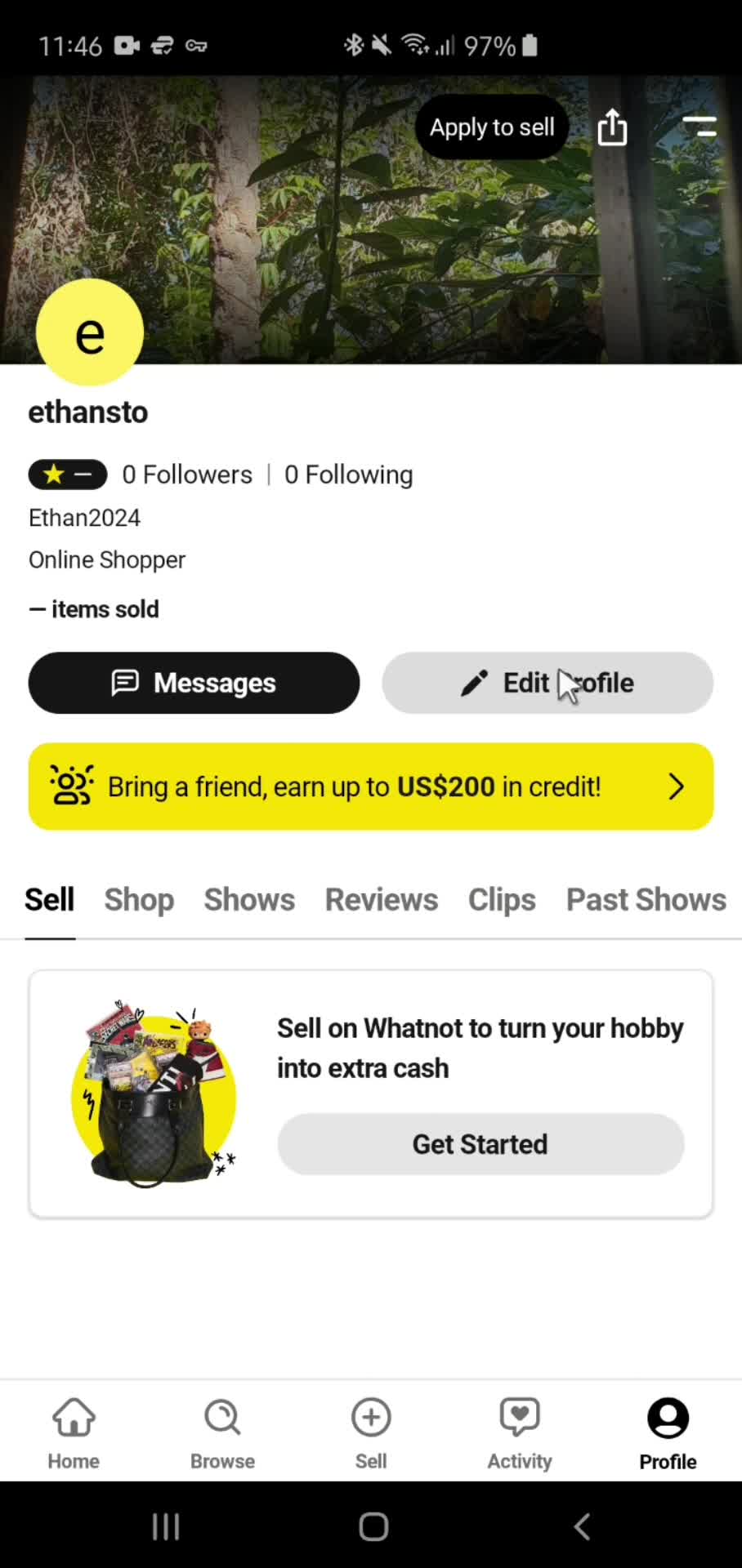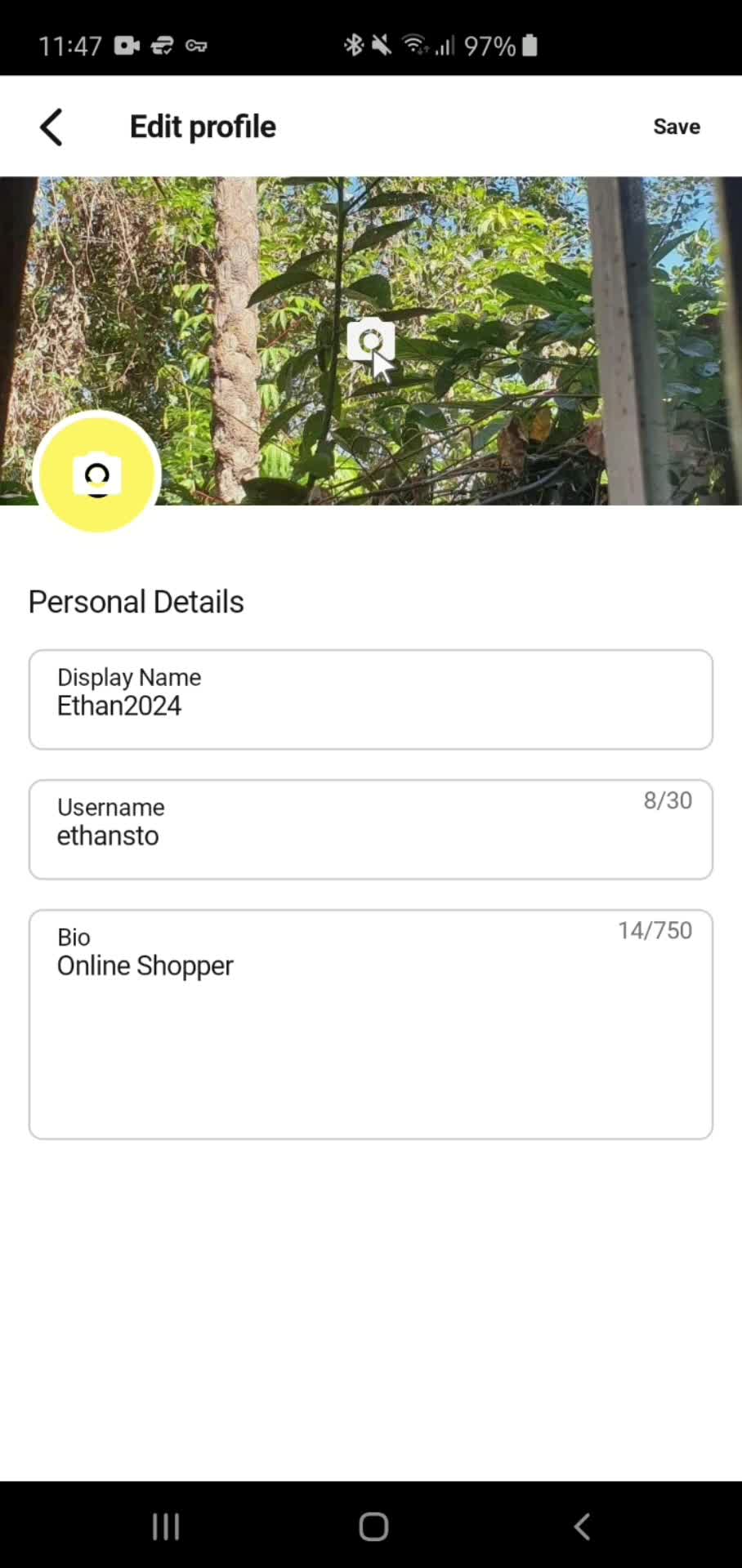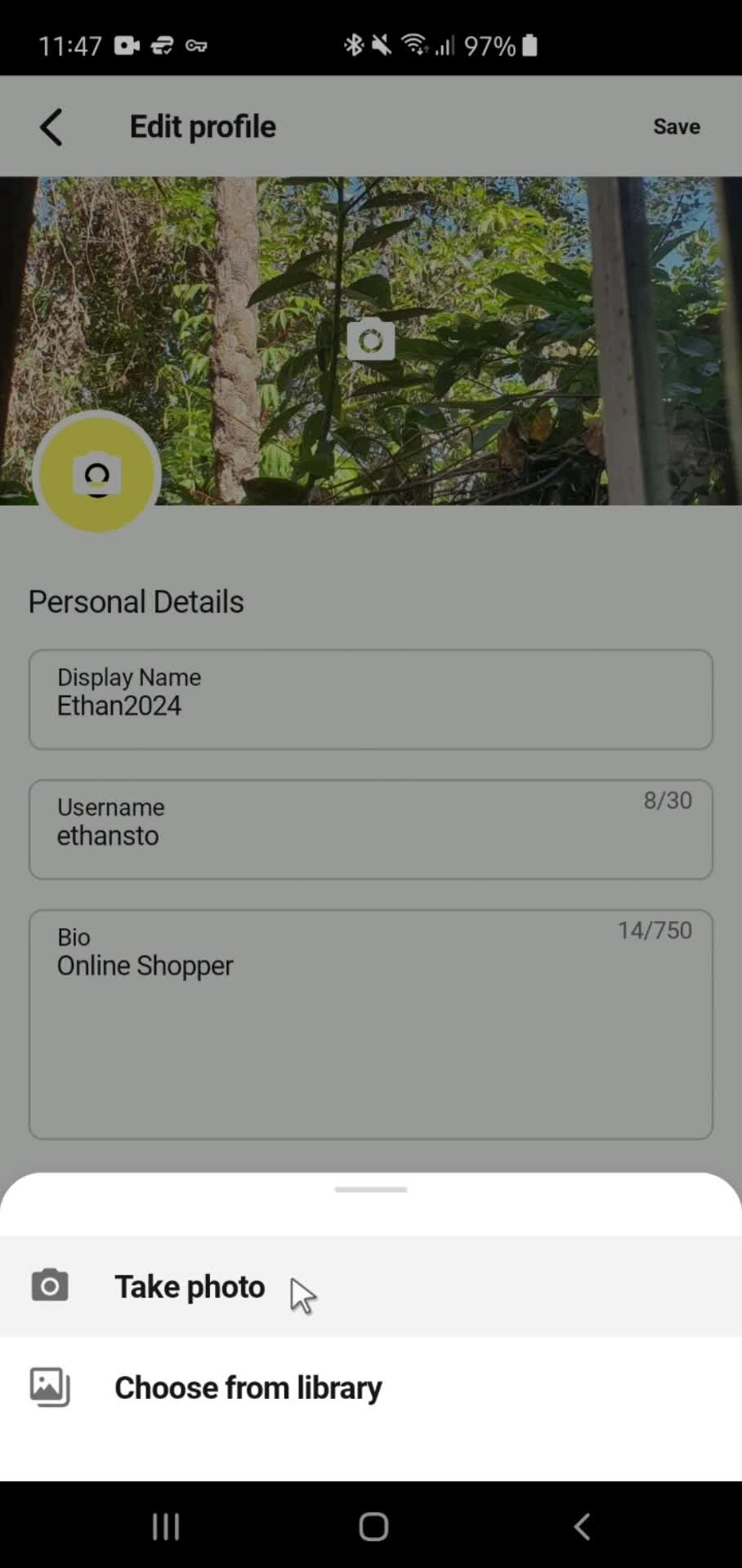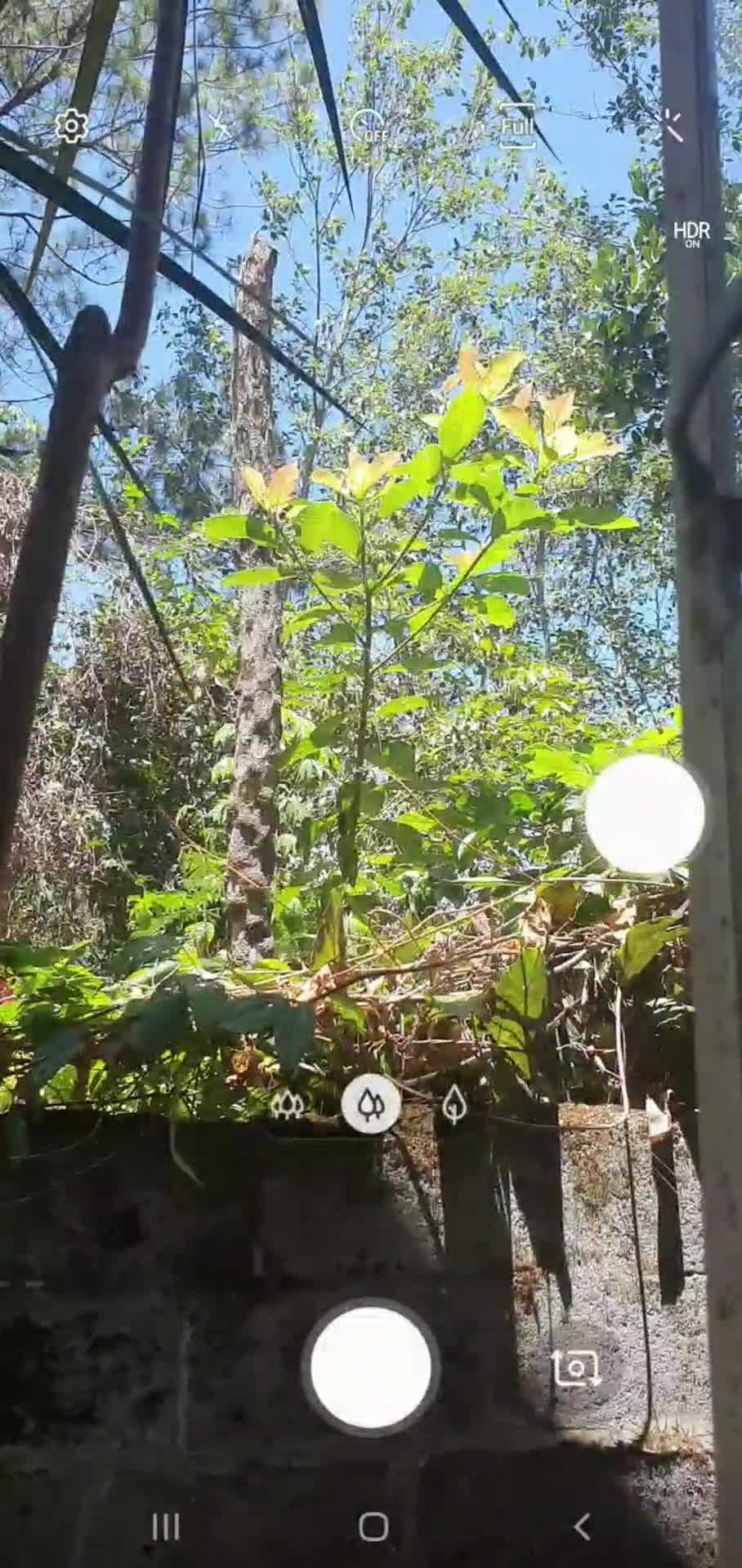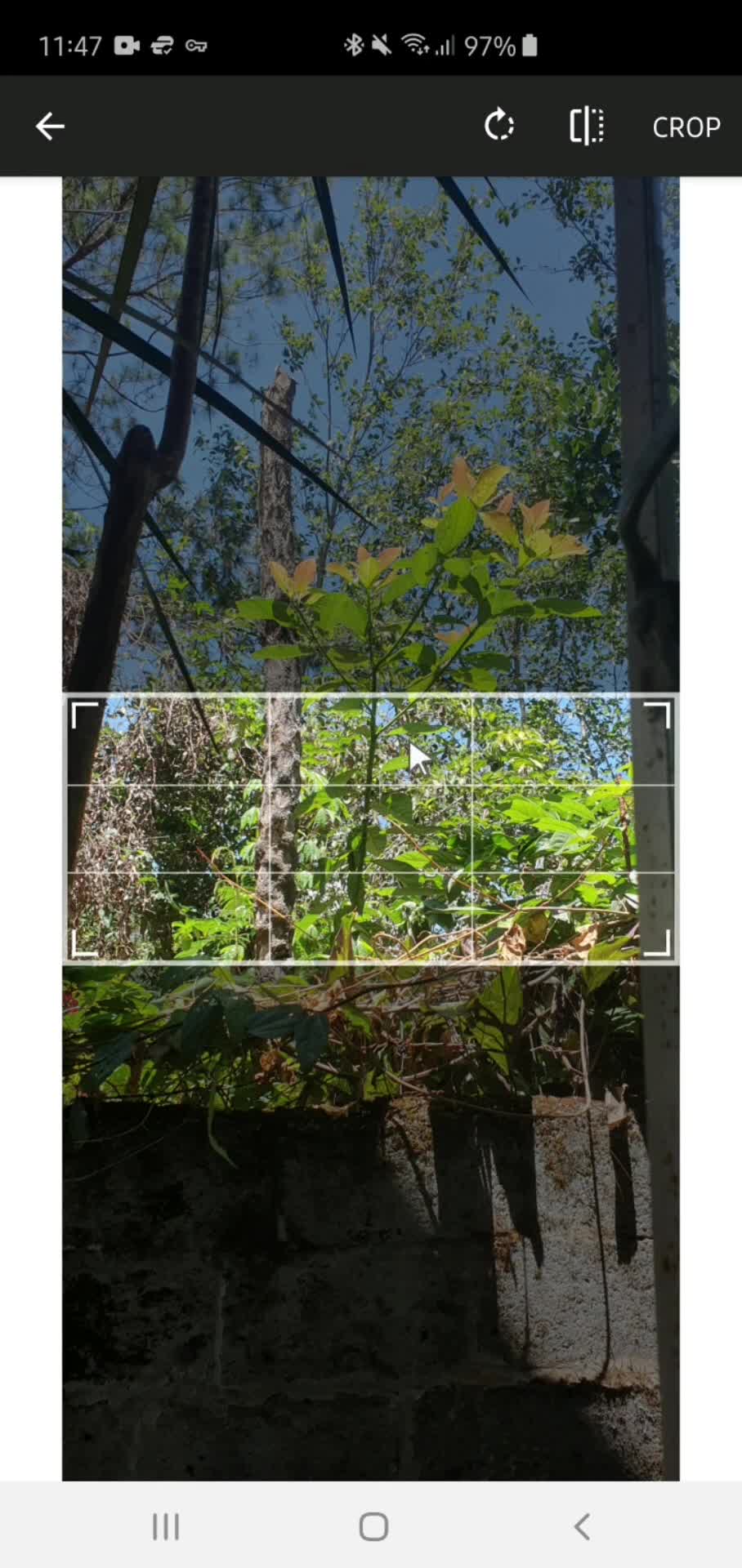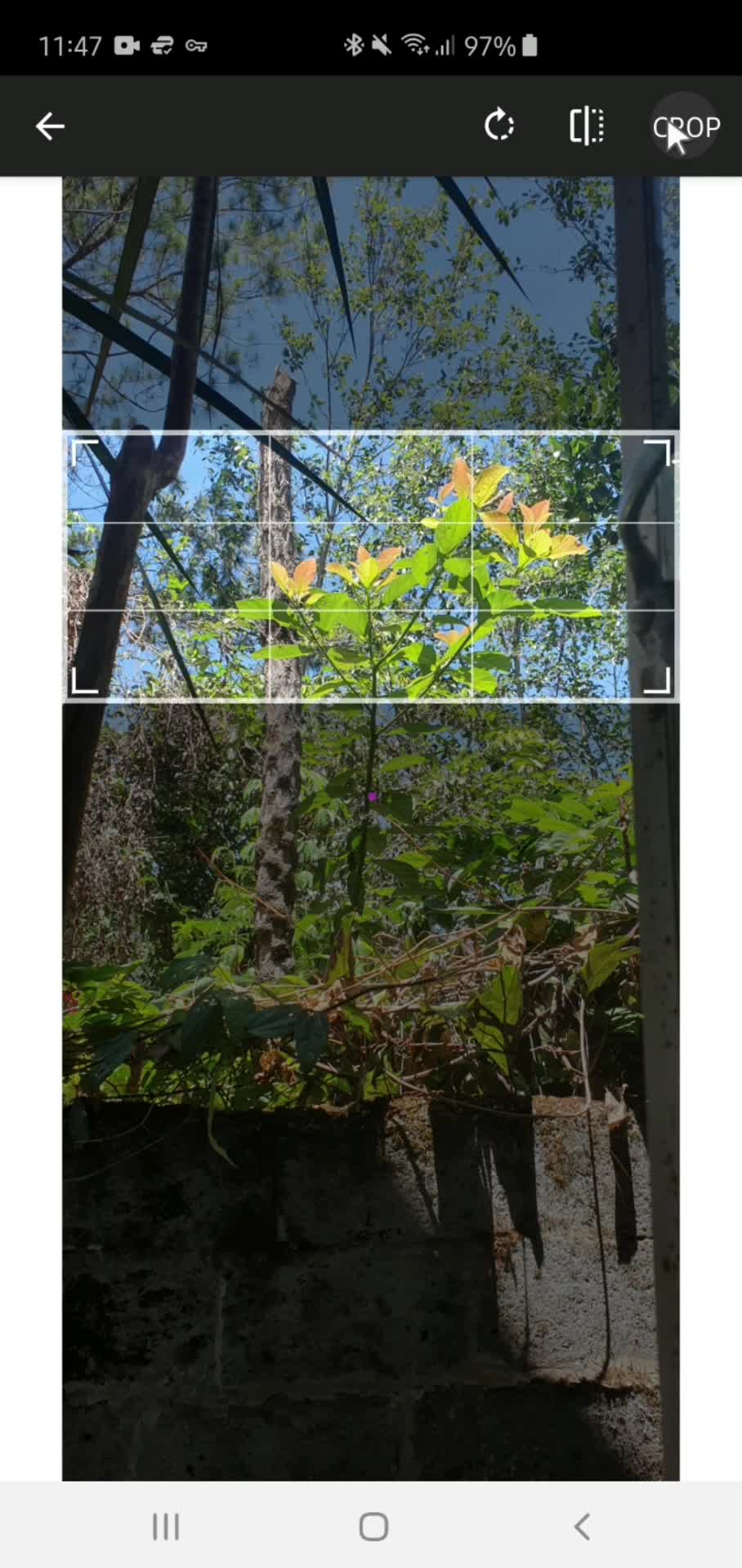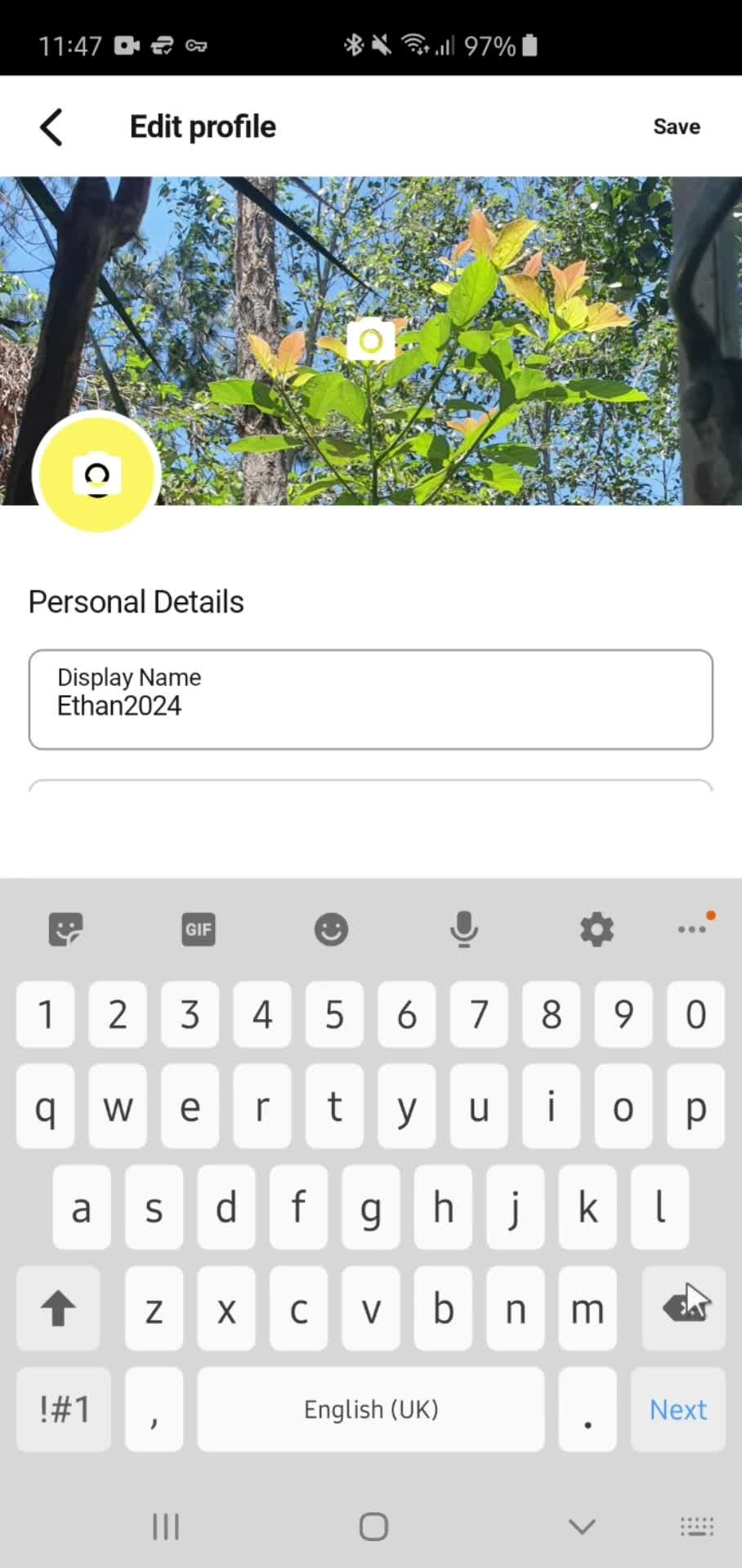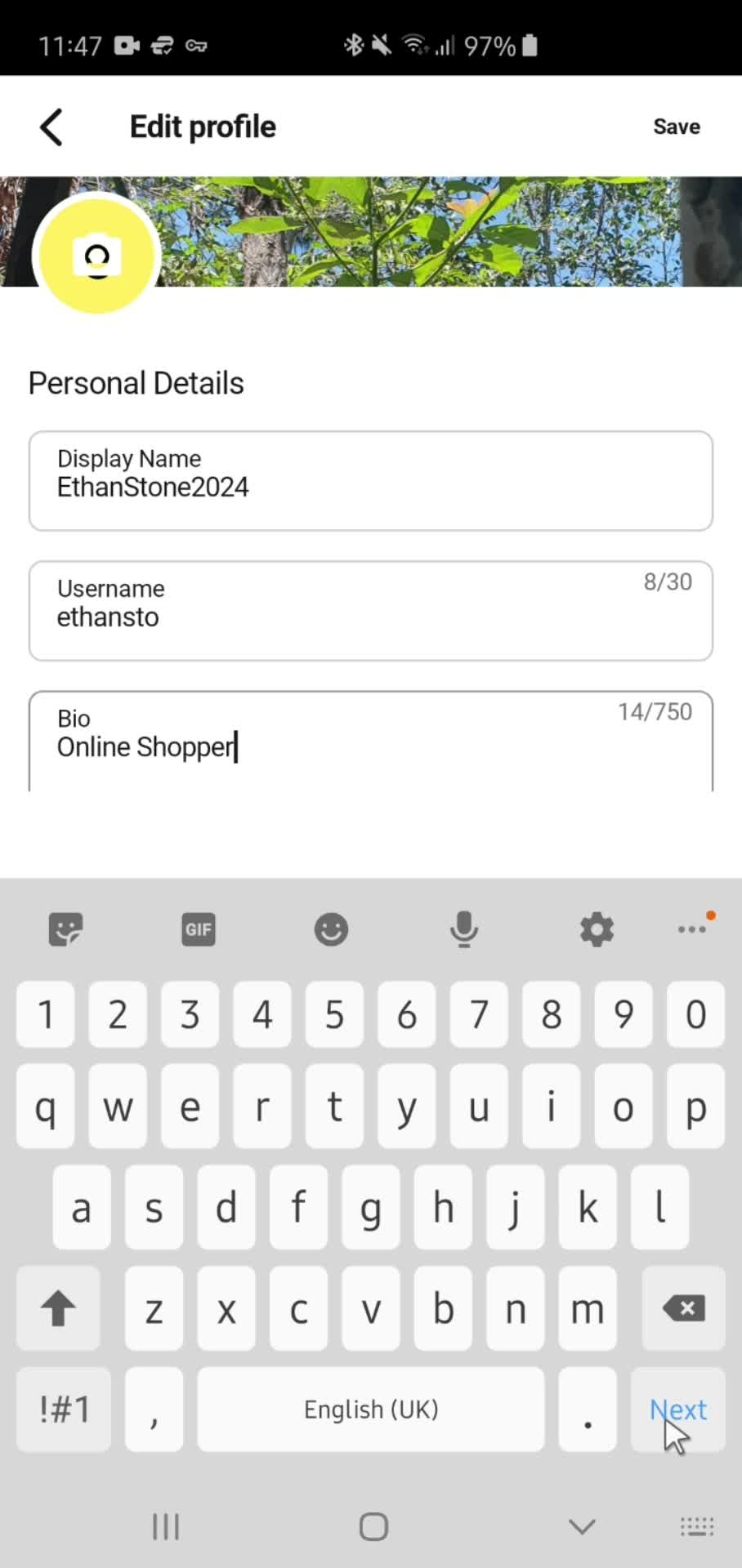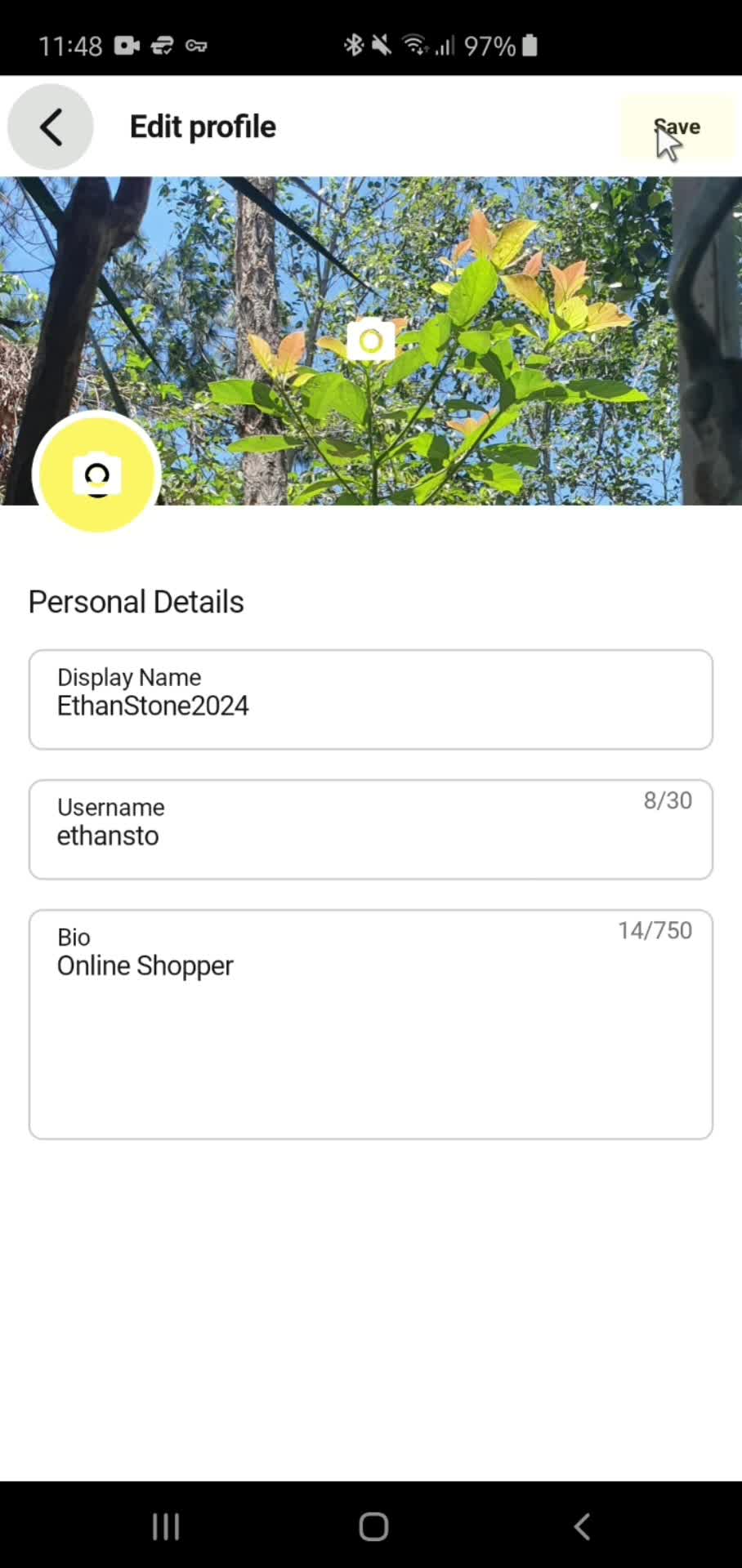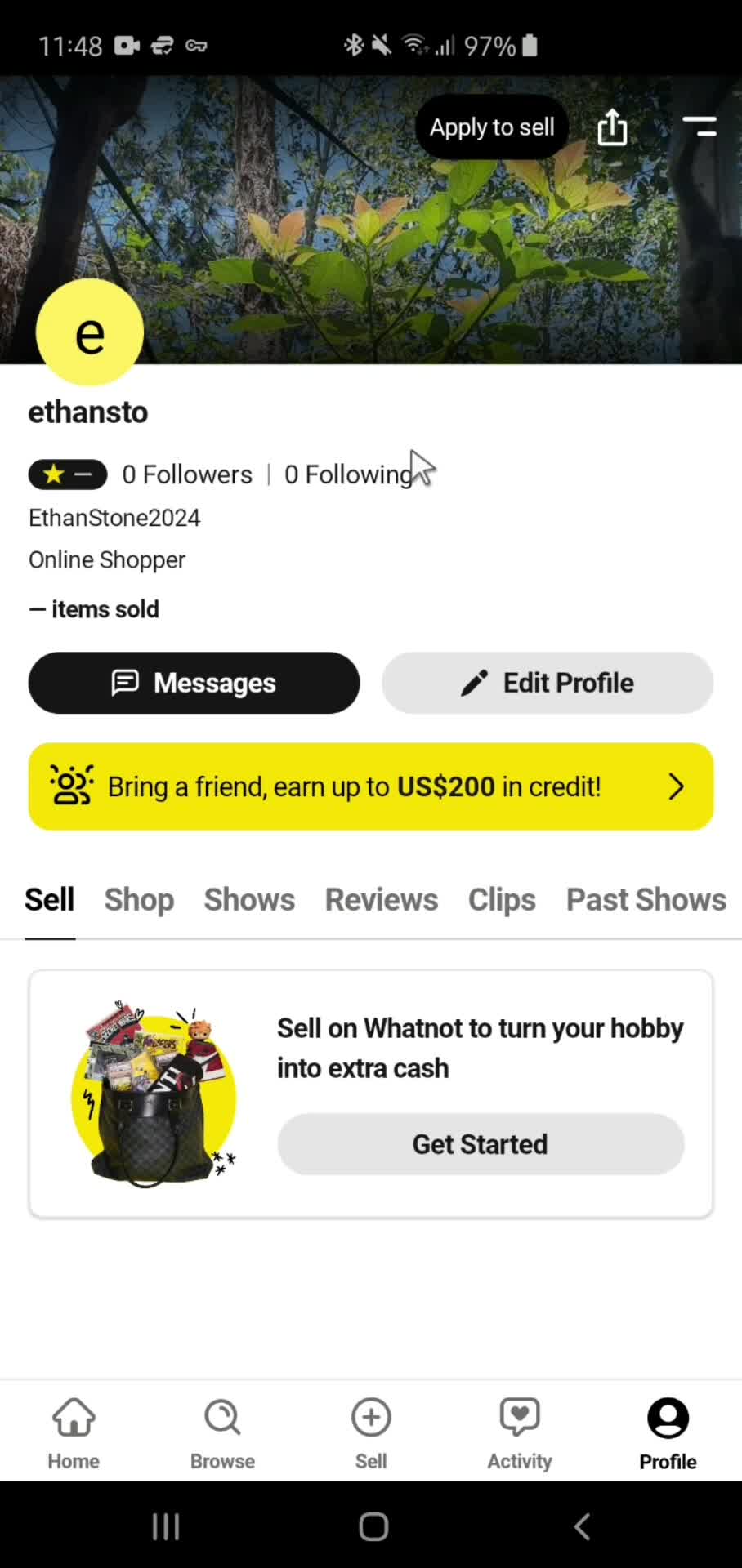Home
this is title
Profile
this is title
Menu
this is title
Payment details
this is title
Add payment method
this is title
Enter card number
this is title
Select country
this is title
Payment details added
this is title
Home
this is title
Sell
this is title
Select options
this is title
Enter name
this is title
Enter Address
this is title
Select State
this is title
this is title
Verify address
this is title
Select payment method
this is title
Card details
this is title
Verify identity
this is title
Policy overview
this is title
Select ID type
this is title
this is title
Verification complete
this is title
this is title
Schedule meeting
this is title
Privacy policy
this is title
Select date
this is title
Select time
this is title
this is title
Add details
this is title
this is title
Schedule details
this is title
this is title
this is title
Application complete
this is title
Home
this is title
Filtered results
this is title
Live stream
this is title
Shop
this is title
Place bid
this is title
this is title
this is title
Submitted
this is title
Home
this is title
Filtered results
this is title
Video
this is title
this is title
this is title
Guide popover
this is title
Home
this is title
Profile
this is title
this is title
Settings
this is title
this is title
this is title
Enter password
this is title
Create new password
this is title
Confirm password
this is title
this is title
Success
this is title
Home
this is title
Live stream
this is title
Add comment
this is title
this is title
Add comment
this is title
this is title
Home
this is title
Video
this is title
Follow
this is title
this is title
this is title
Profile
this is title
Following
this is title
Home
this is title
Following
this is title
Unfollow
this is title
Categories
this is title
Sort
this is title
this is title
this is title
Ratings
this is title
this is title
Messages
this is title
Create new message
this is title
this is title
Profile
this is title
this is title
Edit profile
this is title
Menu
this is title
Invite friends
this is title
Saved
this is title
Products
this is title
Search
this is title
Offers
this is title
Purchases
this is title
Reports
this is title
Submitted
this is title
Close
this is title
this is title
this is title
Tax exemption
this is title
this is title
Orders
this is title
Tips
this is title
Become a seller
this is title
this is title
Settings
this is title
this is title
Saved addresses
this is title
Notification settings
this is title
this is title
Help center categories
this is title
Home
this is title
Live stream
this is title
this is title
Report
this is title
Select reason
this is title
this is title
Search
this is title
Suggested searches
this is title
Search results
this is title
Home
this is title
Menu
this is title
this is title
Help center
this is title
Help center search
this is title
Search results
this is title
Help center article
this is title
this is title
this is title
this is title
Help center article
this is title
Home
this is title
Invite friends
this is title
Link copied
this is title
Share options
this is title
Add message
this is title
Search contacts
this is title
Sent
this is title
Sign in
this is title
Enter email
this is title
Enter password
this is title
this is title
Enter verification code
this is title
this is title
Home
this is title
Profile
this is title
Home
this is title
Profile
this is title
Menu
this is title
Log out
this is title
this is title
Play Store page
this is title
Splash screen
this is title
Sign up
this is title
Enter name
this is title
Enter email
this is title
Set password
this is title
Select country
this is title
this is title
Confirm you're human
this is title
this is title
this is title
Verification complete
this is title
Enter phone number
this is title
this is title
Enter verification code
this is title
Set username
this is title
this is title
Select gender
this is title
this is title
Onboarding question
this is title
this is title
Onboarding tasks
this is title
this is title
Onboarding tasks
this is title
this is title
Home
this is title
Welcome
this is title
Guide popover
this is title
this is title
Profile
this is title
Home
this is title
Filtered results
this is title
Live stream
this is title
Report
this is title
Select reason
this is title
Select category
this is title
Add details
this is title
this is title
Report submitted
this is title
Home
this is title
this is title
Saved
this is title
this is title
Saved
this is title
Home
this is title
Browse content
this is title
Search
this is title
Suggested searches
this is title
Search results
this is title
this is title
this is title
this is title
No search results
this is title
Home
this is title
Activity feed
this is title
Messages
this is title
New message
this is title
Add message
this is title
this is title
Sent messages
this is title
this is title
Action menu
this is title
Home
this is title
this is title
Live stream
this is title
Shop
this is title
Select tip amount
this is title
this is title
this is title
Home
this is title
Profile
this is title
Menu
this is title
Settings
this is title
this is title
Change password
this is title
Profile details
this is title
this is title
Privacy policy
this is title
this is title
Terms & conditions
this is title
Home
this is title
this is title
Live stream
this is title
Share options
this is title
Search contacts
this is title
Sent
this is title
Home
this is title
Filter
this is title
this is title
Sort
this is title
Category
this is title
this is title
this is title
this is title
Formatting options
this is title
this is title
Tags
this is title
this is title
Ratings
this is title
this is title
Home
this is title
Following
this is title
Unfollow
this is title
Categories
this is title
this is title
this is title
Home
this is title
Profile
this is title
Edit profile
this is title
Upload photo
this is title
Take photo
this is title
this is title
Crop image
this is title
this is title
Edit name
this is title
this is title
this is title
Profile
this is title