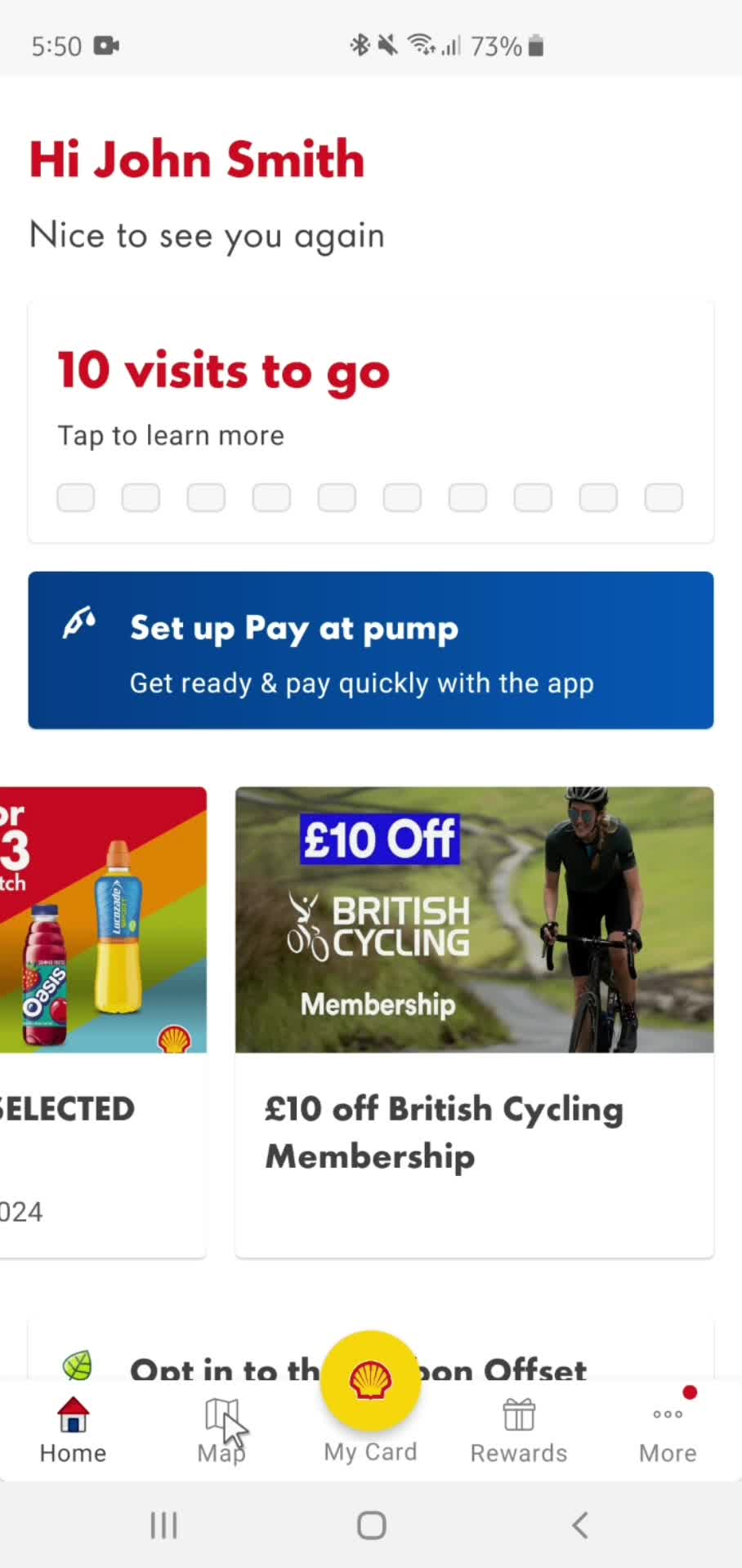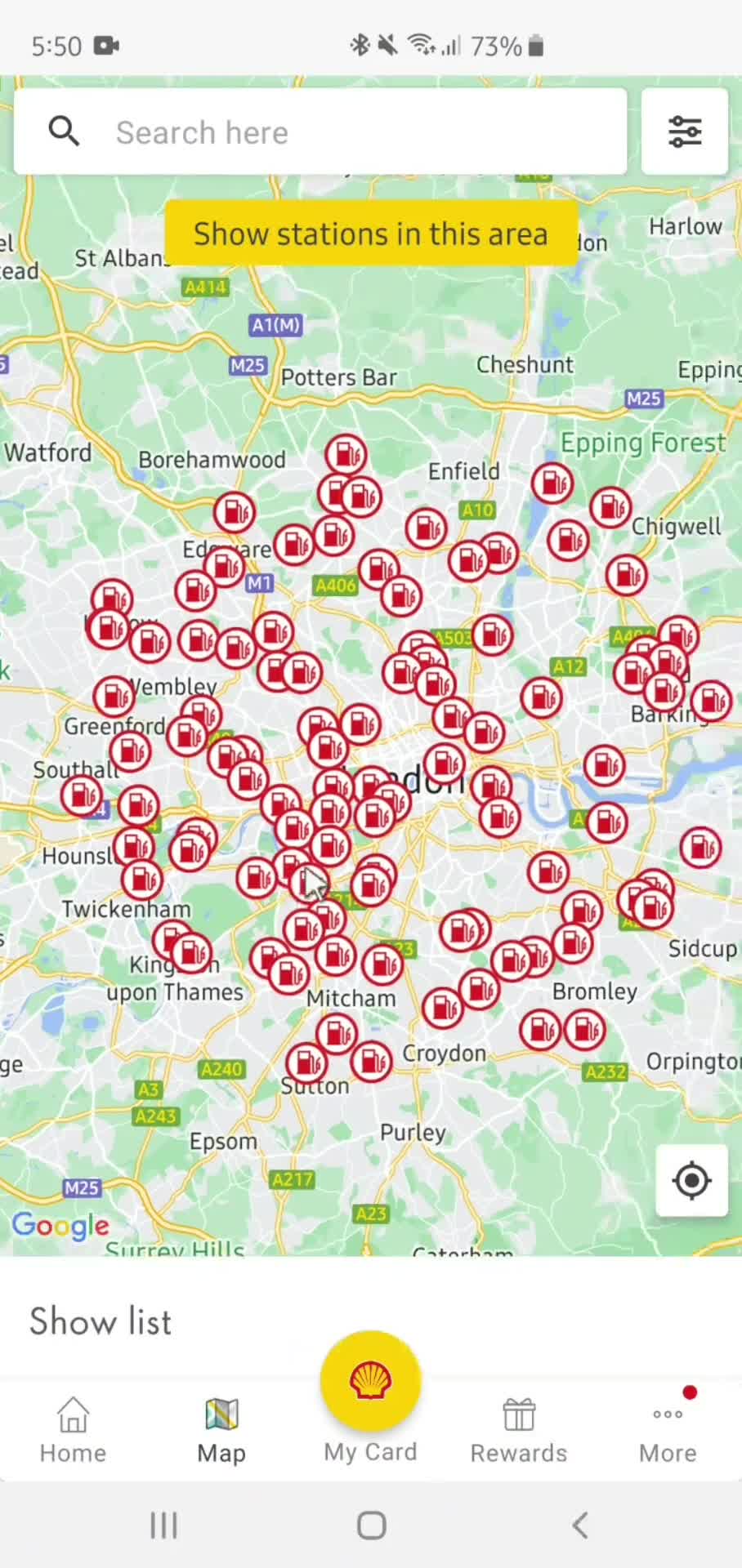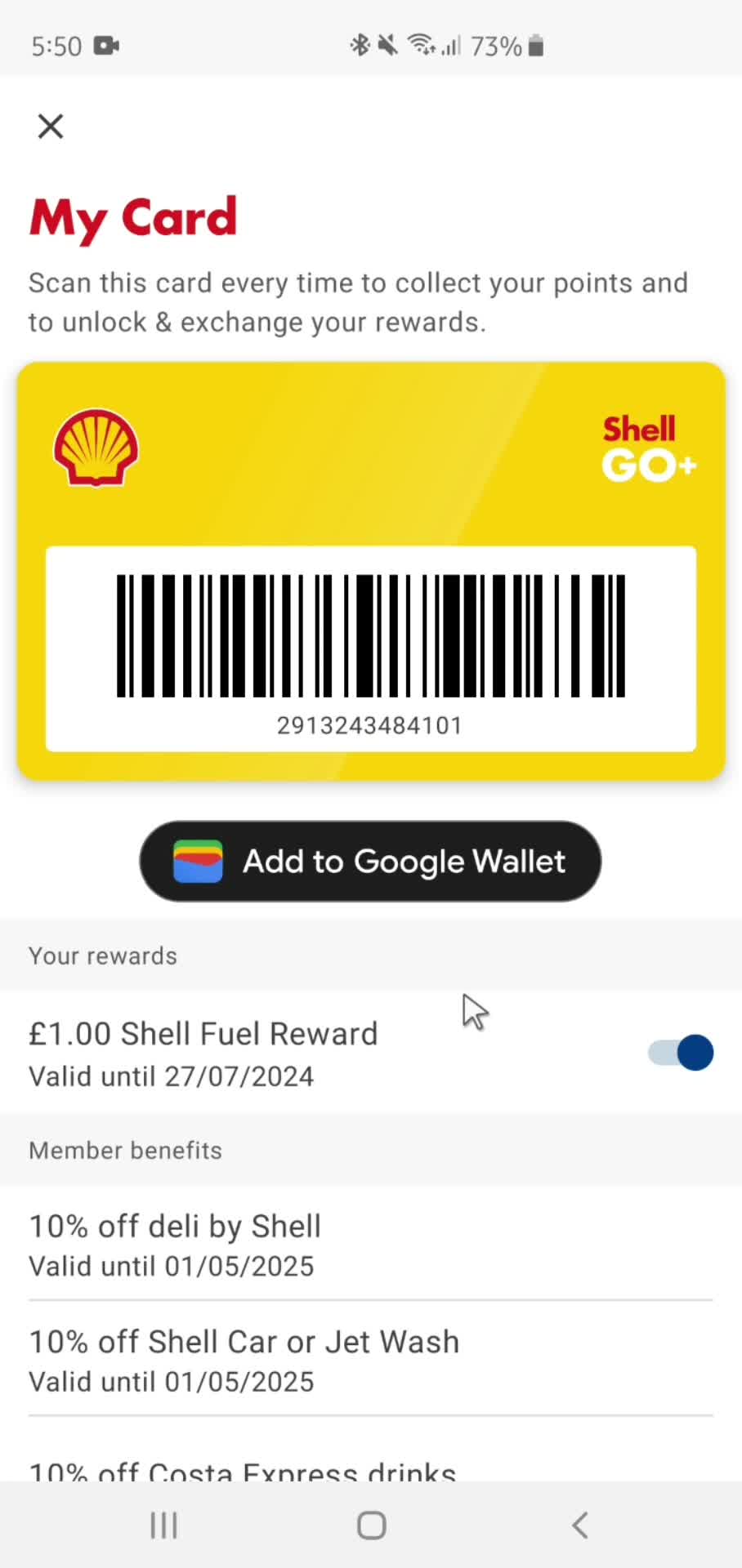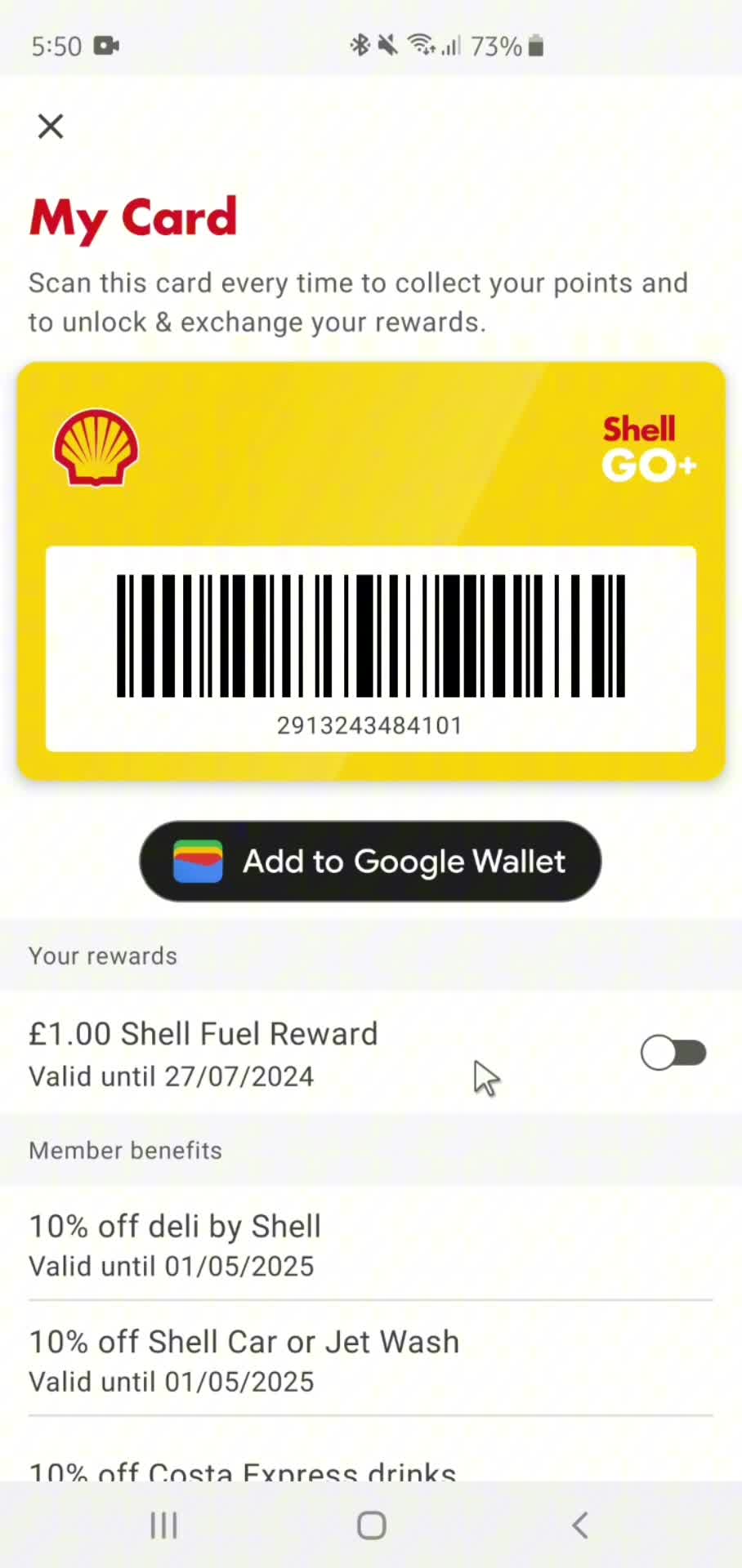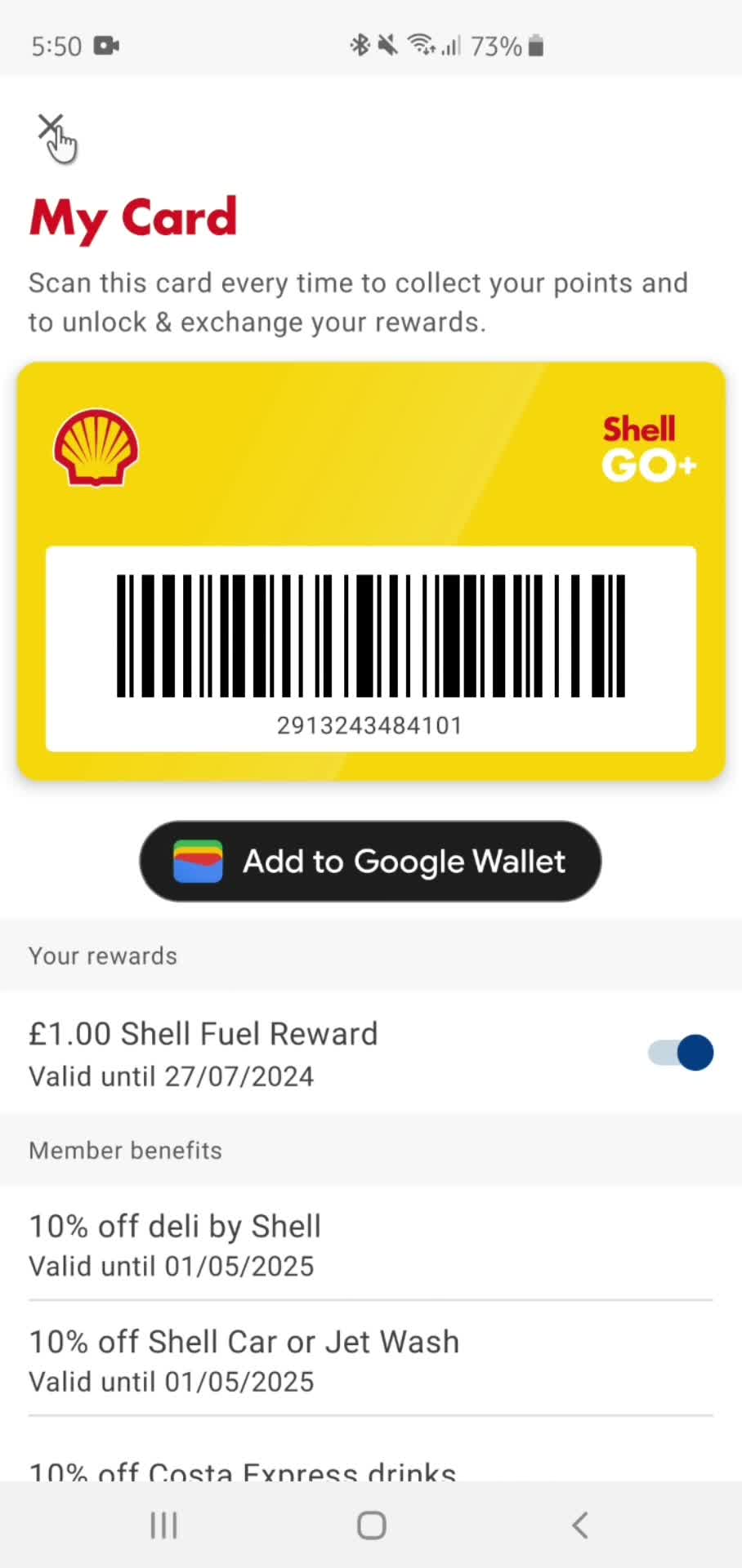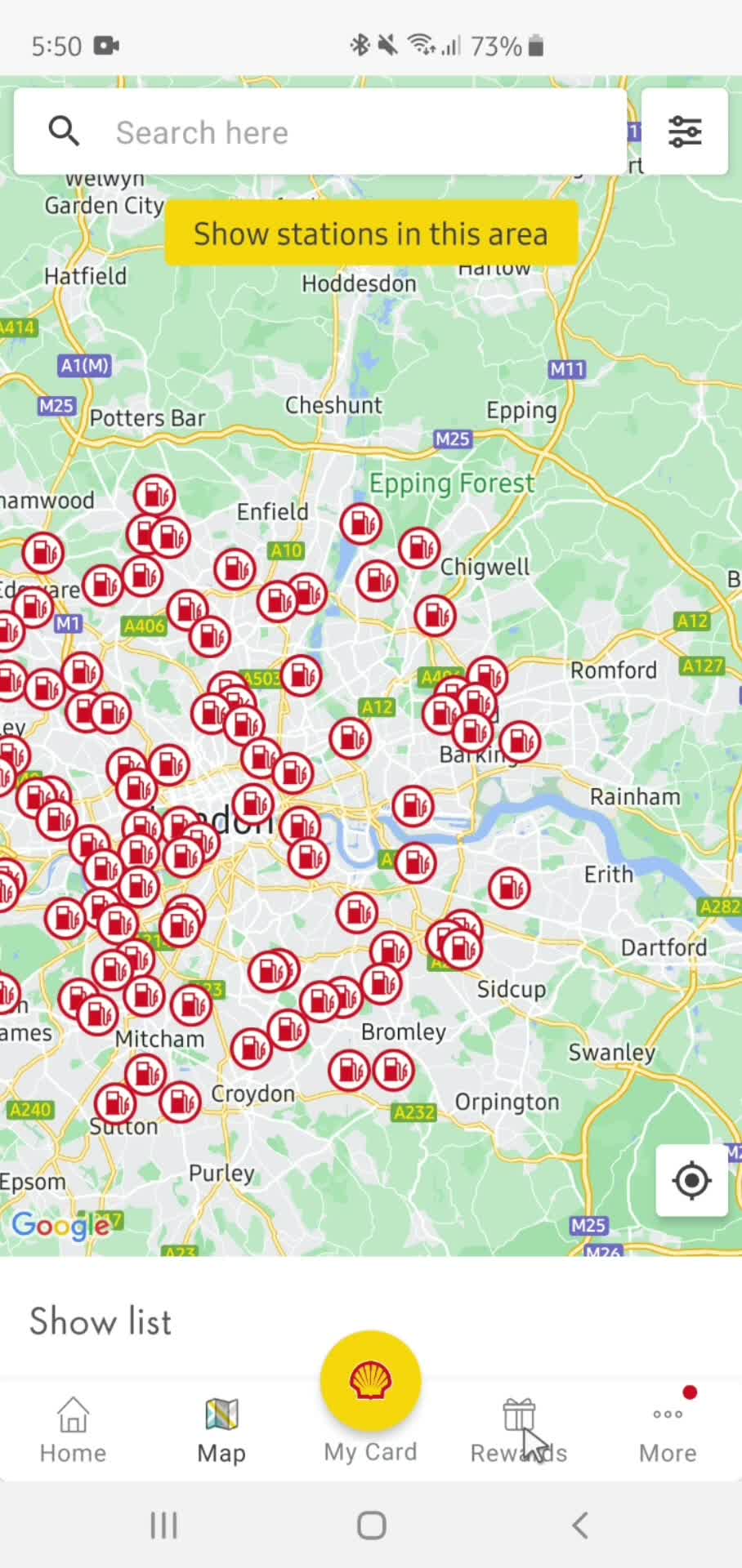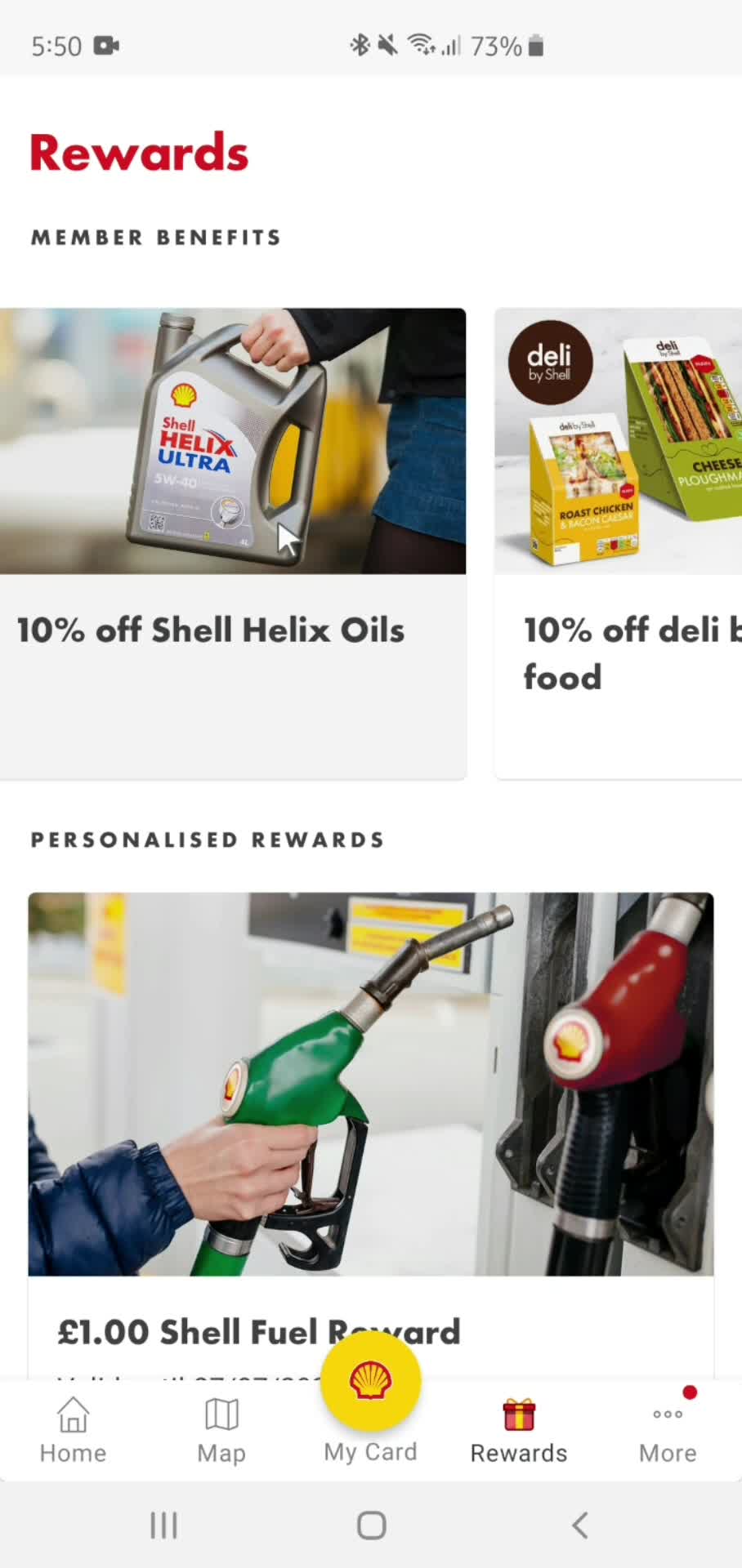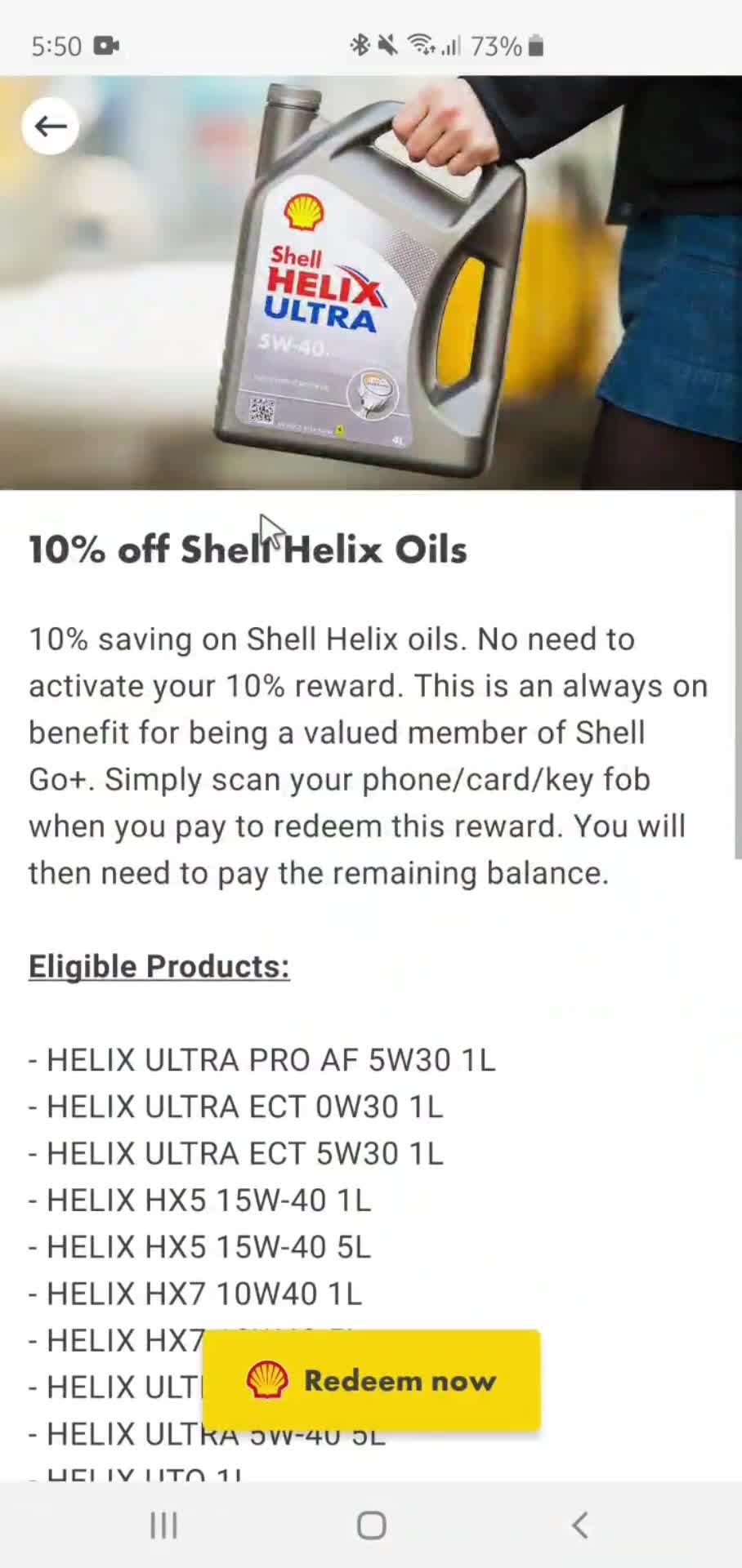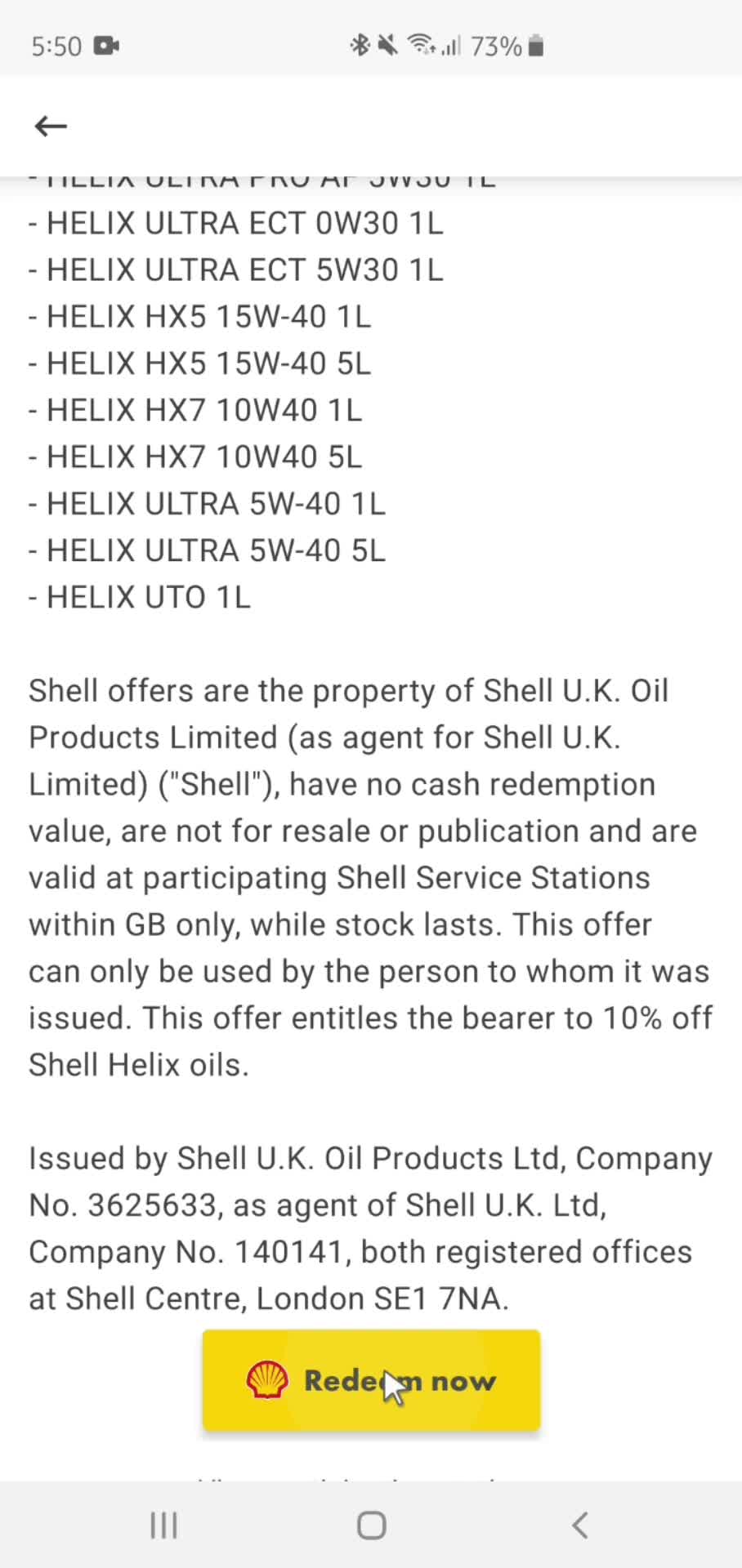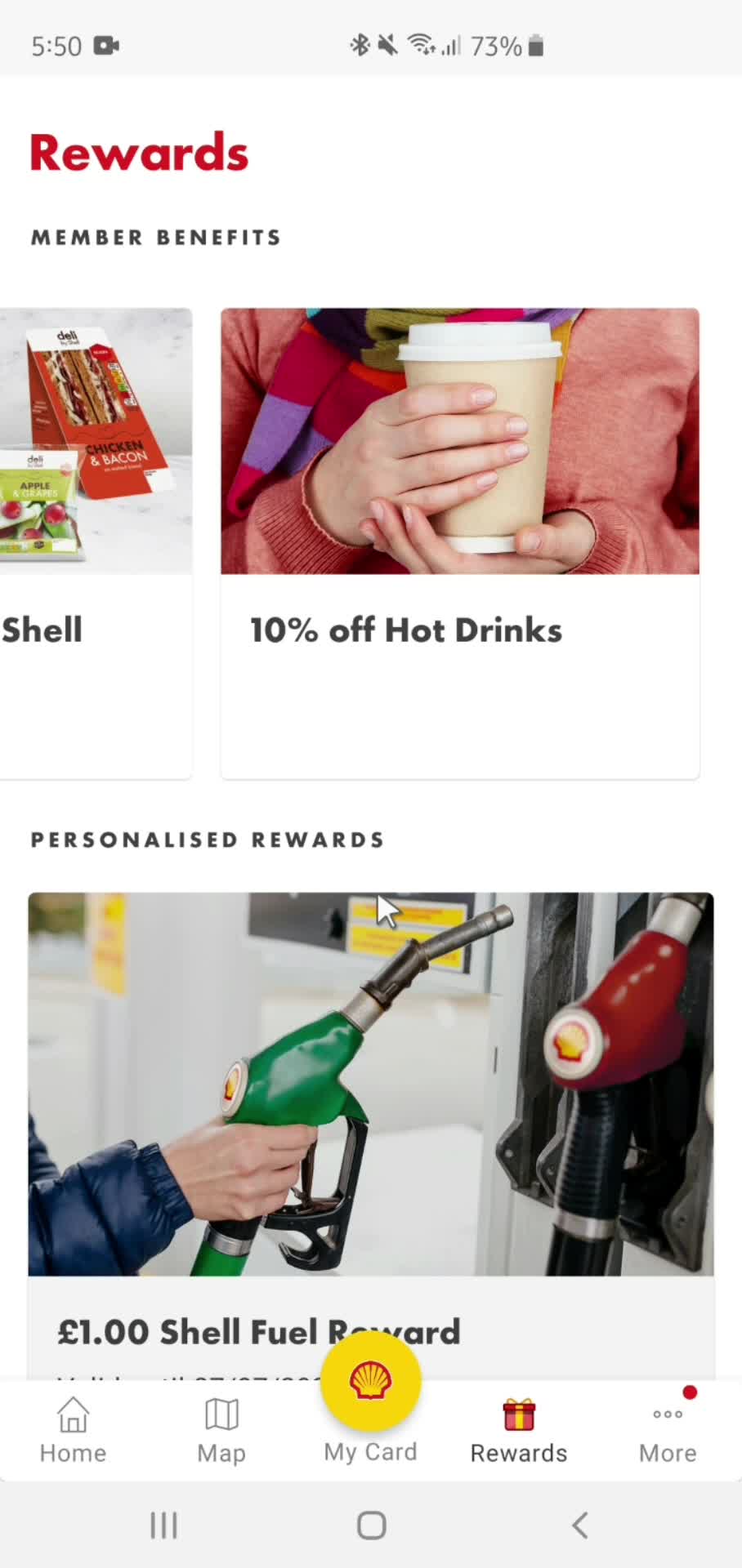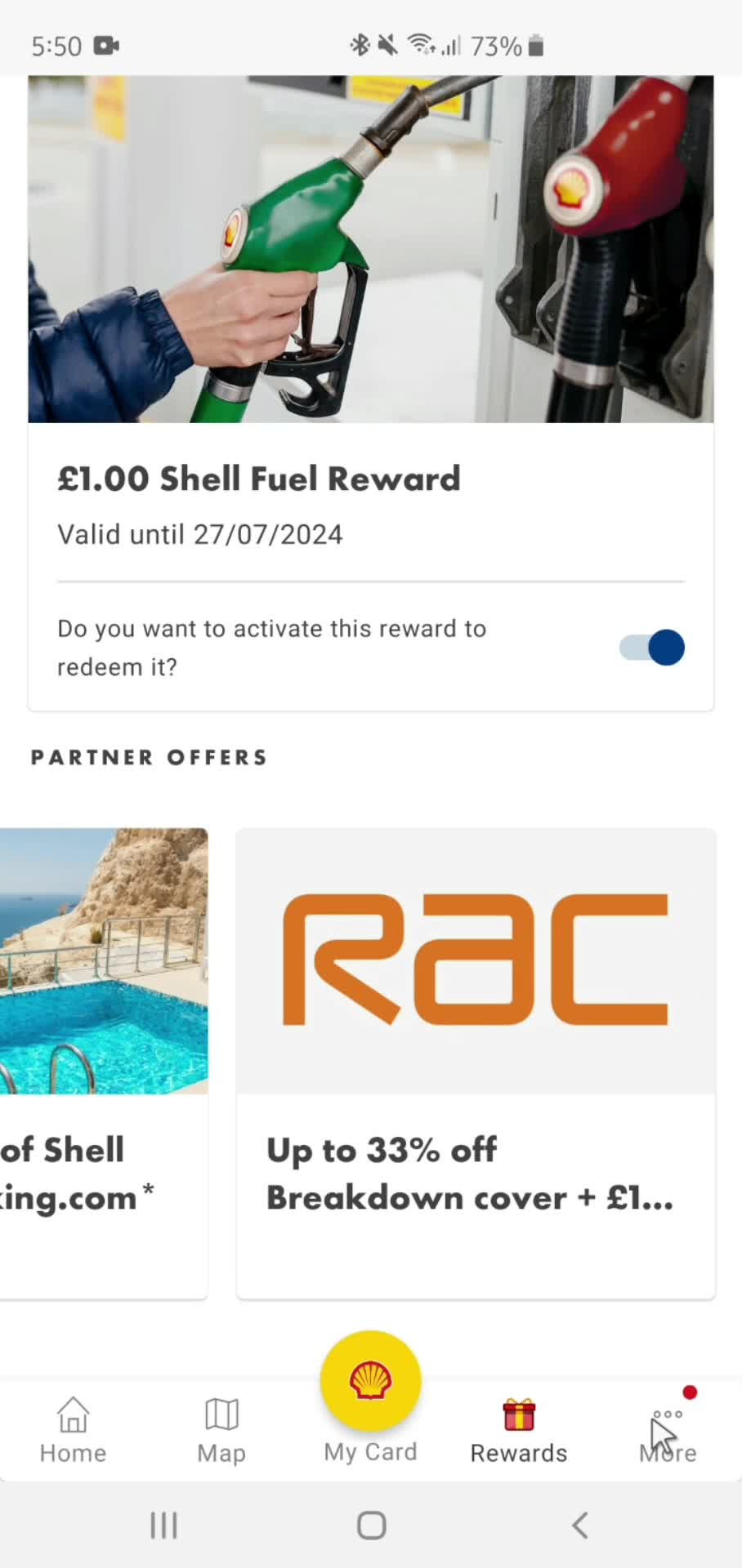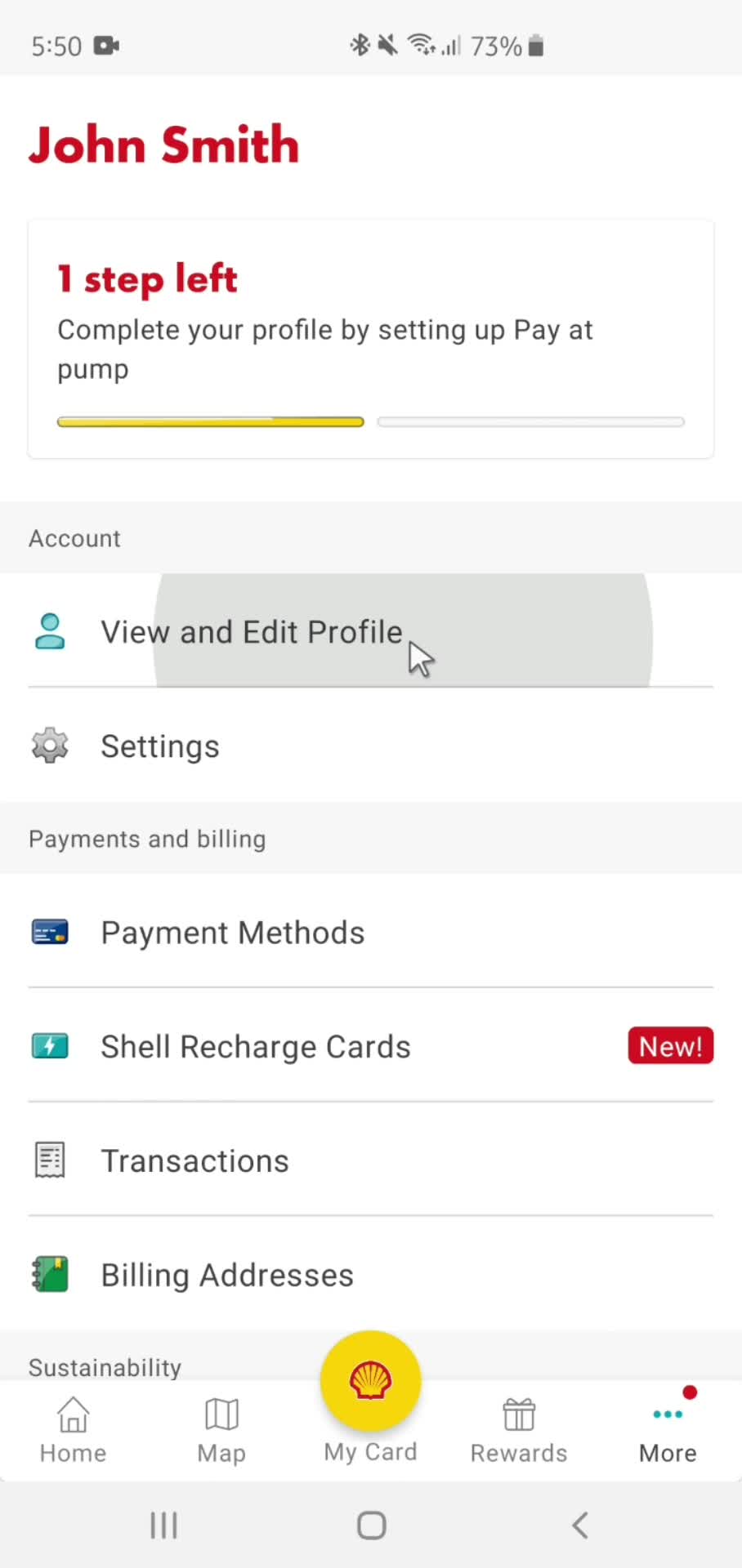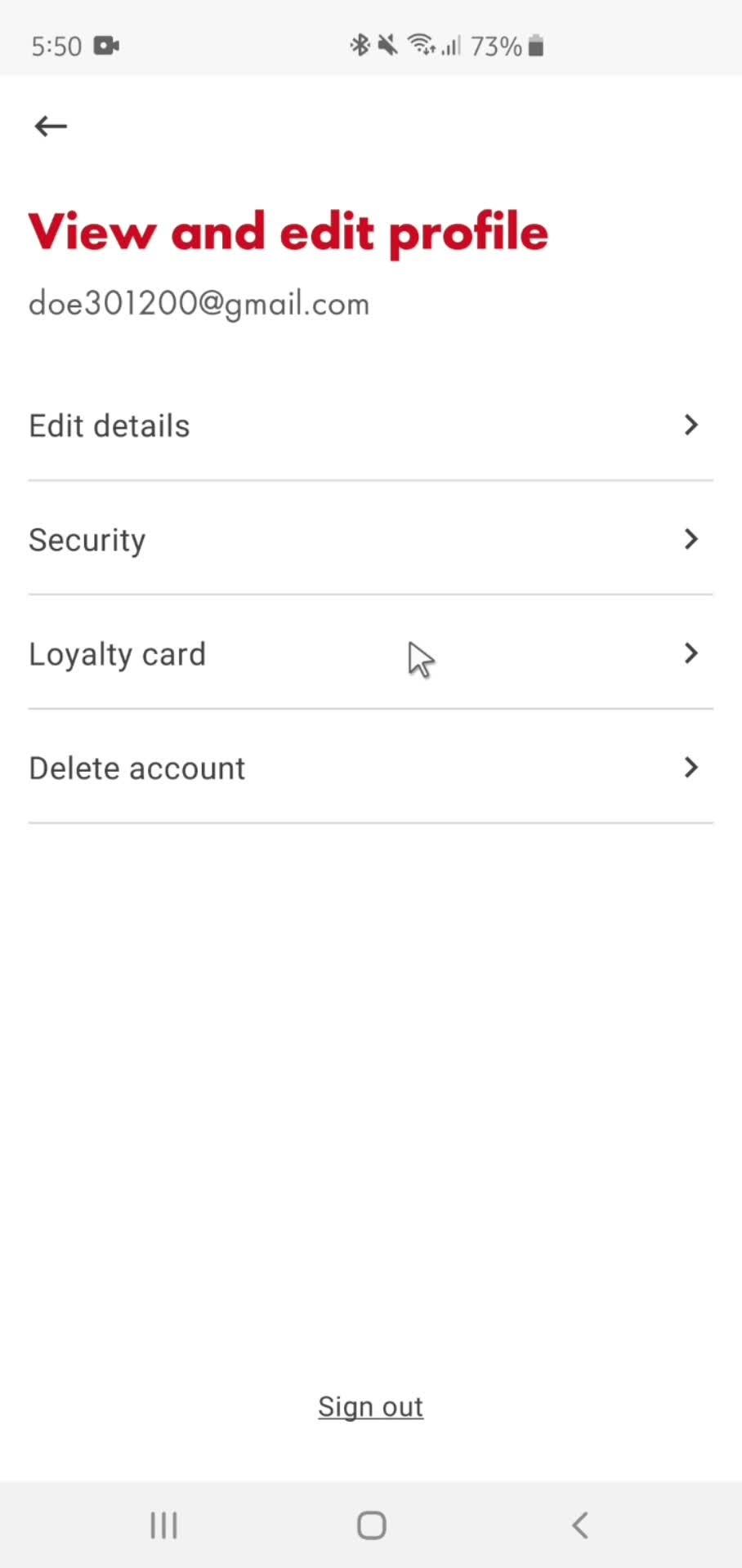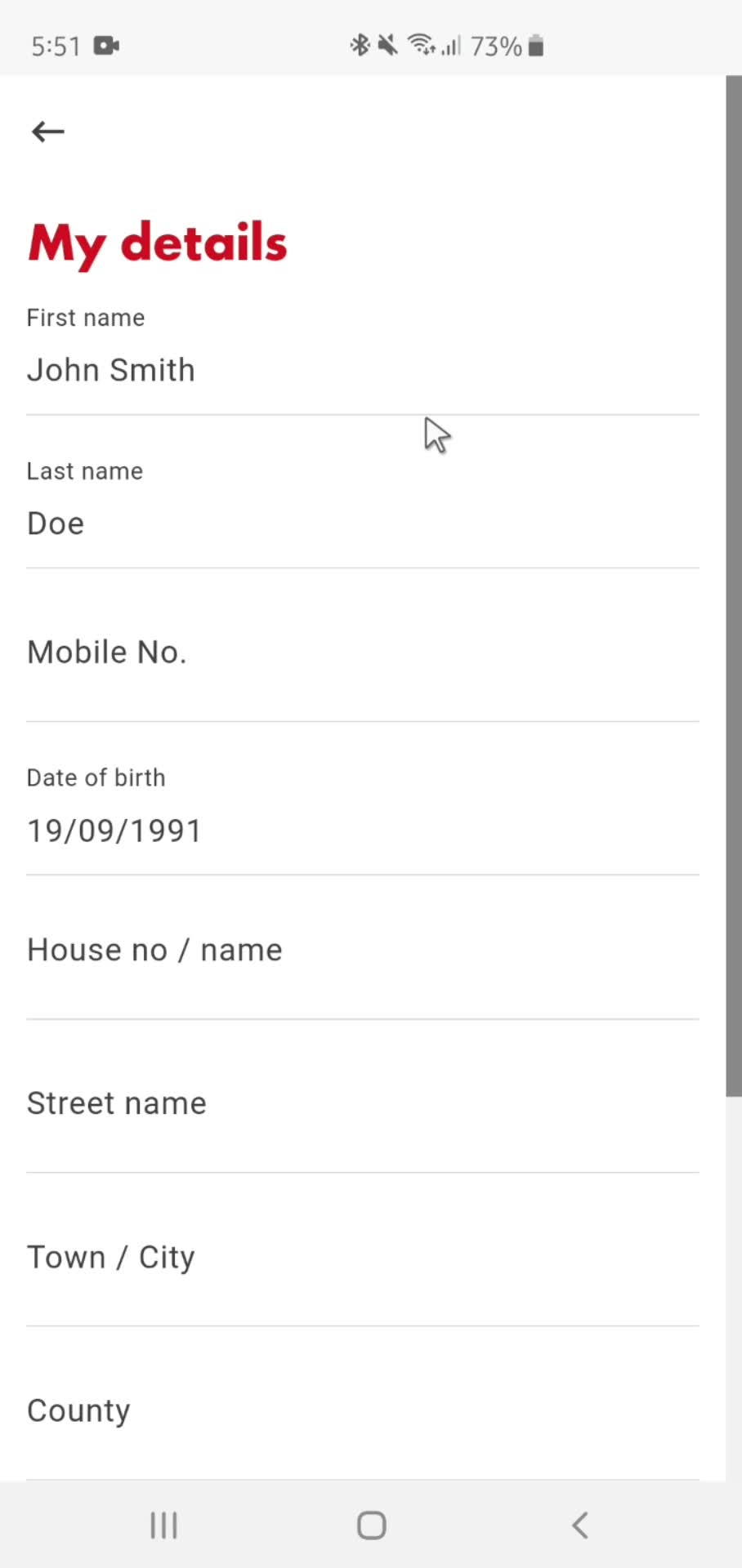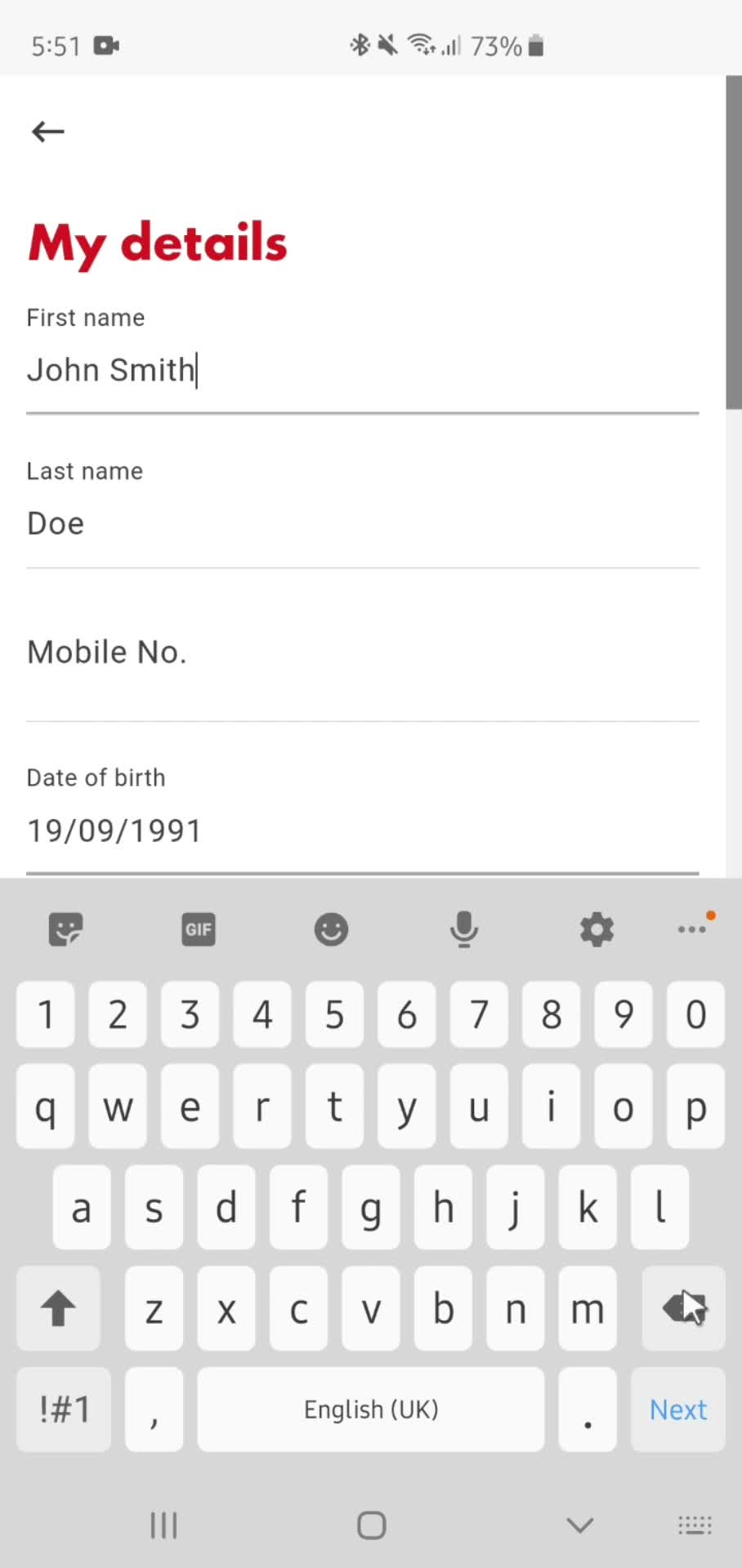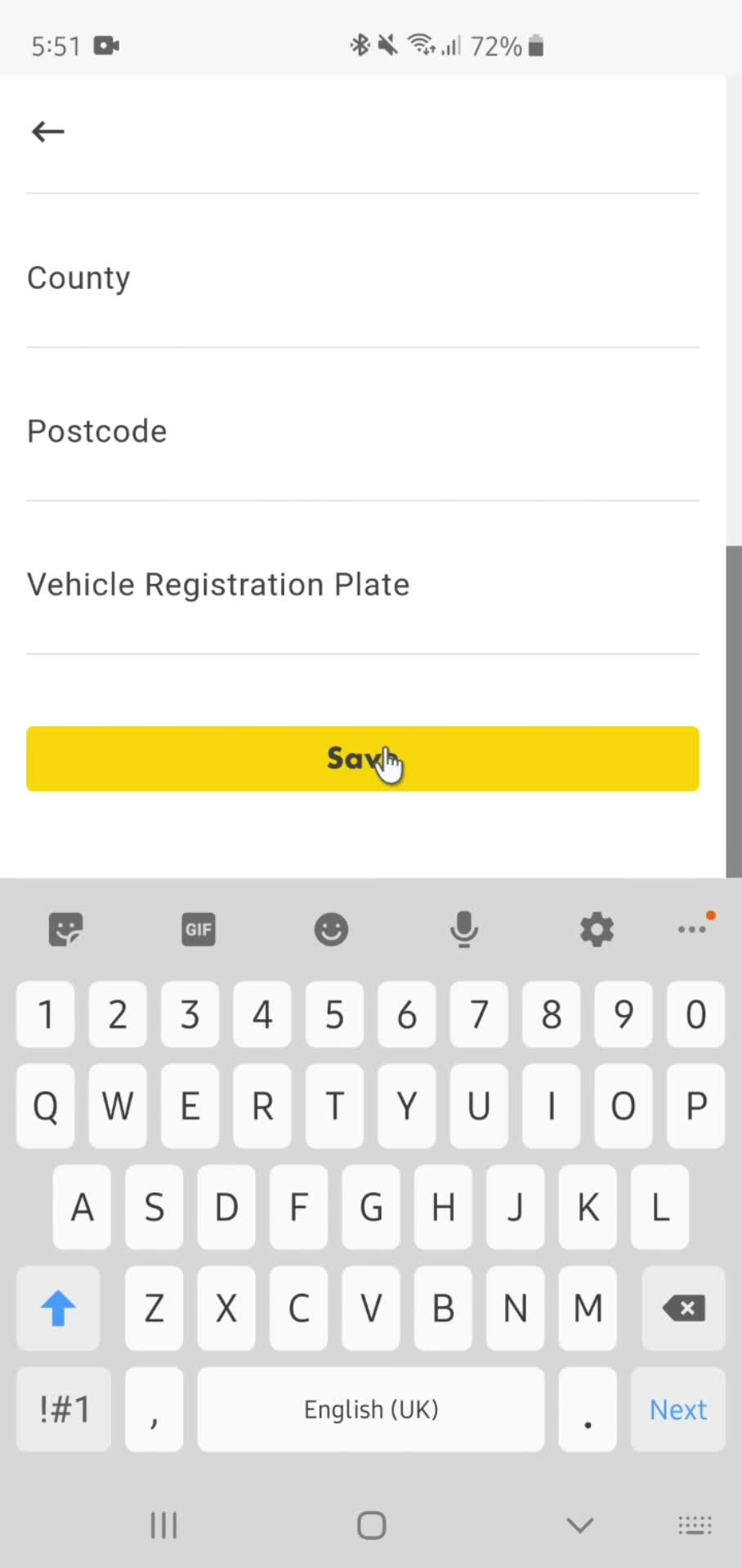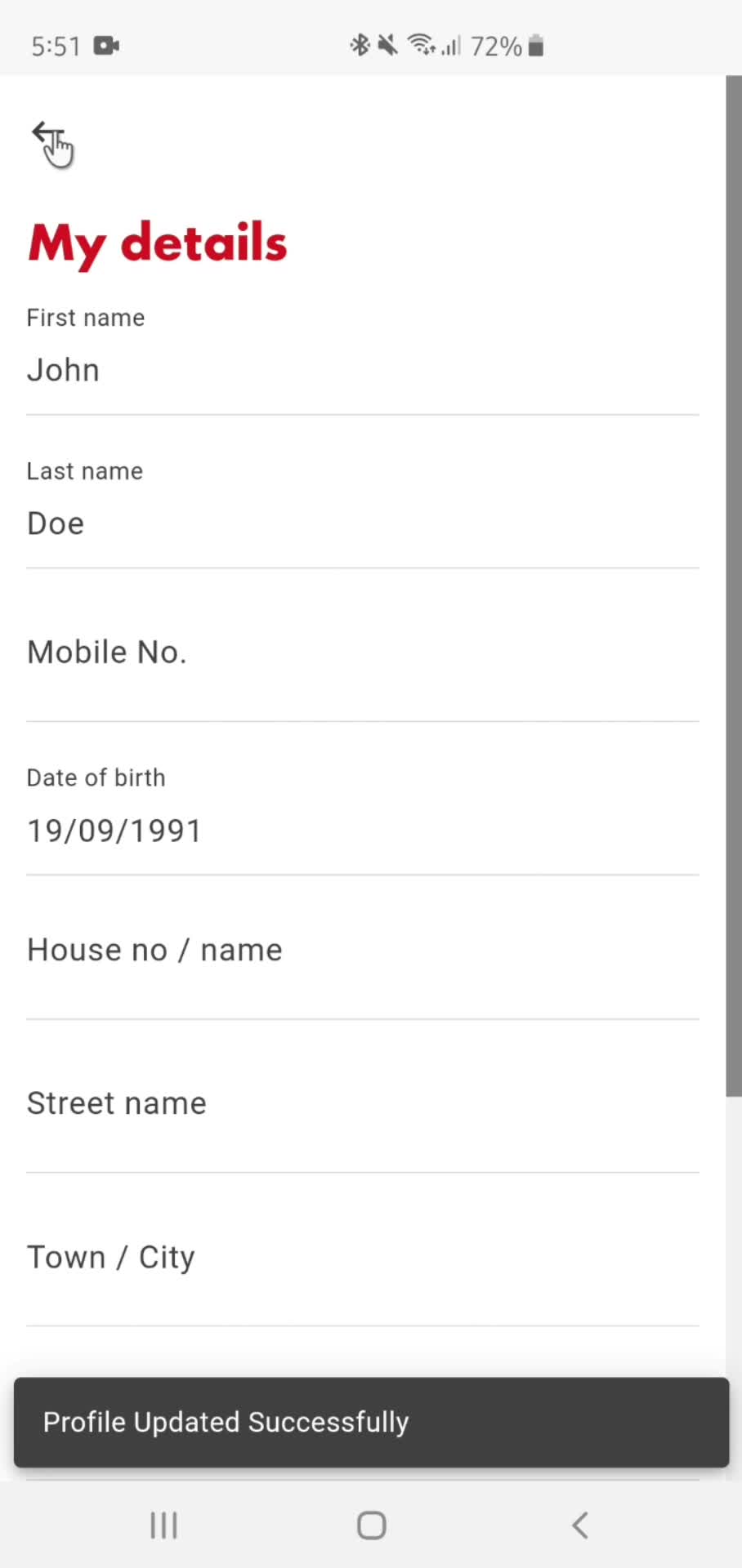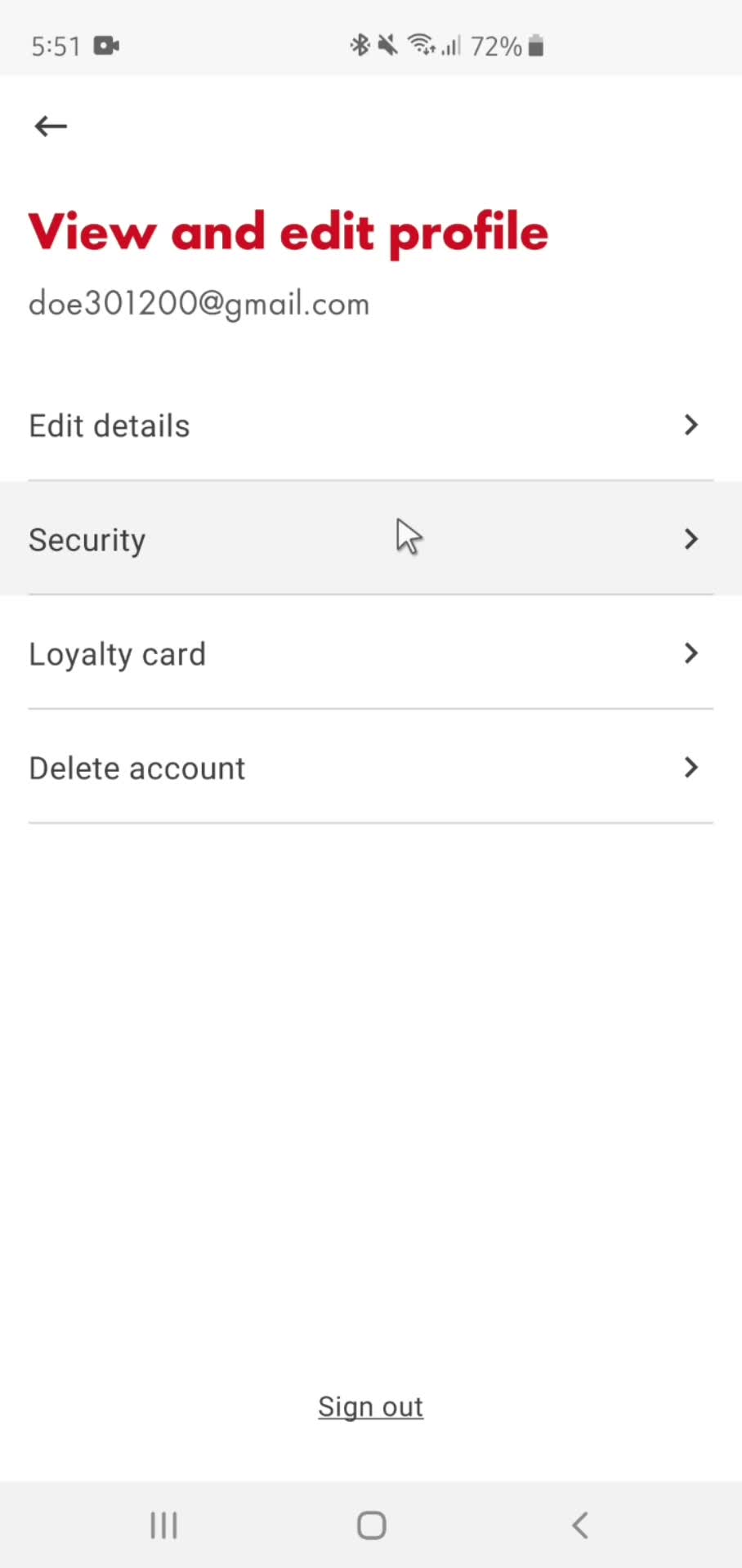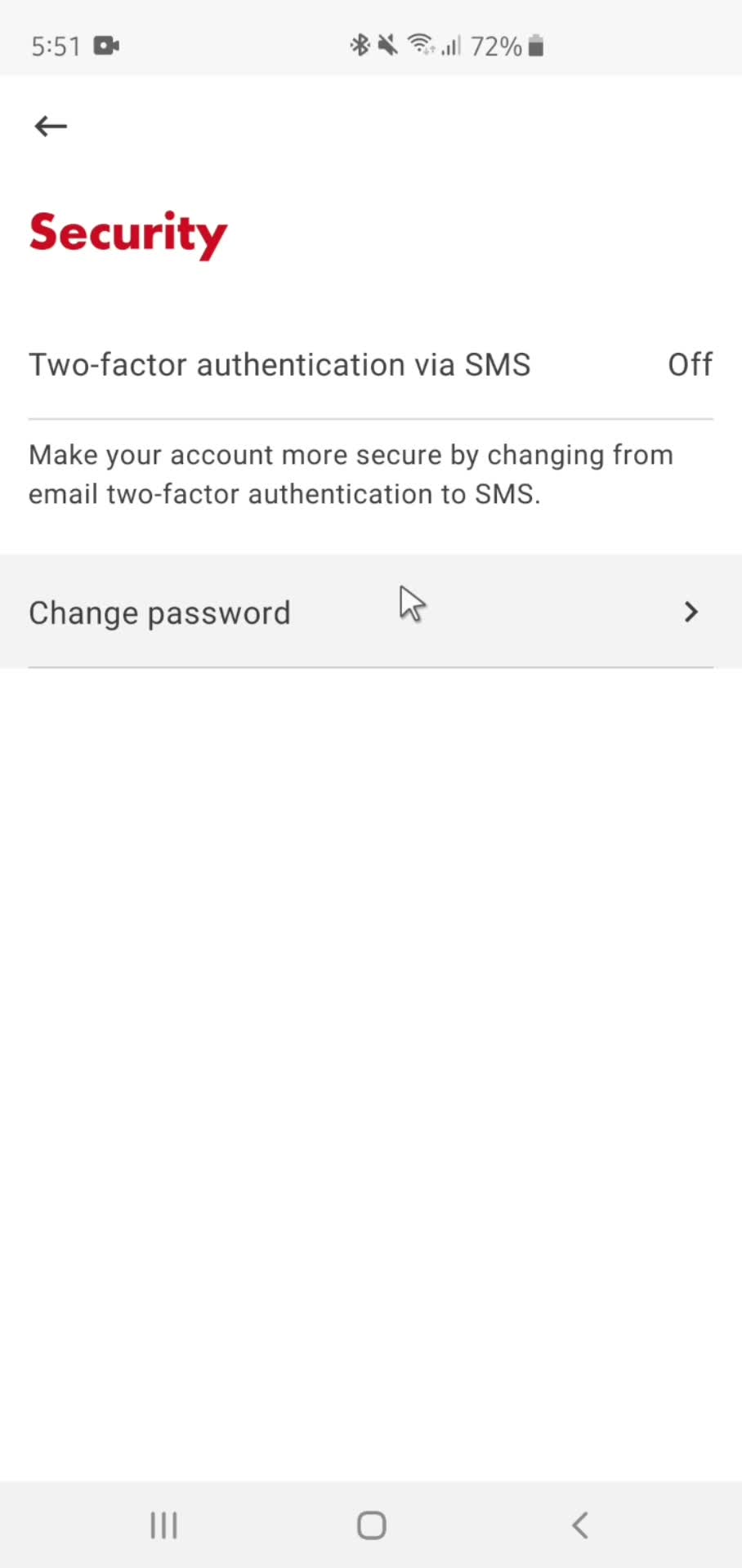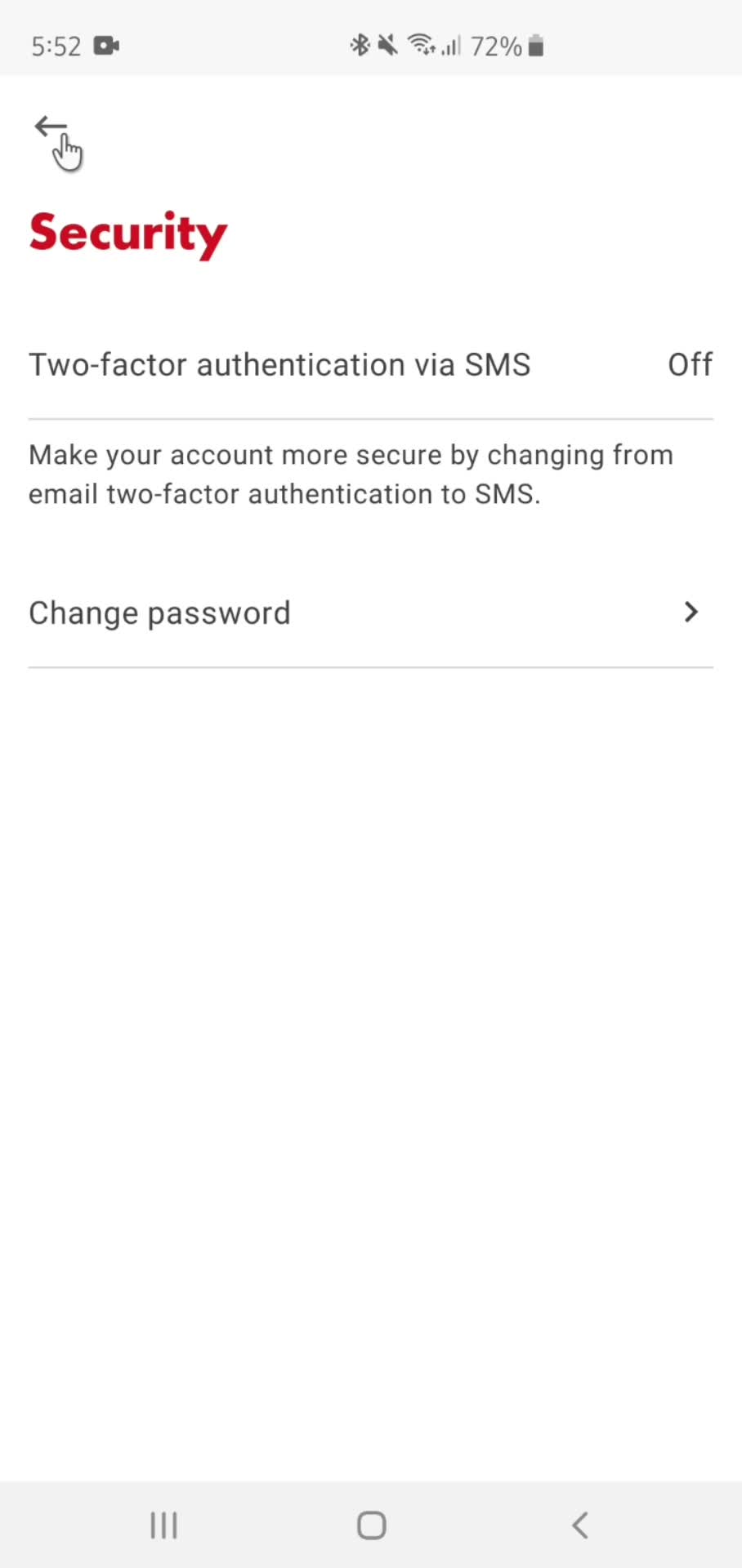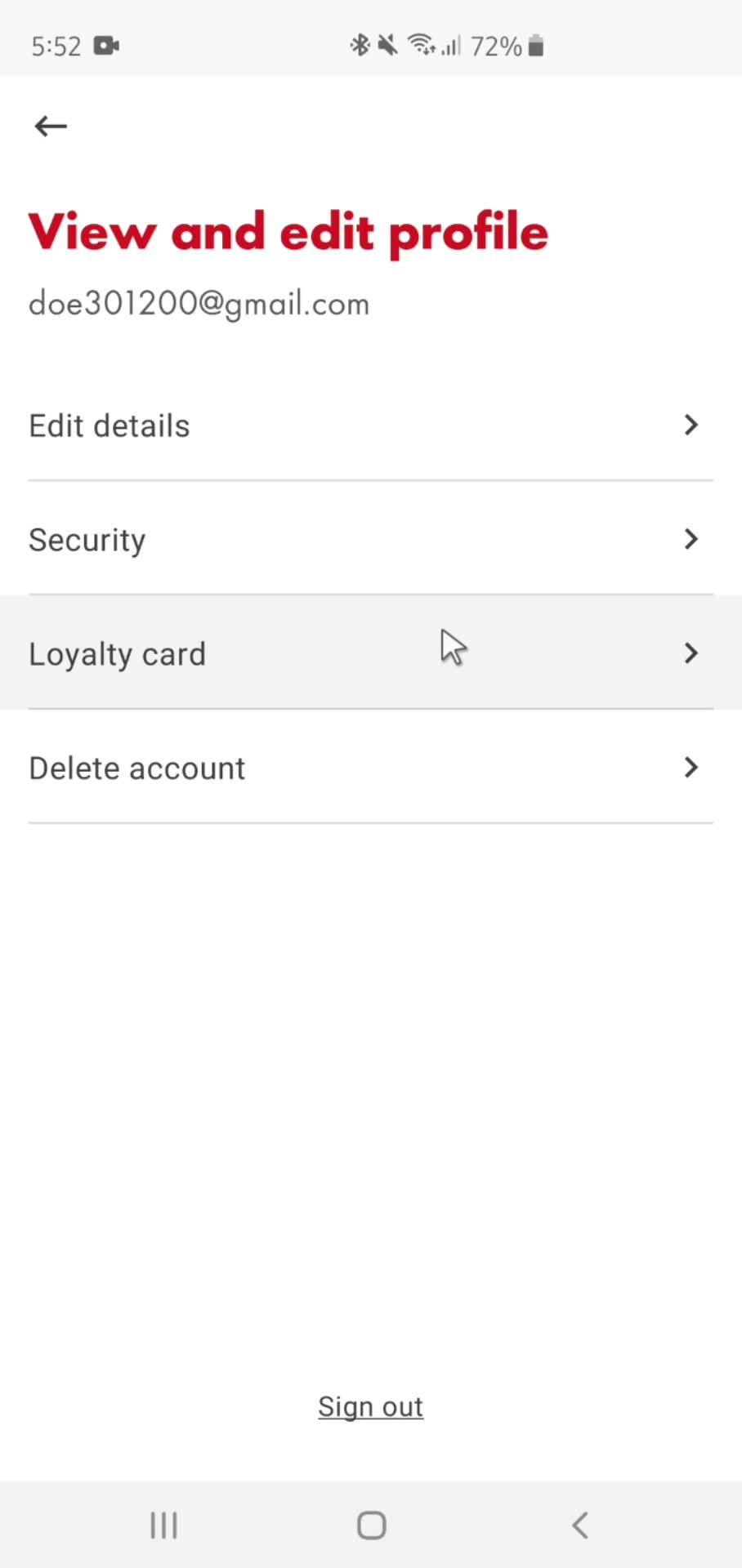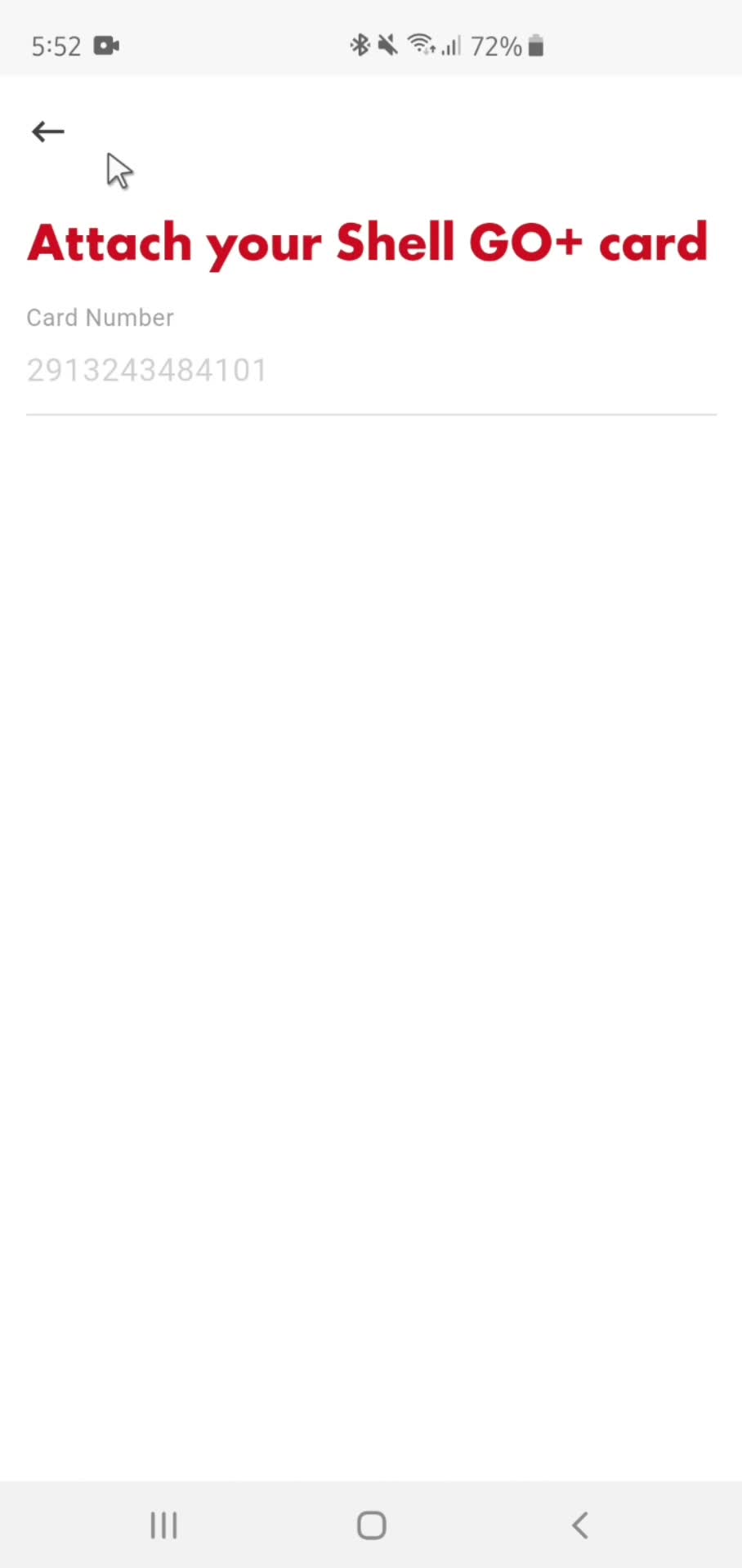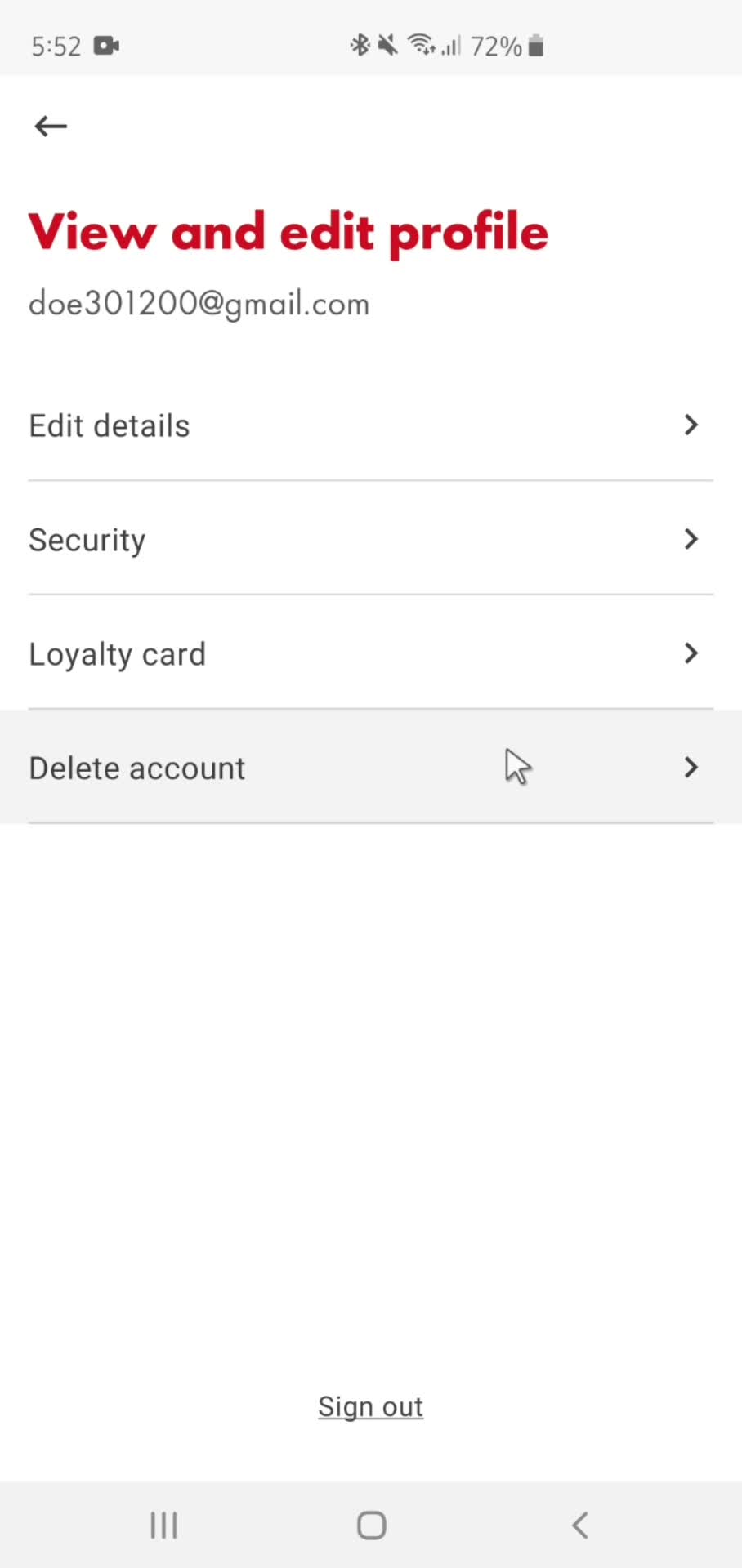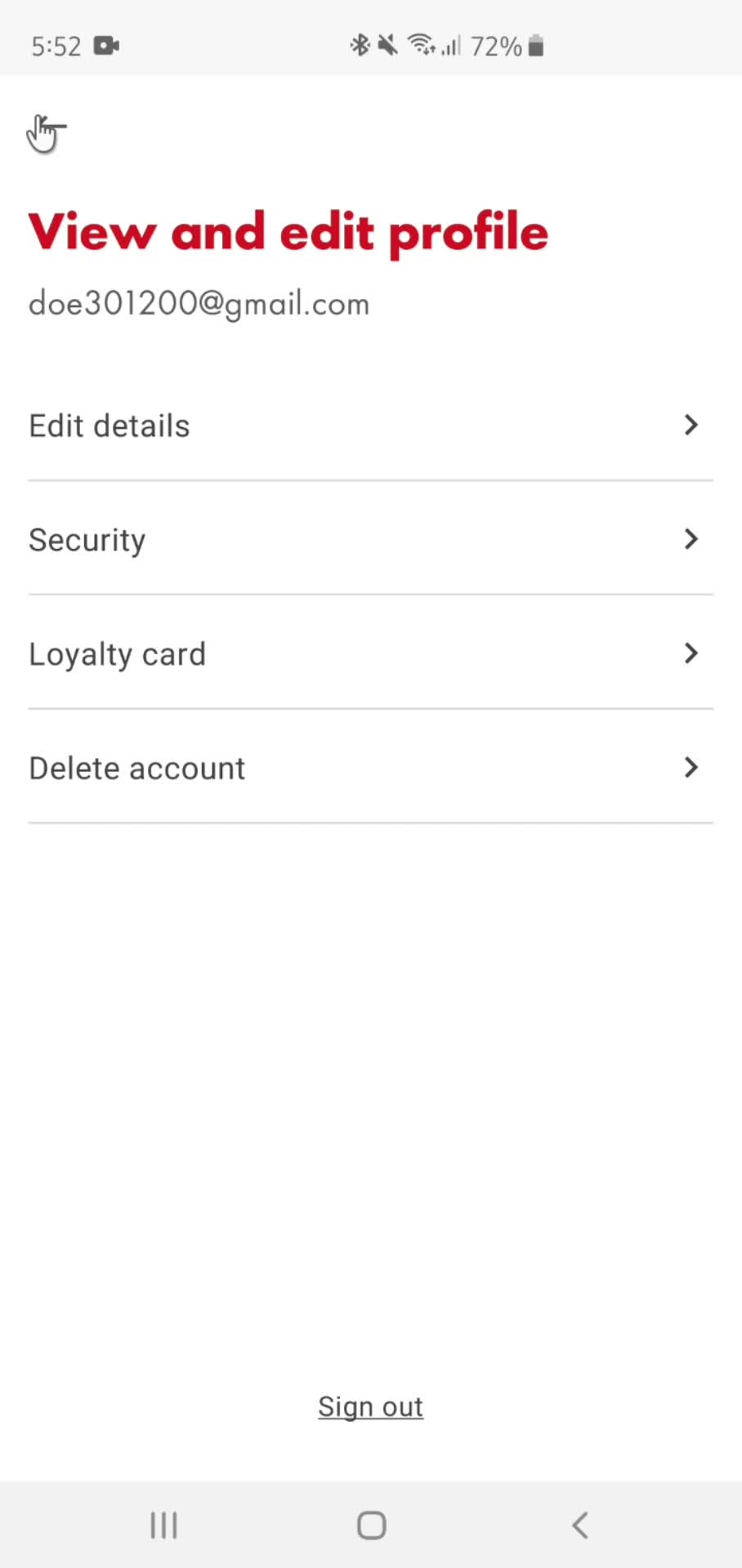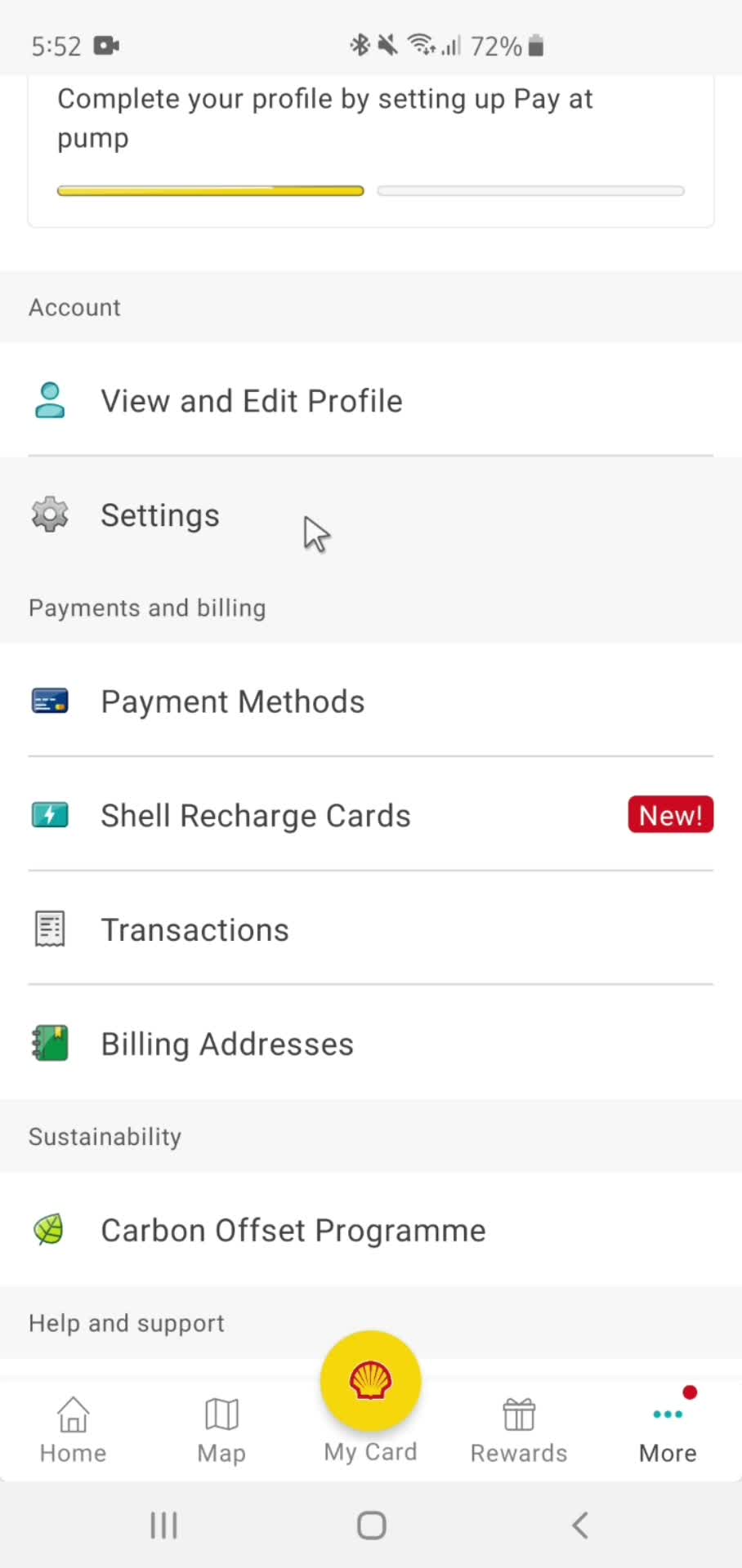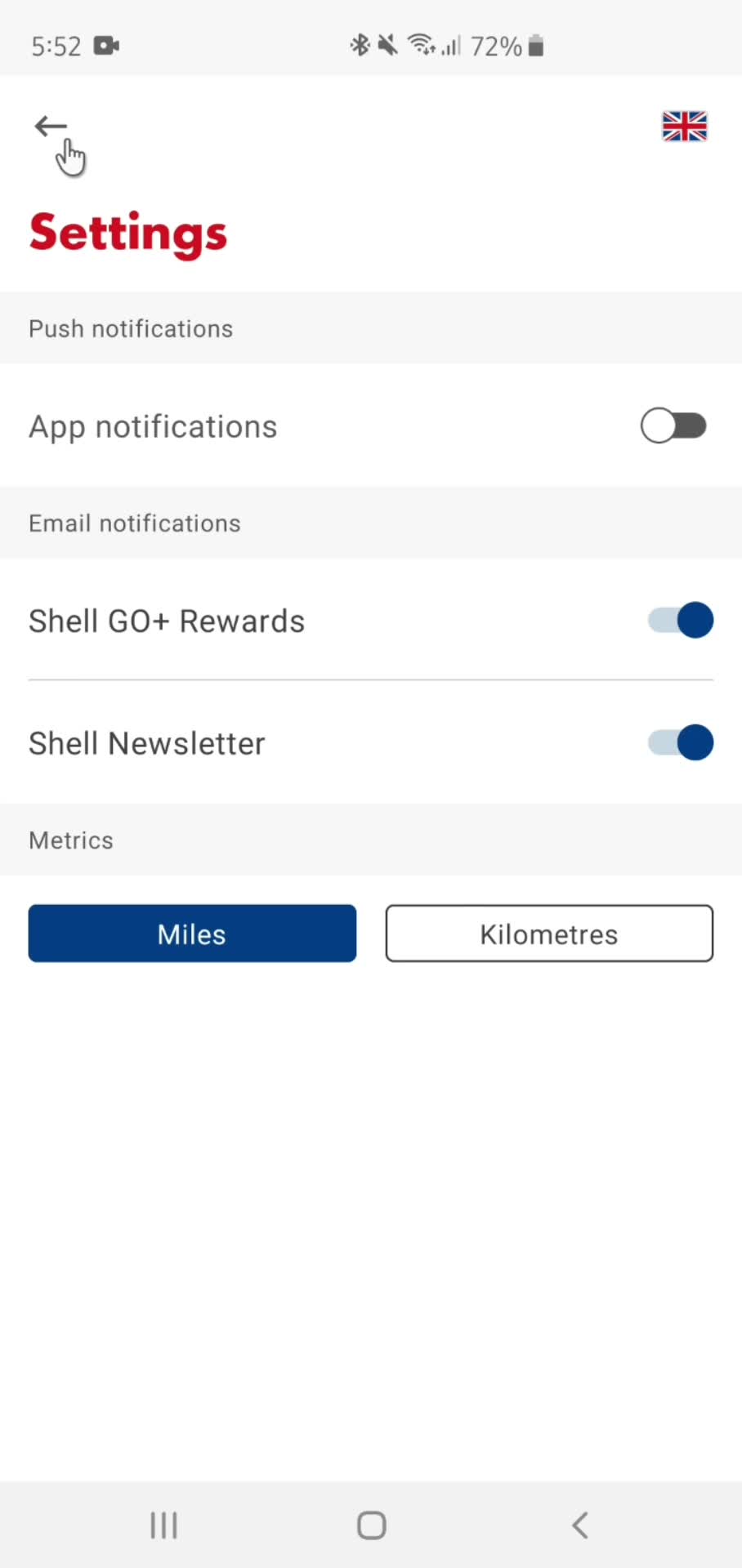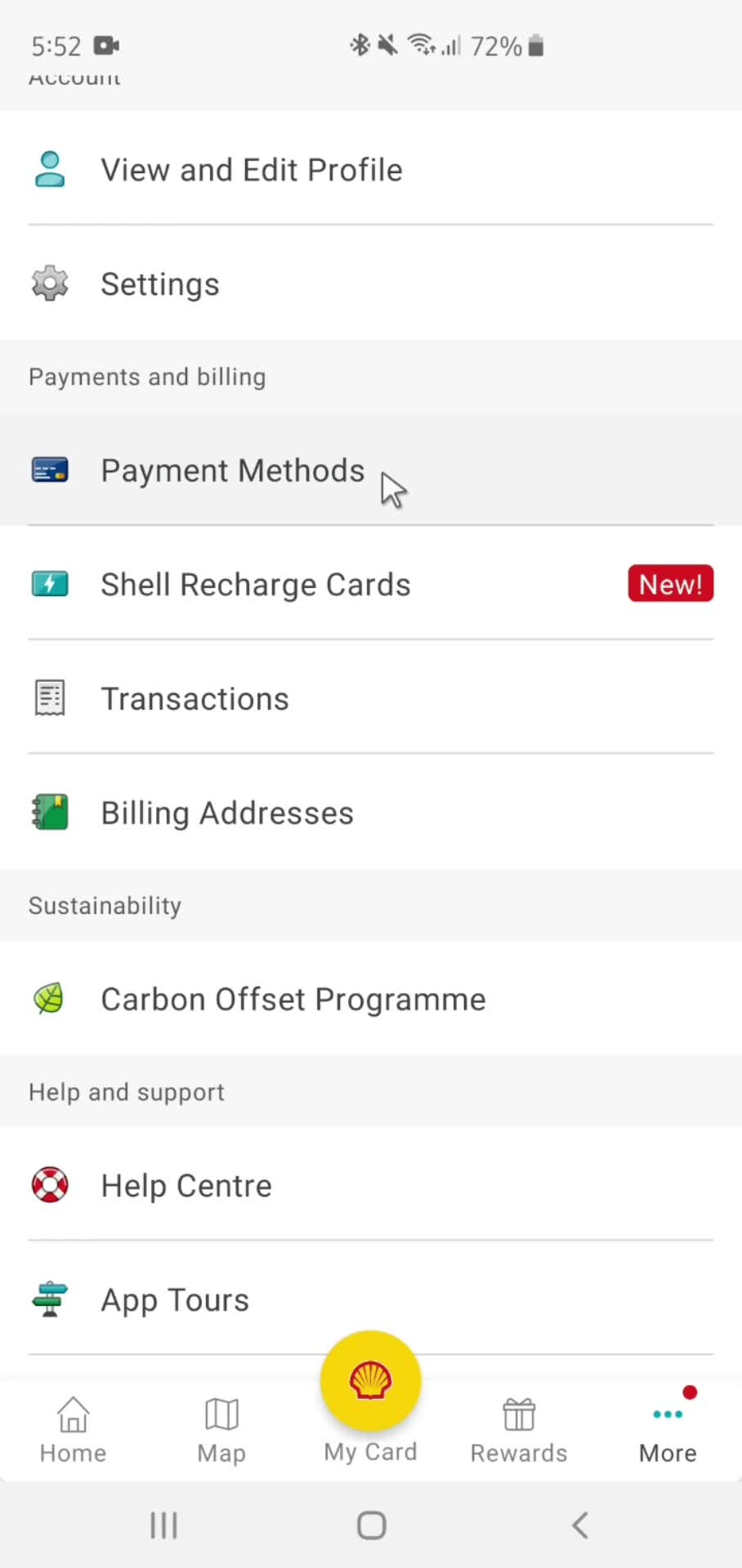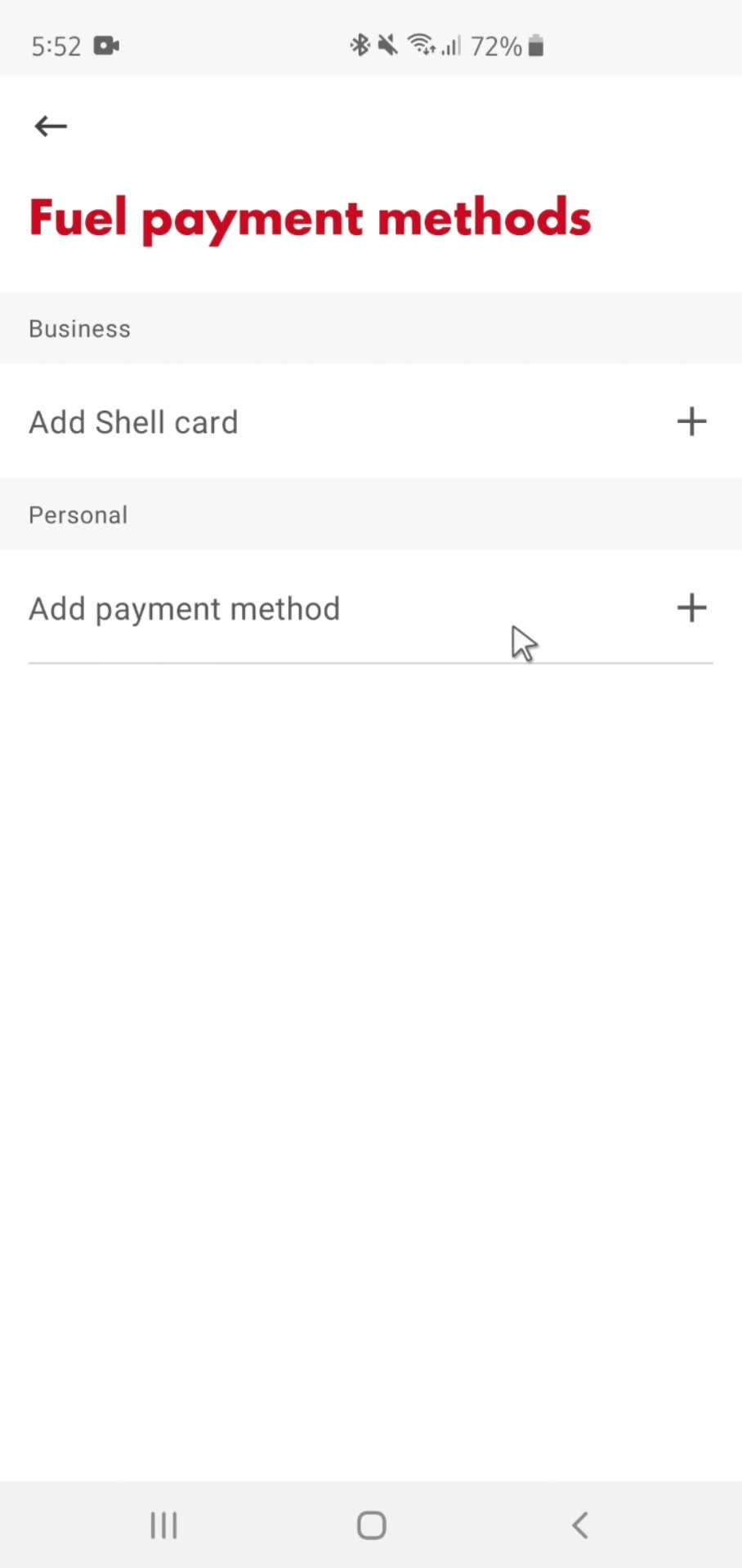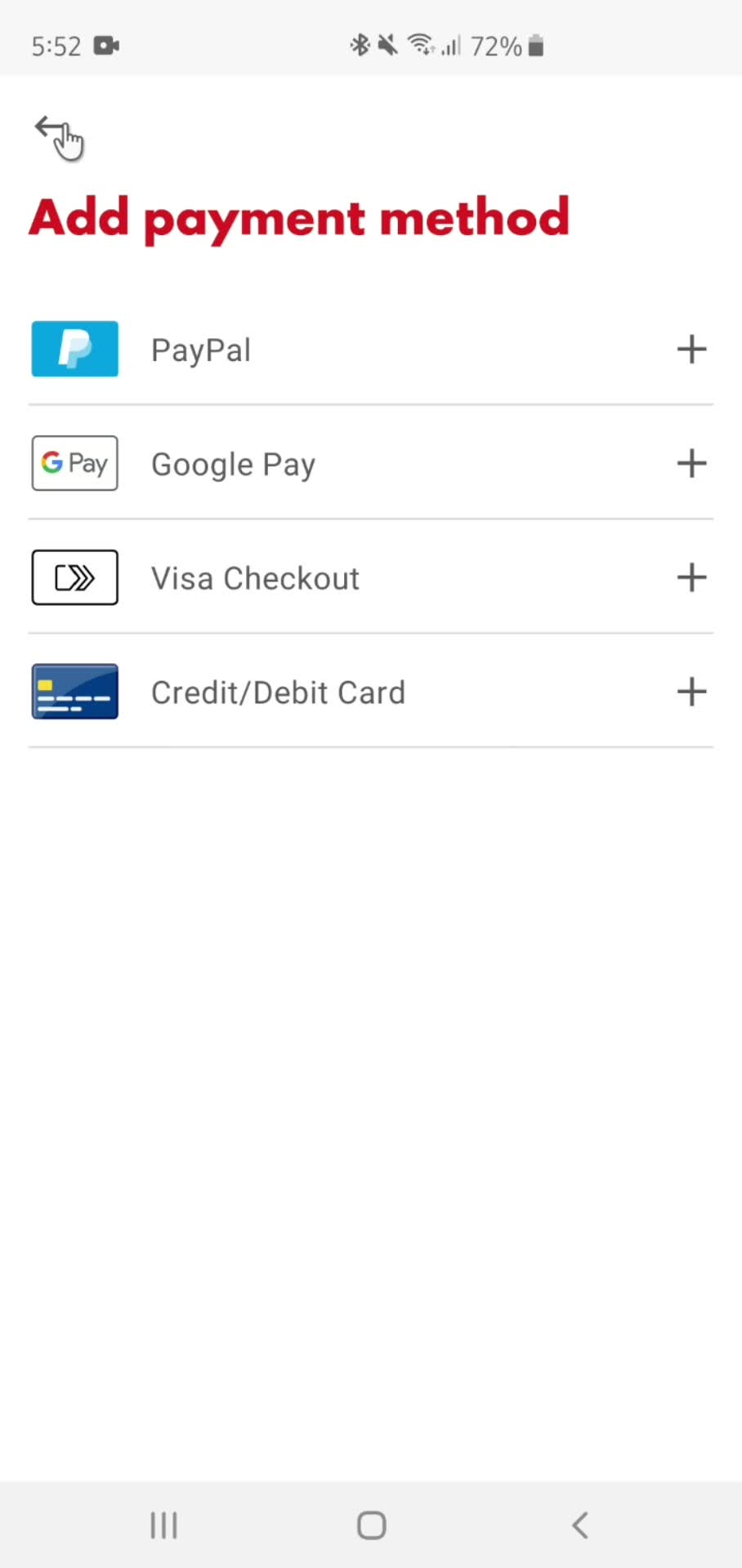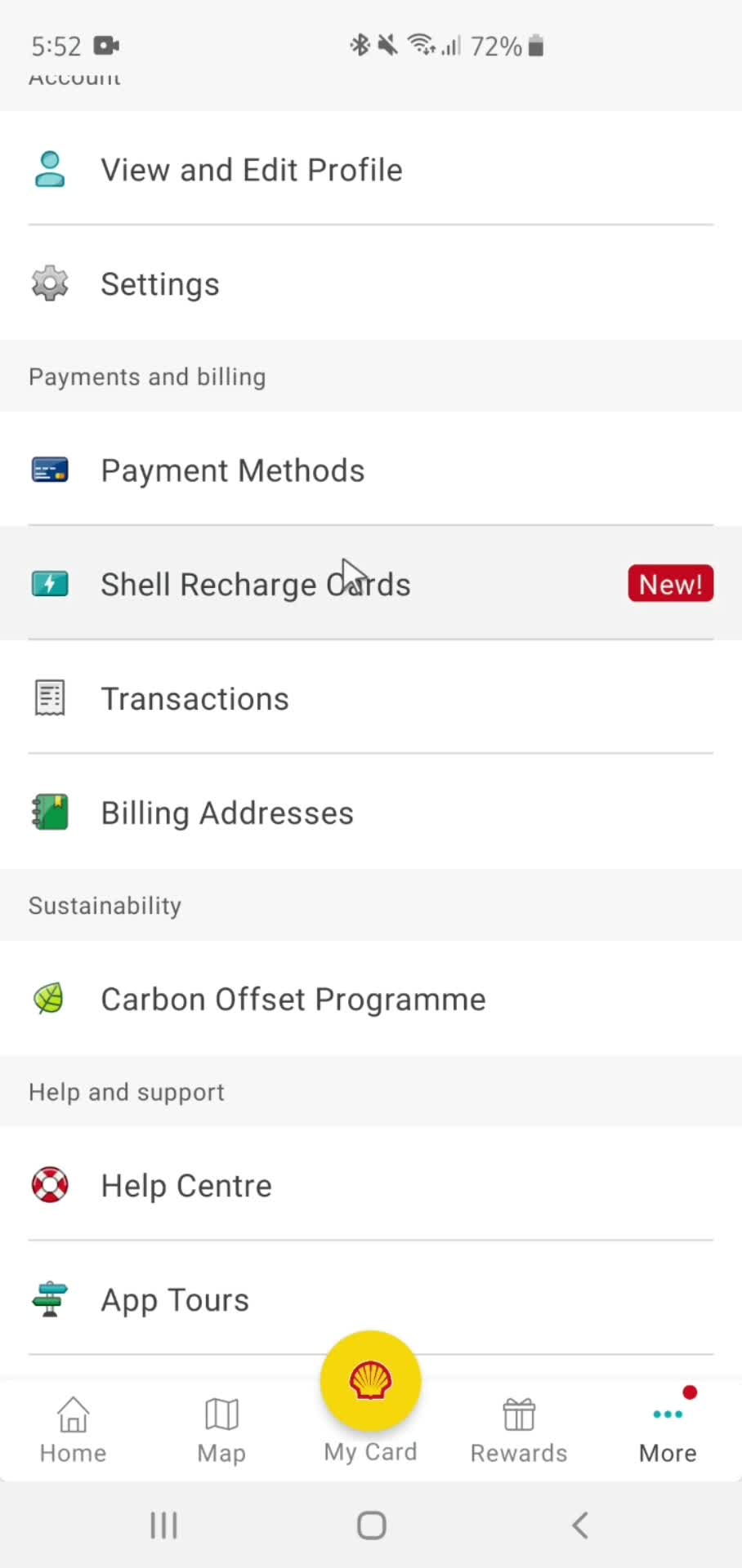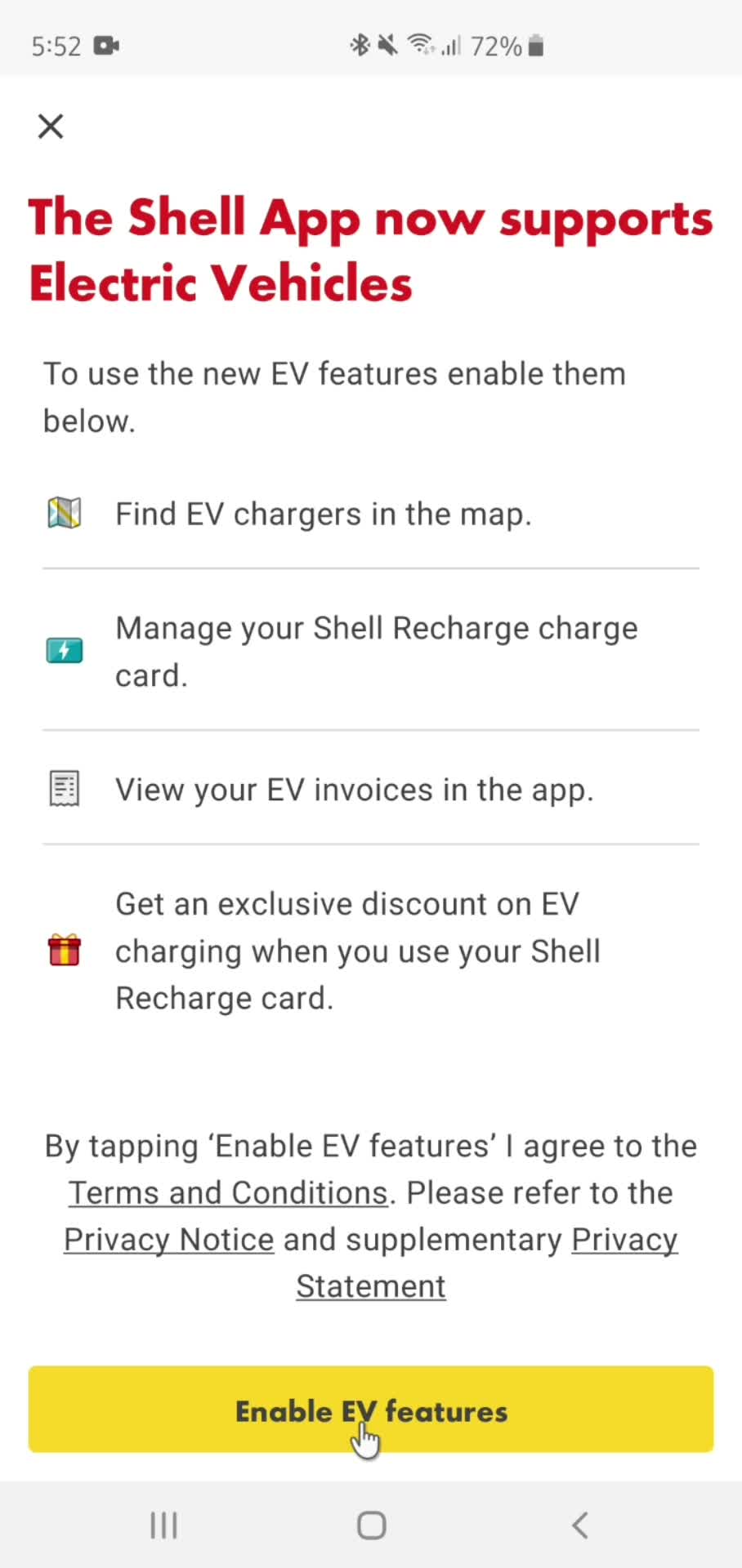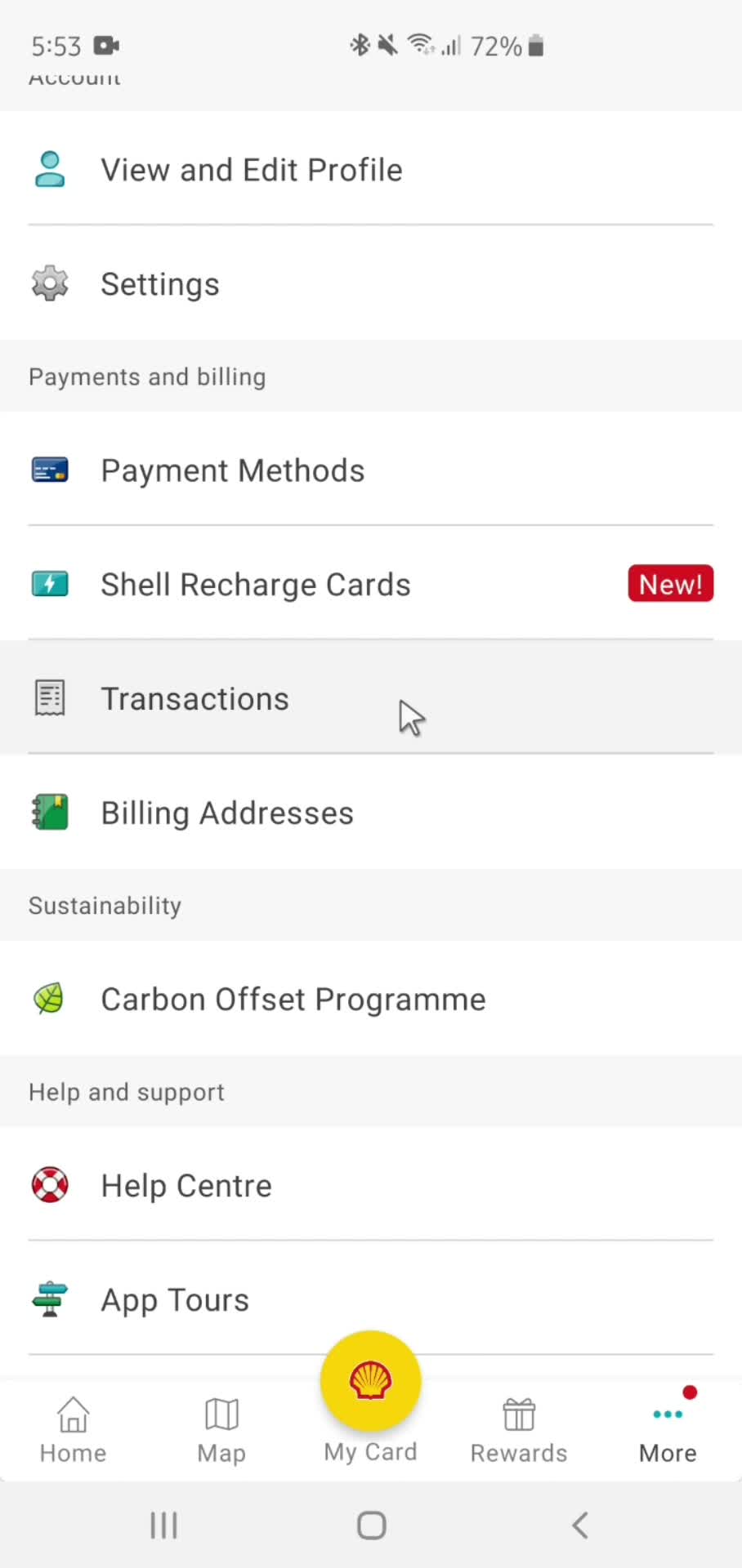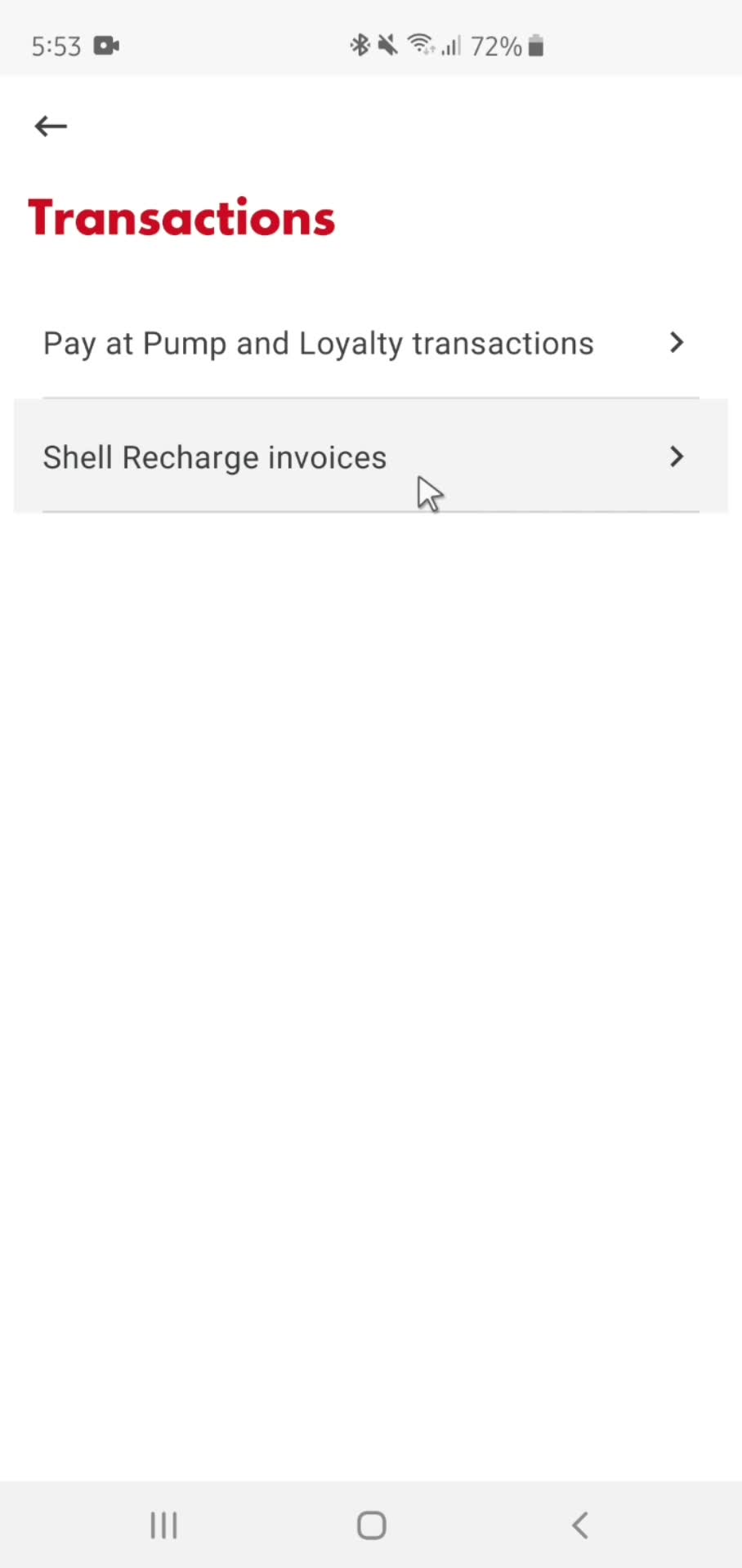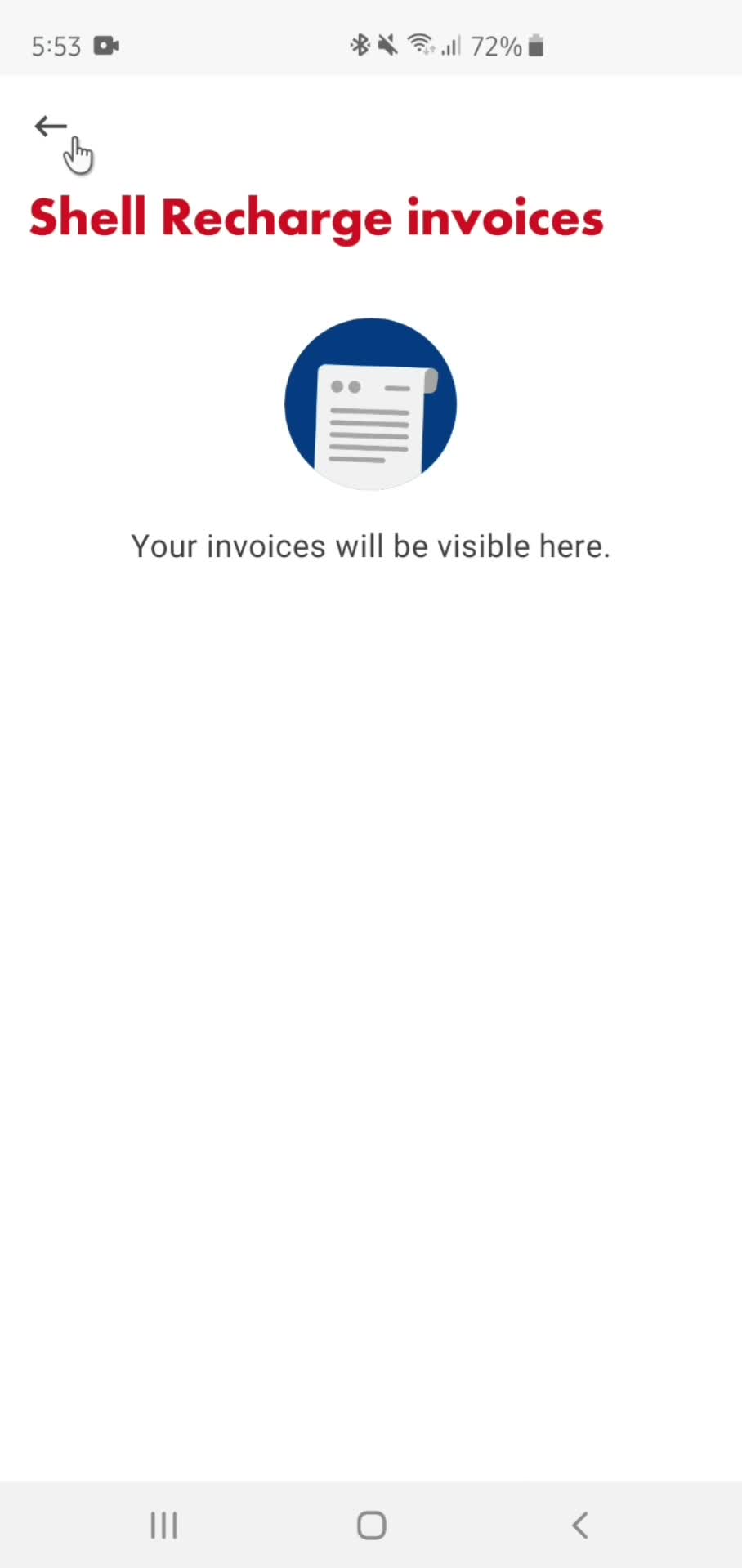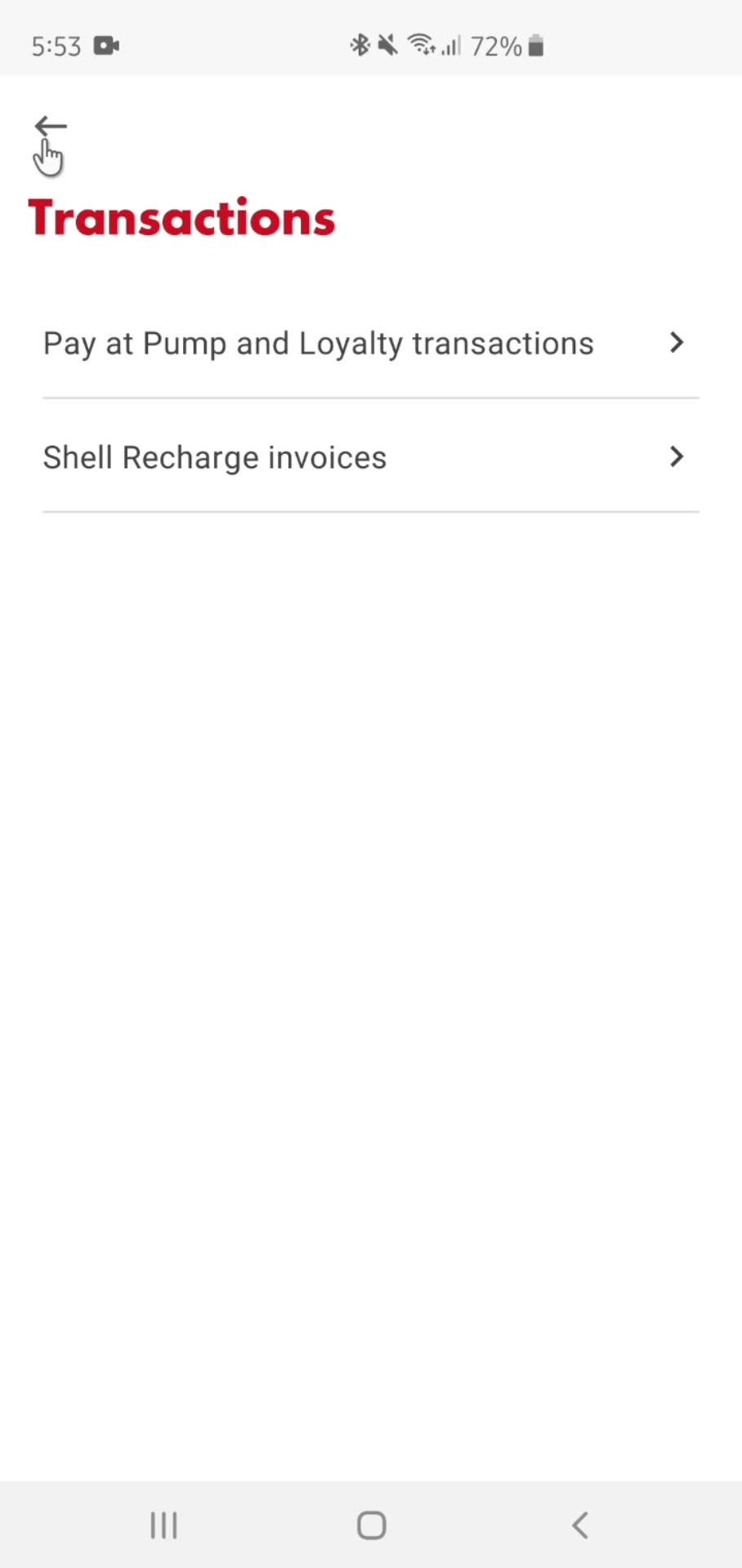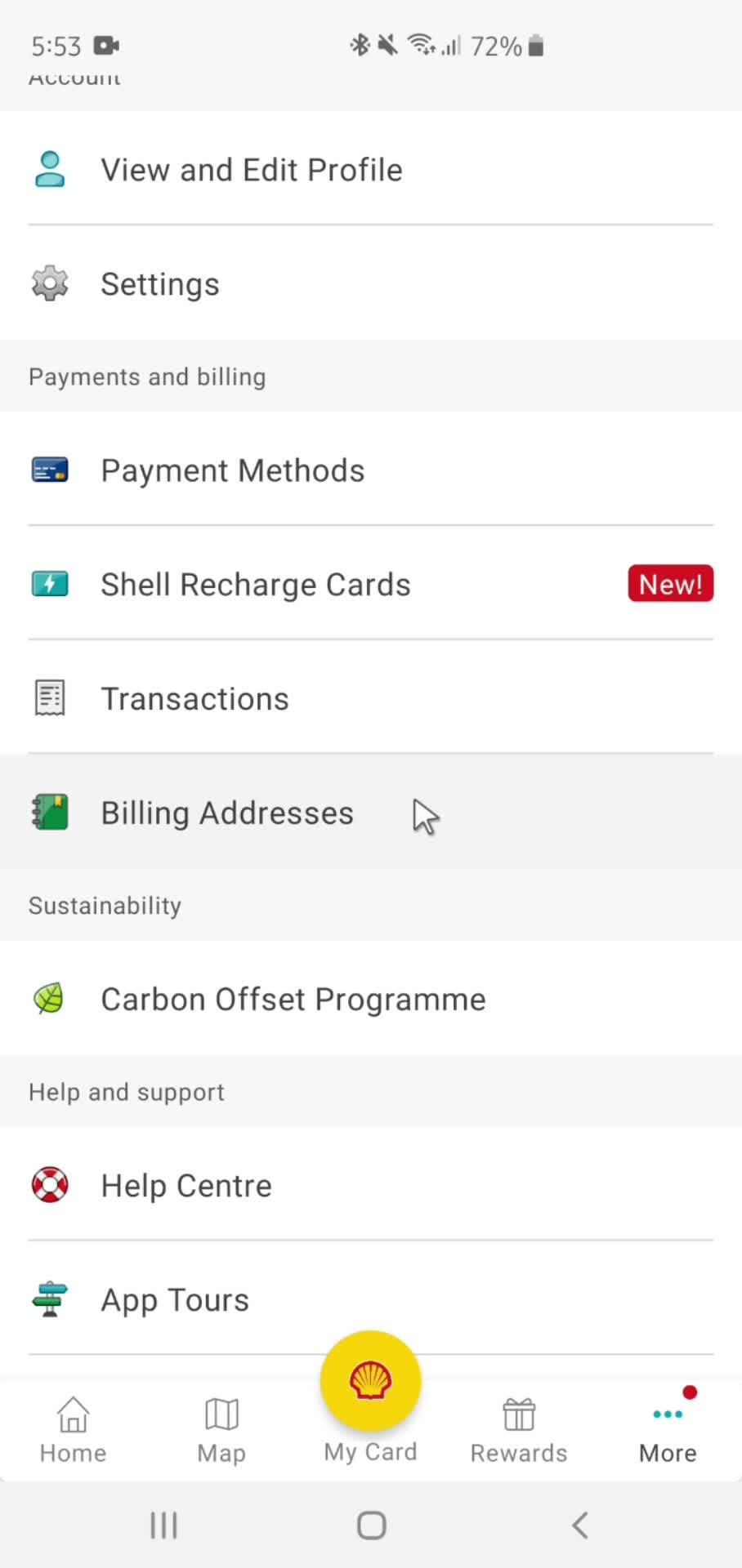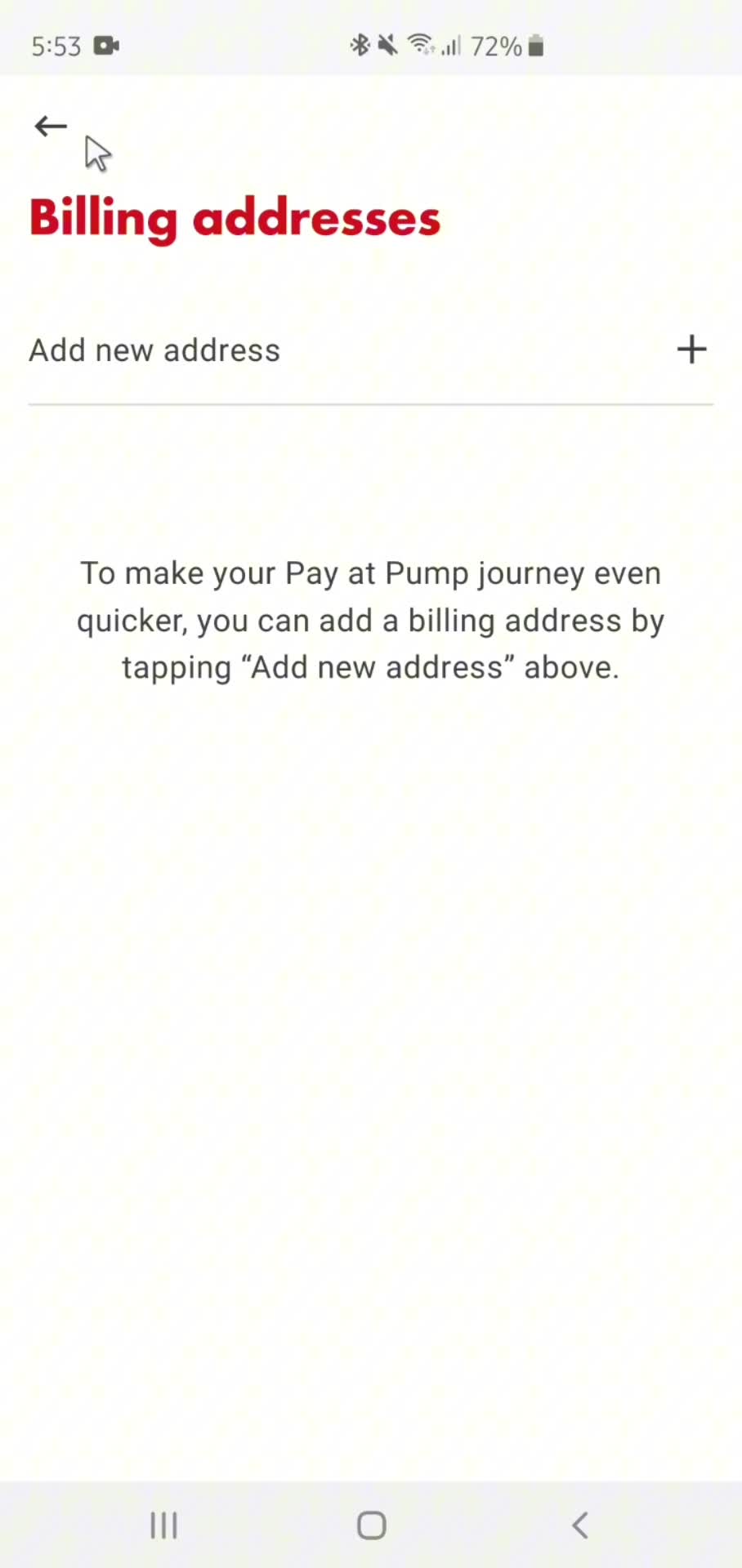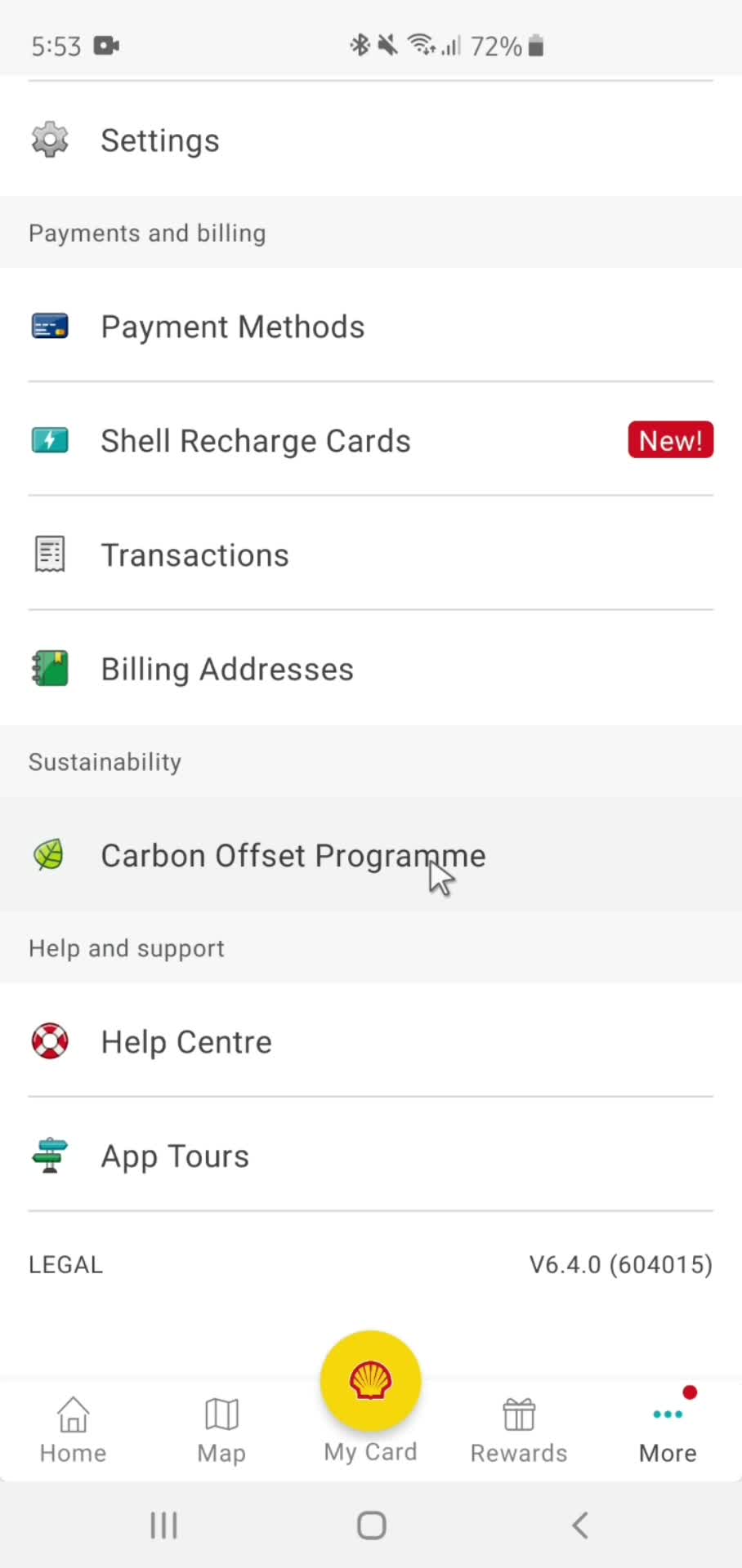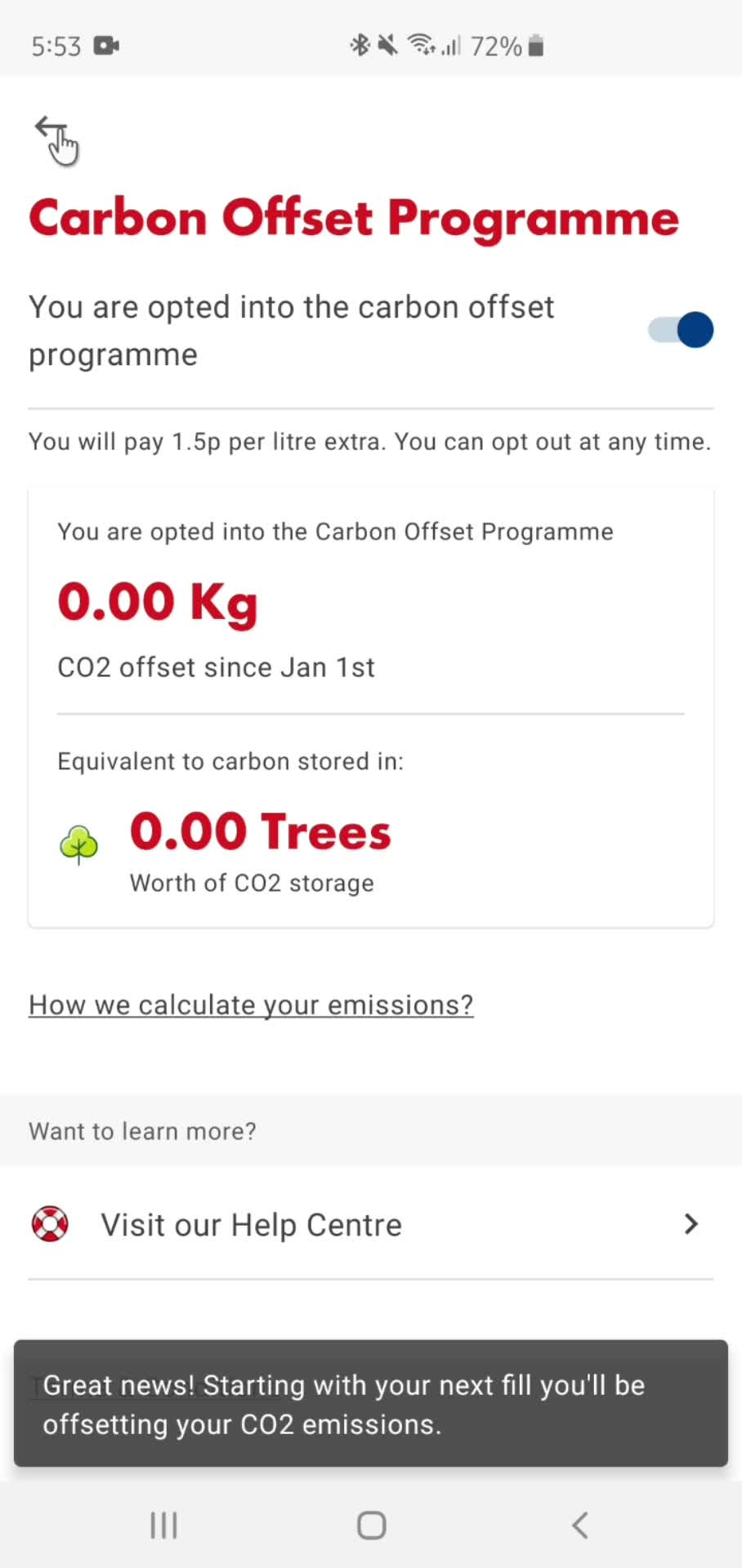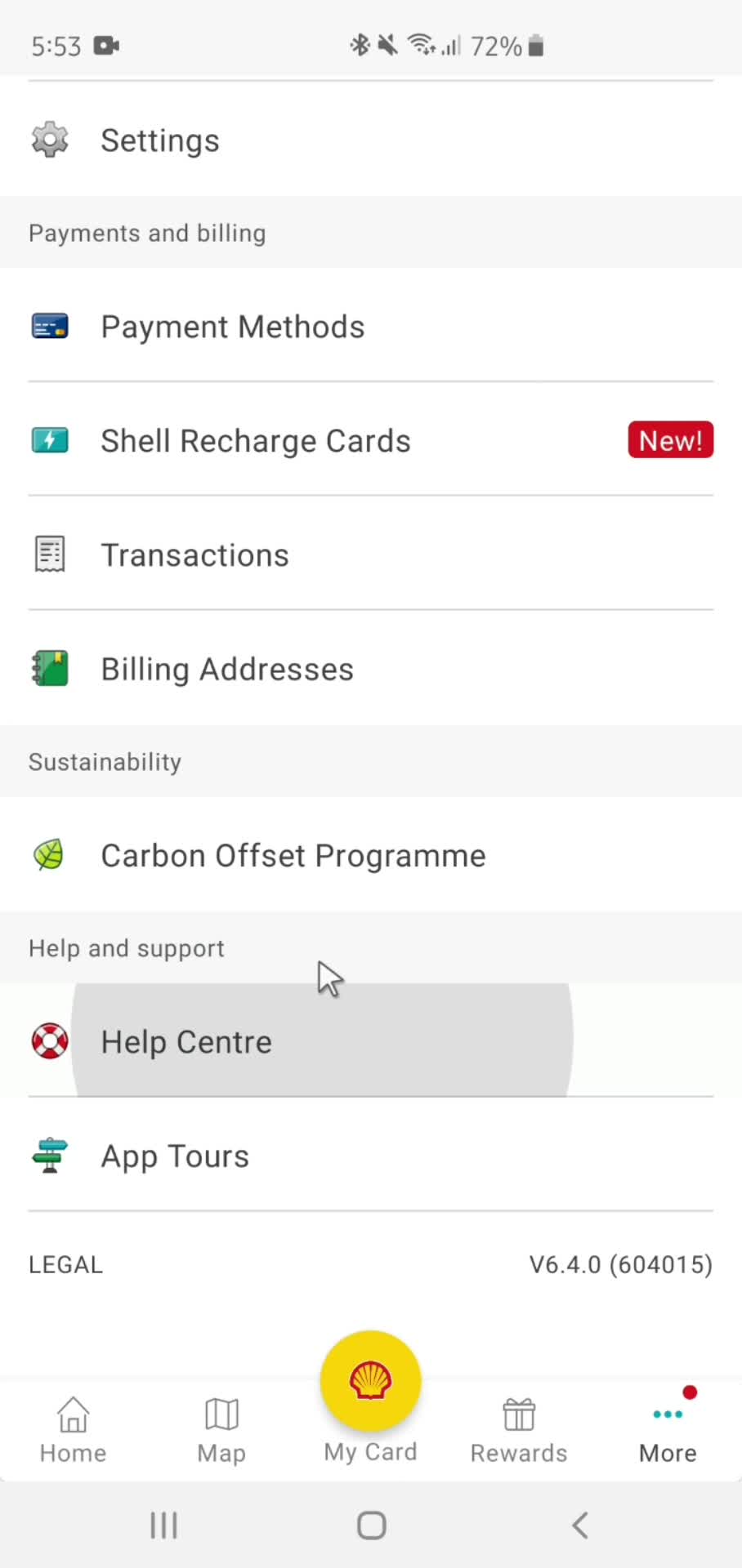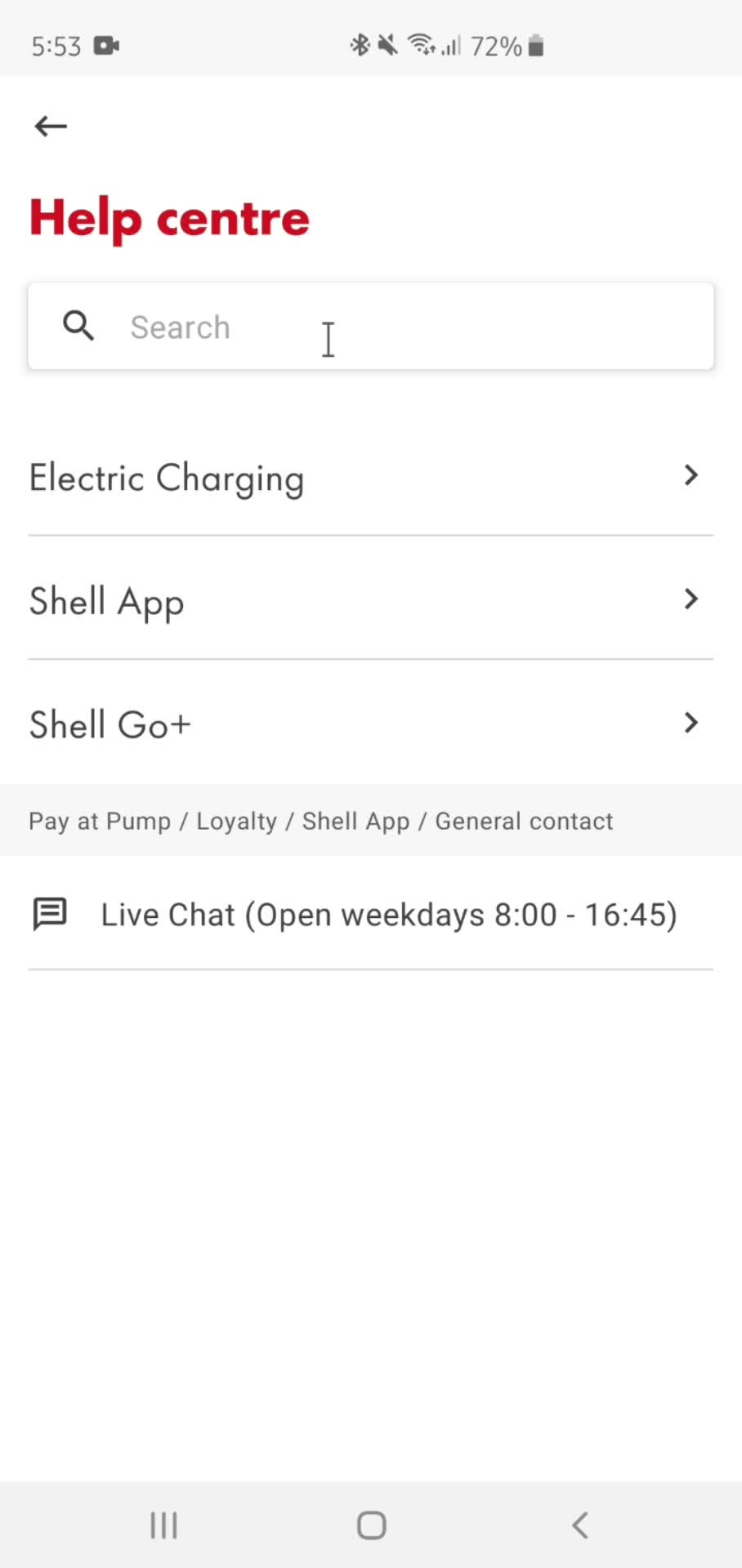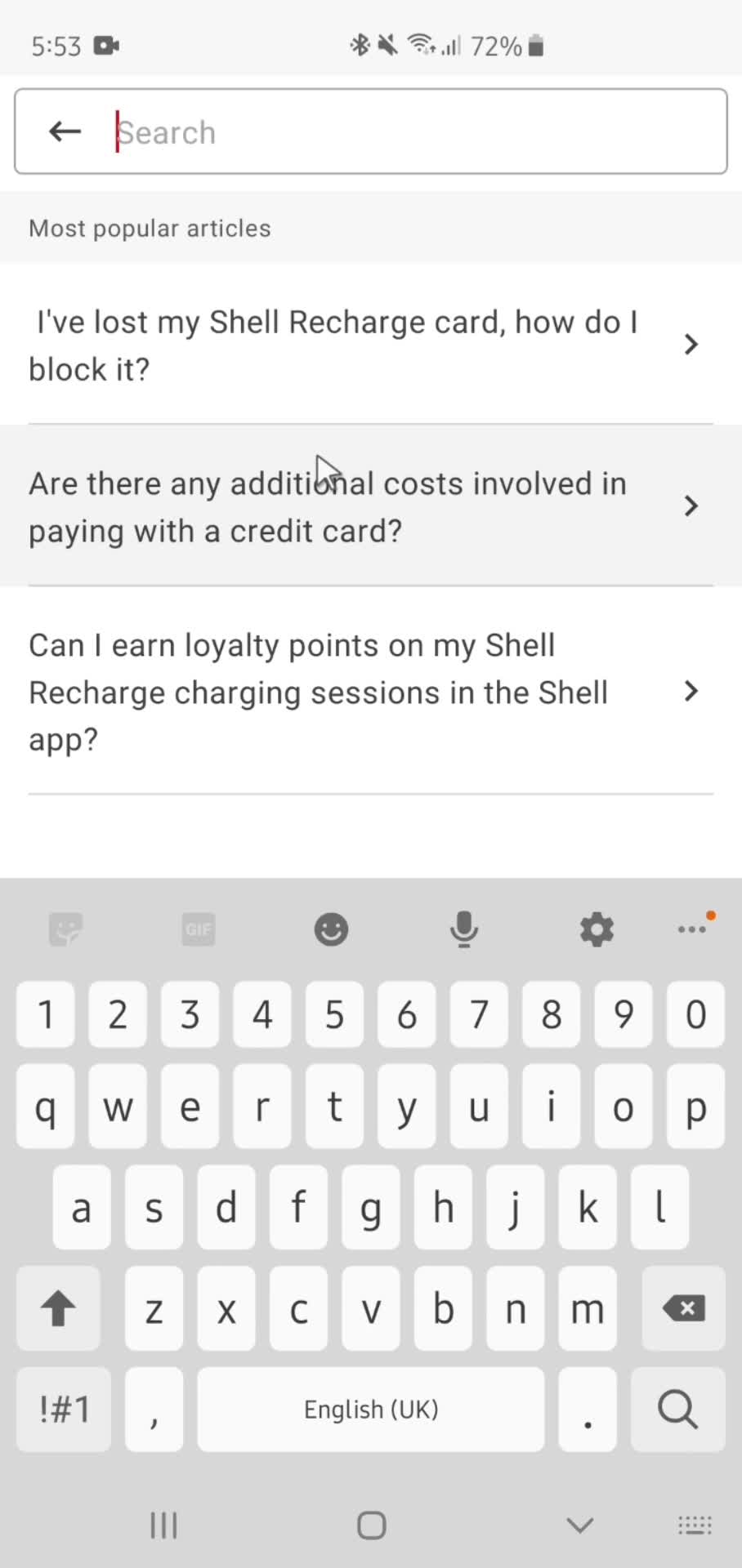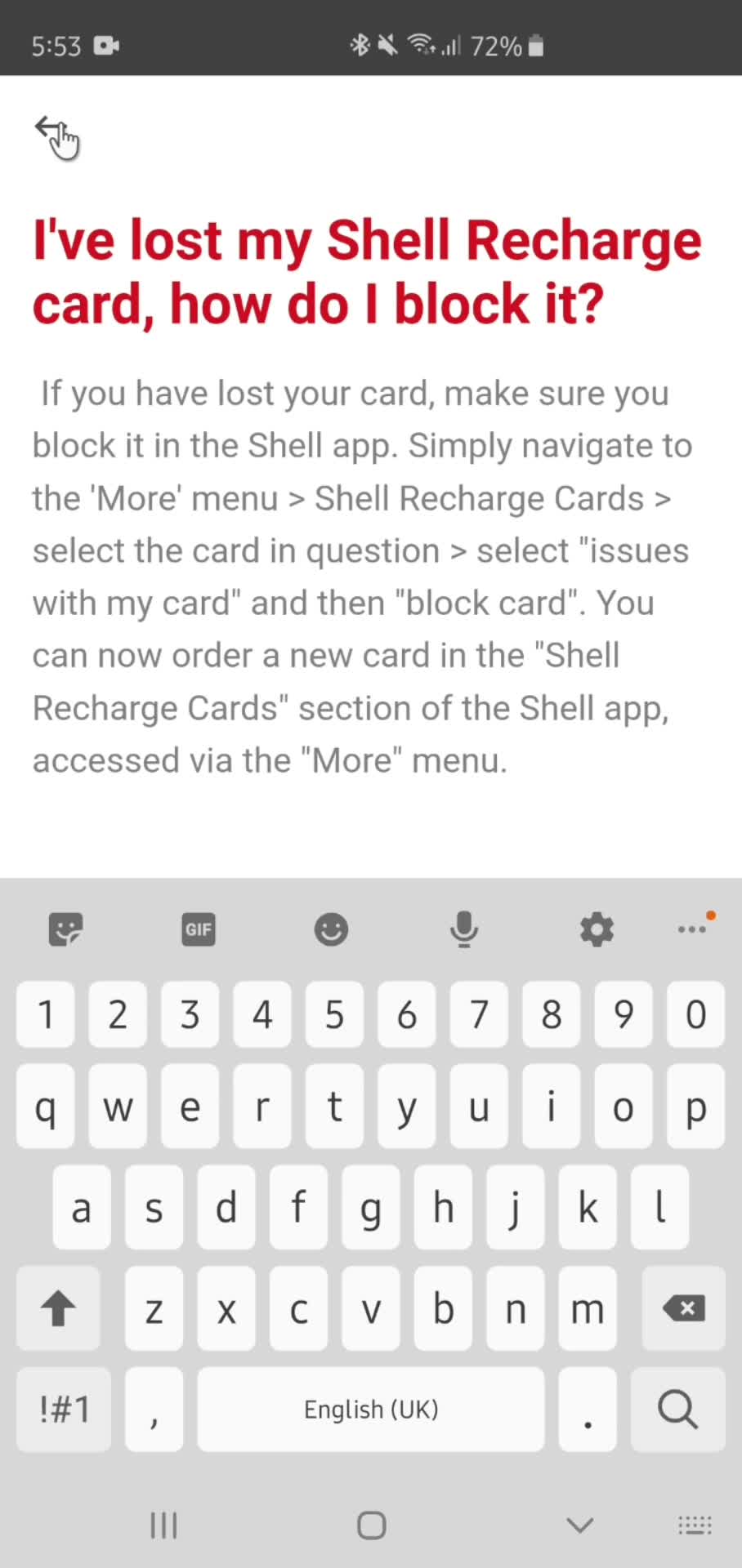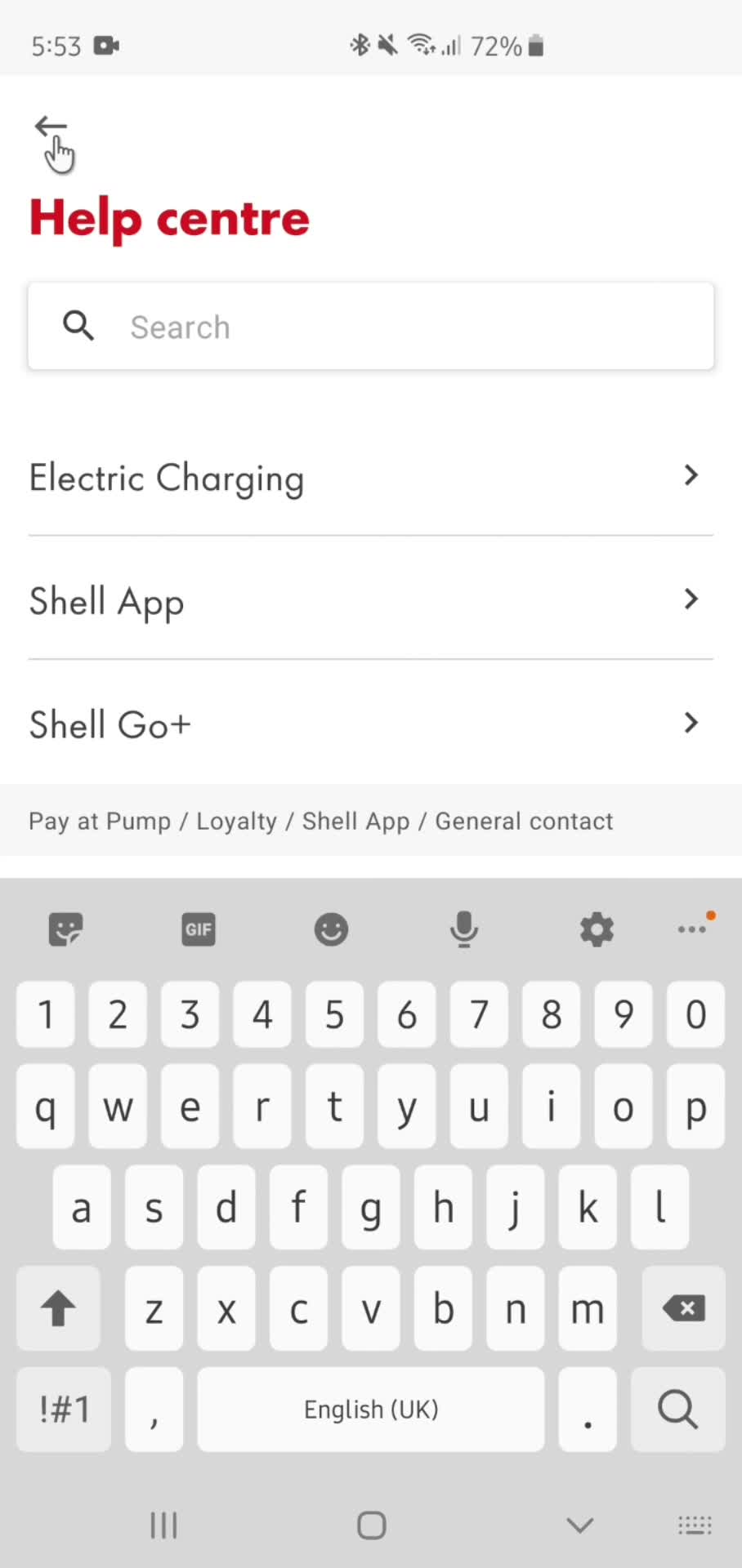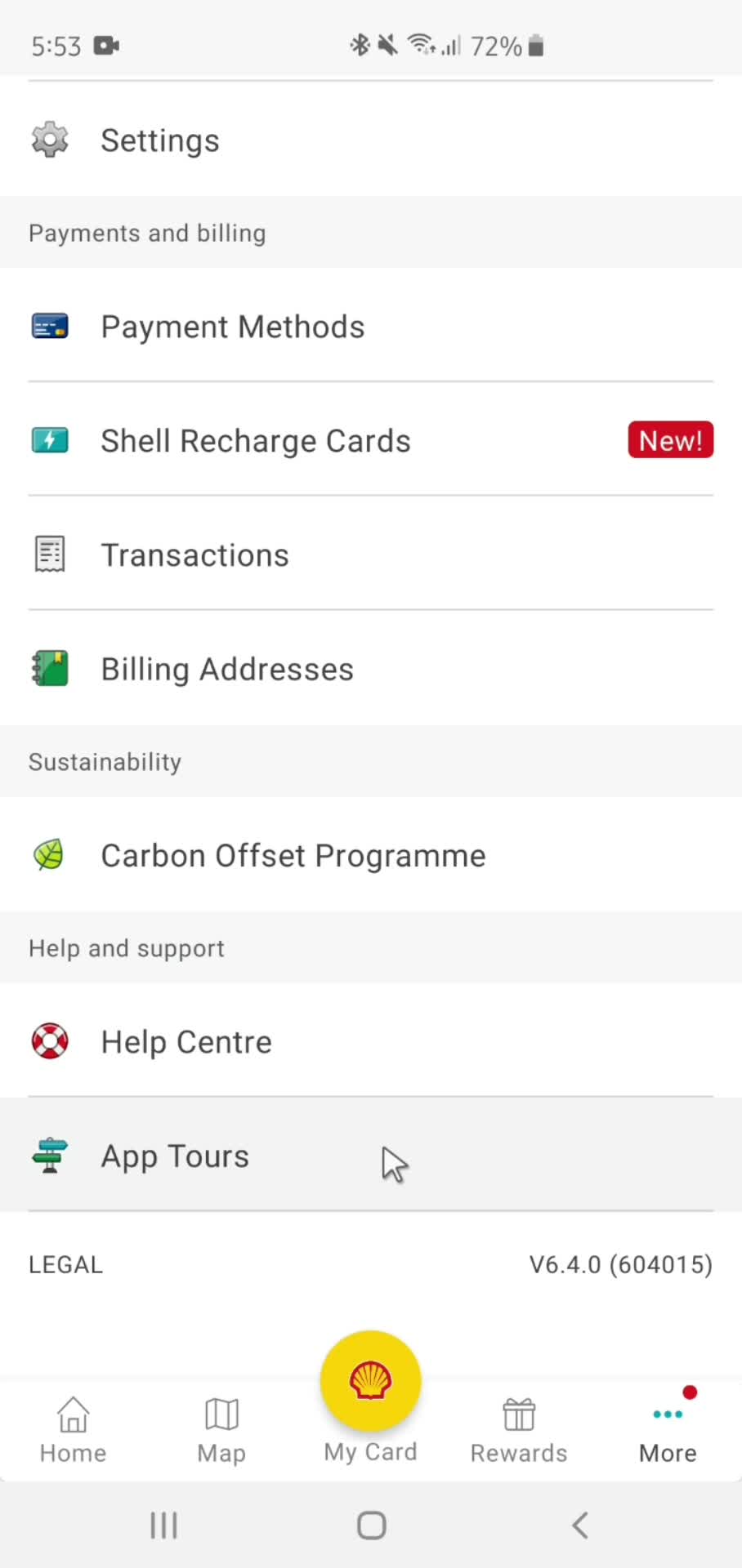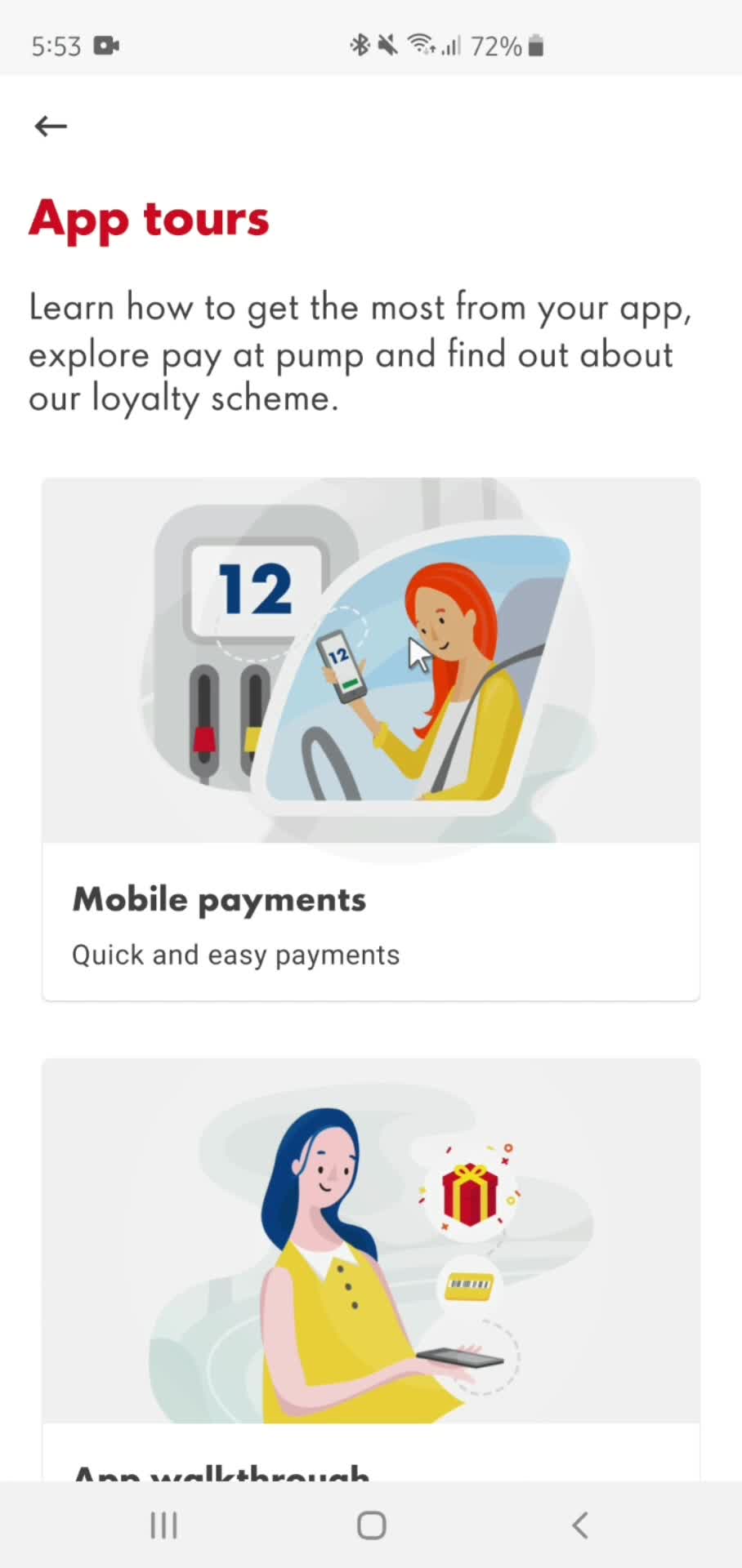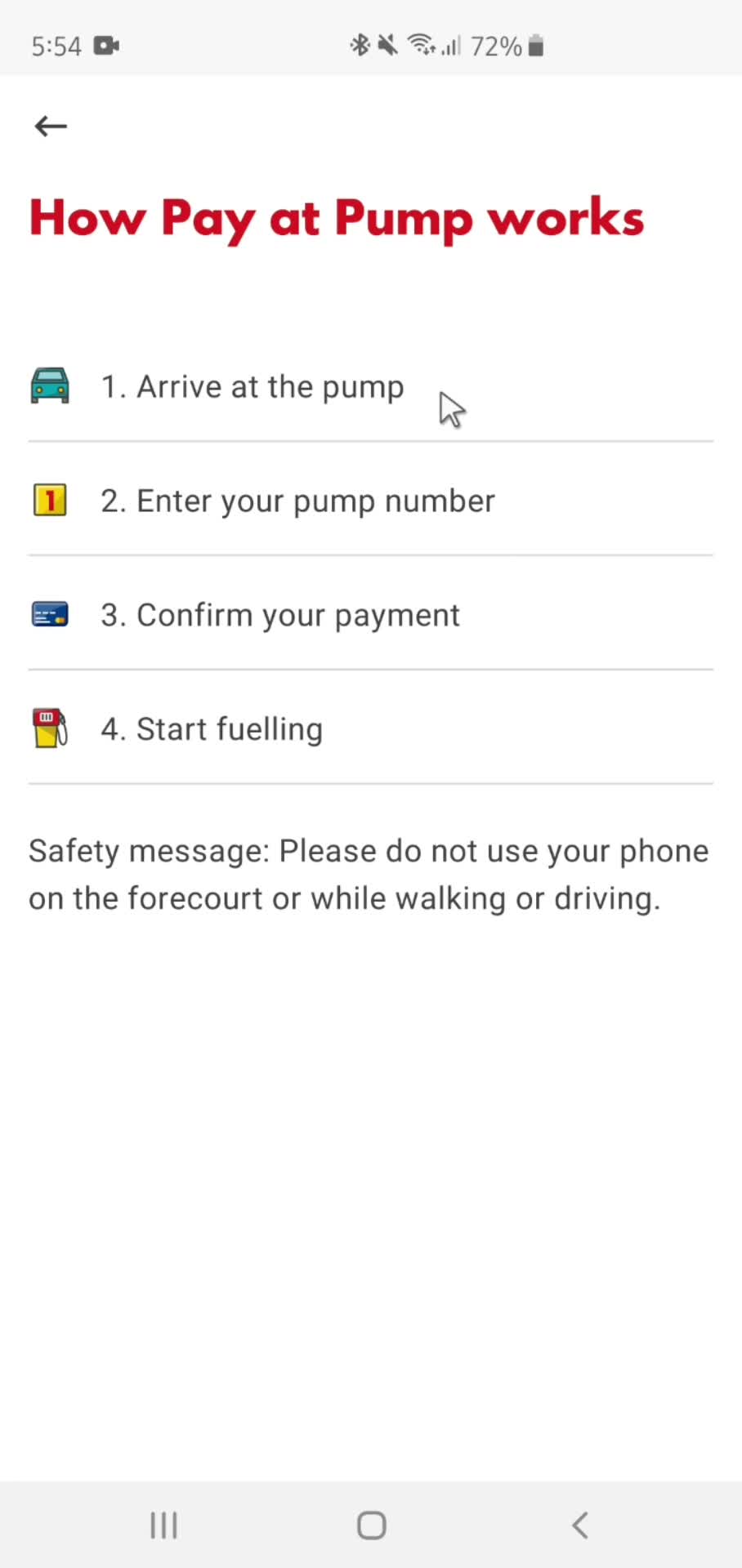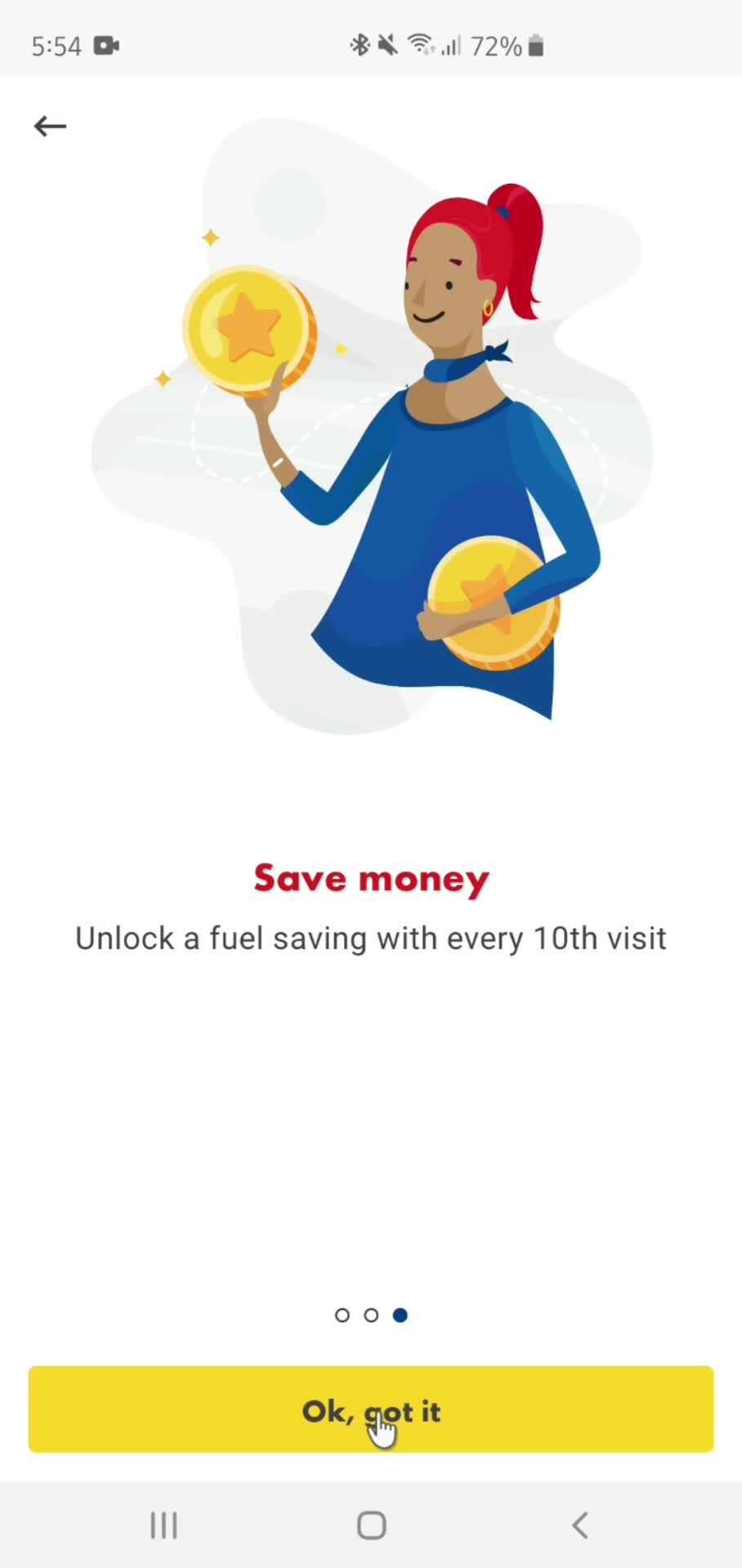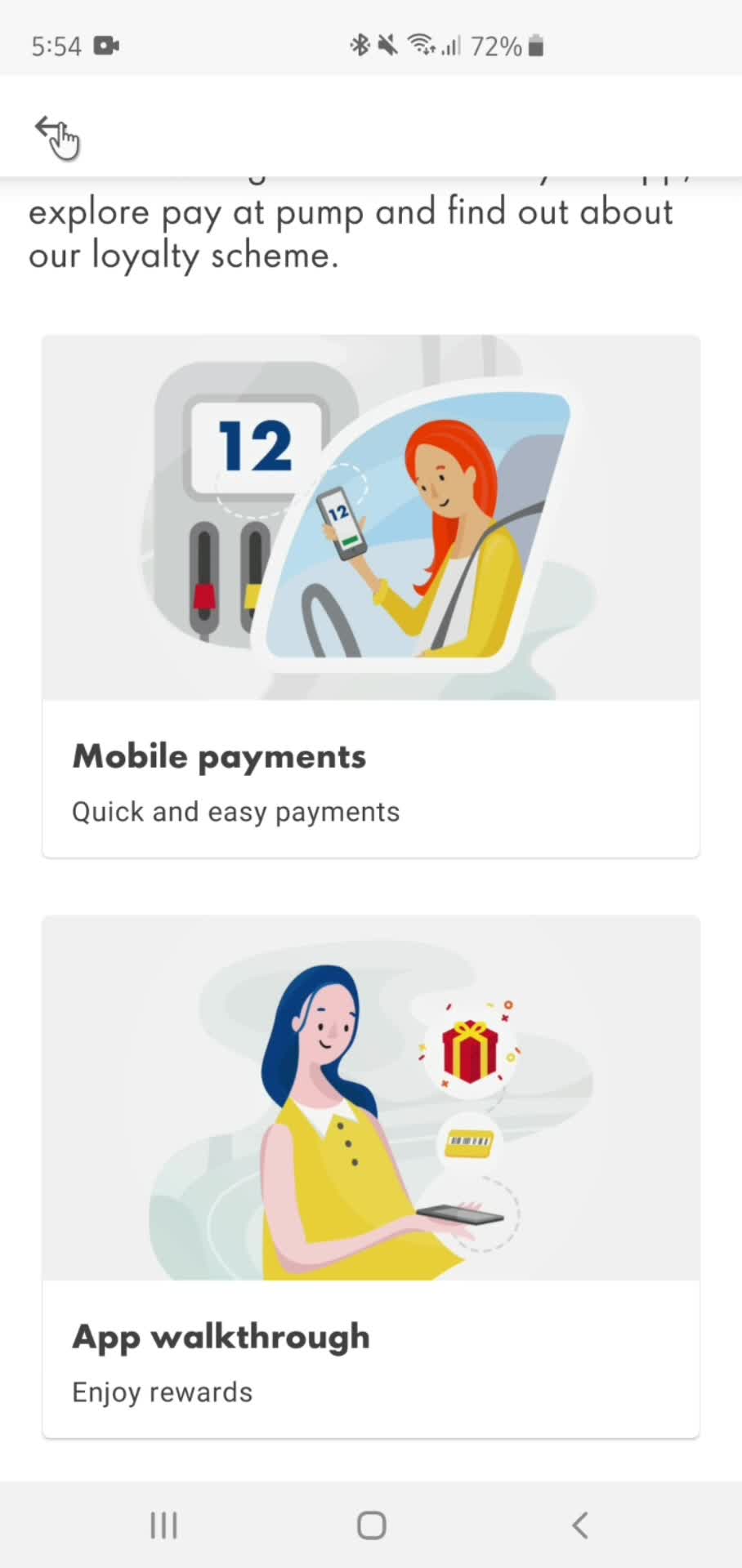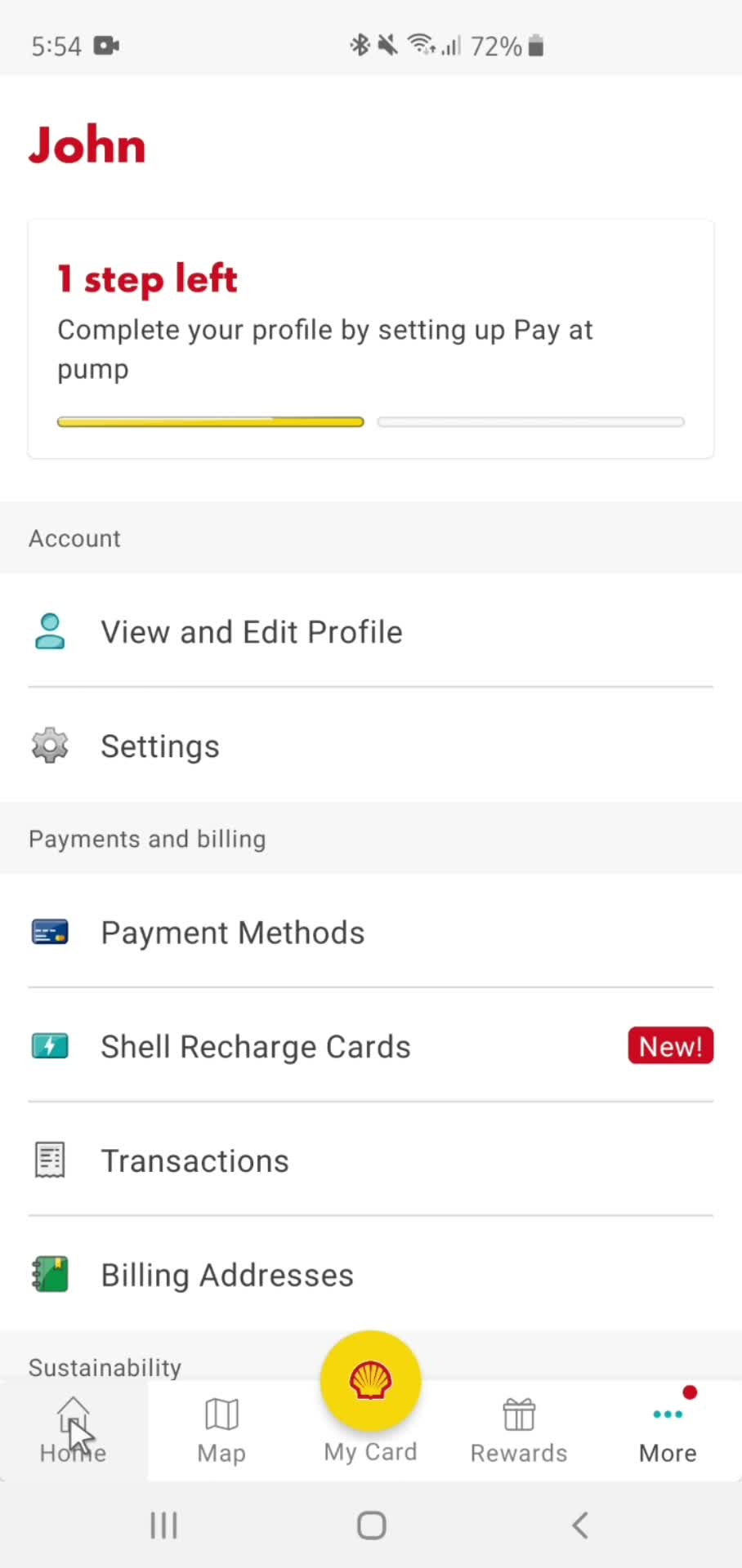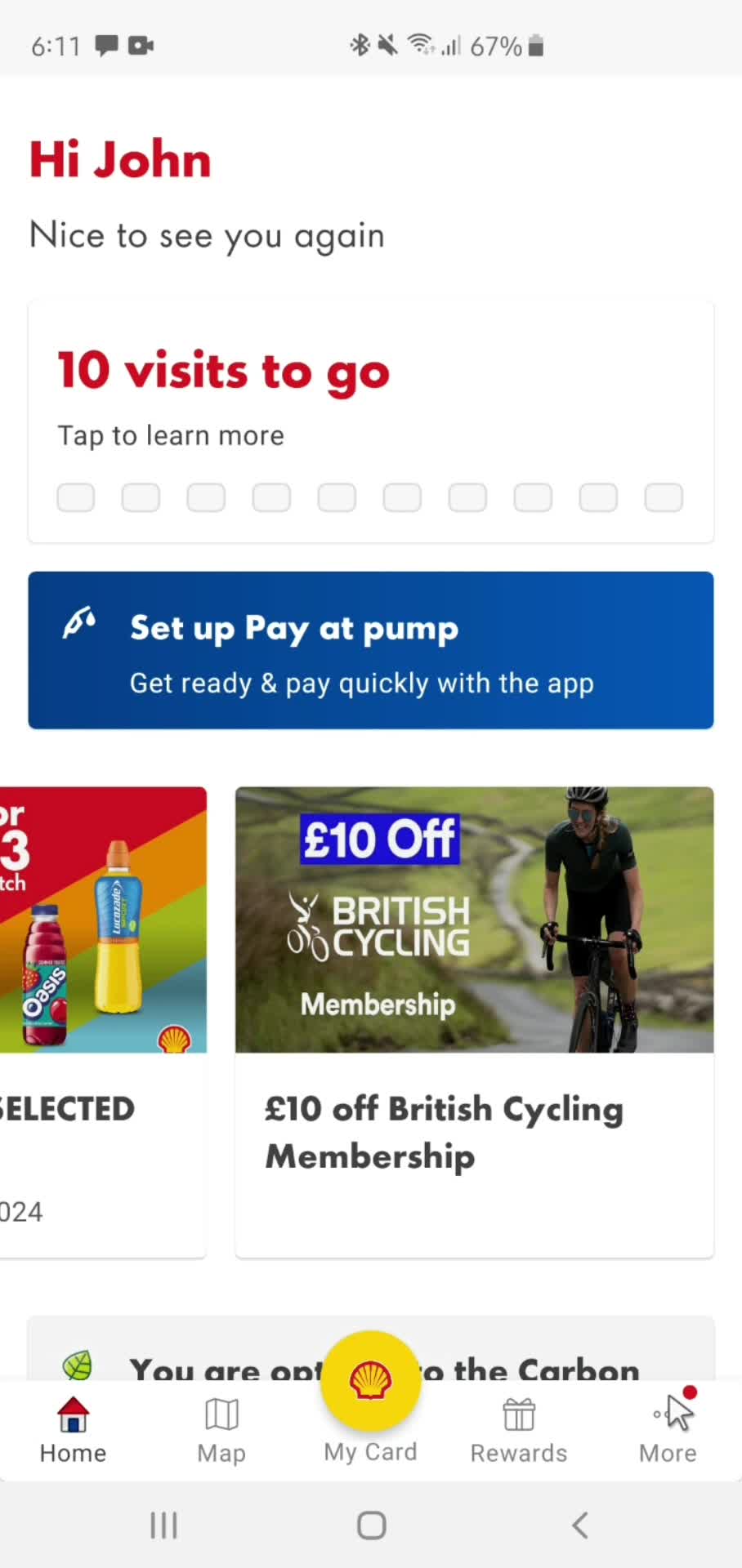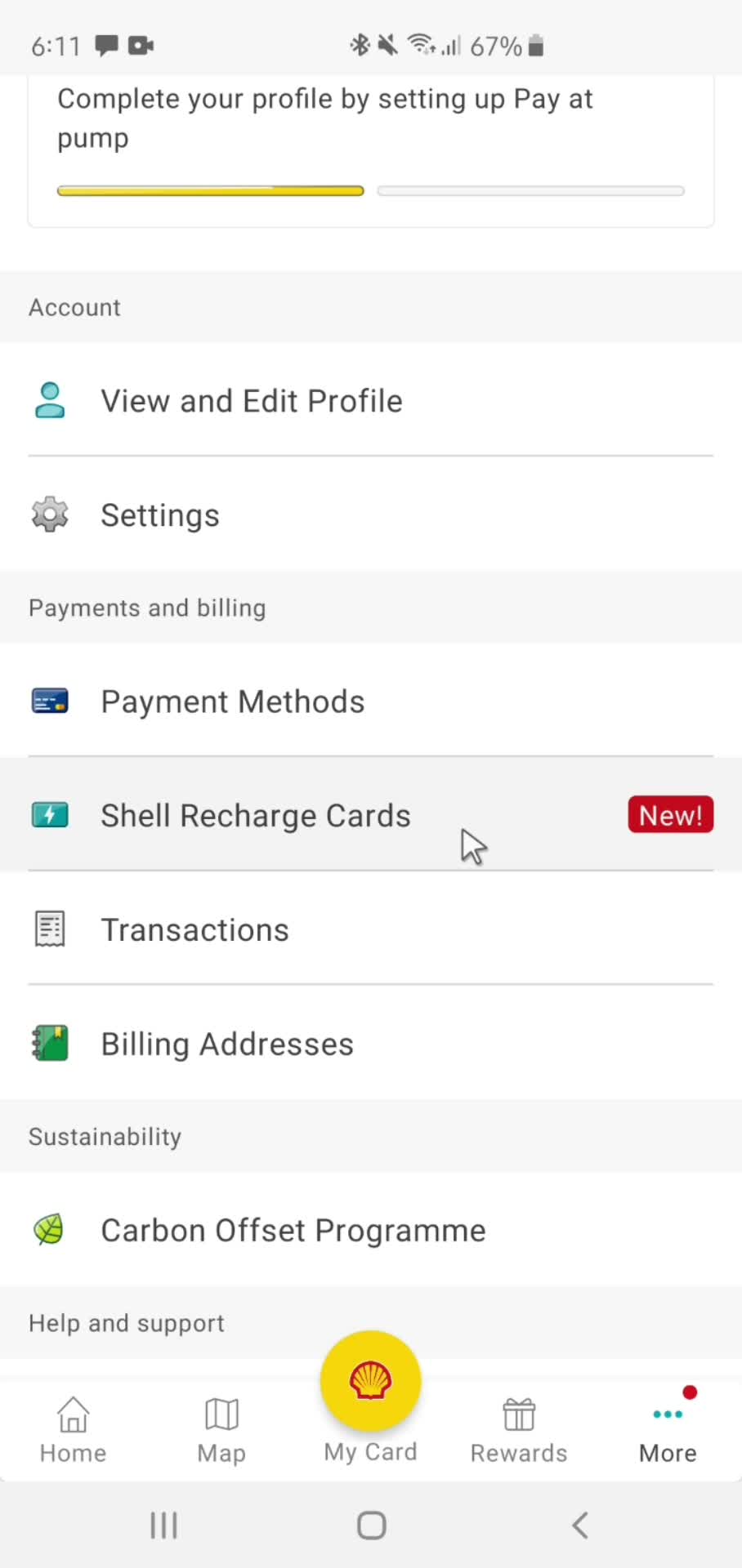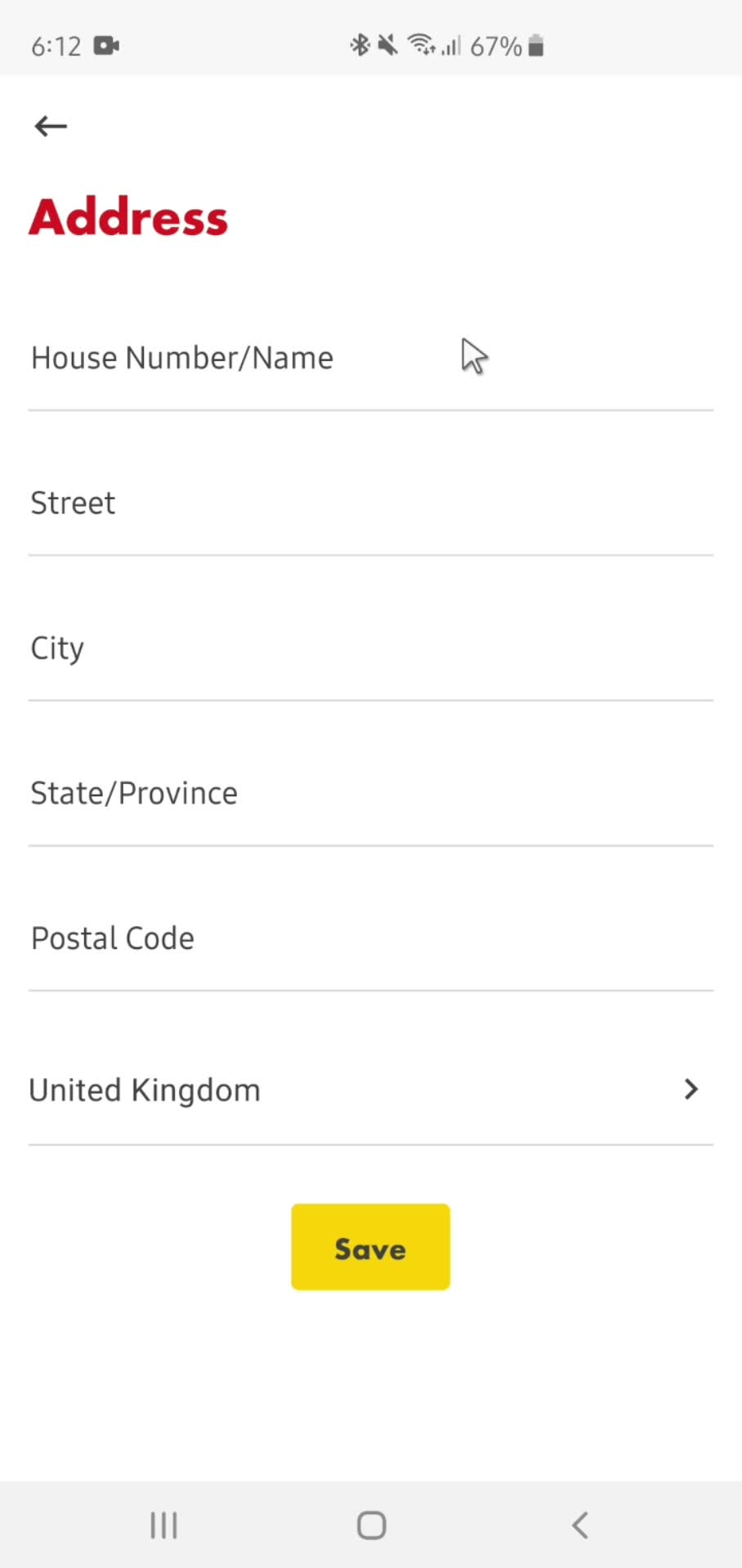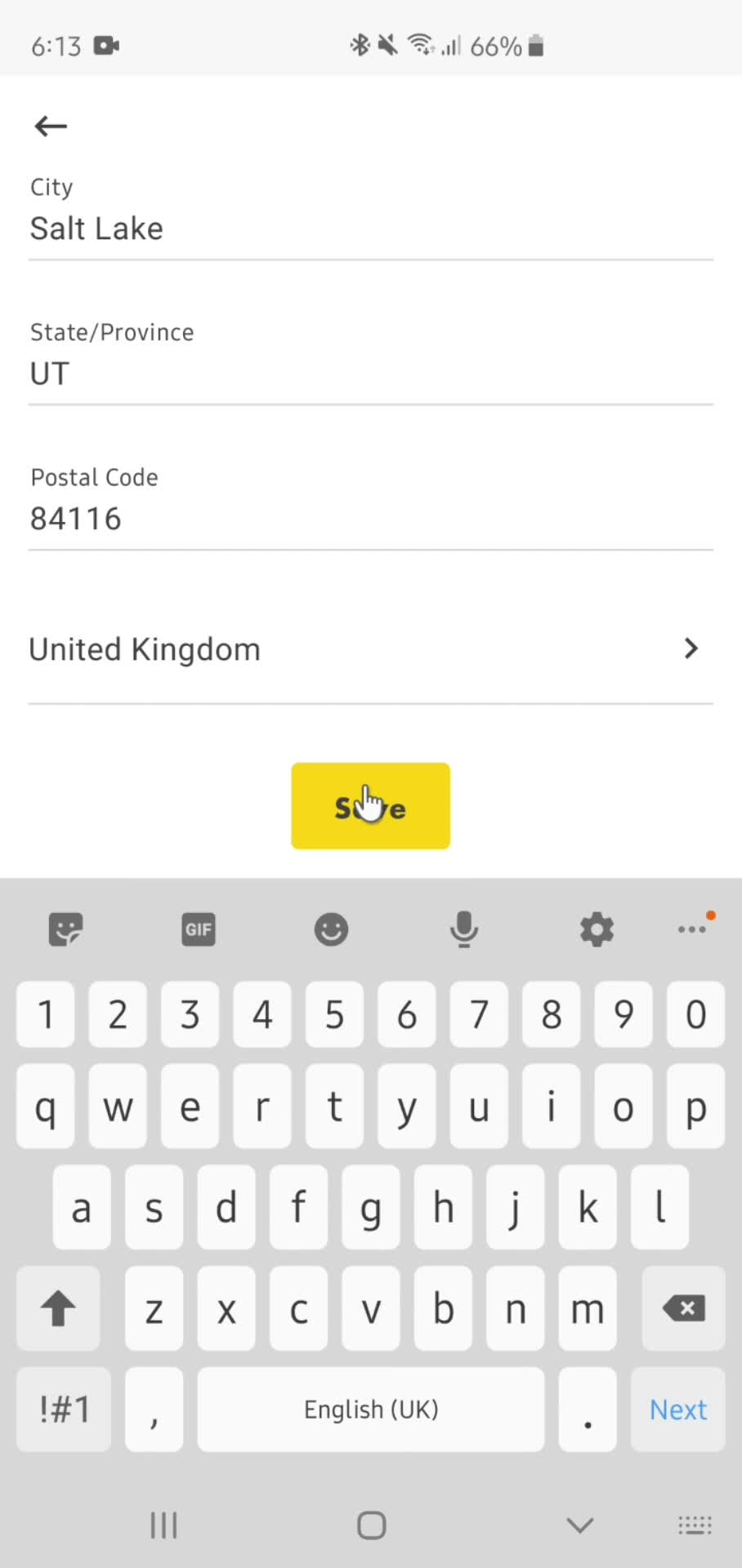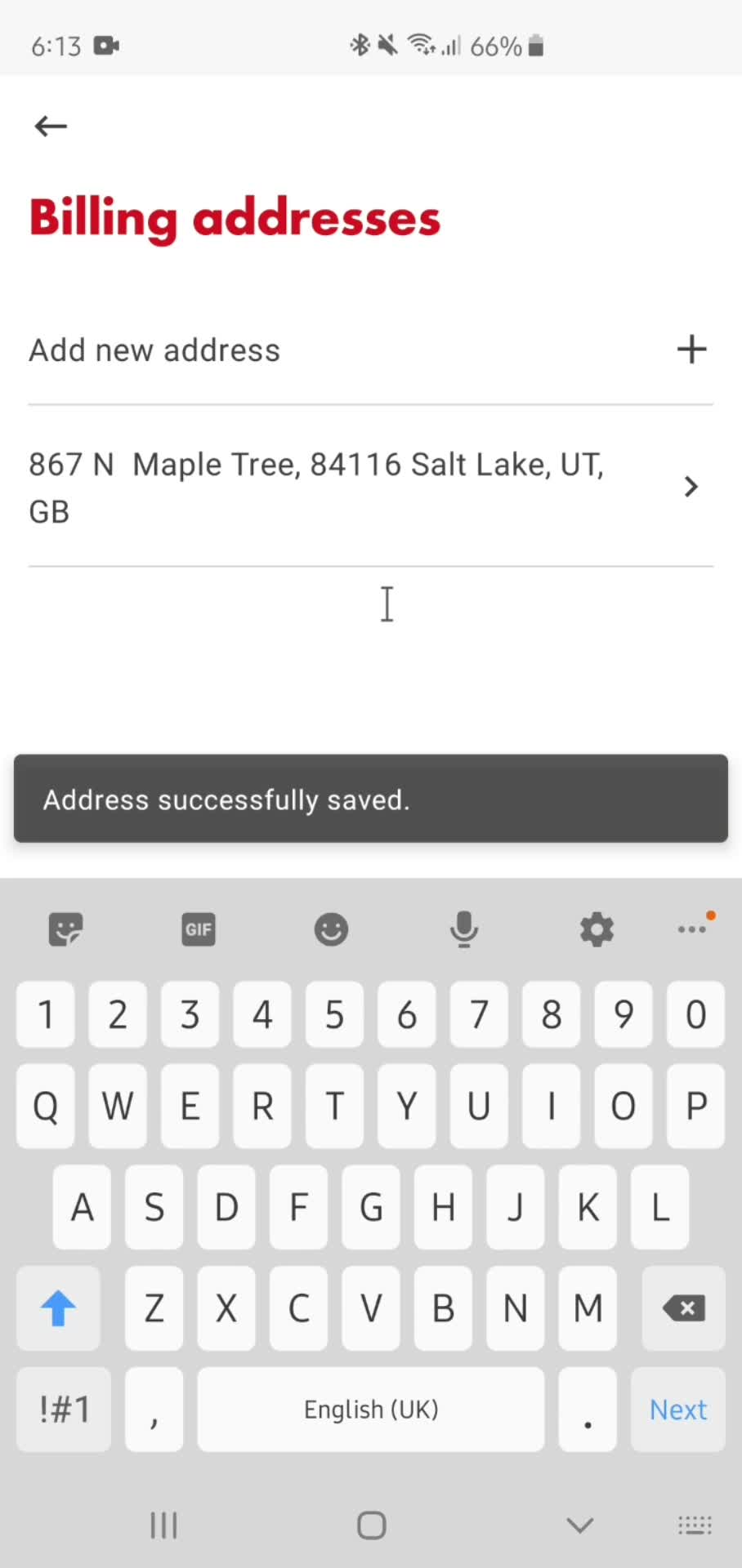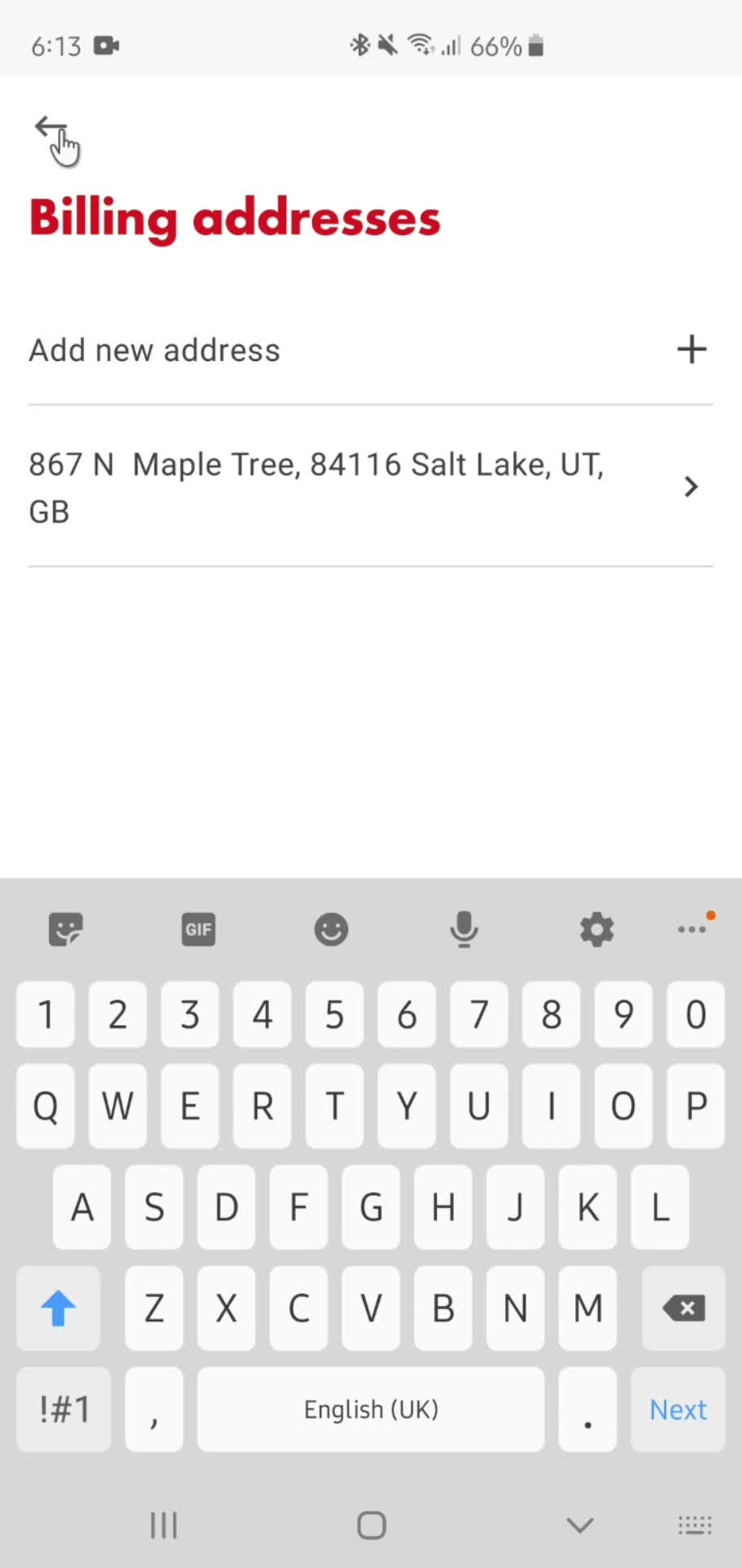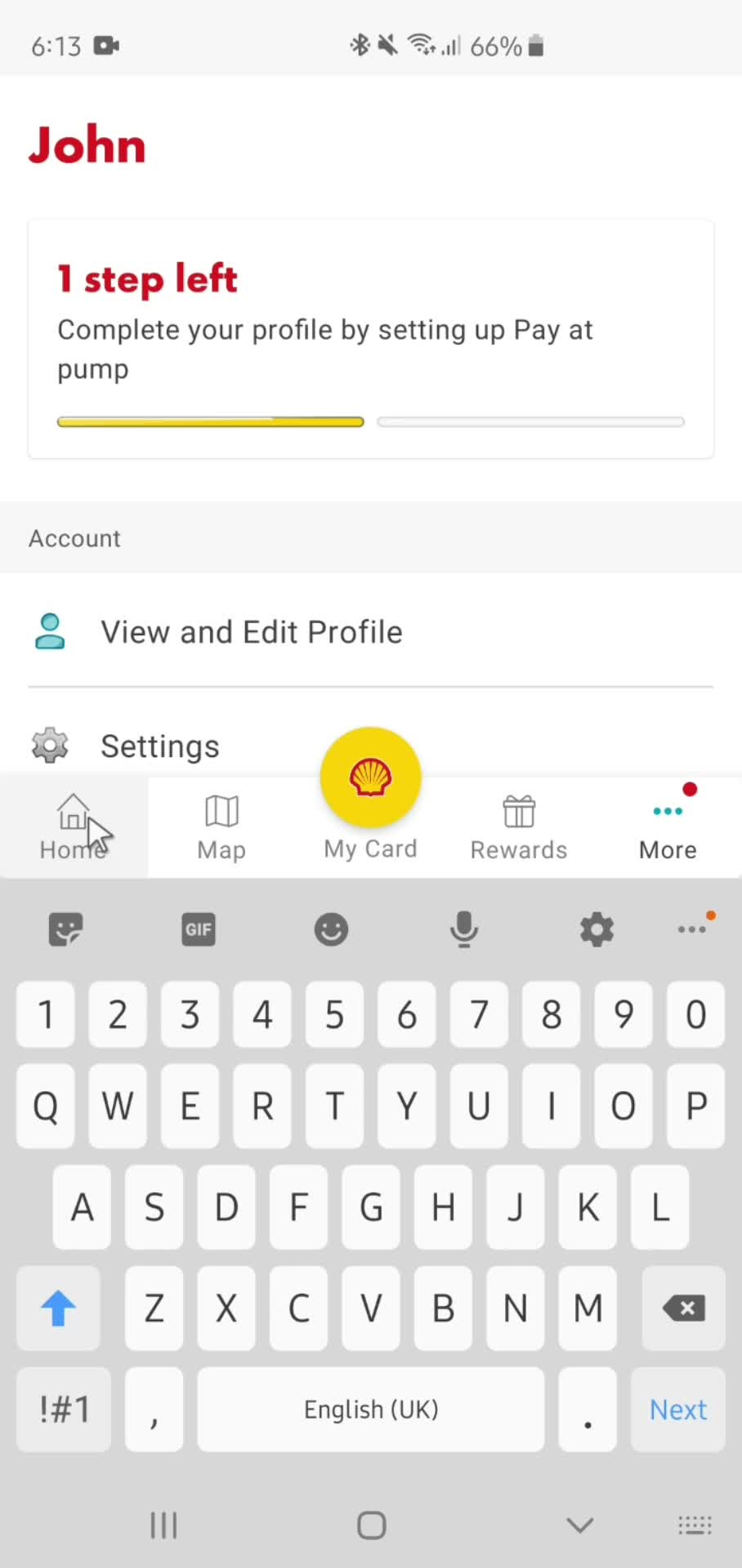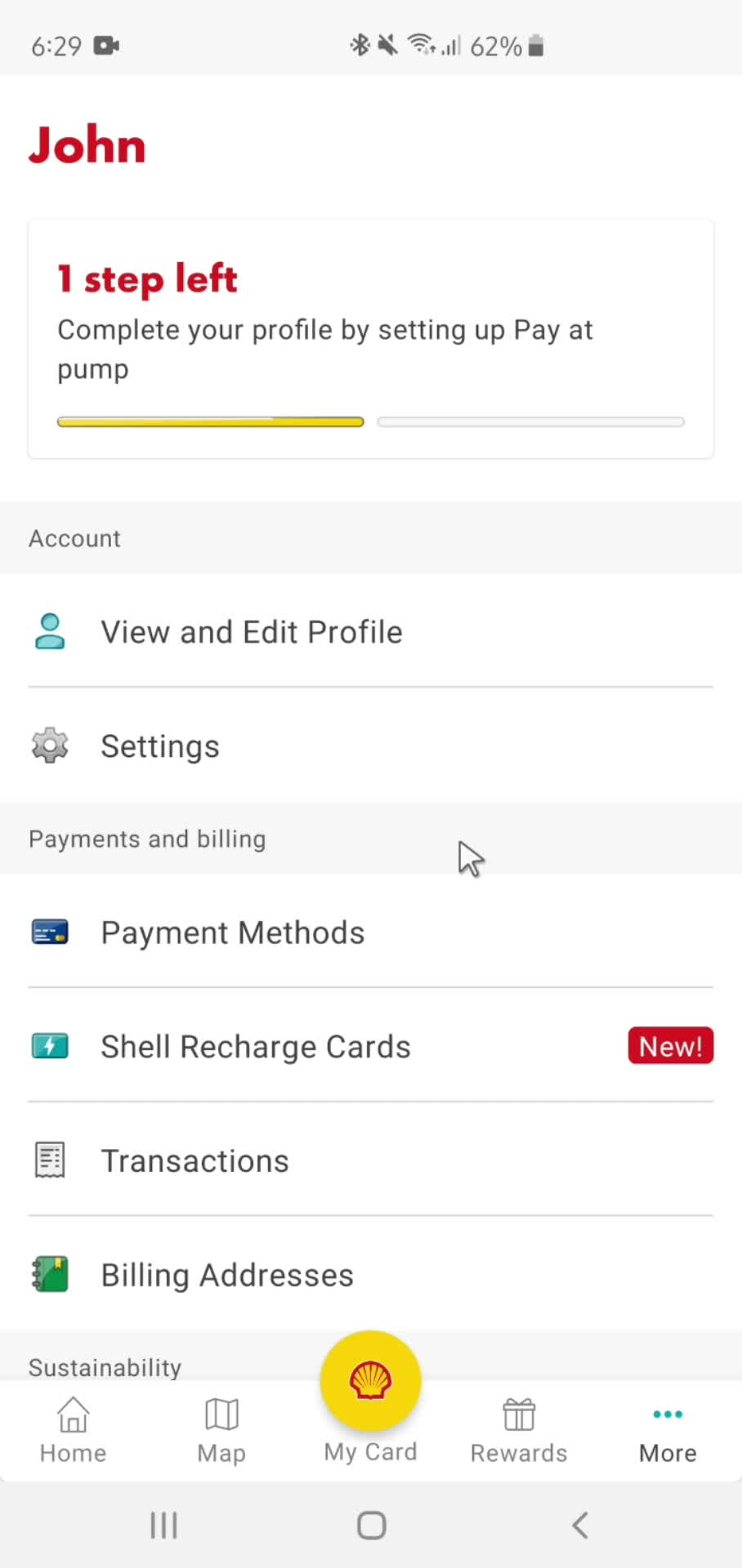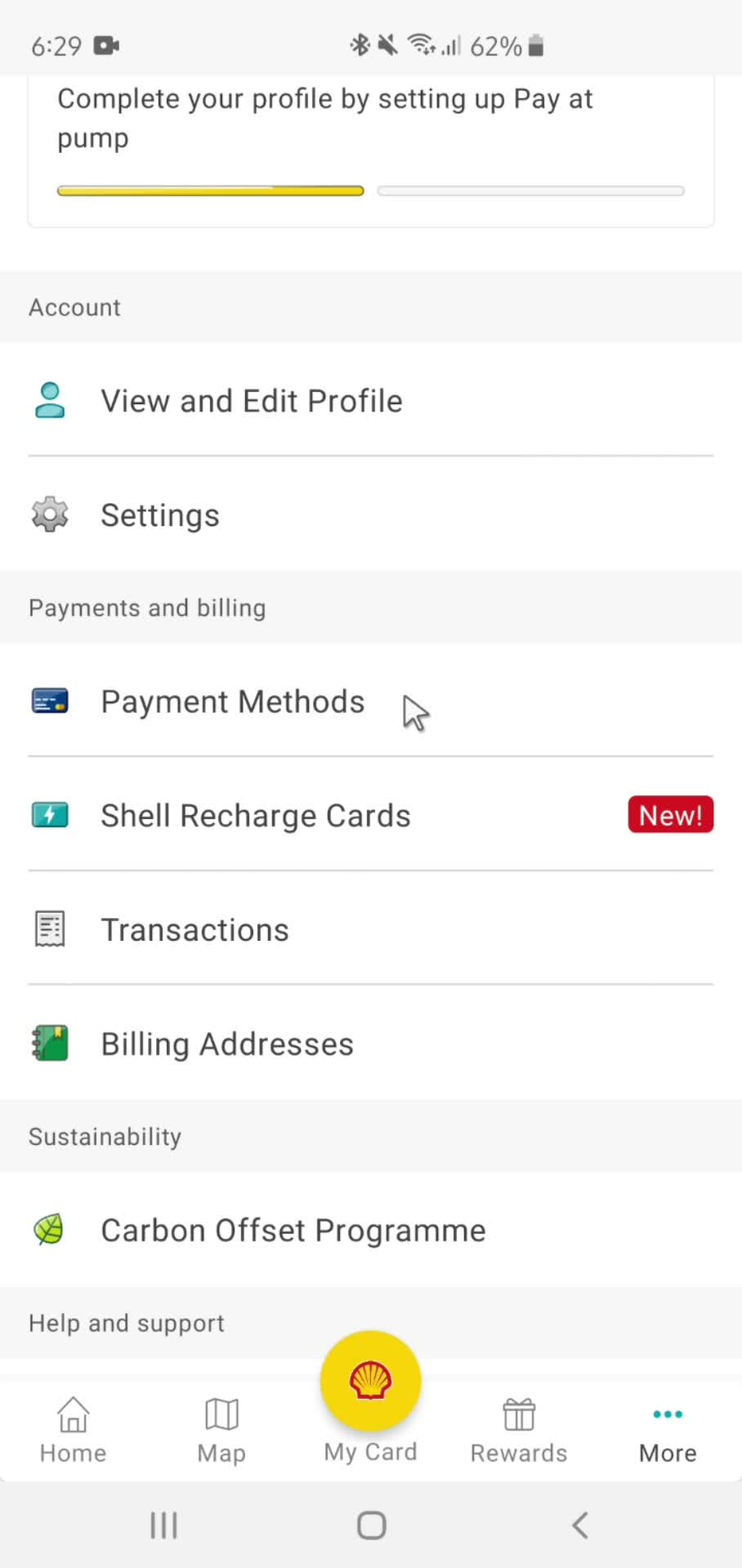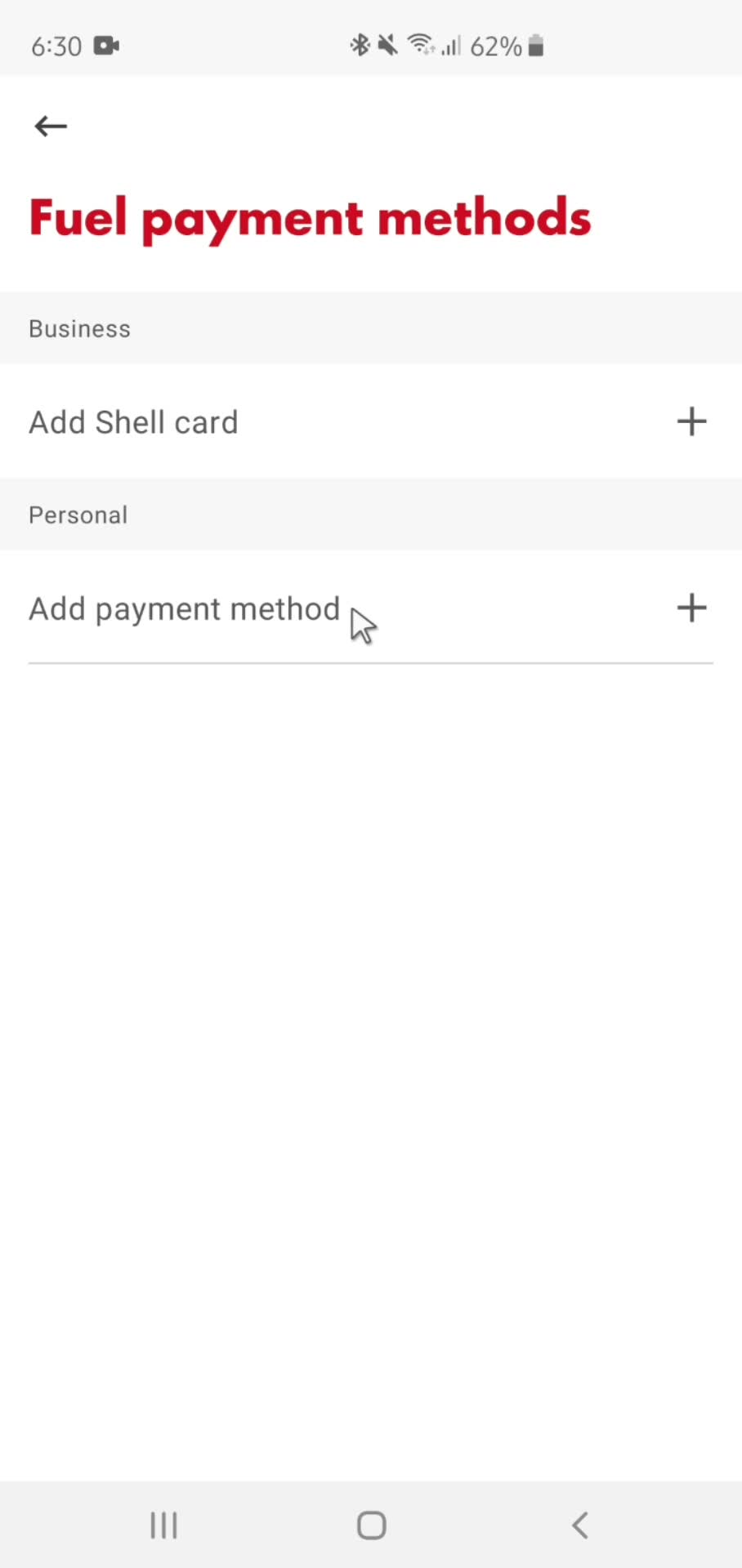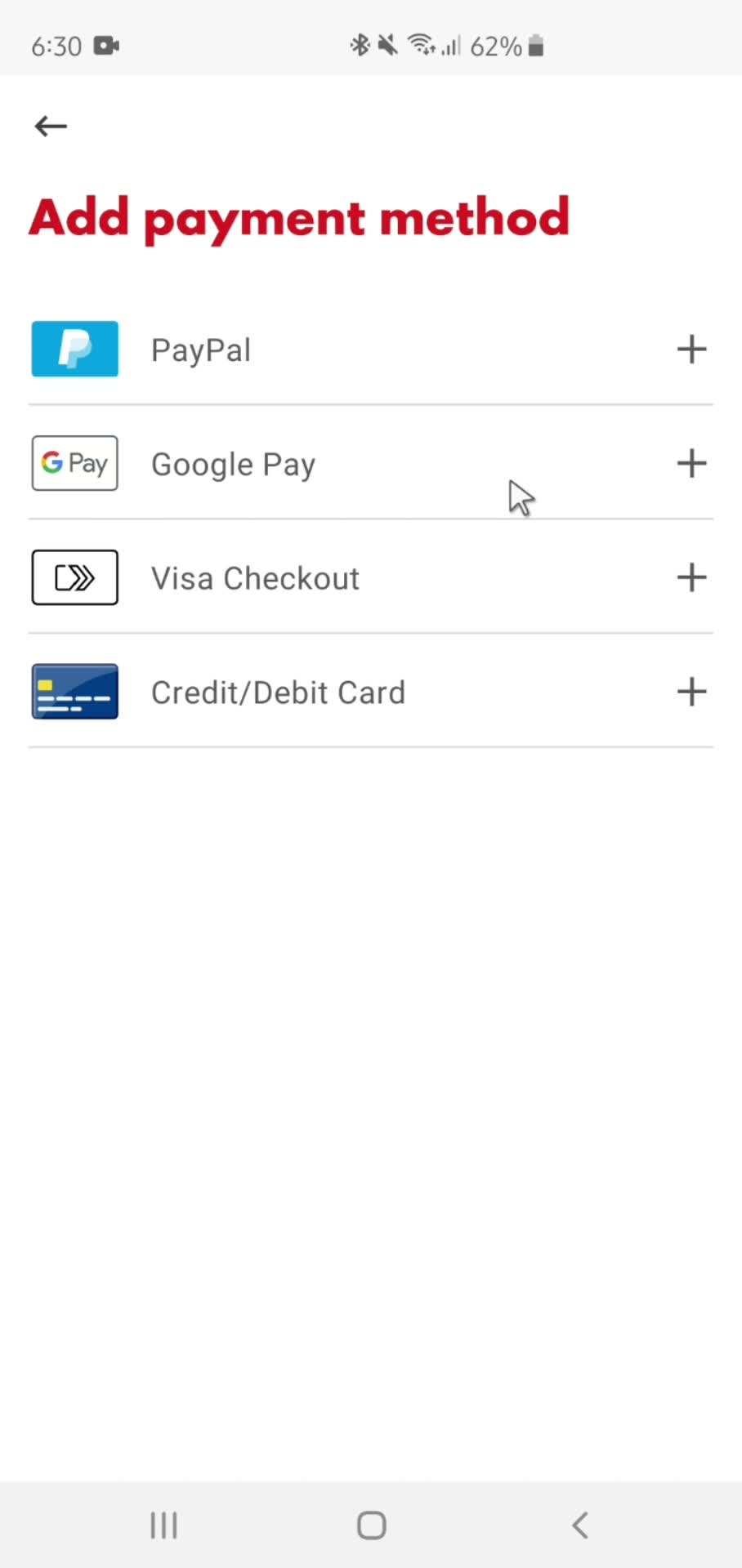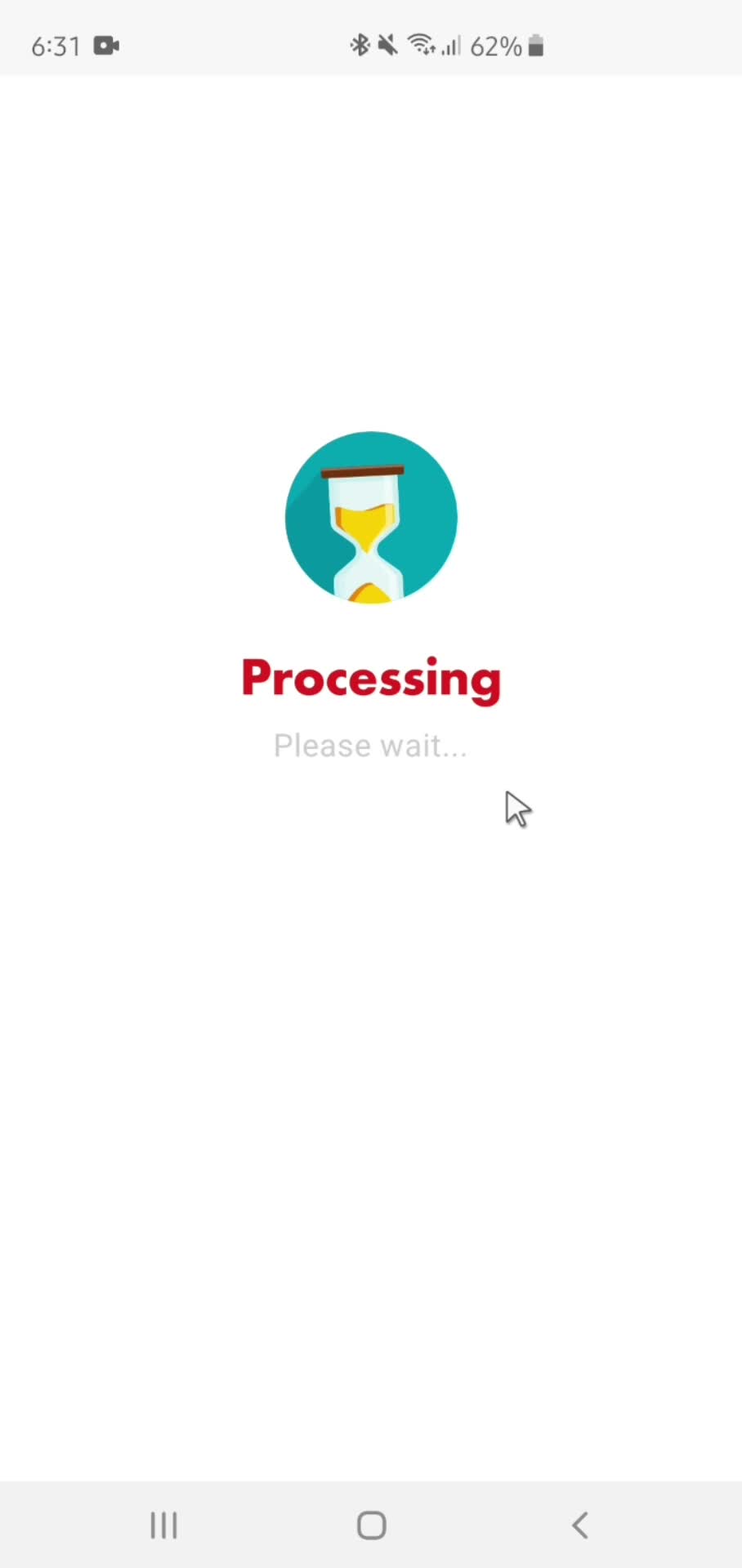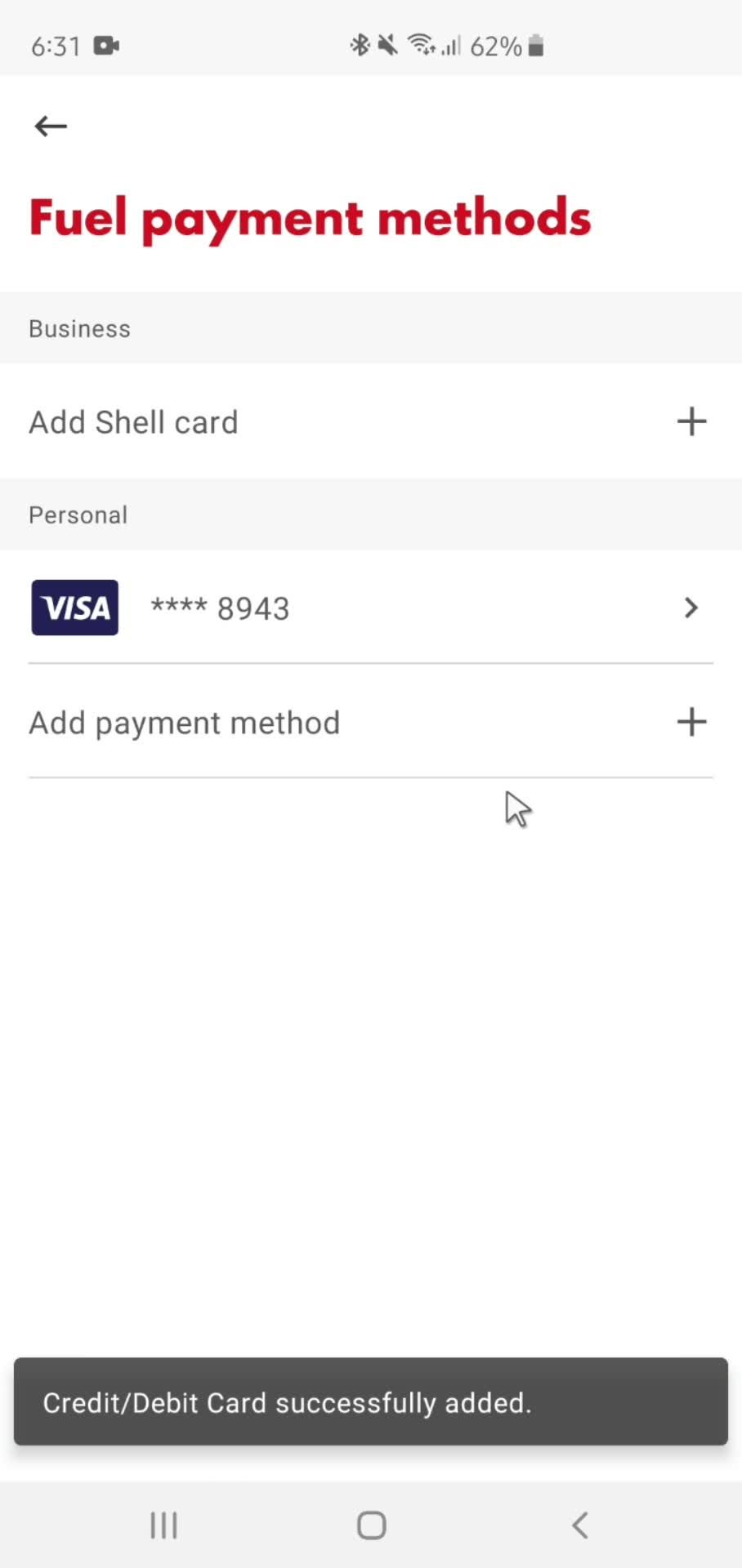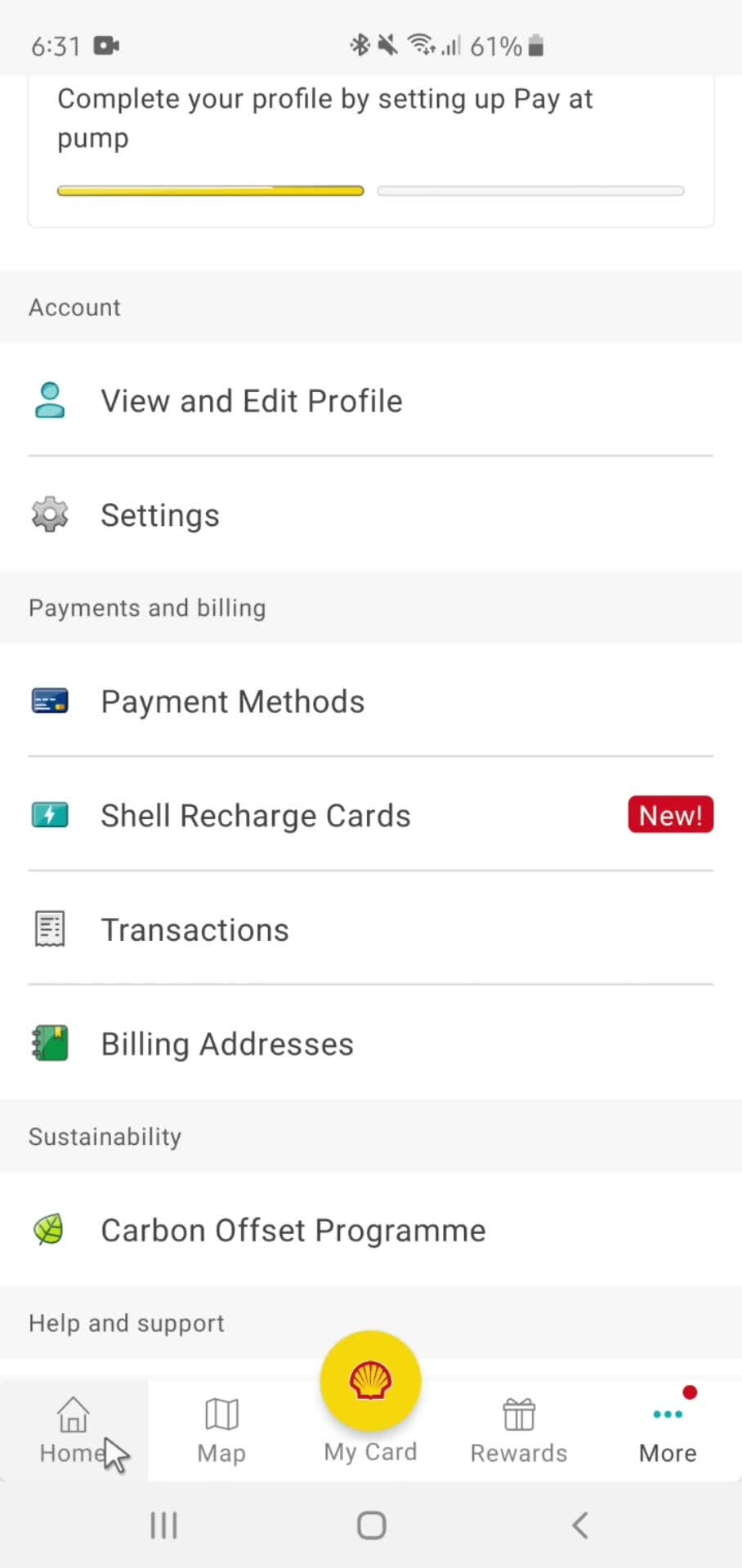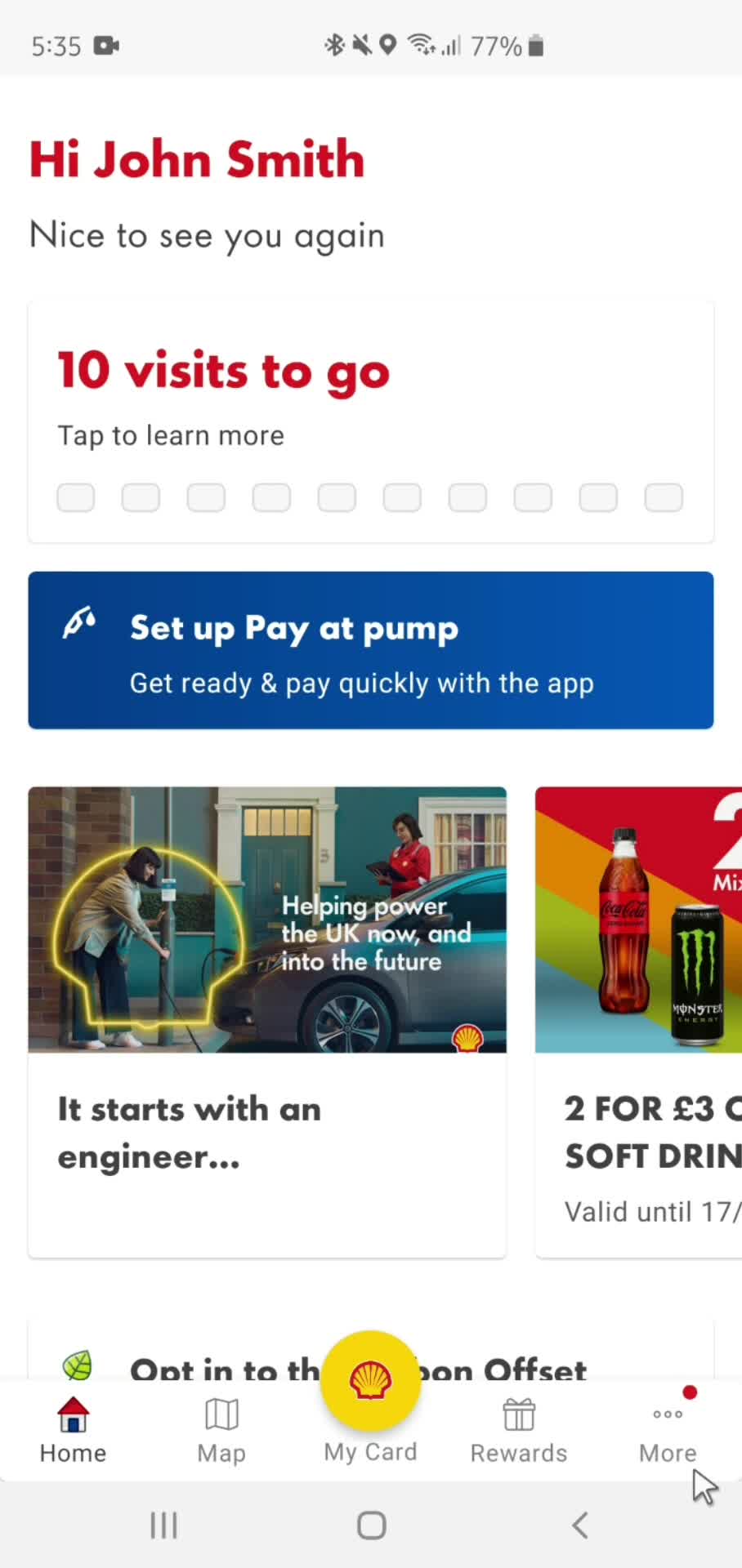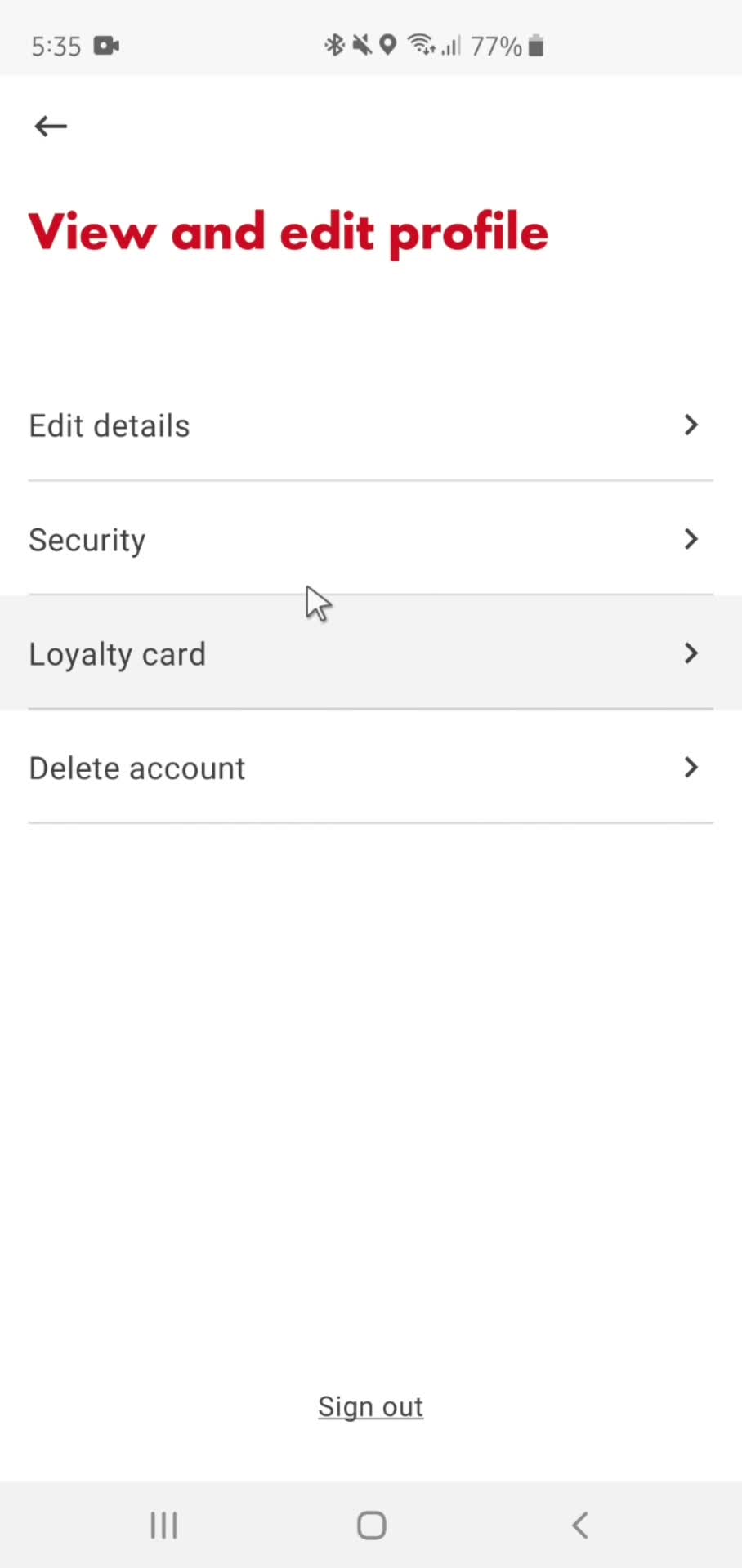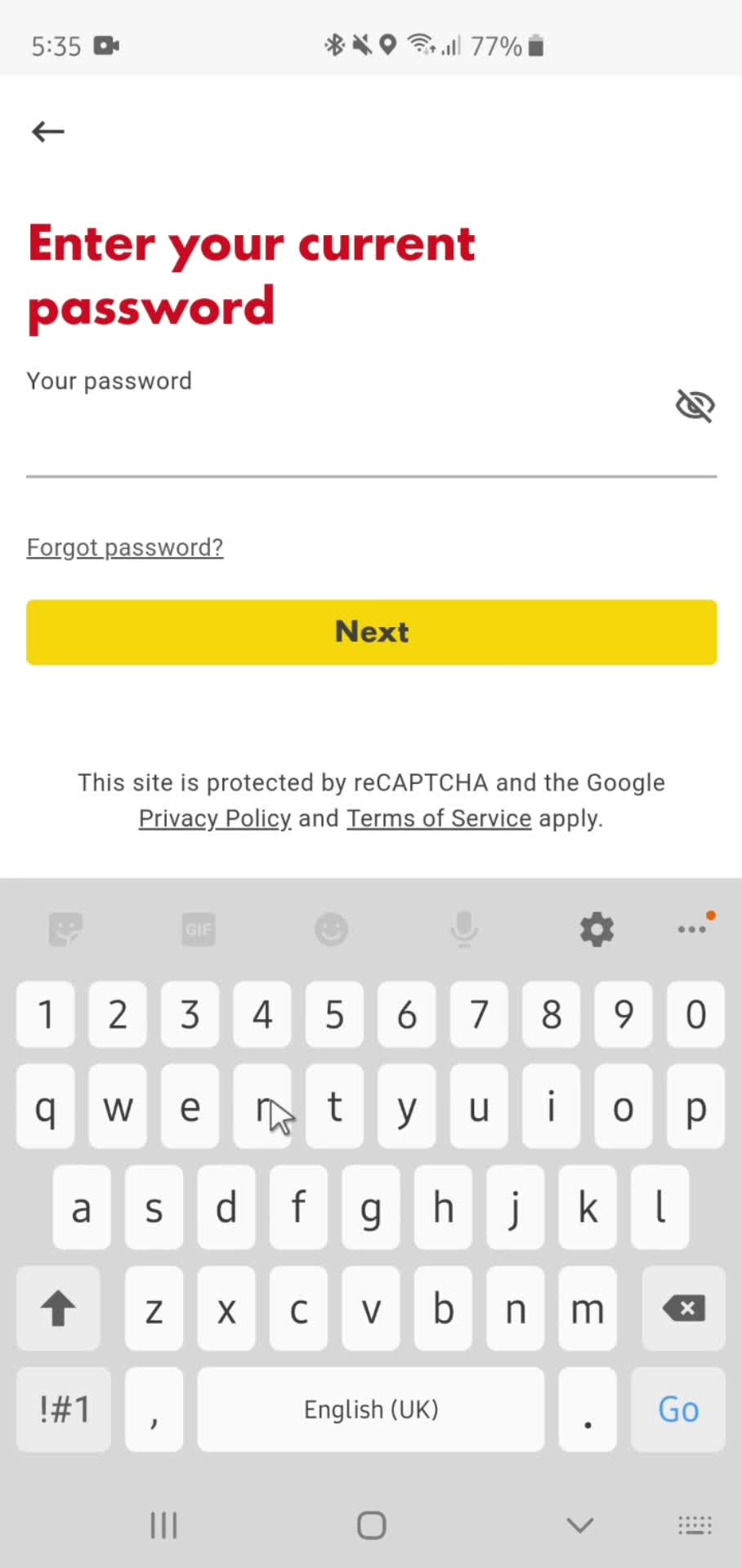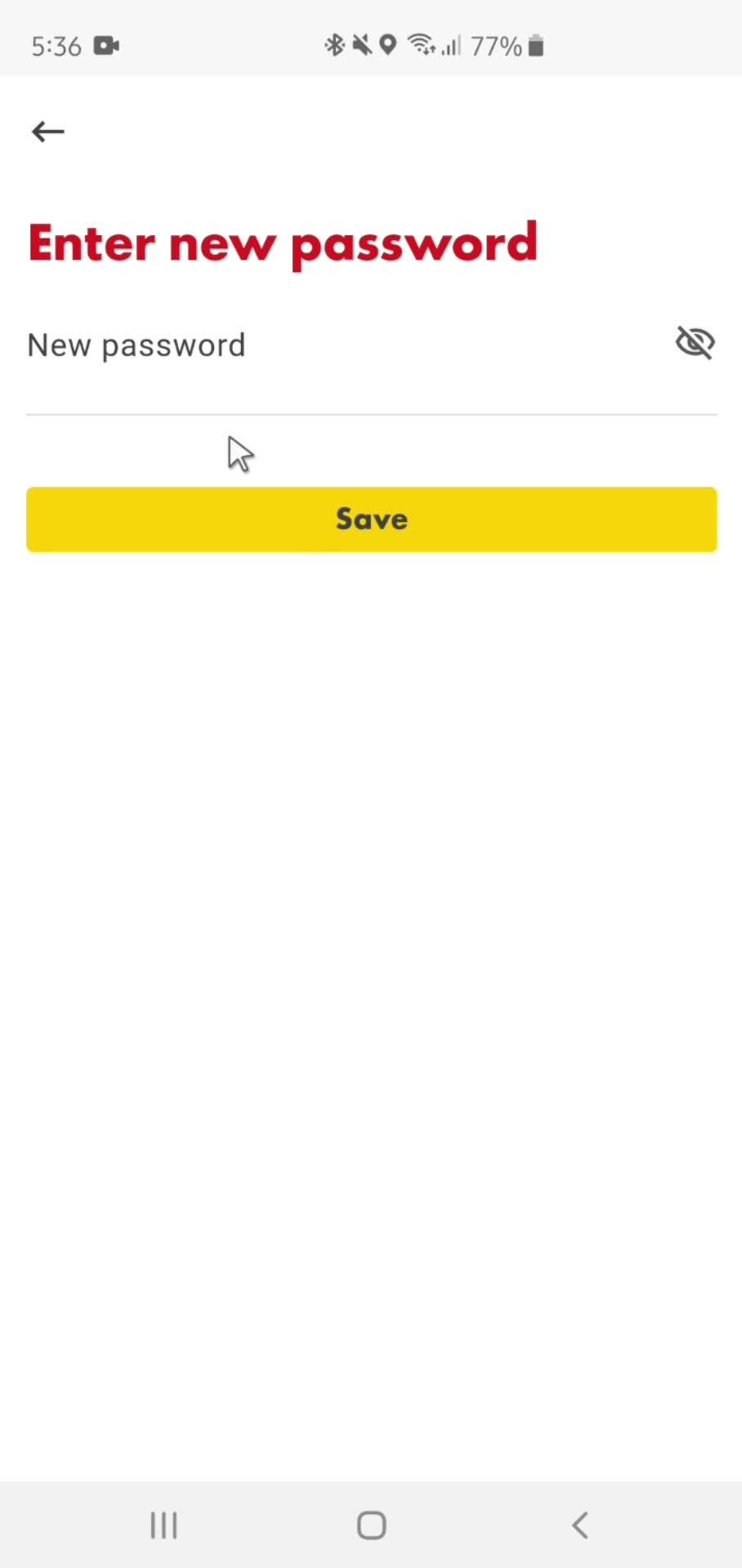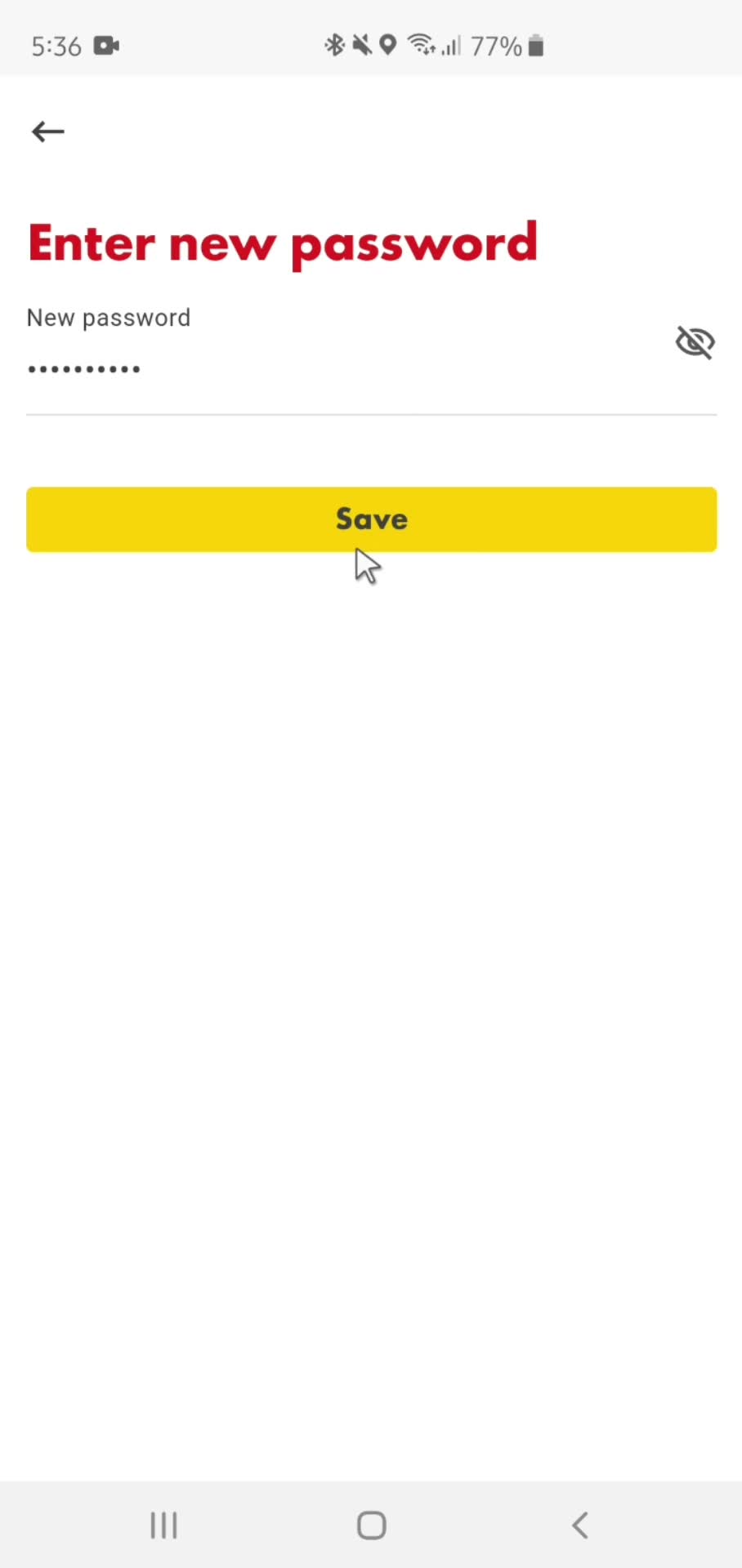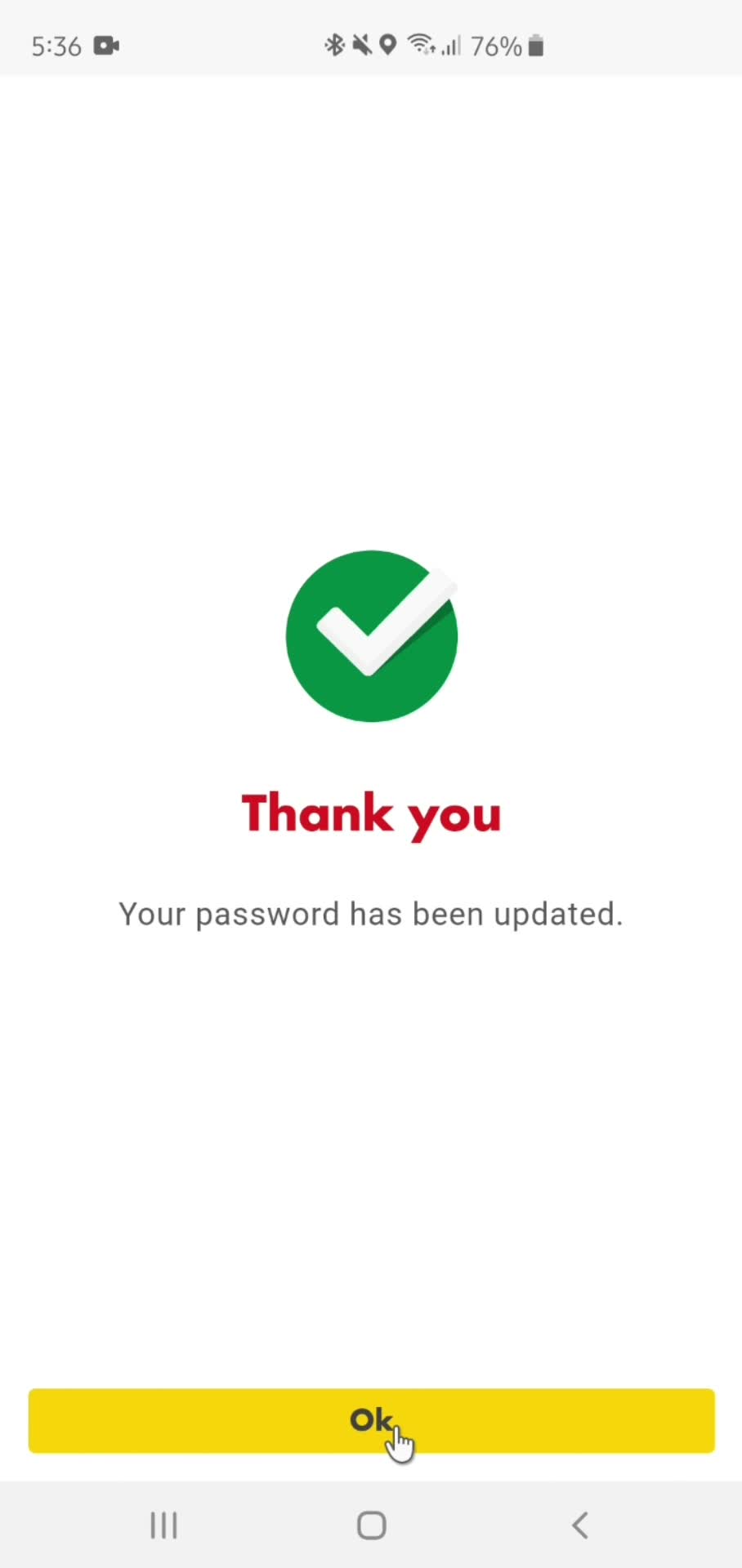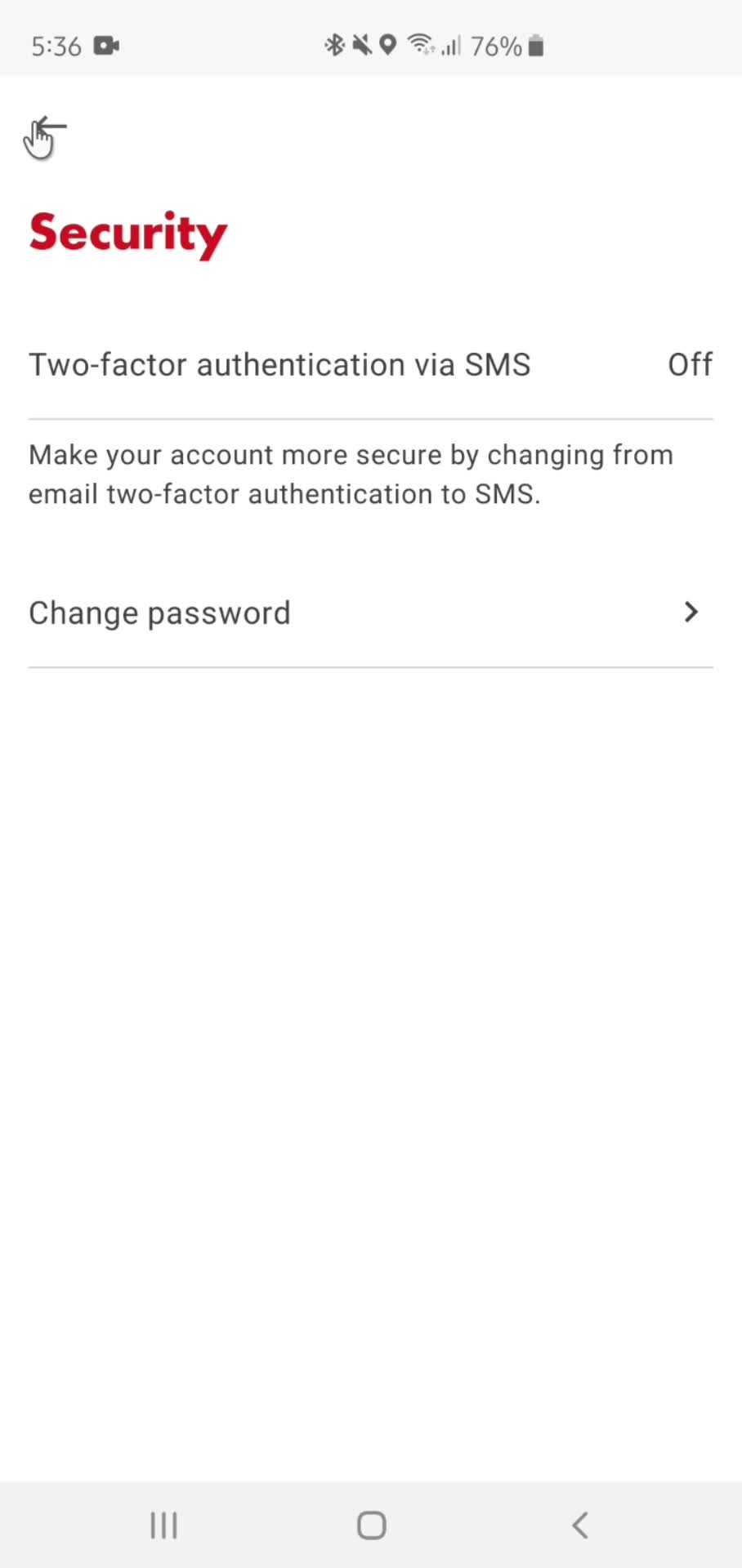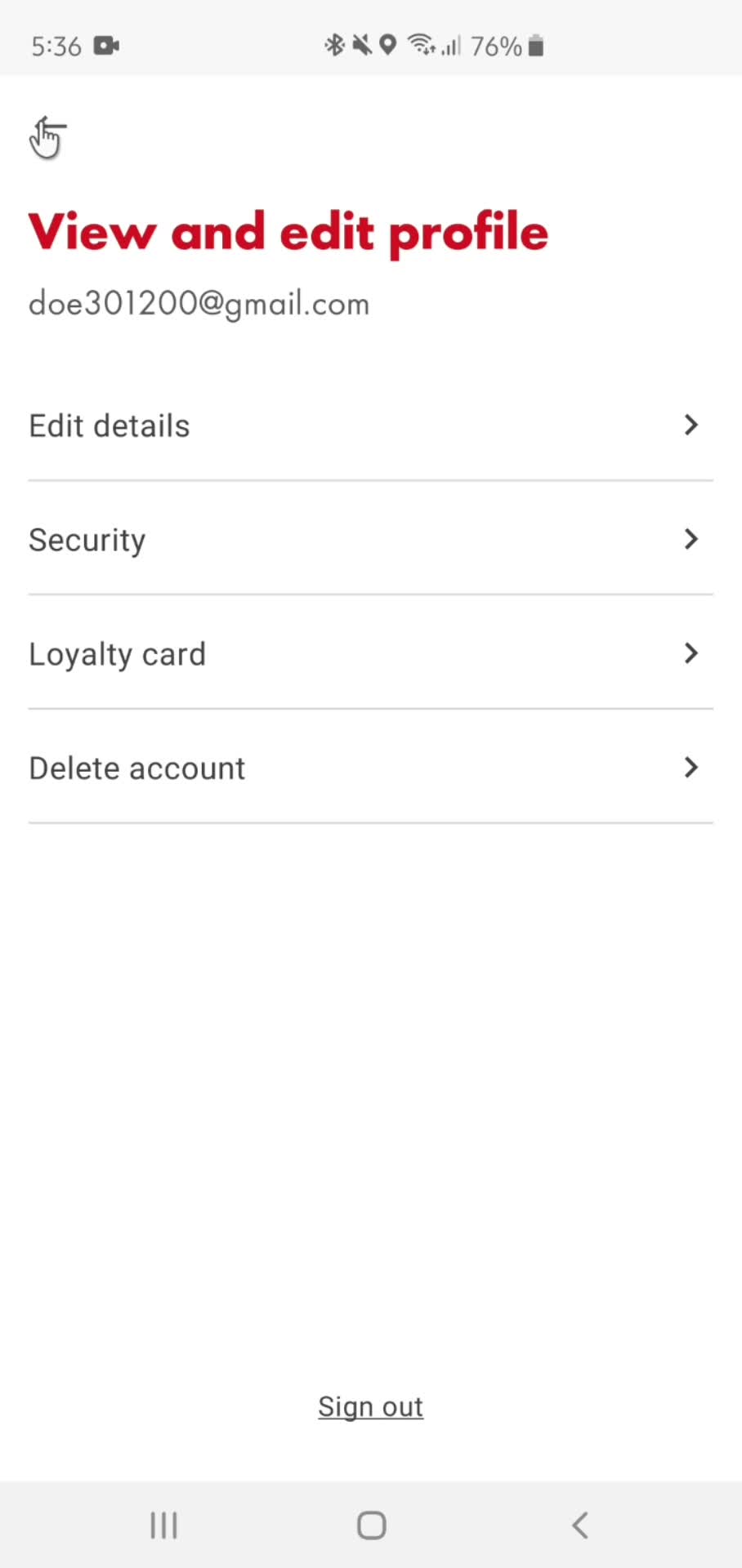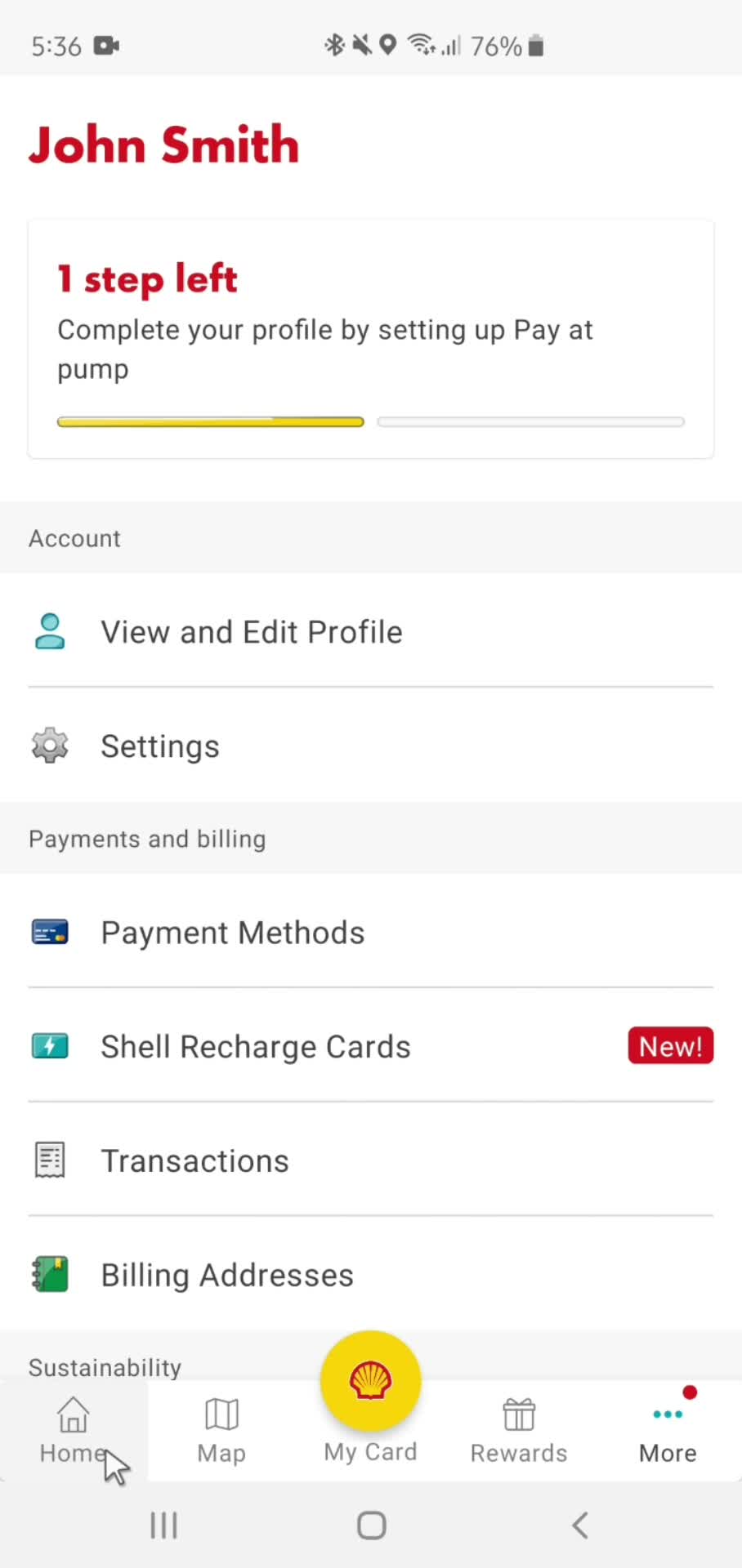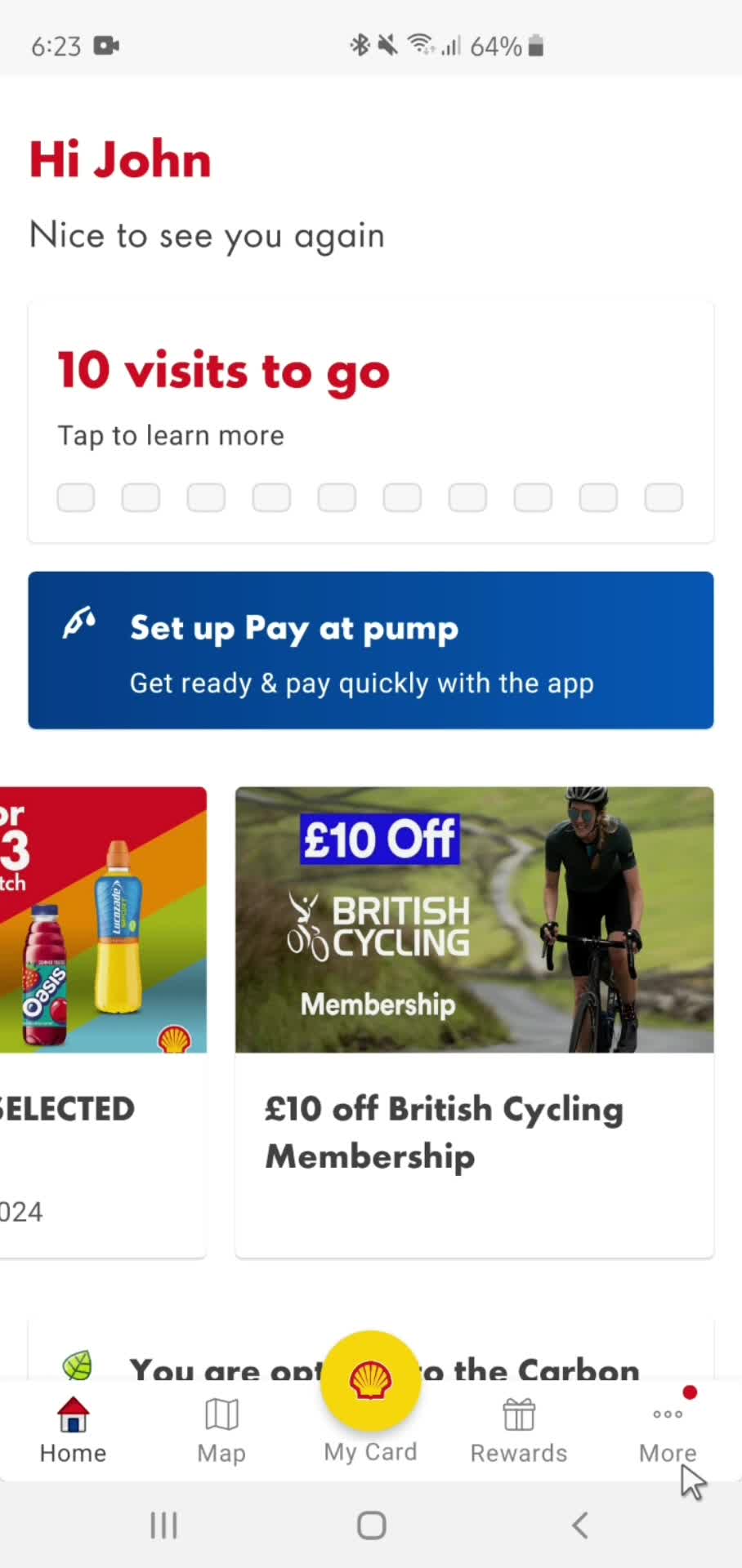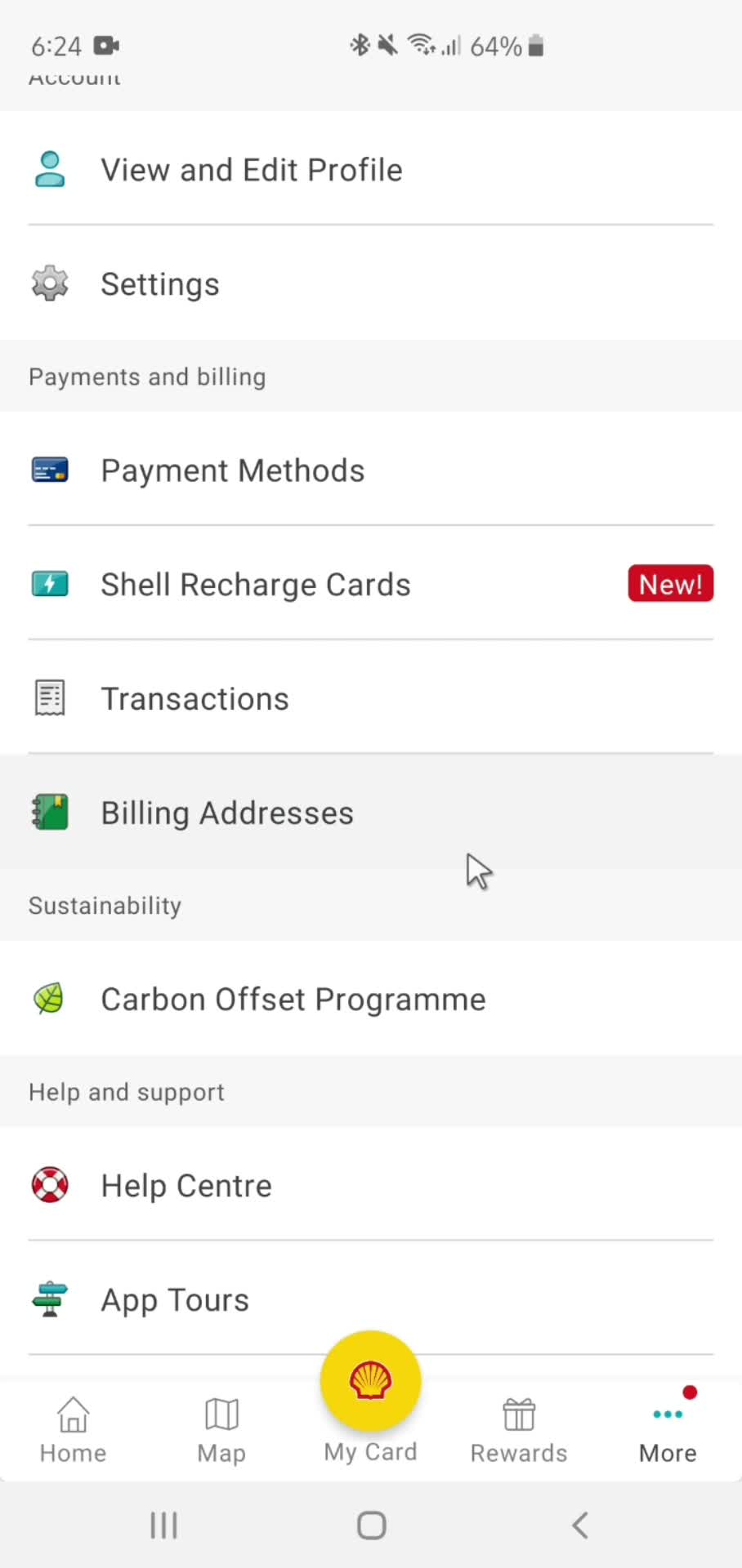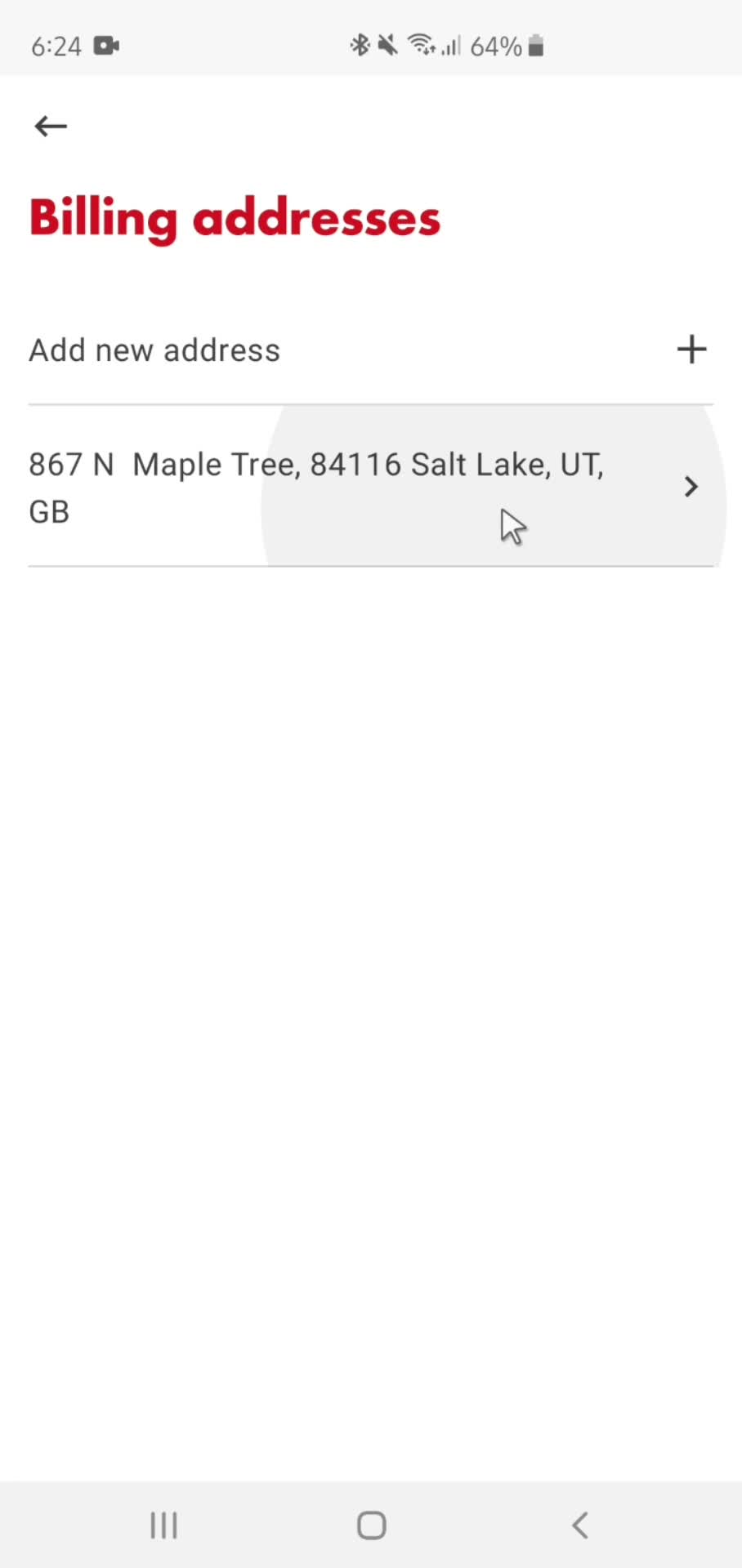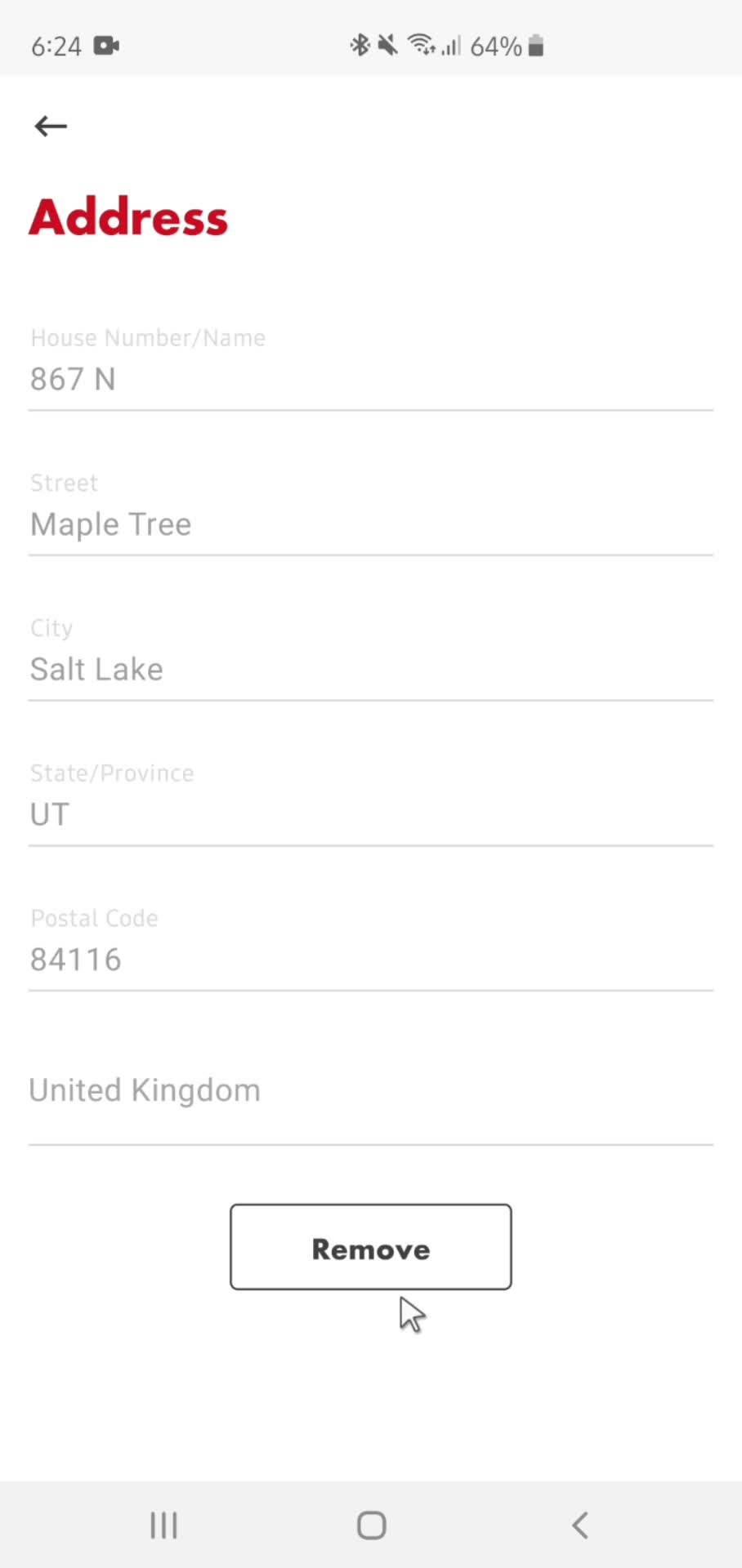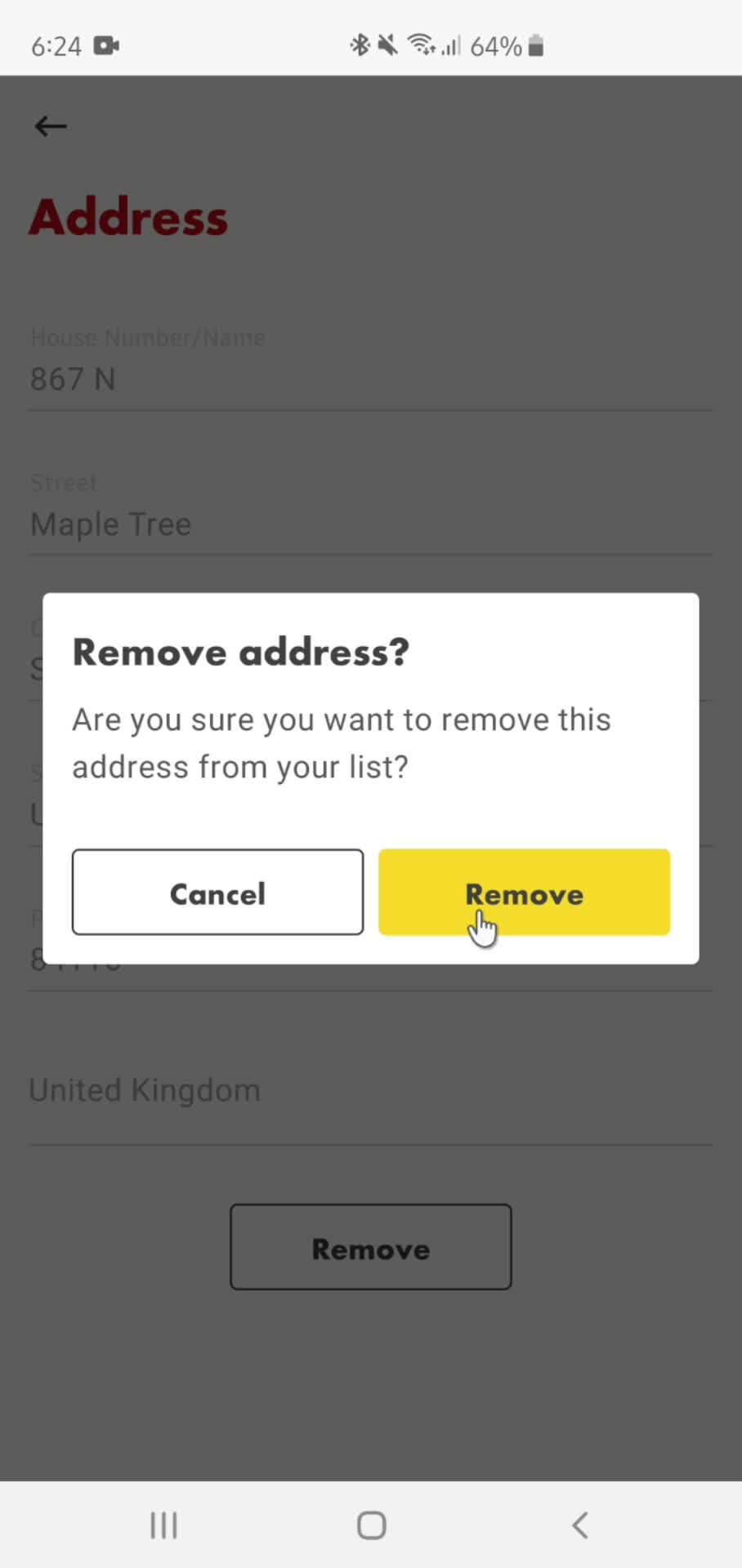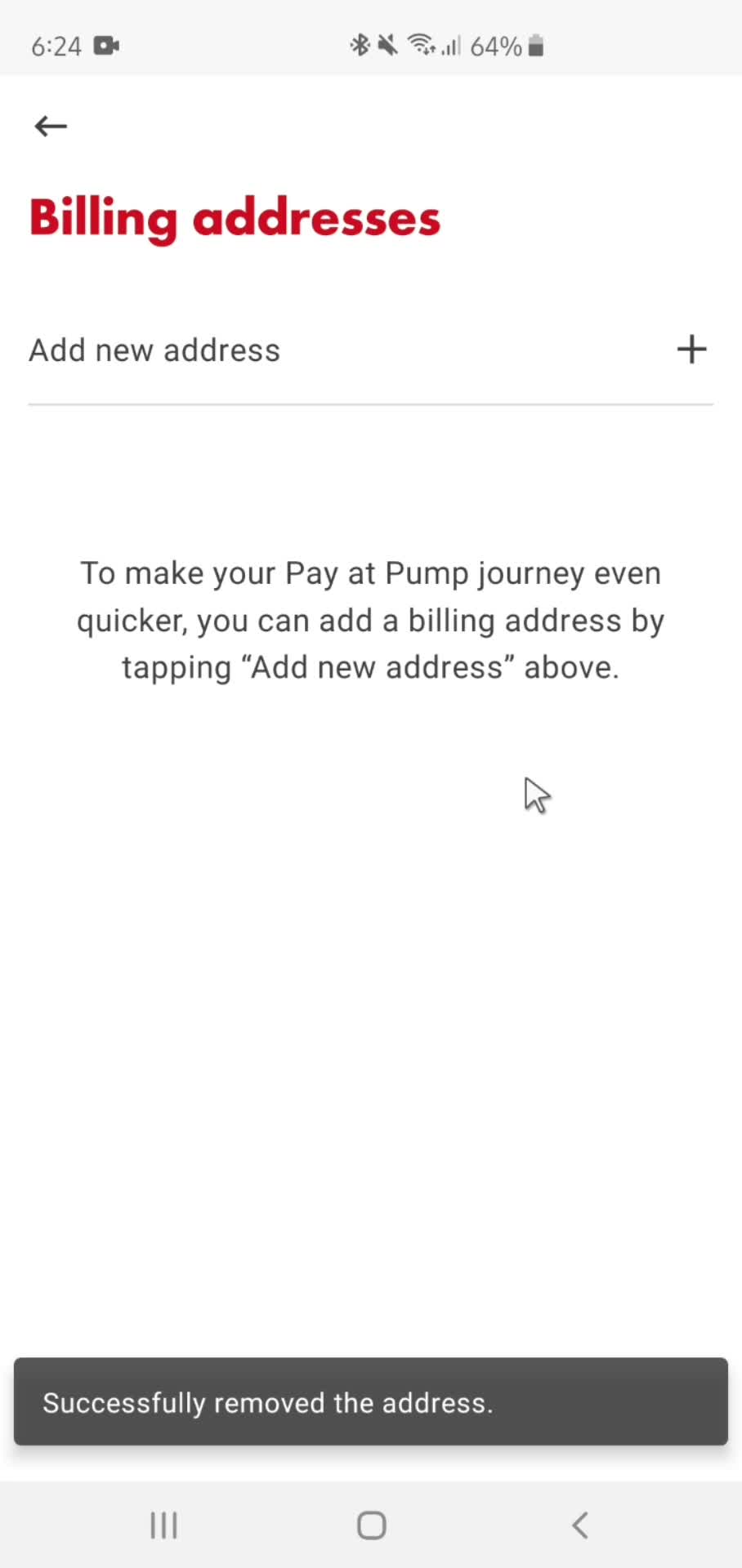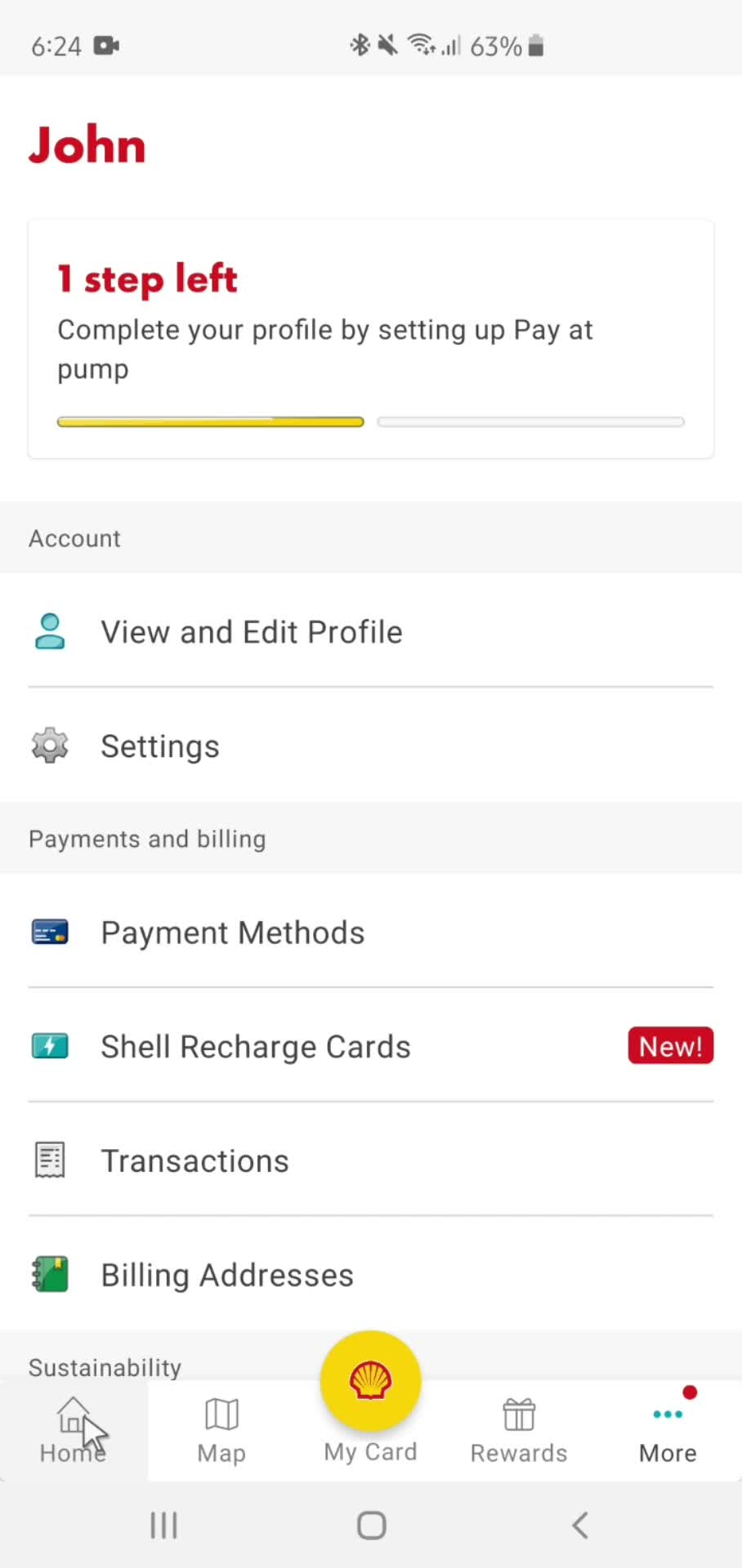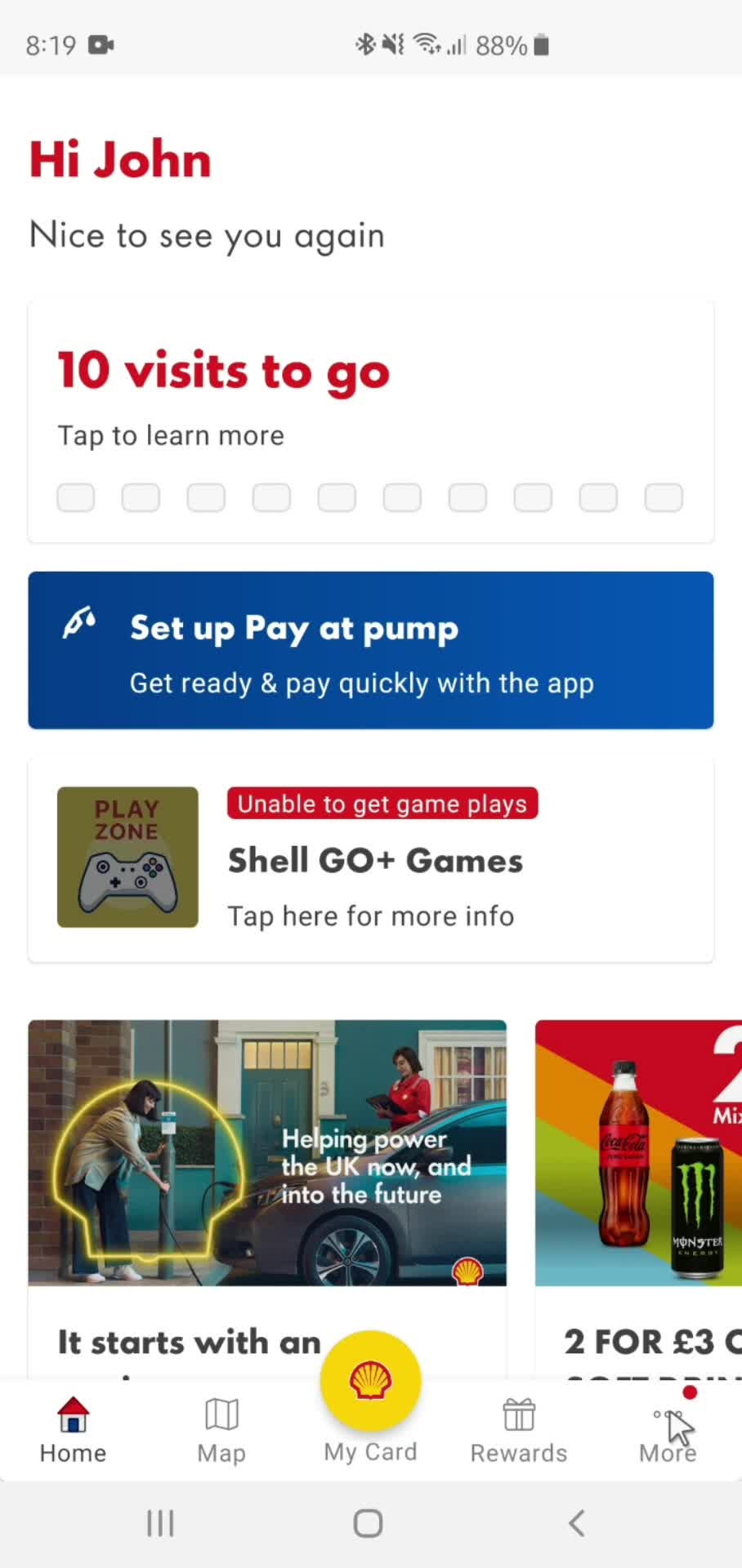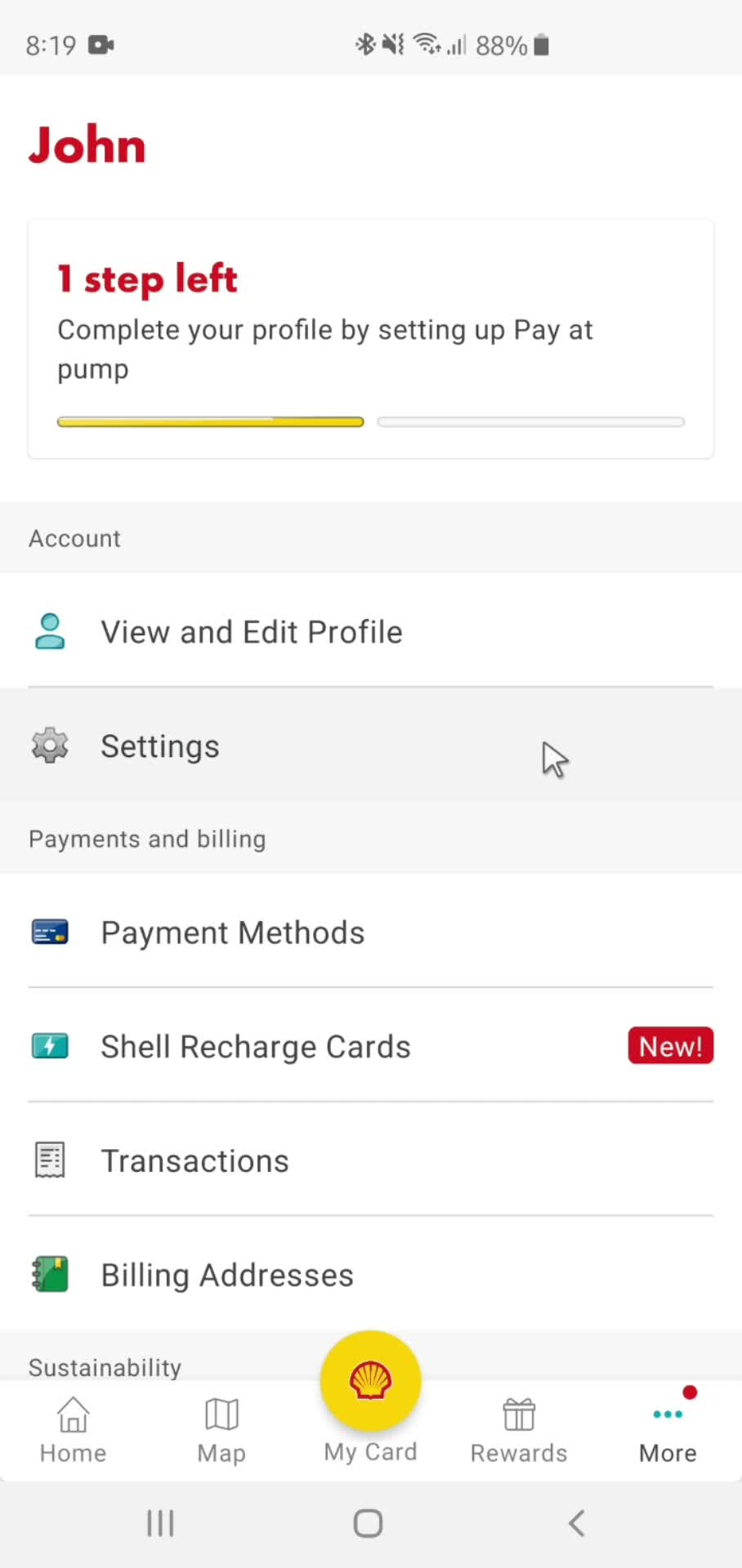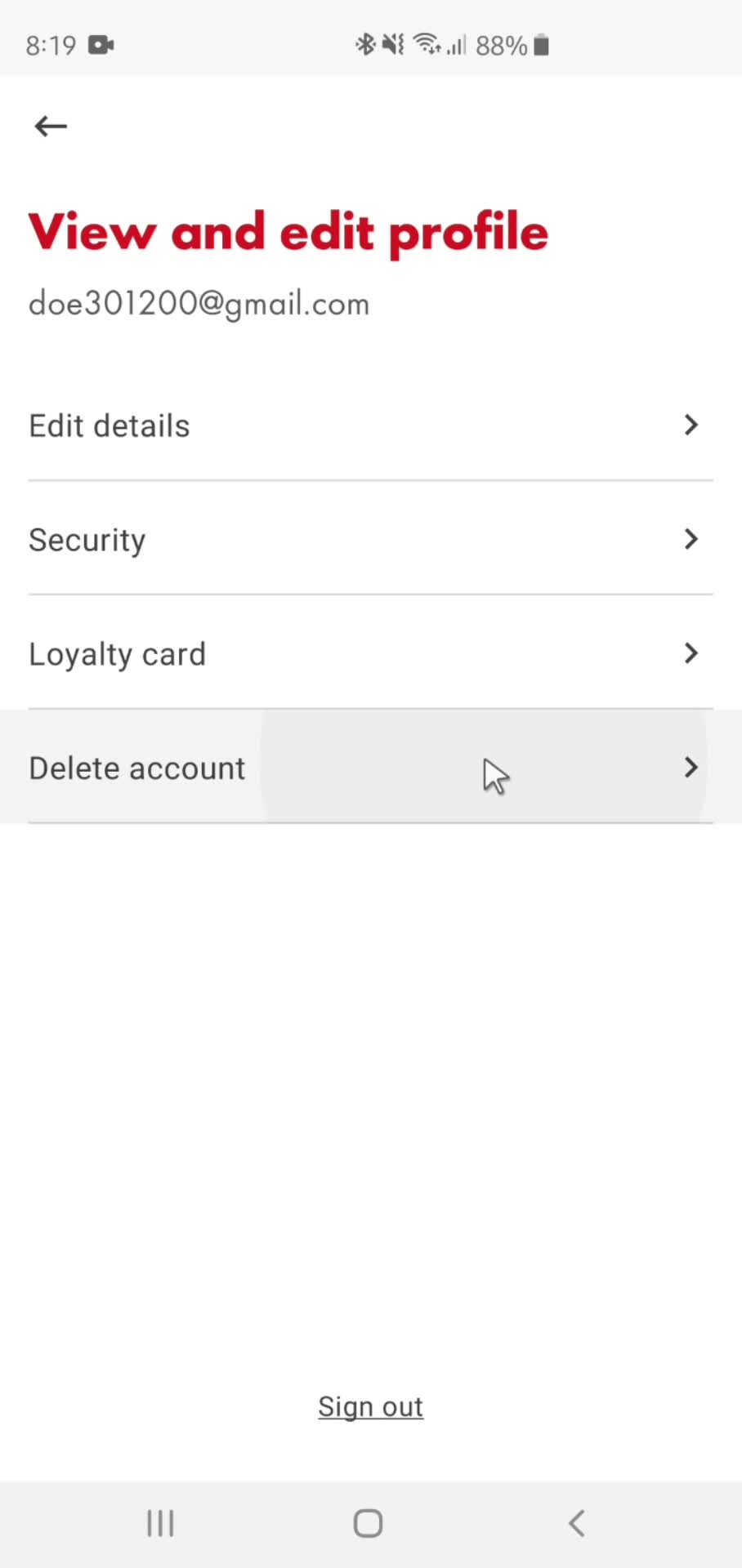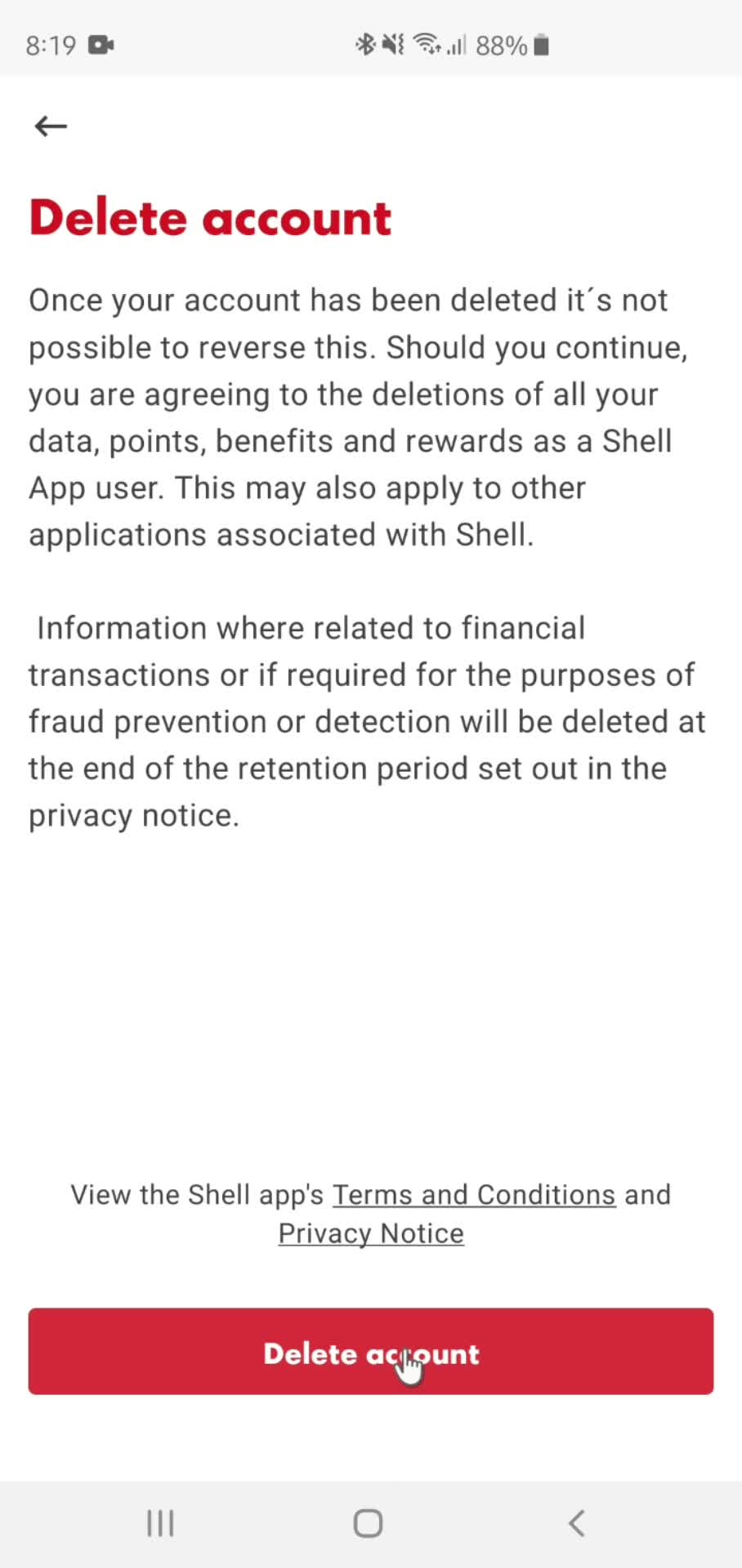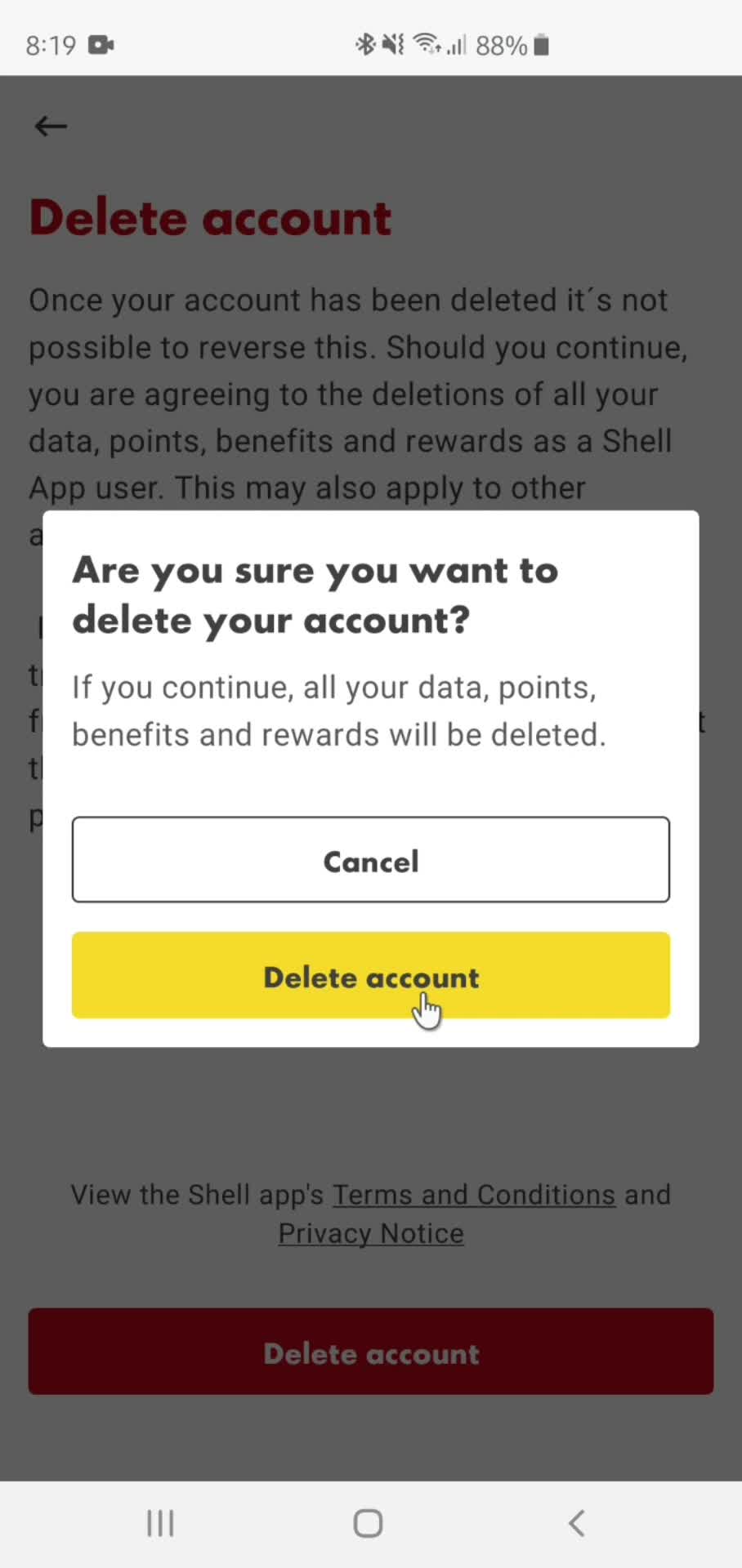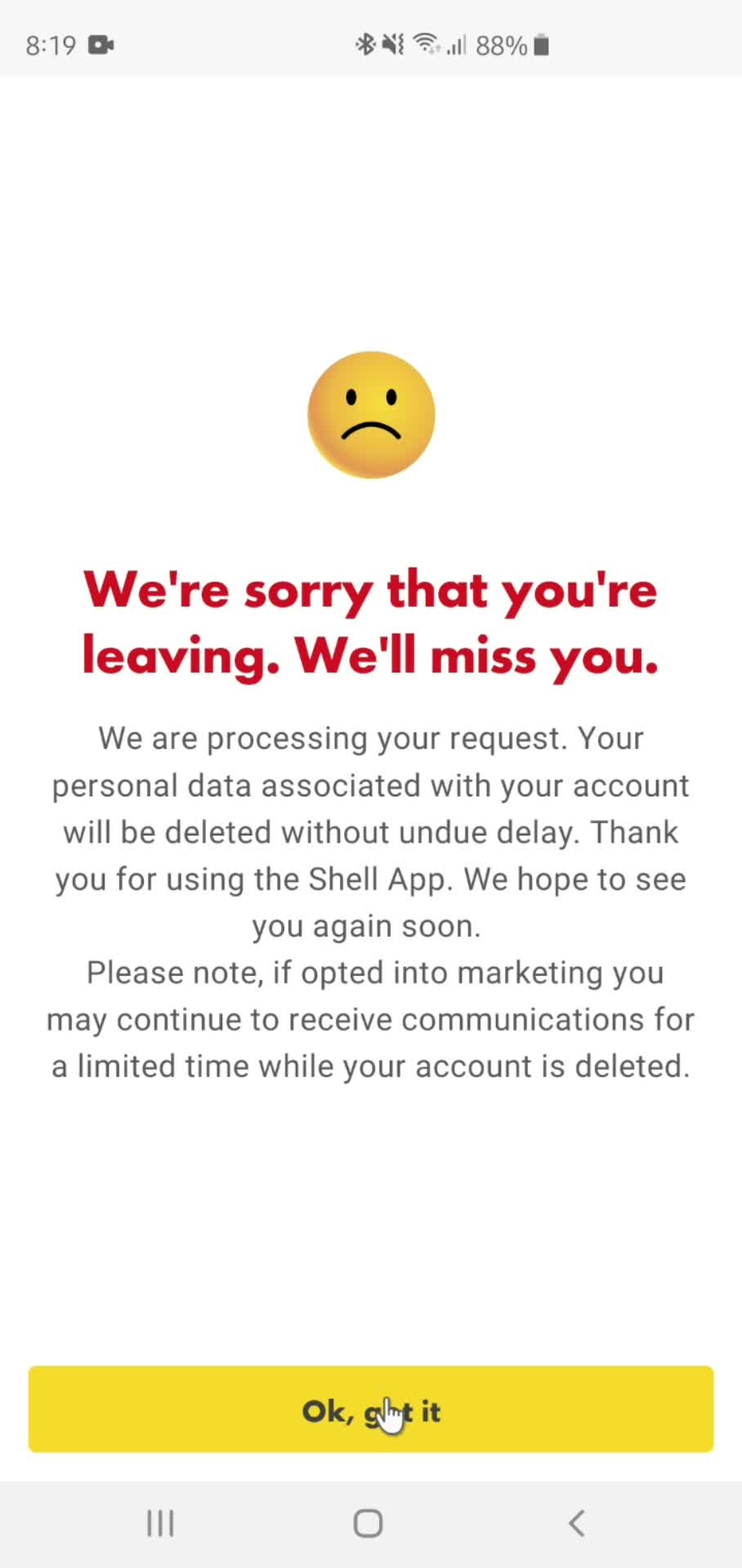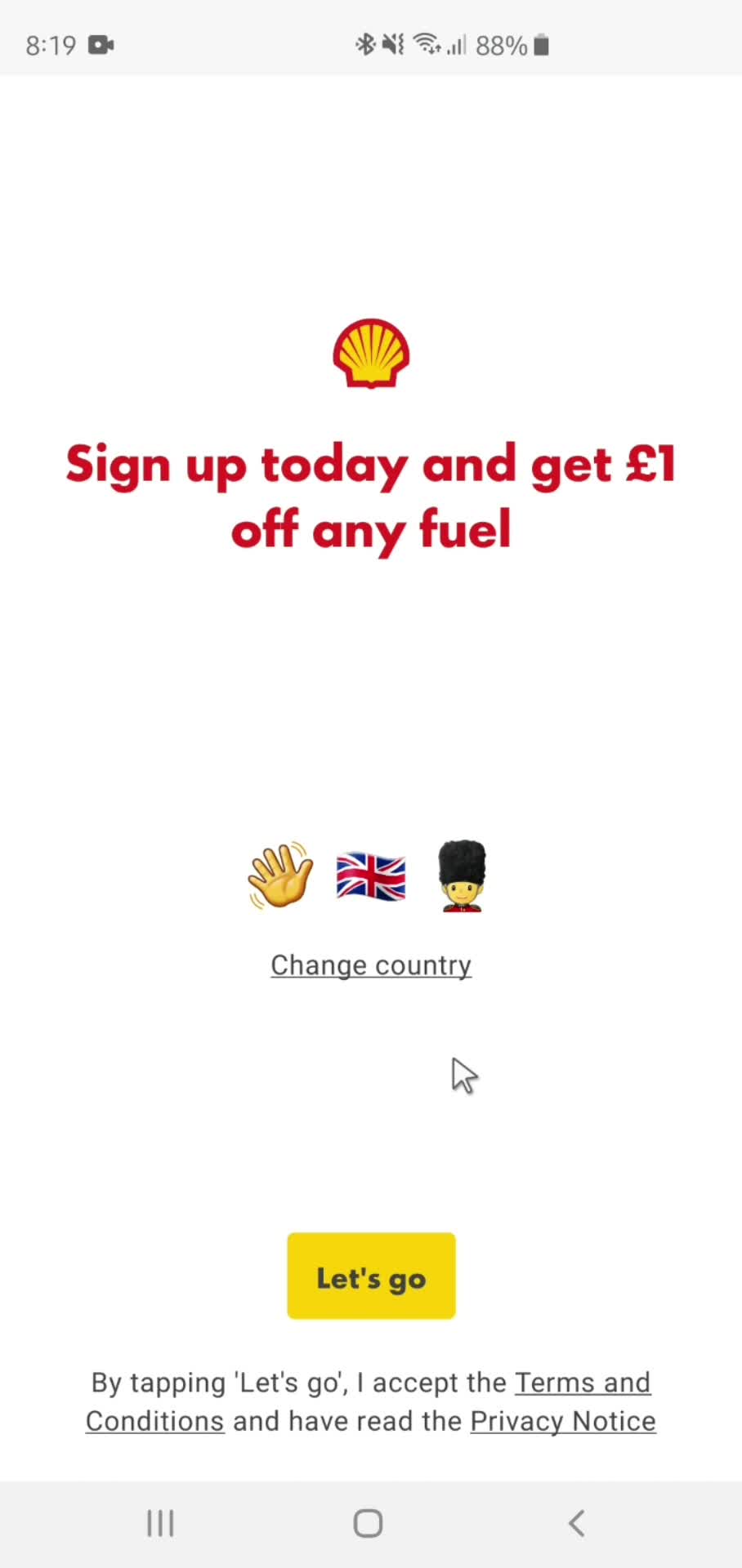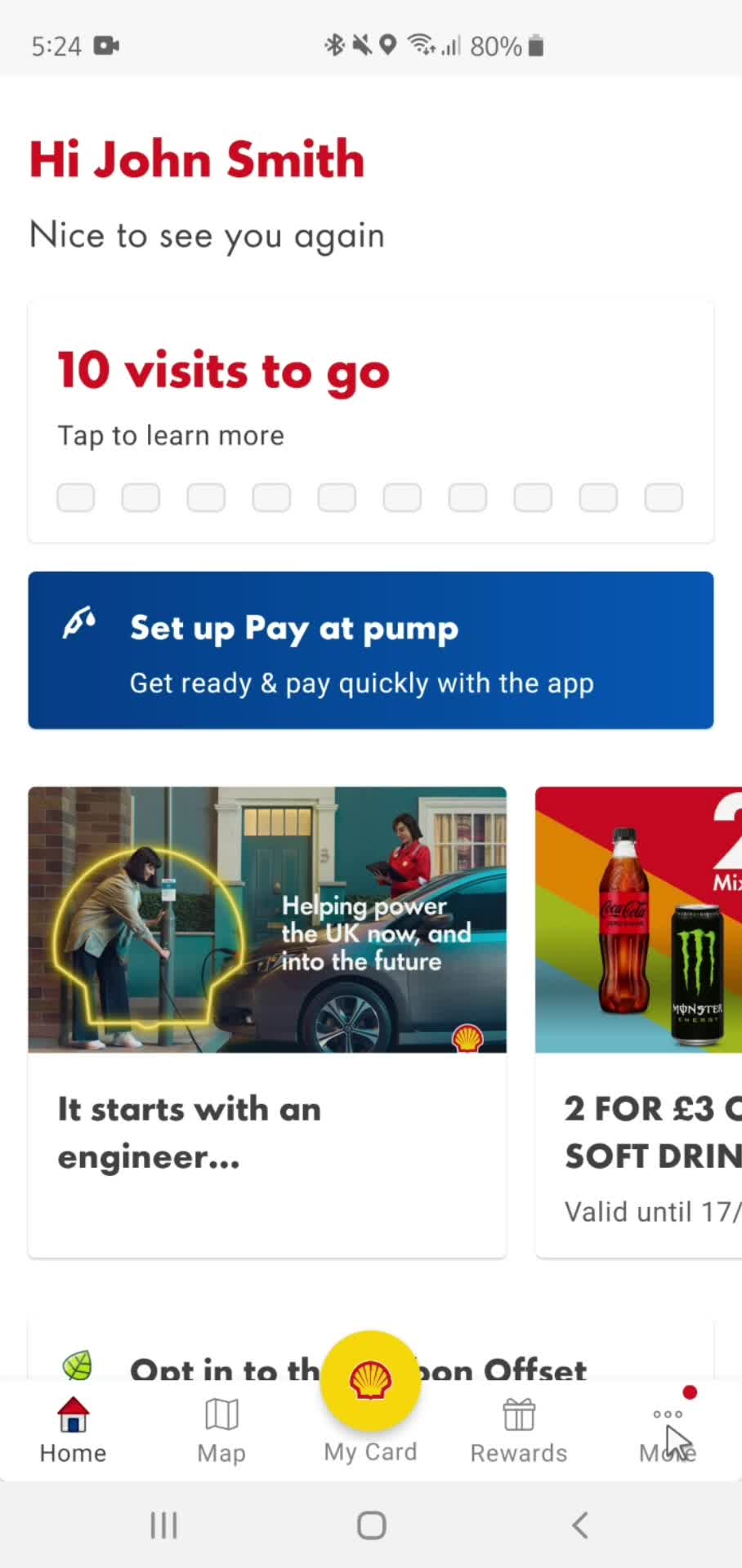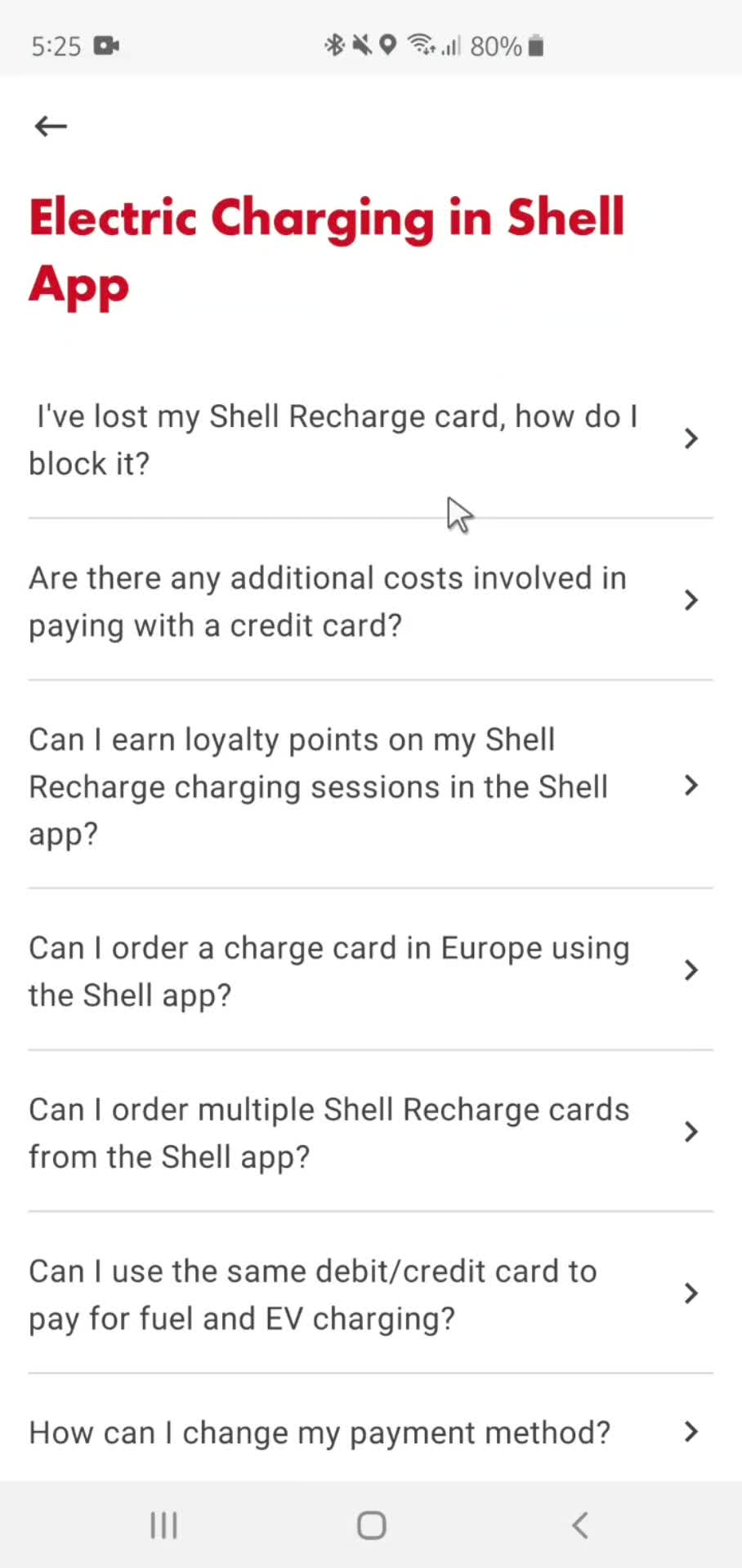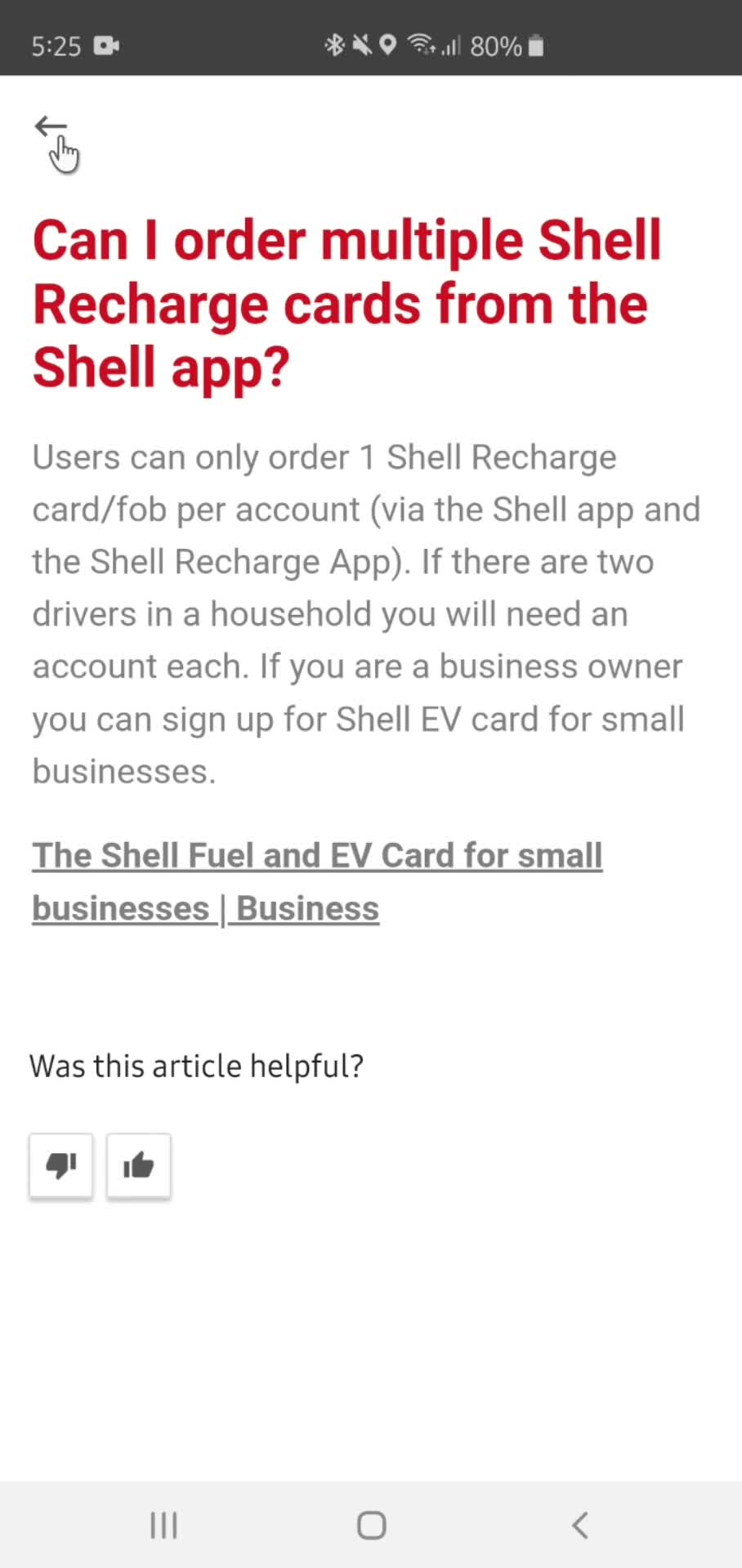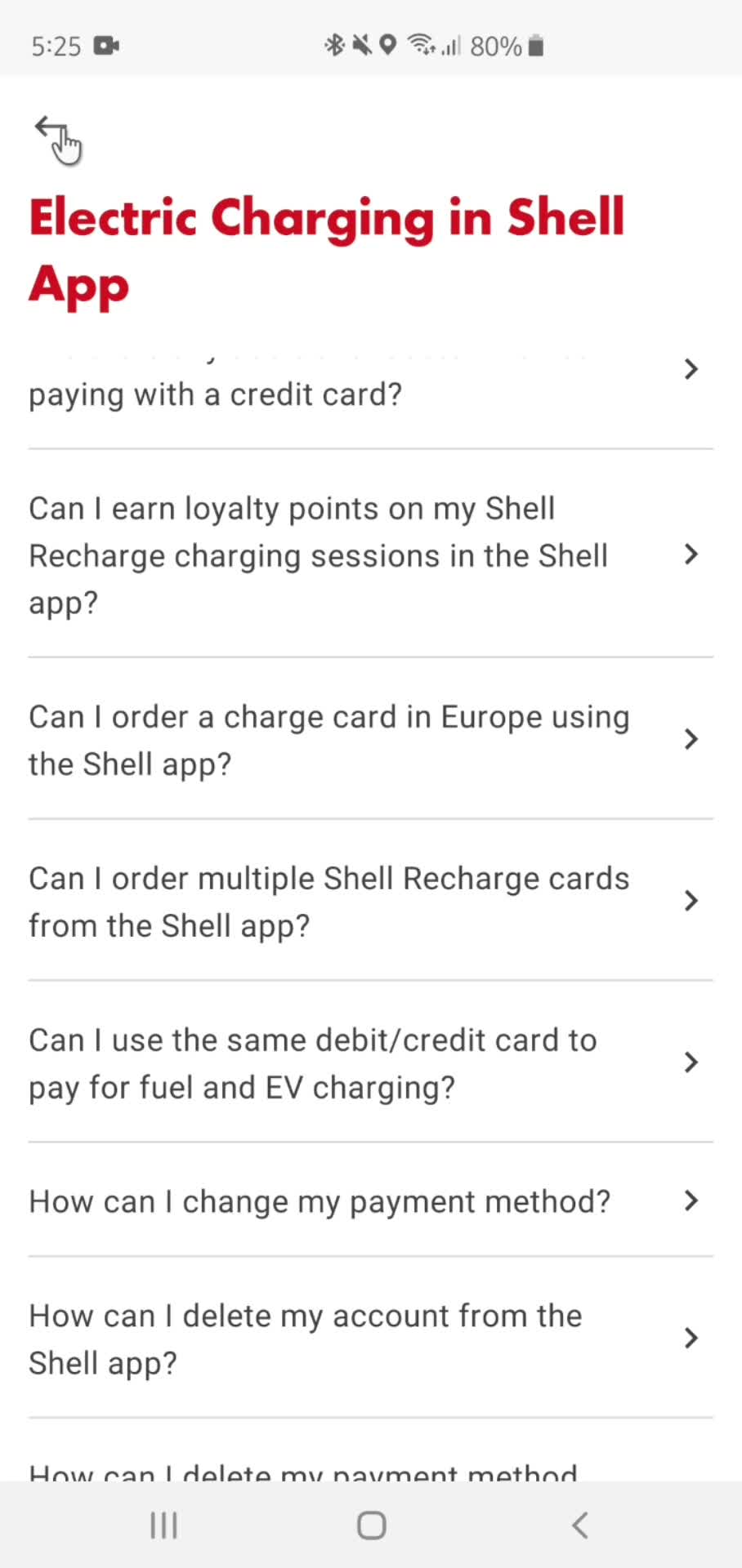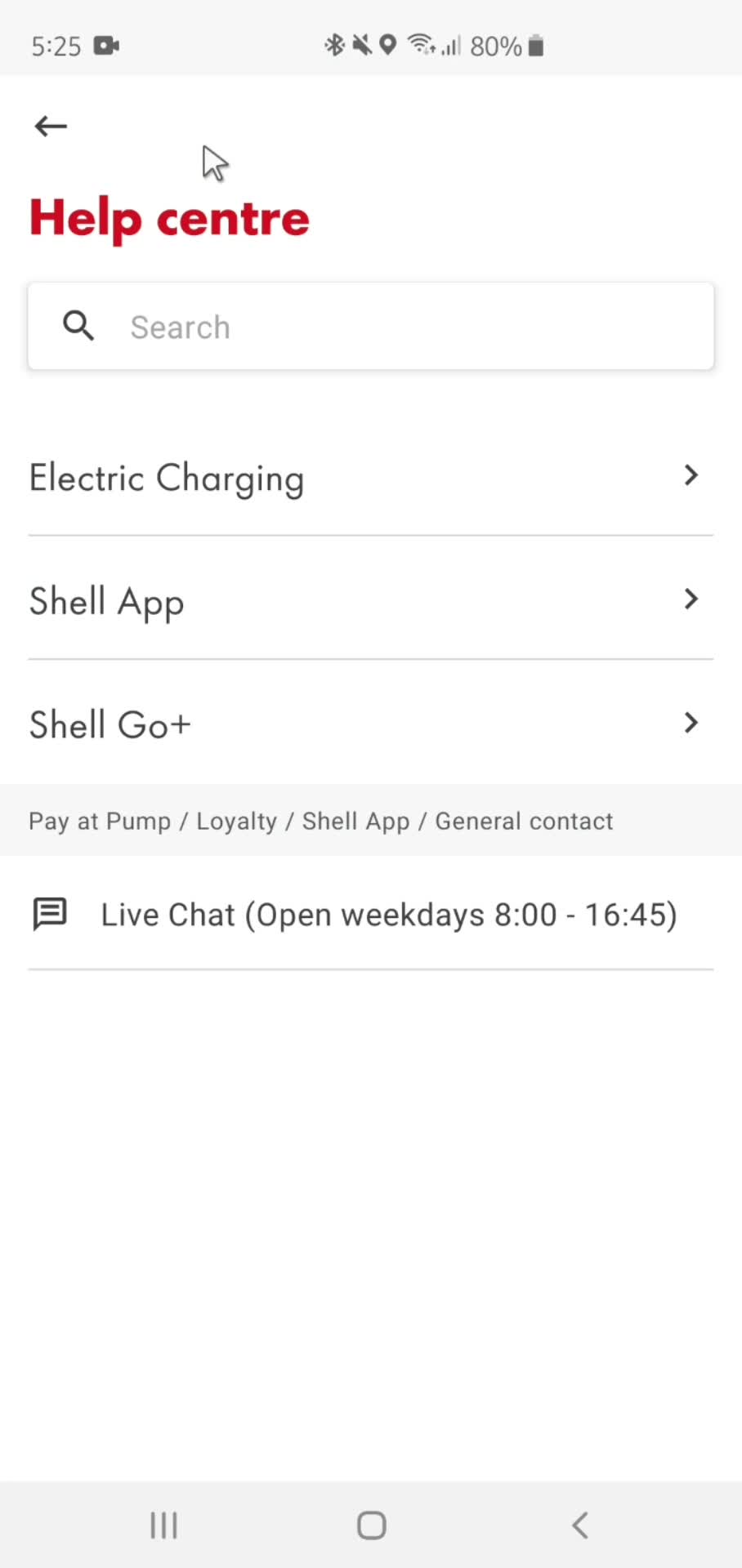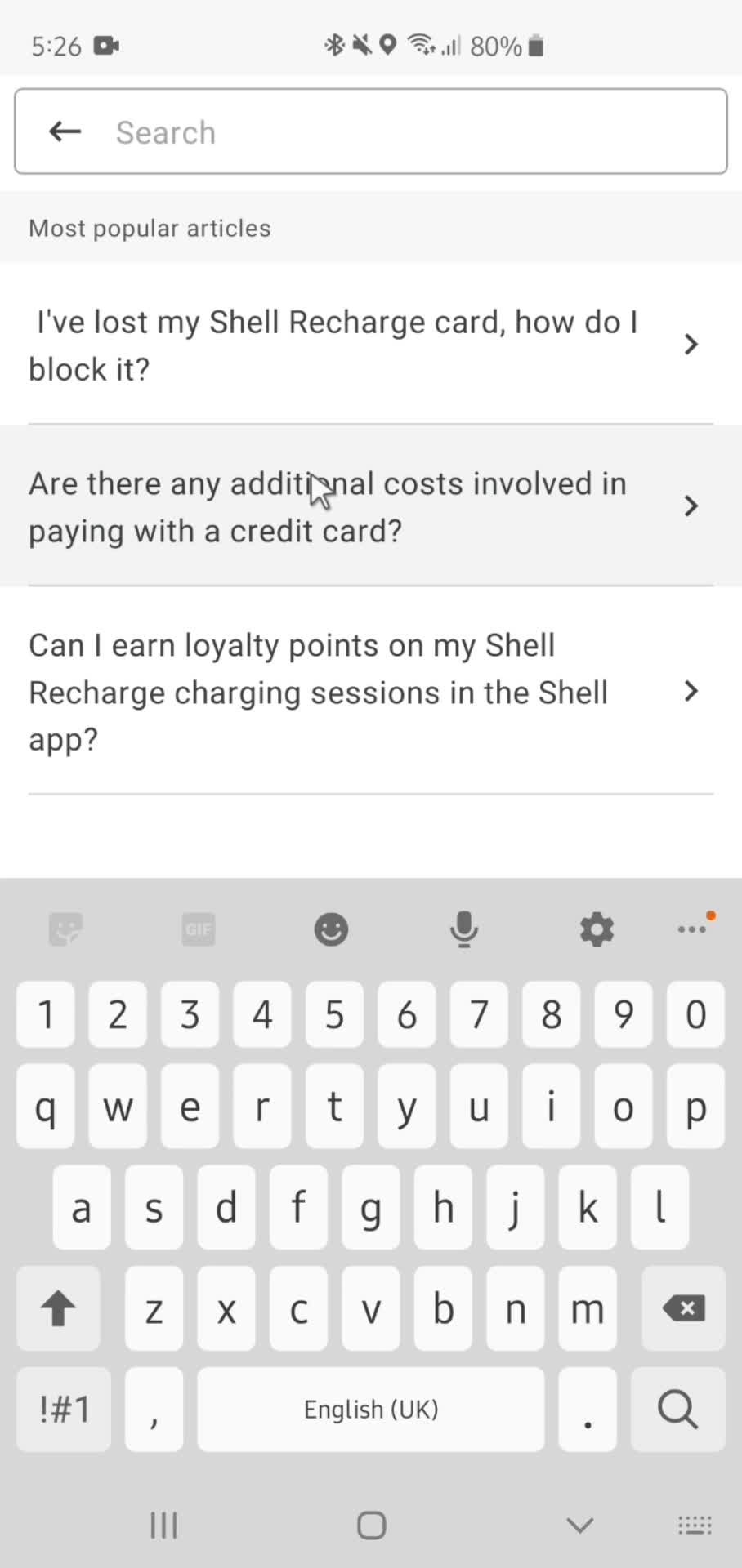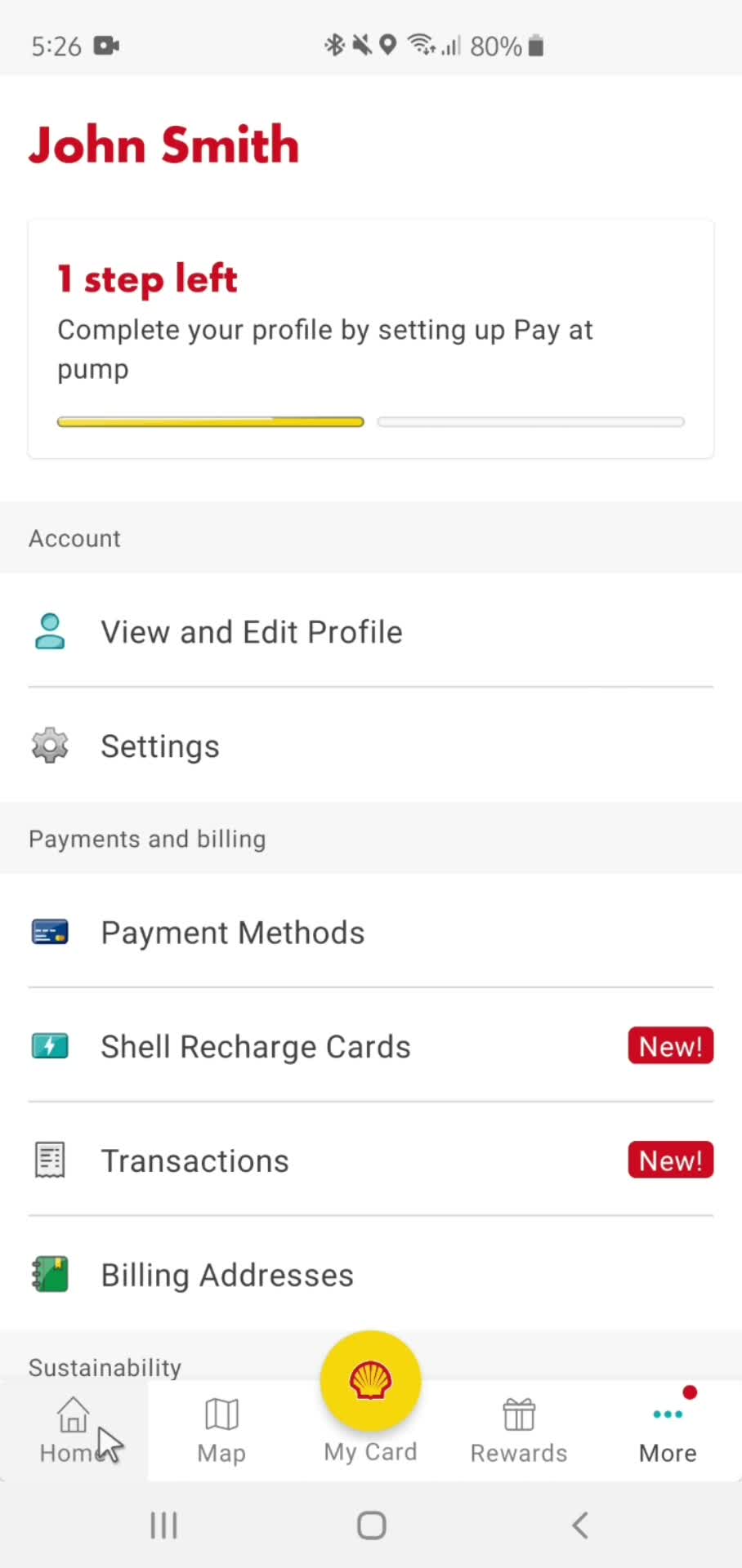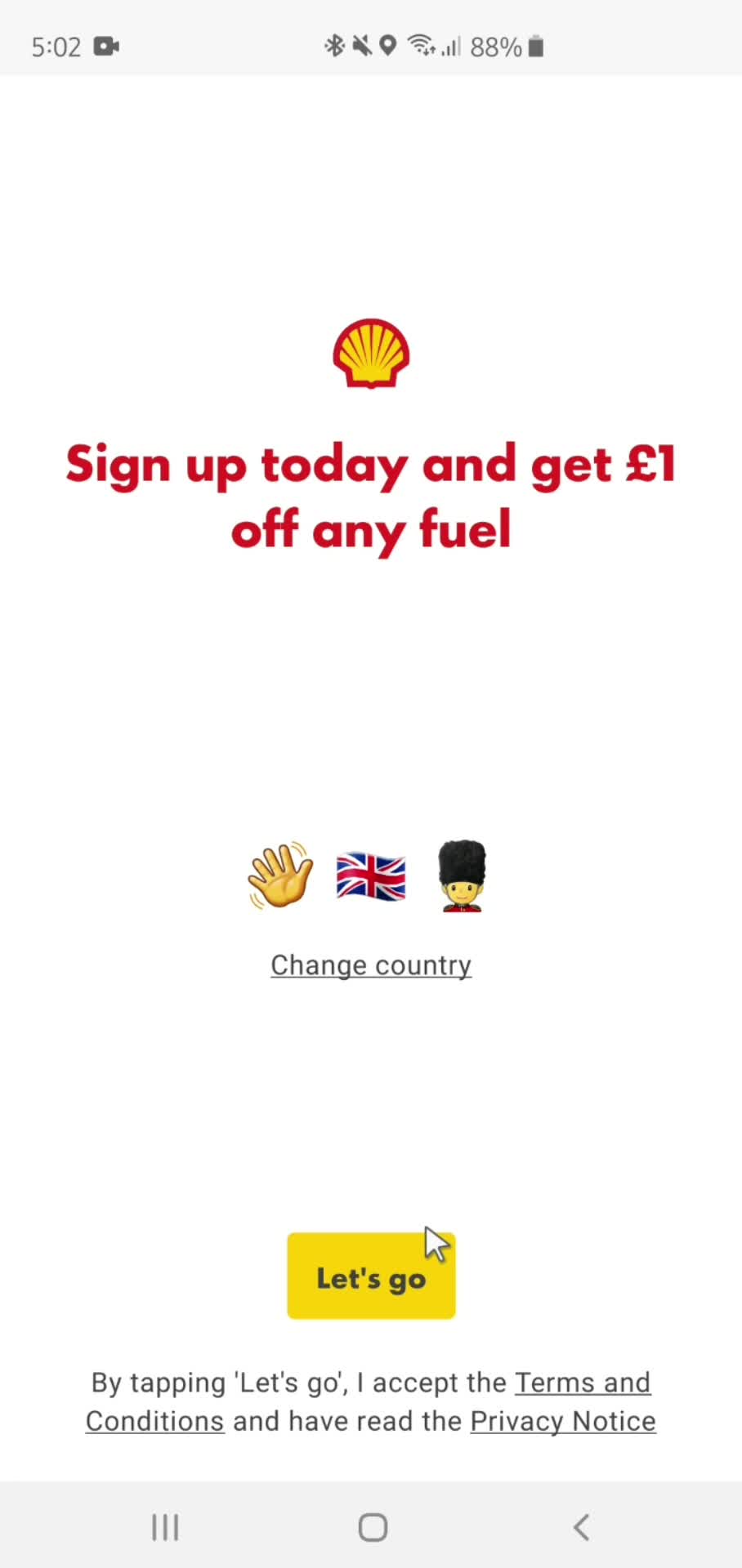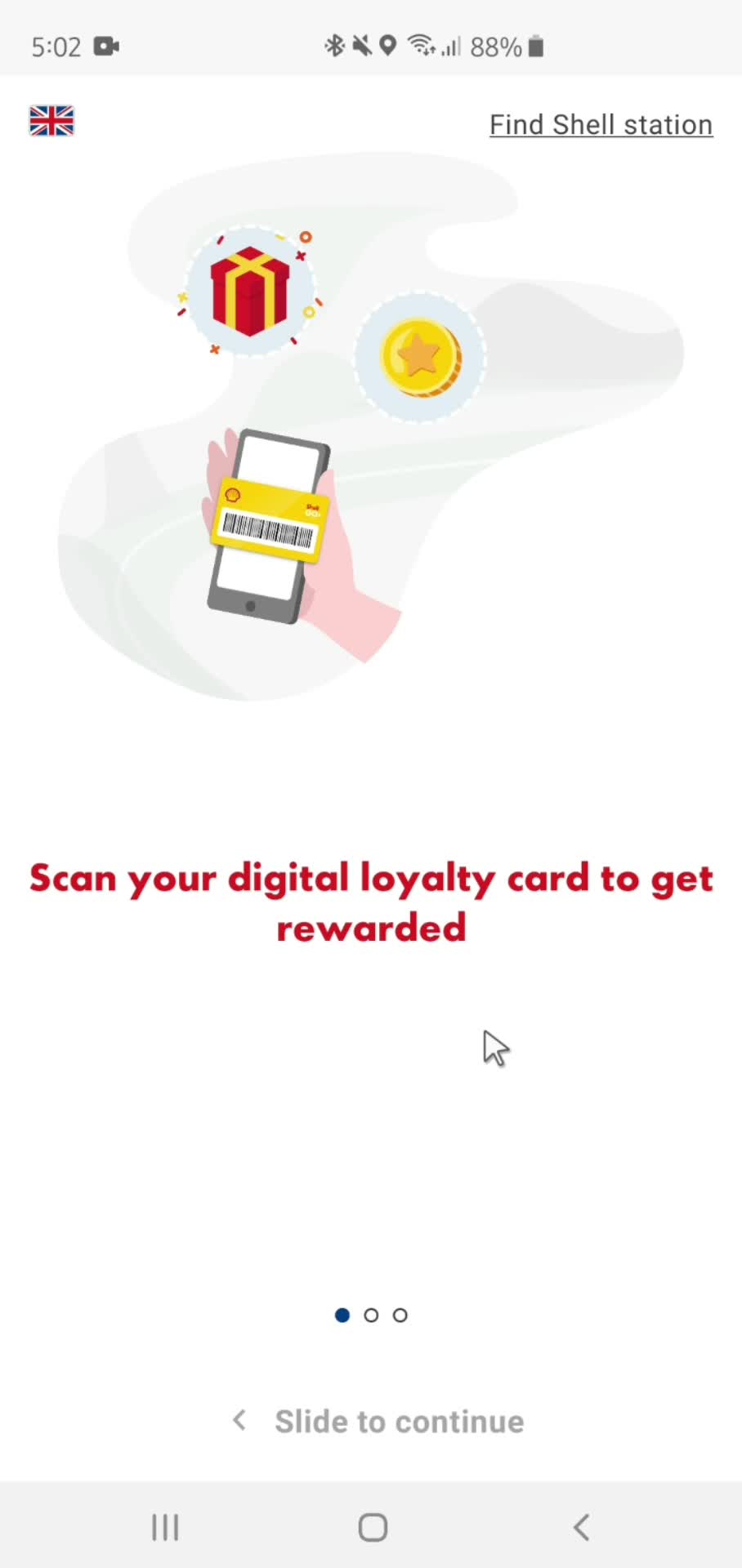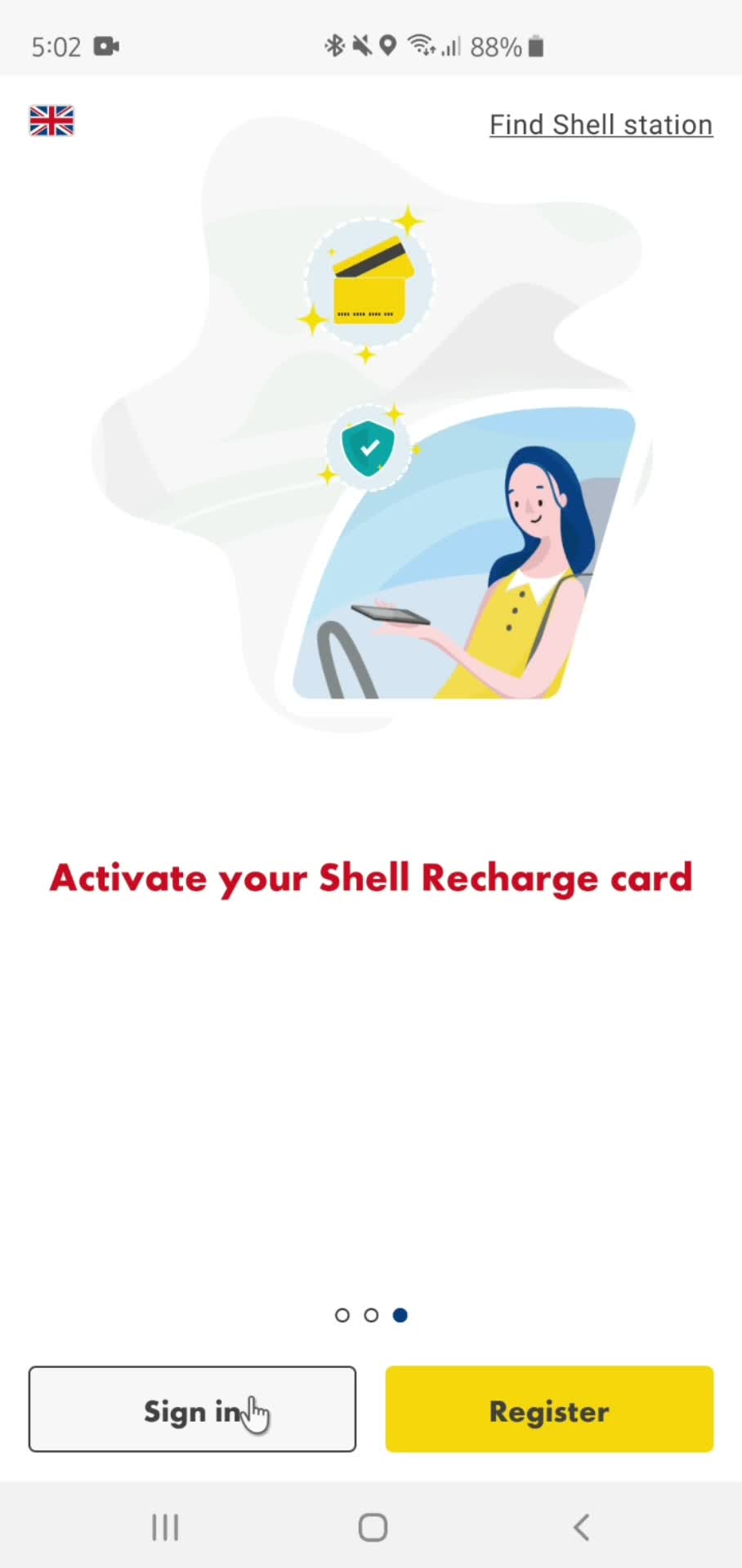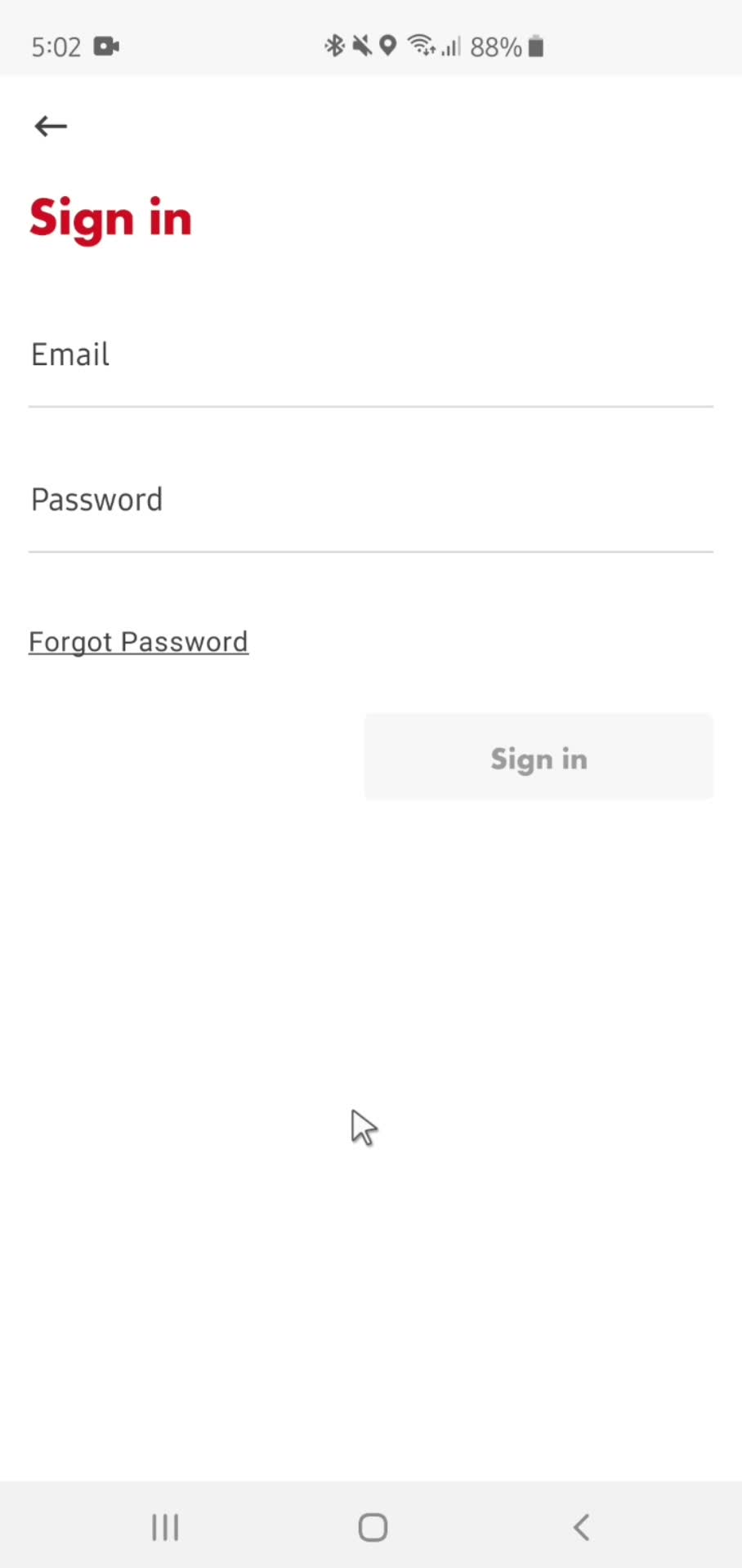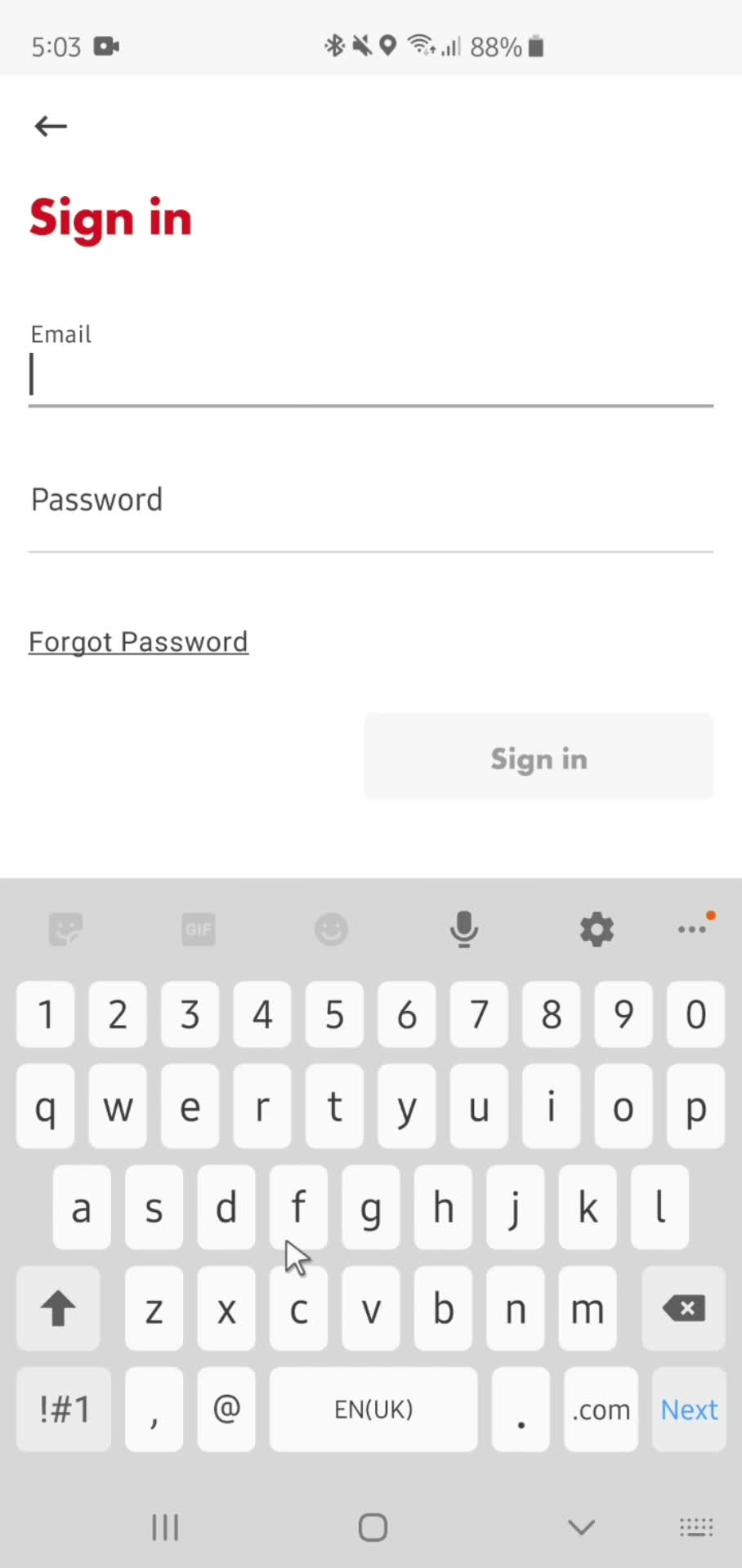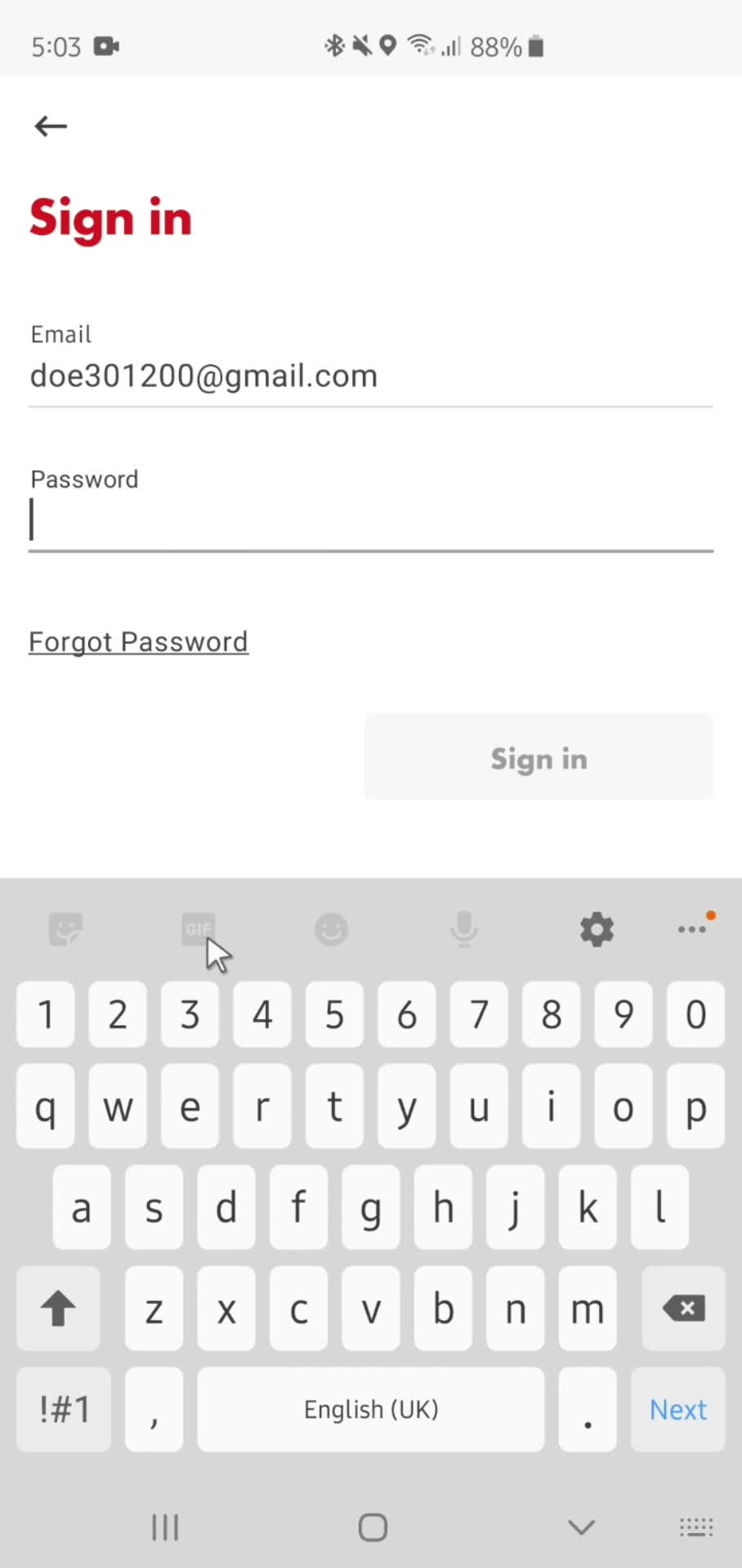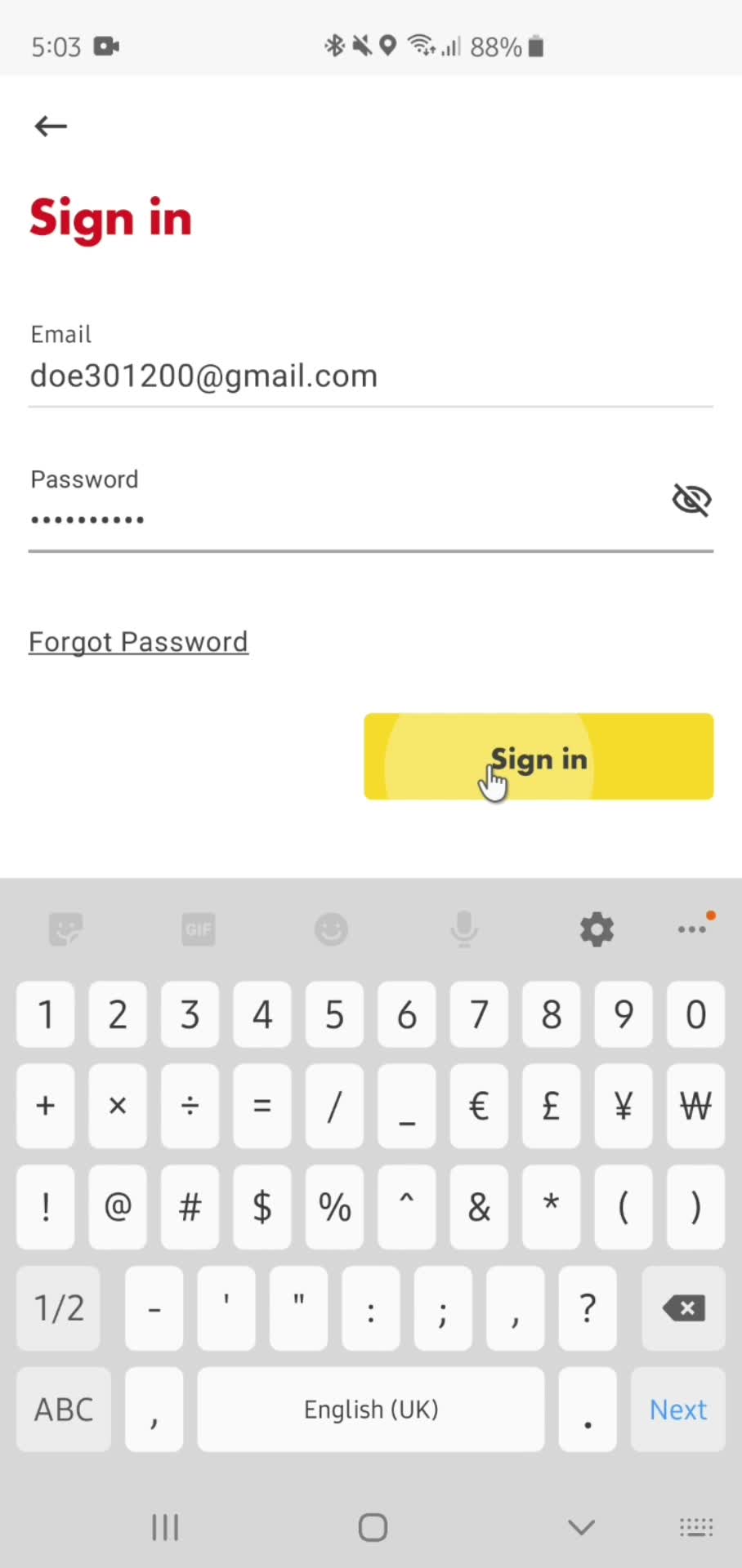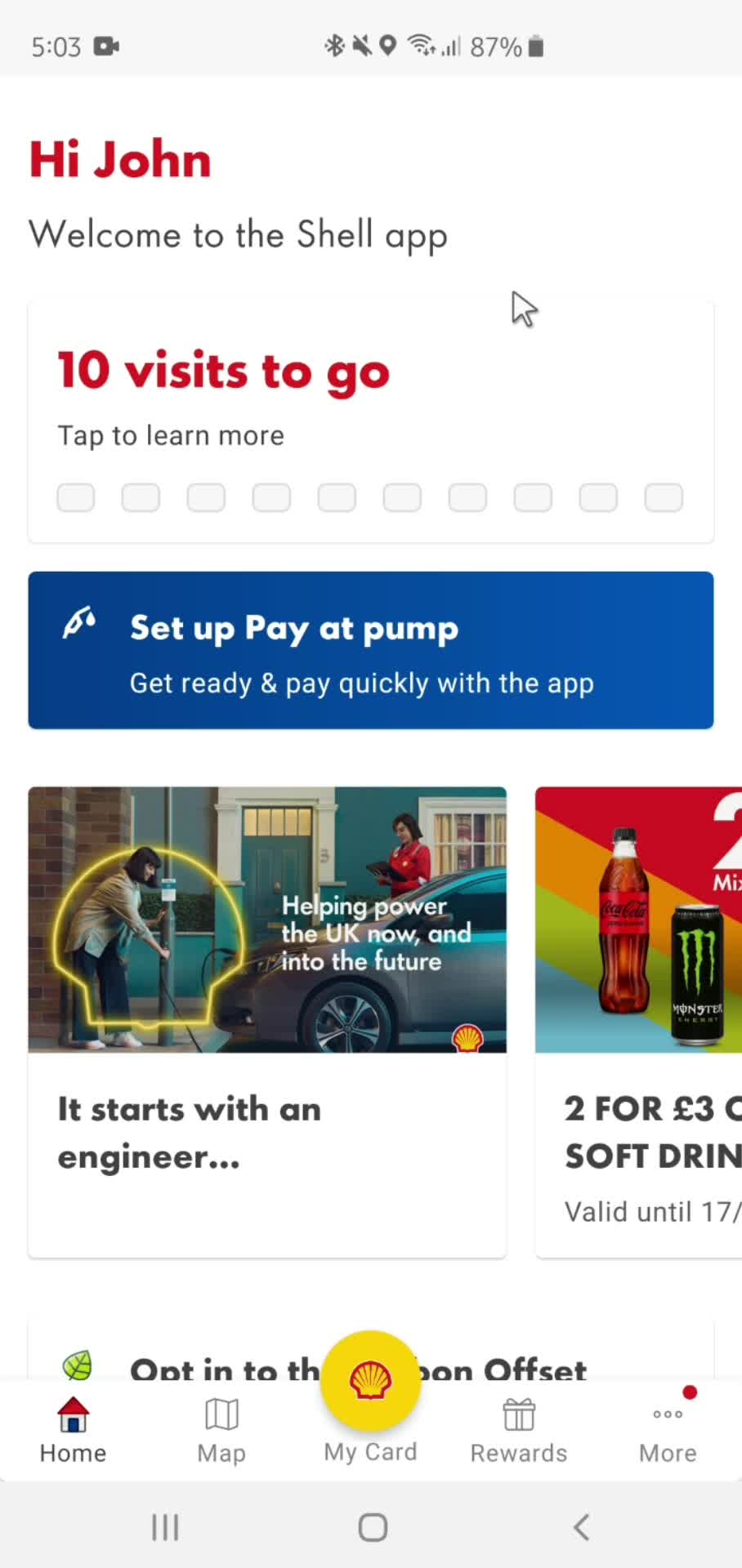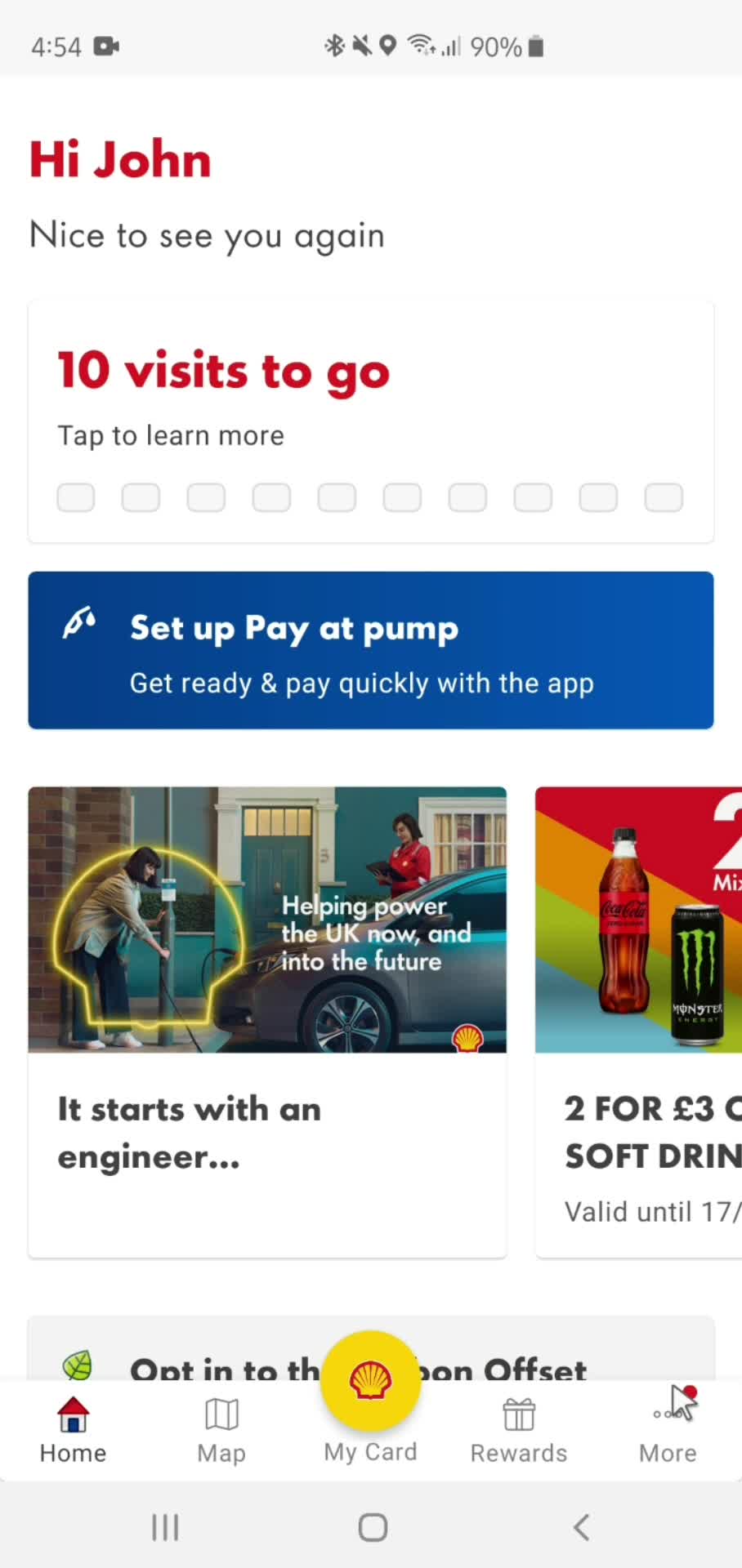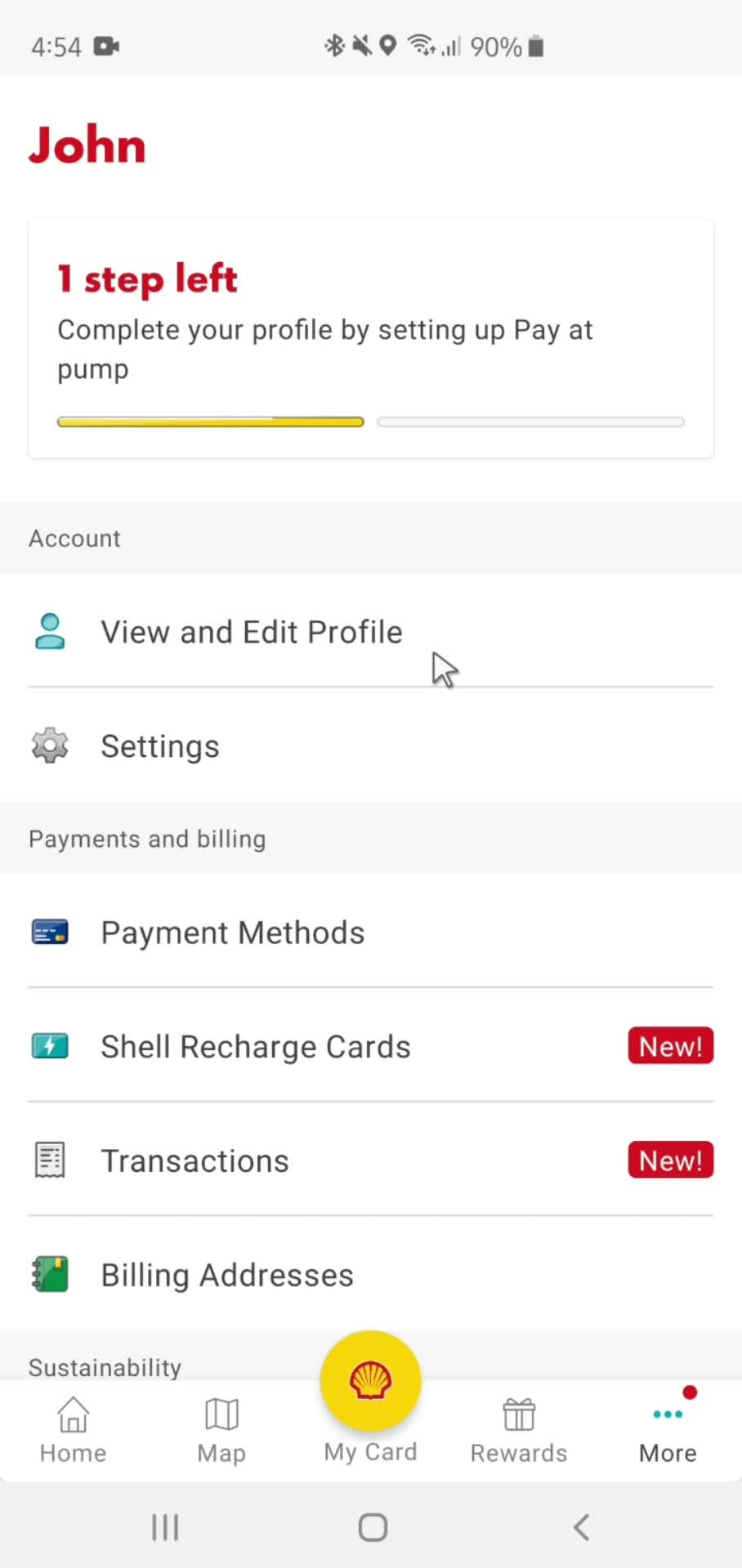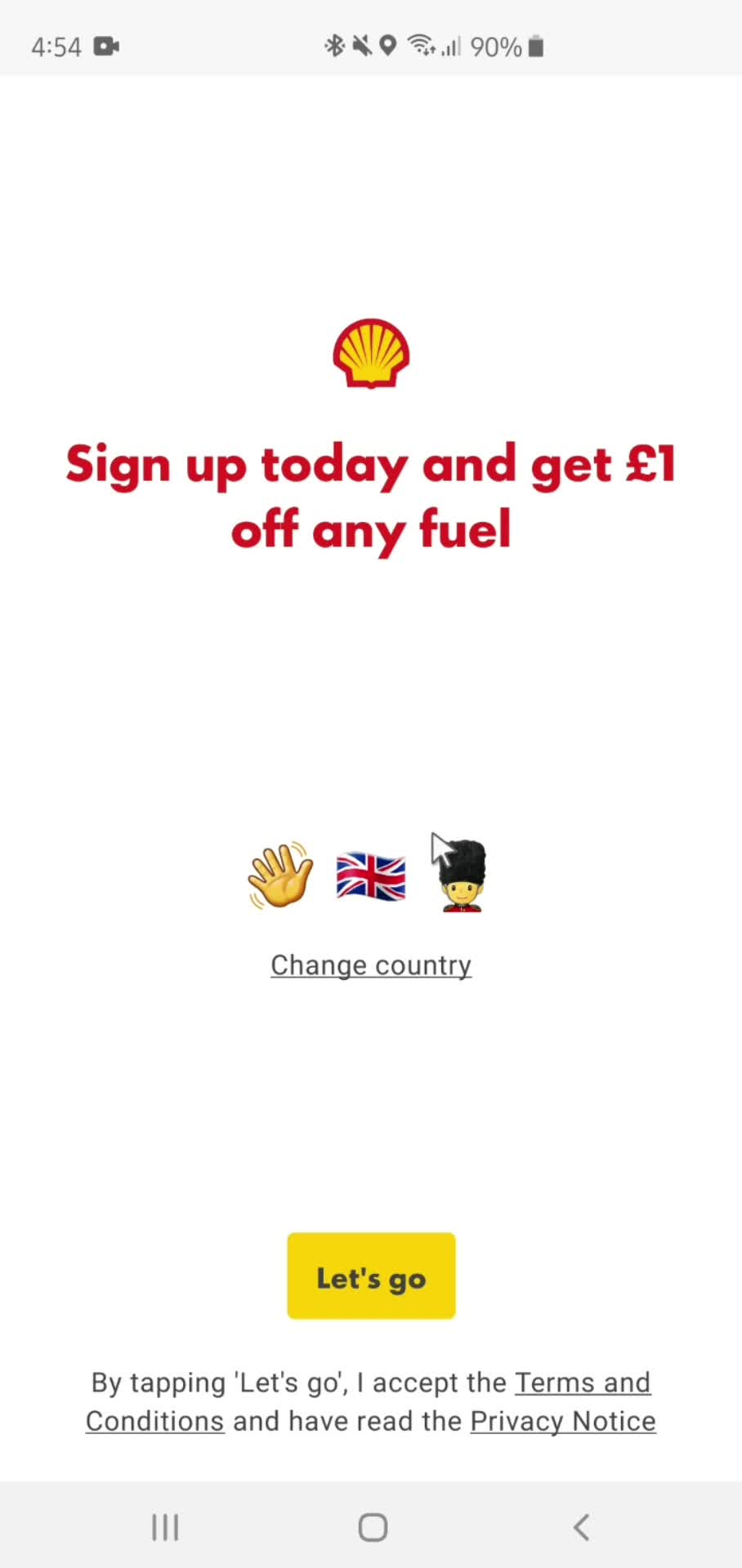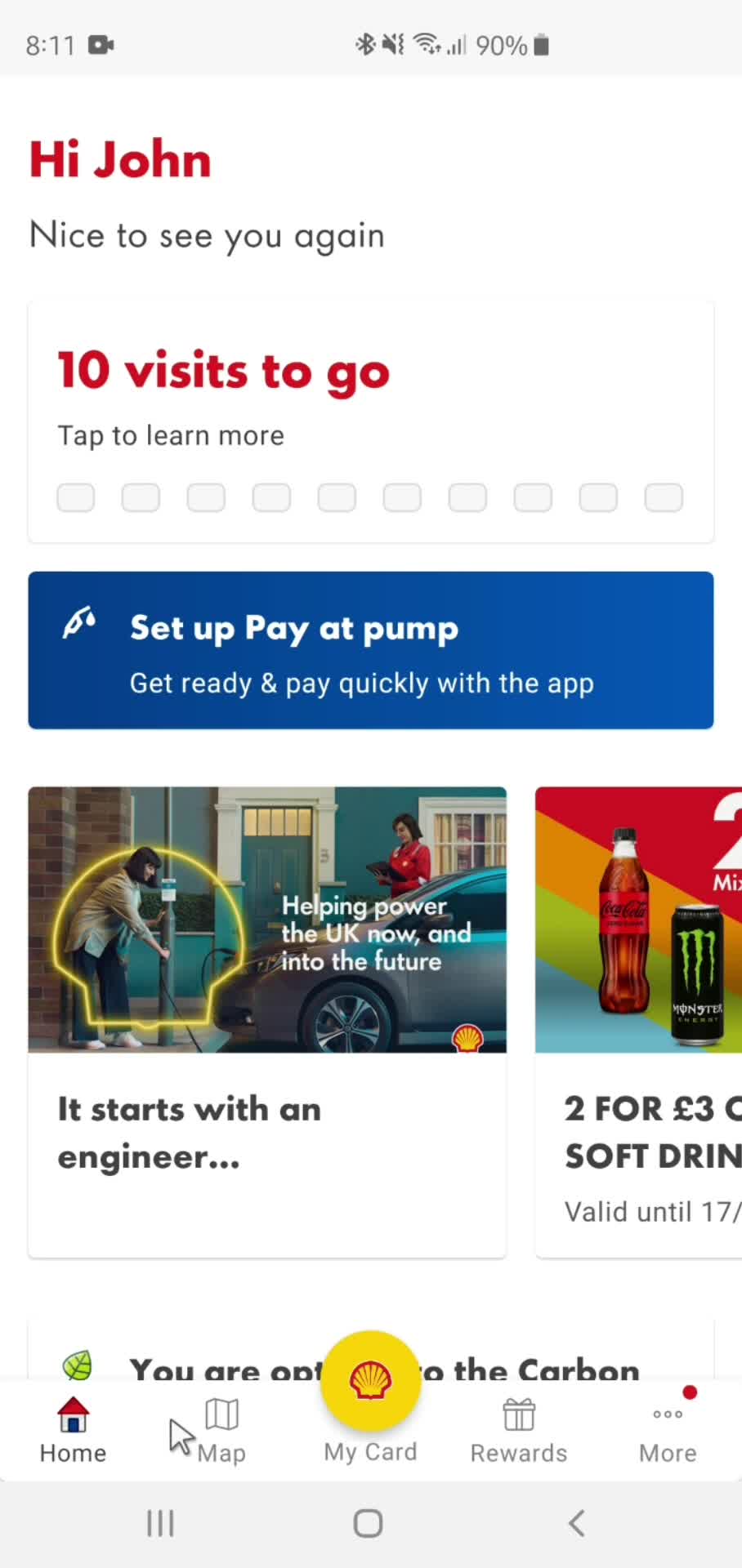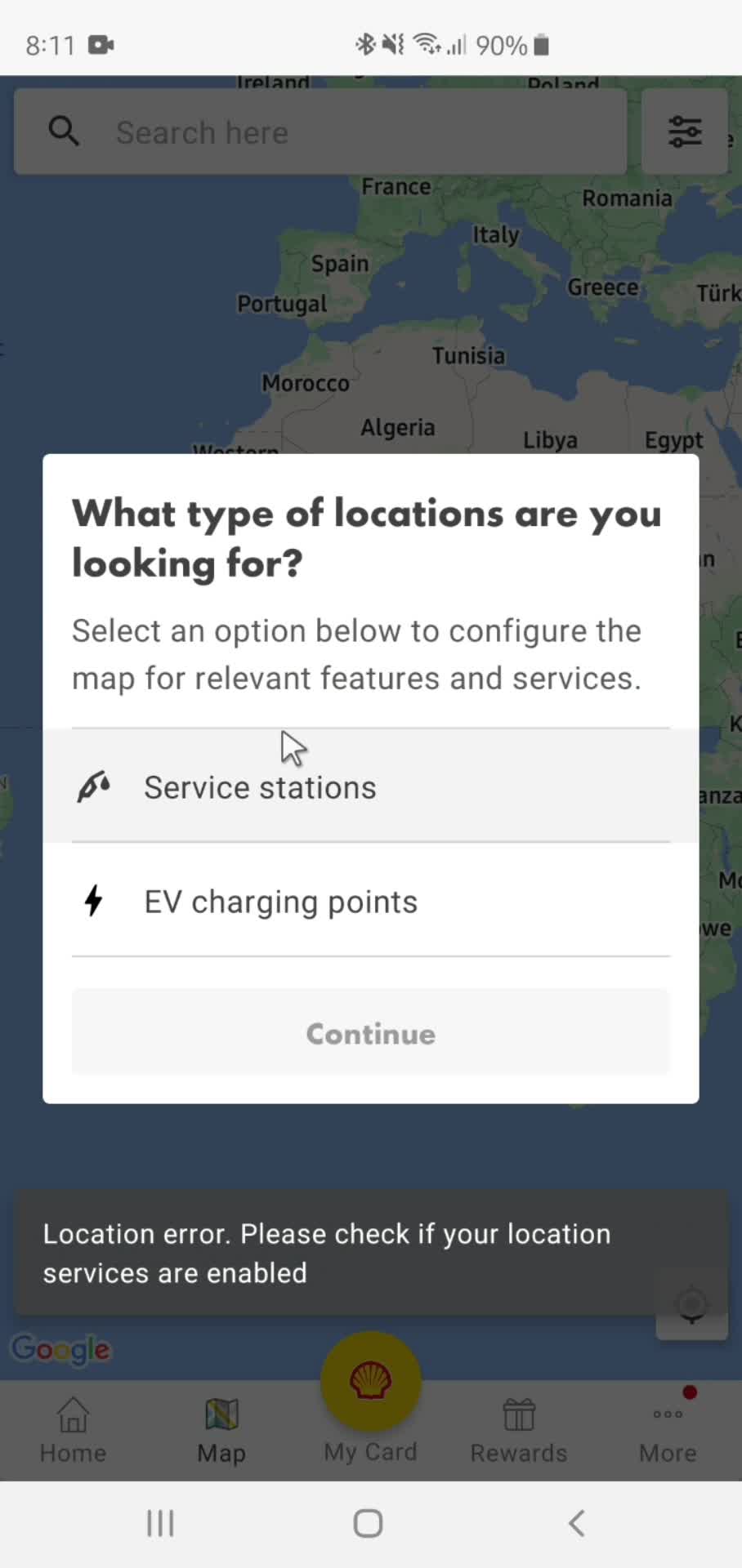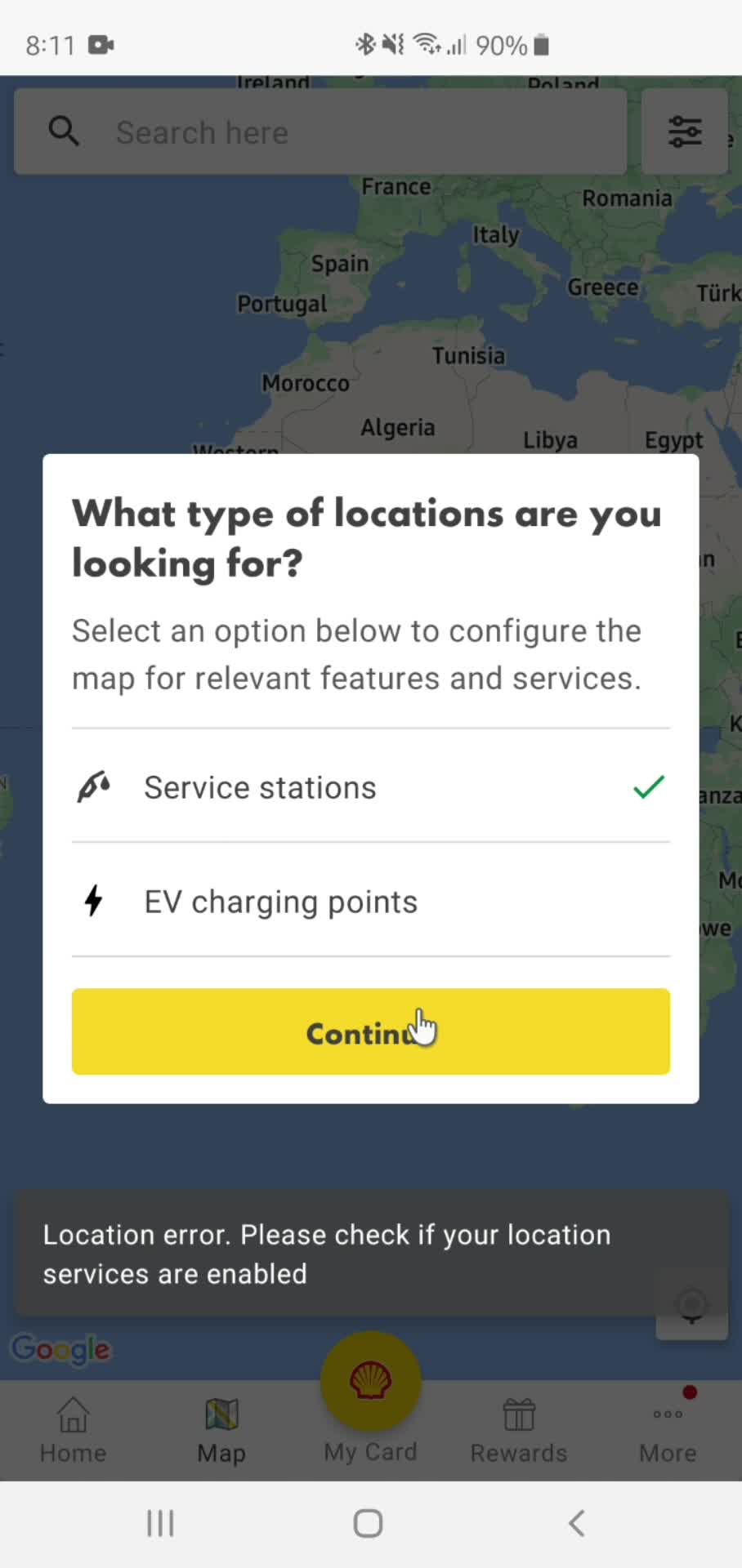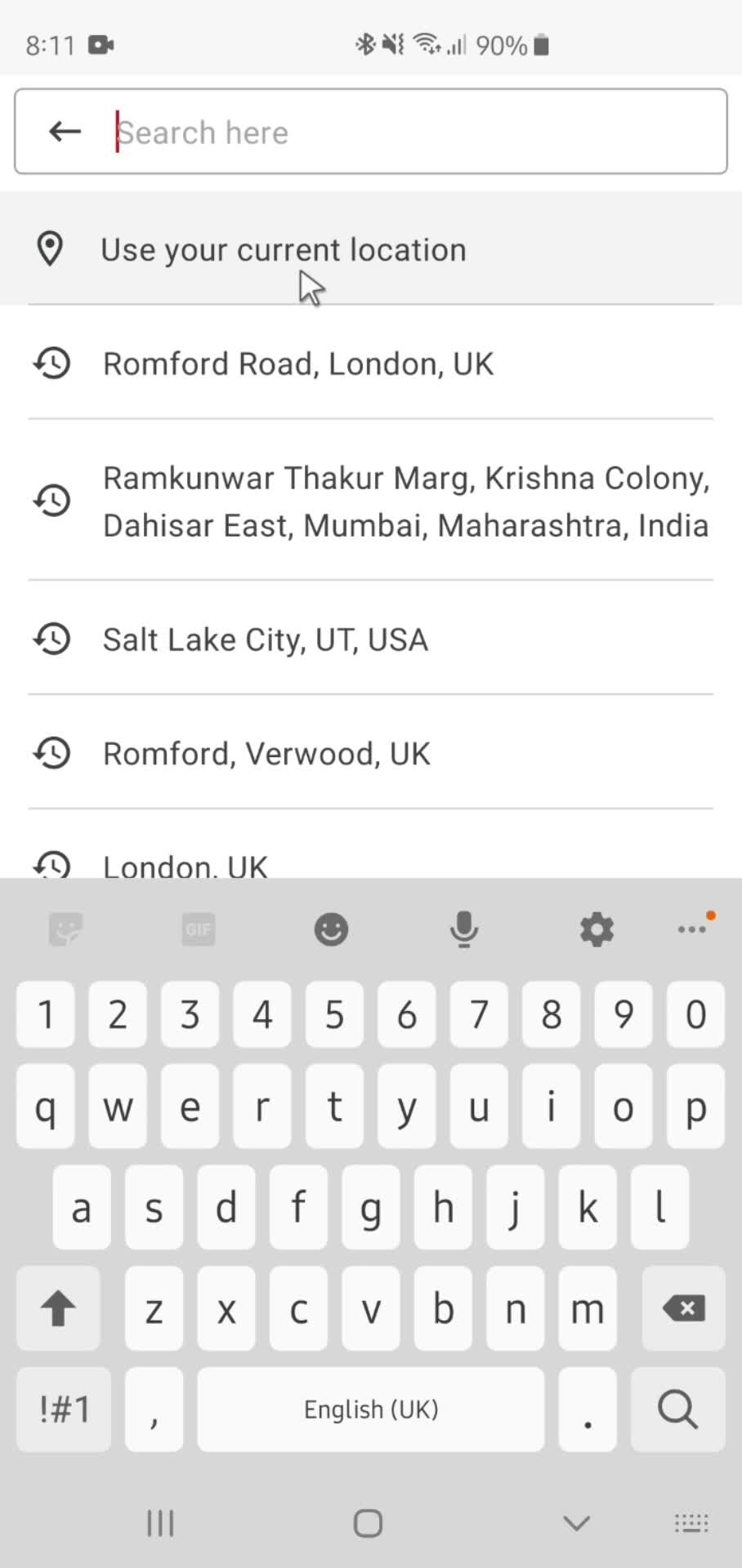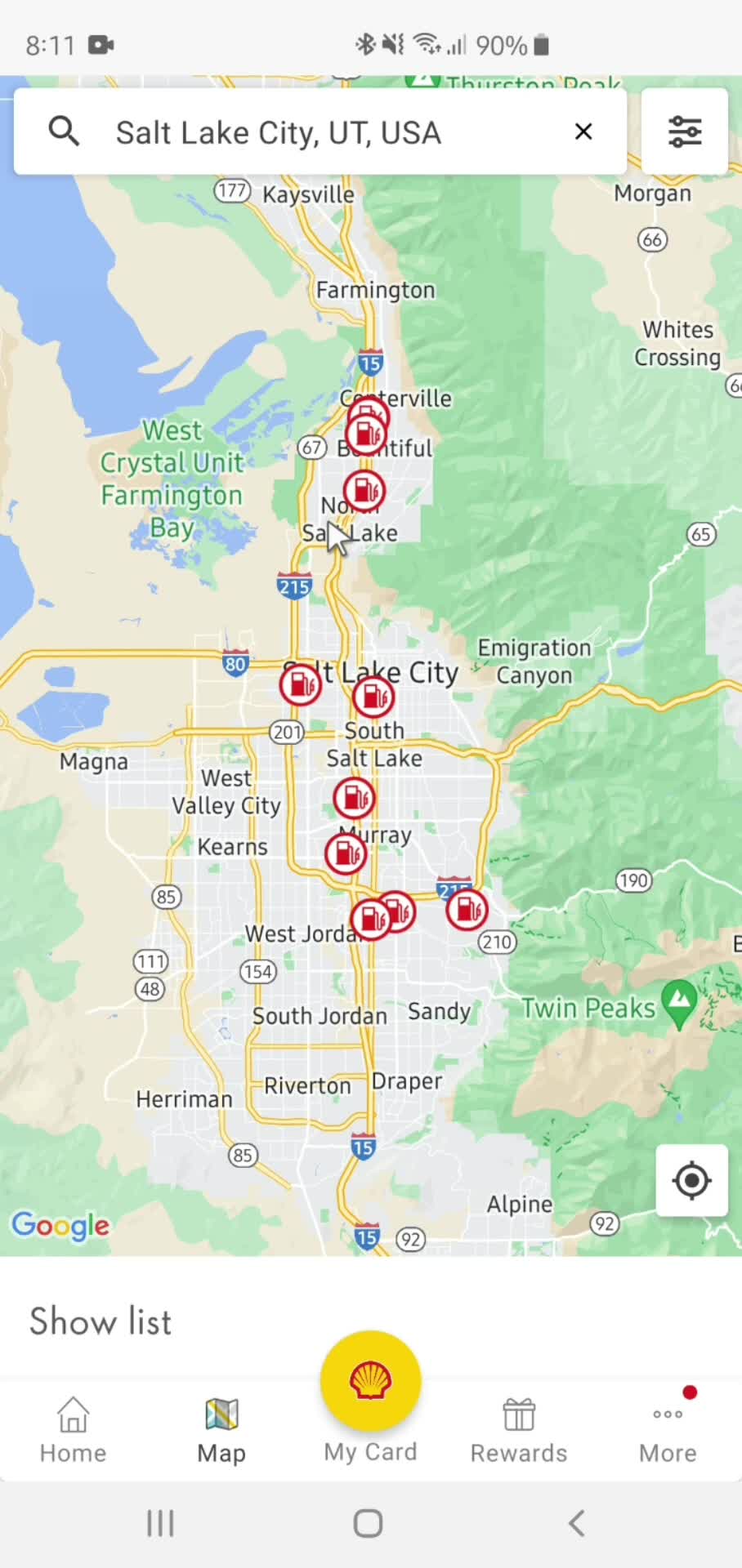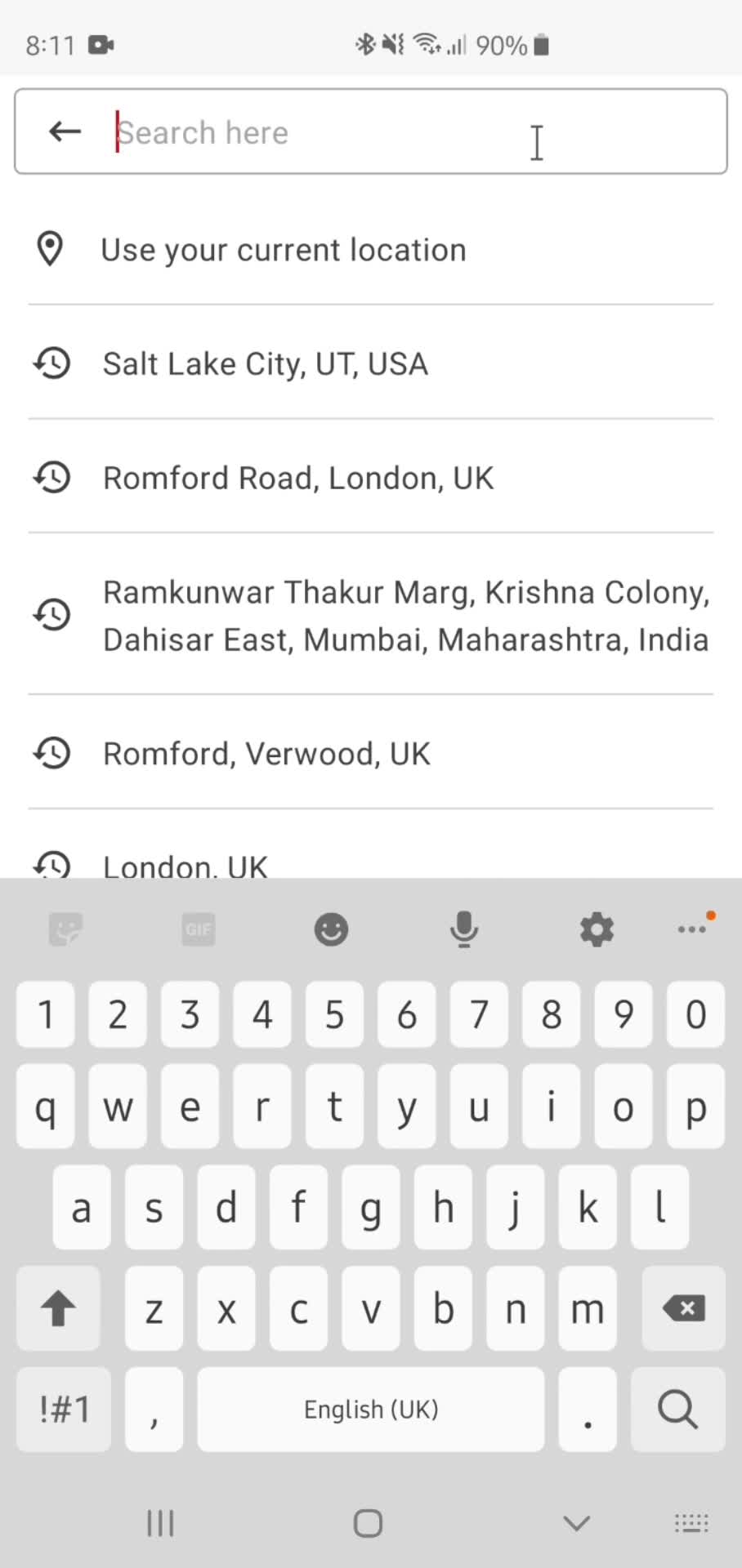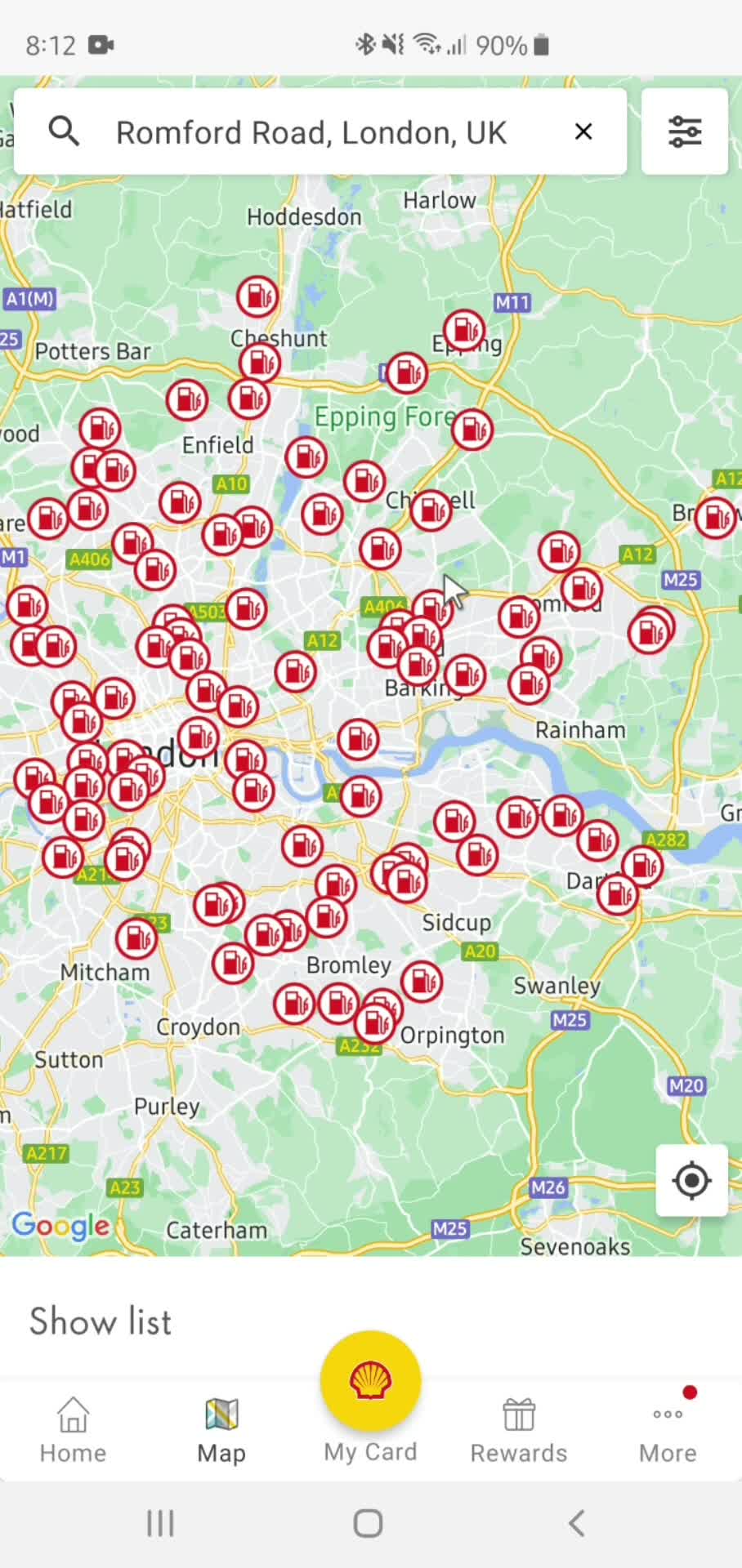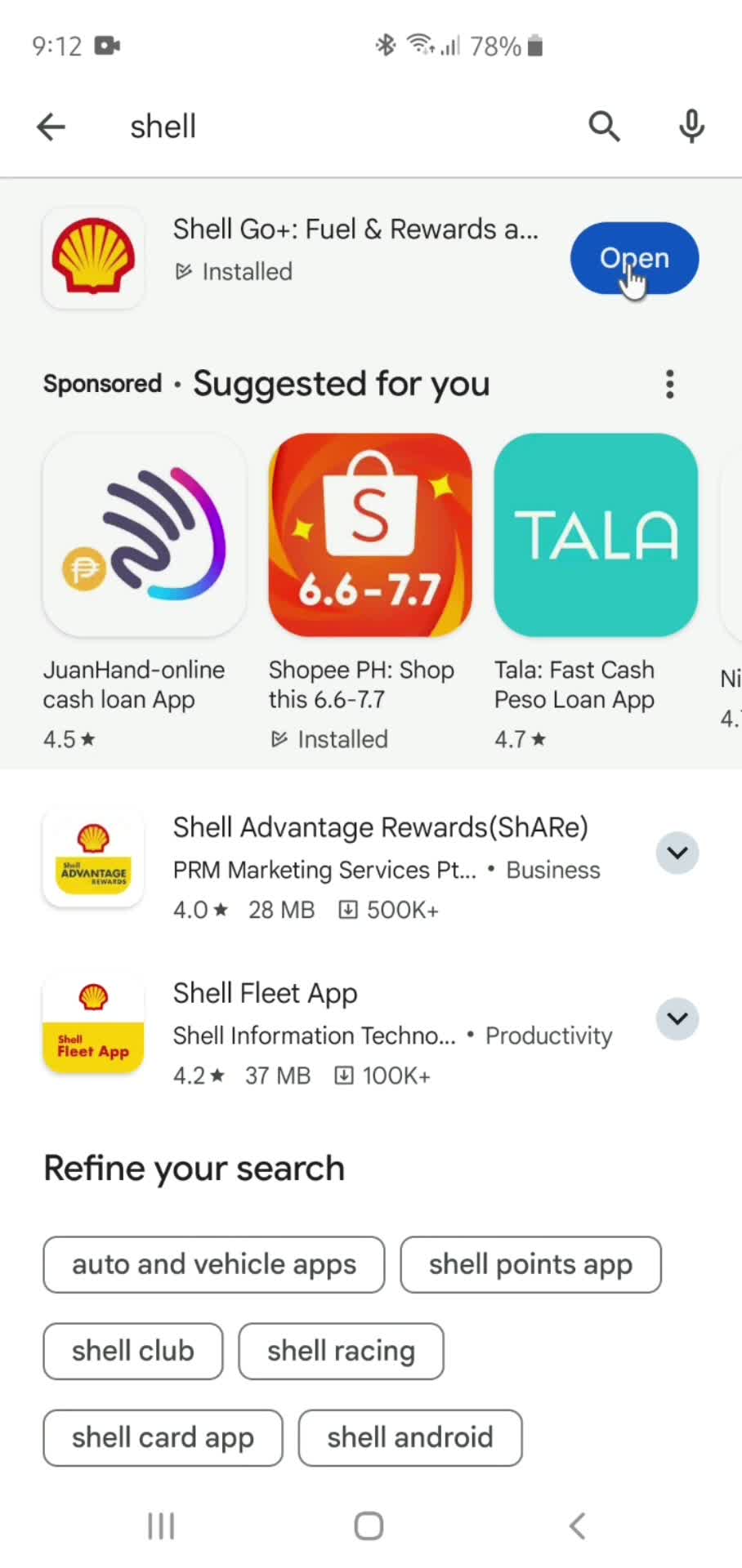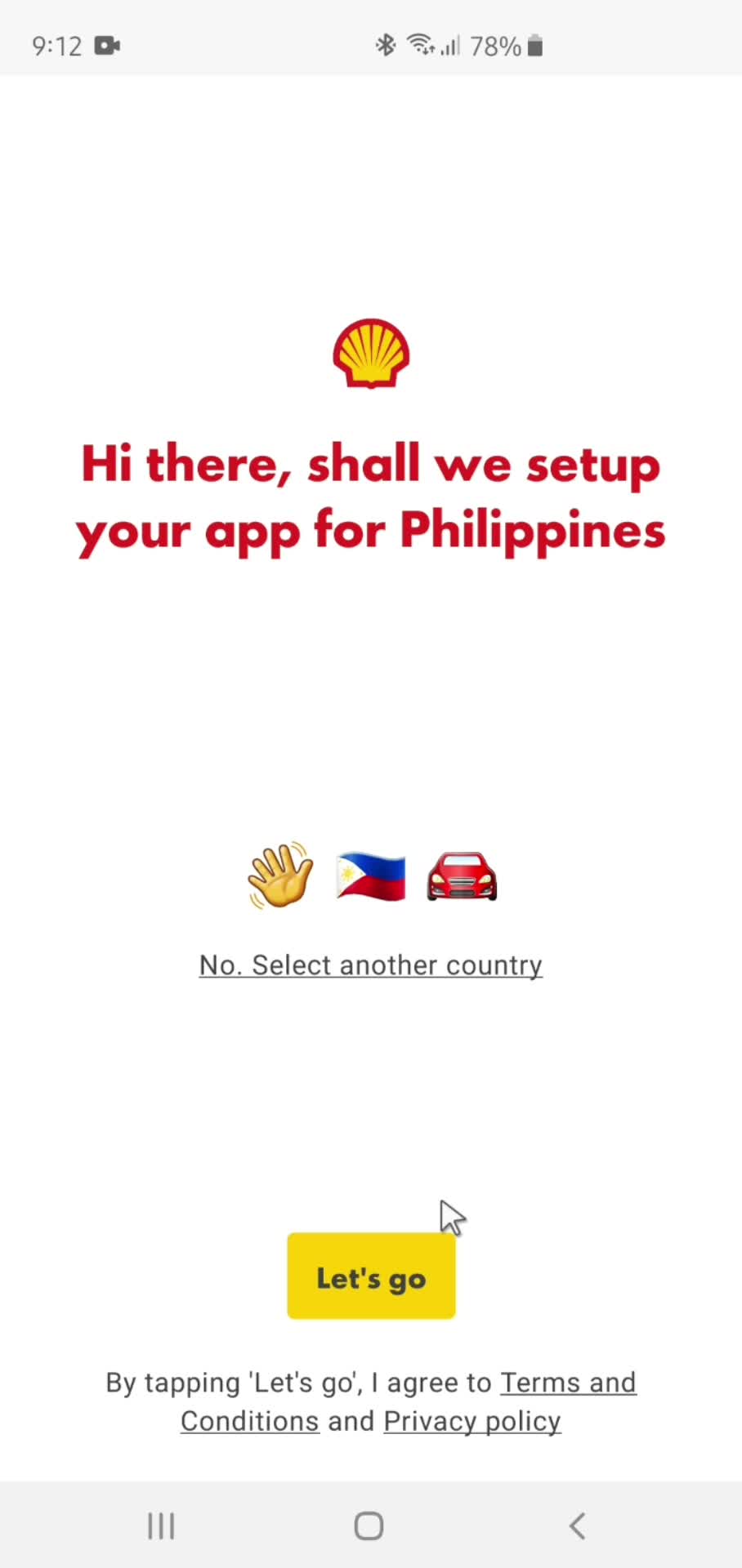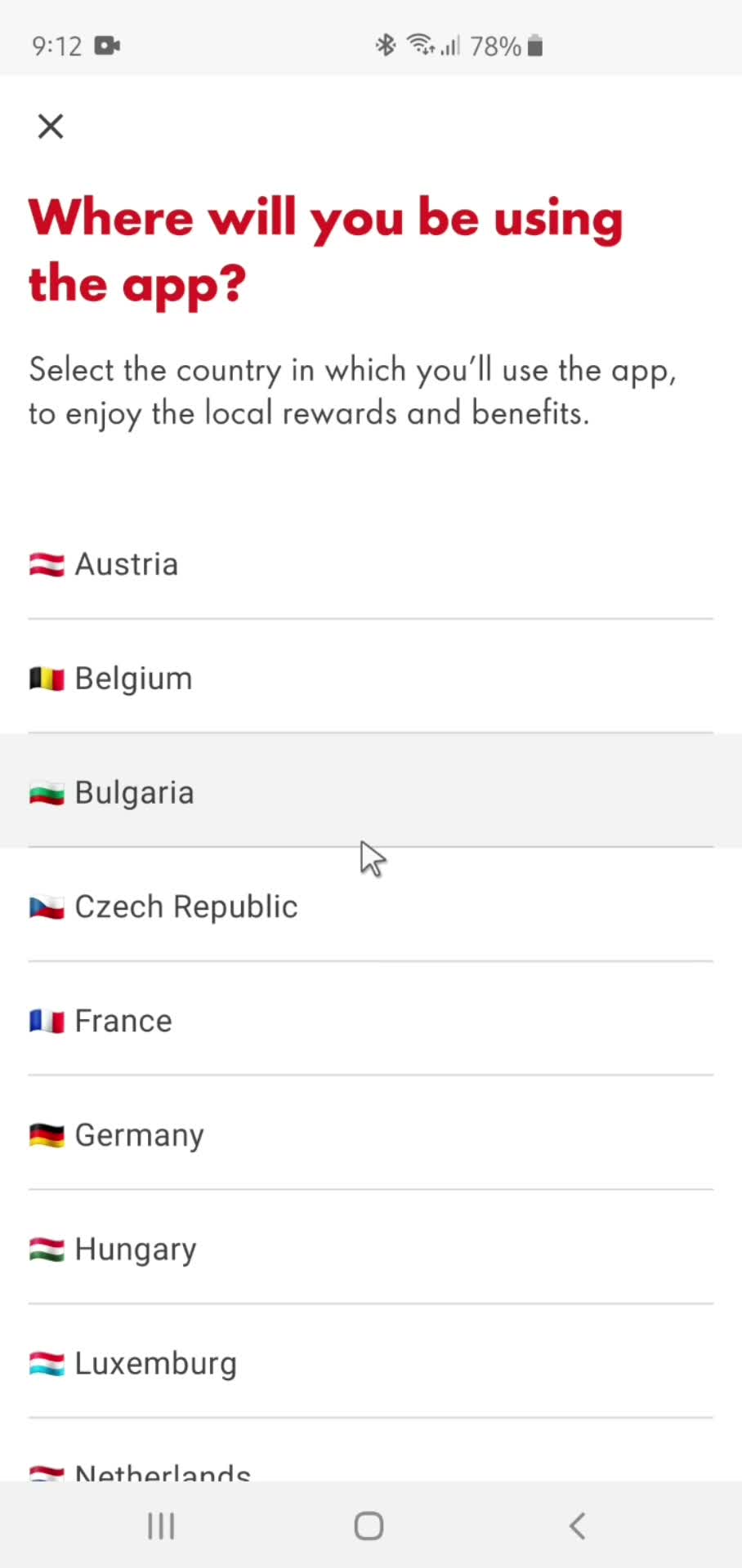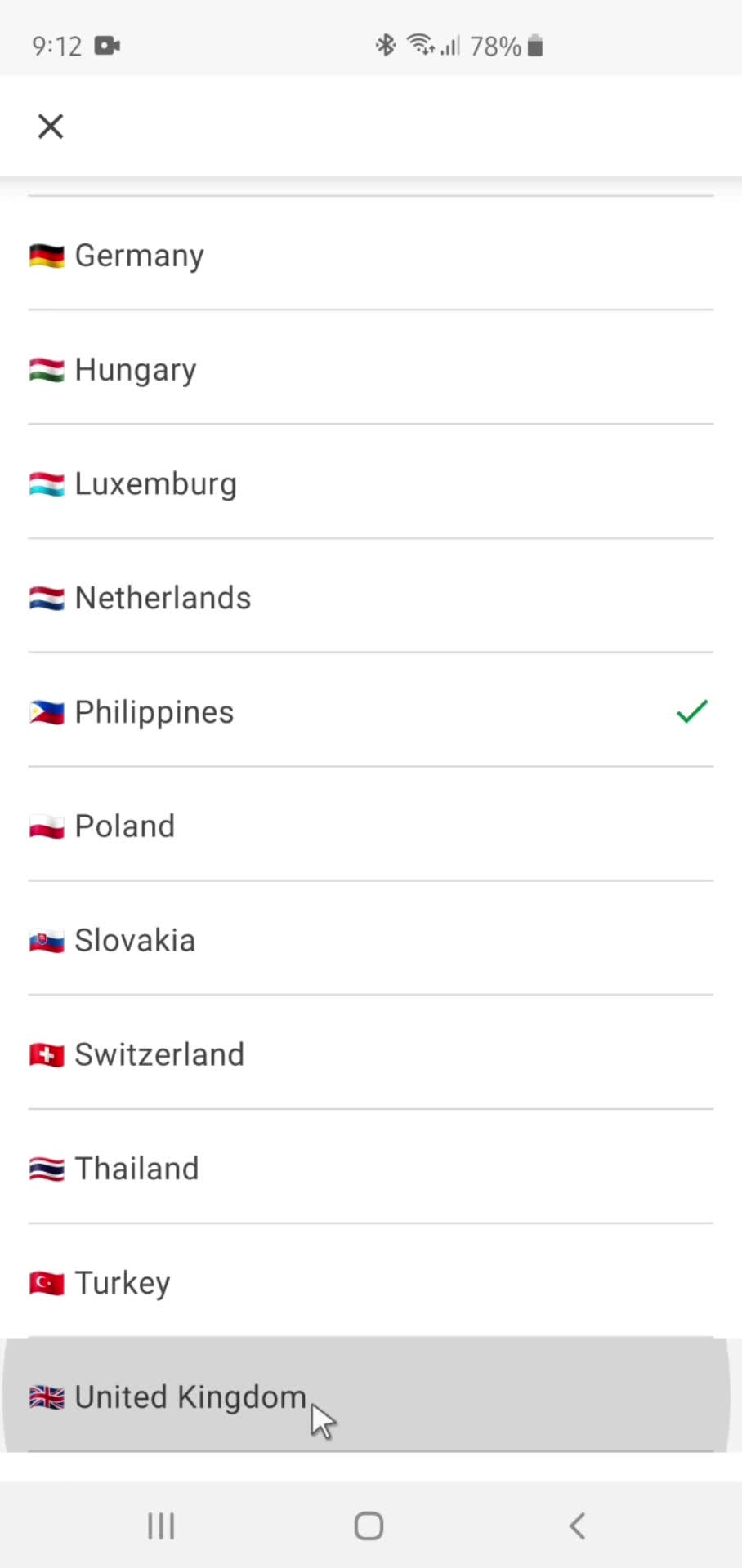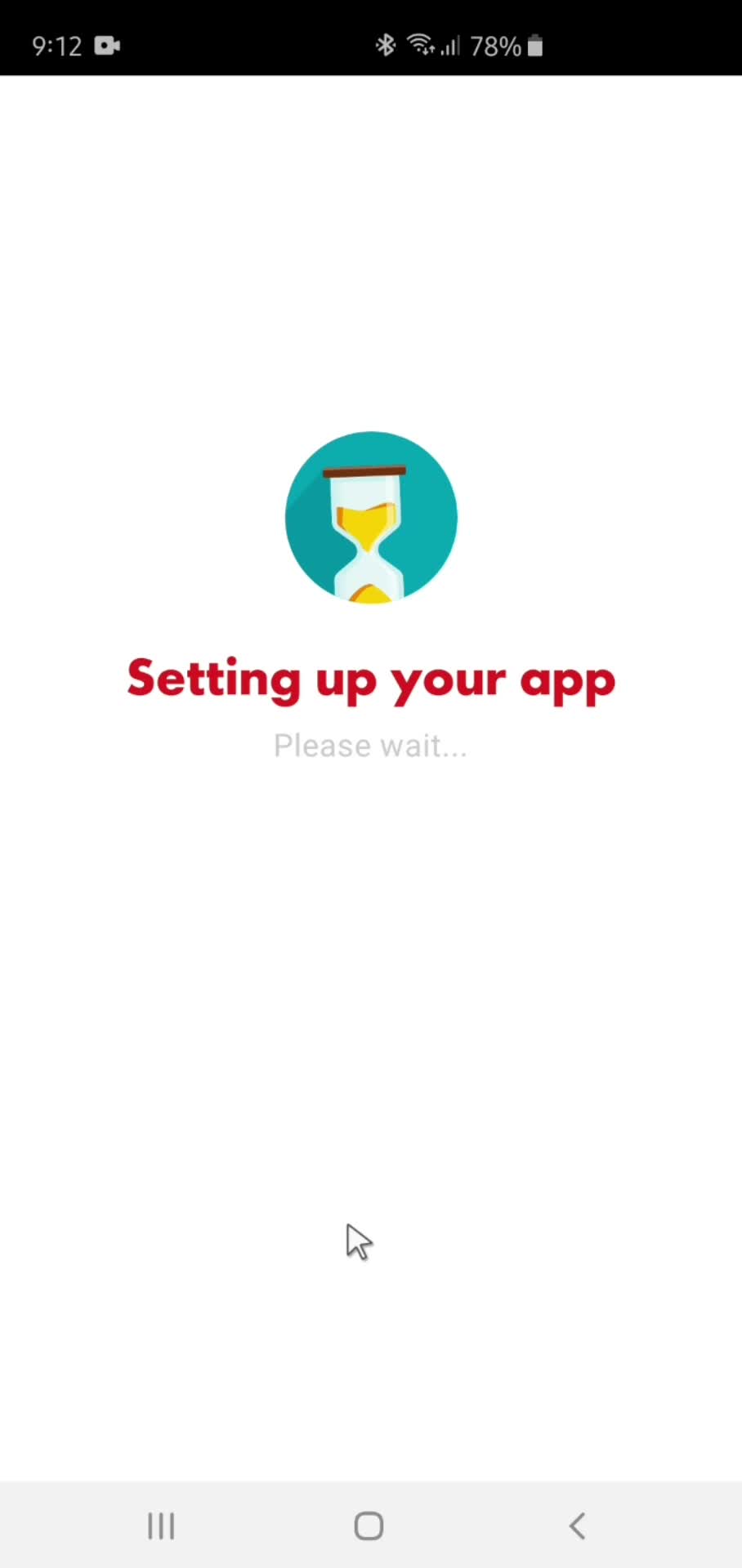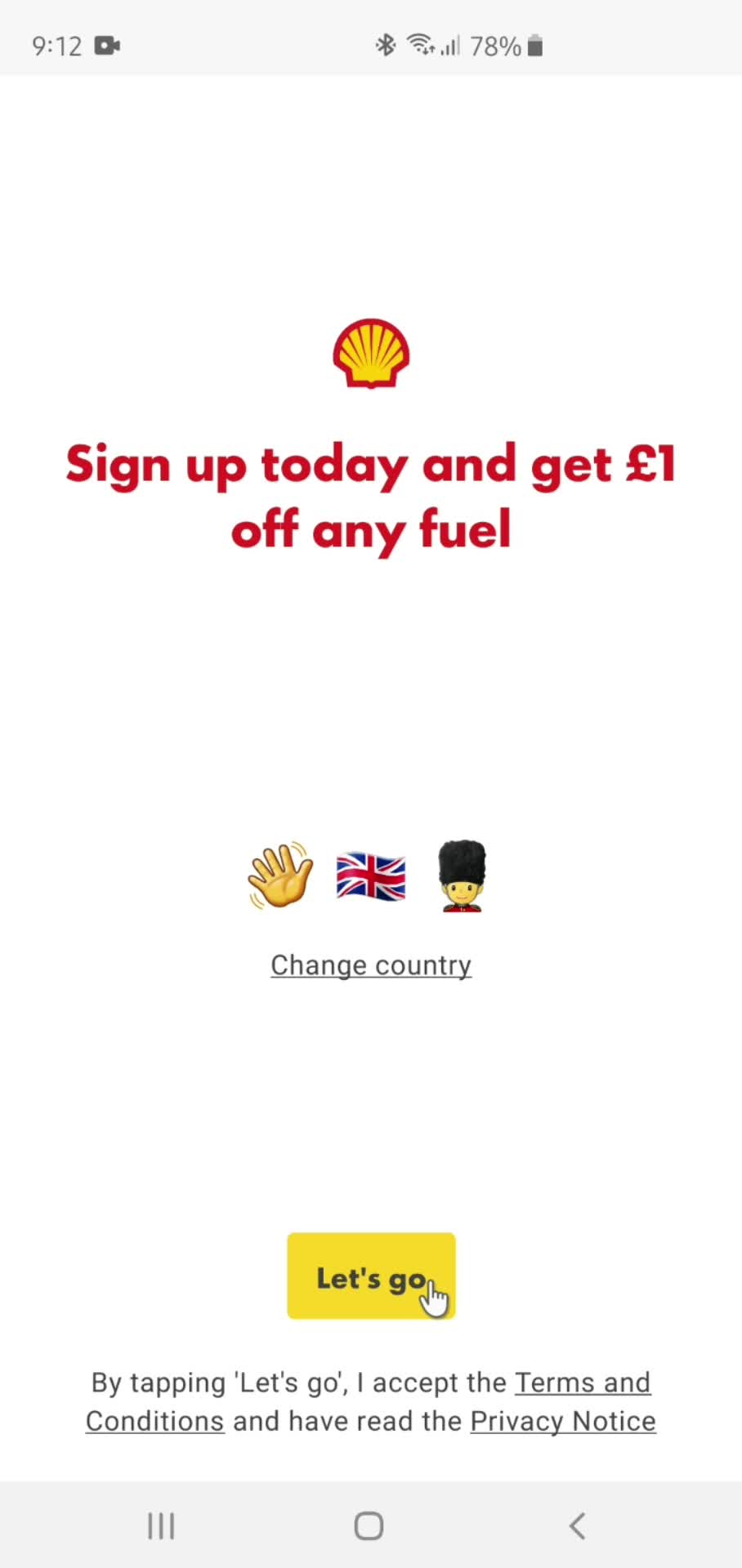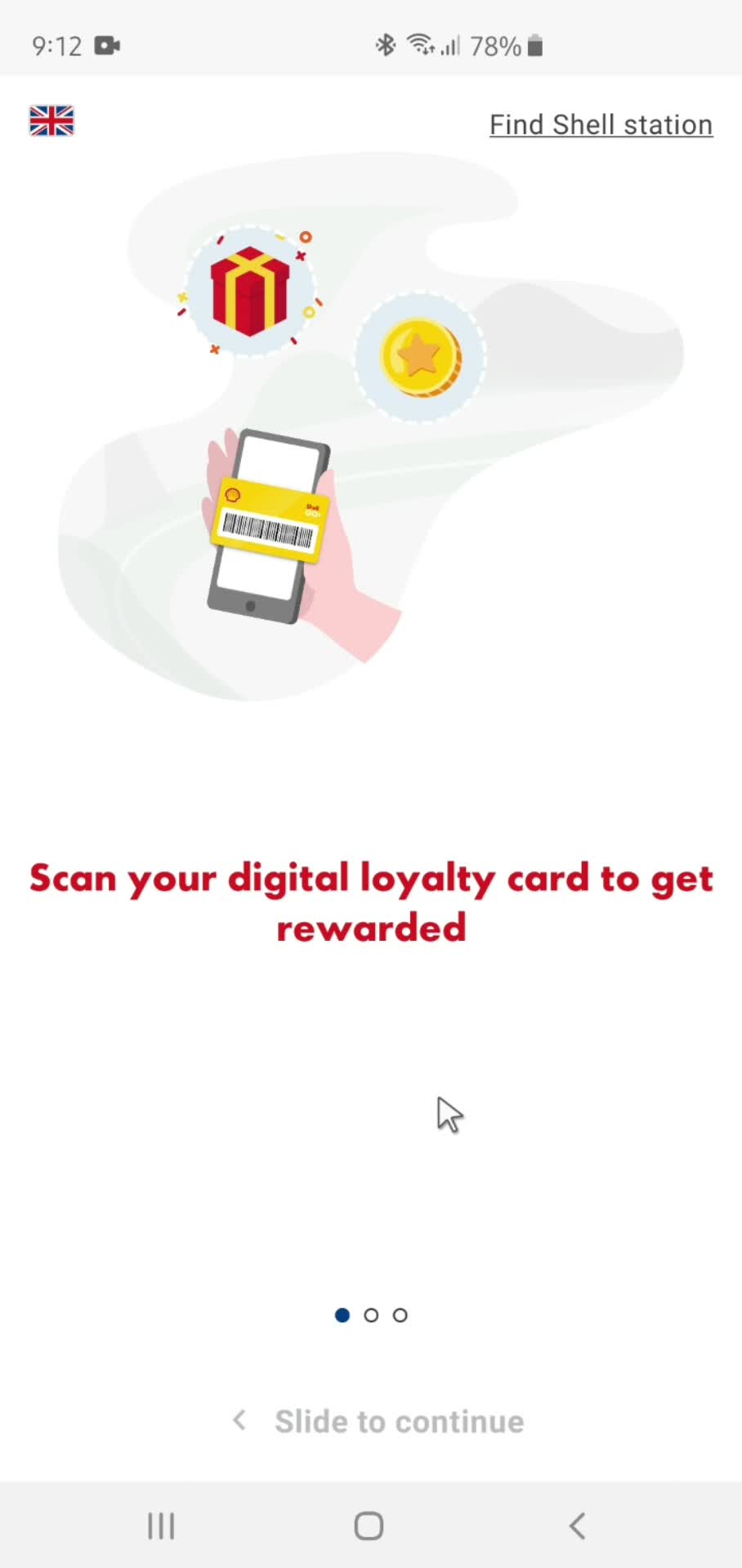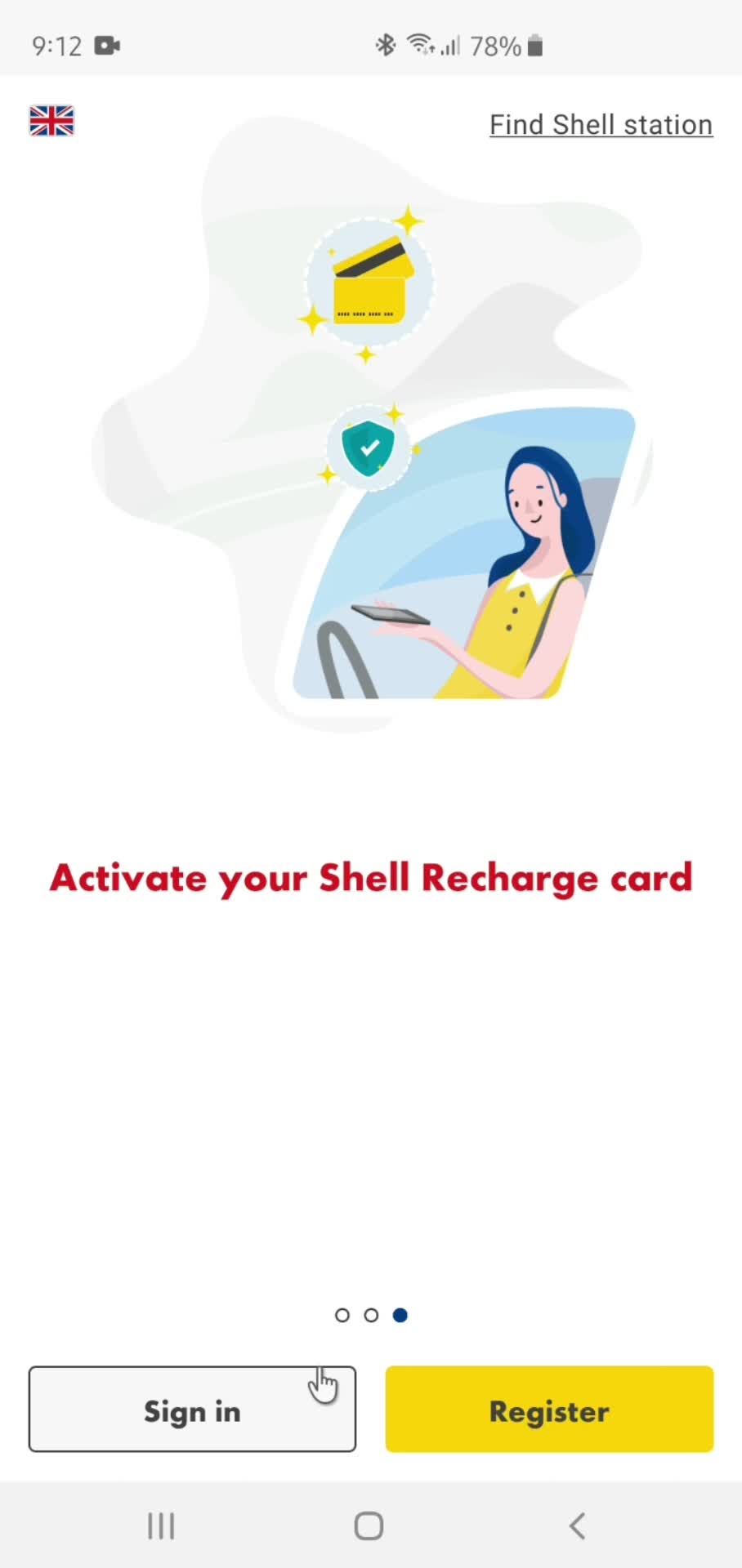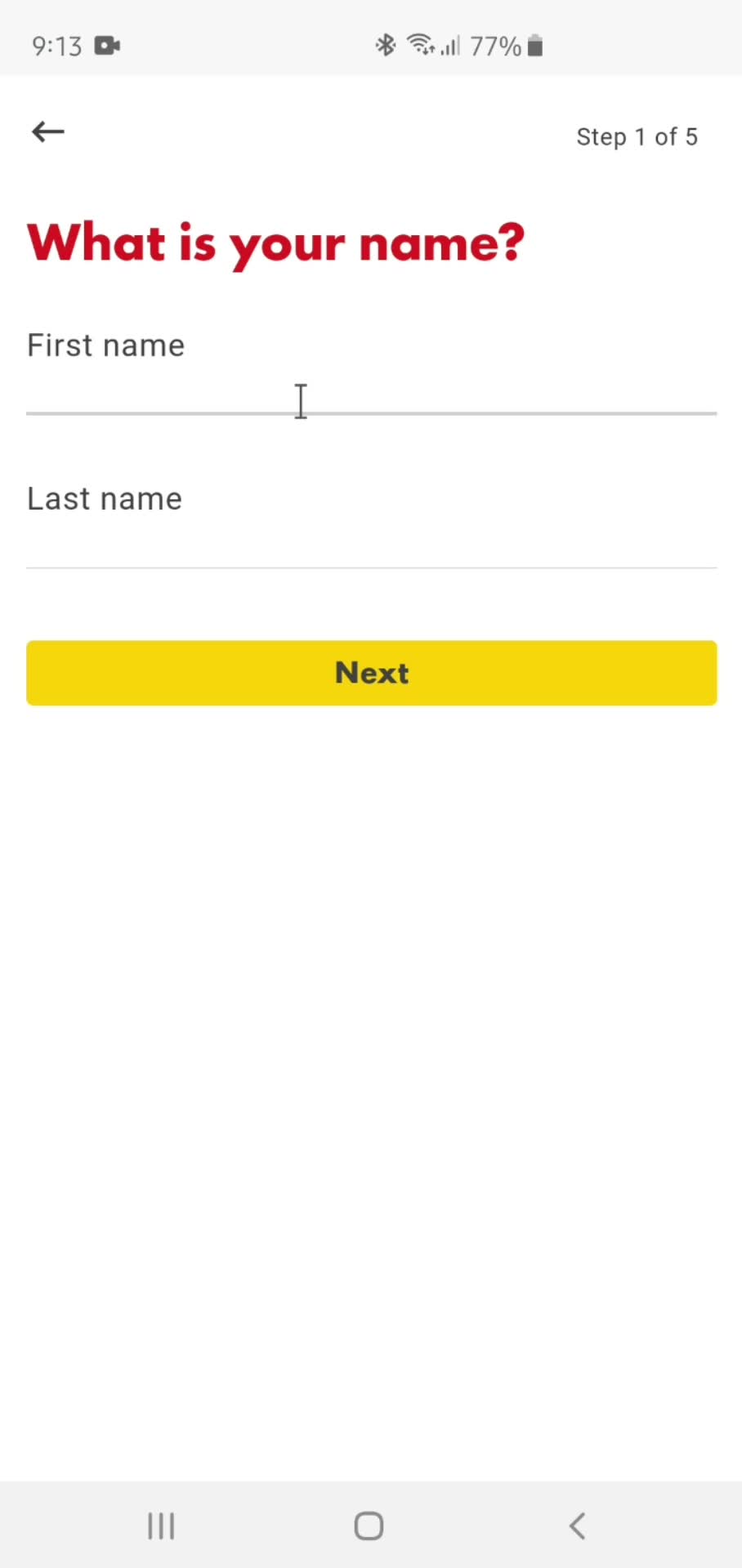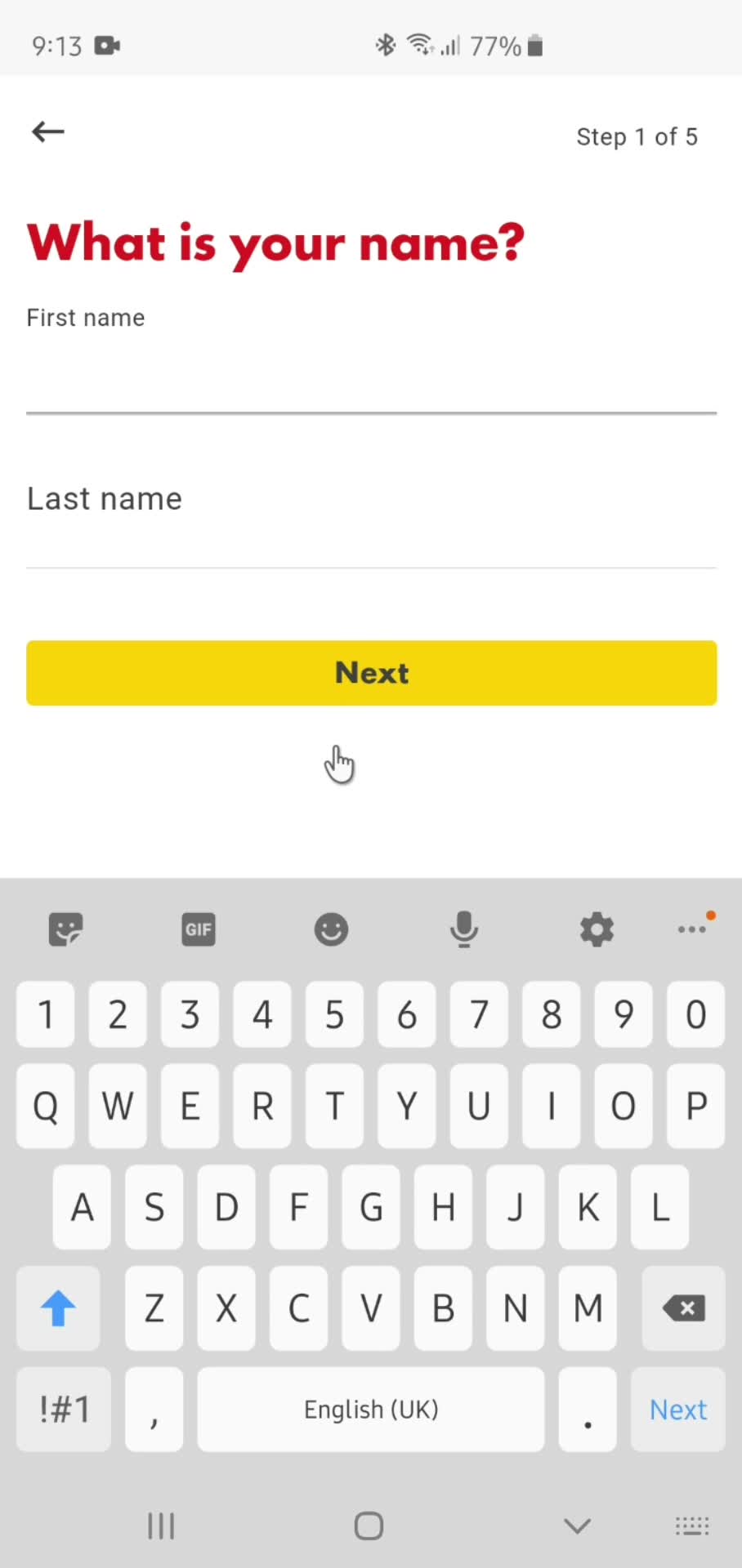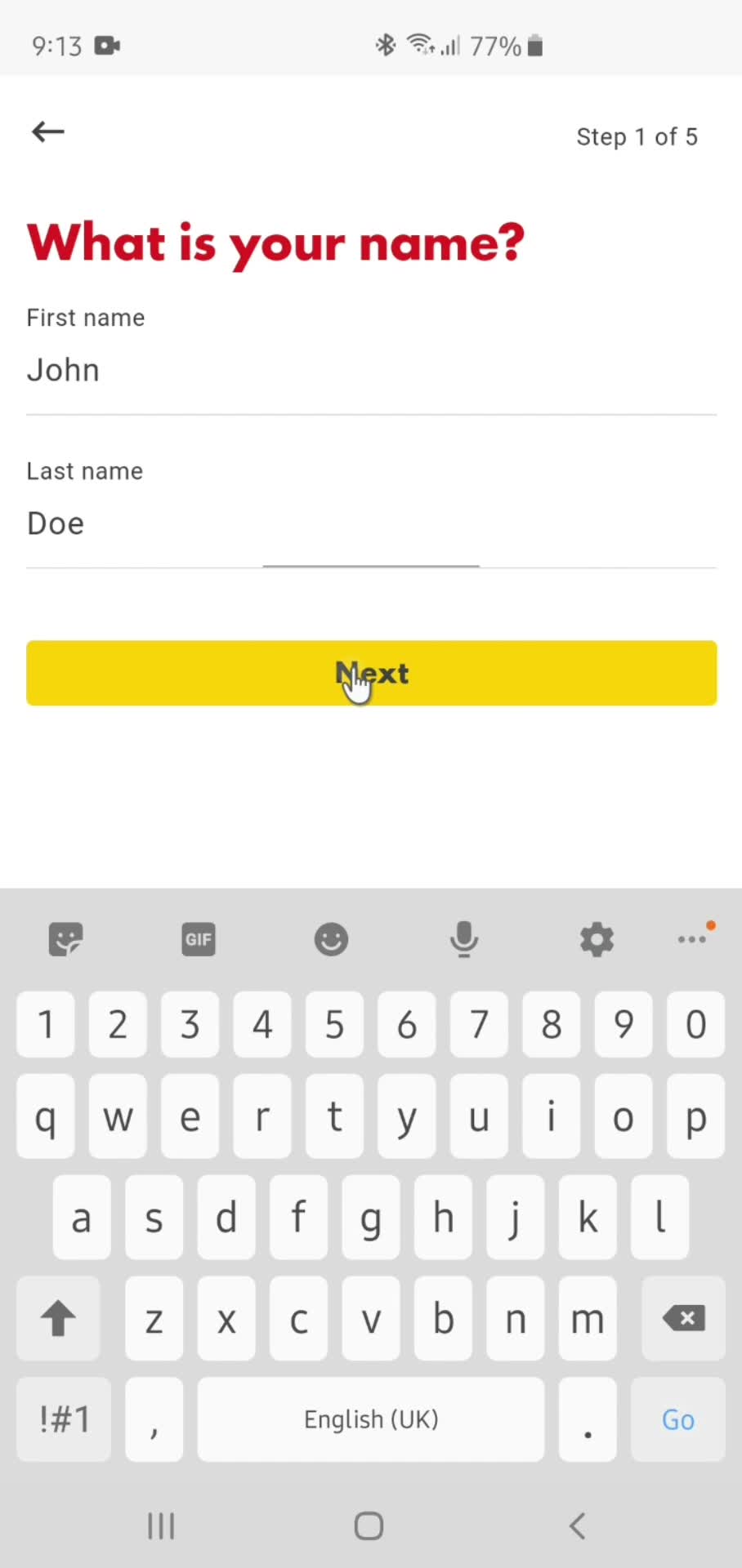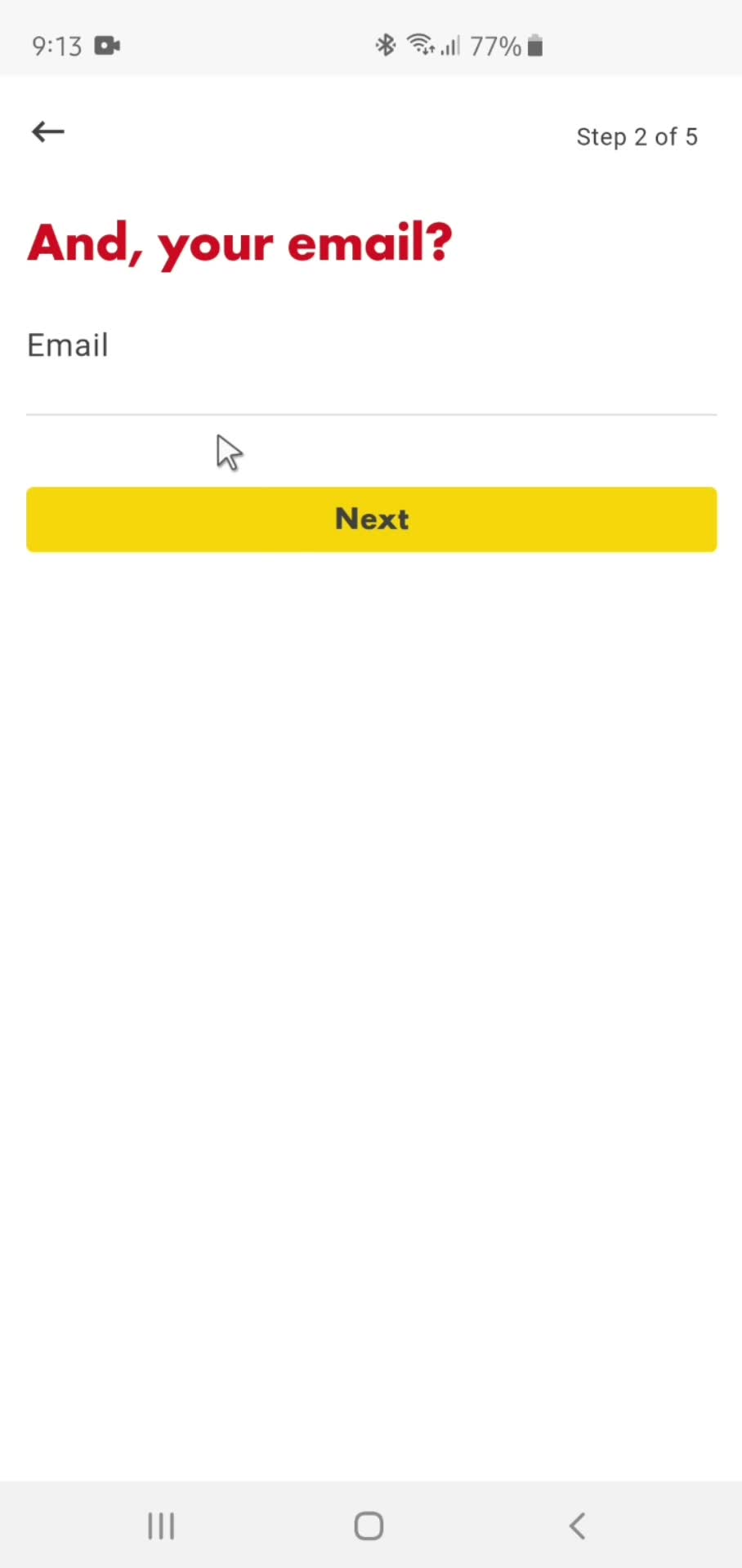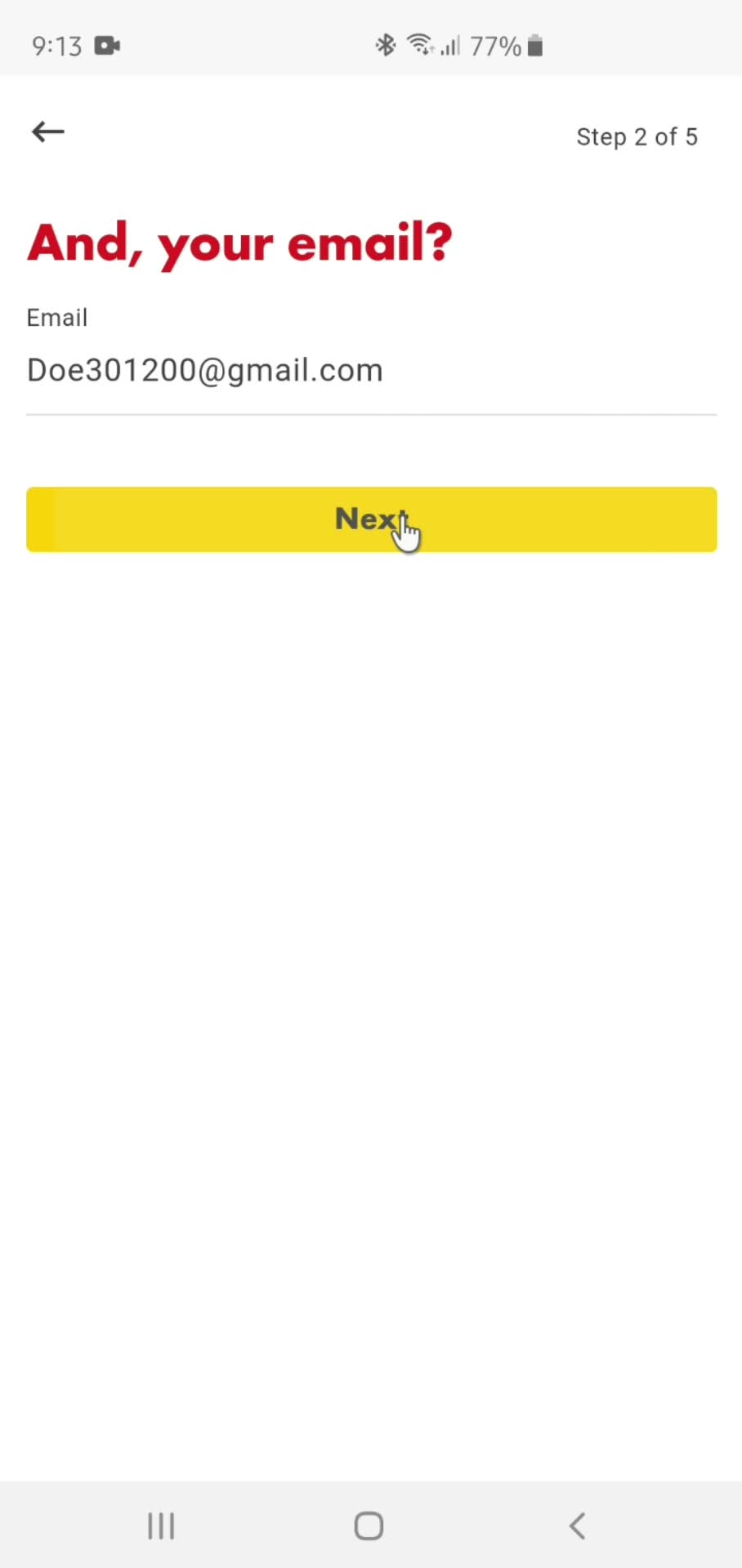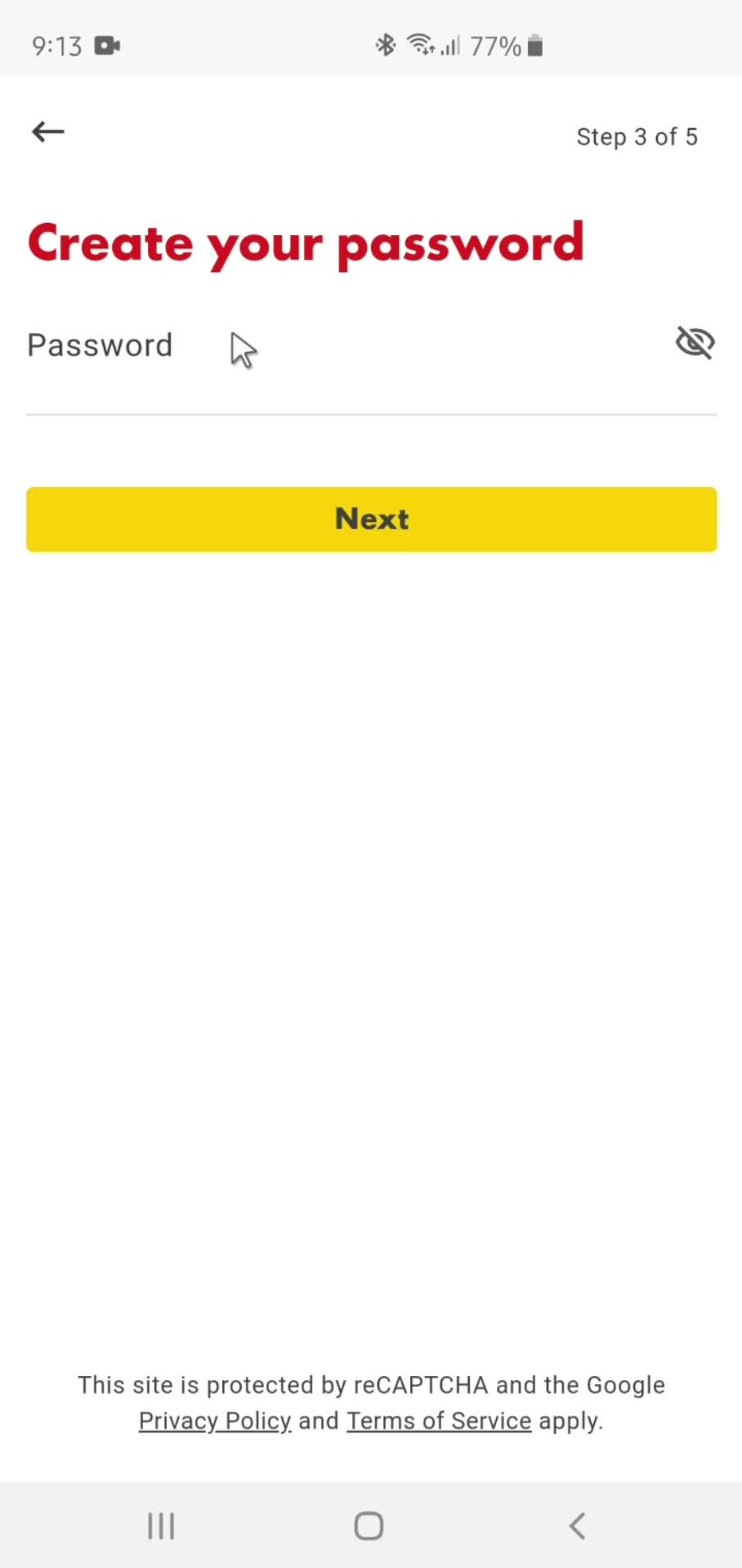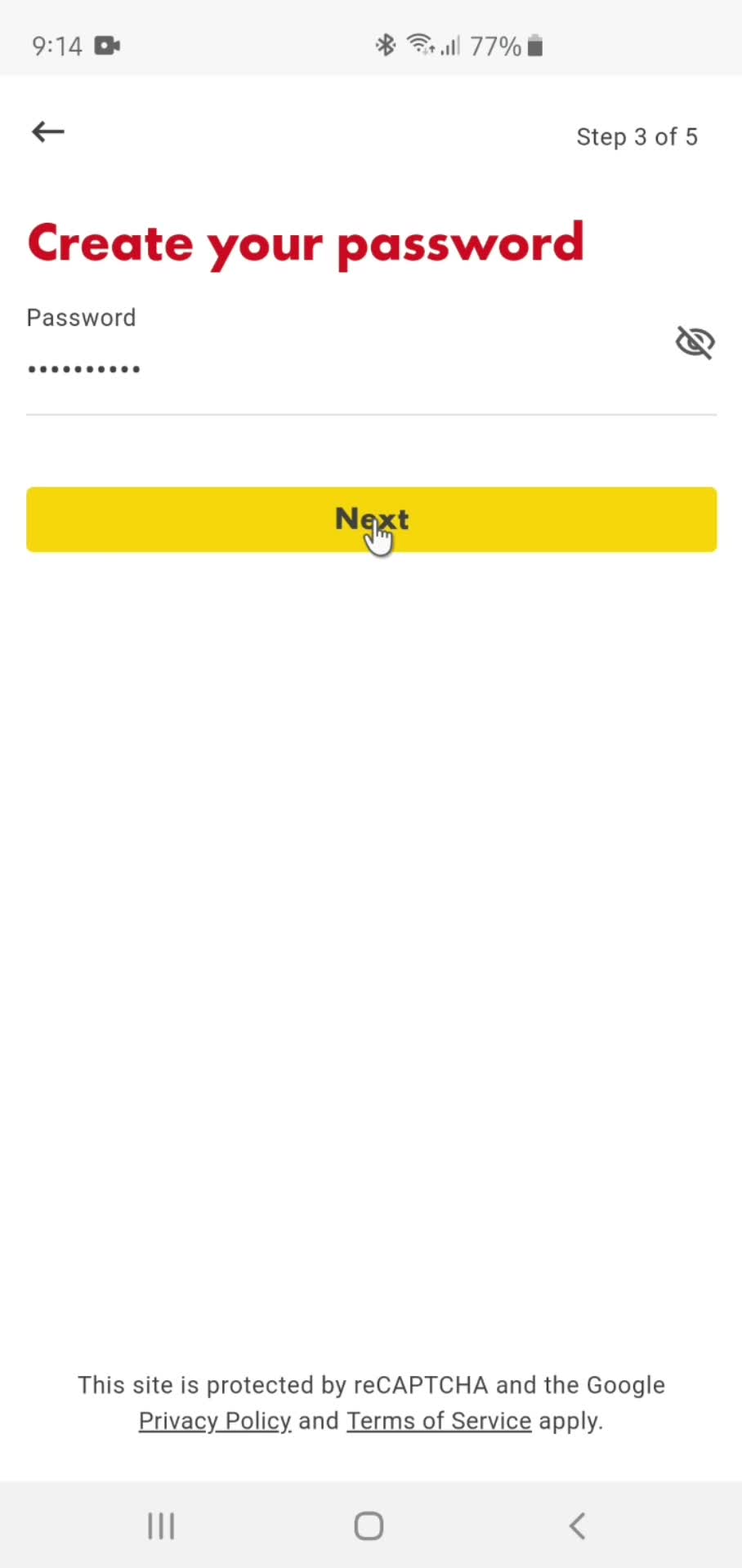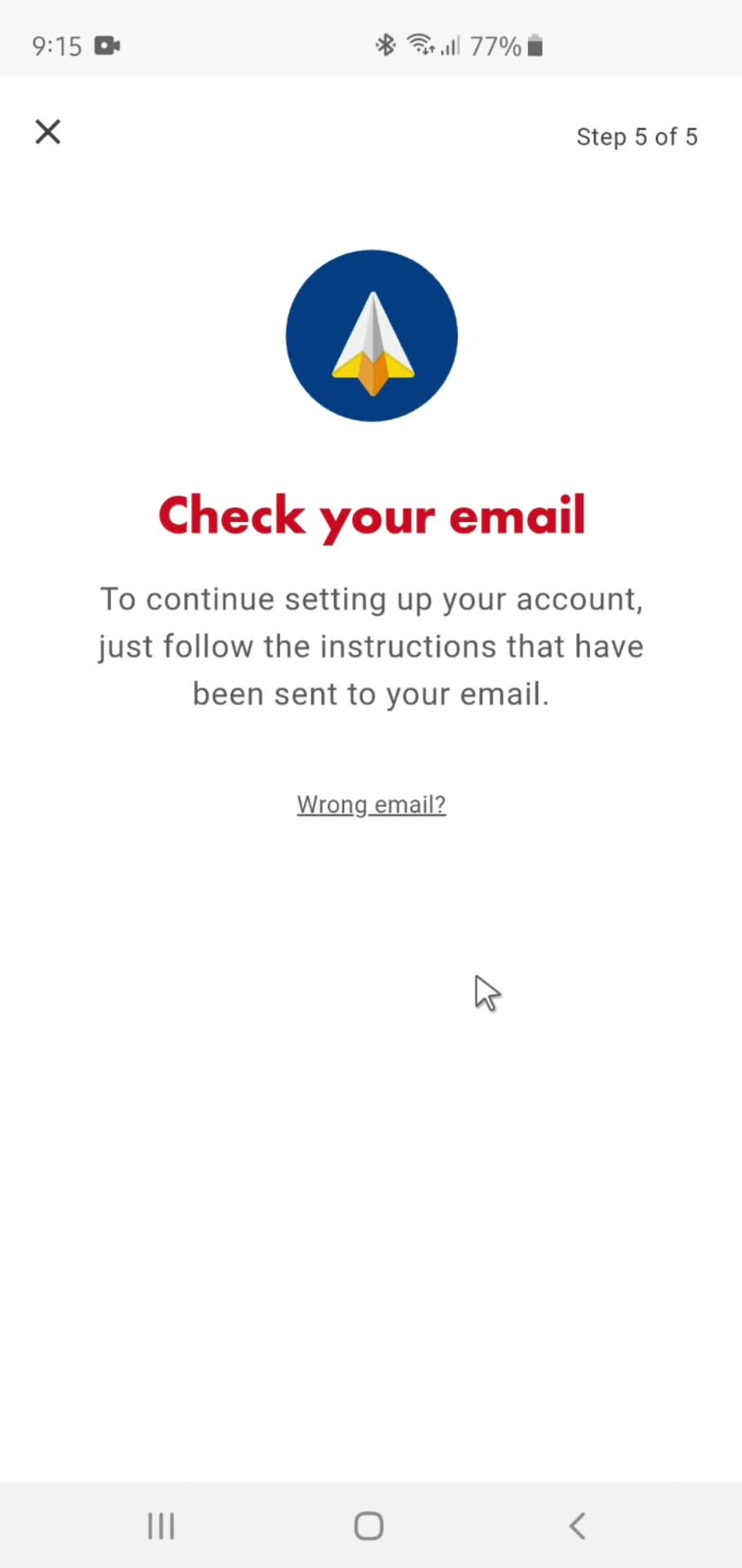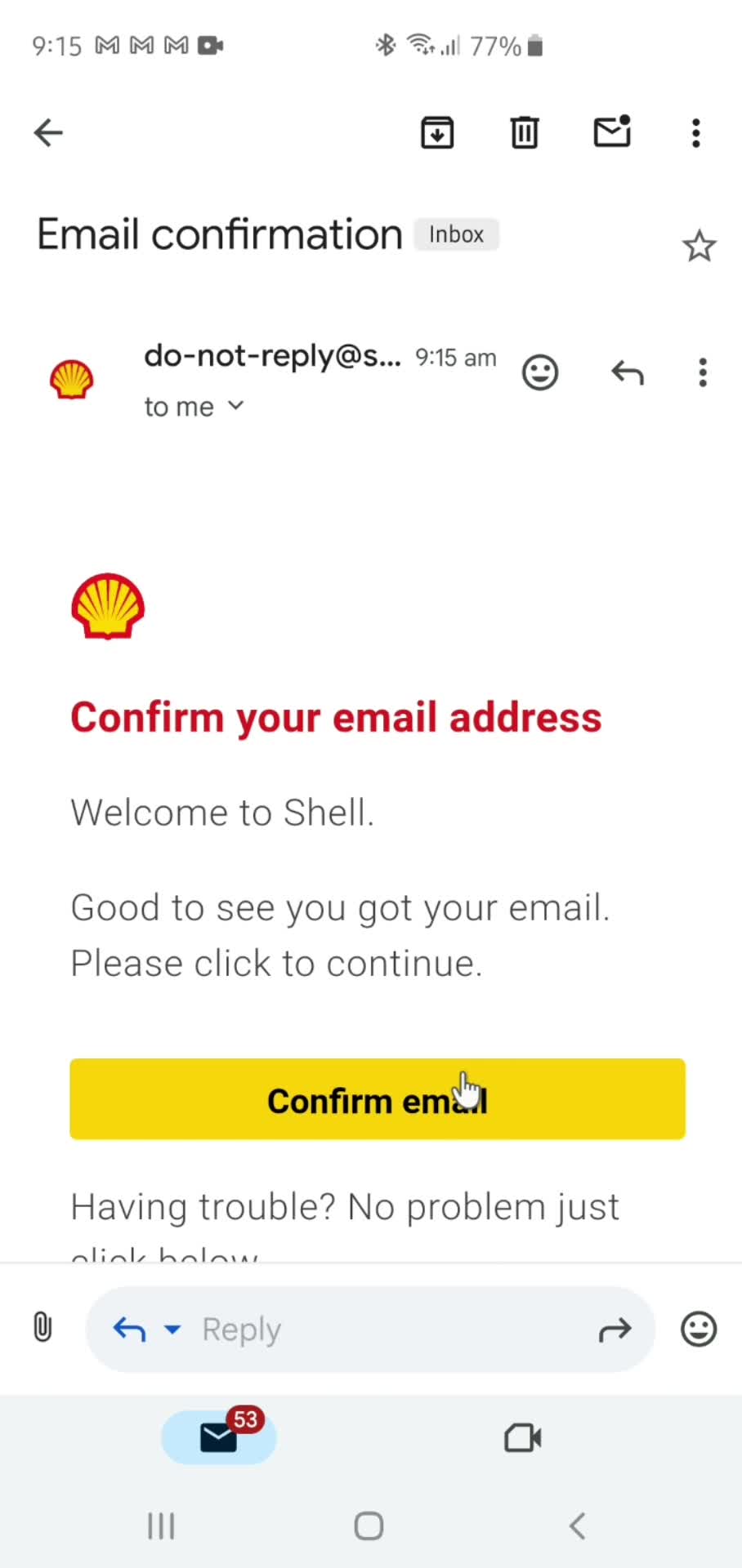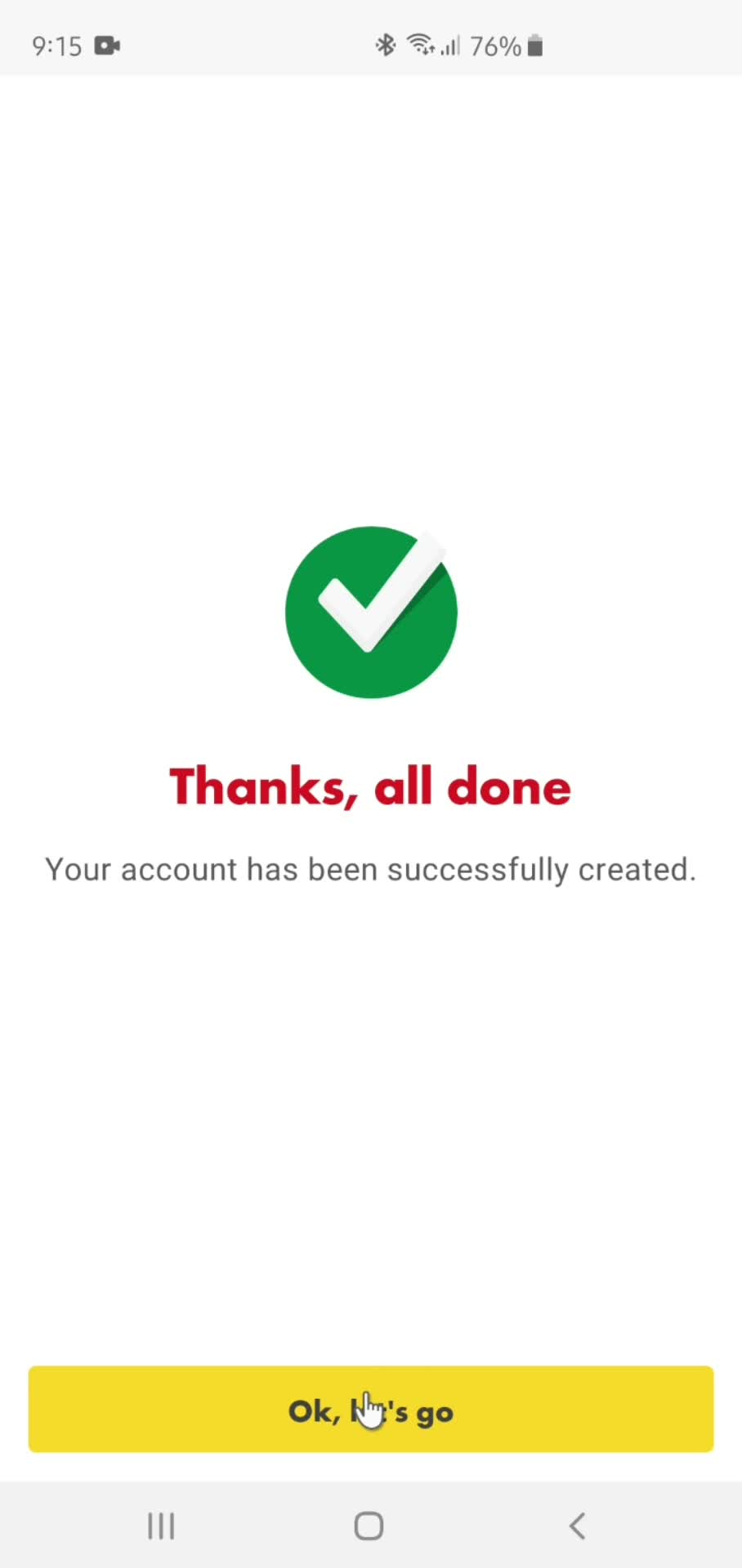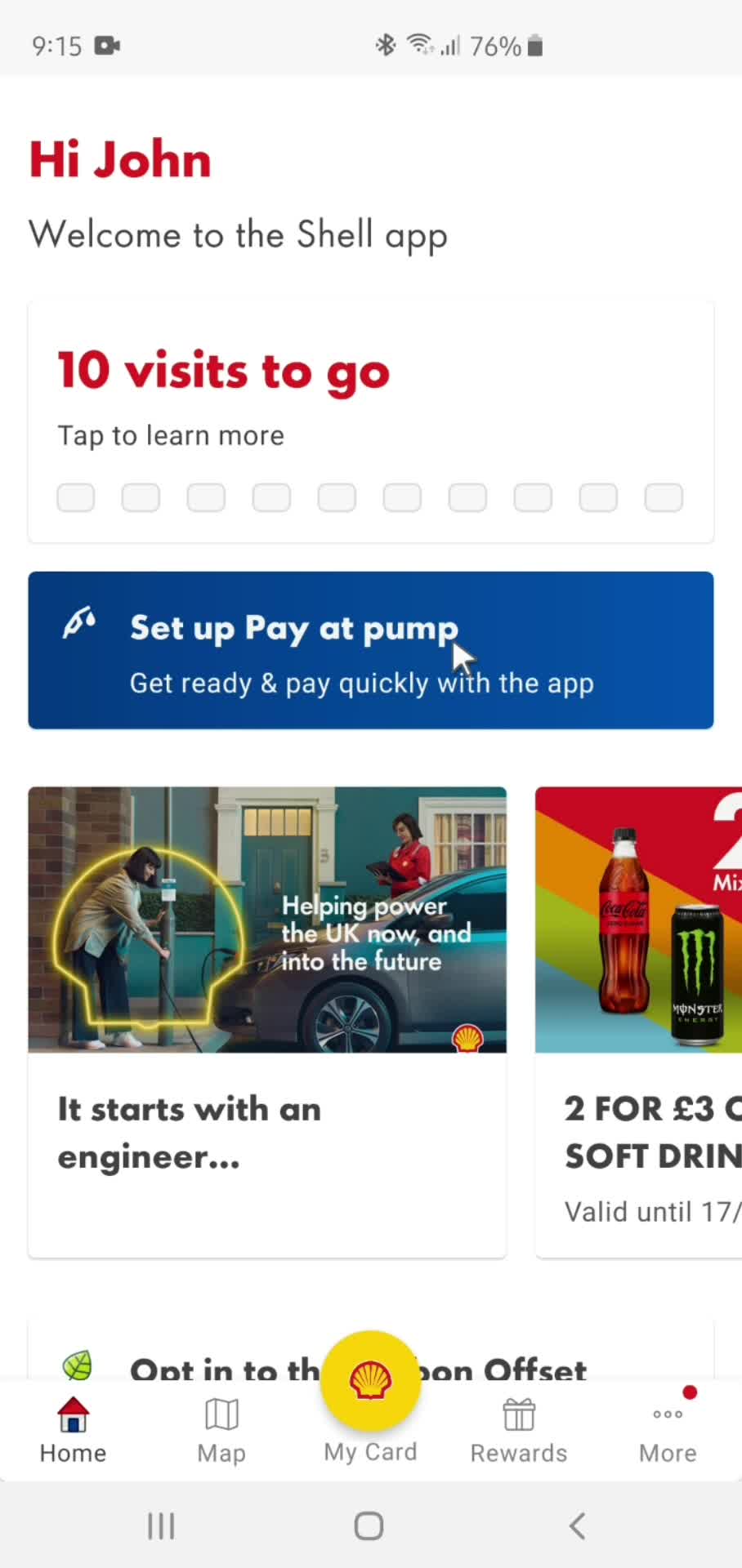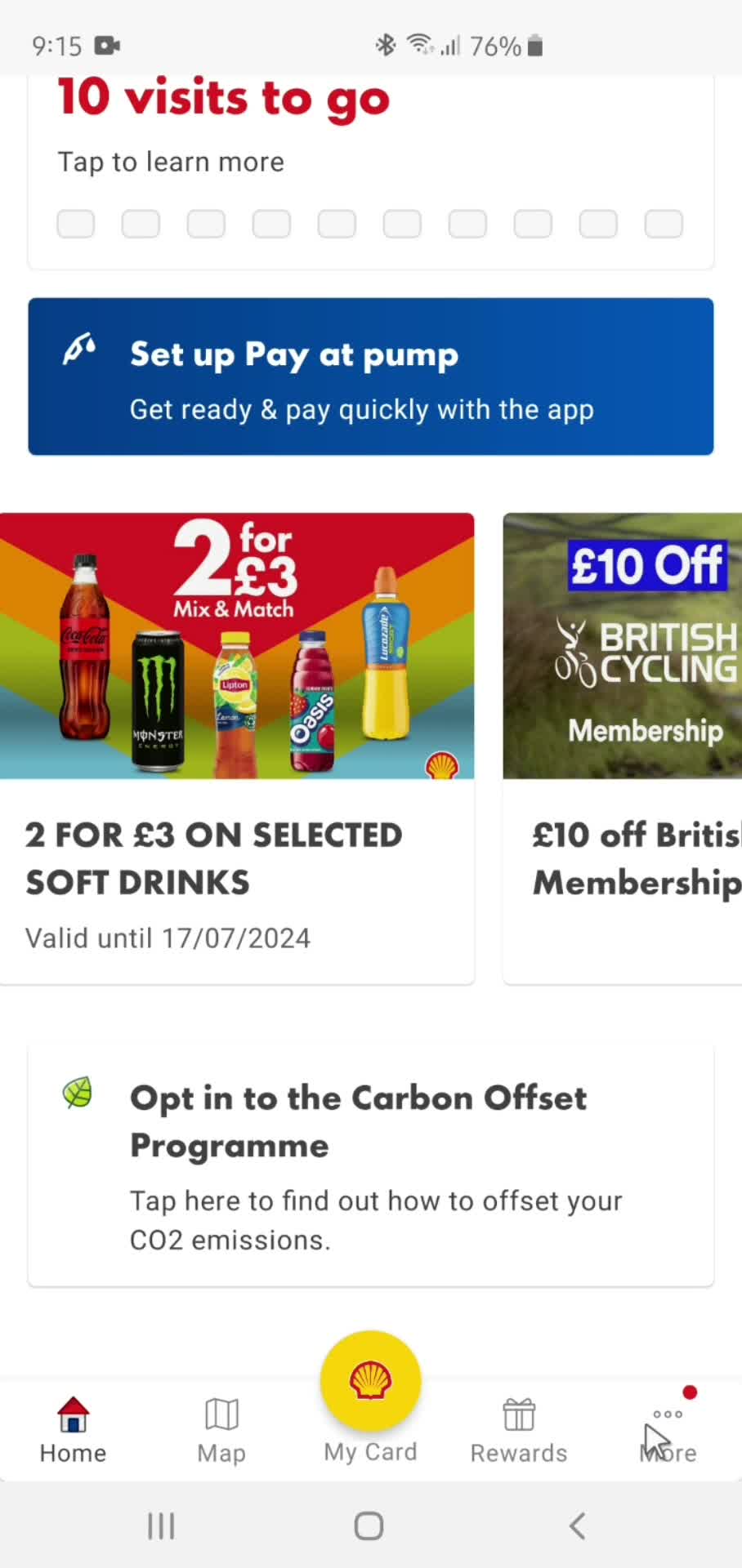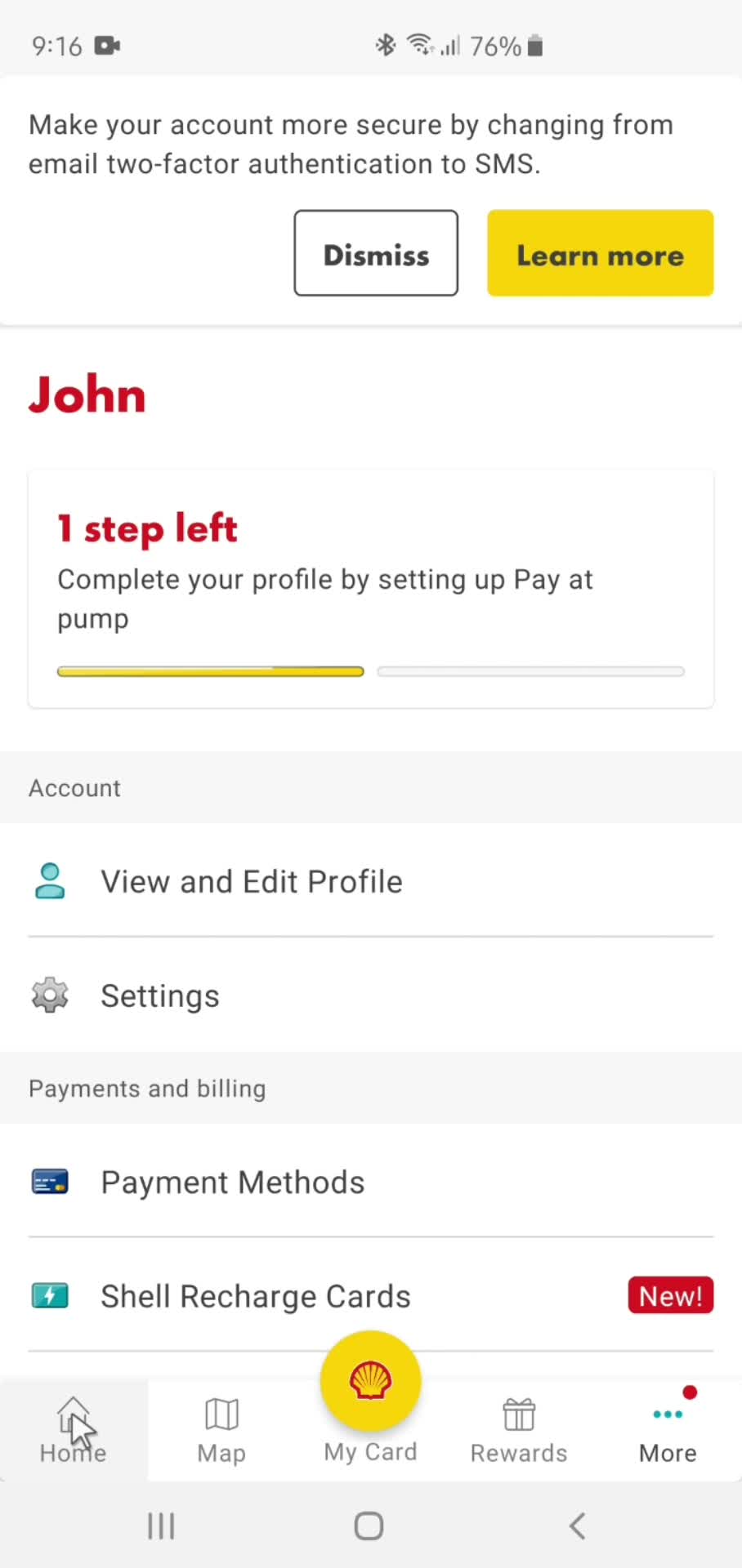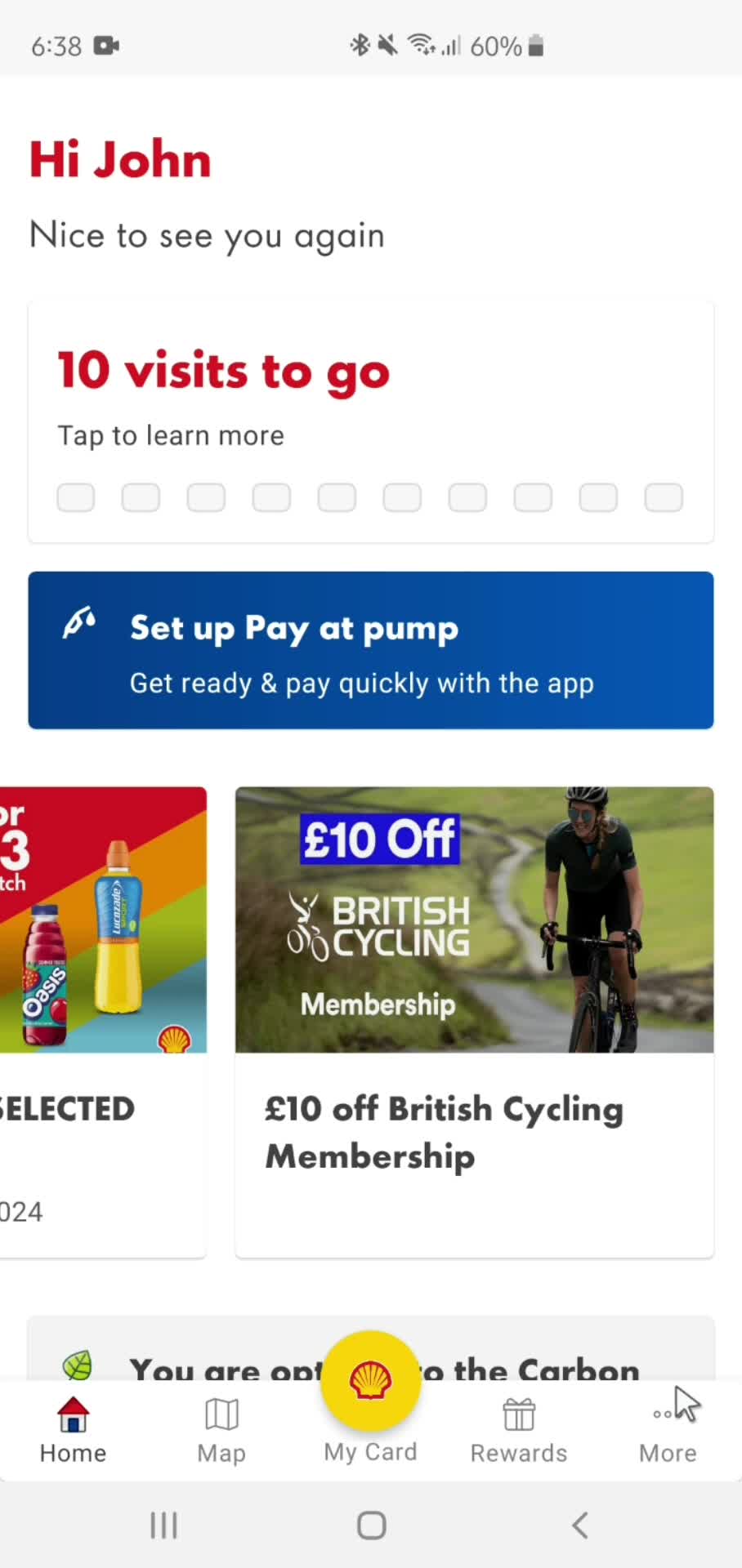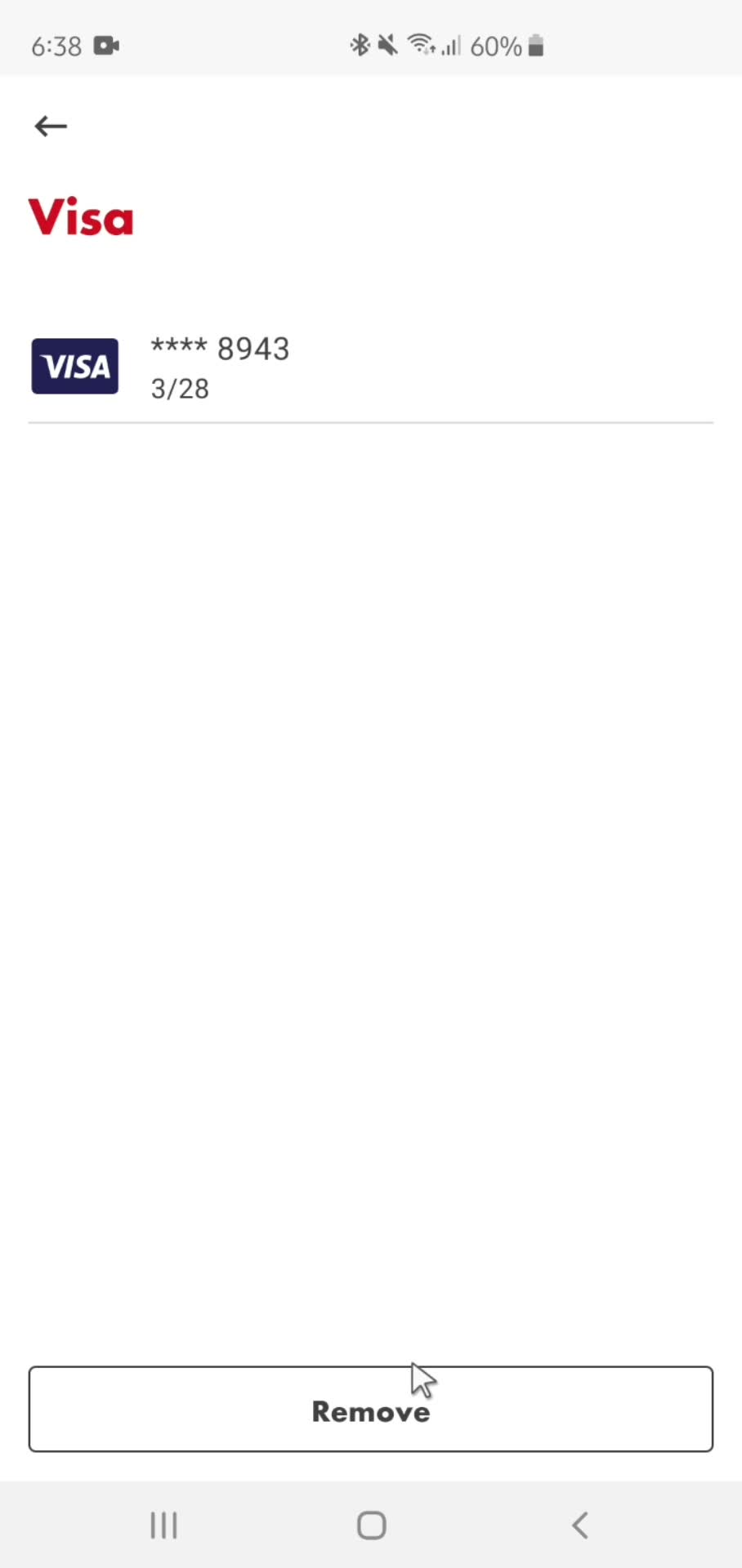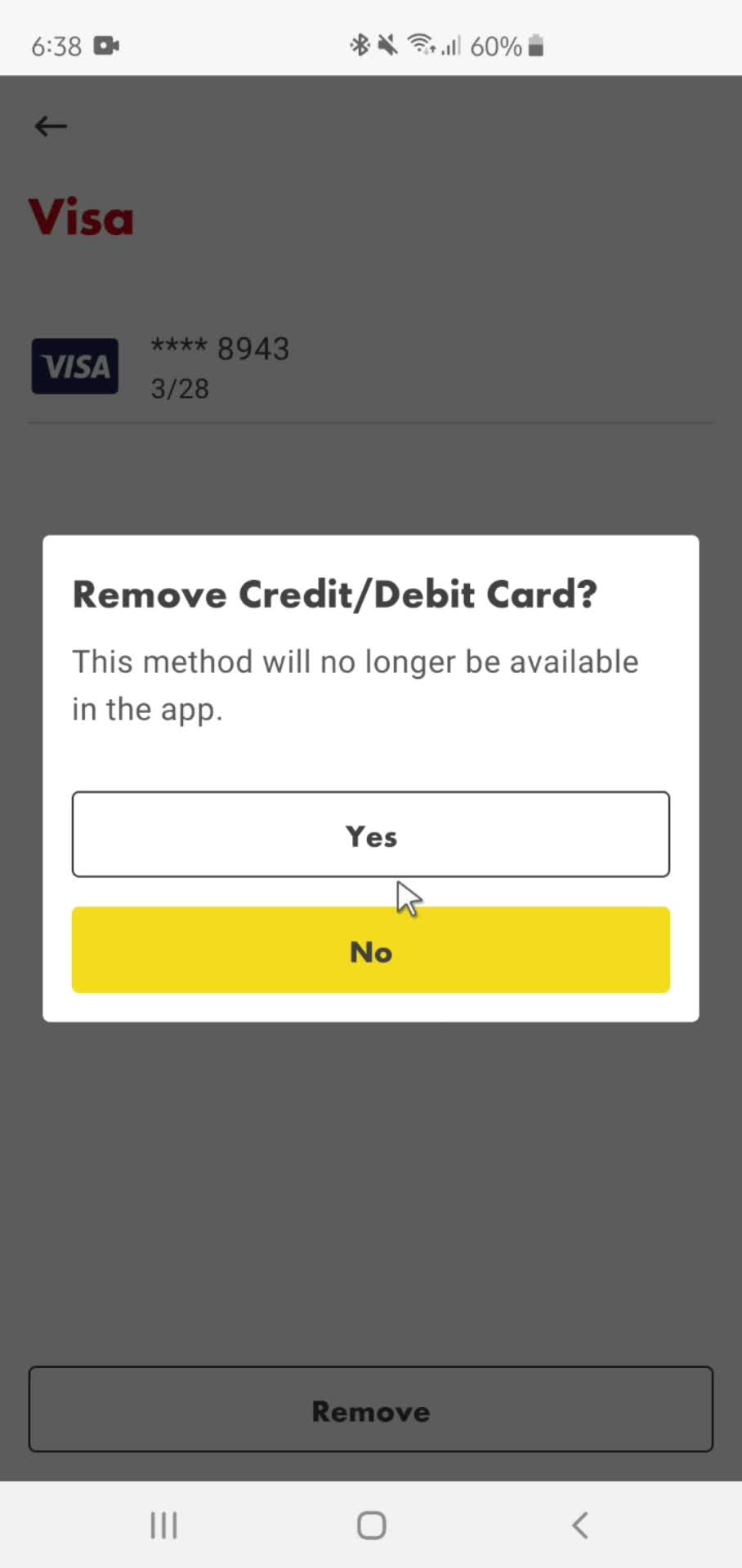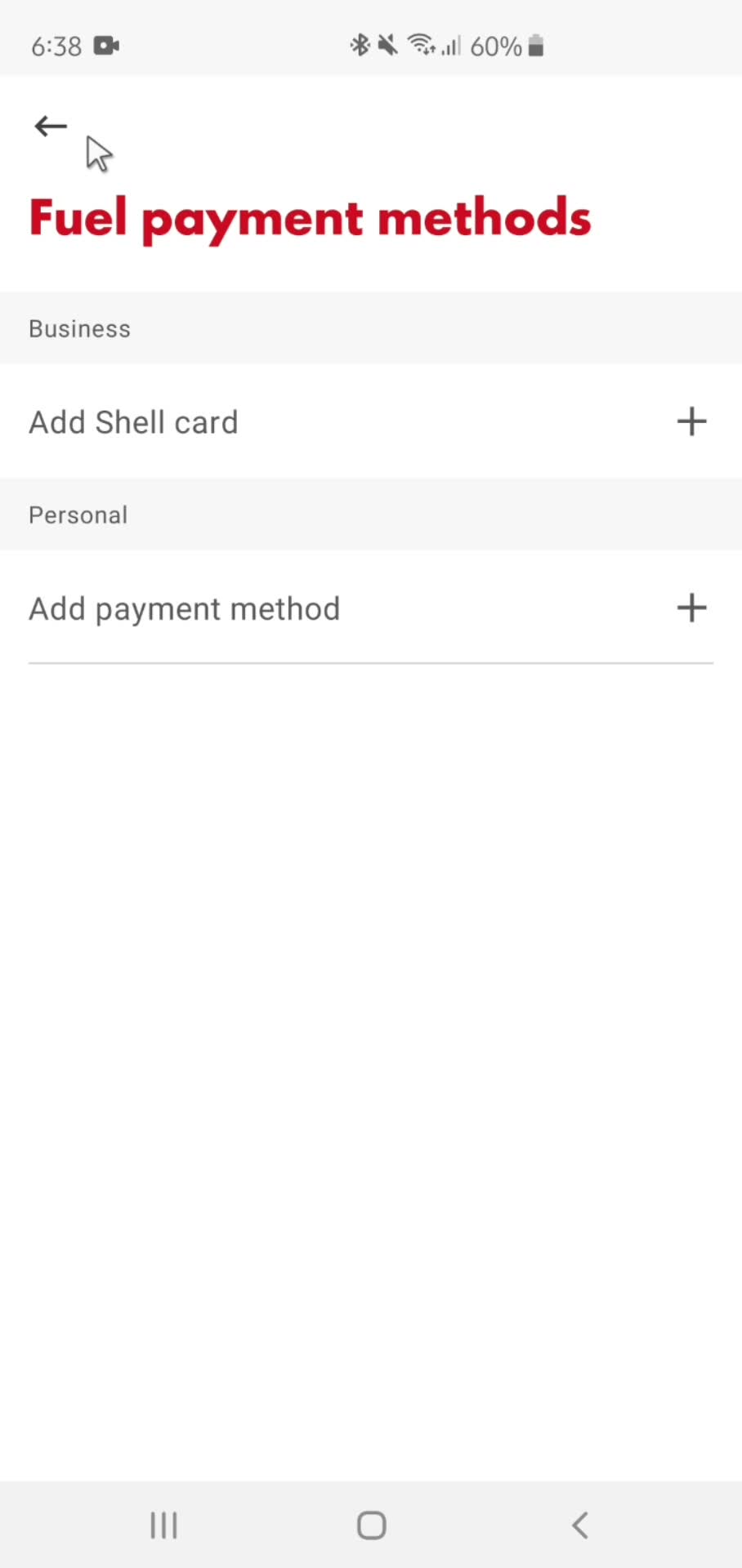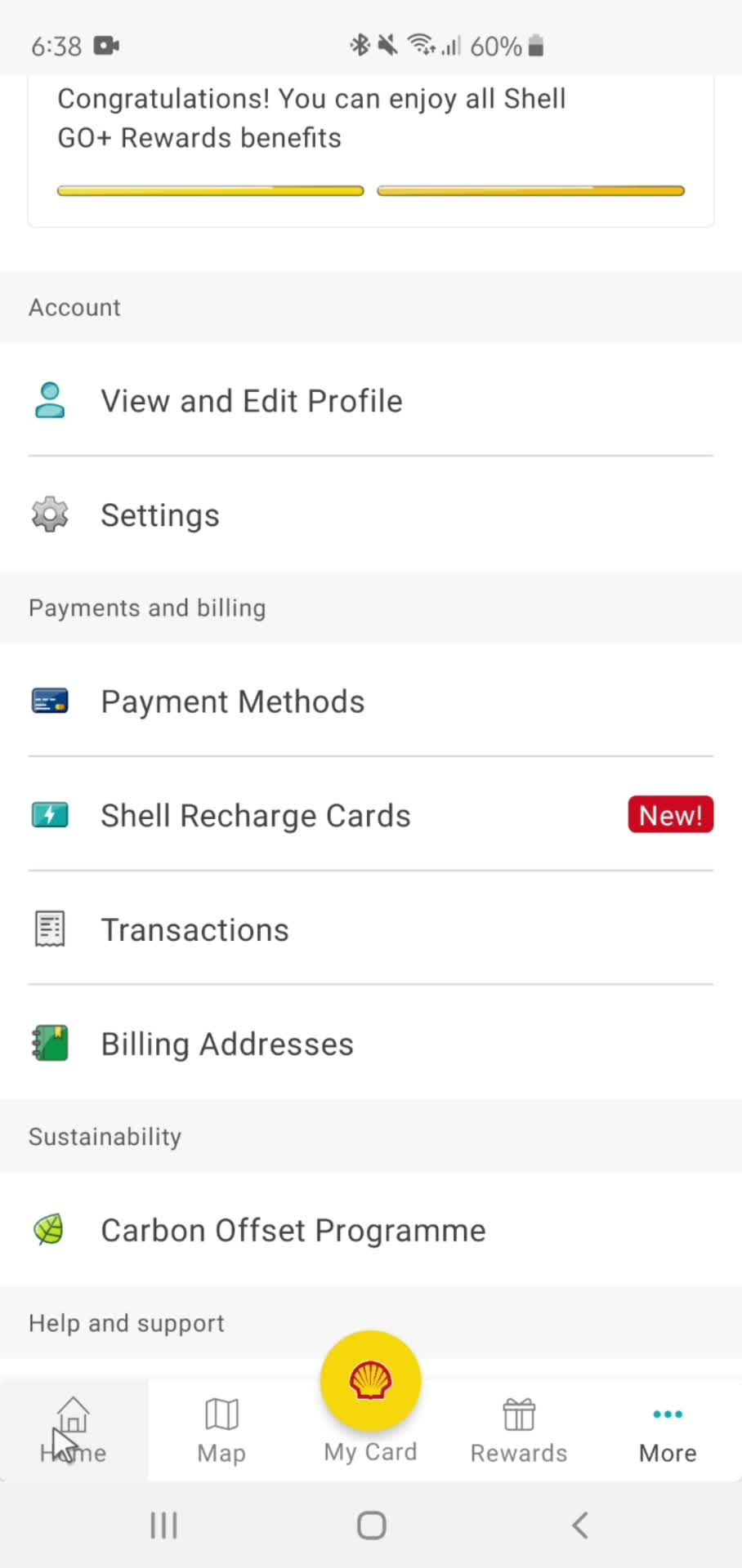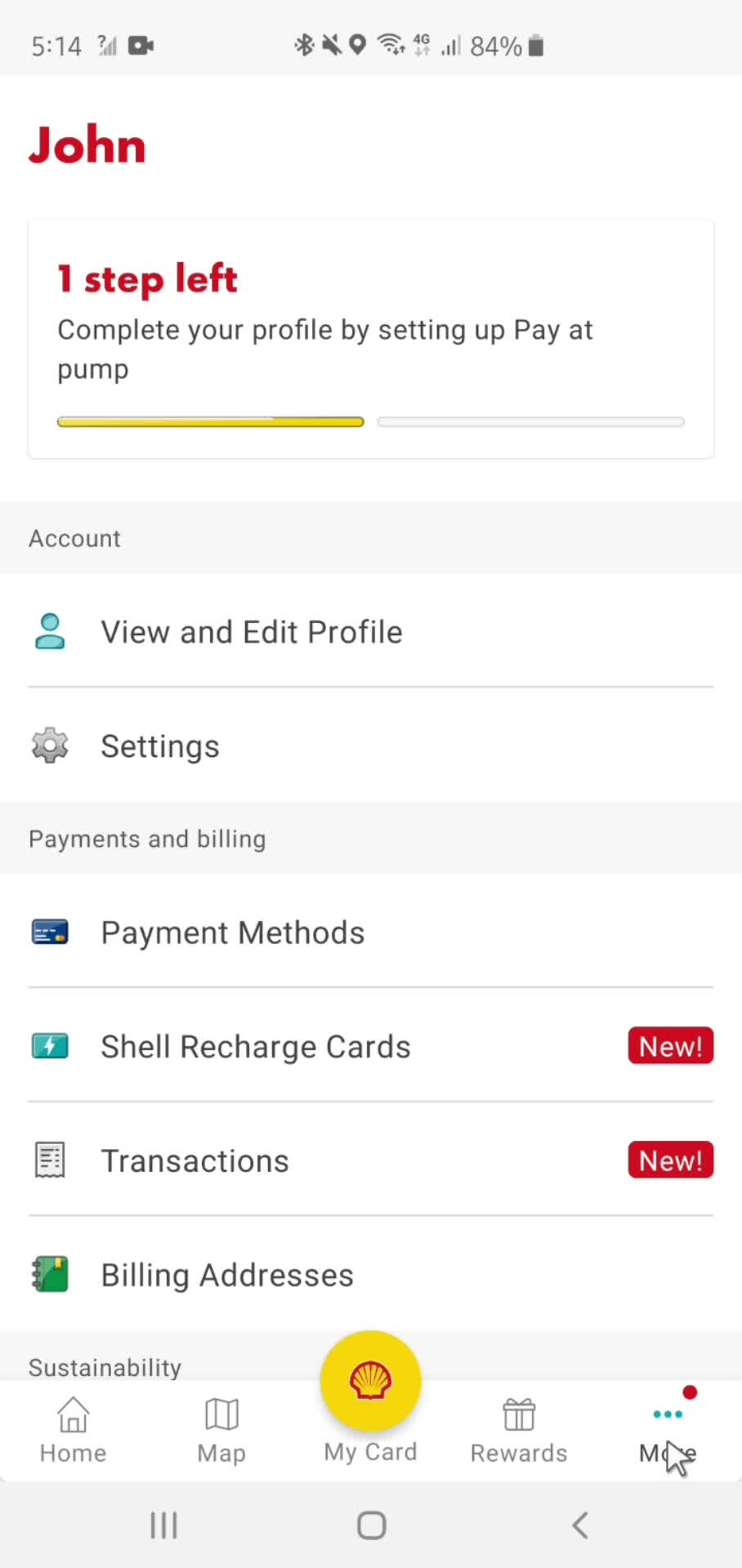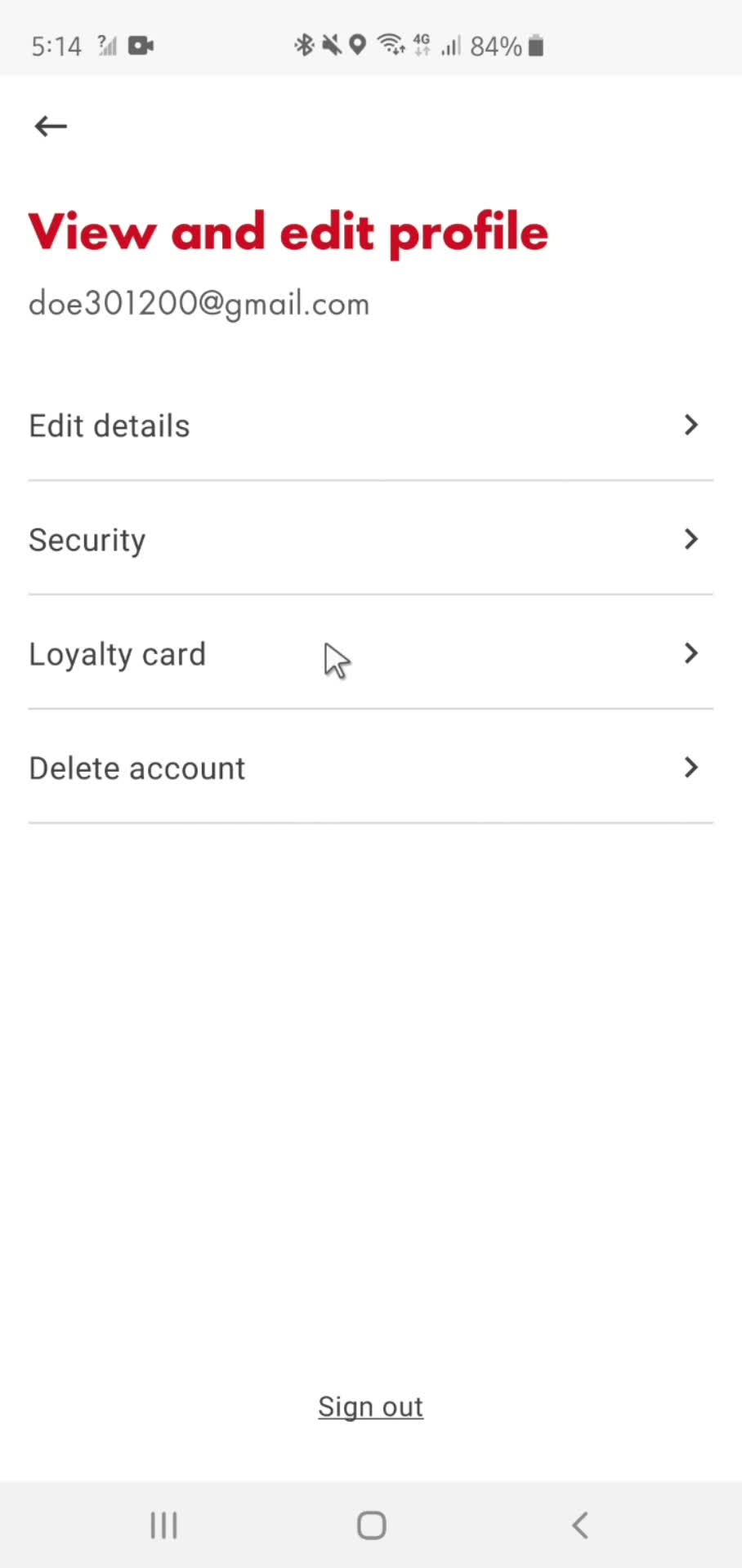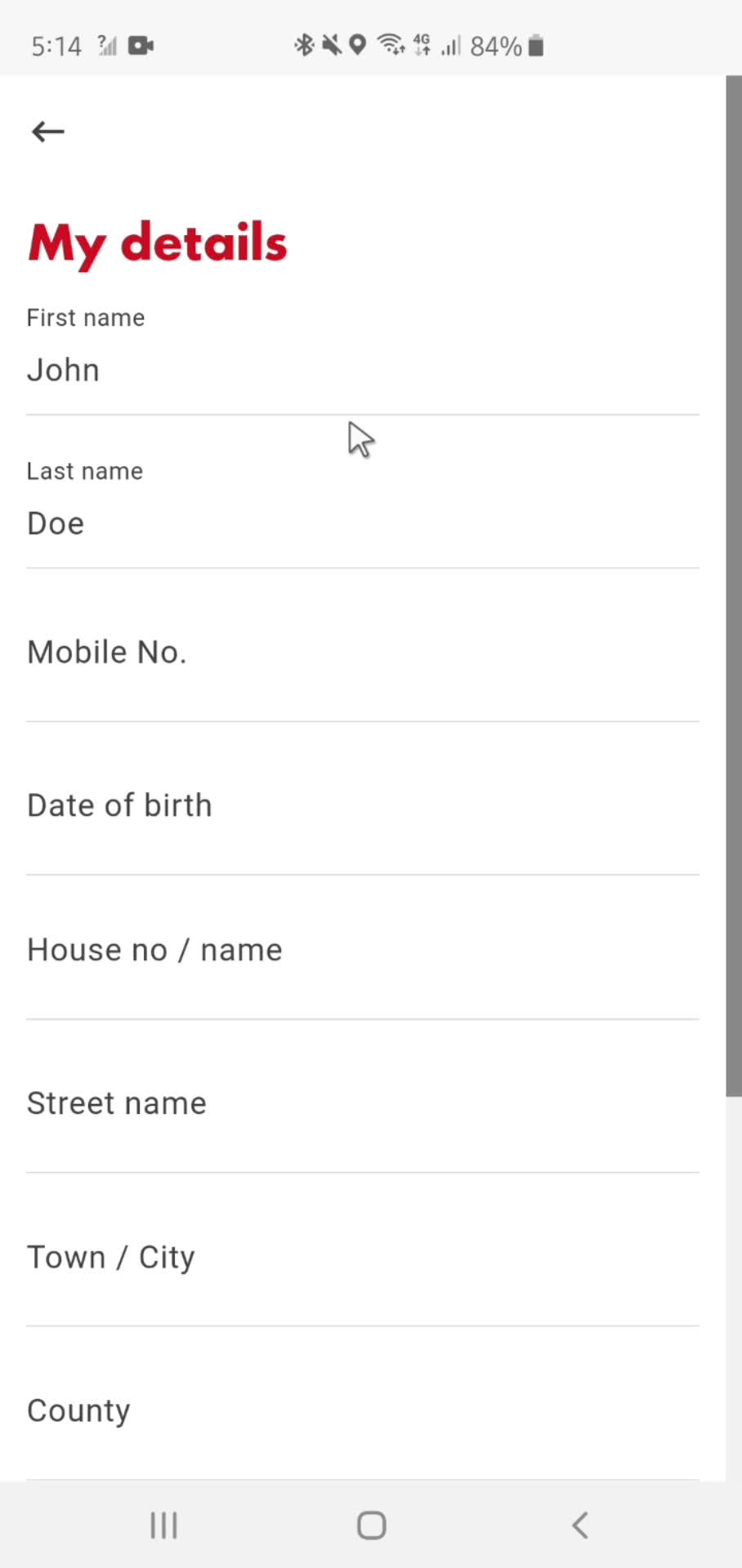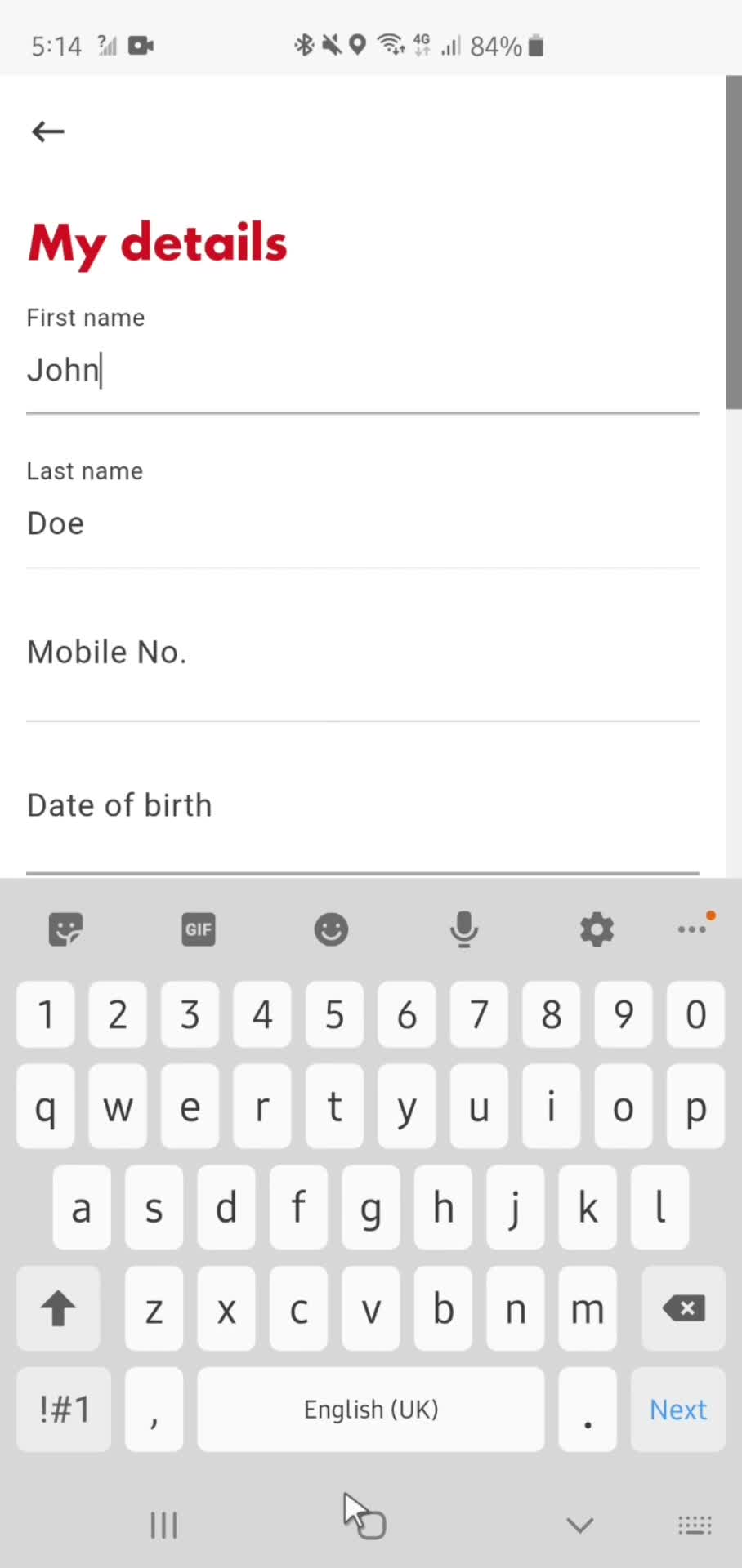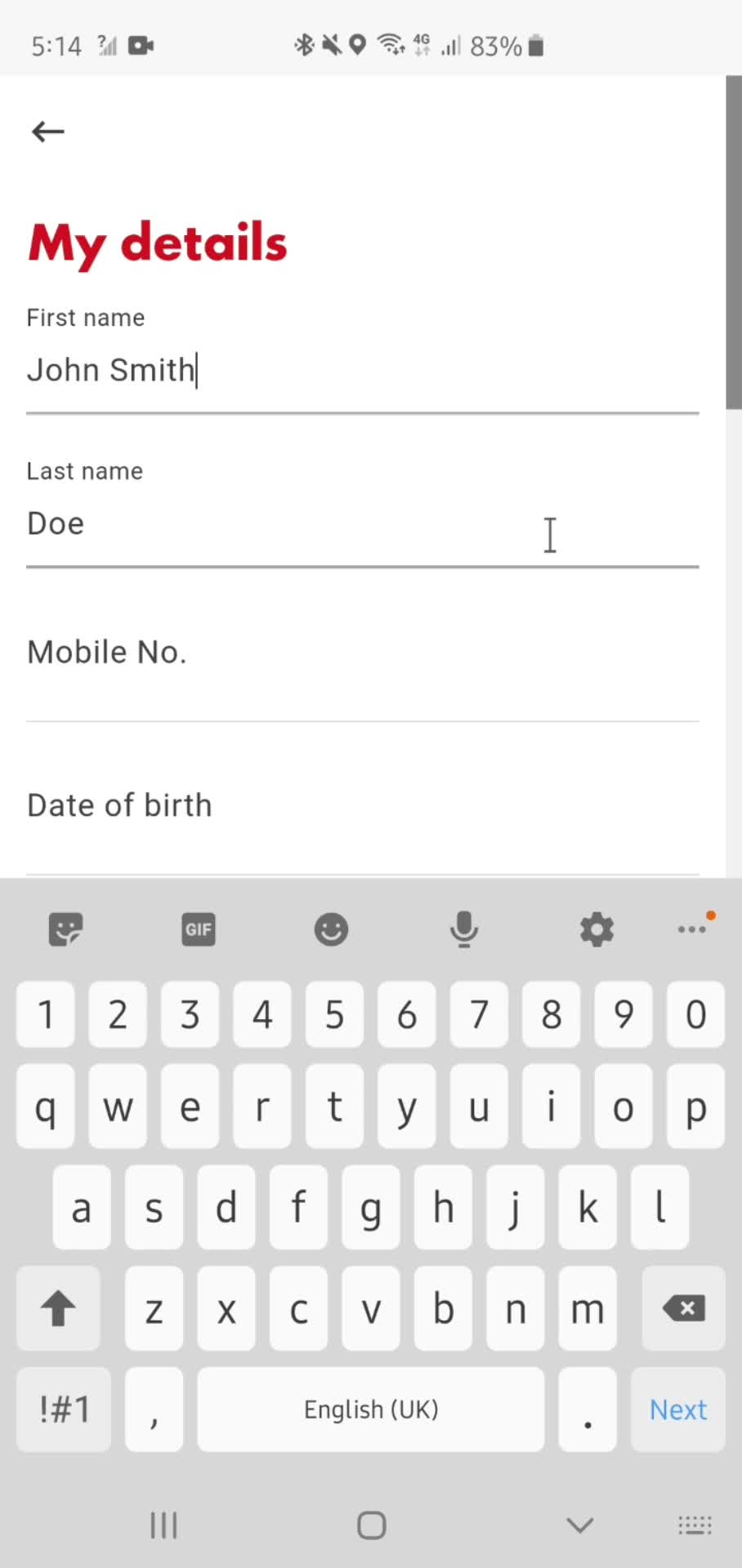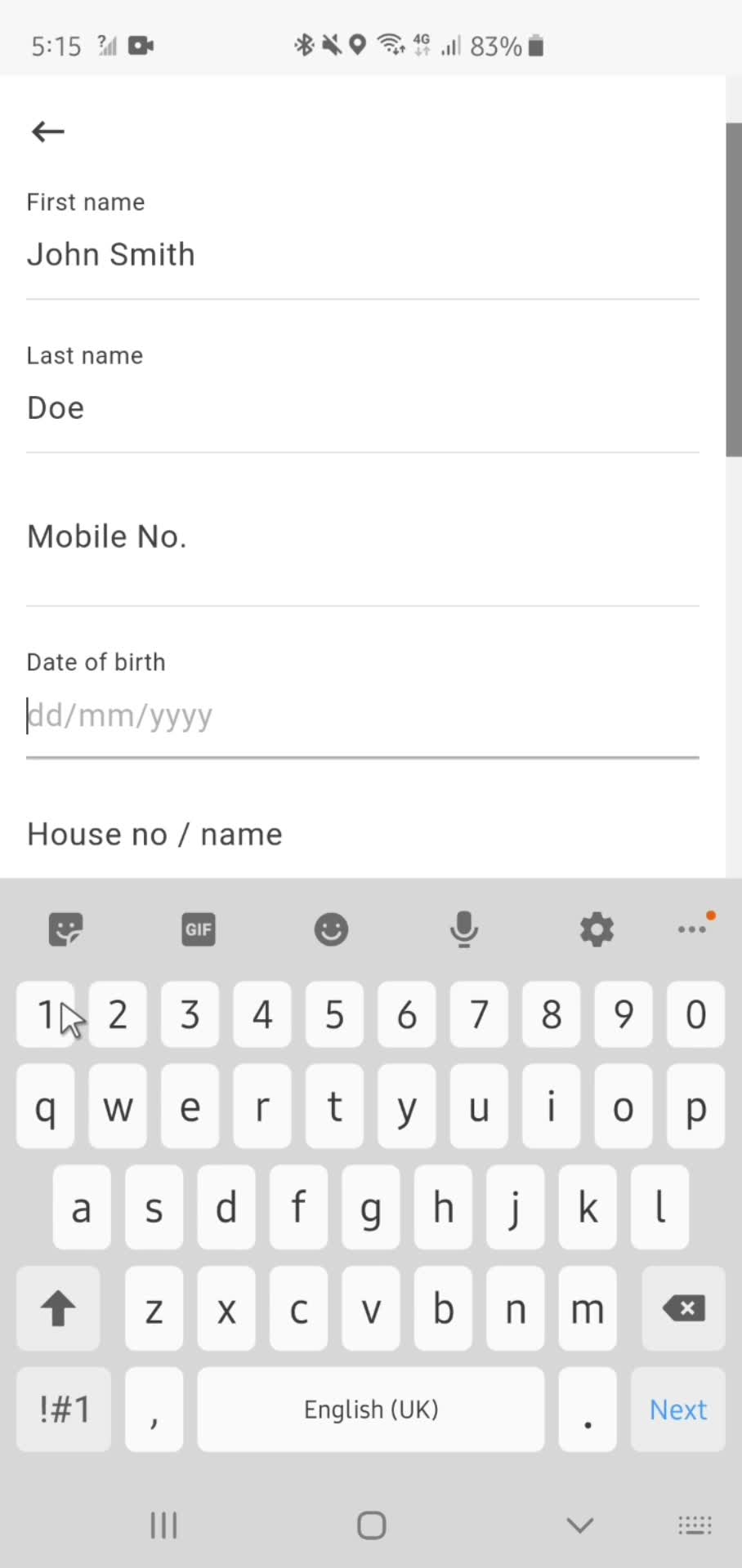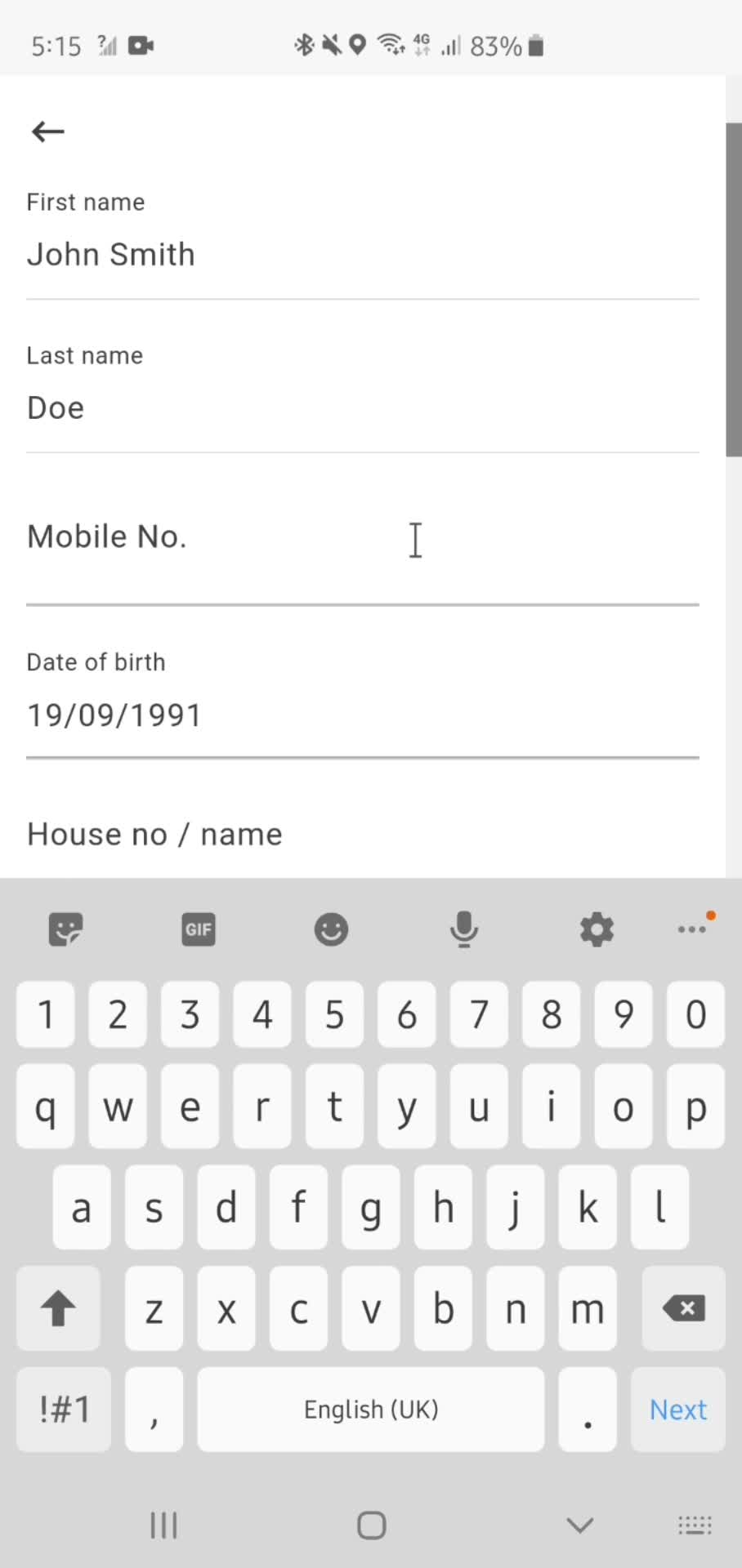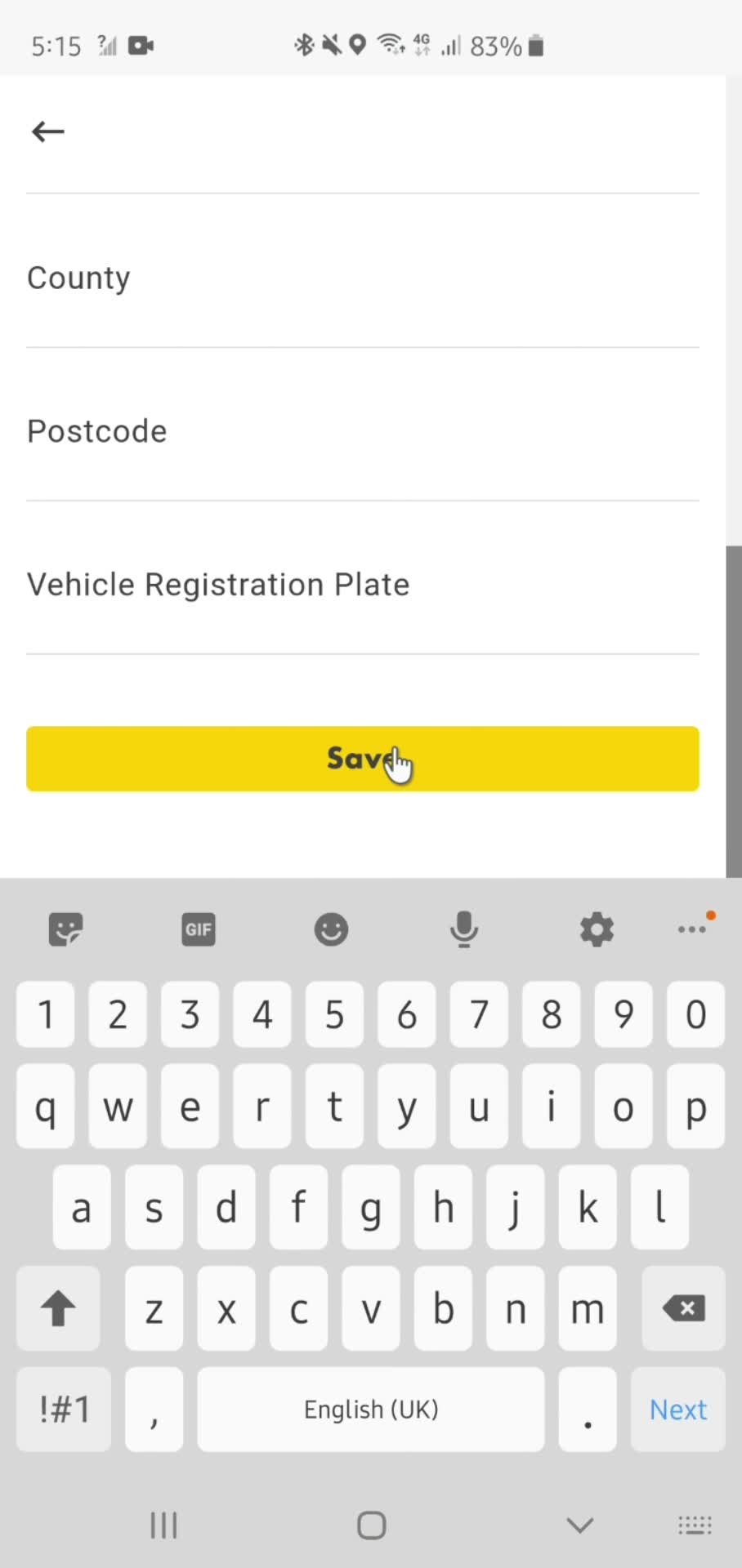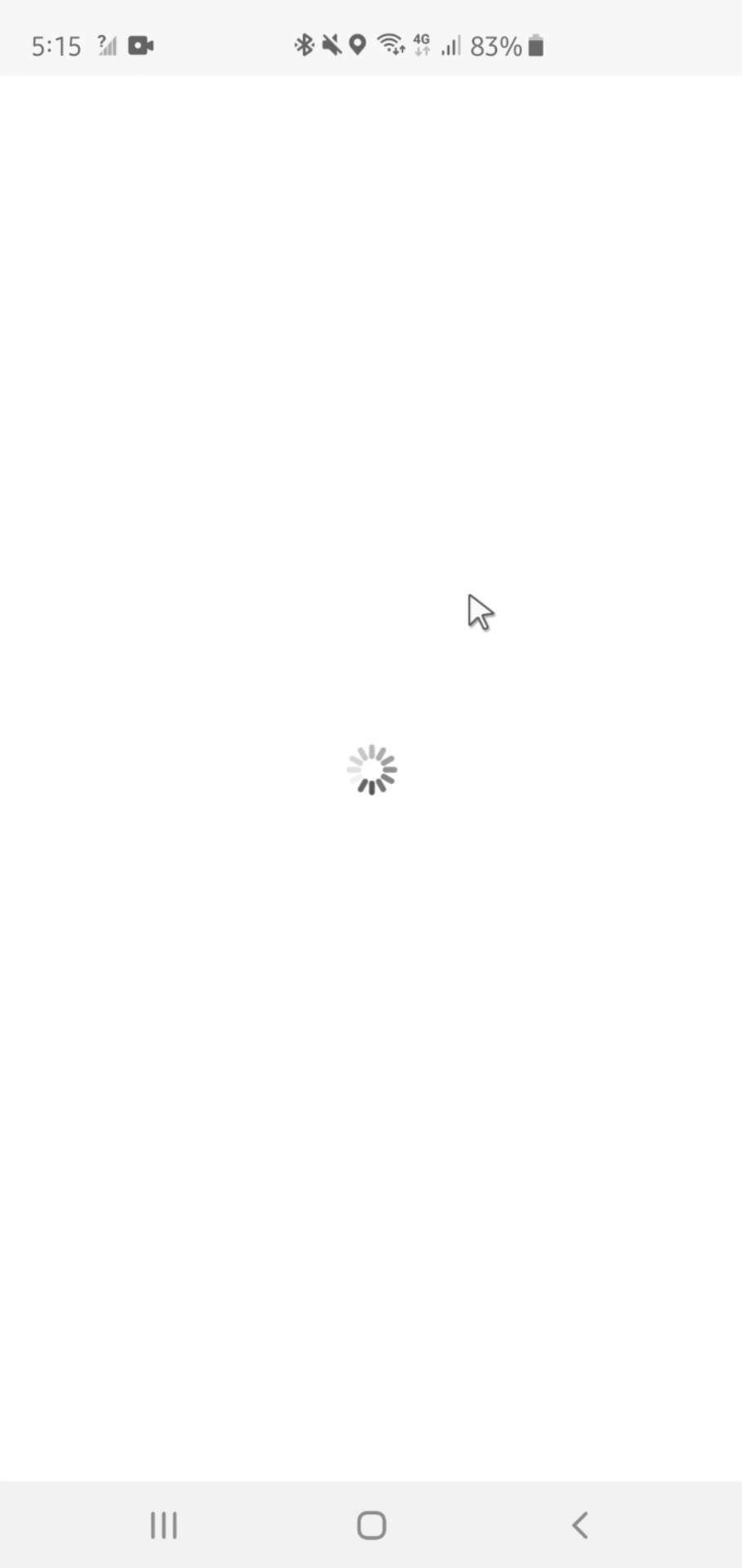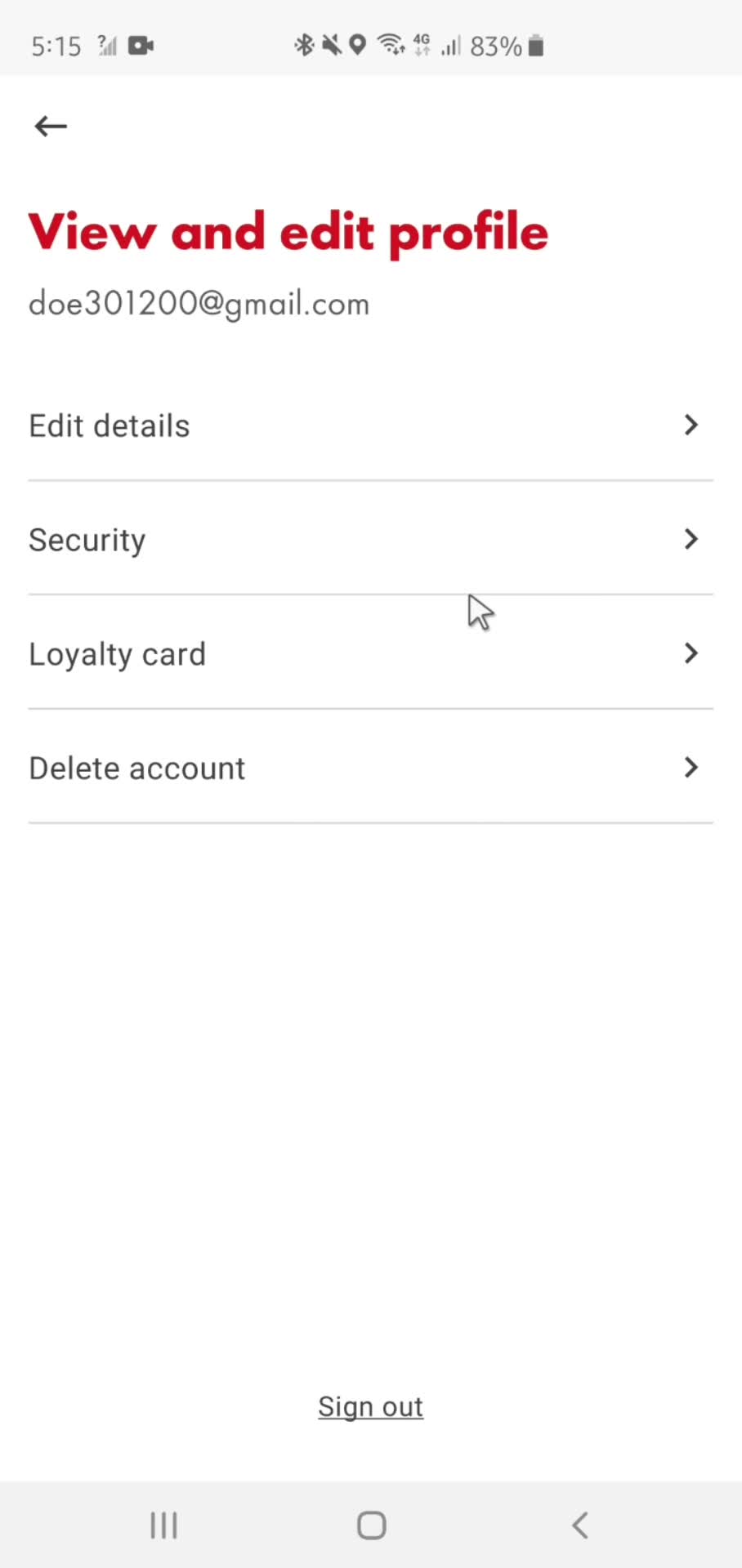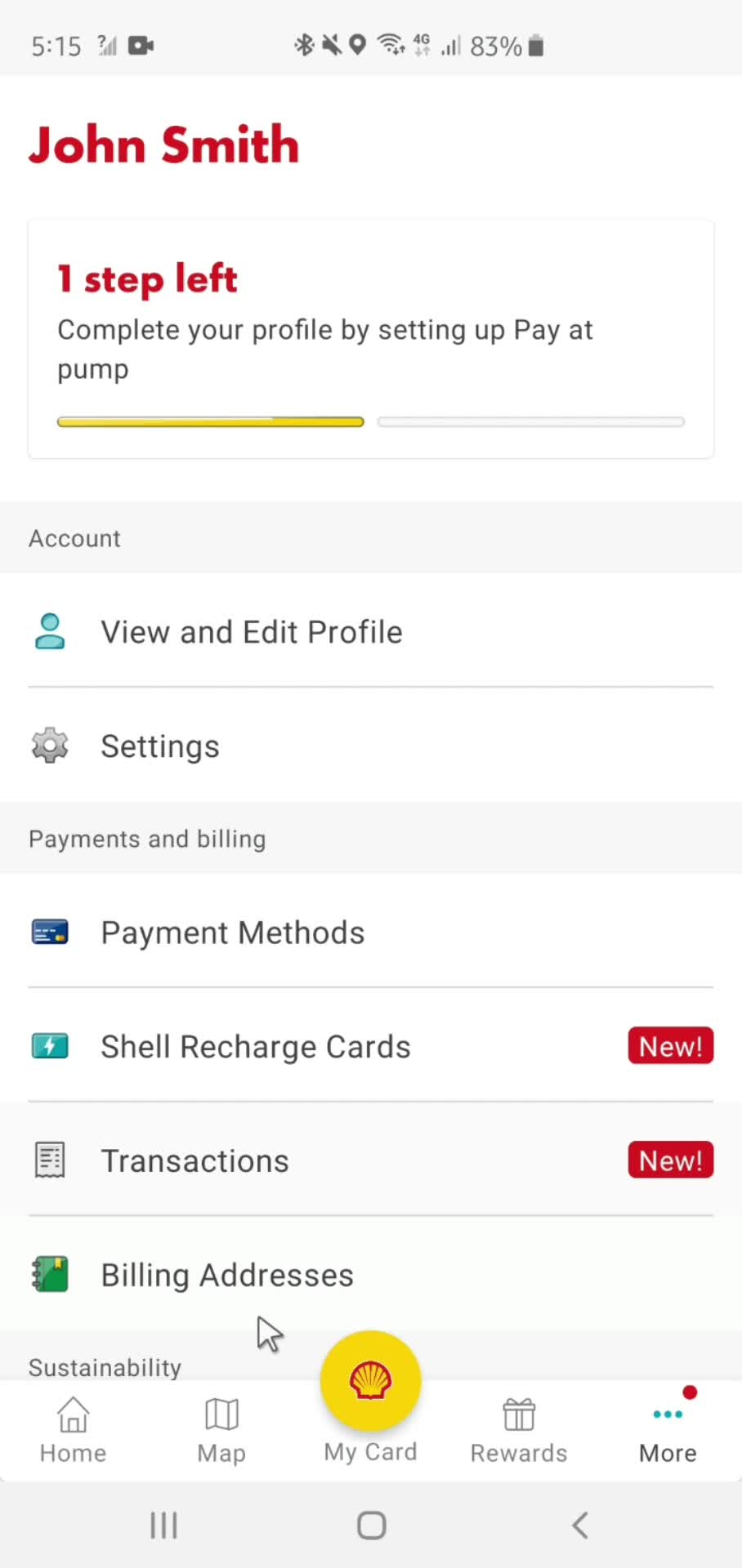Home
this is title
Map
this is title
Loyalty card
this is title
this is title
this is title
Map
this is title
Rewards
this is title
Reward details
this is title
this is title
Loyalty card
this is title
Rewards
this is title
this is title
Account
this is title
Profile settings
this is title
Edit profile
this is title
Edit name
this is title
Save
this is title
Profile updated
this is title
Profile settings
this is title
Security settings
this is title
Enter password
this is title
Security settings
this is title
Profile settings
this is title
Add card
this is title
Profile settings
this is title
Delete account
this is title
Profile settings
this is title
Account
this is title
Settings
this is title
Account
this is title
Payment methods
this is title
Add payment method
this is title
Account
this is title
Continue
this is title
Account
this is title
Transactions
this is title
Invoices
this is title
Transactions
this is title
Account
this is title
Saved addresses
this is title
Account
this is title
Program details
this is title
Account
this is title
Help center
this is title
Search
this is title
Help center article
this is title
Search
this is title
Help center
this is title
Account
this is title
Product tours
this is title
Category
this is title
Guide screen
this is title
Product tours
this is title
Account
this is title
Home
this is title
Account
this is title
Saved addresses
this is title
Add address
this is title
Save
this is title
Added
this is title
Saved addresses
this is title
Account
this is title
Home
this is title
Account
this is title
this is title
Payment methods
this is title
Add payment method
this is title
Processing
this is title
Payment method added
this is title
Account
this is title
Home
this is title
Account
this is title
Profile settings
this is title
Security settings
this is title
Enter password
this is title
Enter password
this is title
Continue
this is title
Create new password
this is title
Save
this is title
Updated
this is title
Security settings
this is title
Profile settings
this is title
Account
this is title
Home
this is title
Account
this is title
Saved addresses
this is title
Address Details
this is title
Confirm removal
this is title
Deleted
this is title
Account
this is title
Home
this is title
Account
this is title
Profile settings
this is title
Delete account
this is title
Confirm delete
this is title
Request submitted
this is title
Get started
this is title
Home
this is title
Account
this is title
this is title
Help center
this is title
Help center category
this is title
Help center article
this is title
Help center category
this is title
Help center
this is title
Search
this is title
Account
this is title
Get started
this is title
Guide screen
this is title
Continue
this is title
Sign in
this is title
Enter email
this is title
Enter password
this is title
Continue
this is title
Home
this is title
Home
this is title
Account
this is title
Log out
this is title
Get started
this is title
Home
this is title
Select type
this is title
Continue
this is title
Map
this is title
Search location
this is title
Location details
this is title
Search location
this is title
Location details
this is title
Play Store page
this is title
Splash screen
this is title
Get started
this is title
Select country
this is title
this is title
Setting up account
this is title
Continue
this is title
Guide screen
this is title
Get started
this is title
Enter name
this is title
Enter name
this is title
Continue
this is title
Enter email
this is title
Continue
this is title
Set password
this is title
Continue
this is title
Newsletter opt-in
this is title
Check your inbox
this is title
Verification email
this is title
Account created
this is title
Home
this is title
this is title
Account
this is title
Home
this is title
Account
this is title
Payment methods
this is title
Card details
this is title
Confirm removal
this is title
Payment methods
this is title
Account
this is title
Home
this is title
More
this is title
Profile settings
this is title
Profile details
this is title
Enter name
this is title
this is title
Enter birthday
this is title
this is title
Save
this is title
Loading
this is title
Profile updated
this is title
this is title
this is title