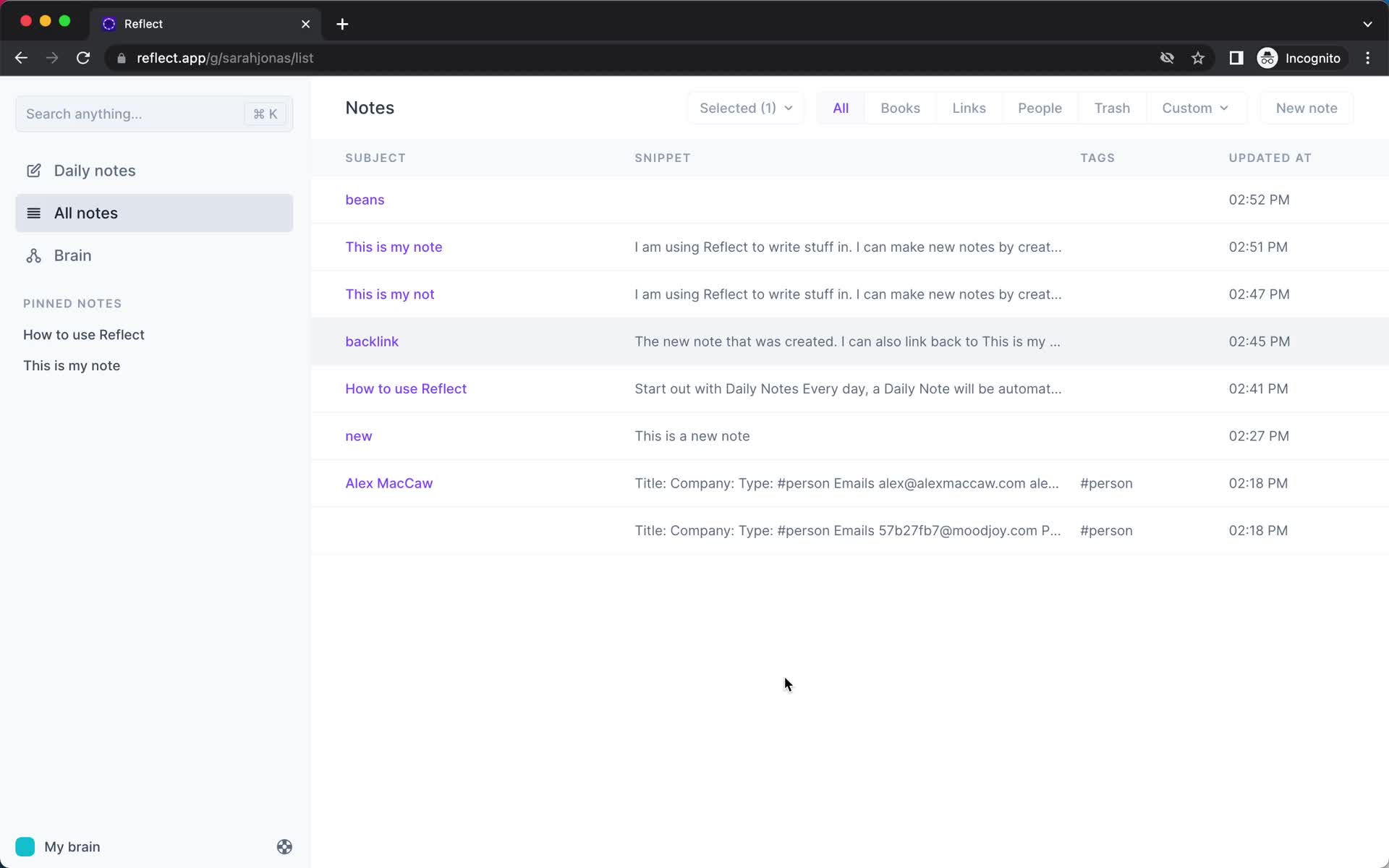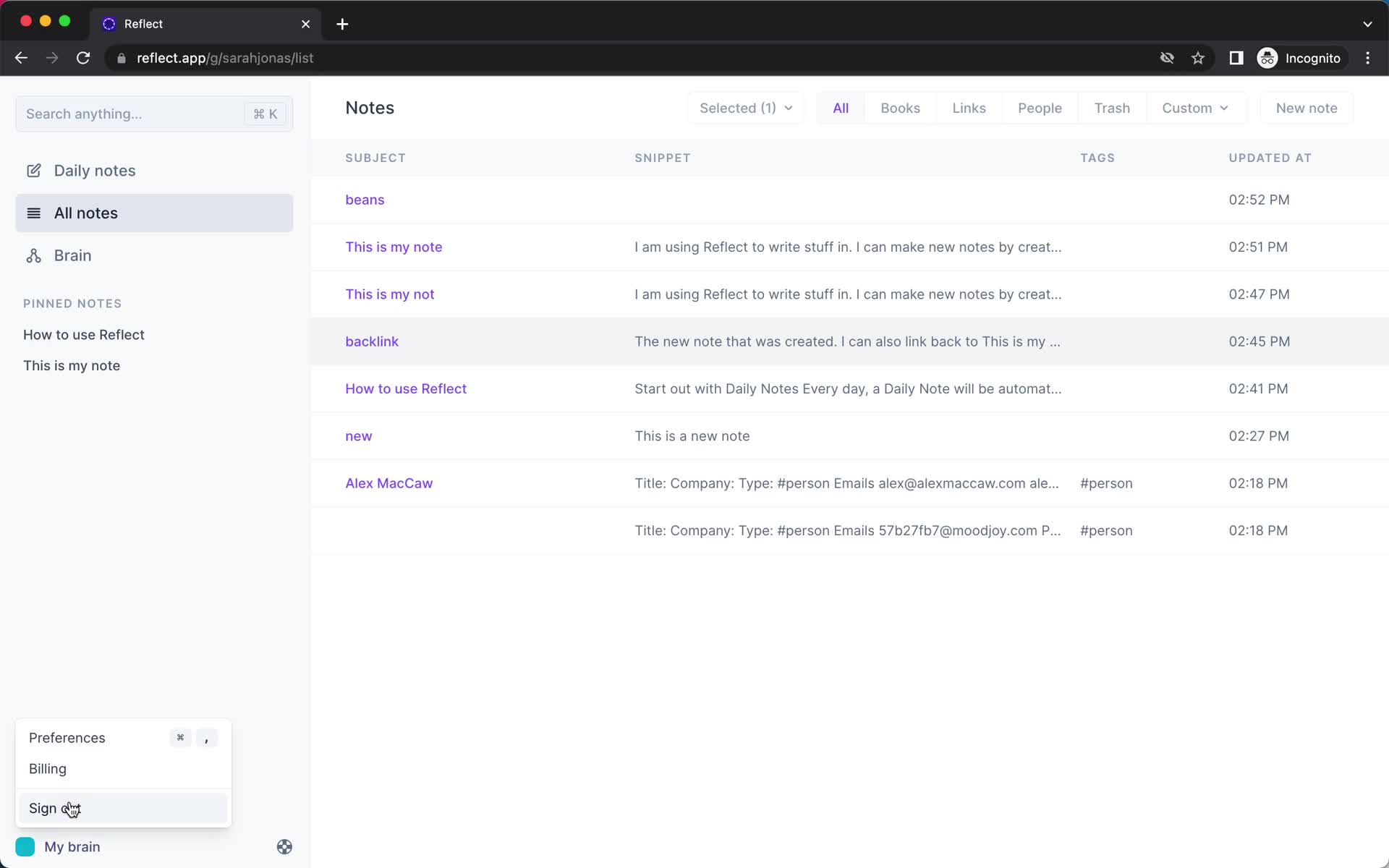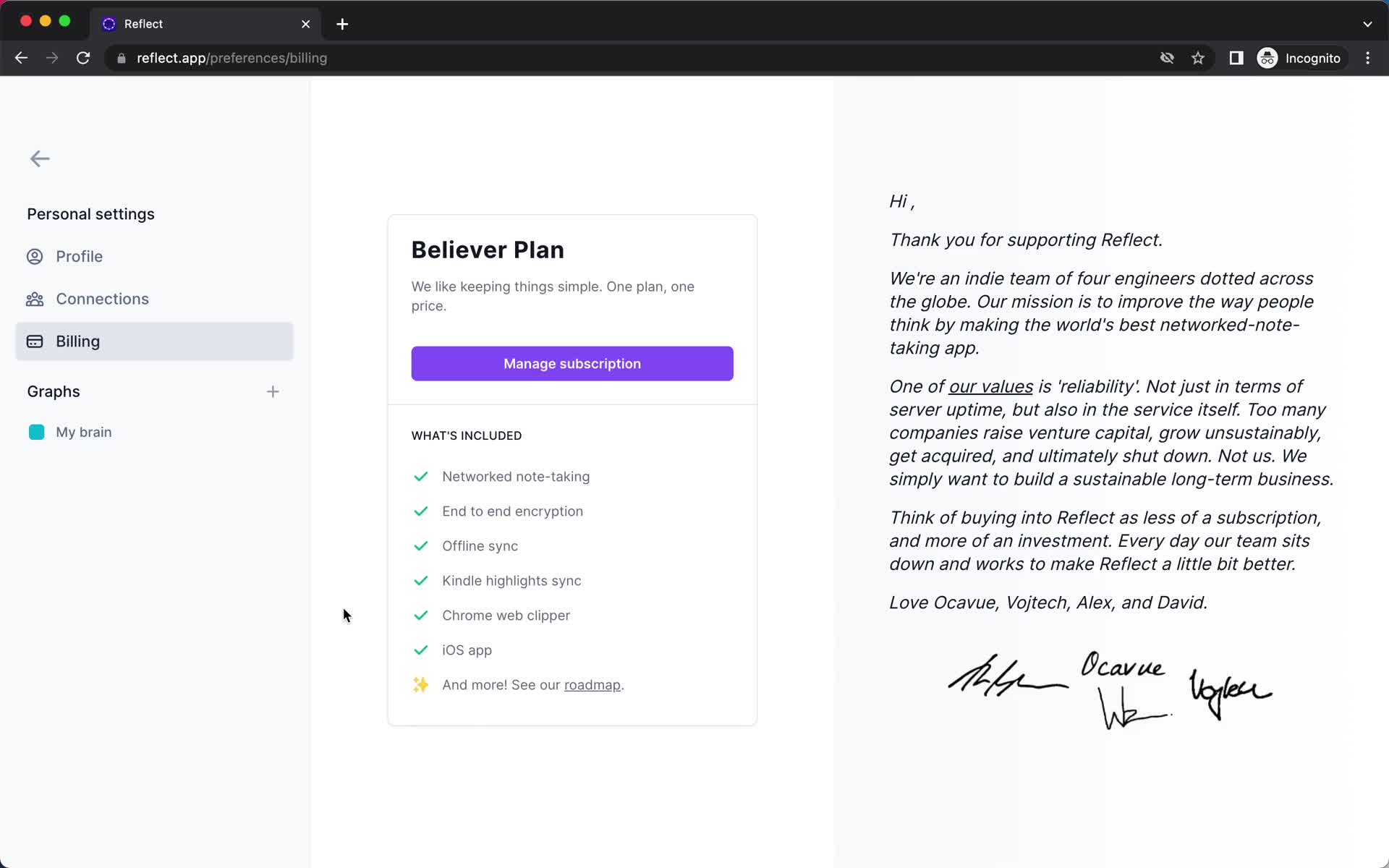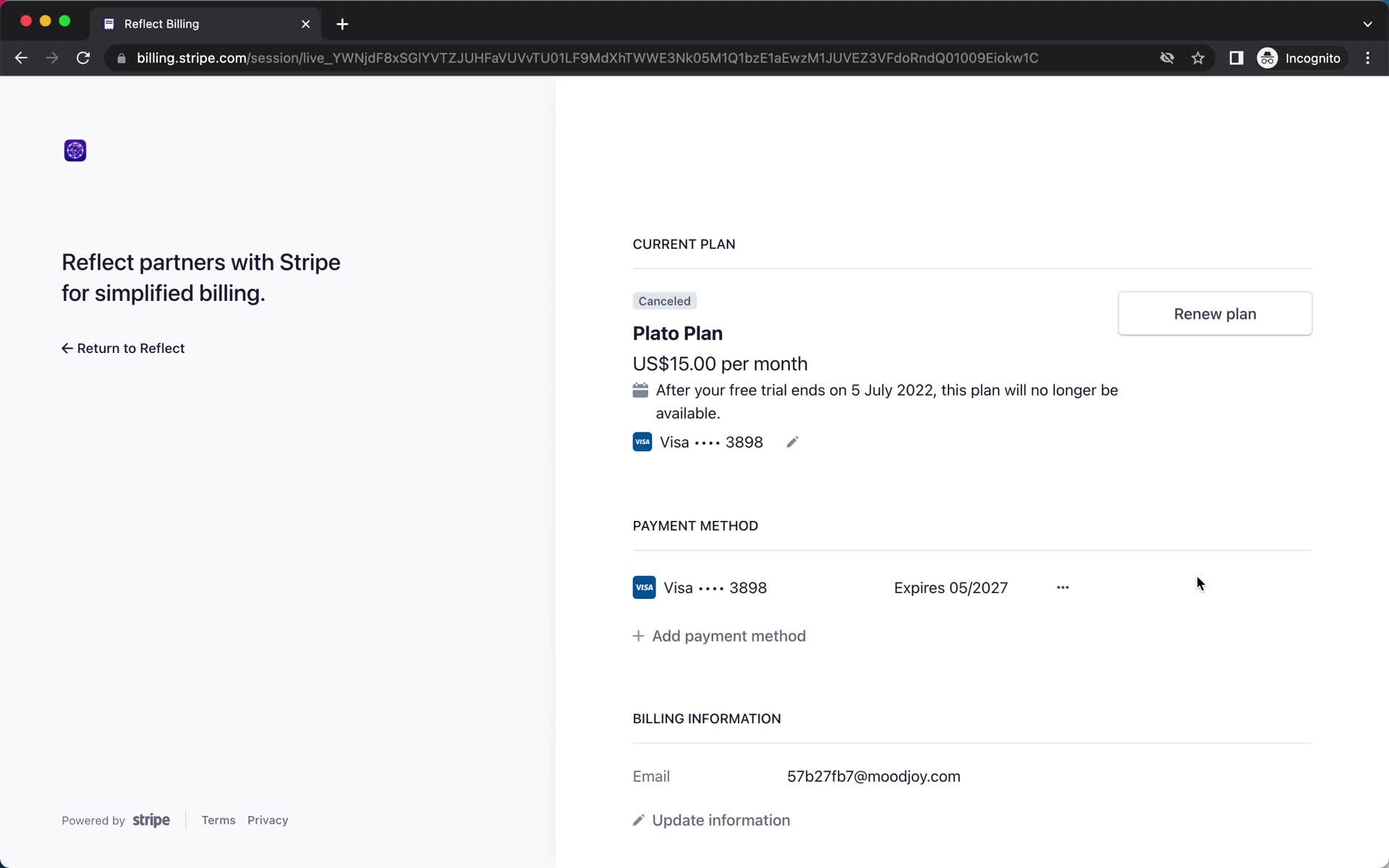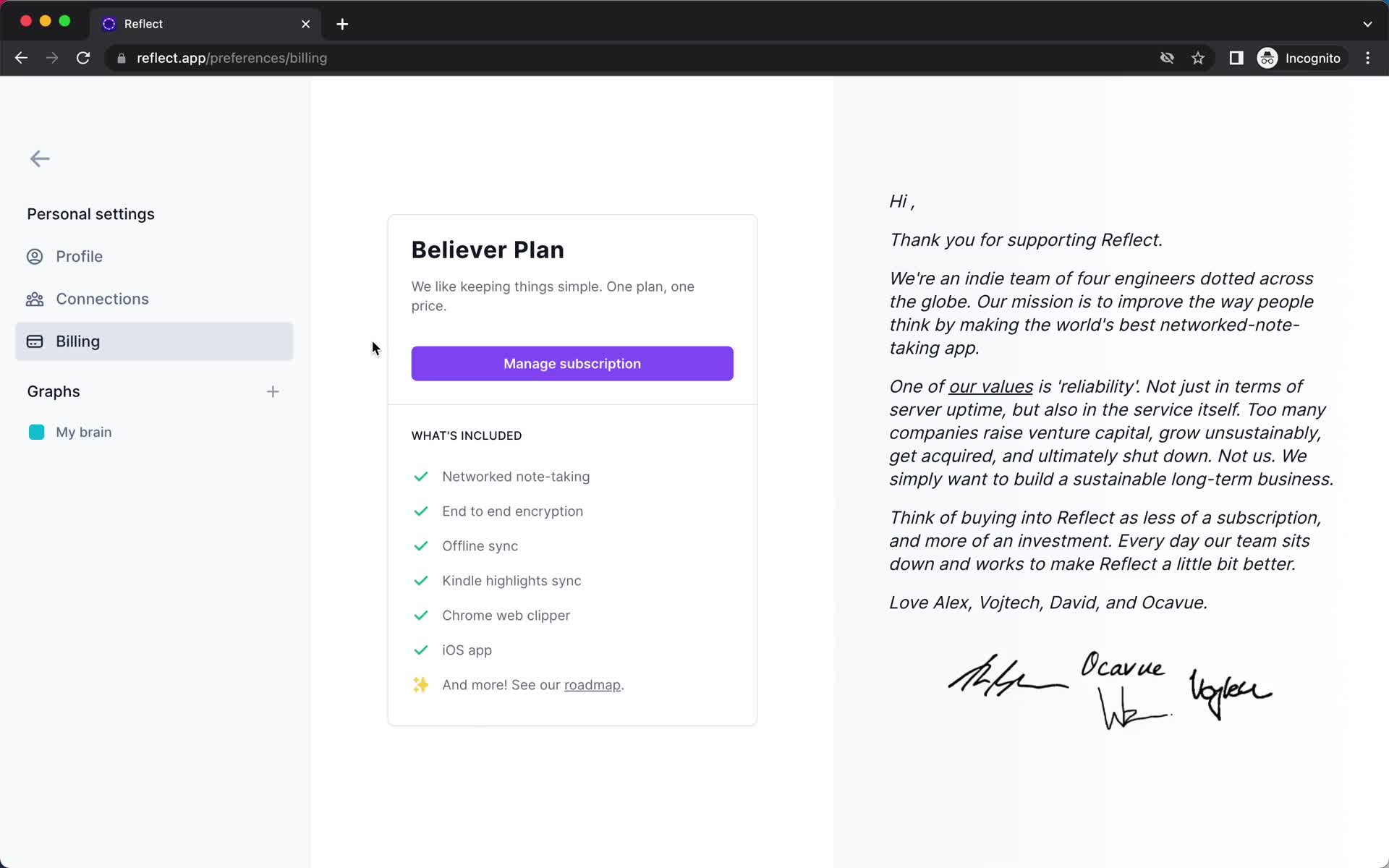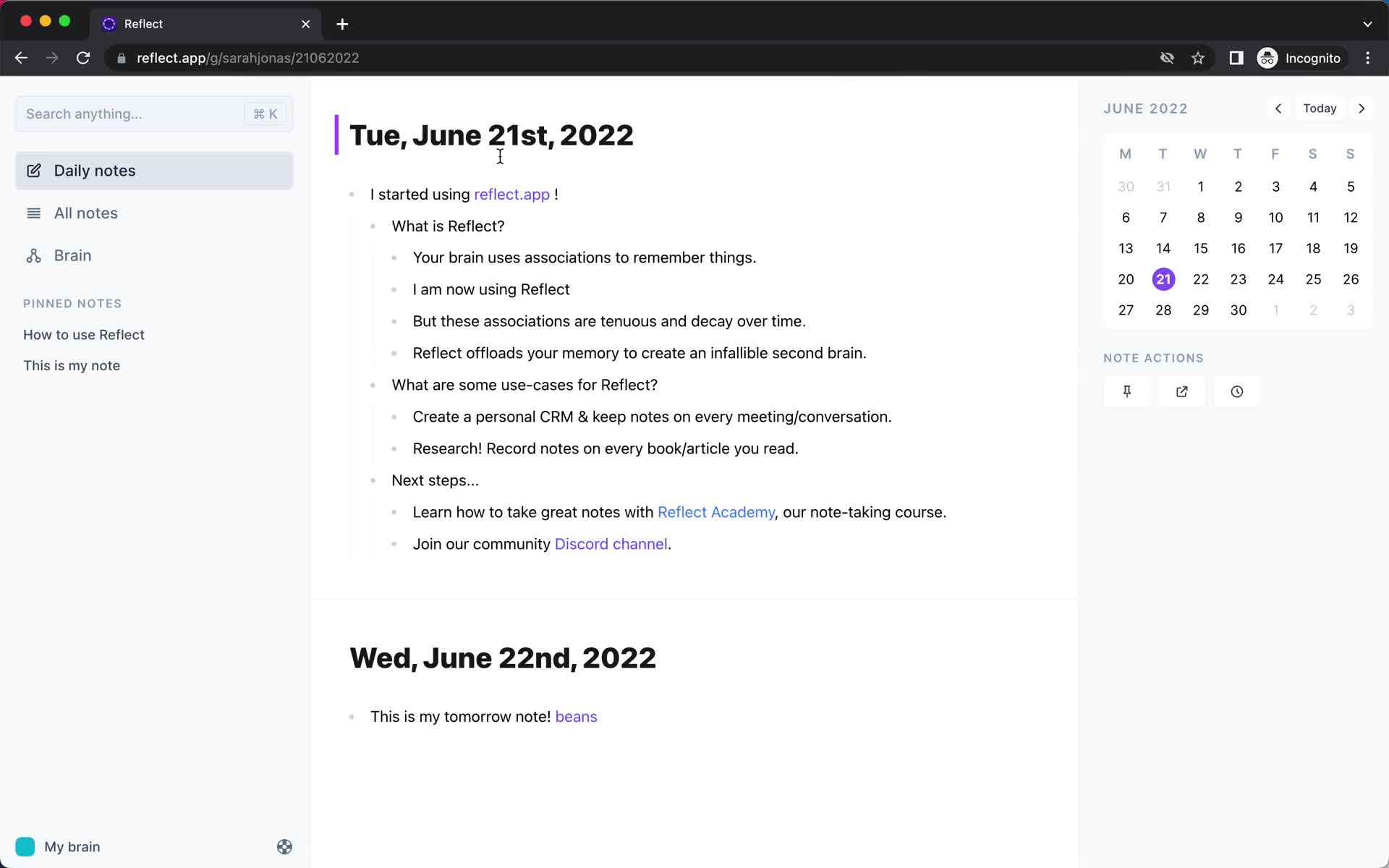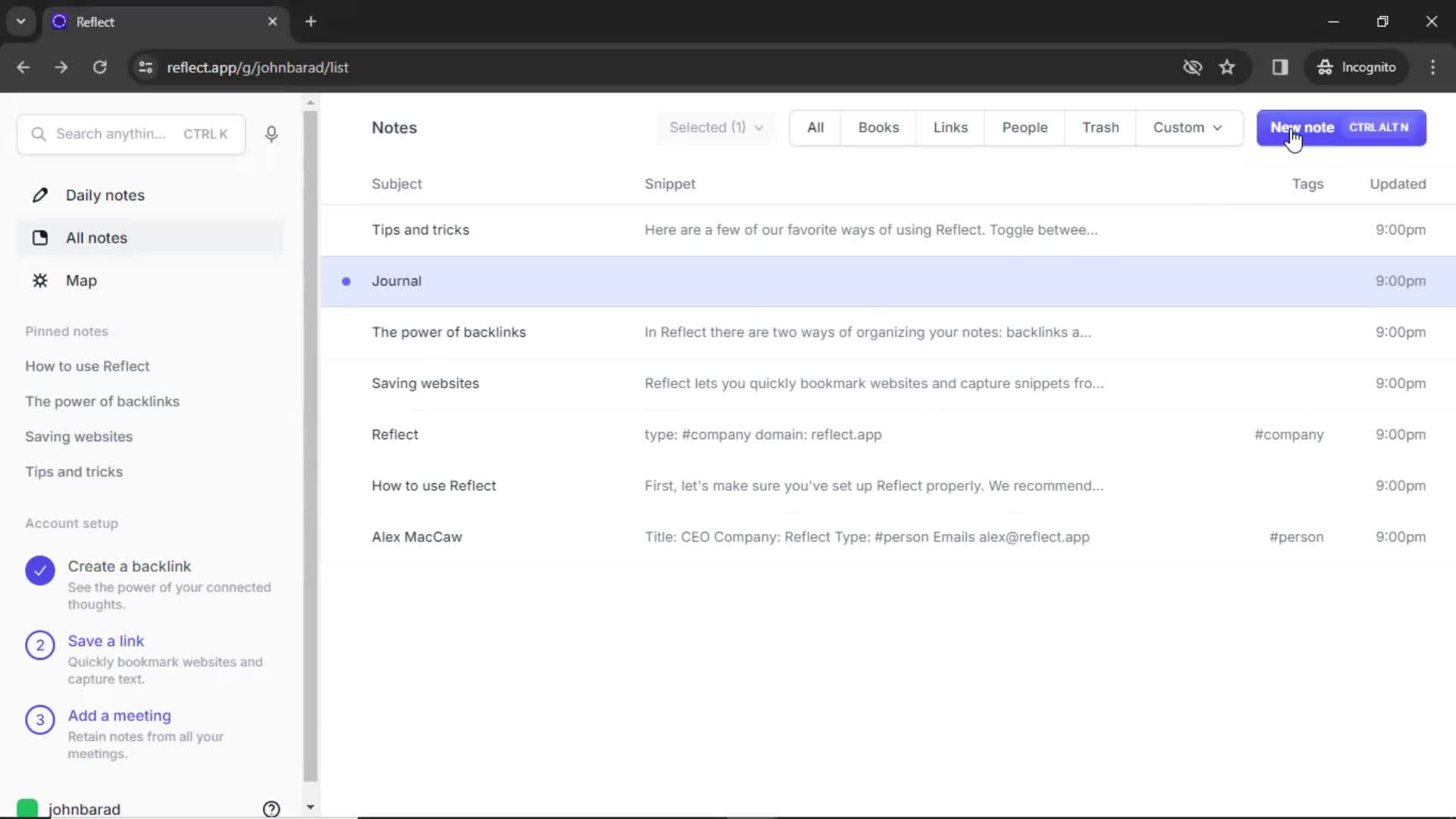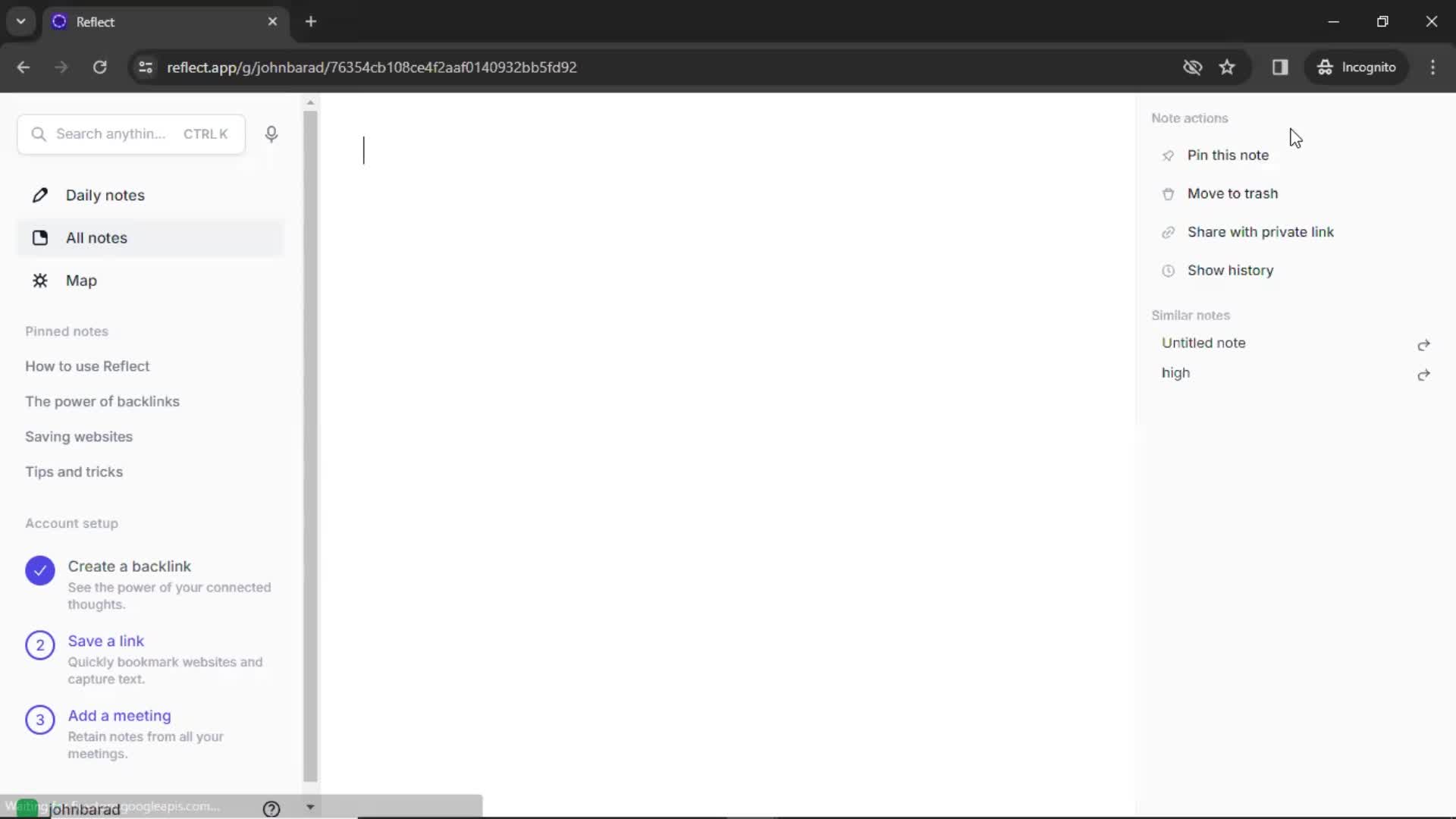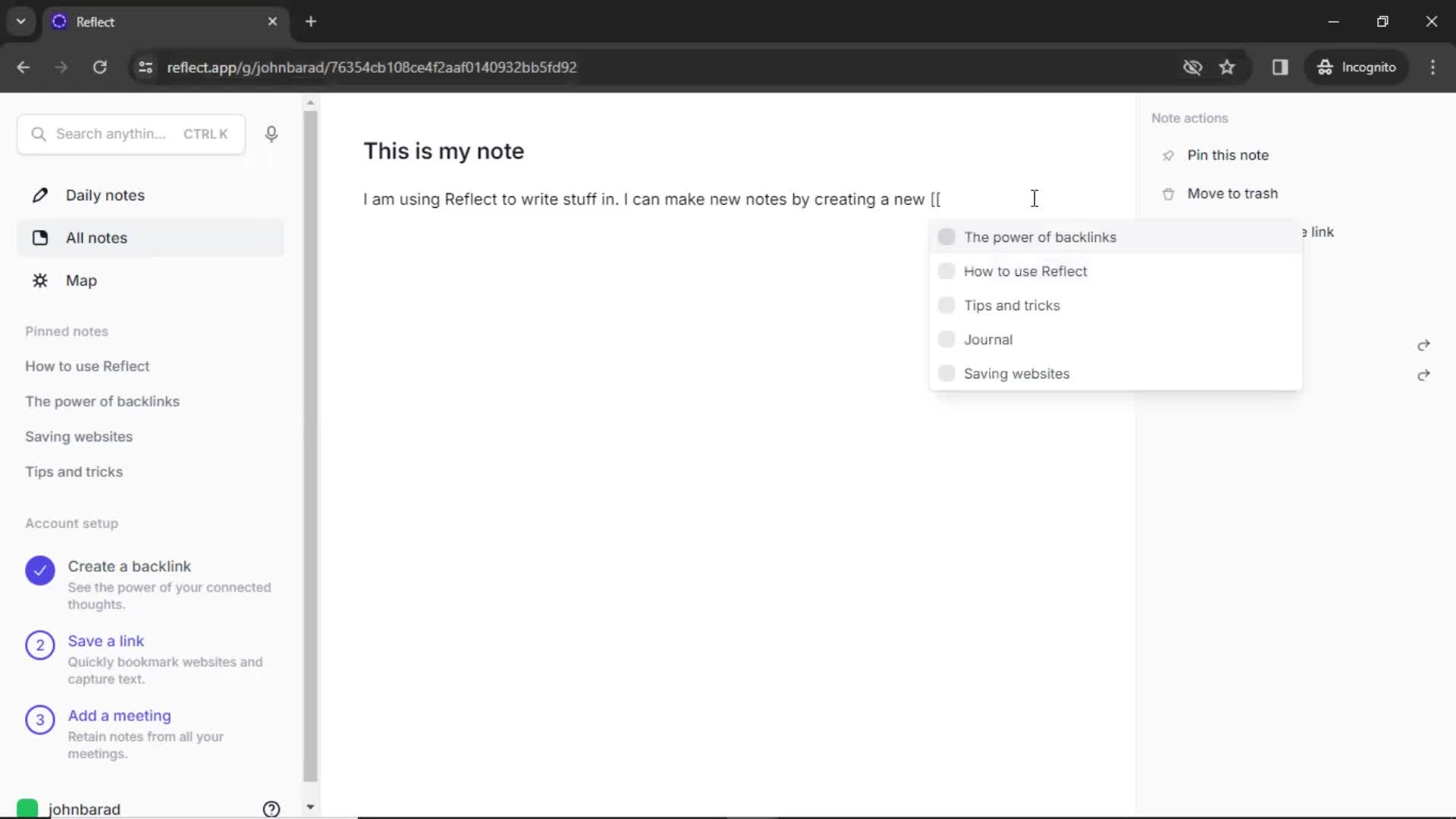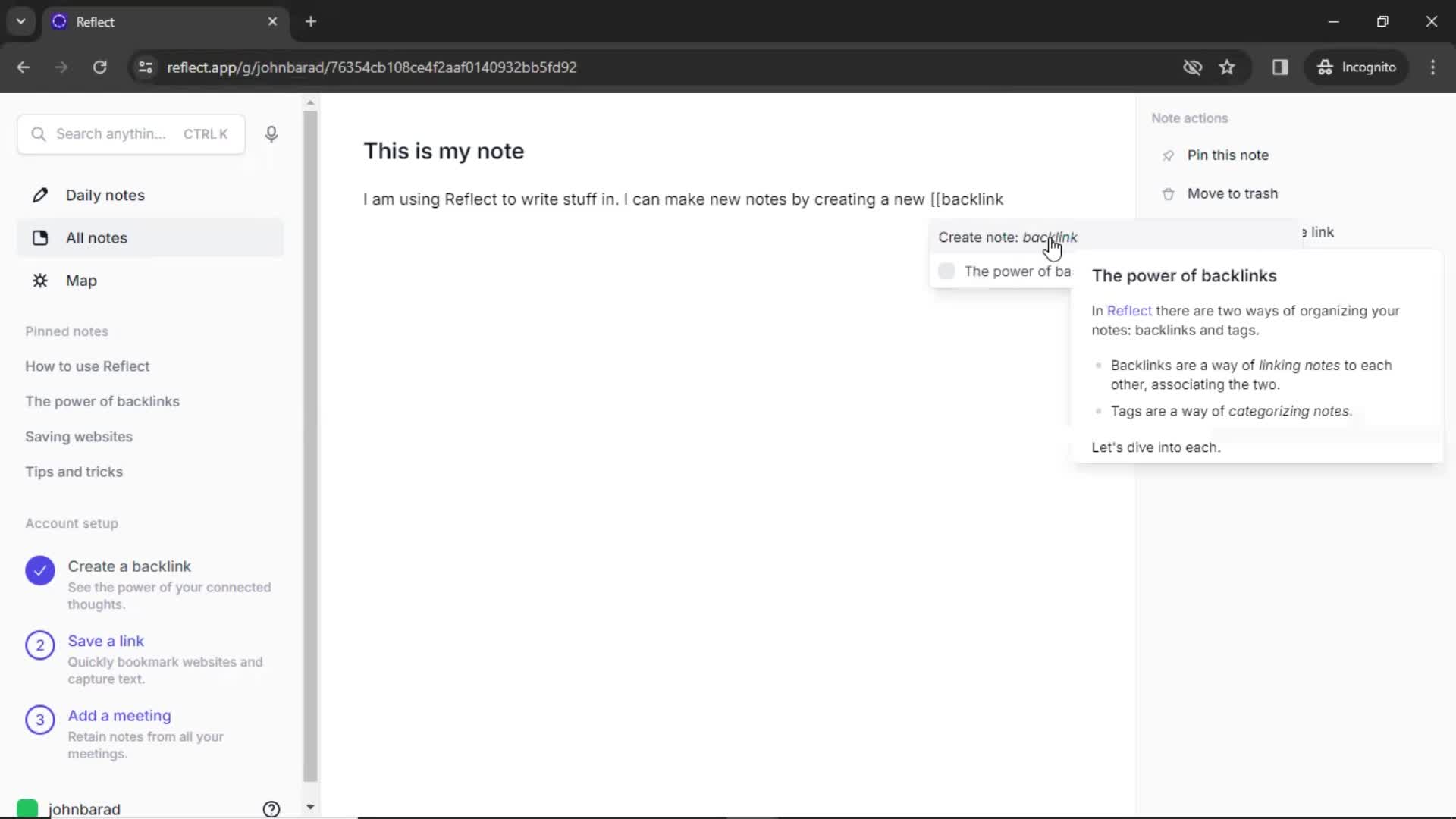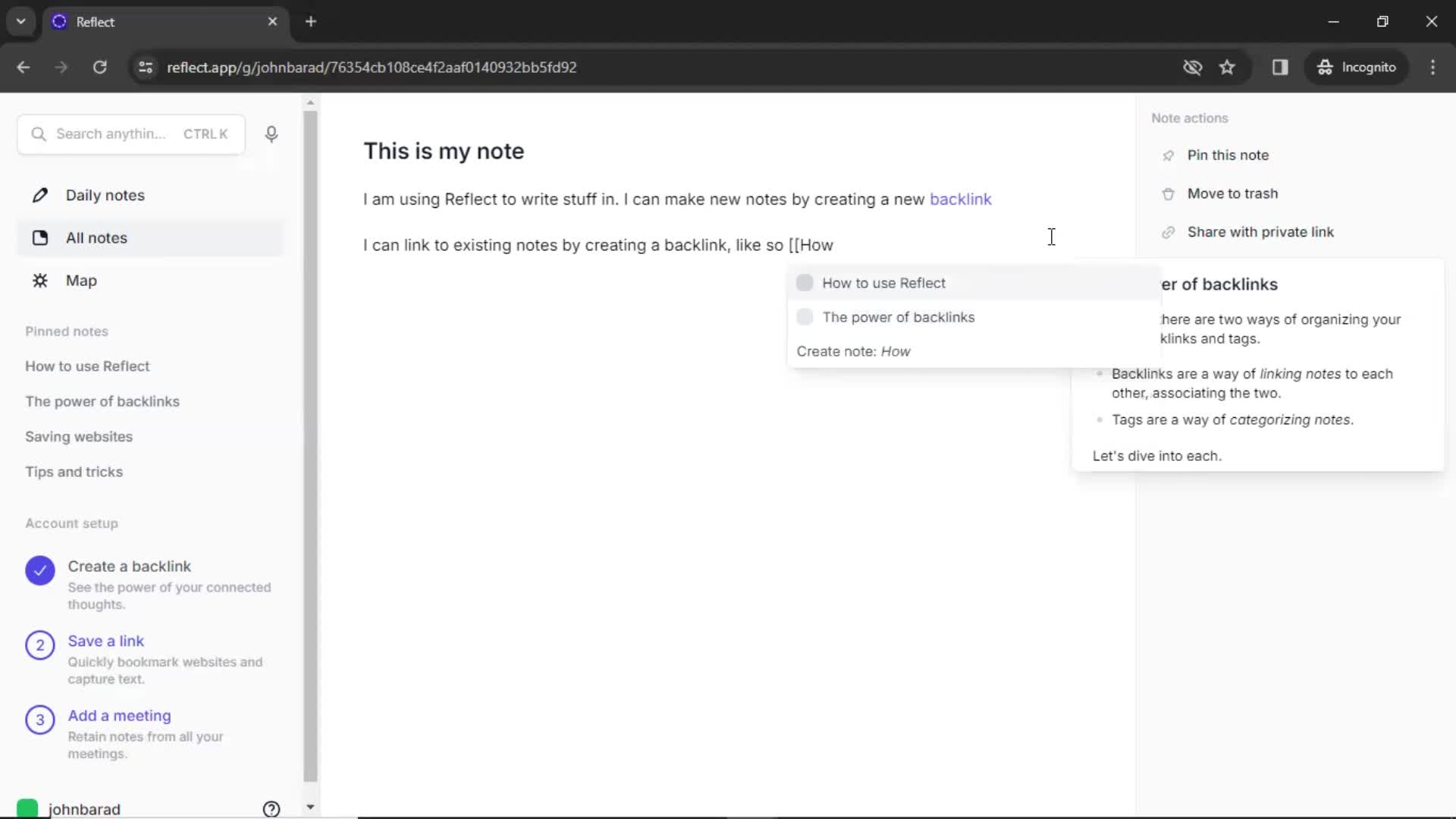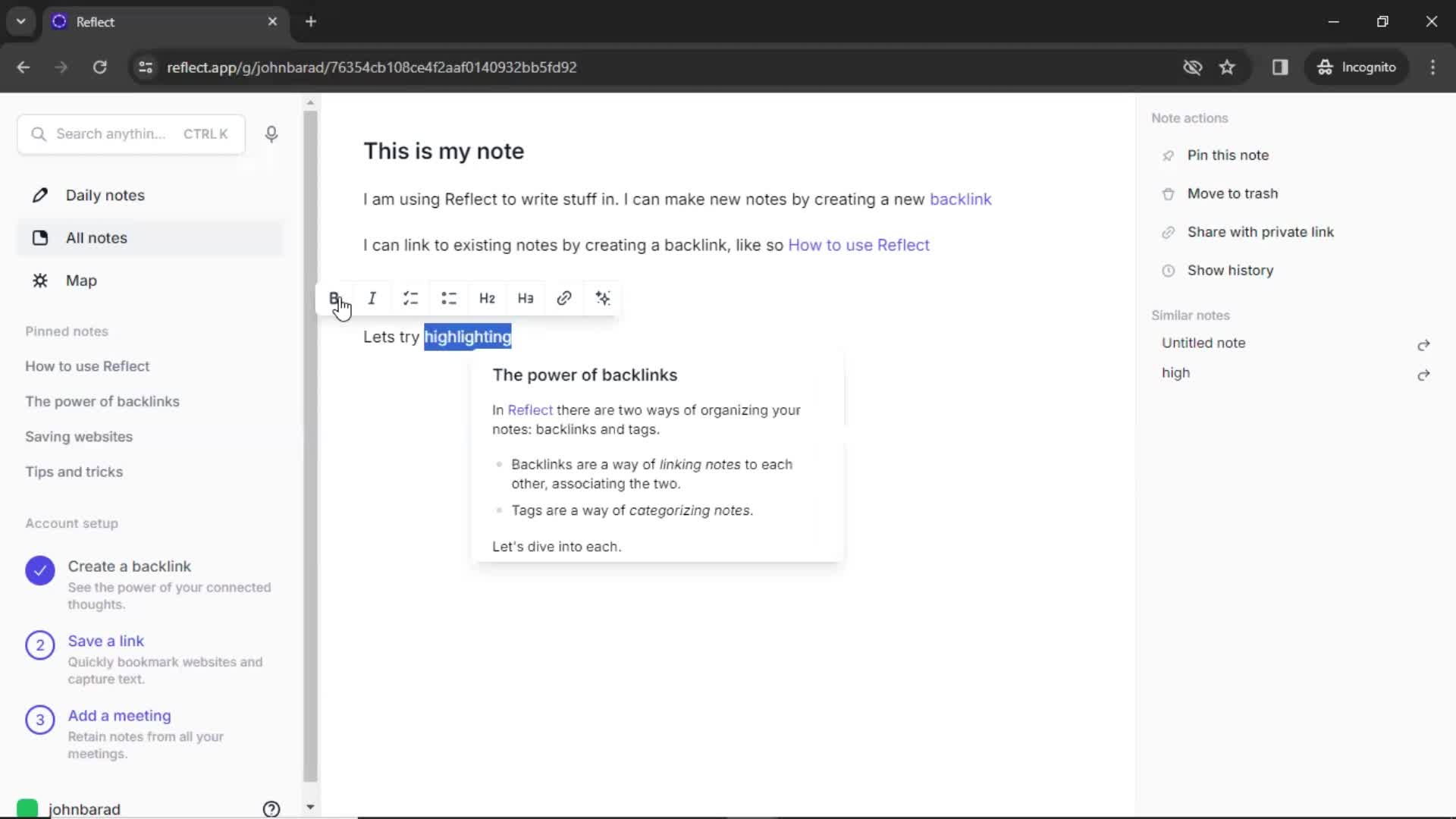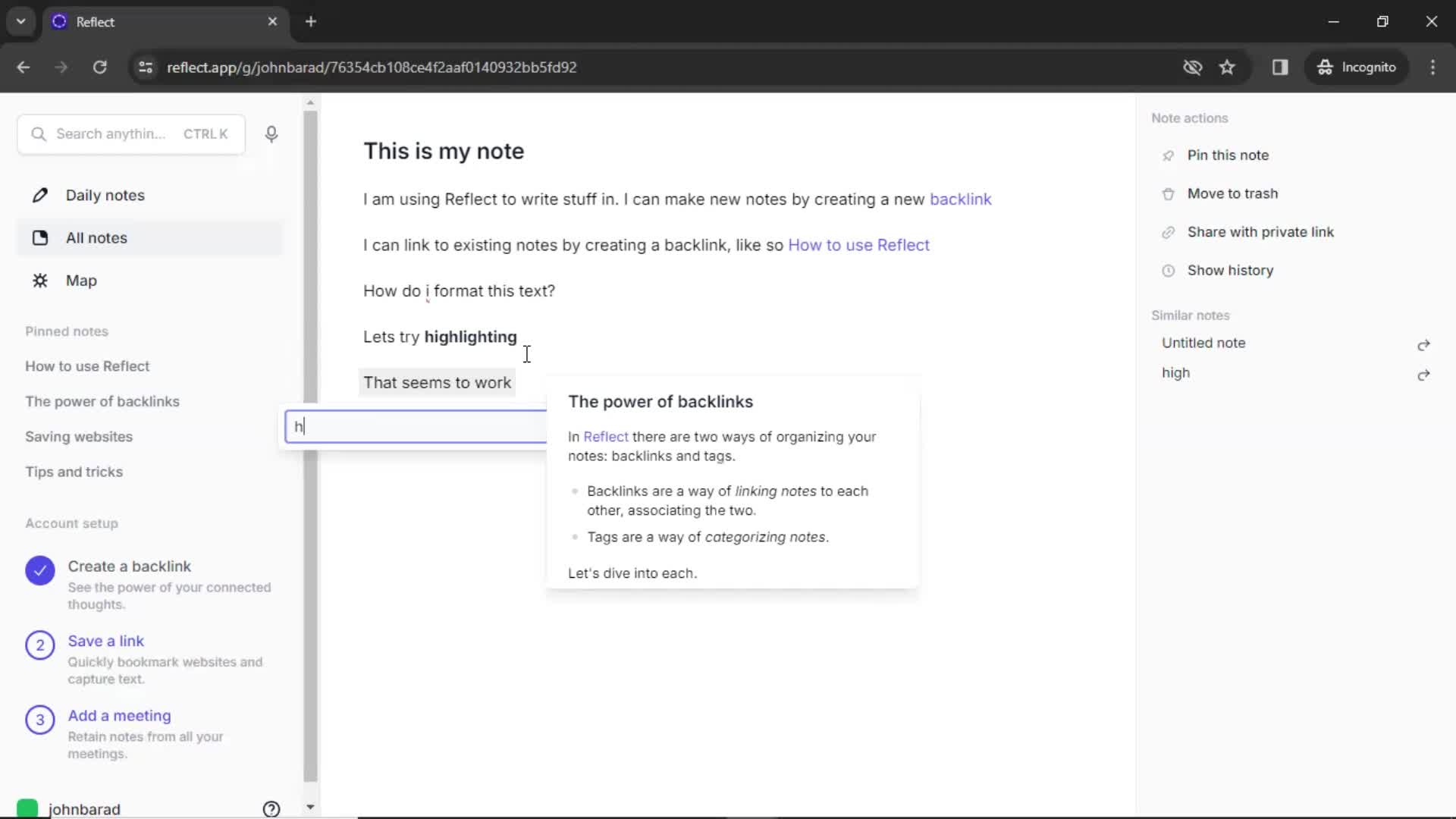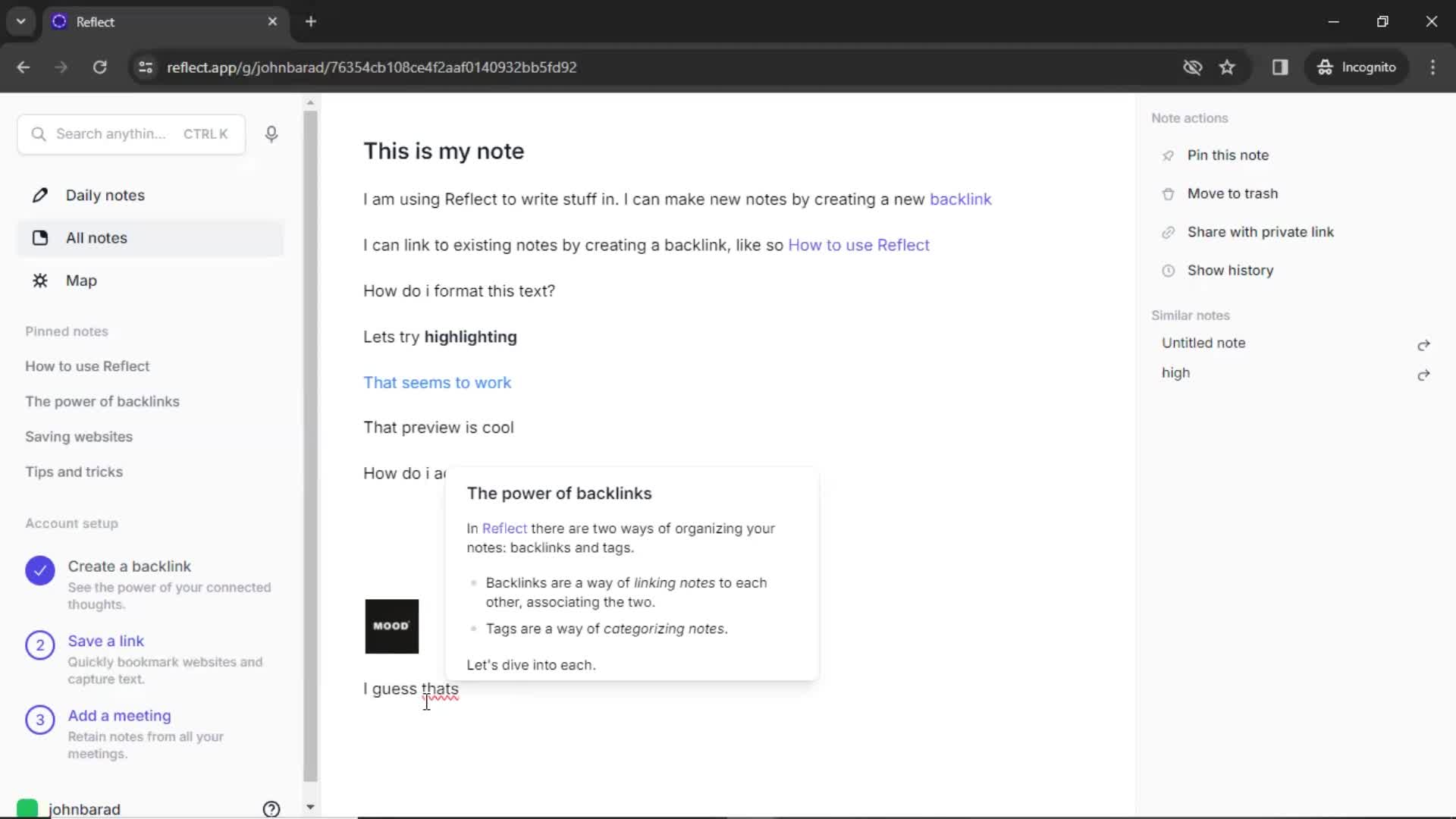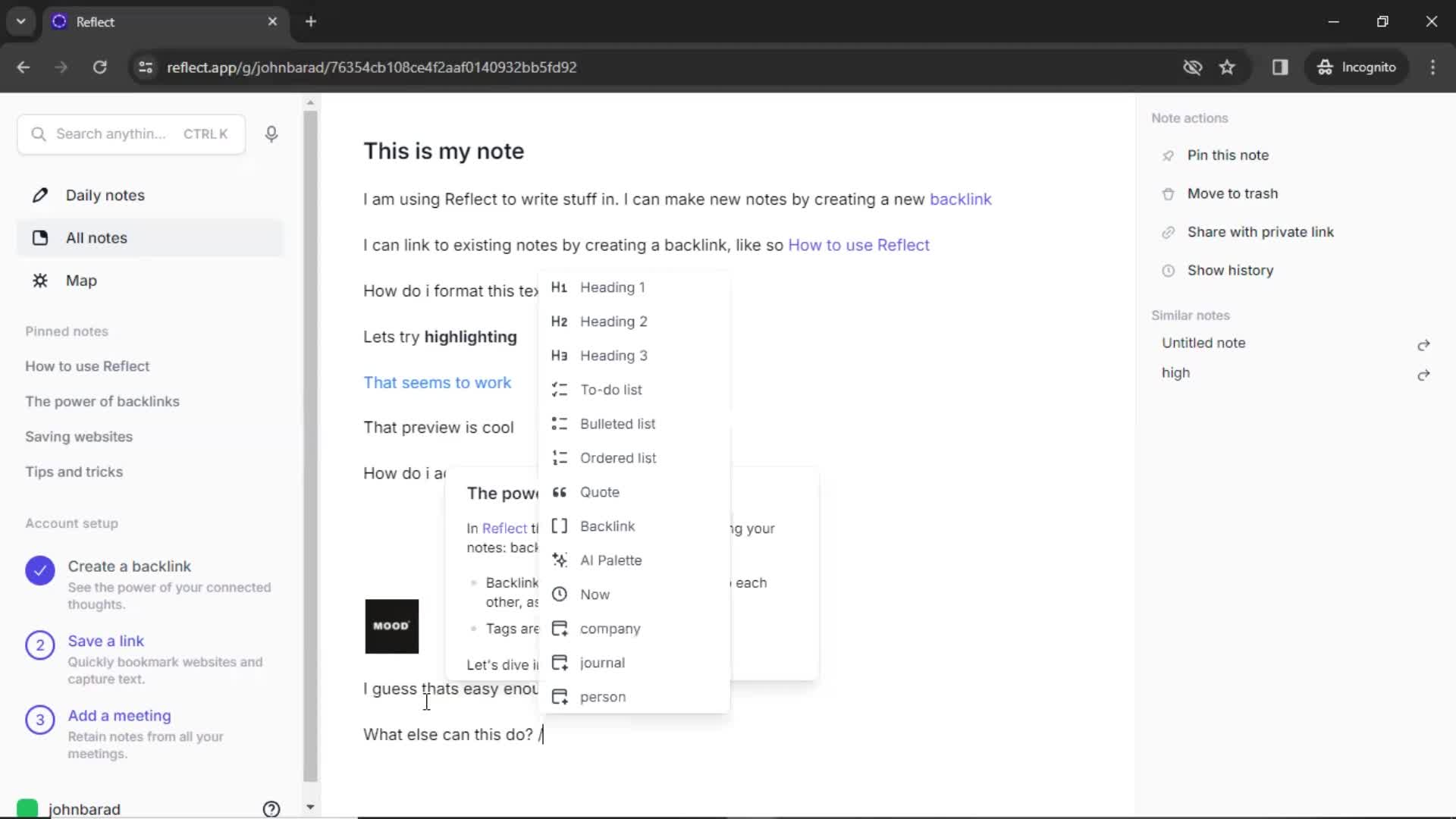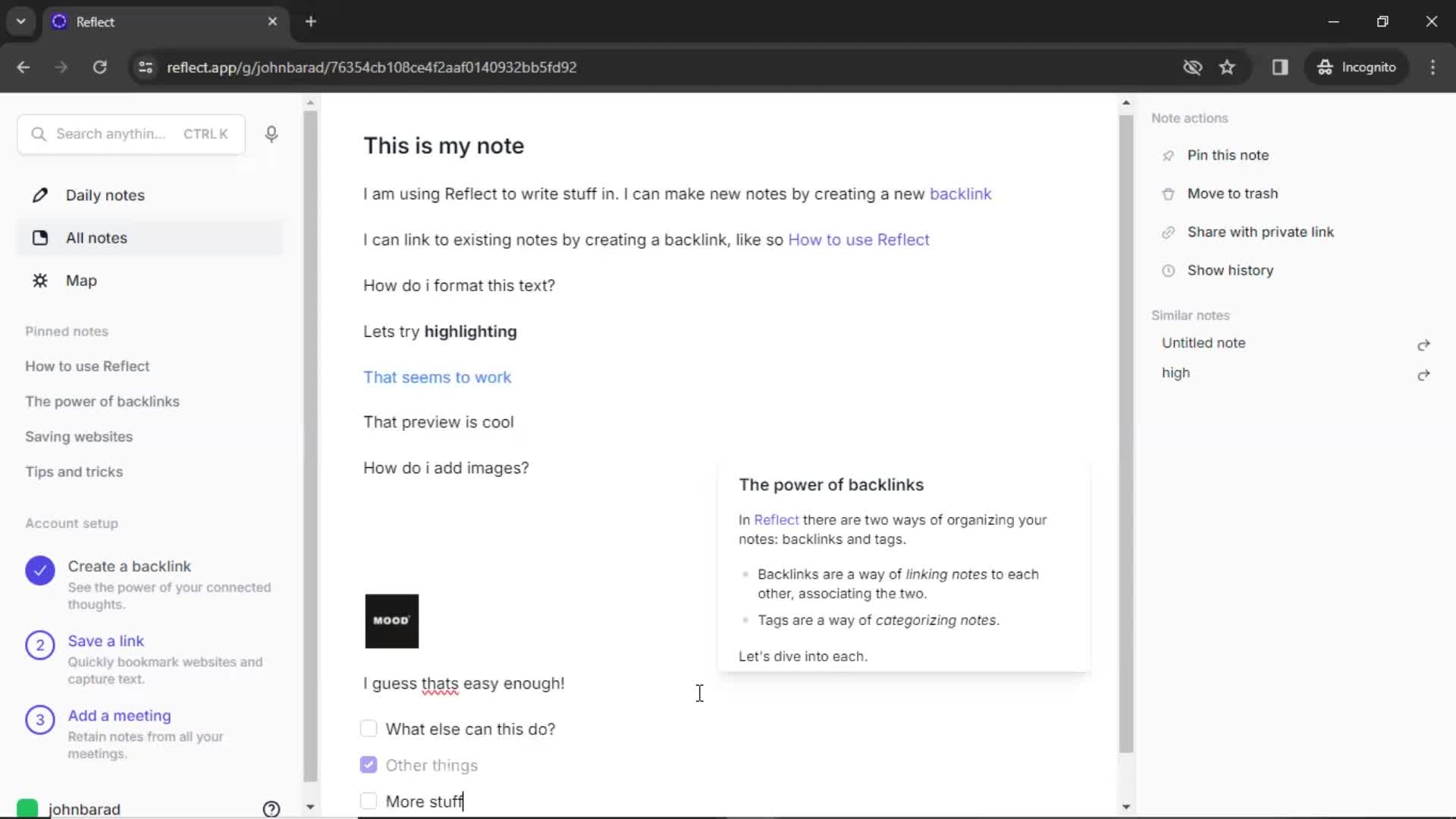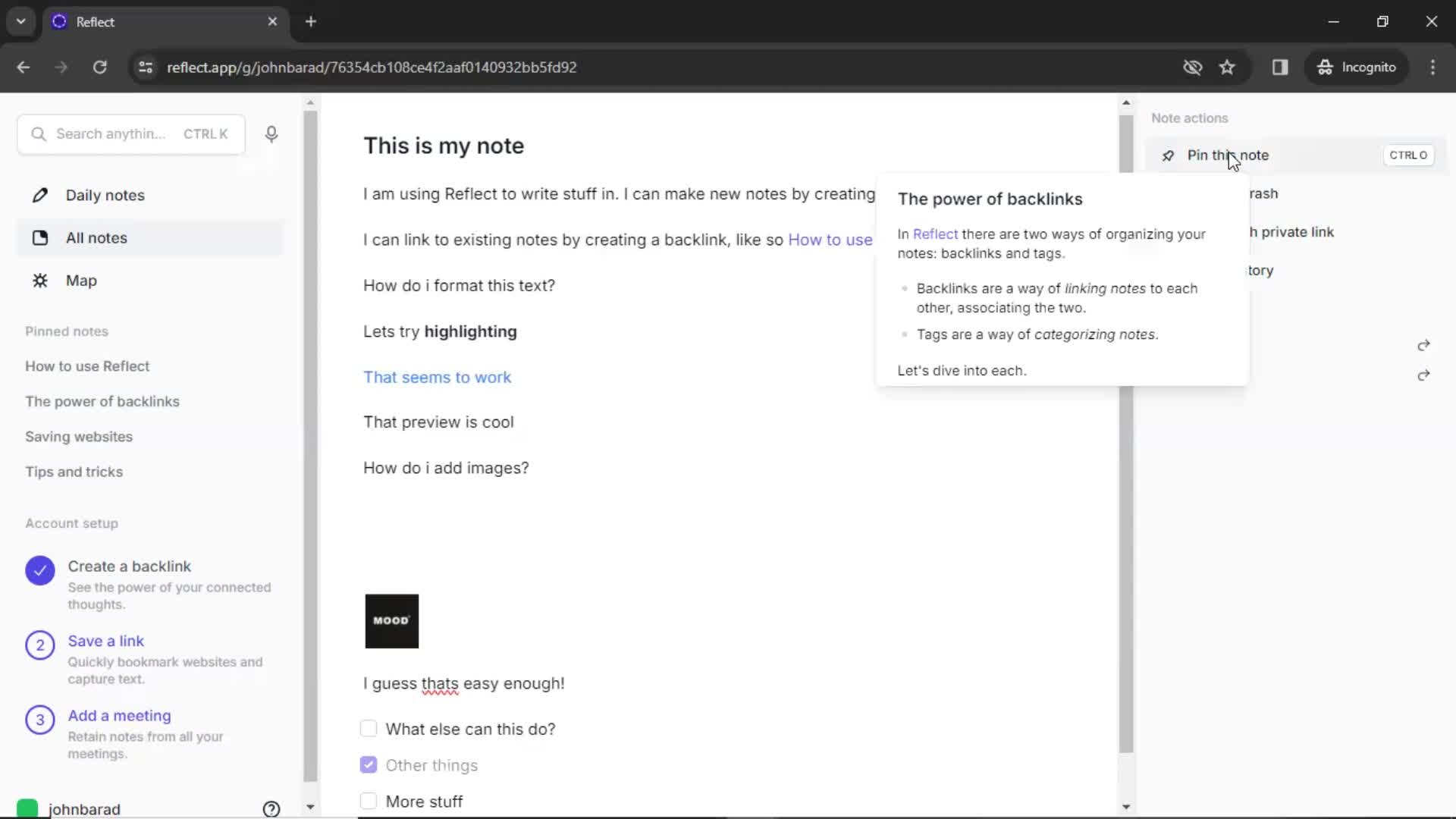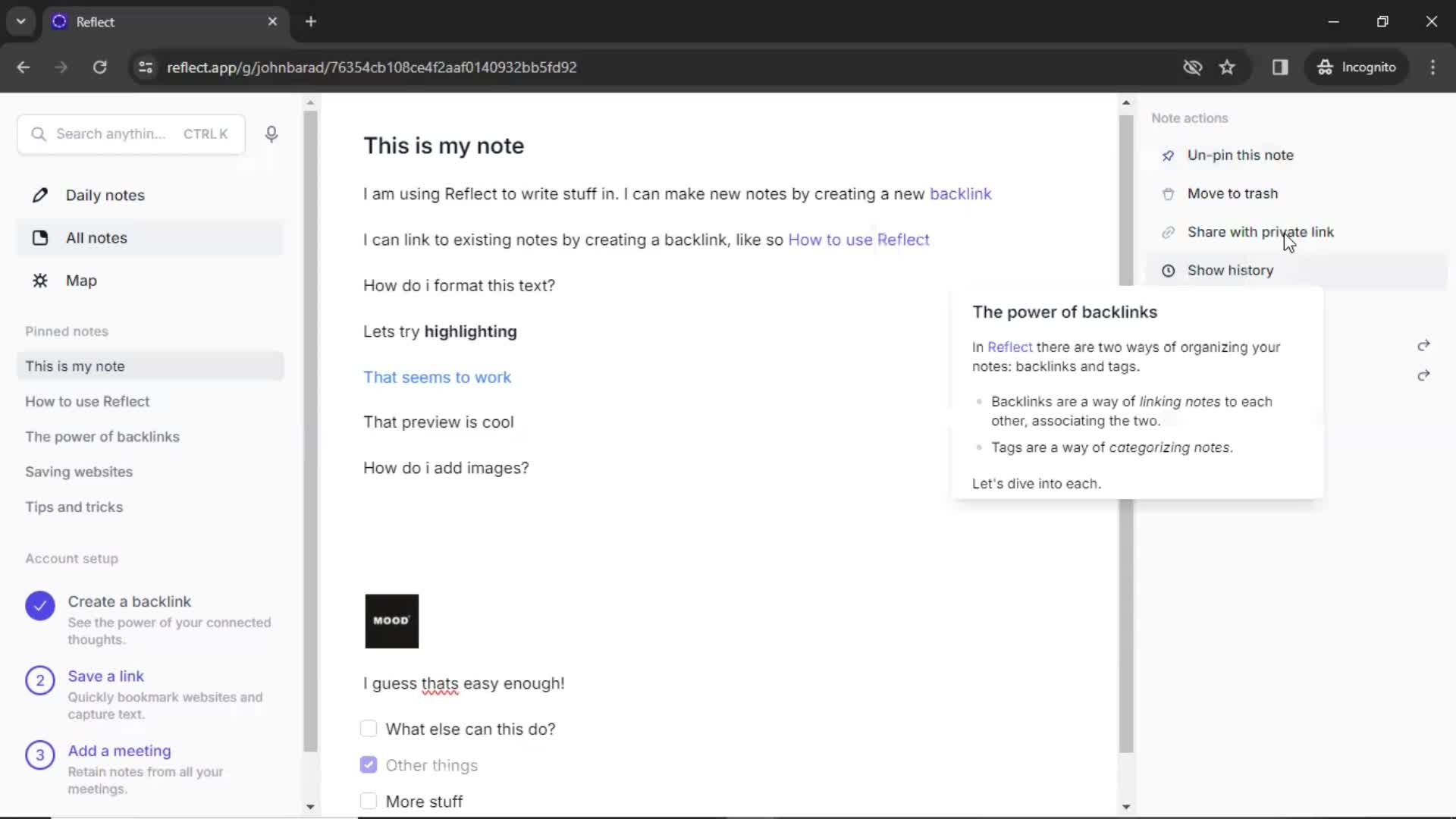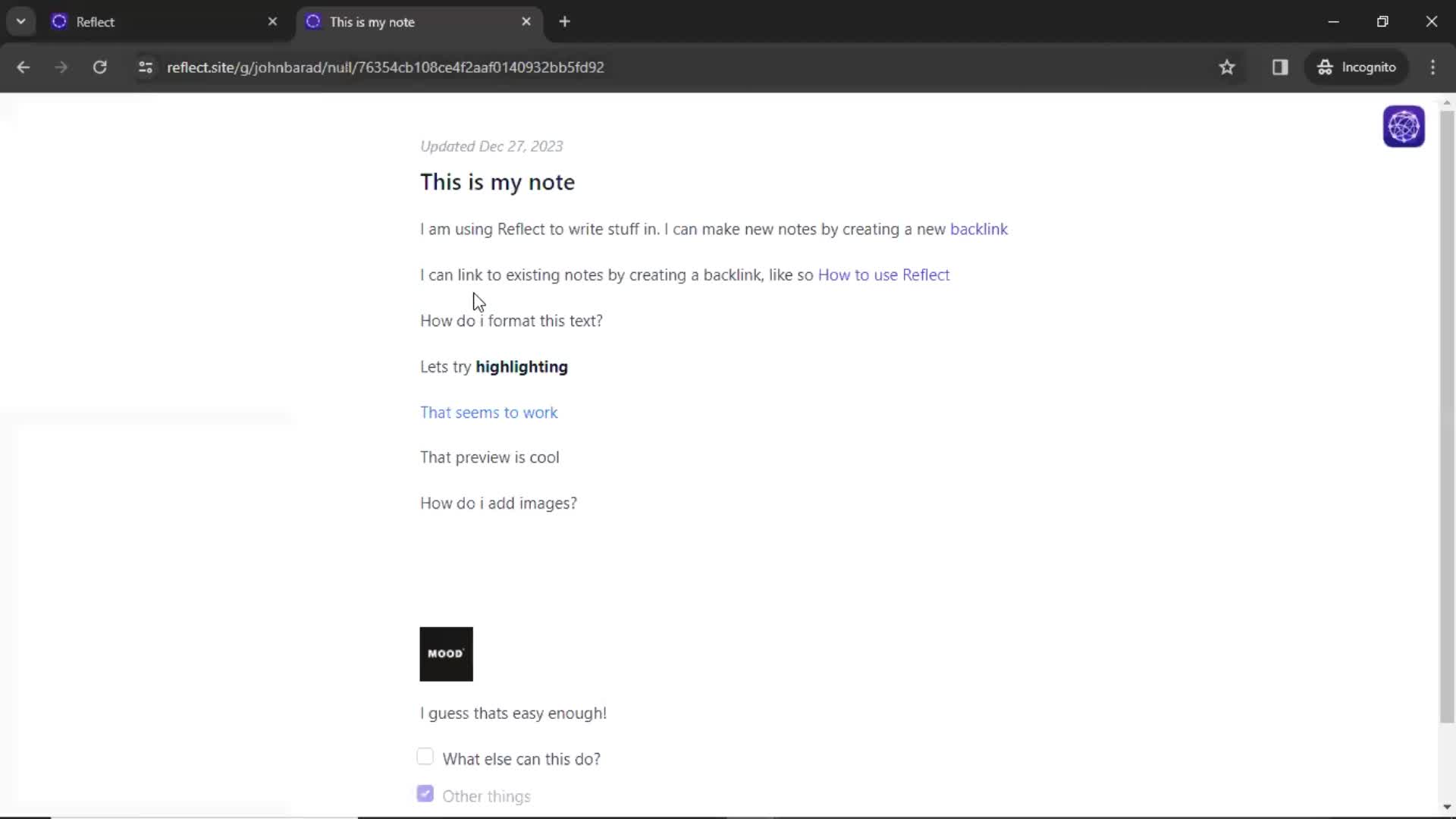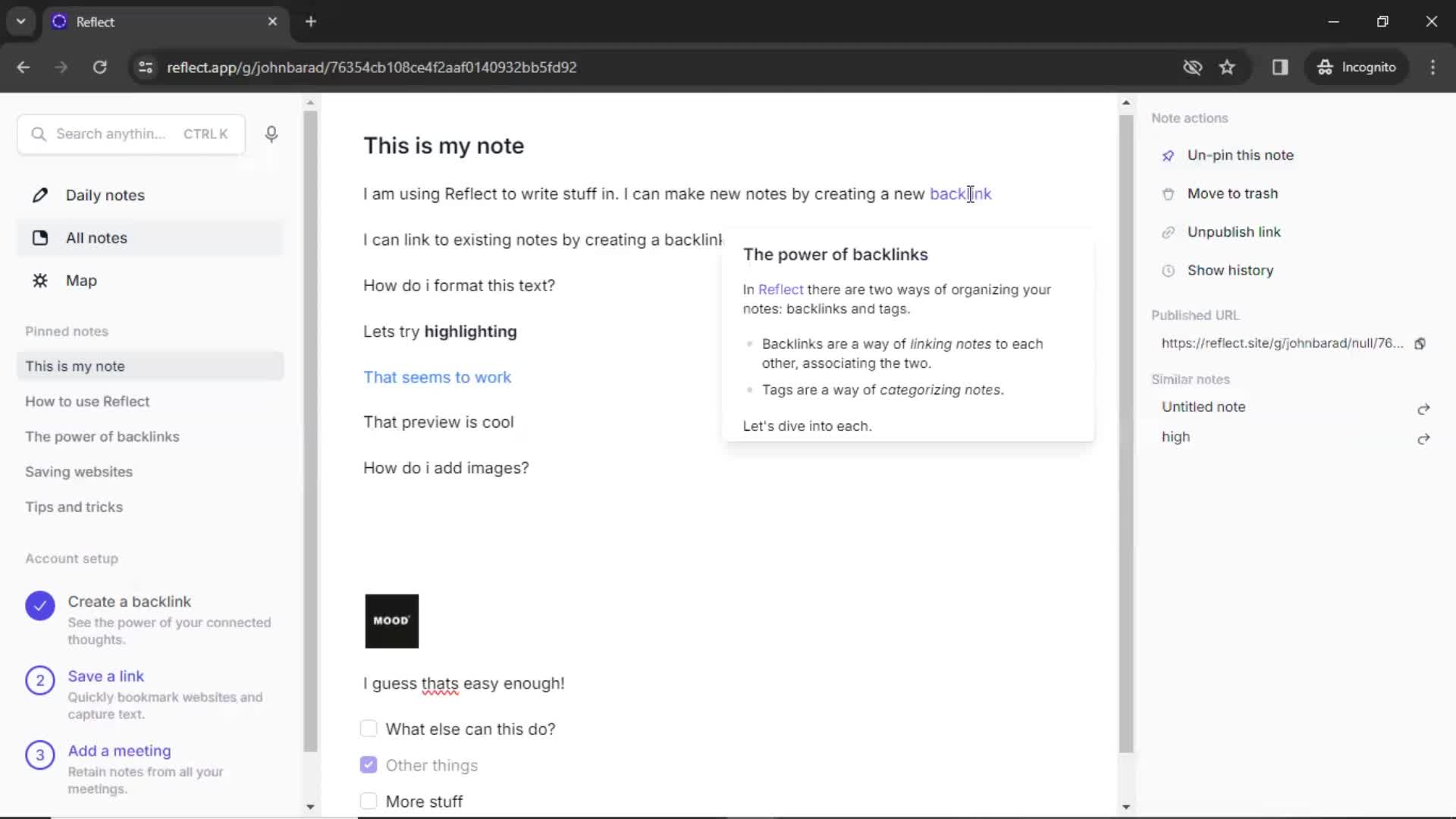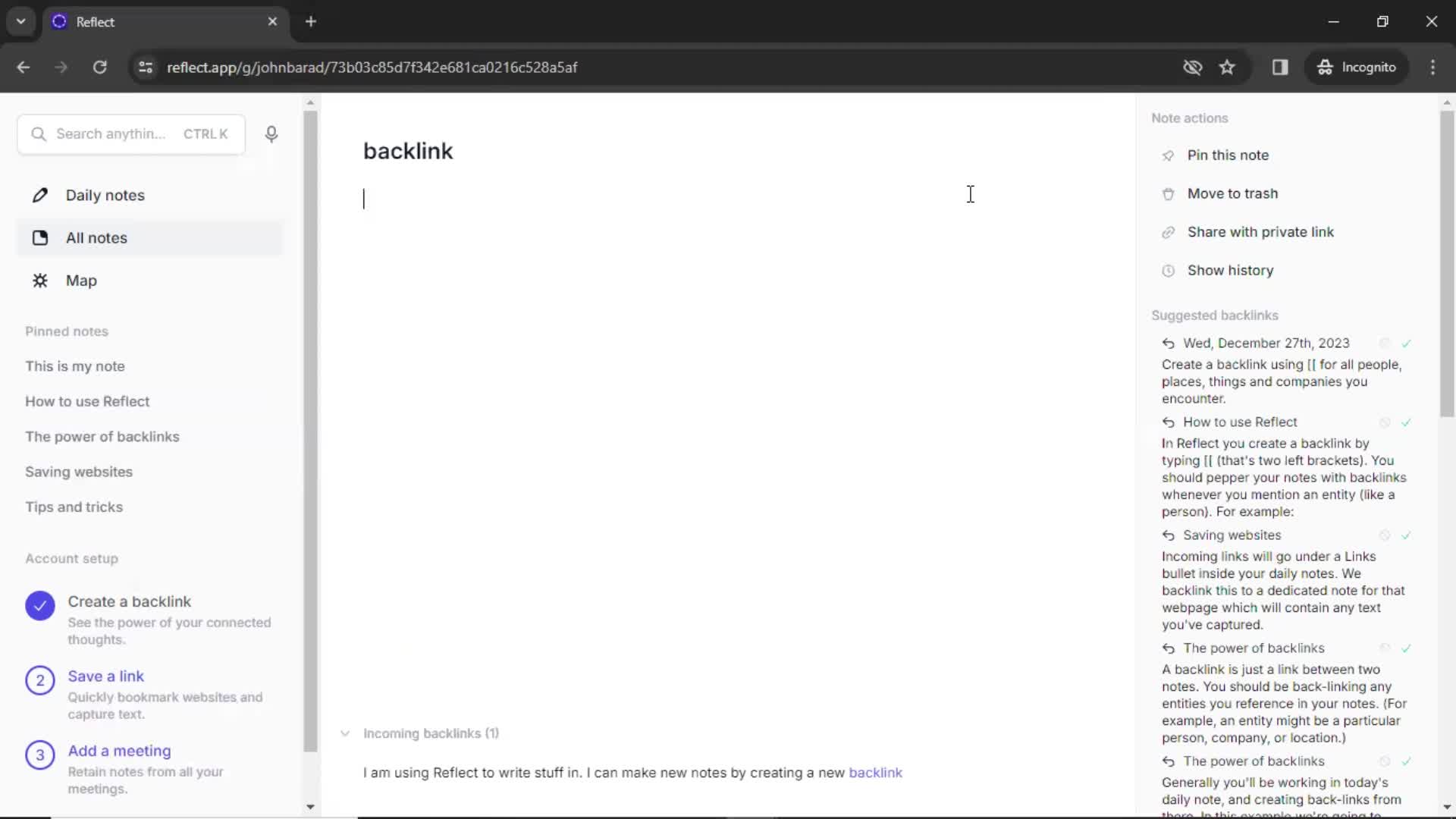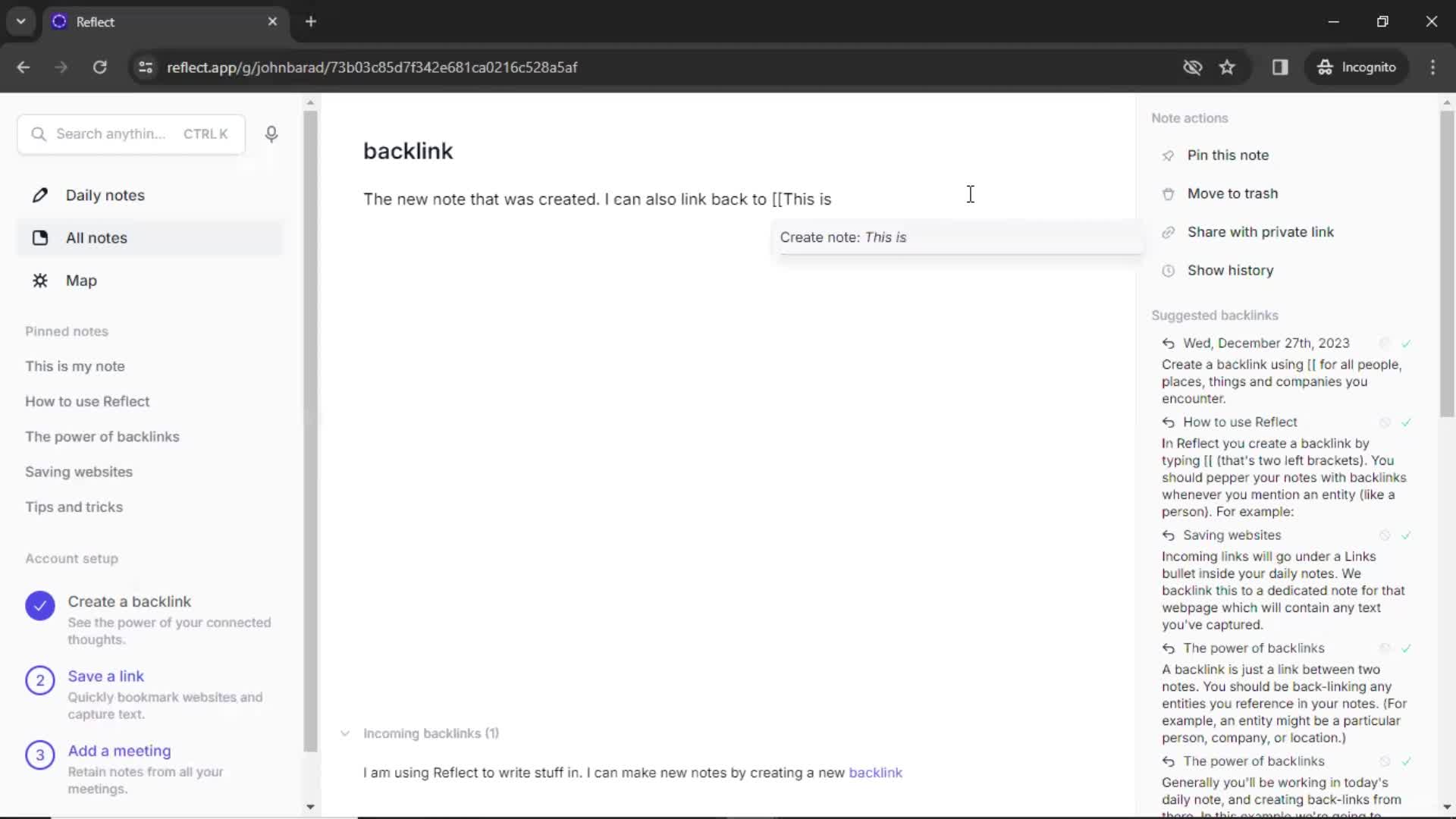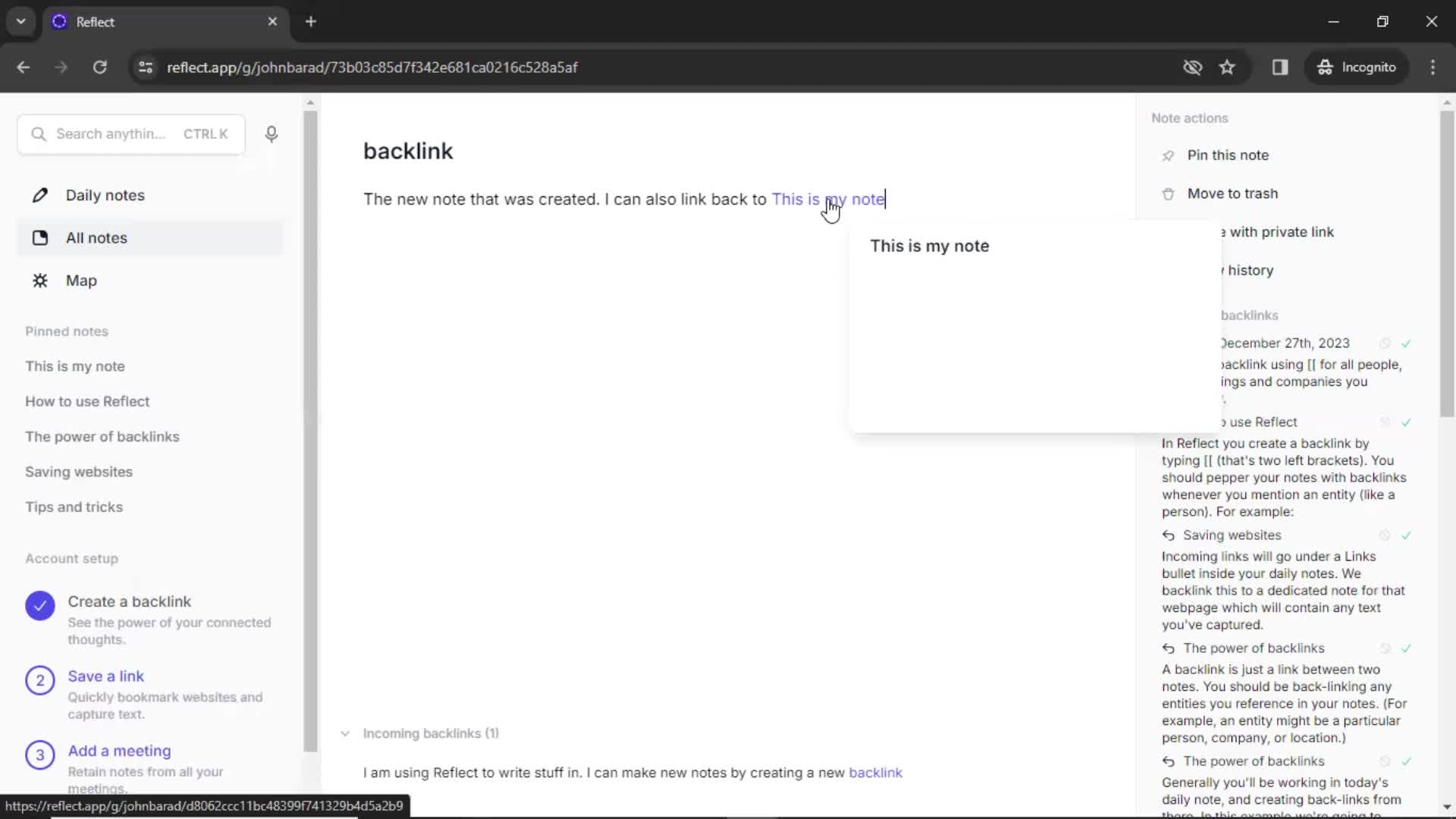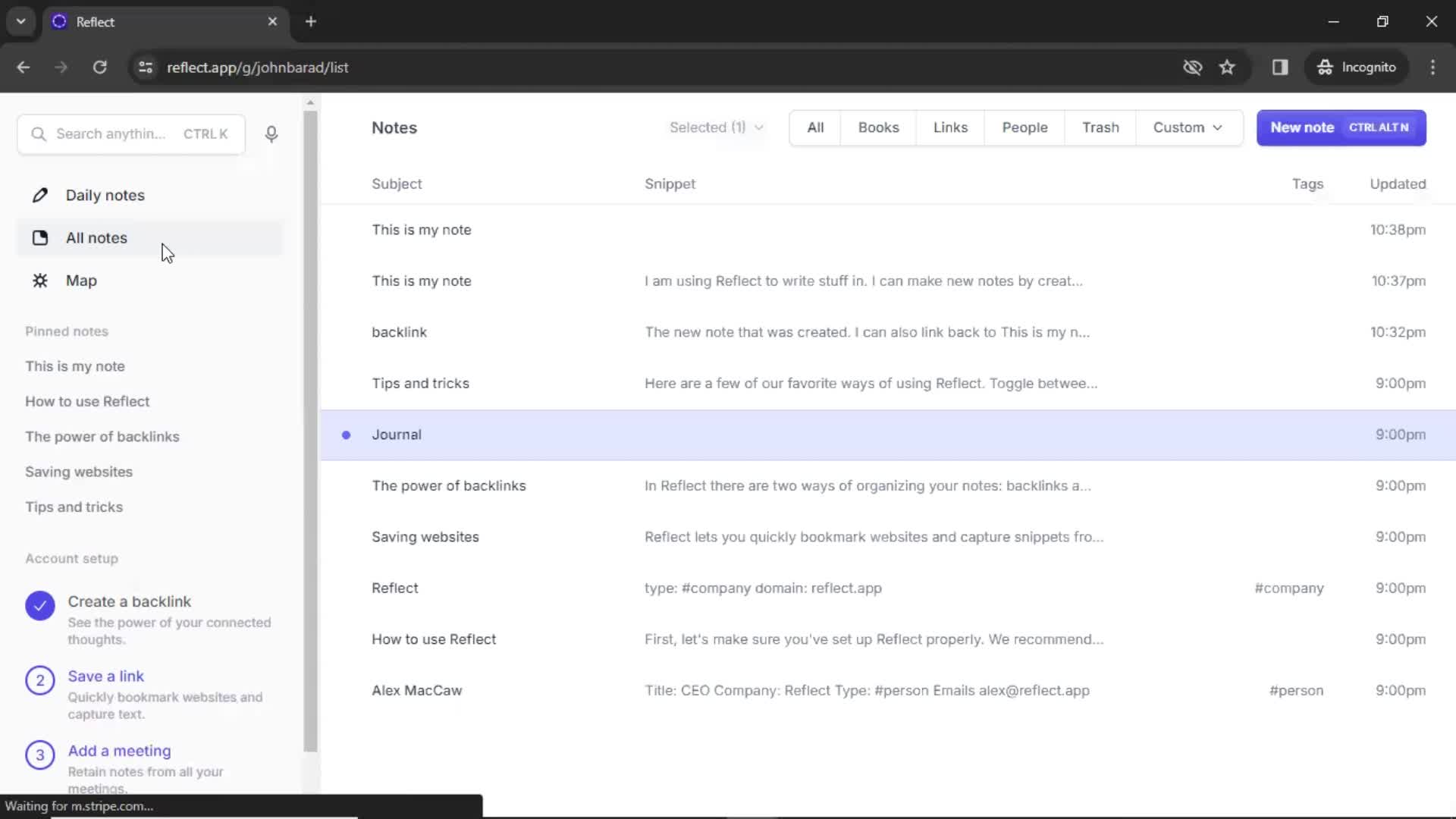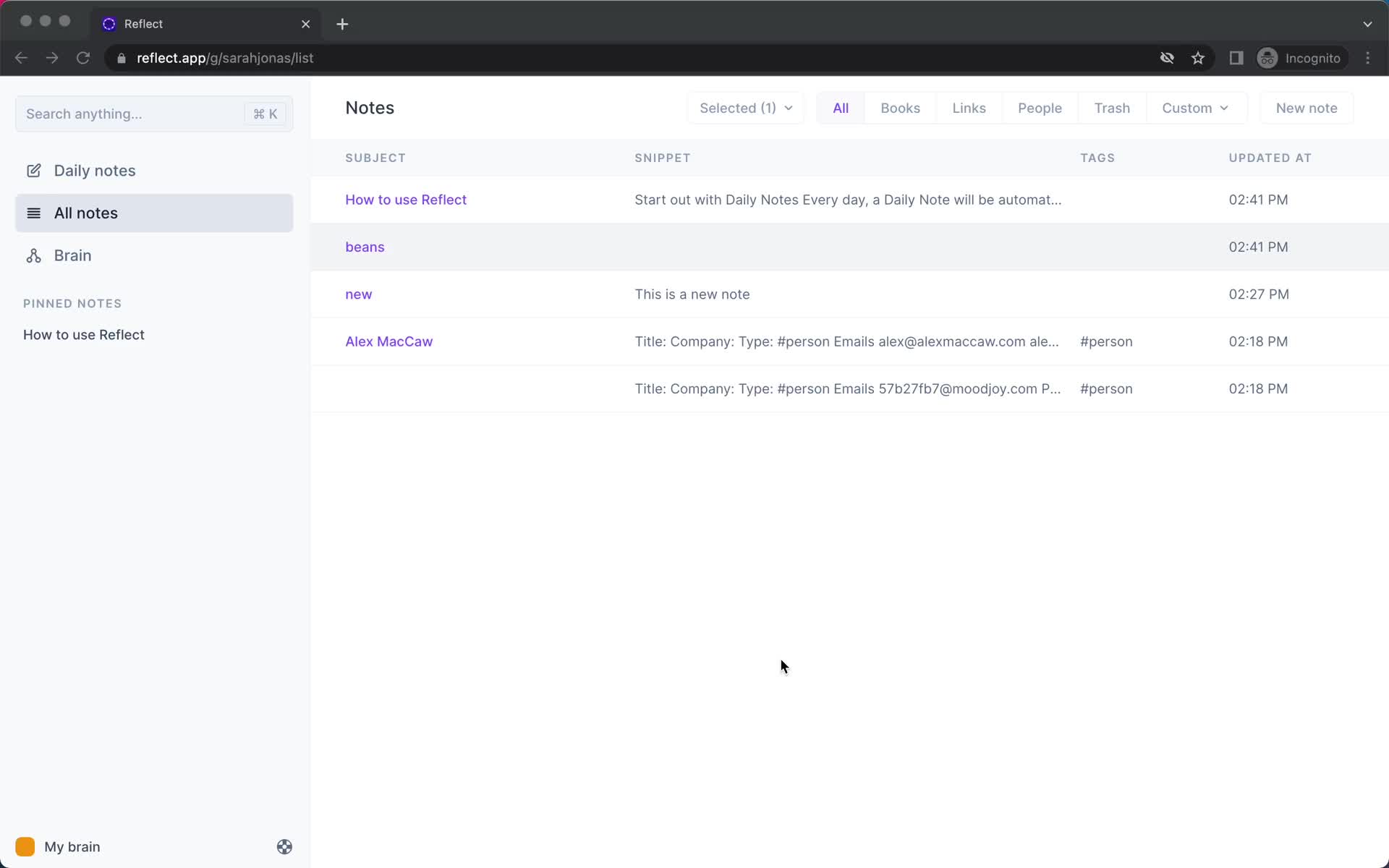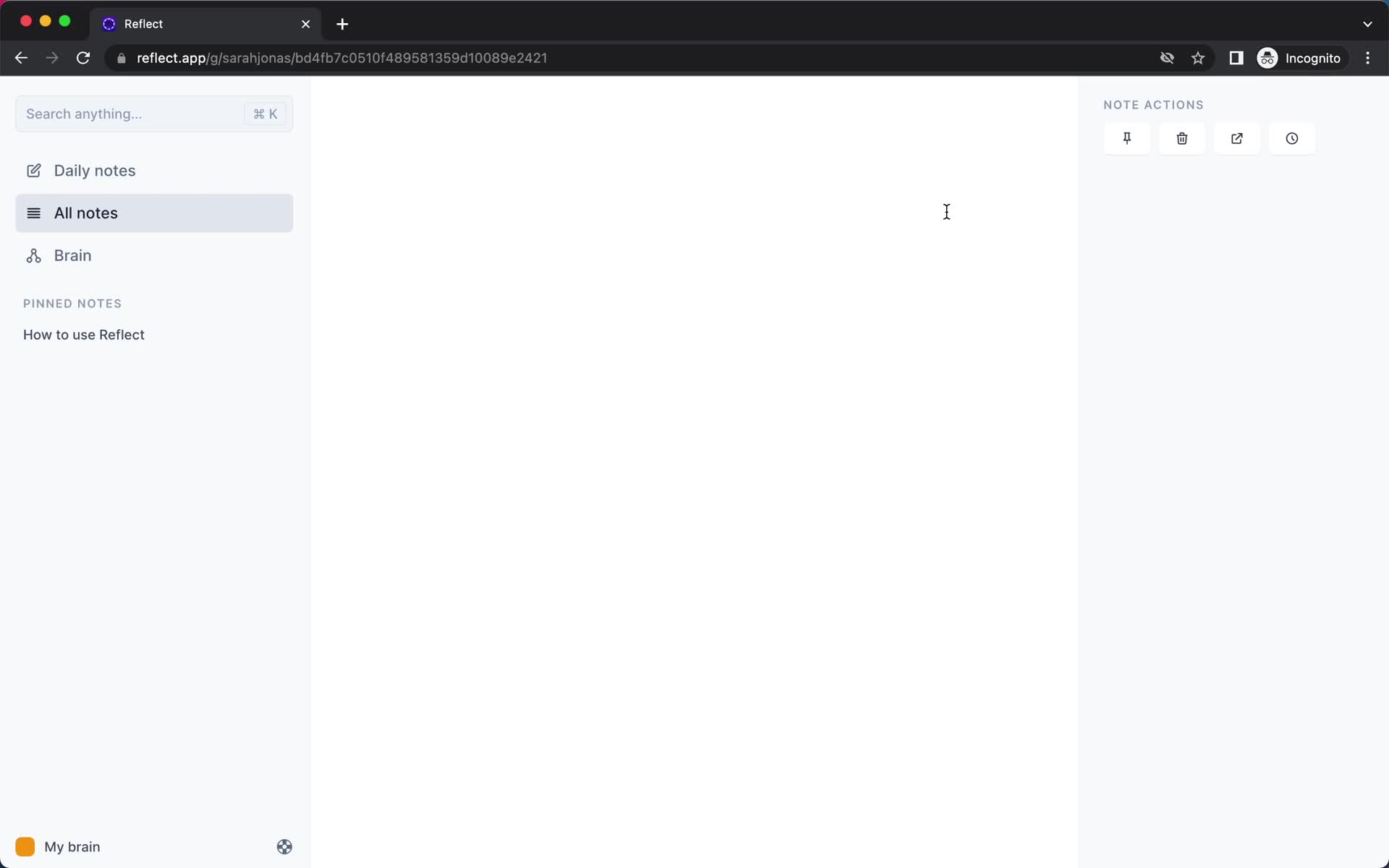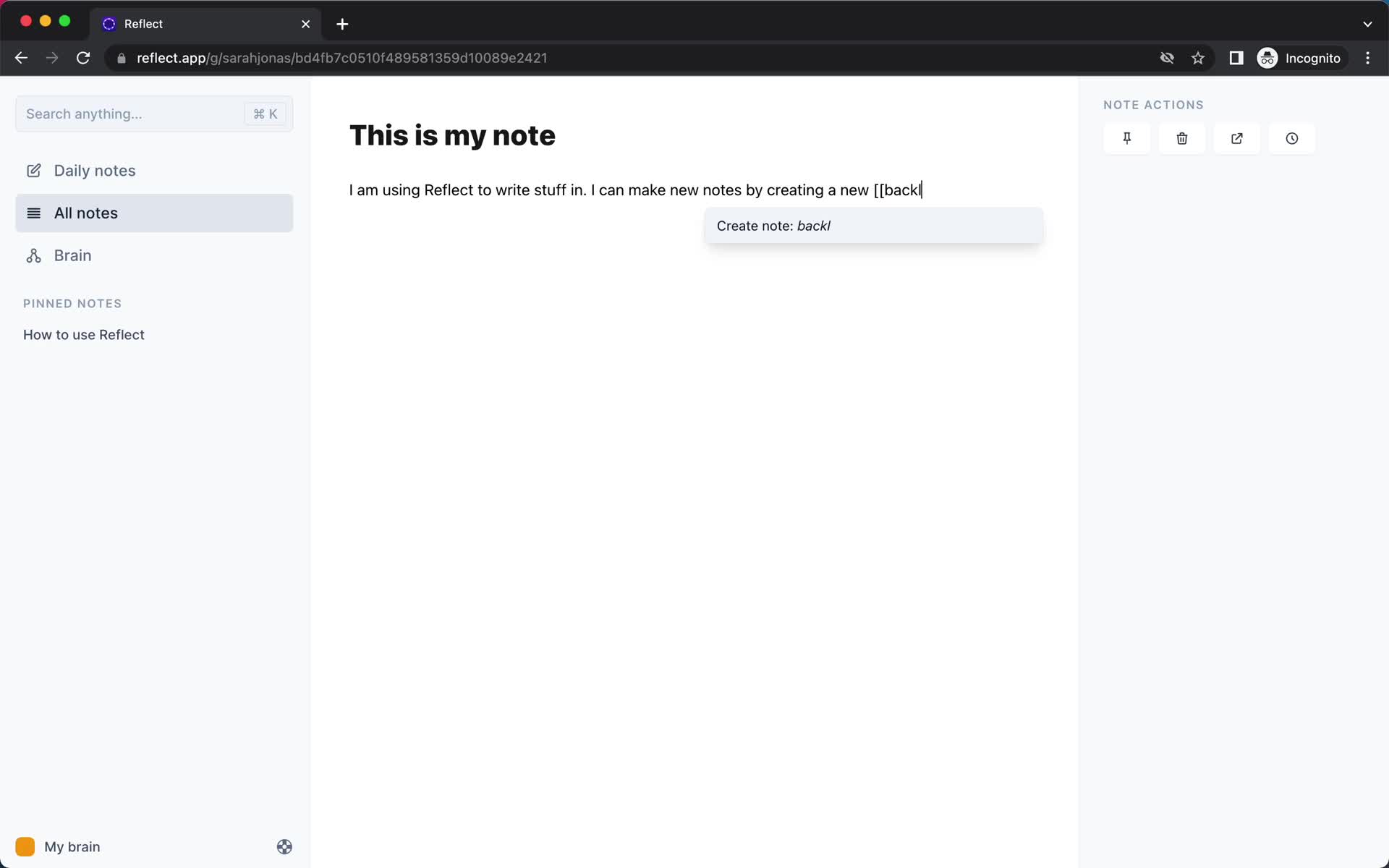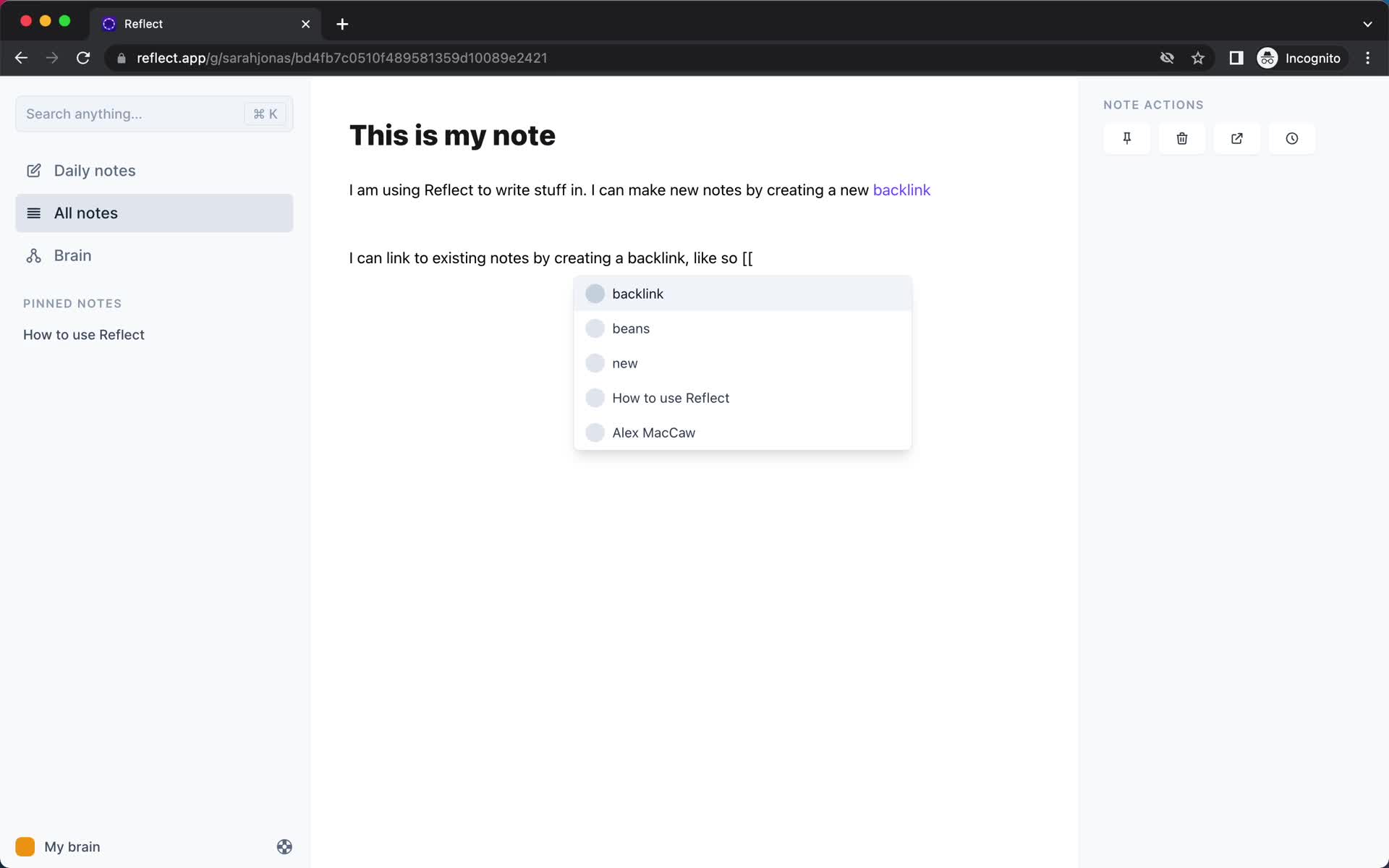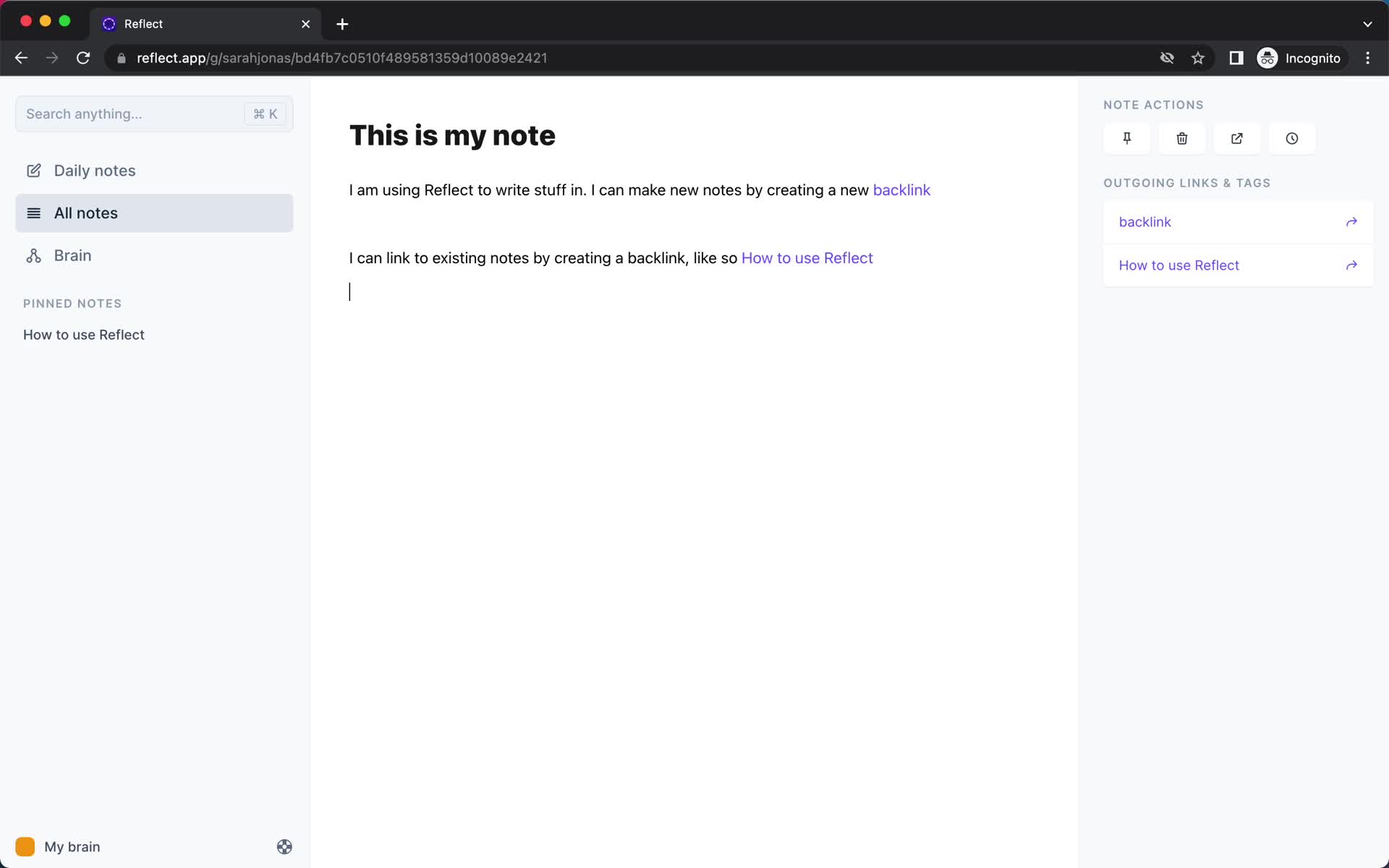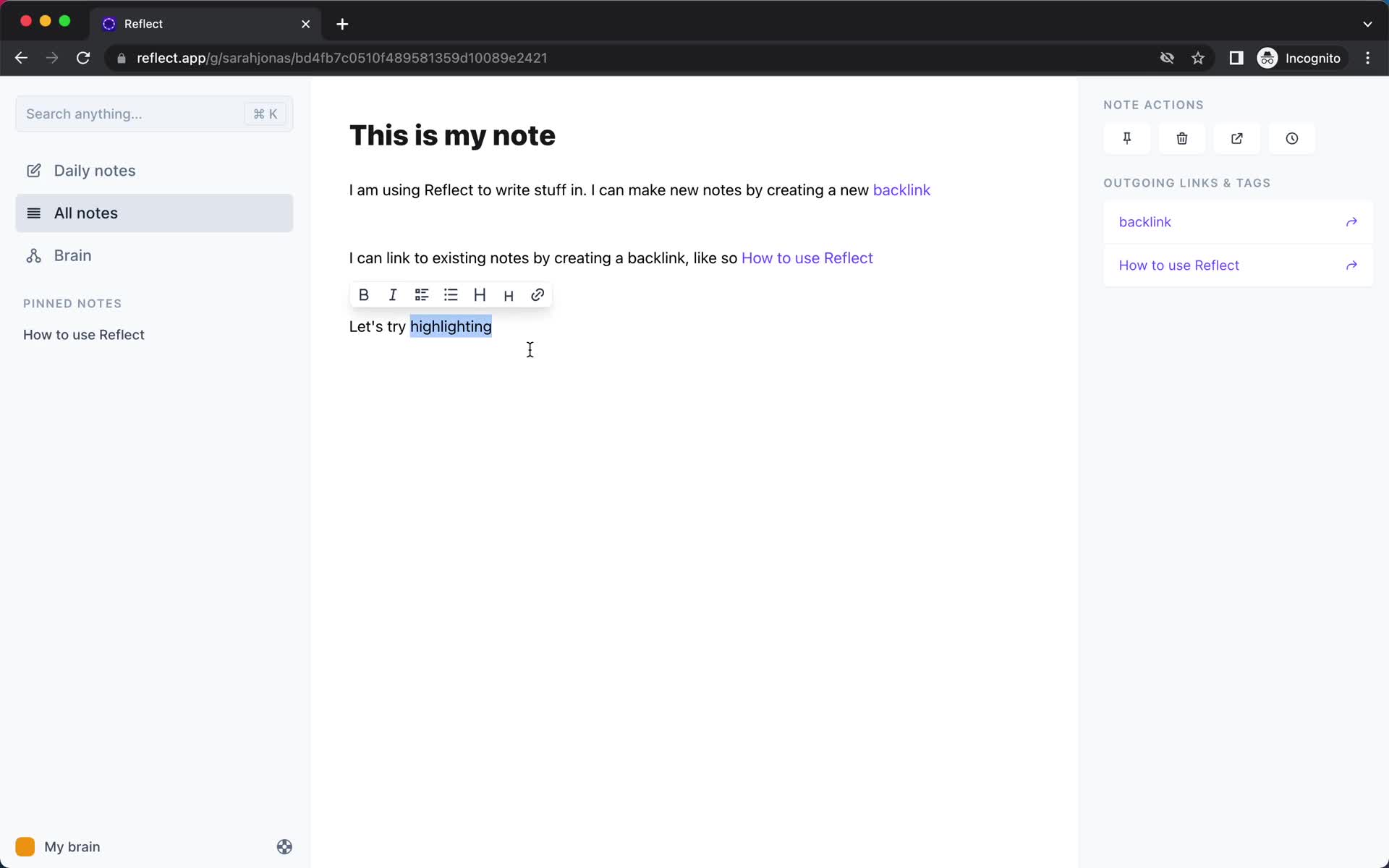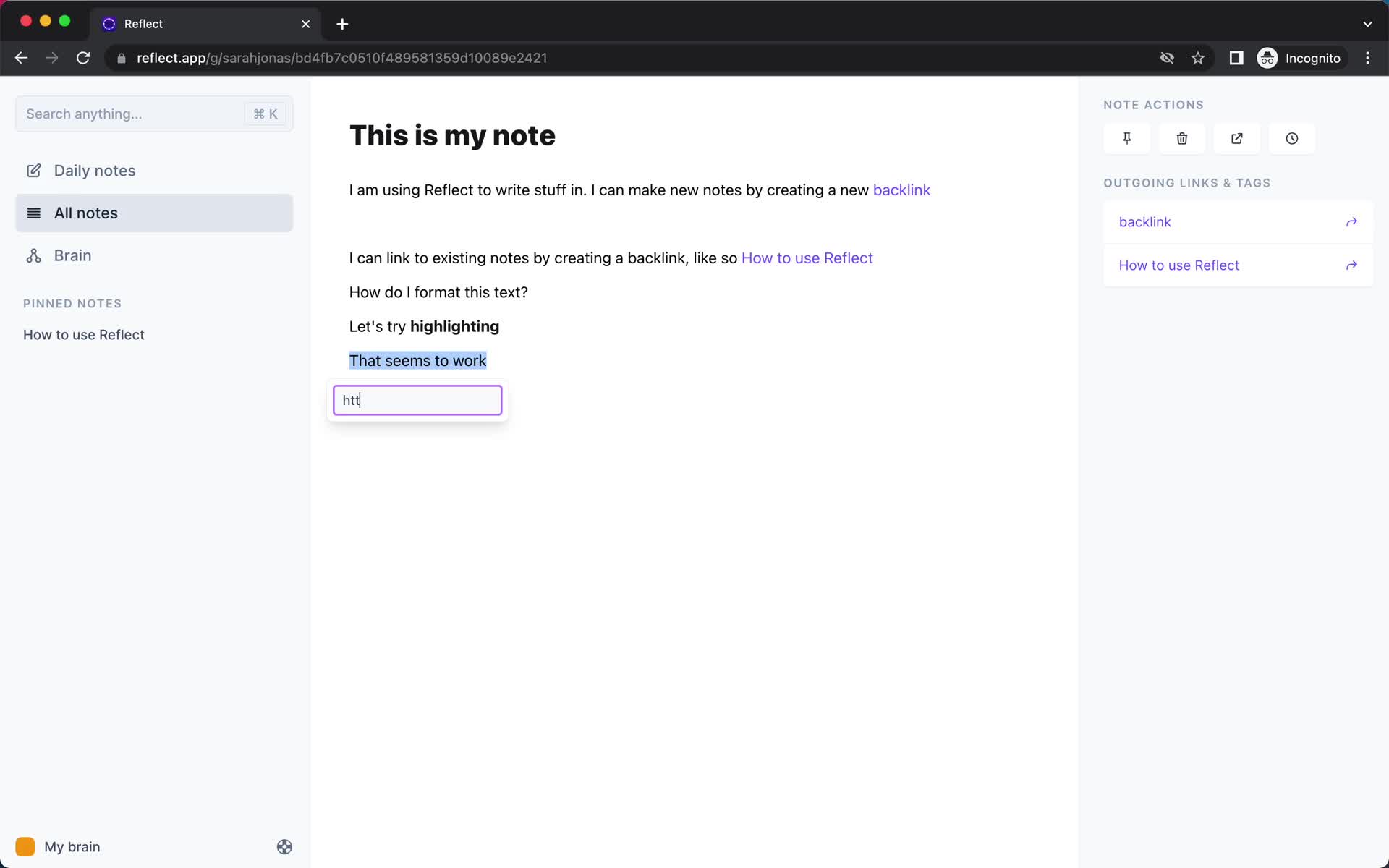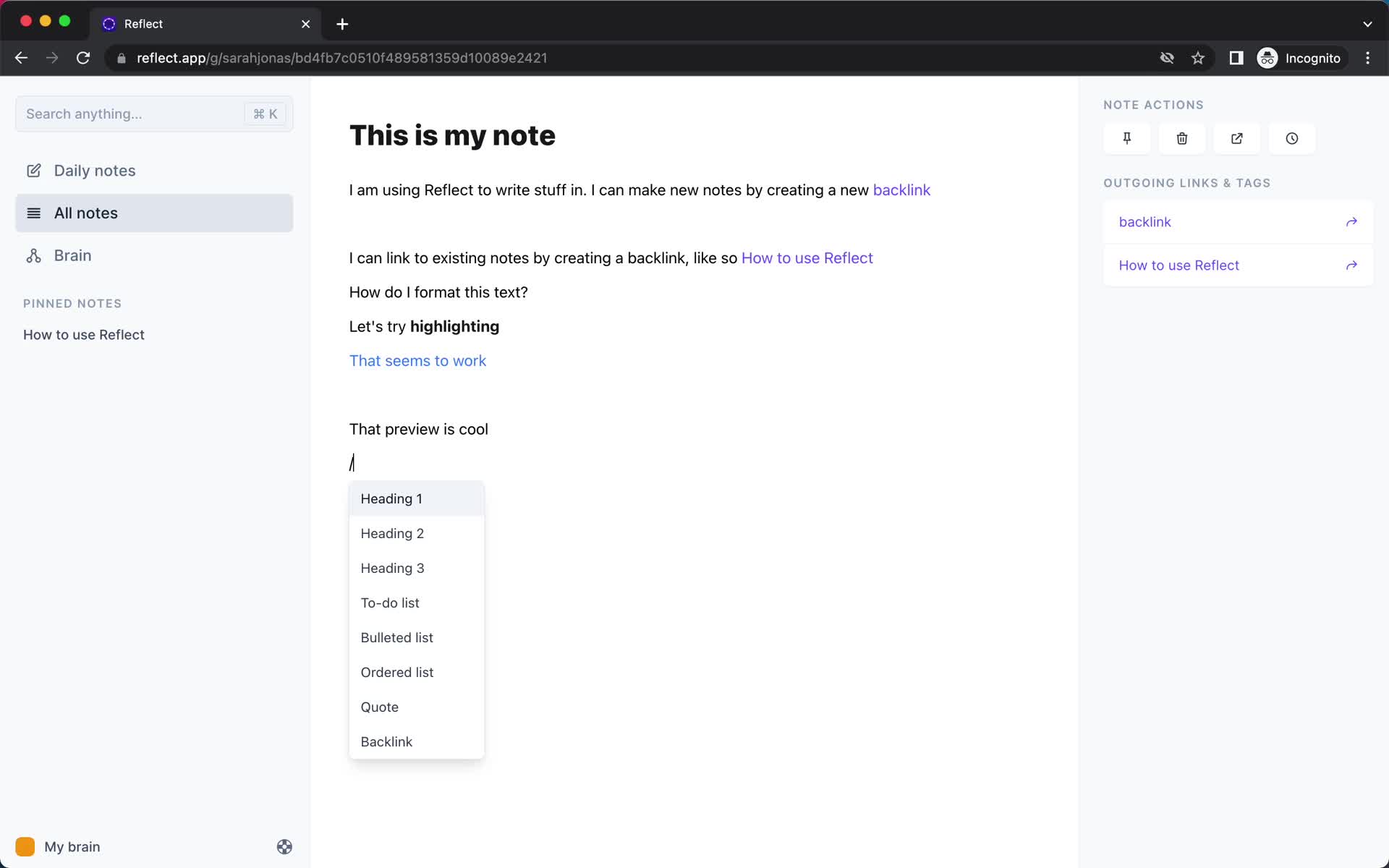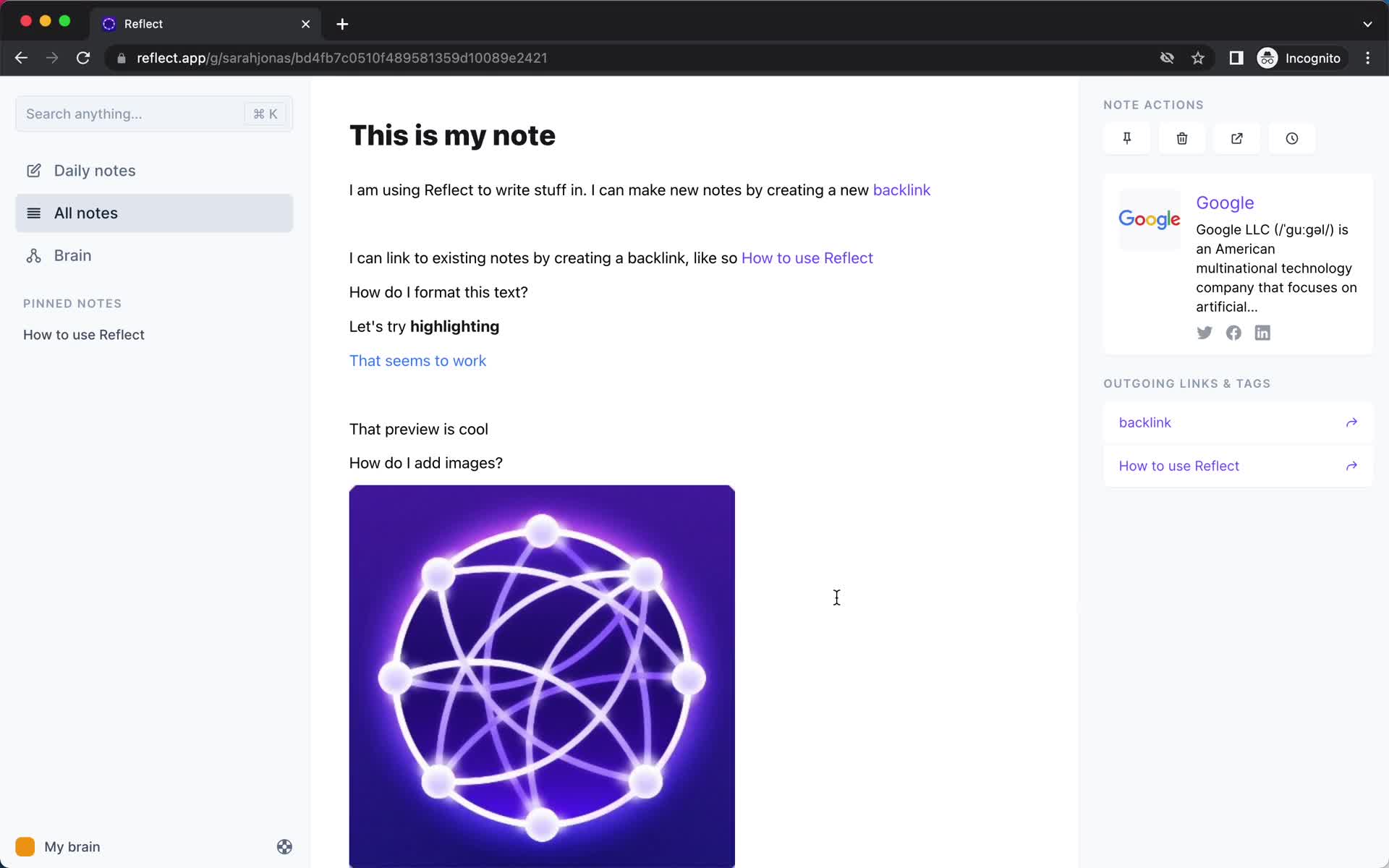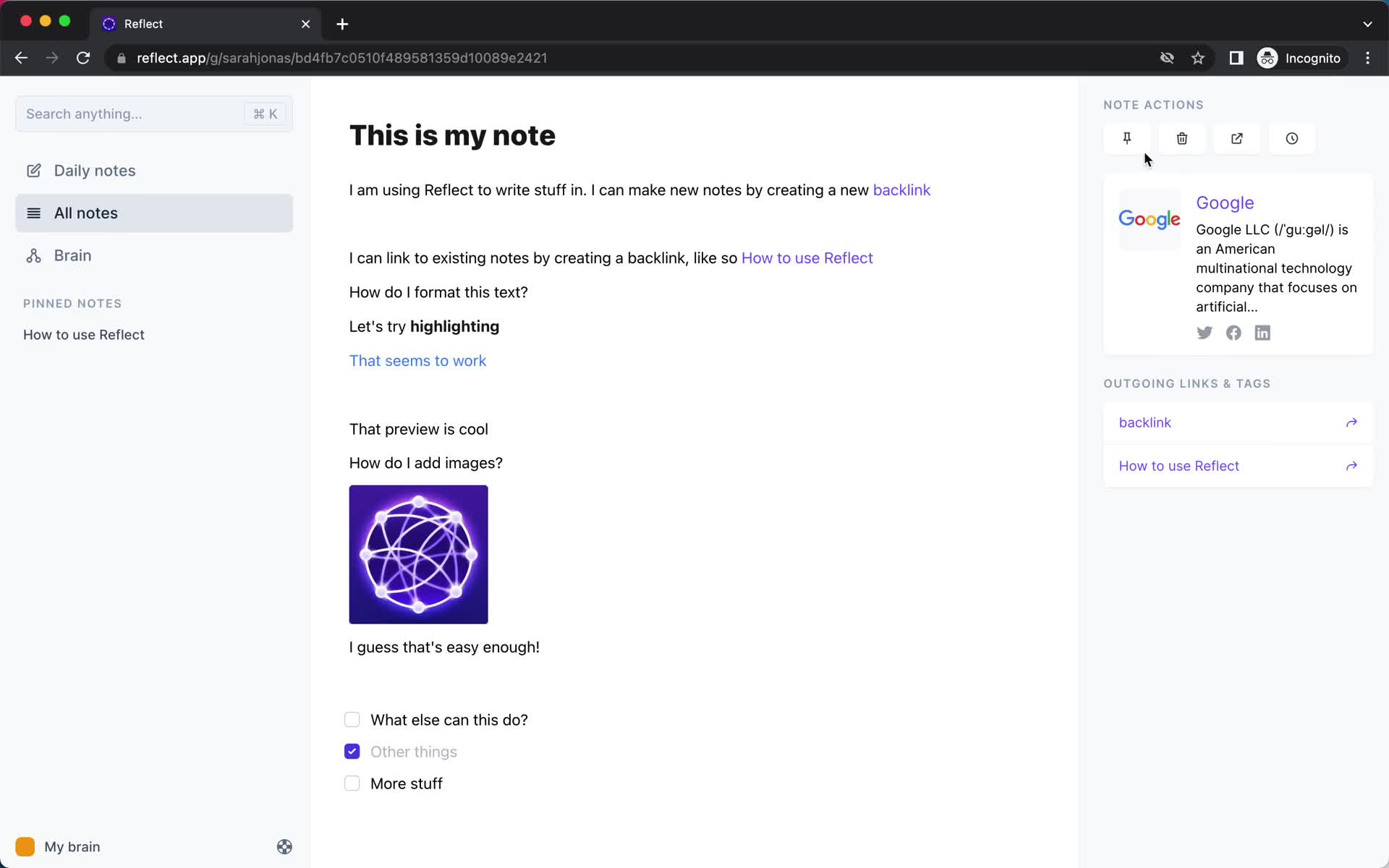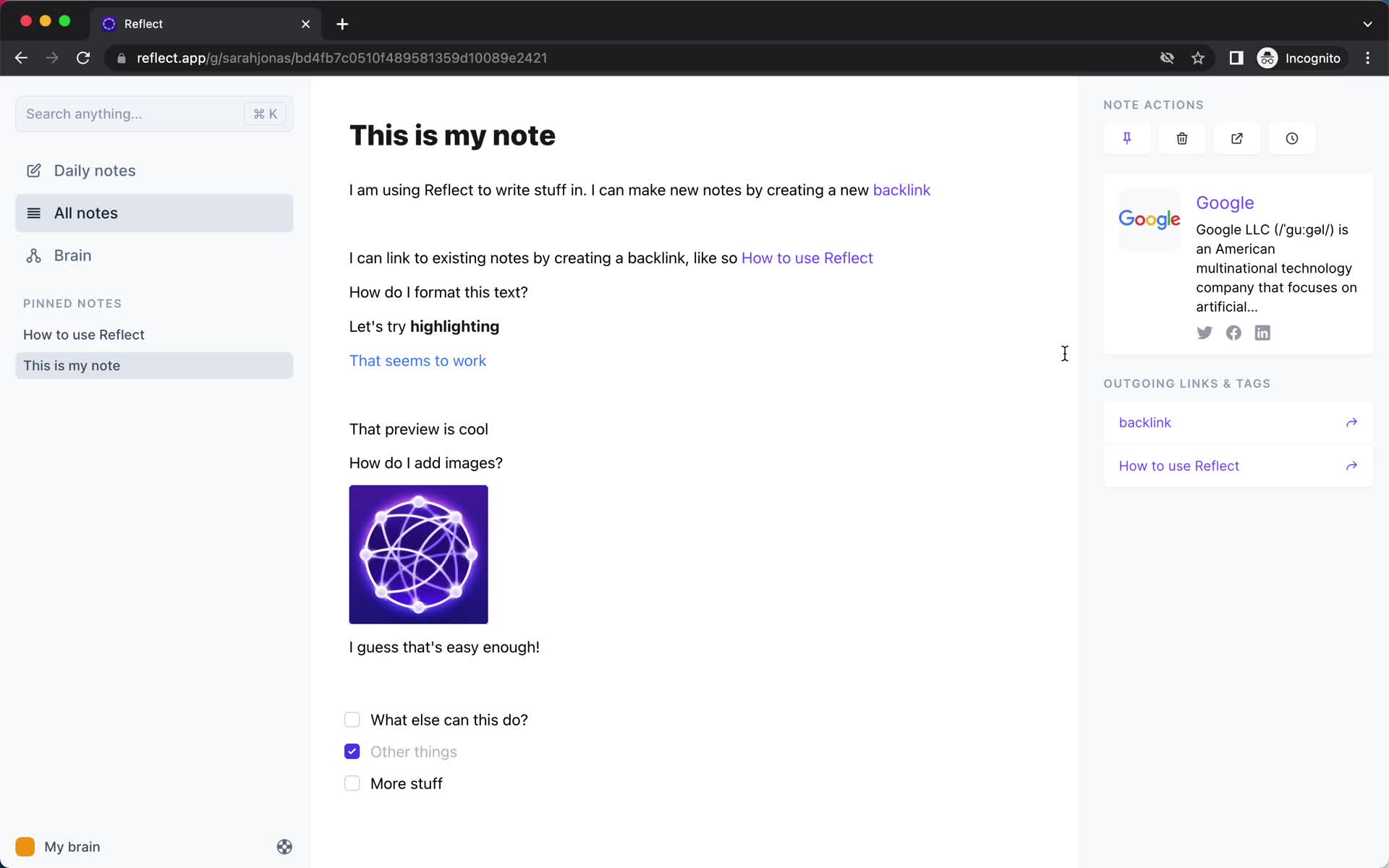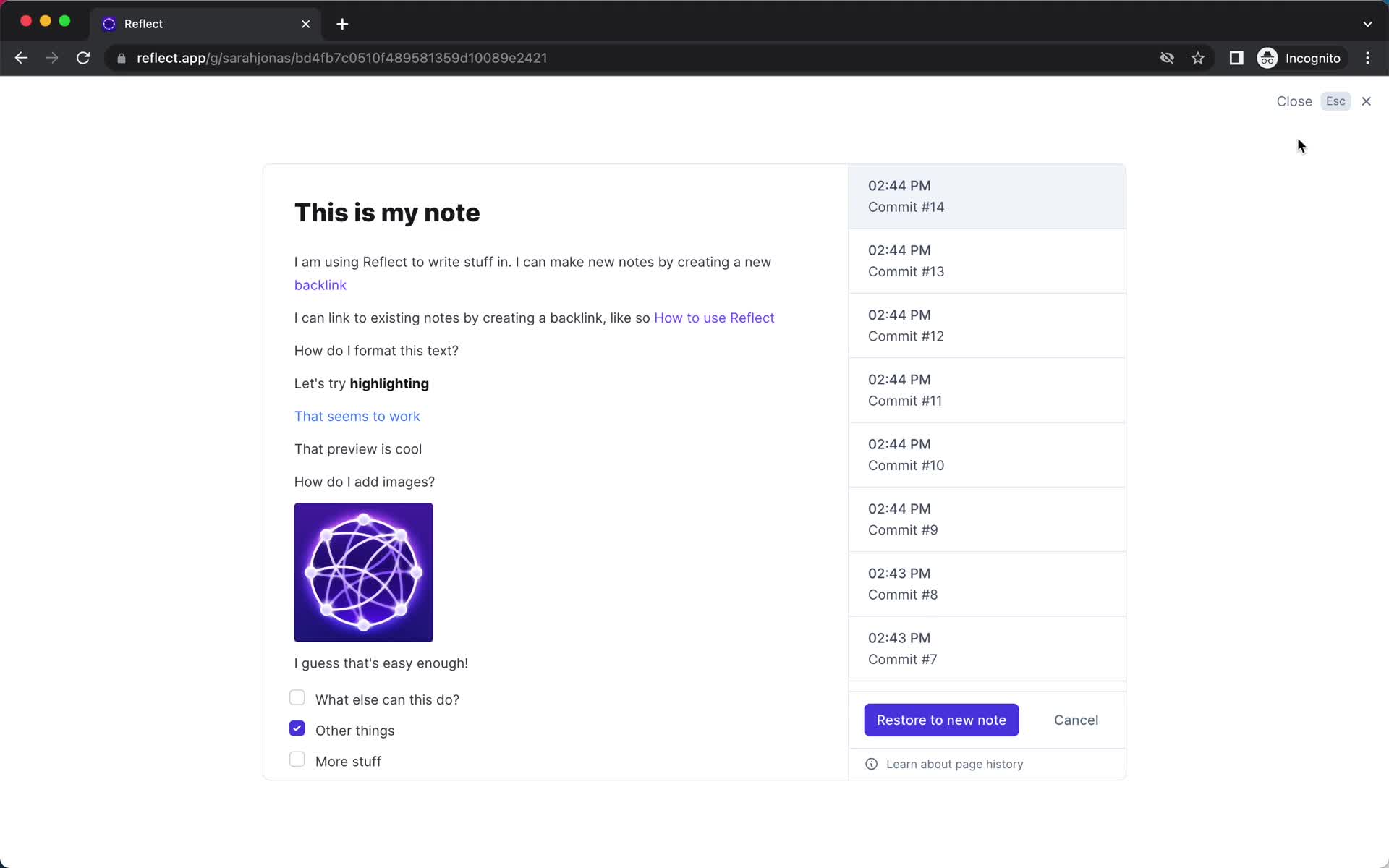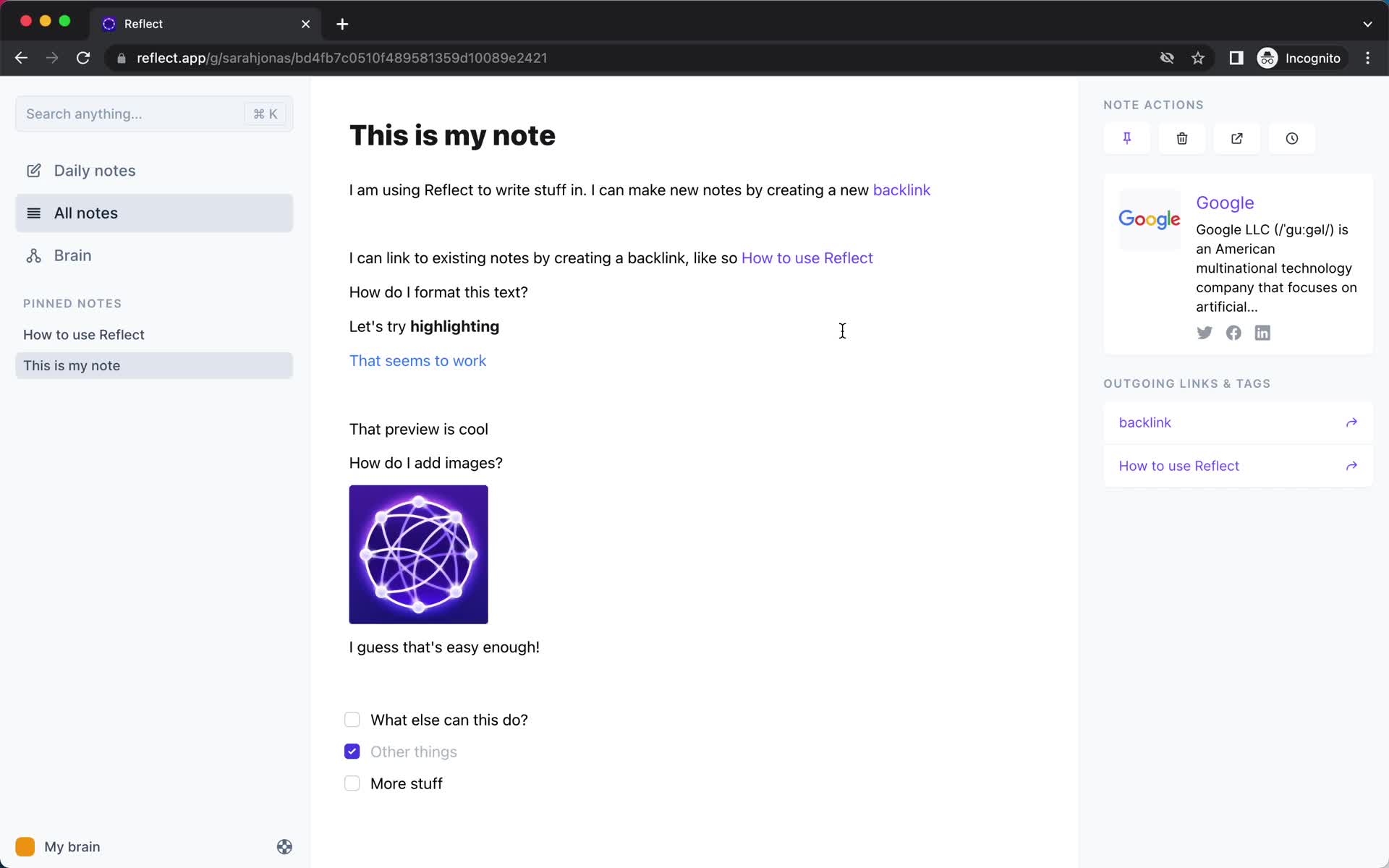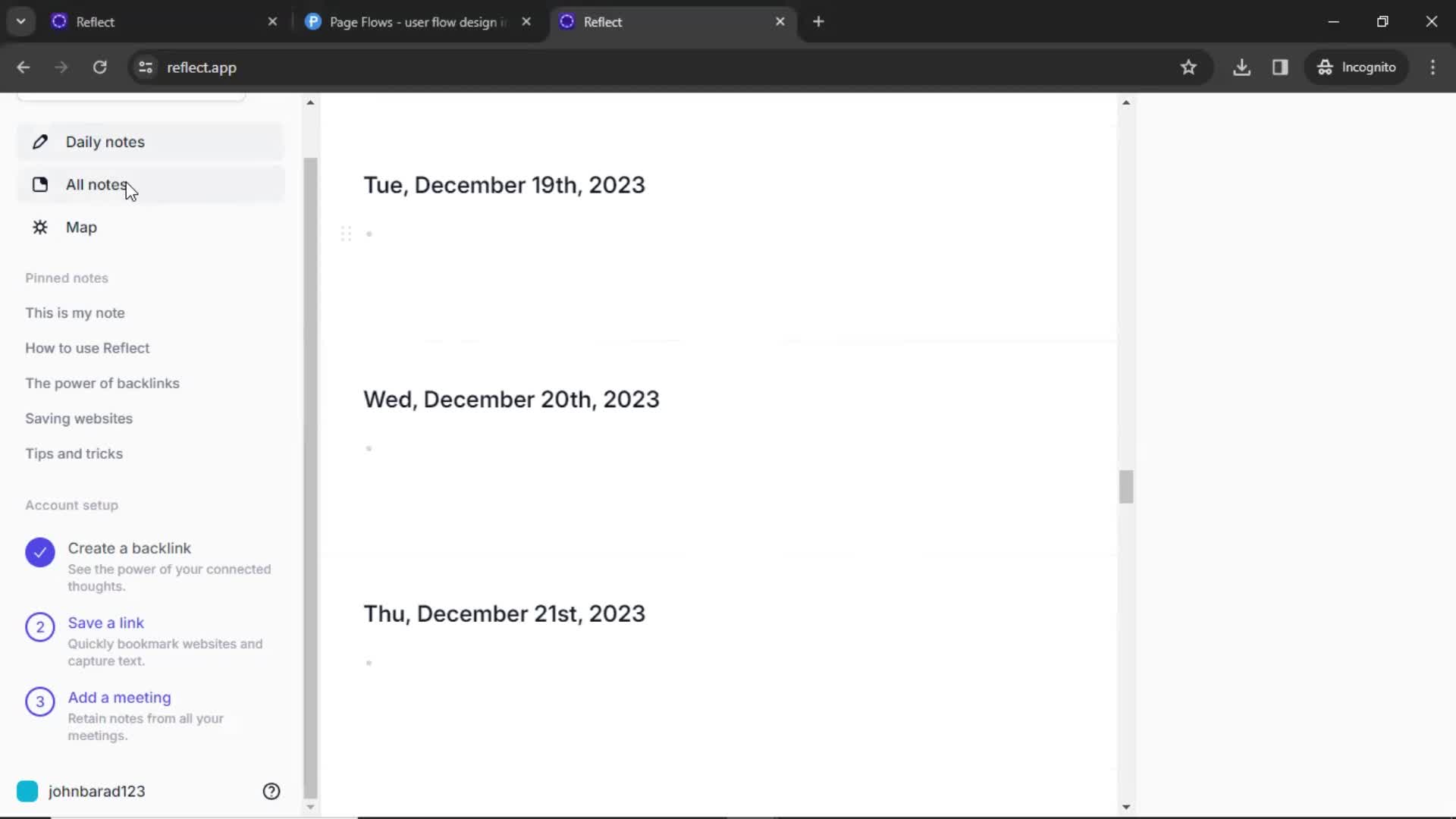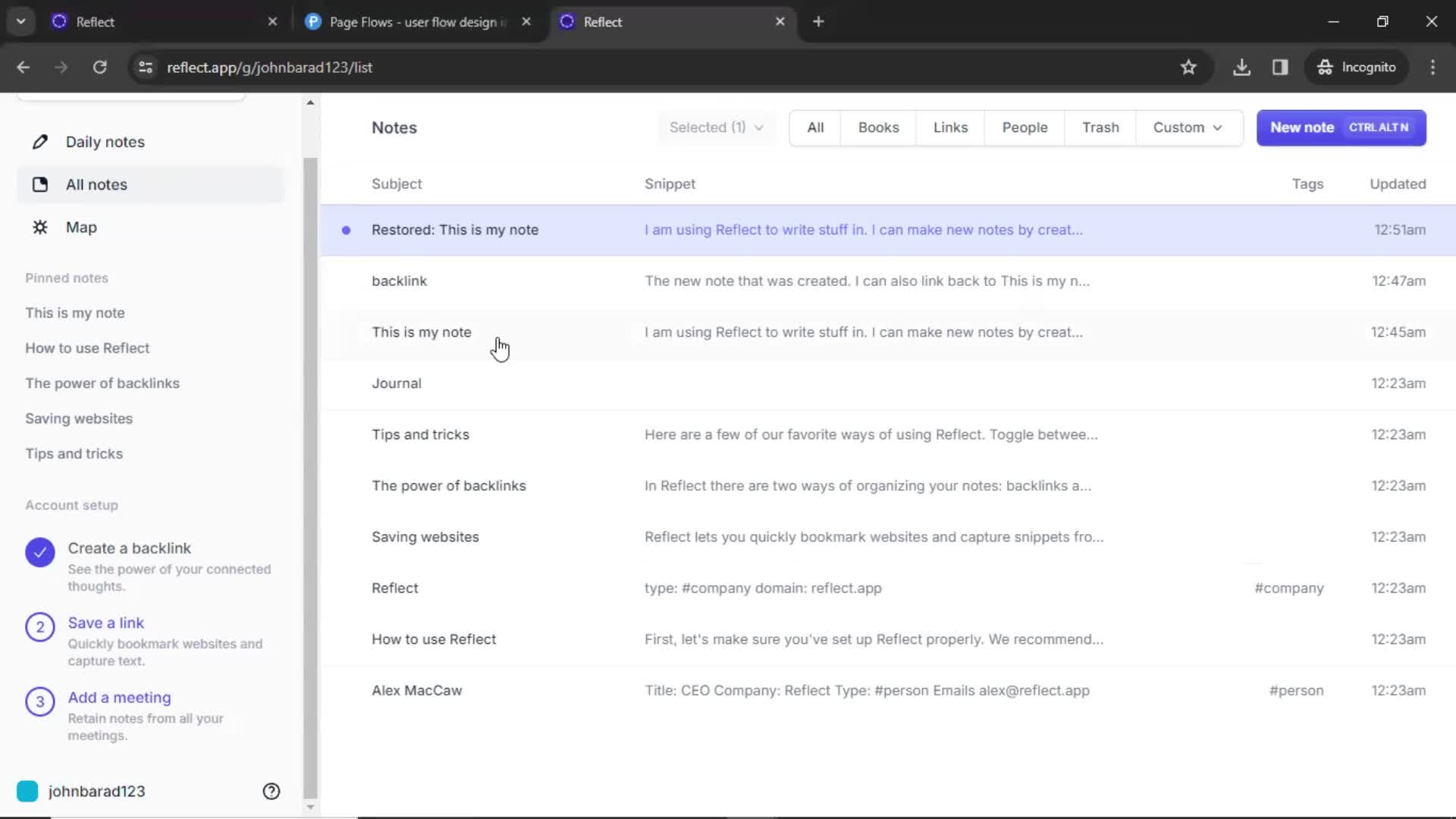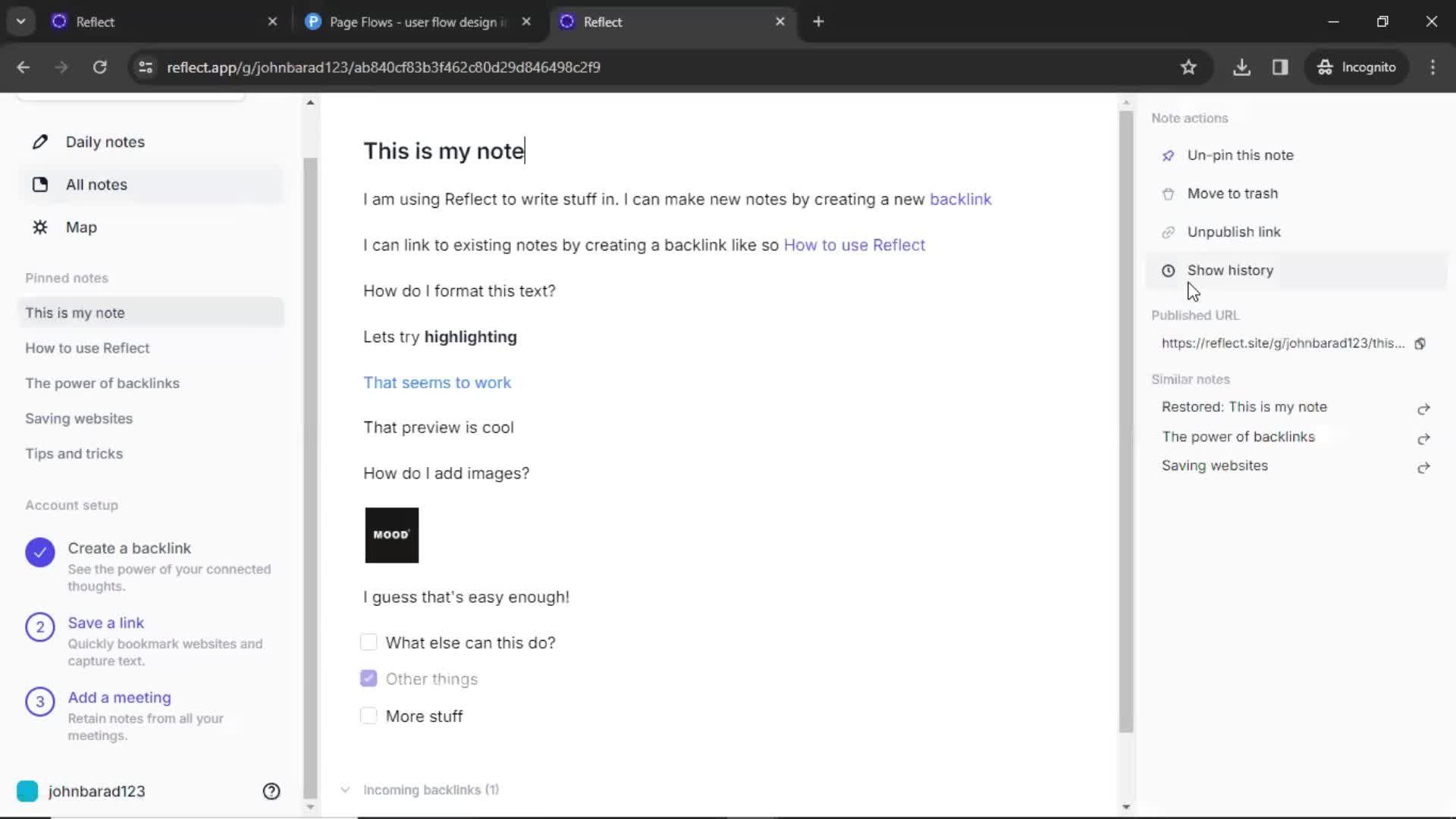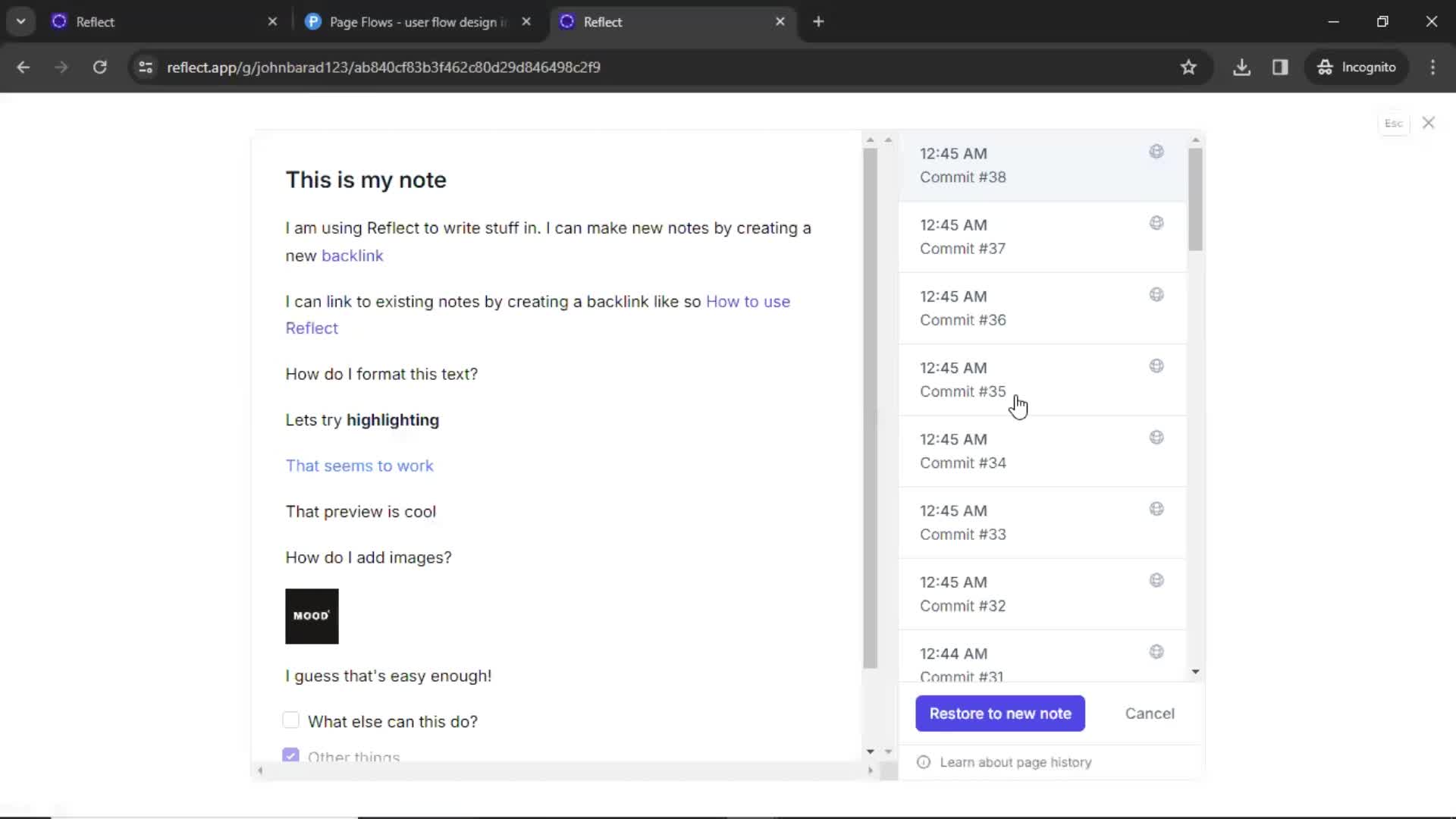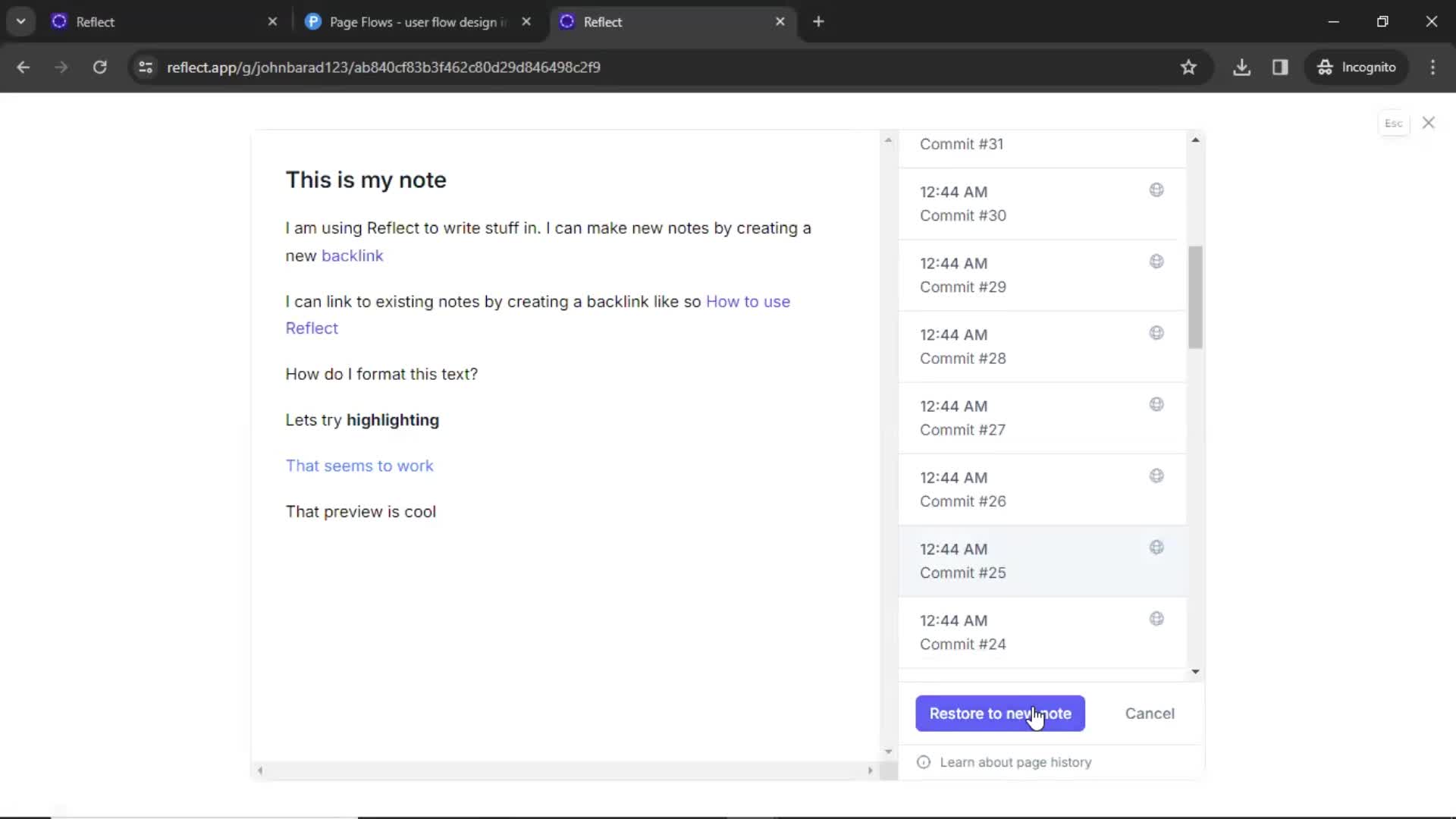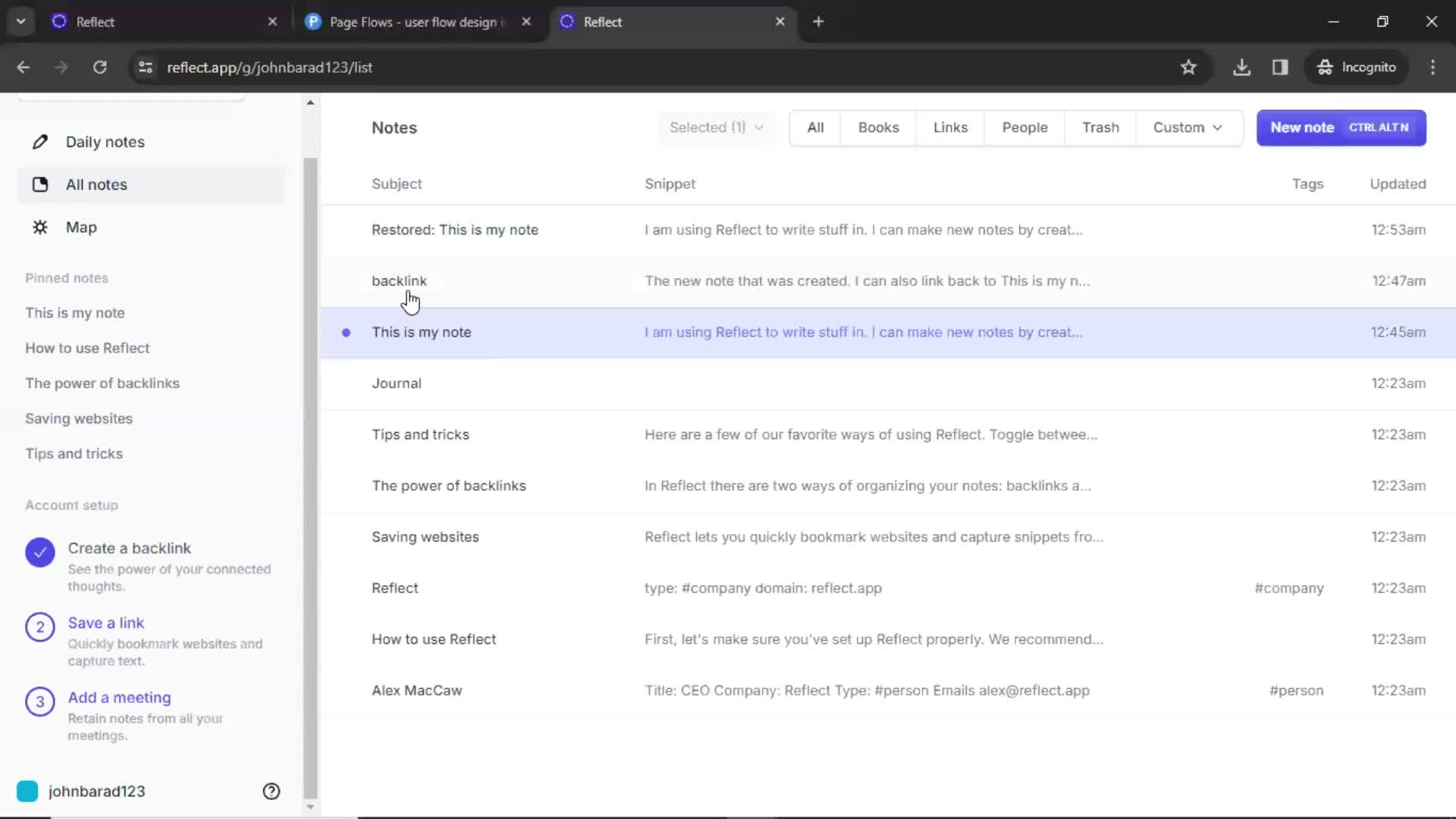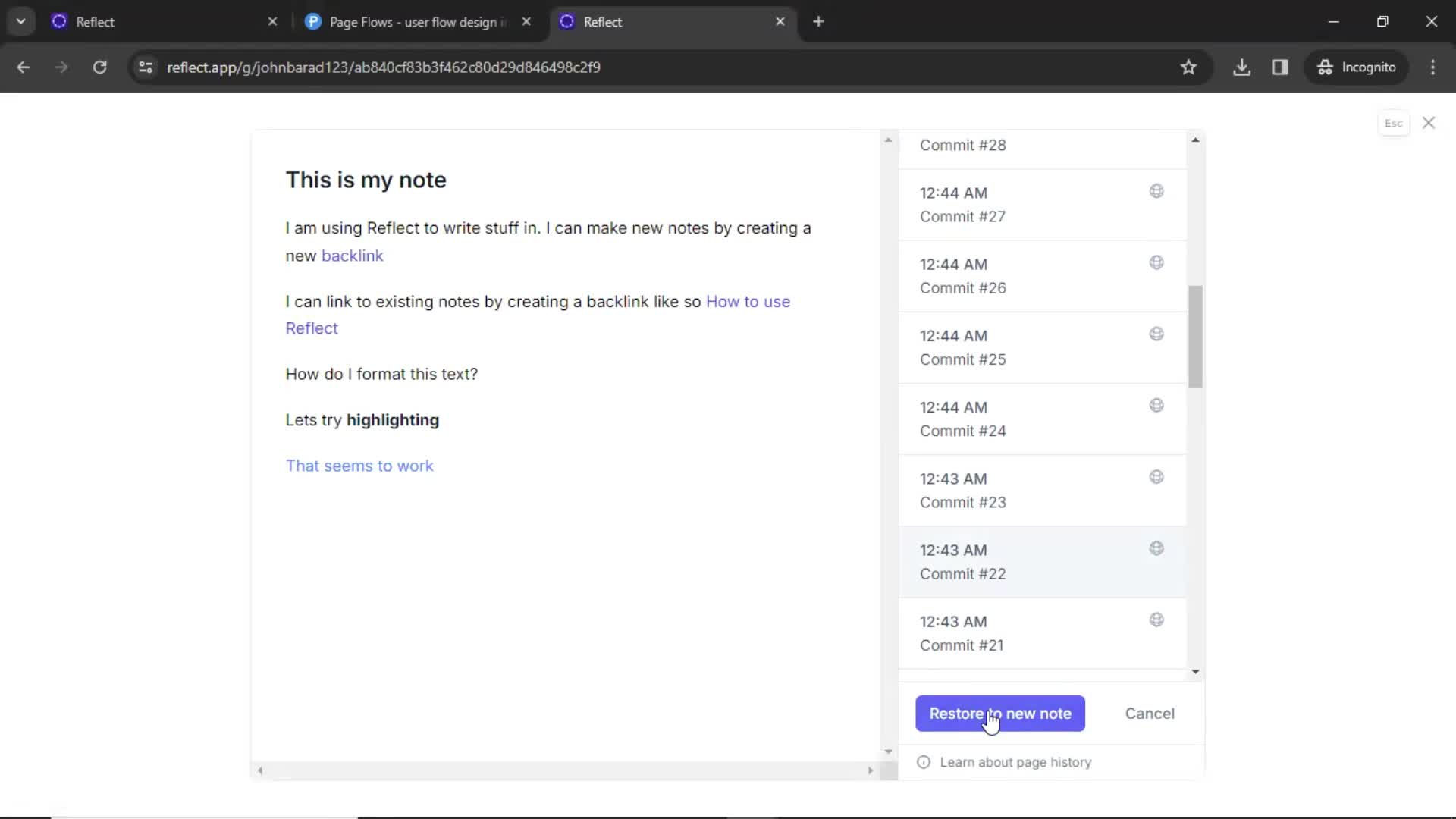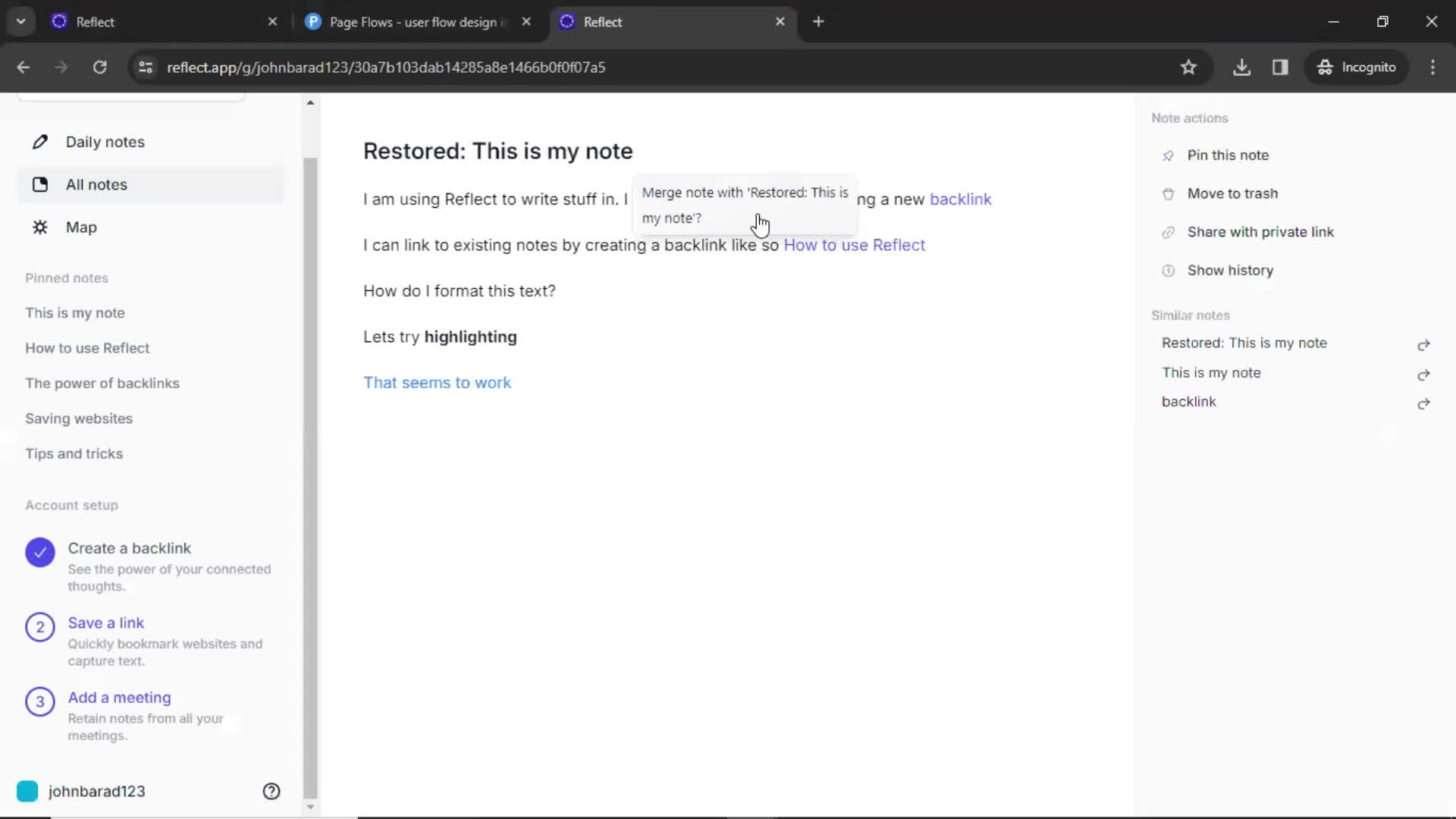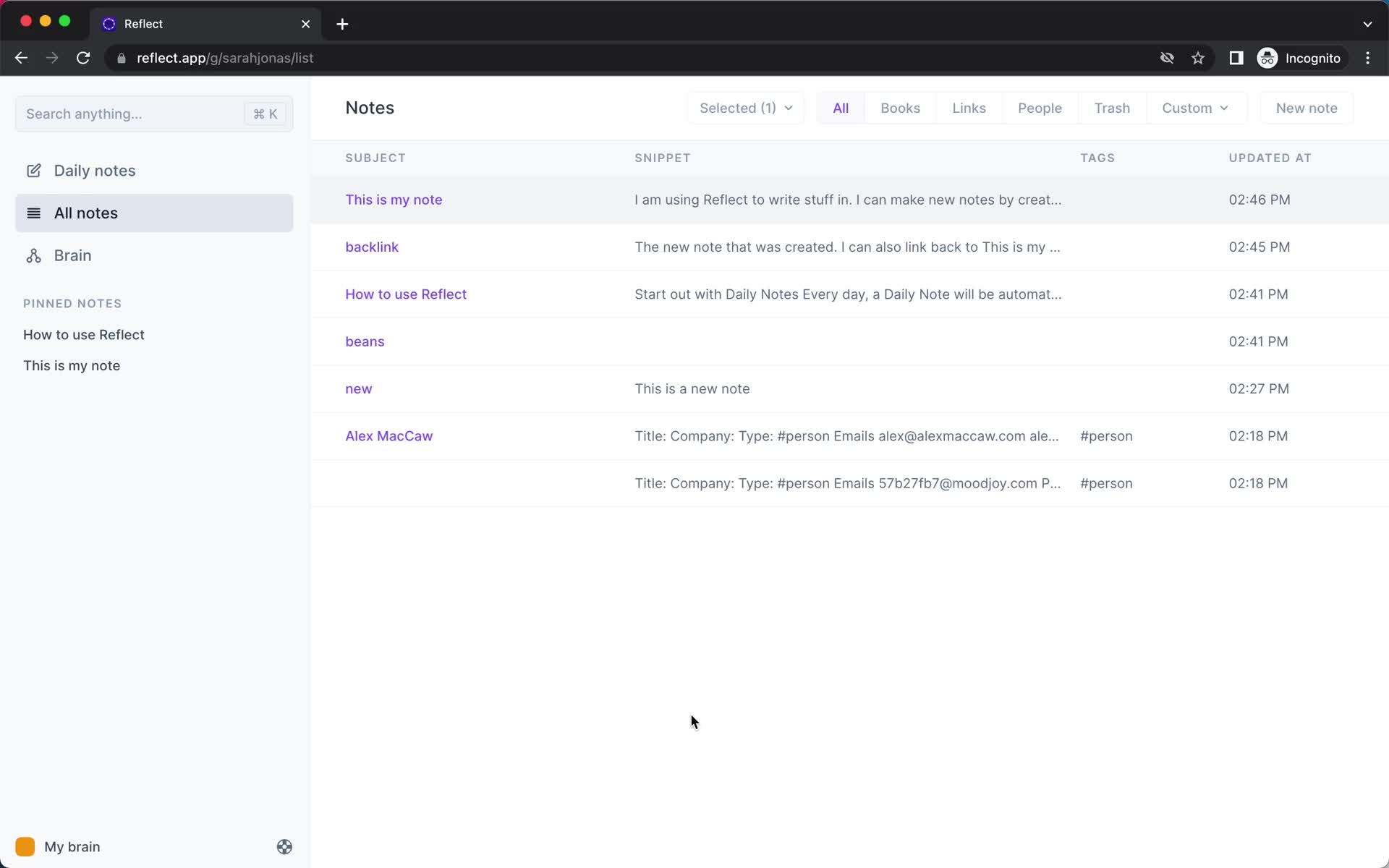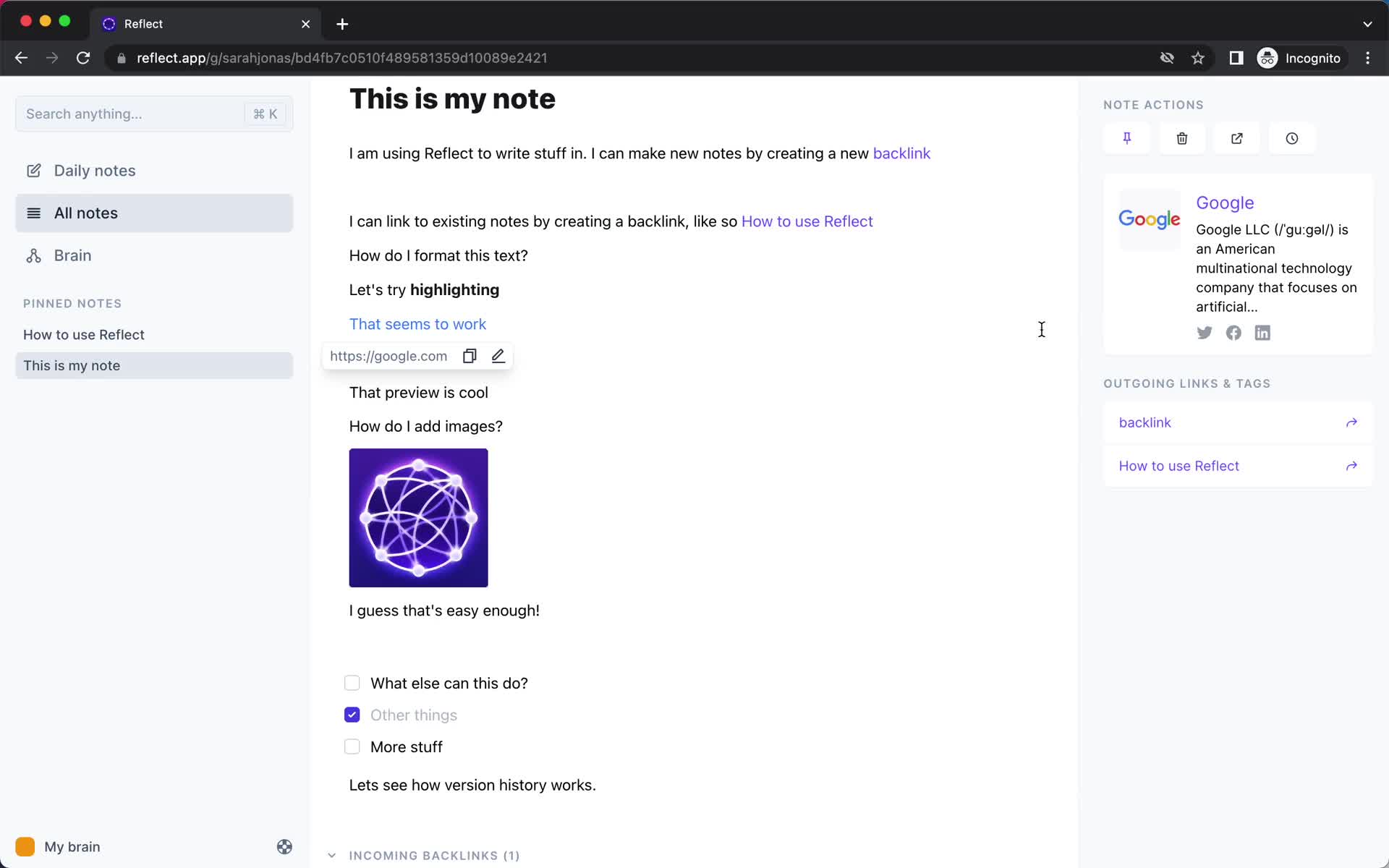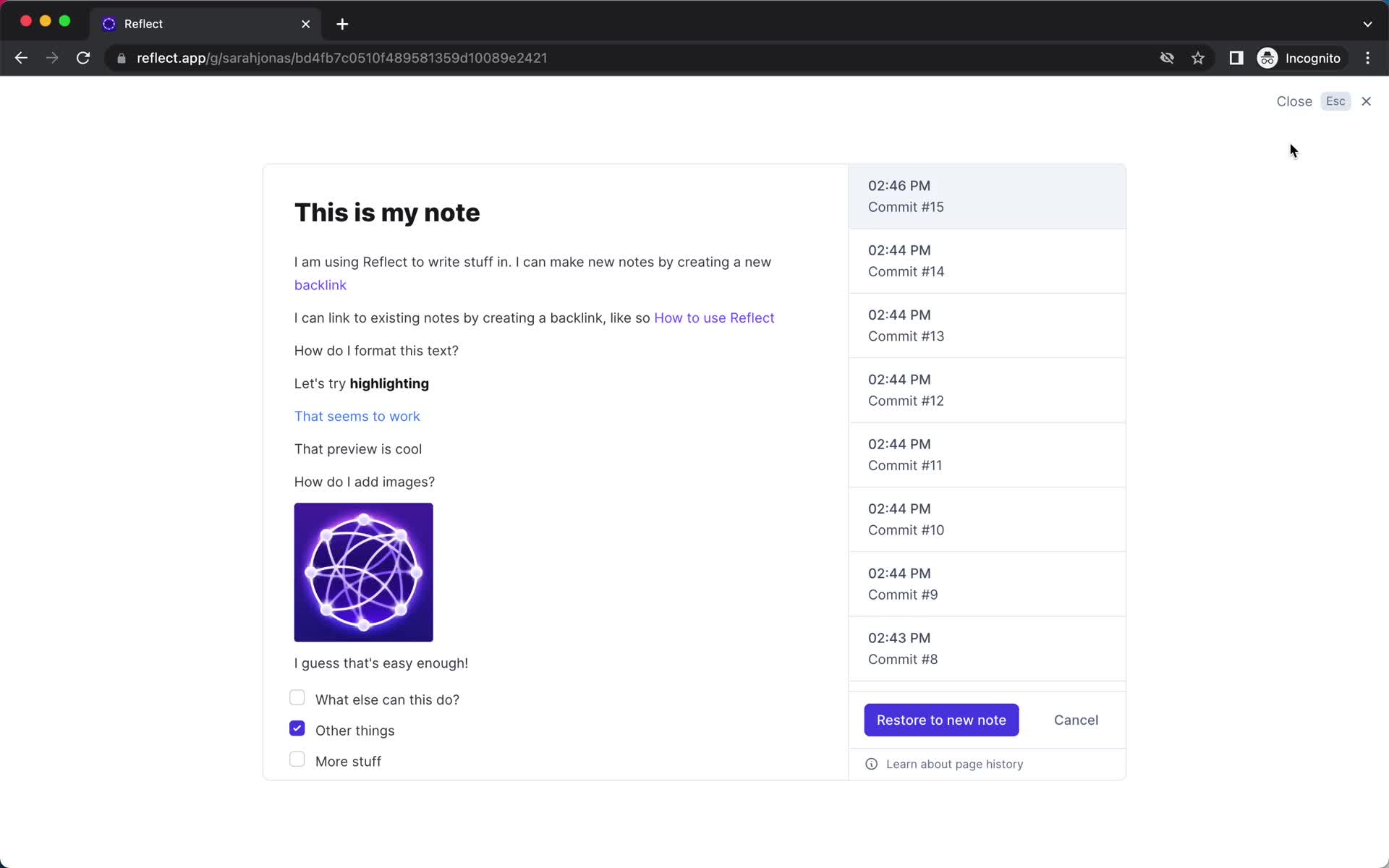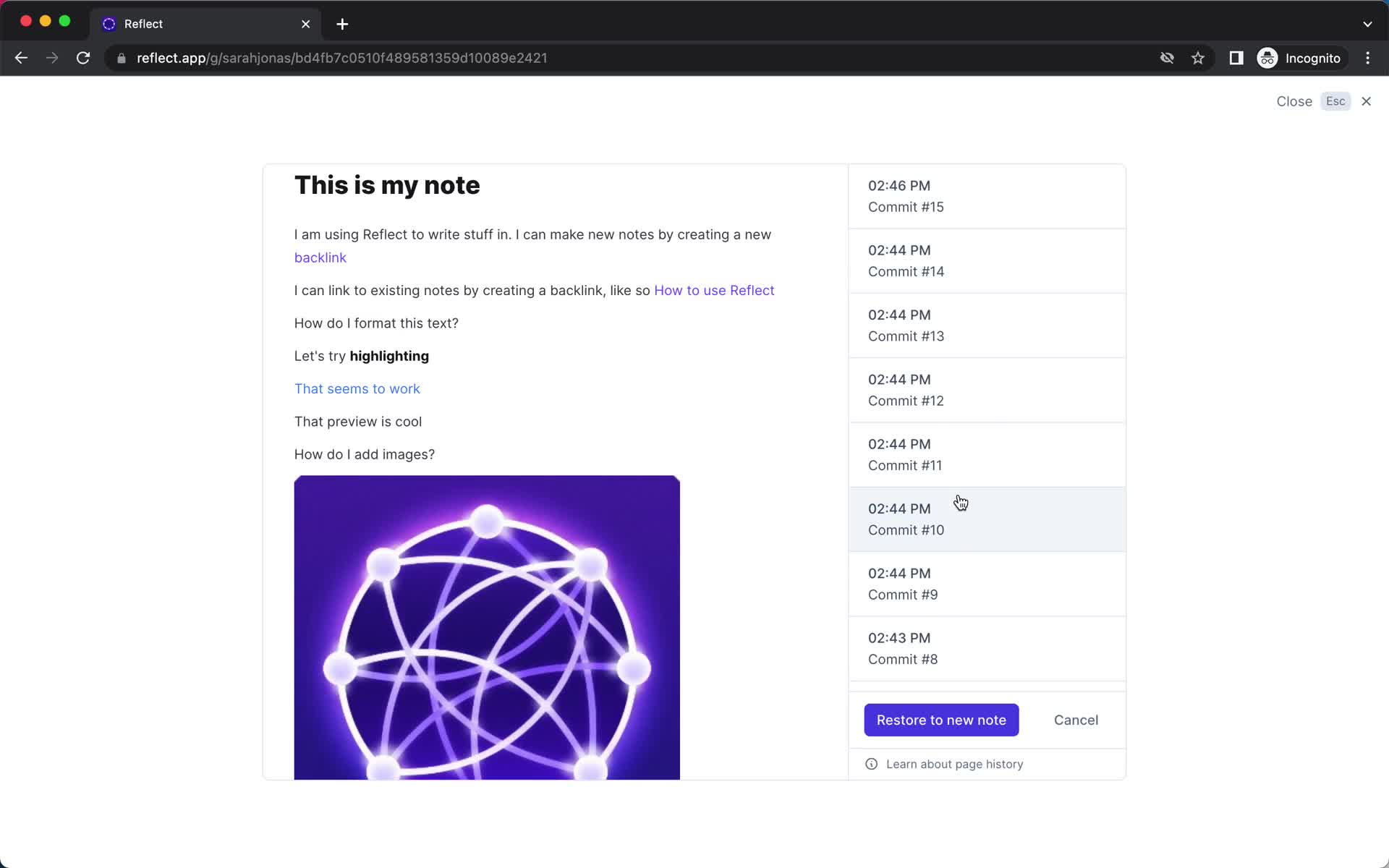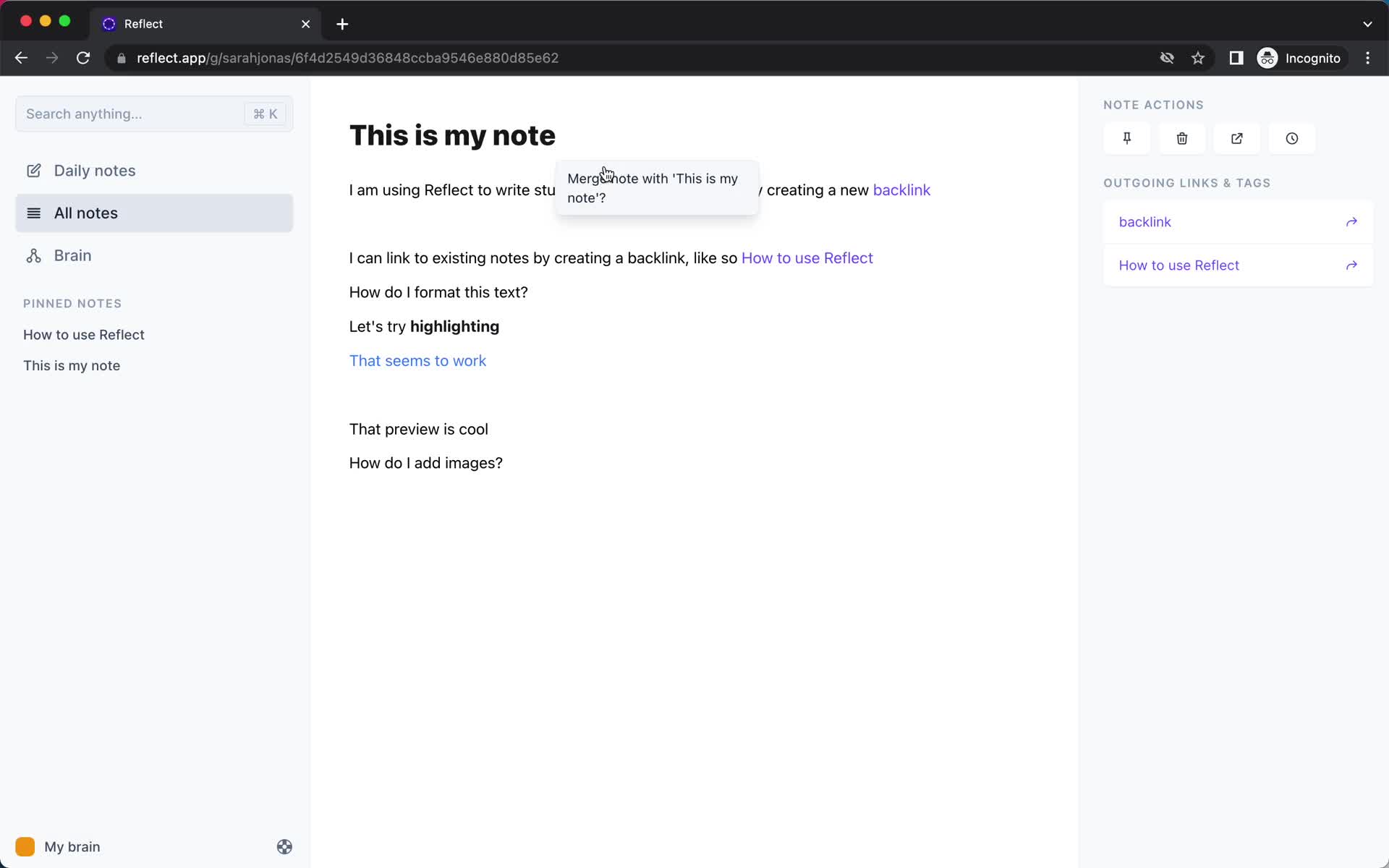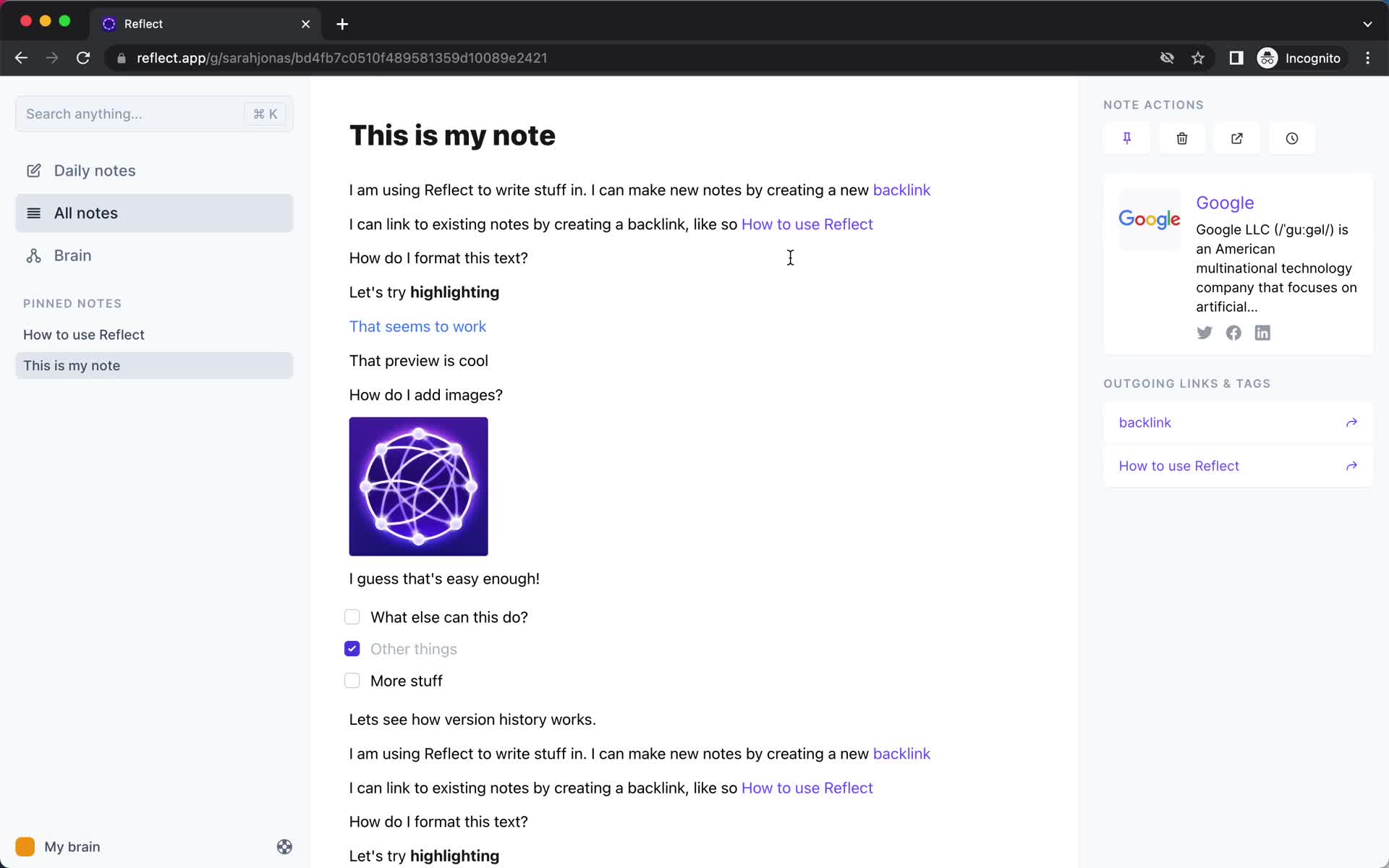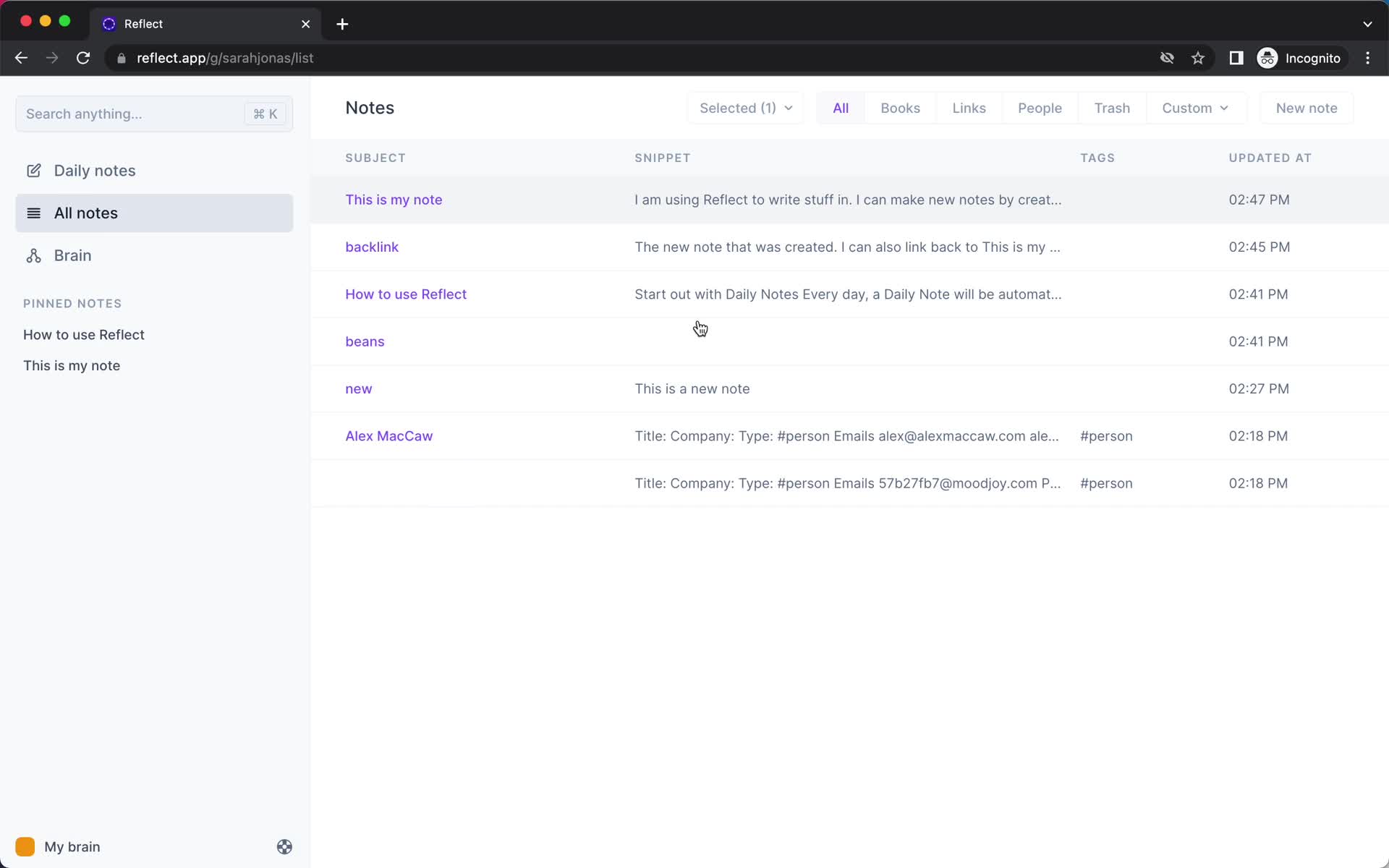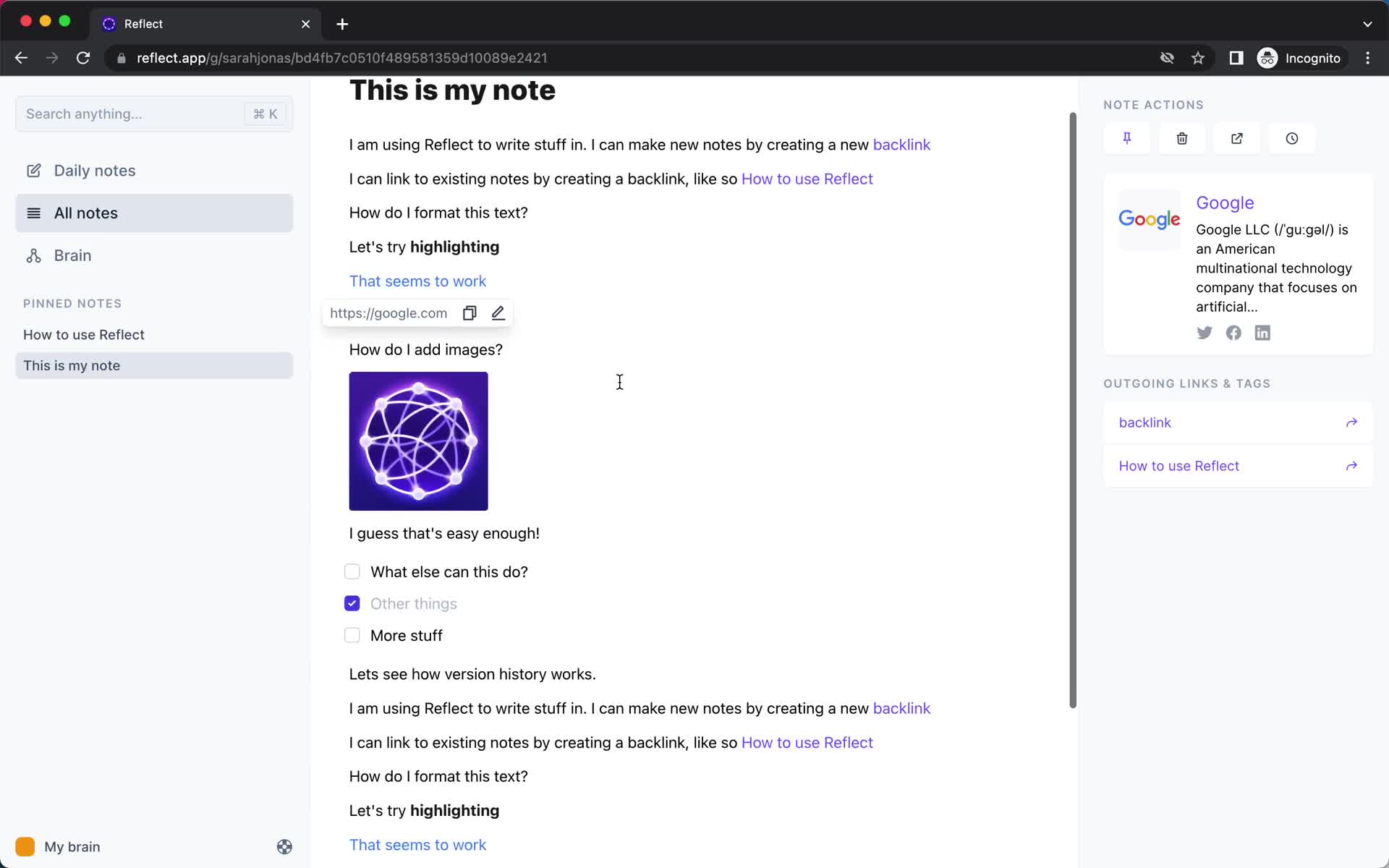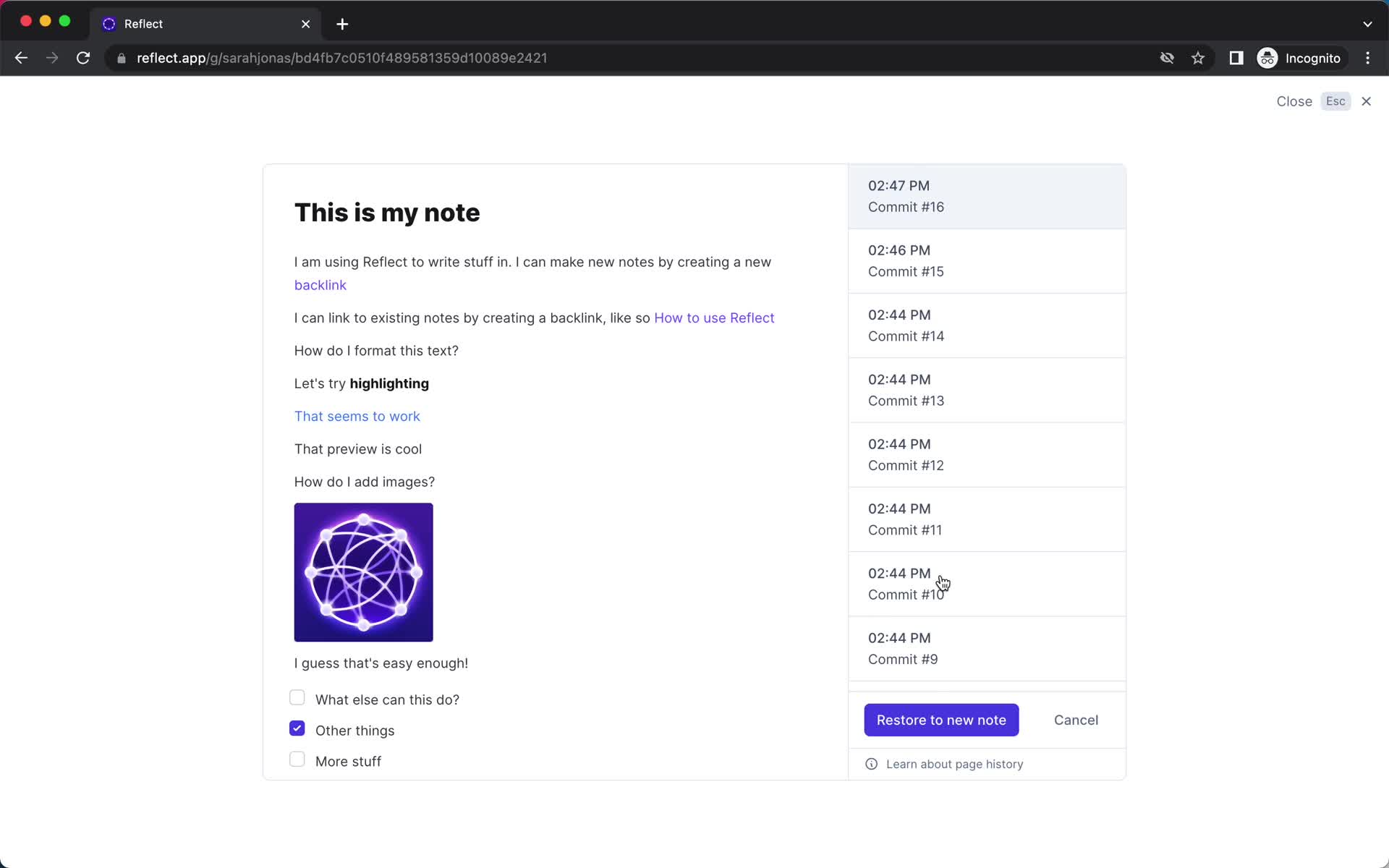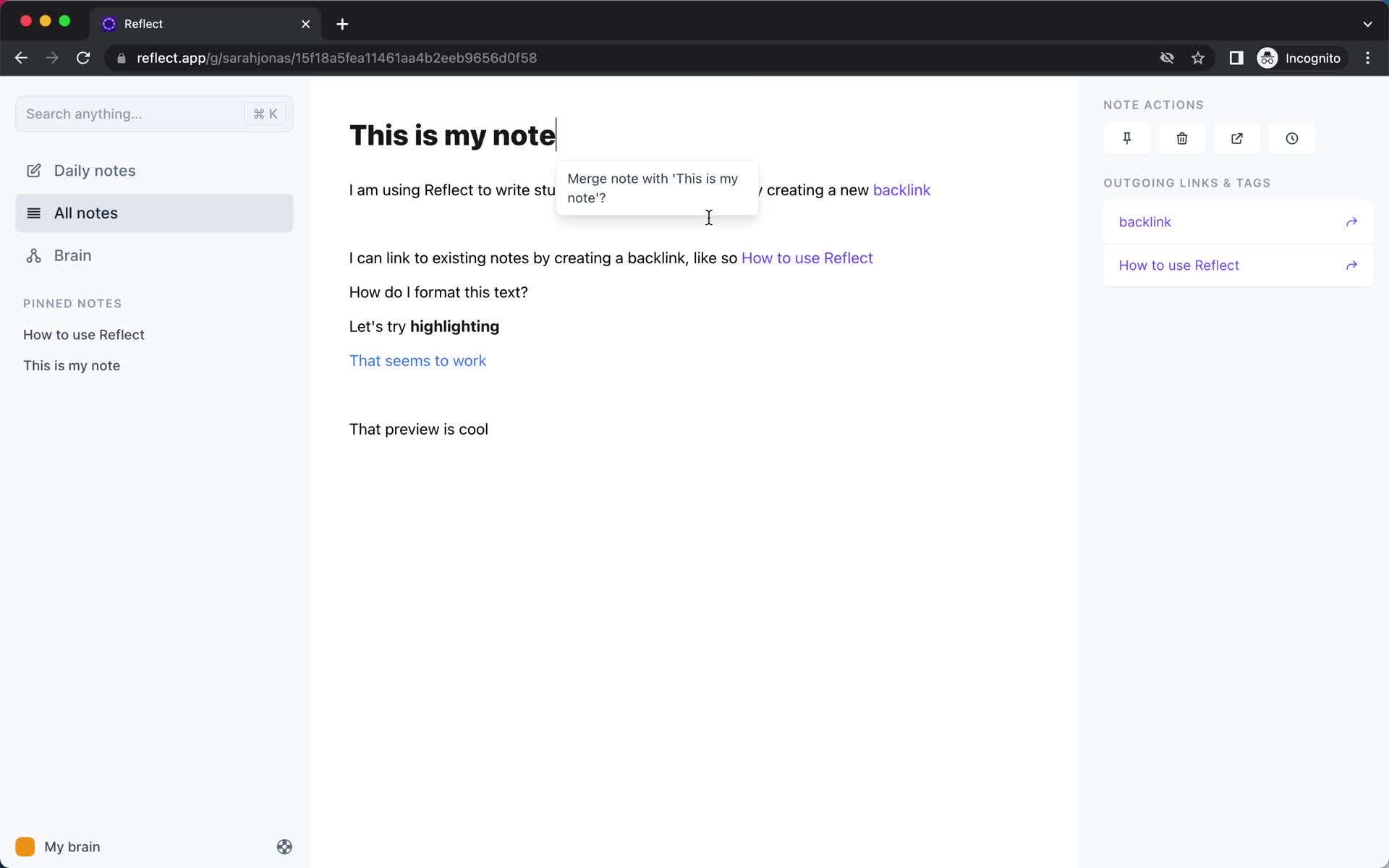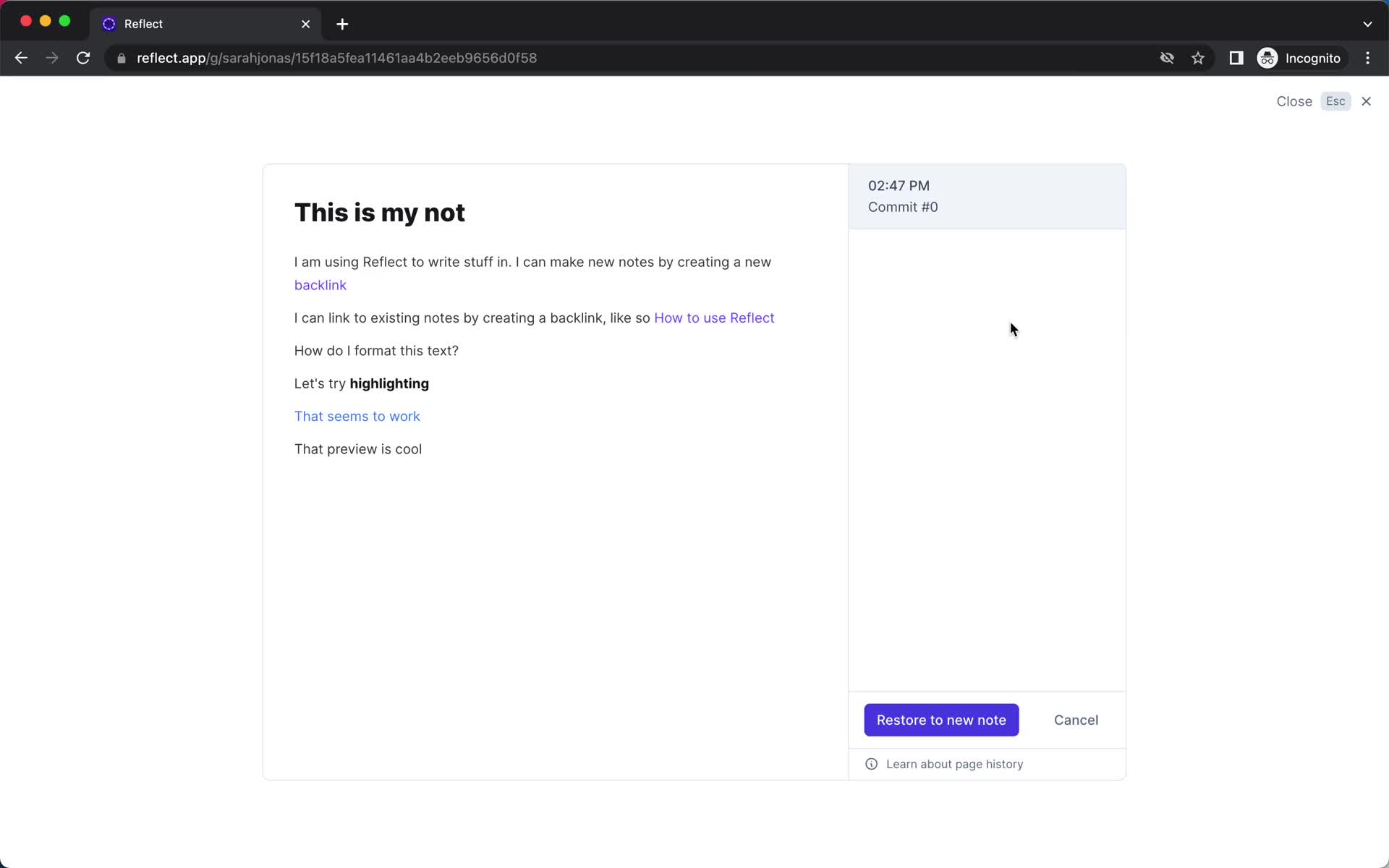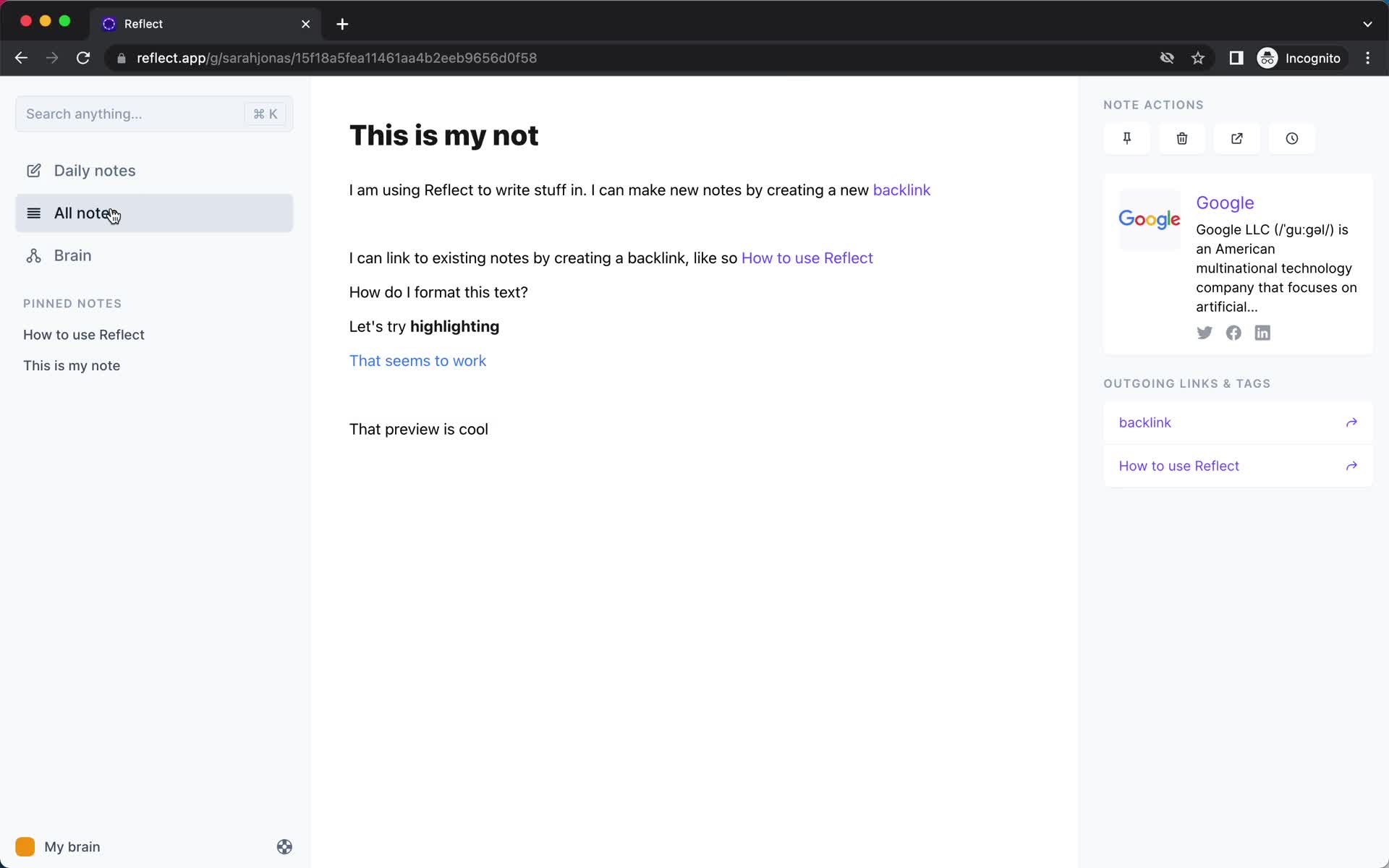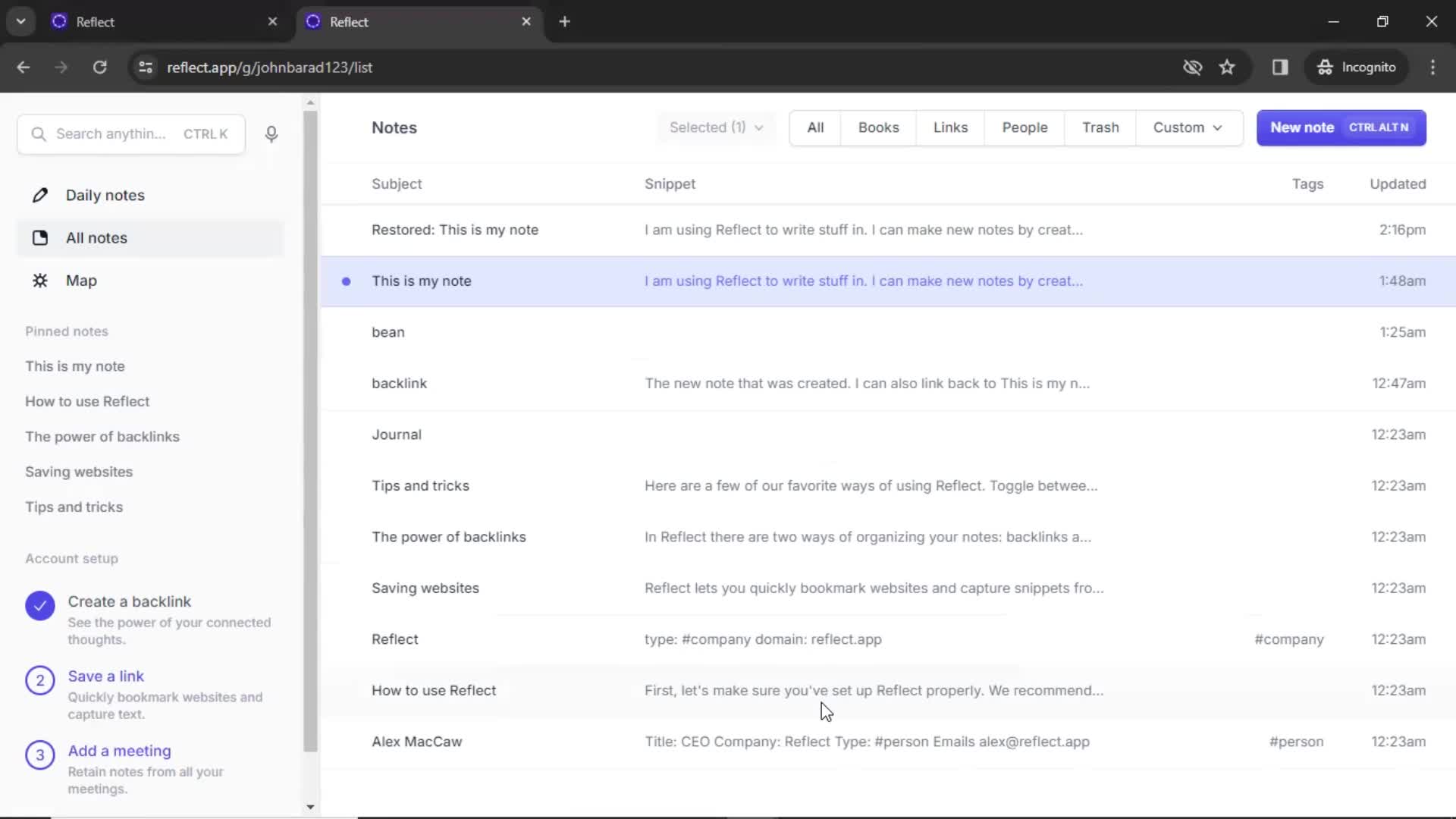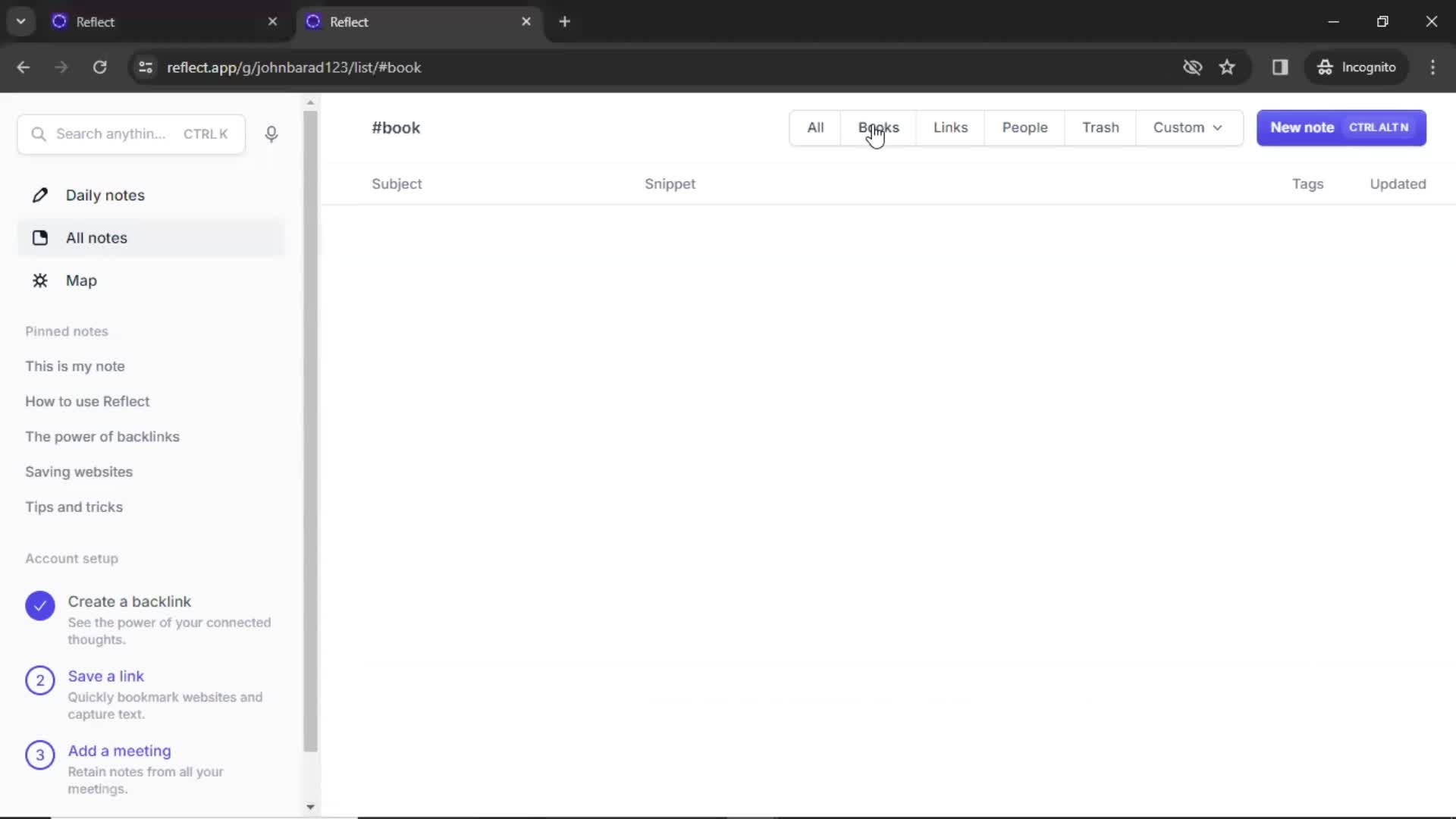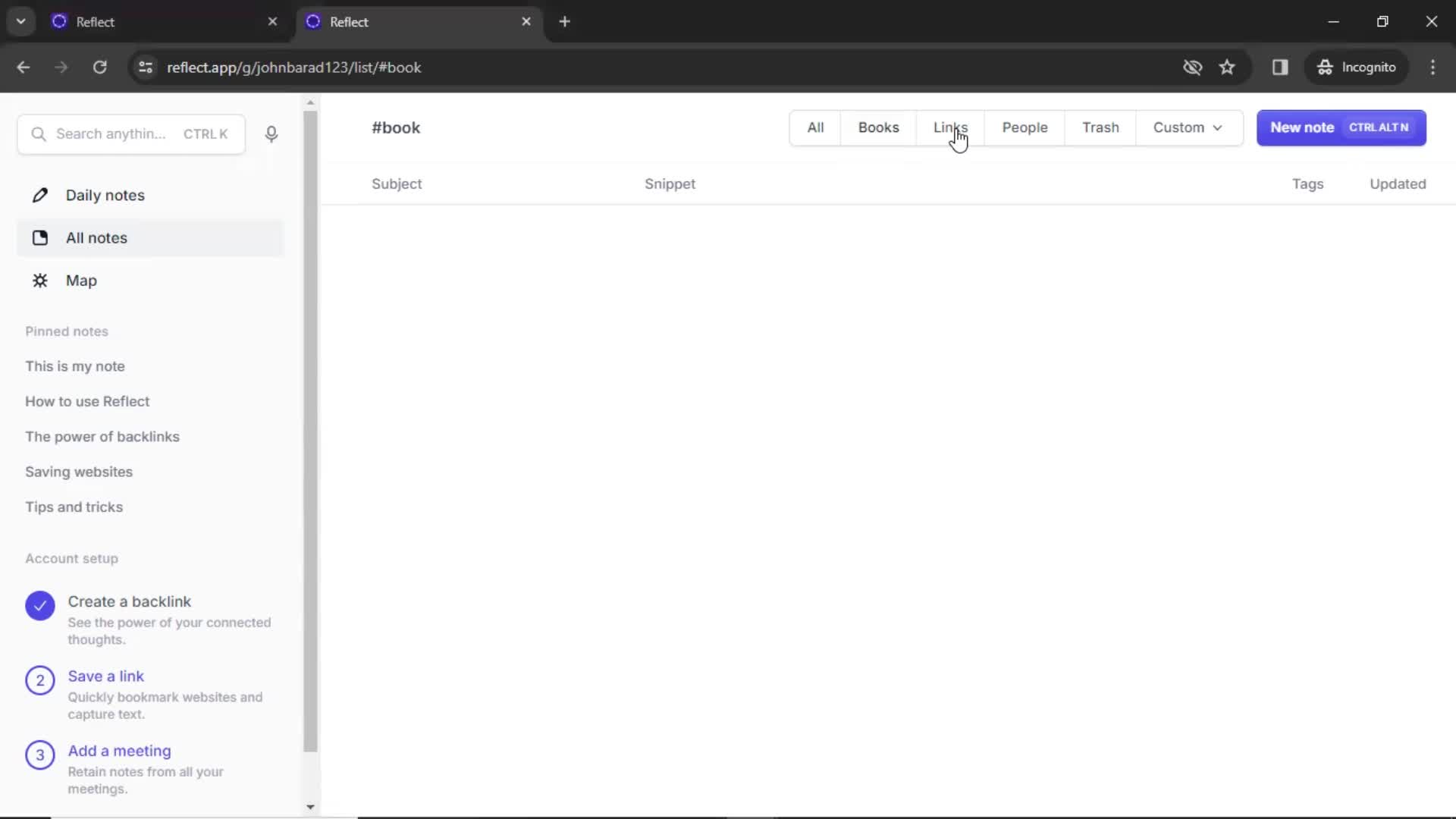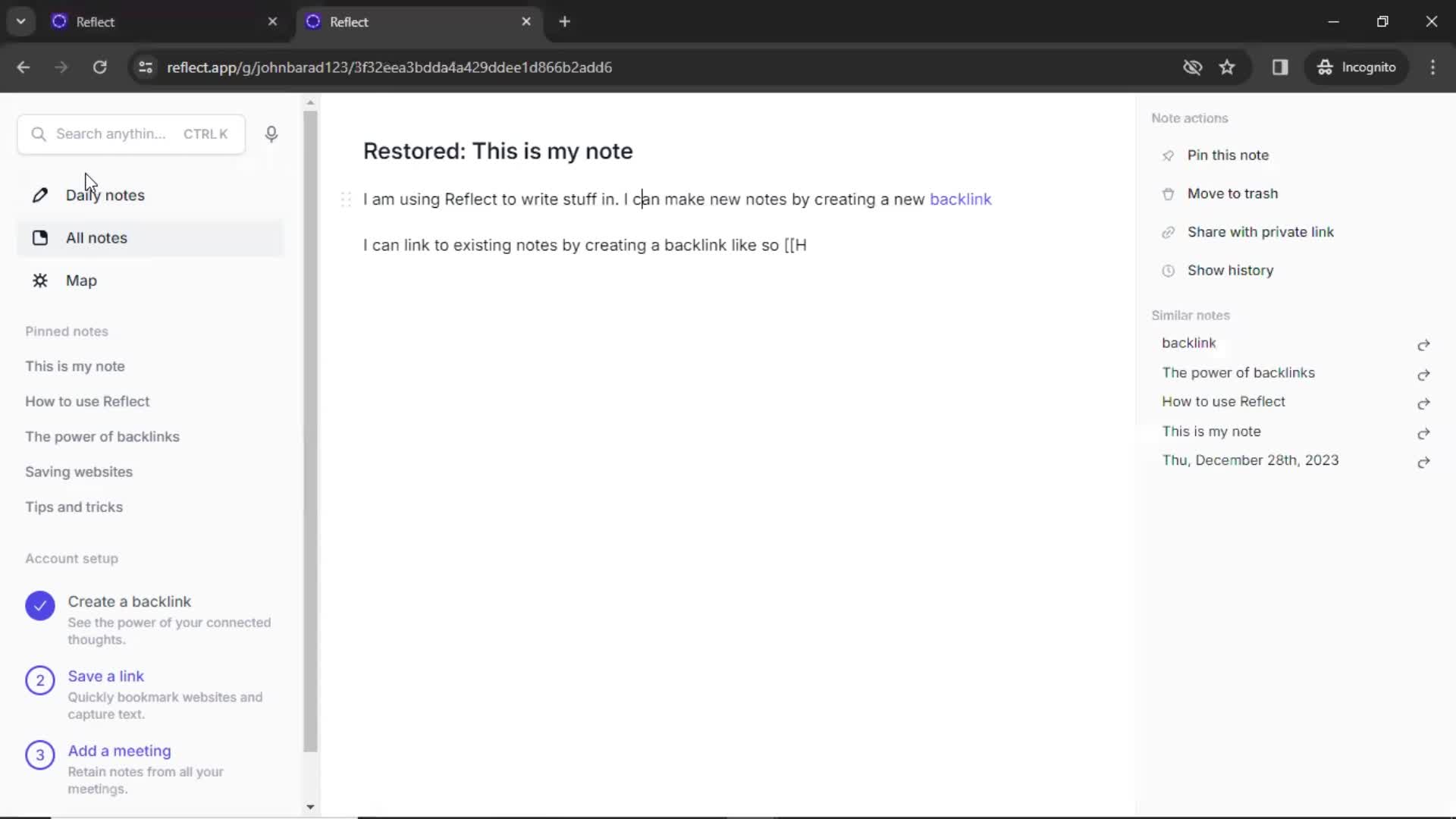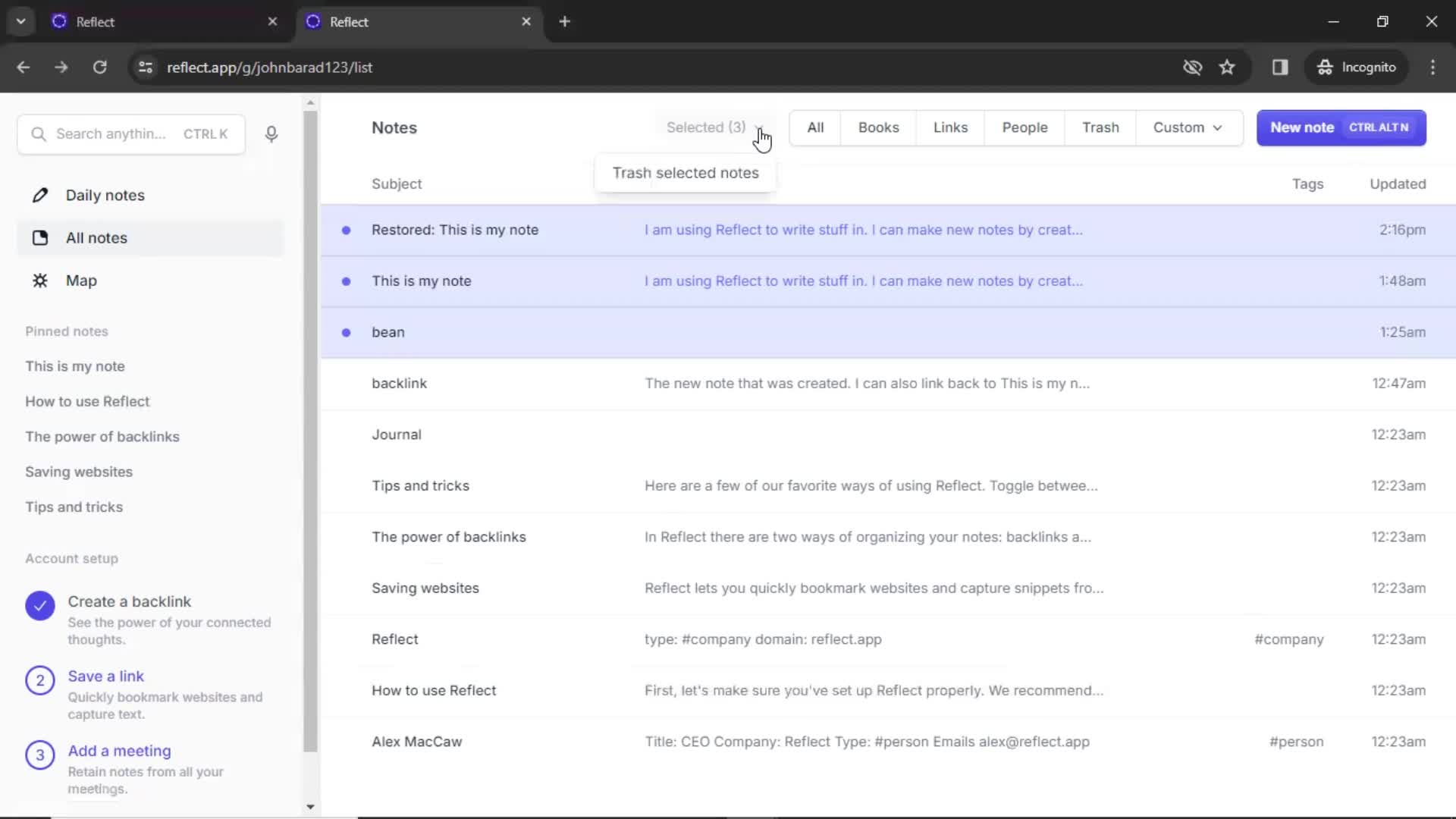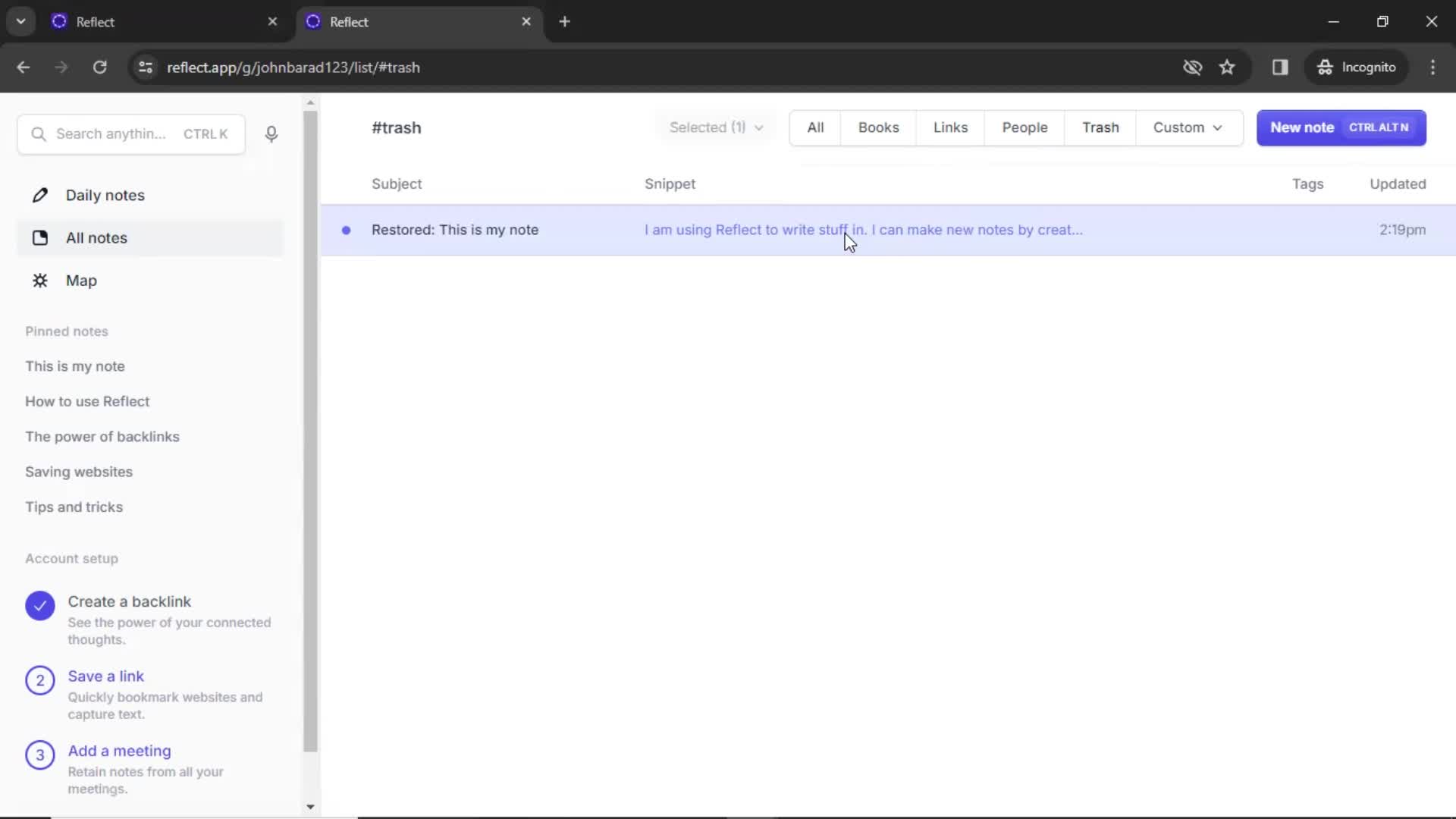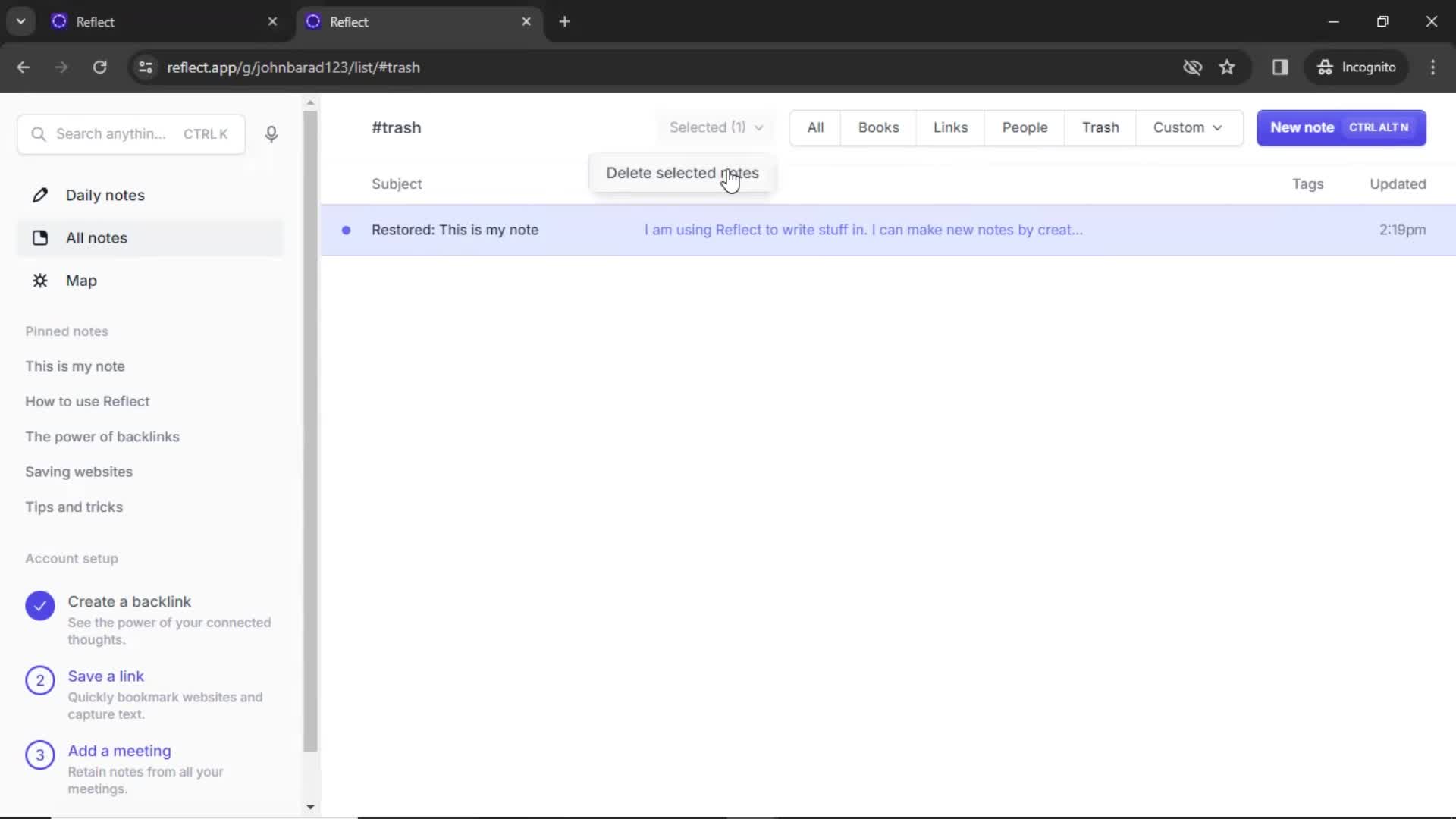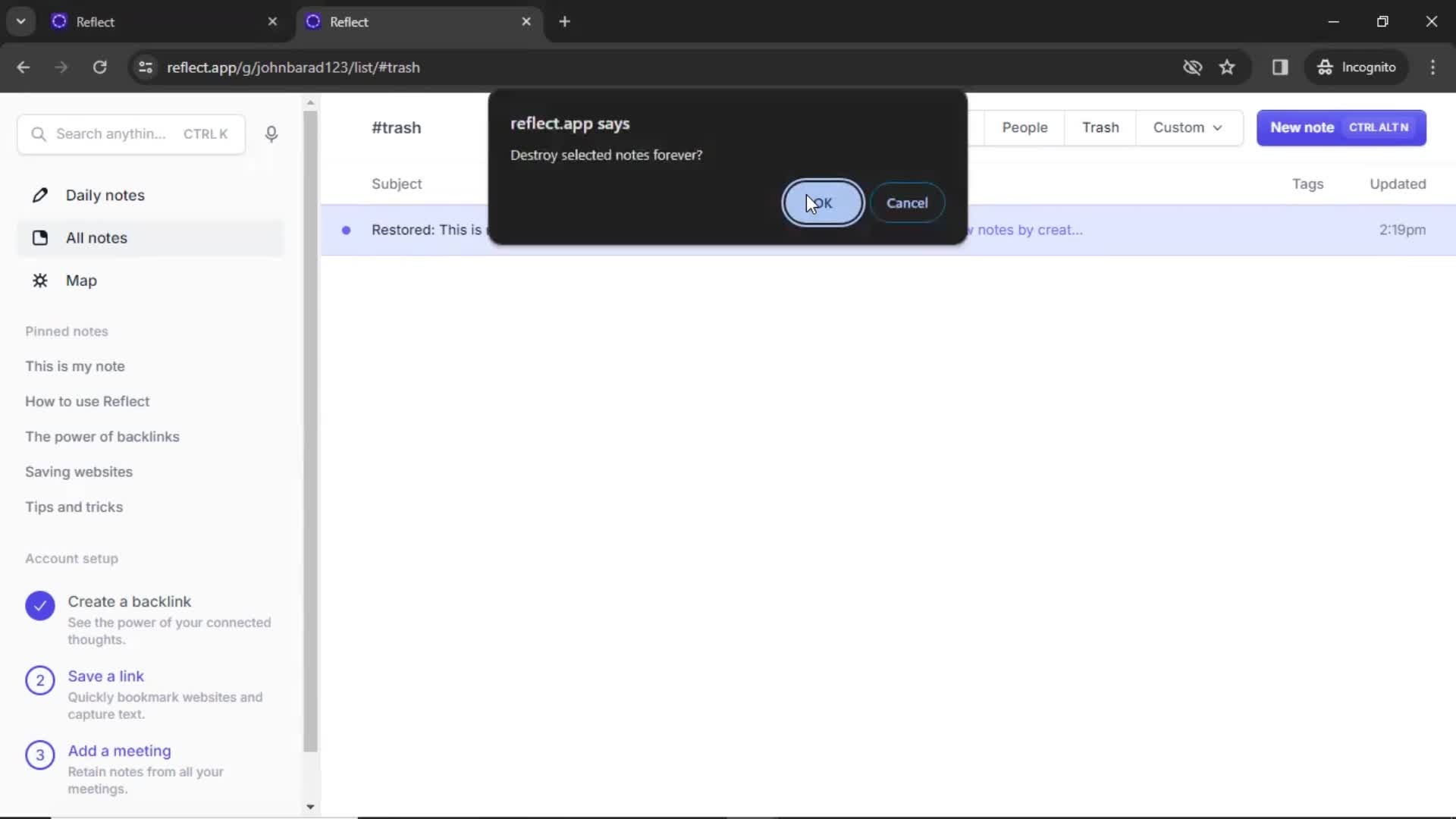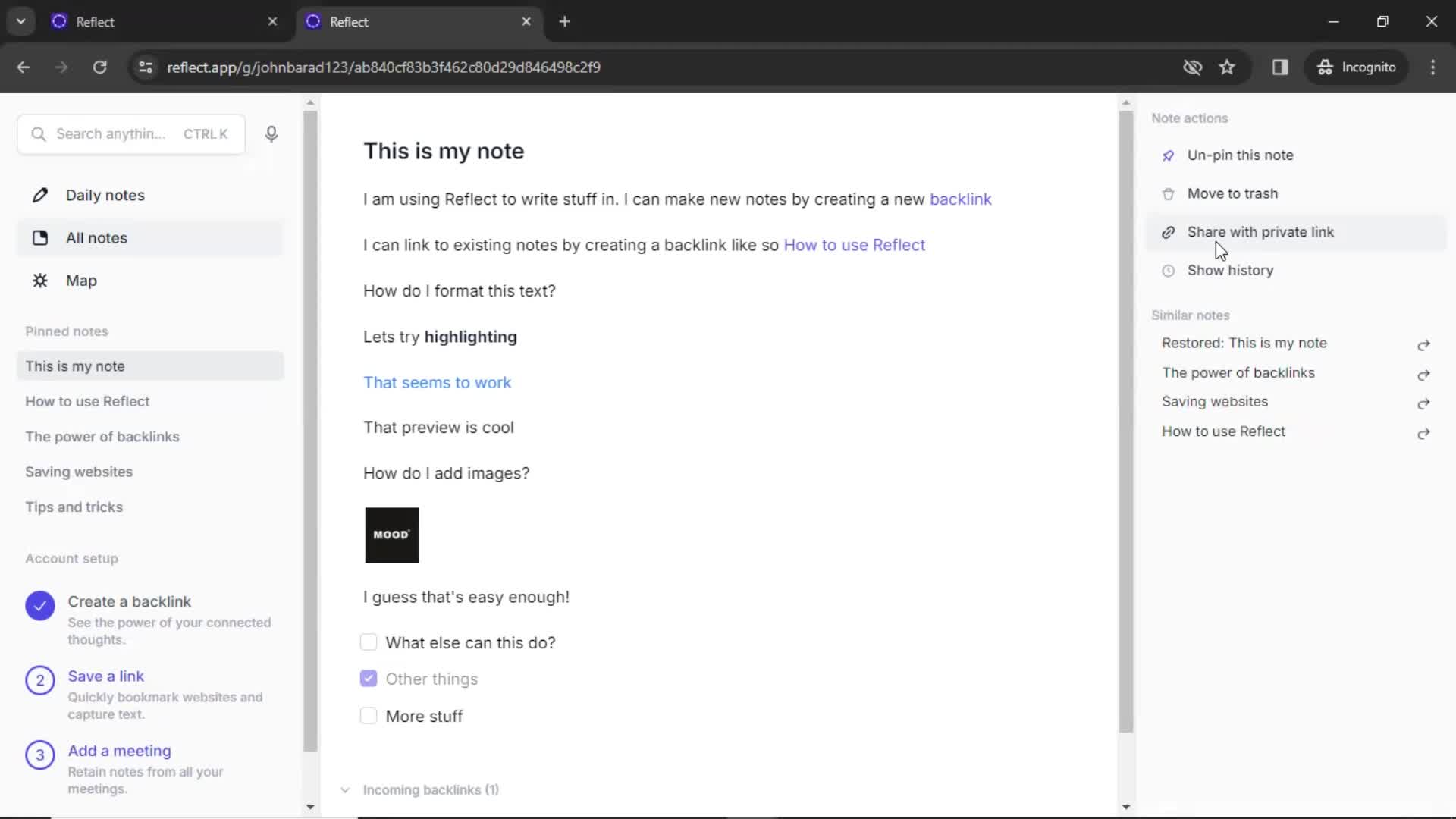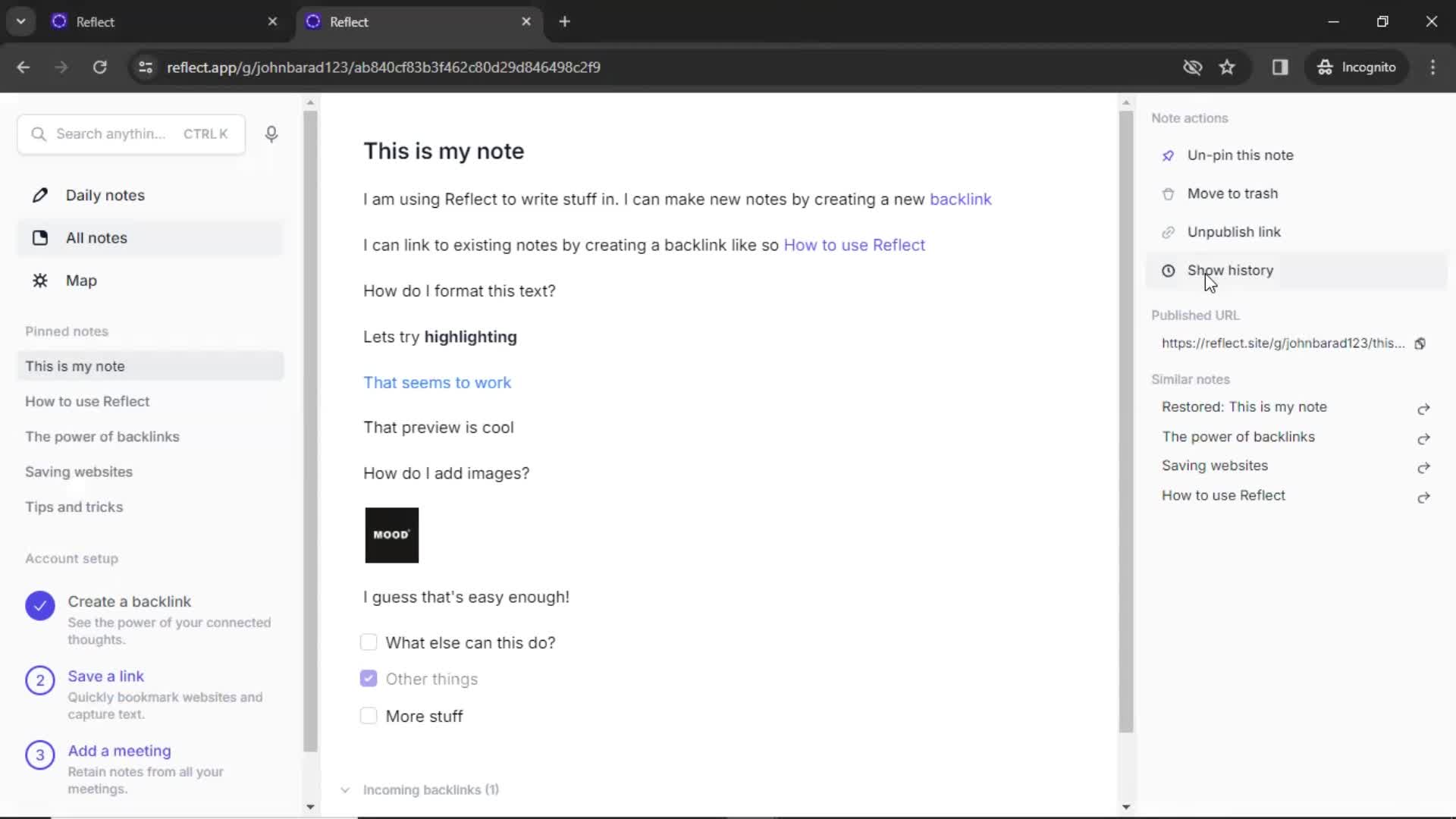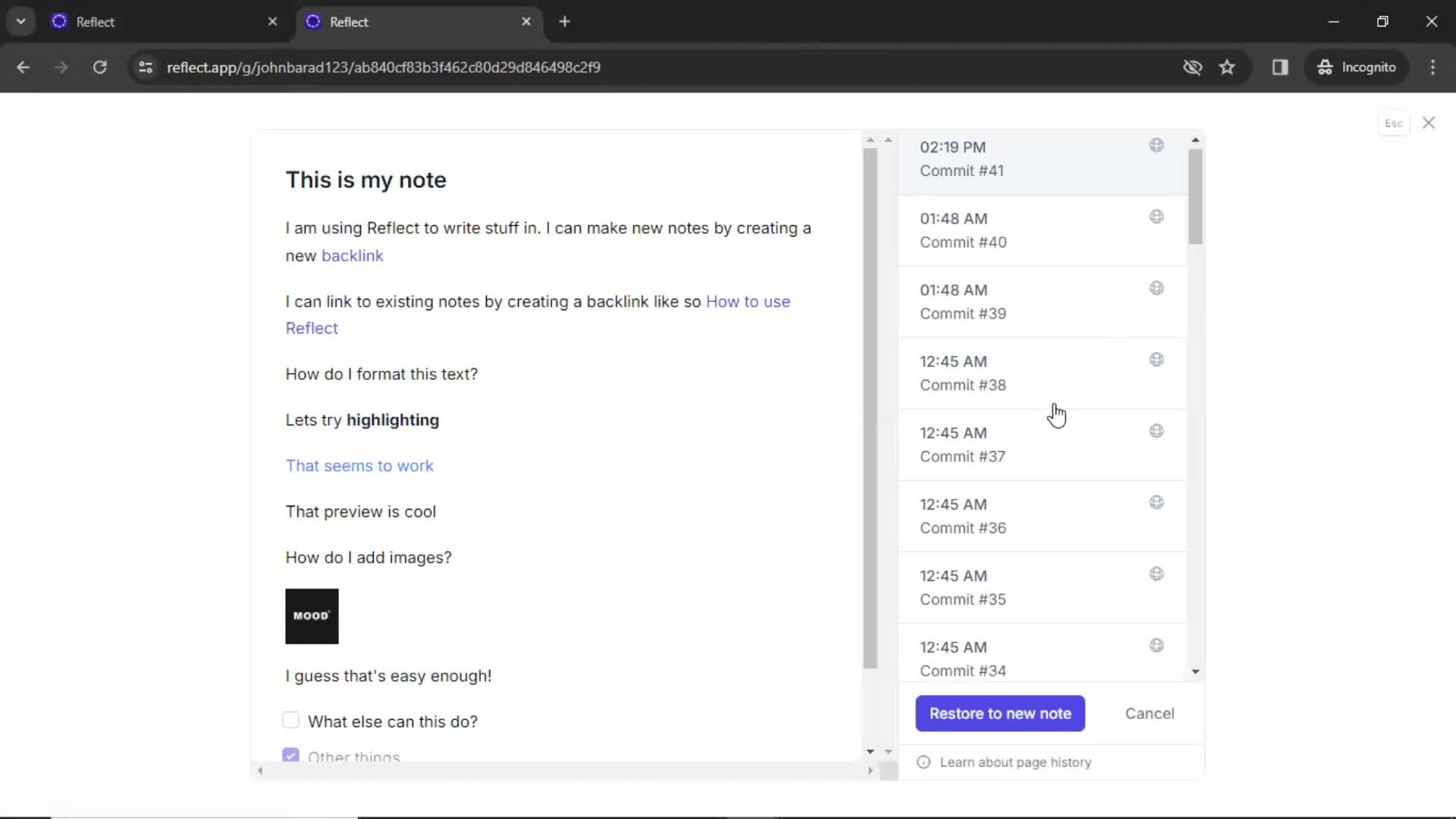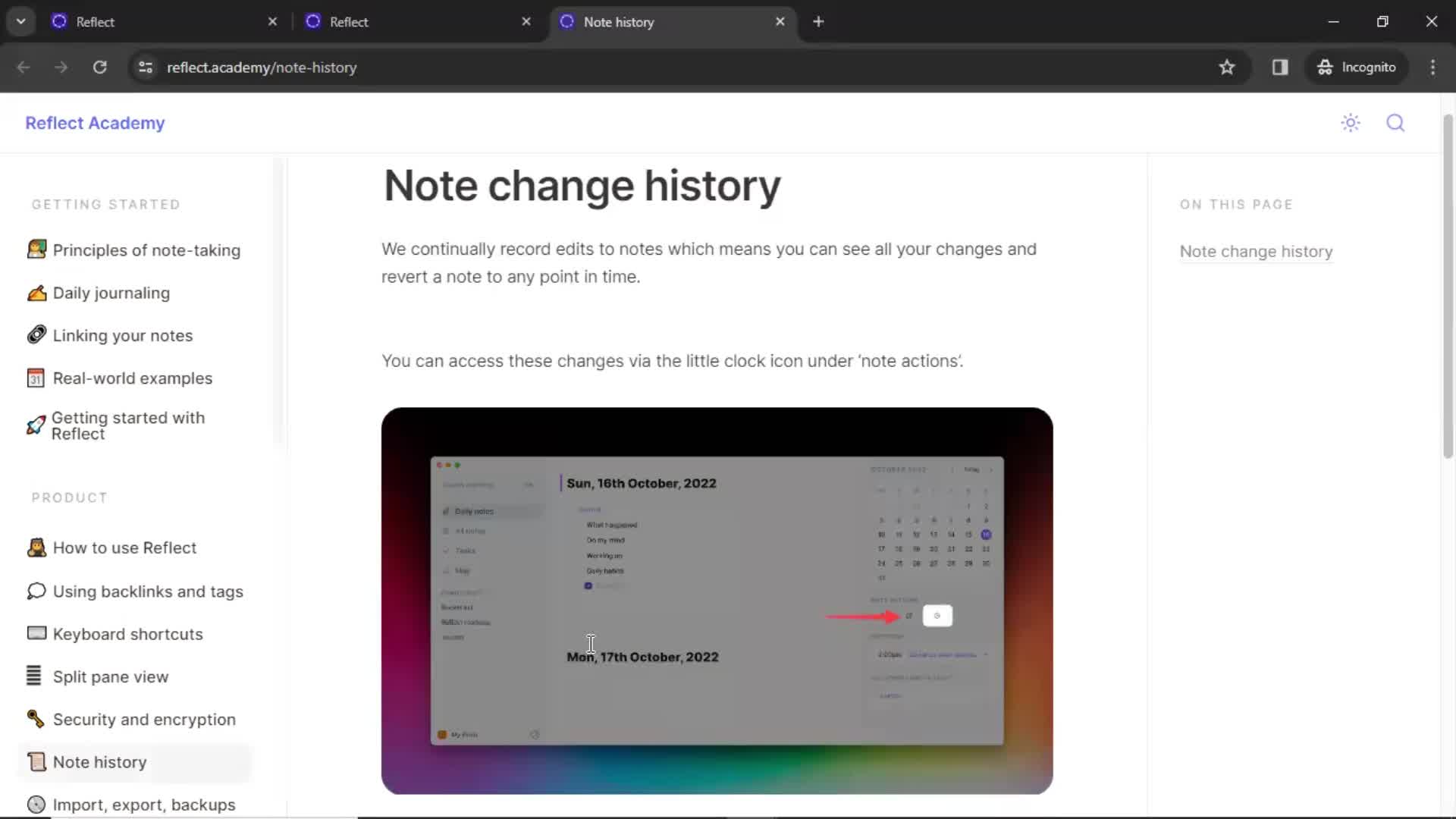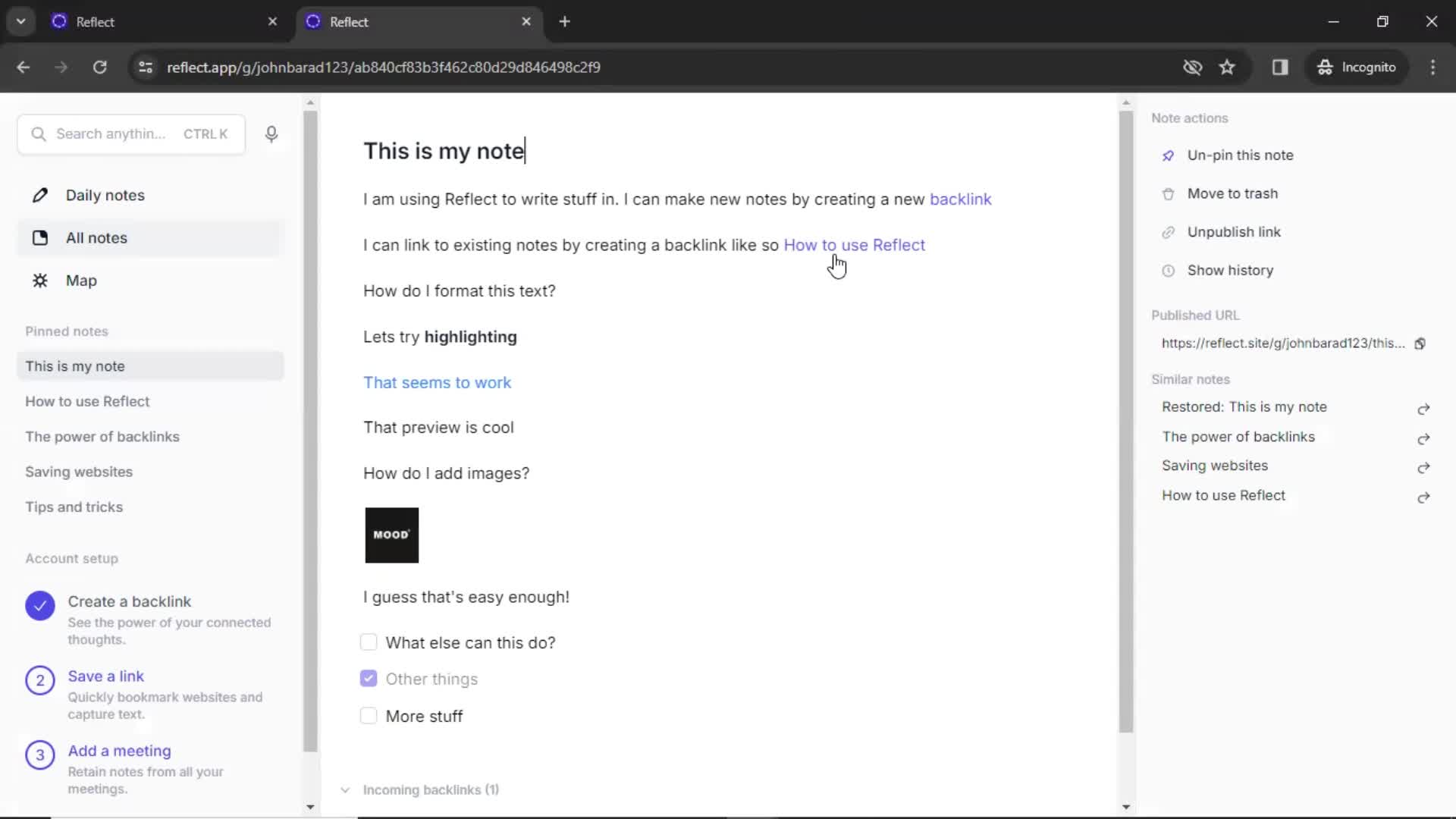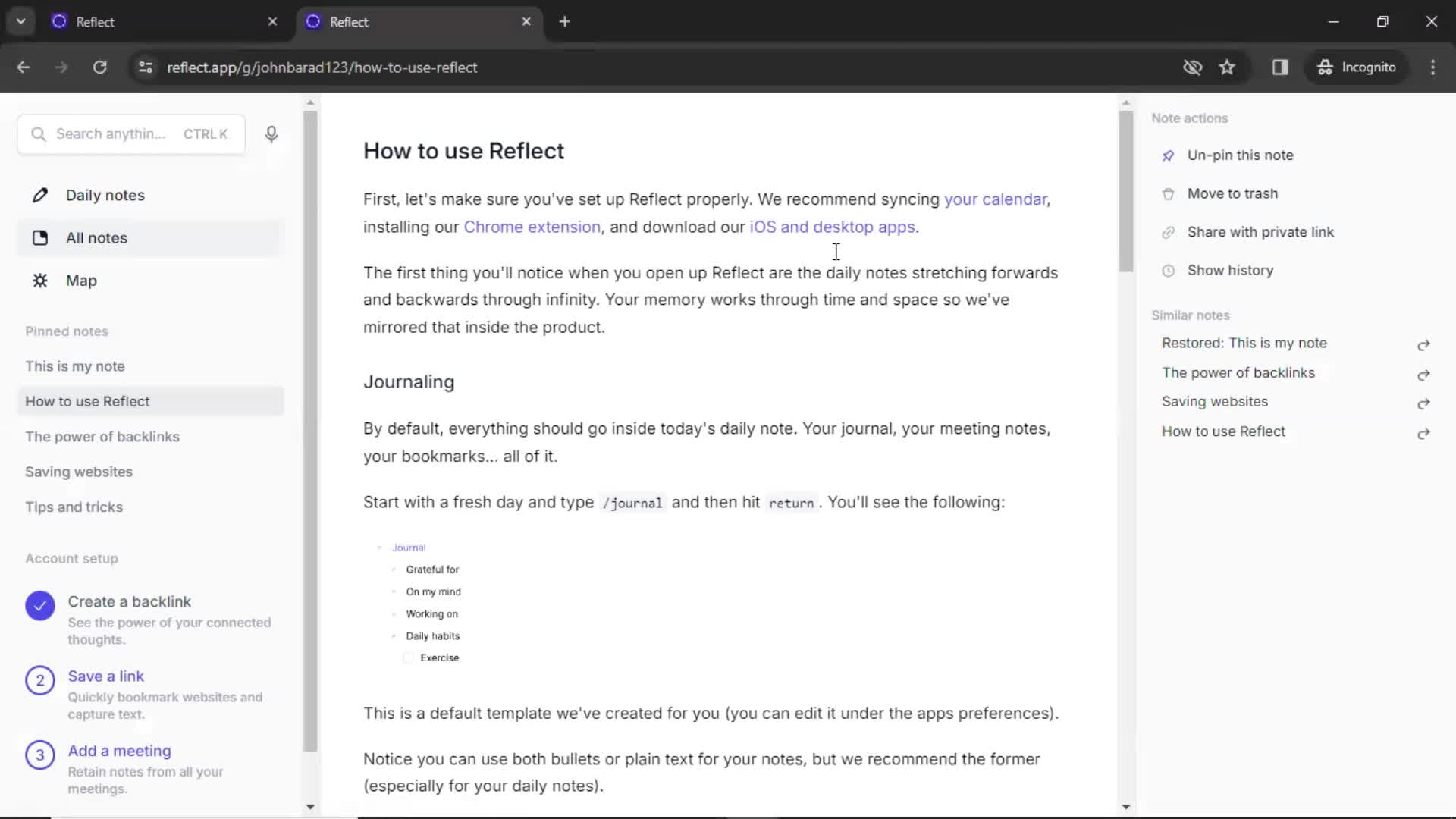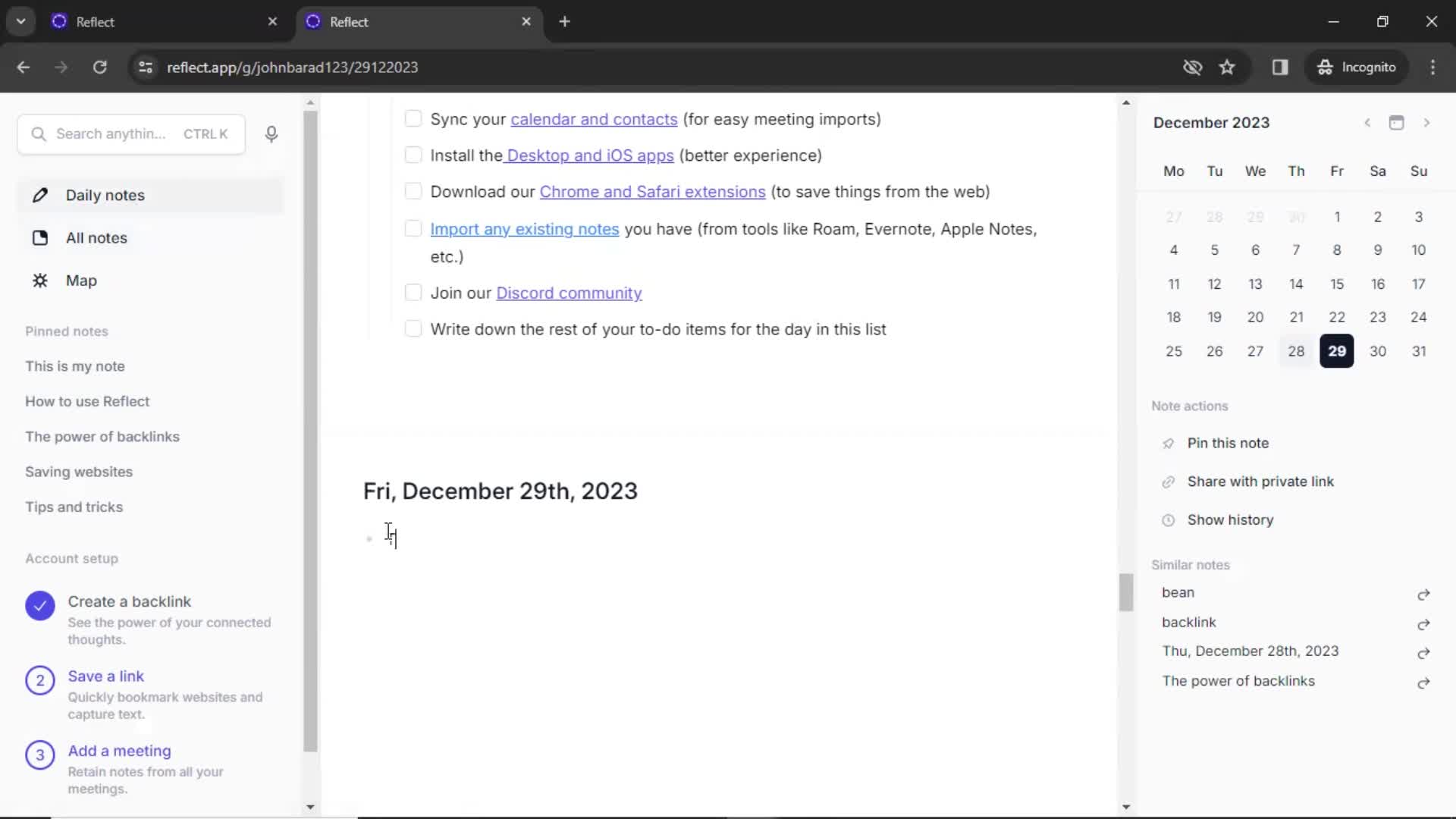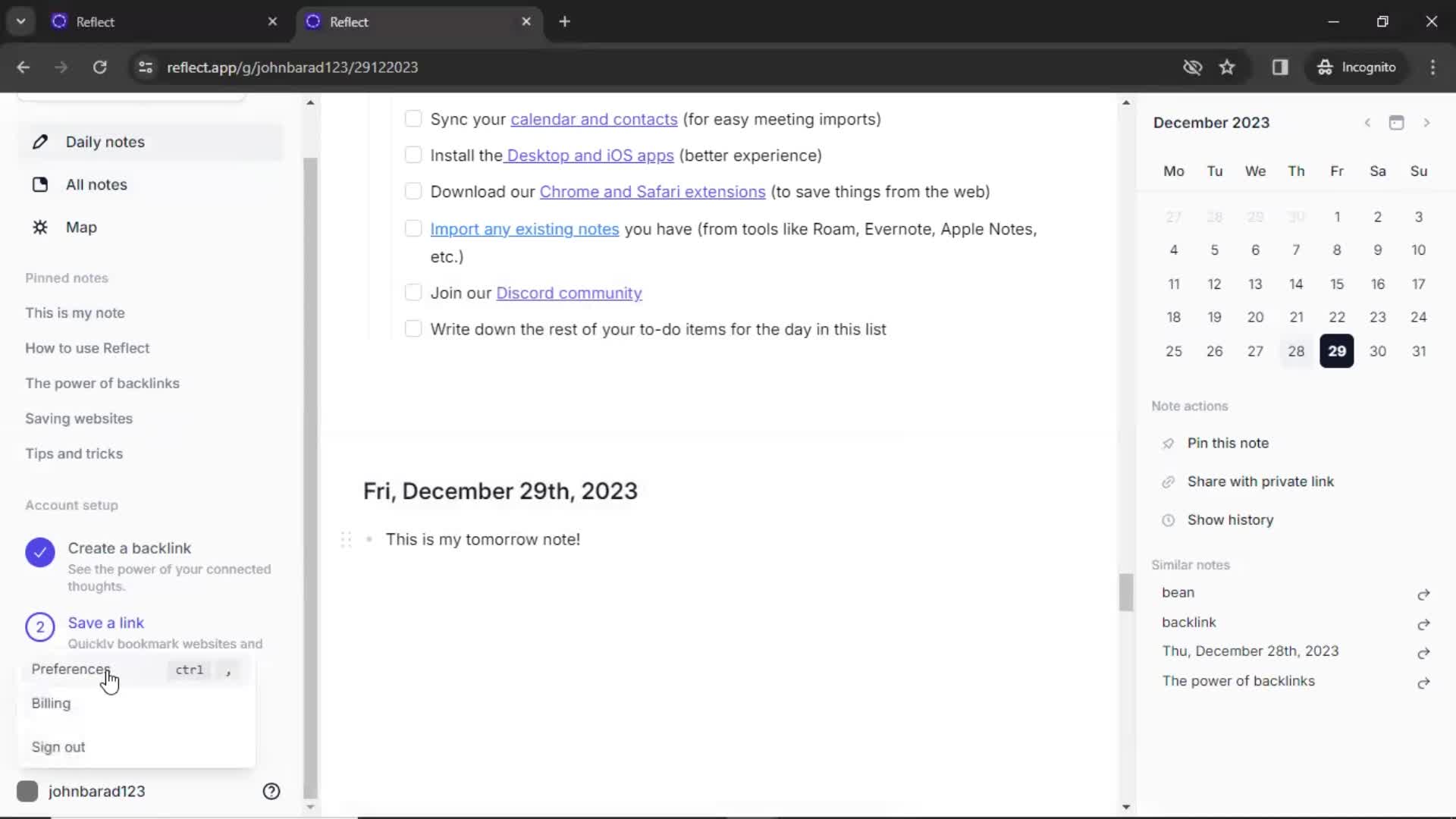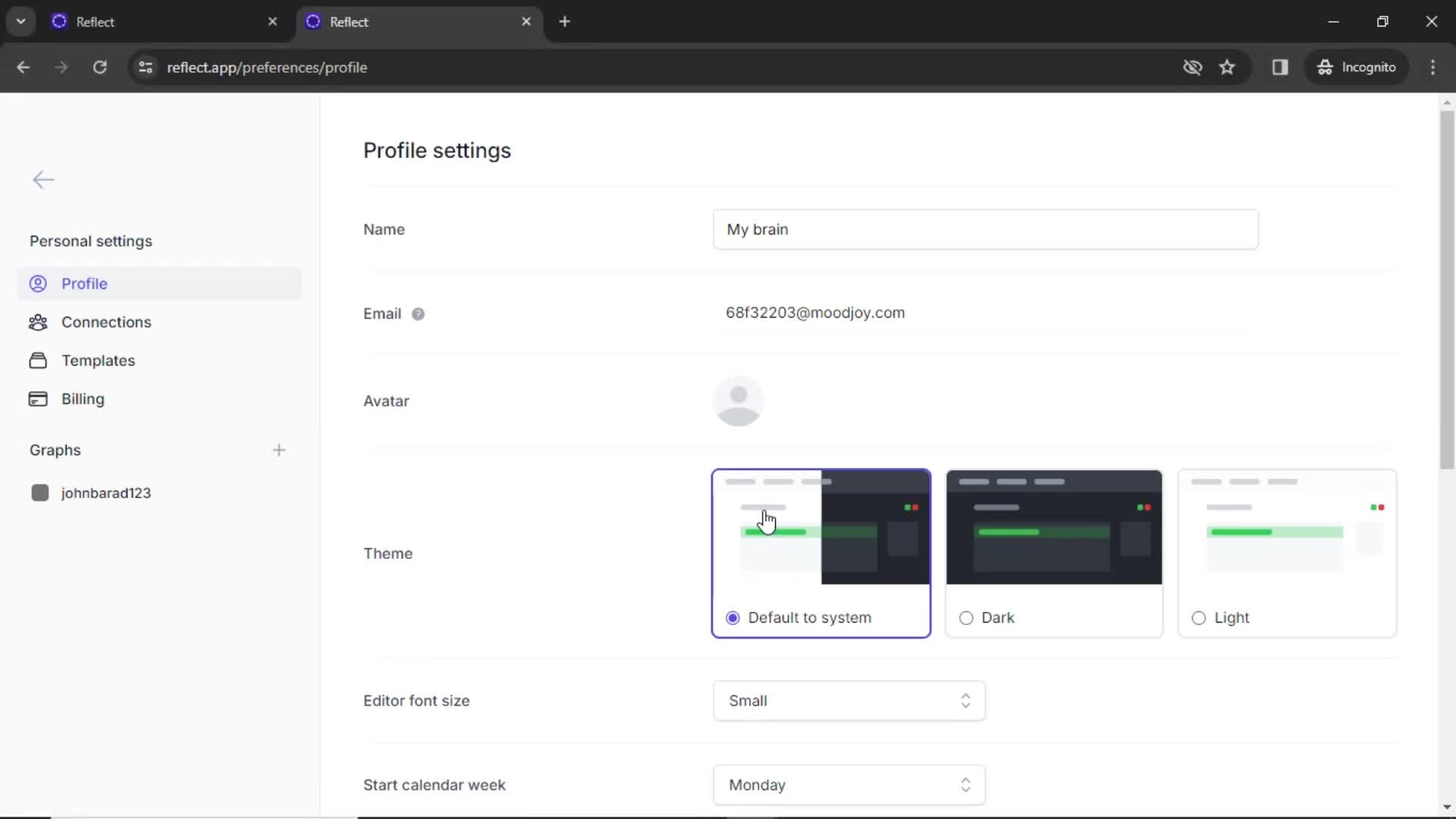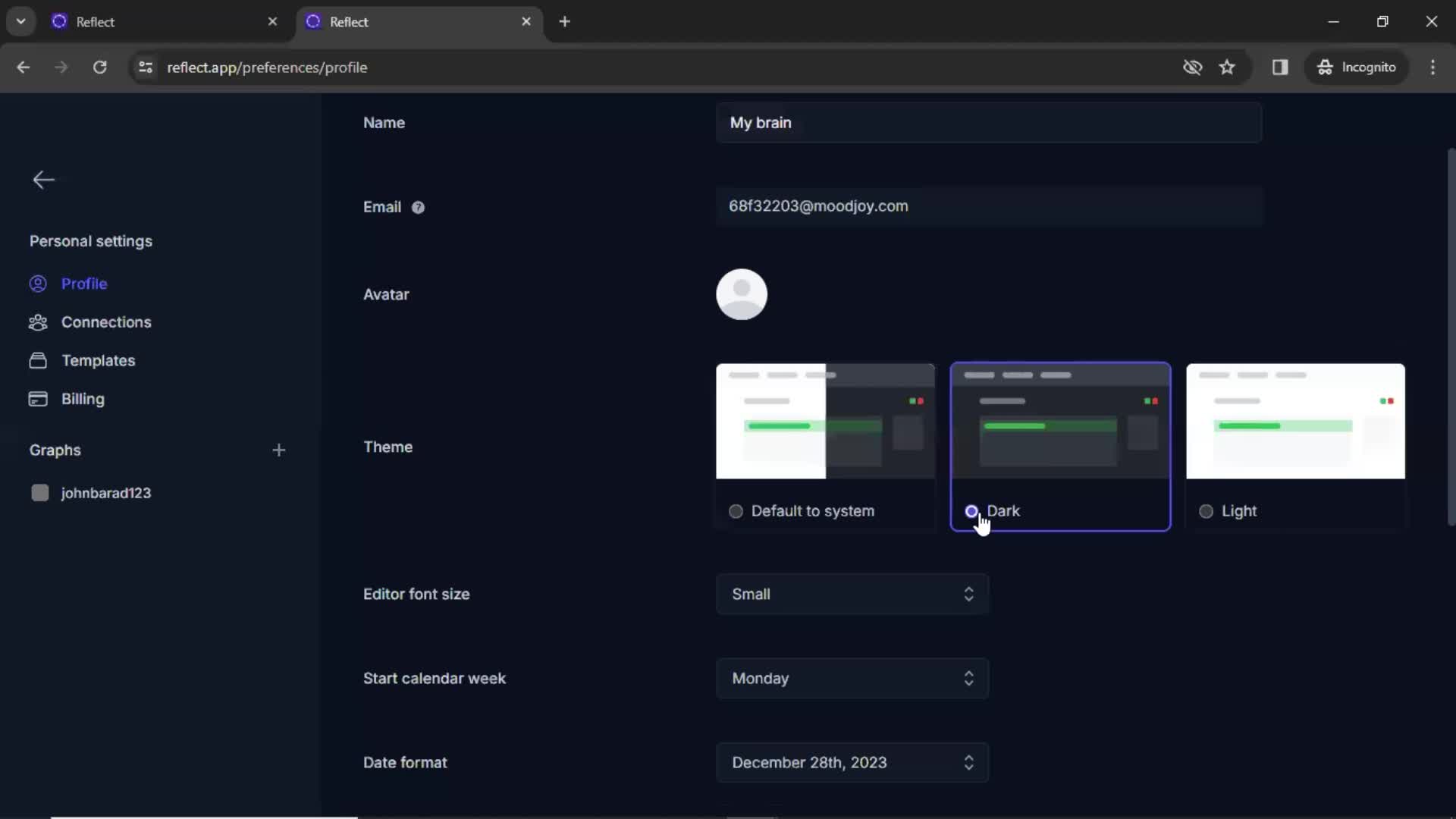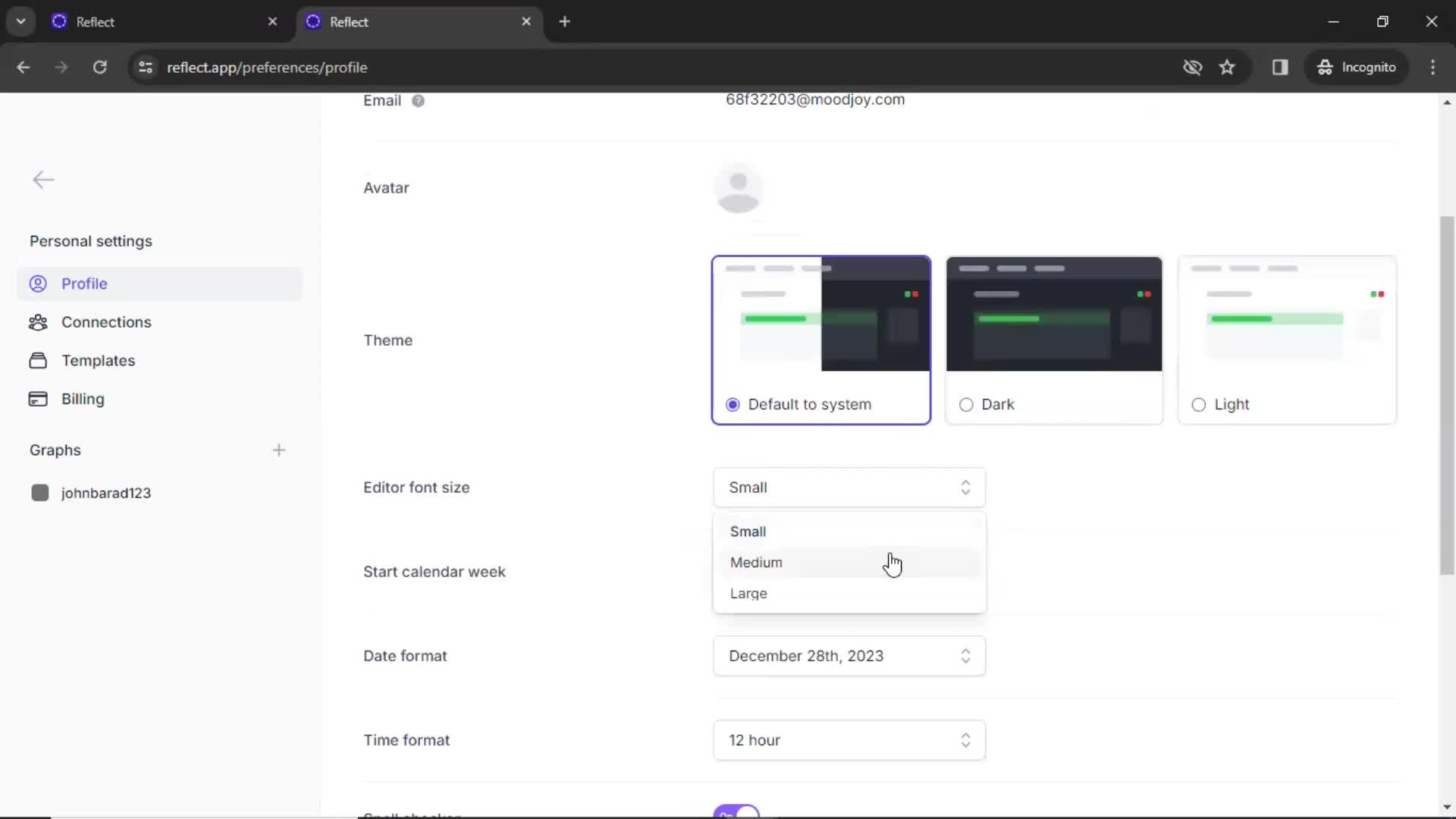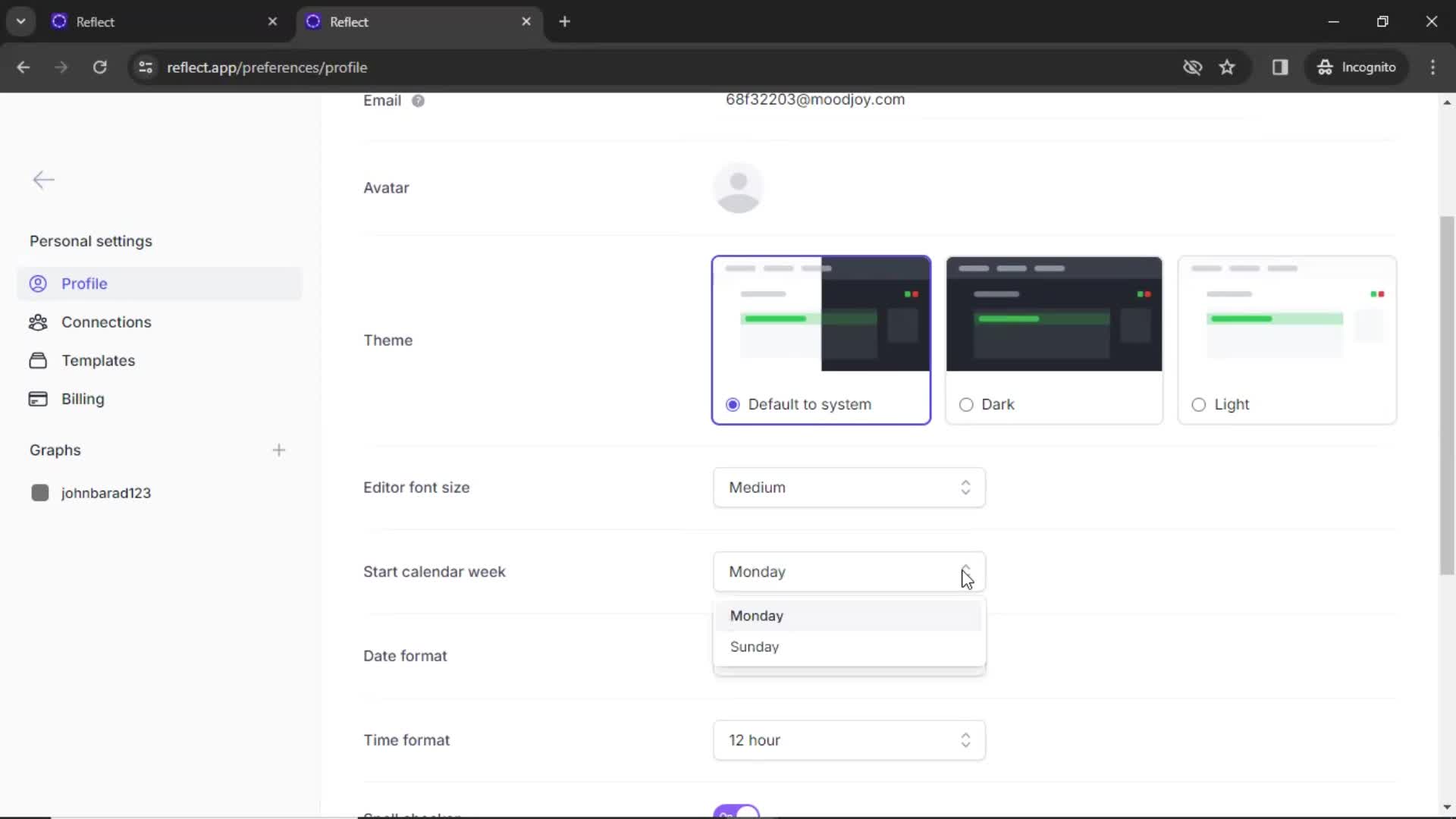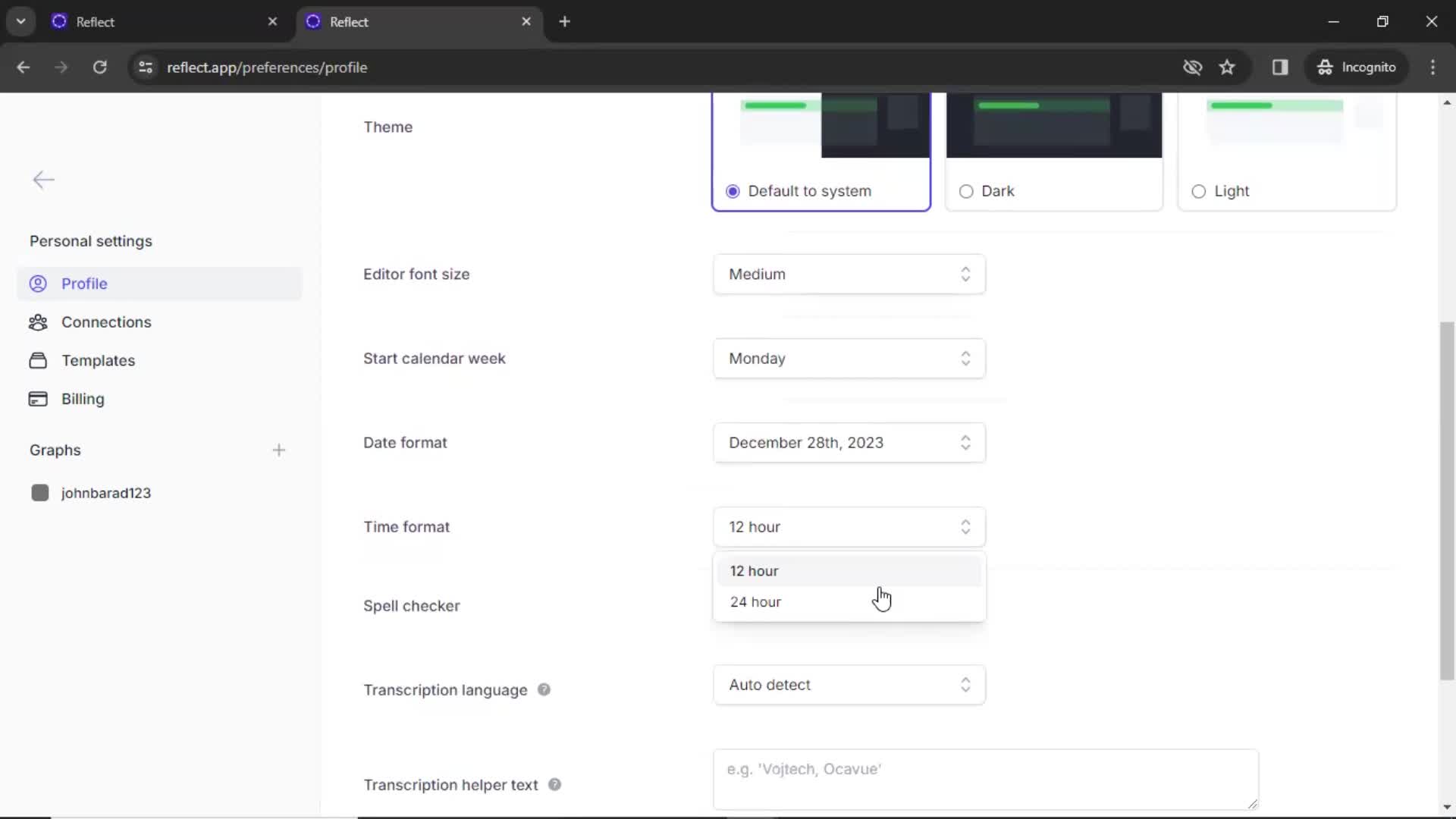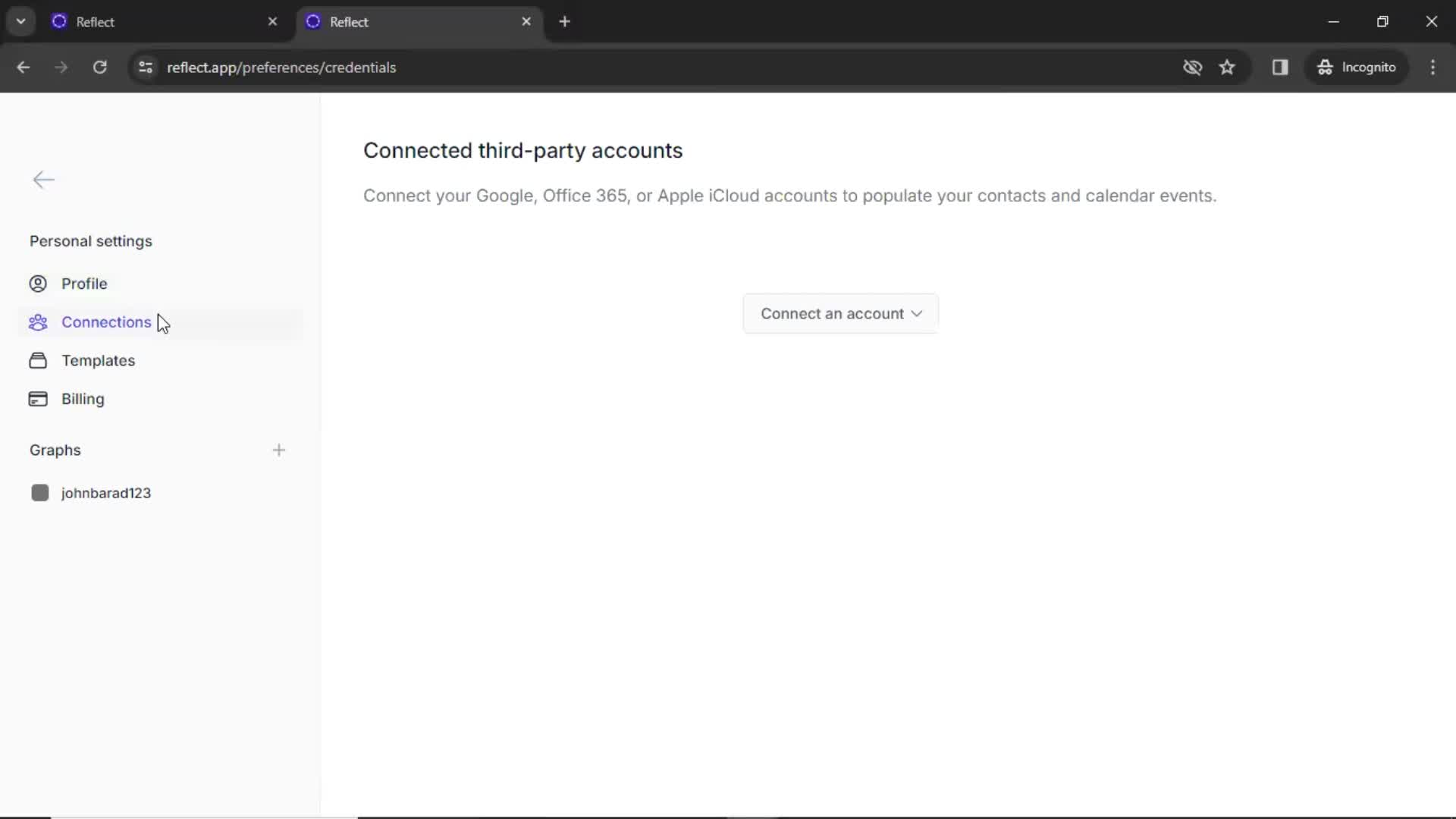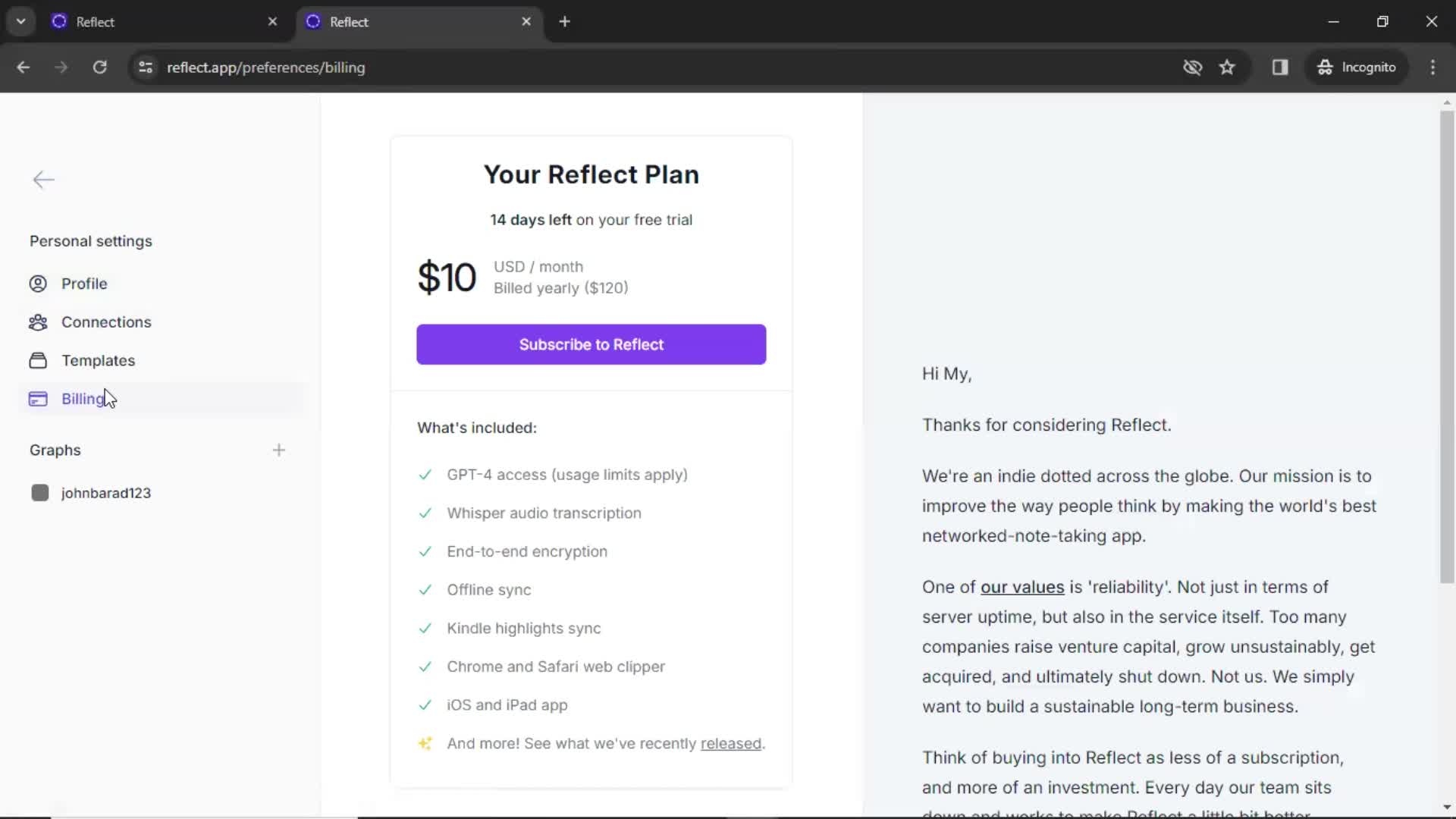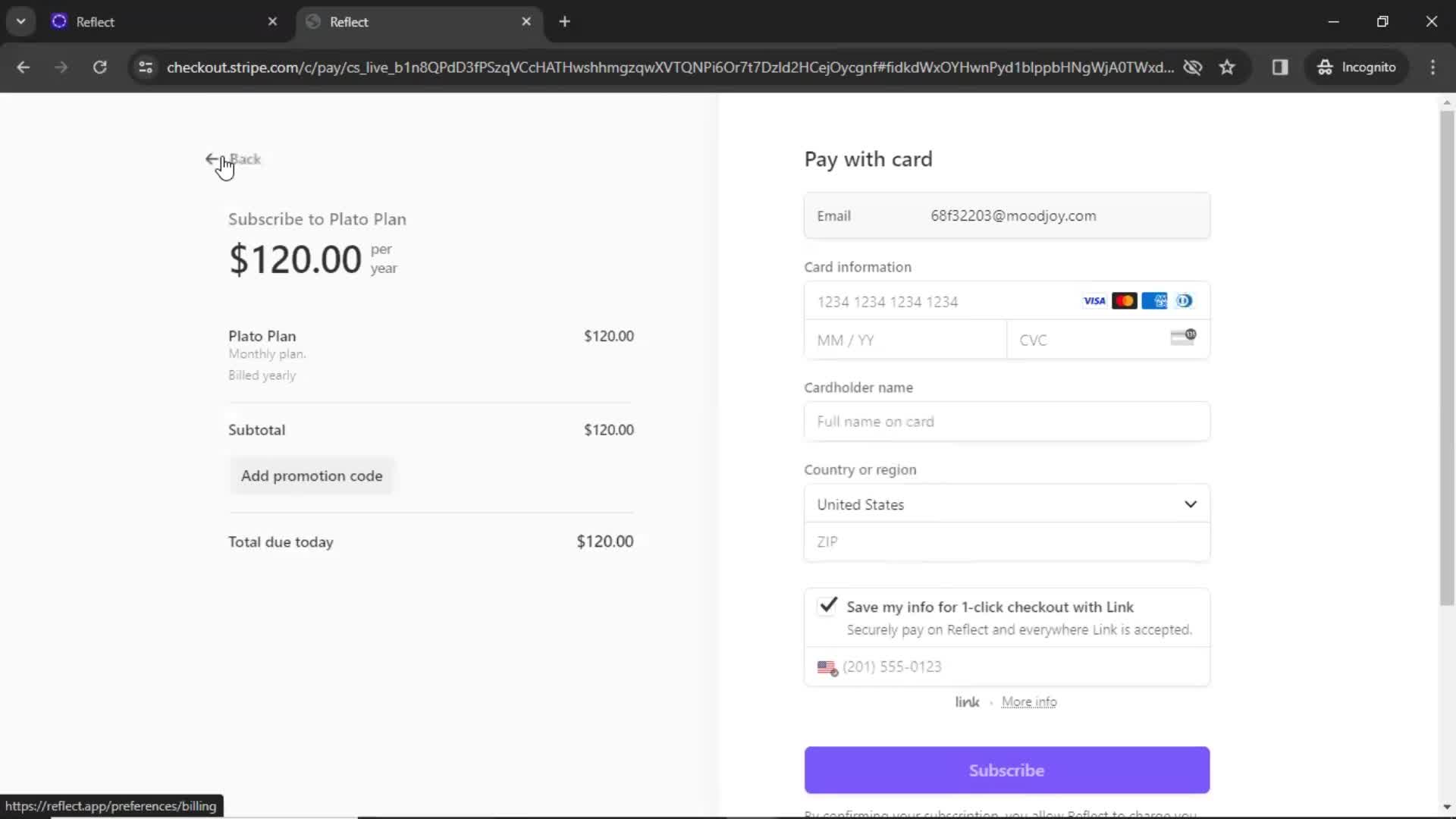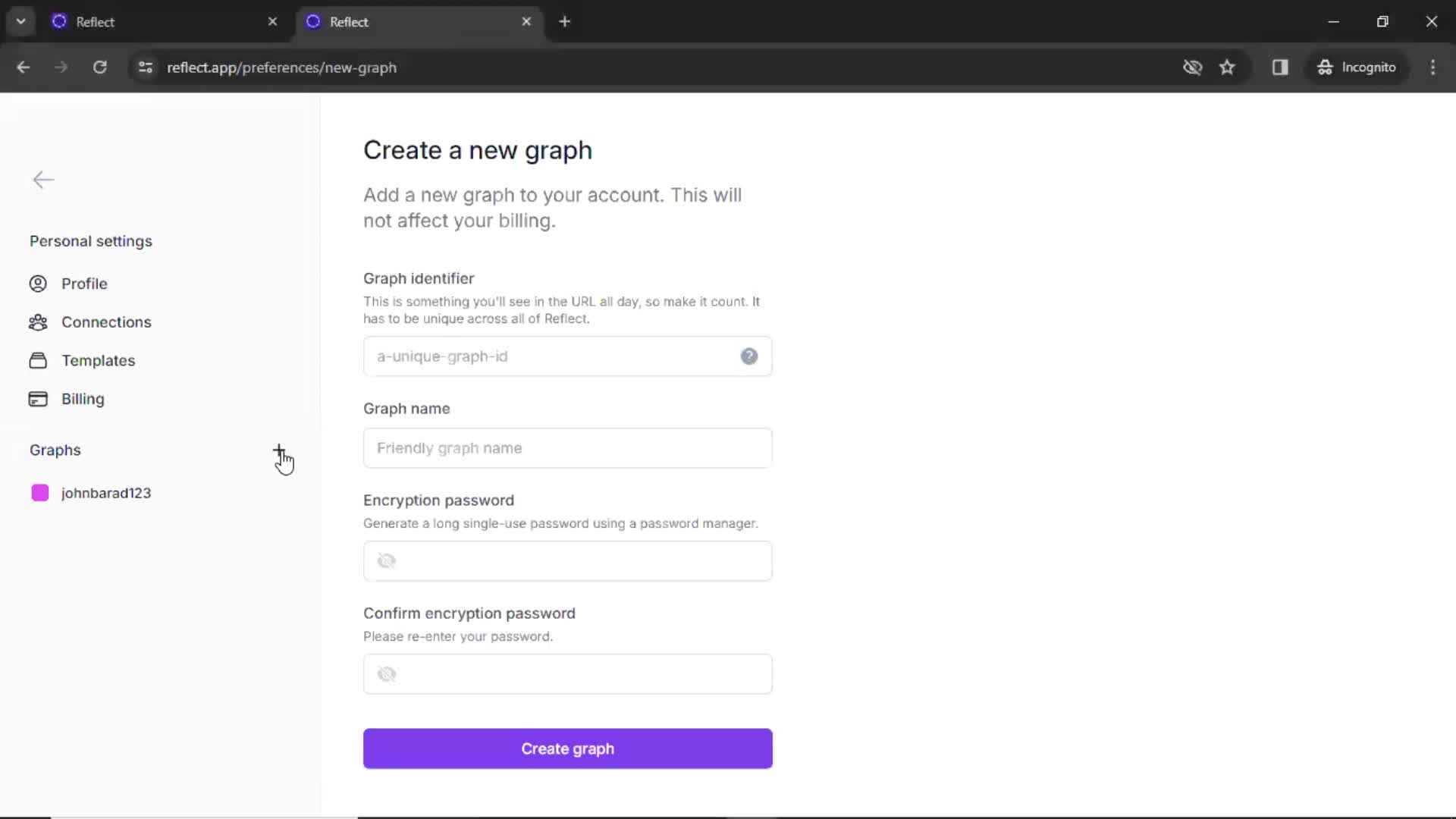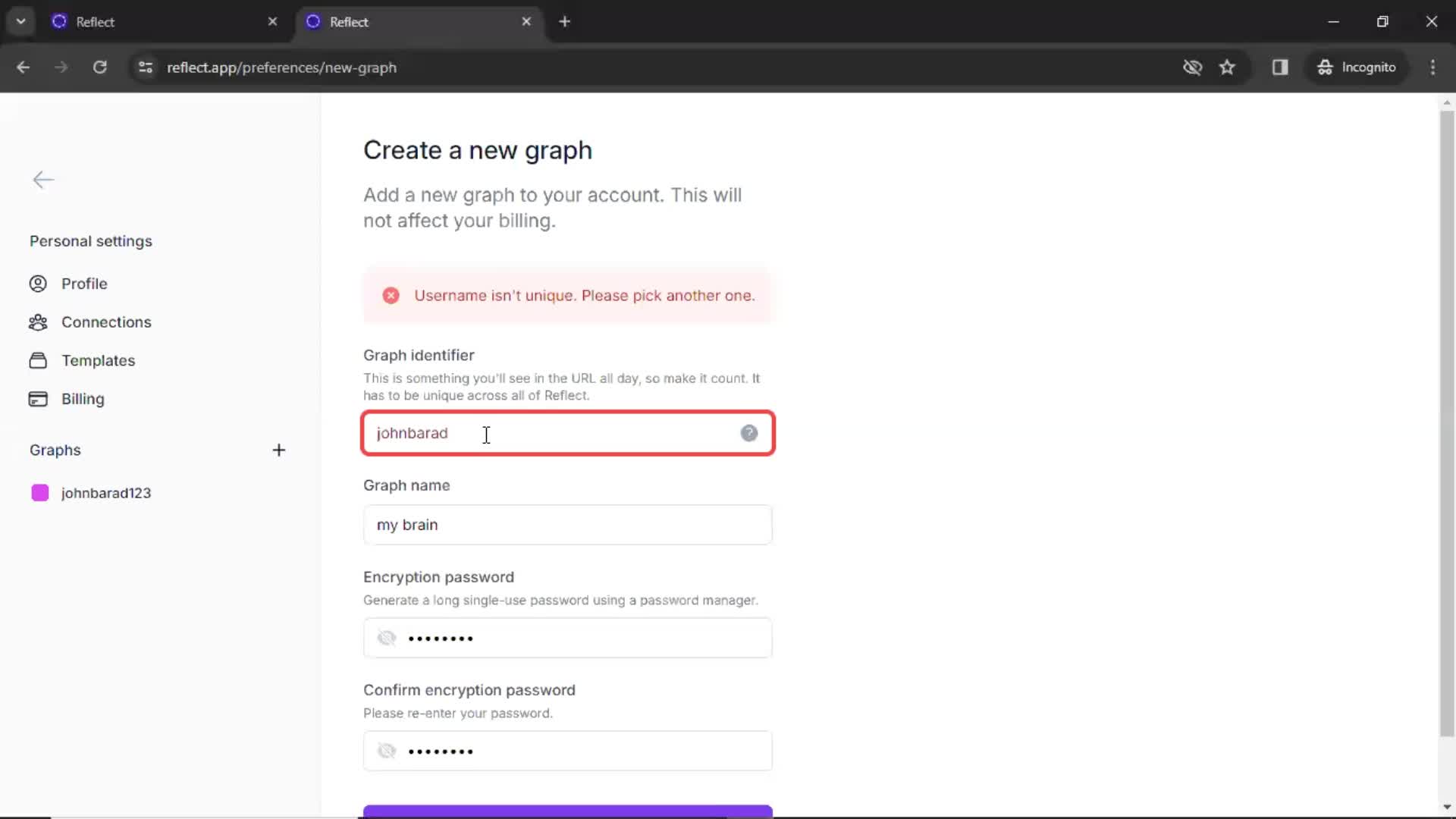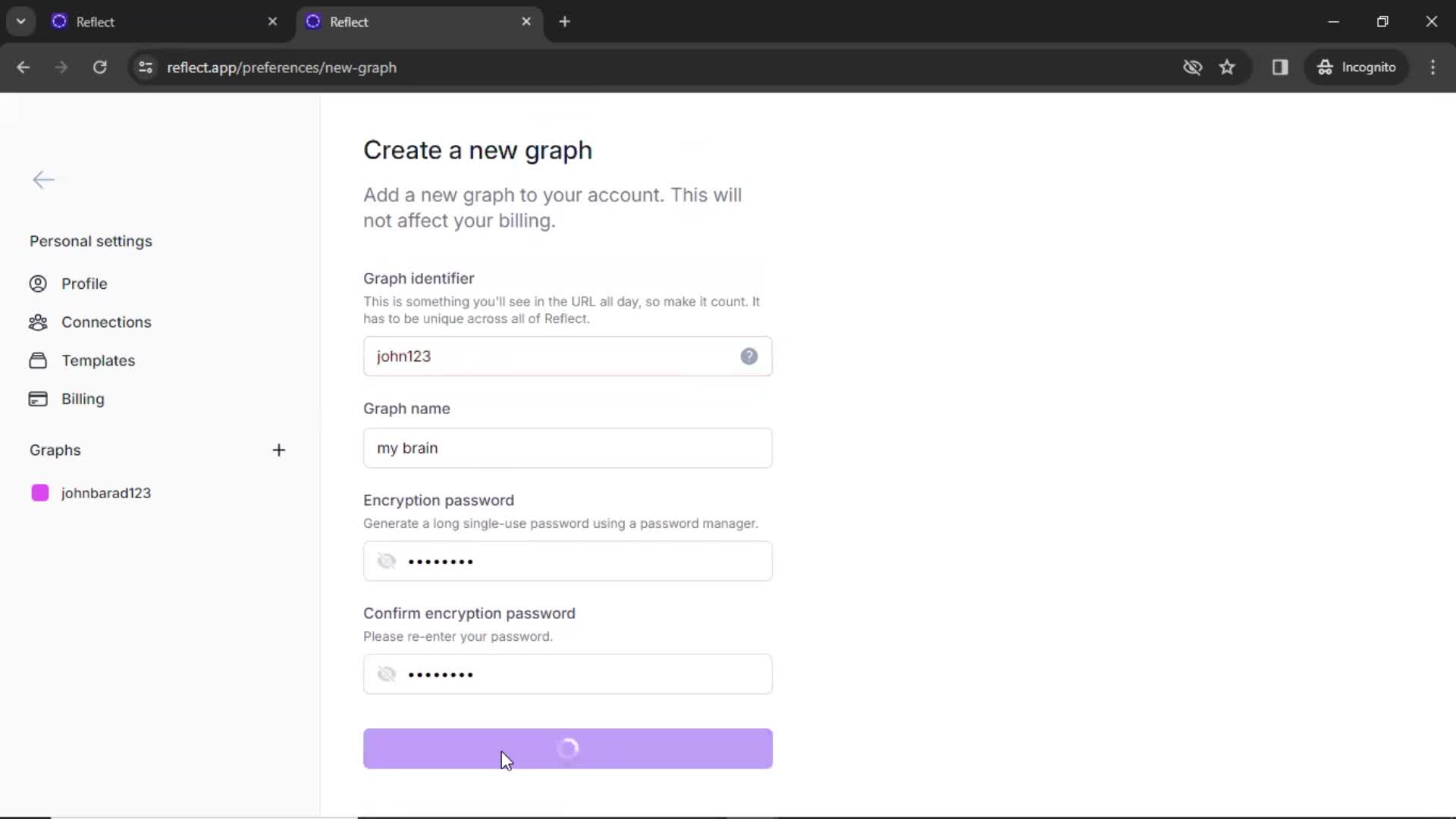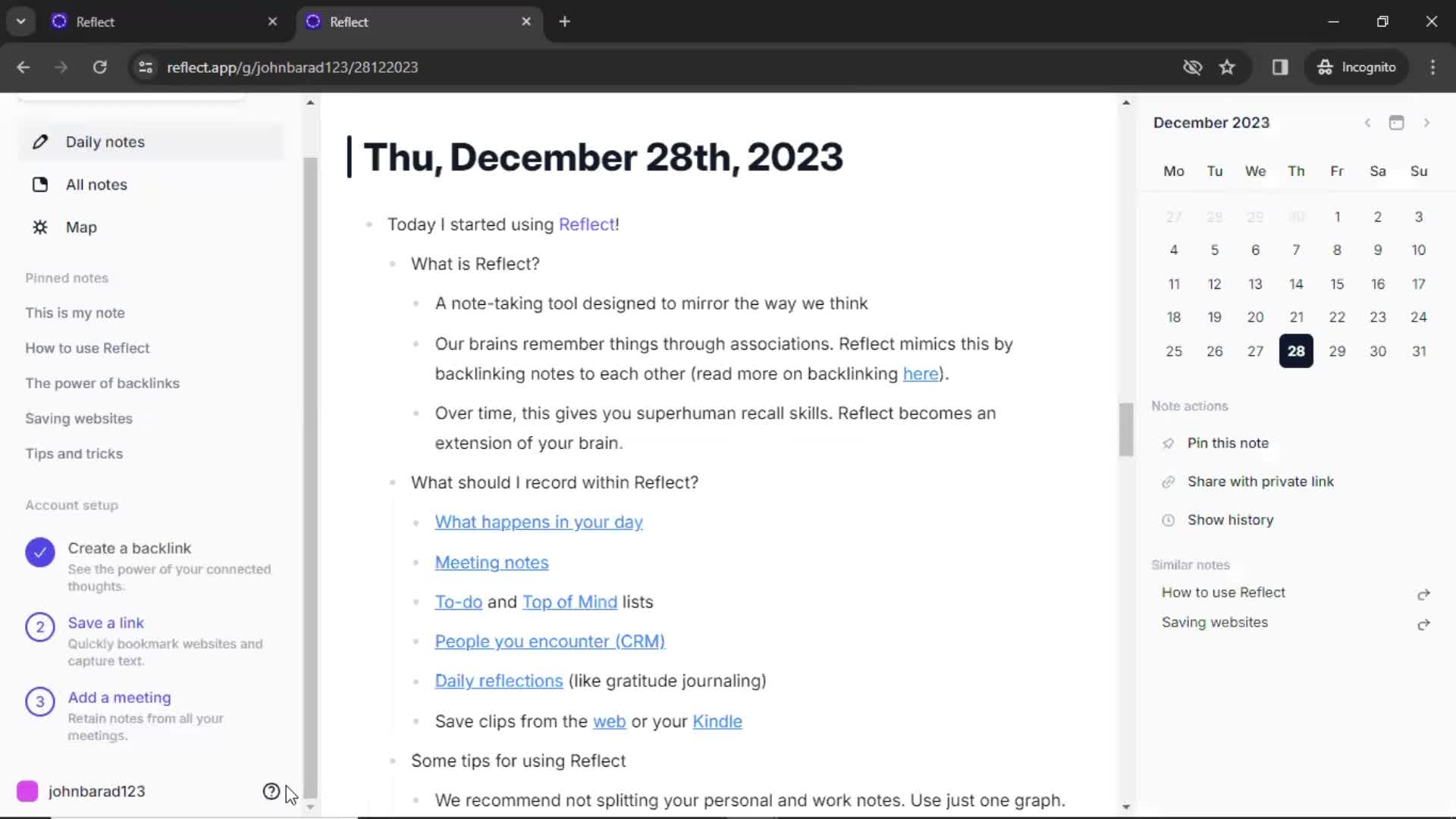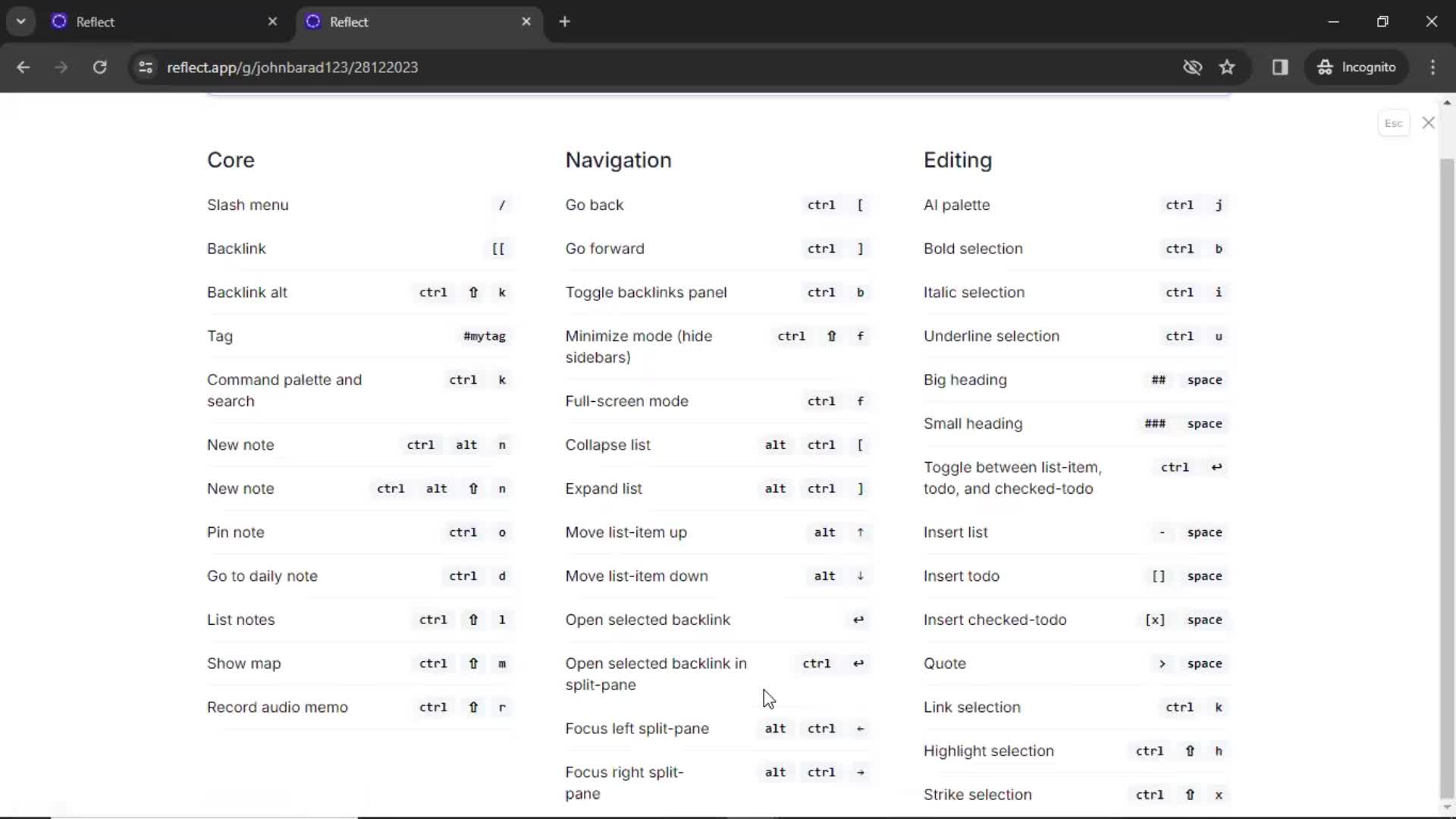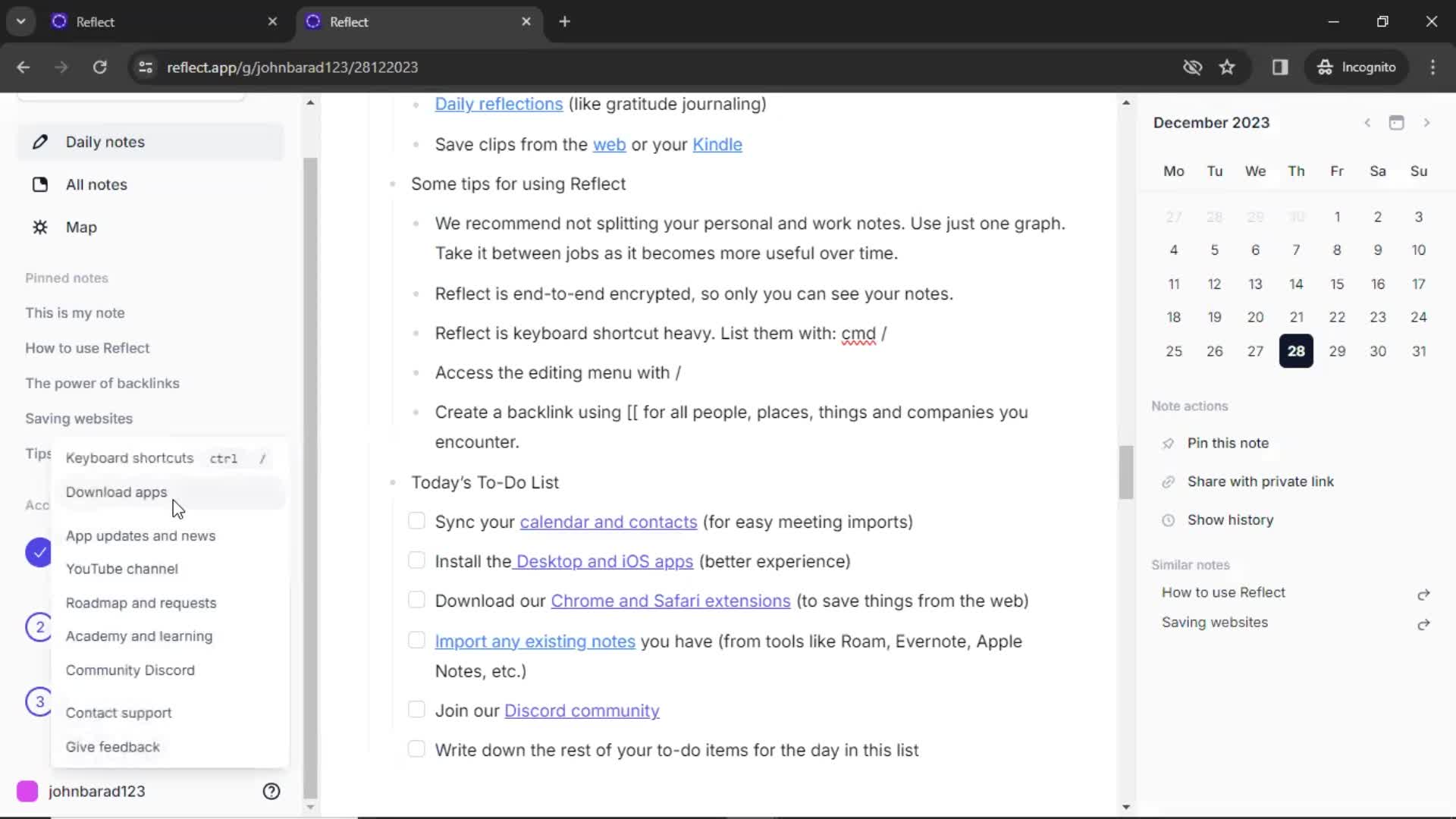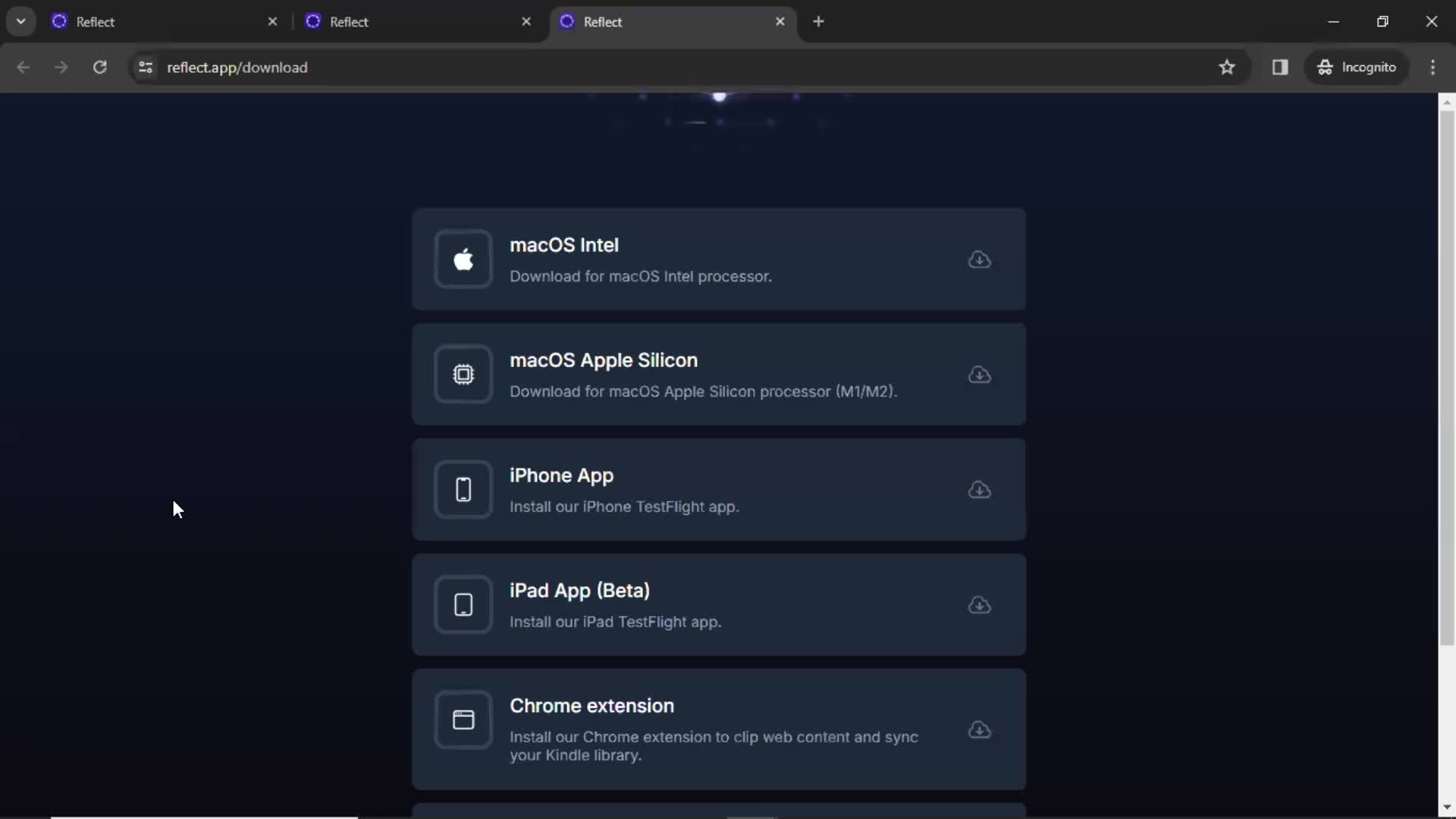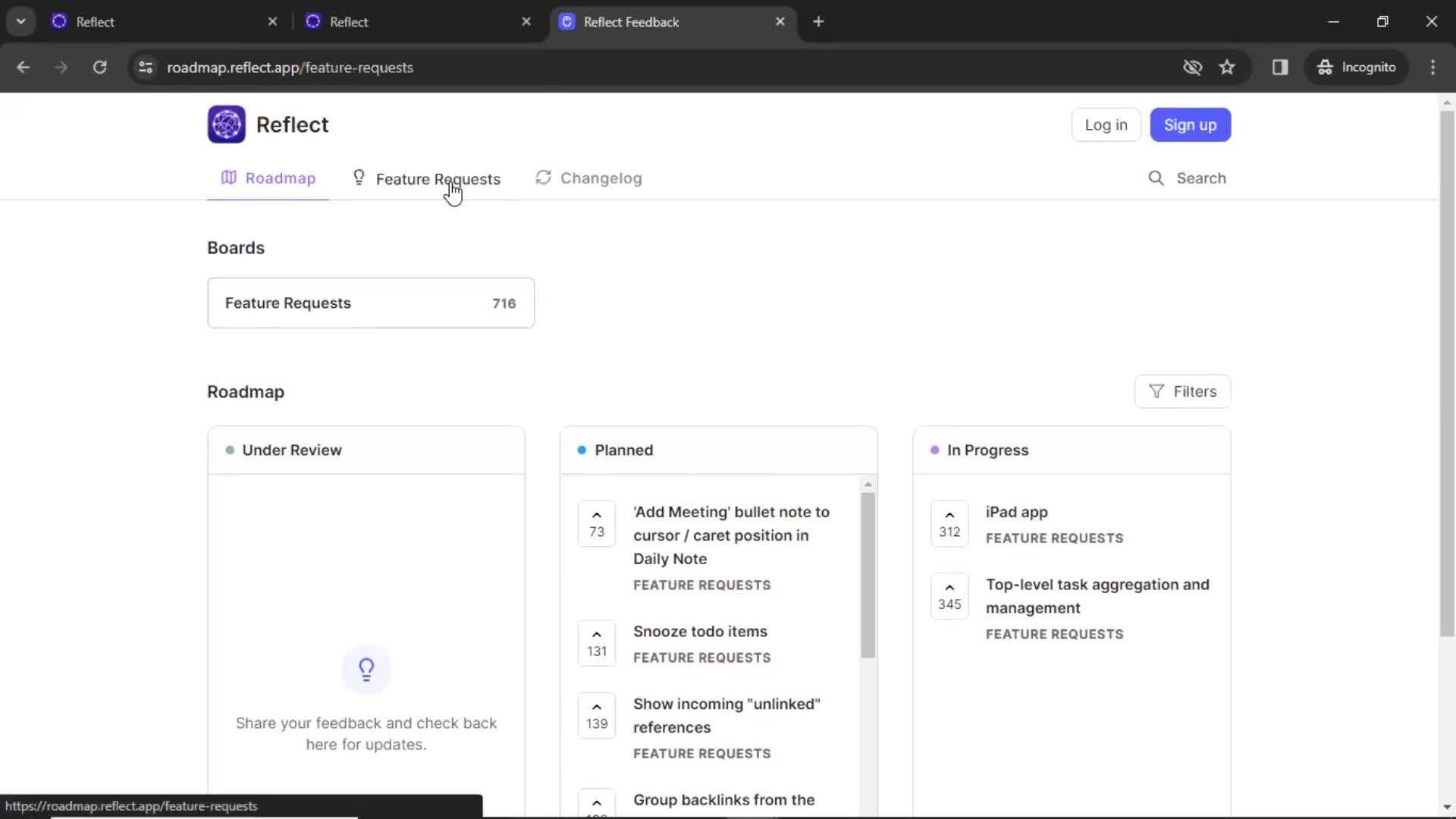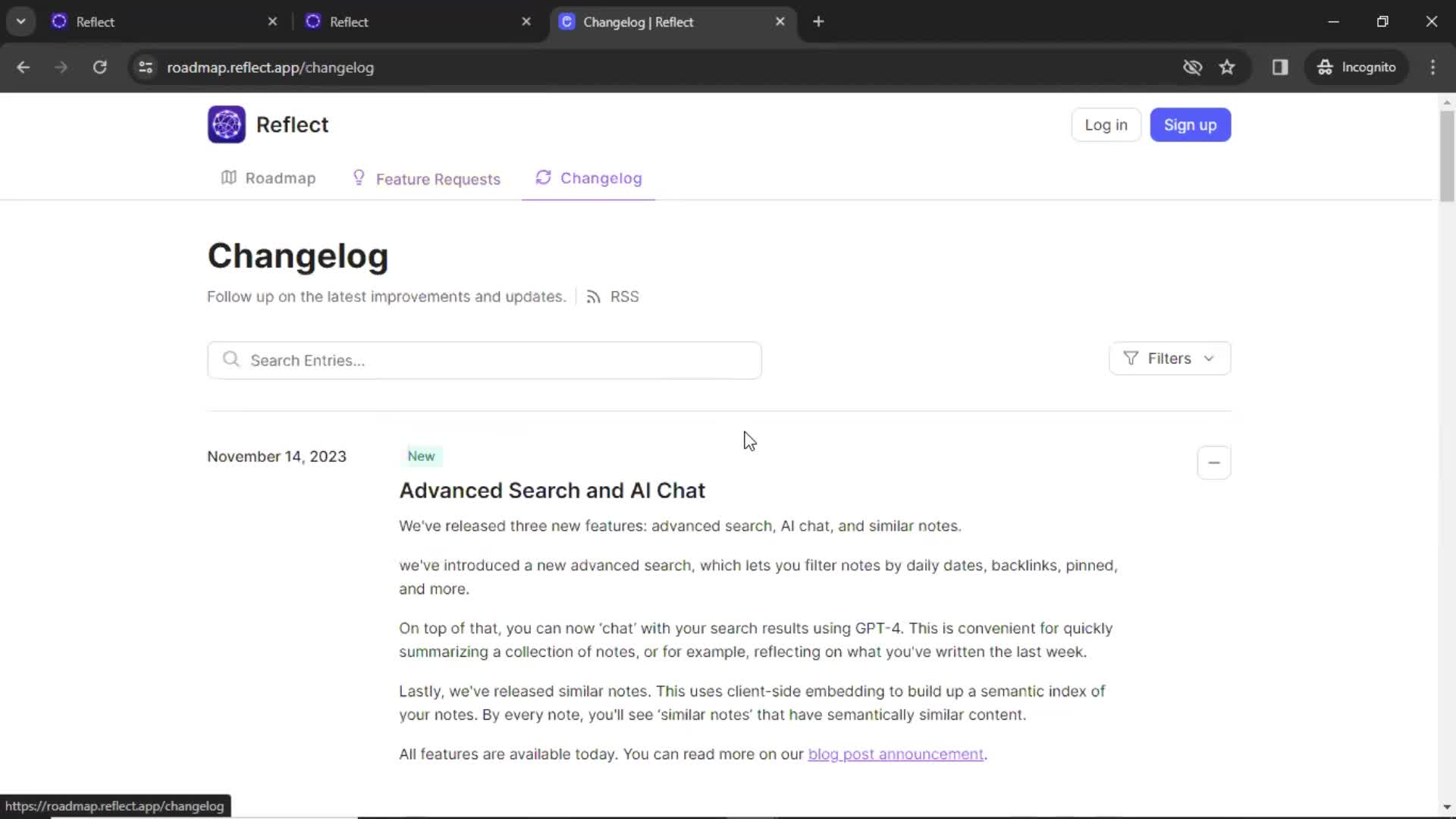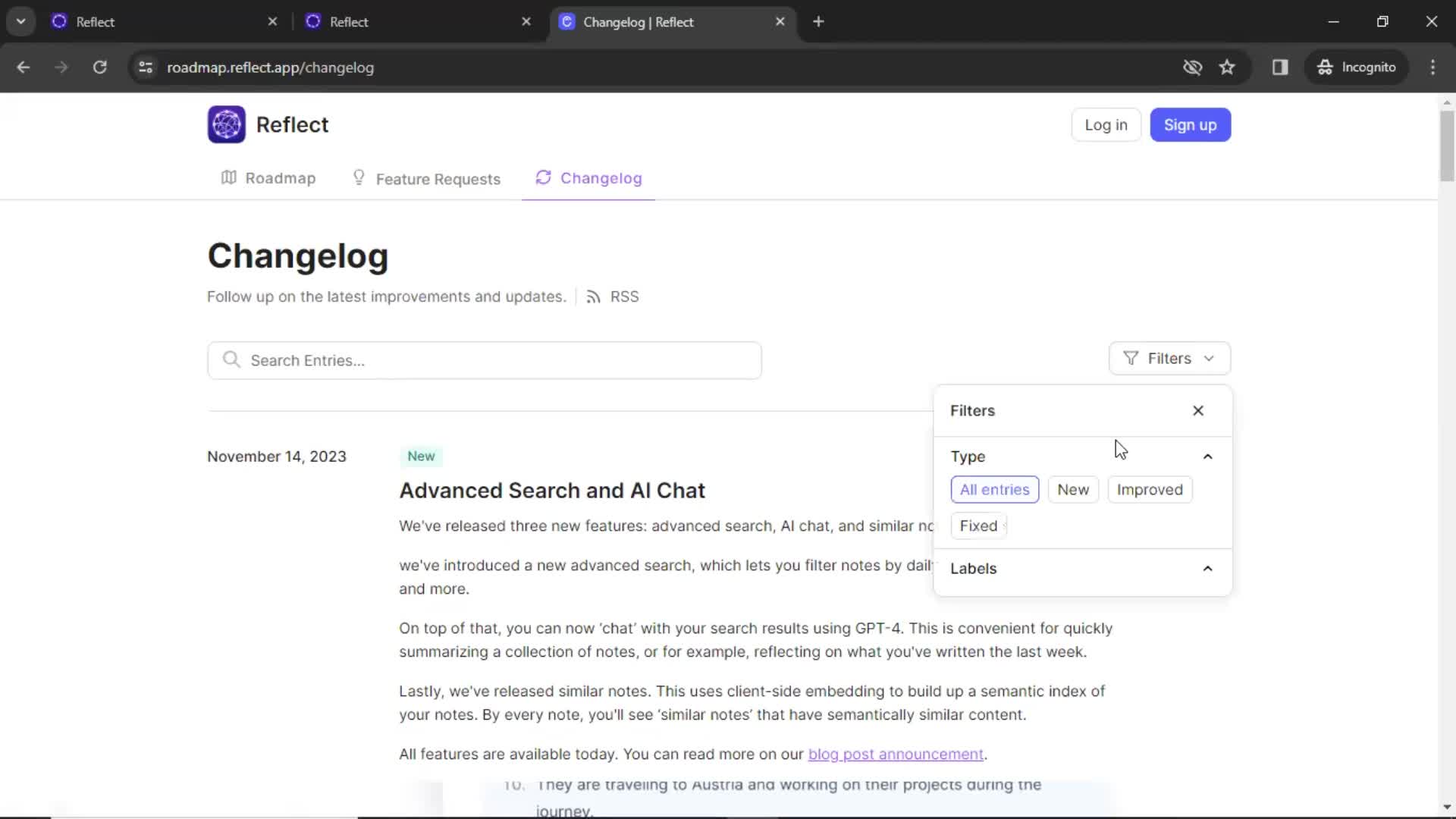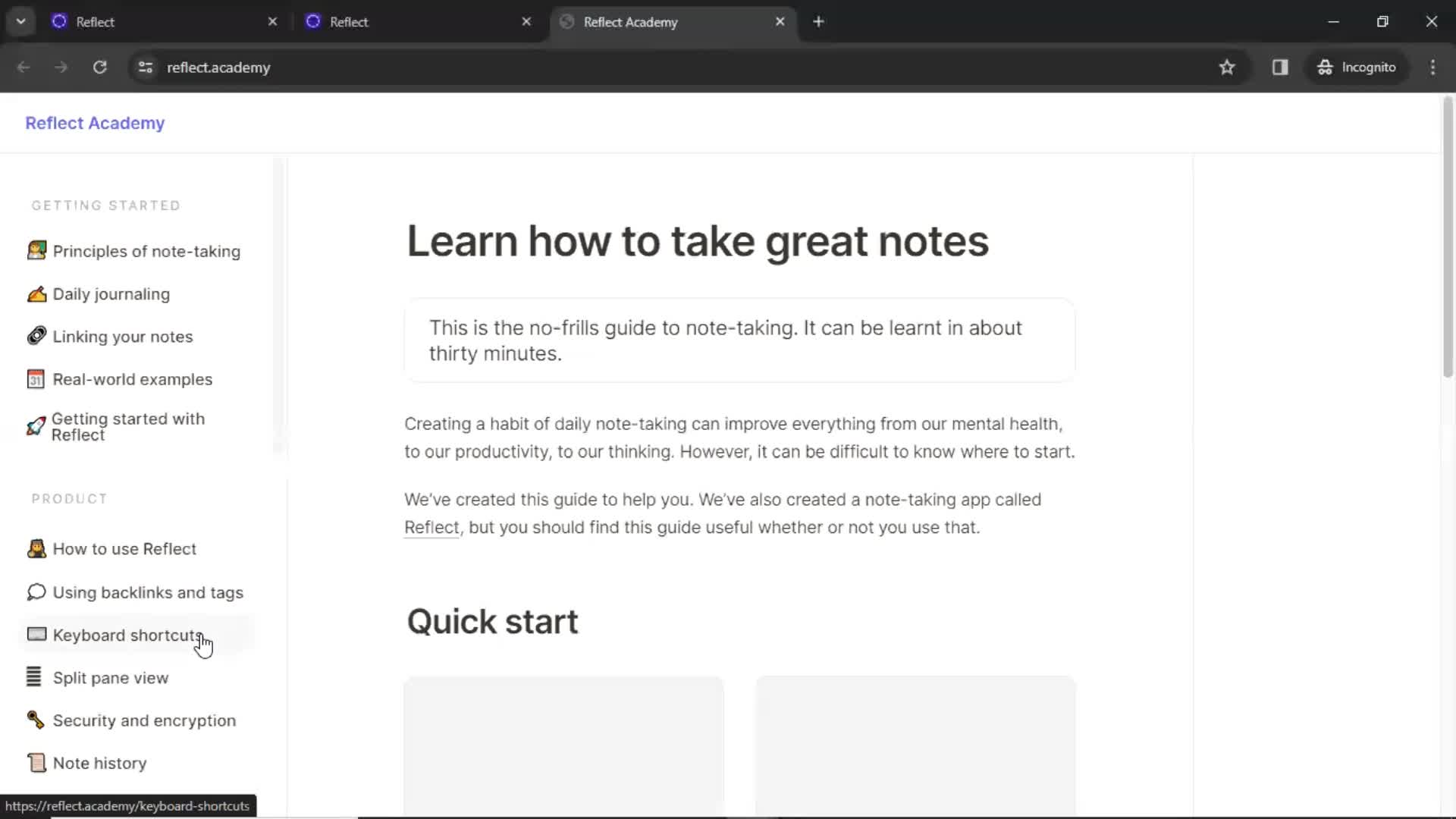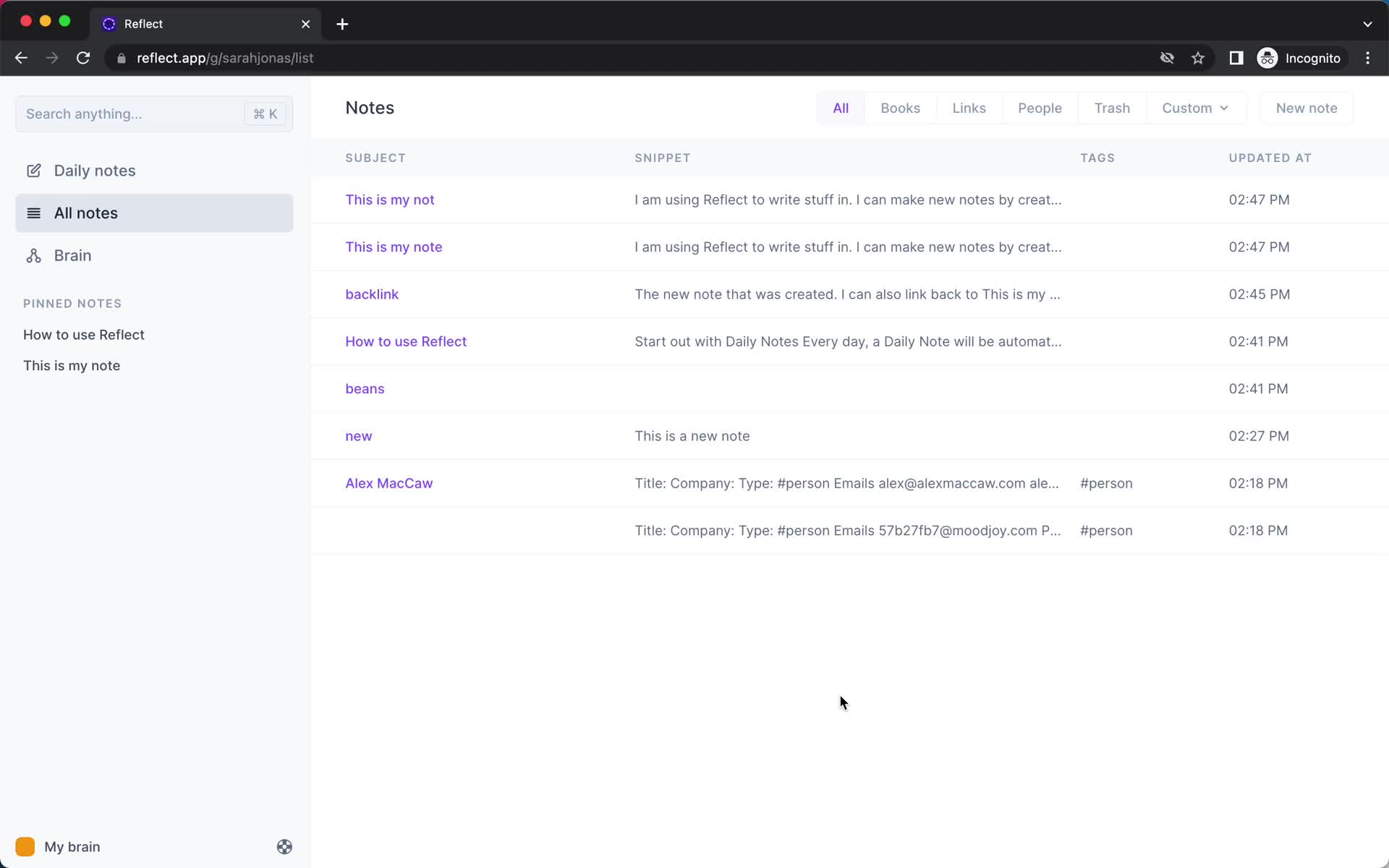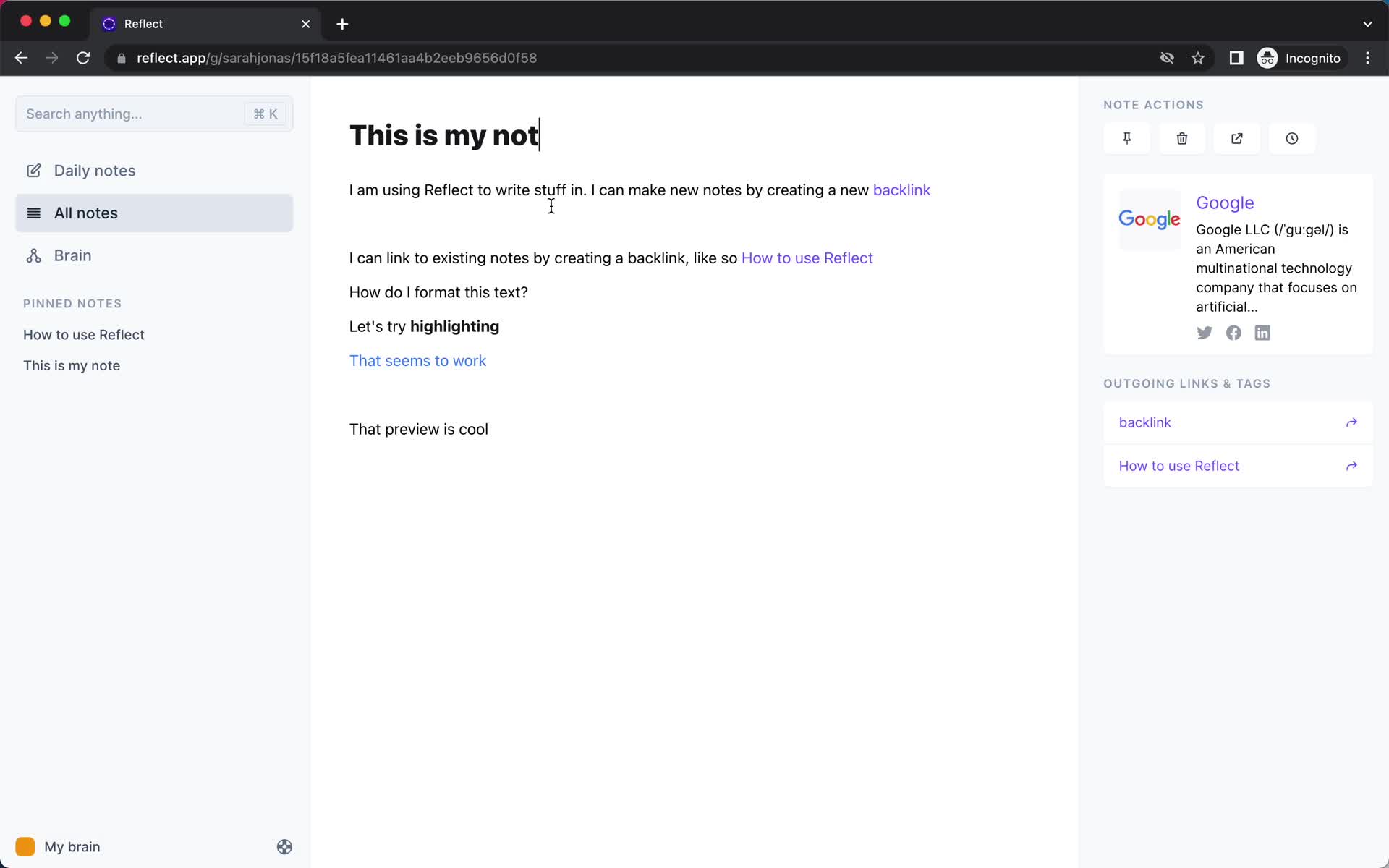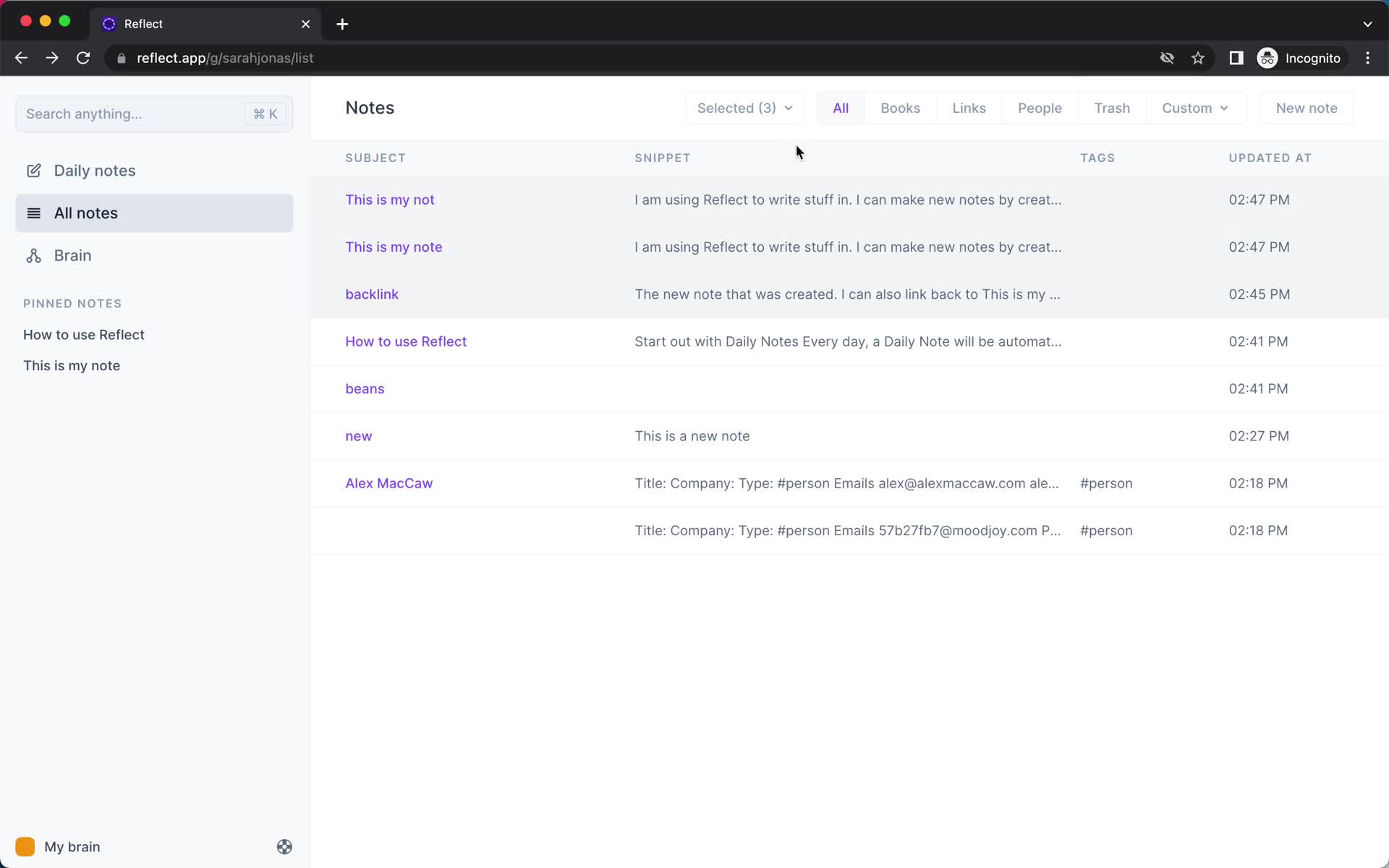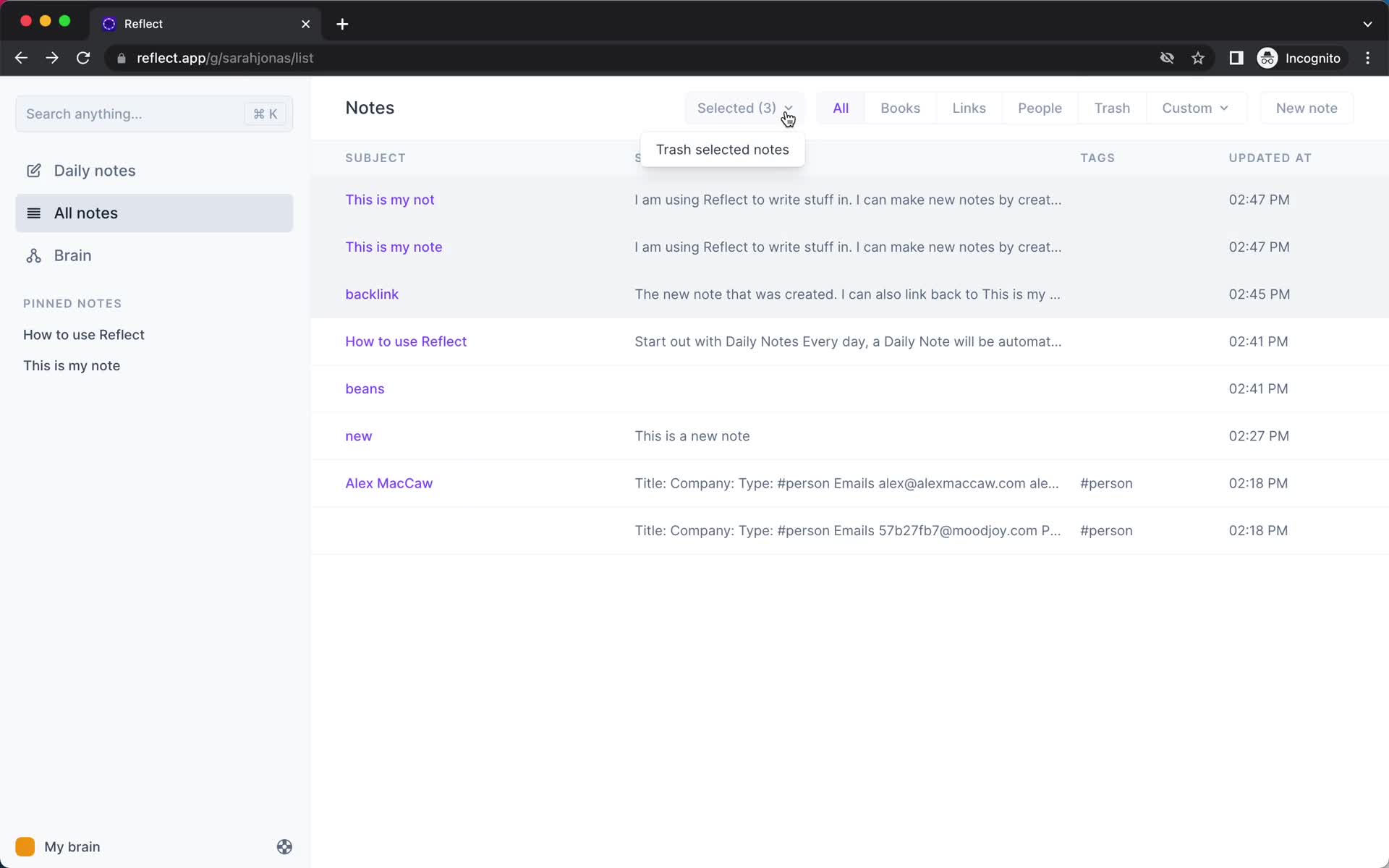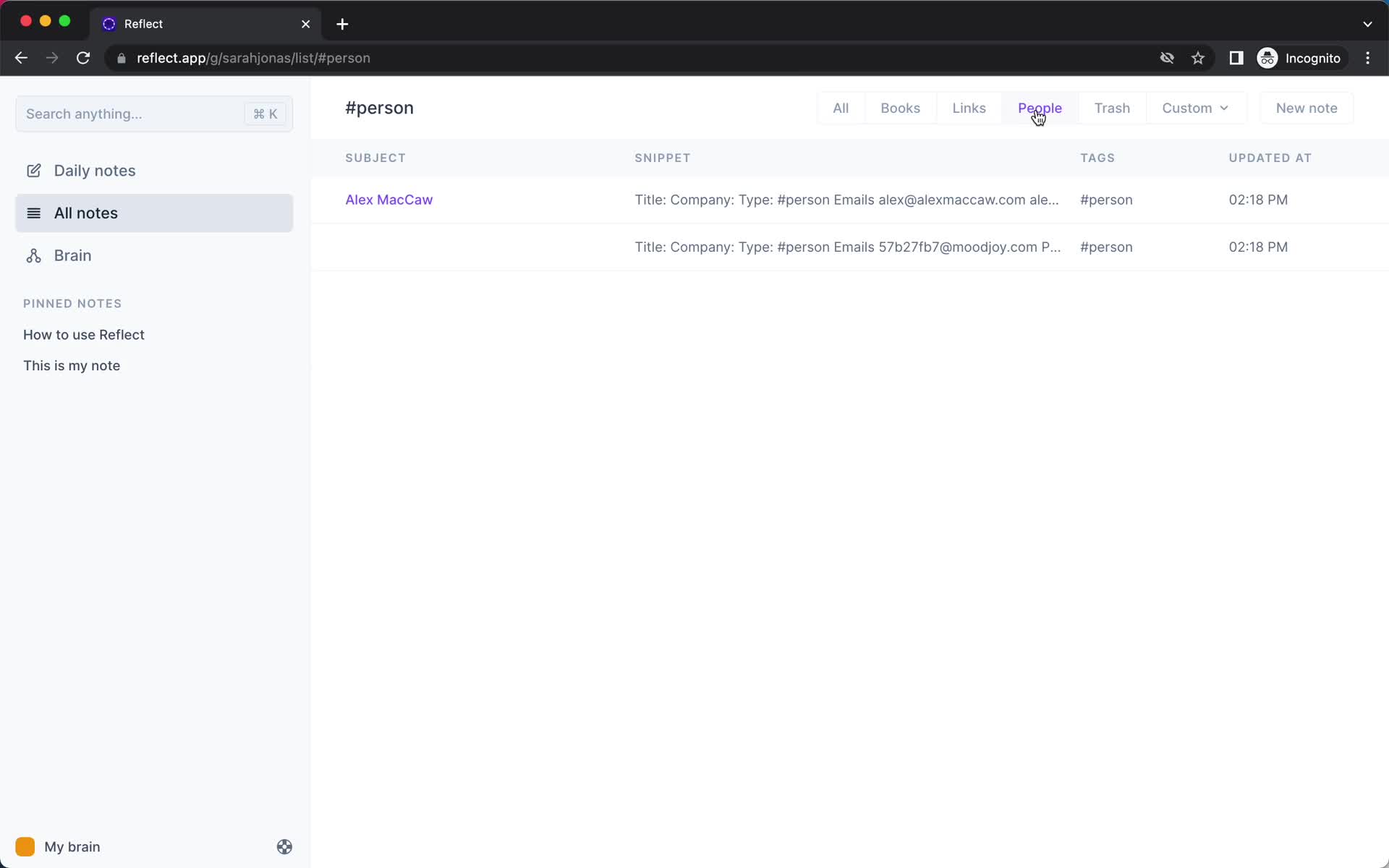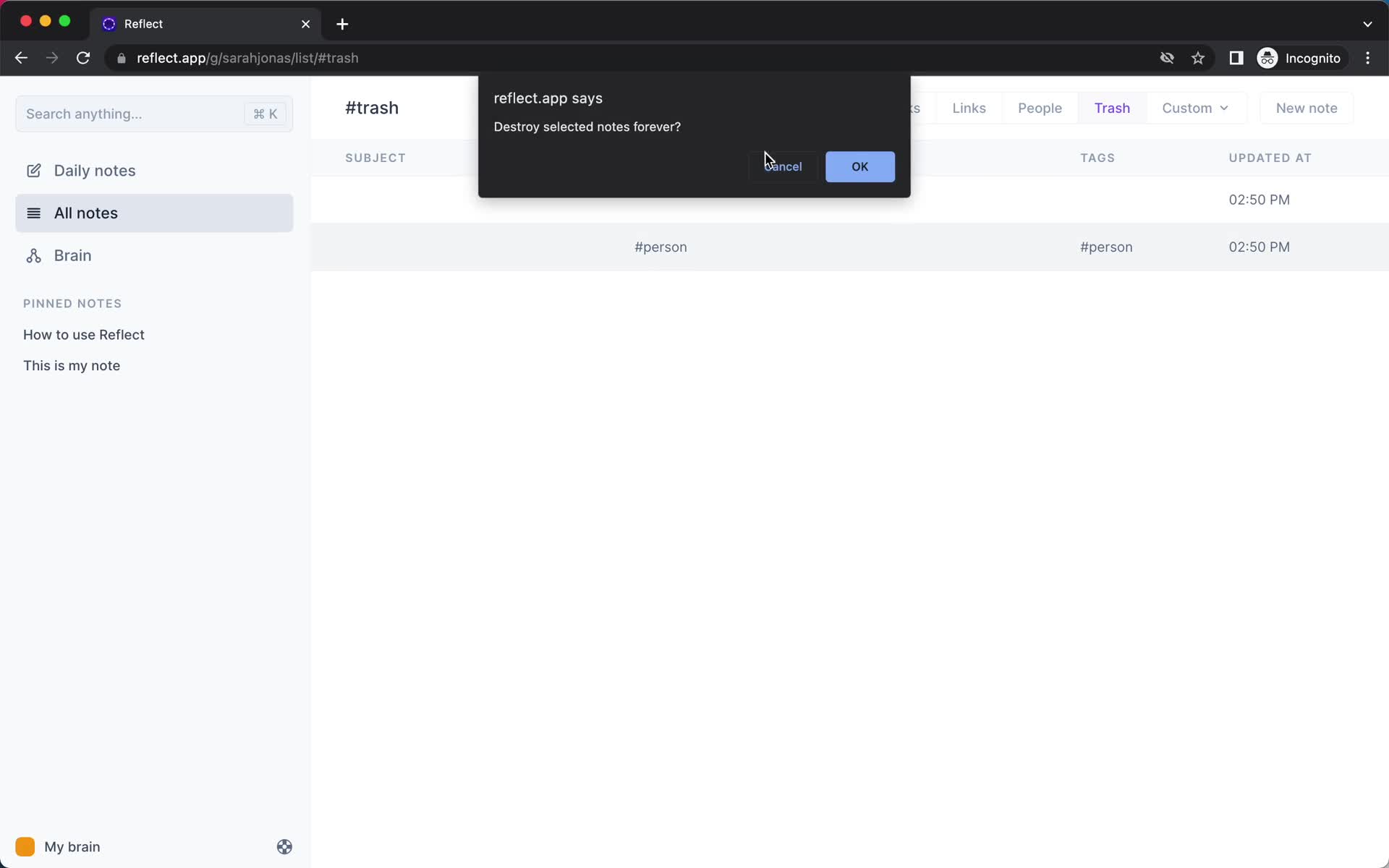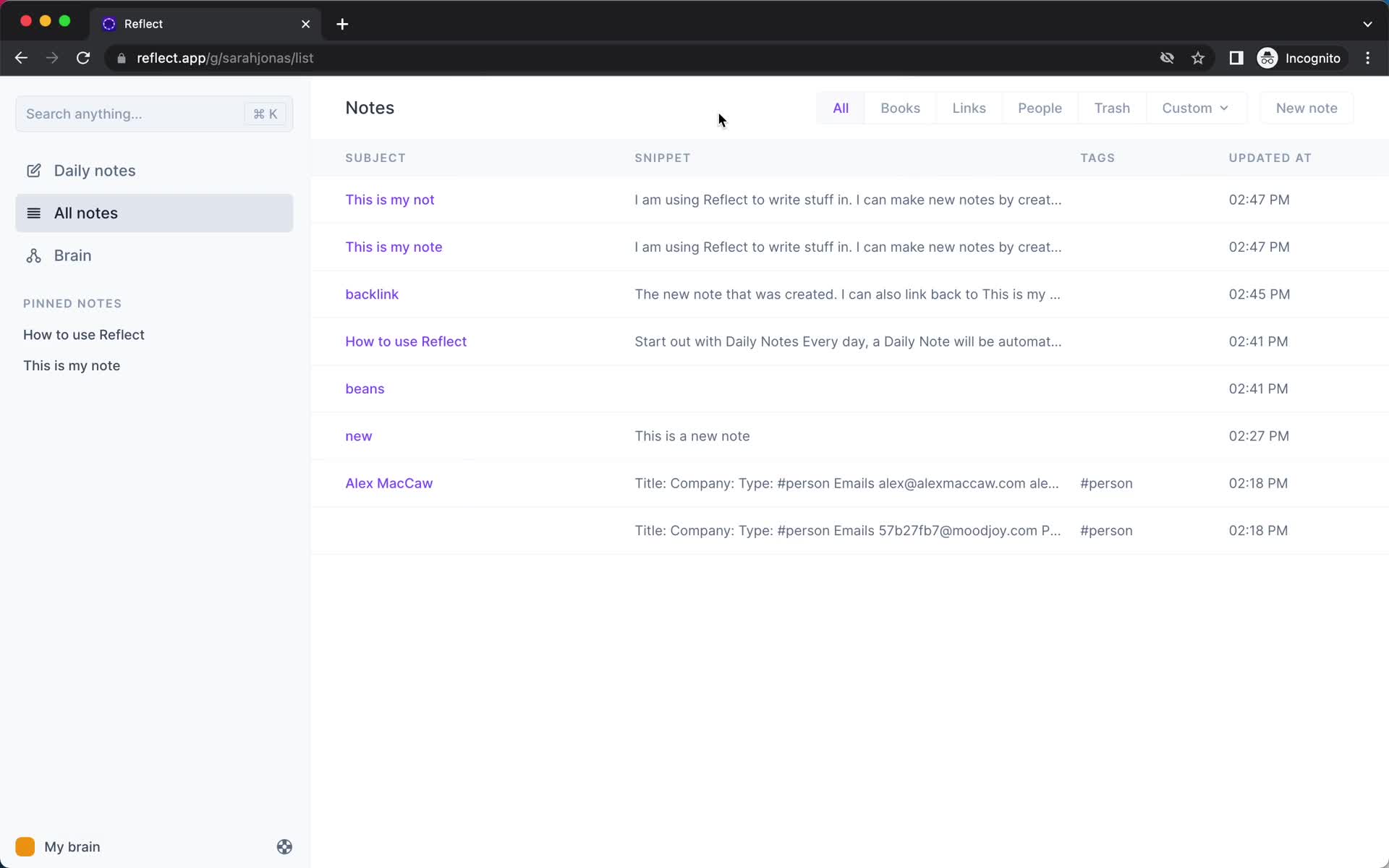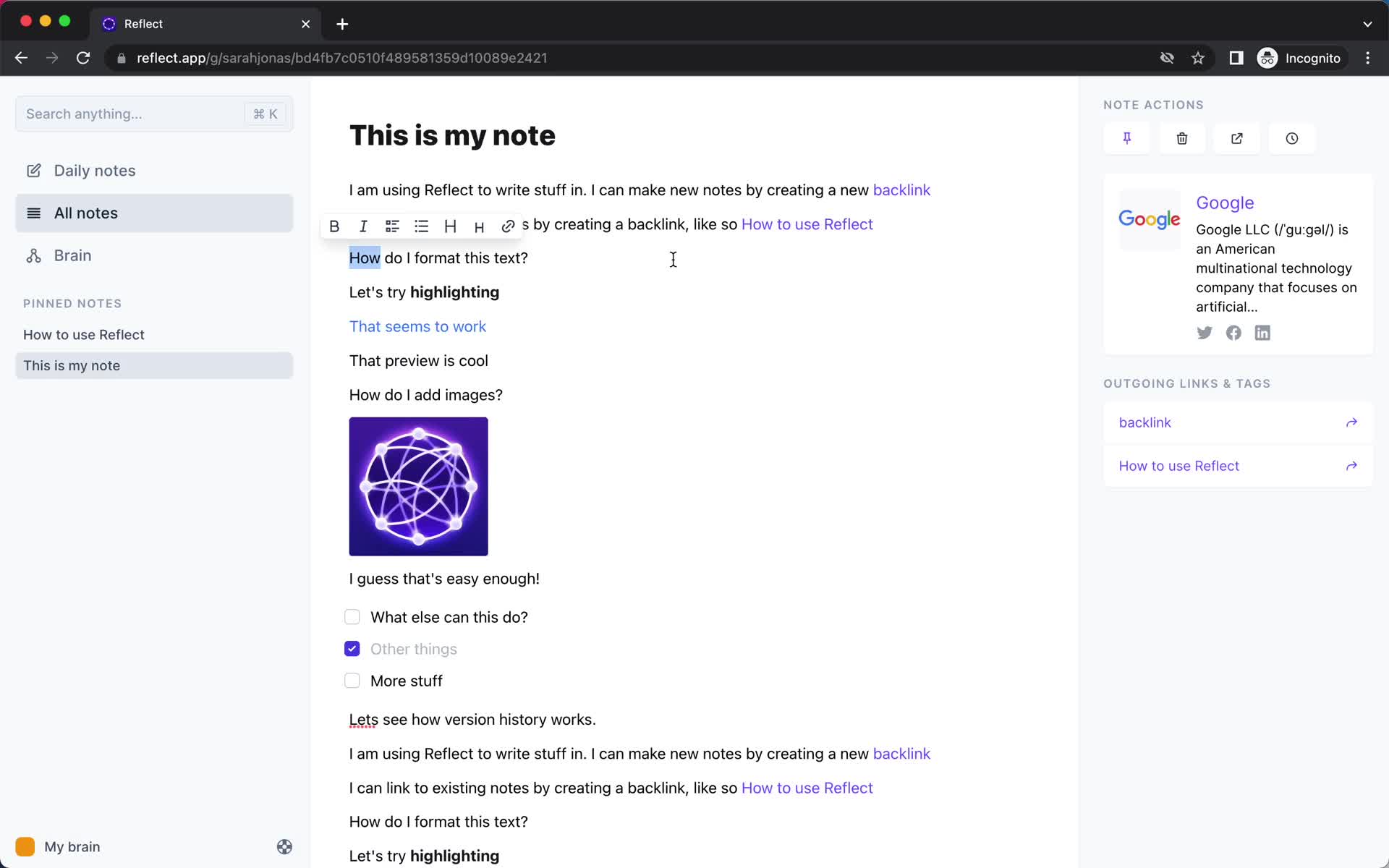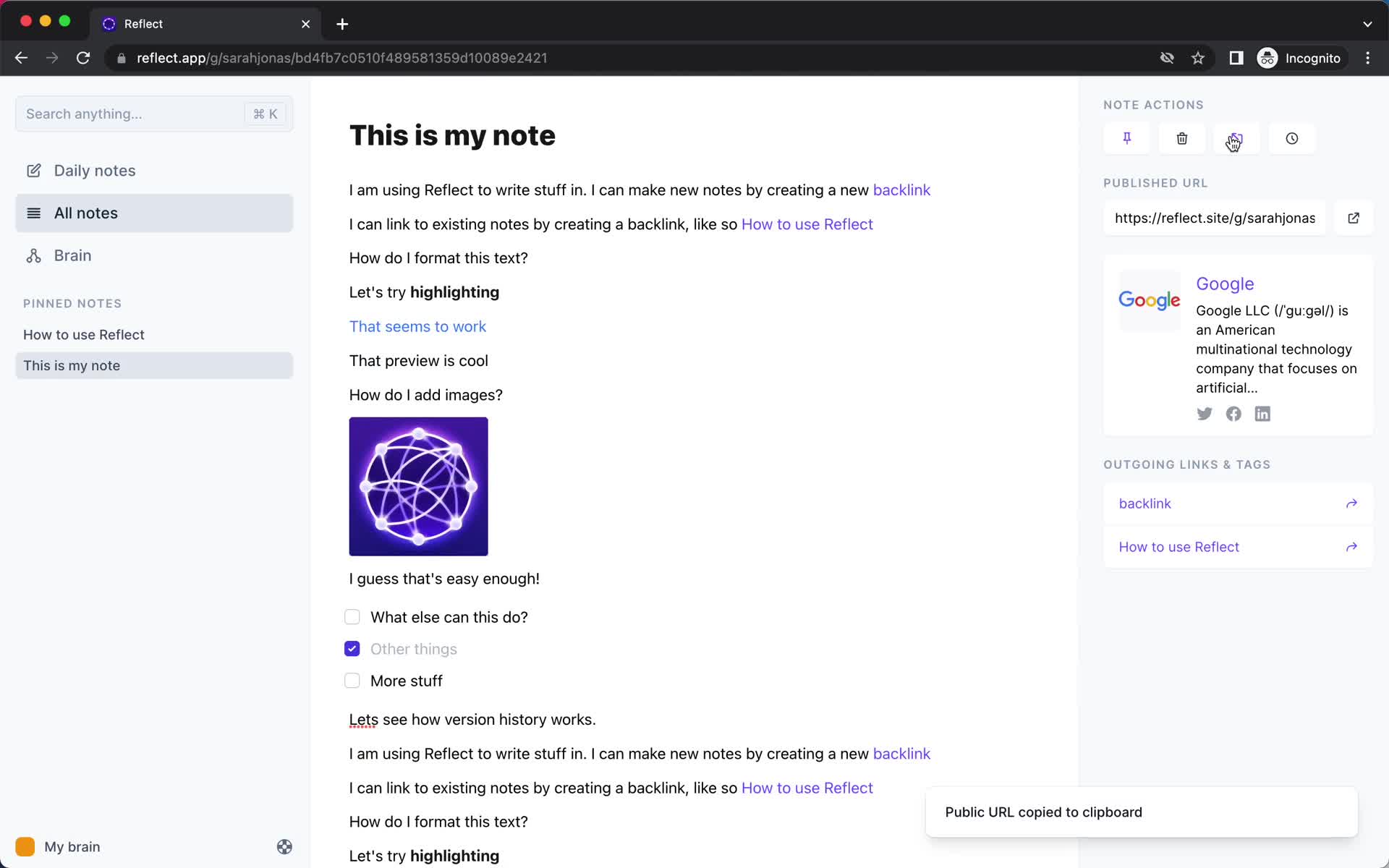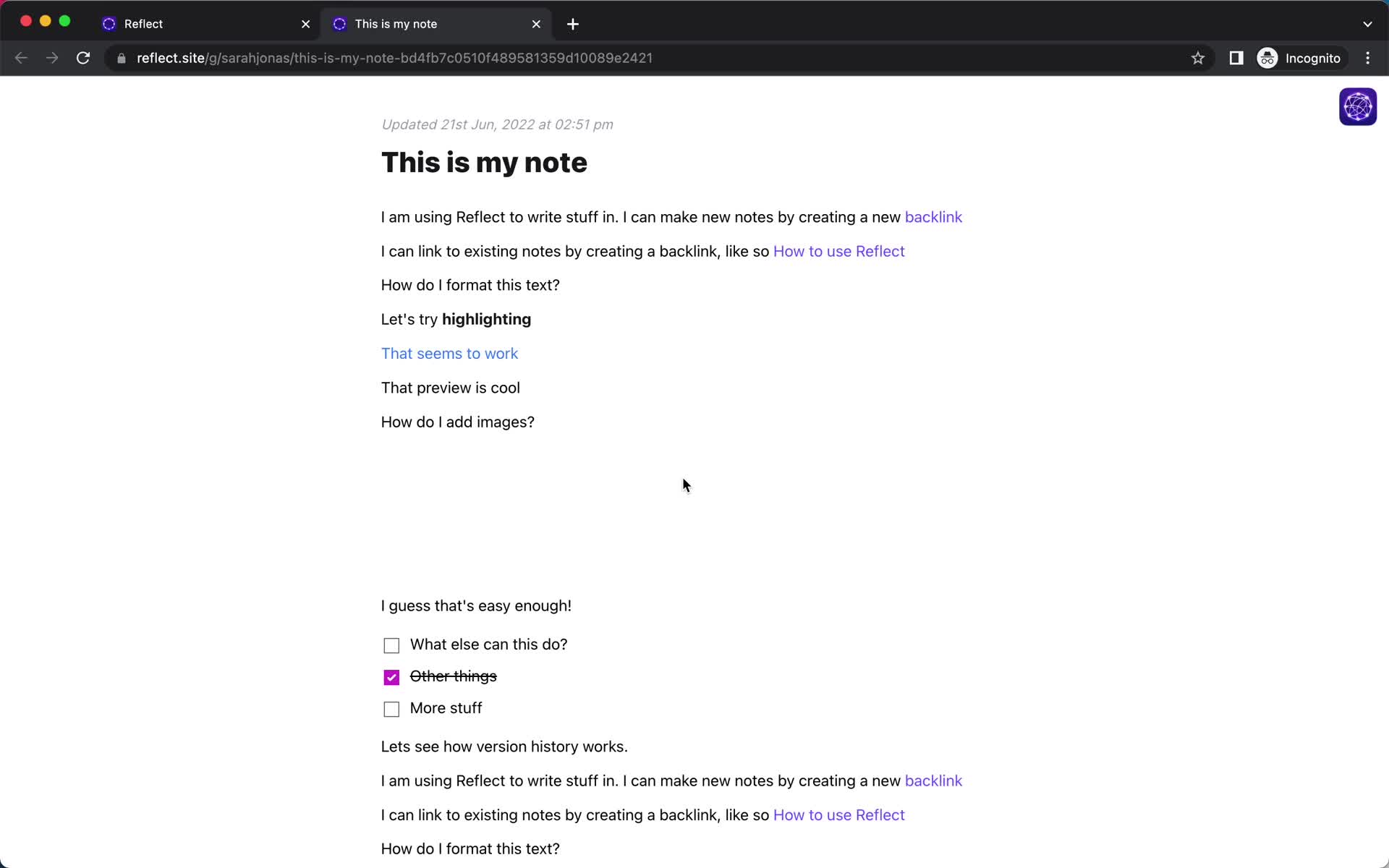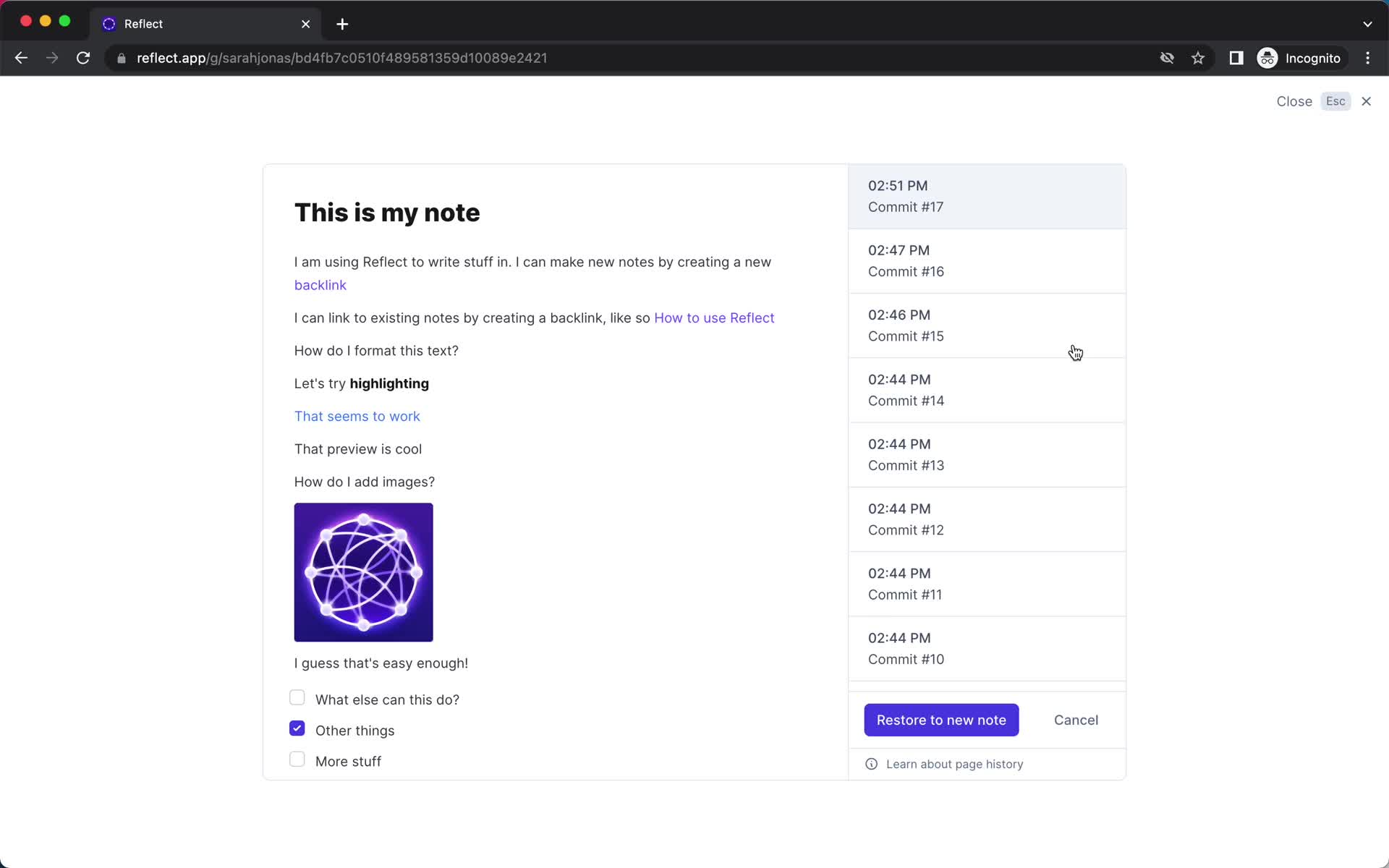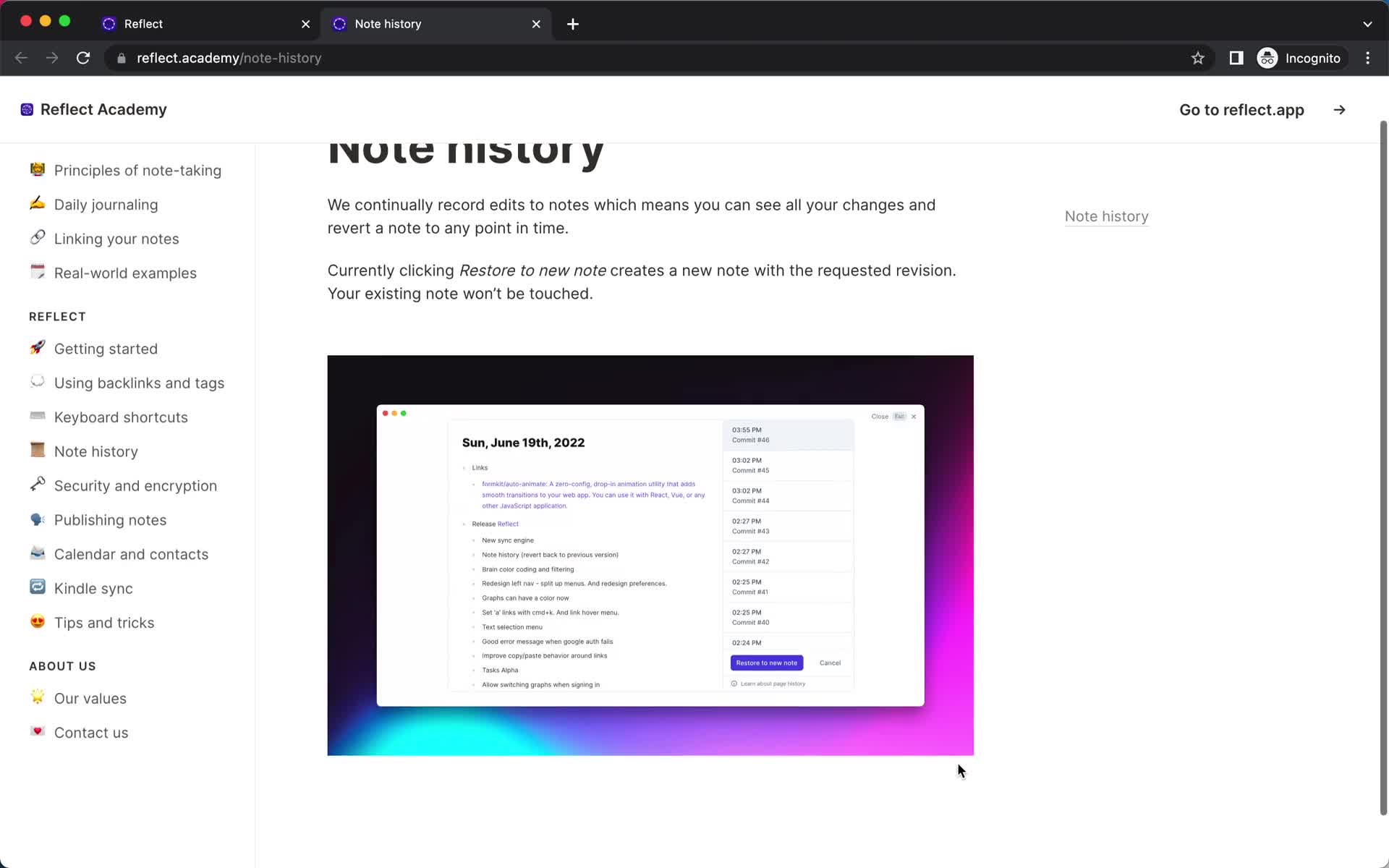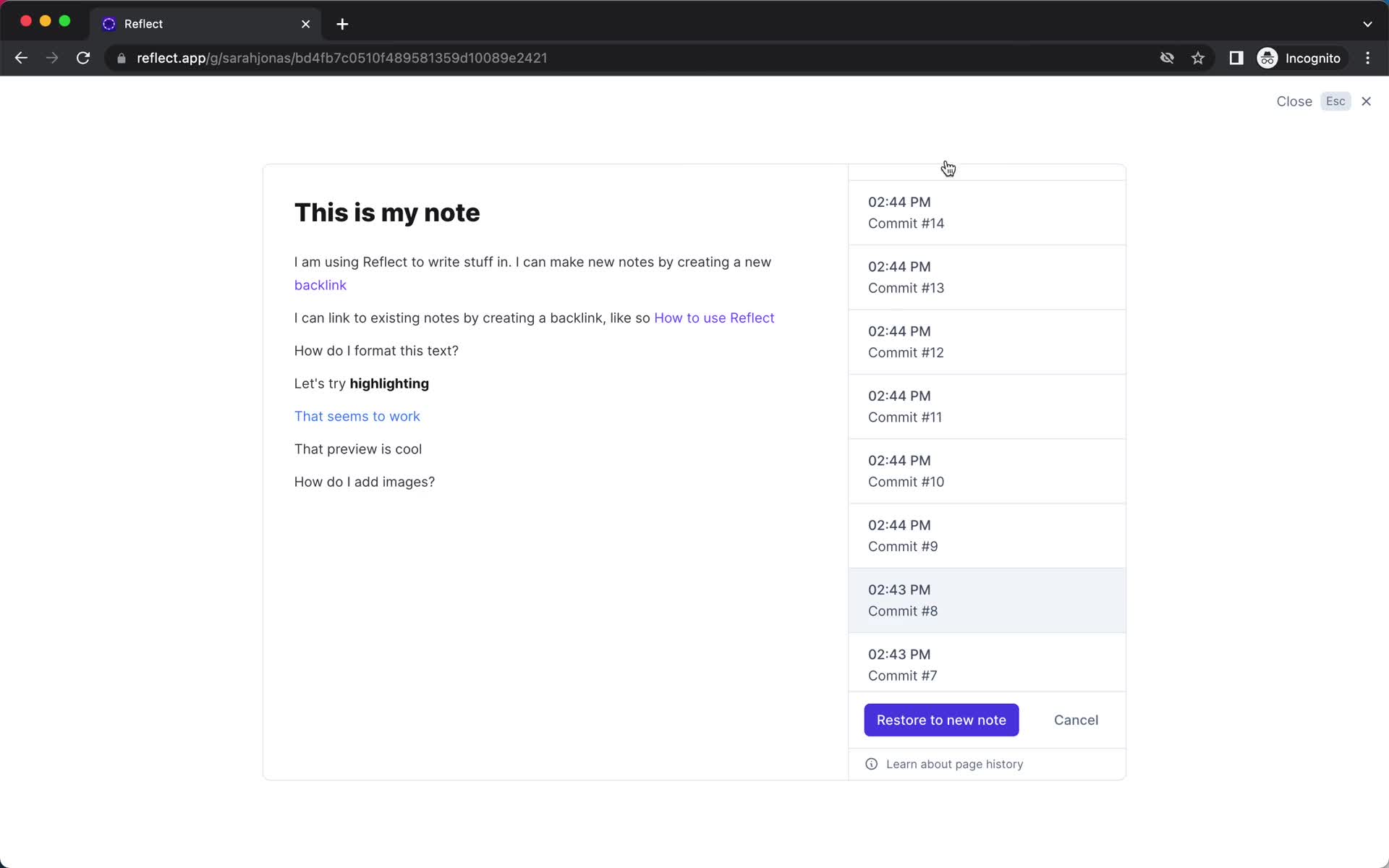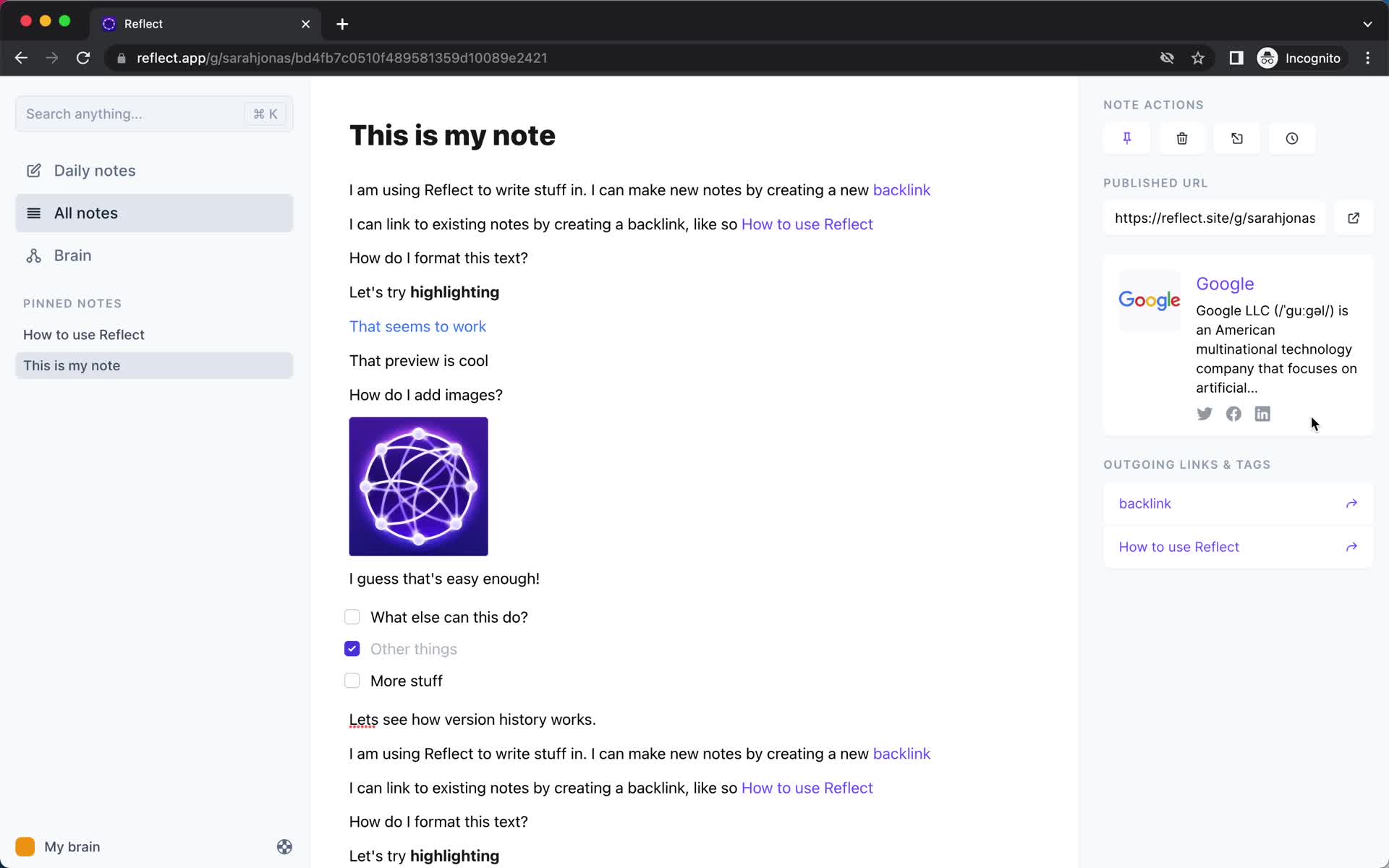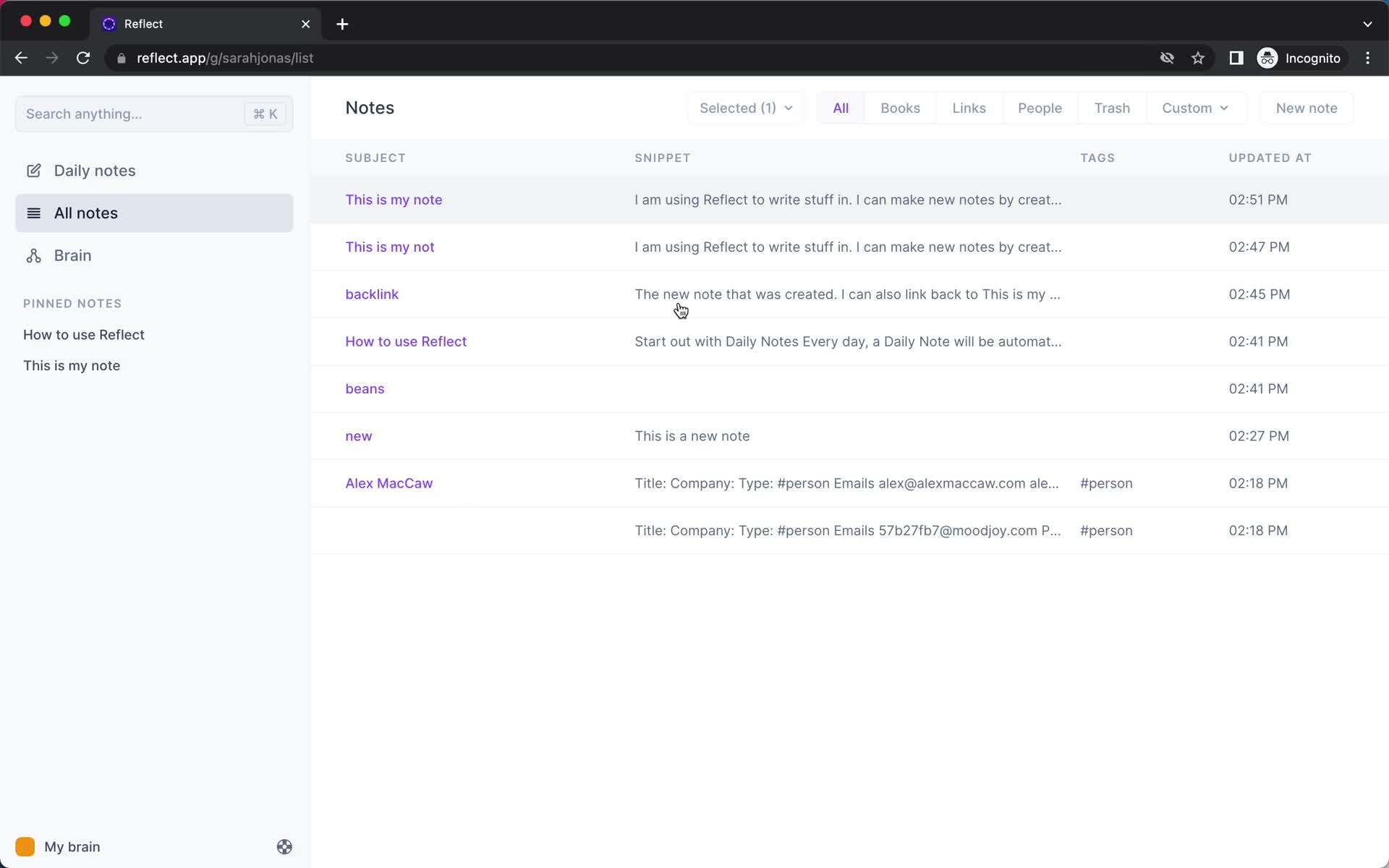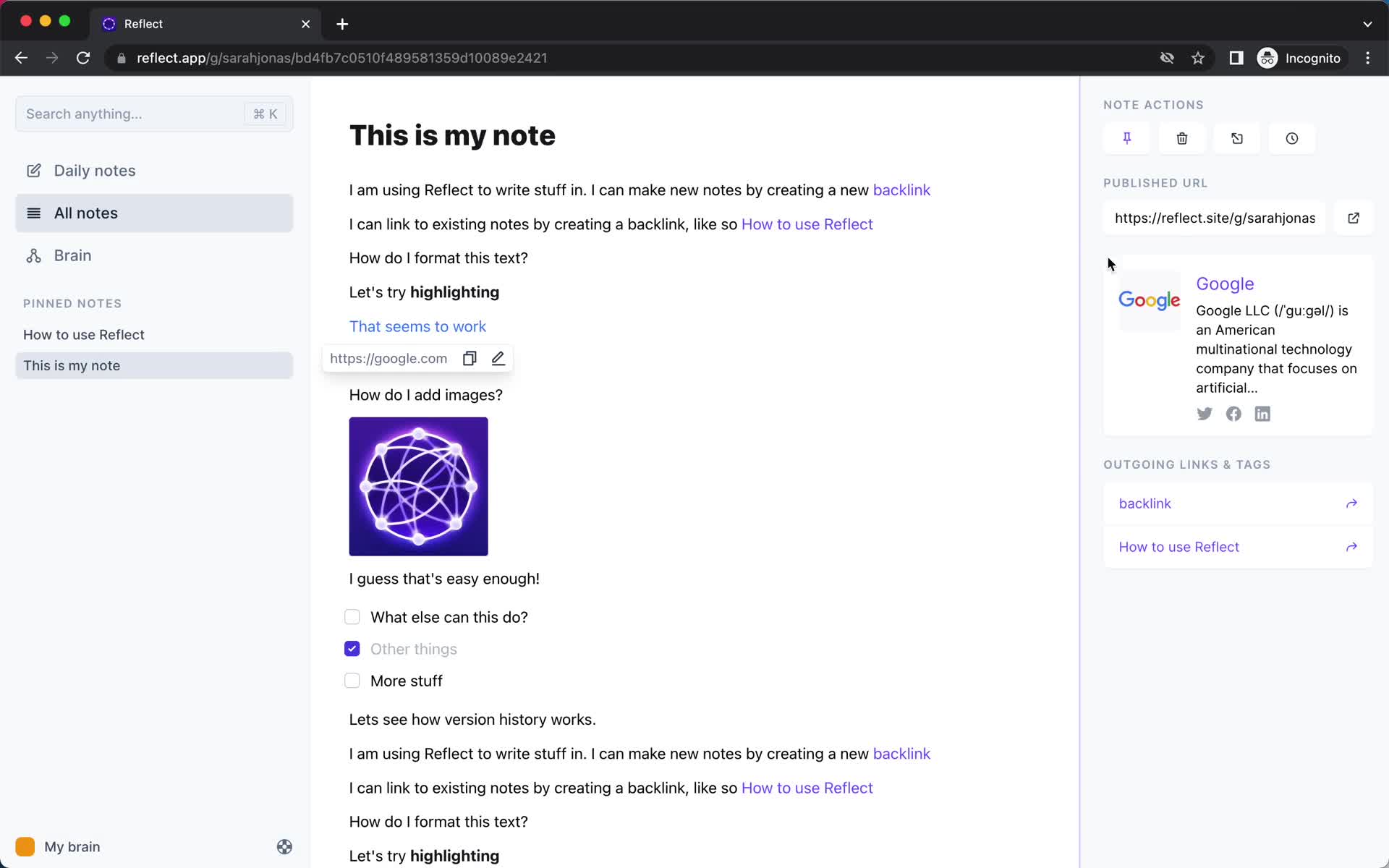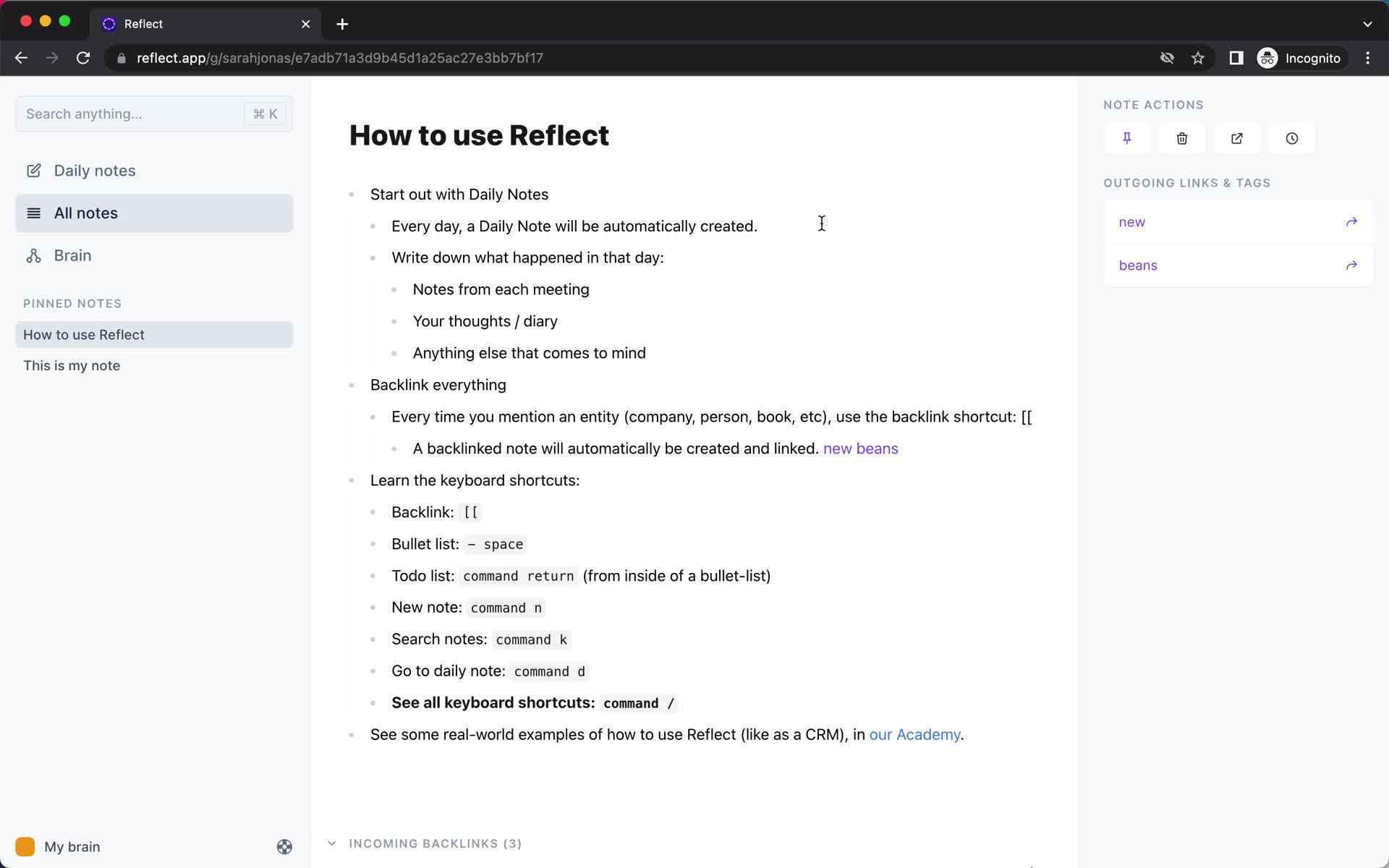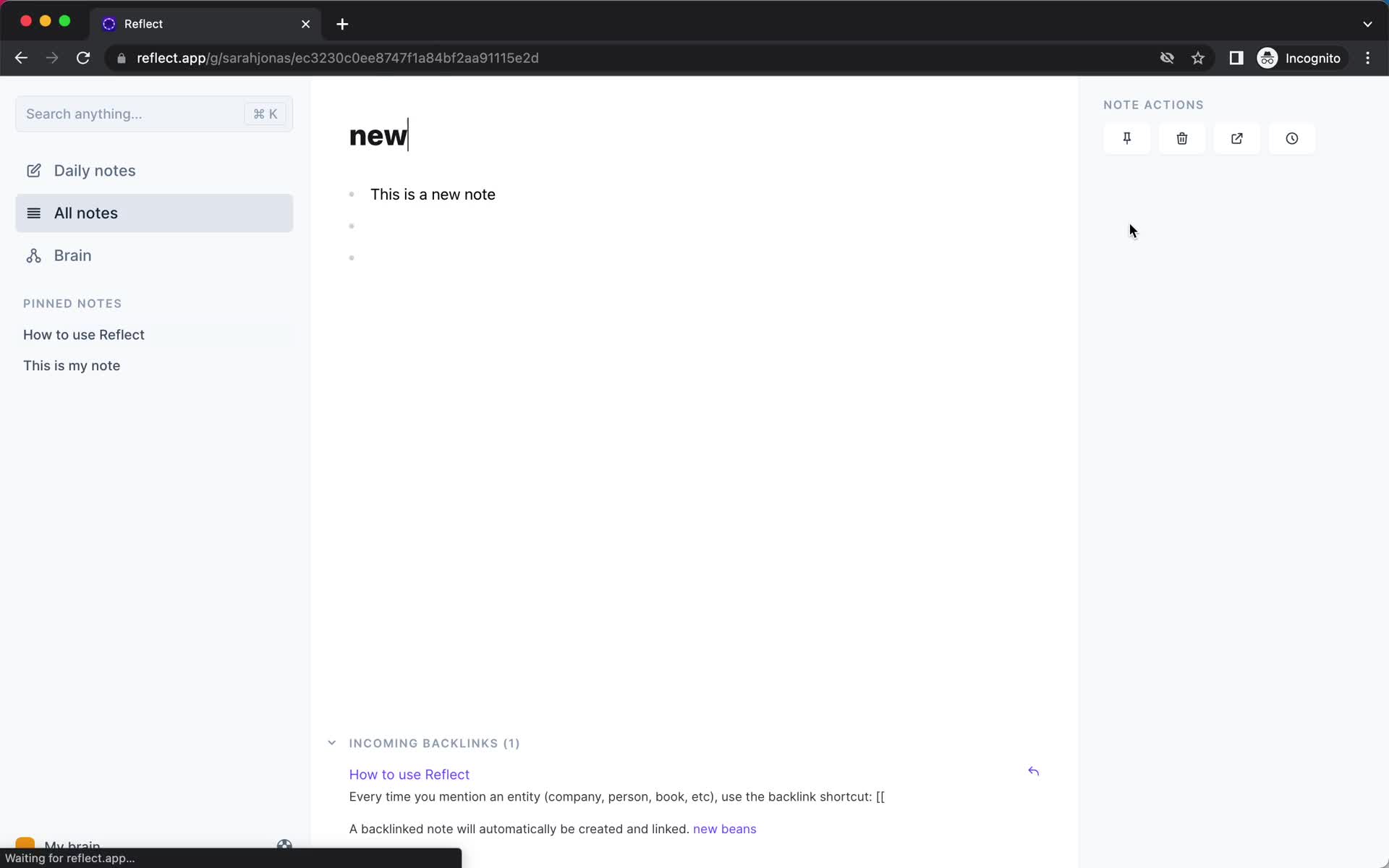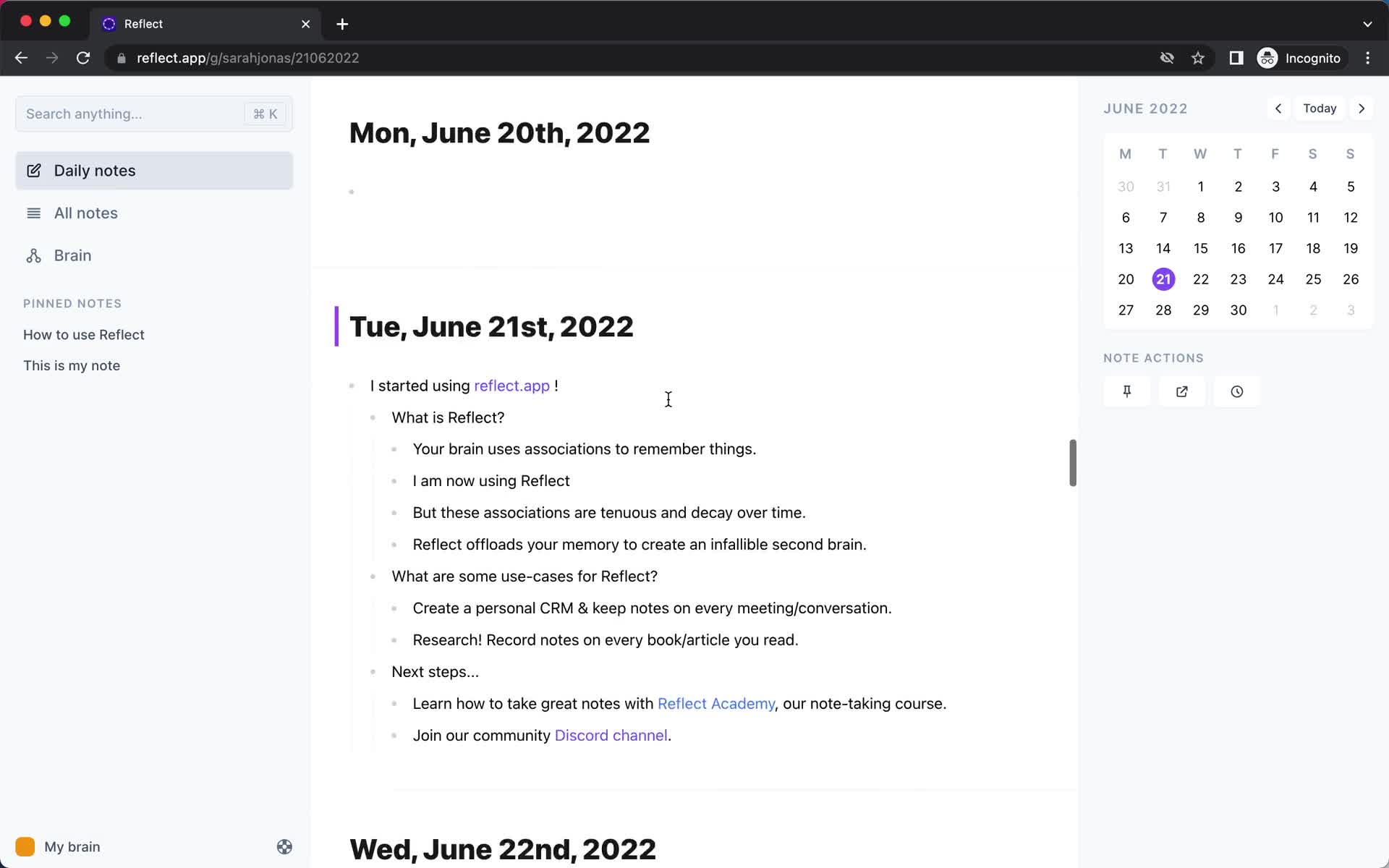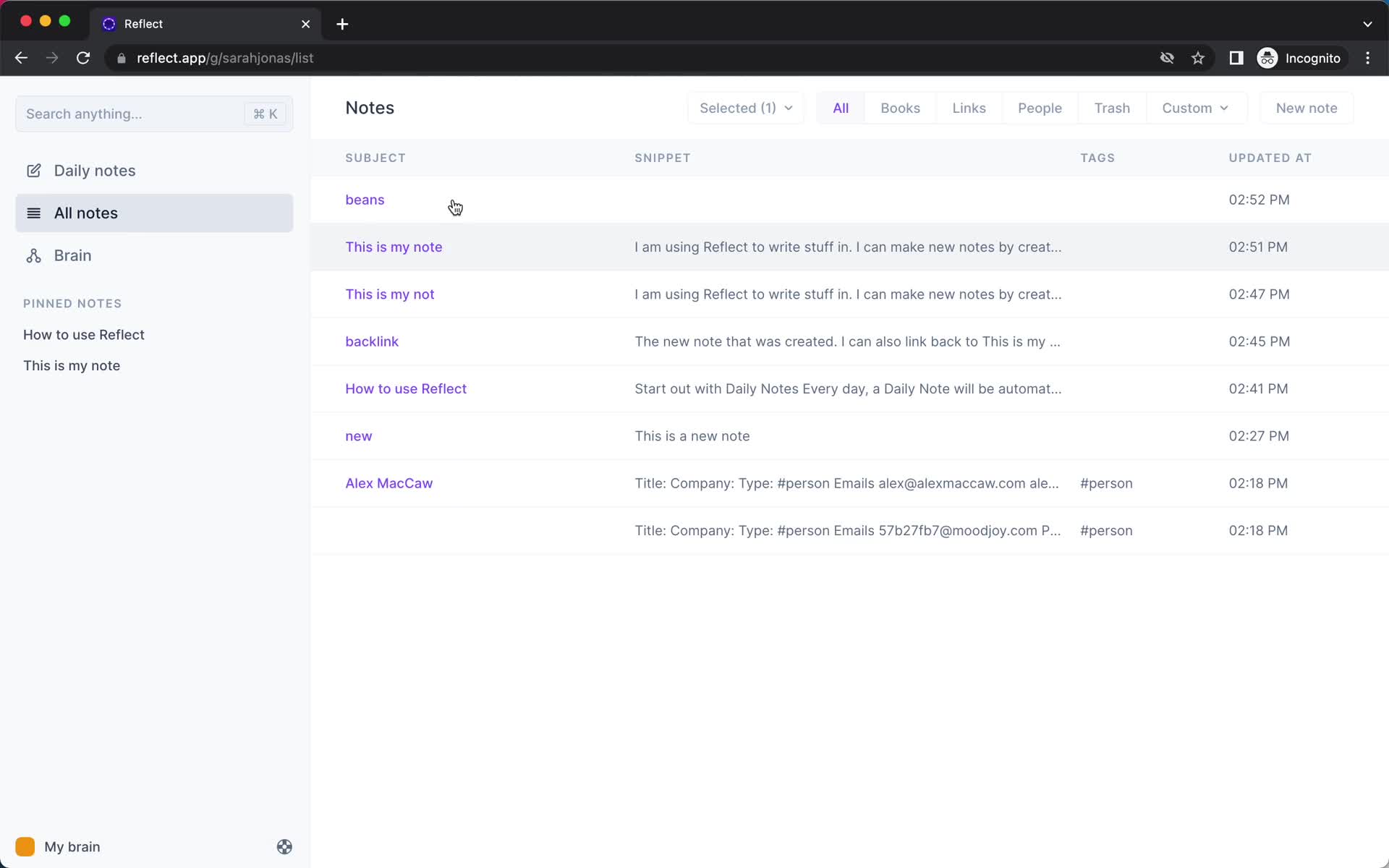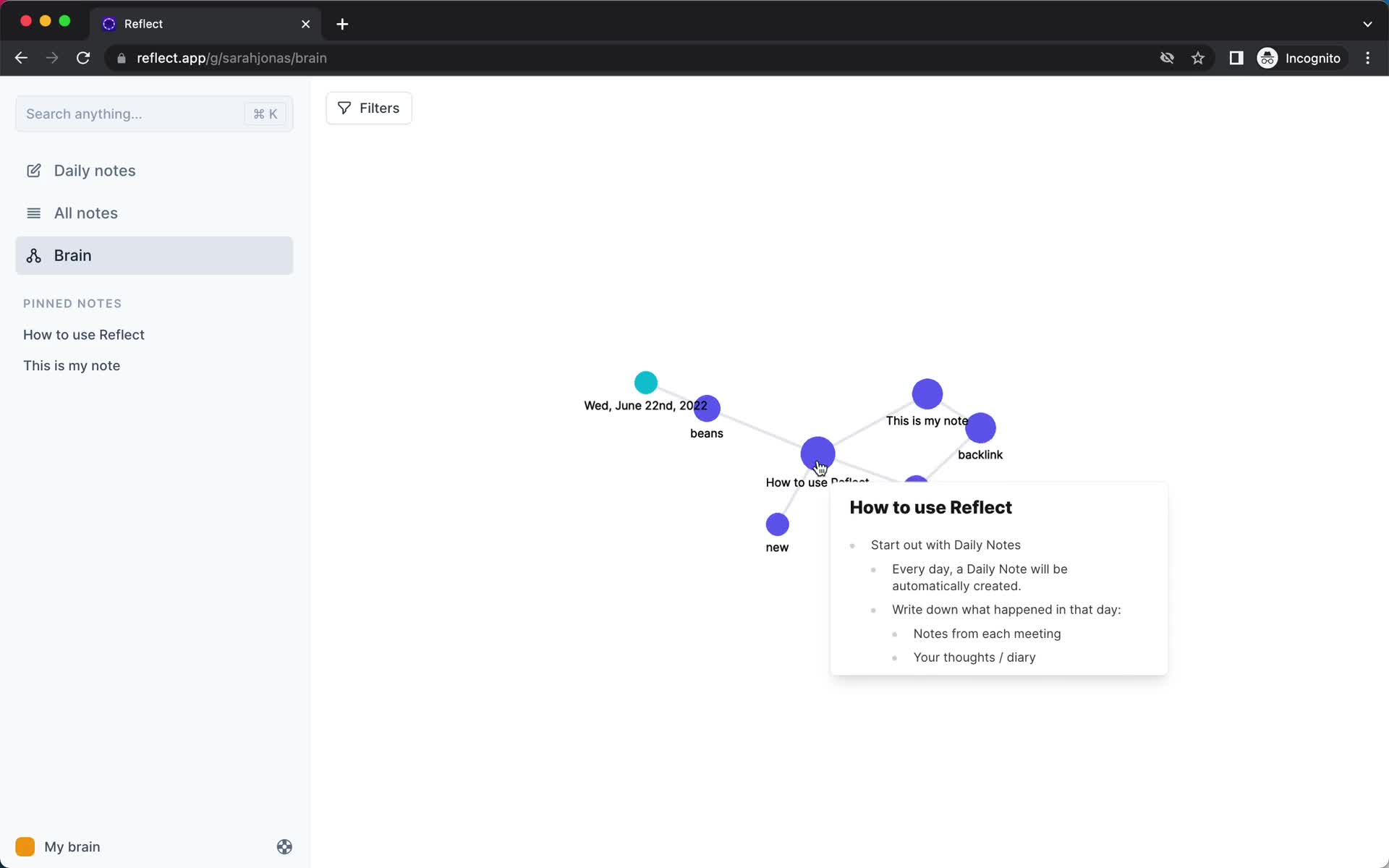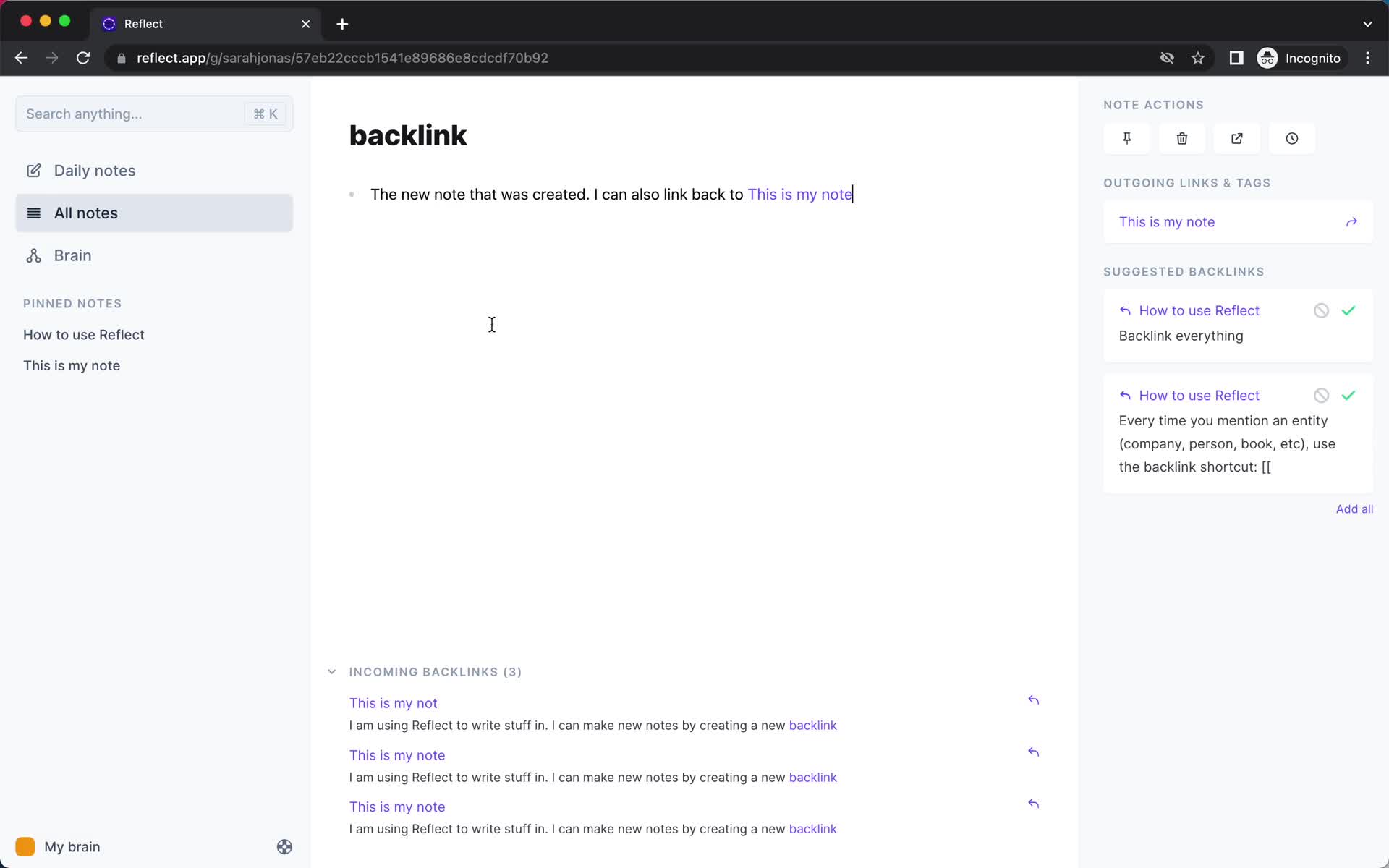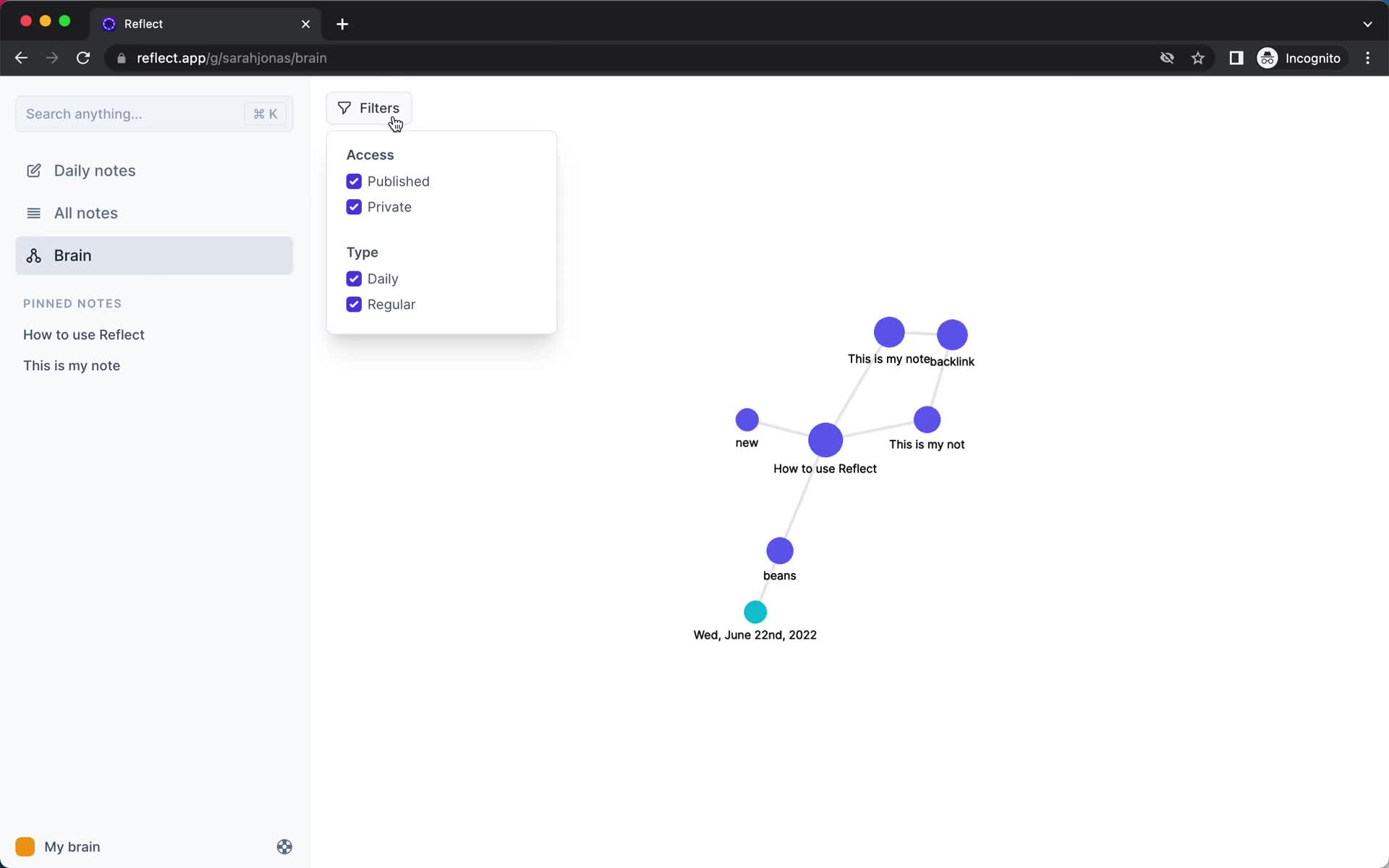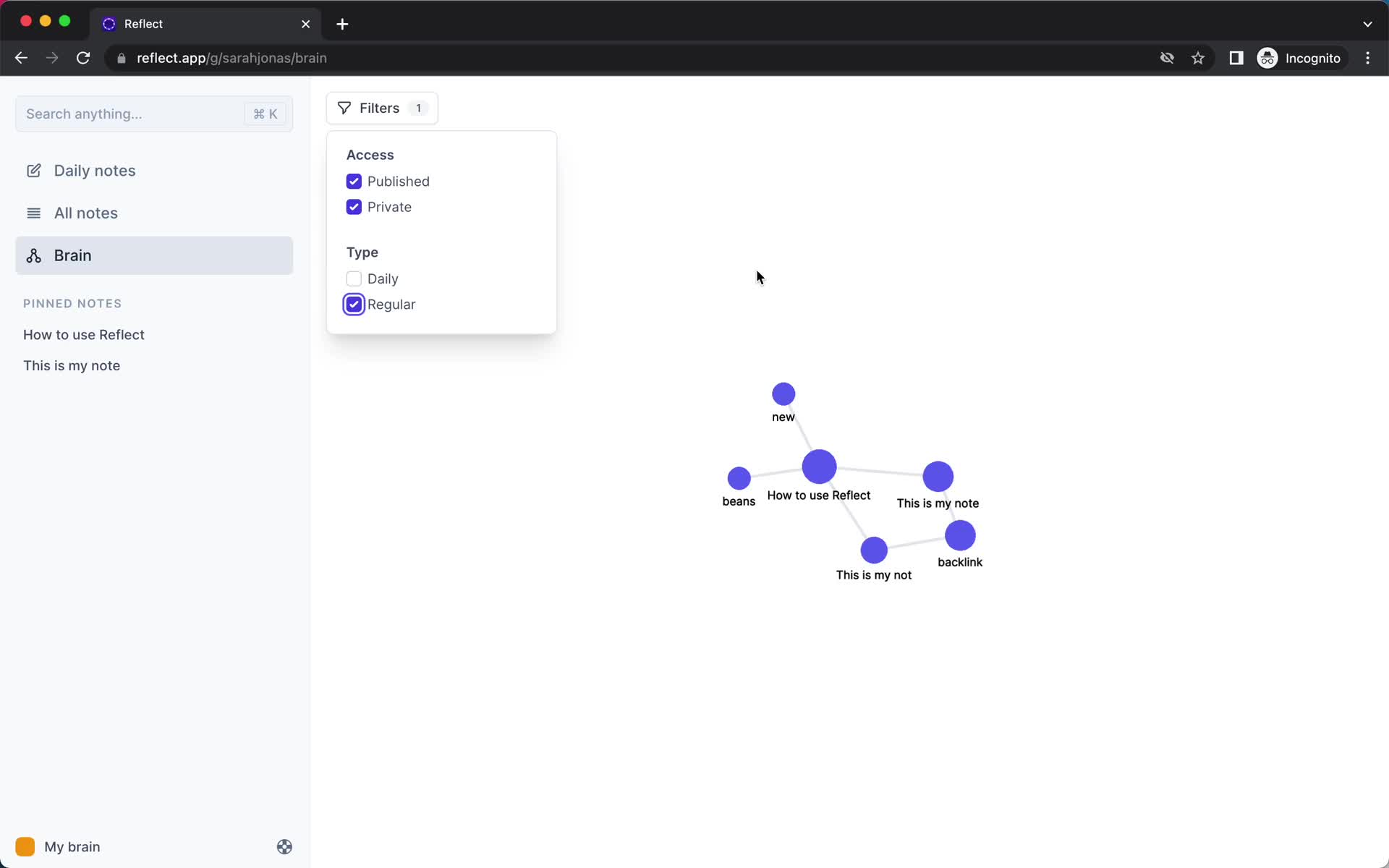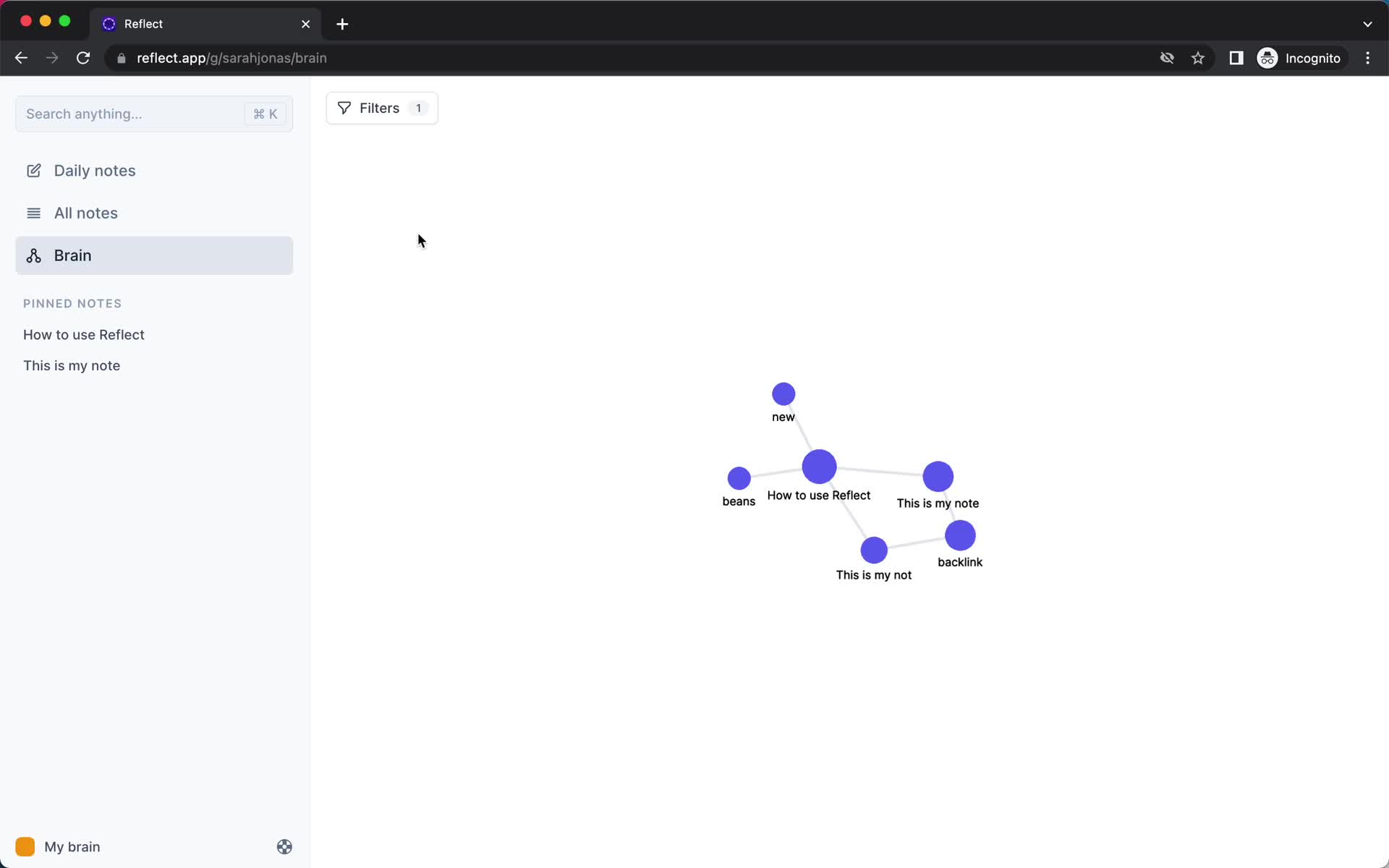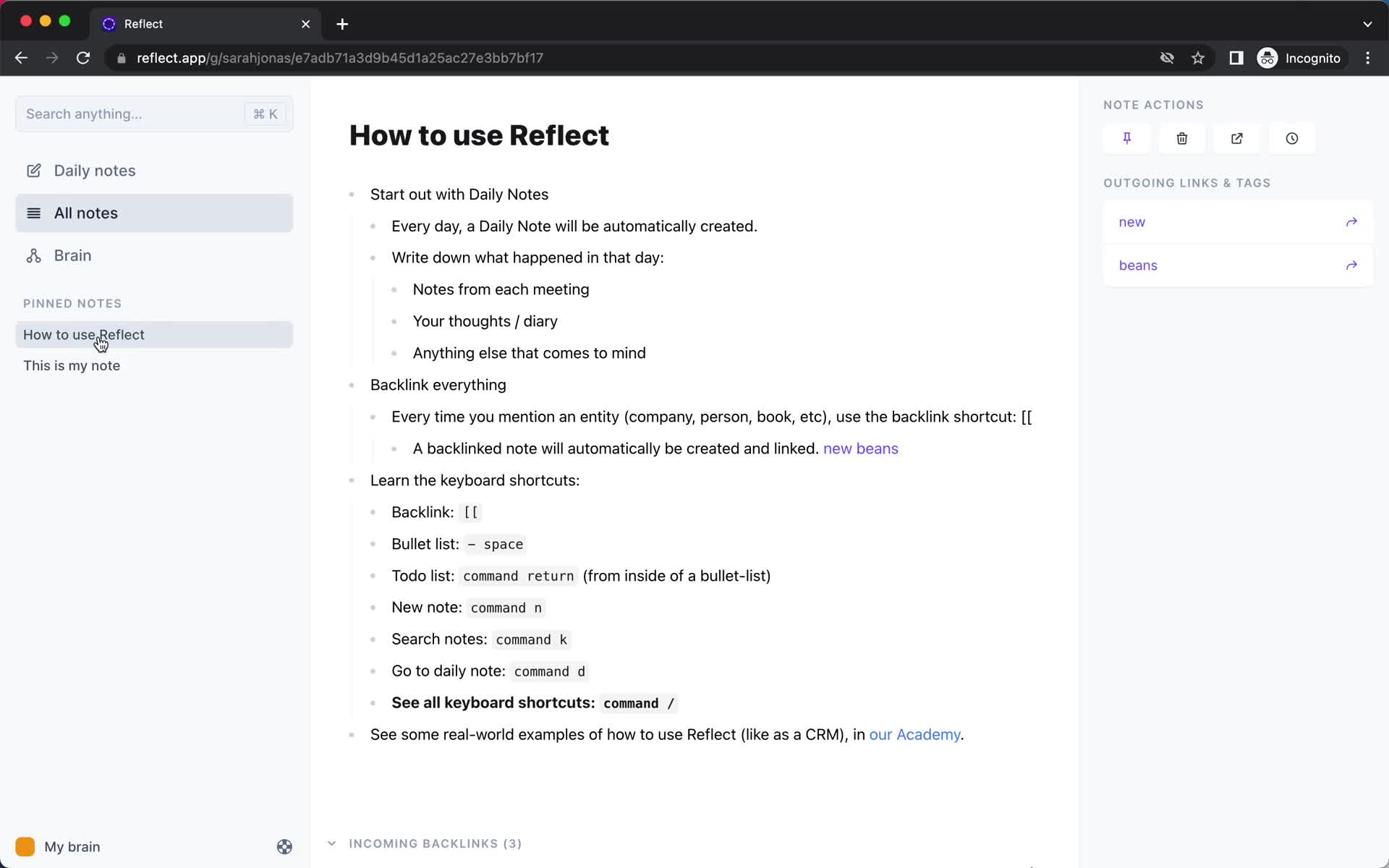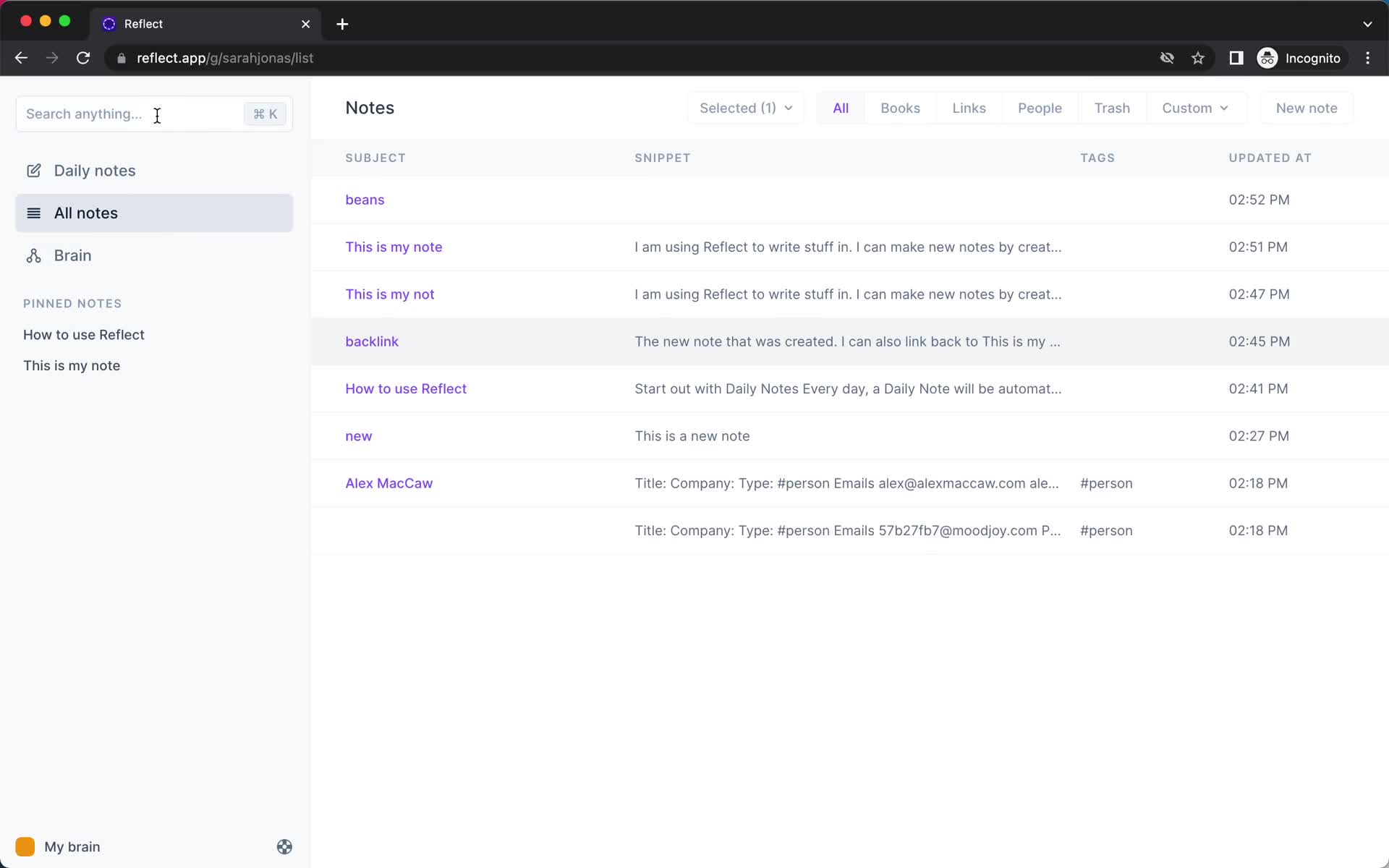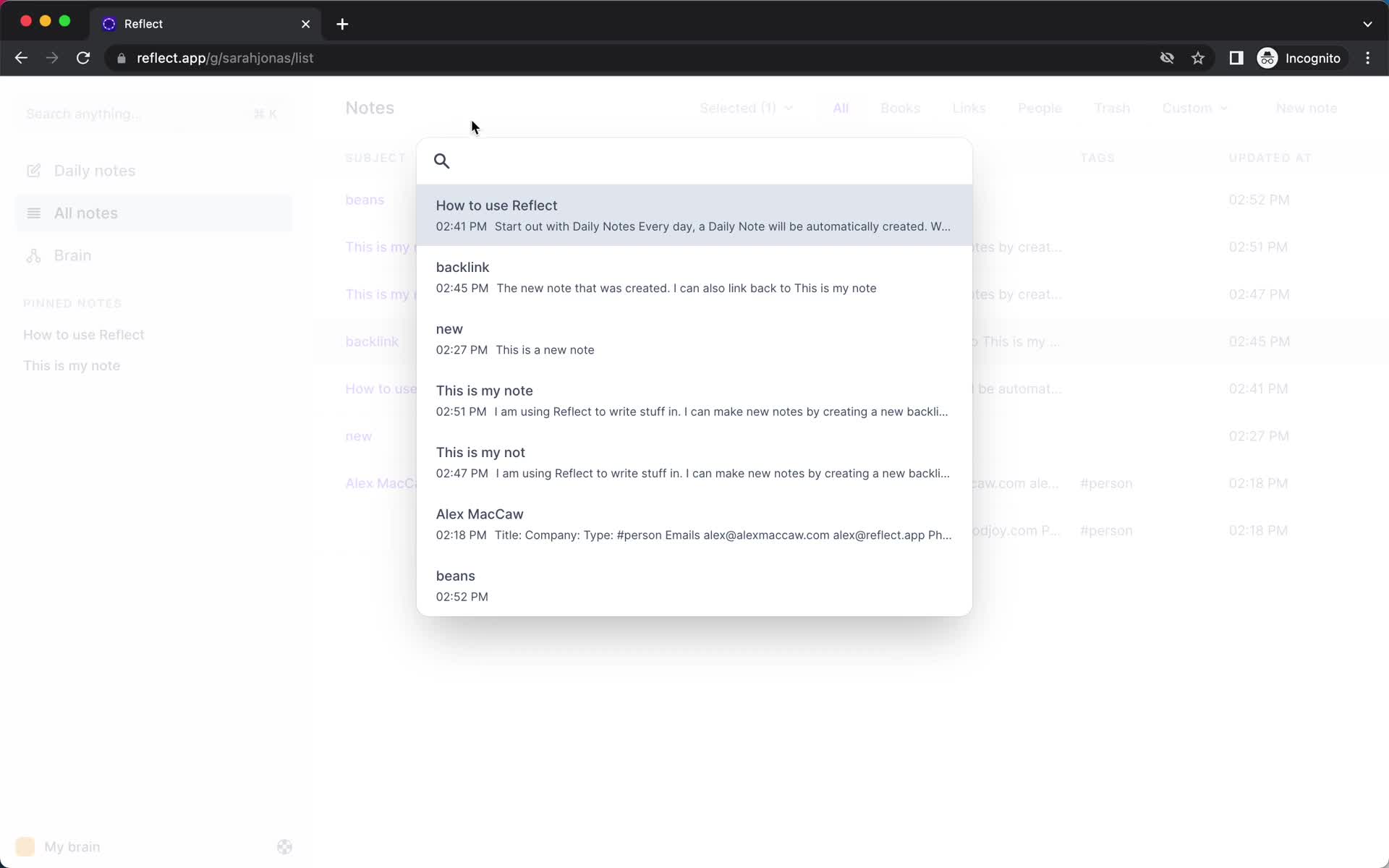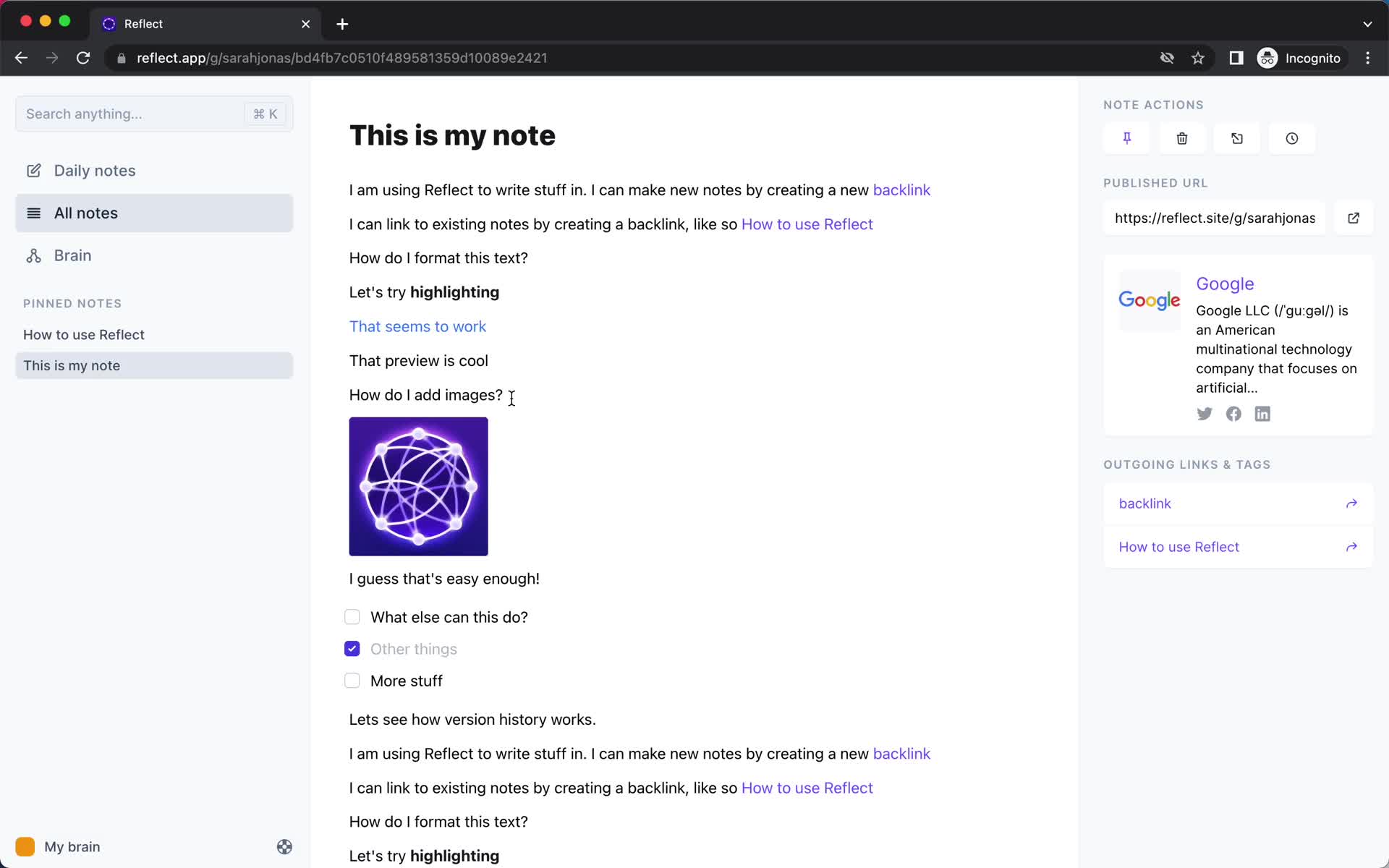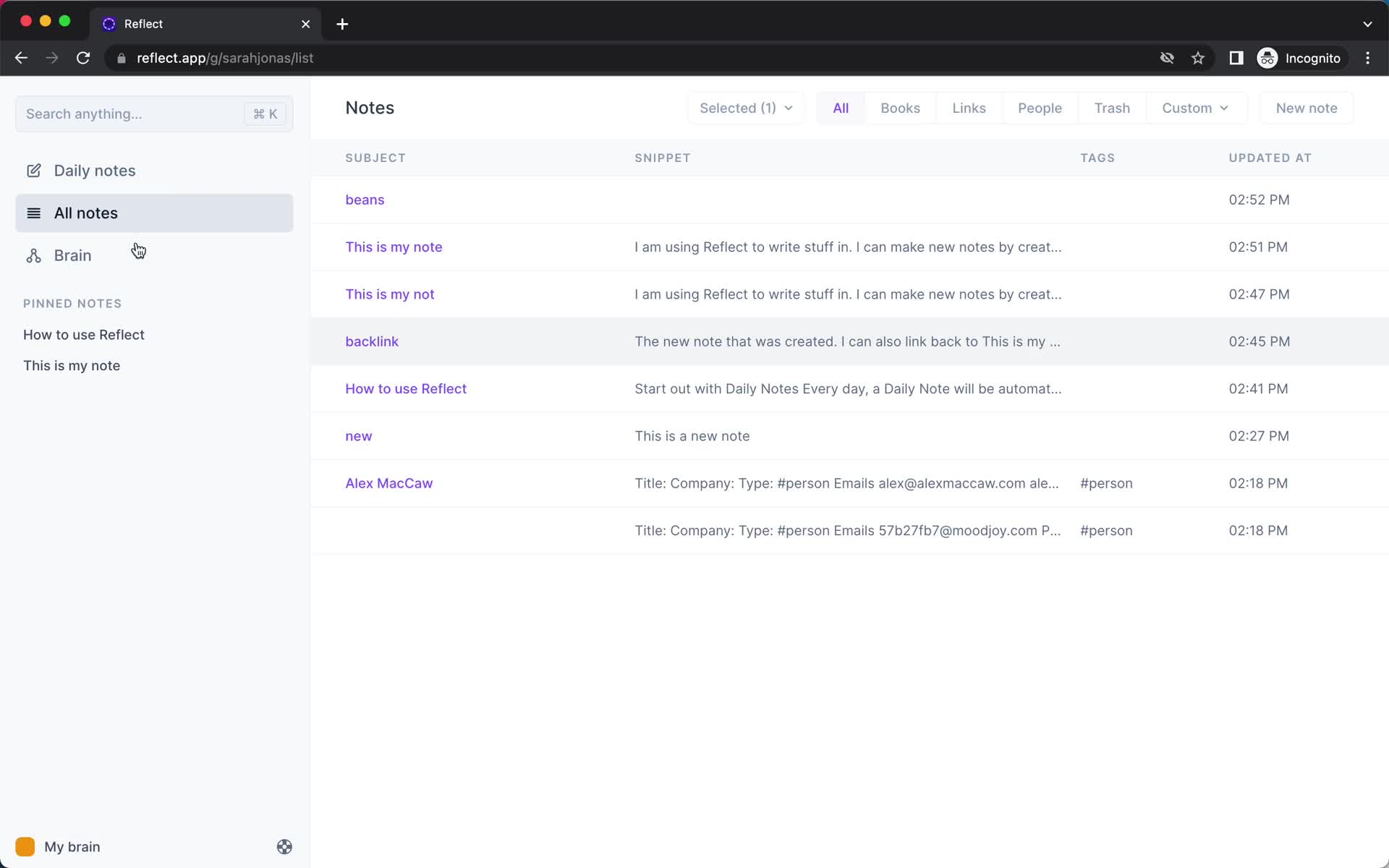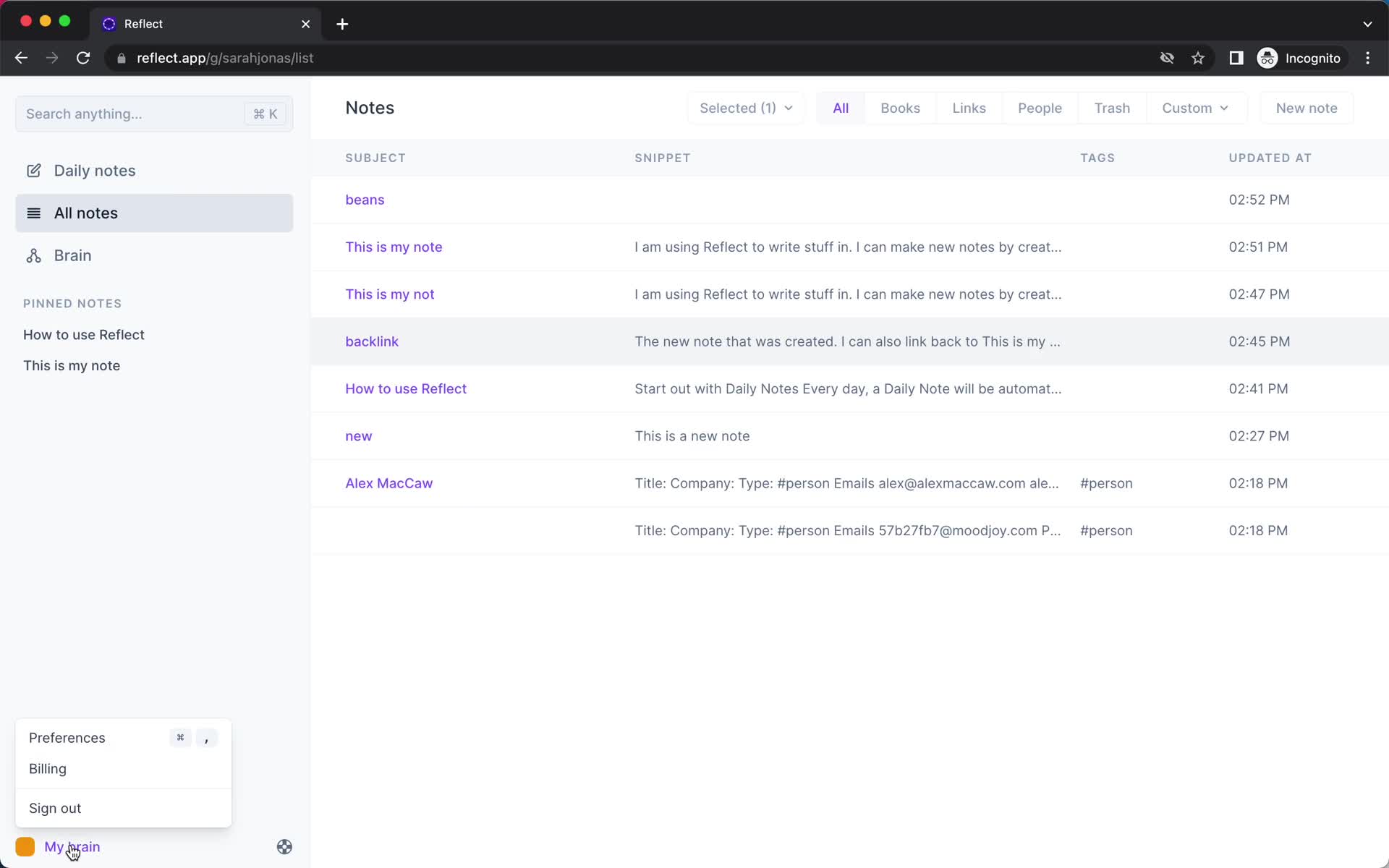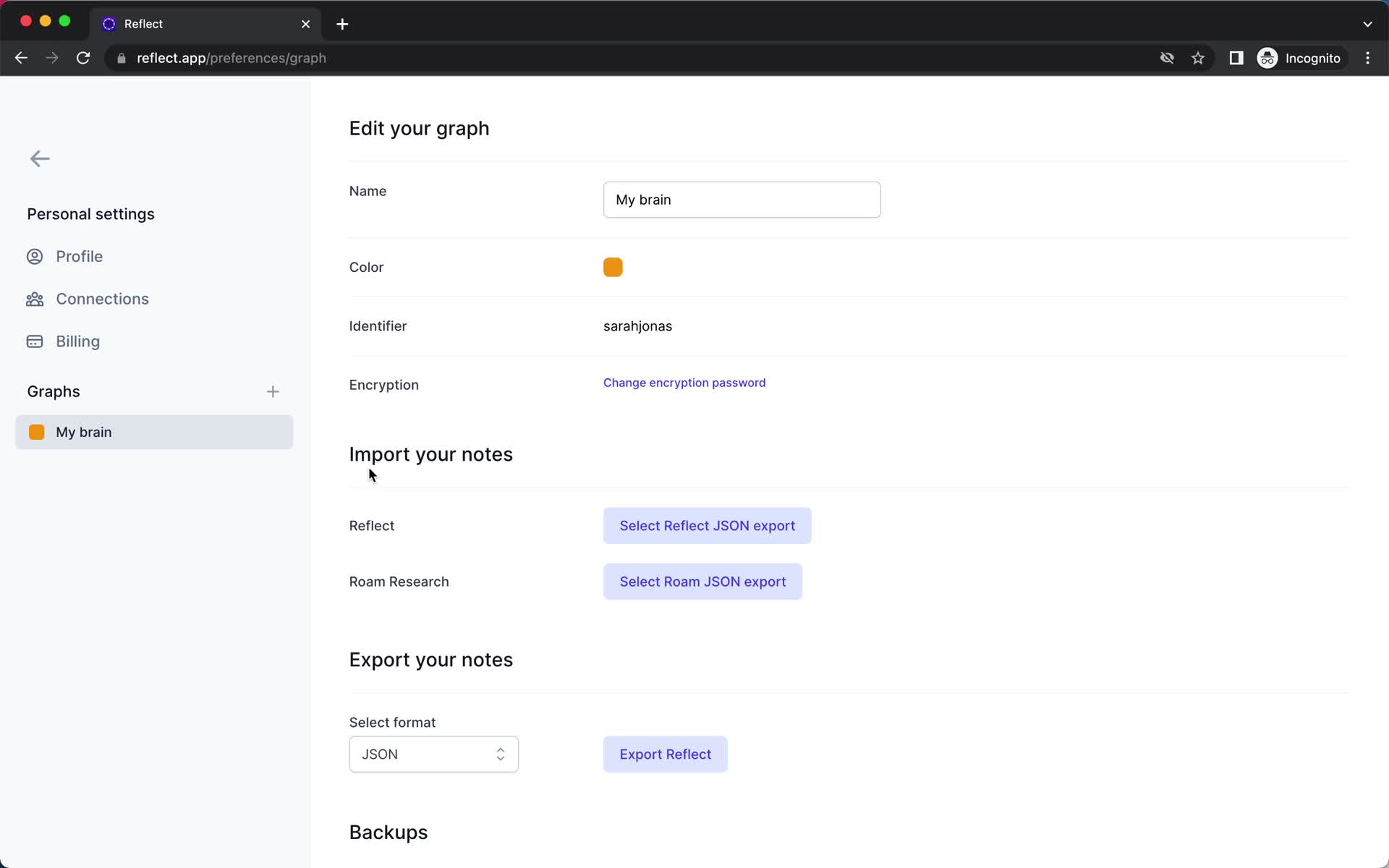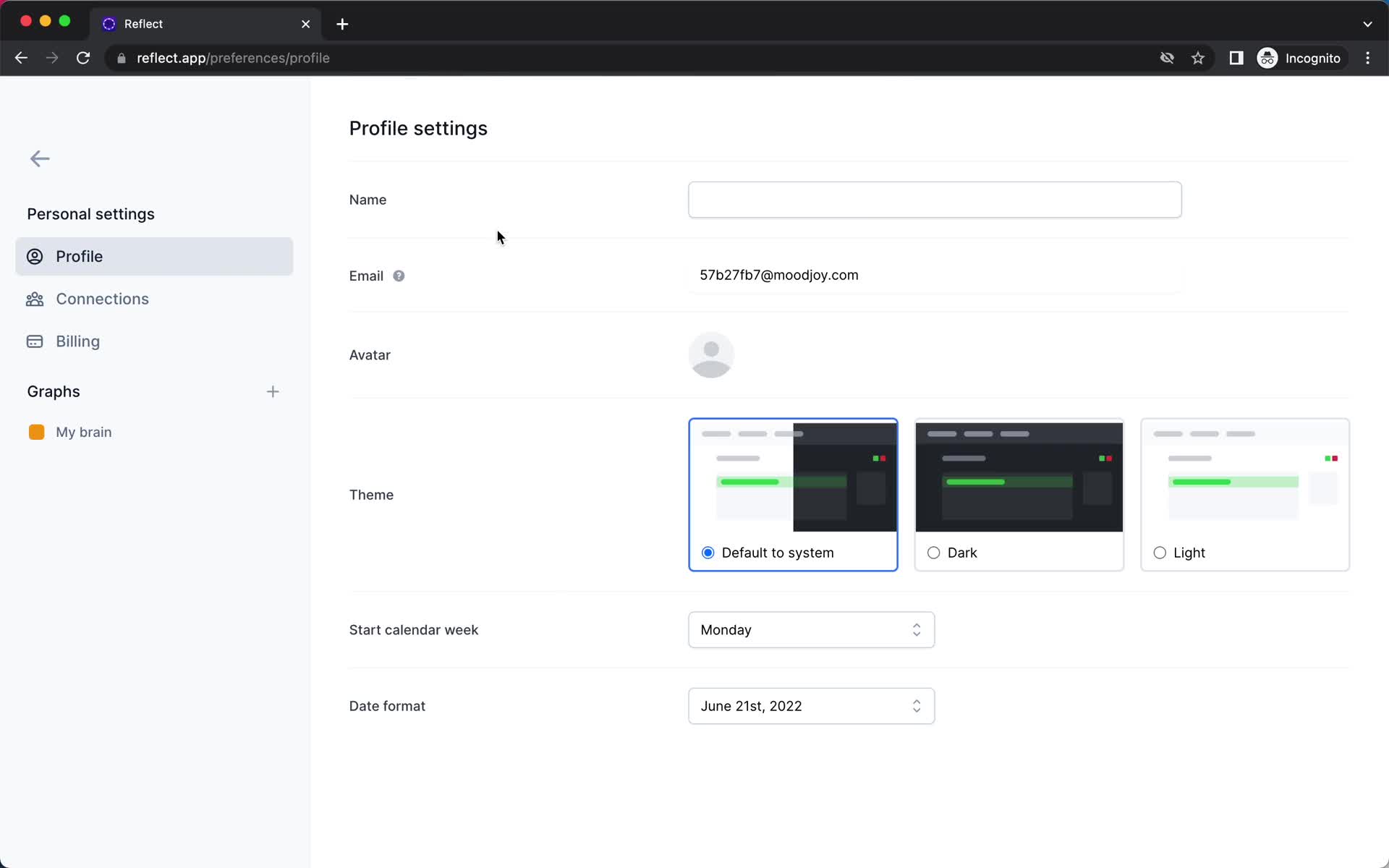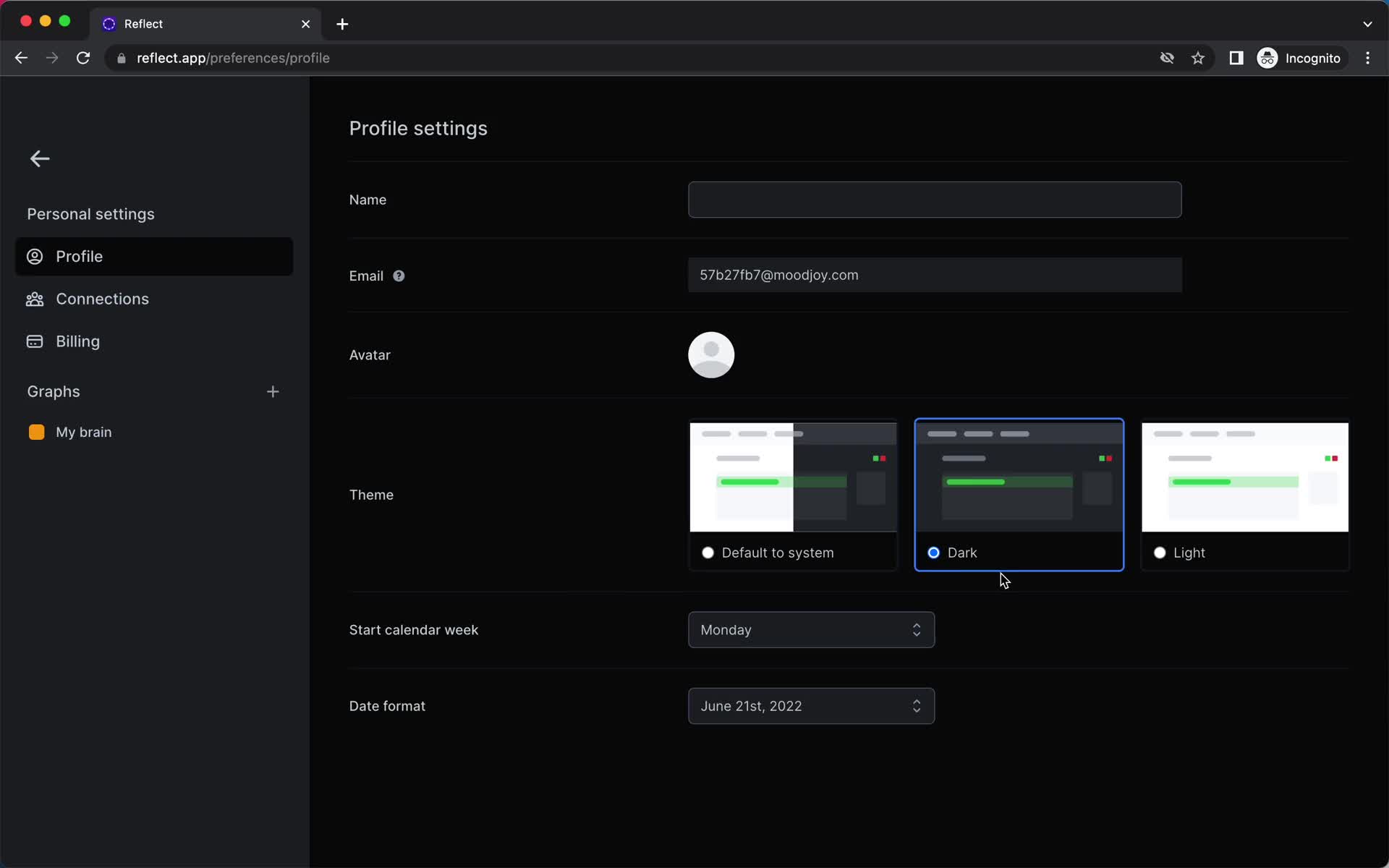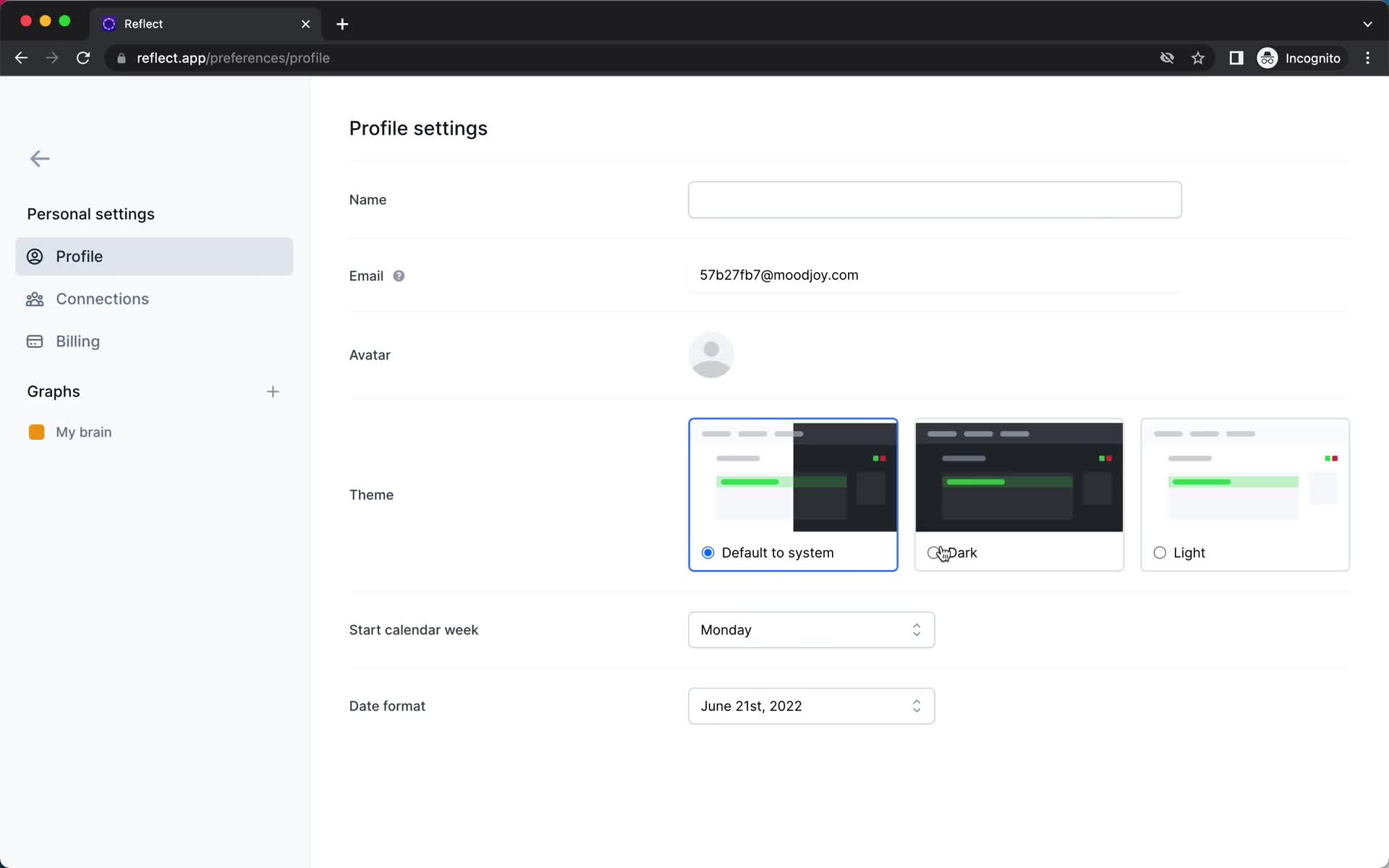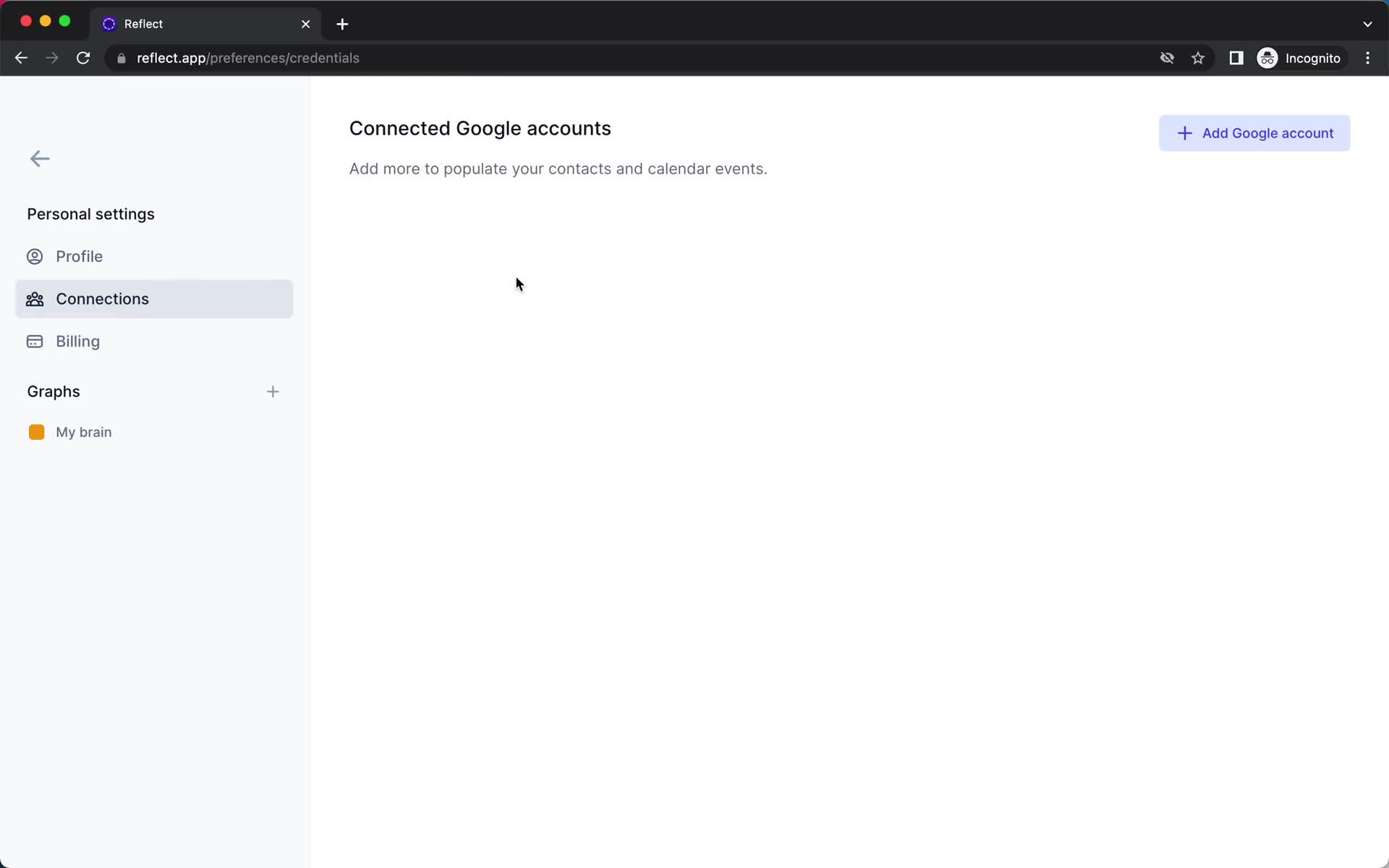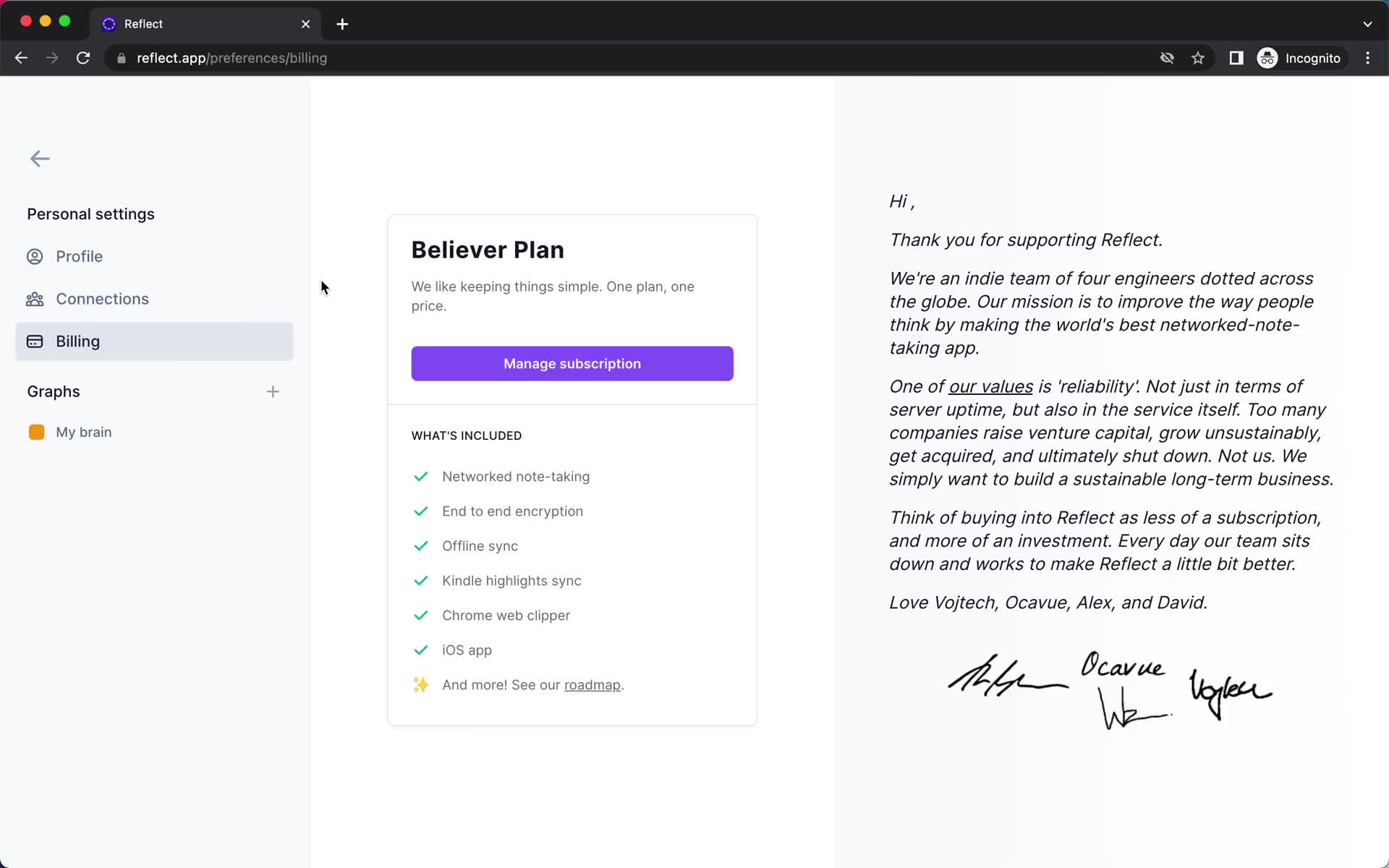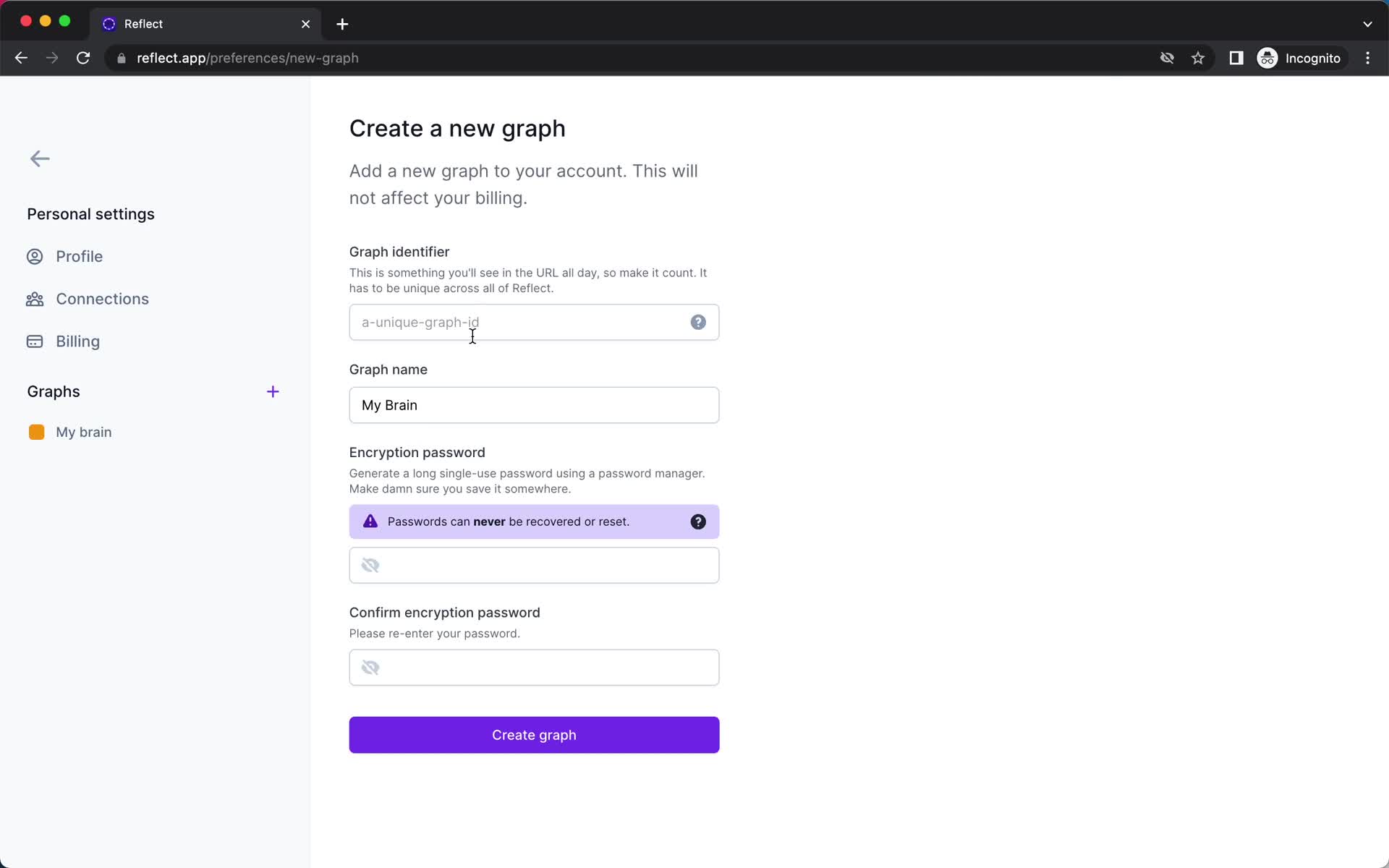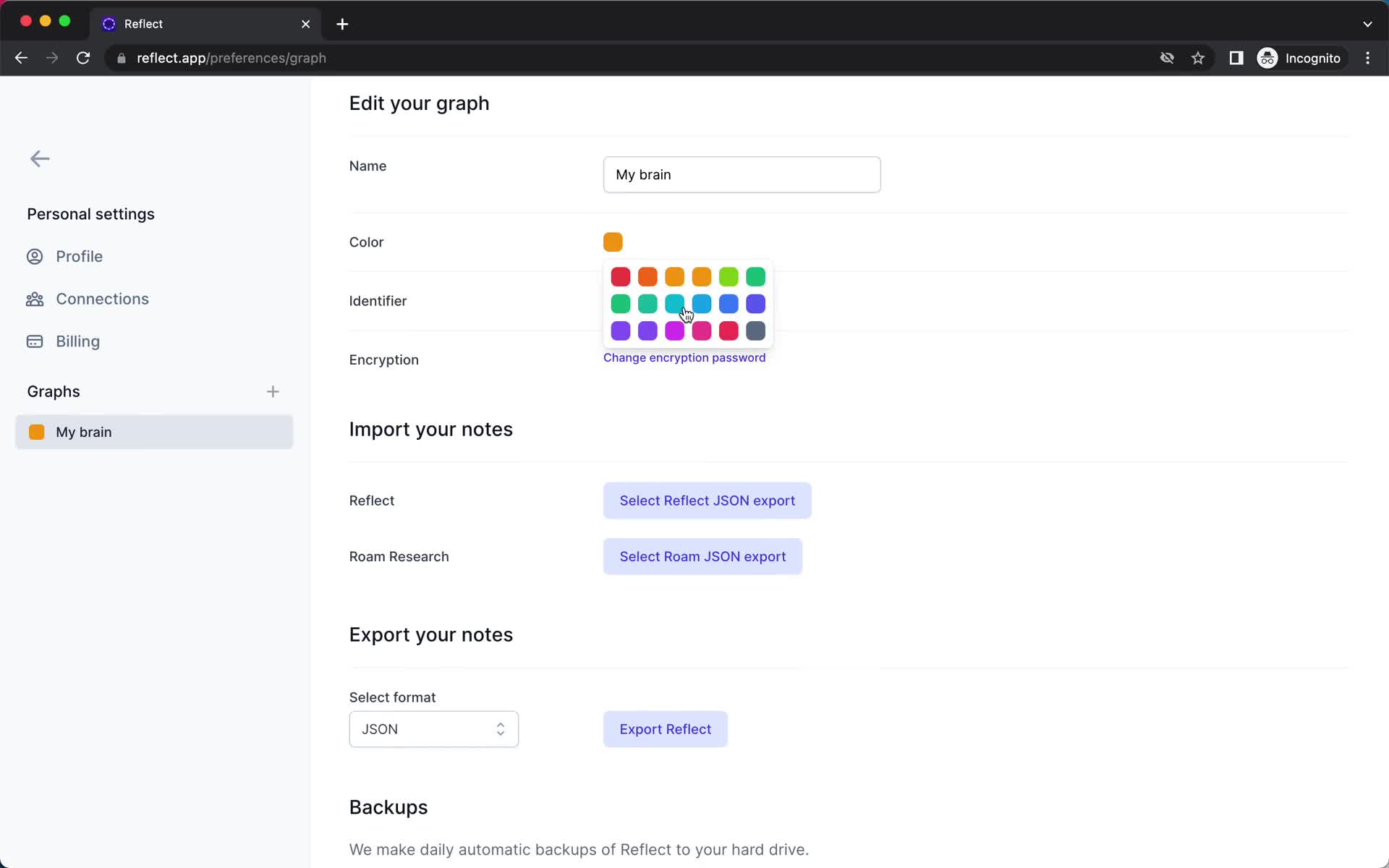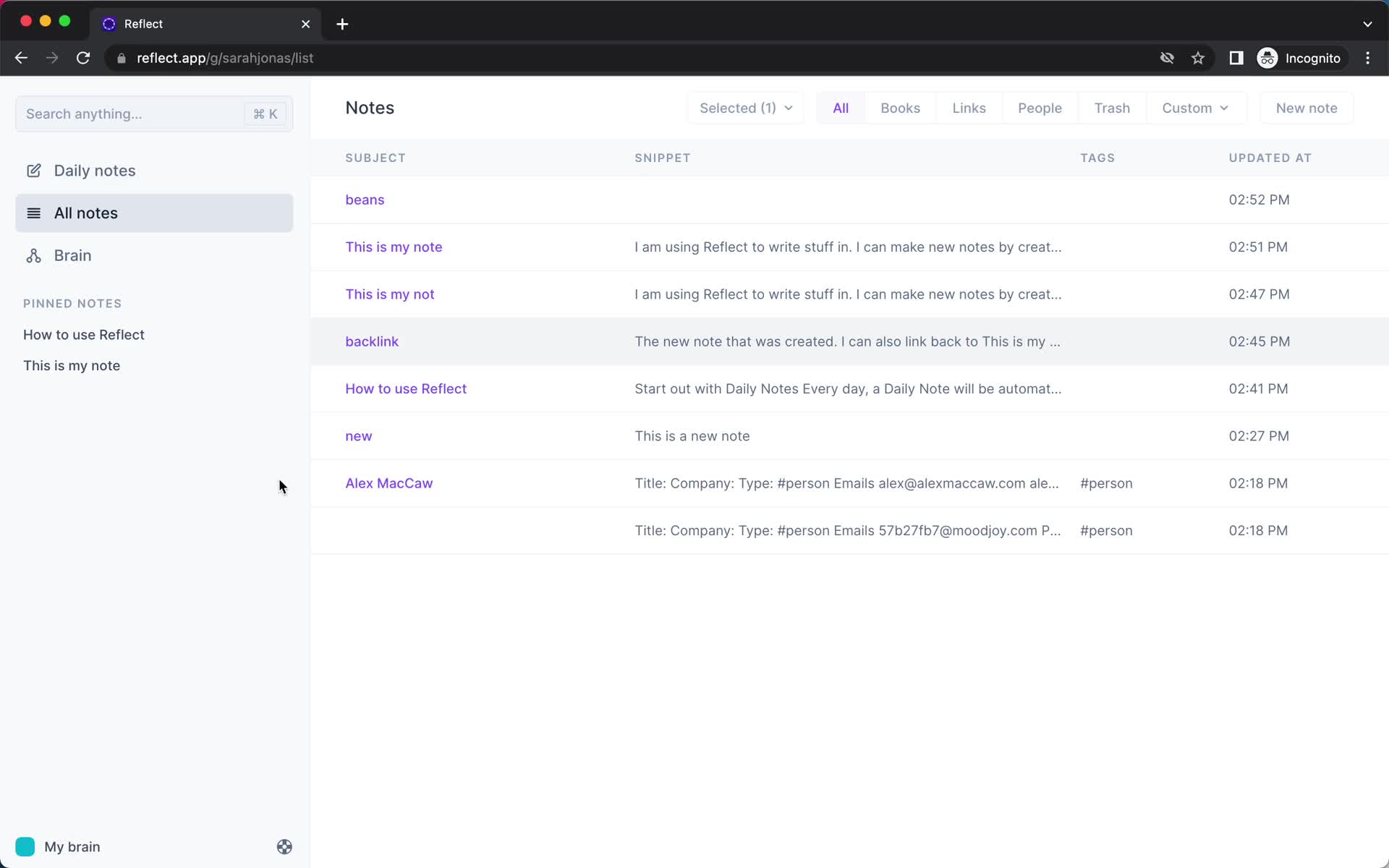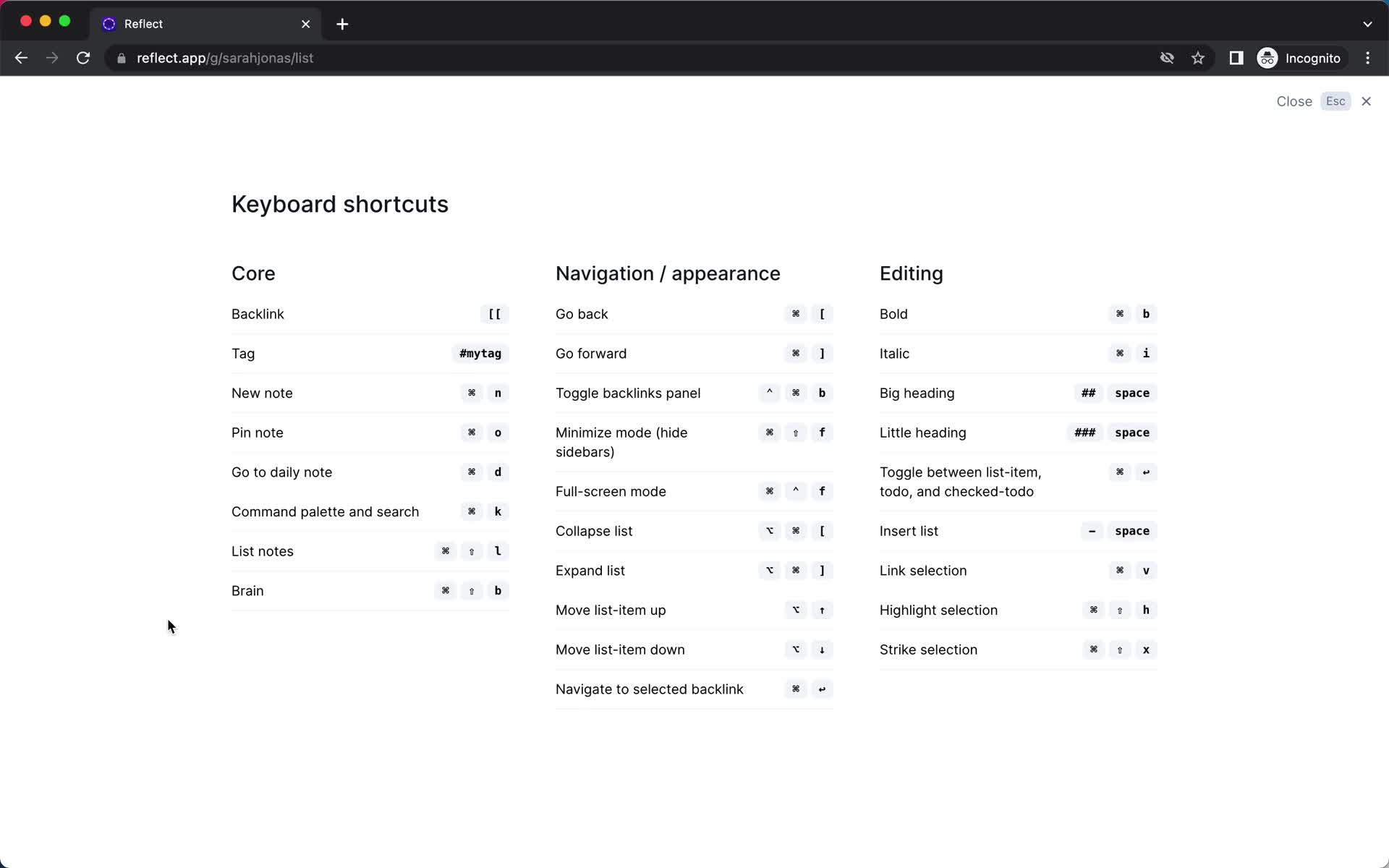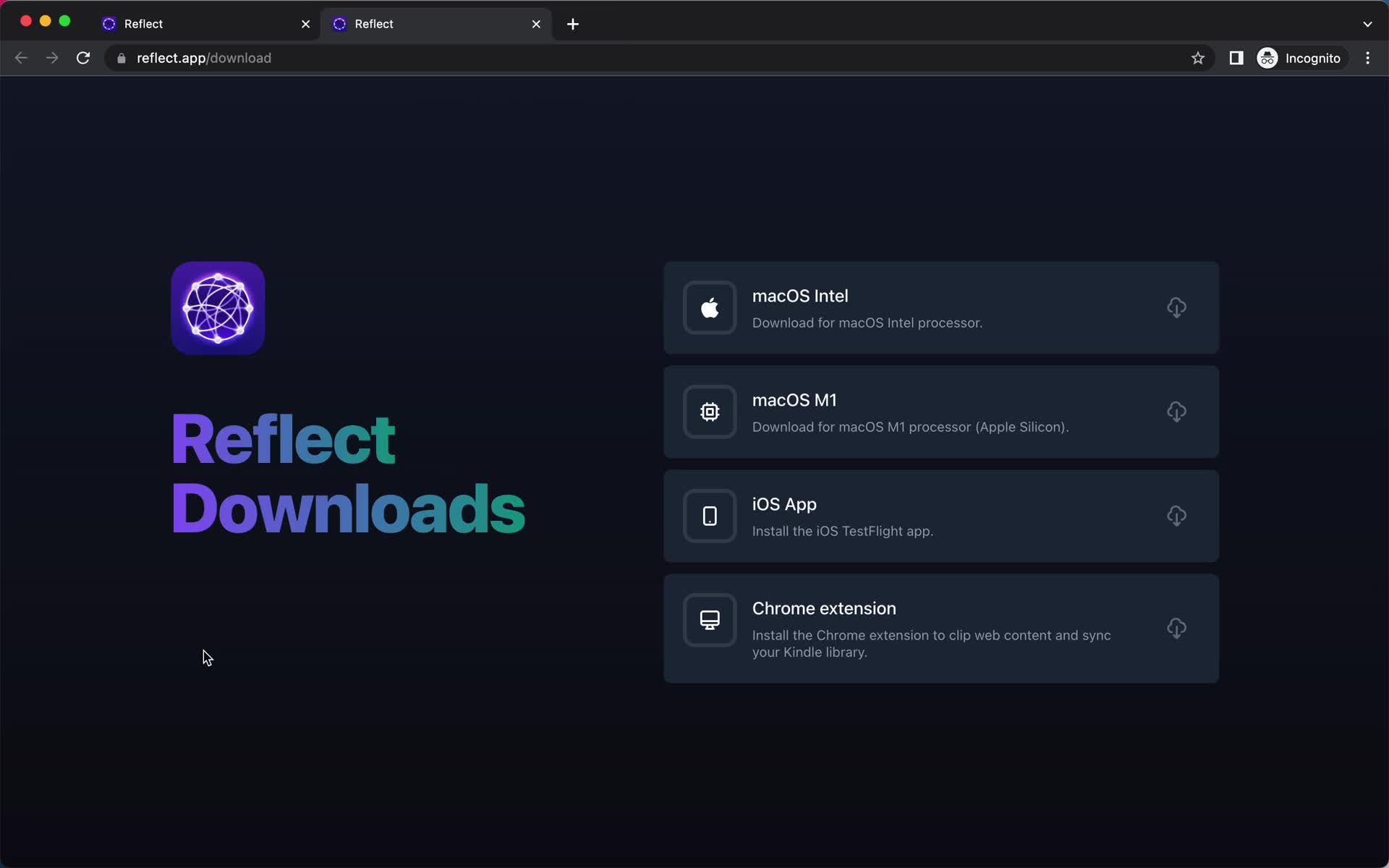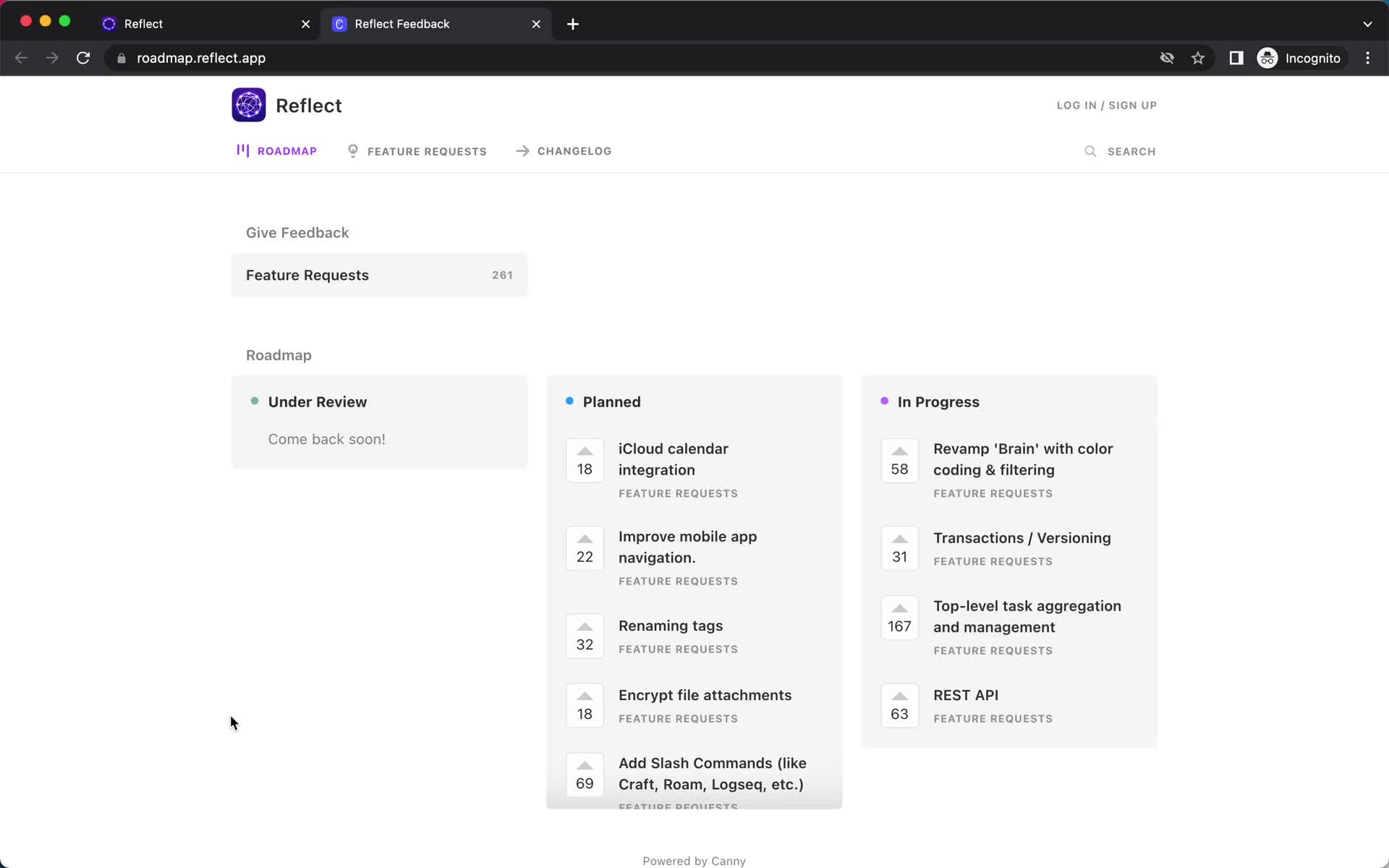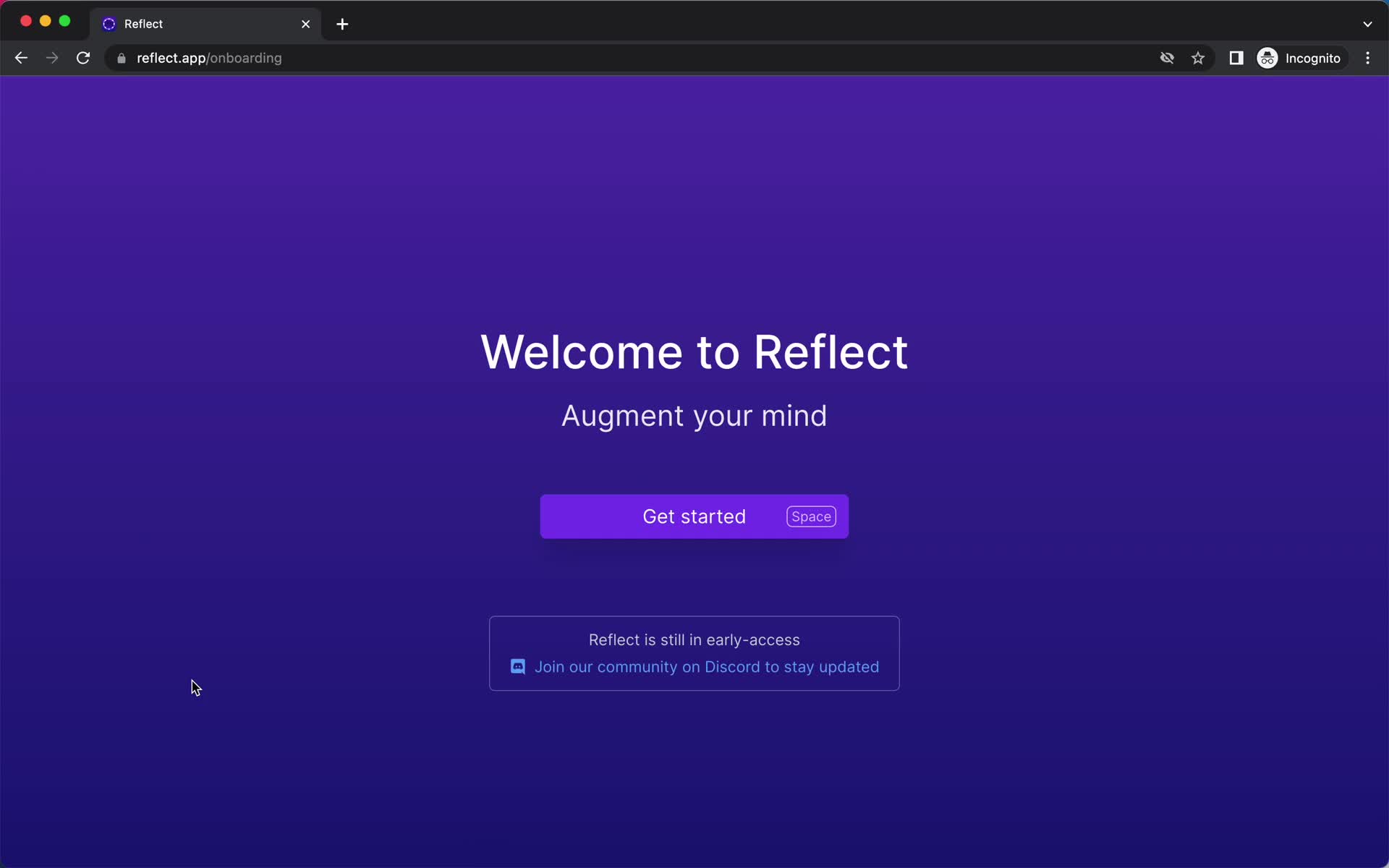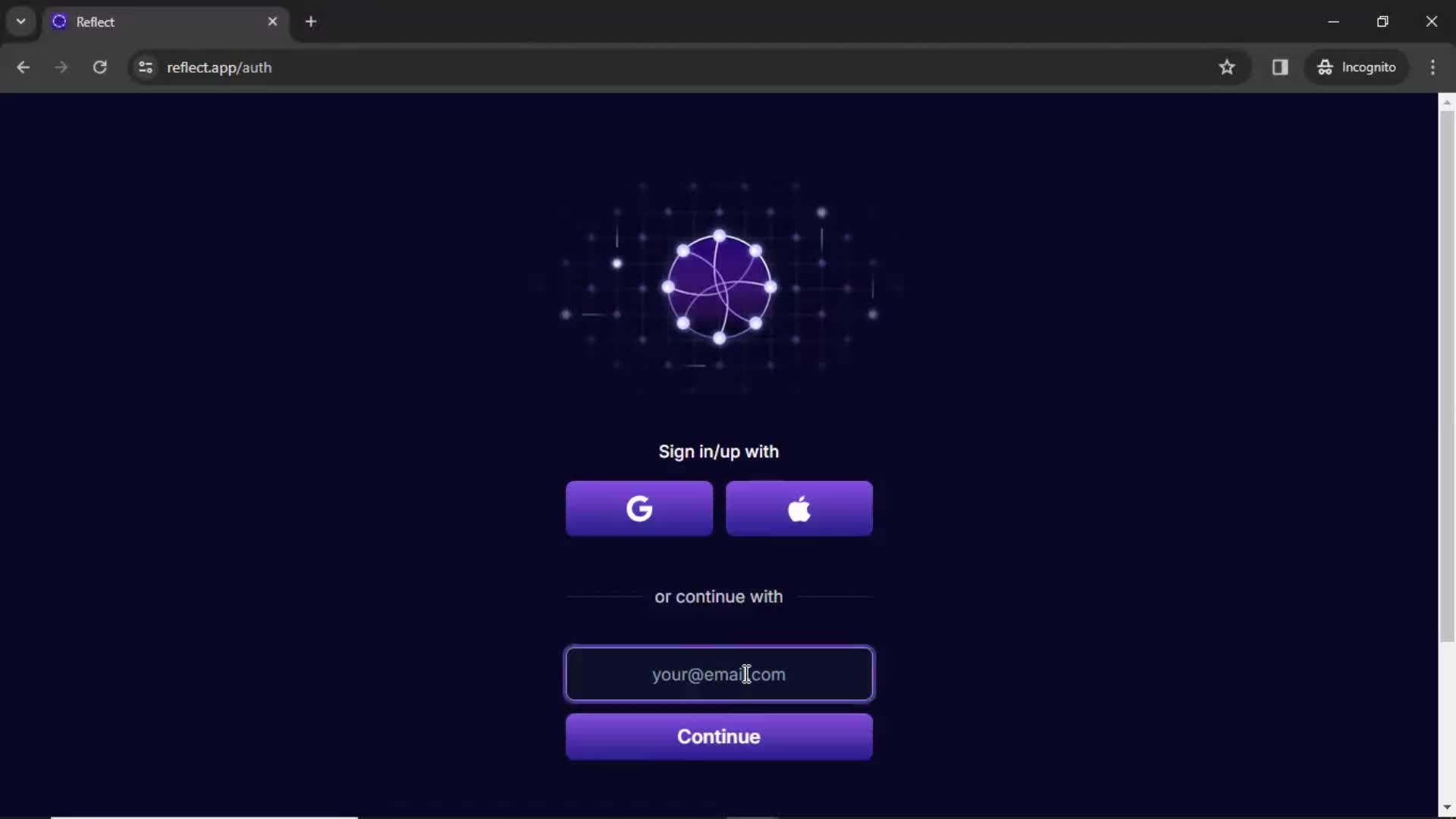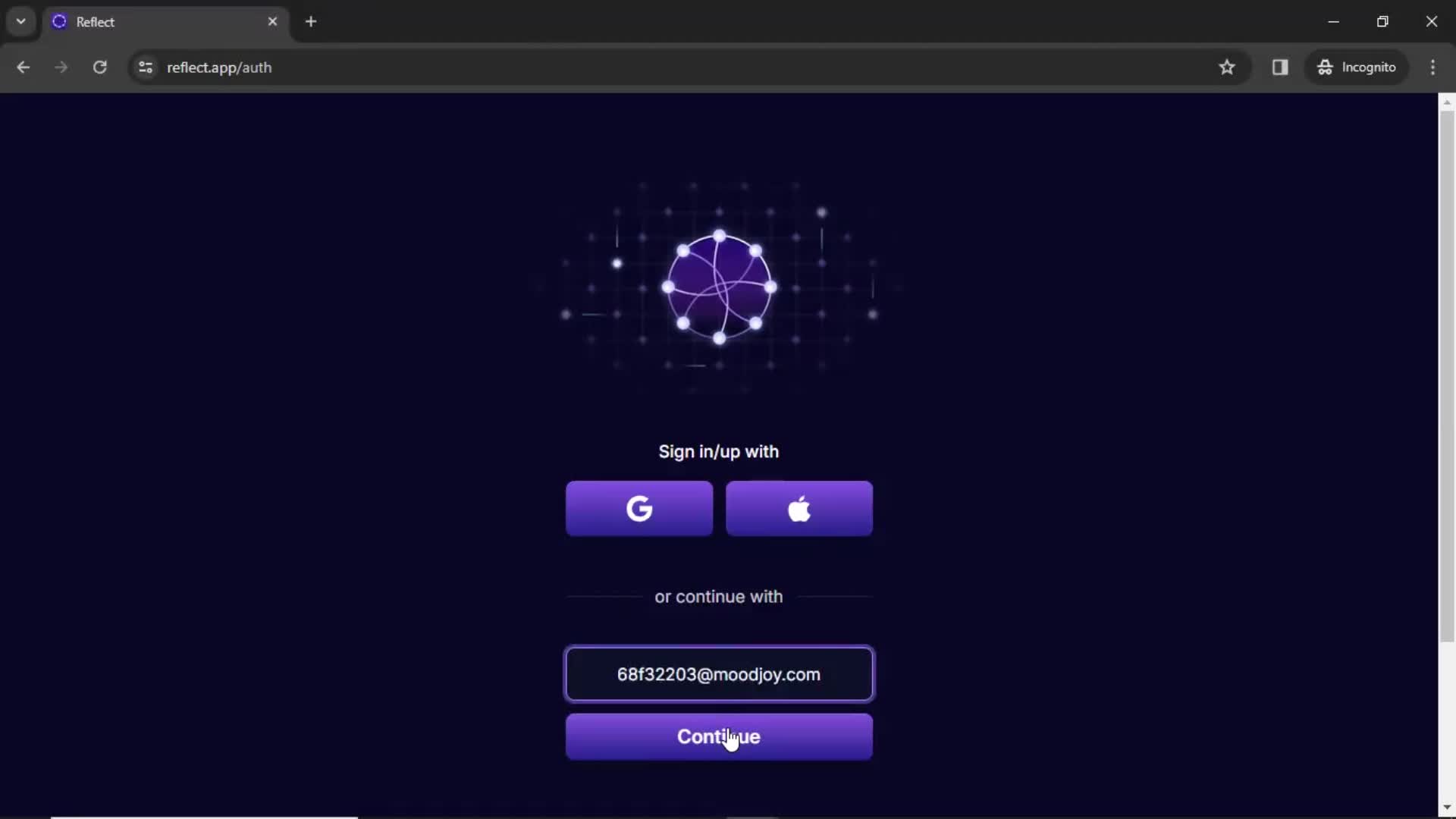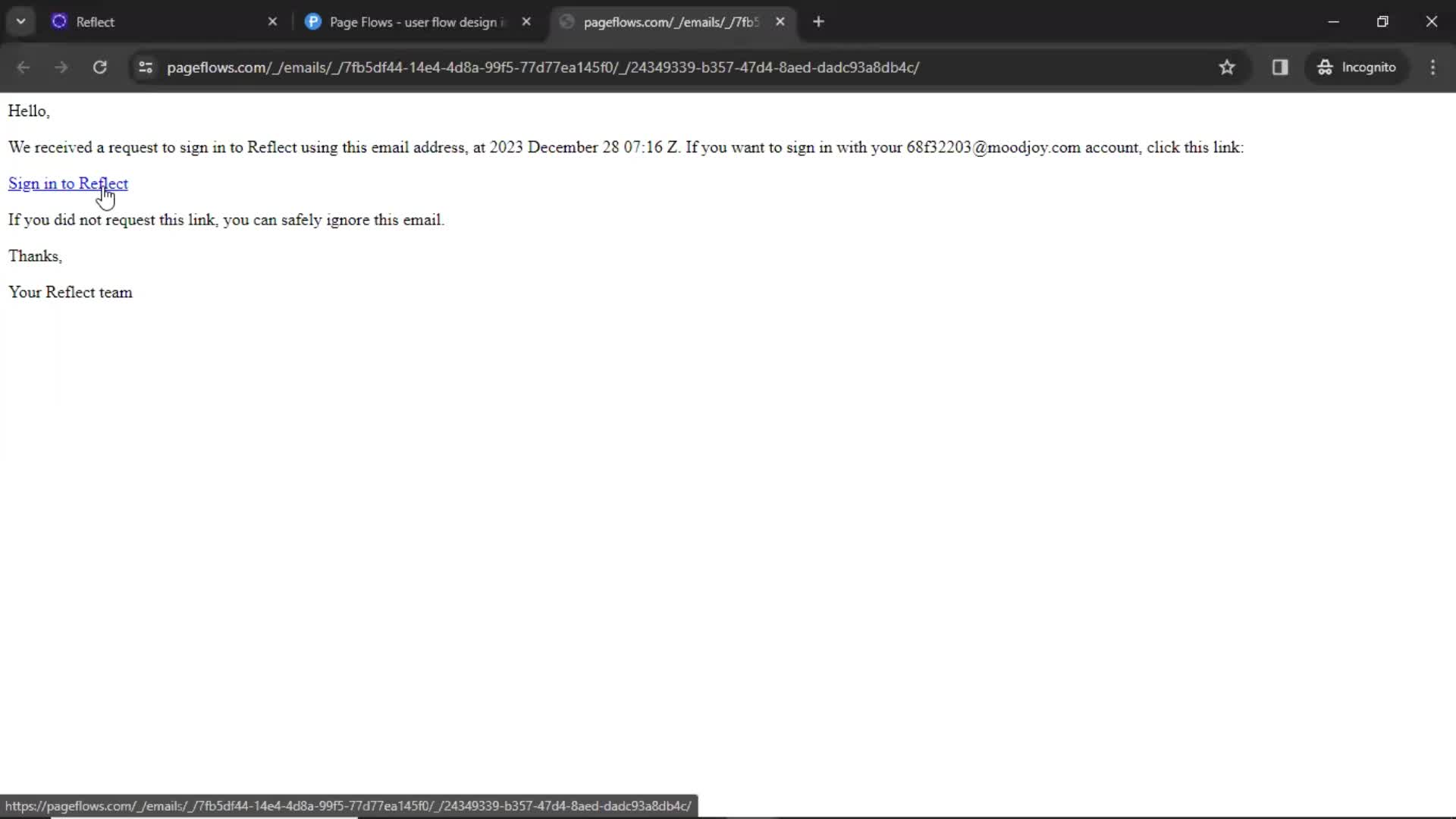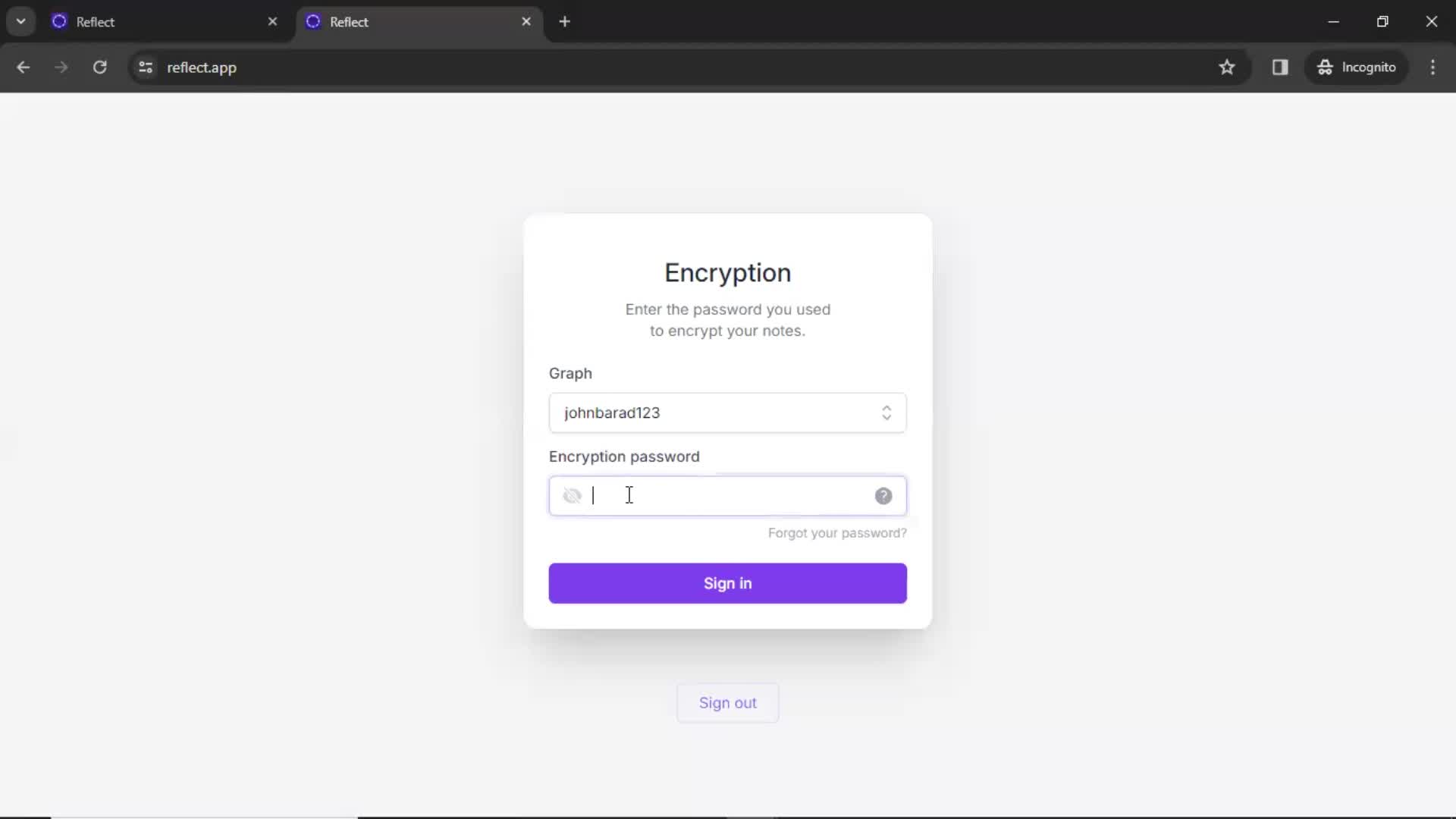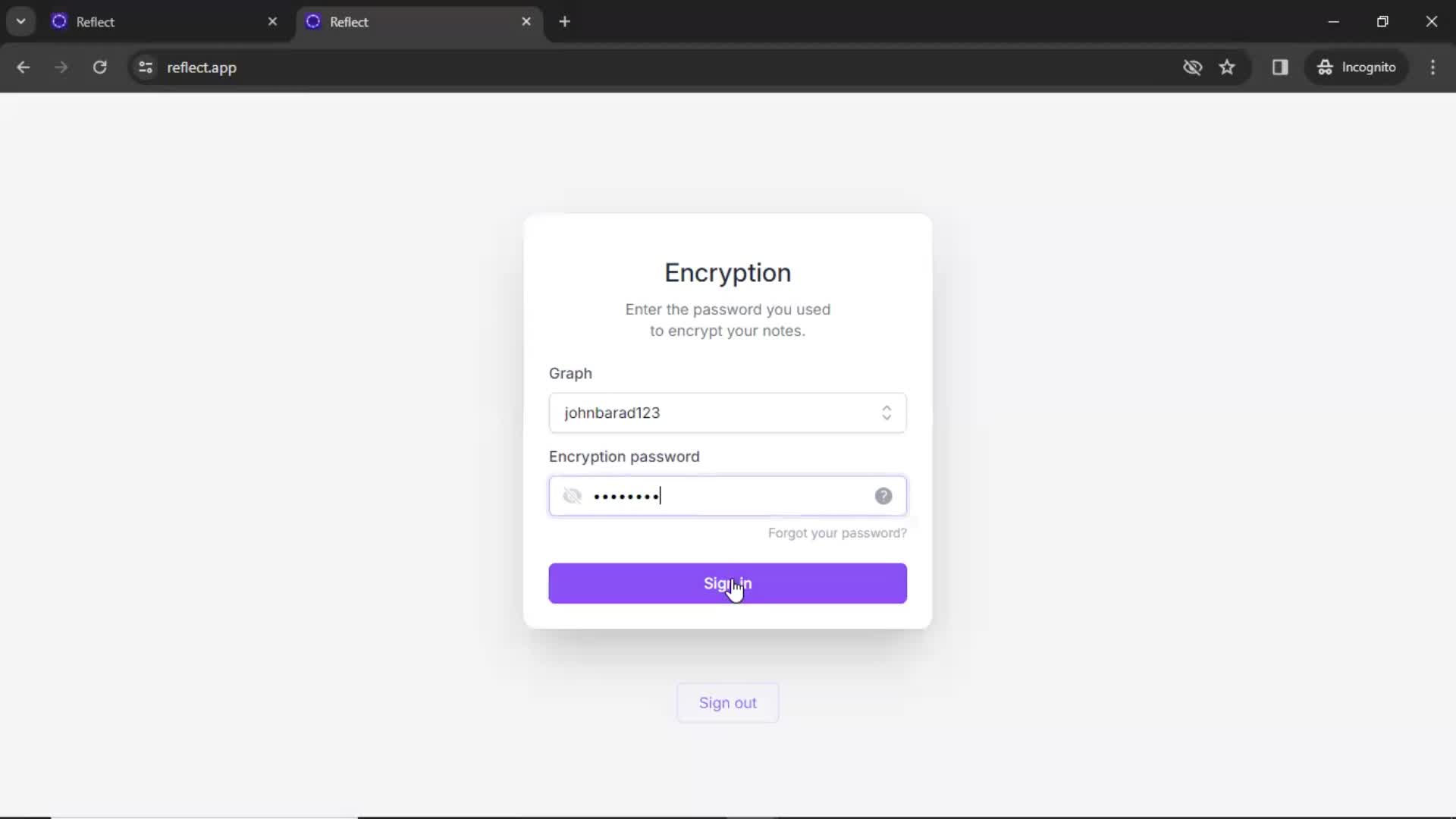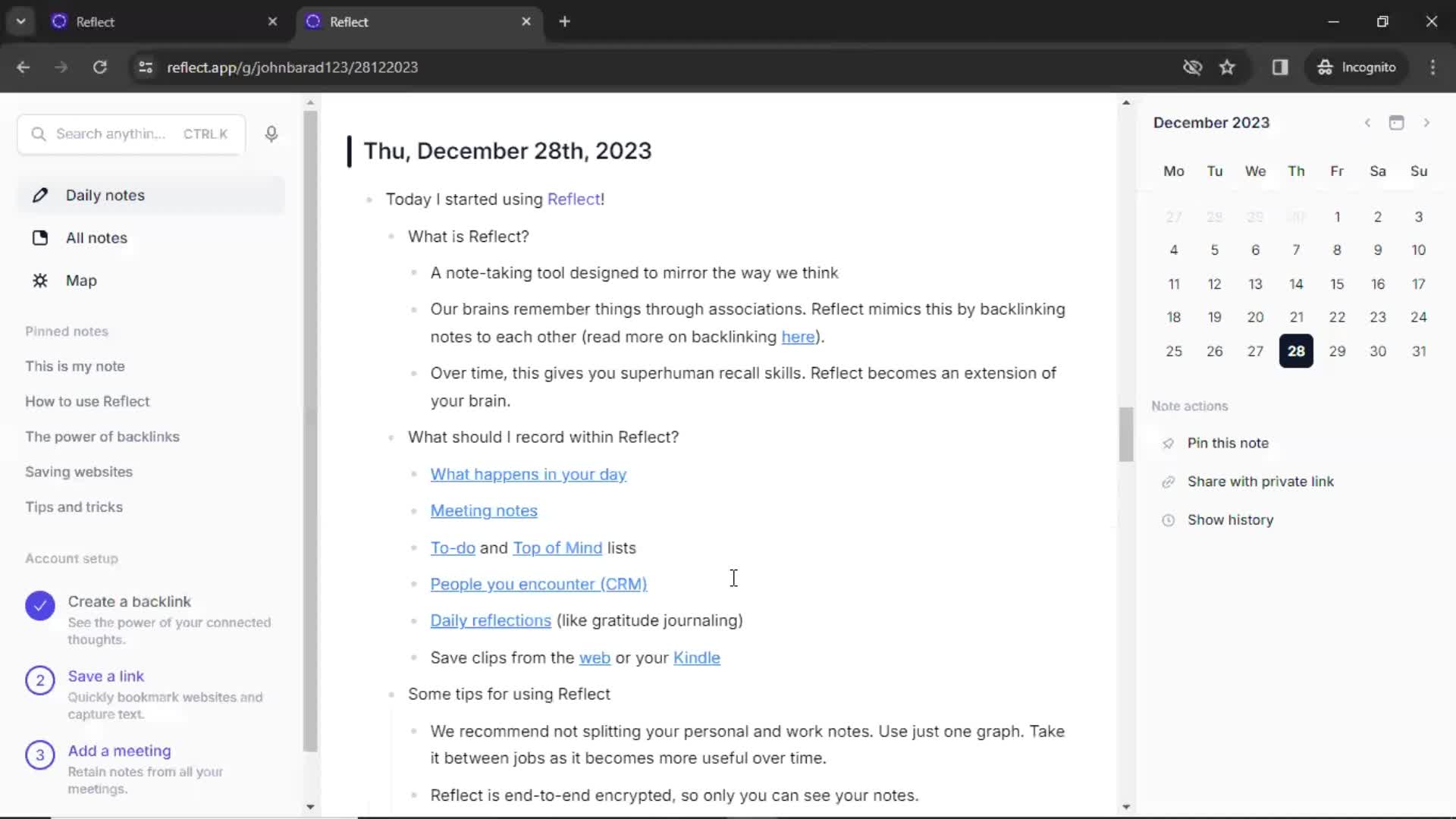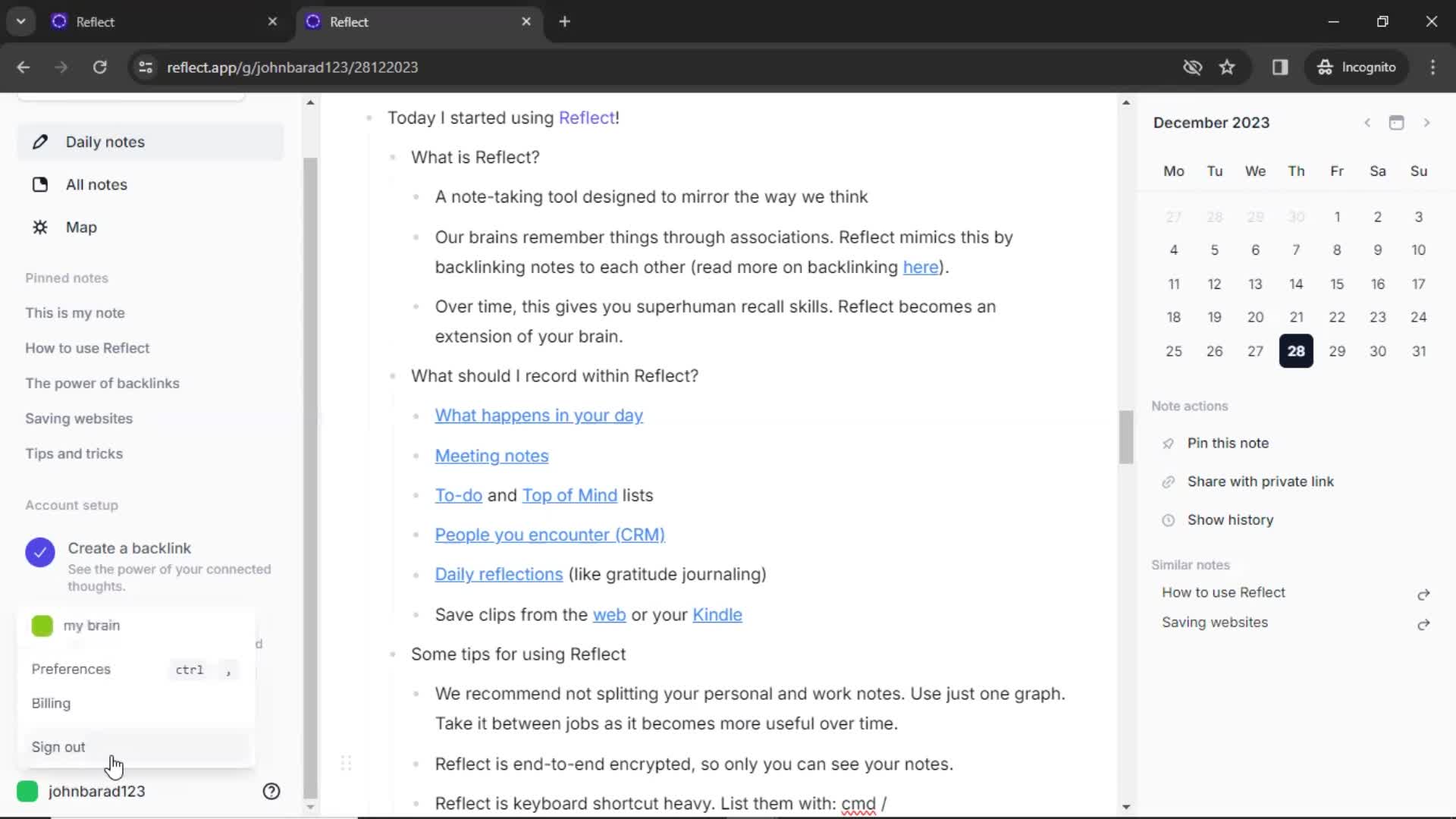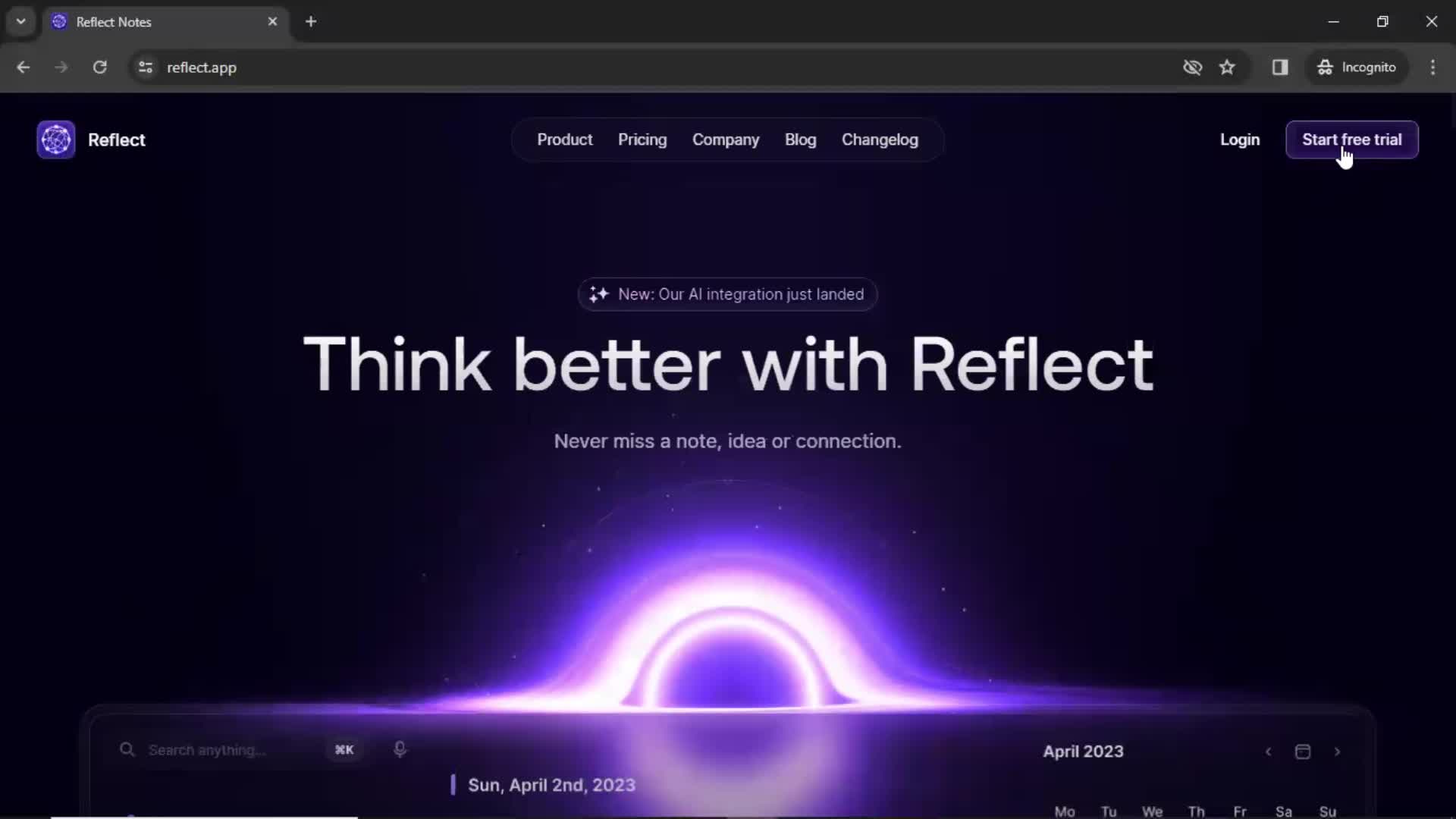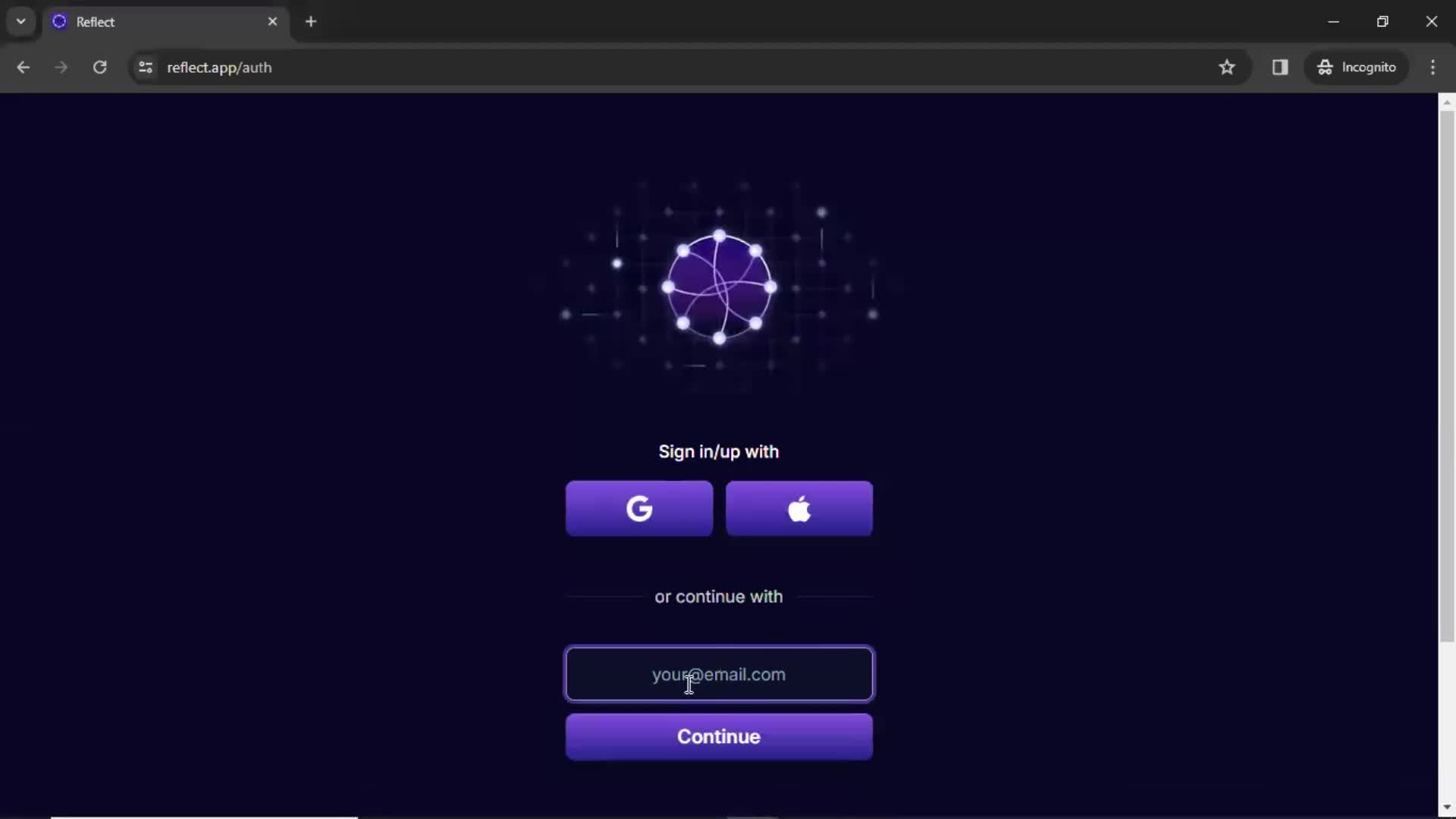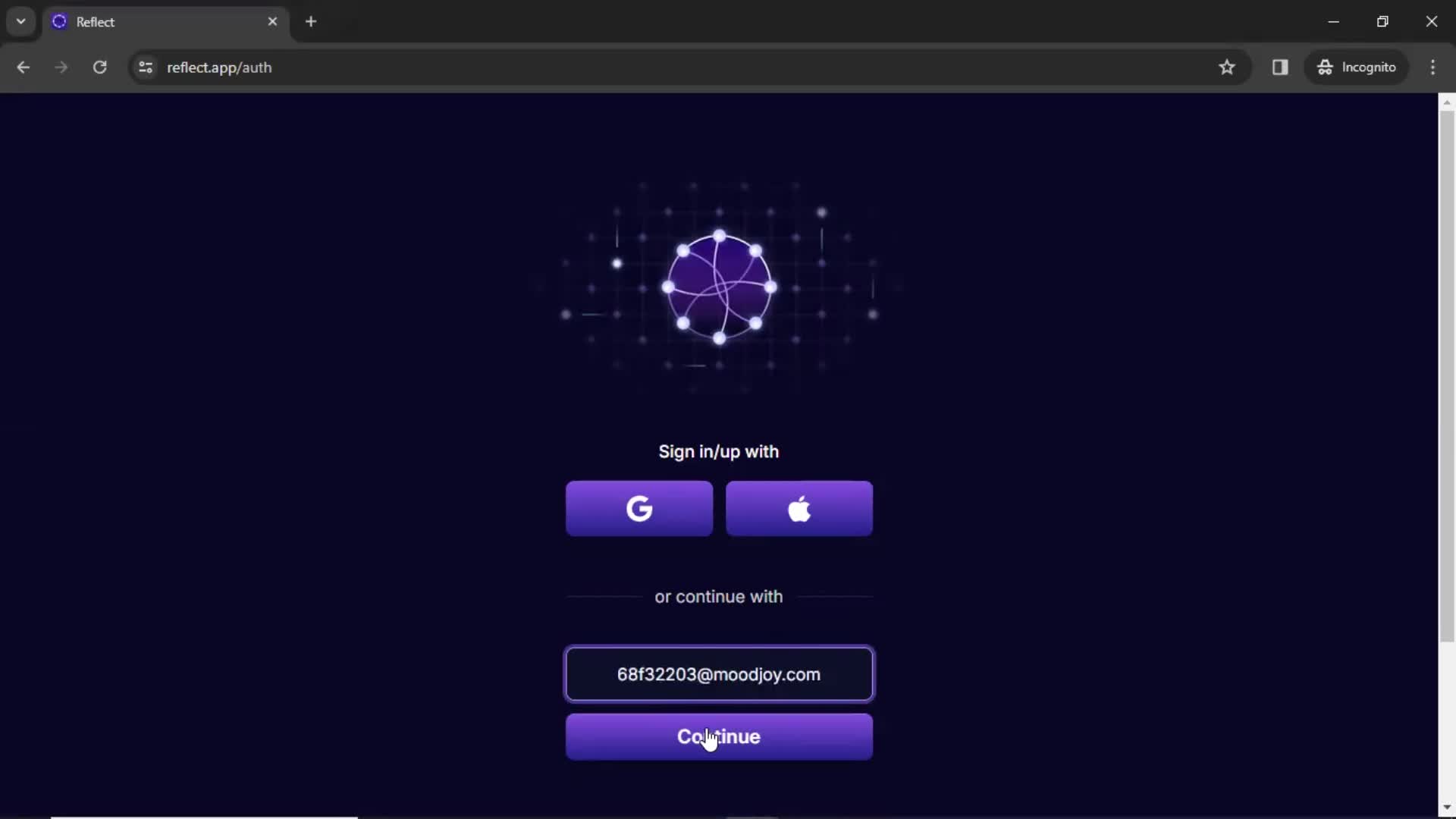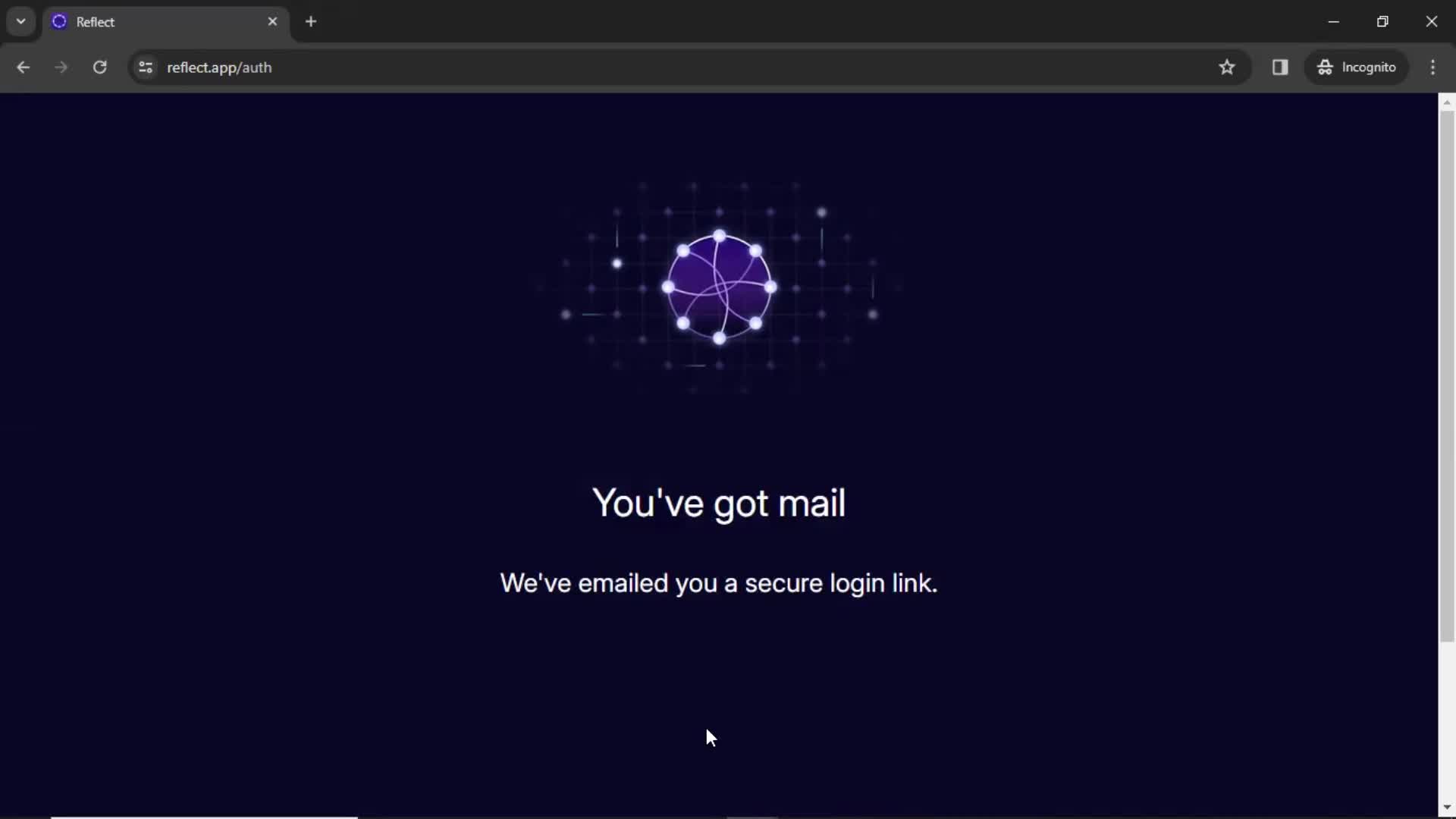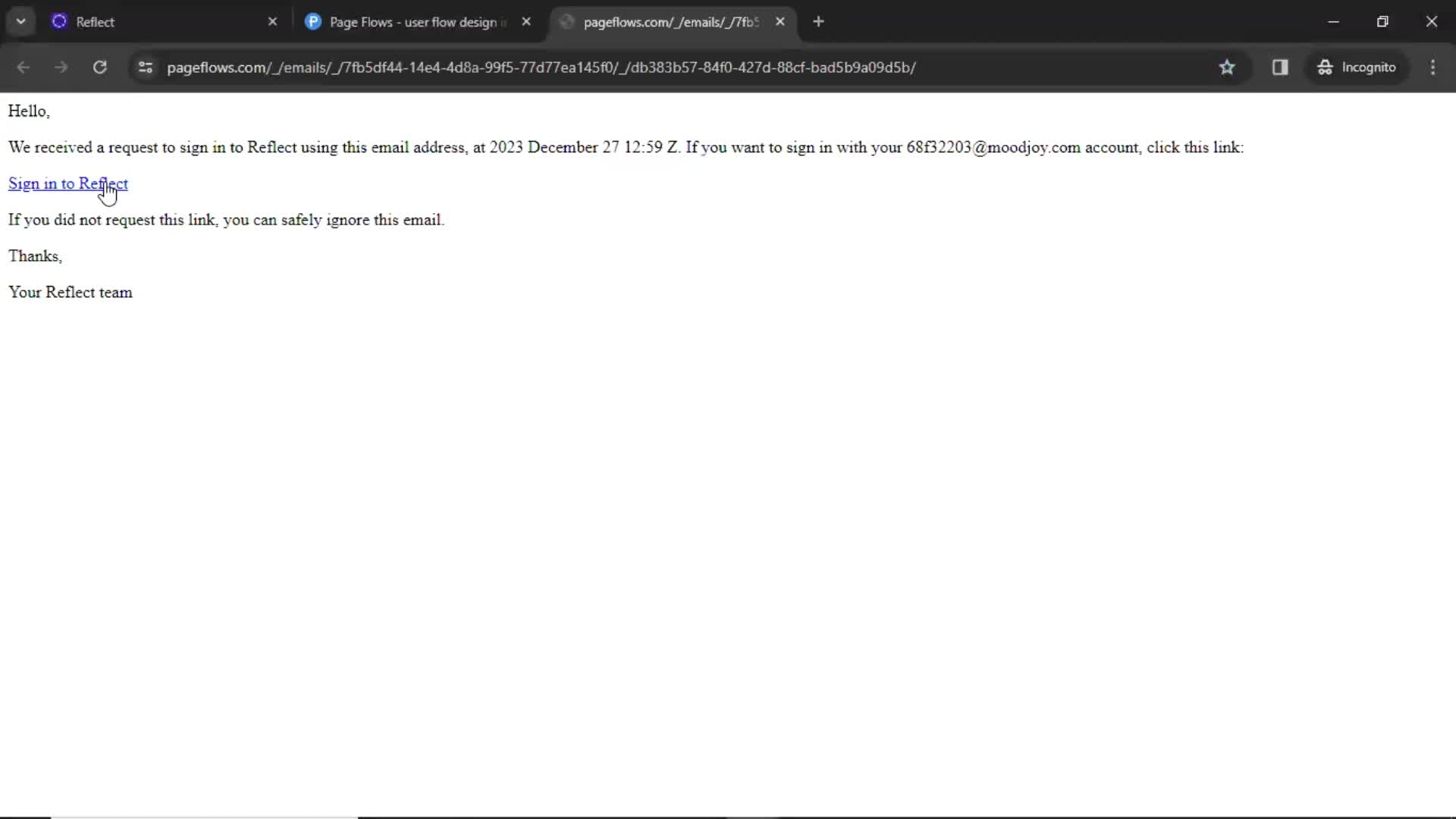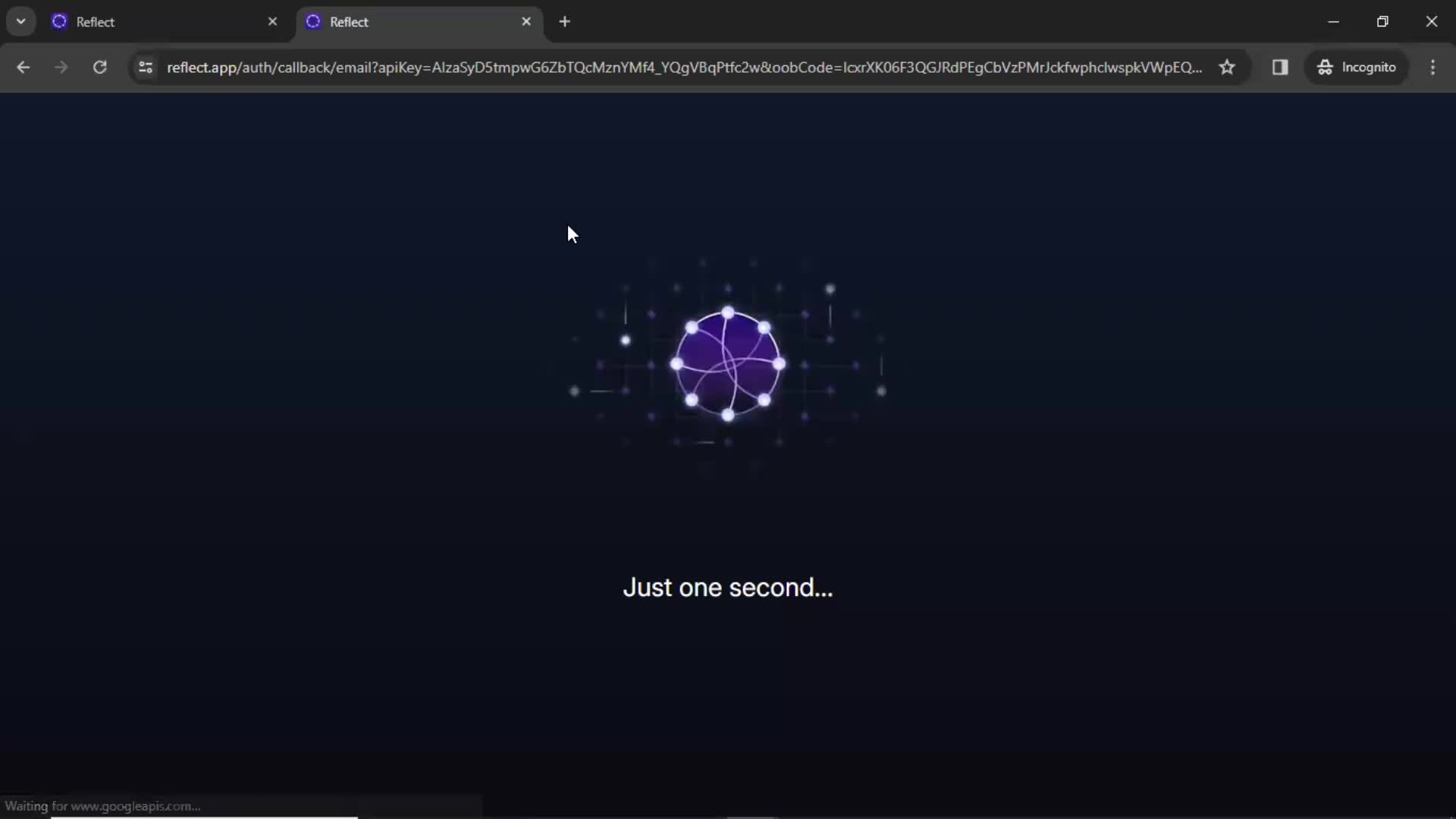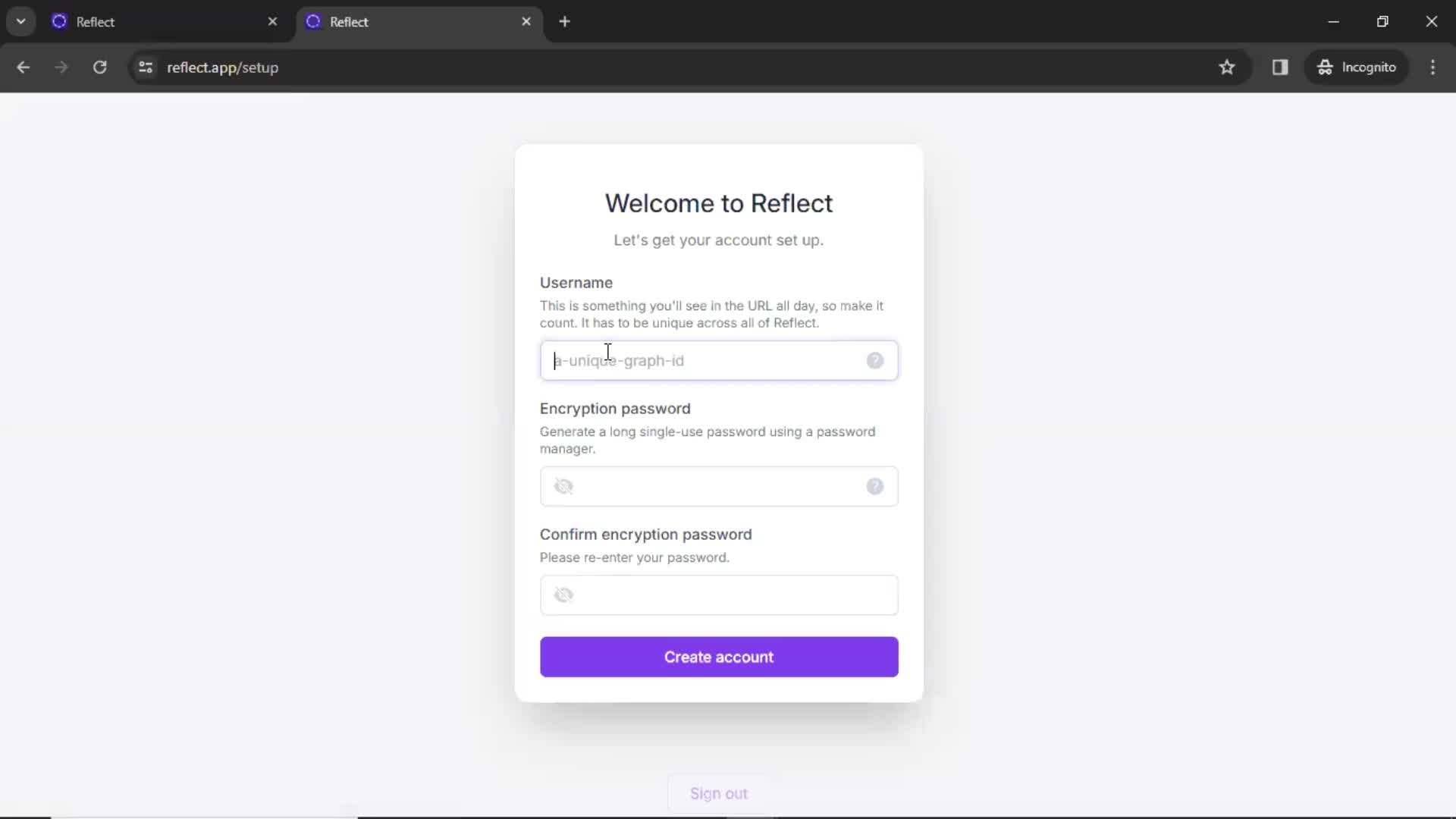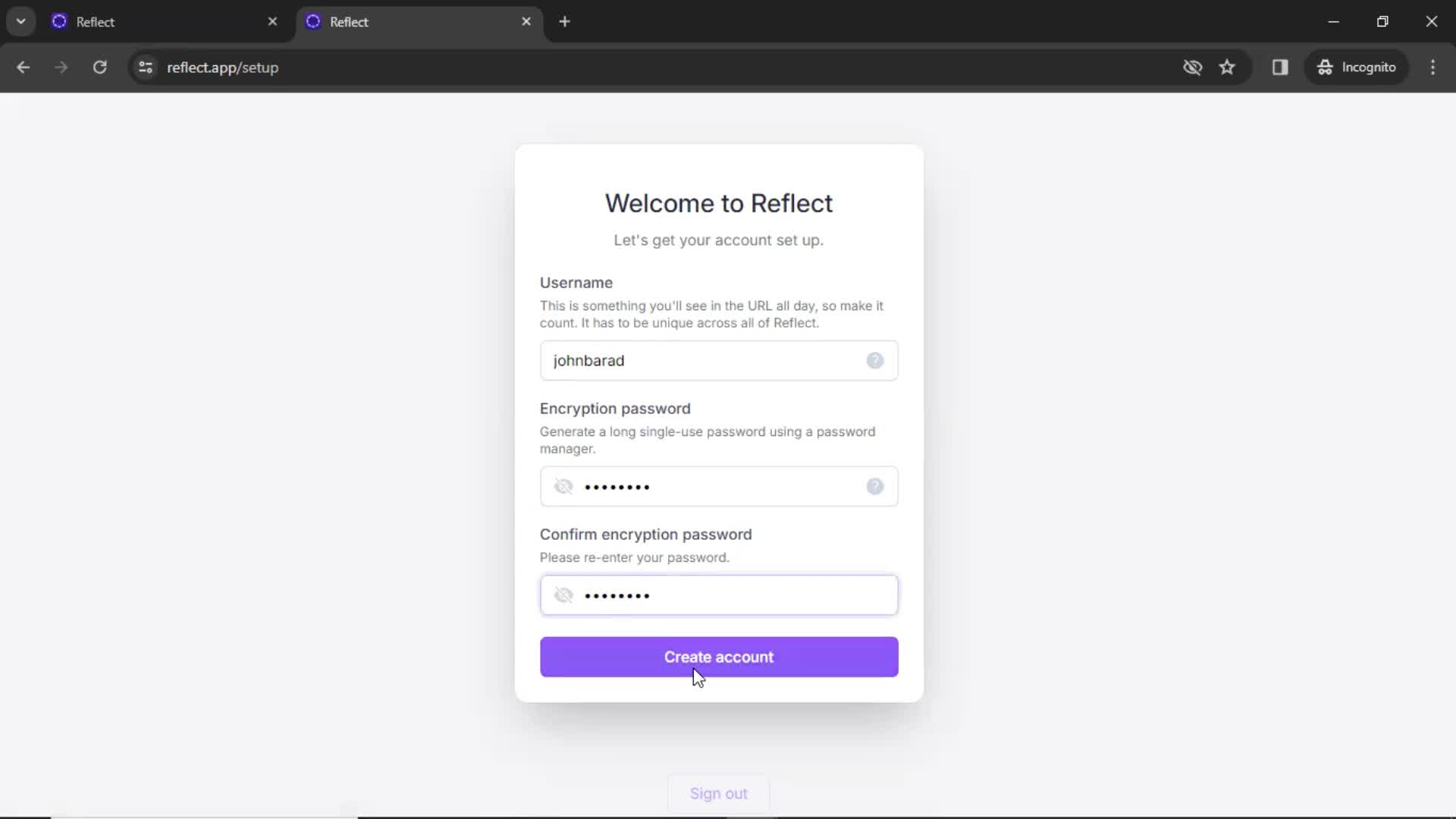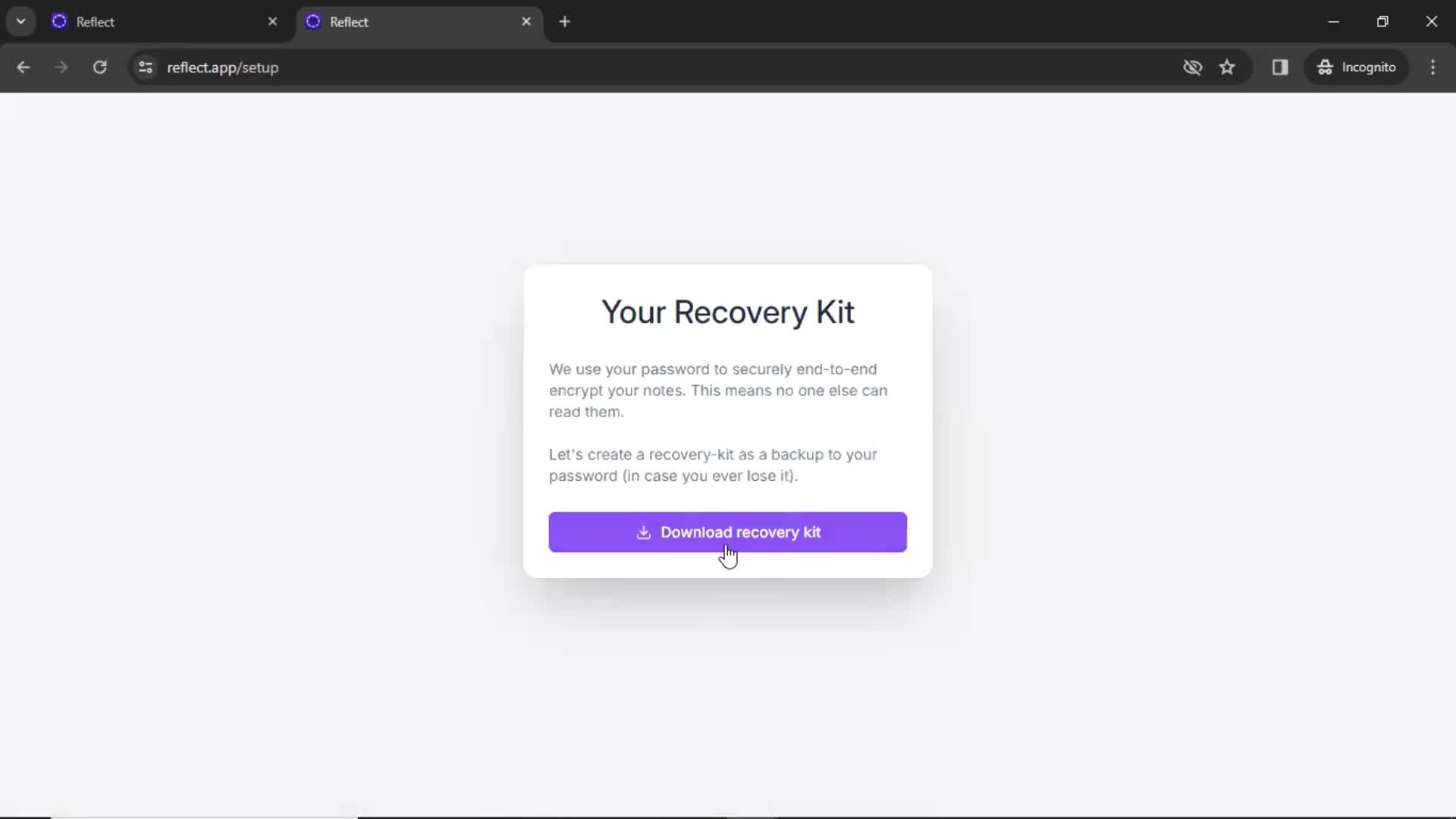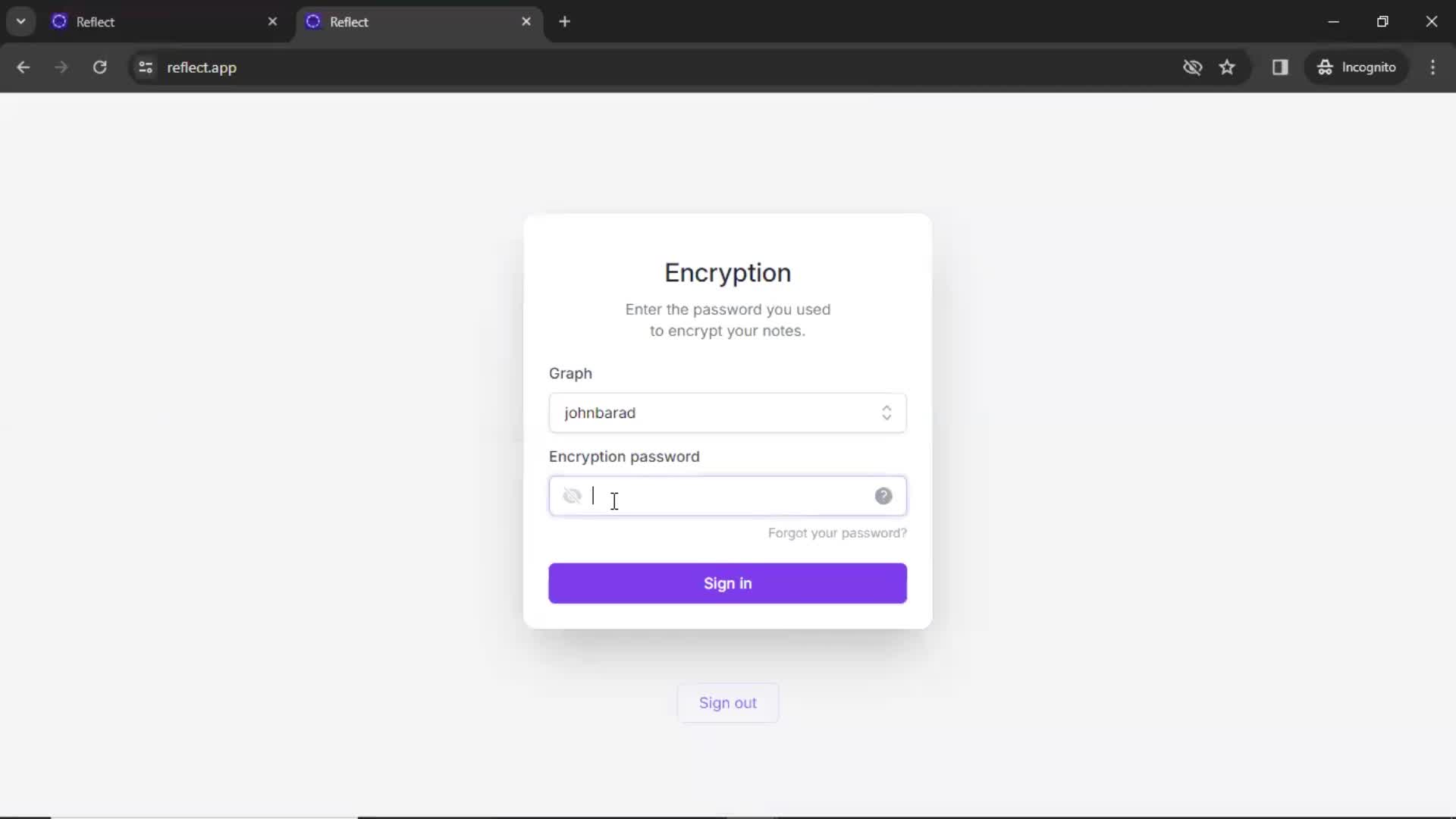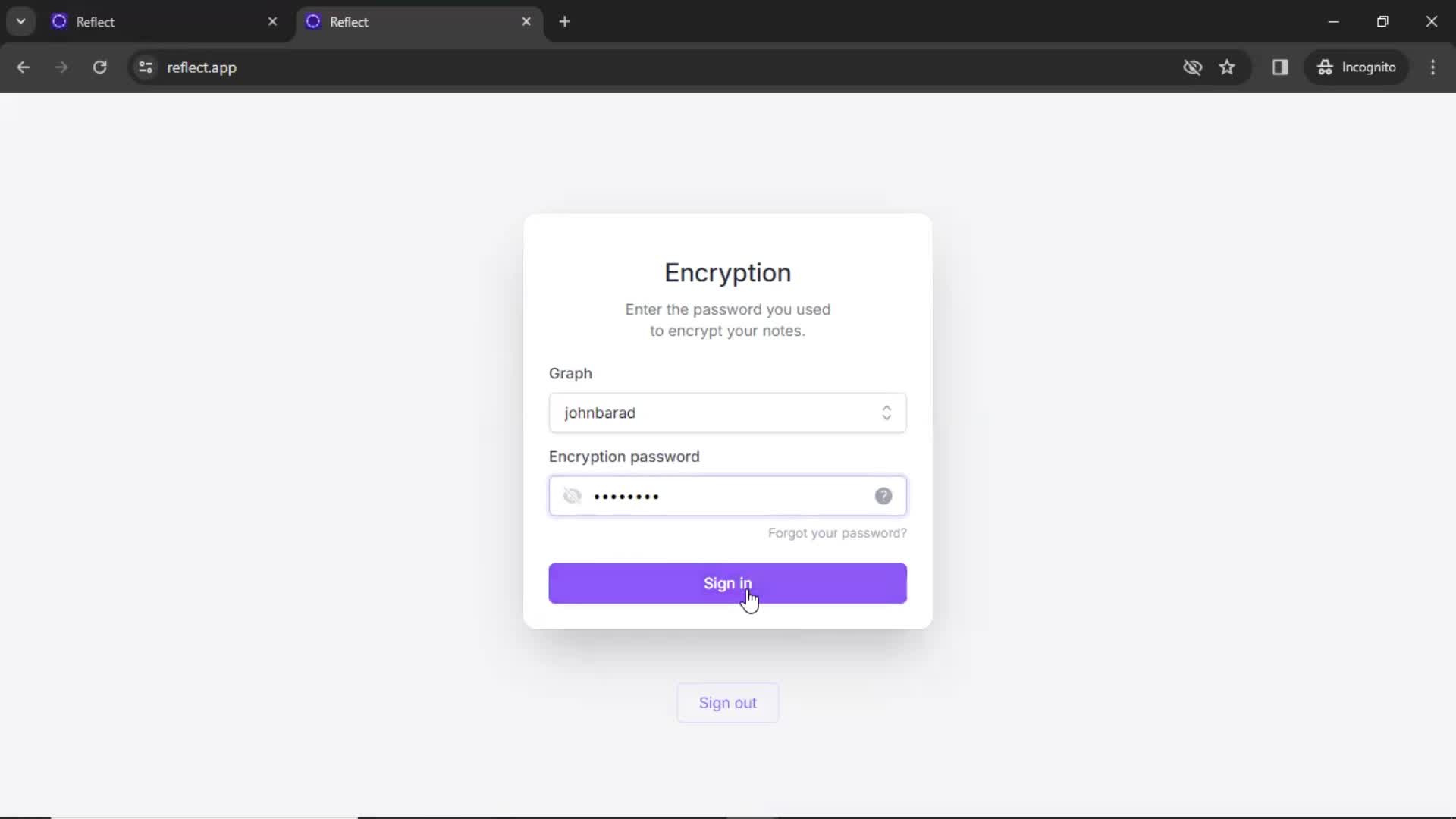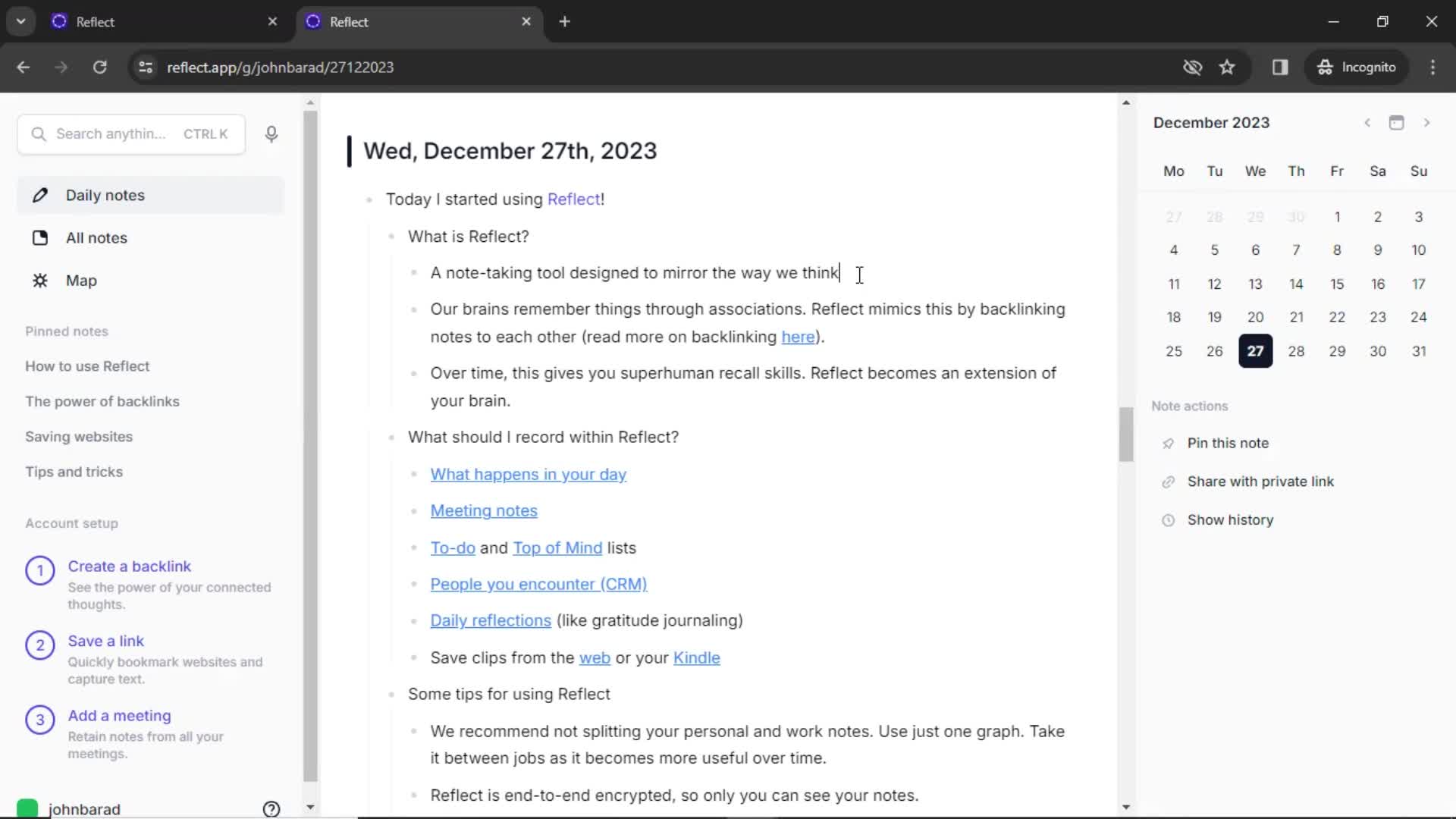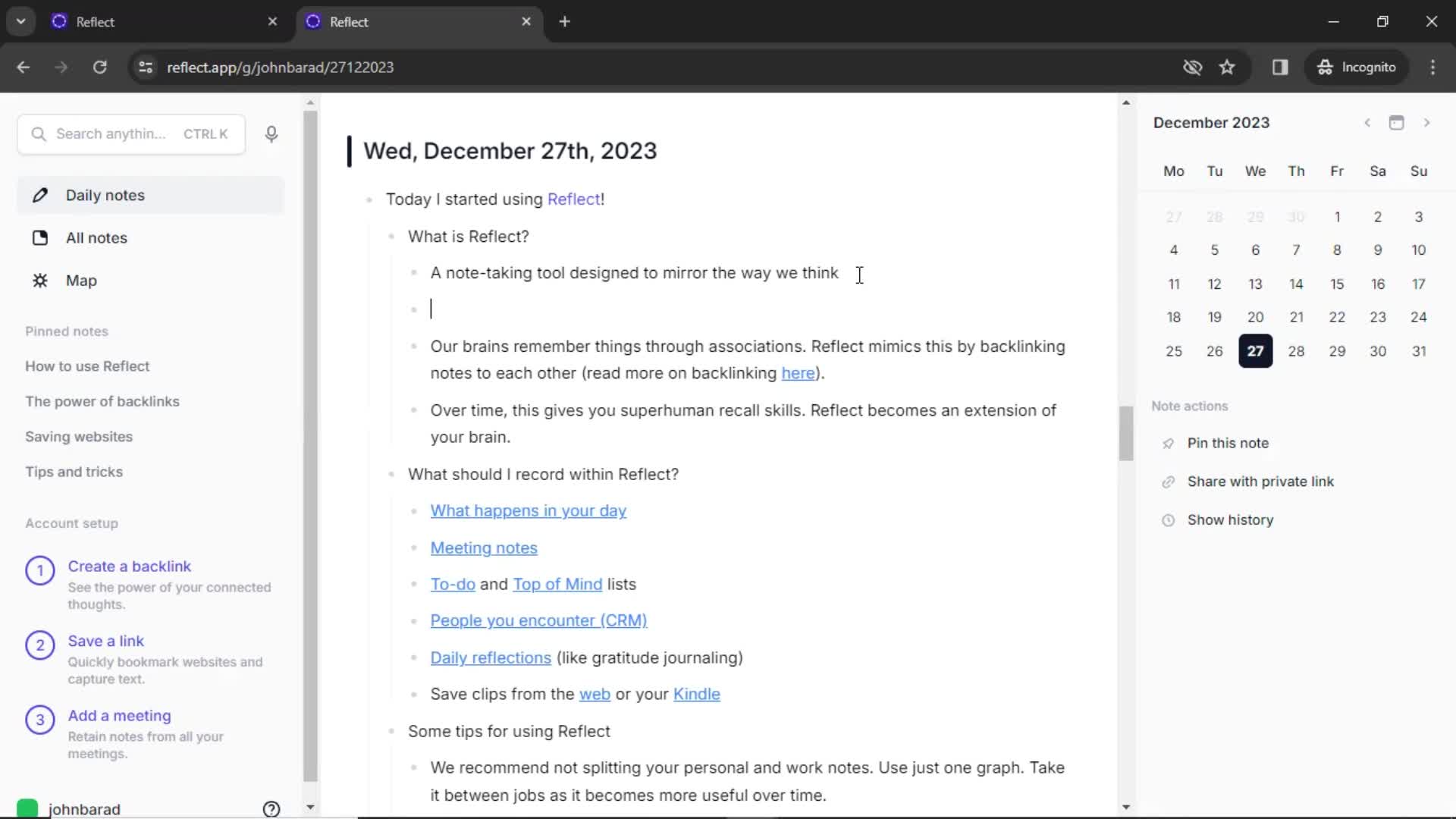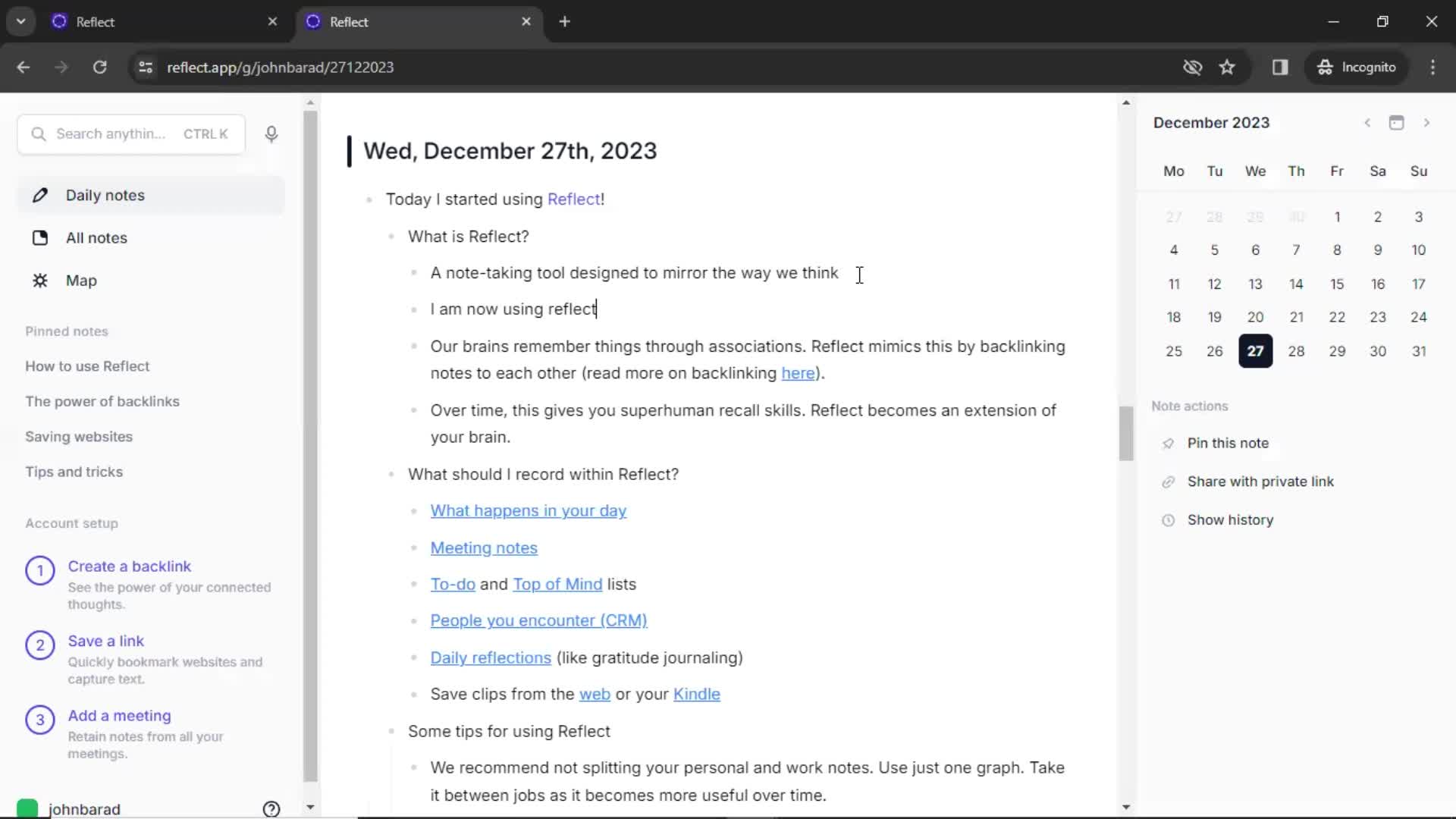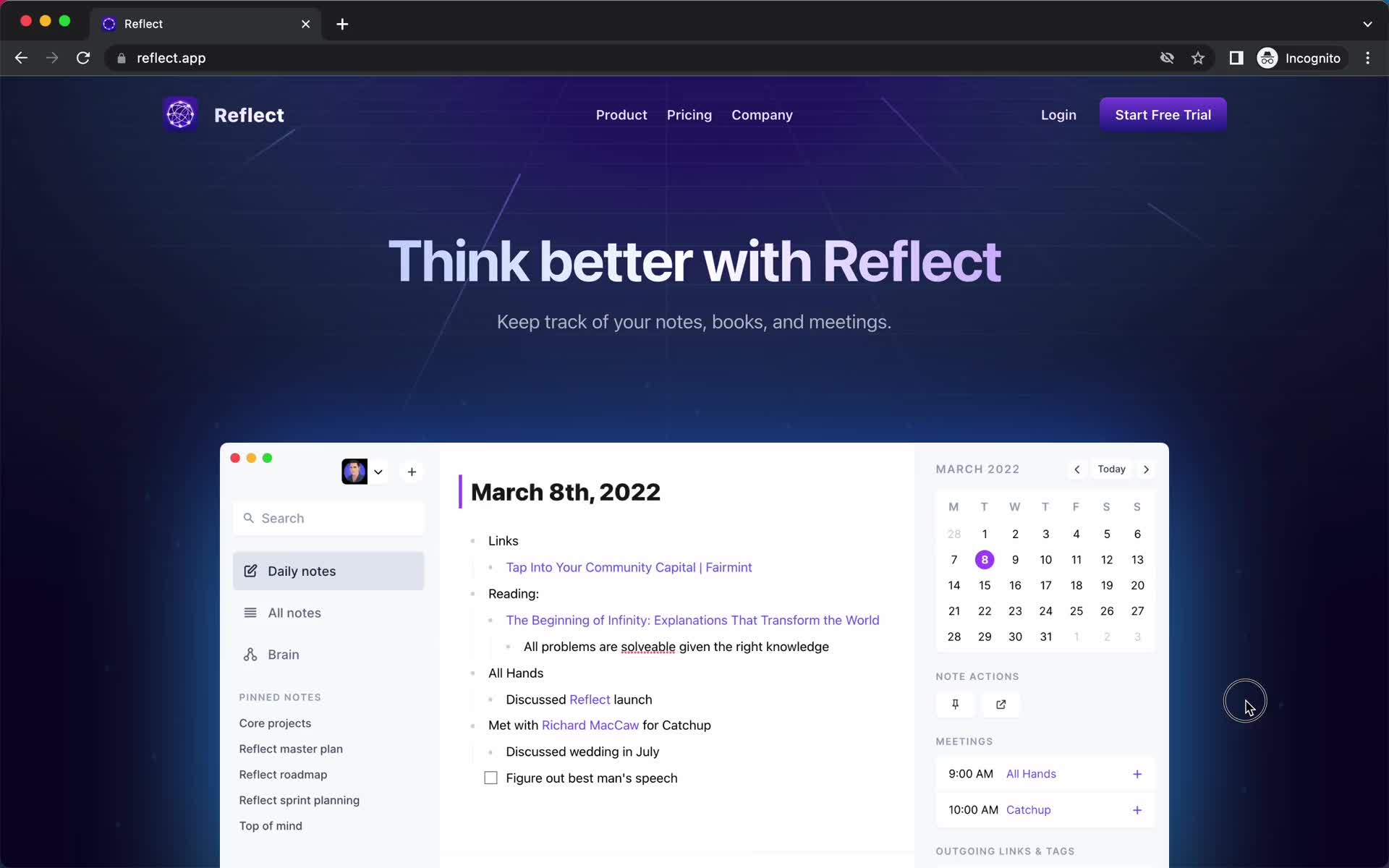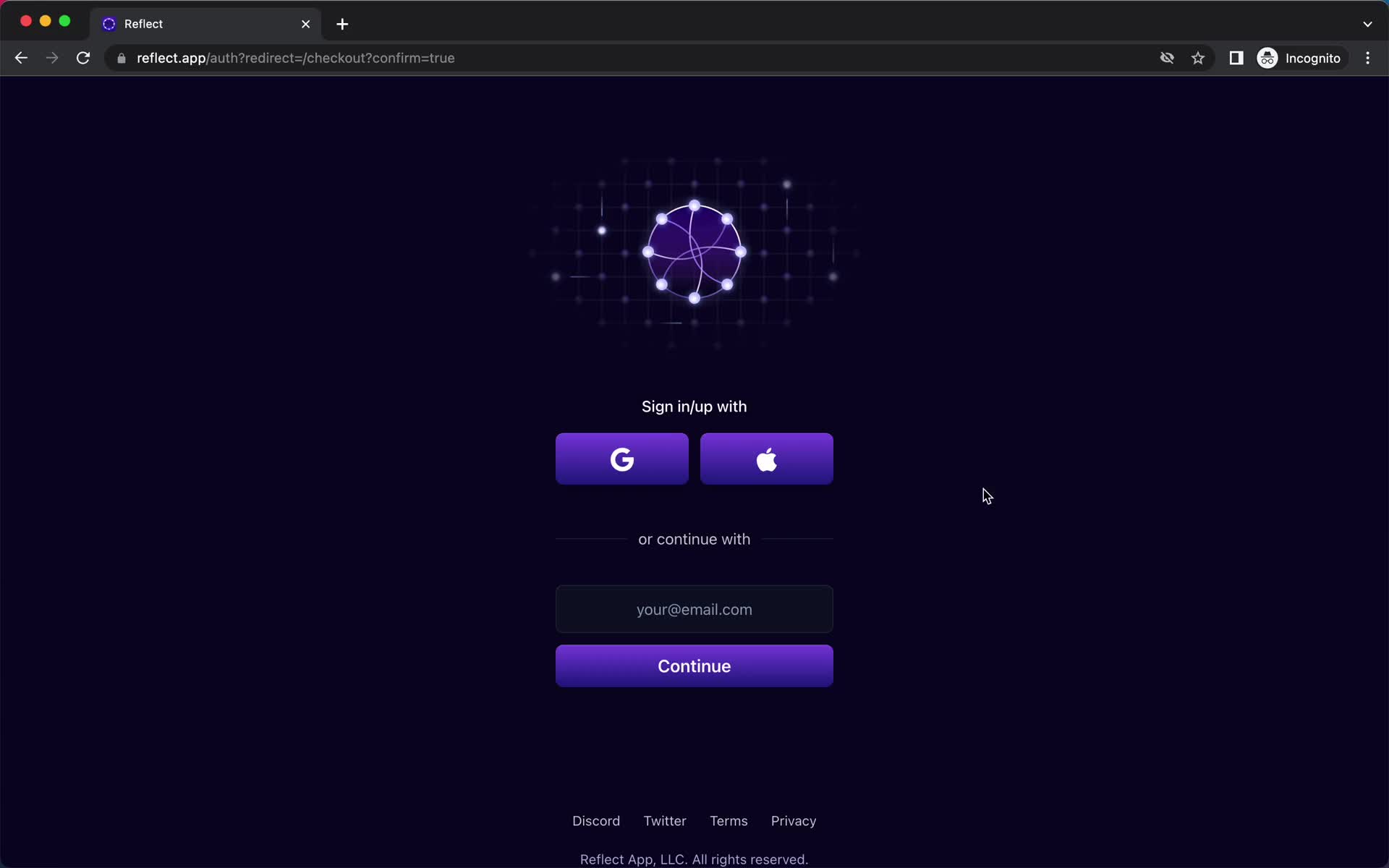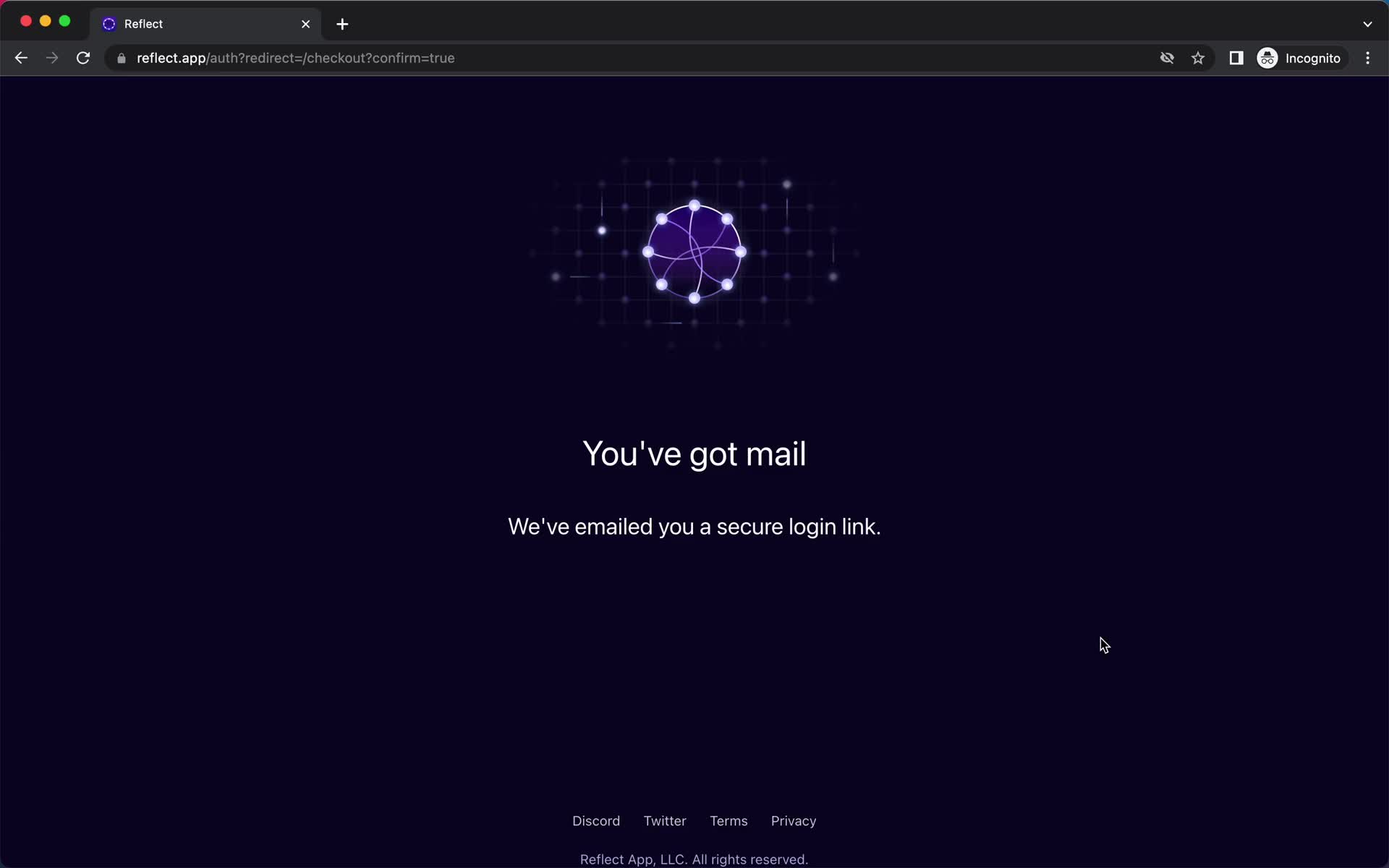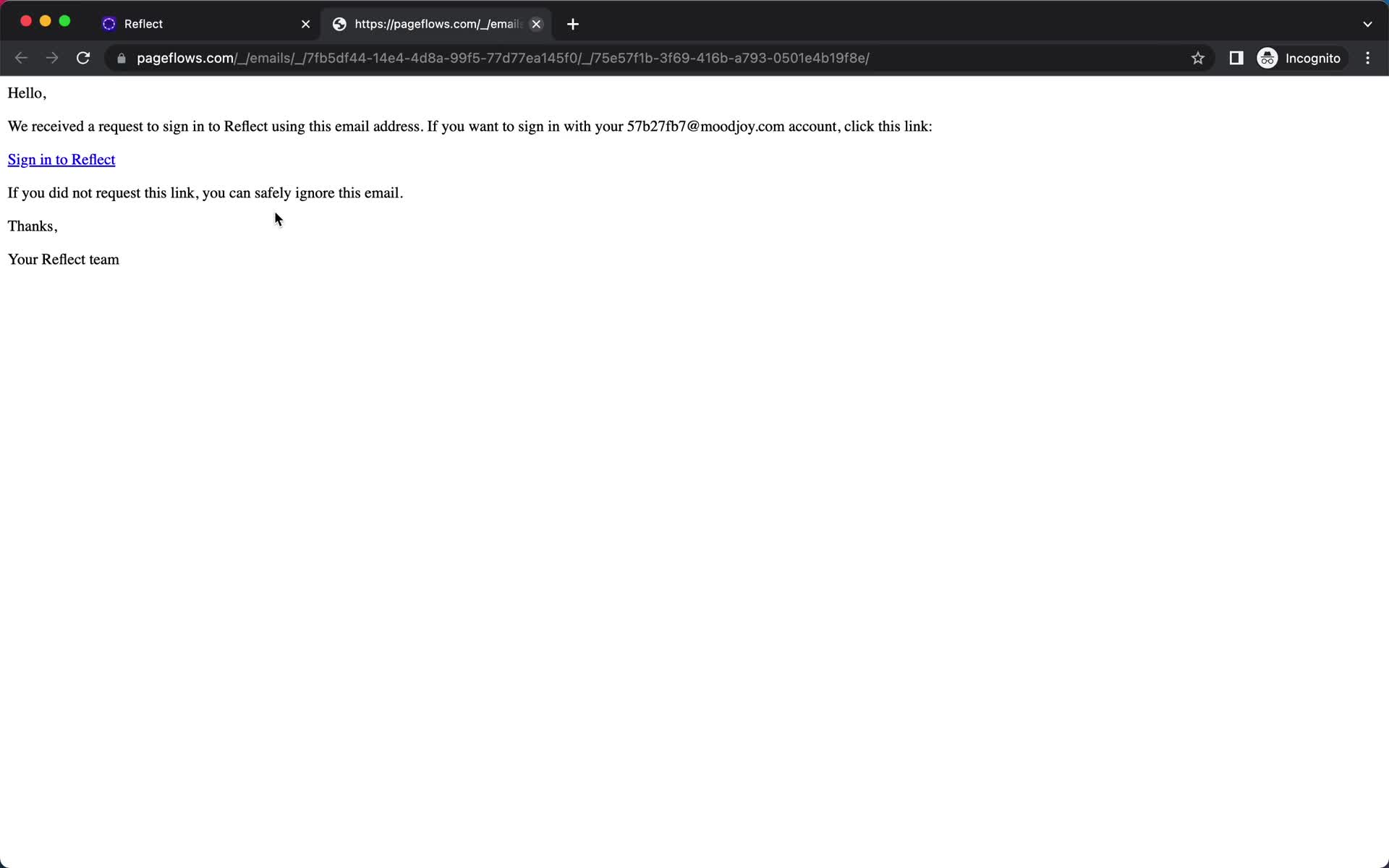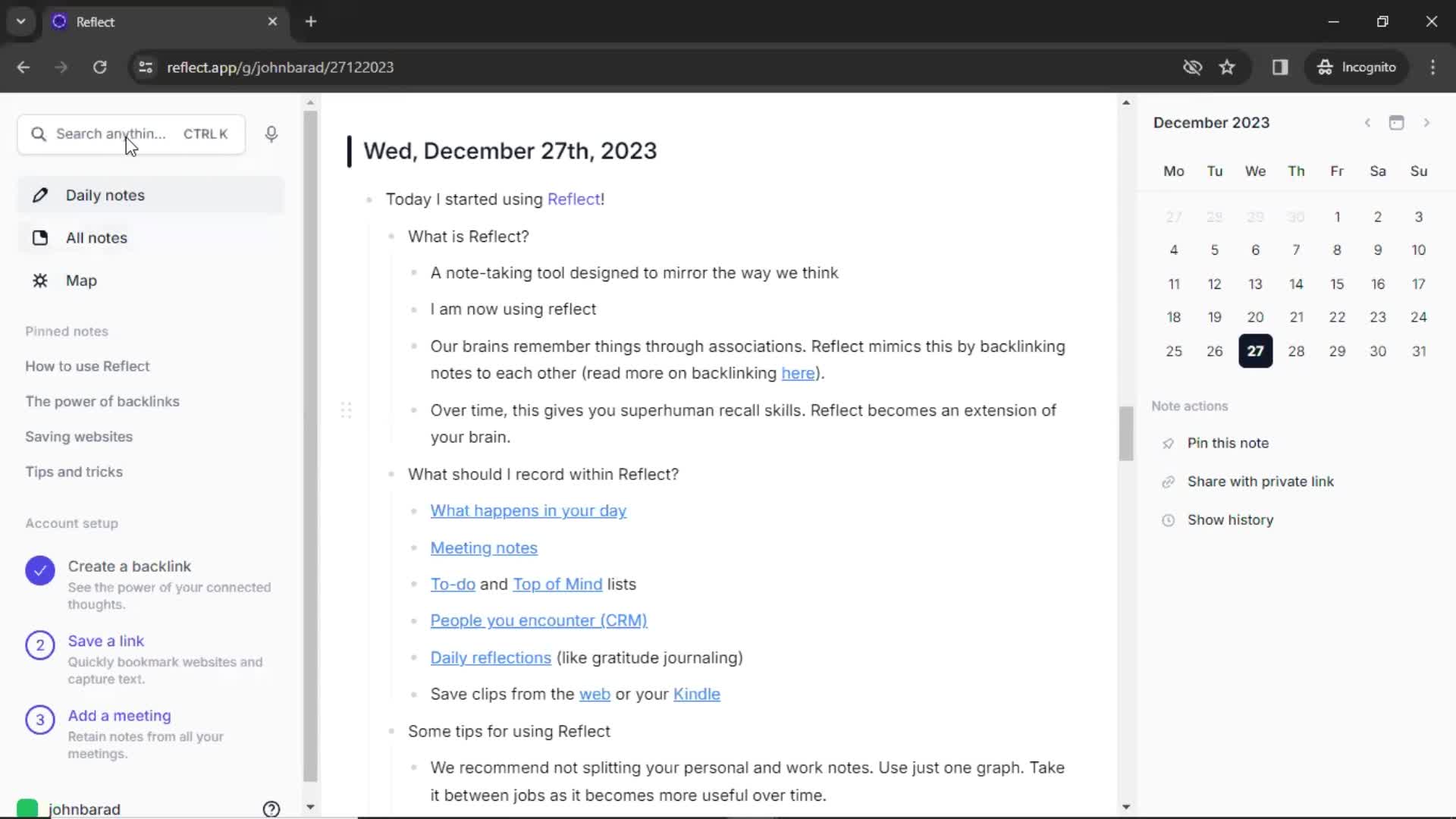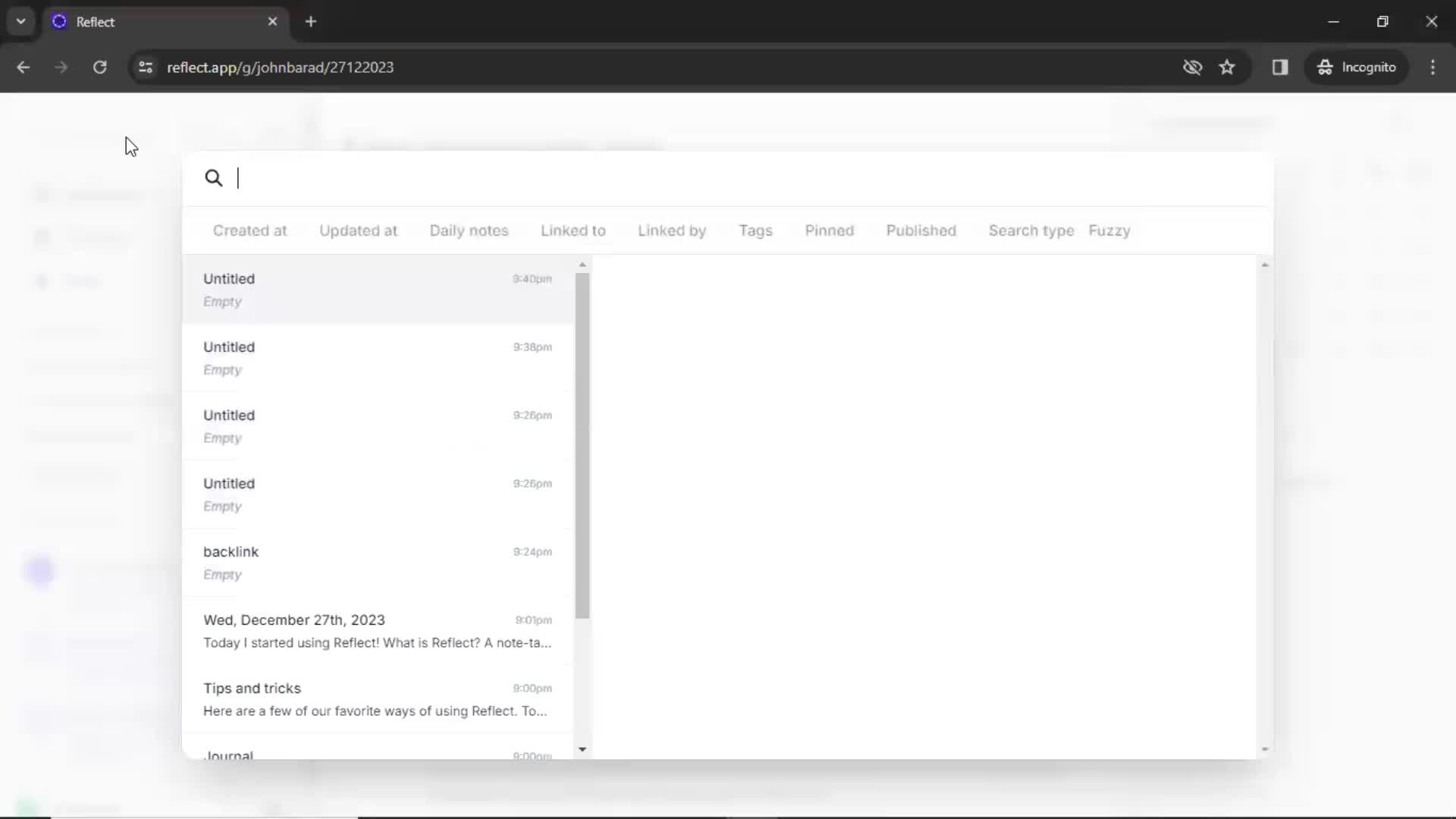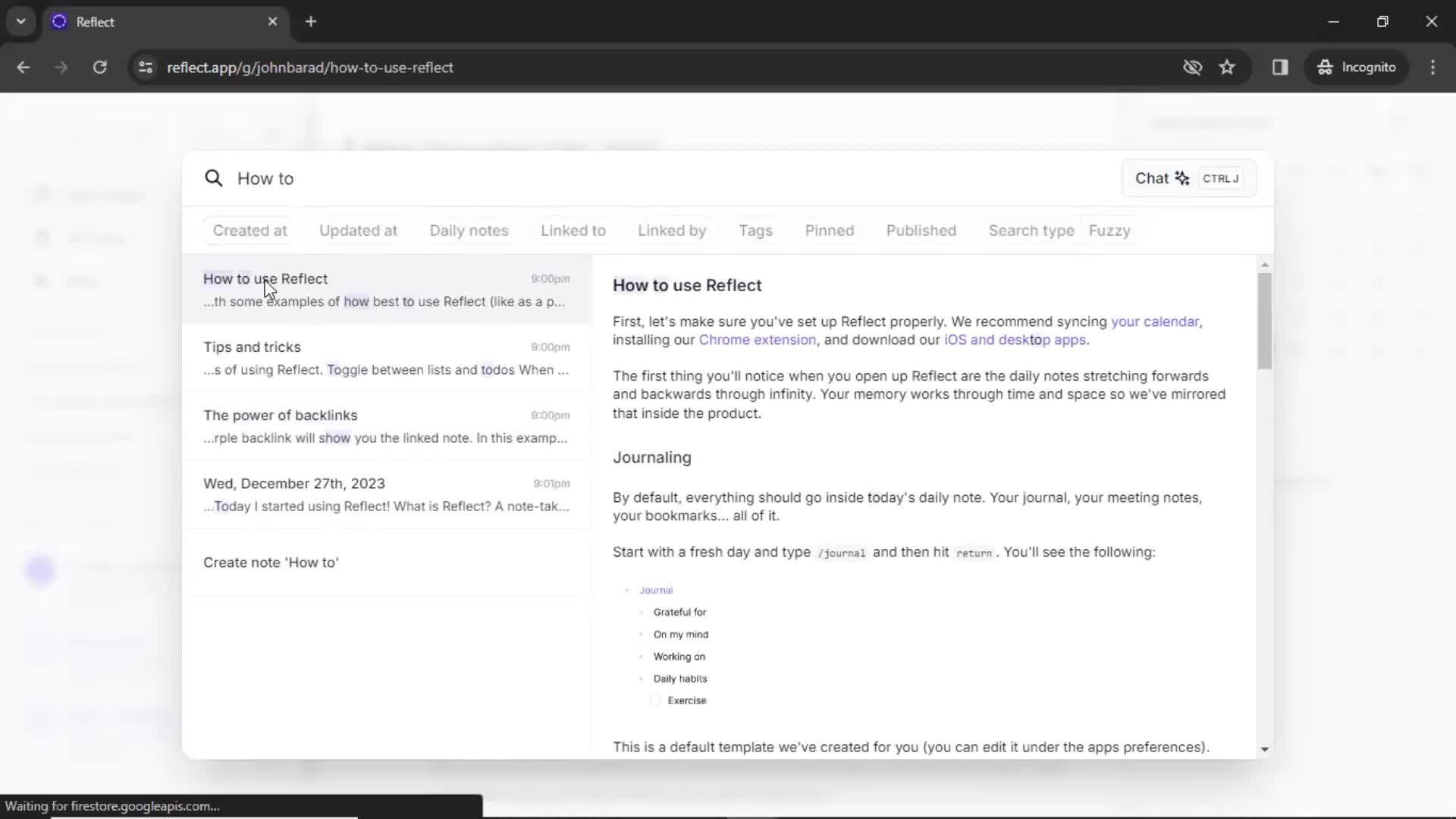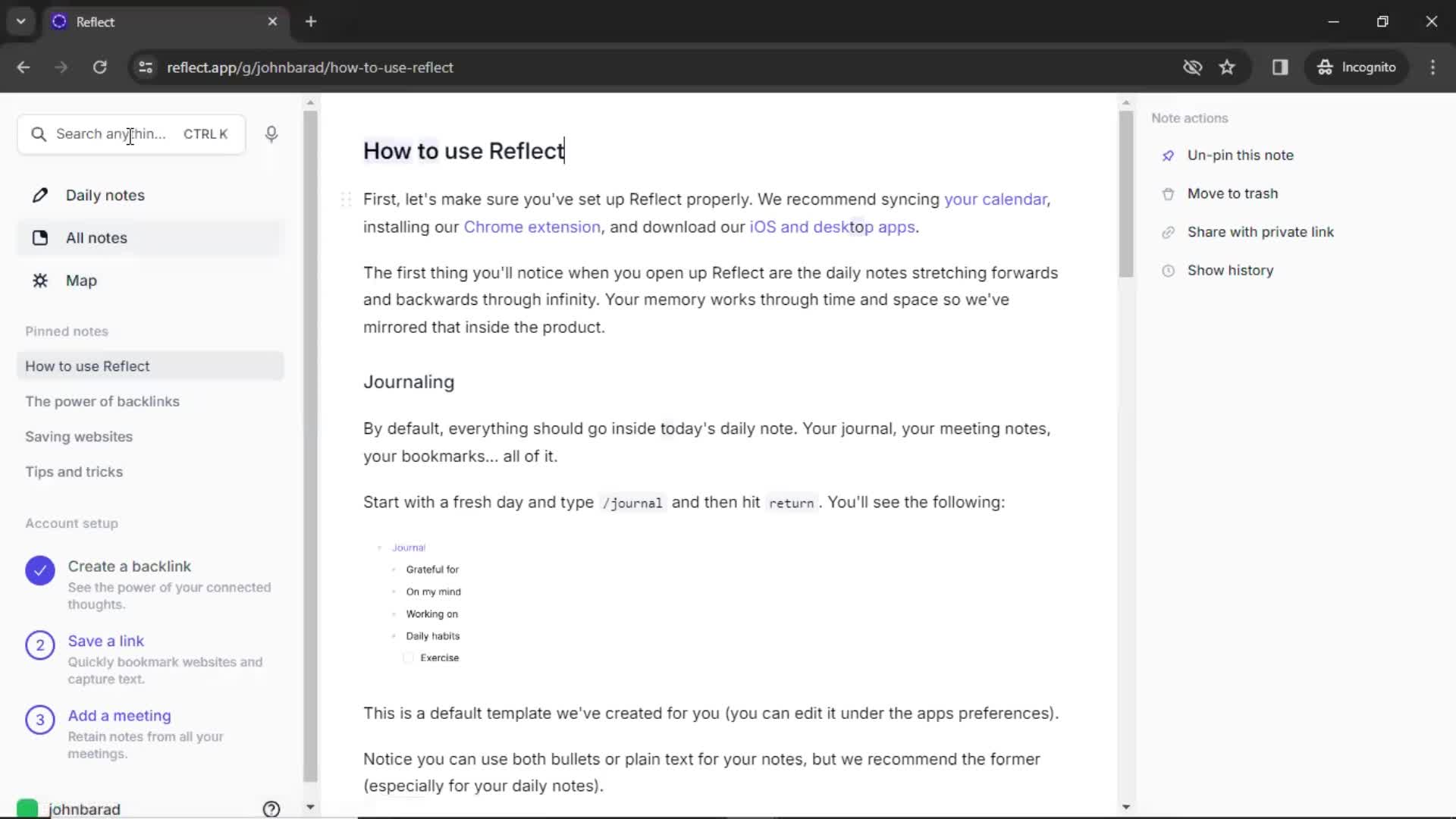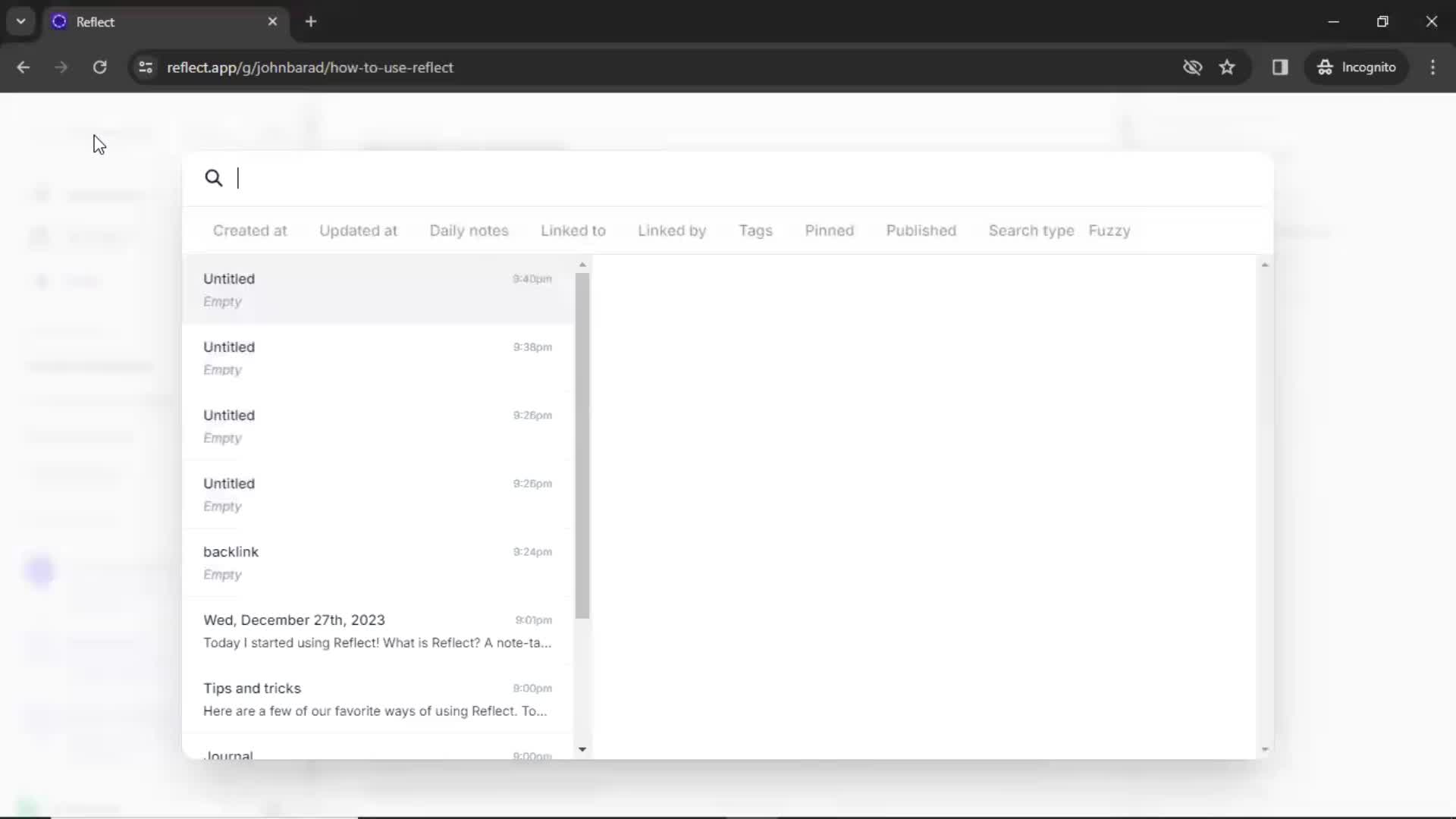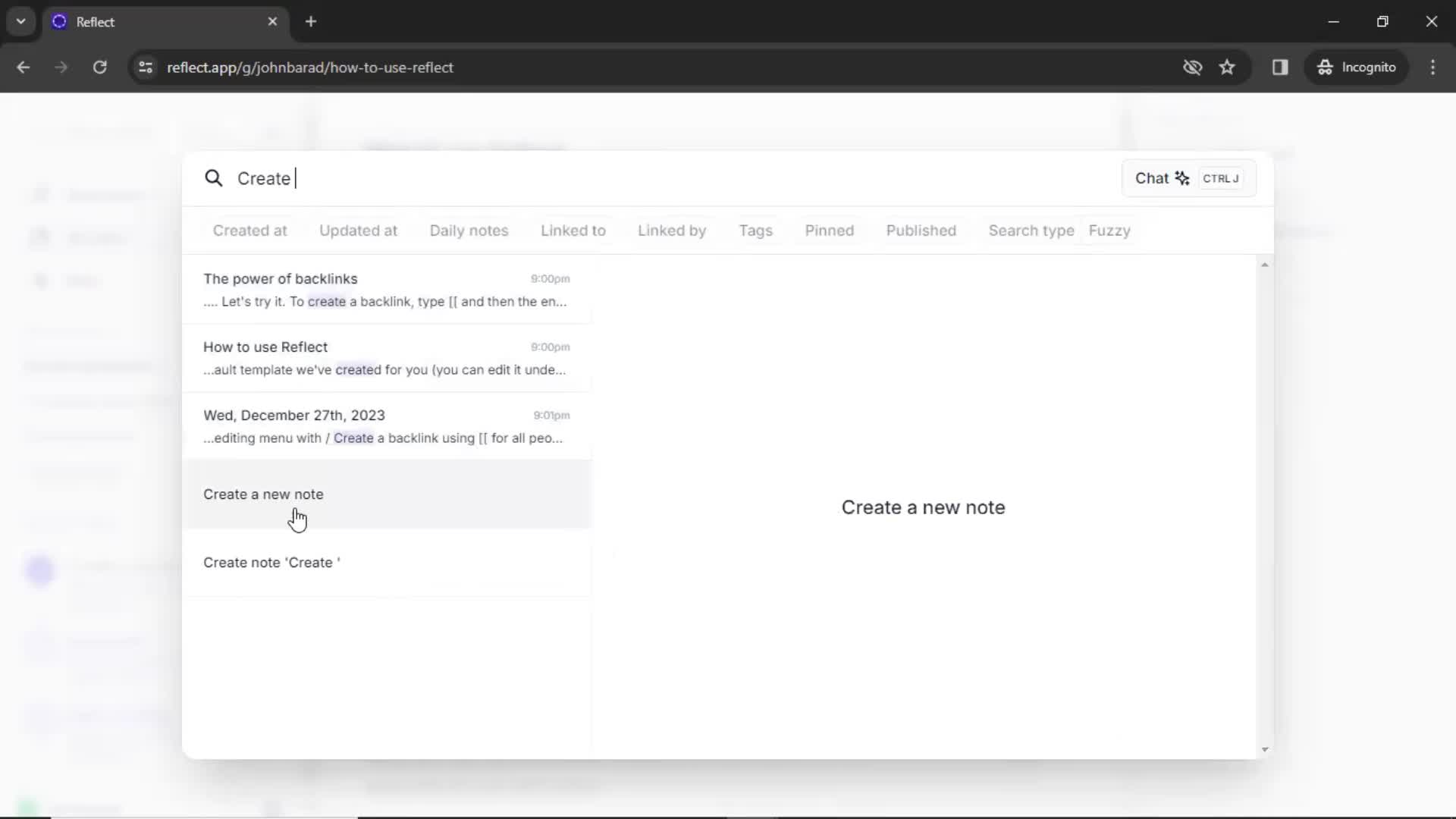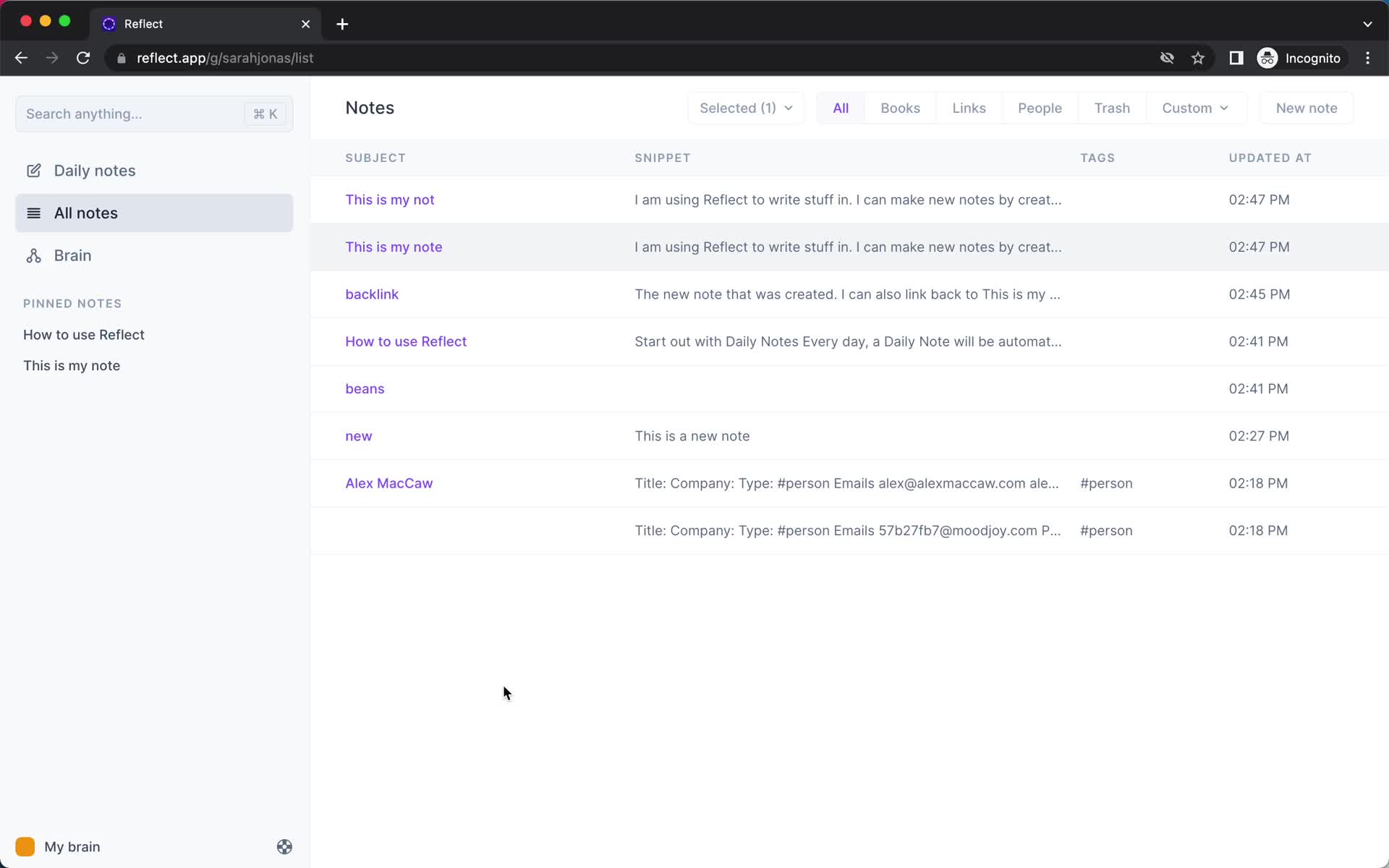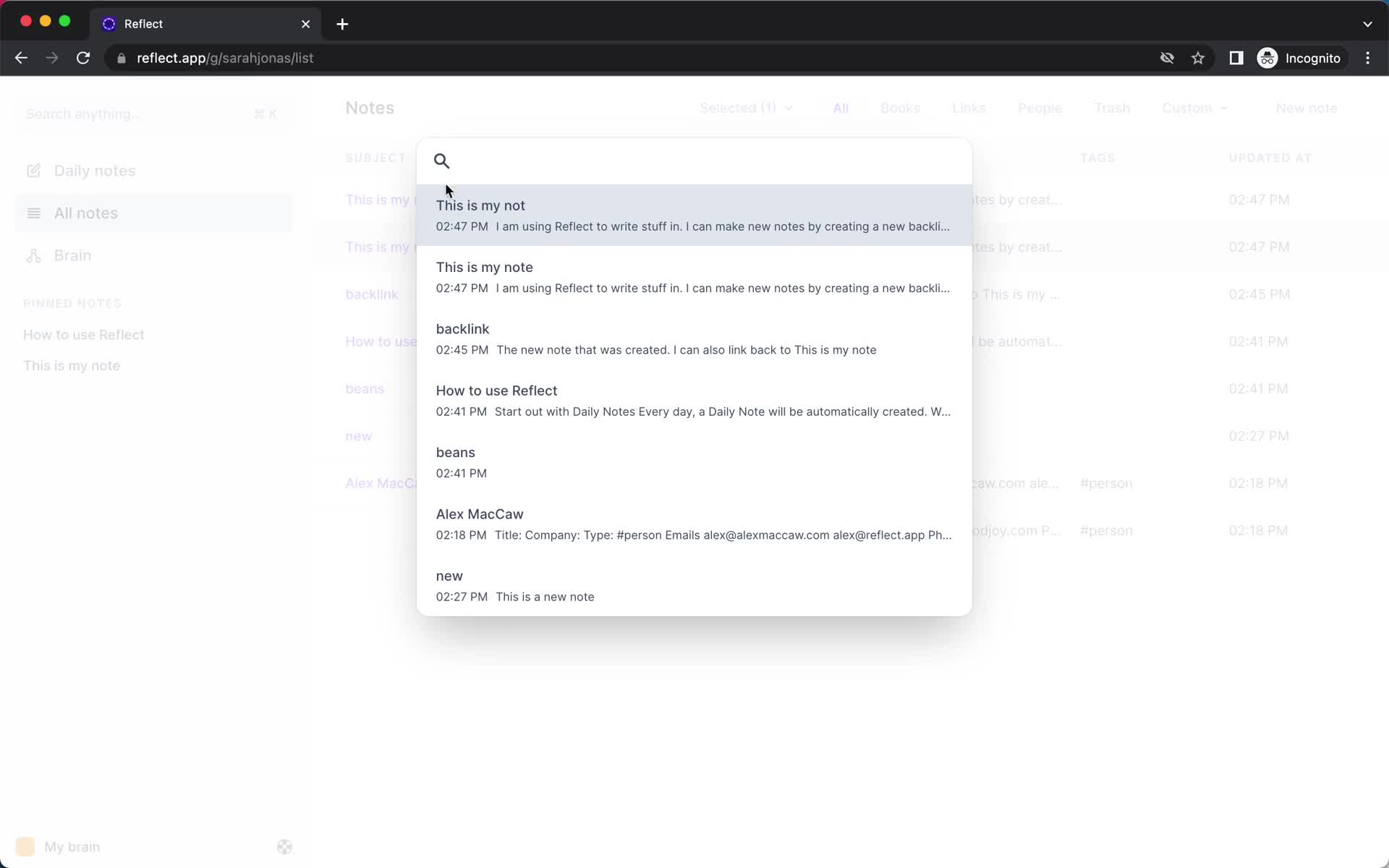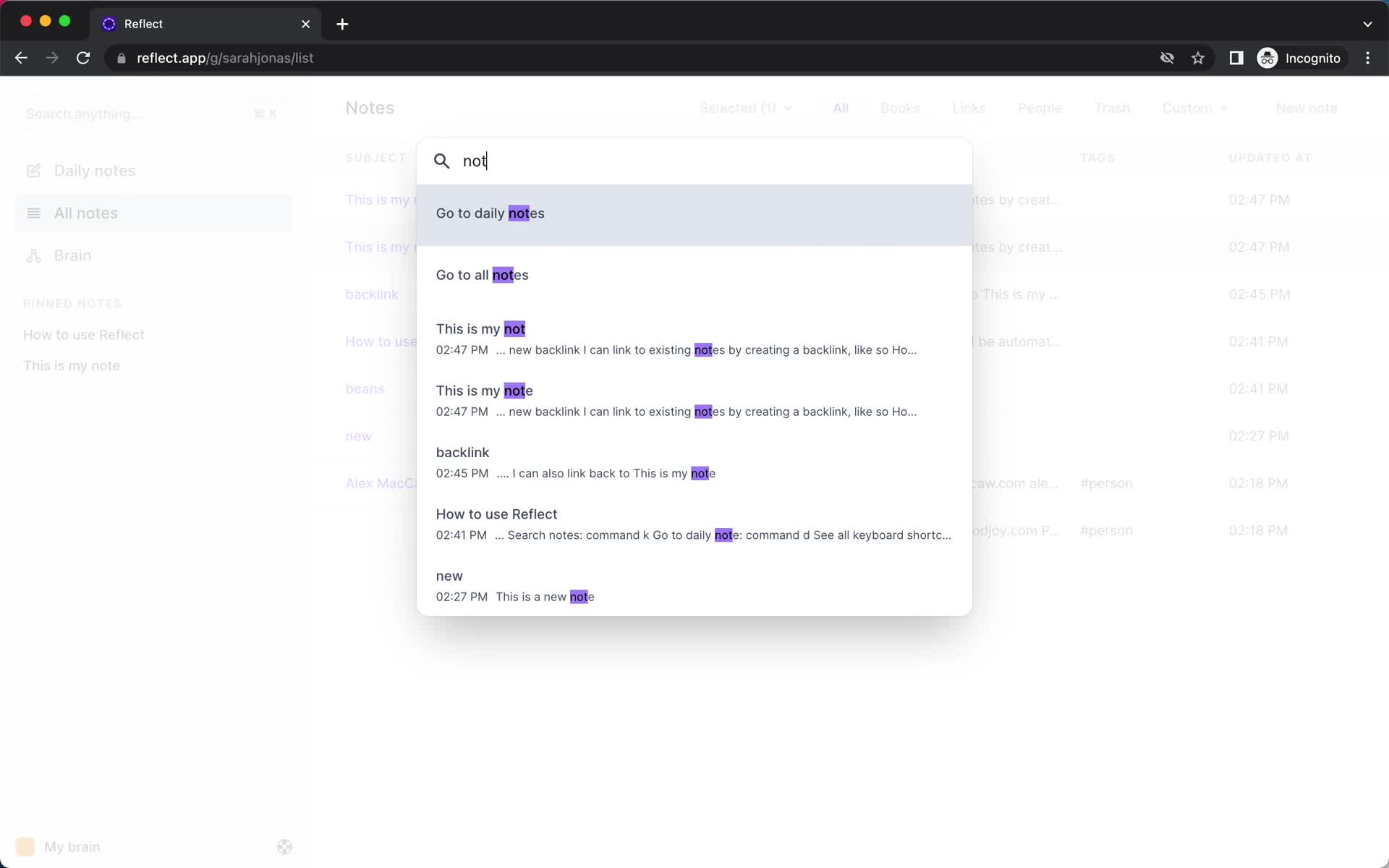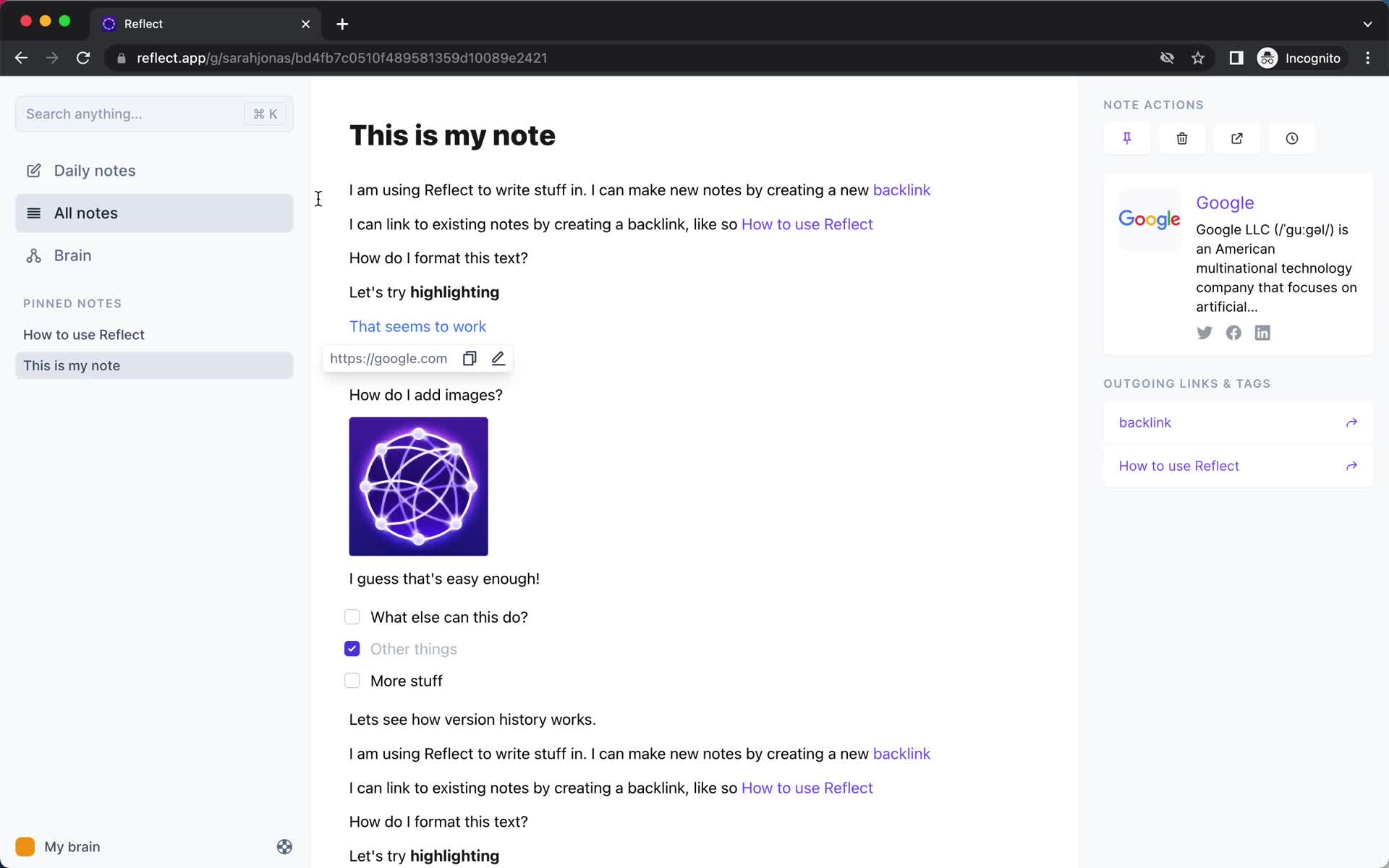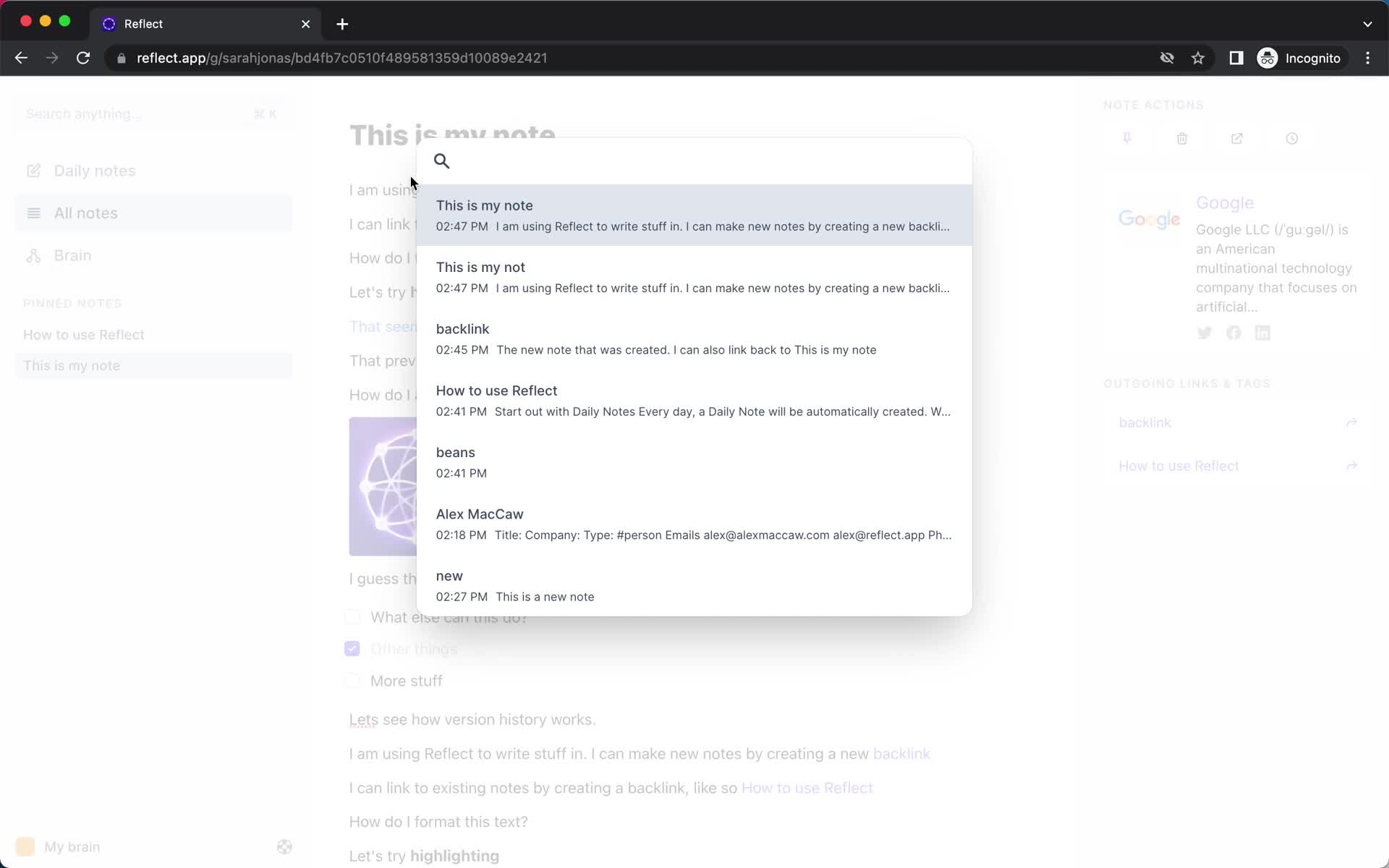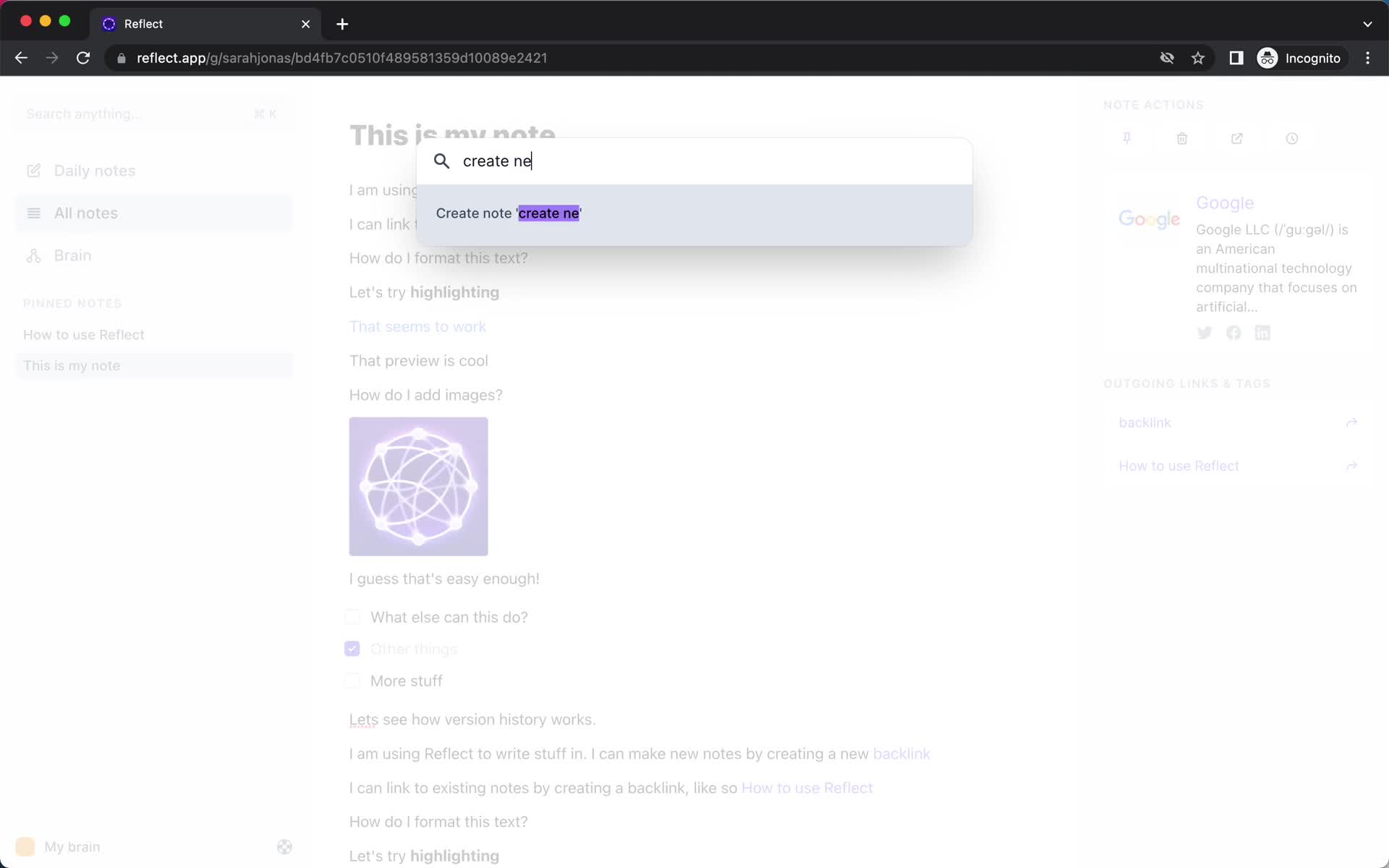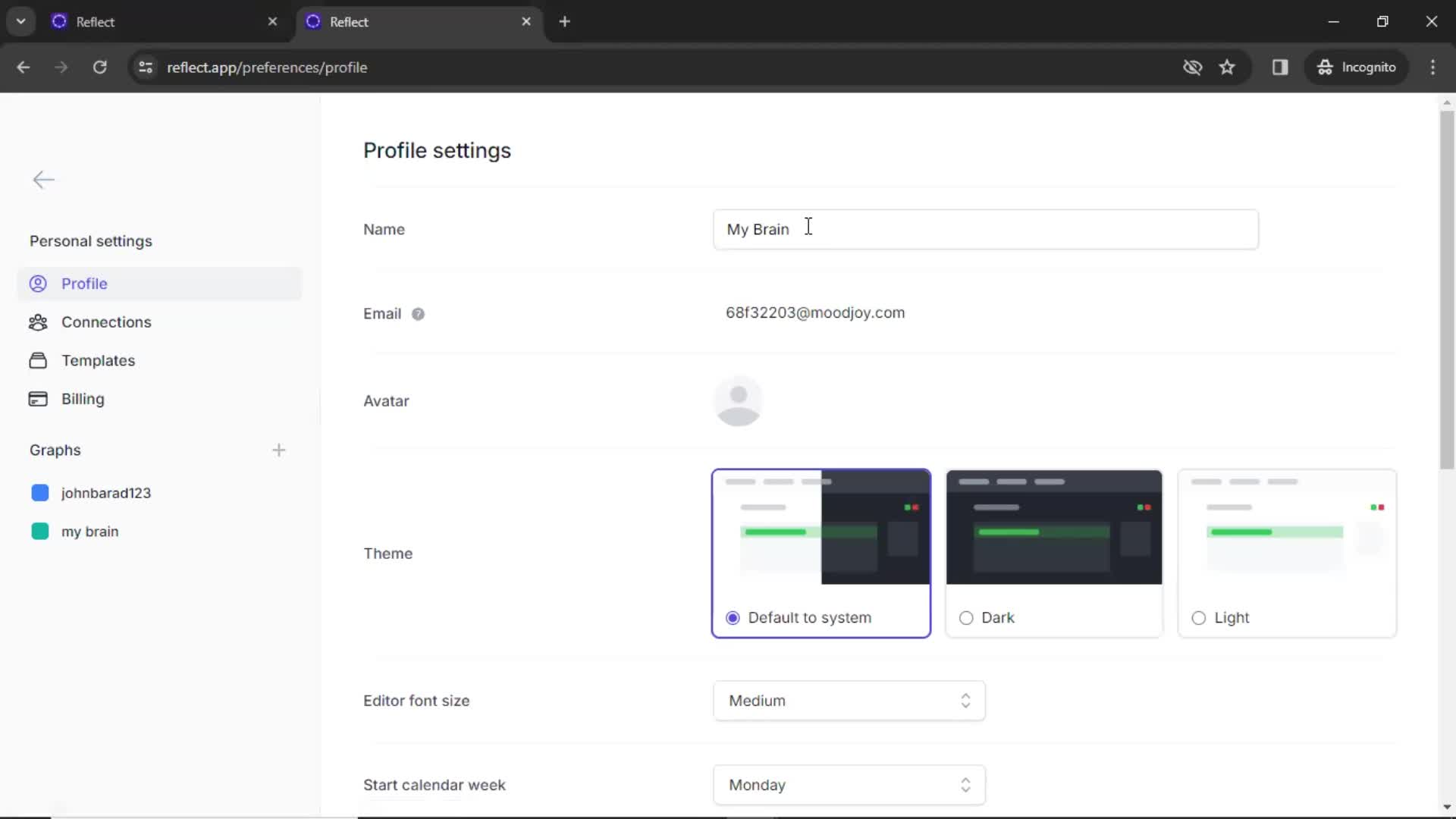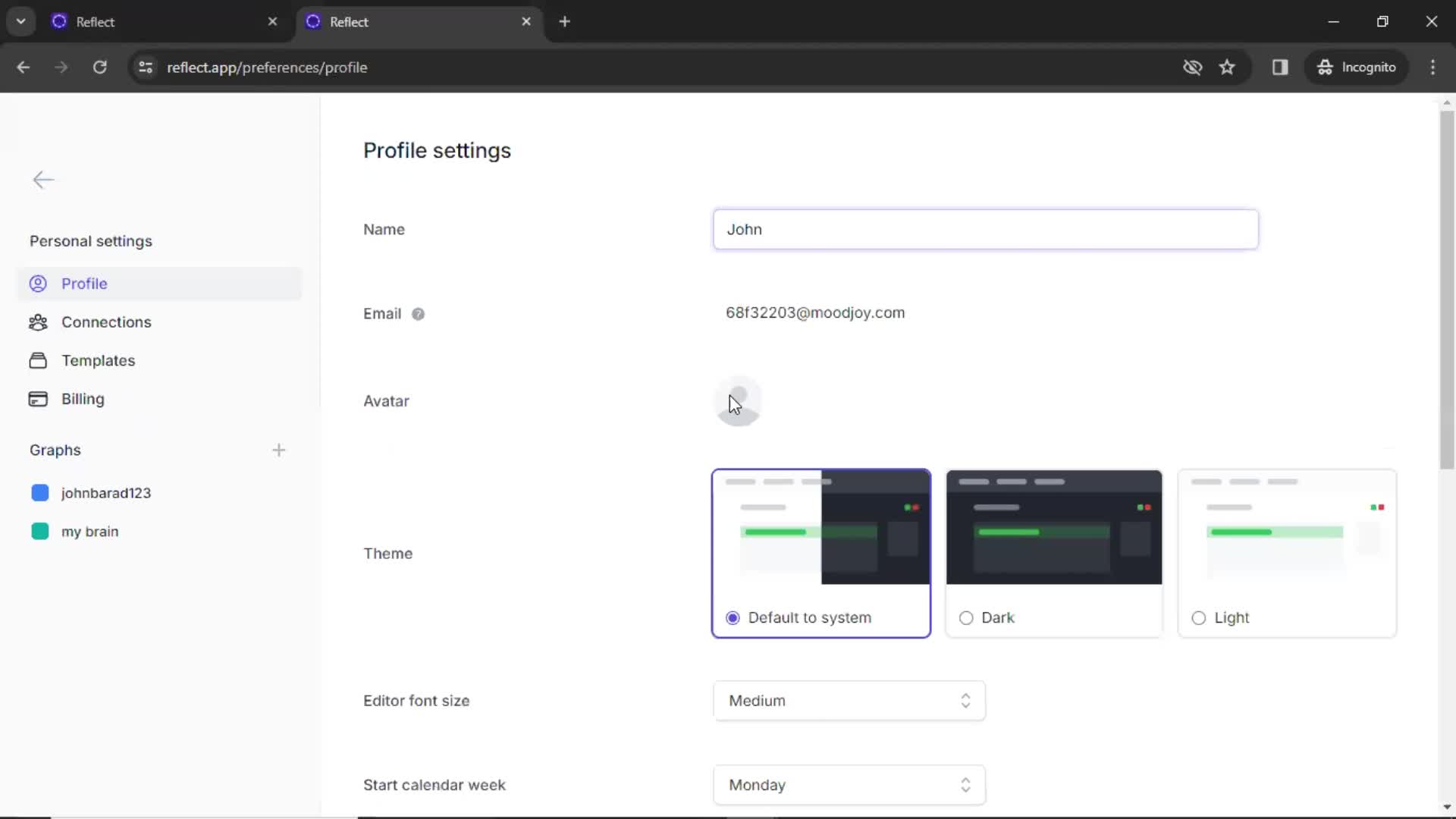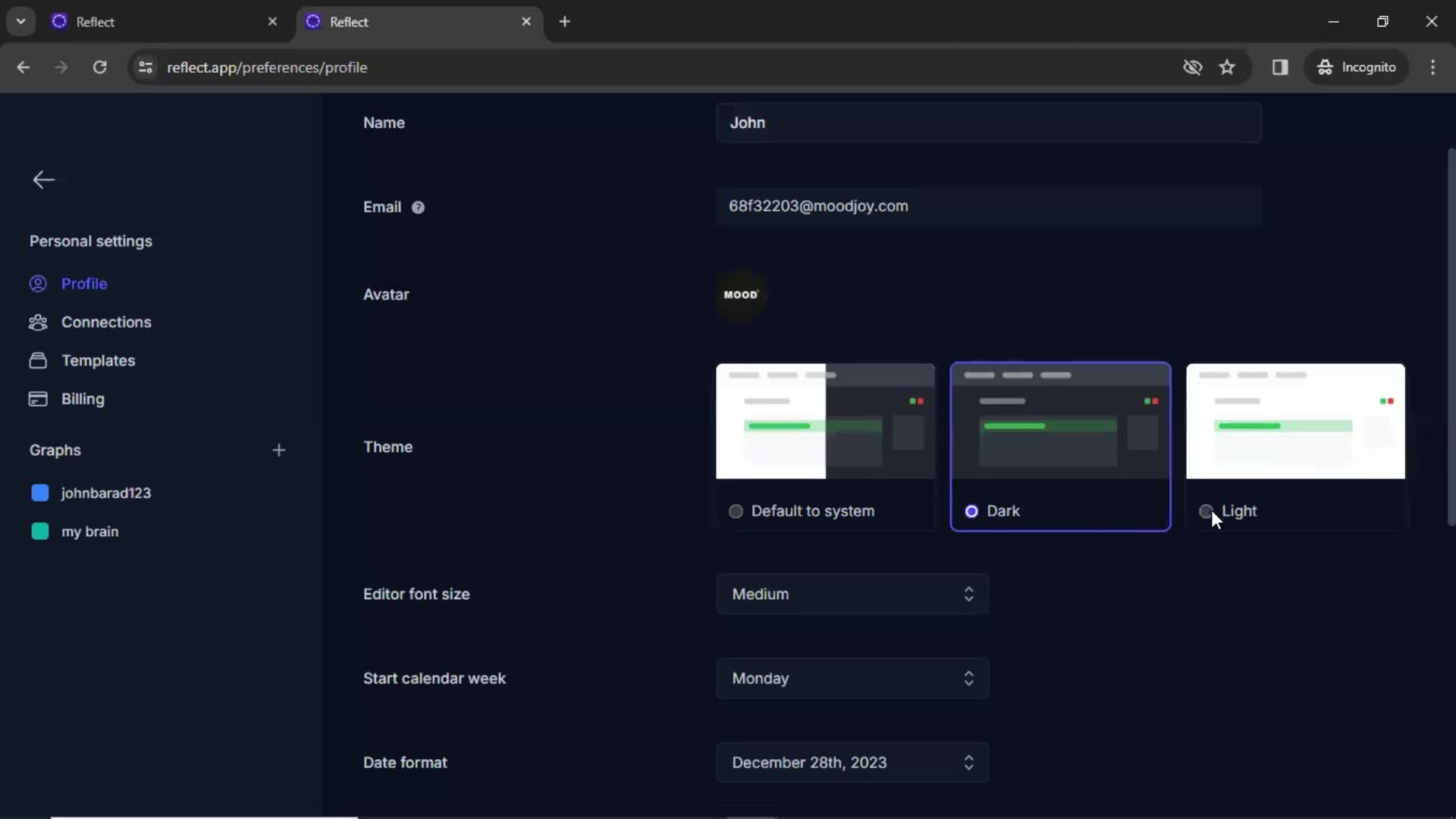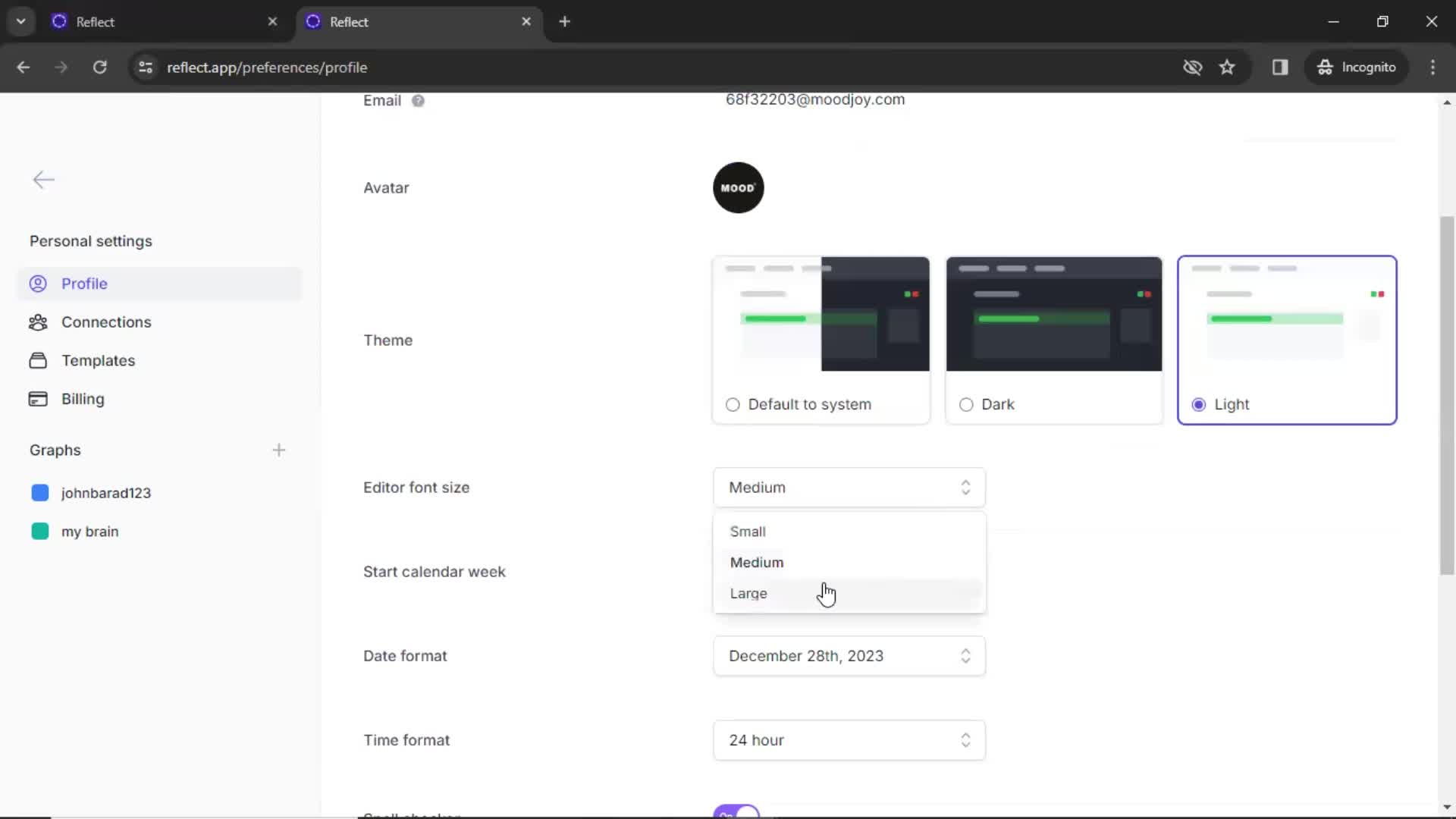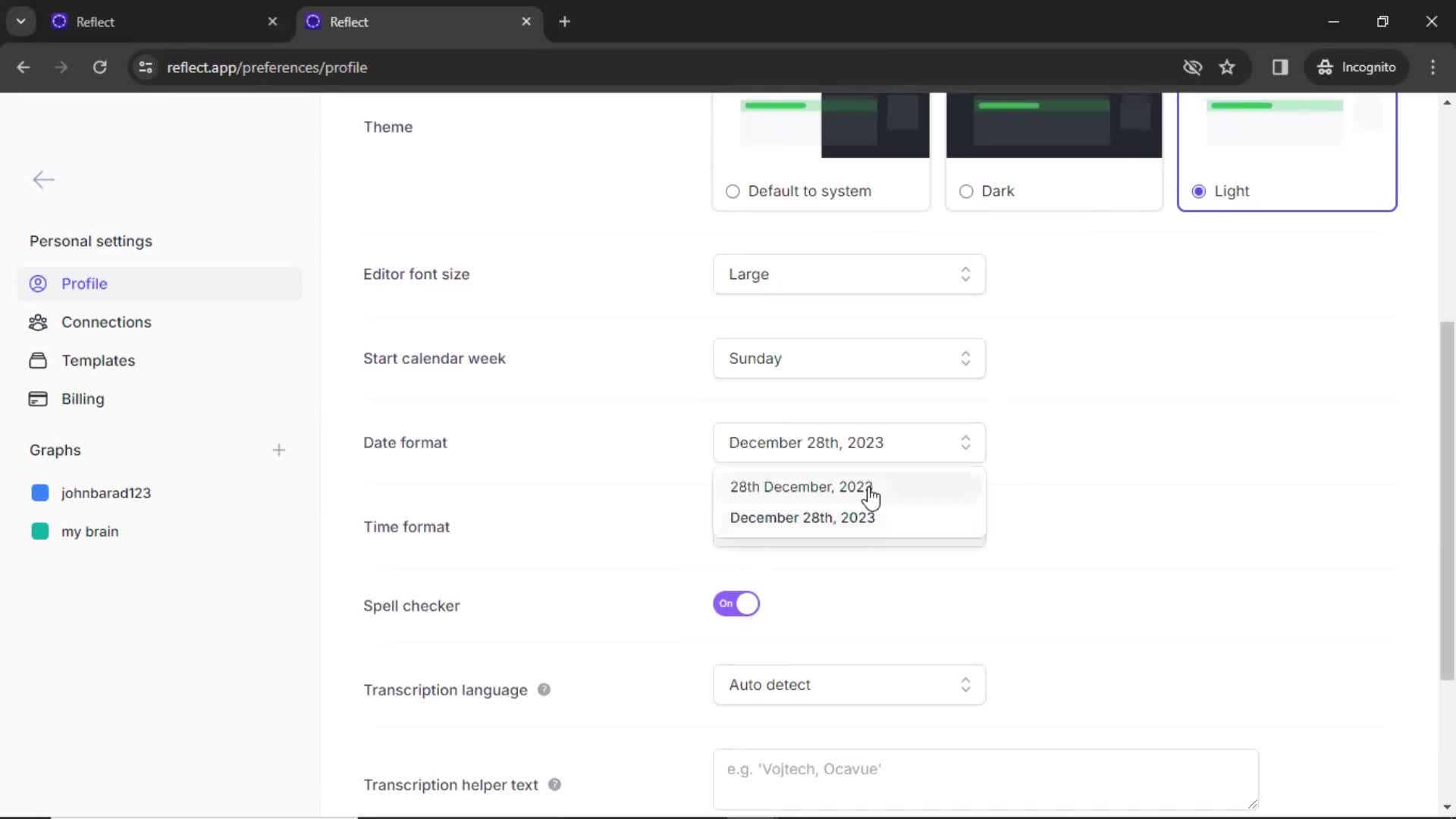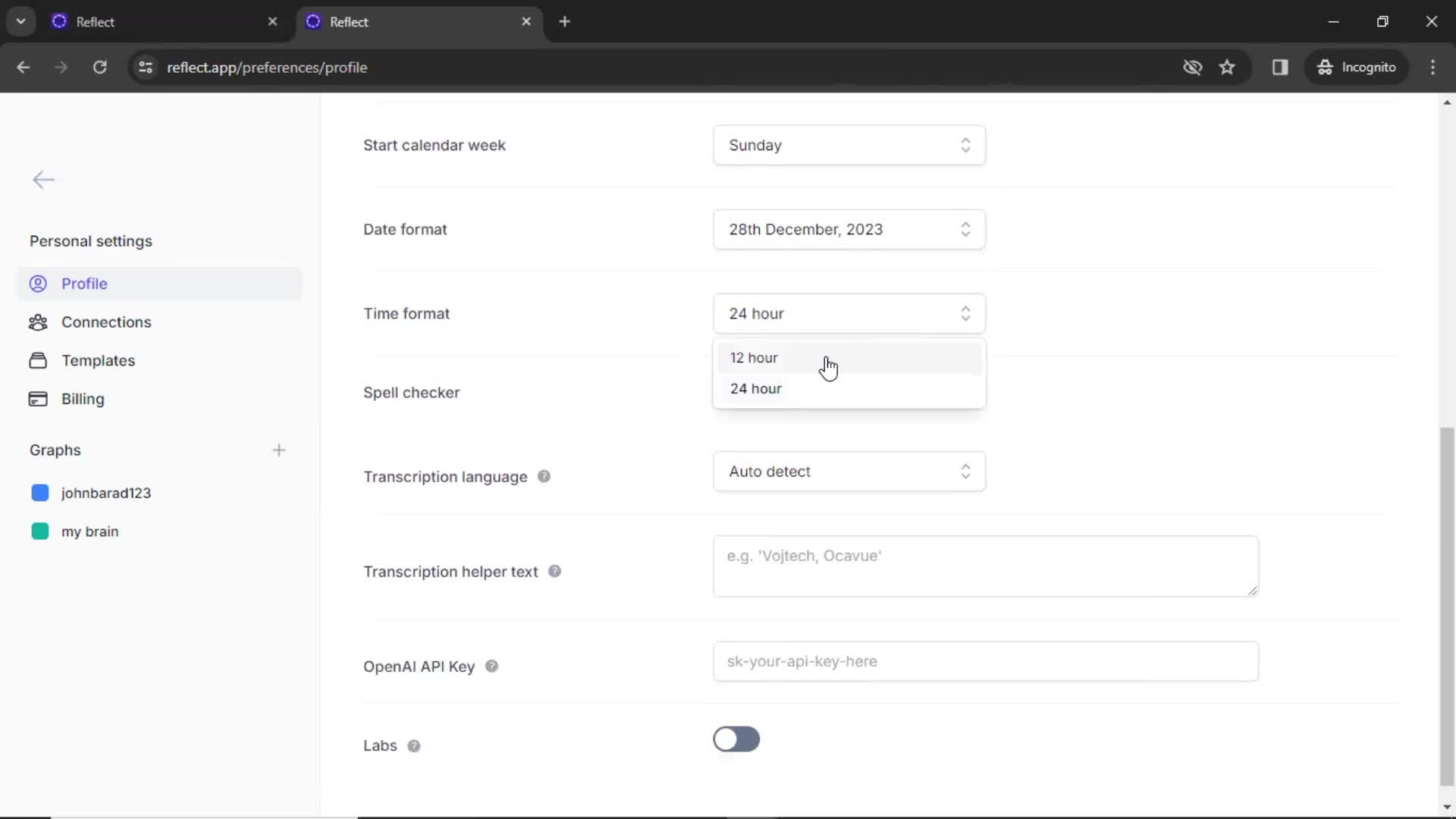Notes
this is title
Account menu
this is title
Billing
this is title
Manage subscription
this is title
Cancel subscription
this is title
Subscription cancelled
this is title
Billing
this is title
Notes
this is title
Notes
this is title
Create note
this is title
this is title
Guide popover
this is title
this is title
Format text
this is title
this is title
this is title
Format text
this is title
this is title
Pin note
this is title
Share with link
this is title
this is title
this is title
Add note
this is title
this is title
this is title
Notes
this is title
Notes
this is title
Create note
this is title
Editor
this is title
Add backlink
this is title
Editor
this is title
Format text
this is title
Add link
this is title
Add element
this is title
Editor
this is title
Pin note
this is title
Editor
this is title
Publish
this is title
Published page
this is title
Version history
this is title
Editor
this is title
Notes
this is title
Version history
this is title
this is title
this is title
Restore previous version
this is title
Restored
this is title
Notes
this is title
Restore previous version
this is title
Restored
this is title
Notes
this is title
Editor
this is title
Version history
this is title
Version history
this is title
Restored
this is title
Merge
this is title
Merged
this is title
Notes
this is title
Editor
this is title
Version history
this is title
Restored
this is title
Version history
this is title
Editor
this is title
Notes
this is title
Books
this is title
Links
this is title
Note
this is title
Action menu
this is title
Trash
this is title
Action menu
this is title
Confirm
this is title
Share with link
this is title
Note
this is title
this is title
Version history
this is title
this is title
this is title
Article
this is title
Create note
this is title
this is title
Profile settings
this is title
Dark mode
this is title
Fonts
this is title
this is title
Time format
this is title
Connections
this is title
this is title
Billing
this is title
Add payment details
this is title
Create graph
this is title
this is title
Error
this is title
this is title
Notes
this is title
this is title
Keyboard shortcuts
this is title
this is title
Apps
this is title
Roadmap
this is title
Feature requests
this is title
Changelog
this is title
Filters
this is title
Academy
this is title
Notes
this is title
Editor
this is title
Notes
this is title
Action menu
this is title
Filter
this is title
Confirm delete
this is title
Notes
this is title
Editor
this is title
Publish
this is title
Published page
this is title
Version history
this is title
Guides
this is title
Version history
this is title
Editor
this is title
Notes
this is title
Editor
this is title
Editor
this is title
Editor
this is title
Notes
this is title
Notes
this is title
Graph
this is title
Editor
this is title
Filter
this is title
Filter
this is title
Filtered results
this is title
Editor
this is title
Notes
this is title
Search
this is title
Editor
this is title
Notes
this is title
Account menu
this is title
Preferences
this is title
Profile settings
this is title
Dark mode
this is title
Profile settings
this is title
Integrations
this is title
Billing
this is title
Create graph
this is title
Preferences
this is title
Notes
this is title
Help menu
this is title
Keyboard shortcuts
this is title
Download app
this is title
Feedback board
this is title
Welcome slides
this is title
Notes
this is title
Sign in
this is title
this is title
Confirm
this is title
Enter password
this is title
this is title
Notes
this is title
Notes
this is title
Sign out
this is title
Homepage
this is title
Homepage
this is title
Sign up
this is title
this is title
Check inbox
this is title
Confirmation email
this is title
Loading
this is title
Setting up account
this is title
this is title
Recovery
this is title
Sign in
this is title
this is title
Notes
this is title
Add note
this is title
this is title
Homepage
this is title
Sign up
this is title
Check your inbox
this is title
Verify email
this is title
Add payment details
this is title
Create account
this is title
Guide tooltip
this is title
Password error
this is title
Create account
this is title
Enter password
this is title
Welcome
this is title
Welcome slides
this is title
Welcome slides
this is title
Welcome slides
this is title
Connect integration
this is title
Install extension
this is title
Welcome video
this is title
Notes
this is title
Notes
this is title
Search
this is title
Suggested searches
this is title
Search results
this is title
Search
this is title
this is title
Notes
this is title
Search
this is title
Search results
this is title
Editor
this is title
Search
this is title
No search results
this is title
Notes
this is title
Profile settings
this is title
Upload profile picture
this is title
Dark mode
this is title
Fonts
this is title
Date format
this is title
Time format
this is title