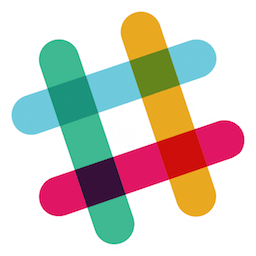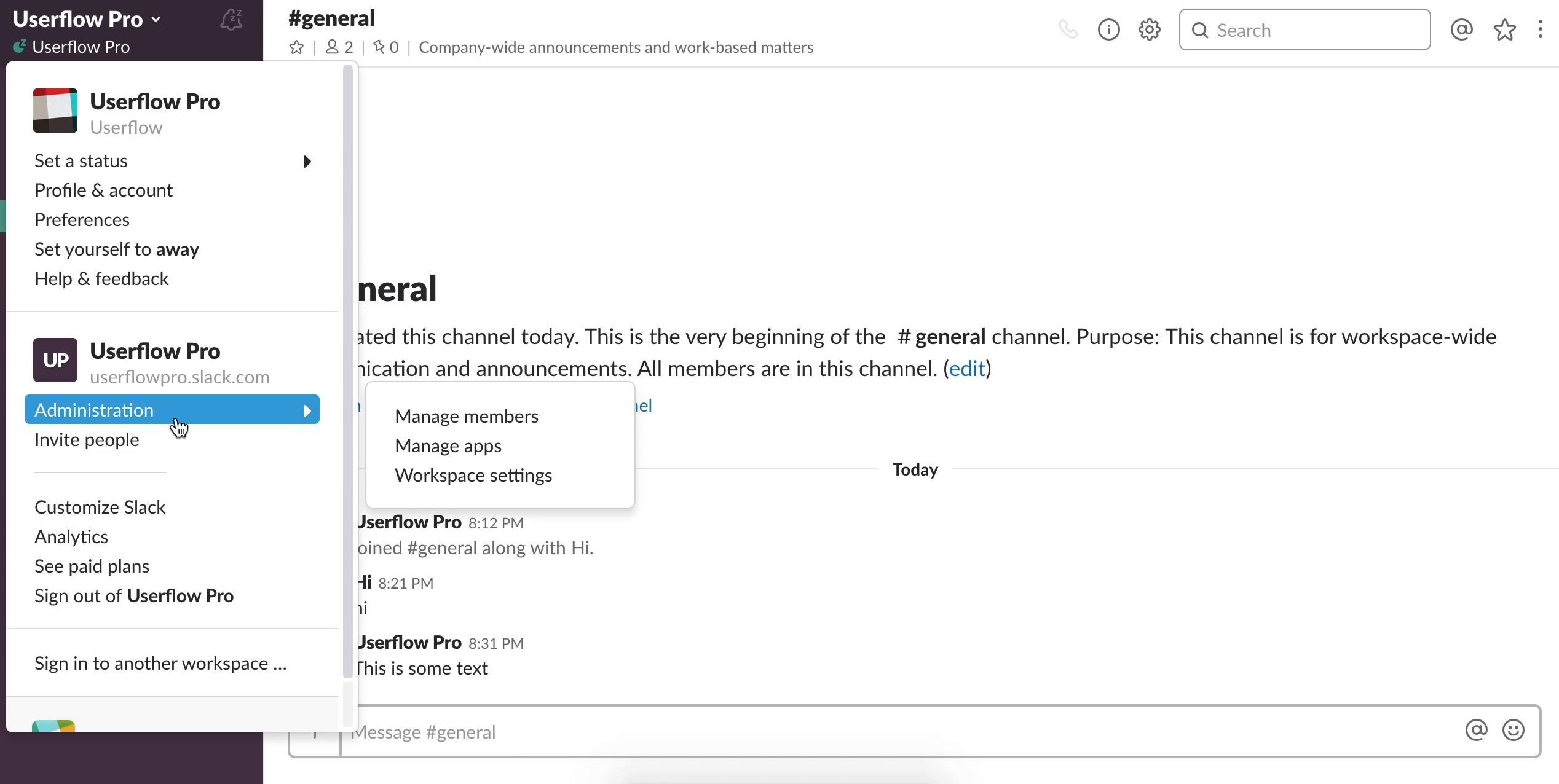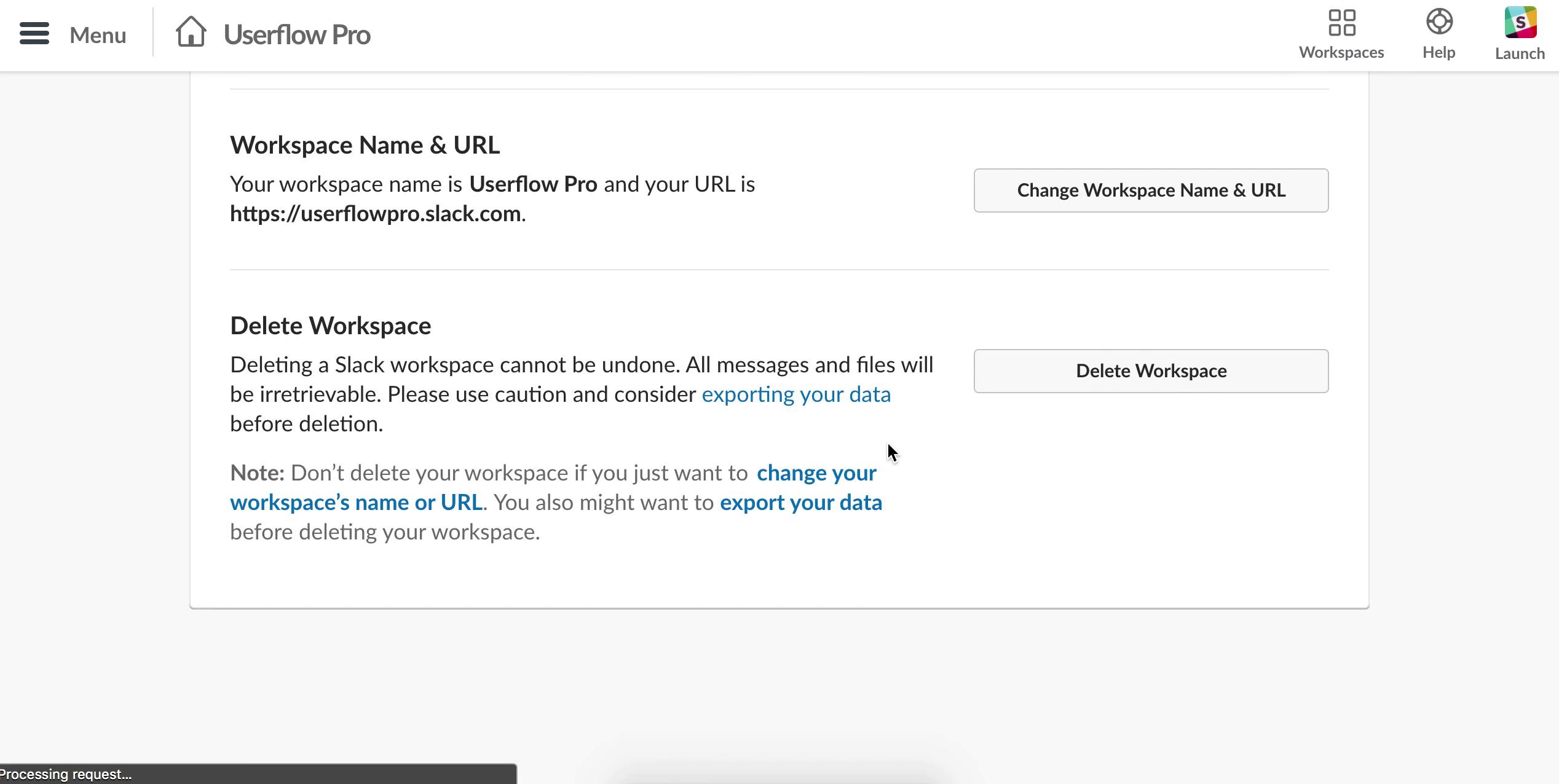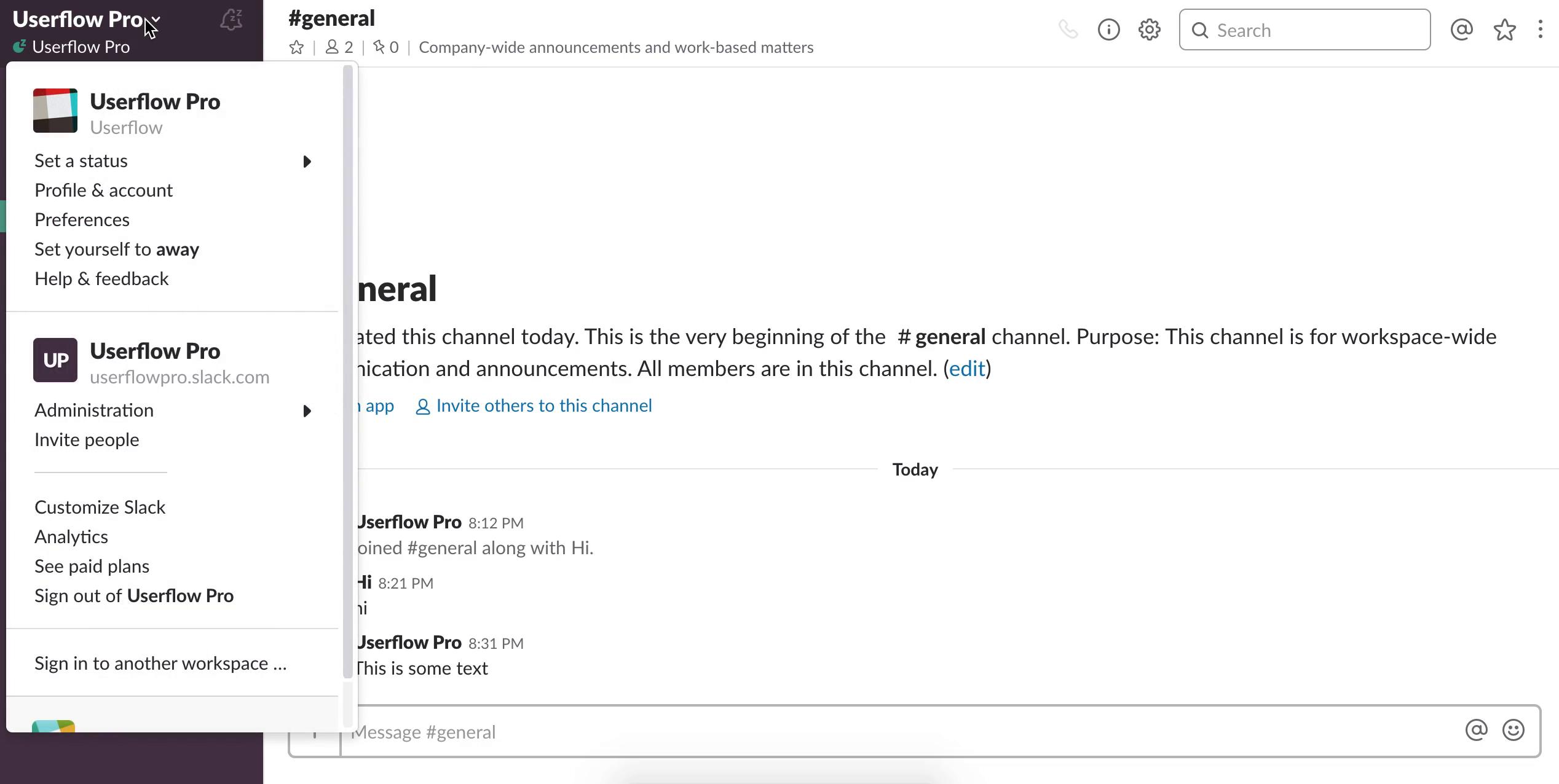
-
Find the "Workspace settings" in the main menu
-
Click "Delete Workspace"
-
Confirm Deletion
-
Dialog confirmation
-
The workspace has been deleted
Page Flows demonstrates Slack's Deleting an organization in a helpful user flow screen recording.