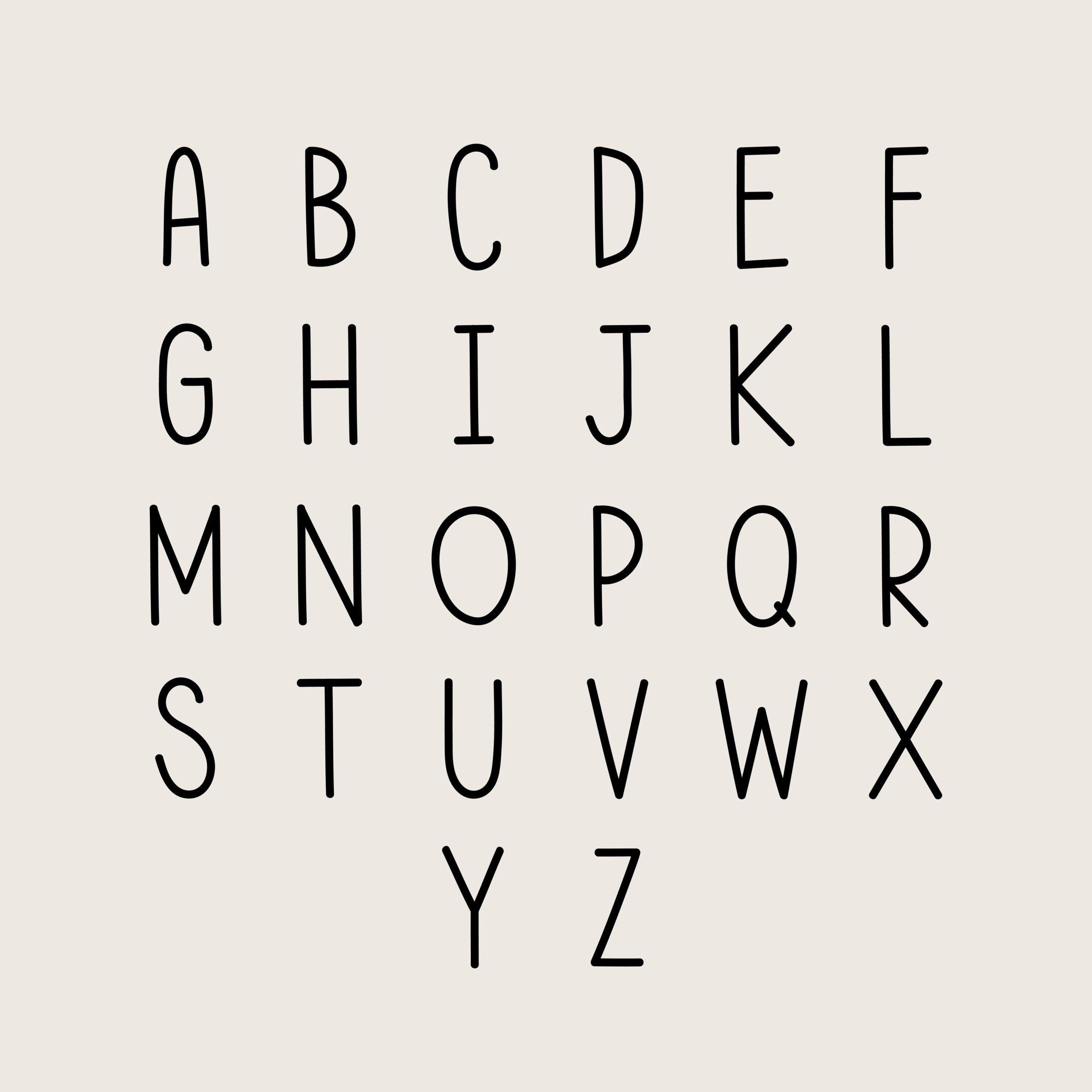A great UX design and user experience starts with a solid moral compass. Empathy is at the heart of user-centric designs, as you can’t know your users without understanding their needs and desires.
Accessible design primarily focuses on users’ needs. Specifically, the needs of users with disabilities. That brings us to the topic of today’s actionable guide — the ADA standards for accessible design.
If you’re unfamiliar with the ADA standards for accessible design, you’ve come to the right place.
Within today’s guide, we’ll uncover the meaning of accessible design and how you can instill your products with utmost accessibility. Additionally, we shall also examine the ADA accessibility guidelines and compliances so that you can ascertain your product’s accessibility qualities.

What Is the Meaning of Accessible Design?
Before we delve into how you adhere to ADA accessibility guidelines, it’s essential to know precisely what accessible design is.
Accessibility refers to individuals with disabilities having equal access to opportunities to acquire information, utilize services, and engage in activities.
Correspondingly, web accessibility follows the same idealogy. Web accessibility aims to remove all physical and cognitive barriers that prevent people with disabilities from interacting with a website.
With that in mind, accessible designs enable individuals with disabilities to understand, navigate, interact with, and enjoy digital products.

The Relationship Between Accessible and Inclusive Design
Due to the importance of accessible designs, it’s unsurprising that accessibility guidelines accompany digital accessibility.
Although we’ll touch on those guidelines shortly, it is essential to remember one thing. Testing for compliance isn’t enough to guarantee a completed, inclusive experience for all disabled users. Ultimately, a digital product can meet guidelines while simultaneously being unusable.
This is where inclusive design should influence your product’s accessibility. Inclusive design aims to create a positive user experience for all user types.
Regardless of cognitive/physical abilities, sociological factors, and backgrounds, everyone should have access to digital products/services. That is the core message of inclusive design.
Inclusive design prompts UX designers to consider the diverse range of unique needs and preferences that individuals with disabilities have.
Some individuals with disabilities may also belong to other excluded groups. In fact, it’s incredibly likely that some of your users with disabilities will face exclusive barriers that transcend accessibility.
With that being said, you should visualize accessible and inclusive design as a duality — one can’t exist without the other.
By stretching your efforts to include other excluded user types, you will only increase the potential of attracting new users.
What You Don’t Know About ADA Compliance
Following on from the previous section, a UX designer’s mission is to ensure all experience their design standards.
Needless to say, imbuing your products with the utmost accessibility is integral to that mission’s success.
However, accessibility is more than just a moral responsibility or route to success – it’s a requirement.
If you’re not immediately sure that you adhere to ADA compliance, don’t worry! We’re going to uncover everything you don’t know about ADA compliances.
What Is ADA Compliance?
The United States Department of Justice released specific guidelines in 2010. These guidelines called for all public organizations to adapt to accessible practices. As a result, it became a requirement that people with disabilities have an equal opportunity to access products/services.
The guideline encompasses all disabled individuals who use computers and smart devices. This is where ADA compliance enters the picture.
ADA compliance refers to the Americans with Disabilities Act Standard for Accessible Design. This standard states that all electronic information and technology must be accessible to individuals with disabilities.
Who Needs To Follow ADA Requirements?
Simply put, all UX designers should have accessibility as a part of their ethos.
Even if the ADA requirements don’t encompass you or your company, a UX designer should always strive for maximized inclusivity.
Since ADA covers all electronic information and technology (every website on the web), its guidelines will likely apply to you. In fact, they apply to virtually all companies and web developers.
We have listed several examples of affected businesses to give you some insights surrounding the broad scope of ADA guidelines.
- Both state and local government agencies
- Public organizations and businesses
- Retail stores
- Banks
- Public transportation facilities (bus stops, airports, railway stations, etc)
- Law offices
- Hospitals
- Restaurants
- Movie theaters
Are There Consequences for Non-Compliant Websites?
The simple answer is yes, and what’s more, the consequences can be financially devastating for any non-compliant businesses.
Alongside a substantial lawsuit, you should expect to encounter legal fees, settlements, and redesign expenditures.
The expenditure of redesigns can be particularly crucial. If you’ve violated ADA requirements, you may have to meet a higher-than-required standard of accessibility for the sake of compensation.
For non-compliance, you could face fines that look like this:
- For a single violation of the ADA requirements, you could face charges up to $75,000.
- For multiple violations of the ADA requirements, you could face charges up to $150,000.
Note: States and local governments may face additional charges.
Even if you or your company didn’t intend to exclude individuals with disabilities, you could still face several fees.
Most importantly, you risk removing a sense of belonging that every user should experience when using your products.
How Do You Know if You’re ADA-compliant?
To guarantee your website is ADA-compliant, there are a few things you can do.
You can perform a manual audit or a professional audit to evaluate your product’s overall accessibility. However, this isn’t your only option. You can also use a web accessibility tool like Wave.
Wave offers a multitude of evaluation tools that assist UX designers as they implement accessible design features to their products.
Consider the WAVE Stand-alone Application Programming Interface and Testing Engine. When you install Wave’s engine, you can analyze every one of your website’s pages for accessibility.
For many businesses, Wave has become the ultimate time-saving (and cost-saving) method for auditing.
Given the amount of pressing responsibilities for a UX designer, we recommend that you employ an evaluation tool. In choosing an evaluation tool, you can rest assured that you are meeting ADA requirements without neglecting your other duties.
That brings us to the next section: the ADA accessibility guidelines for websites.
The ADA Accessibility Guidelines for Websites
Truthfully, the ADA doesn’t offer concrete guidelines for website compliance. Fortunately, despite this, you can follow WCAG (Web Content Accessibility Guidelines) instead.
Note: WCAG isn’t a legal requirement. You should treat WCAG as a reference point to improve your digital product’s accessibility.
There are three versions of WCAG’s guidelines available: 1.0, 2.0 and 2.1. The version we will address — version 2.1 — is the most recent and serves as an extension of version 2.0.
Truthfully, the ADA doesn’t offer concrete guidelines for website compliance. Fortunately, despite this, you can follow WCAG (Web Content Accessibility Guidelines) instead.
Note: WCAG isn’t a legal requirement. You should treat WCAG as a reference point to improve your digital product’s accessibility.
There are three versions of WCAG’s guidelines available: 1.0, 2.0 and 2.1. The version we will address — version 2.1 — is the most recent and serves as an extension of version 2.0.
Before we look at WCAG’s guidelines/principles, you should acquaint yourself with the levels of conformance. By familiarizing yourself with the levels of conformance, you can get a general idea of how accessible your product is.

WCAG’s Levels of Conformance
- Level A: Minimal Compliance
As the name suggests, Level A is the minimum you can do to ensure your product is accessible. Essentially, Level A prohibits the use of exclusive design elements.
If your product didn’t meet Level A, it would be considerably challenging for individuals with disabilities to use.
You should provide video captions and non-text content alternatives (like images or graphs). Most notably, your content should be navigable with a keyboard.
- Level AA: Acceptable Compliance
In globally practiced accessibility rules and regulations, Level AA is used most.
A Level AA website is usable and understandable to most users, regardless of their cognitive/physical abilities.
Expectedly, there are a few more requirements to meet this level.
- At this level, your product should exhibit a color contrast ratio of 4.5:1.
- If you use images that convey meaning, you should also provide alt texts for those images.
- If you use form fields, they should have accurate labels.
- You should consistently implement navigational aids across your site.
- Your headings display an easy-to-follow, logical order.
- A screen reader should convey any status updates.
- Level AAA: Optimal Compliance
At Level AAA, your product is accessible to its maximum number of users, making the user experience seamless.
Although optimal compliance would be ideal for every available digital product, it’s not always feasible.
There are some Level AAA criteria that can’t be satisfied by some products.
While Level AAA is hard to achieve, knowing that your users appreciate your empathetic efforts is worth the additional work.
Some of the notable criteria are as follows:
- You should offer sign language interpretation for audio/video content.
- You should avoid implementing timed activities within your content.
- You should ensure your color contrast ratio is 7:1 where possible.
- You should always offer context-sensitive support.
WCAG’s Guidelines
Now that you know the WCAG’s levels of conformance, it’s time to ensure you can meet the highest level possible.
- Be Peceivable
All content should reach your users in an easily perceivable manner.
Ultimately, your users should completely comprehend all of your information, including images, videos, and texts. This means that you should provide information alternatives for the sake of accessibility.
For instance, if your user is visually impaired, you should offer alternatives that allow them to listen to your content.
- Be Operable
Every user should navigate through your content easily. Furthermore, every user should utilize your product’s features without obstruction.
For example, you should provide keyboard accessibility so users with motor disabilities can navigate your website.
- Be Understandable
Your users must also understand what they’re watching, reading, or listening to.
To ensure your users understand your content, you should provide instructions to accompany your site’s features.
You should also provide an option for input assistance if the user requires it.
- Be Robust
It’s likely that users with disabilities will use assistive technologies.
So, you must make your content compatible with a range of various devices and platforms.
Don’t remove features or shorten descriptions or instructions.
No matter how you deliver your content, your users should enjoy the same universal experience.

Choosing Accessible Routes: The ADA Standards For Accessible Design
Now that you know the ADA standards for accessible design, it is time to take action.
The key takeaway, as always, stems from the prioritization of your users and an empathetic disposition towards their unique needs.
Ultimately, no matter the effort or cost, it’s always worth making your designs as accessible as possible.
To examine the effects of ADA compliance in practice, look no further than Page Flows.
Our prowess for user onboarding has taken Page Flows to a range of different sectors. From finance to fitness, Page Flows excels at finding new, innovative solutions.
We started in your position. Like you, we had uncertainties regarding how to apply ADA standards for accessible design. Now, we pride ourselves on our unexcelled inclusivity, reaching more than individuals with disabilities — our reach encompasses all user types.
Experience a complete walkthrough of your users’ journeys as they interact with your products. With Page Flows, you have access to an abundance of emails that we collect when we record user flows.
Thus, you can learn which emails you should be sending to your users as they experience your exceptional UX designs.
Get started today to access our growing library of user flow recordings and finally stay up-to-date with current design trends.