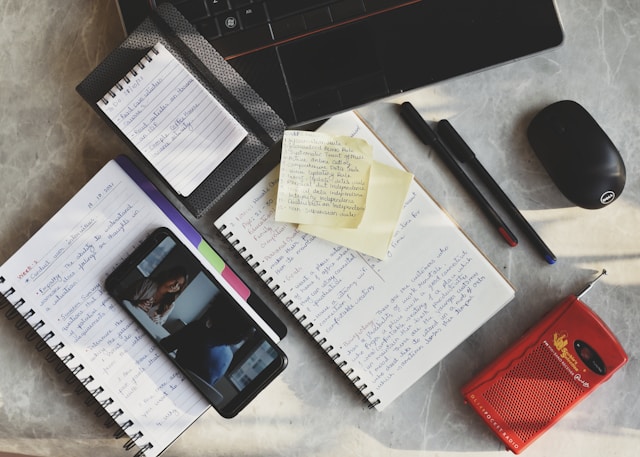The content is the tutorial
While guided tours, onboarding checklists, and tooltips have become the norm, one onboarding method that shouldn’t be overlooked is using default content to guide and teach.
In this article, we explore a couple of examples of this approach, the benefits of using it, and some tips on how to make it work well.
Onboarding on Trello for iPhone
When you create a new account on Trello for iOS, a default board called “How to use Trello for iPhone” is in your account waiting for you. This board contains various cards that guide you through features you can use in the app.
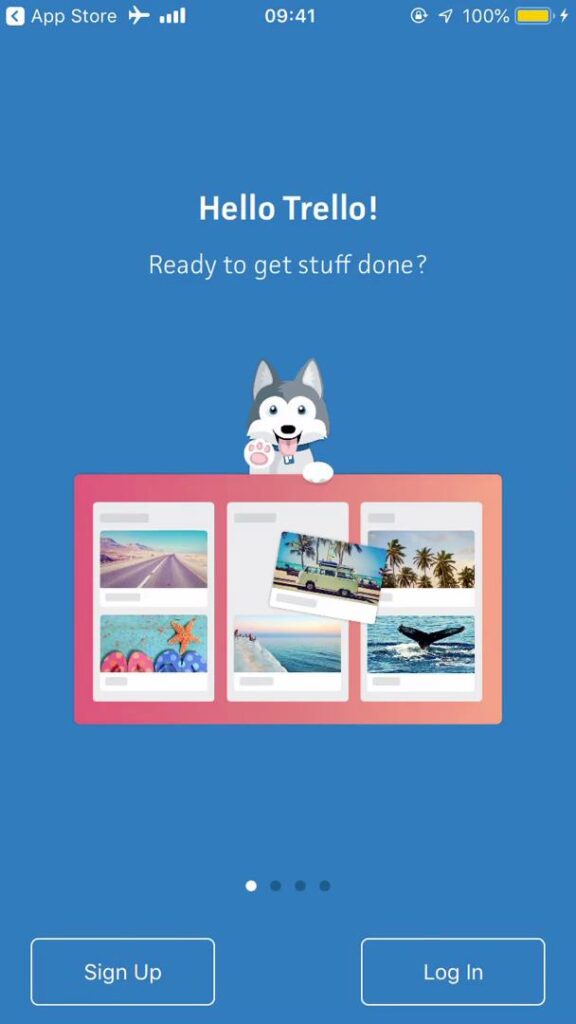
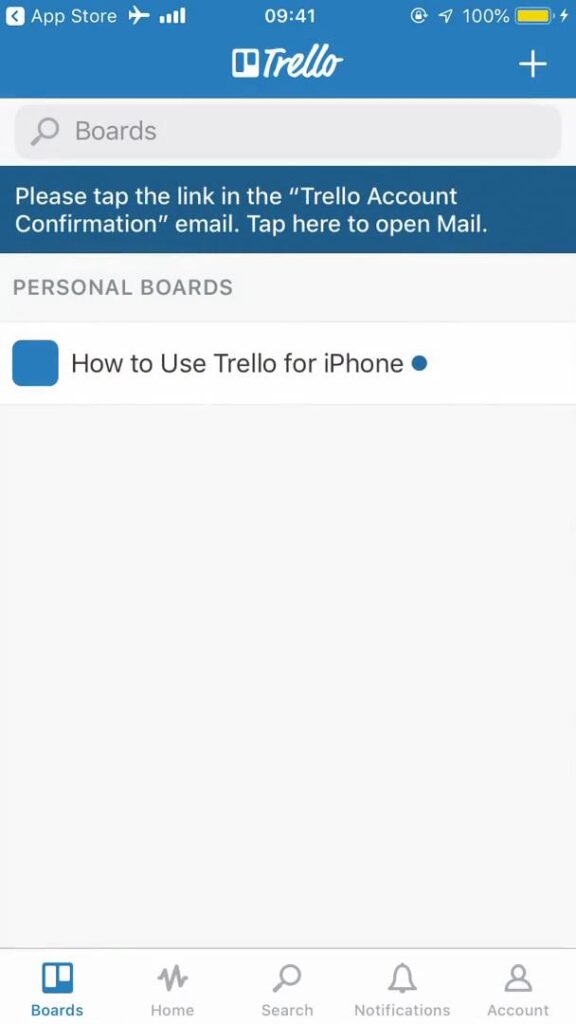
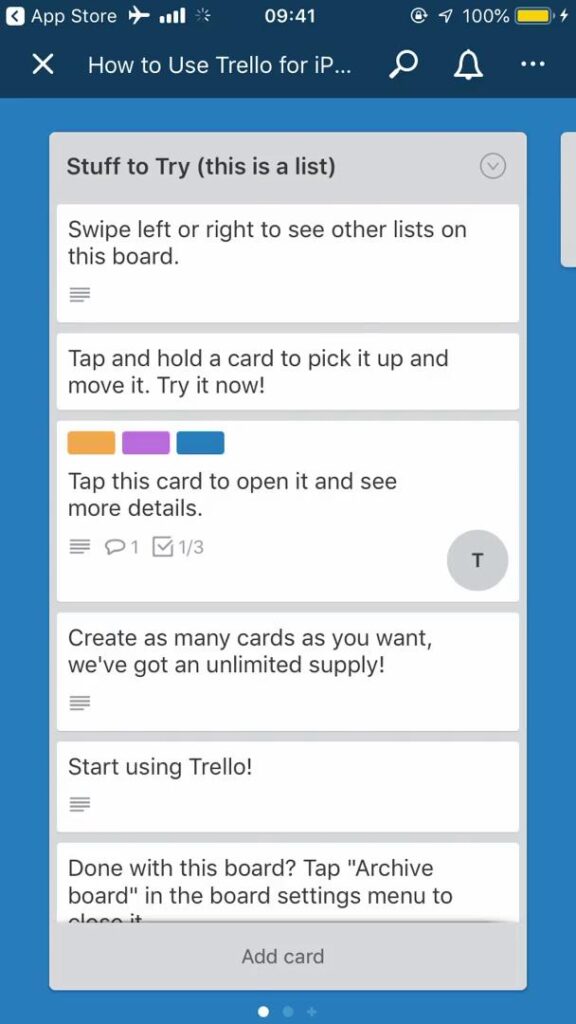
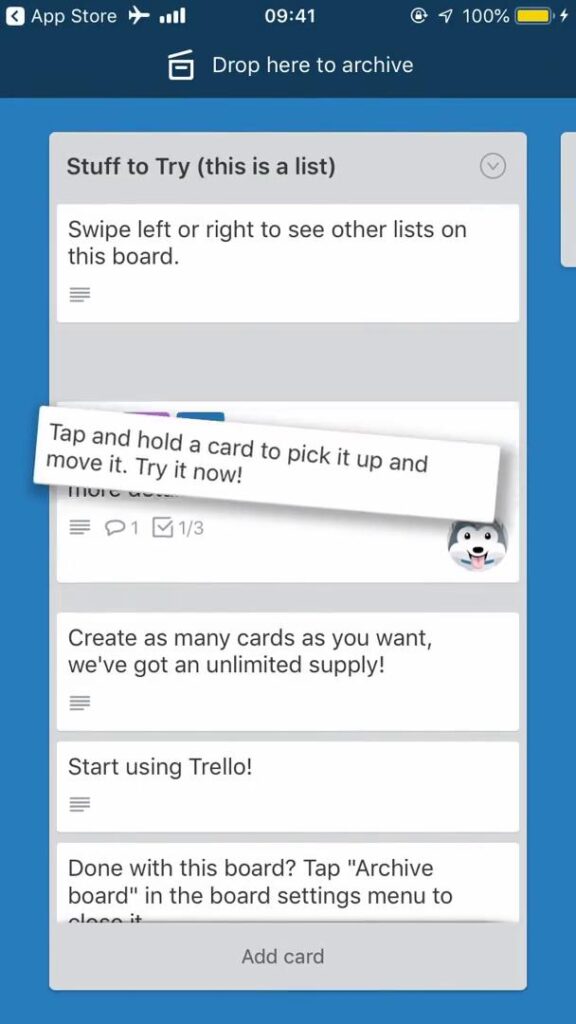
See Trello’s full onboarding flow
Not only do these cards mention features you can use, but they nudge you to take action.
This is great for a few reasons:
- If you’re the kind of person who likes to explore a new product without guidence, you can completely ignore this board.
- The content itself lets you quickly see all of the types of things you can do with Trello.
- You can always refer back to this board long after you sign up.
Onboarding on Notion
Notion uses a similar approach, but takes it a step further by suggesting templates based on information you provided while signing up:
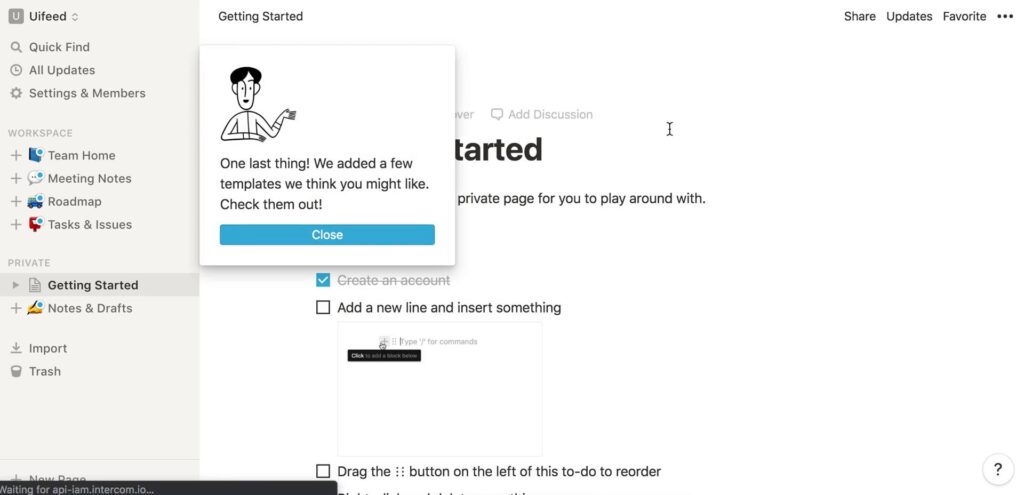
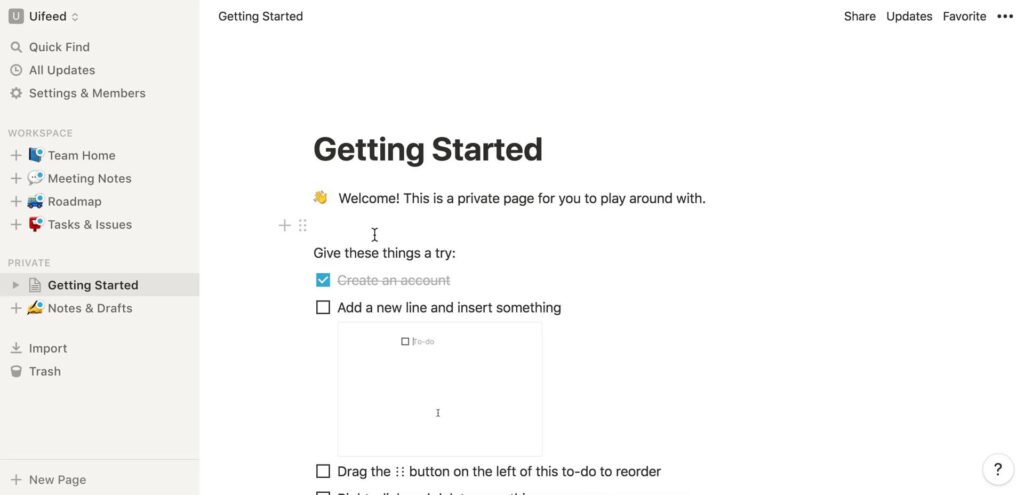
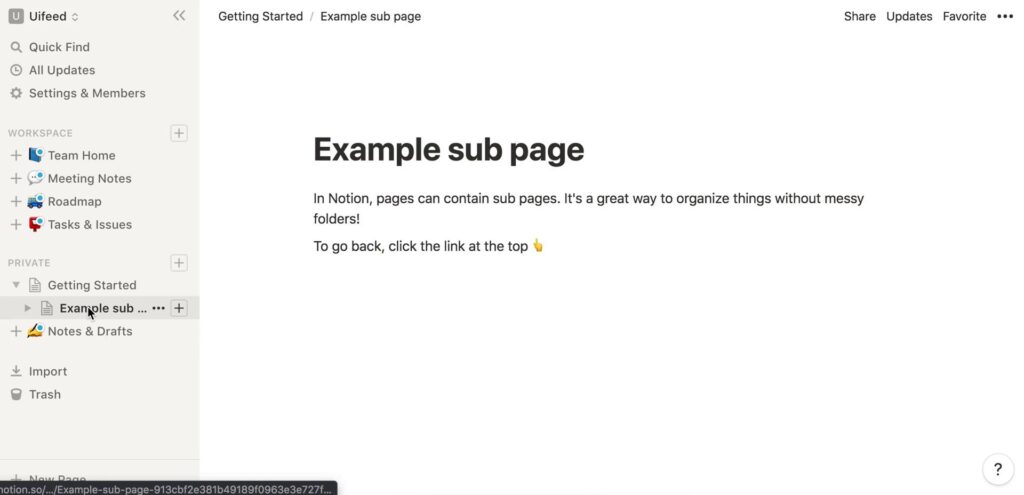
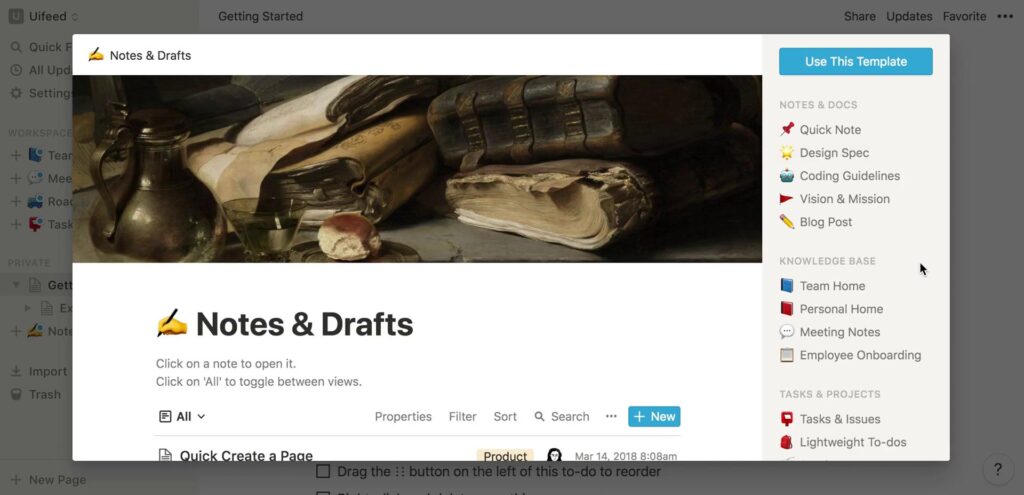
See Notion’s full onboarding flow
You’ll see in the first image that a few default templates have been added to our account.
The document we land on guides us through some of the gestures and features we can use, but the templates show us the types of document we’re likely to want to create.
This gives us a clearer sense of various types of things we can do with Notion.
Wrapping it up
Using default content as a tutorial is only possible for products that involve some sort of content creation, but it’s worth considering when possible.
Here are some final notes based on my experience going through many onboarding flows:
- As with any onboarding flow, remember to focus on what your user is trying to achieve with your product and how to efficiently guide them to the “aha” moment.
- In some cases, it’s worth making it easy to delete the default content so it doesn’t get in the way.
- Using this approach doesn’t mean you can’t use tours, tooltips, checklists, or other ways of guiding your users.
Enjoyed this article? Check out some more or browse our growing library of user flow videos.