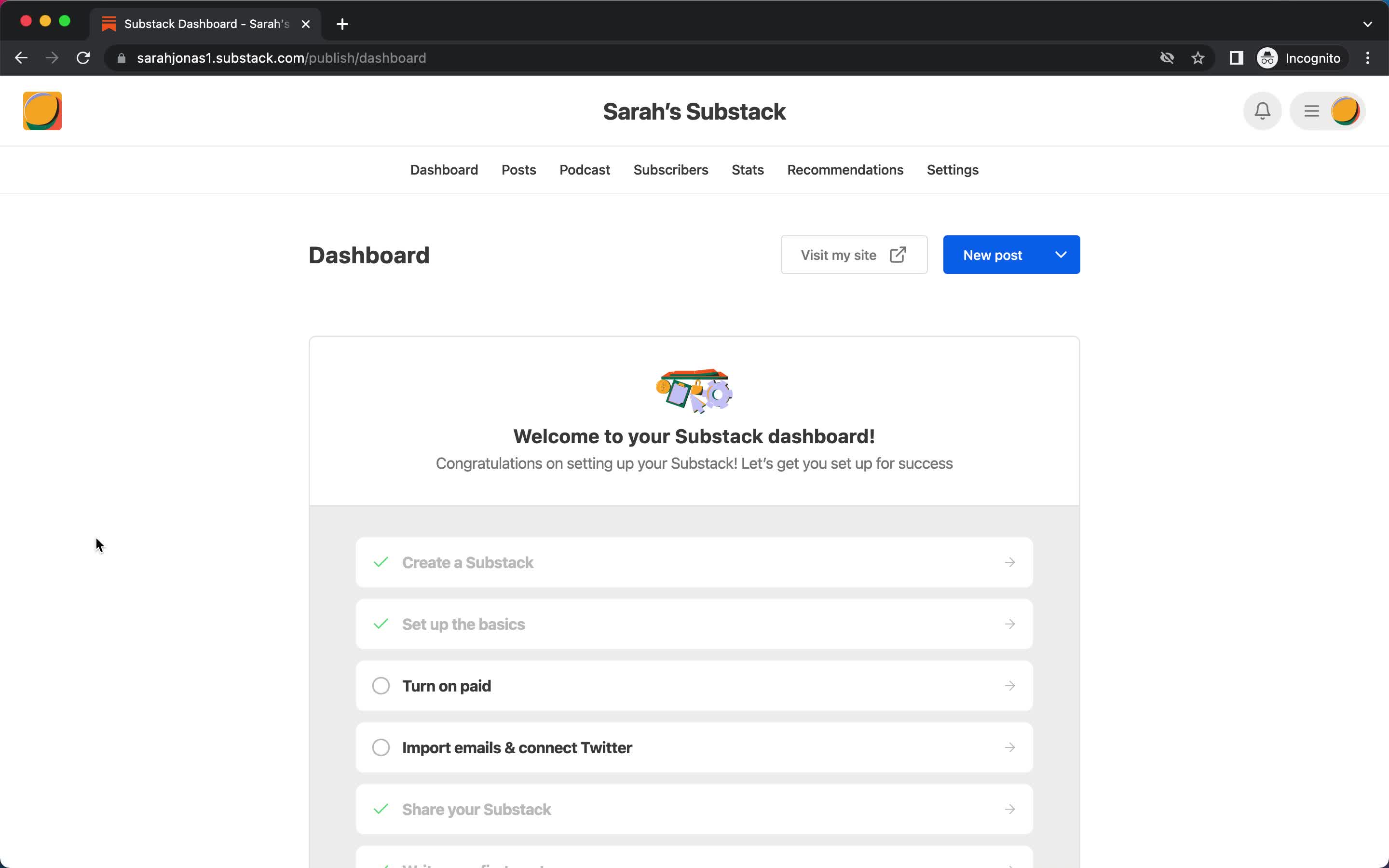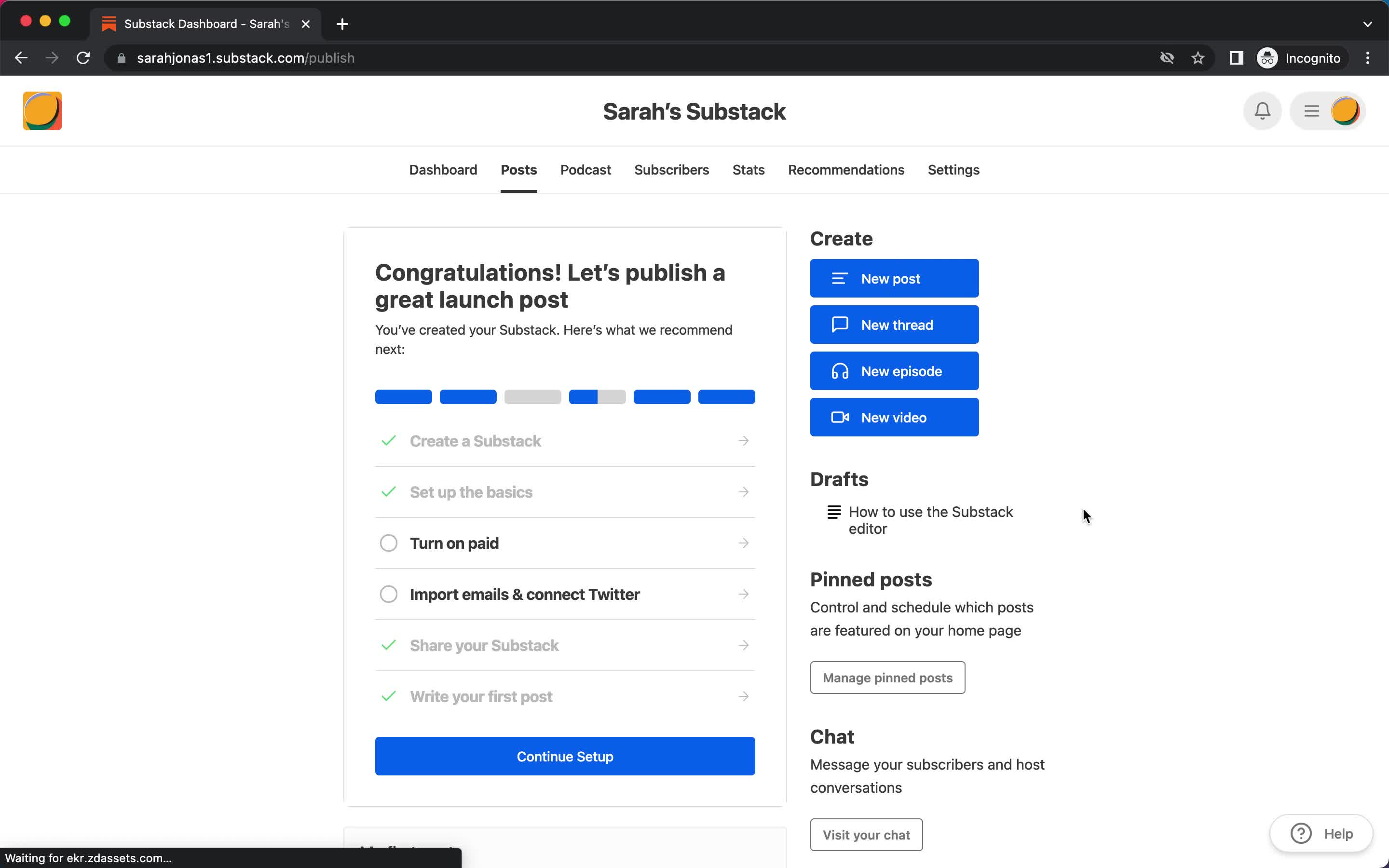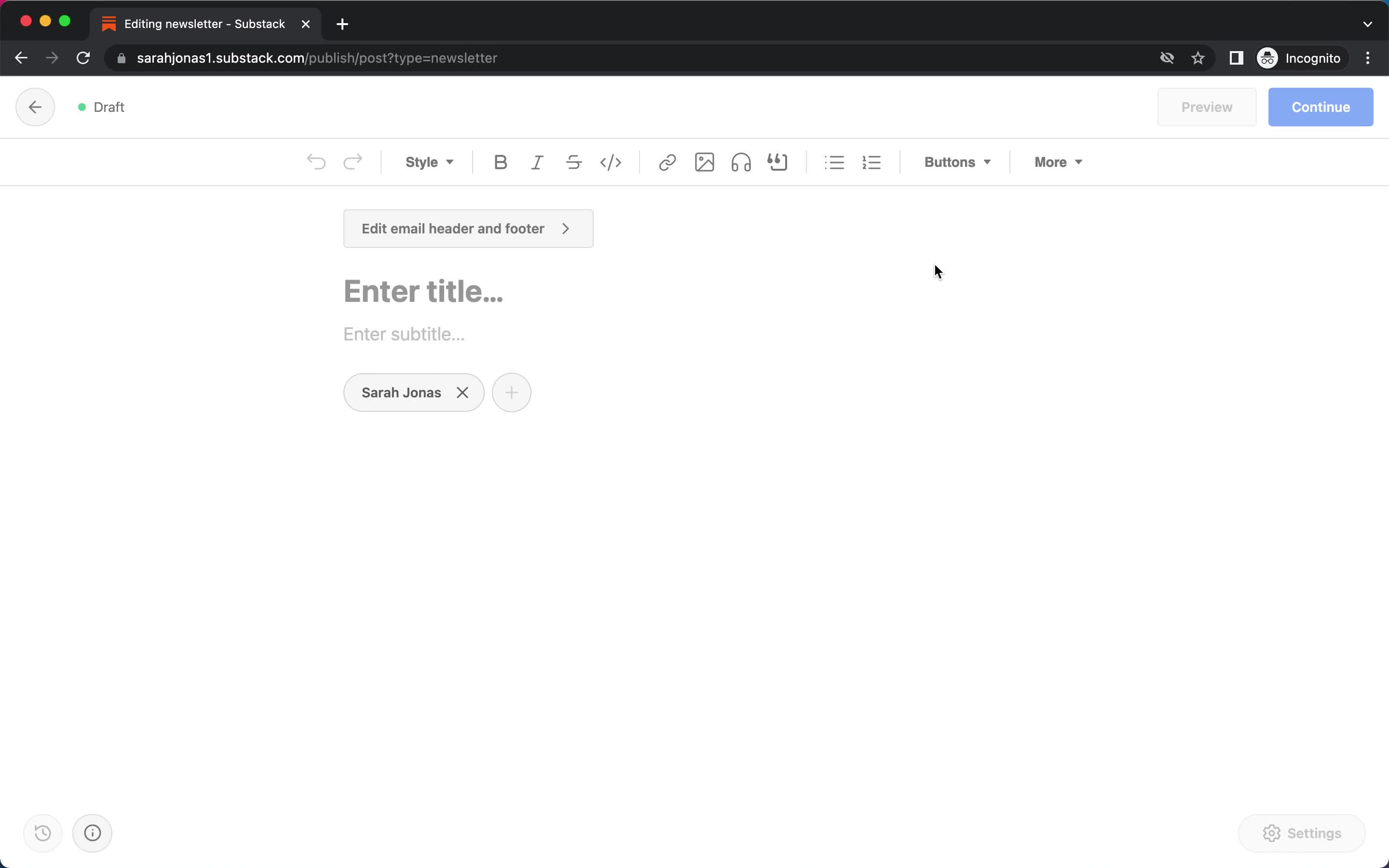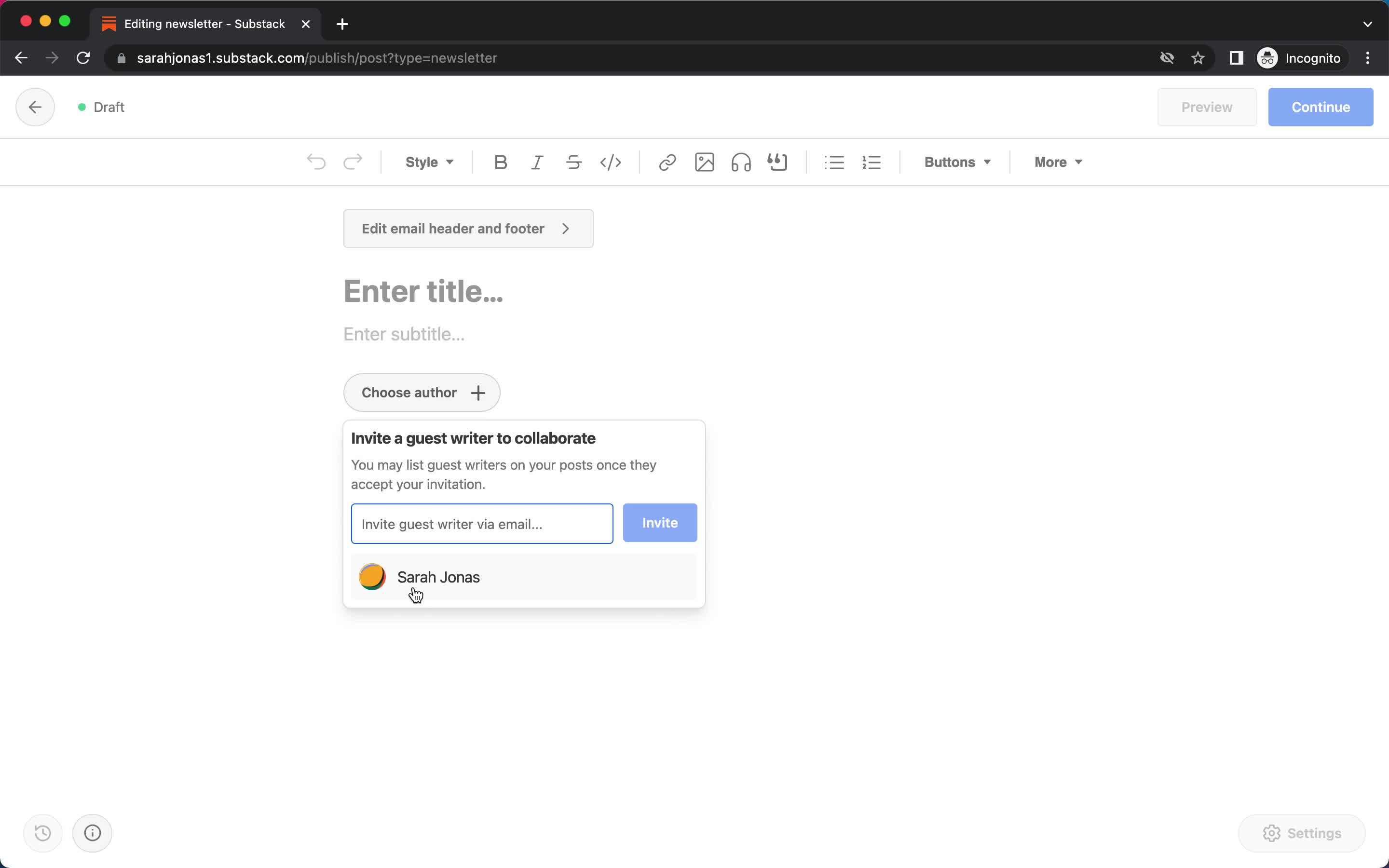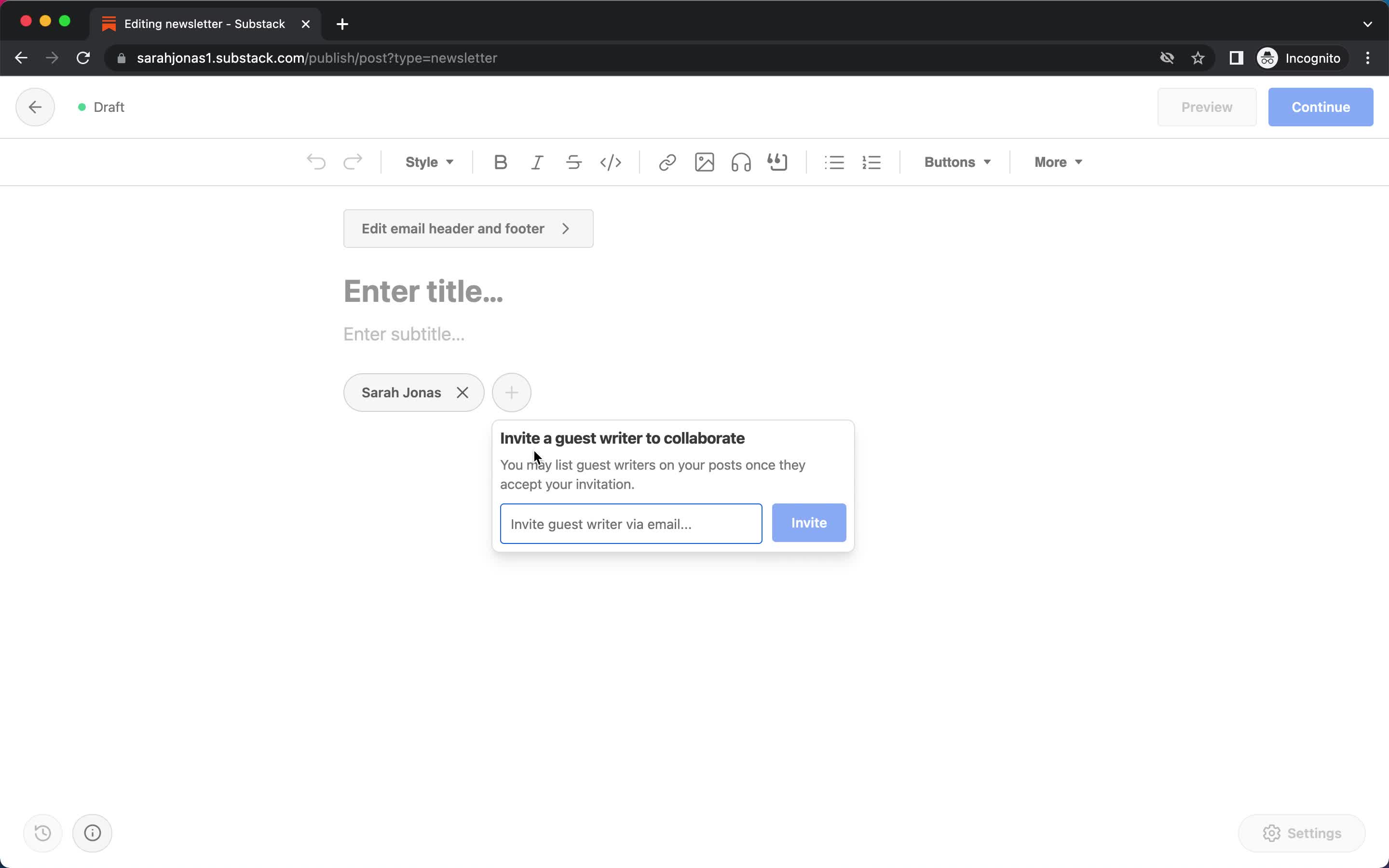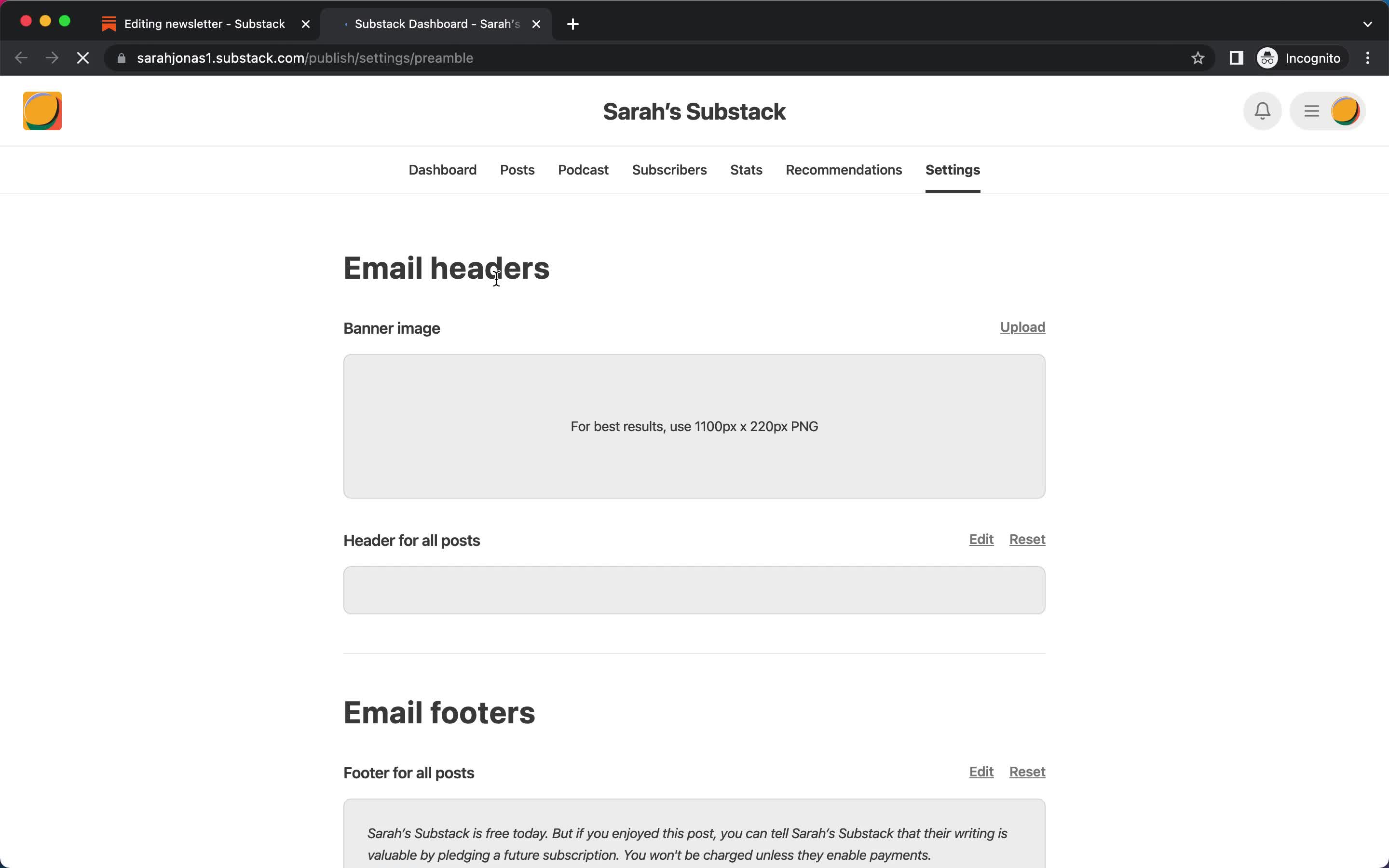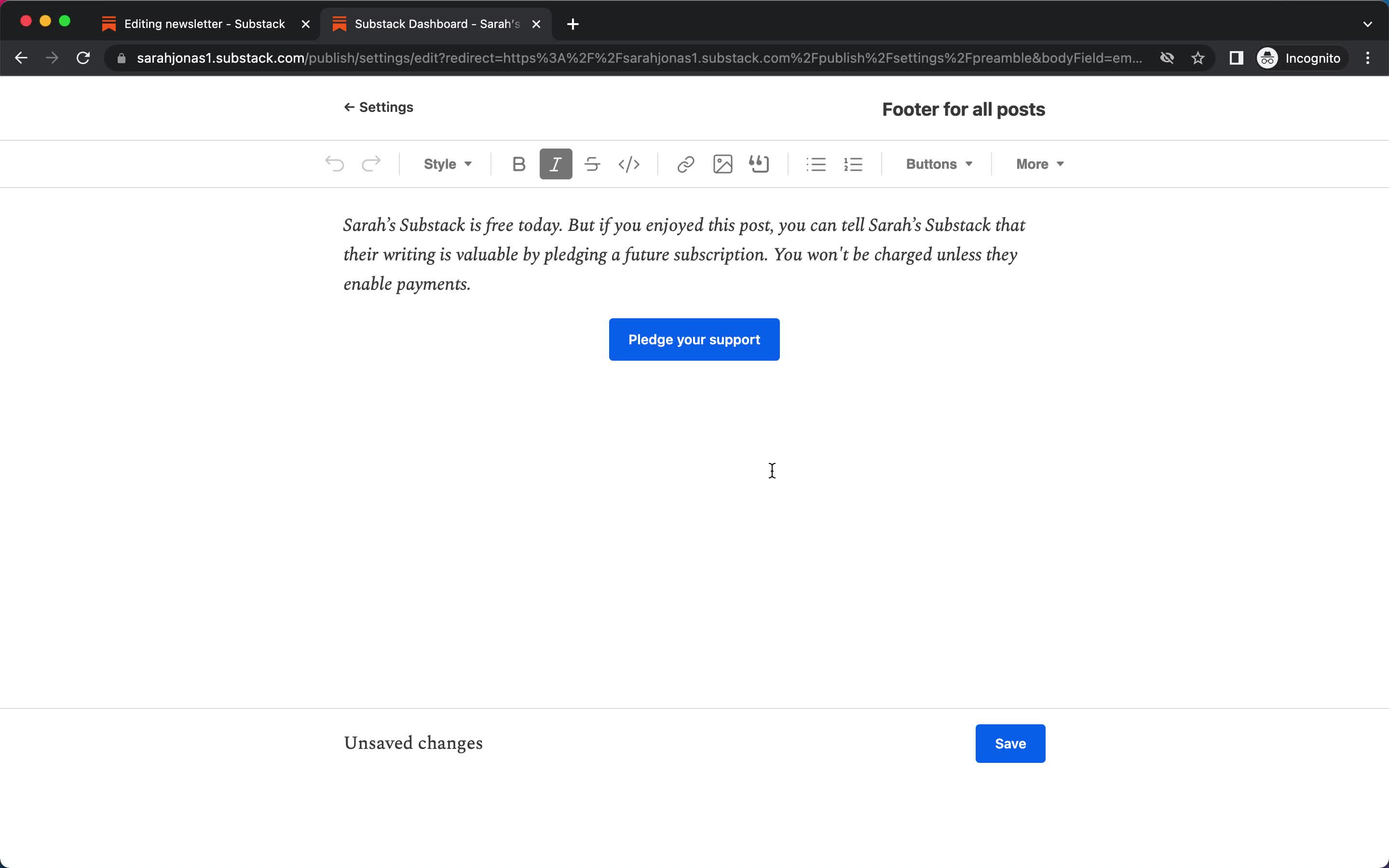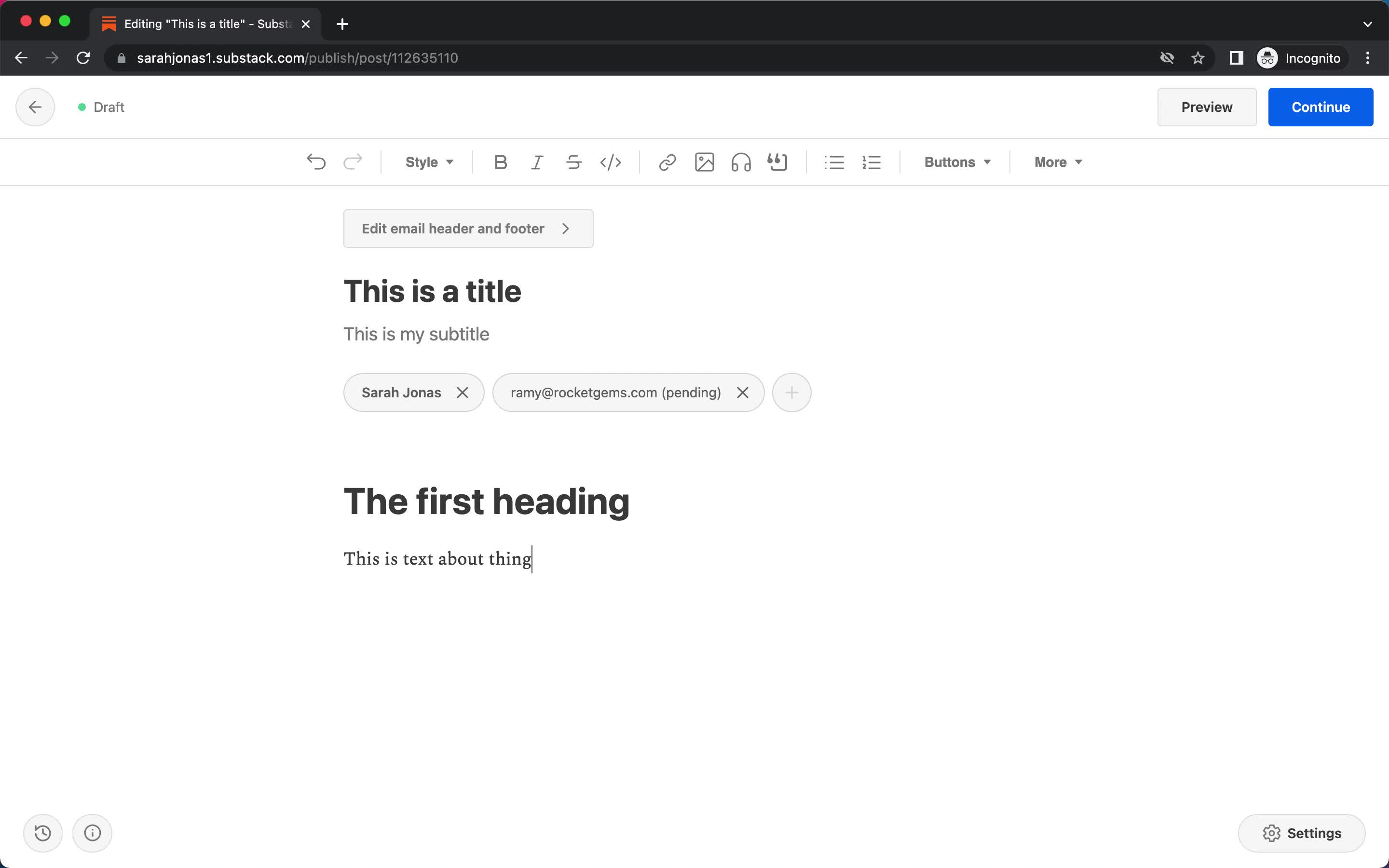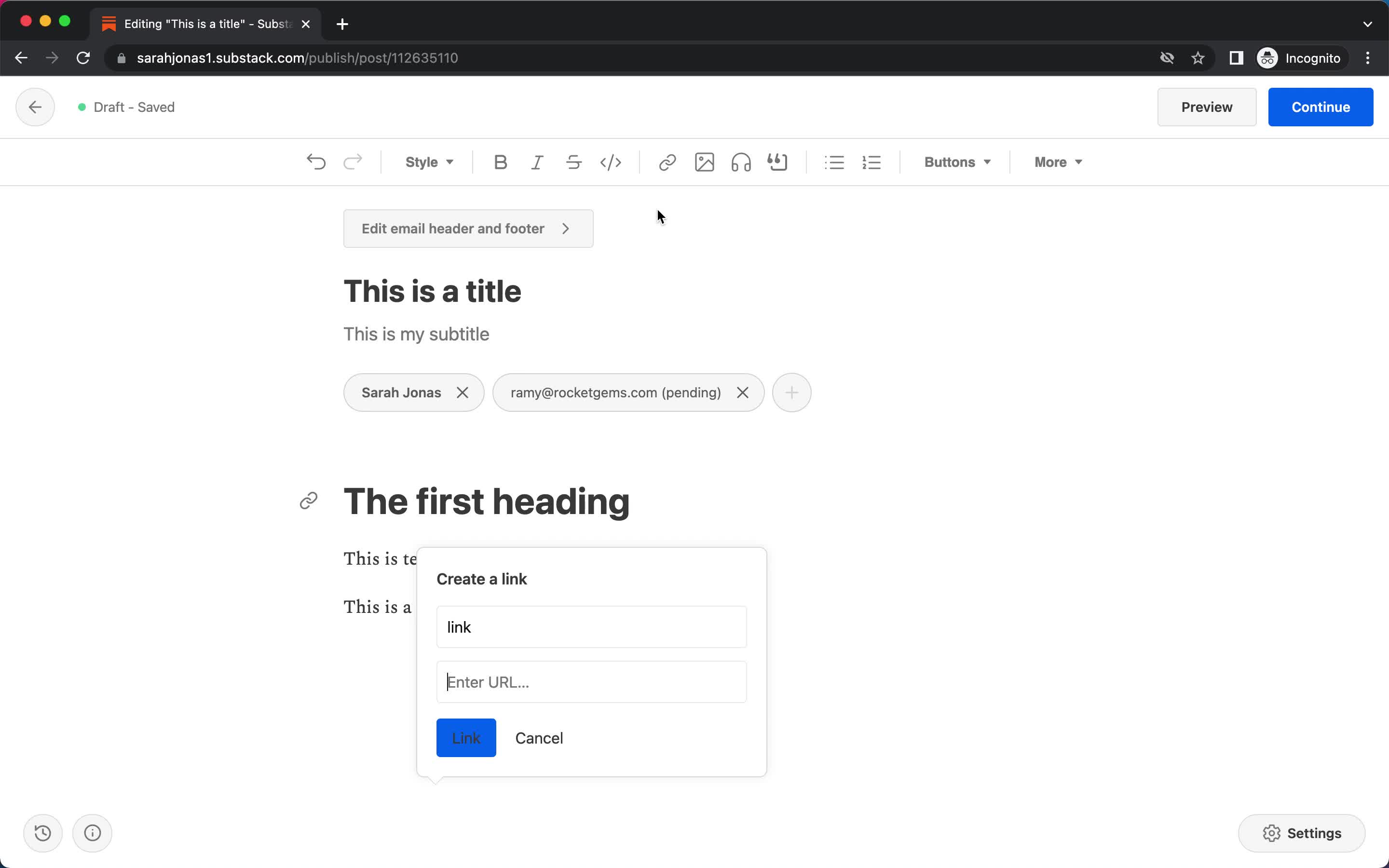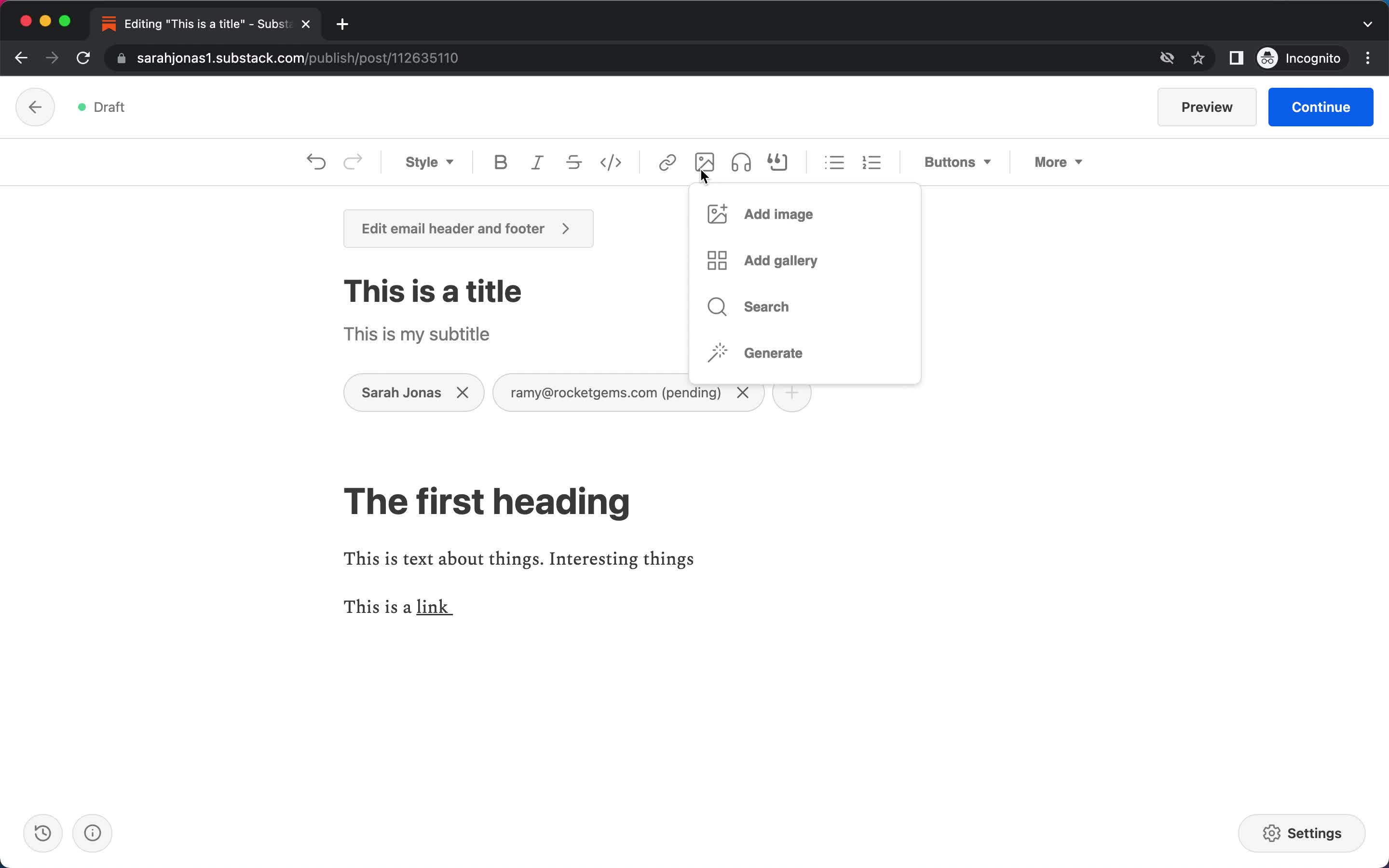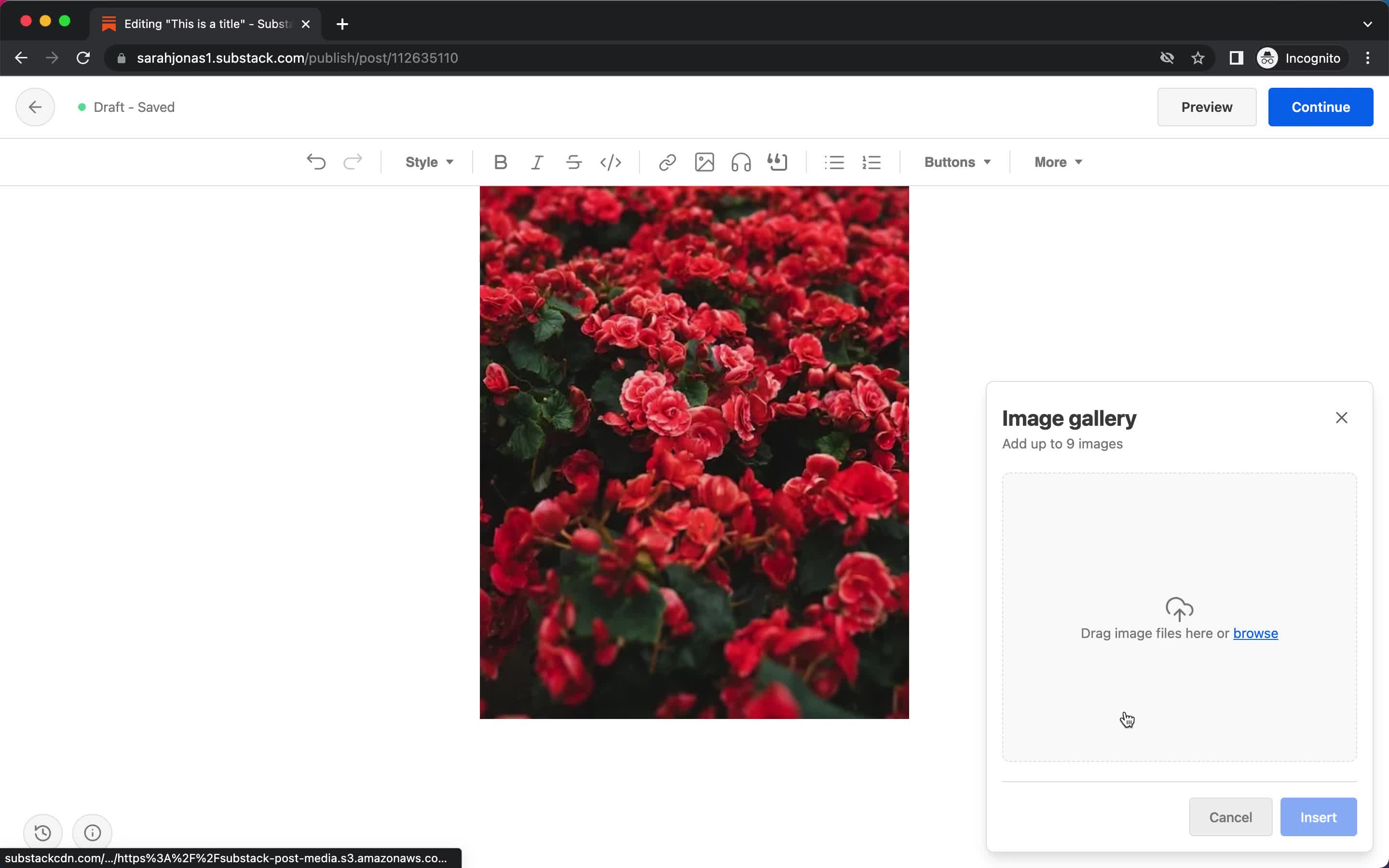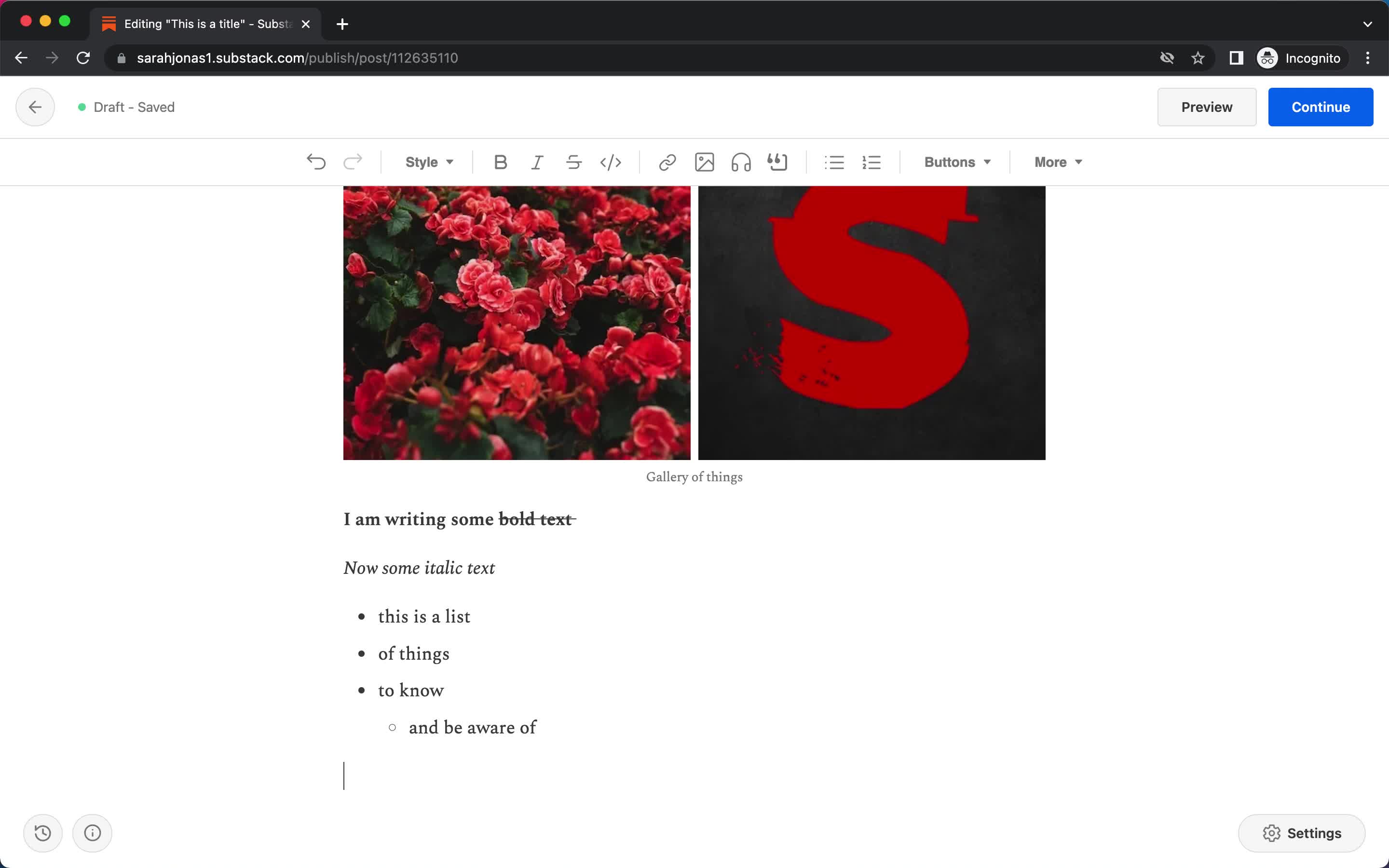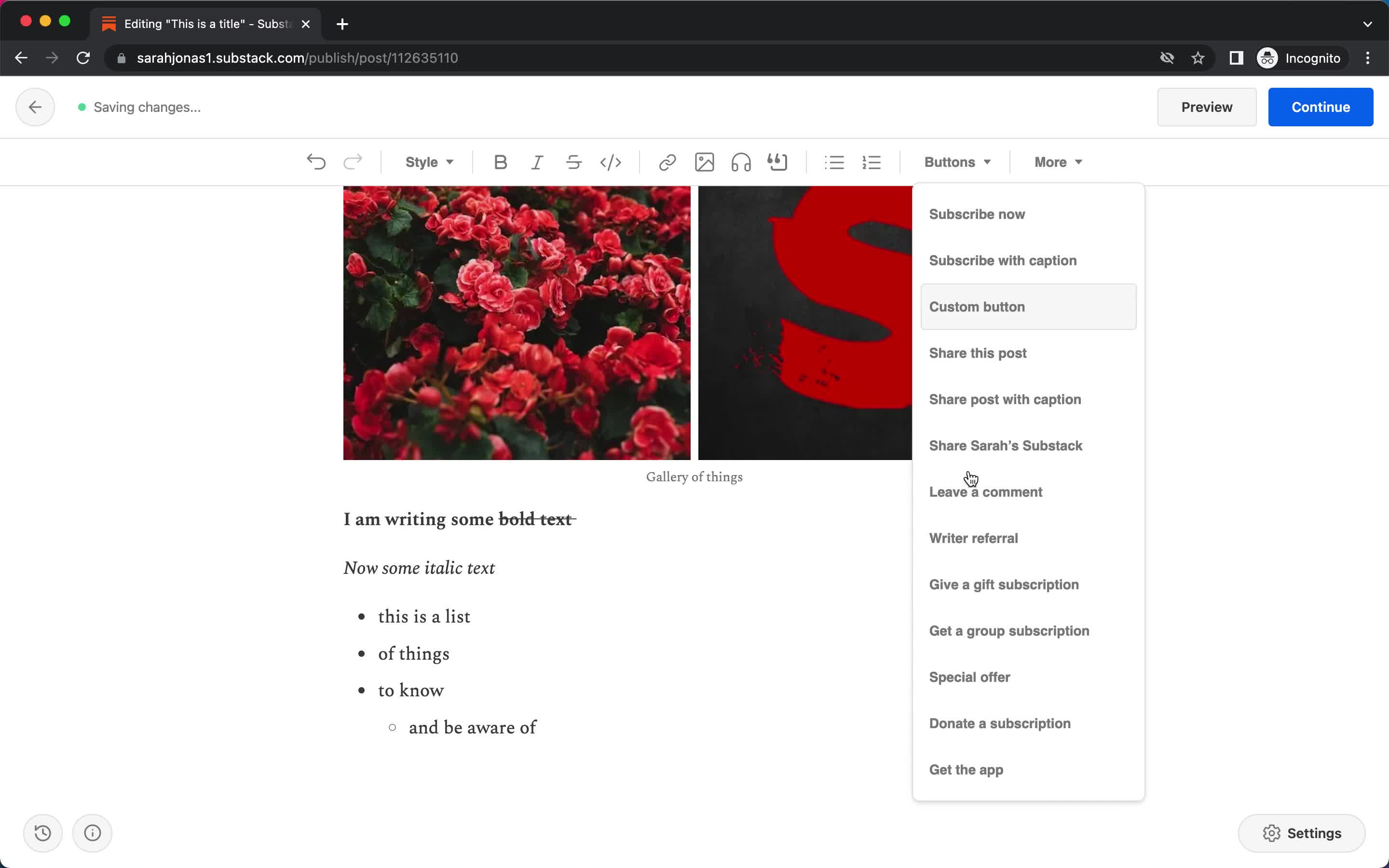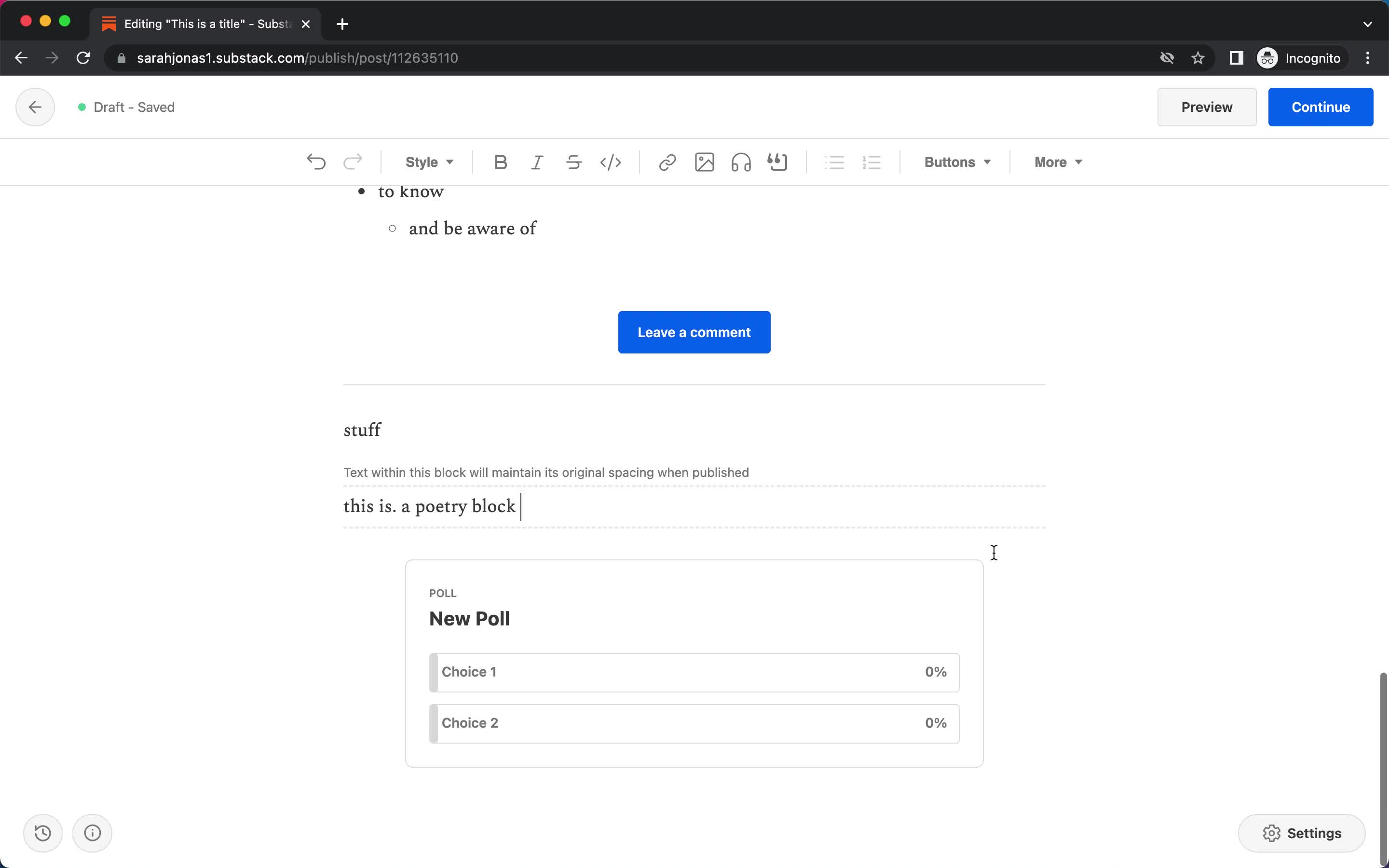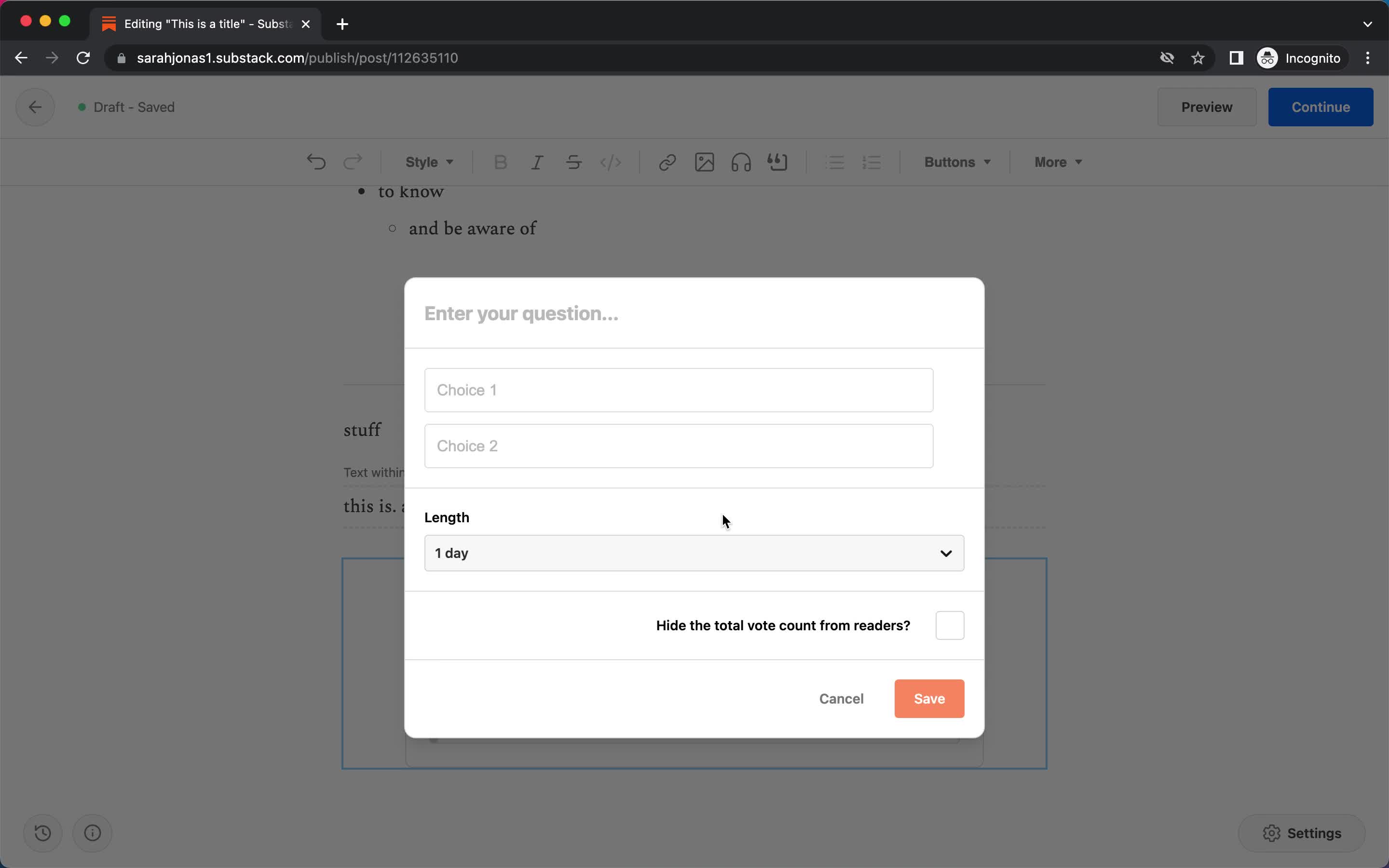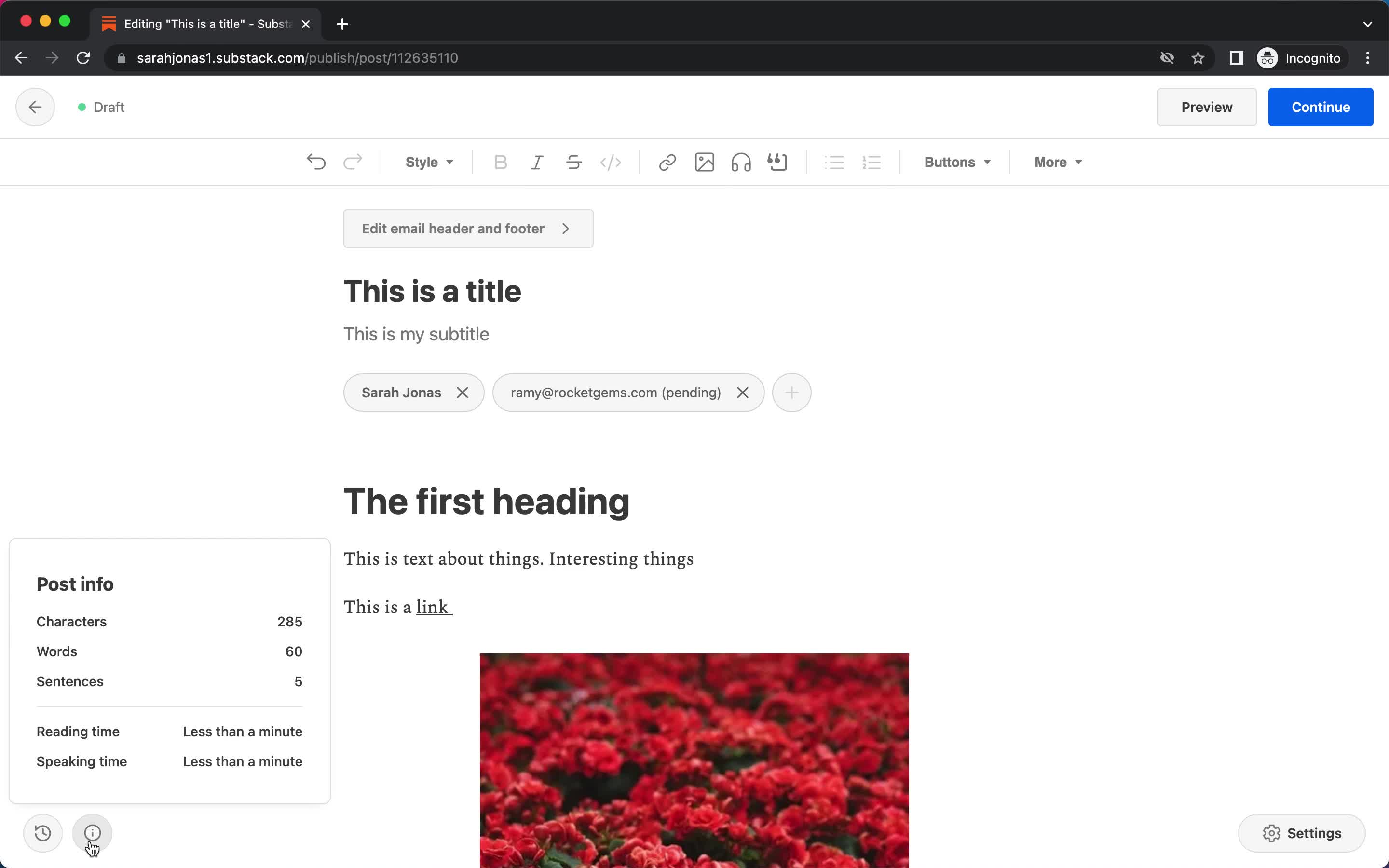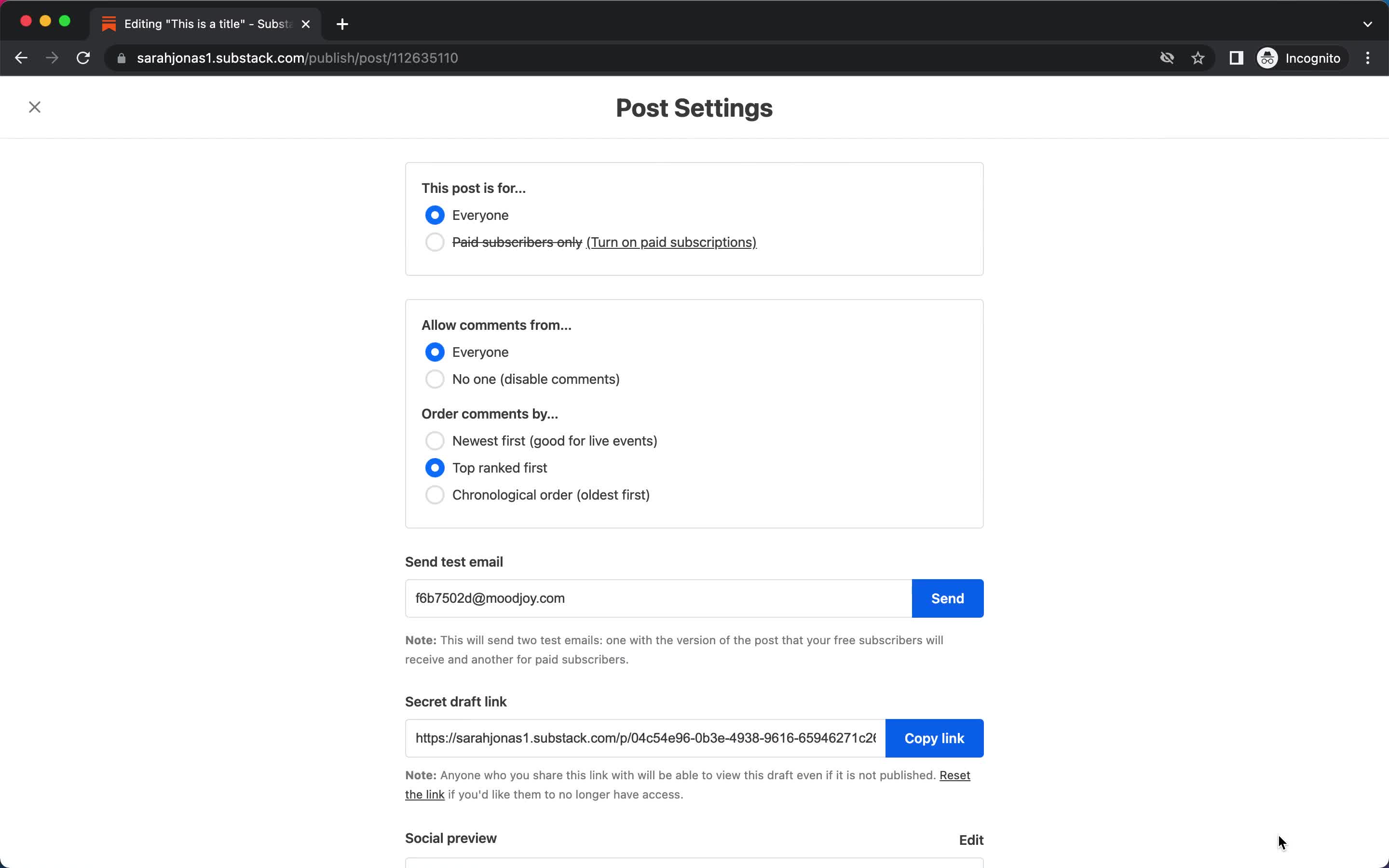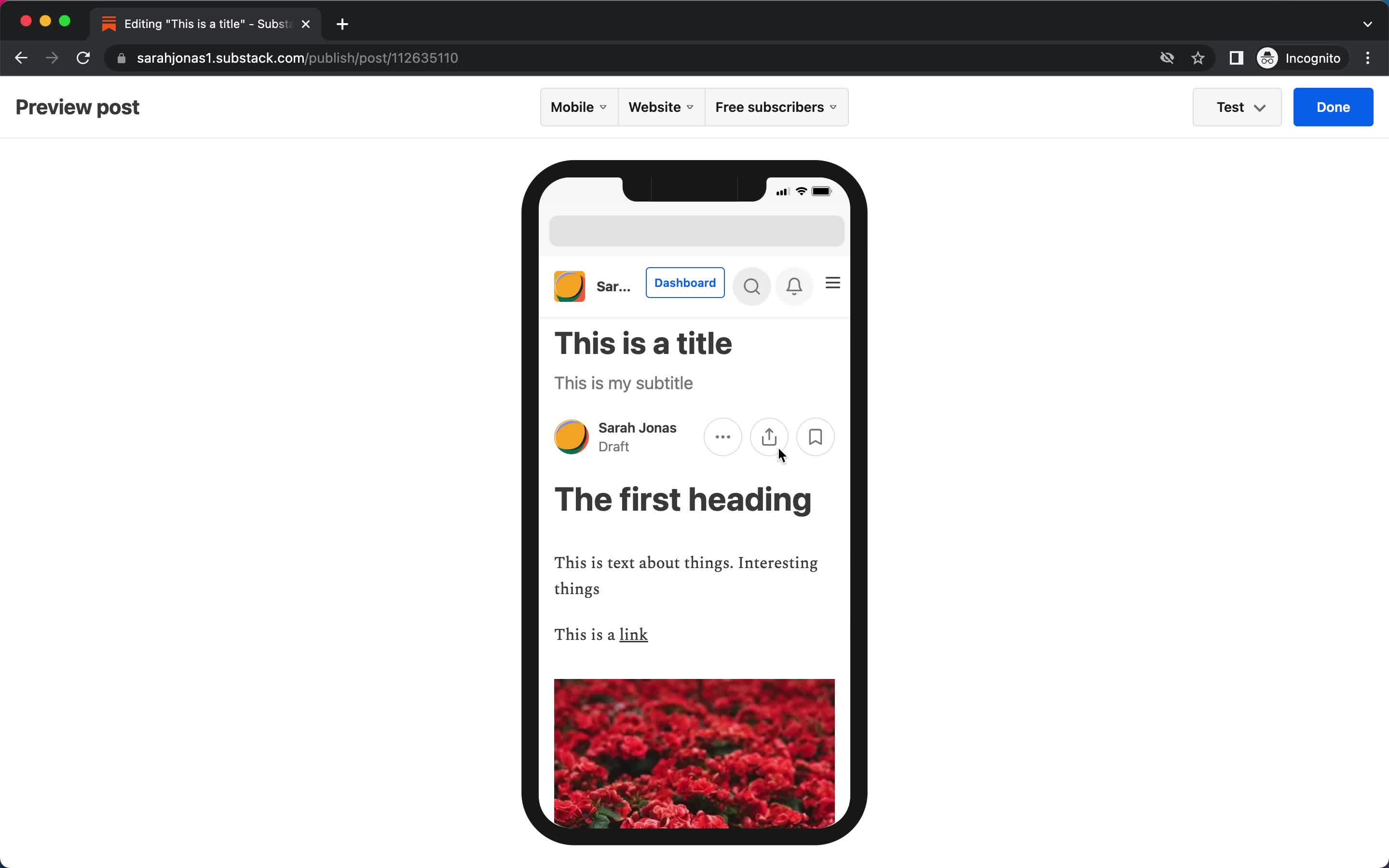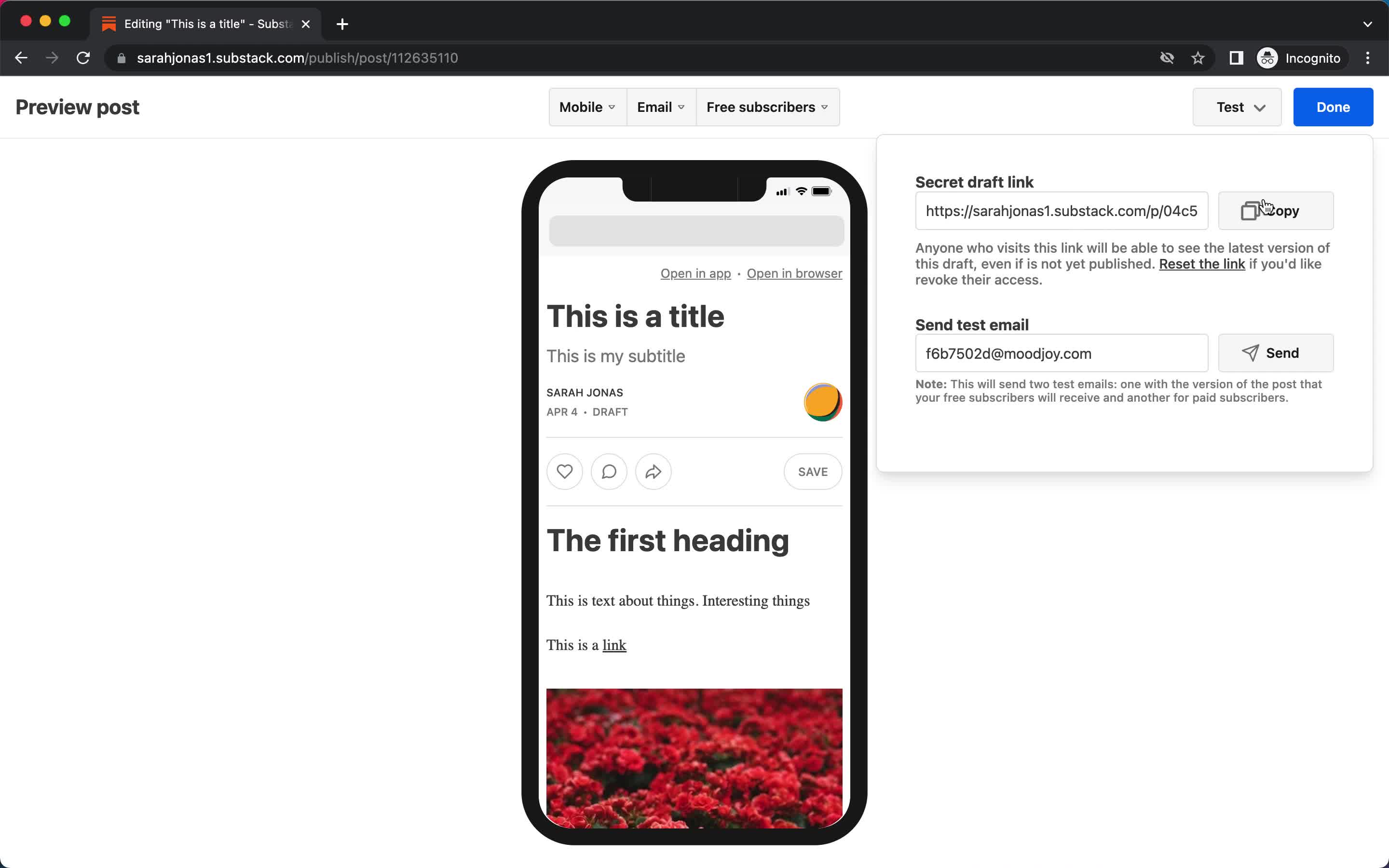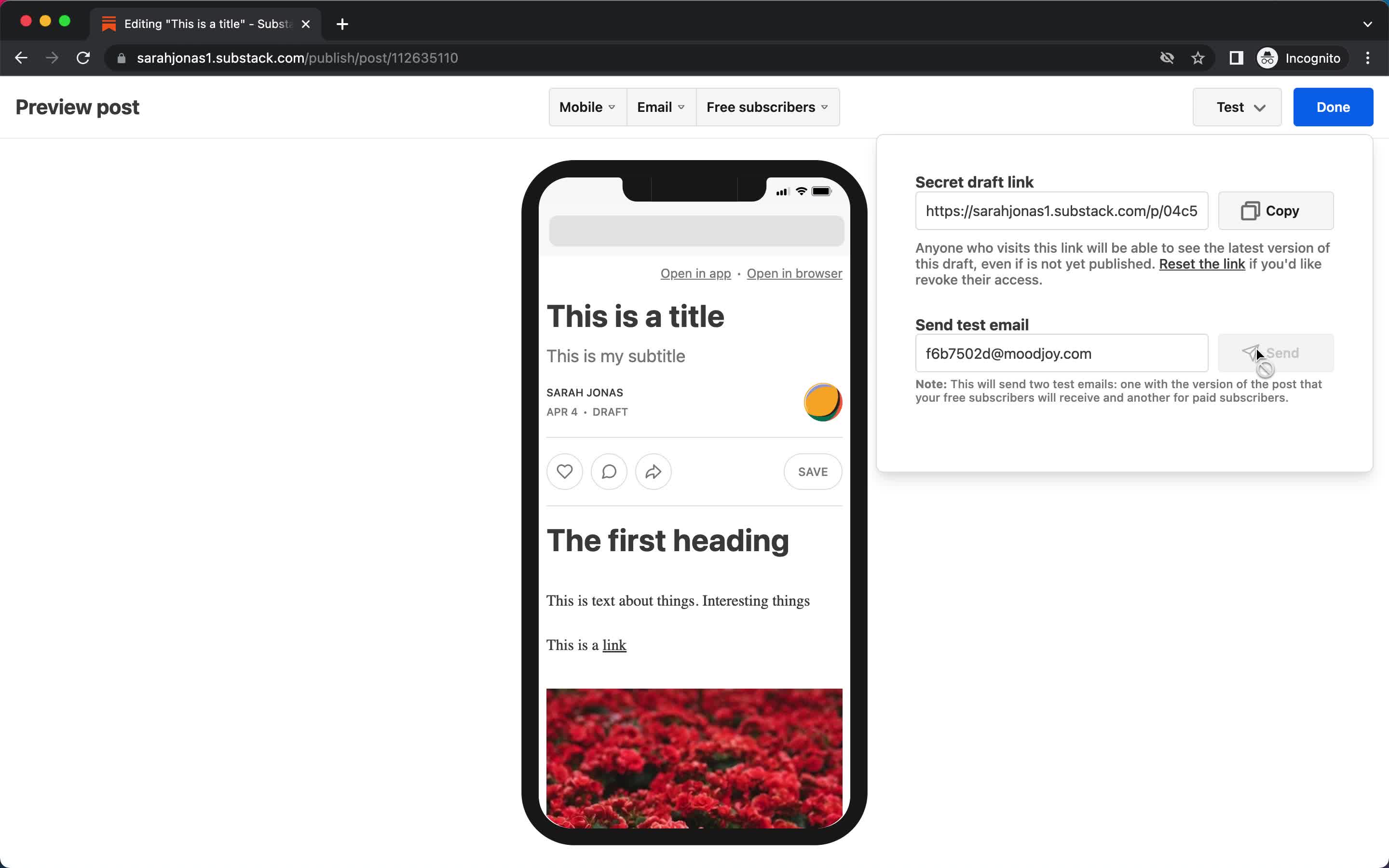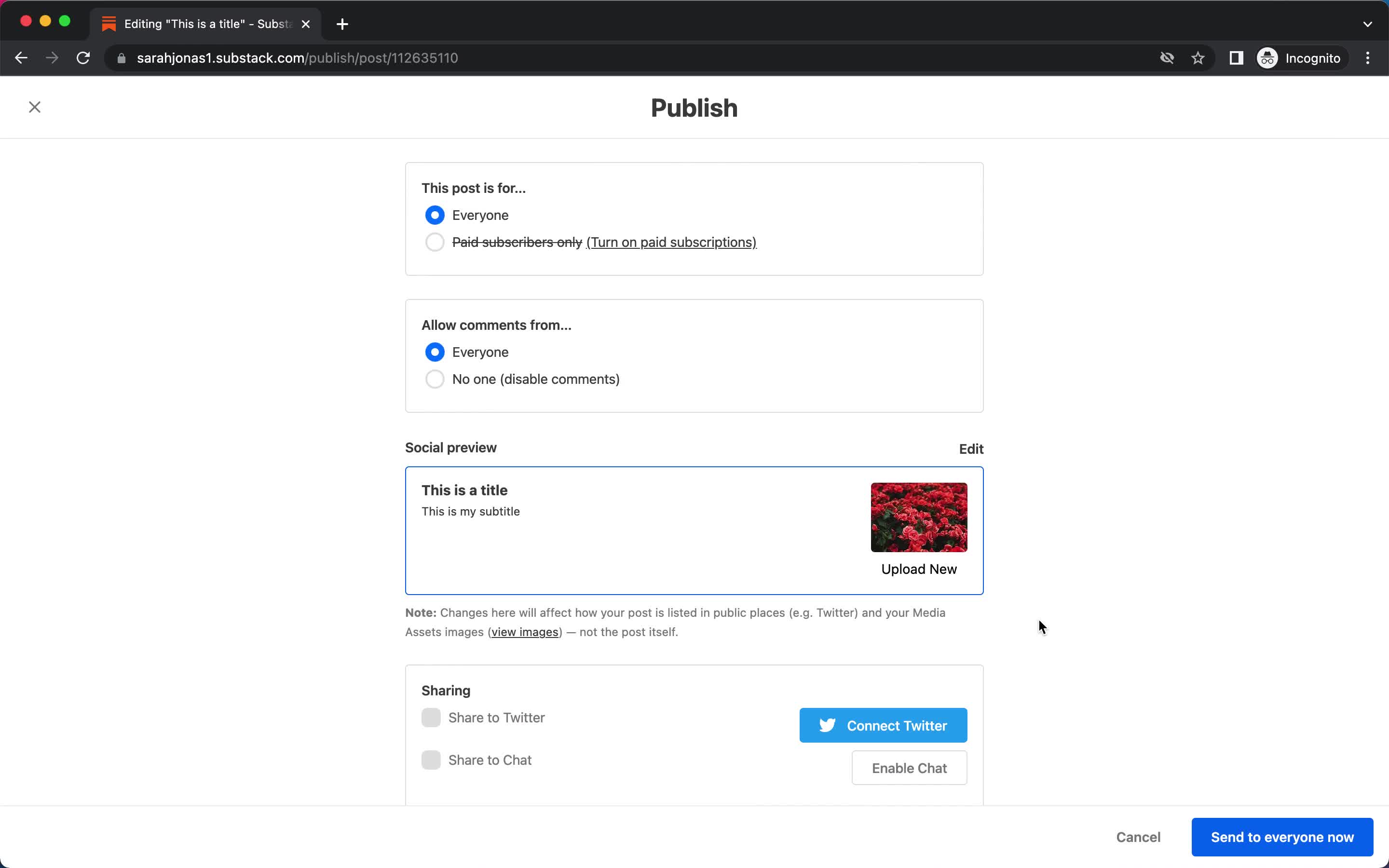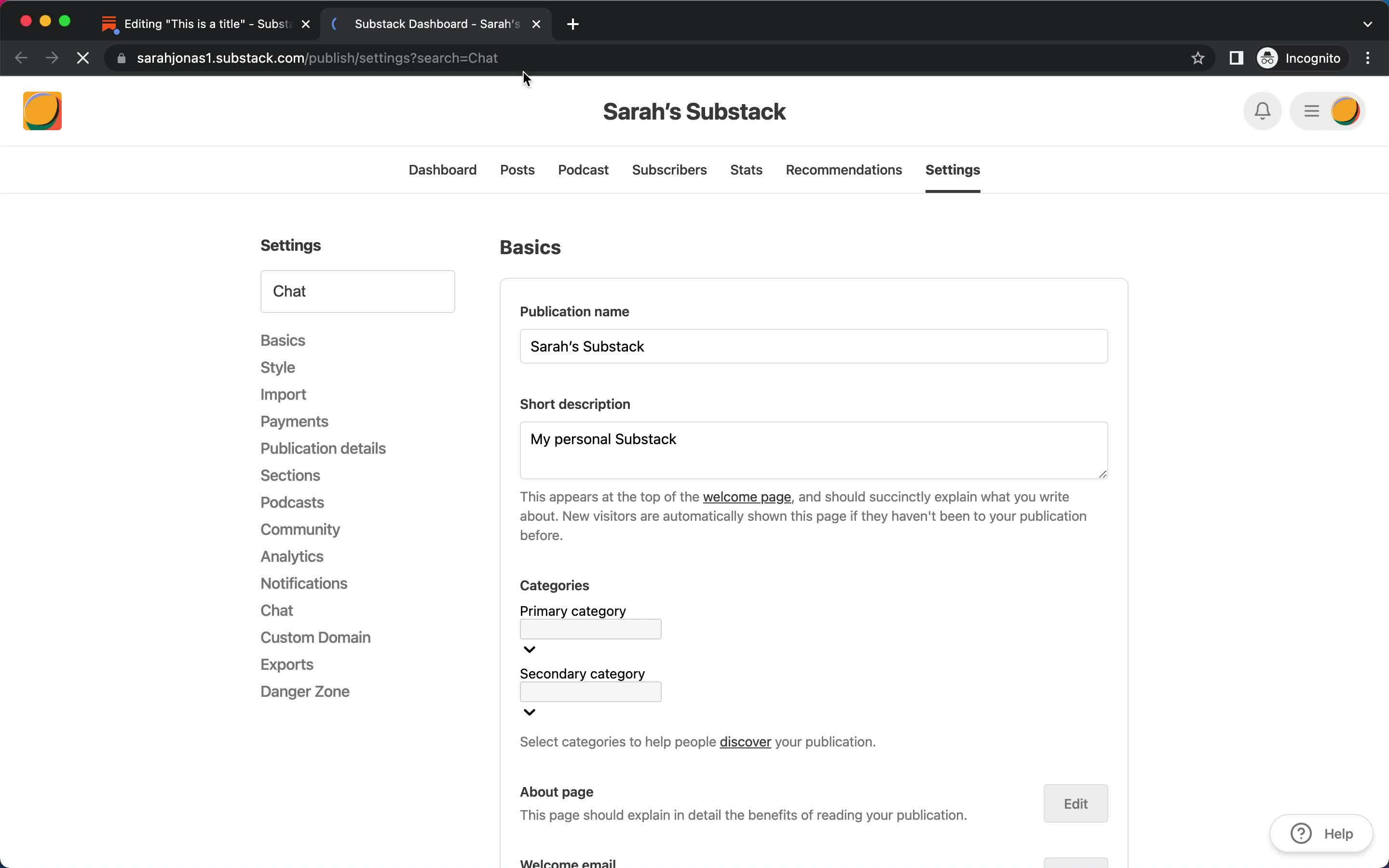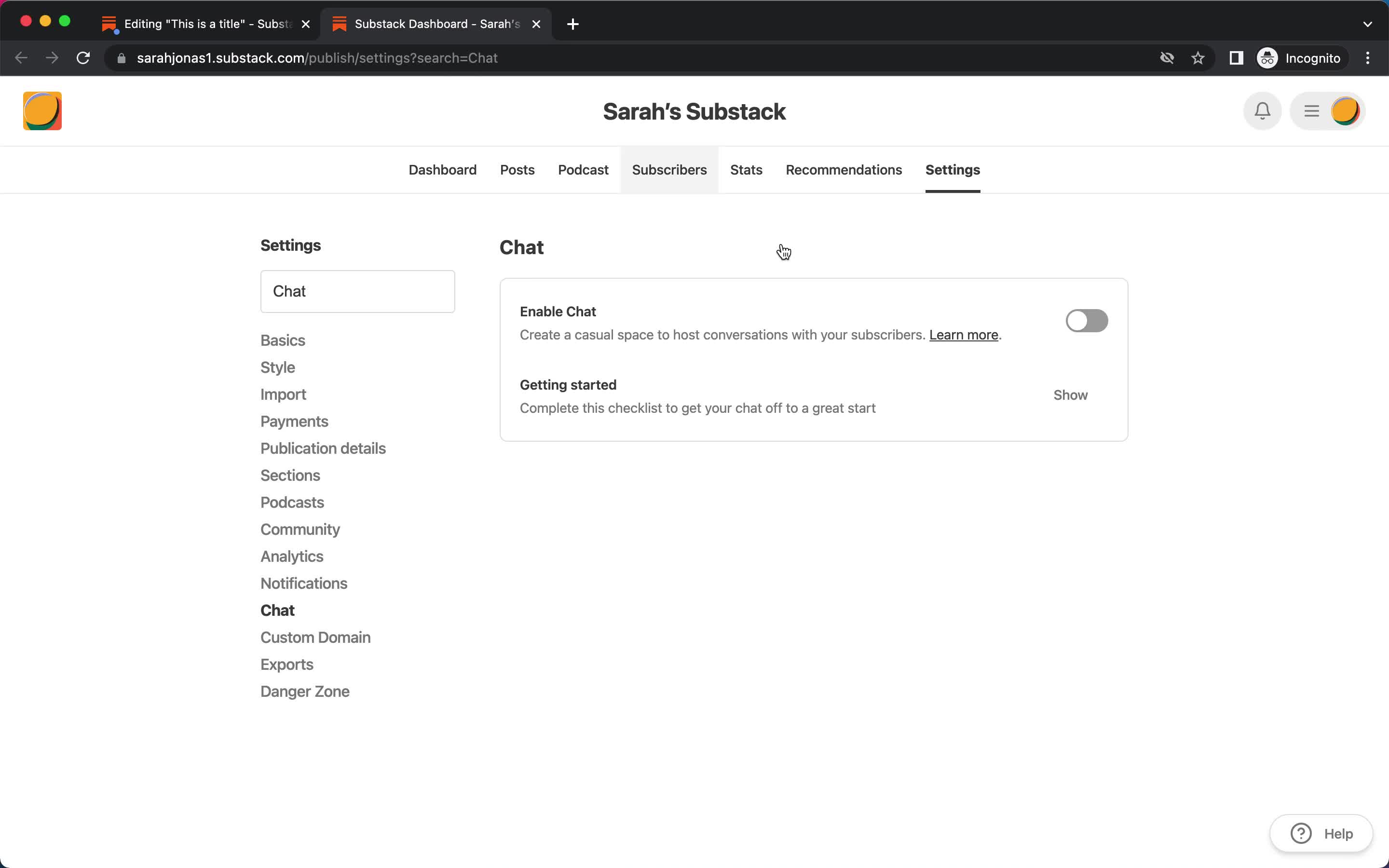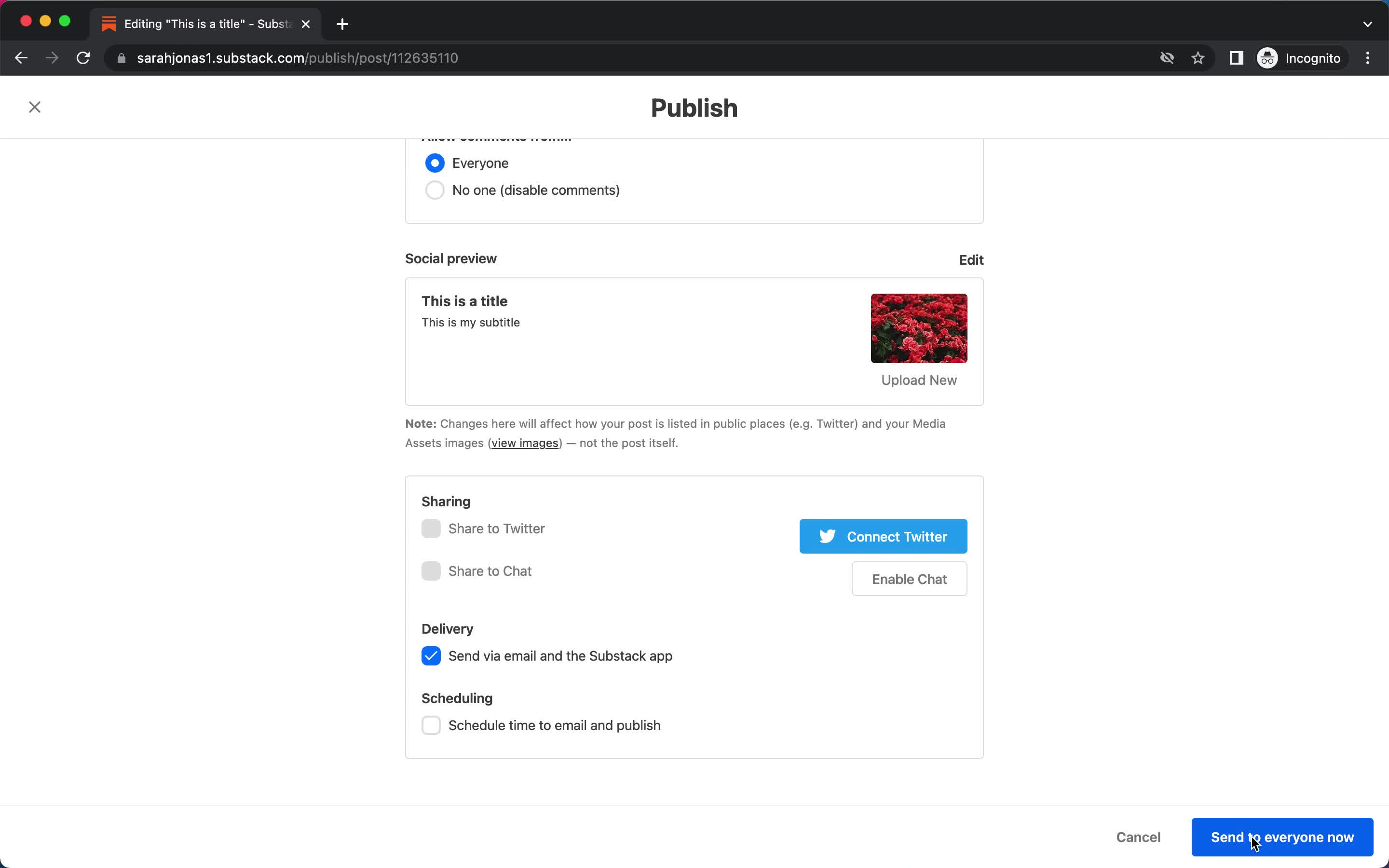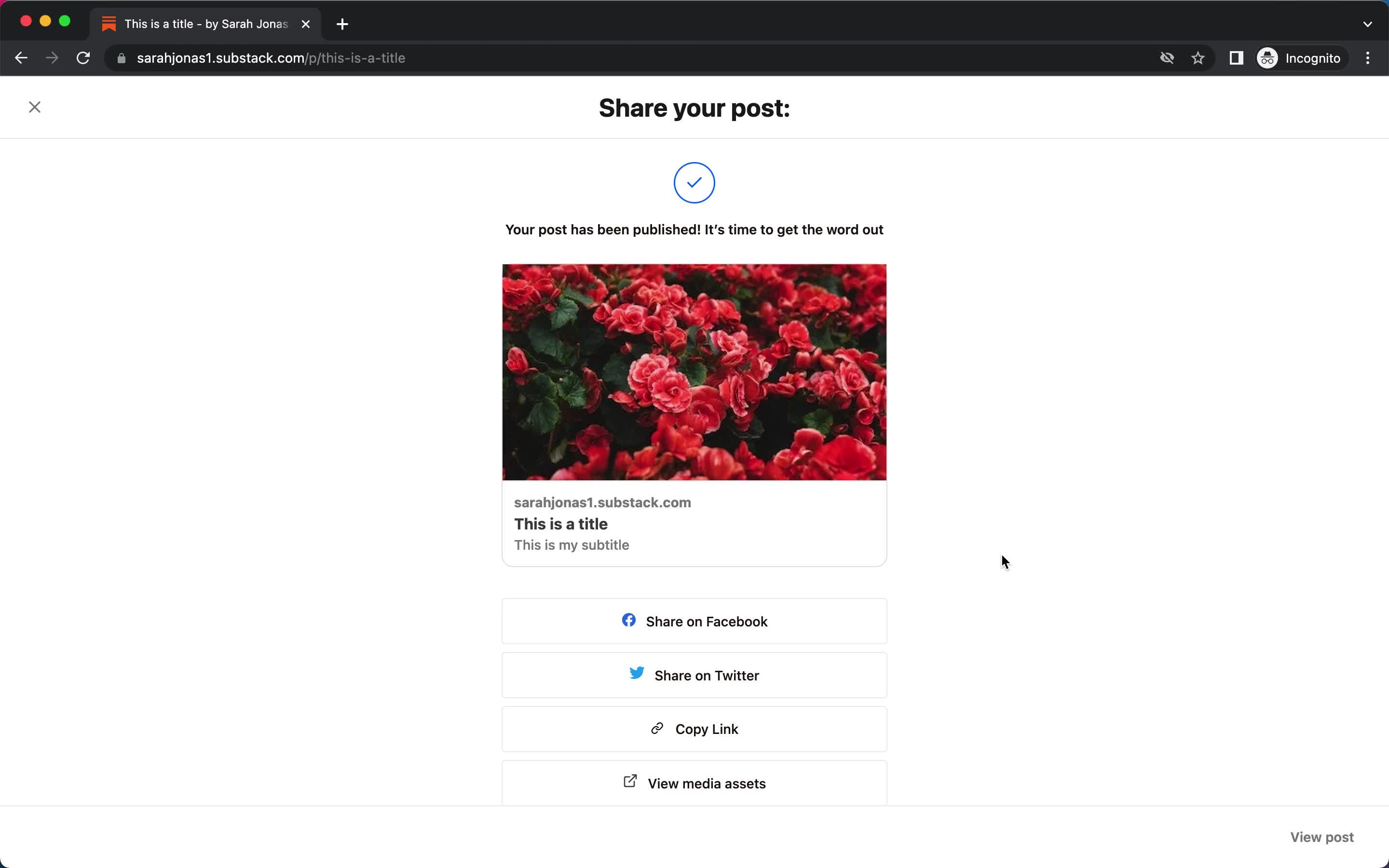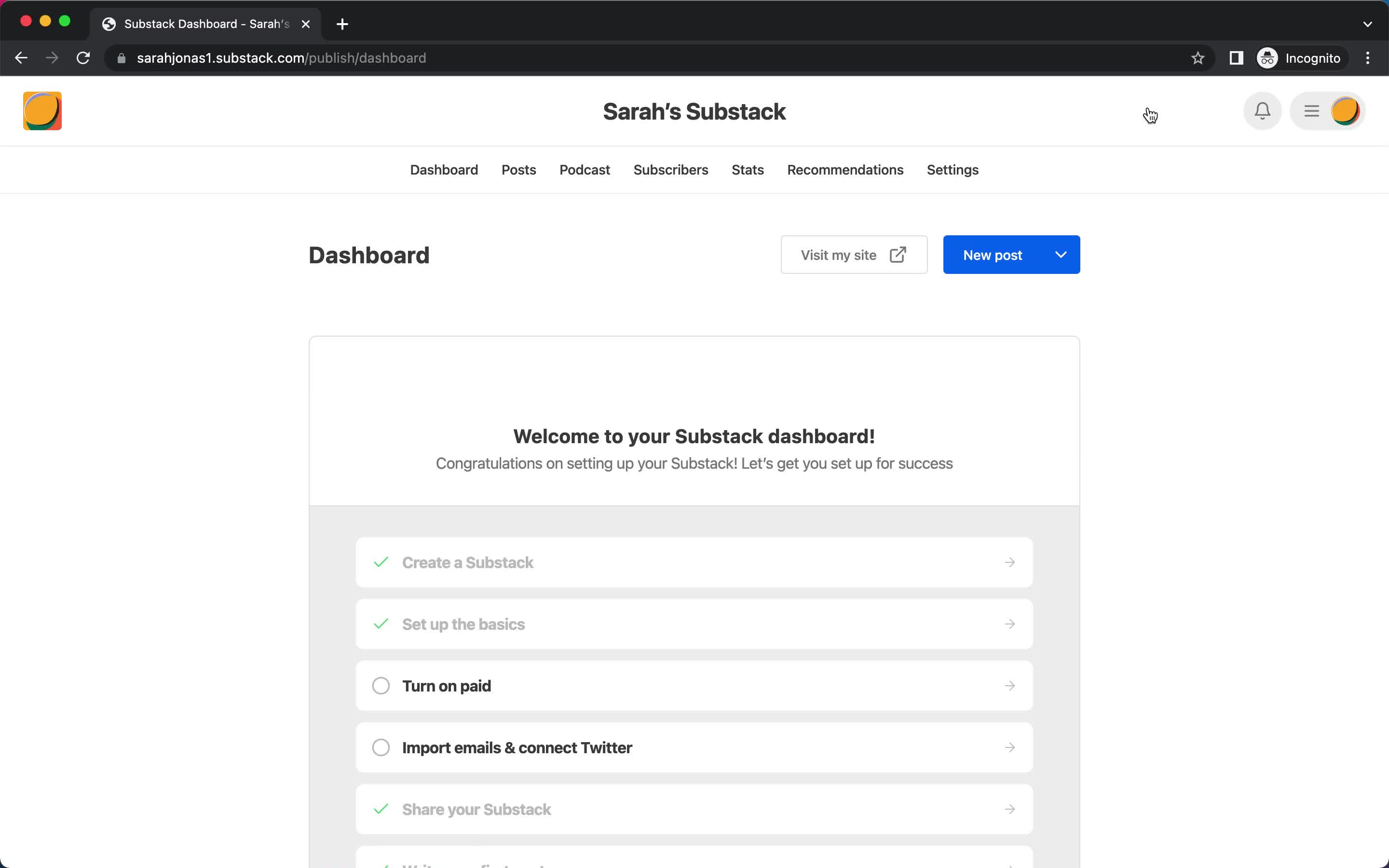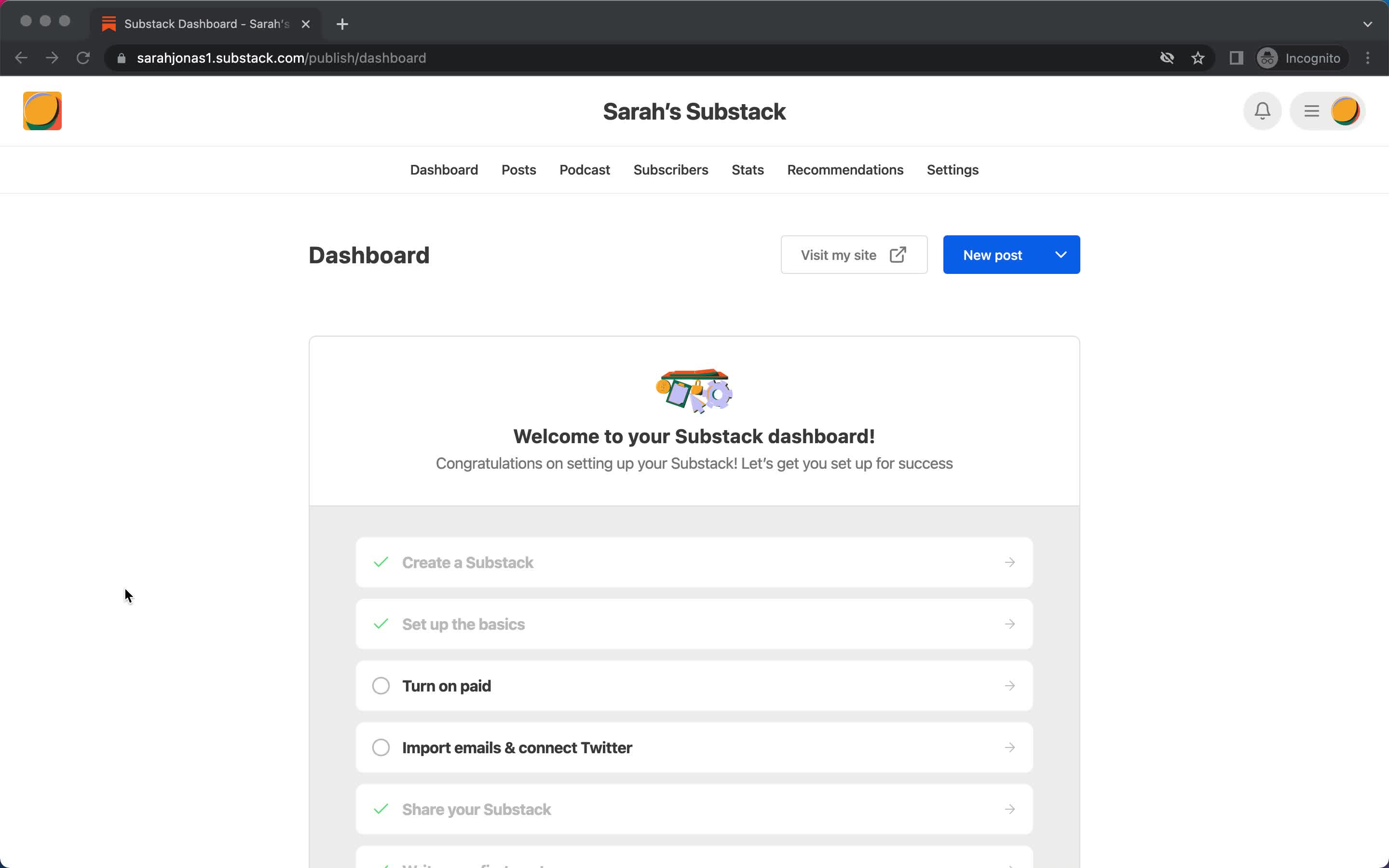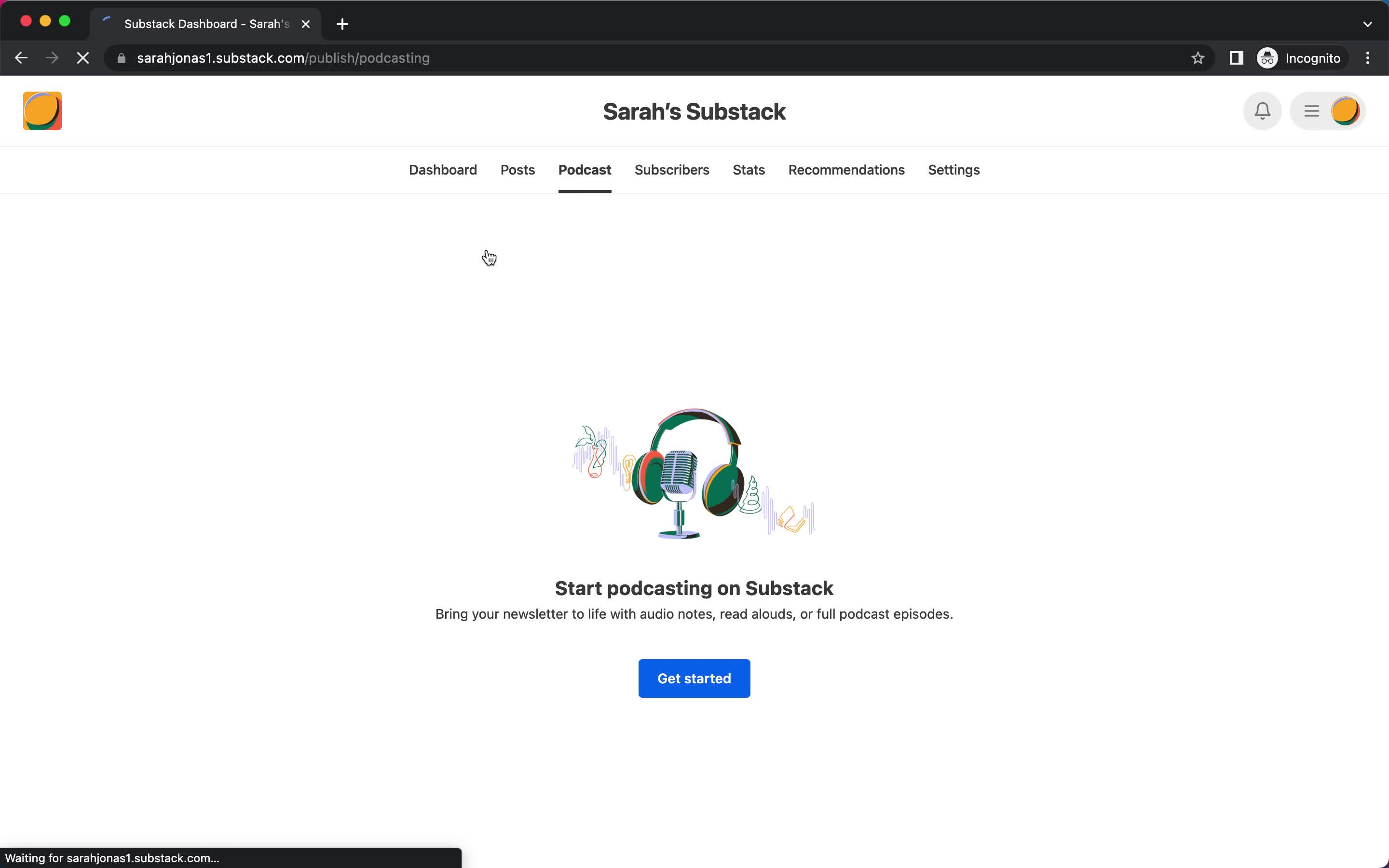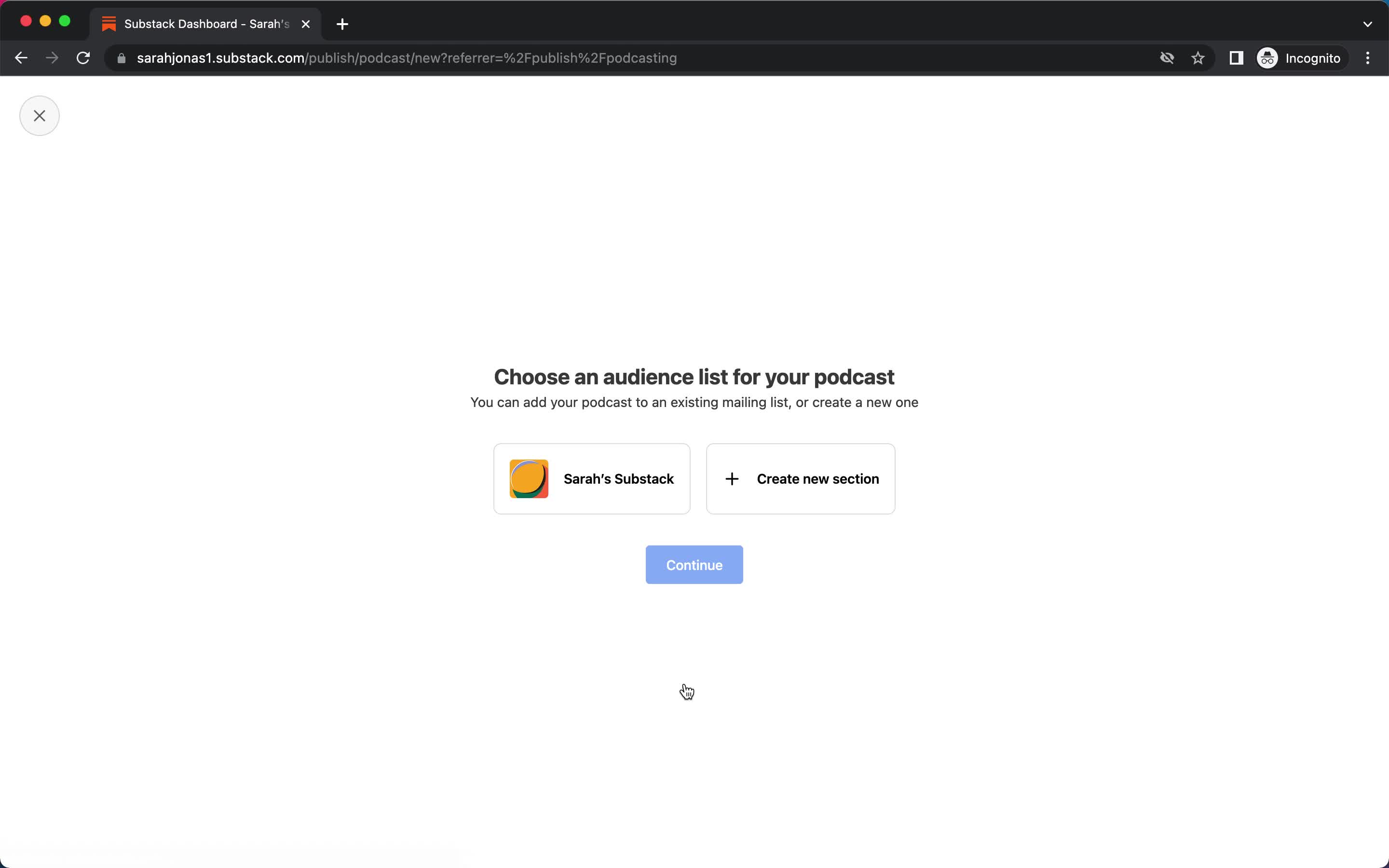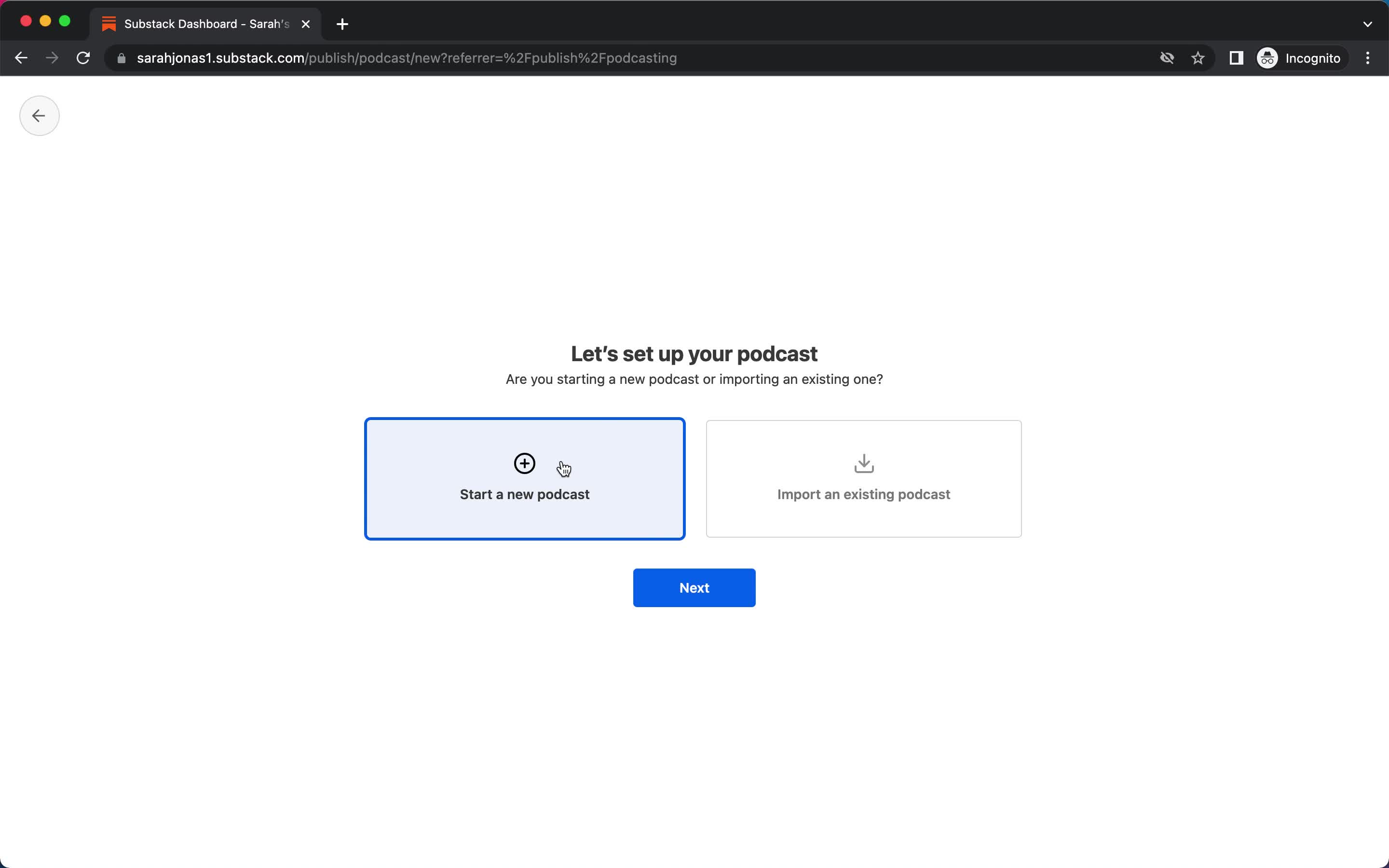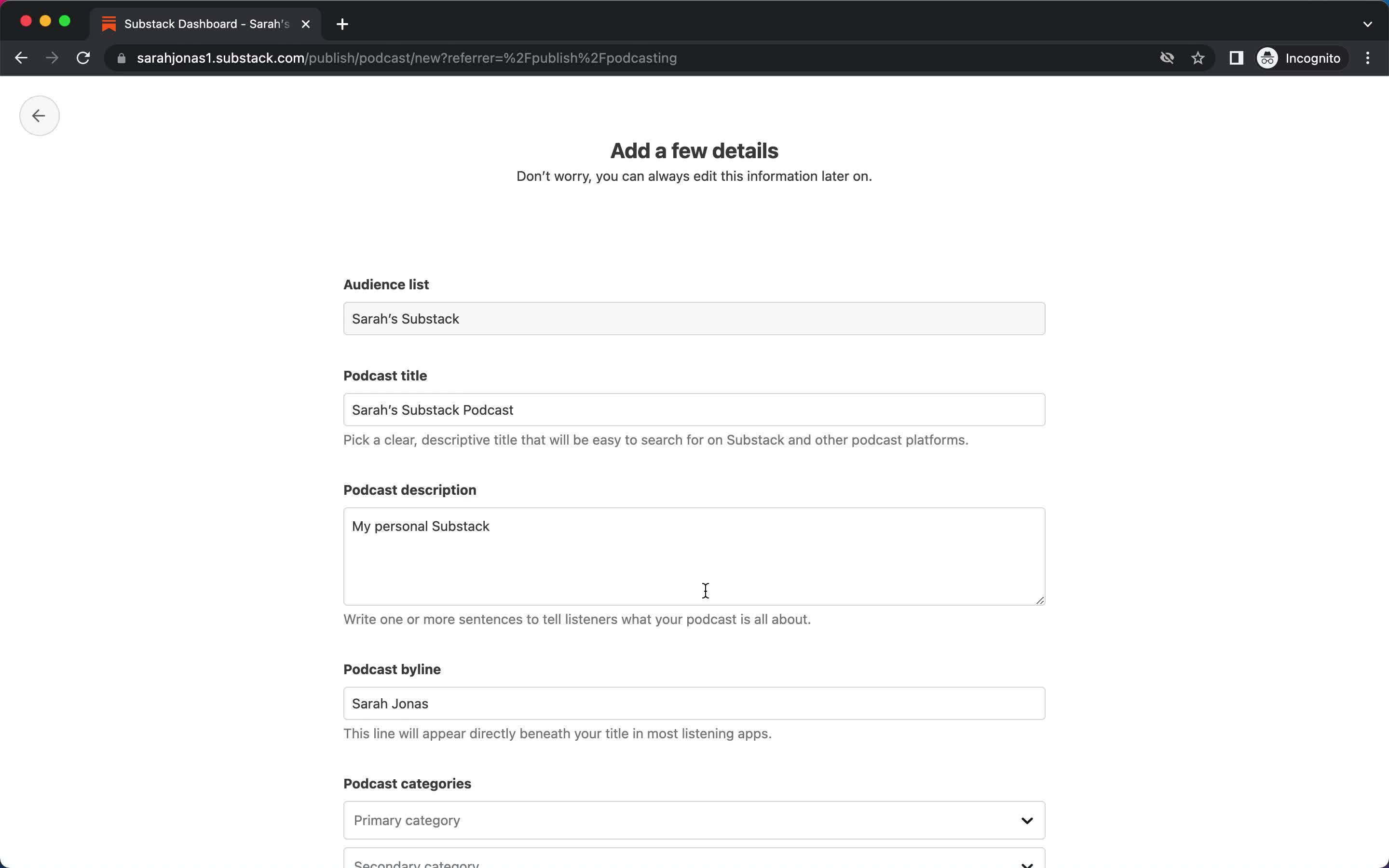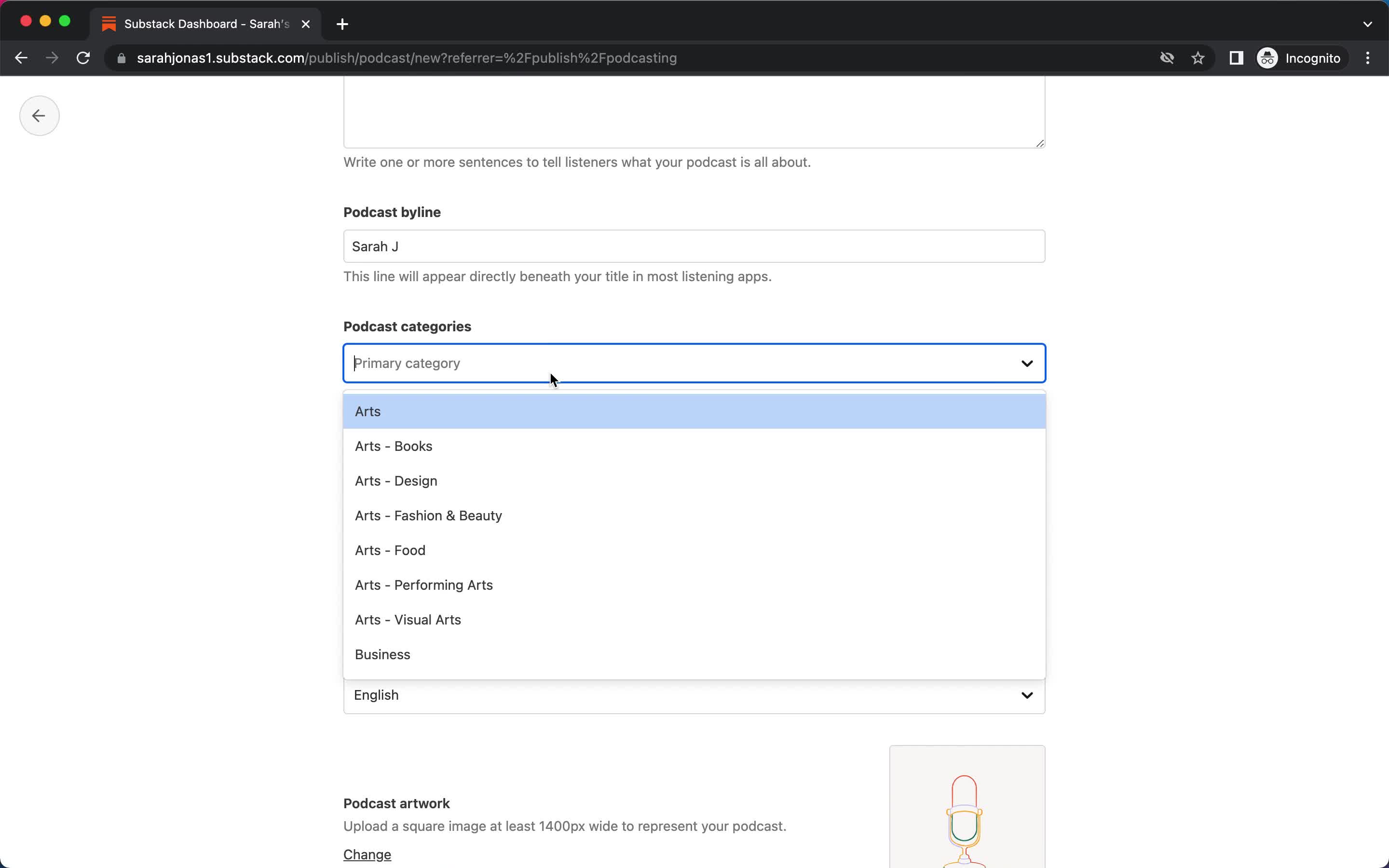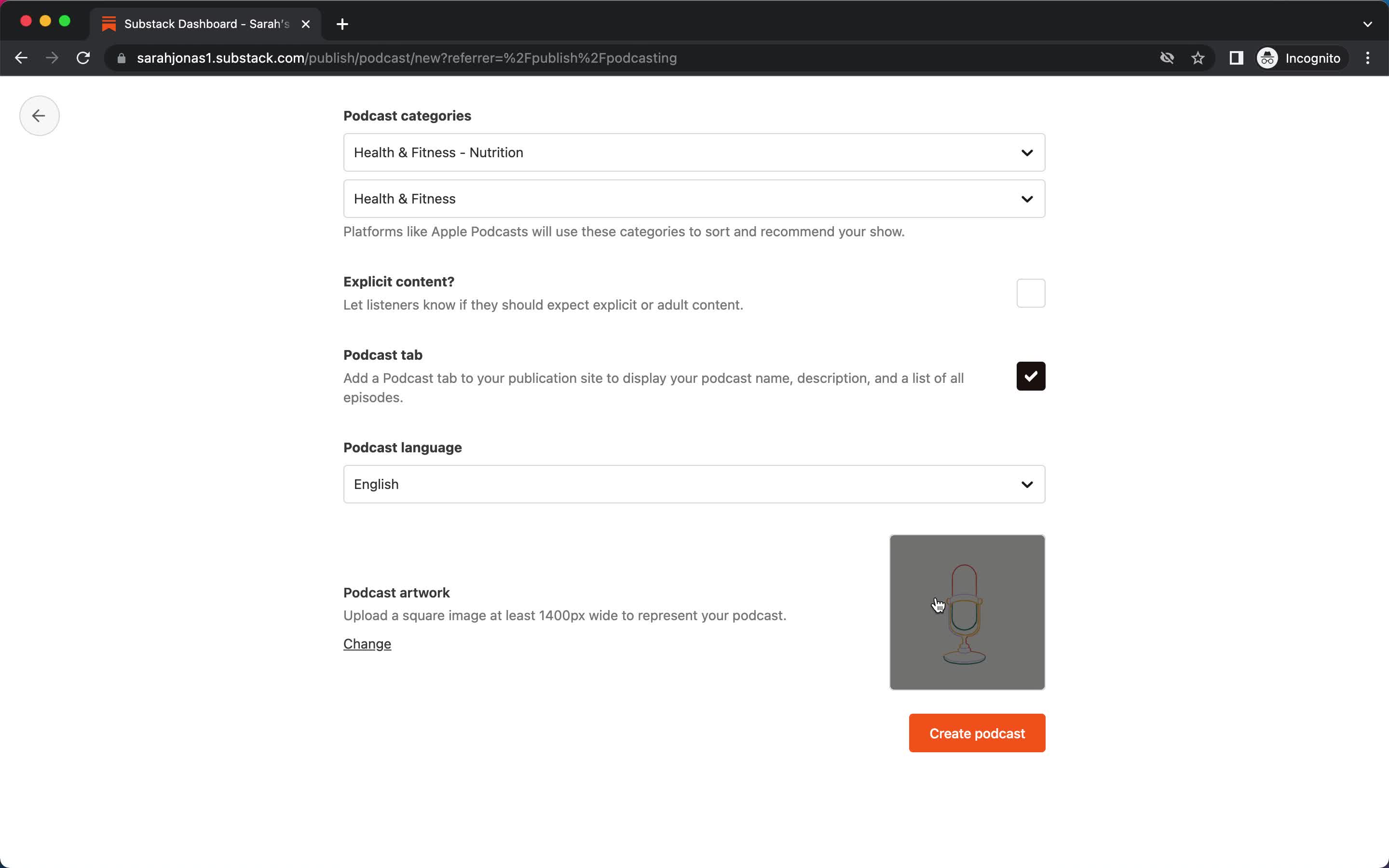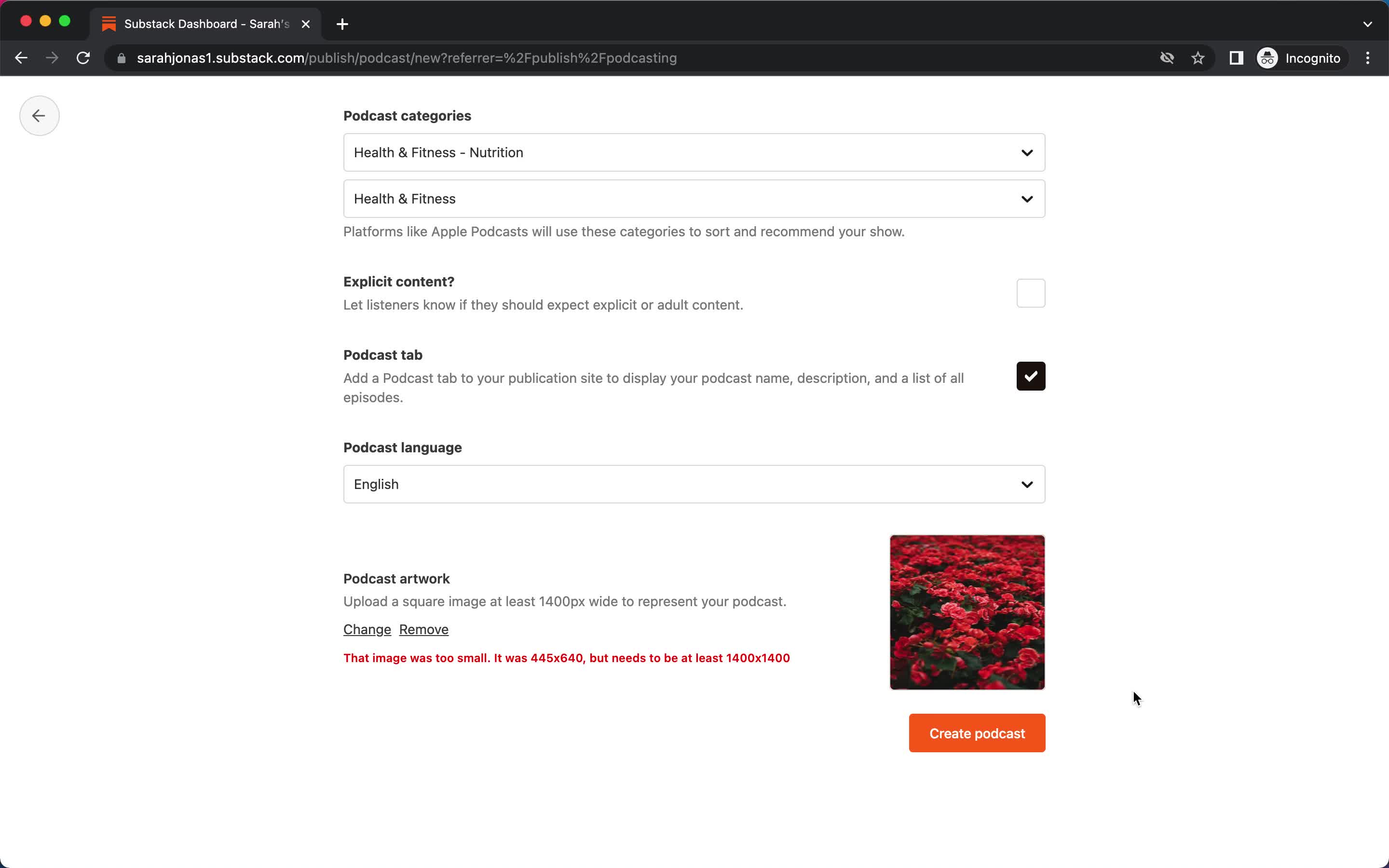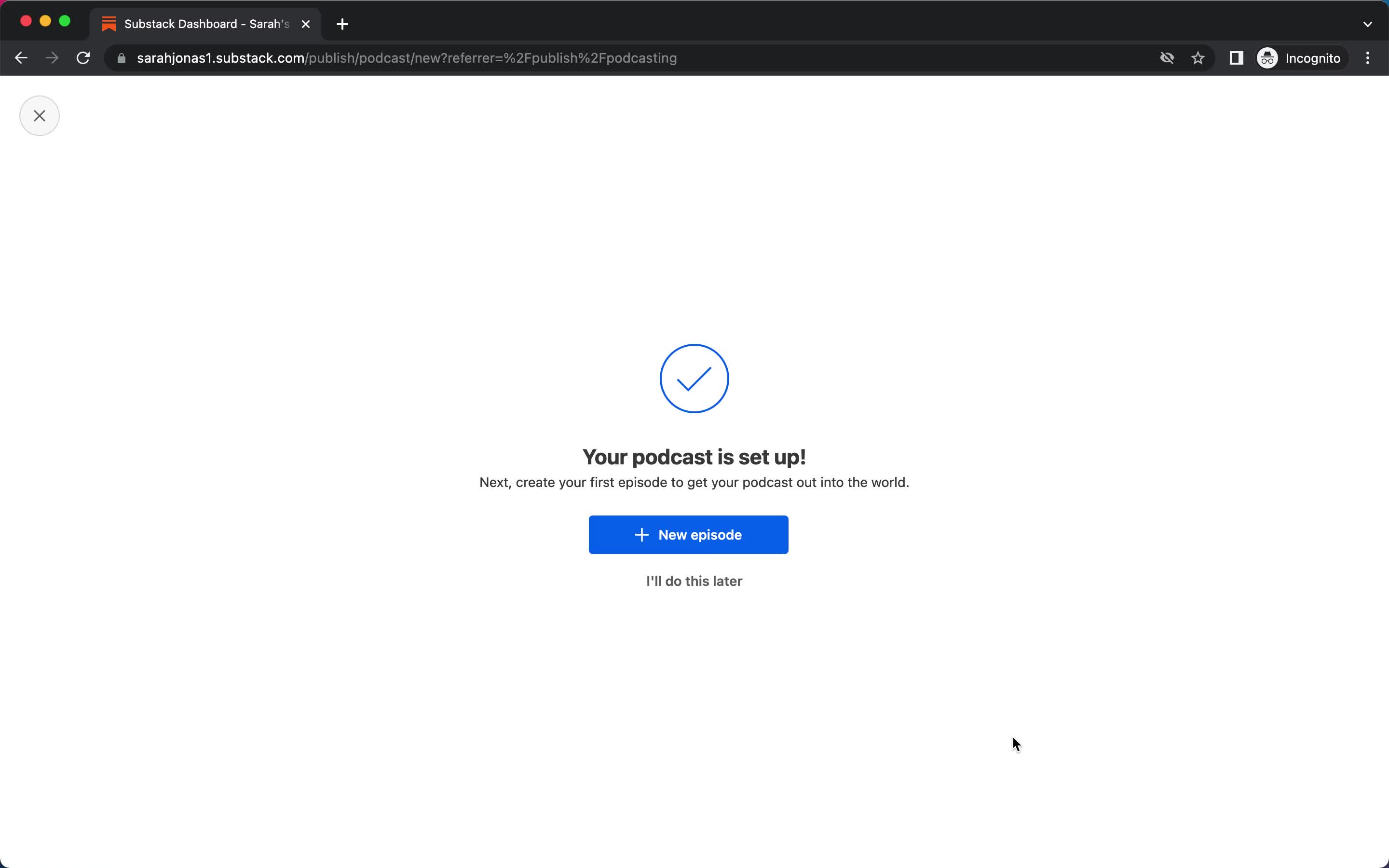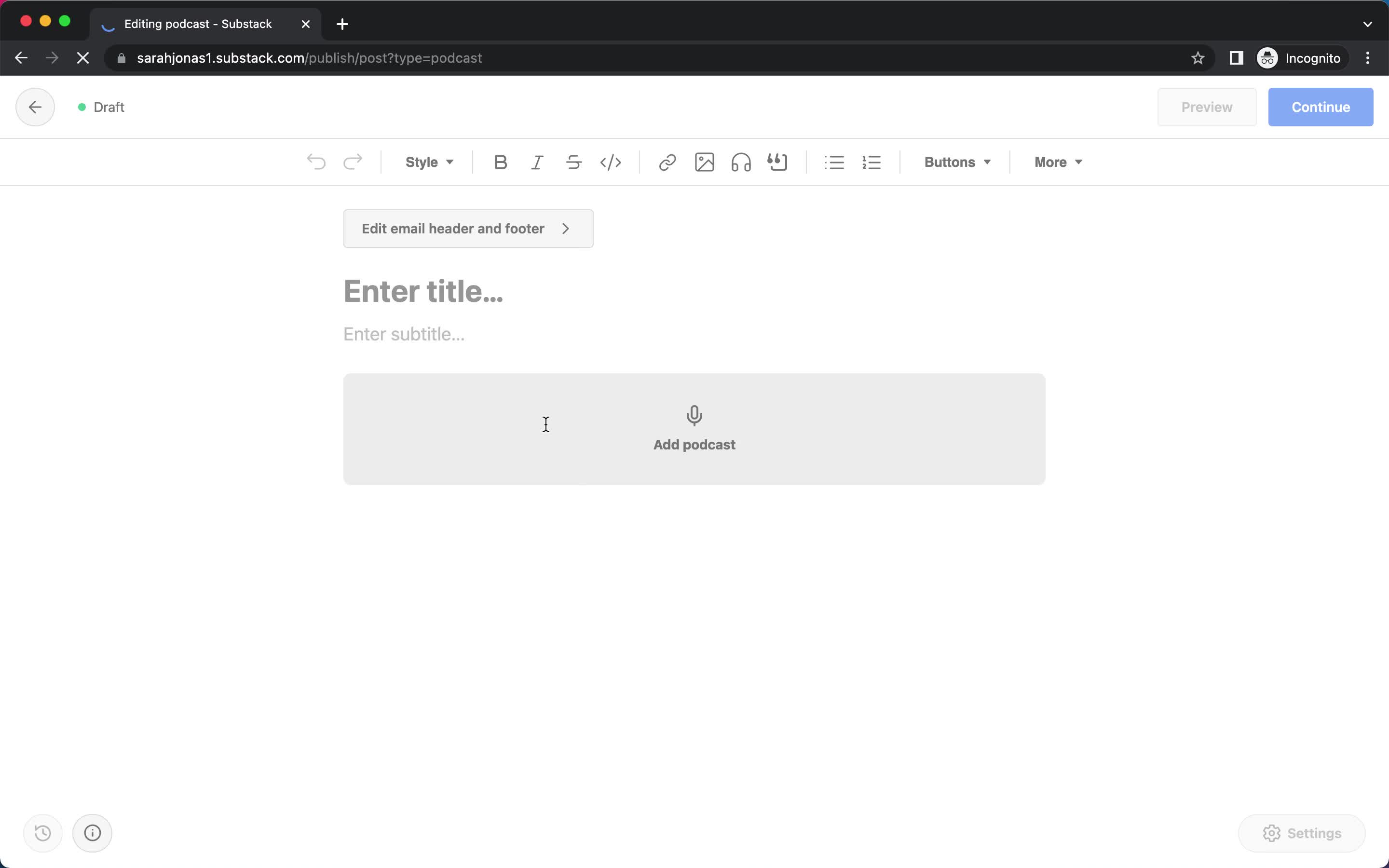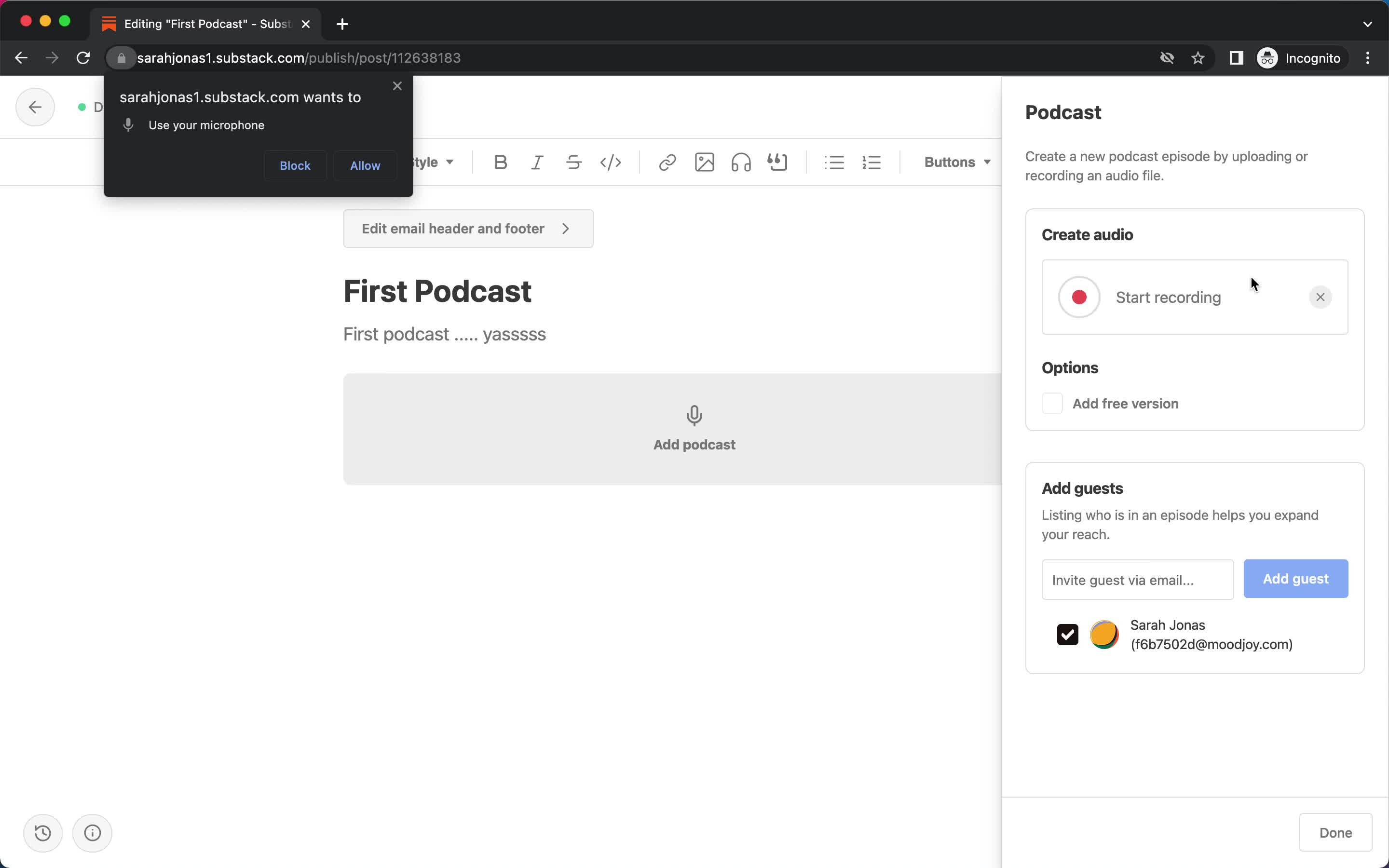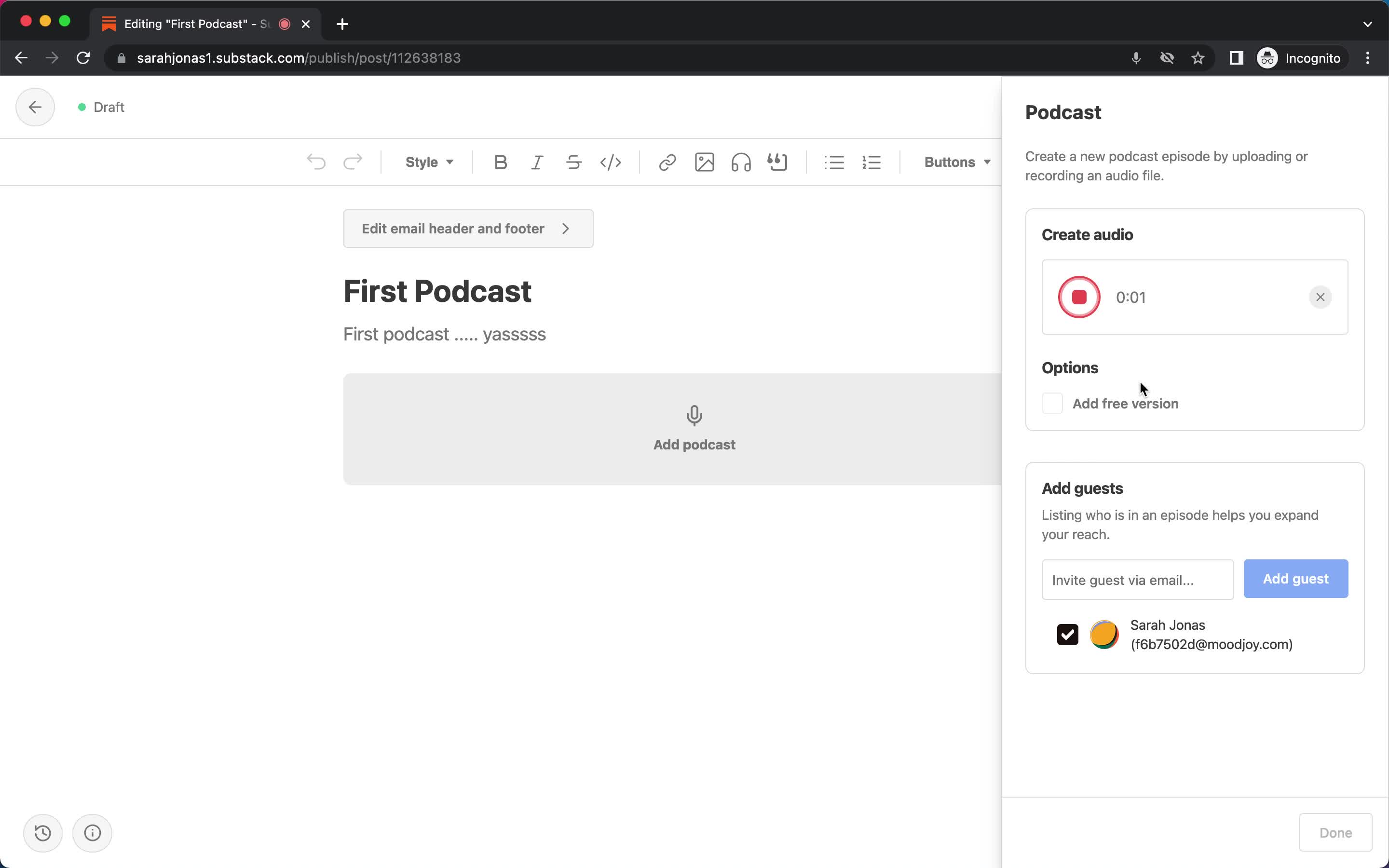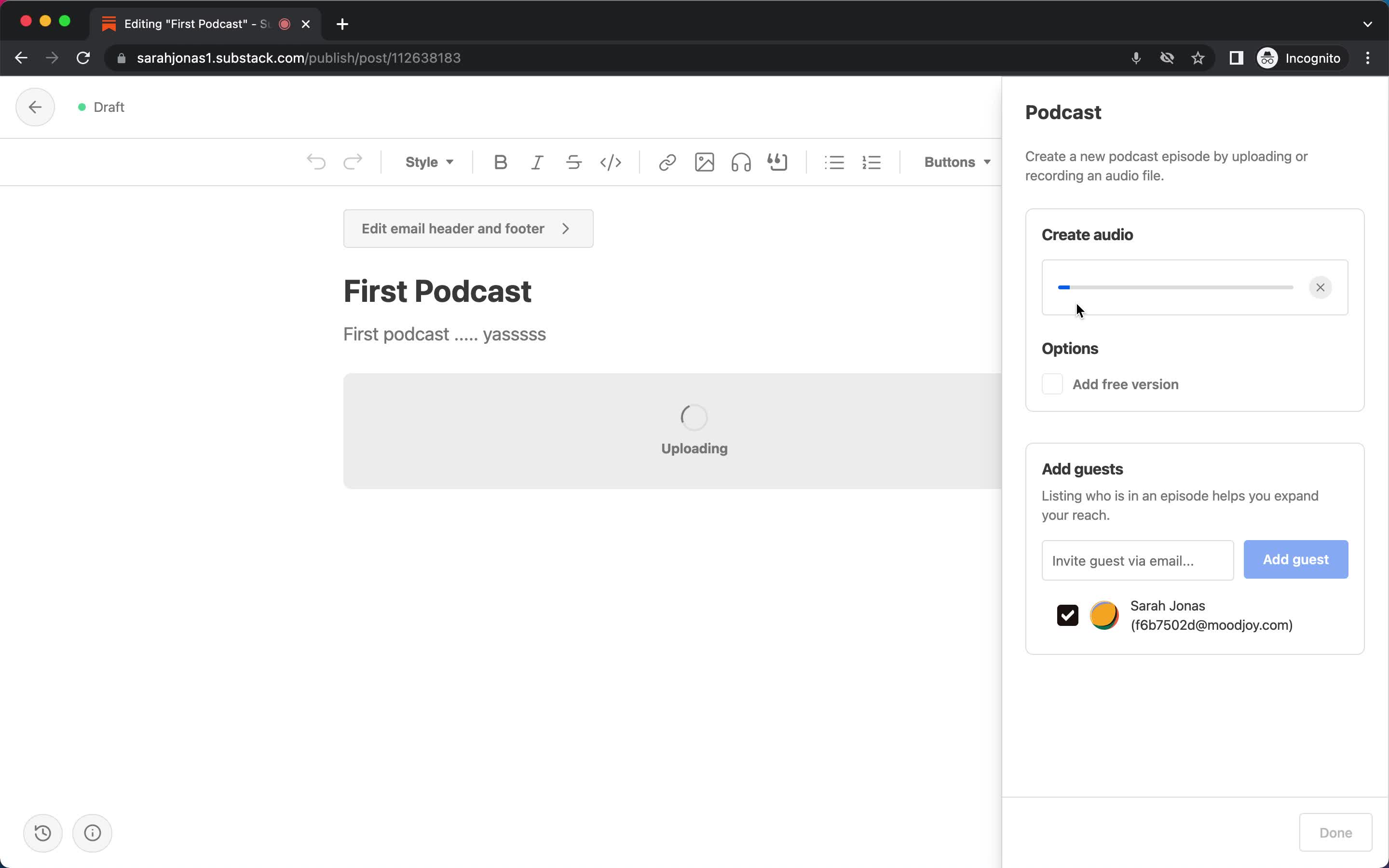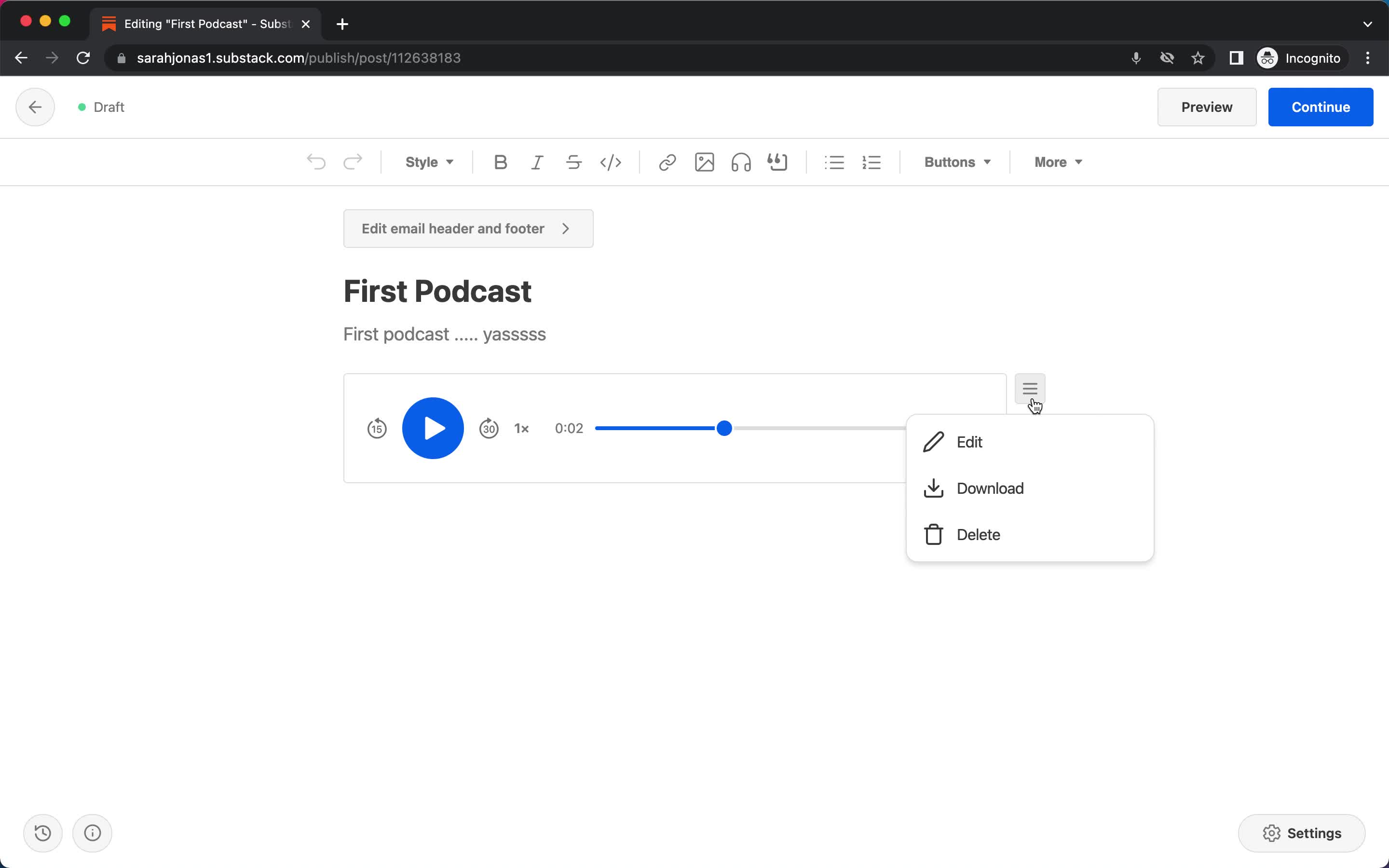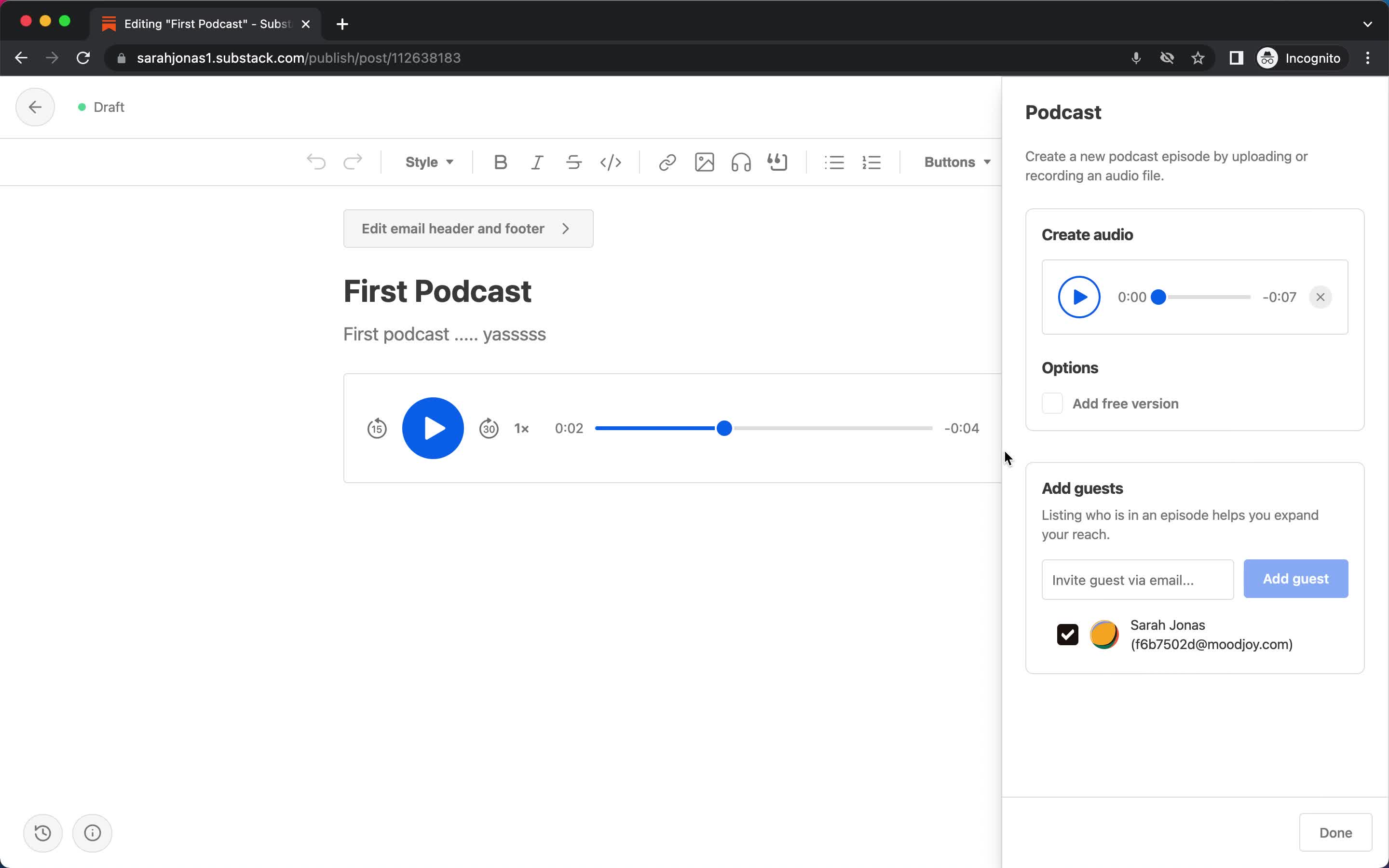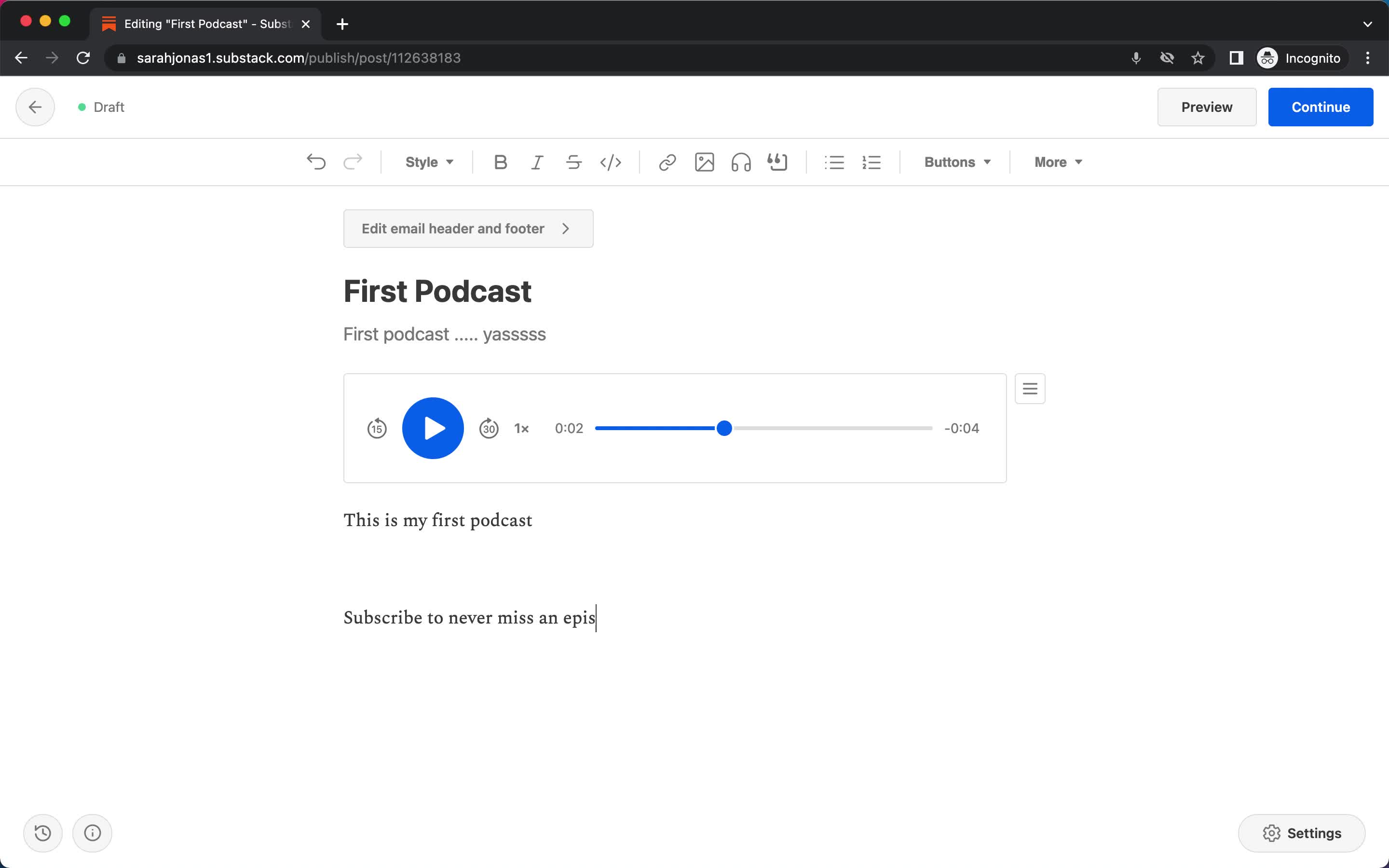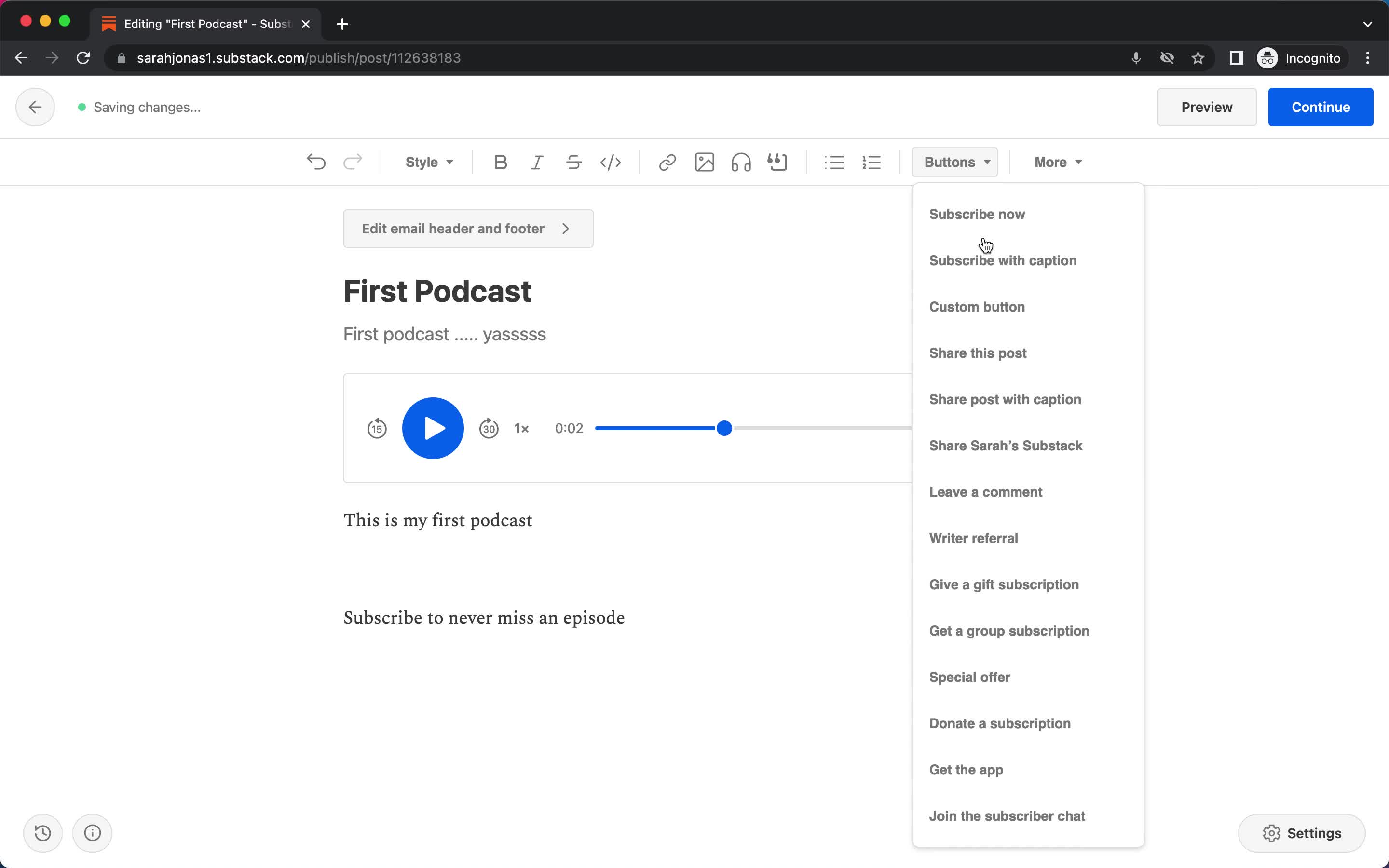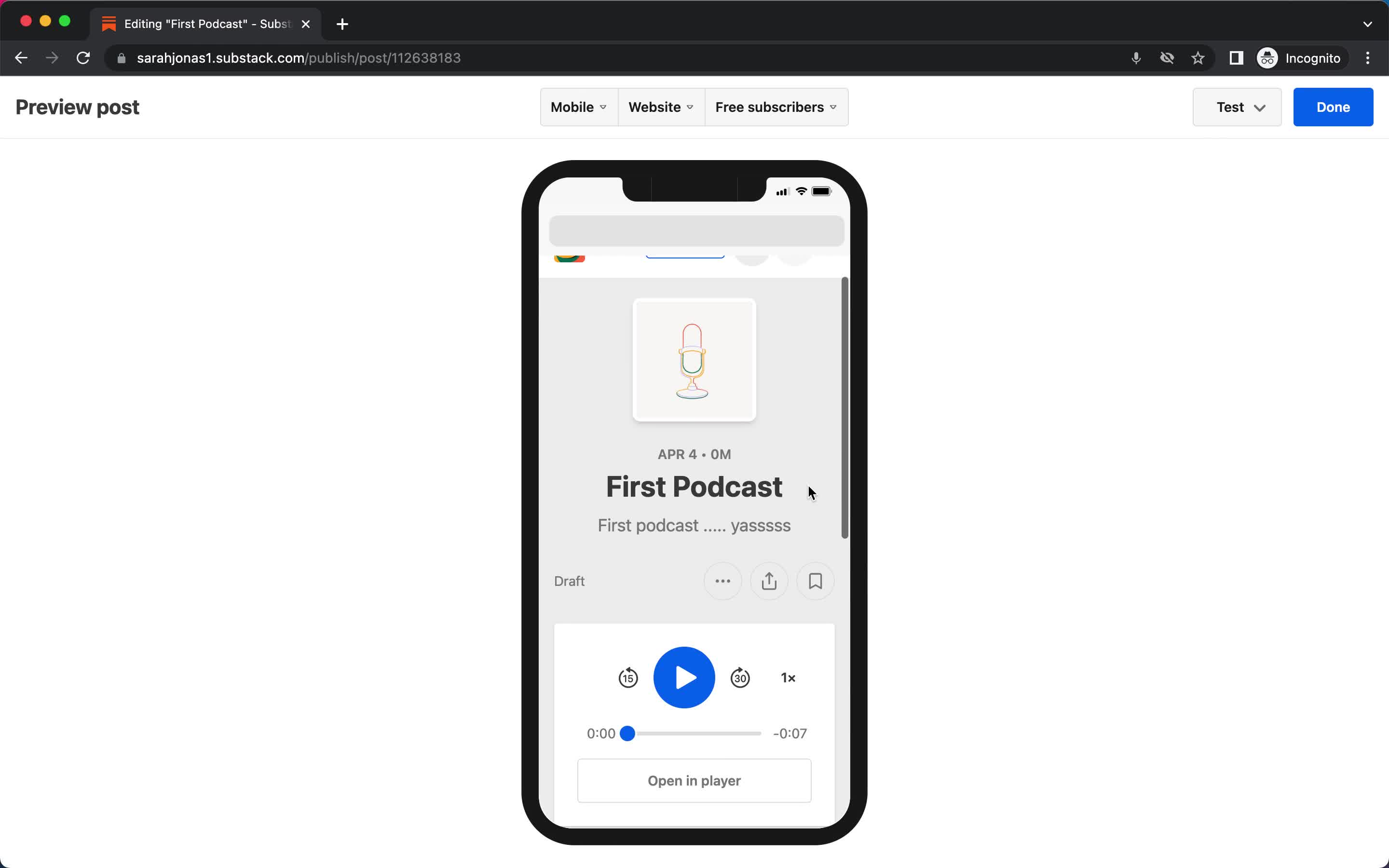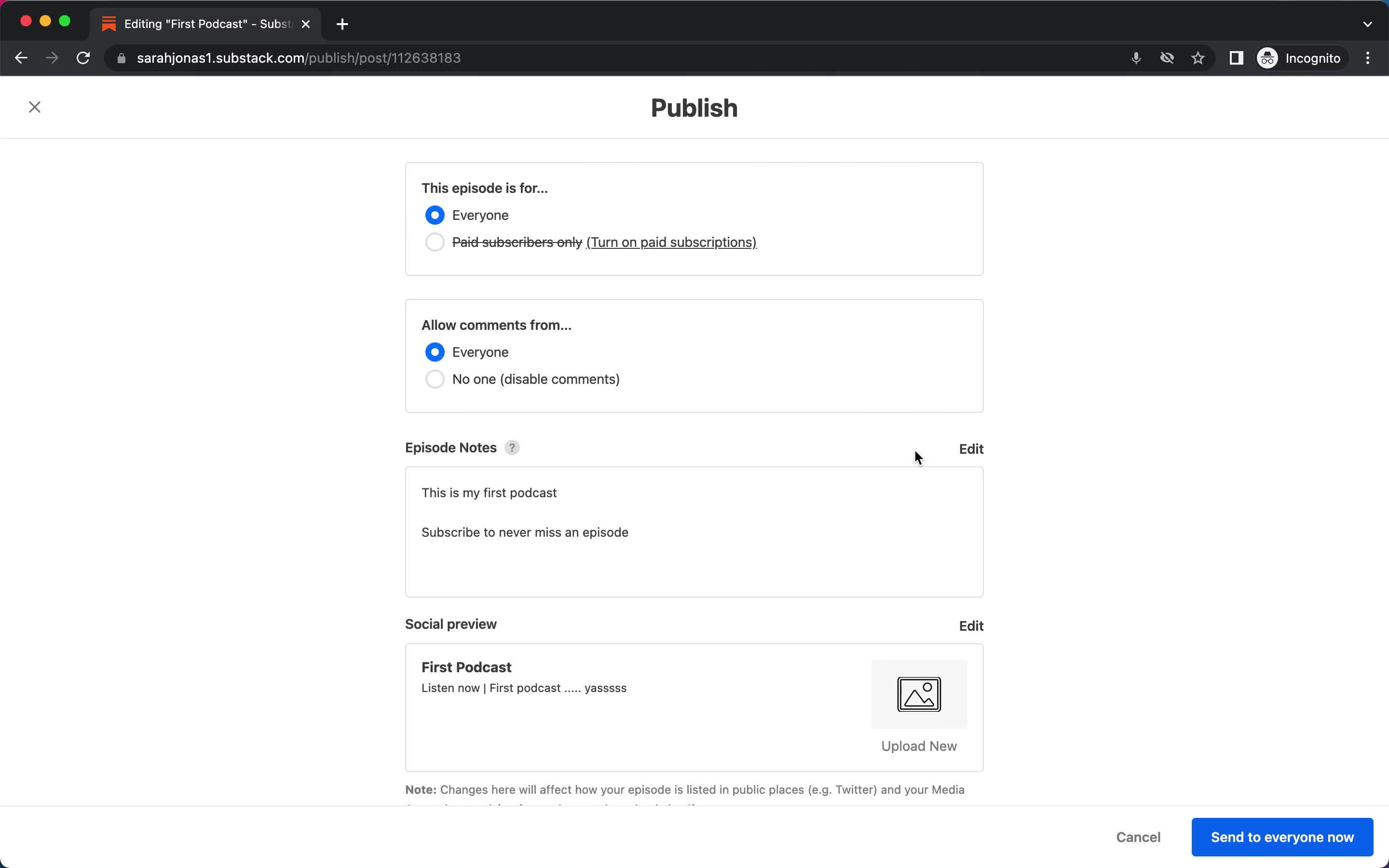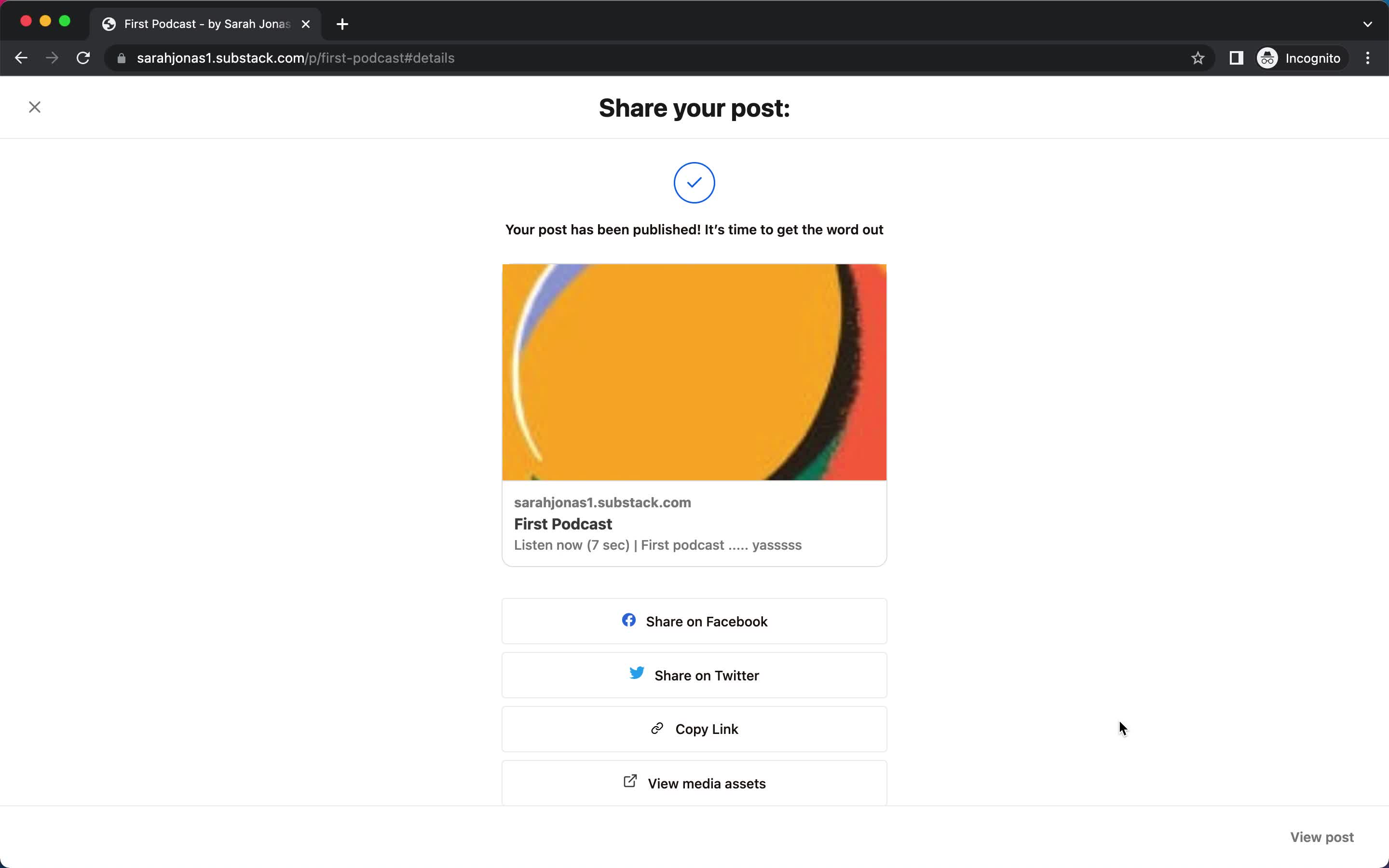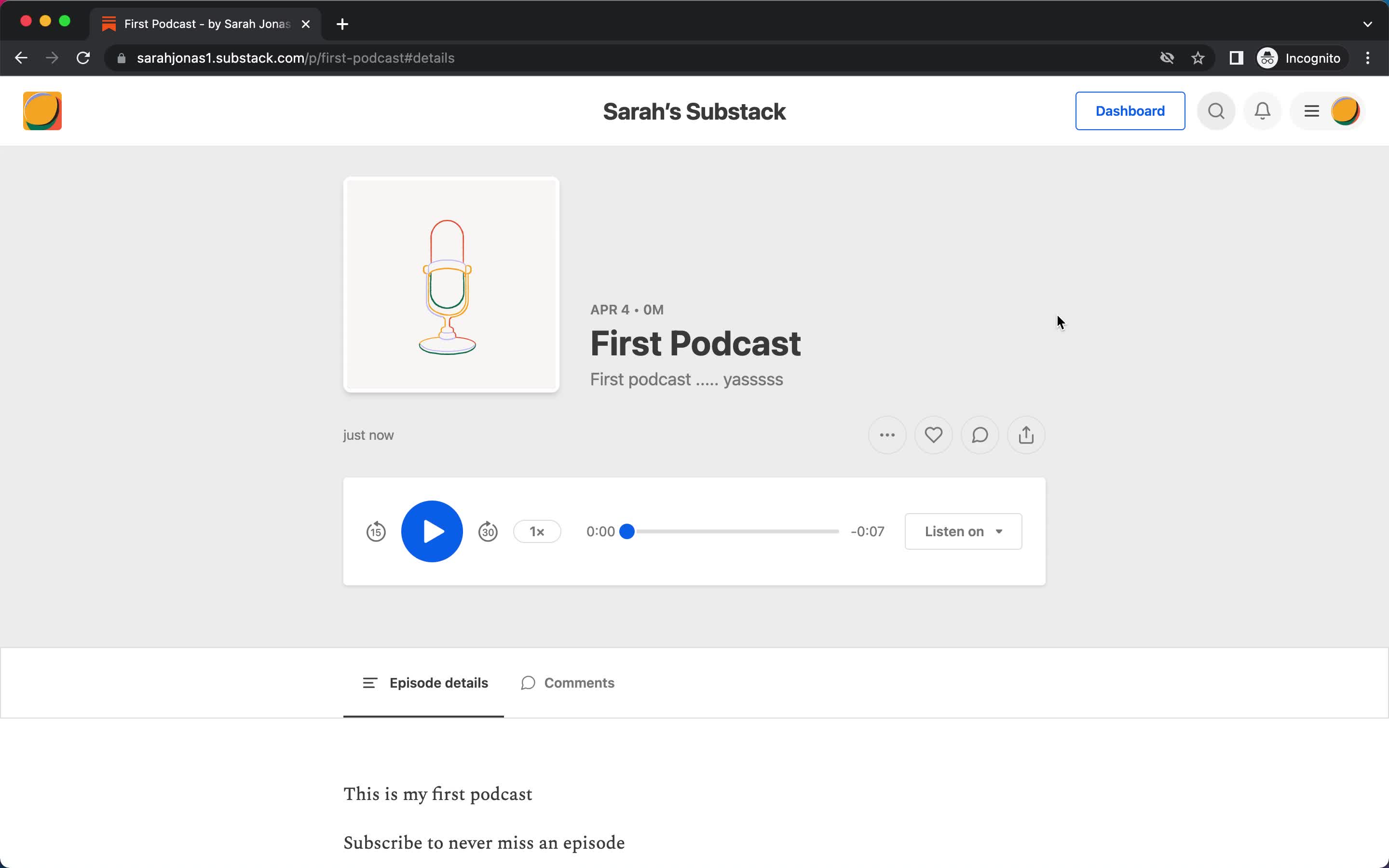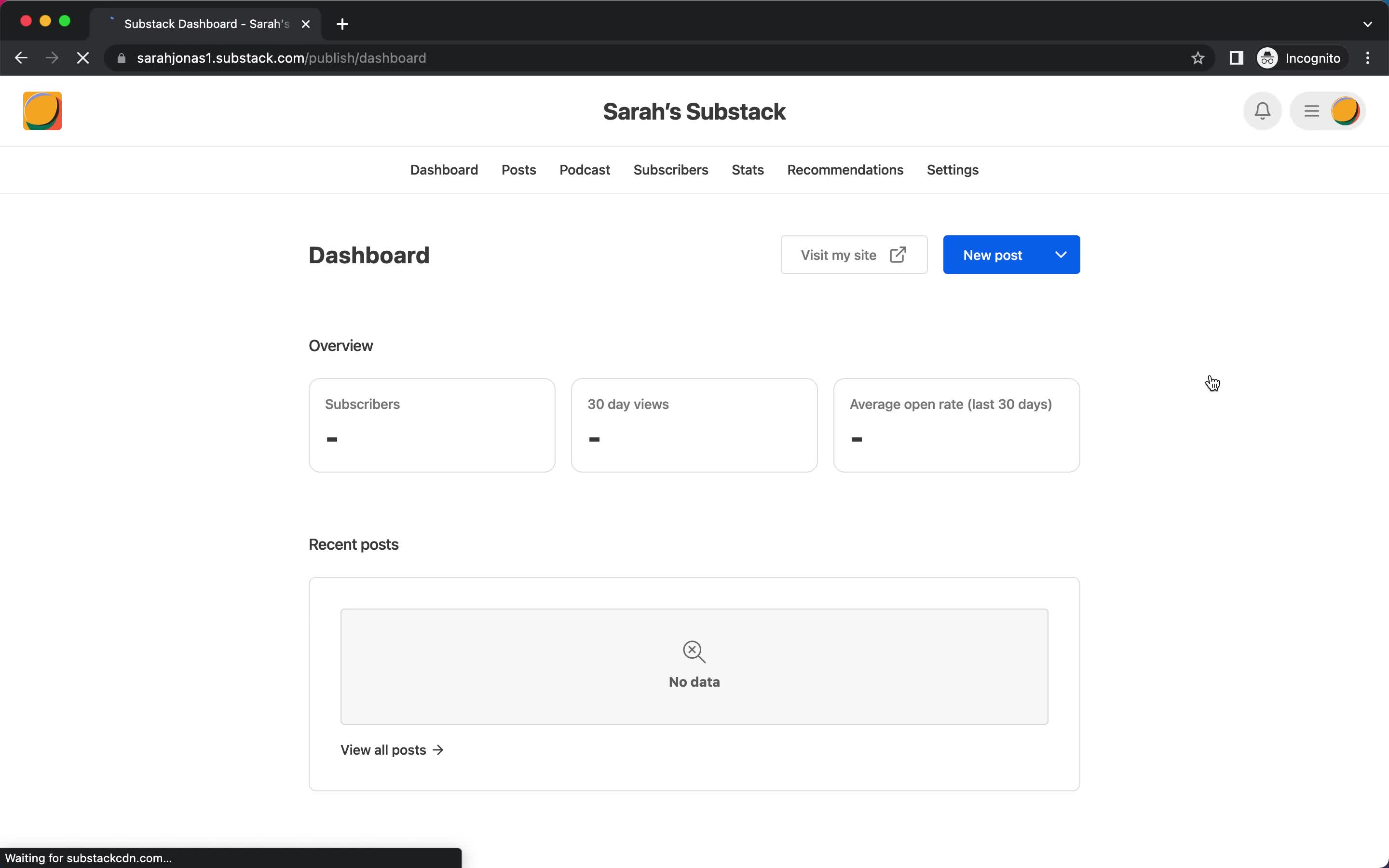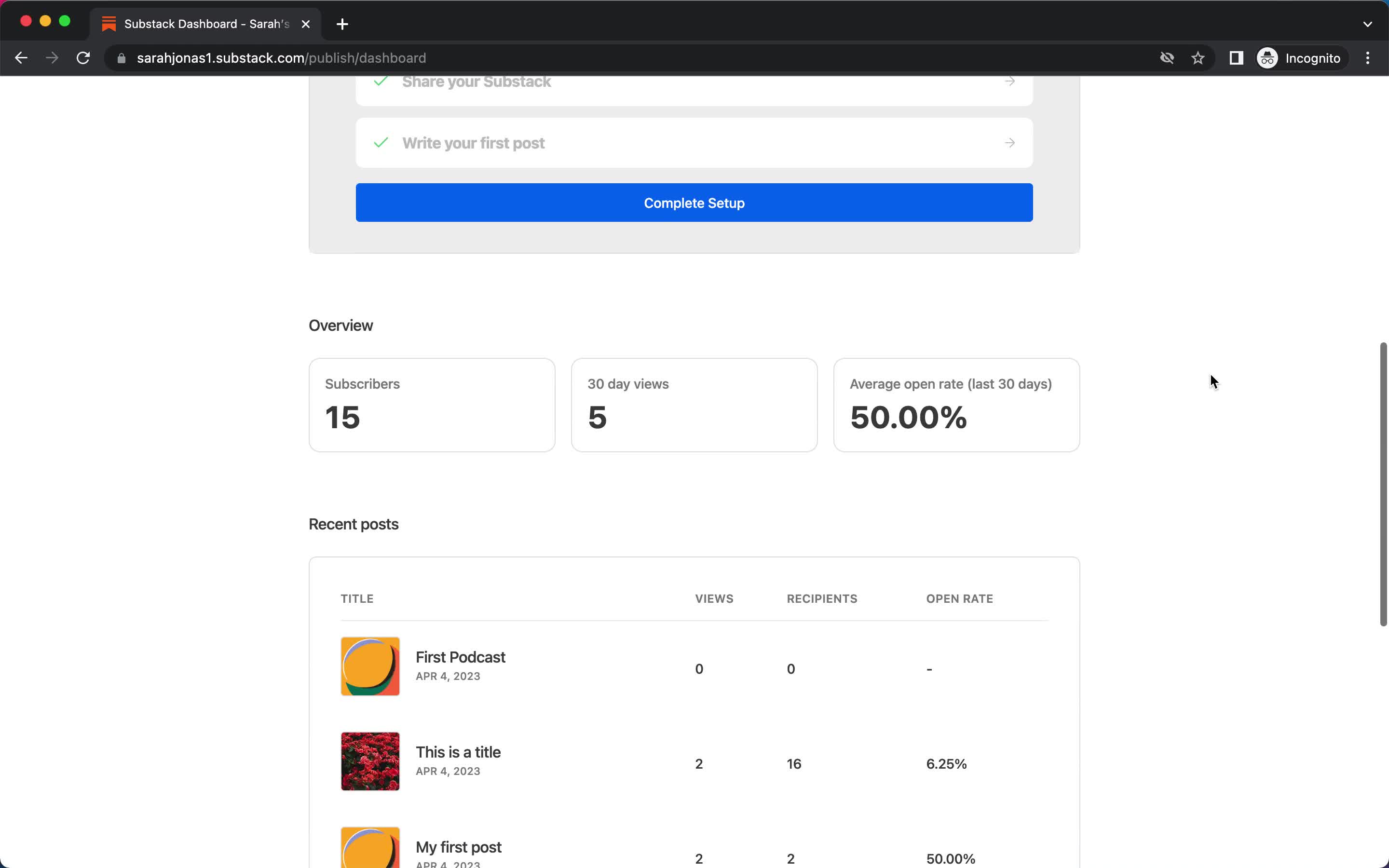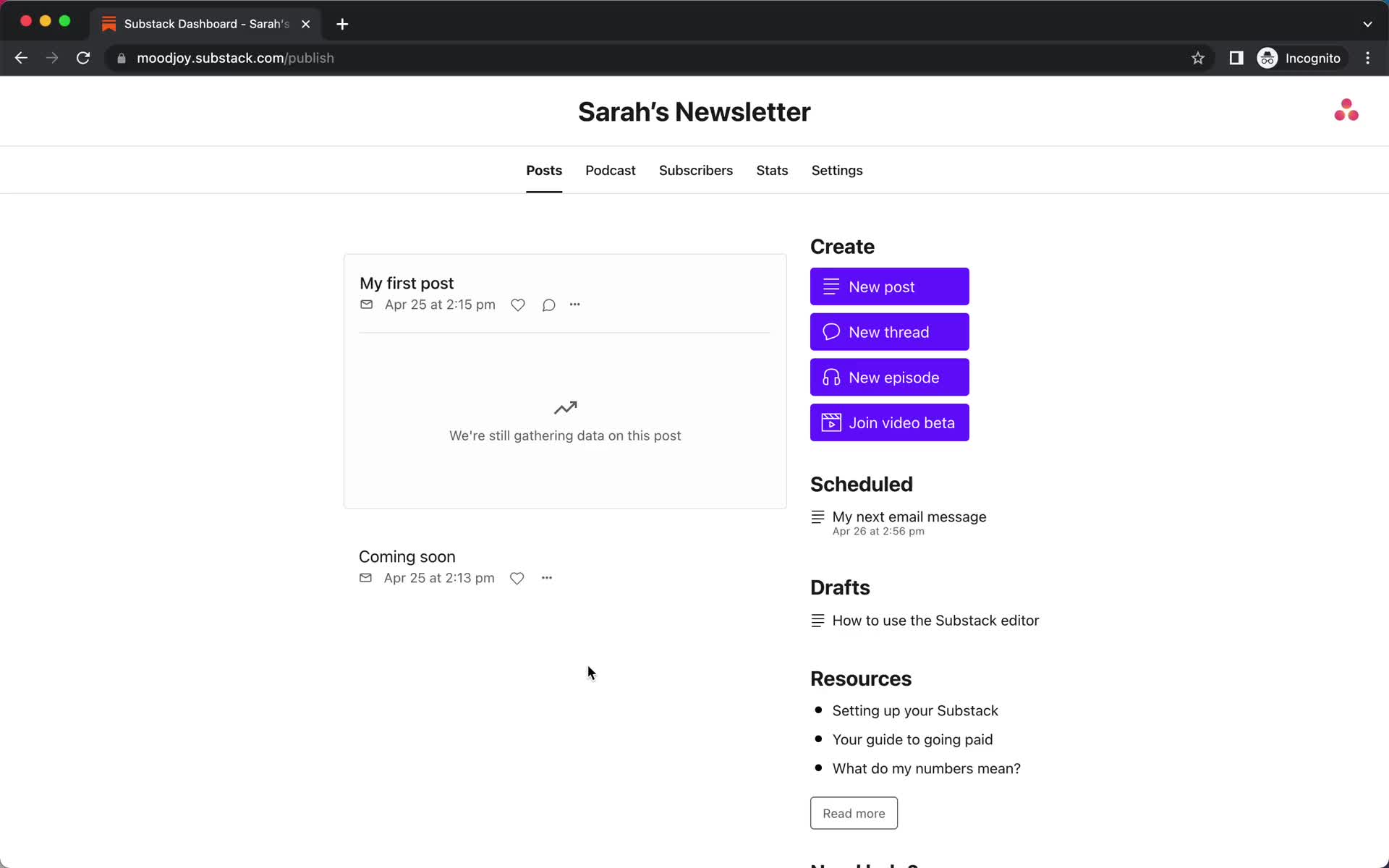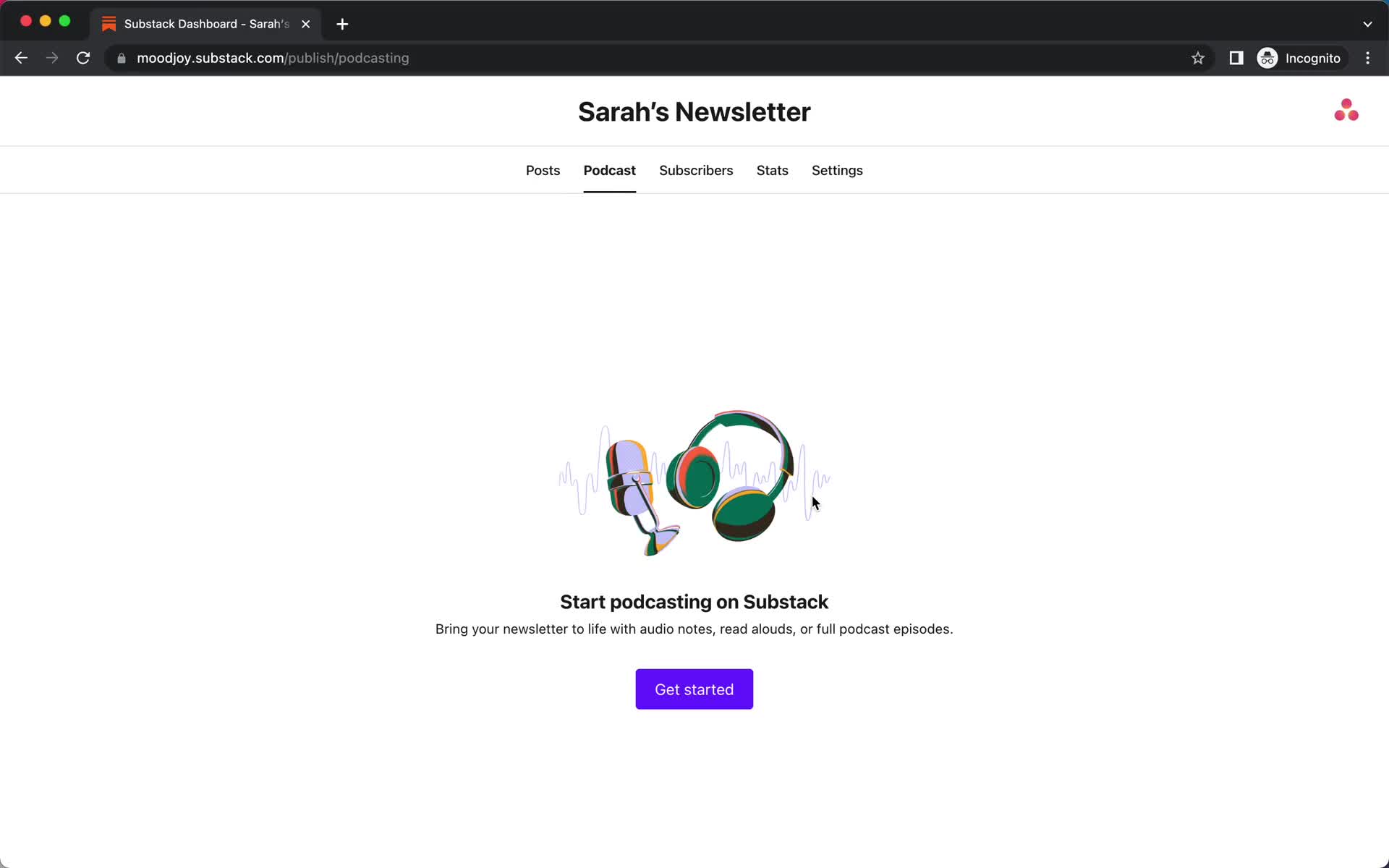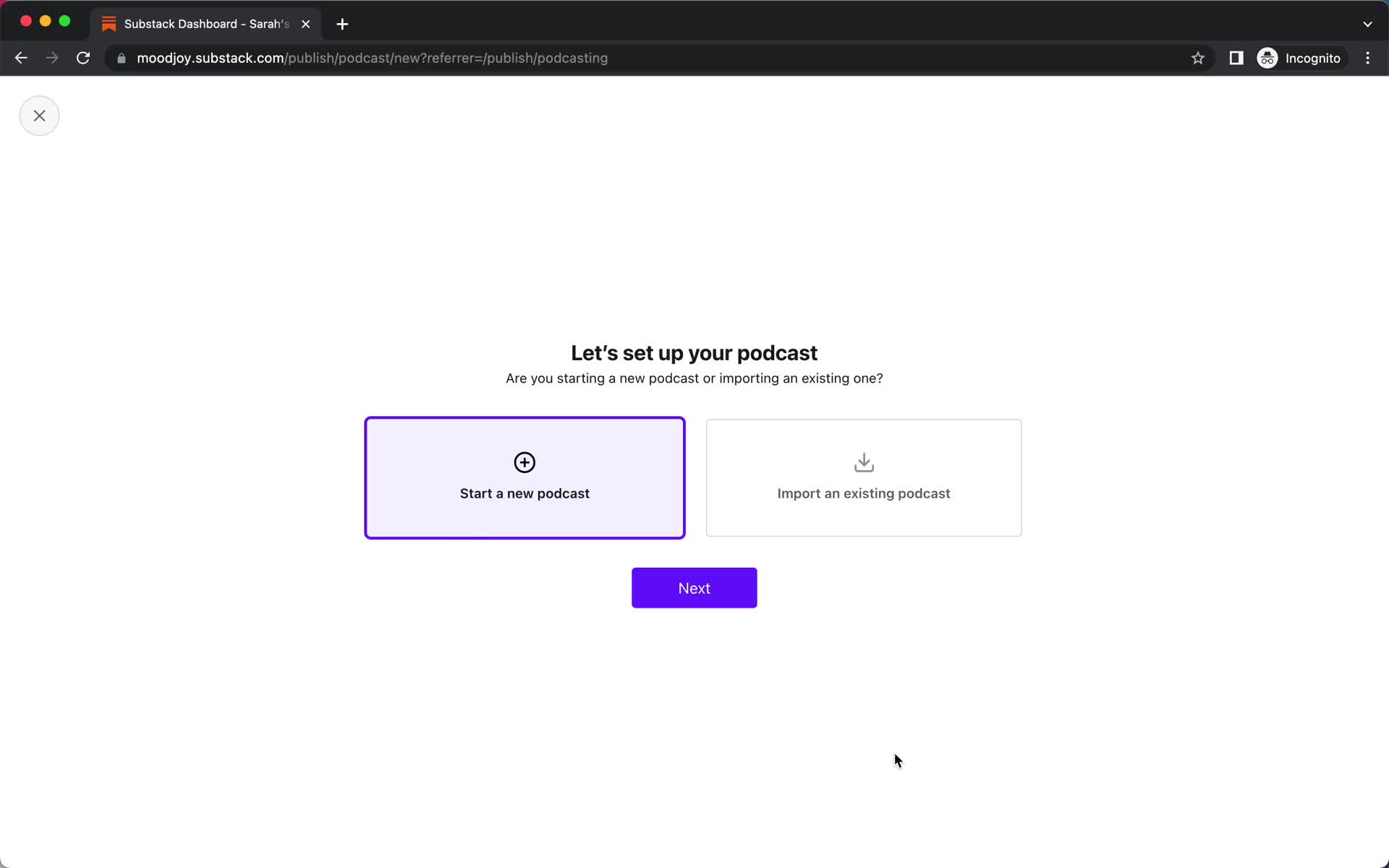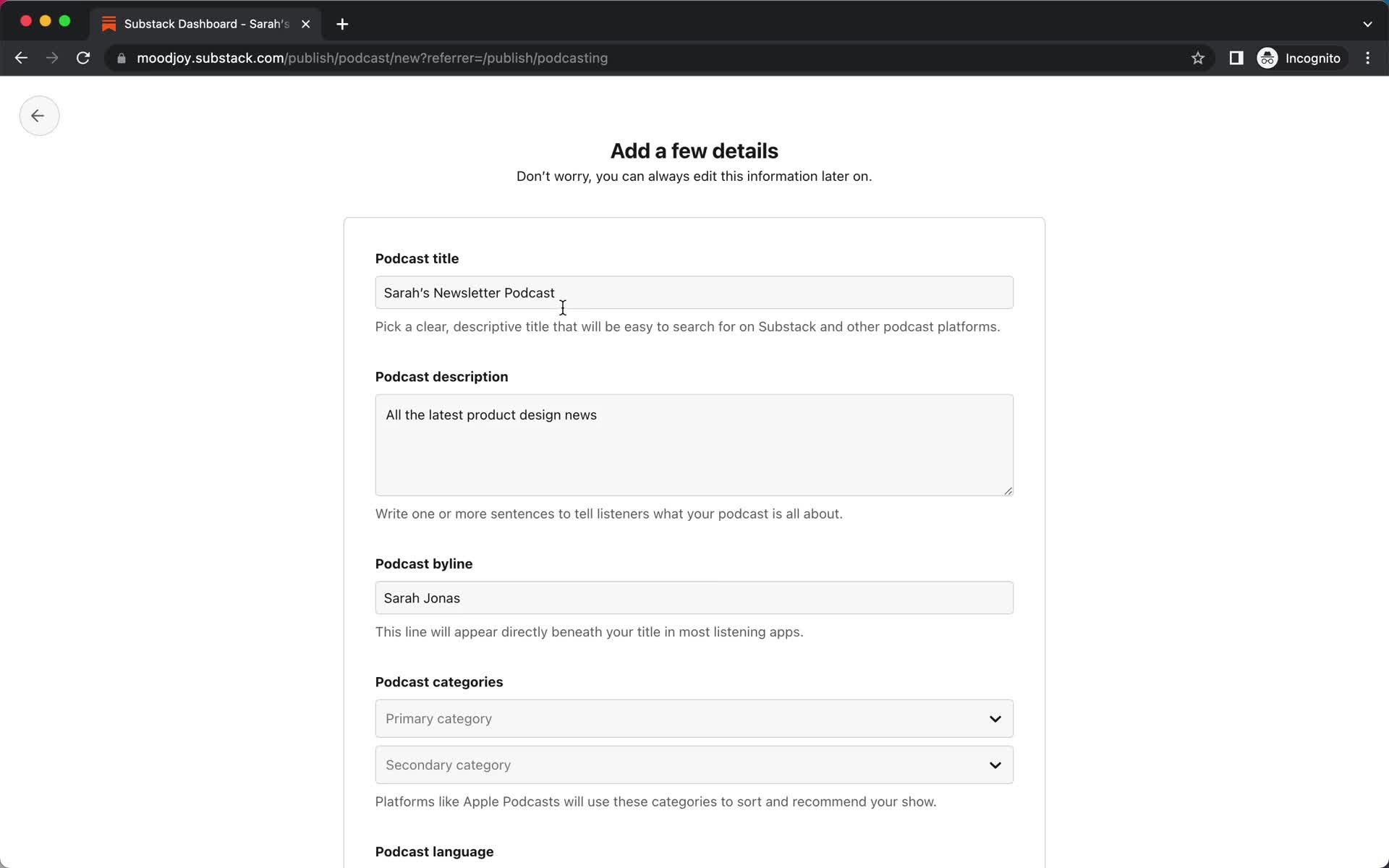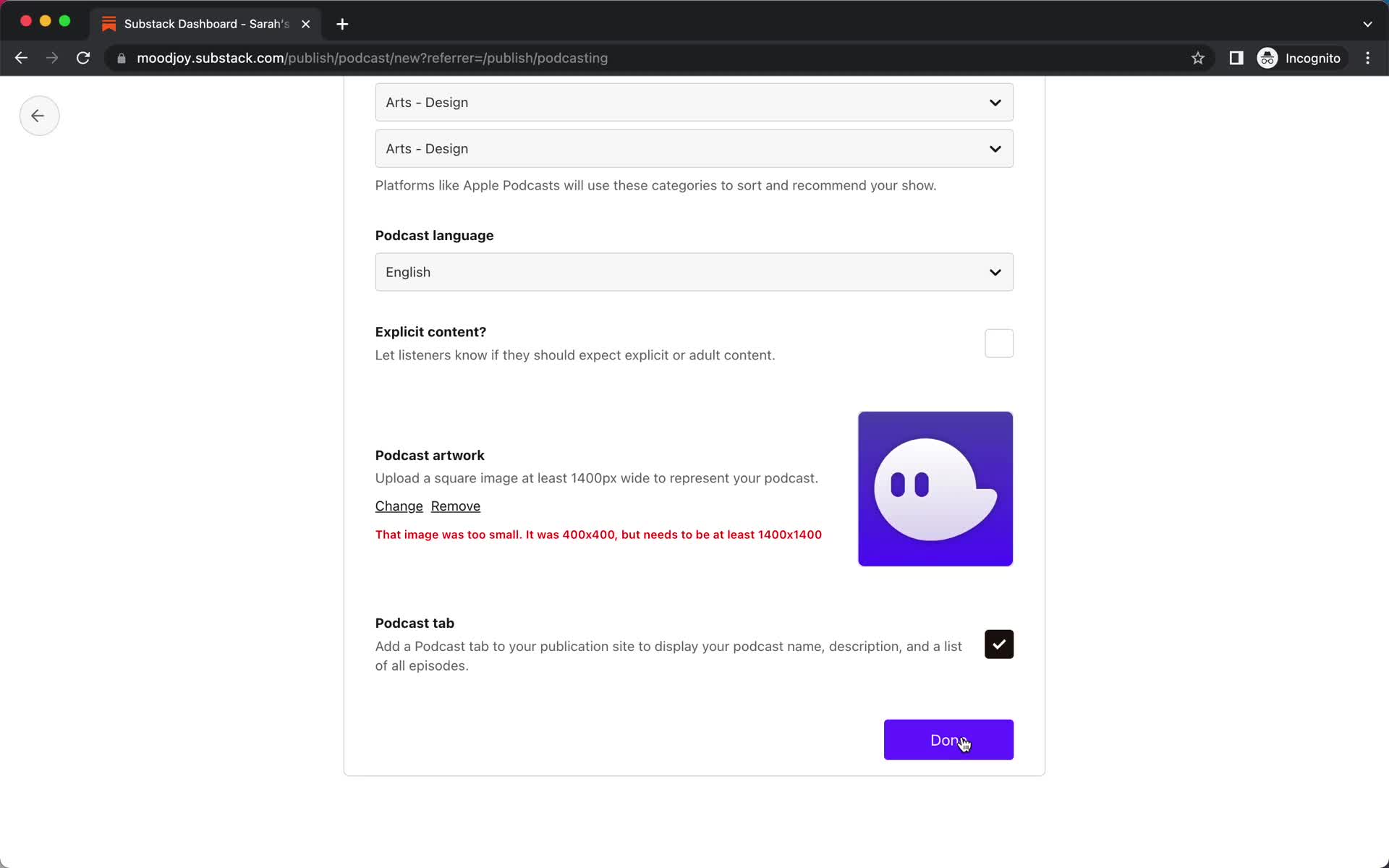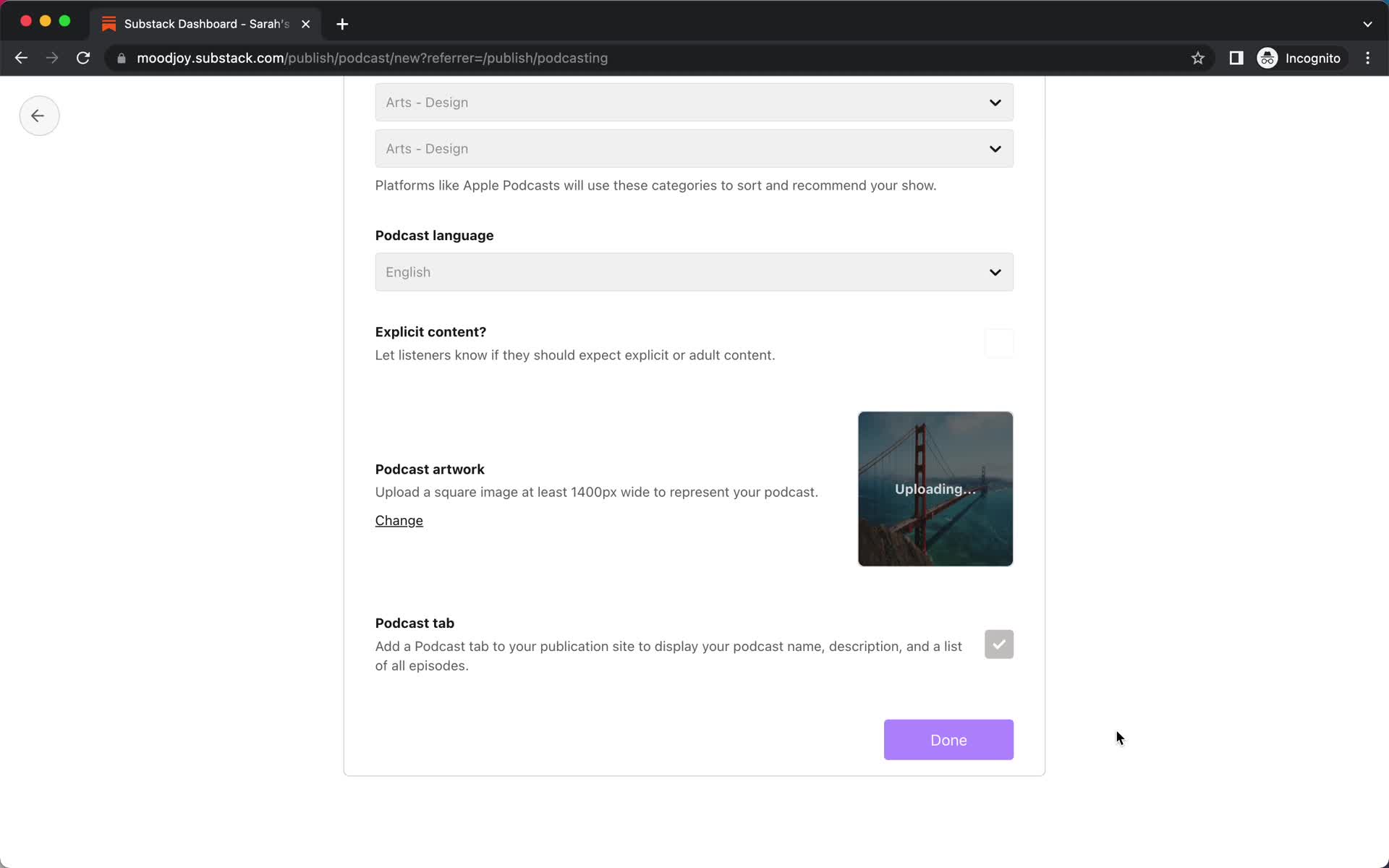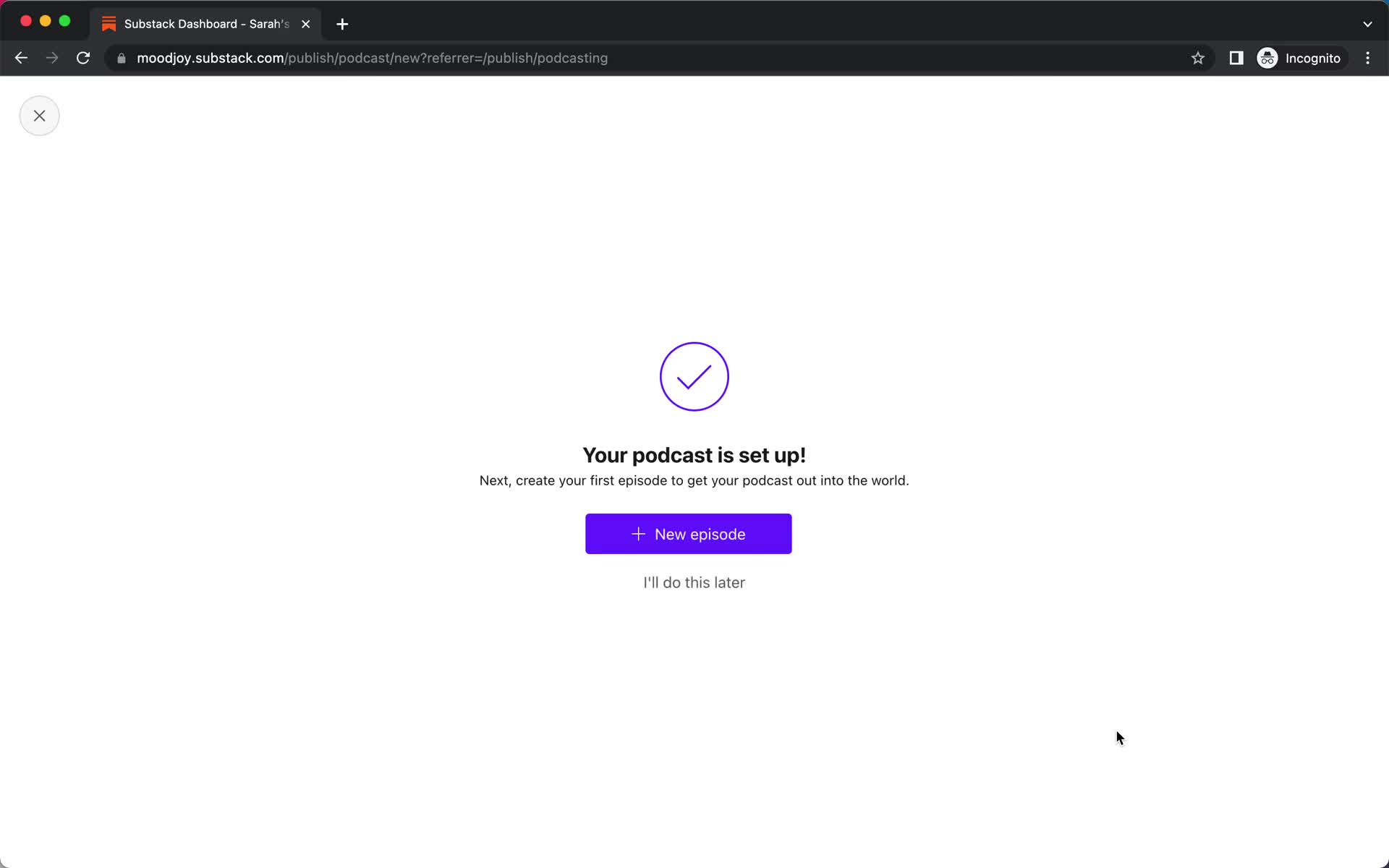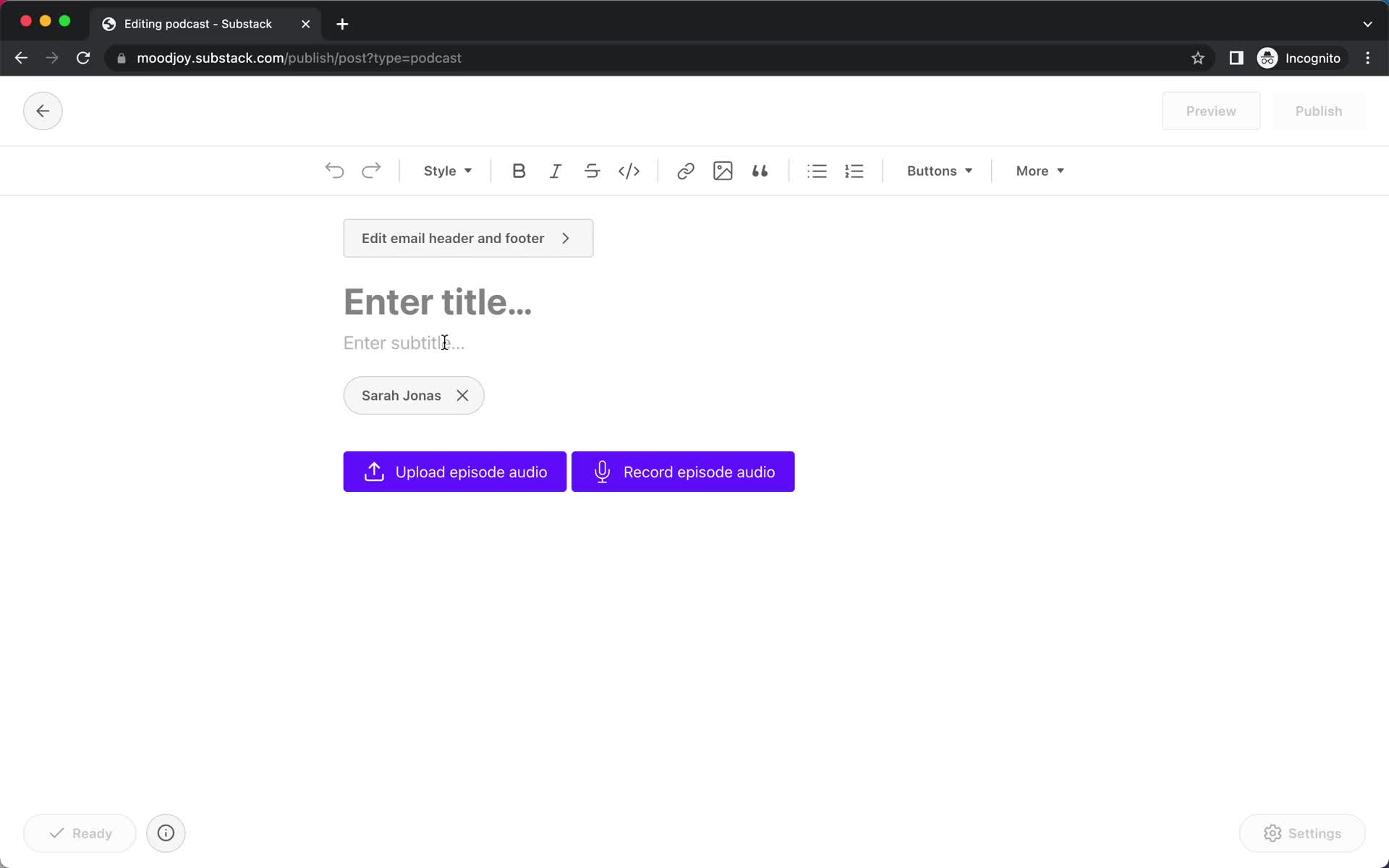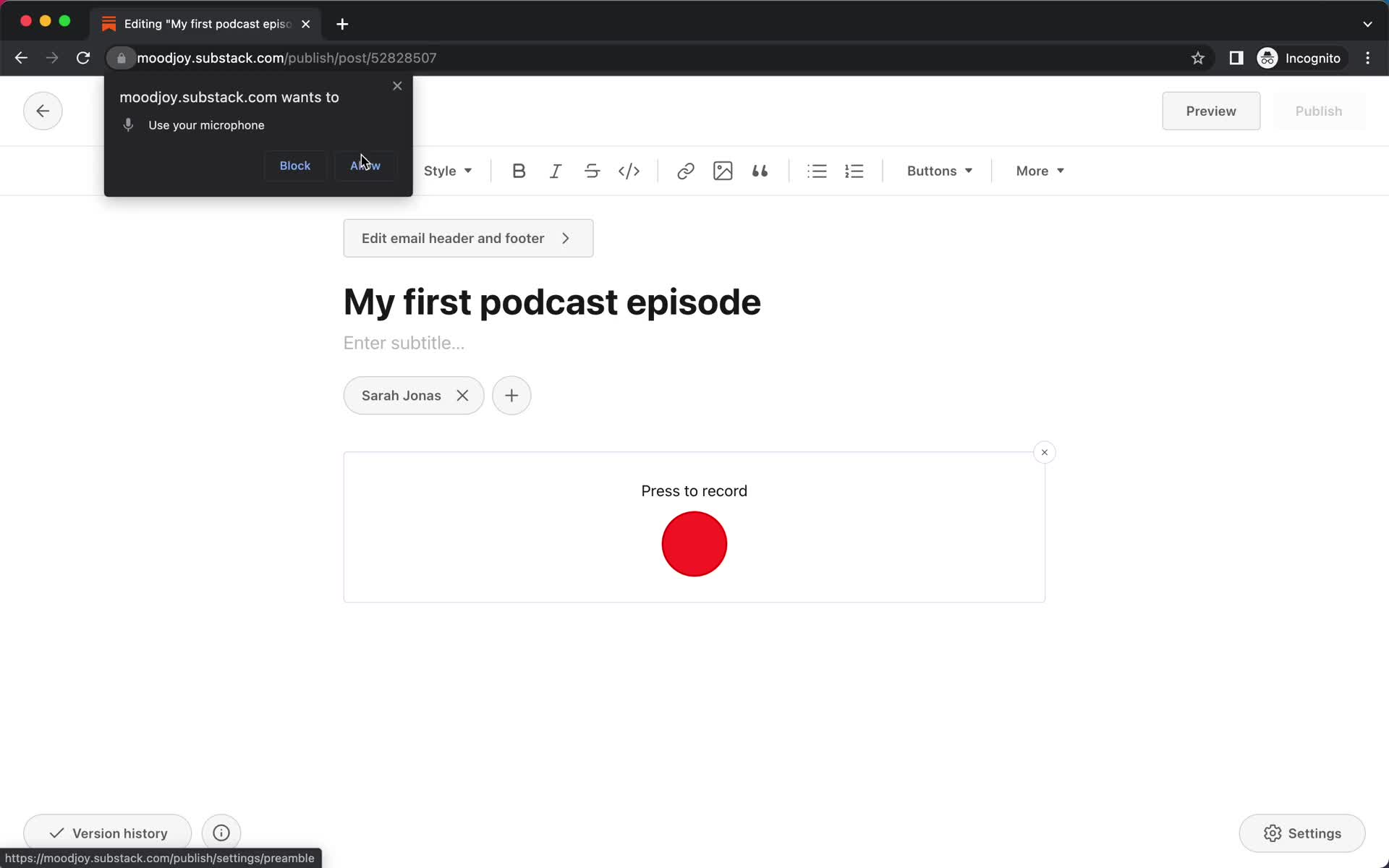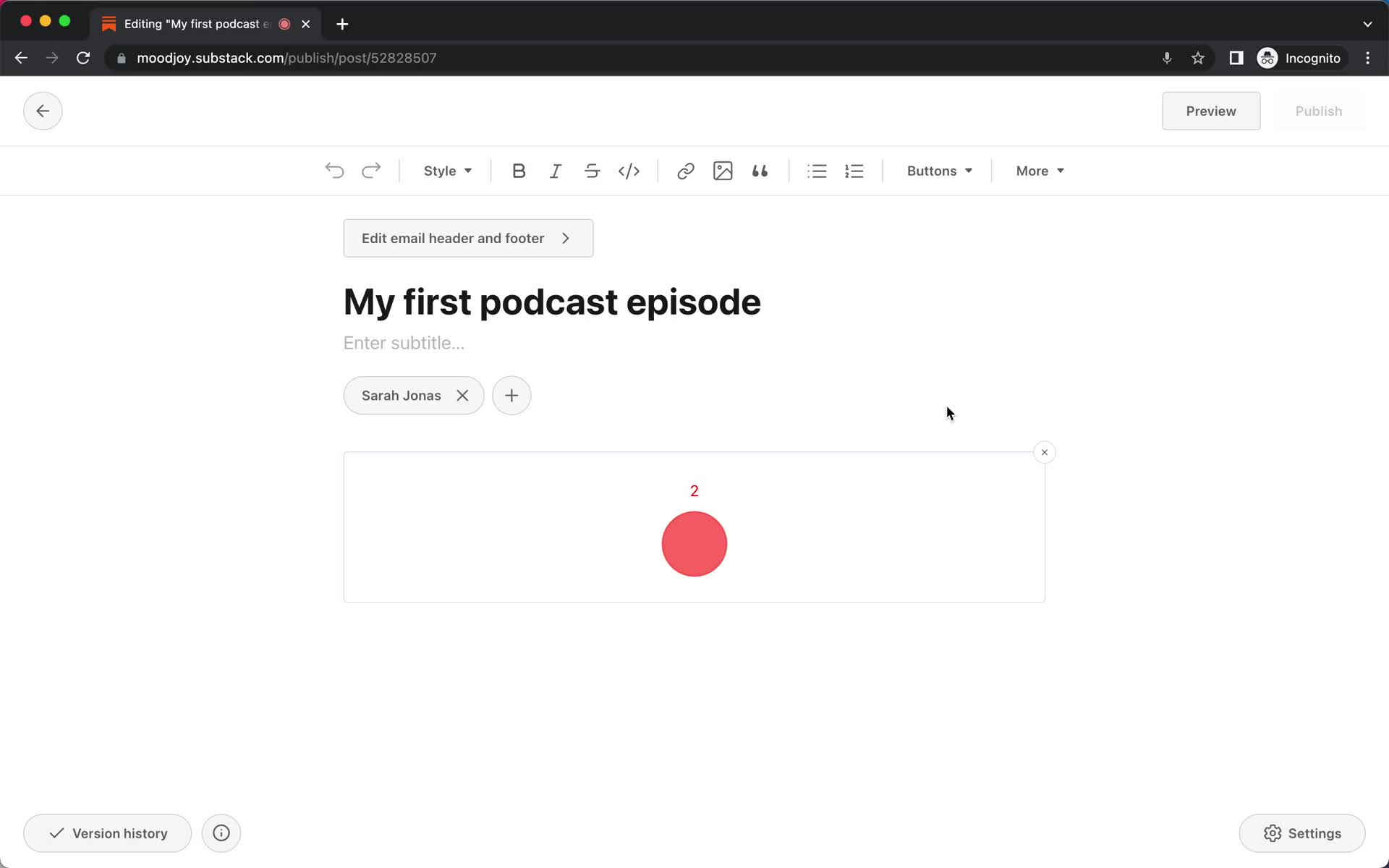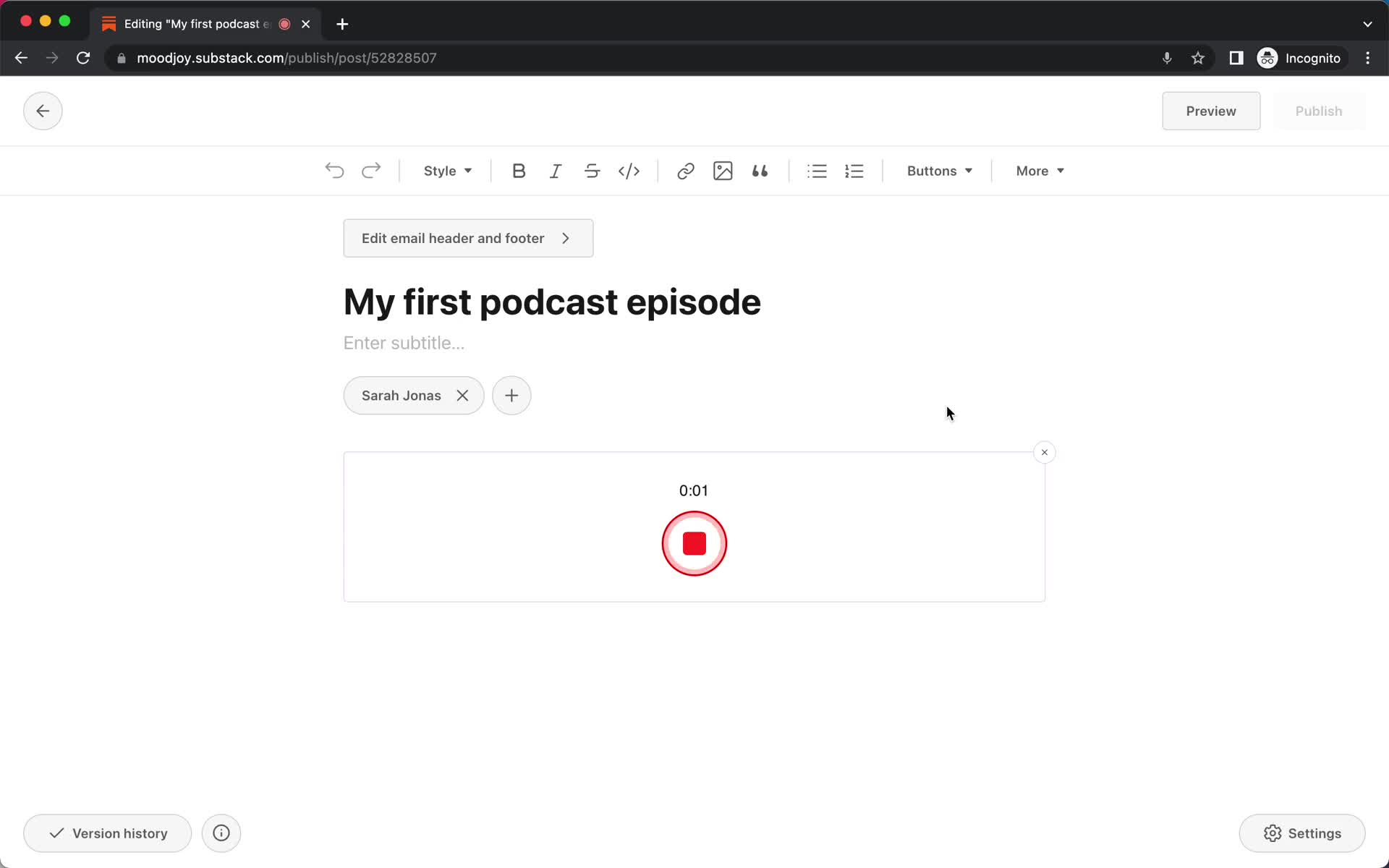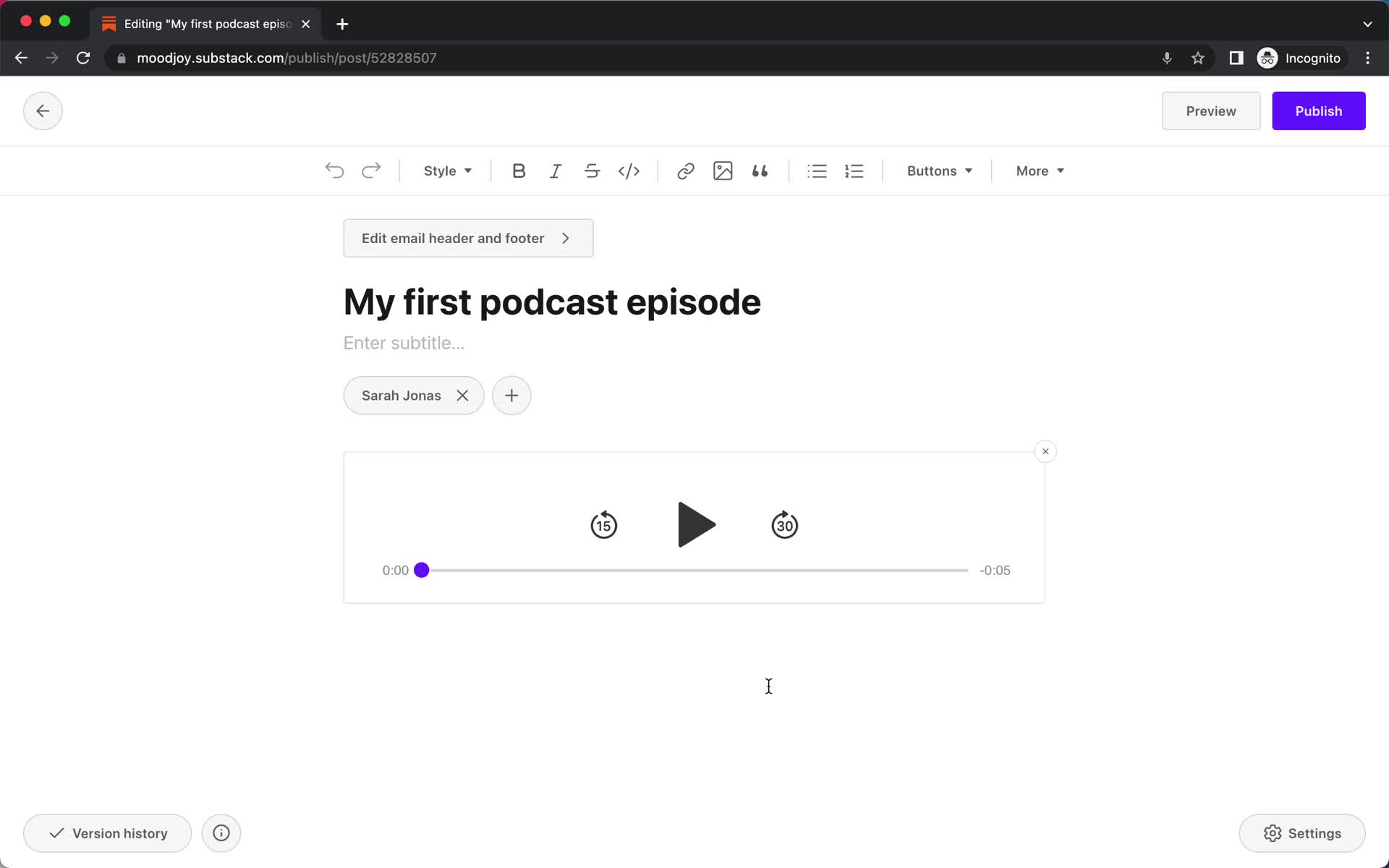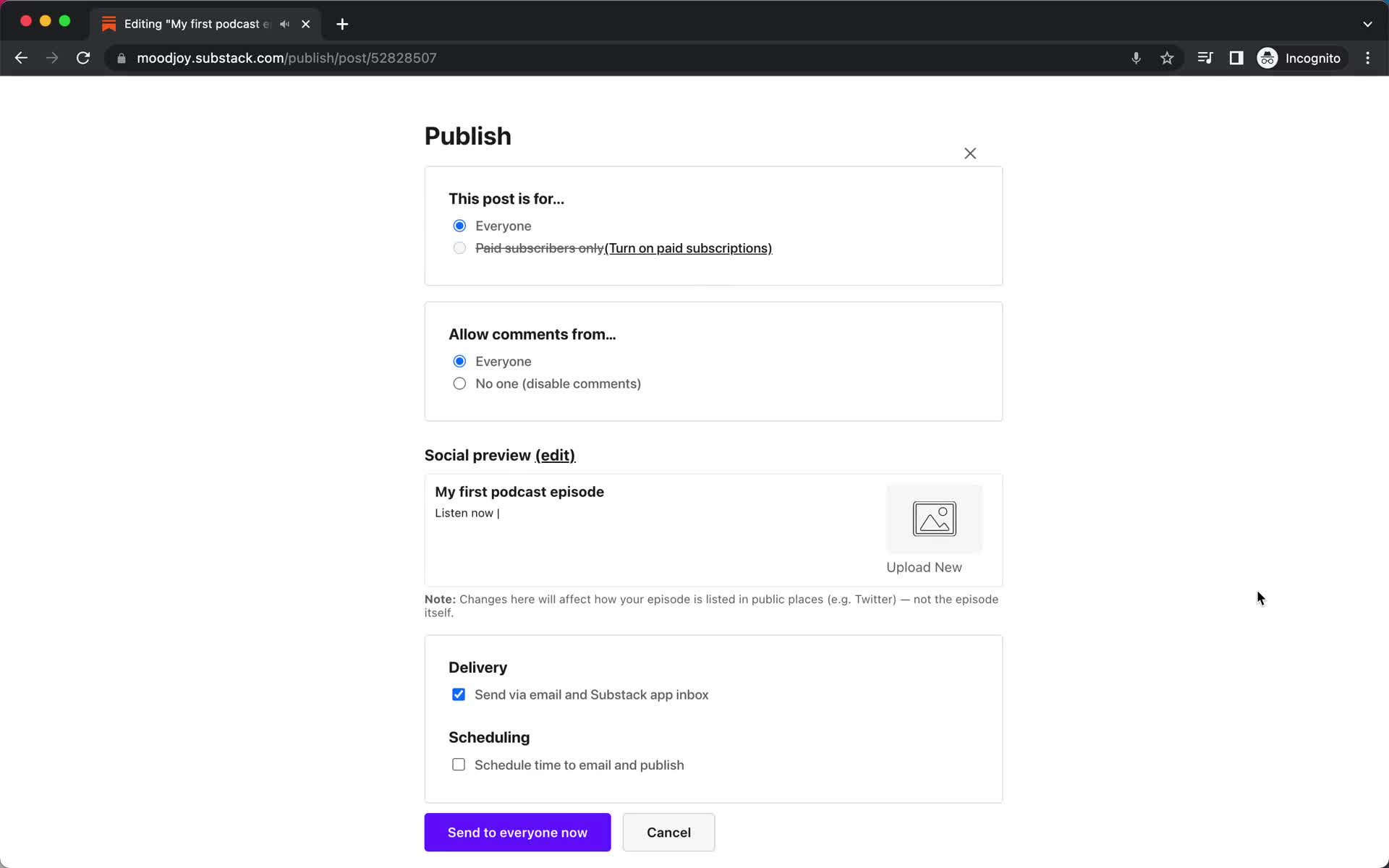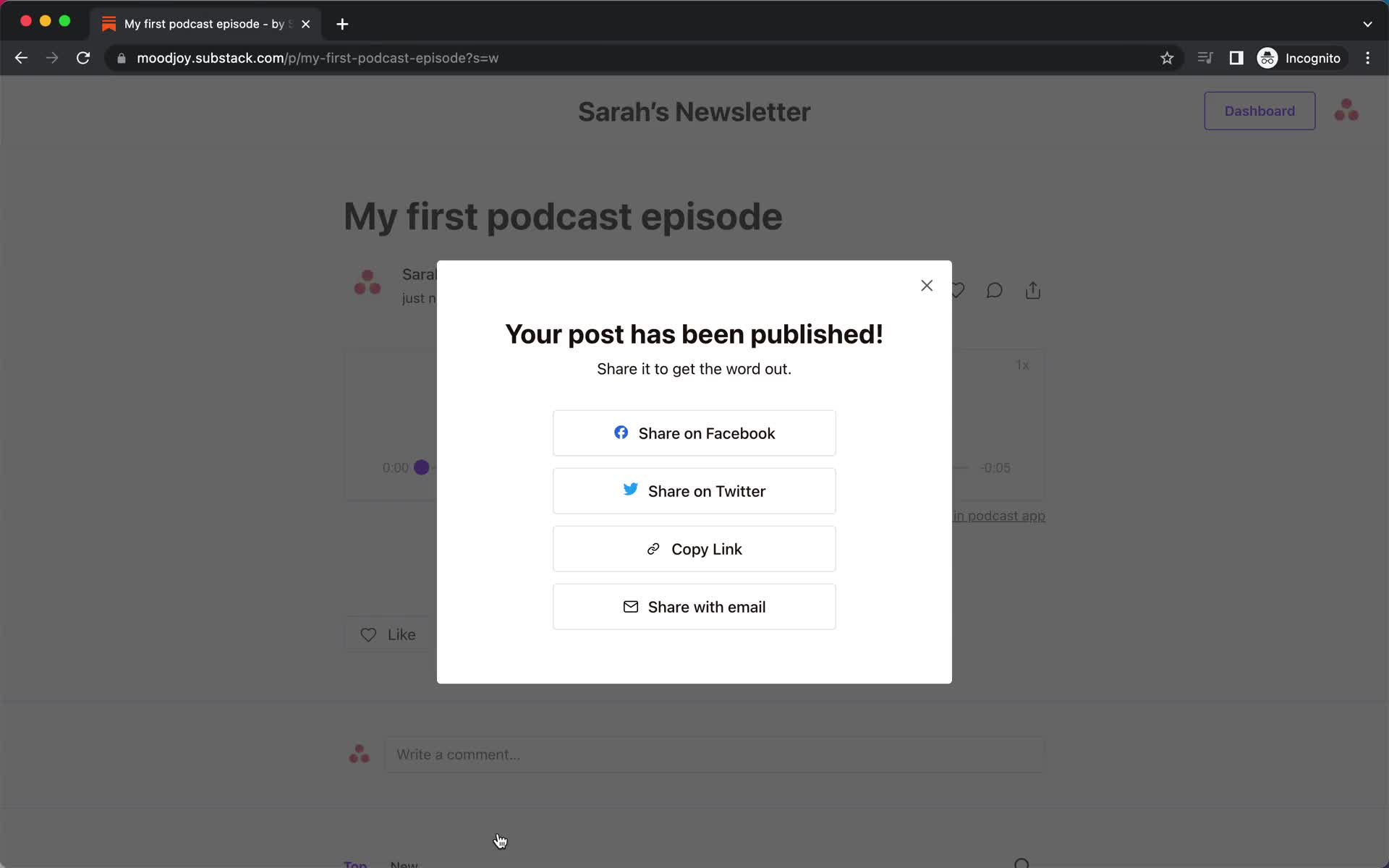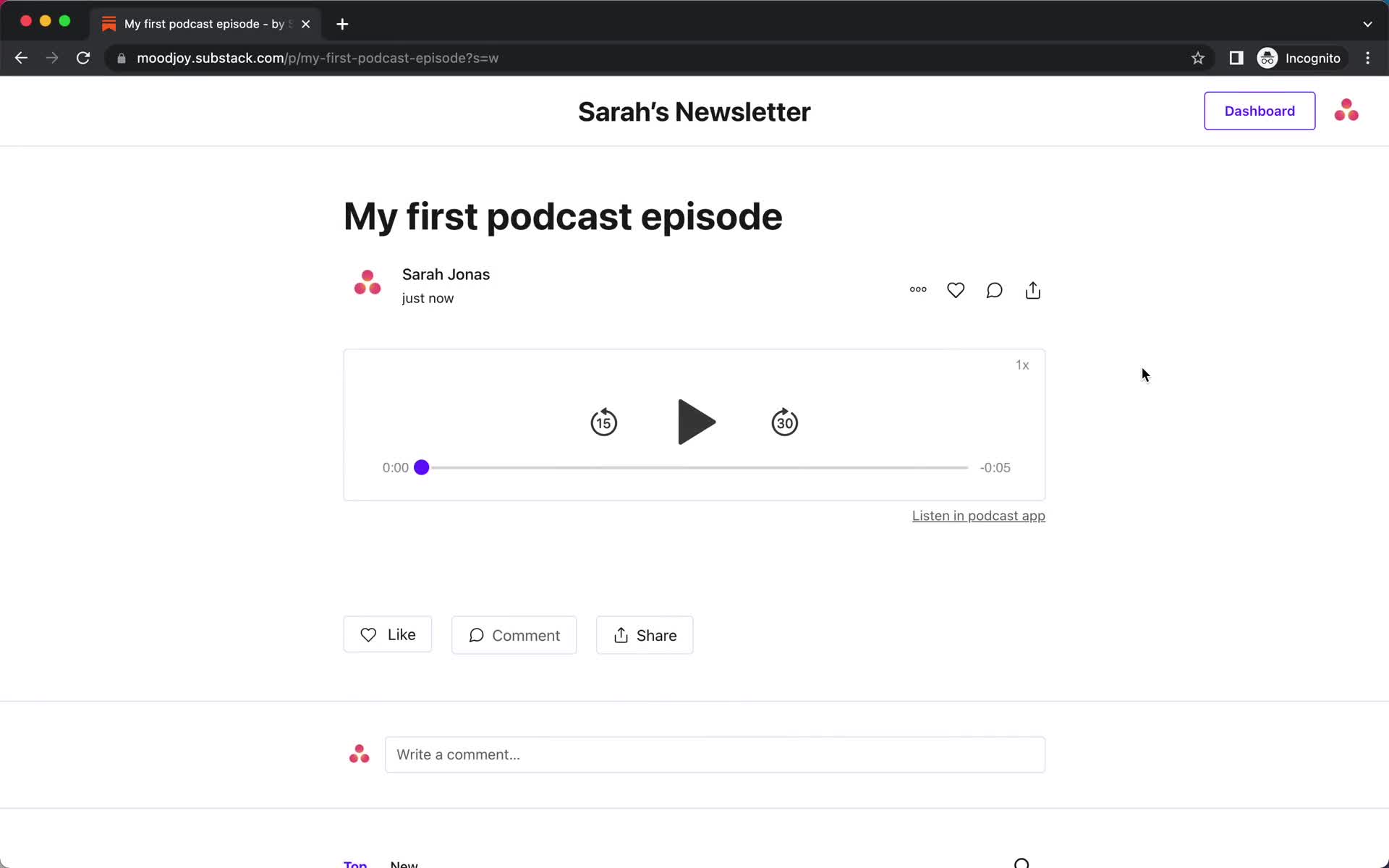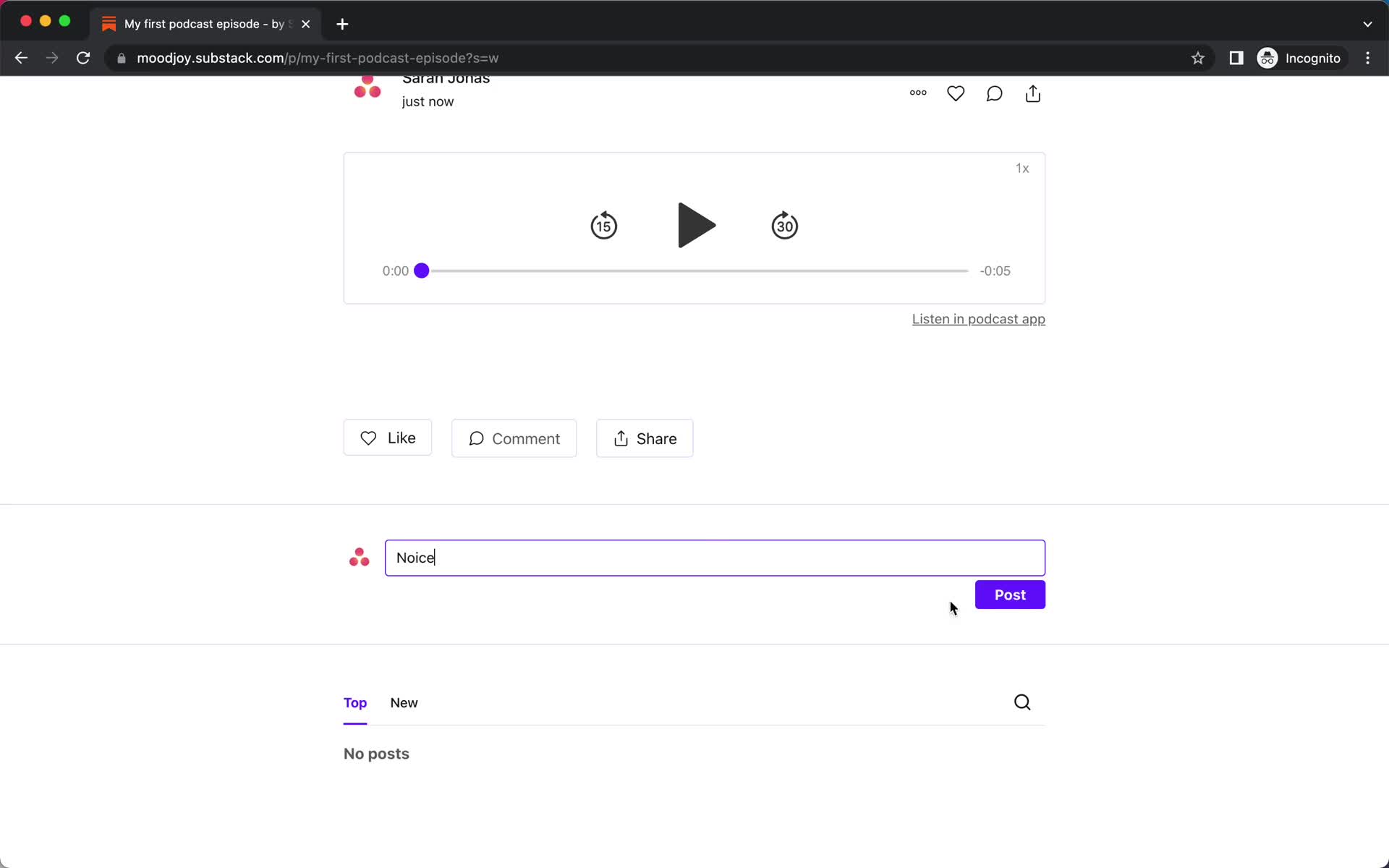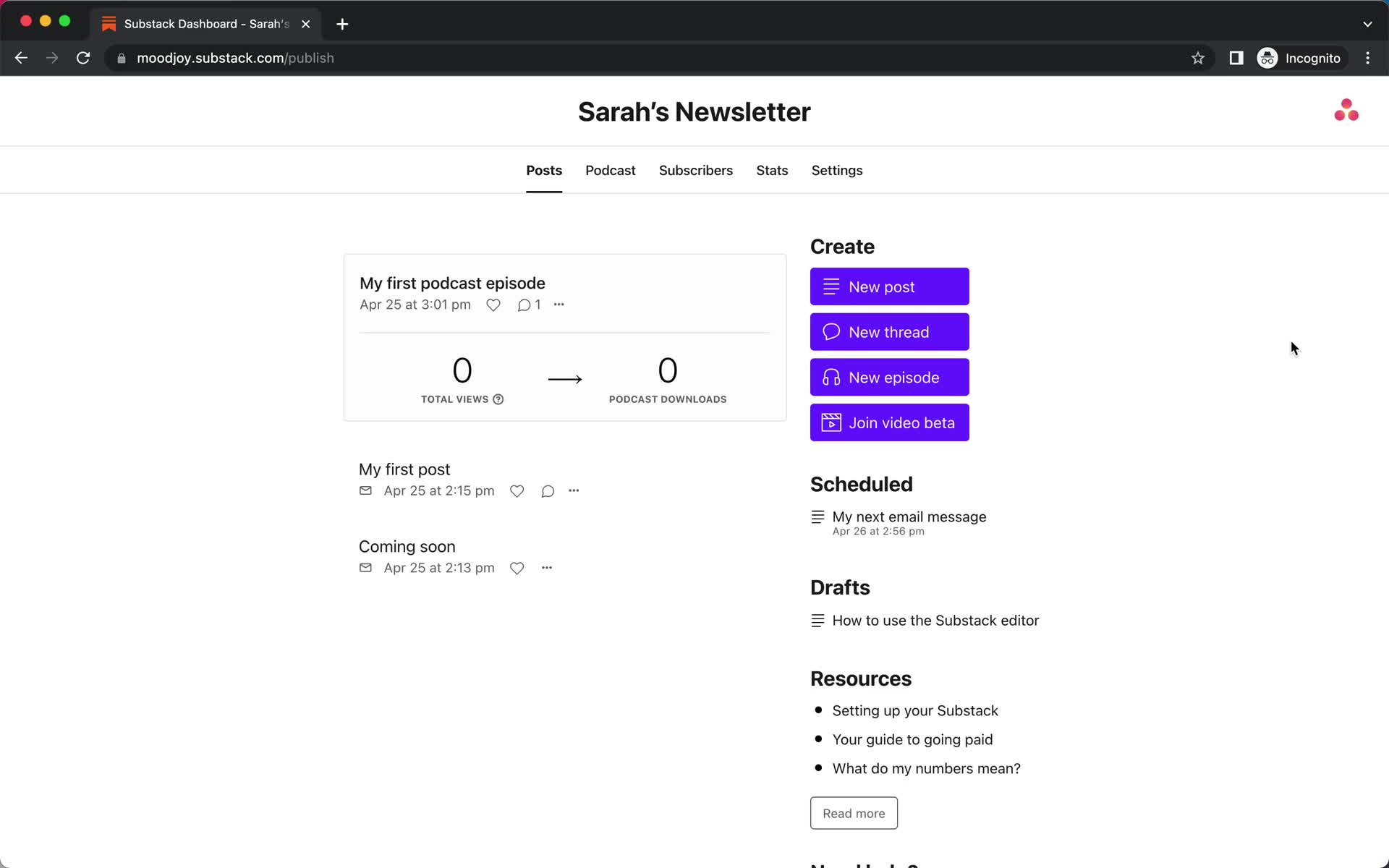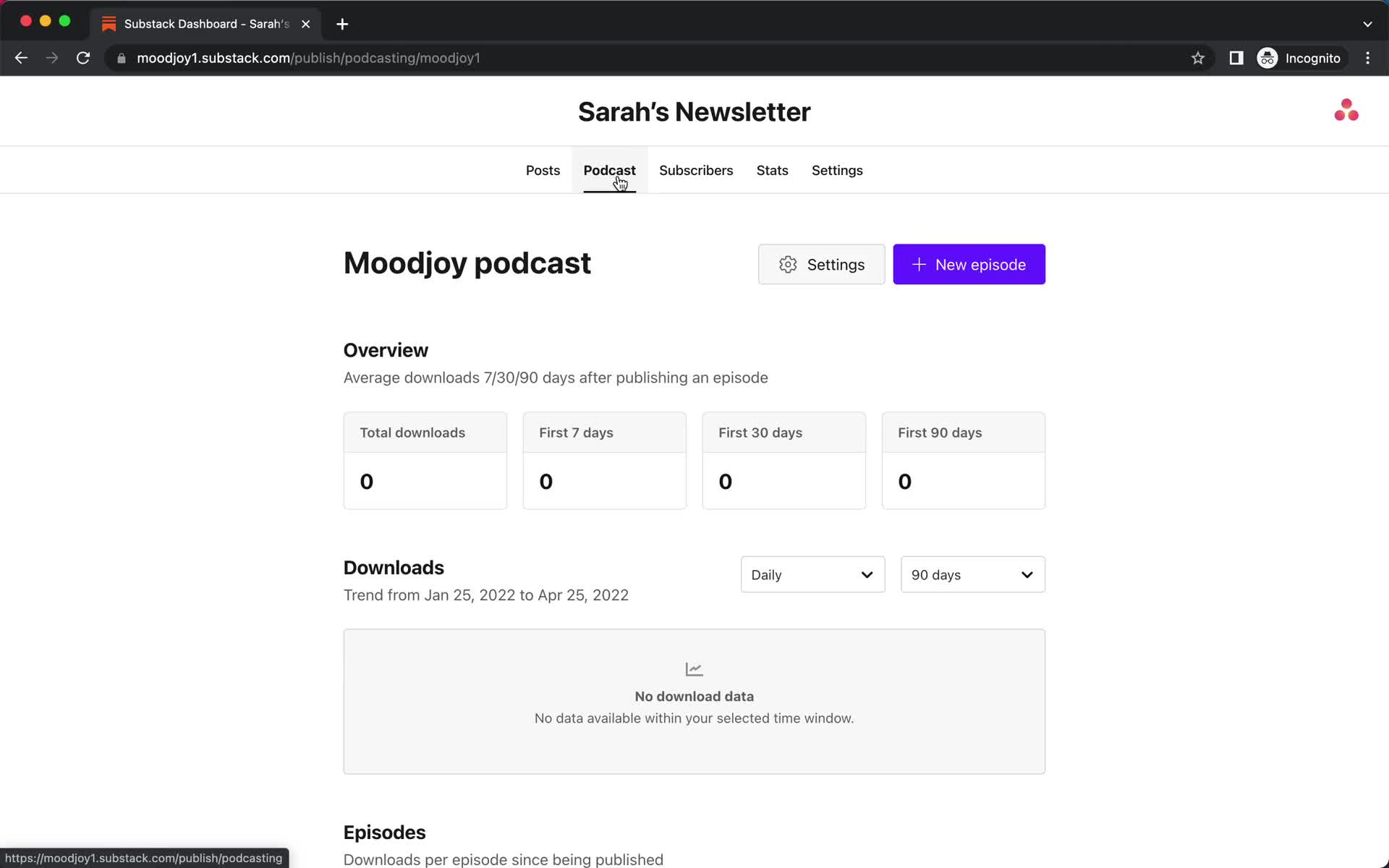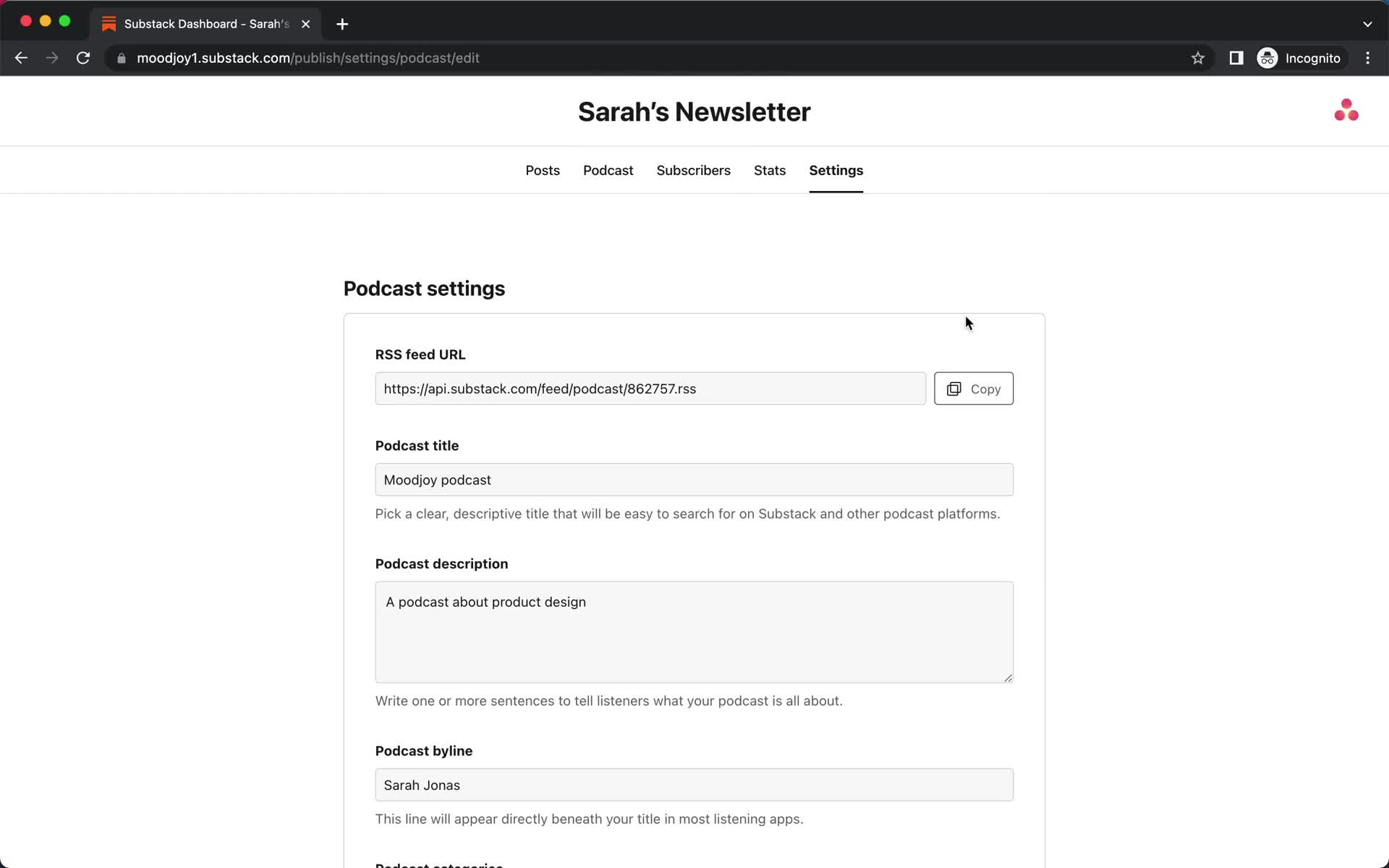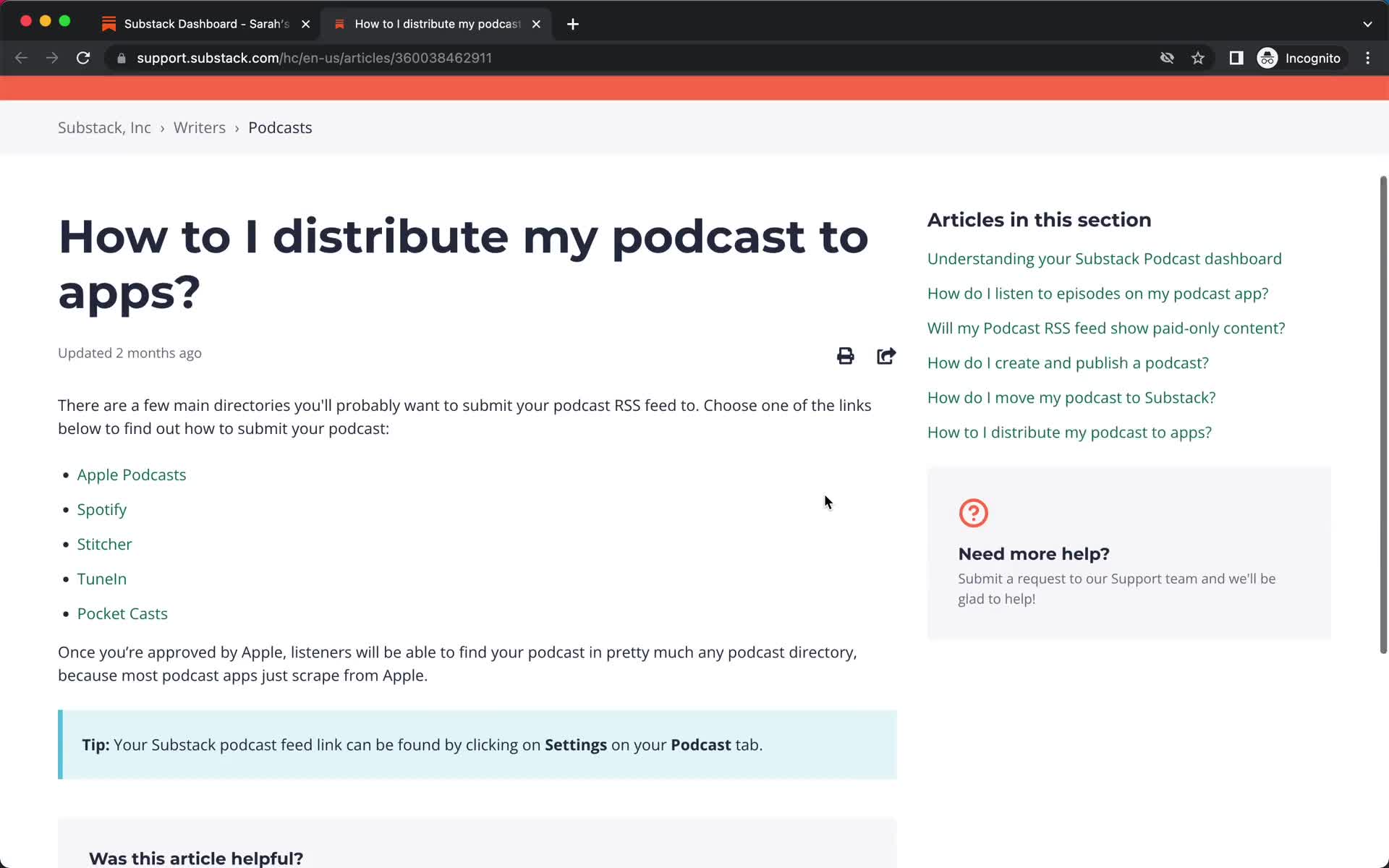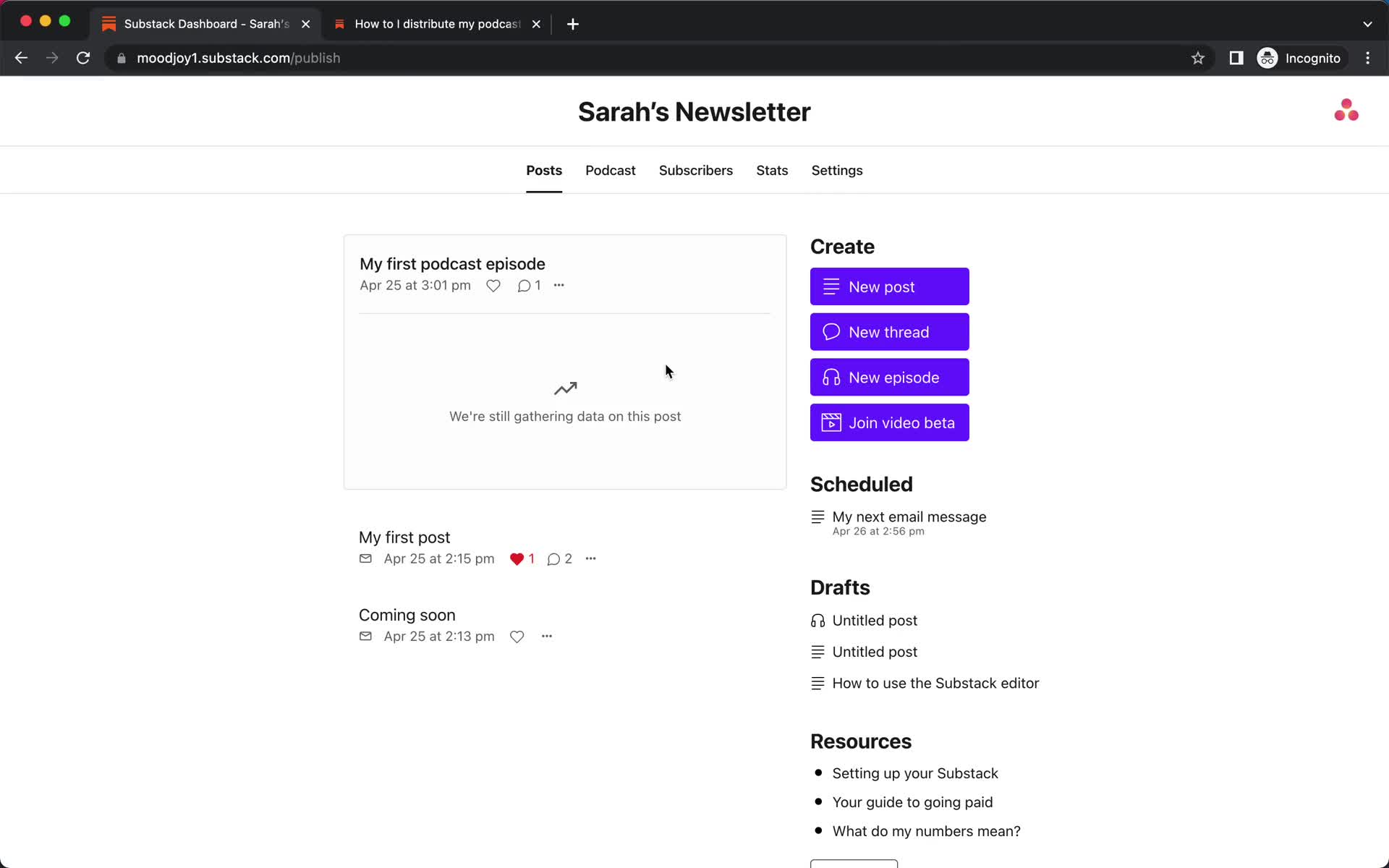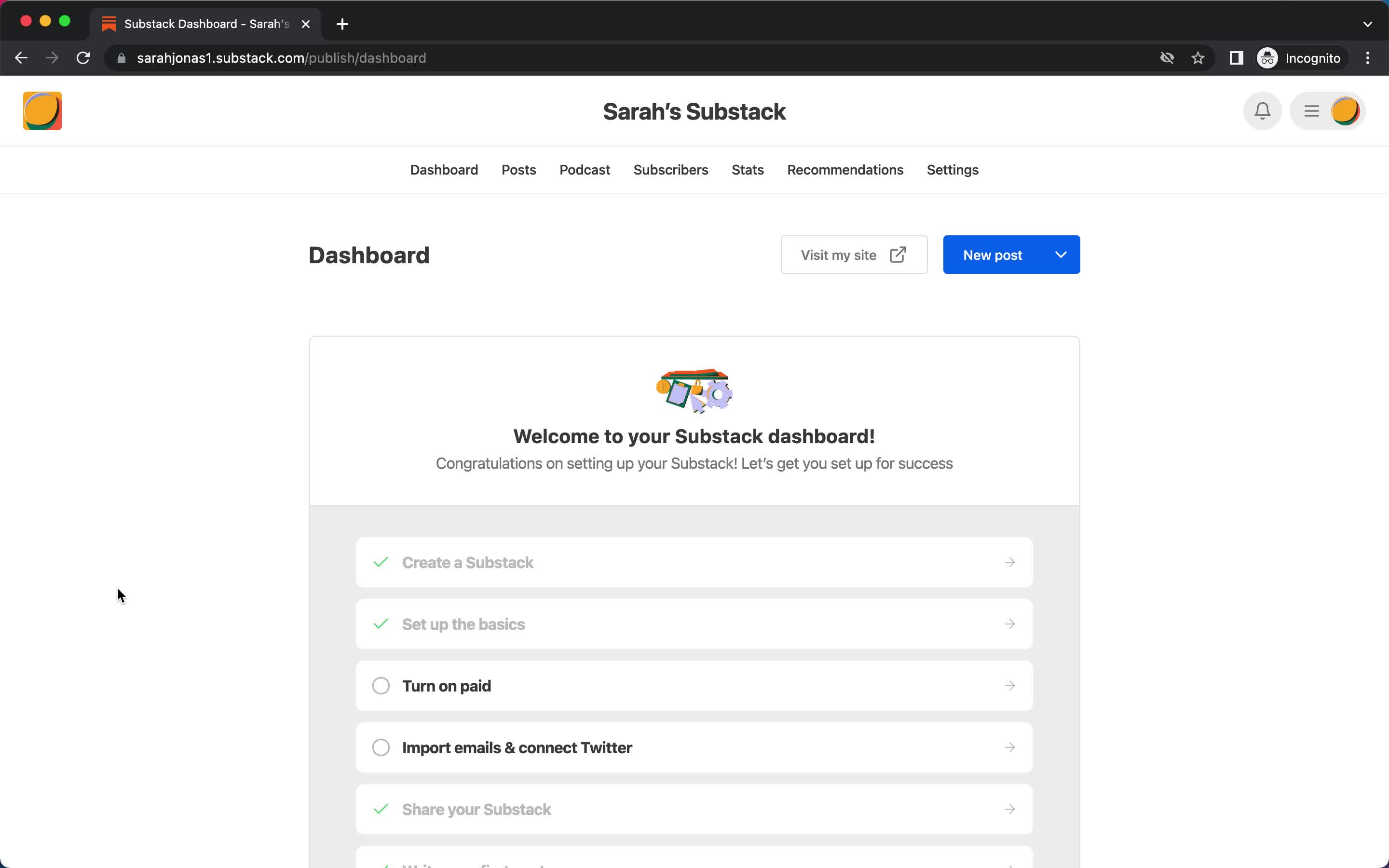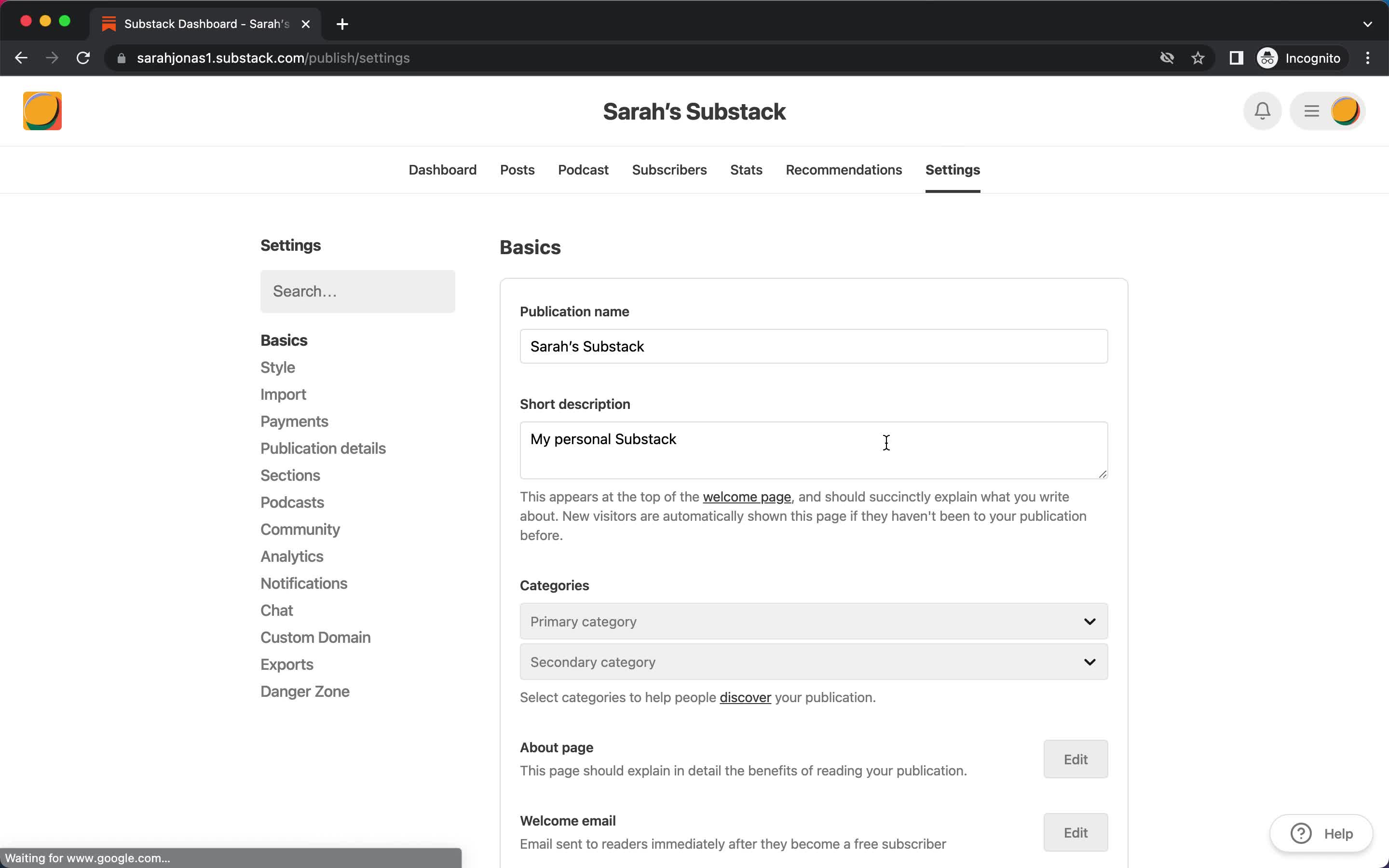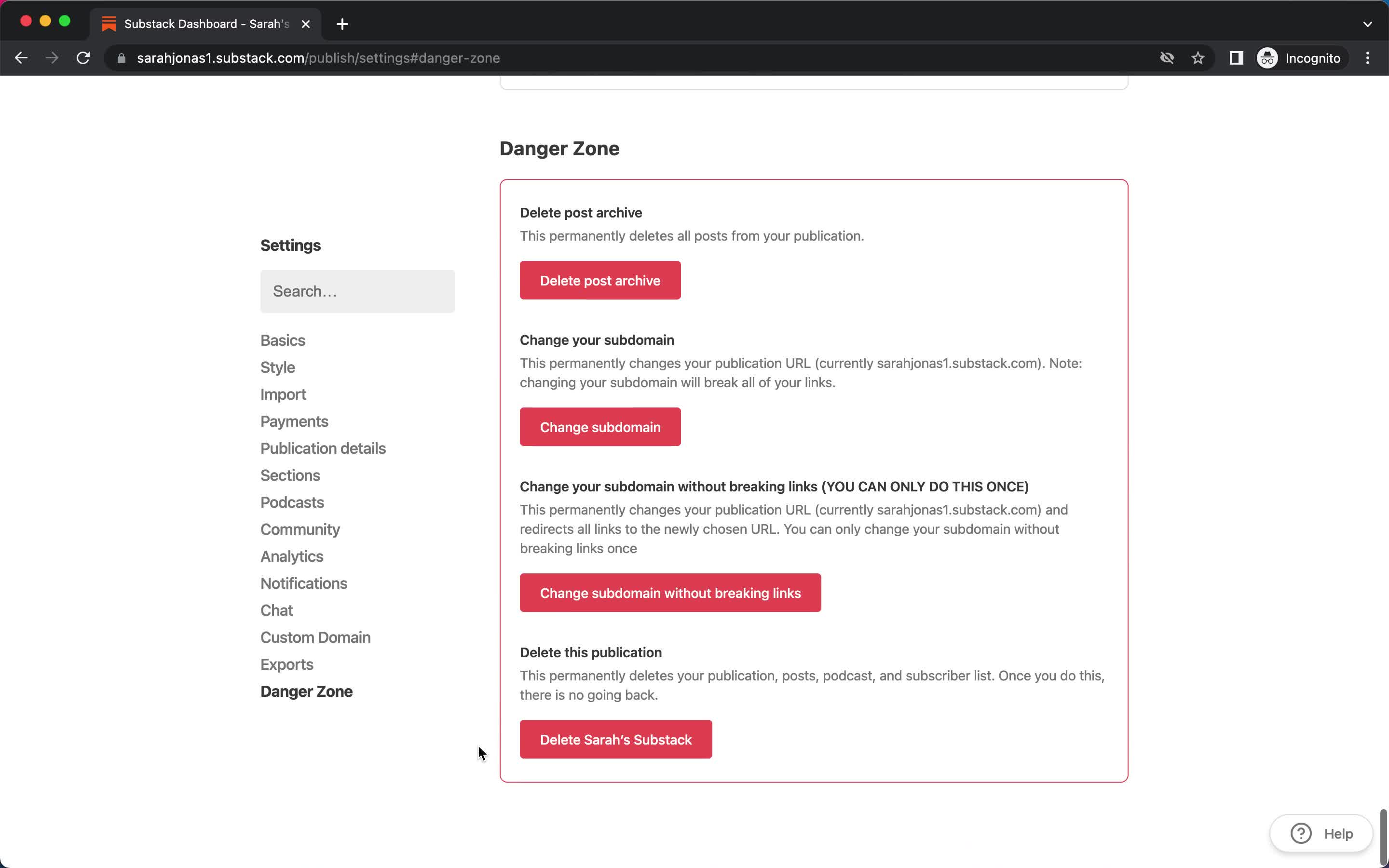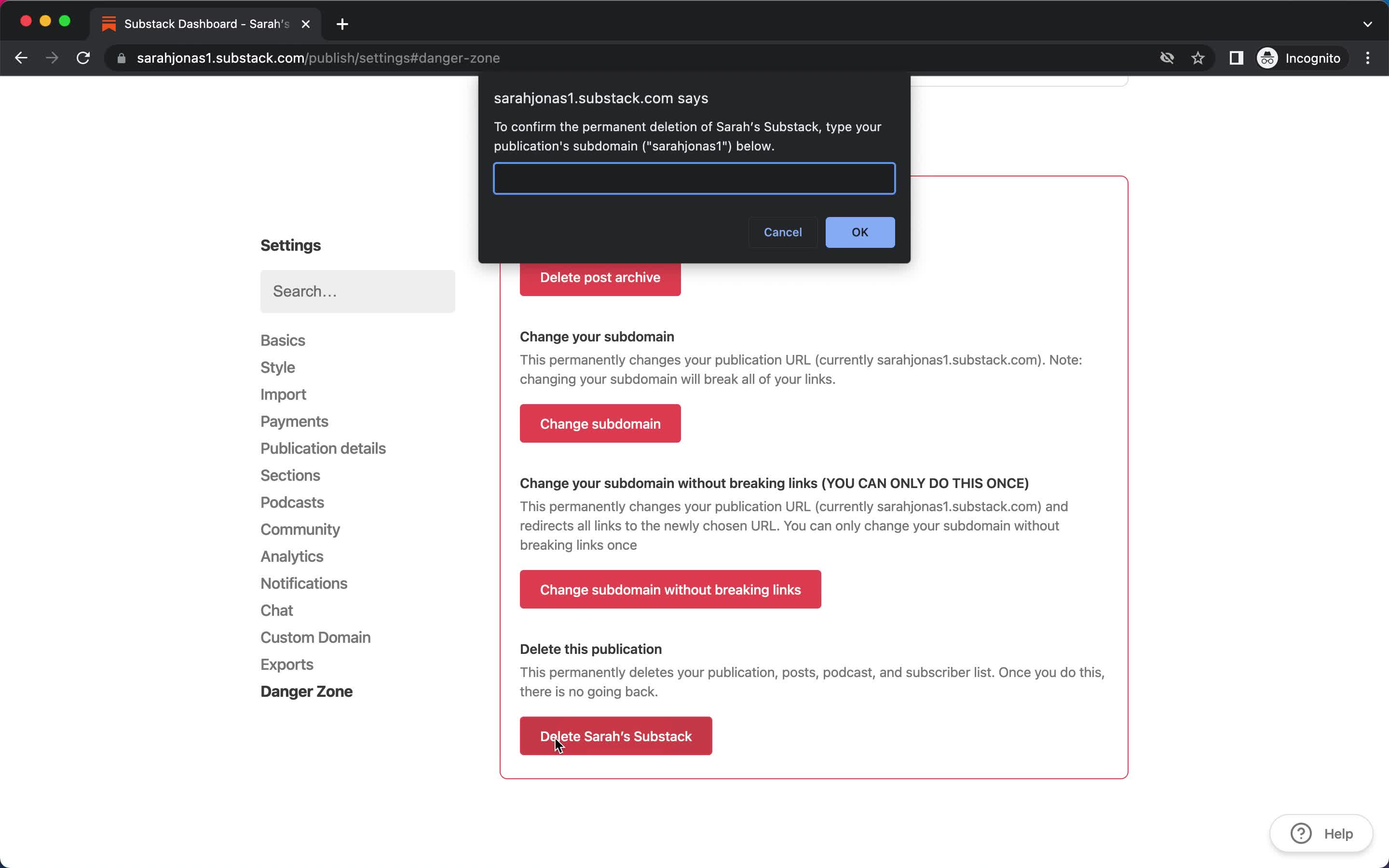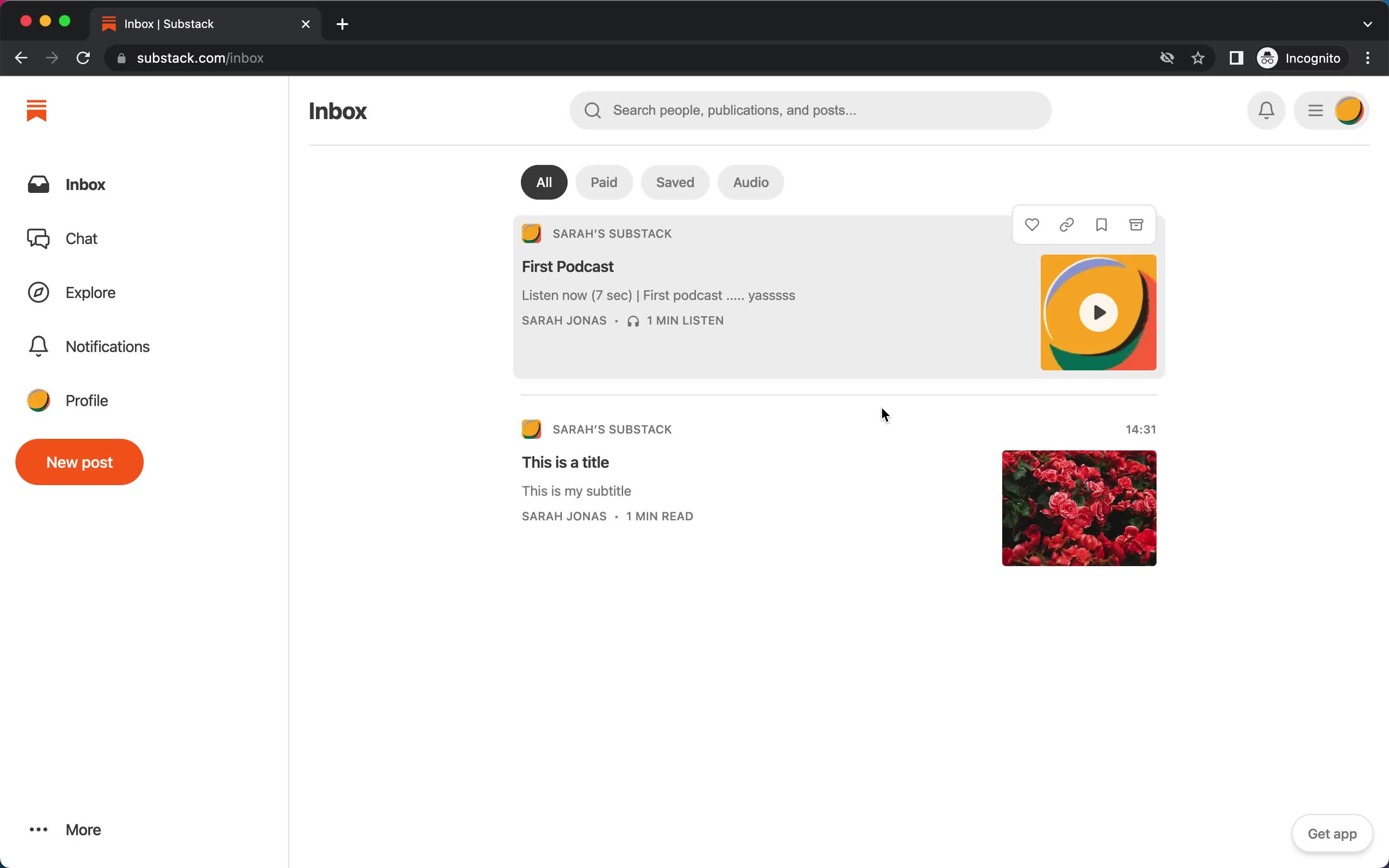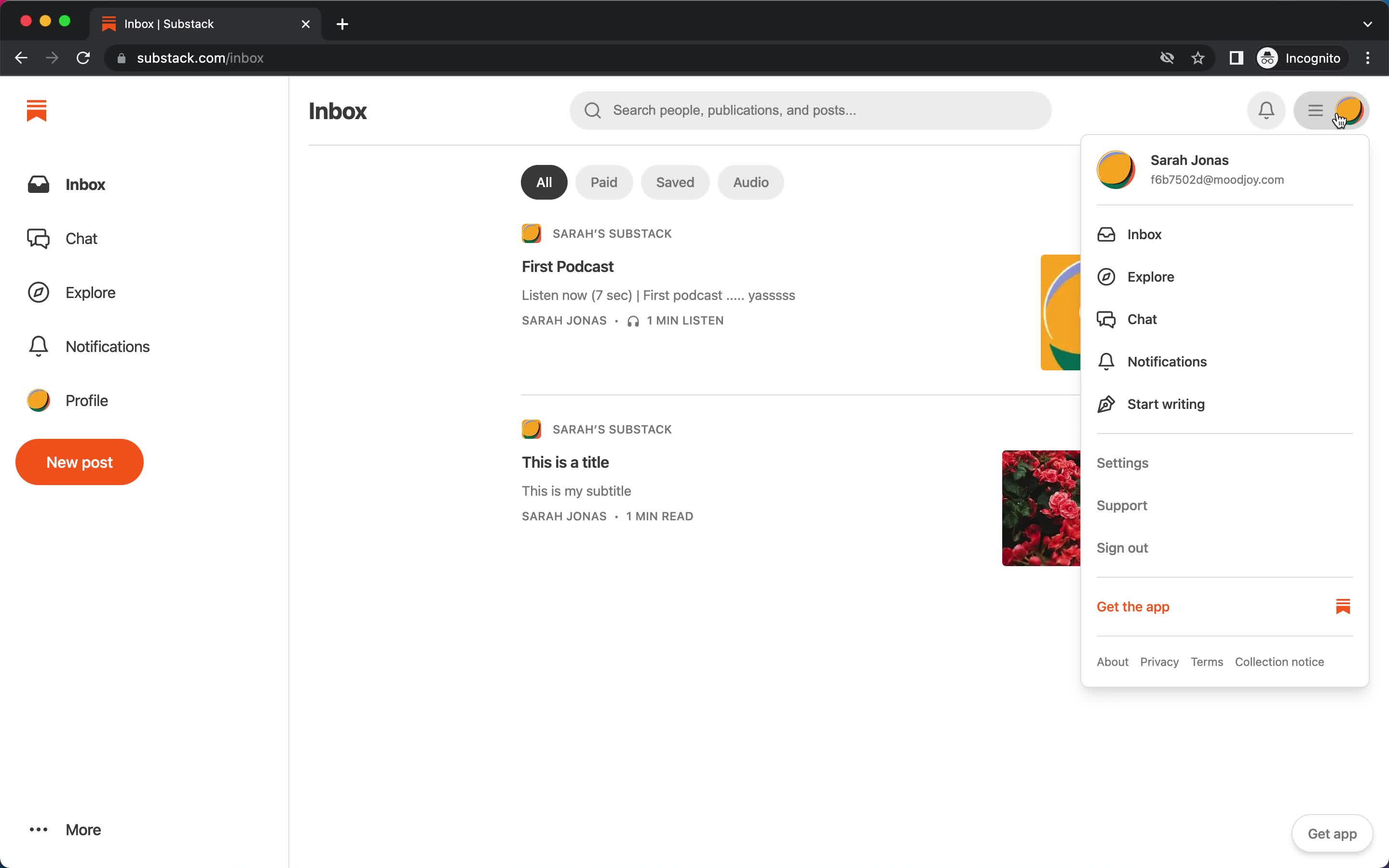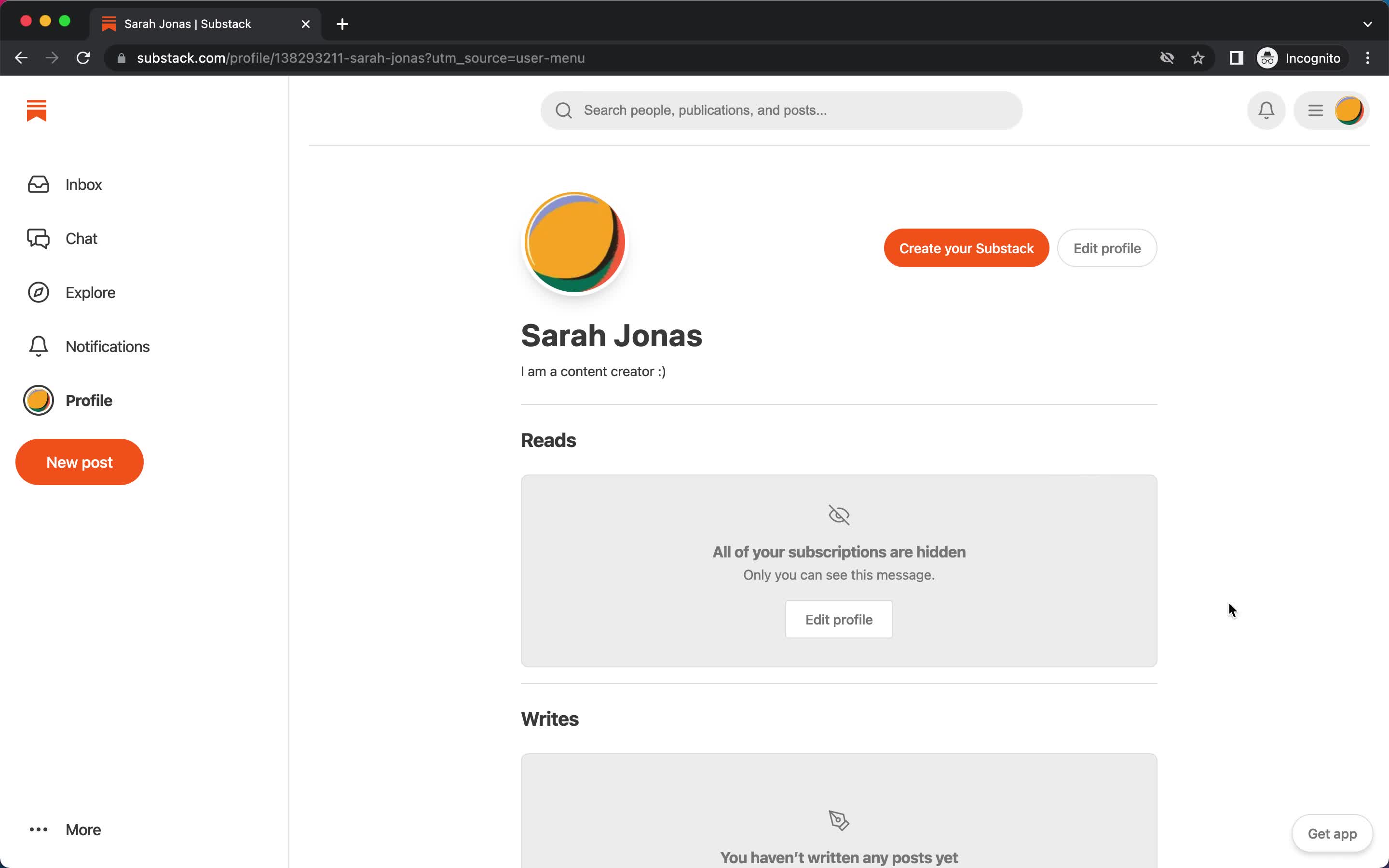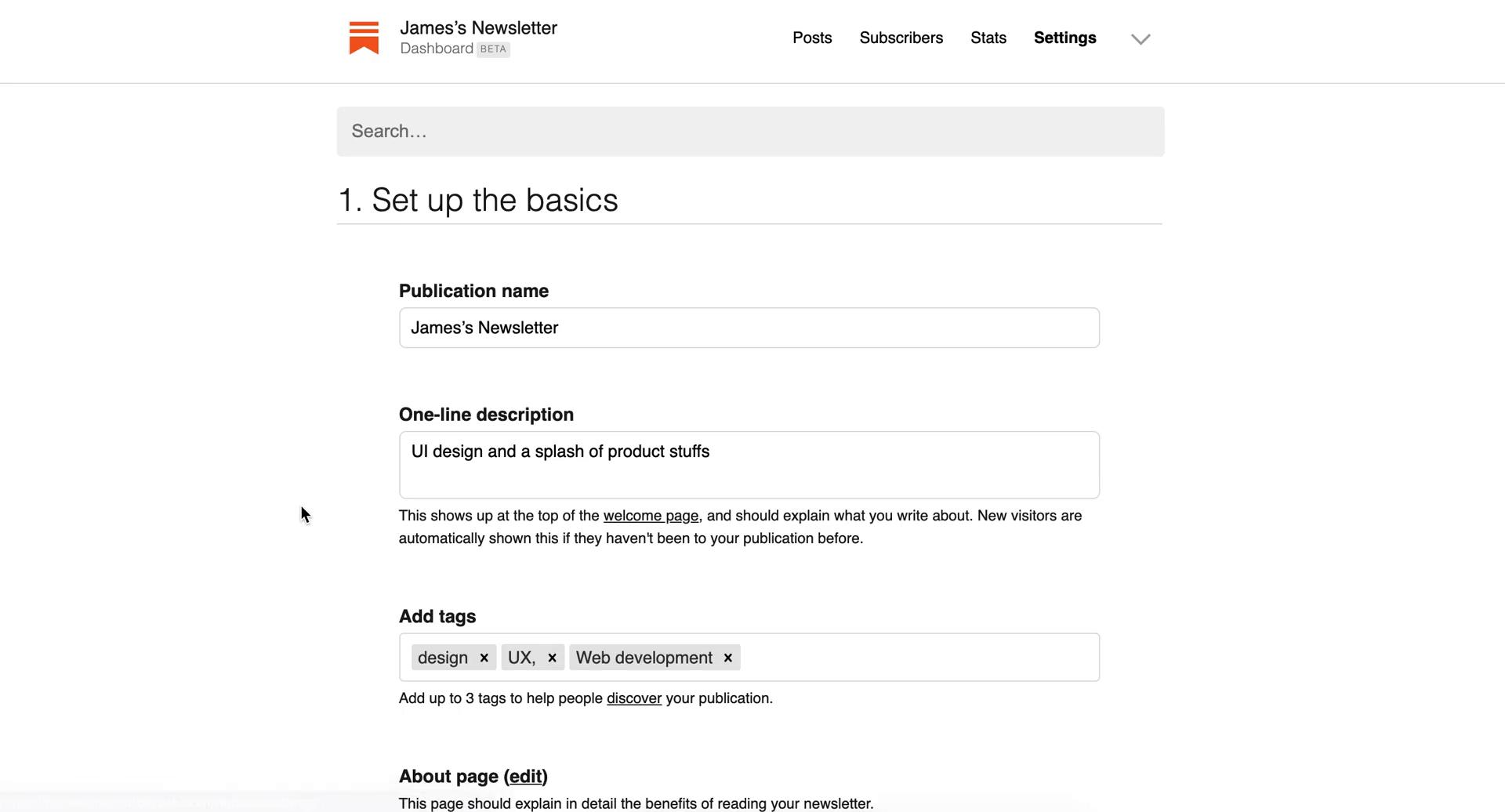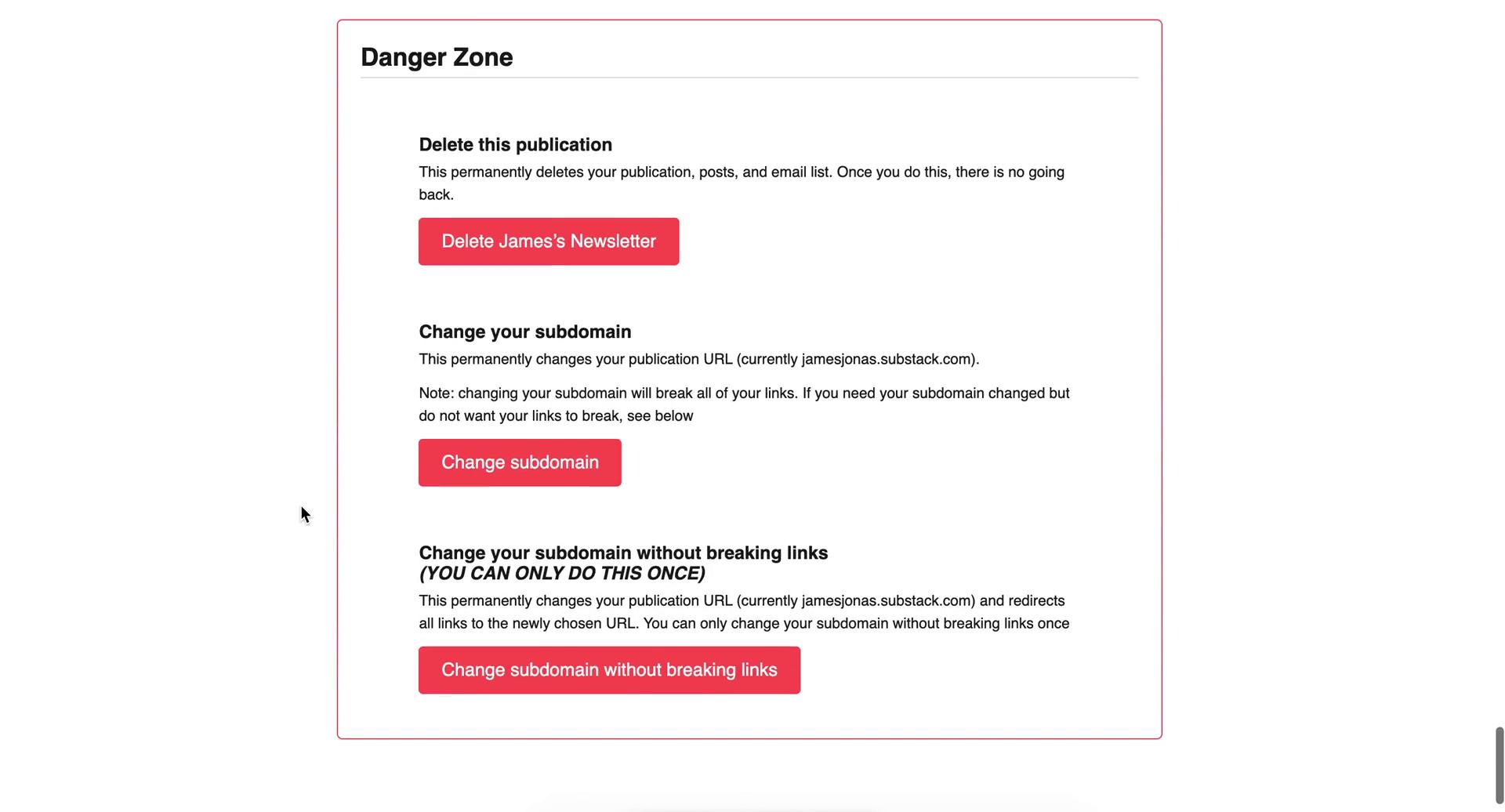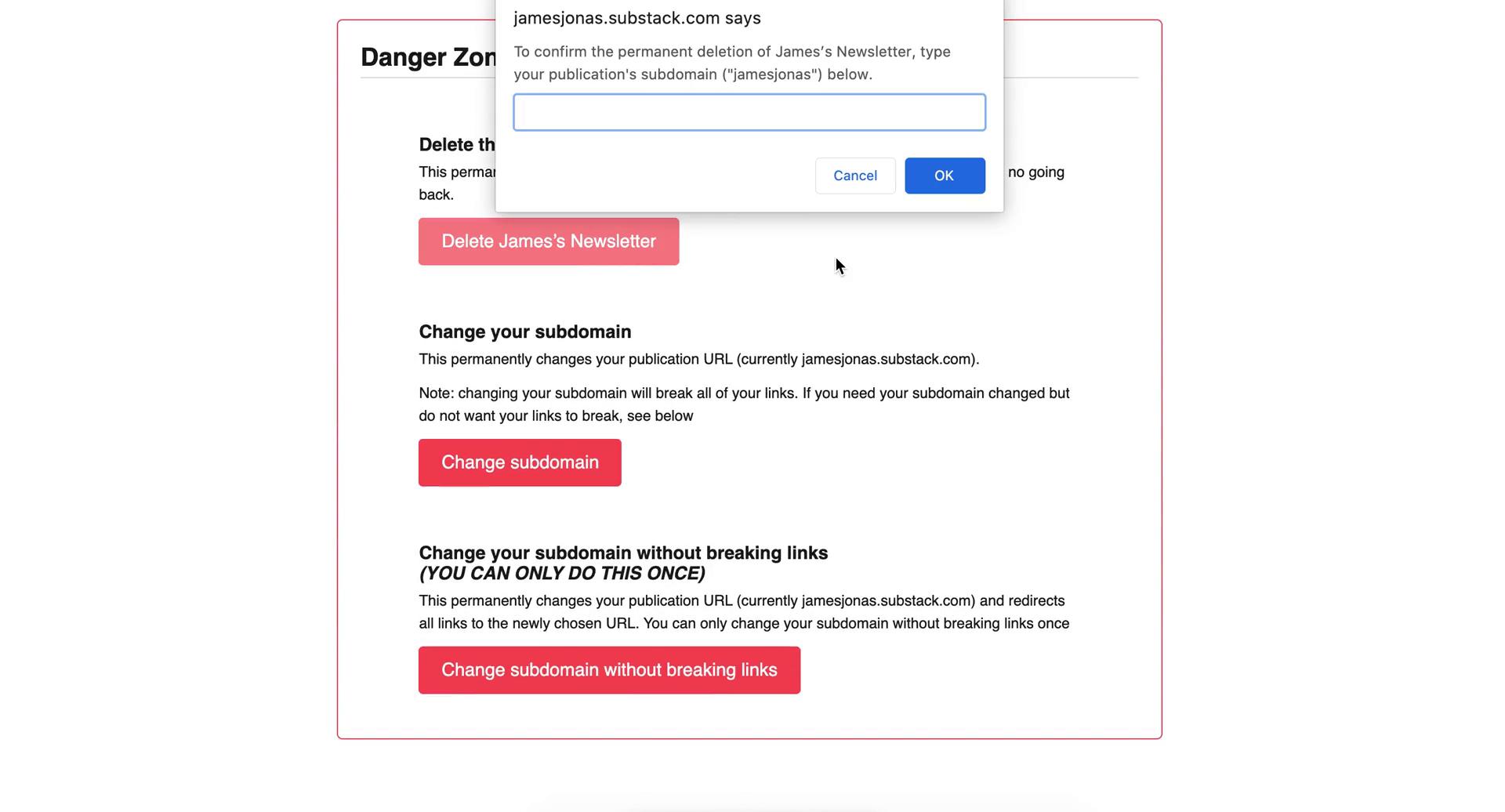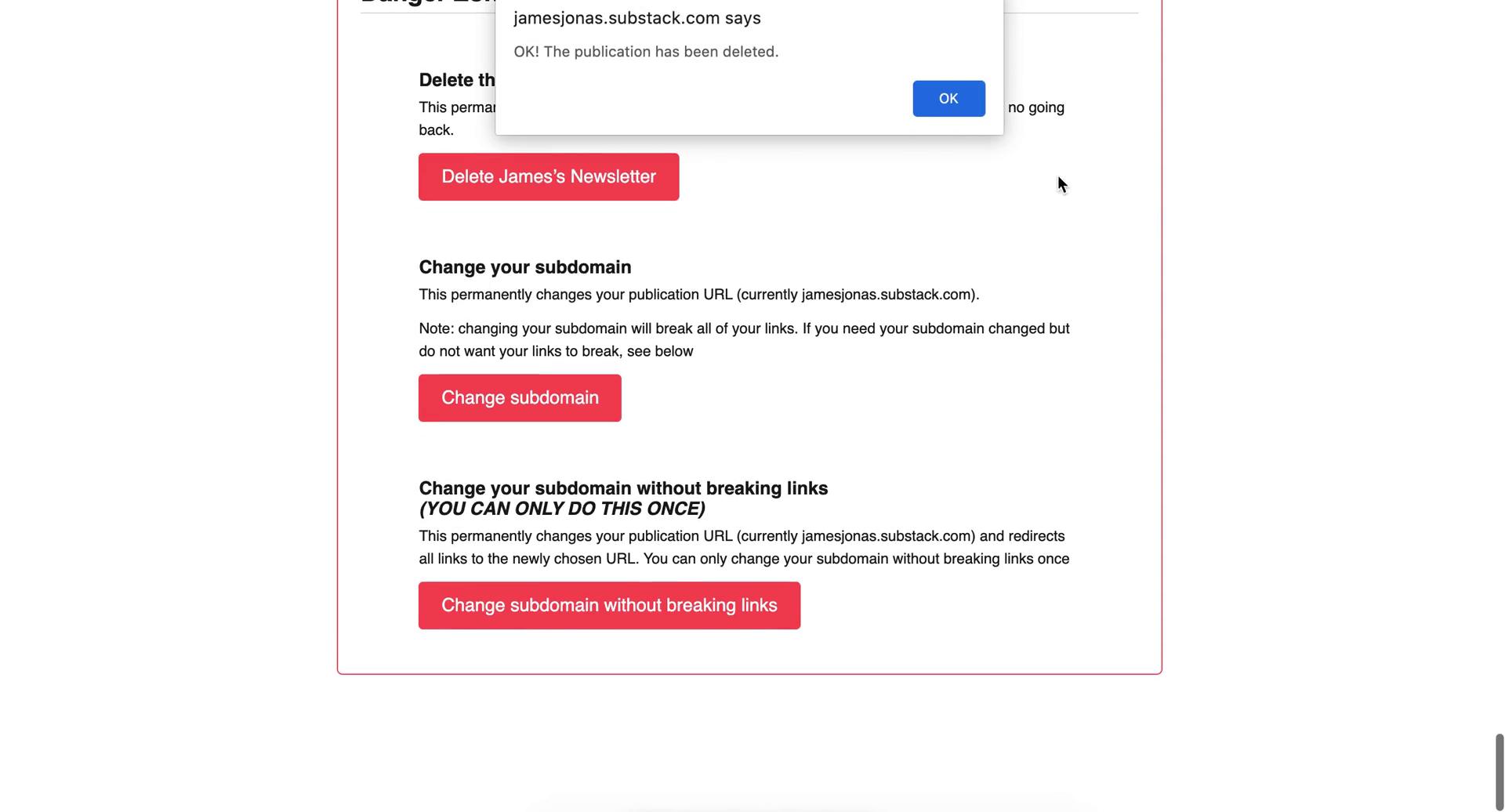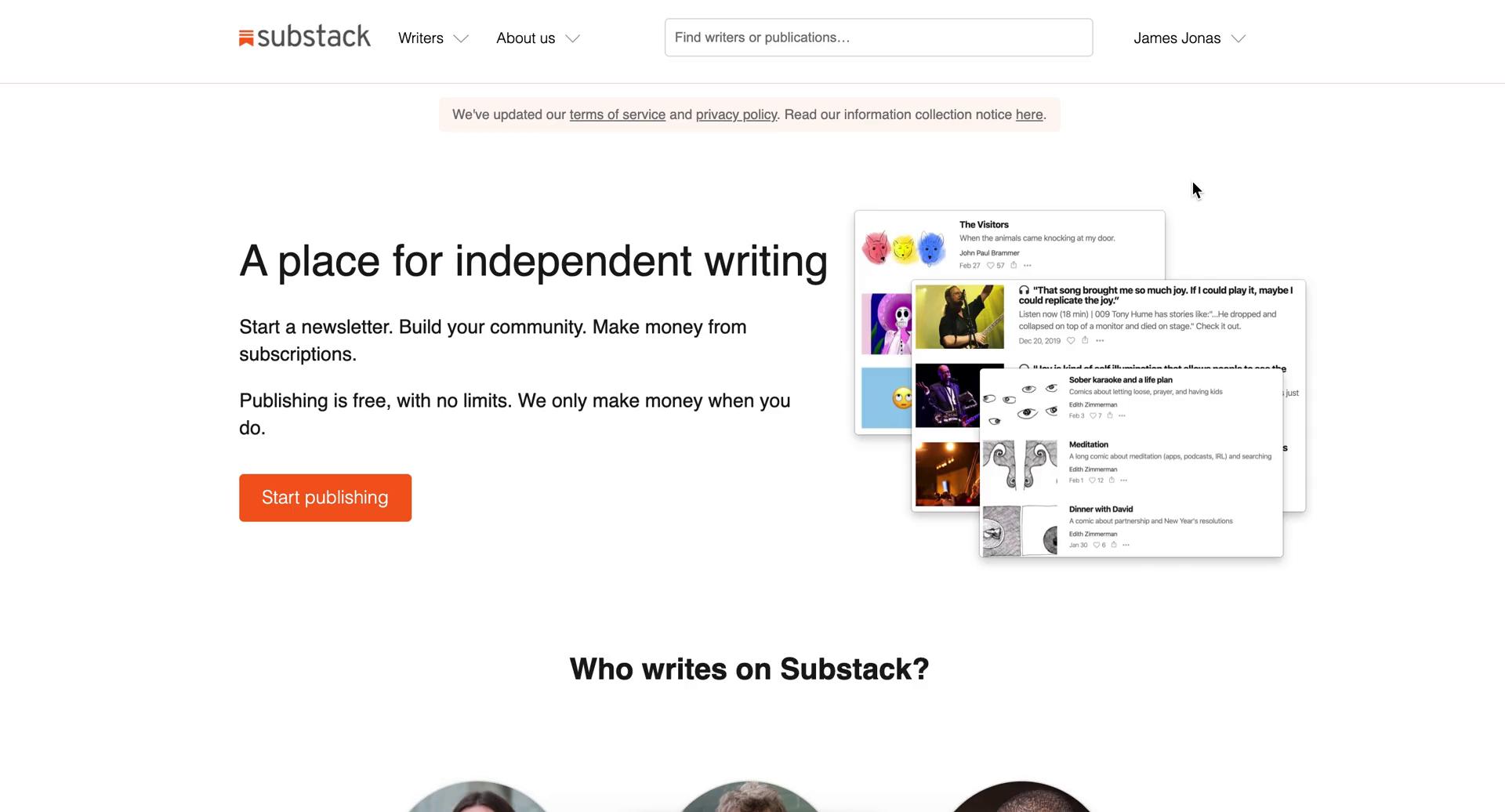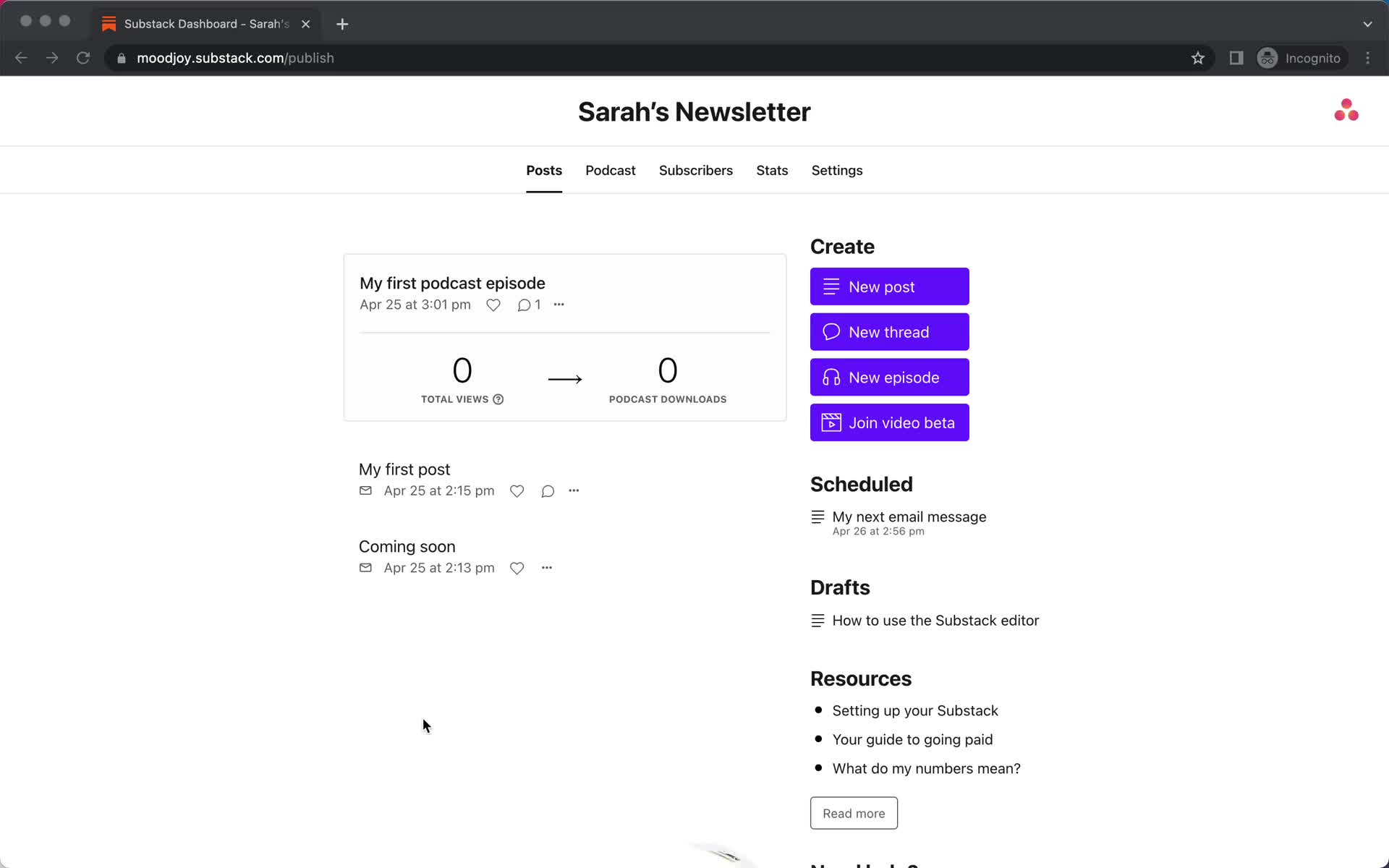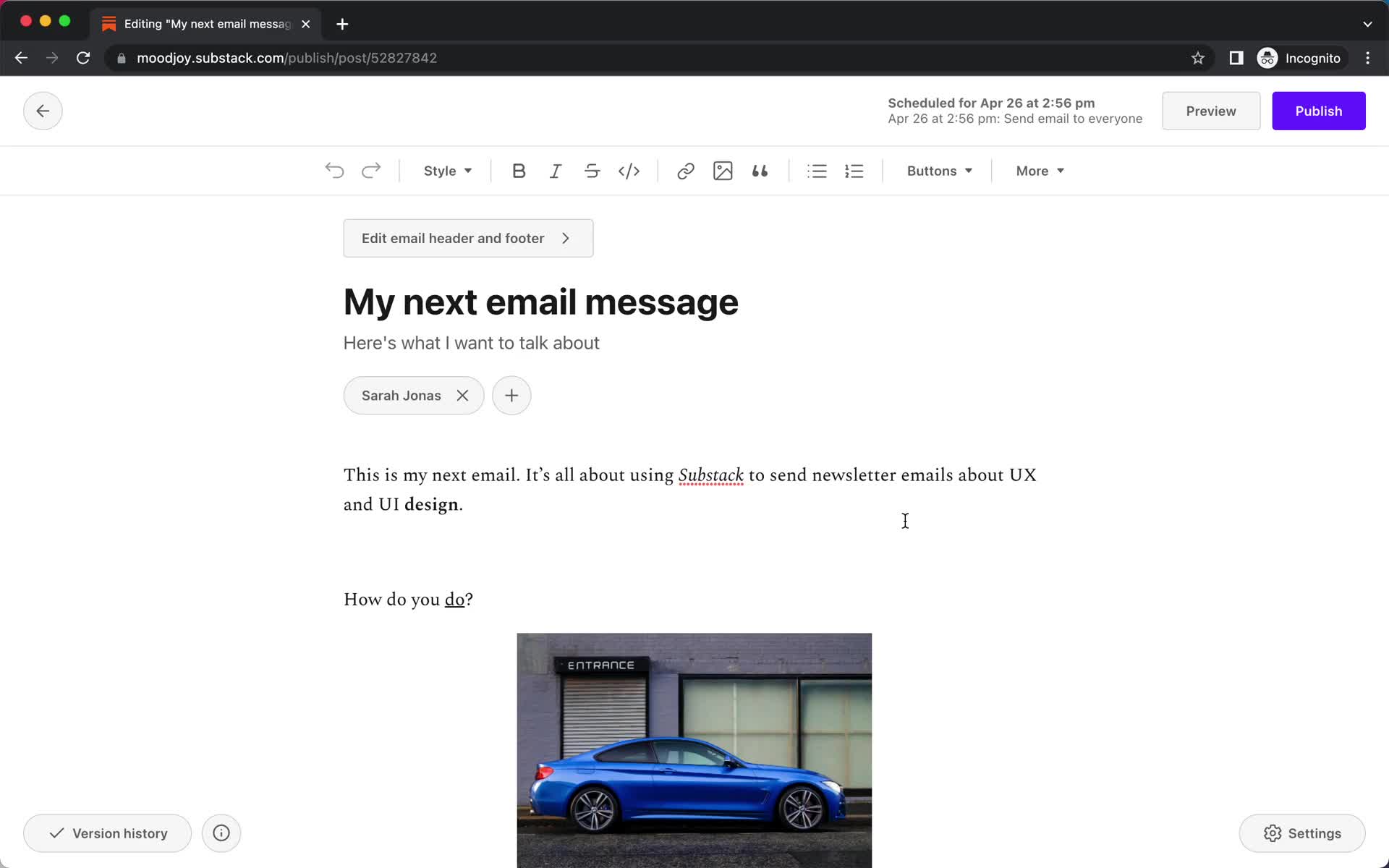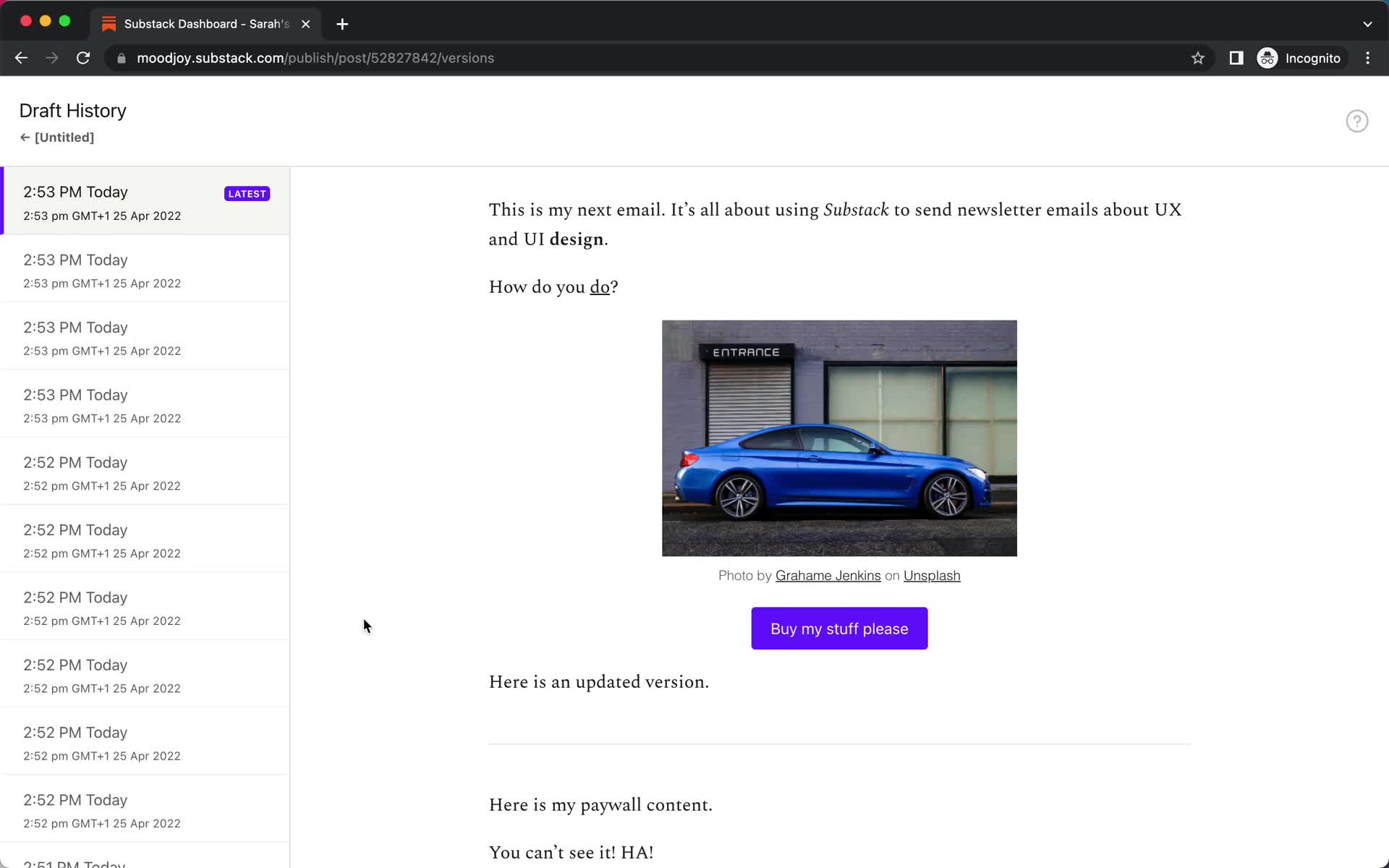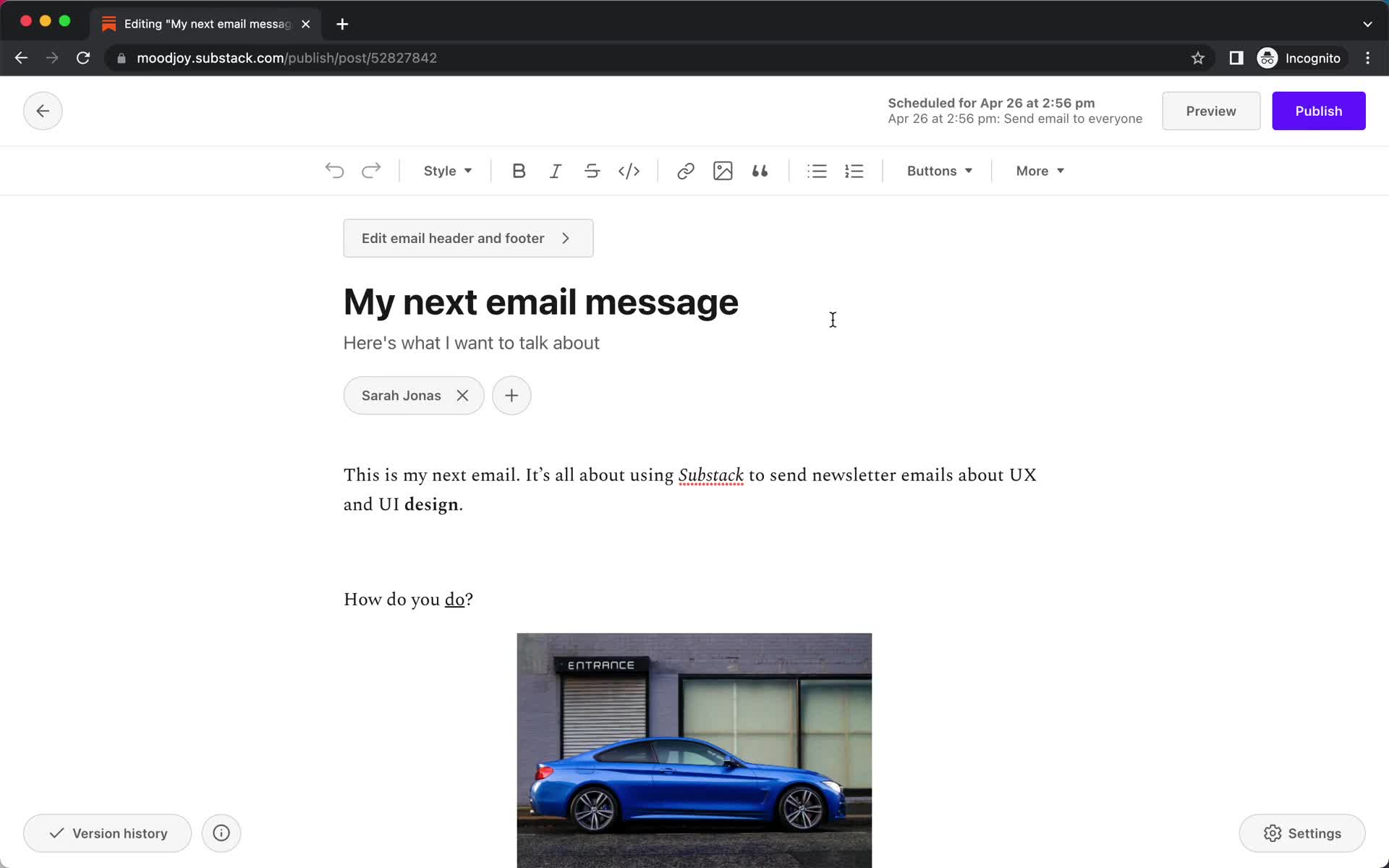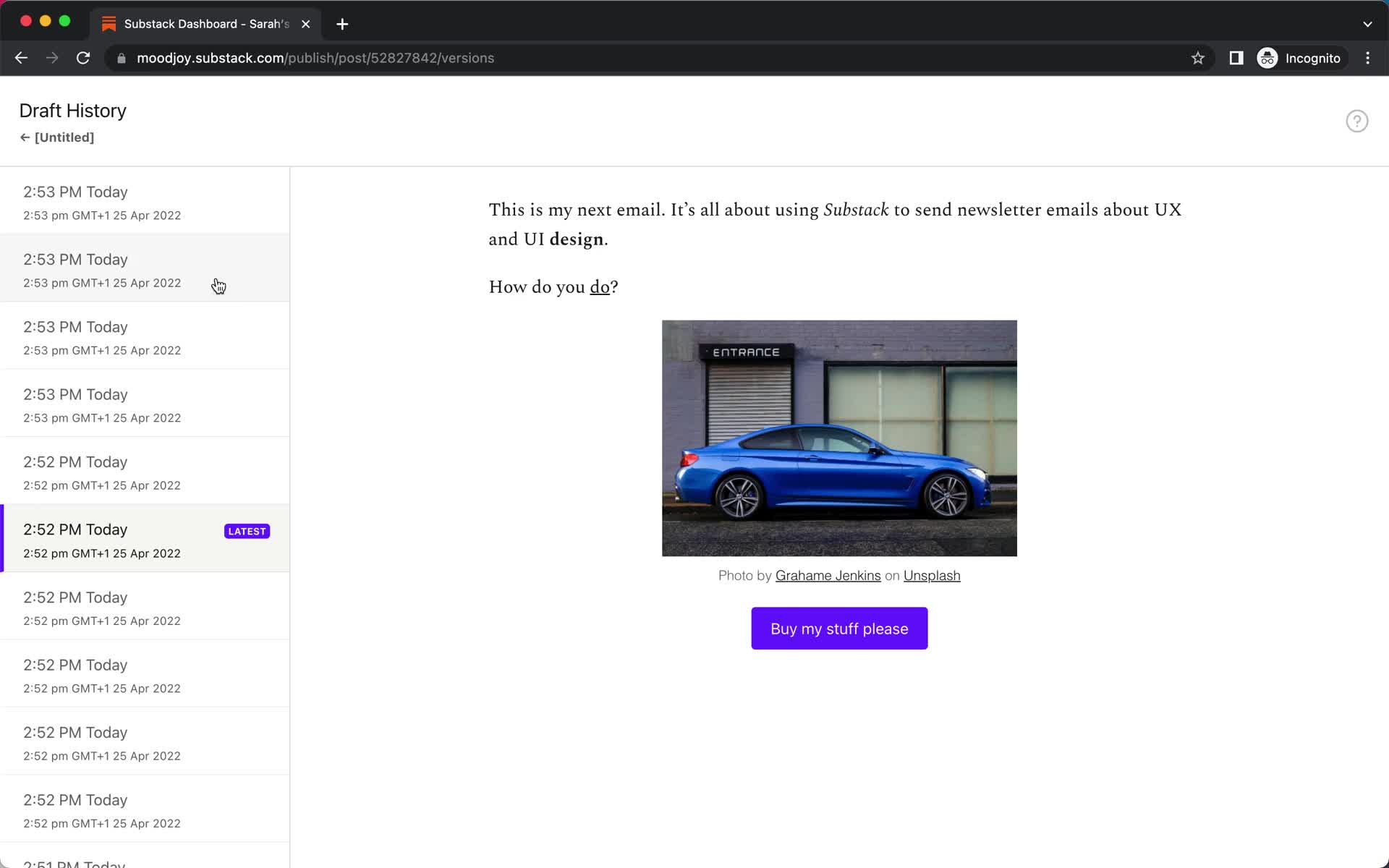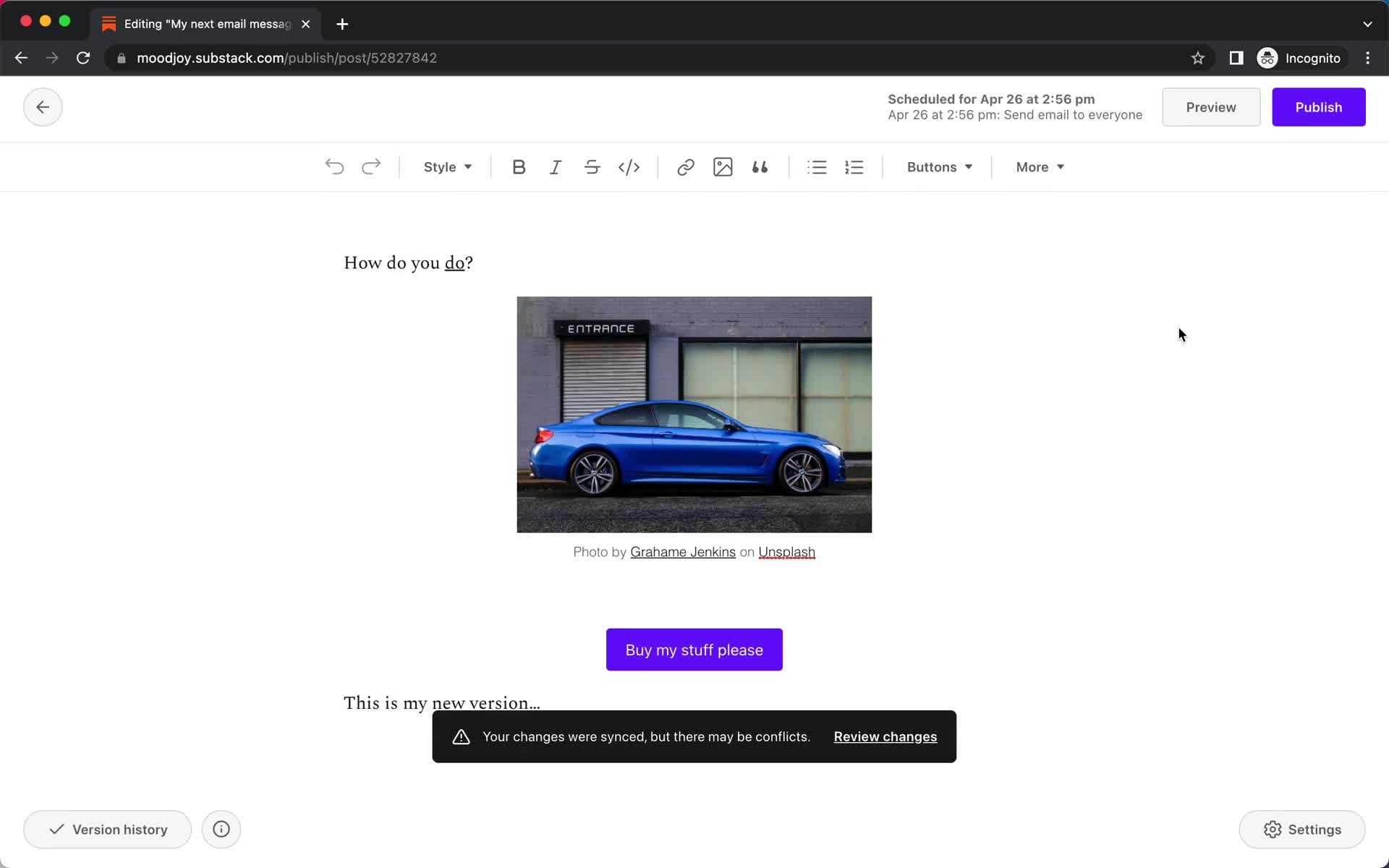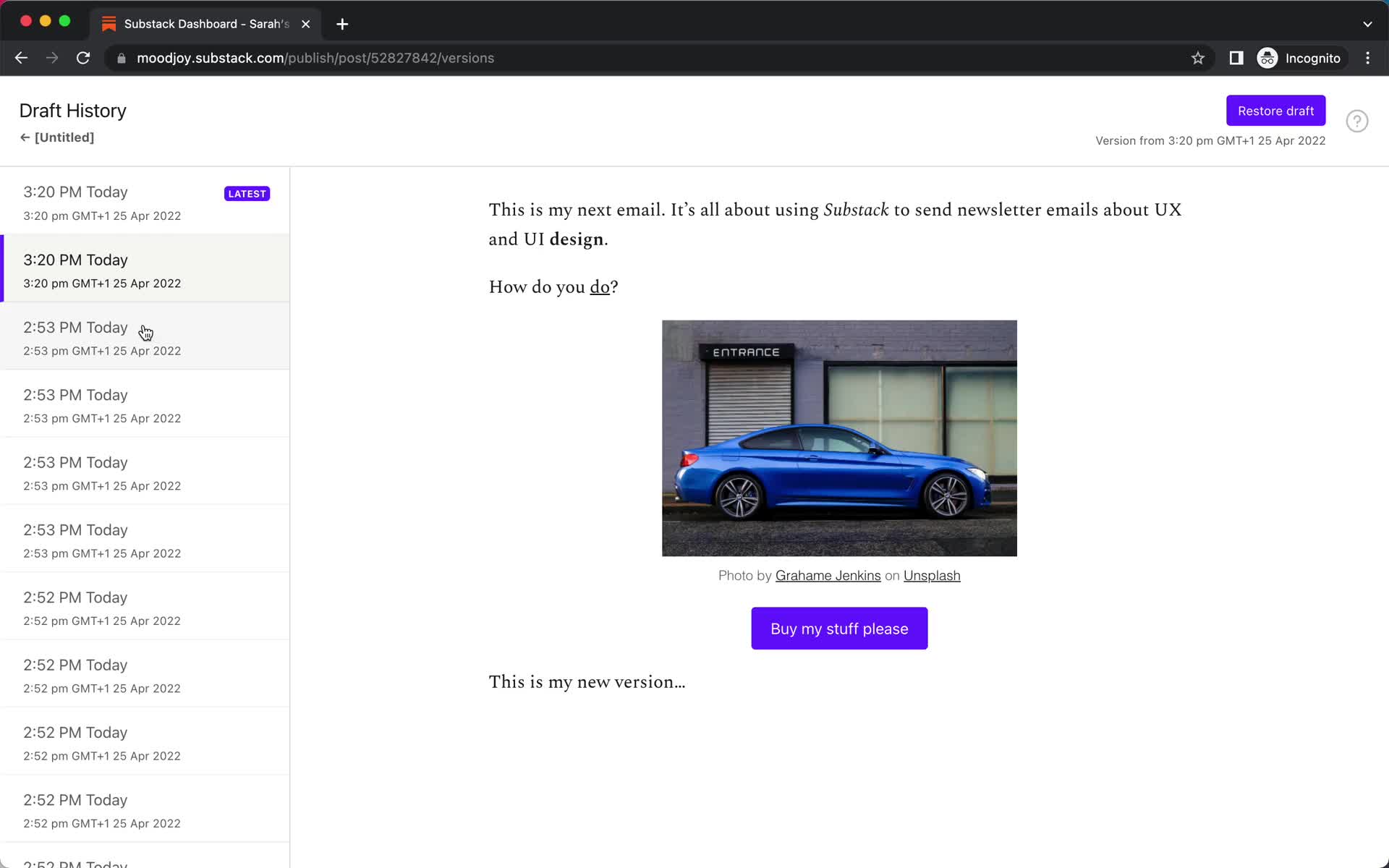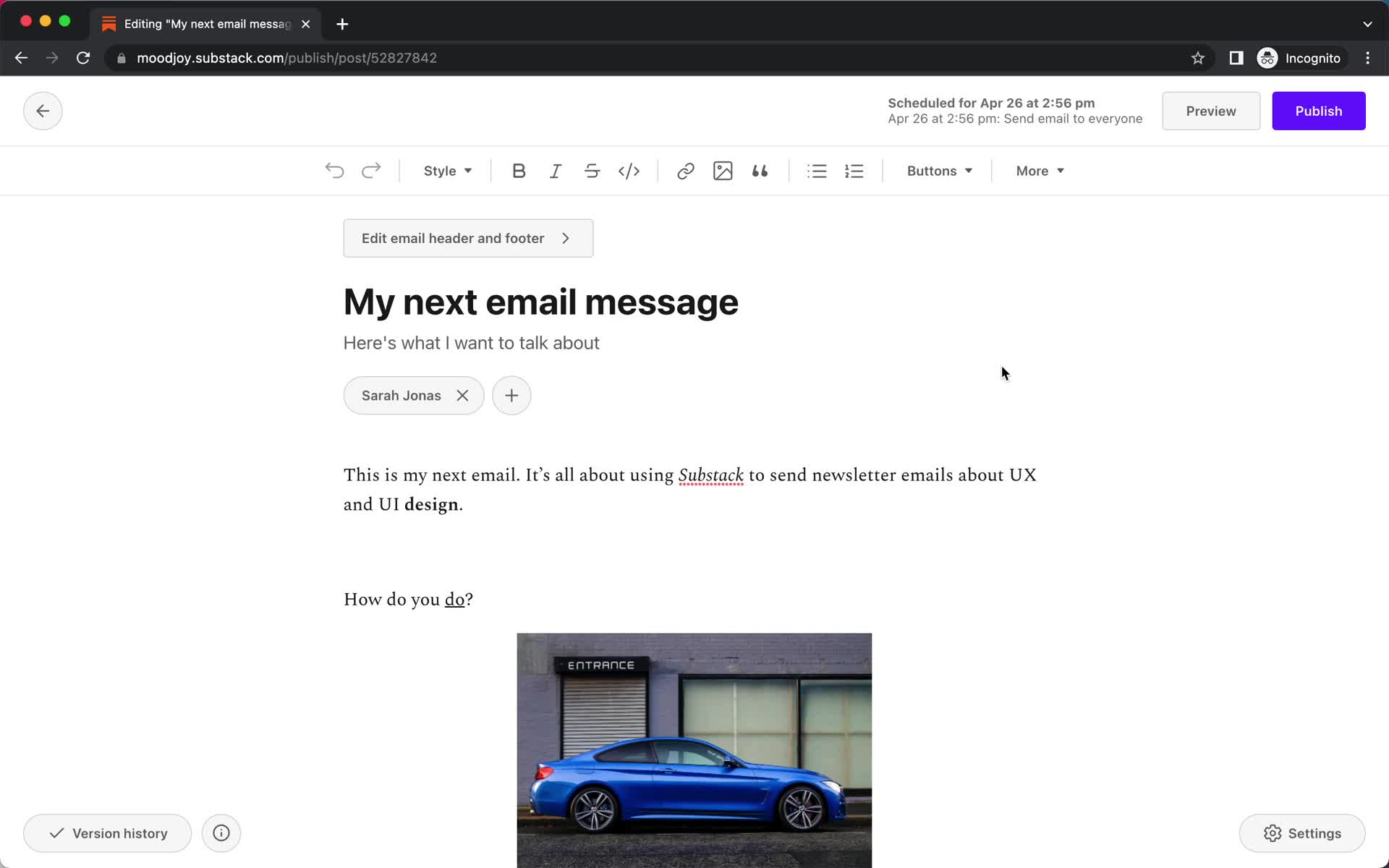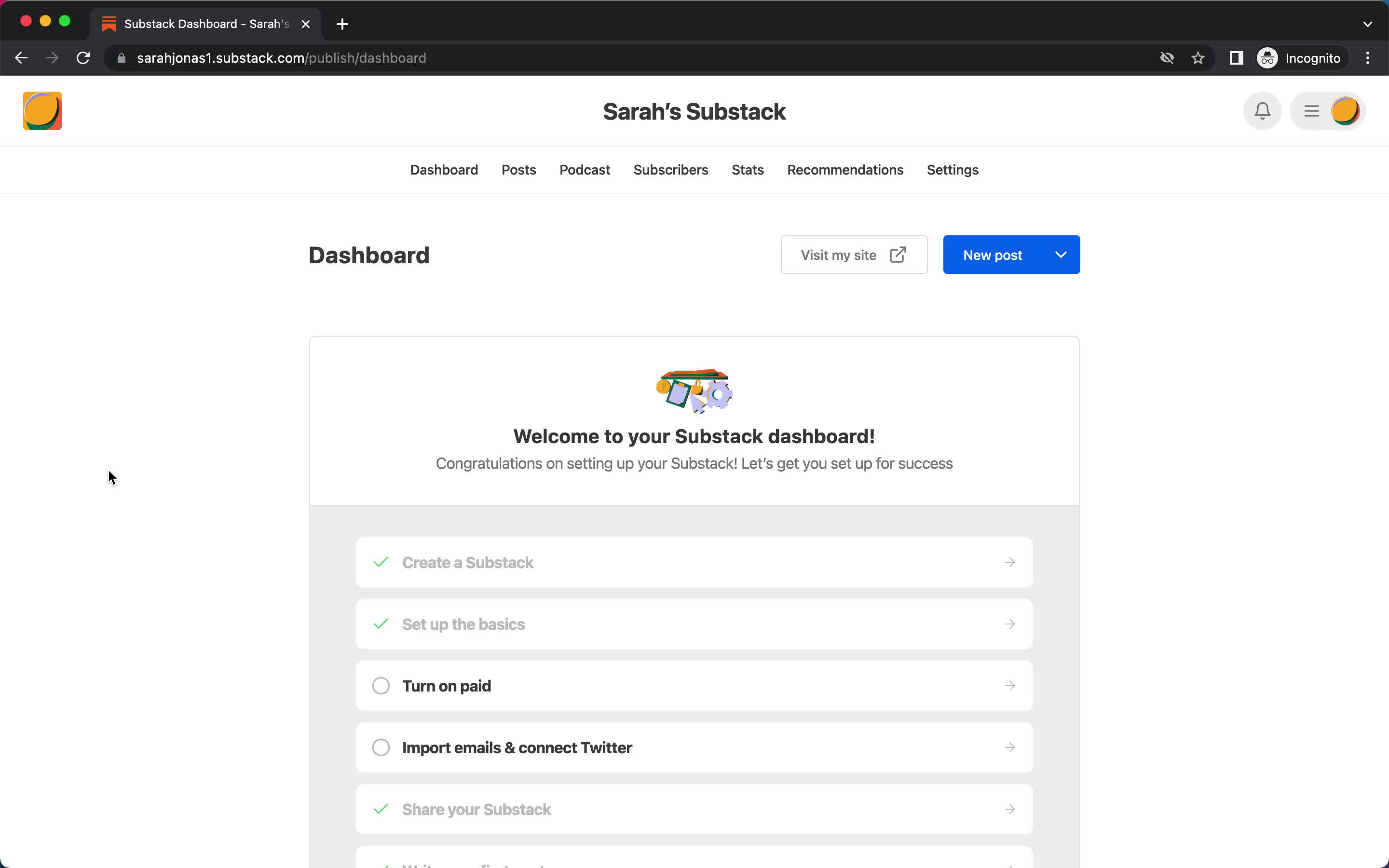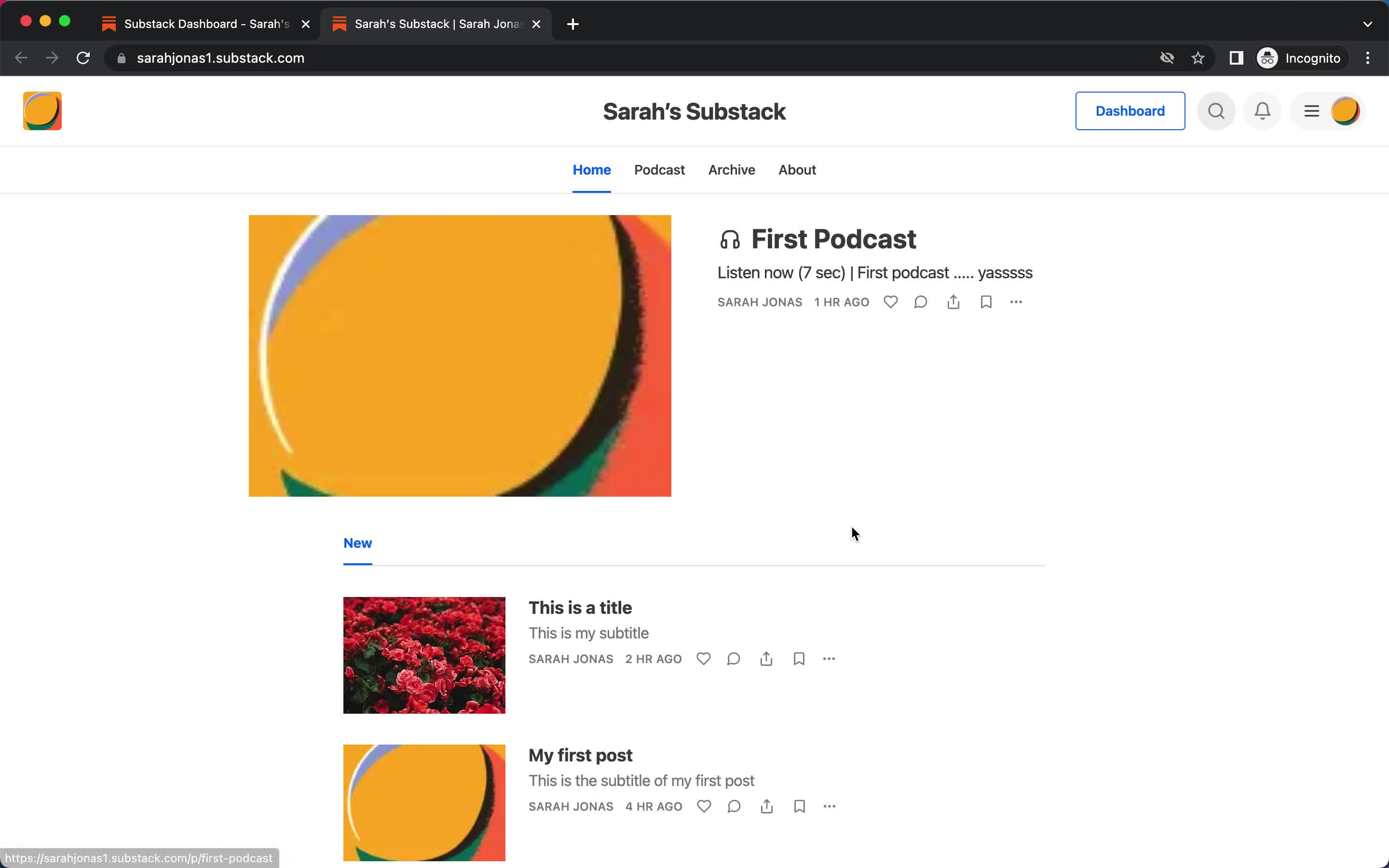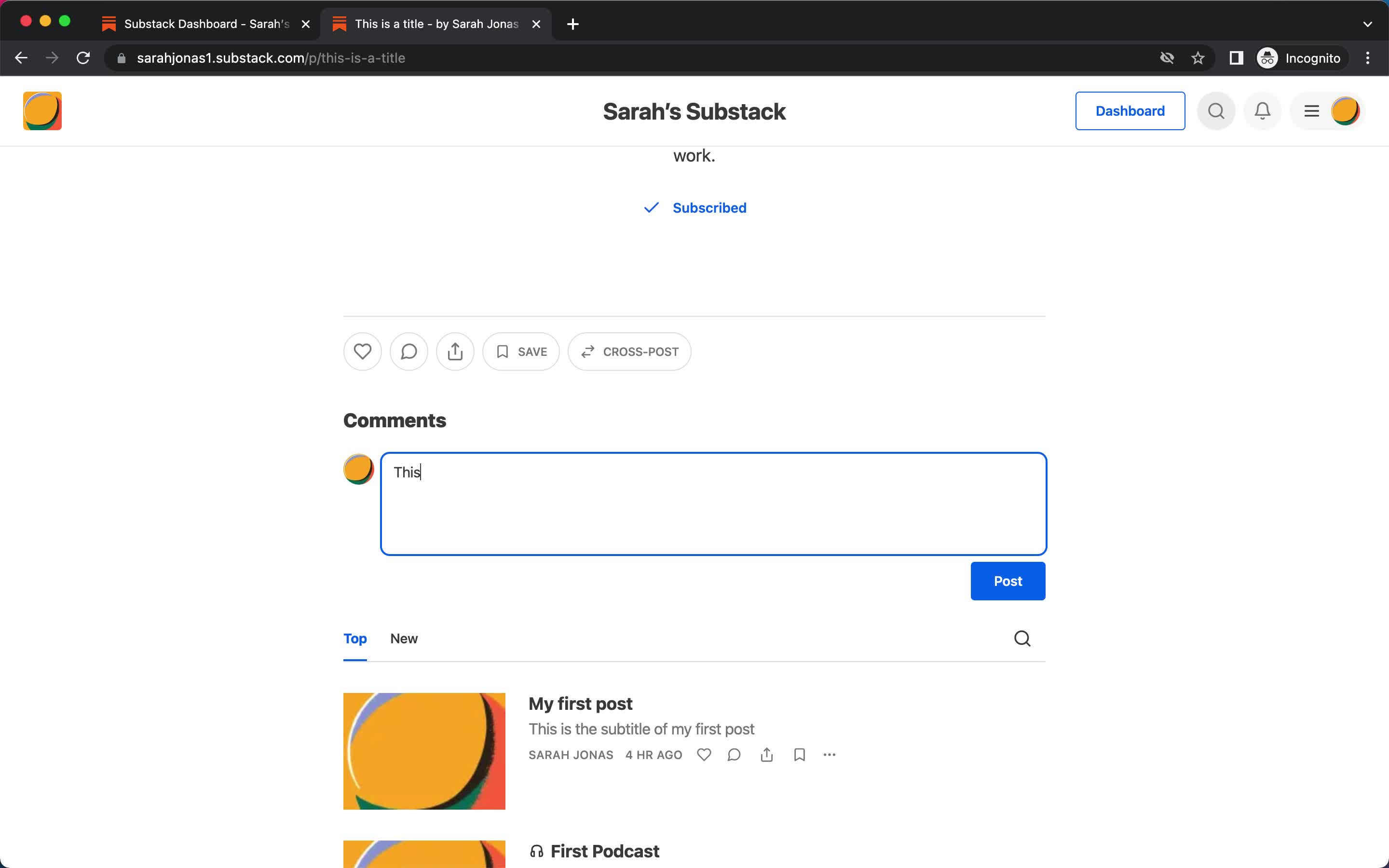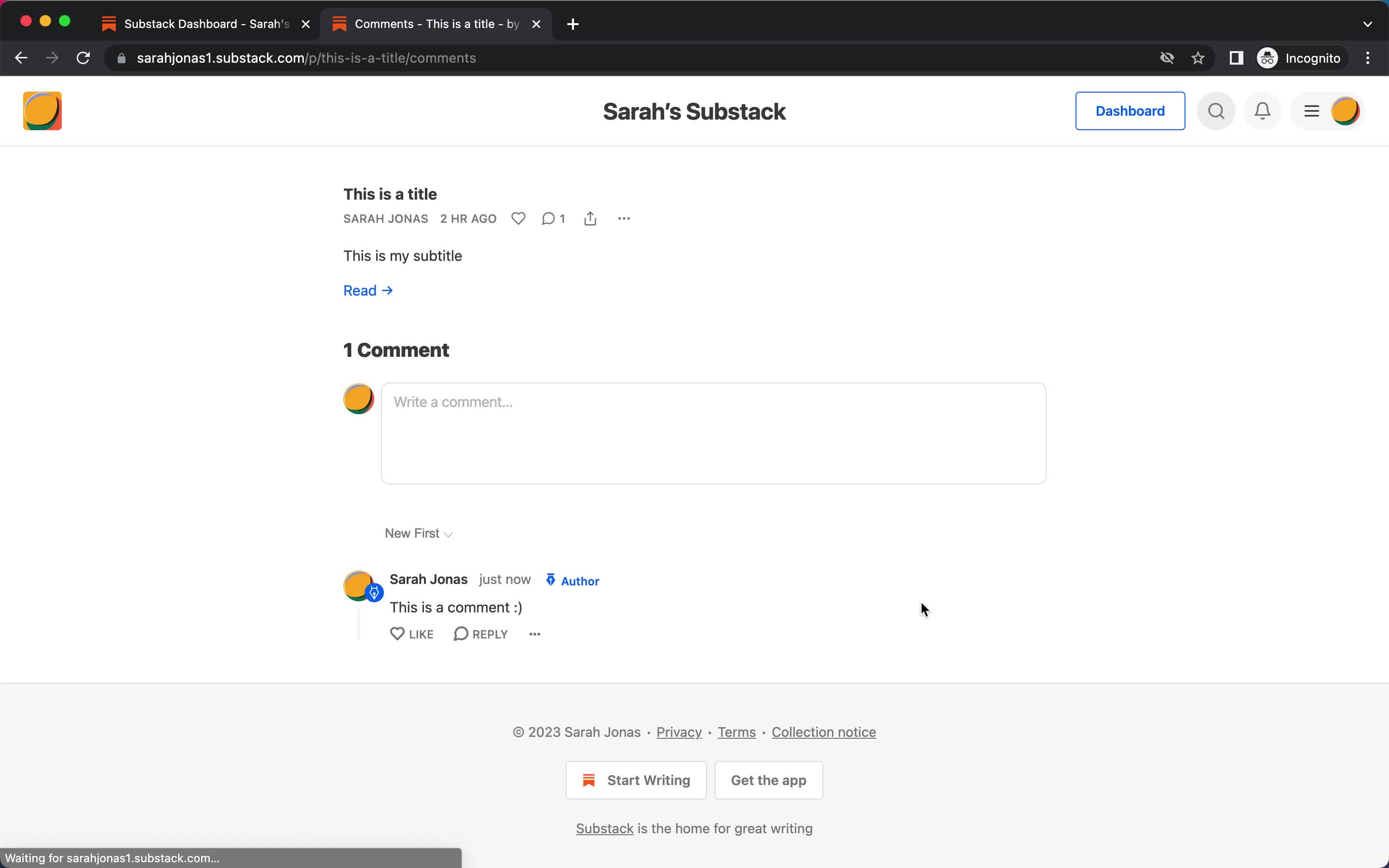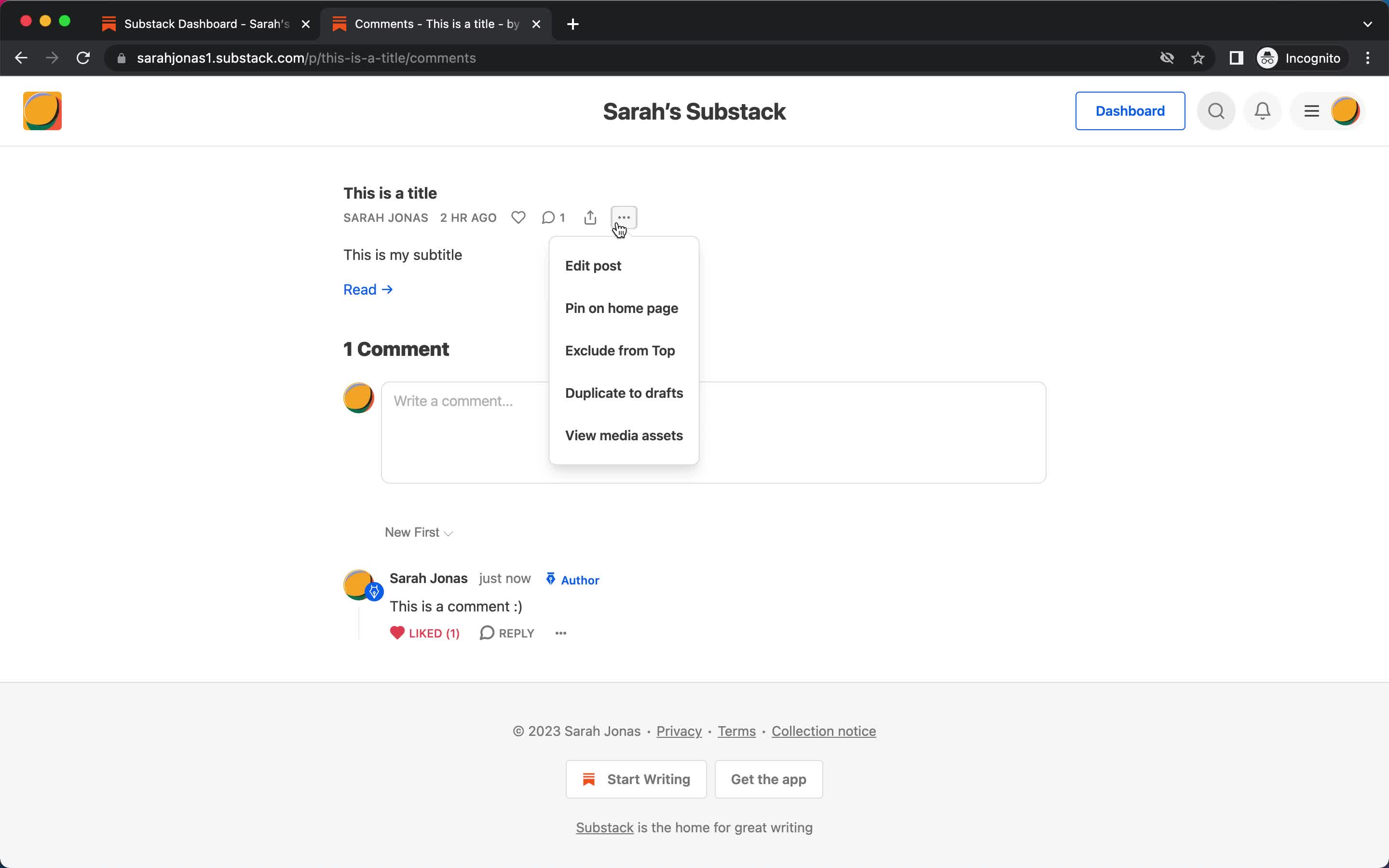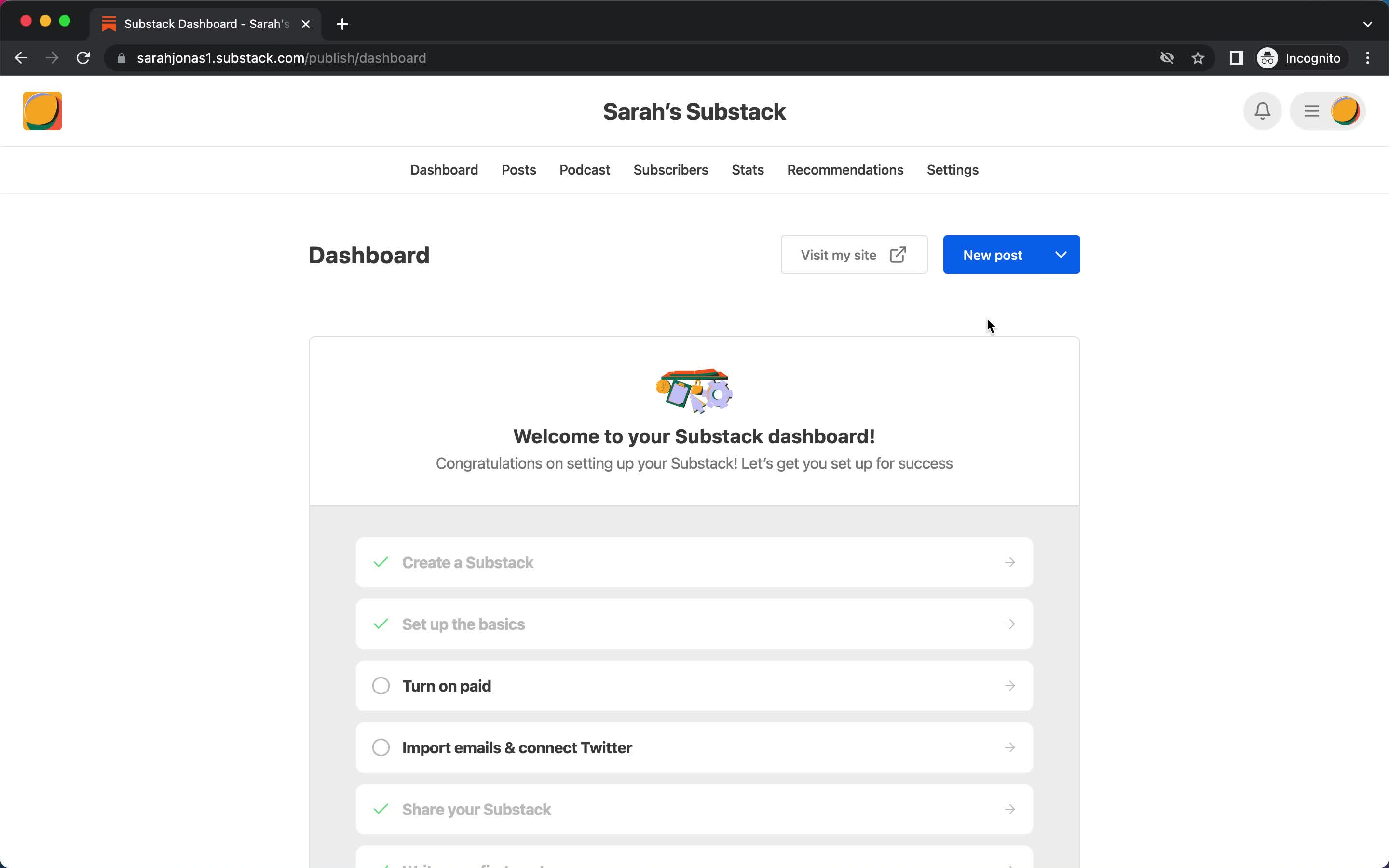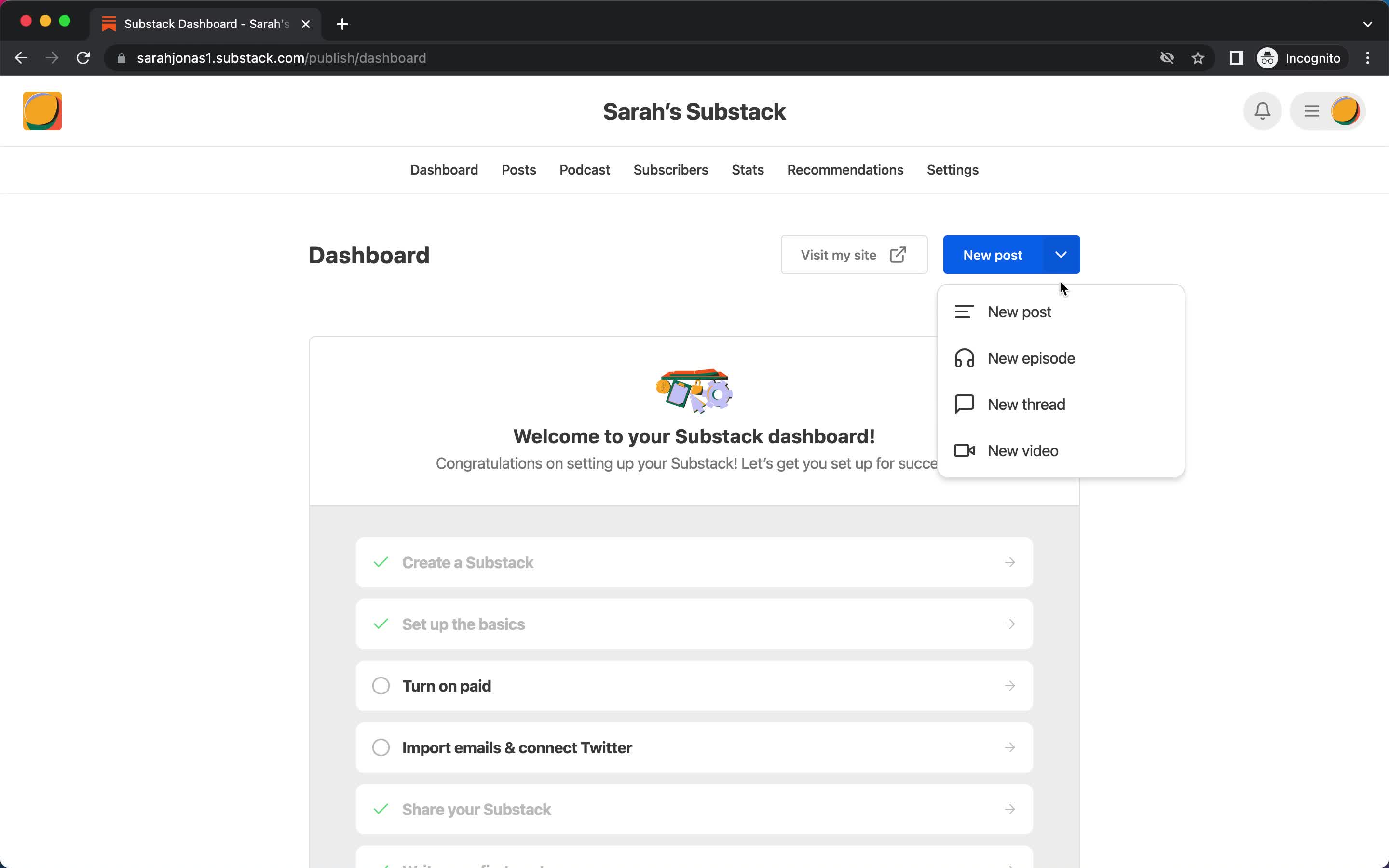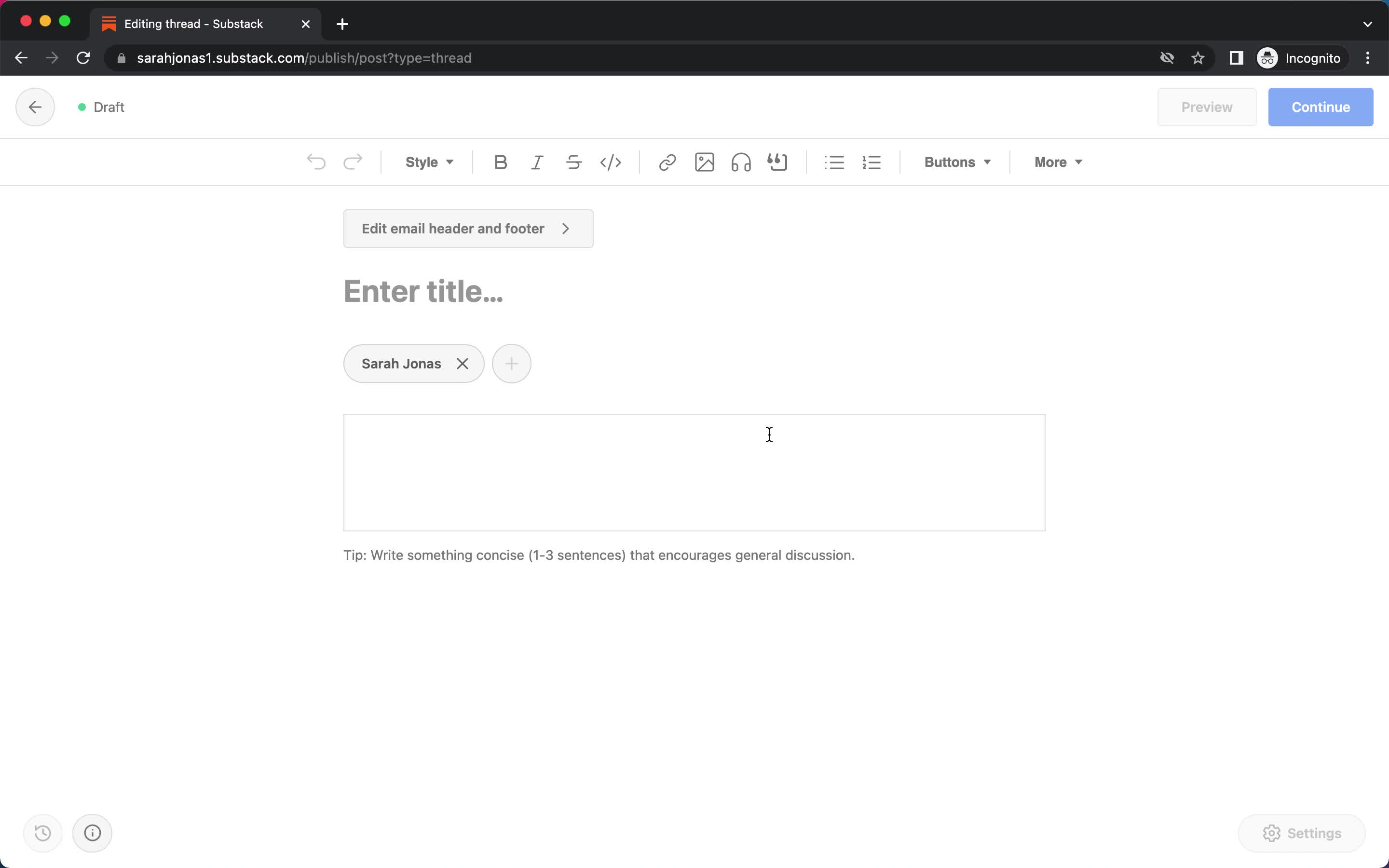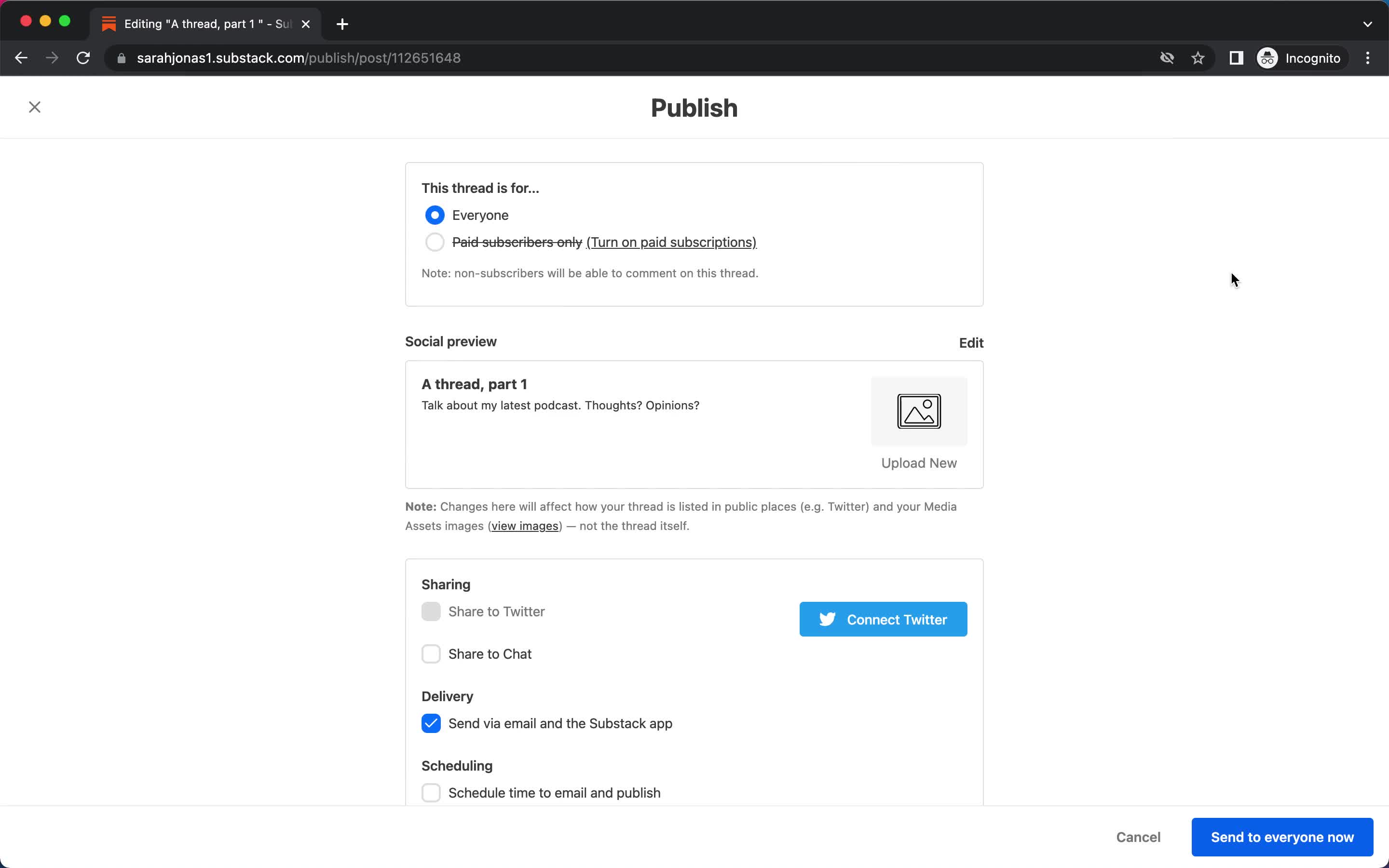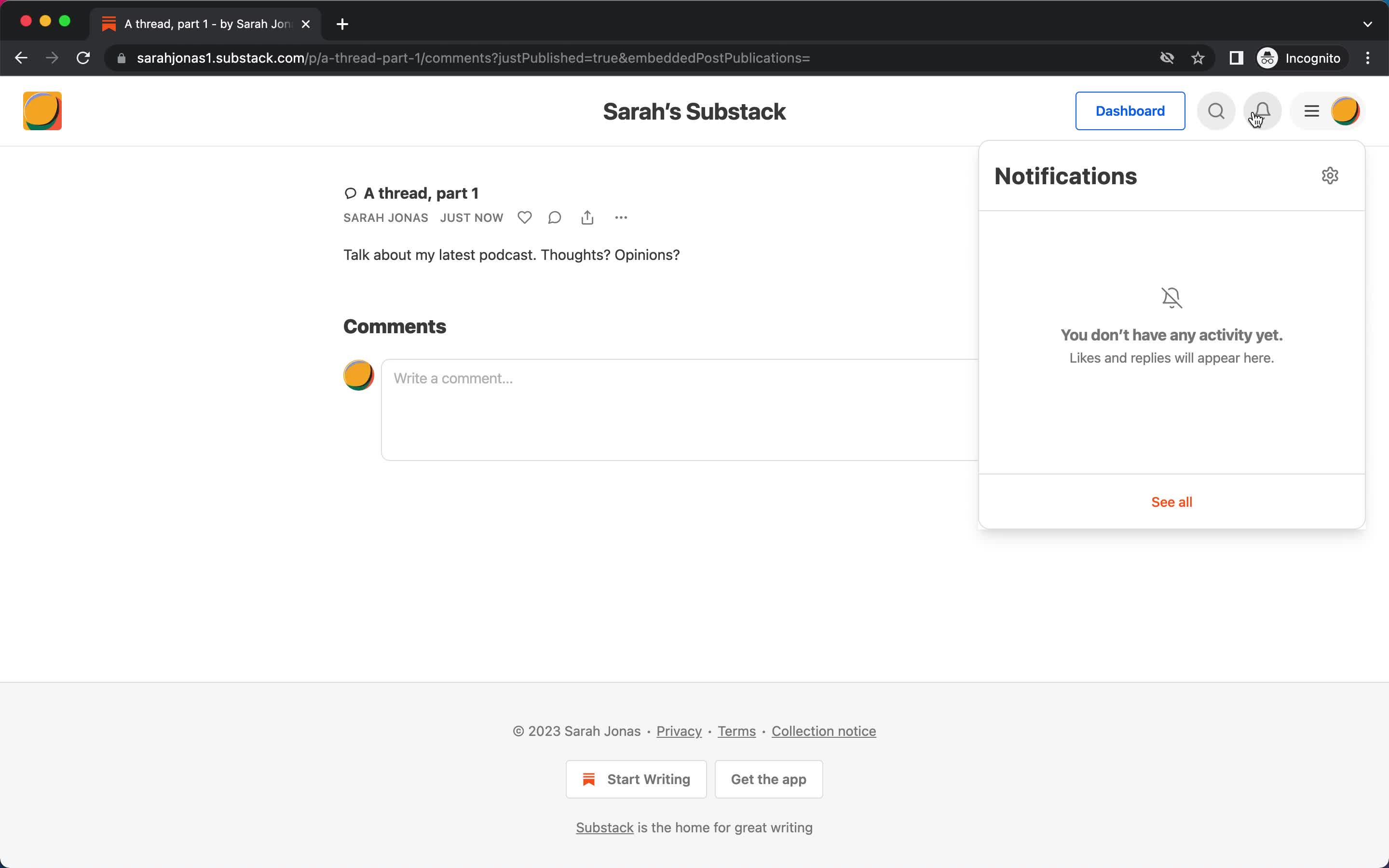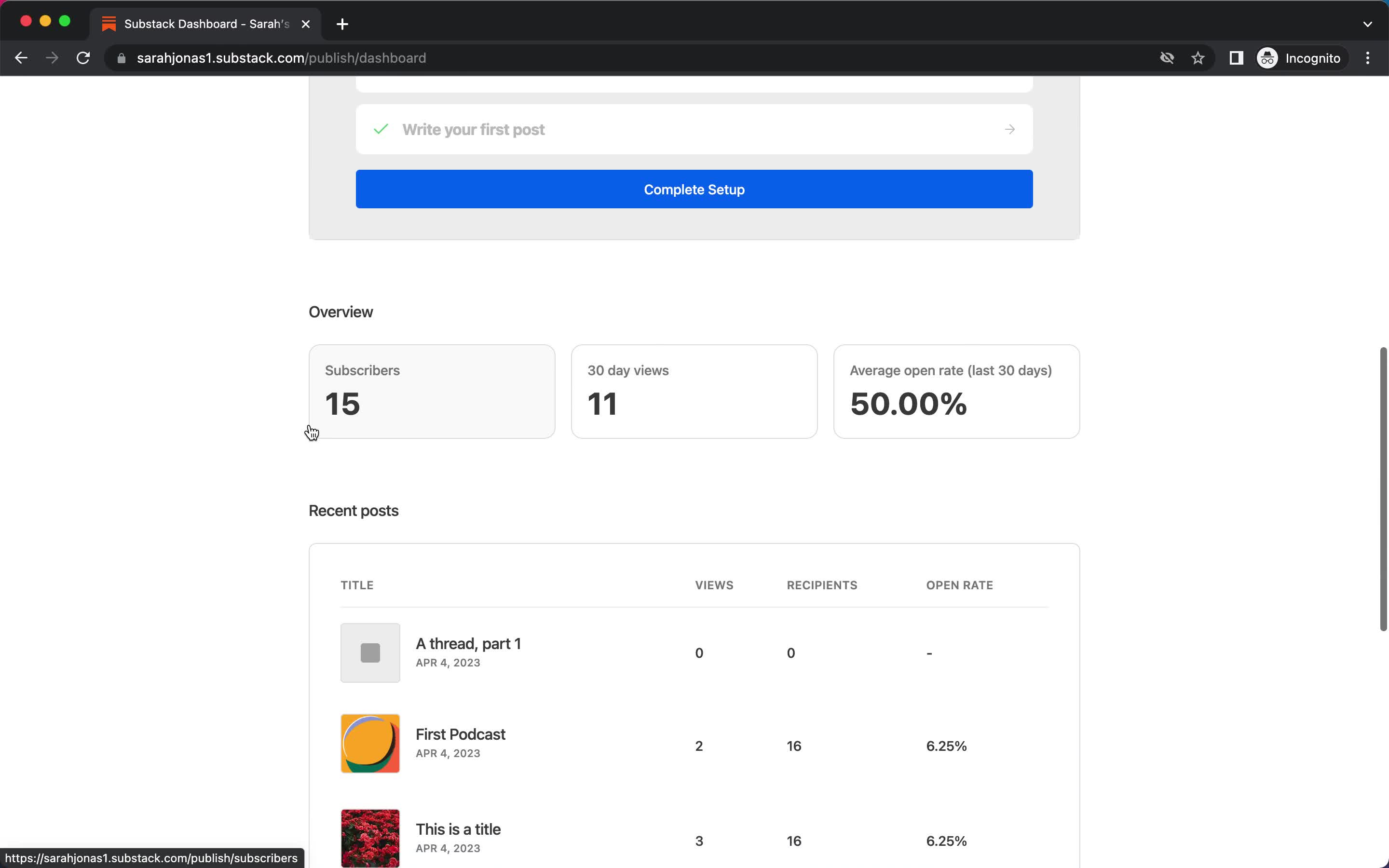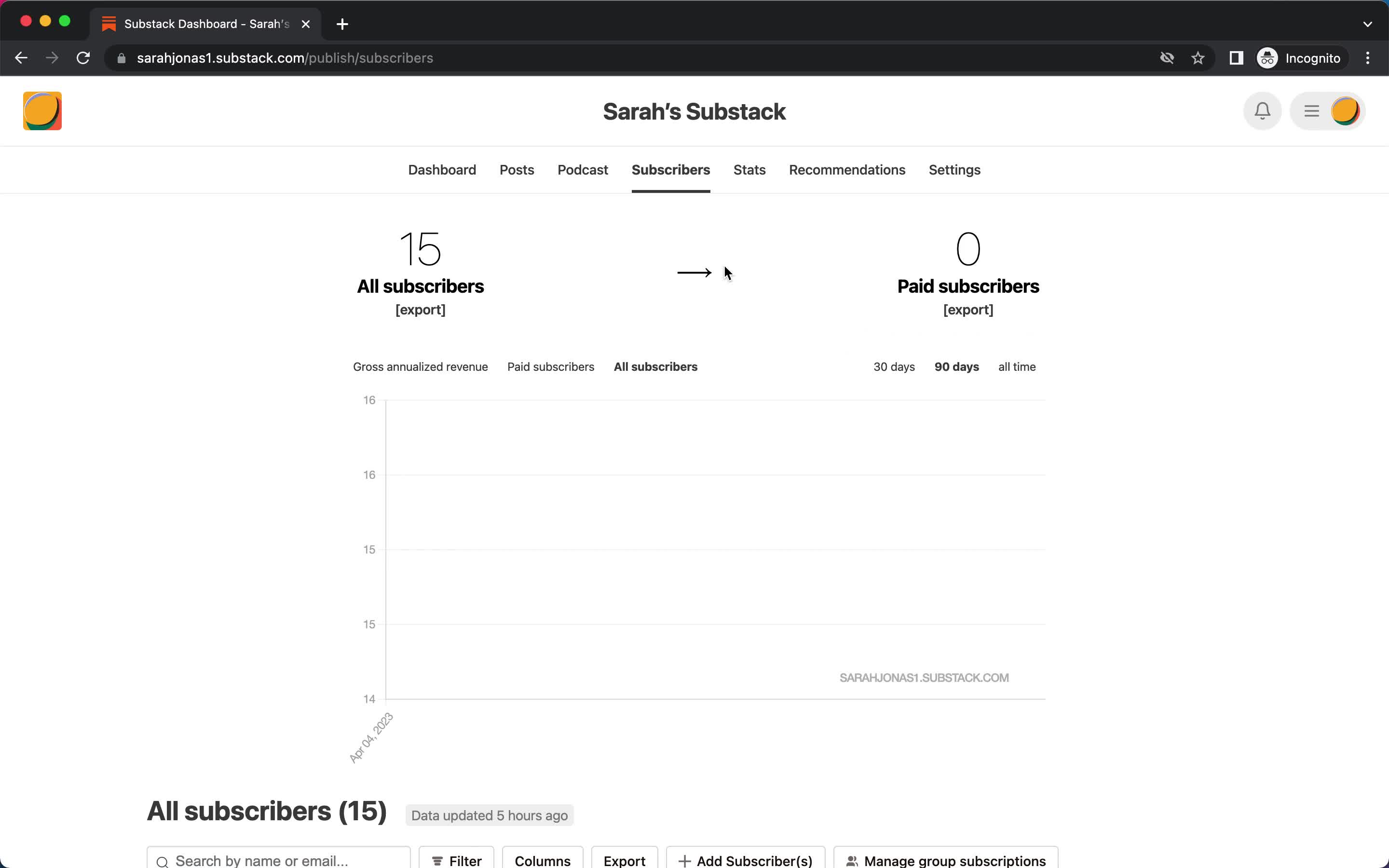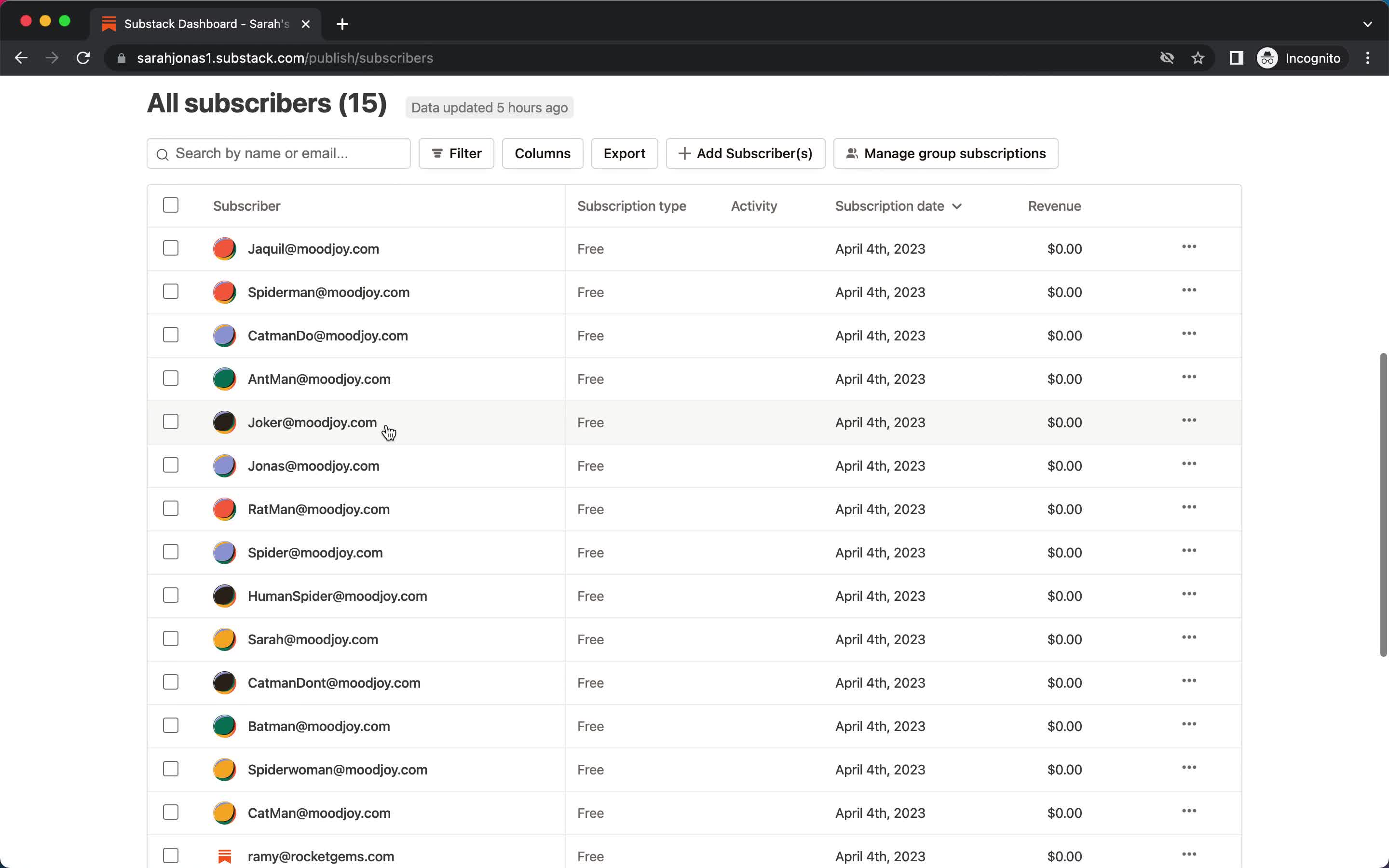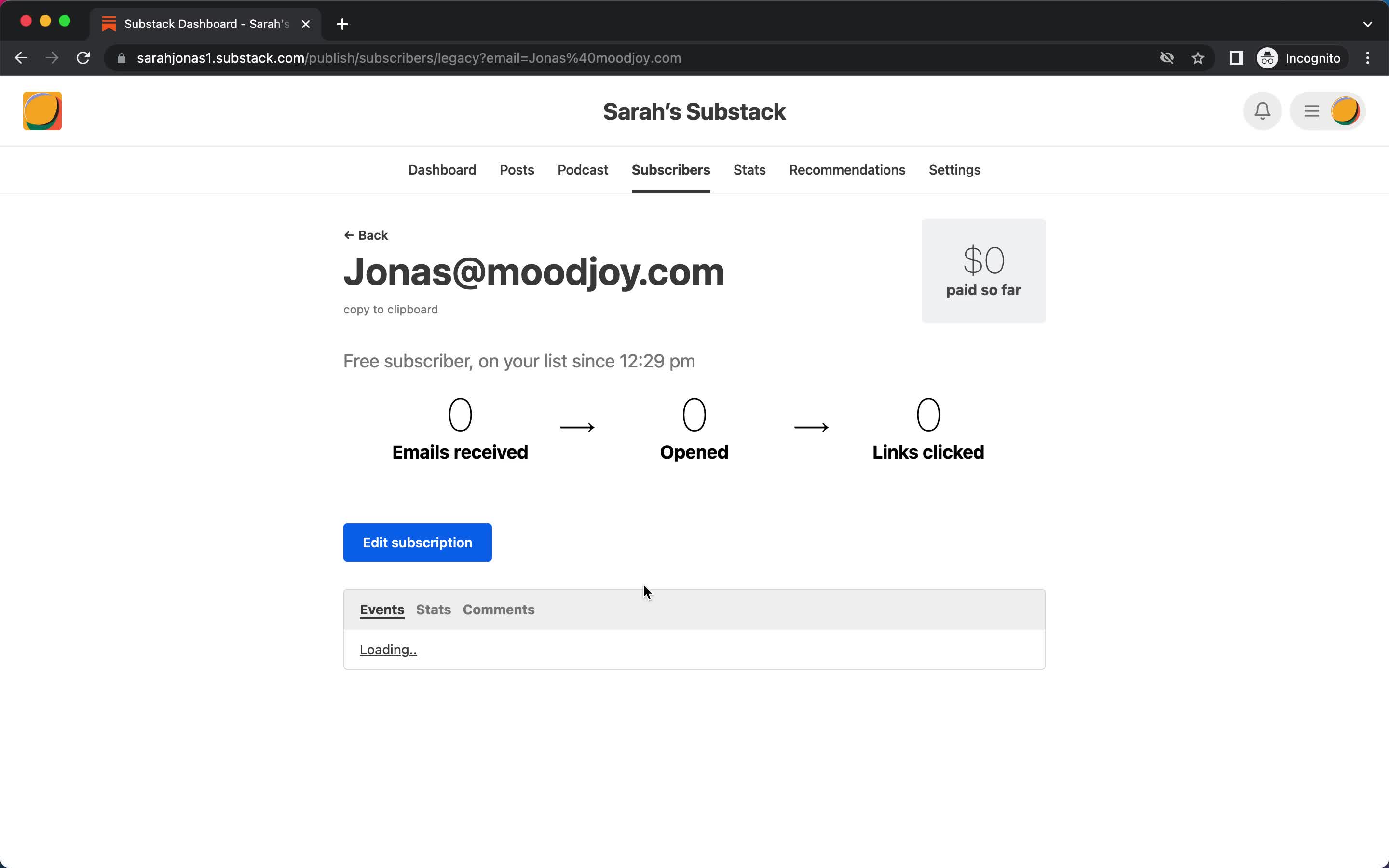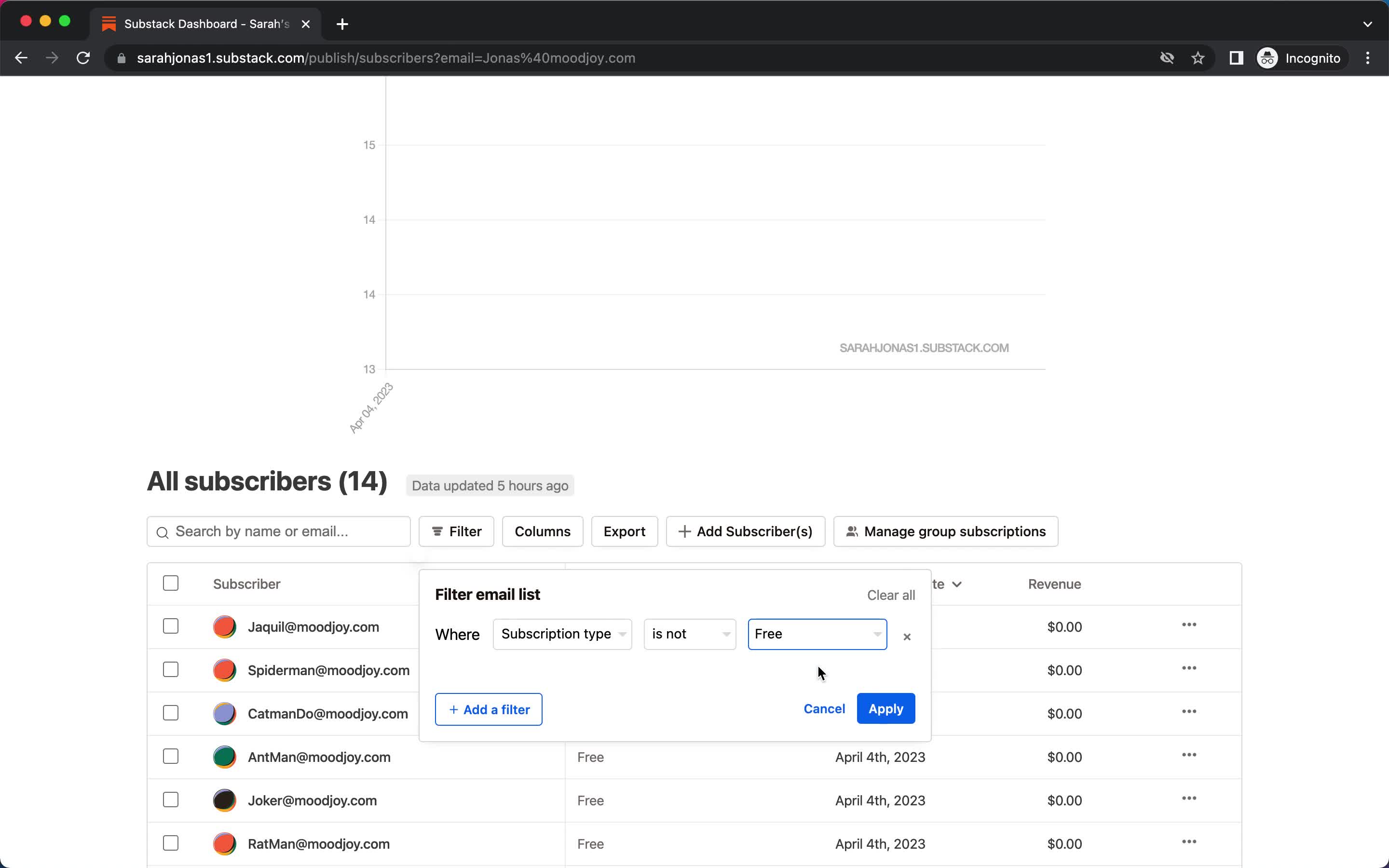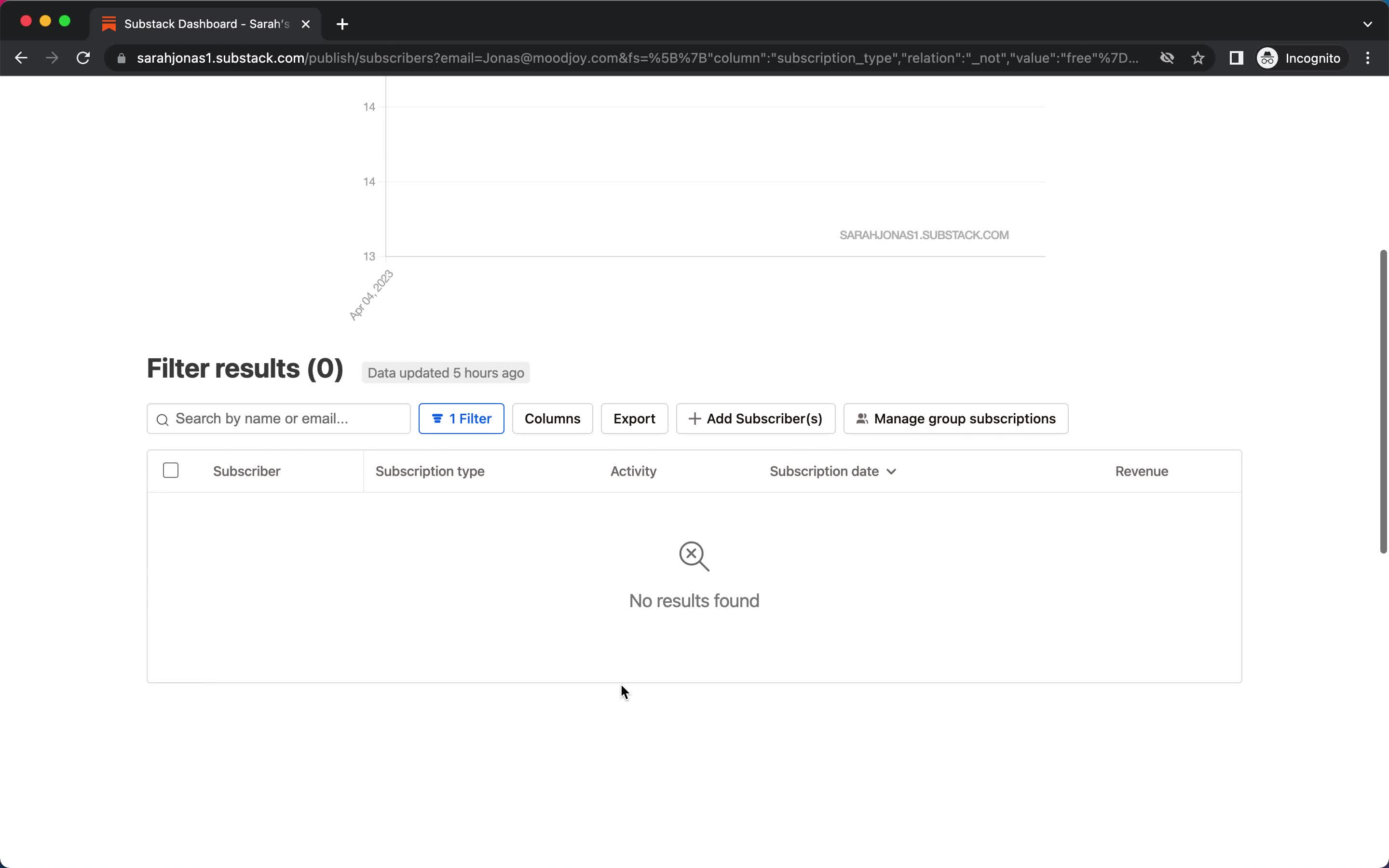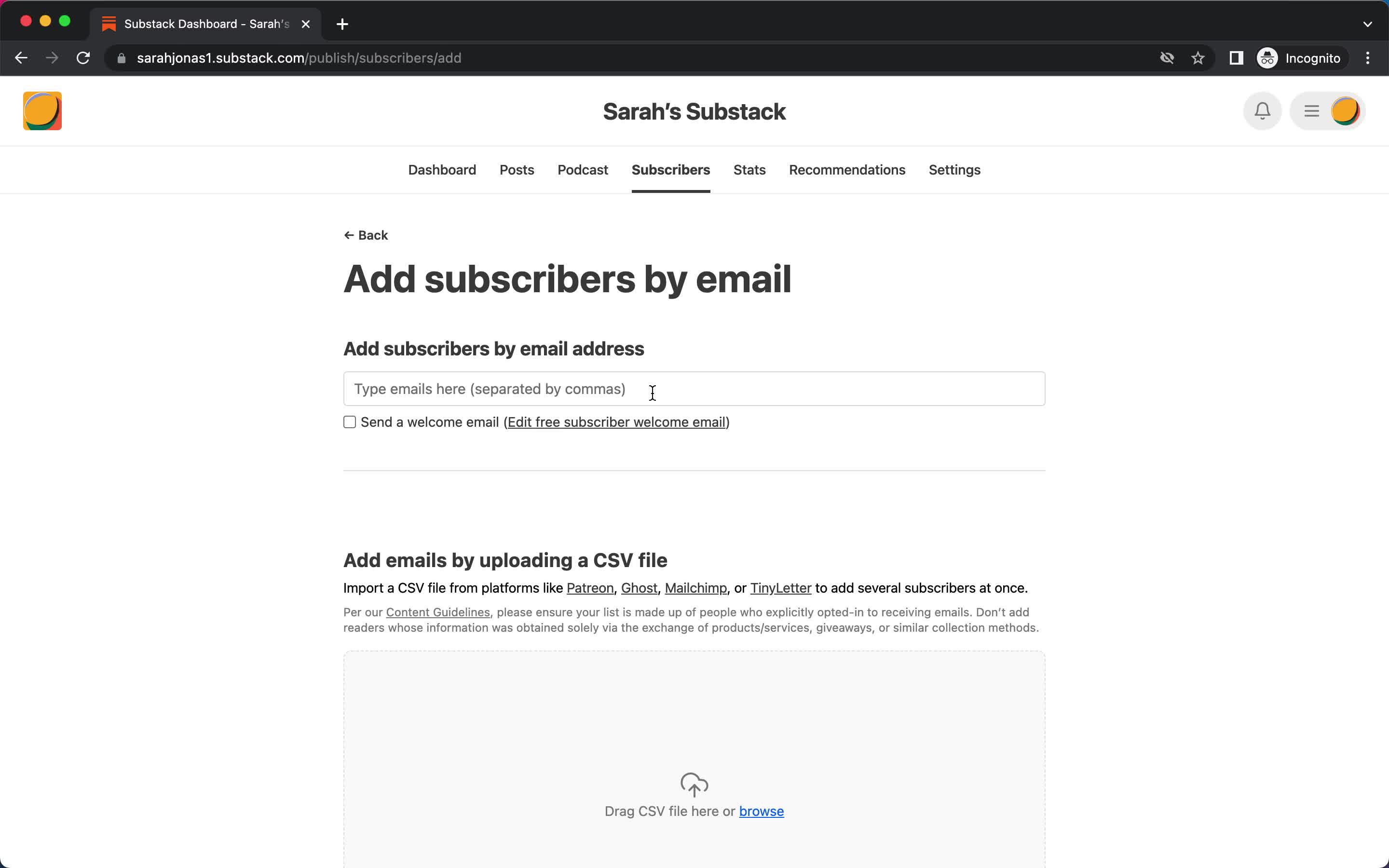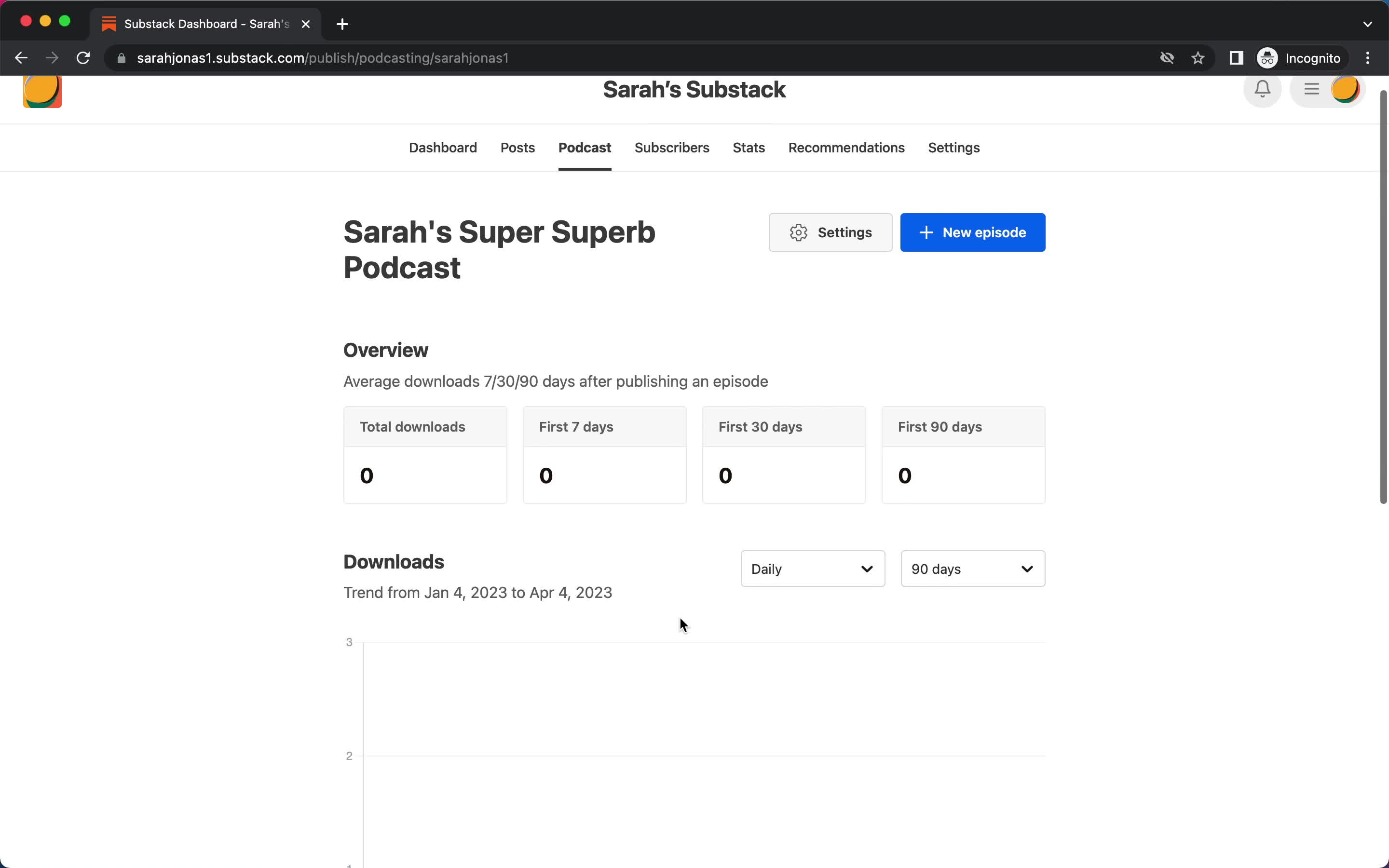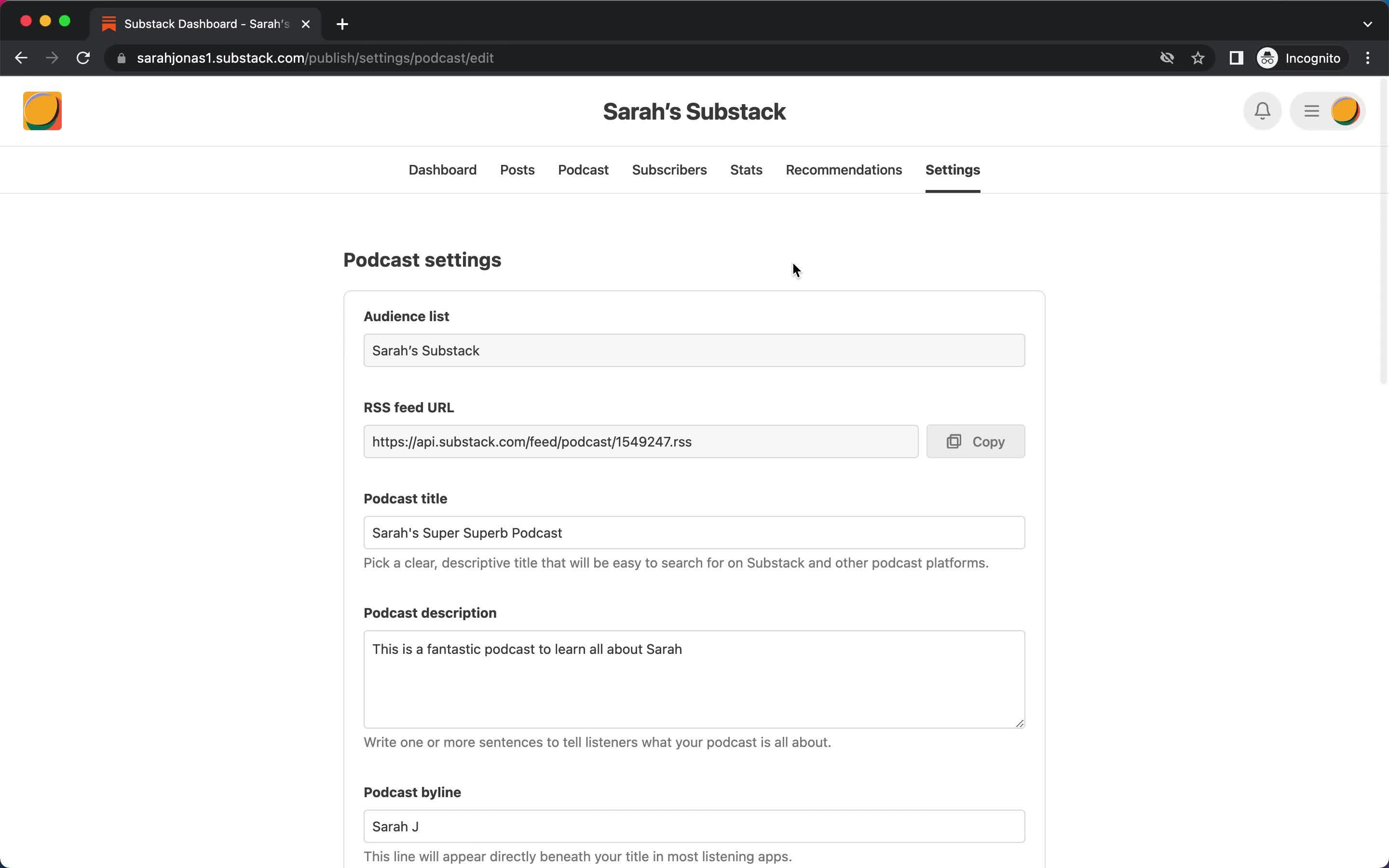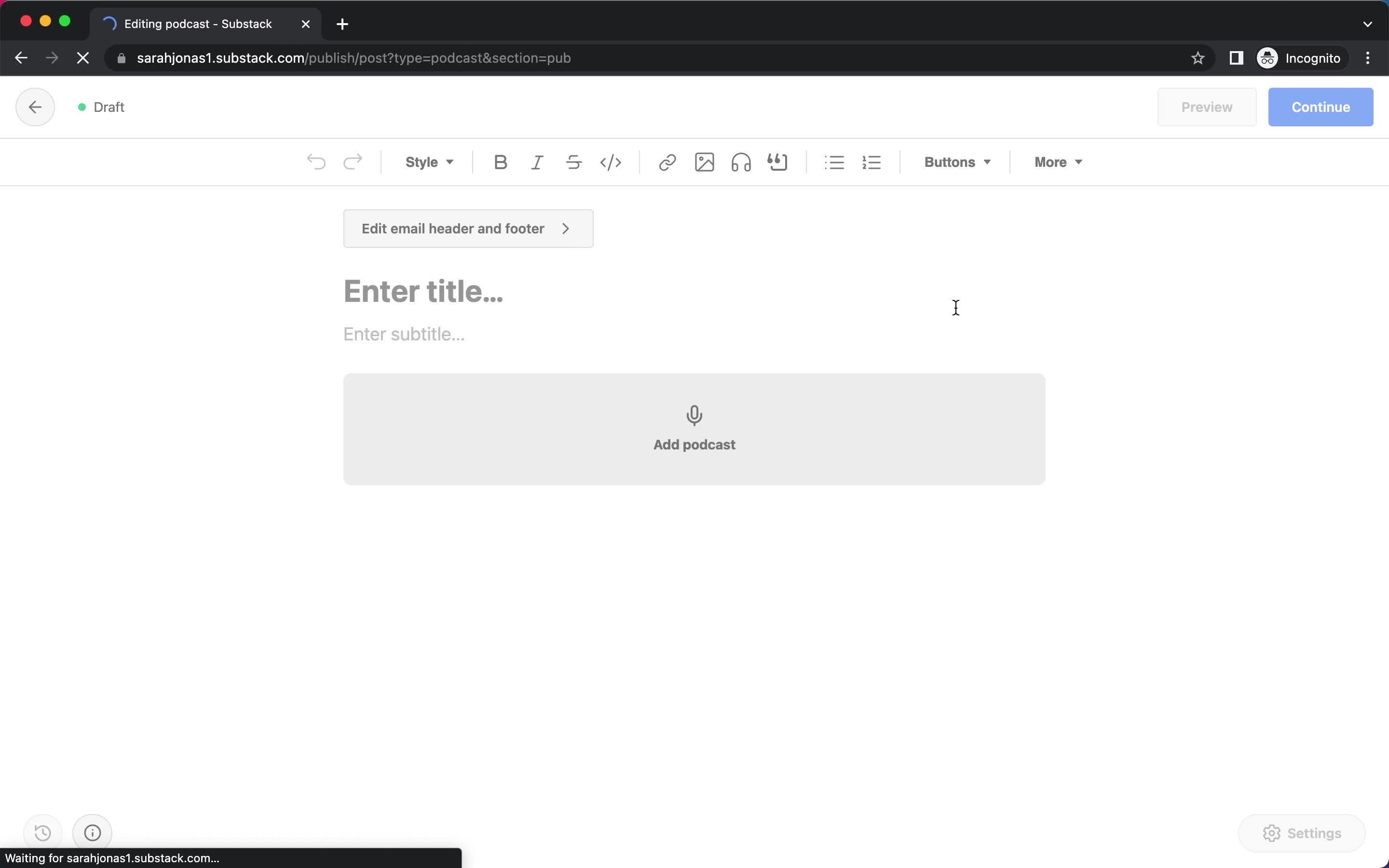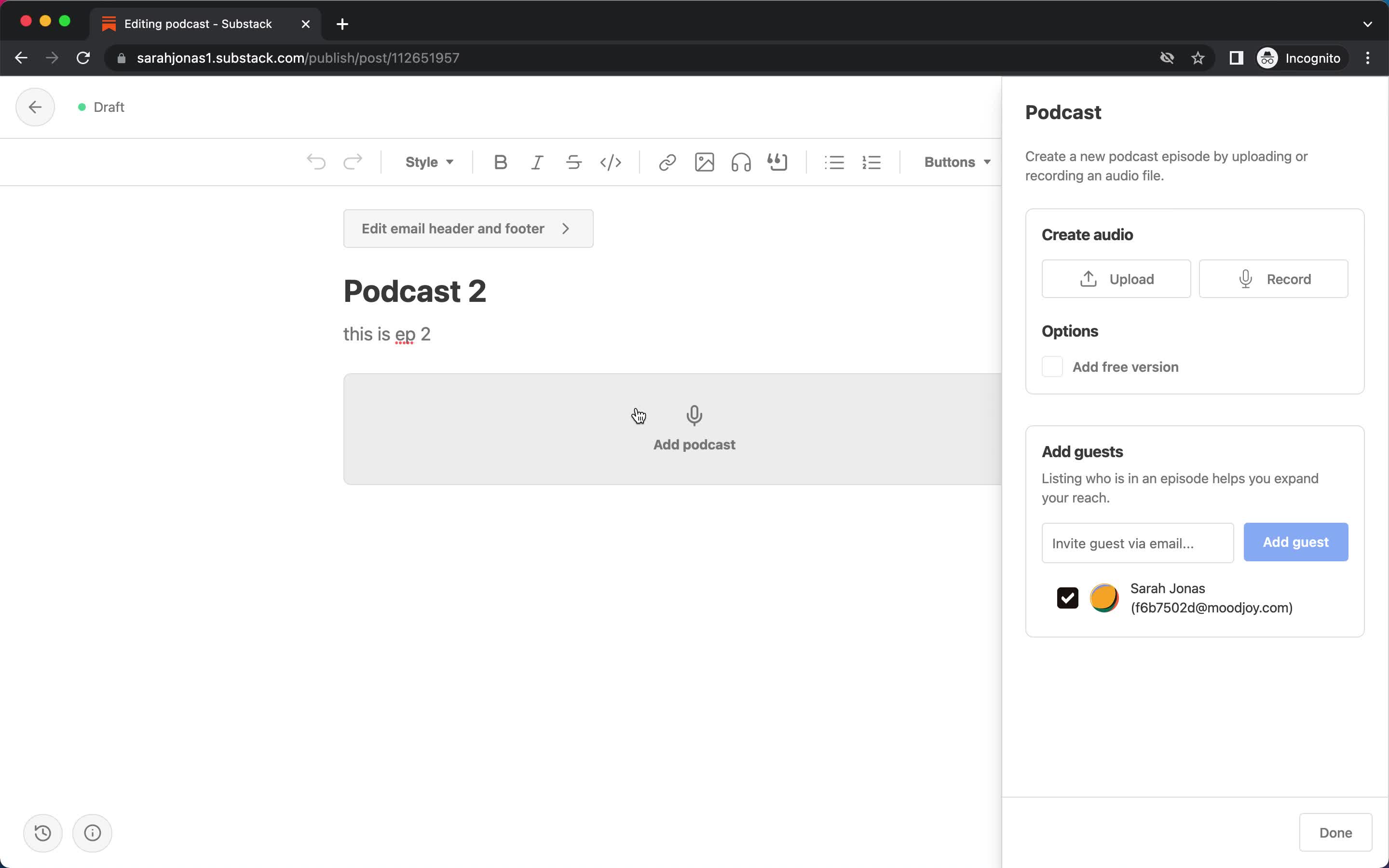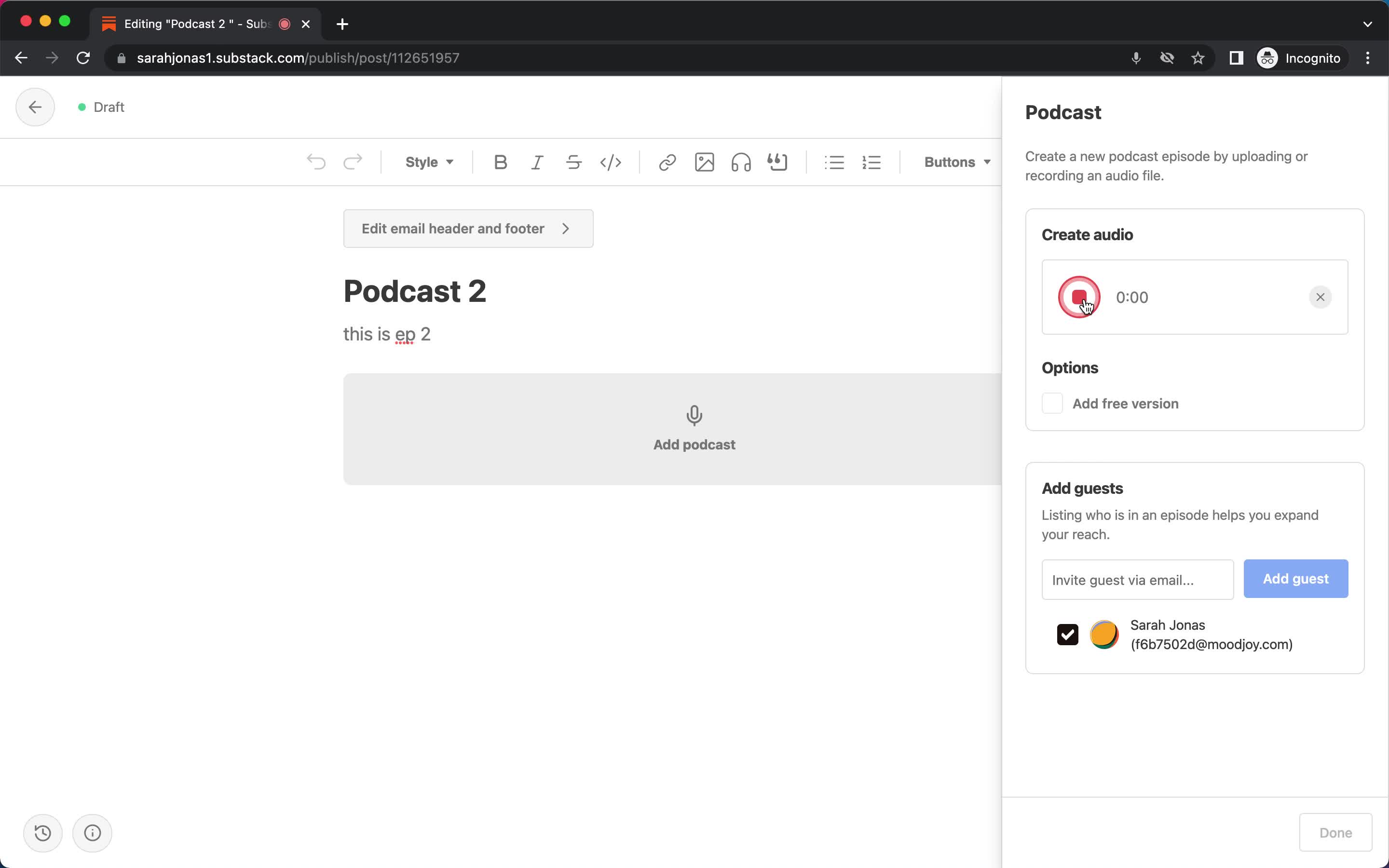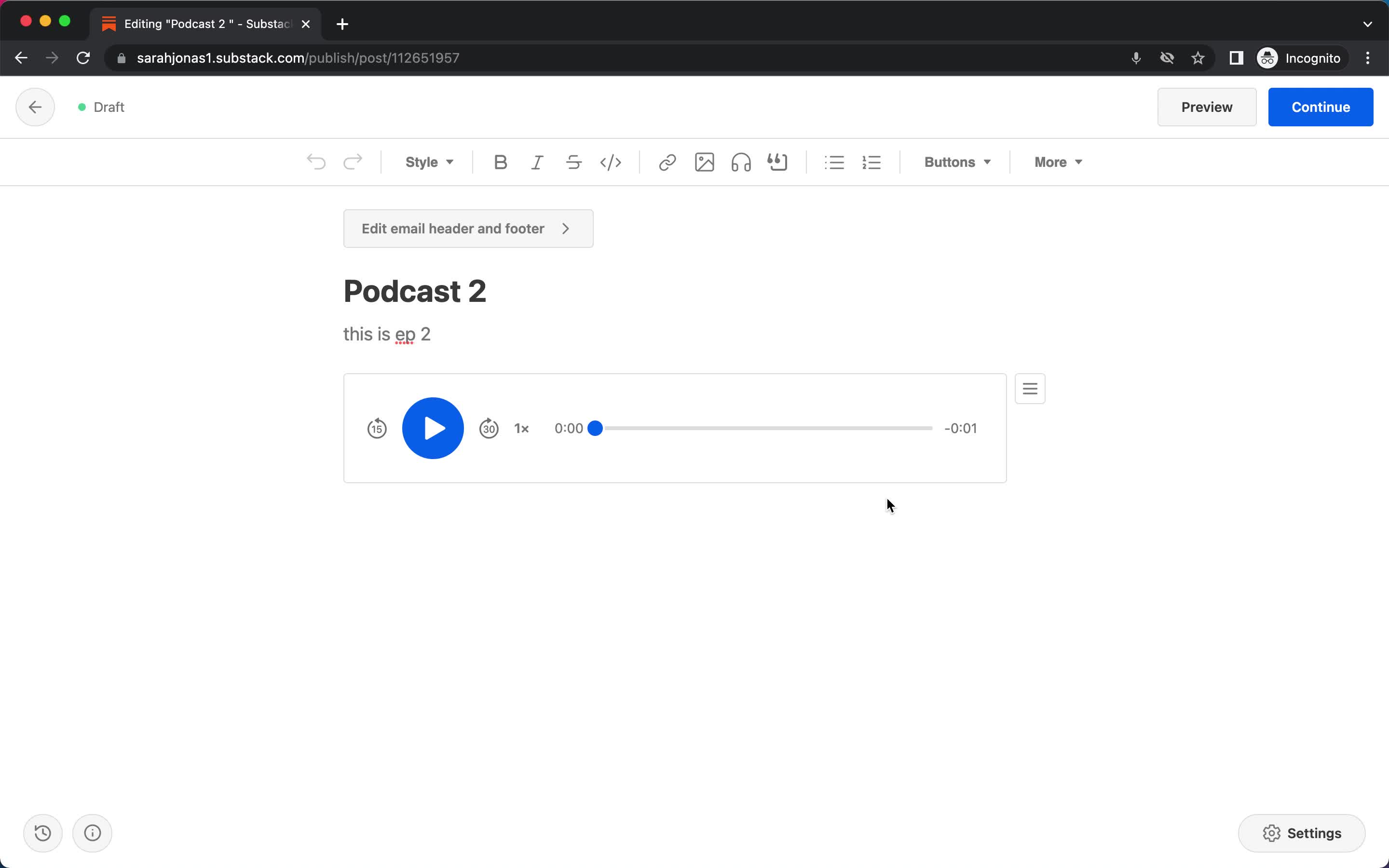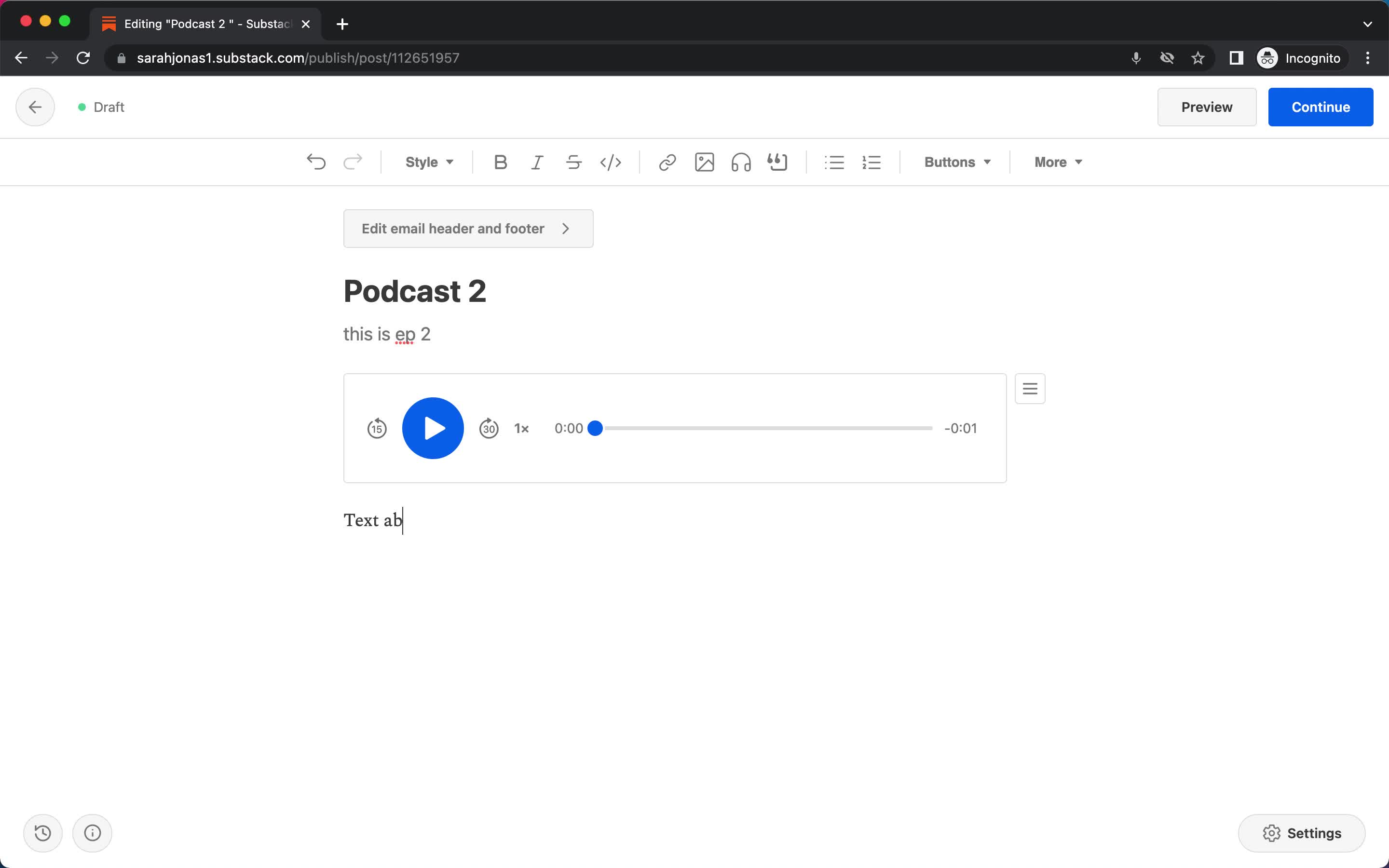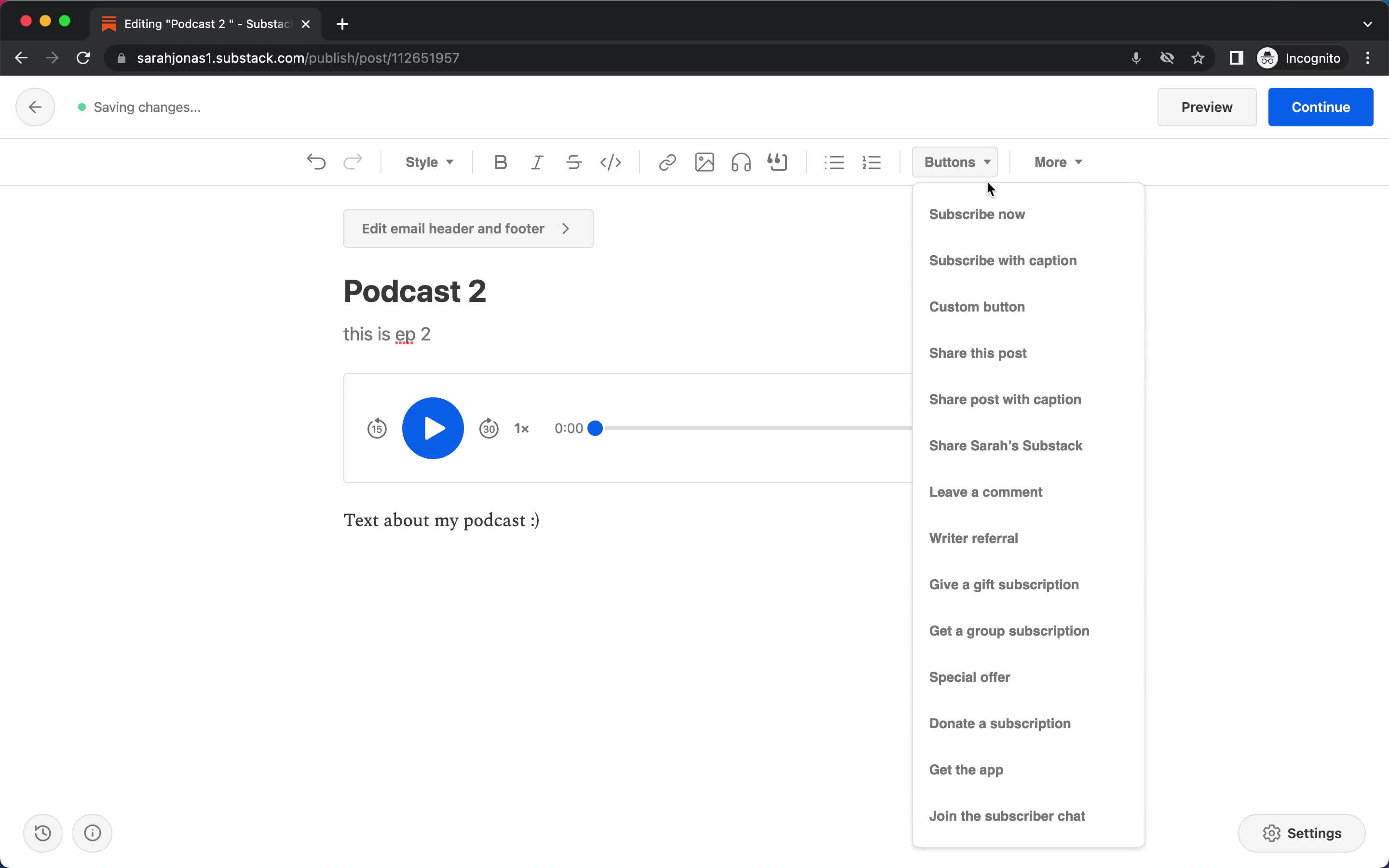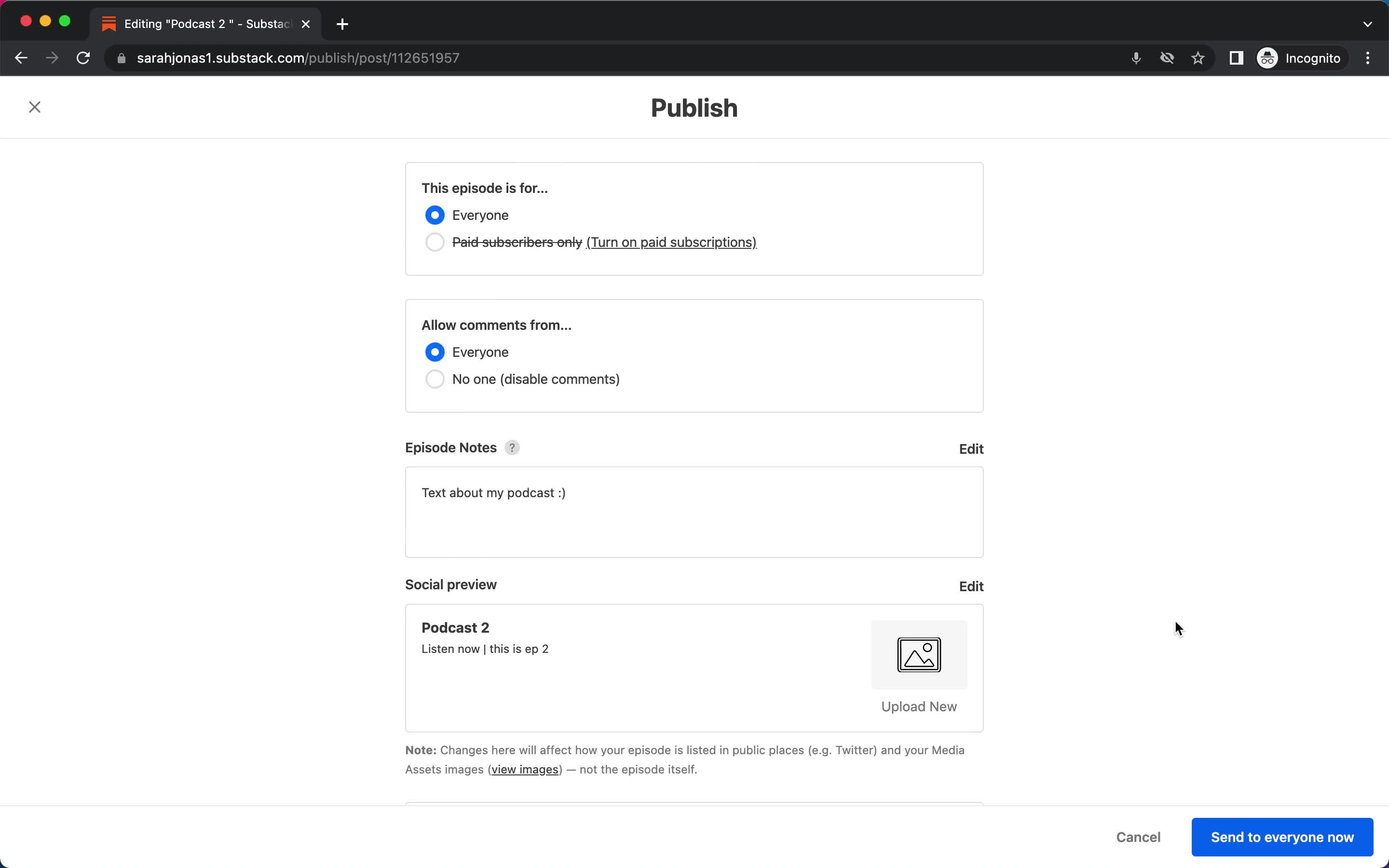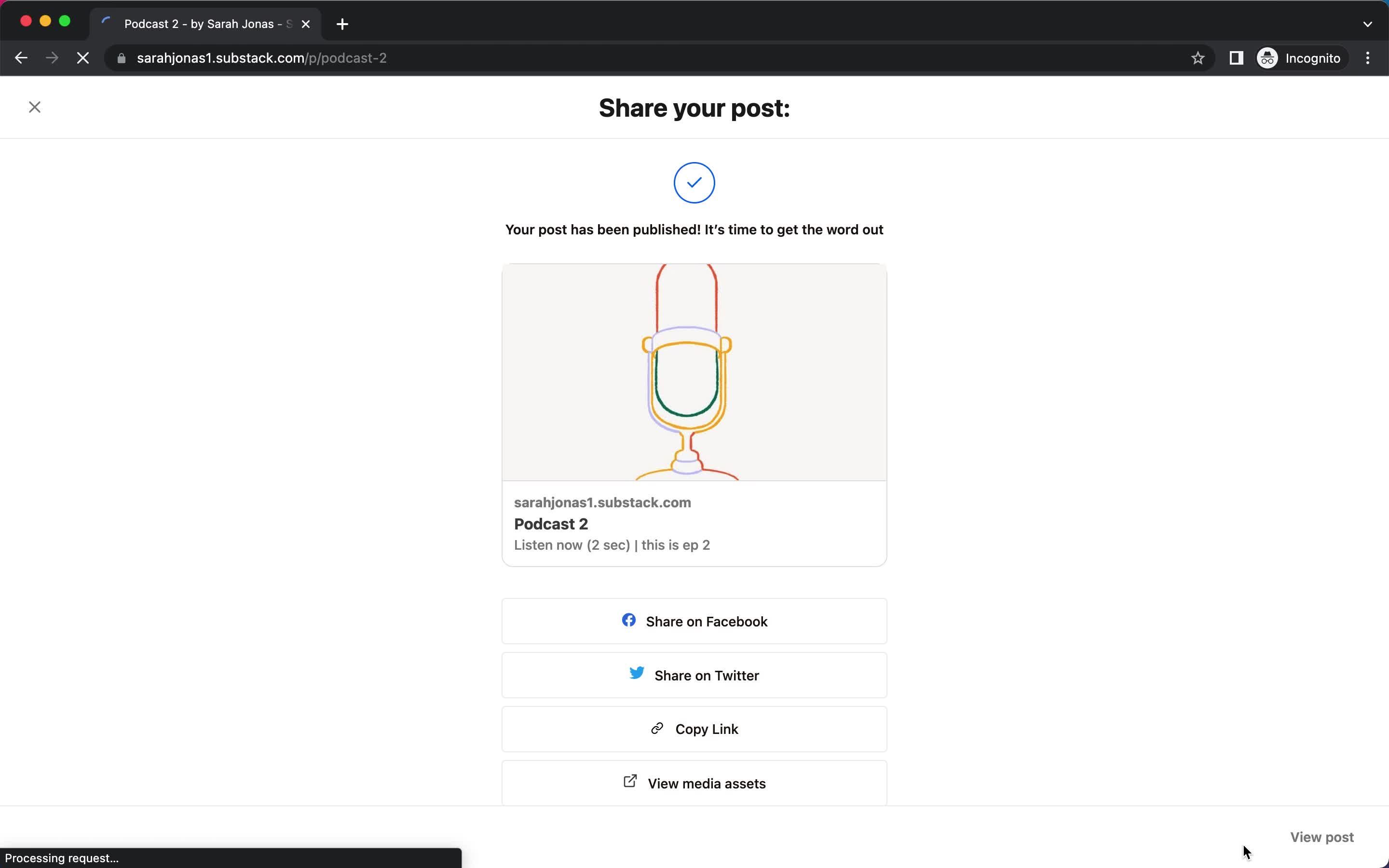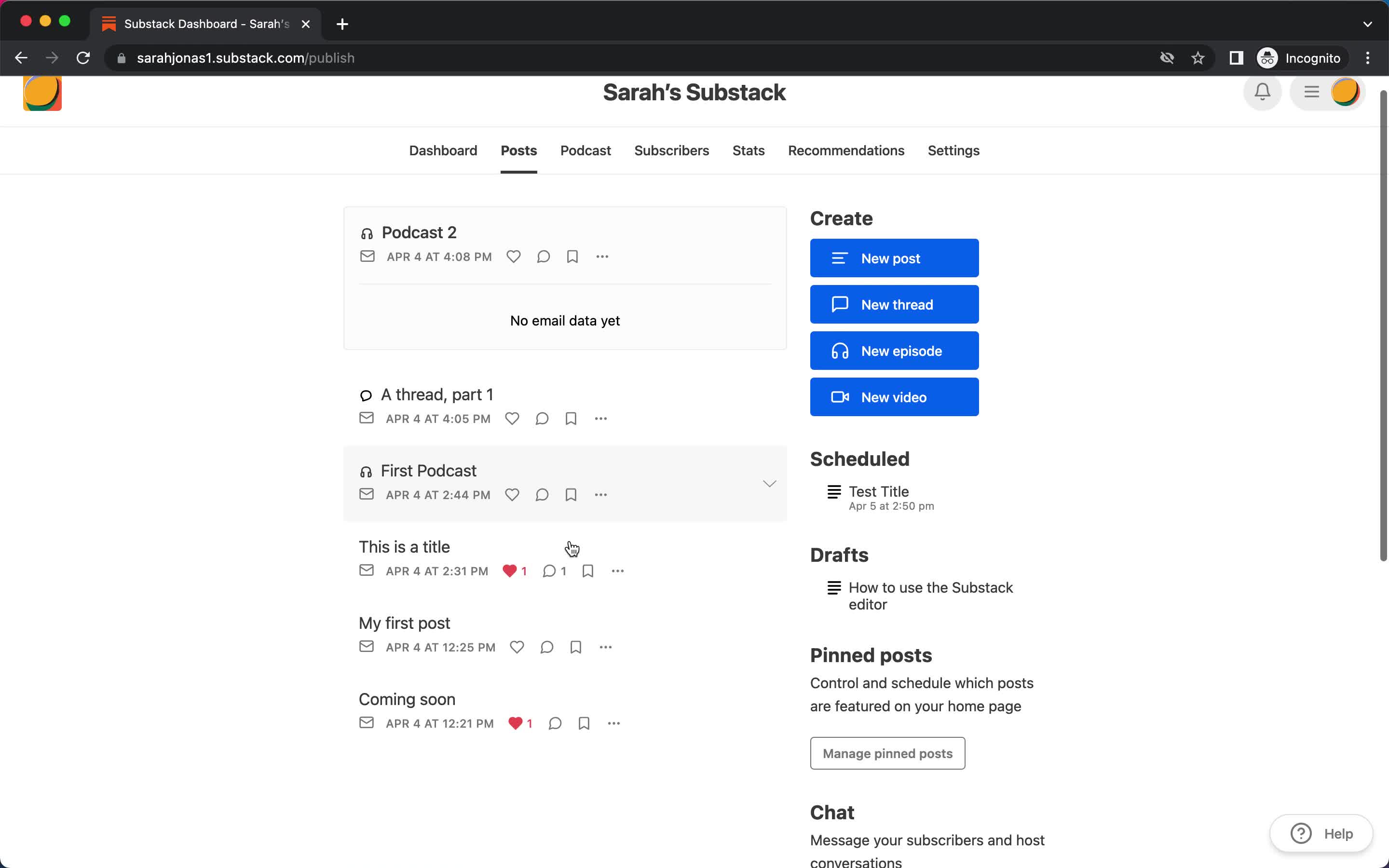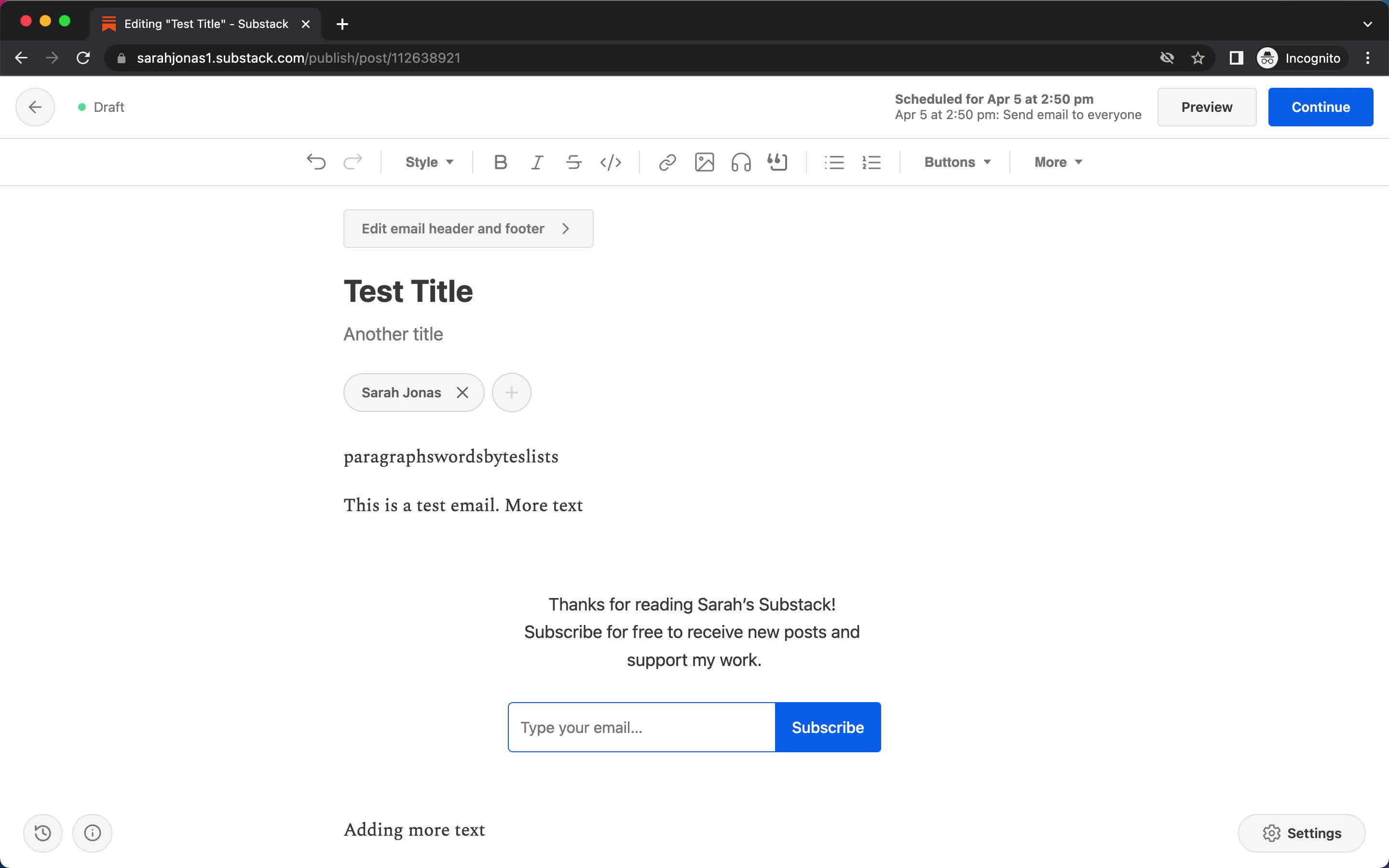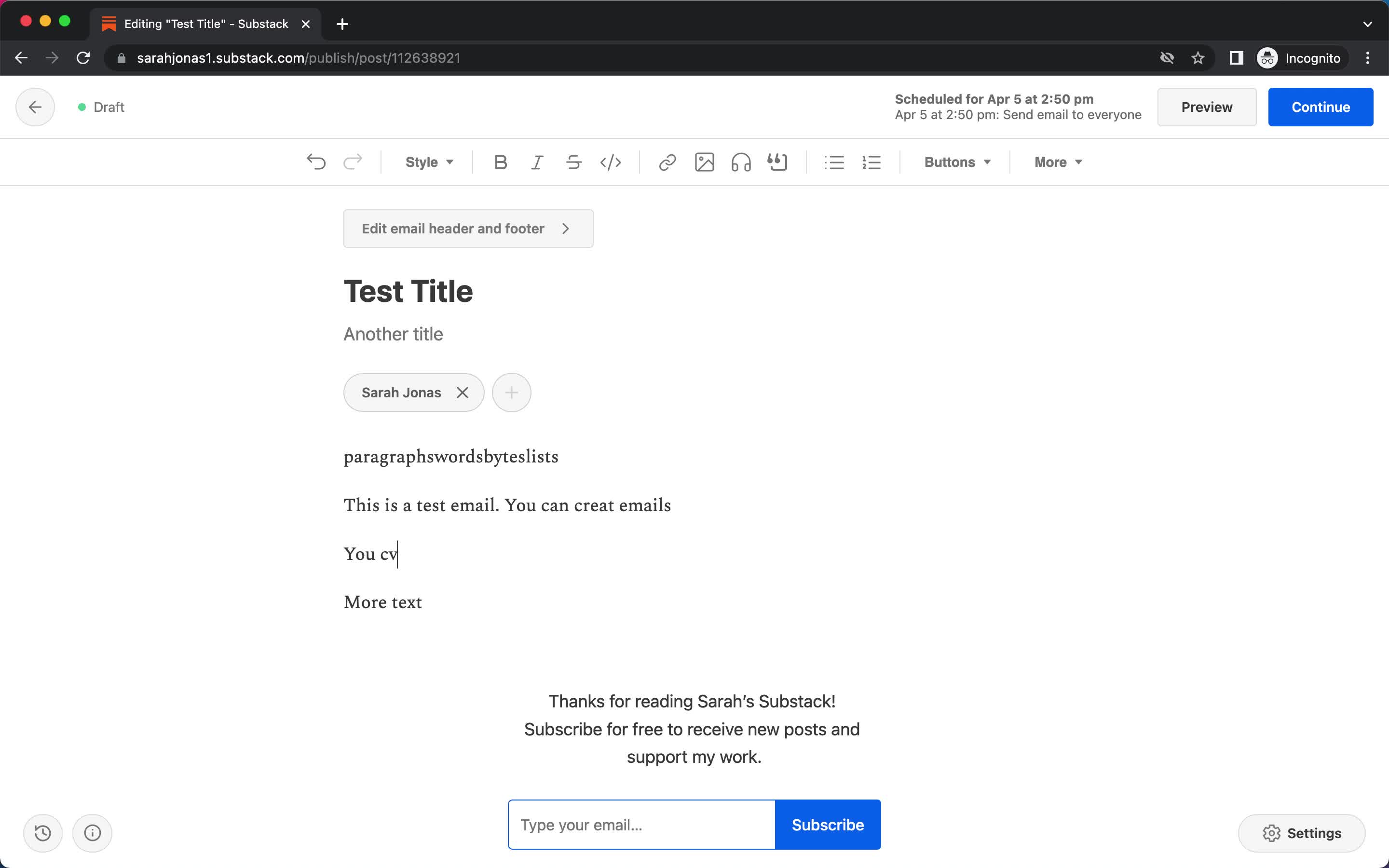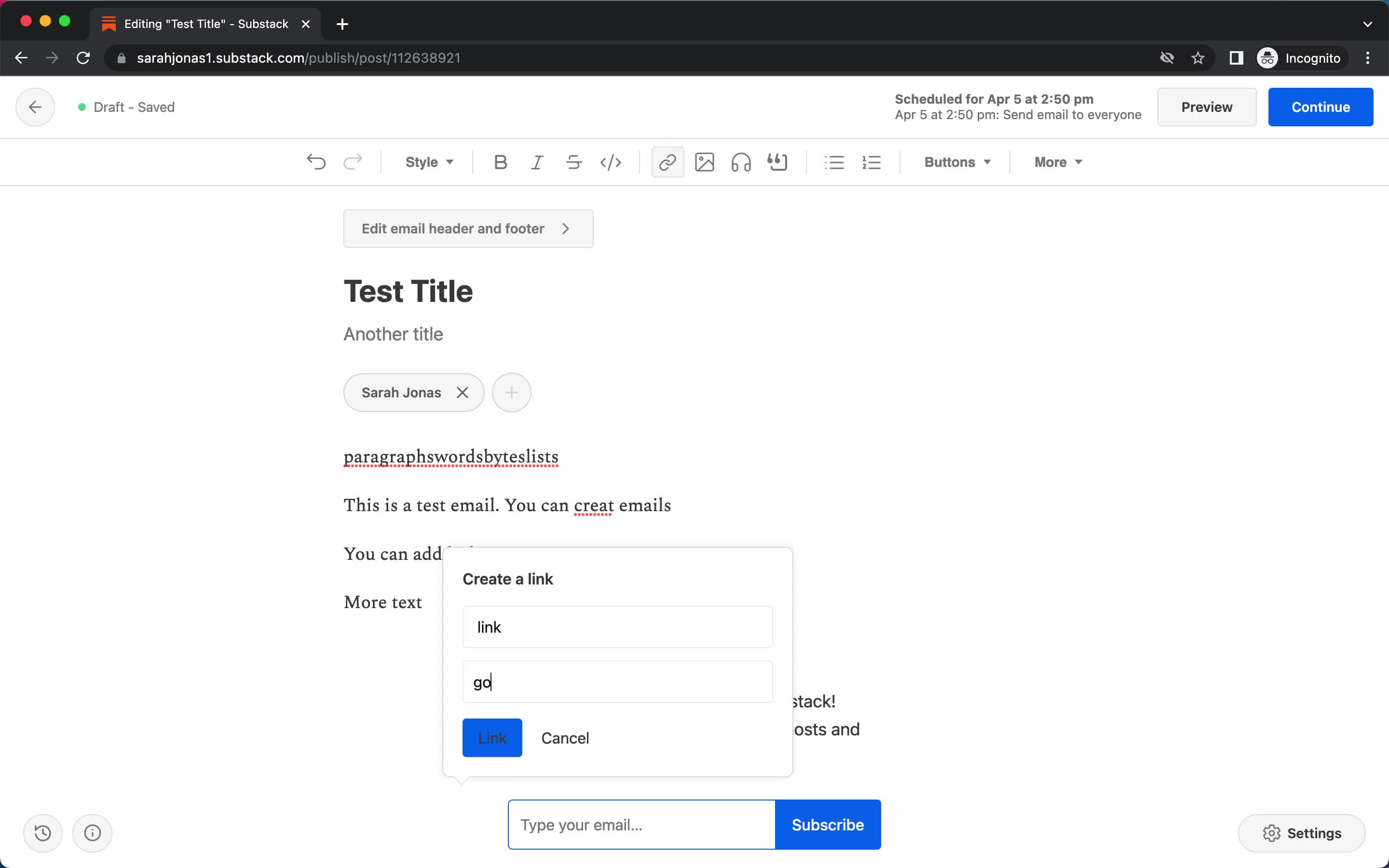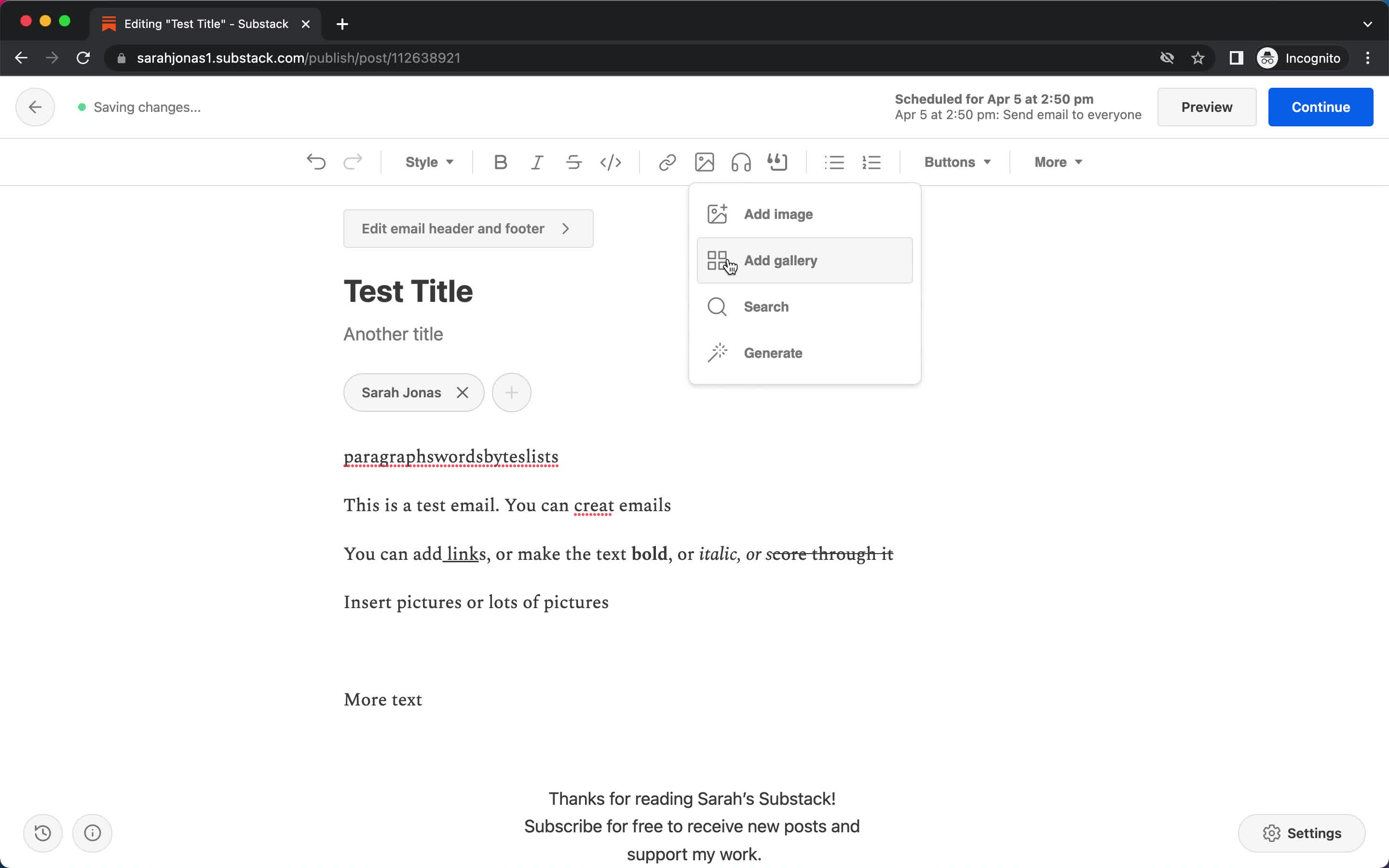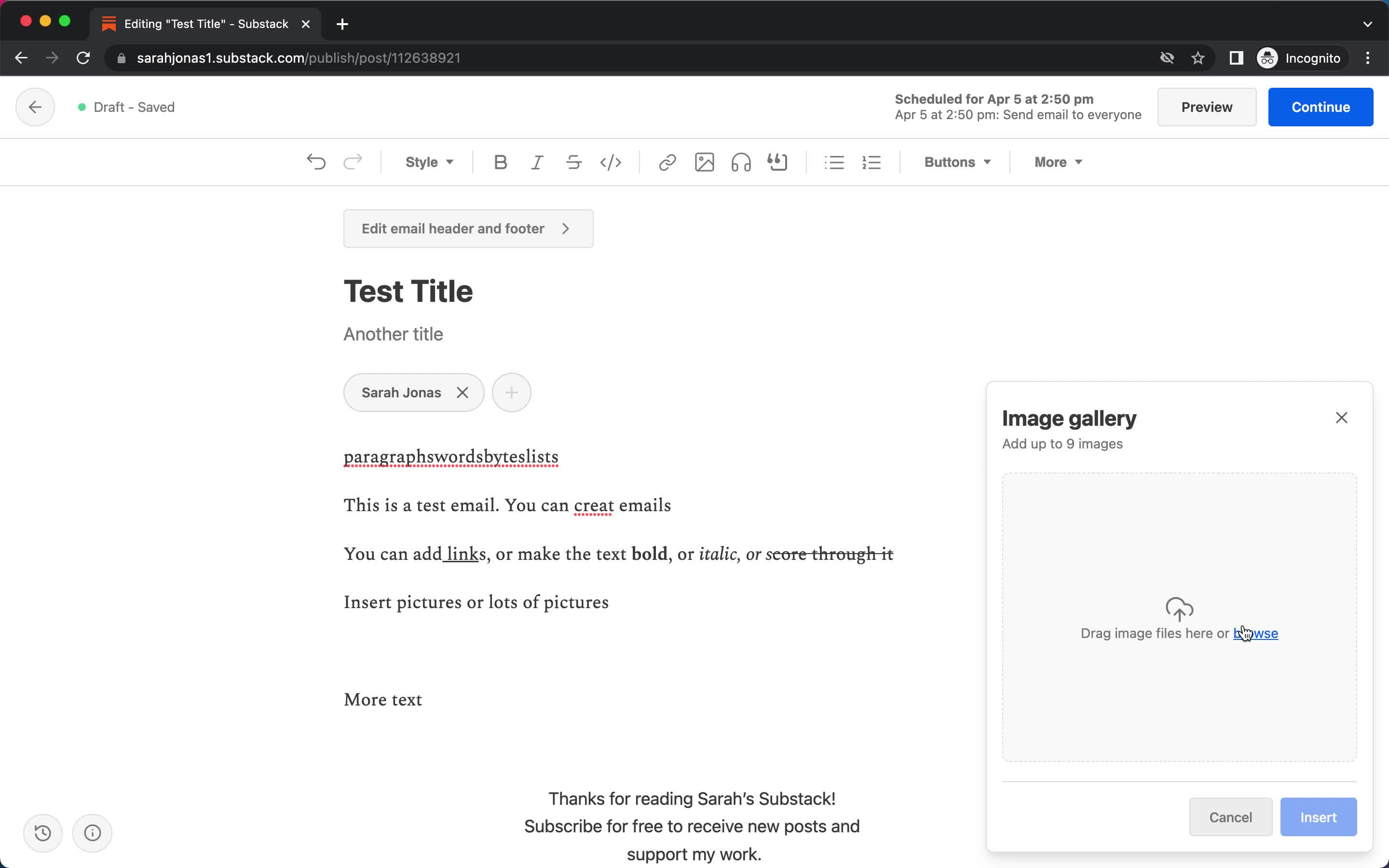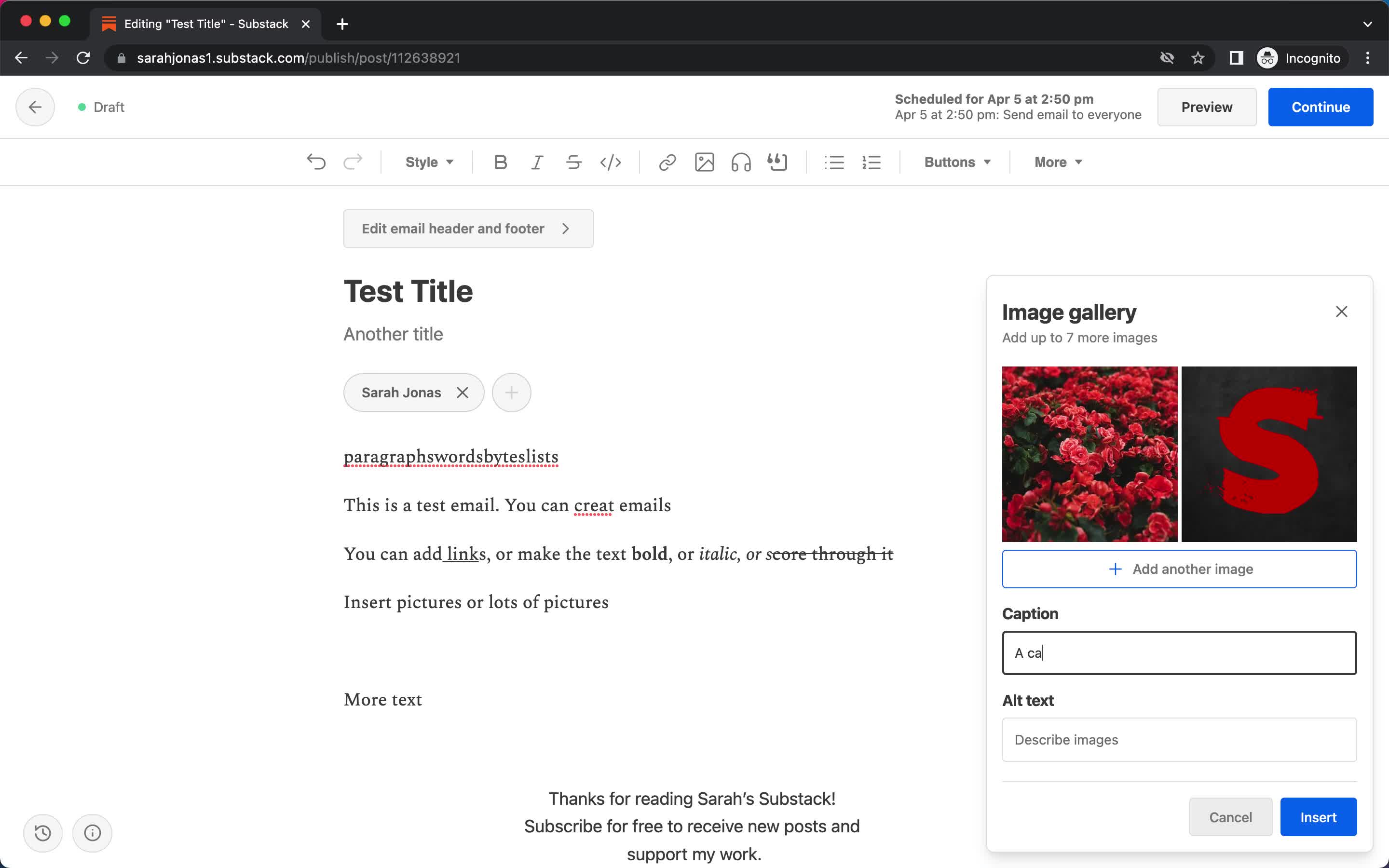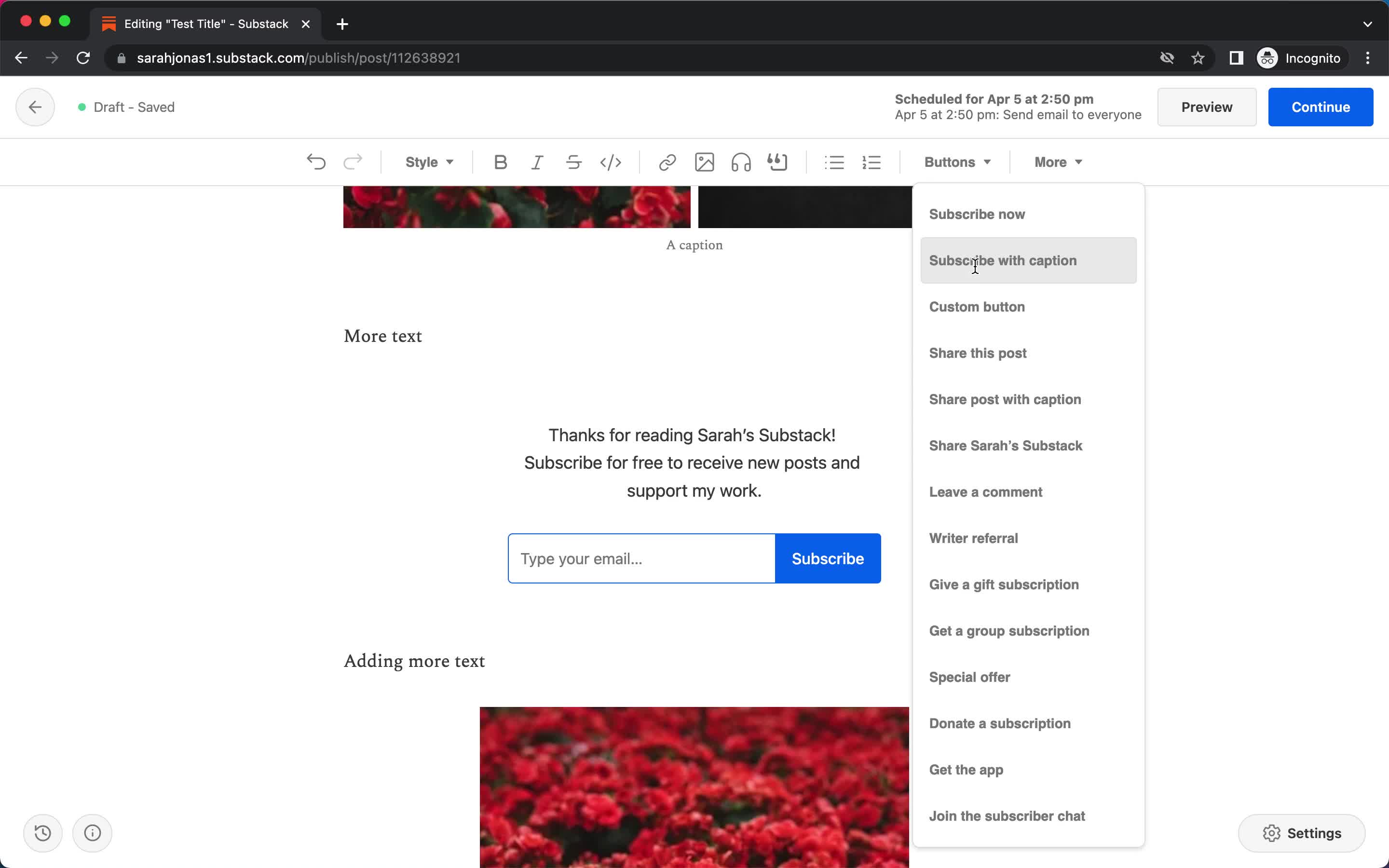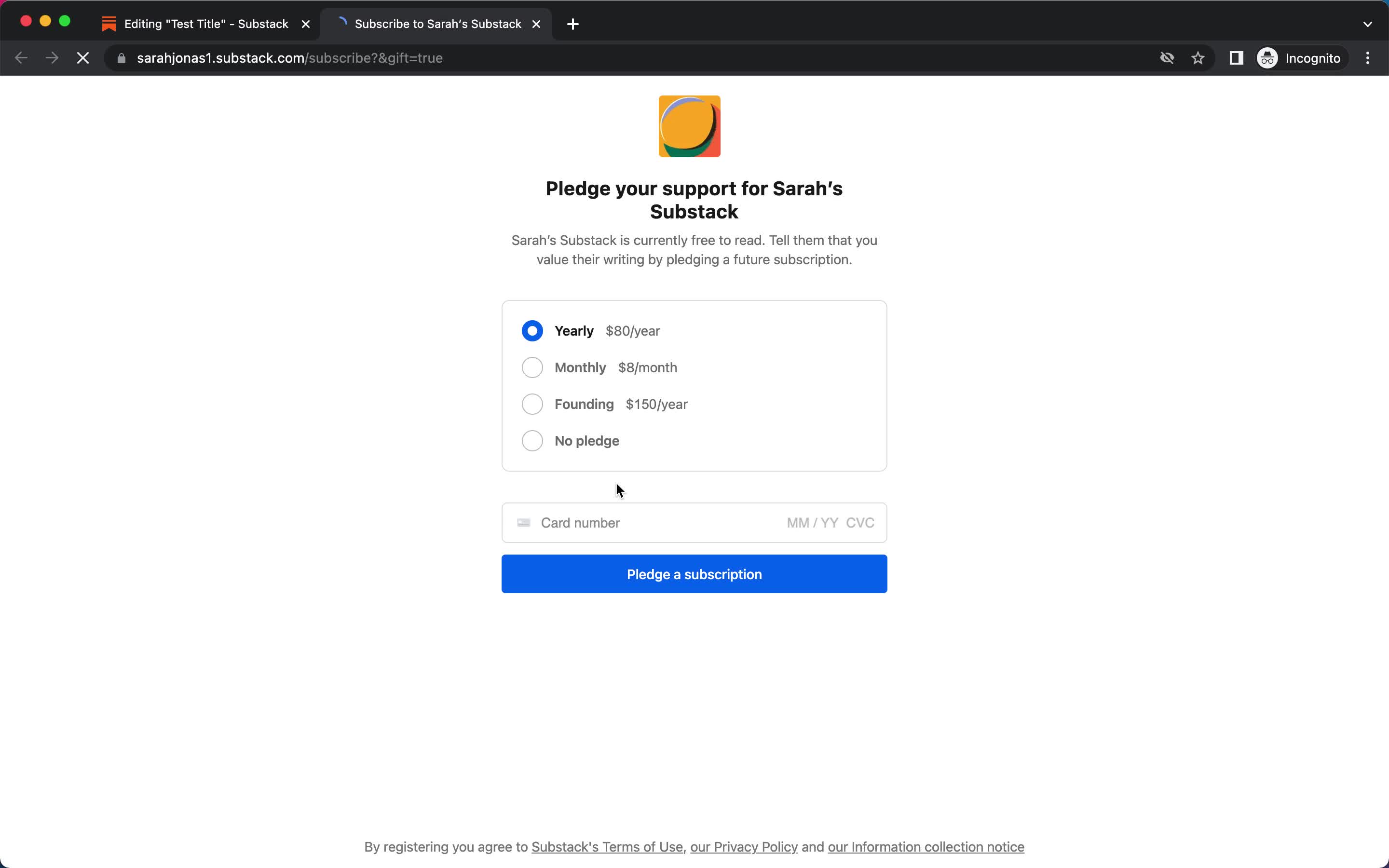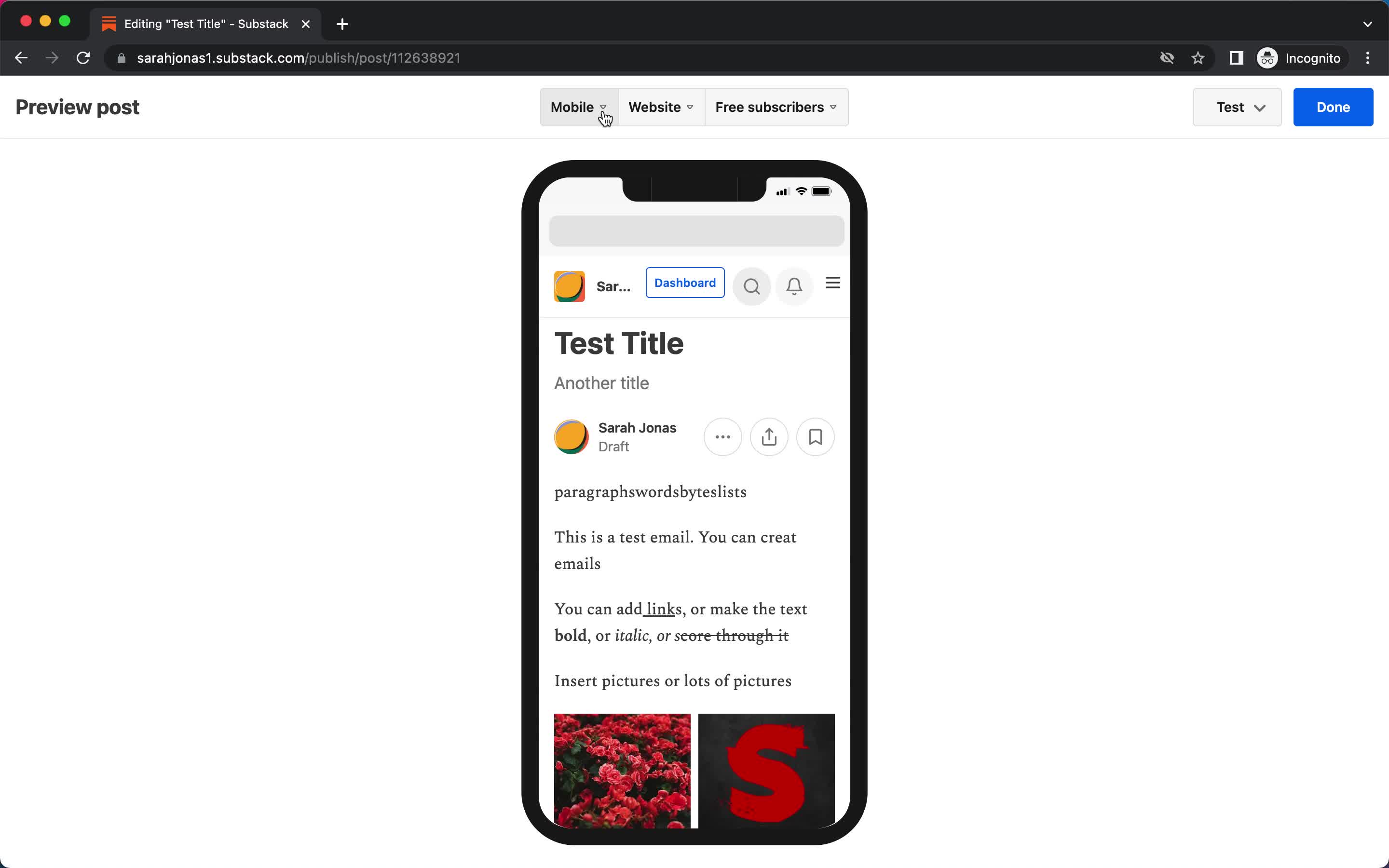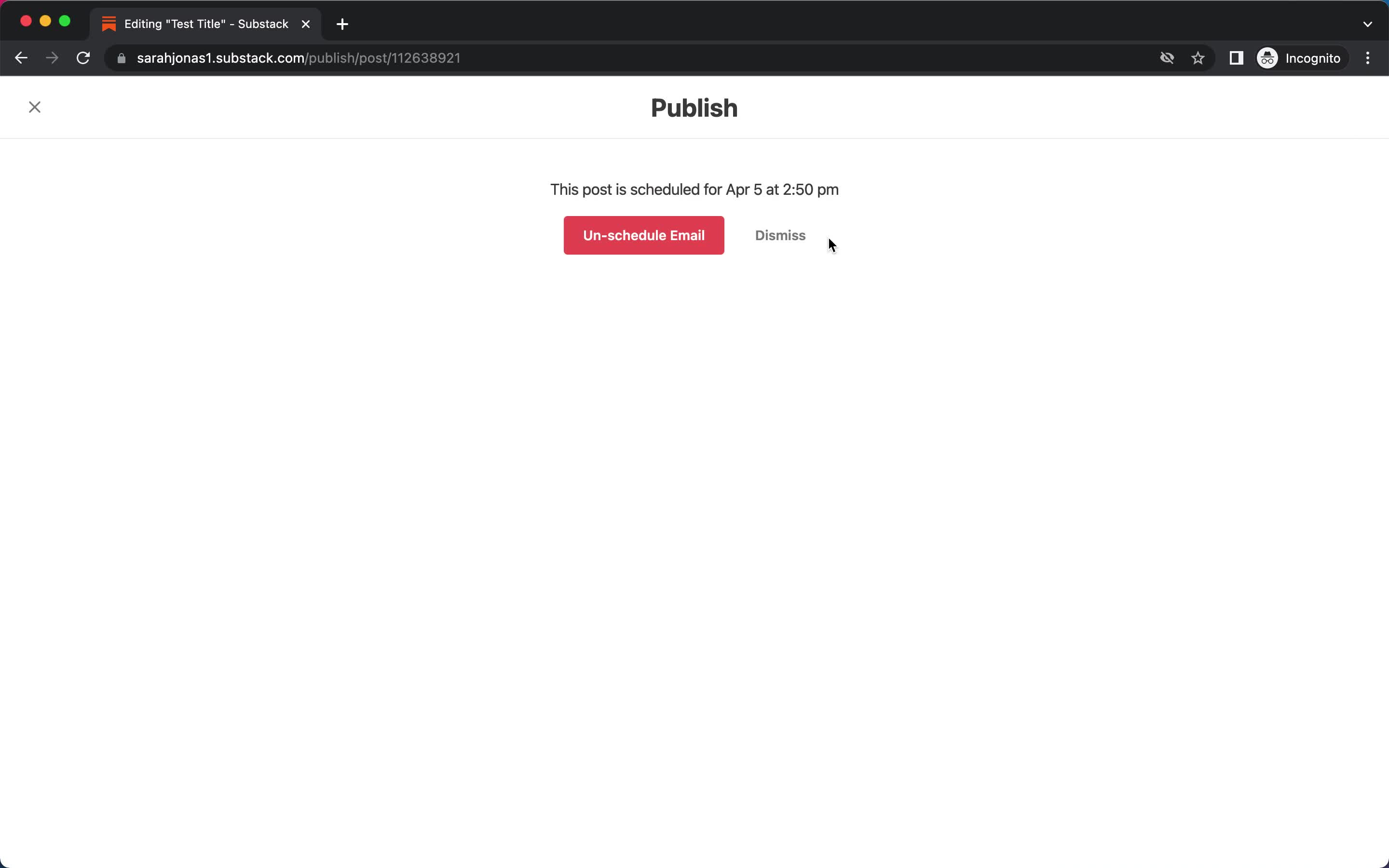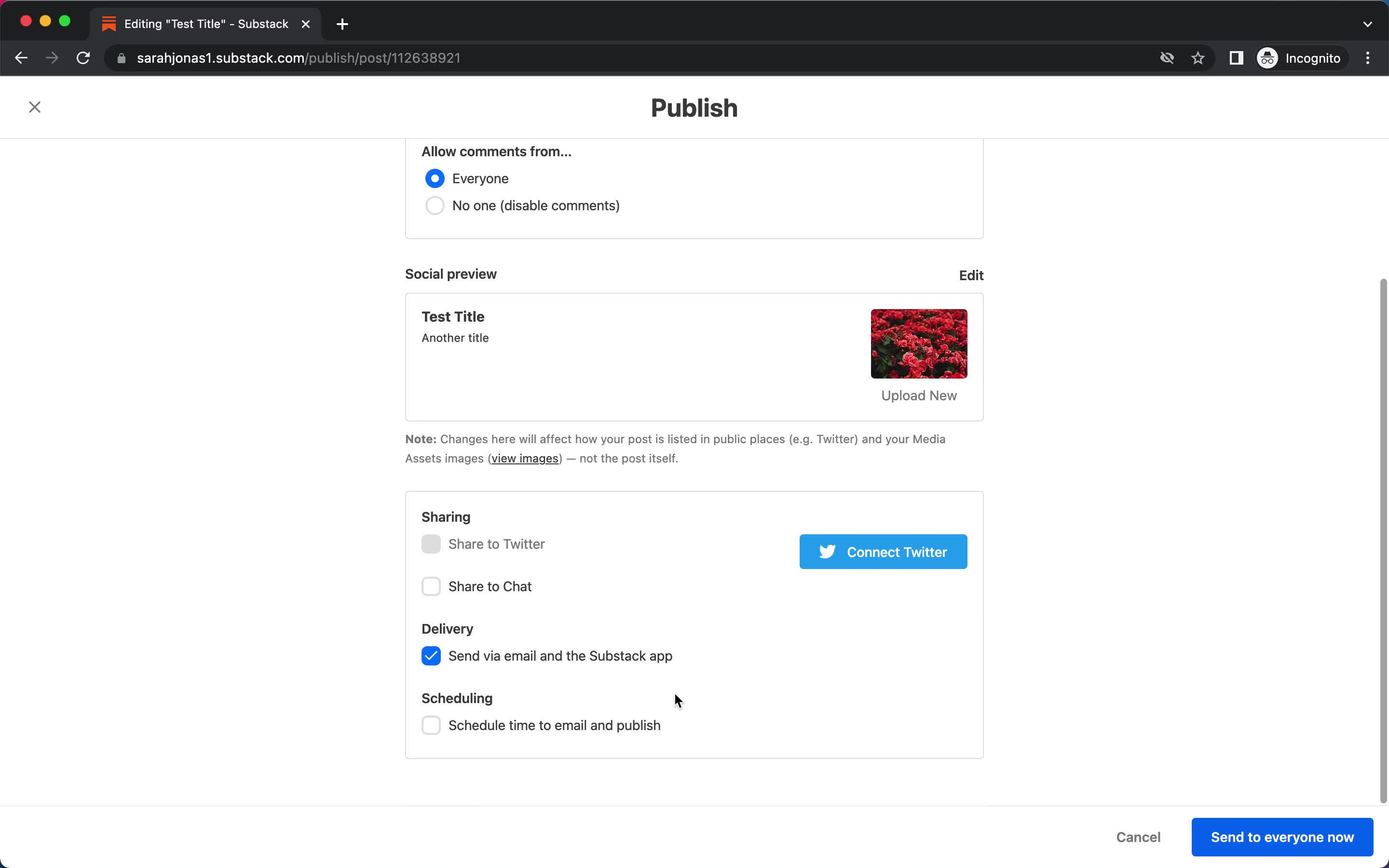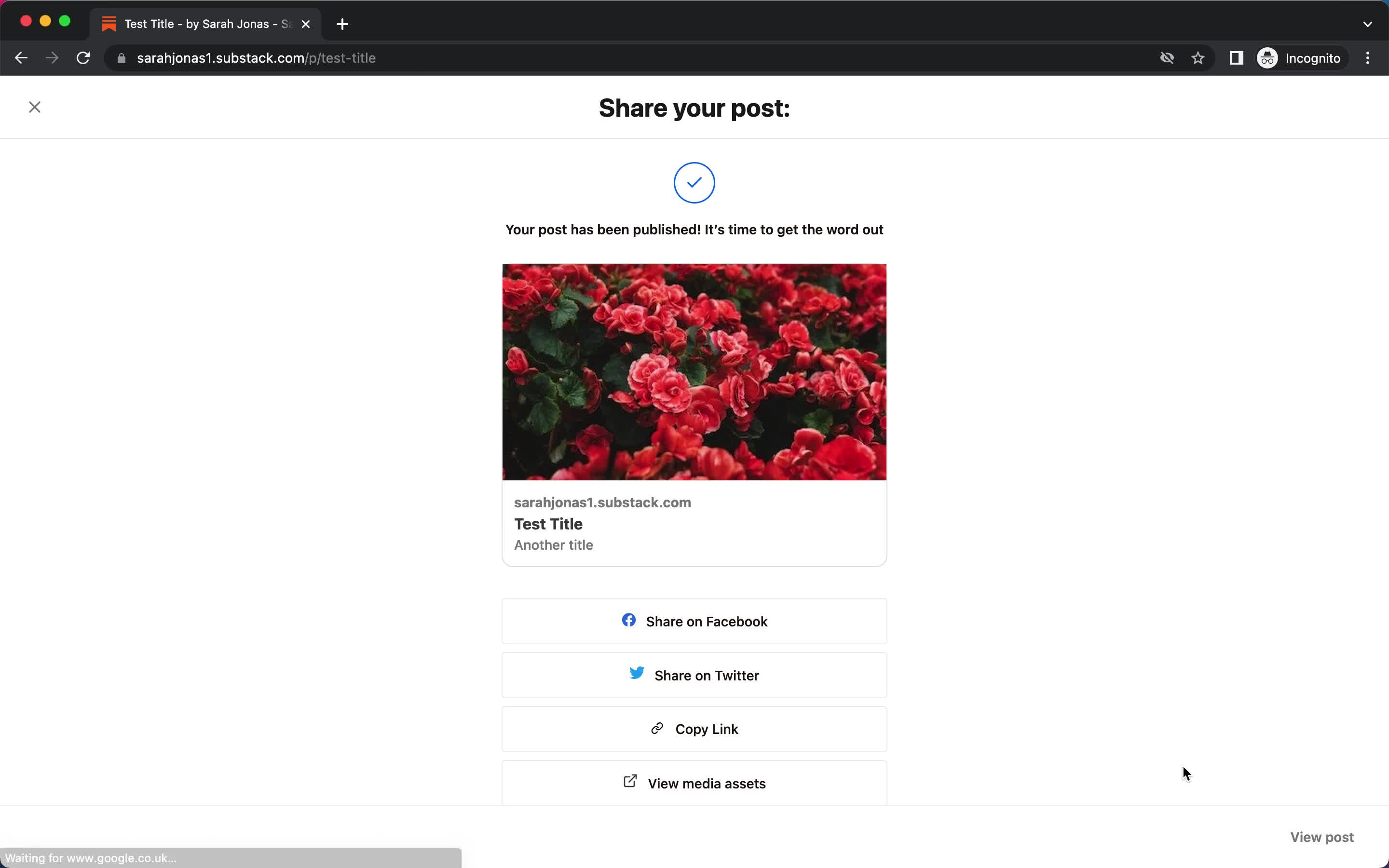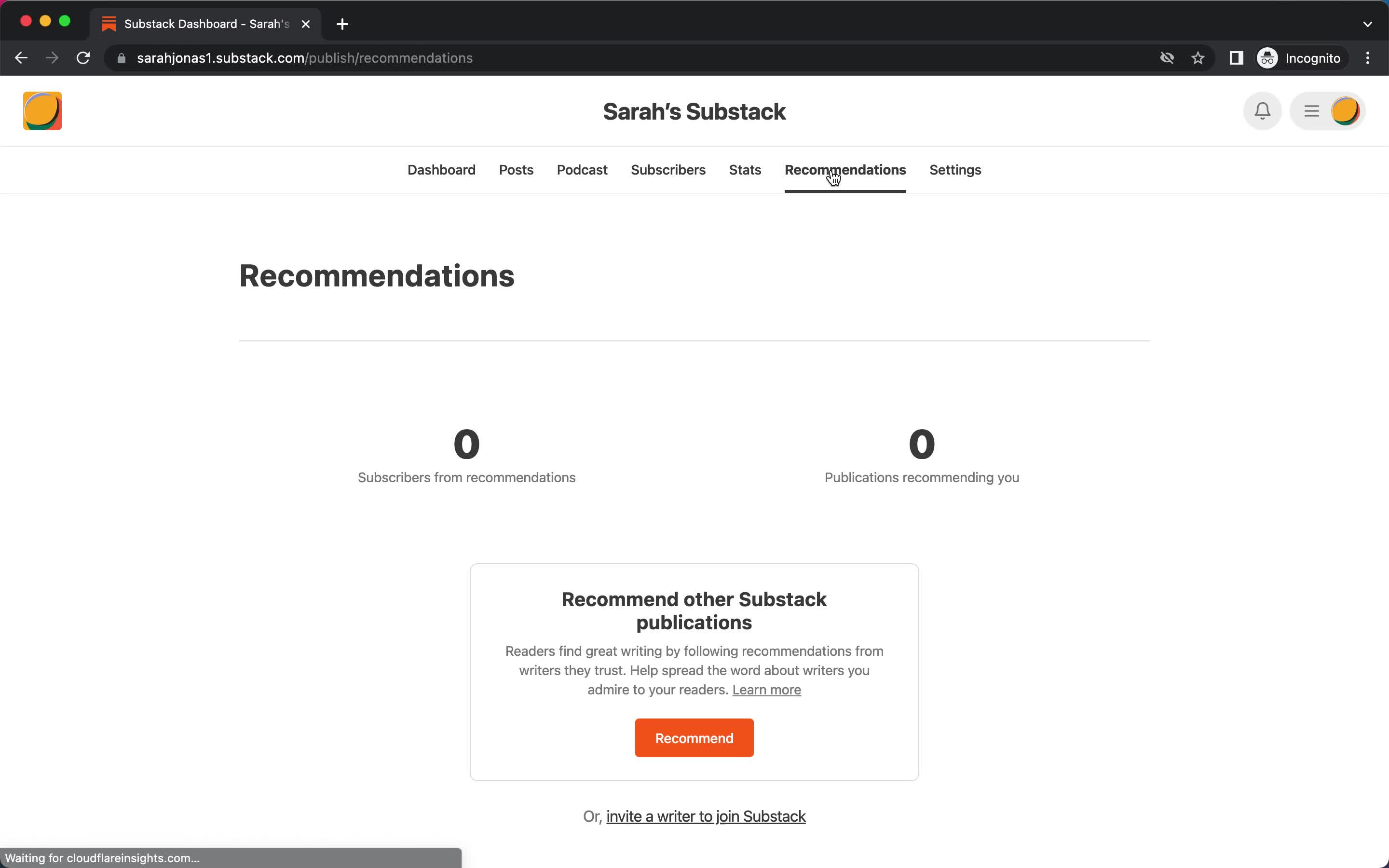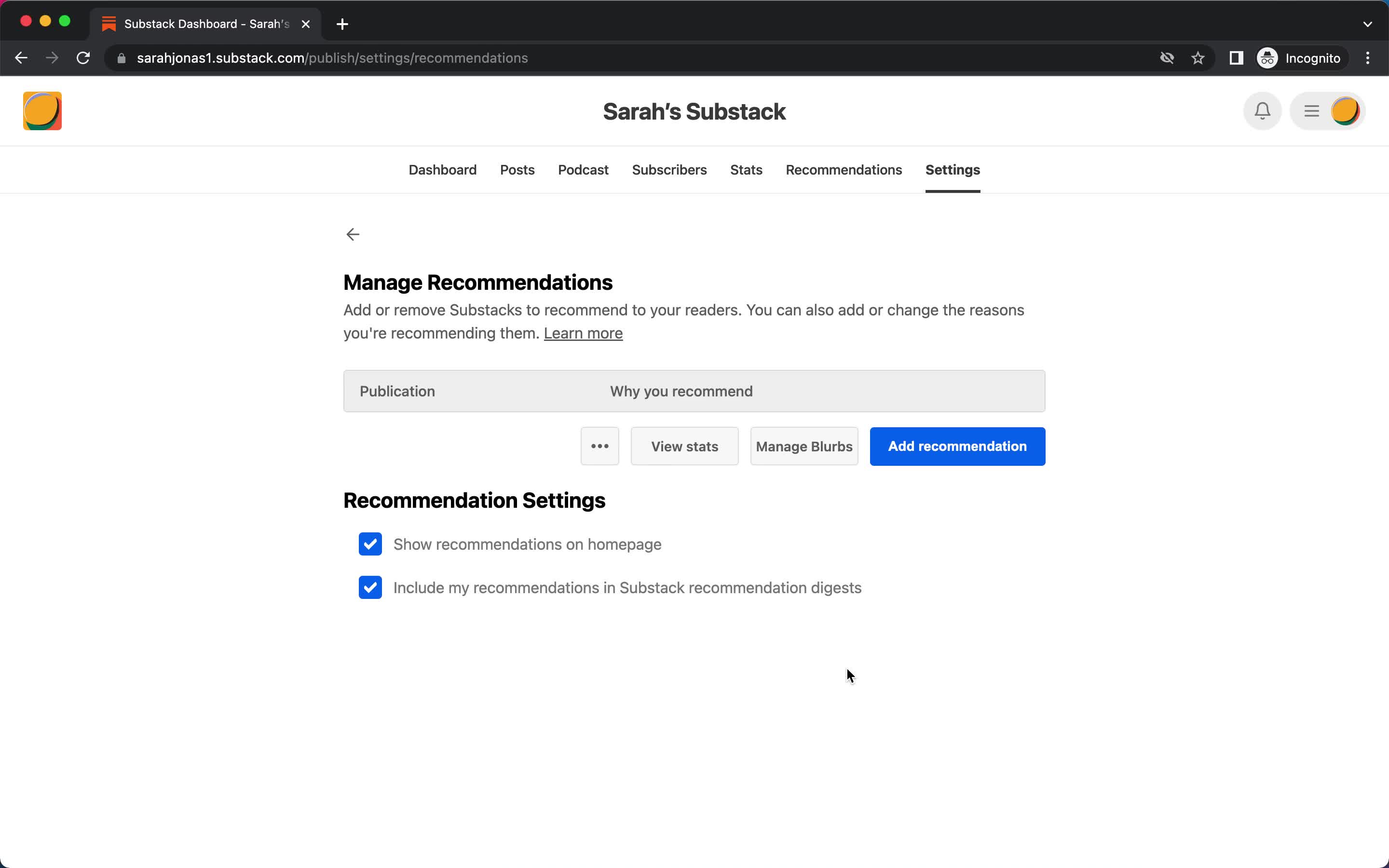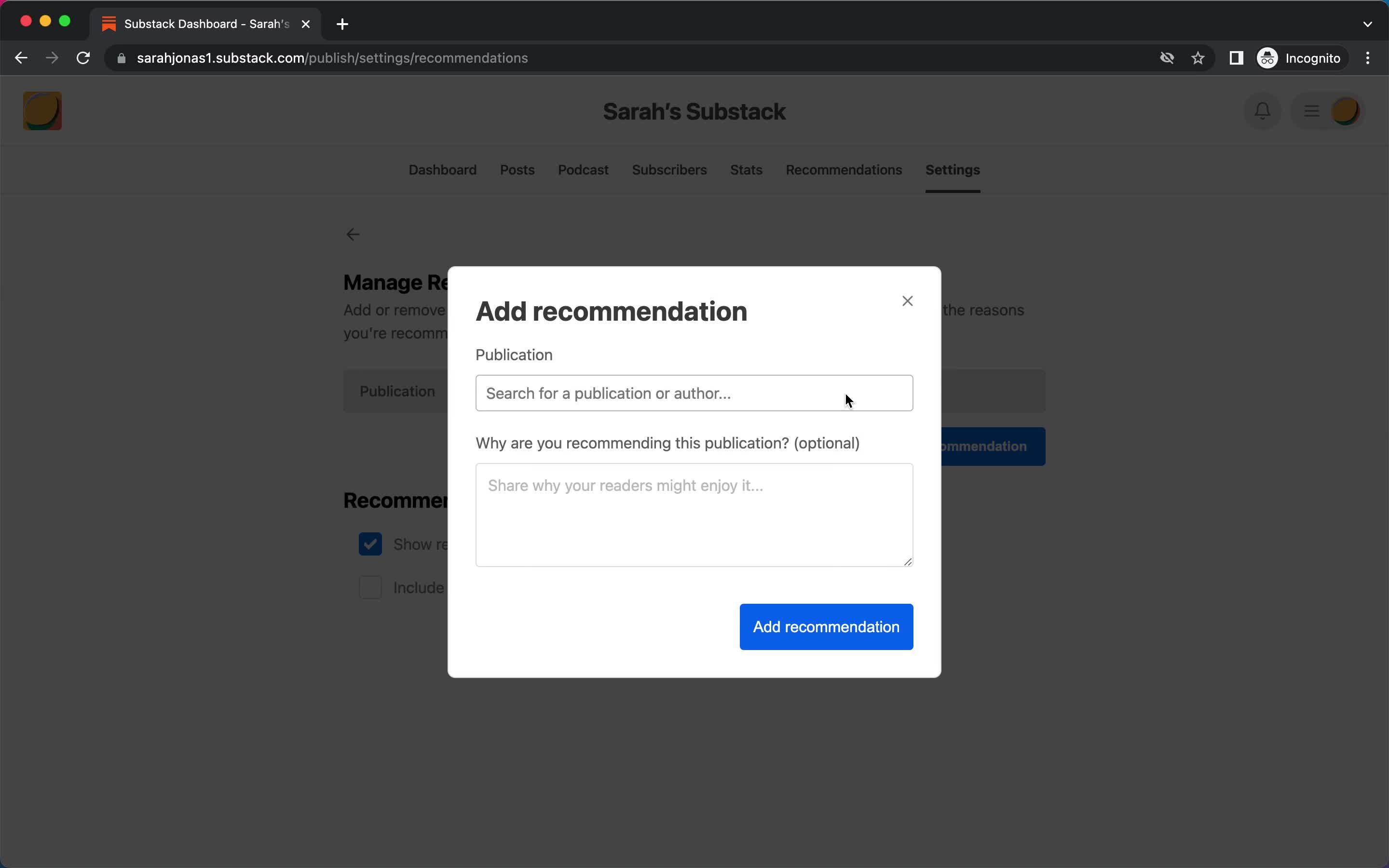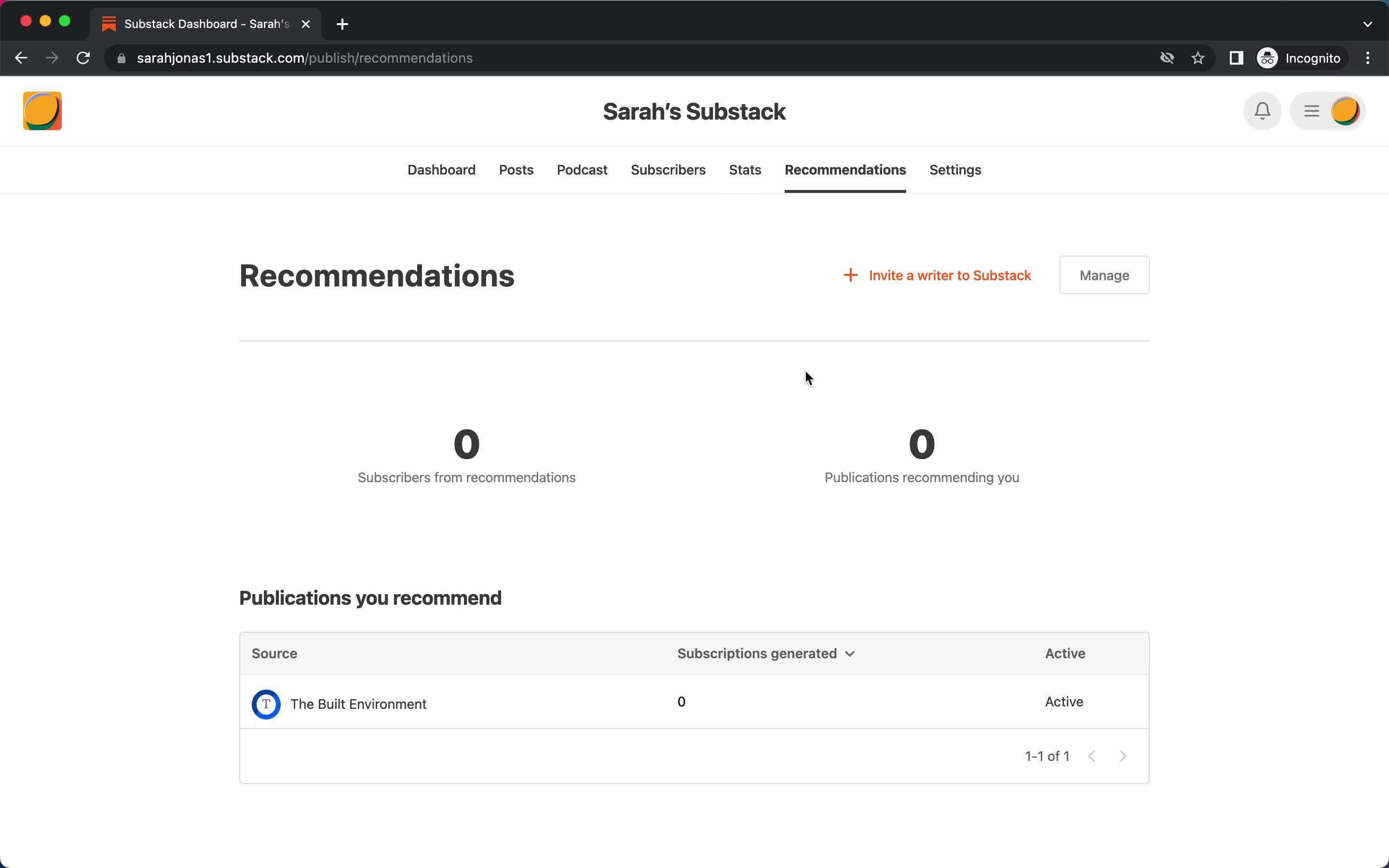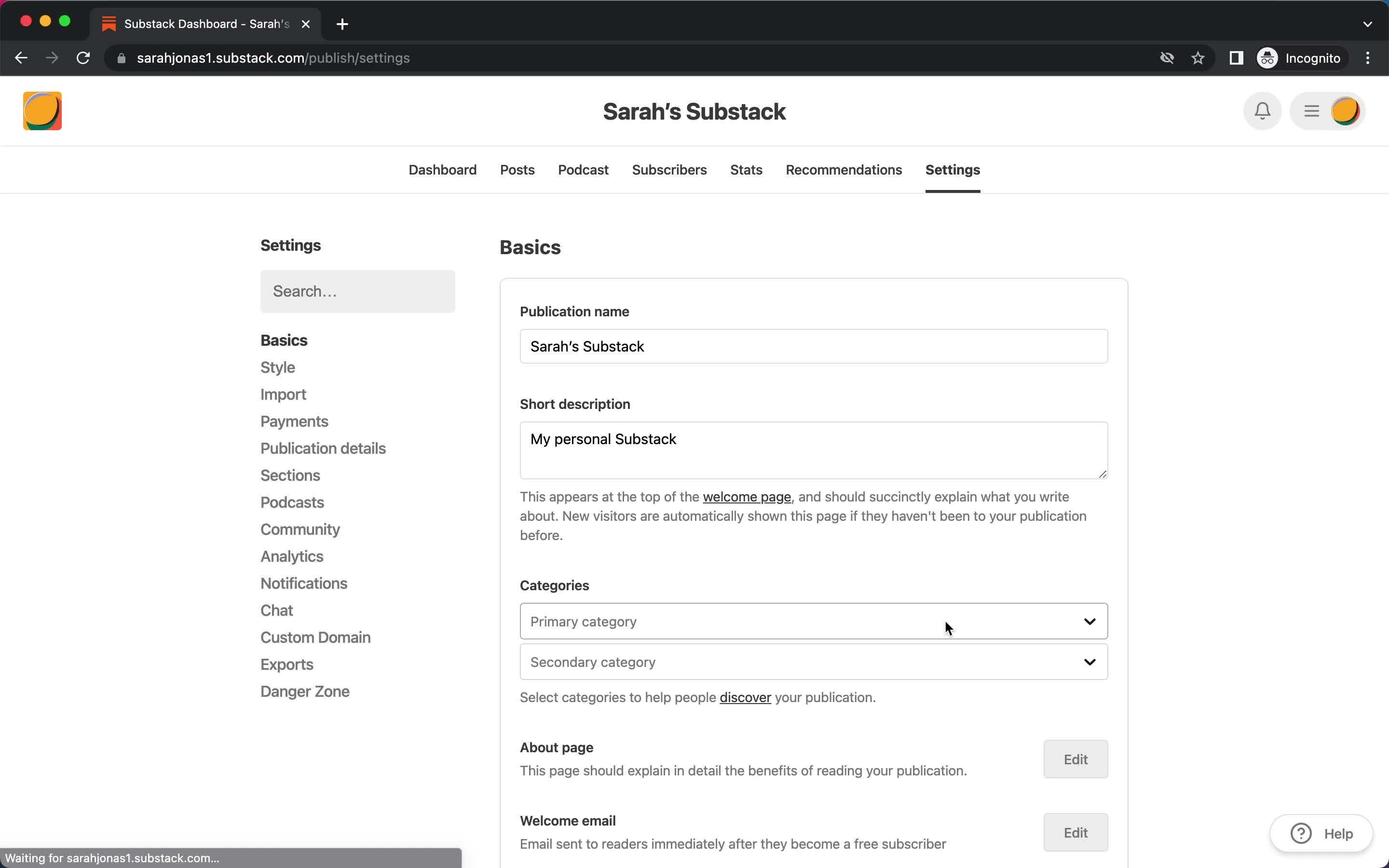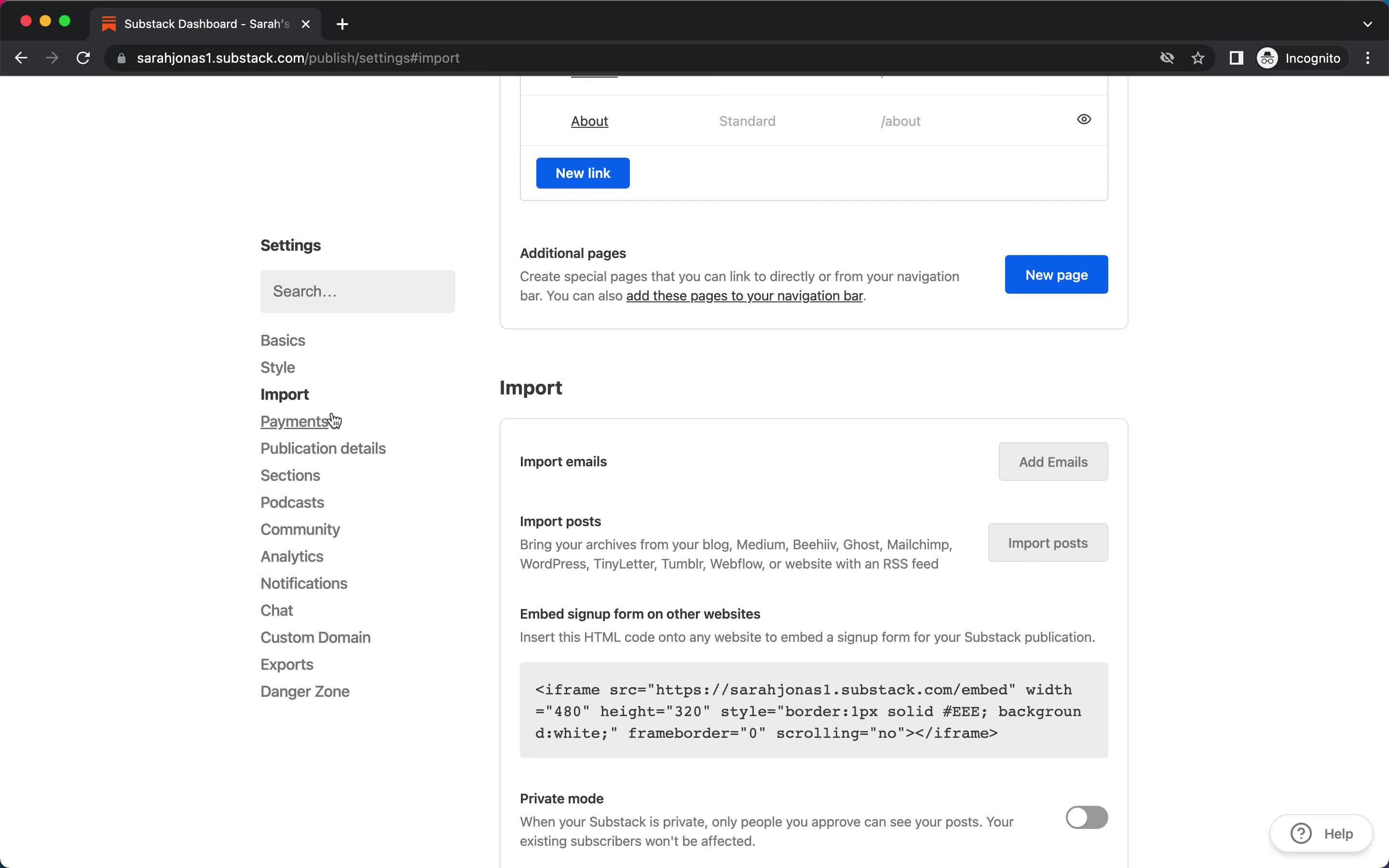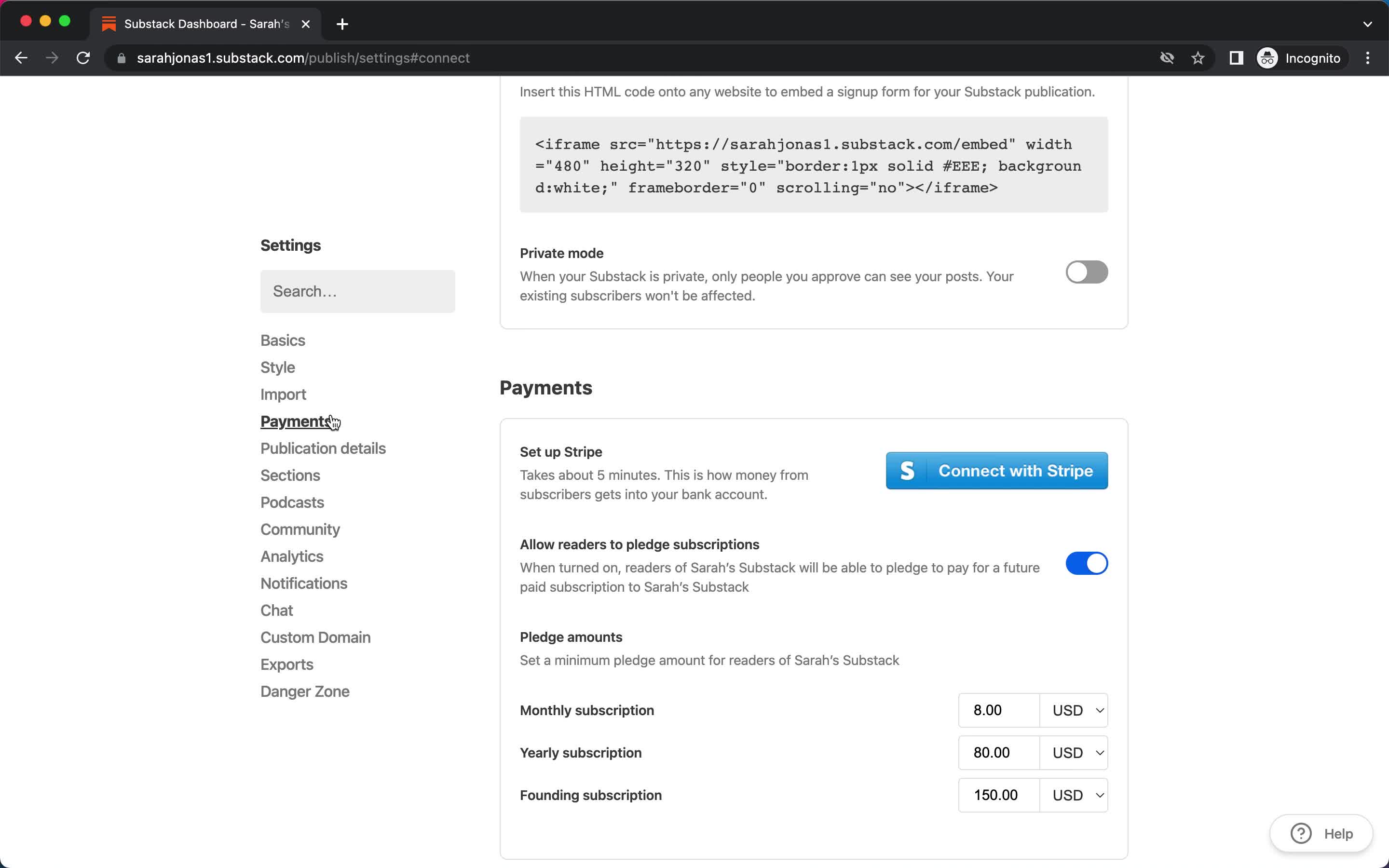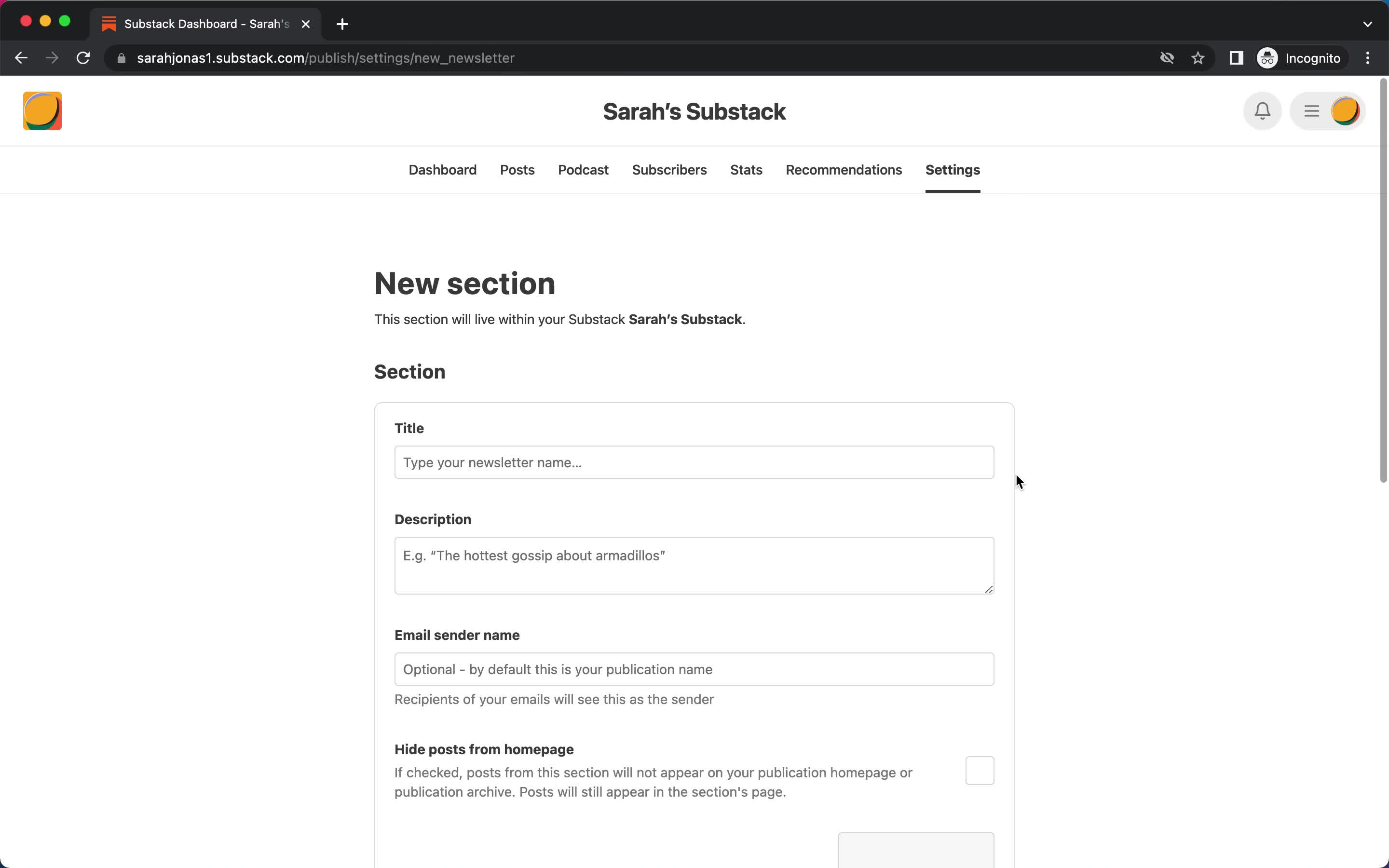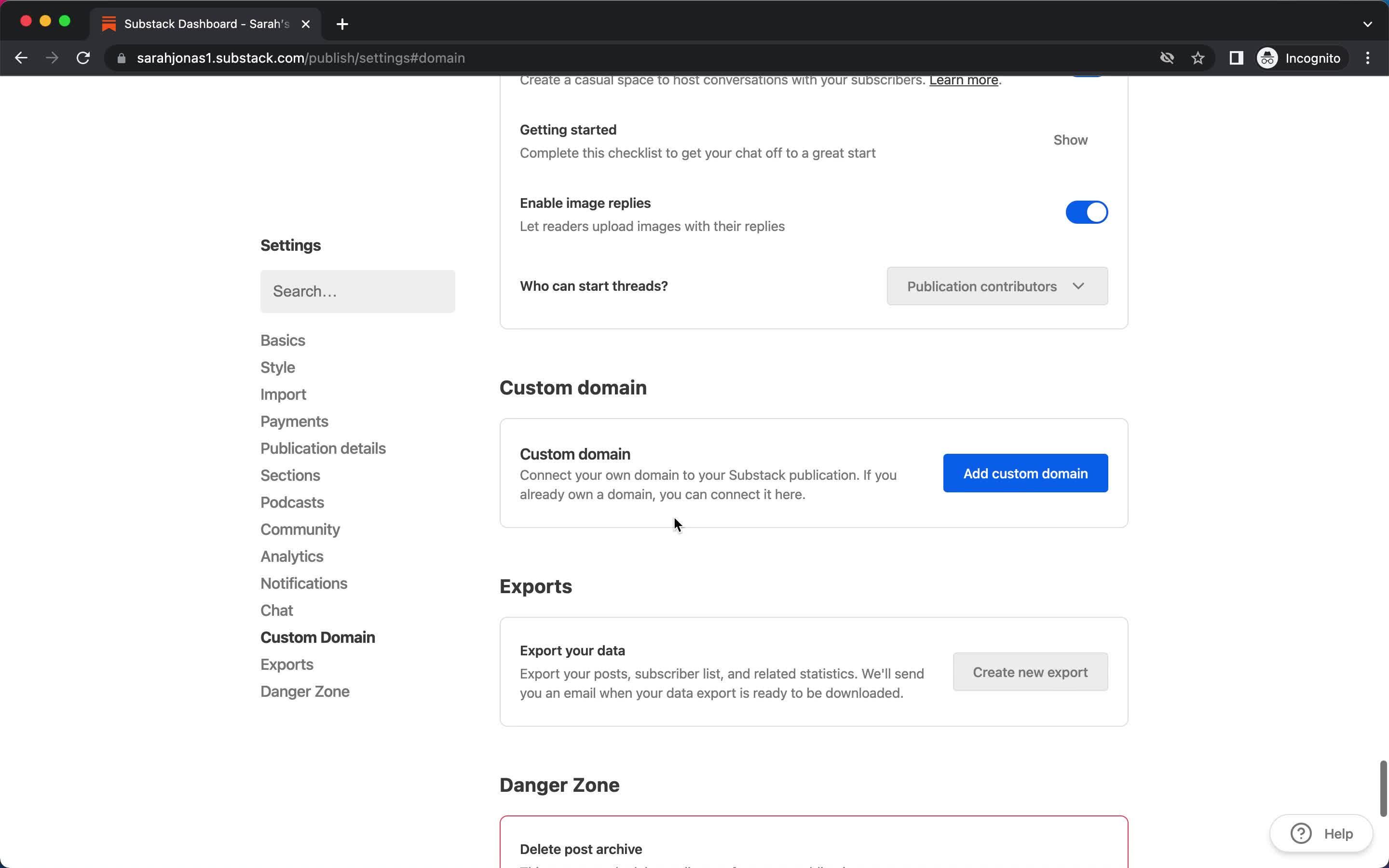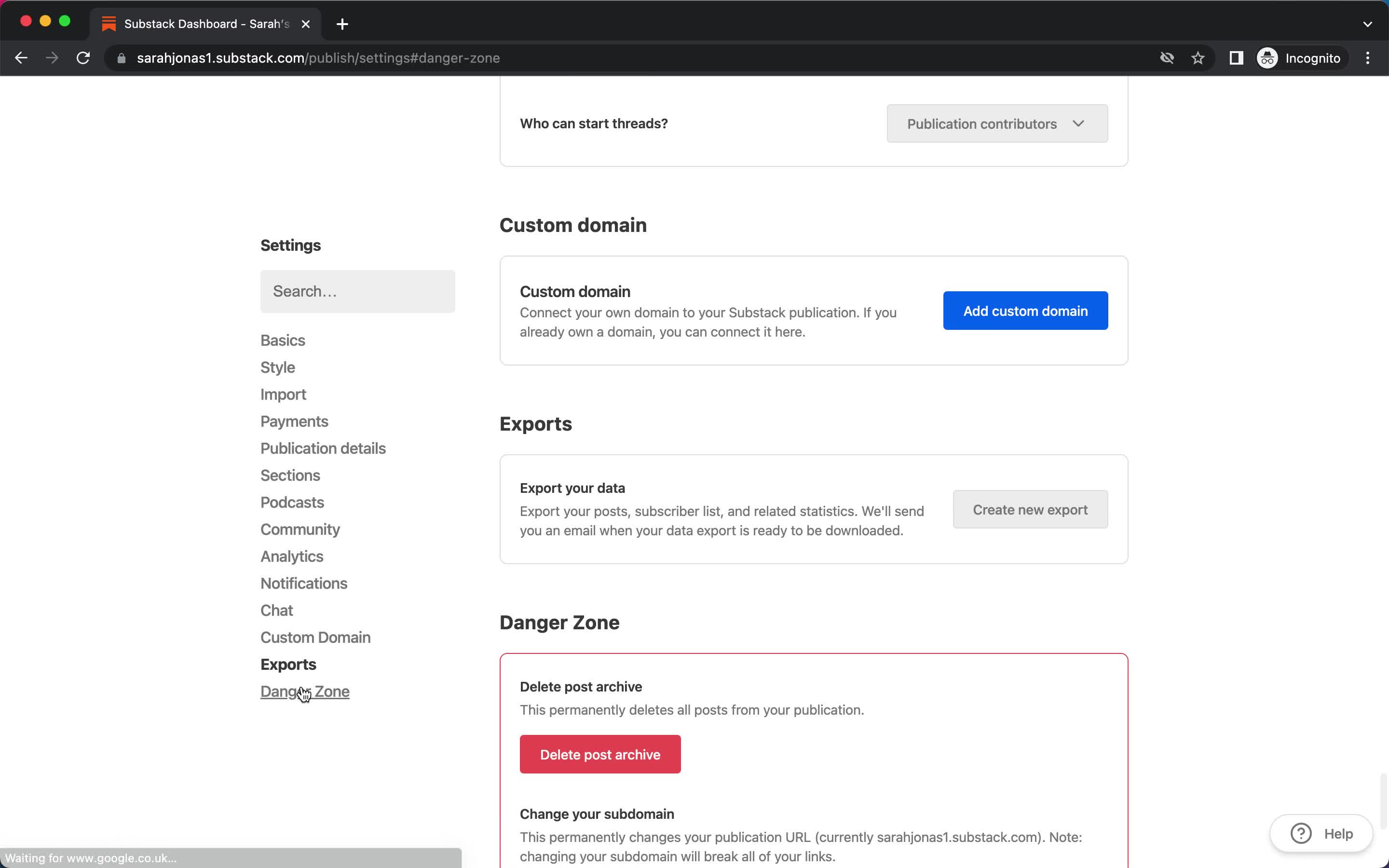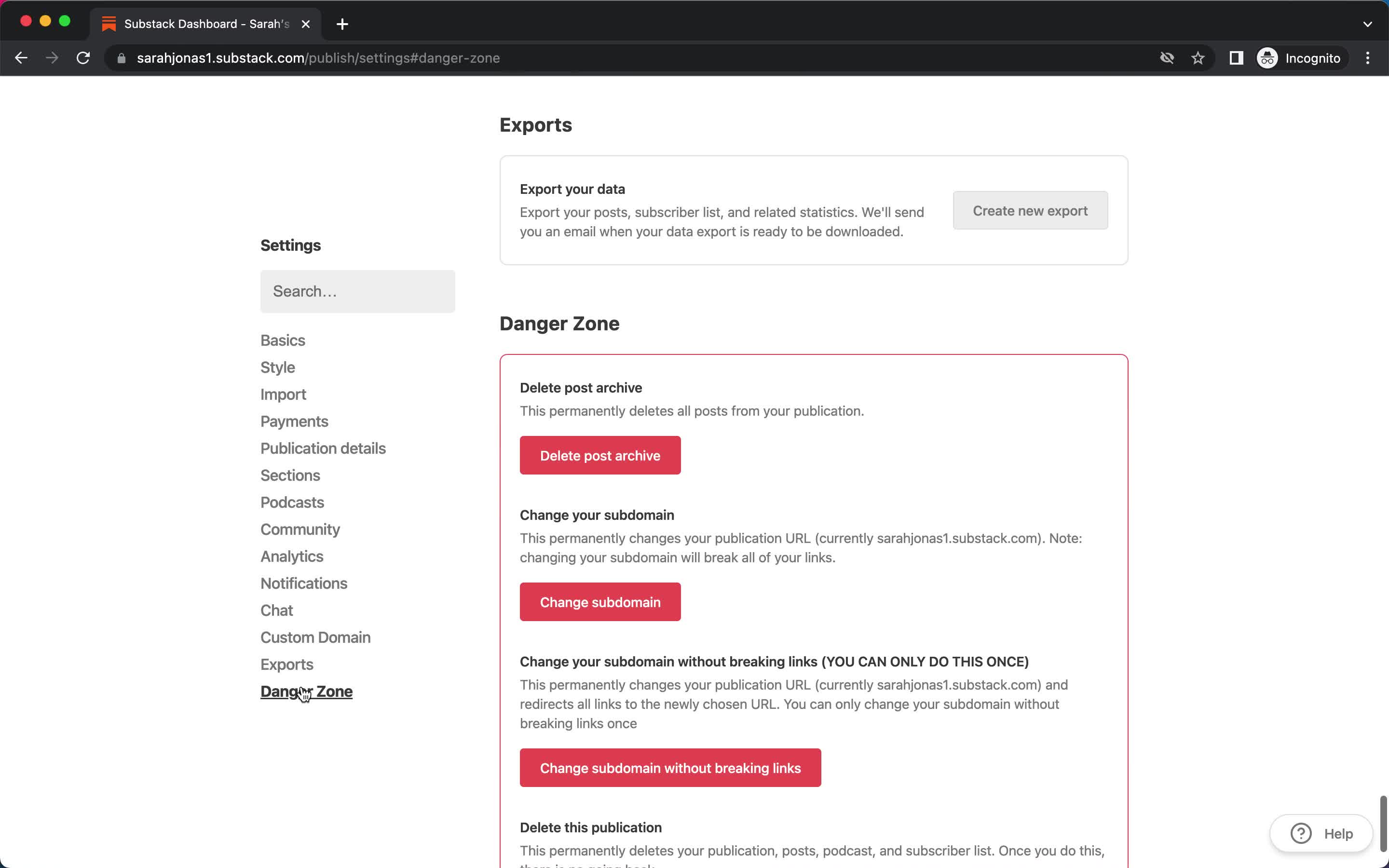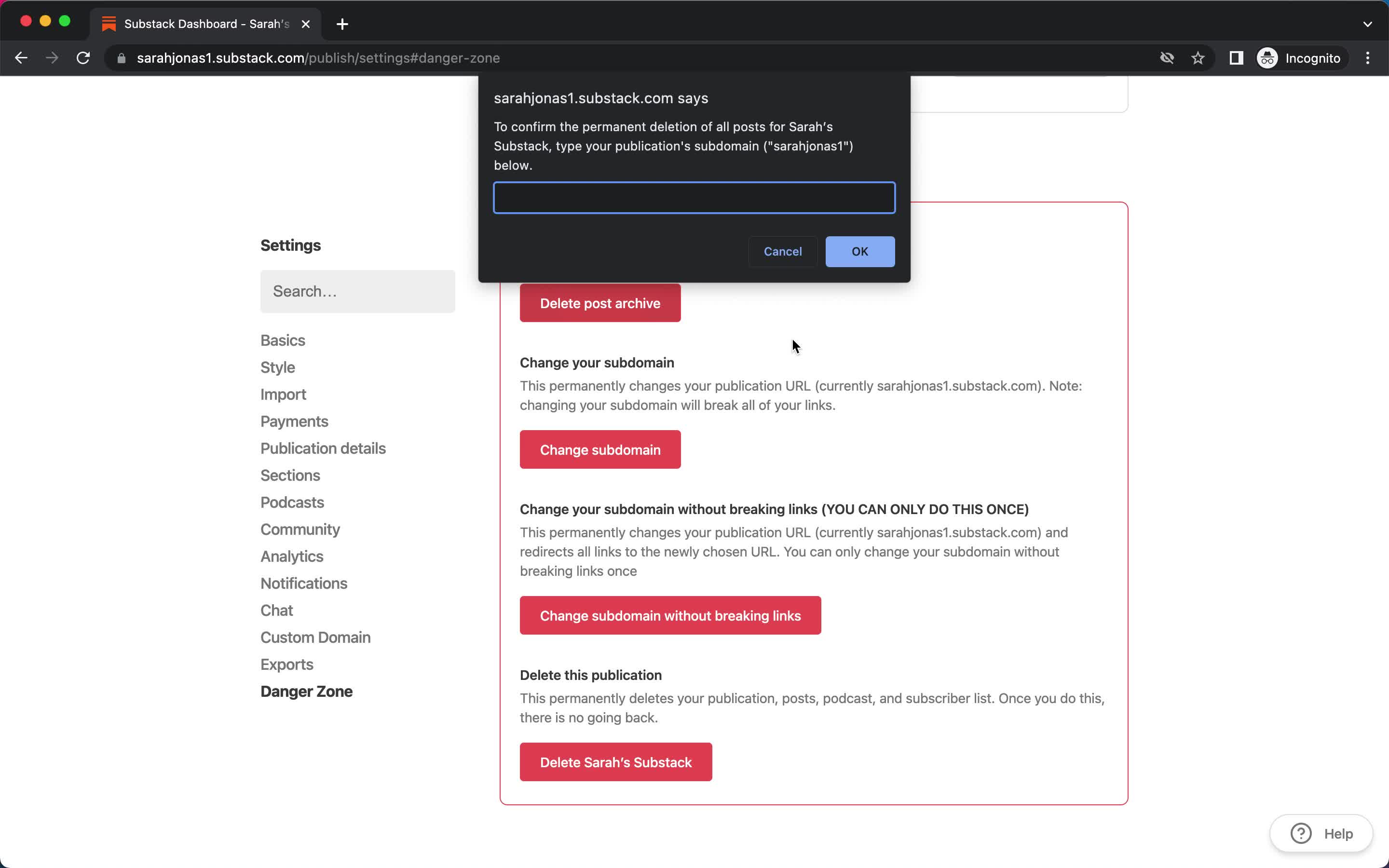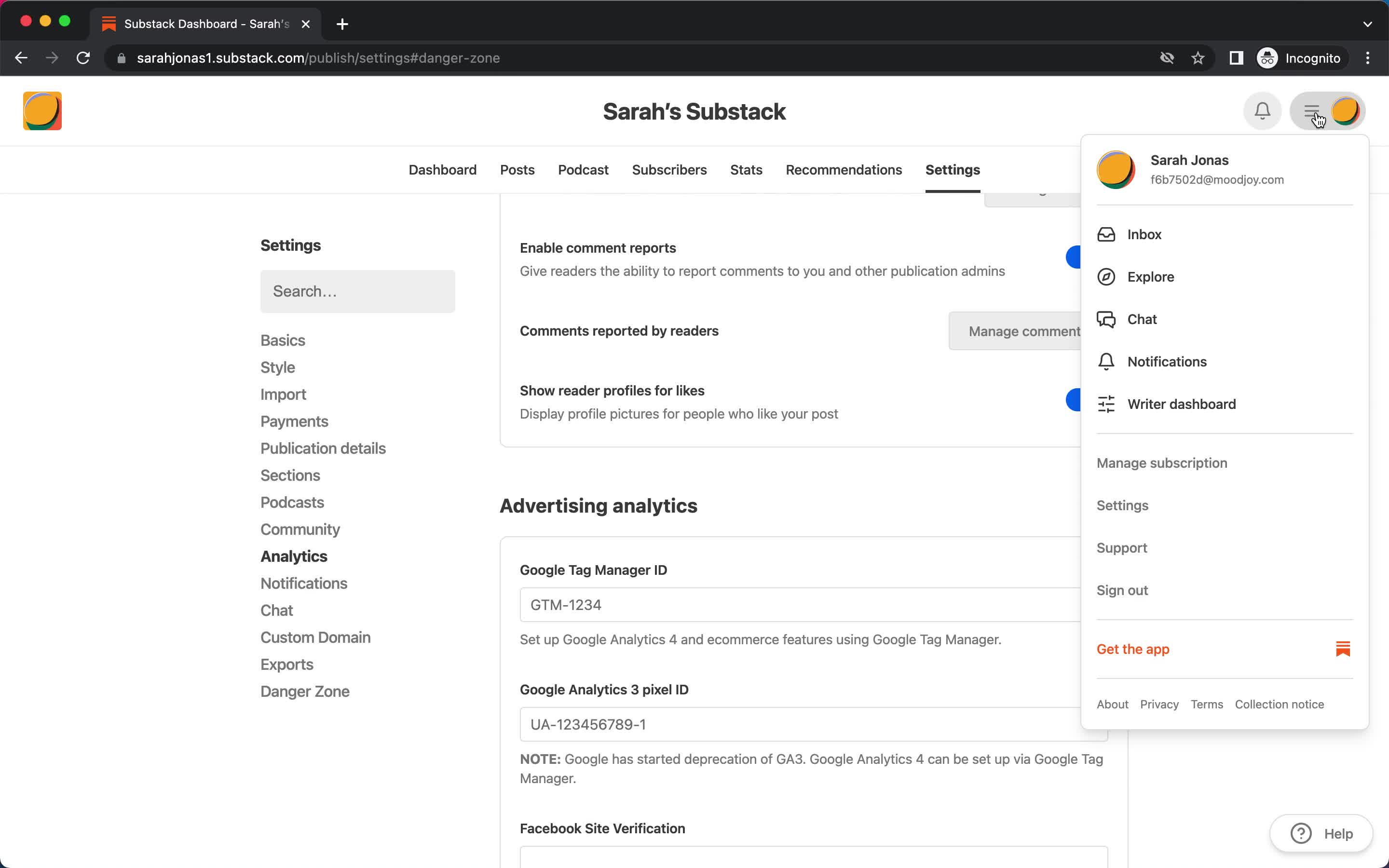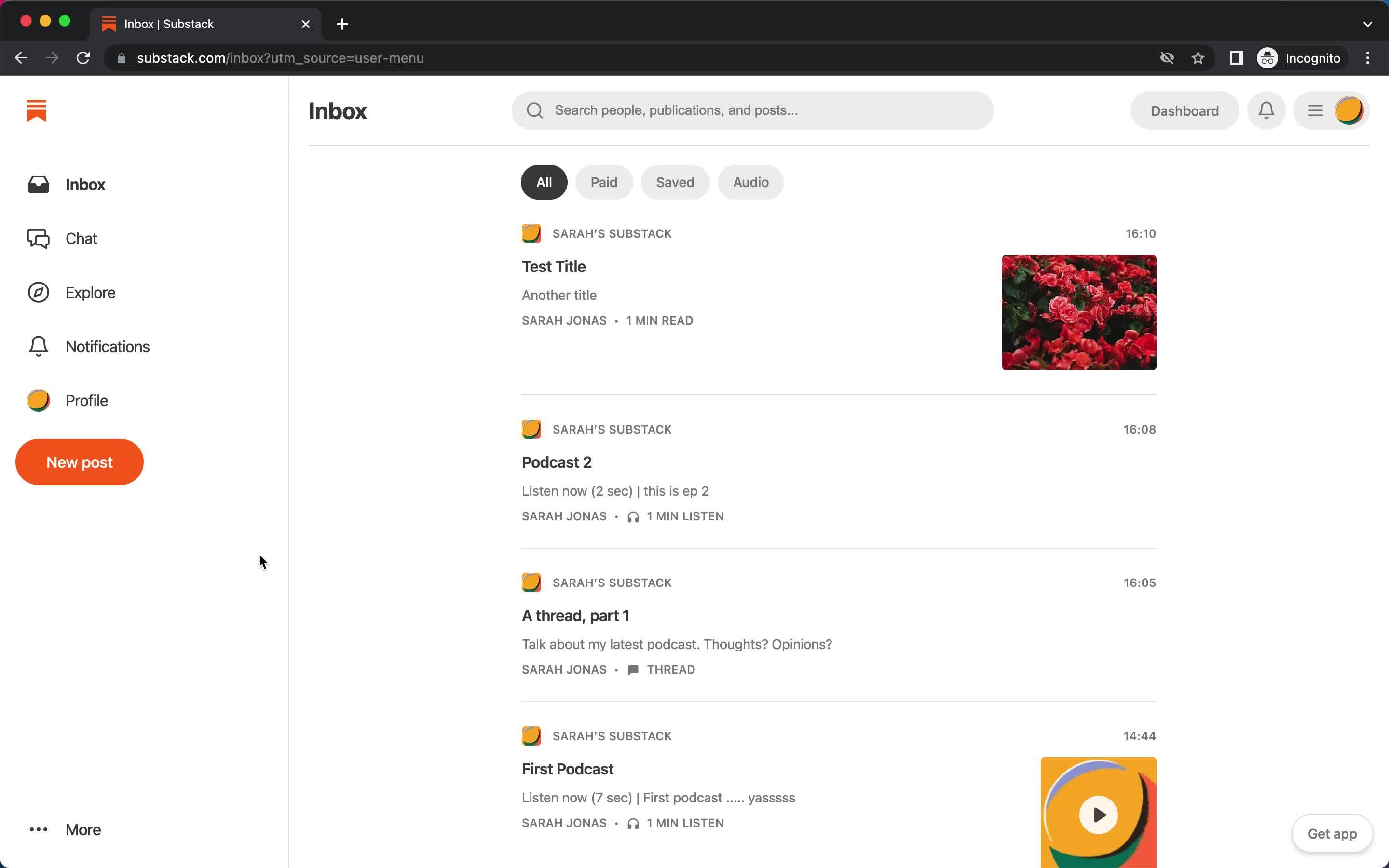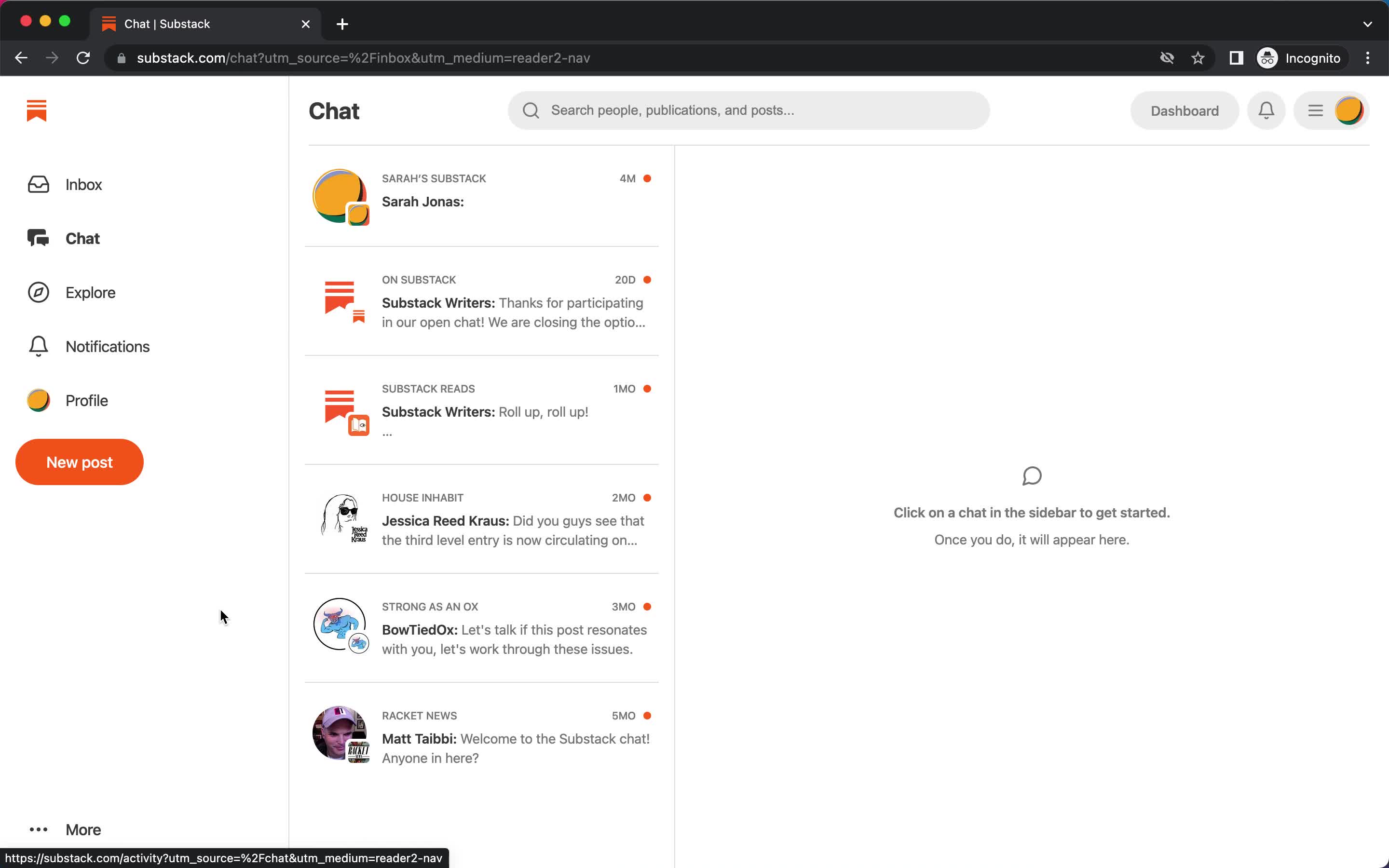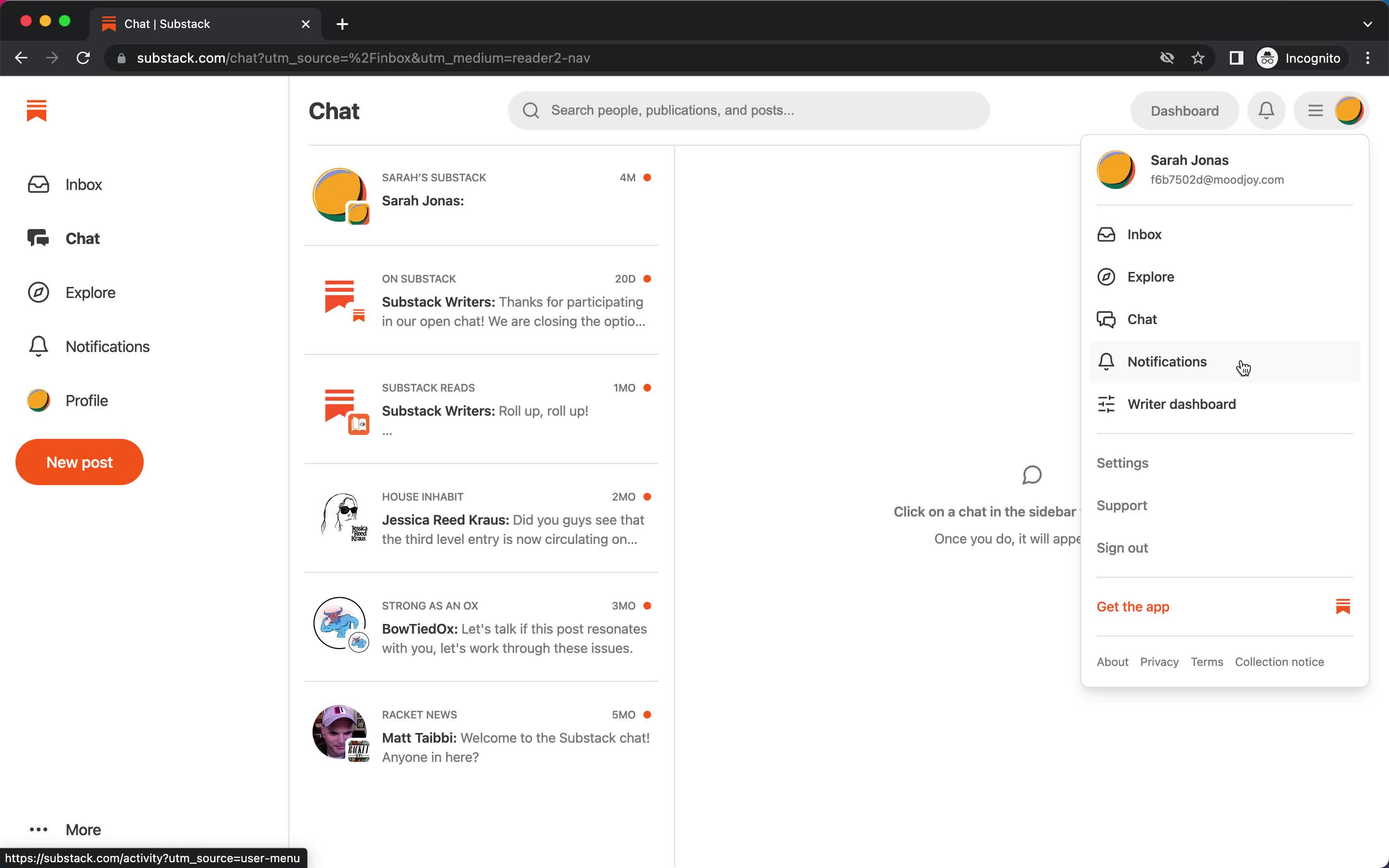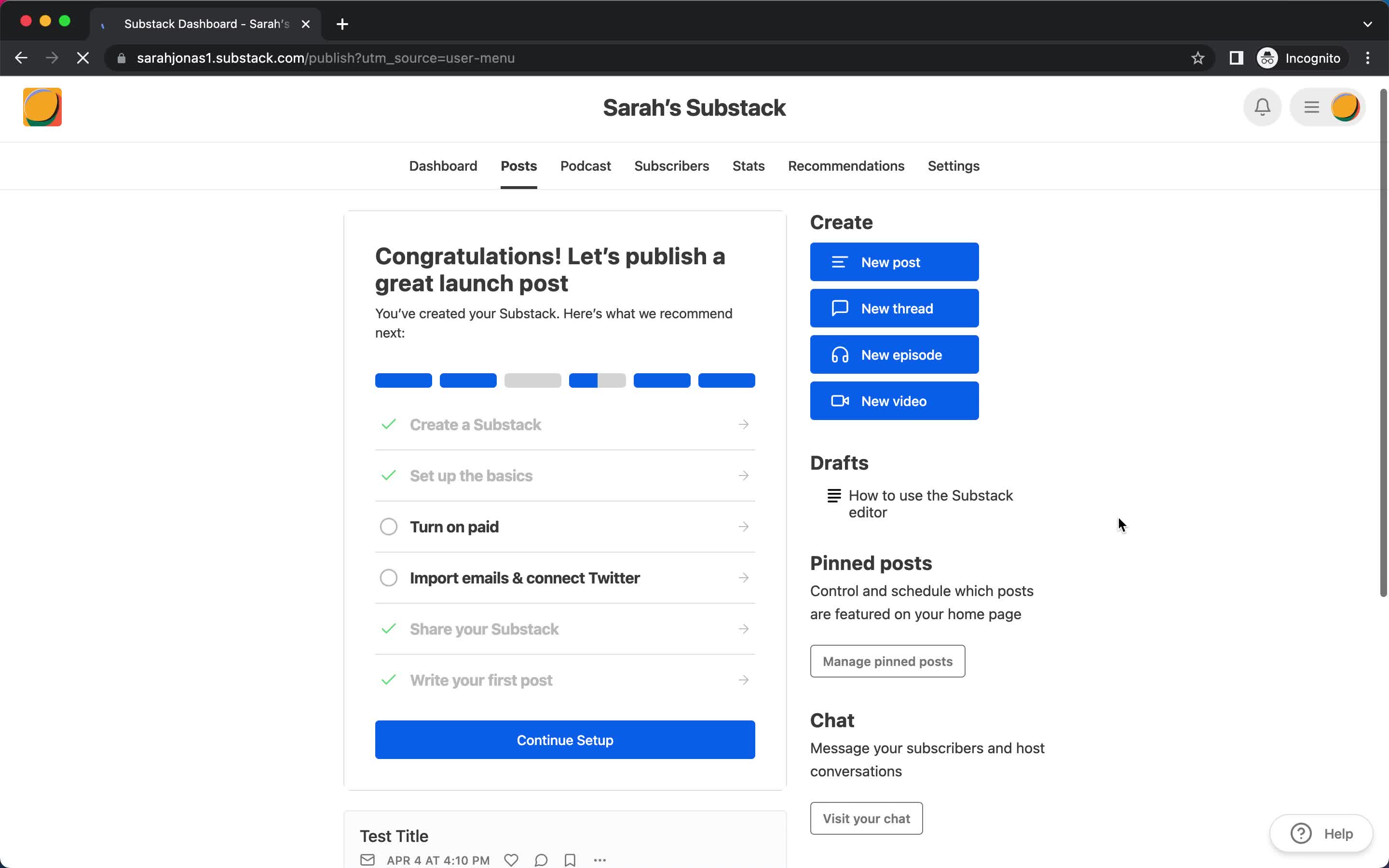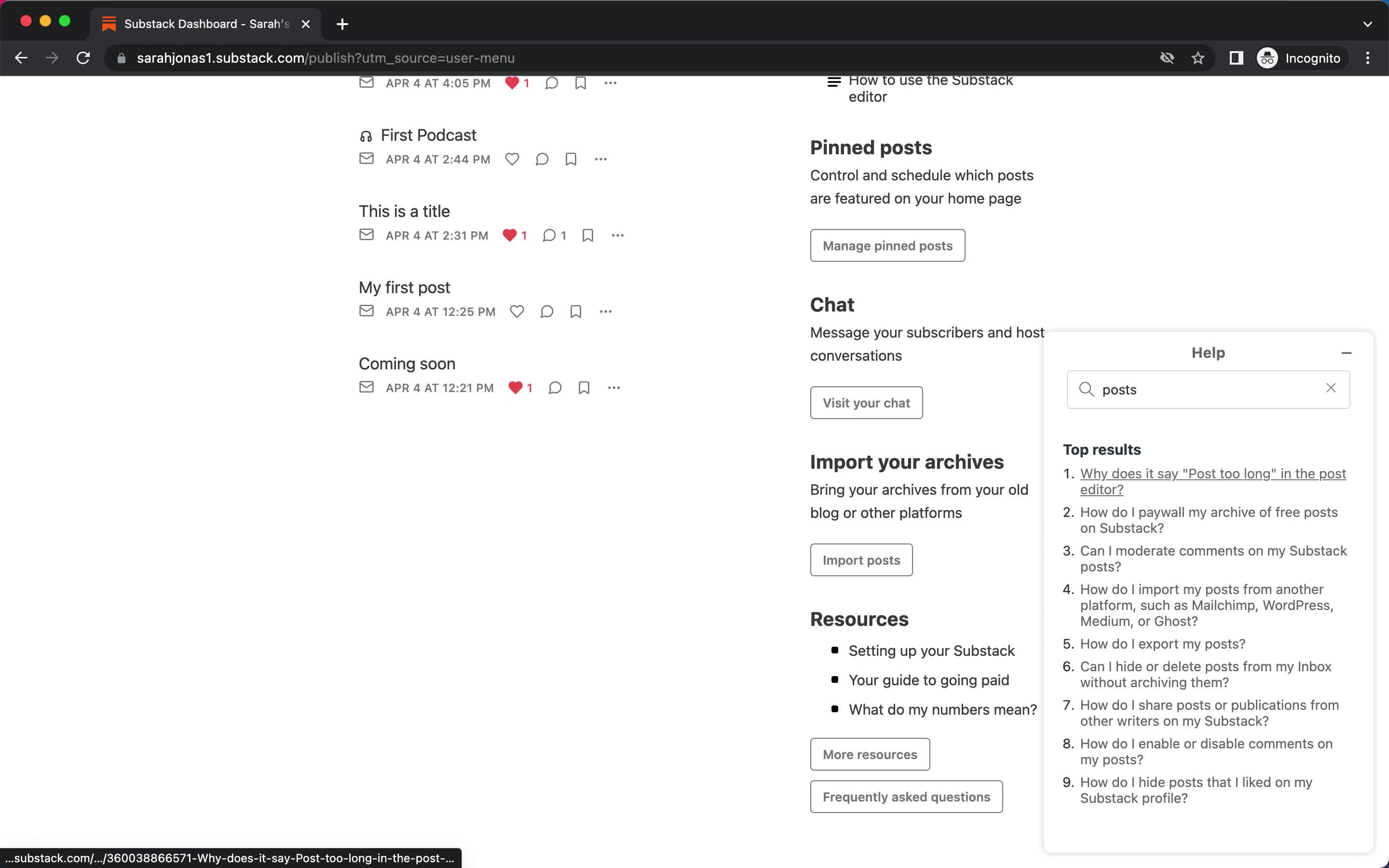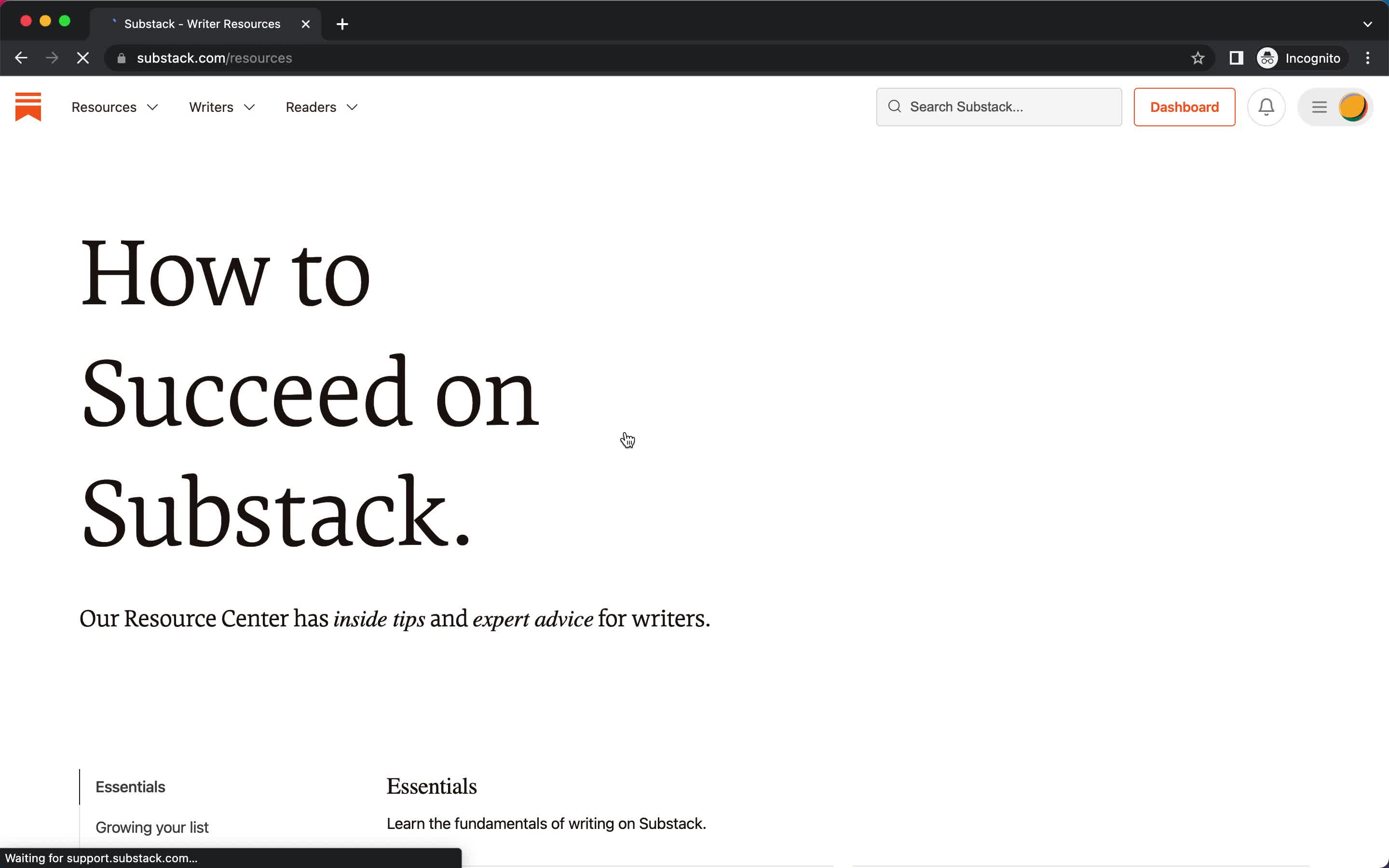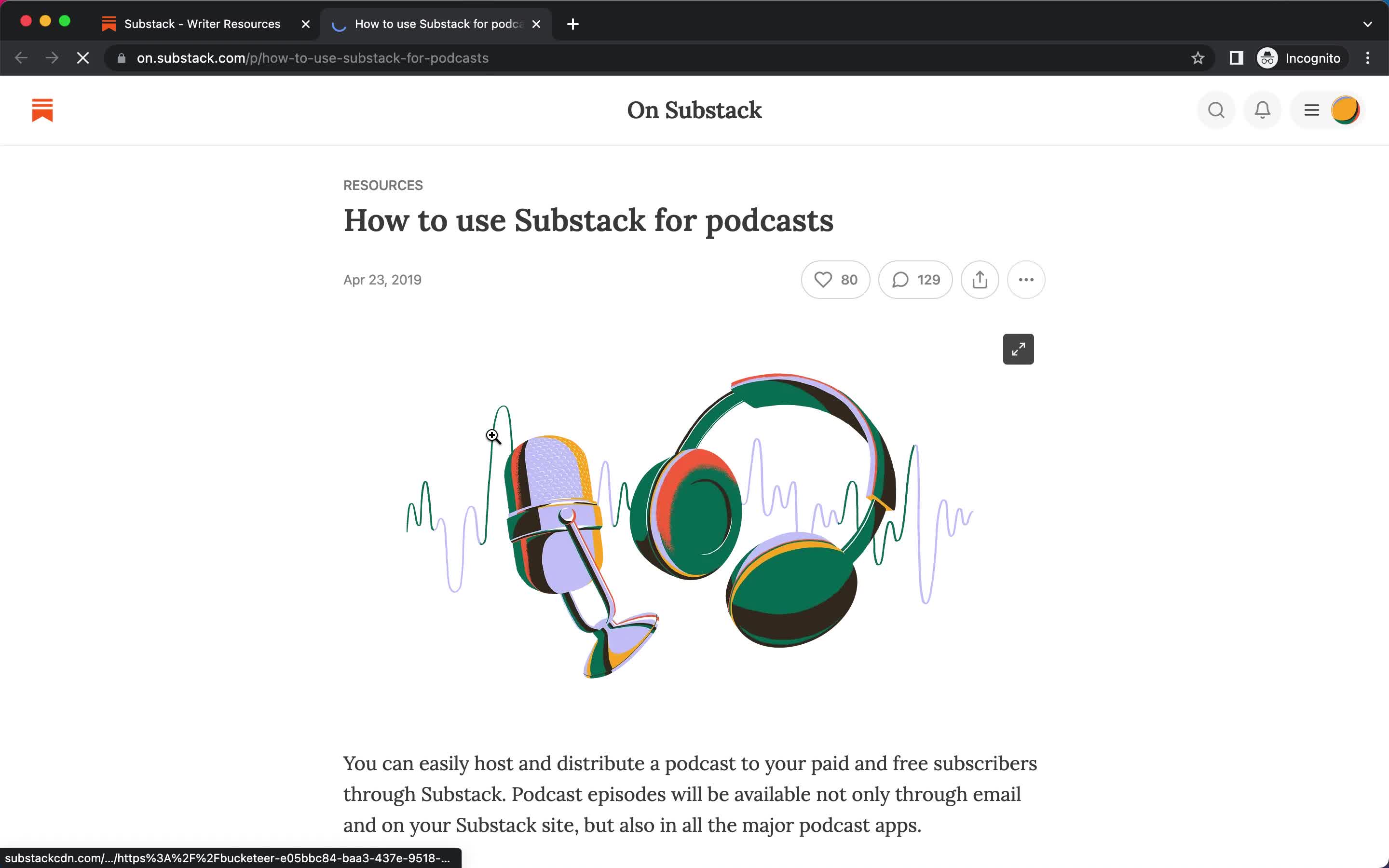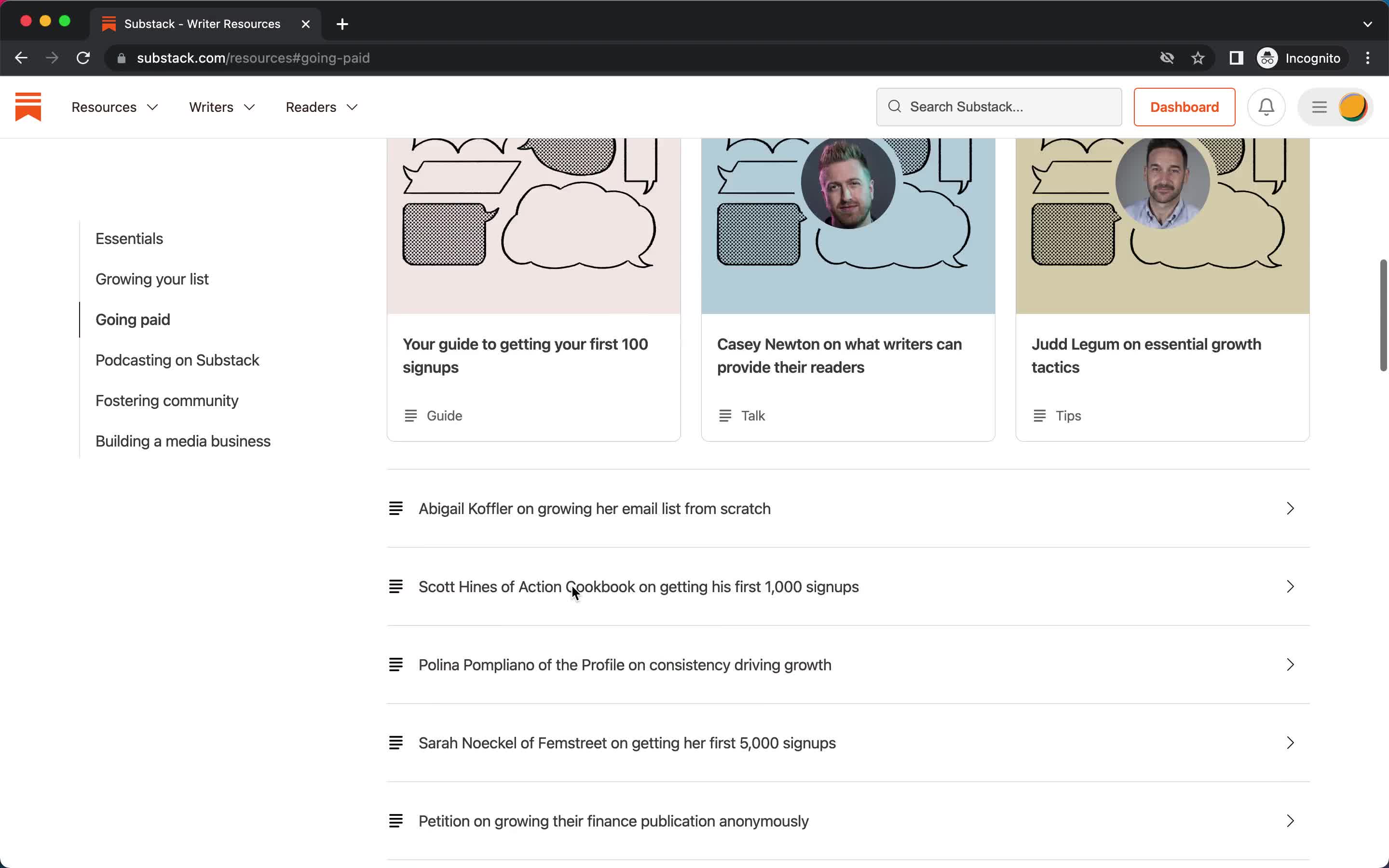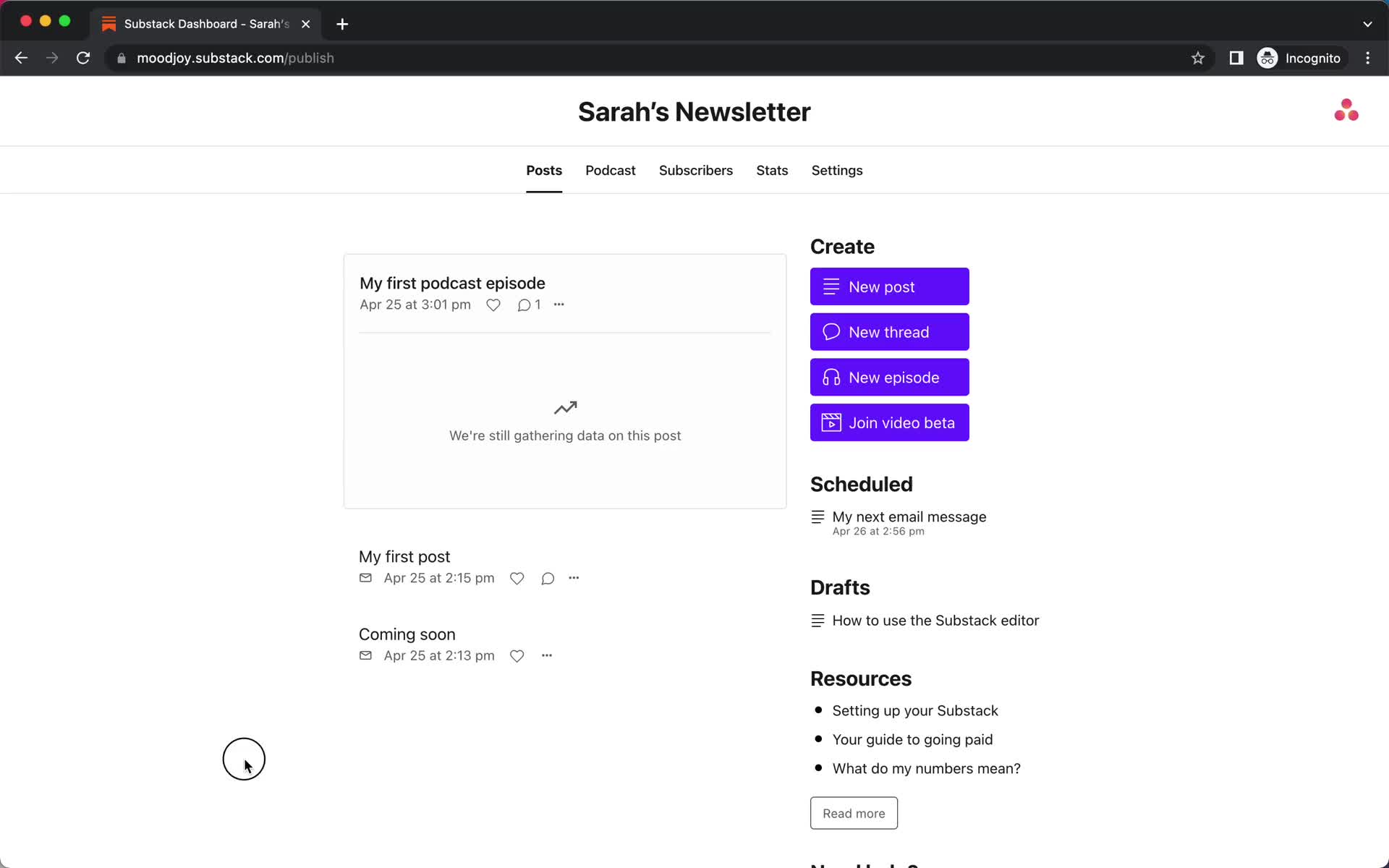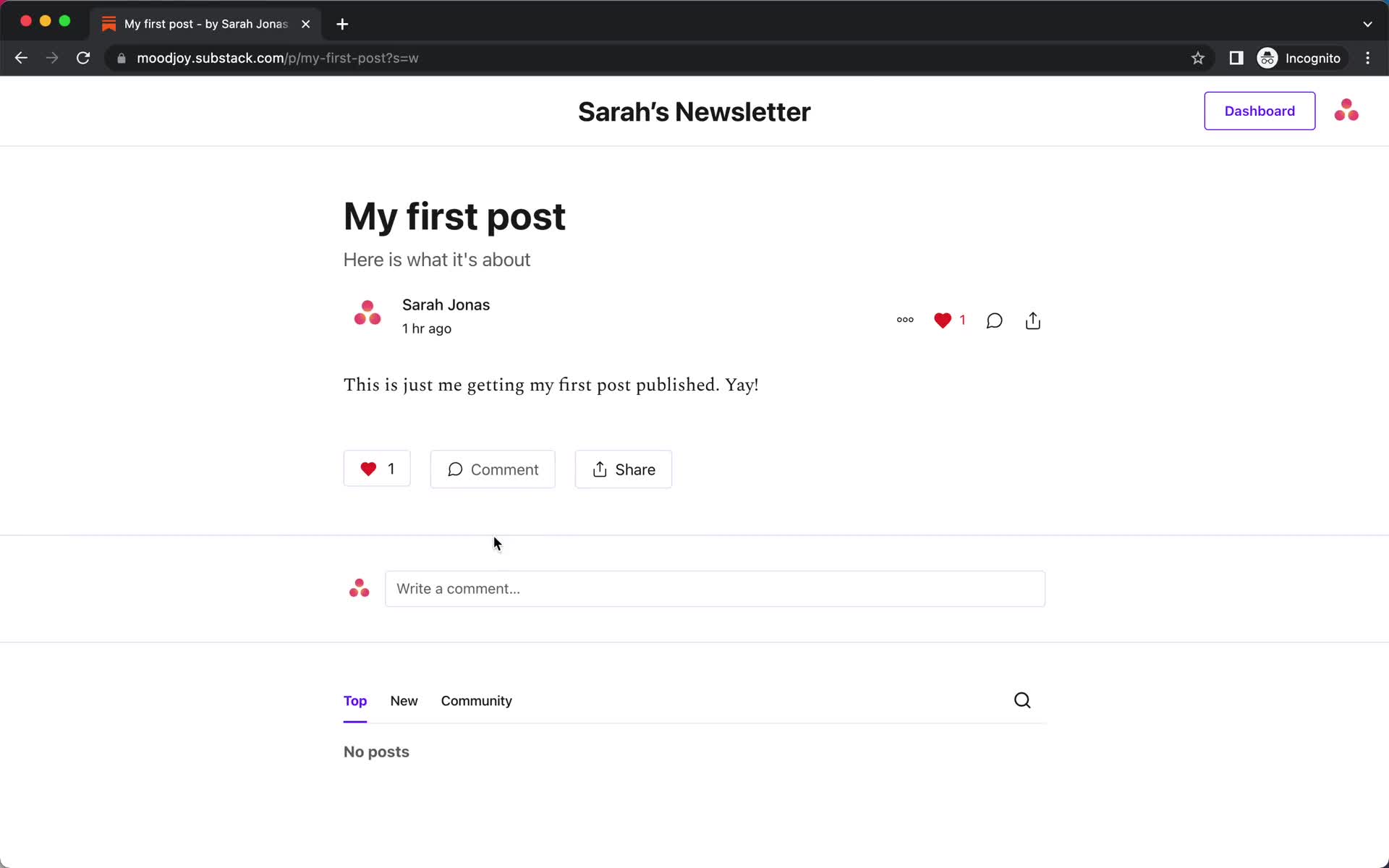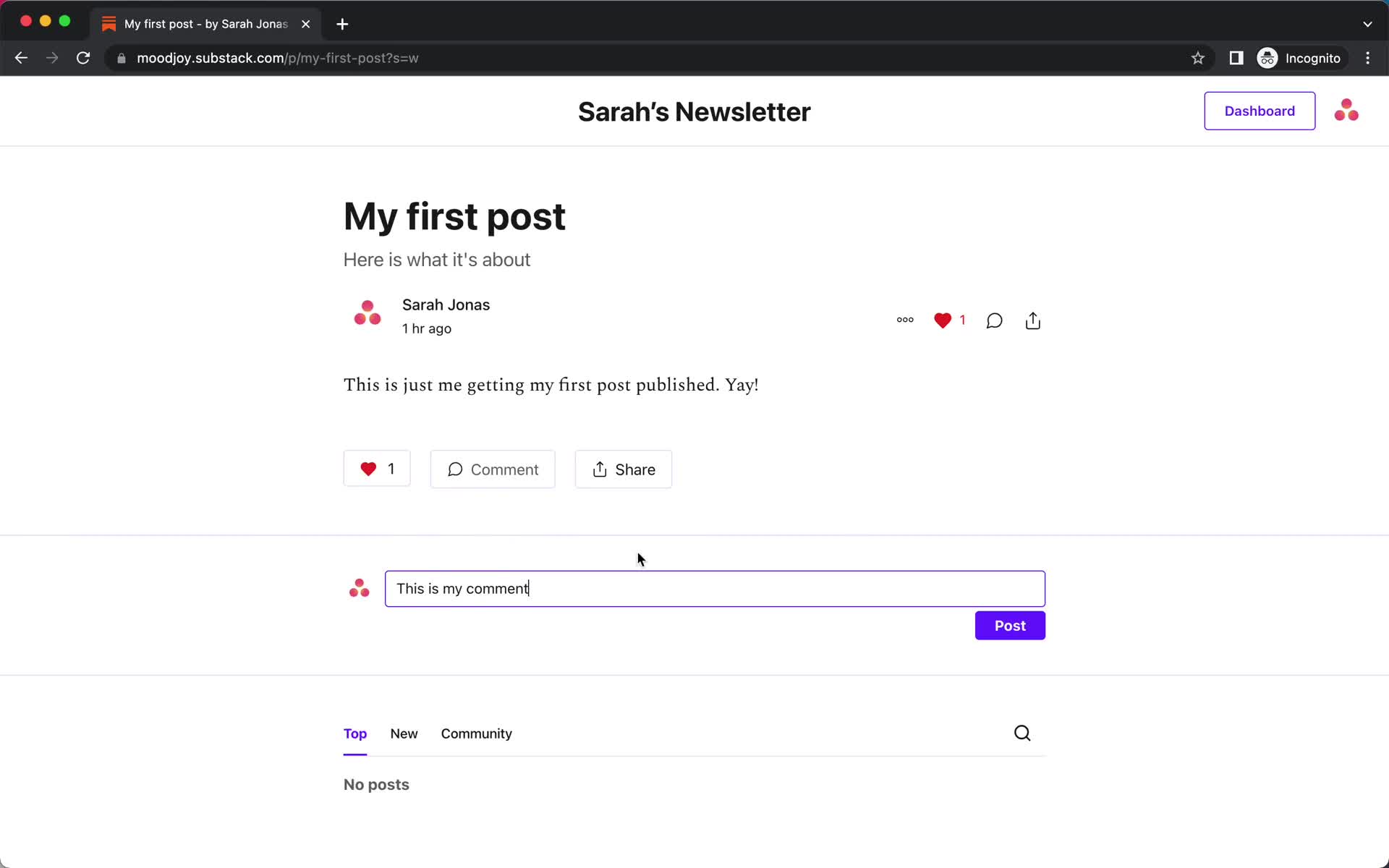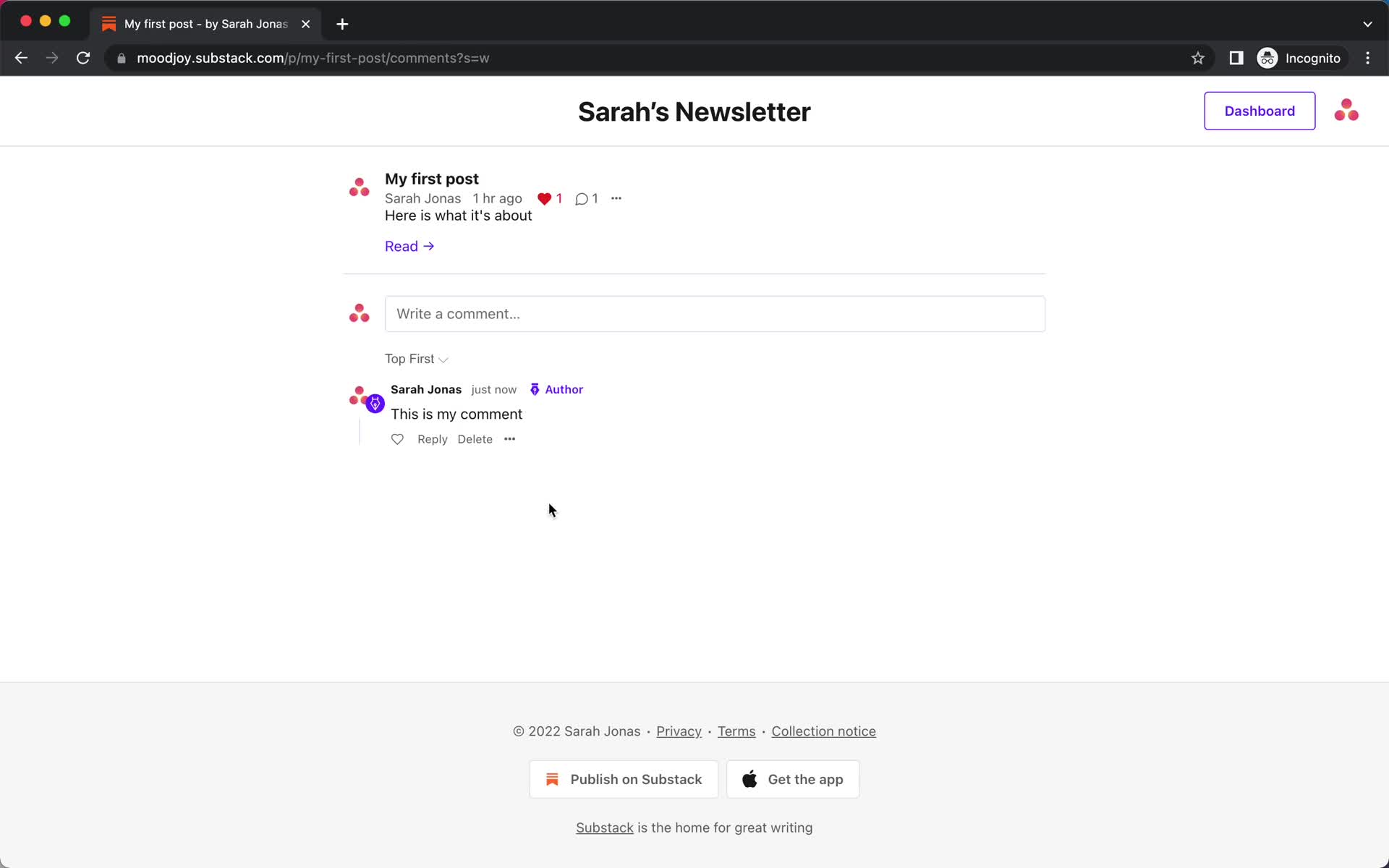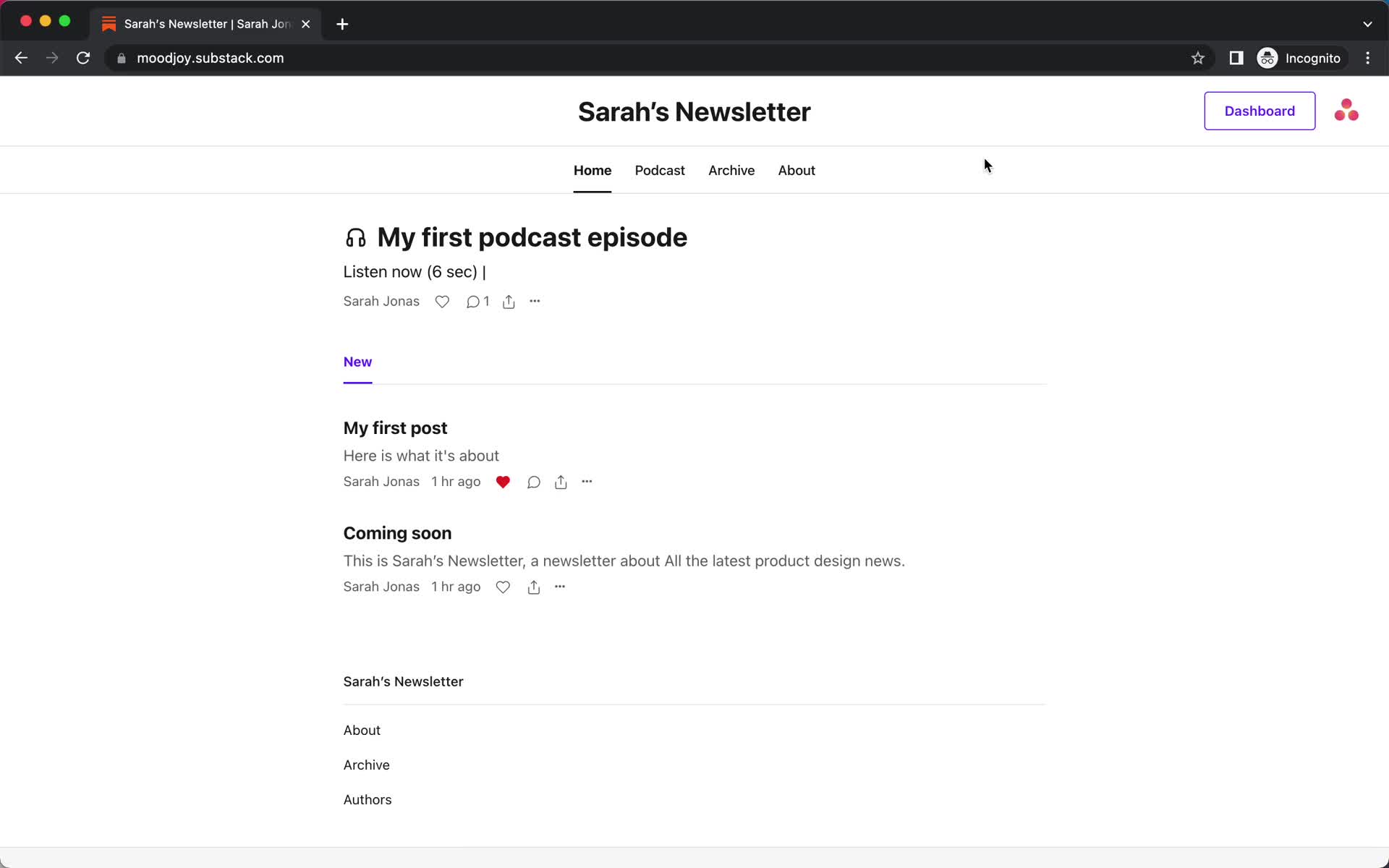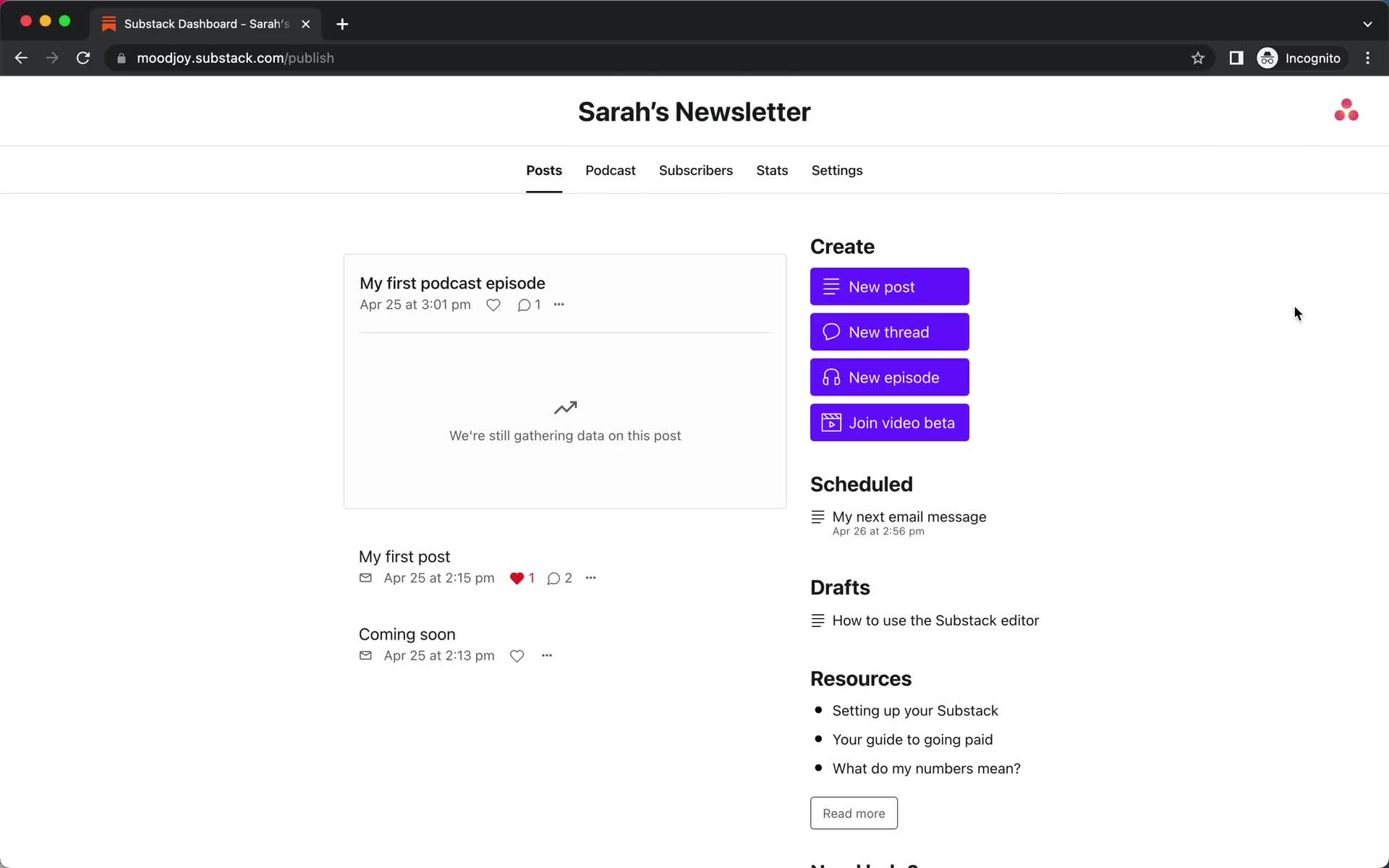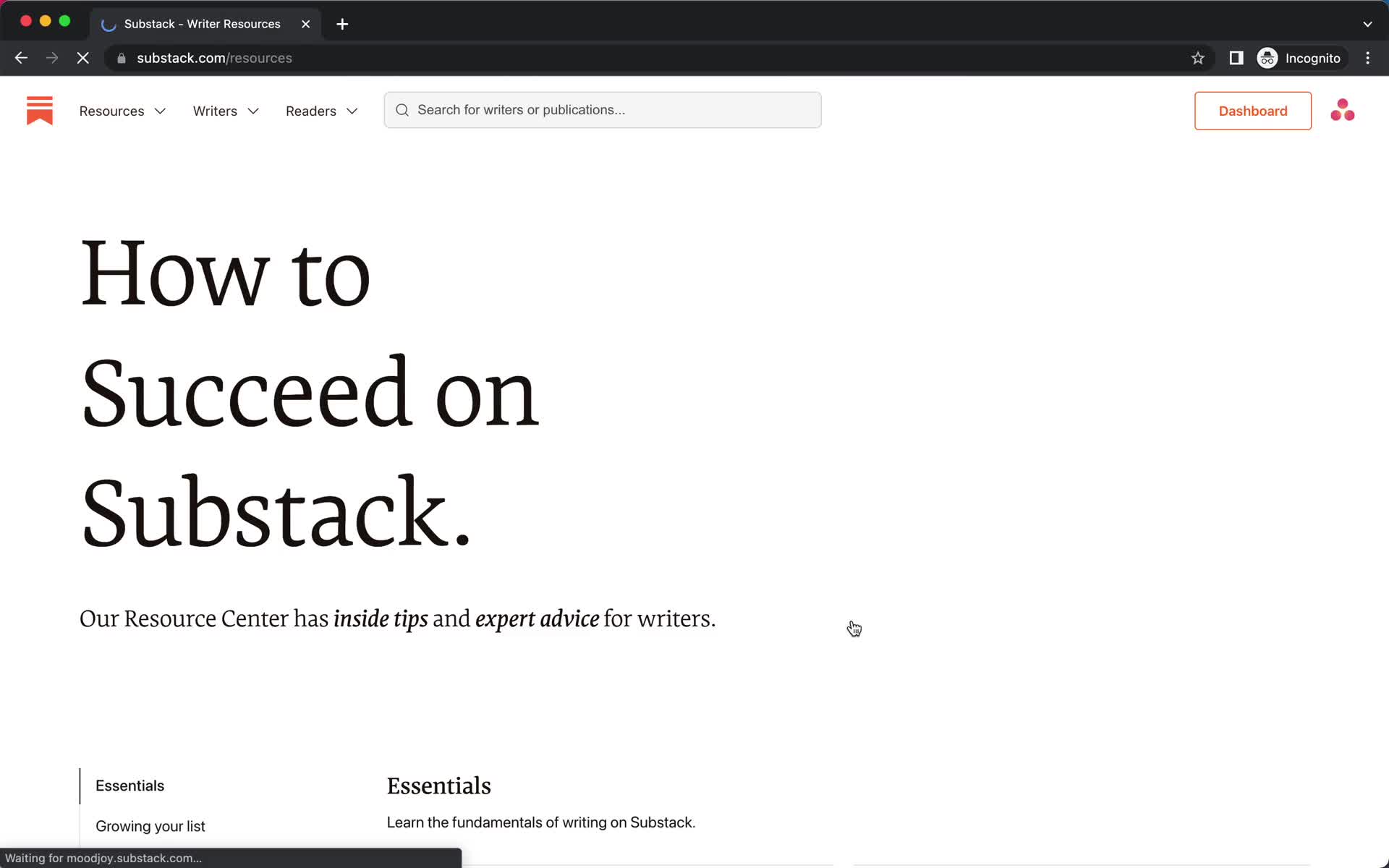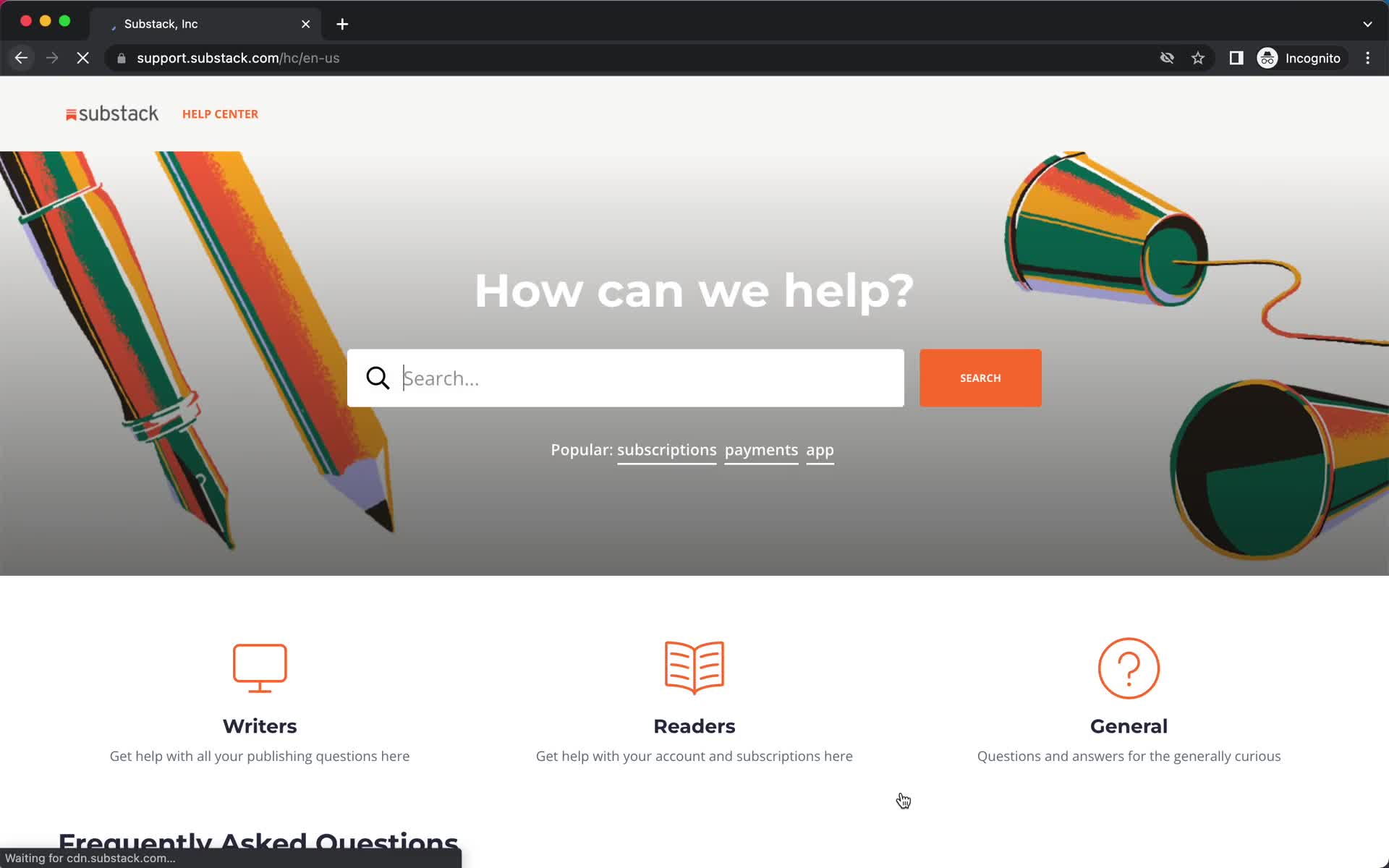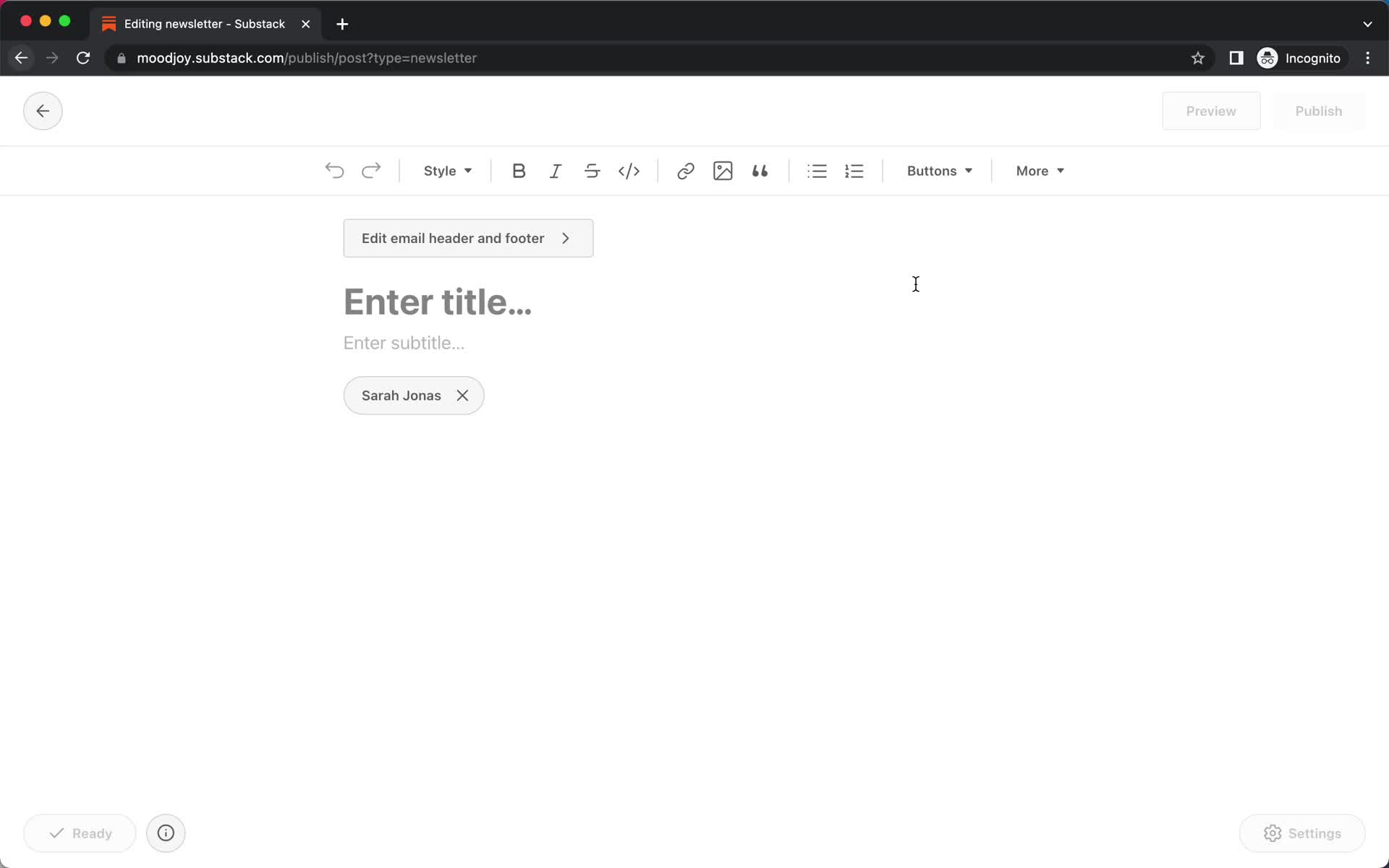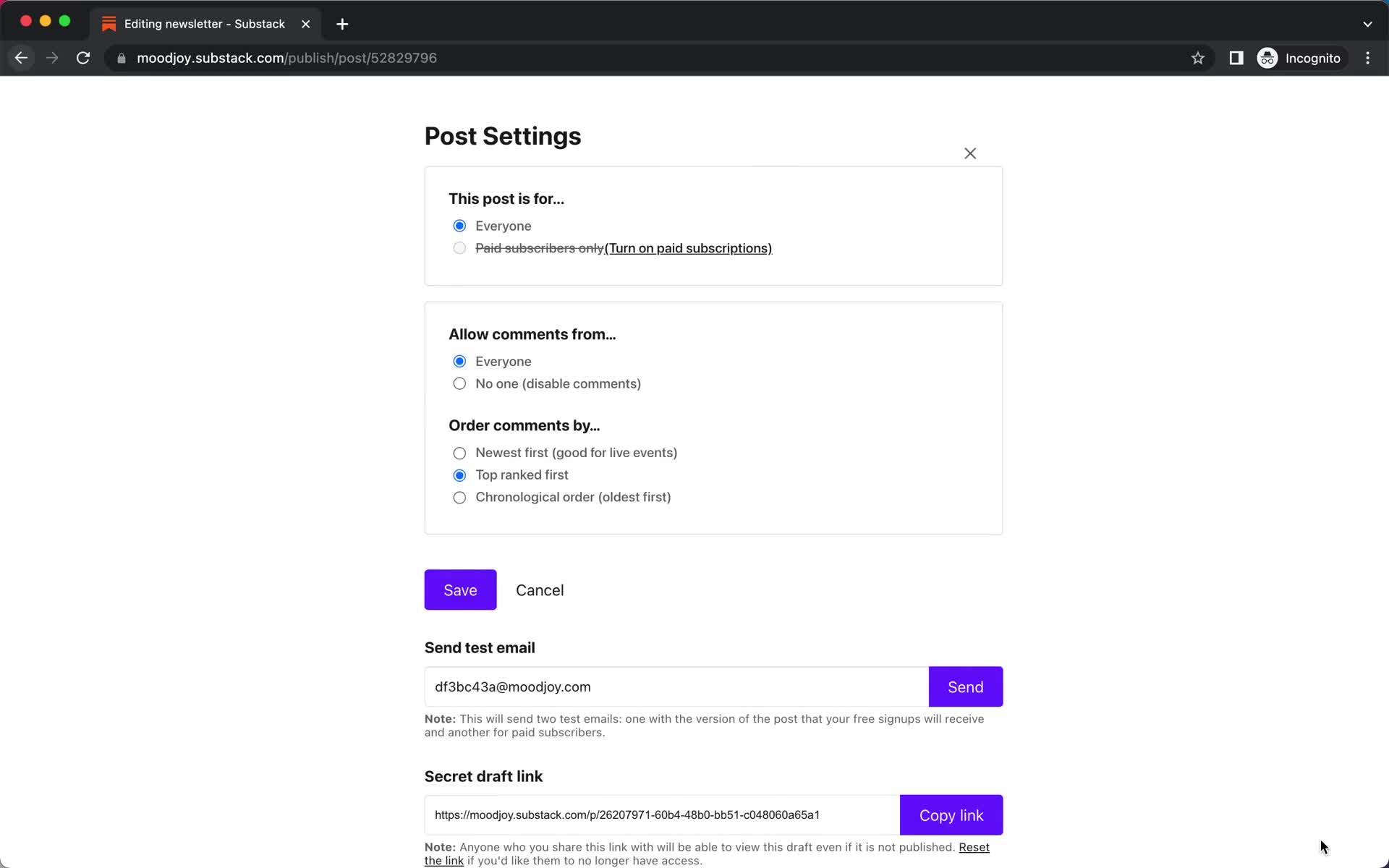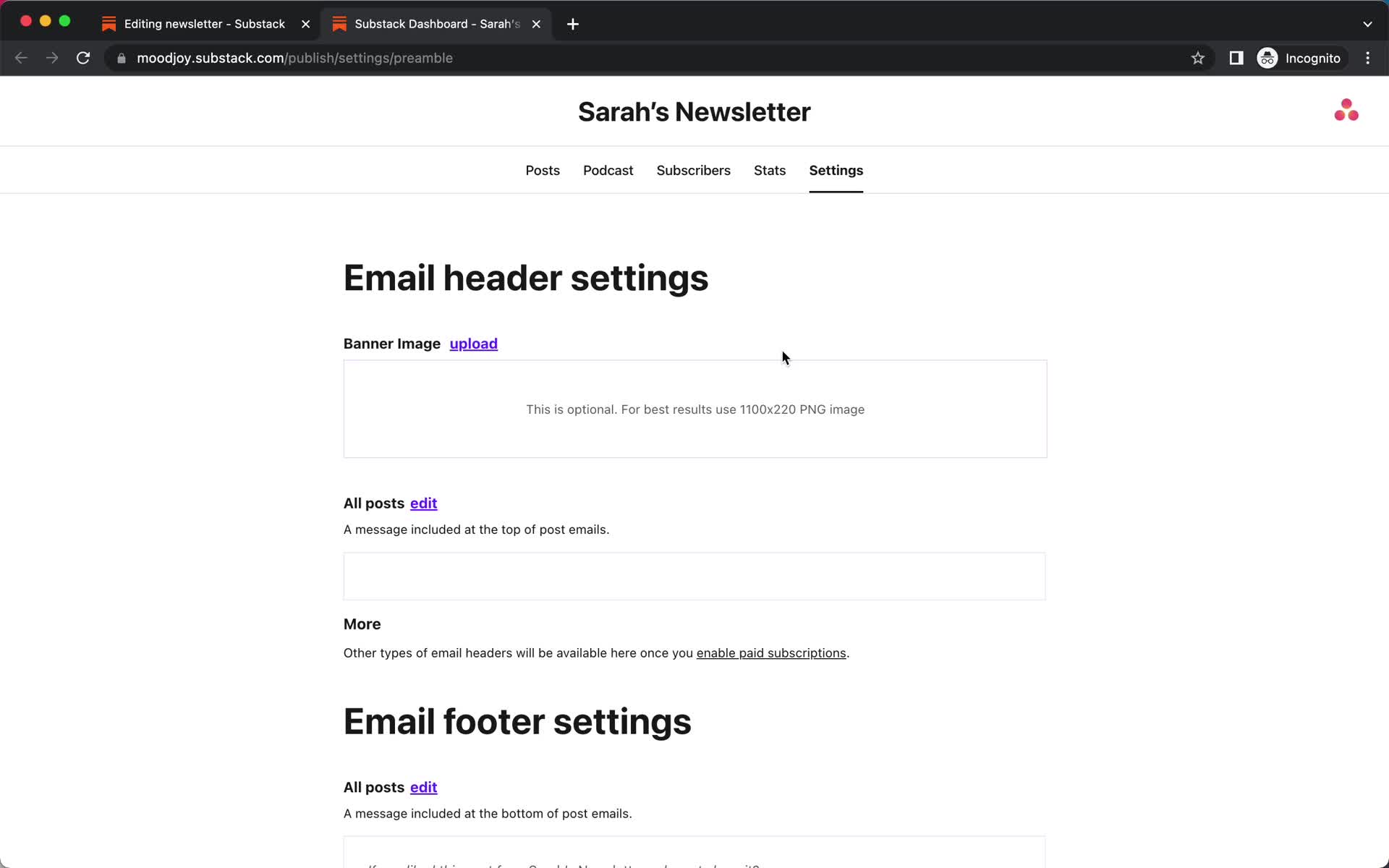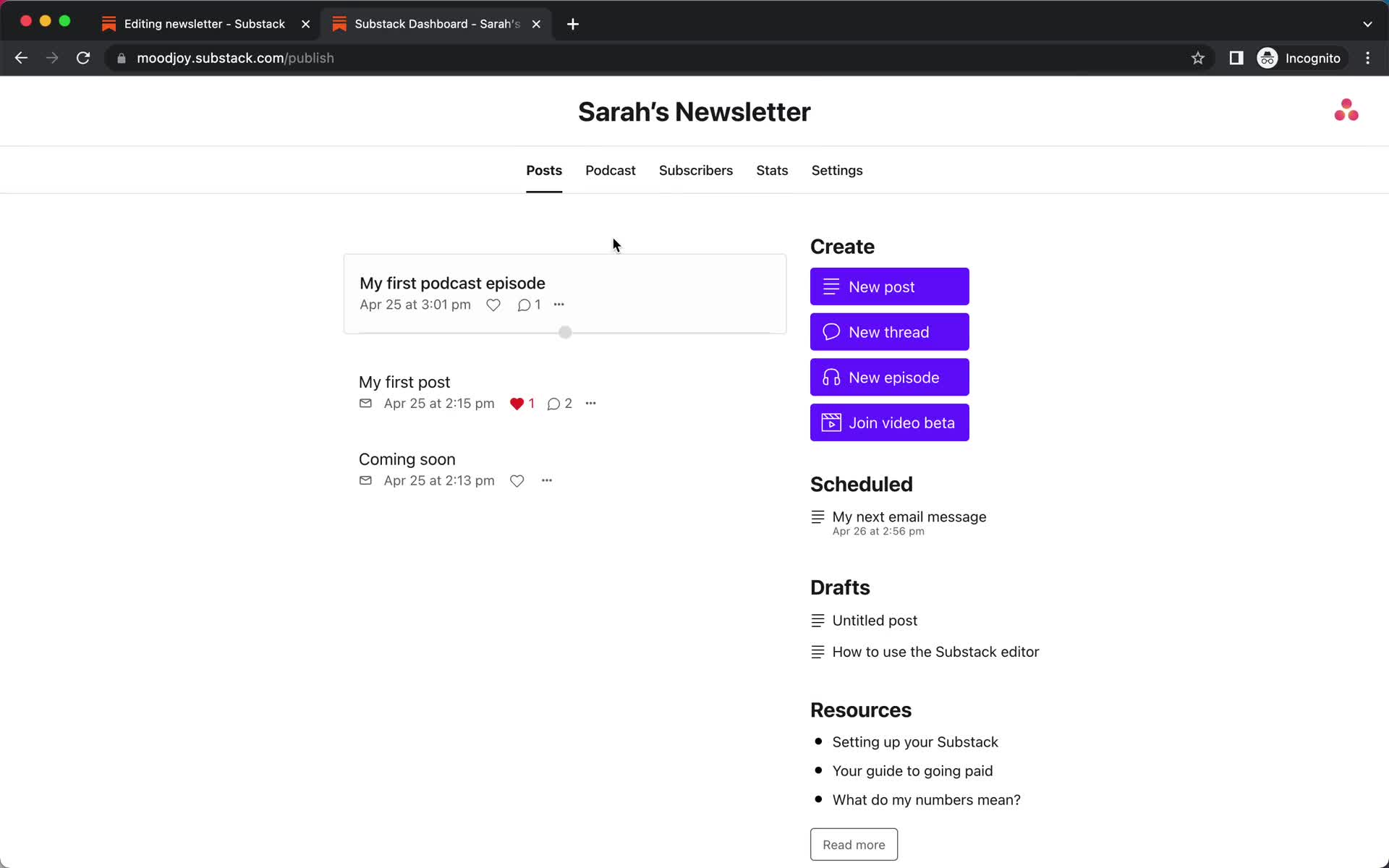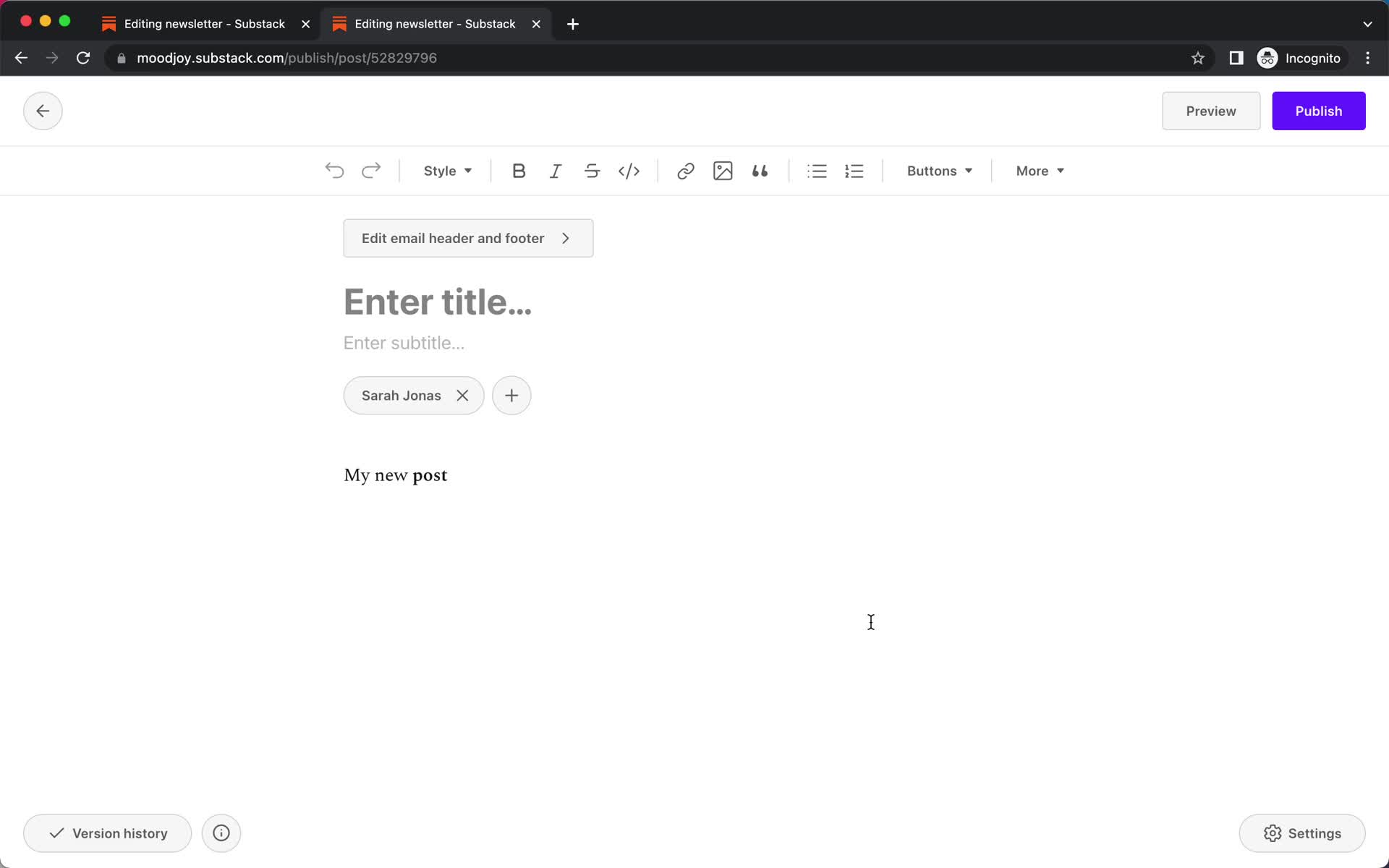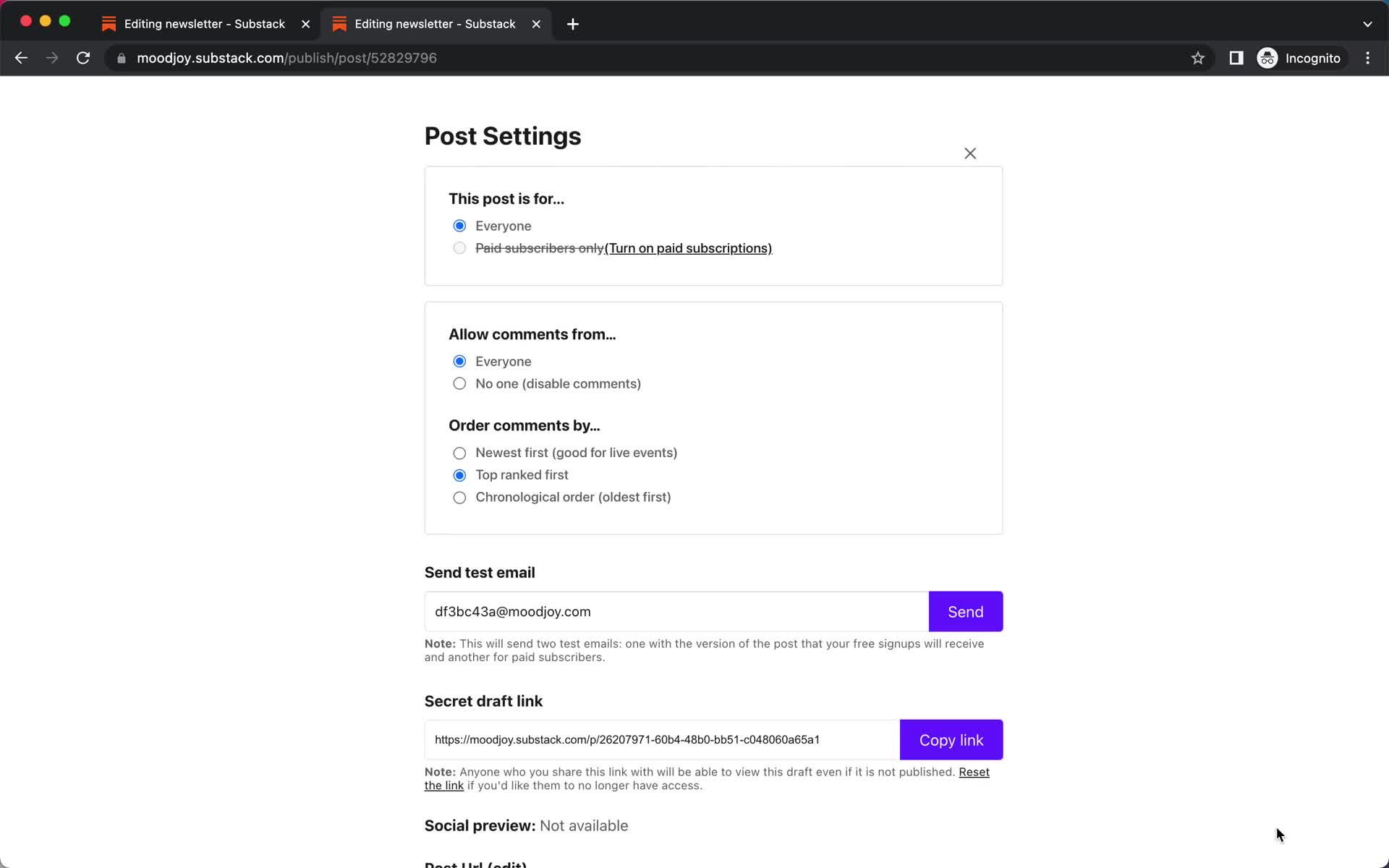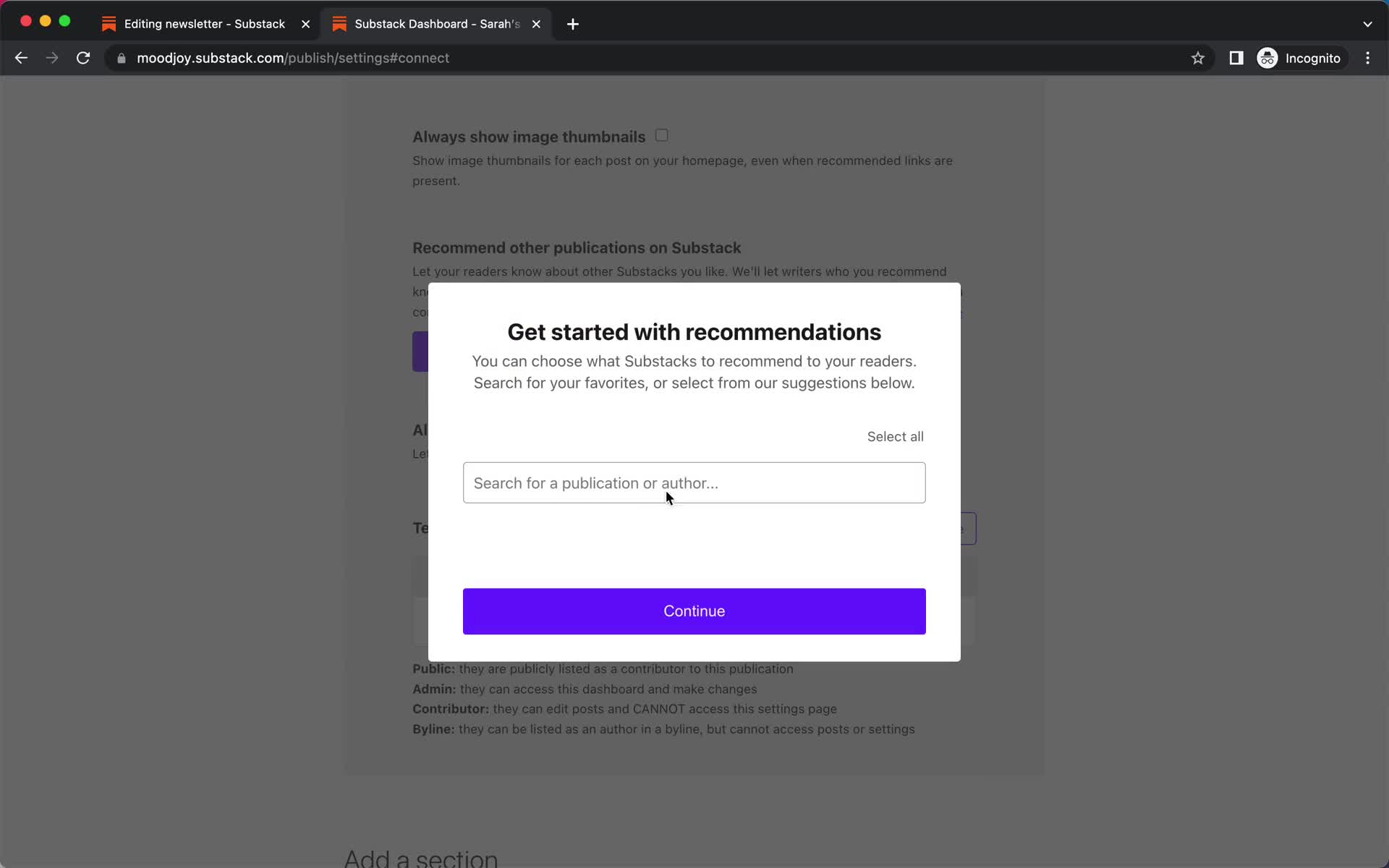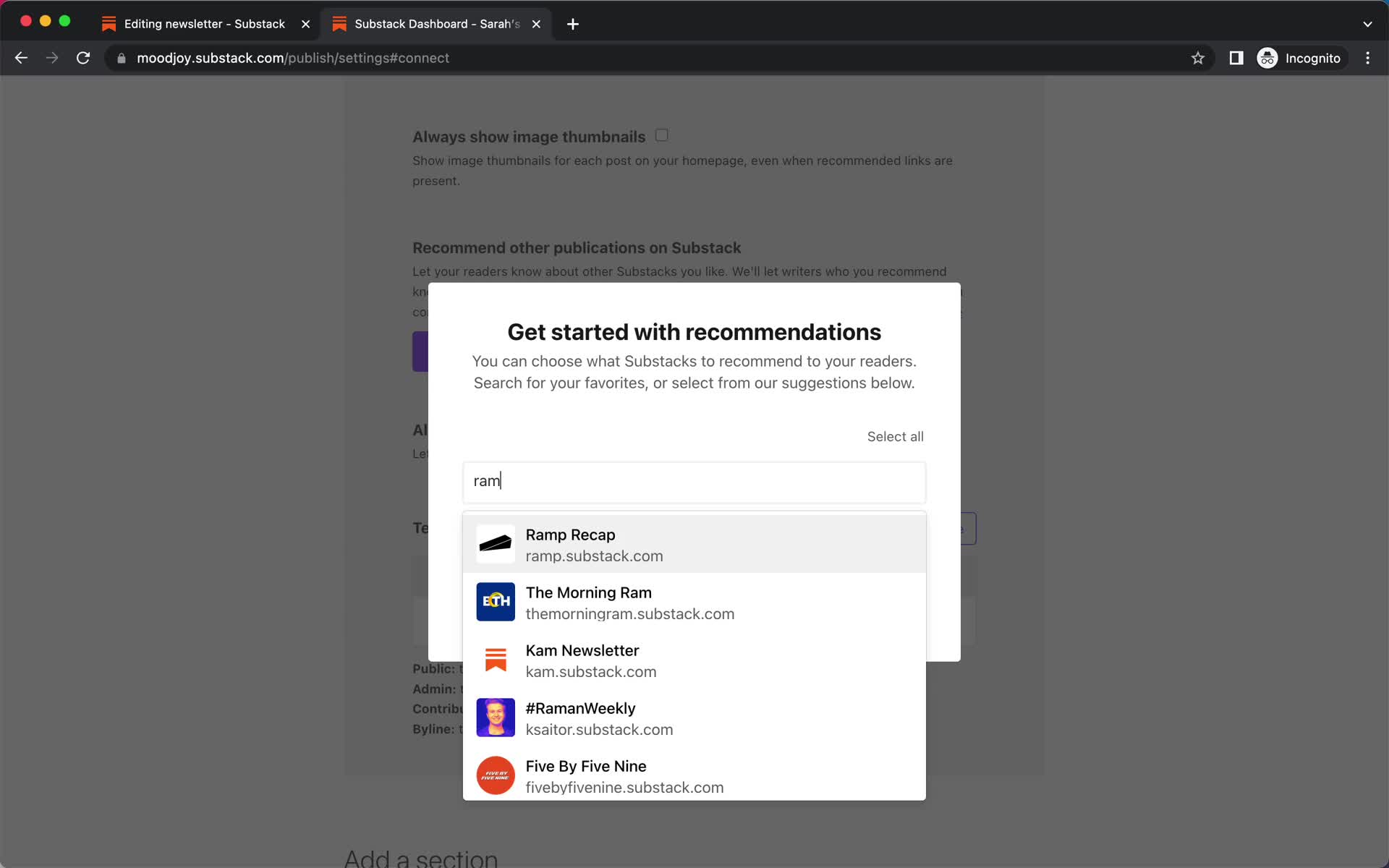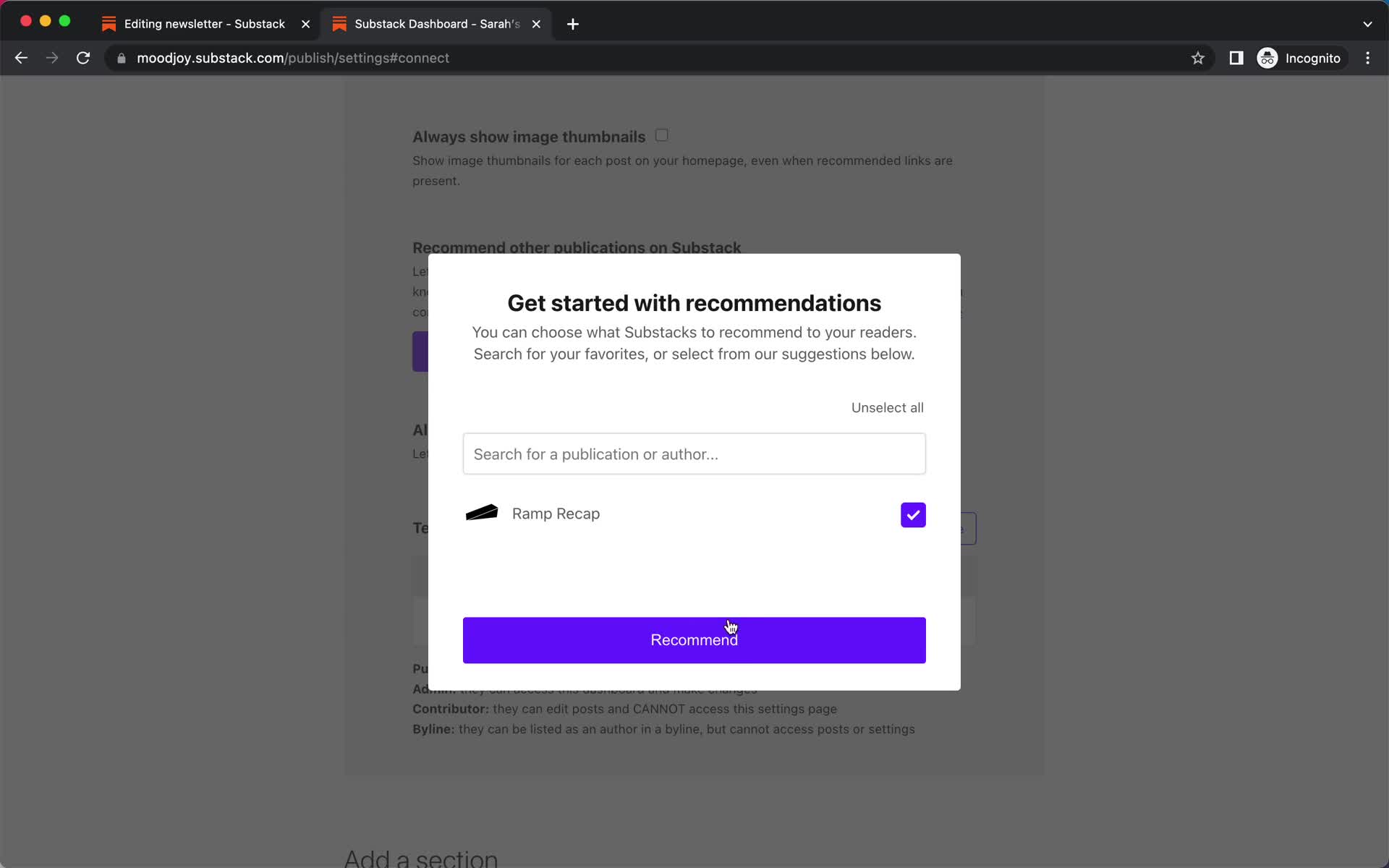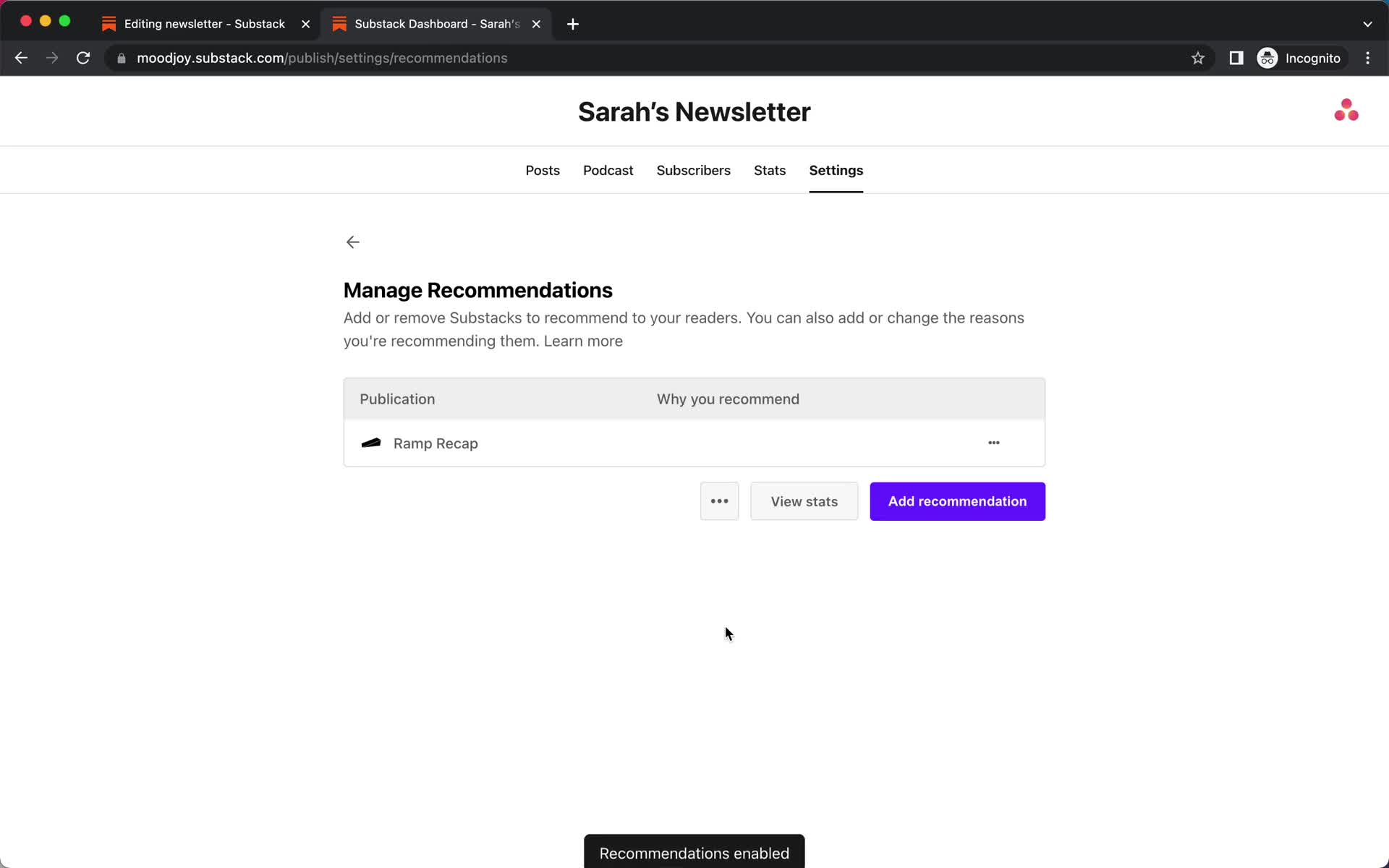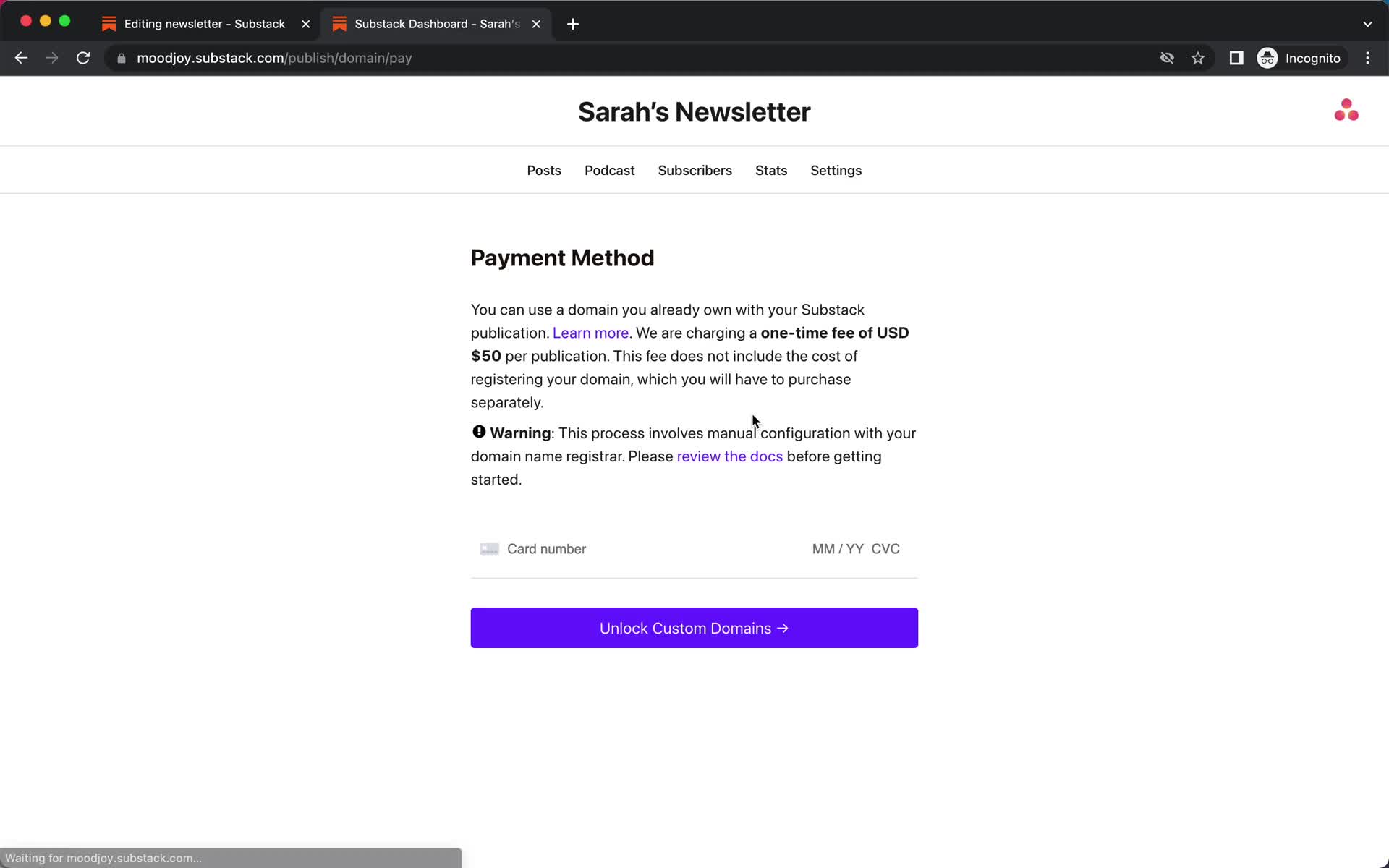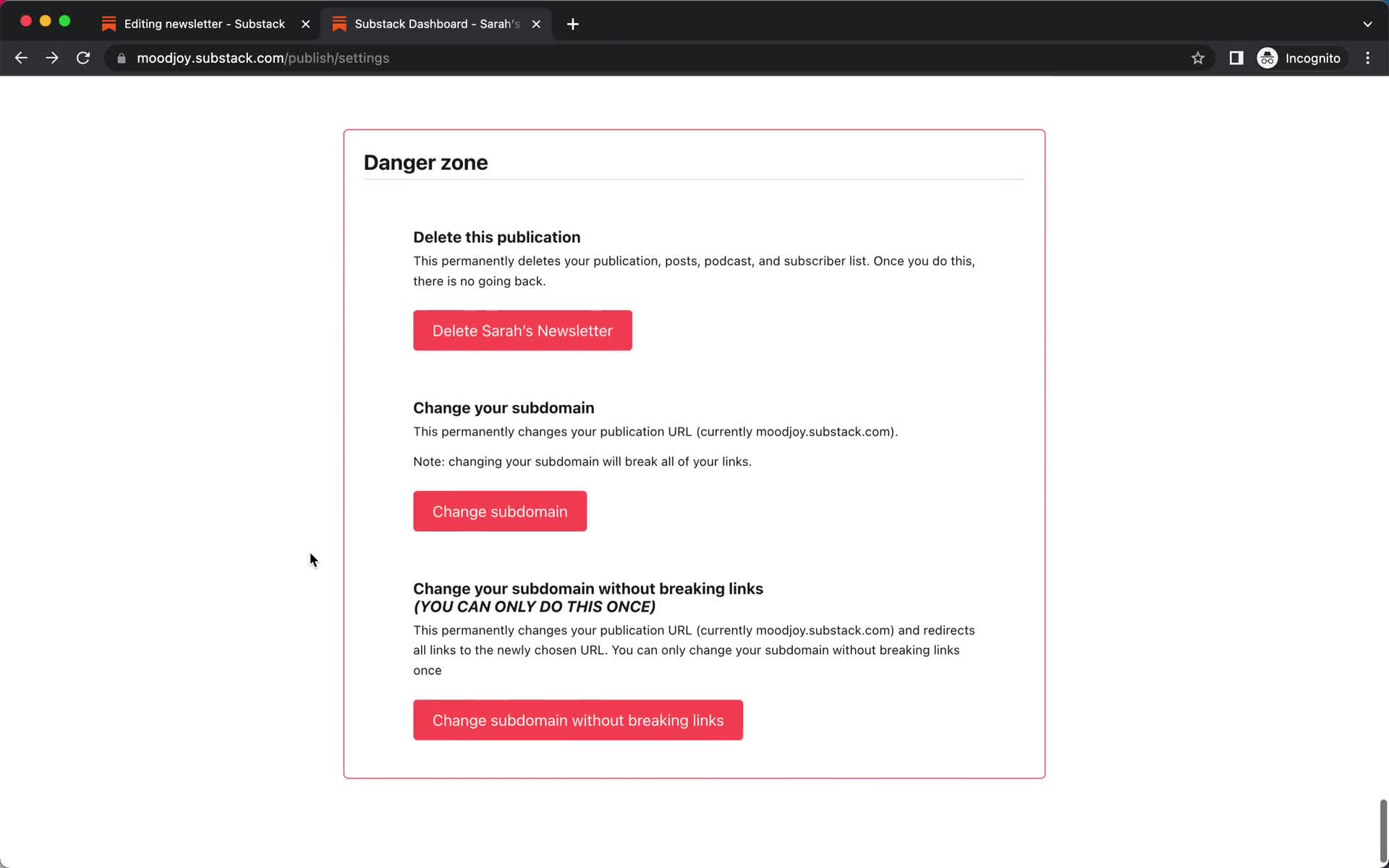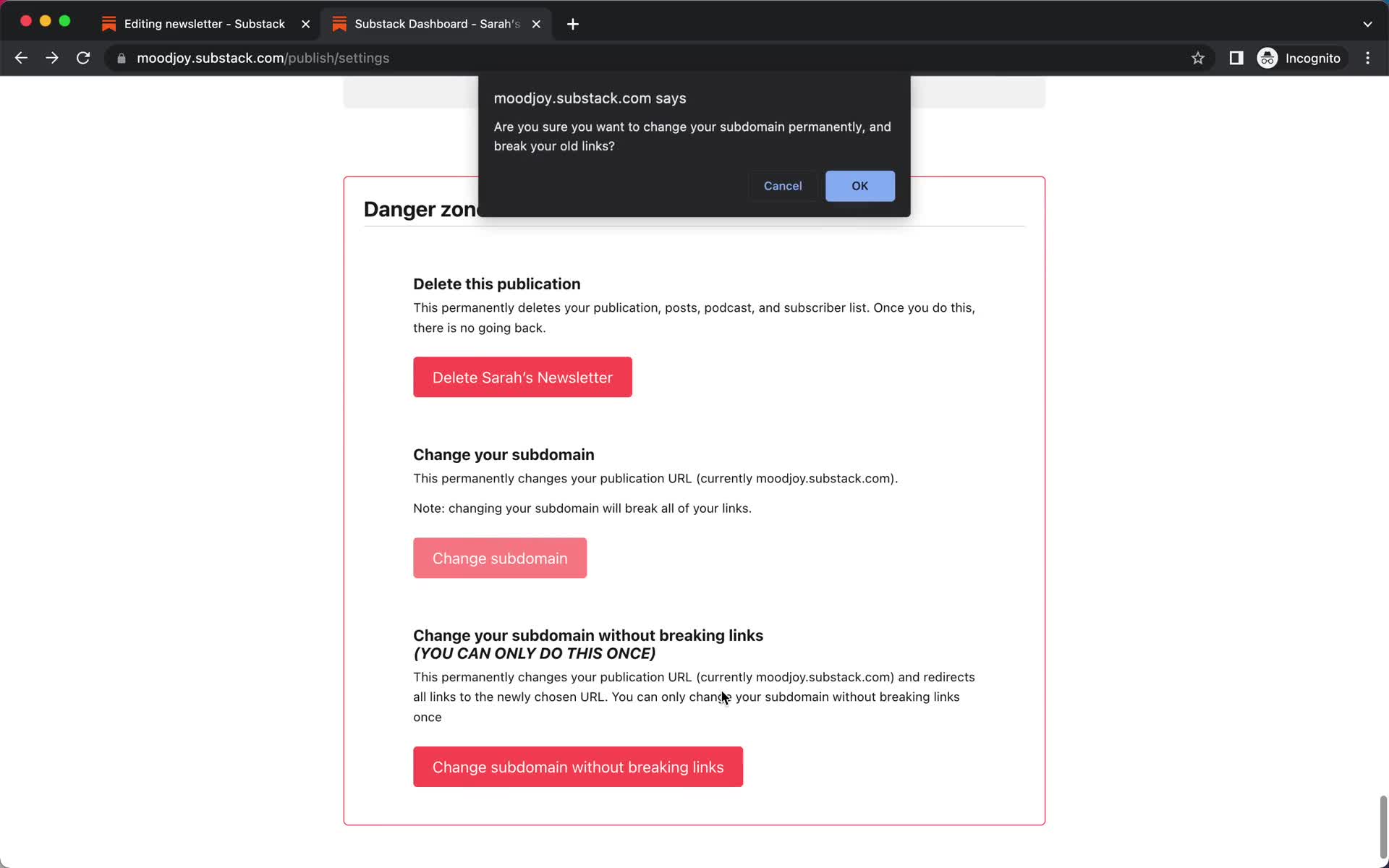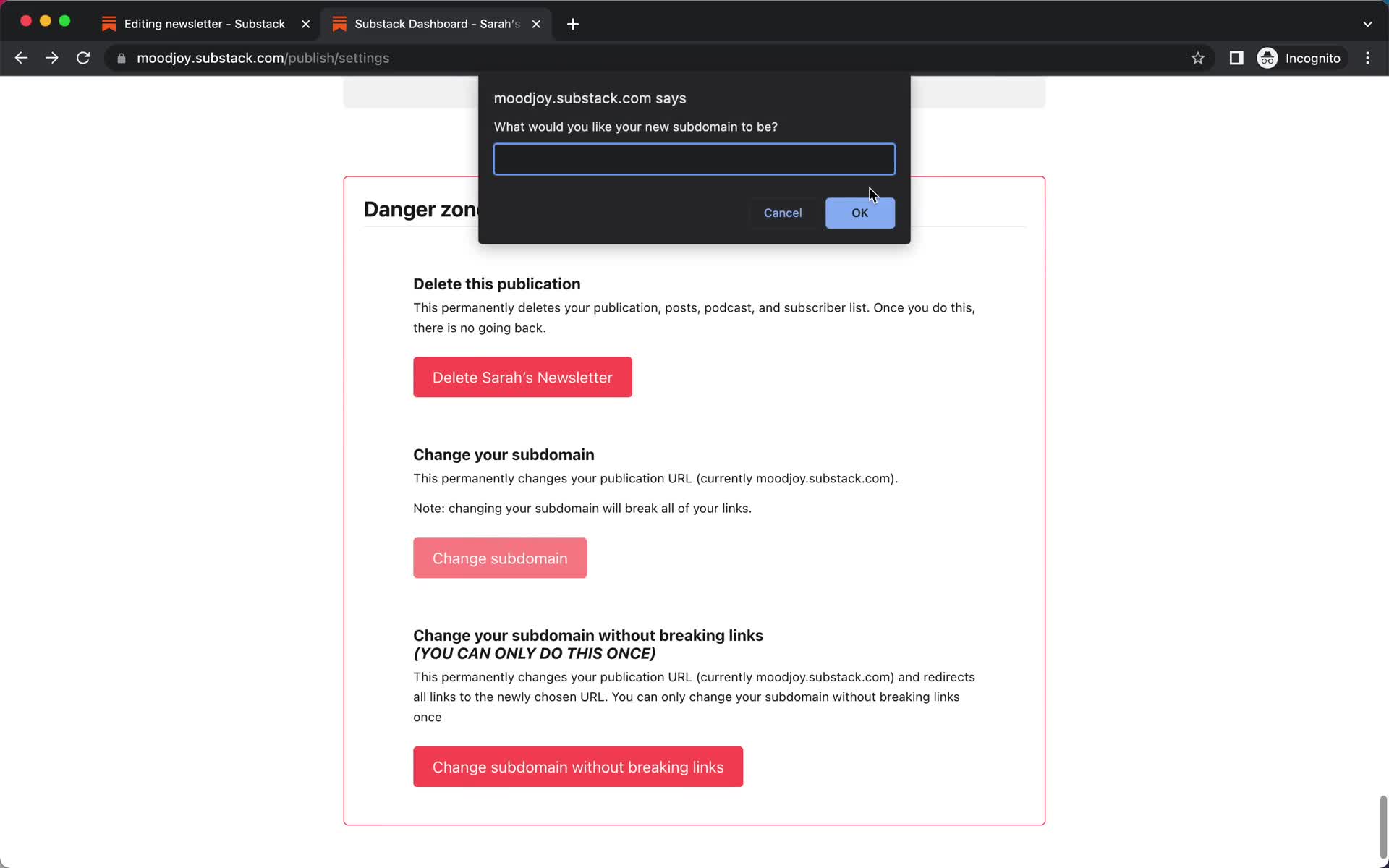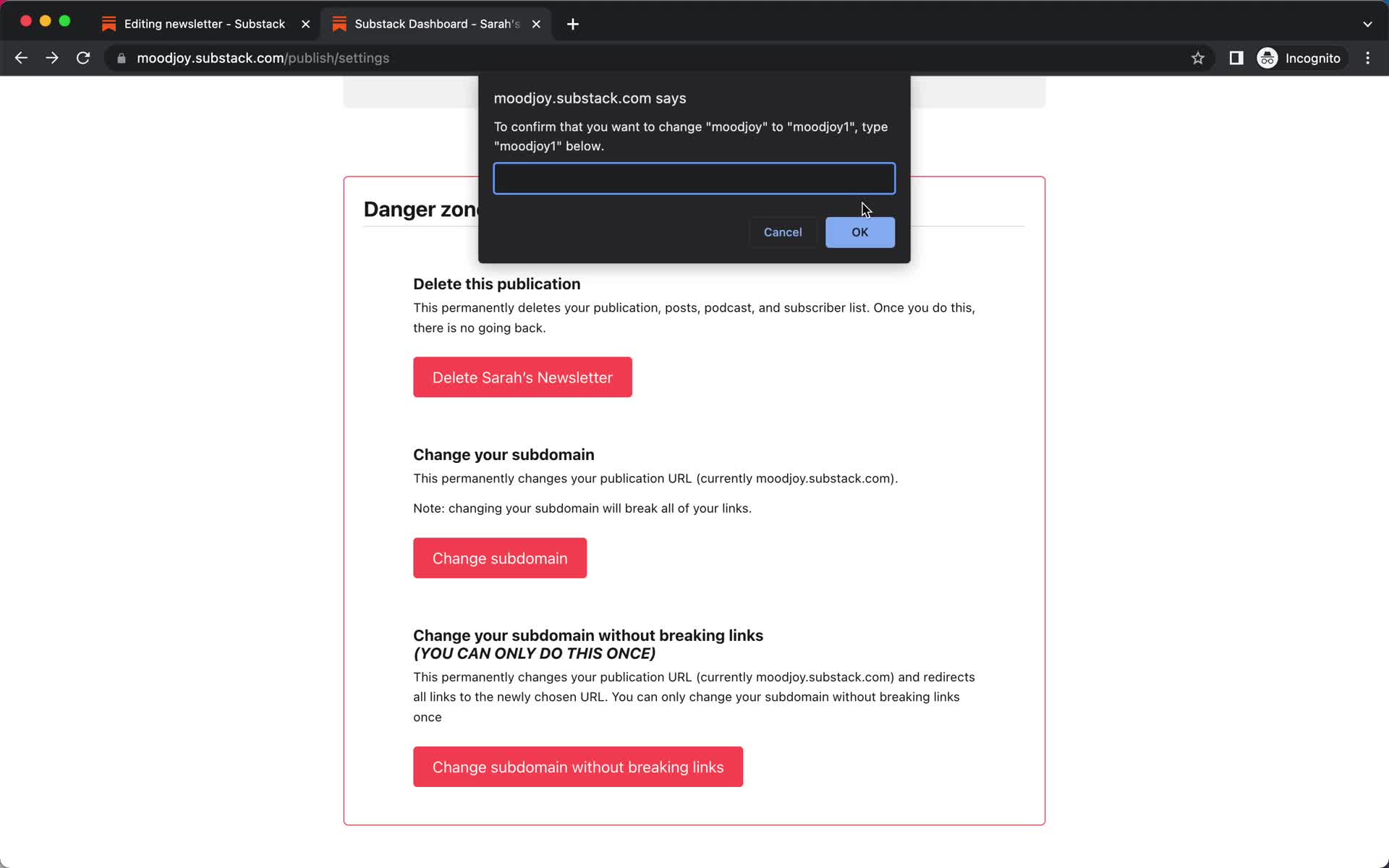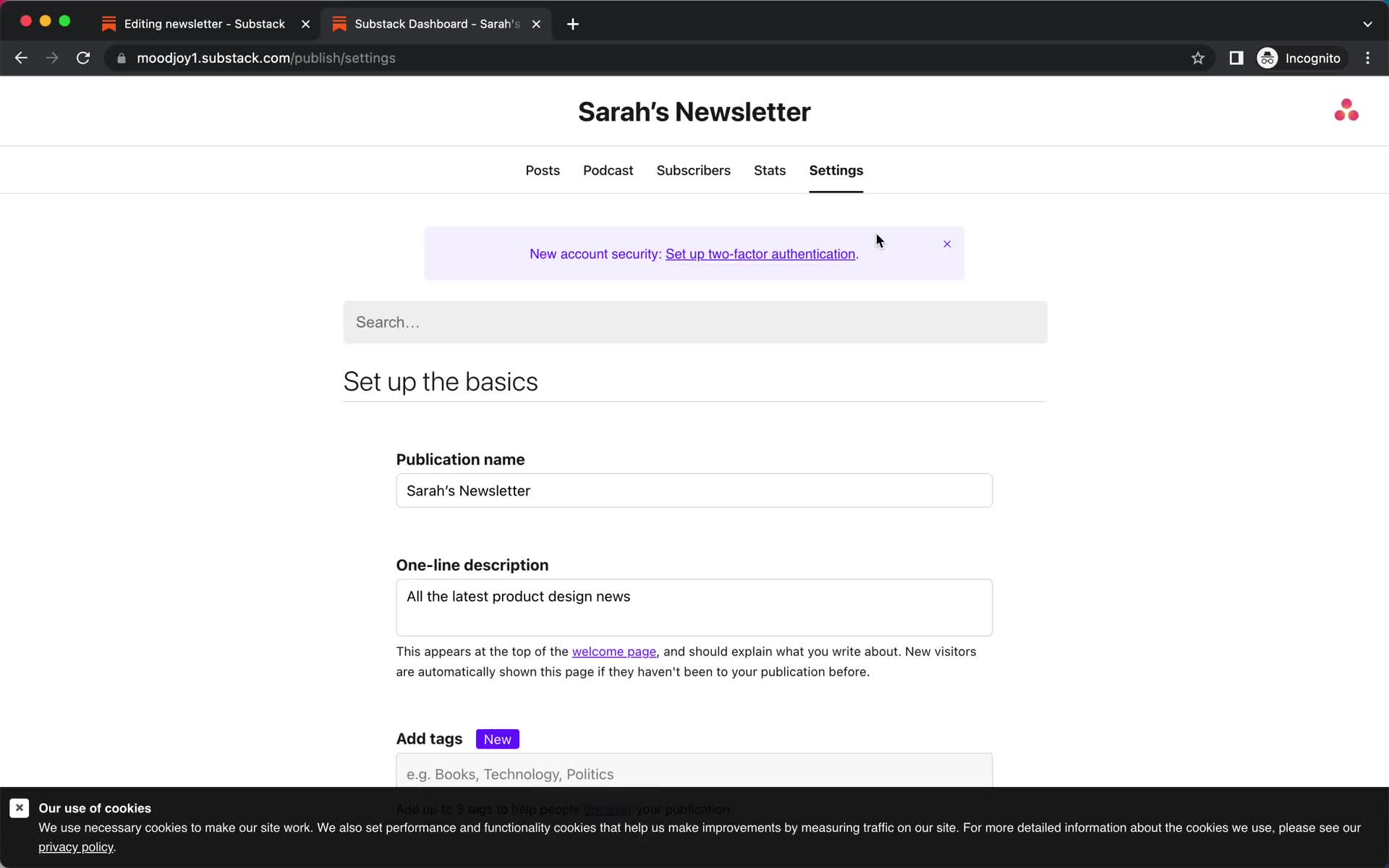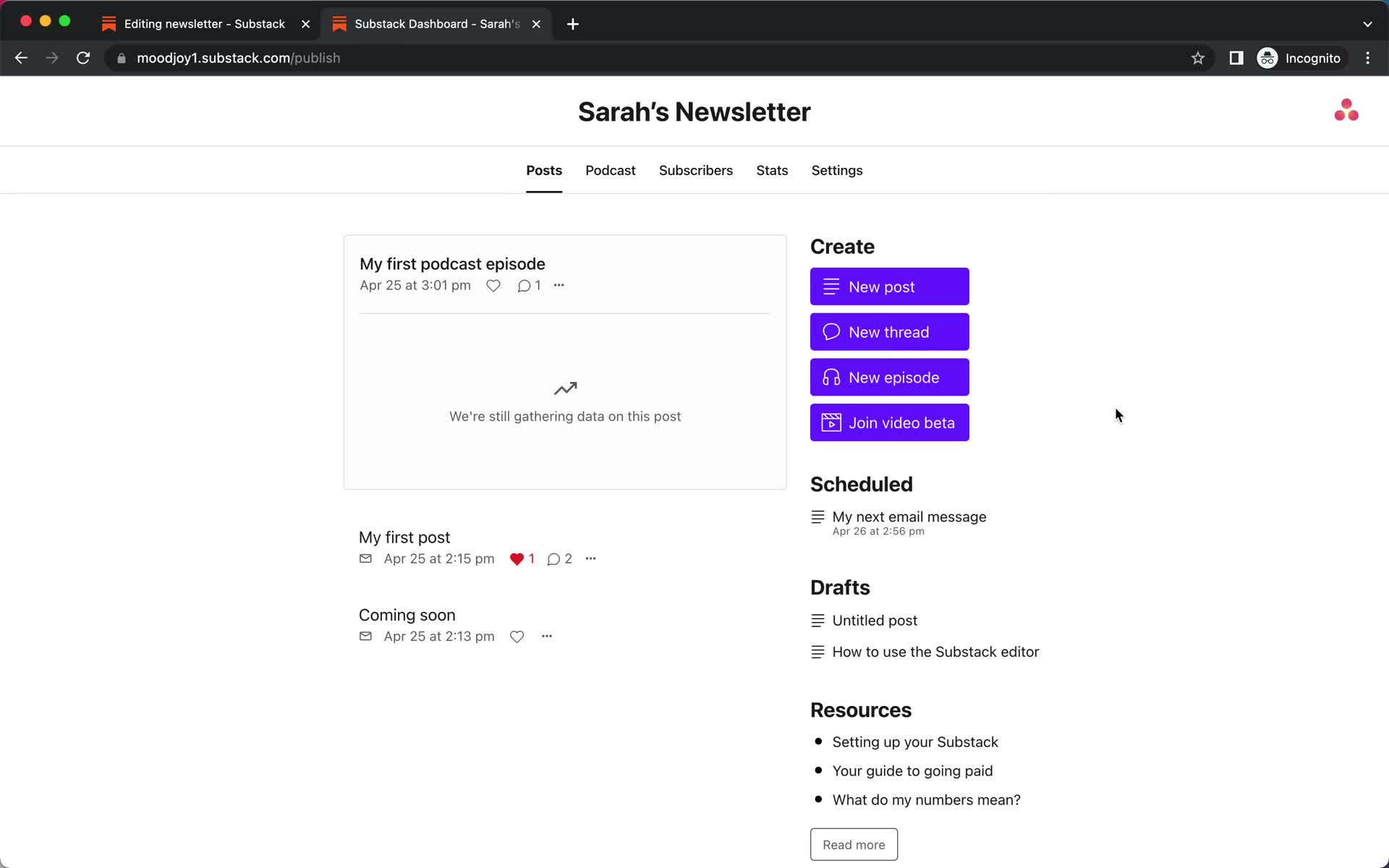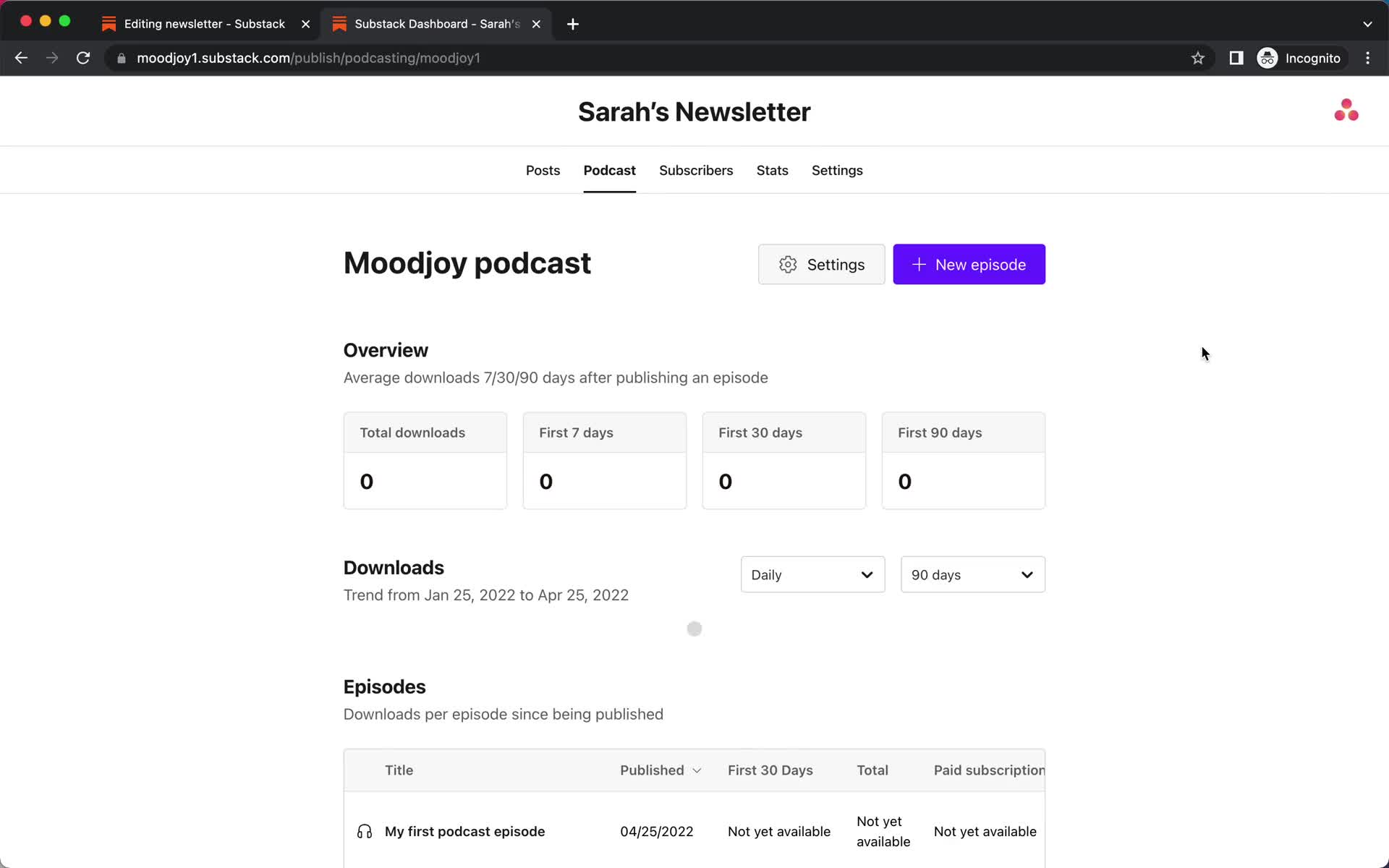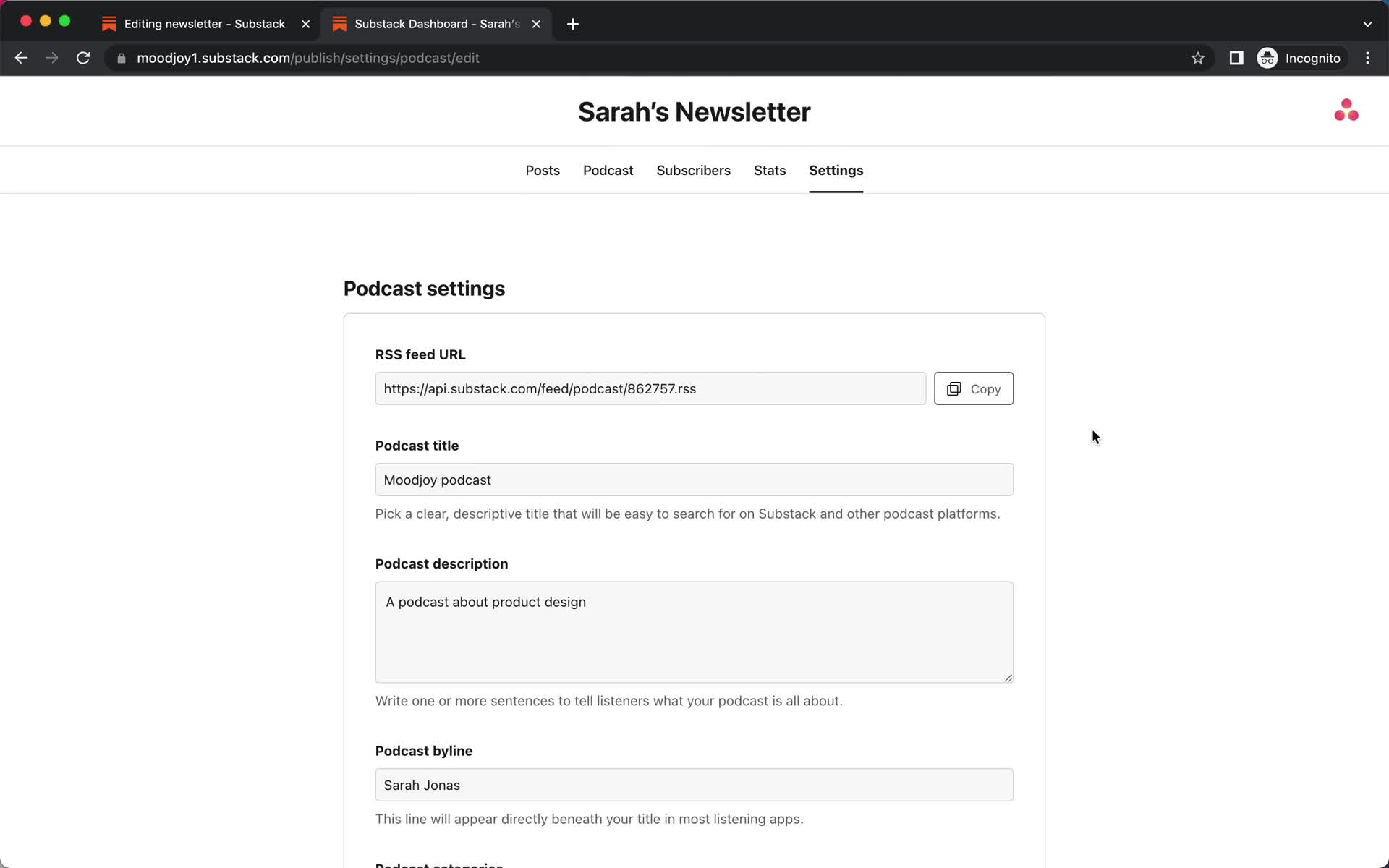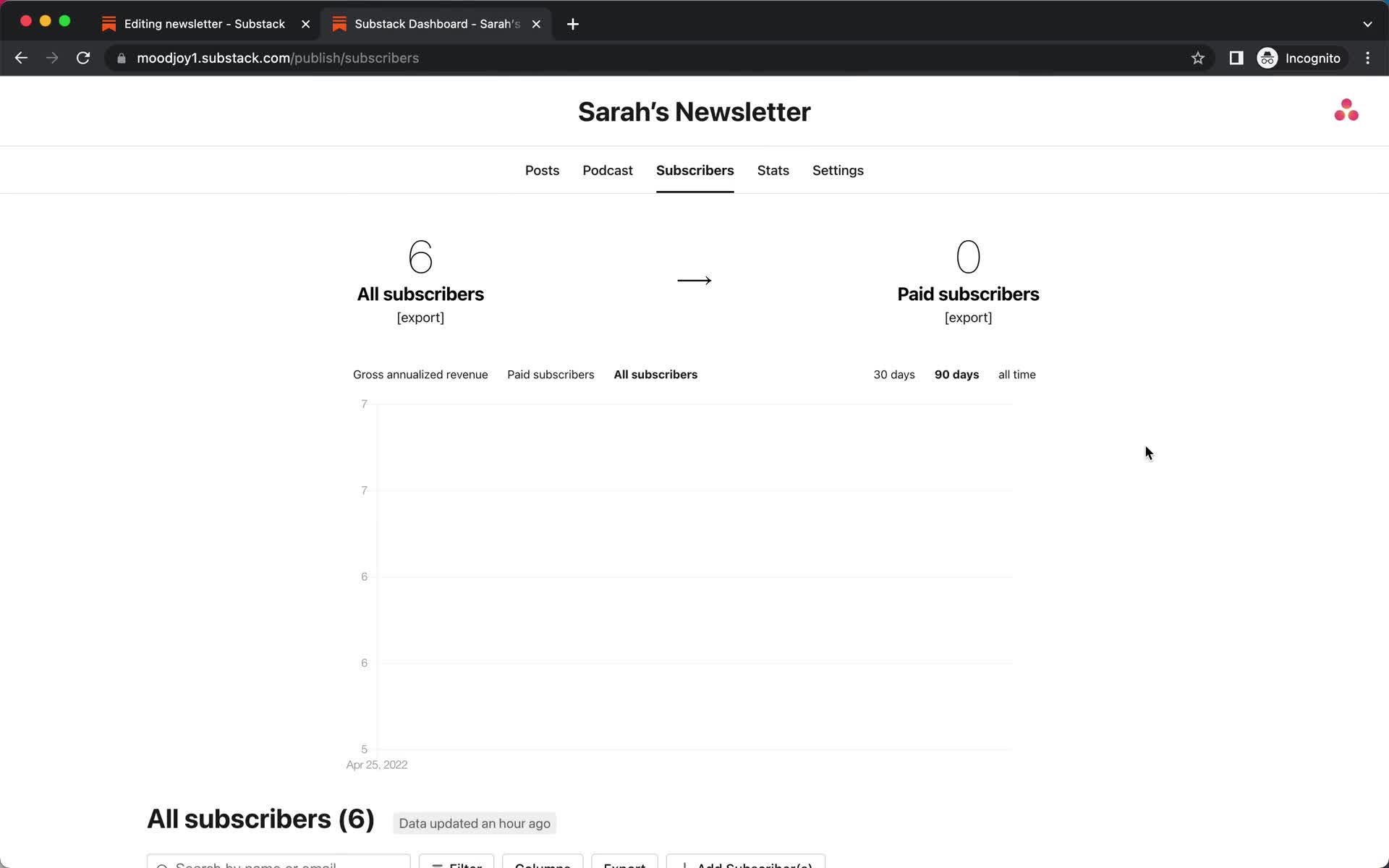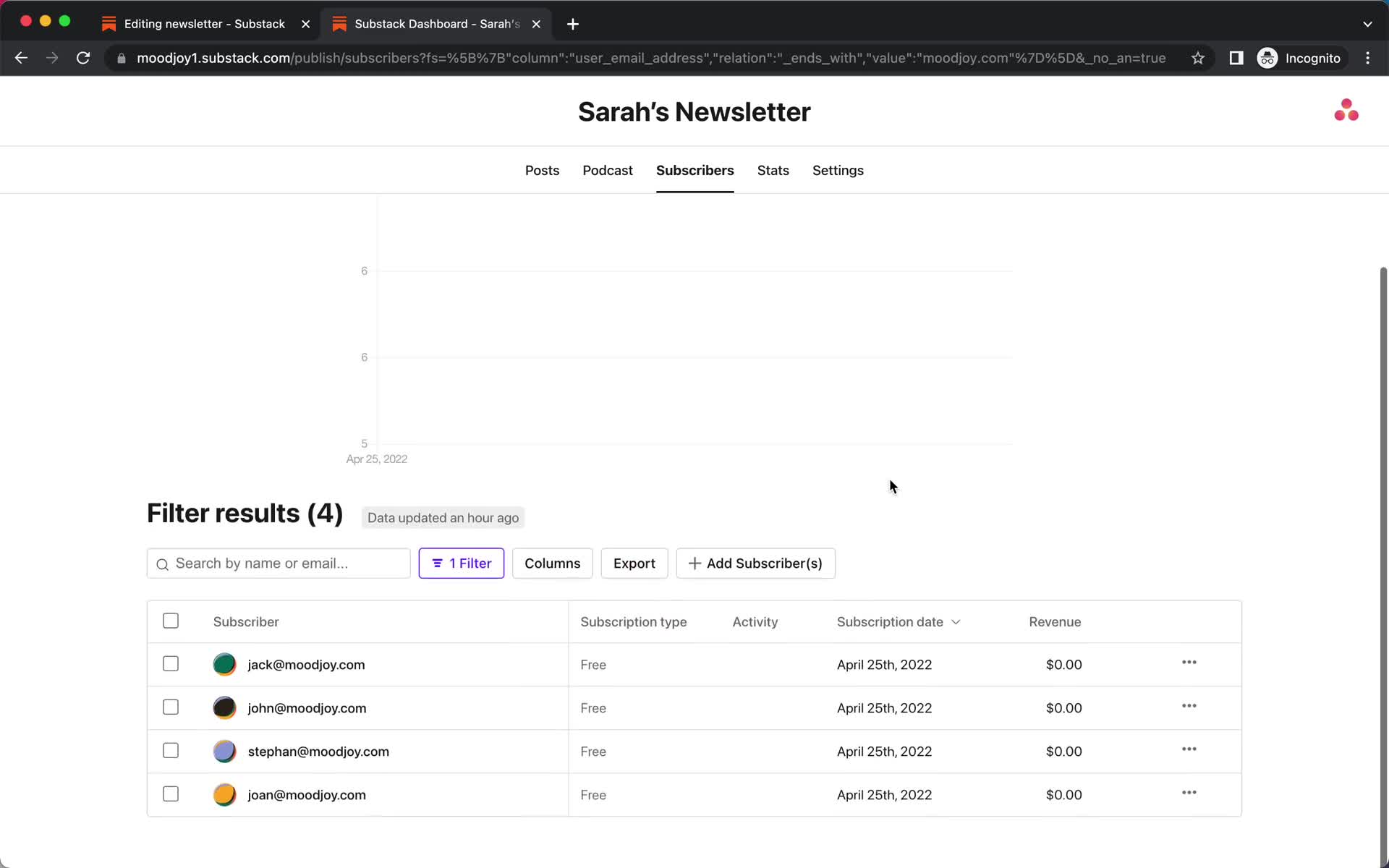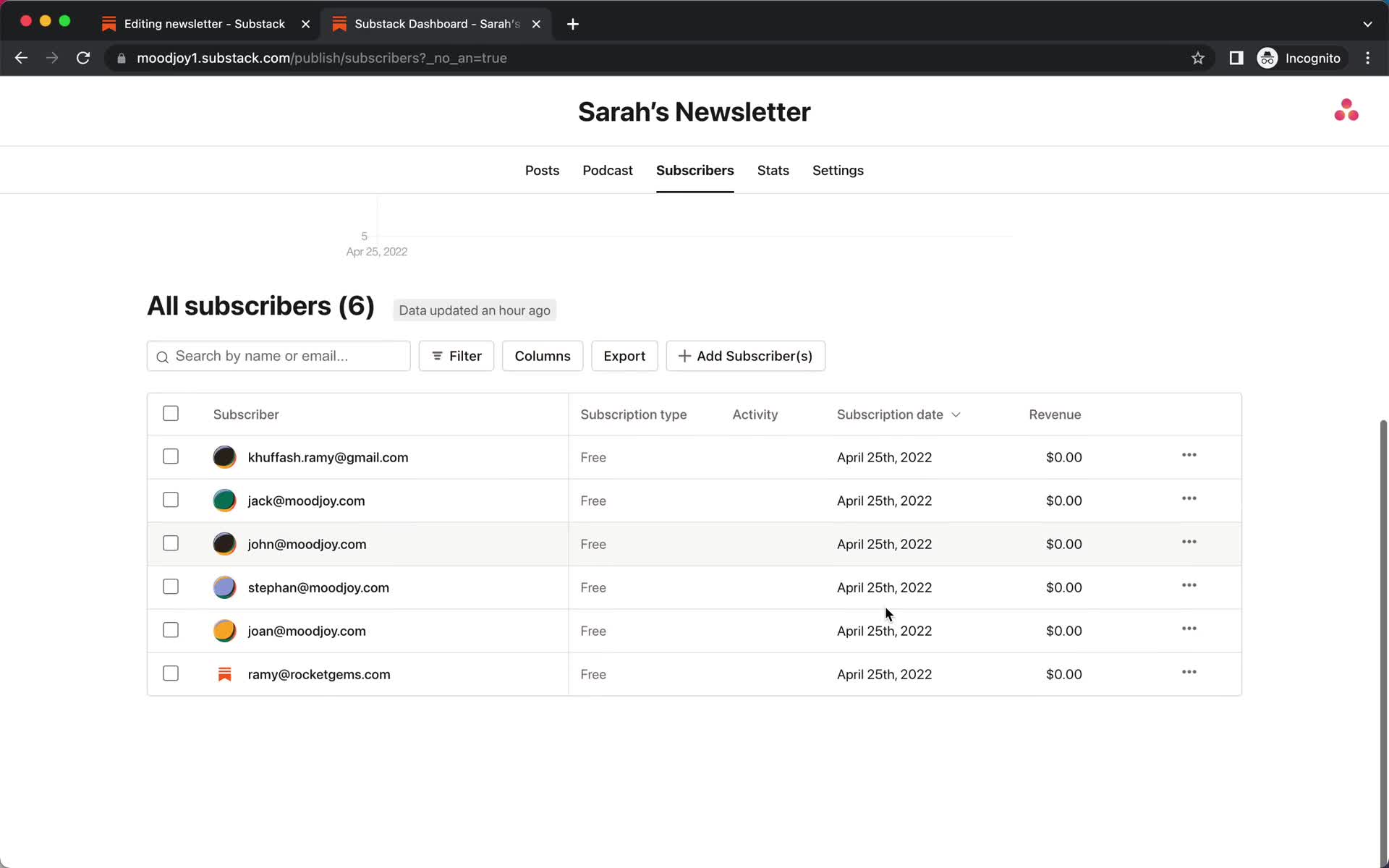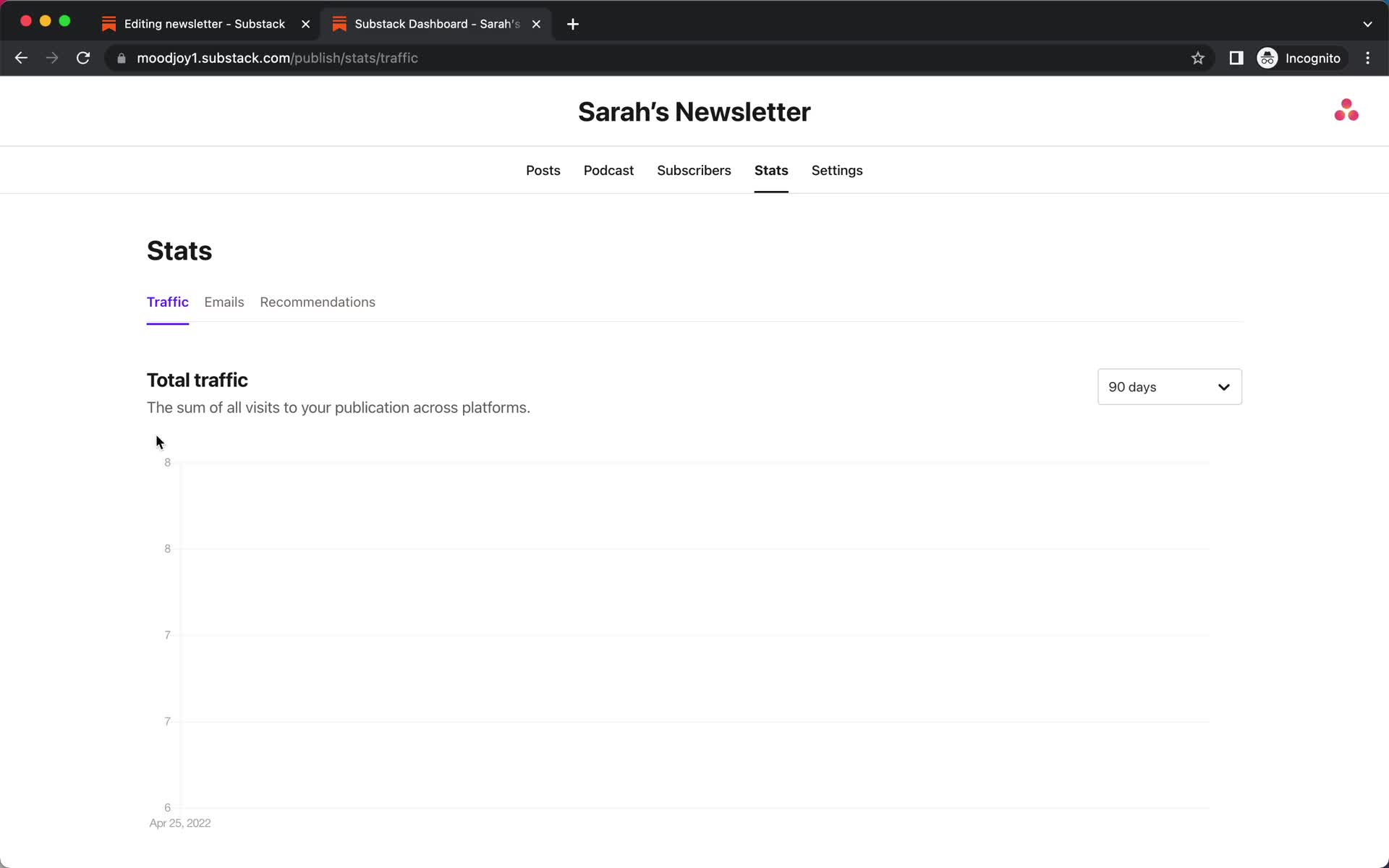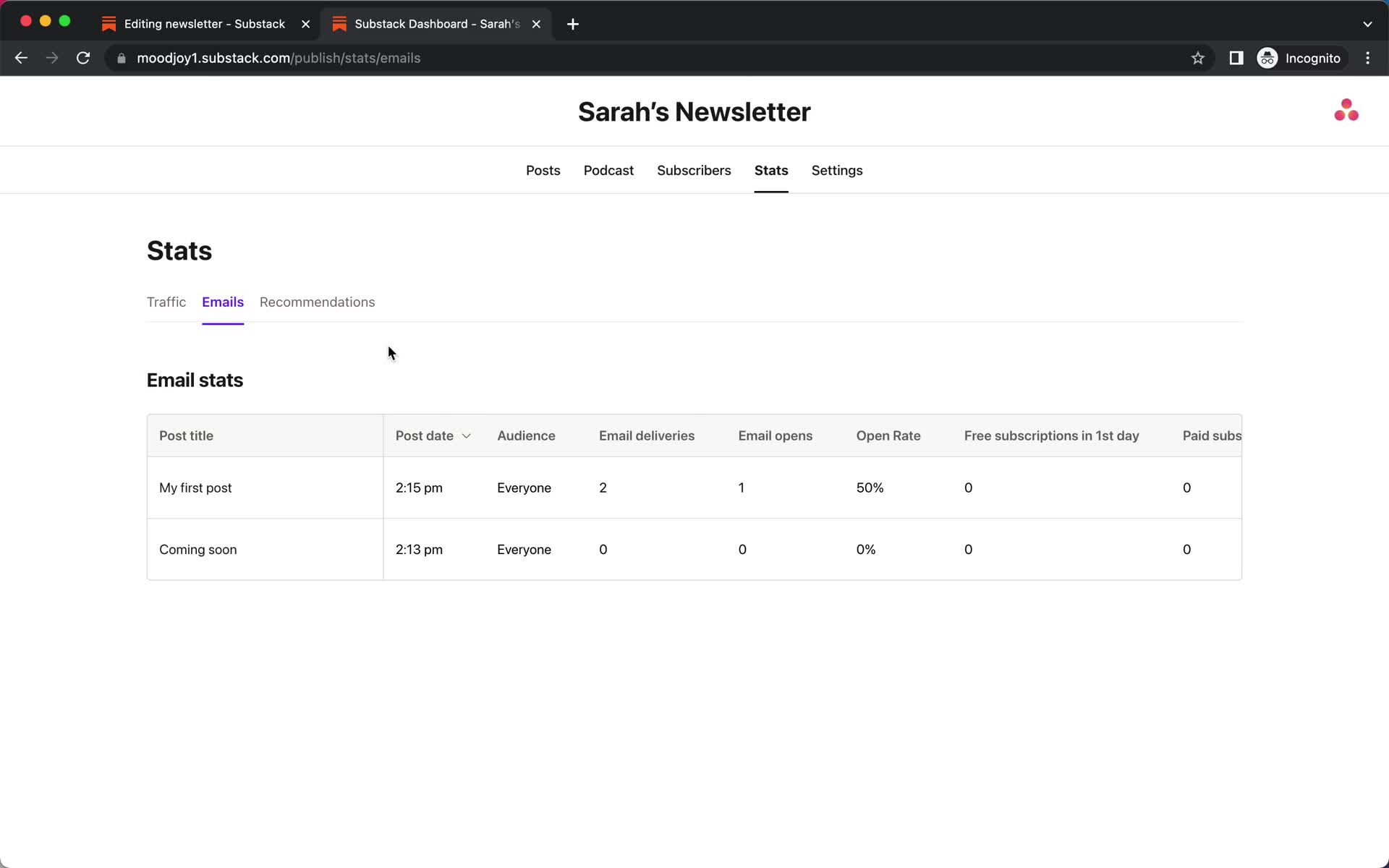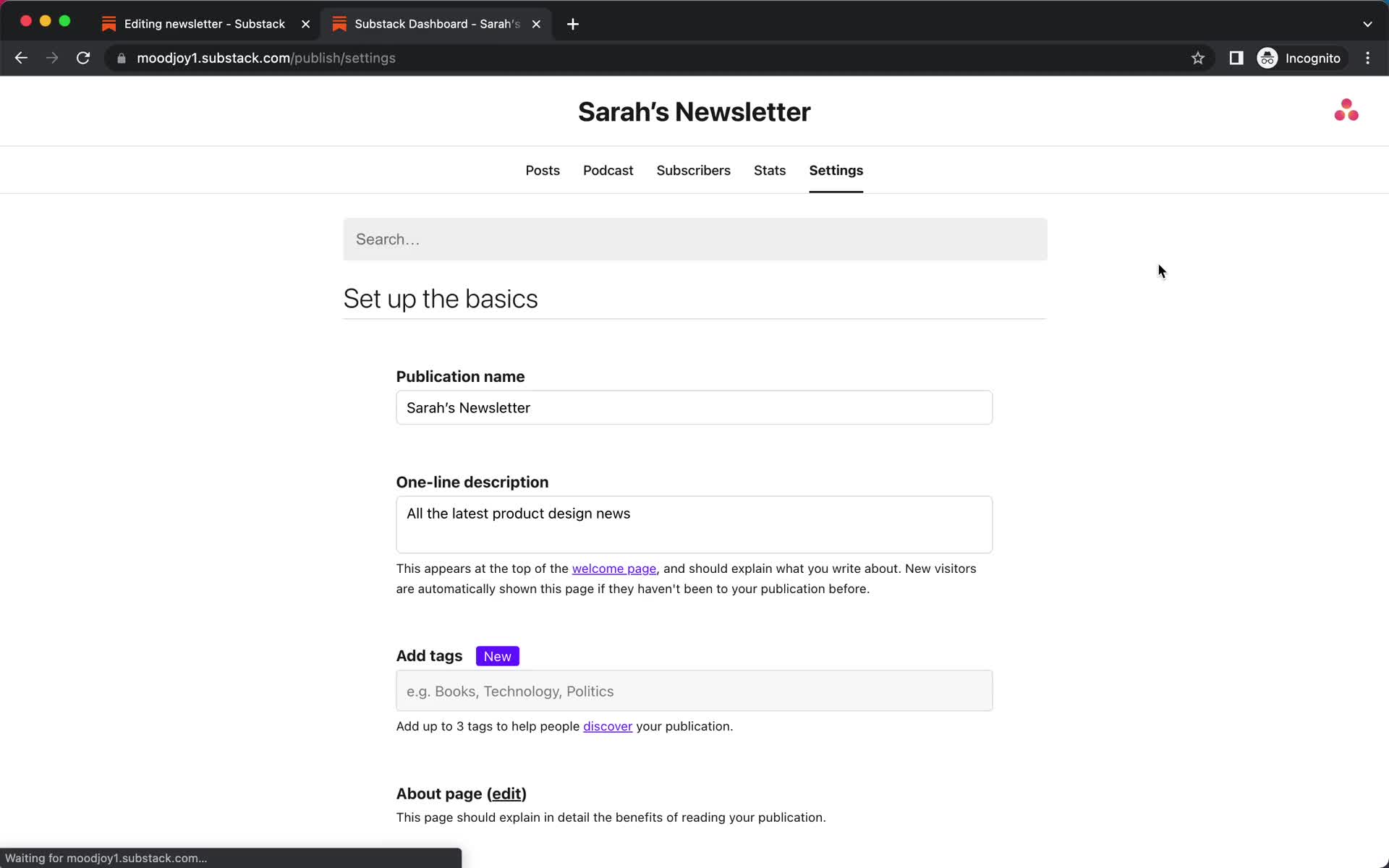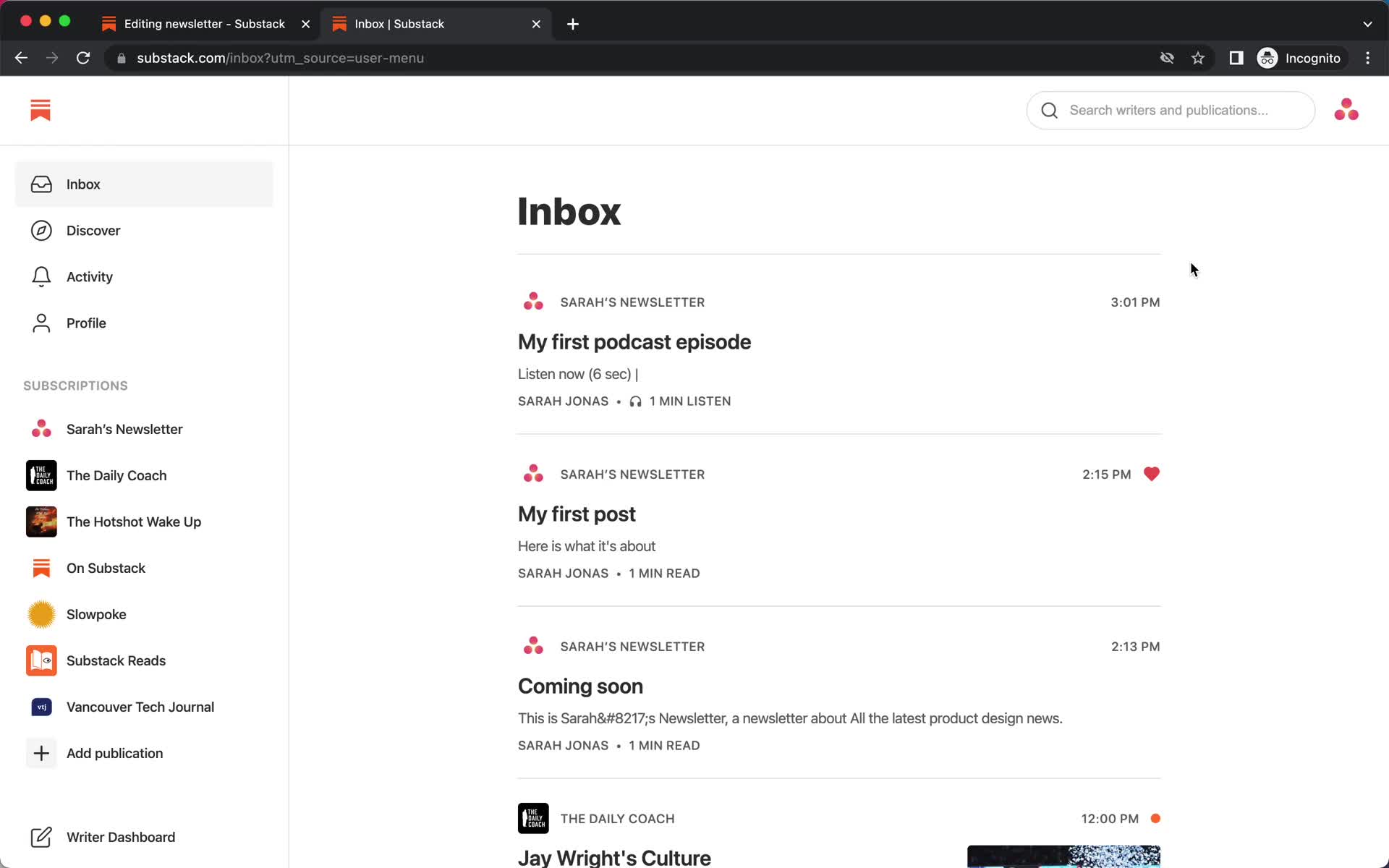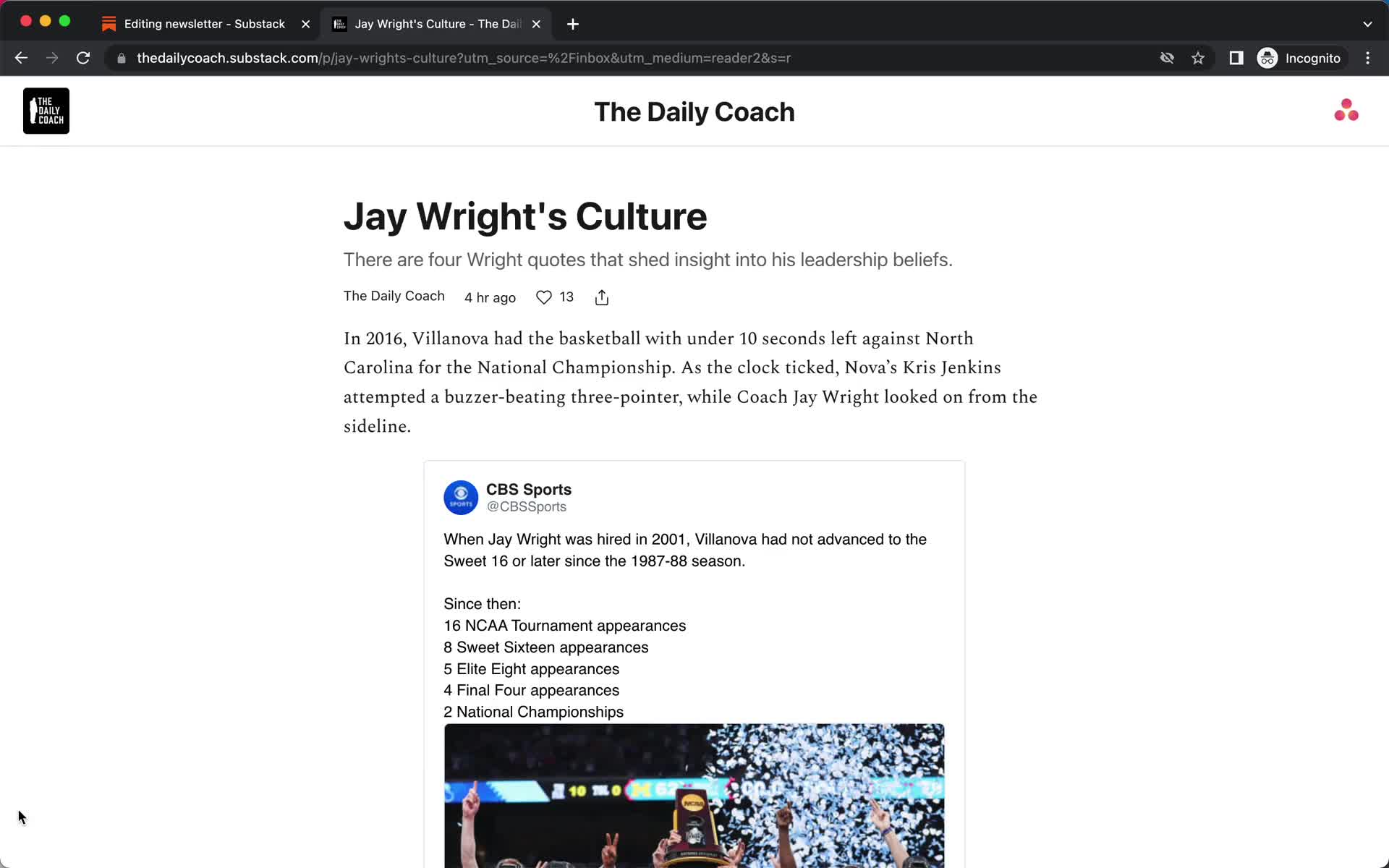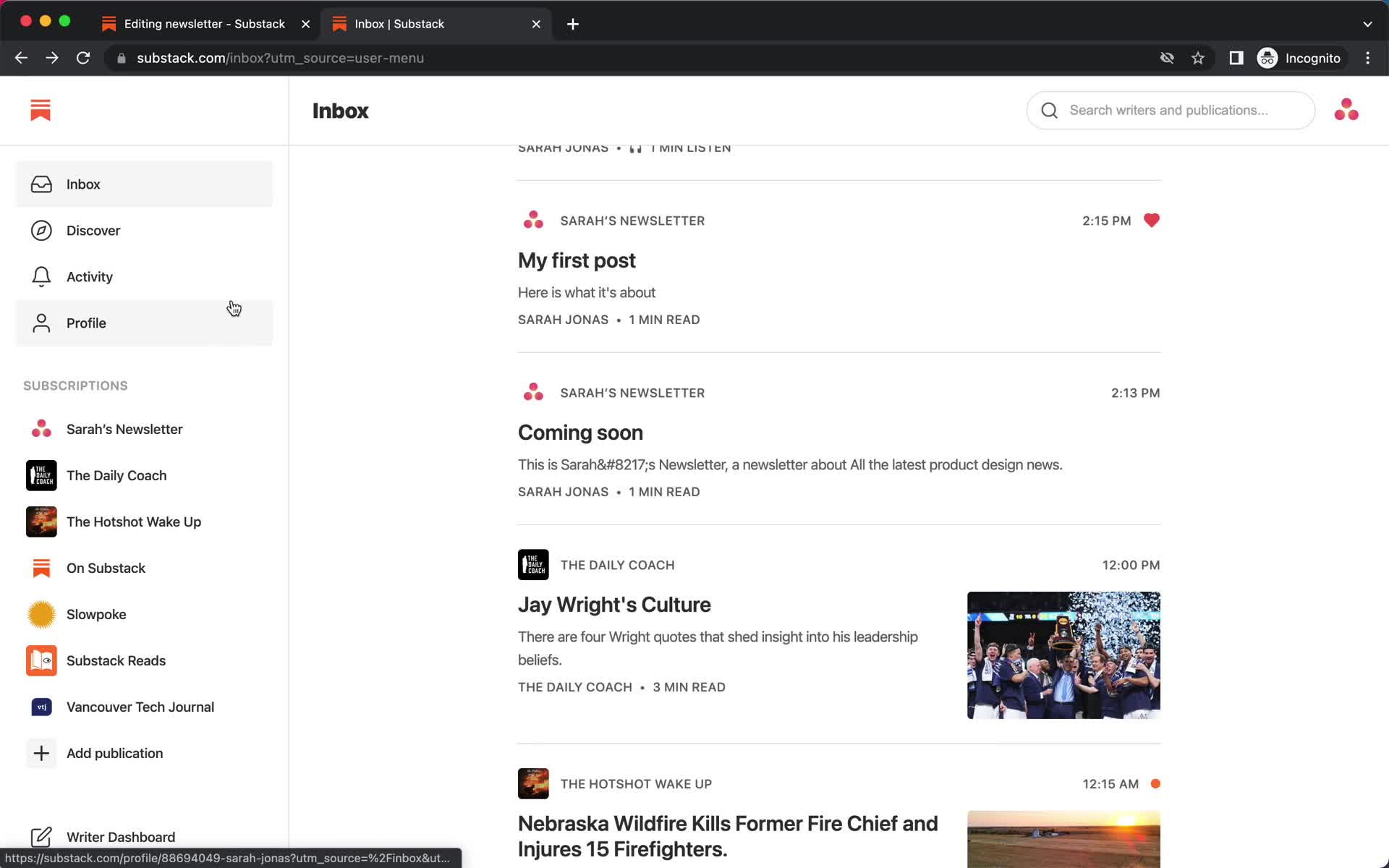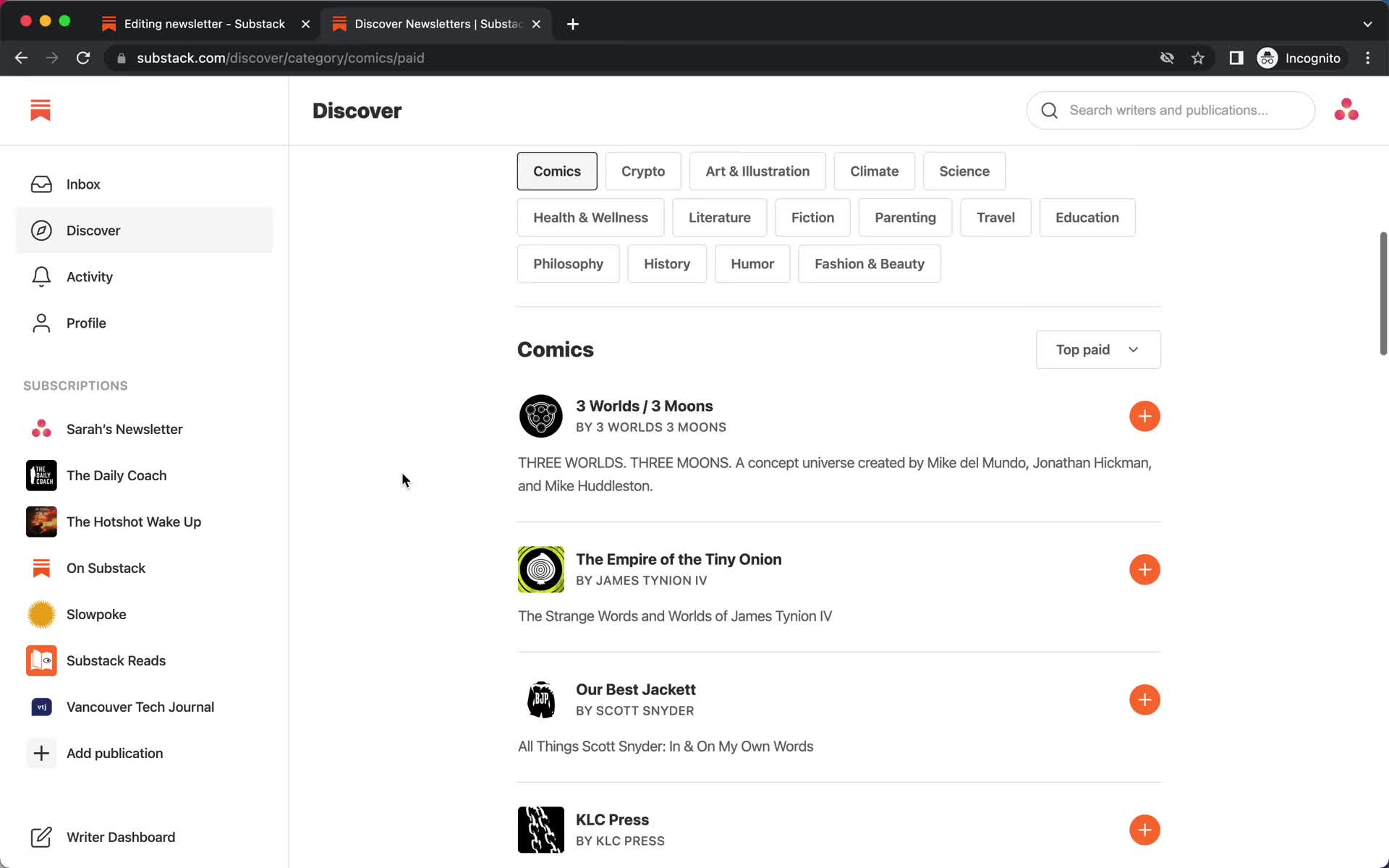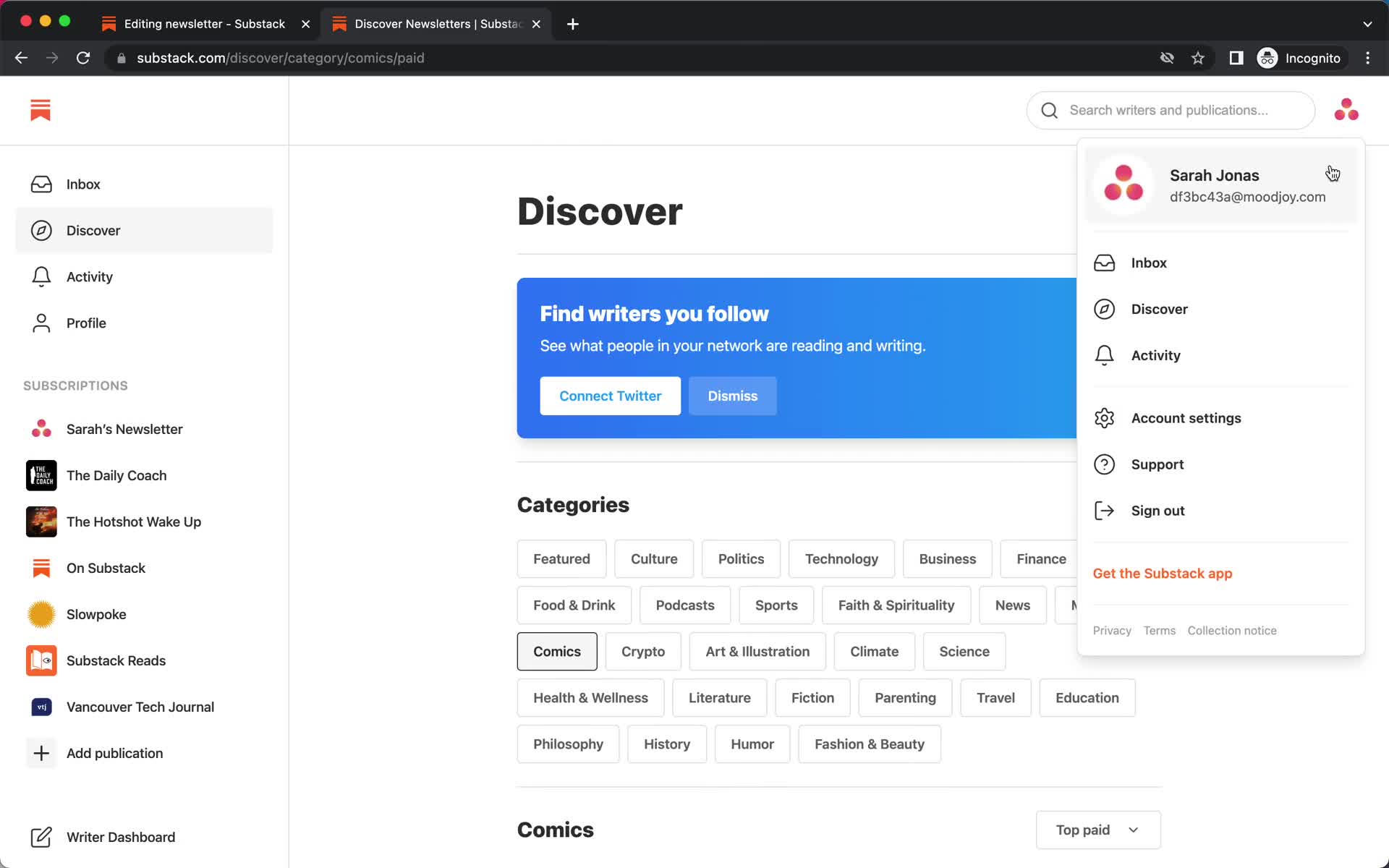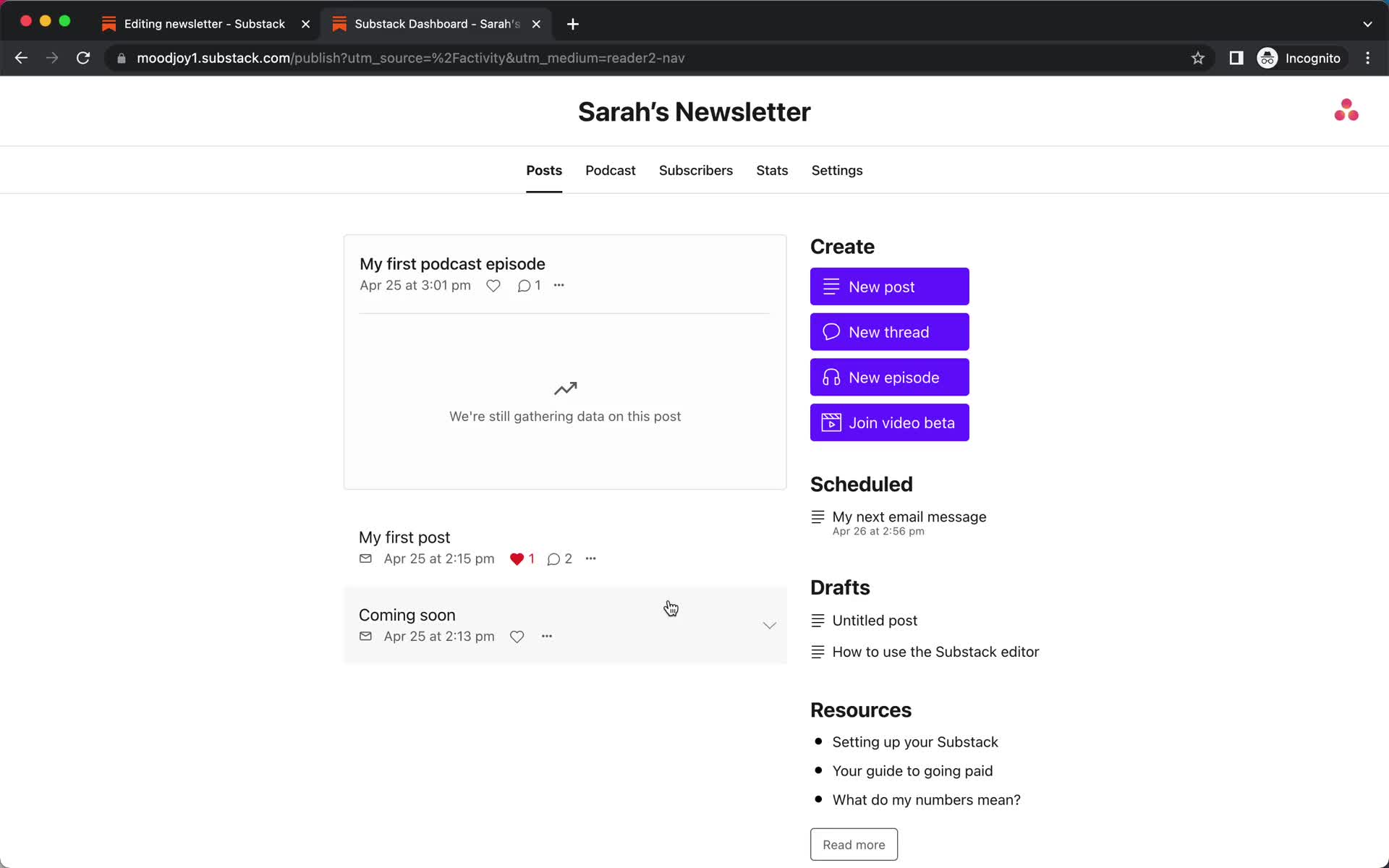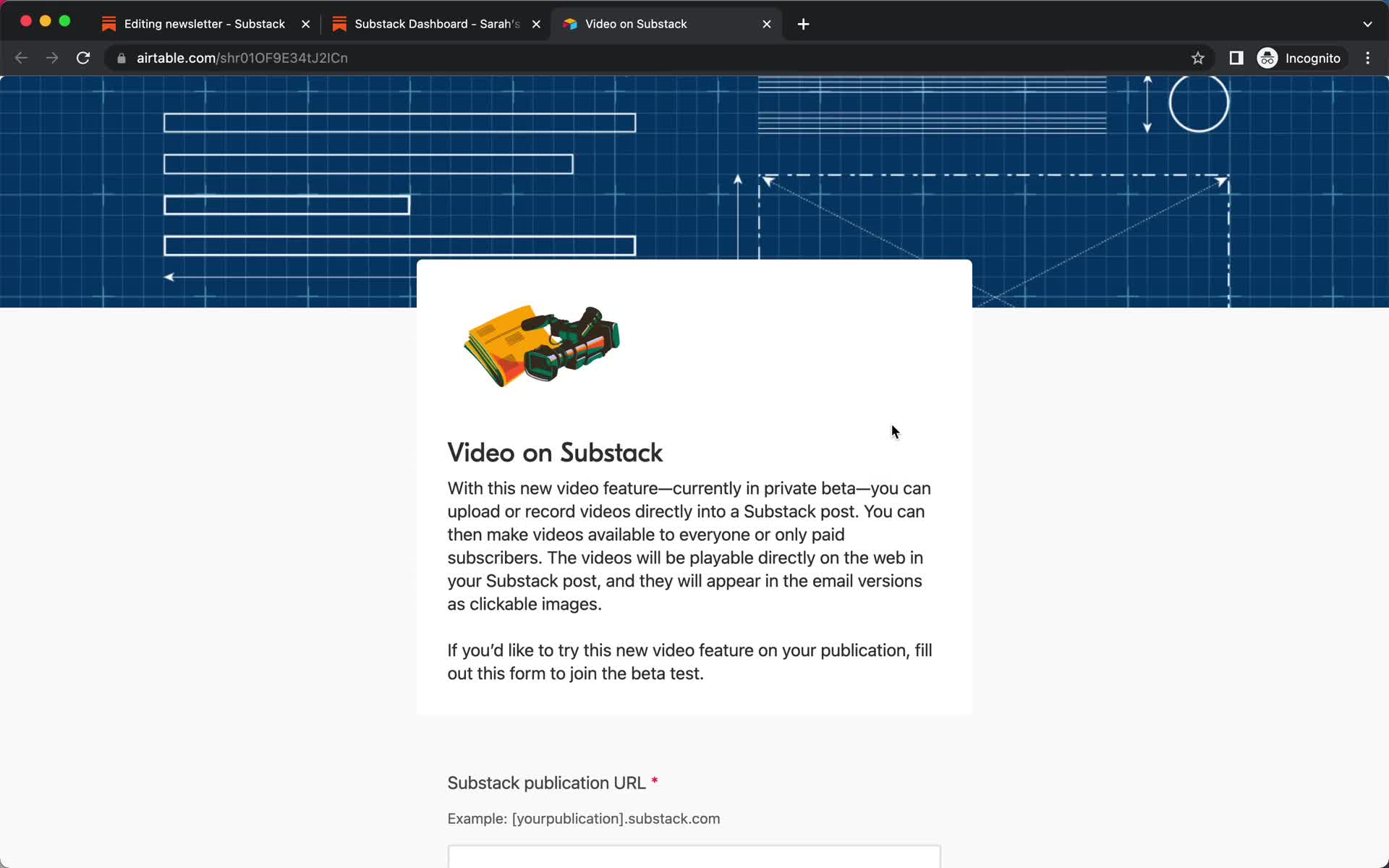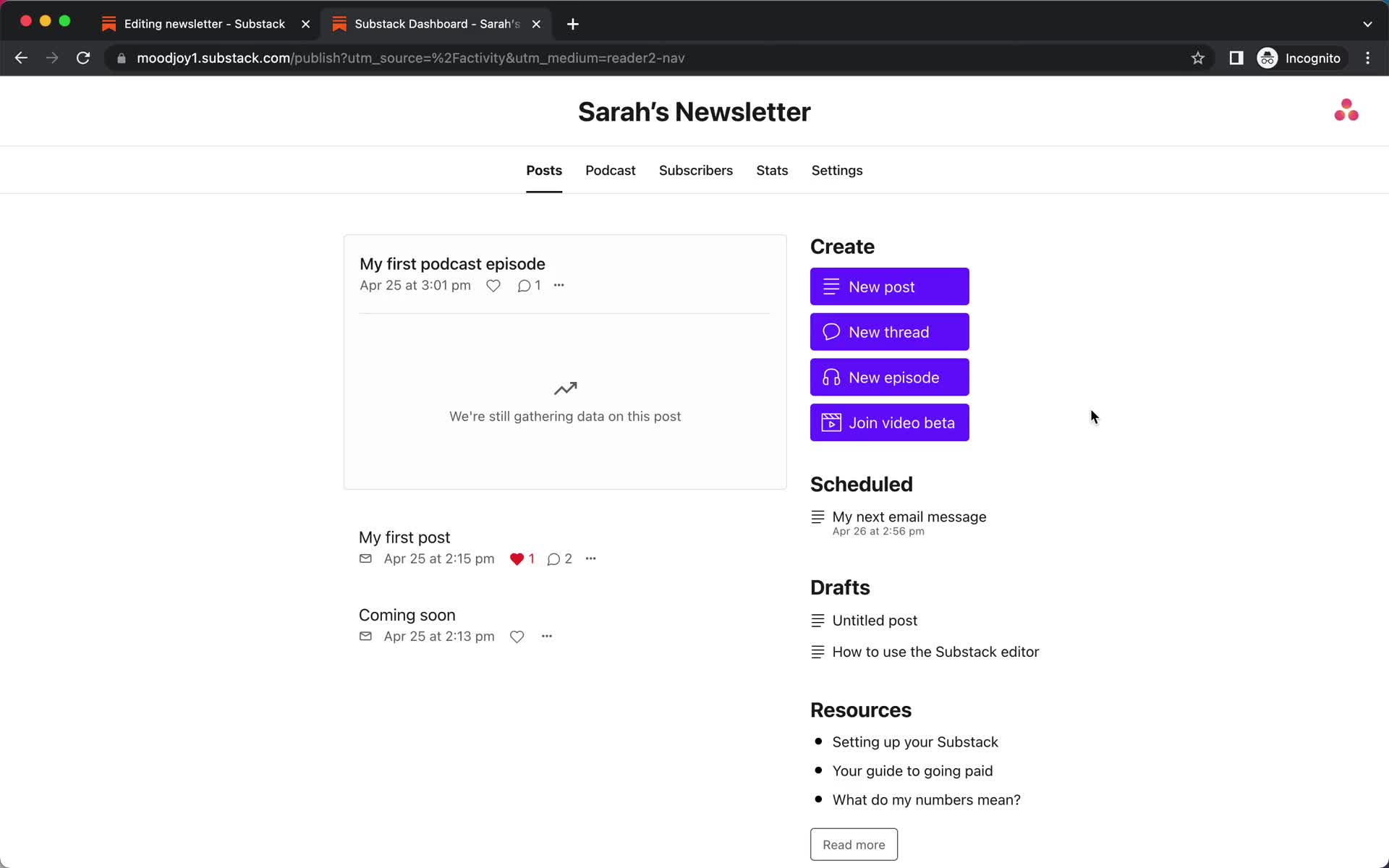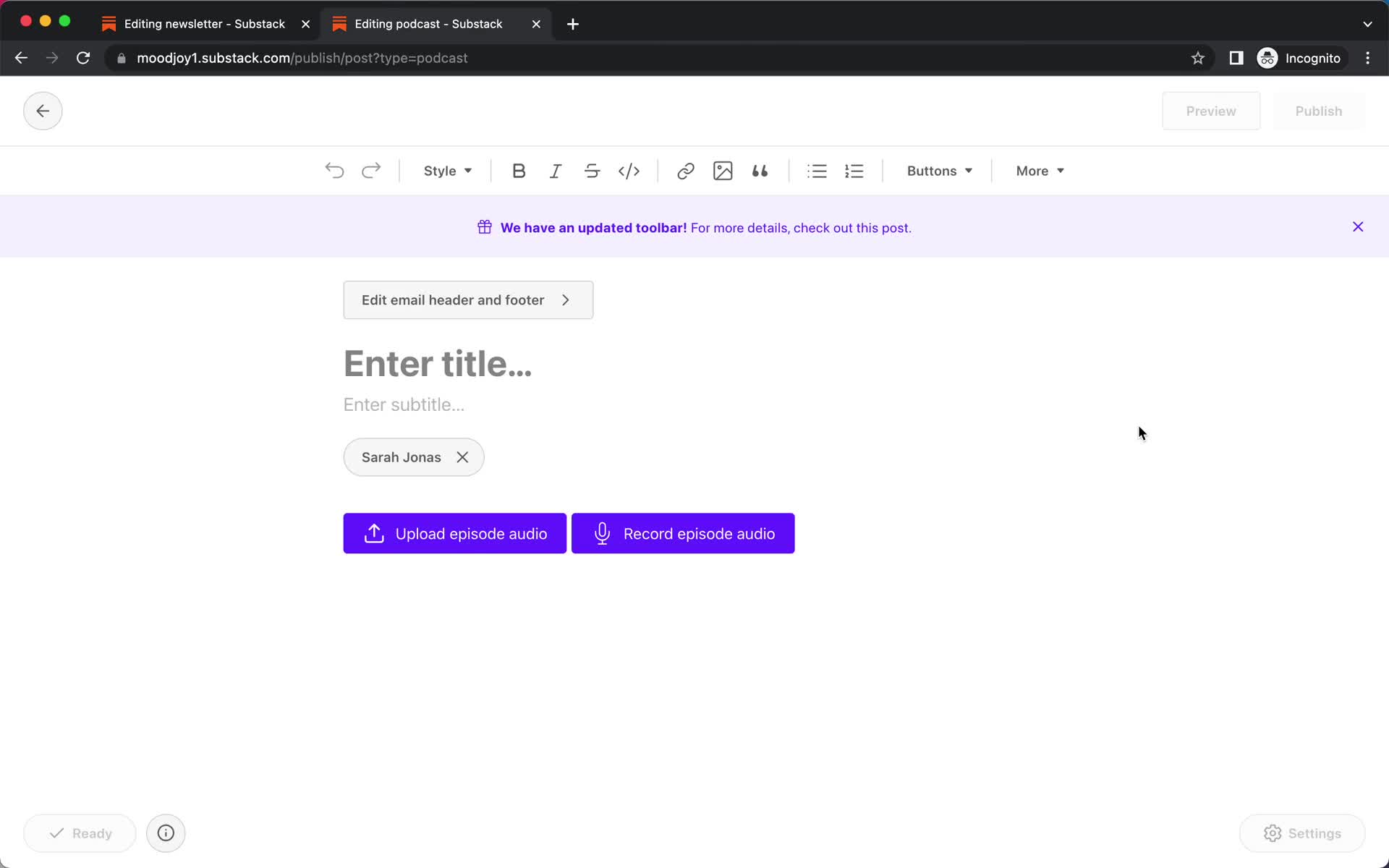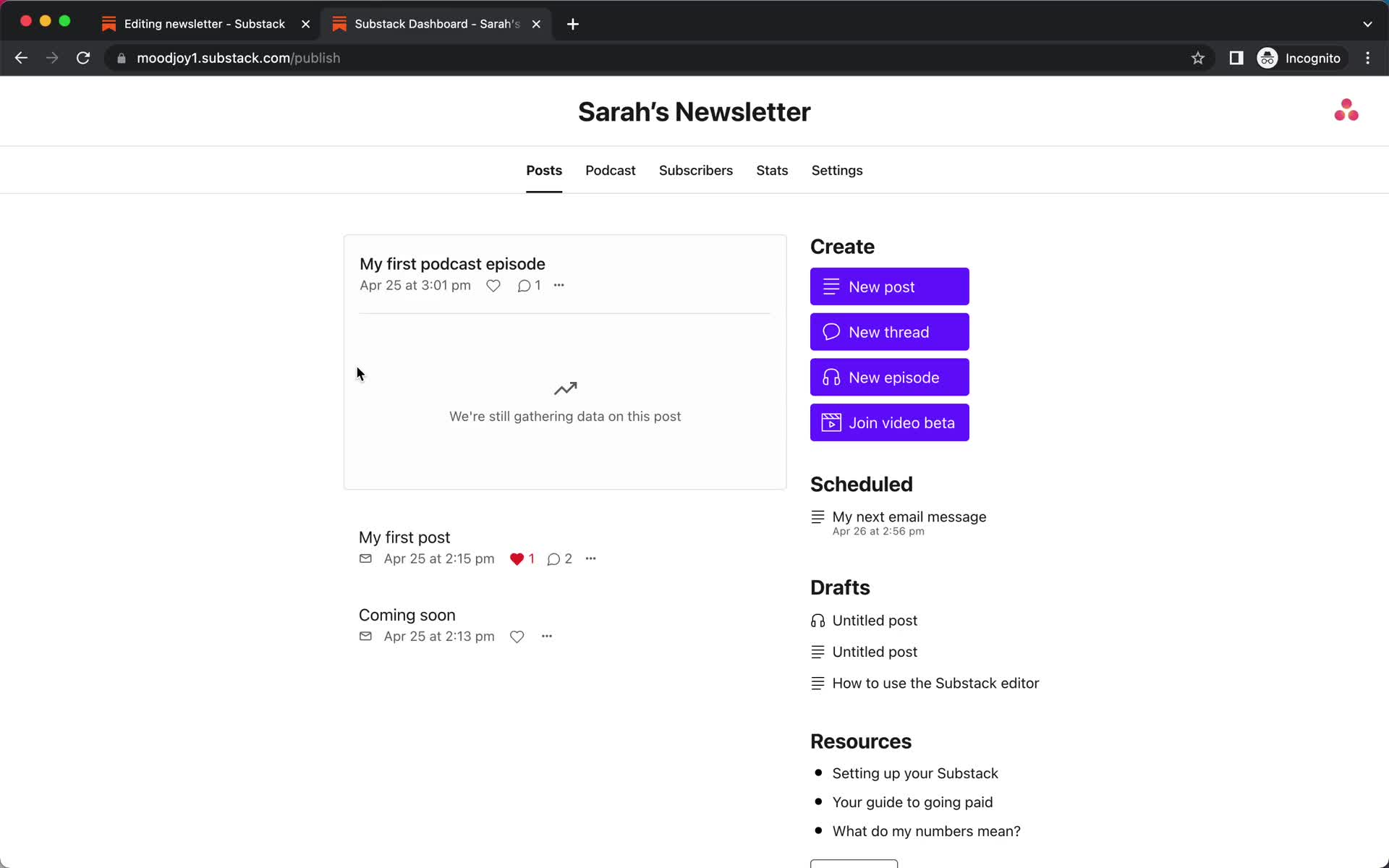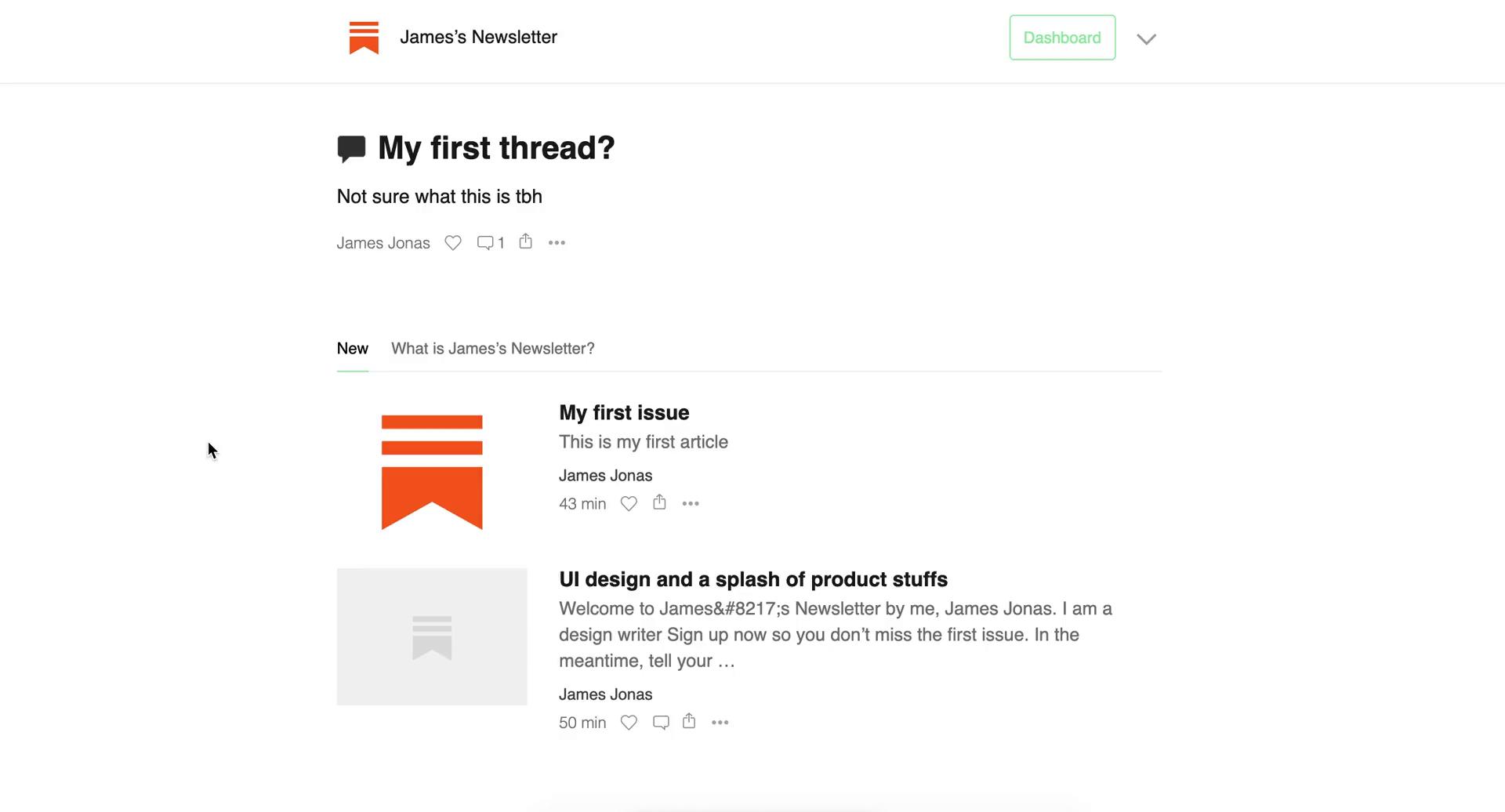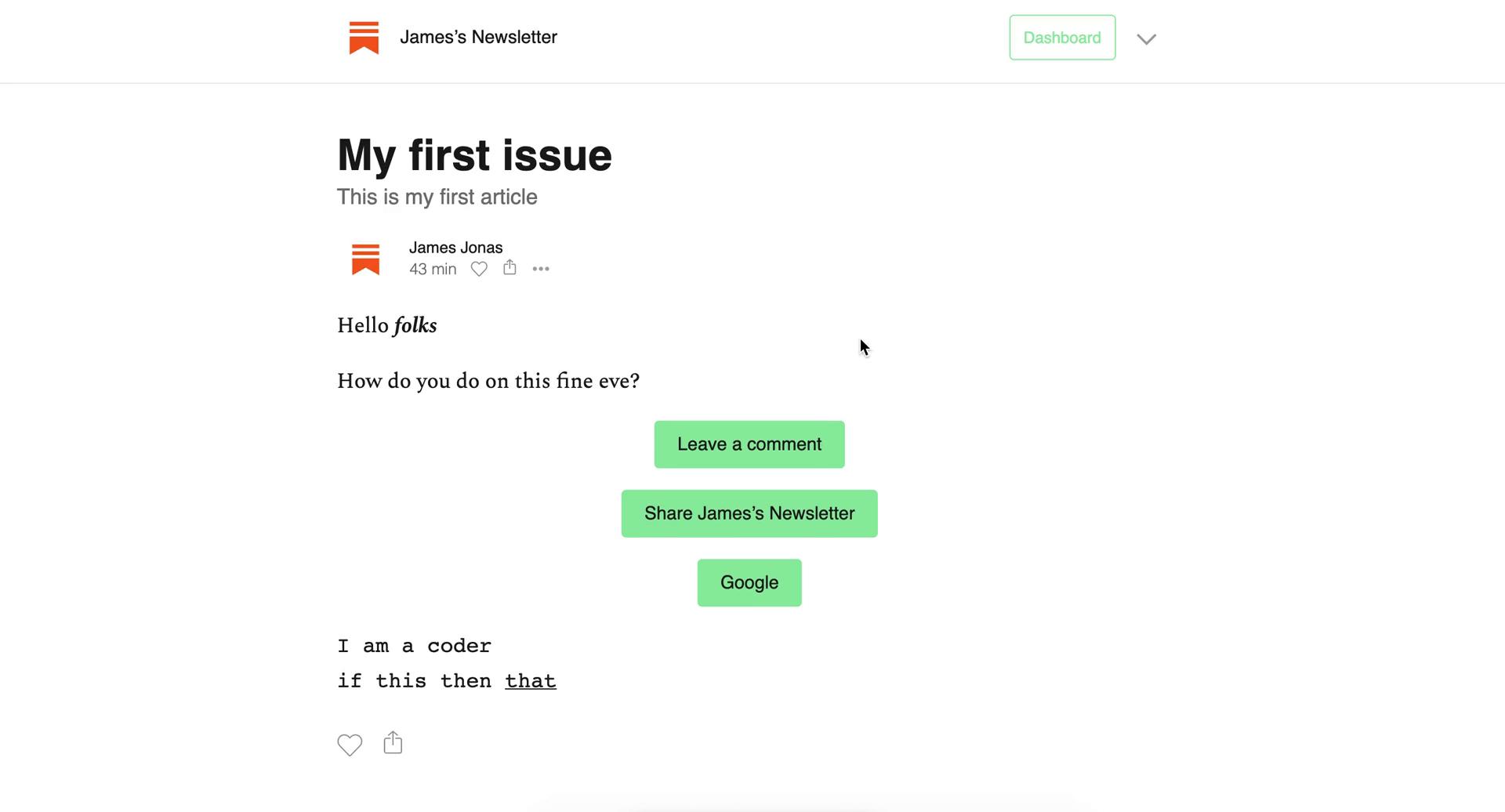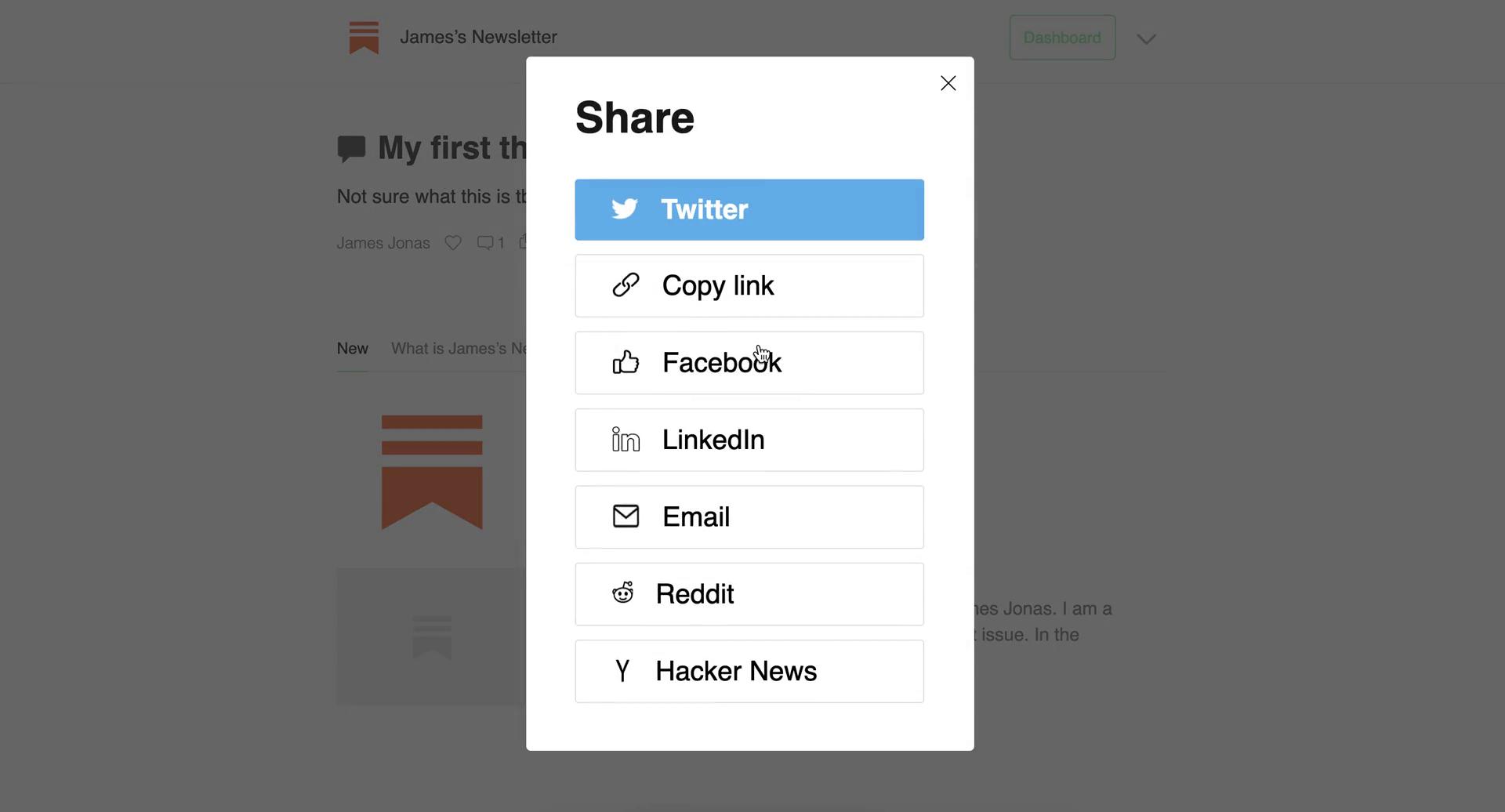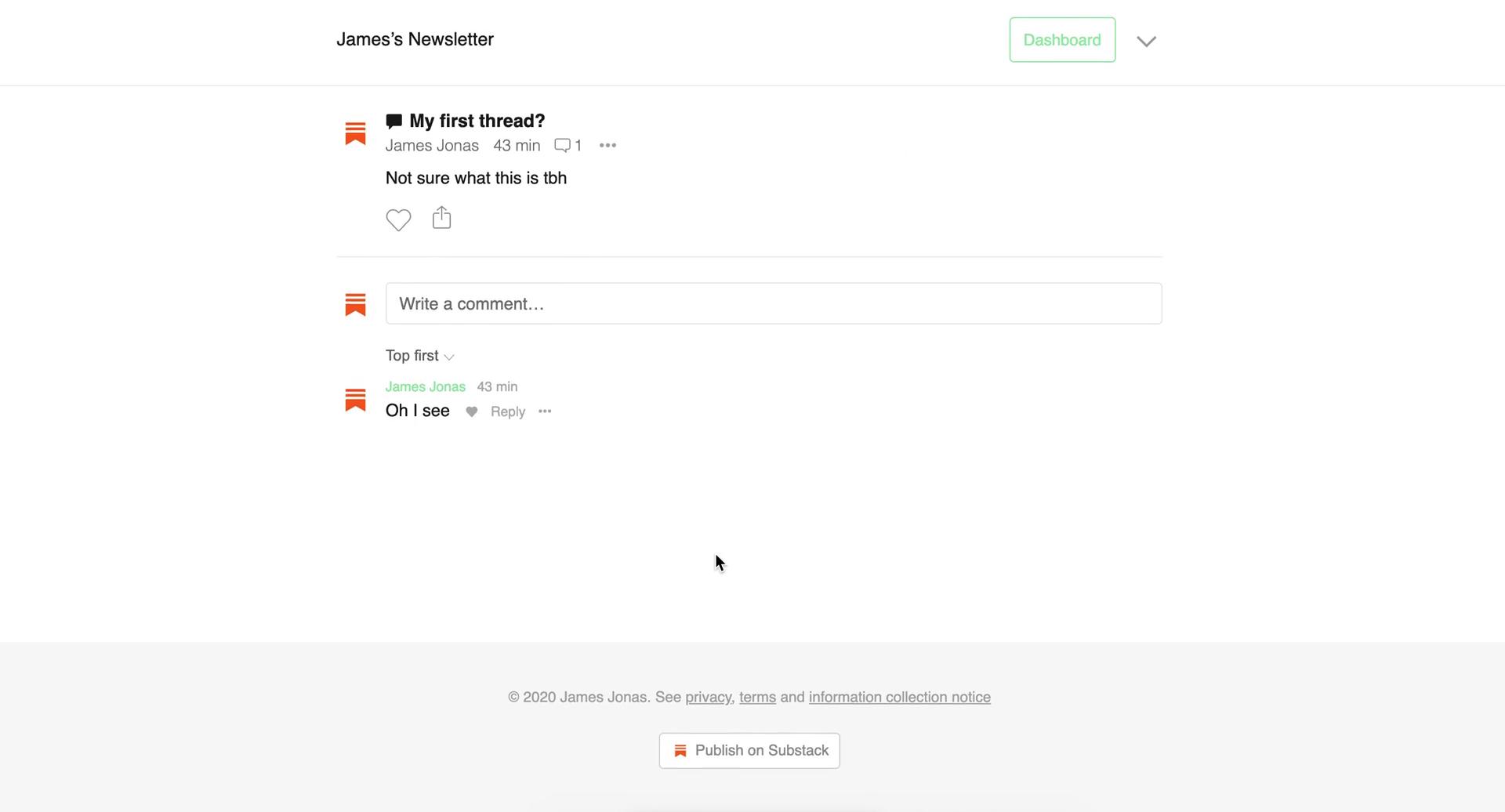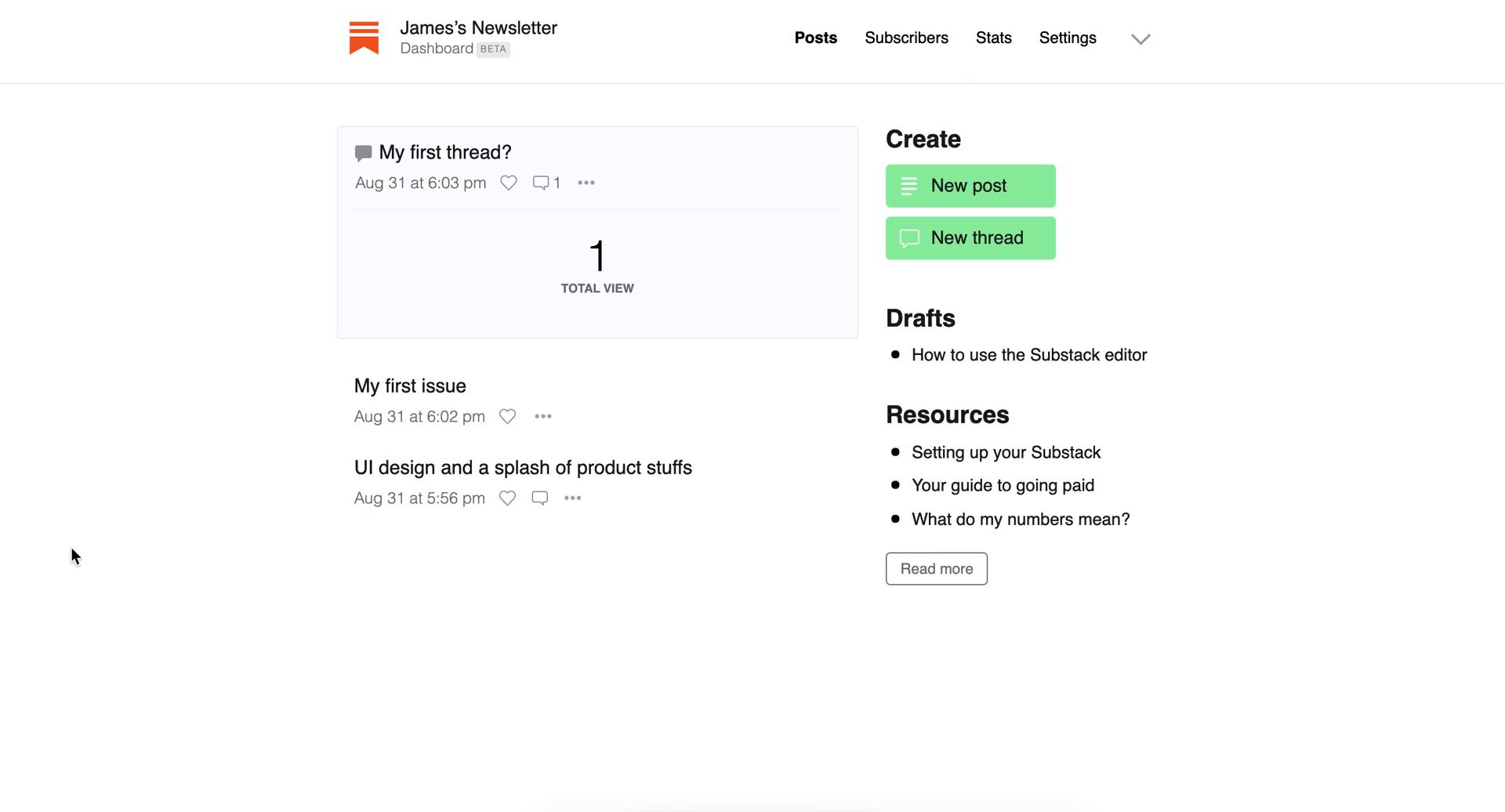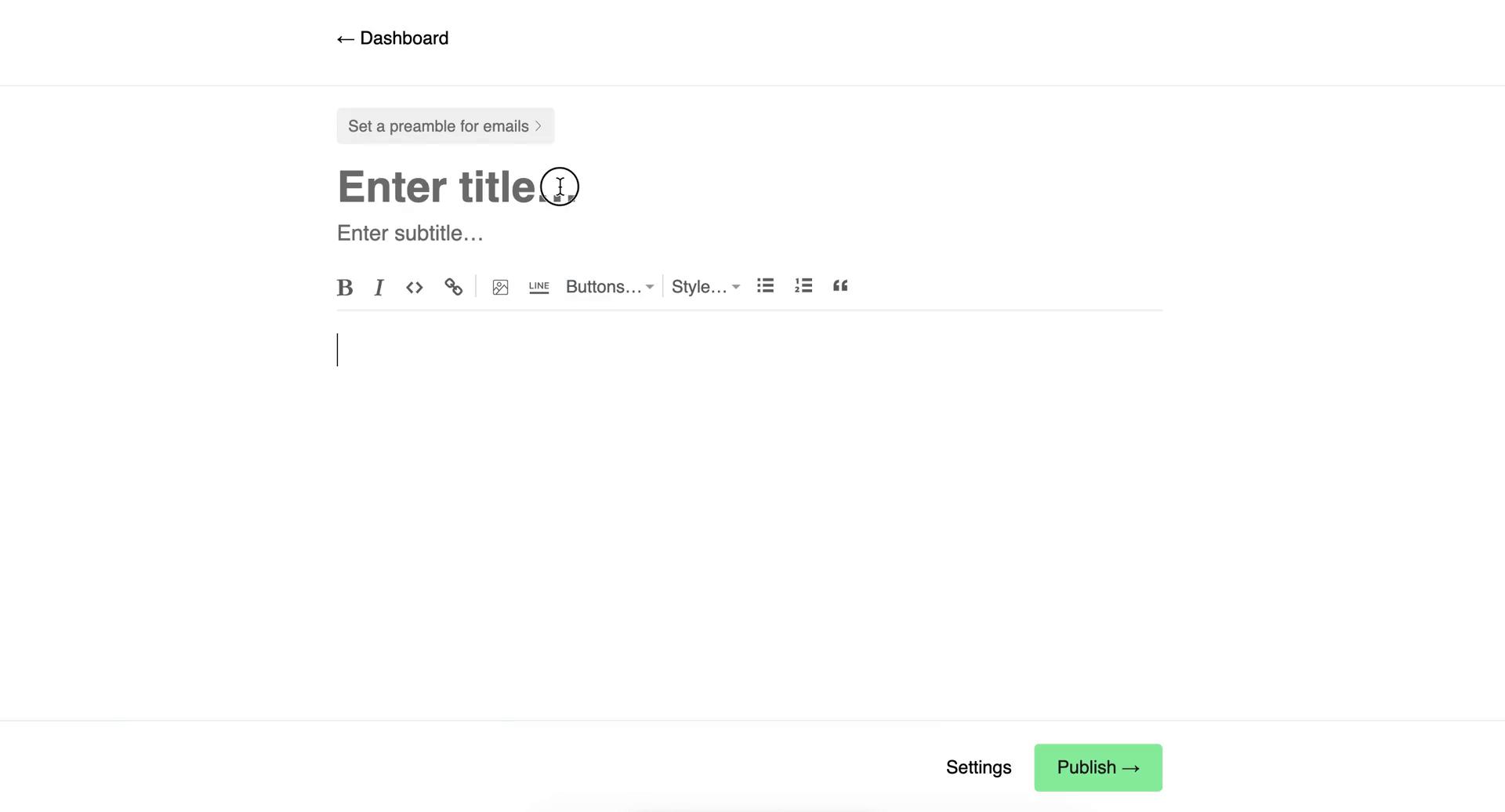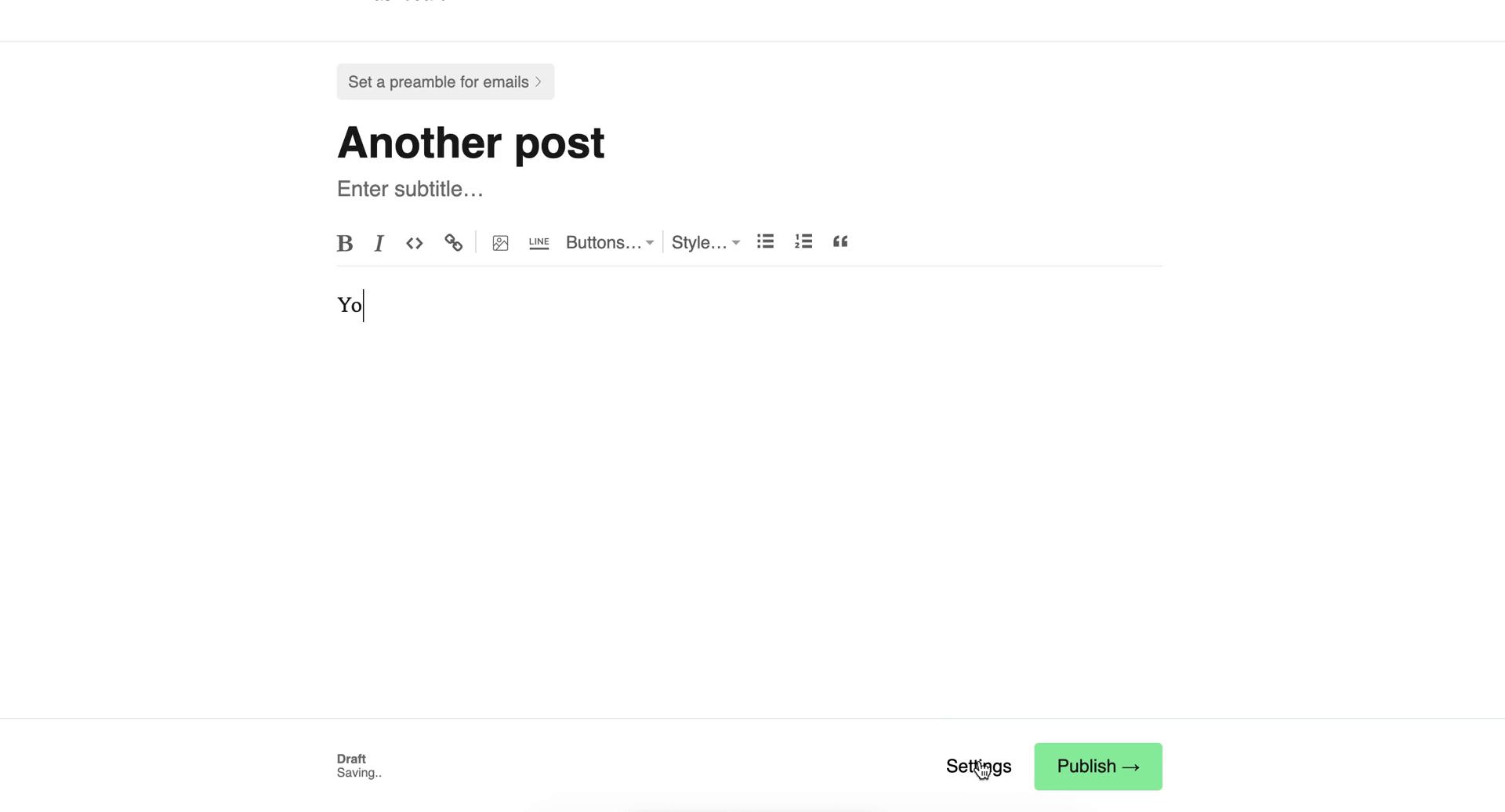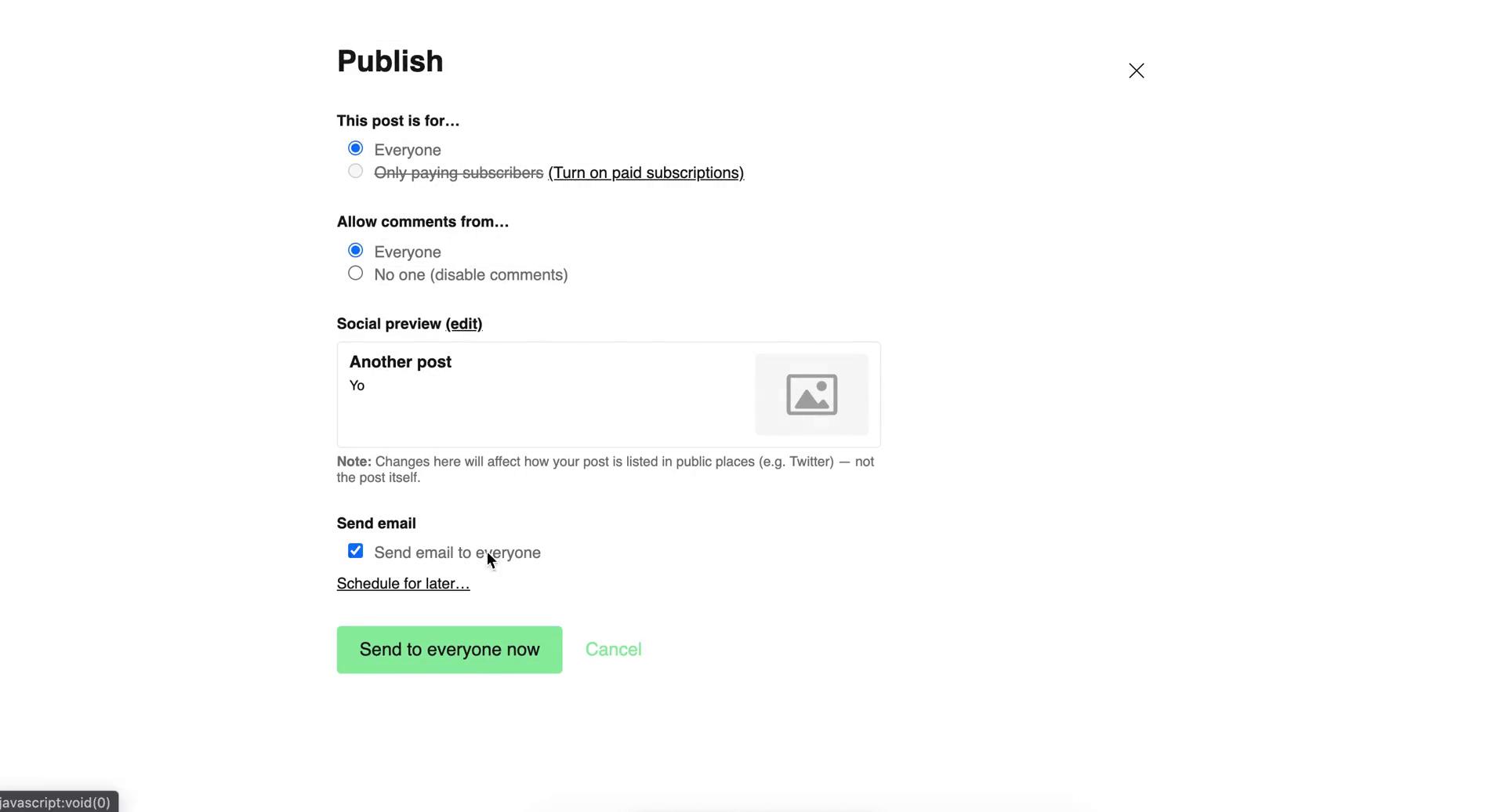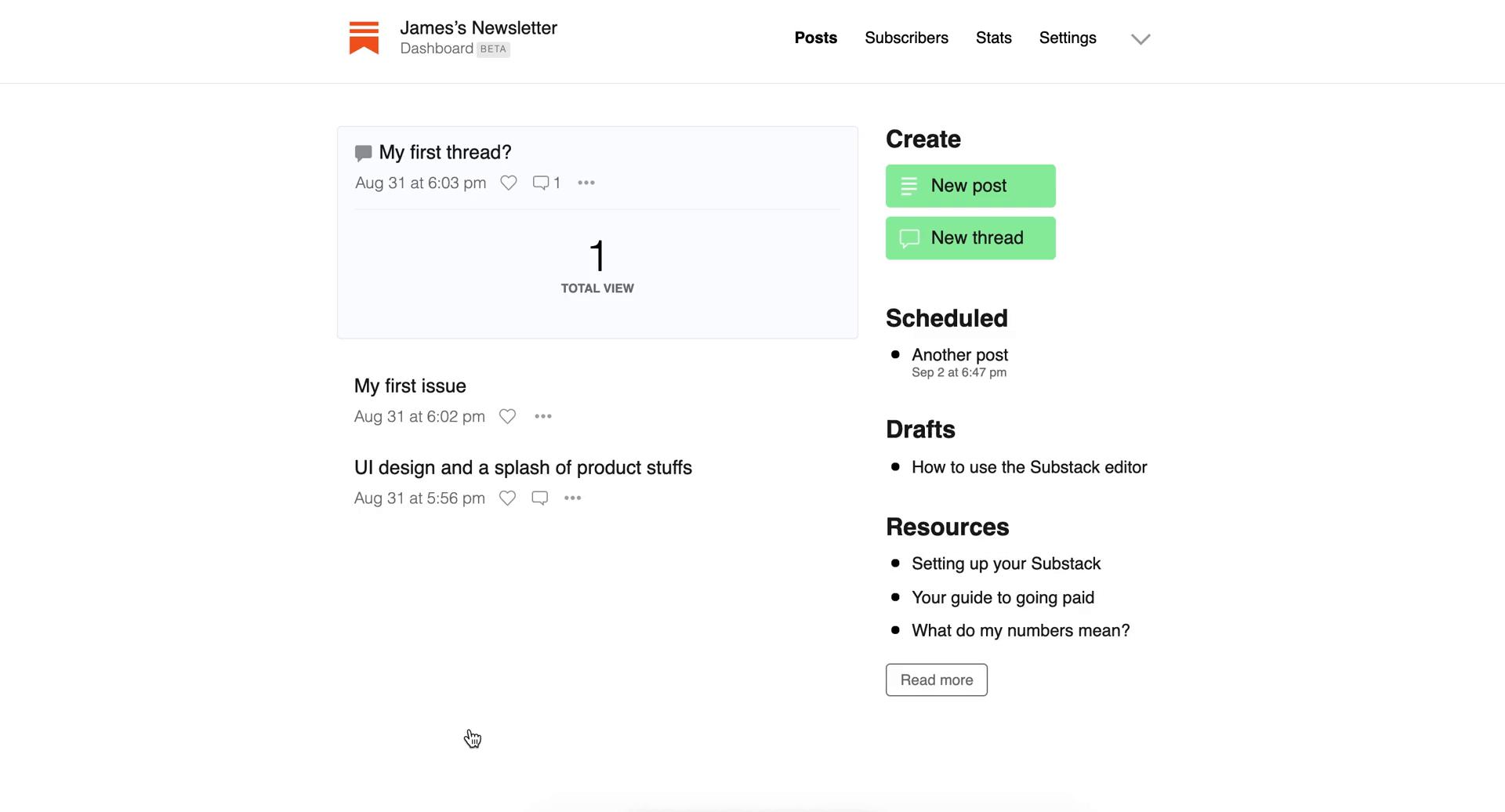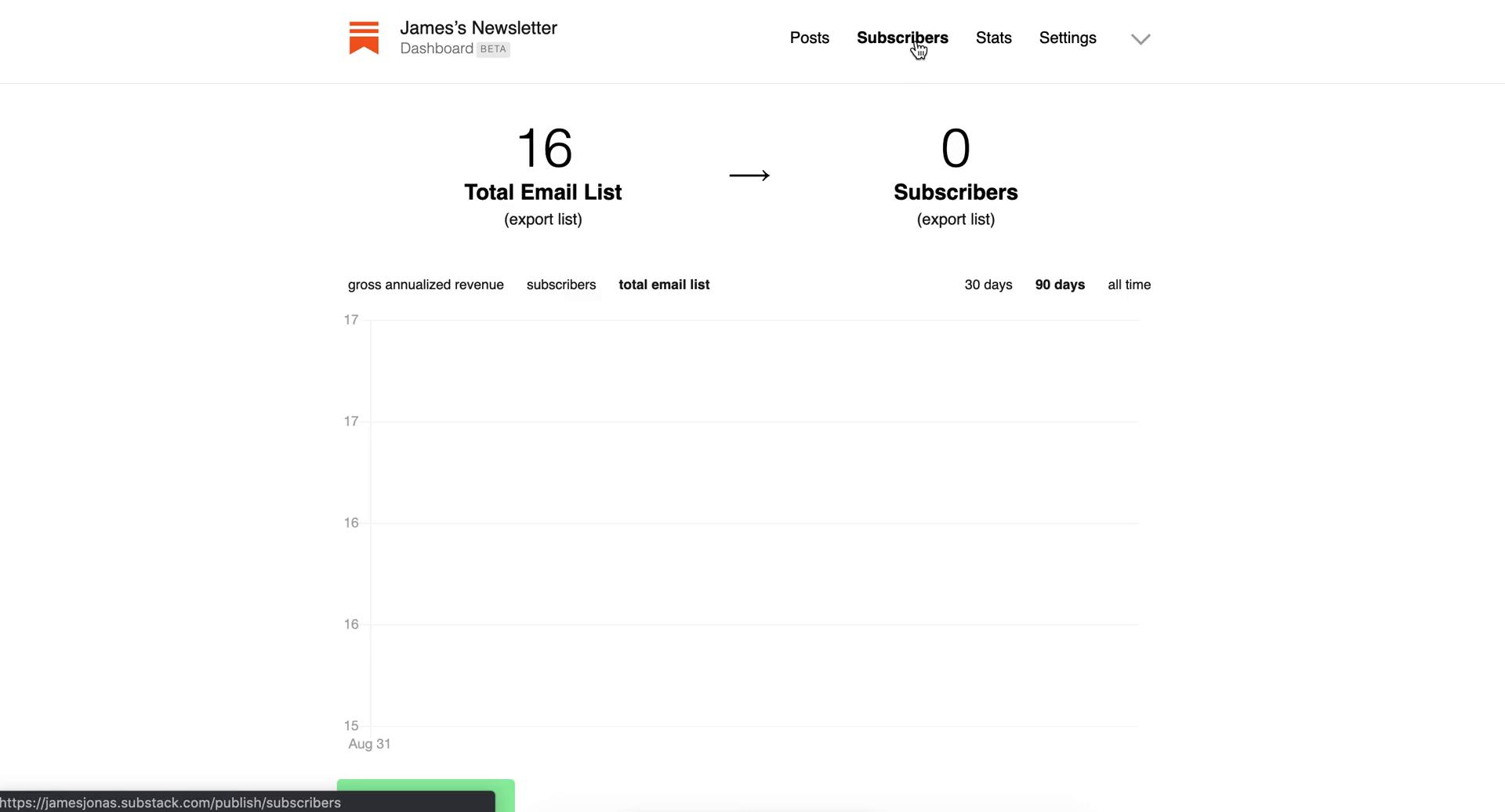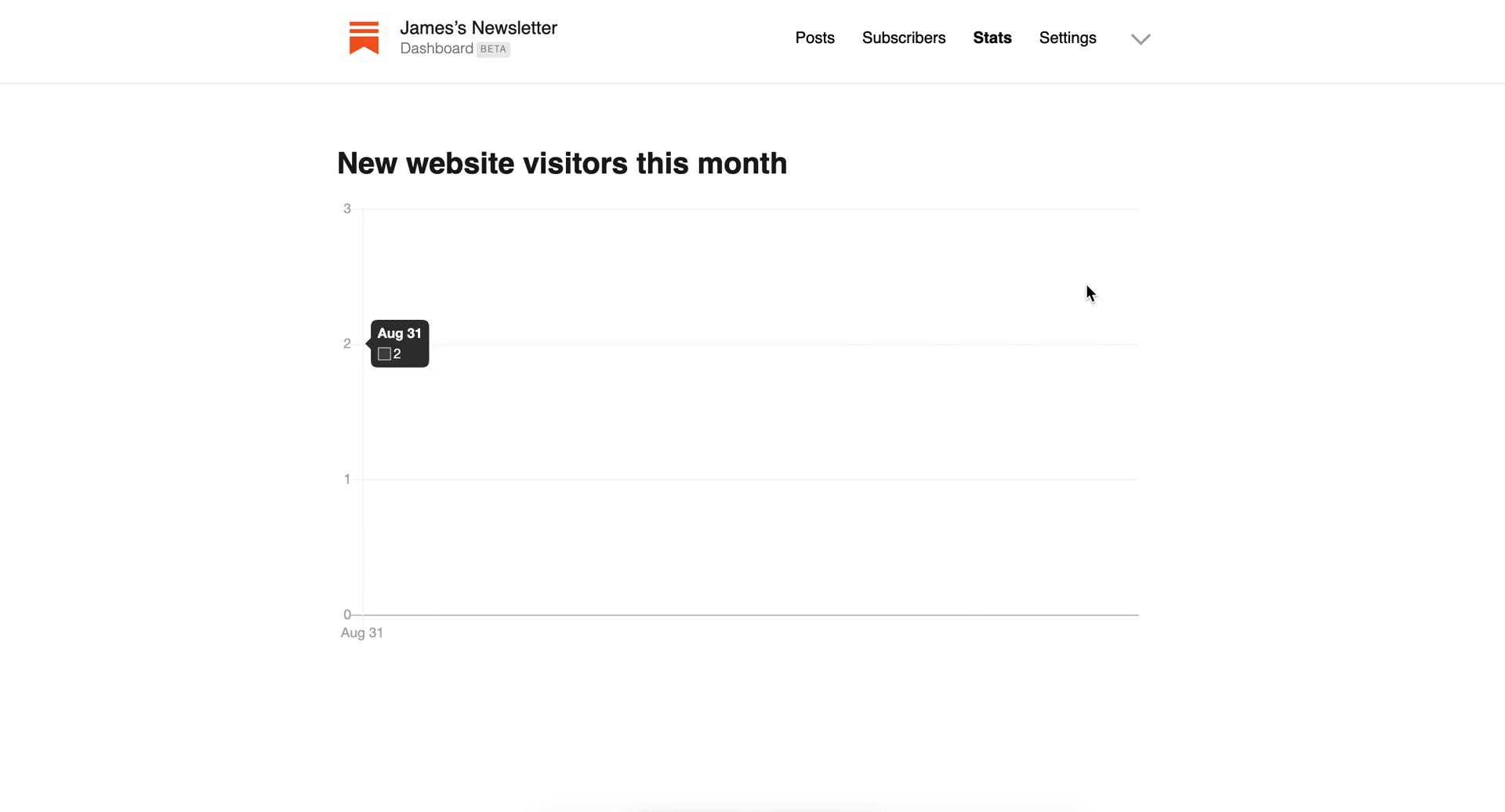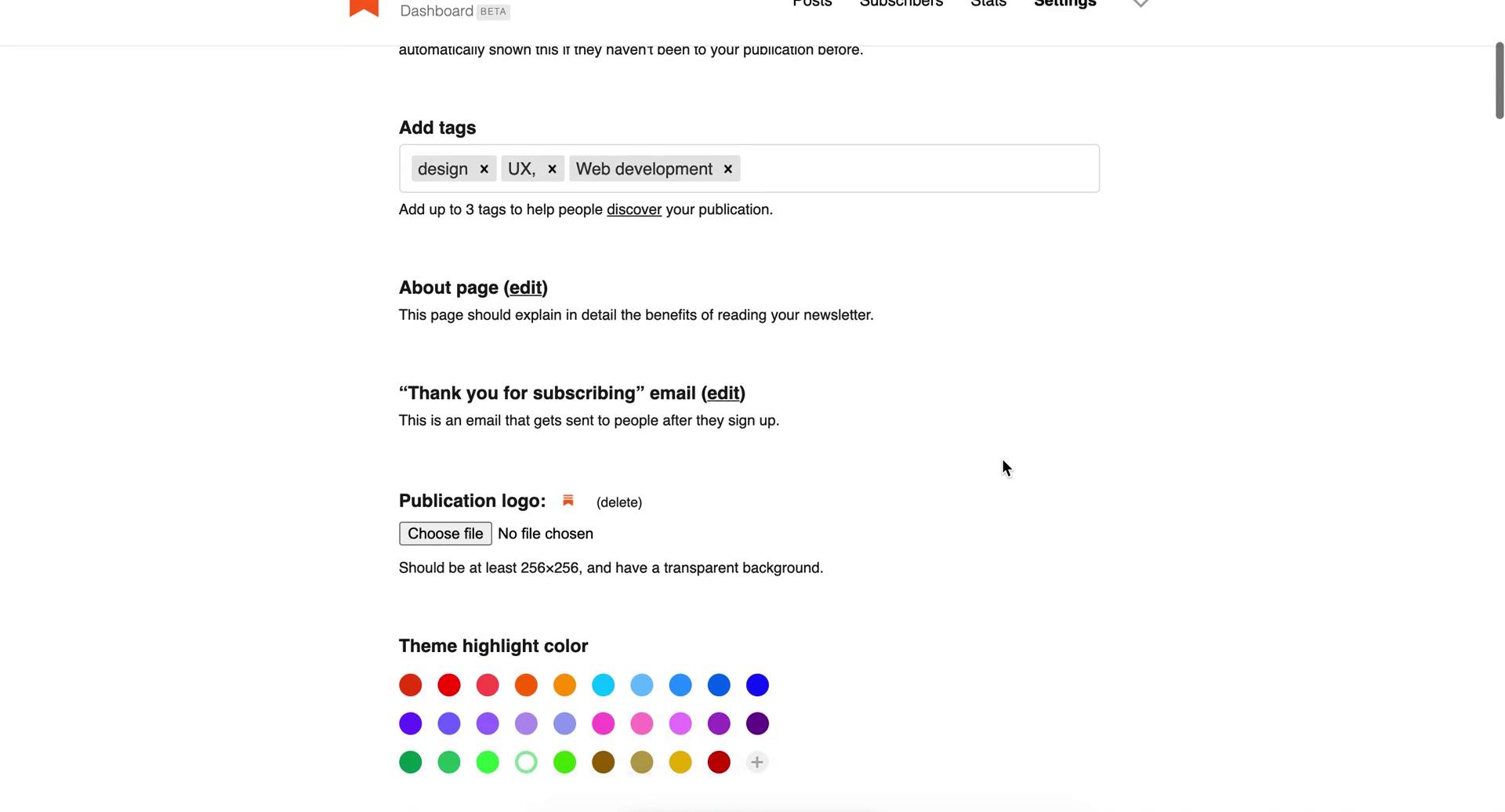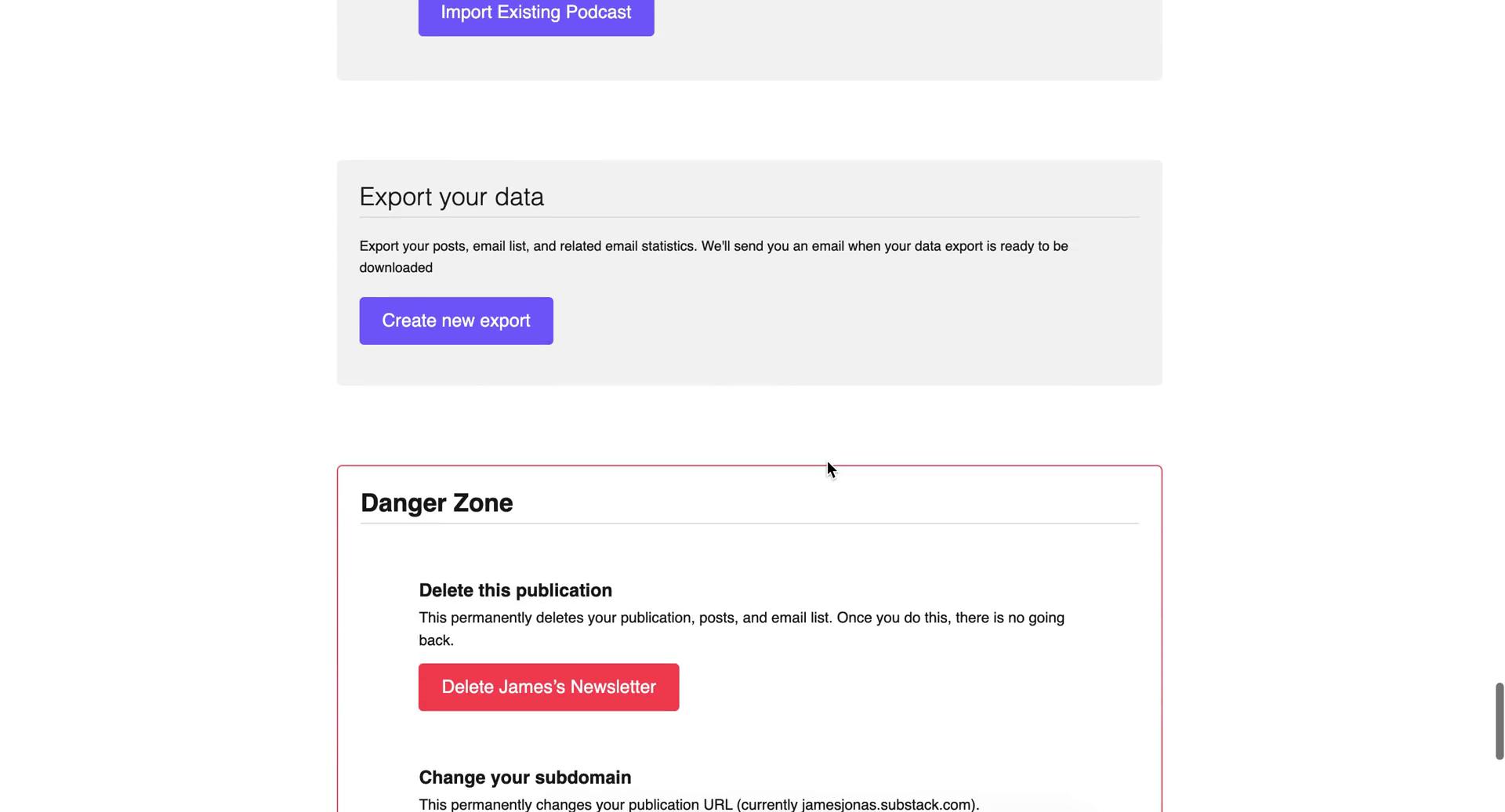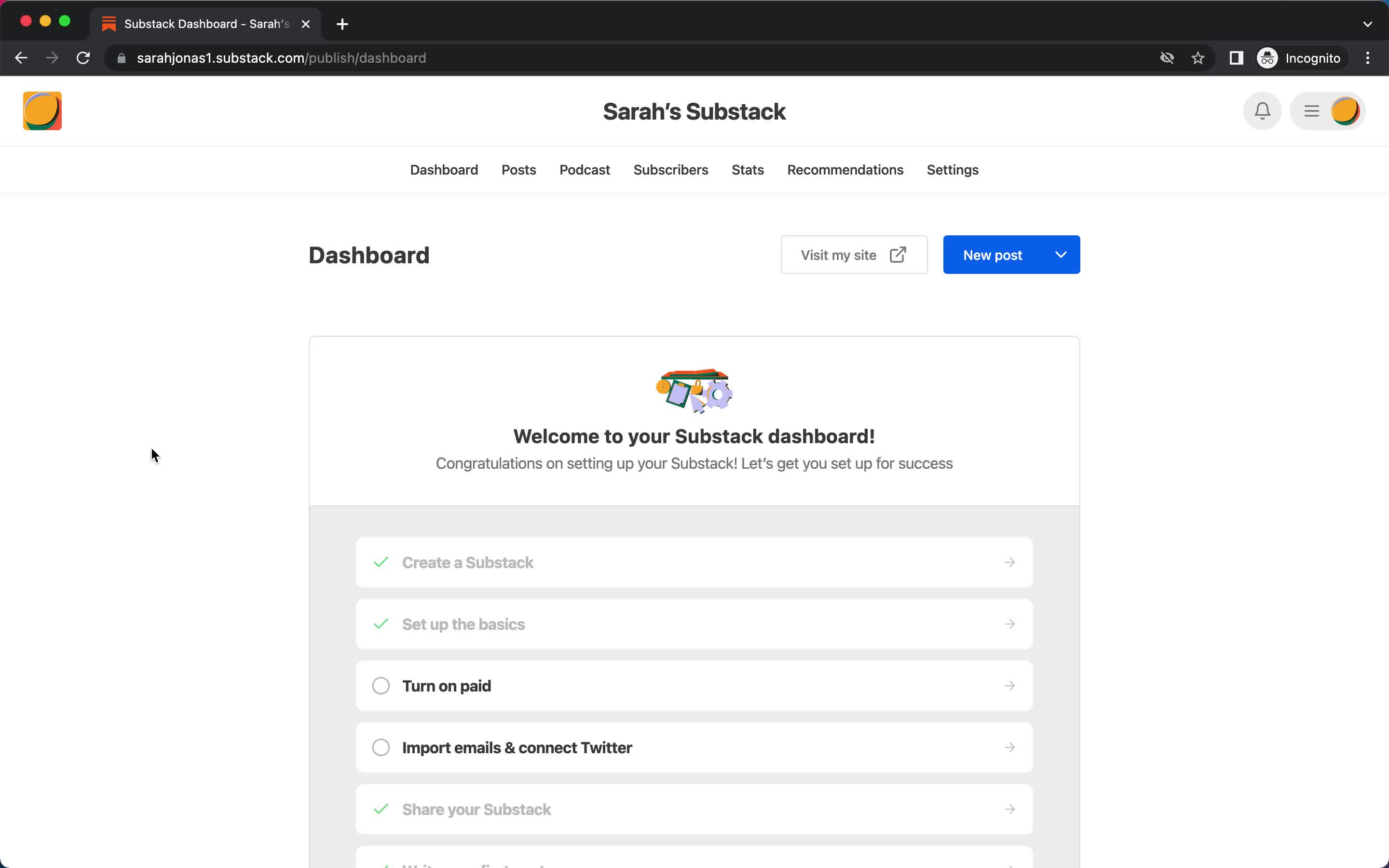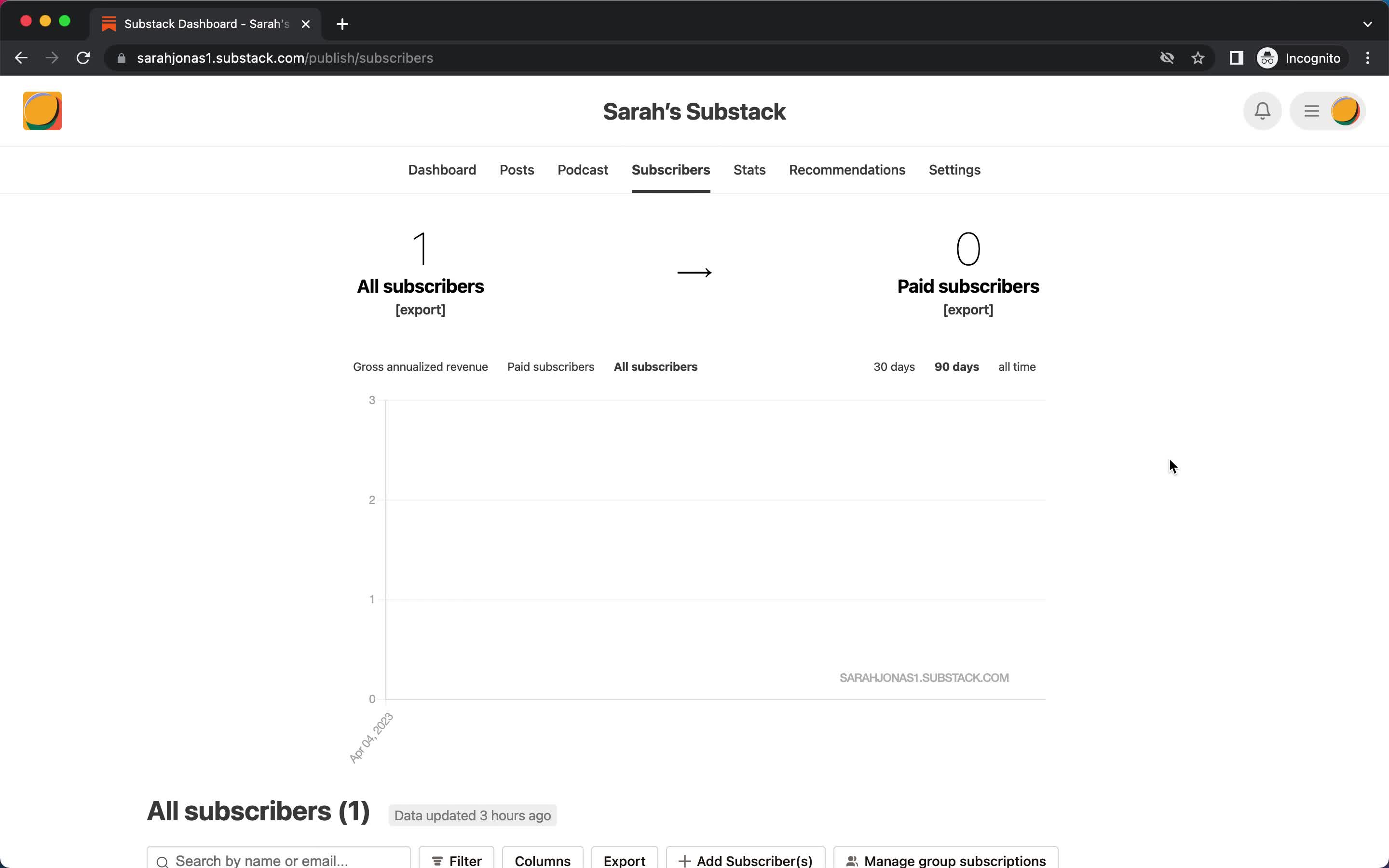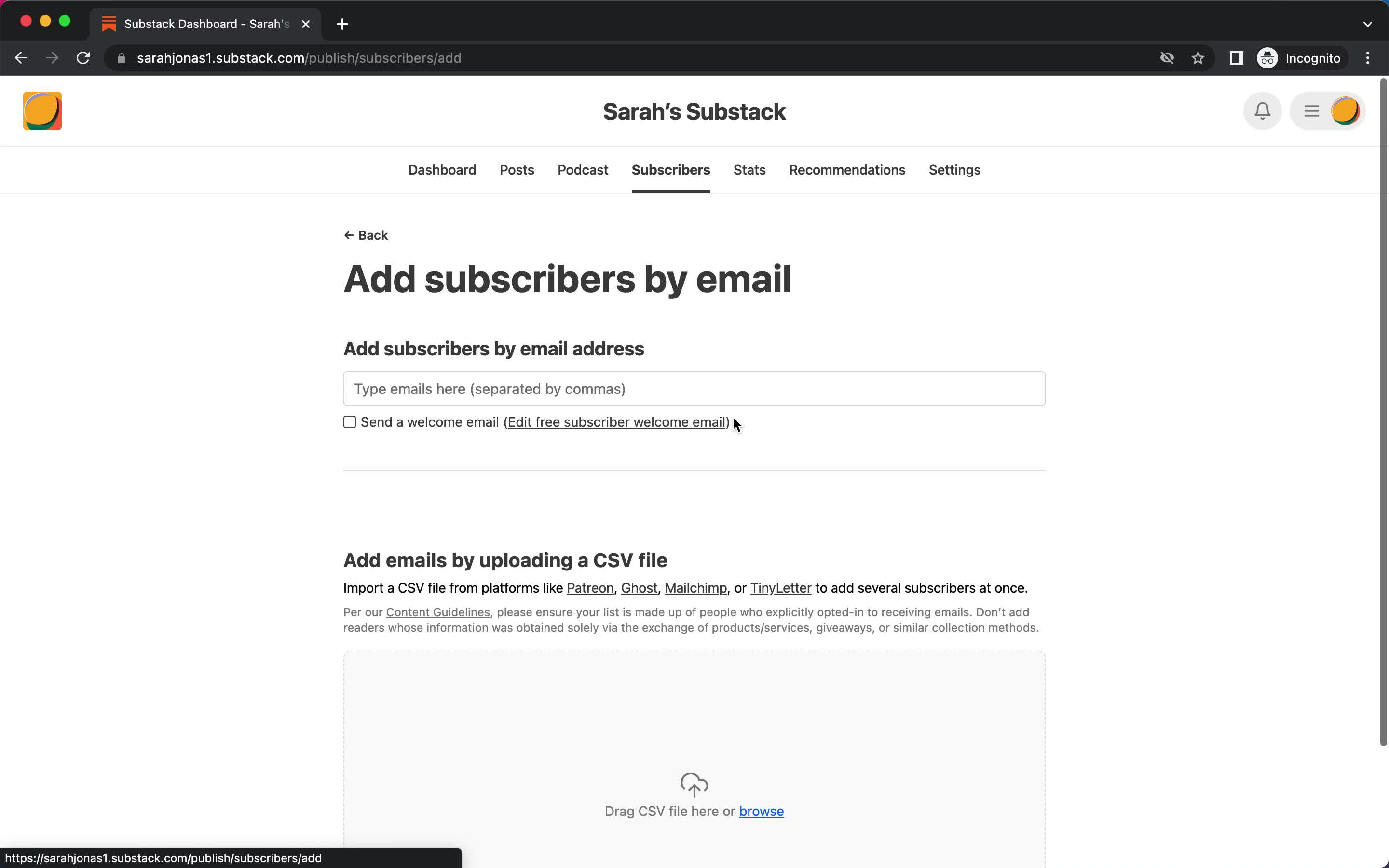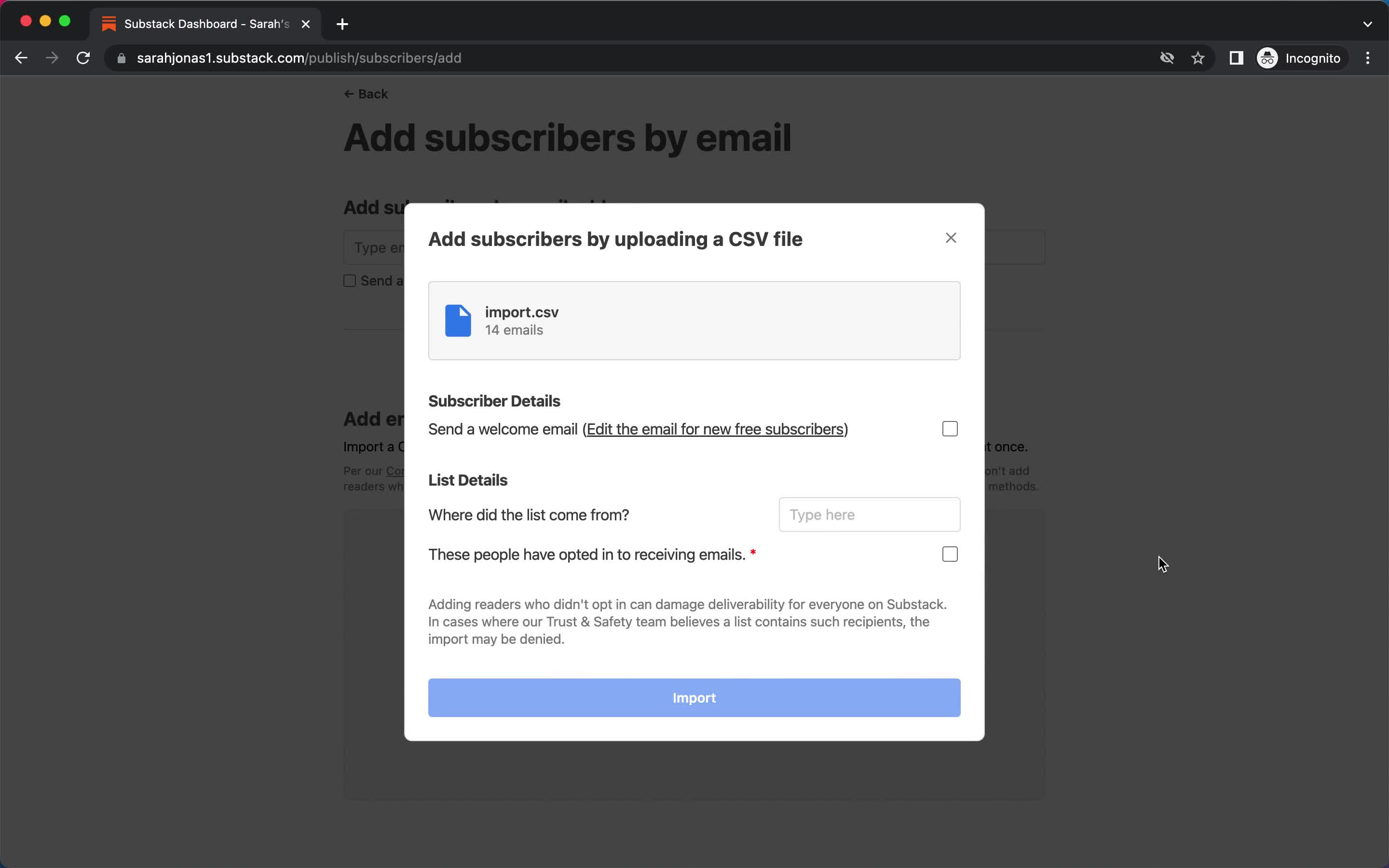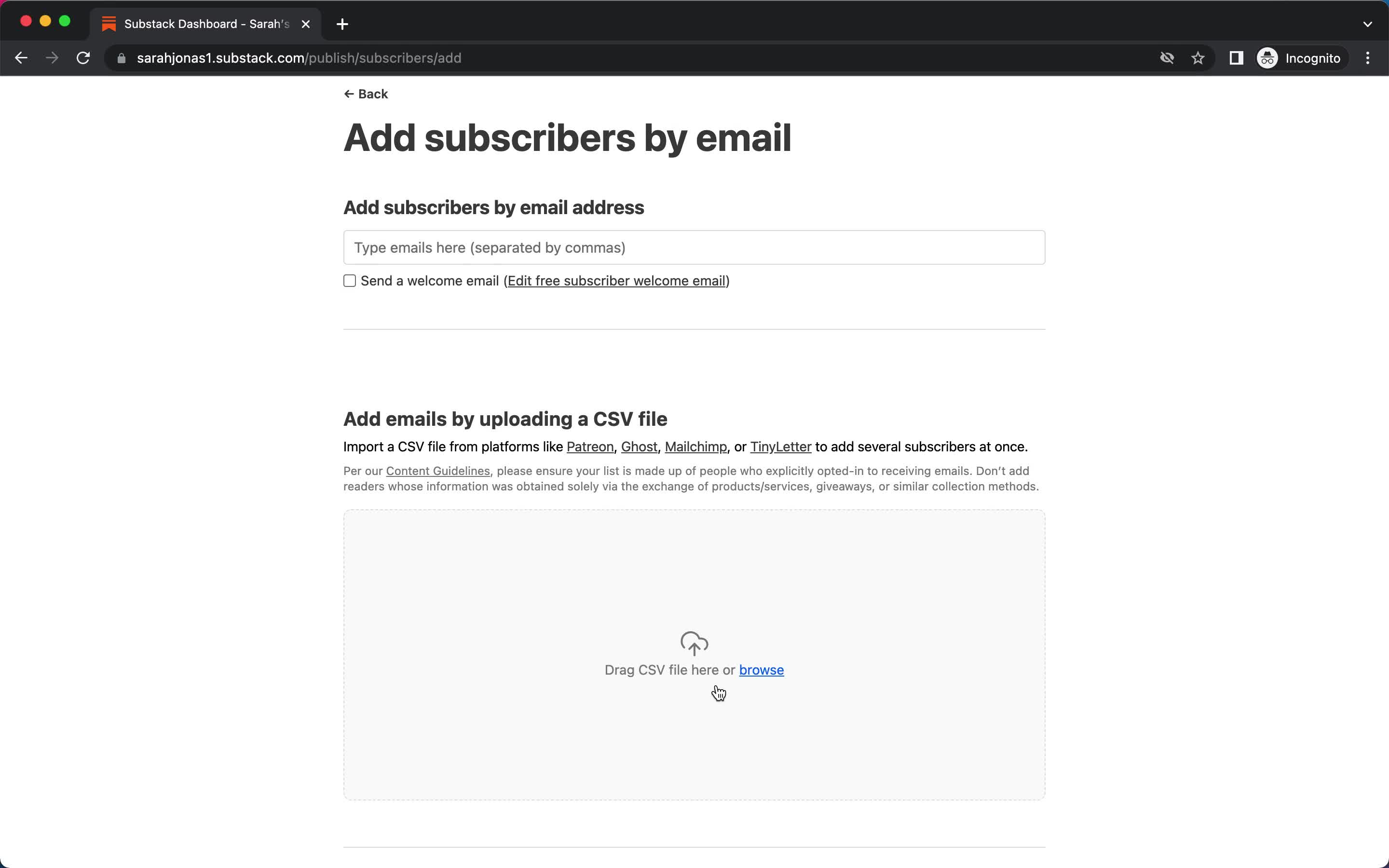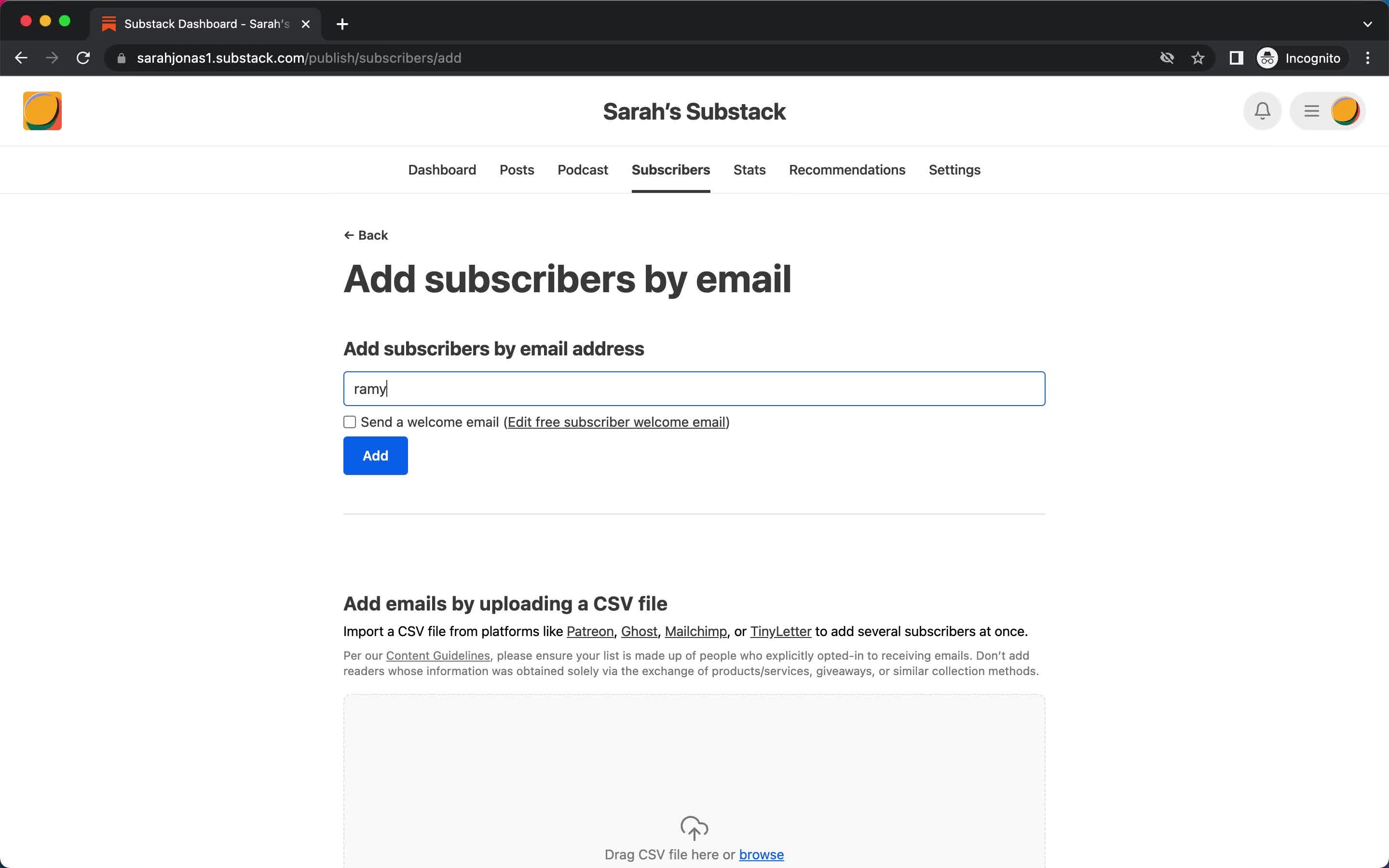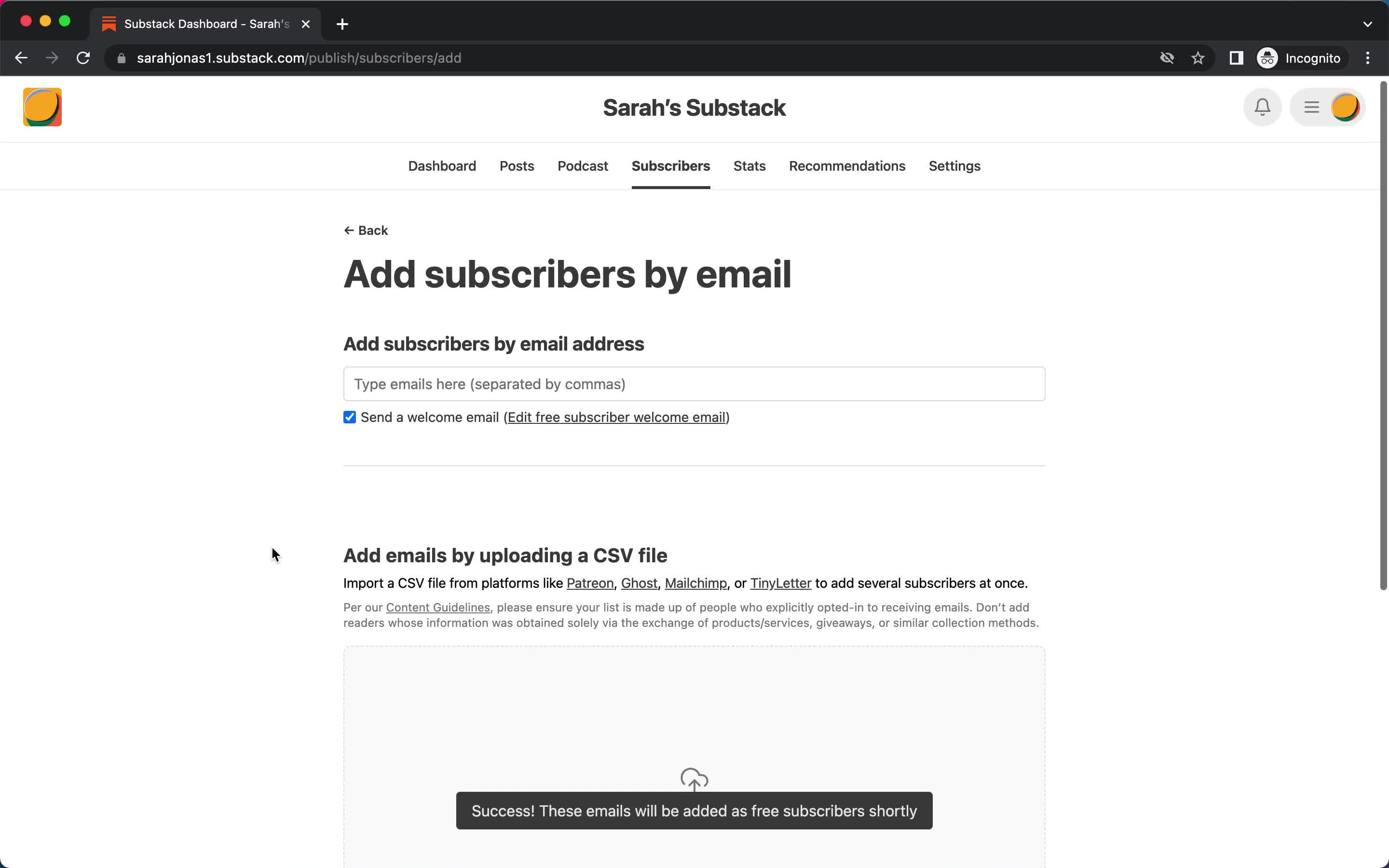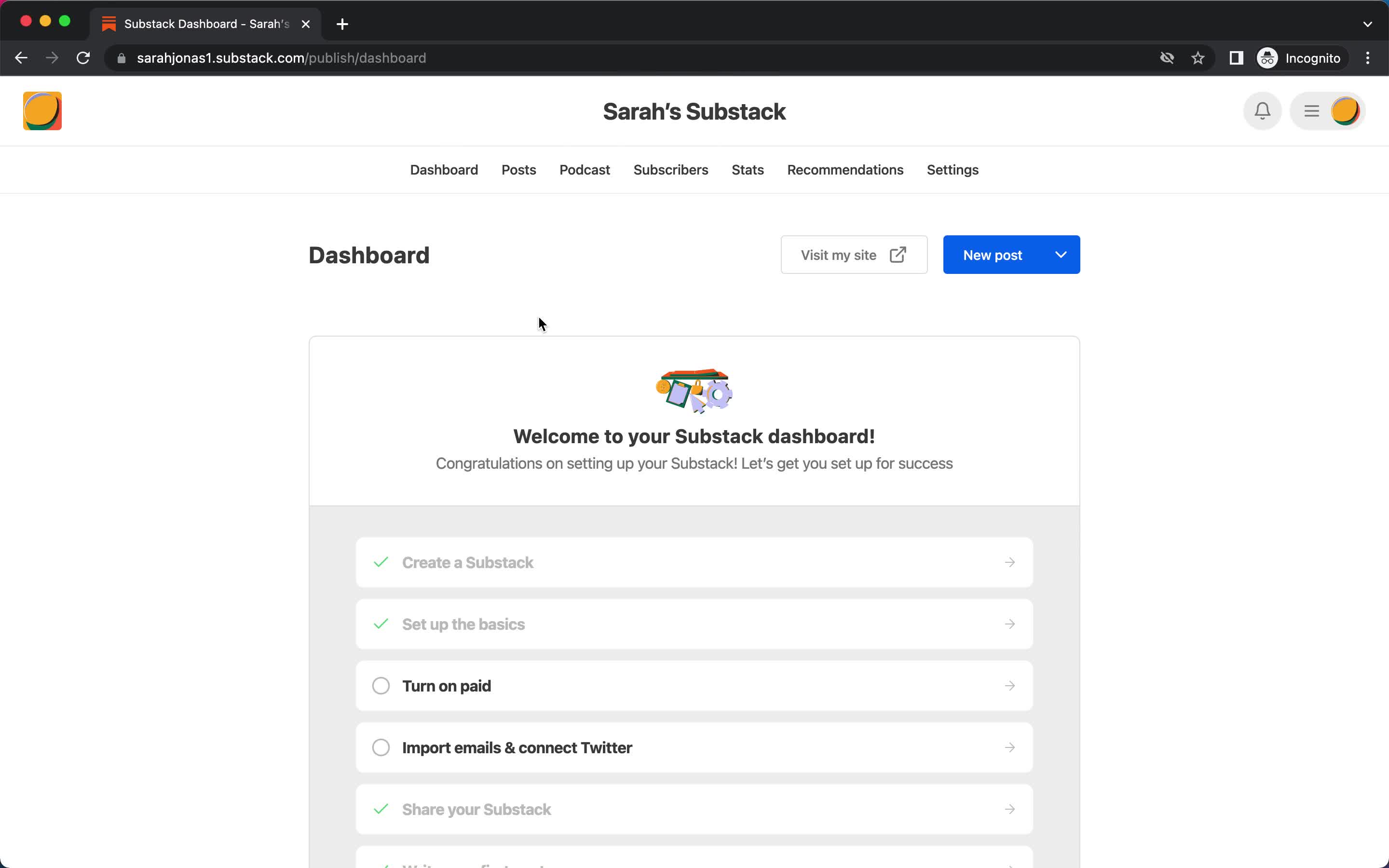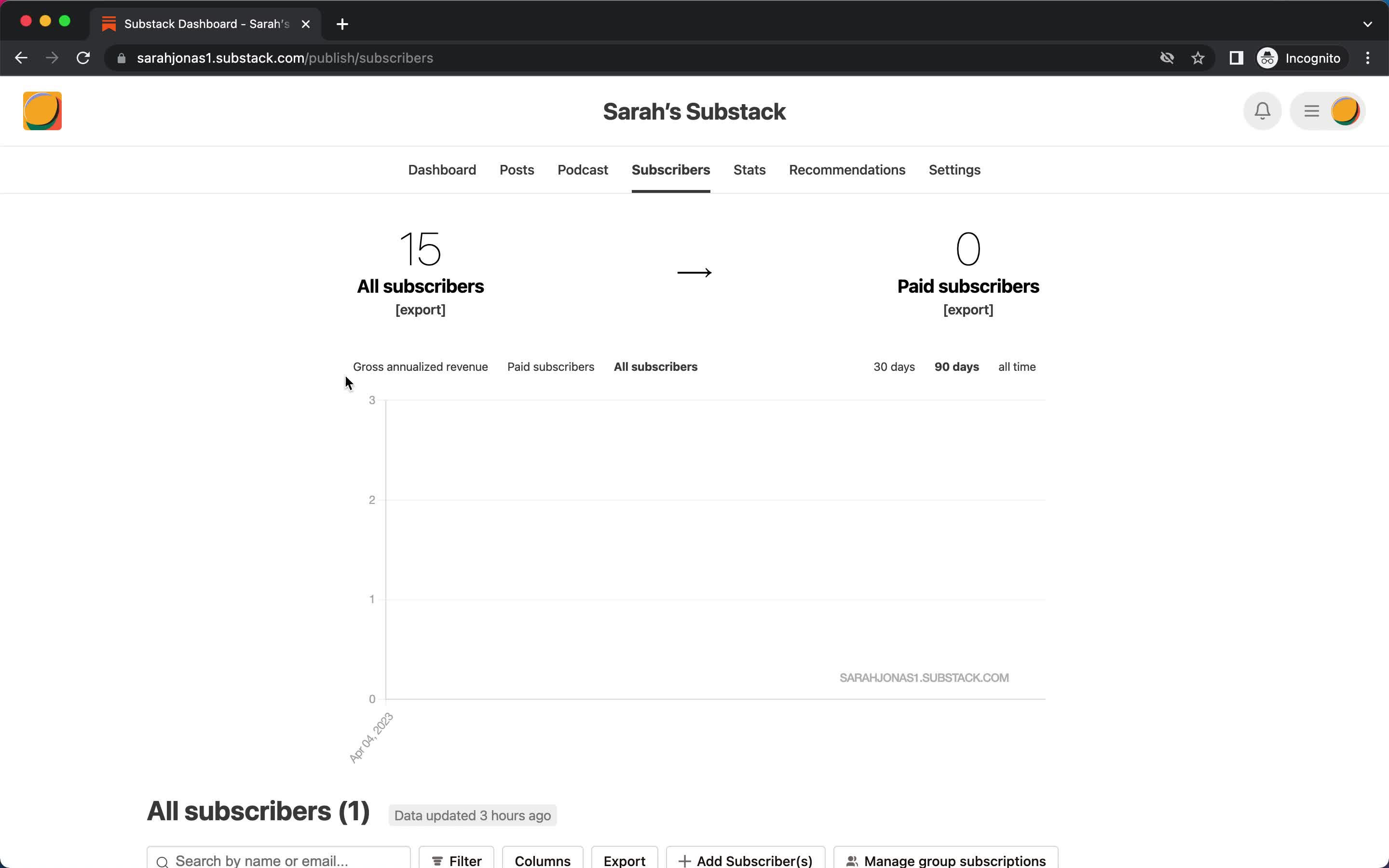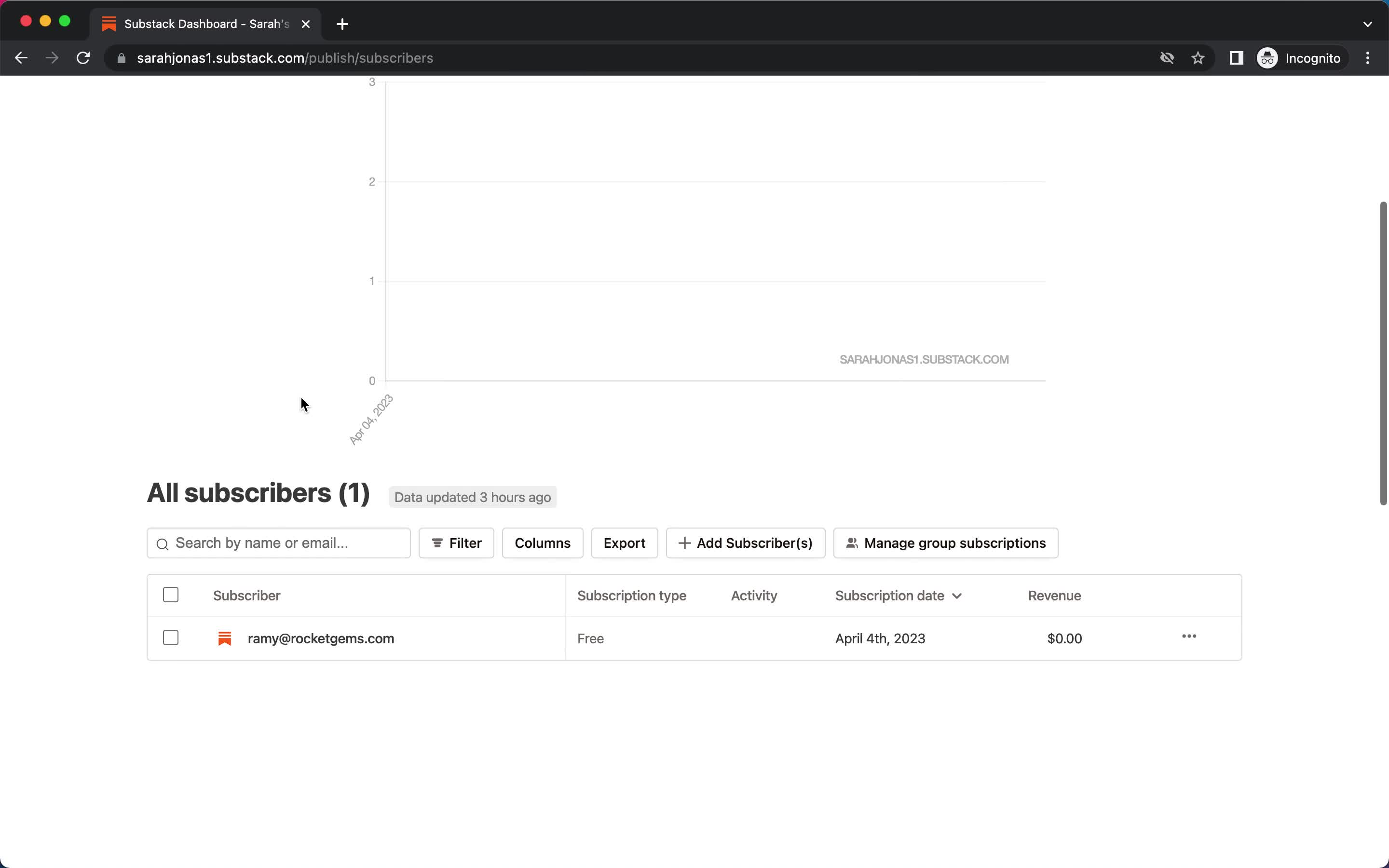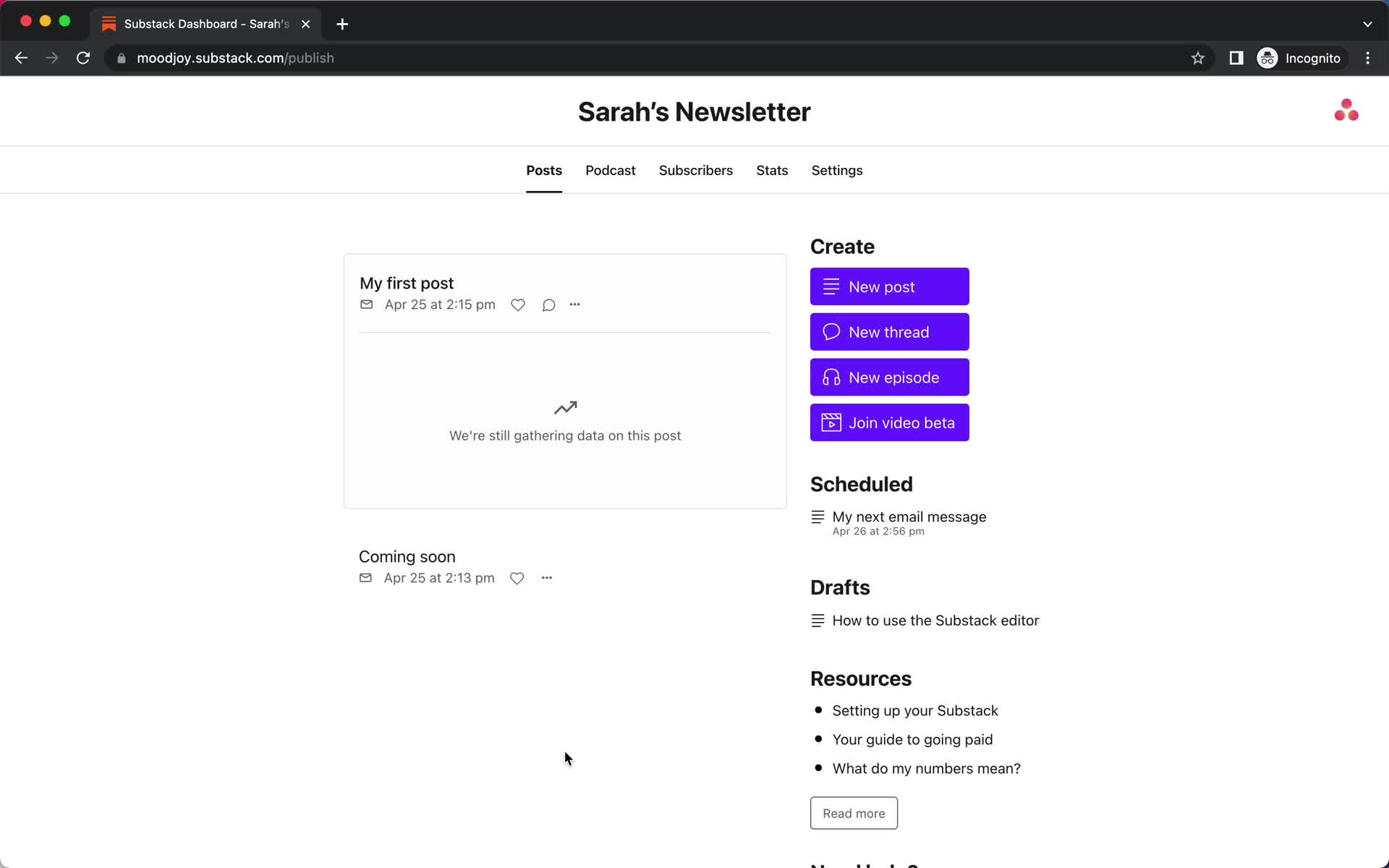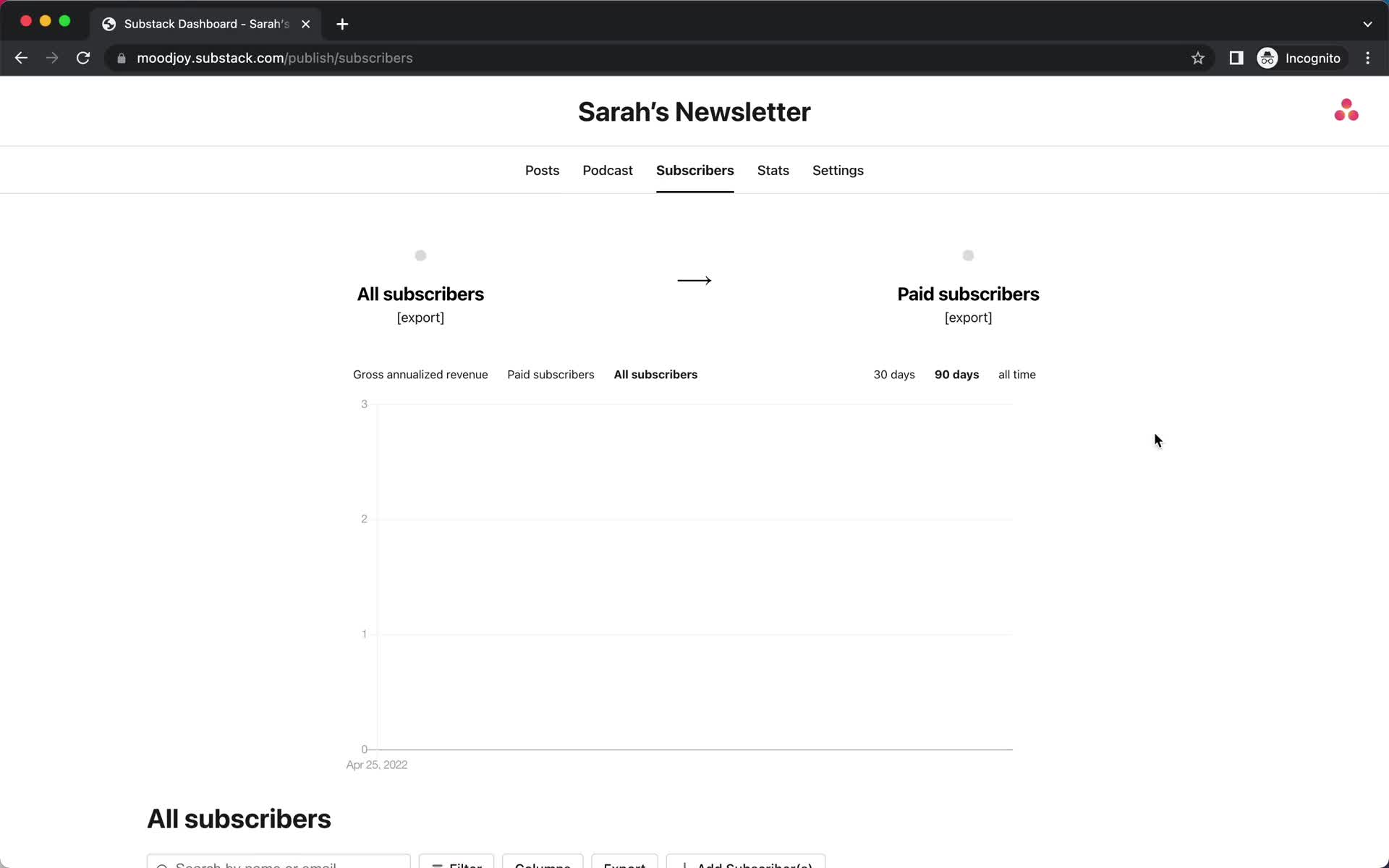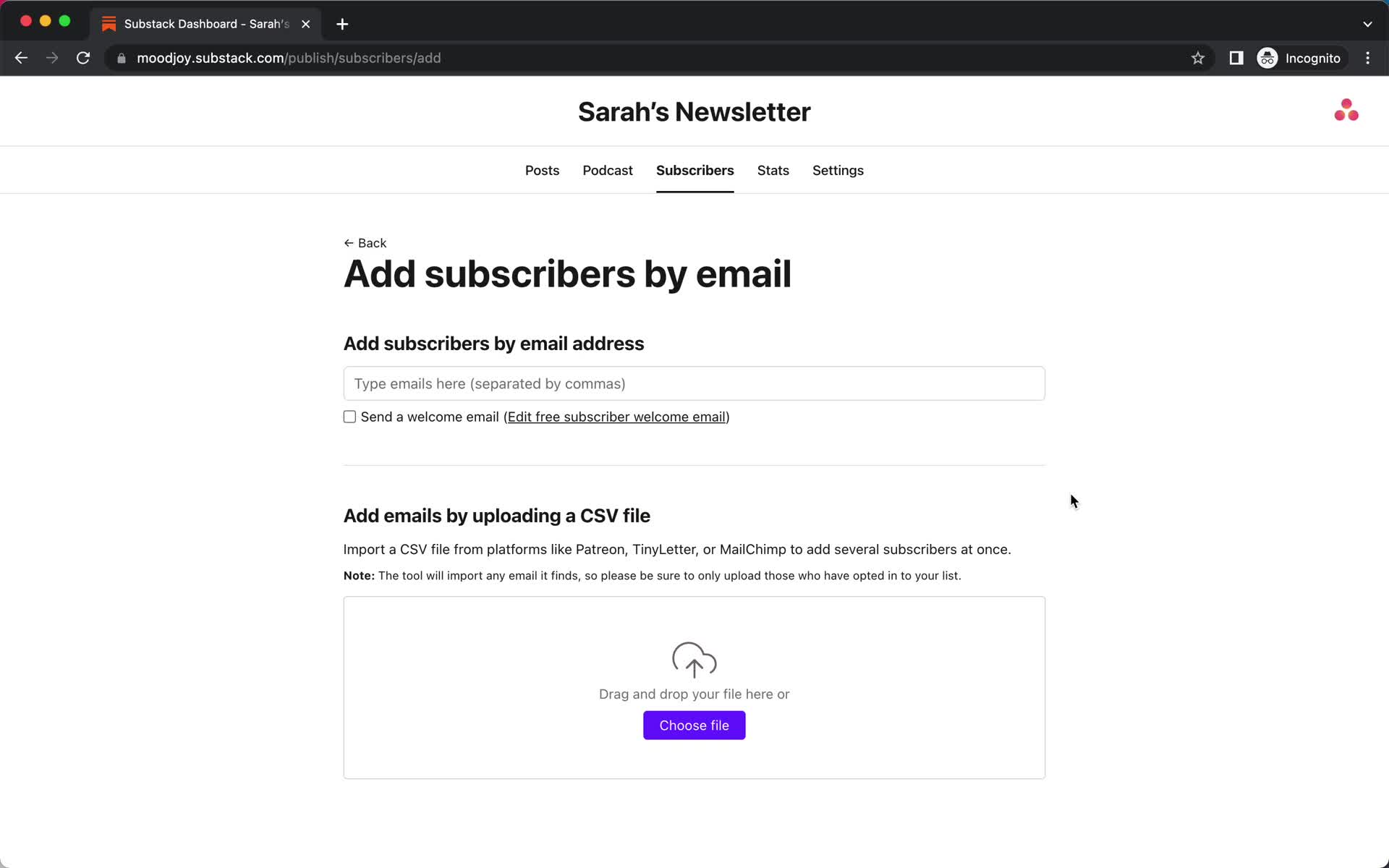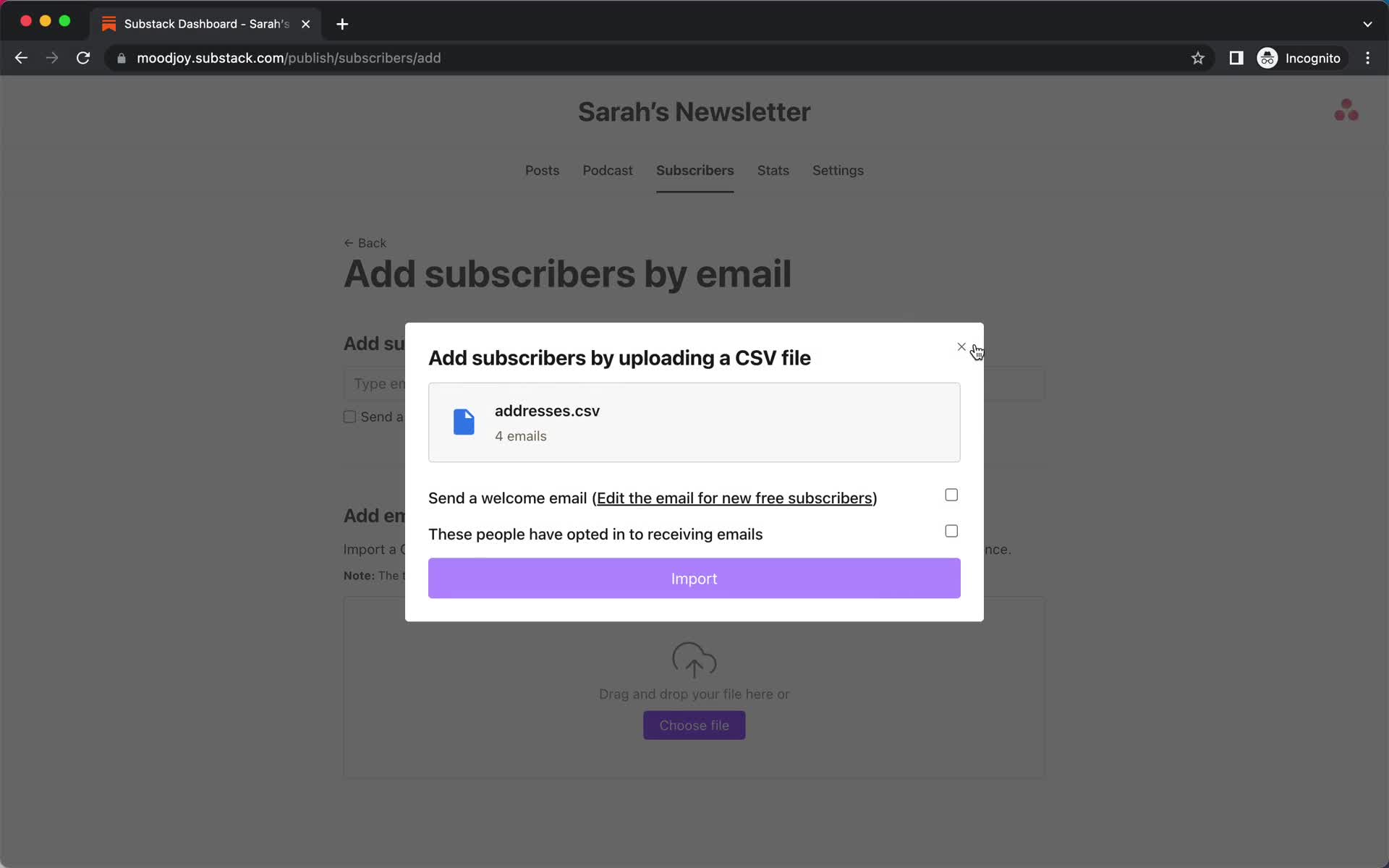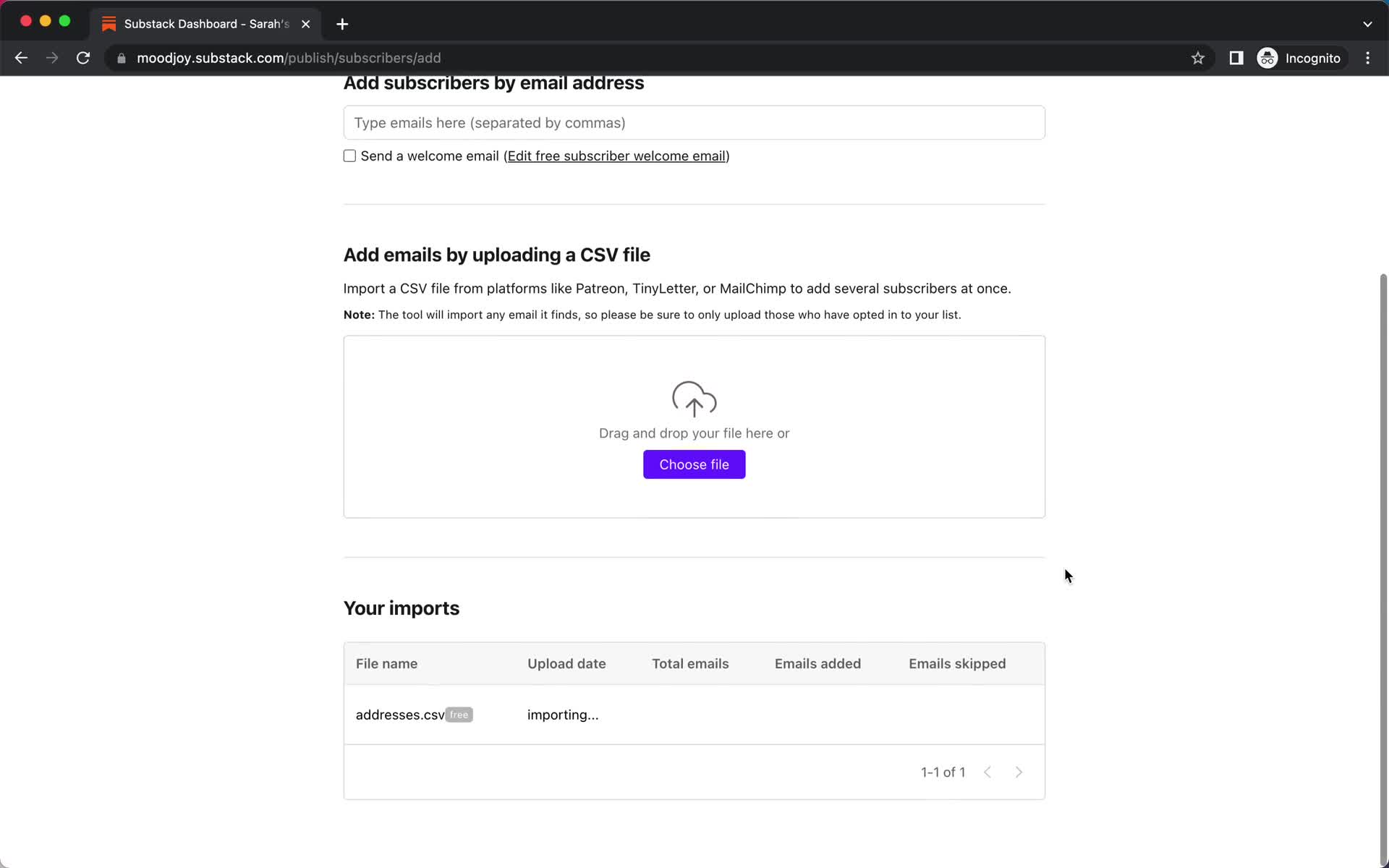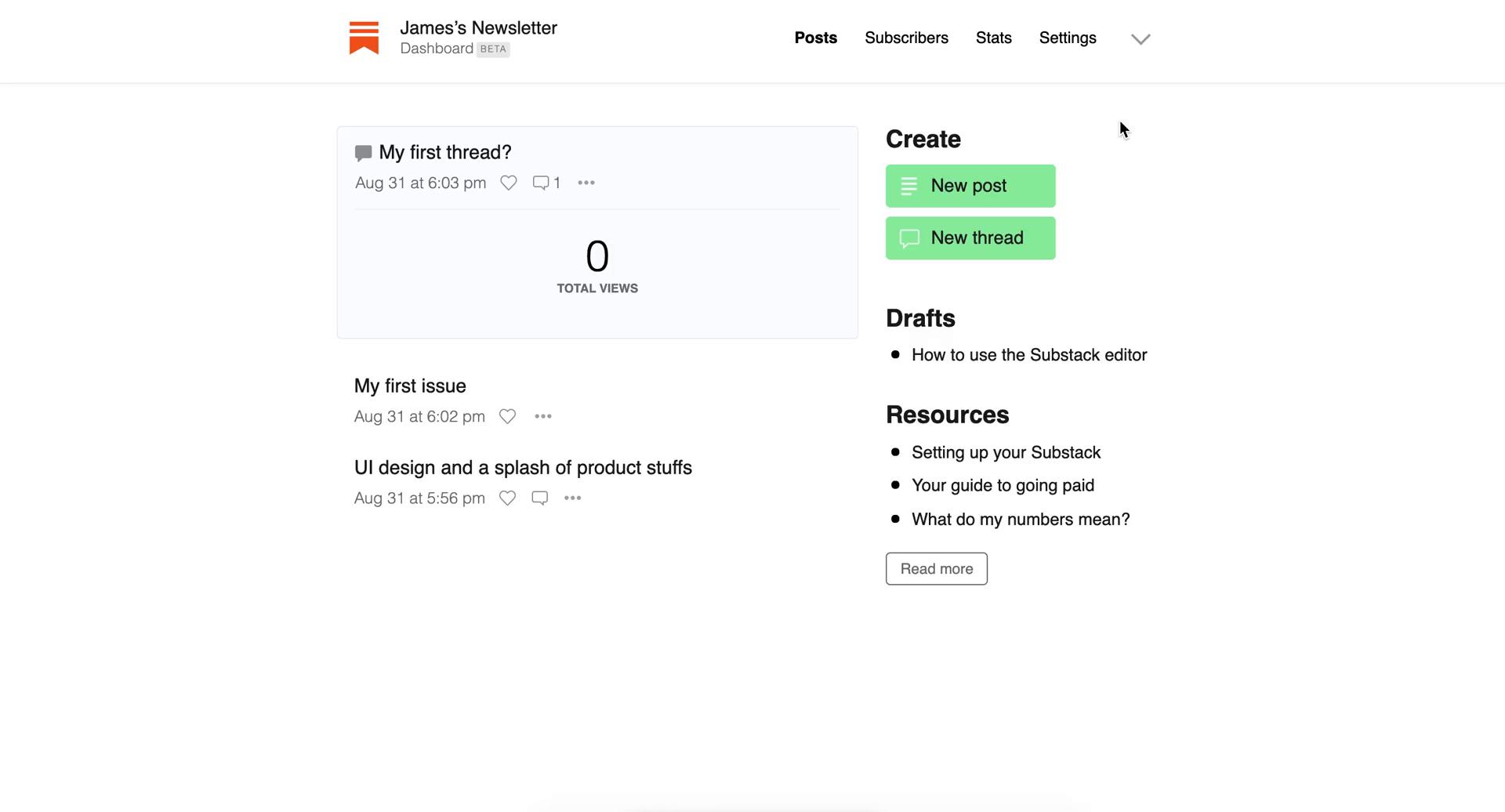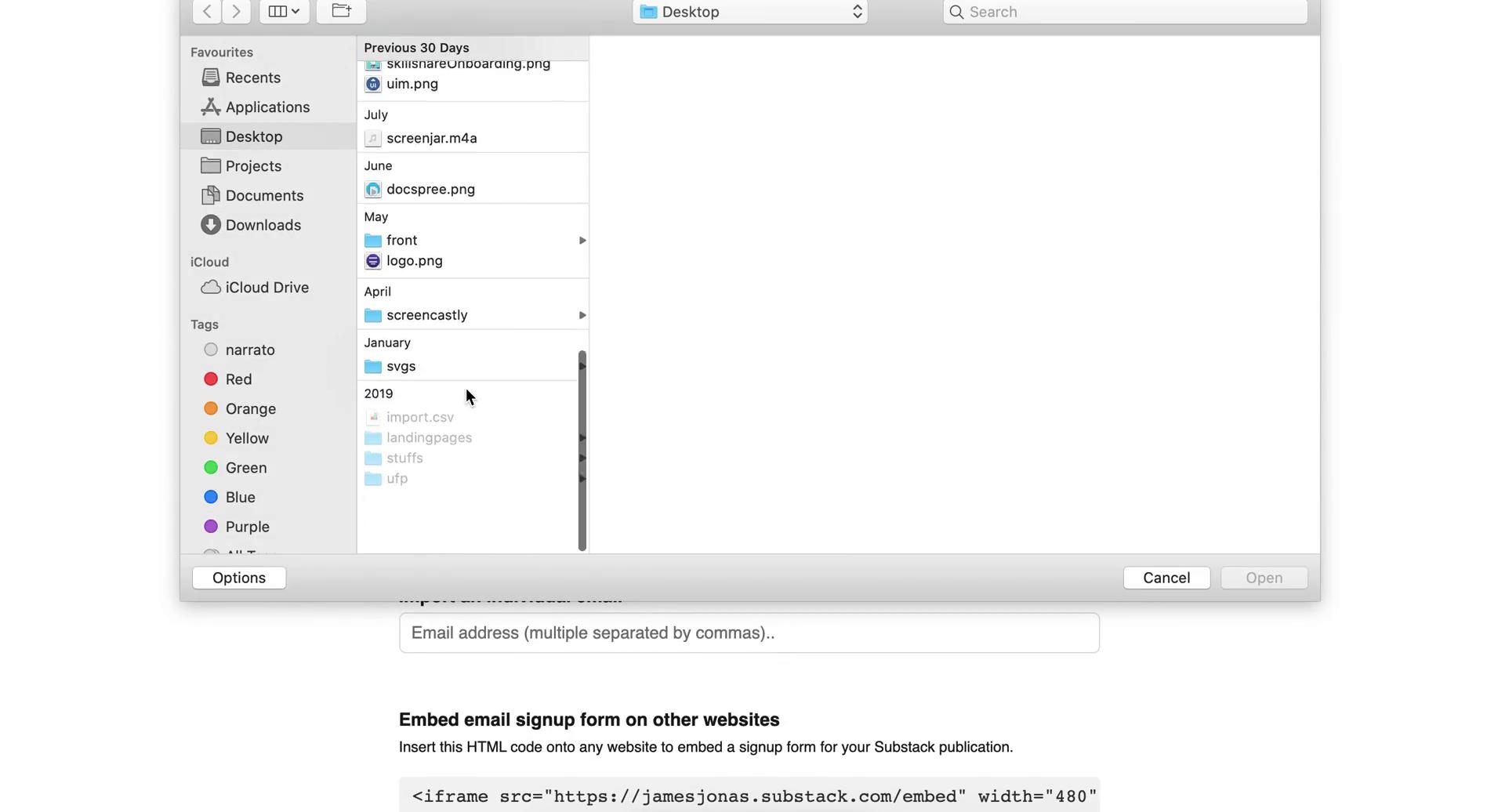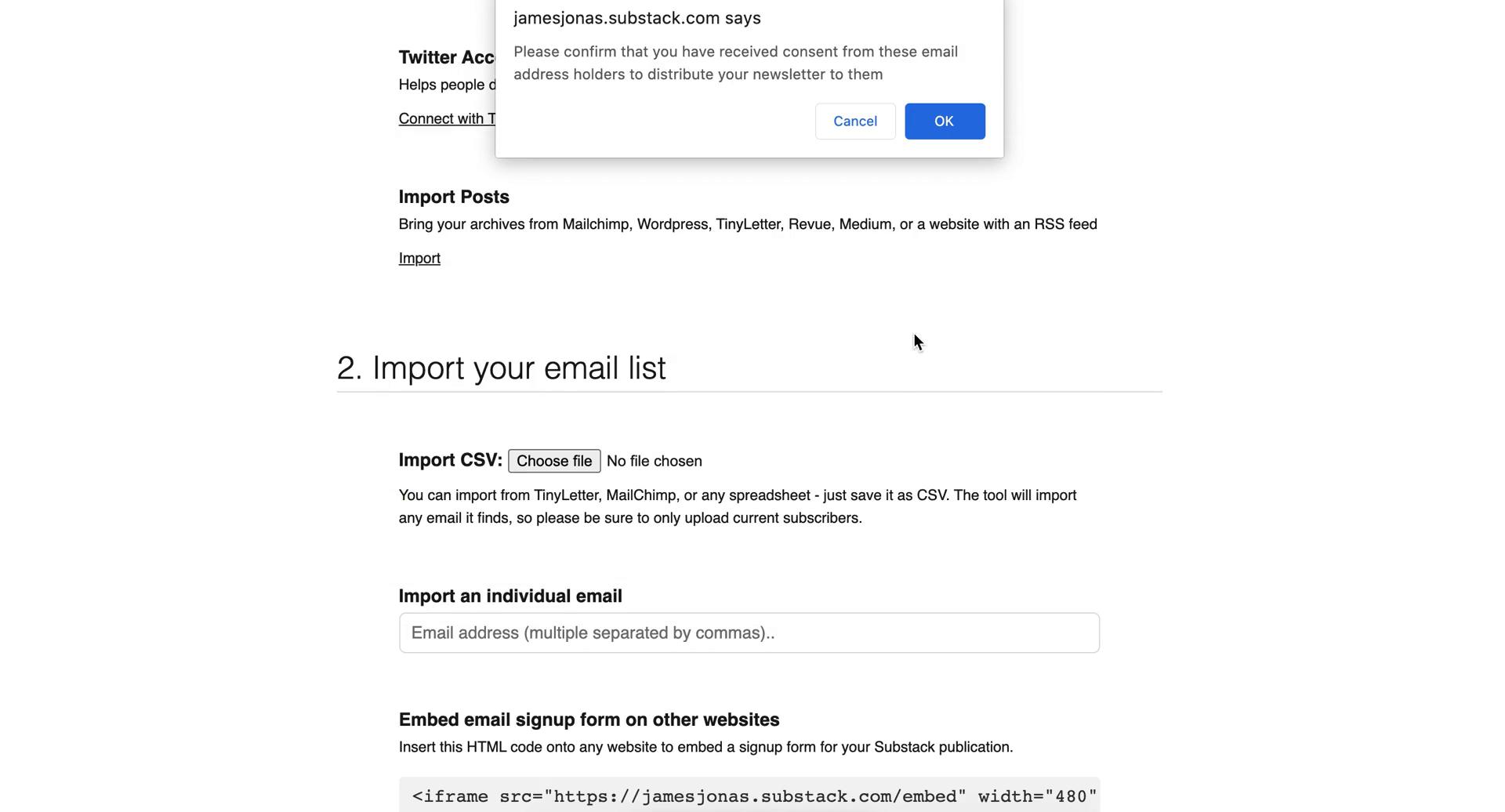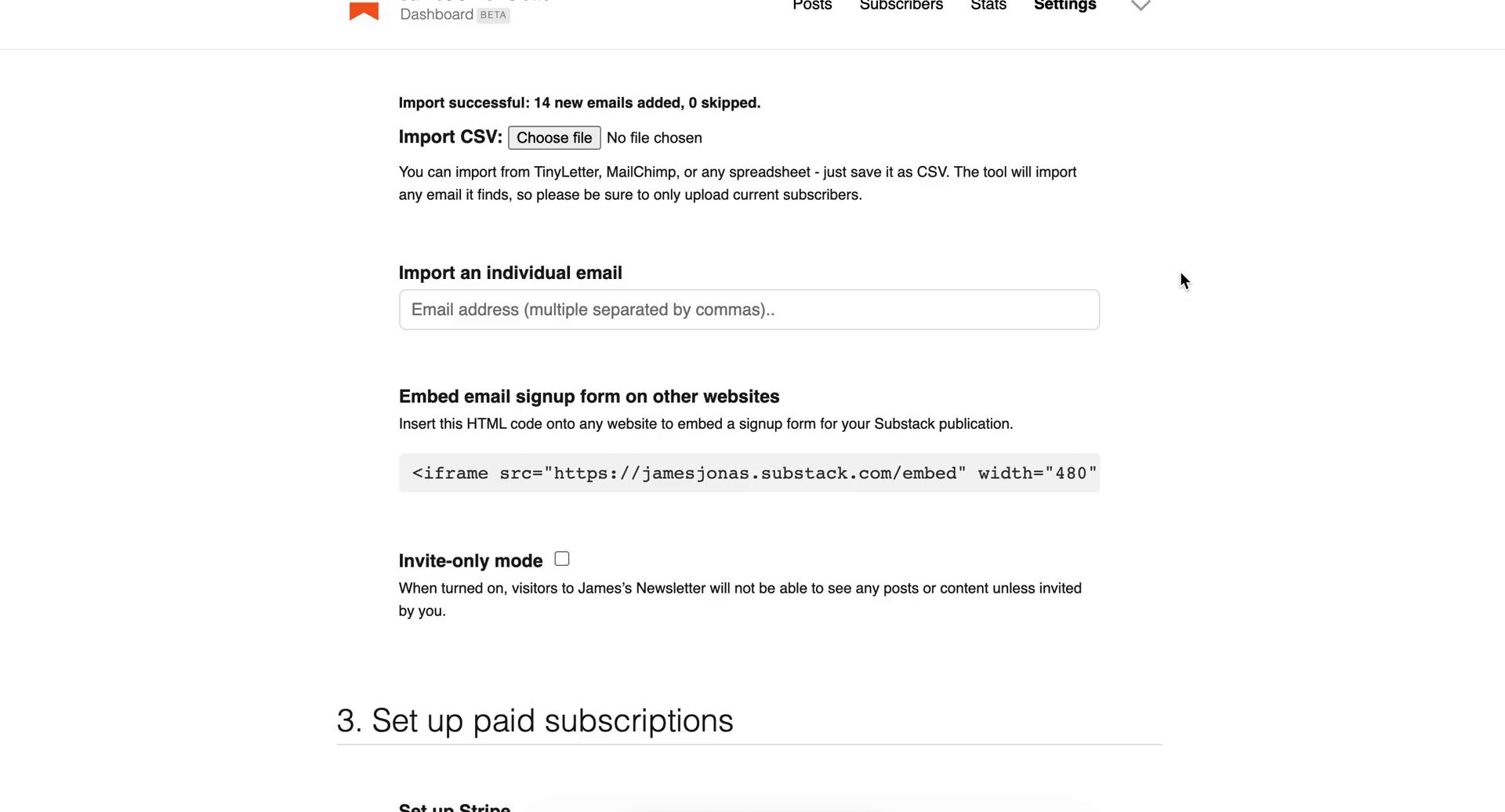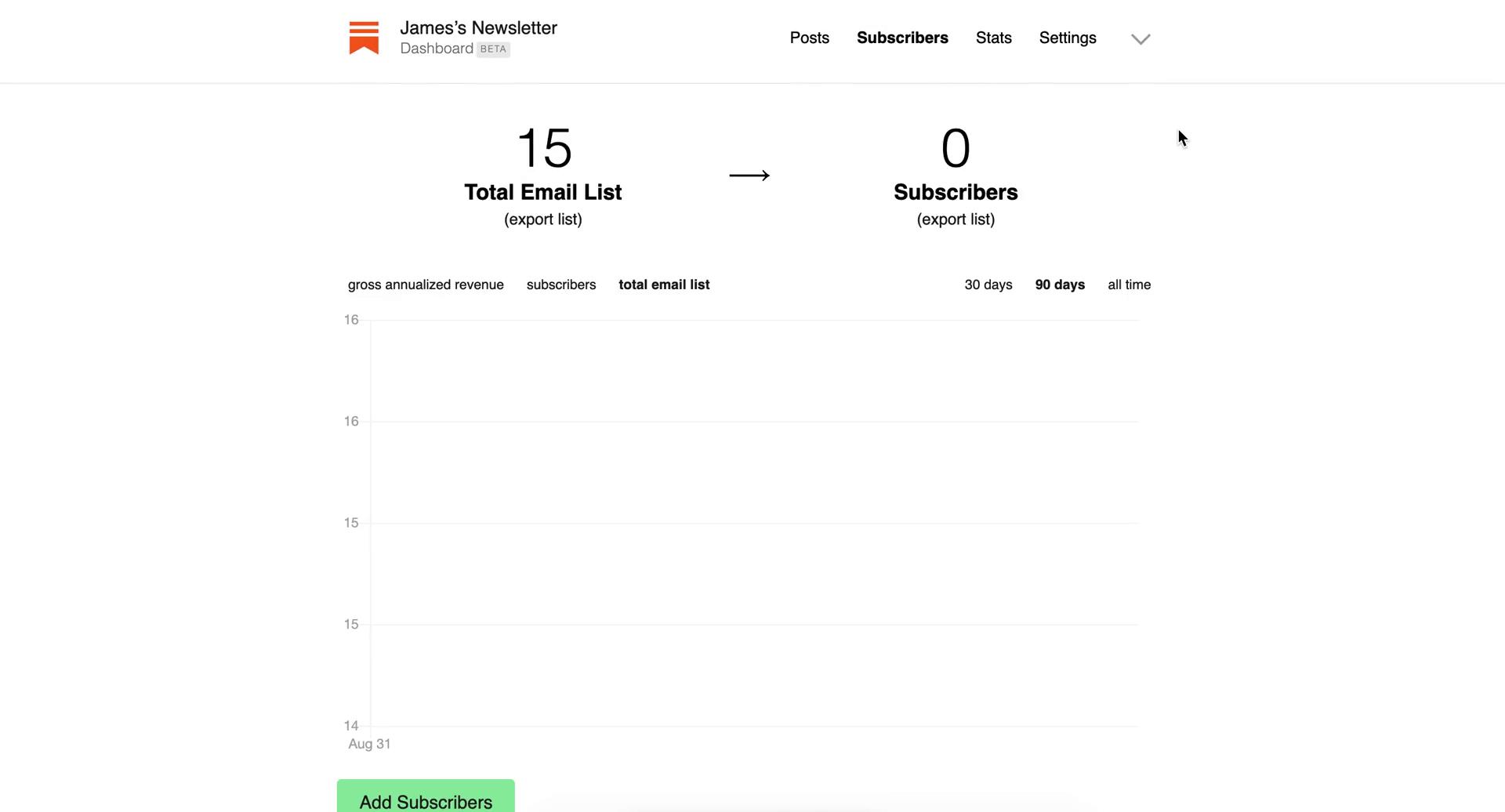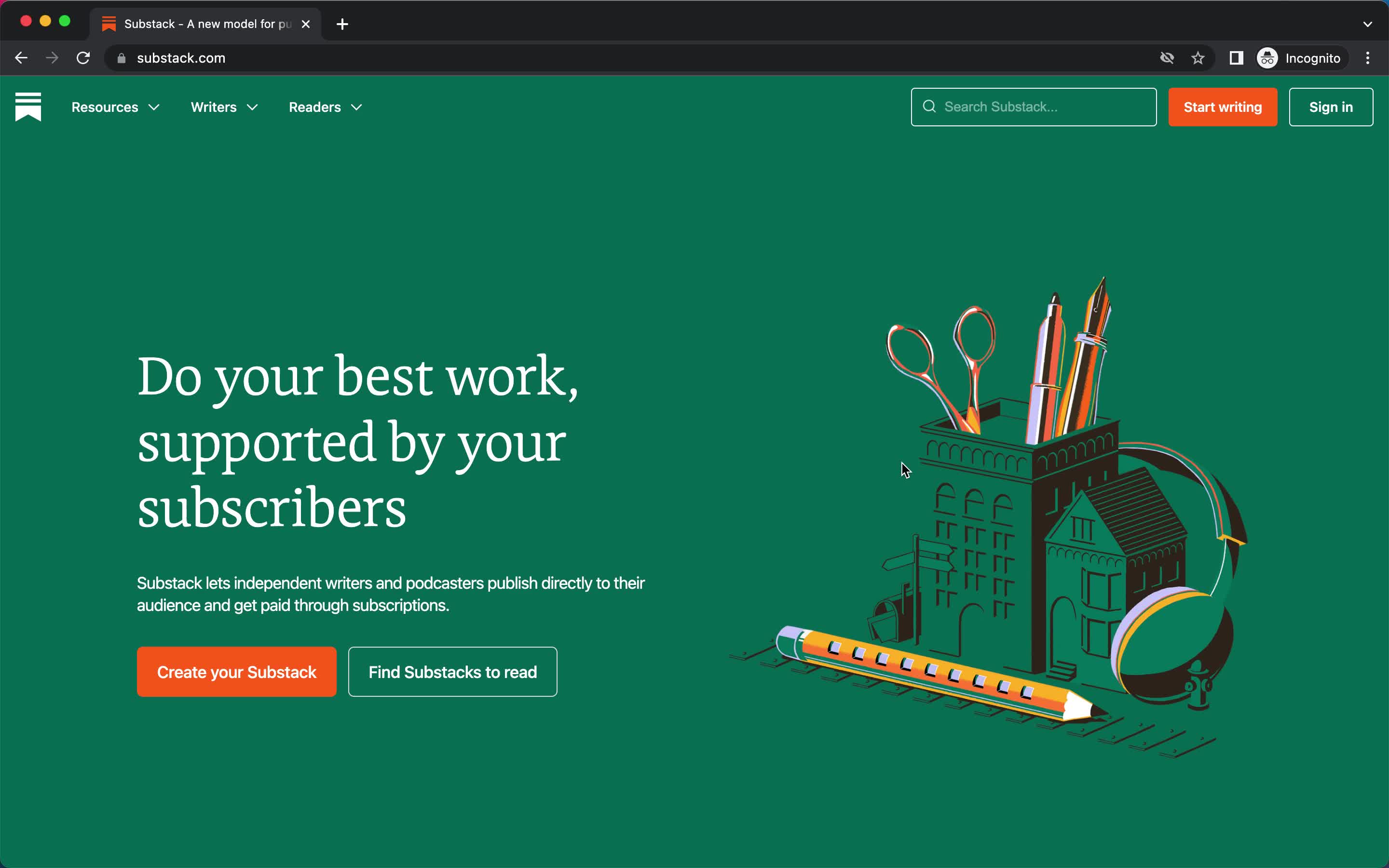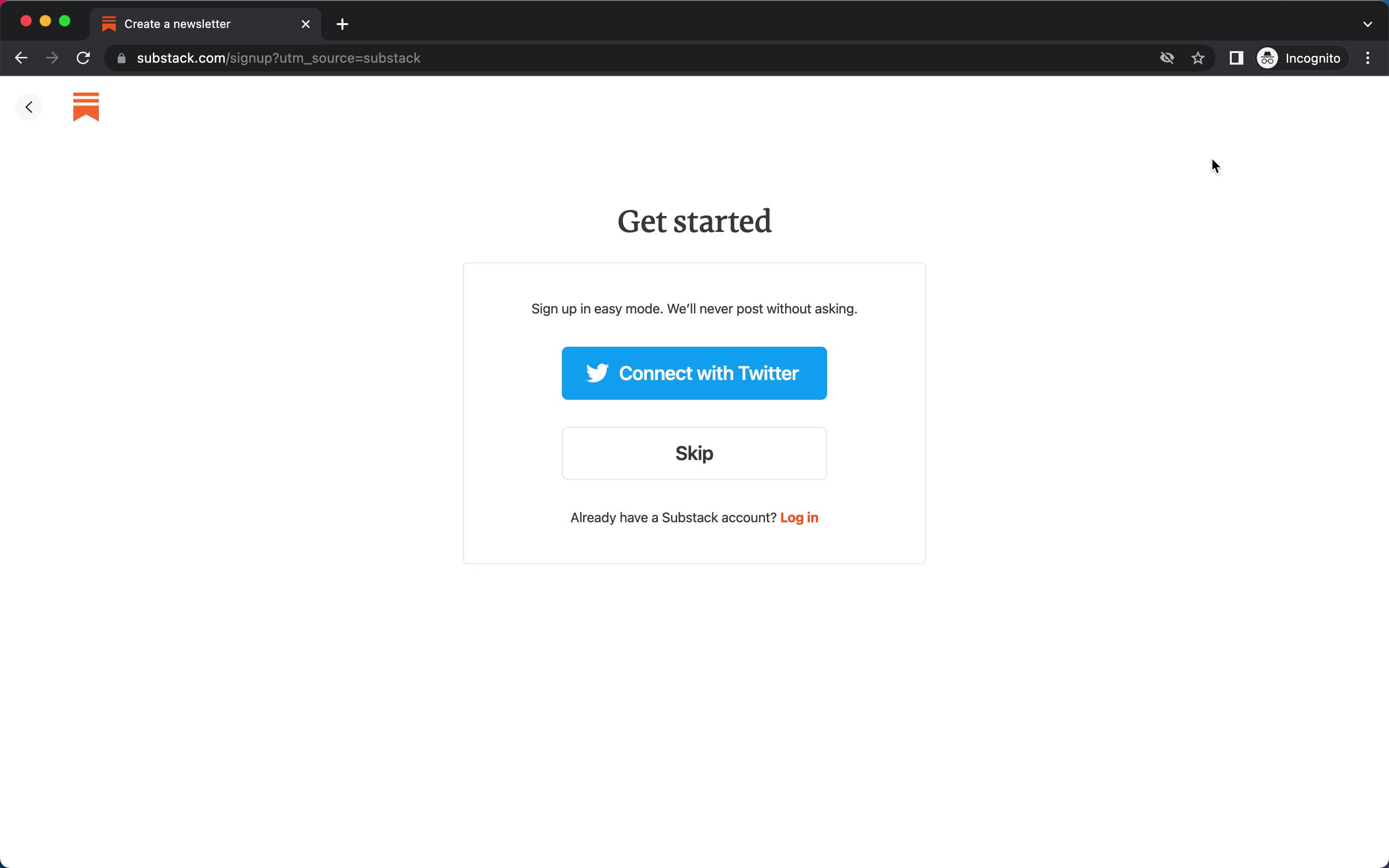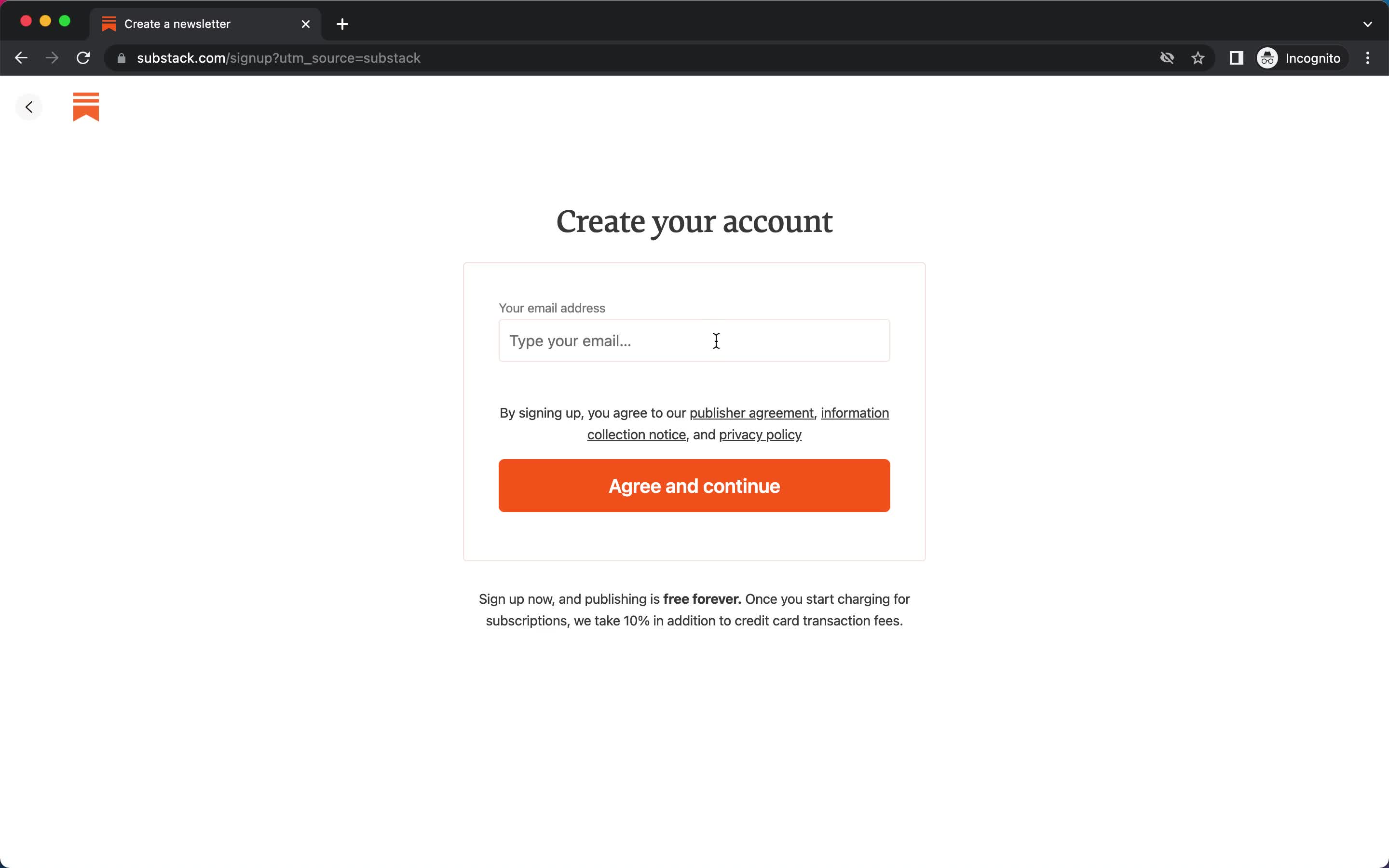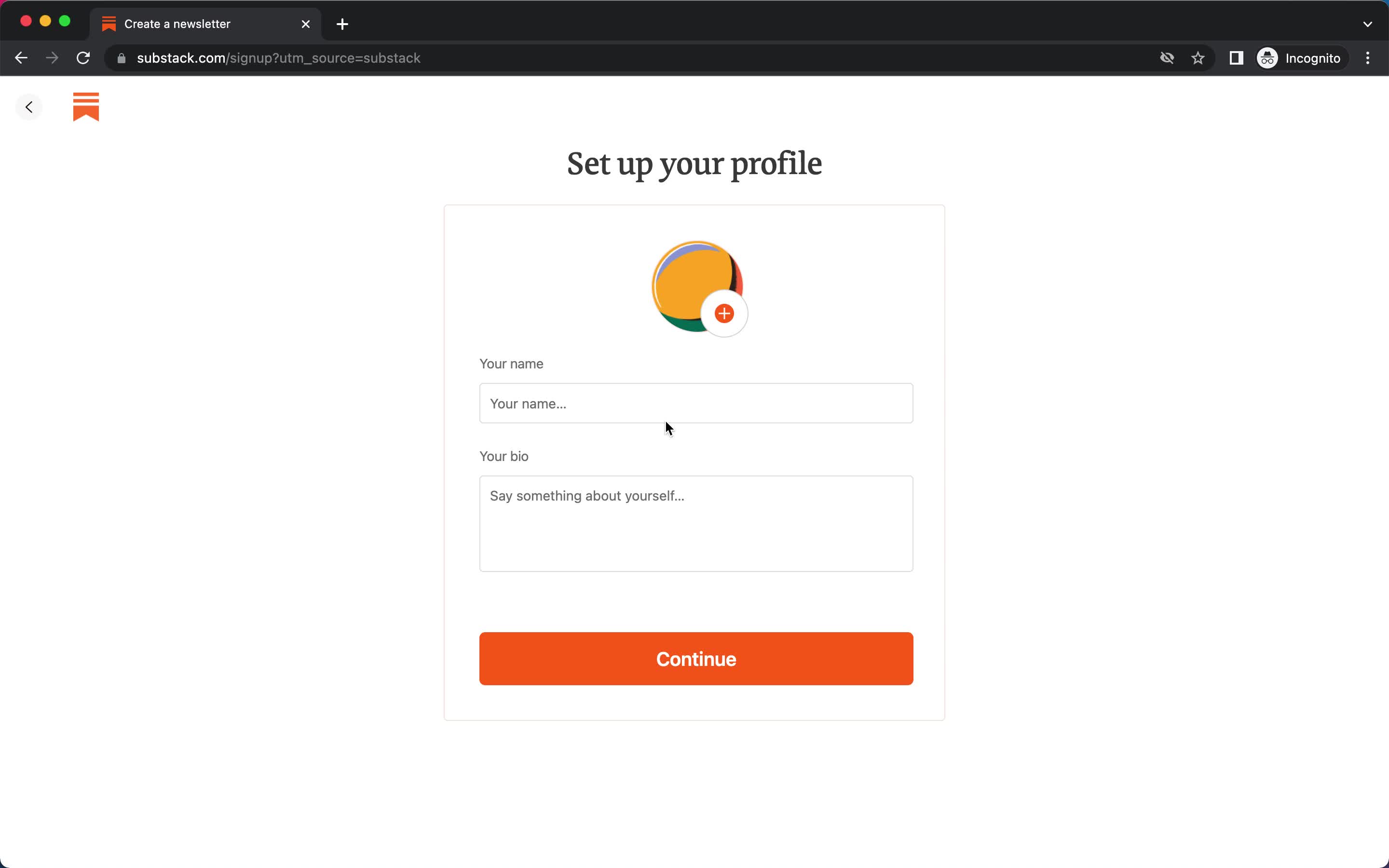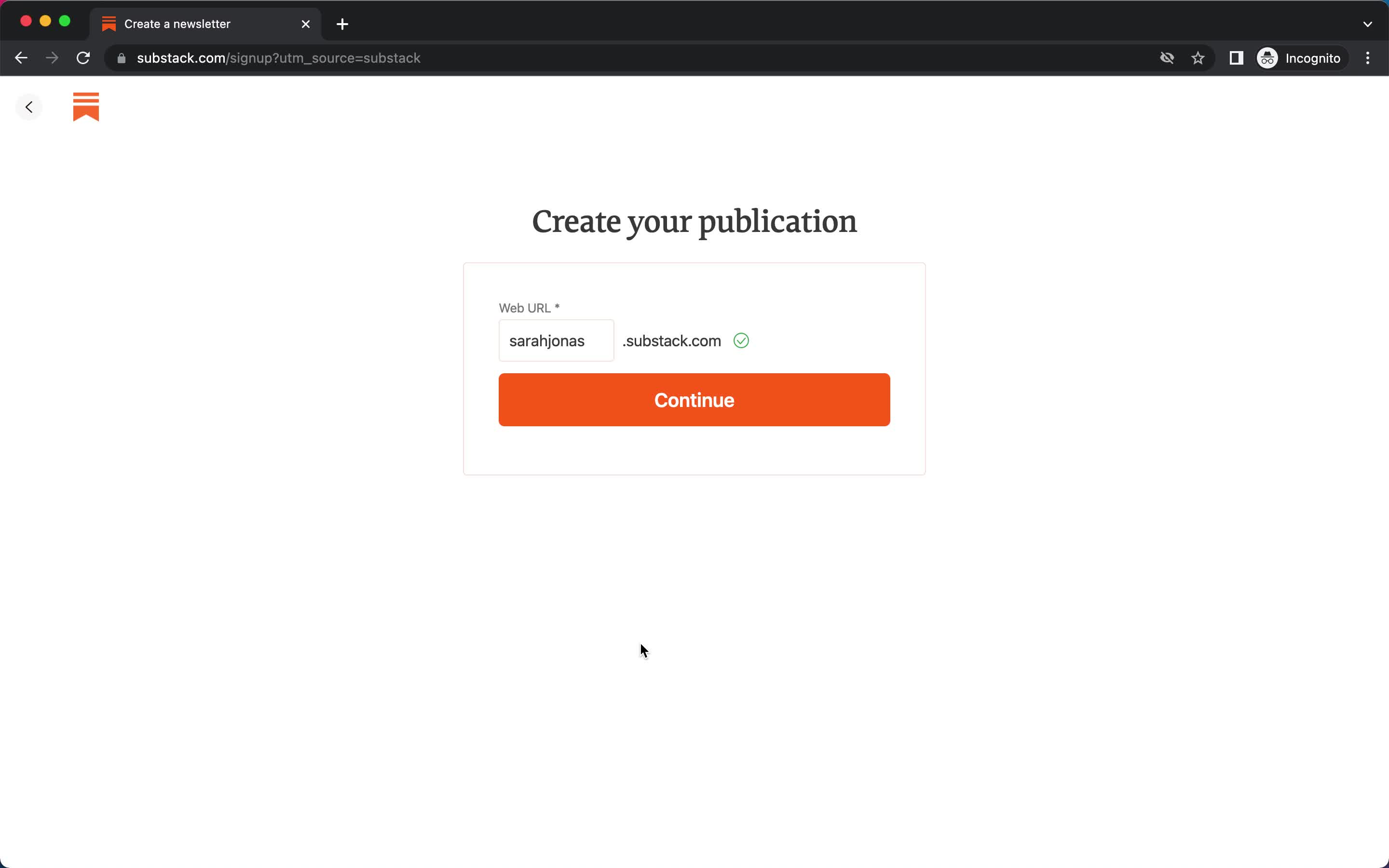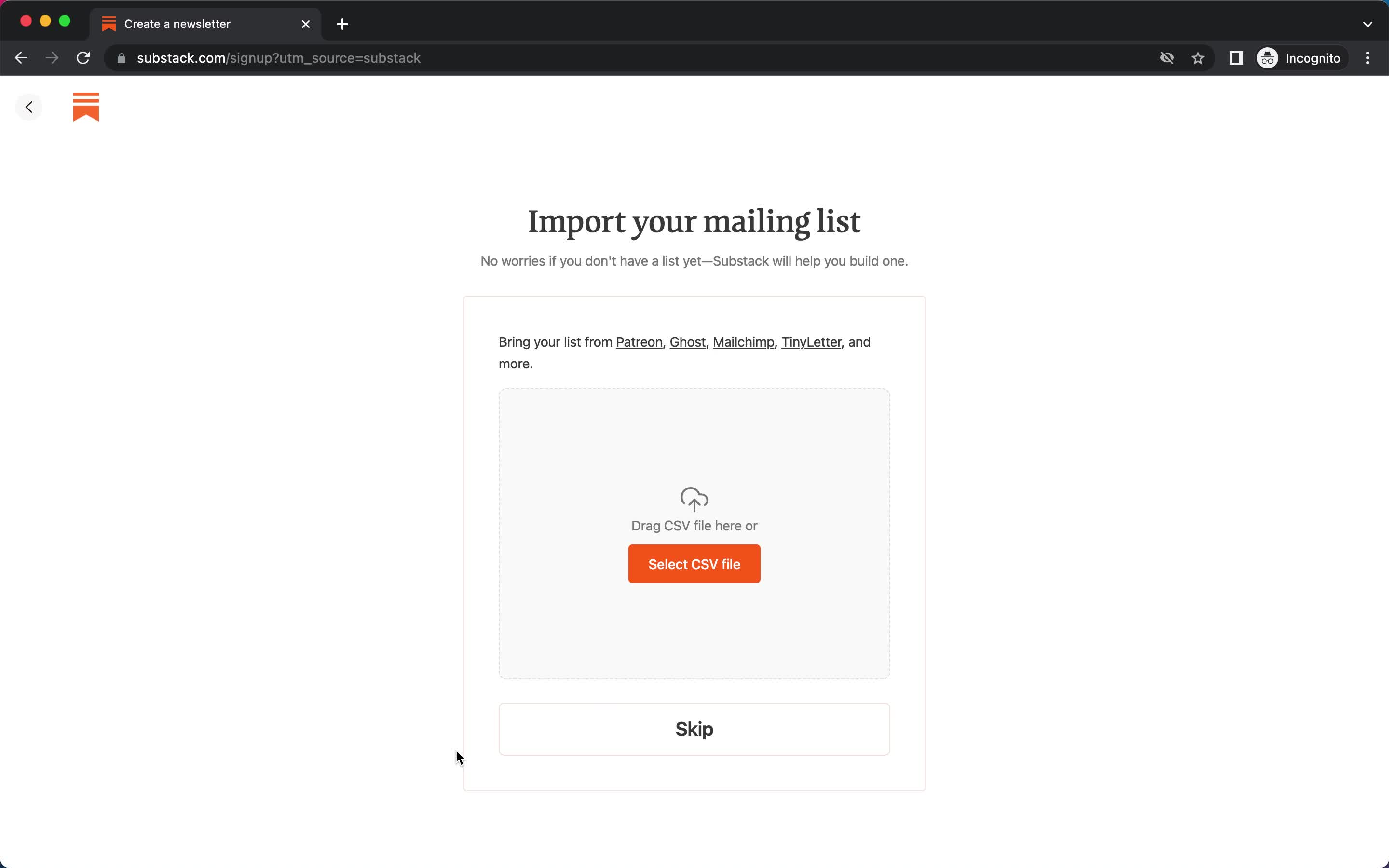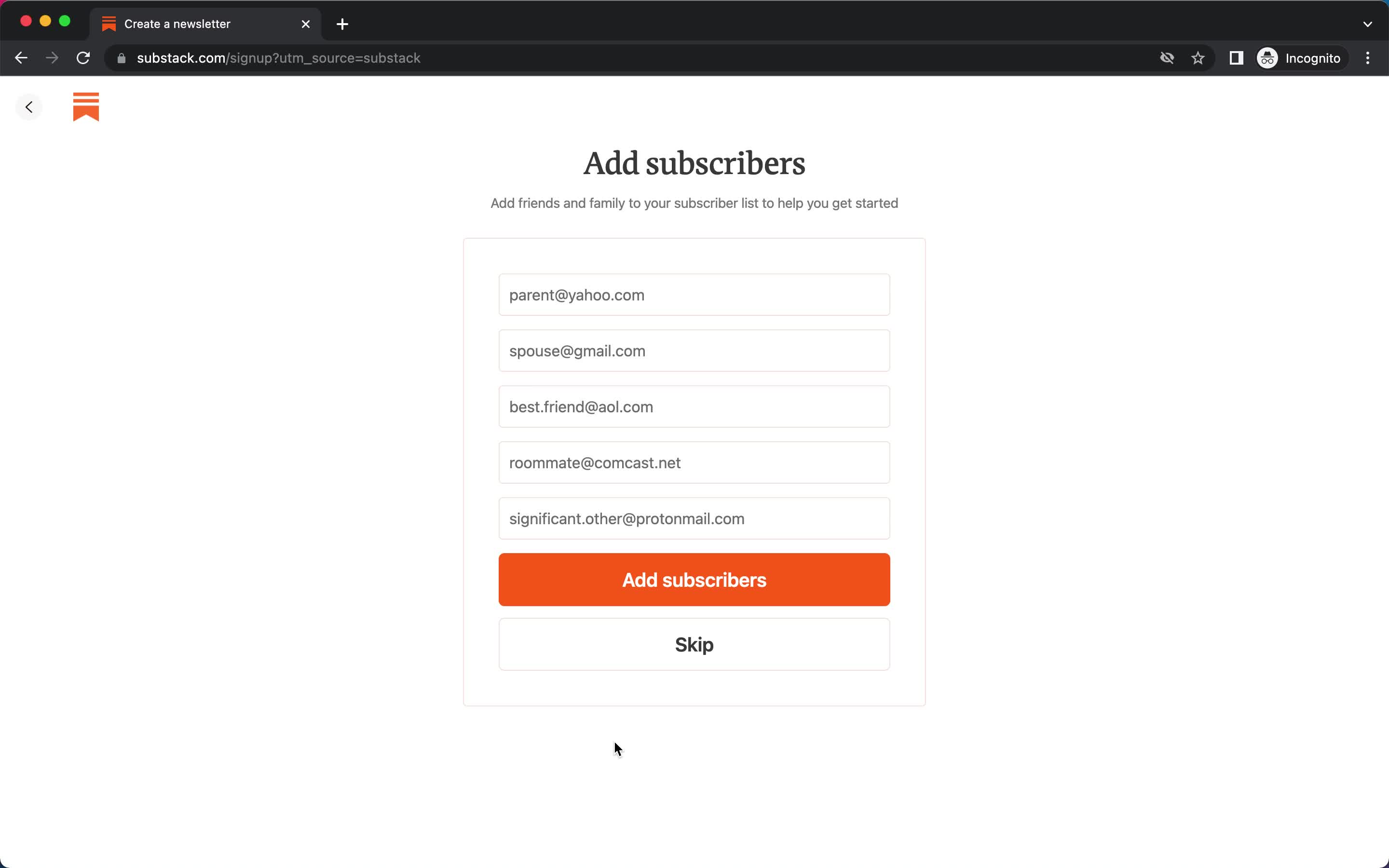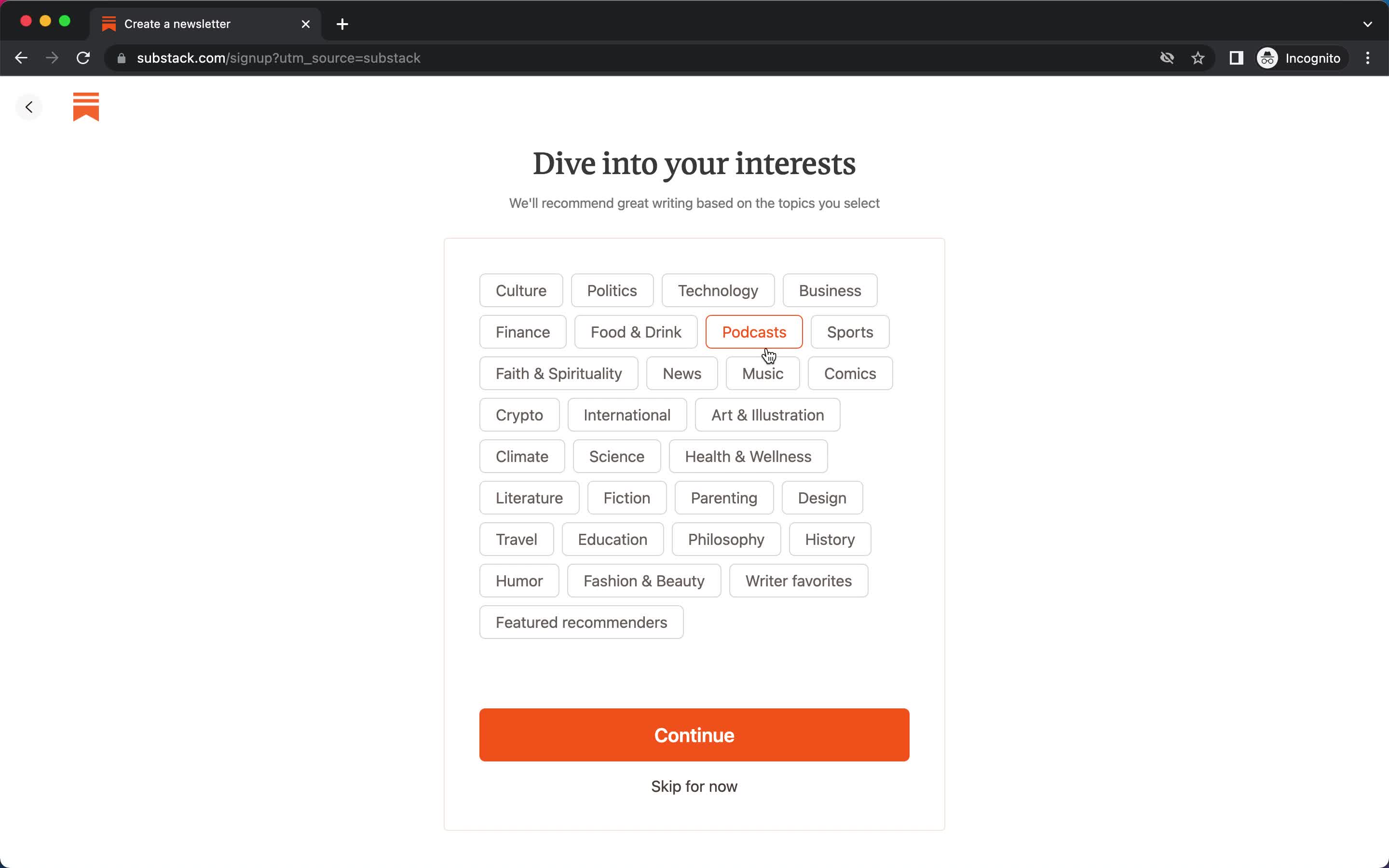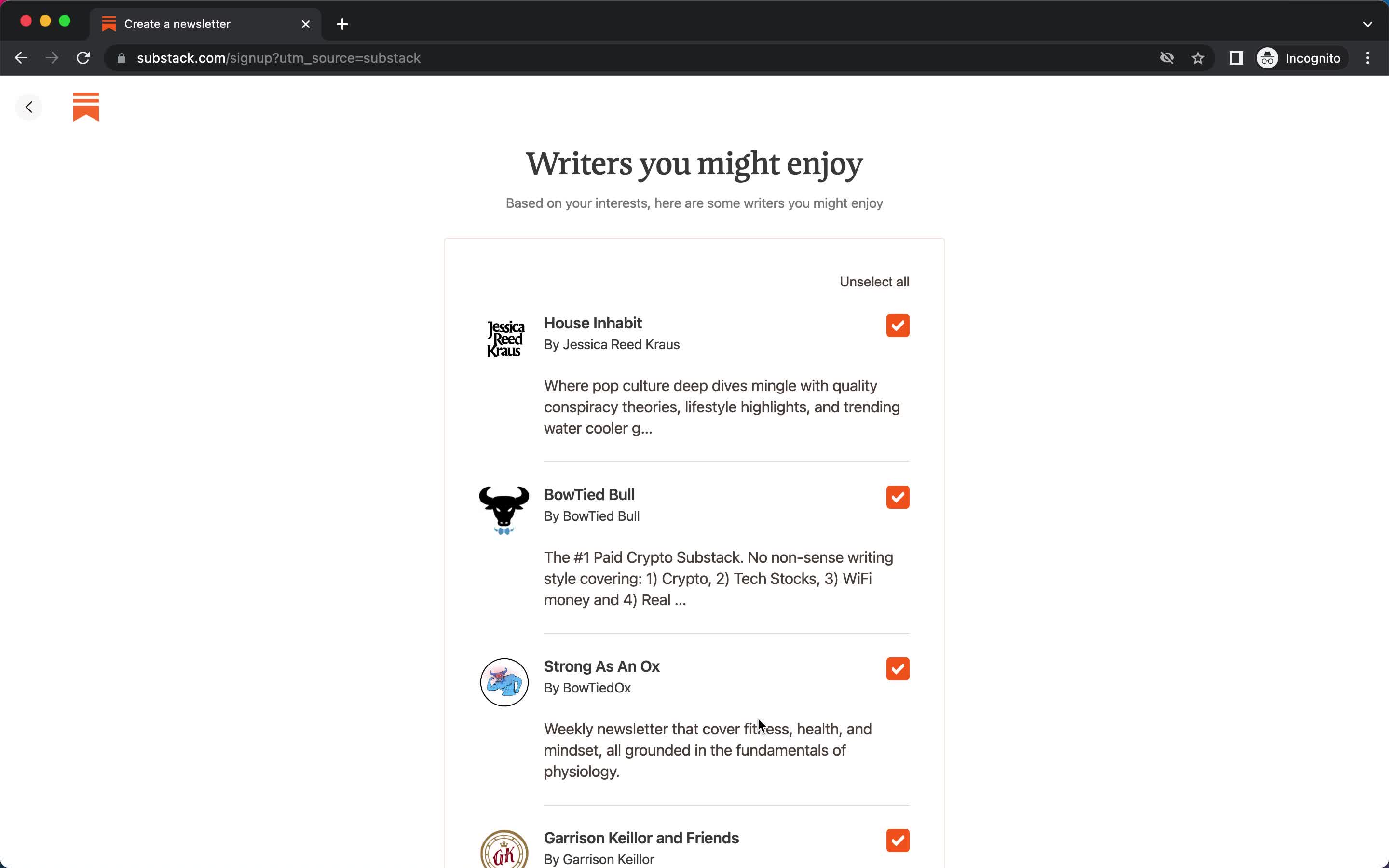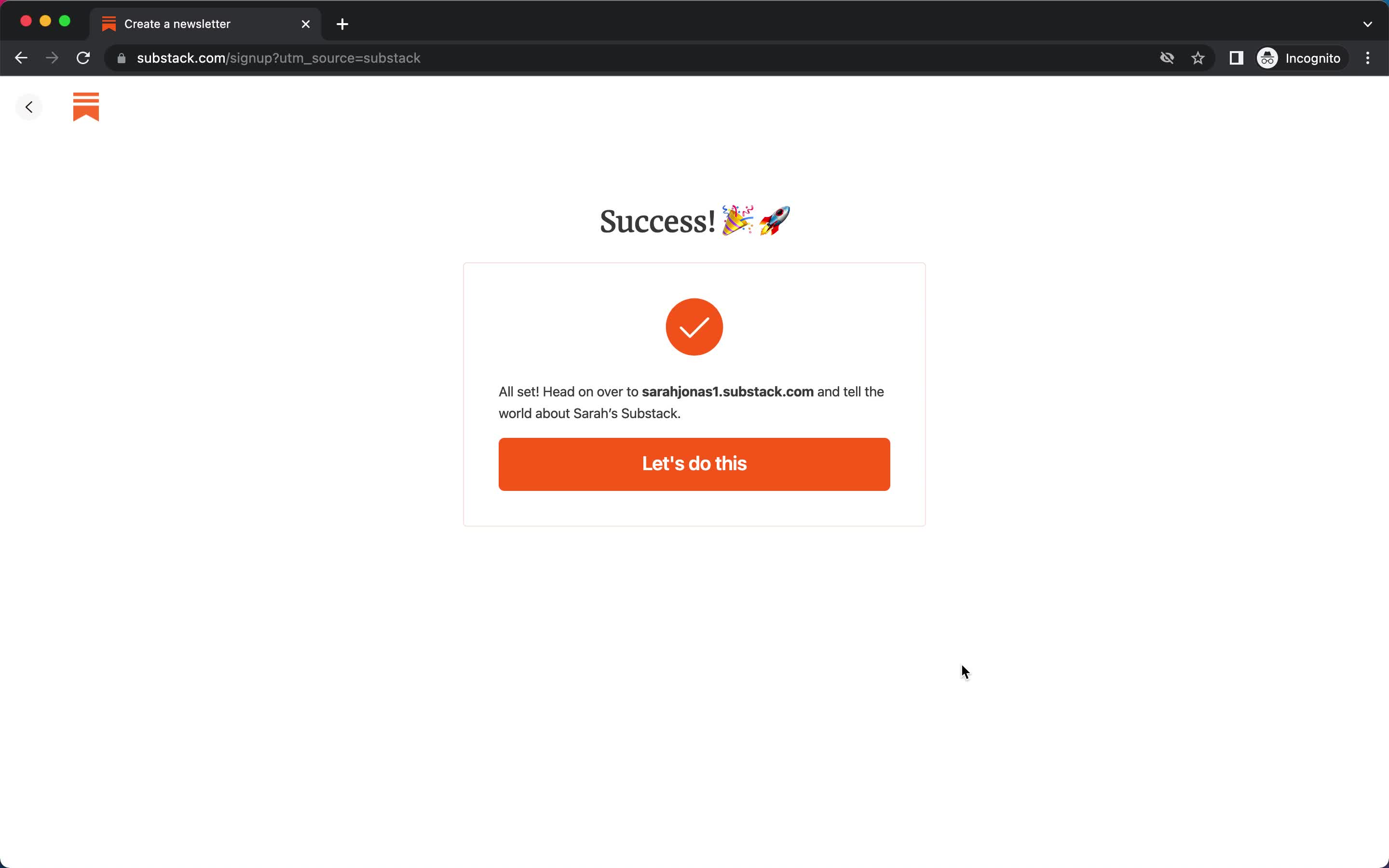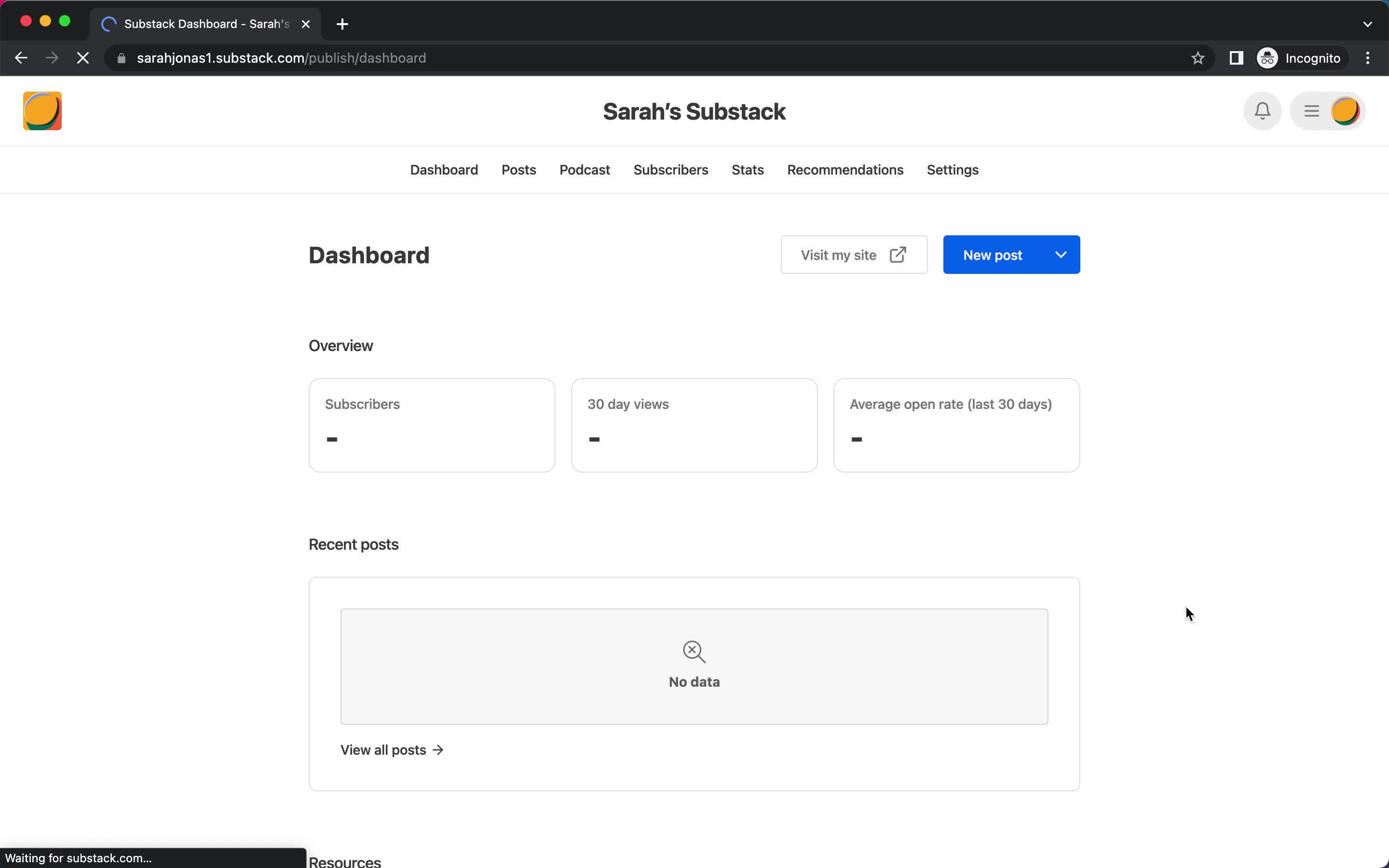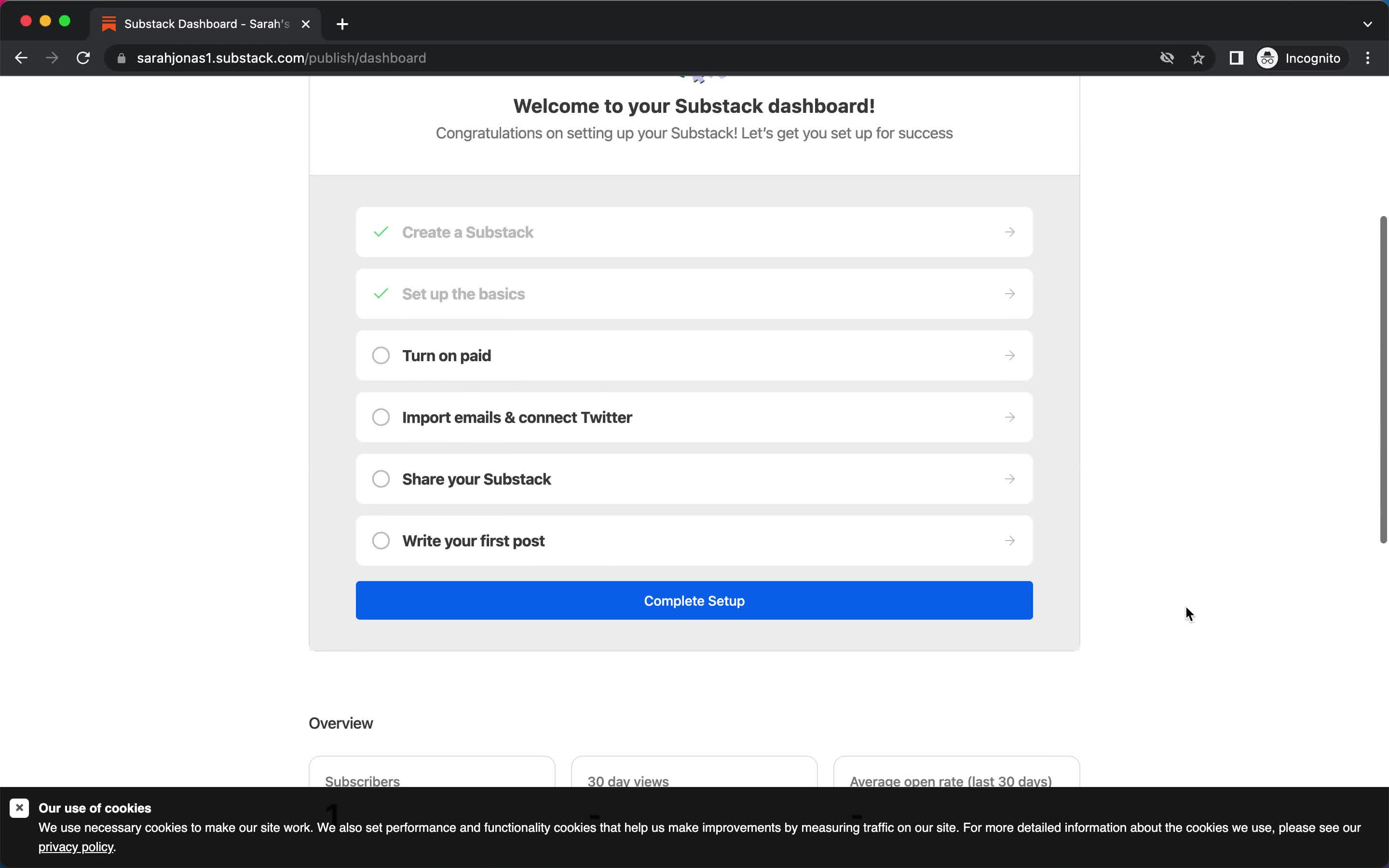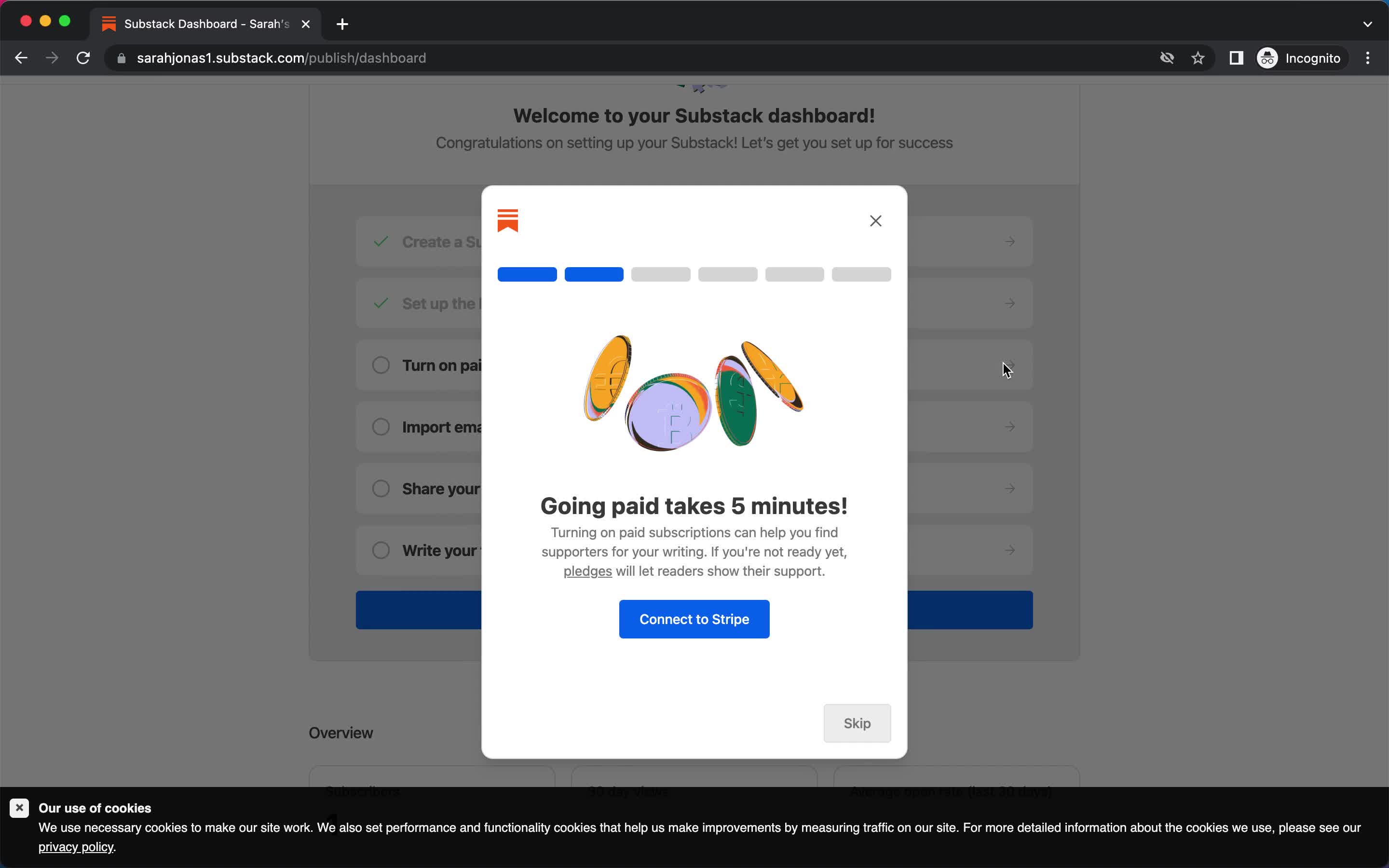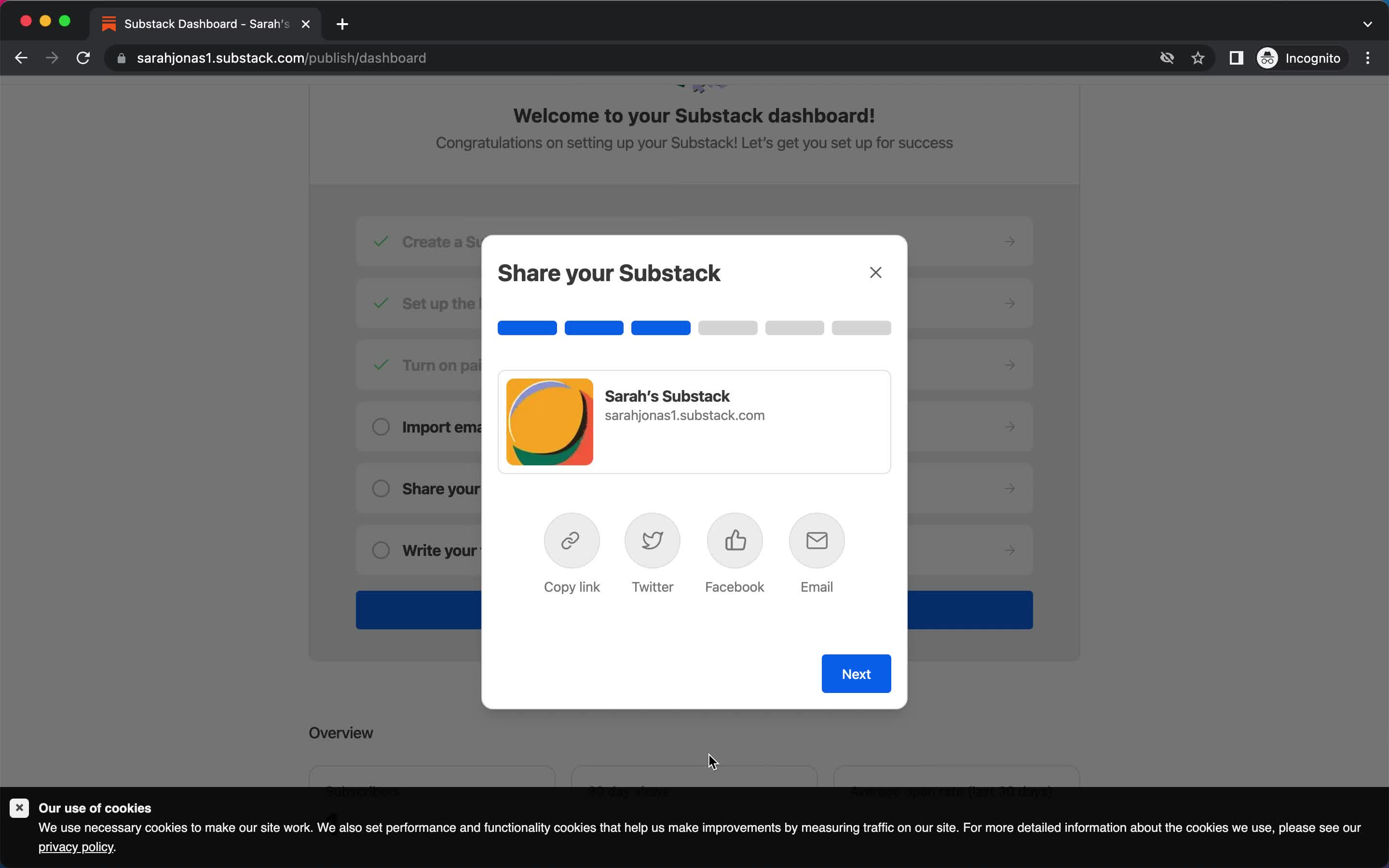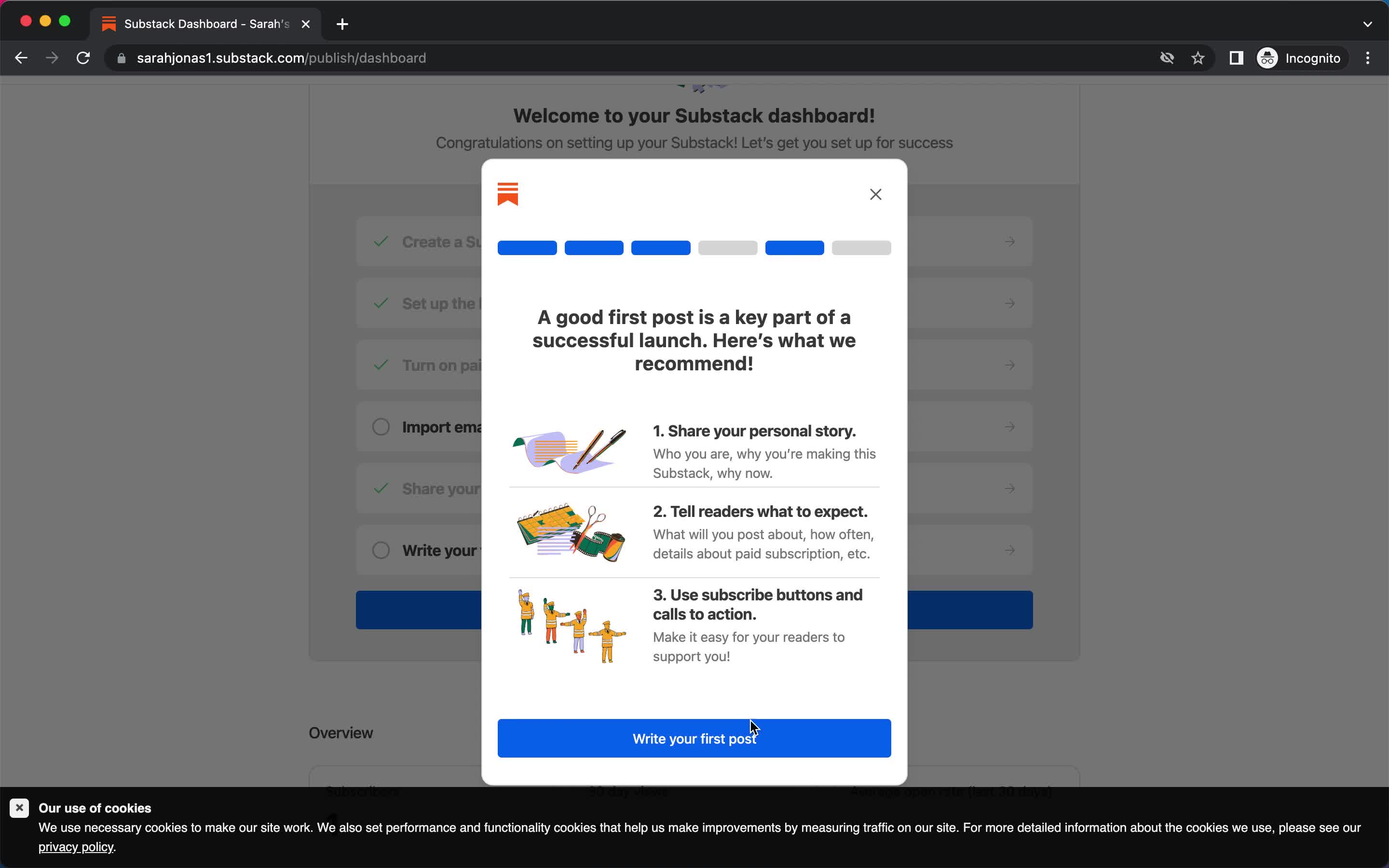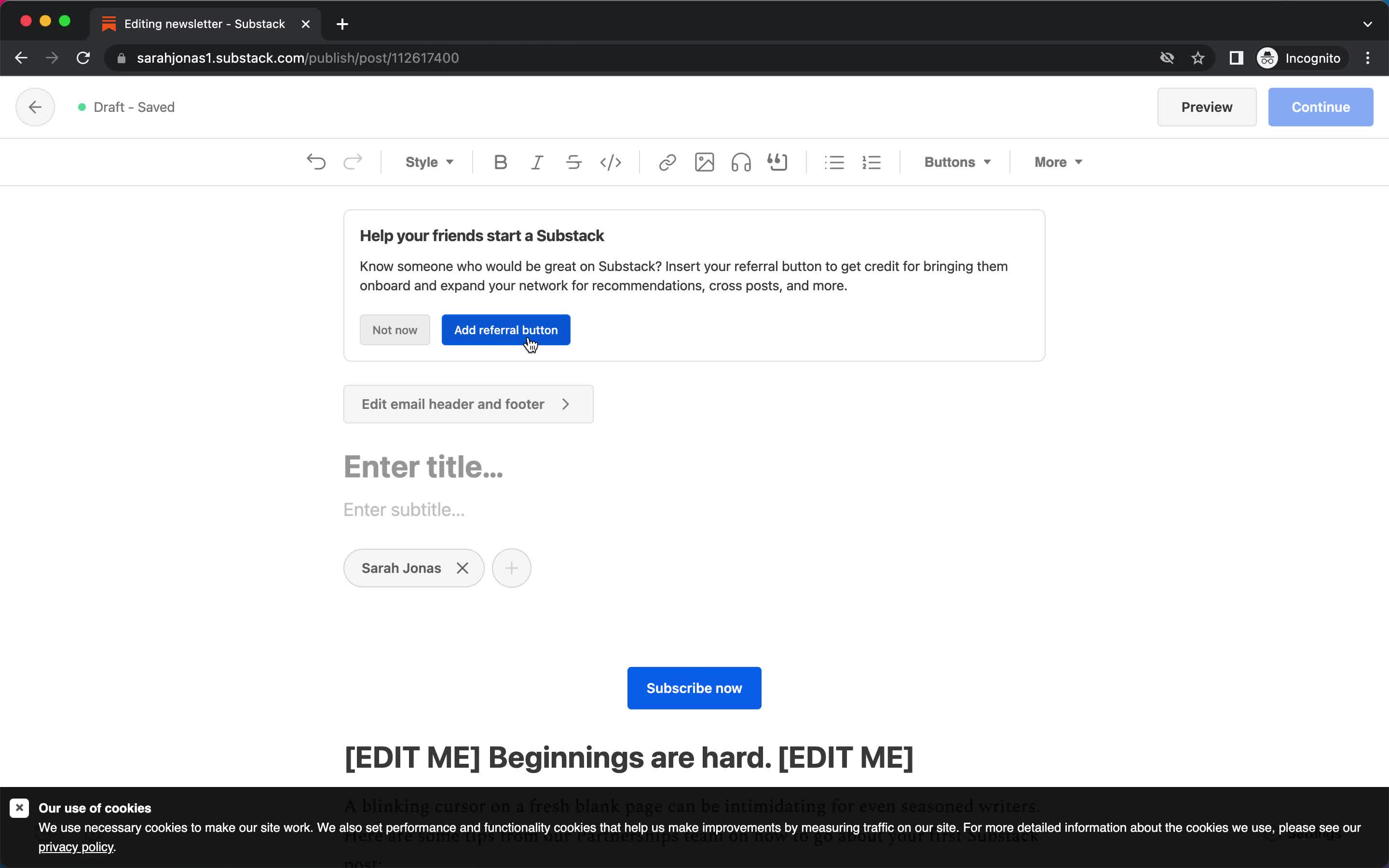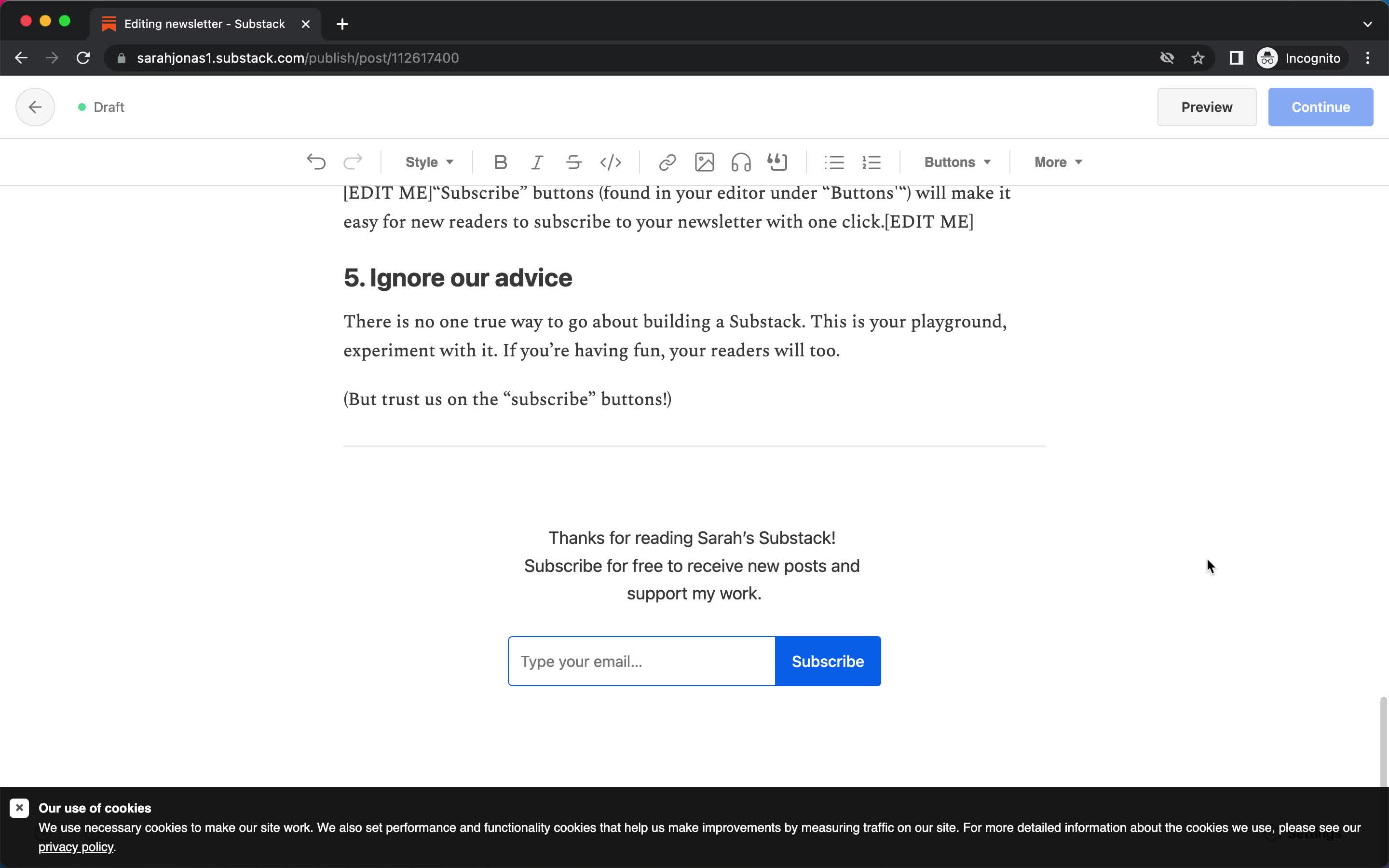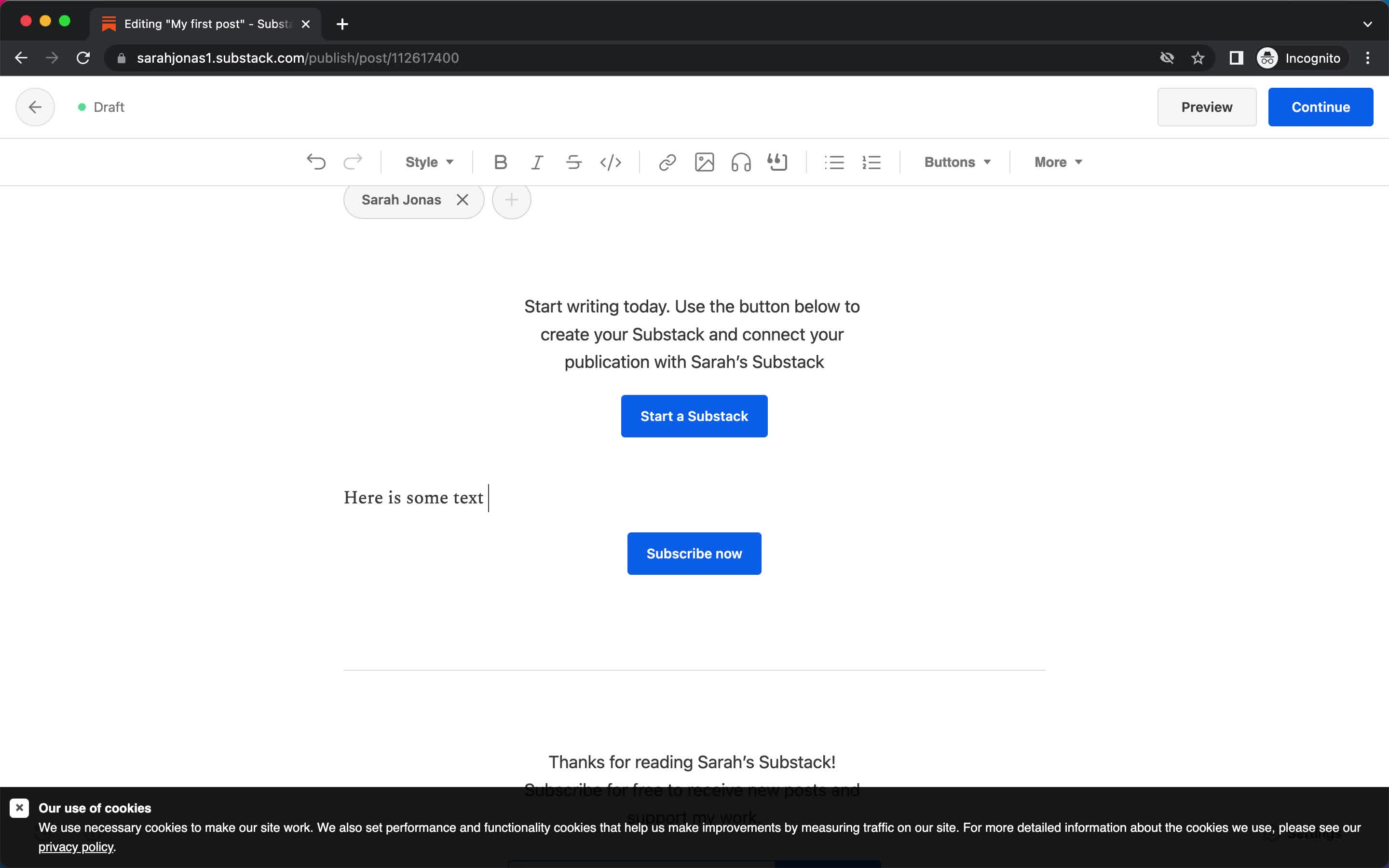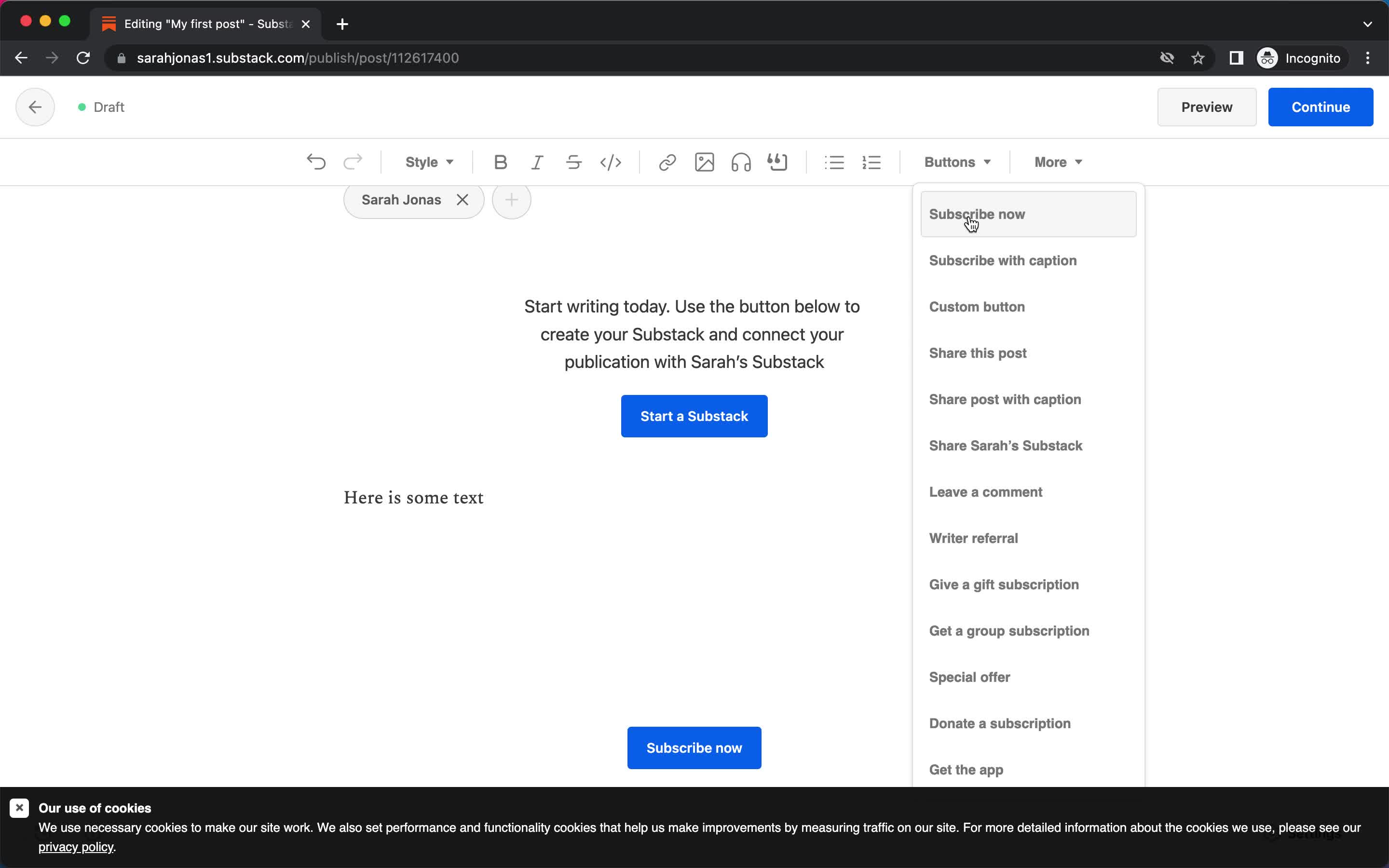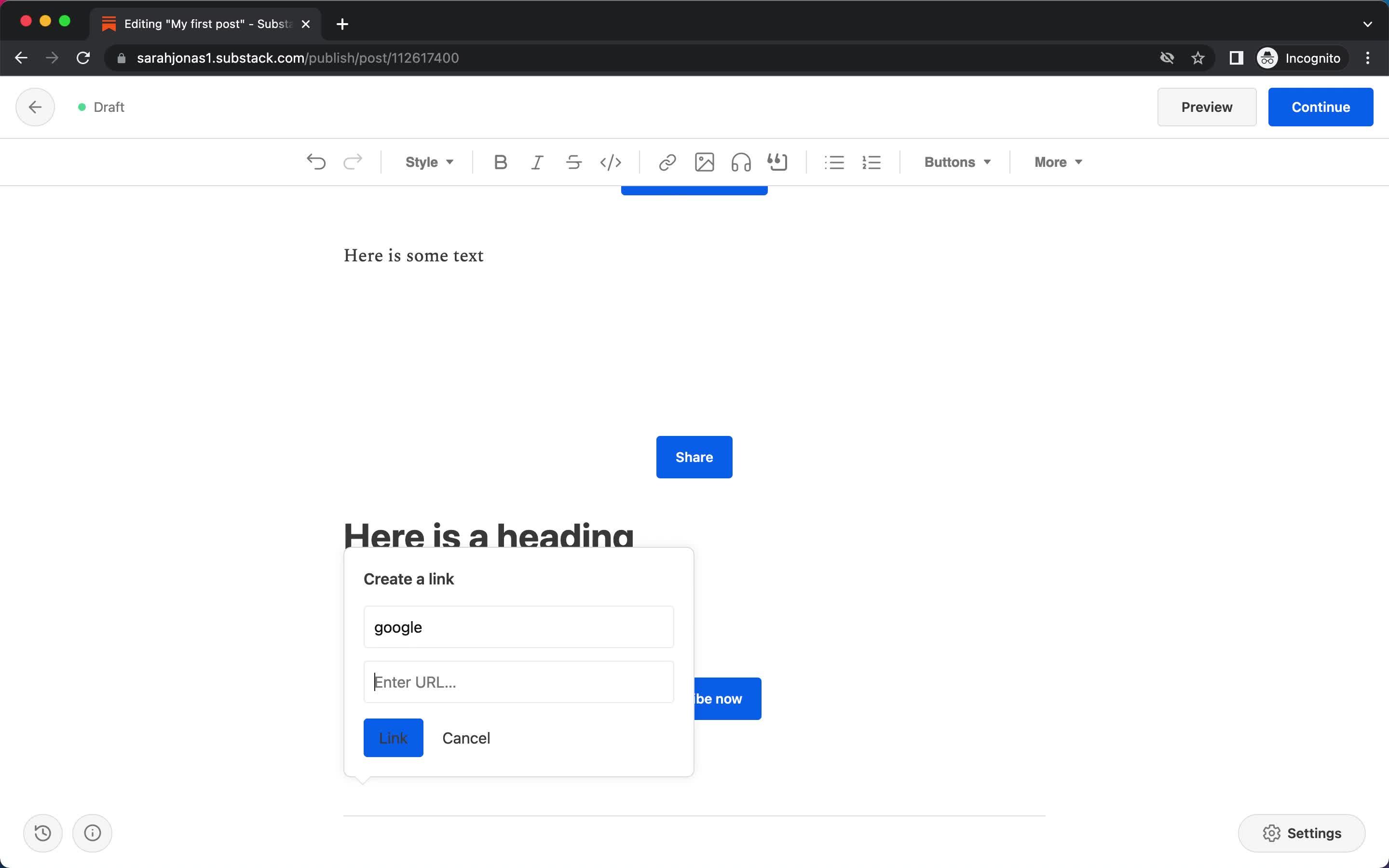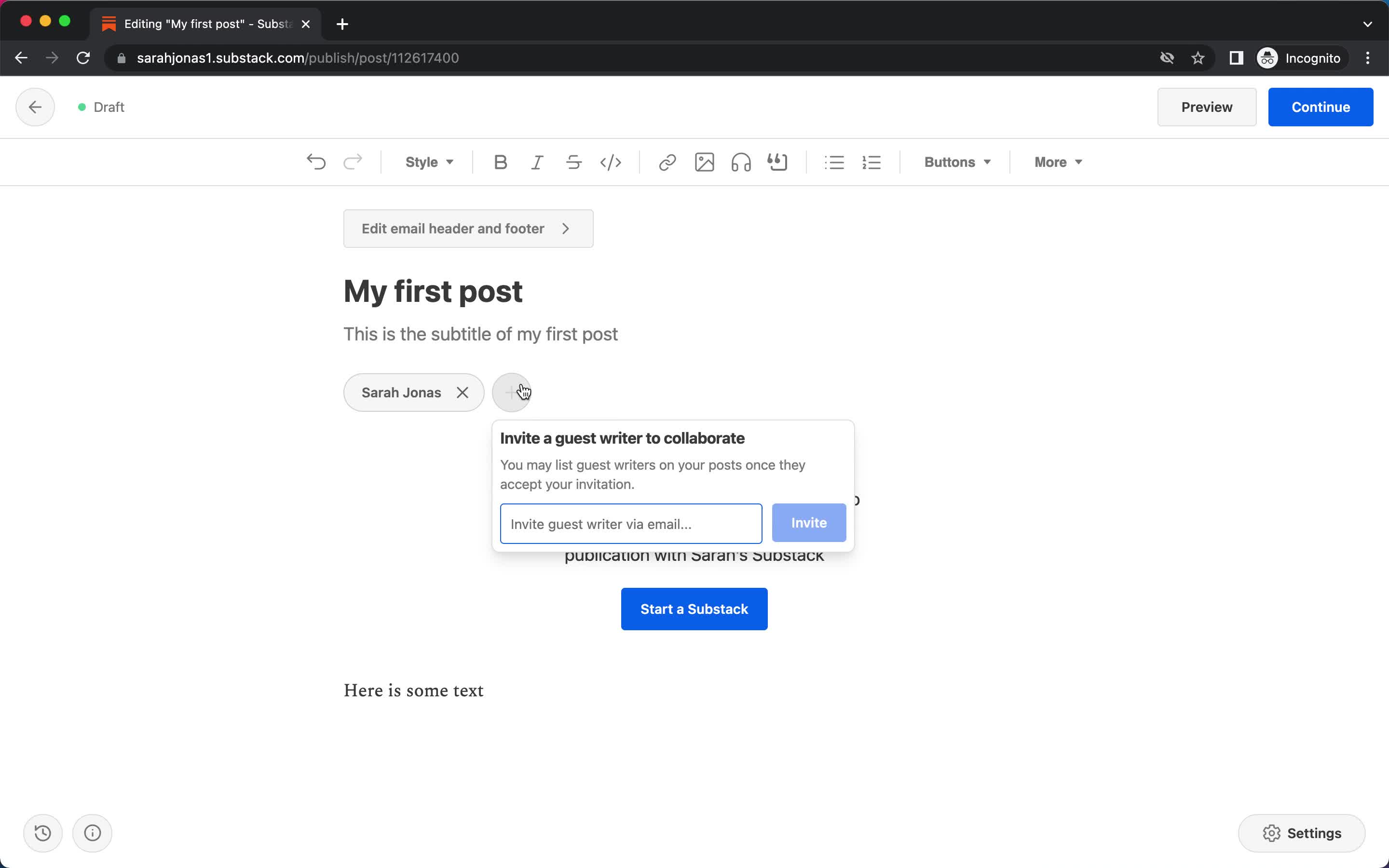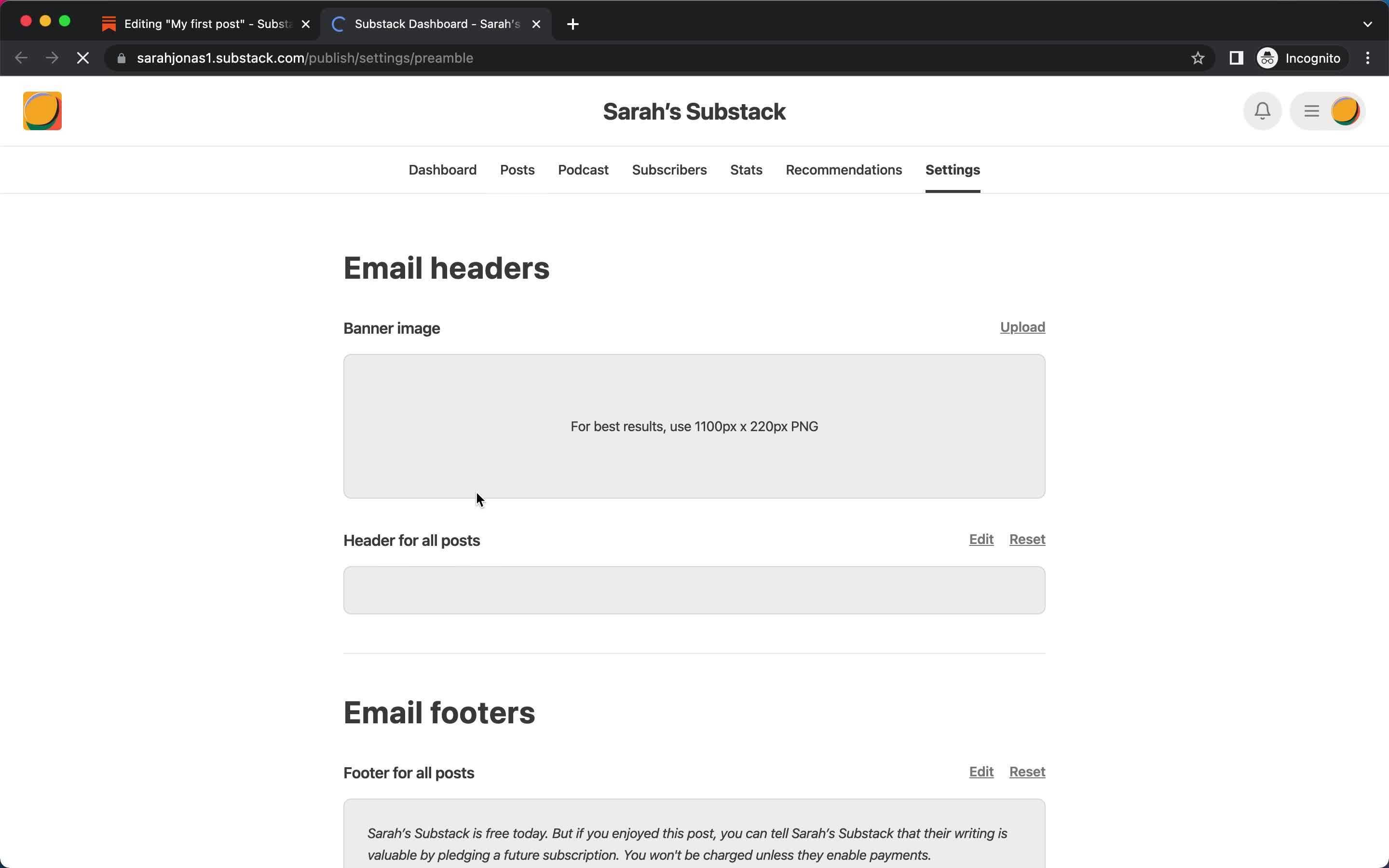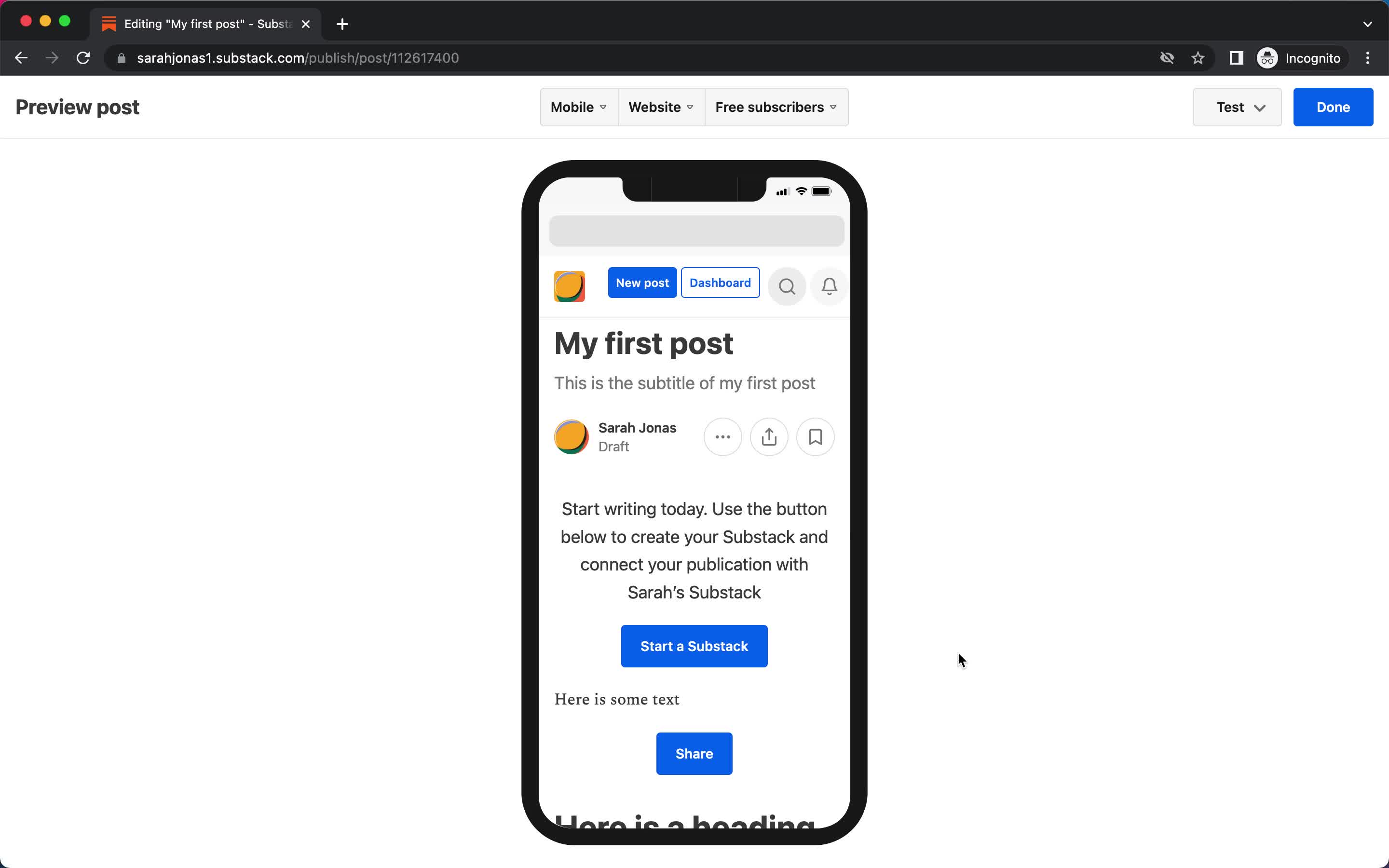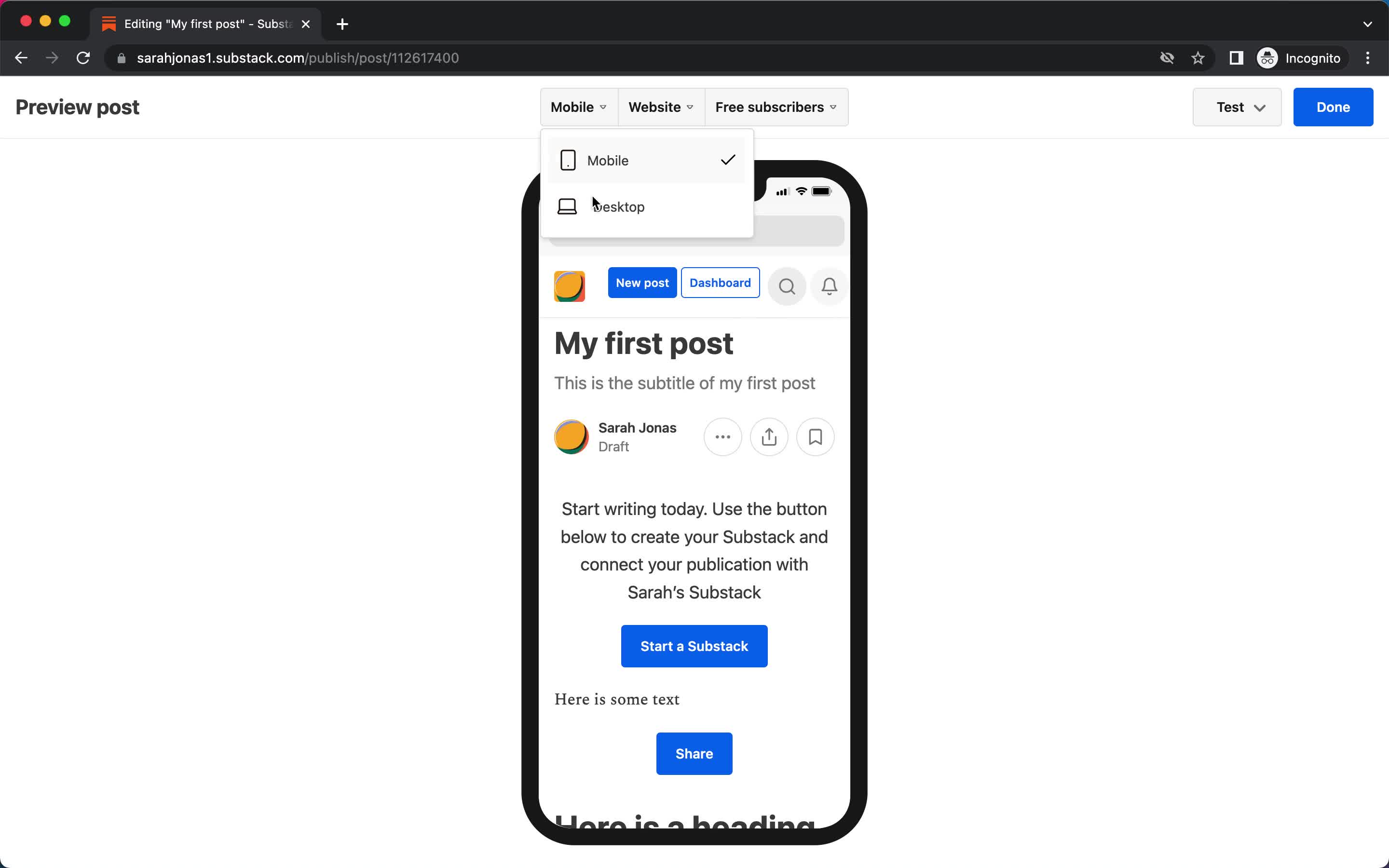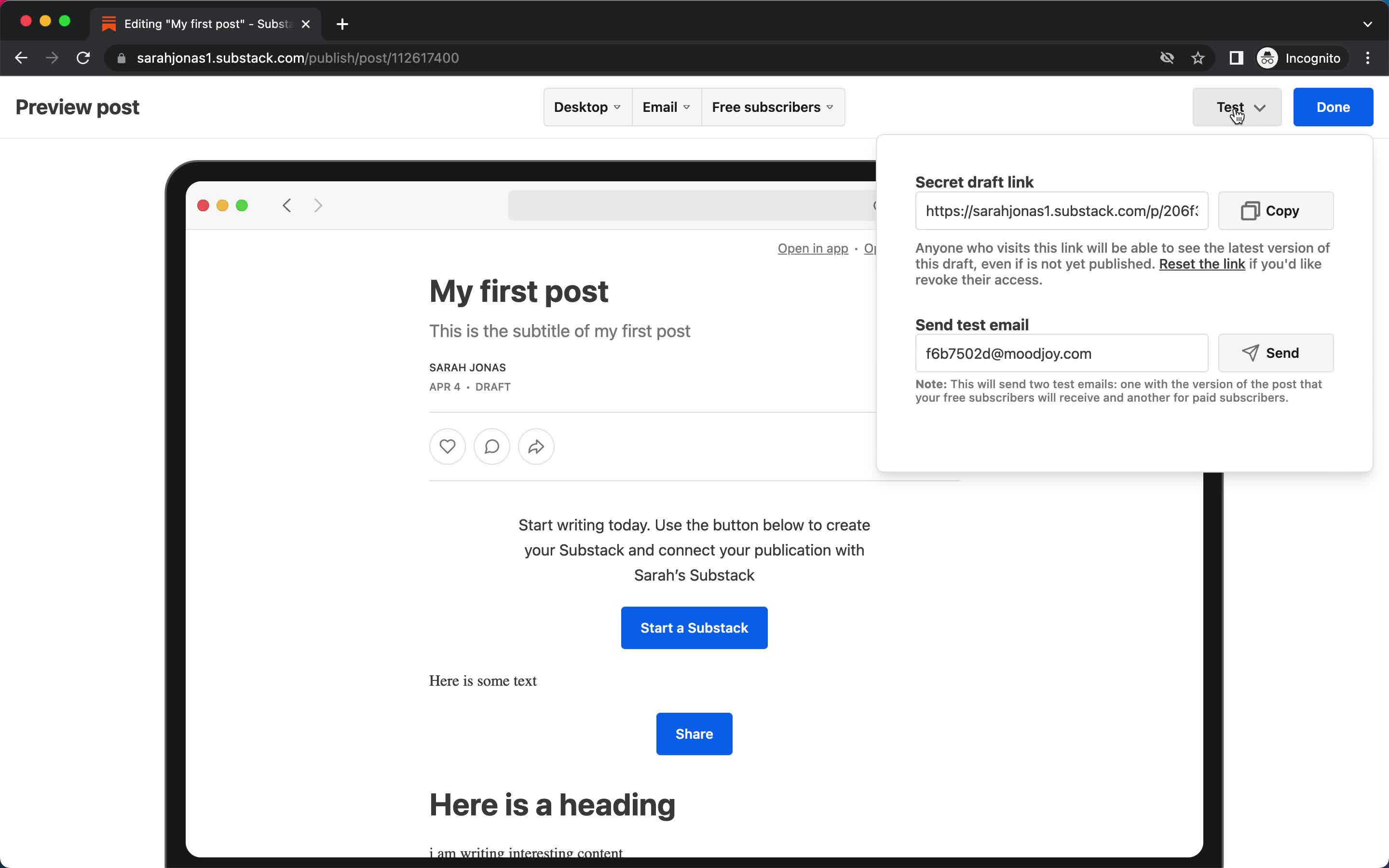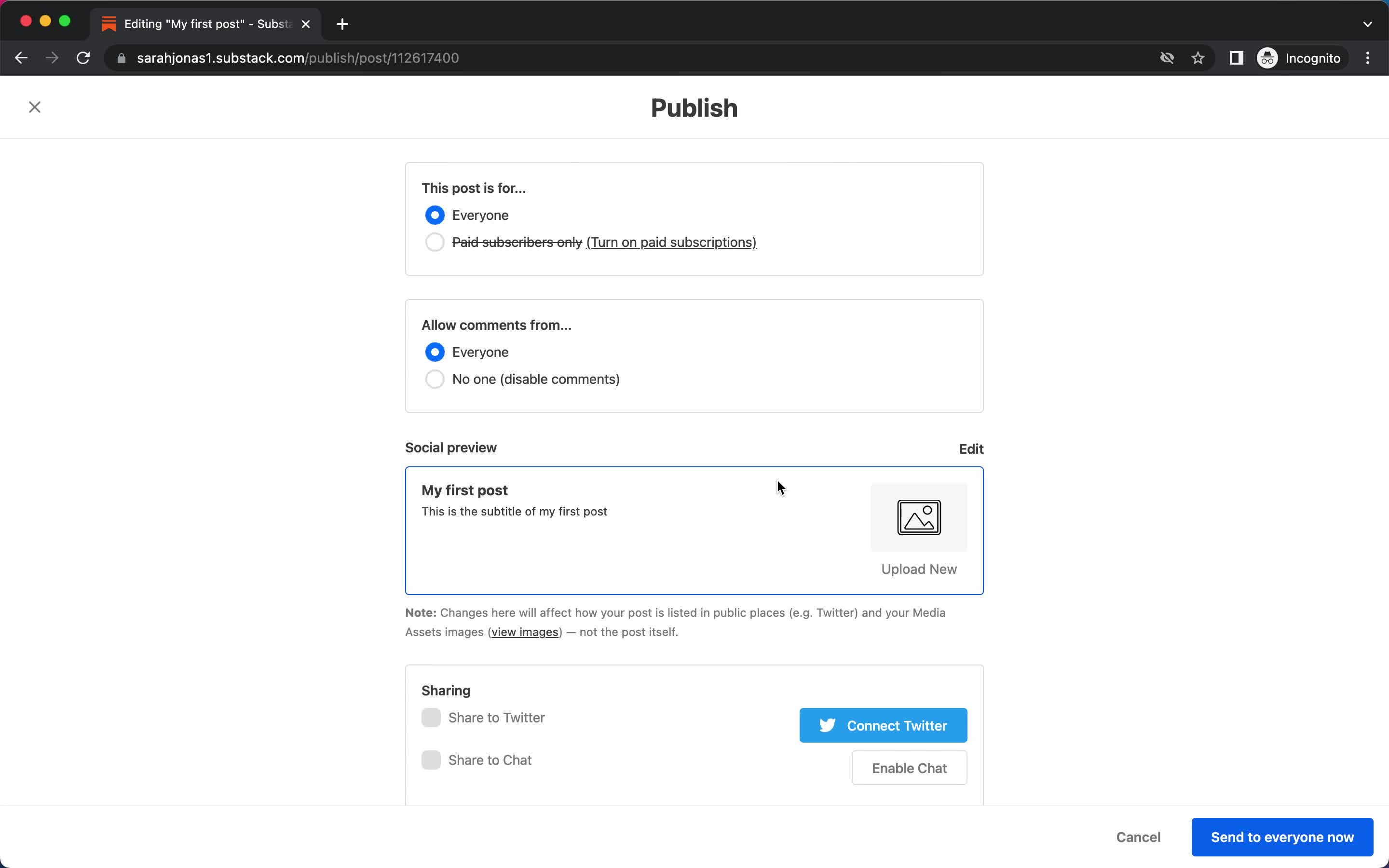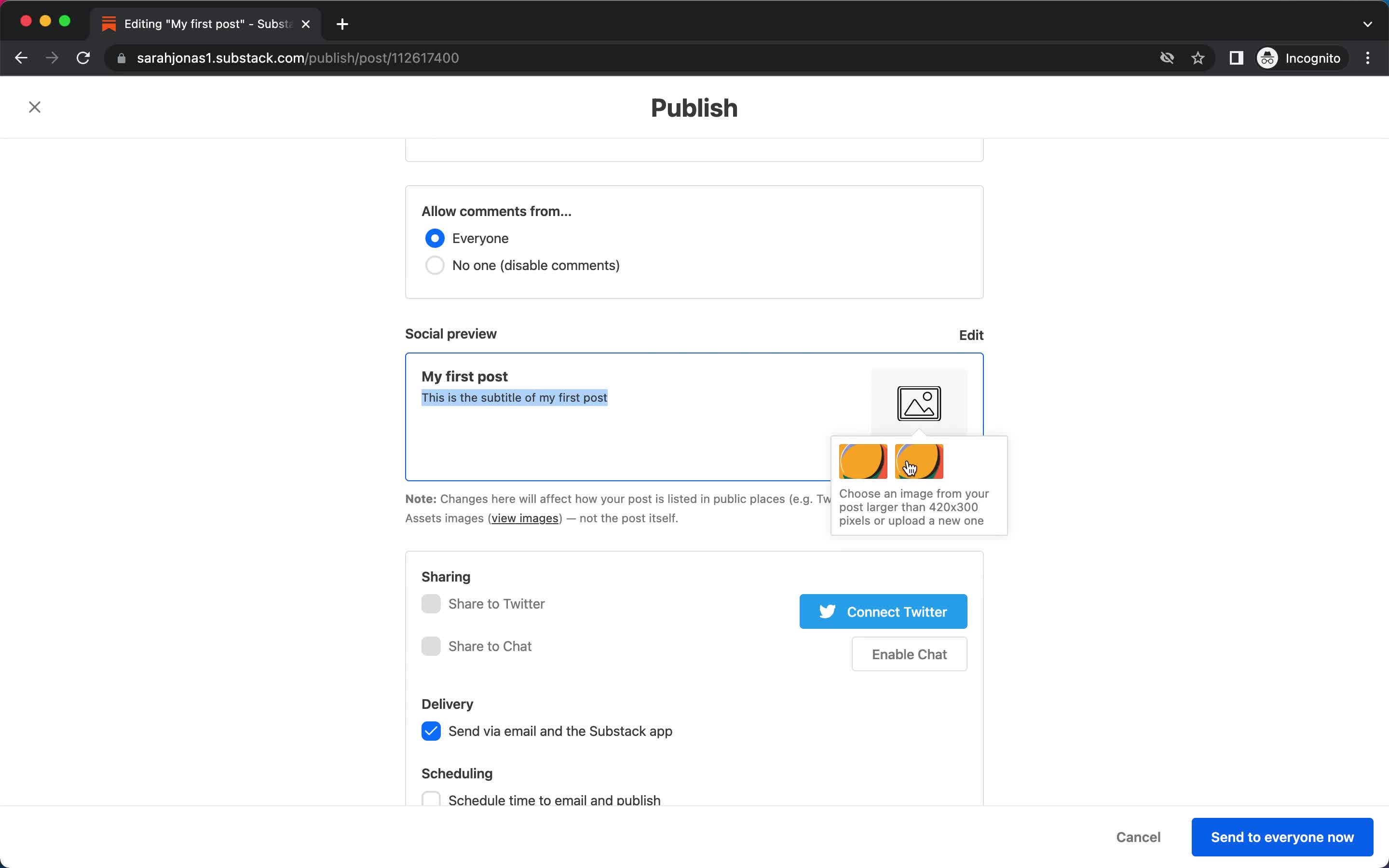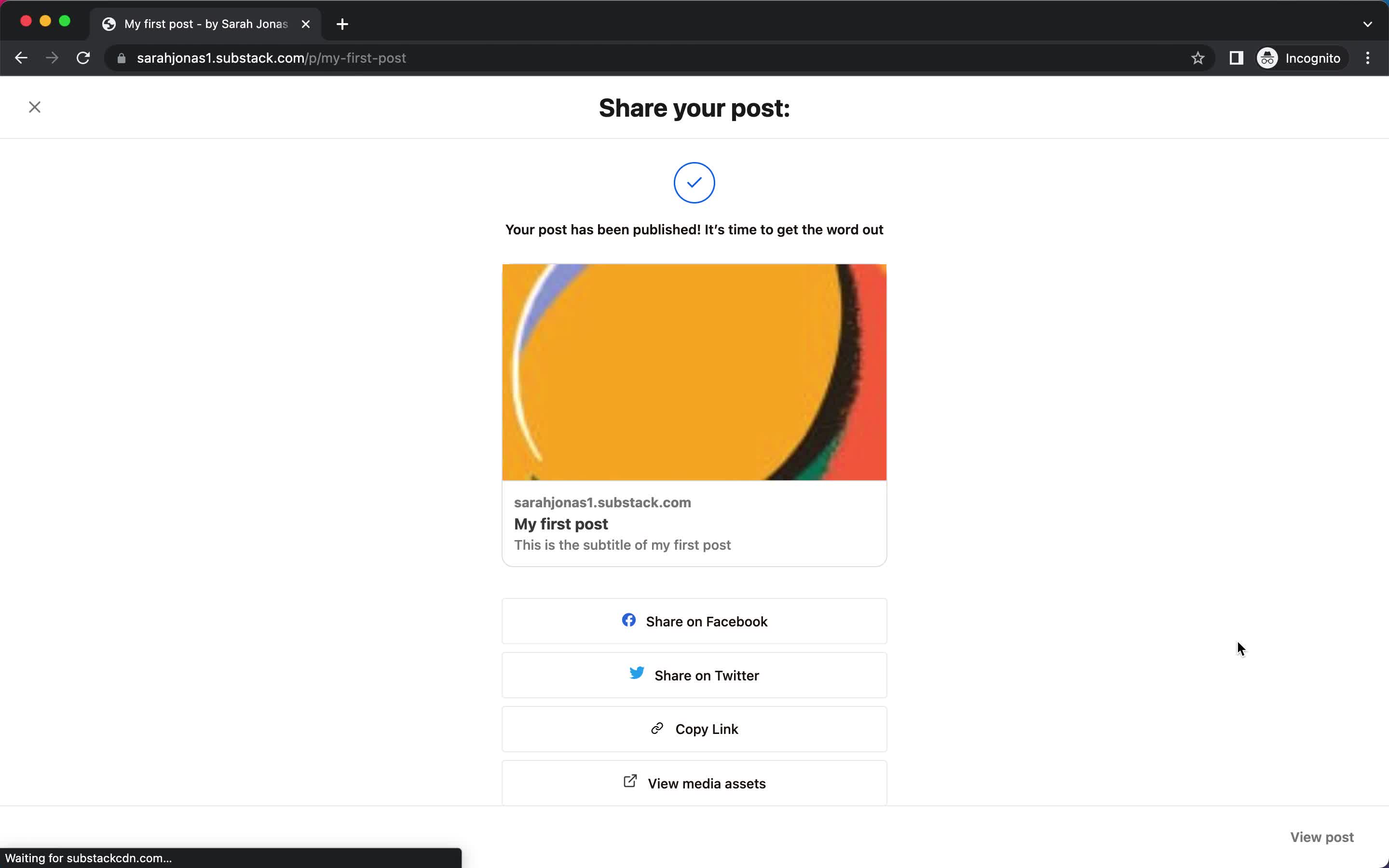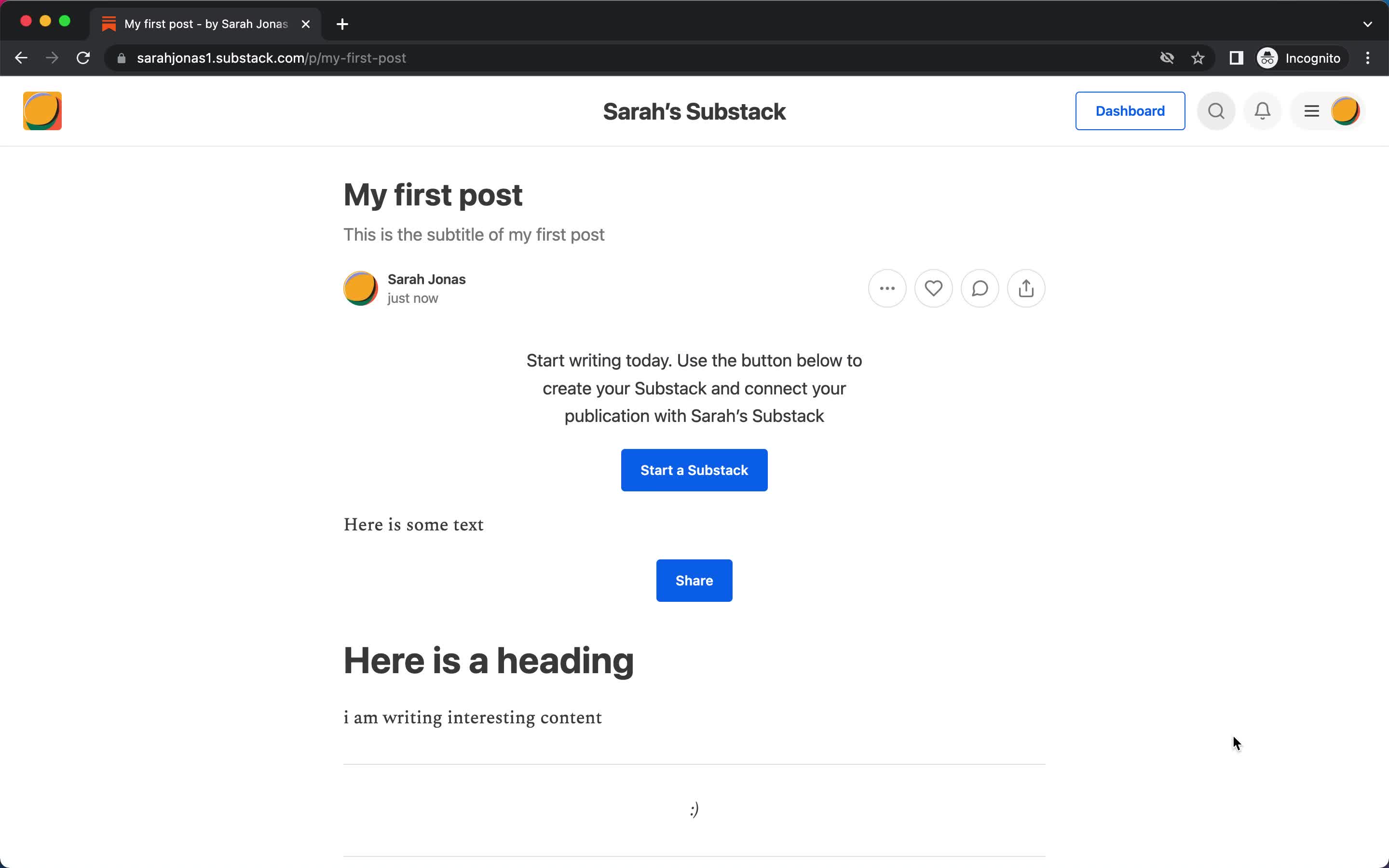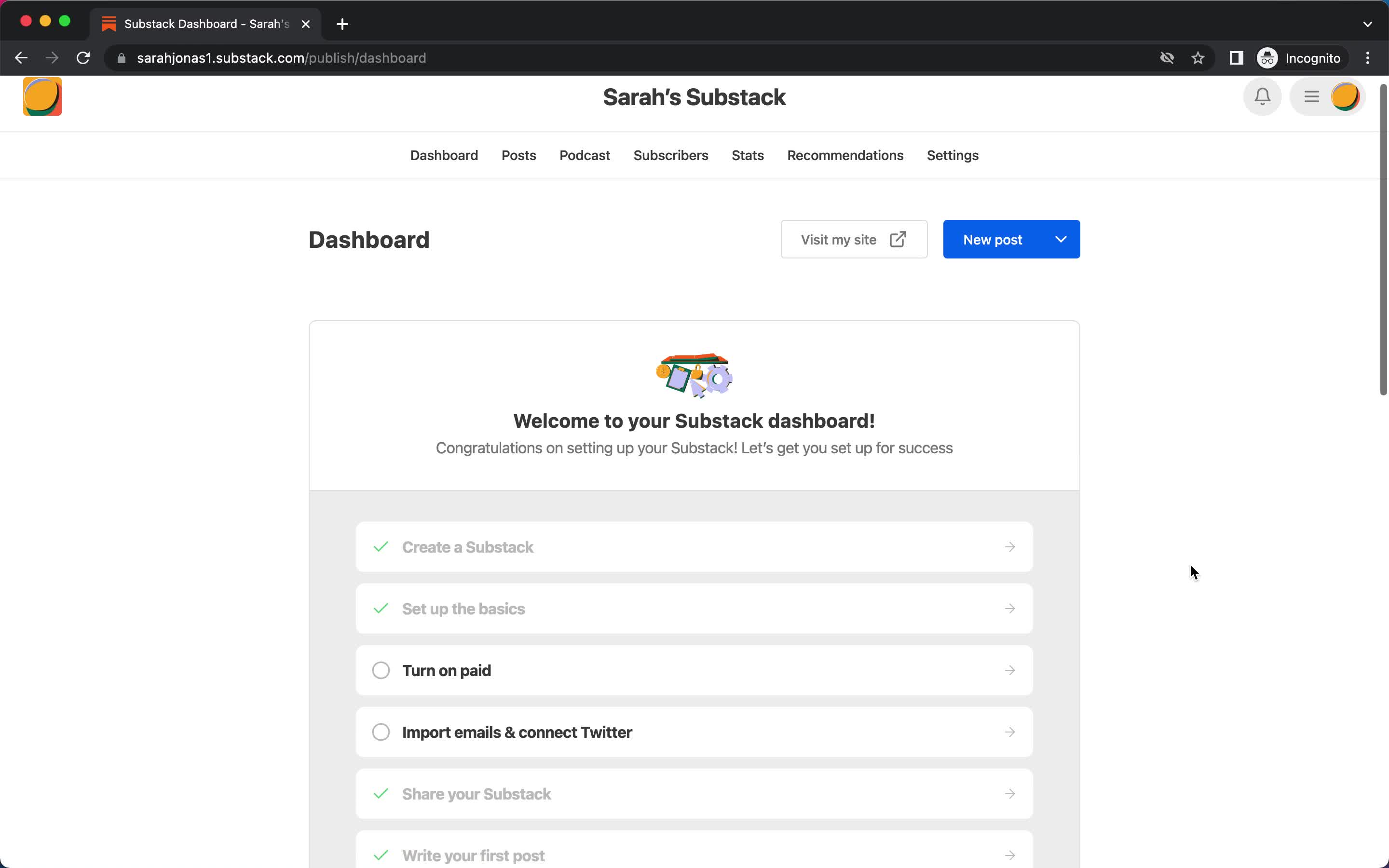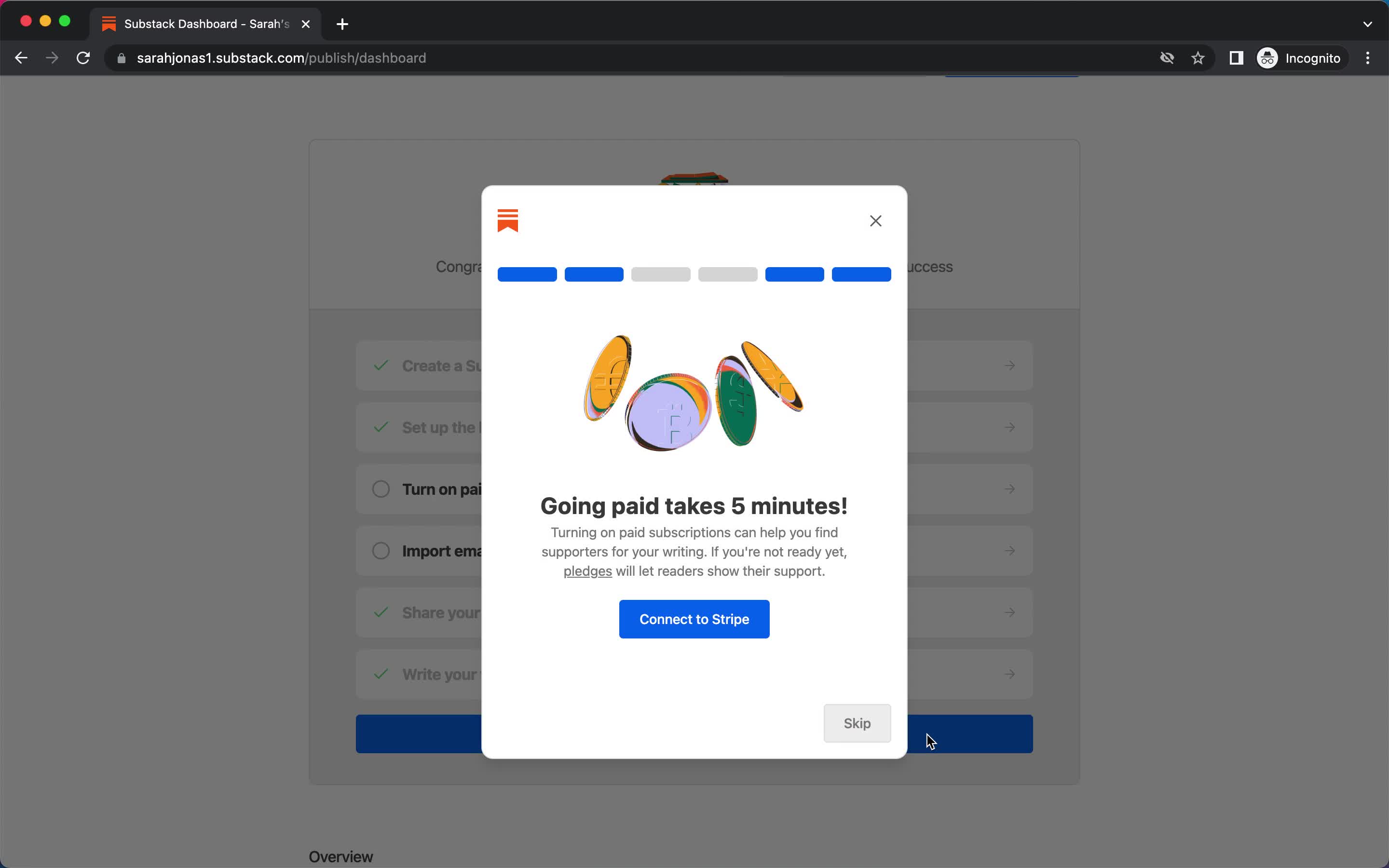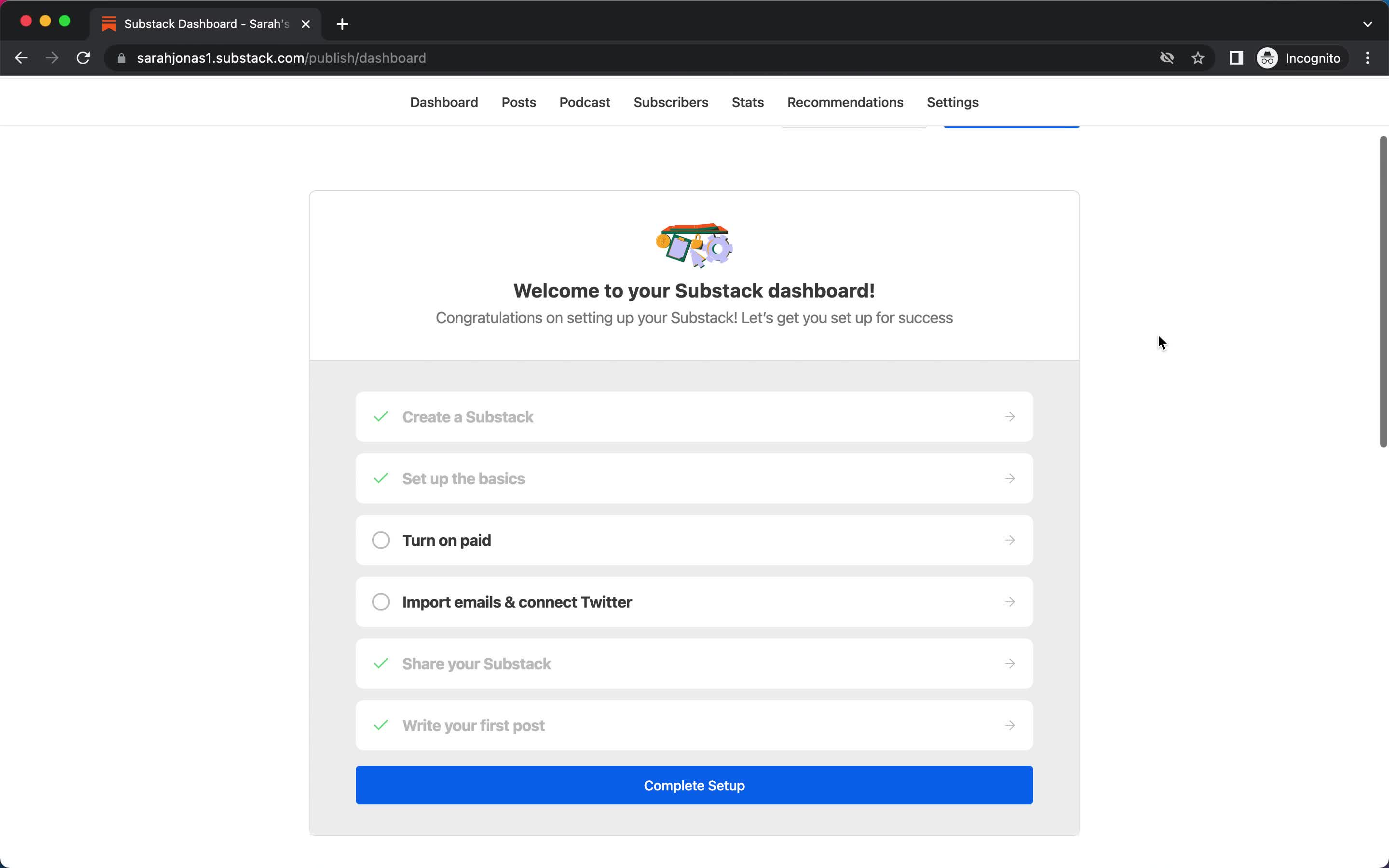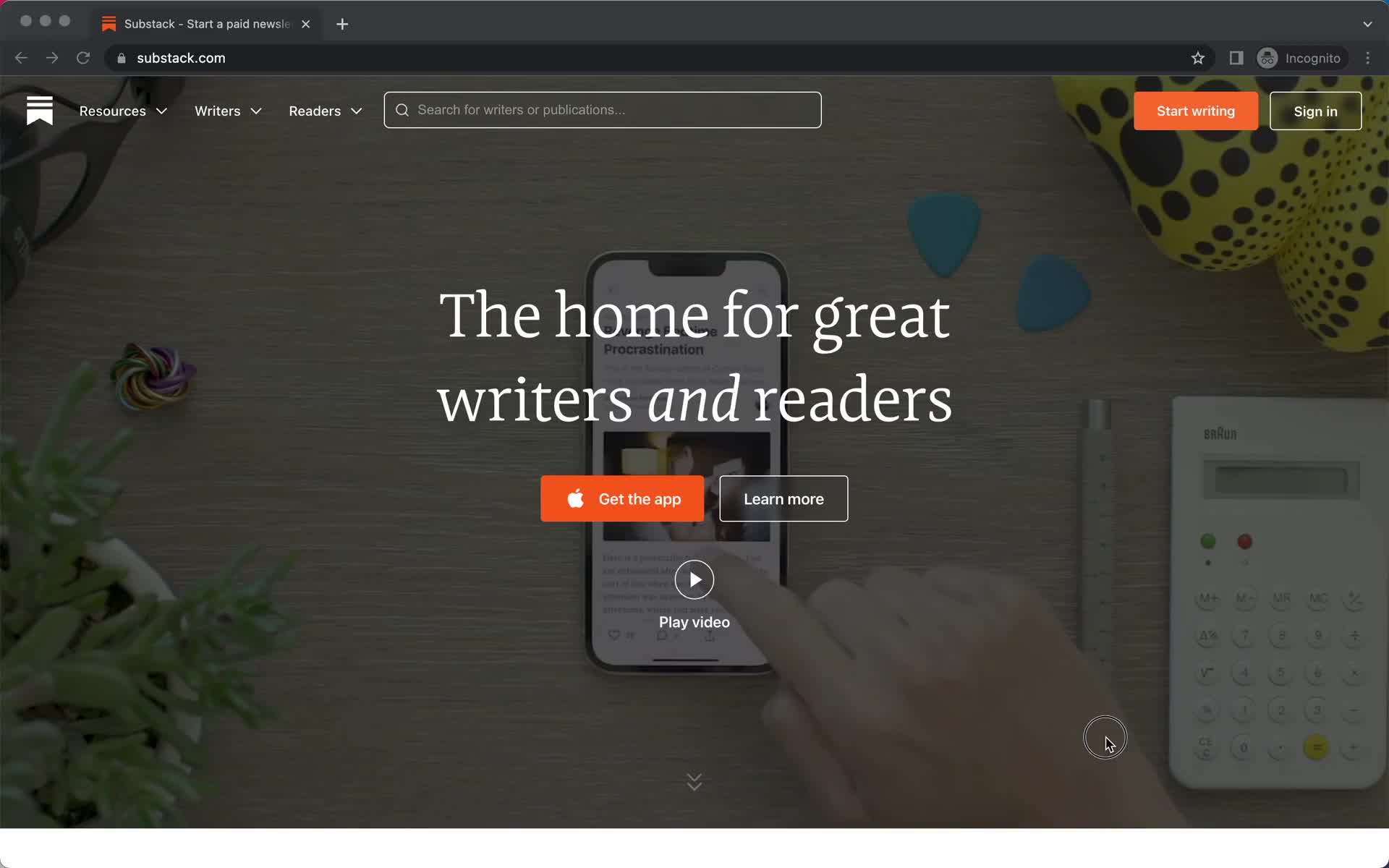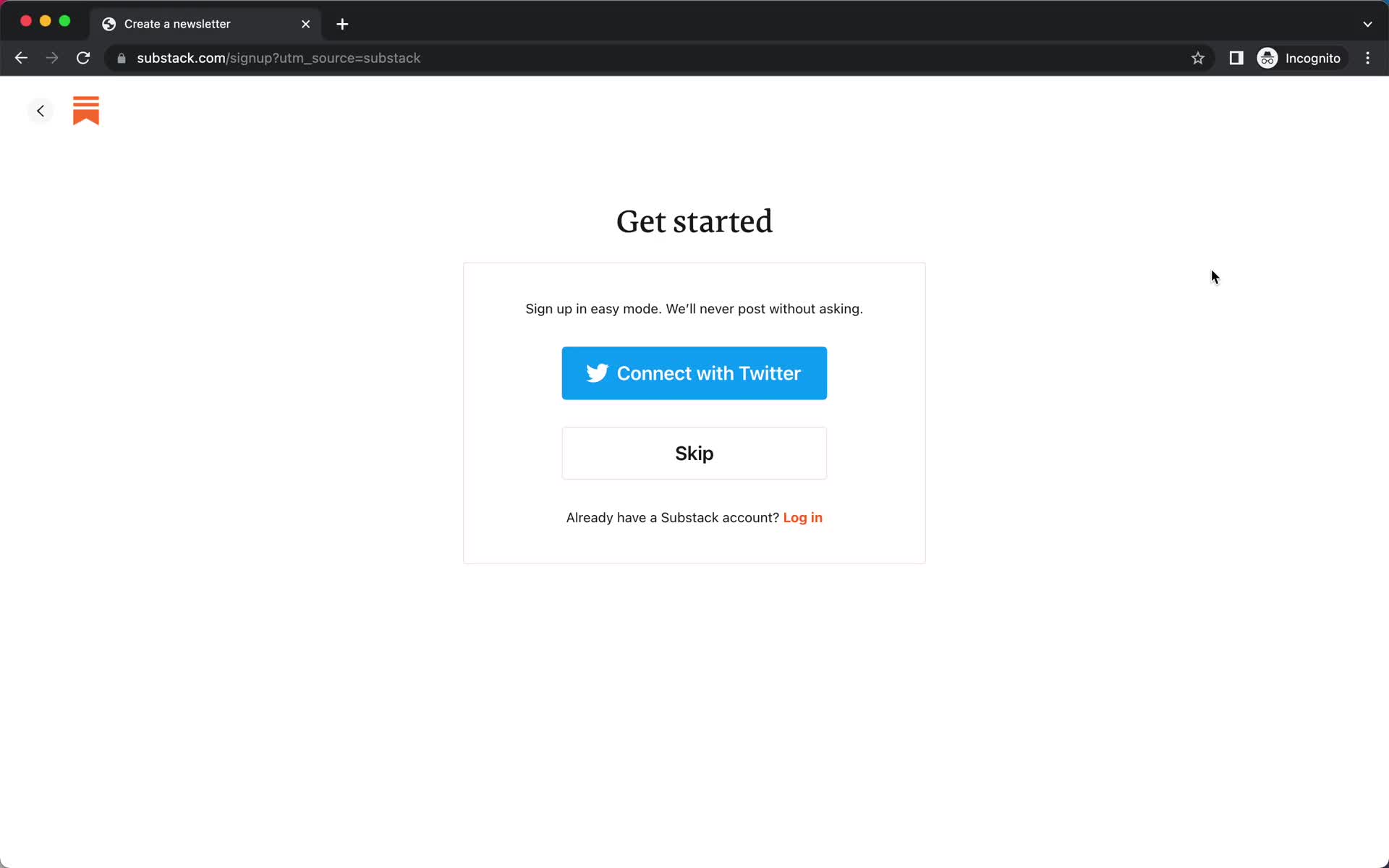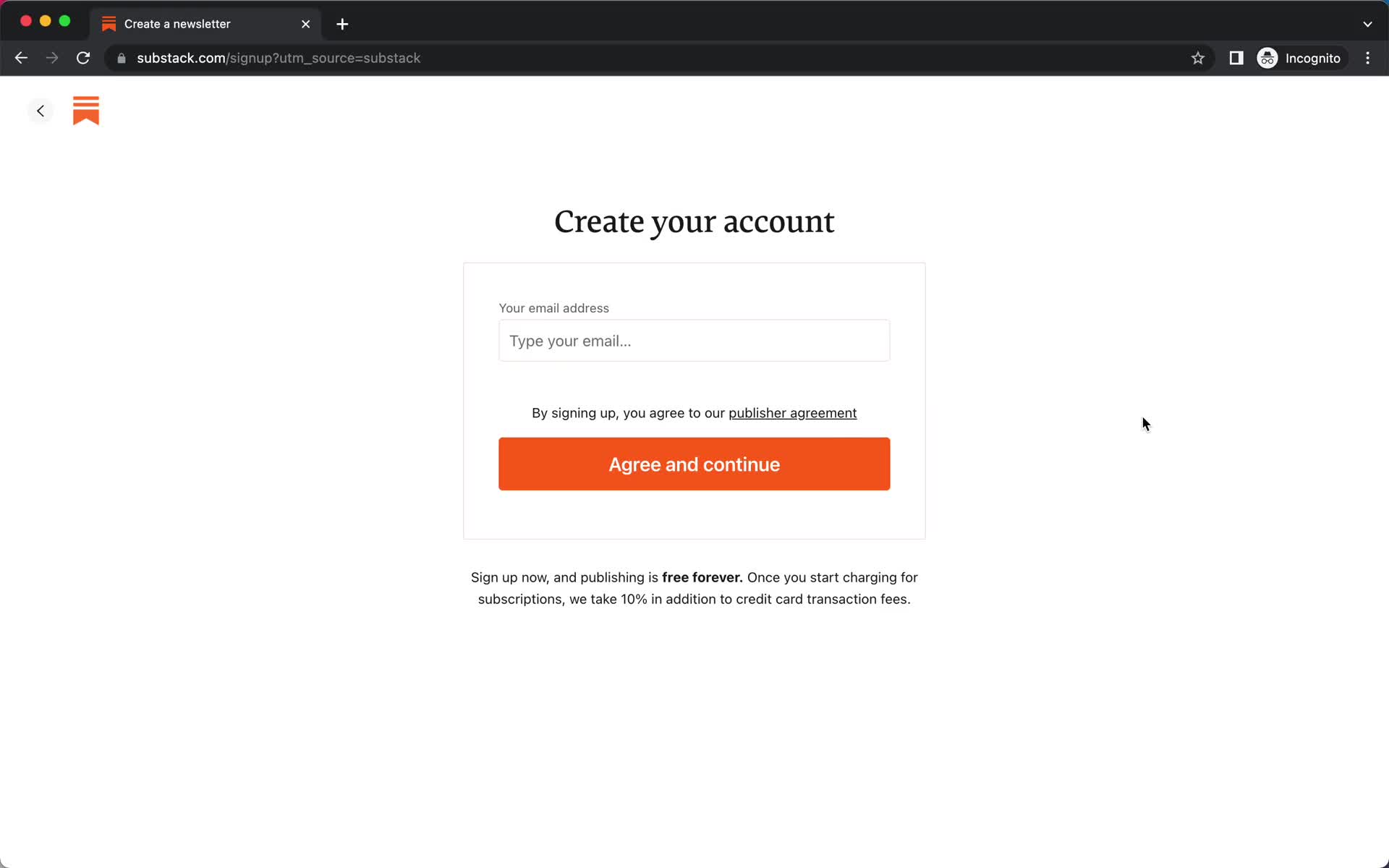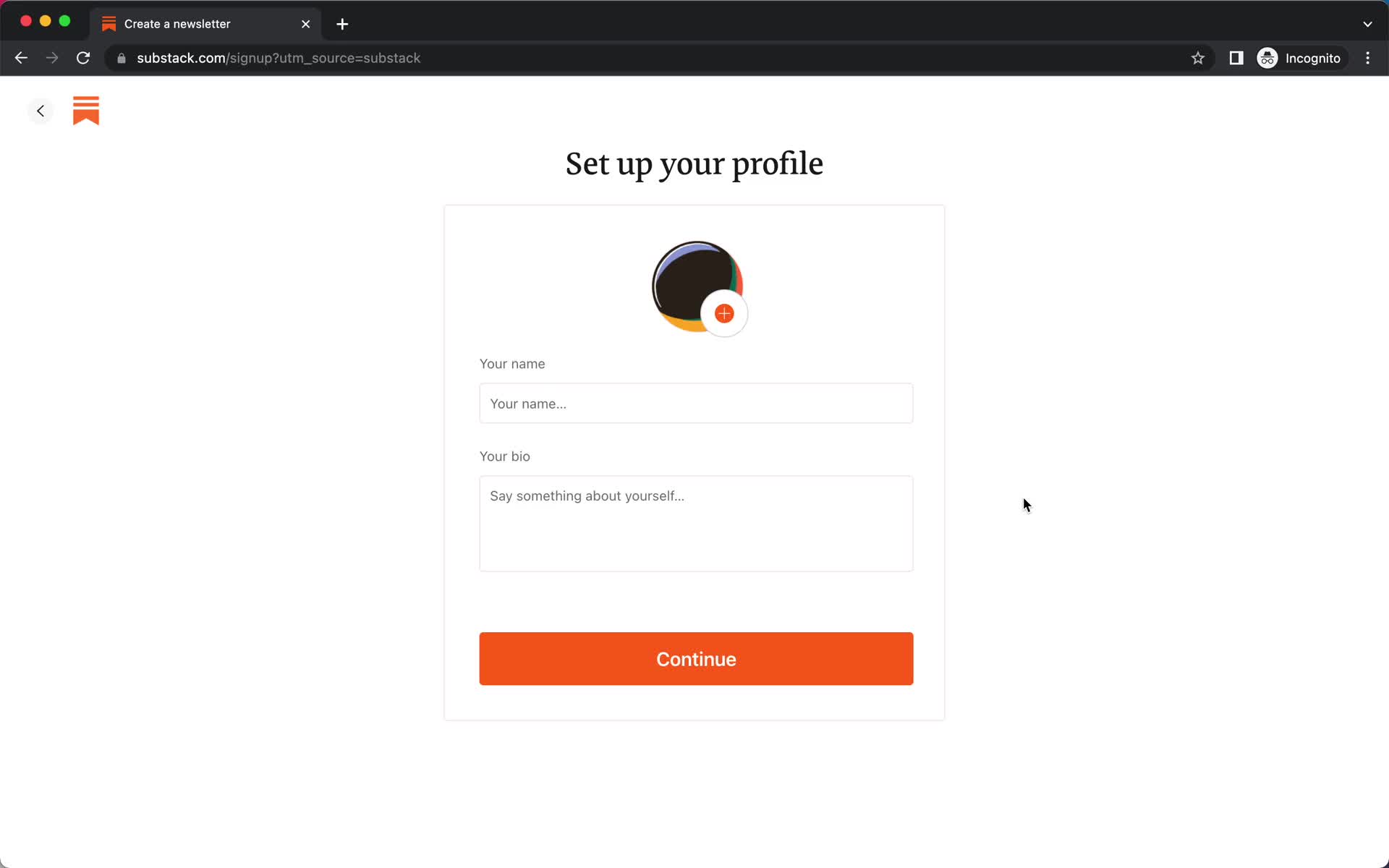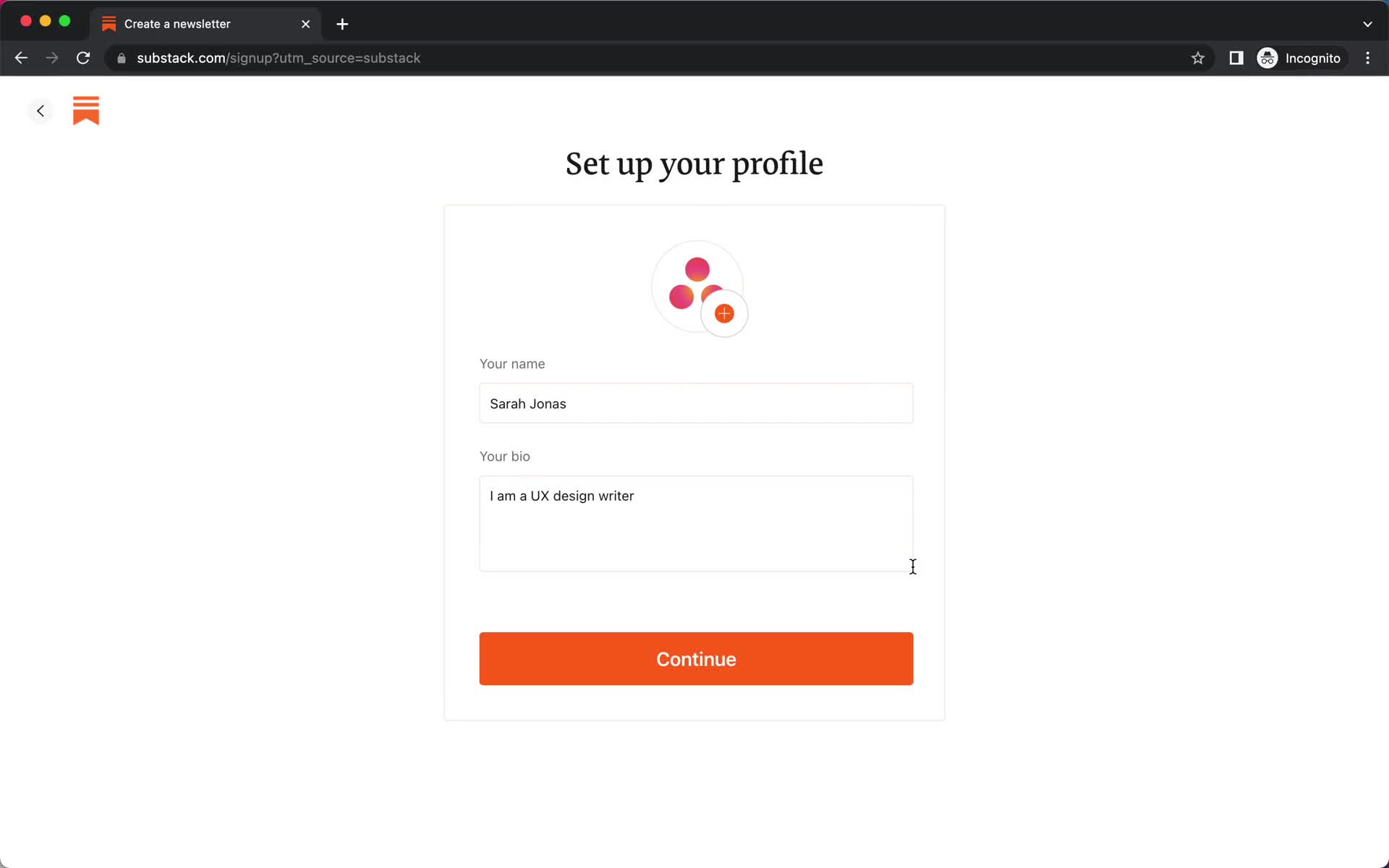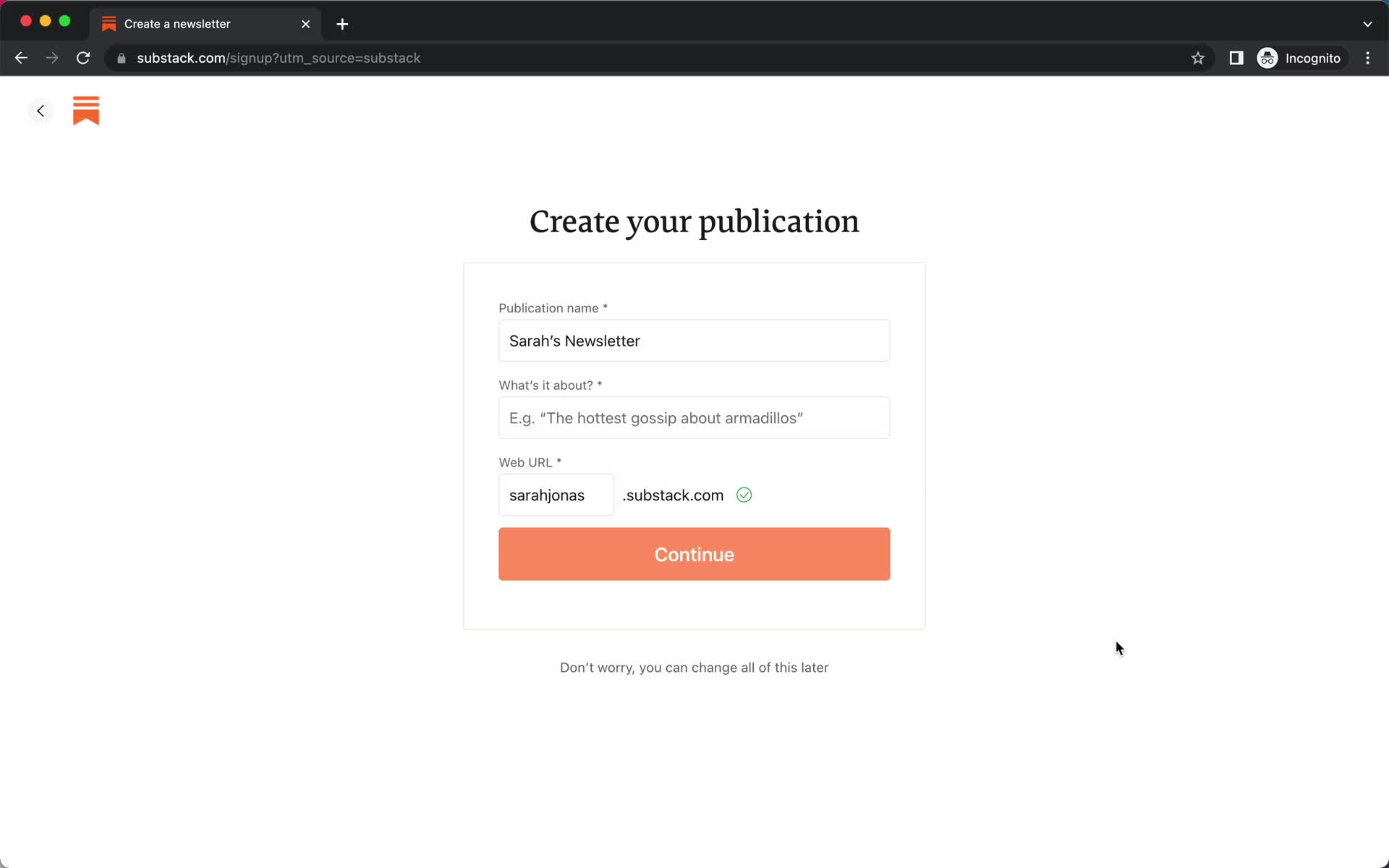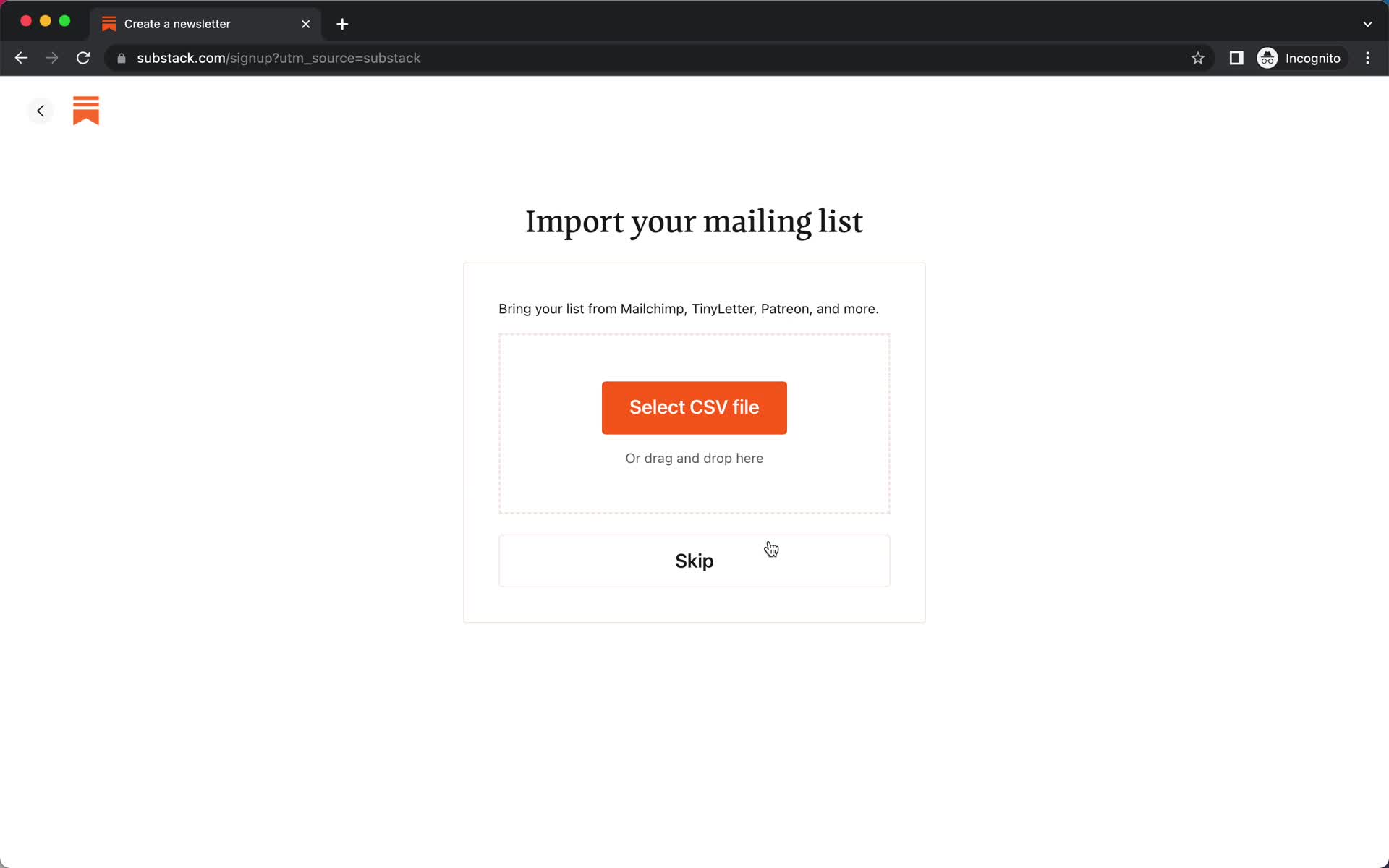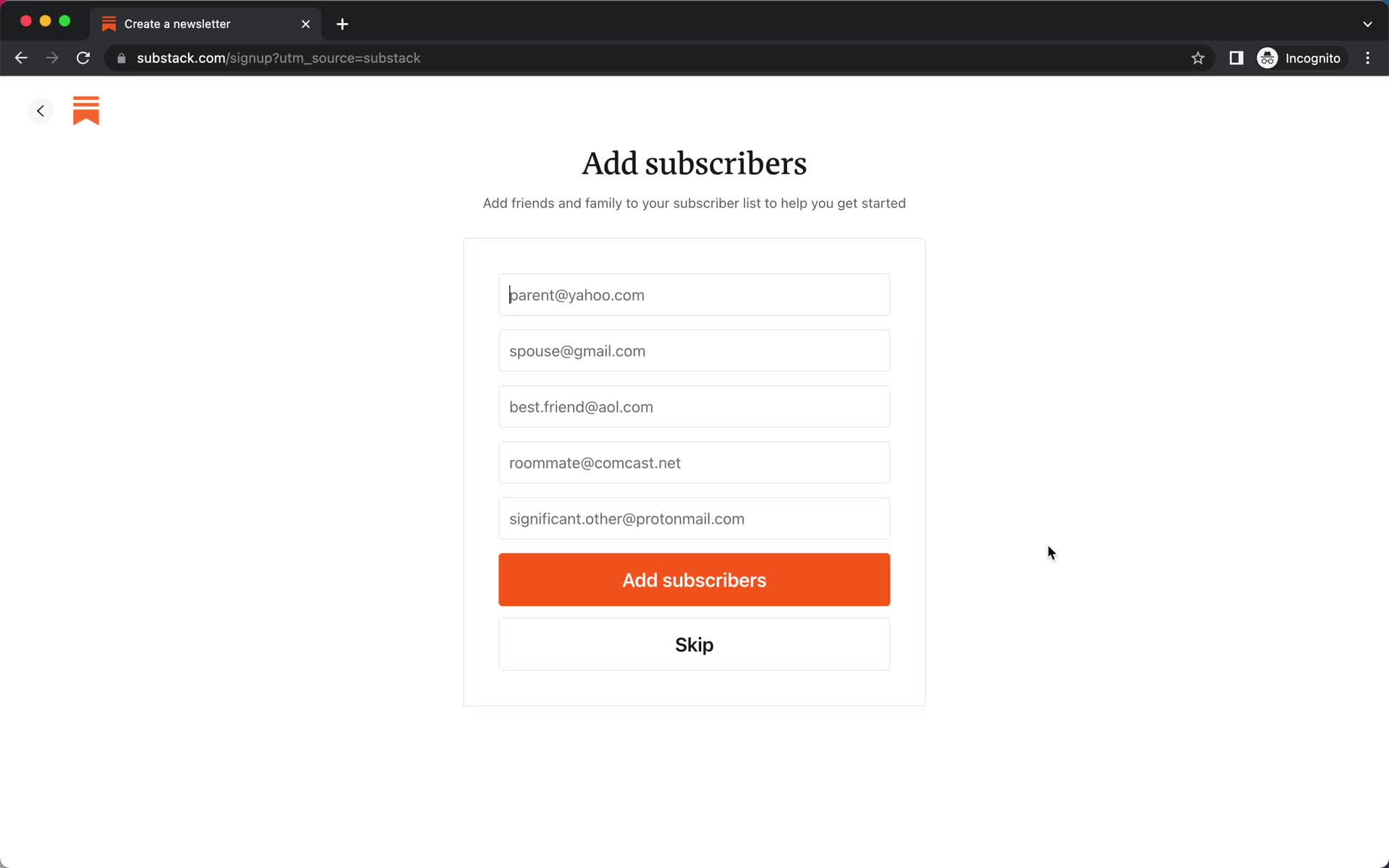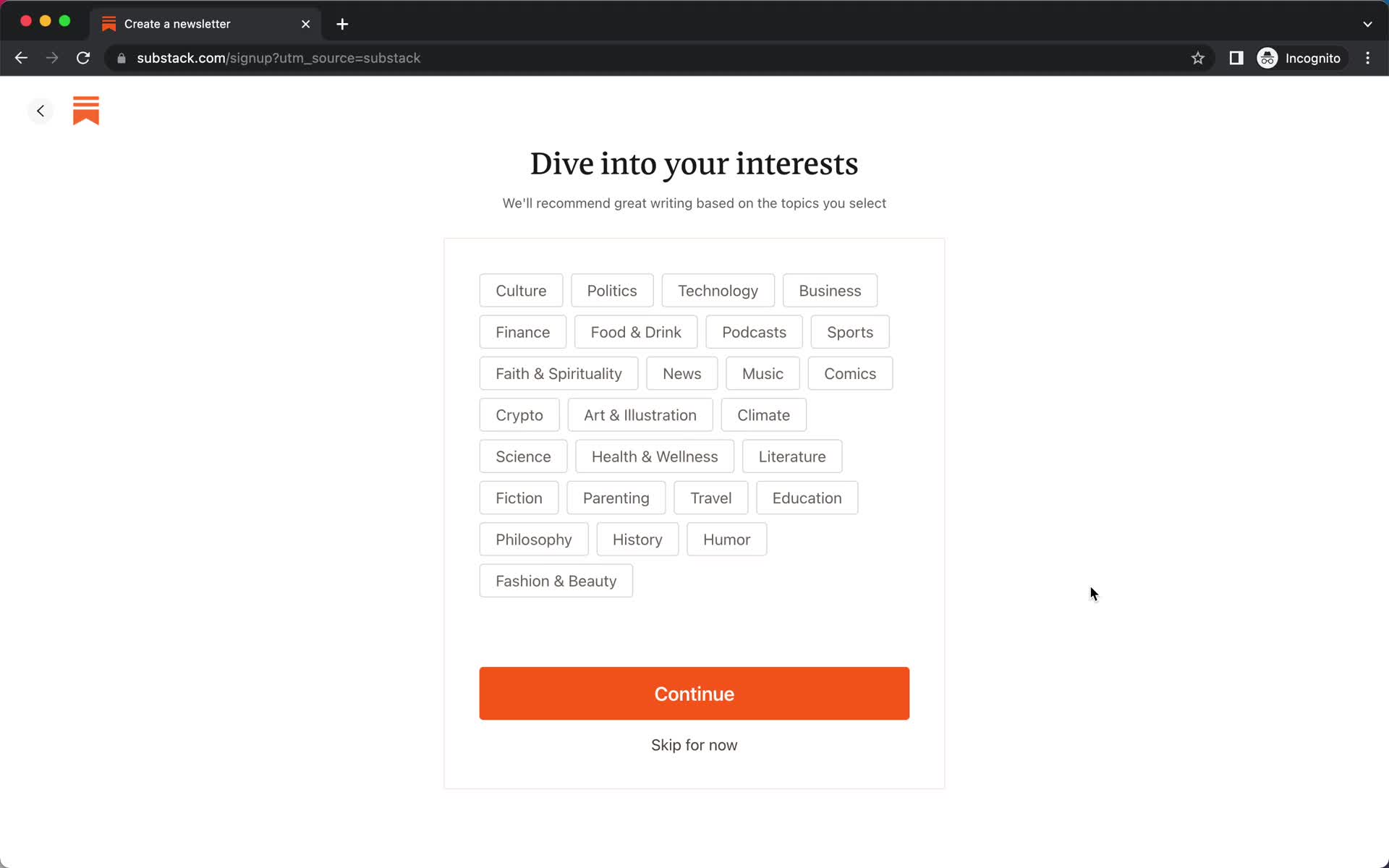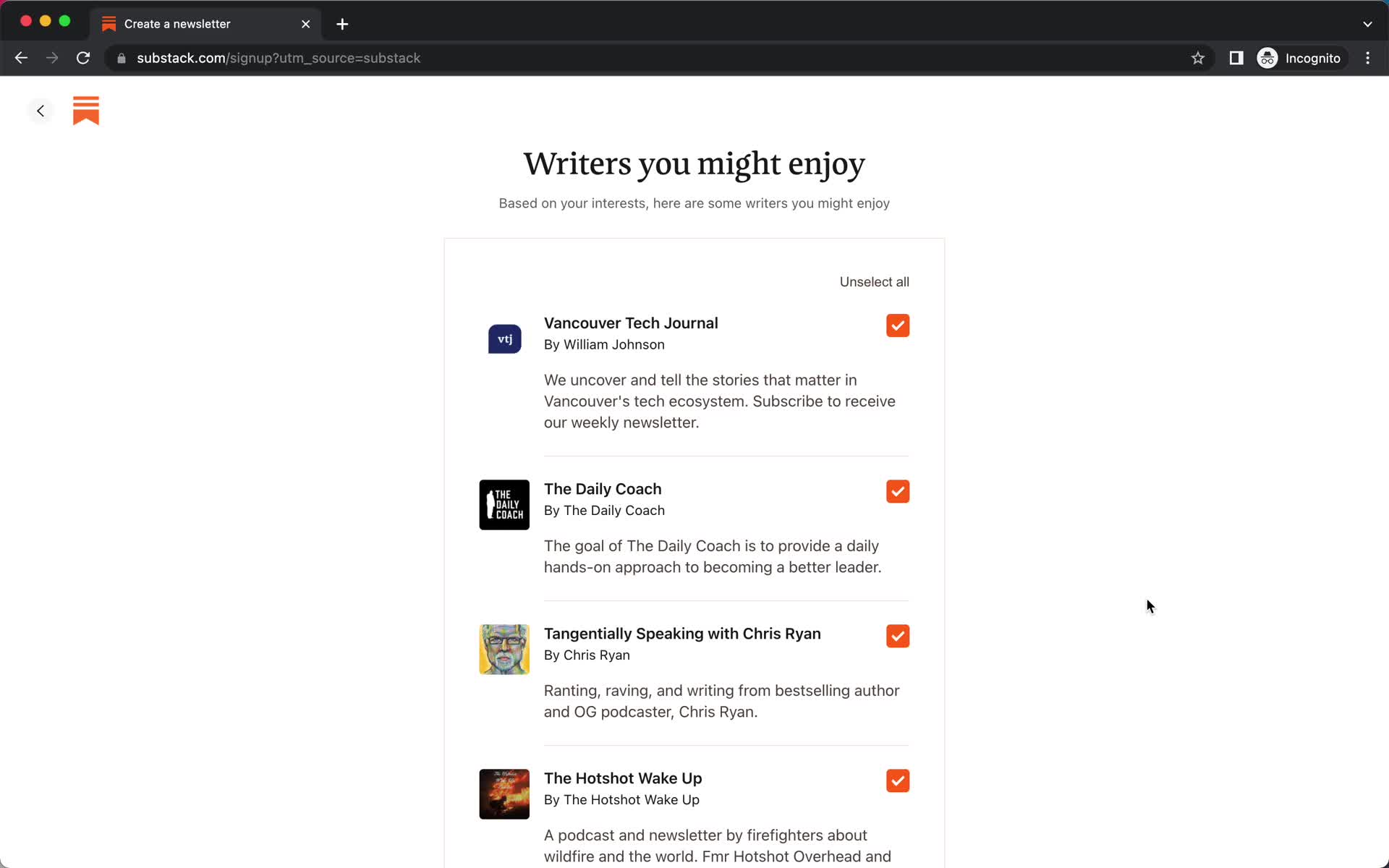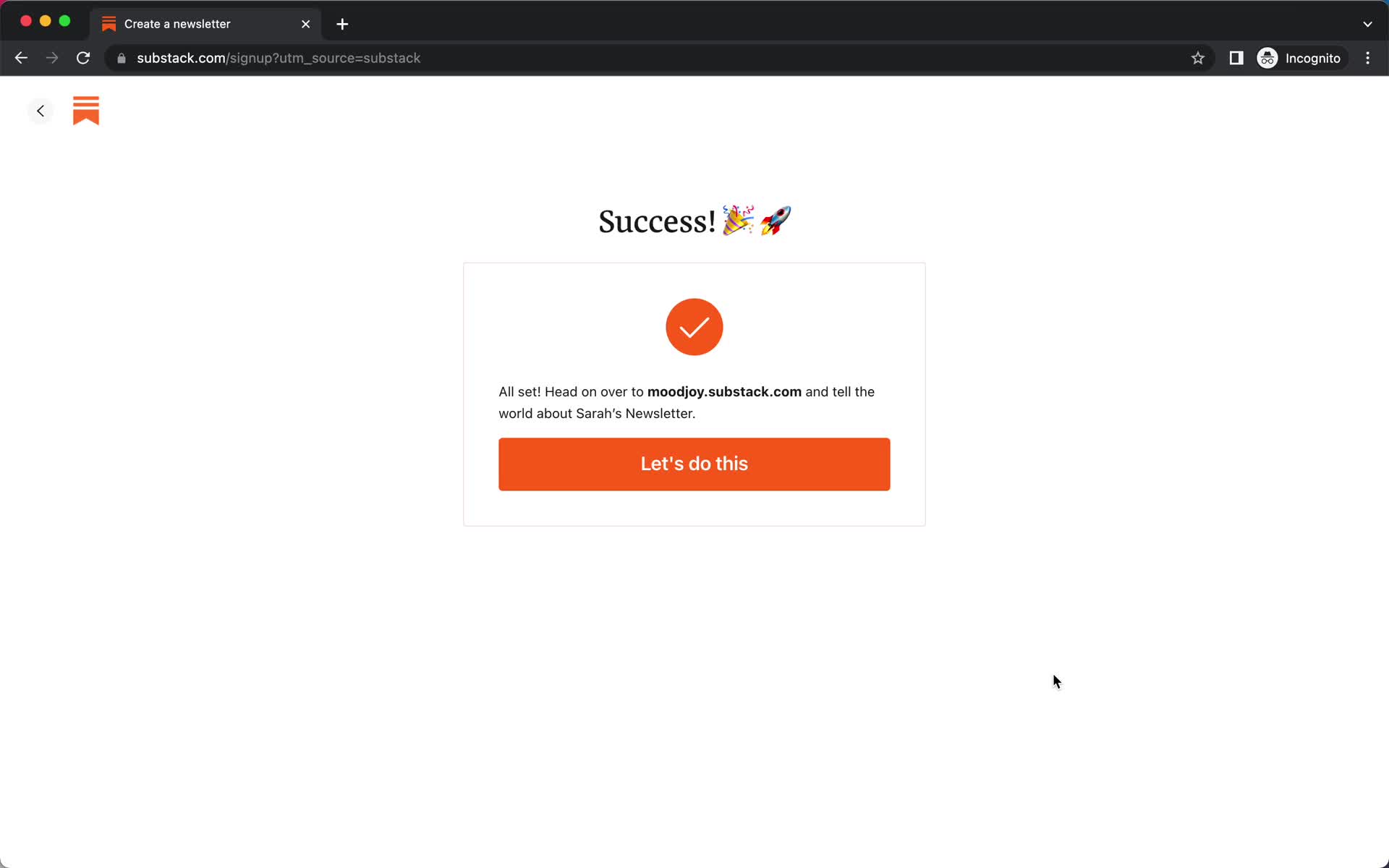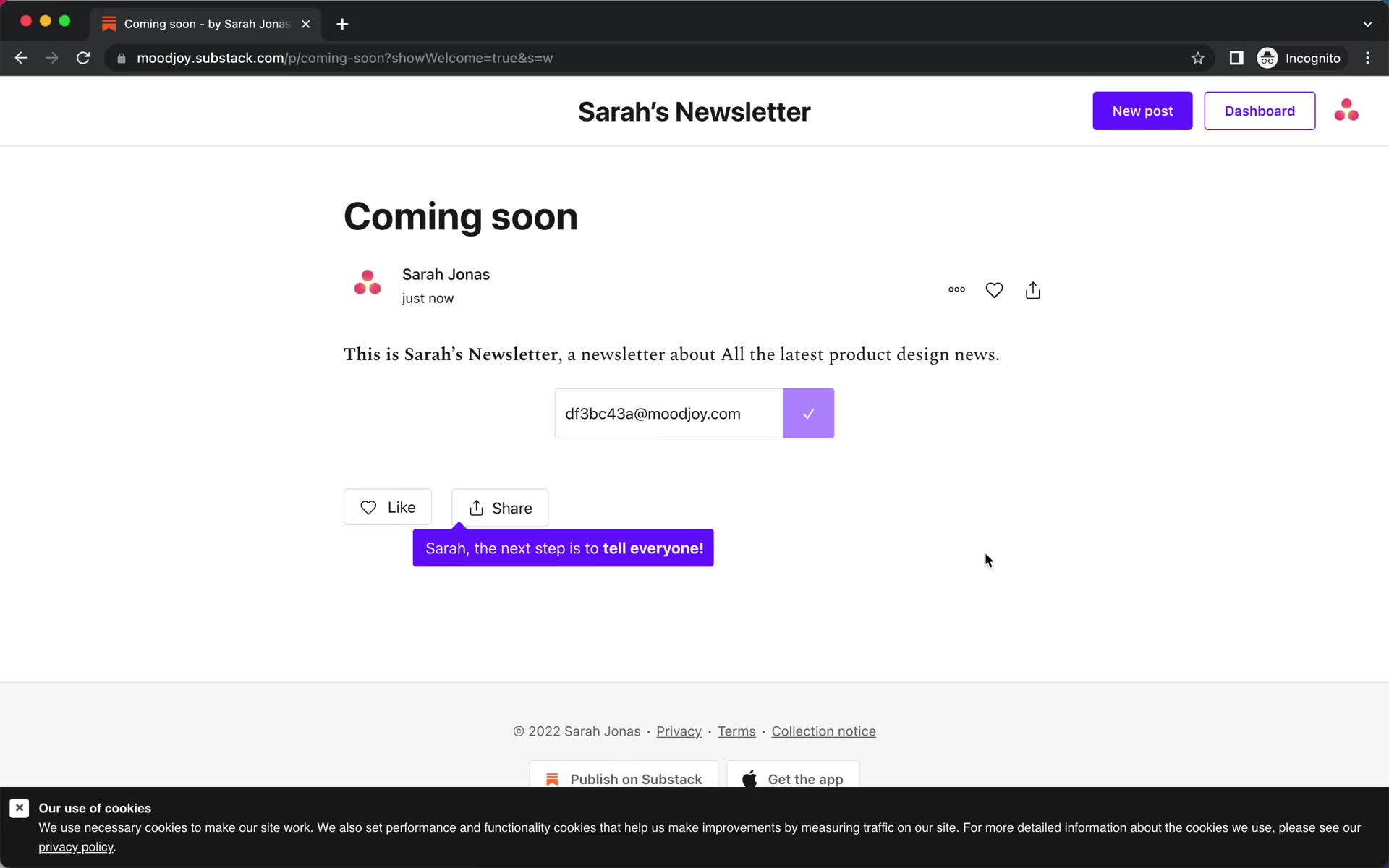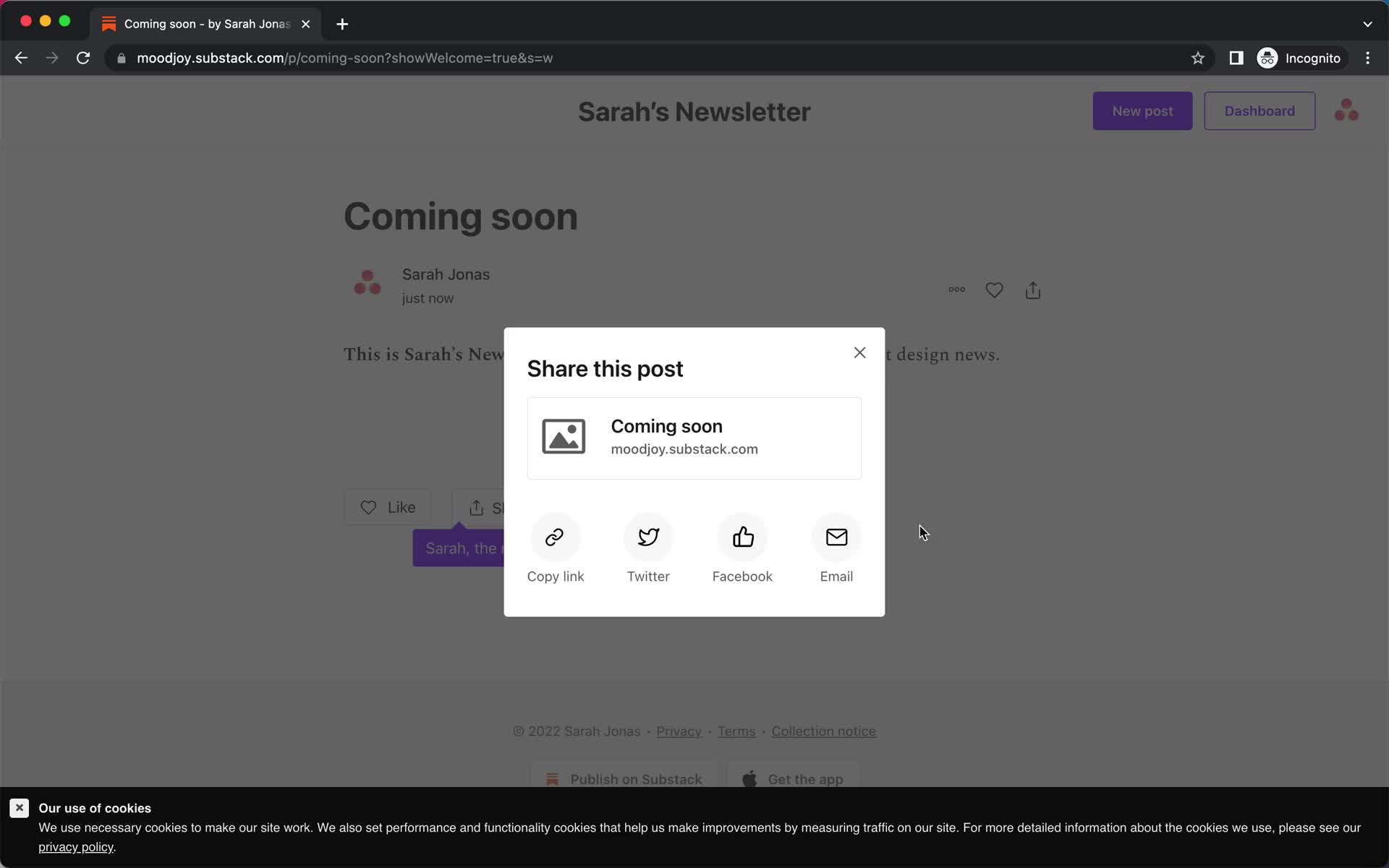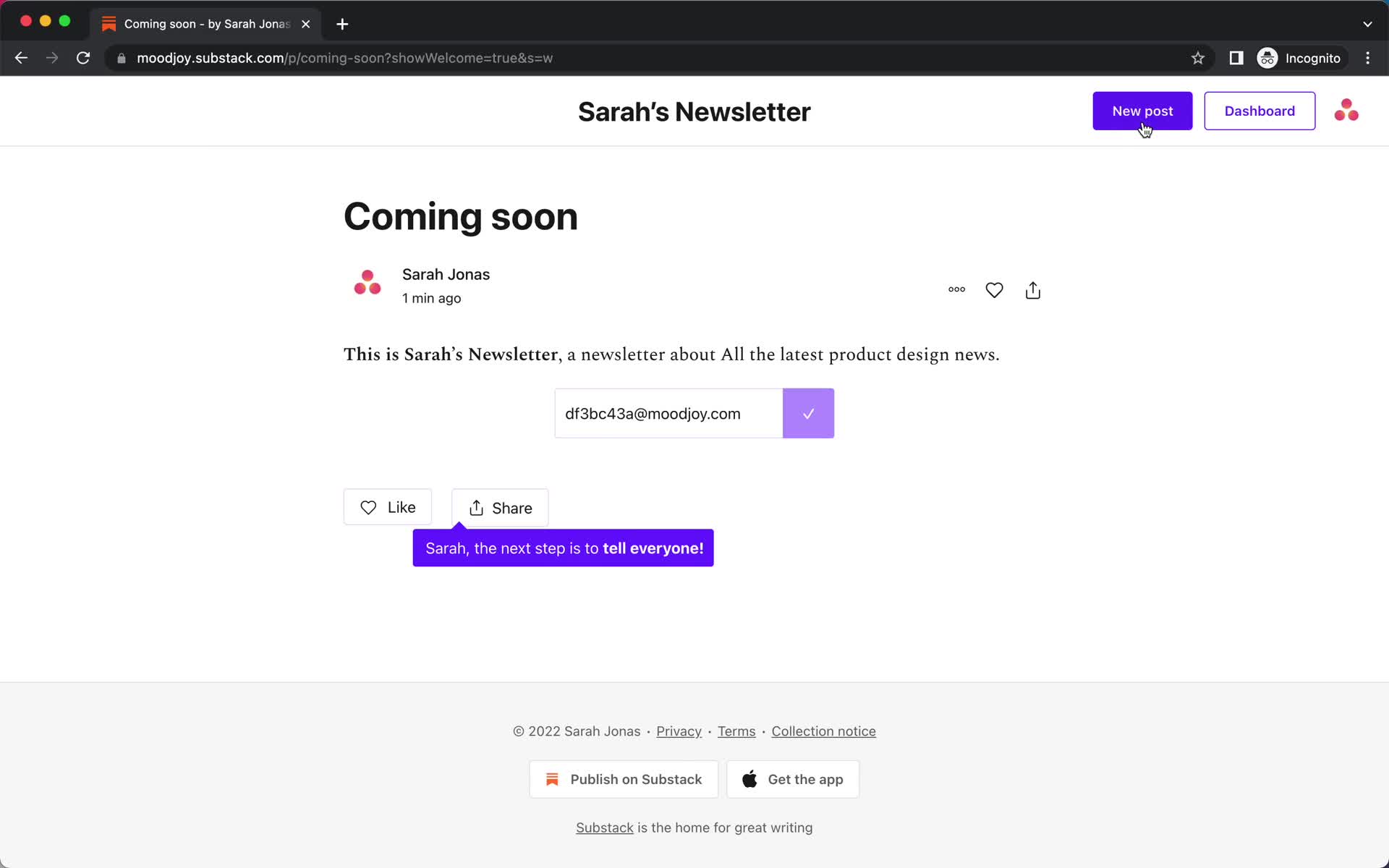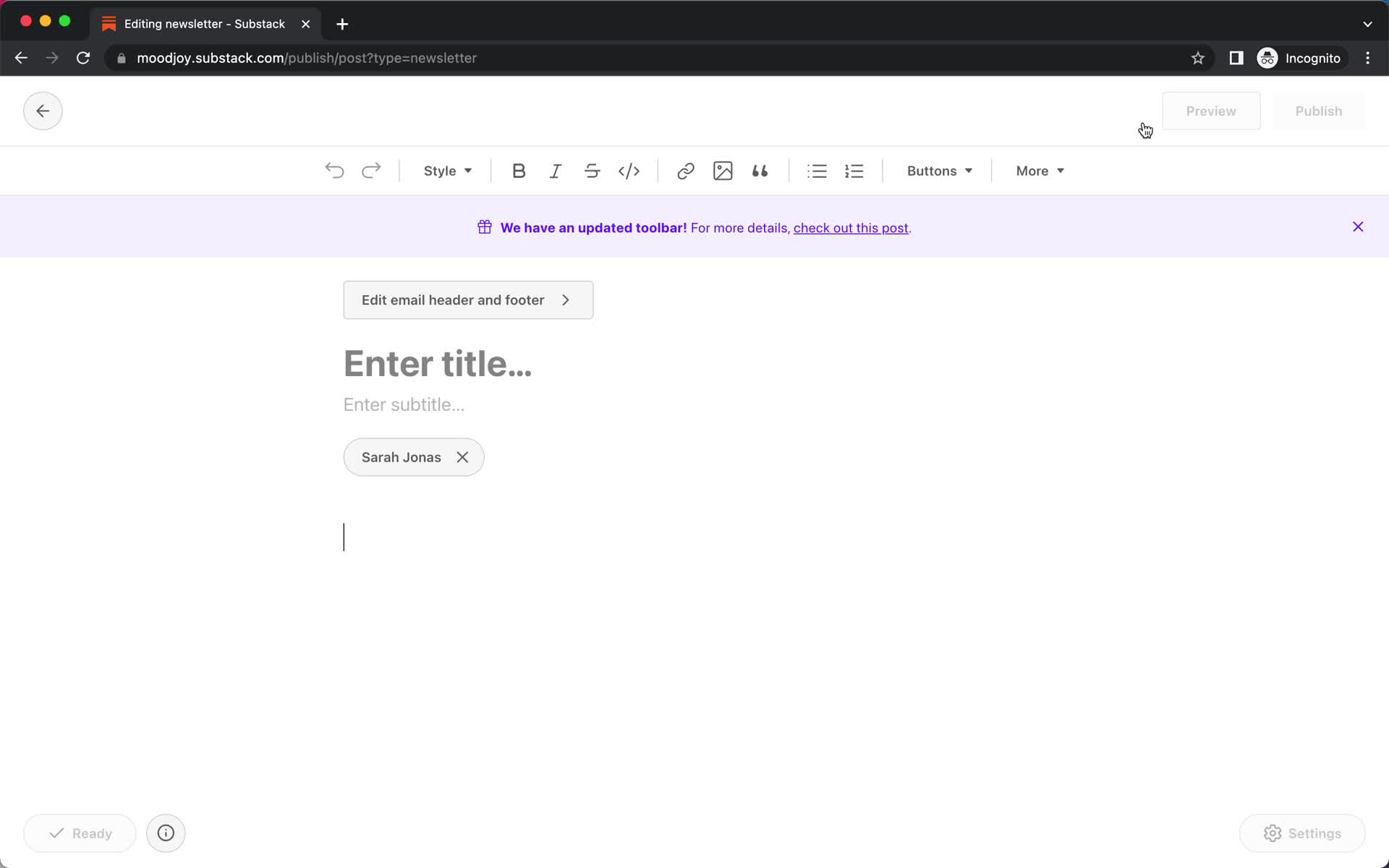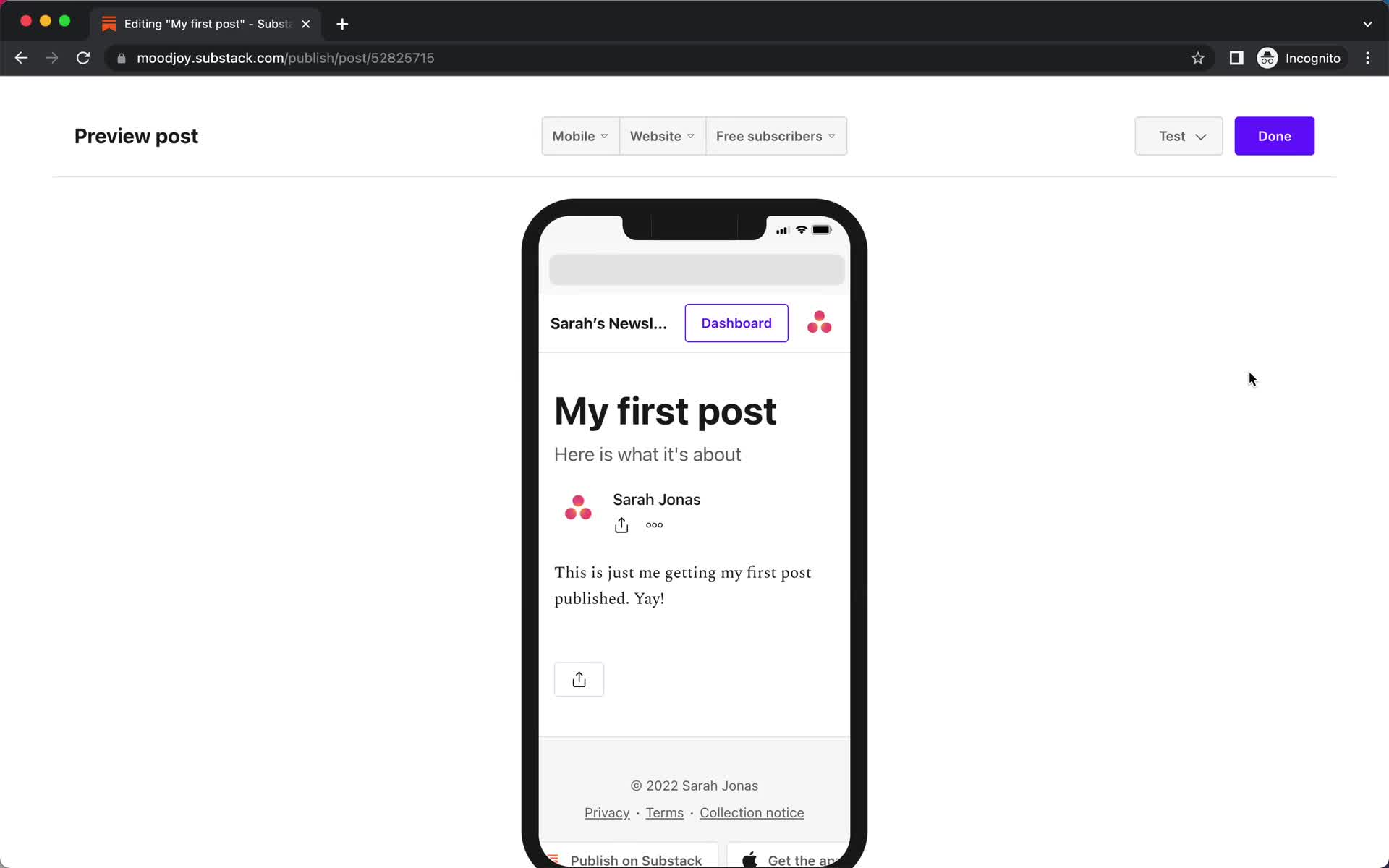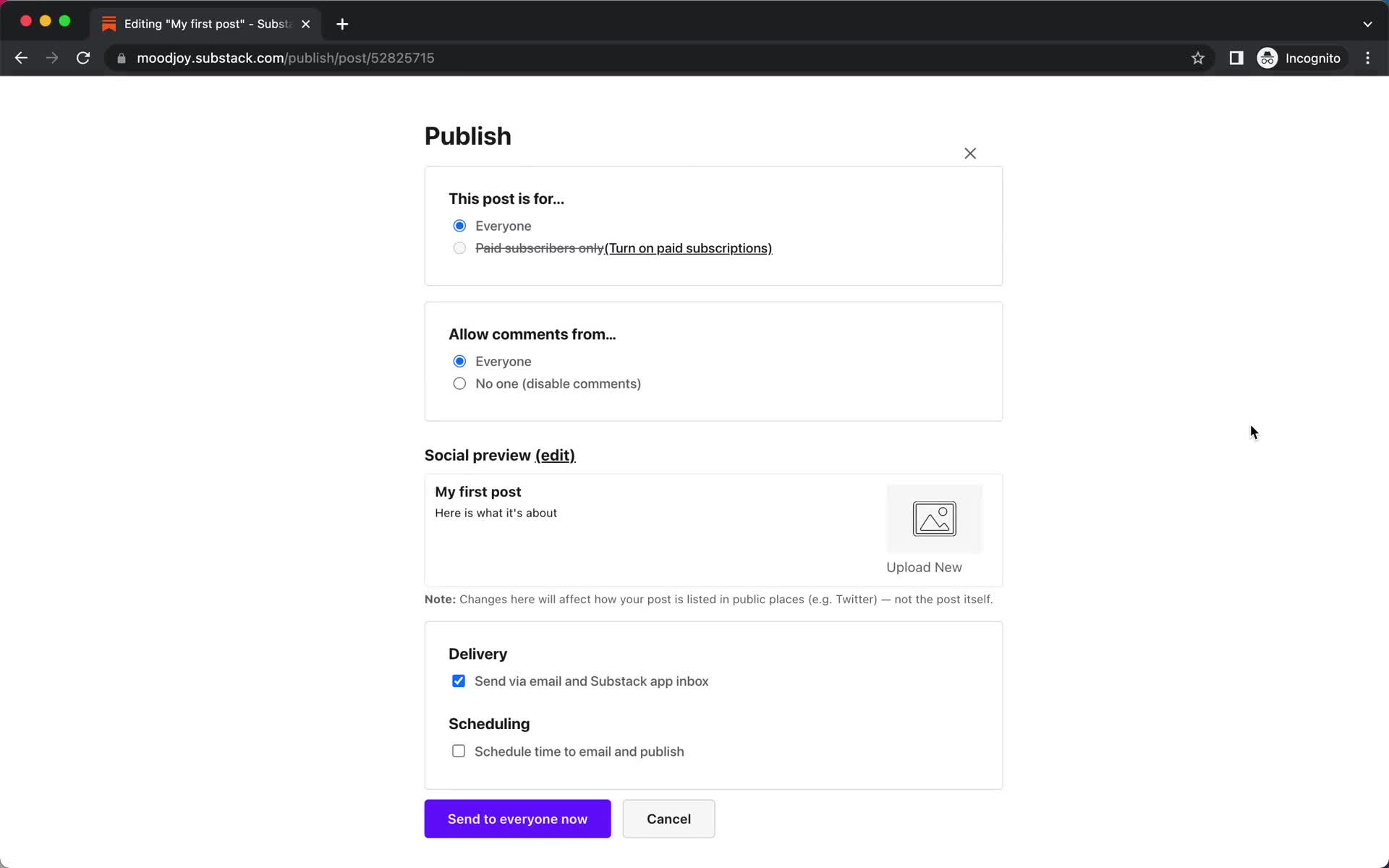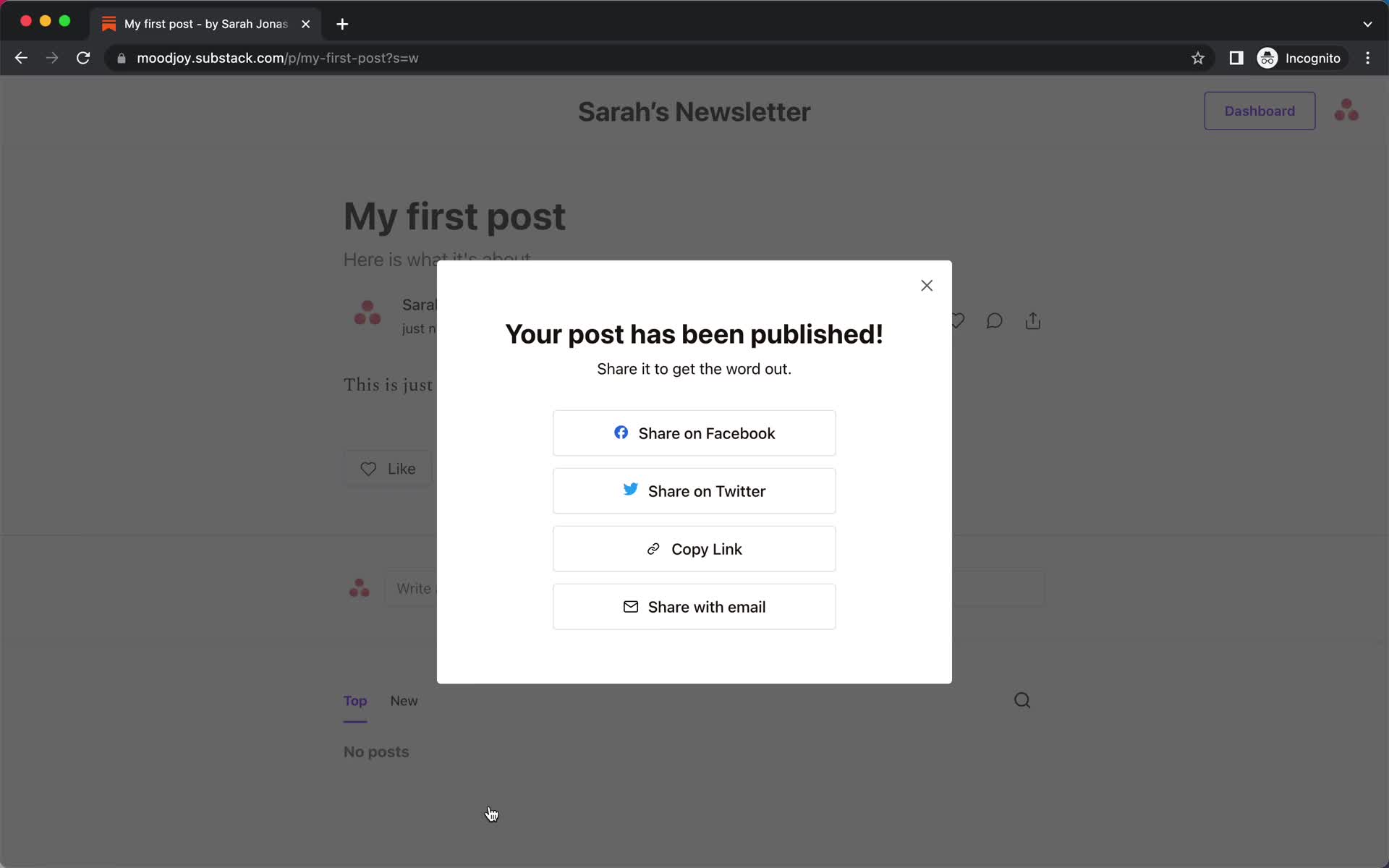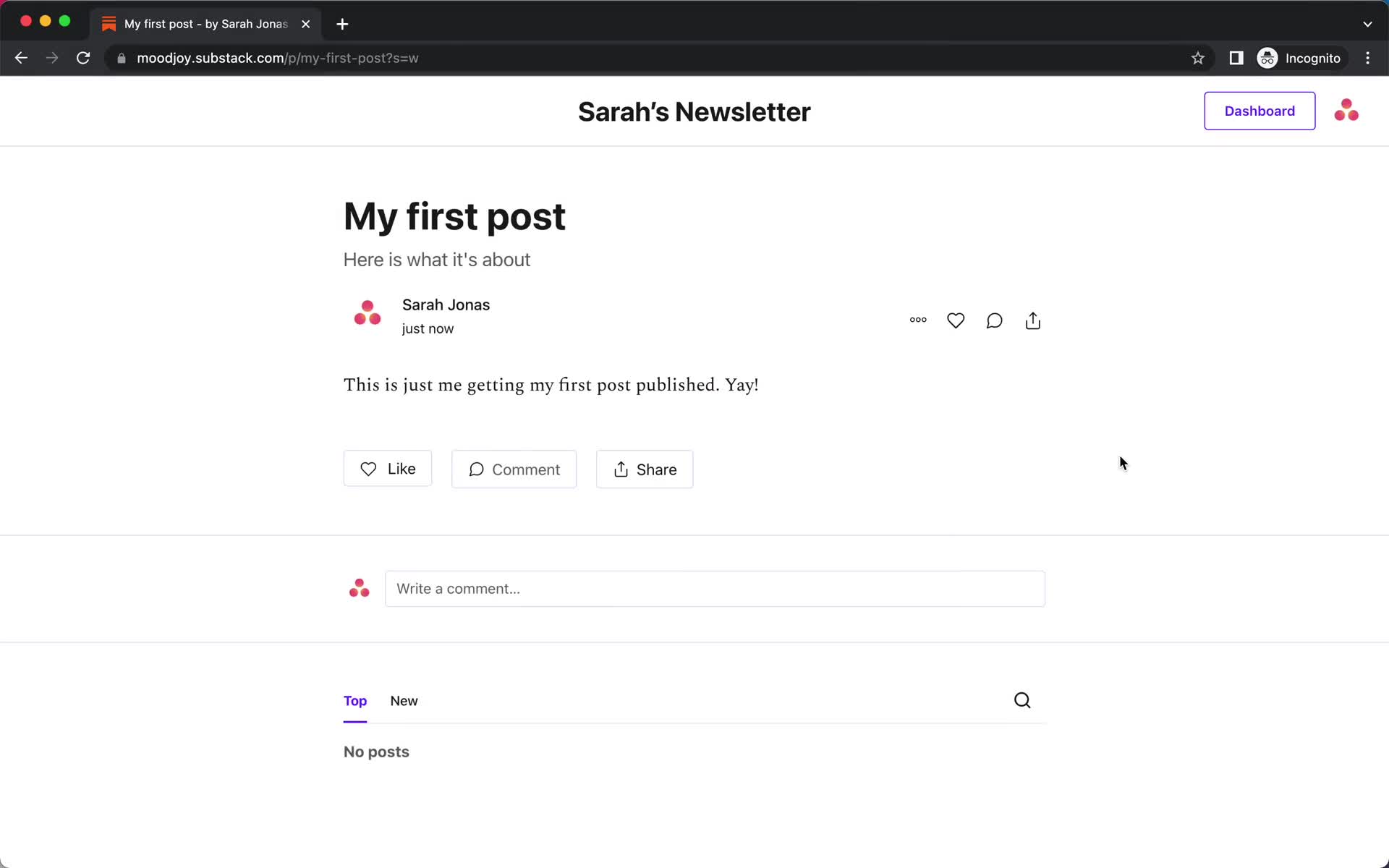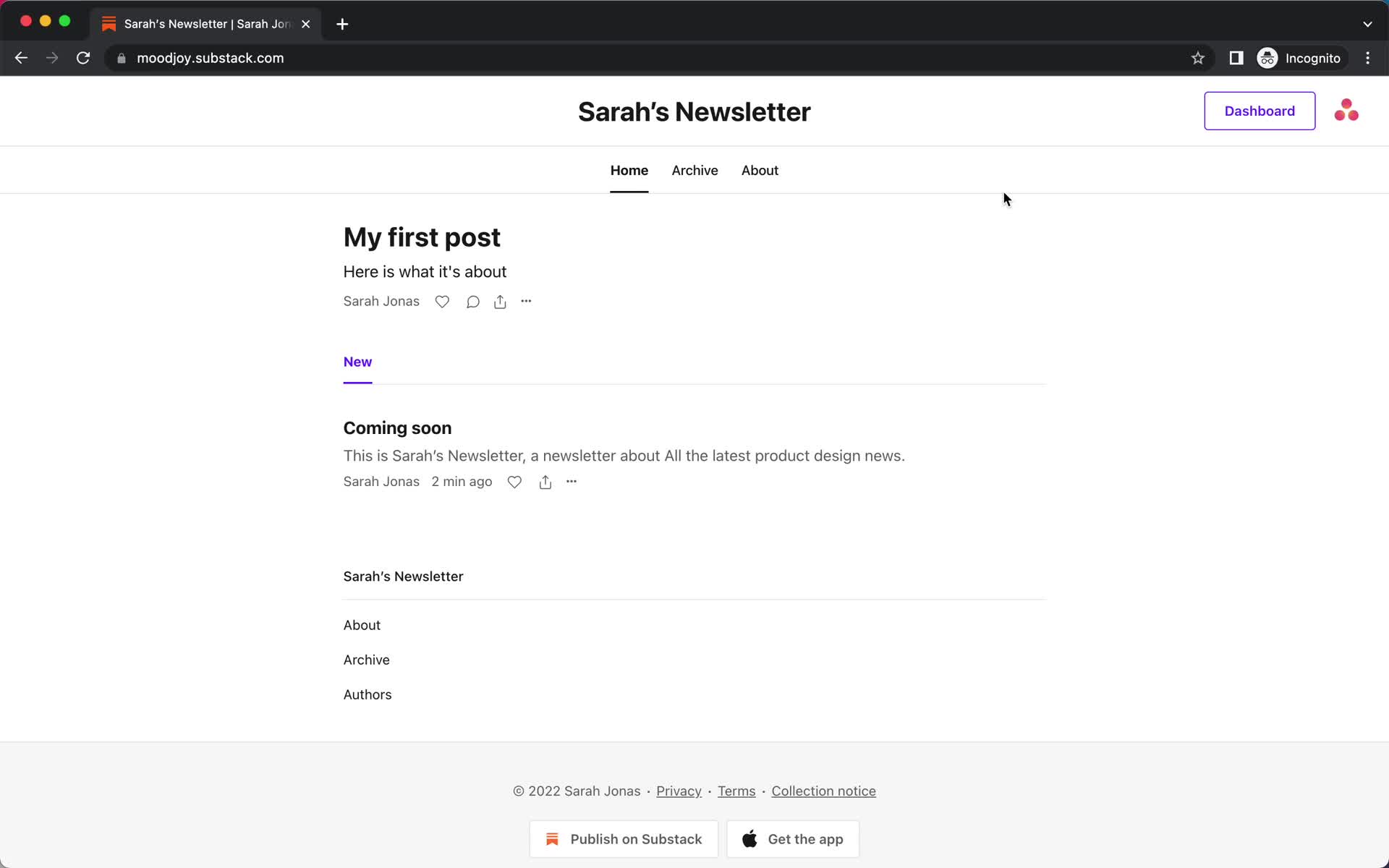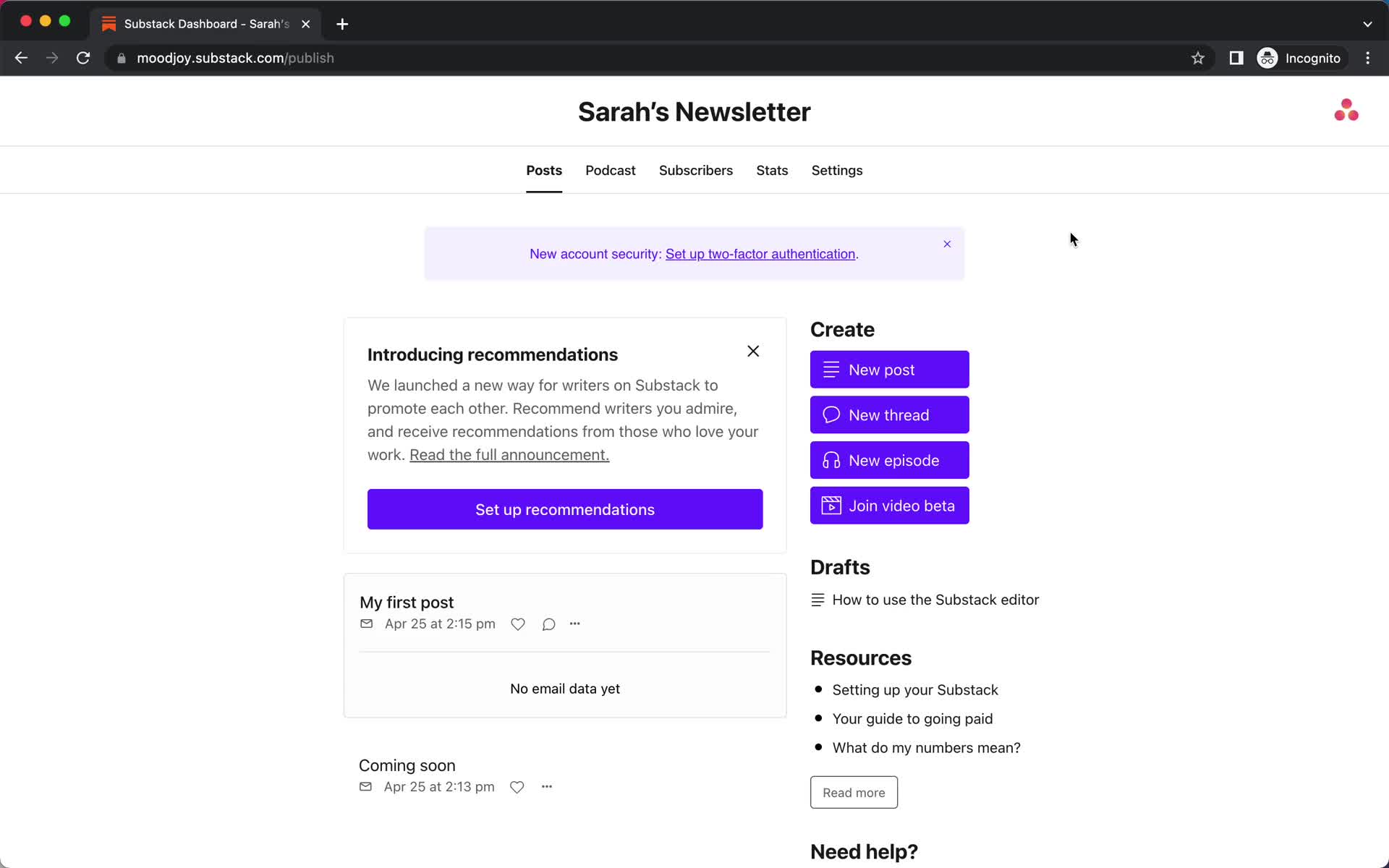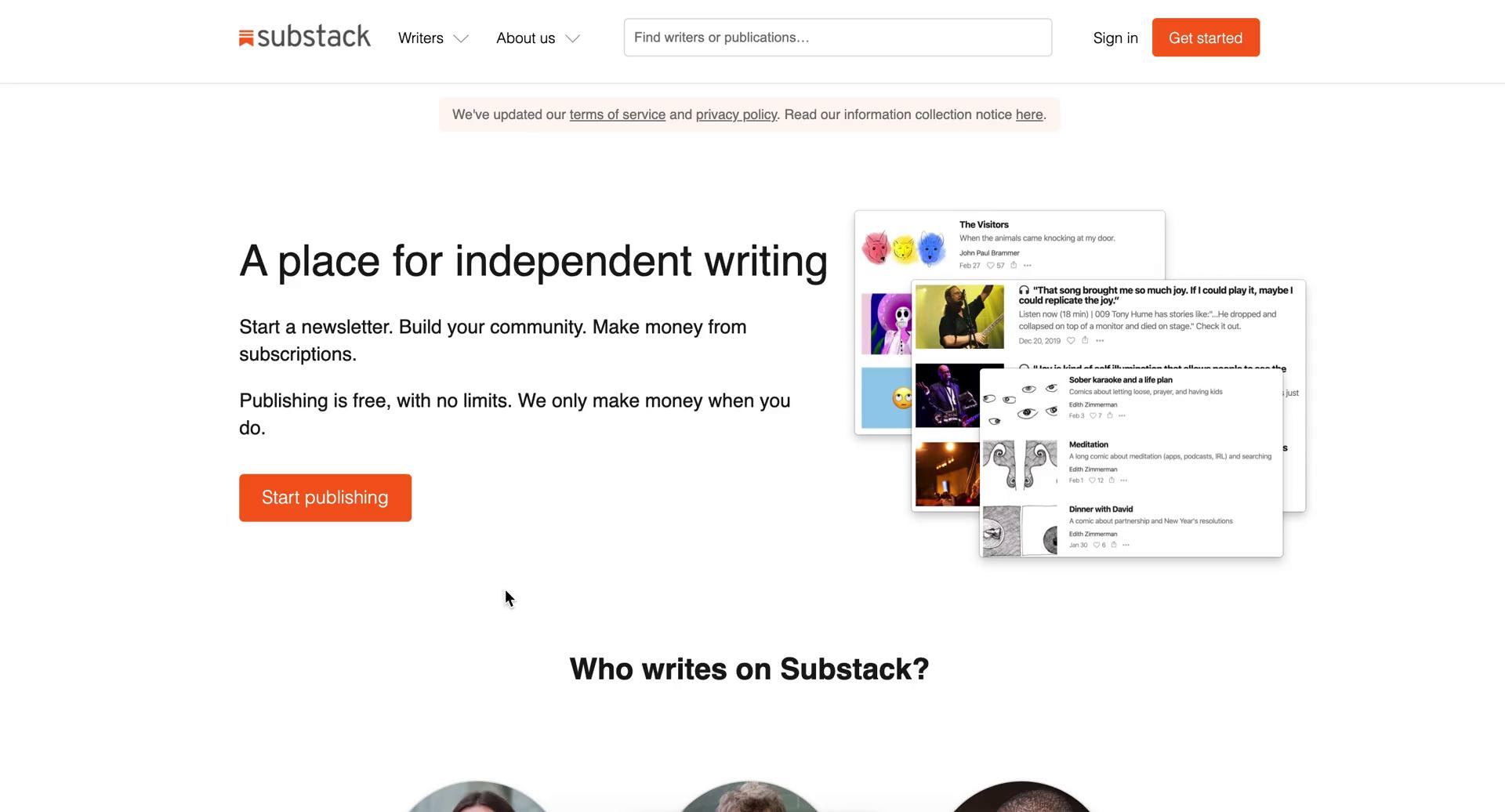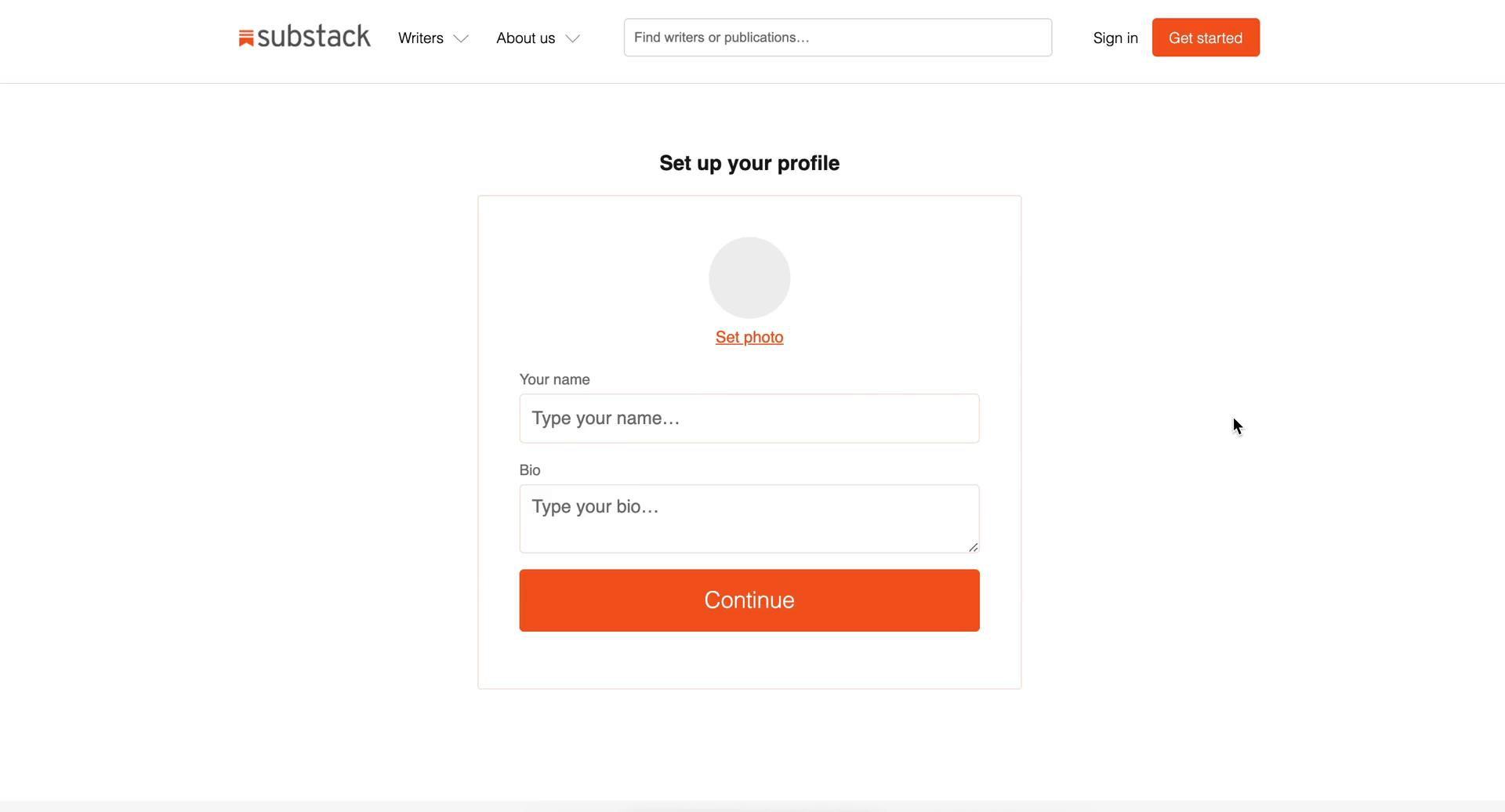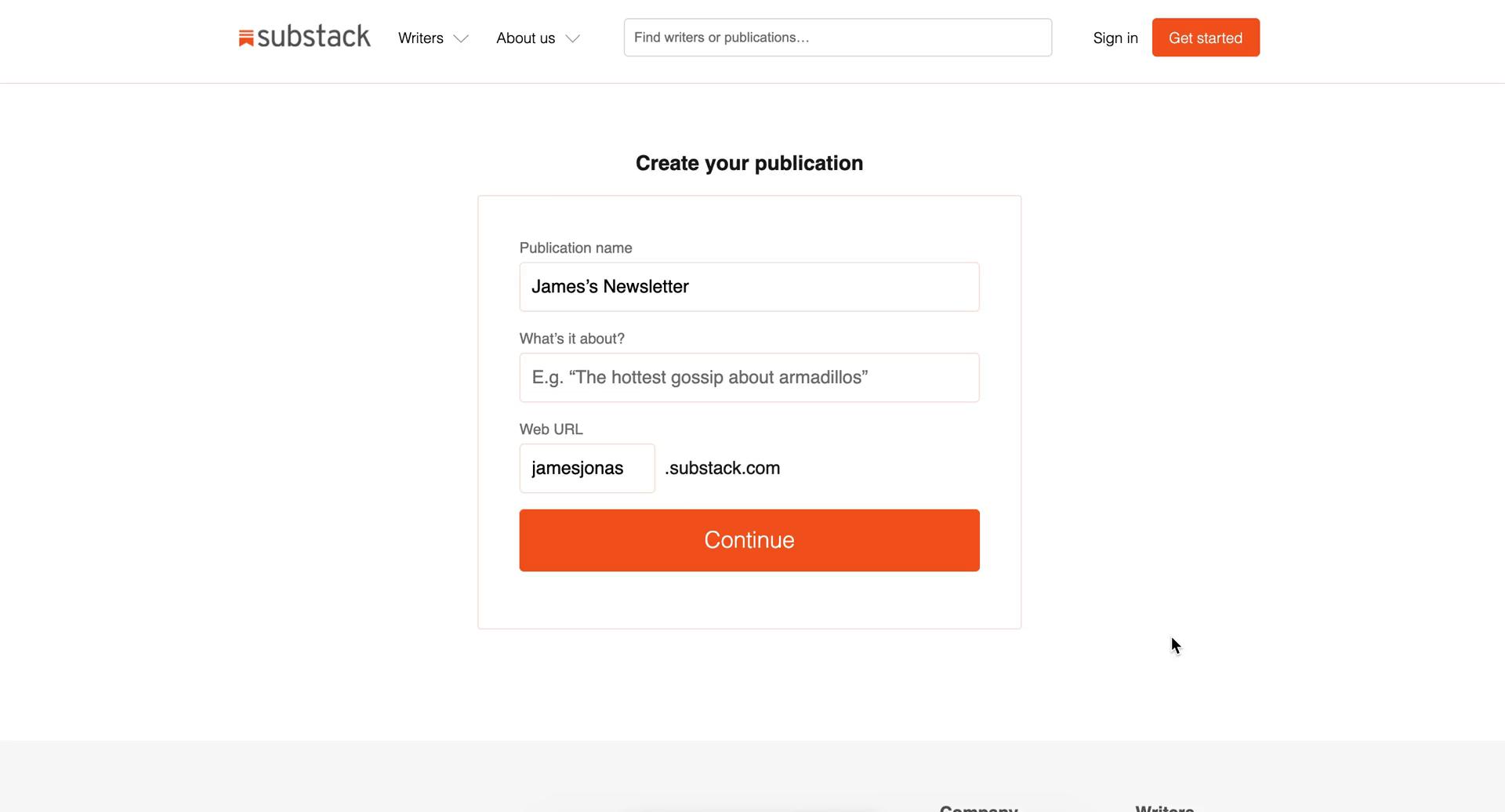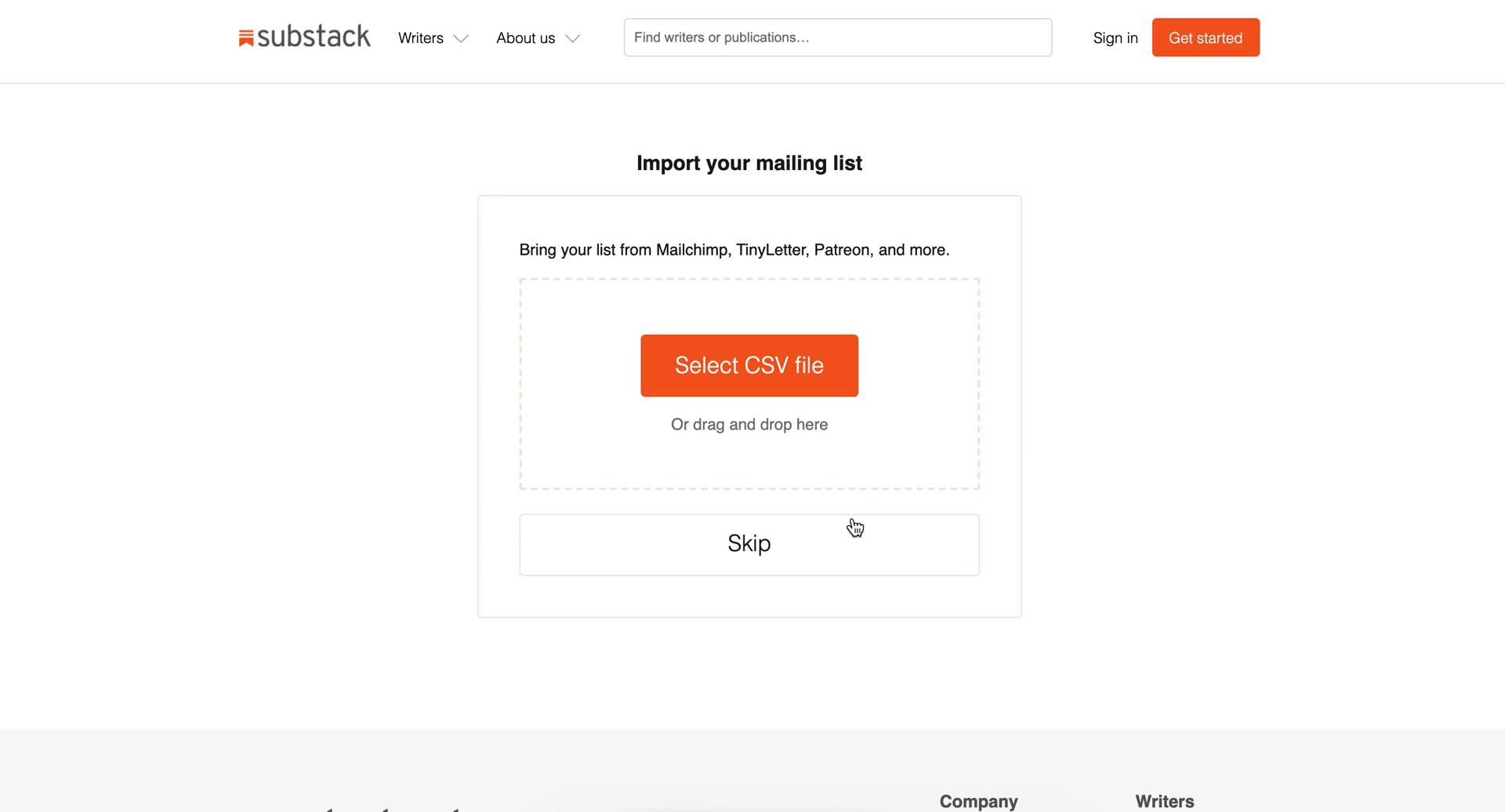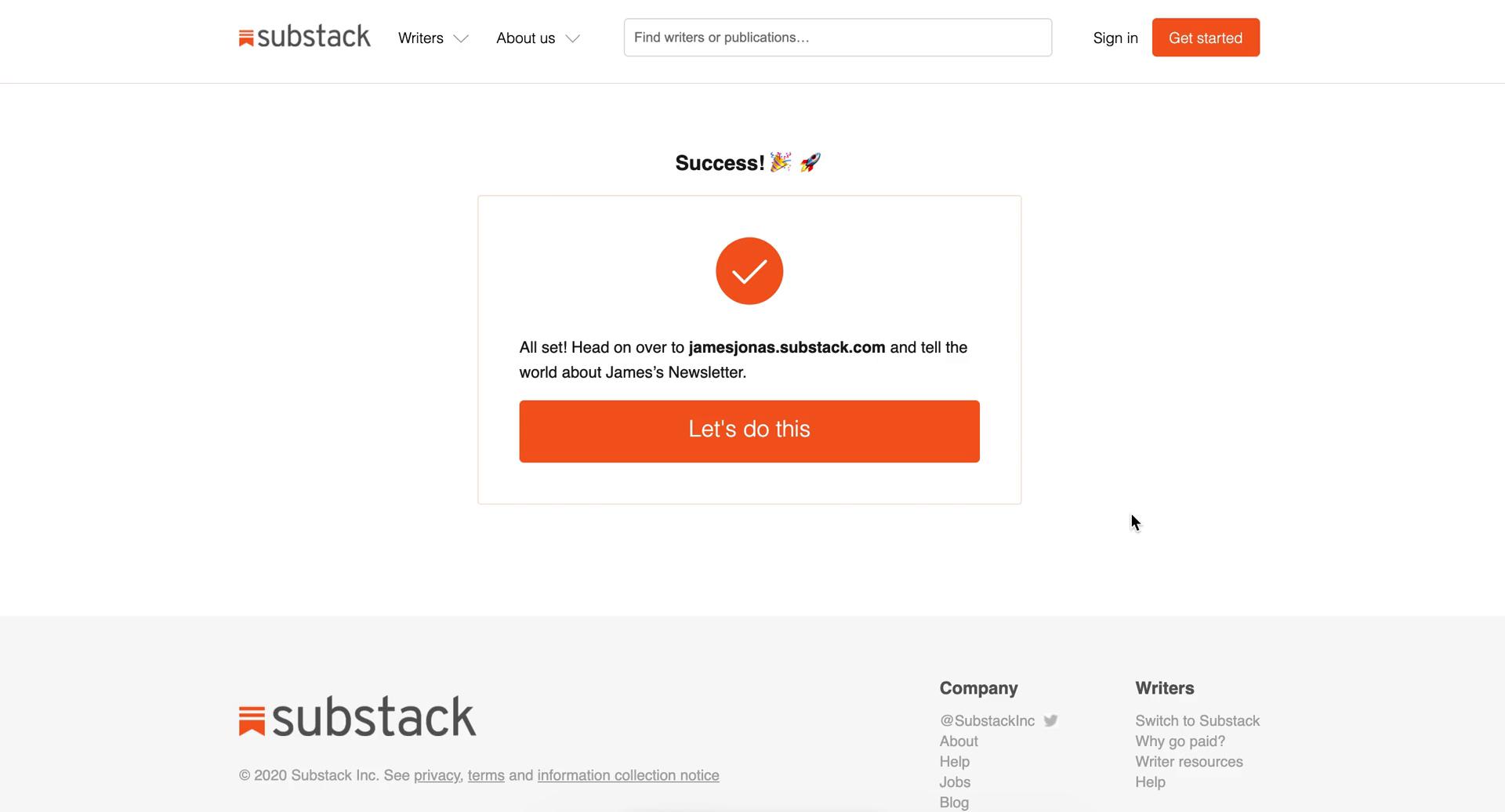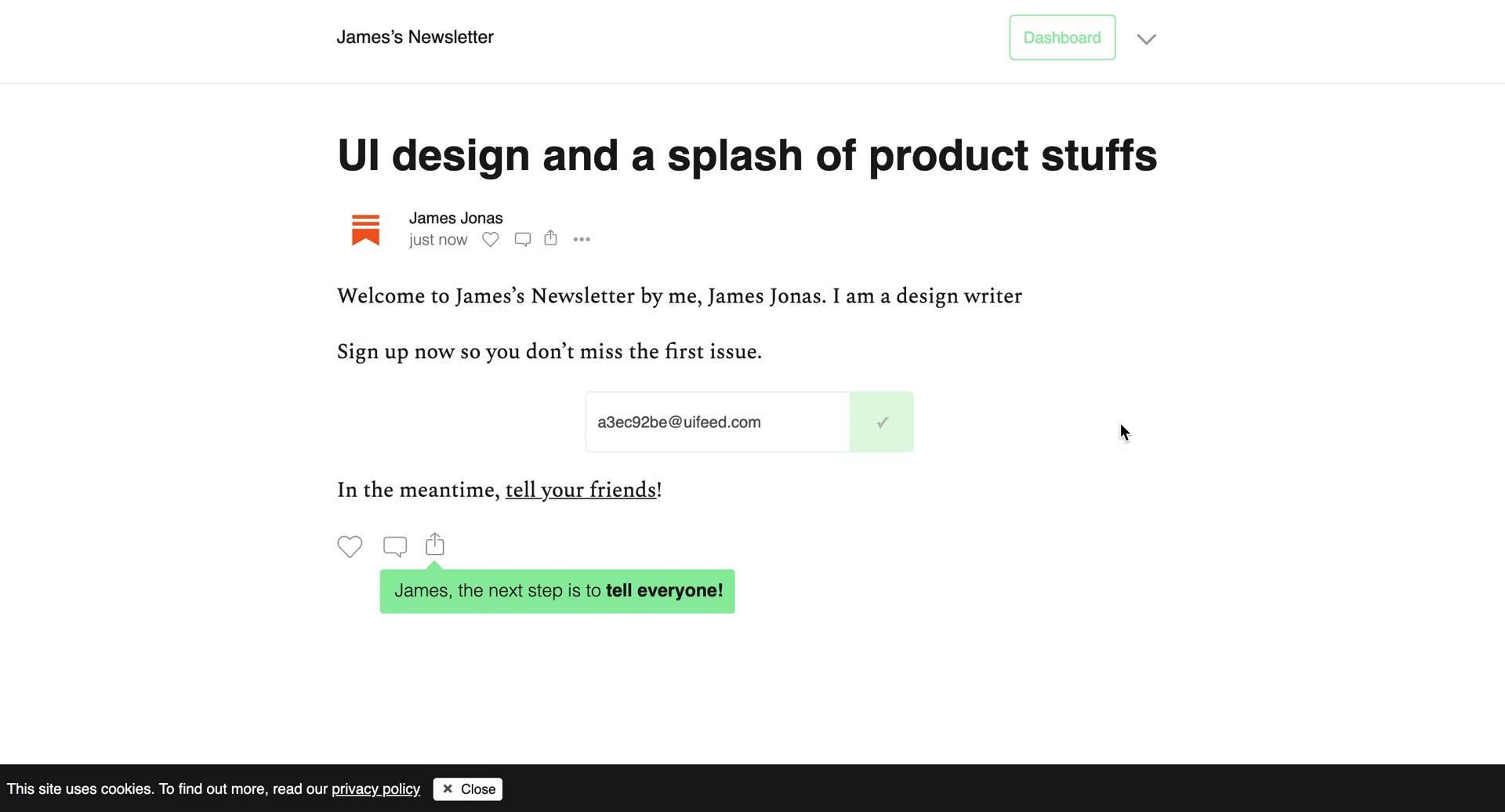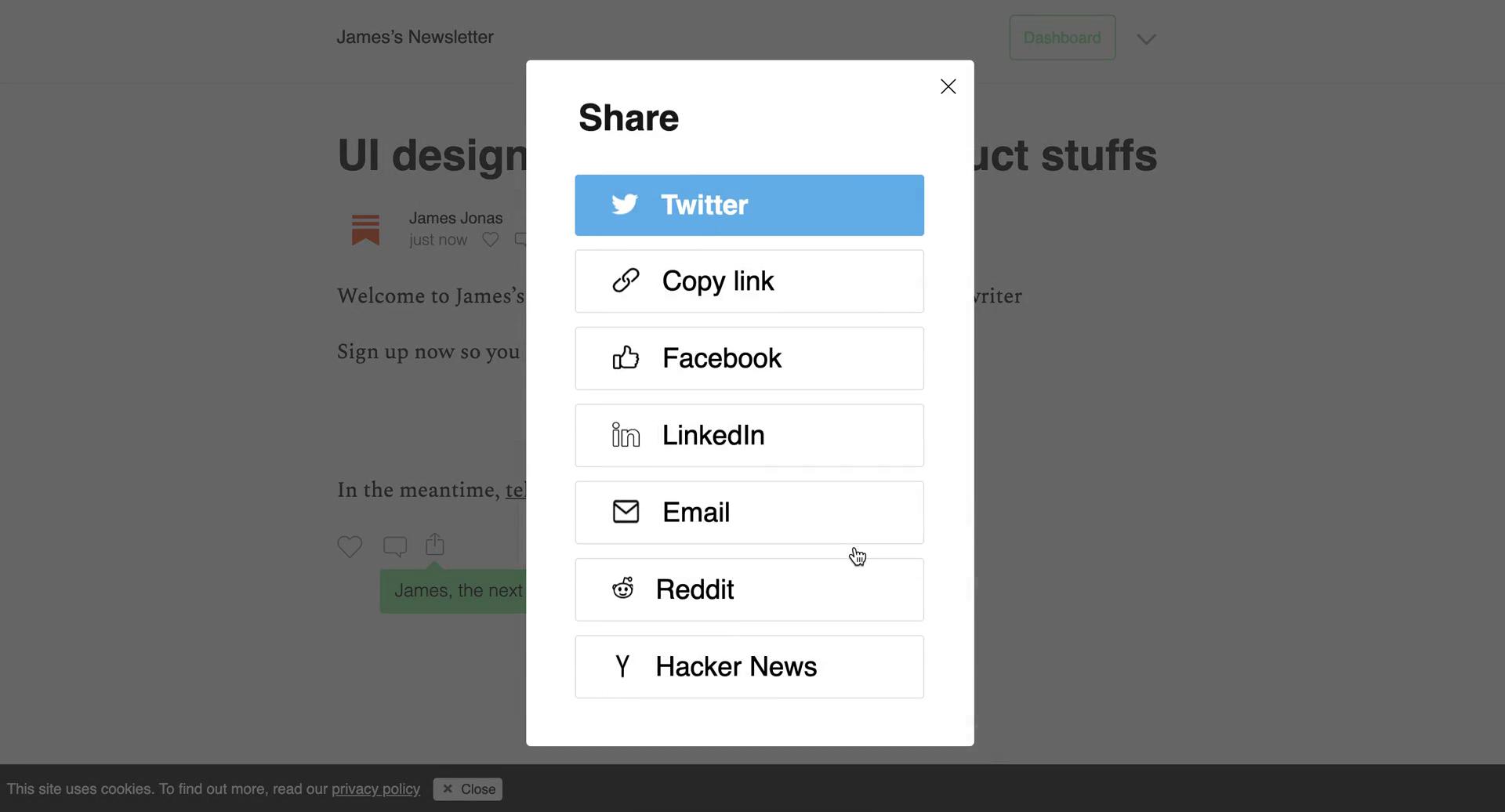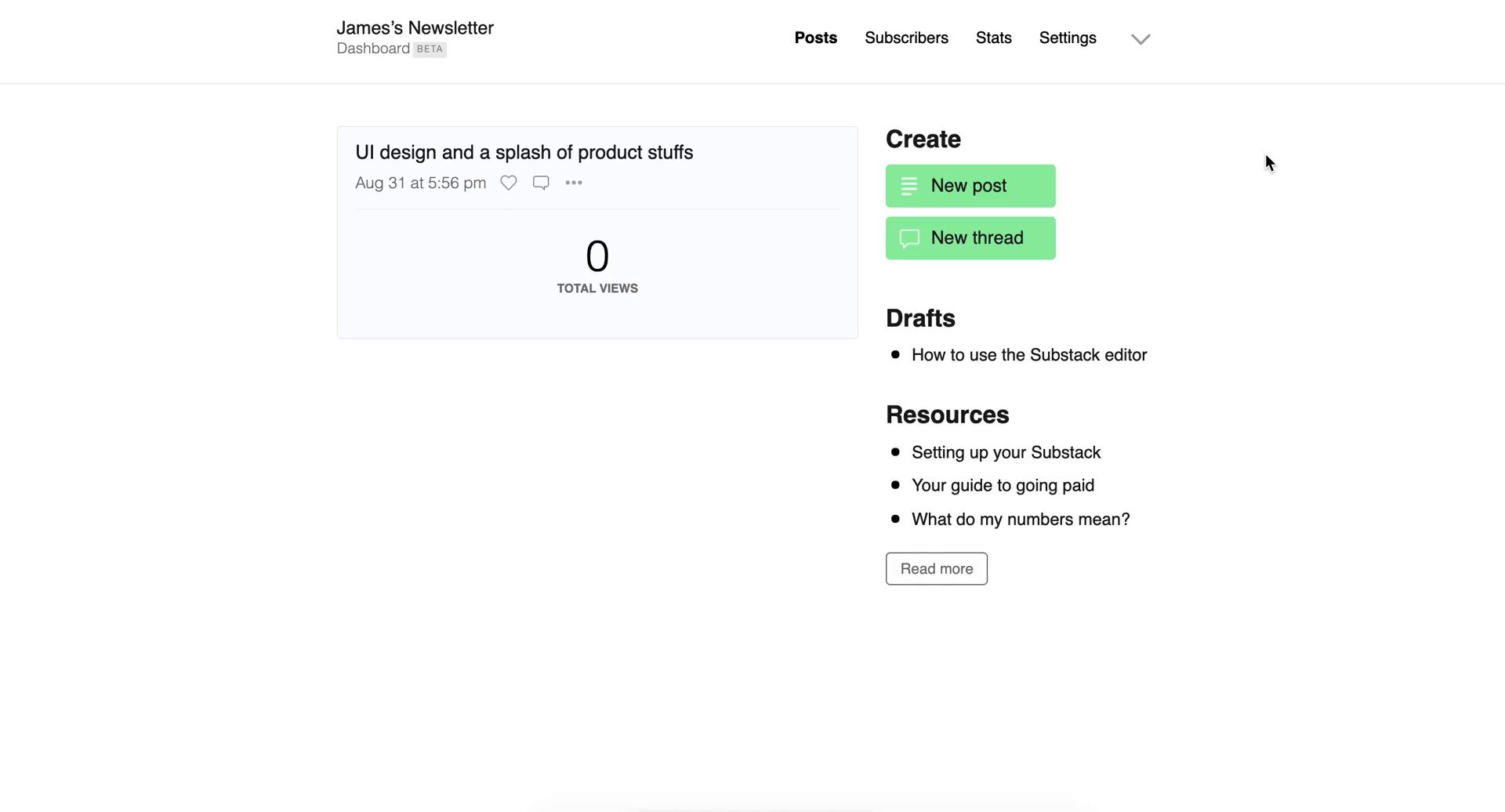Dashboard
this is title
Posts
this is title
Create post
this is title
Select author
this is title
Invite user
this is title
Newsletter settings
this is title
Edit footer
this is title
Add content
this is title
Add link
this is title
Add image
this is title
Image gallery
this is title
Editor
this is title
Add button
this is title
Create poll
this is title
Create poll
this is title
Post info
this is title
Post settings
this is title
Preview
this is title
Share draft
this is title
Send test email
this is title
Publish
this is title
Settings
this is title
Chat settings
this is title
Publish
this is title
Published
this is title
Dashboard
this is title
Dashboard
this is title
Podcast
this is title
Select audience
this is title
Create podcast
this is title
Add details
this is title
Select categories
this is title
Upload image
this is title
Error
this is title
Setup complete
this is title
Create episode
this is title
Record audio
this is title
Recording
this is title
Uploading
this is title
Action menu
this is title
Edit details
this is title
Add content
this is title
Add button
this is title
Preview
this is title
Publish
this is title
Published
this is title
Episode details
this is title
Dashboard
this is title
Dashboard
this is title
Dashboard
this is title
Podcast
this is title
Create podcast
this is title
Add details
this is title
Error
this is title
Add details
this is title
Setup complete
this is title
Create episode
this is title
Record audio
this is title
Record audio
this is title
Record audio
this is title
Audio recording attached
this is title
Publish
this is title
Published
this is title
Episode details
this is title
Add comment
this is title
Dashboard
this is title
Podcast dashboard
this is title
Podcast settings
this is title
Guide
this is title
Dashboard
this is title
Dashboard
this is title
Settings
this is title
Danger zone
this is title
Confirm delete
this is title
Inbox
this is title
Account menu
this is title
Profile
this is title
Newsletter homepage
this is title
Dashboard
this is title
Settings
this is title
Danger zone
this is title
Confirm delete
this is title
Account deleted
this is title
Homepage
this is title
Dashboard
this is title
Editor
this is title
Version history
this is title
Editor
this is title
Version history
this is title
Error
this is title
Version history
this is title
Editor
this is title
Dashboard
this is title
Newsletter homepage
this is title
Add comment
this is title
Comments
this is title
Action menu
this is title
Dashboard
this is title
Create menu
this is title
Create thread
this is title
Publish
this is title
Notifications
this is title
Dashboard
this is title
Stats
this is title
Subscribers
this is title
Contact details
this is title
Filter
this is title
Filtered results
this is title
Add subscribers
this is title
Podcast dashboard
this is title
Podcast settings
this is title
Create episode
this is title
Create podcast
this is title
Record audio
this is title
Audio recording attached
this is title
Add content
this is title
Add button
this is title
Publish
this is title
Published
this is title
Posts
this is title
Editor
this is title
Editor
this is title
Add link
this is title
Add images
this is title
Image gallery
this is title
Add caption
this is title
Add button
this is title
Subscribe
this is title
Preview
this is title
Scheduled
this is title
Publish
this is title
Published
this is title
Recommendations
this is title
Setup recommendations
this is title
Add recommendations
this is title
Recommendations
this is title
Settings
this is title
Import data
this is title
Payment settings
this is title
Add section
this is title
Custom domains
this is title
Export
this is title
Danger zone
this is title
Confirm delete
this is title
Account menu
this is title
Inbox
this is title
Chat
this is title
Account menu
this is title
Posts
this is title
Help widget
this is title
Guide
this is title
Guide article
this is title
Guide
this is title
Dashboard
this is title
Post details
this is title
Add comment
this is title
Comments
this is title
Newsletter homepage
this is title
Dashboard
this is title
Resources
this is title
Help centre
this is title
Create post
this is title
Post settings
this is title
Newsletter settings
this is title
Dashboard
this is title
Editor
this is title
Post settings
this is title
Add recommendations
this is title
Add recommendations
this is title
Add recommendations
this is title
Recommendations
this is title
Custom domains
this is title
Danger zone
this is title
Change URL
this is title
Change URL
this is title
Change URL
this is title
Changes saved
this is title
Dashboard
this is title
Podcast dashboard
this is title
Settings
this is title
Subscribers
this is title
Subscribers
this is title
Subscribers
this is title
Stats
this is title
Stats
this is title
Settings
this is title
Inbox
this is title
Article
this is title
Inbox
this is title
Discover
this is title
Navigation menu
this is title
Dashboard
this is title
Enable beta features
this is title
Dashboard
this is title
Create episode
this is title
Dashboard
this is title
Newsletter homepage
this is title
Newsletter issue
this is title
Share
this is title
Conversation thread
this is title
Dashboard
this is title
Create issue
this is title
Create issue
this is title
Publish
this is title
Dashboard
this is title
Subscribers
this is title
Stats
this is title
Settings
this is title
Danger zone
this is title
Dashboard
this is title
Subscribers
this is title
Add subscriber
this is title
Upload csv
this is title
Import in progress
this is title
Add subscriber
this is title
Success
this is title
Dashboard
this is title
Subscribers
this is title
Subscribers
this is title
Dashboard
this is title
Subscribers
this is title
Add subscribers
this is title
Upload csv
this is title
Import in progress
this is title
Dashboard
this is title
Settings
this is title
File upload
this is title
Confirm upload
this is title
Upload complete
this is title
Subscribers
this is title
Homepage
this is title
Sign up
this is title
Sign up with email
this is title
Complete profile
this is title
Create publication
this is title
Import contacts
this is title
Add subscribers
this is title
Select interests
this is title
Follow people
this is title
Success
this is title
Dashboard
this is title
Onboarding tasks
this is title
Connect stripe
this is title
Share
this is title
Create post
this is title
Create post
this is title
Editor
this is title
Add content
this is title
Add button
this is title
Add link
this is title
Invite user
this is title
Newsletter settings
this is title
Preview
this is title
Select view
this is title
Share draft
this is title
Publish
this is title
Add image
this is title
Published
this is title
Post details
this is title
Dashboard
this is title
Connect stripe
this is title
Dashboard
this is title
Homepage
this is title
Sign up
this is title
Sign up with email
this is title
Complete profile
this is title
Complete profile
this is title
Create publication
this is title
Import contacts
this is title
Add subscribers
this is title
Select interests
this is title
Follow people
this is title
Success
this is title
Guide tooltip
this is title
Share
this is title
Newsletter homepage
this is title
Create post
this is title
Preview
this is title
Publish
this is title
Published
this is title
Post details
this is title
Newsletter homepage
this is title
Dashboard
this is title
Homepage
this is title
Connect Twitter
this is title
Sign up
this is title
Create profile
this is title
Create publication
this is title
Import contacts
this is title
Publication created
this is title
Newsletter homepage
this is title
Share
this is title
Dashboard
this is title