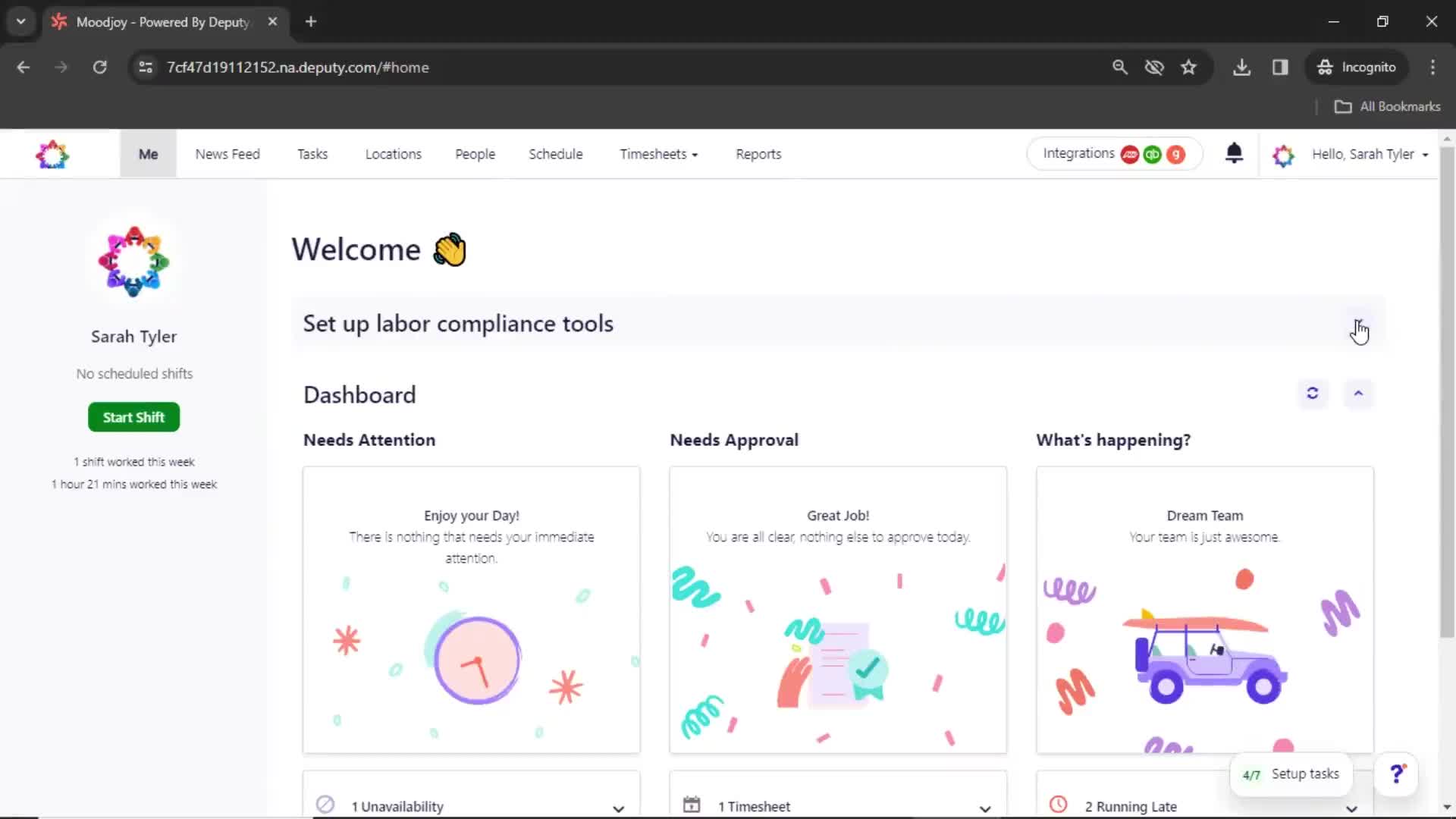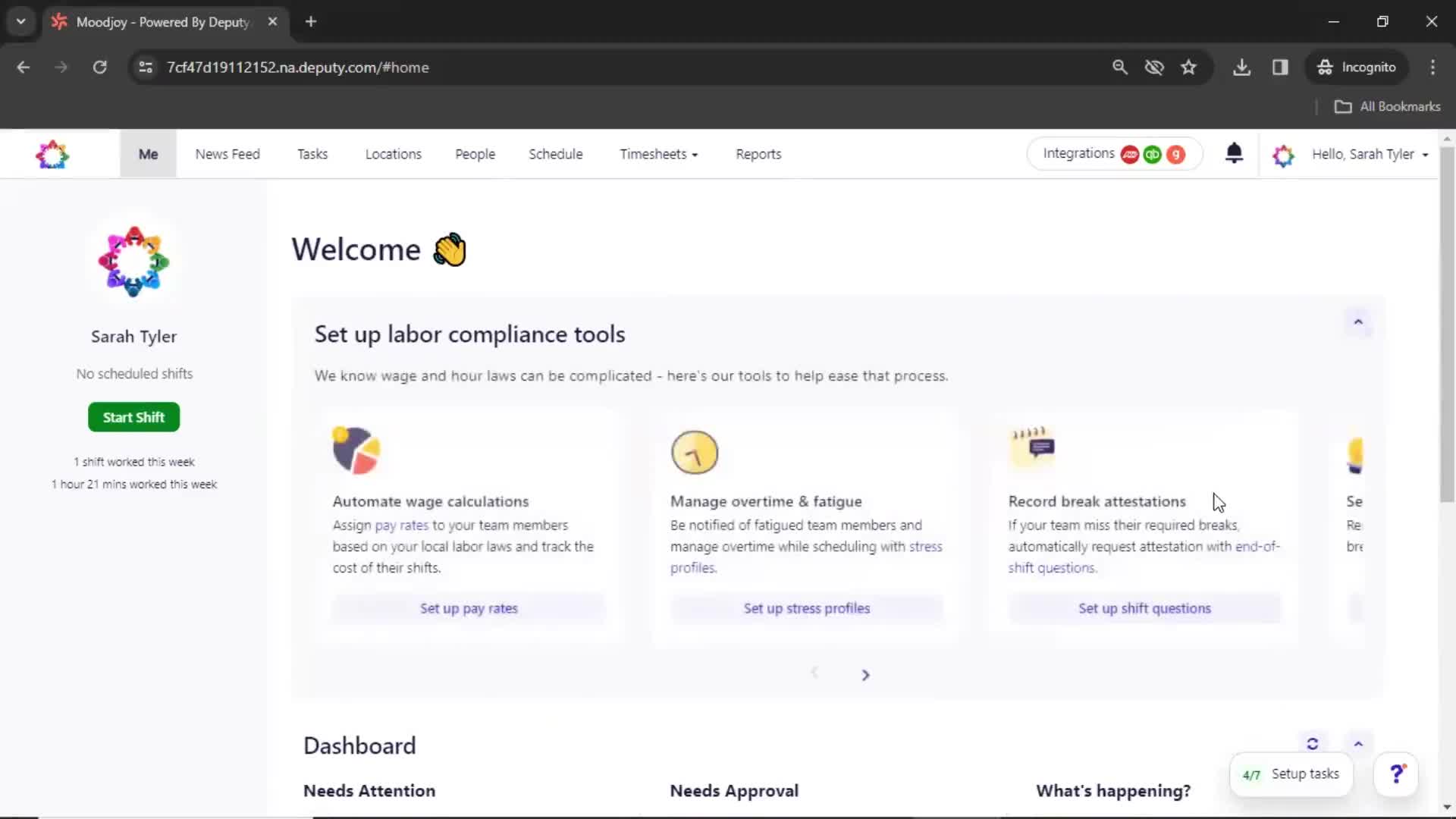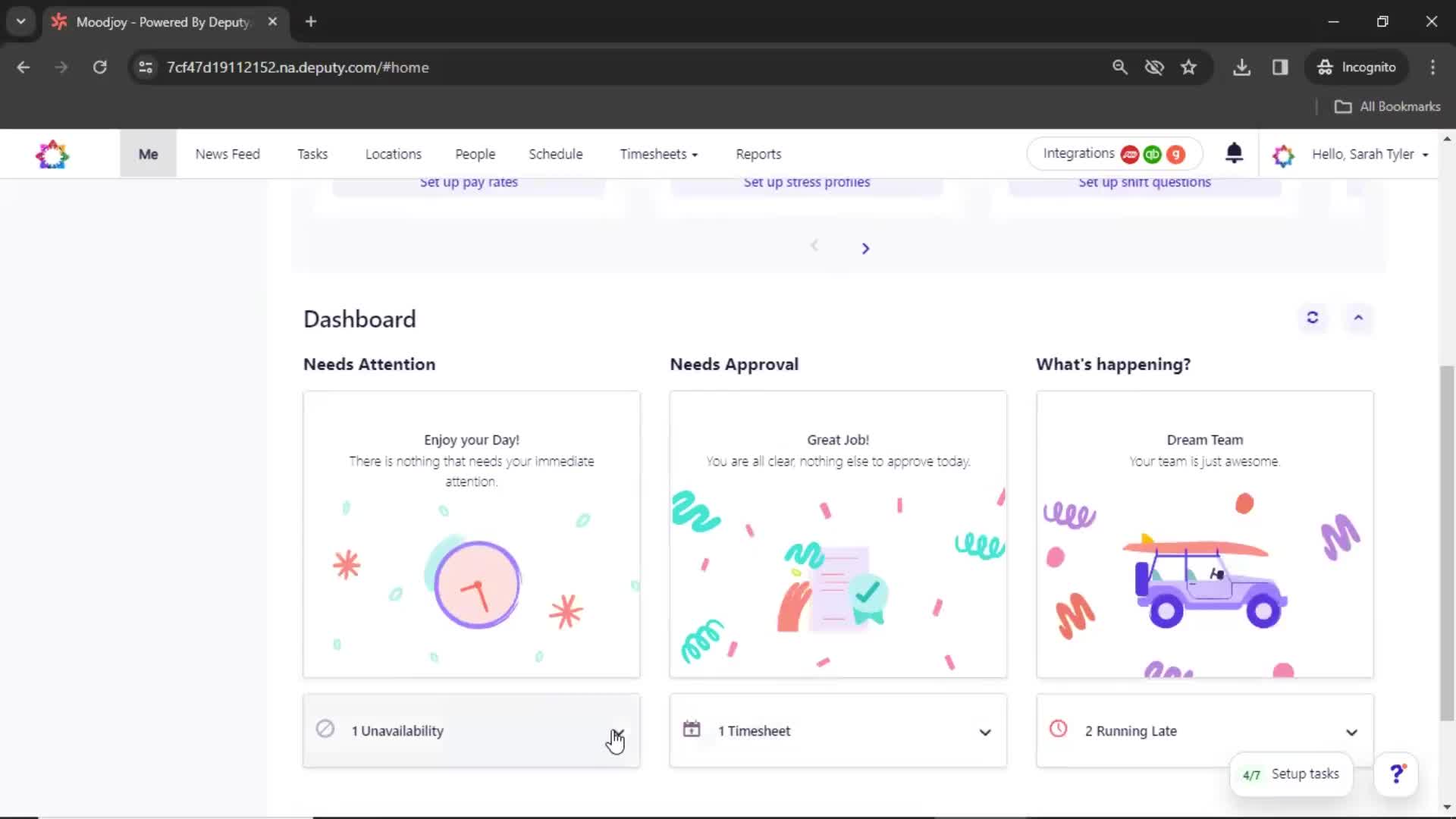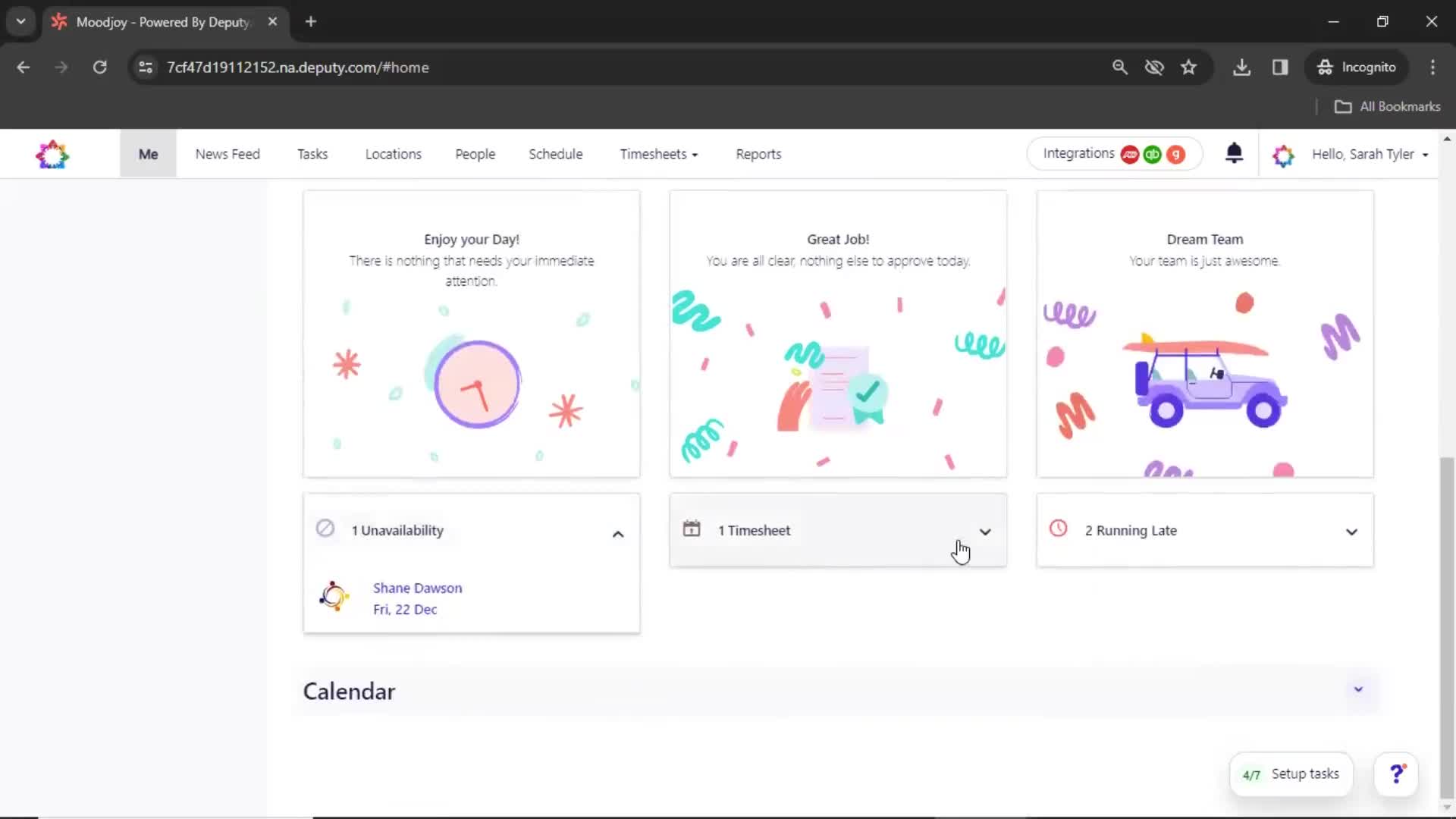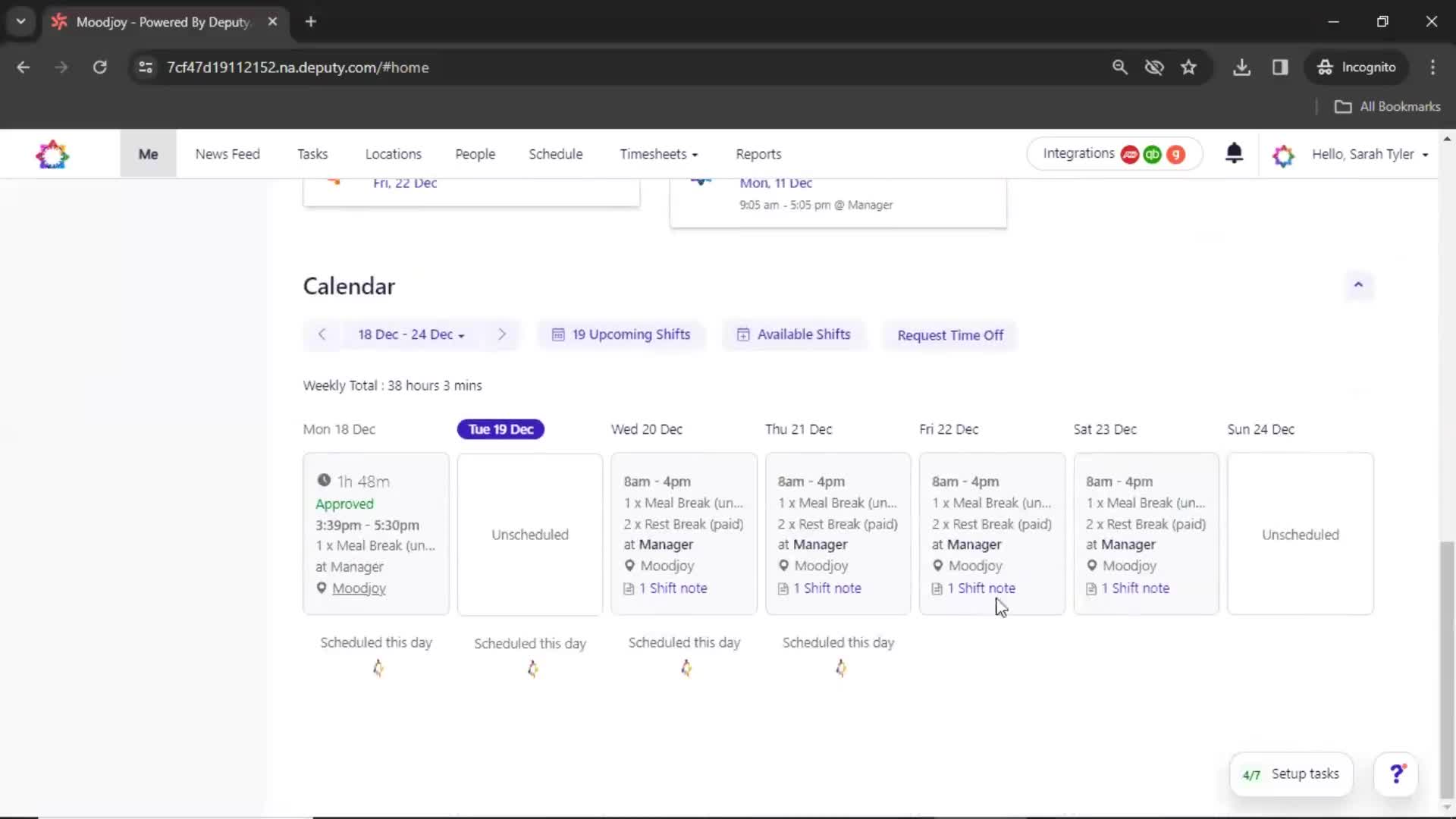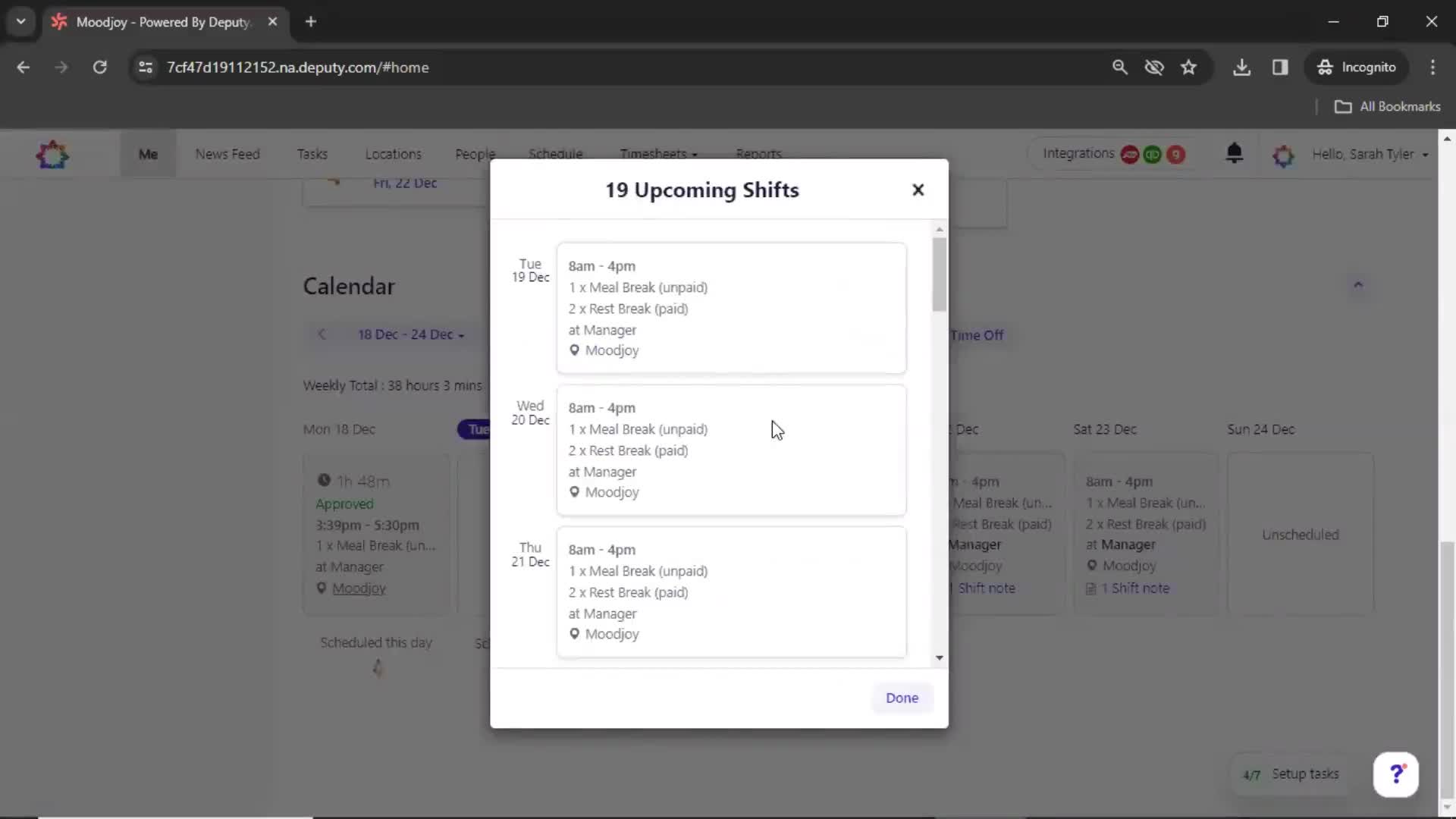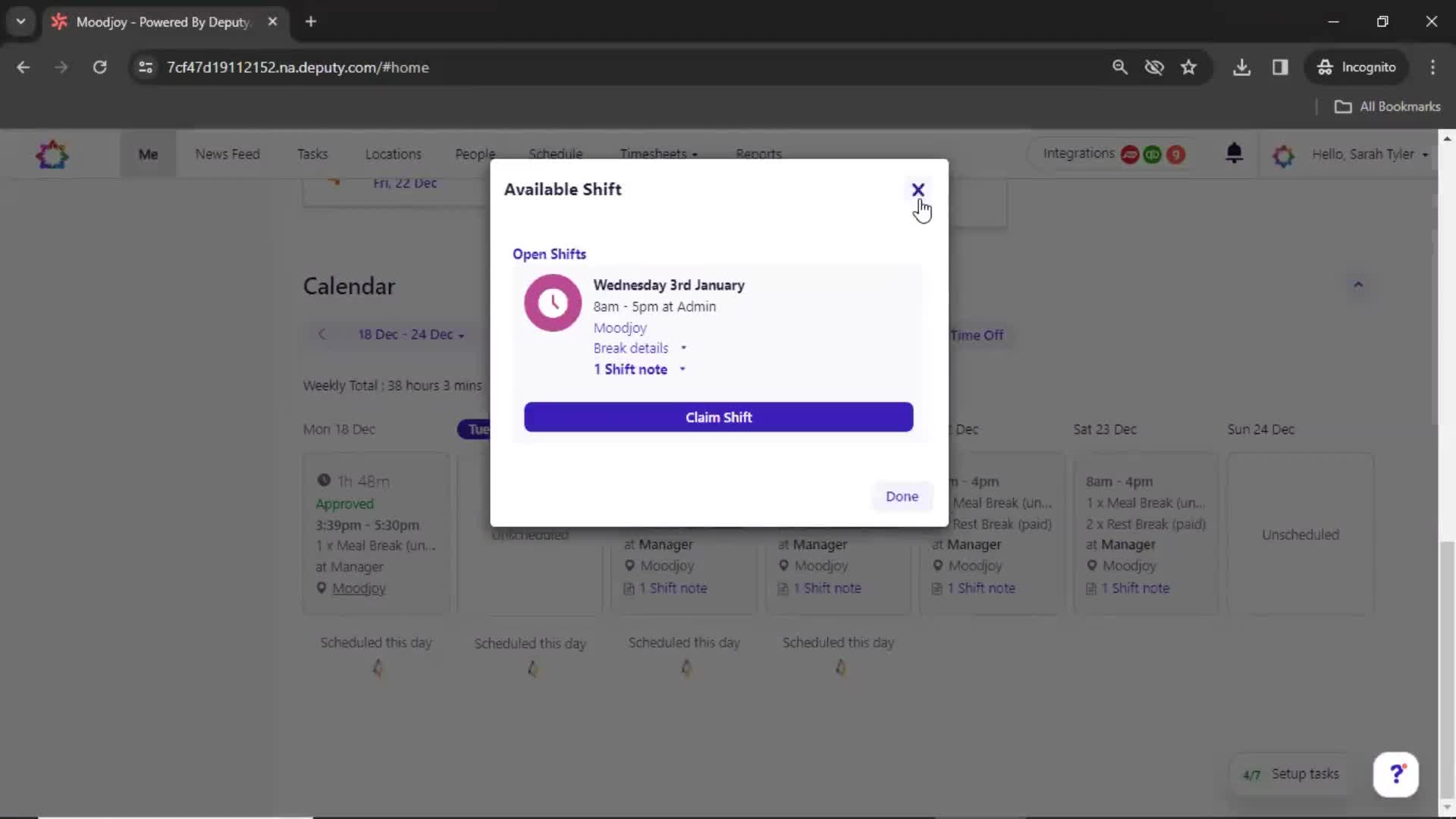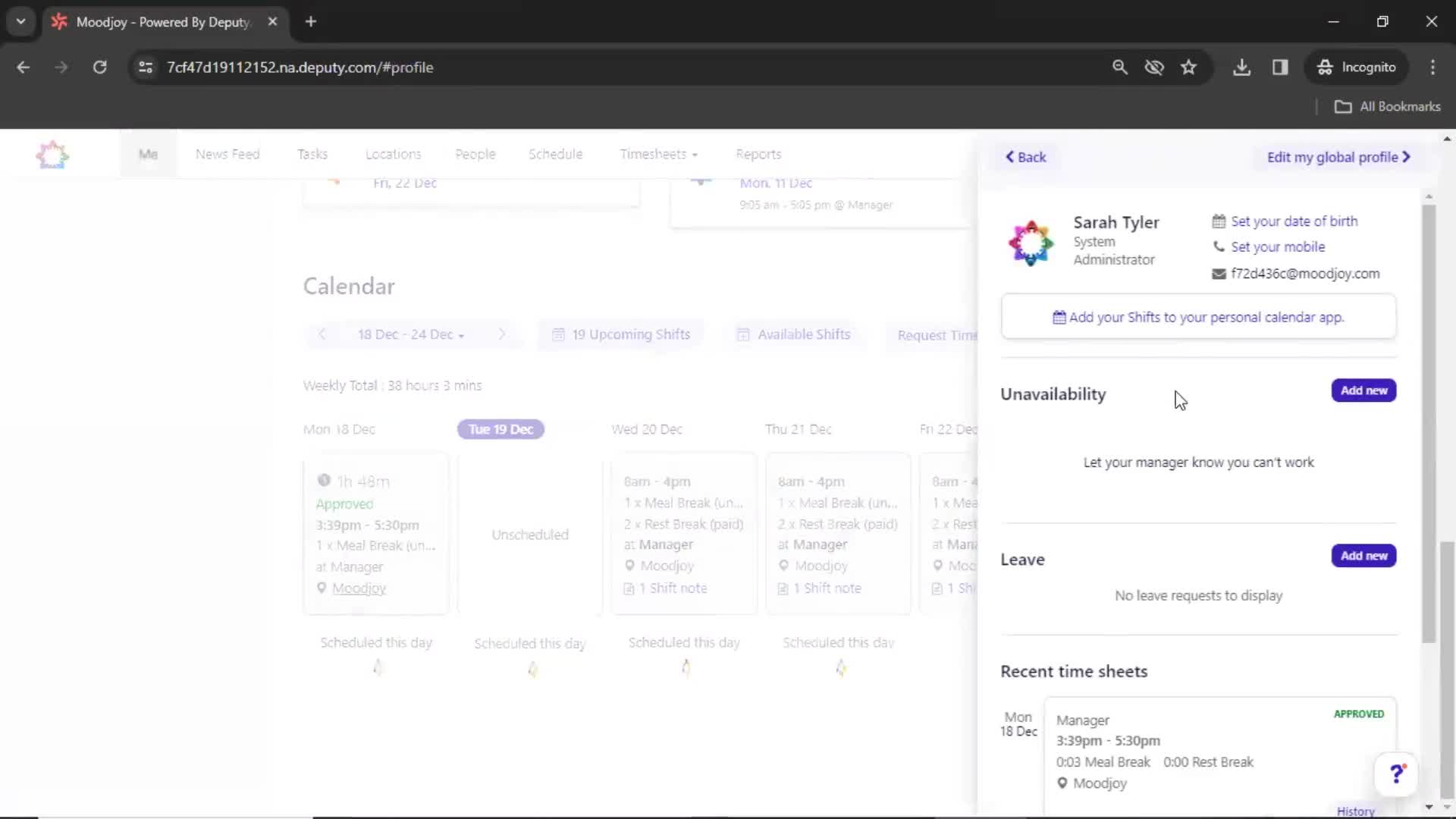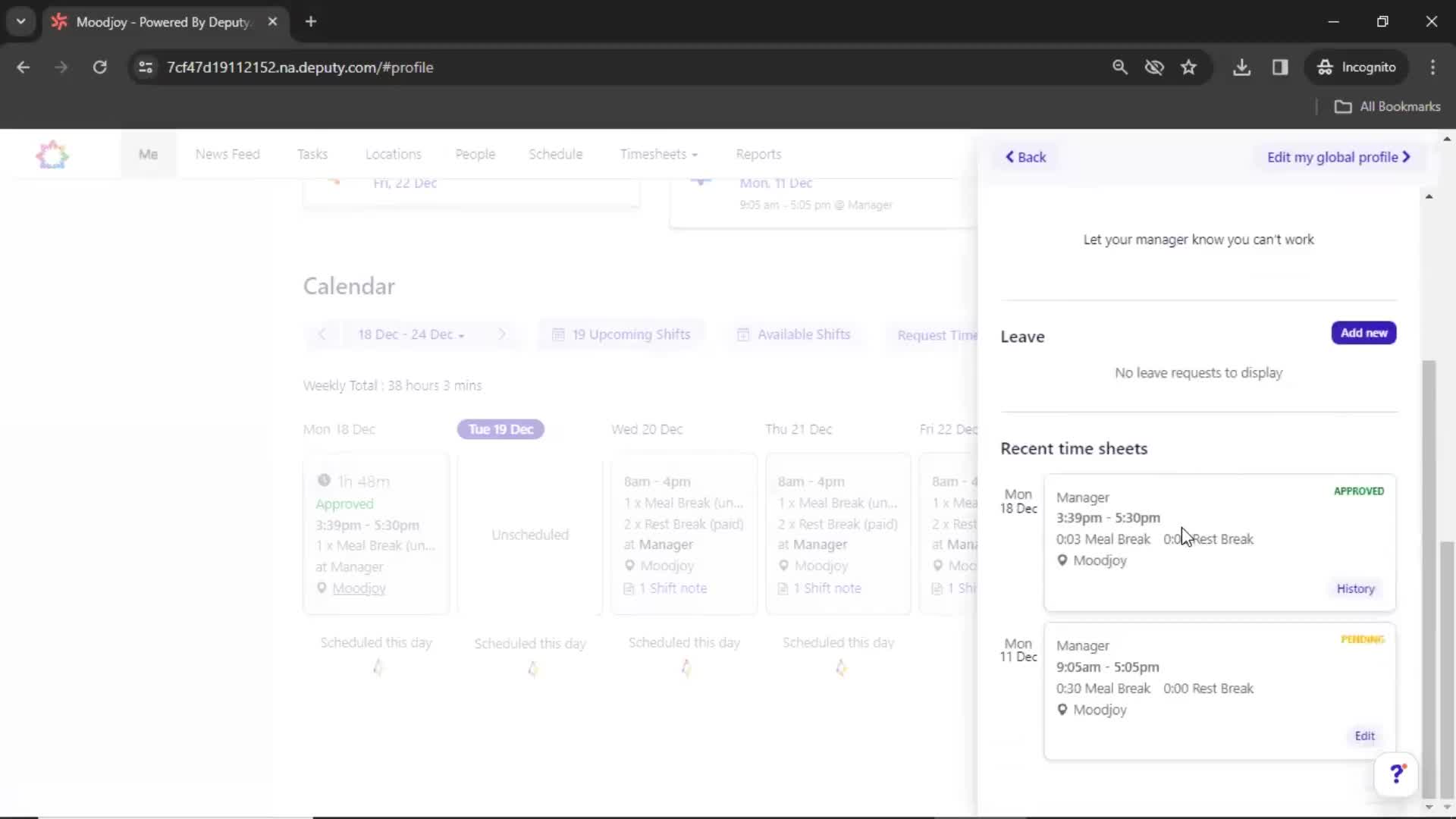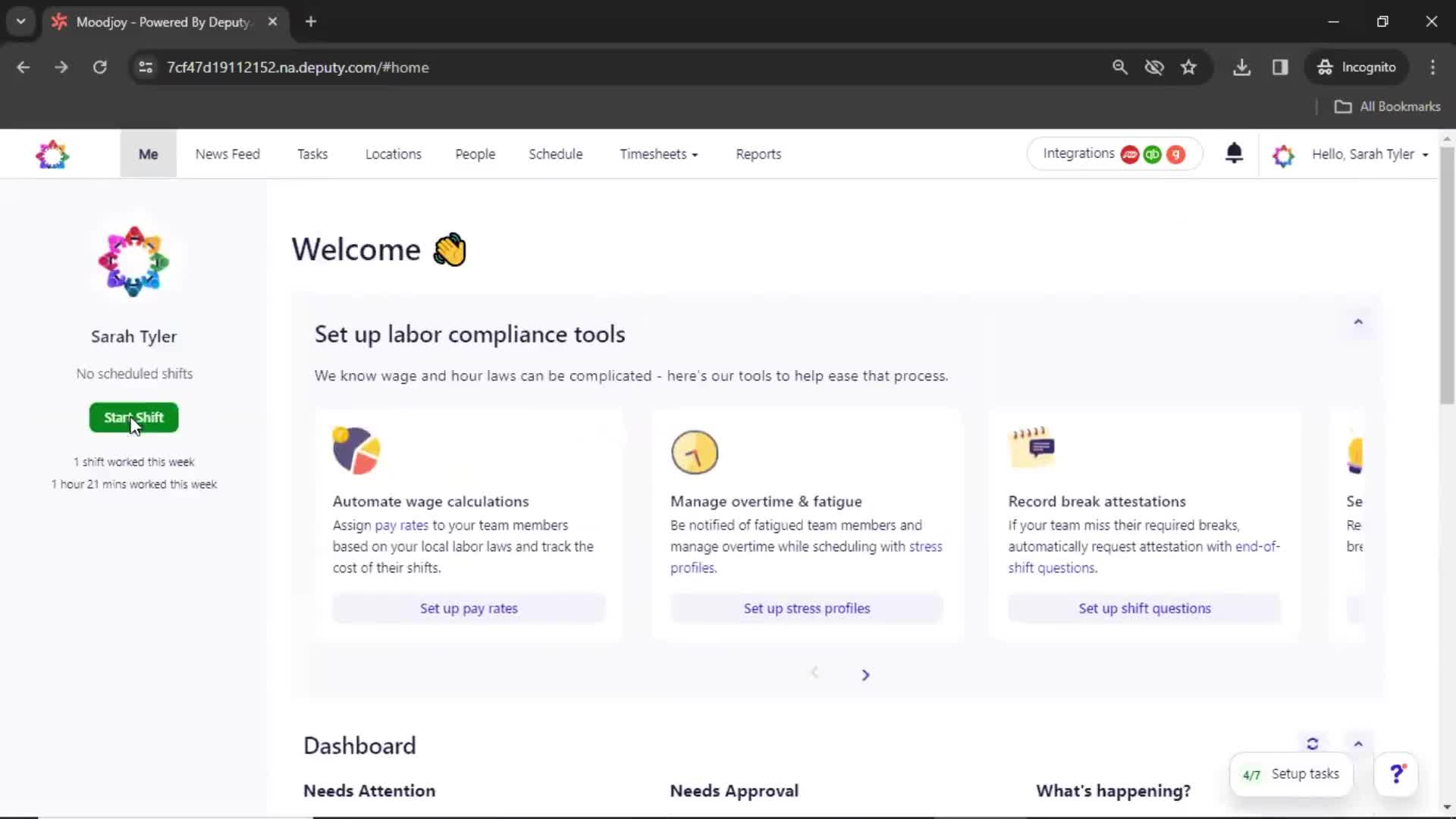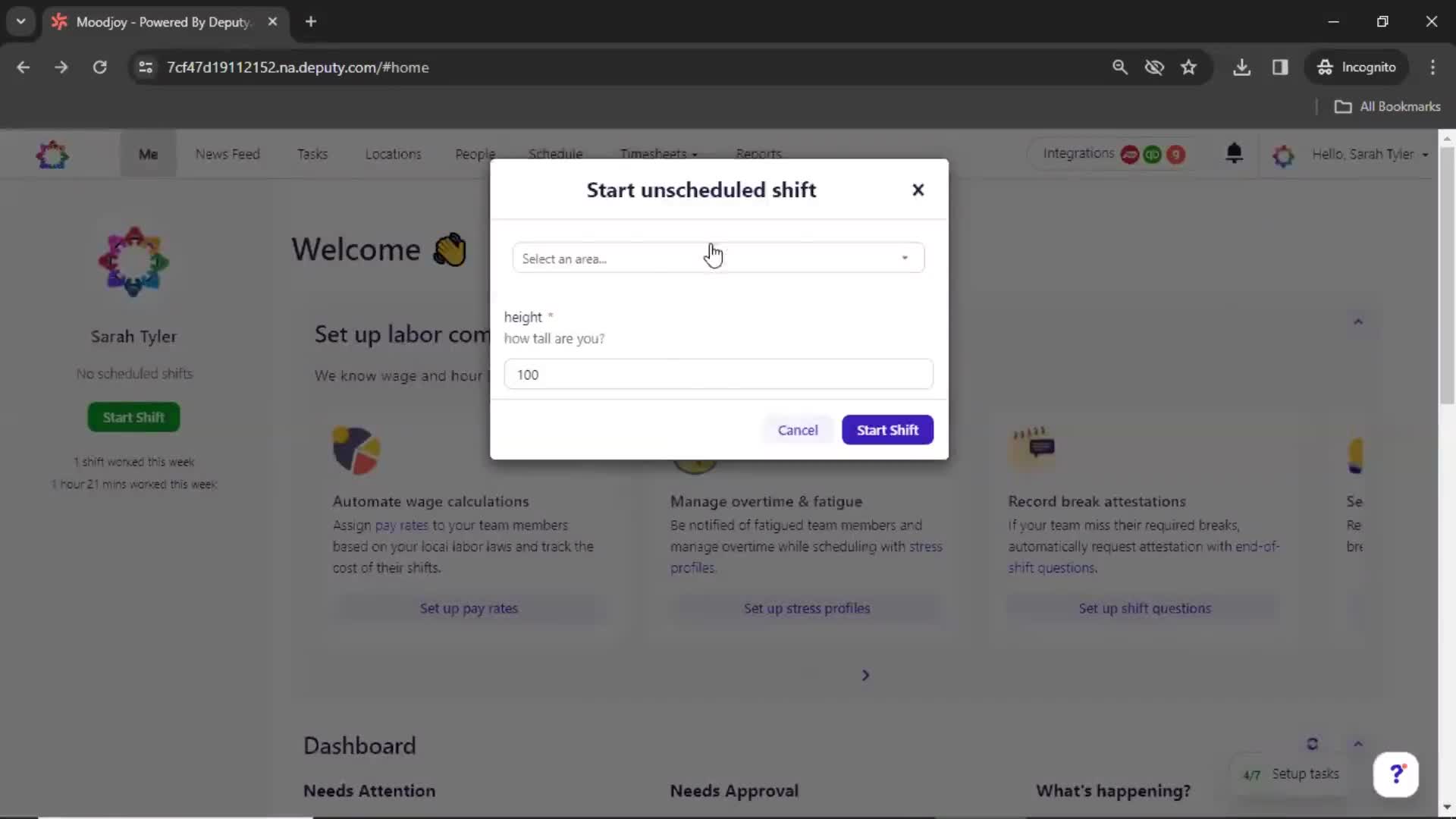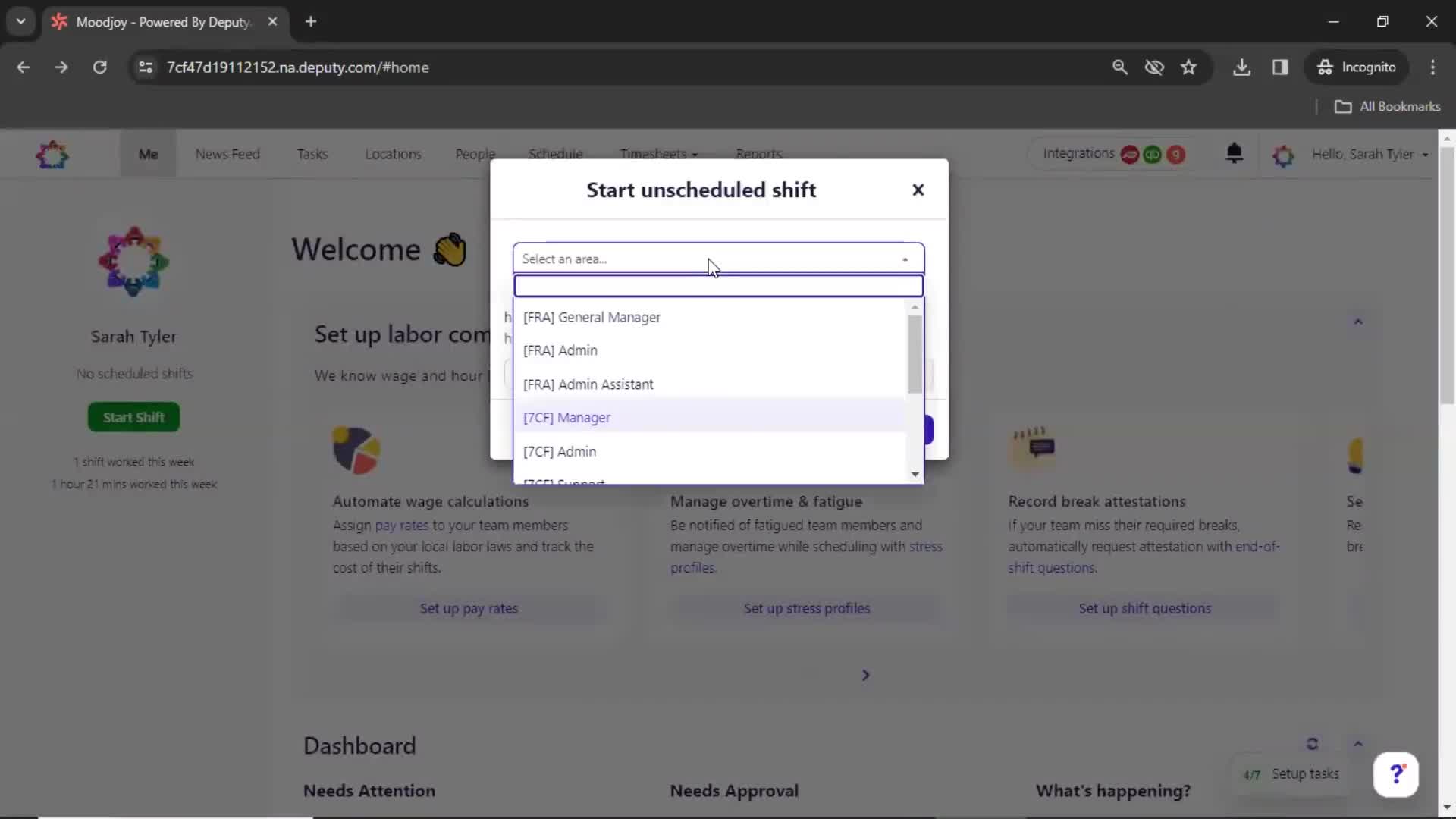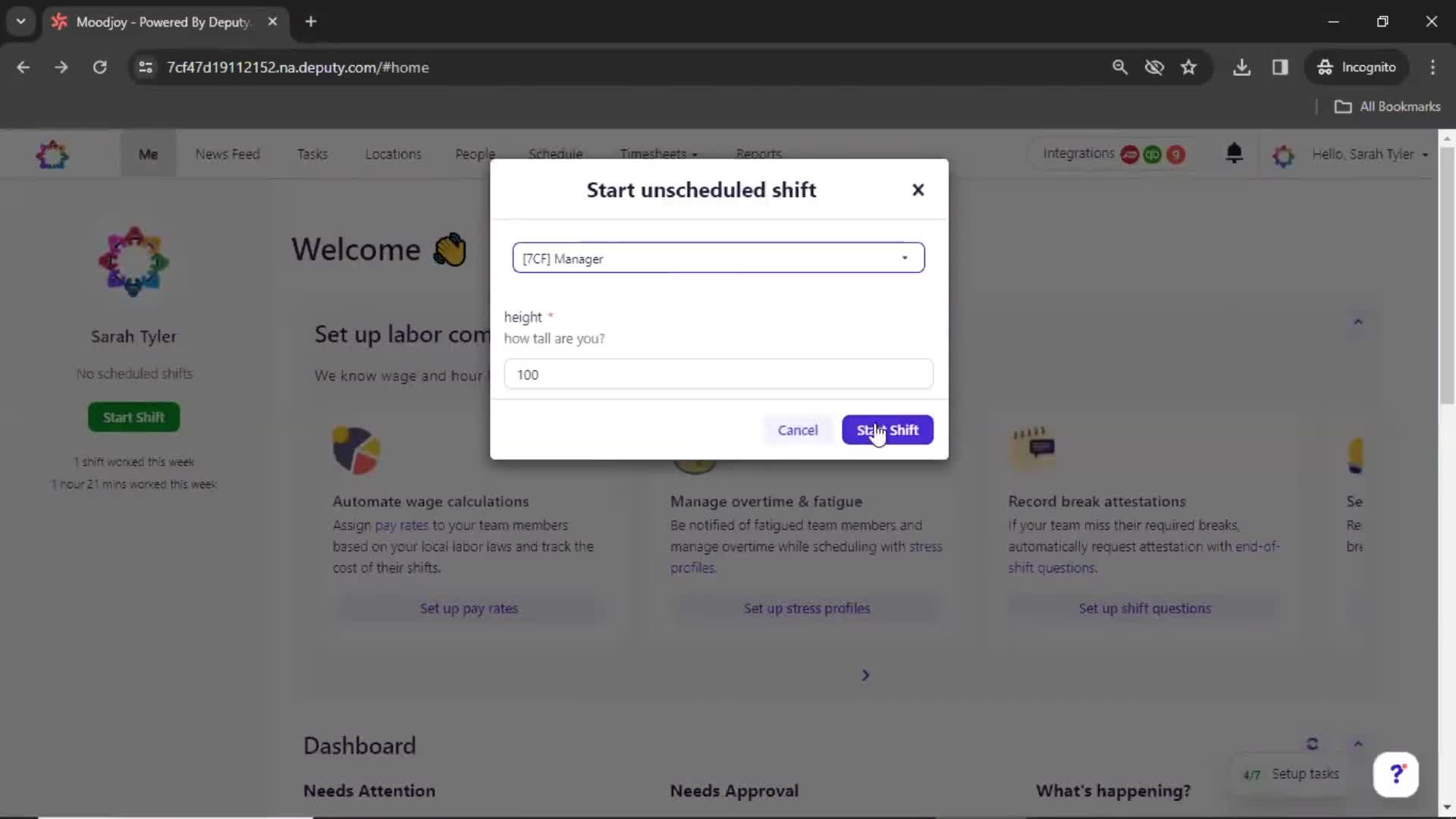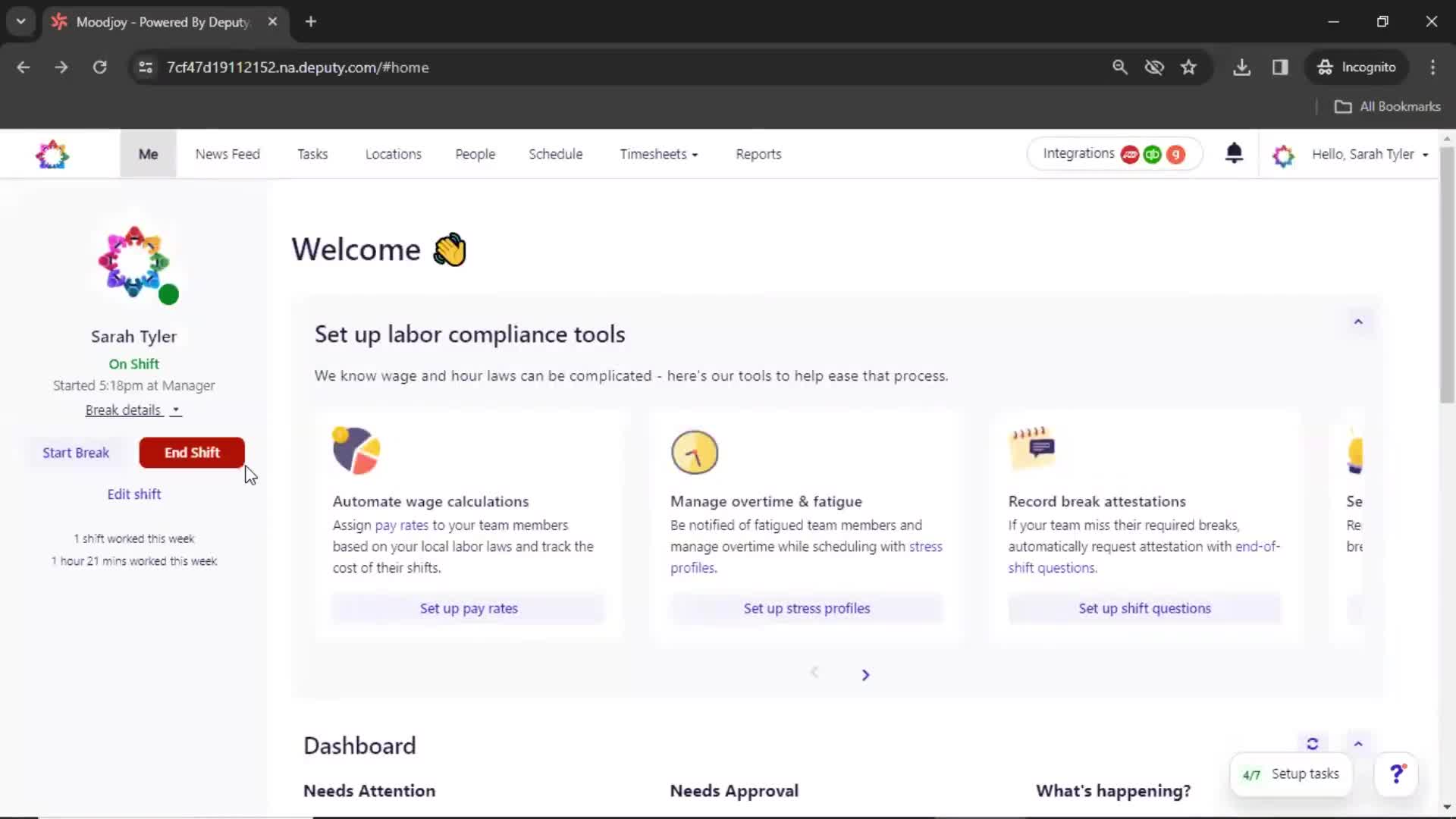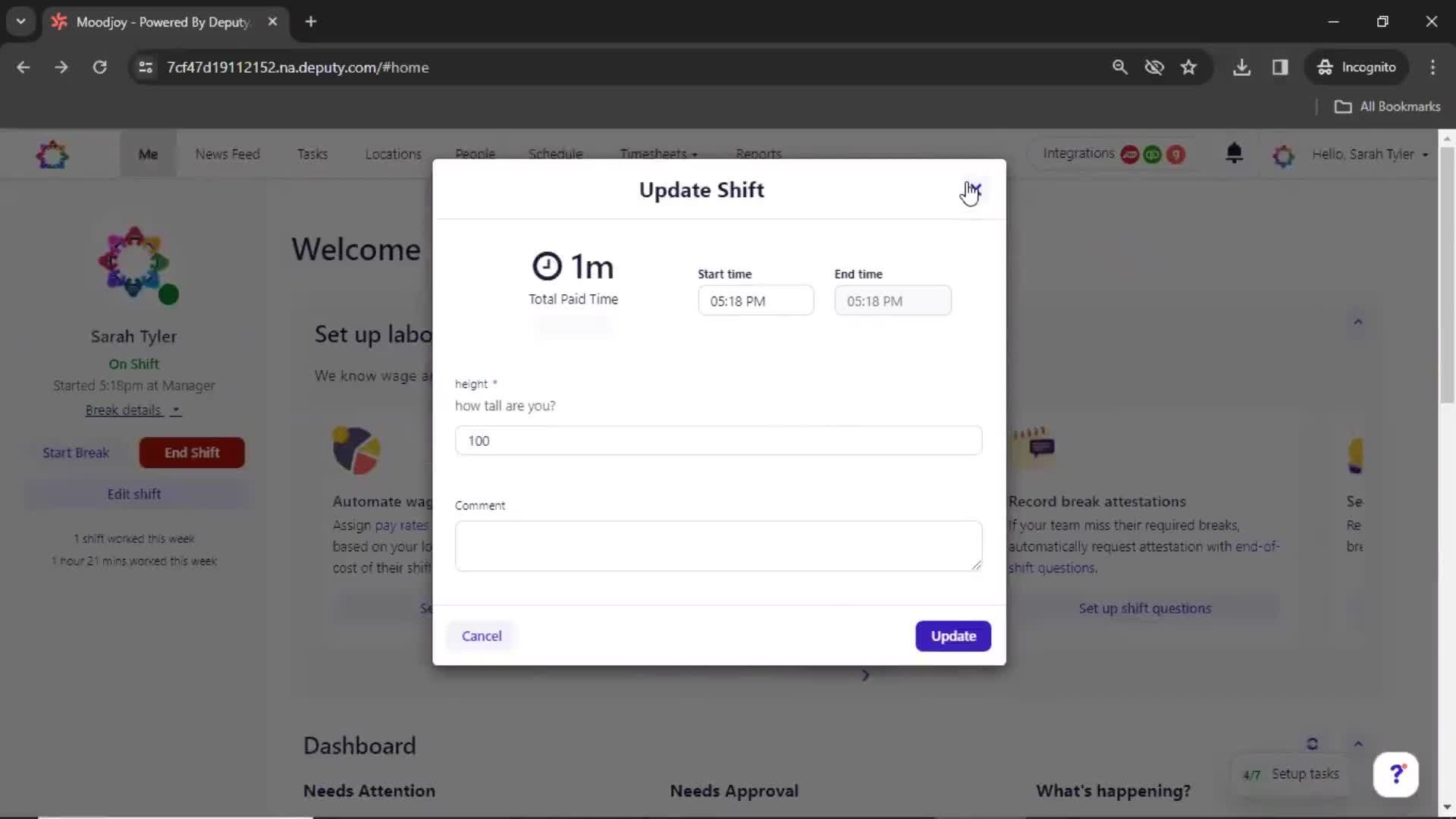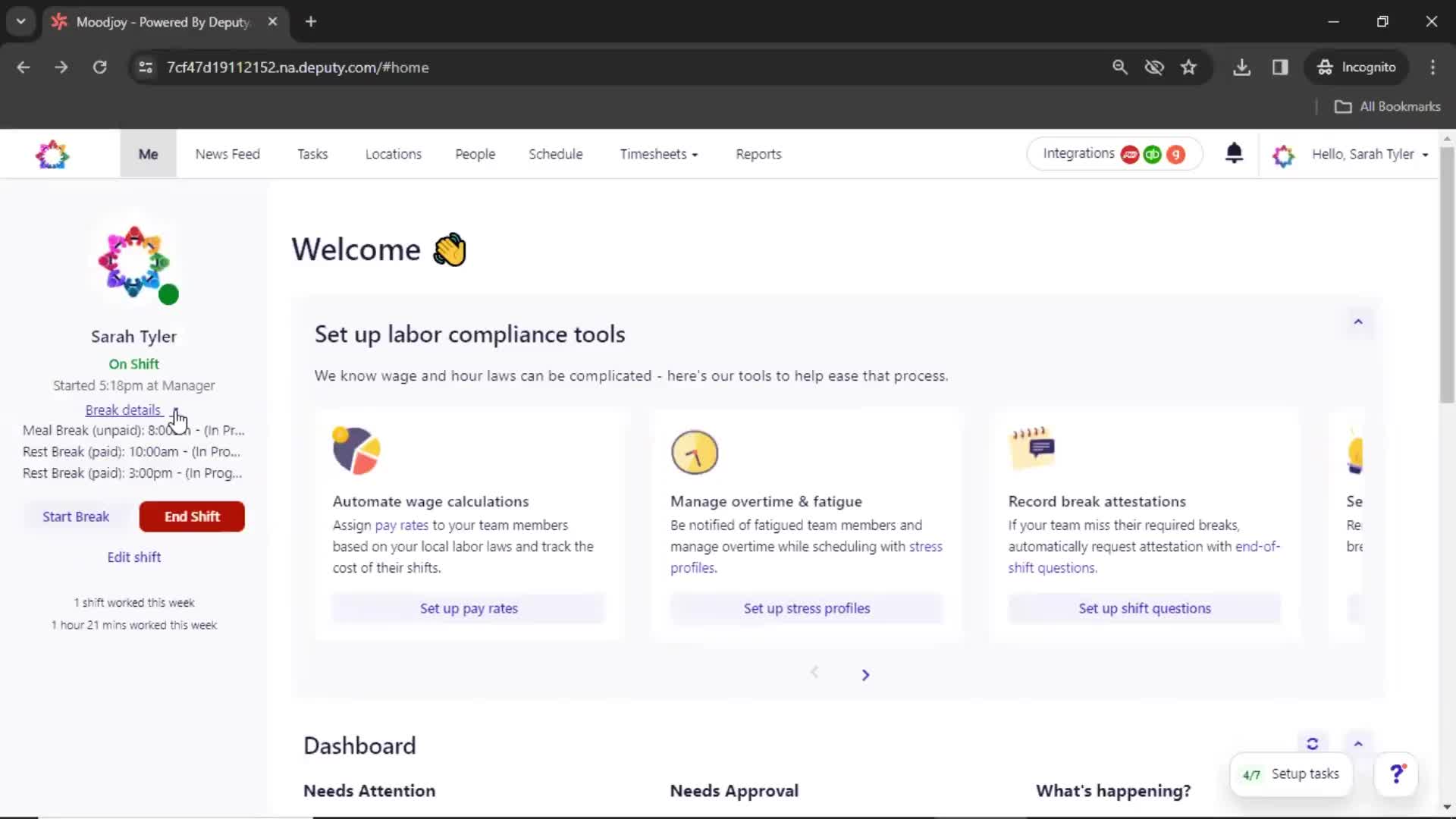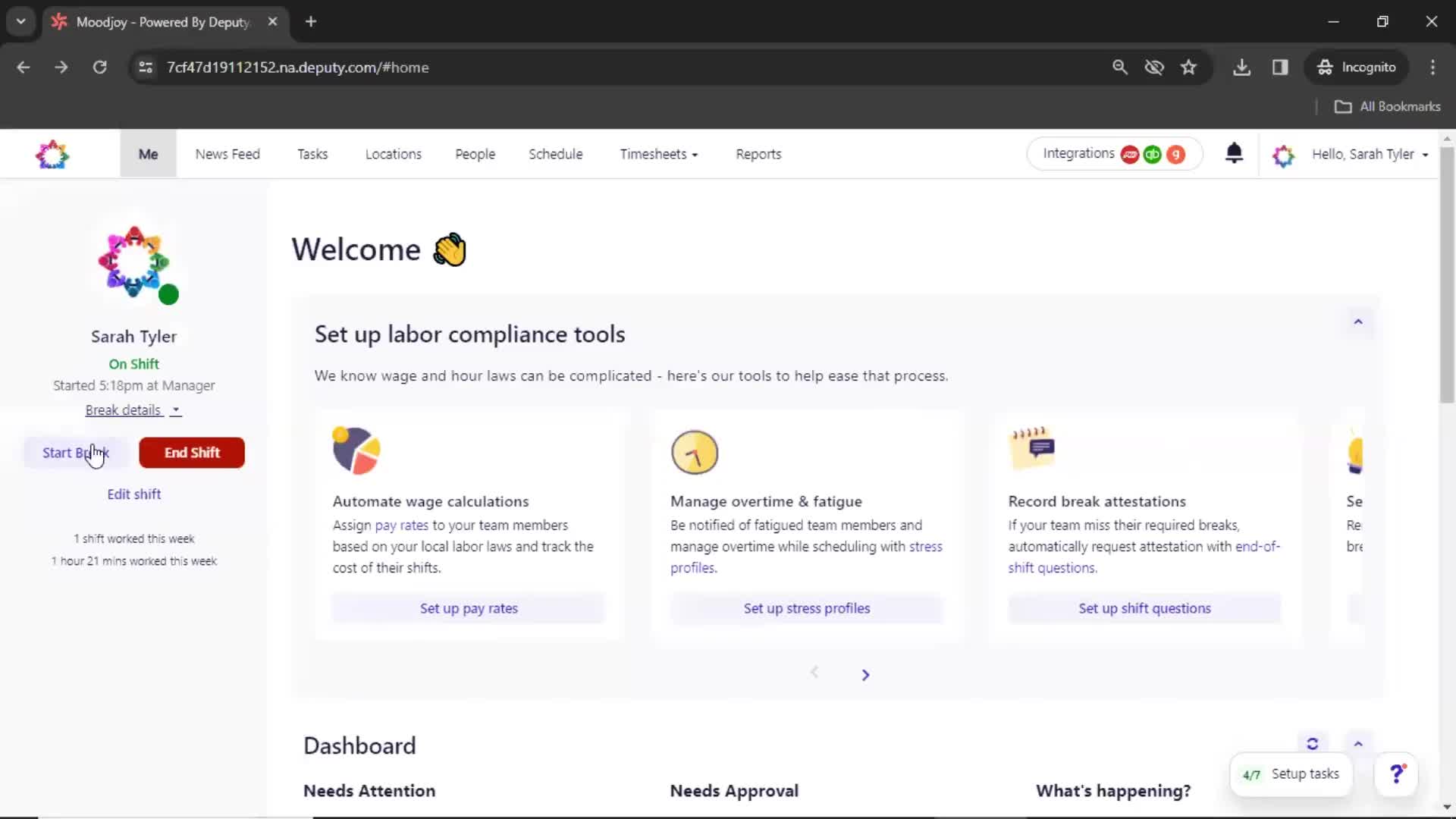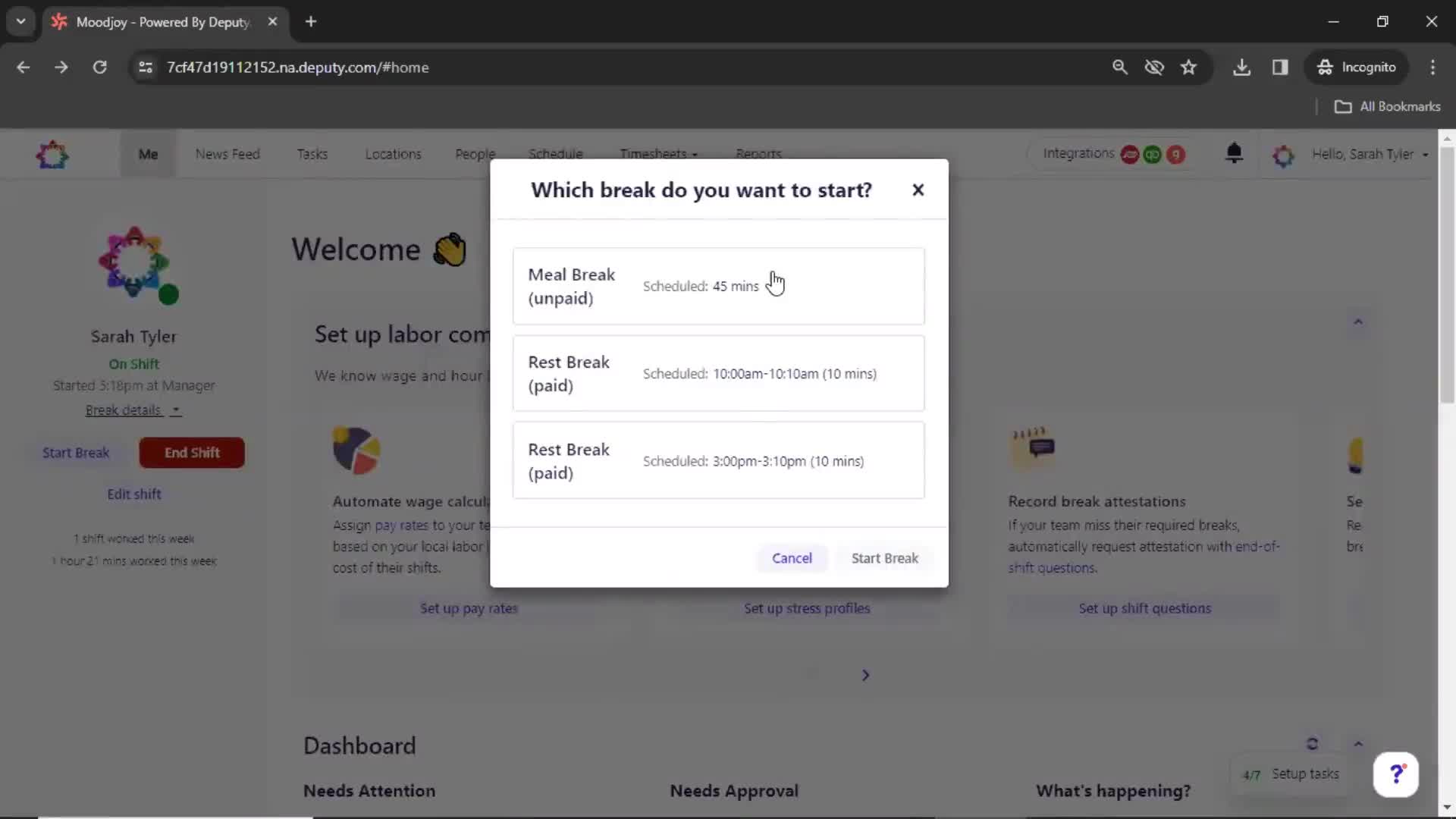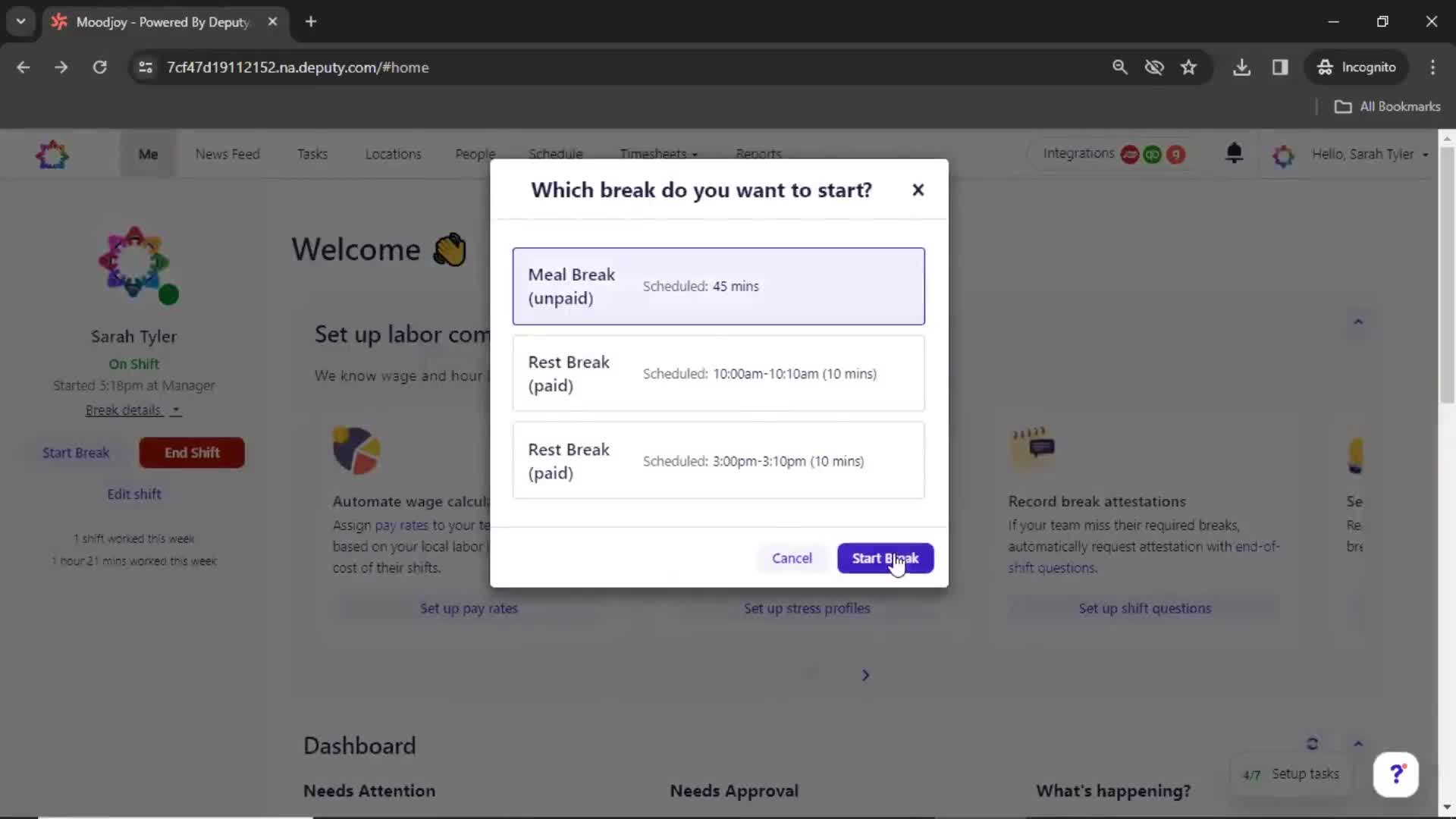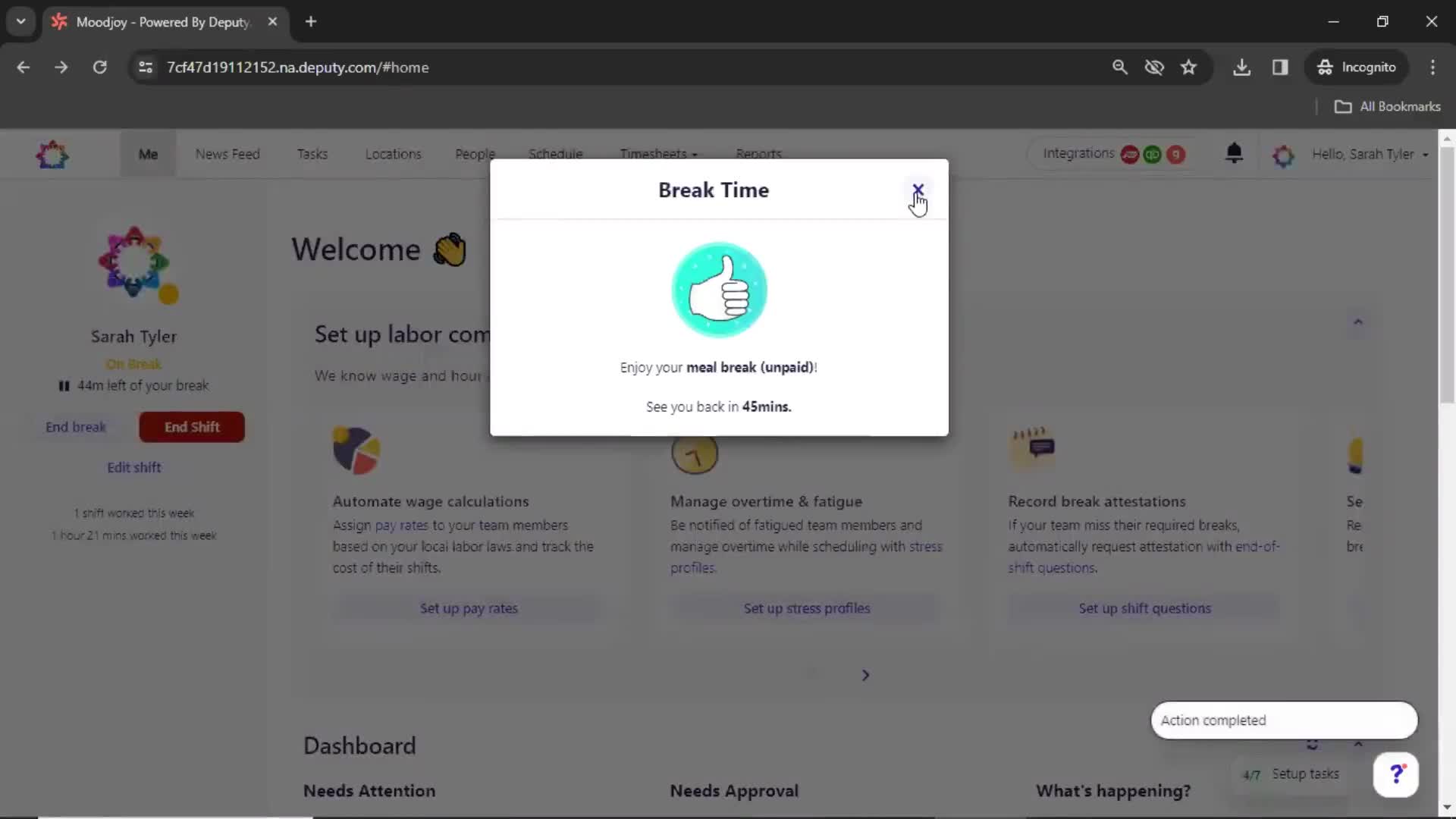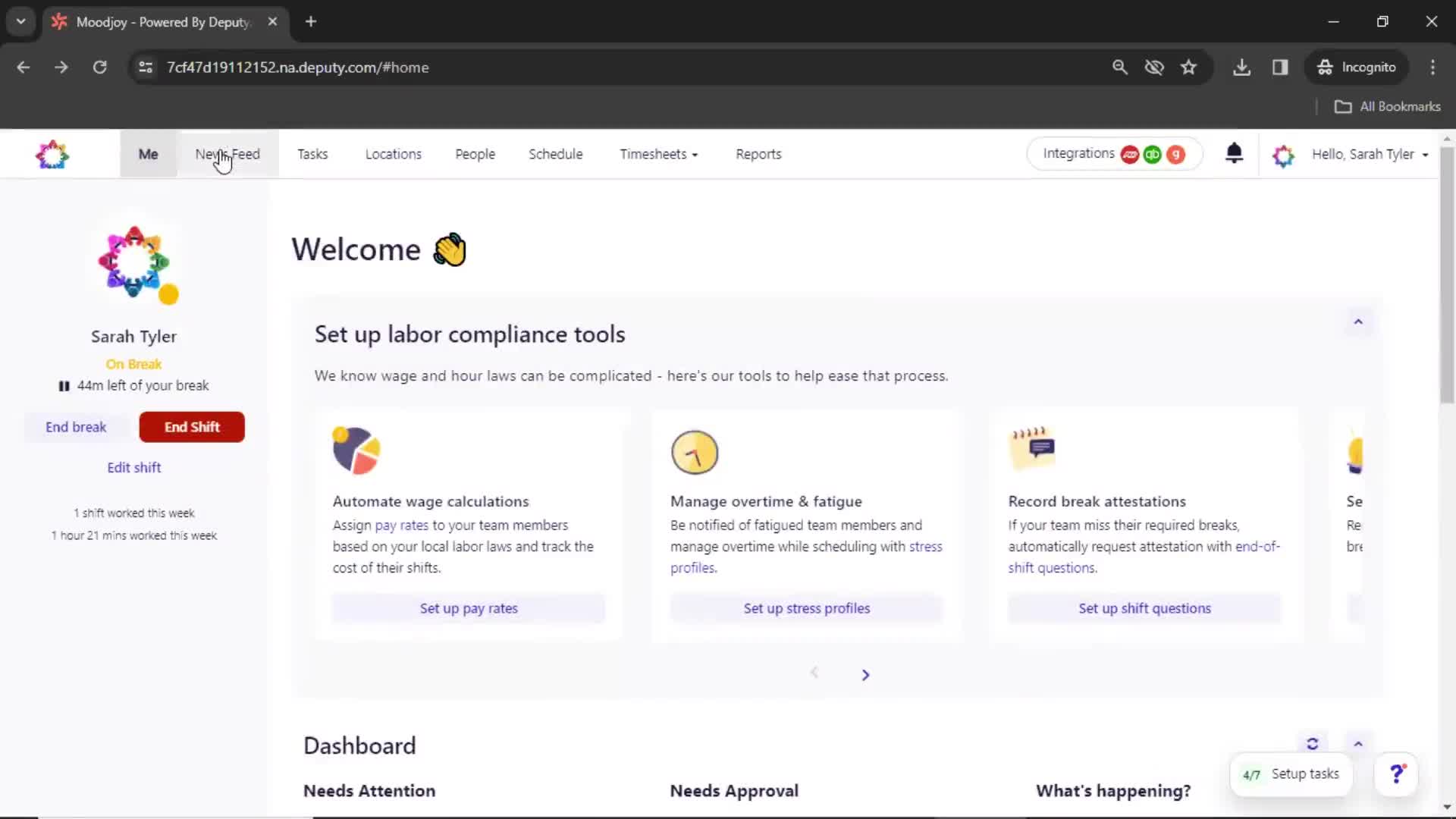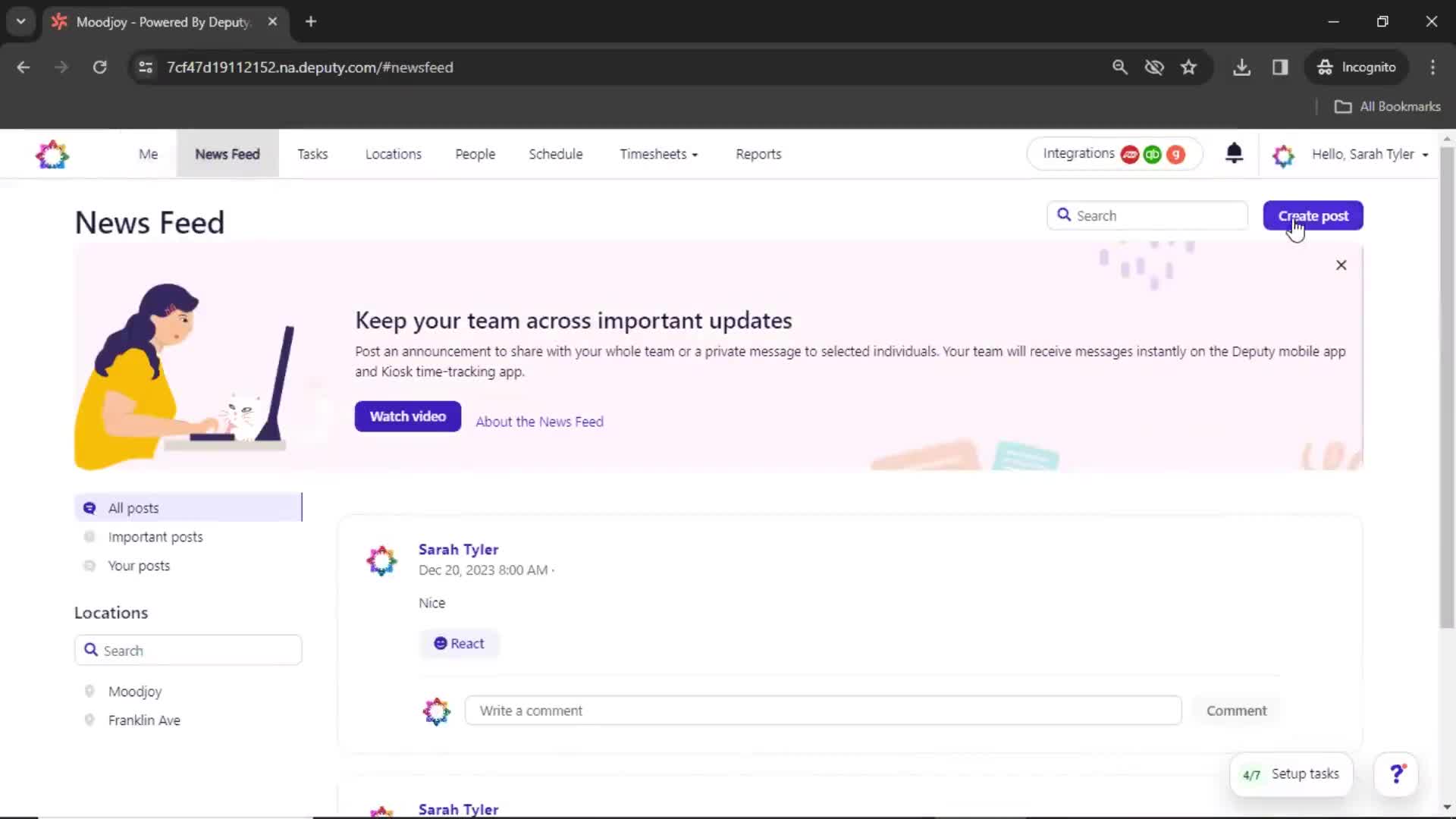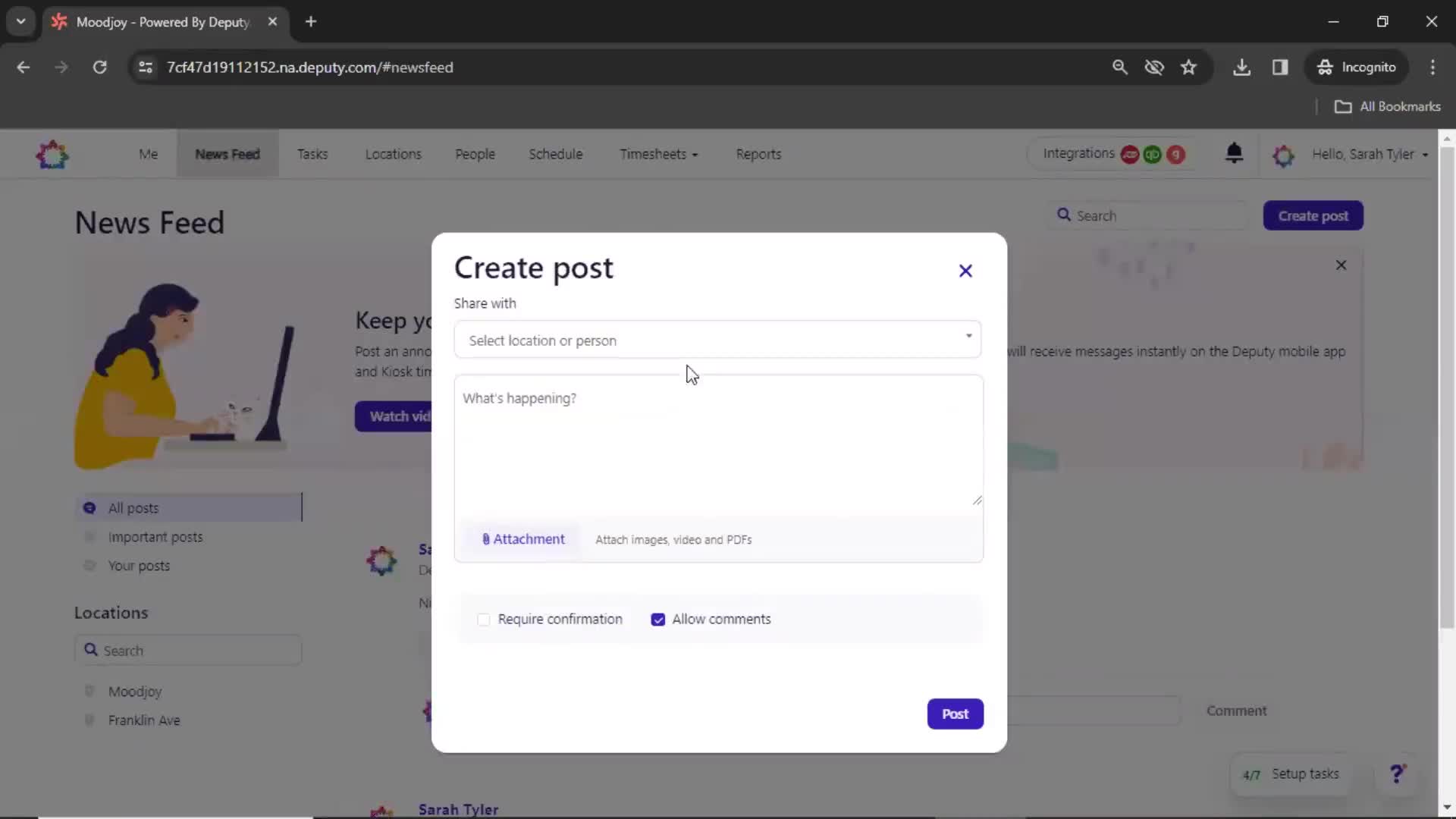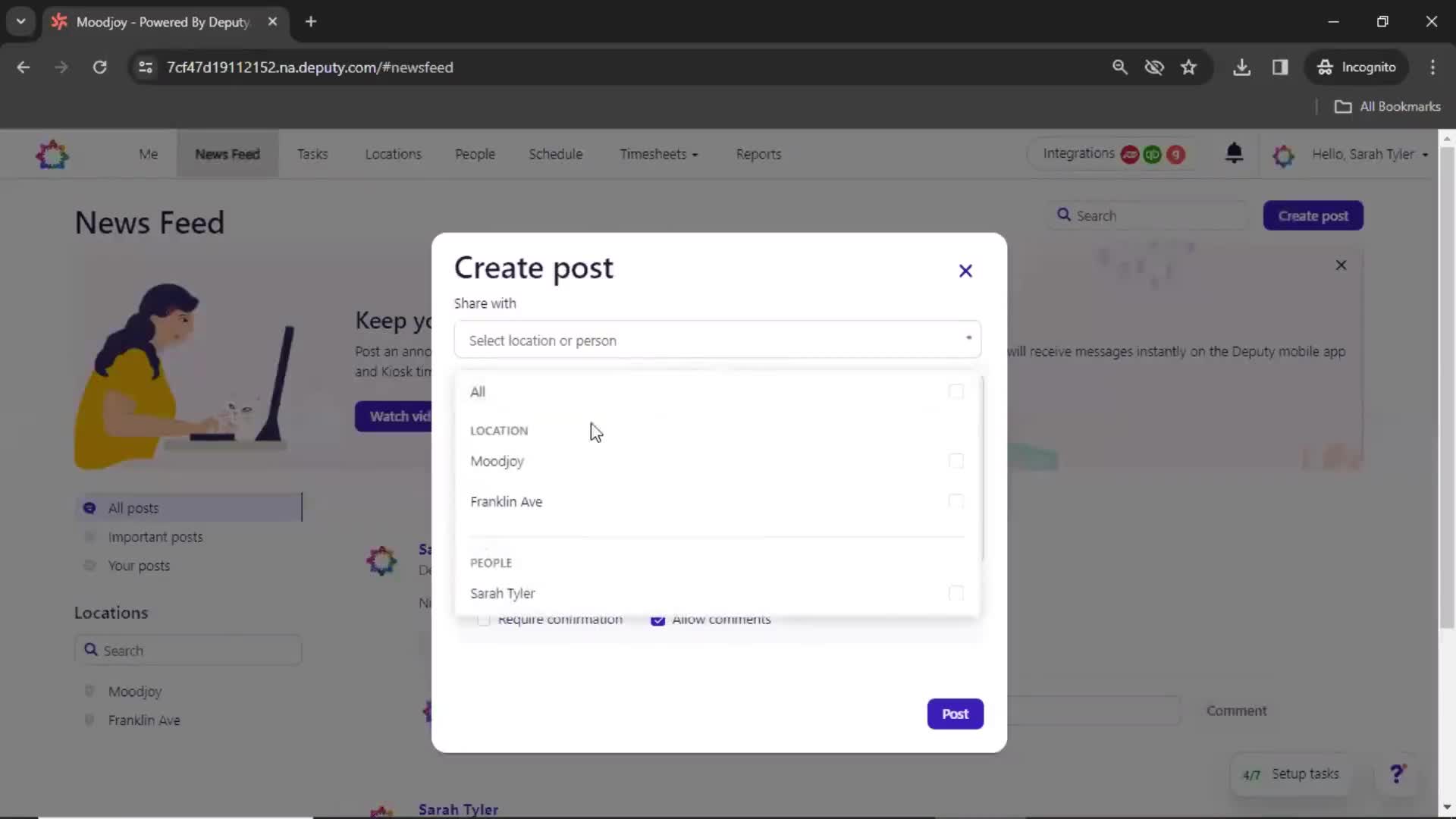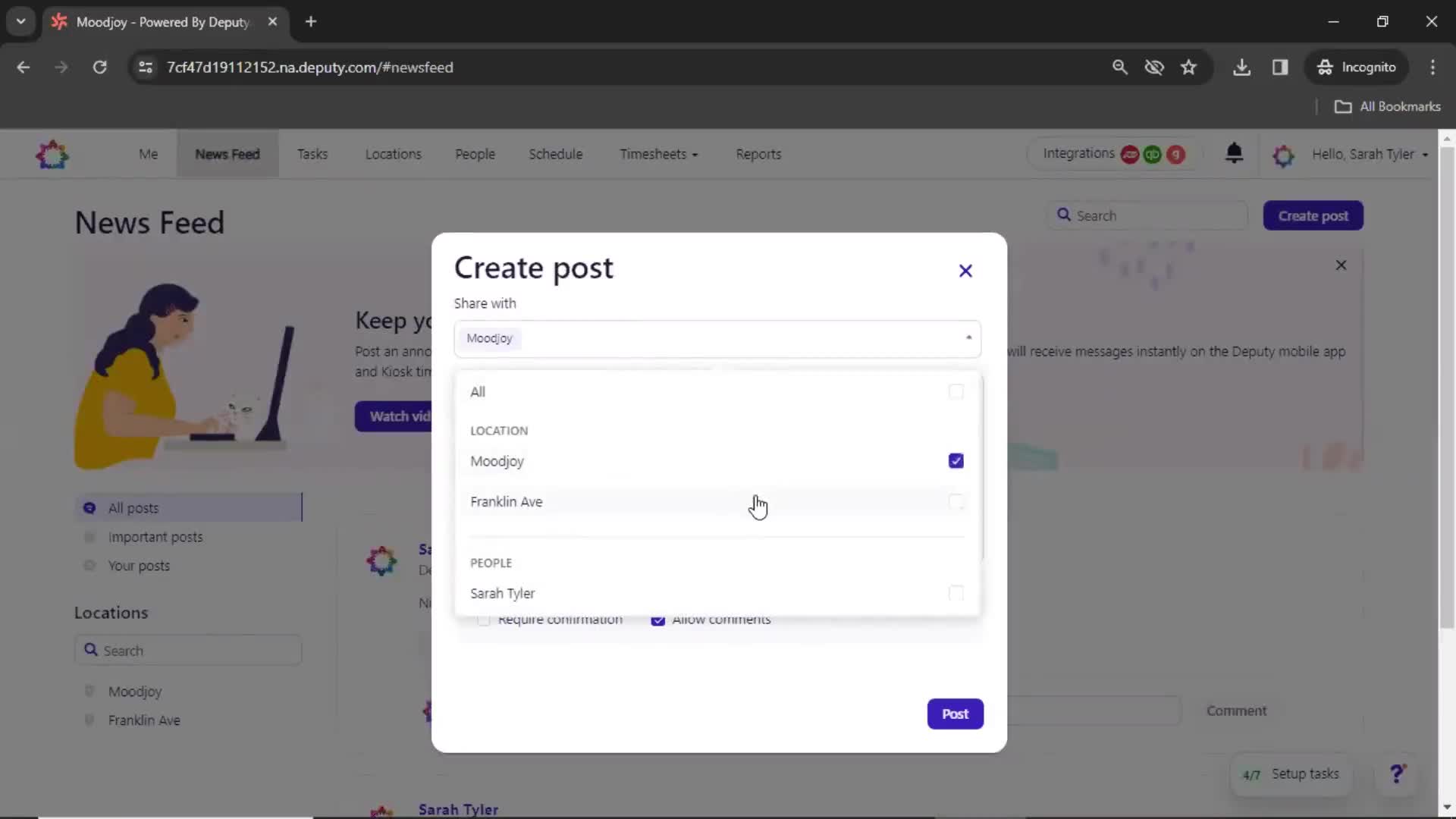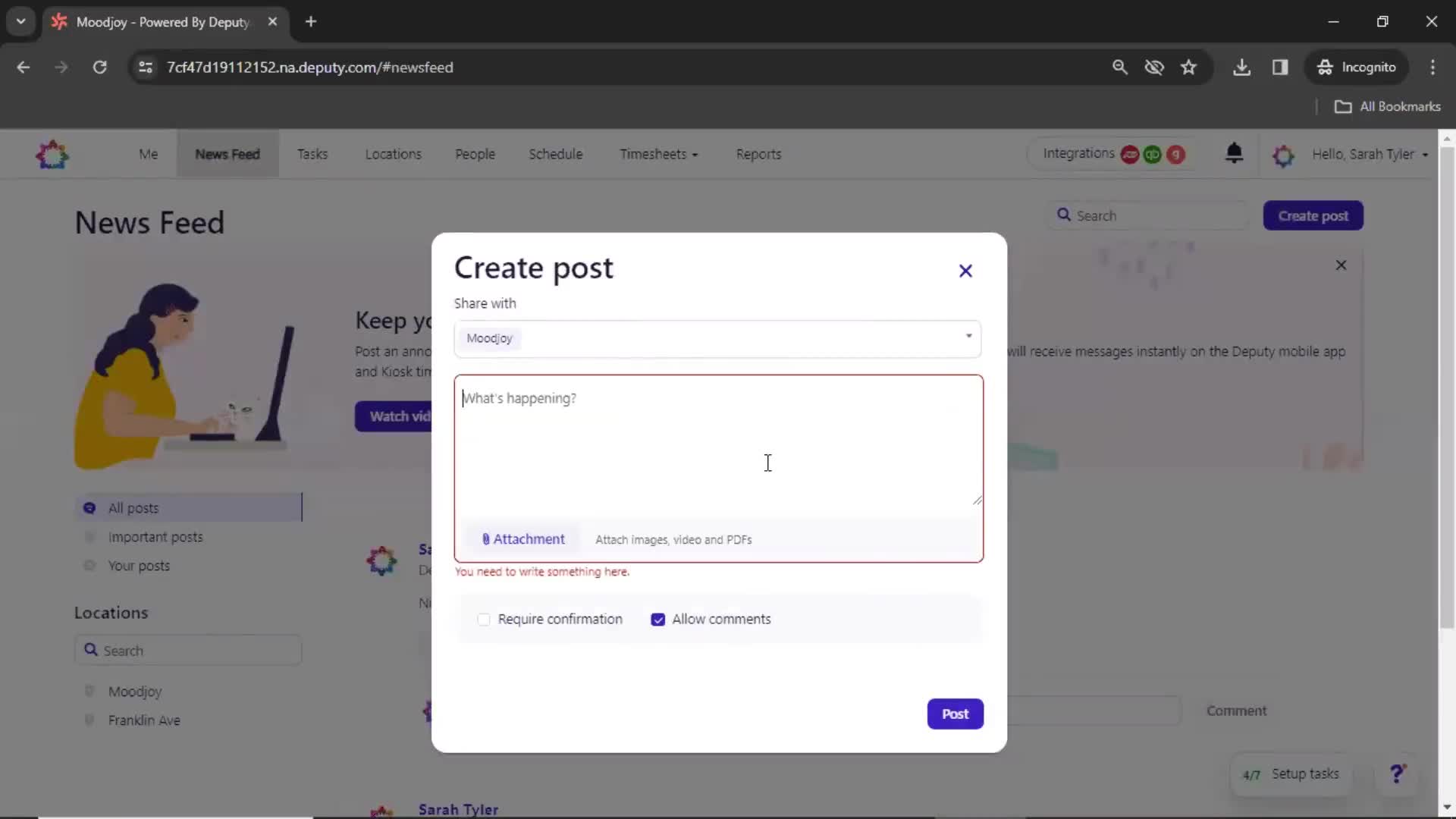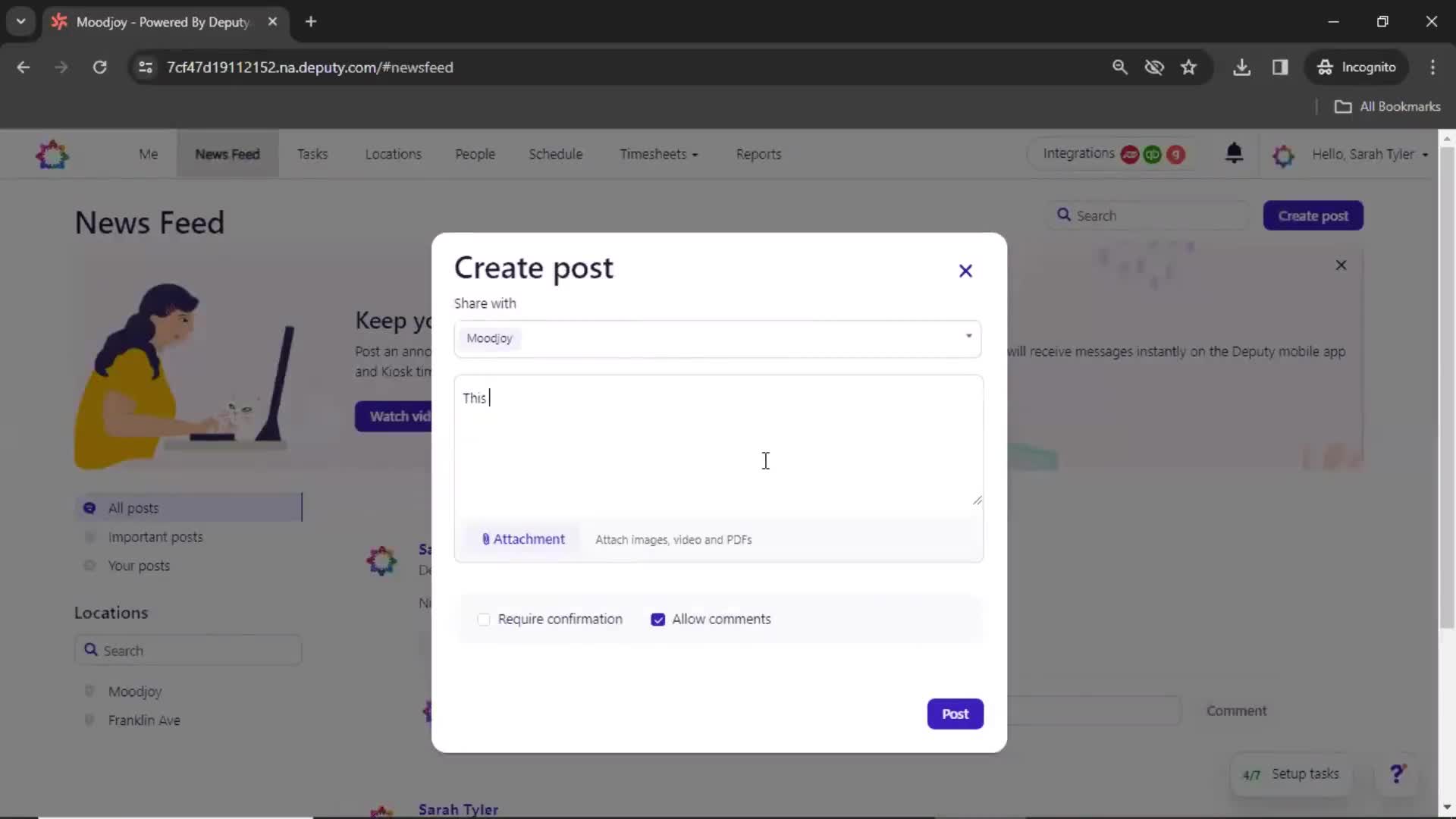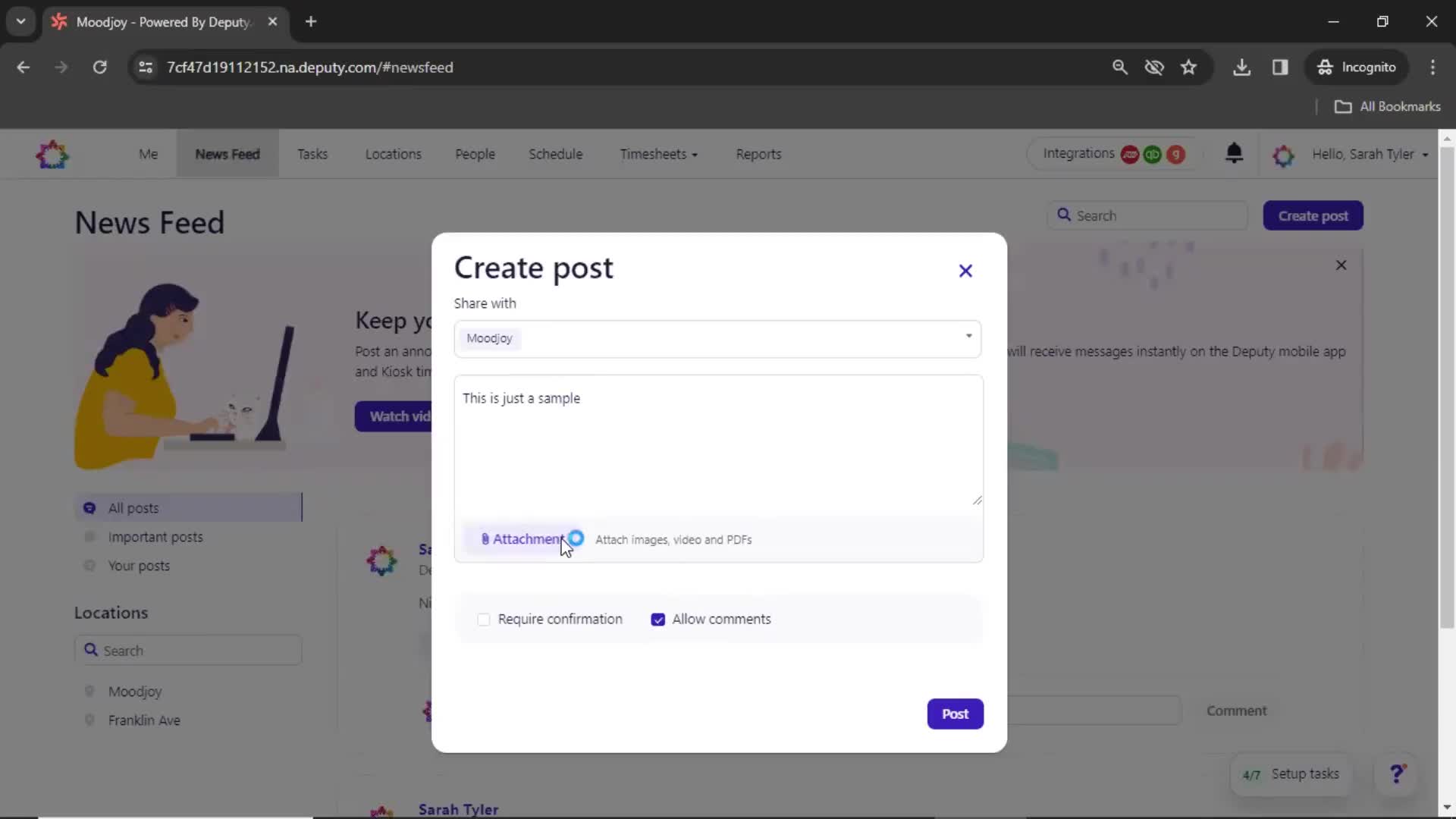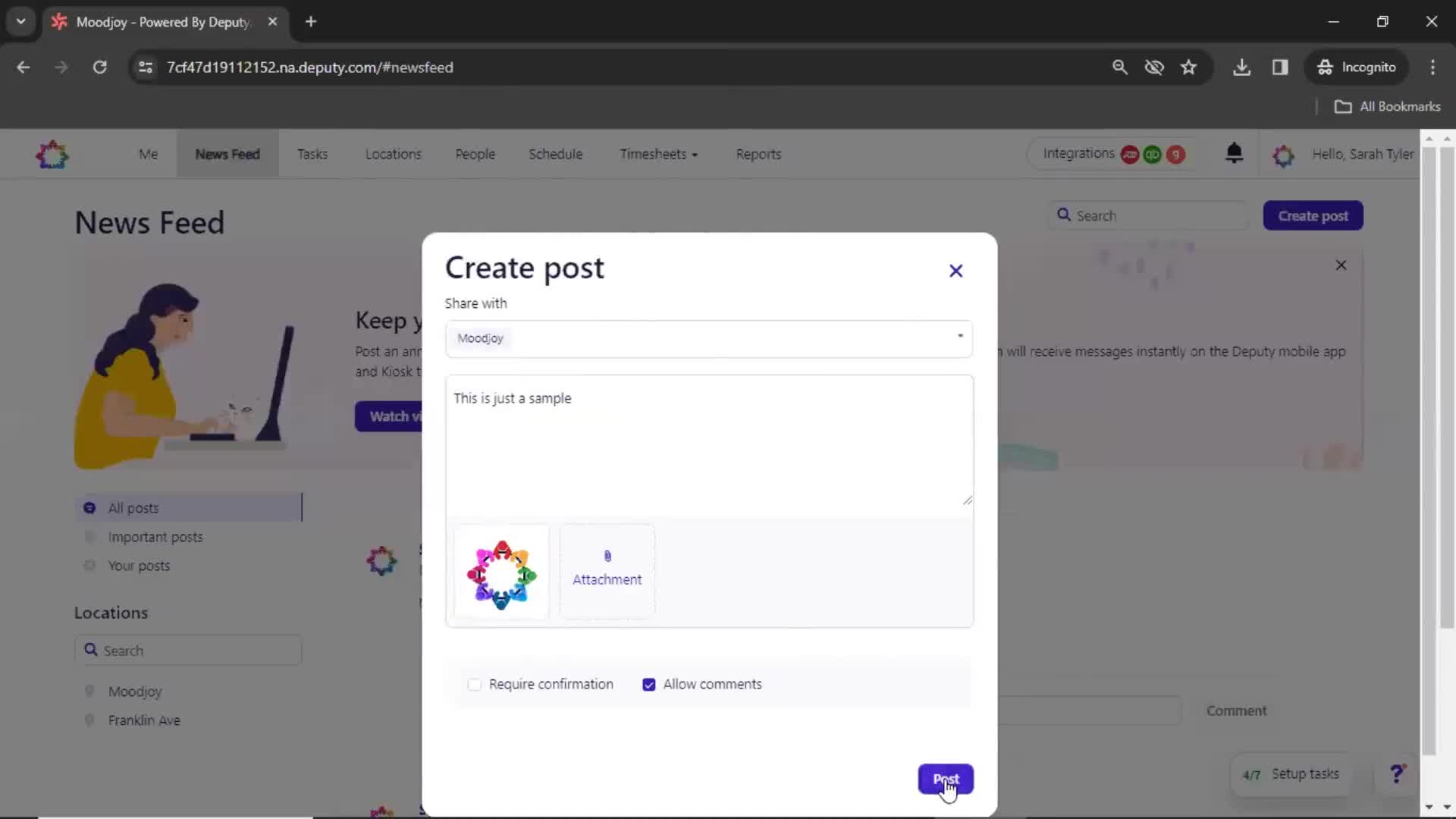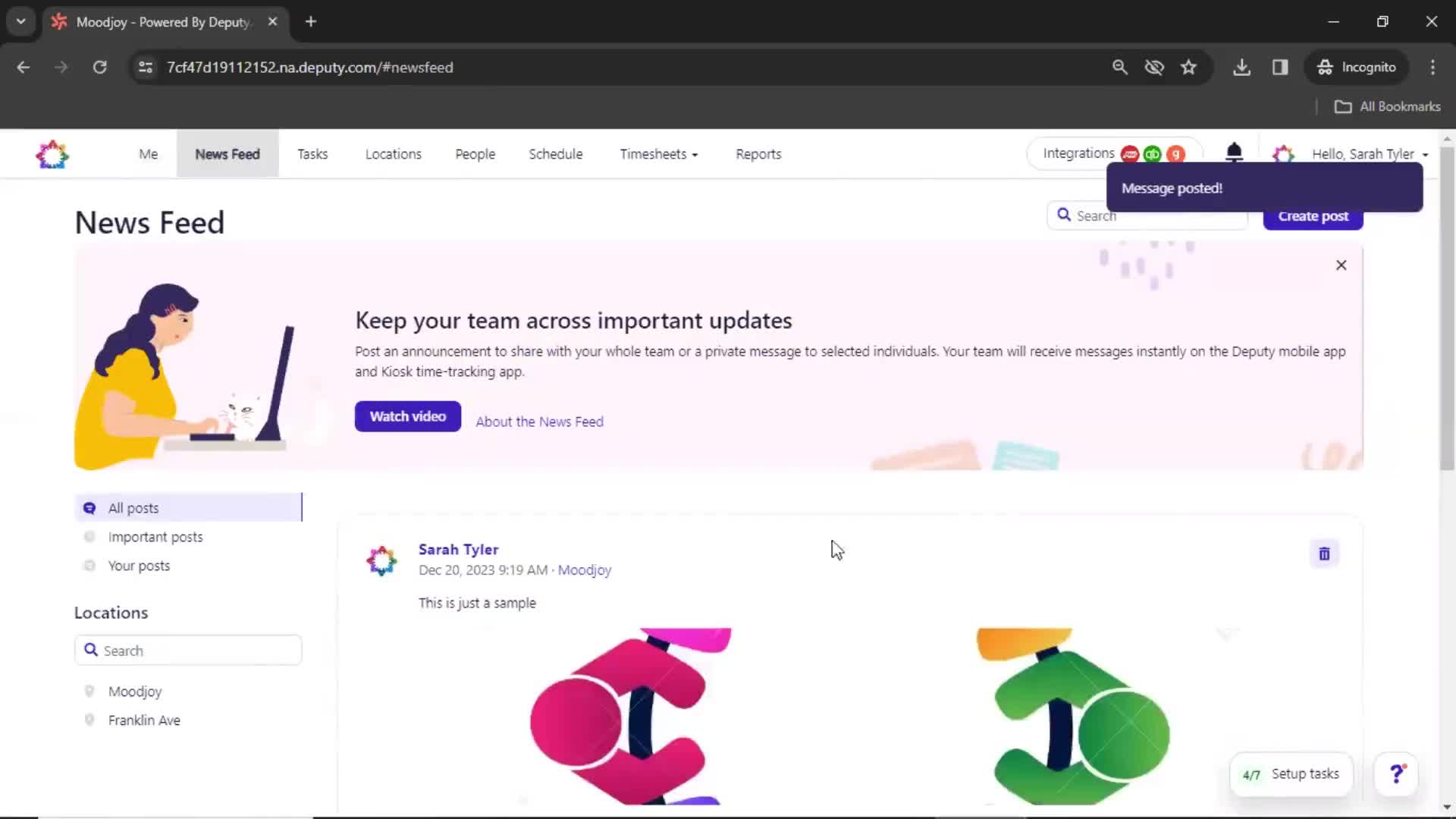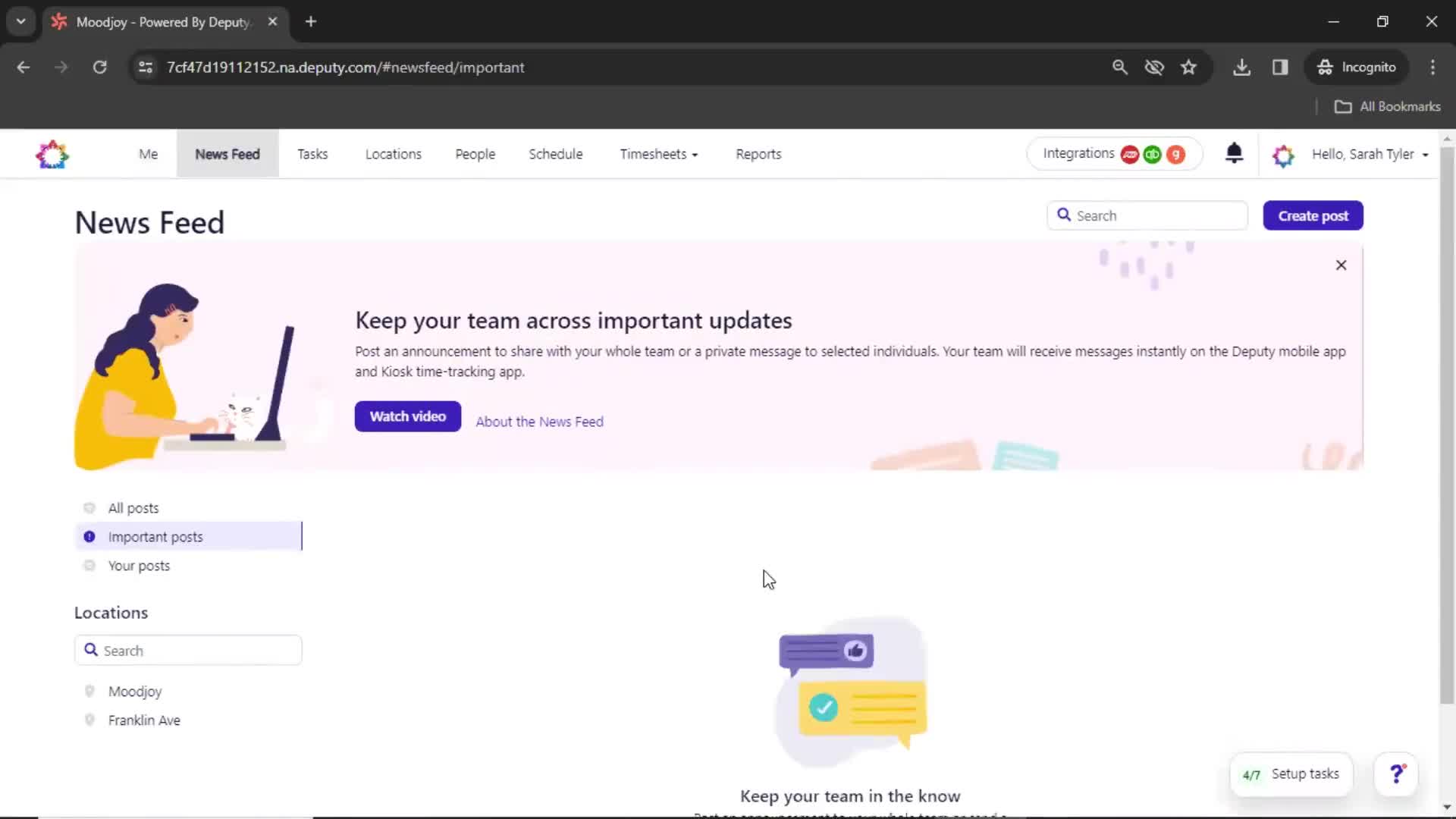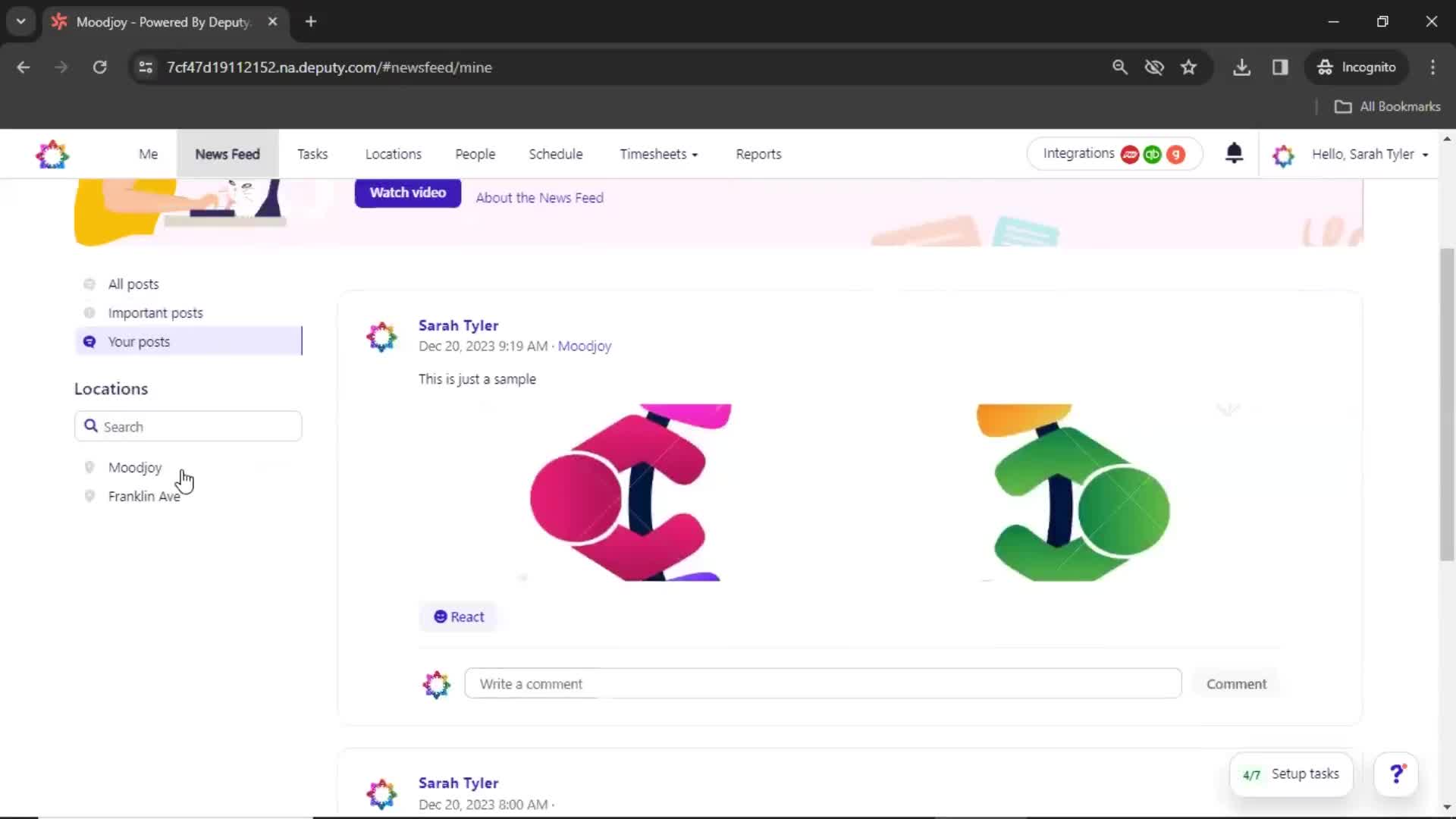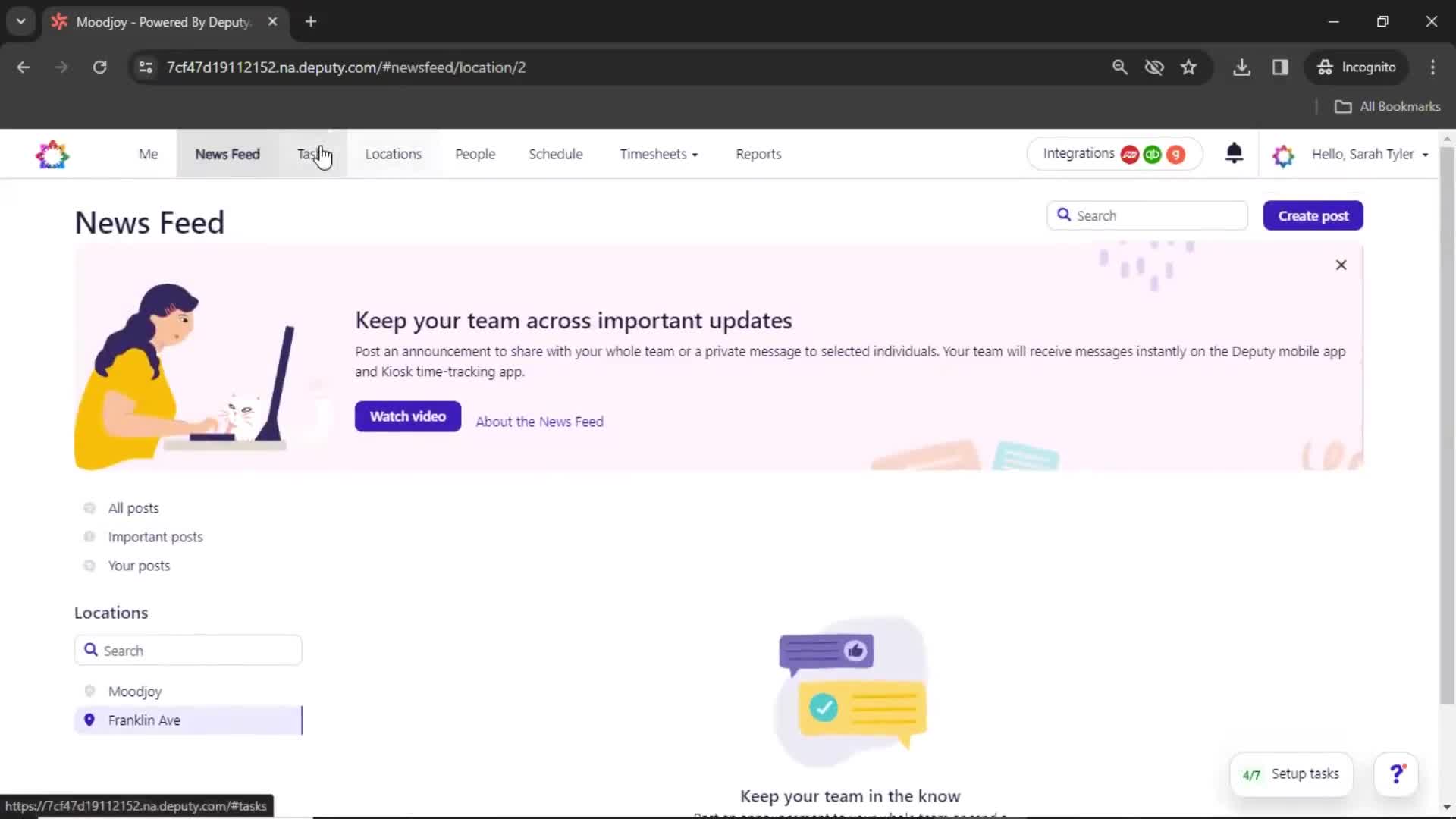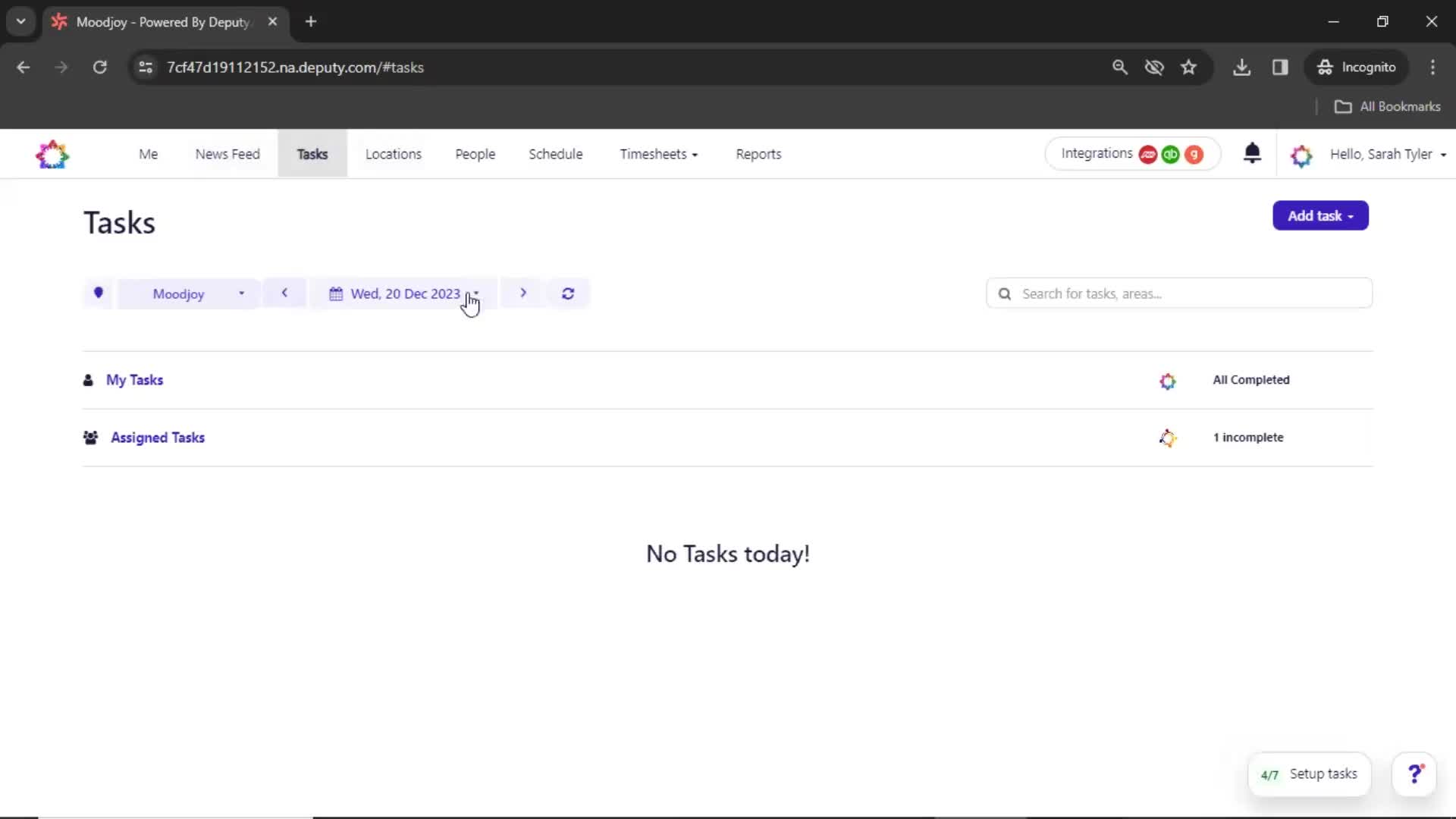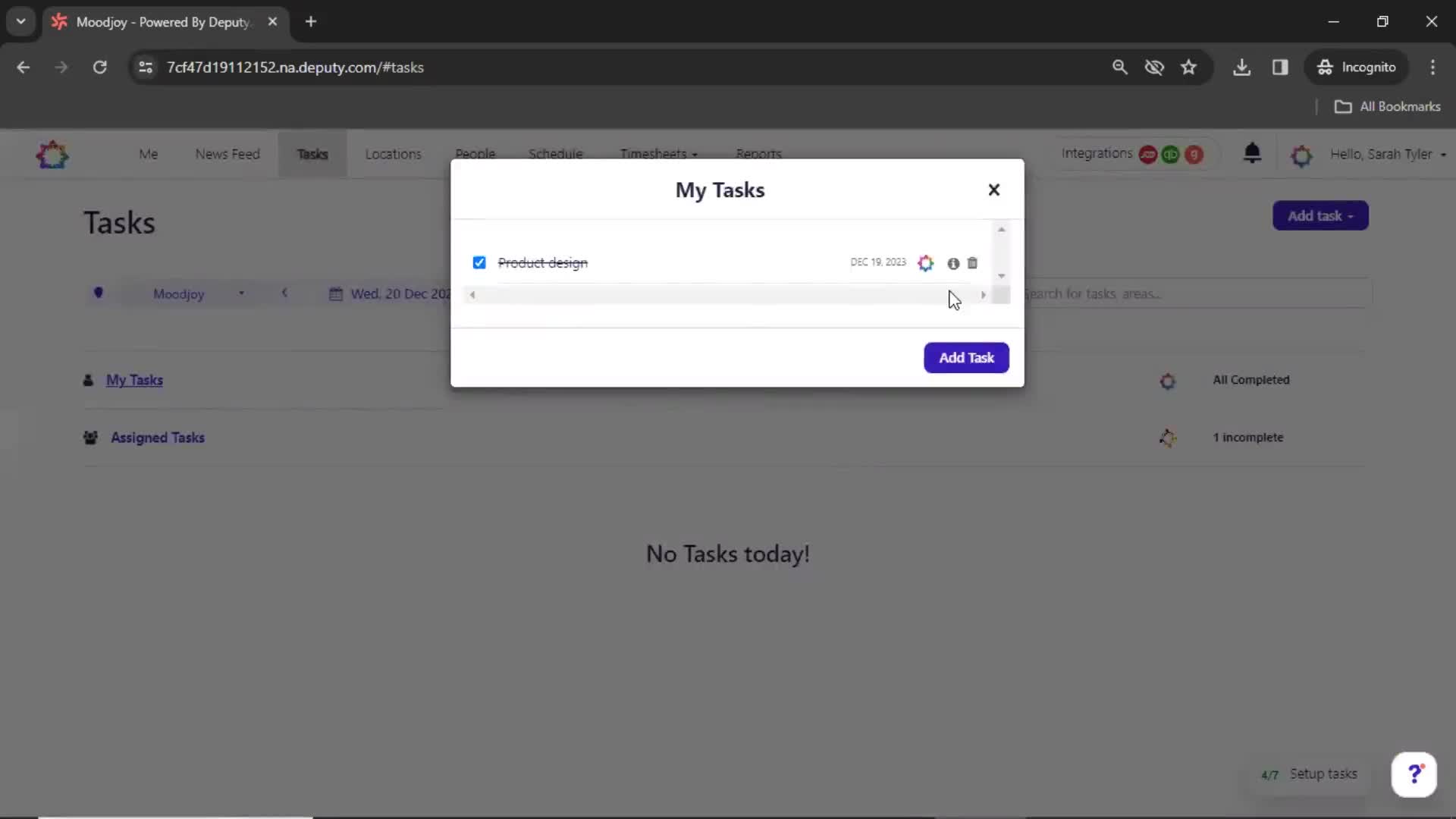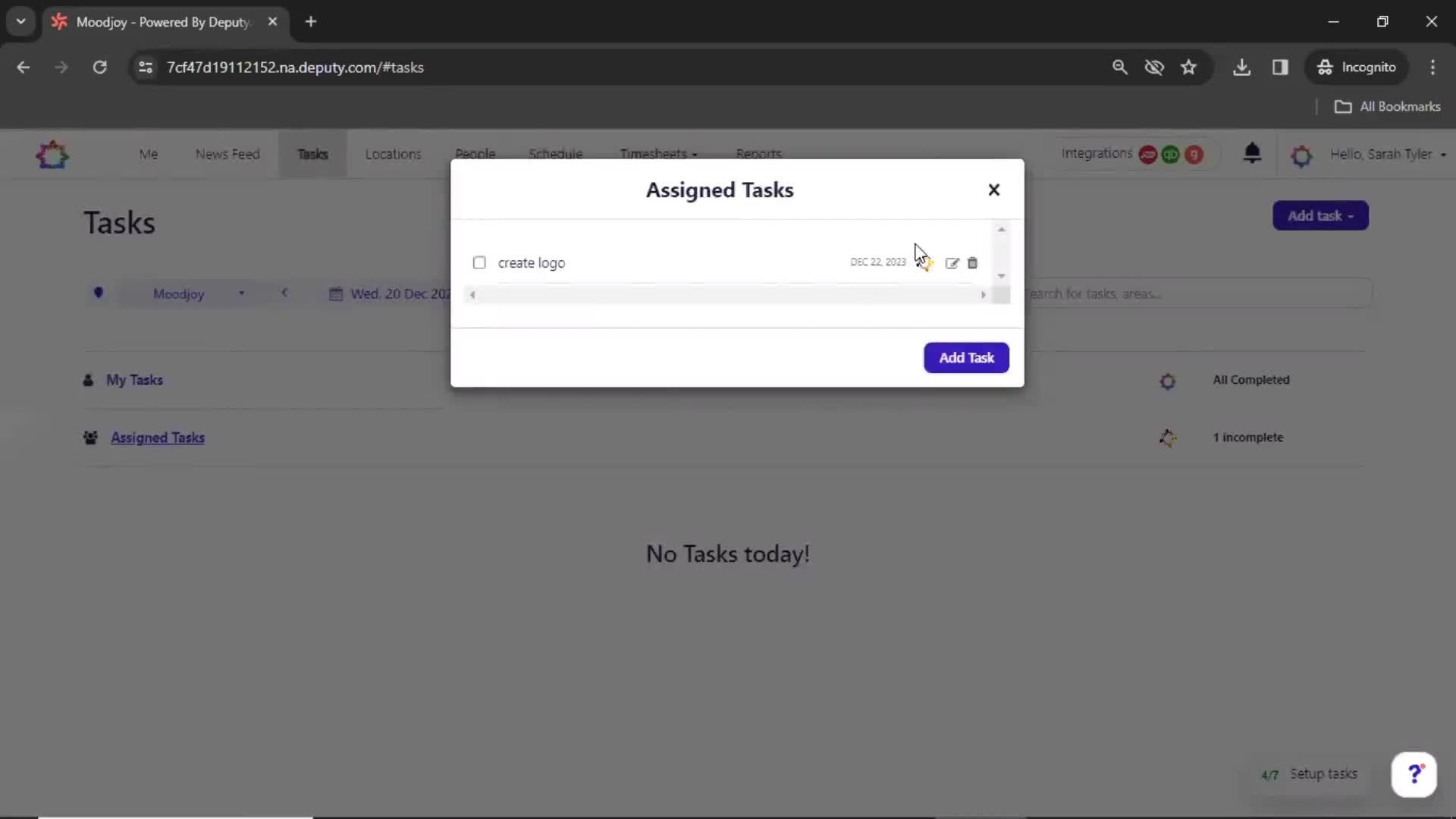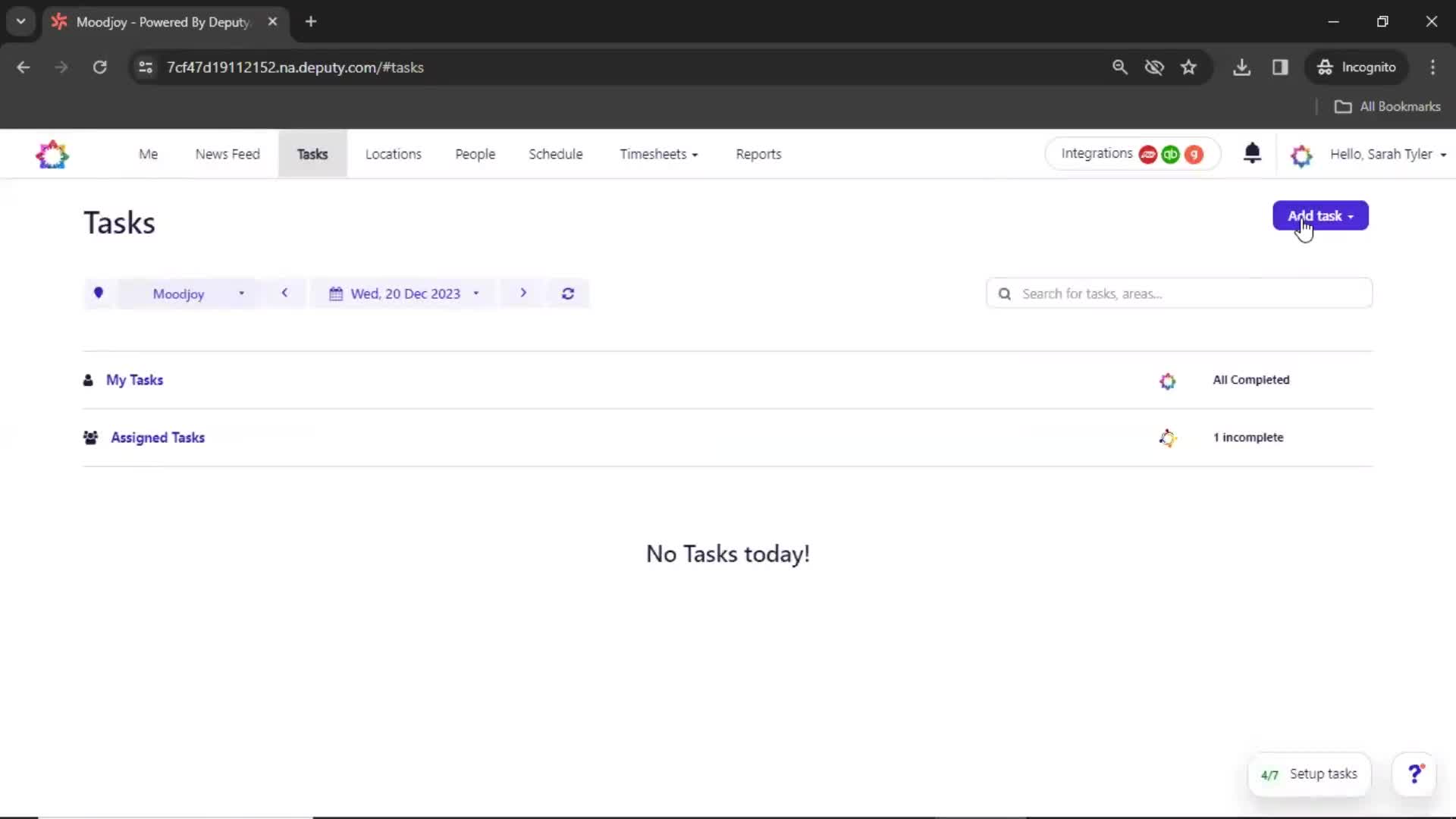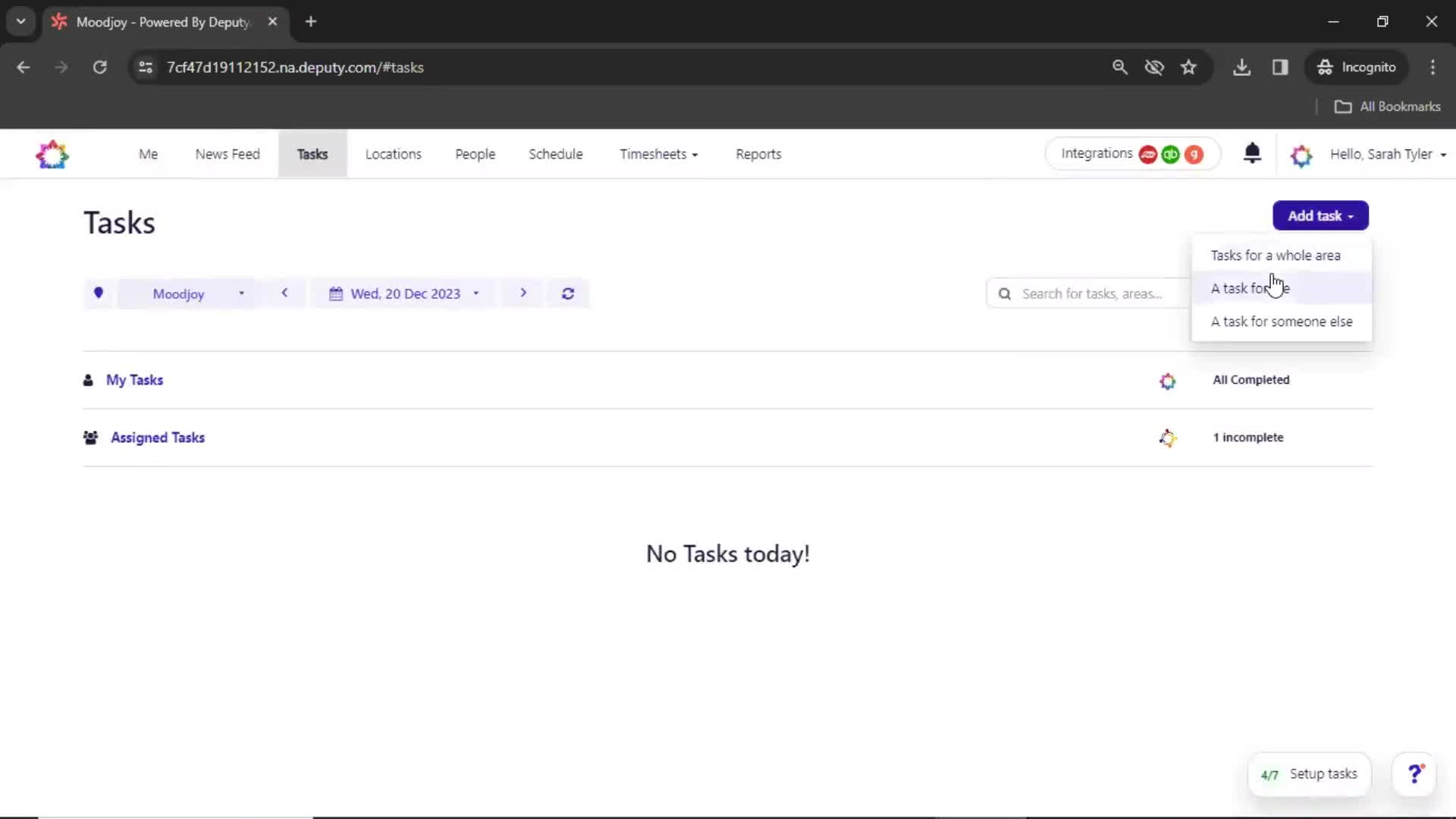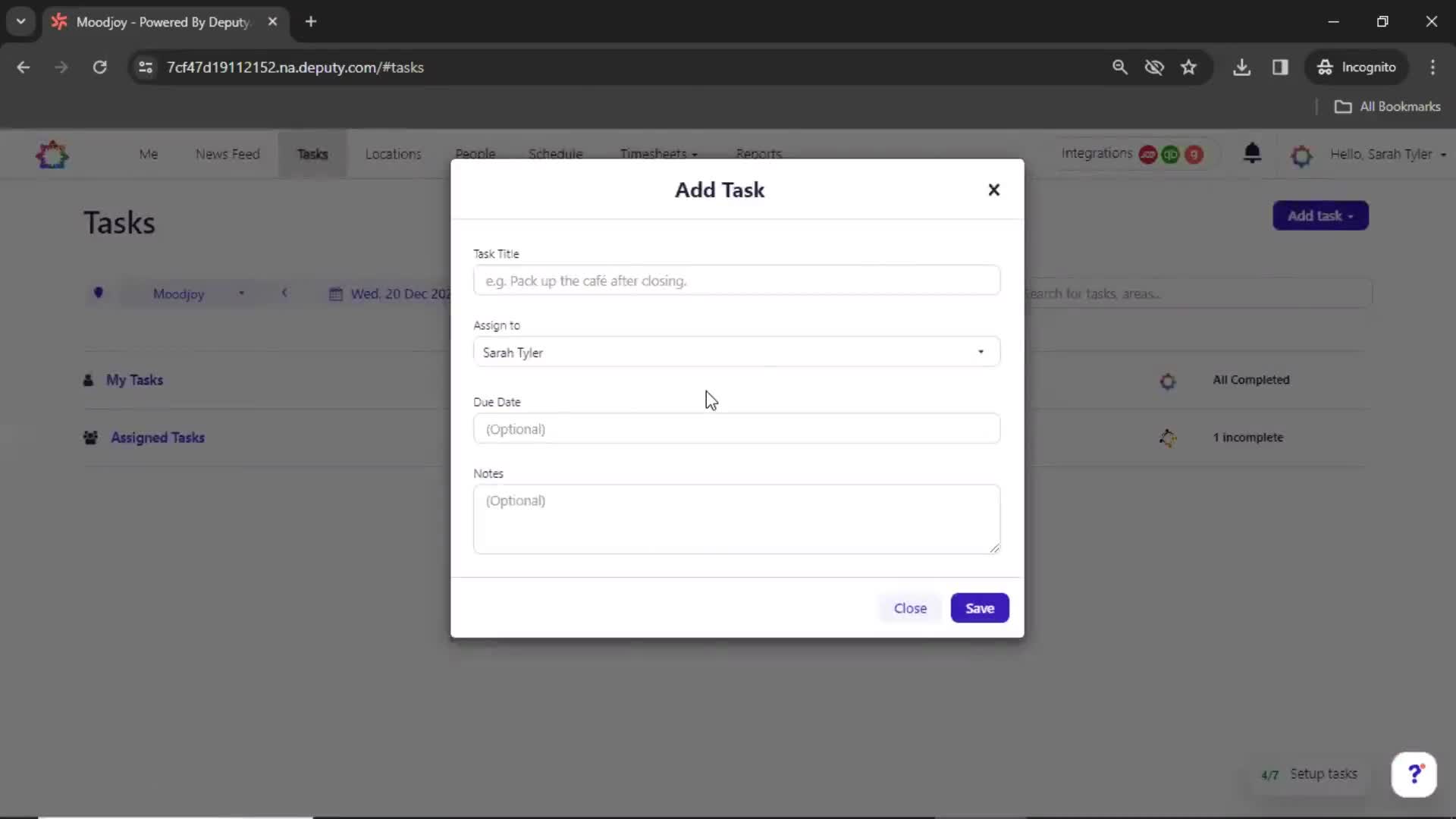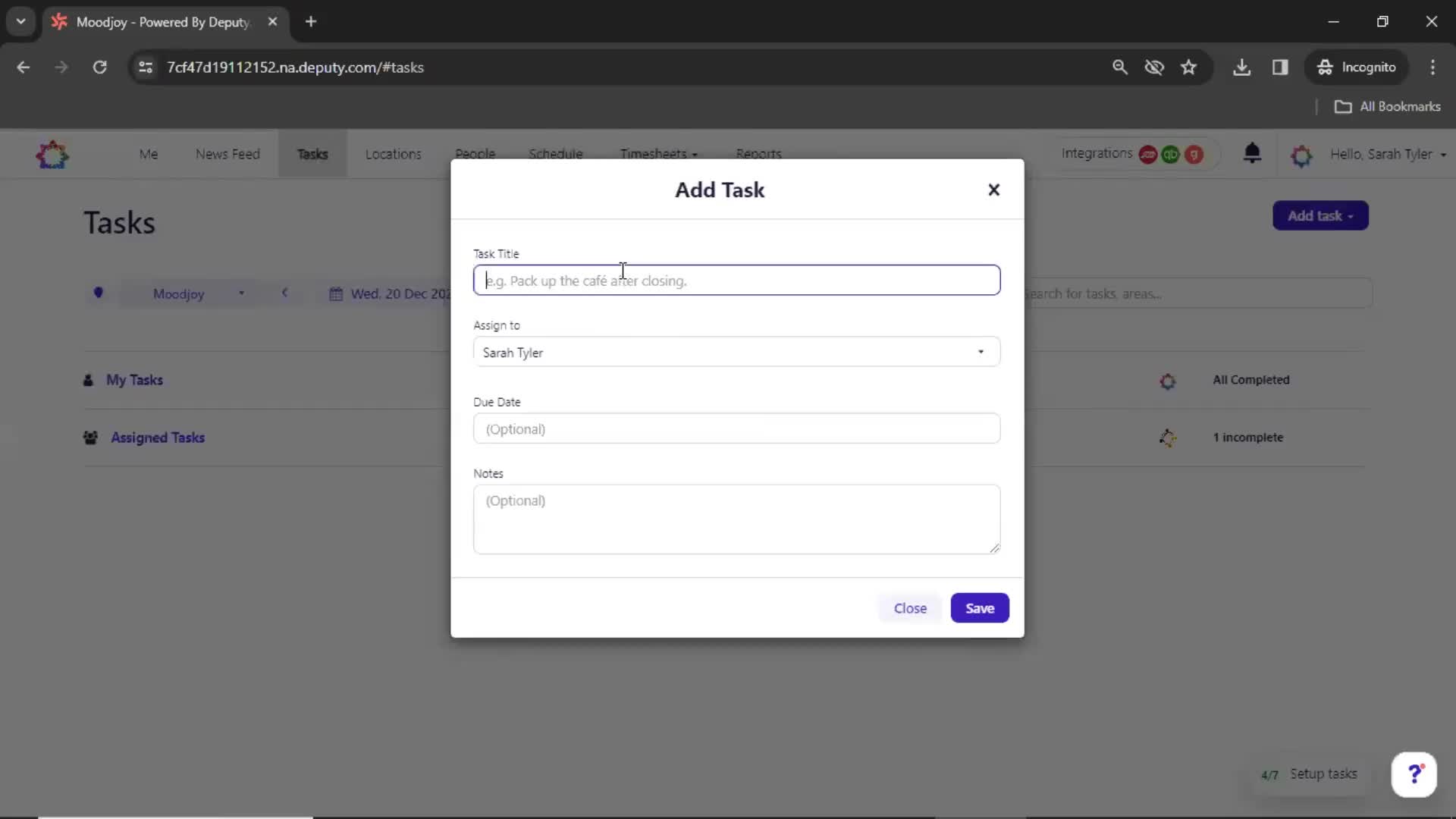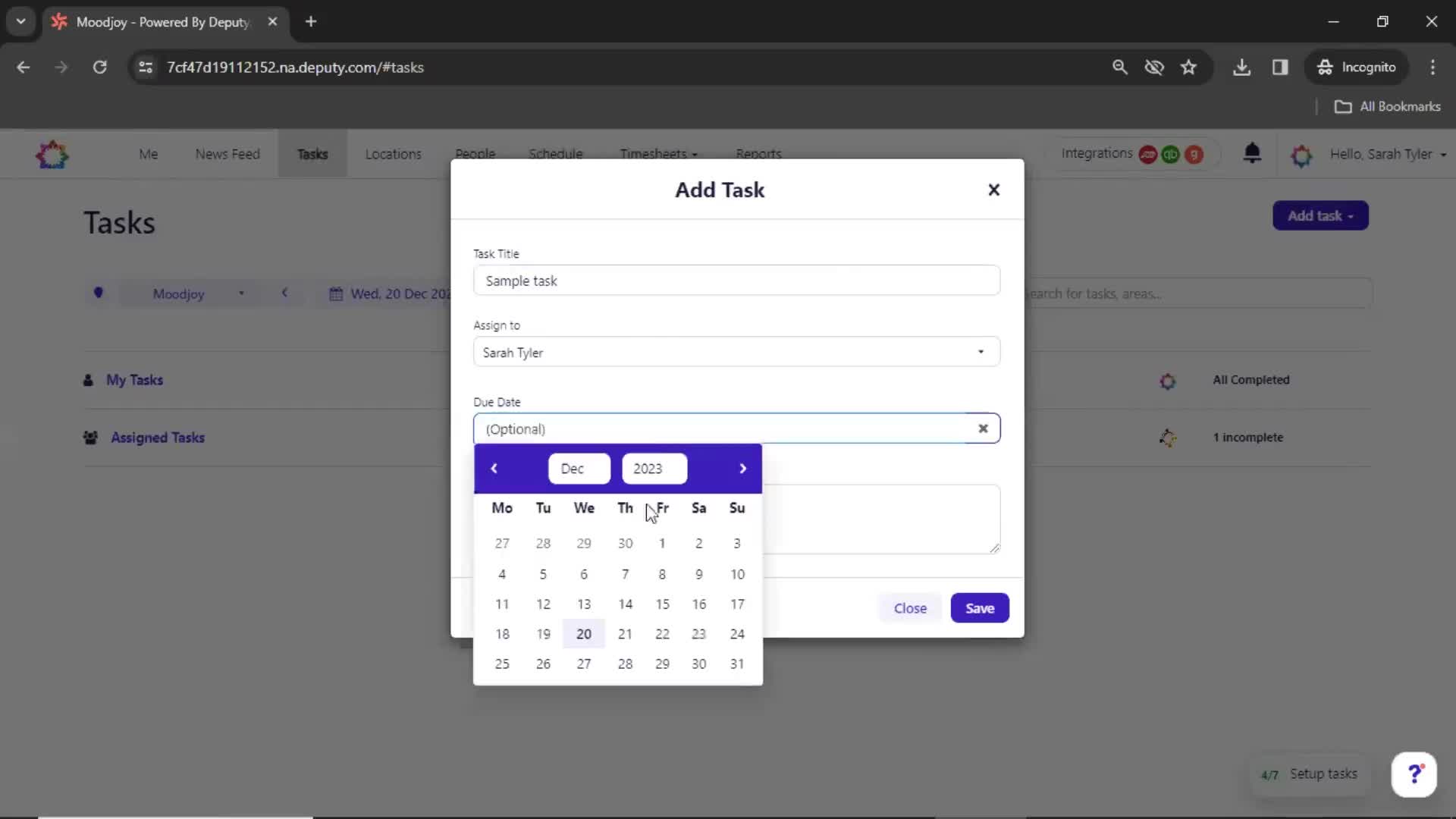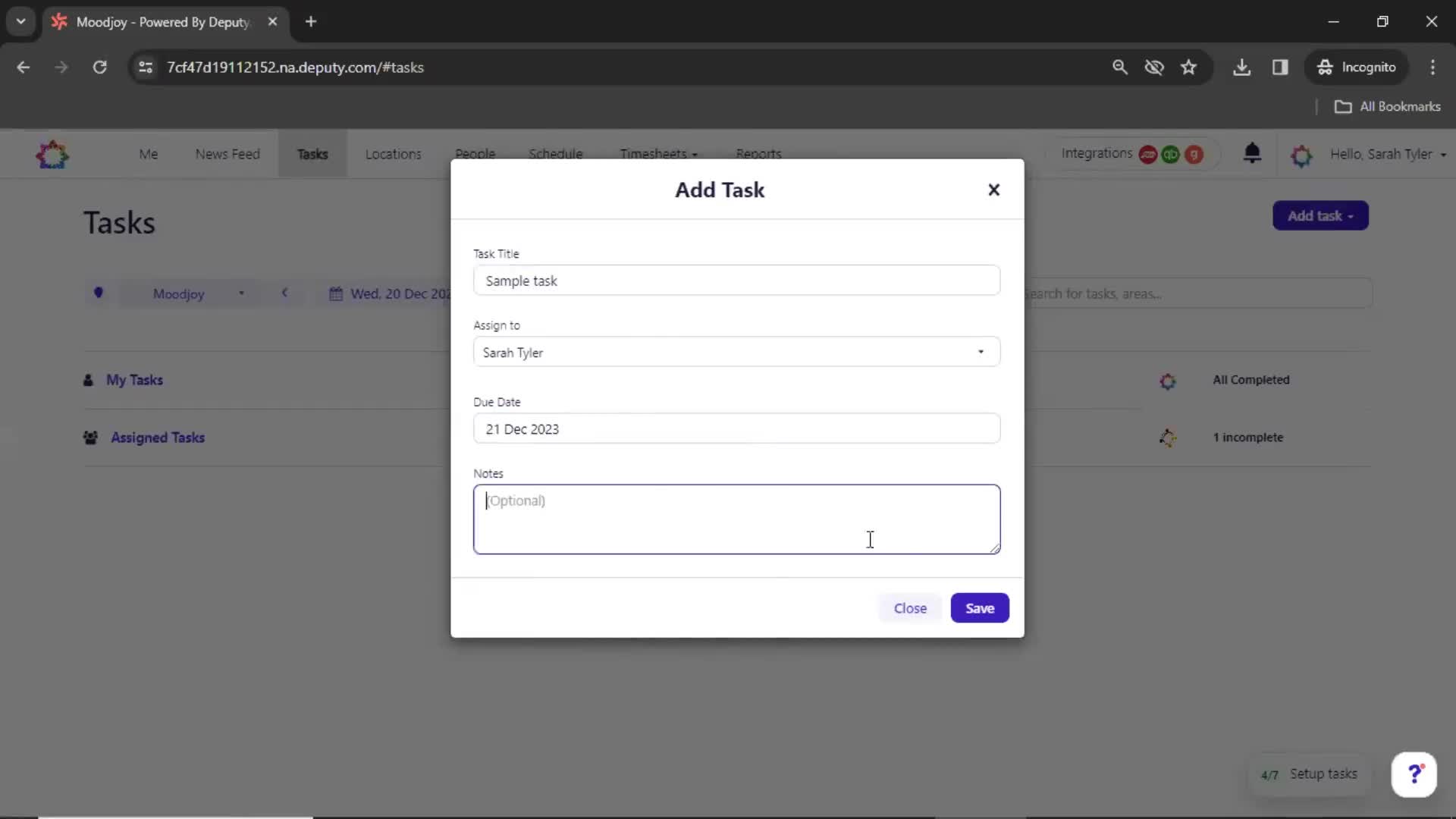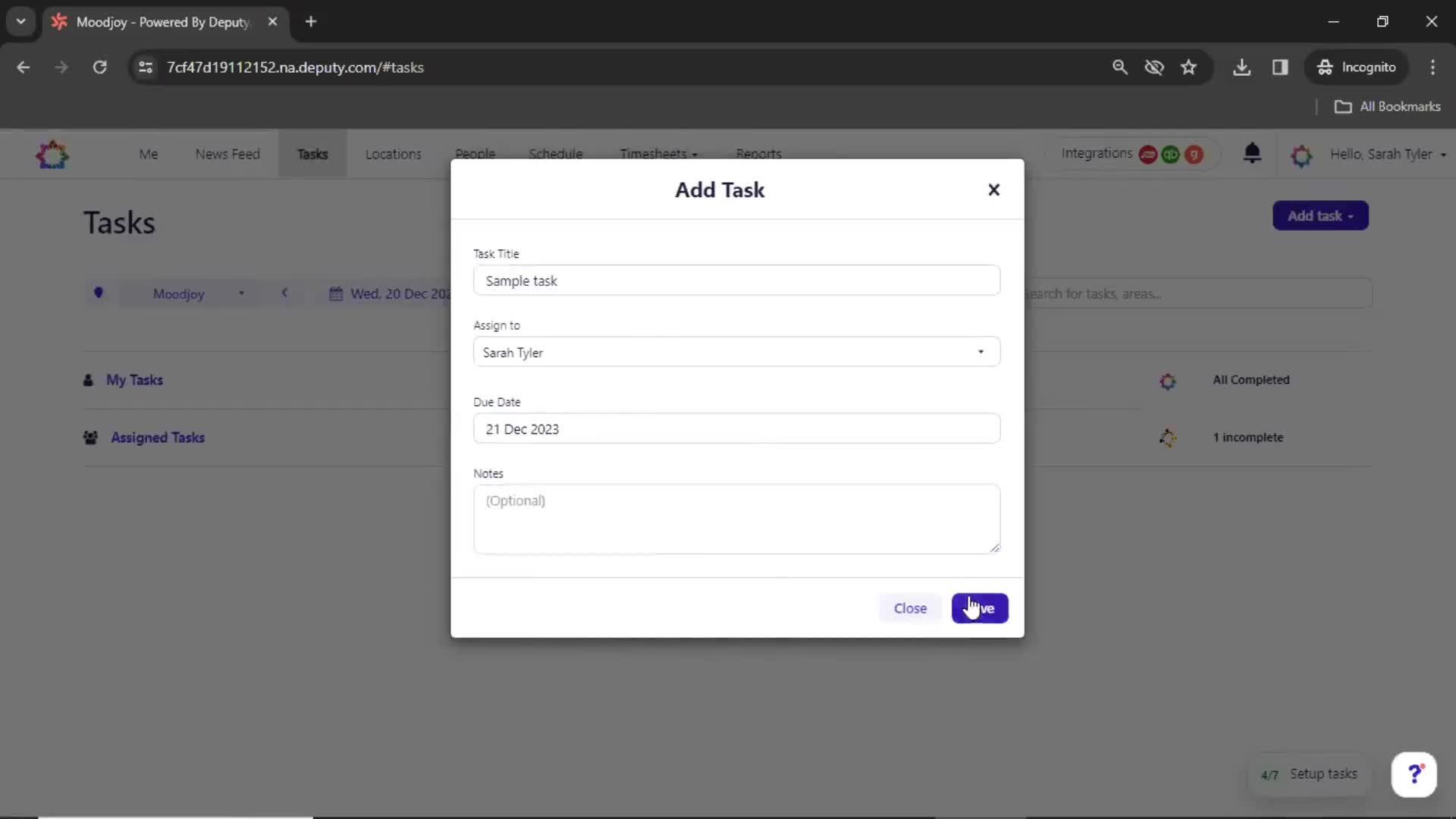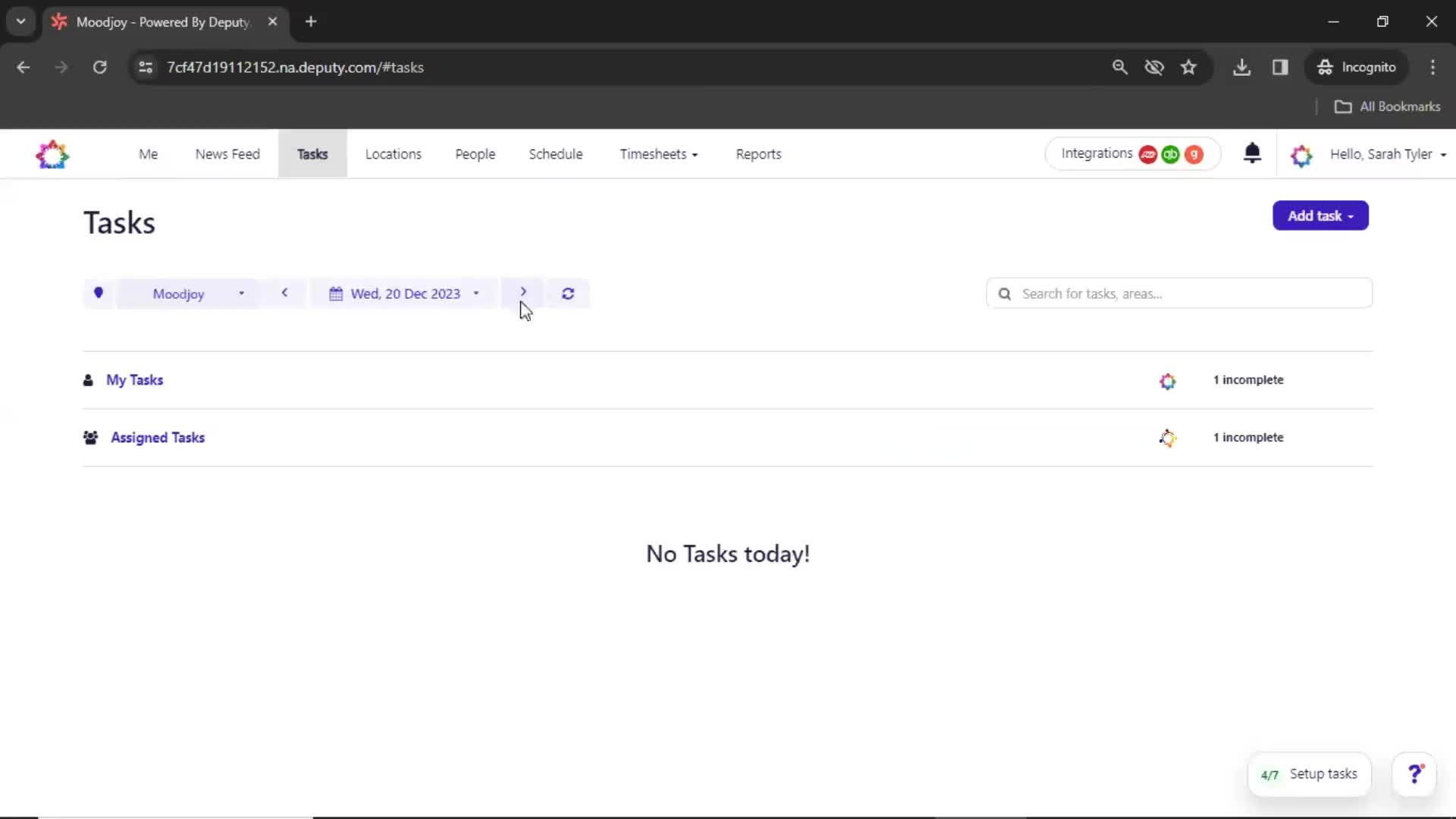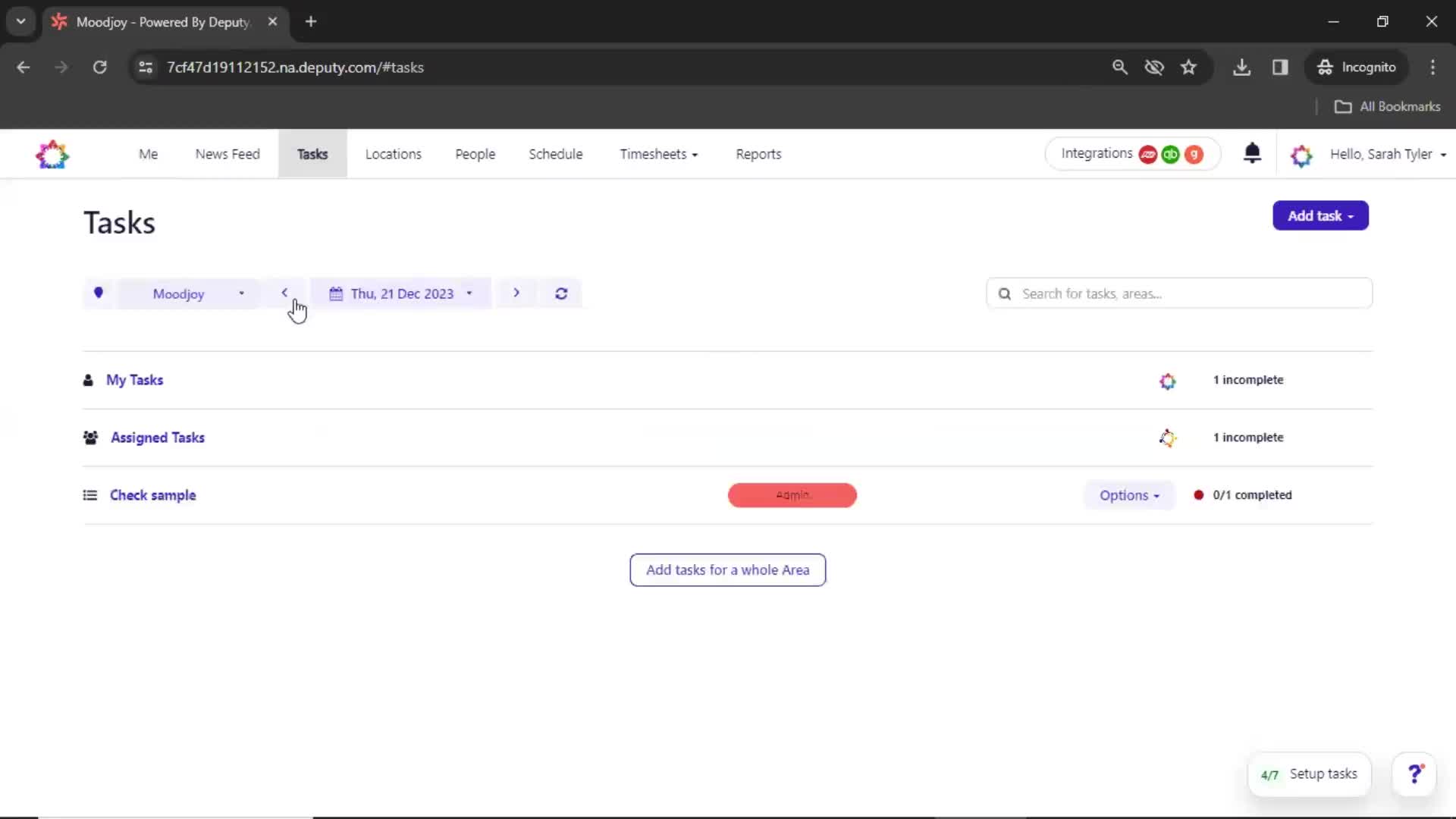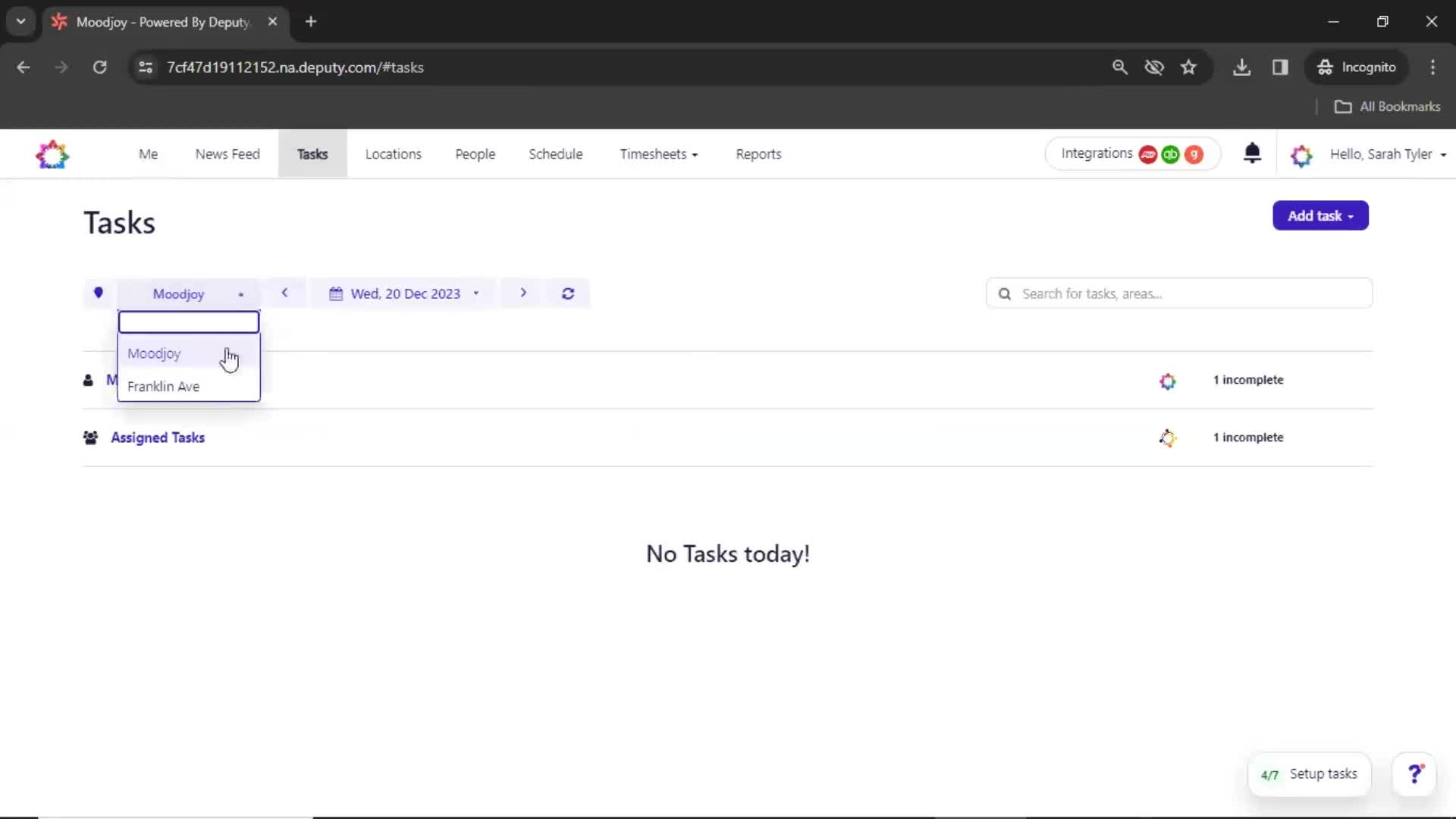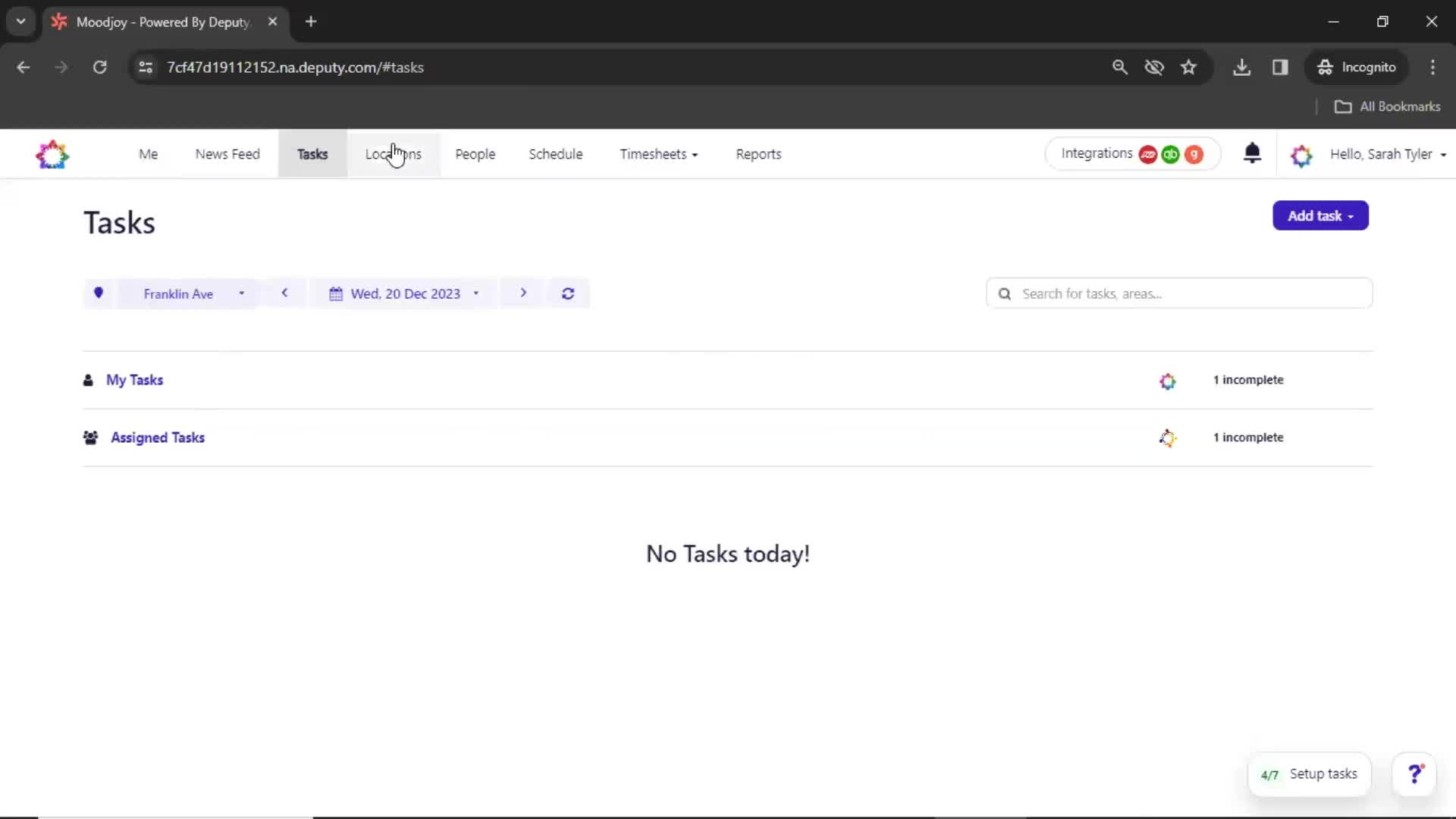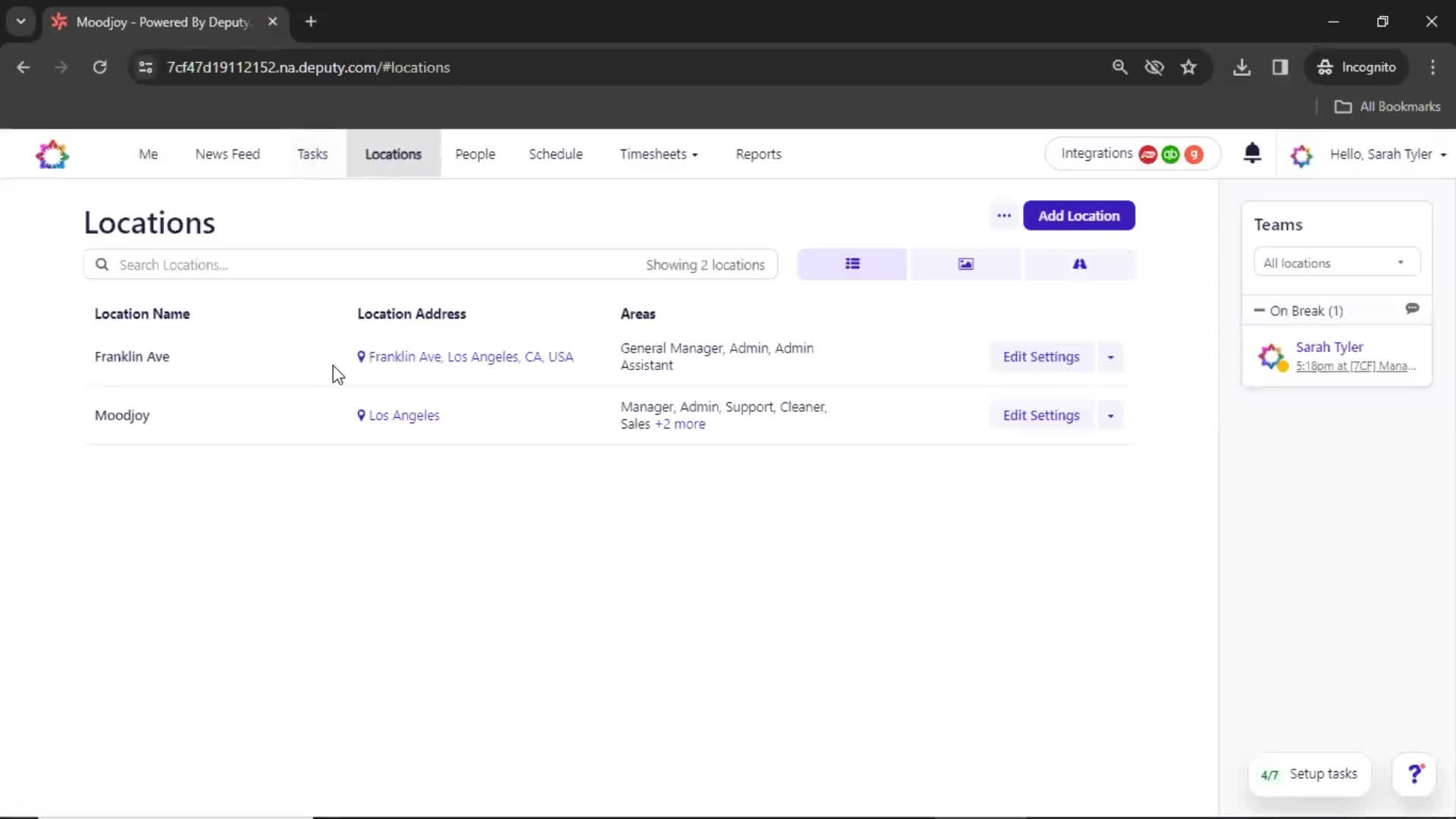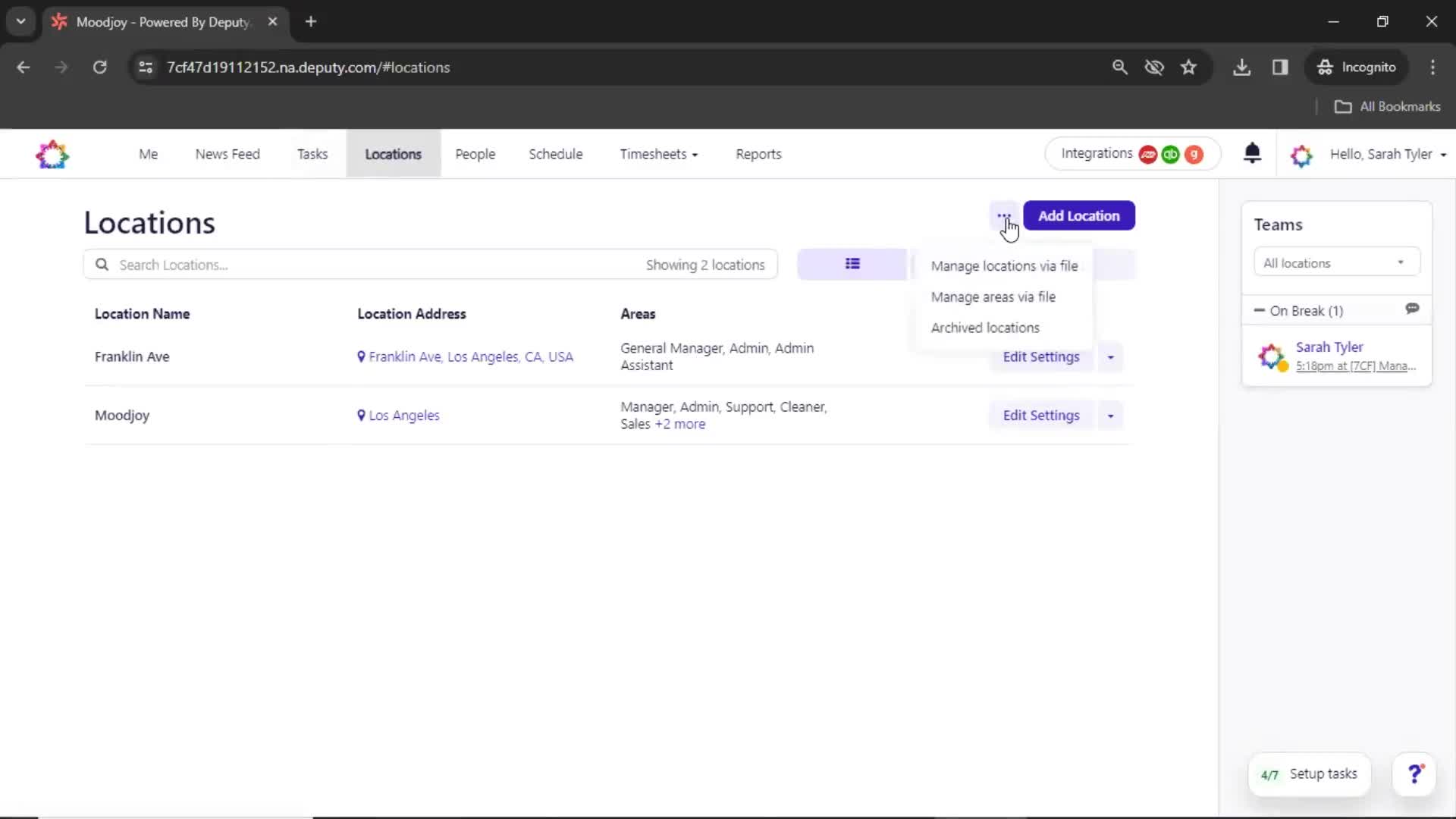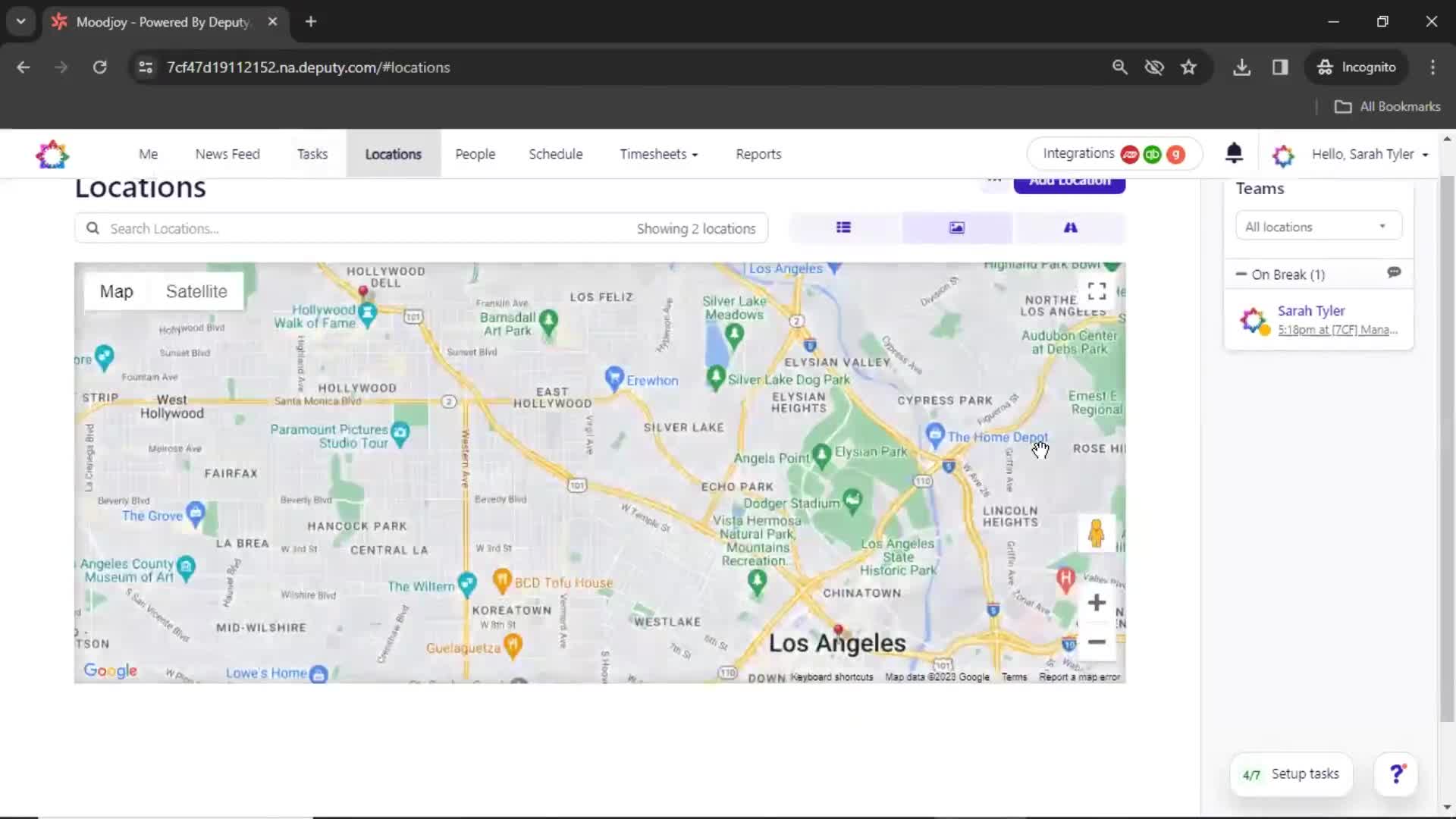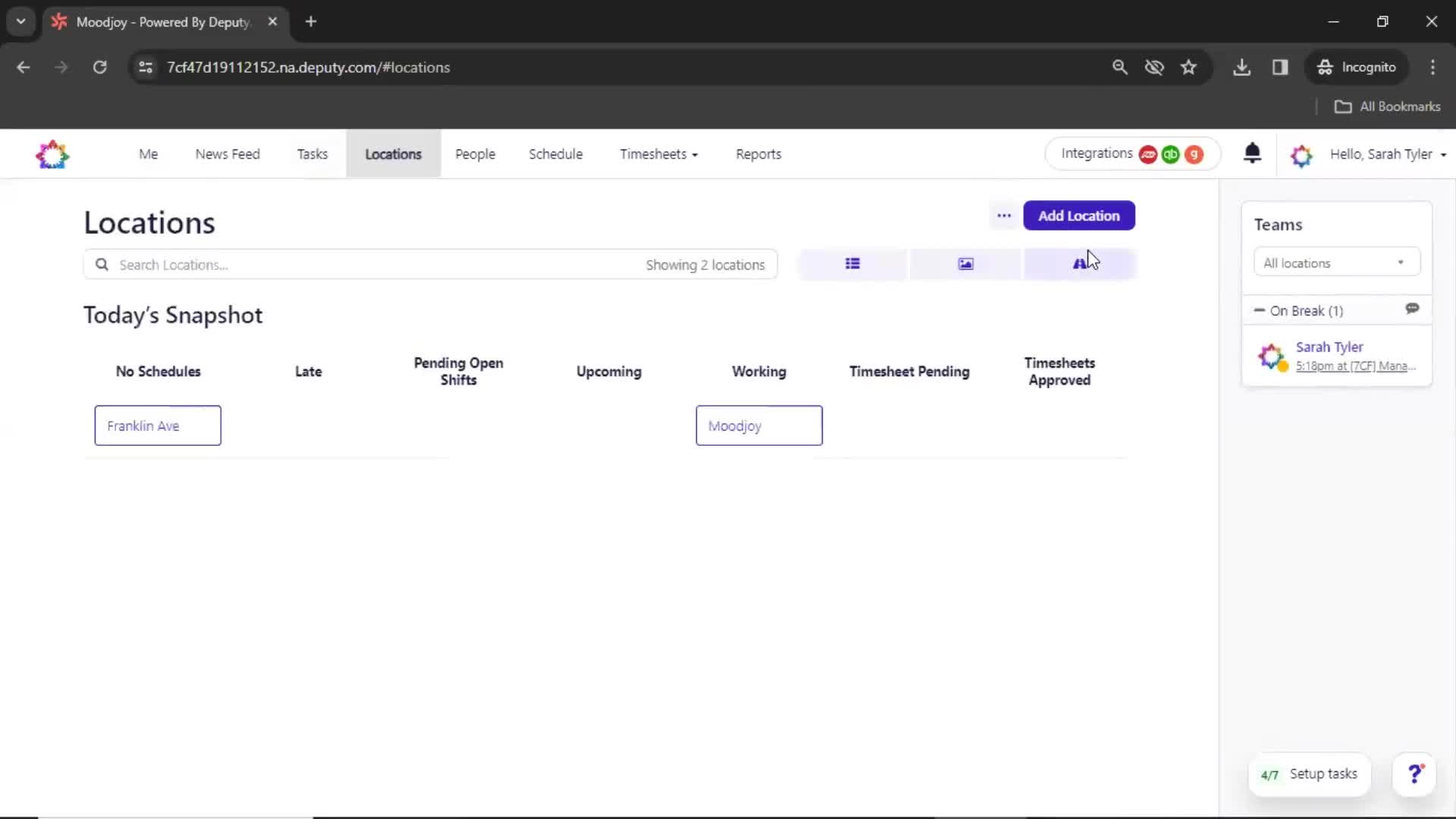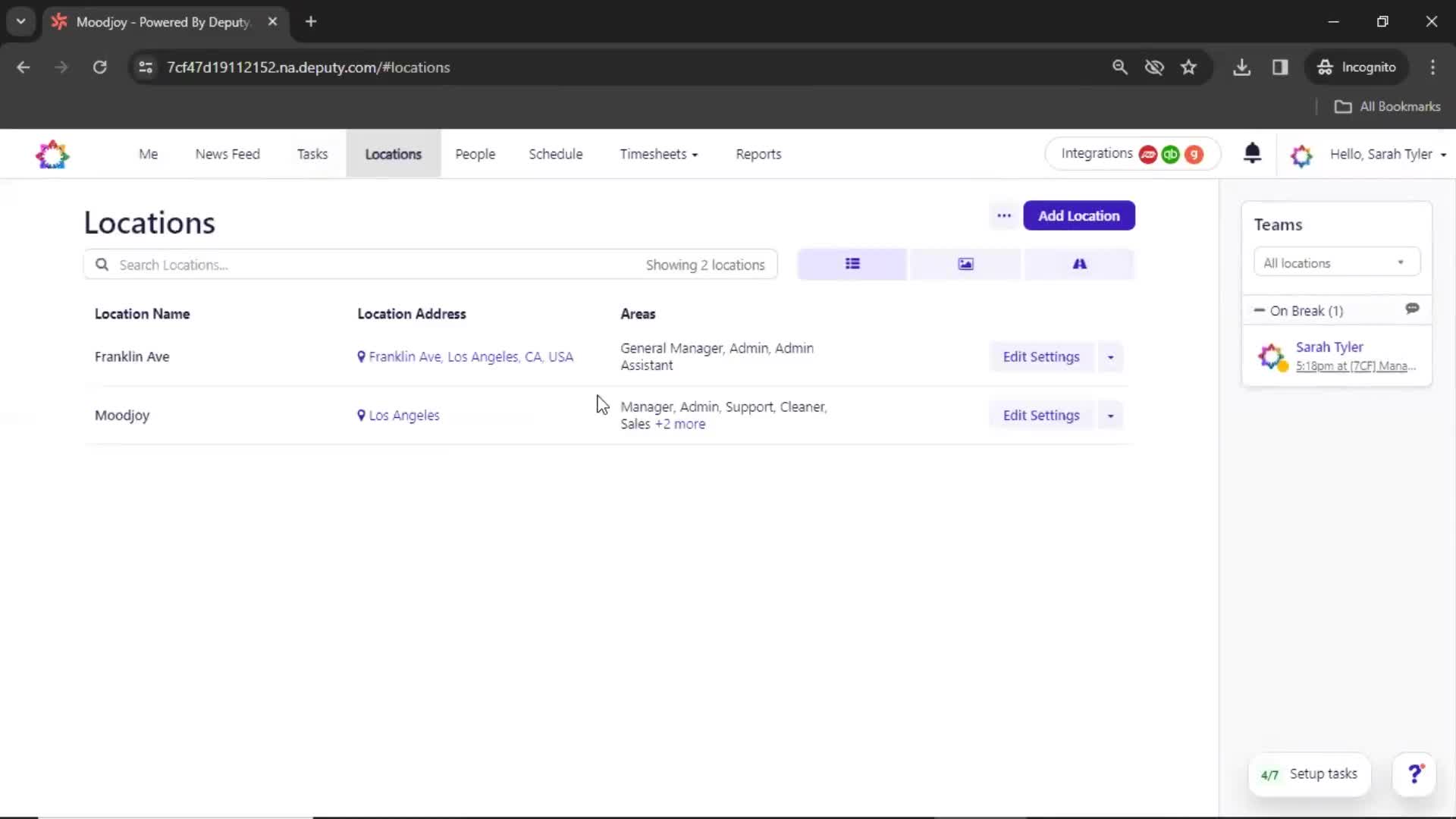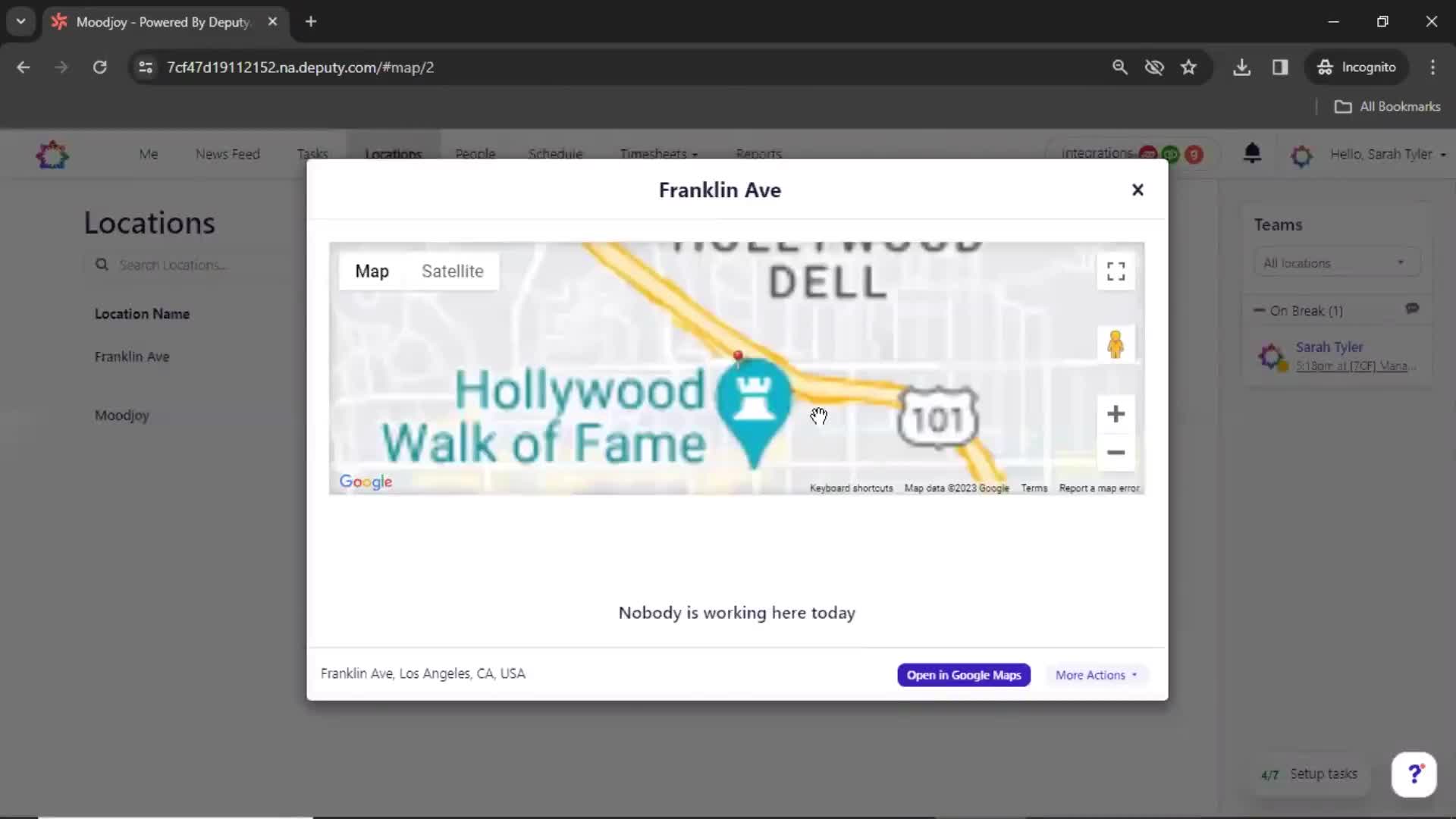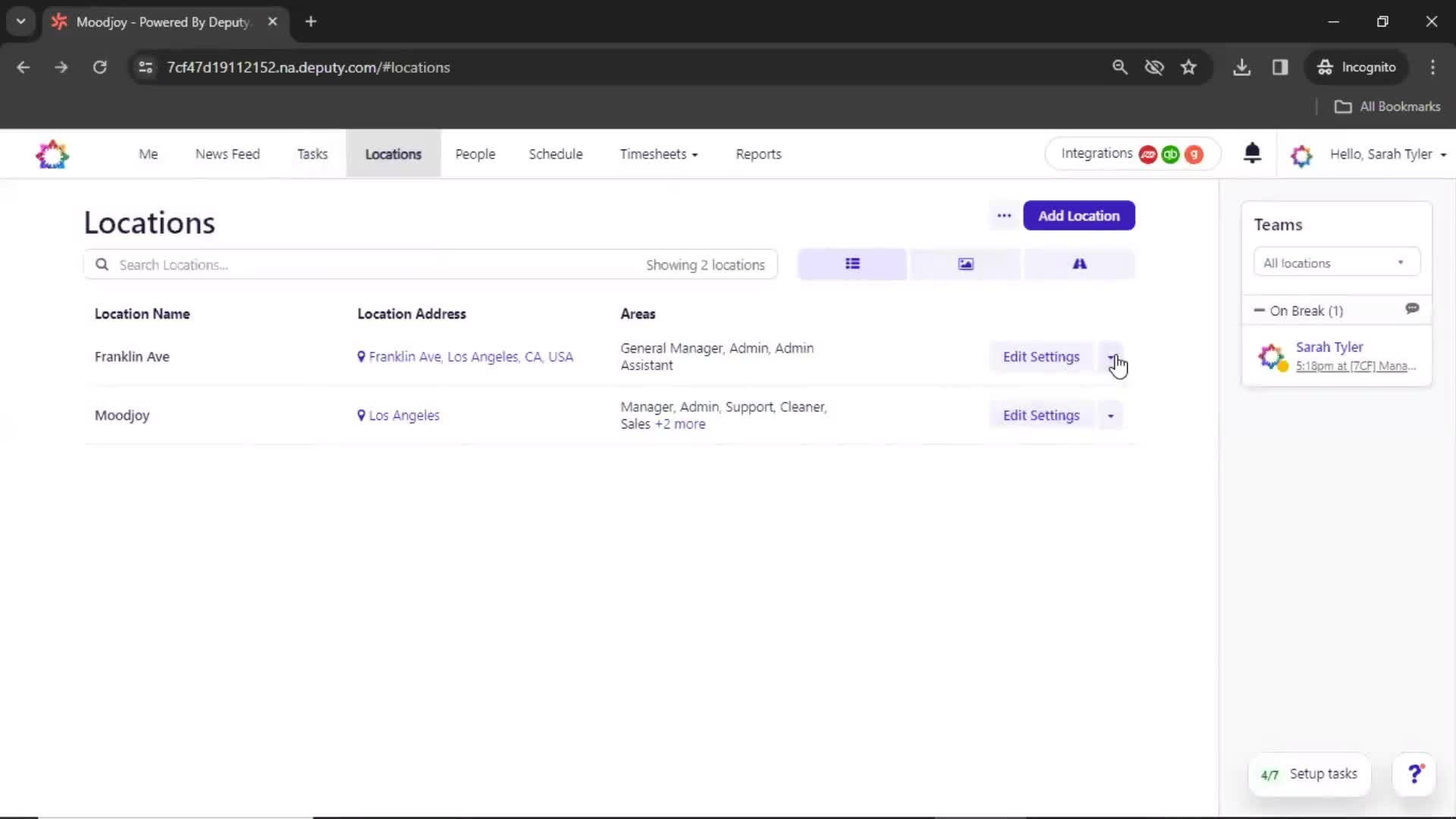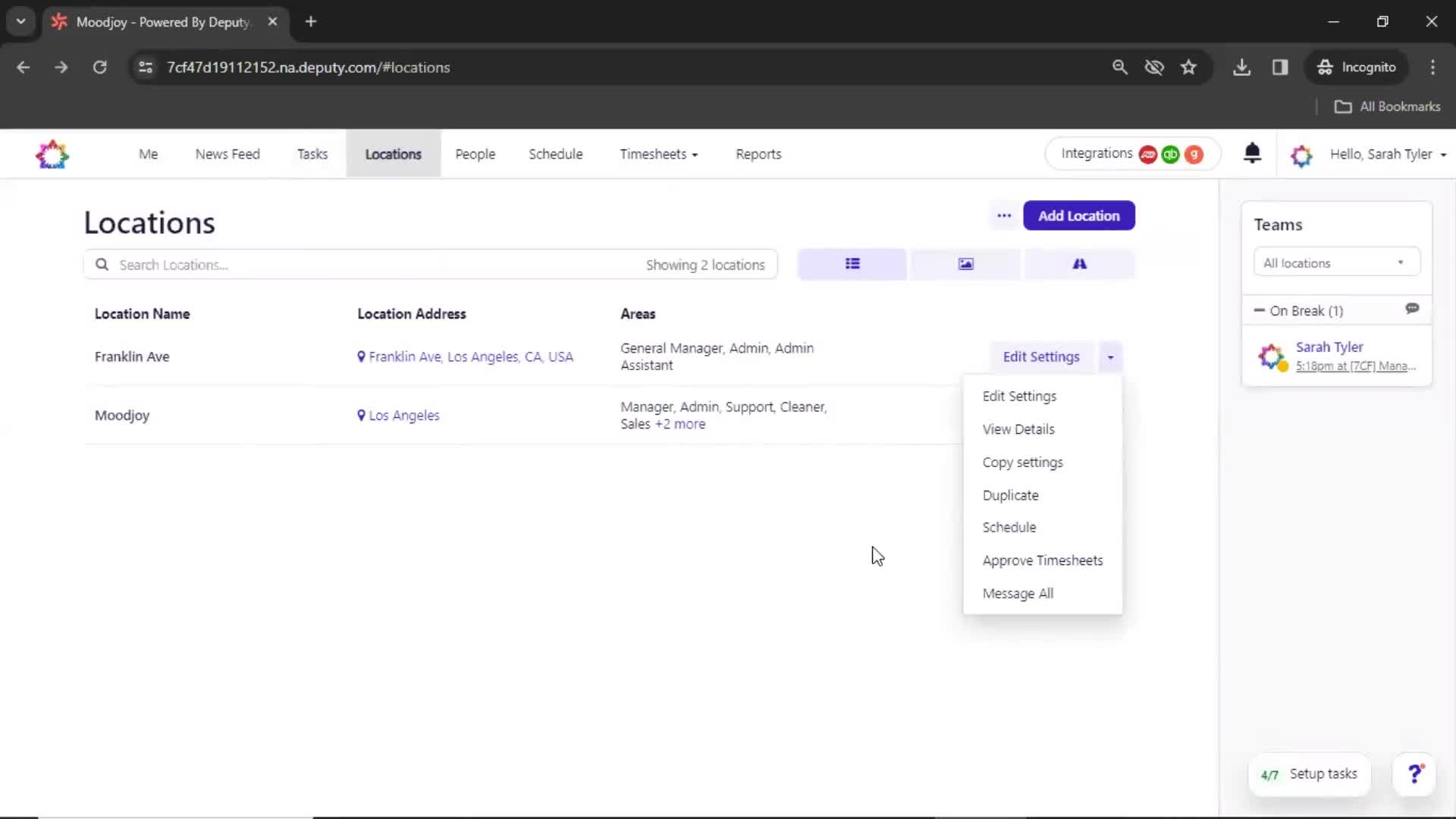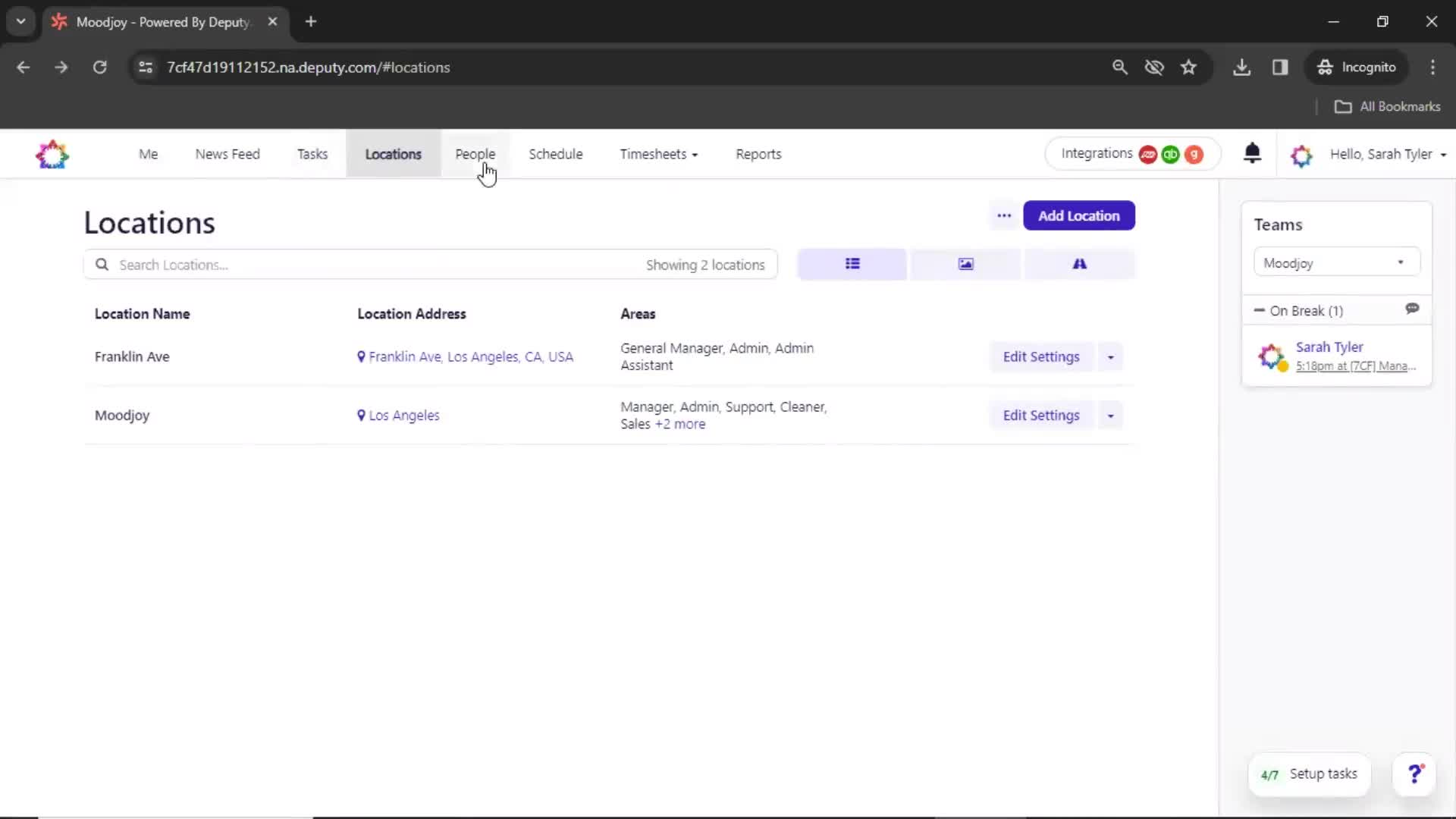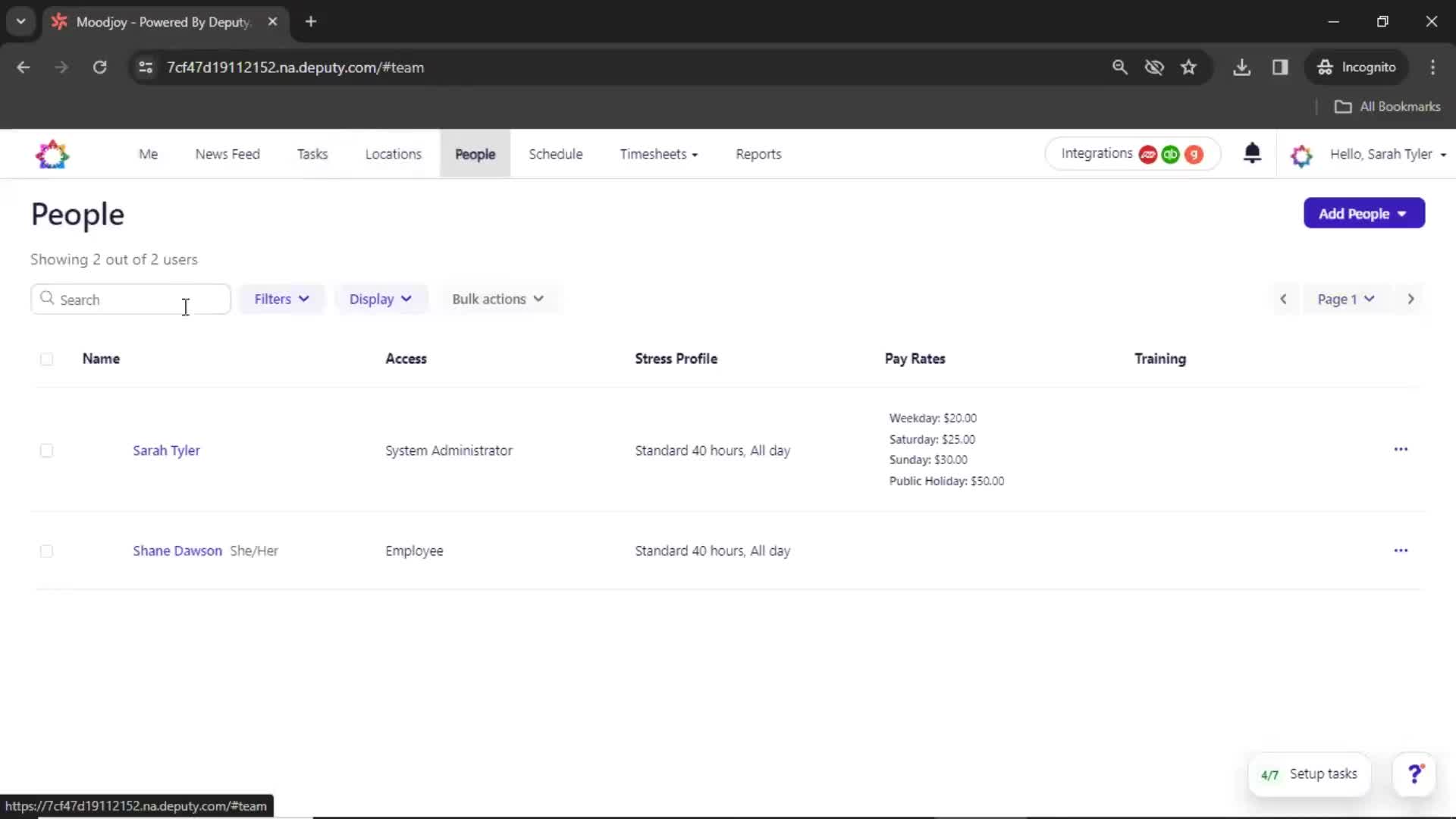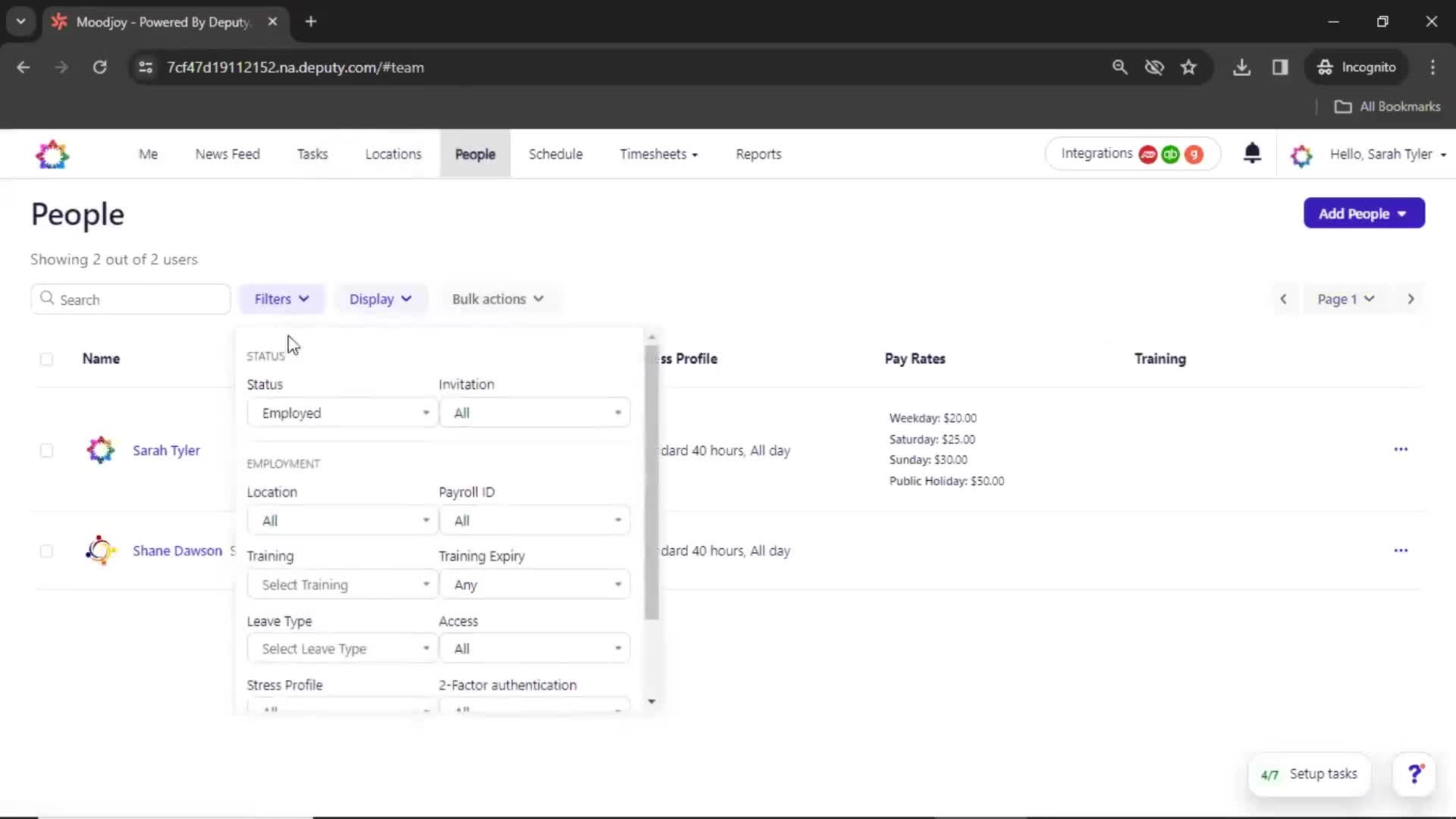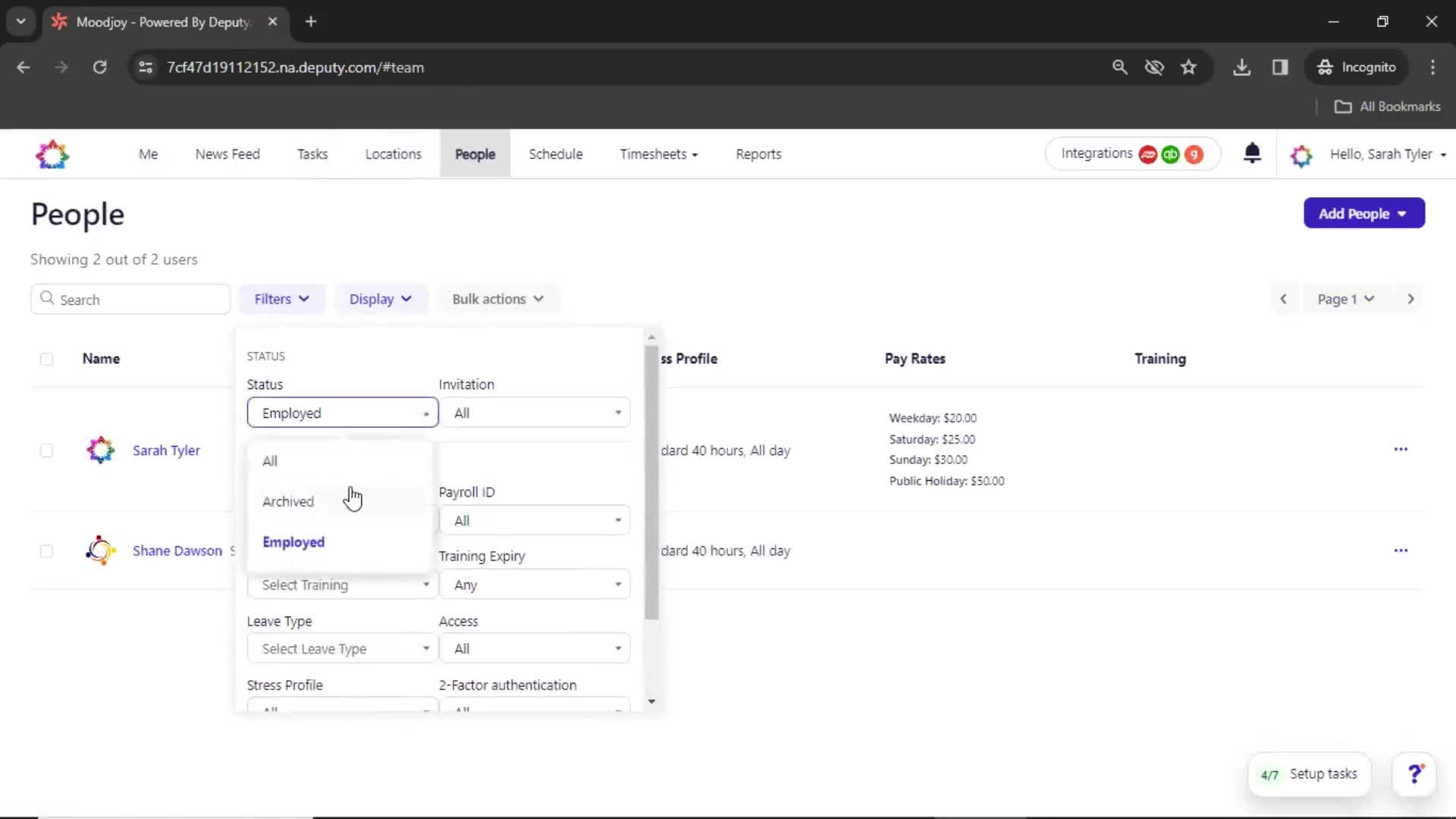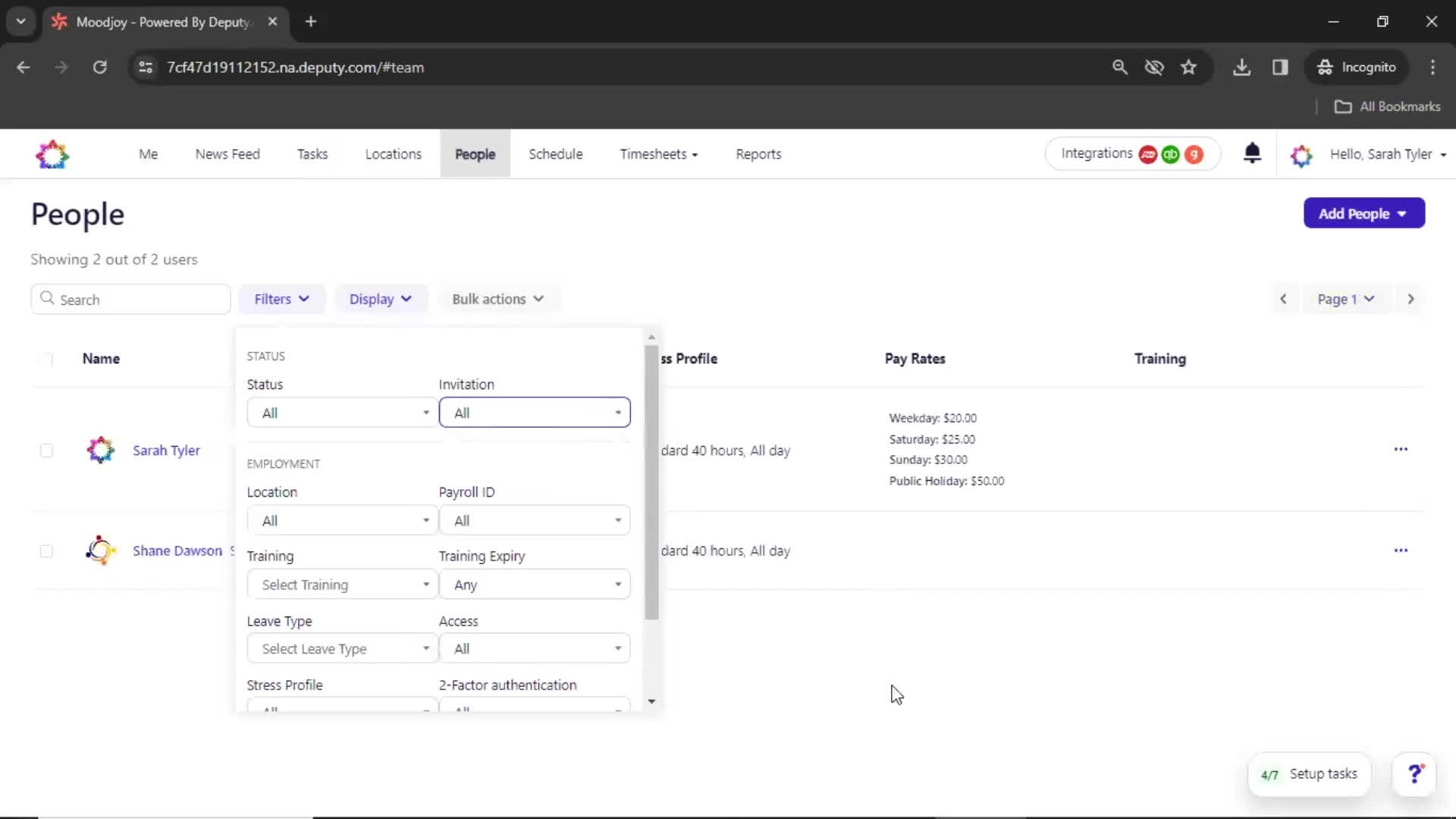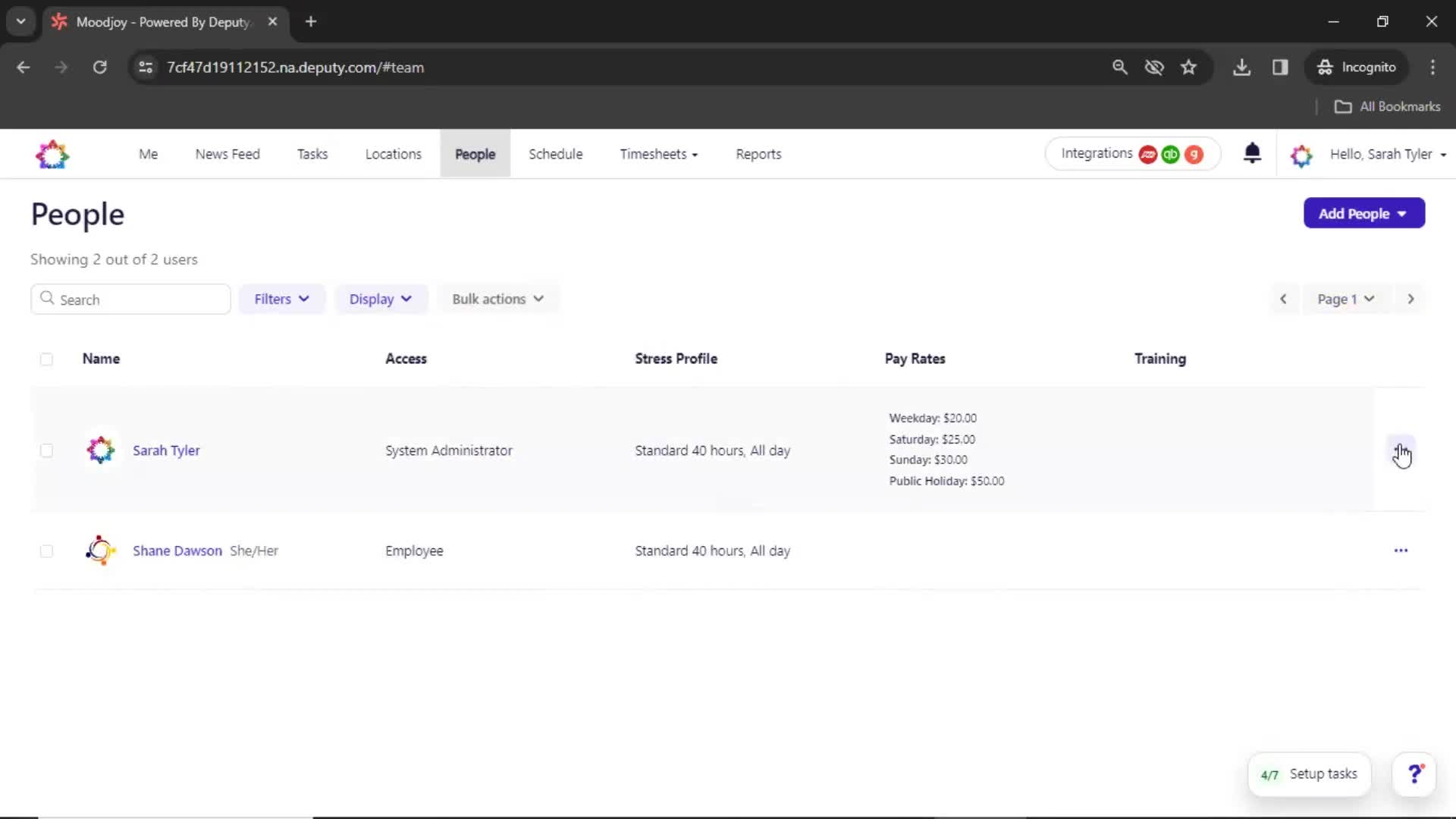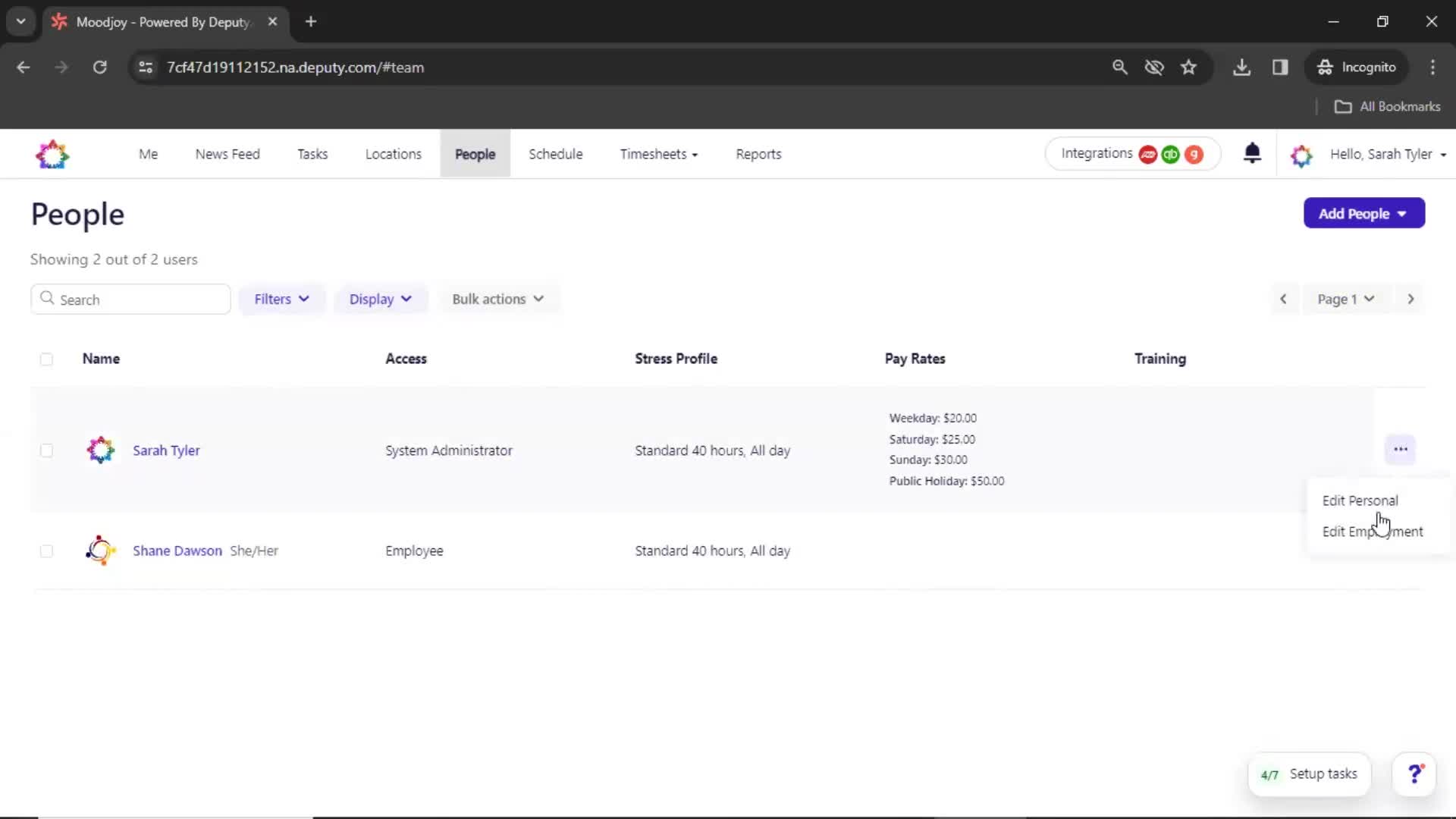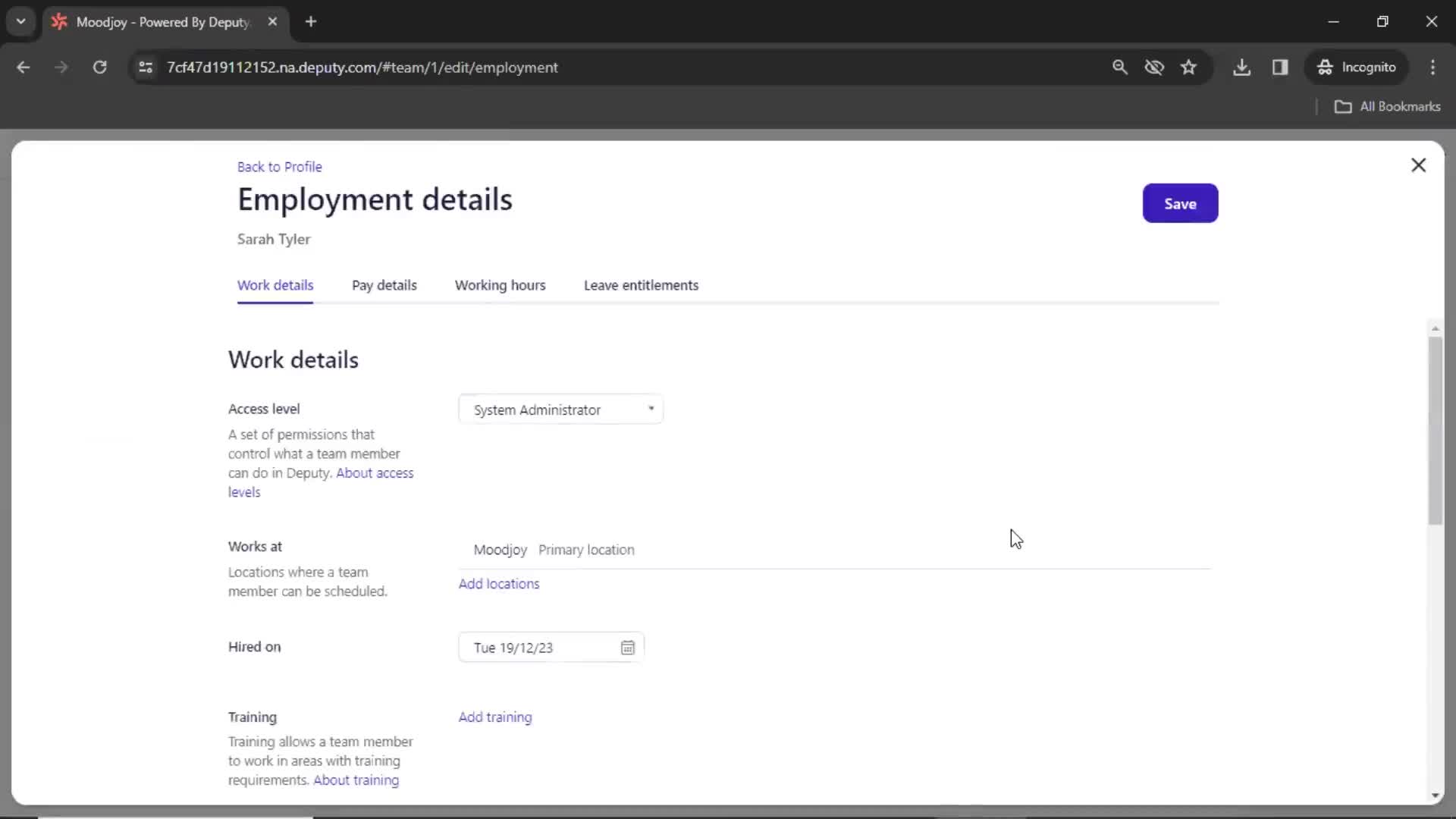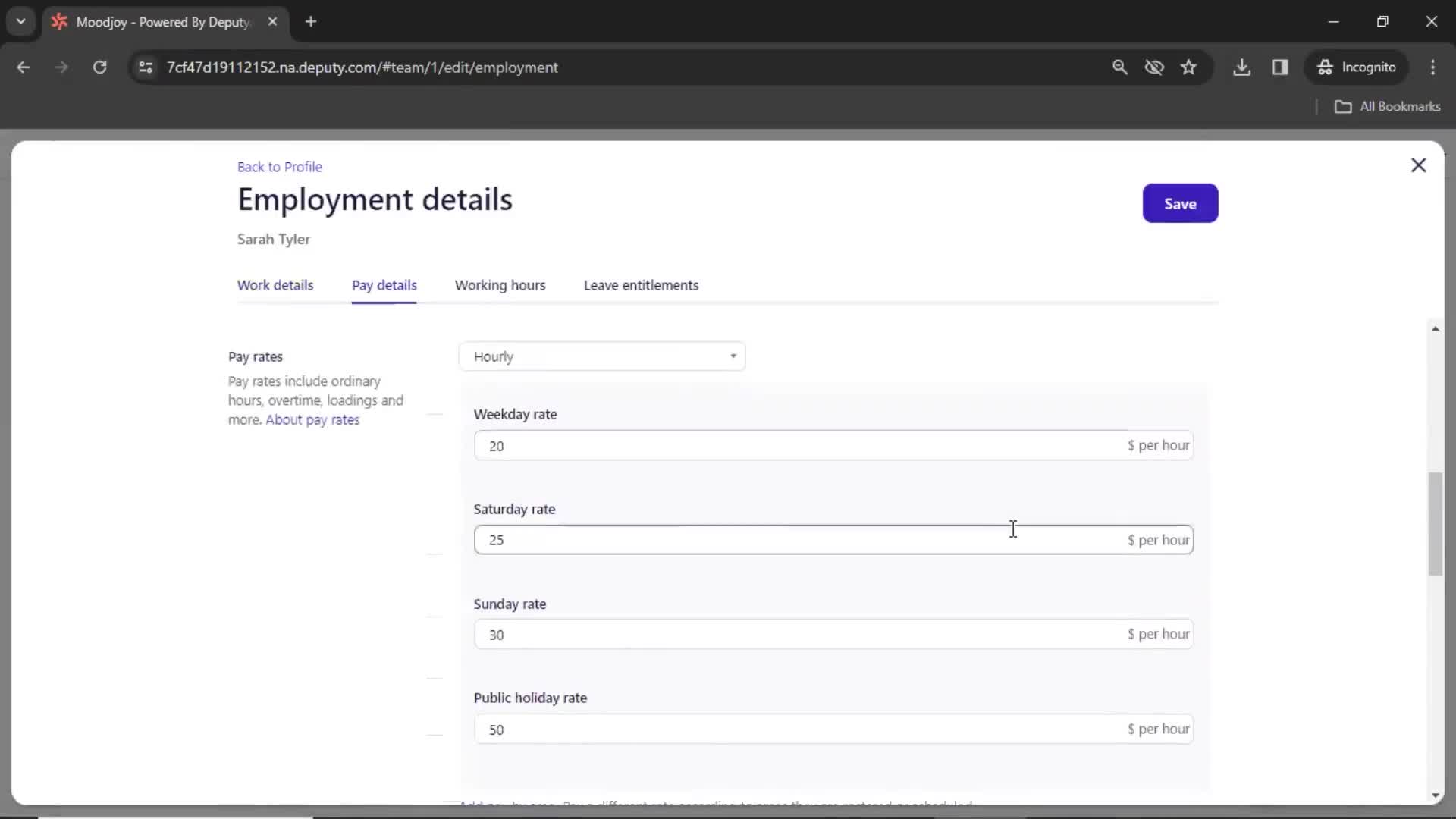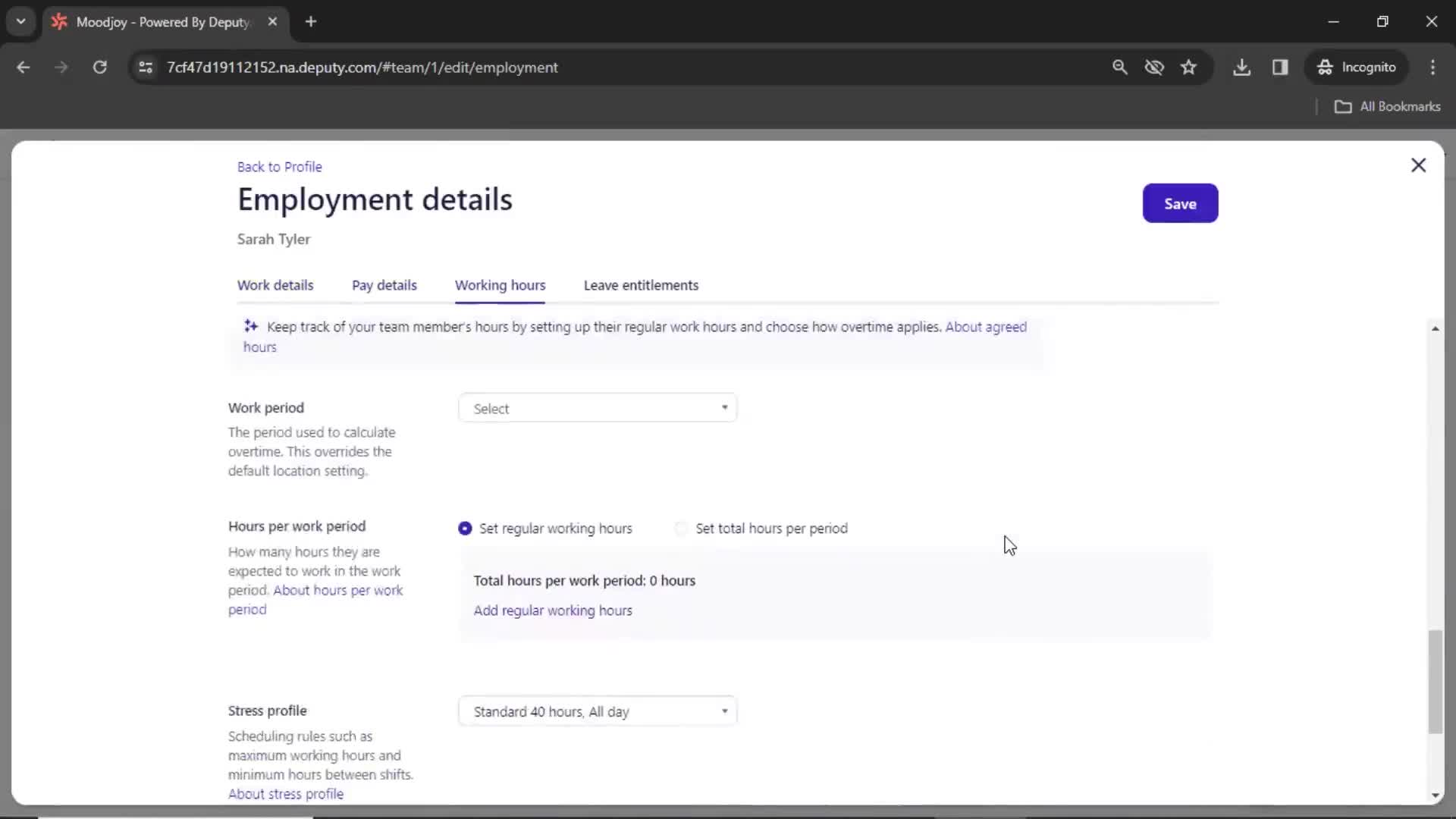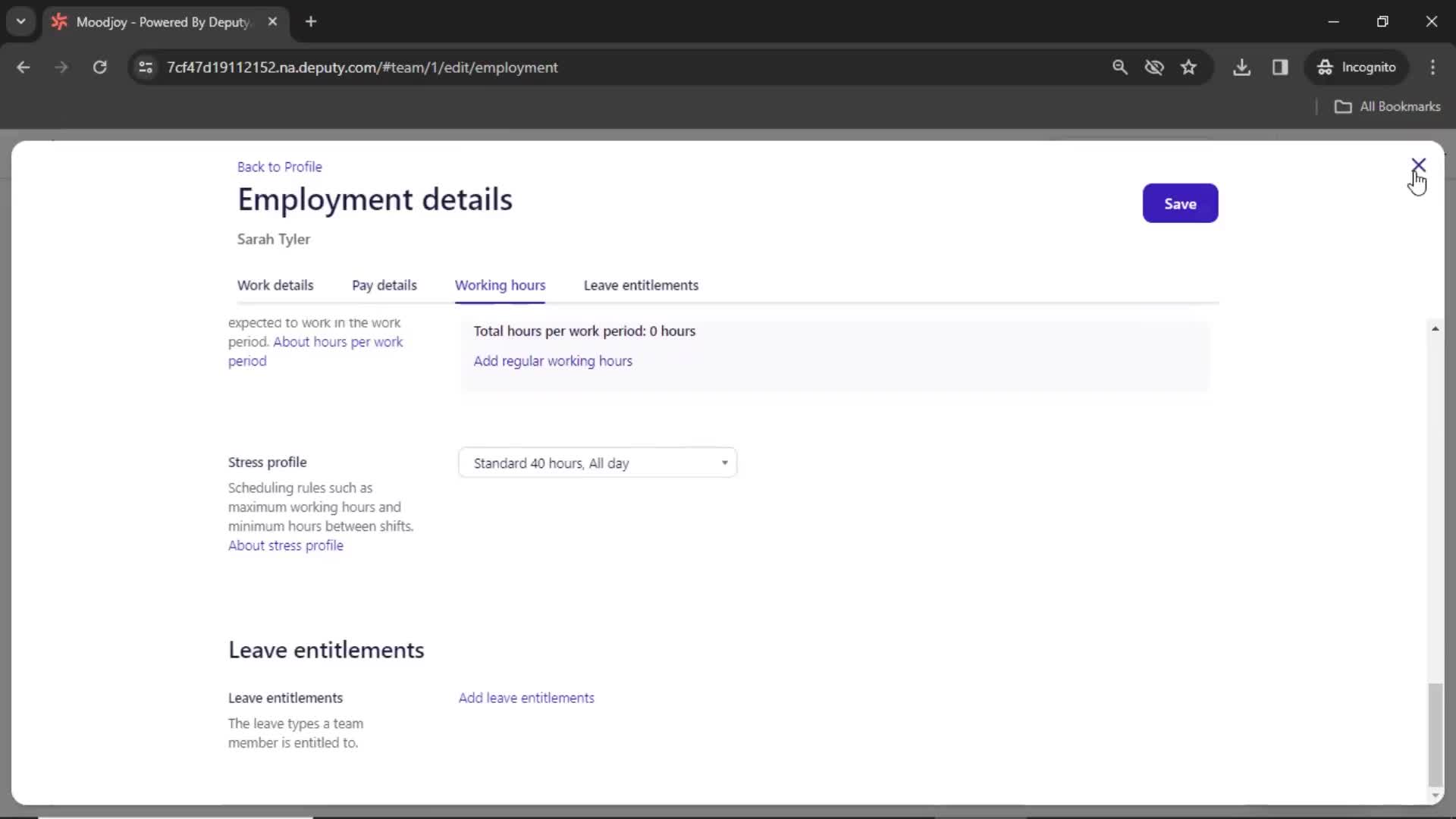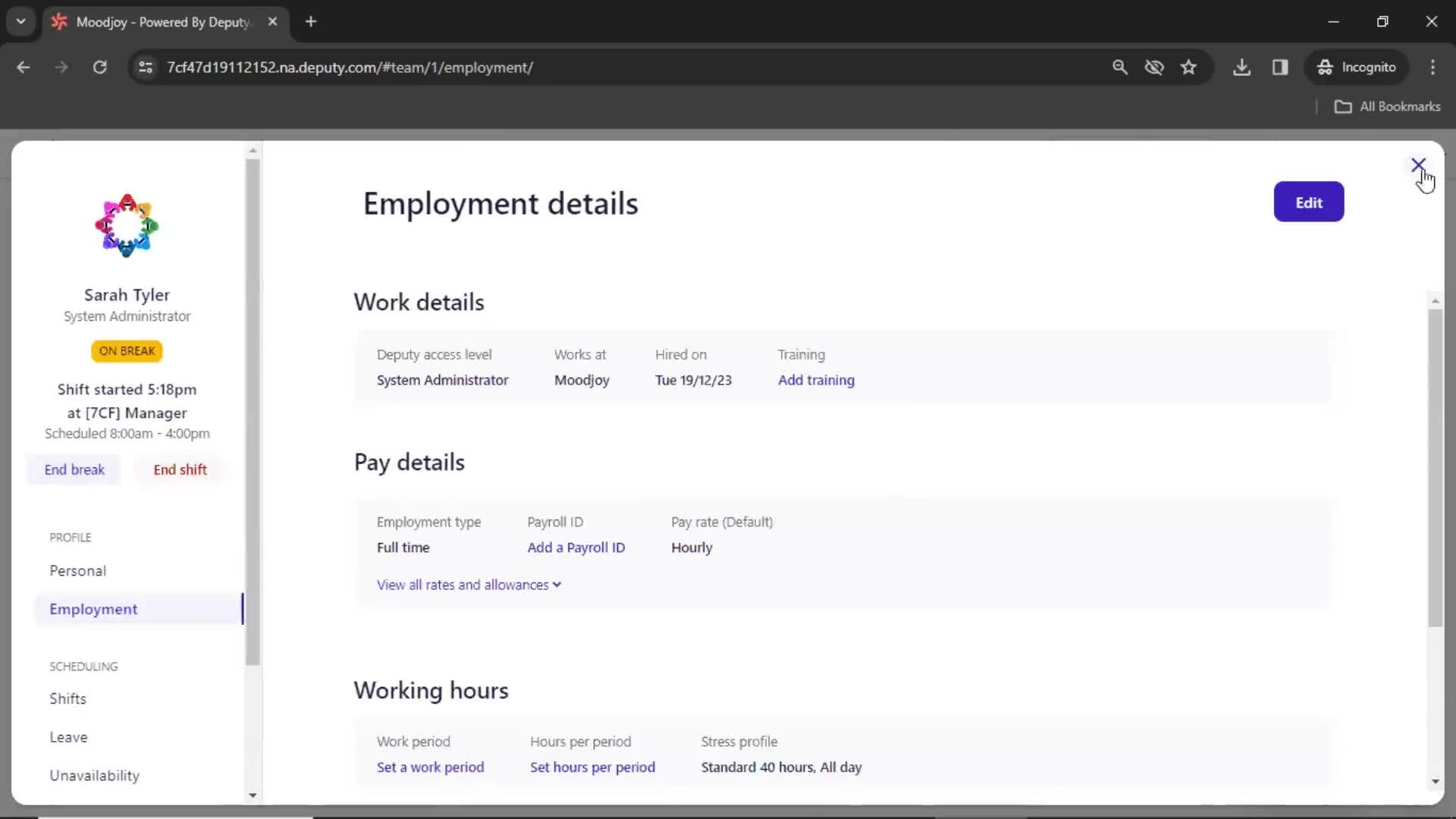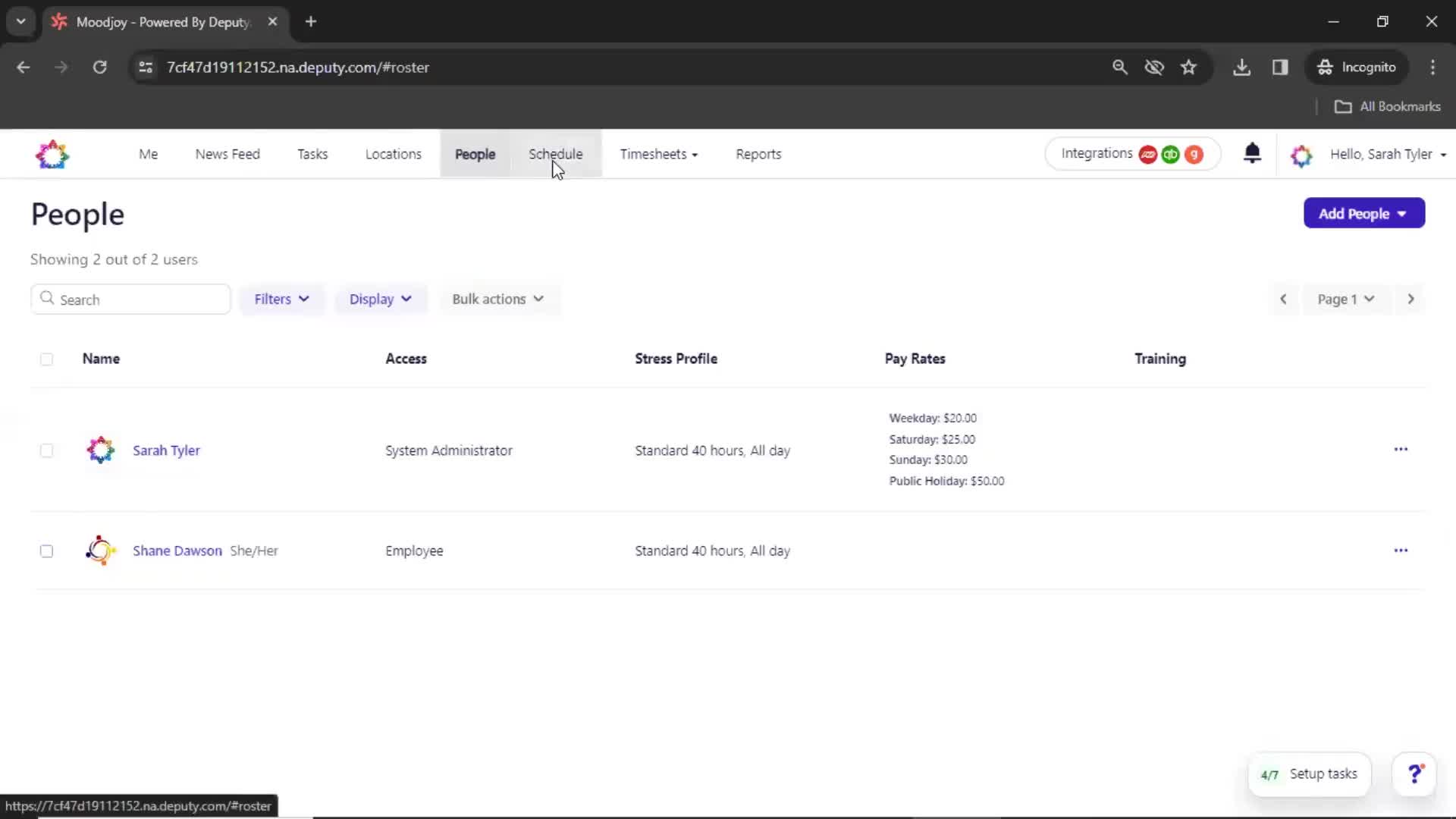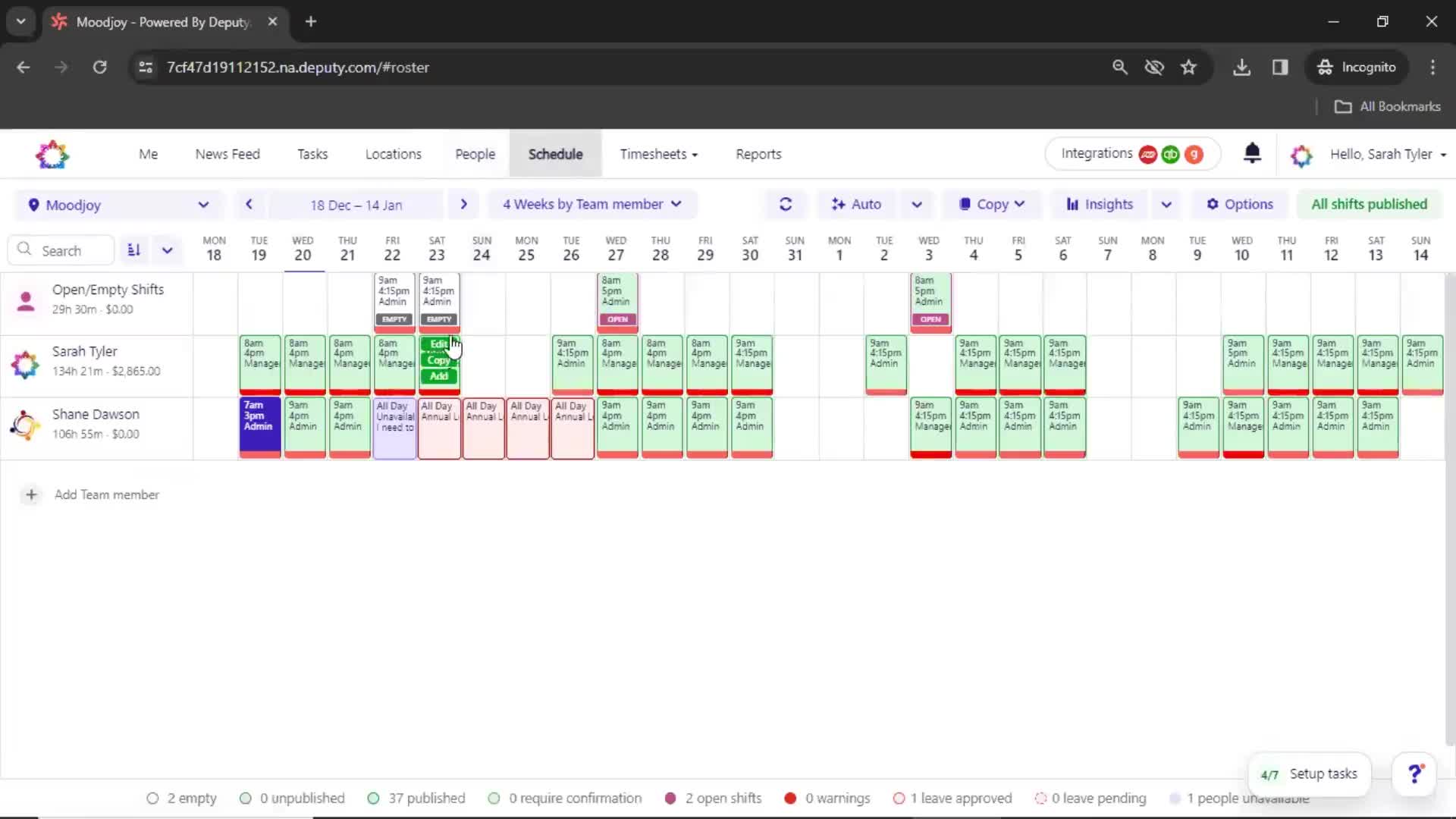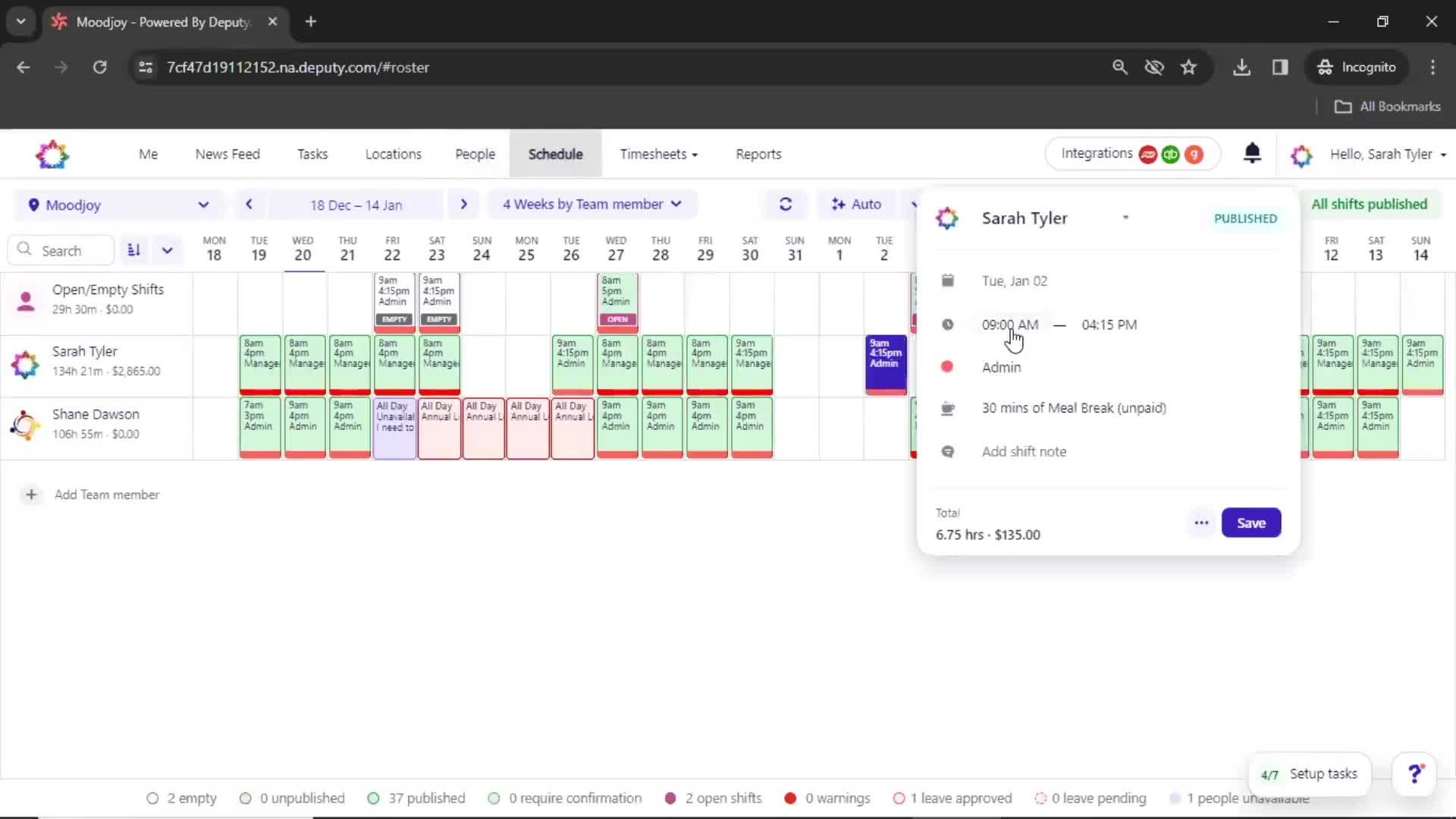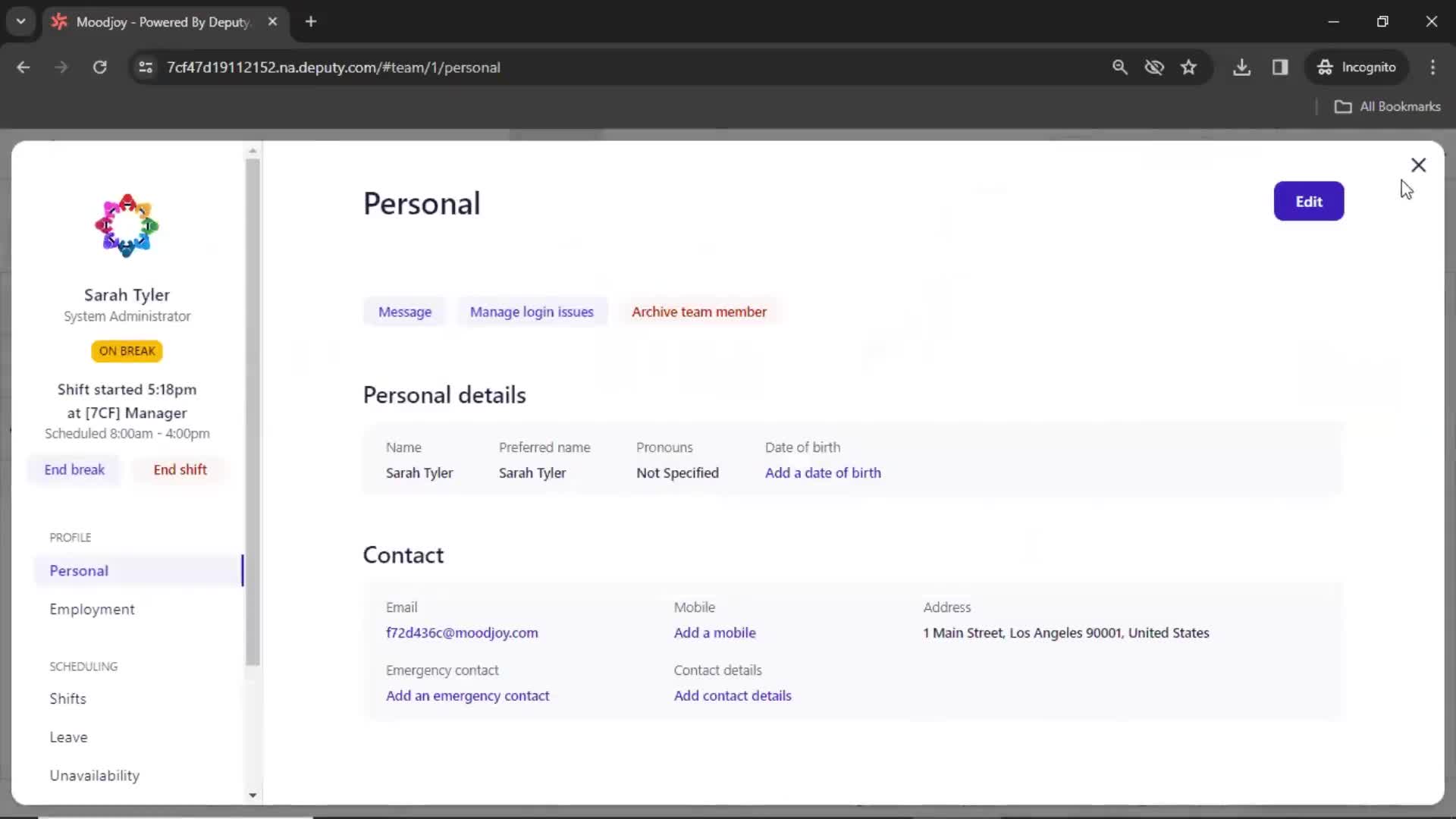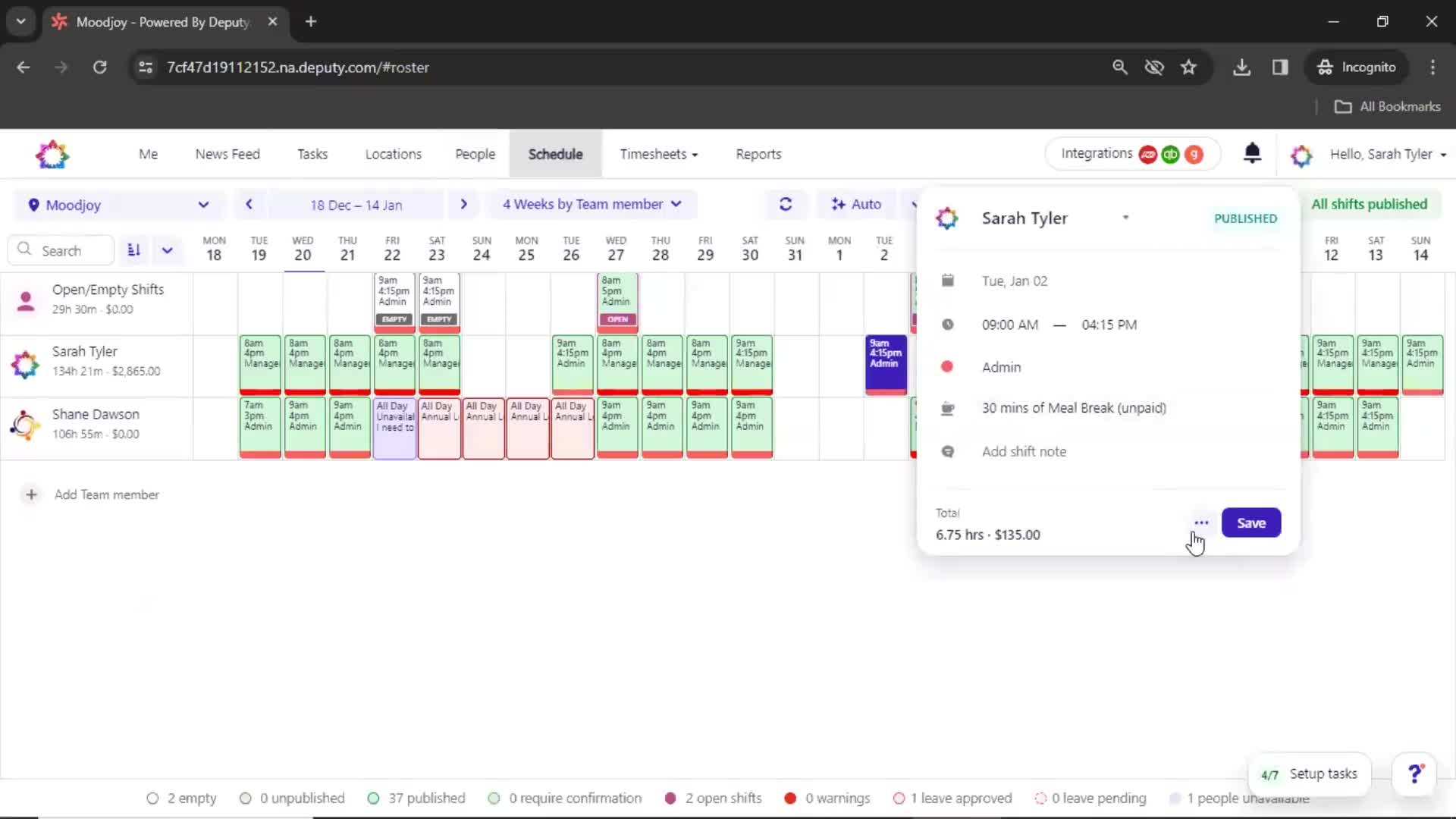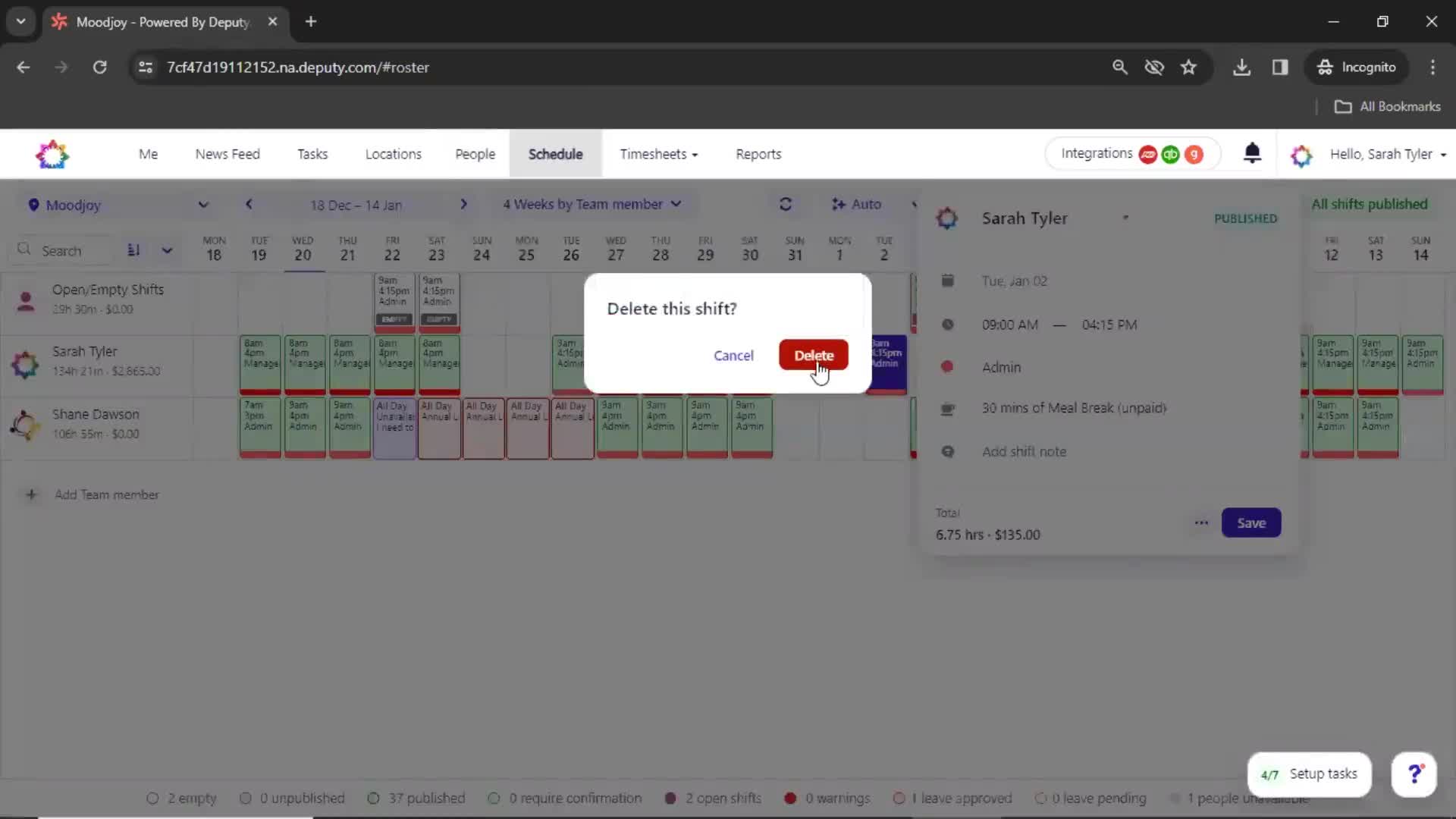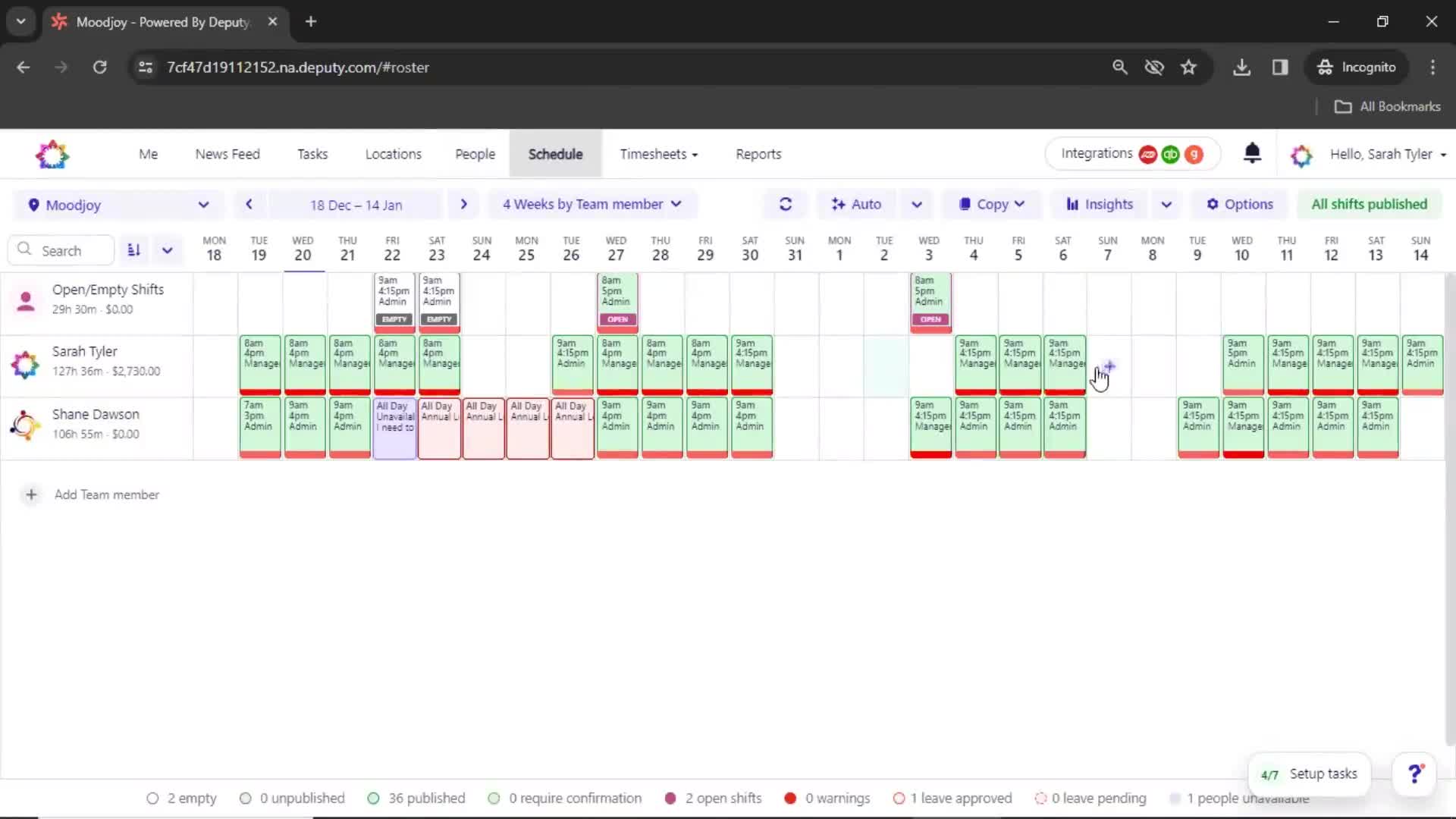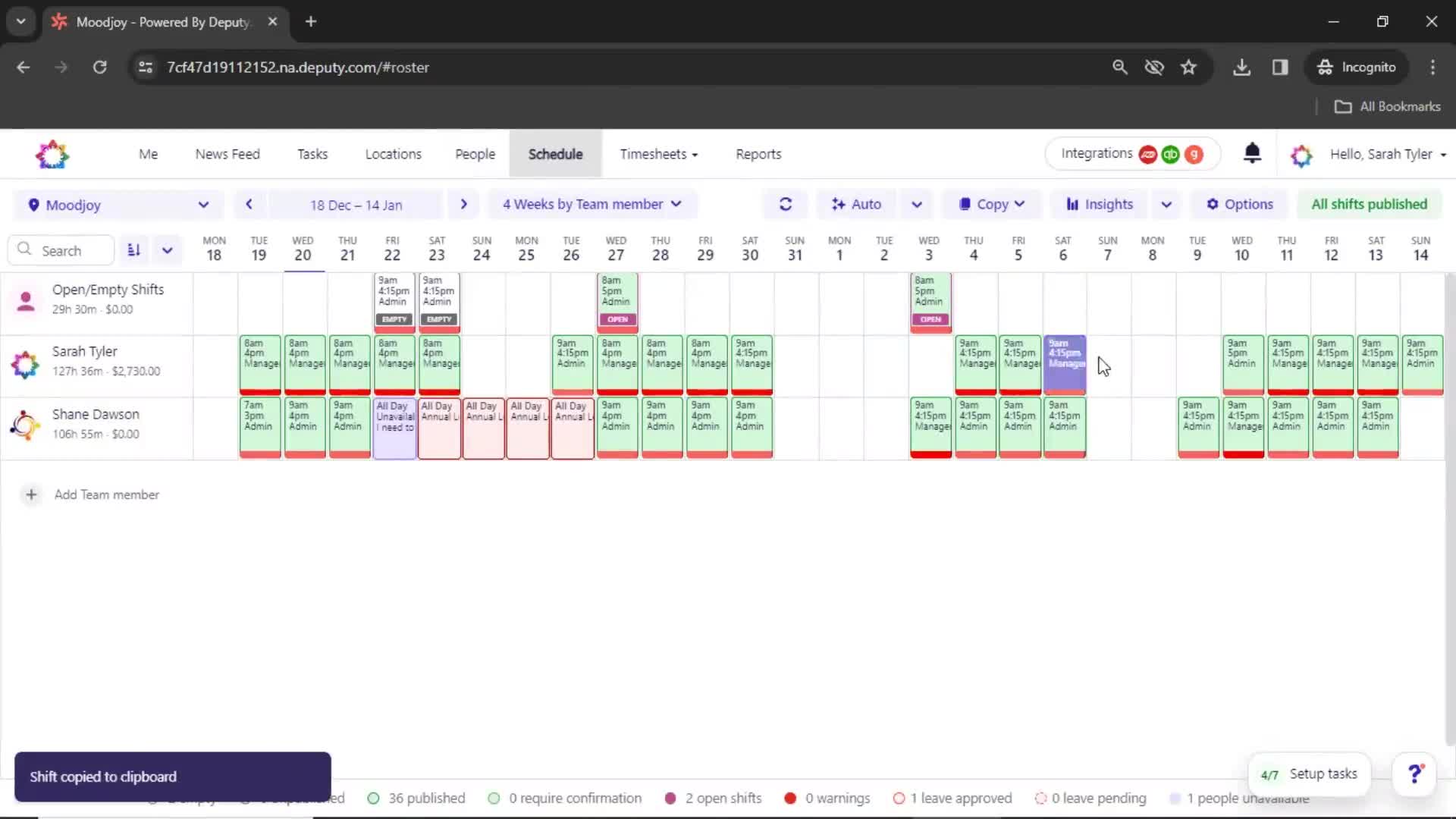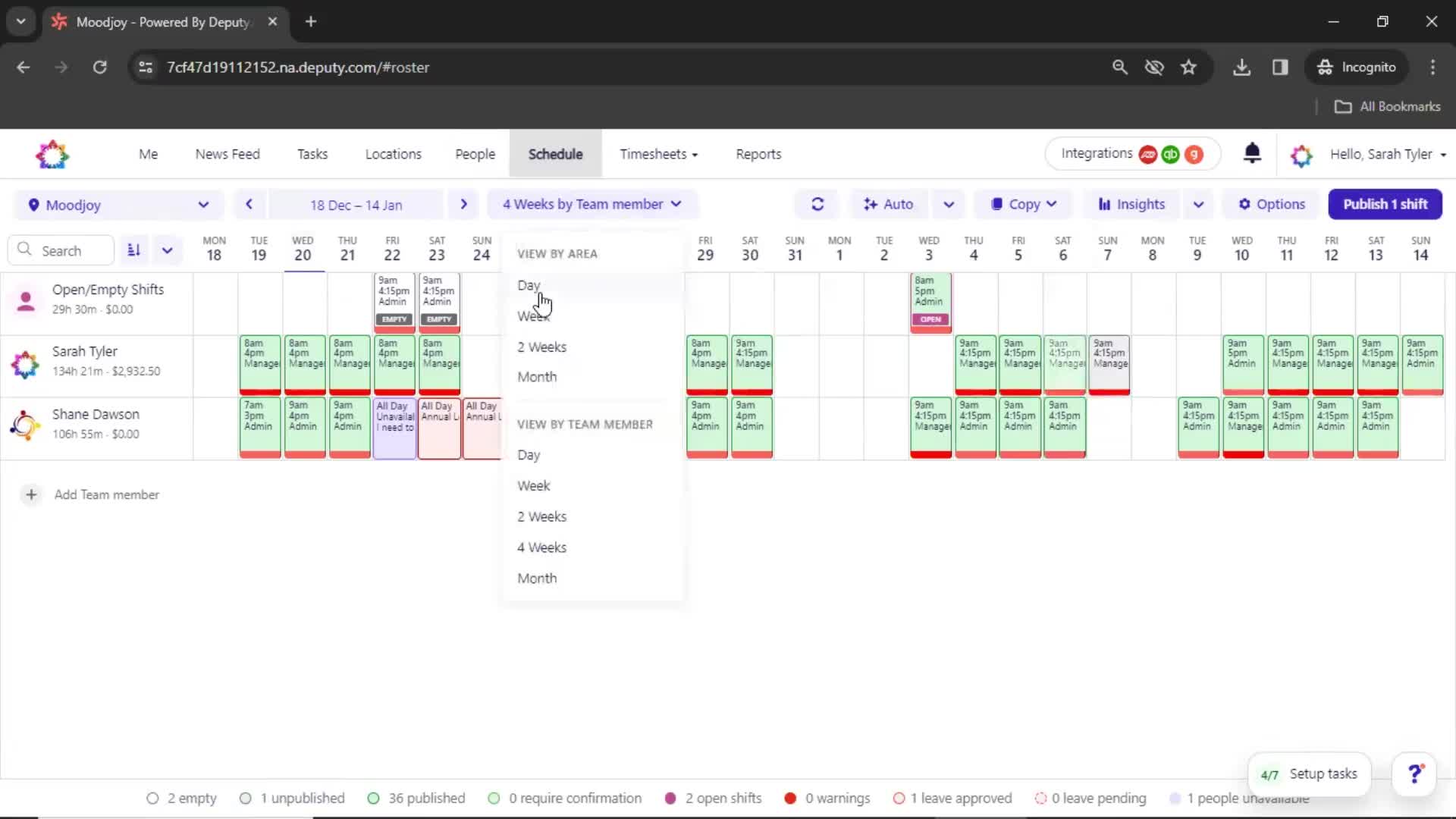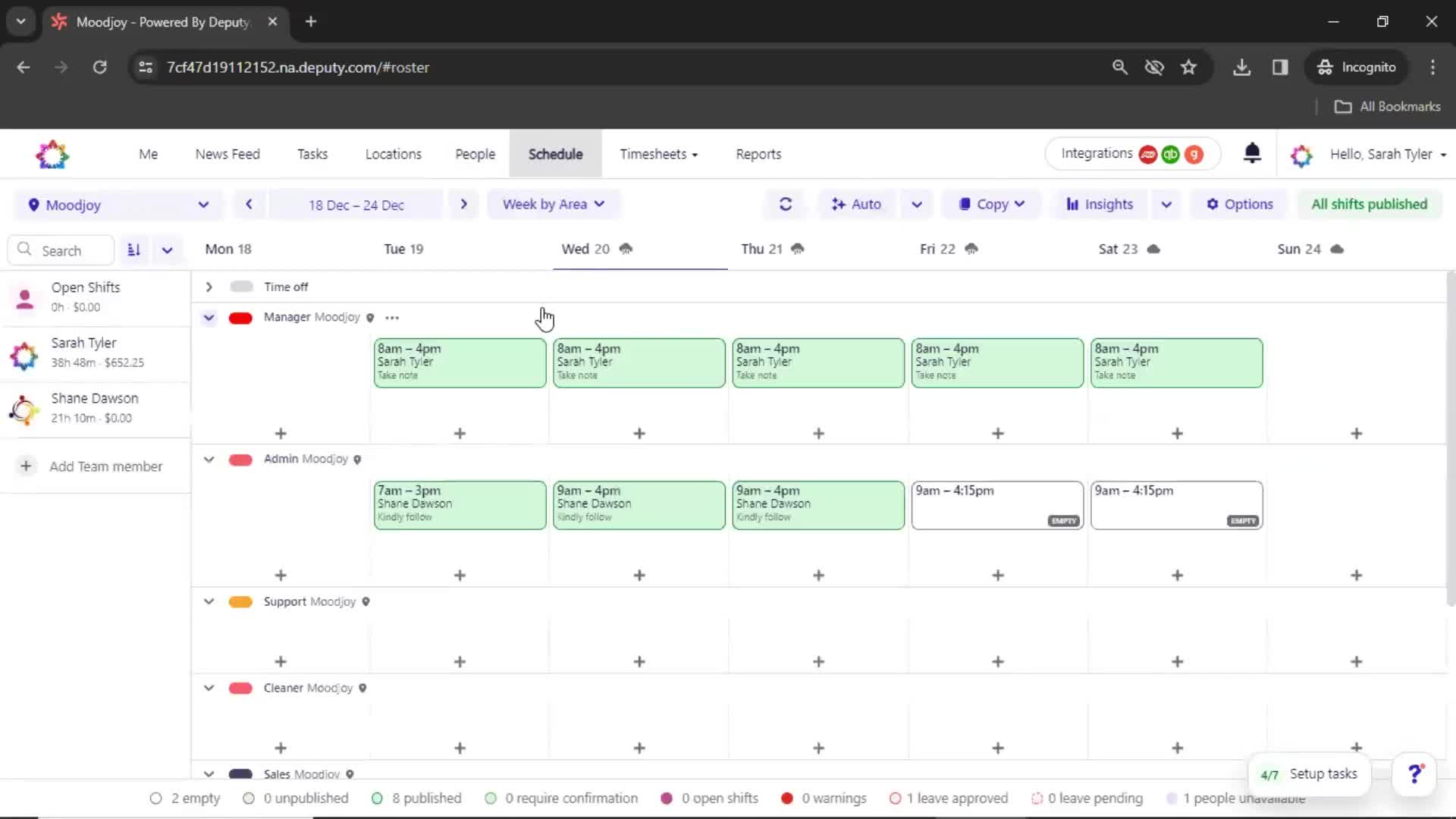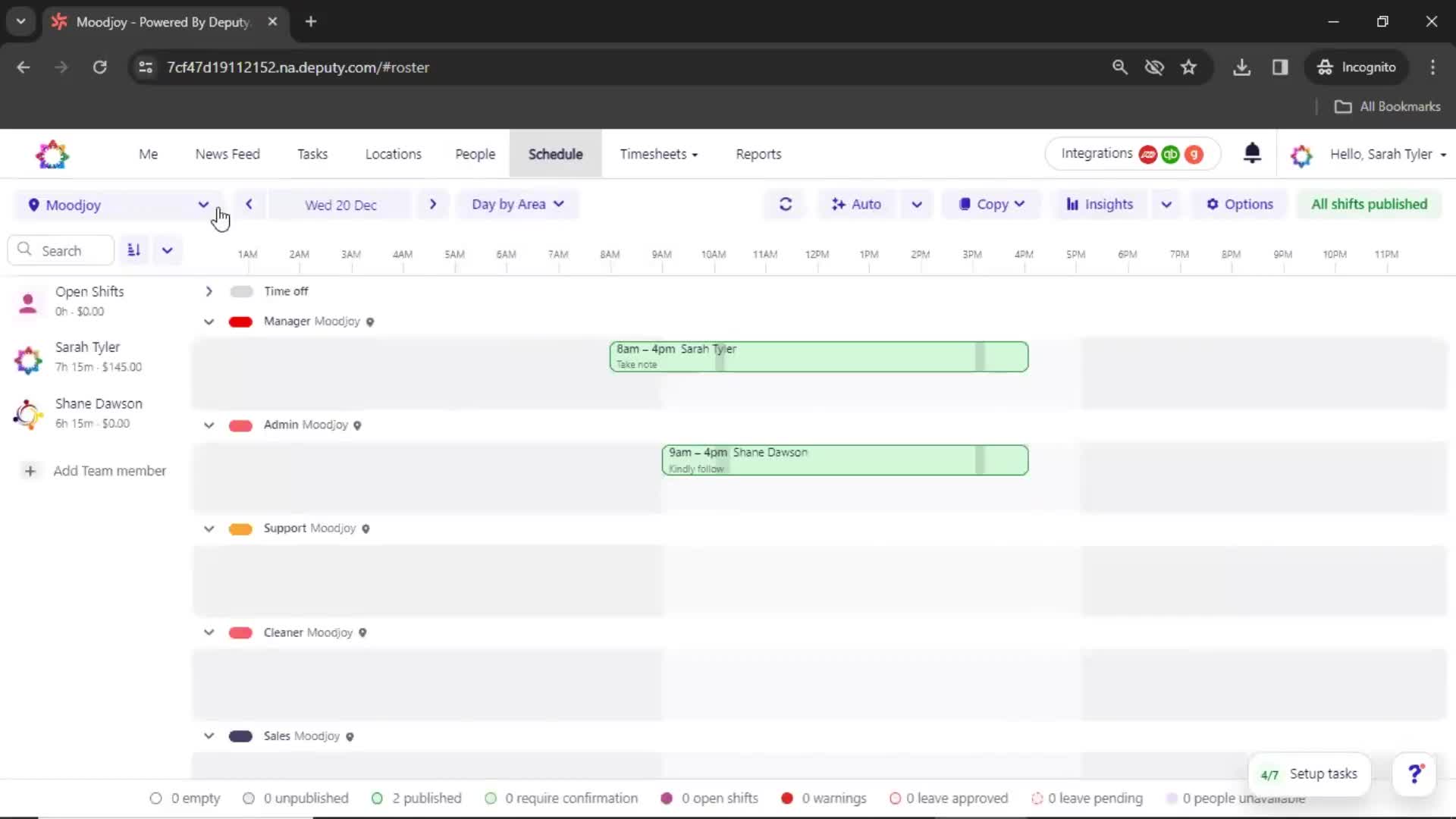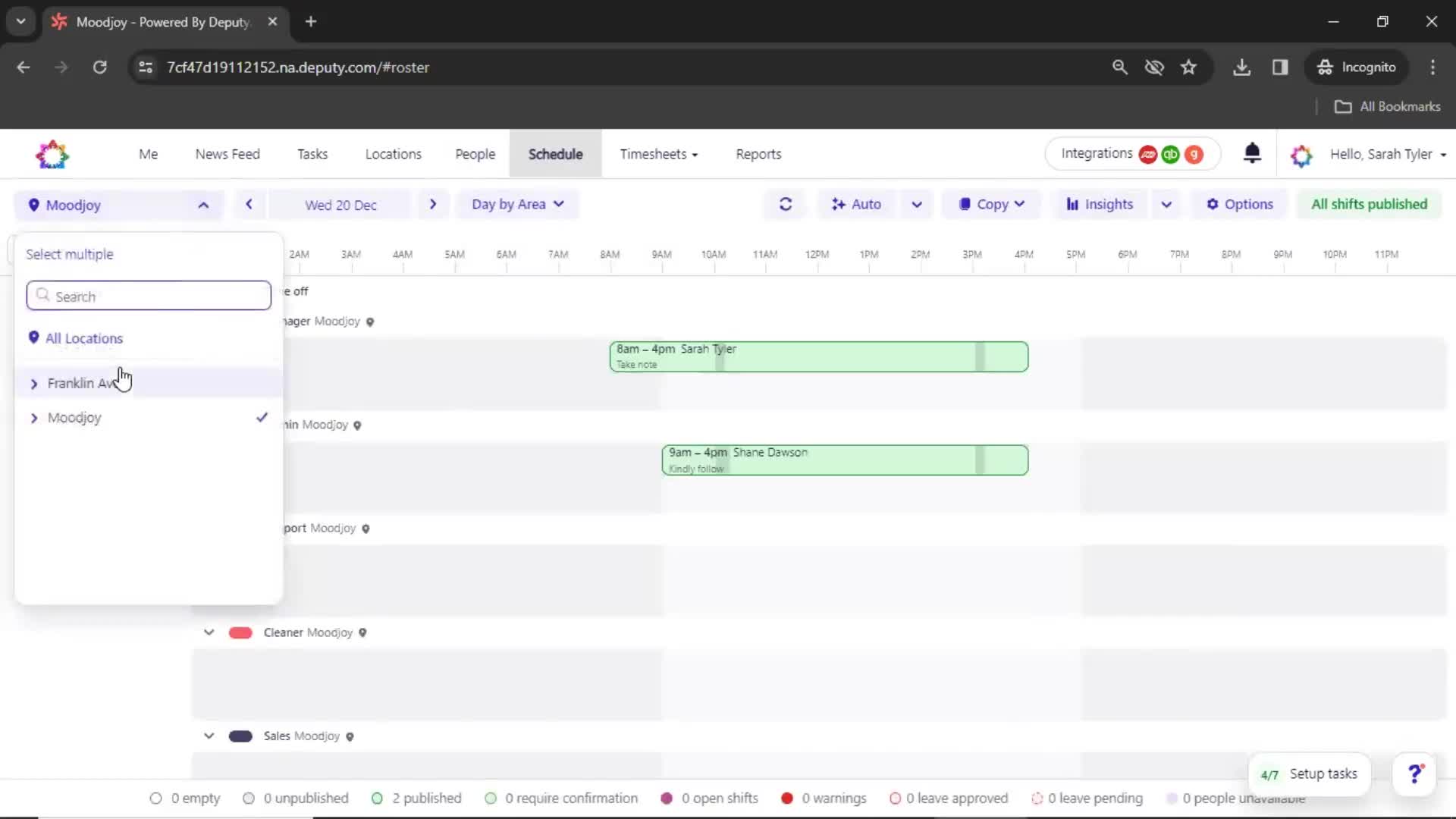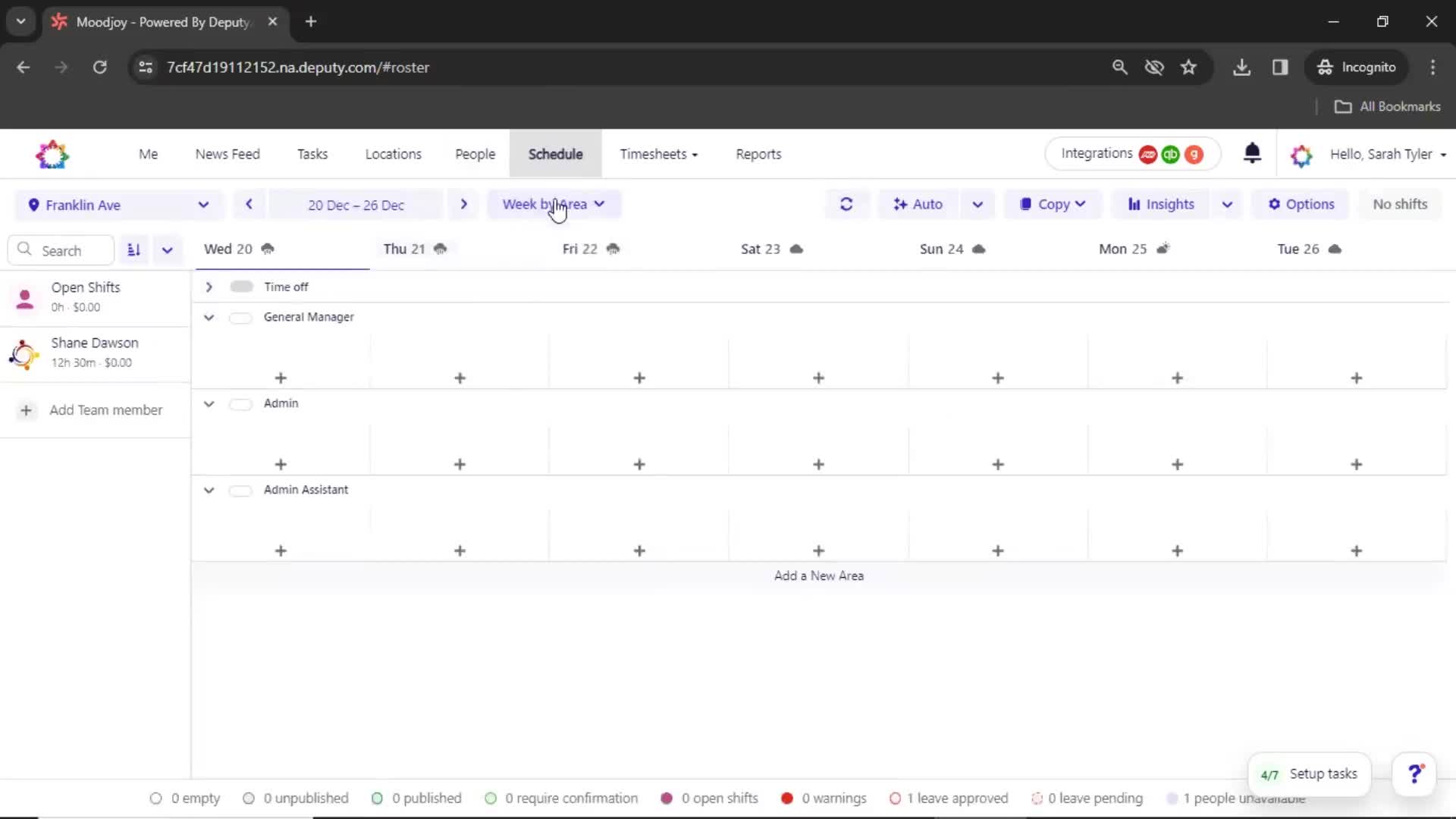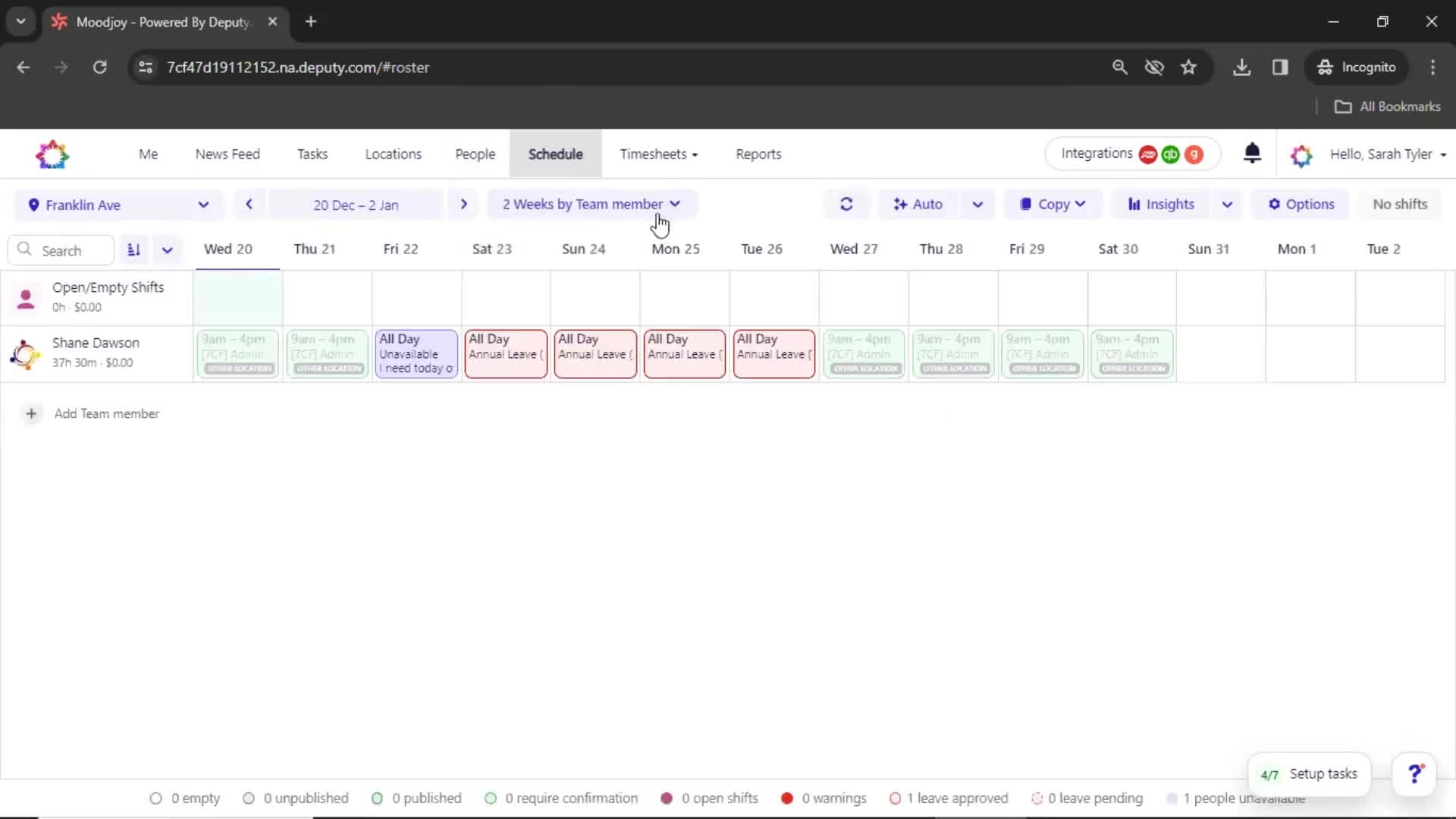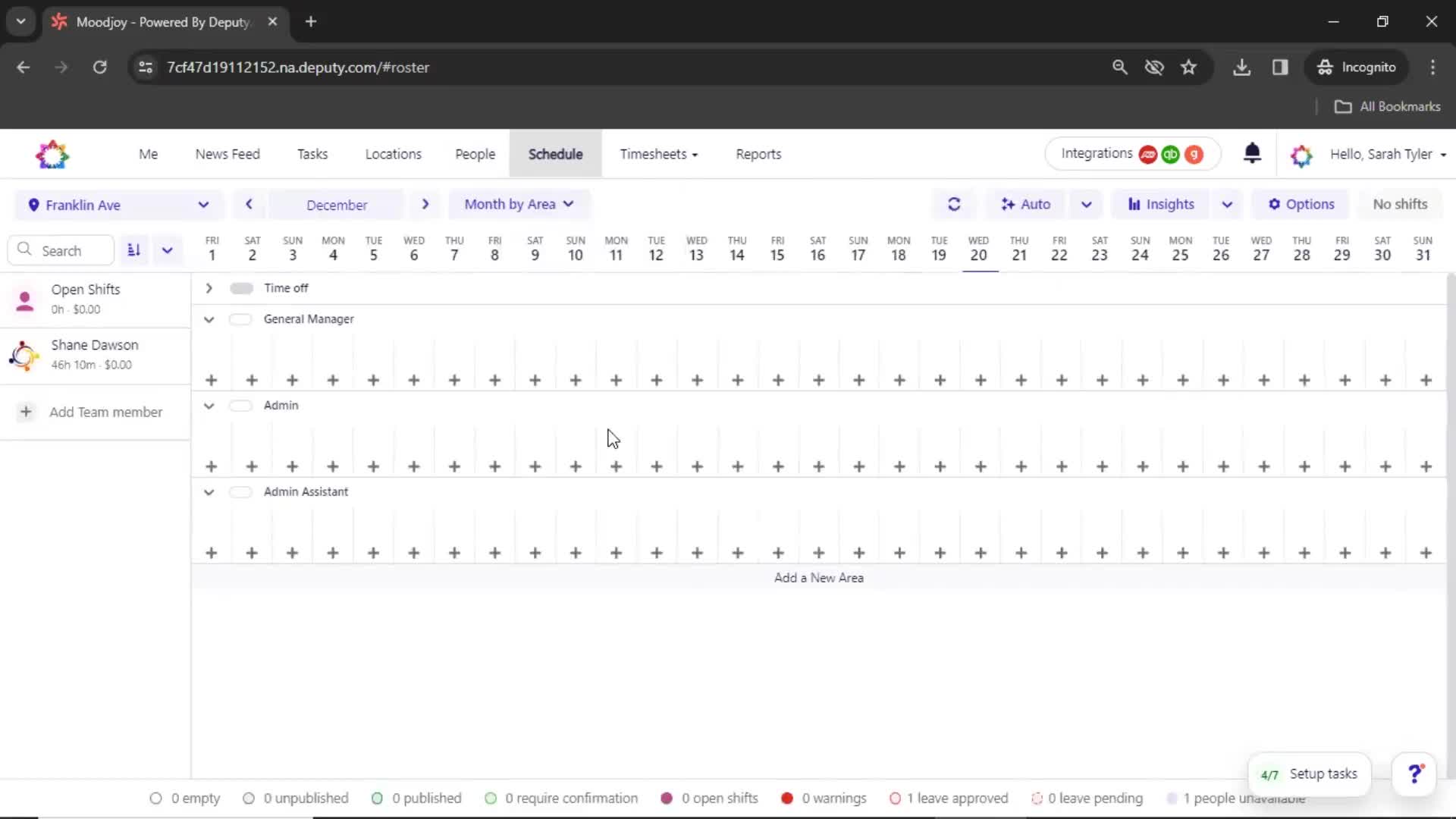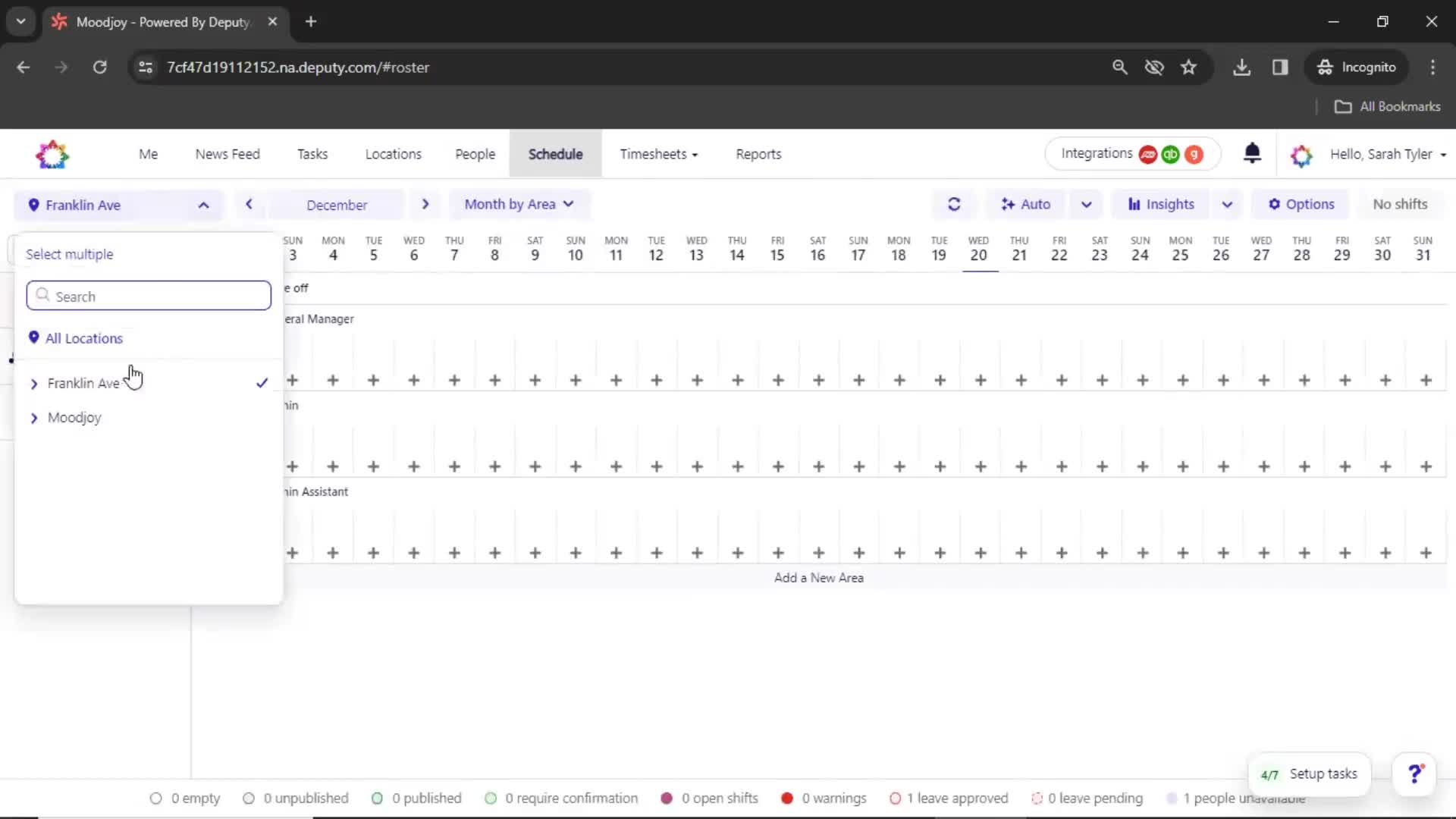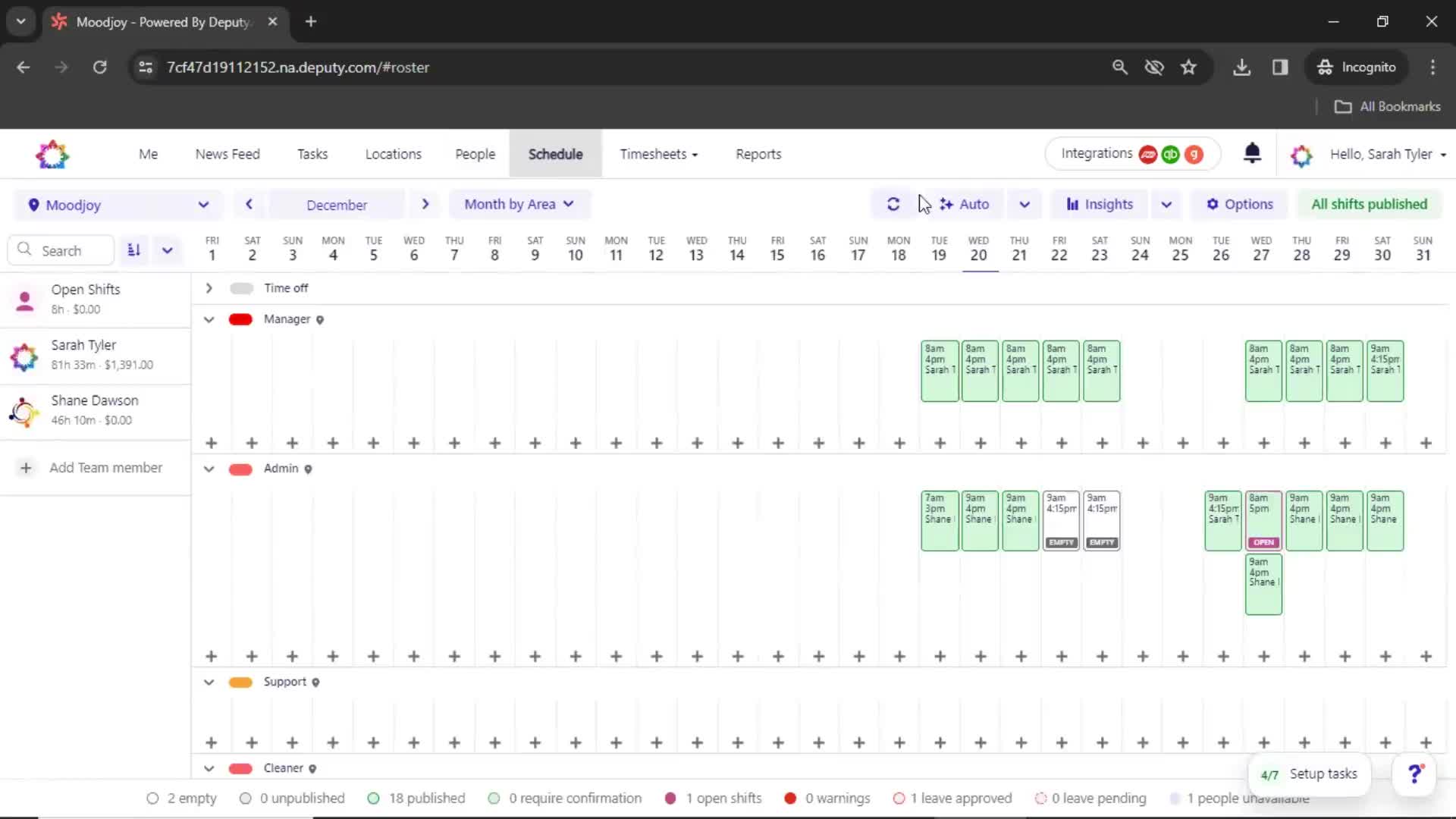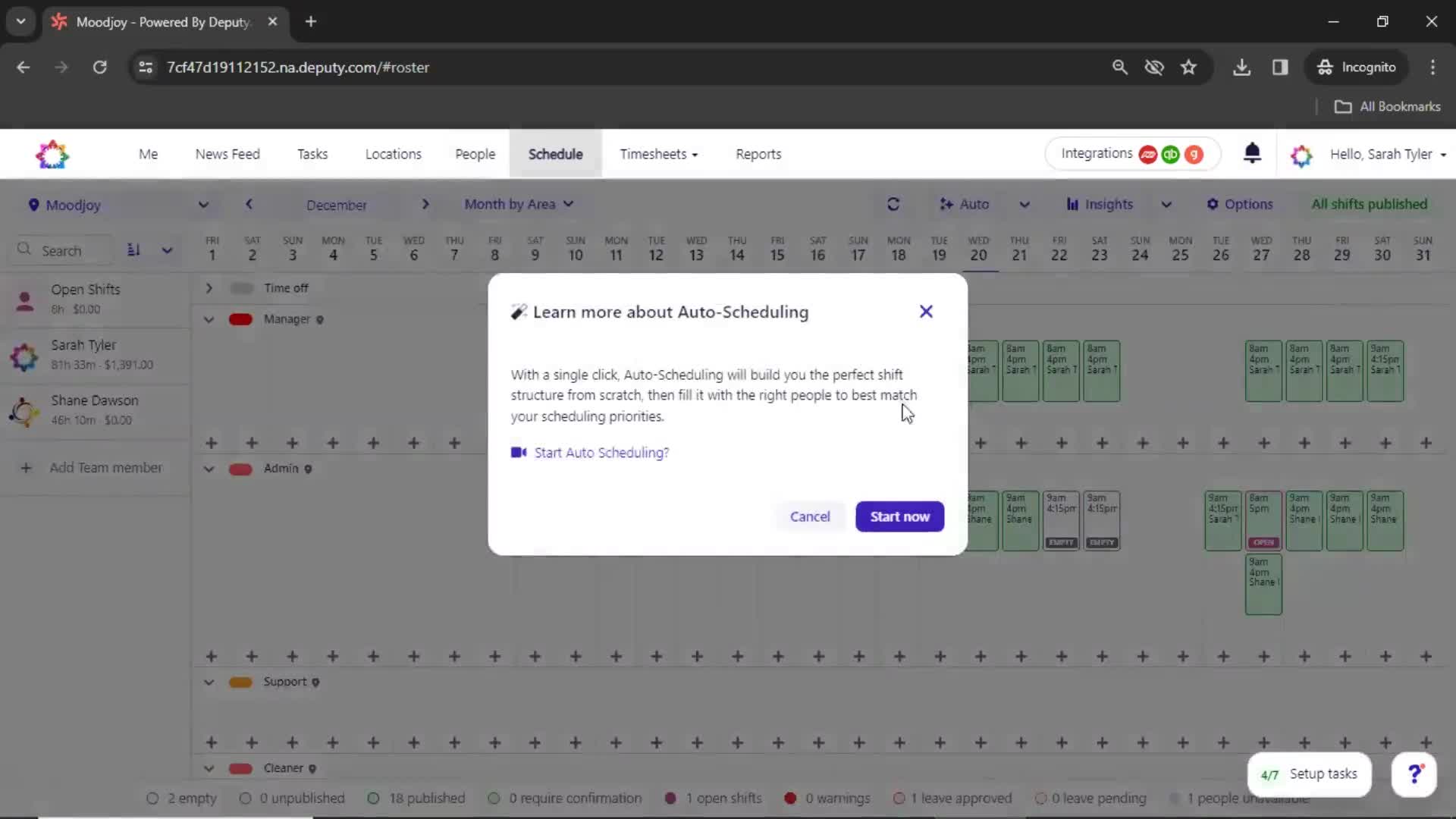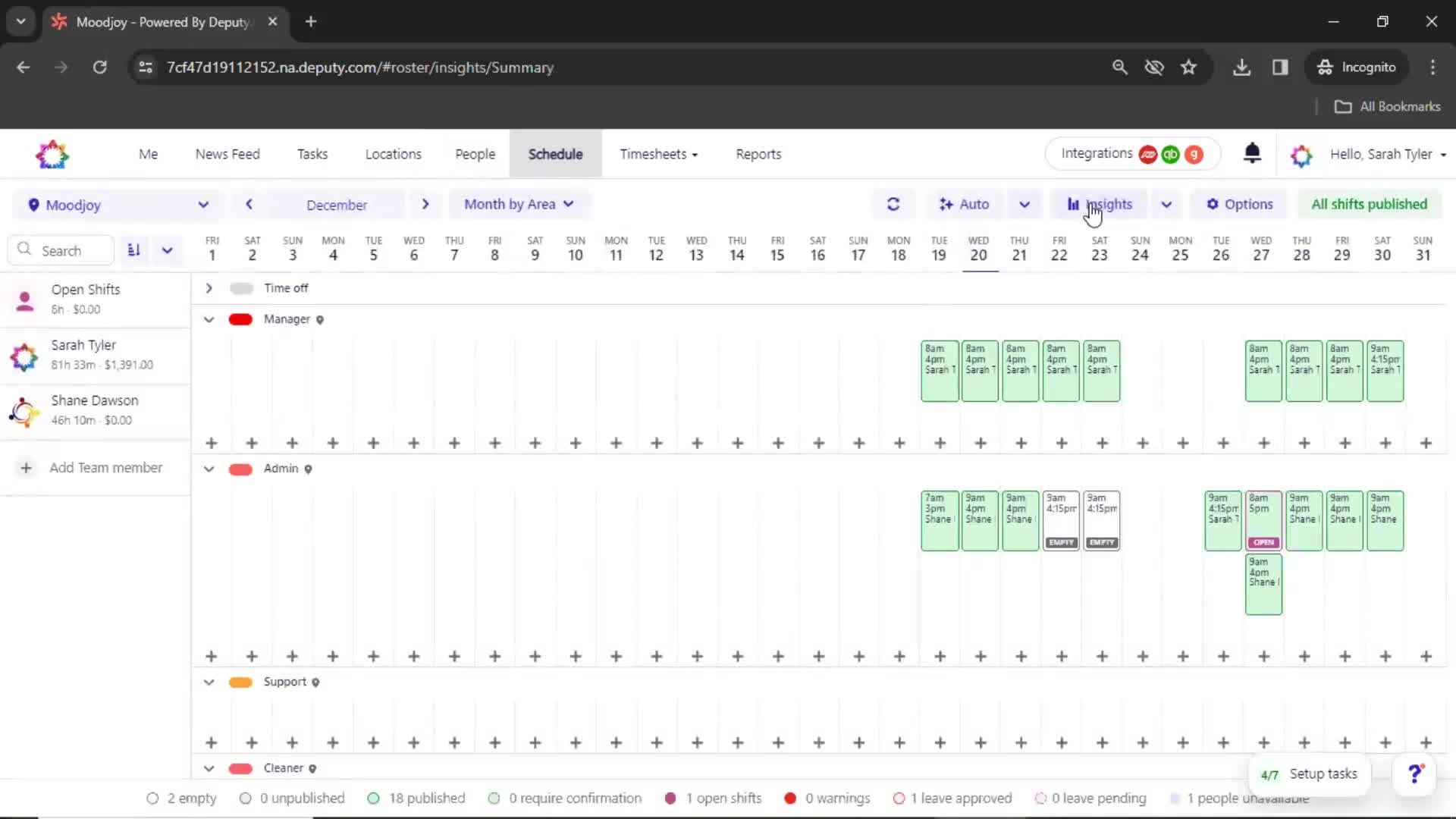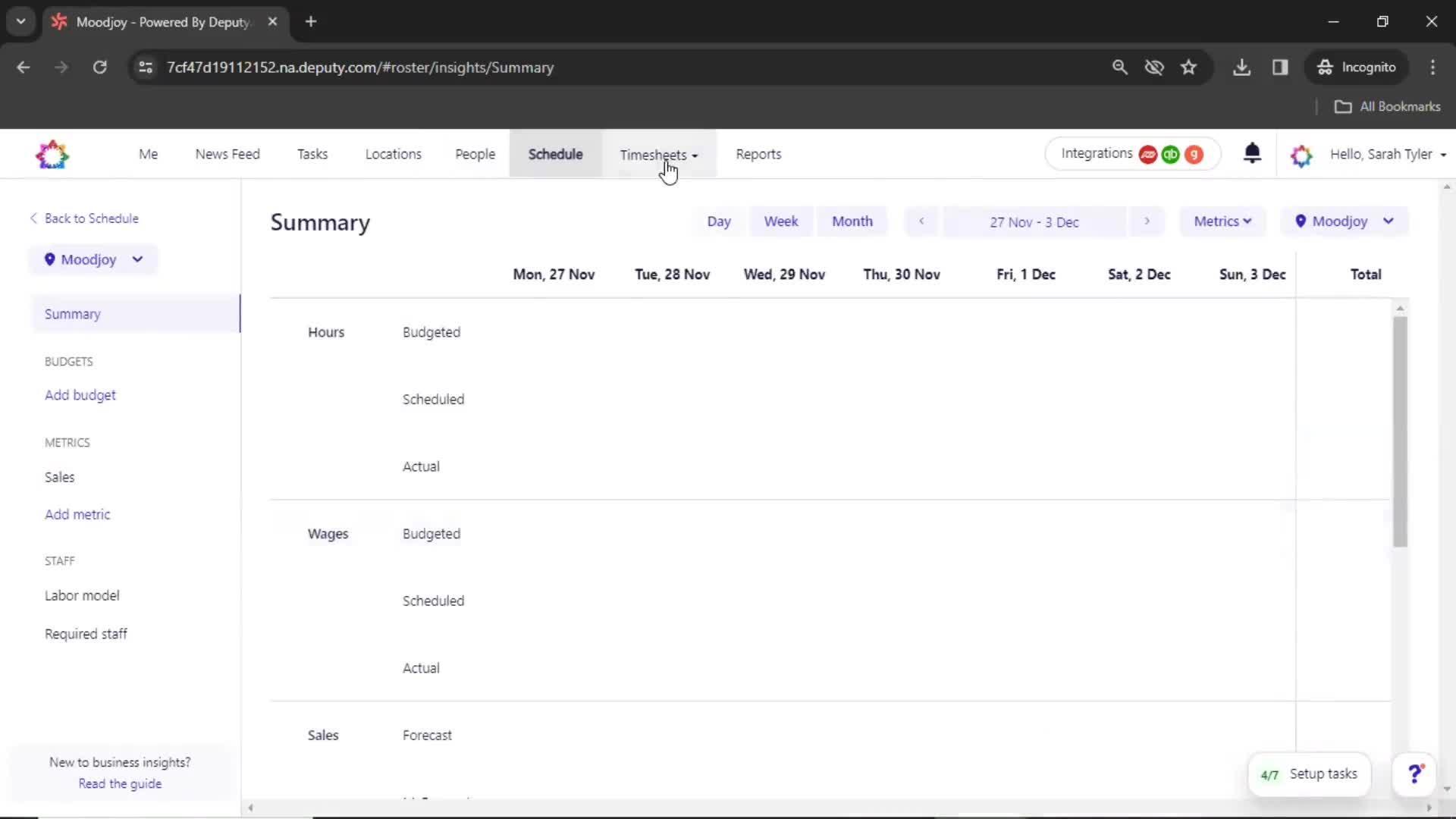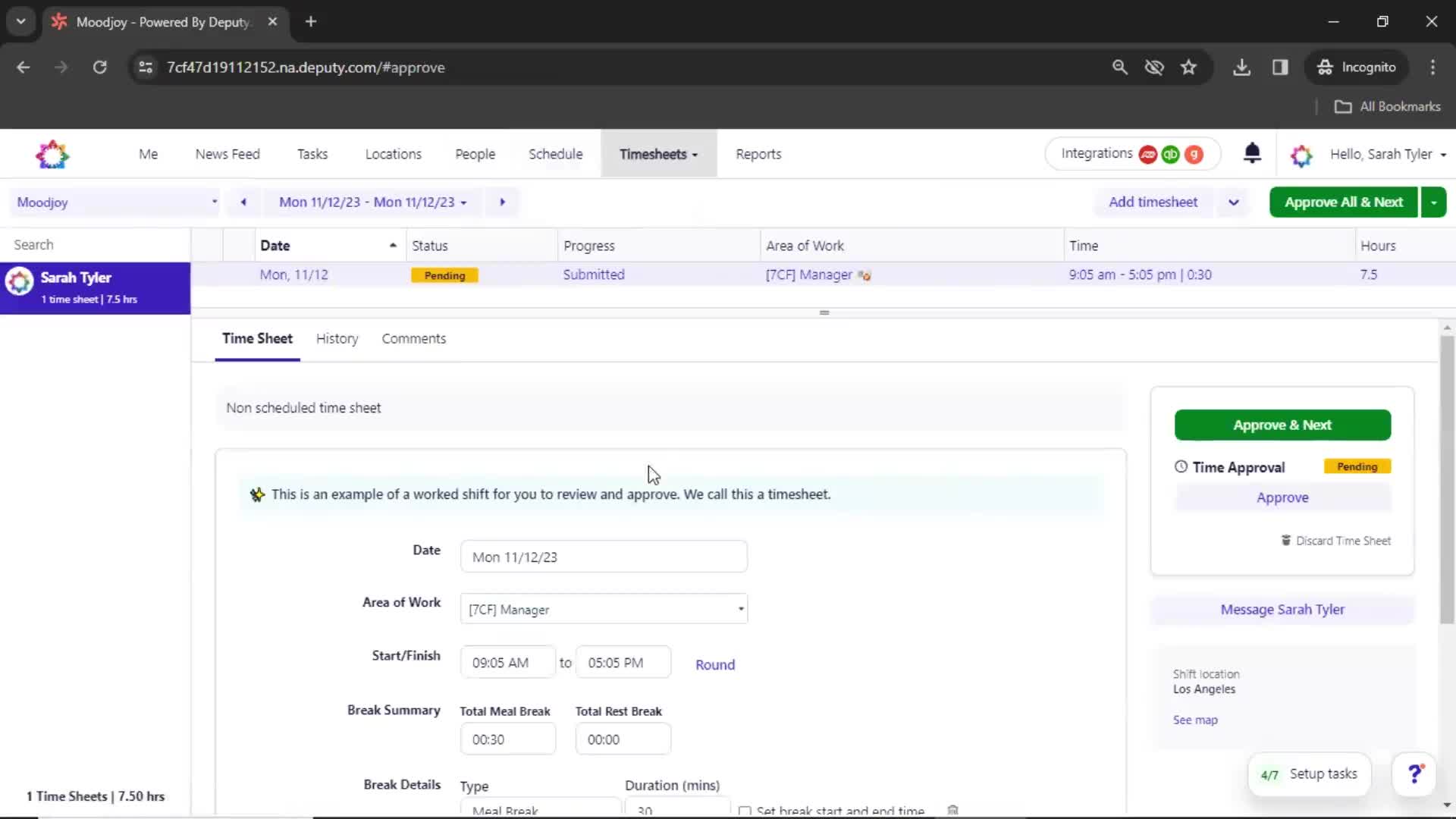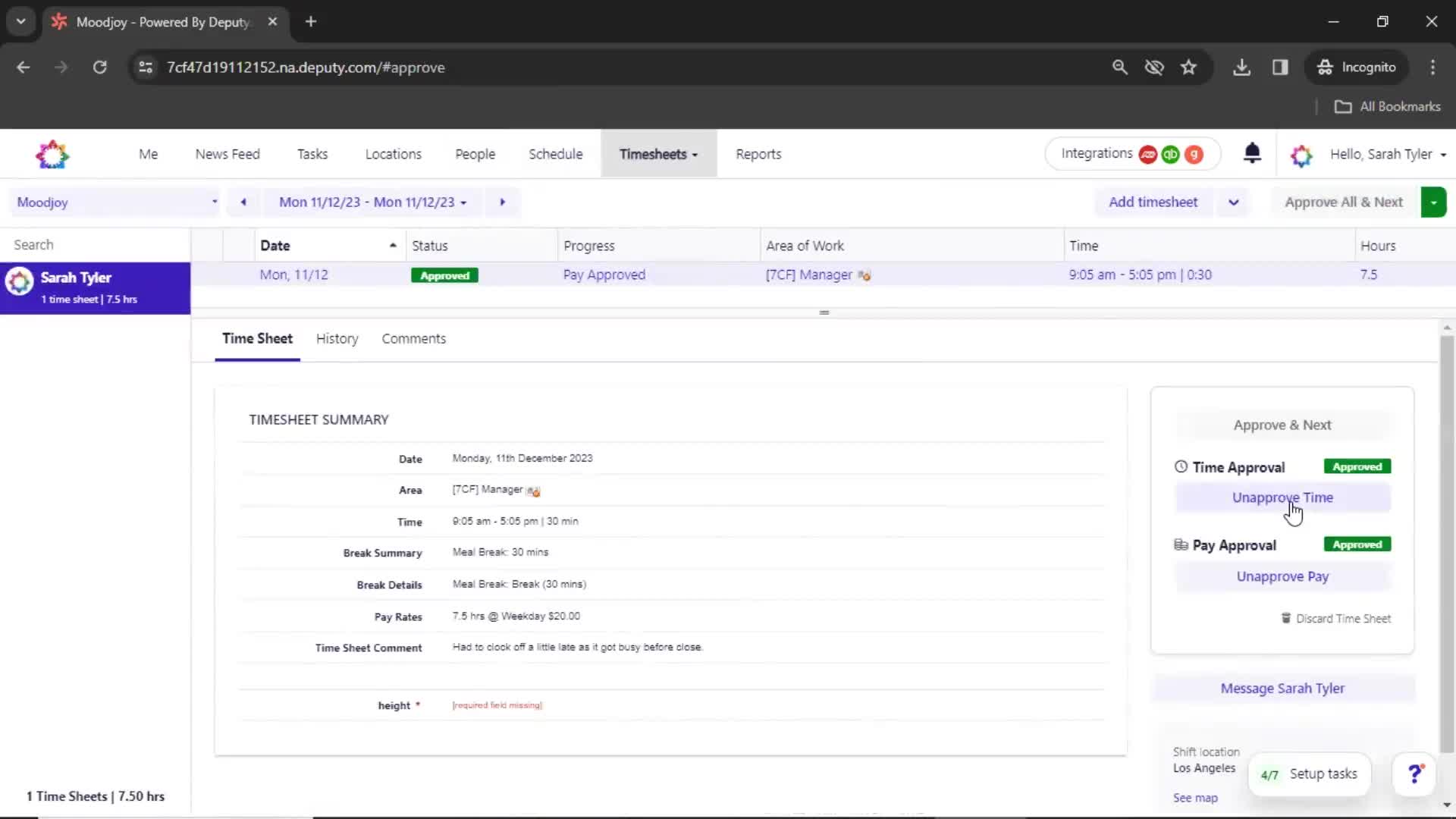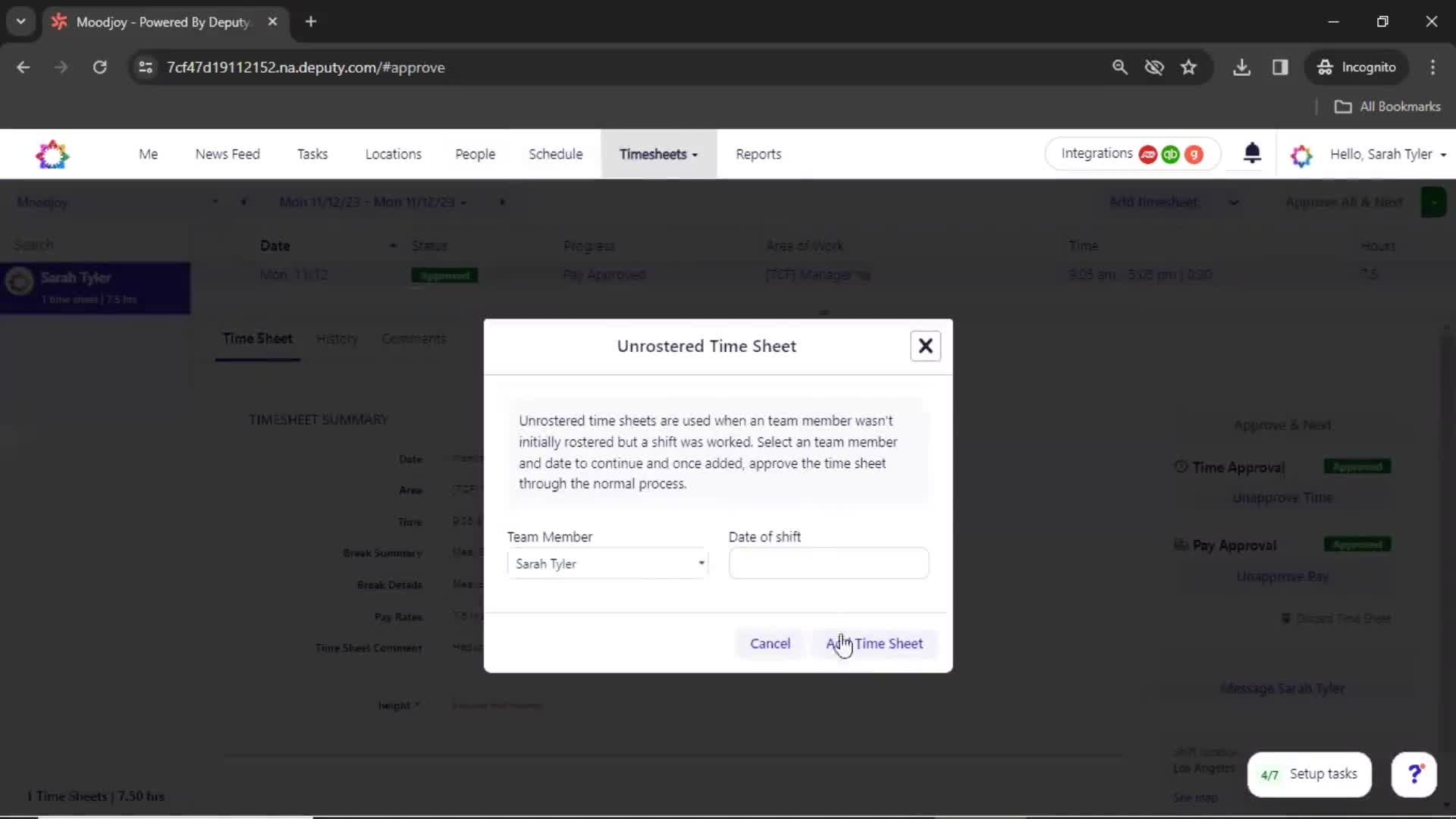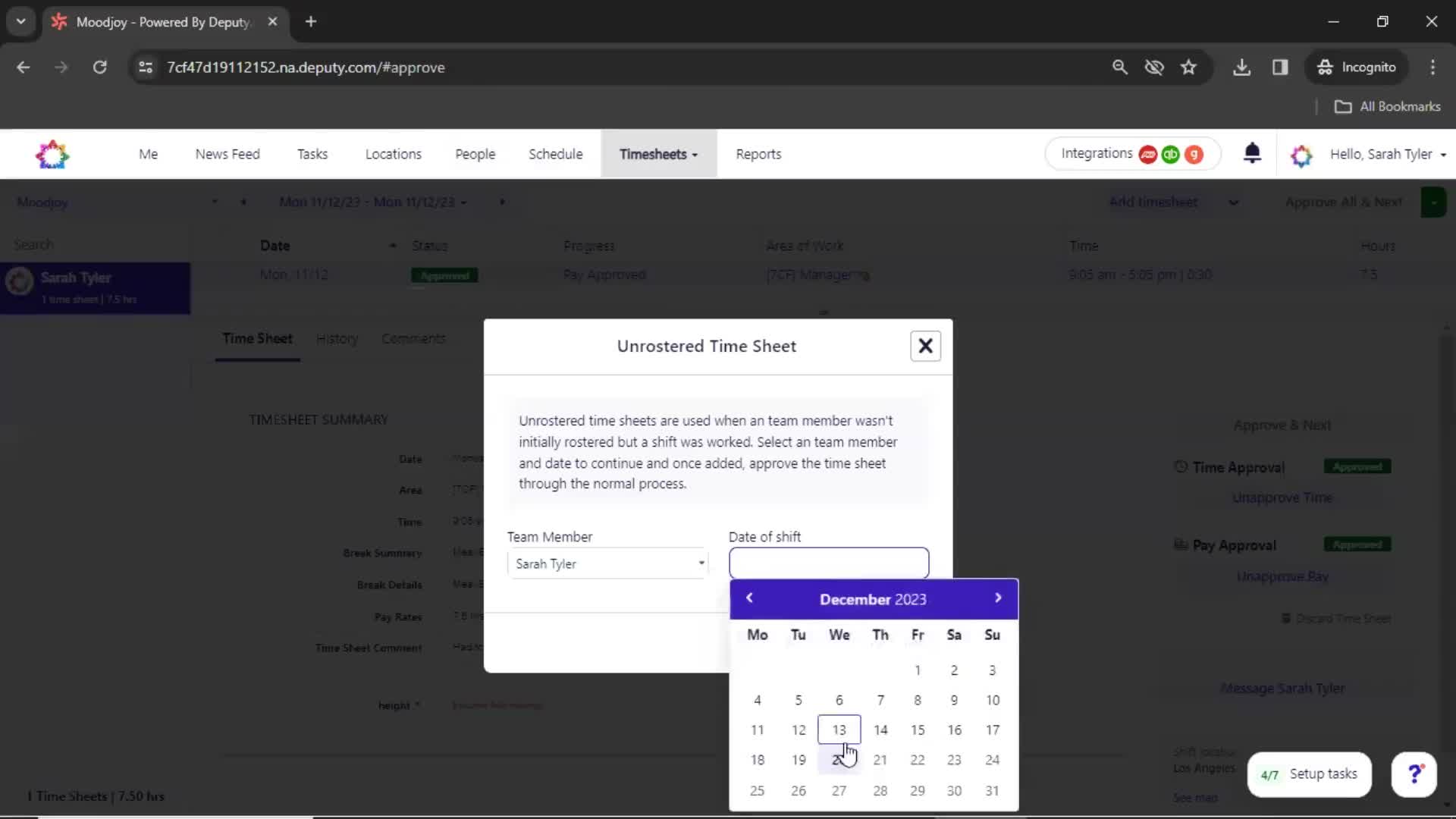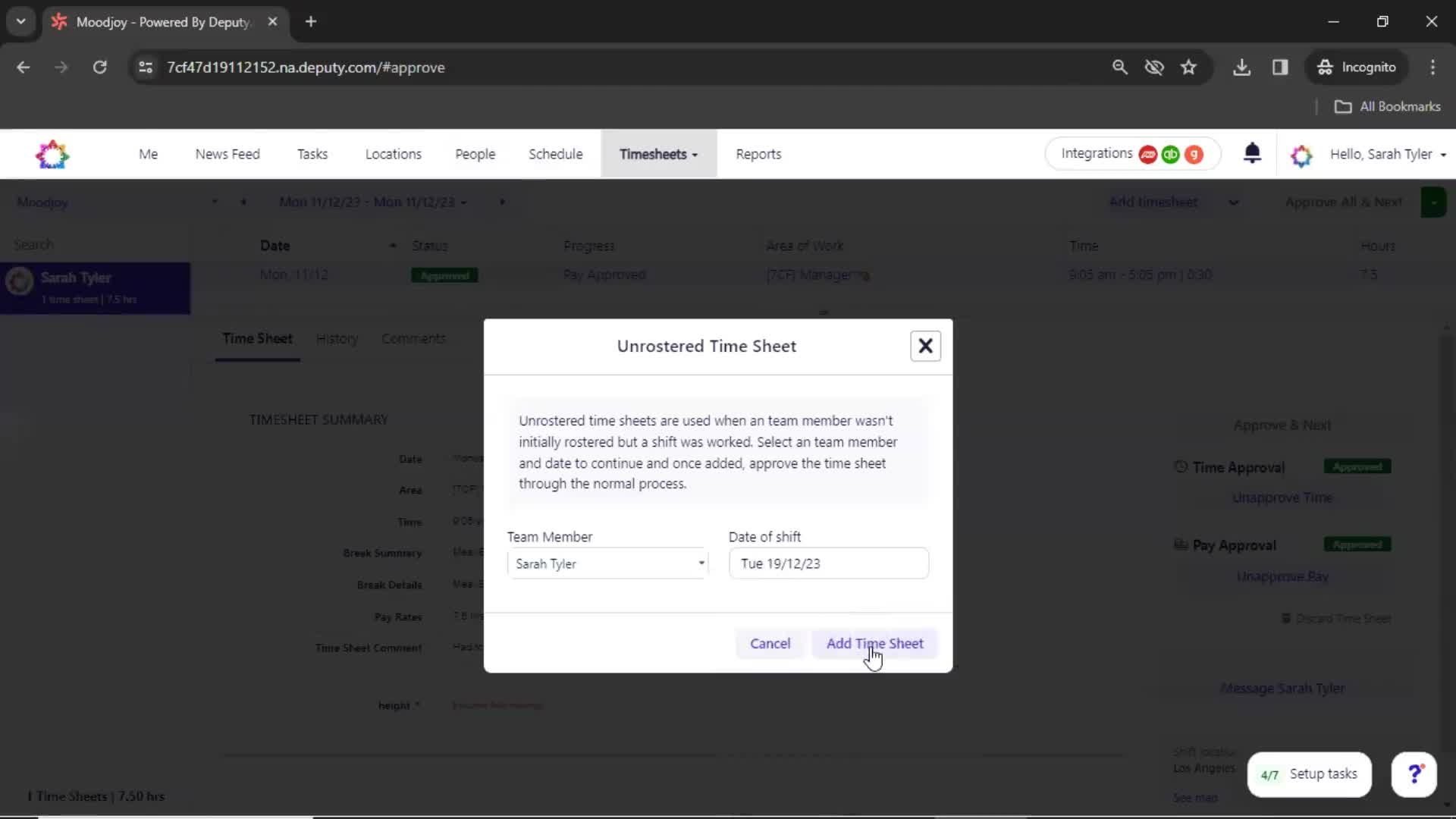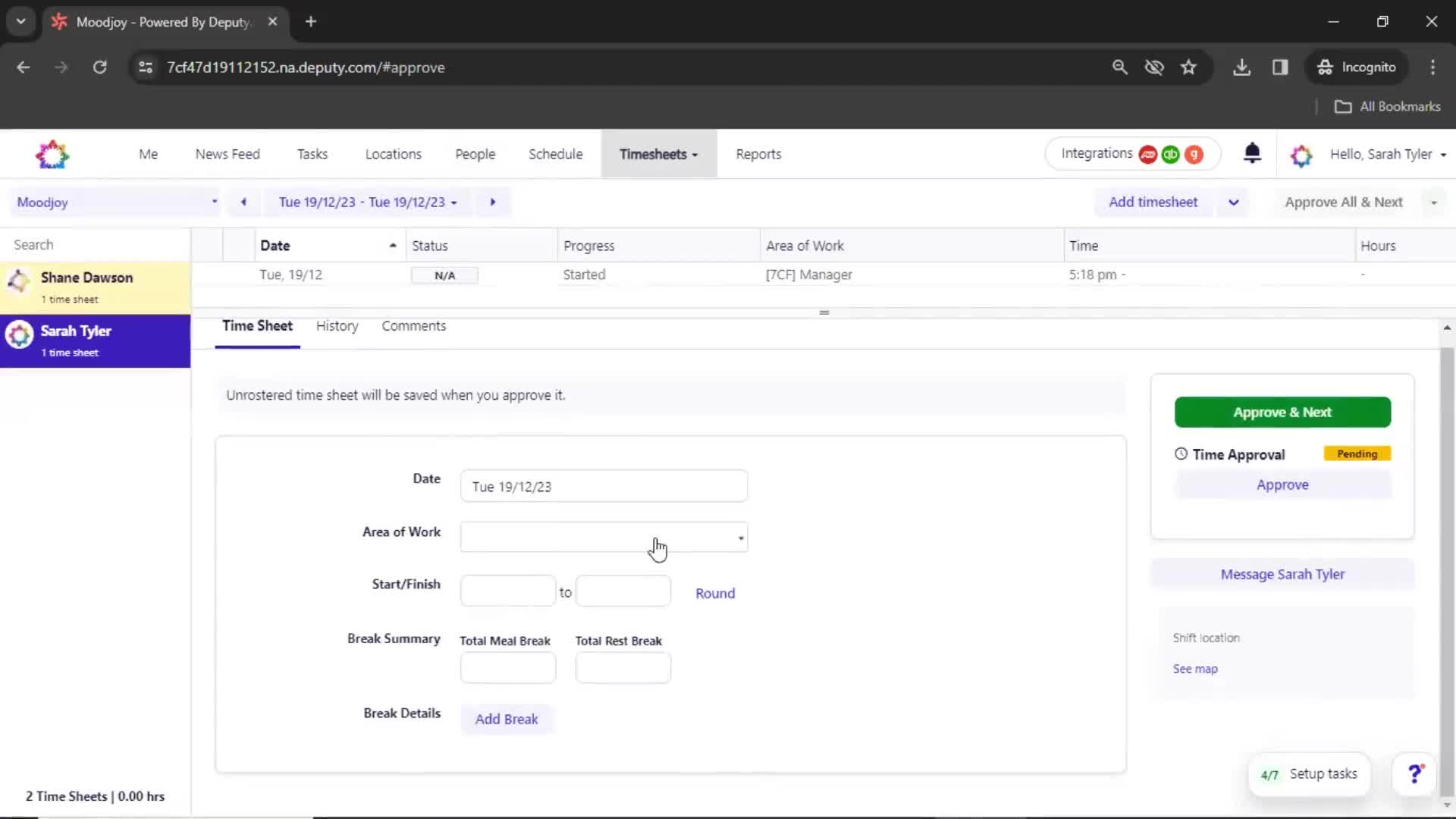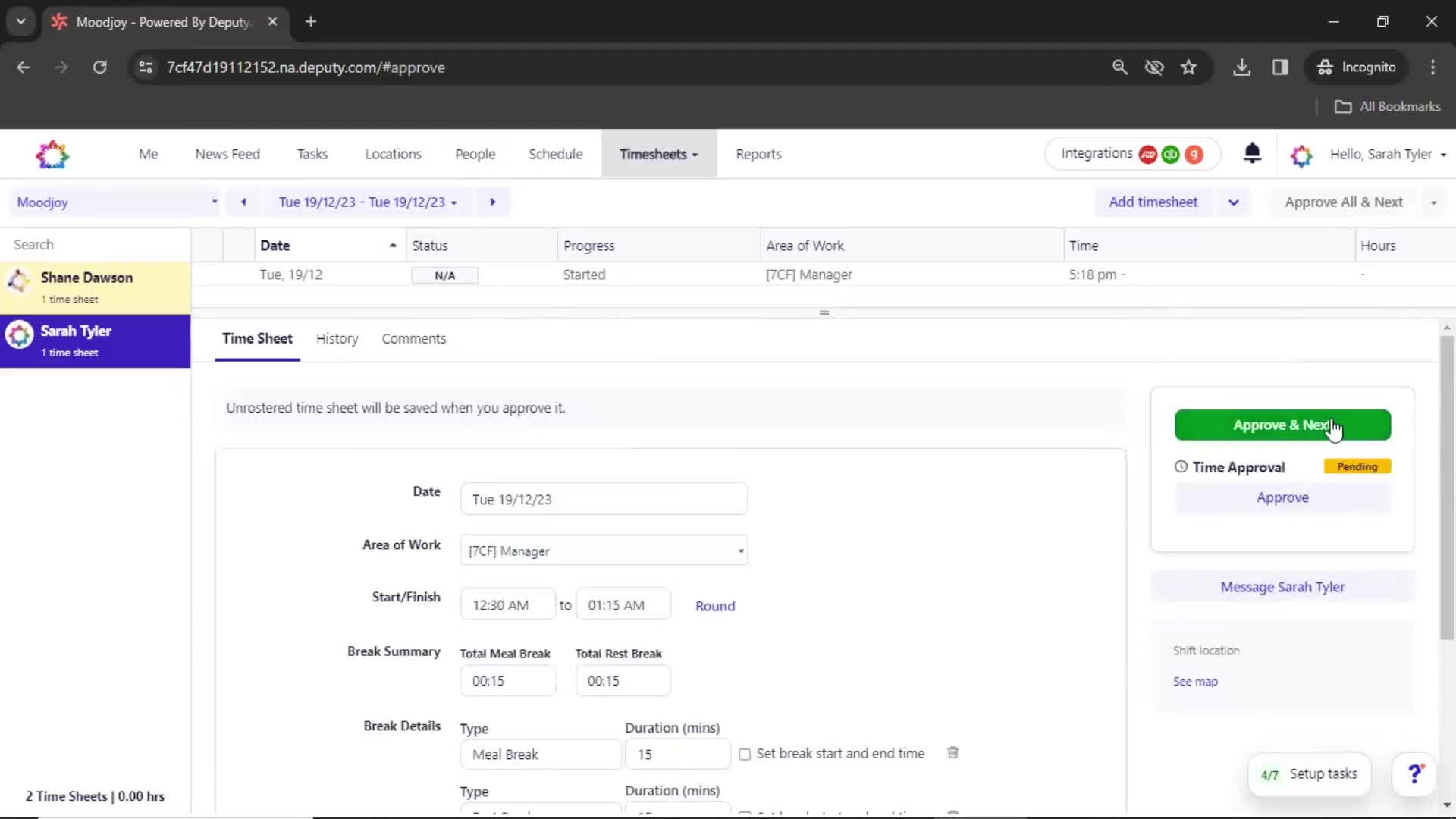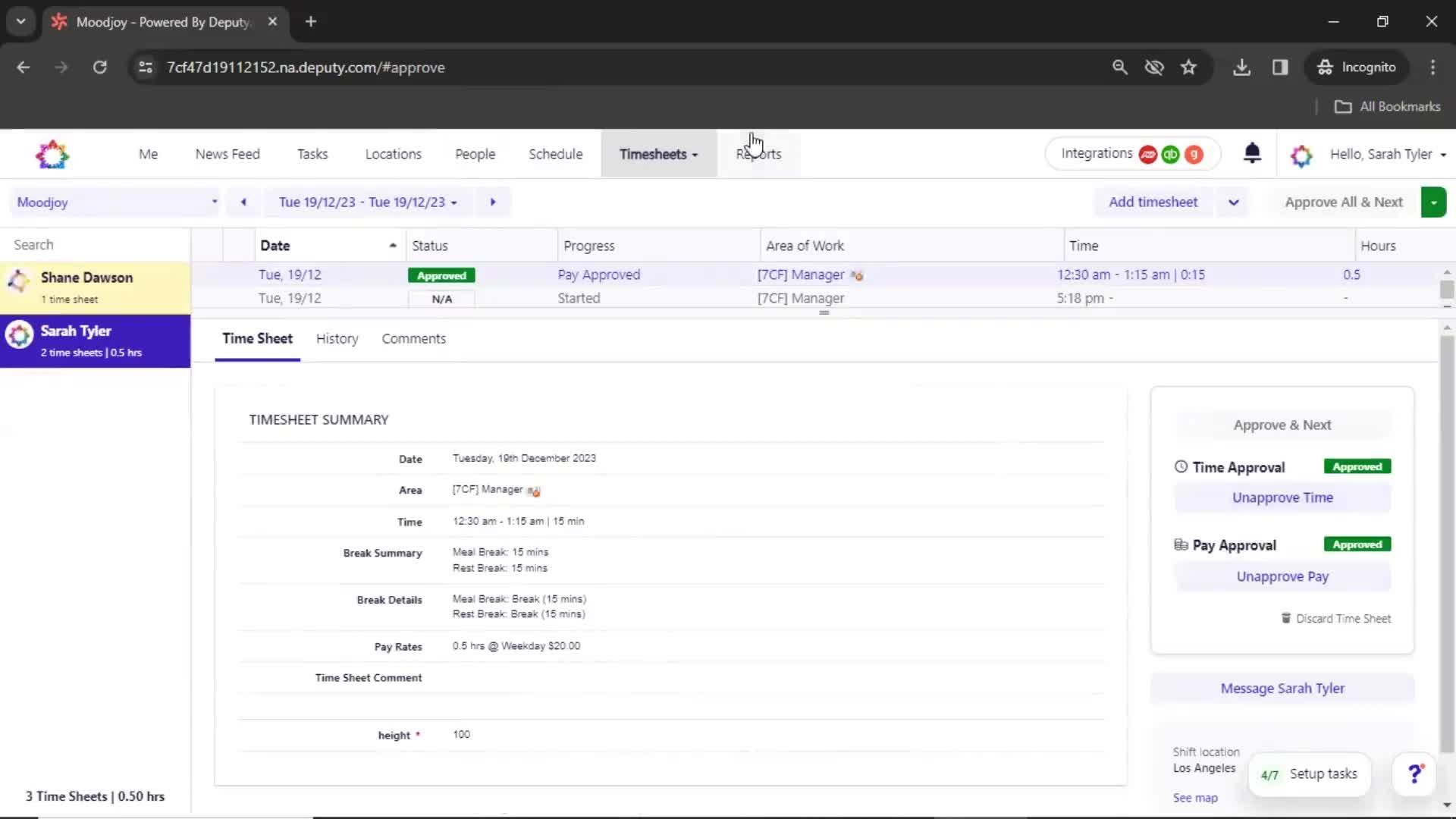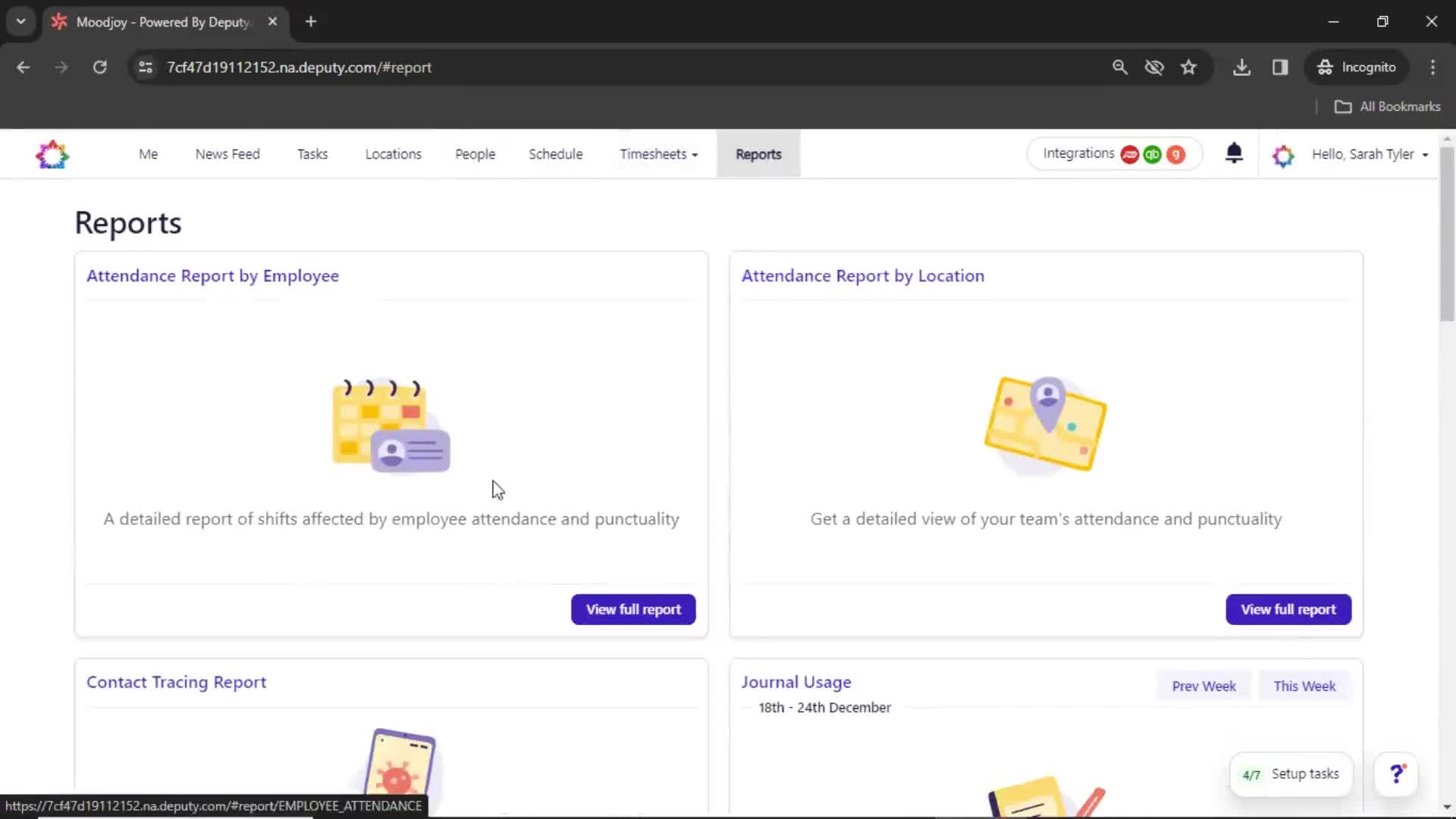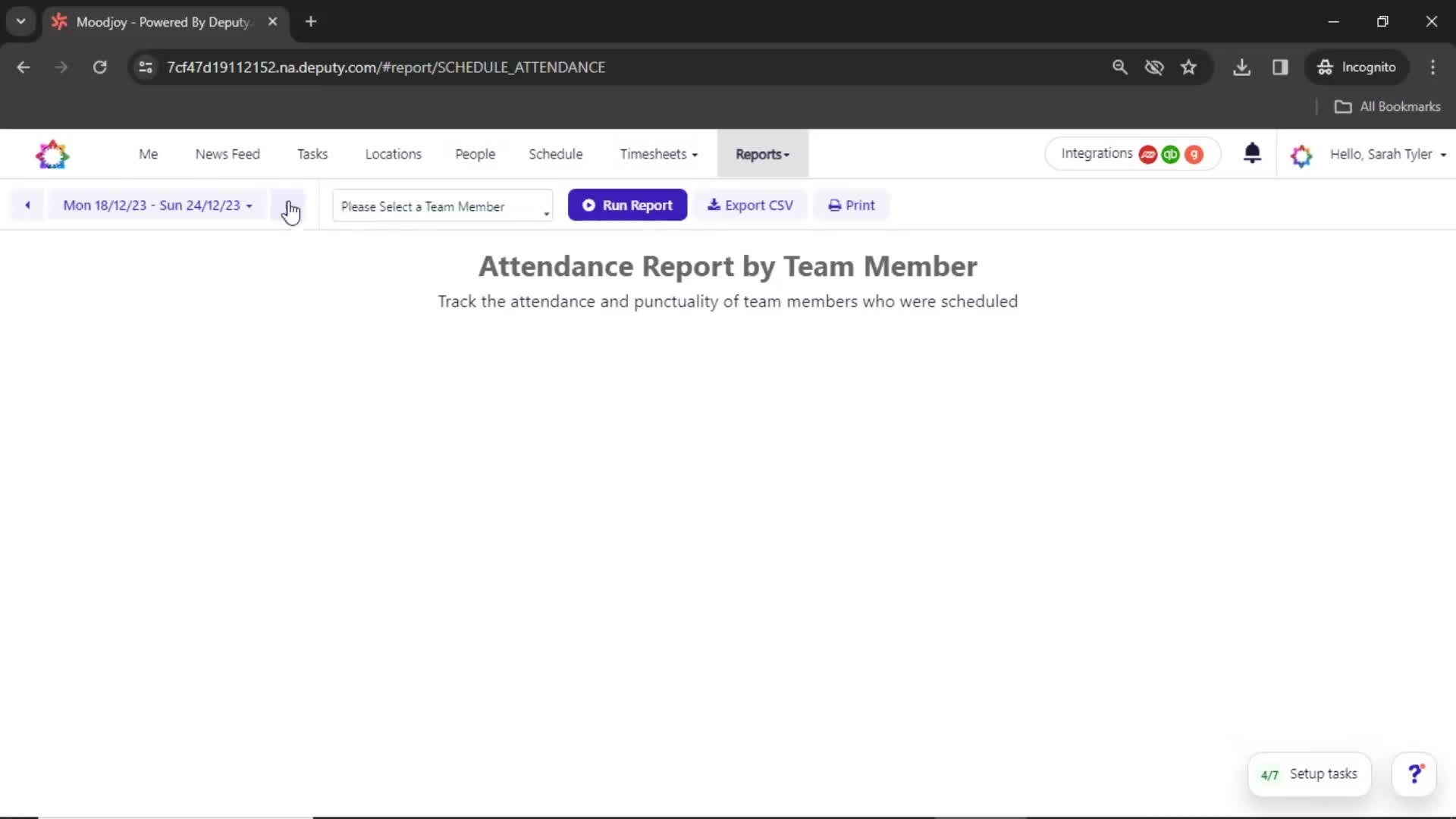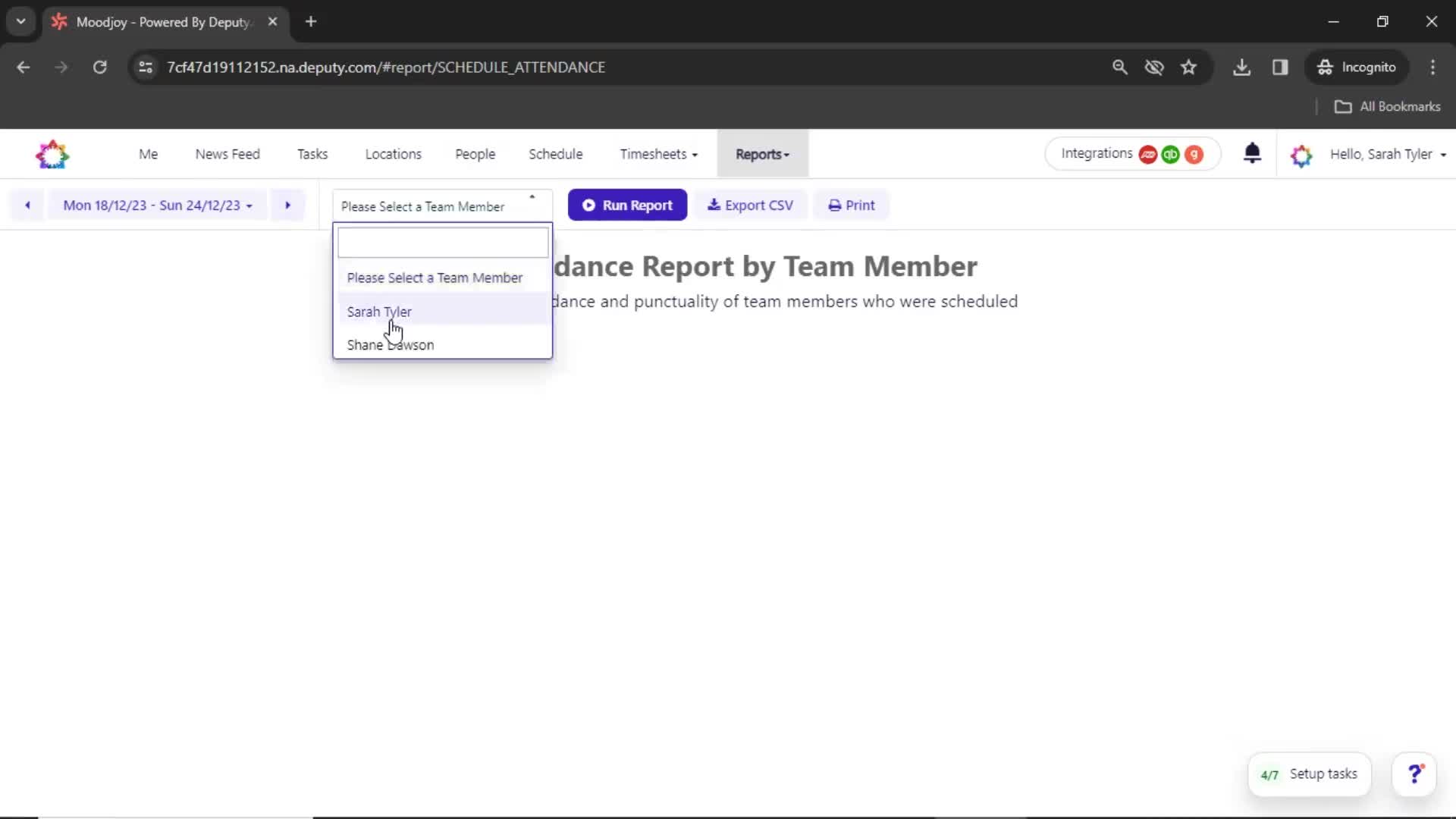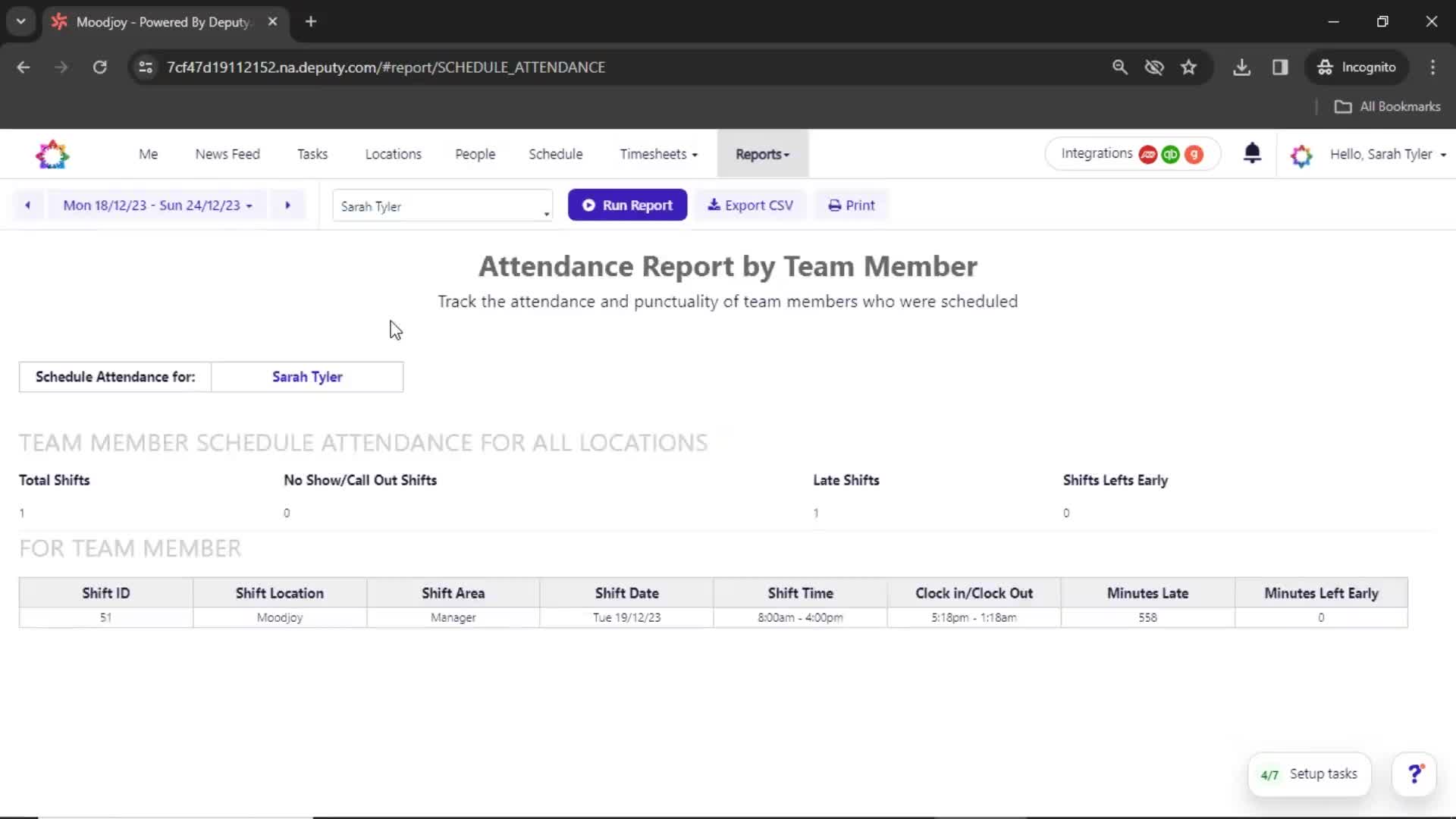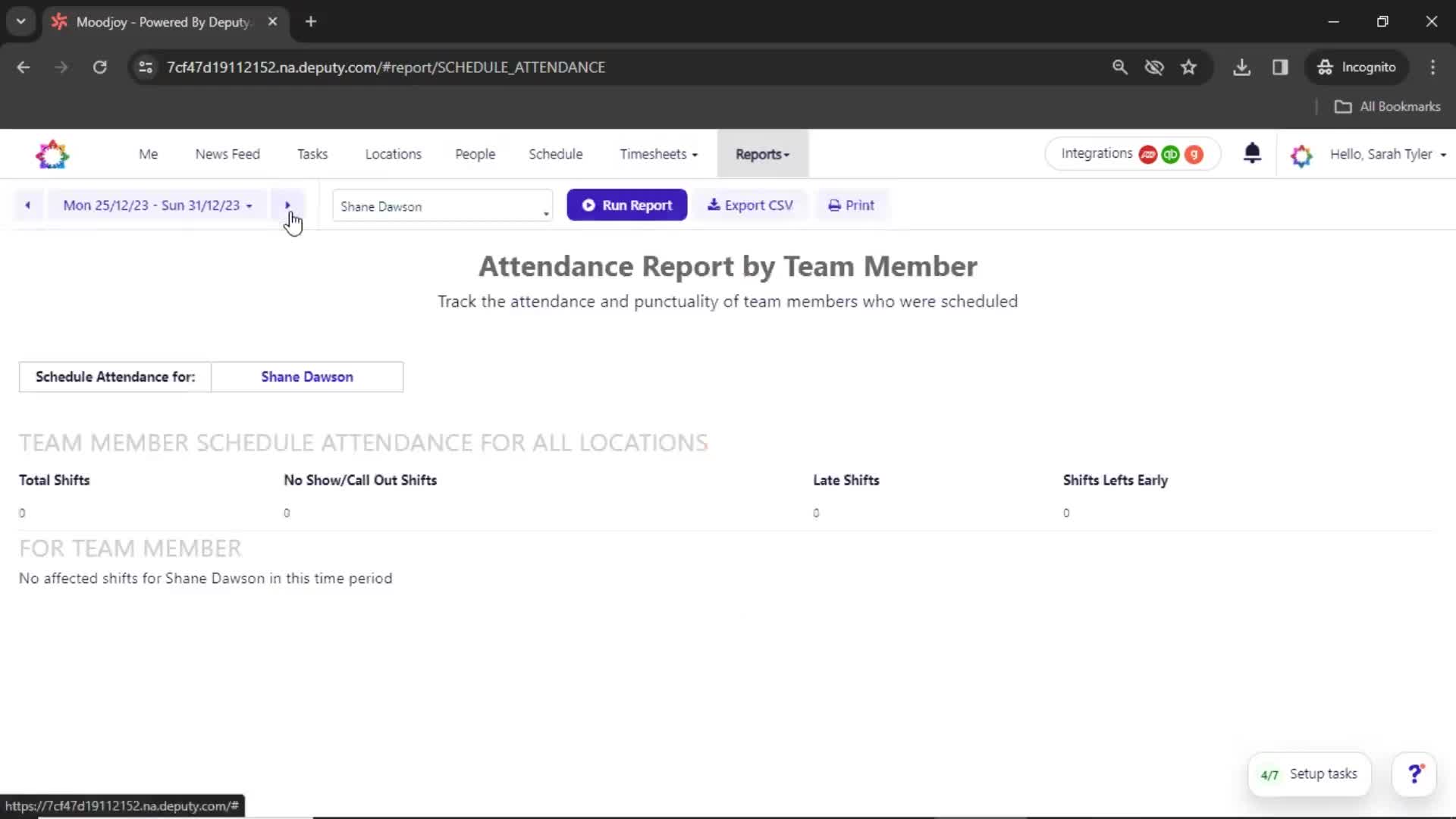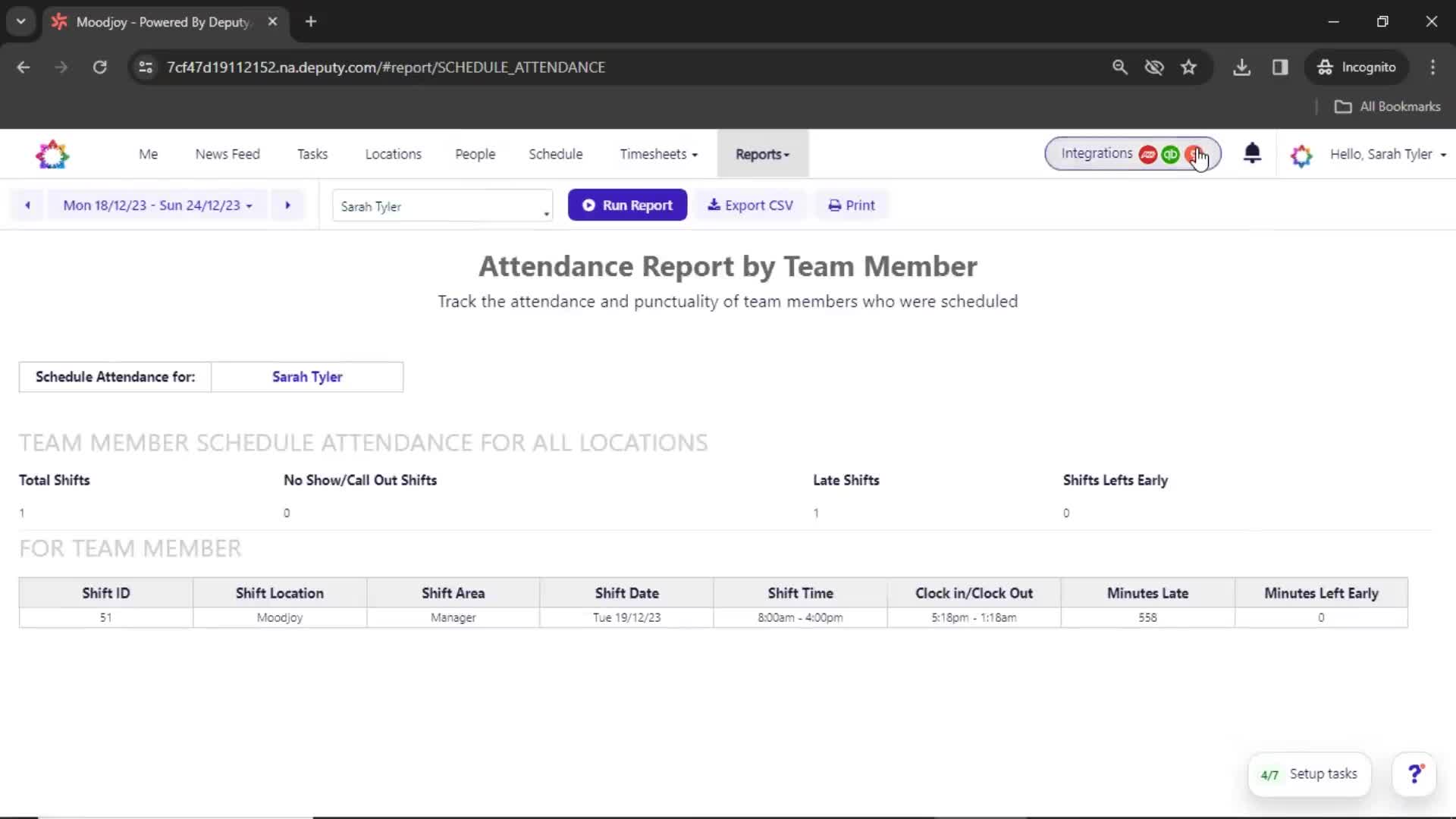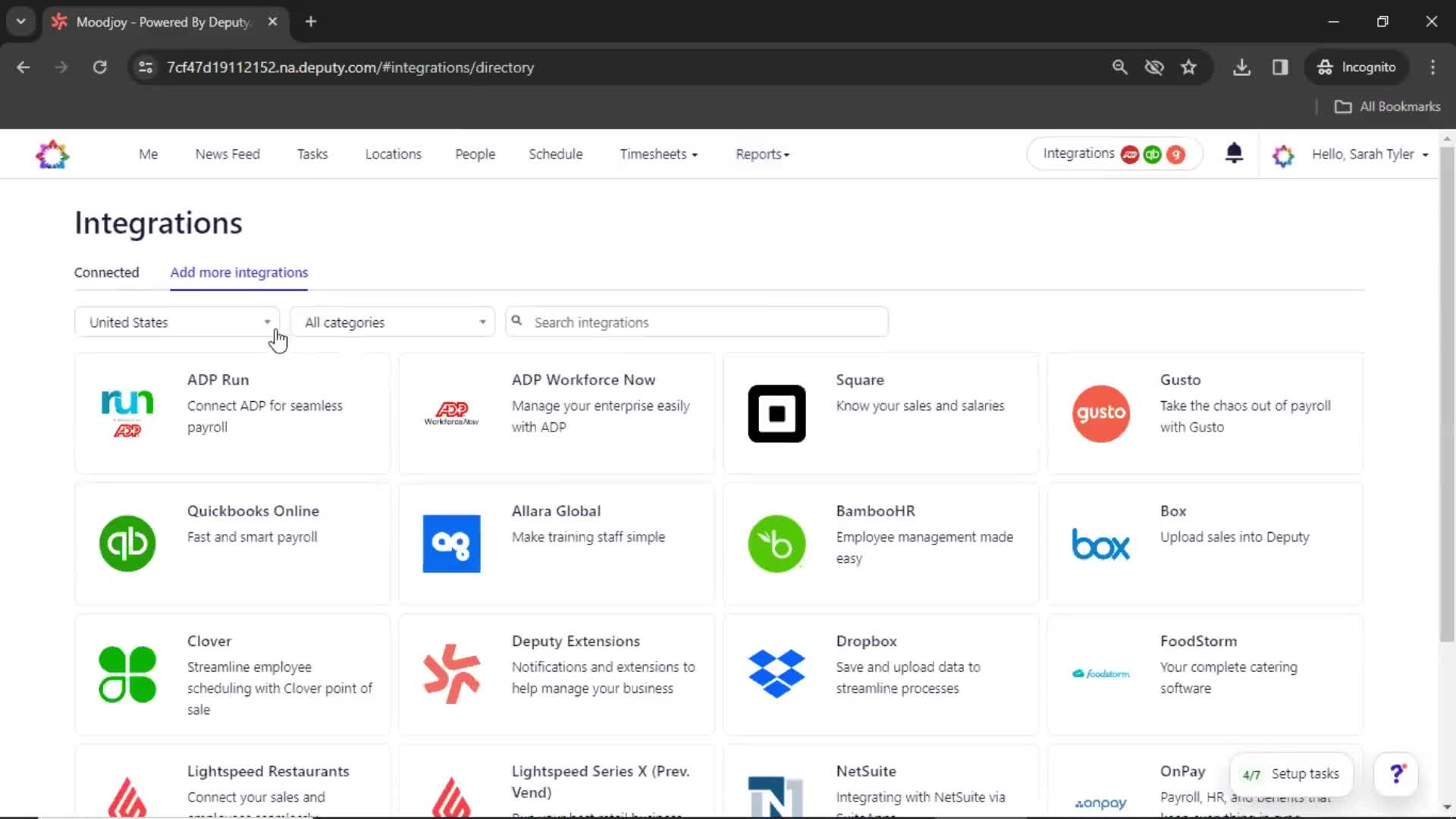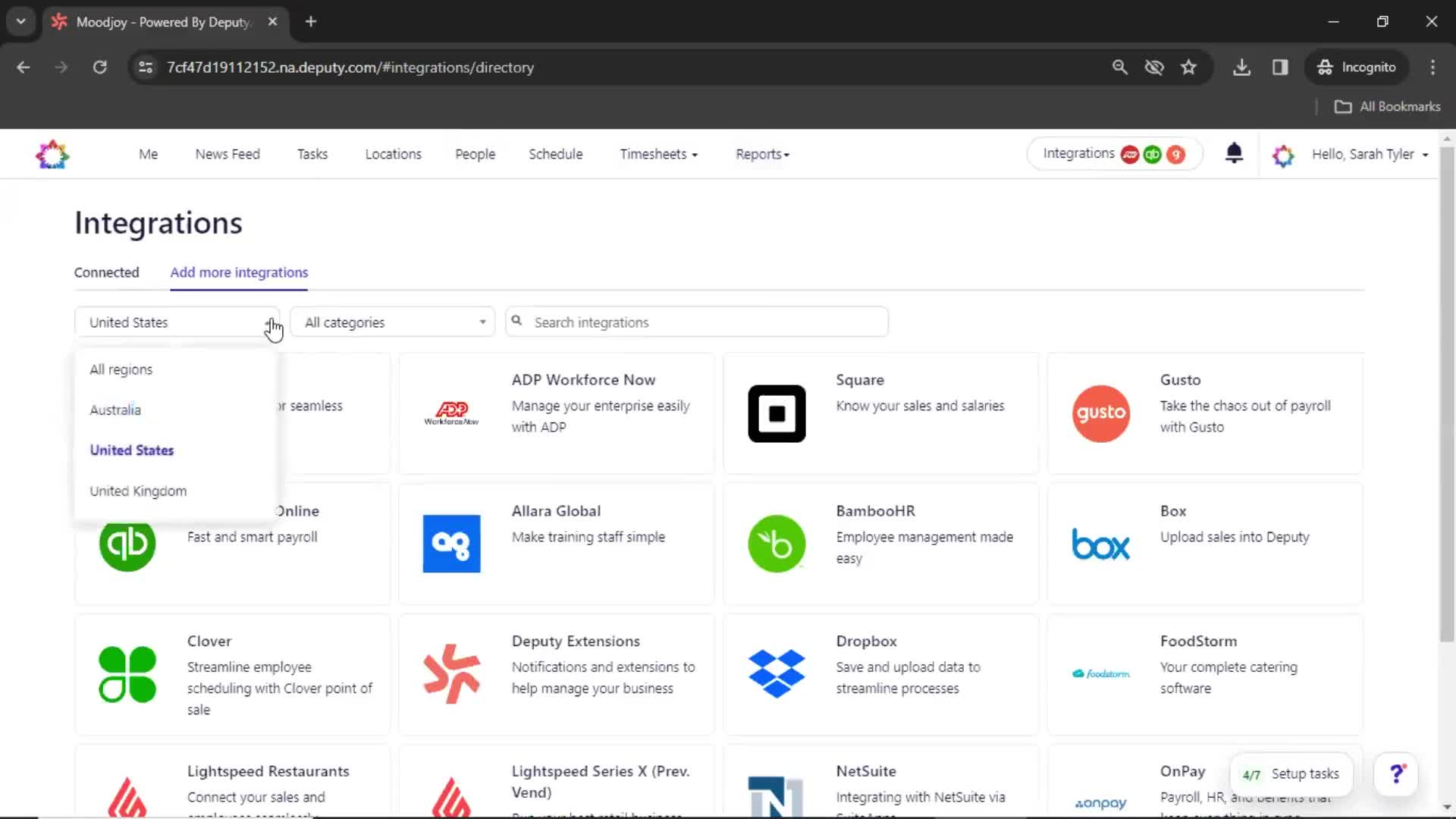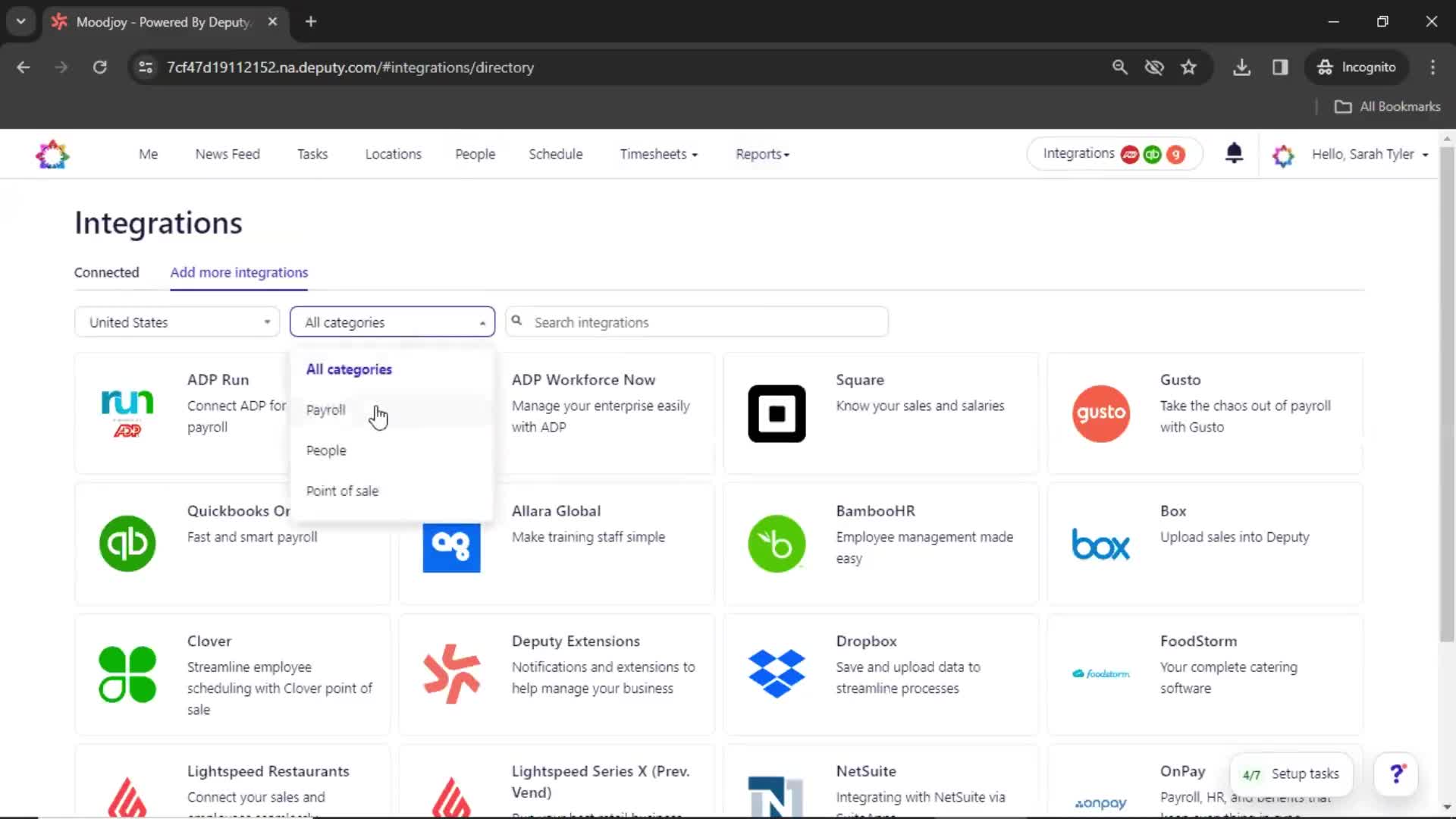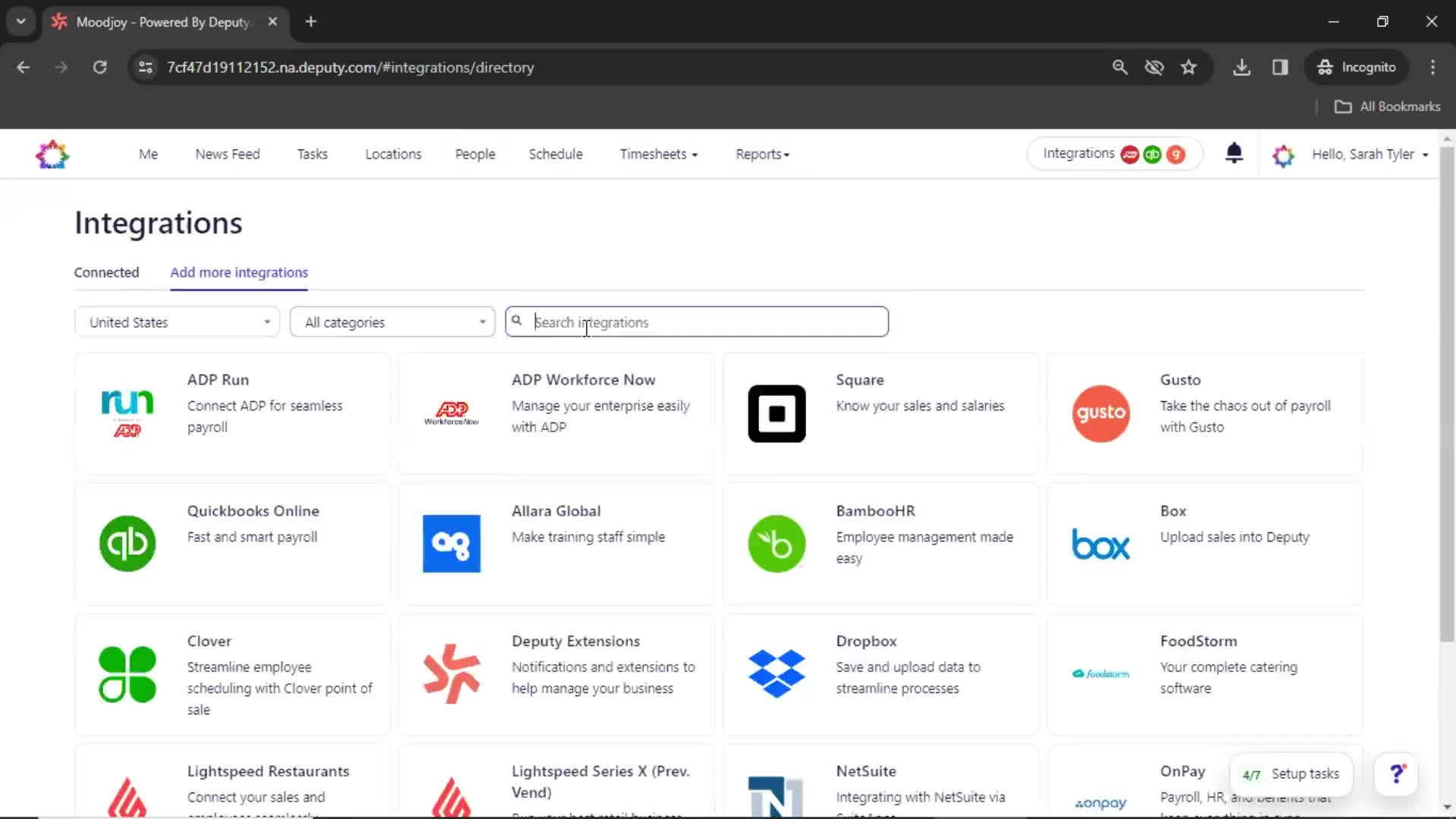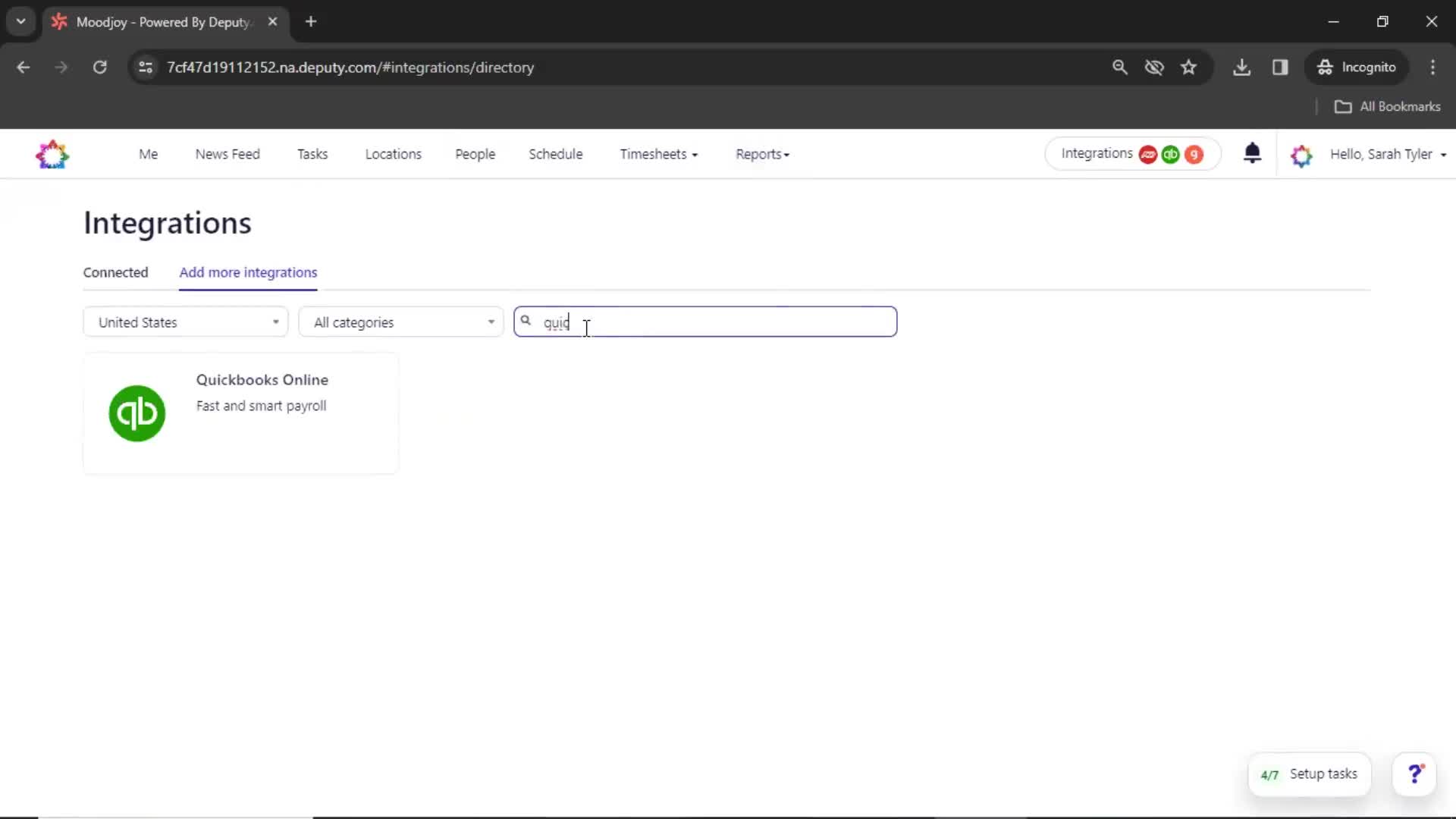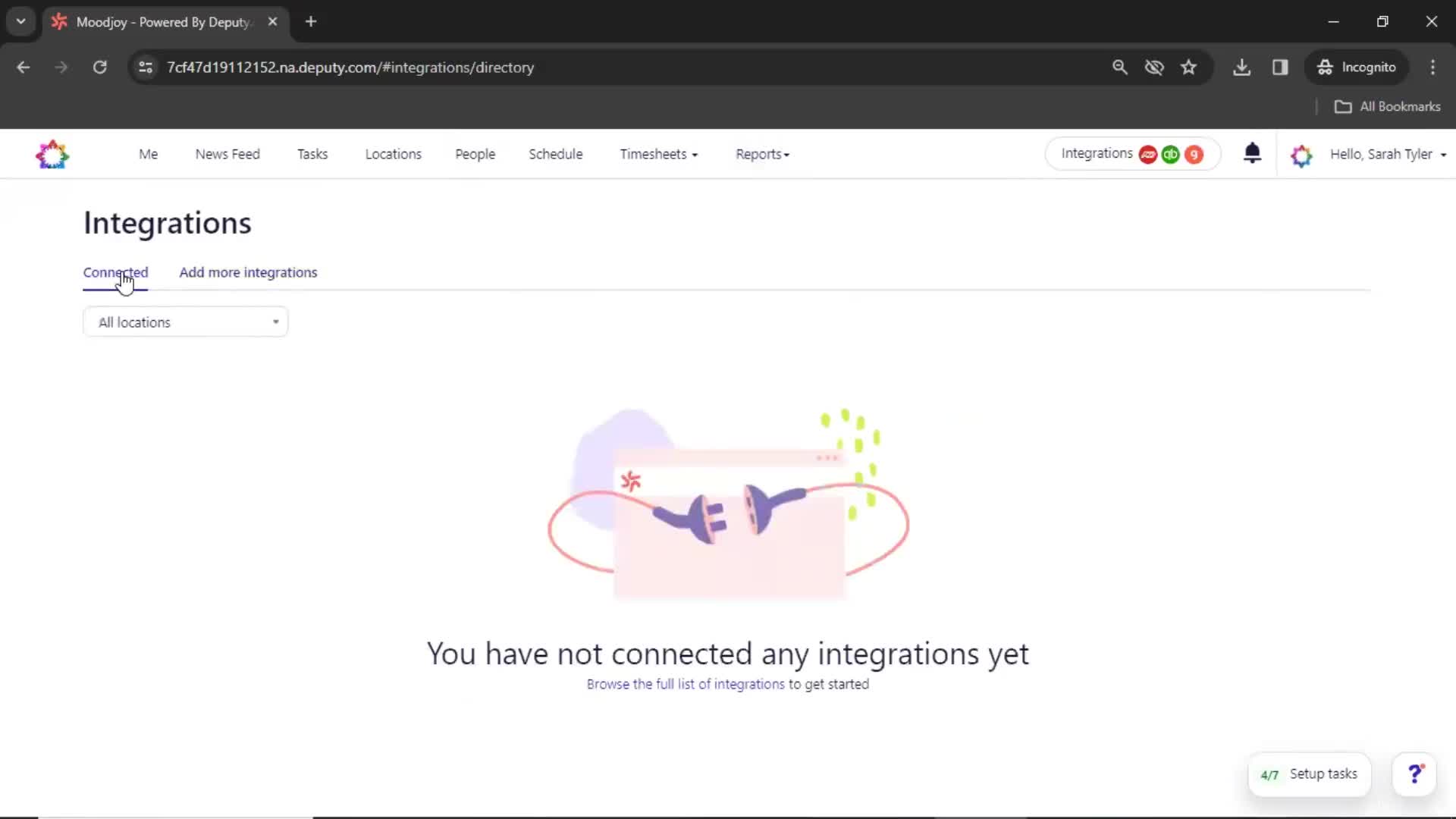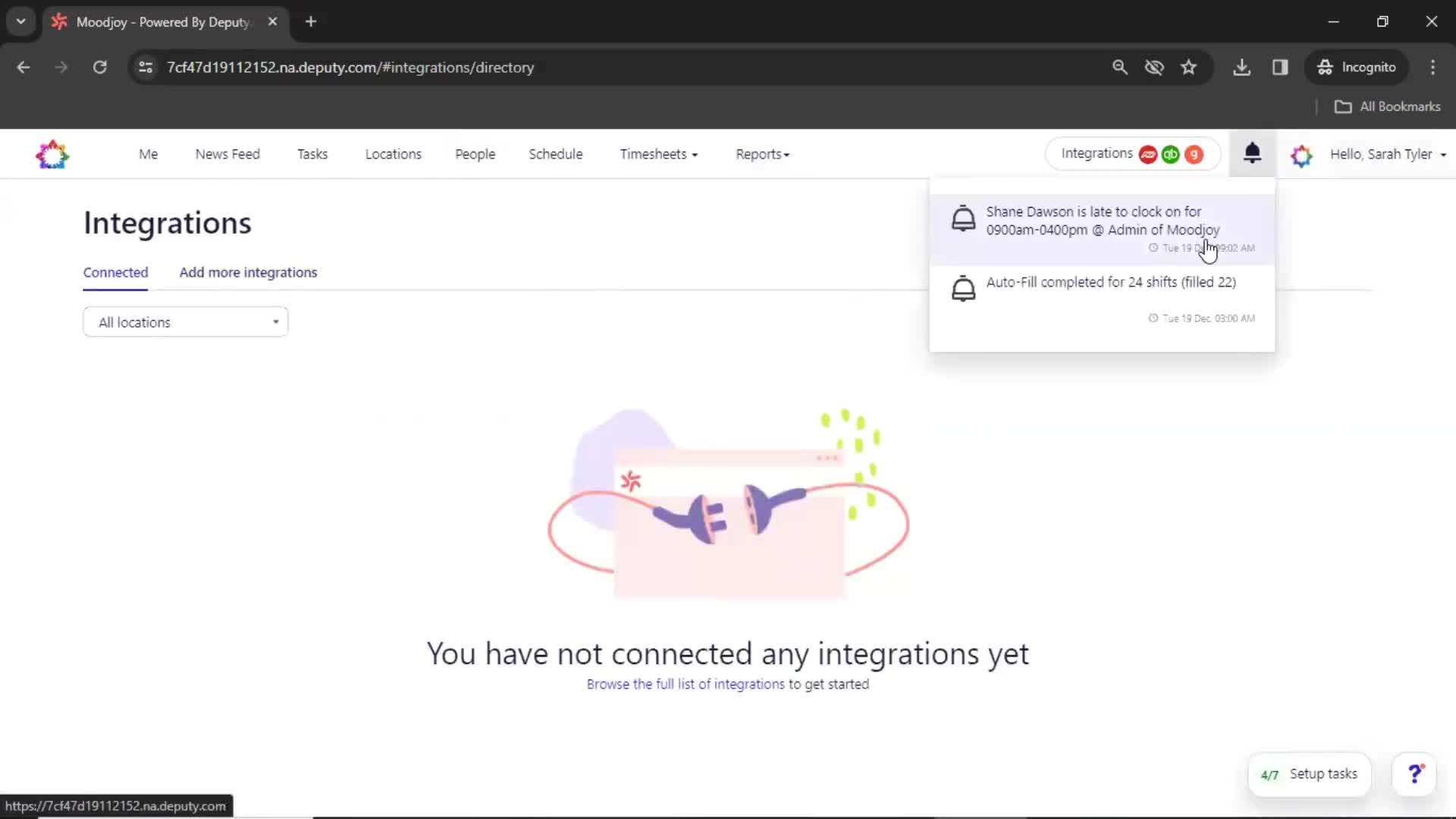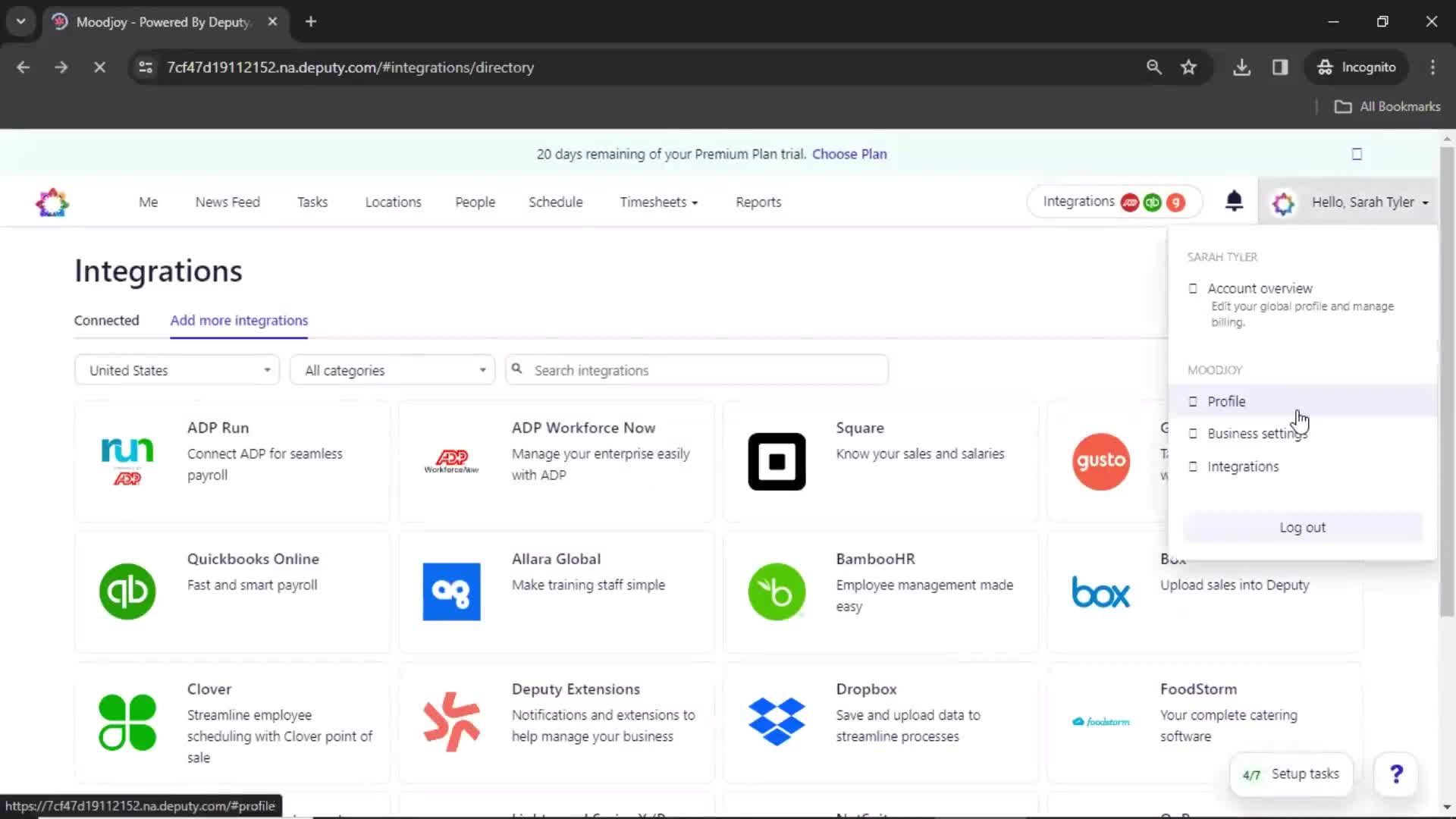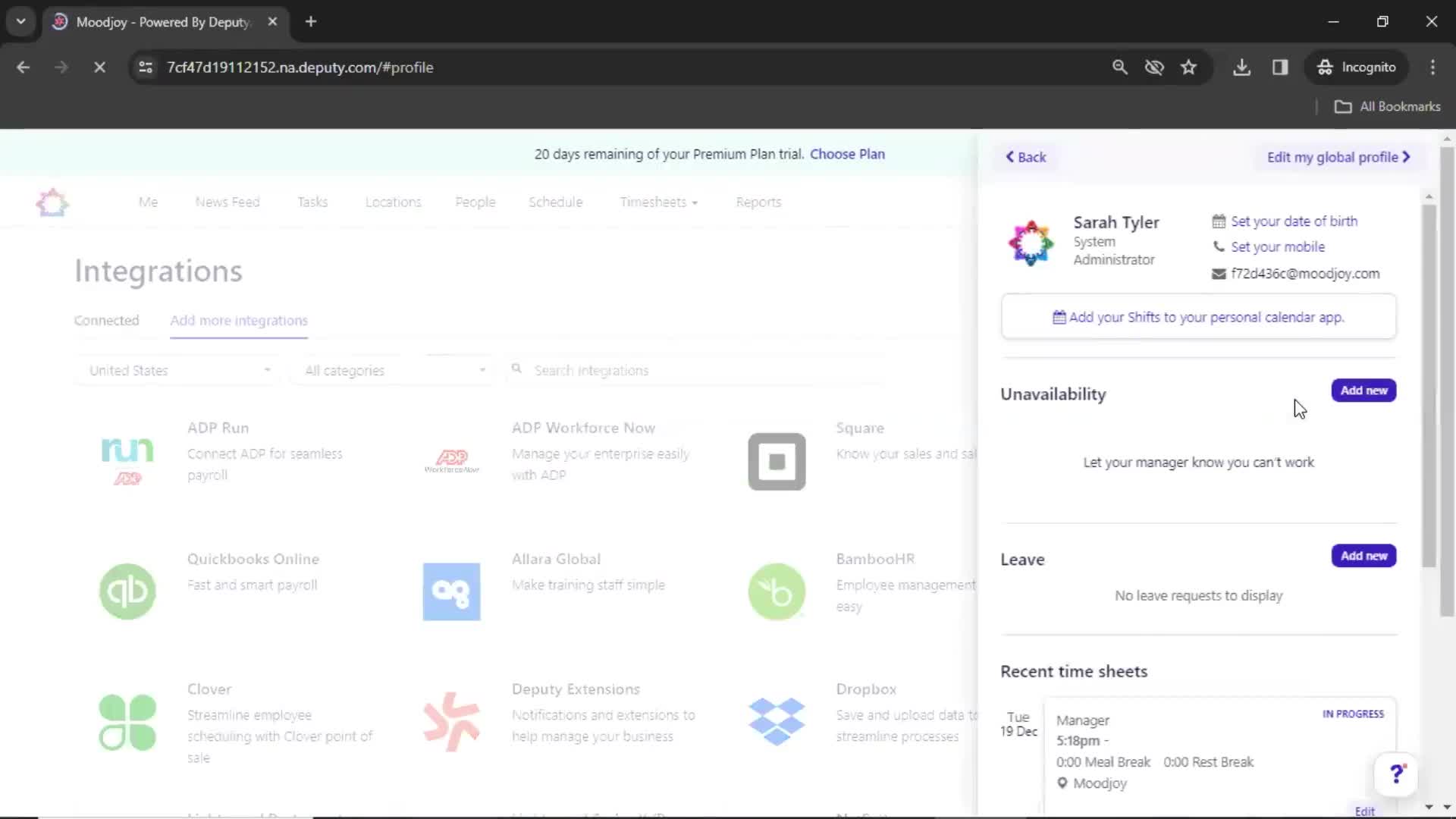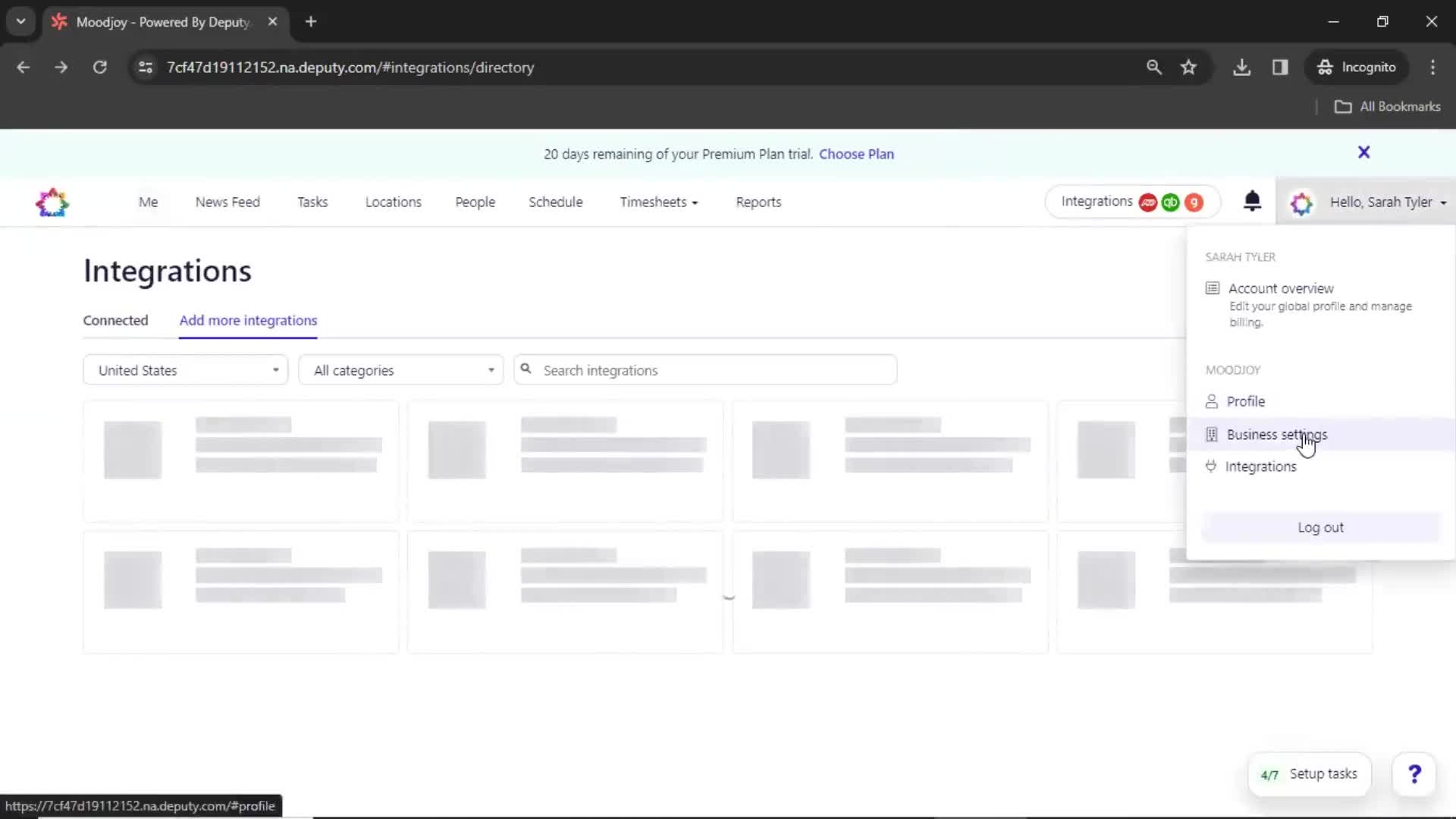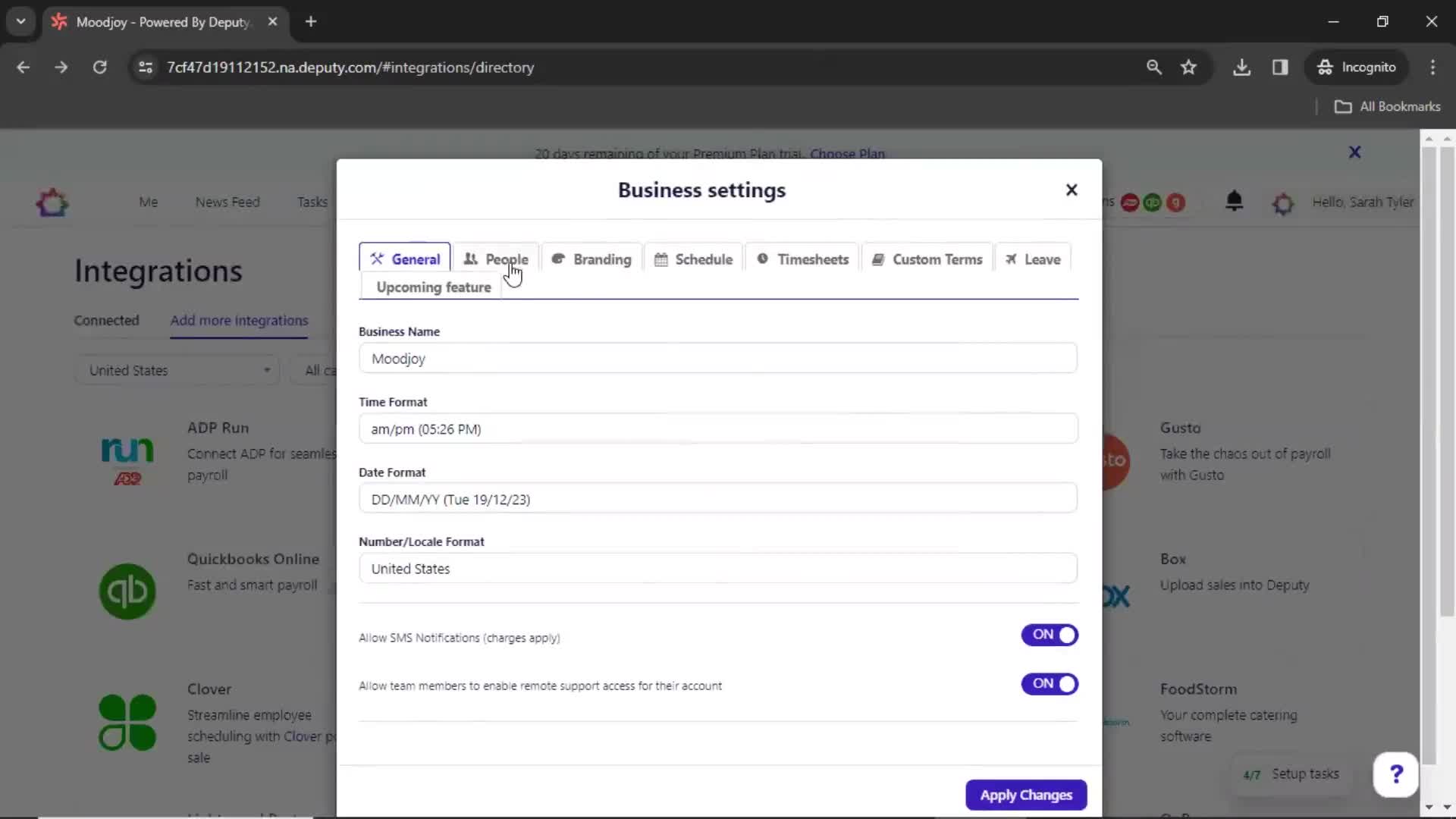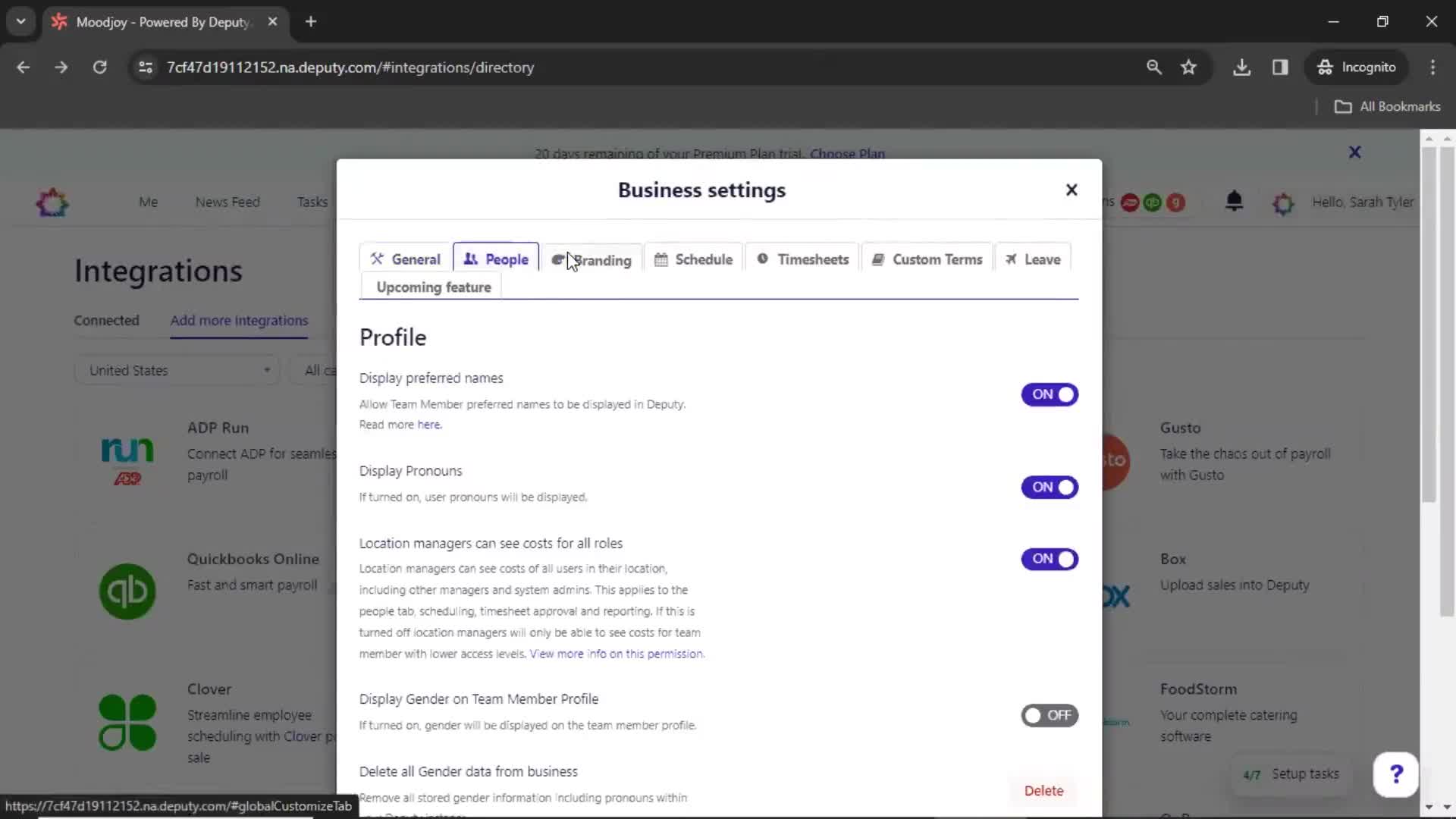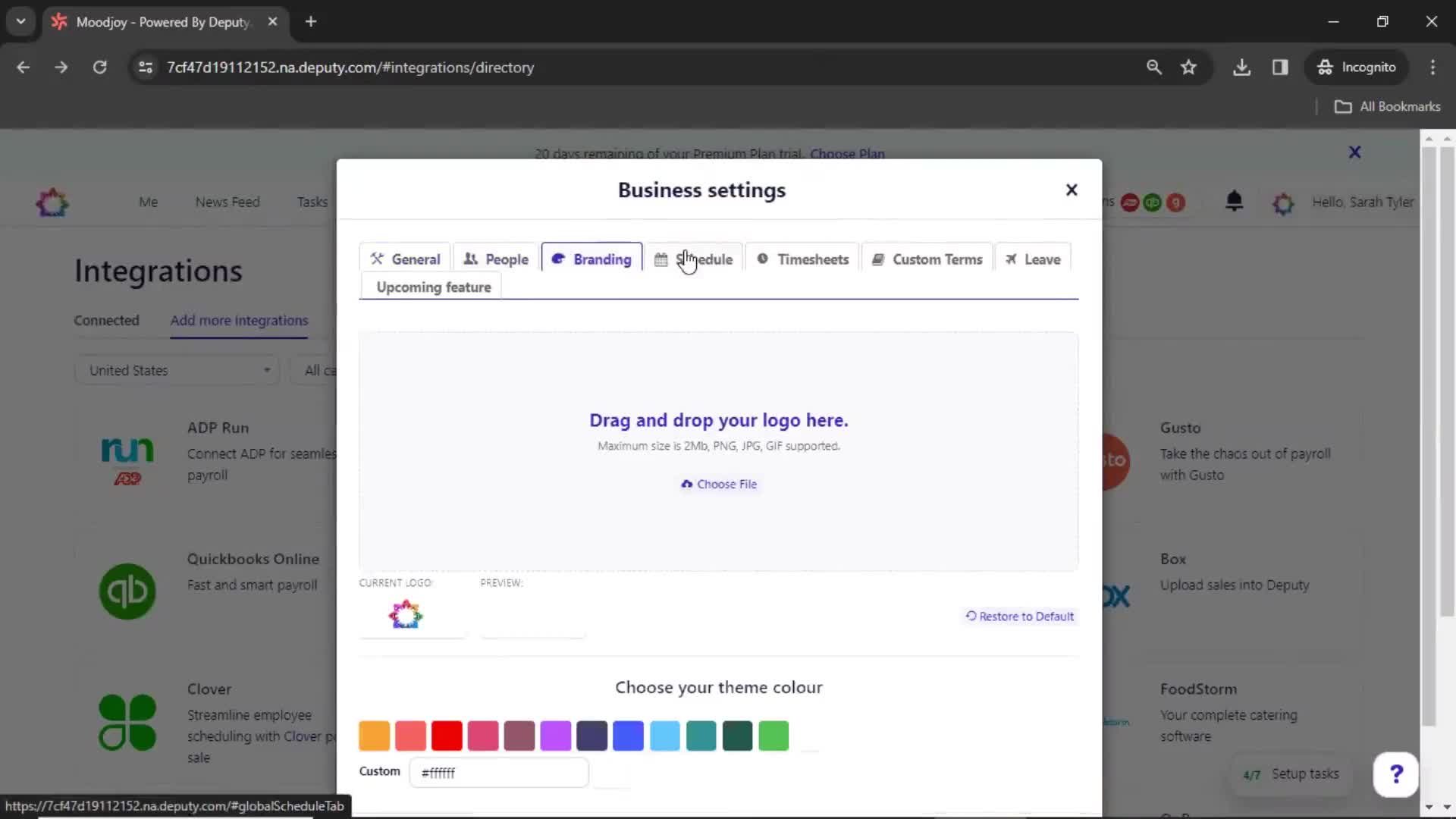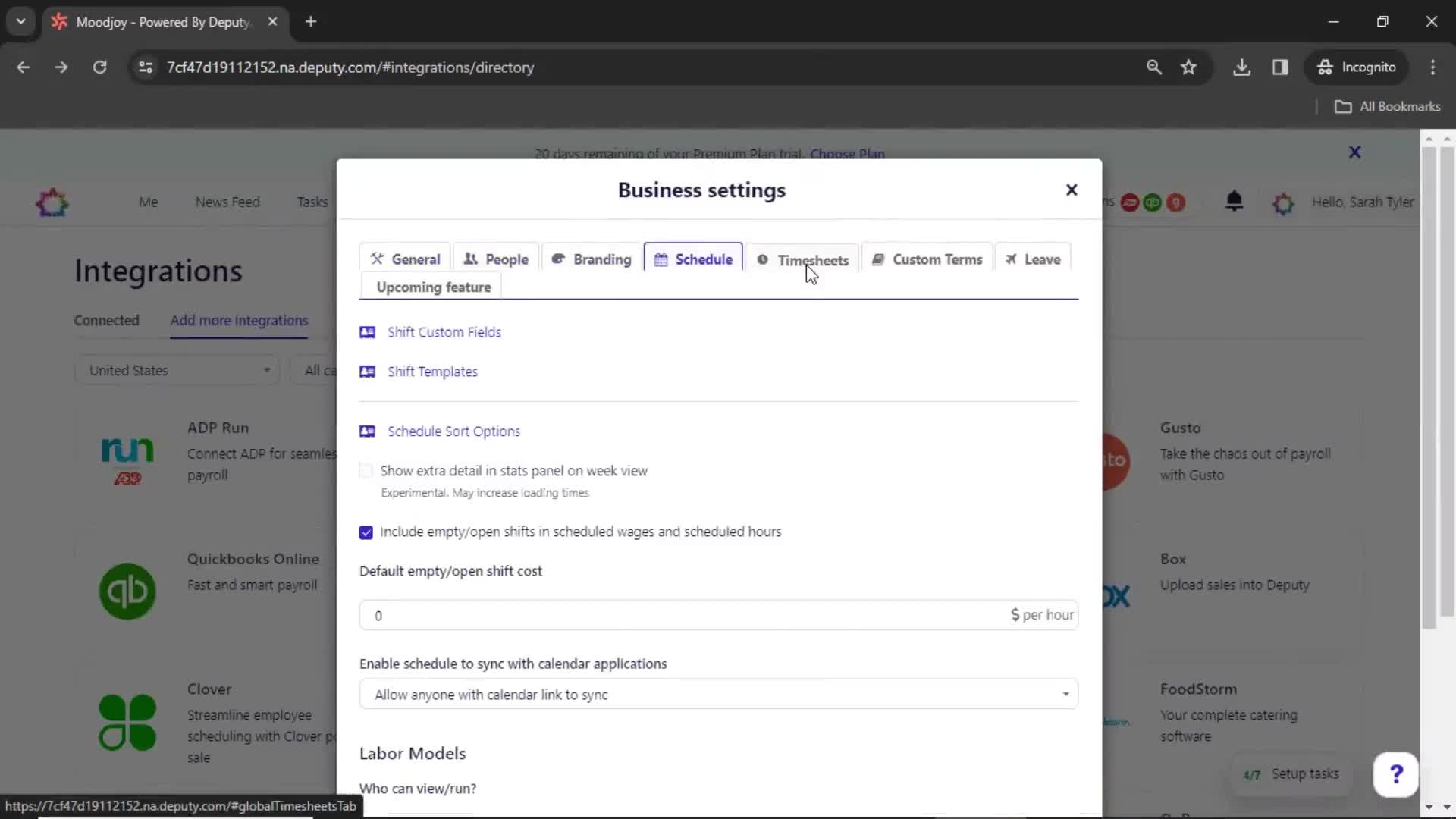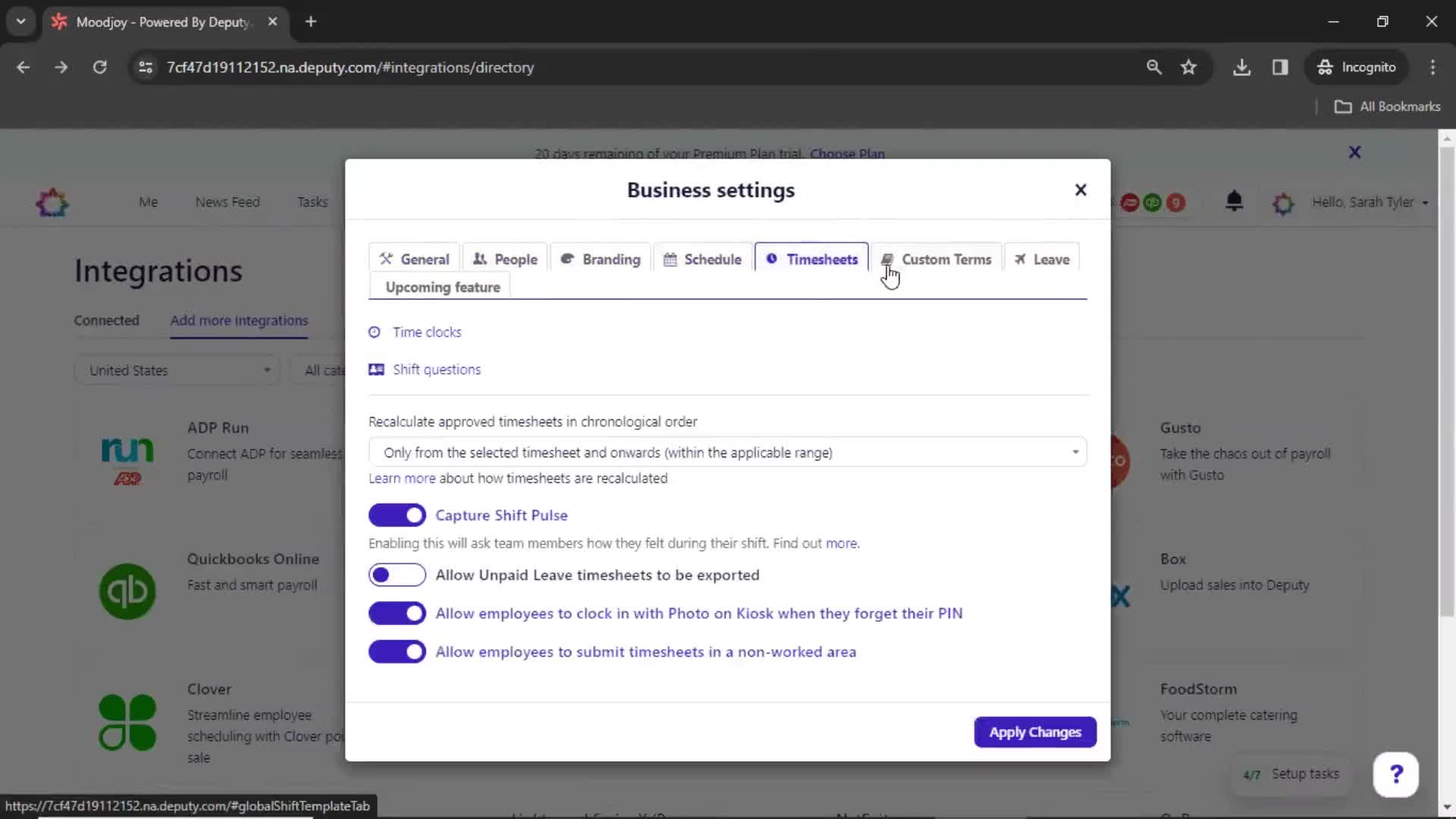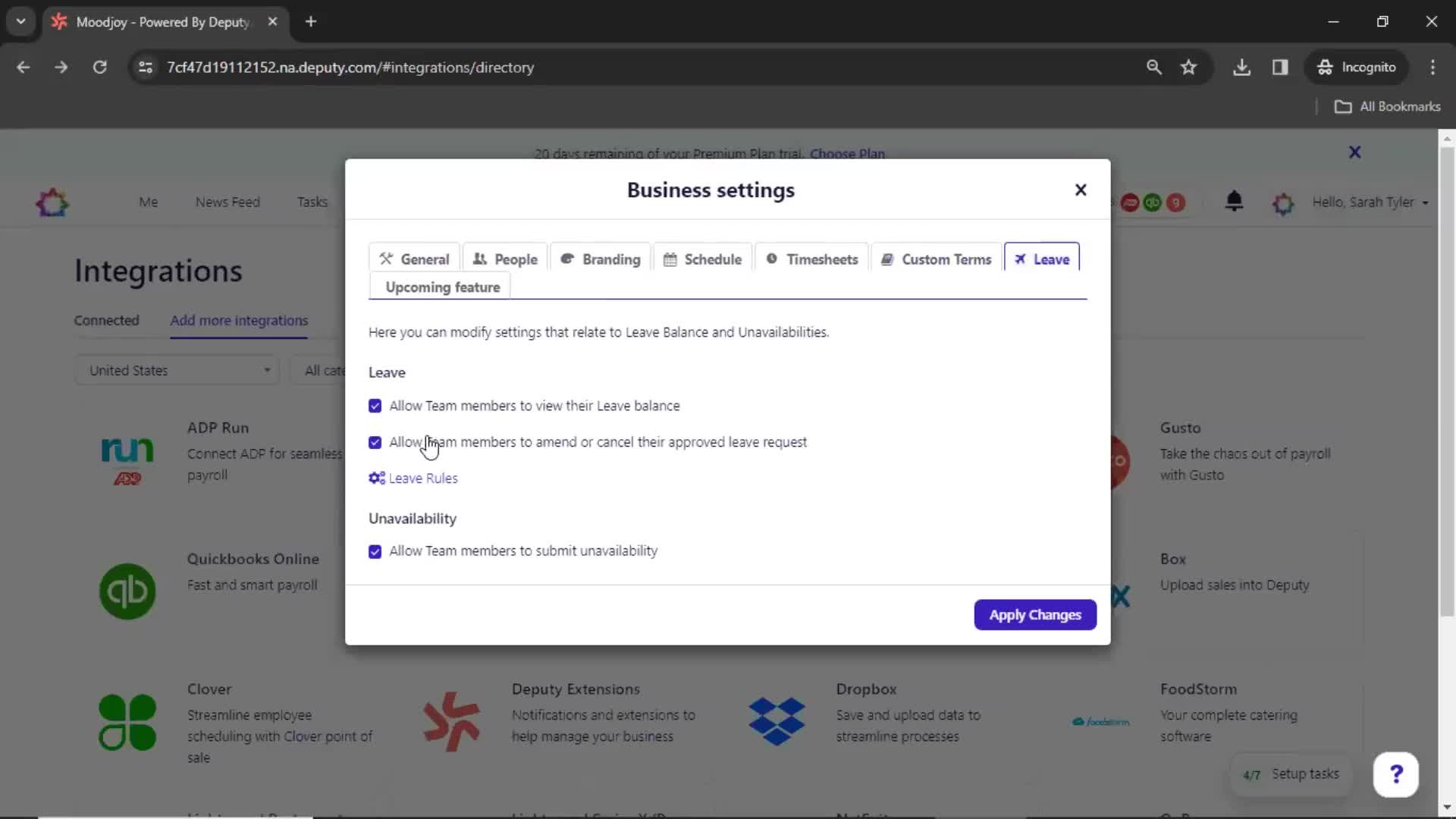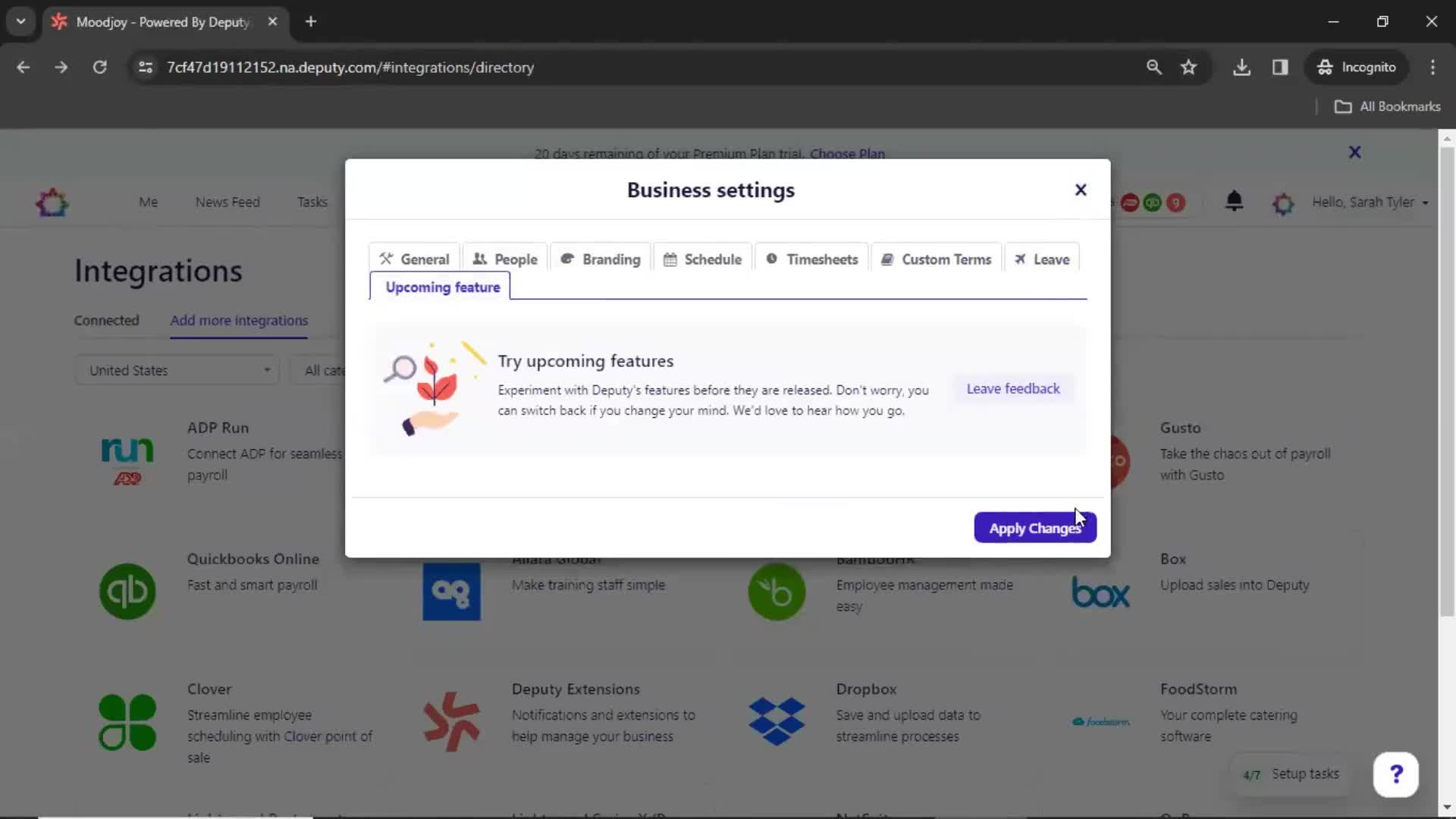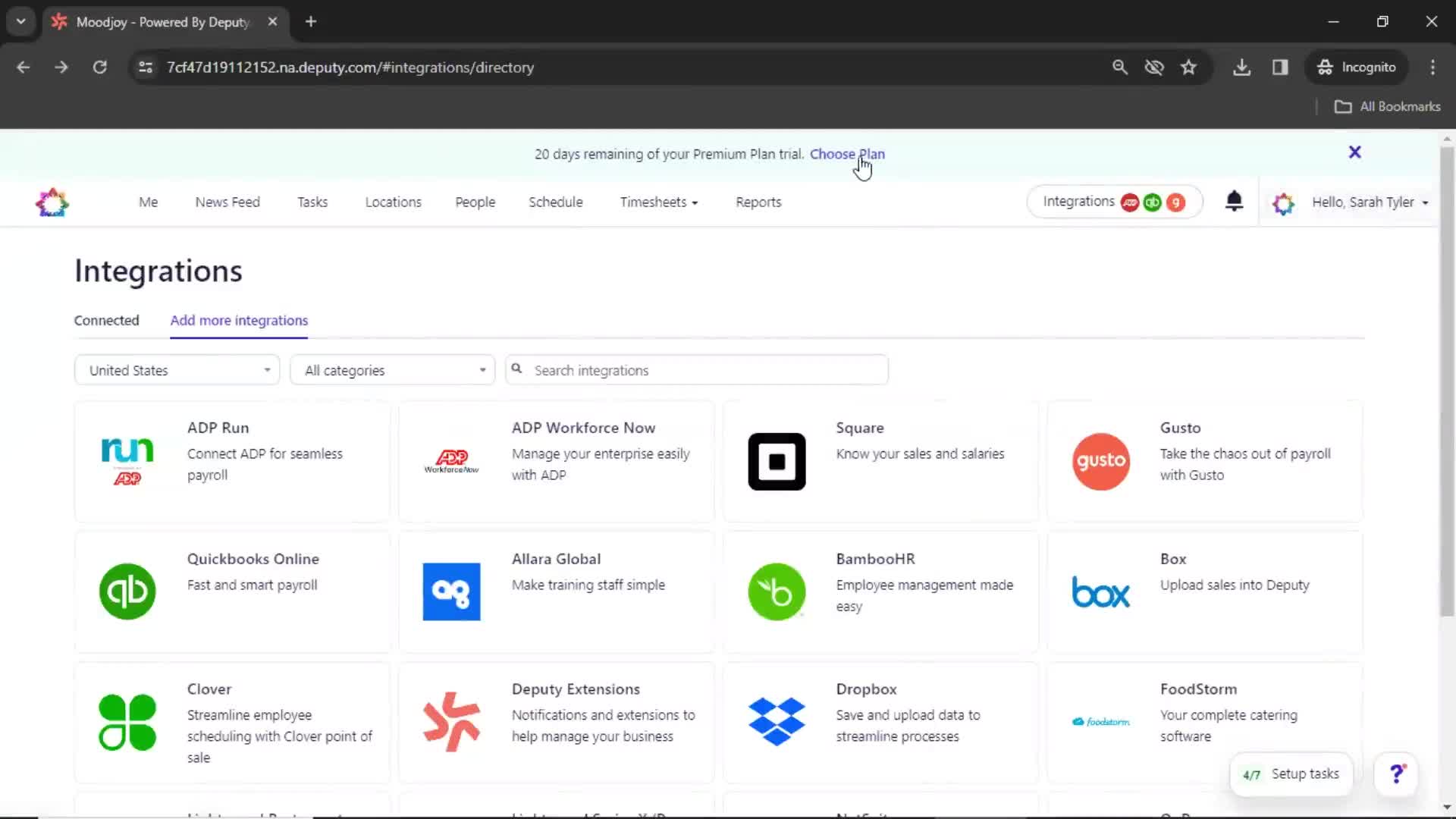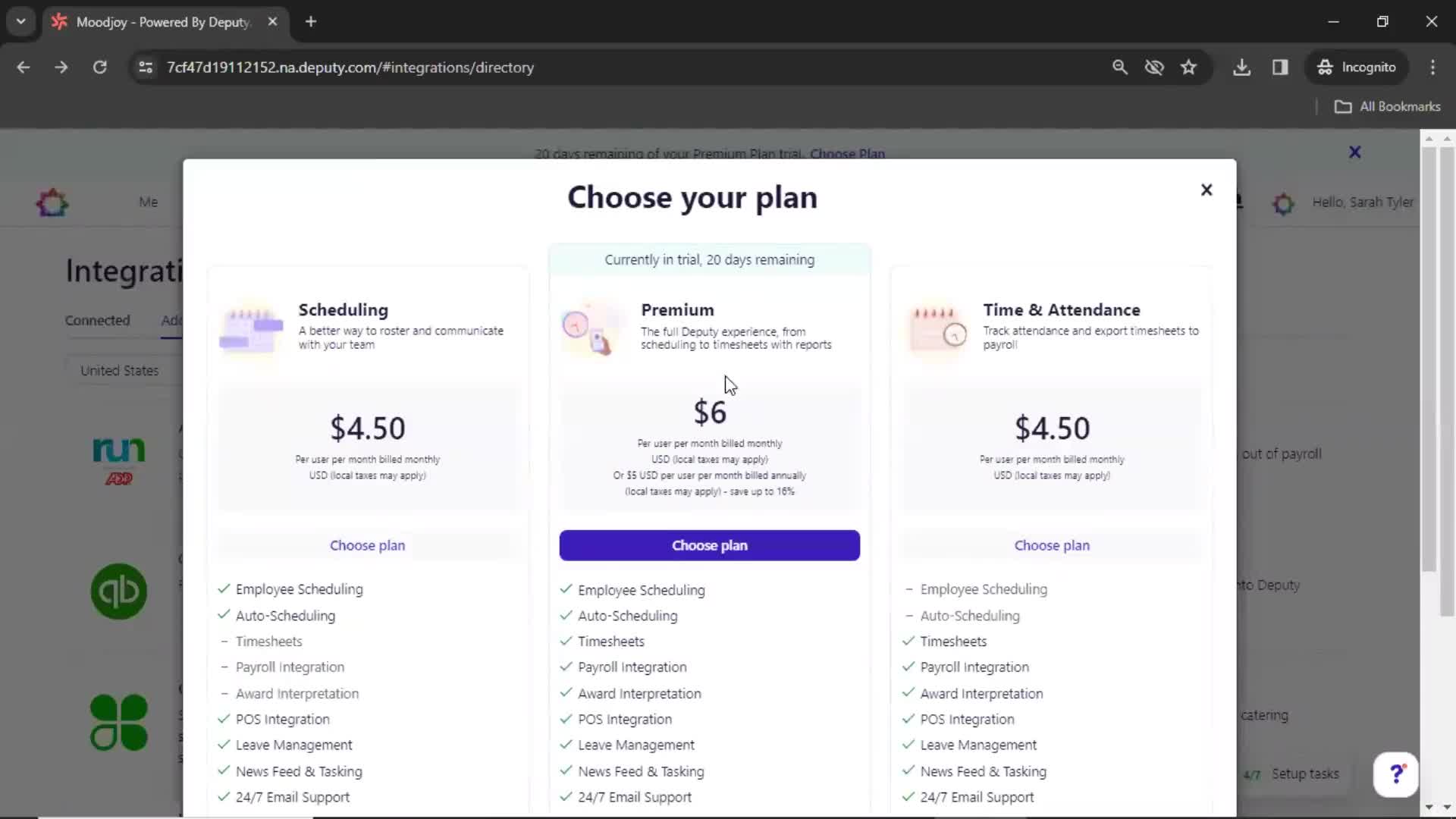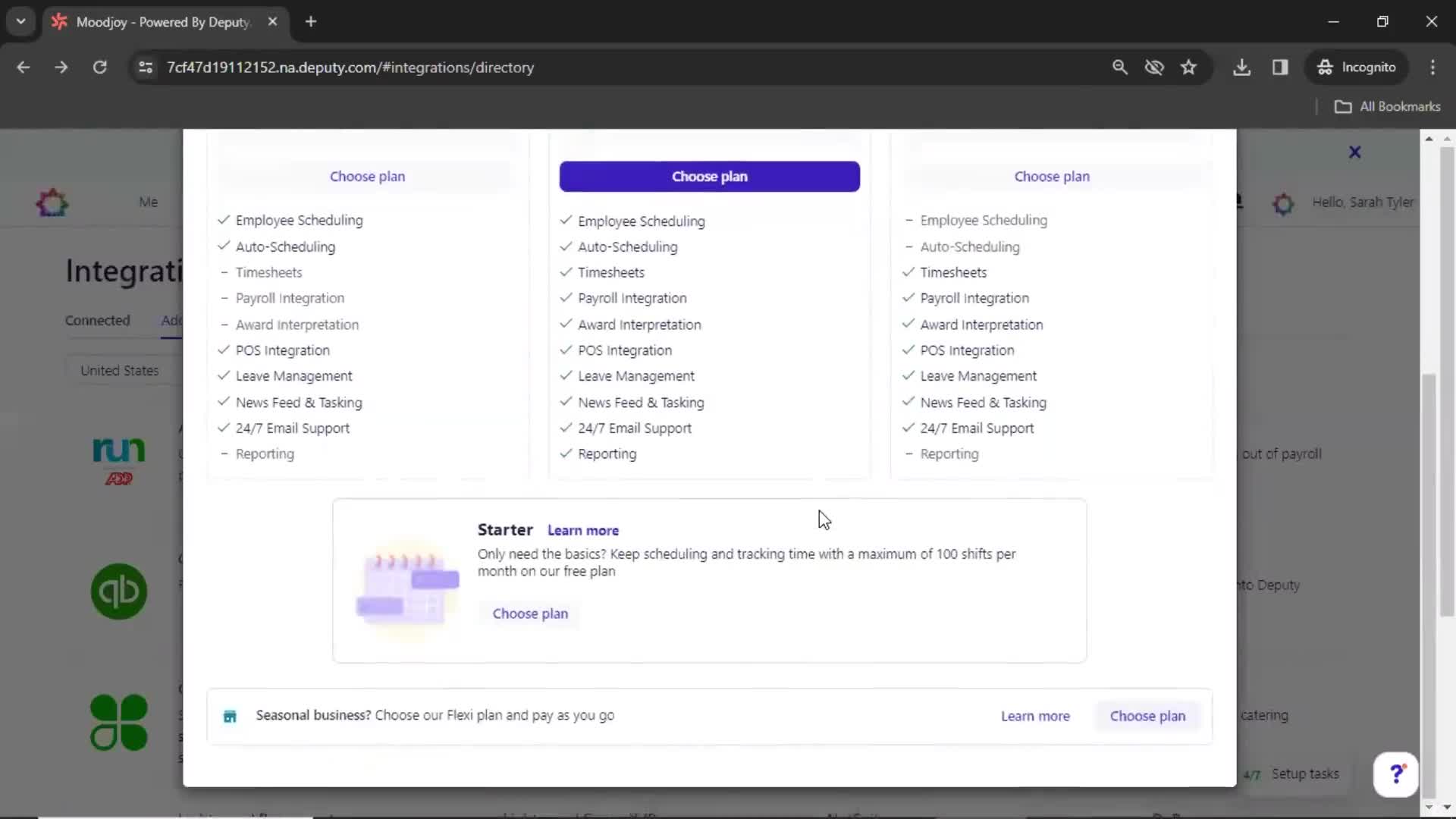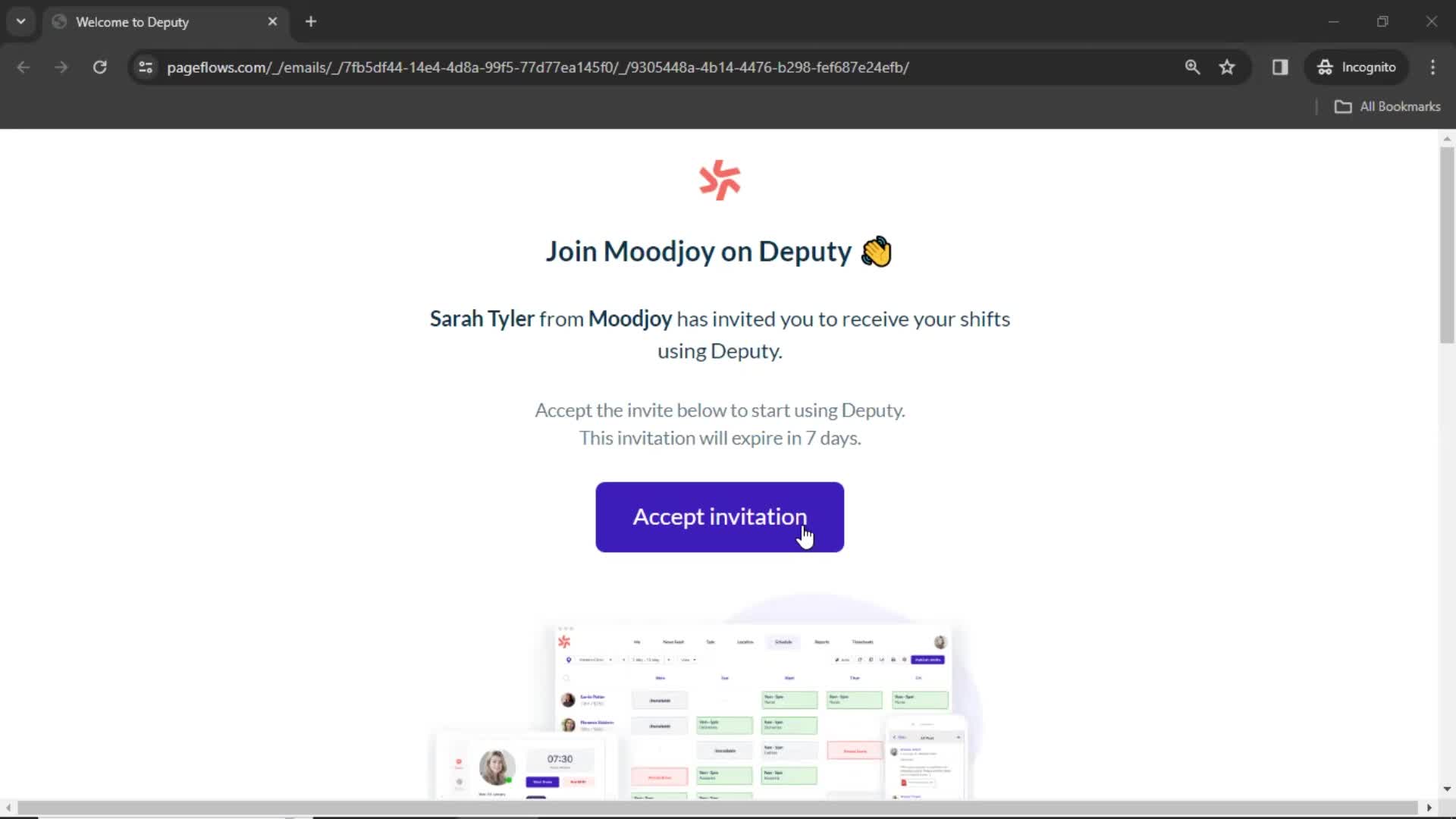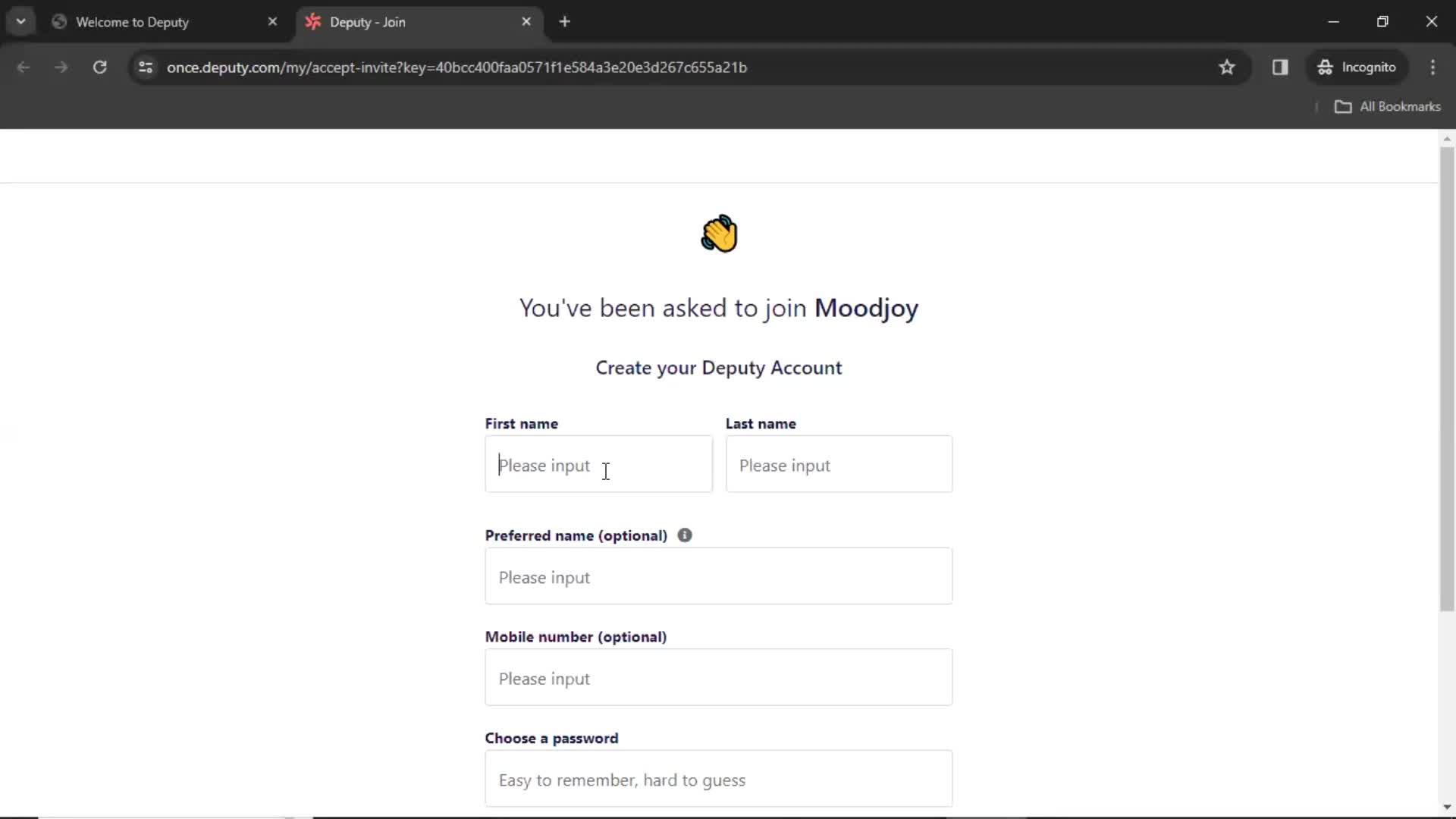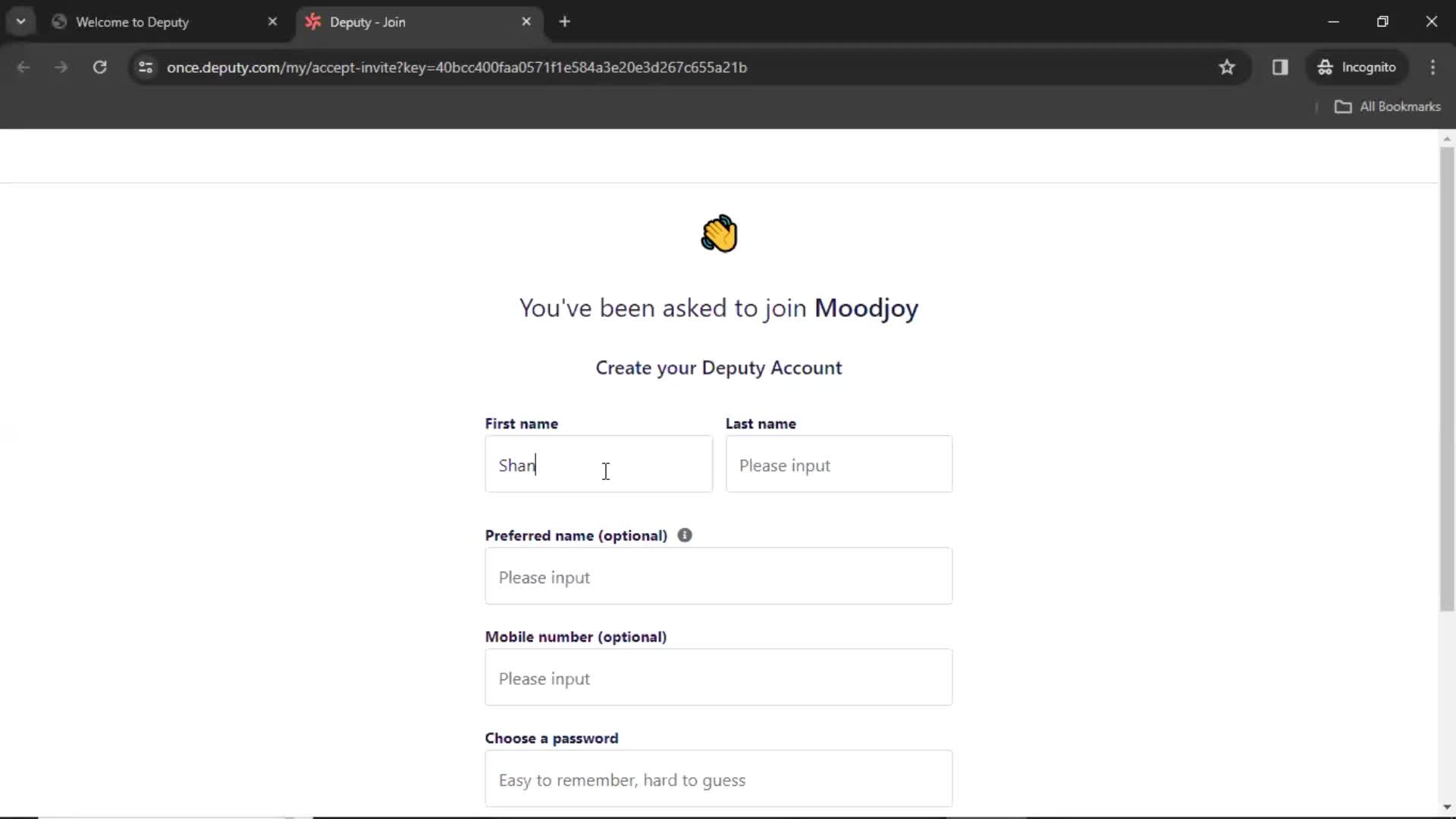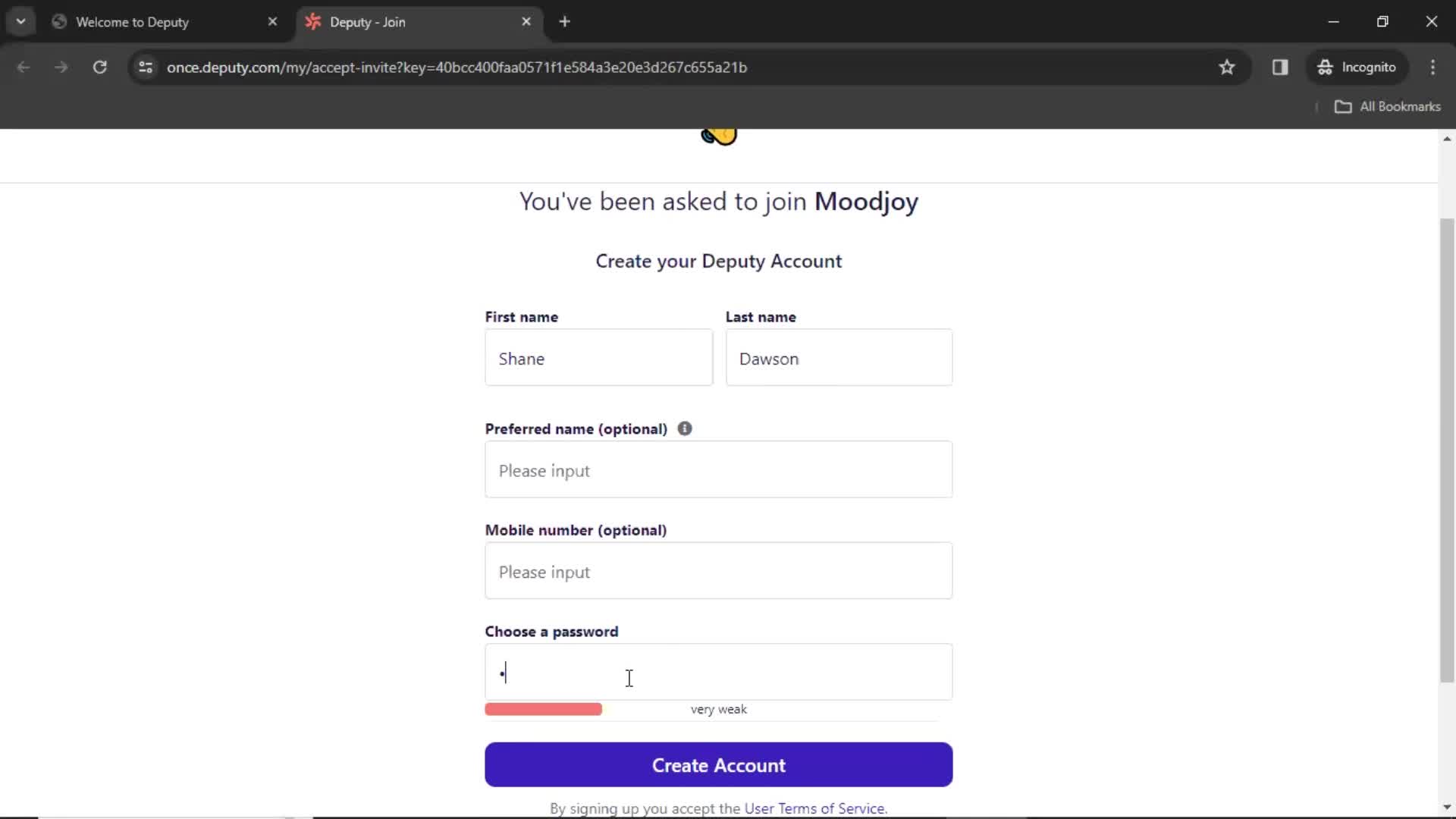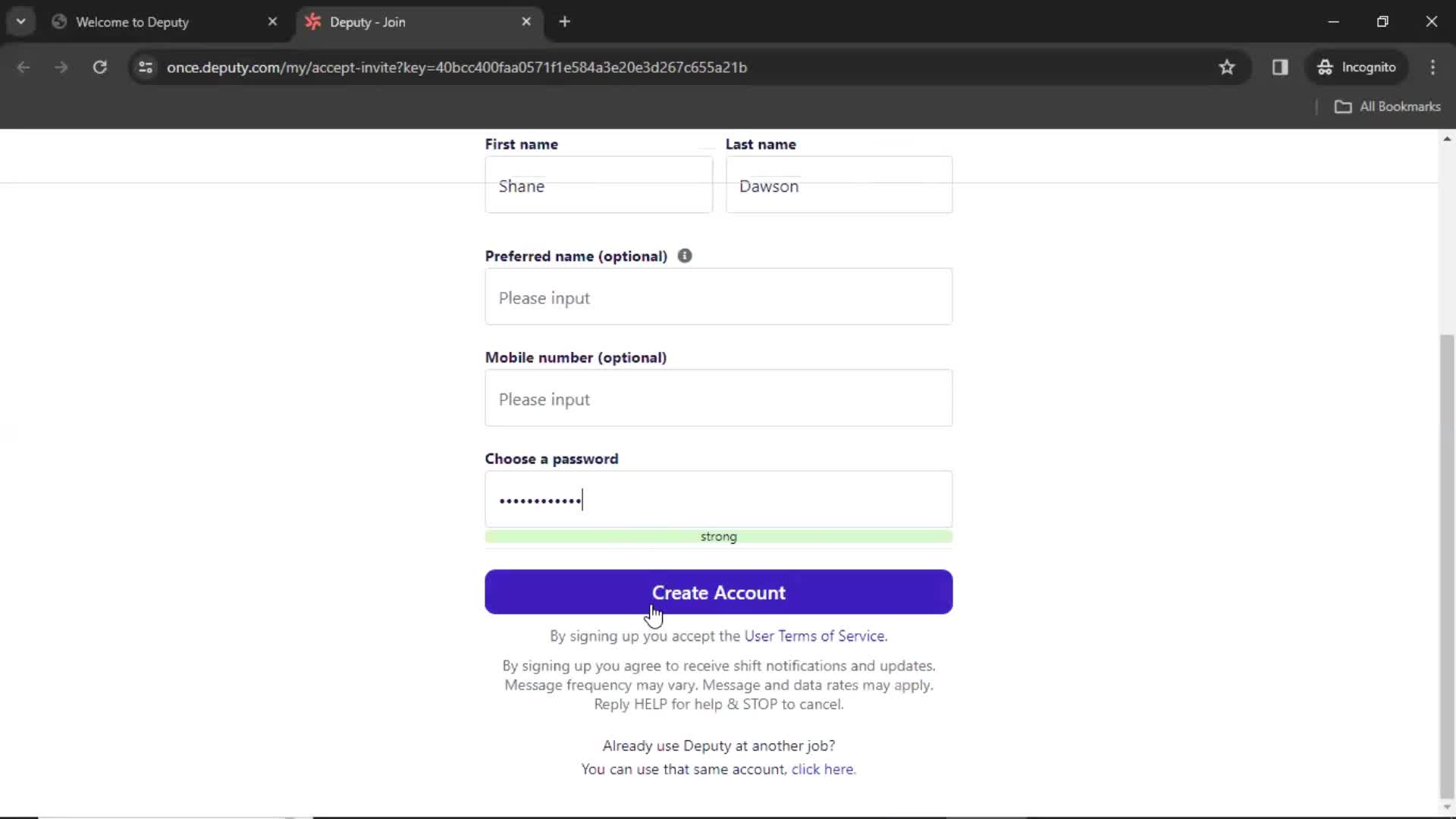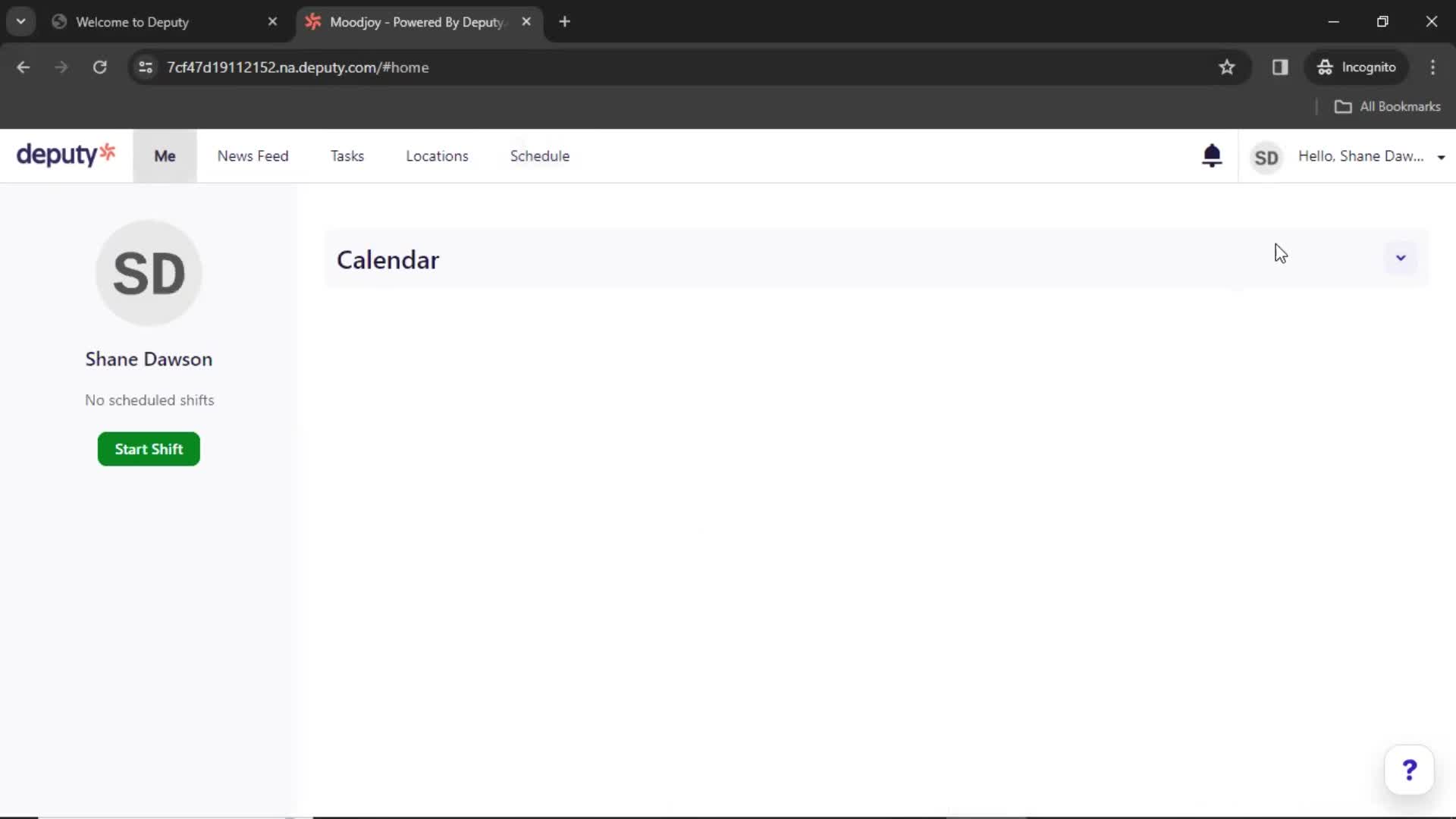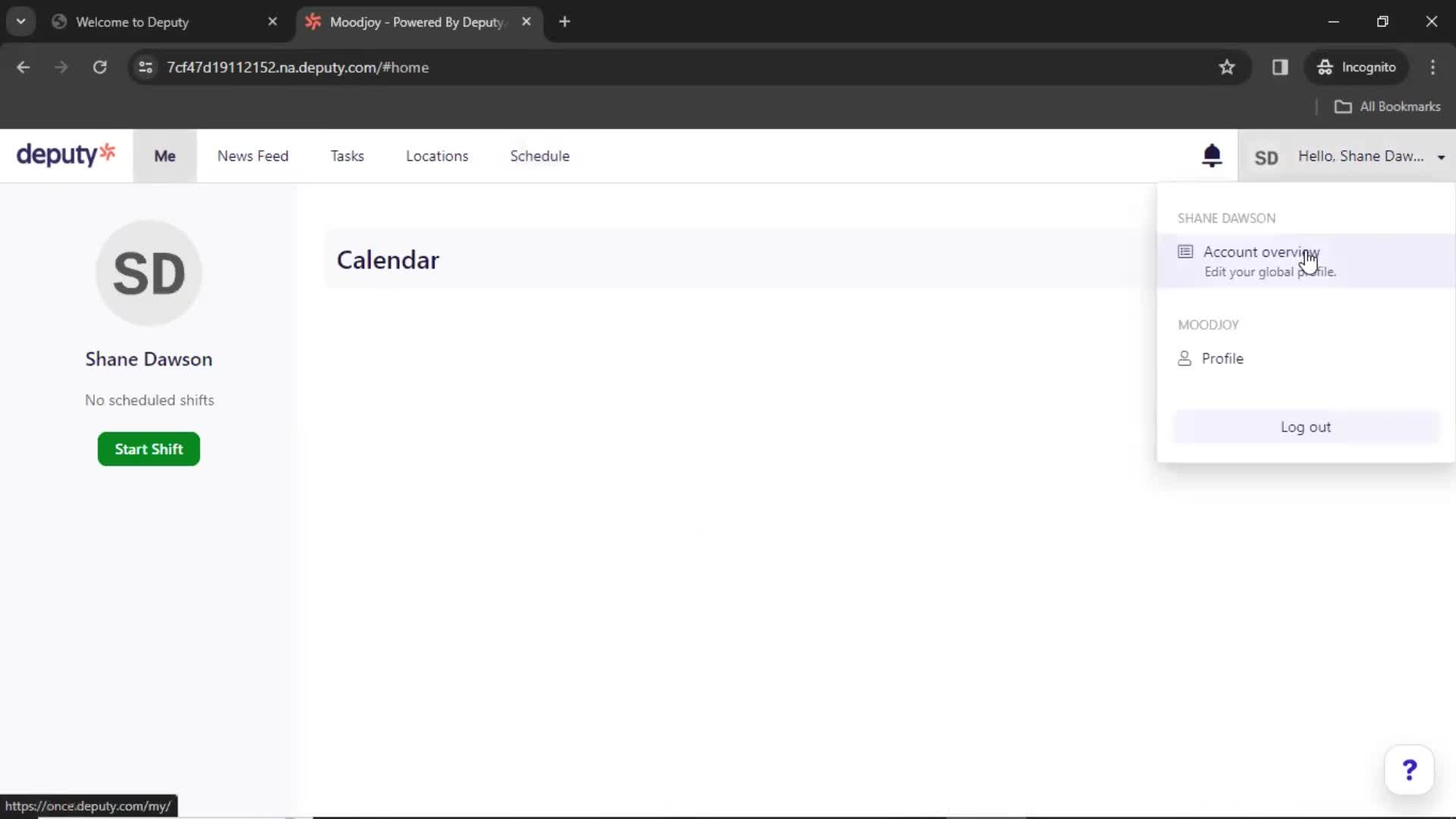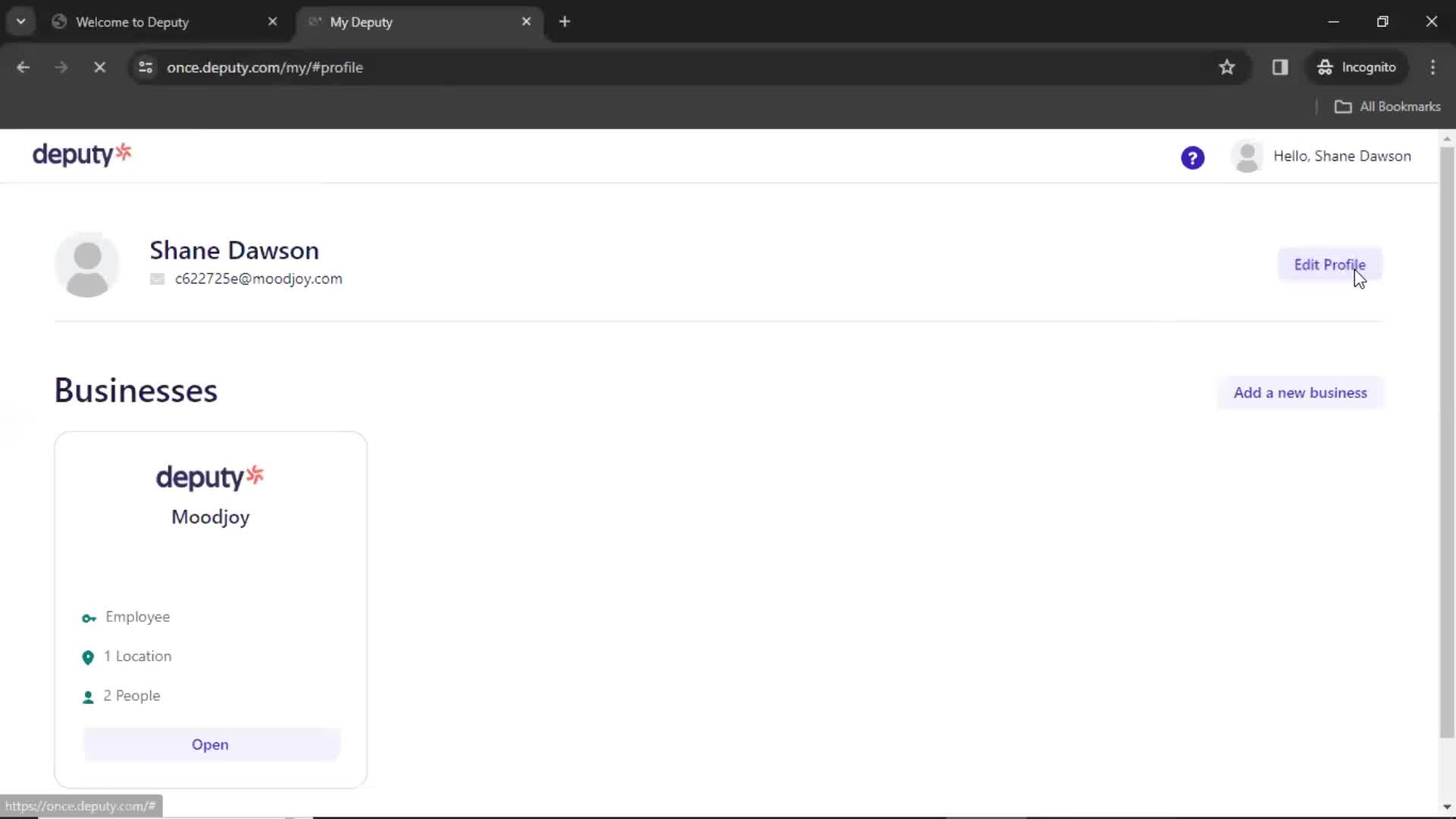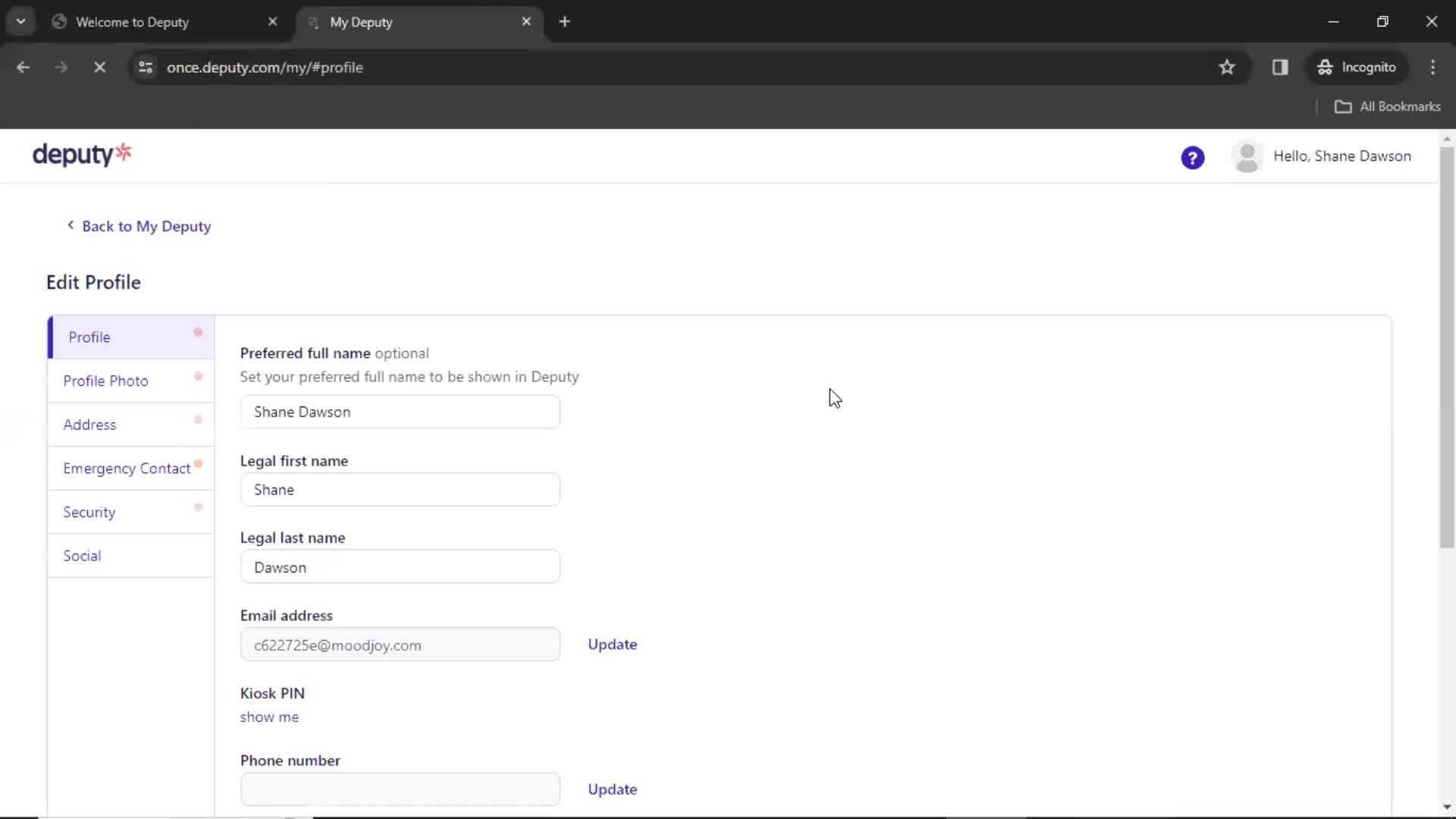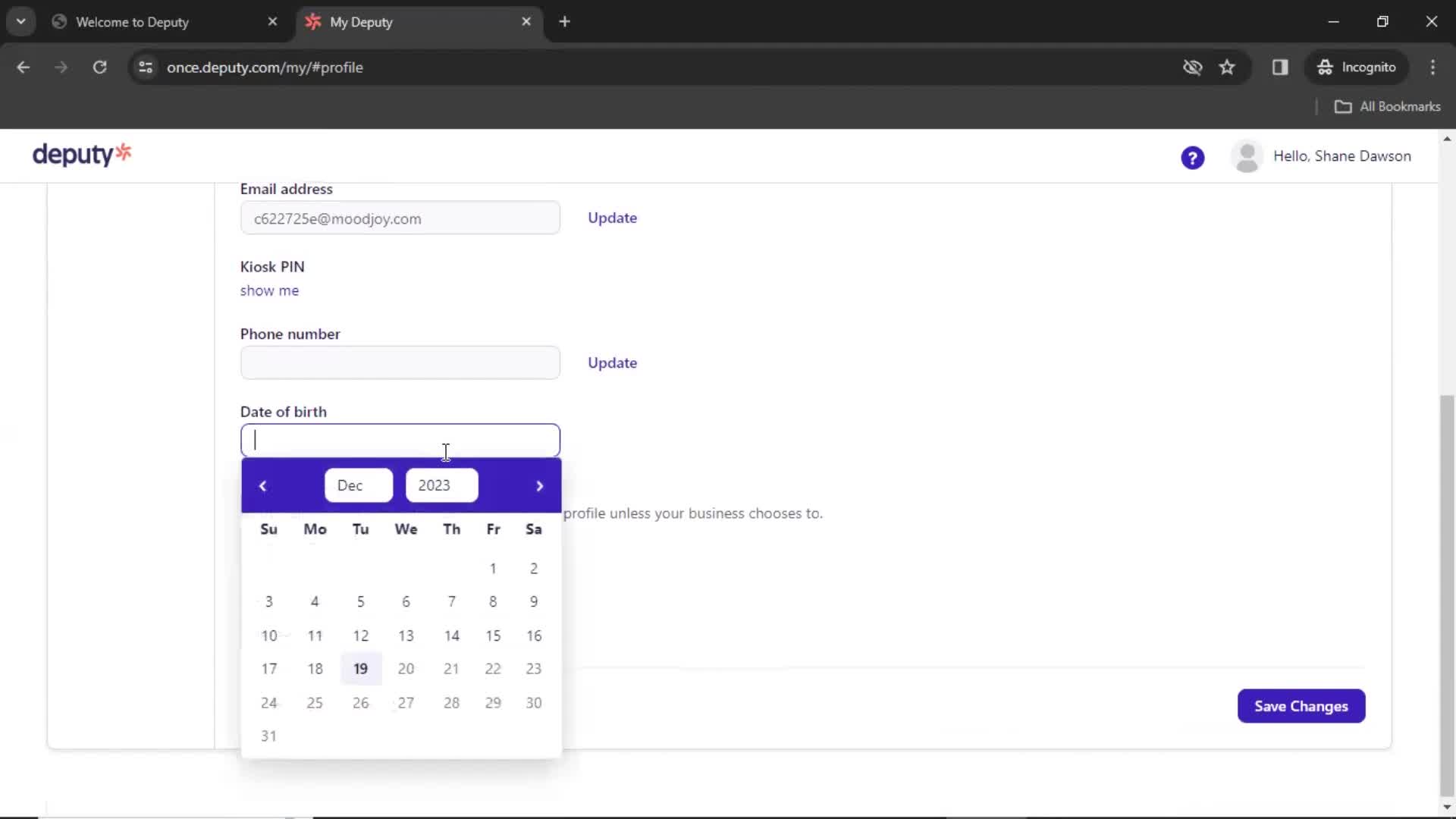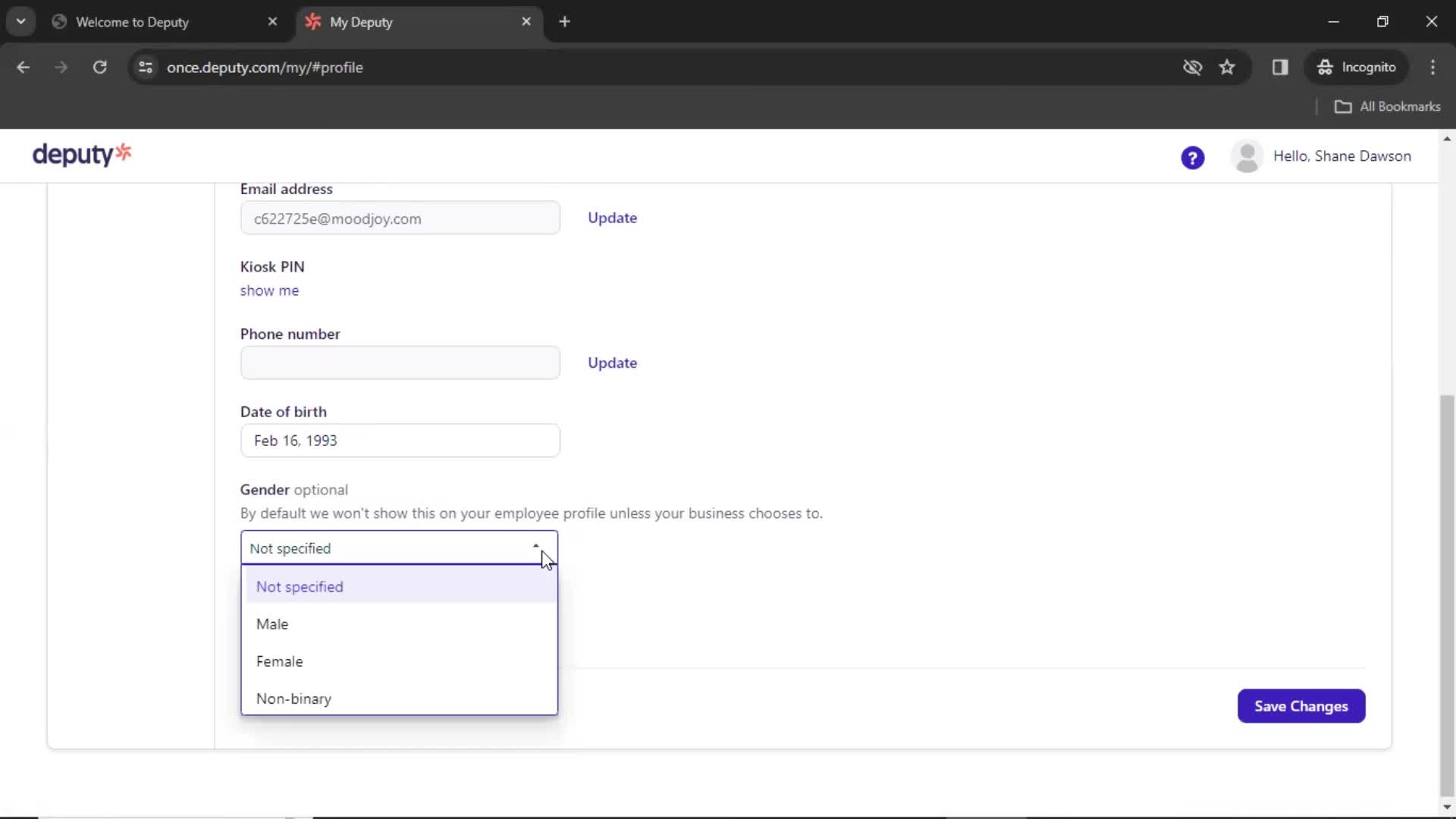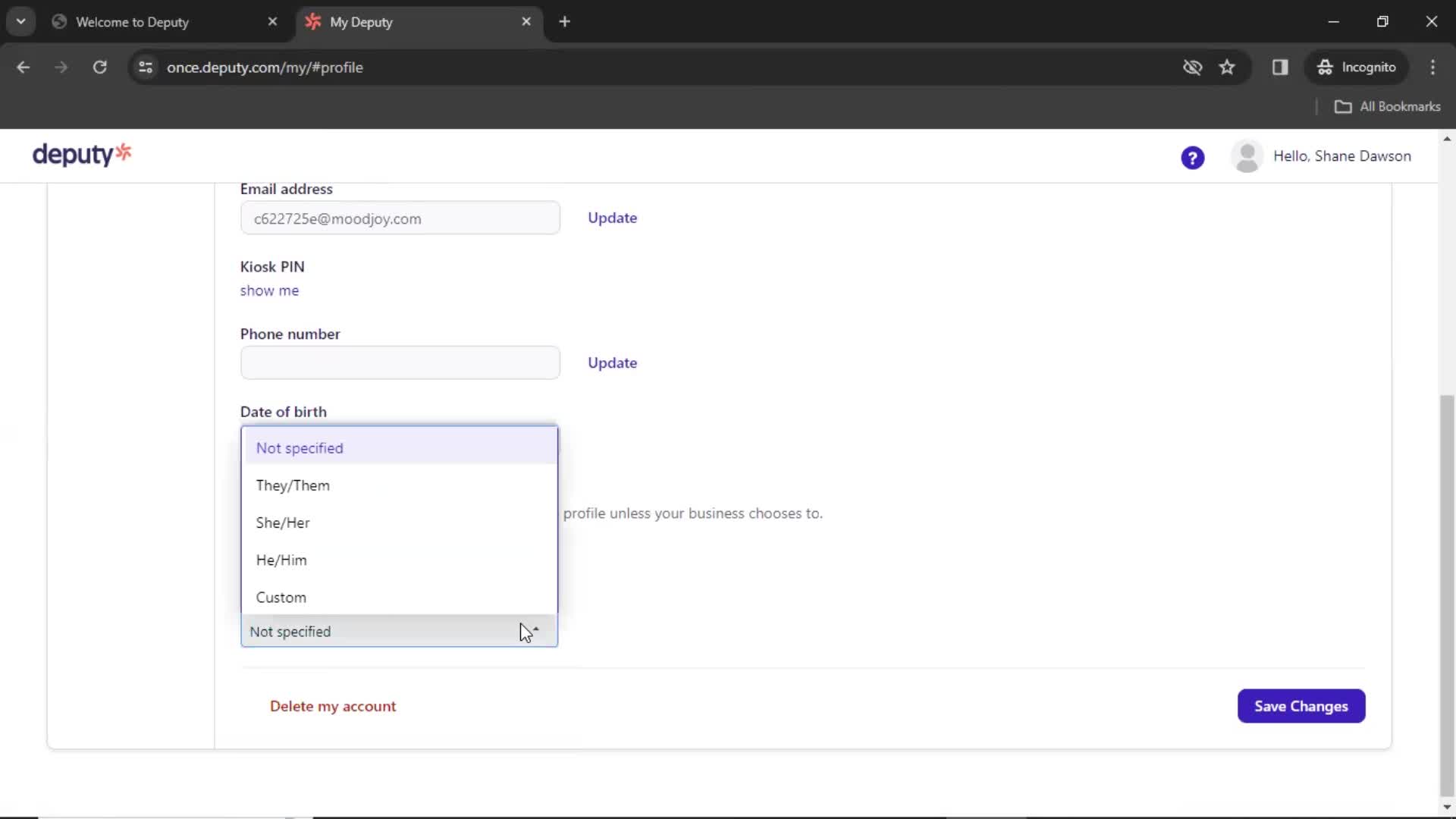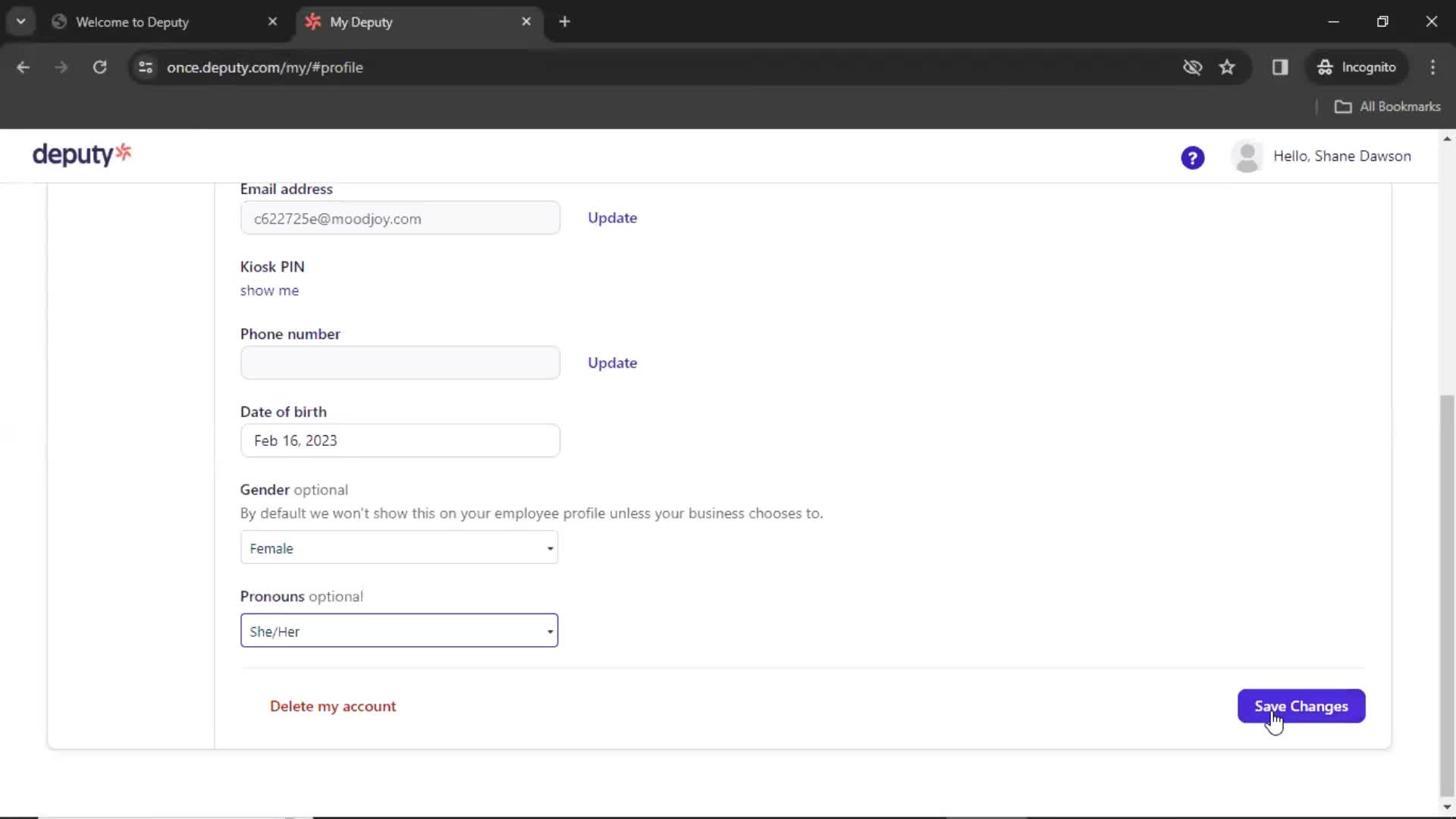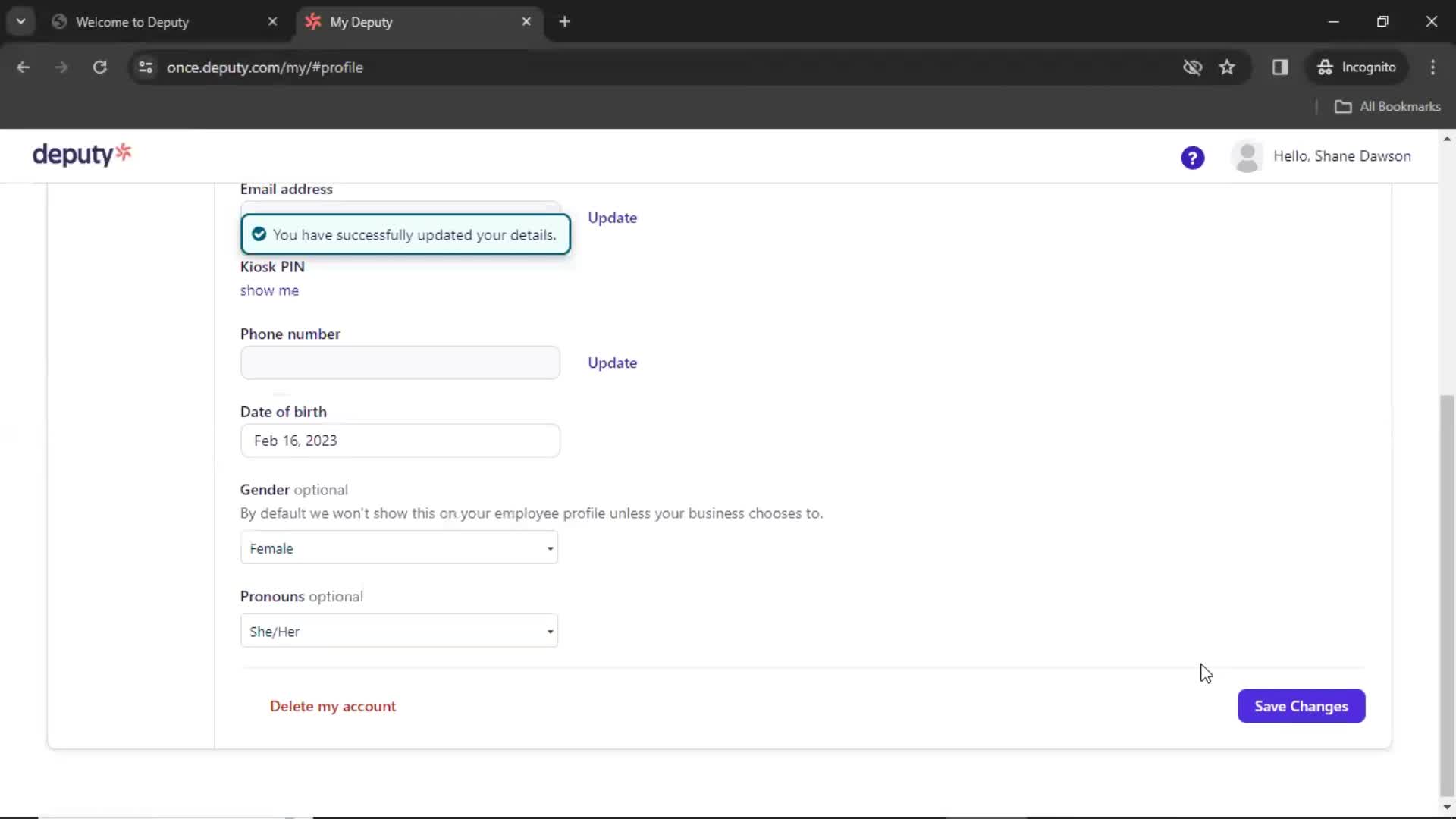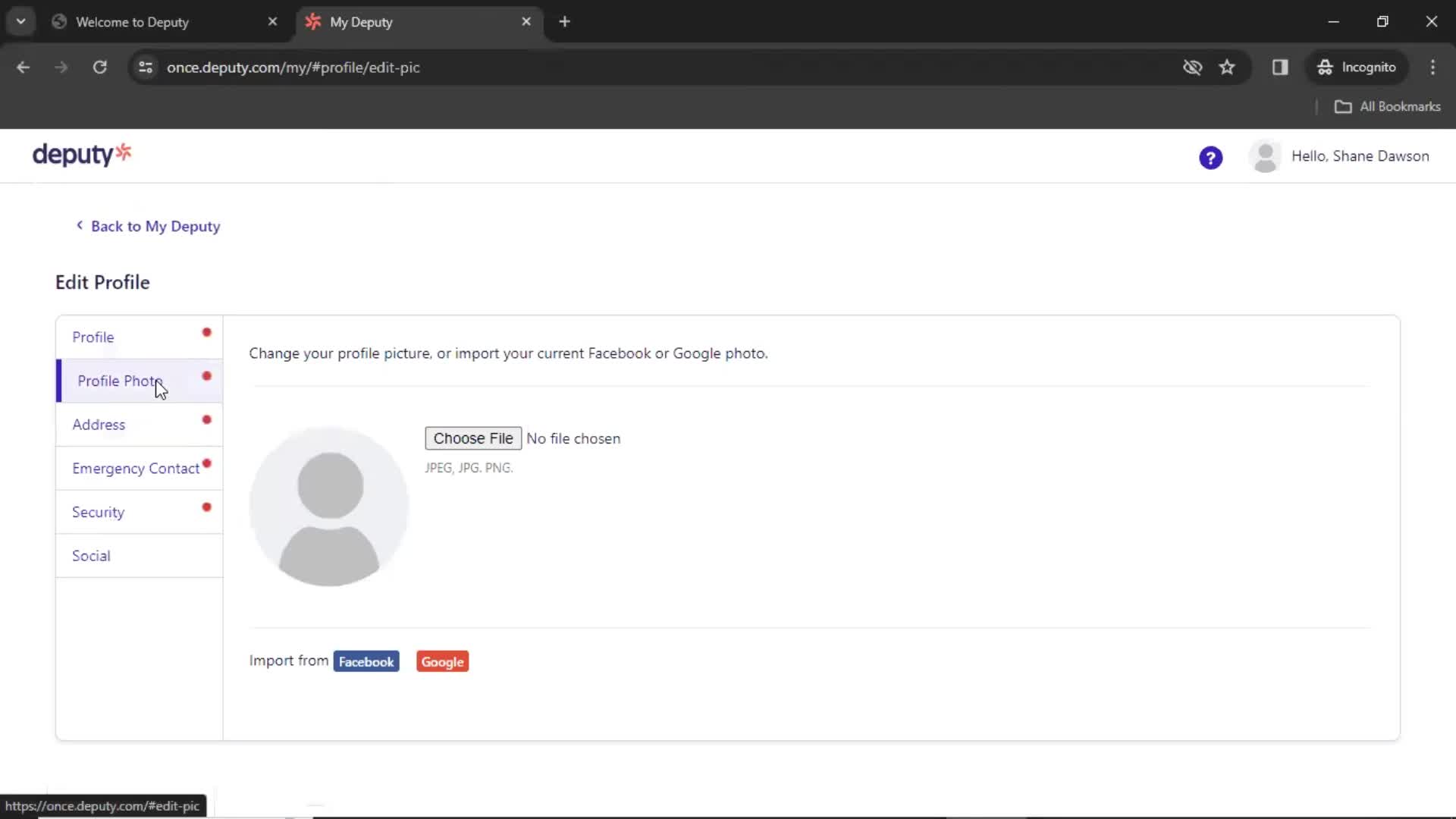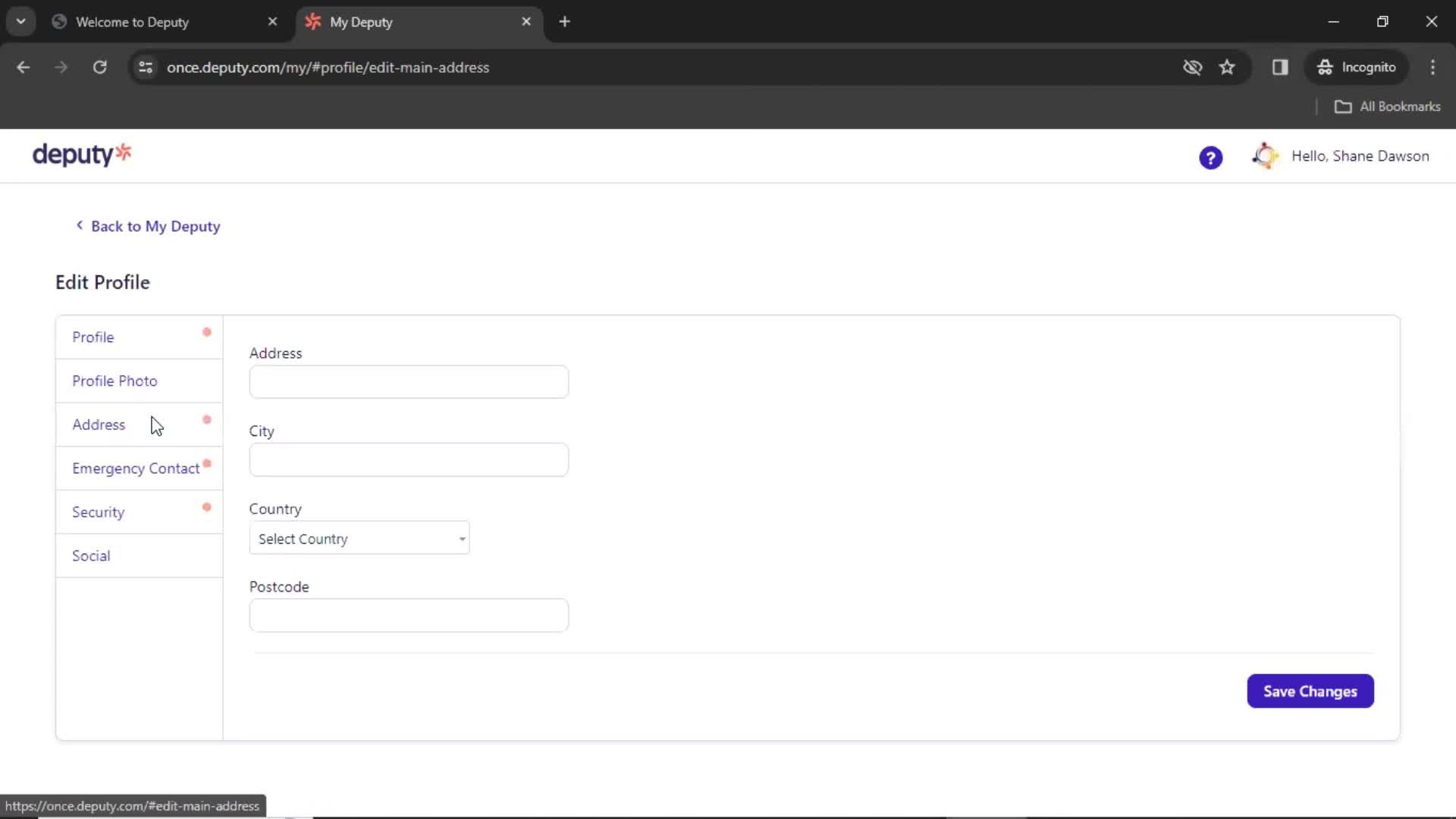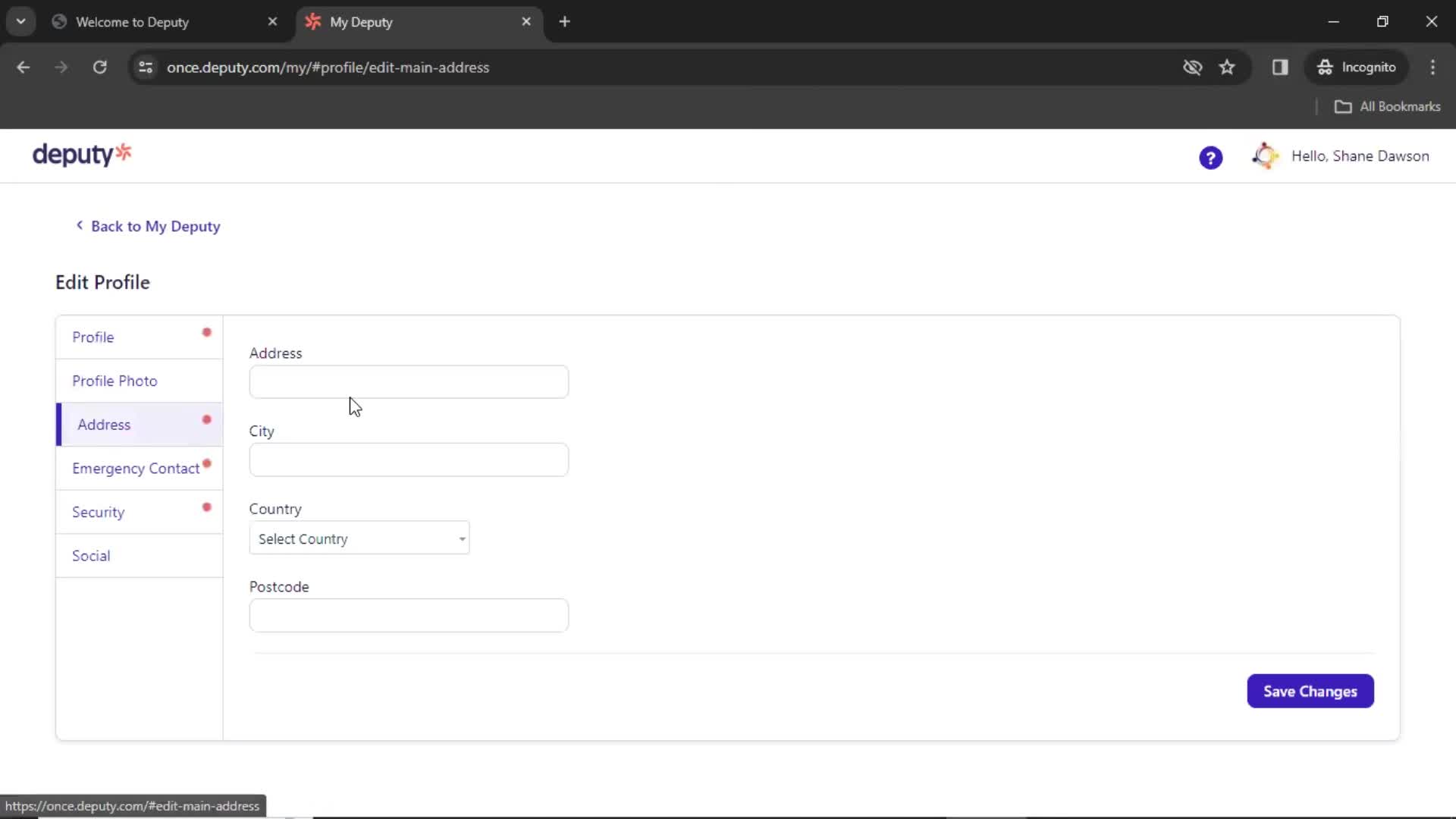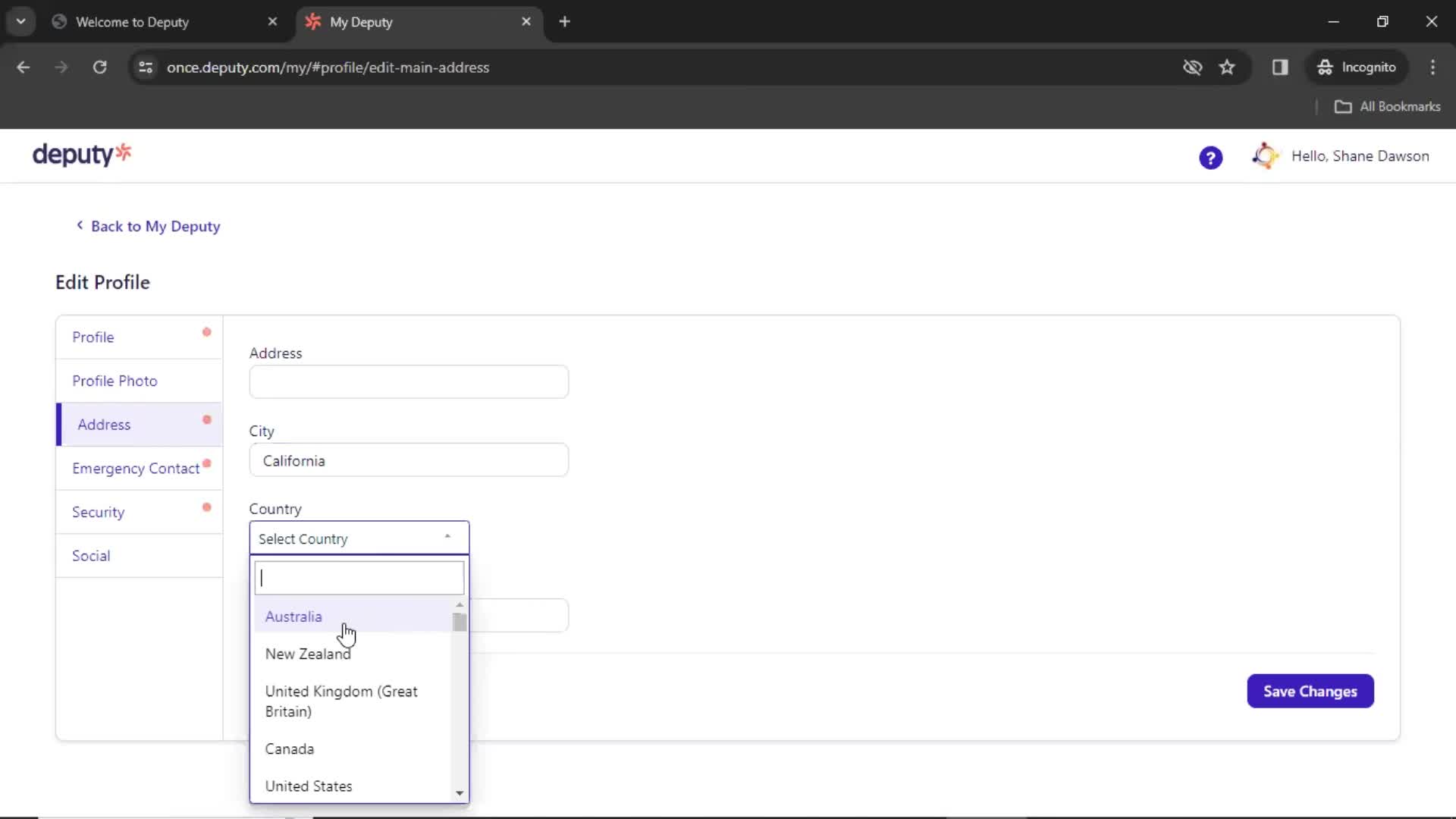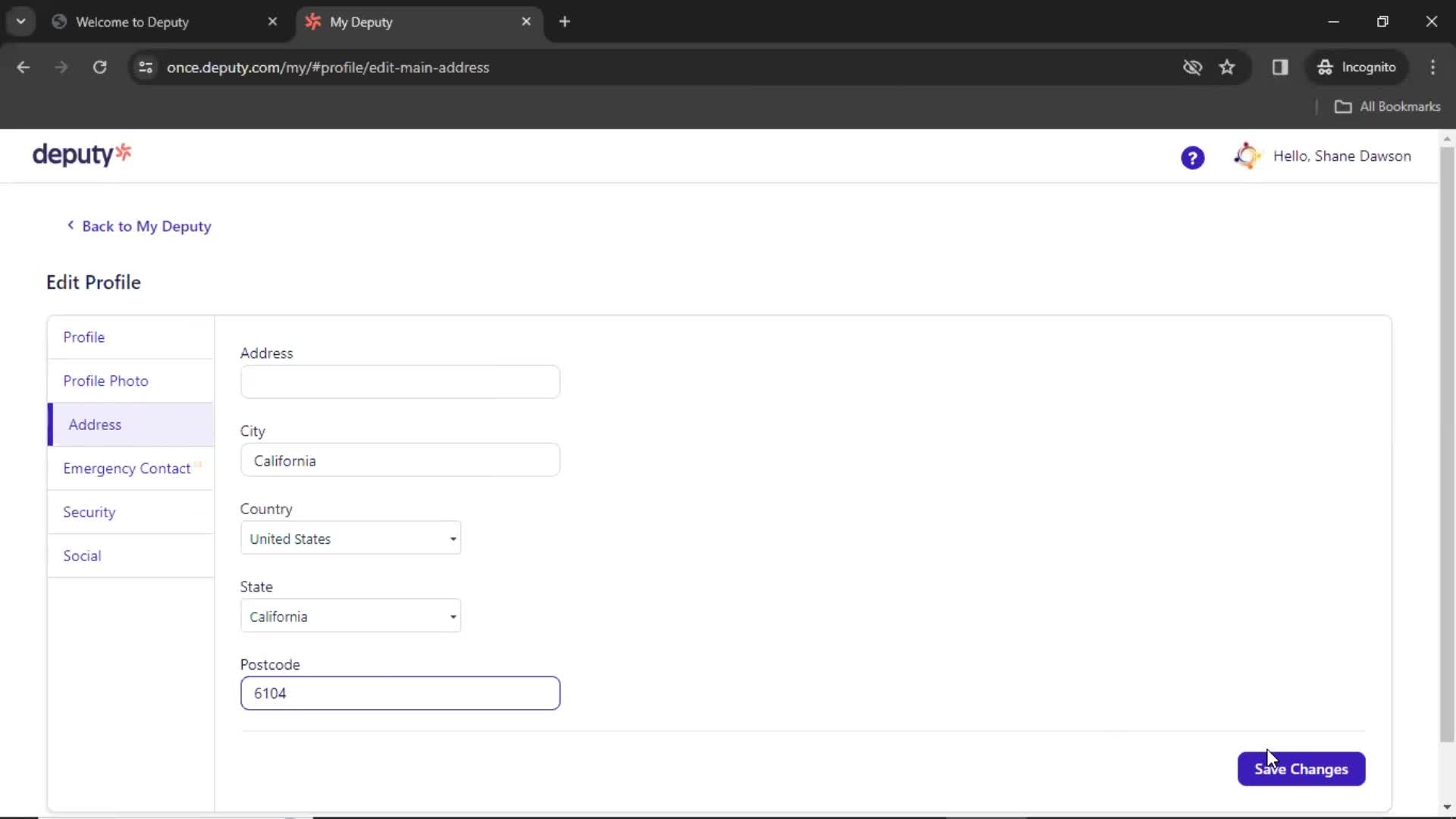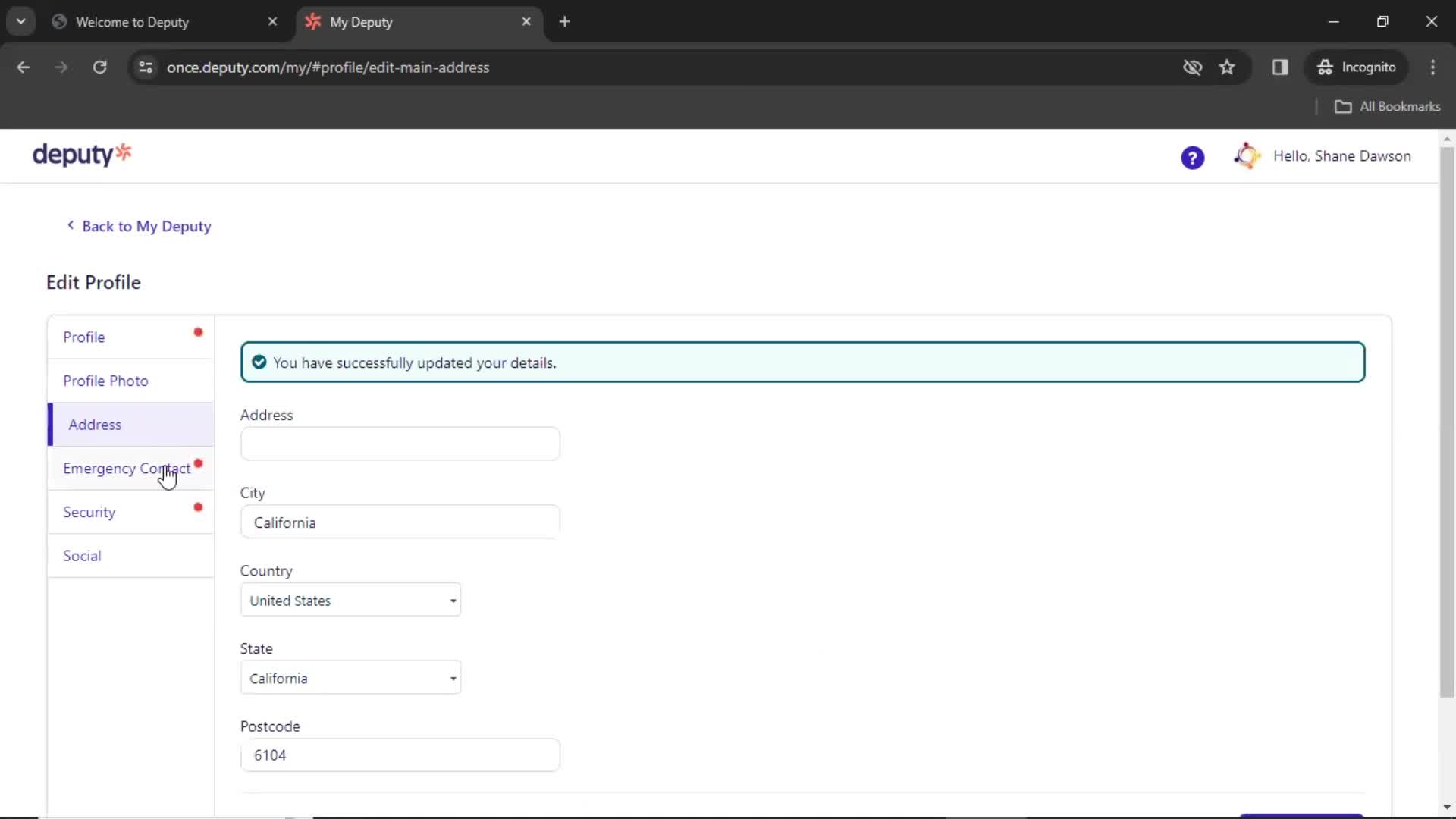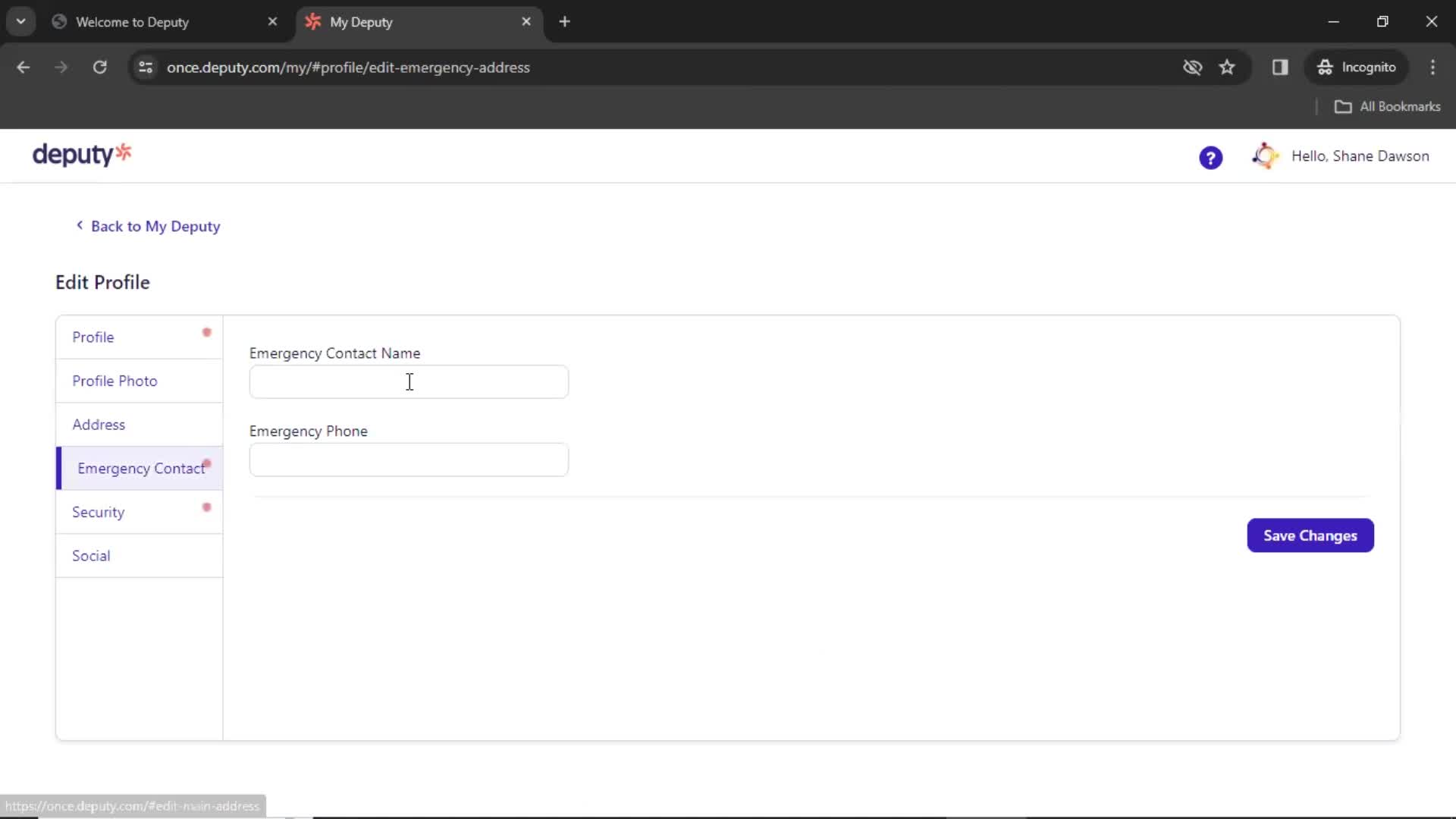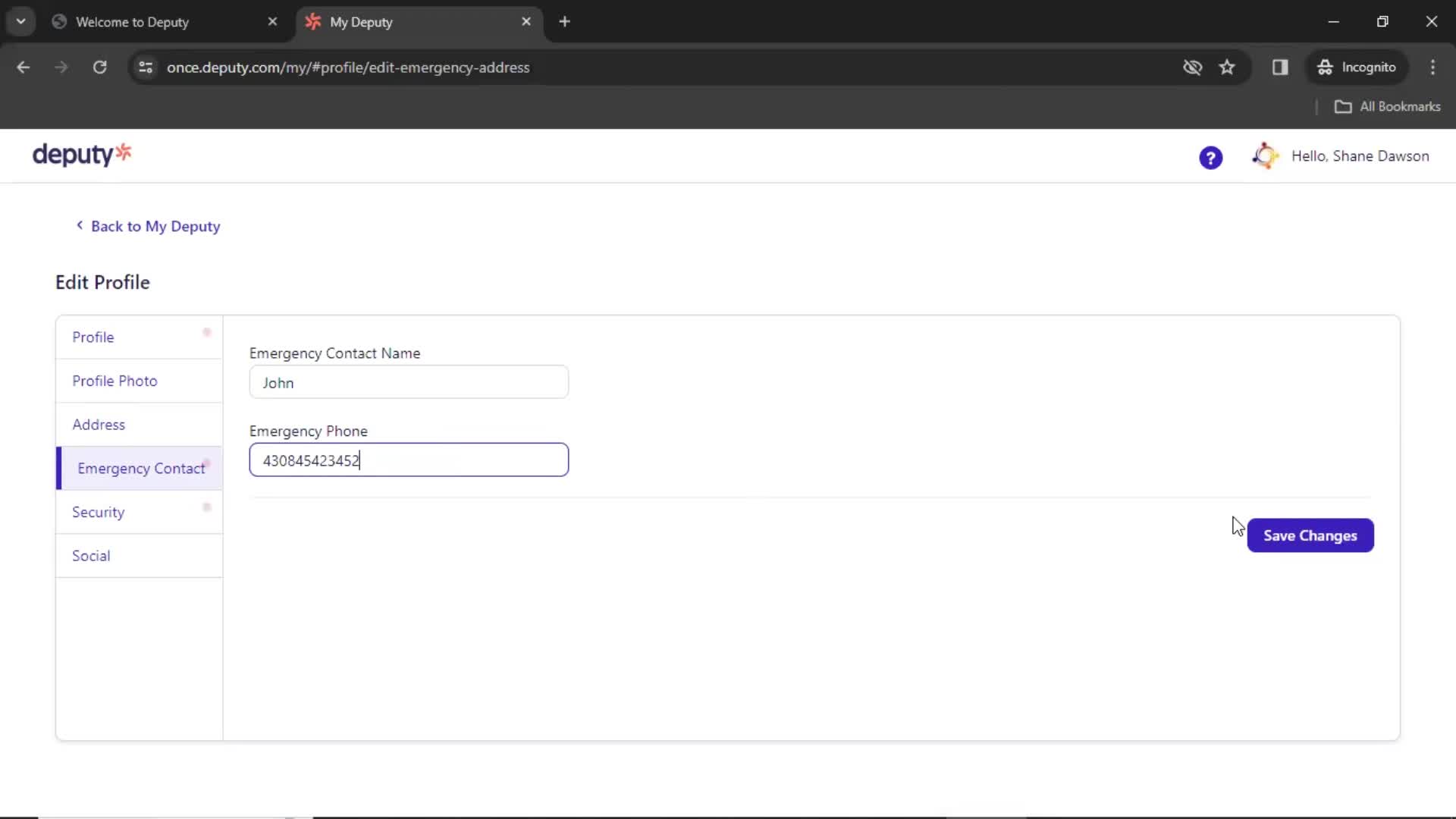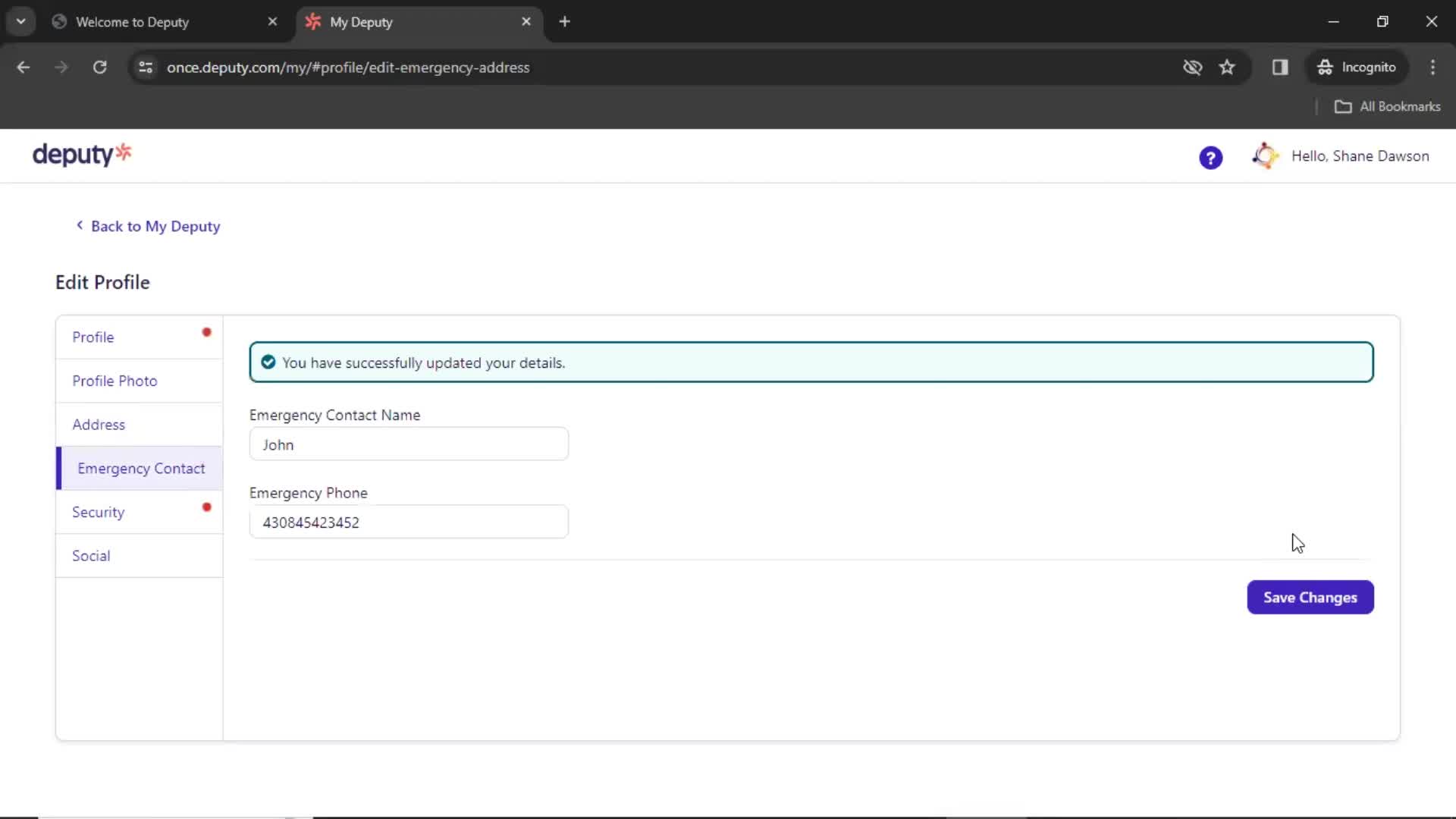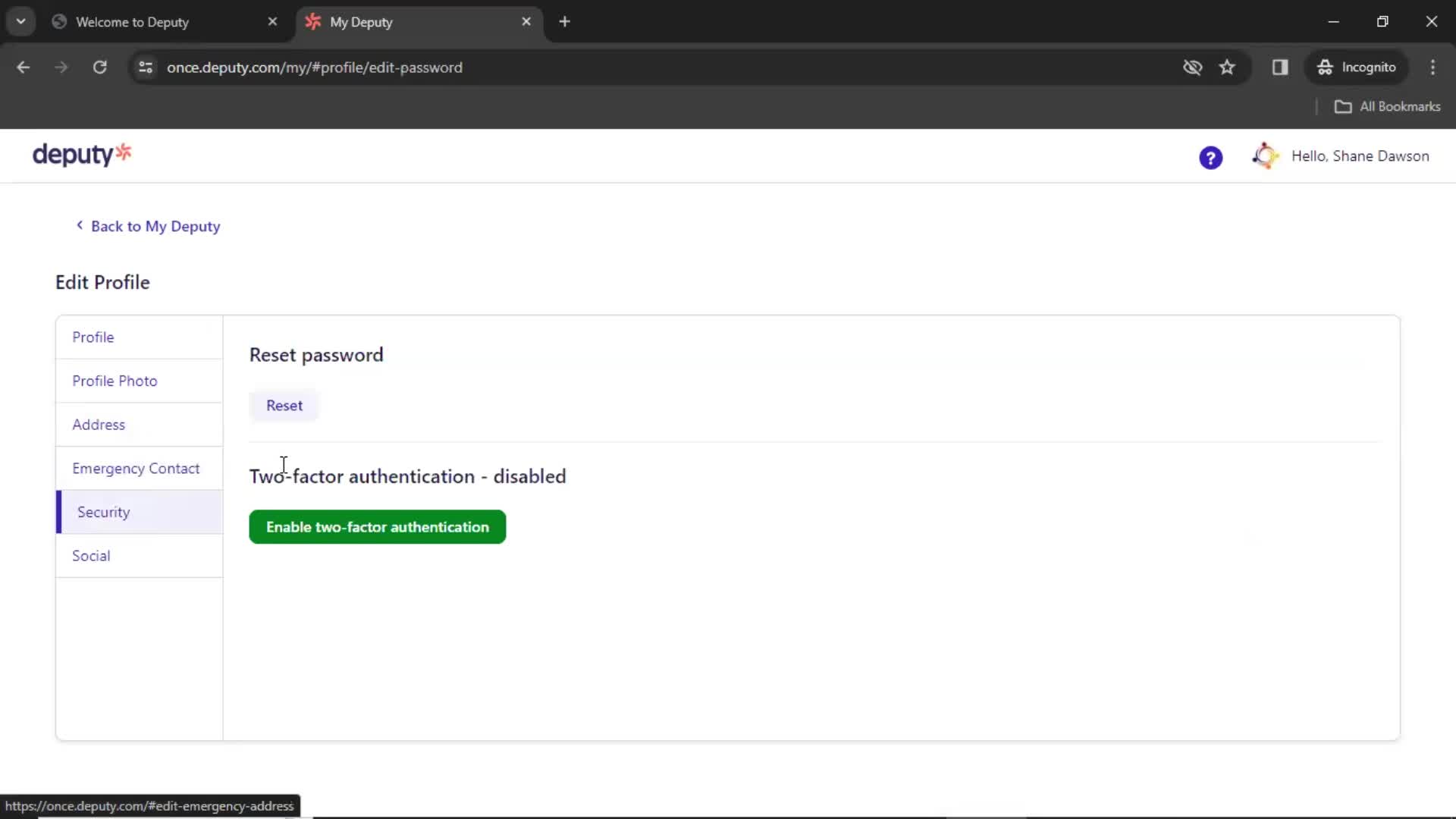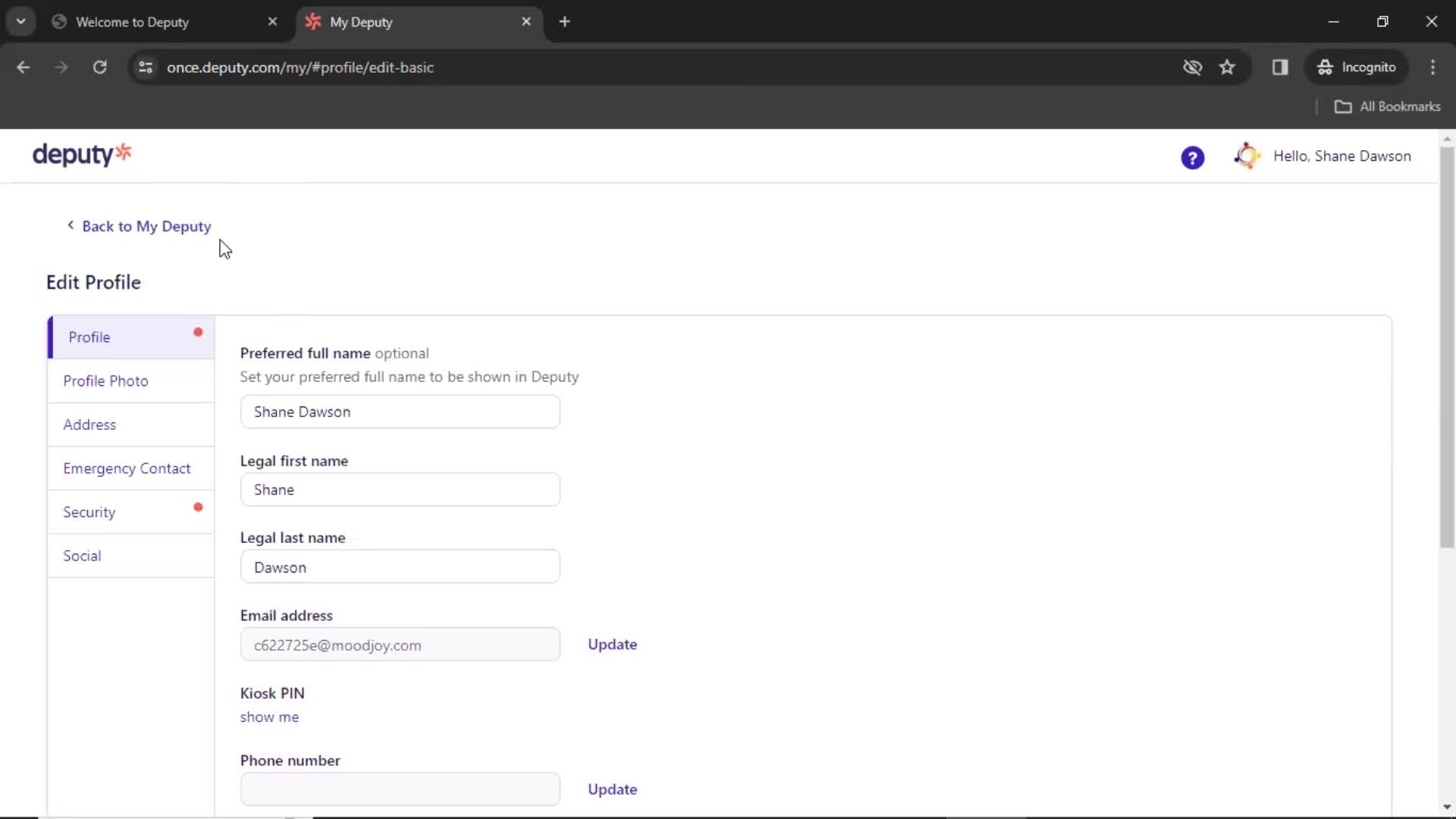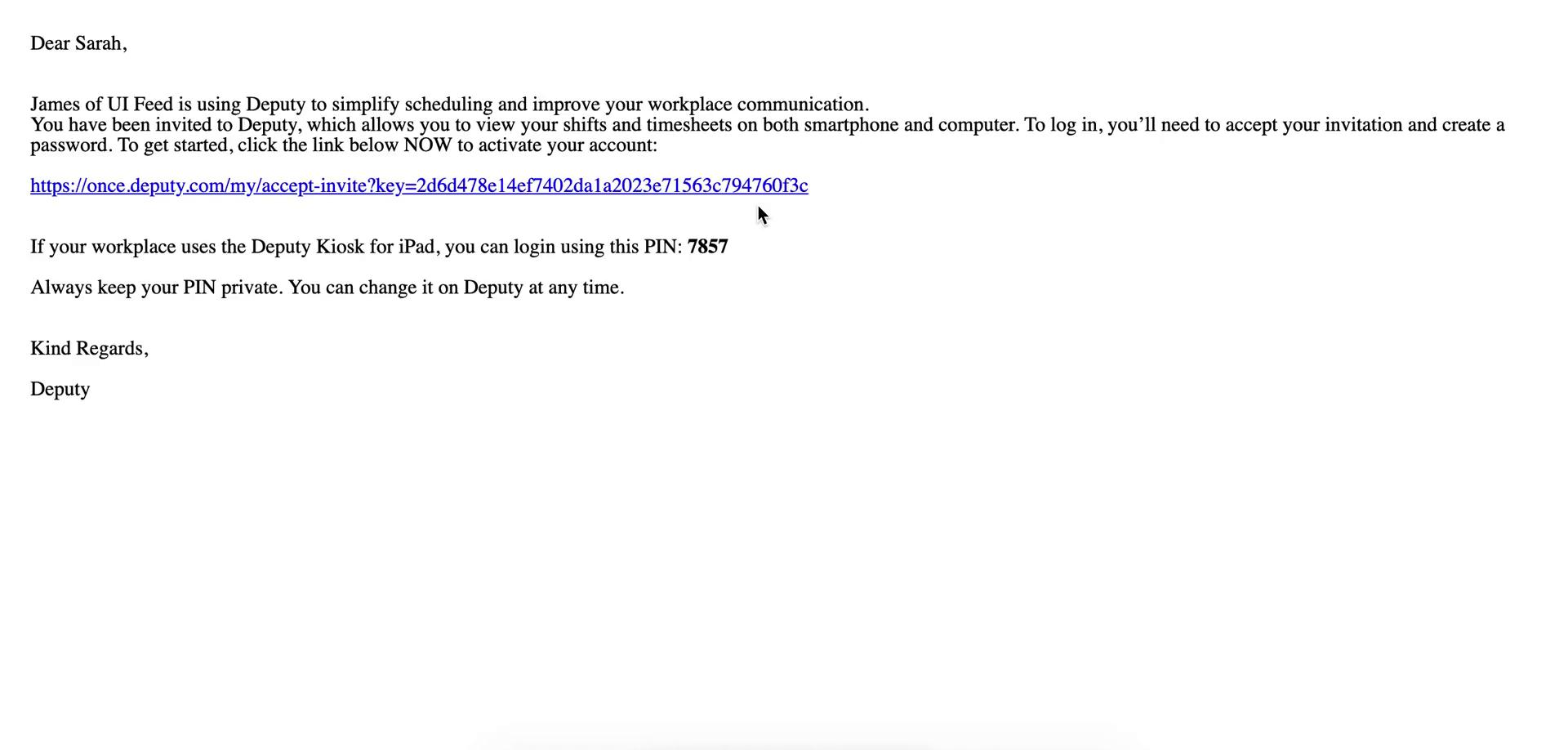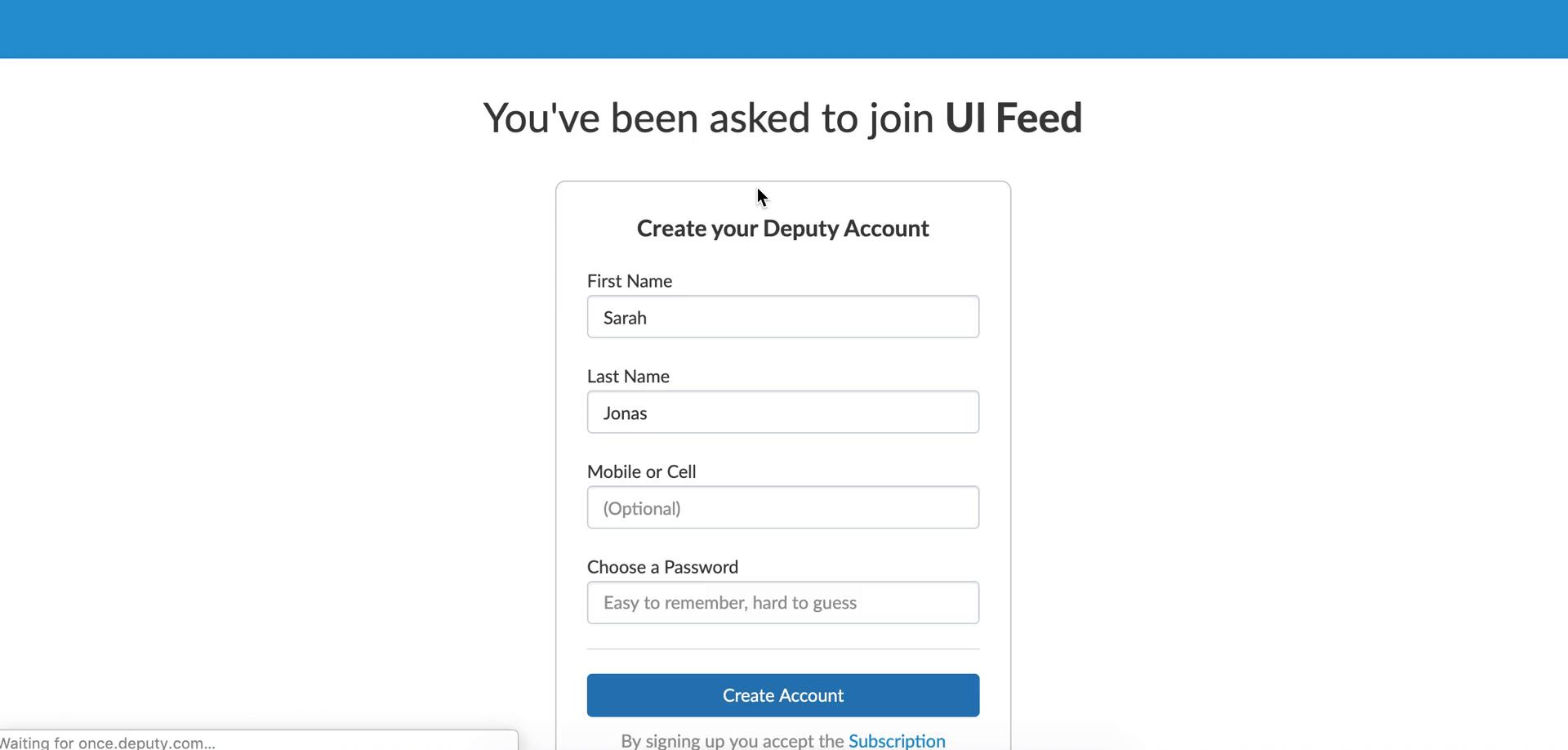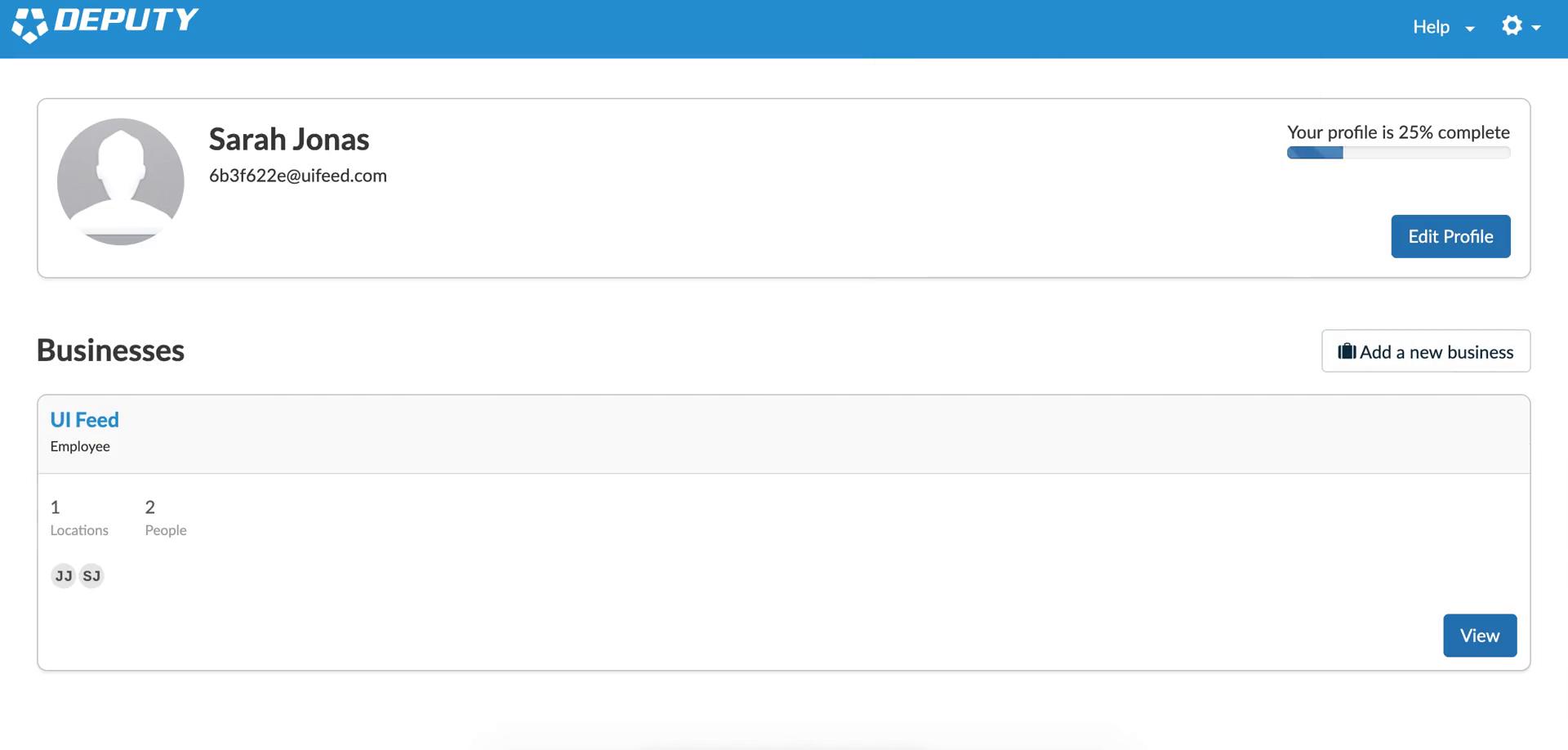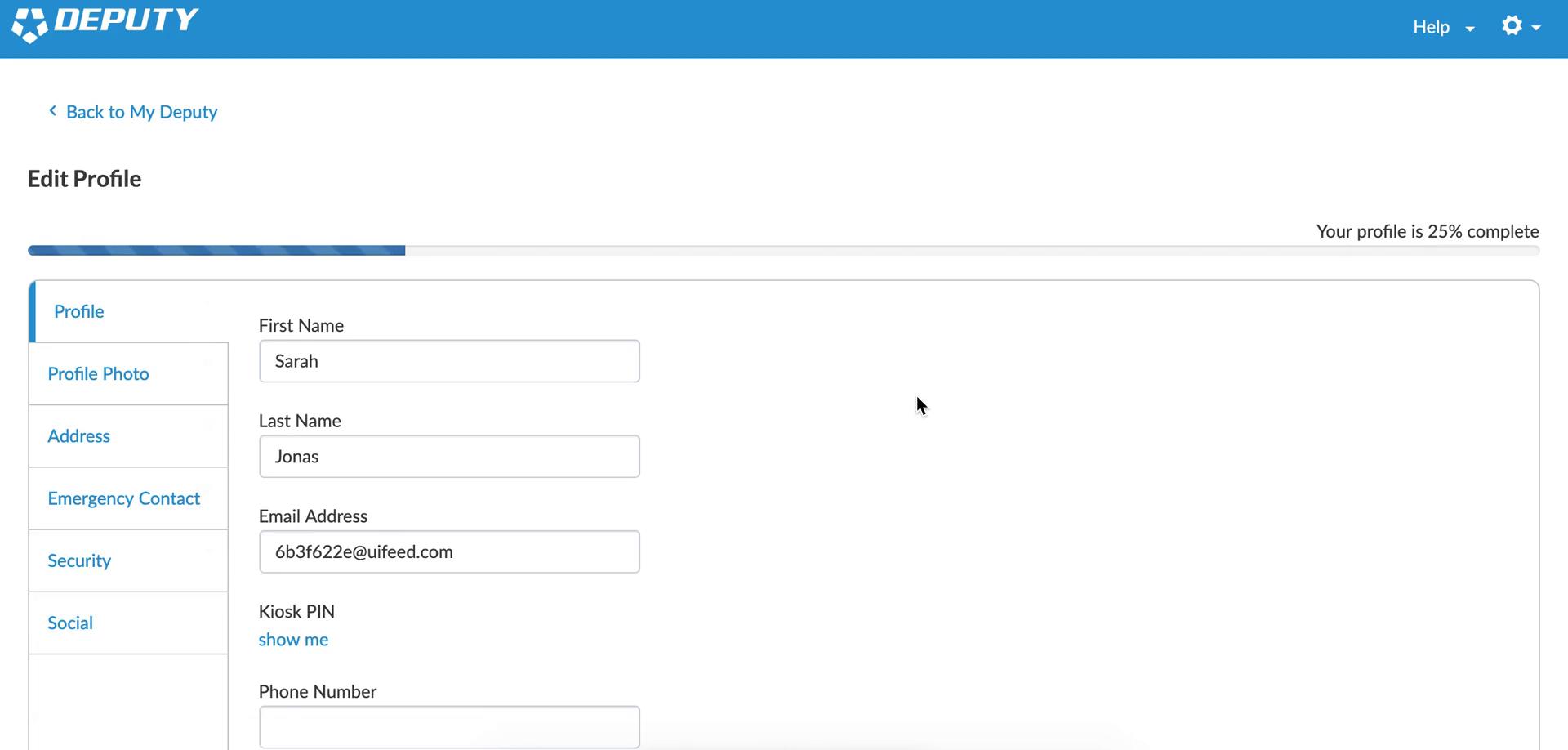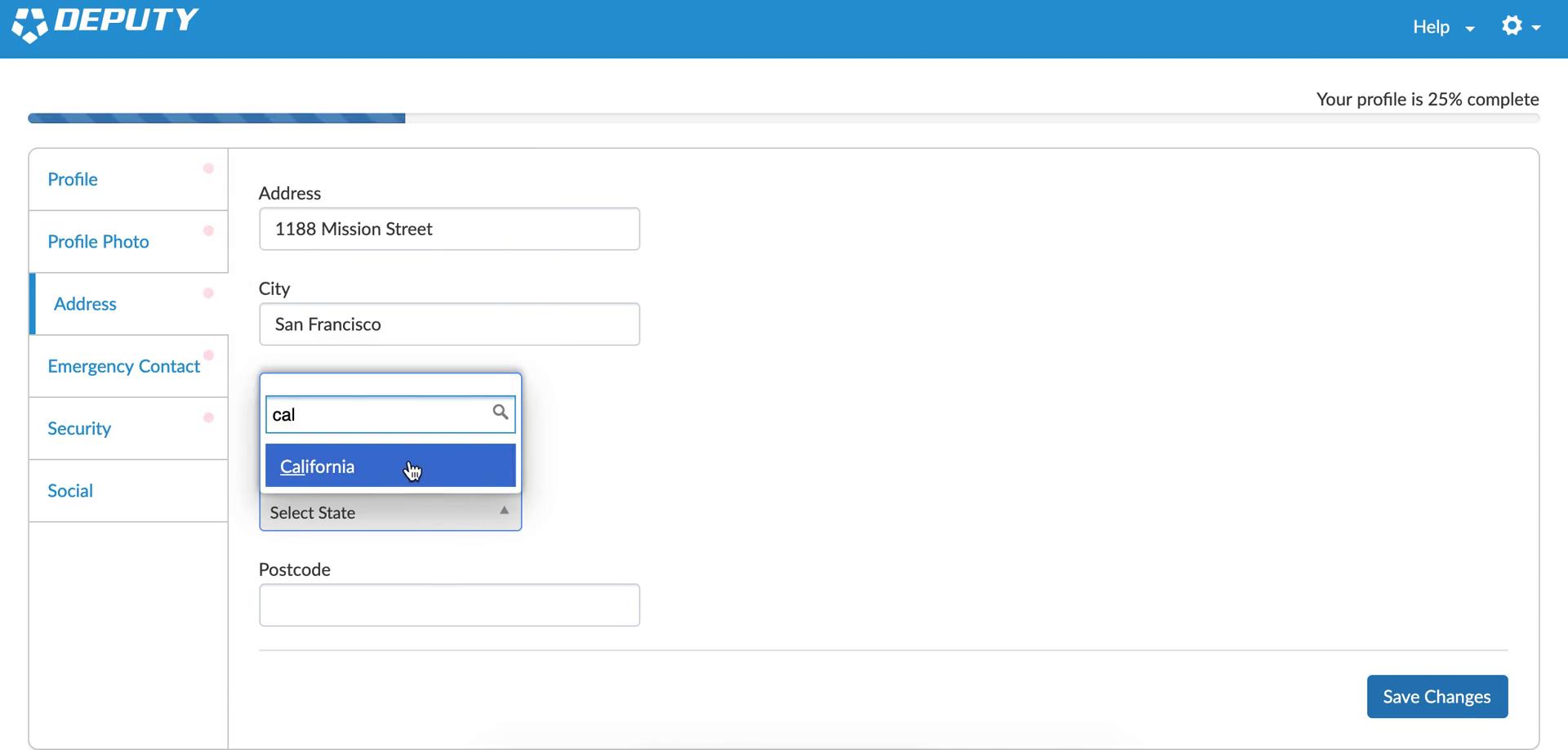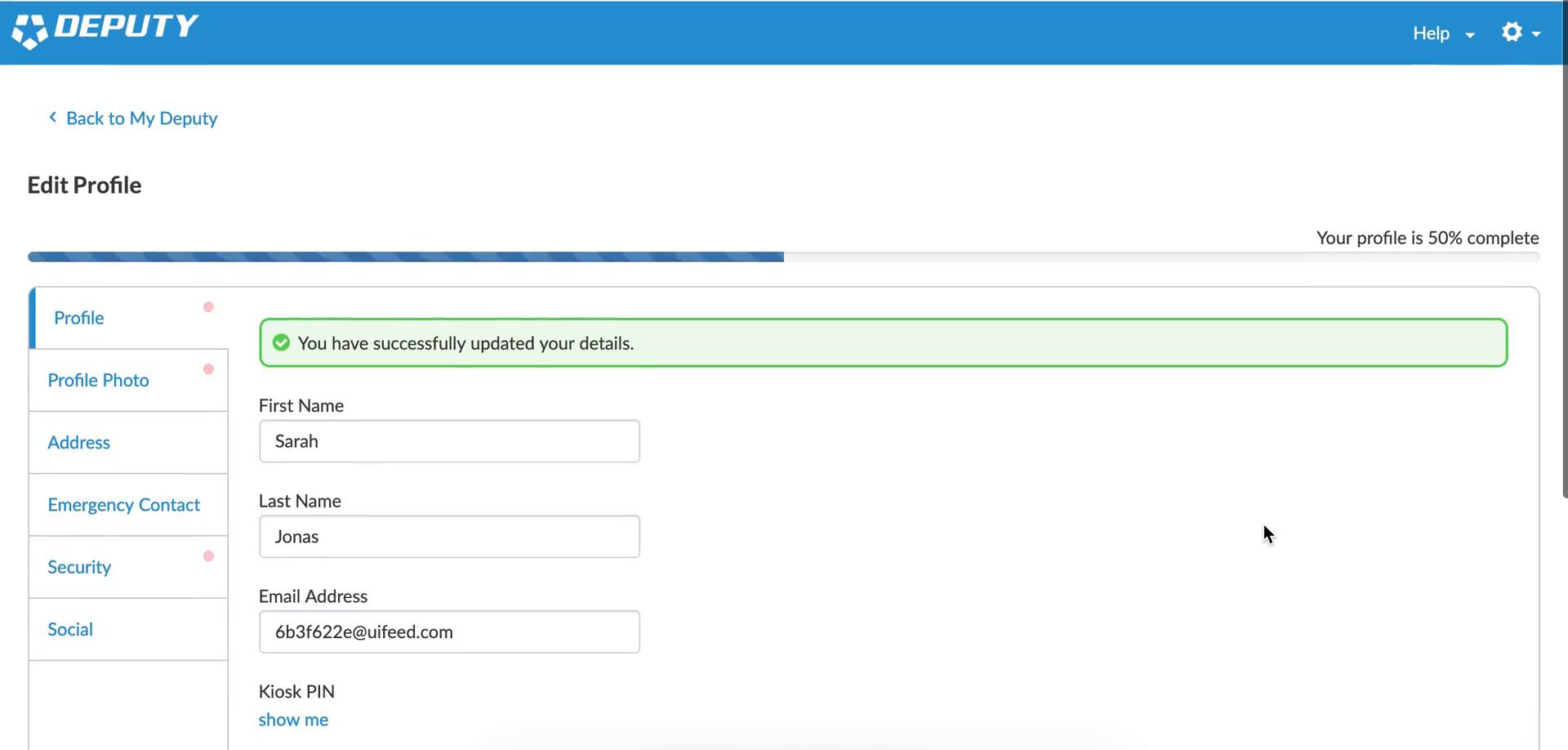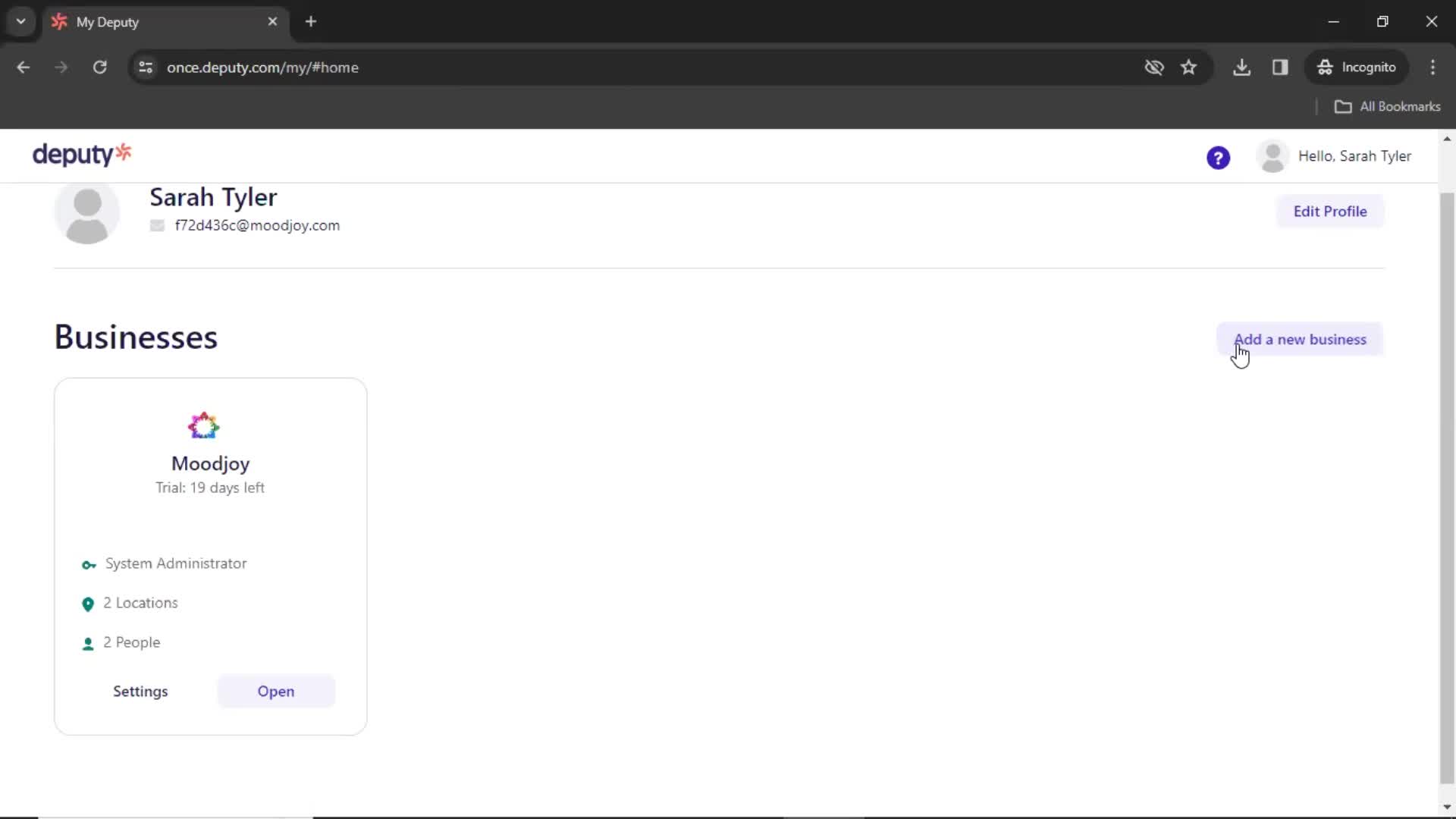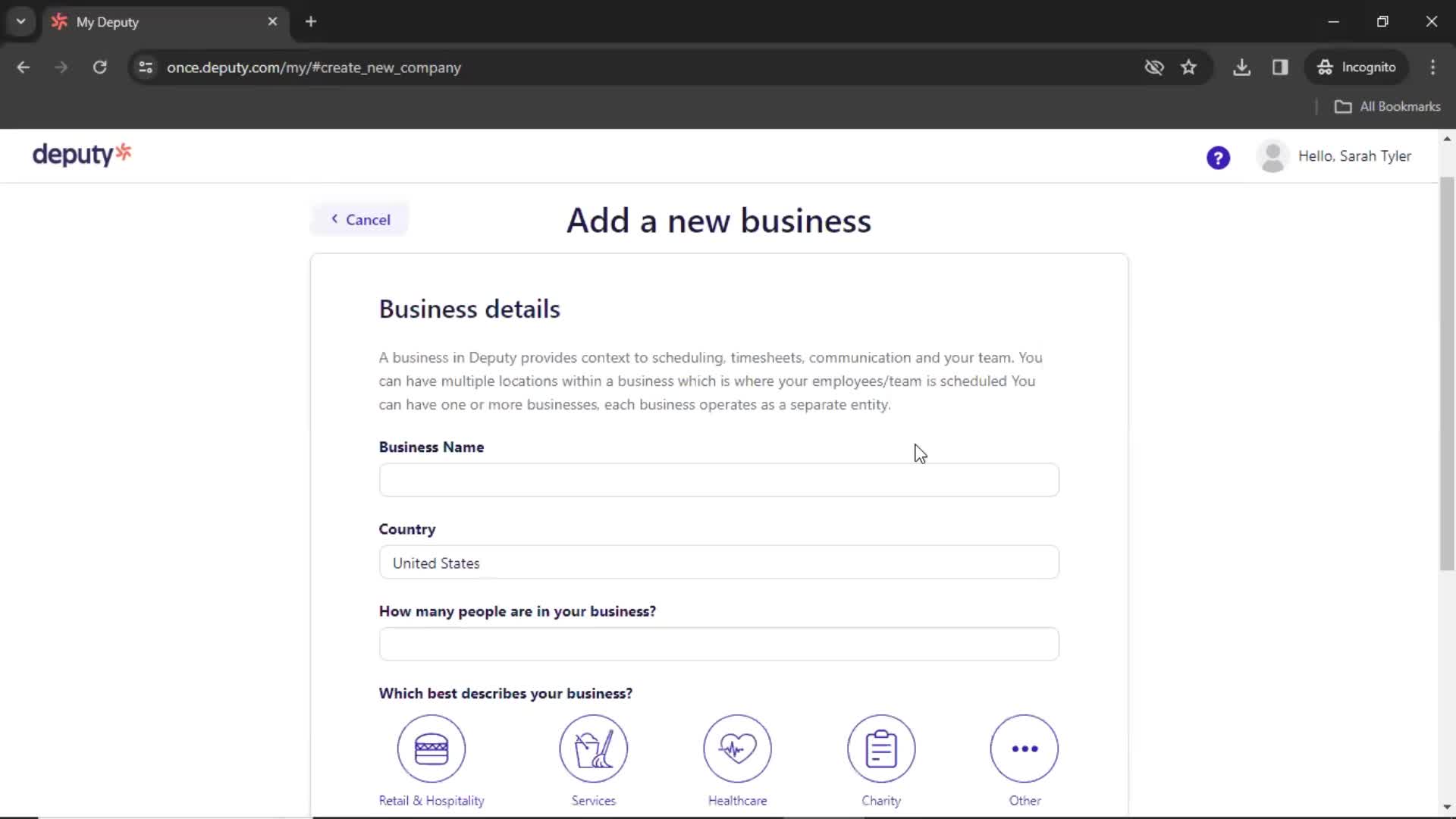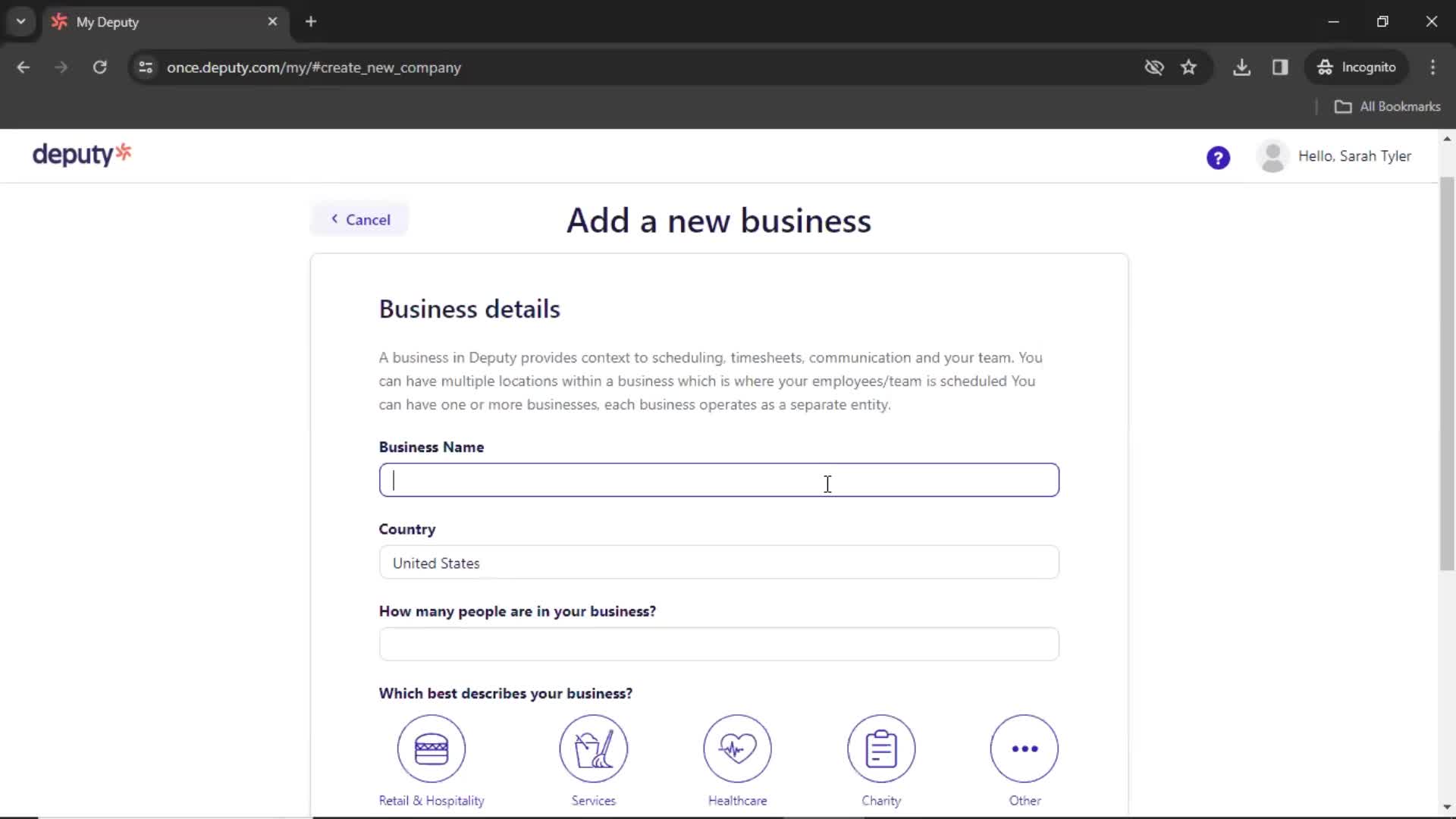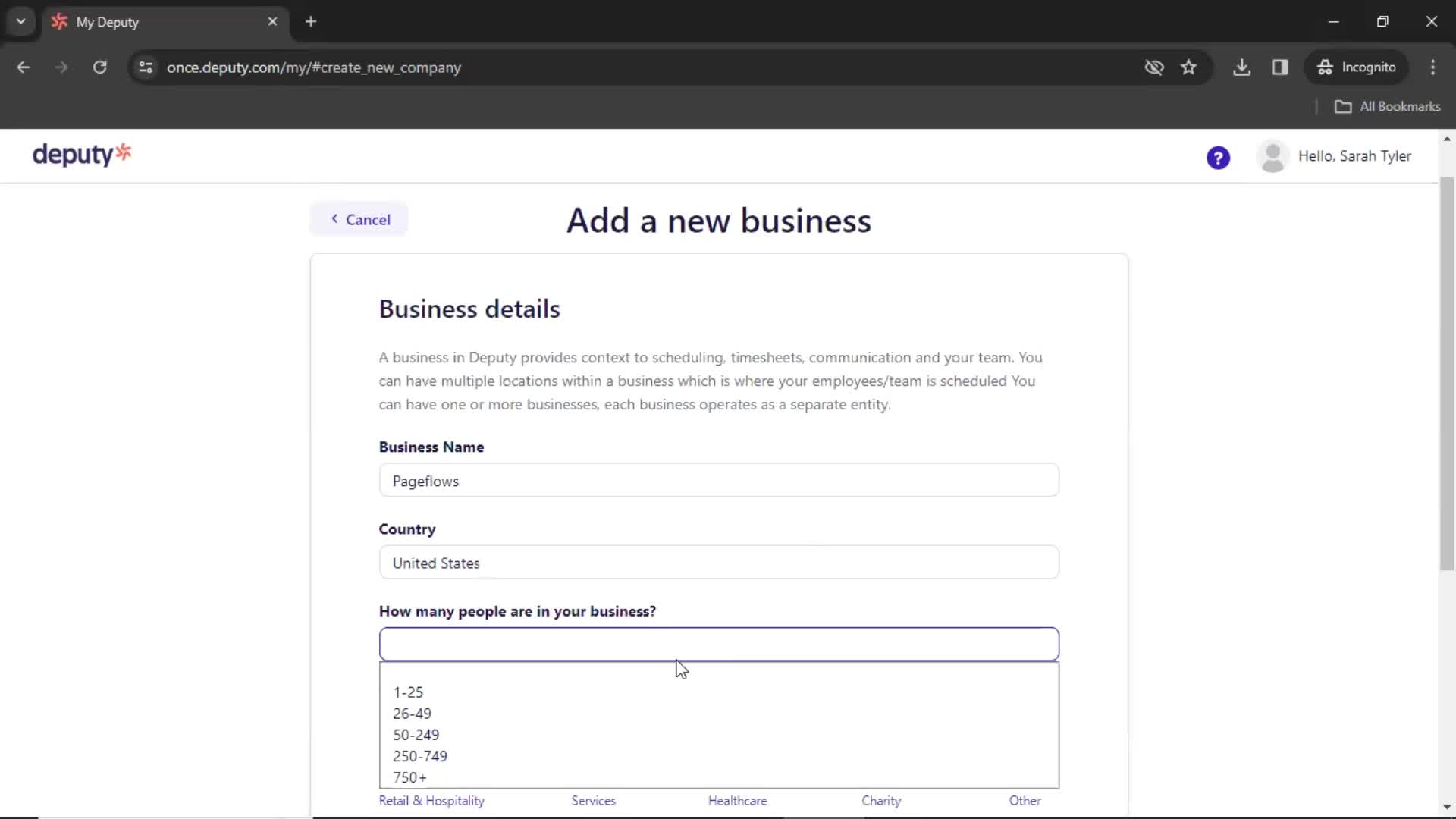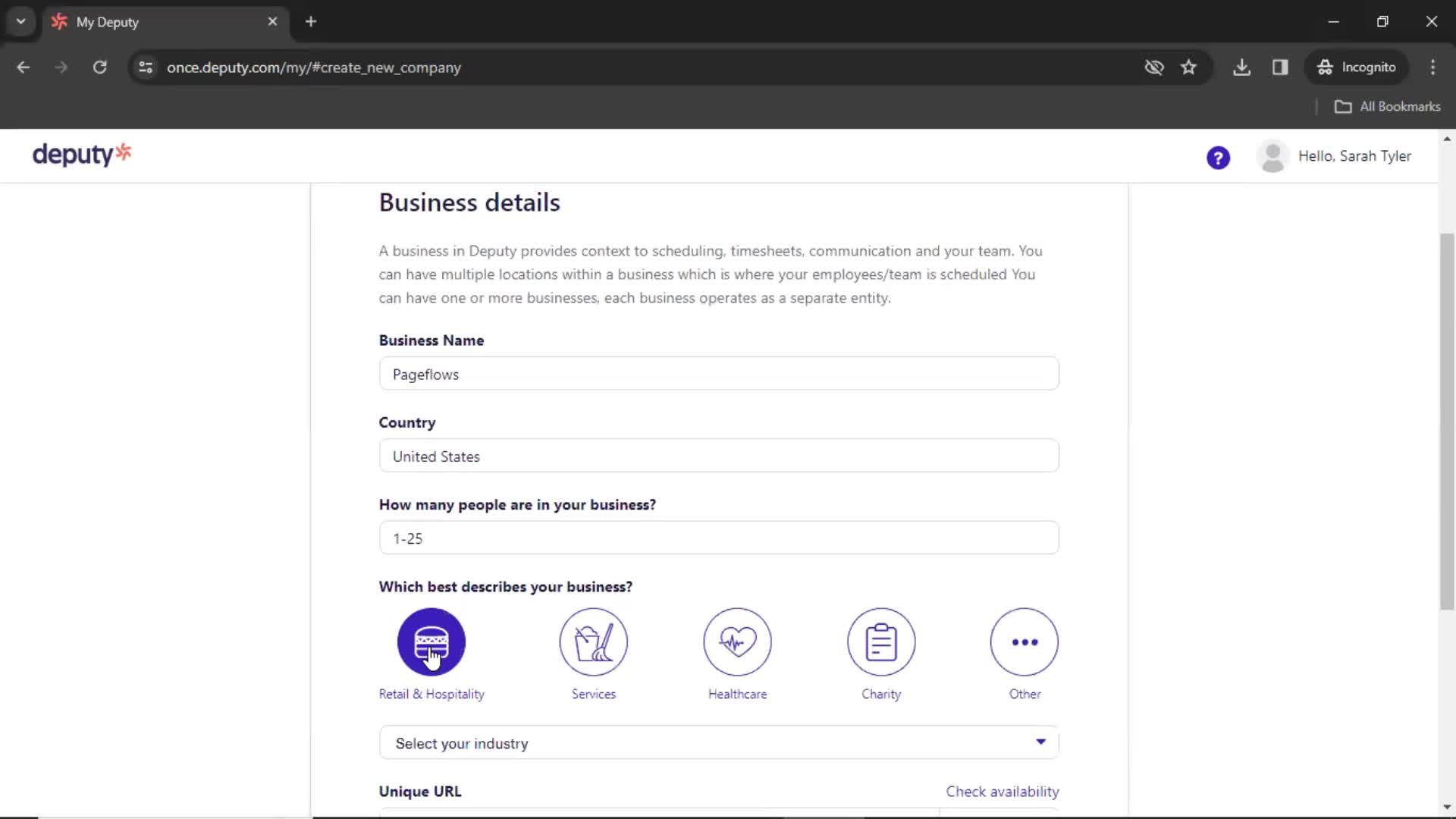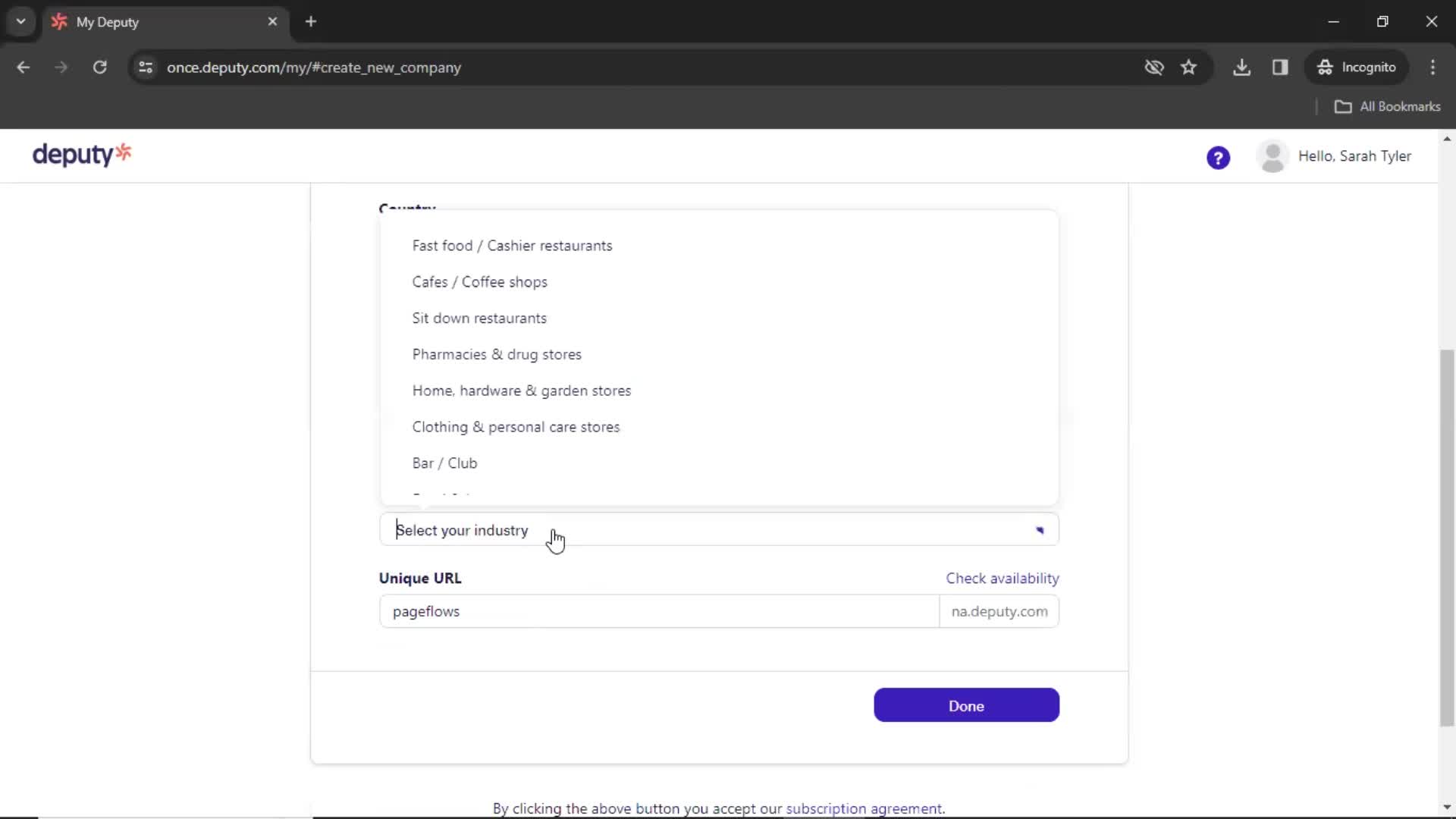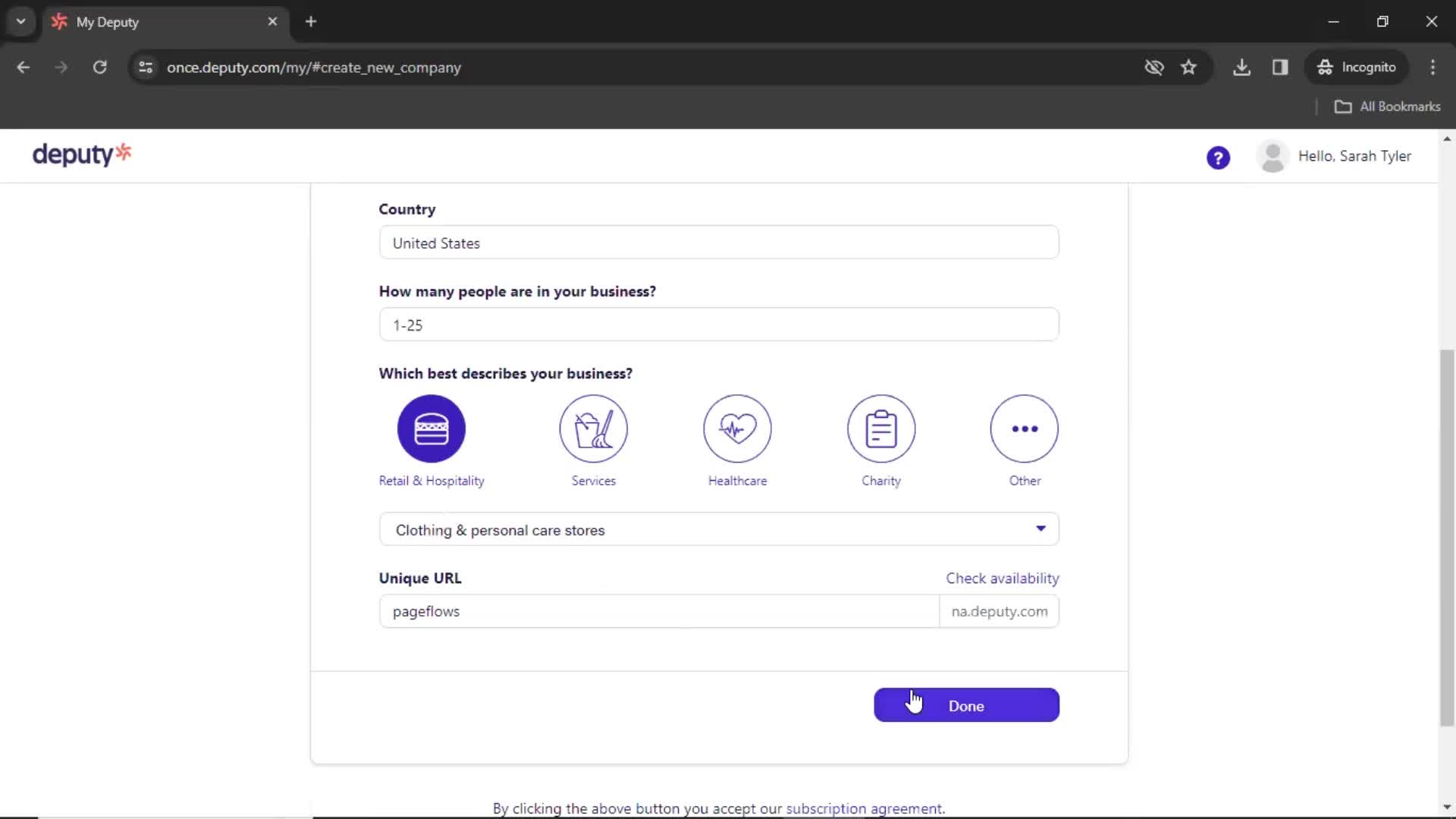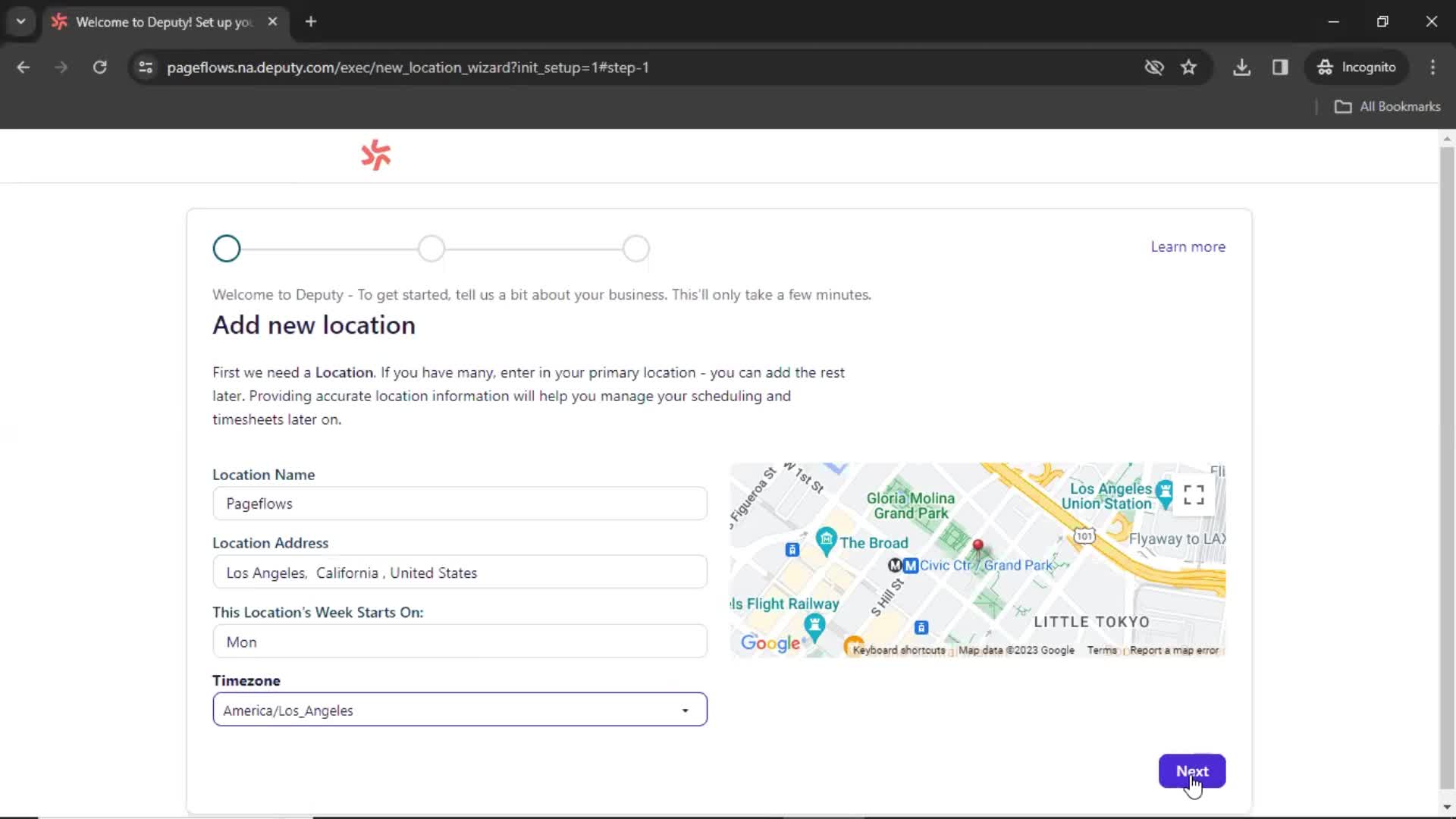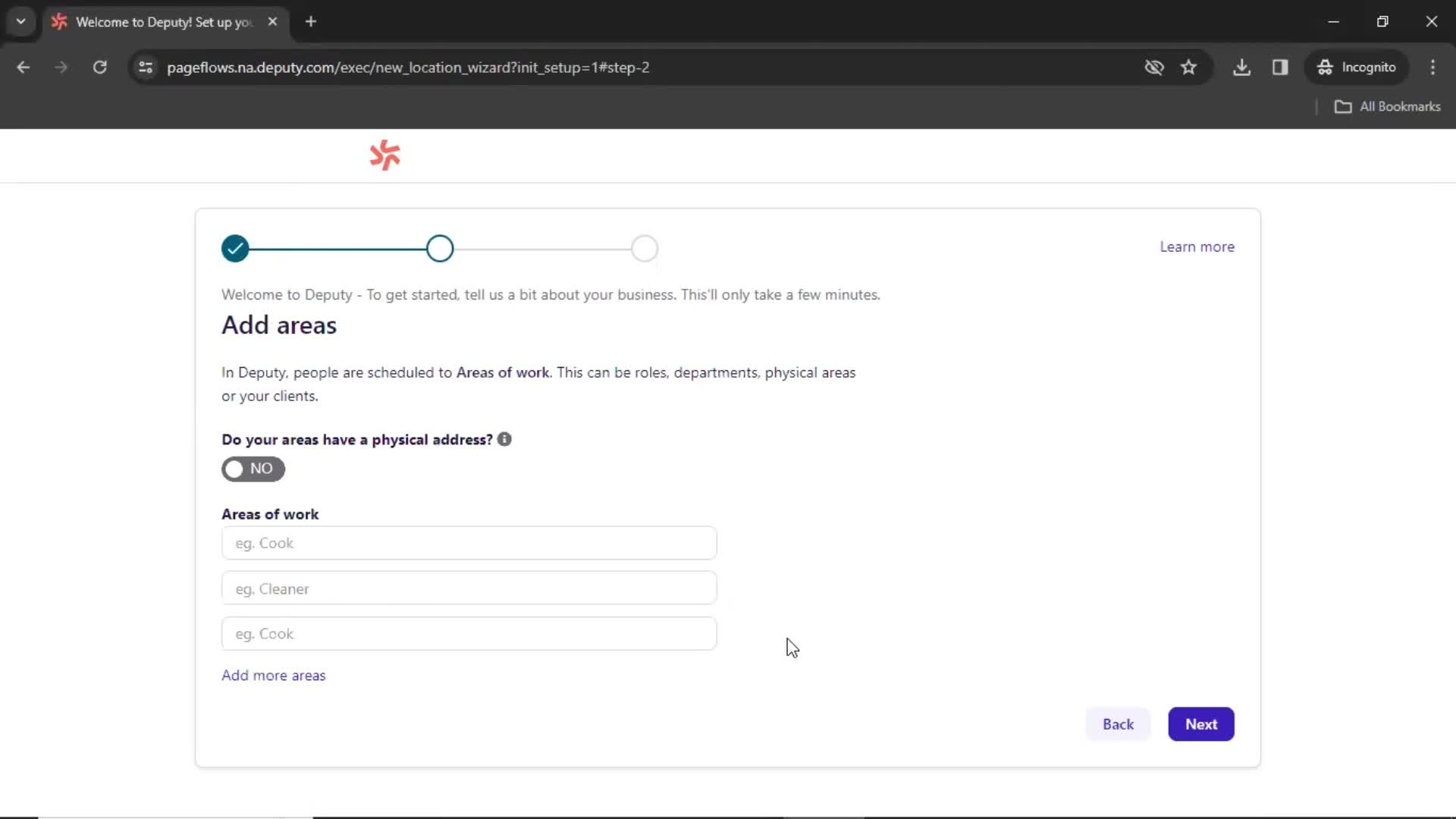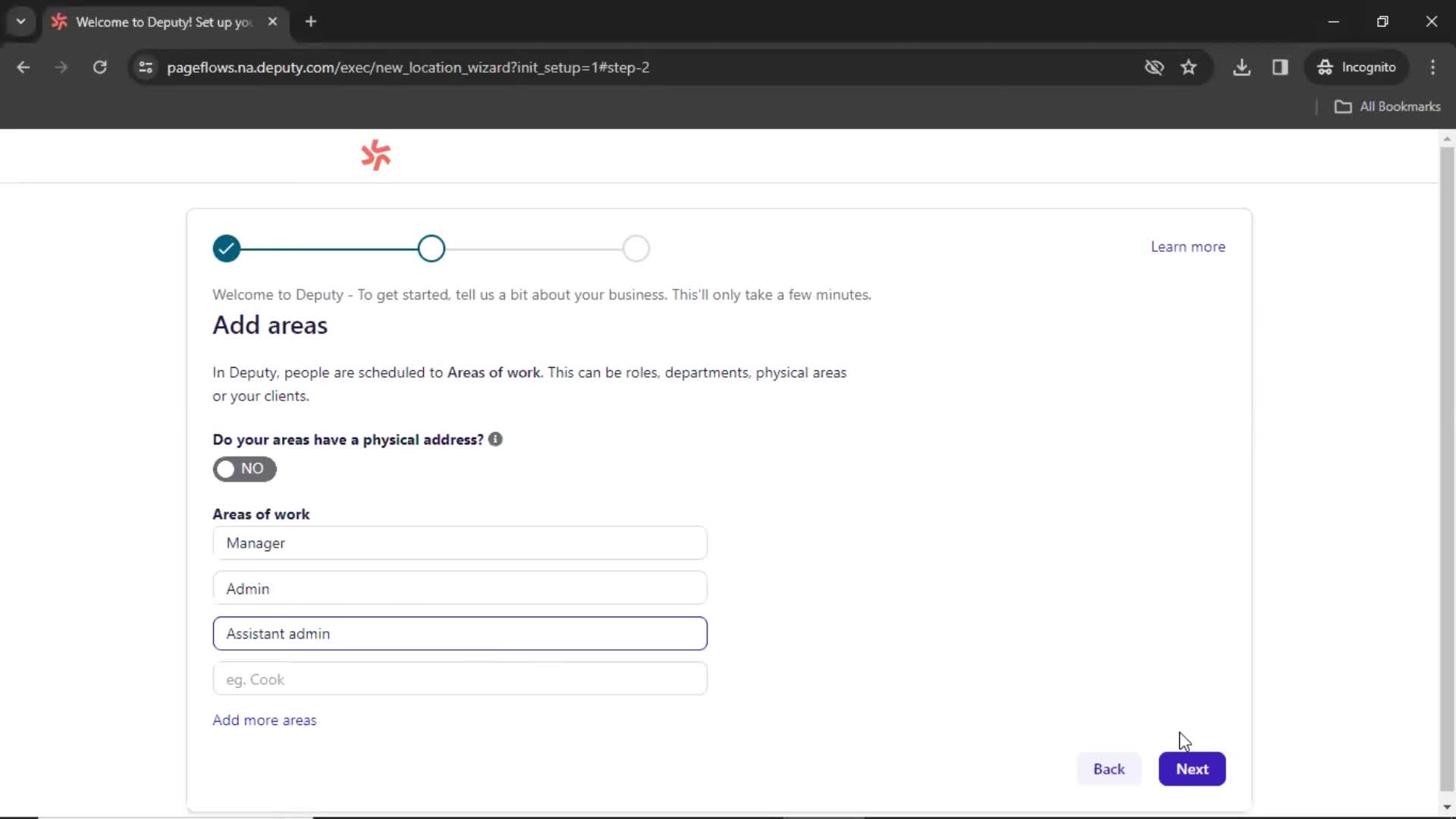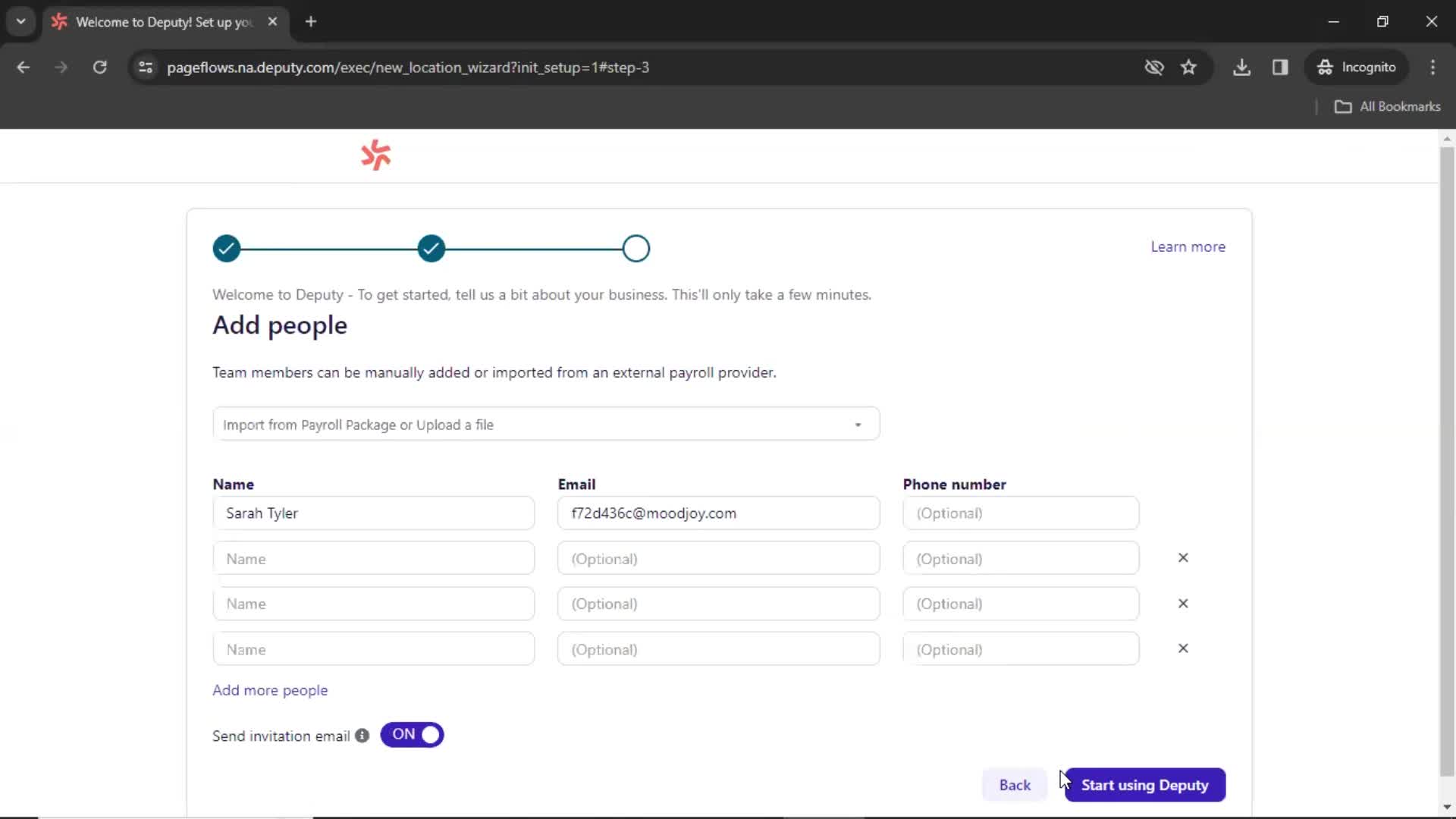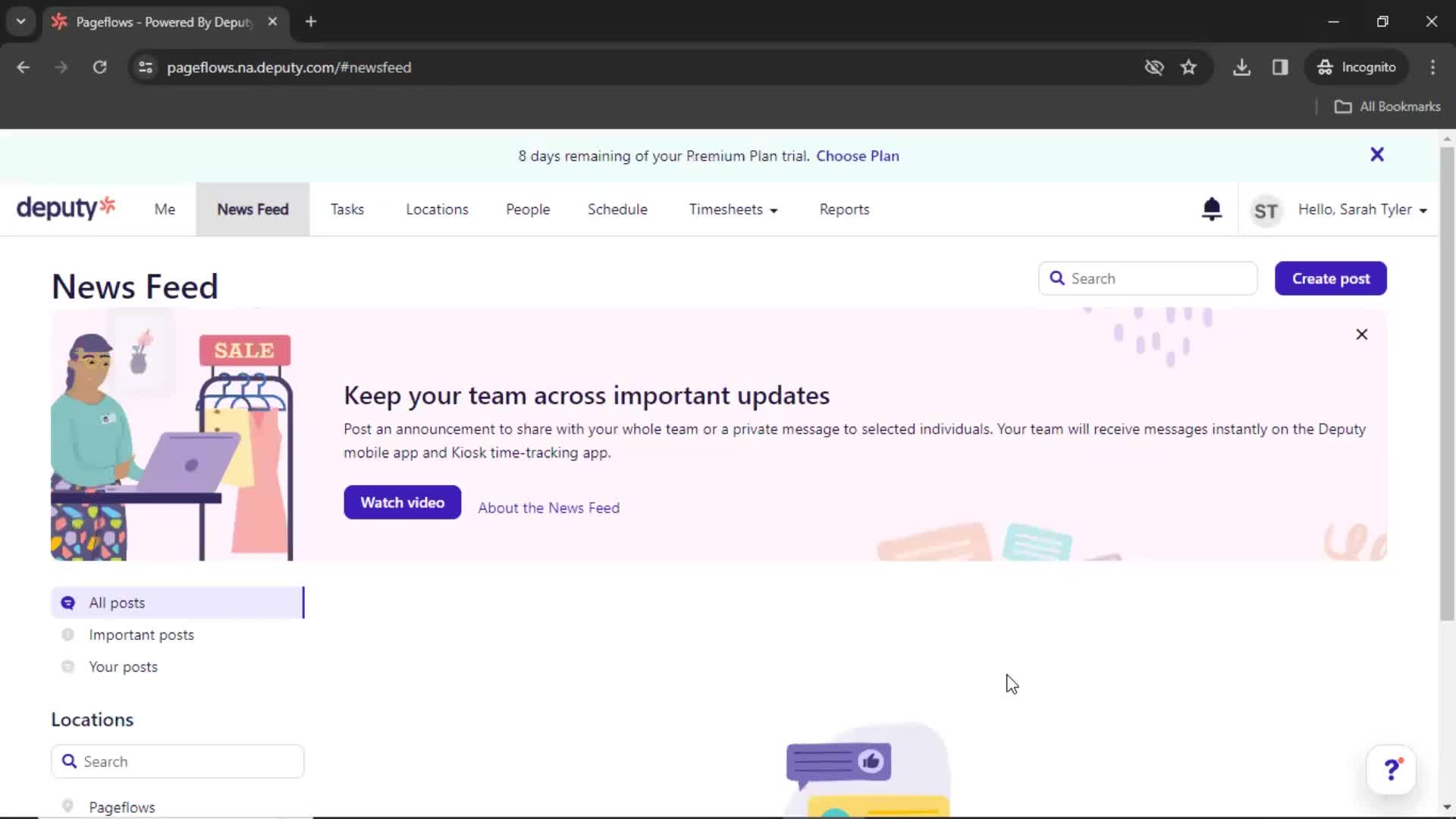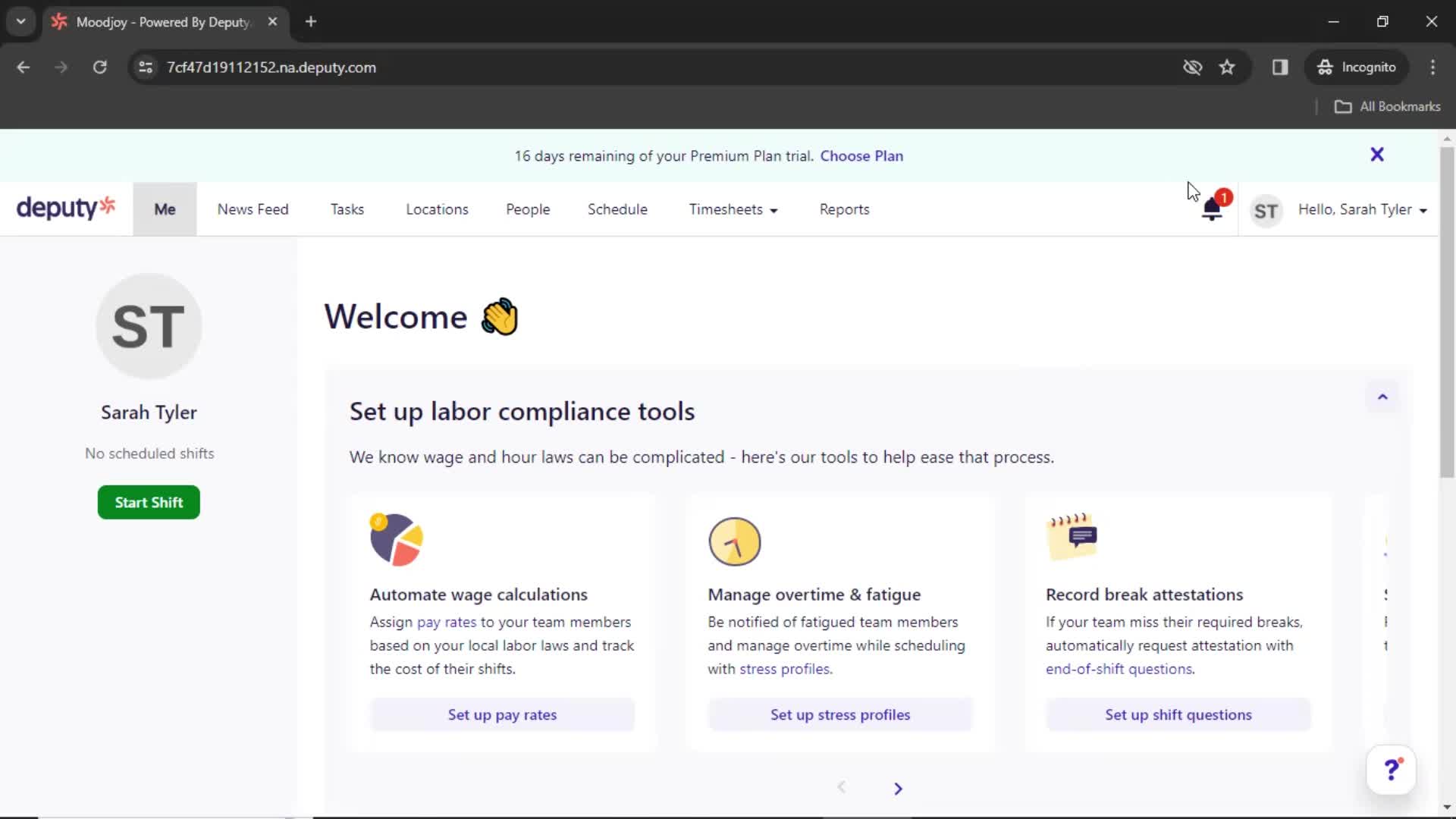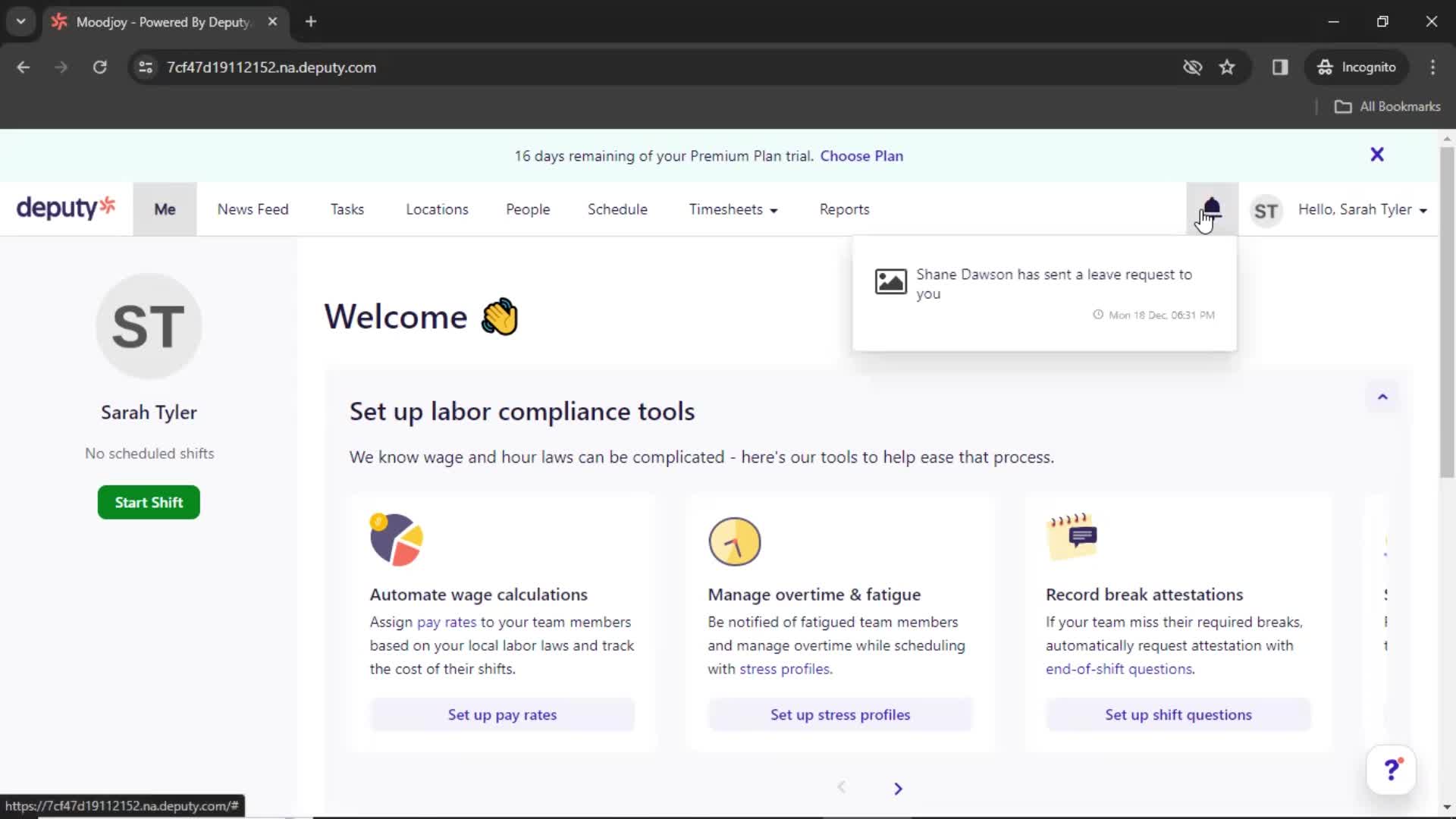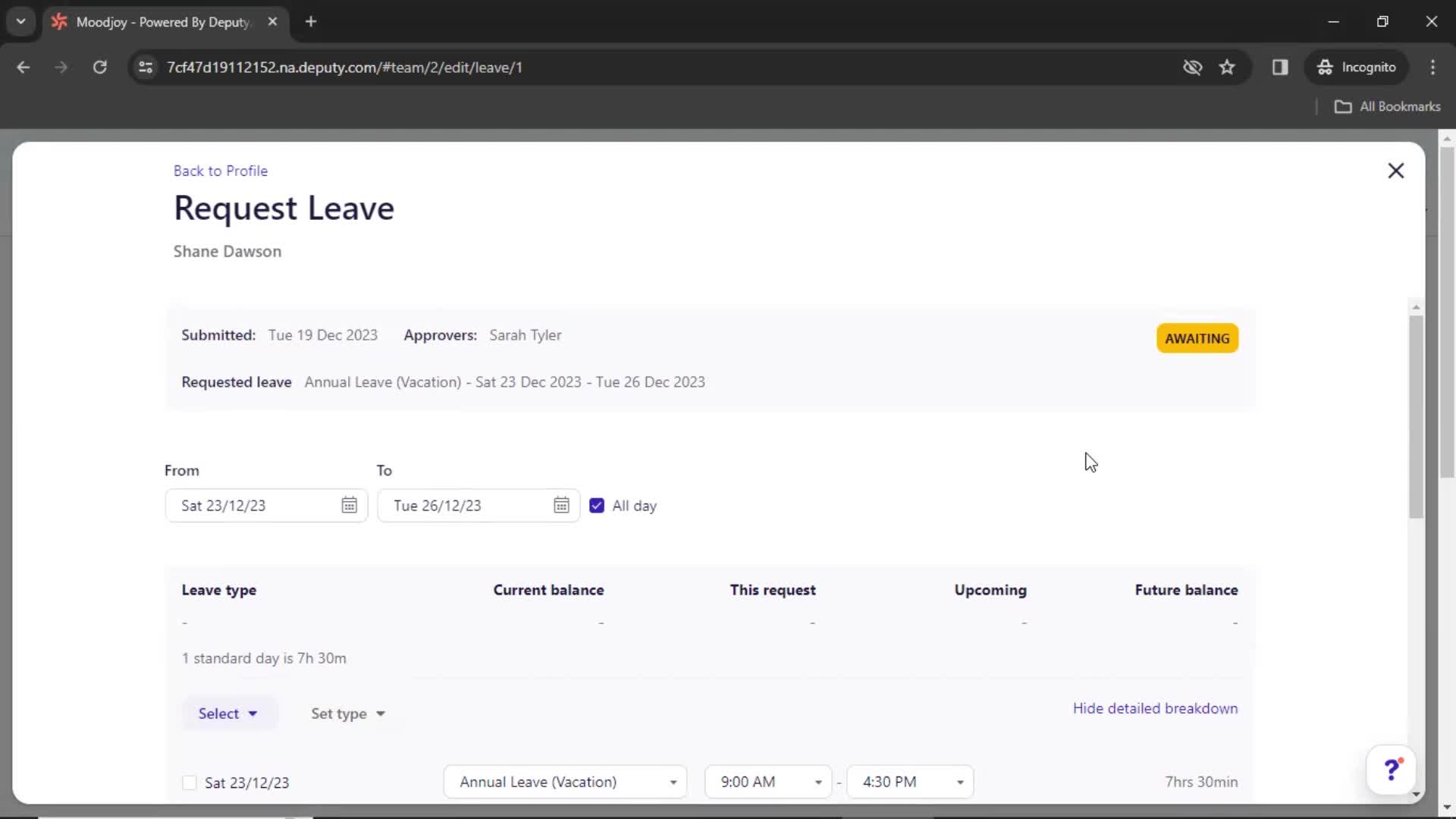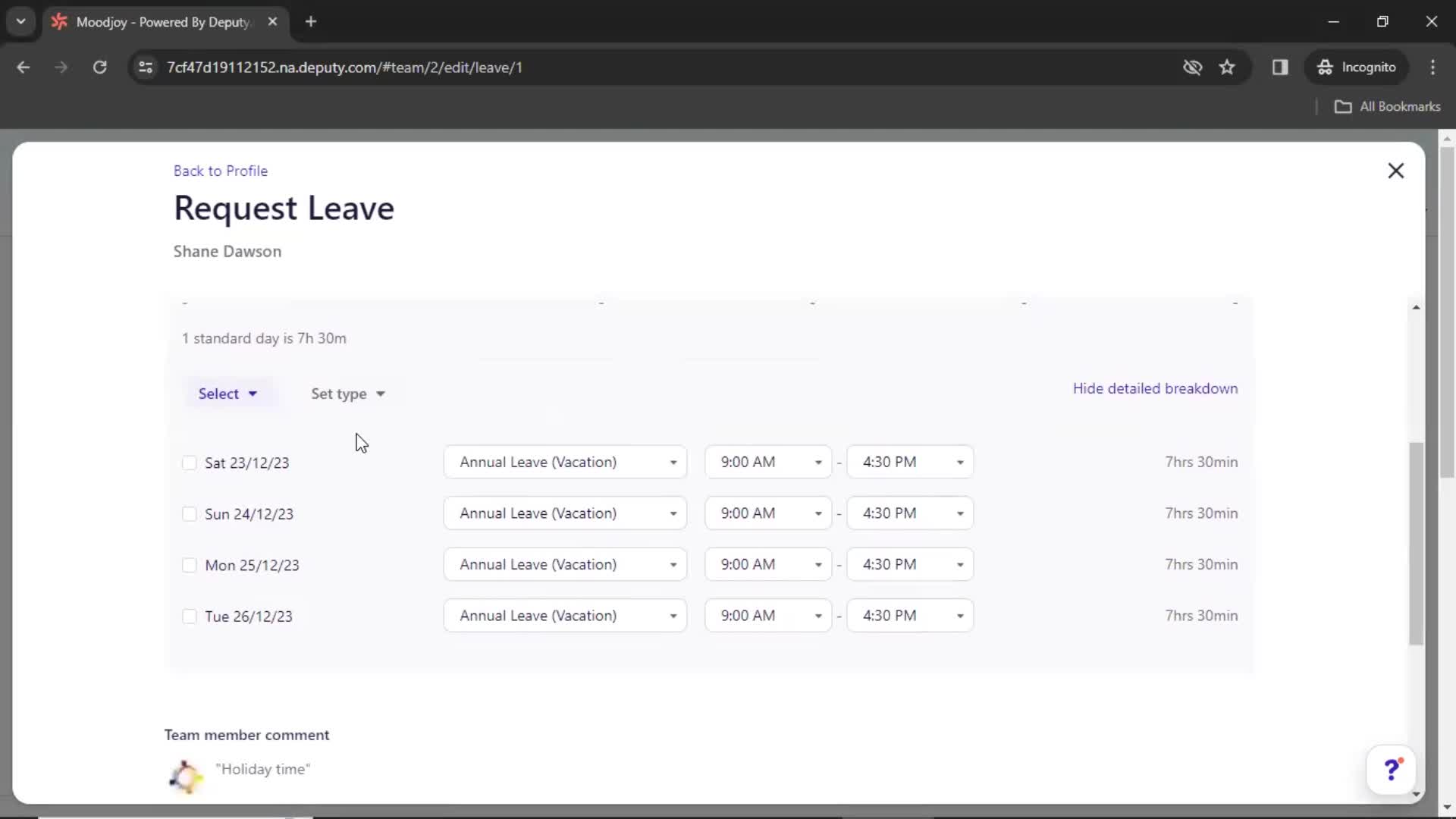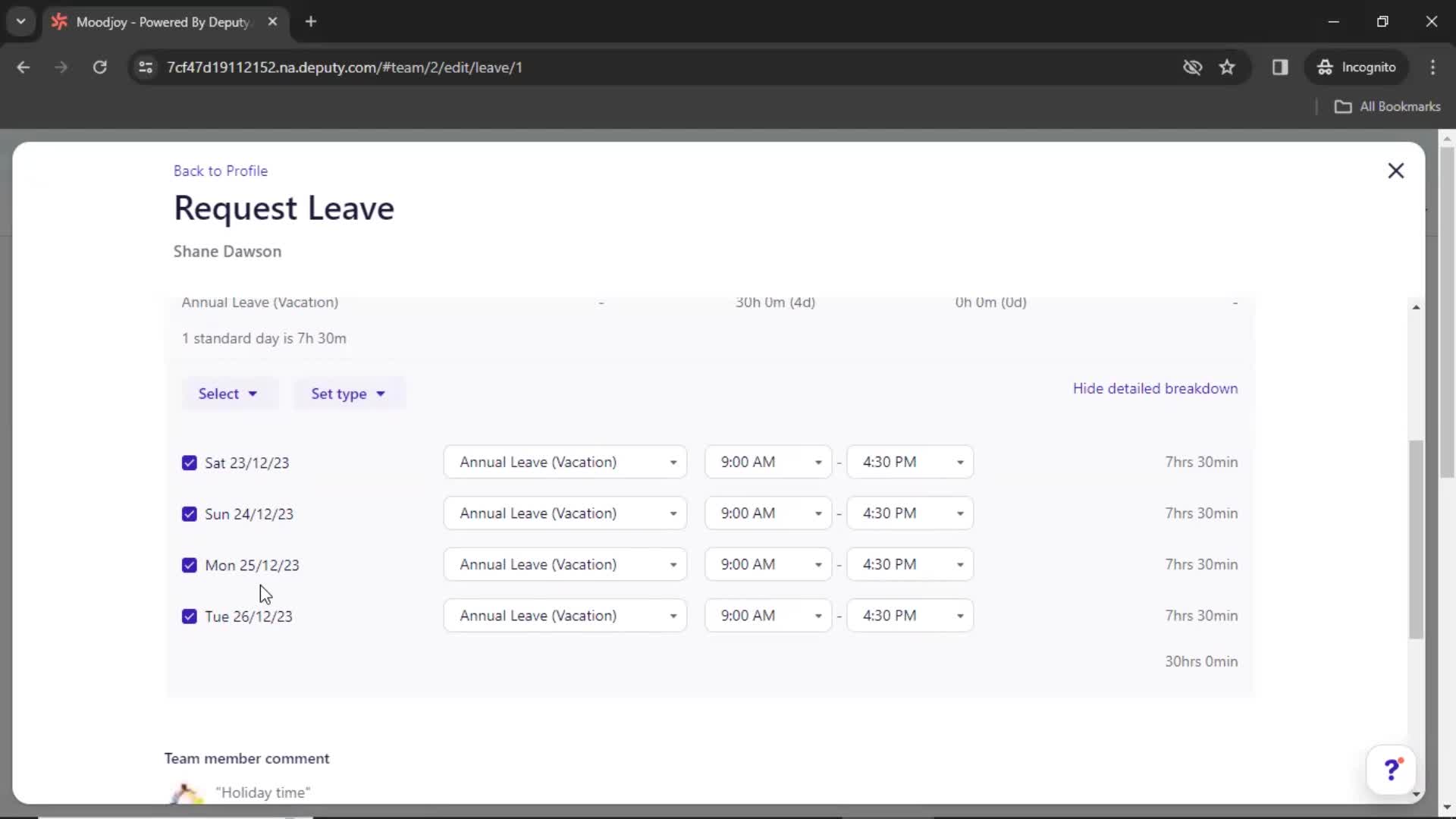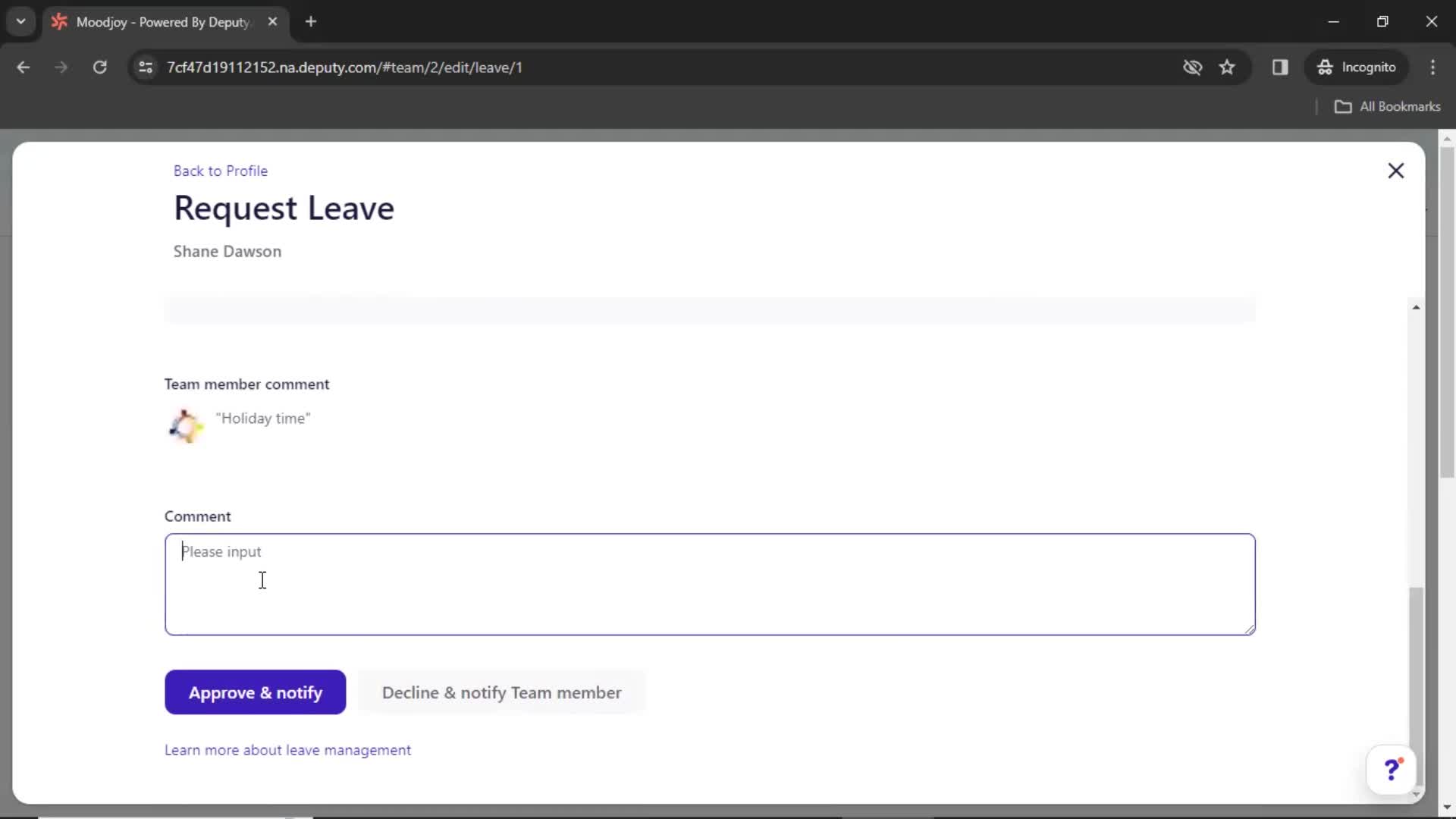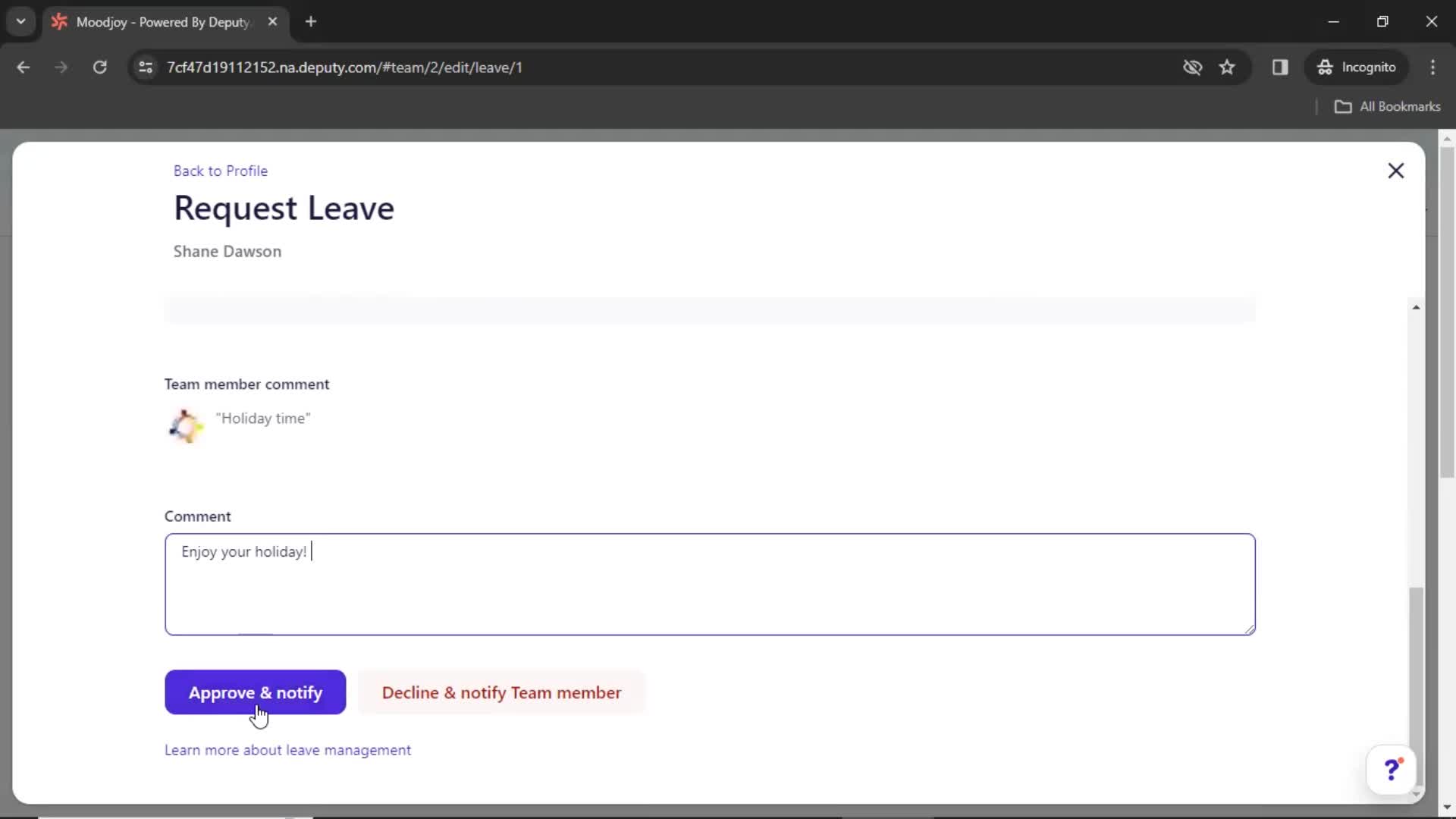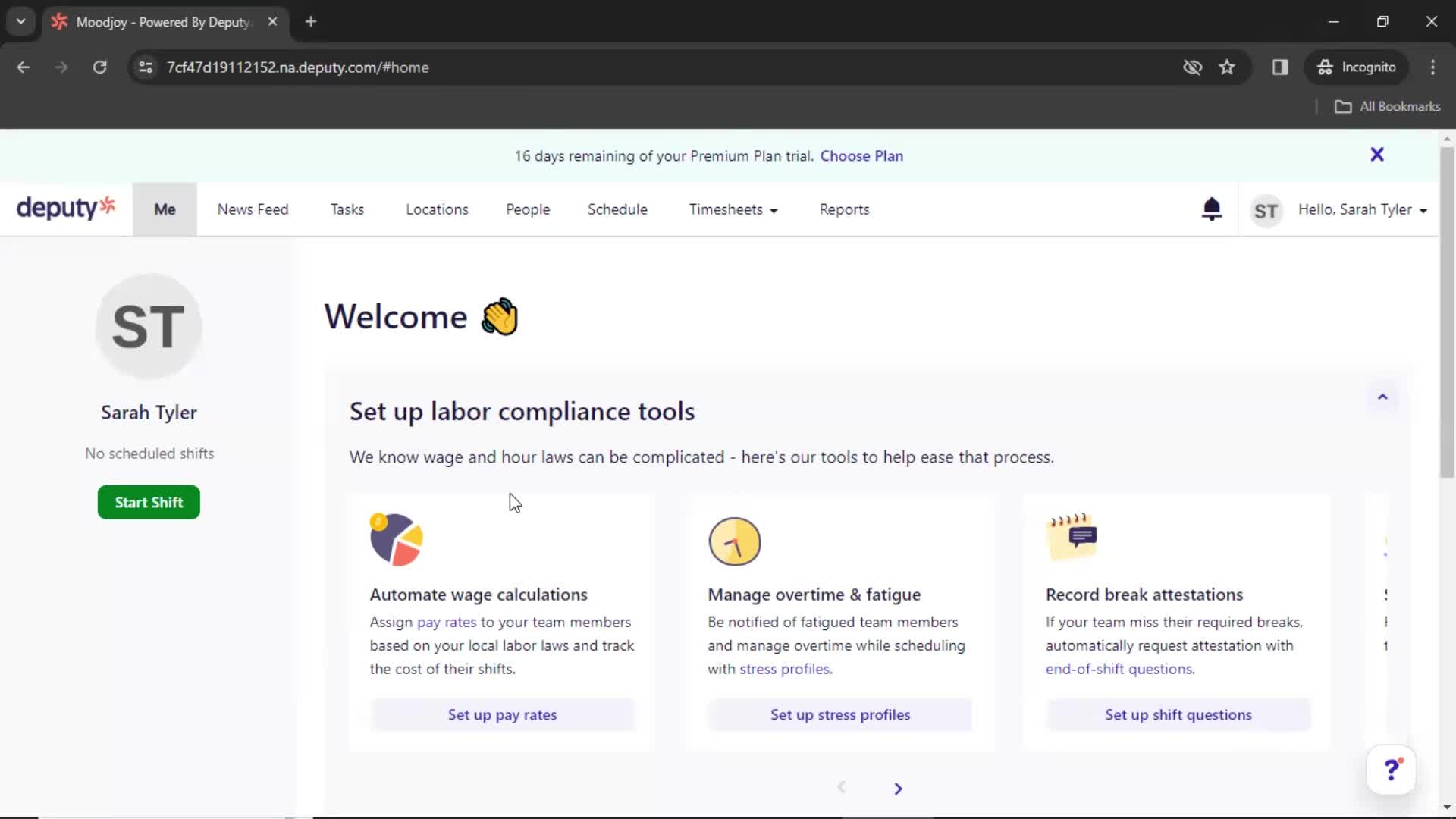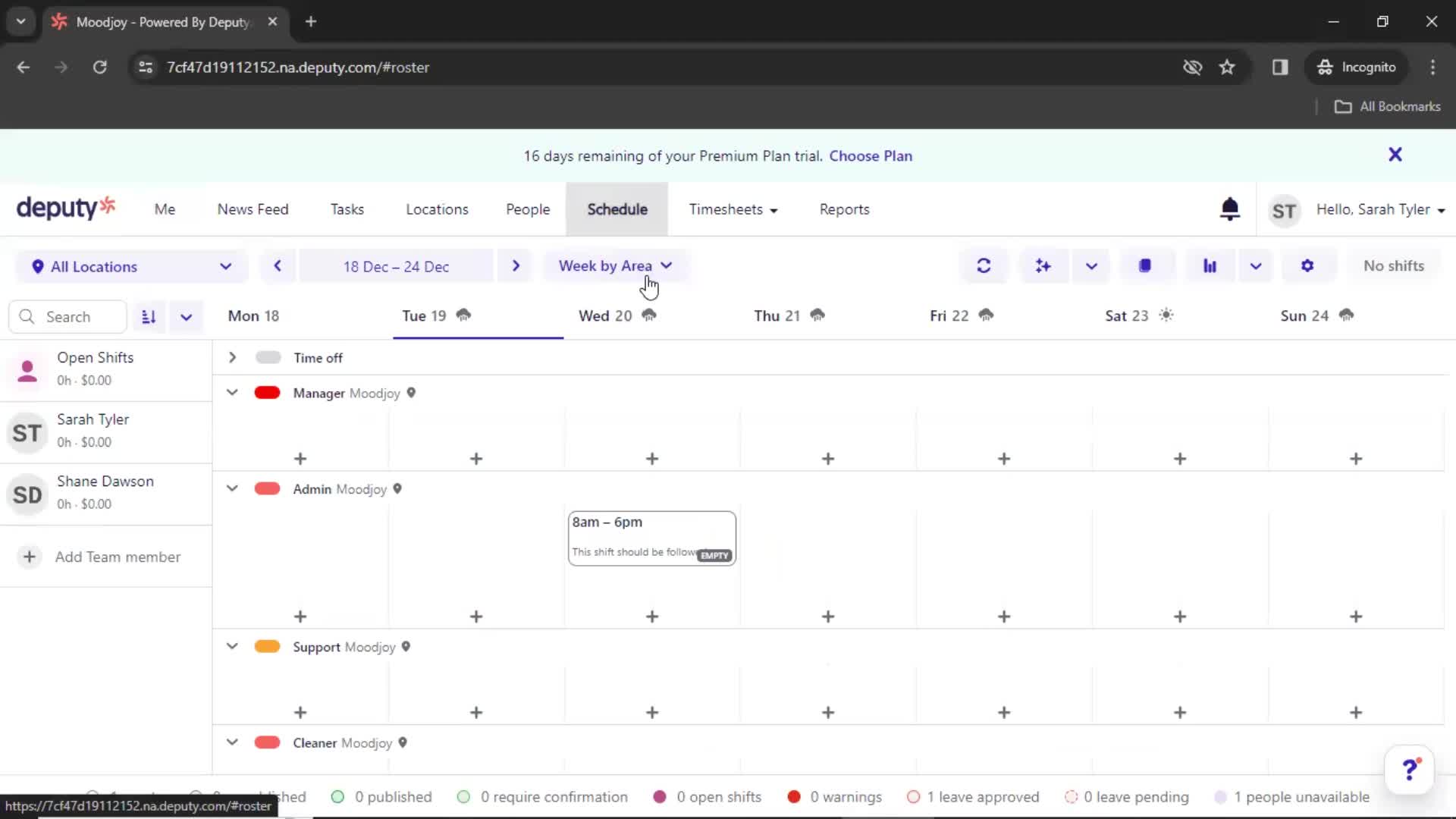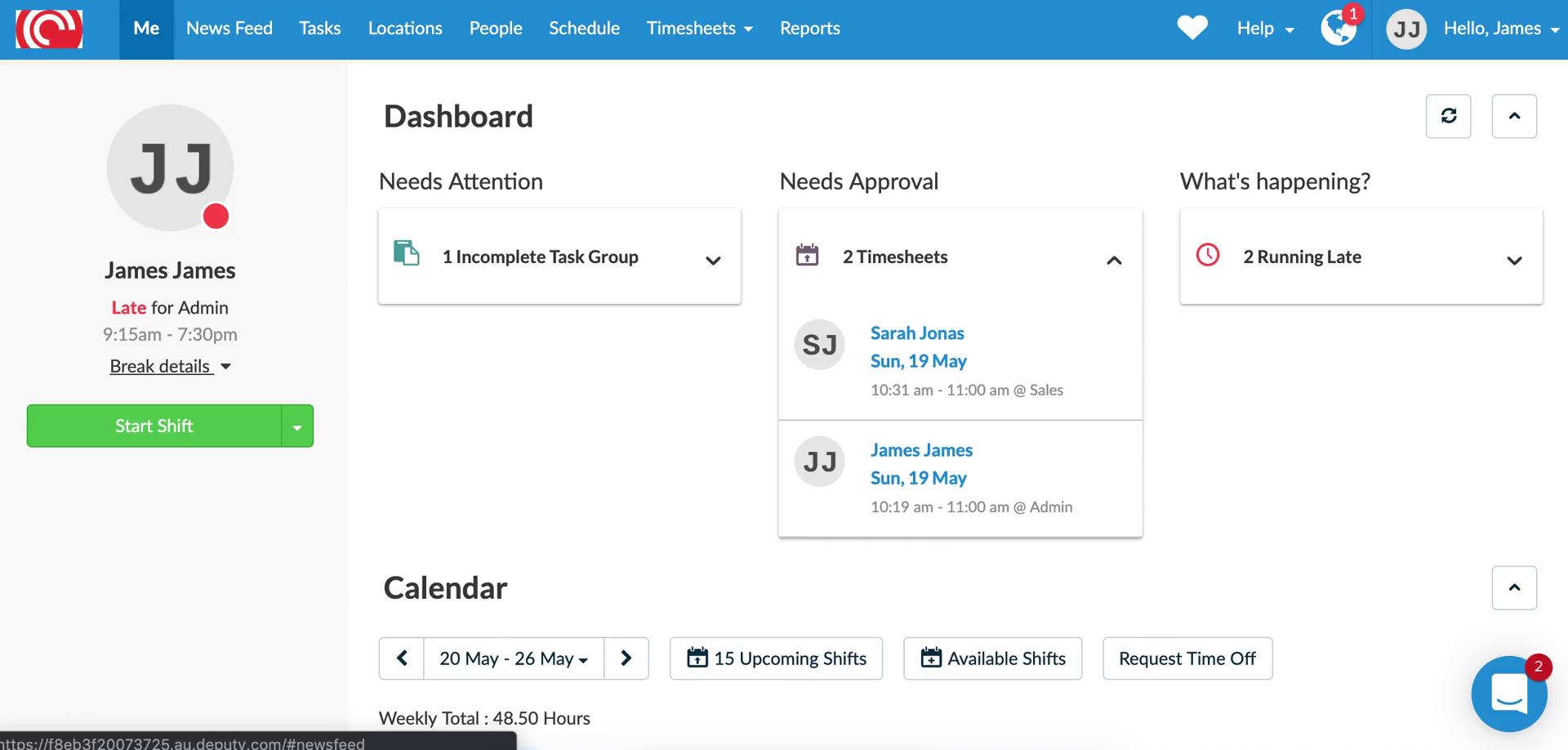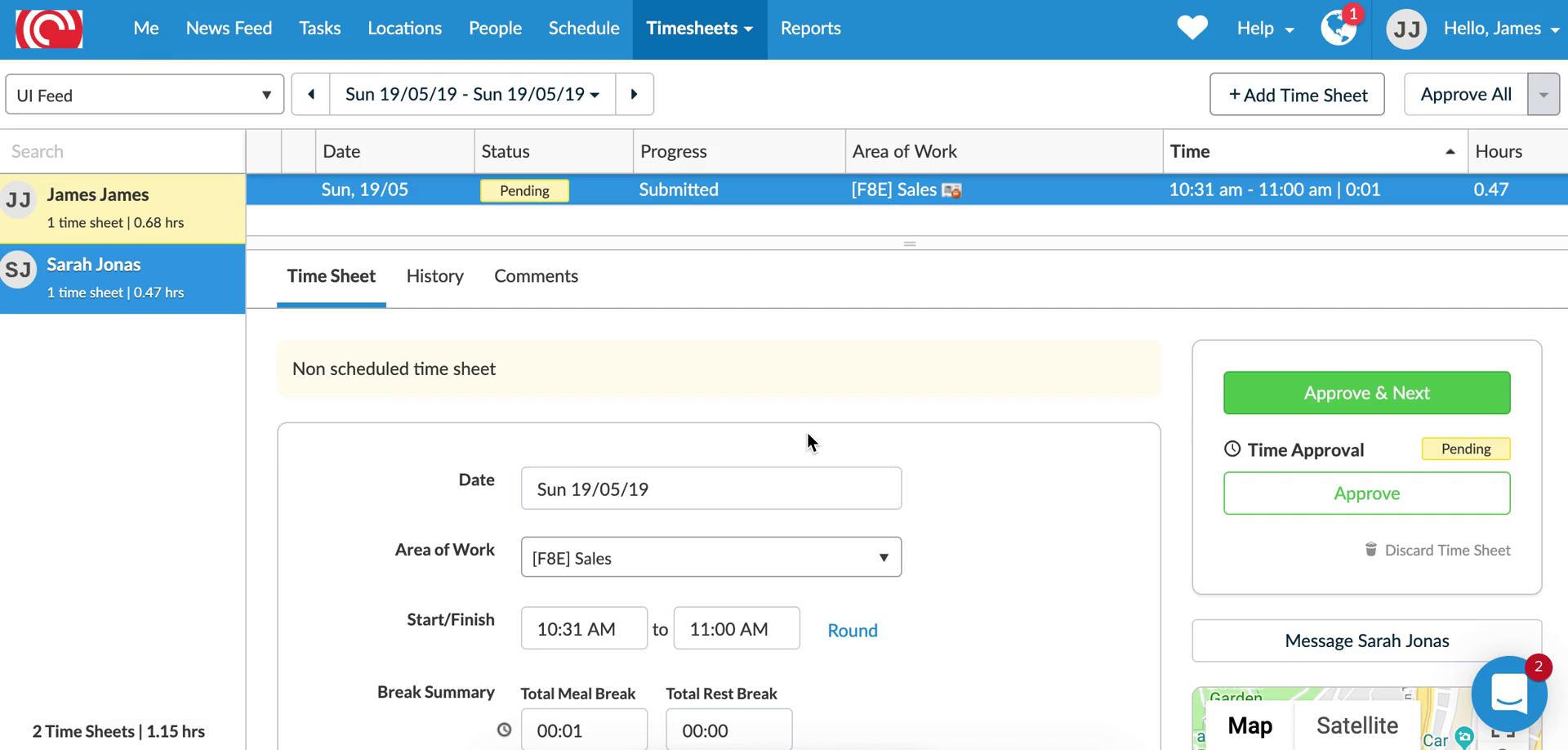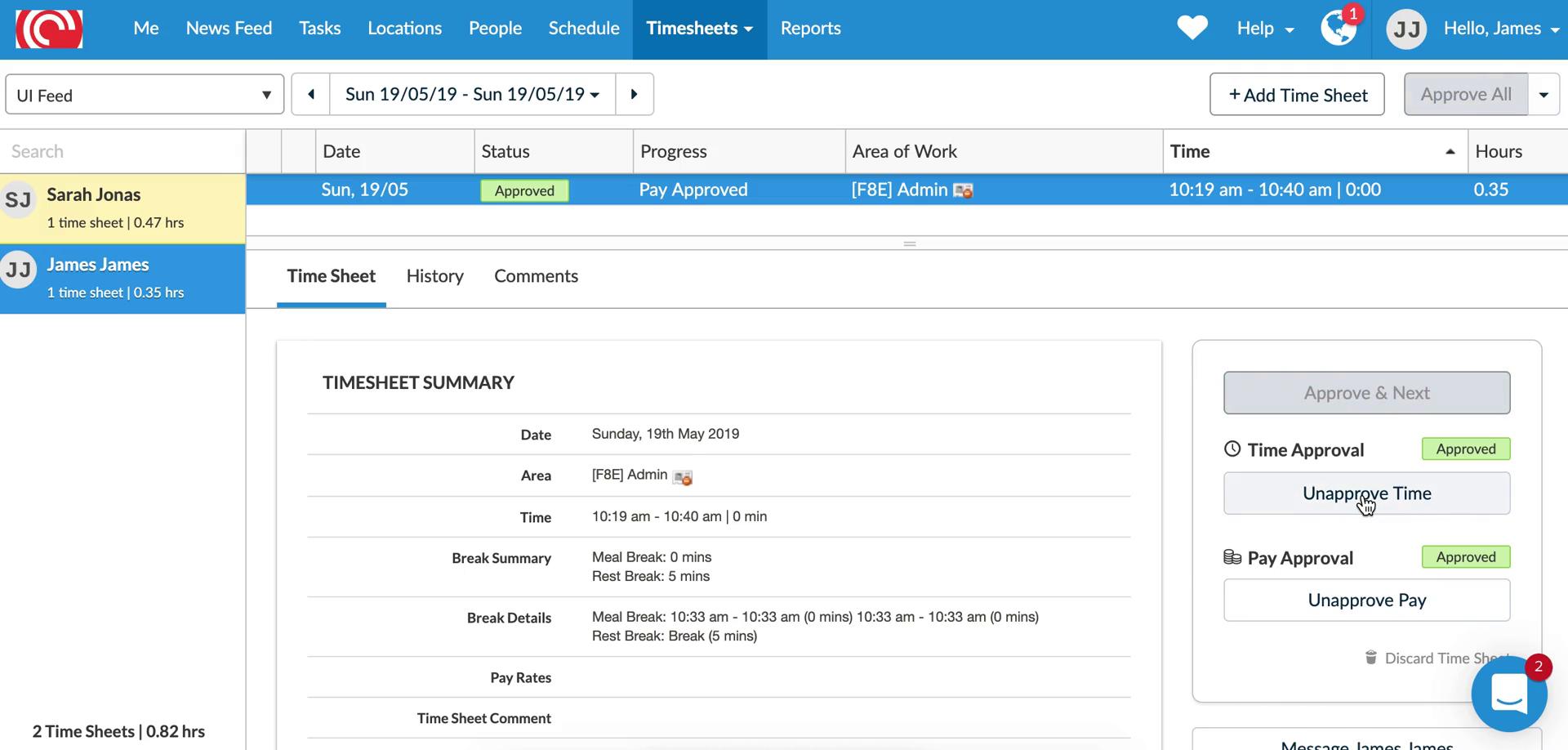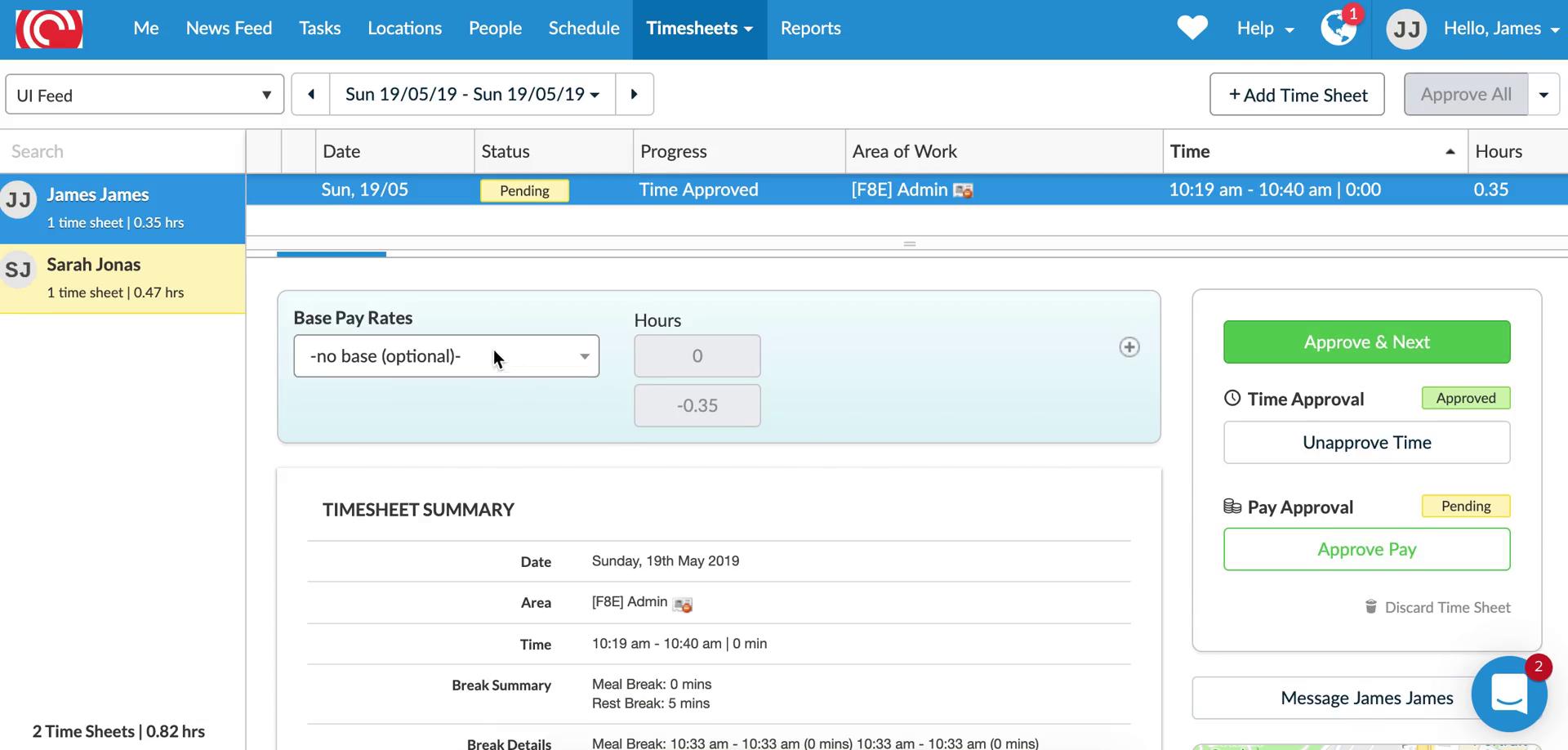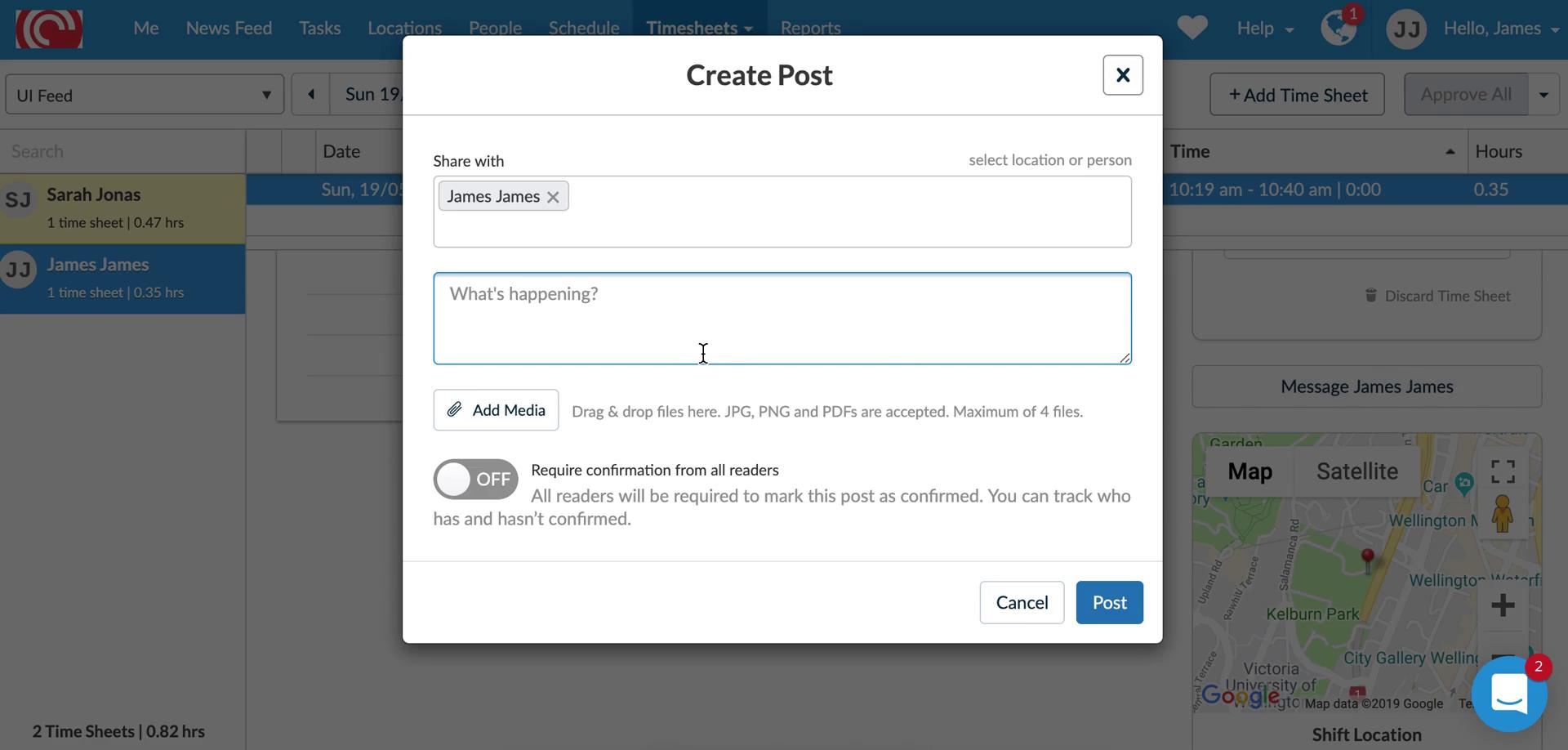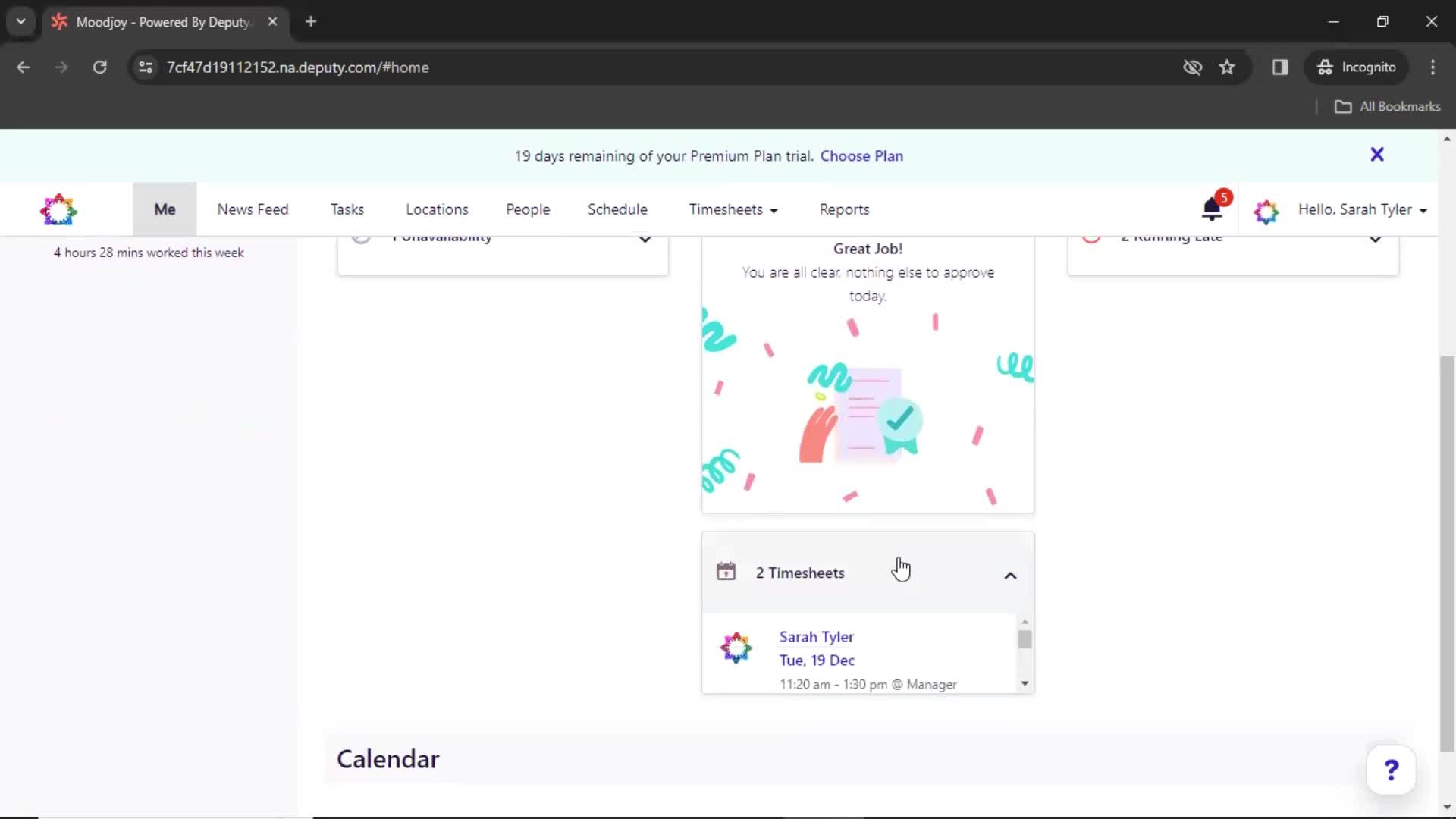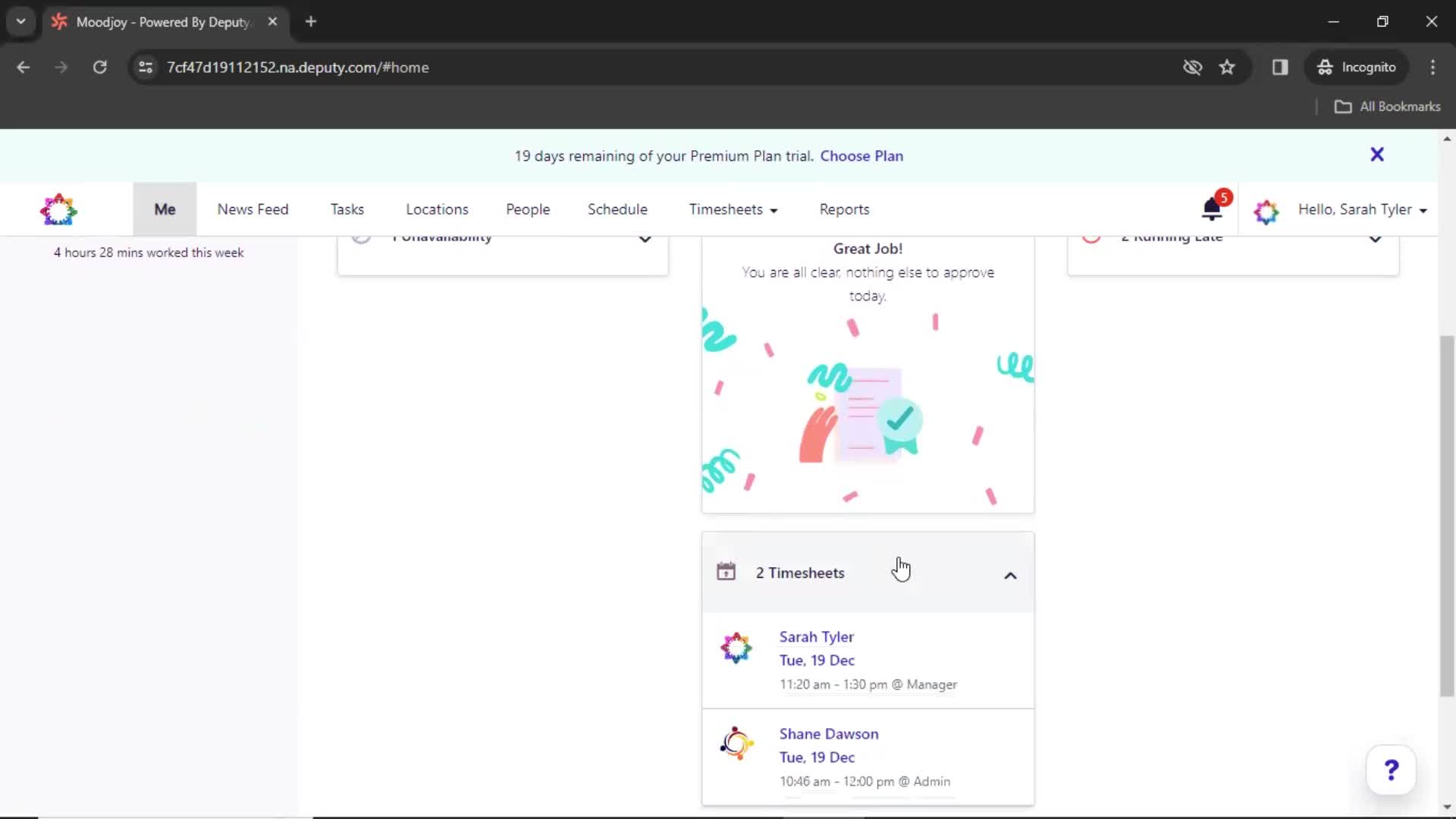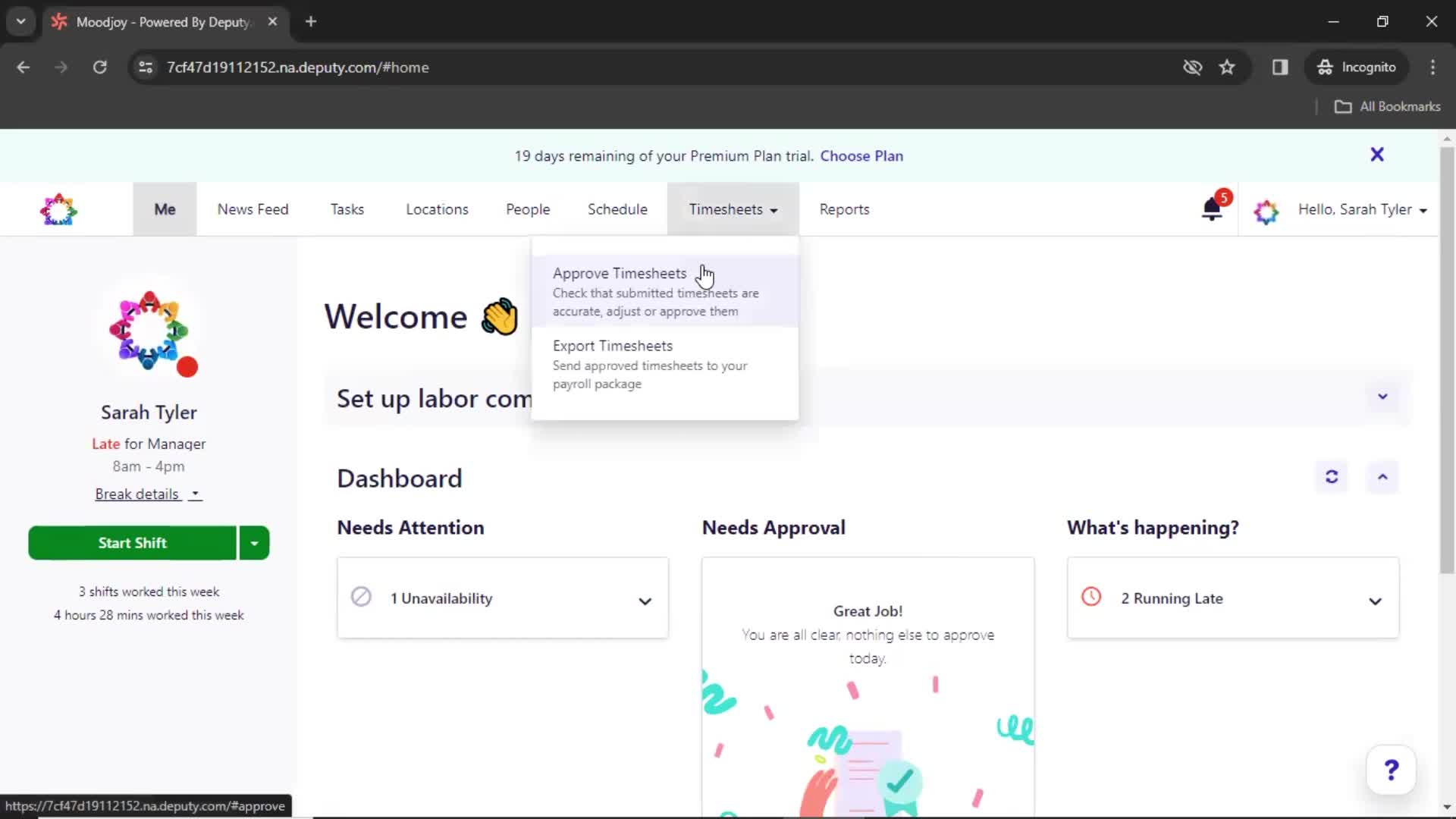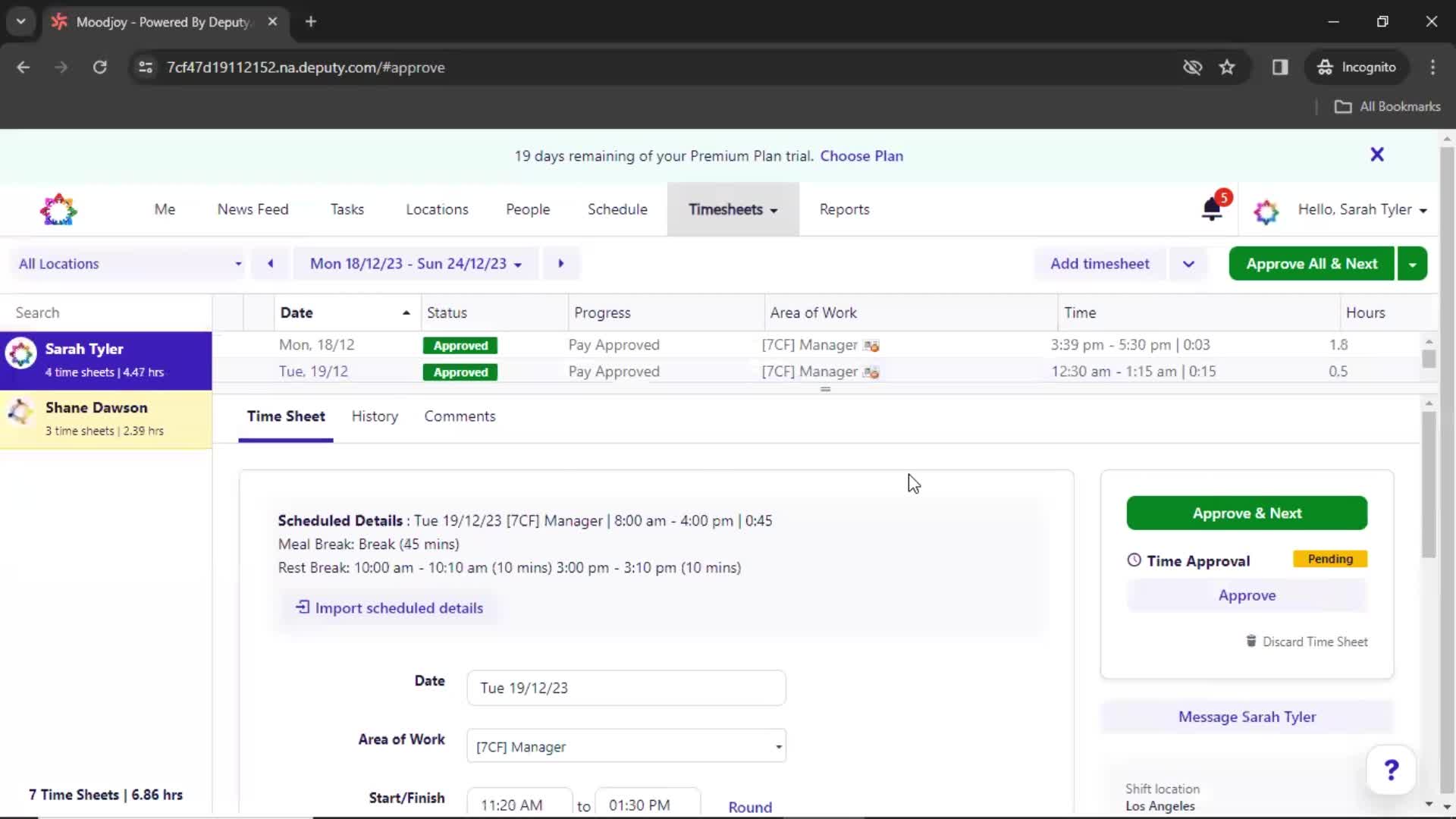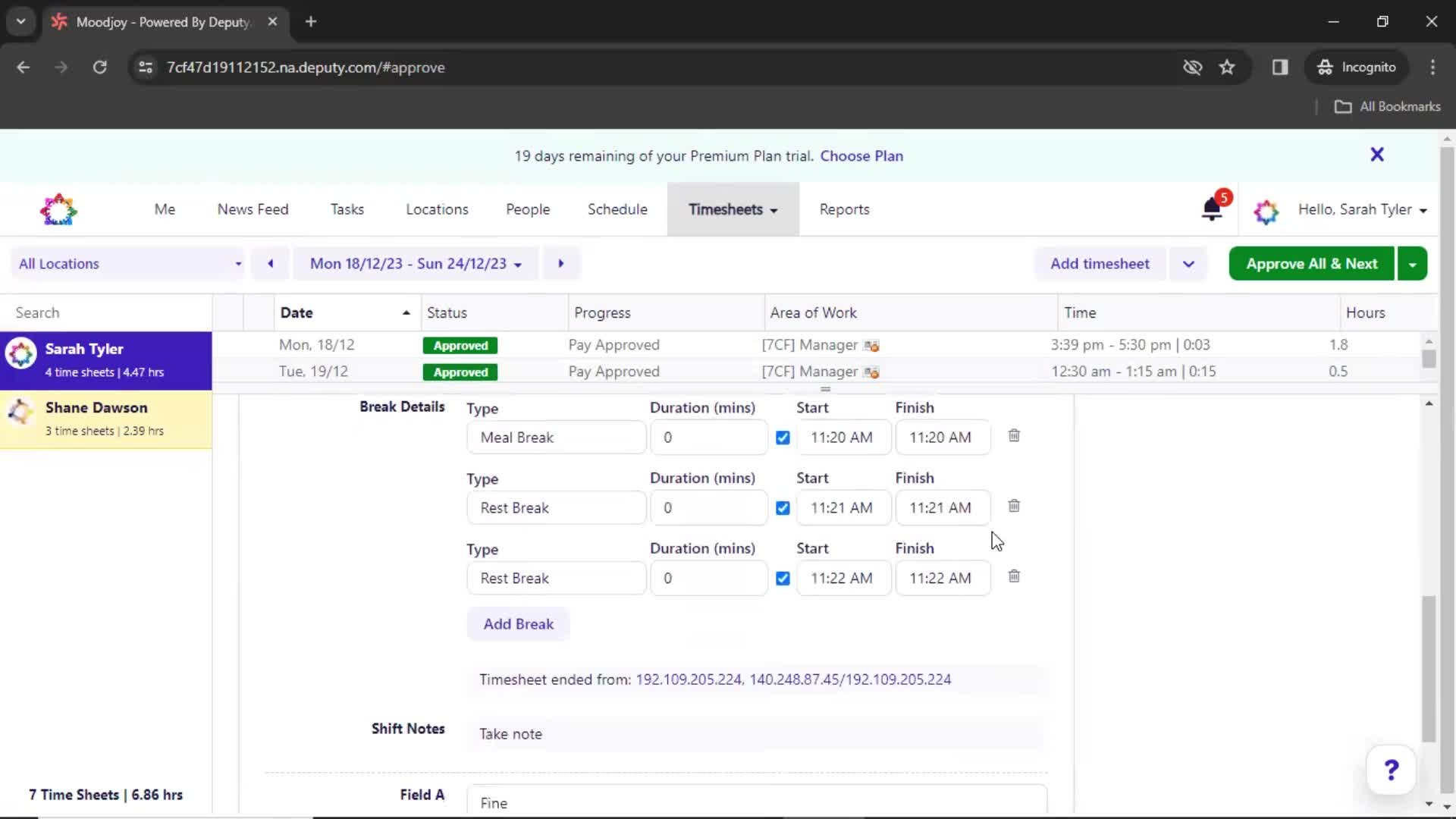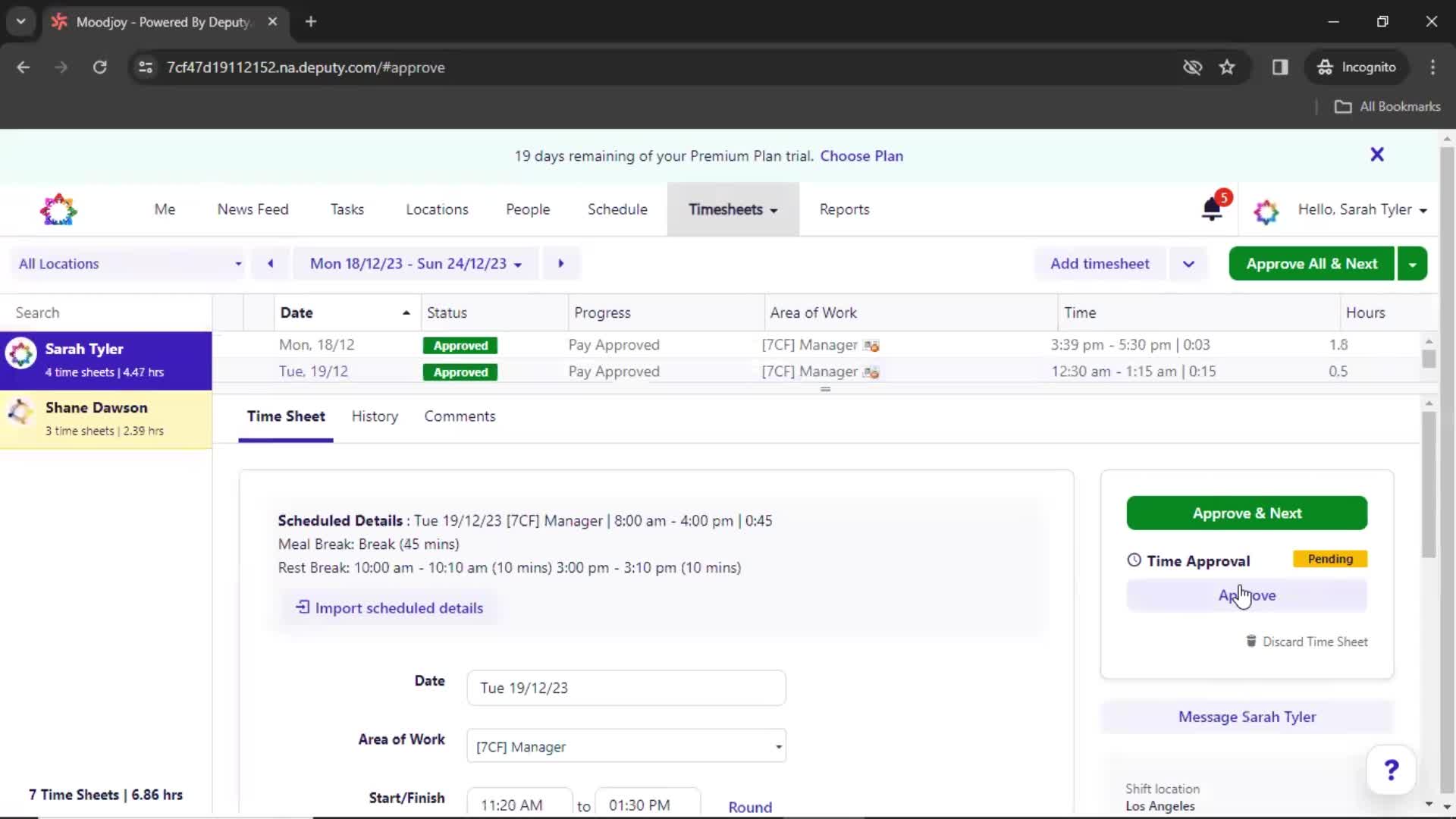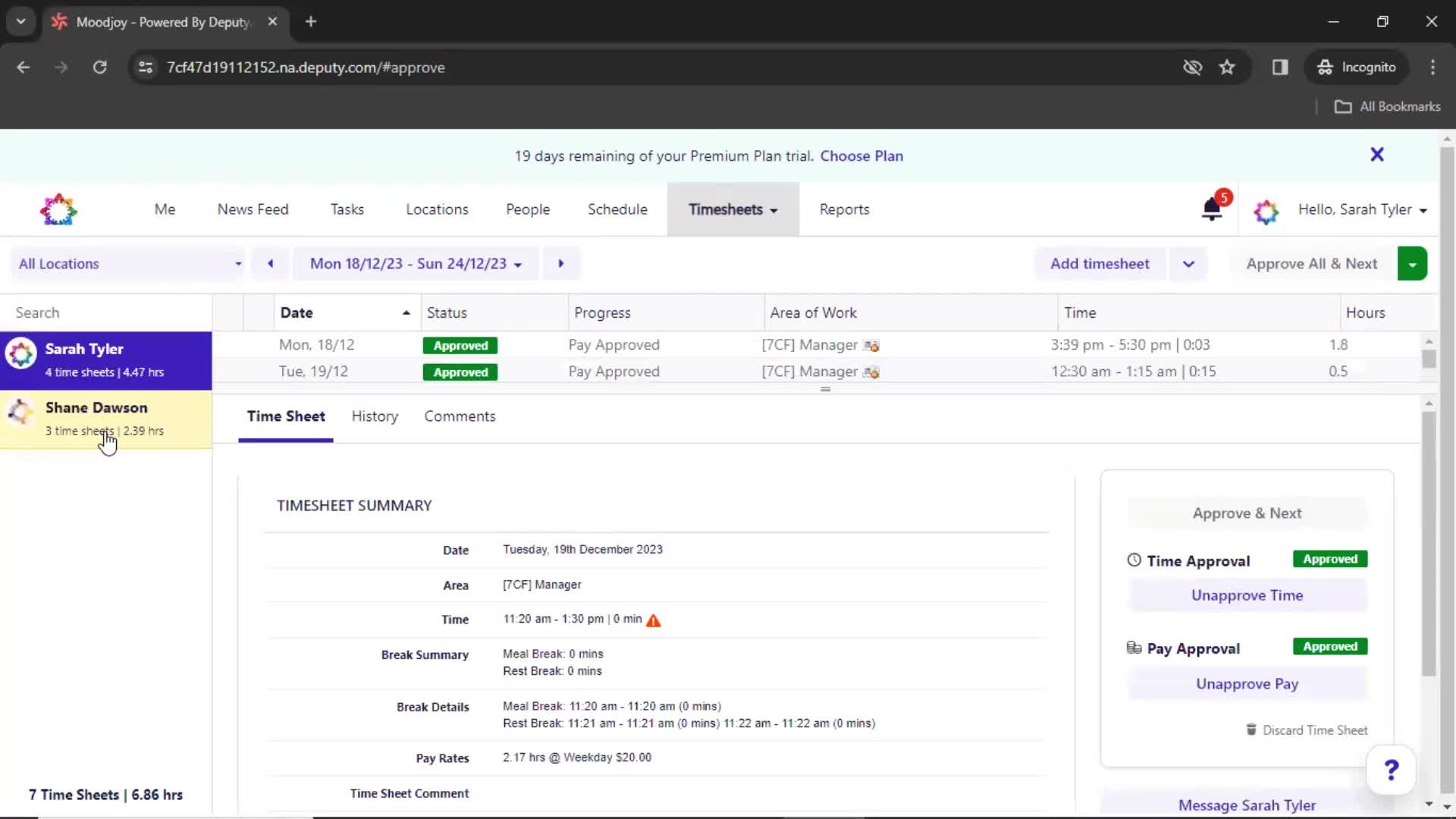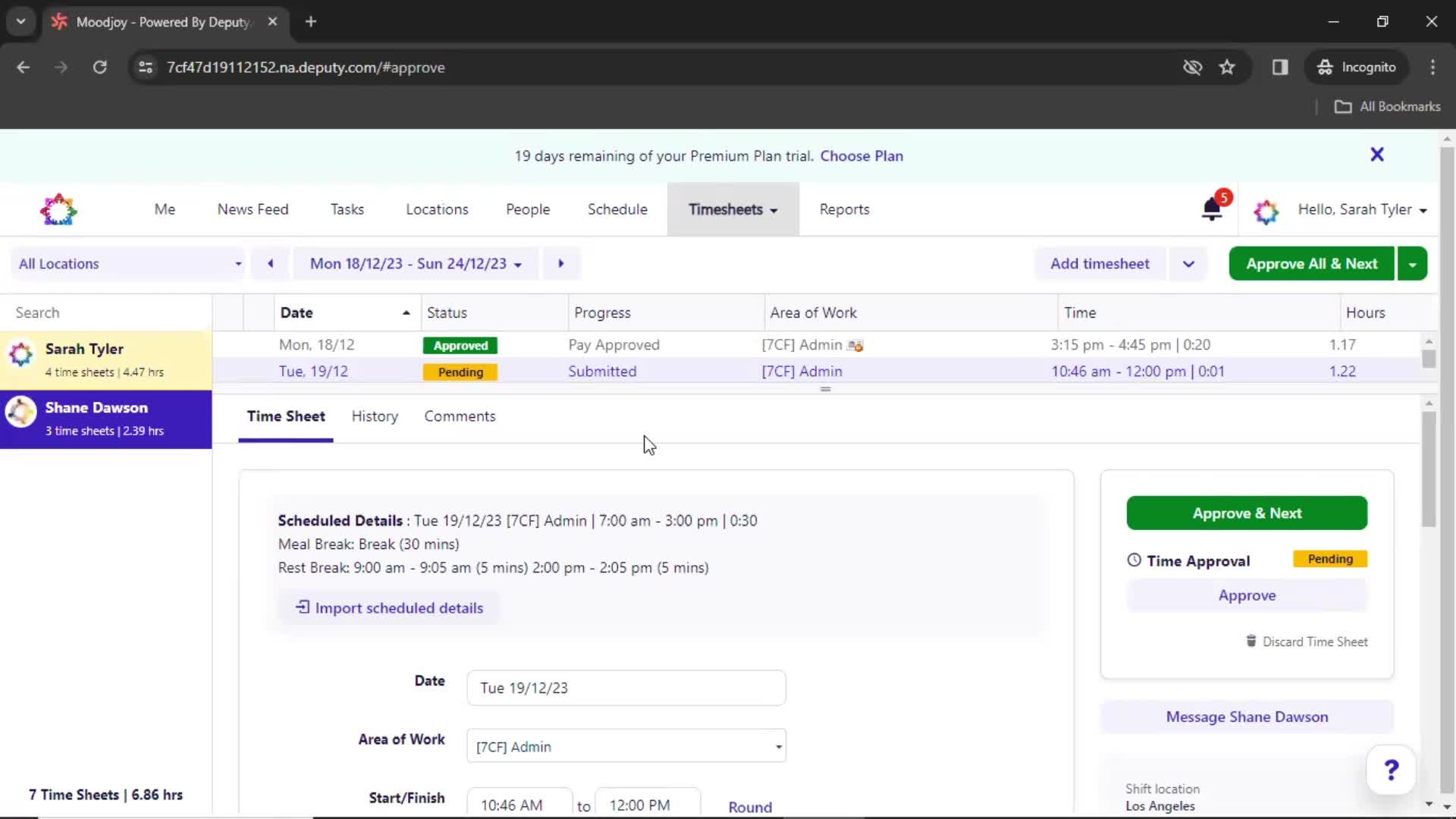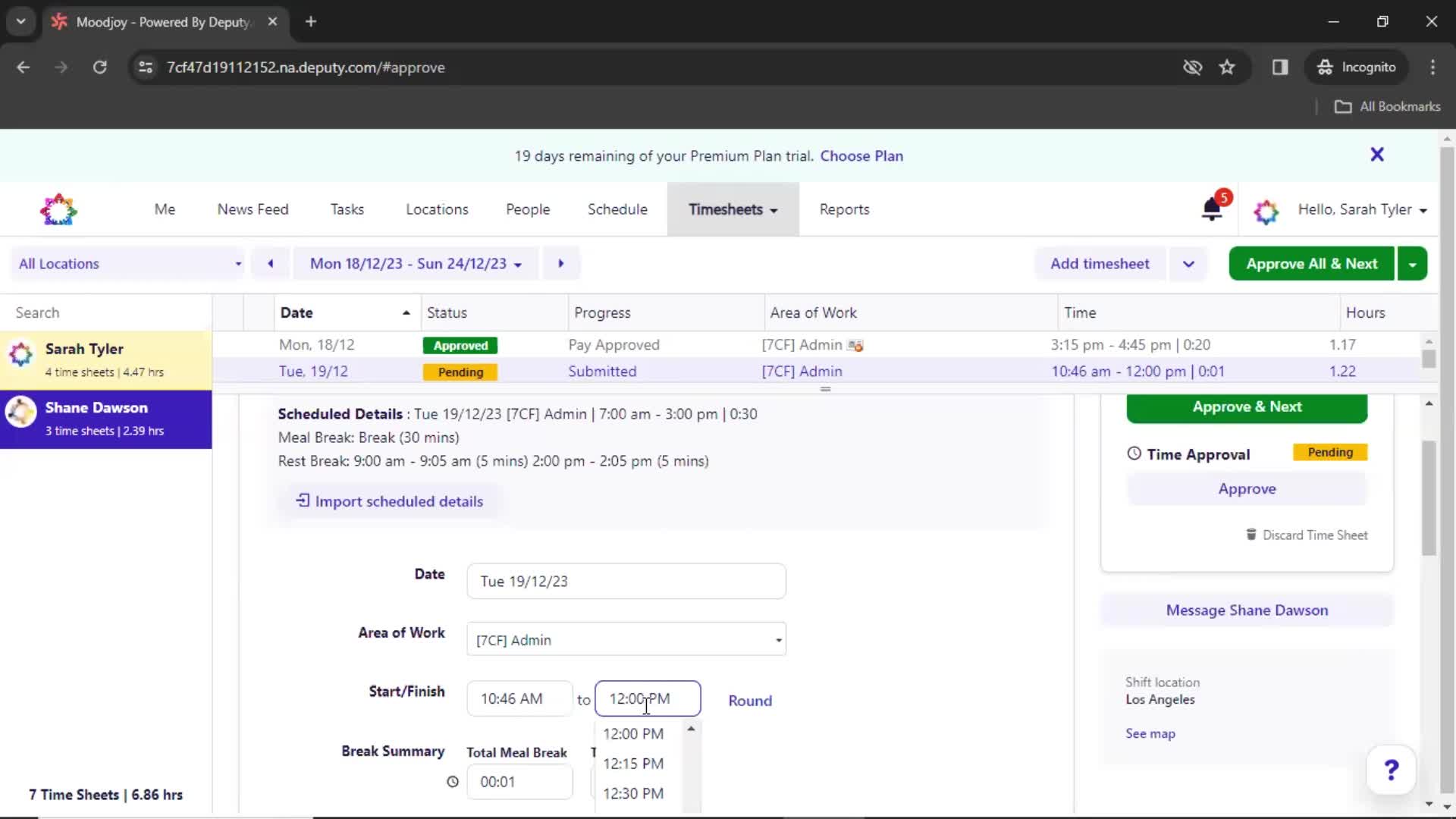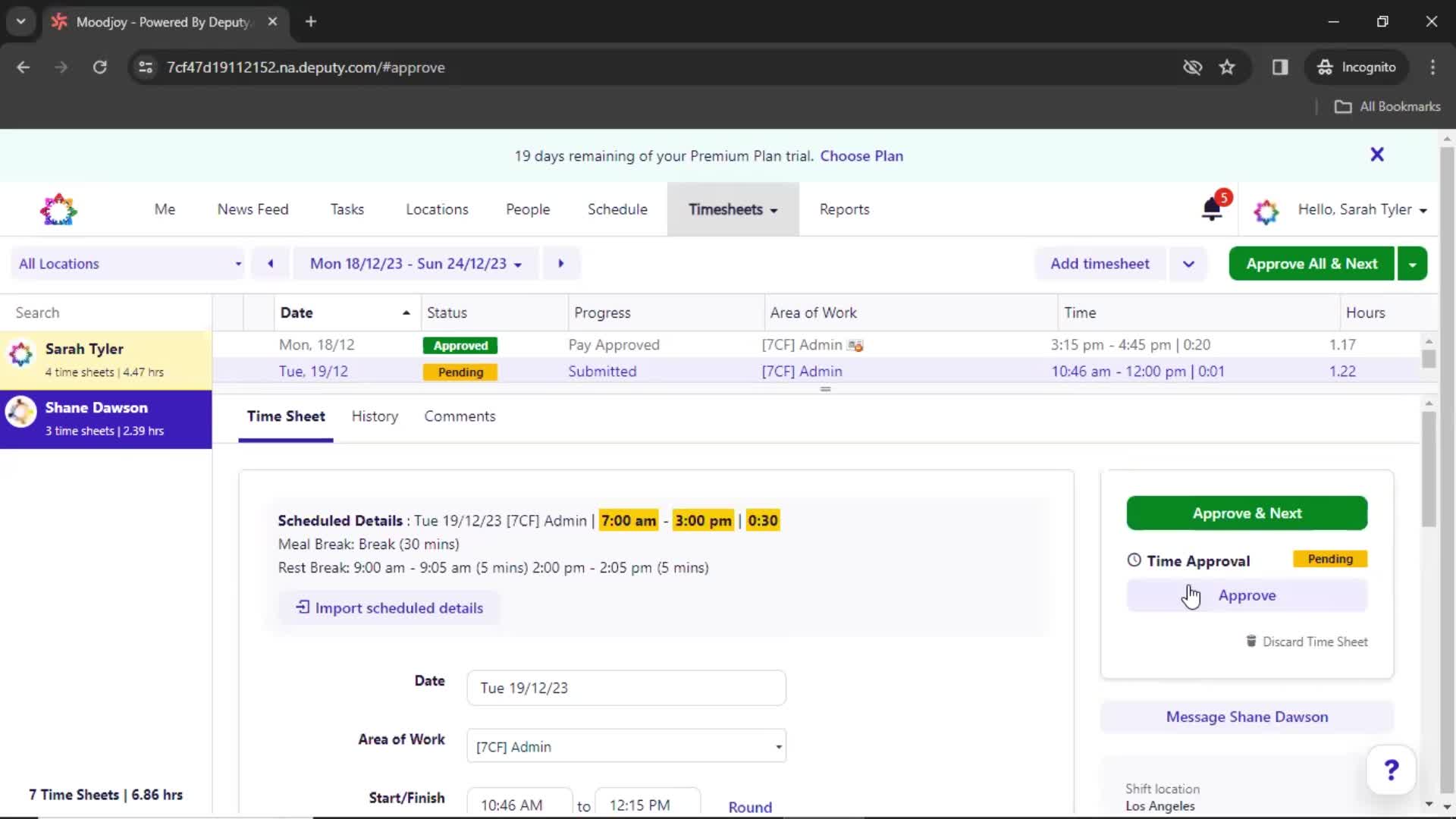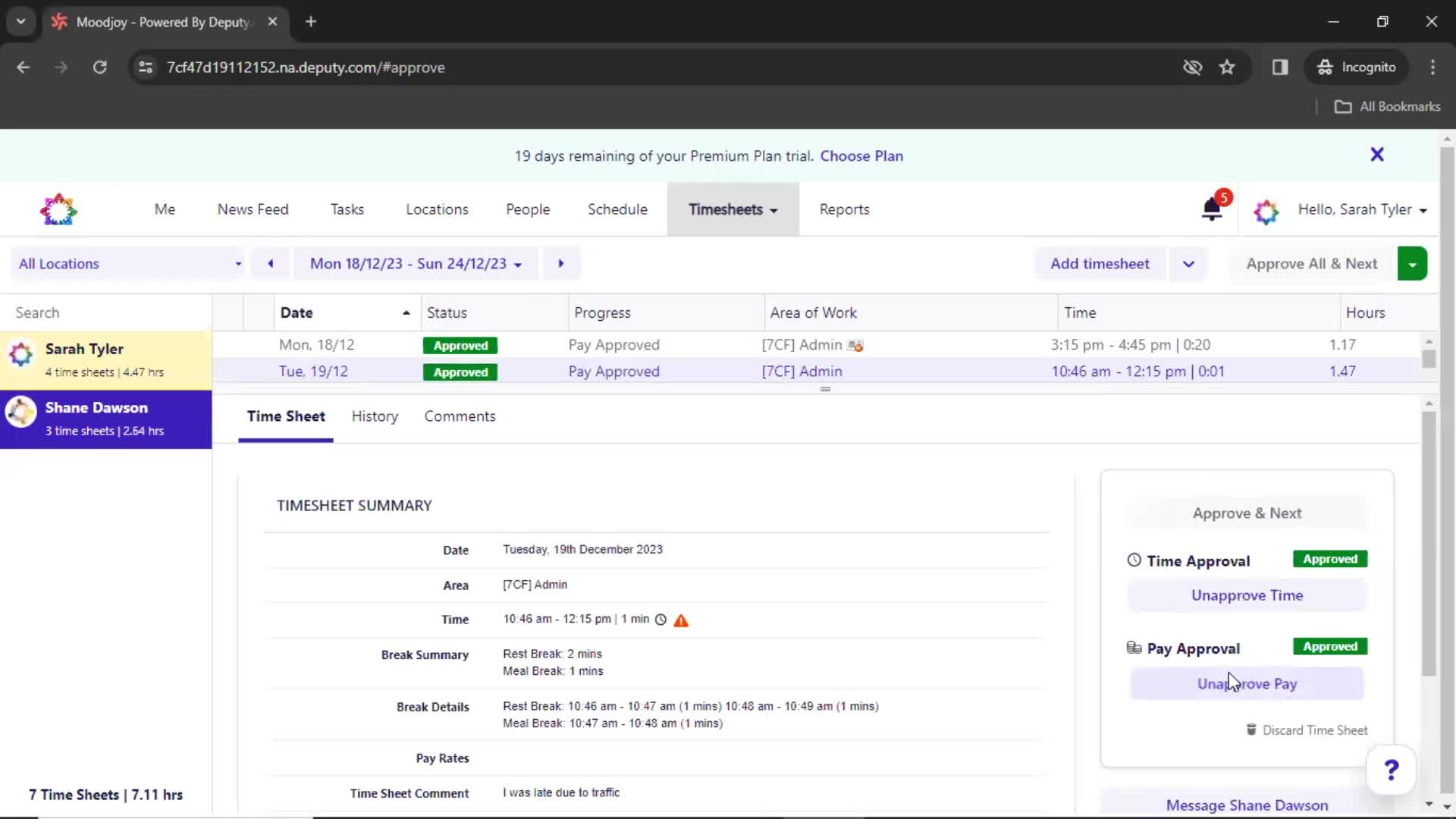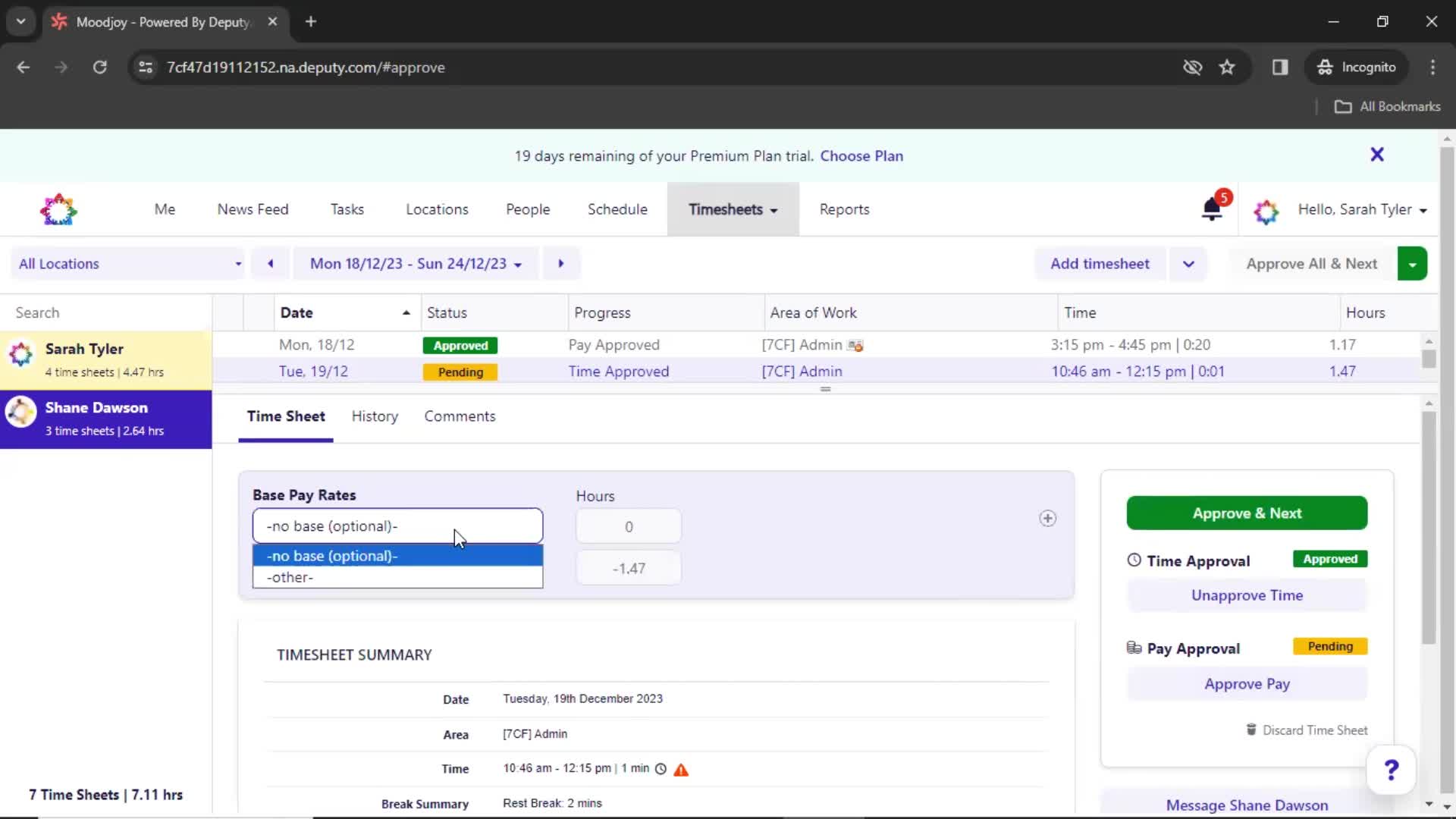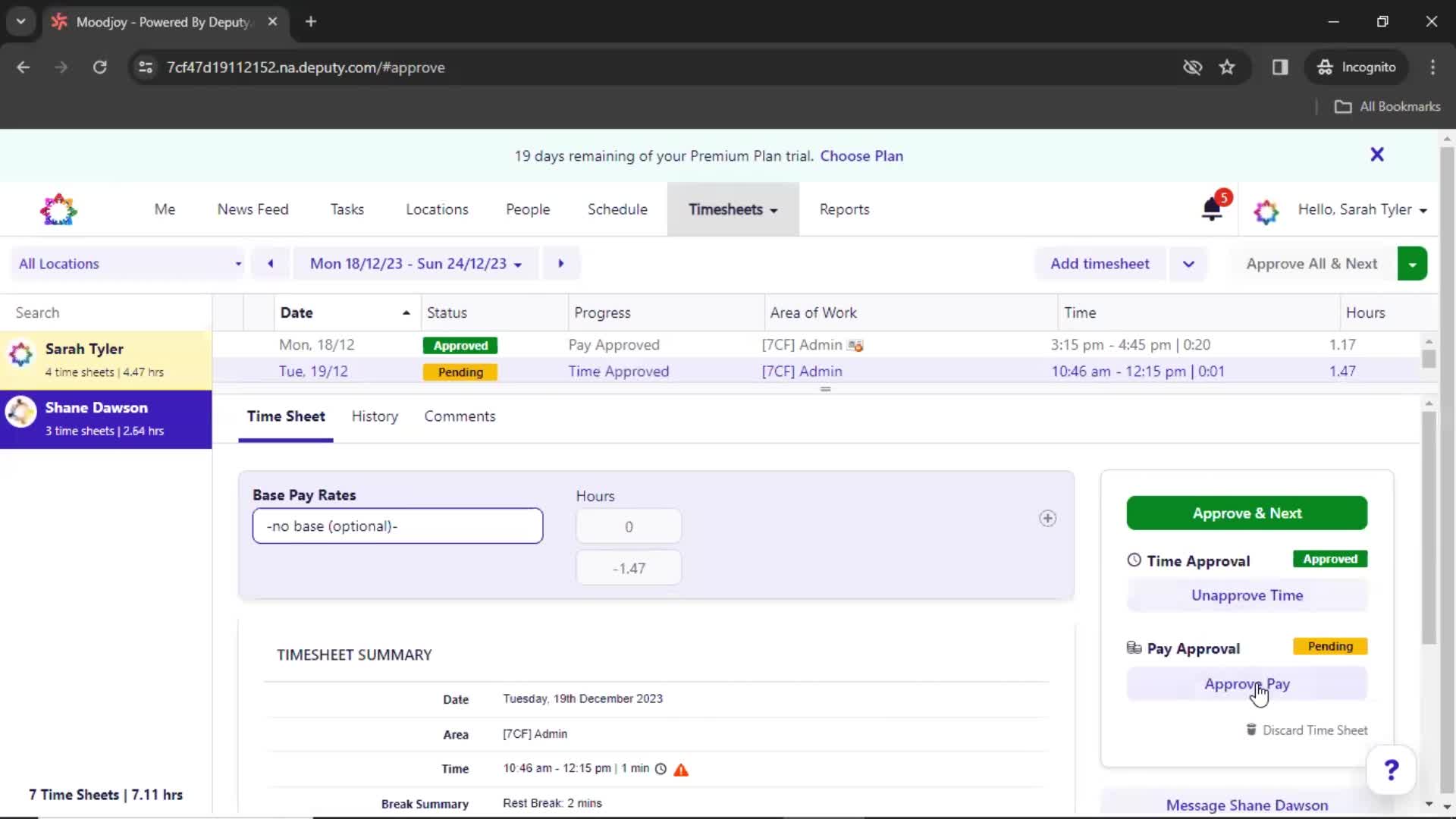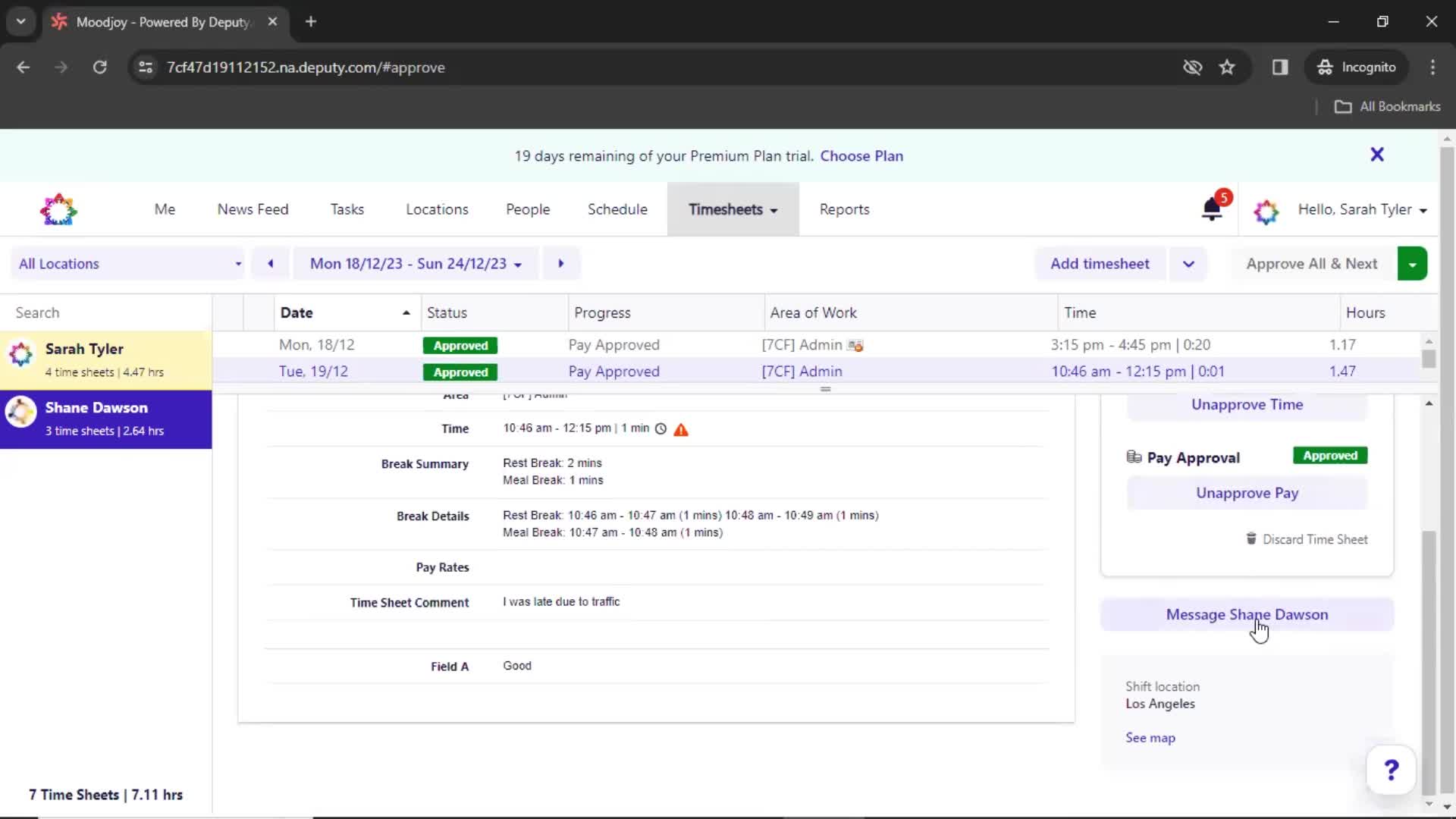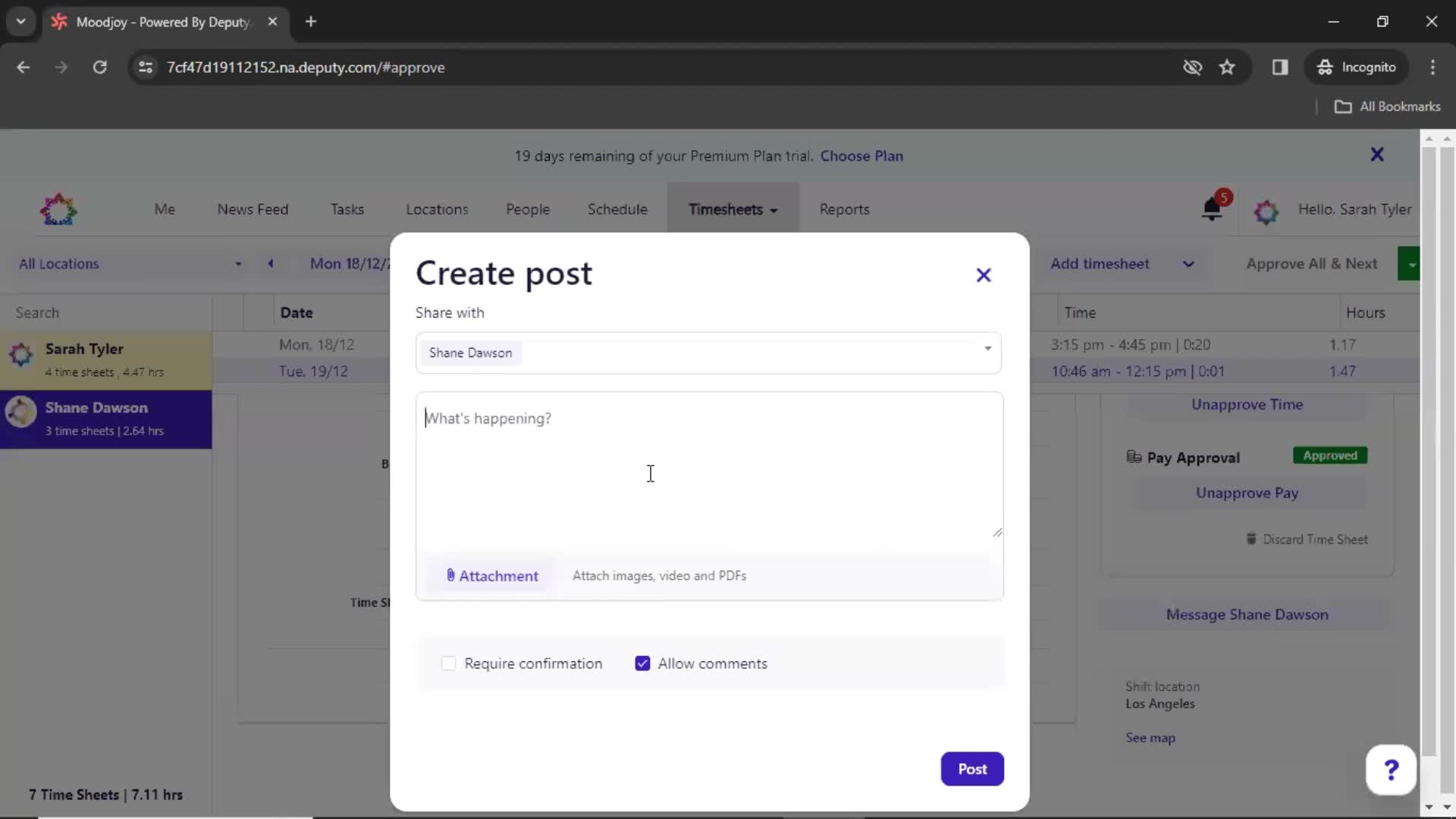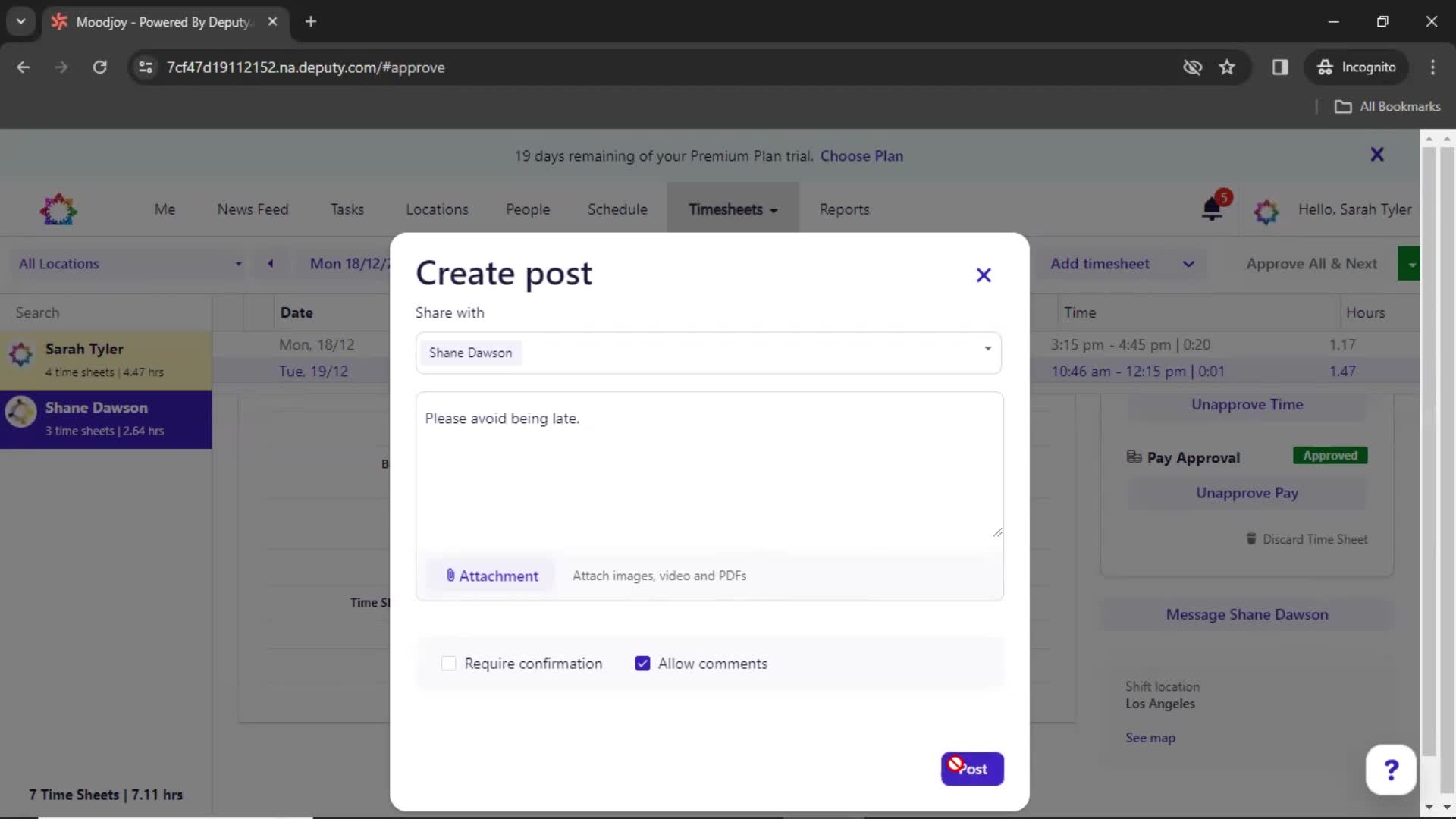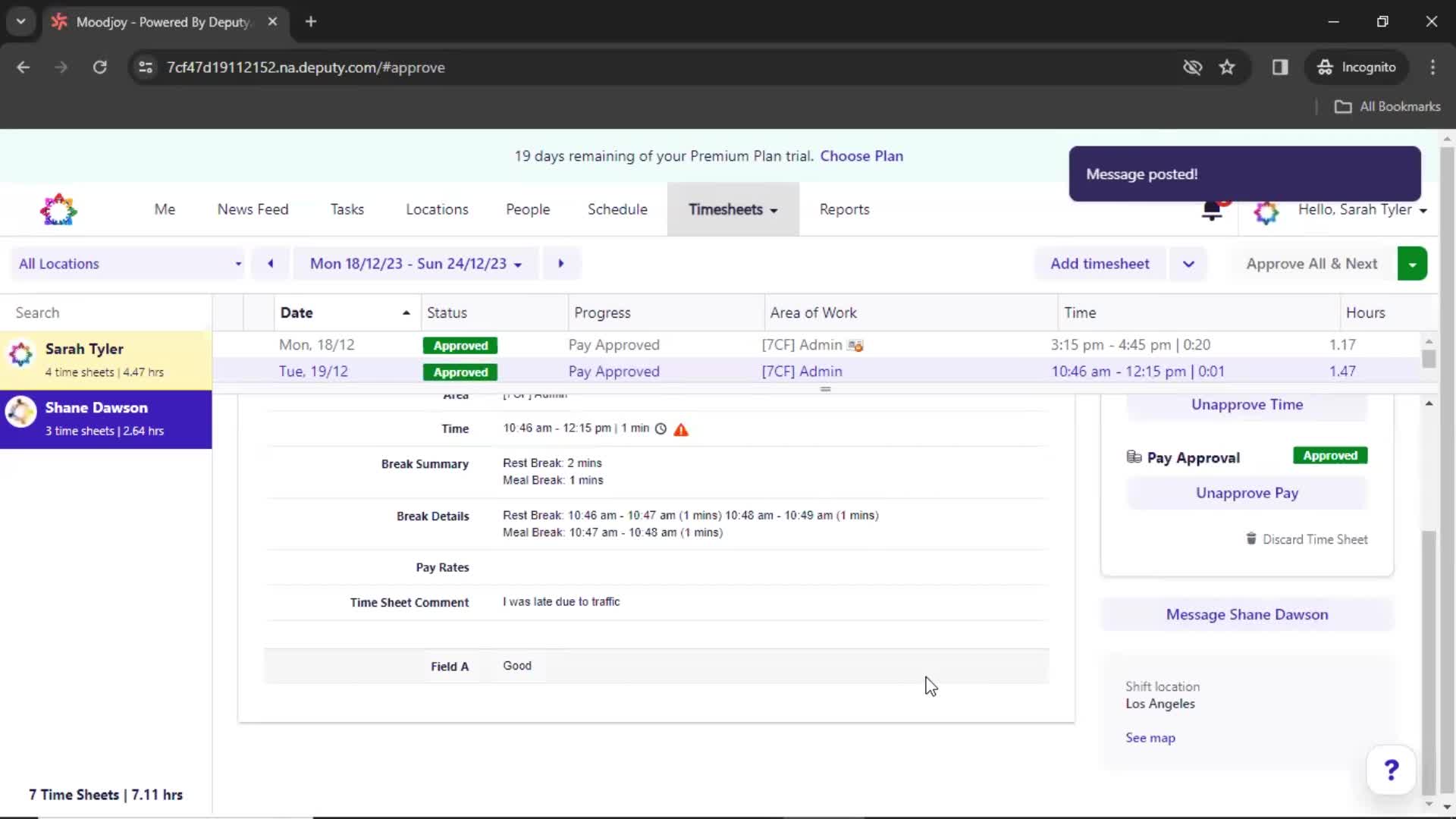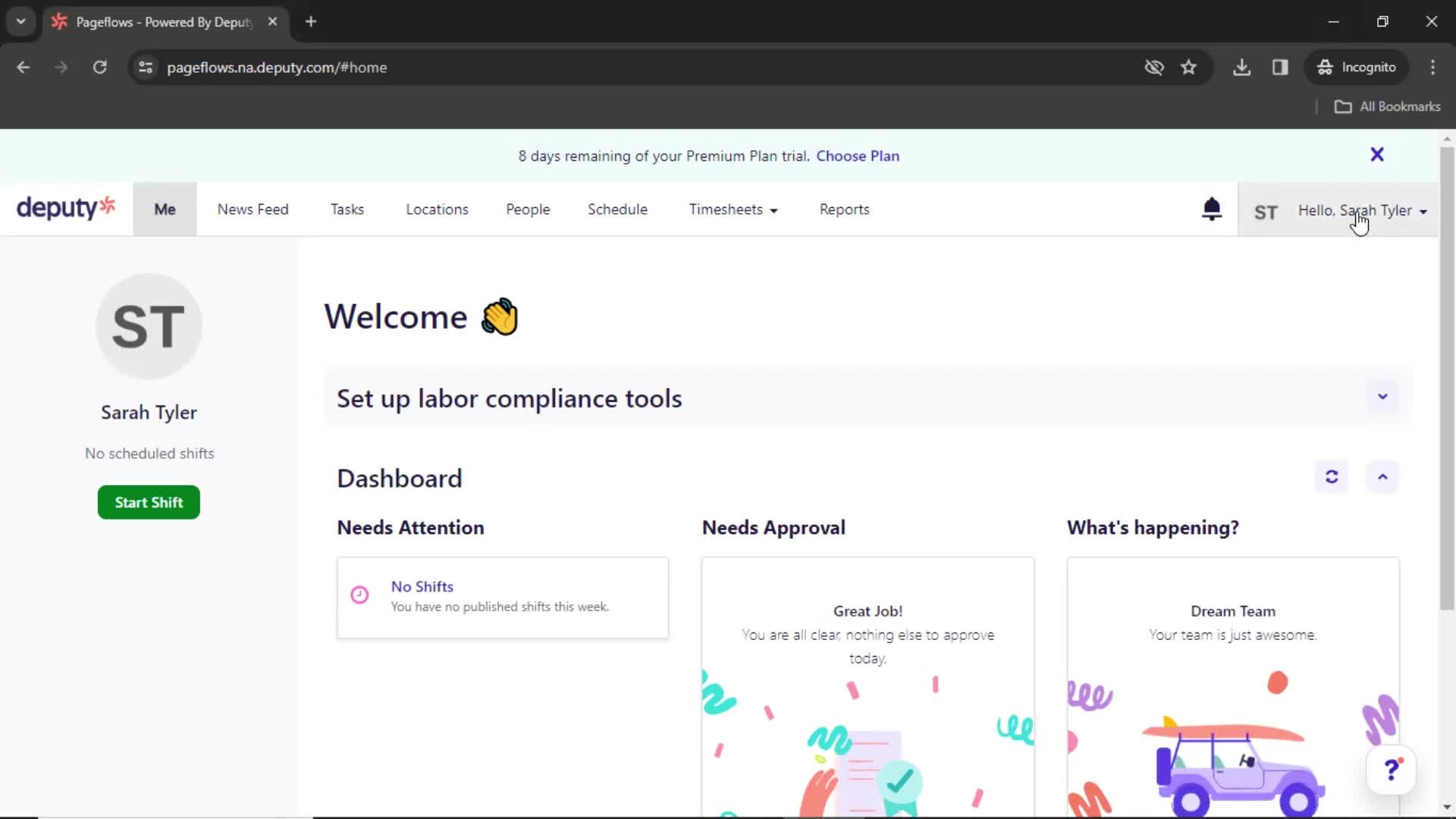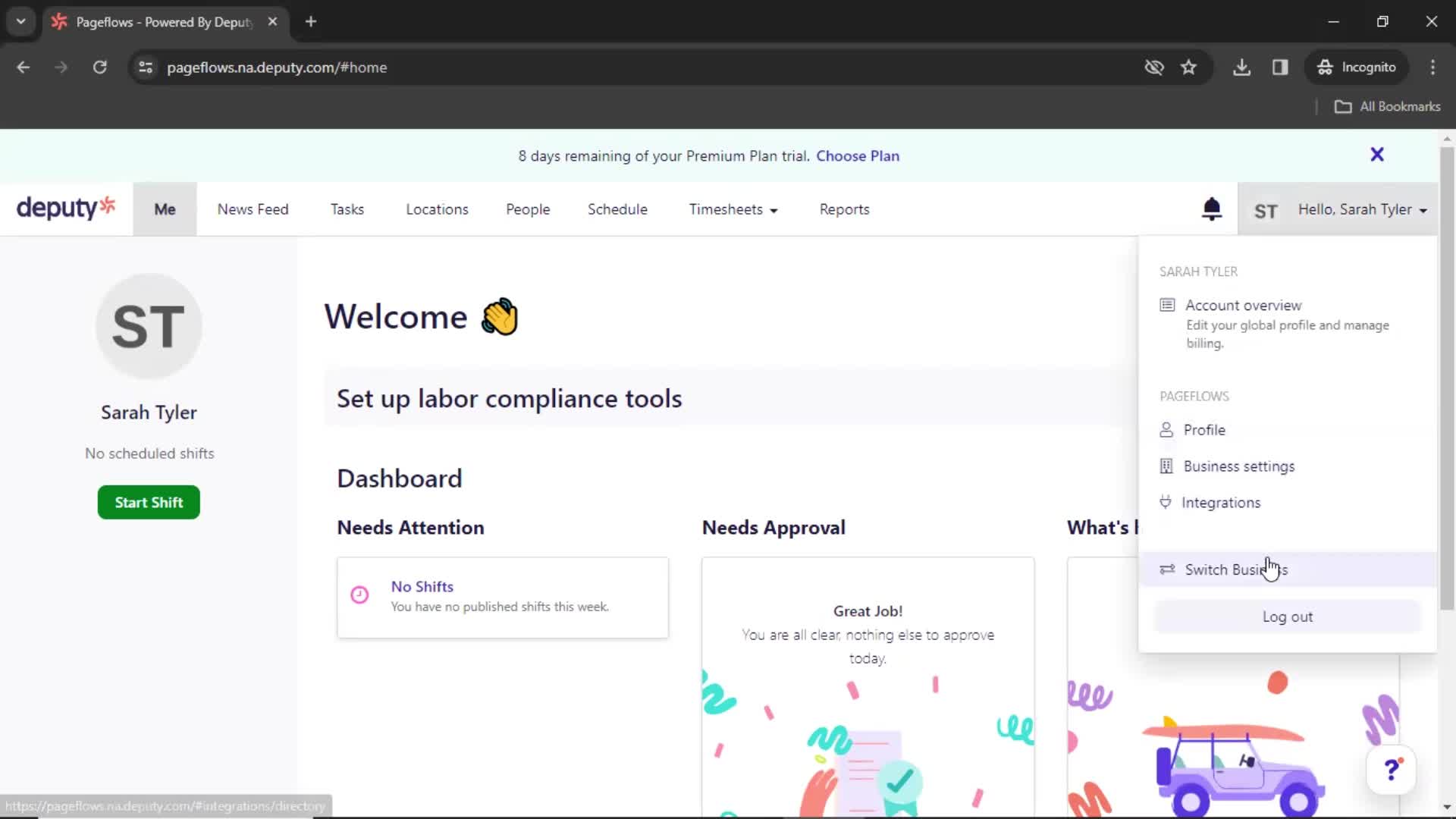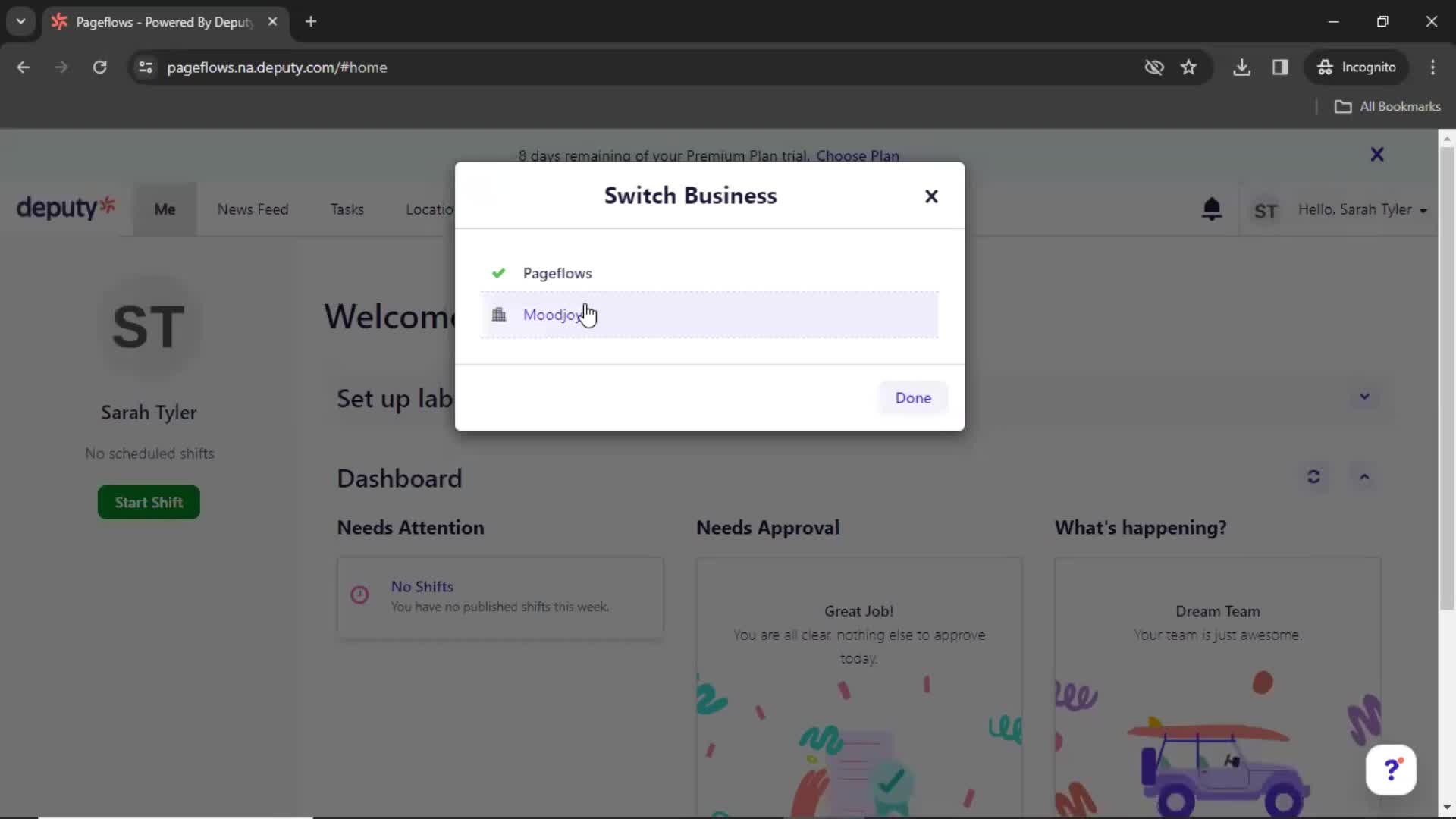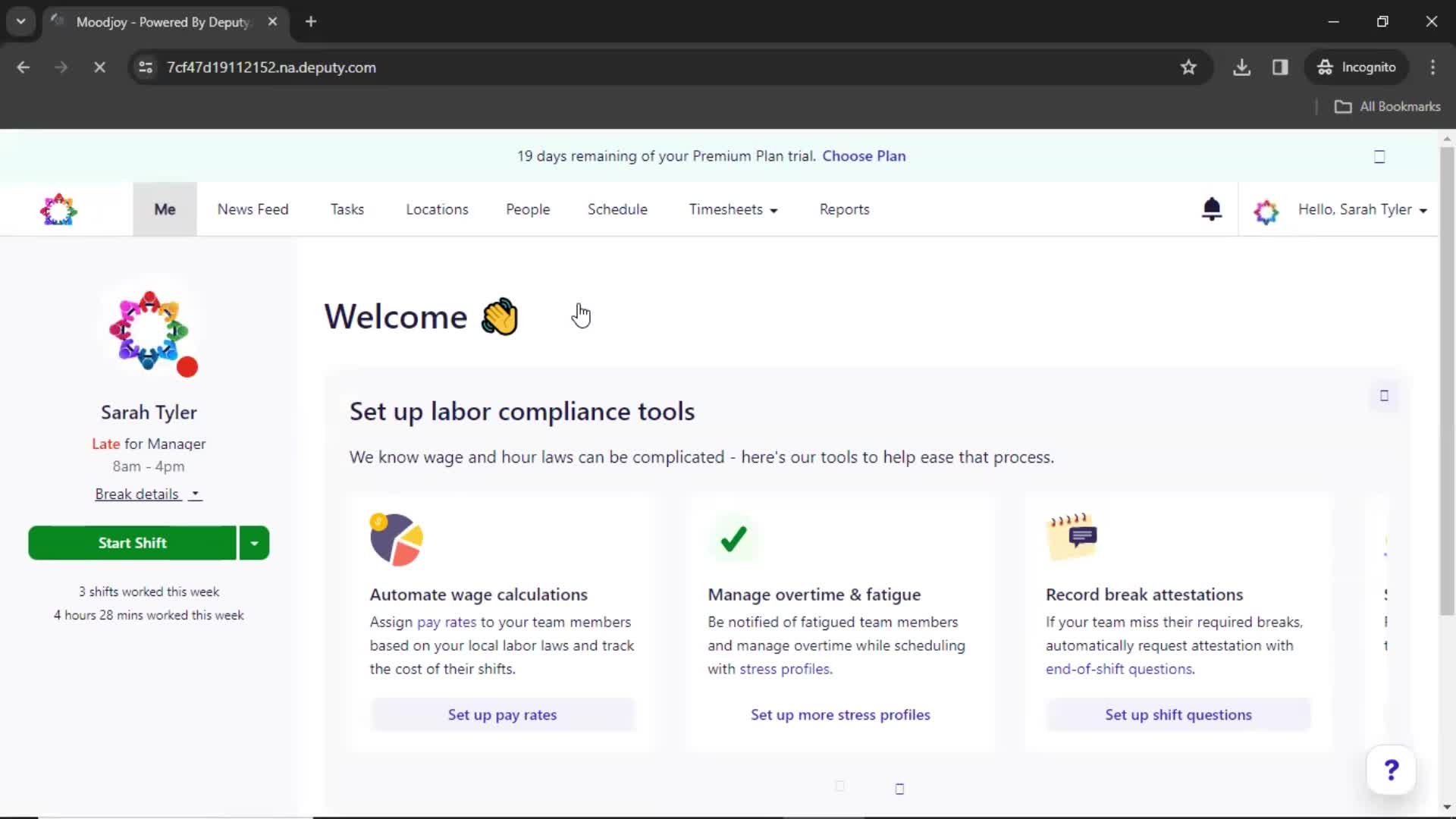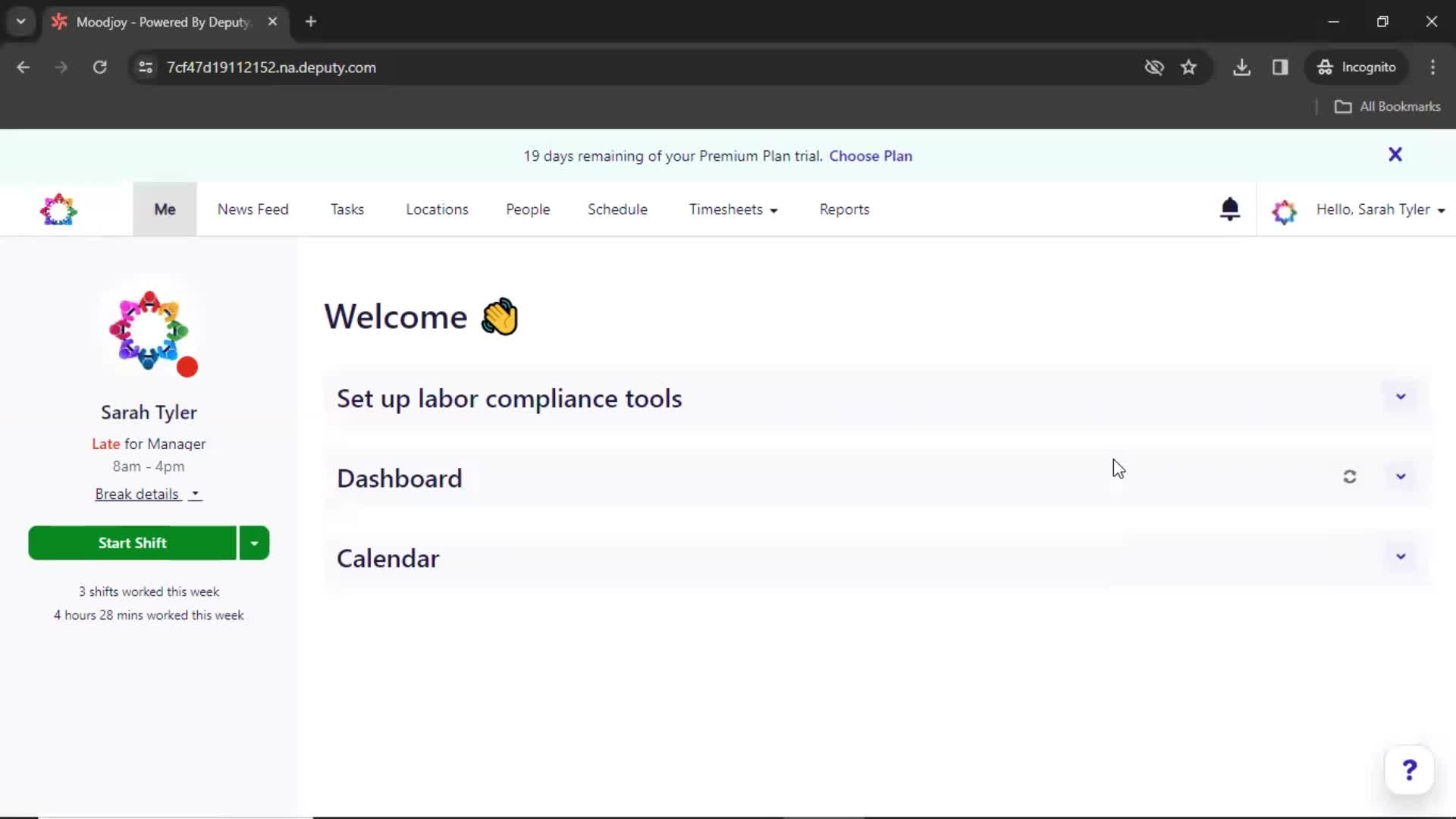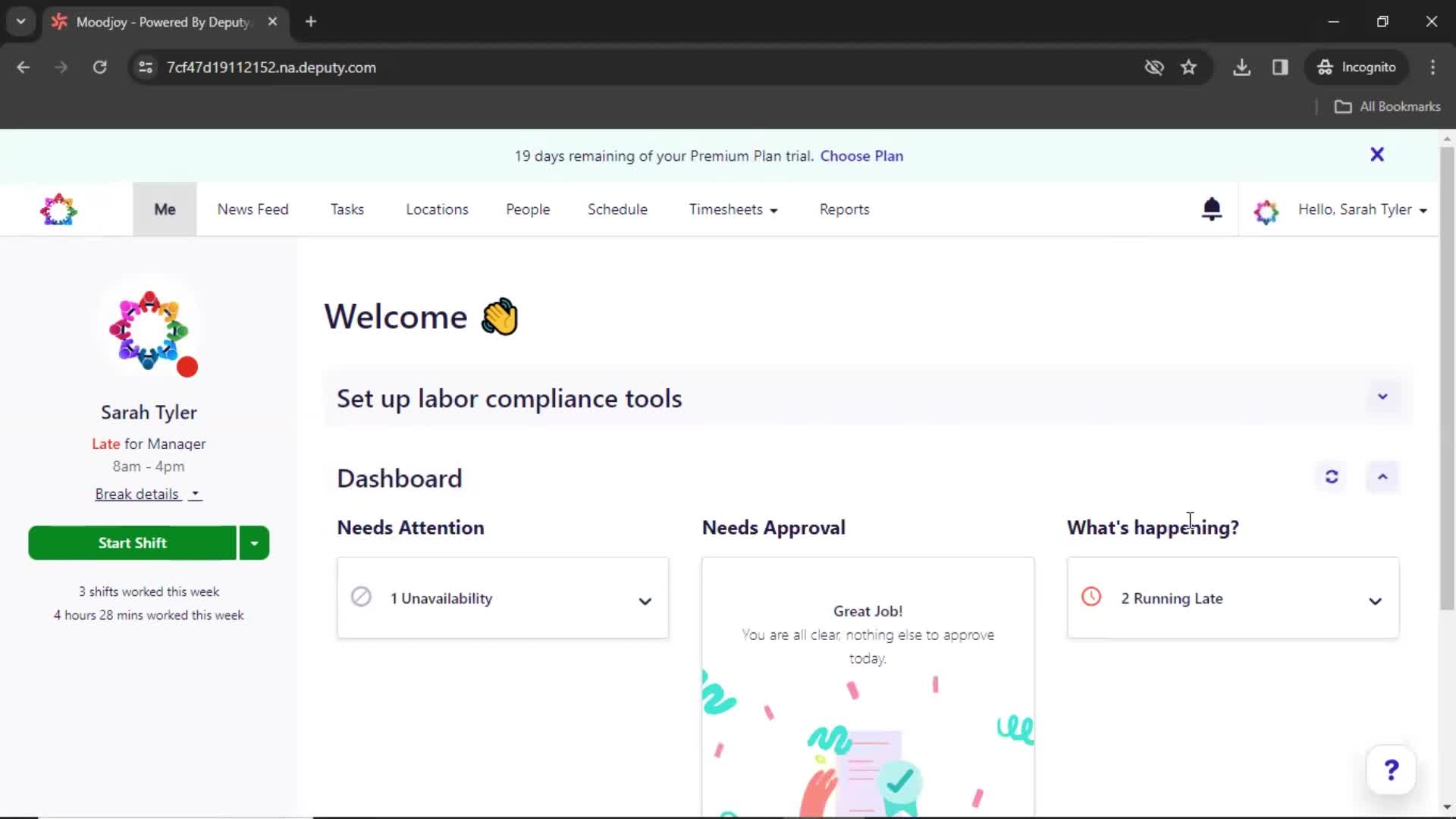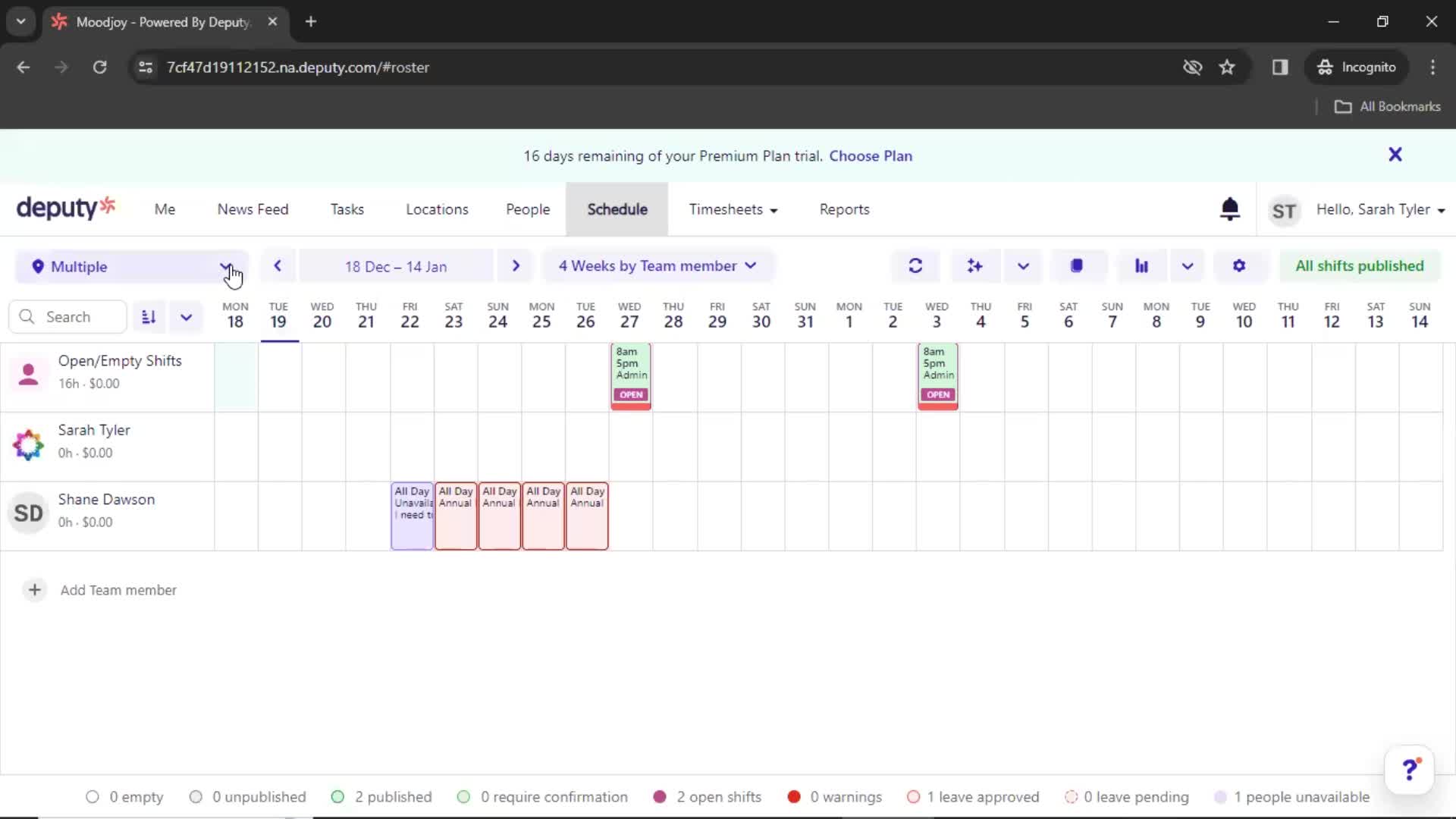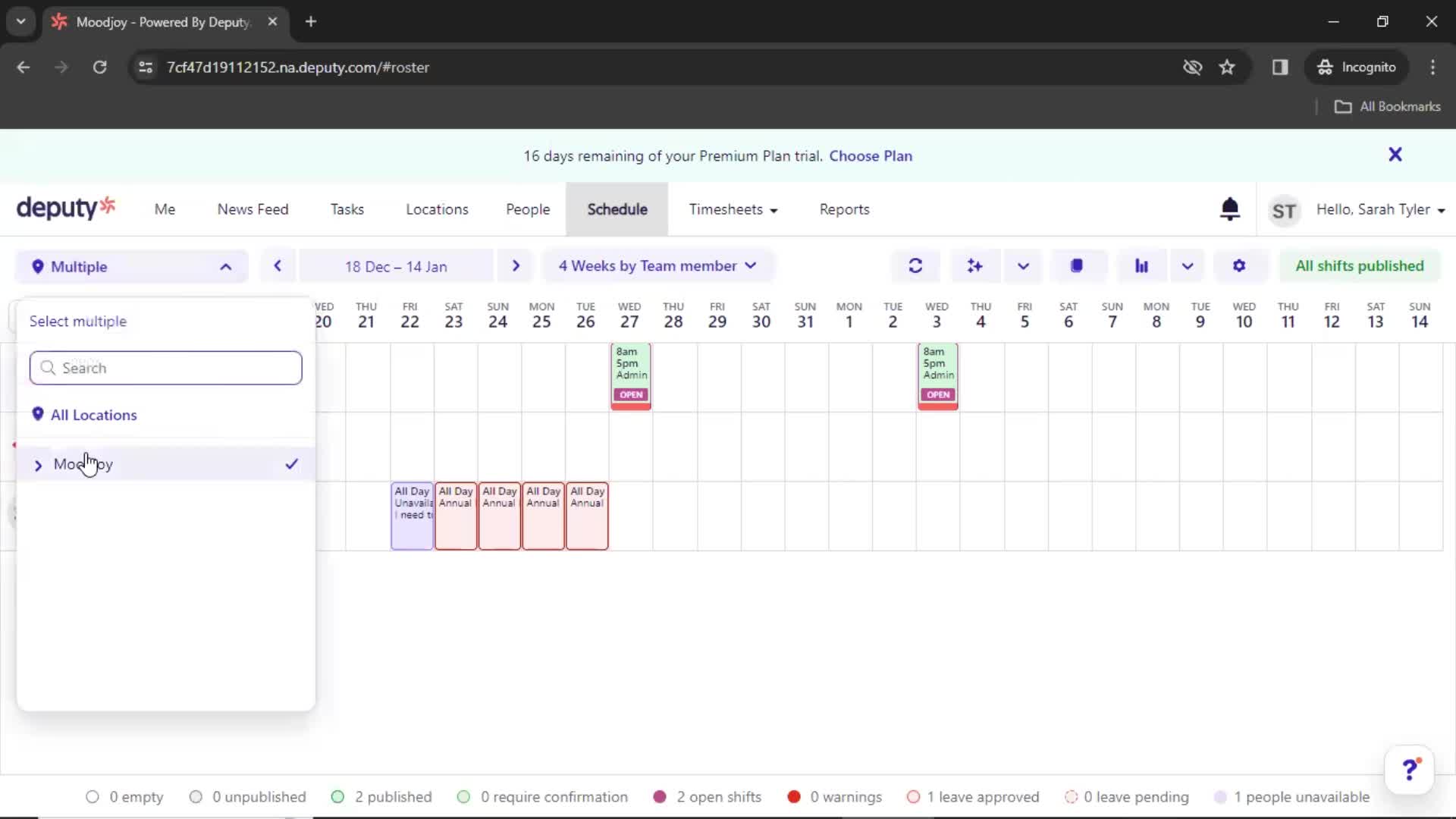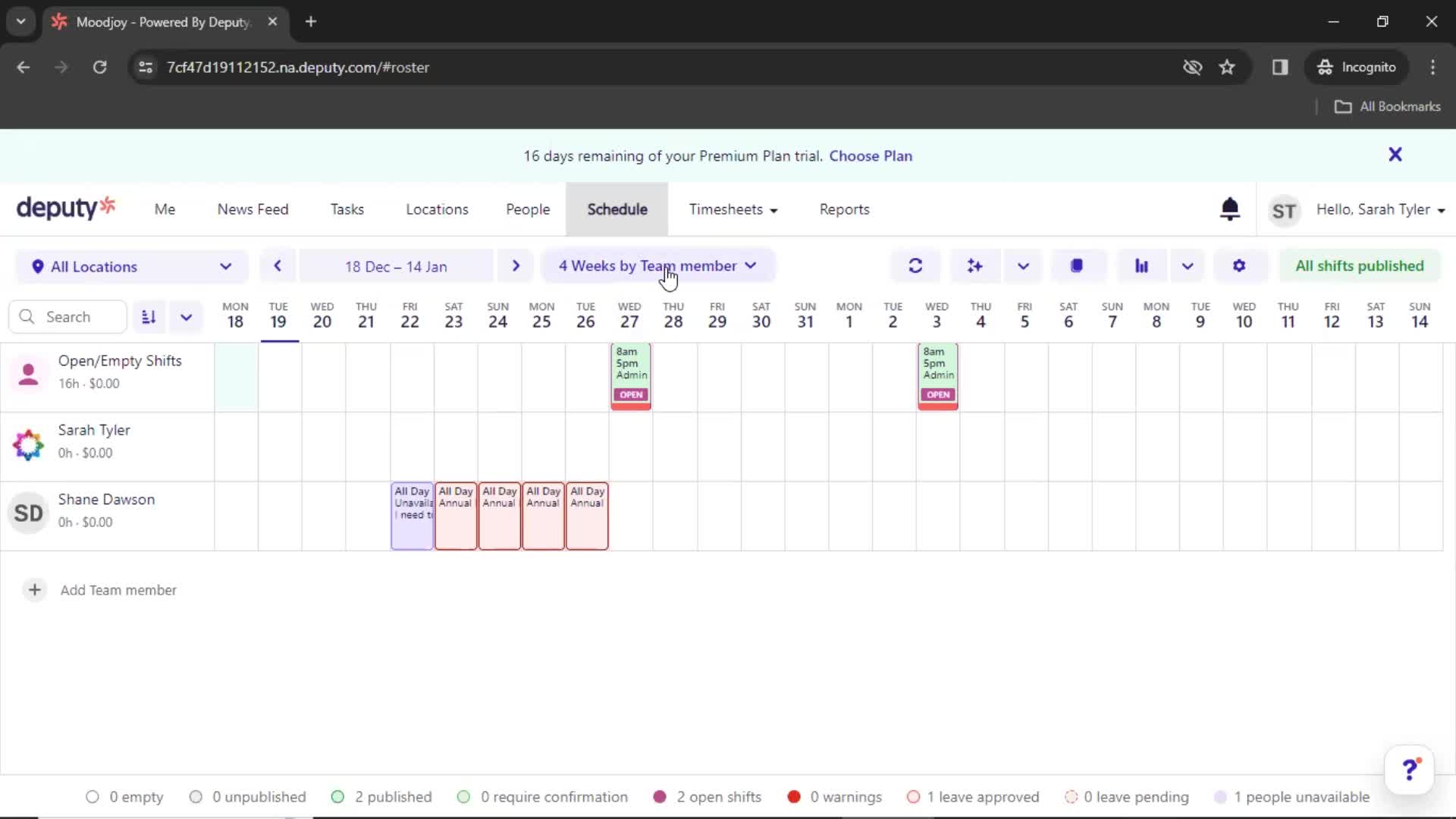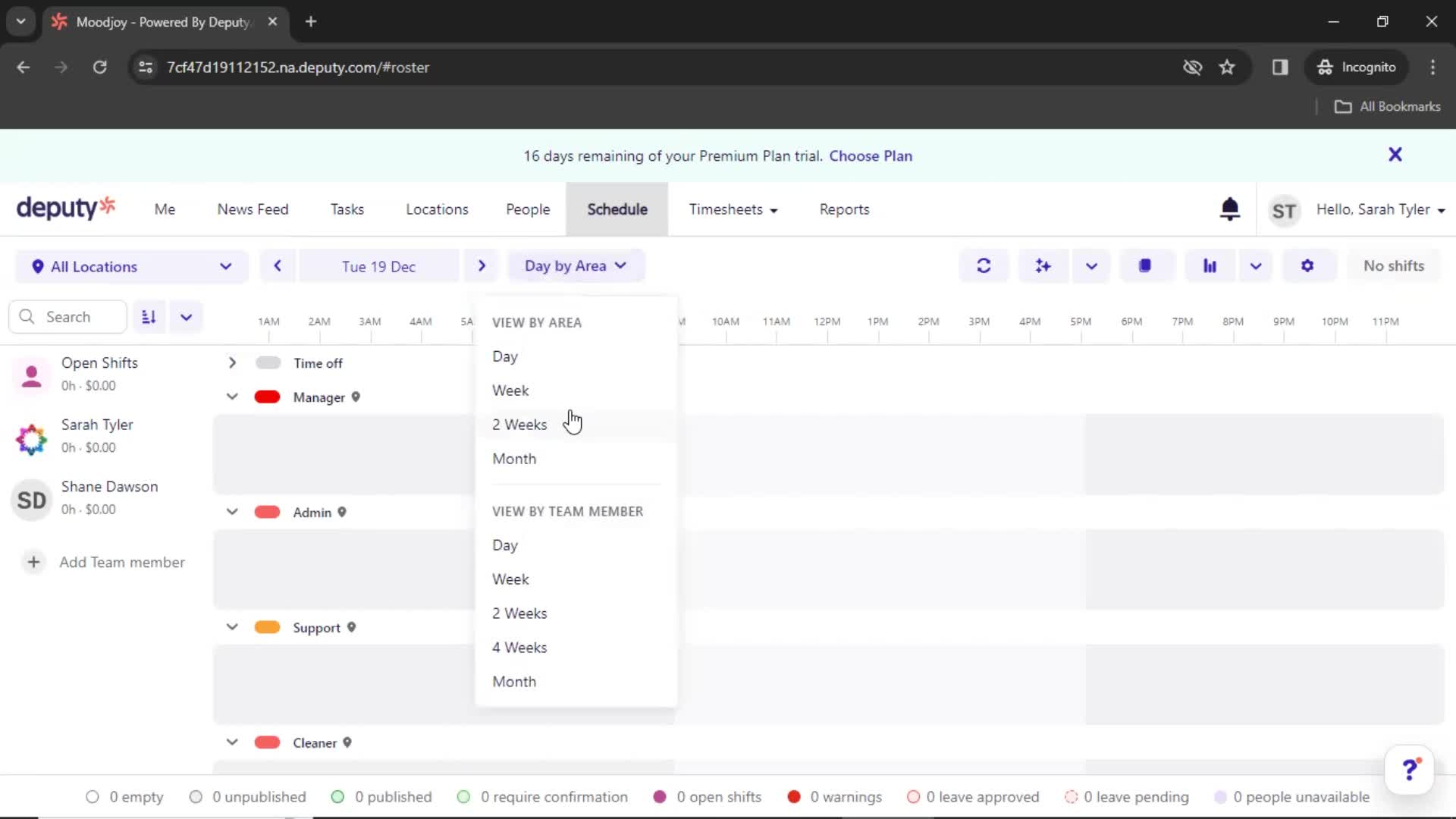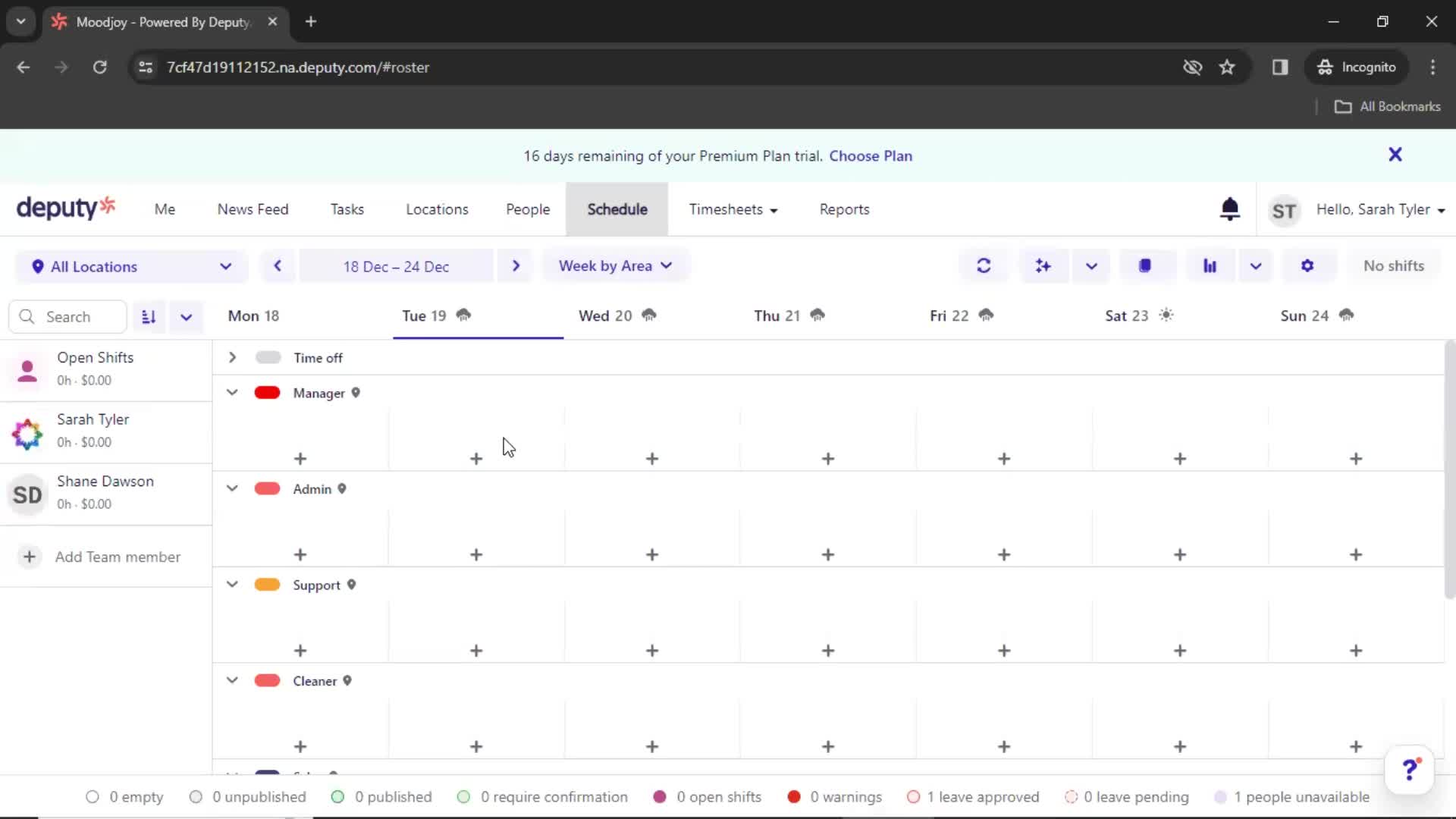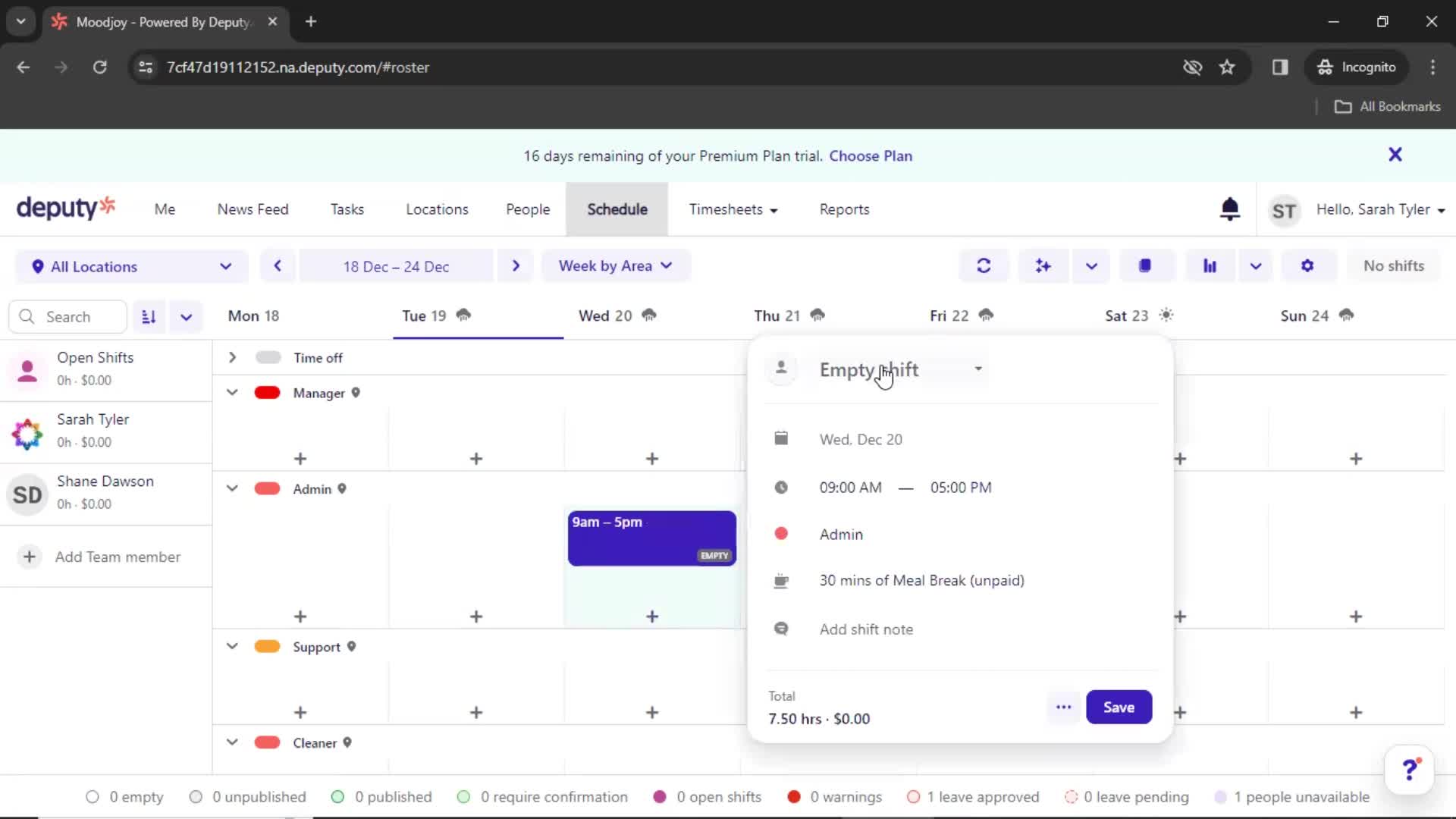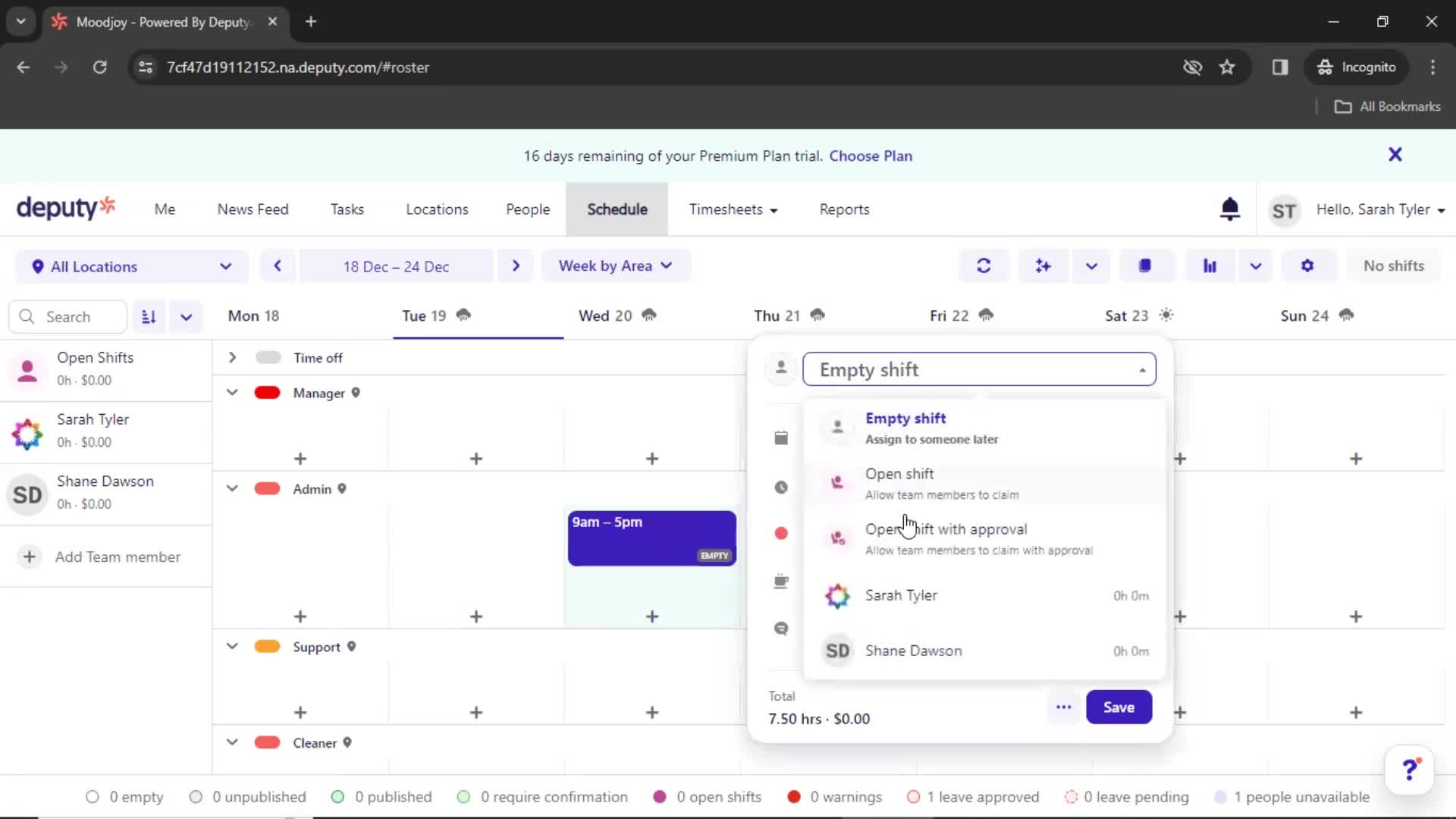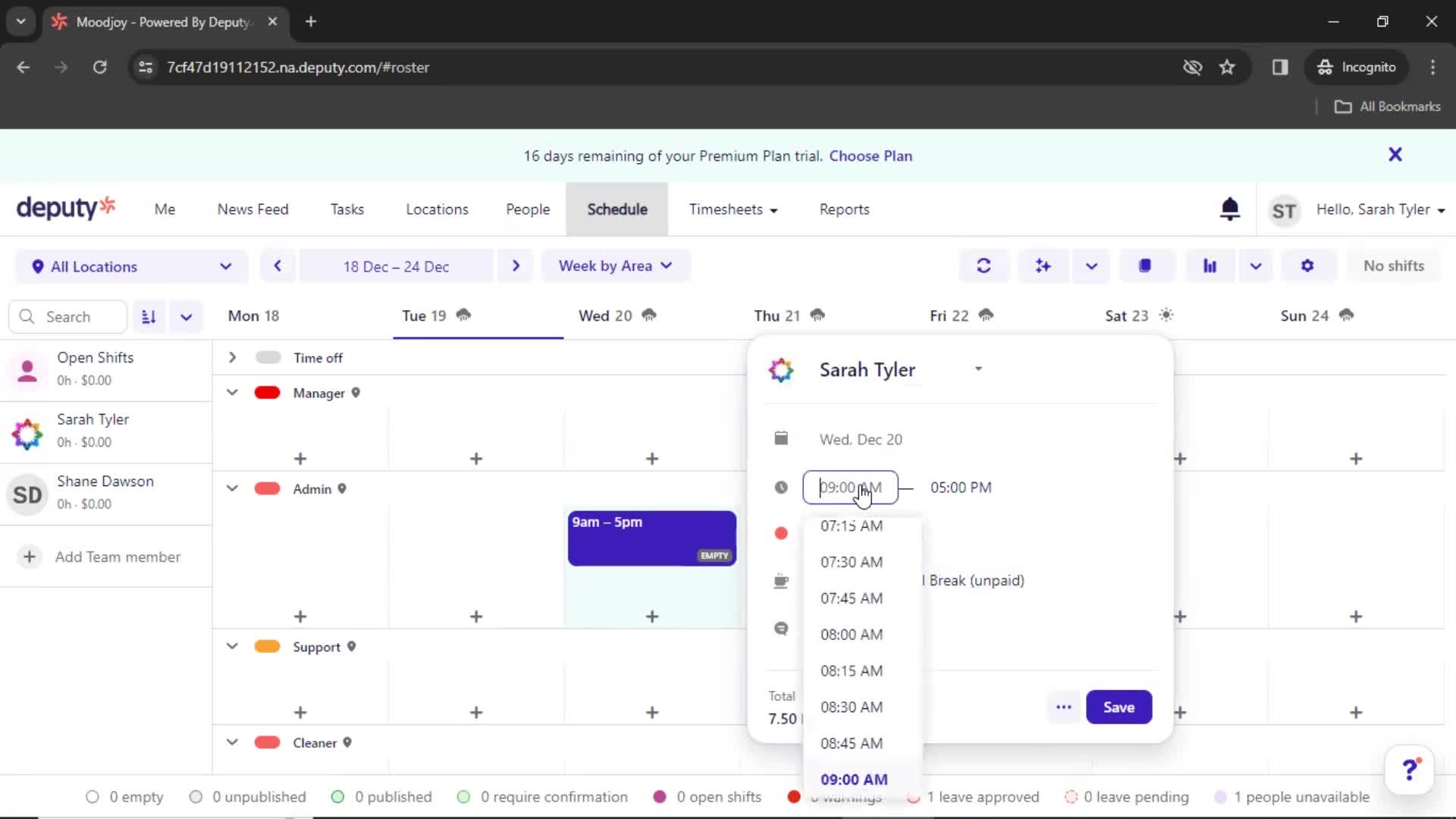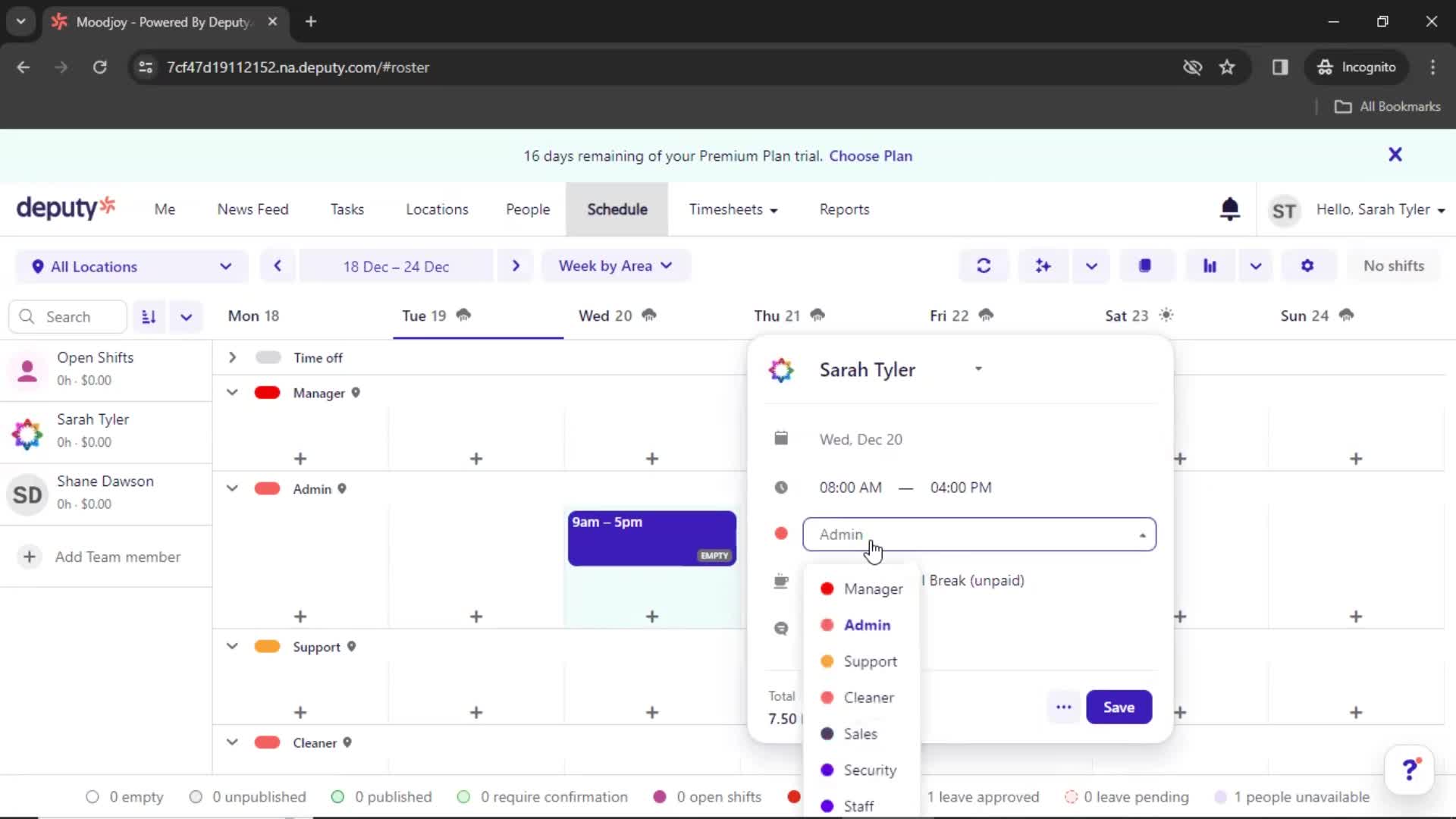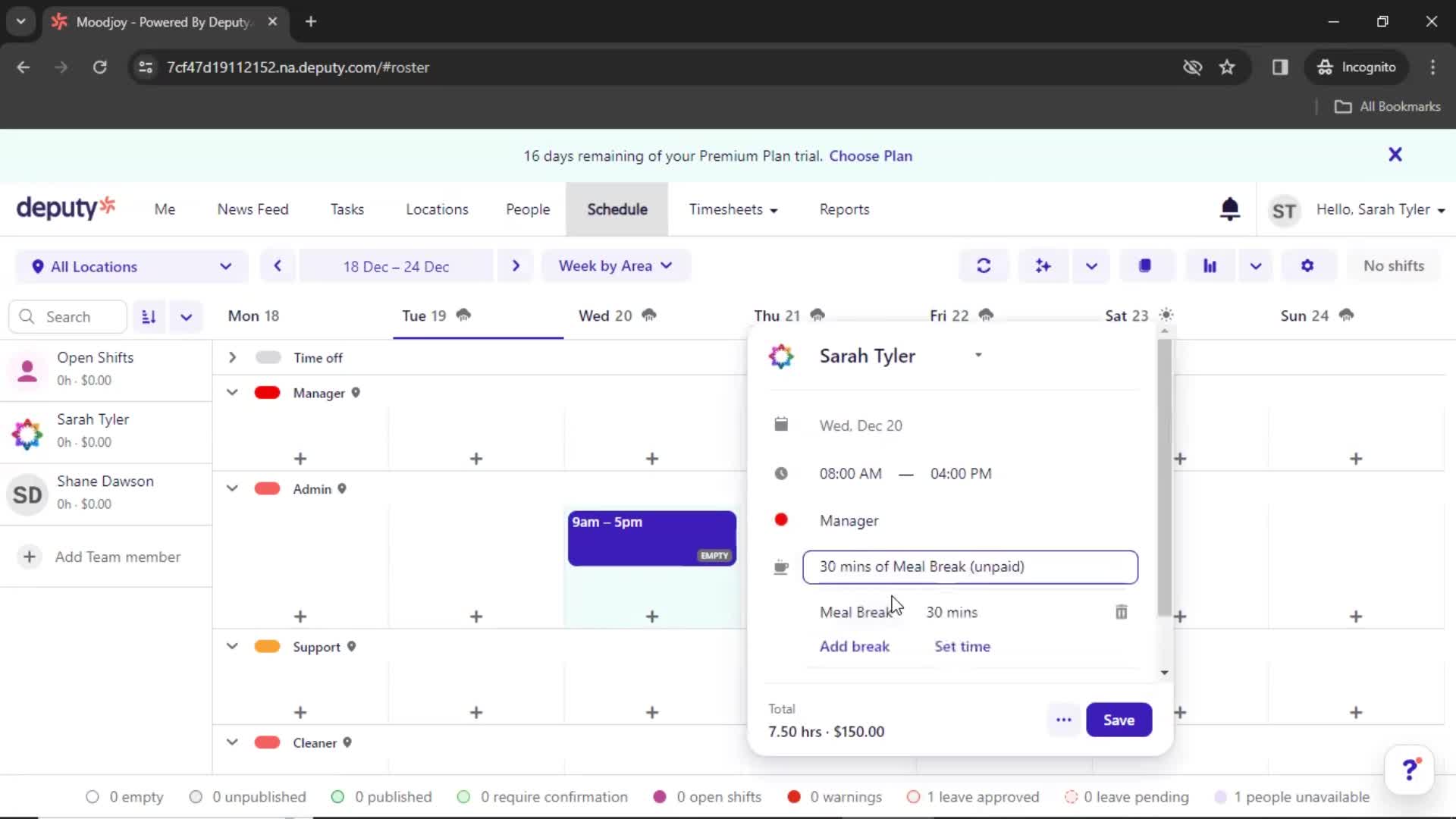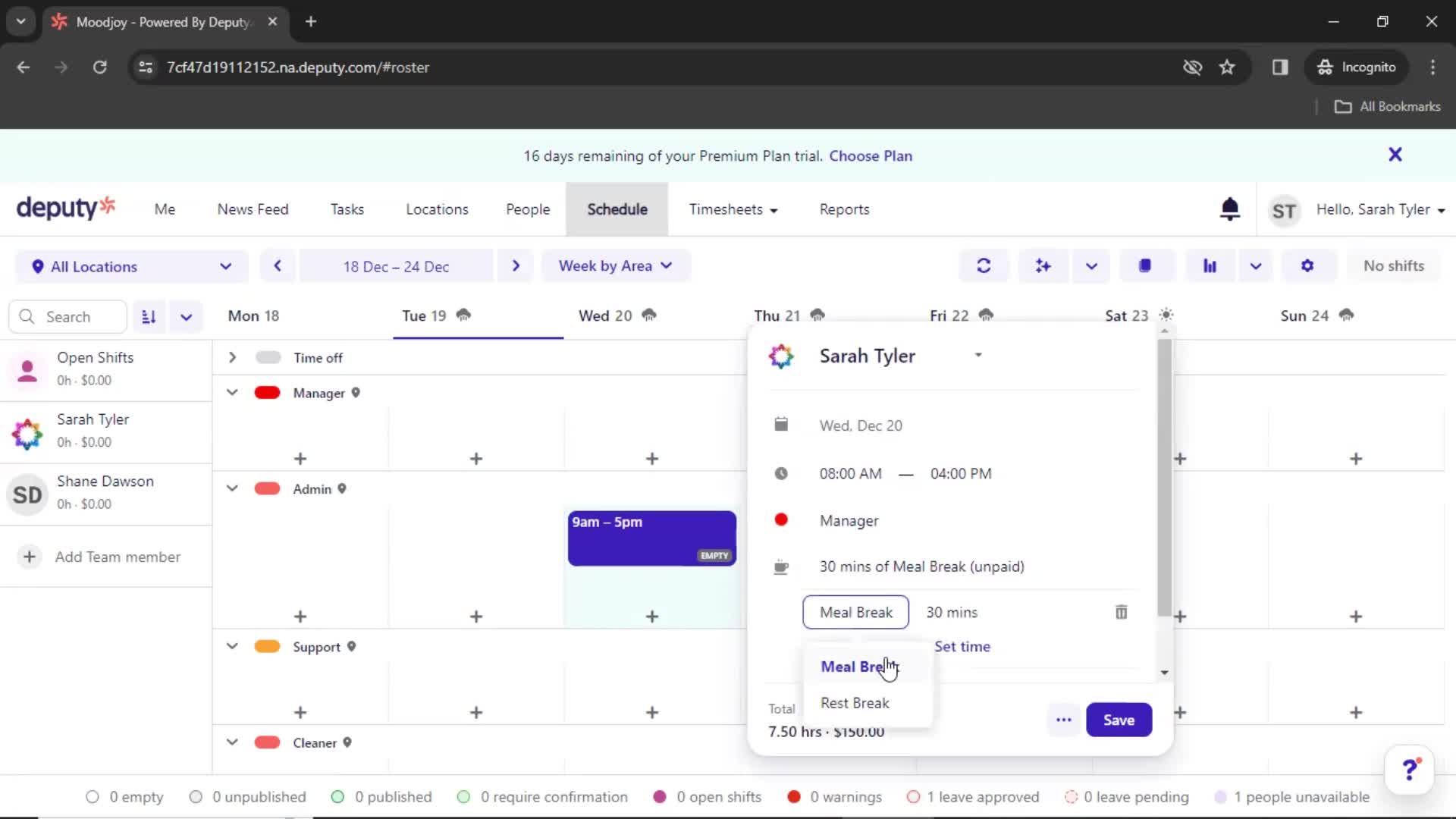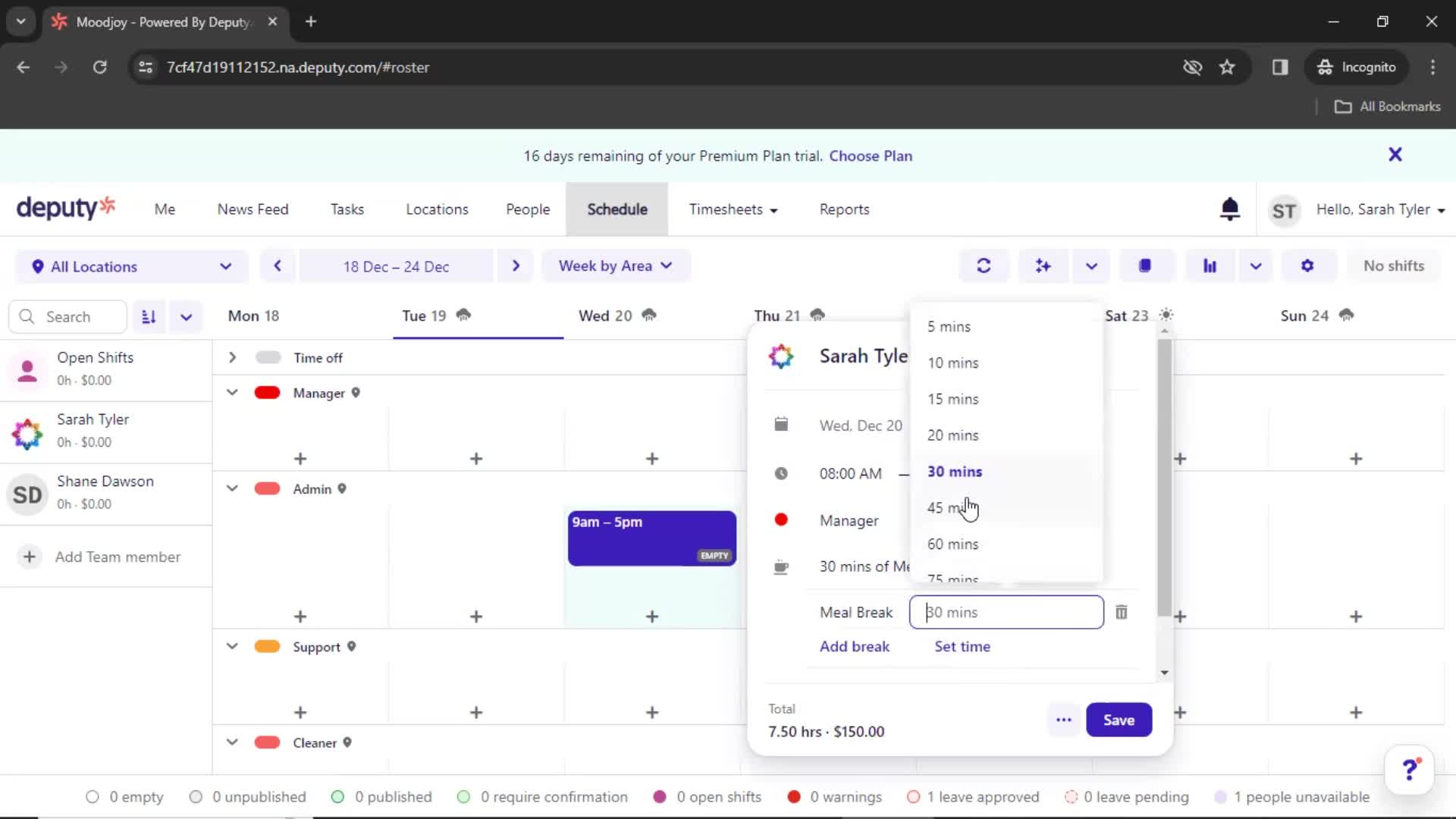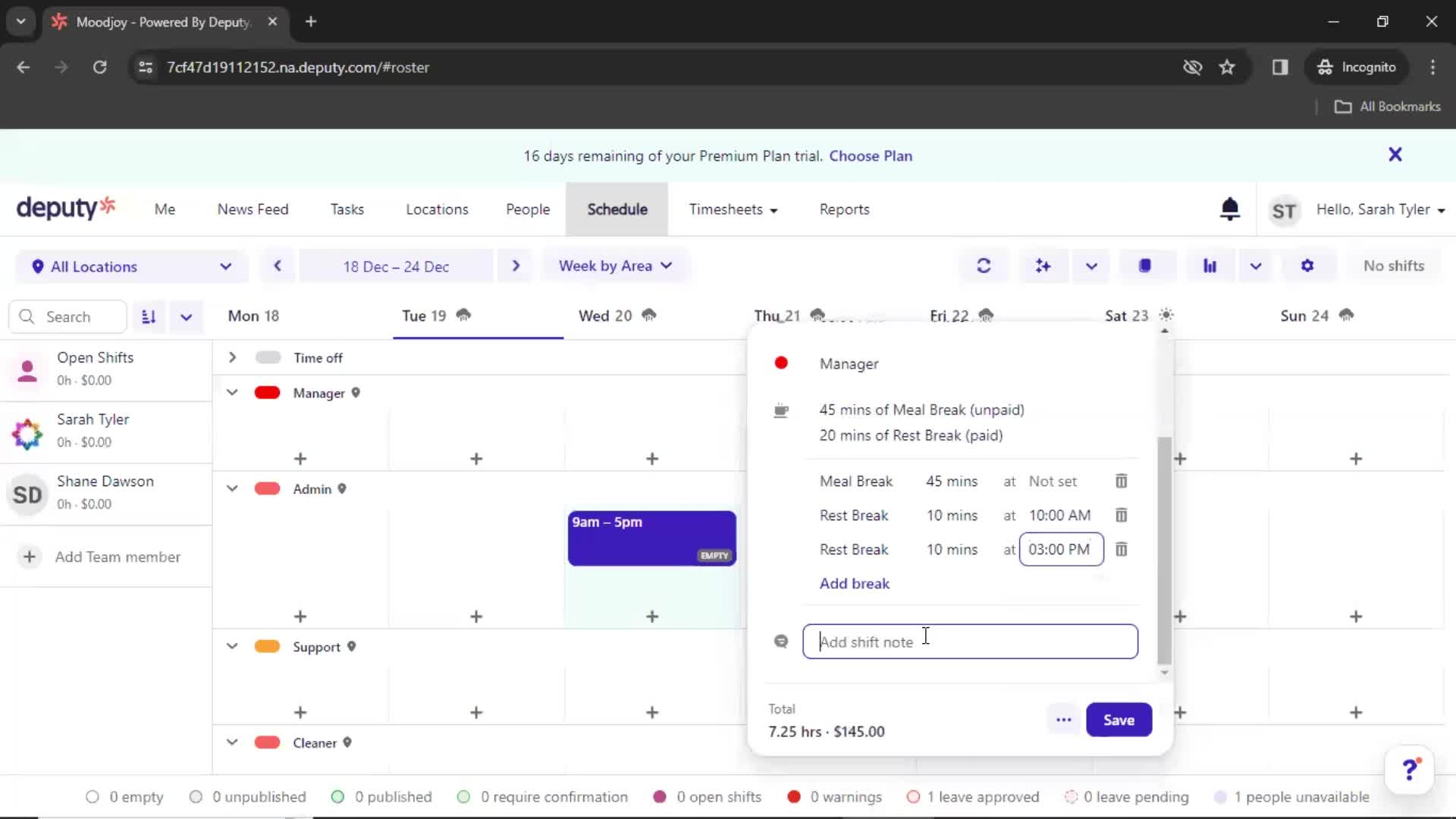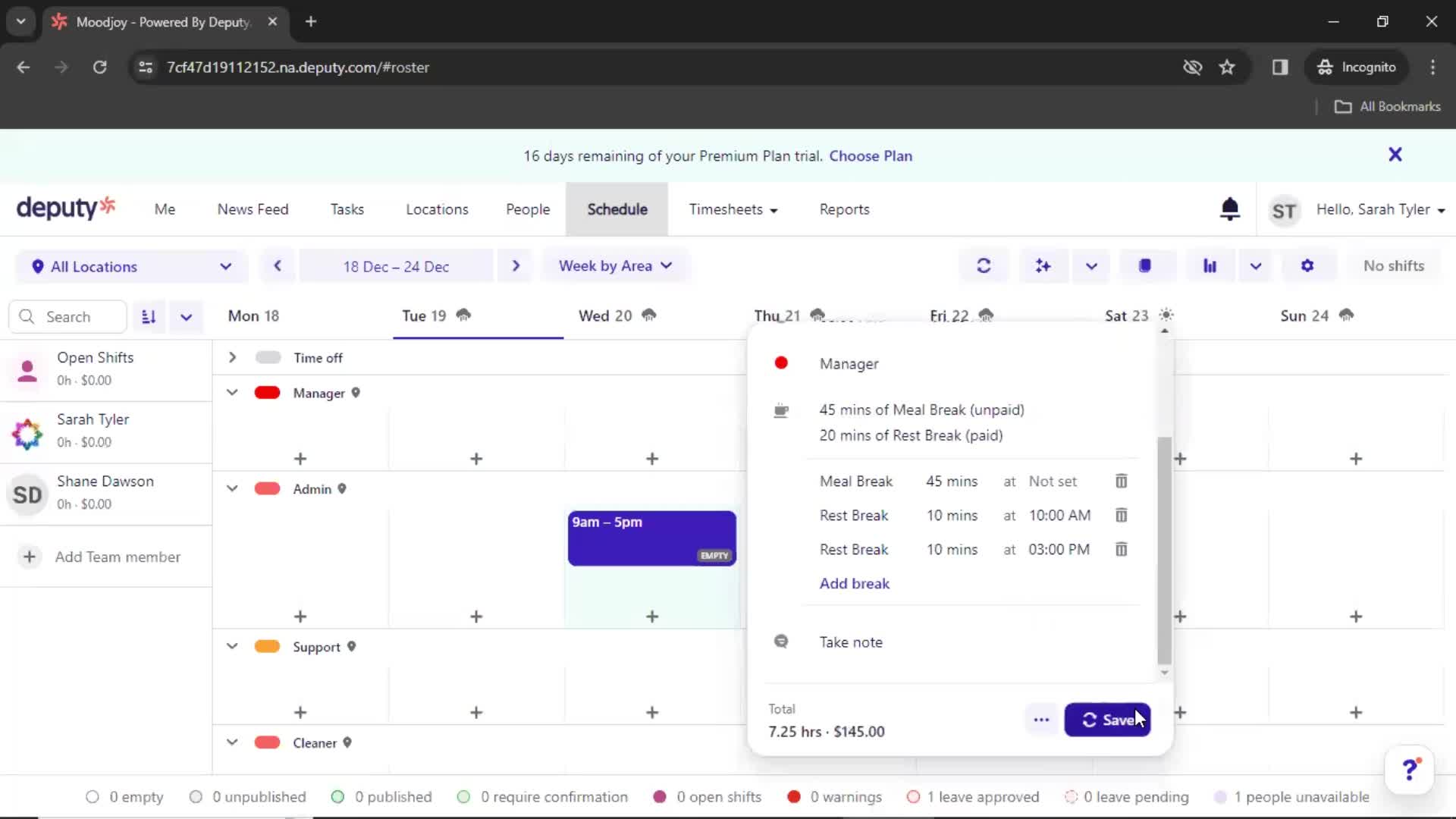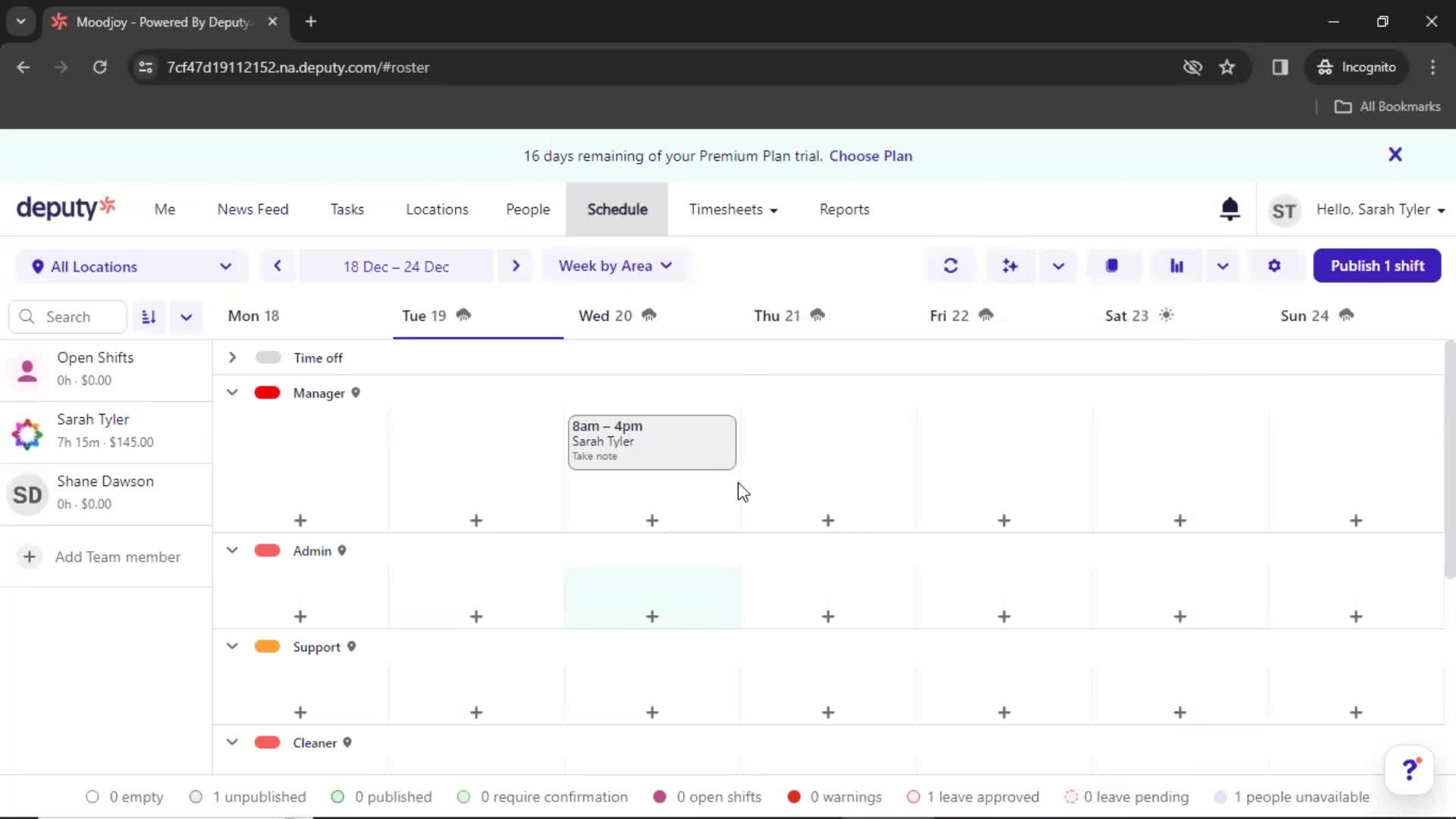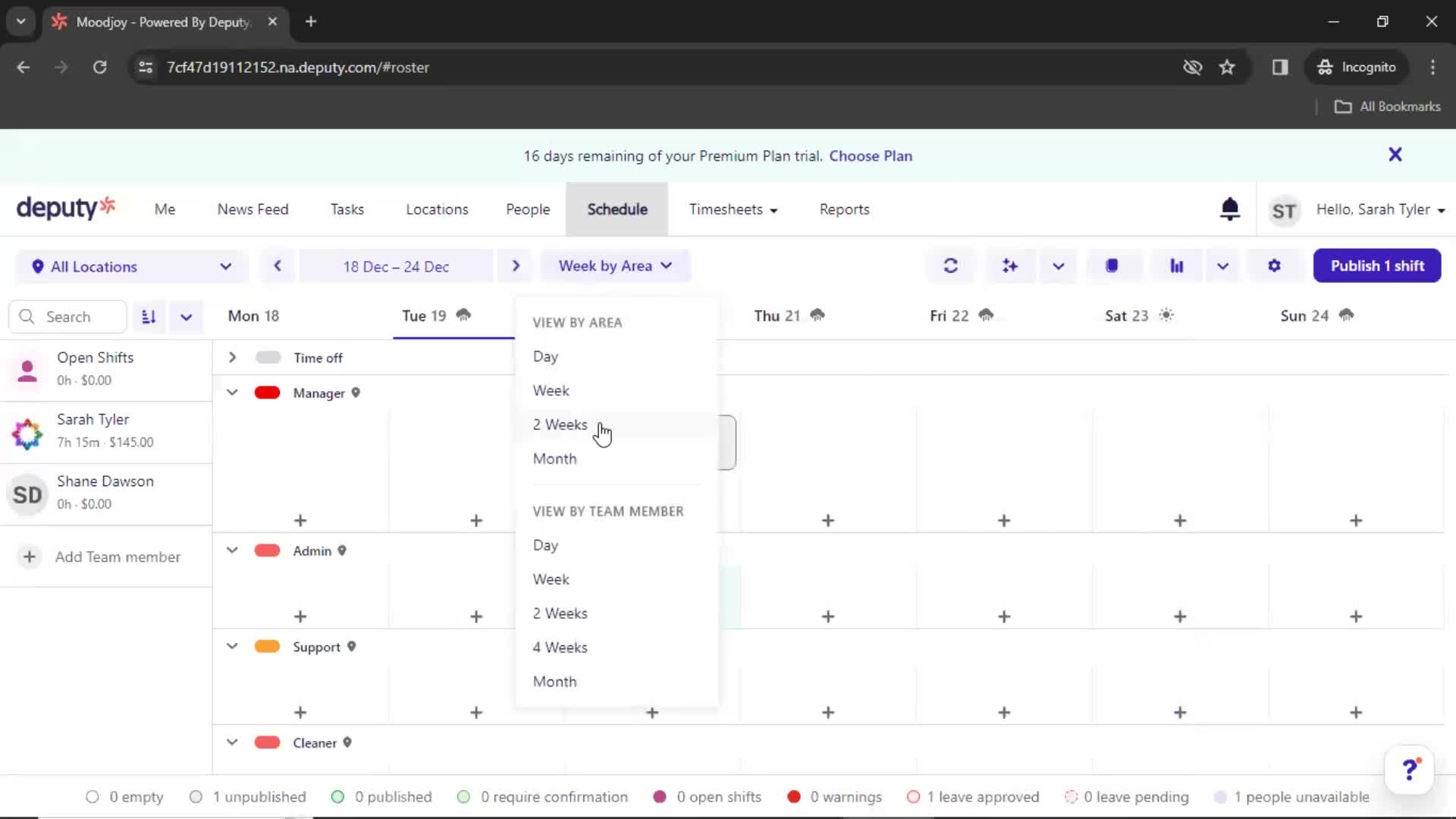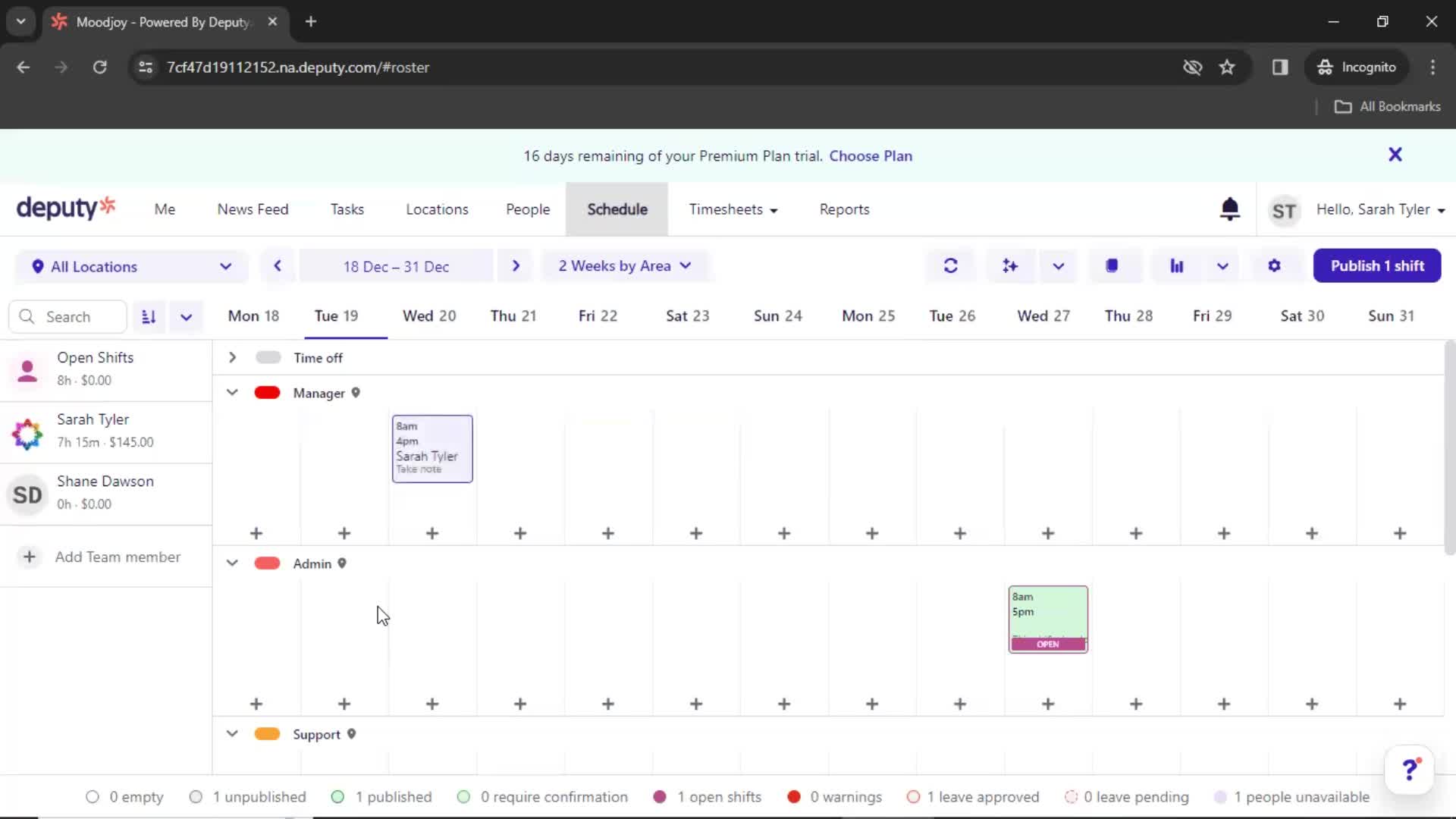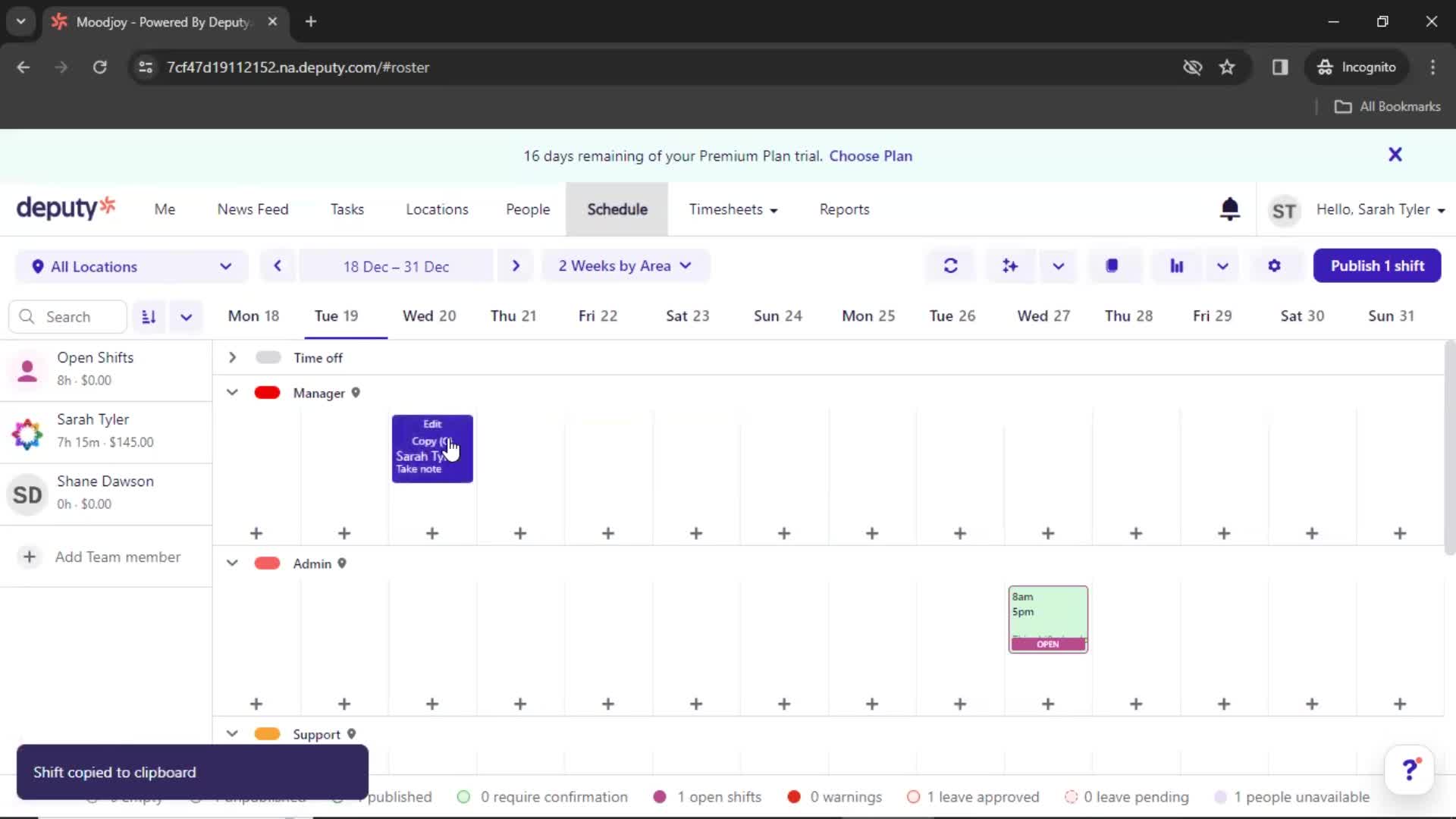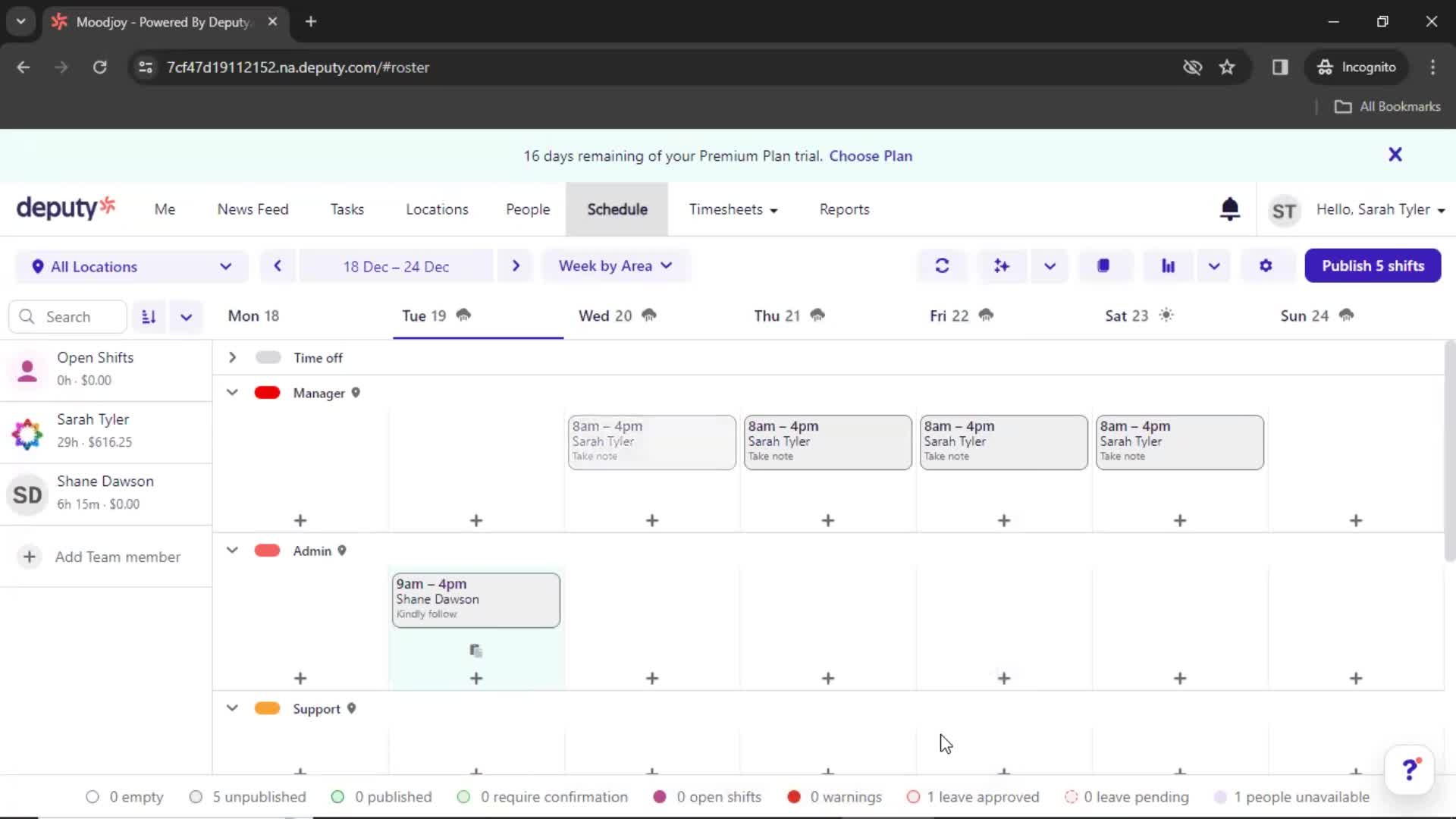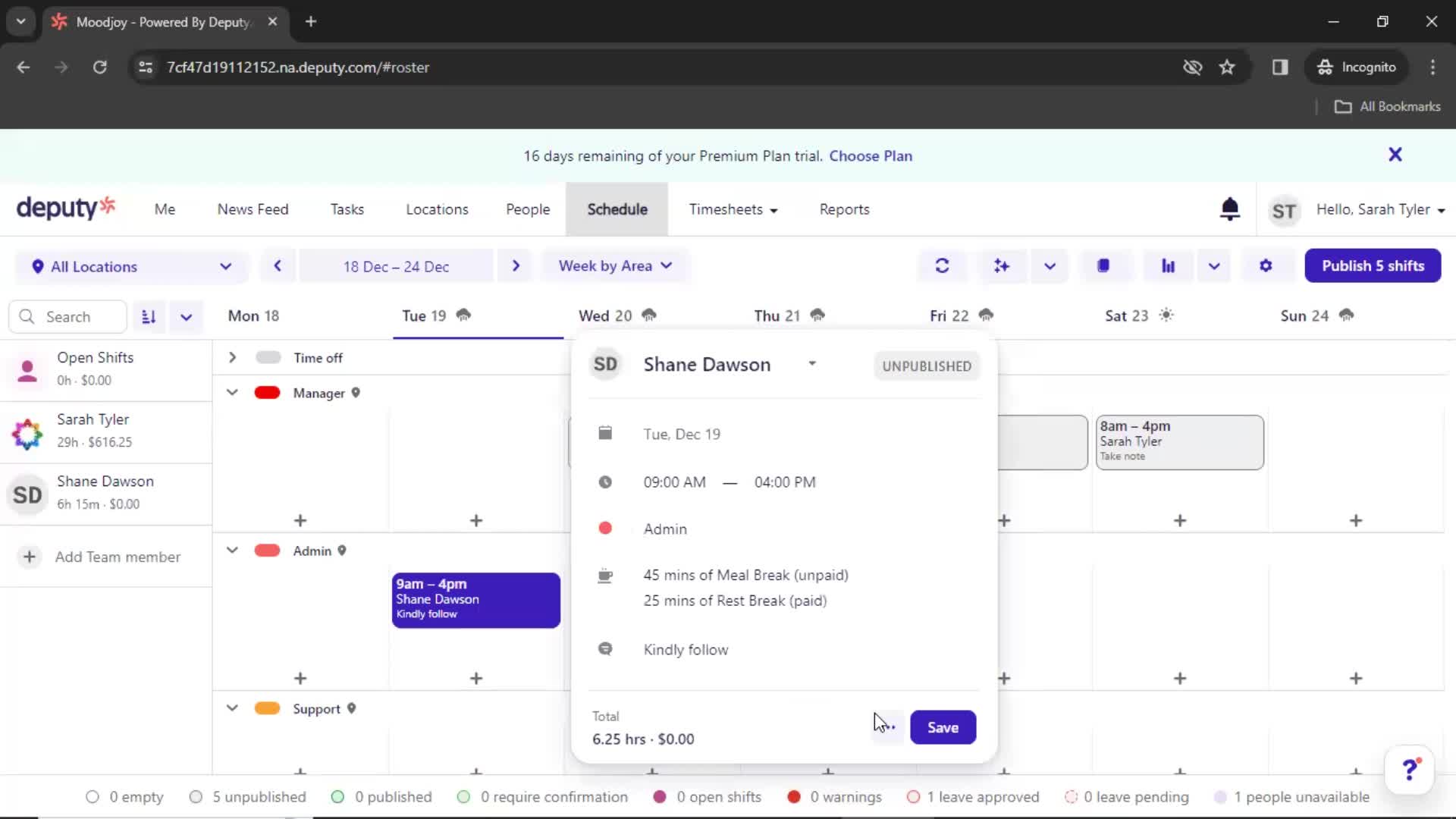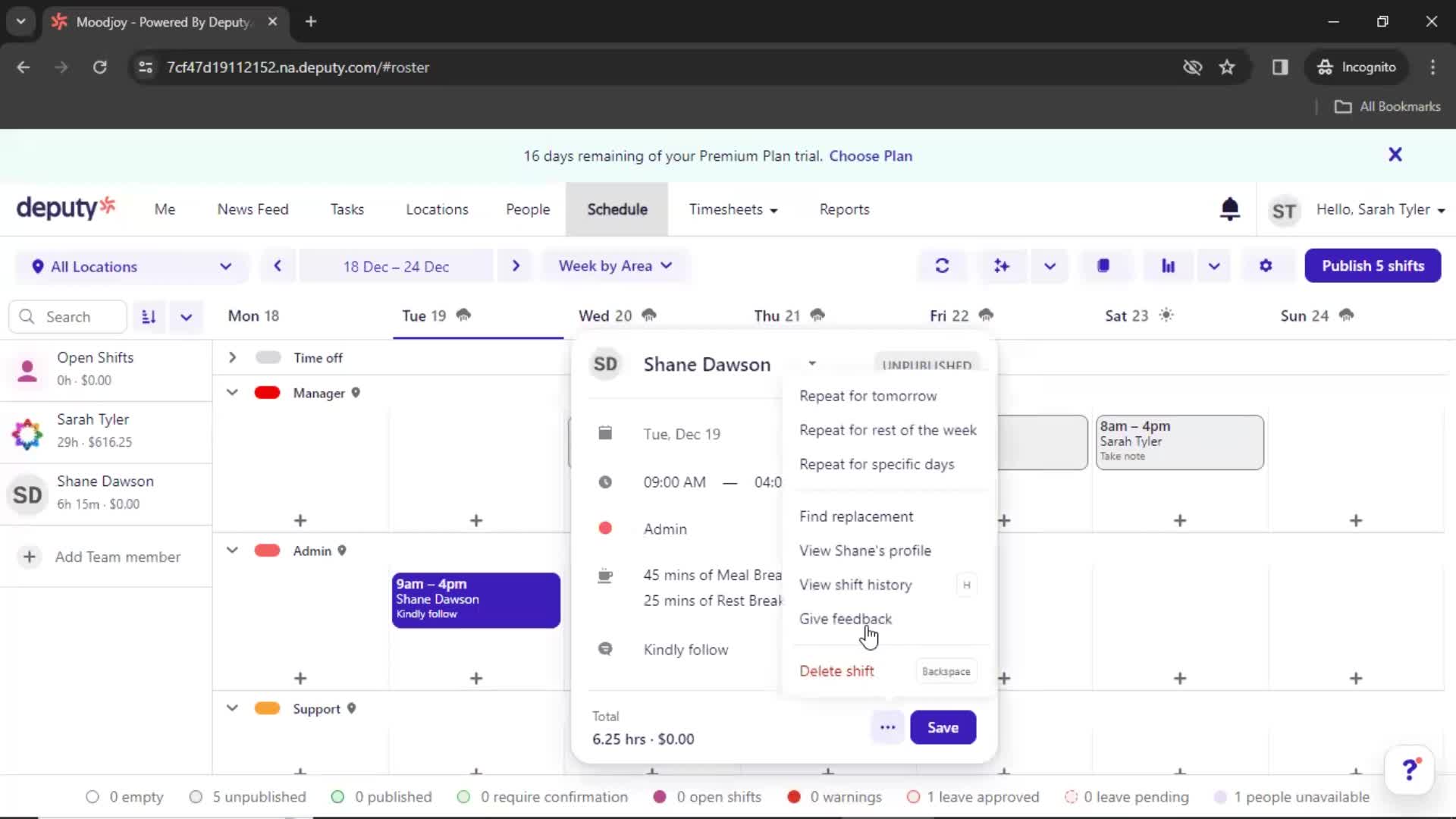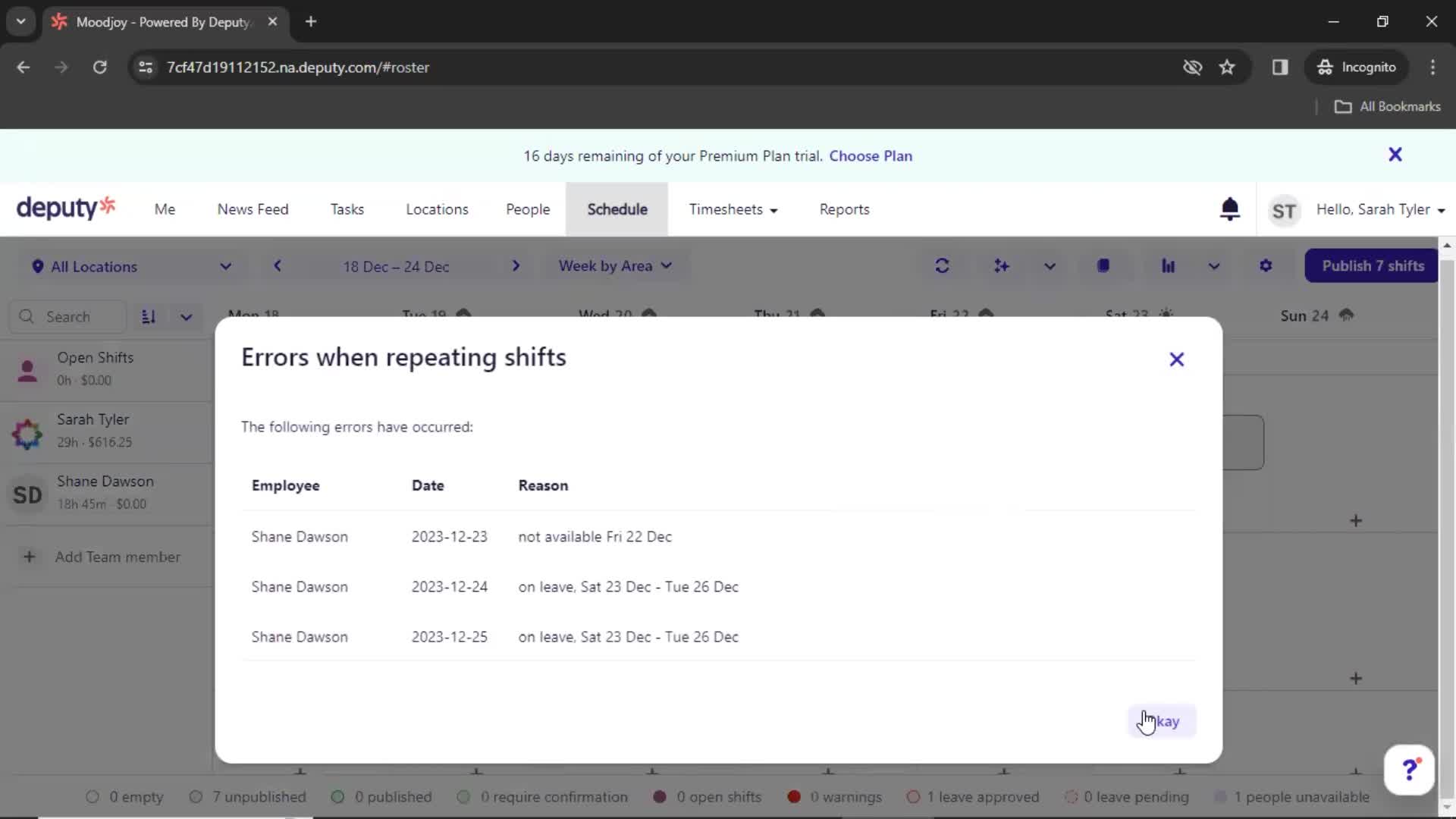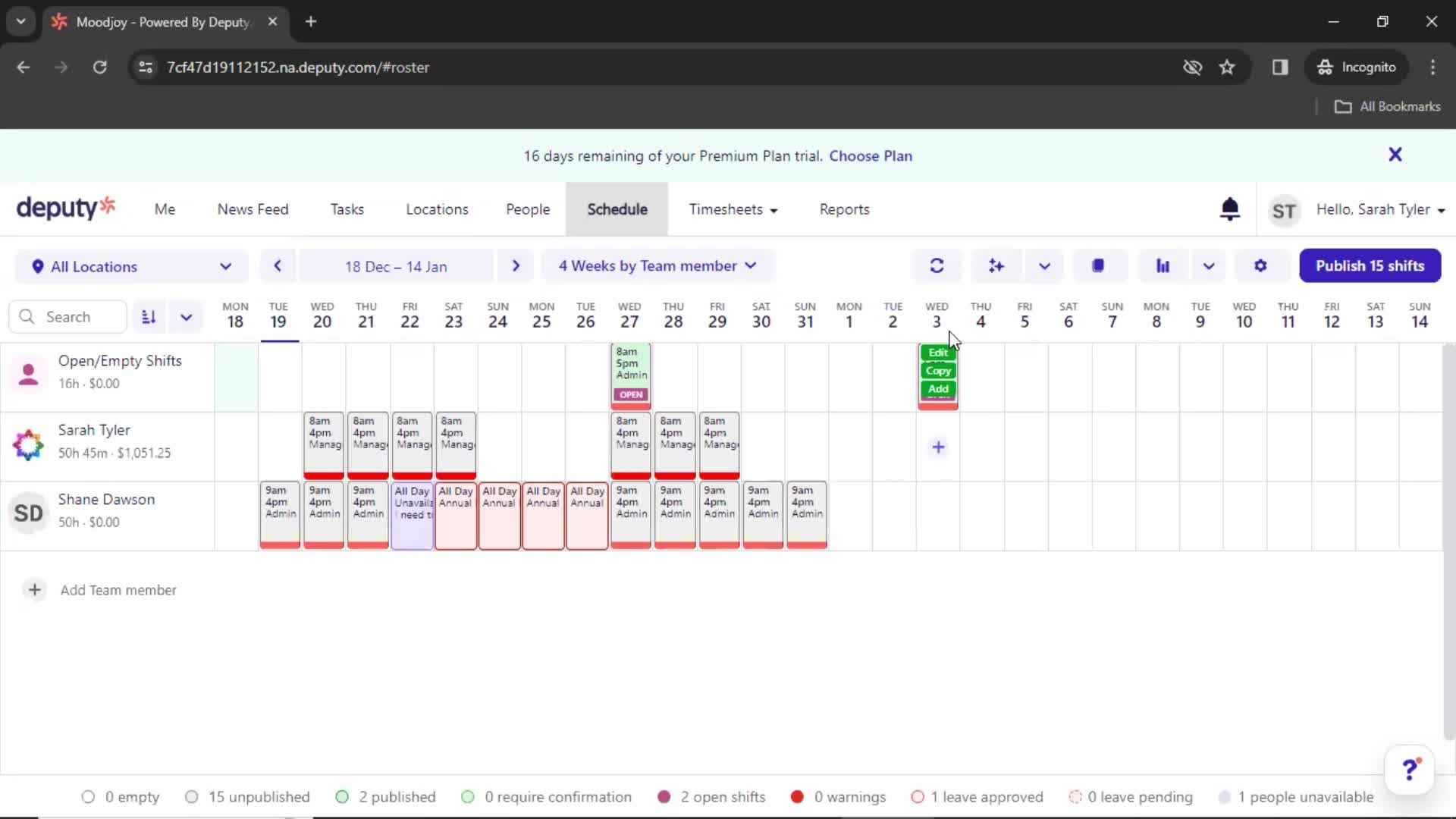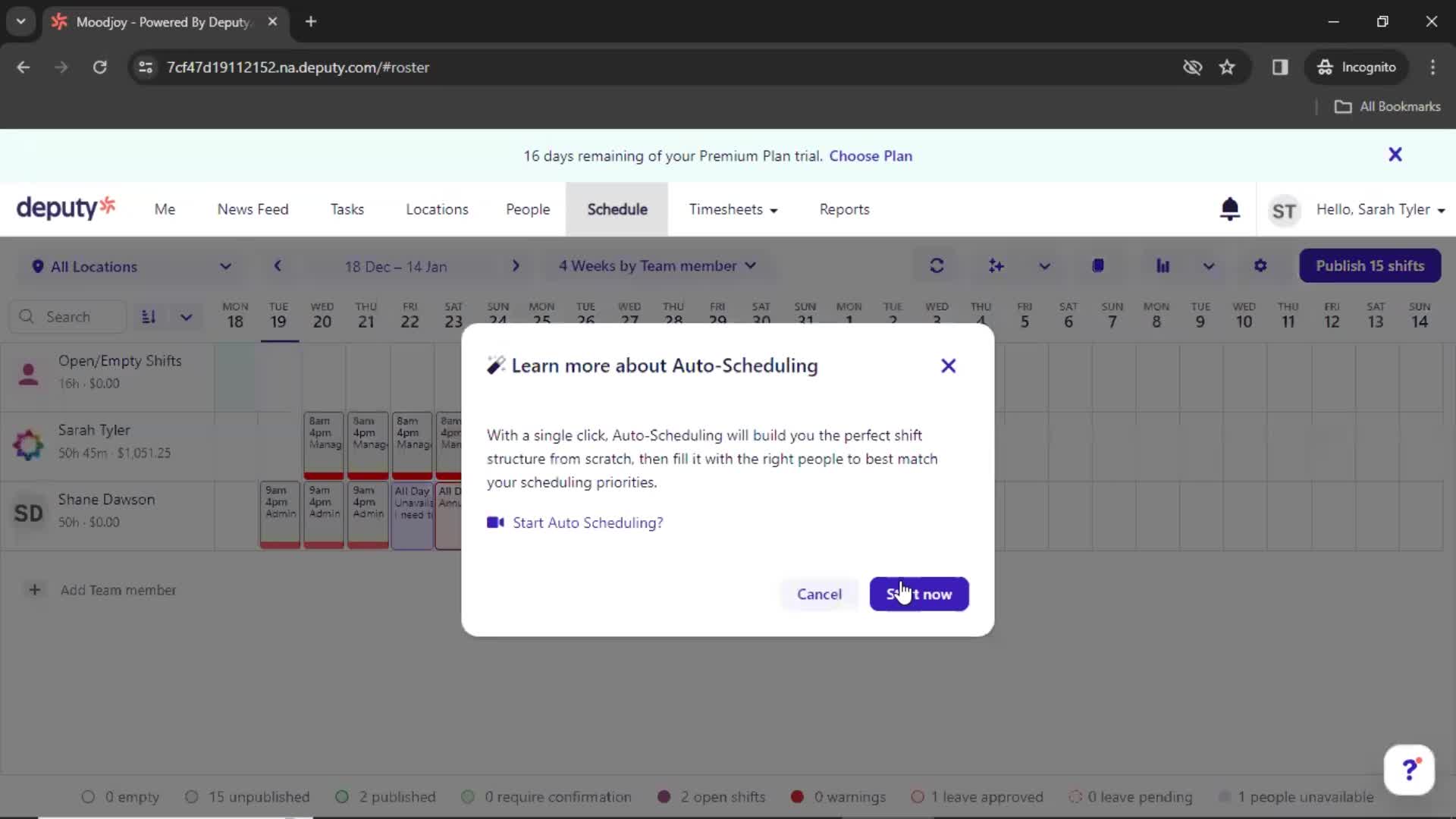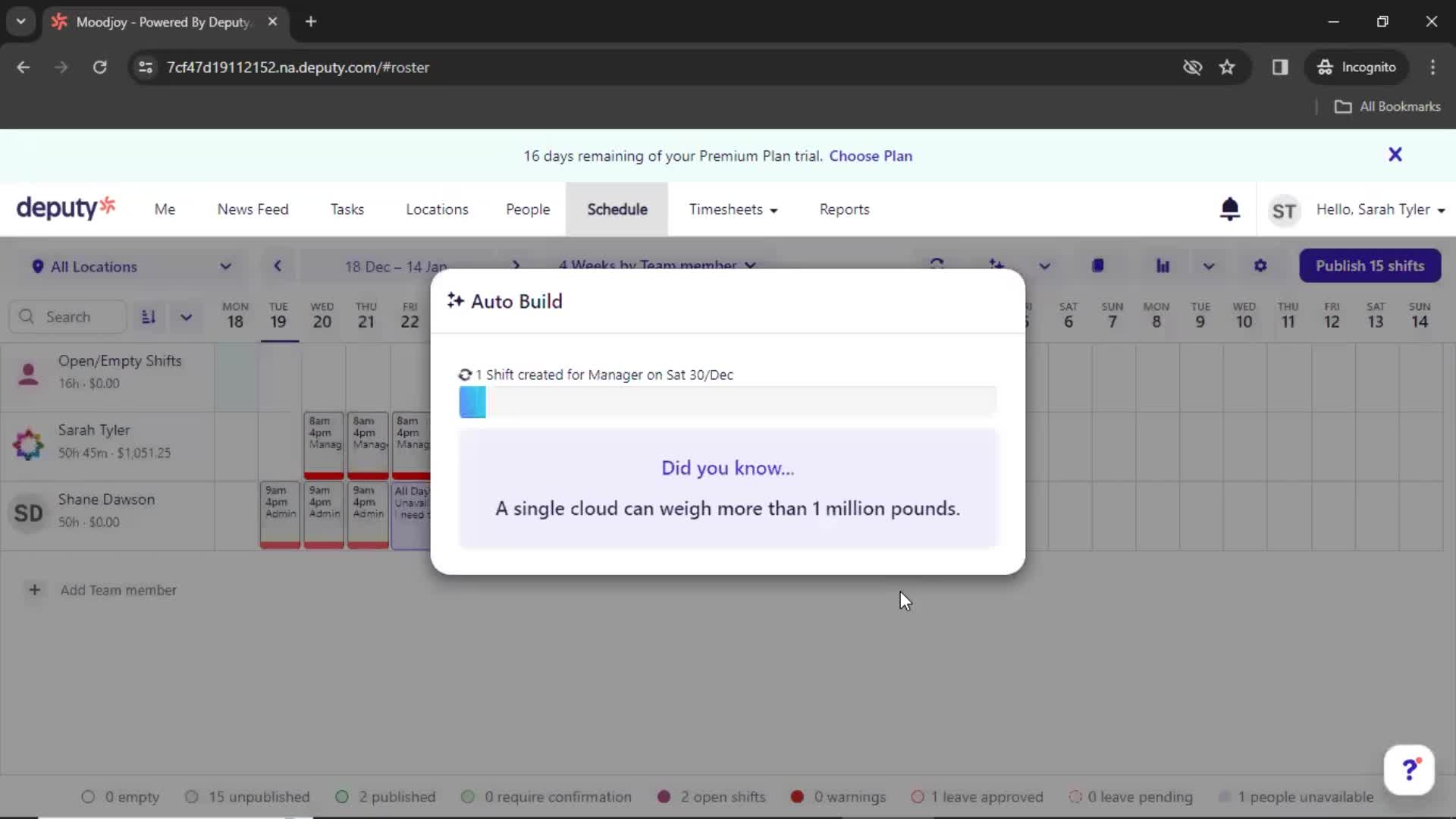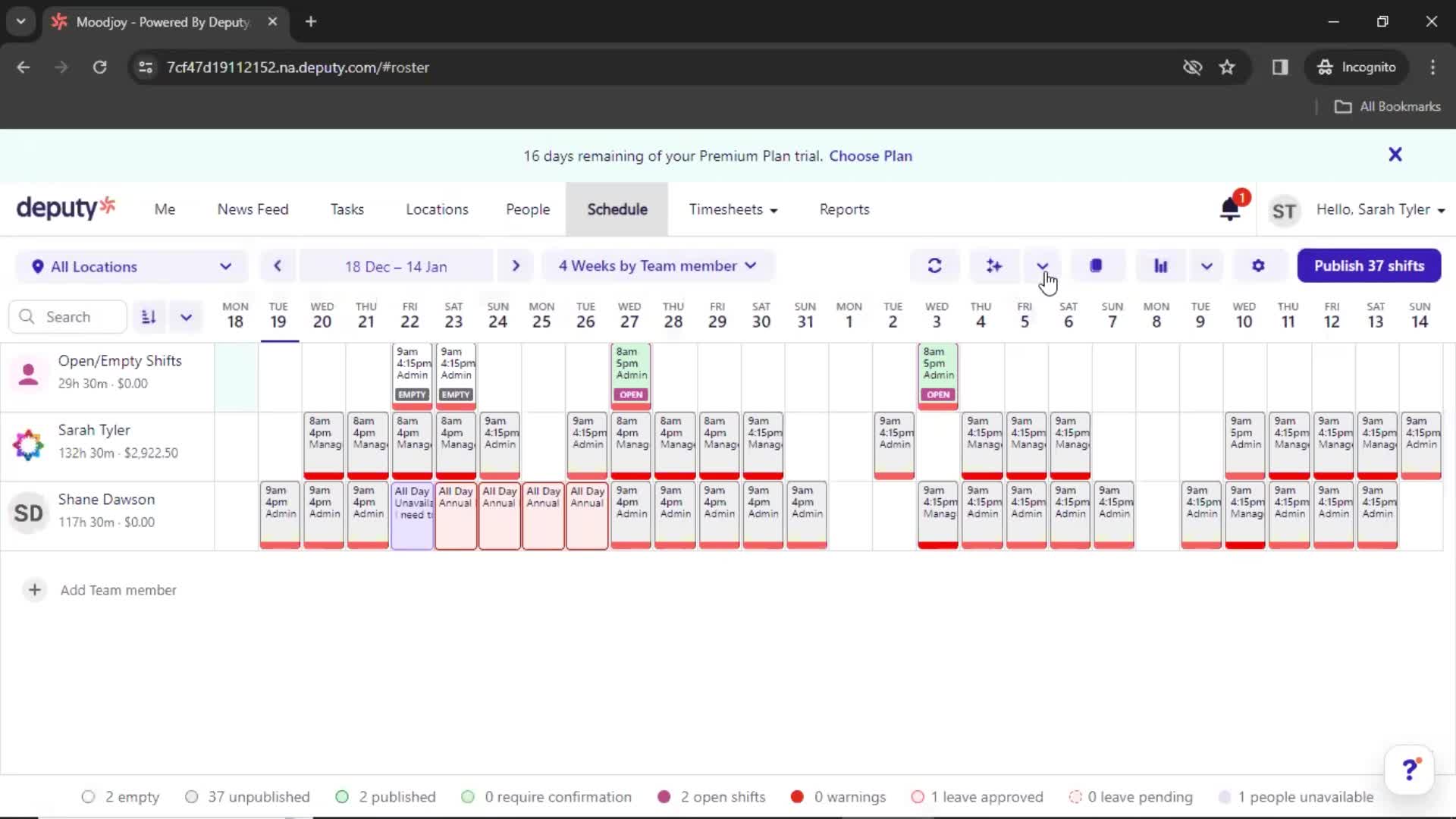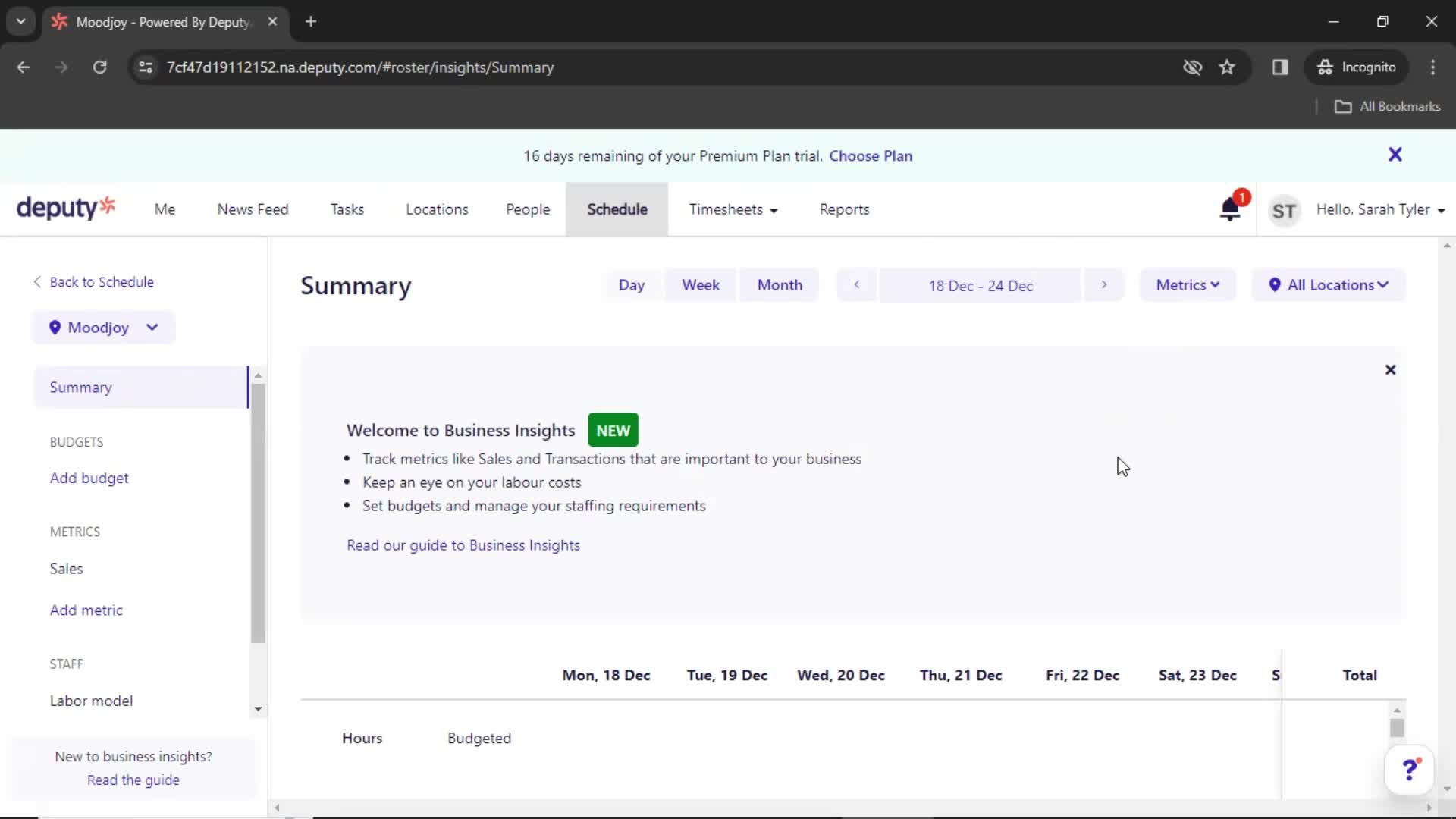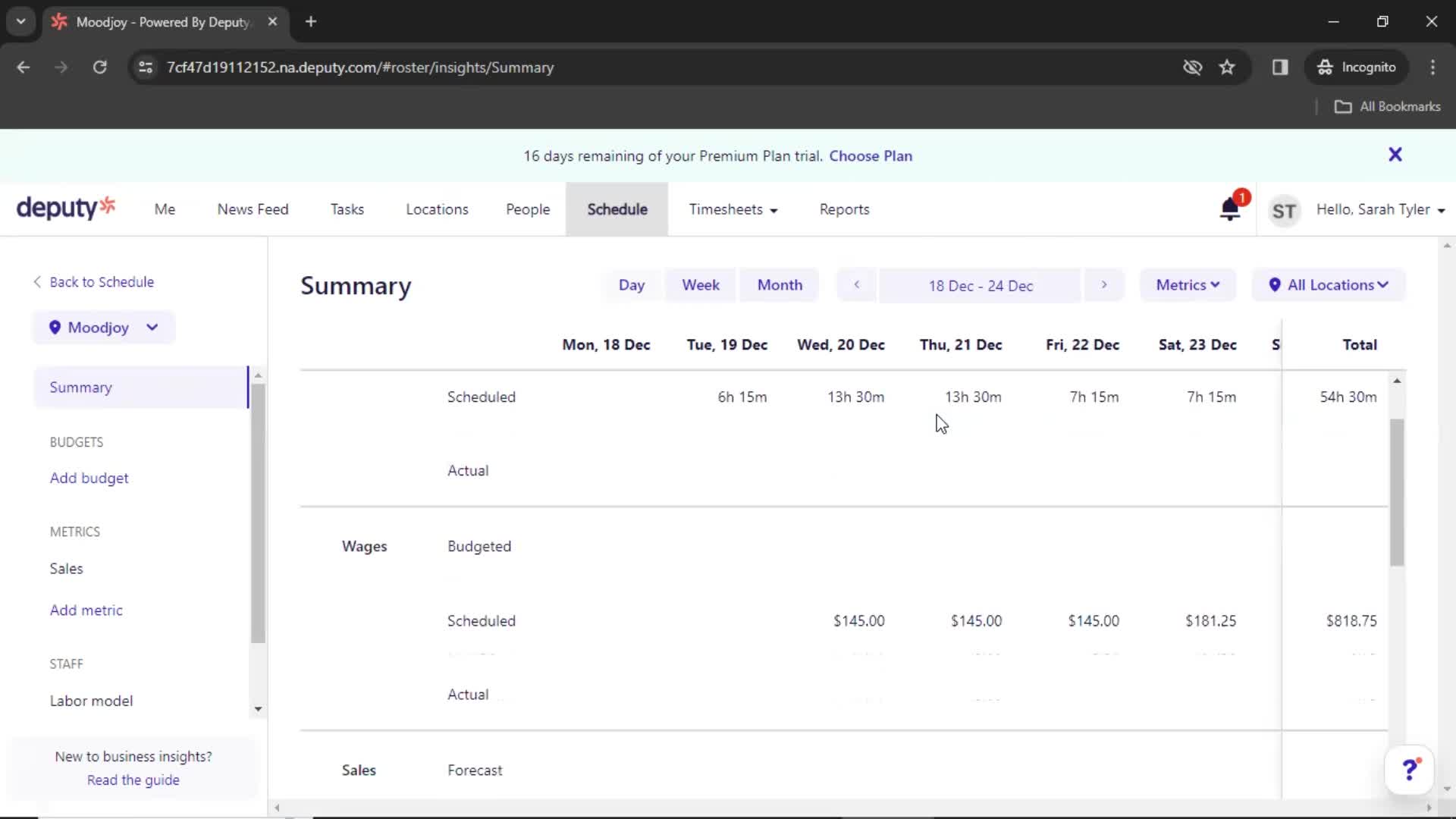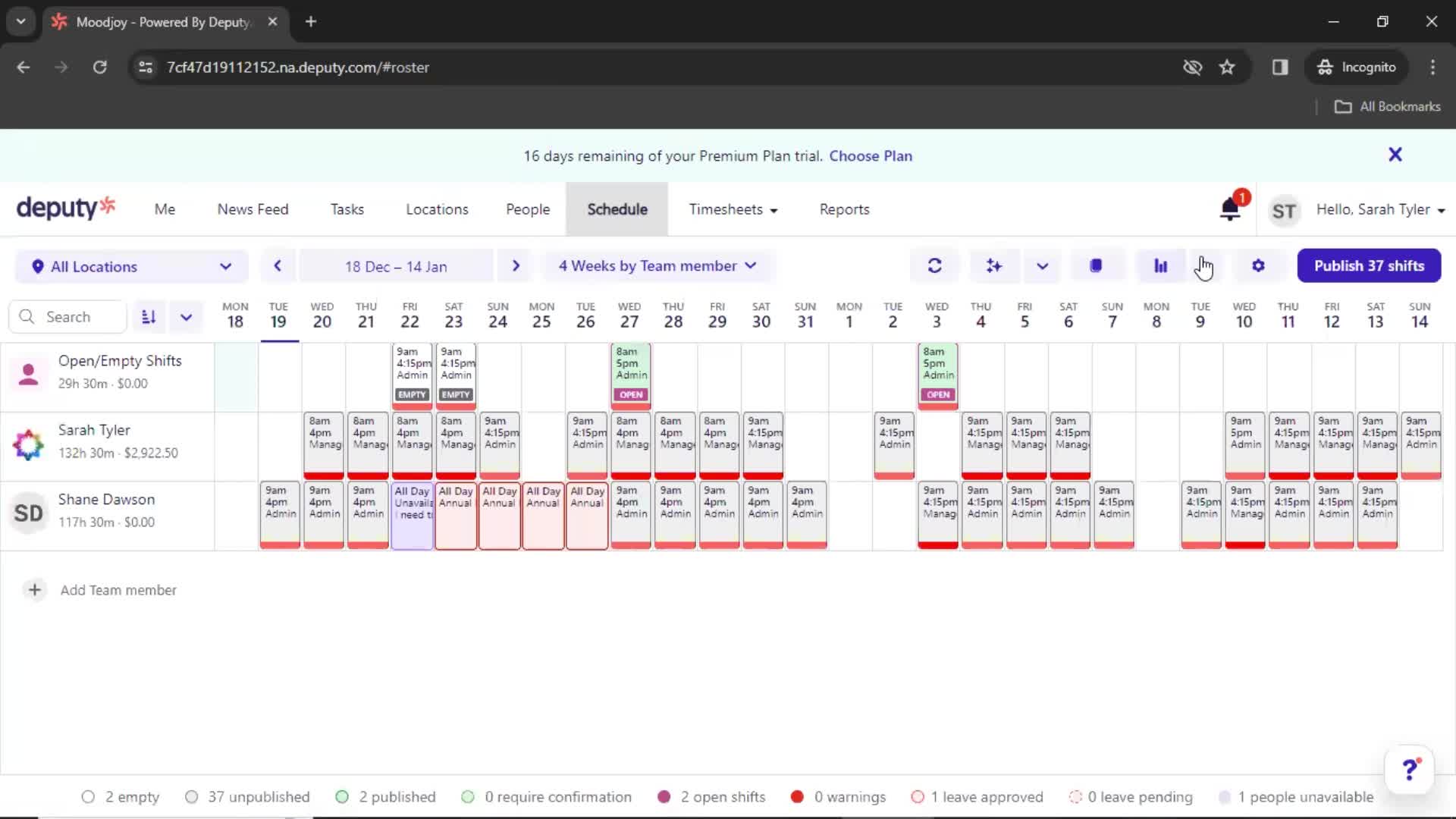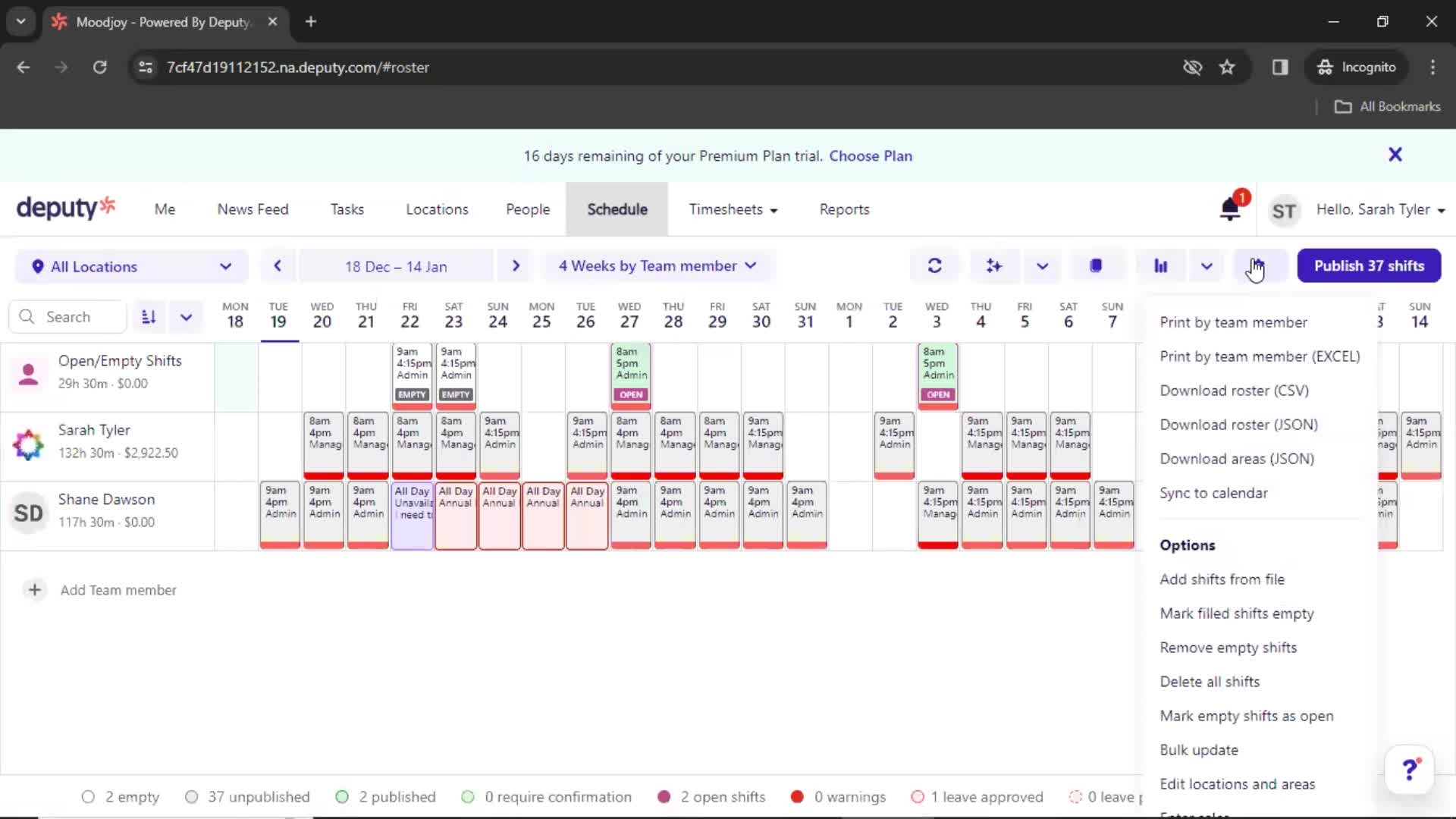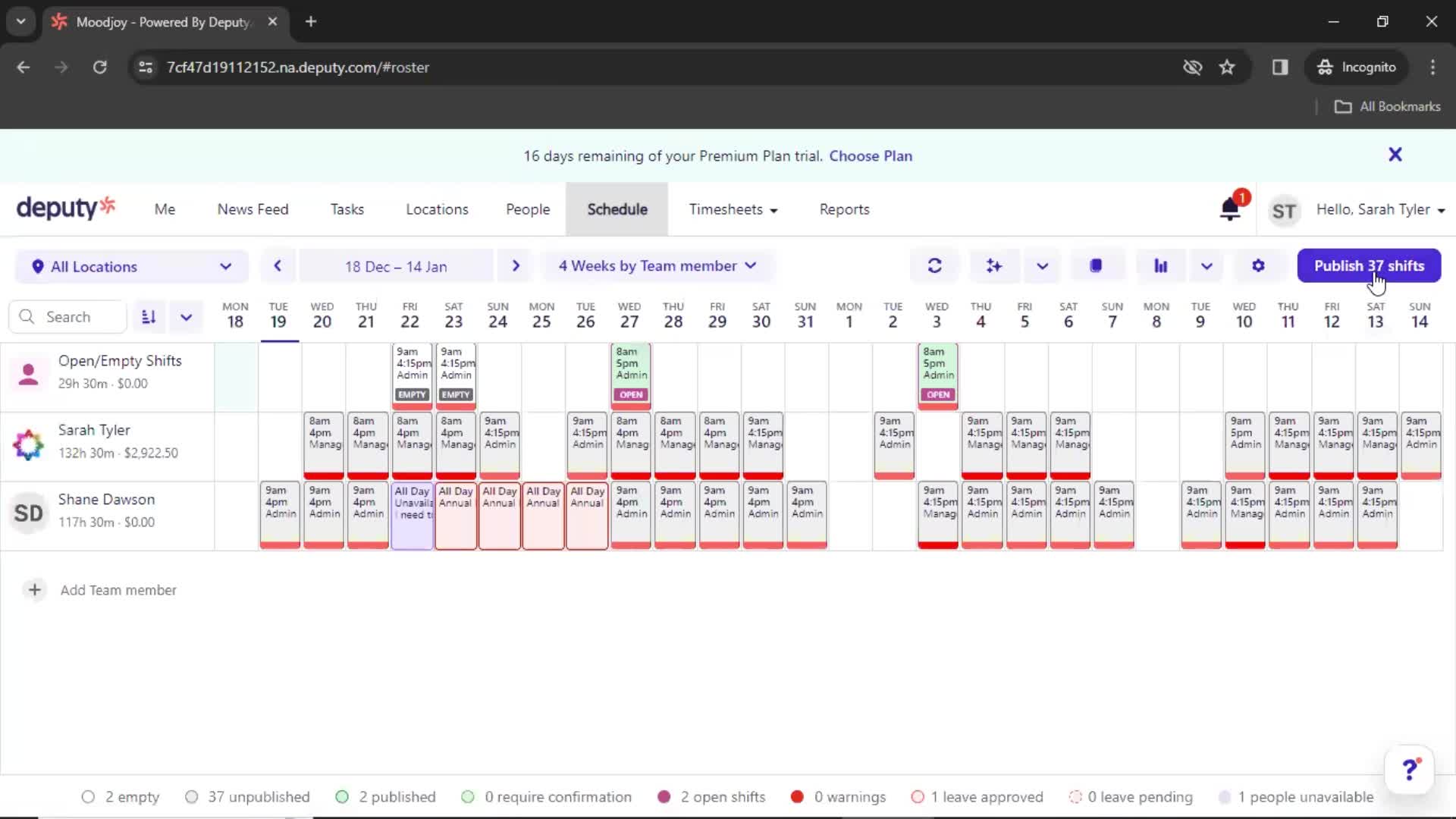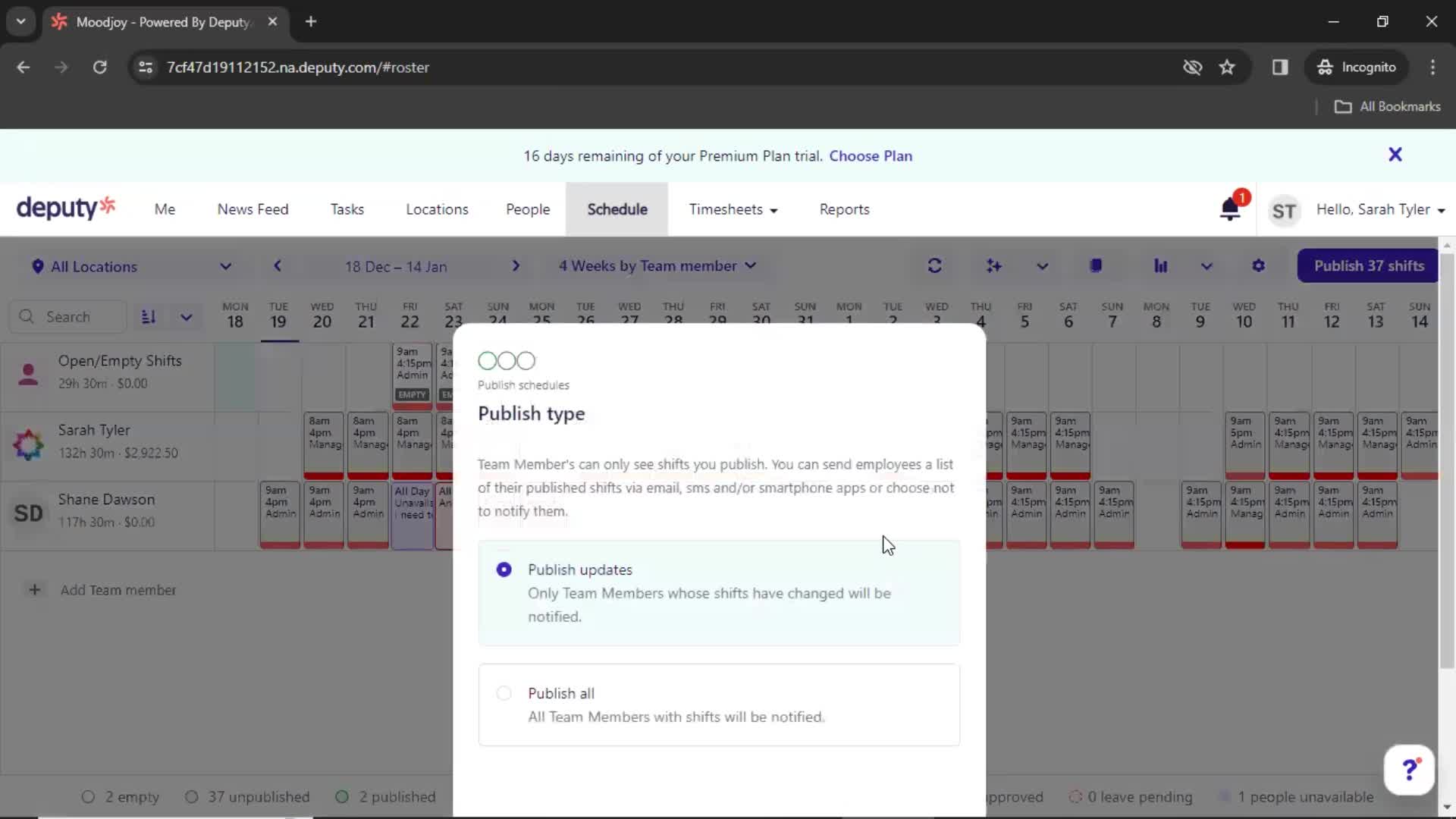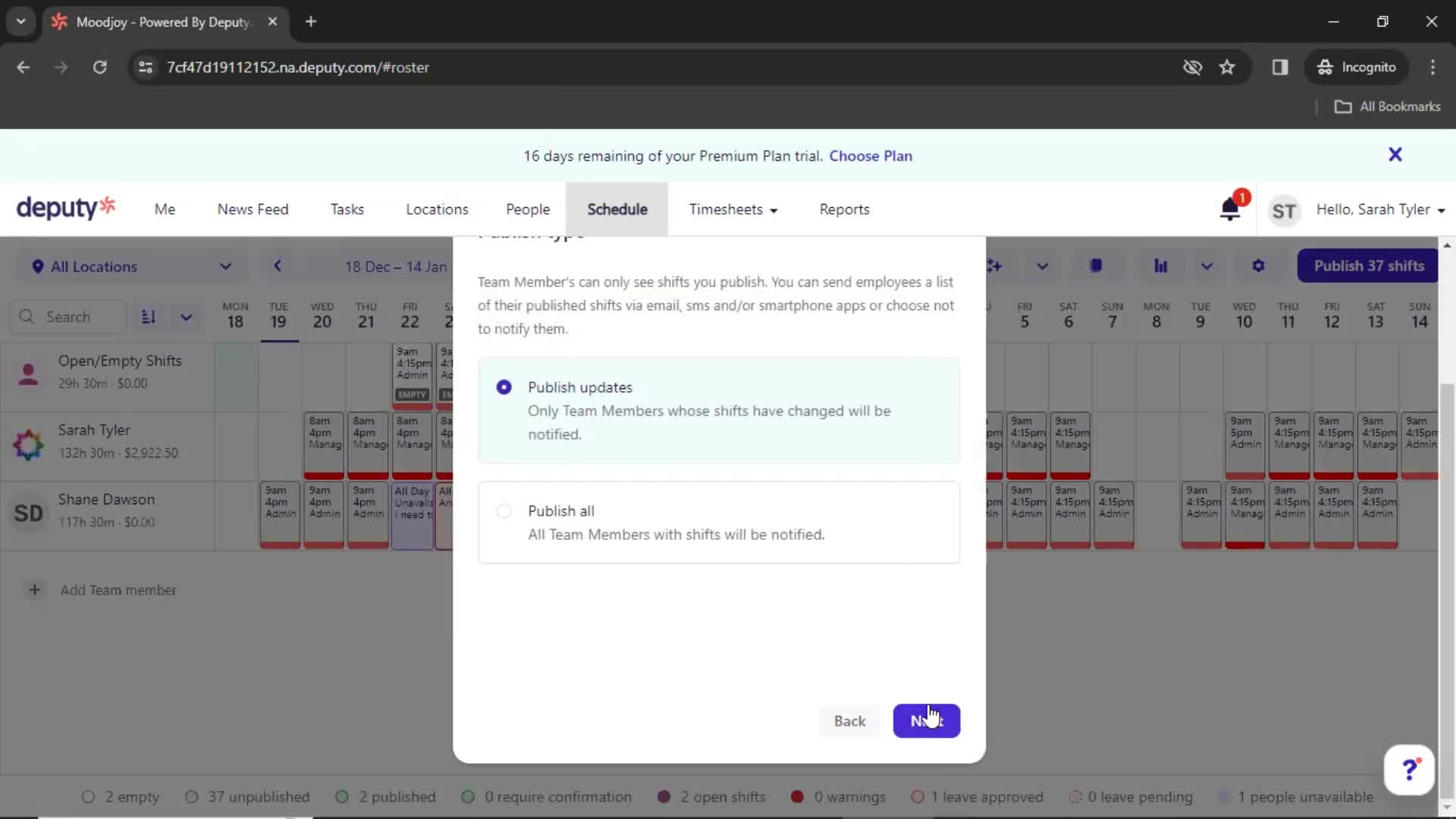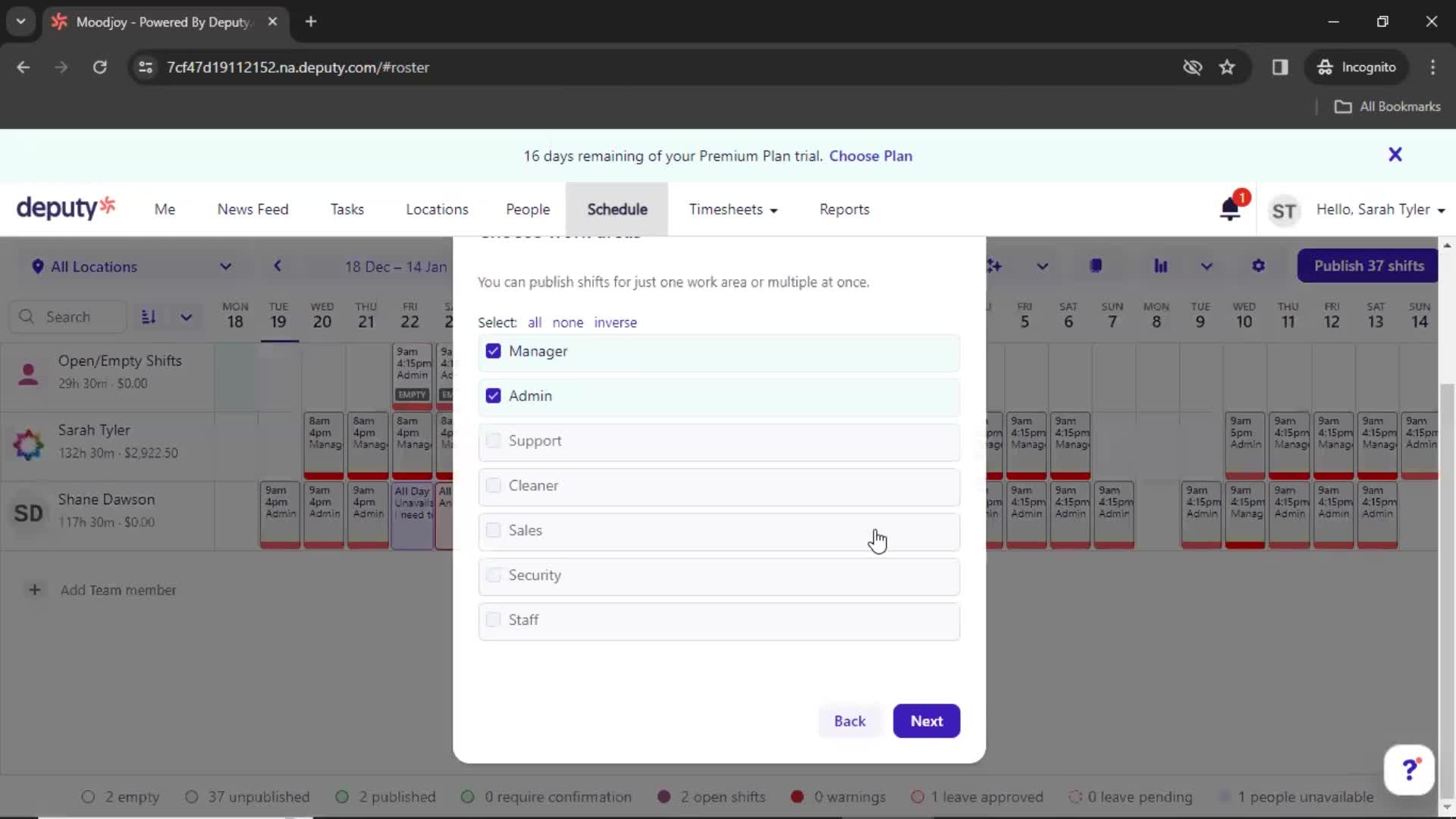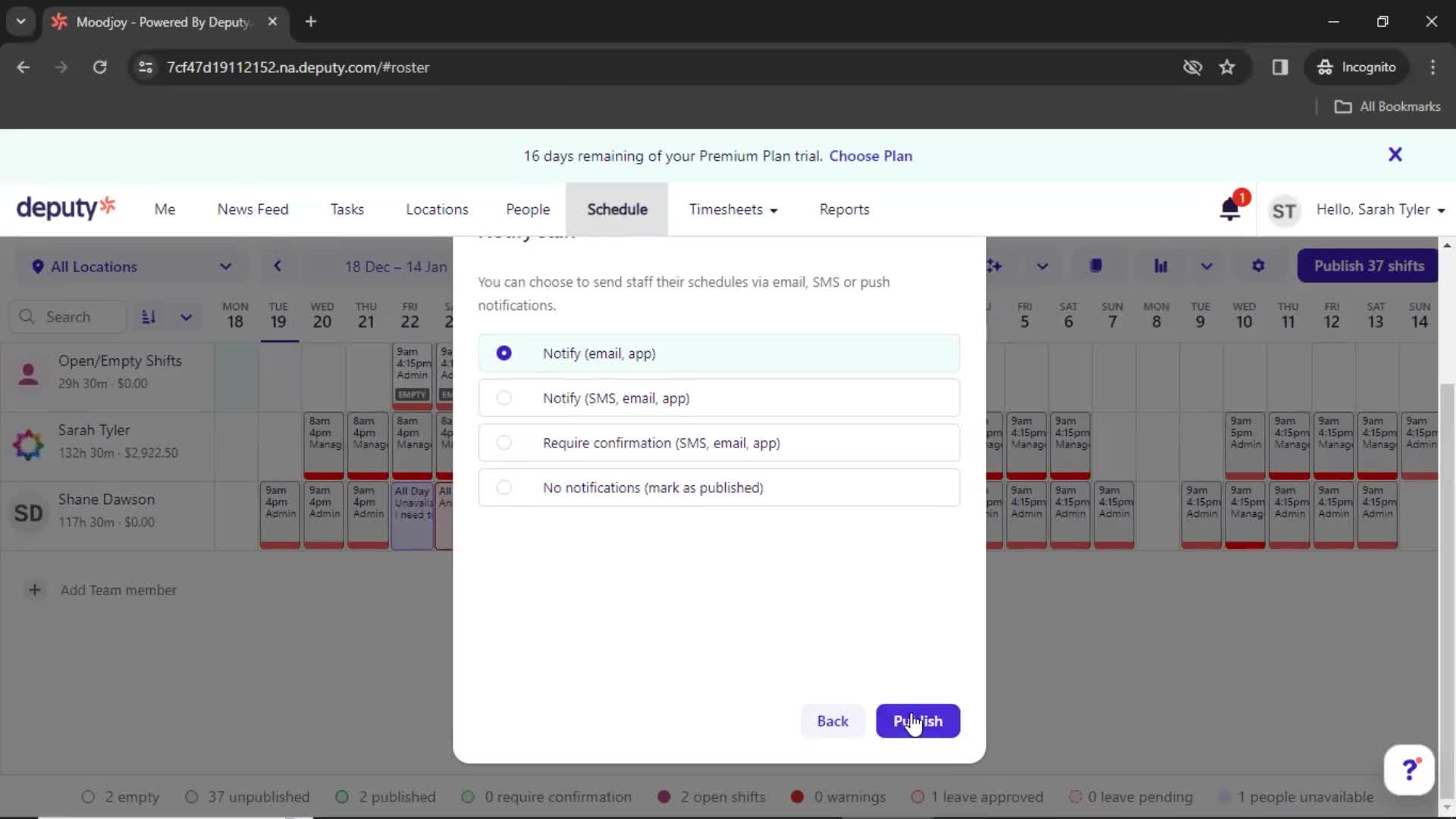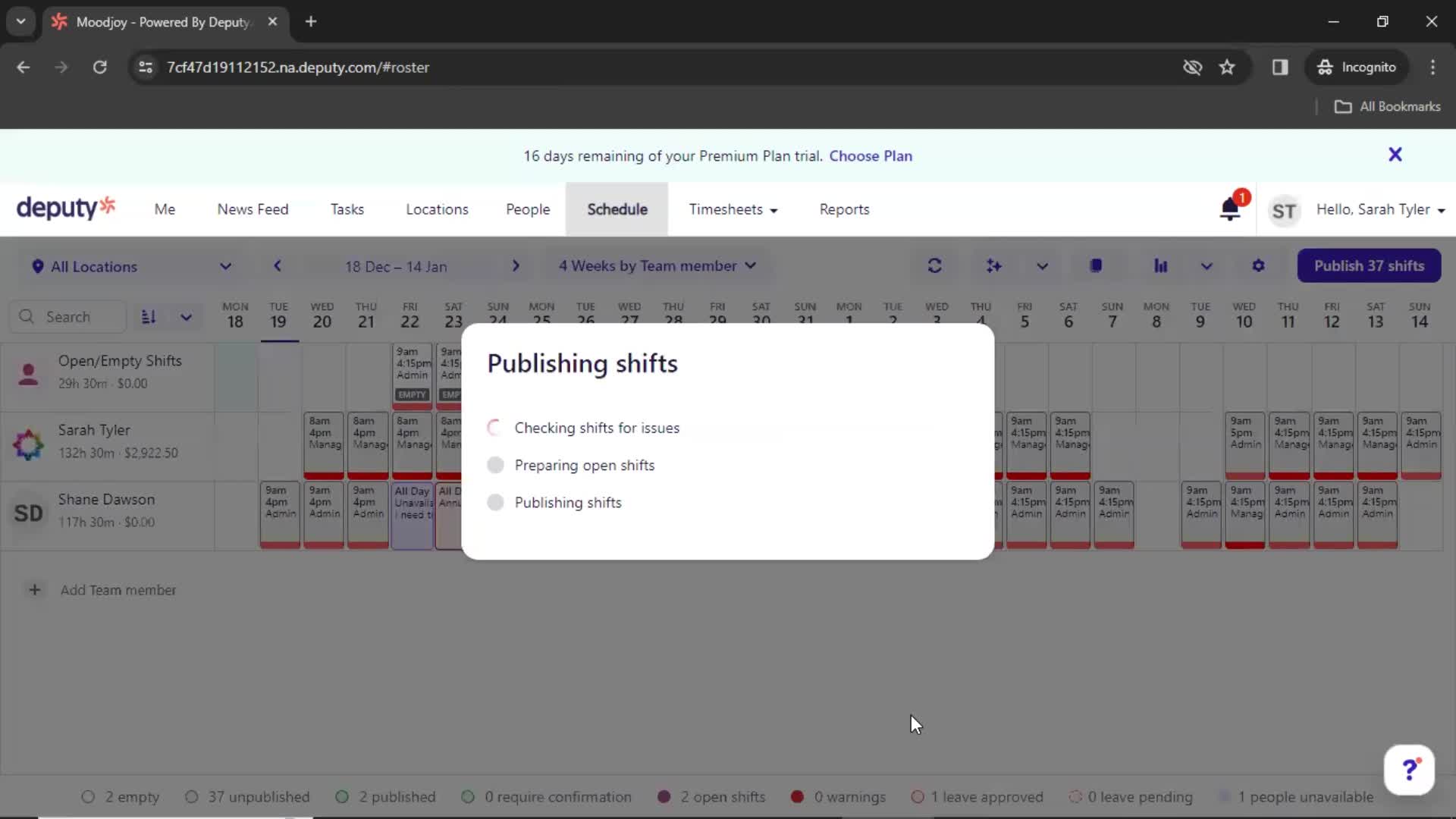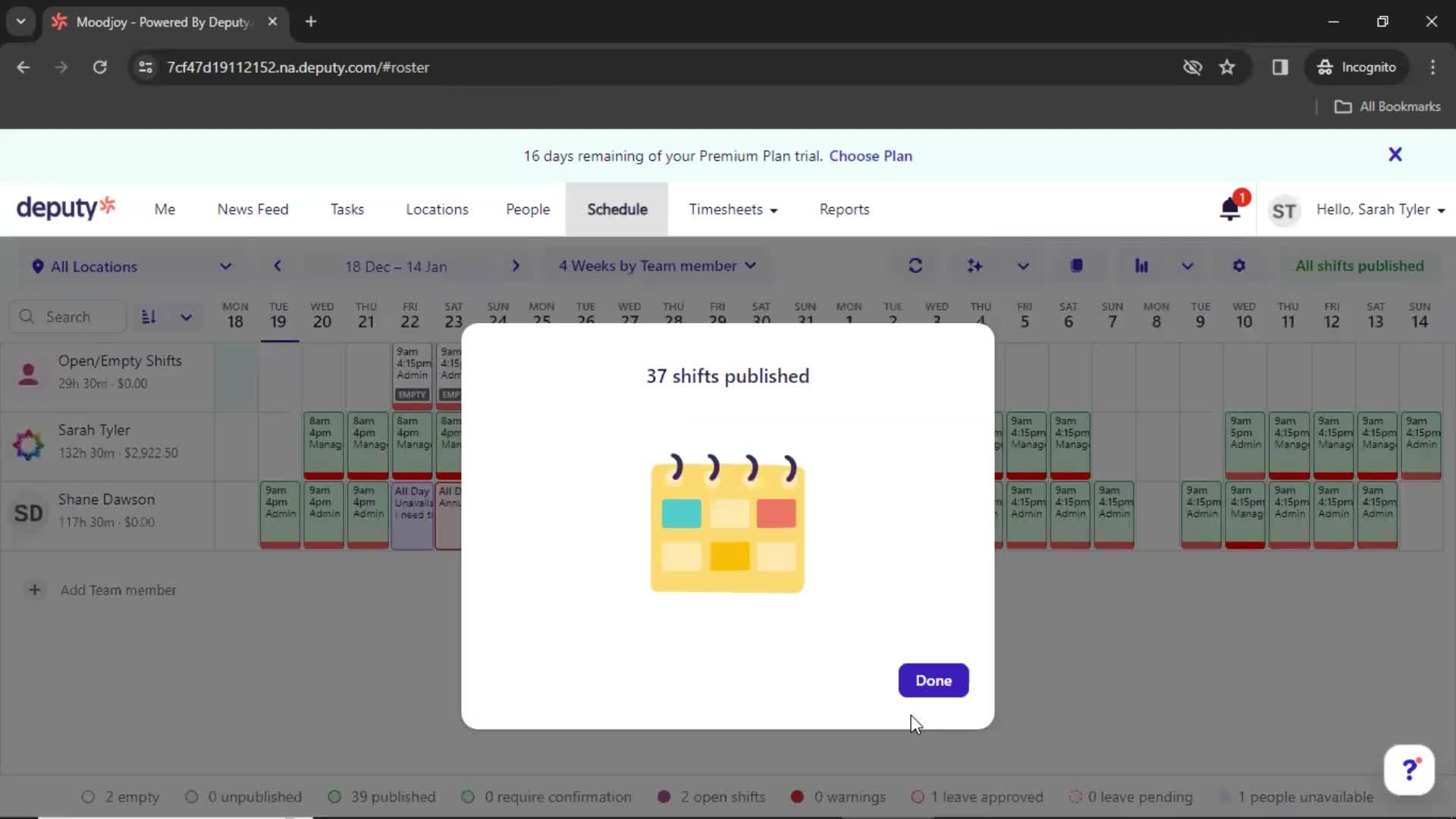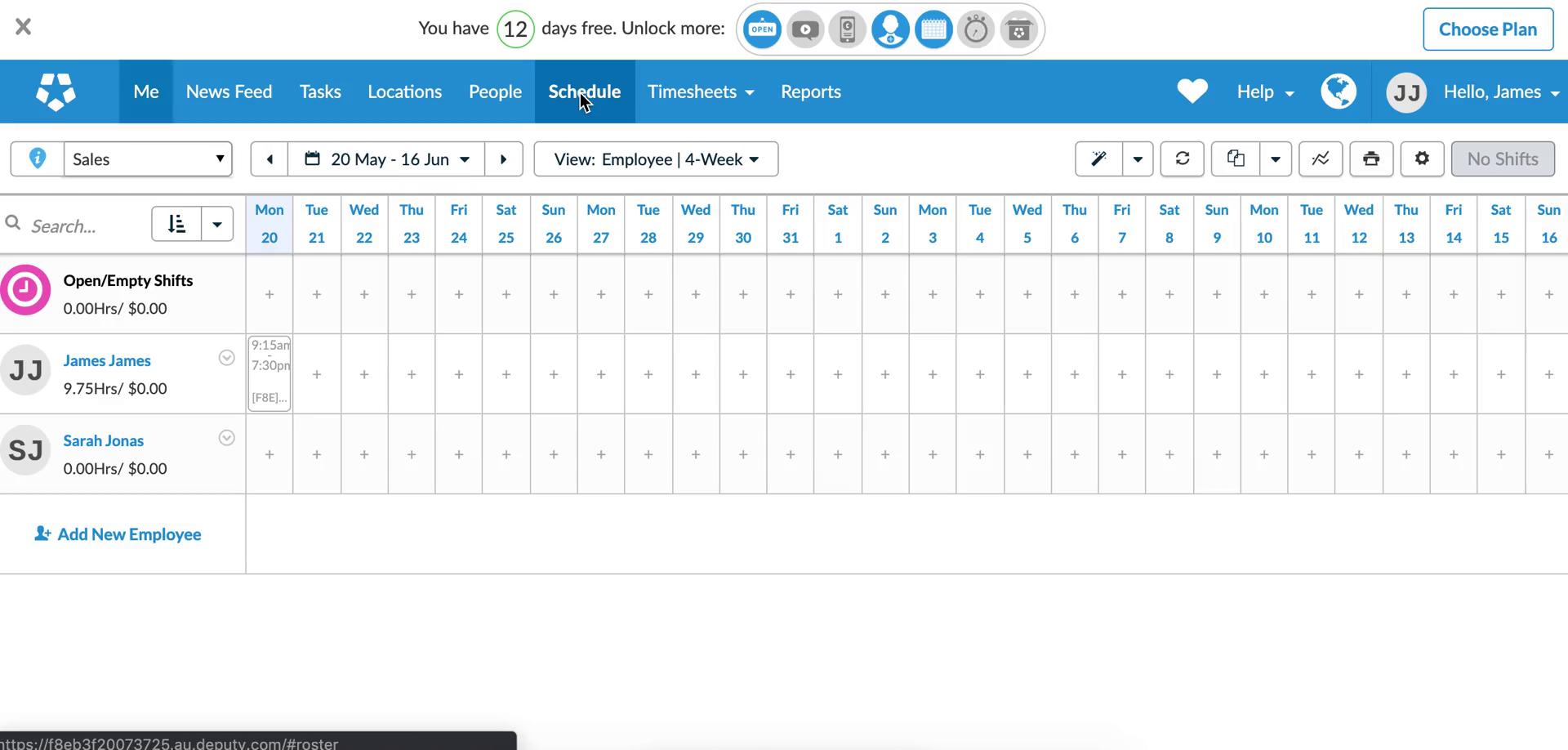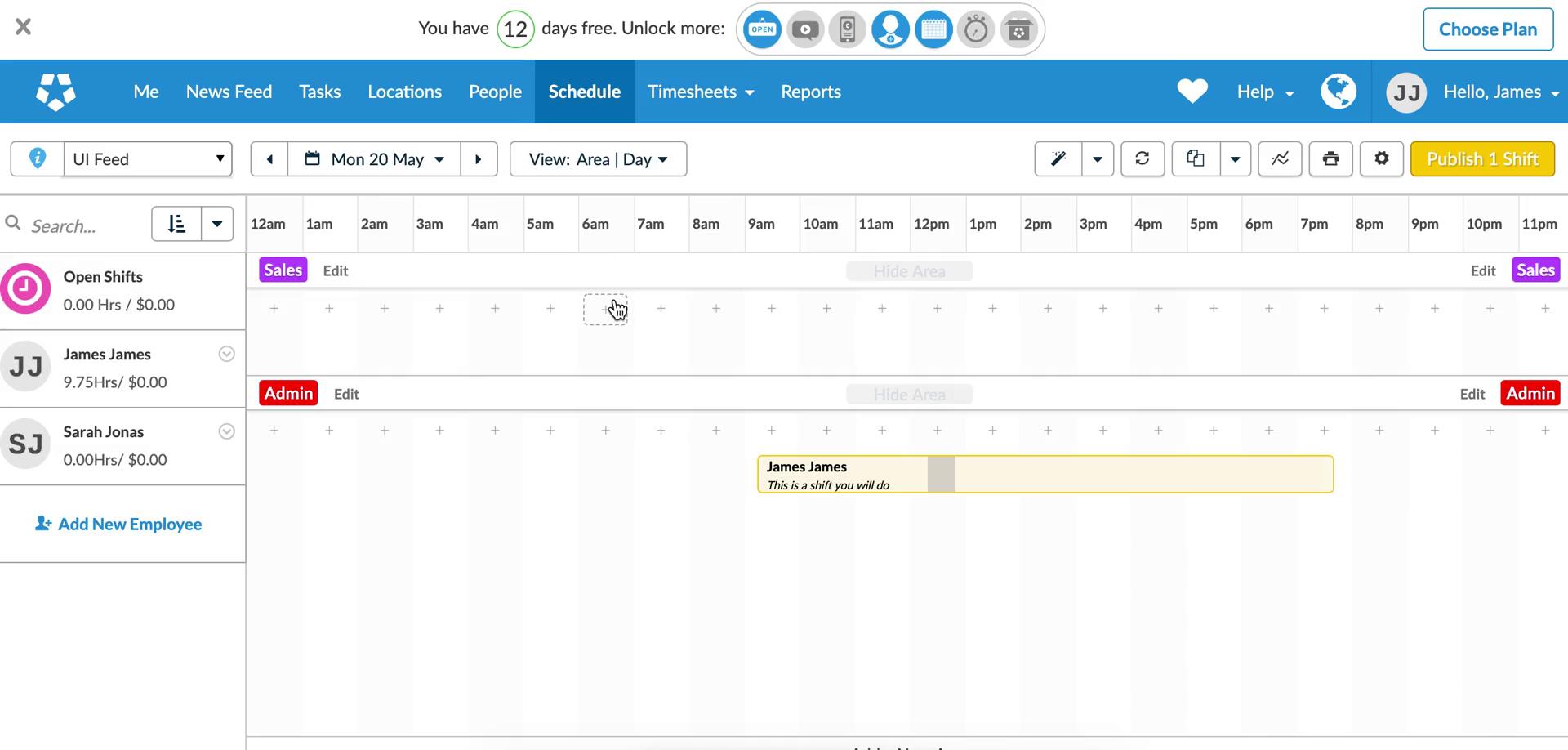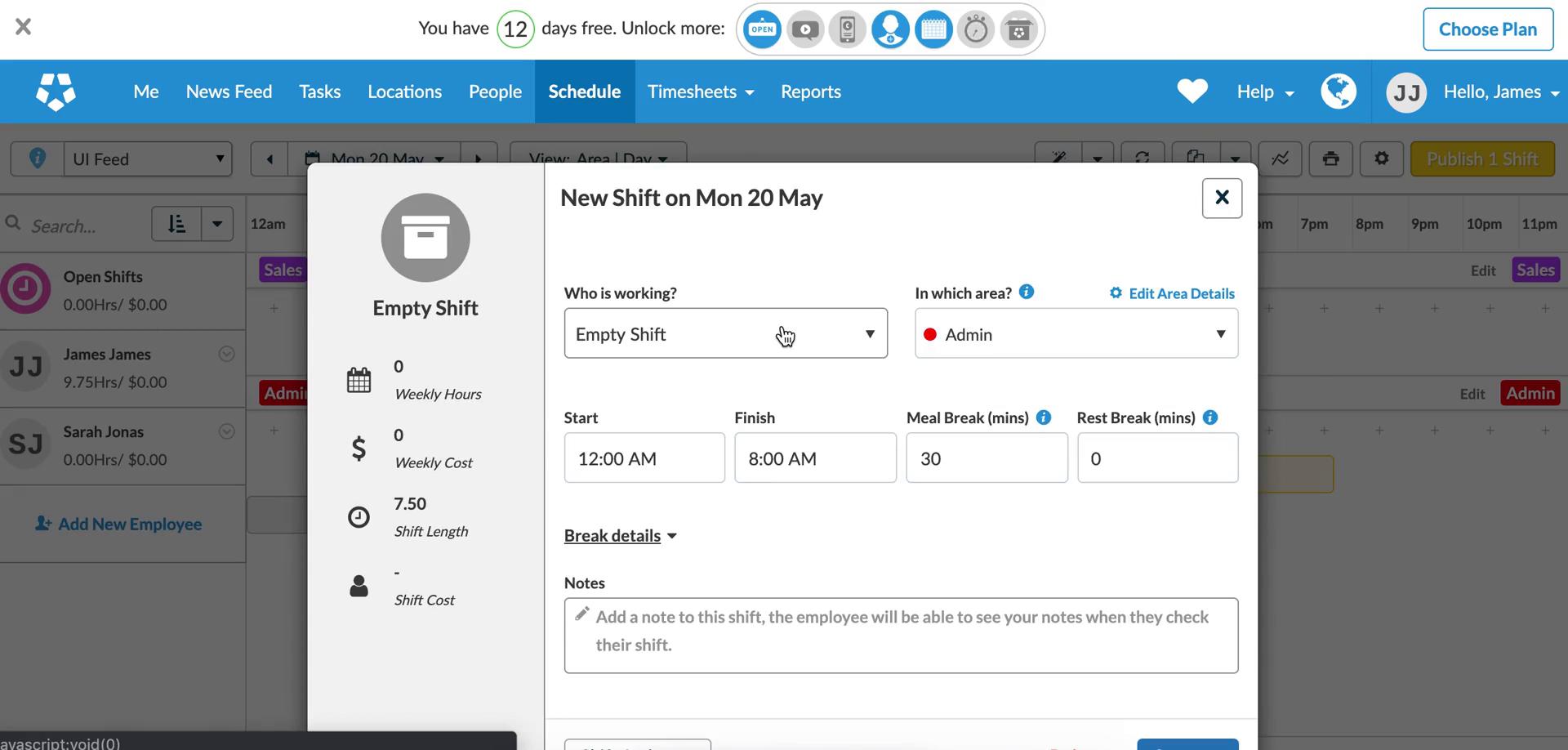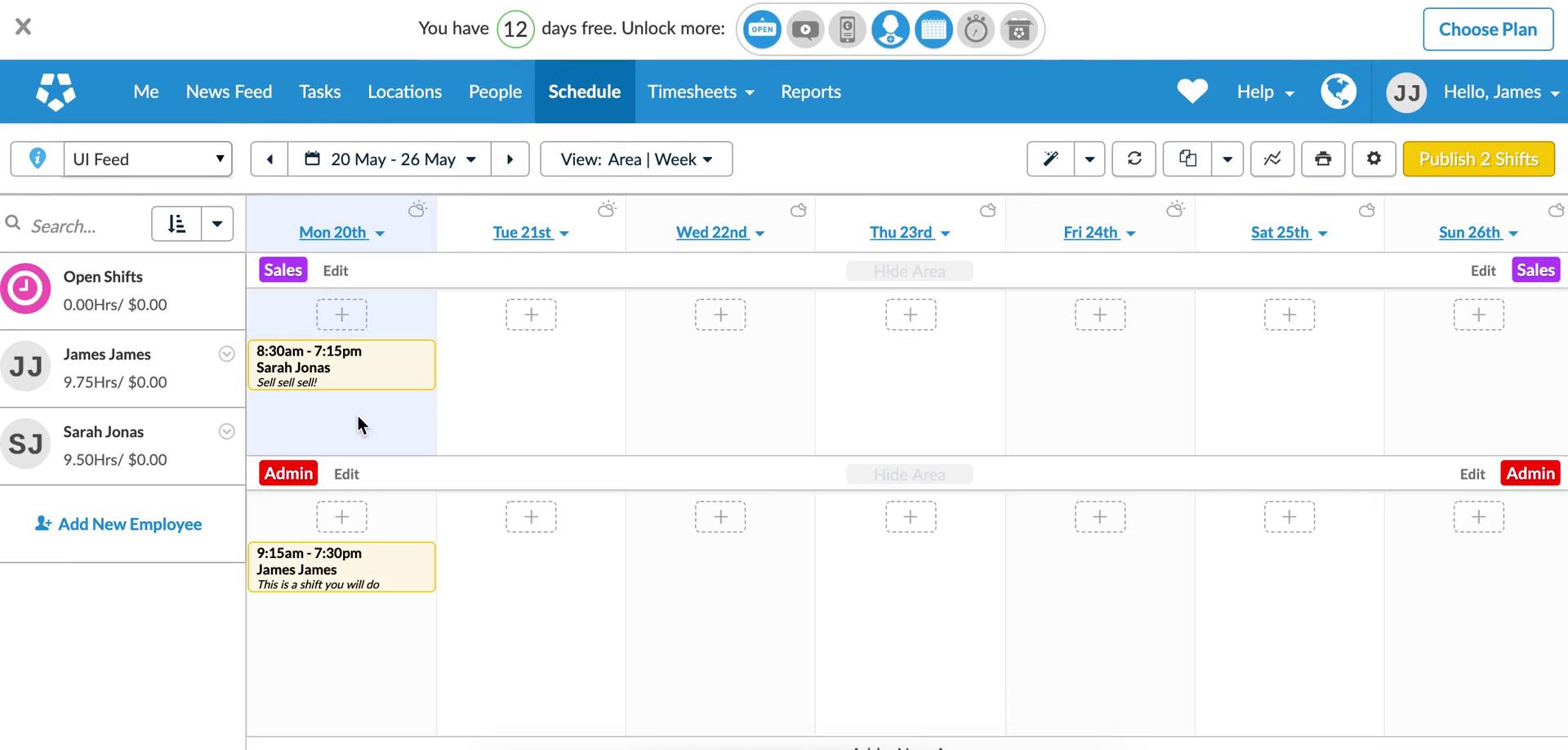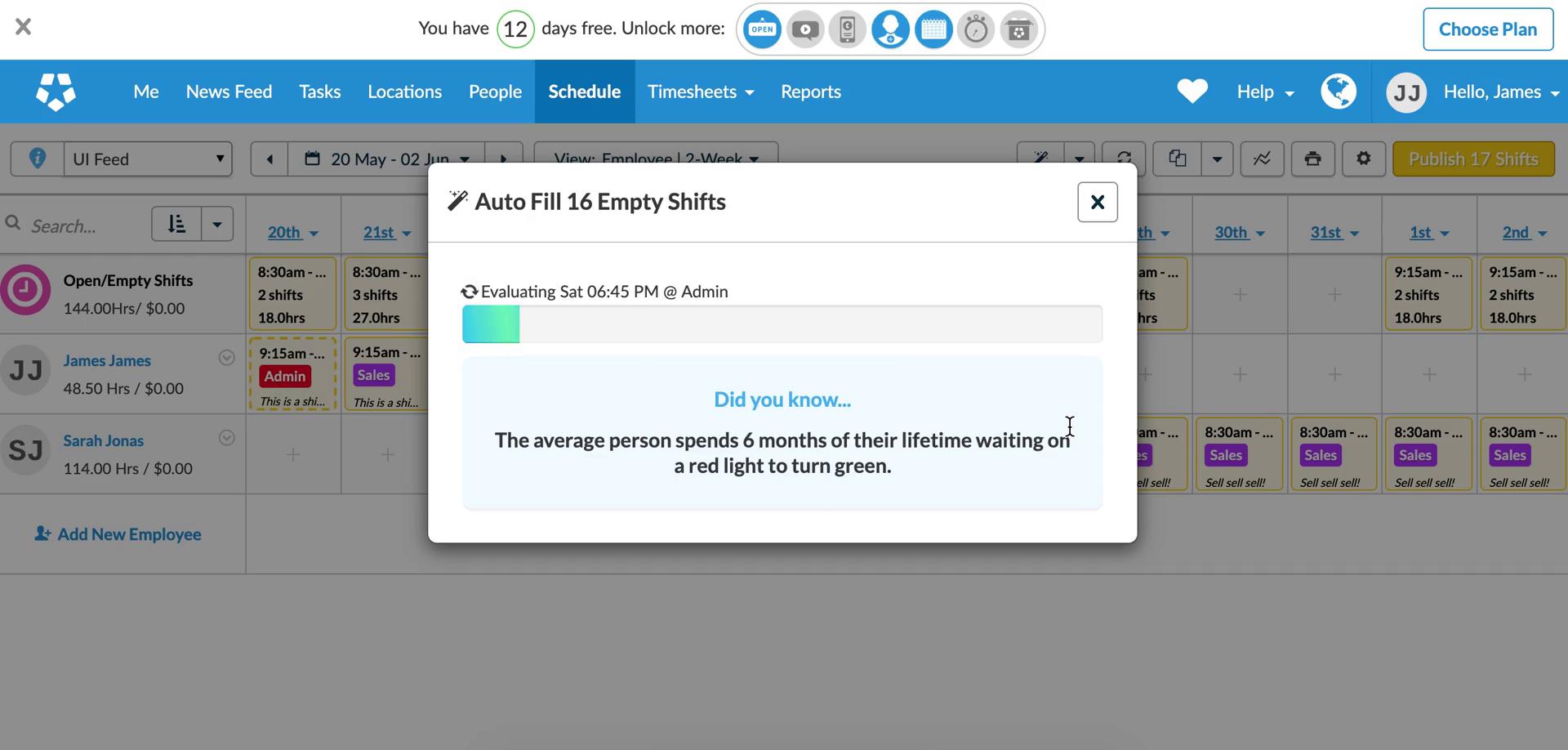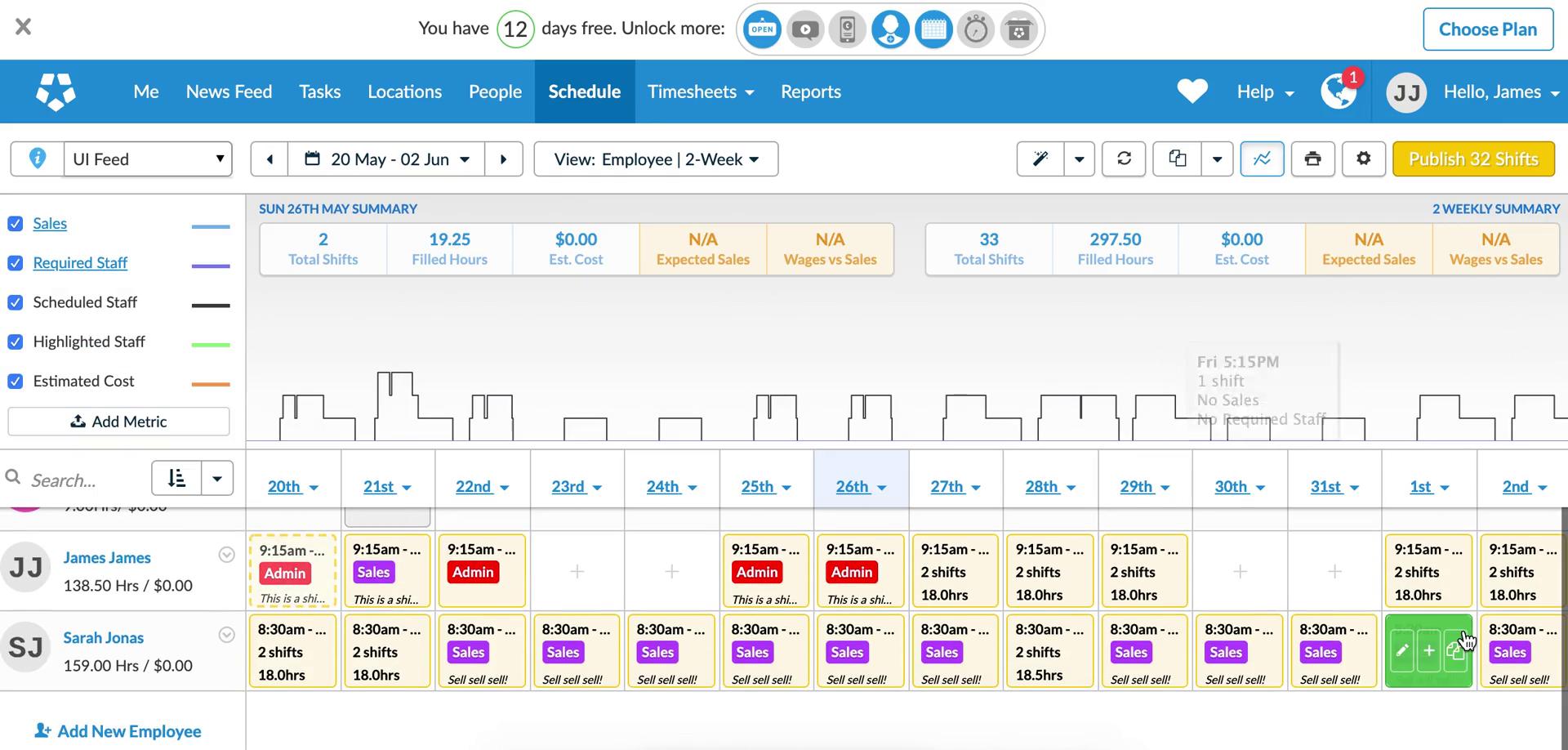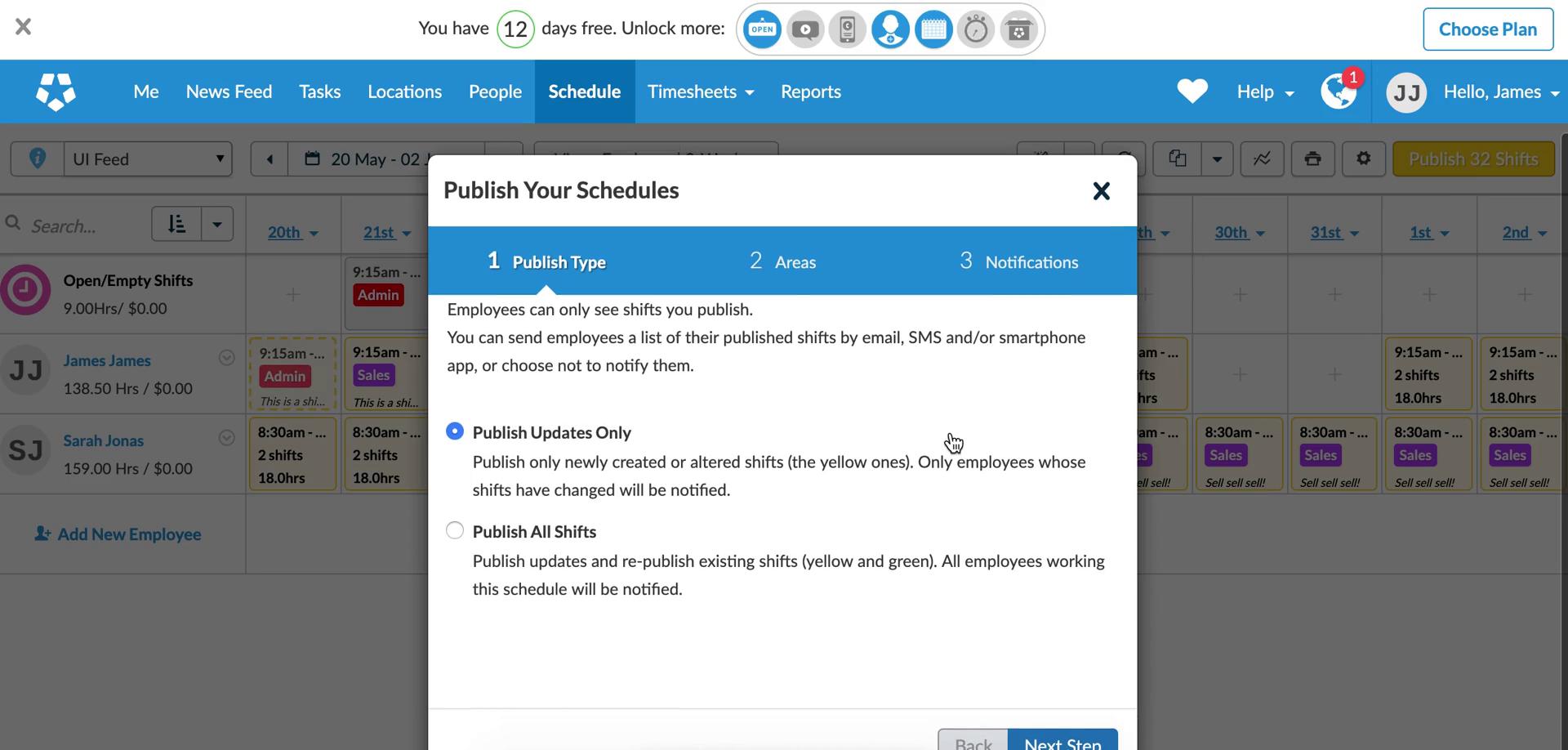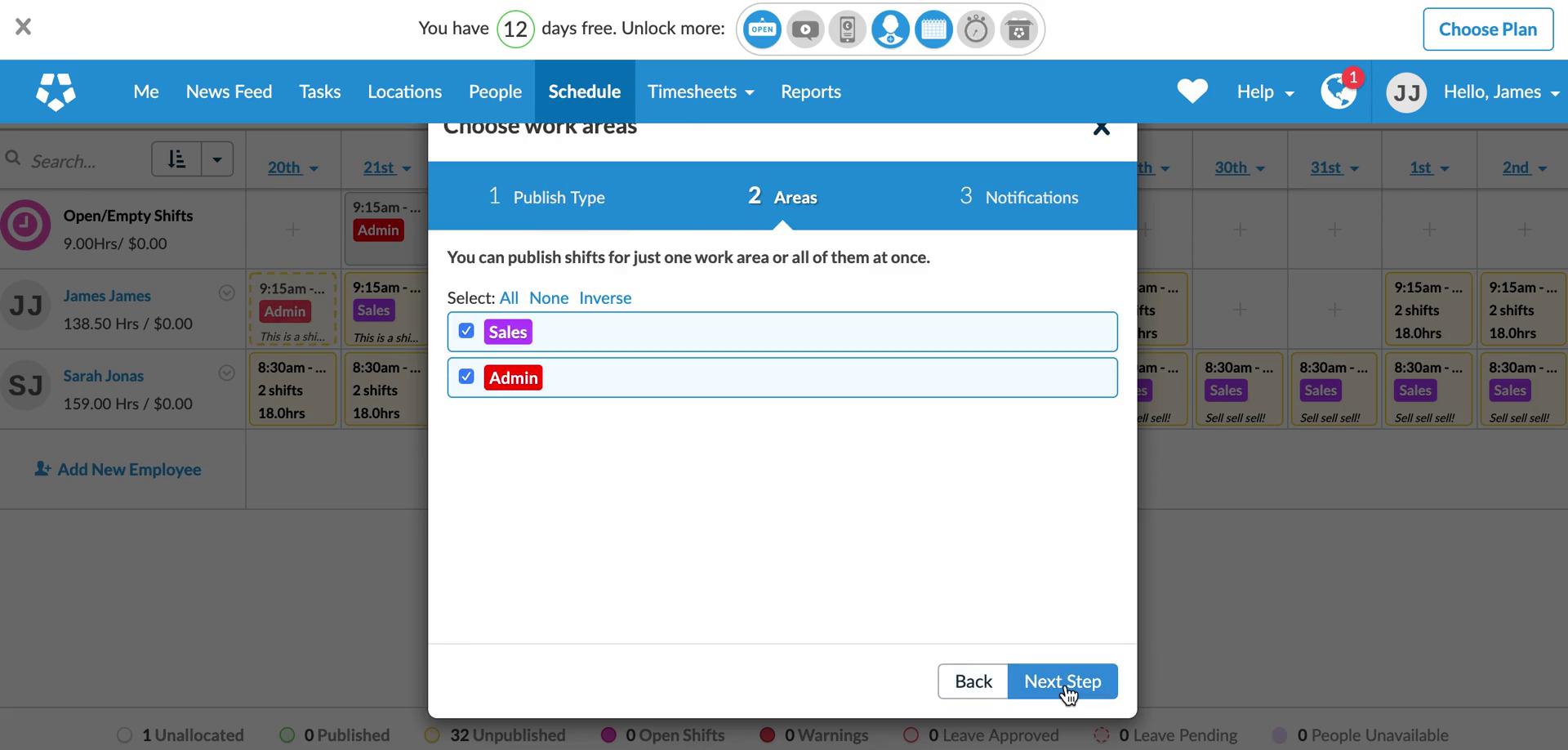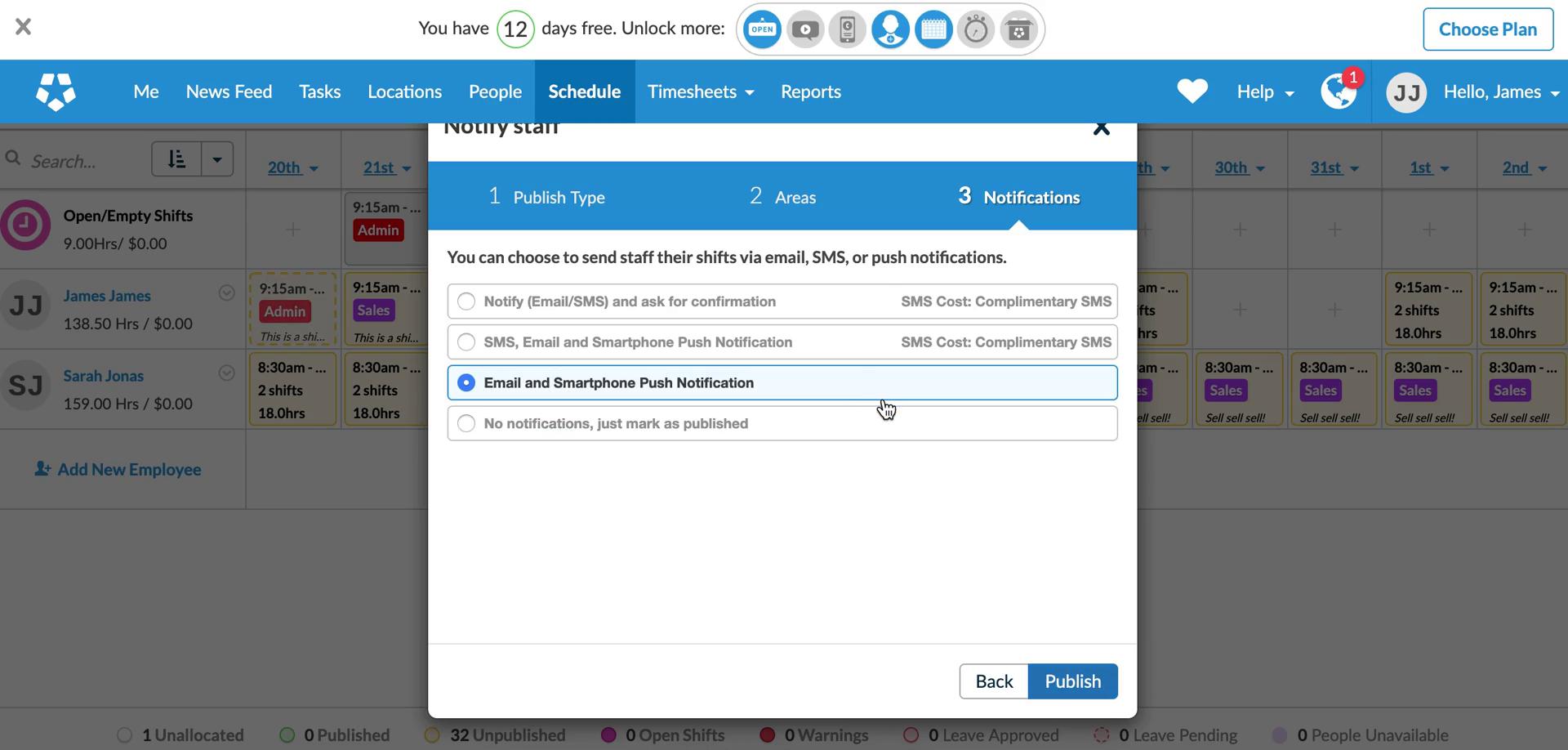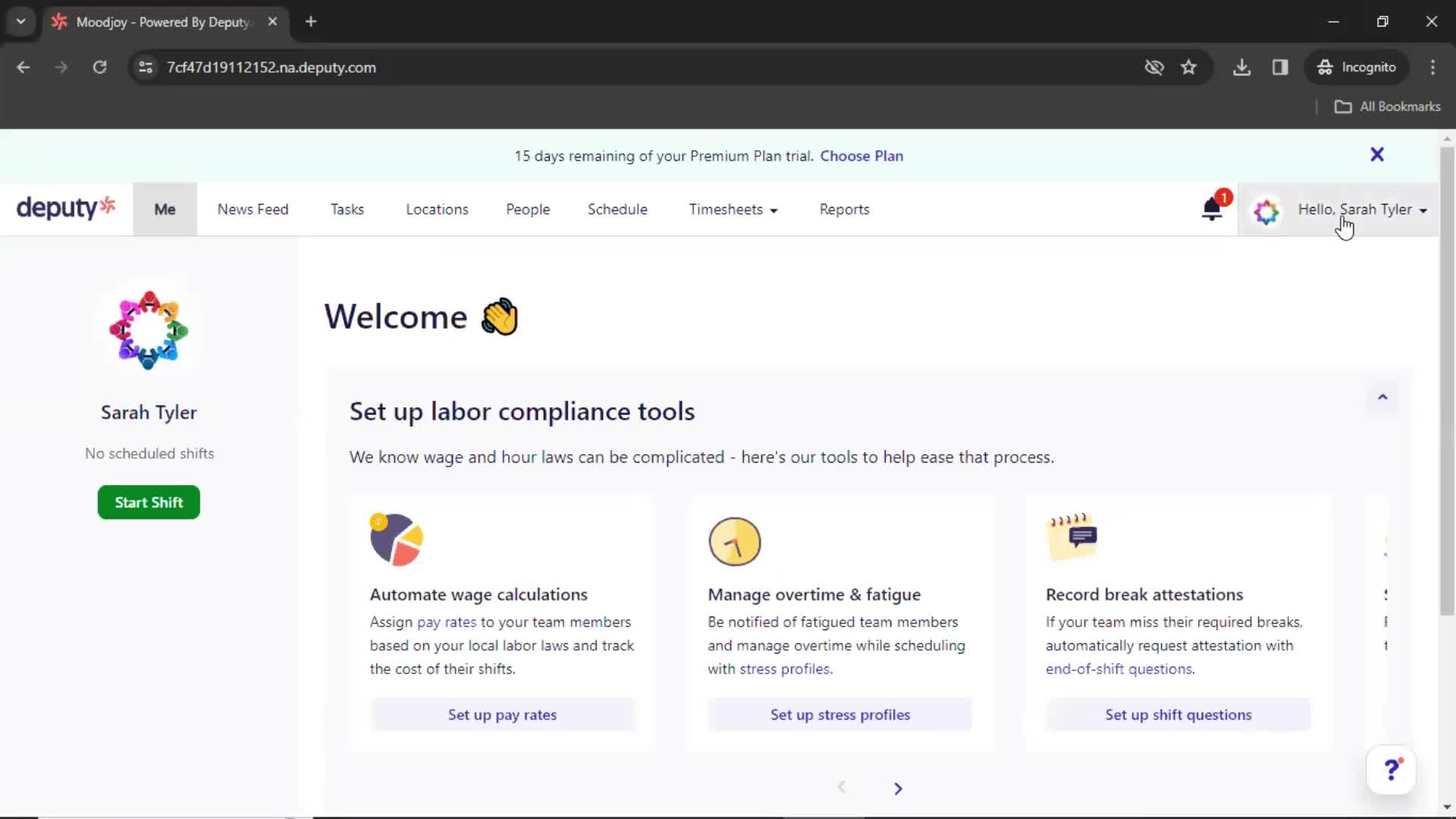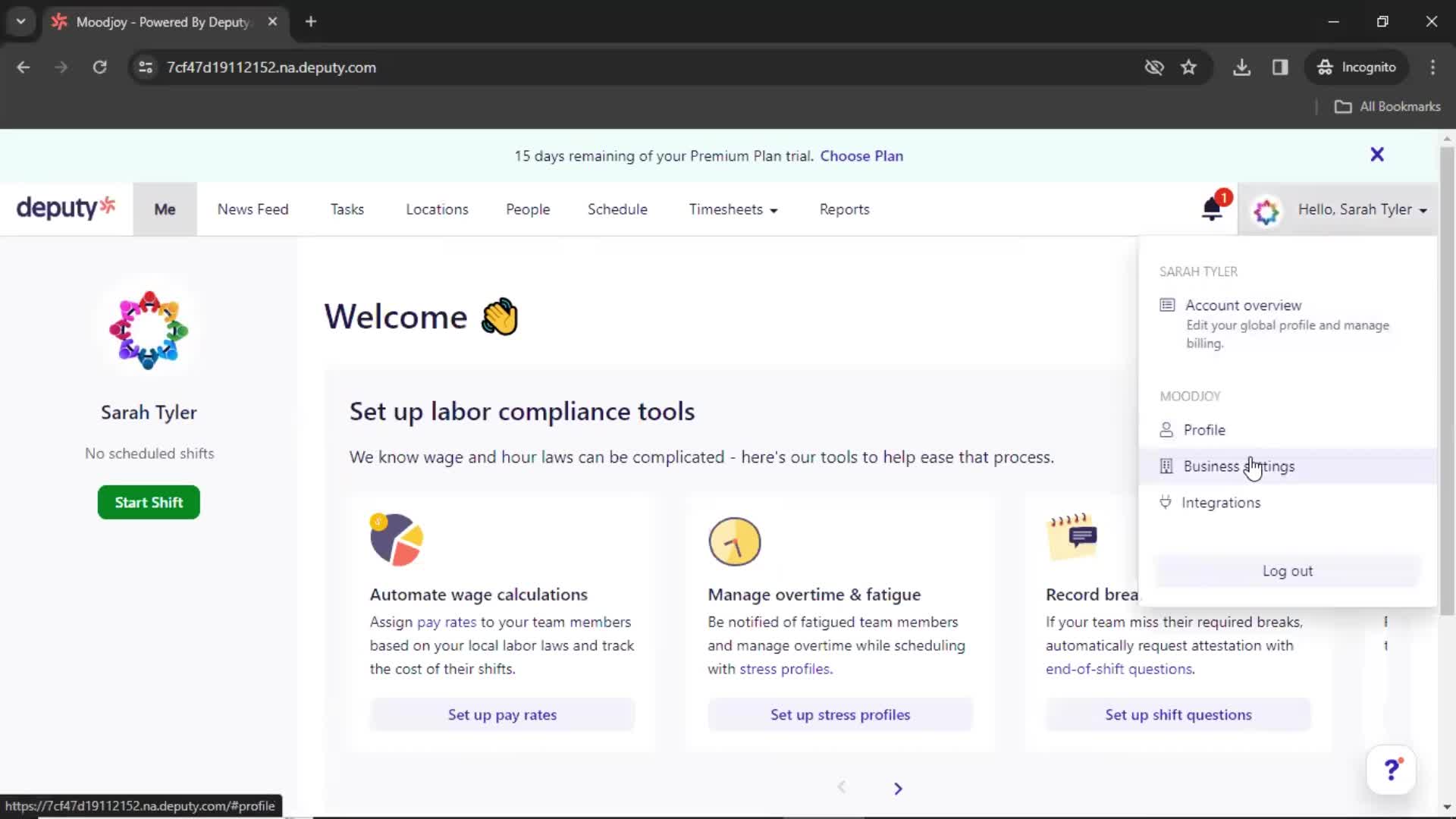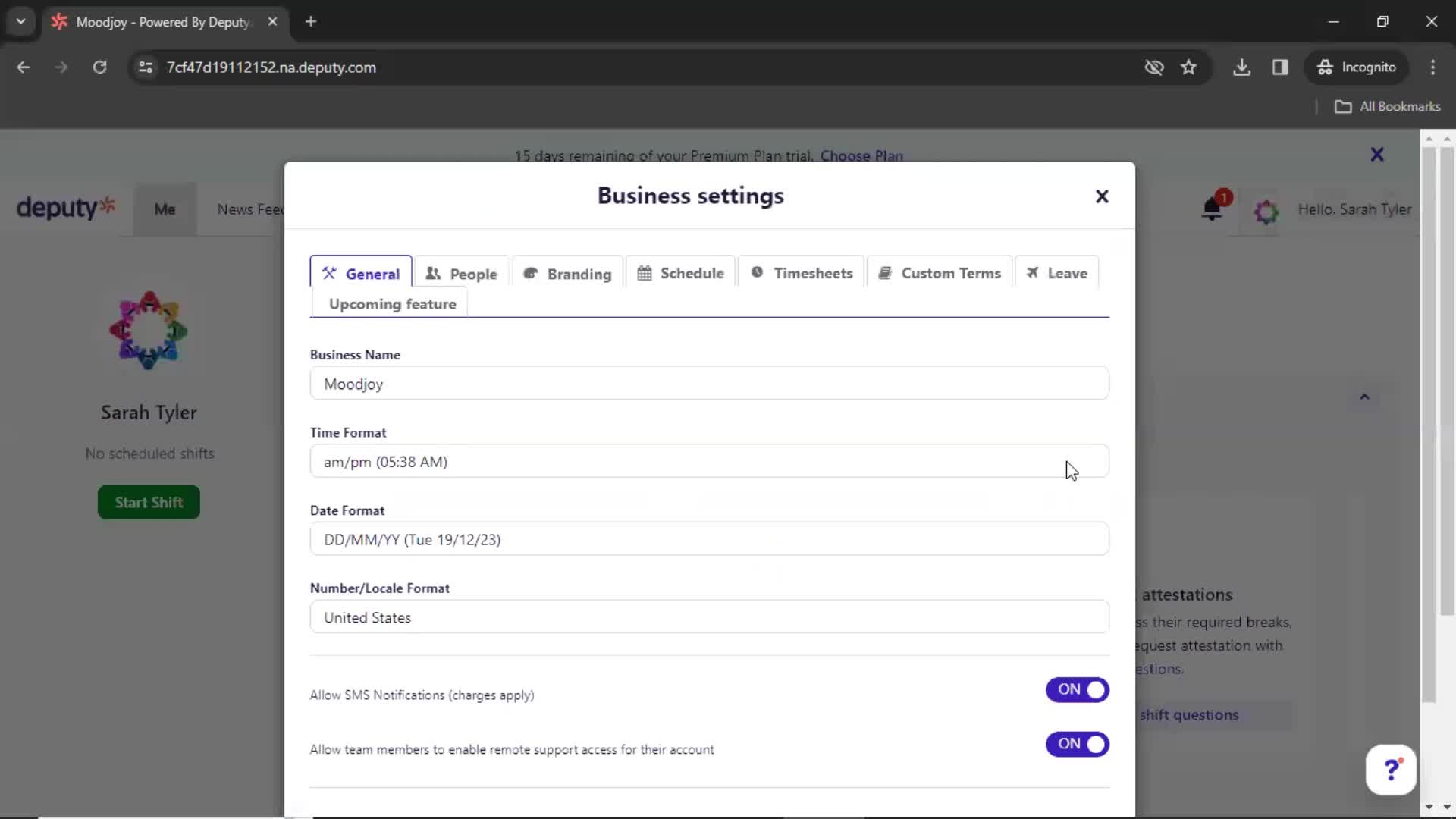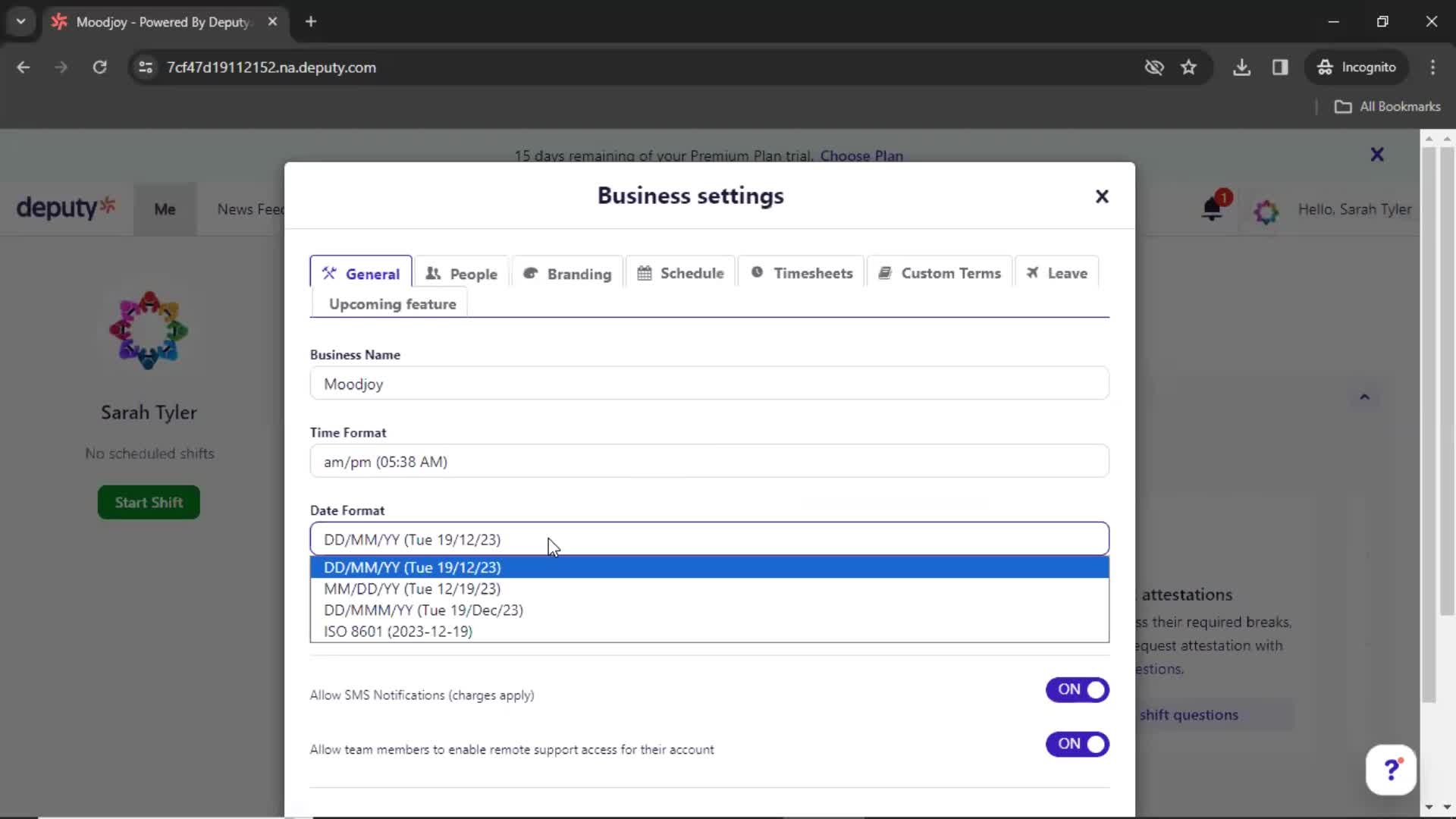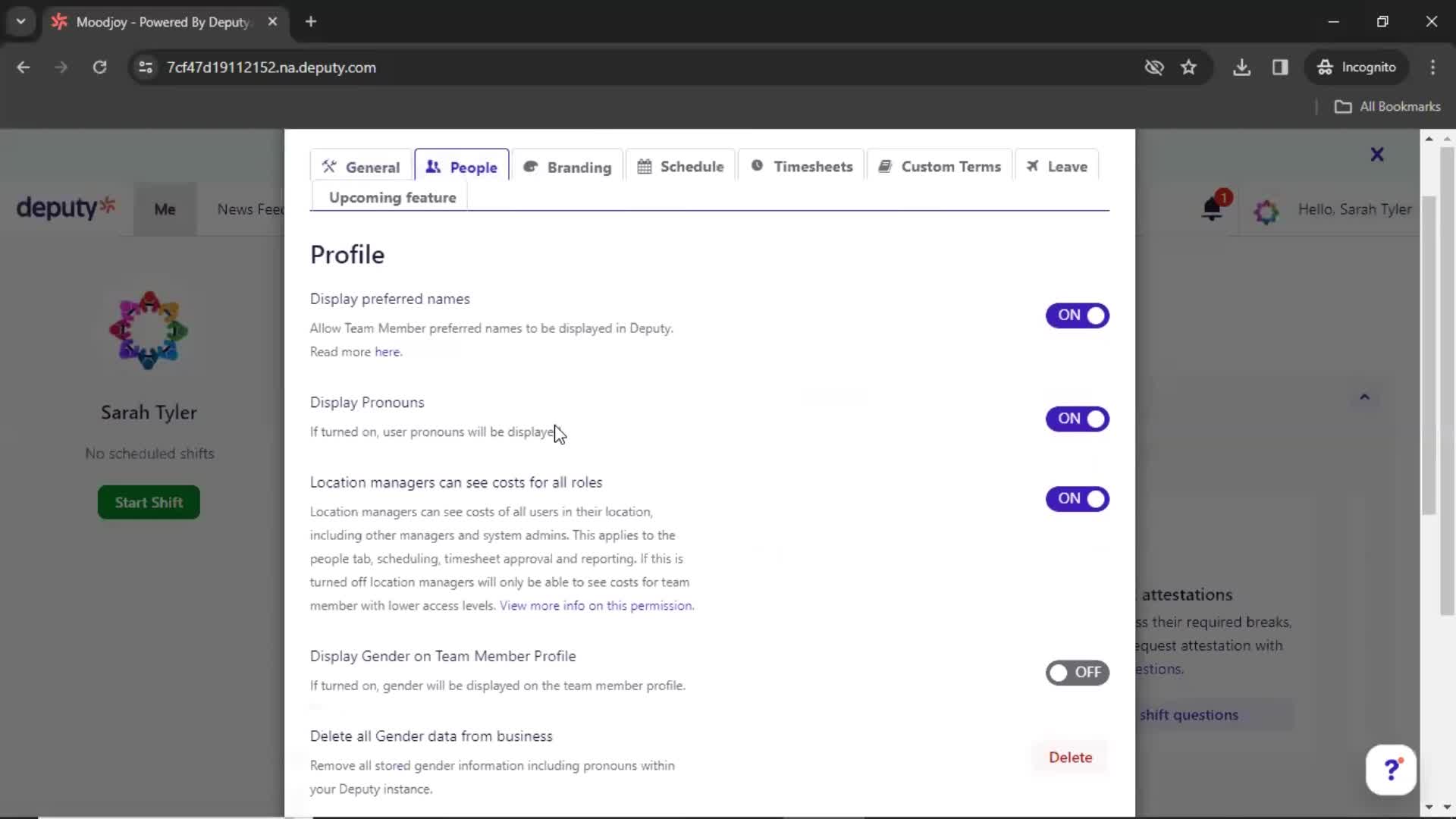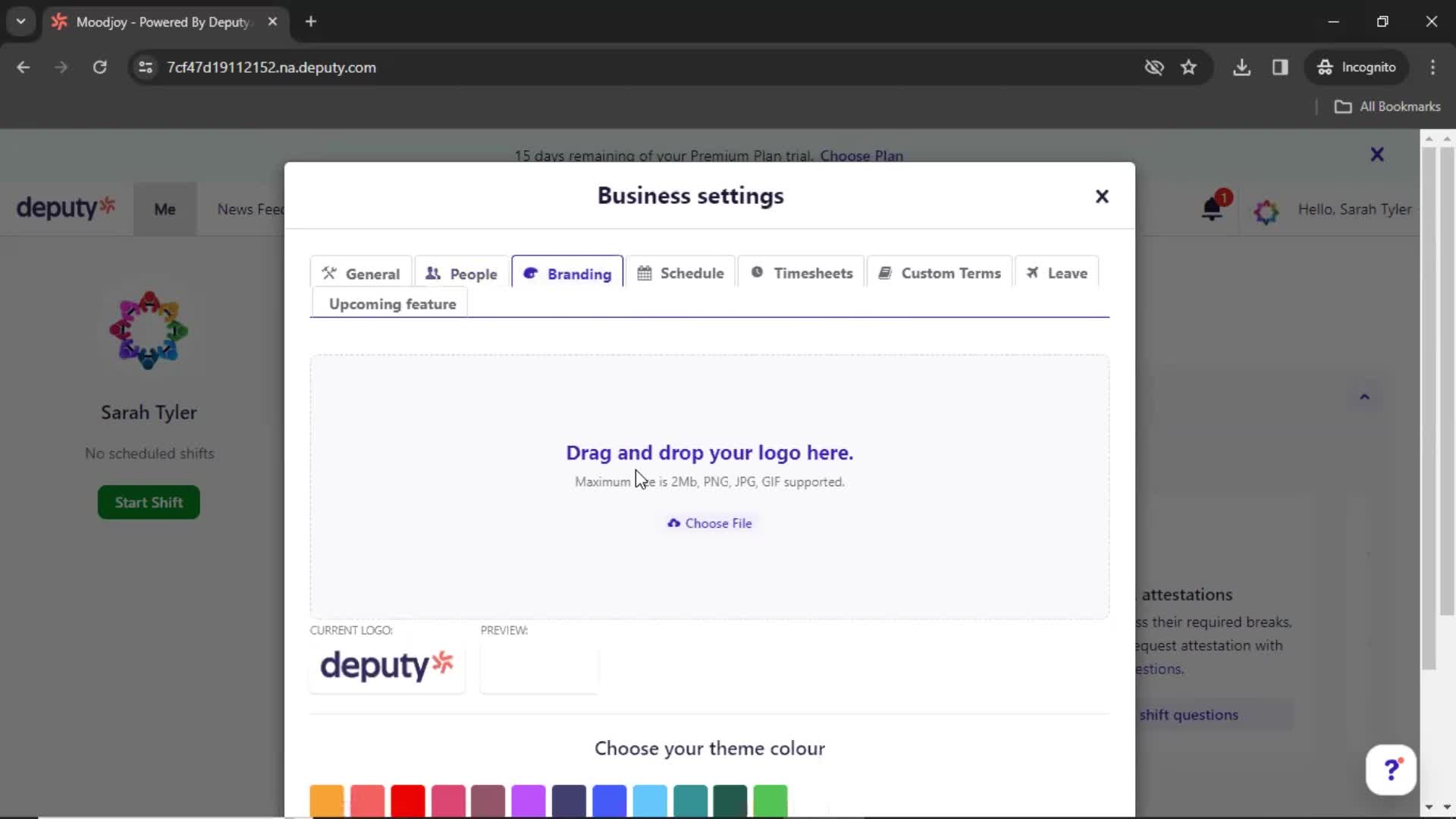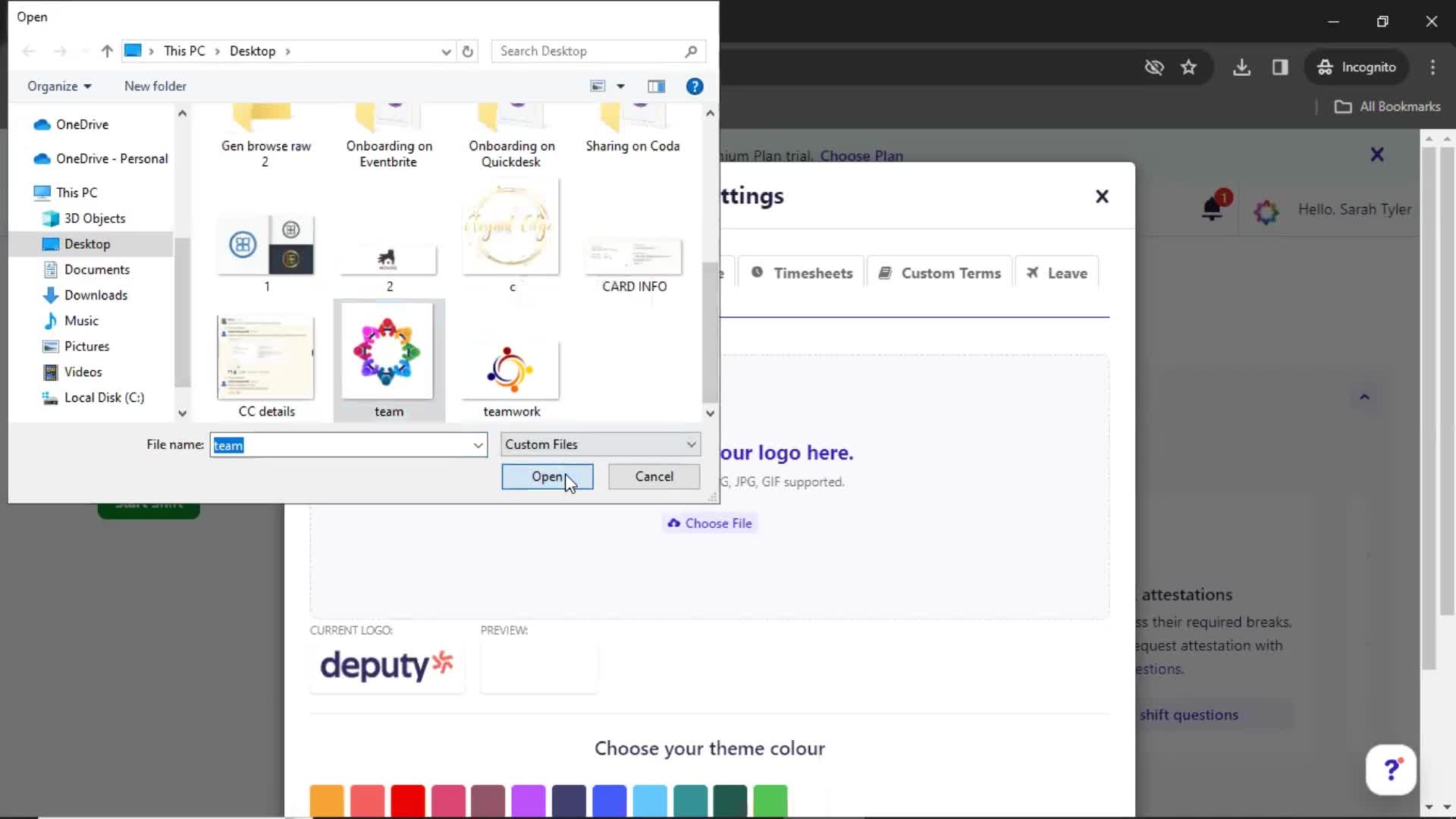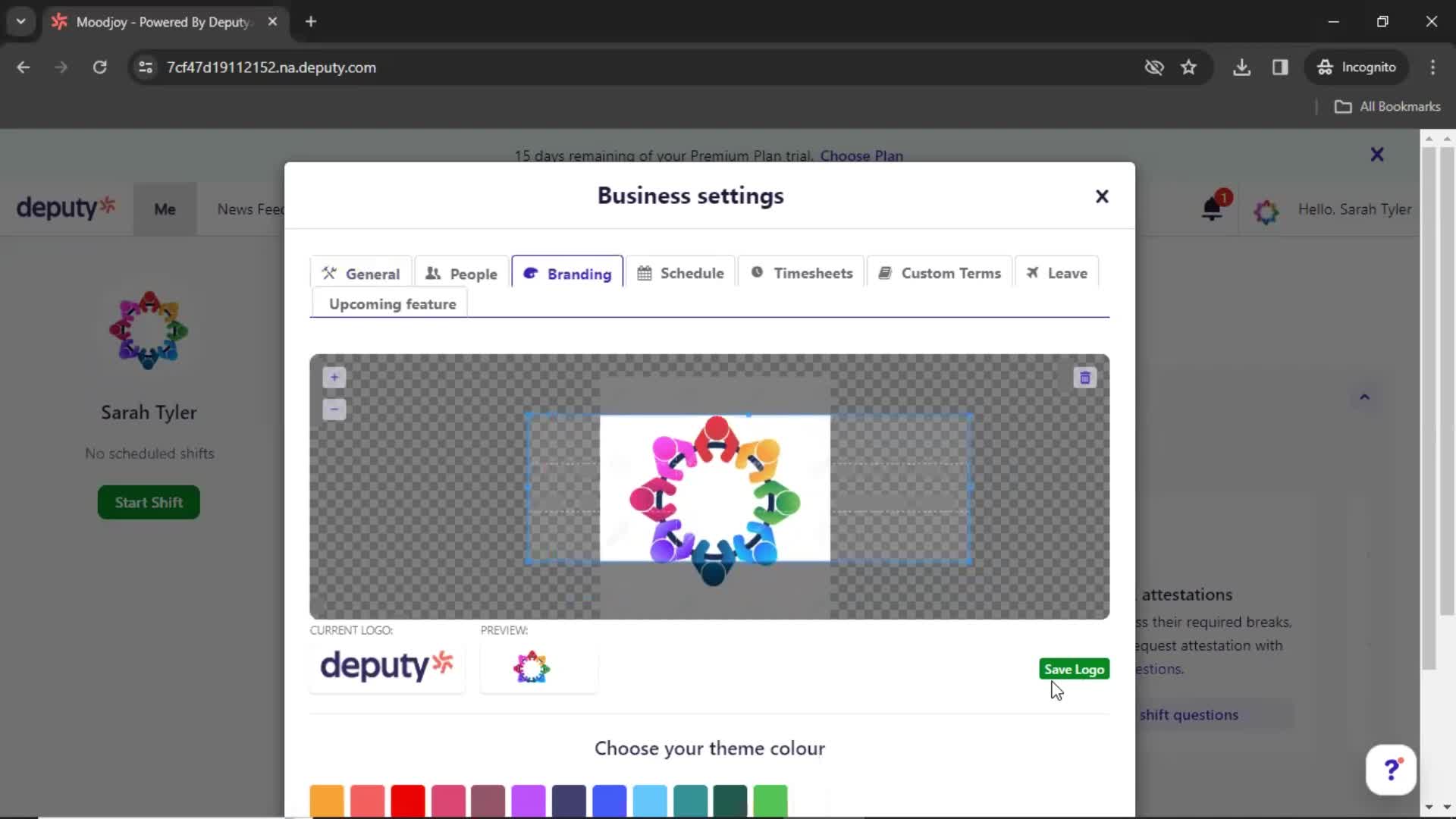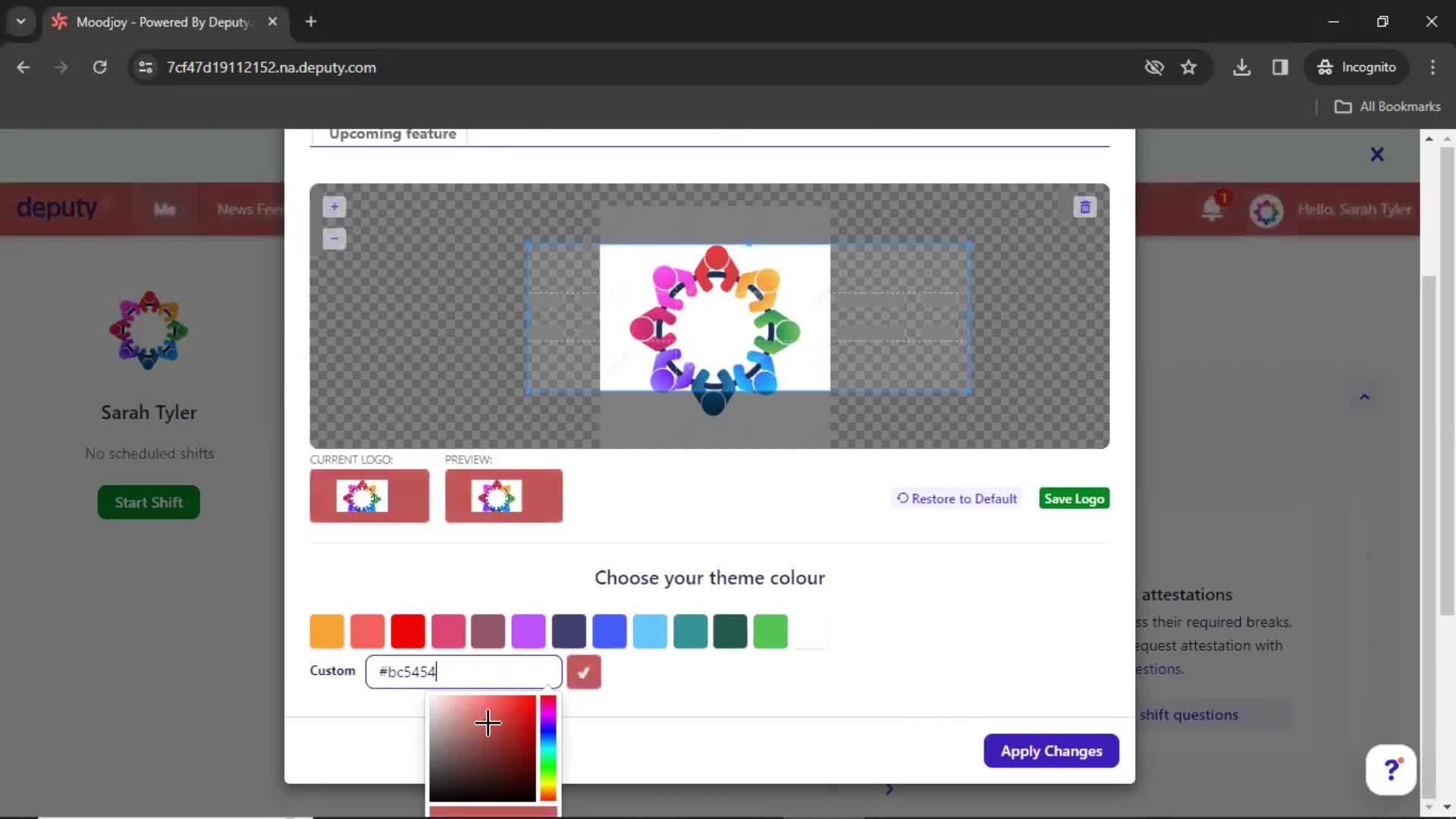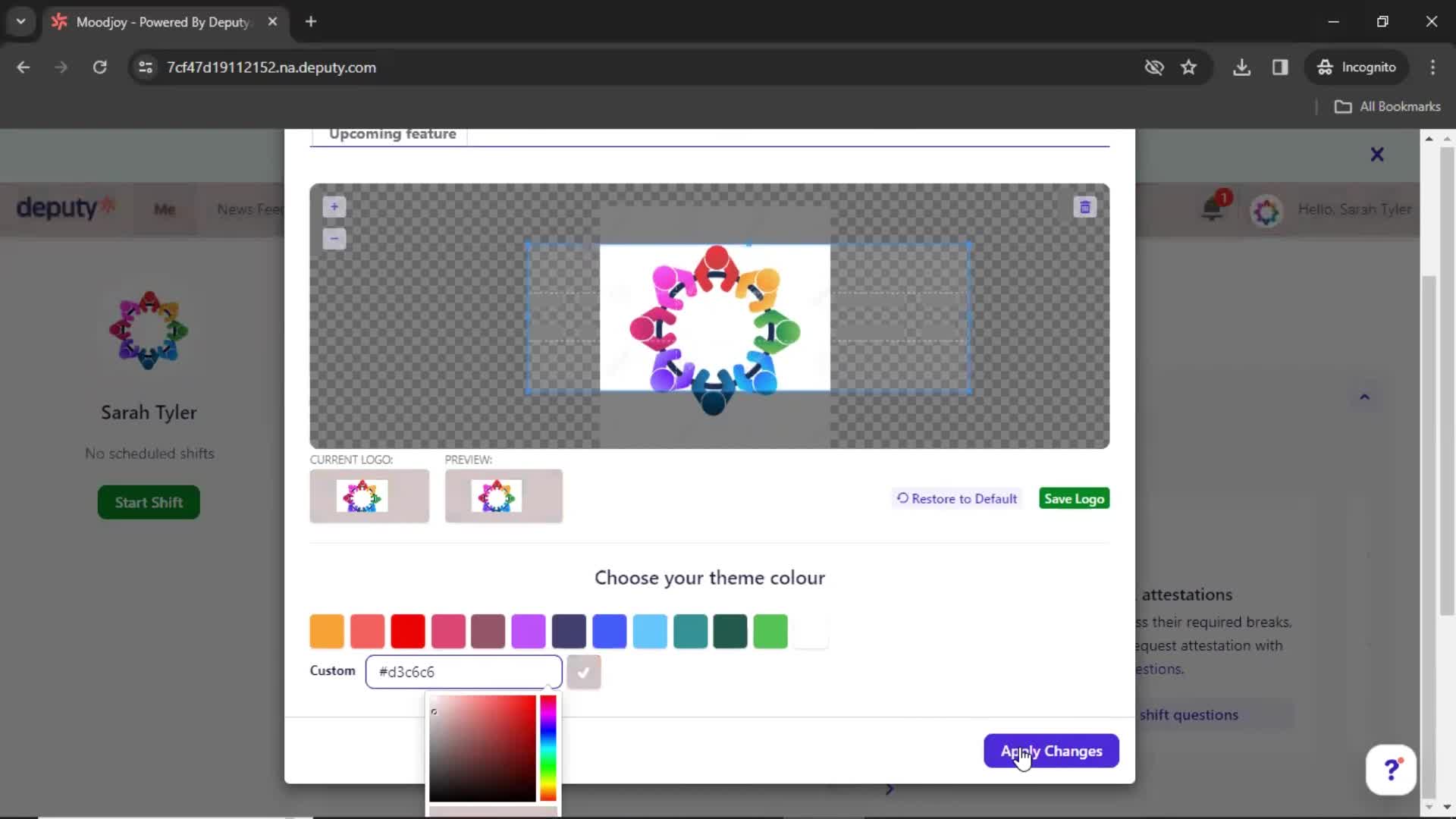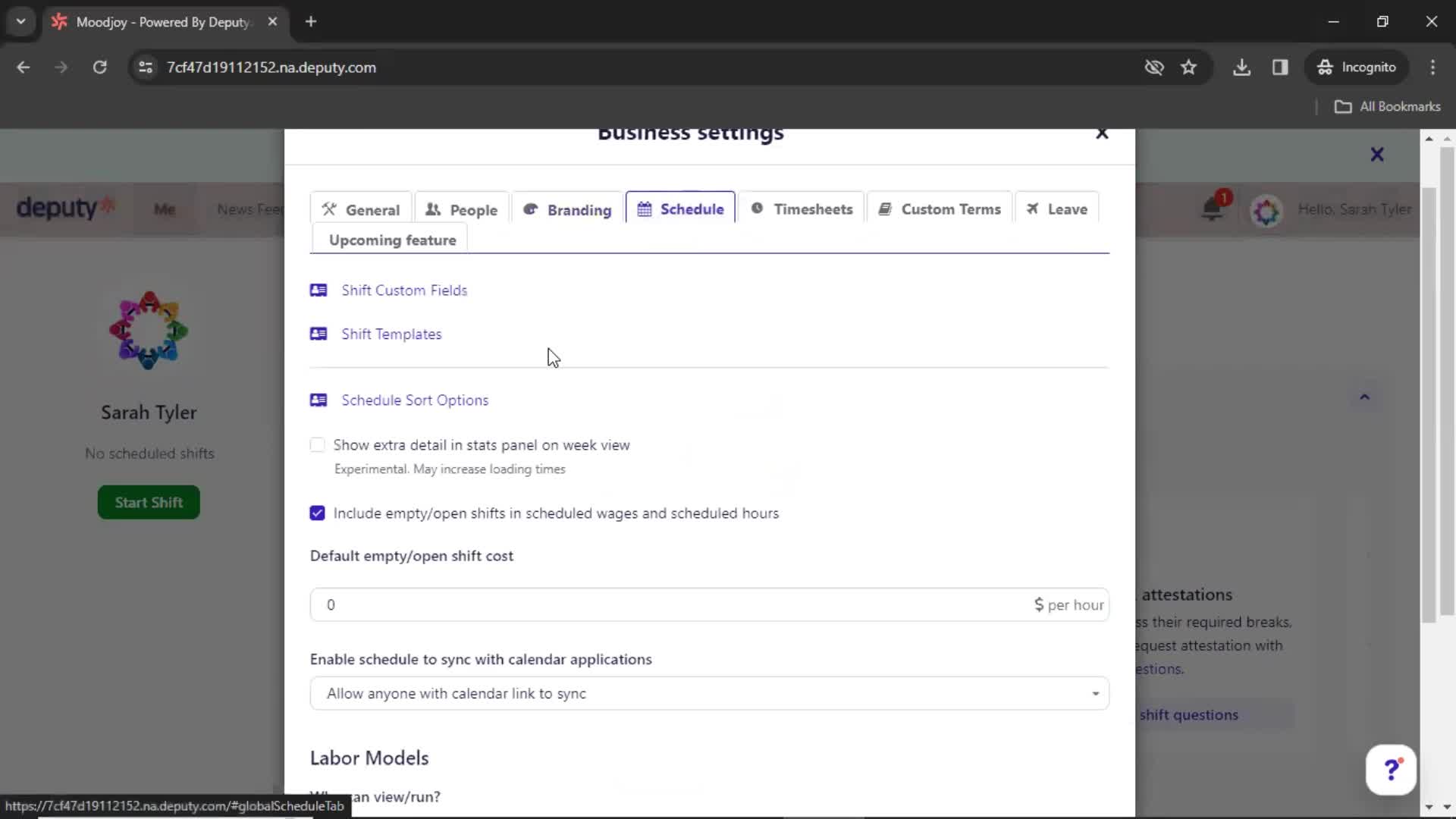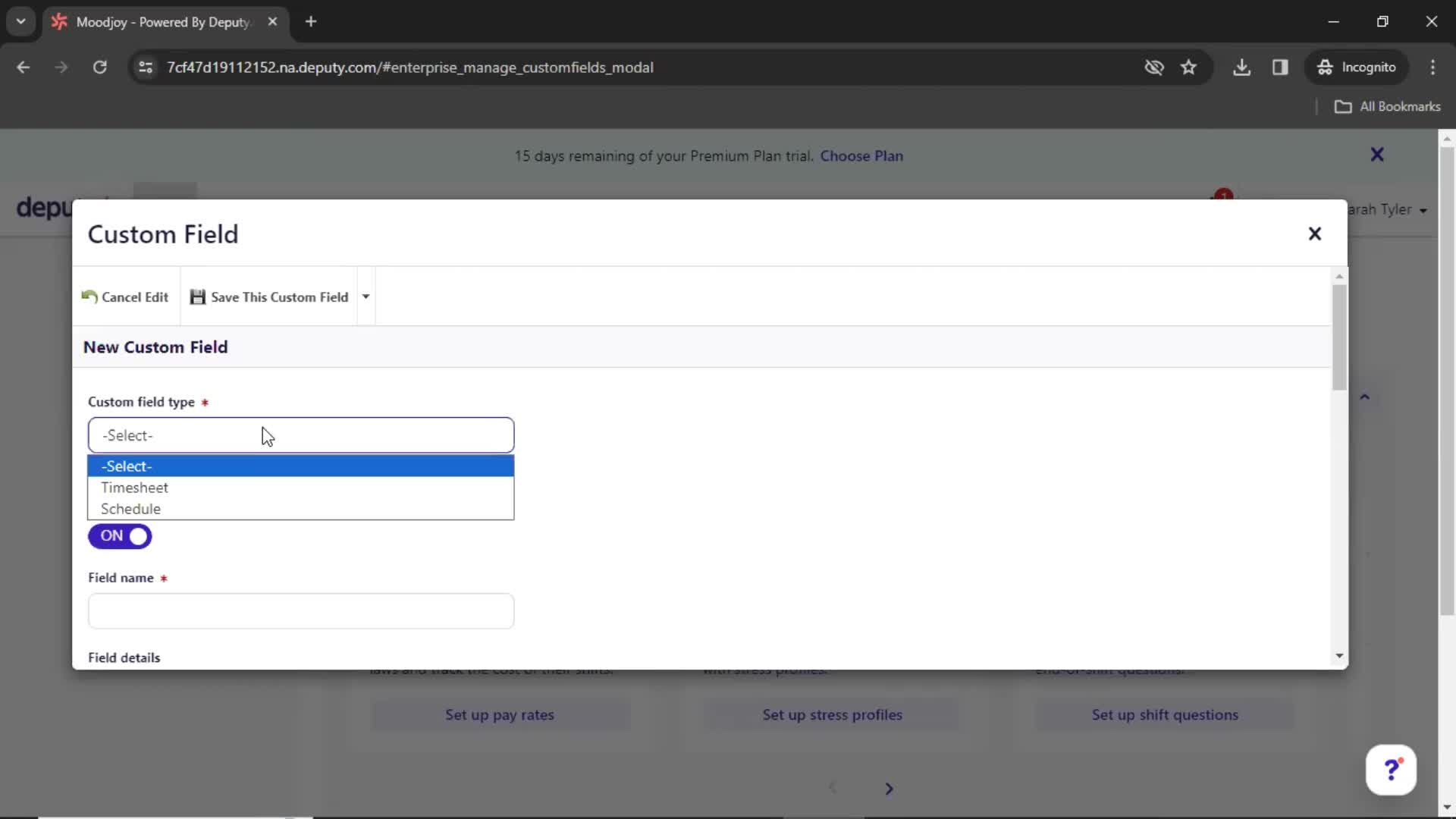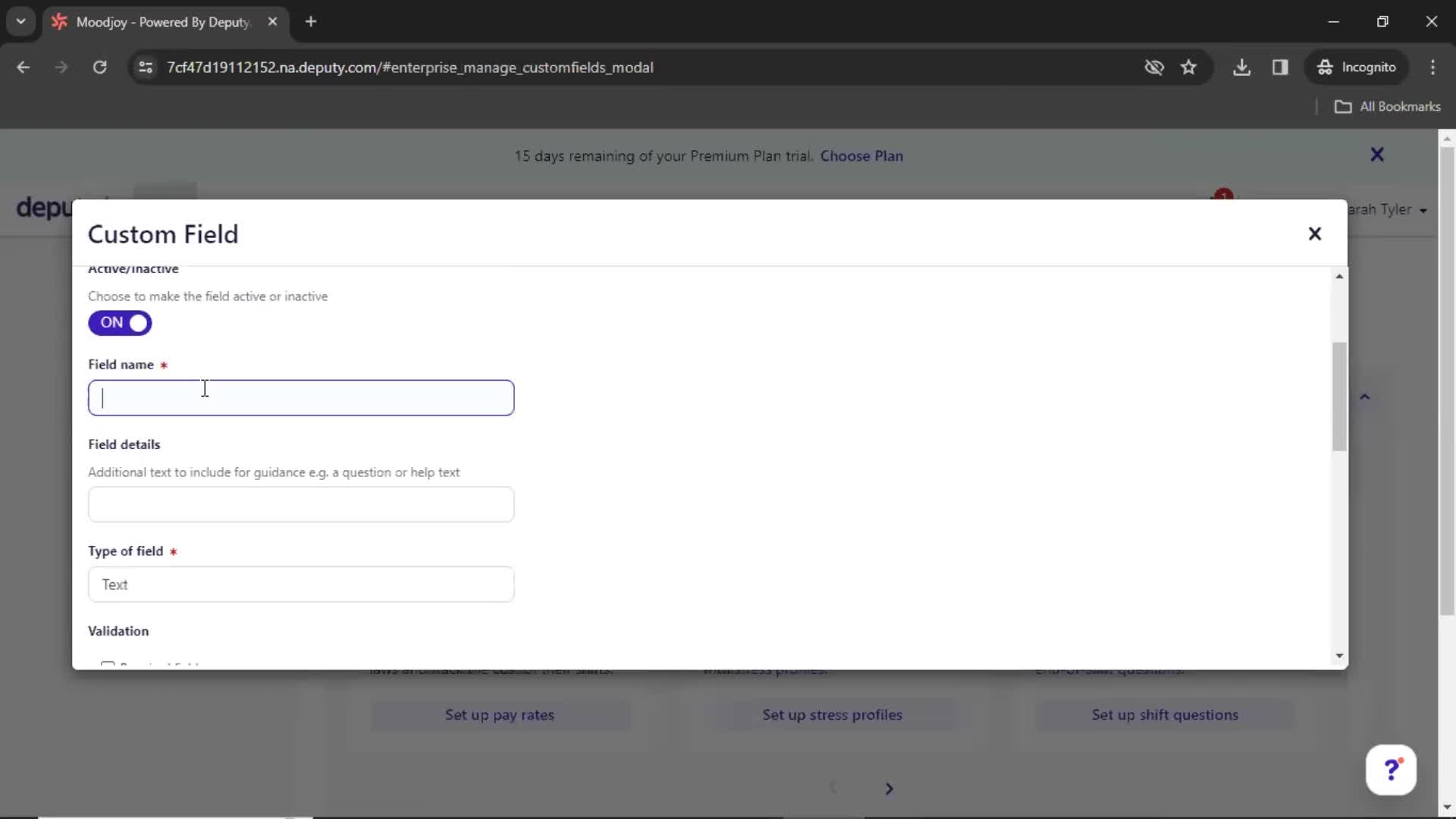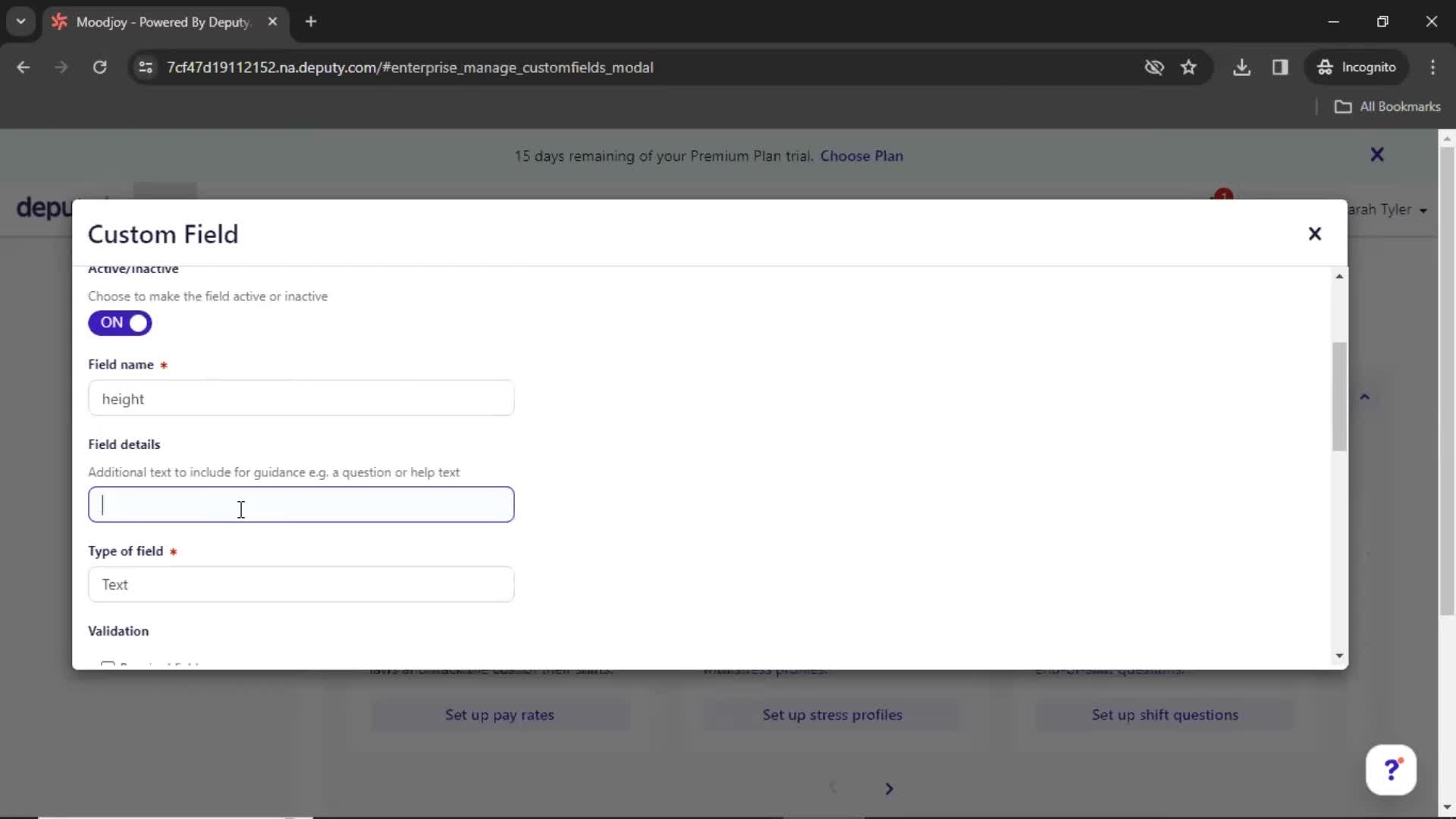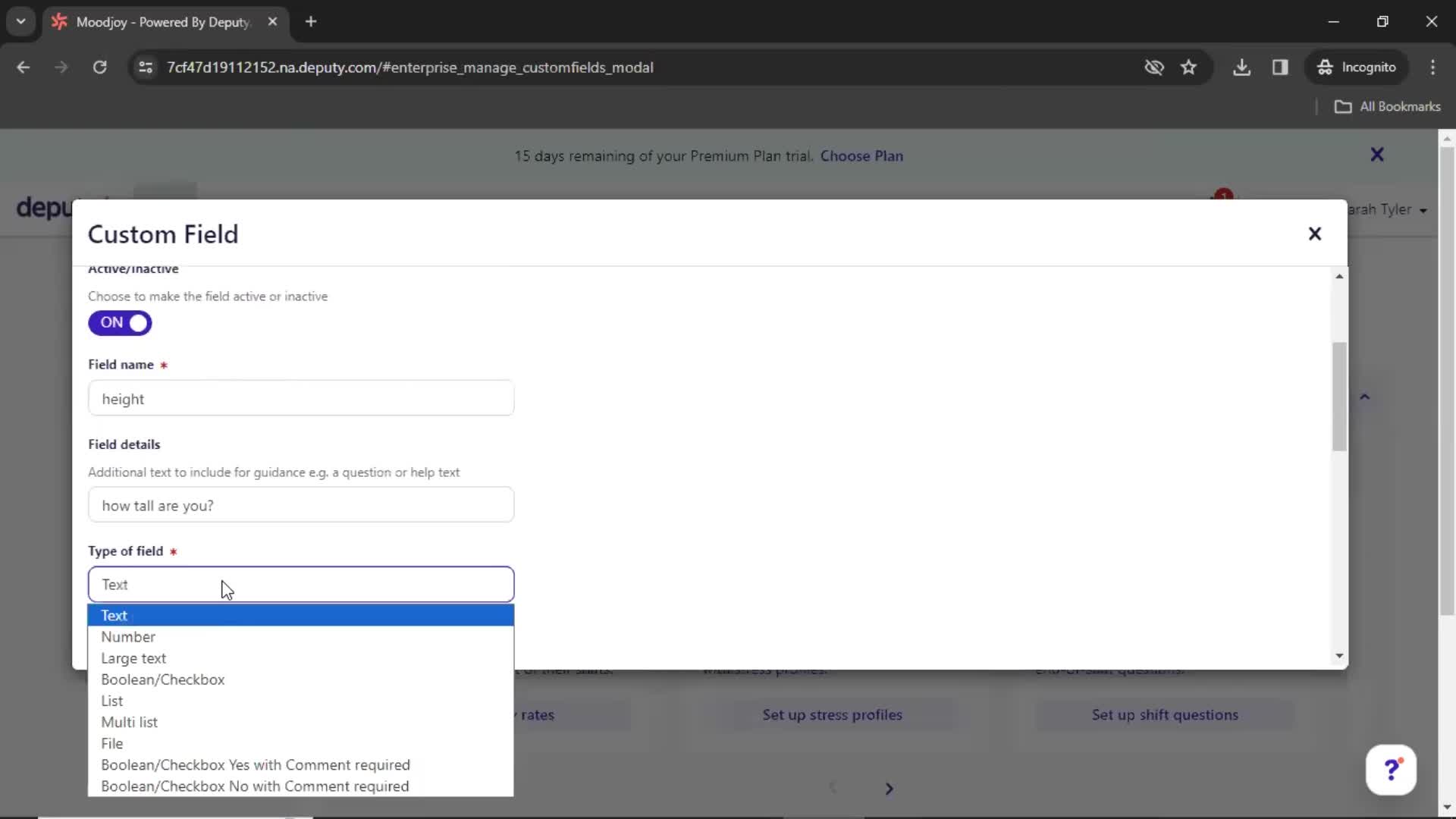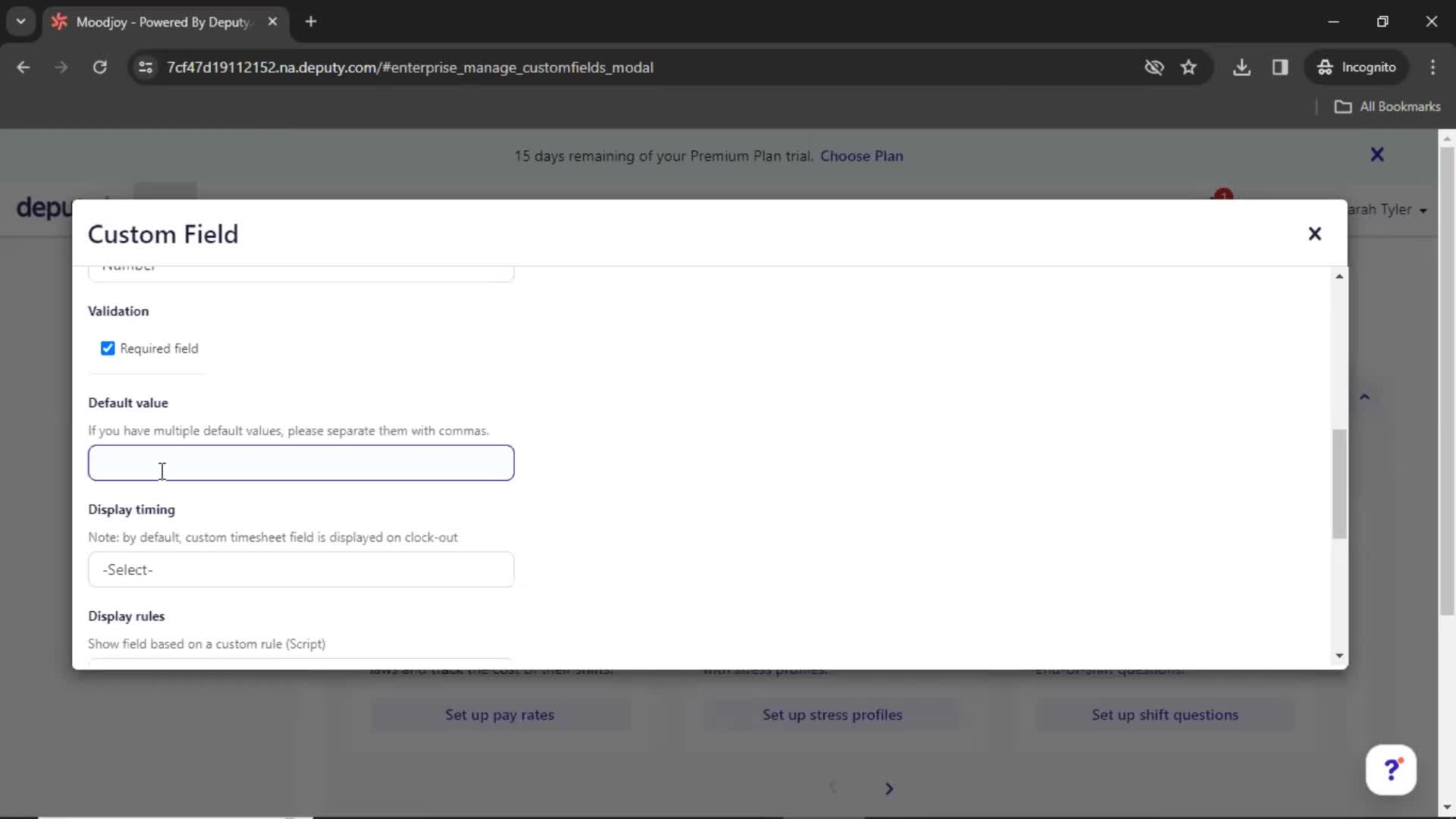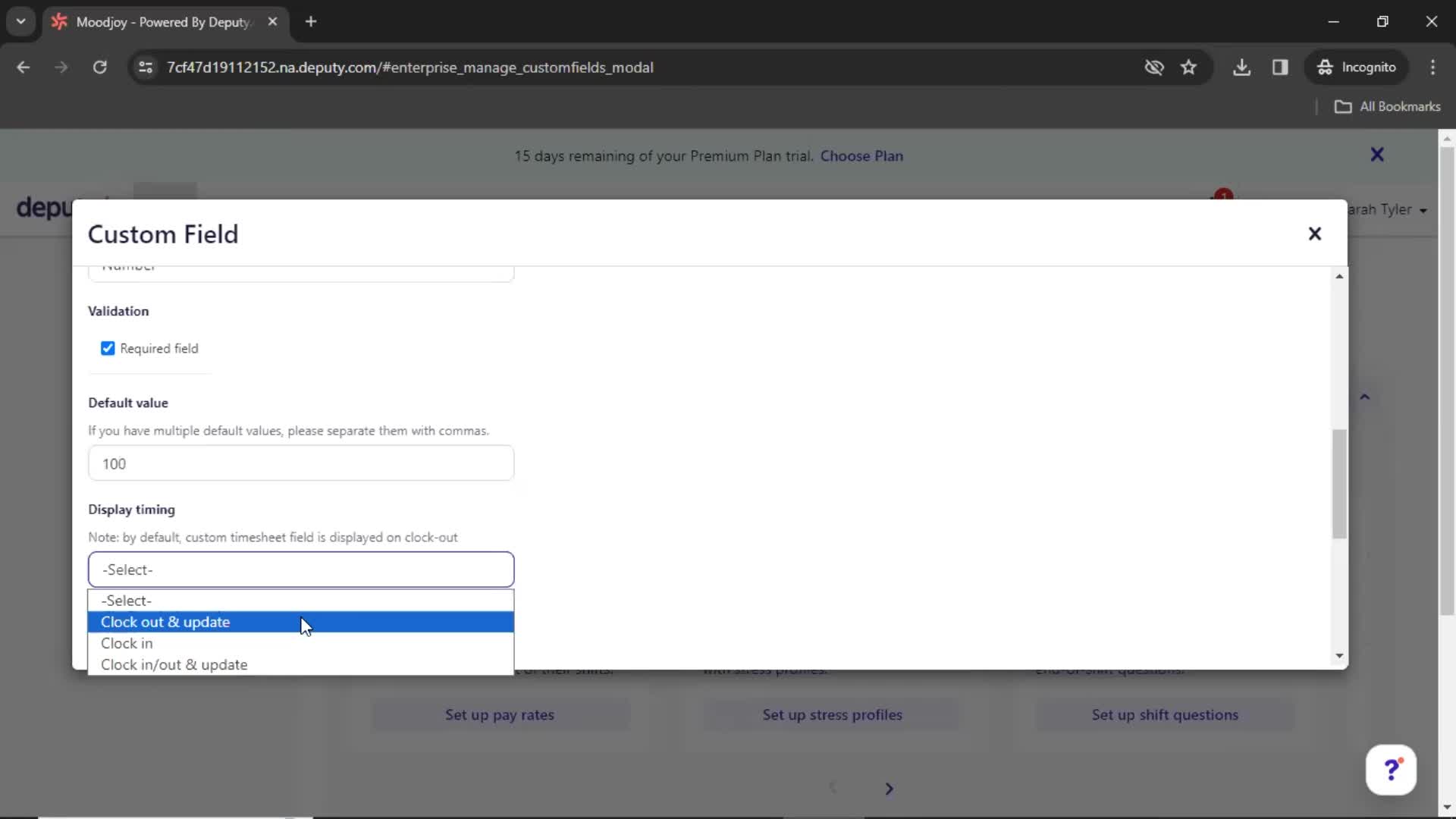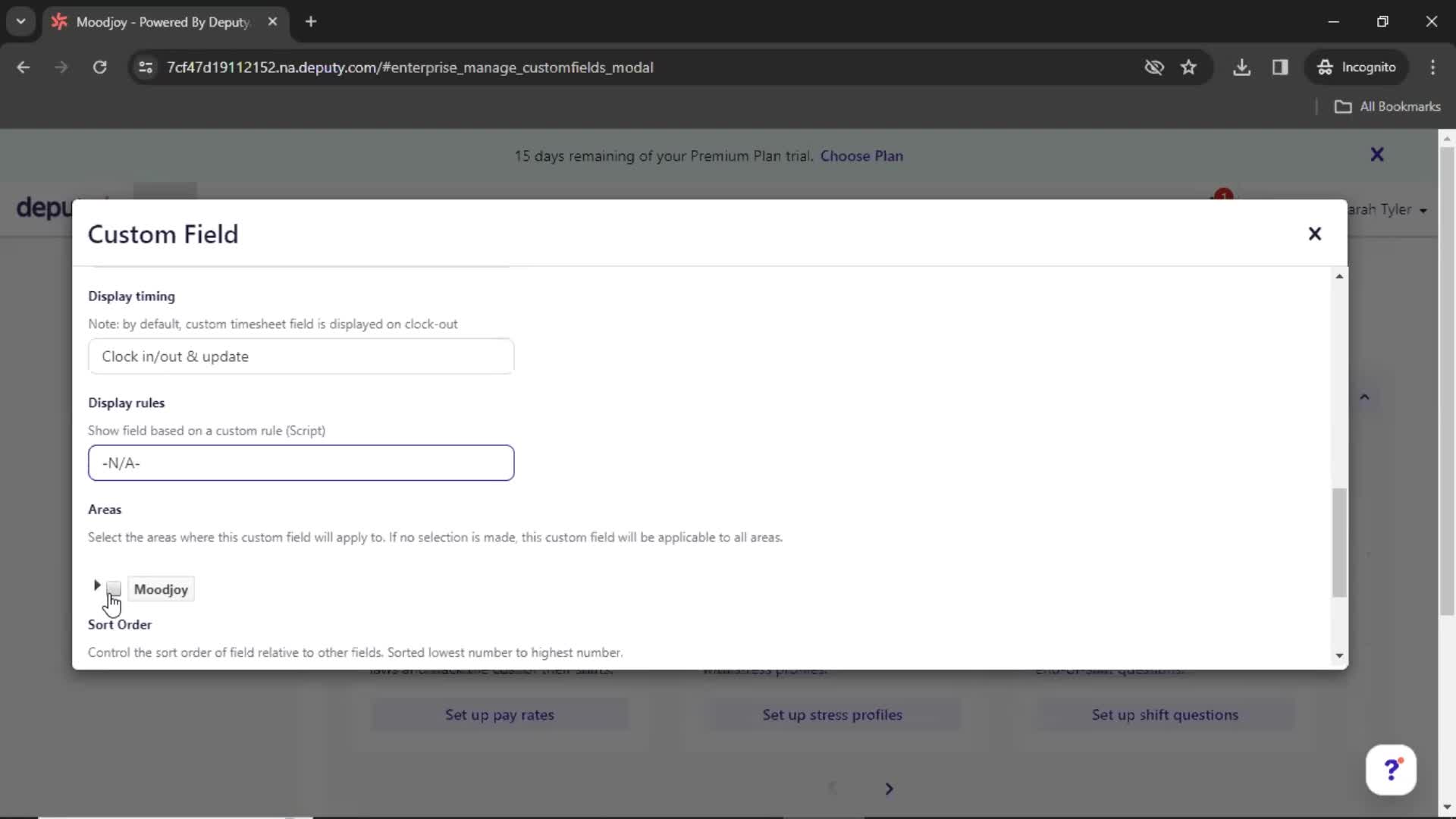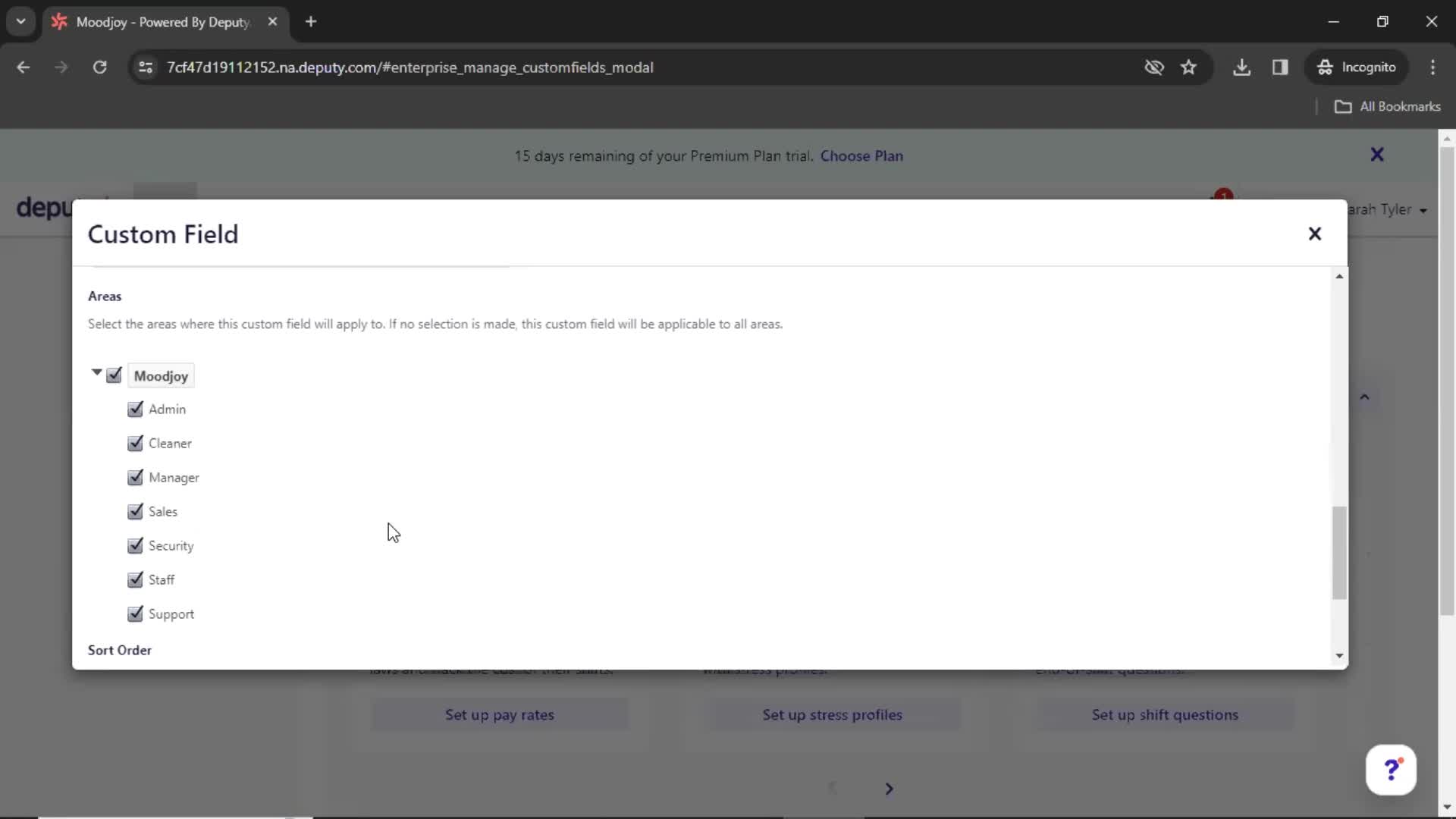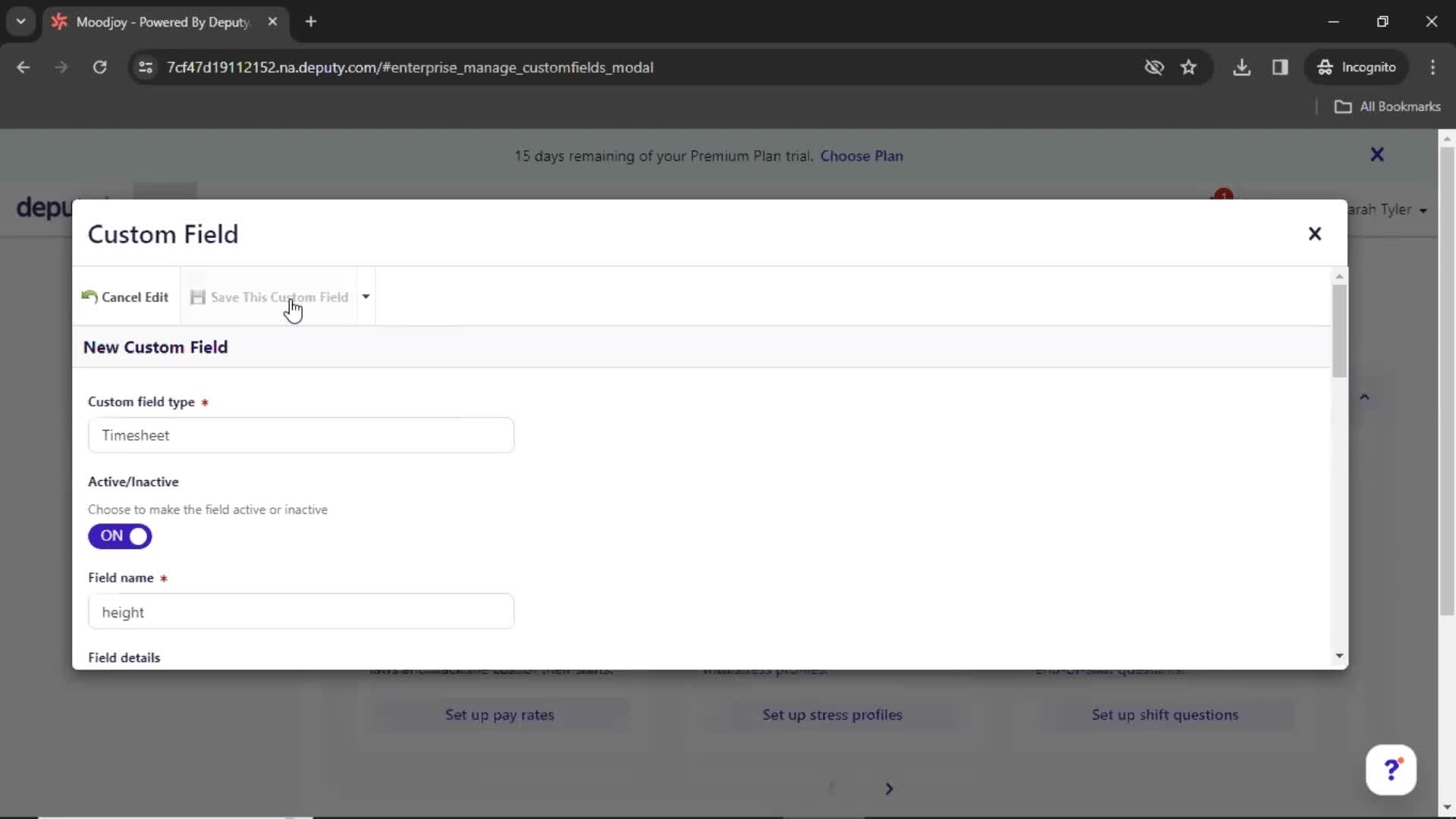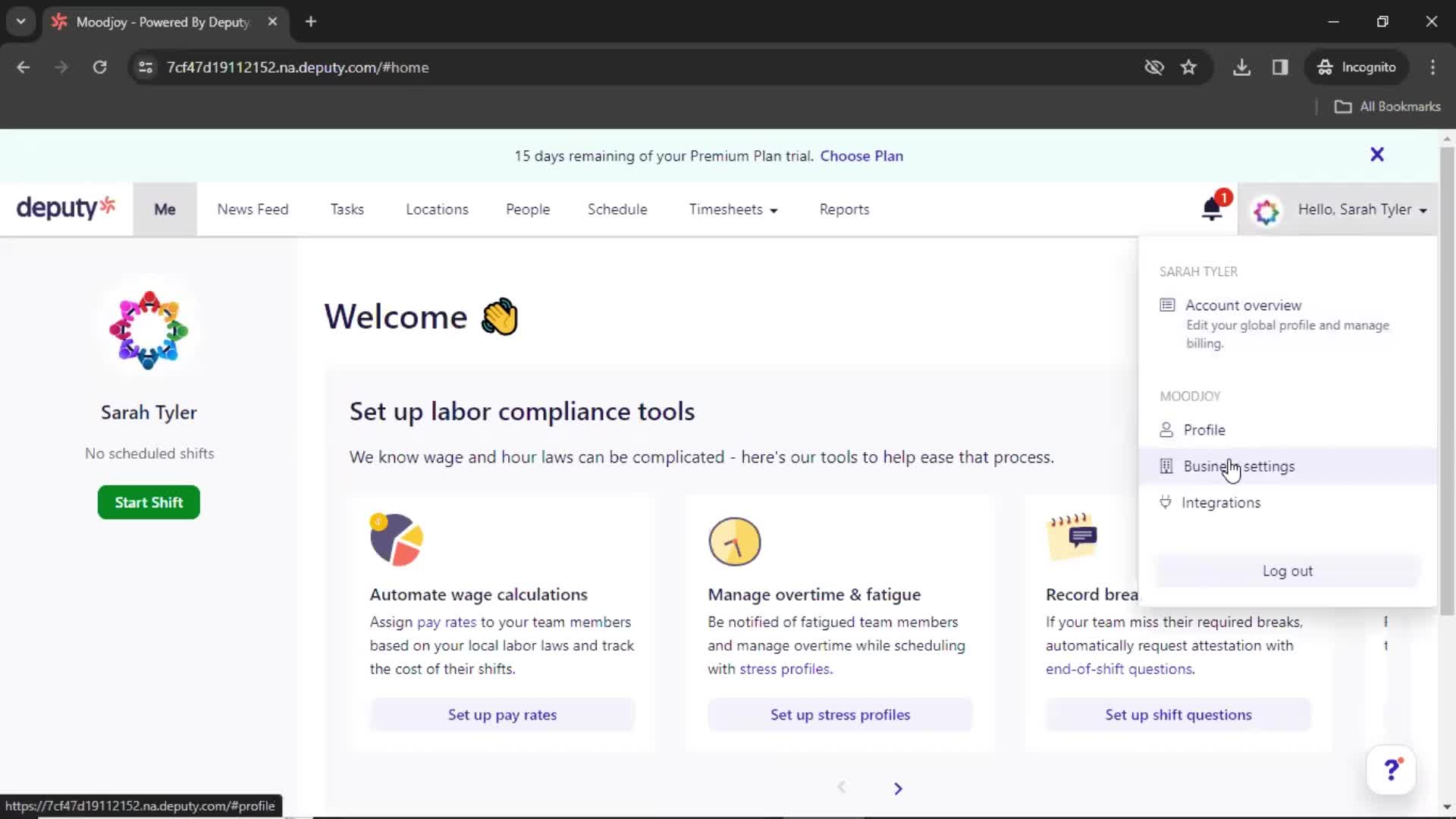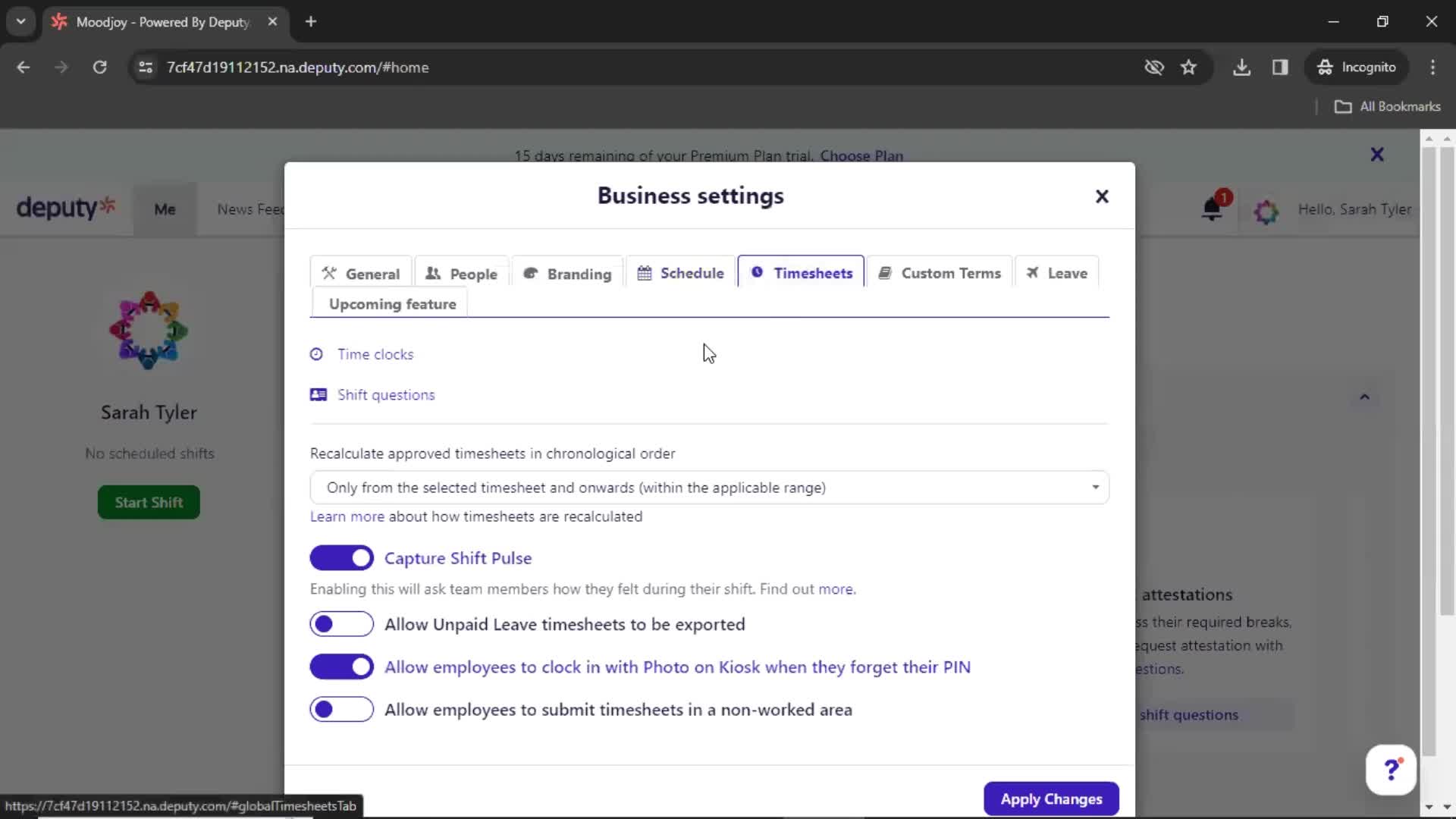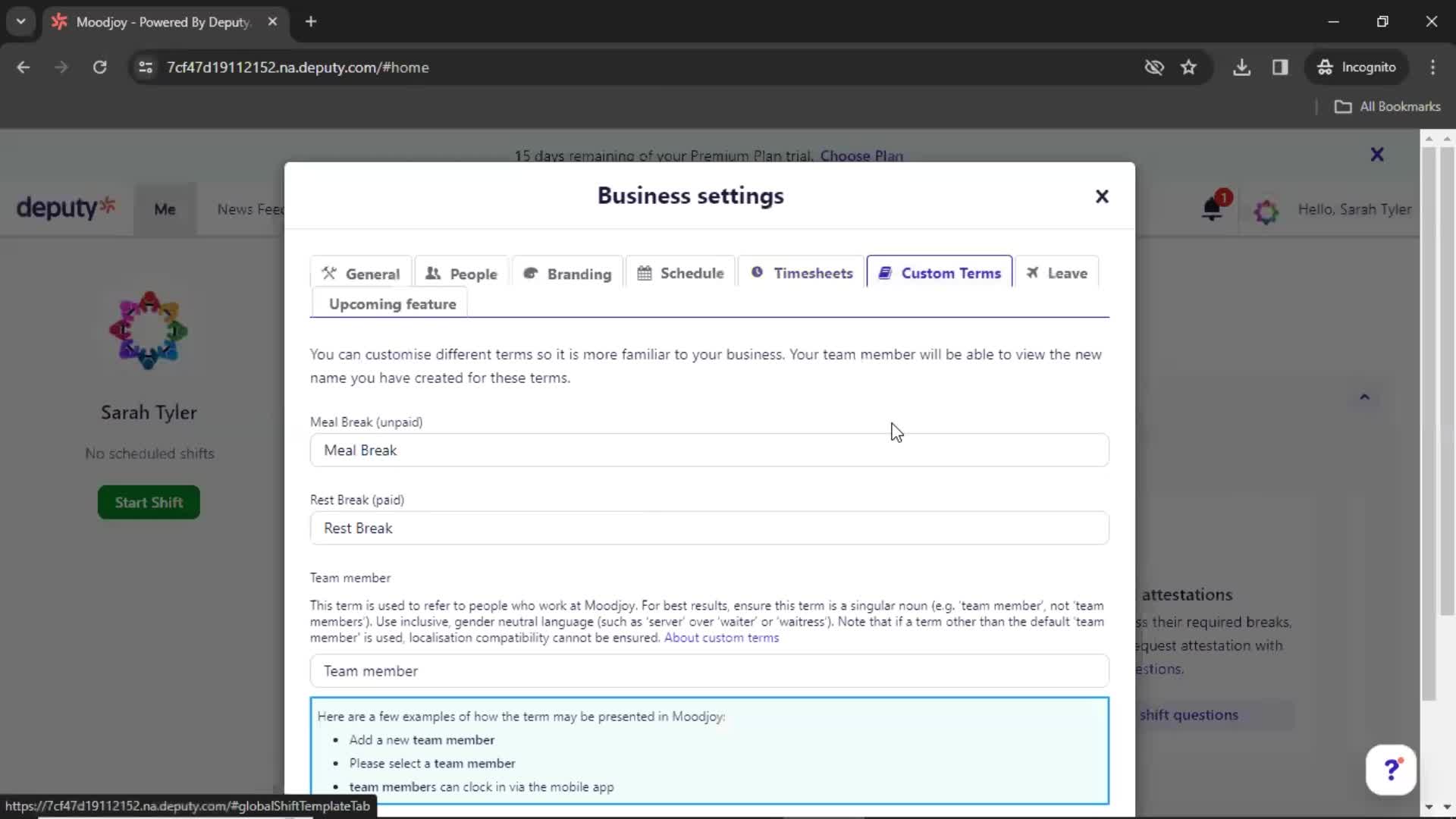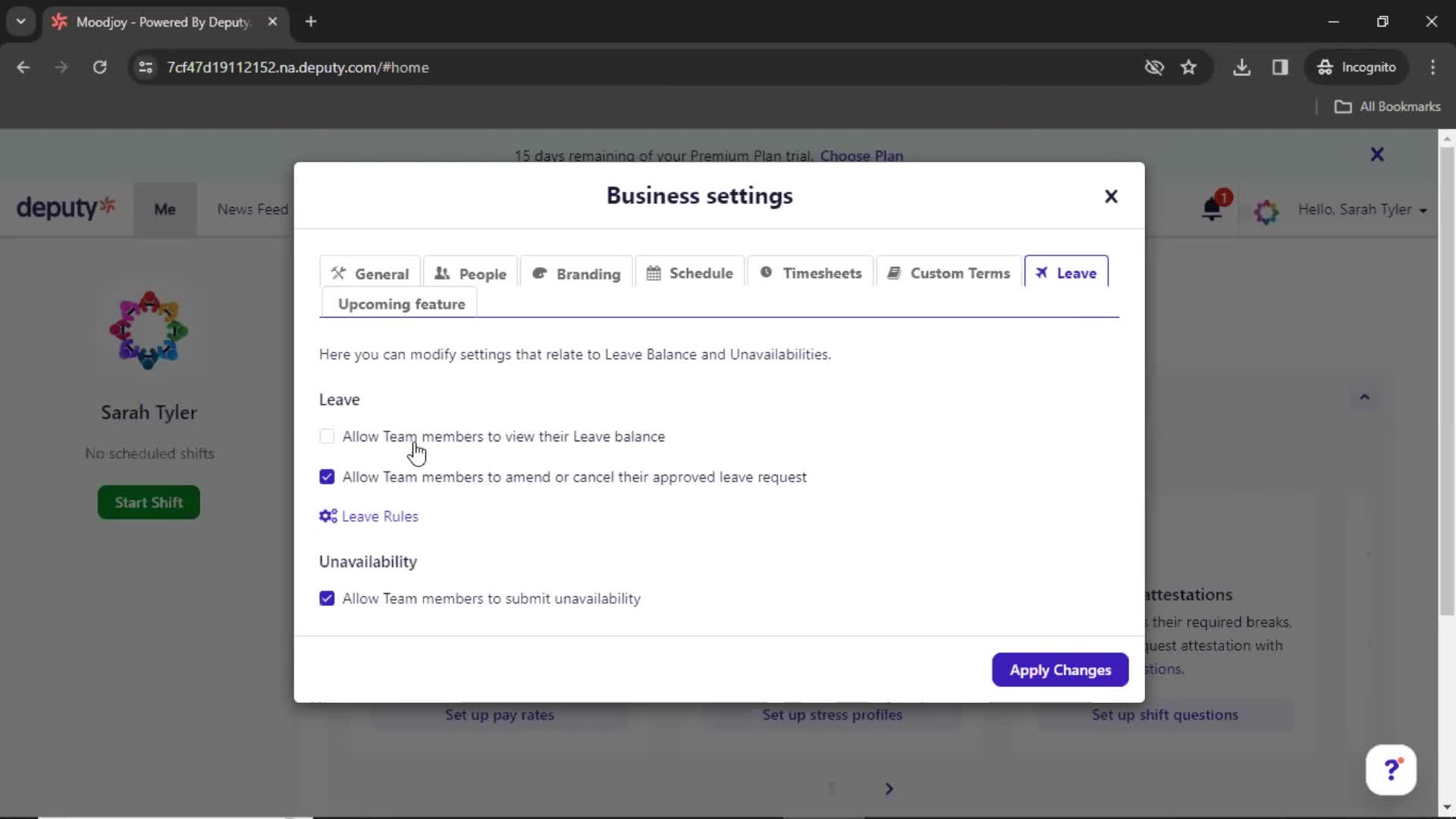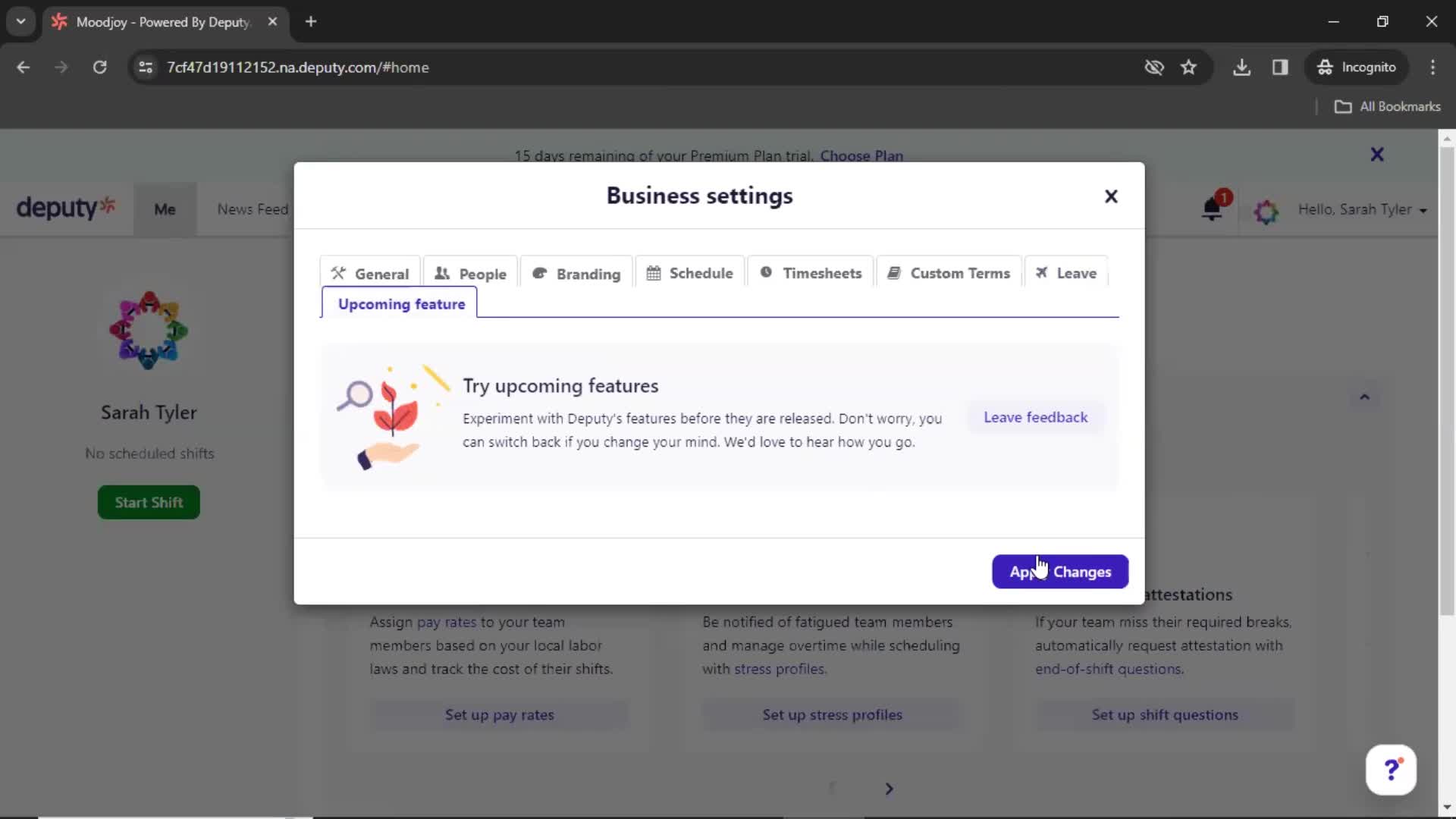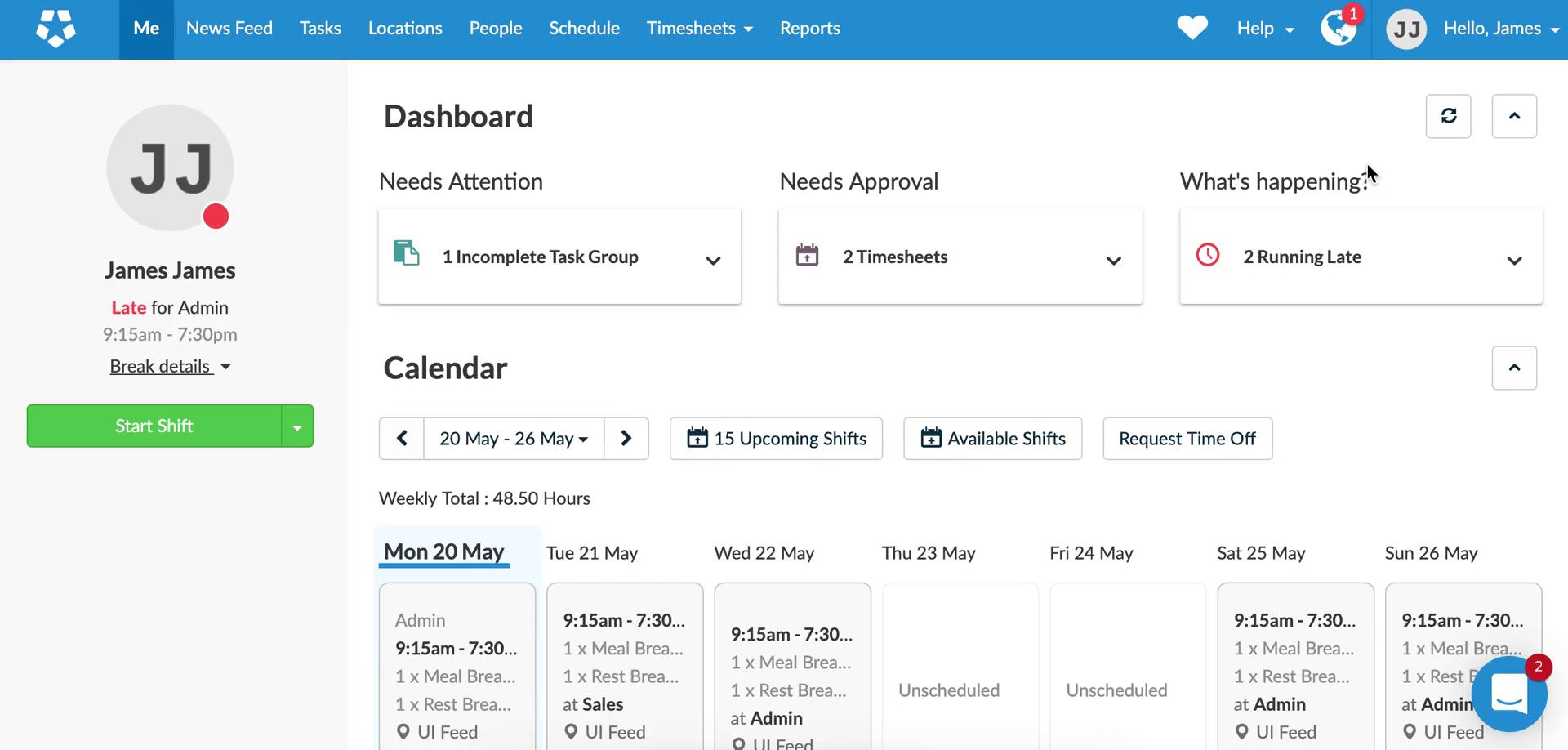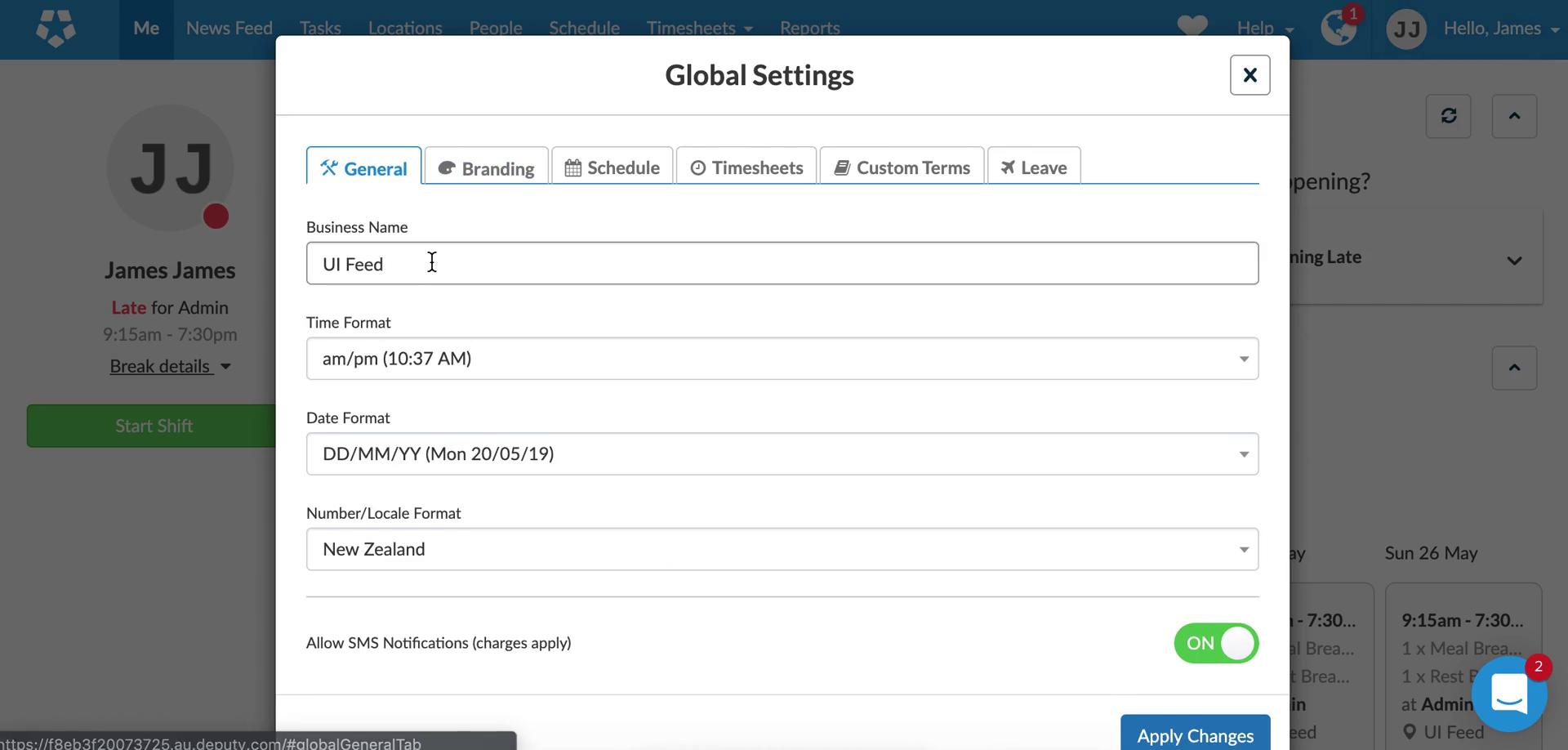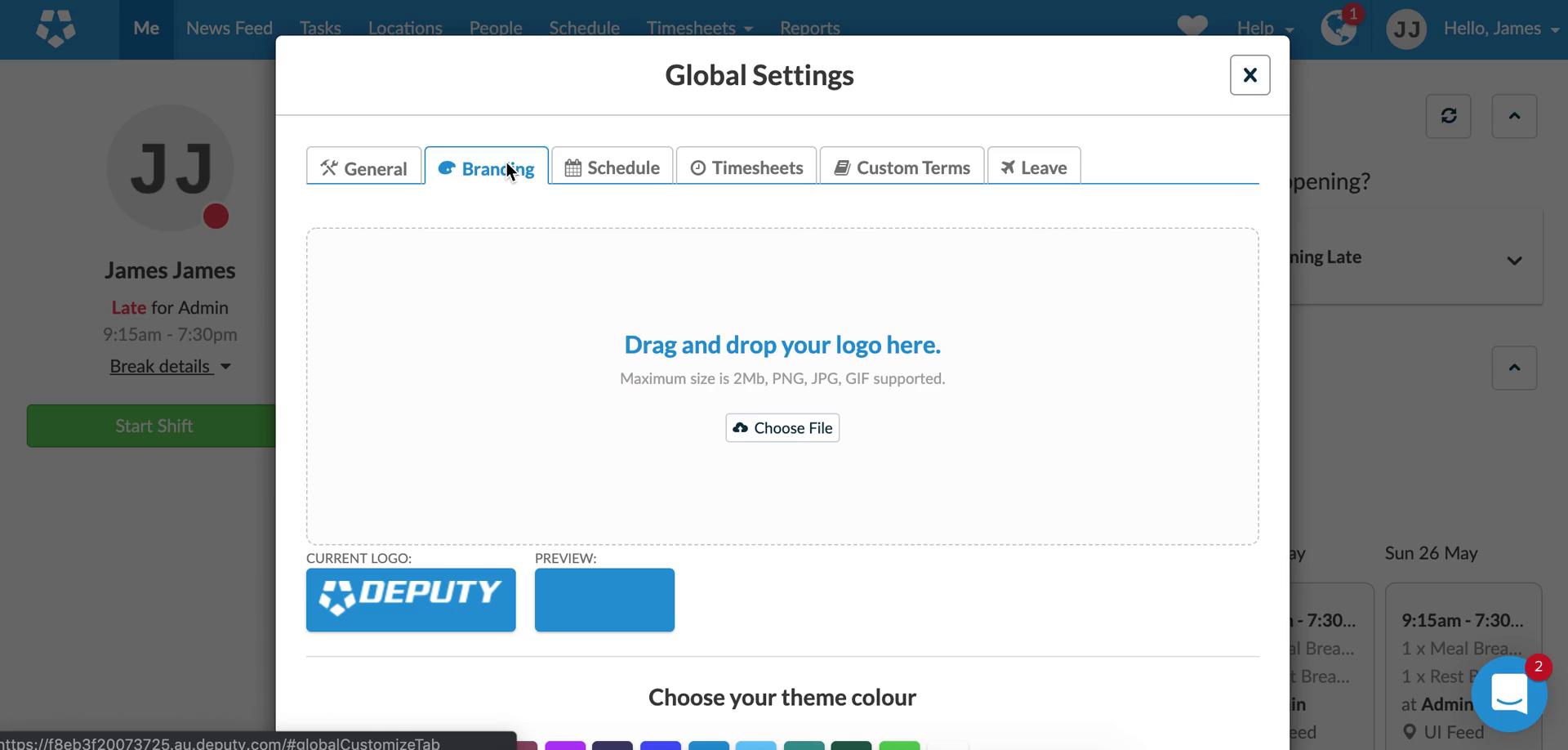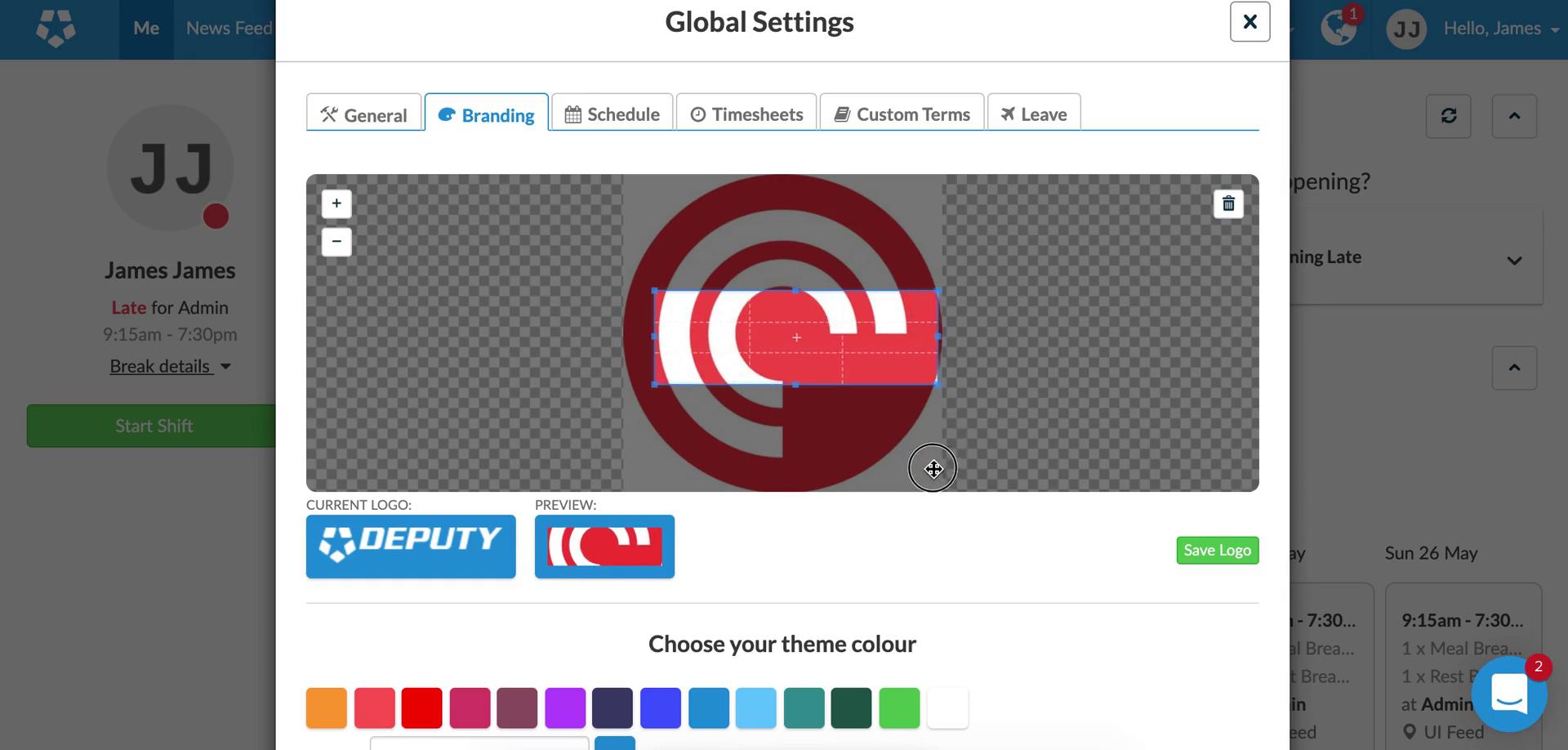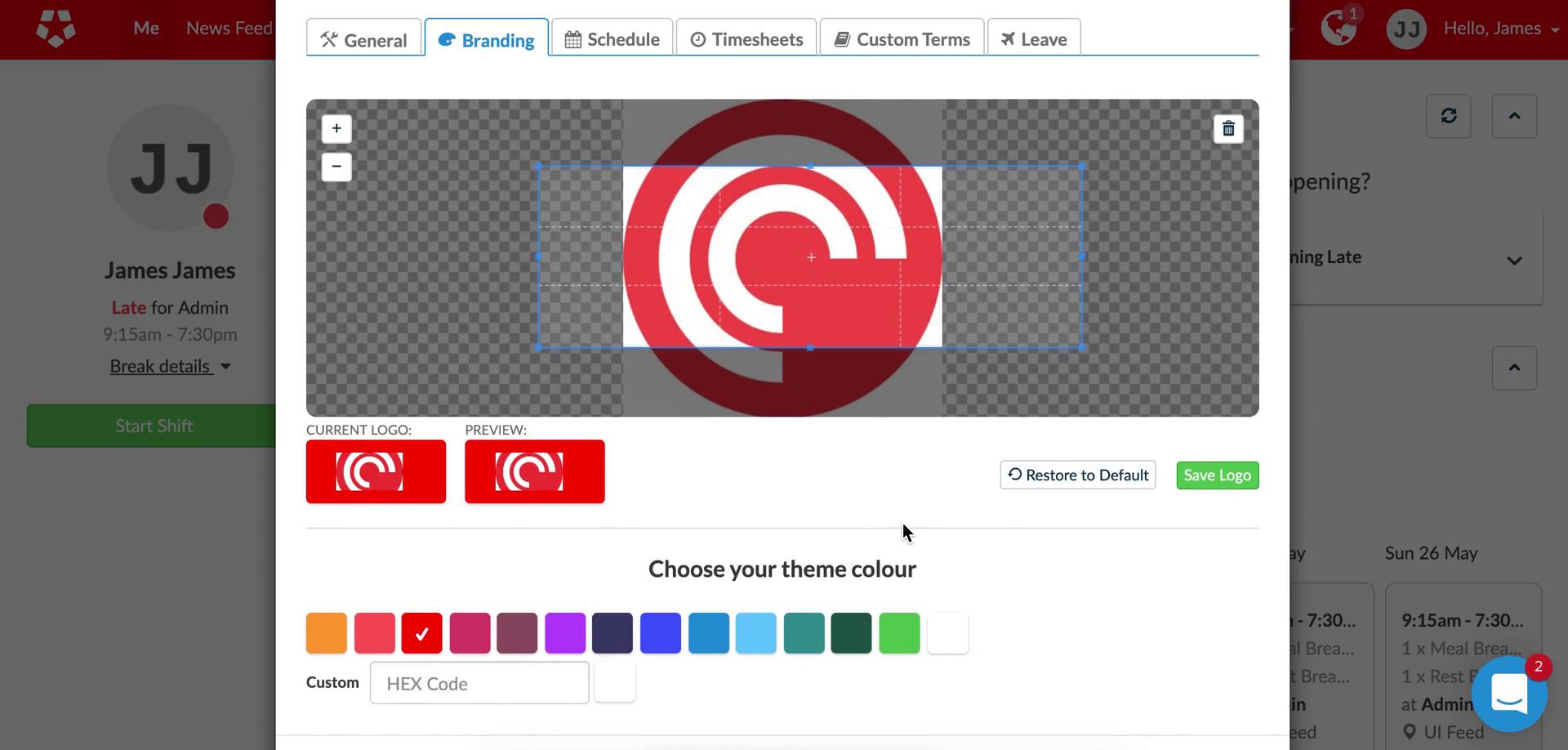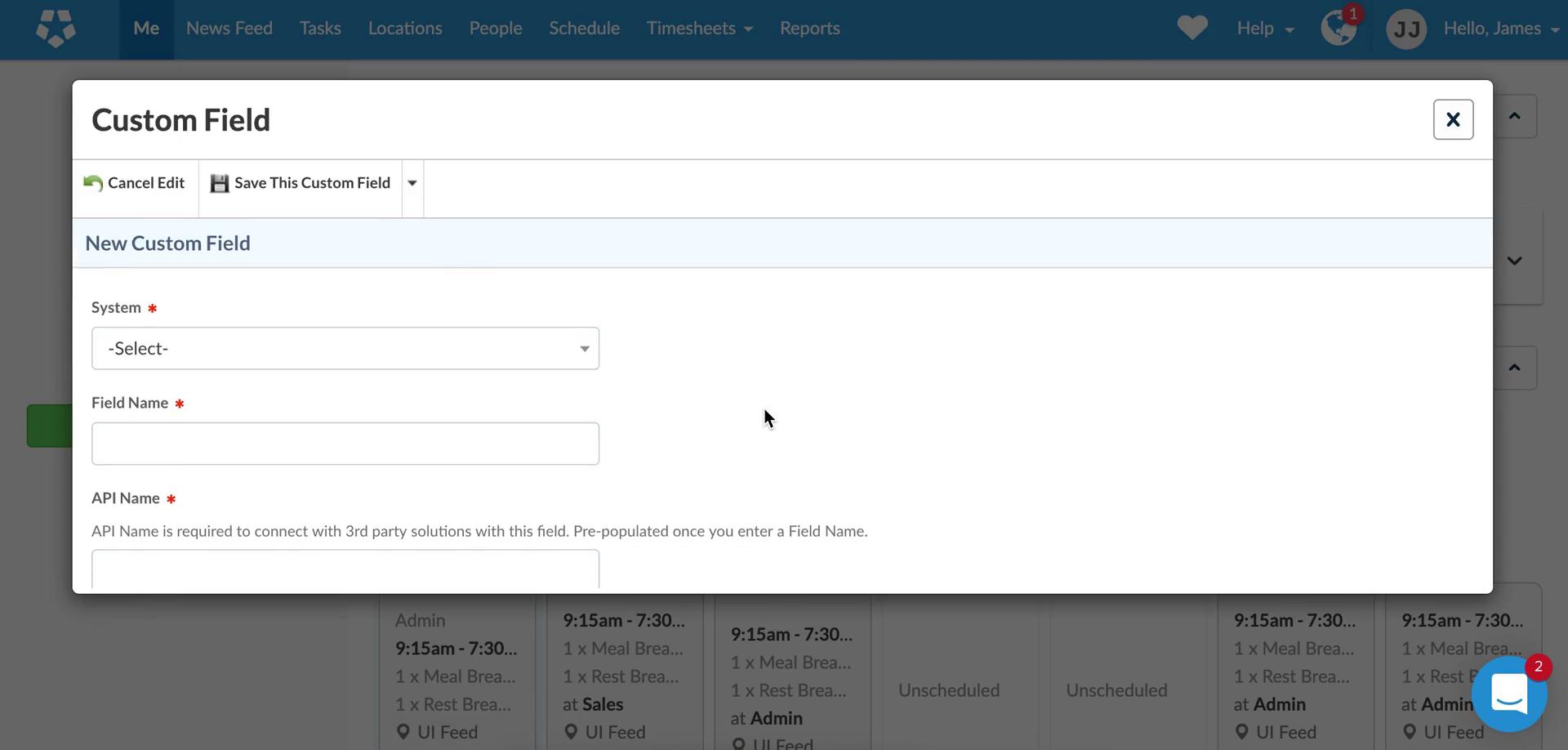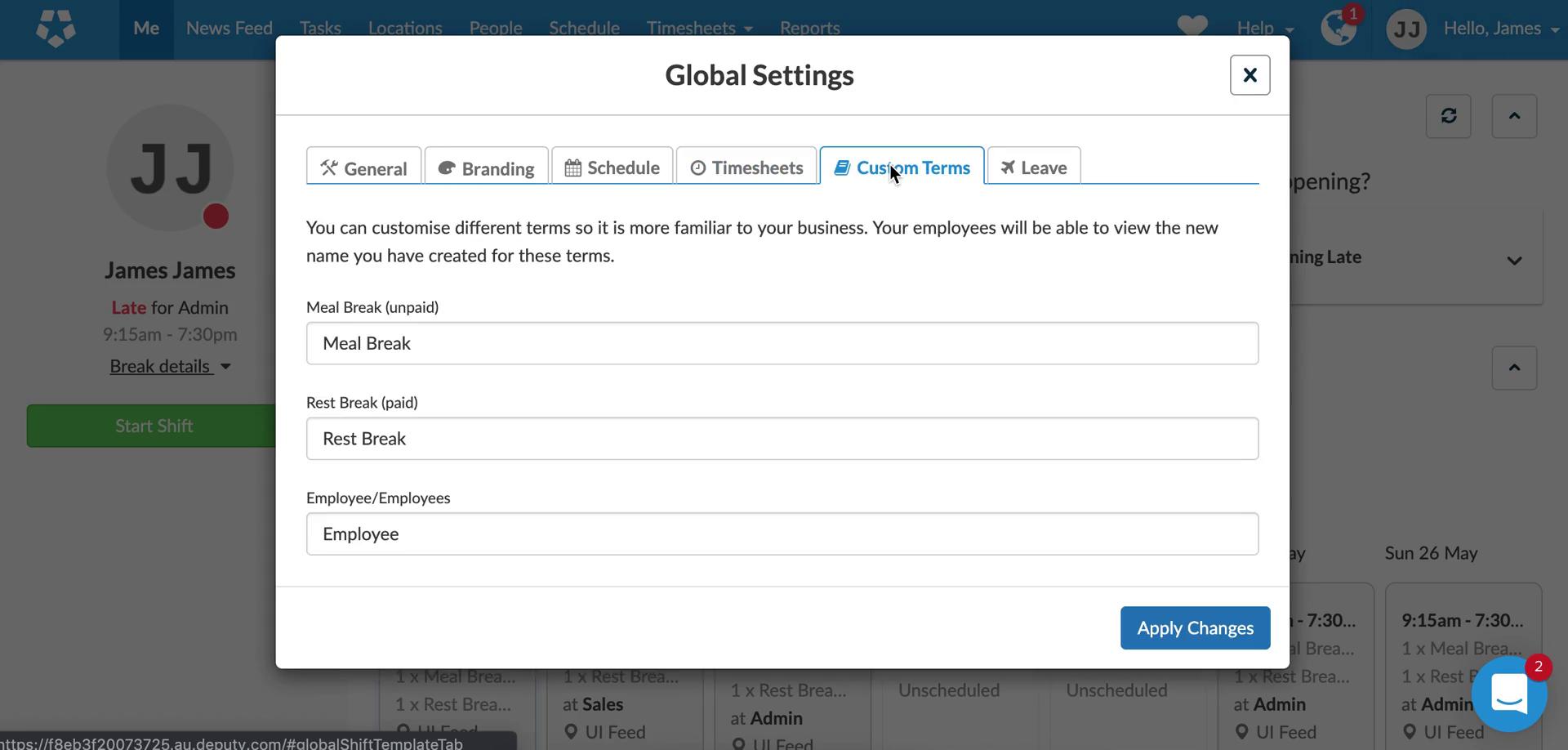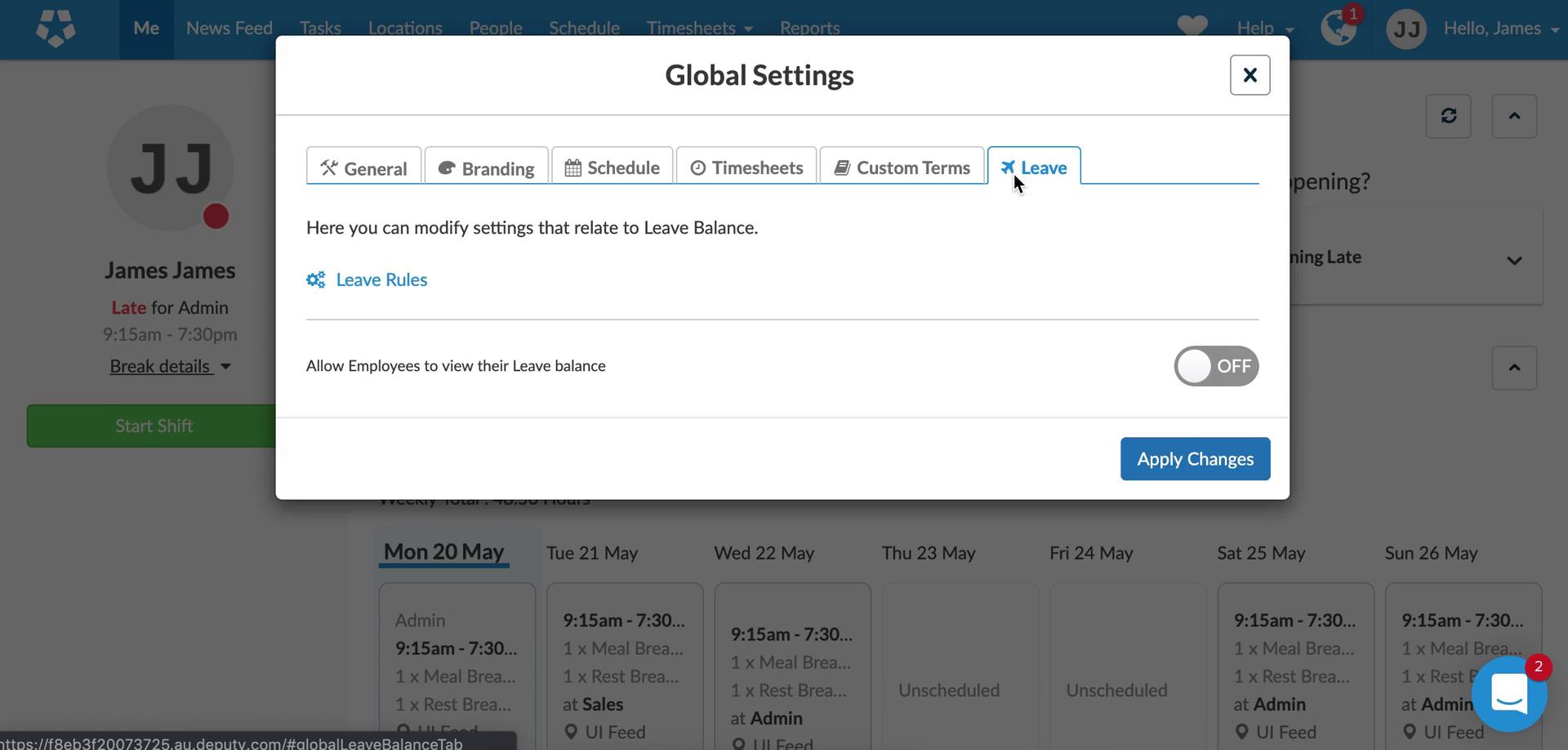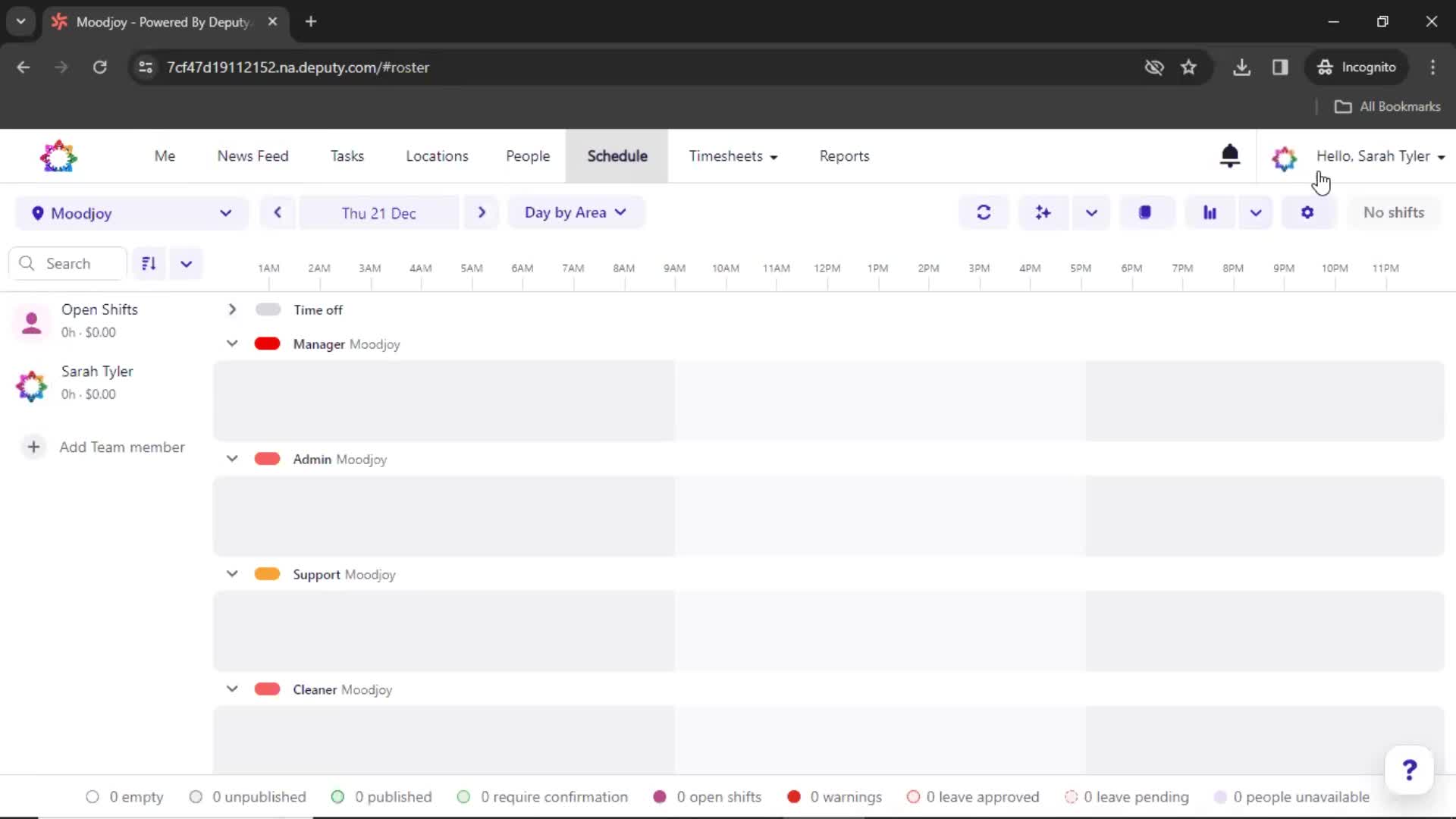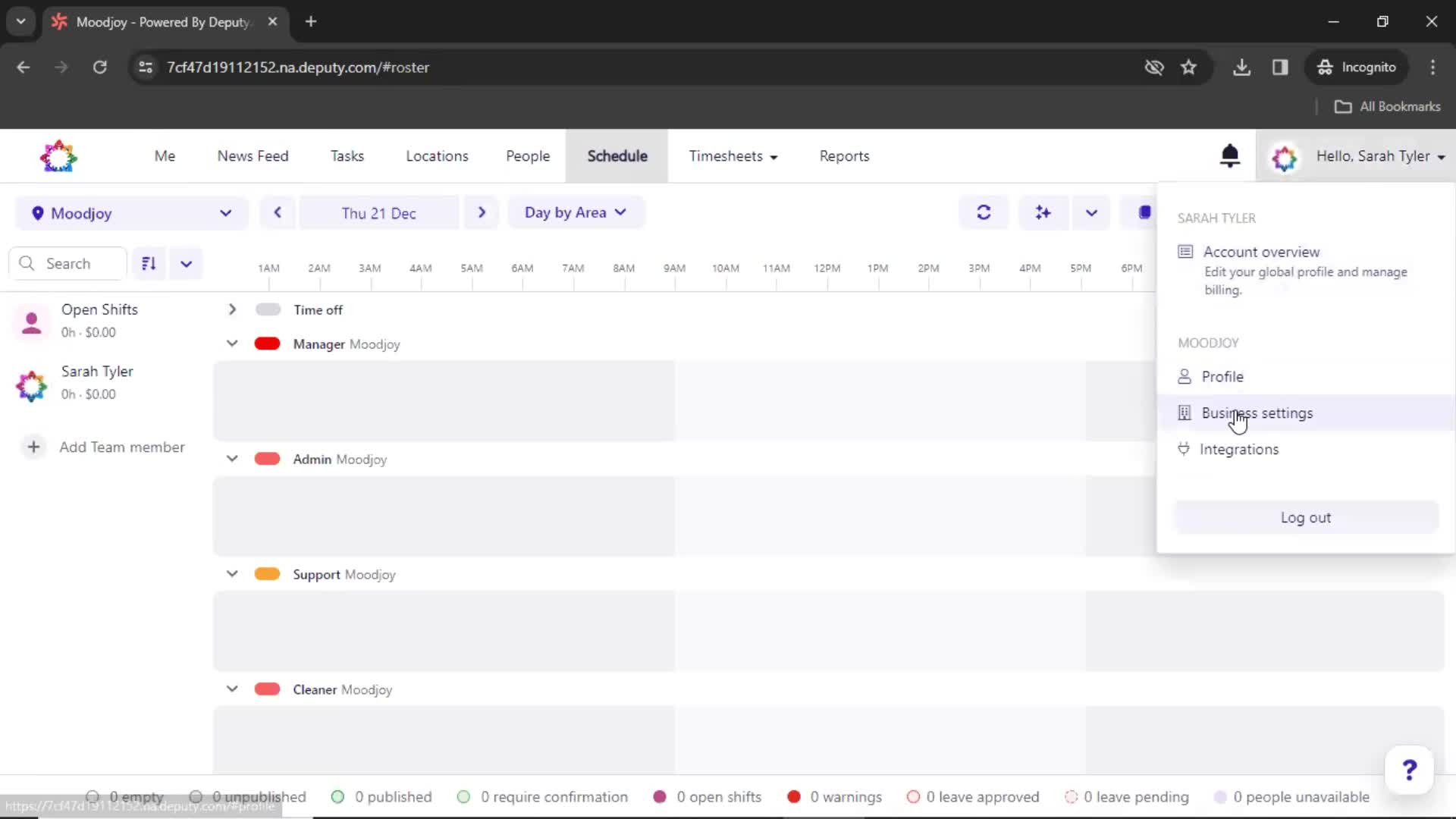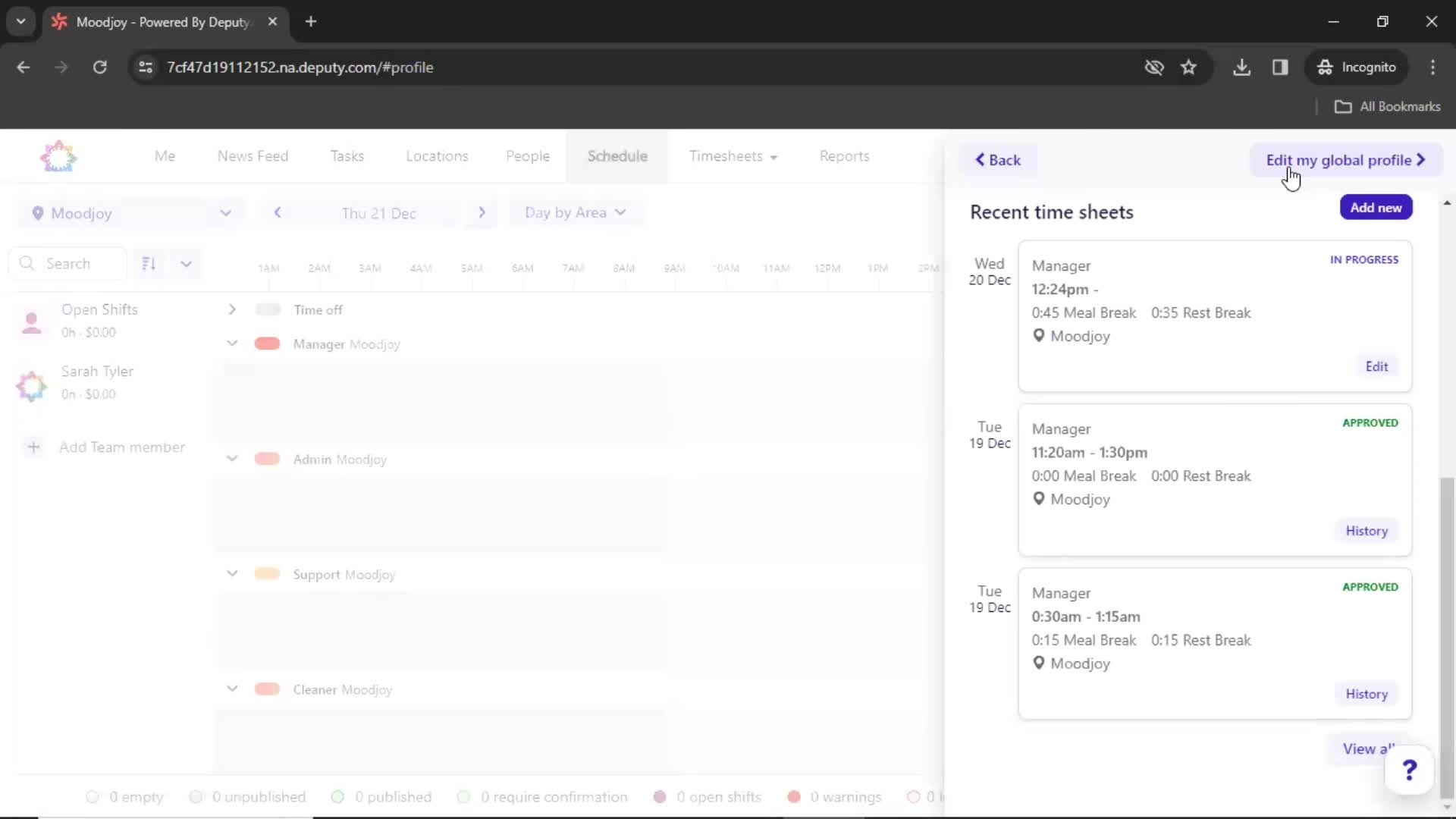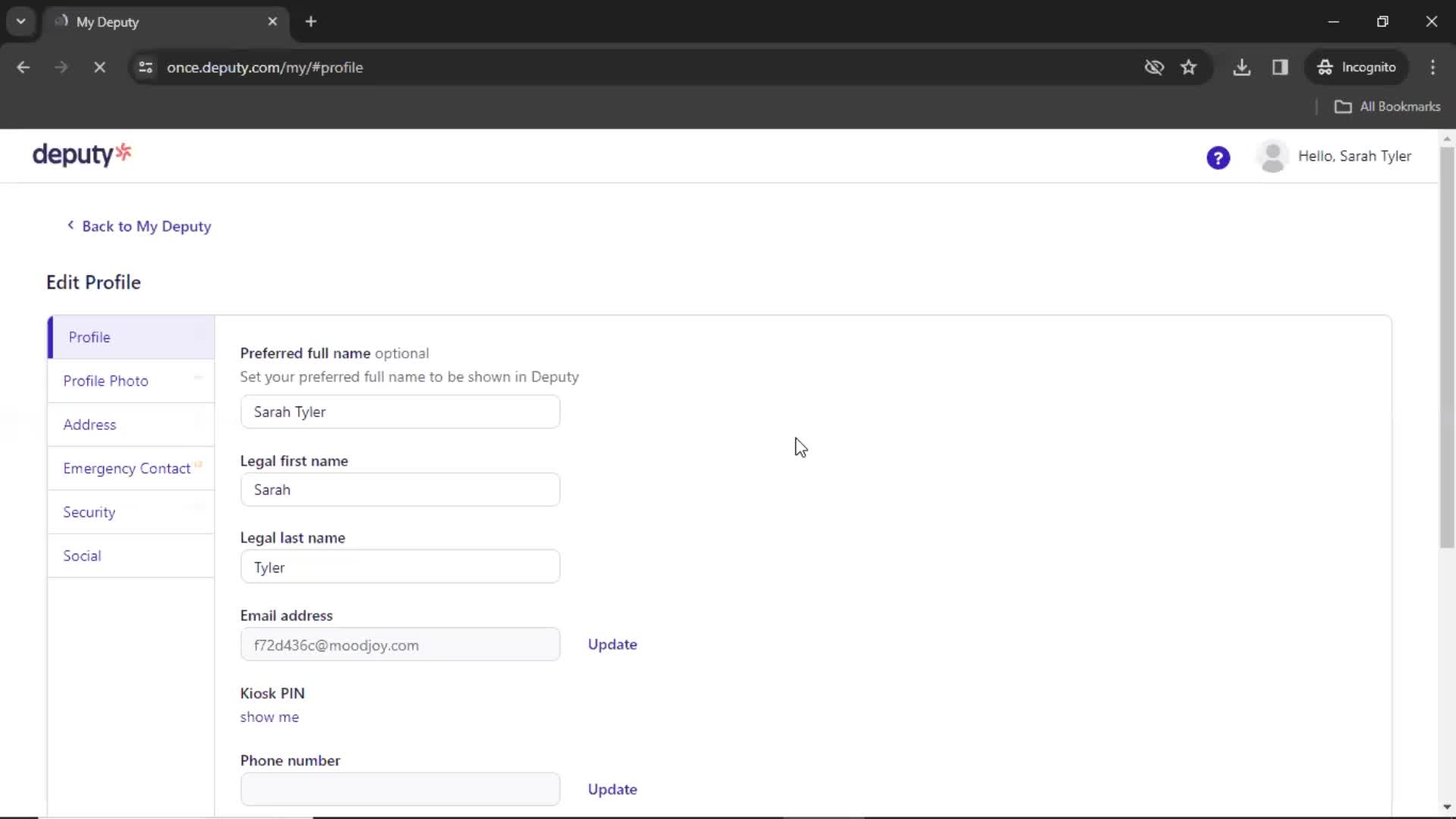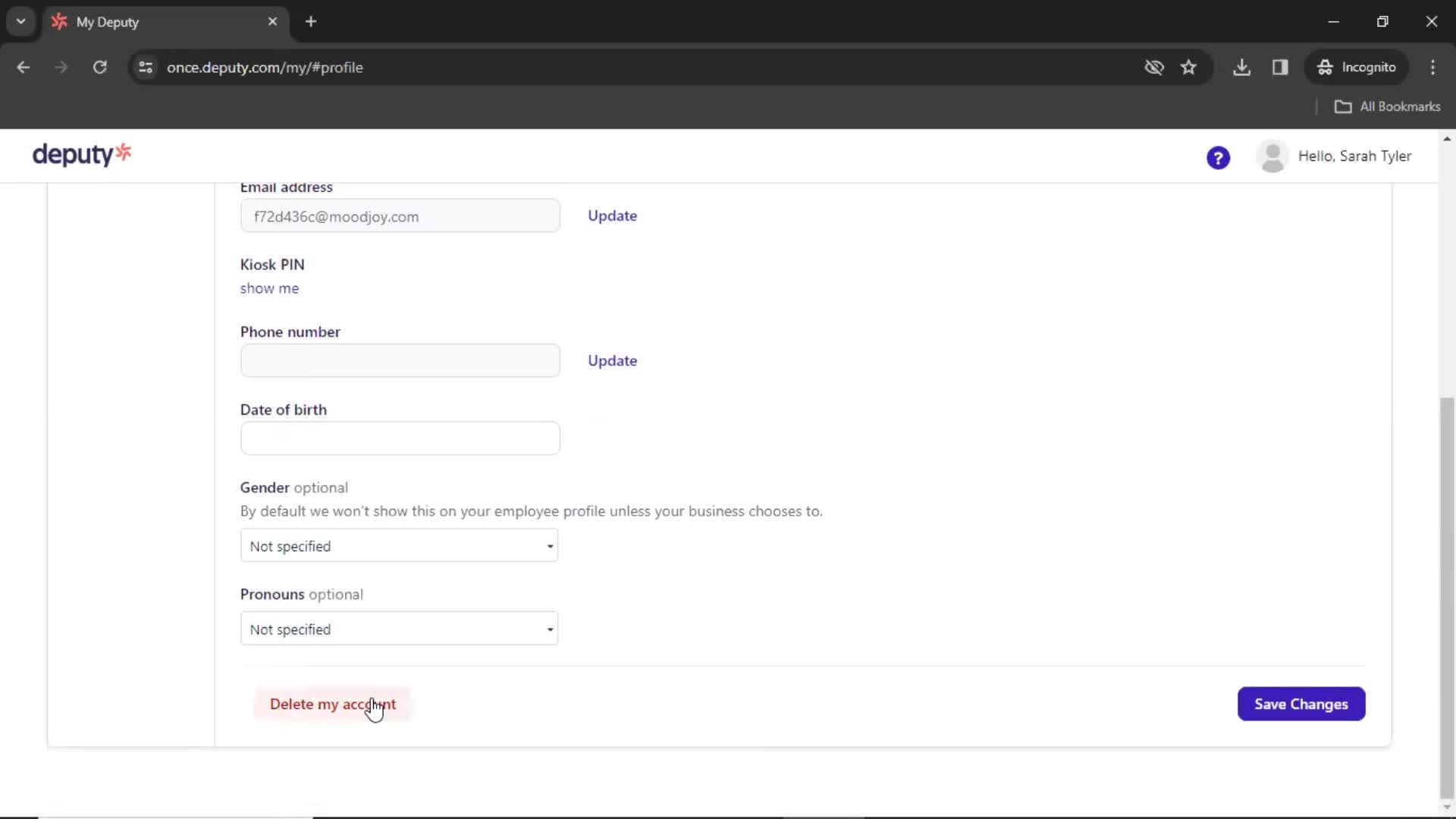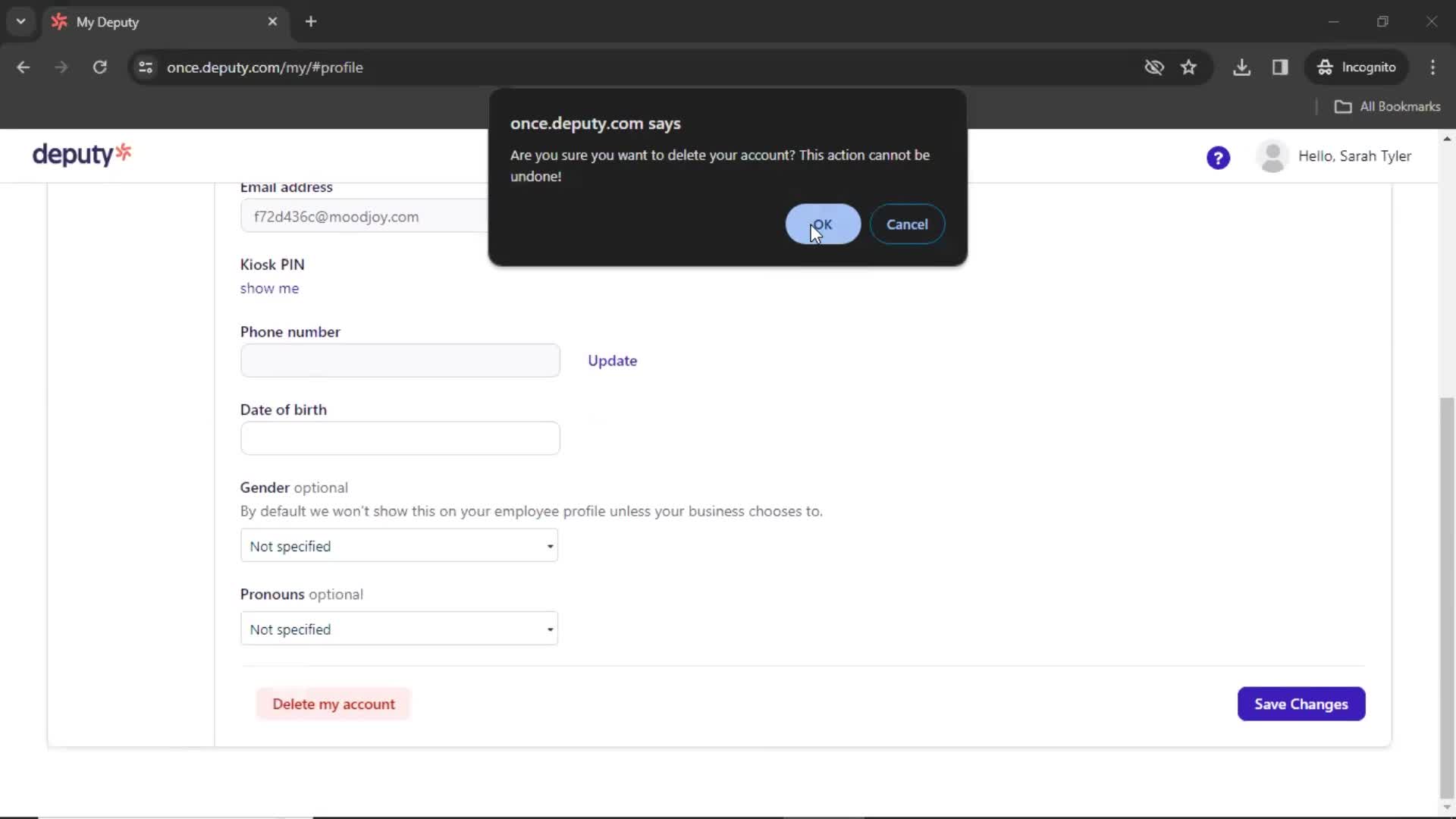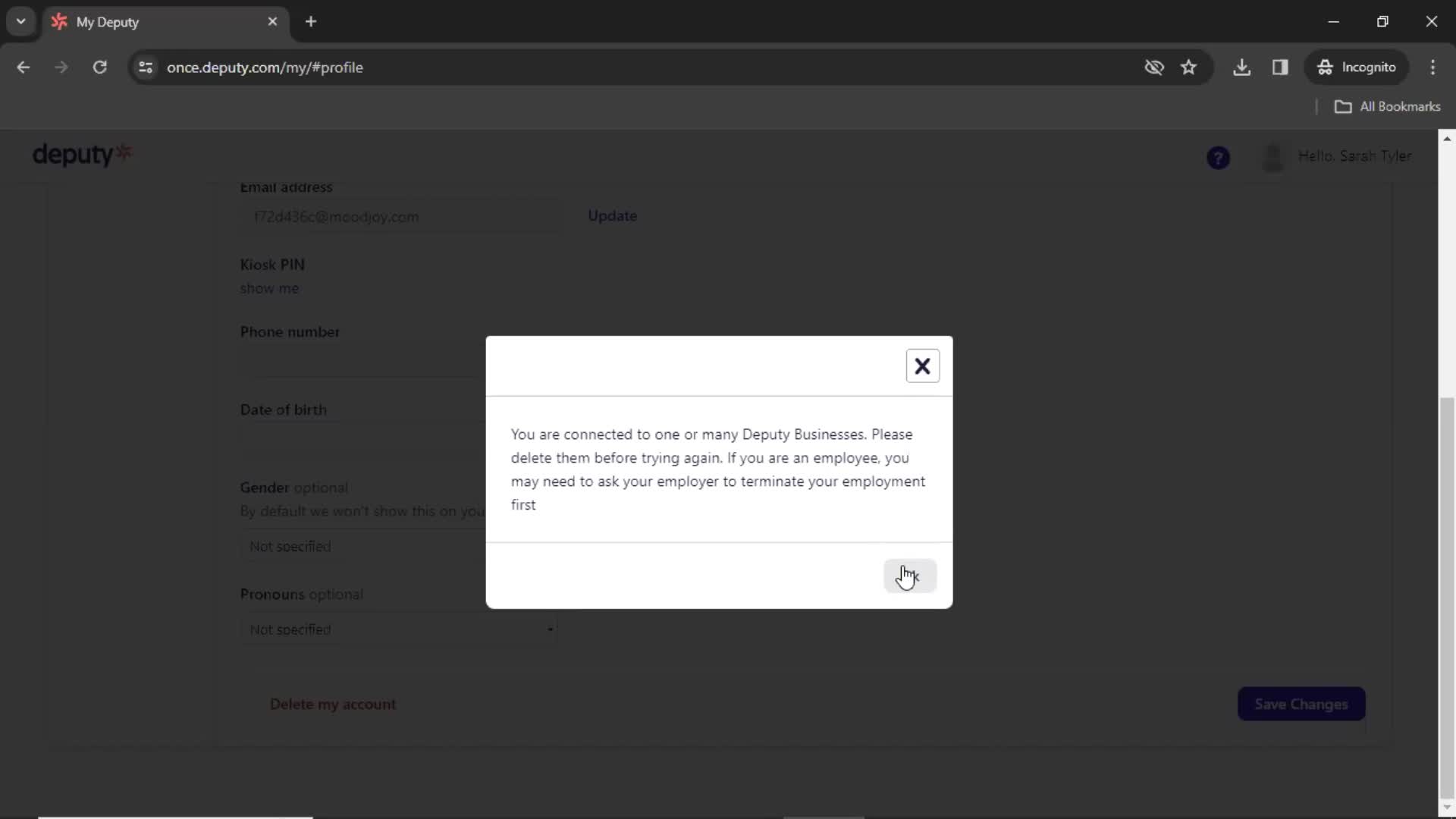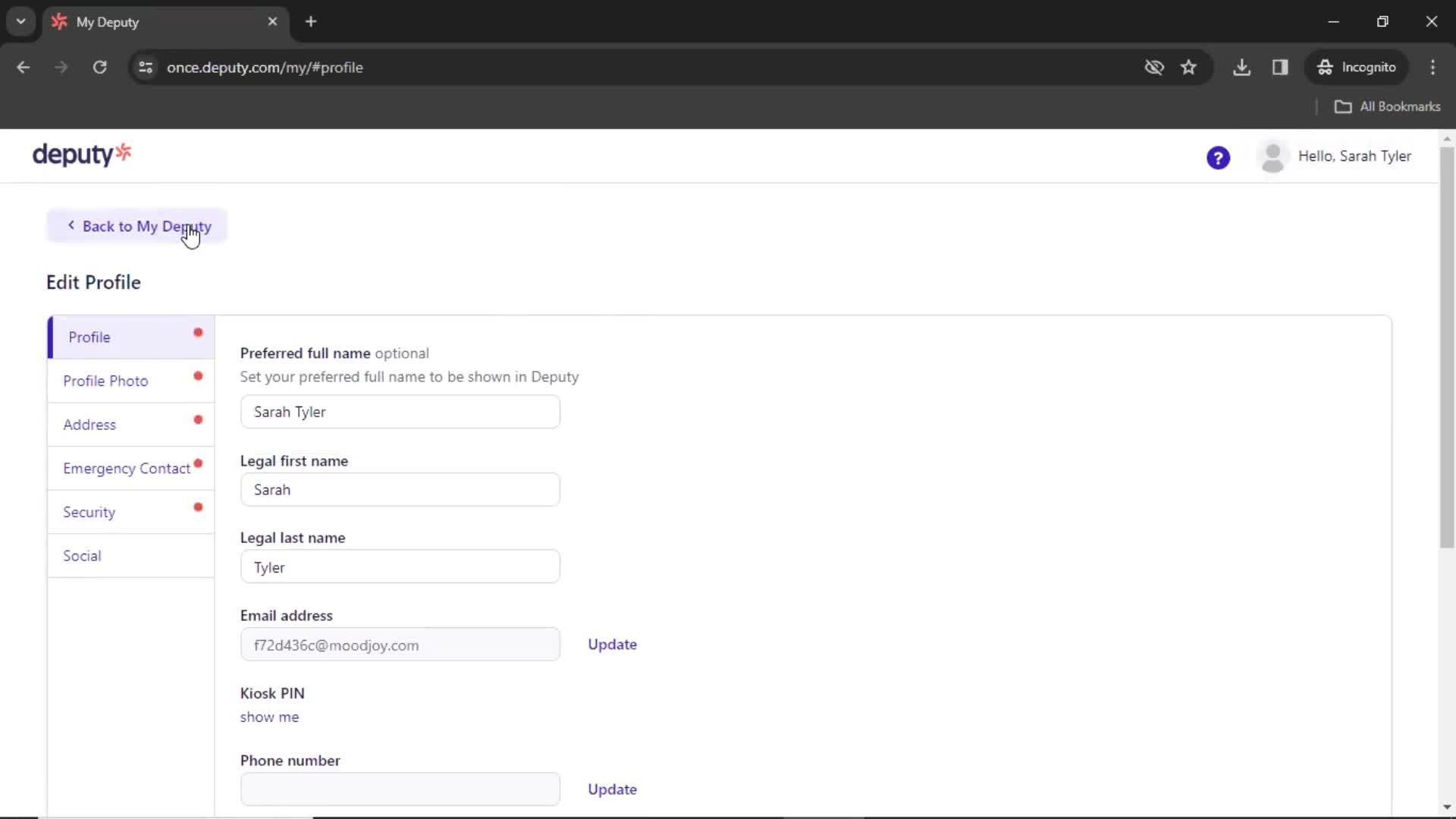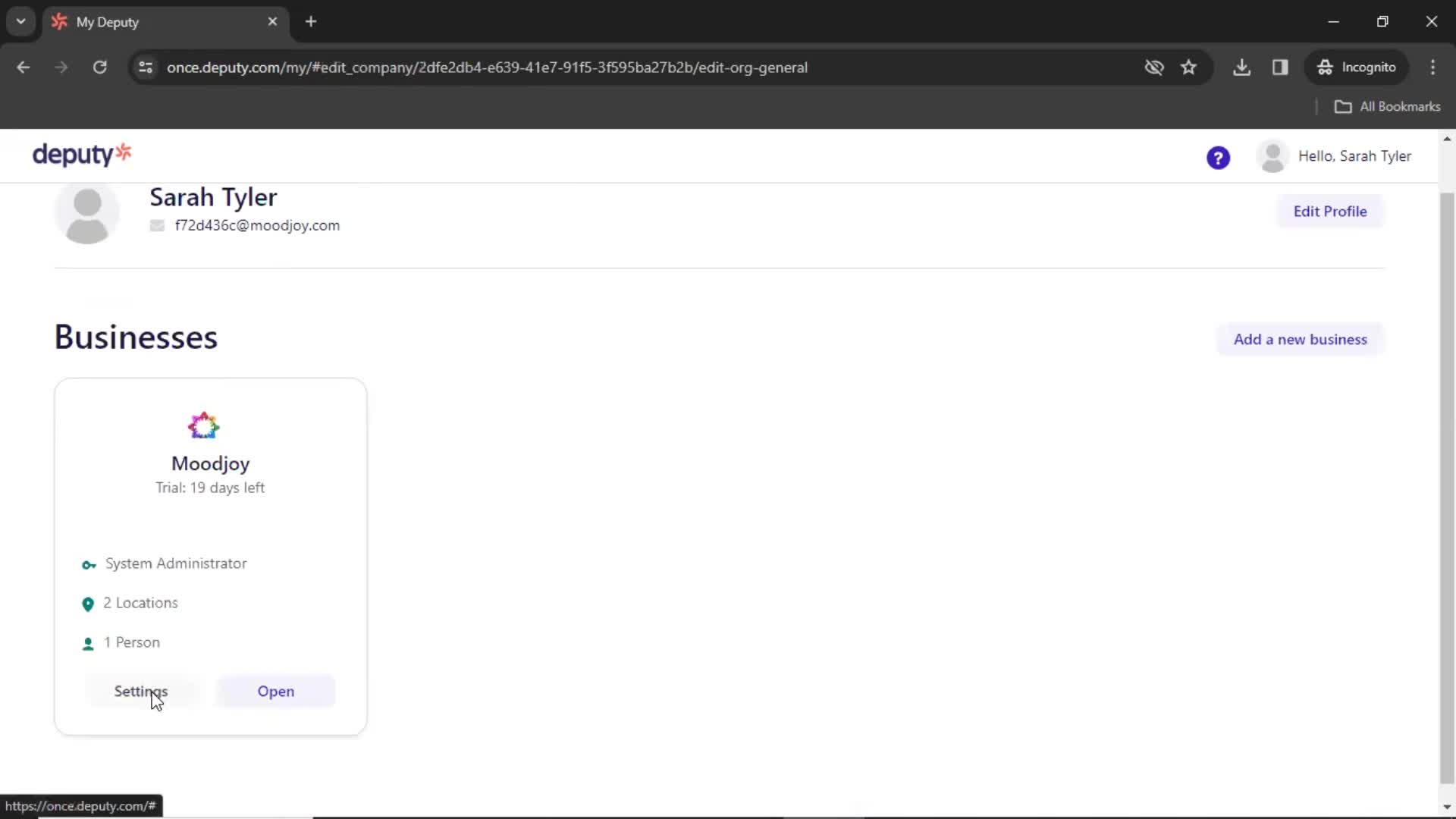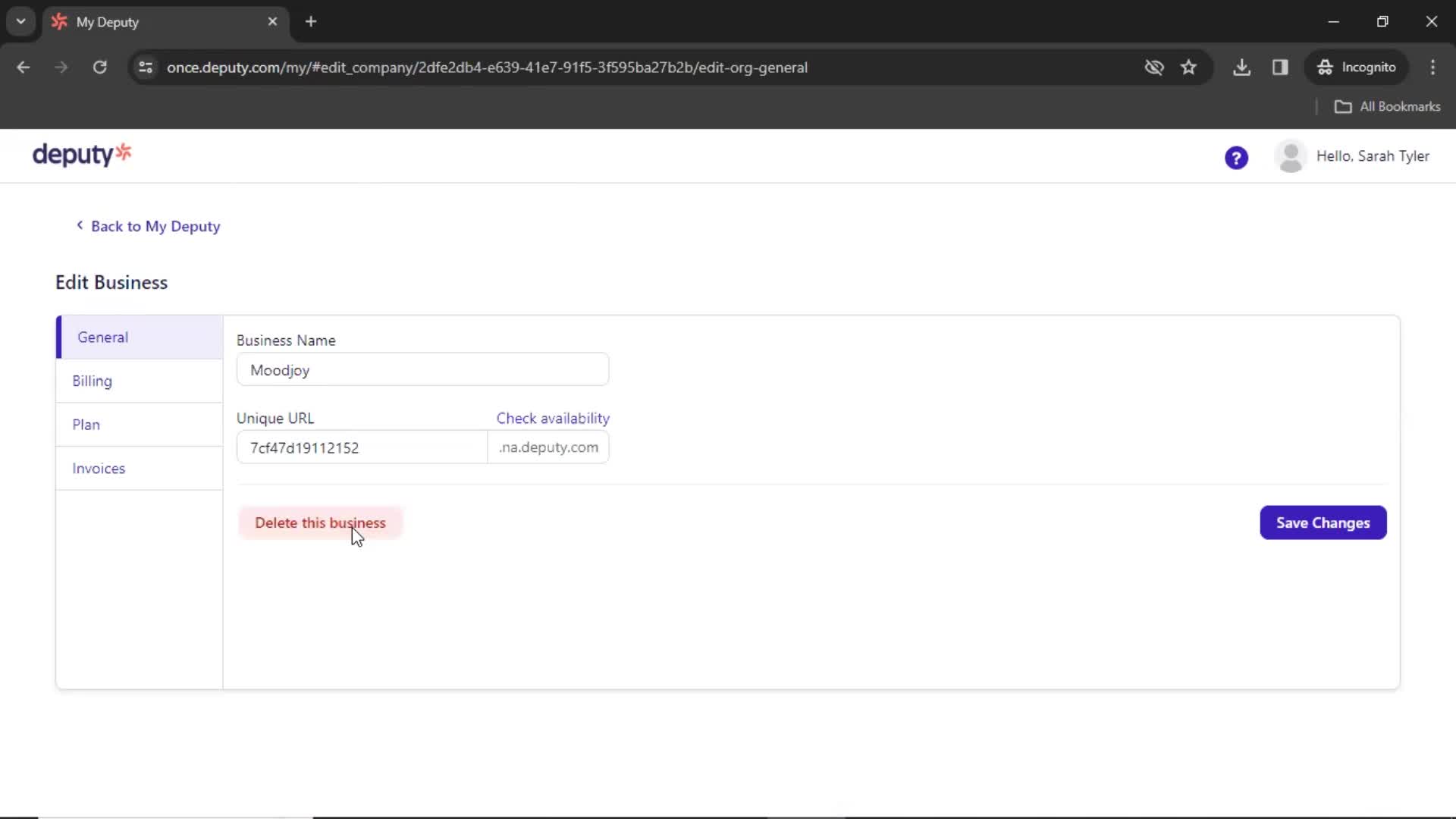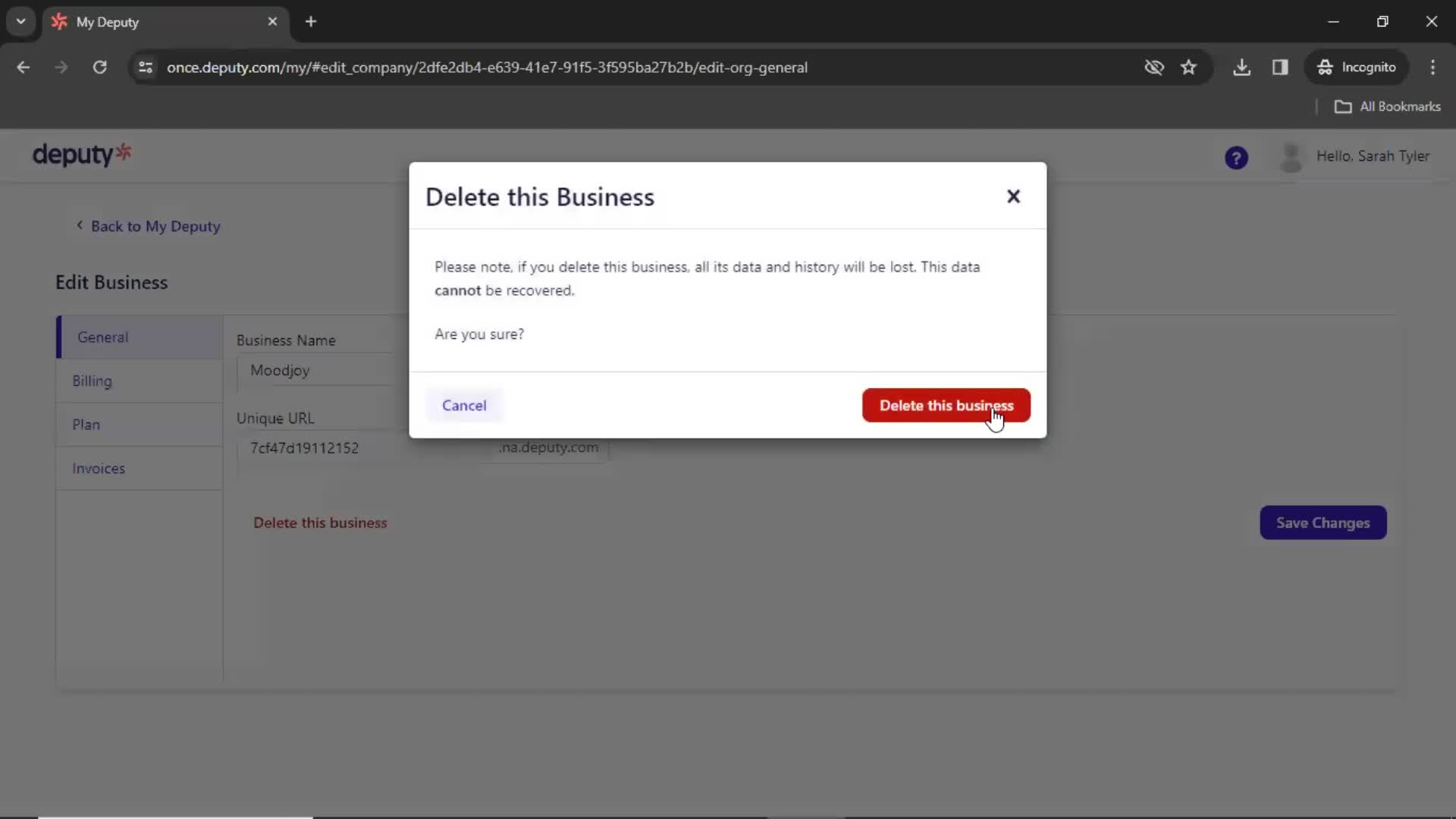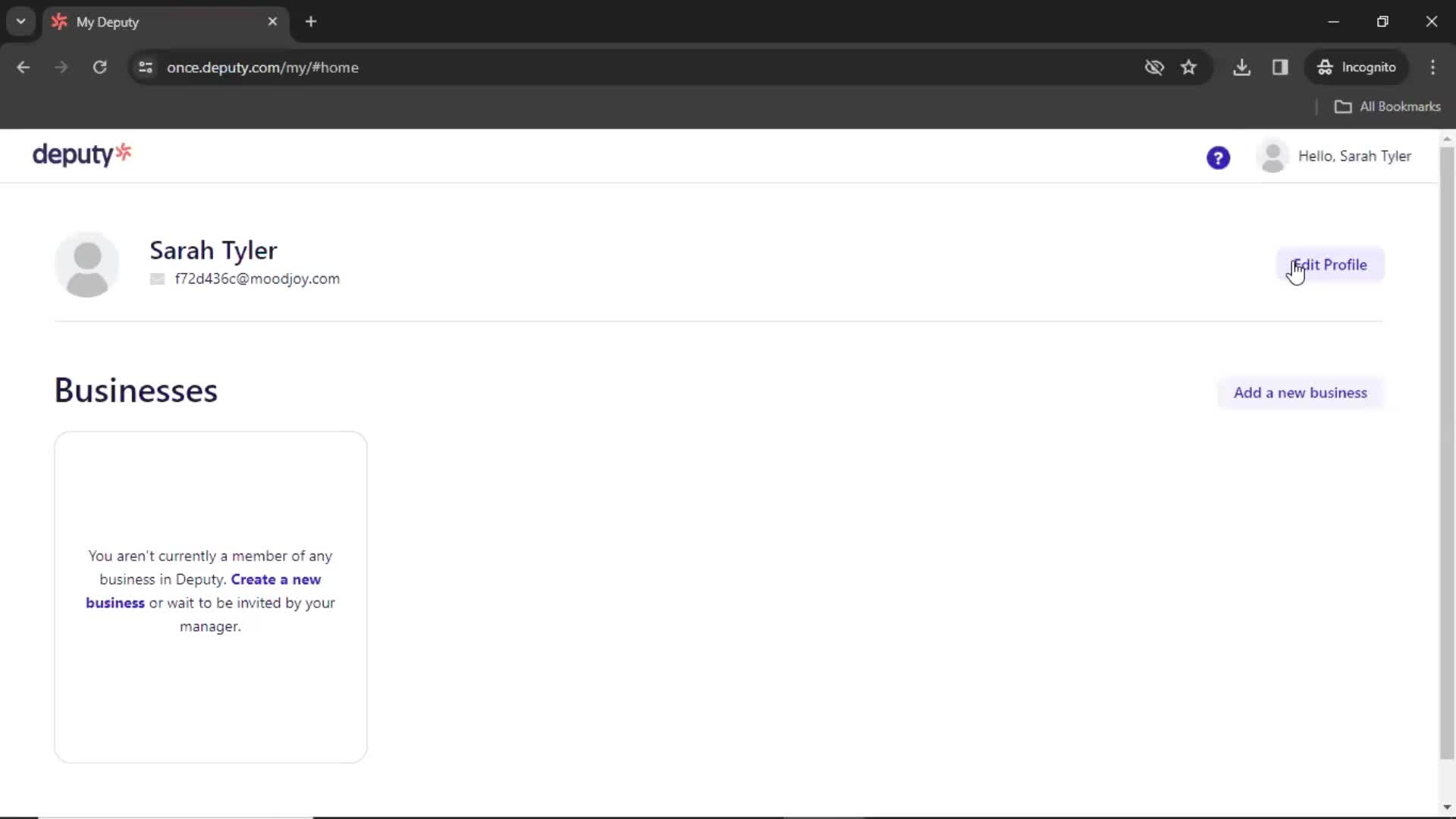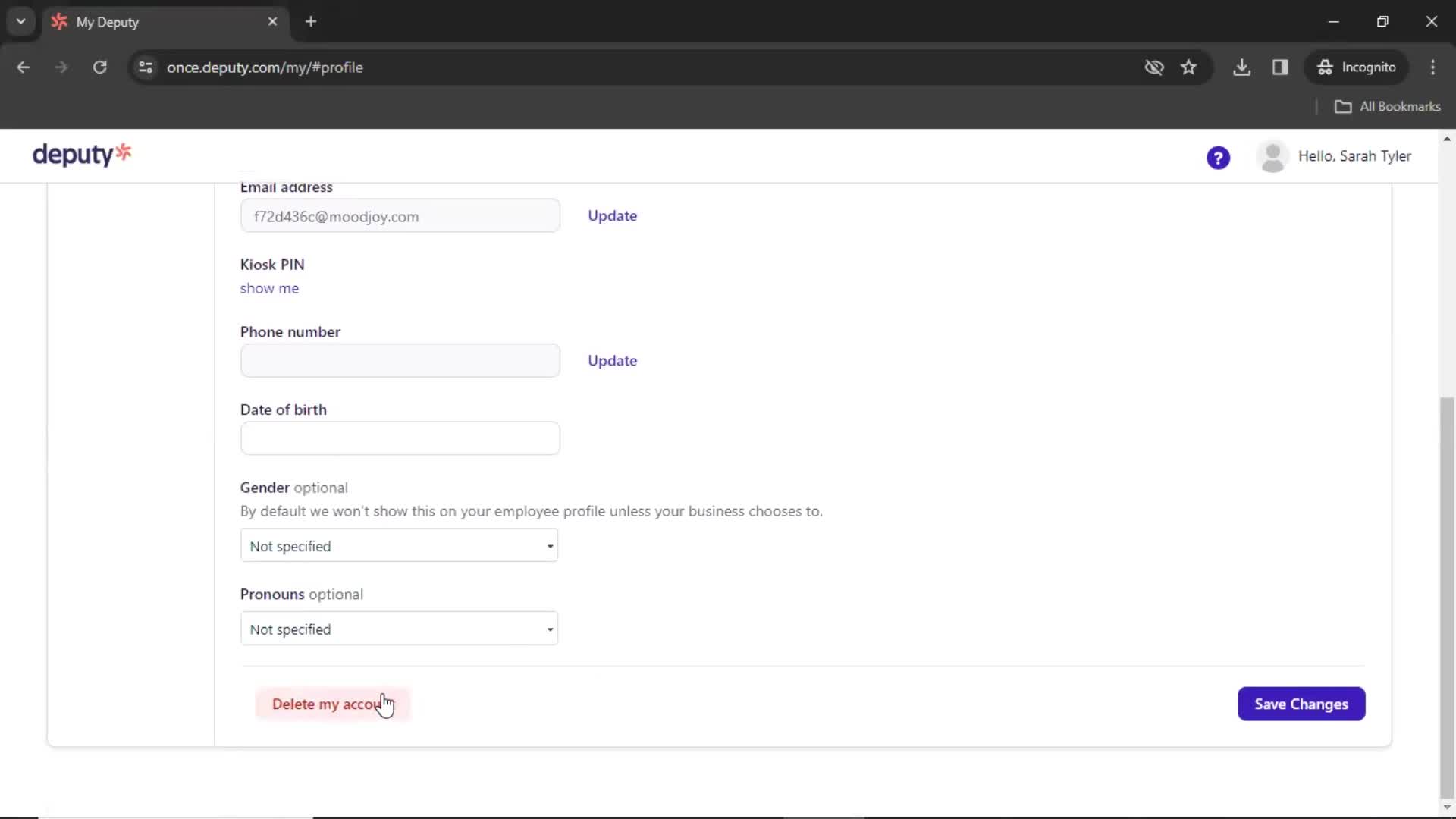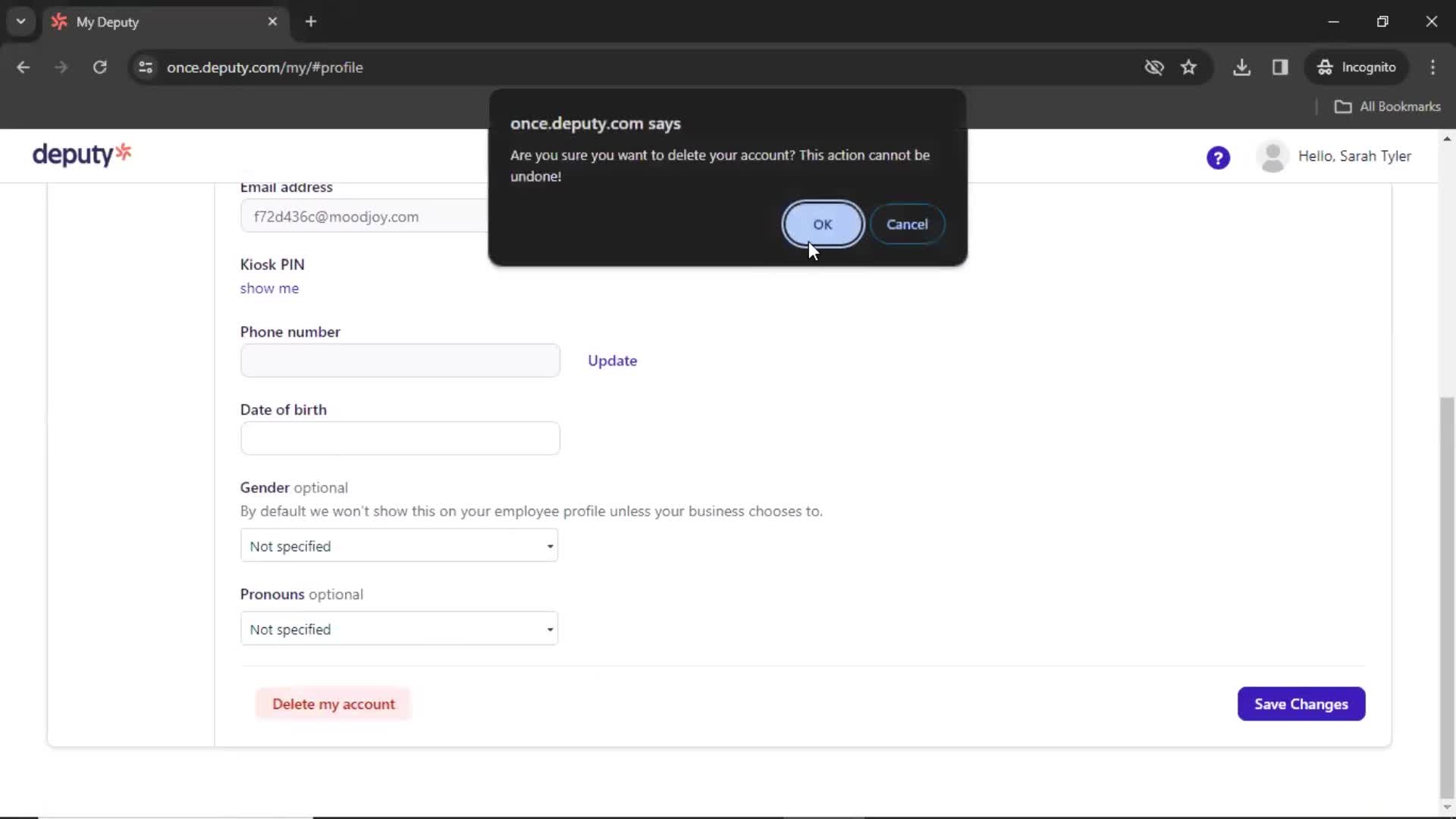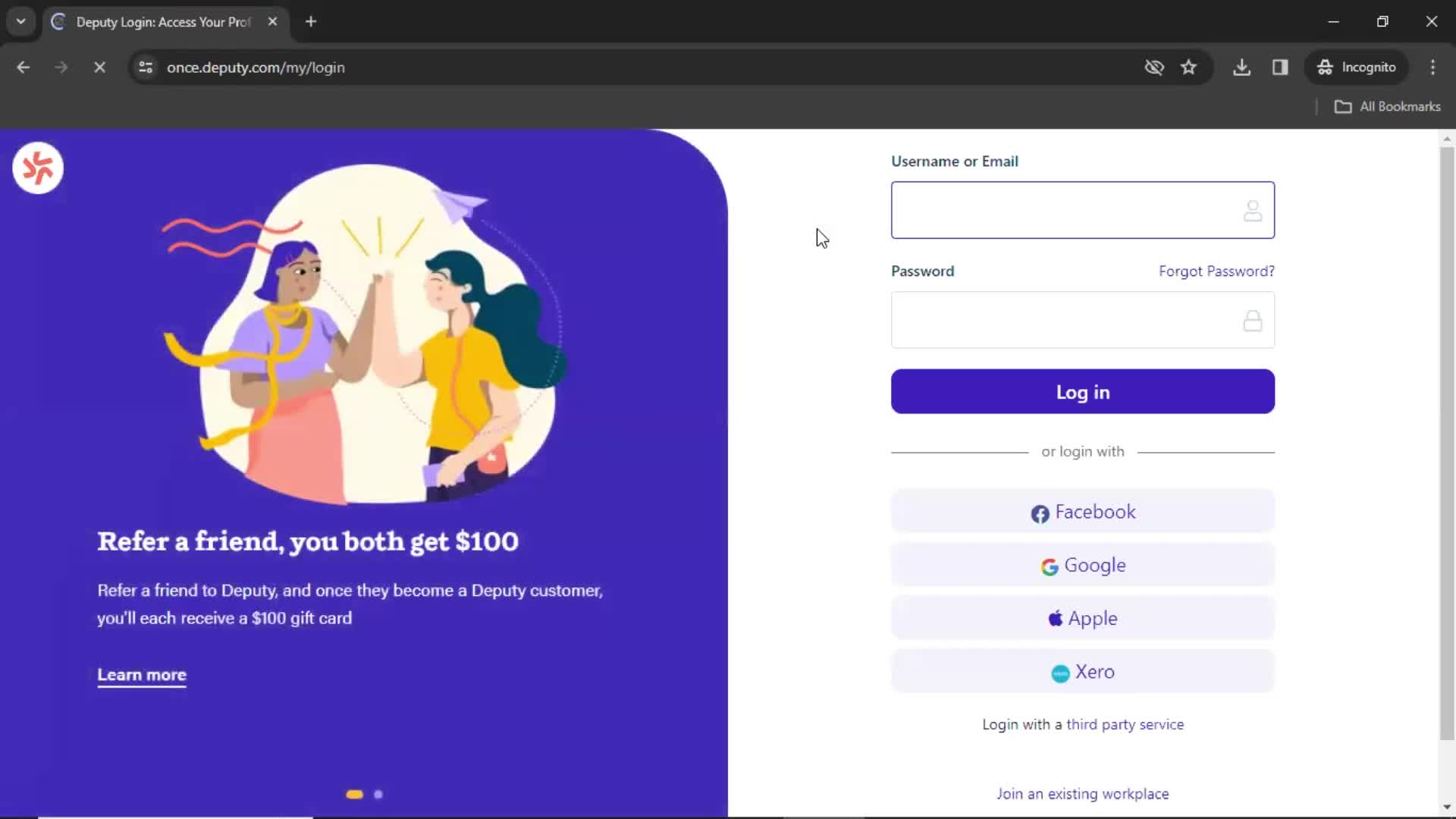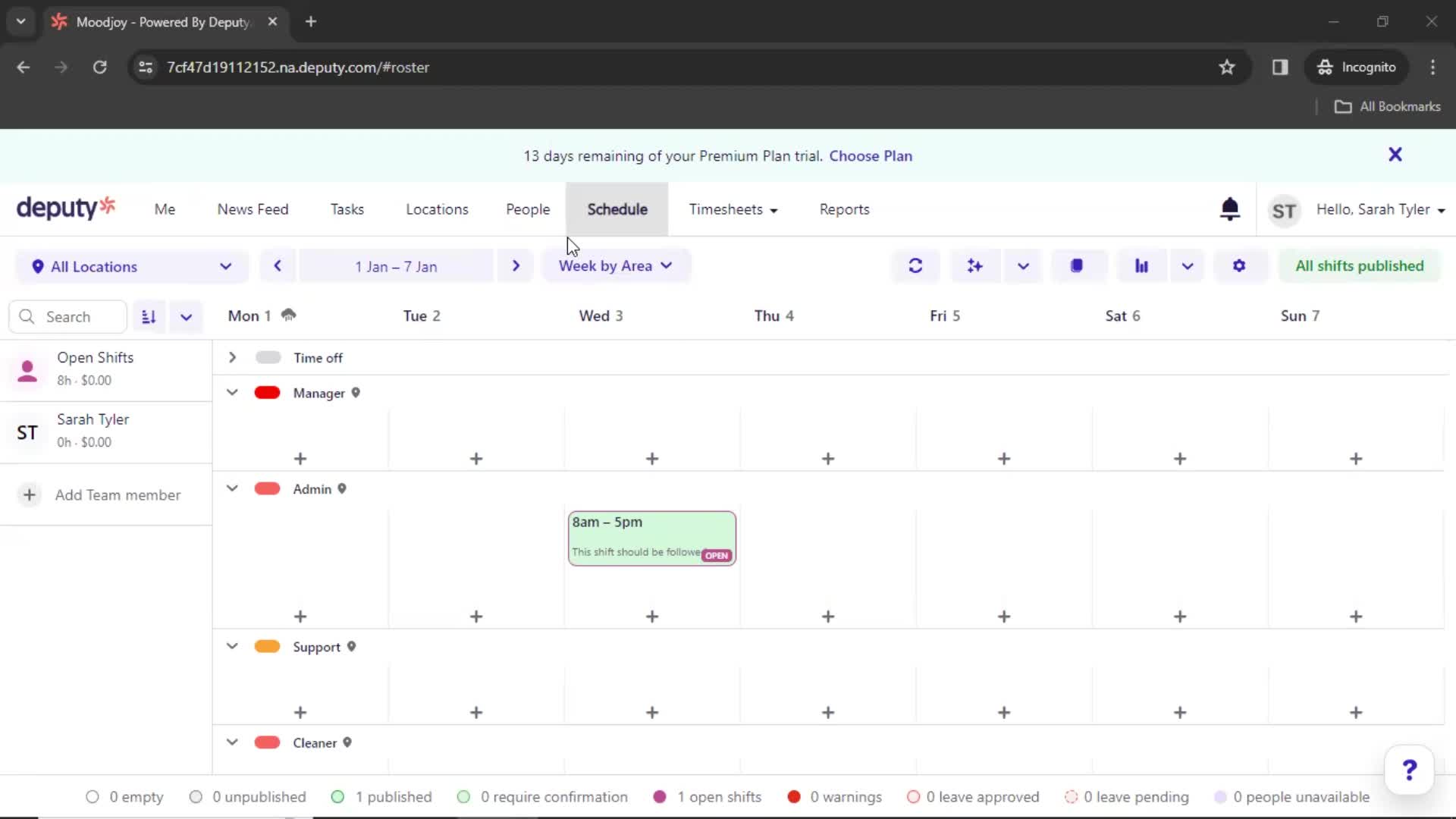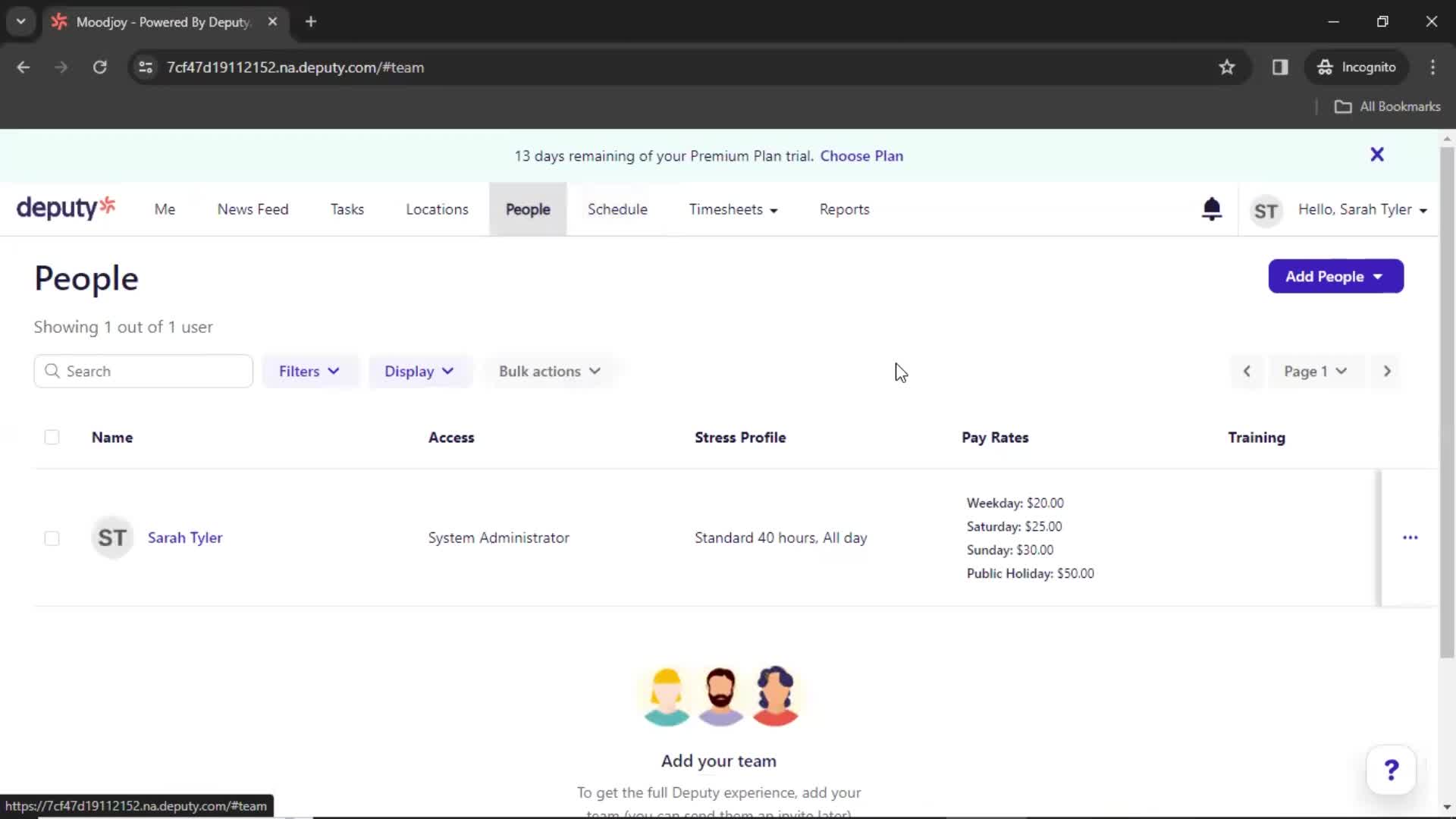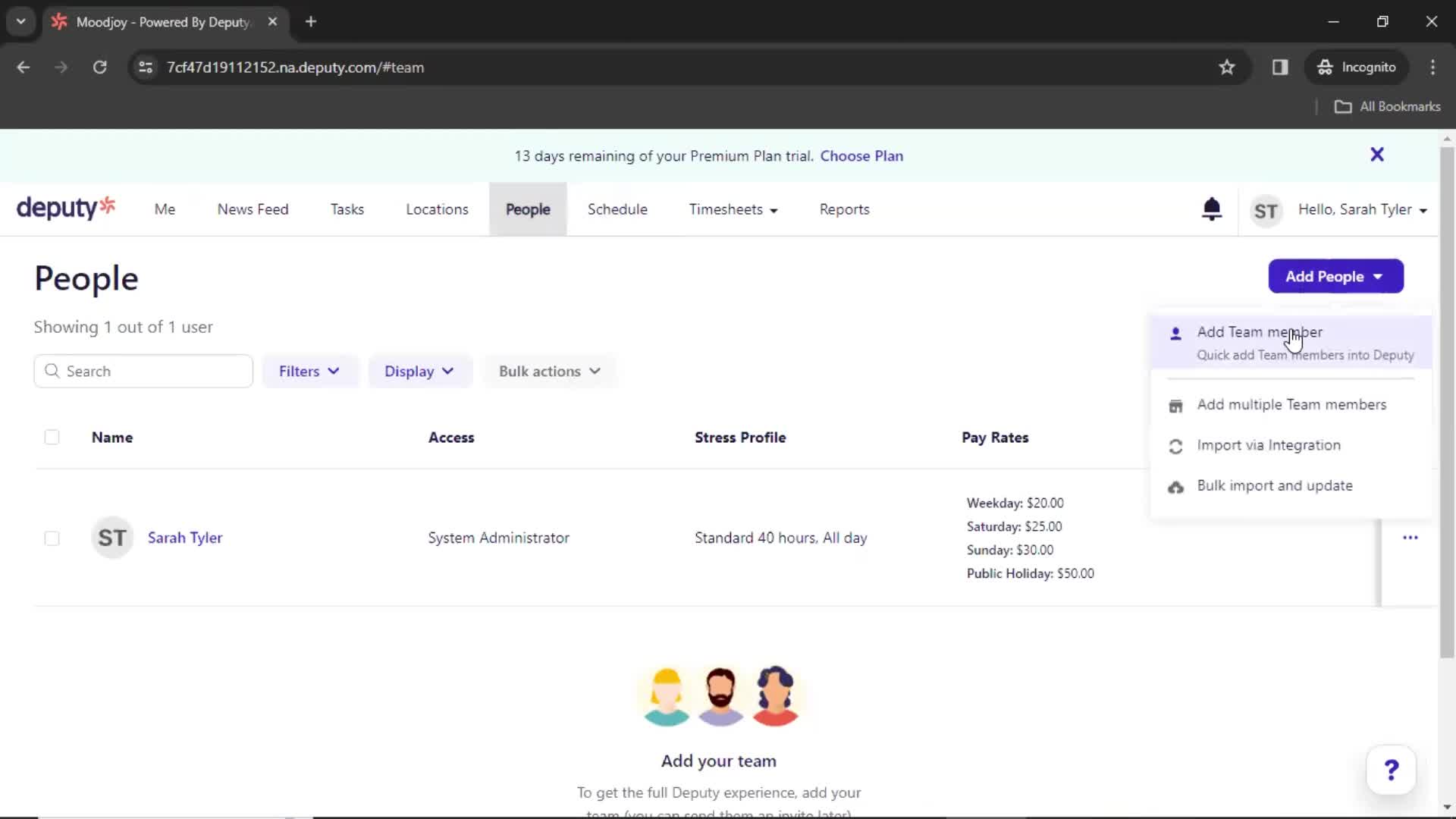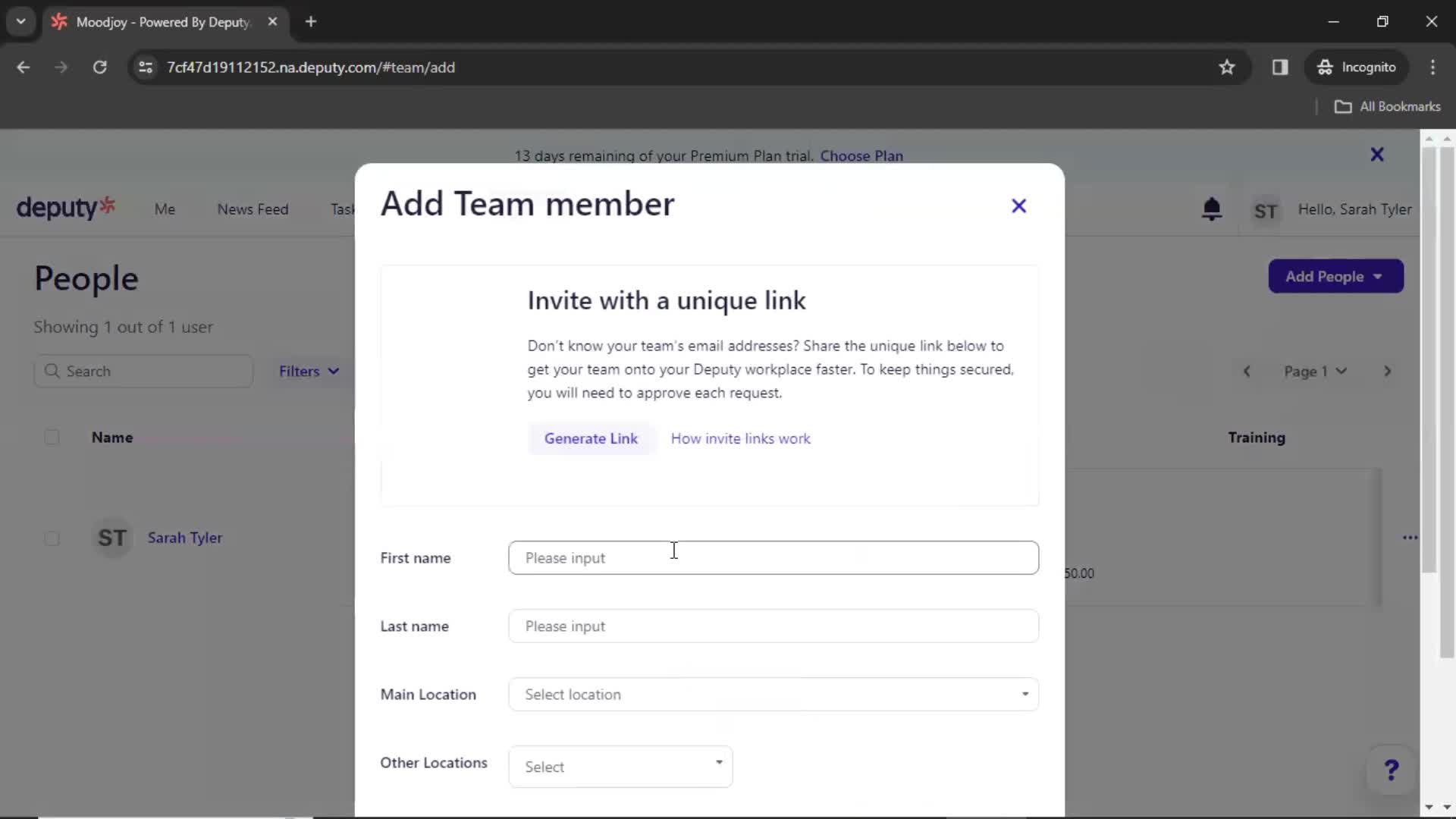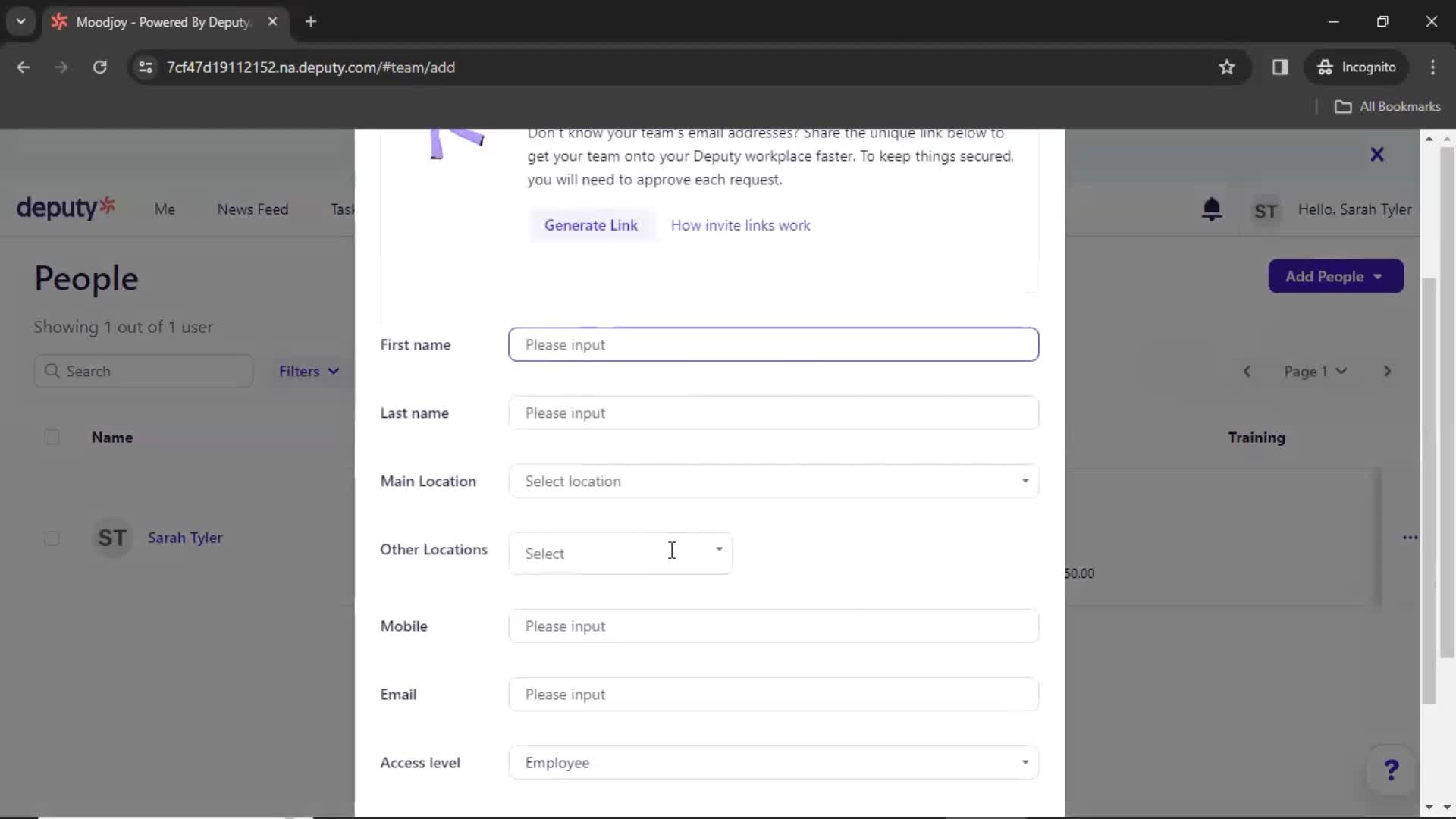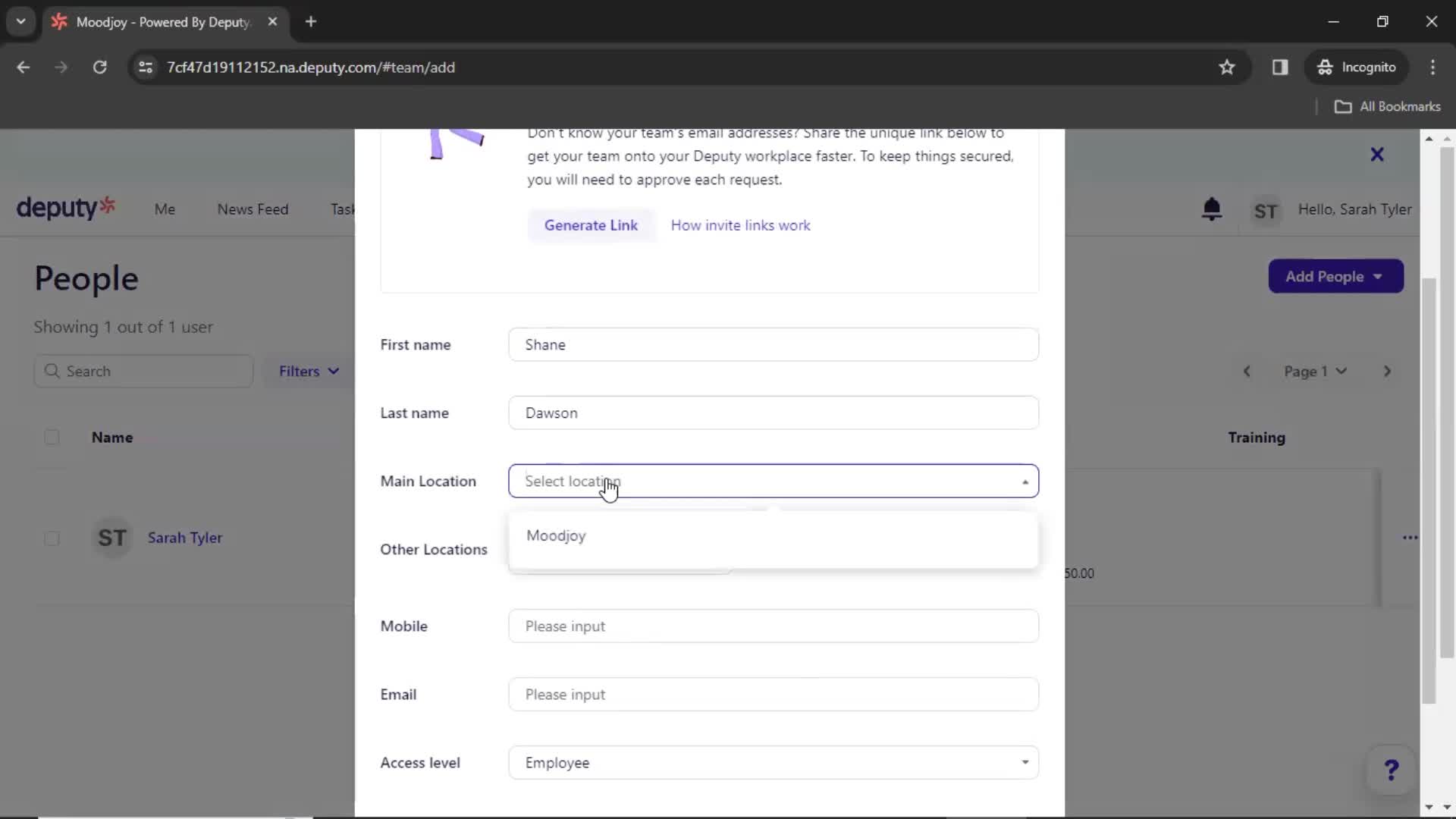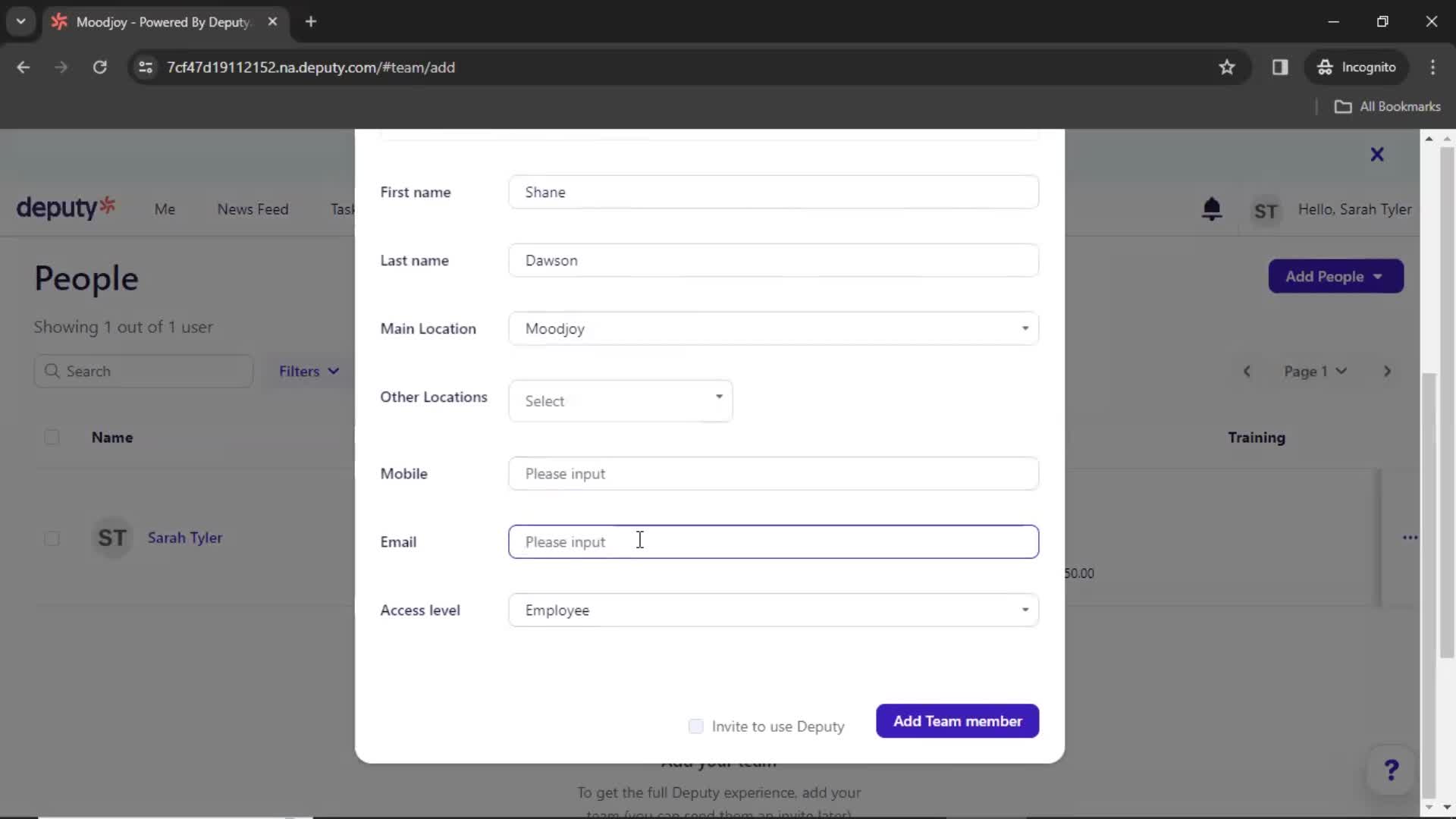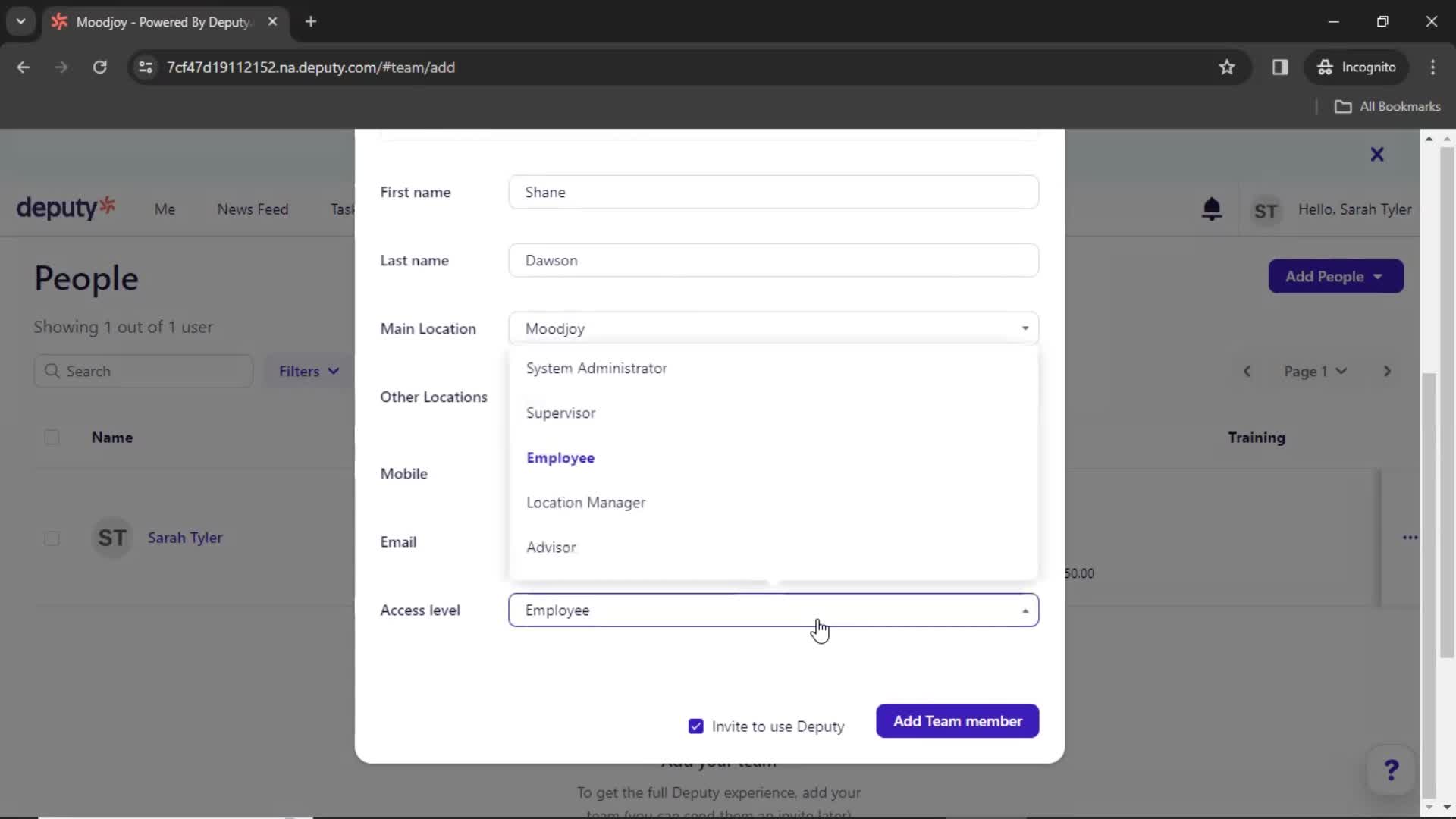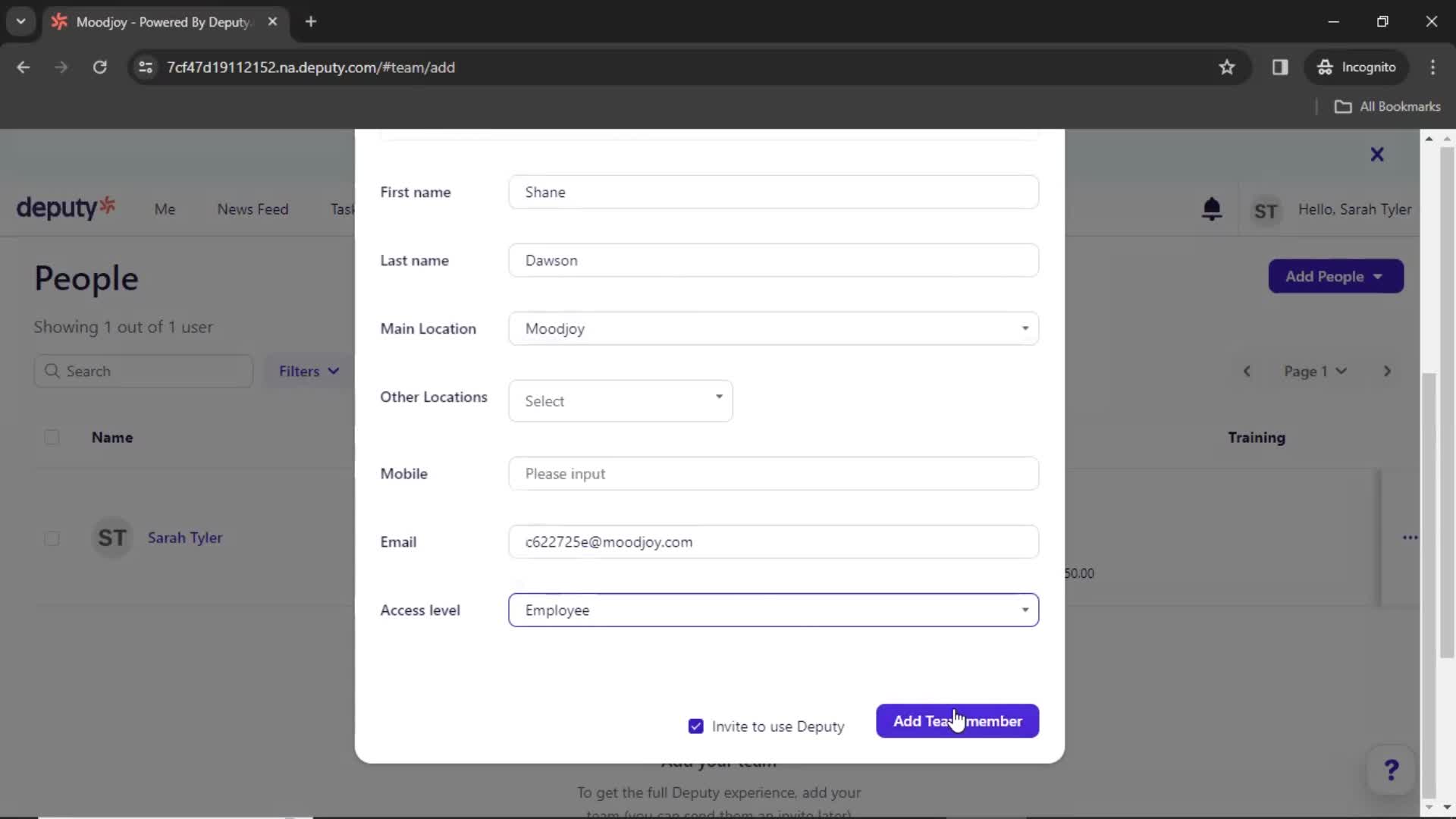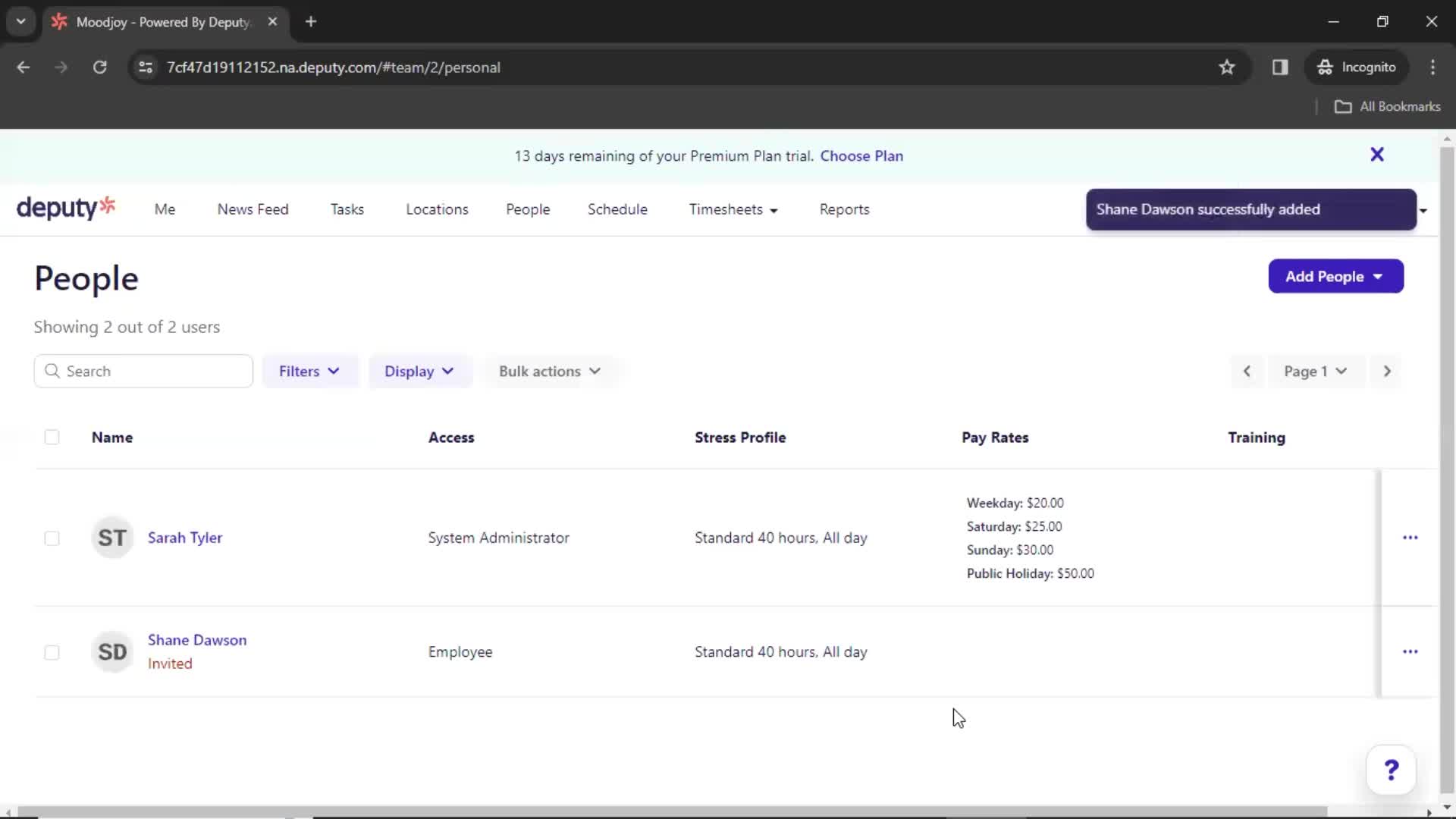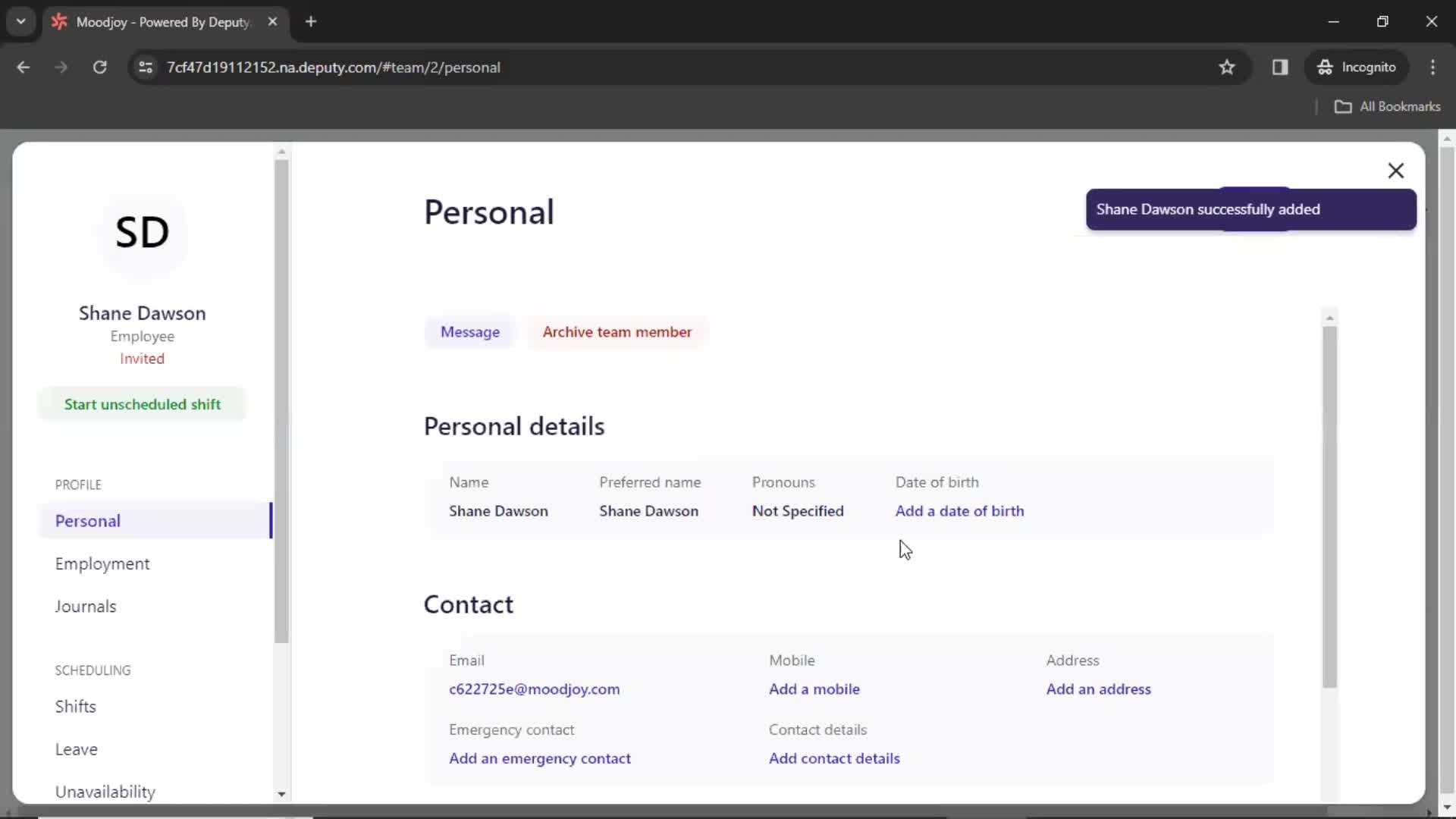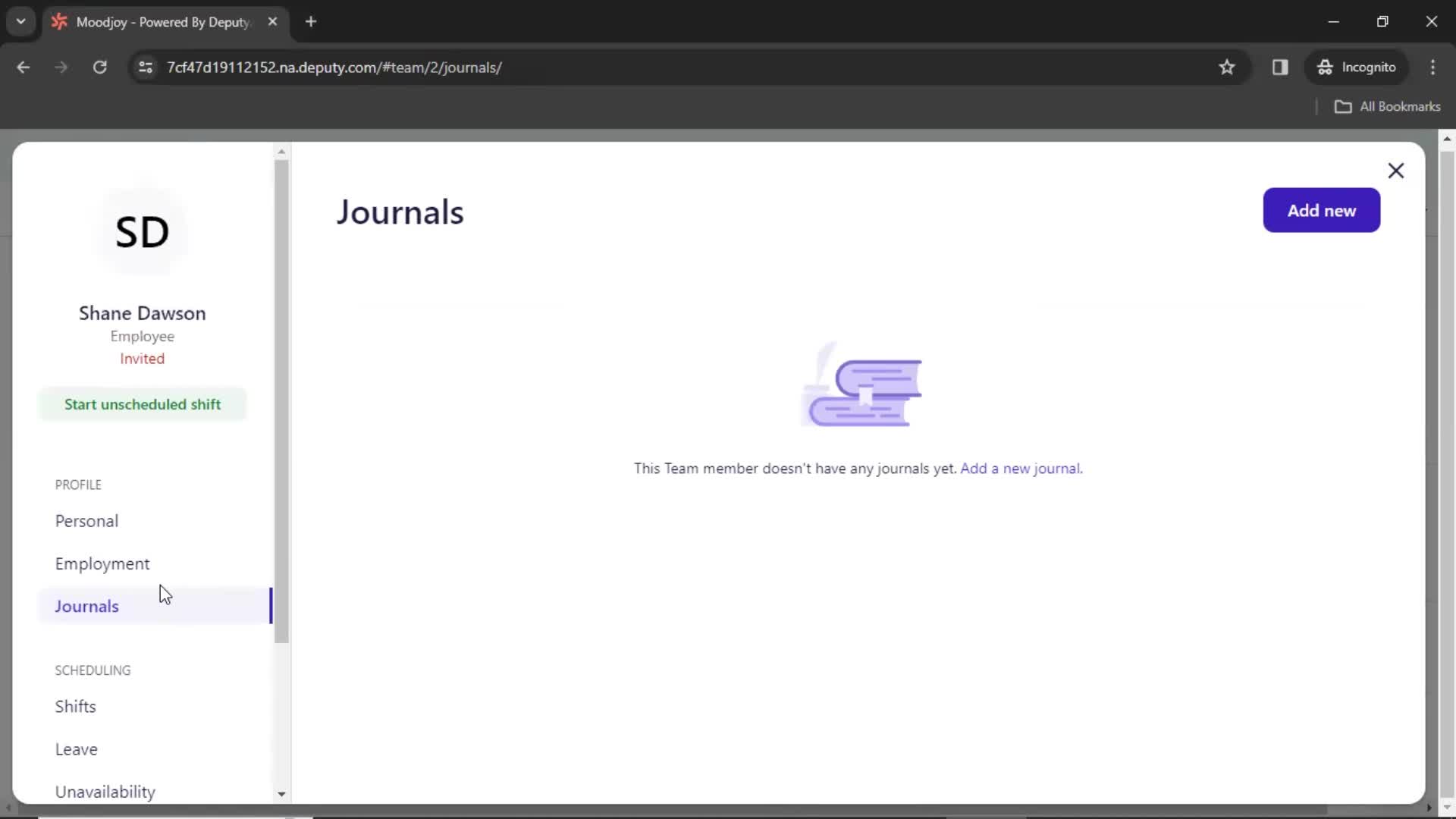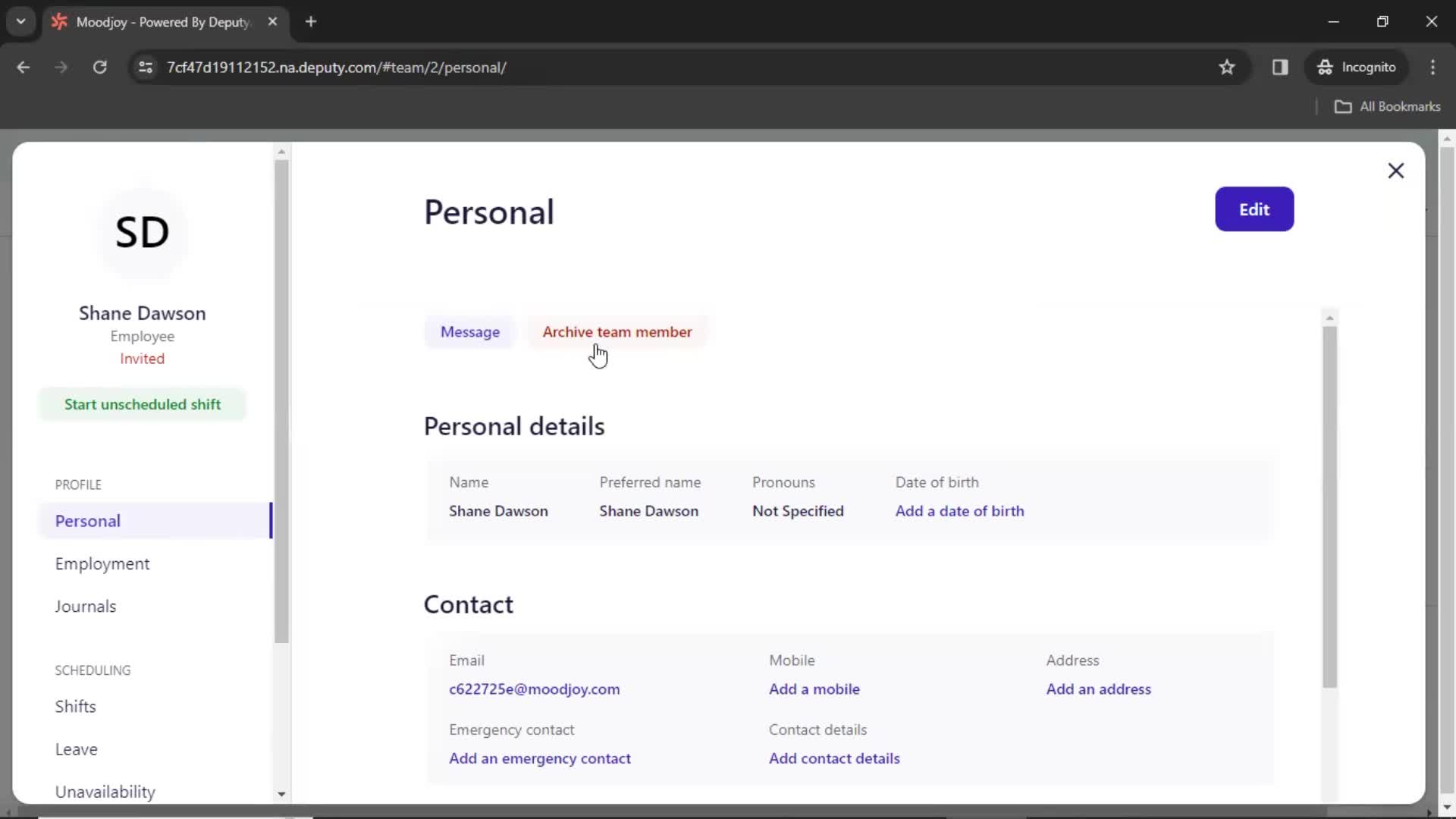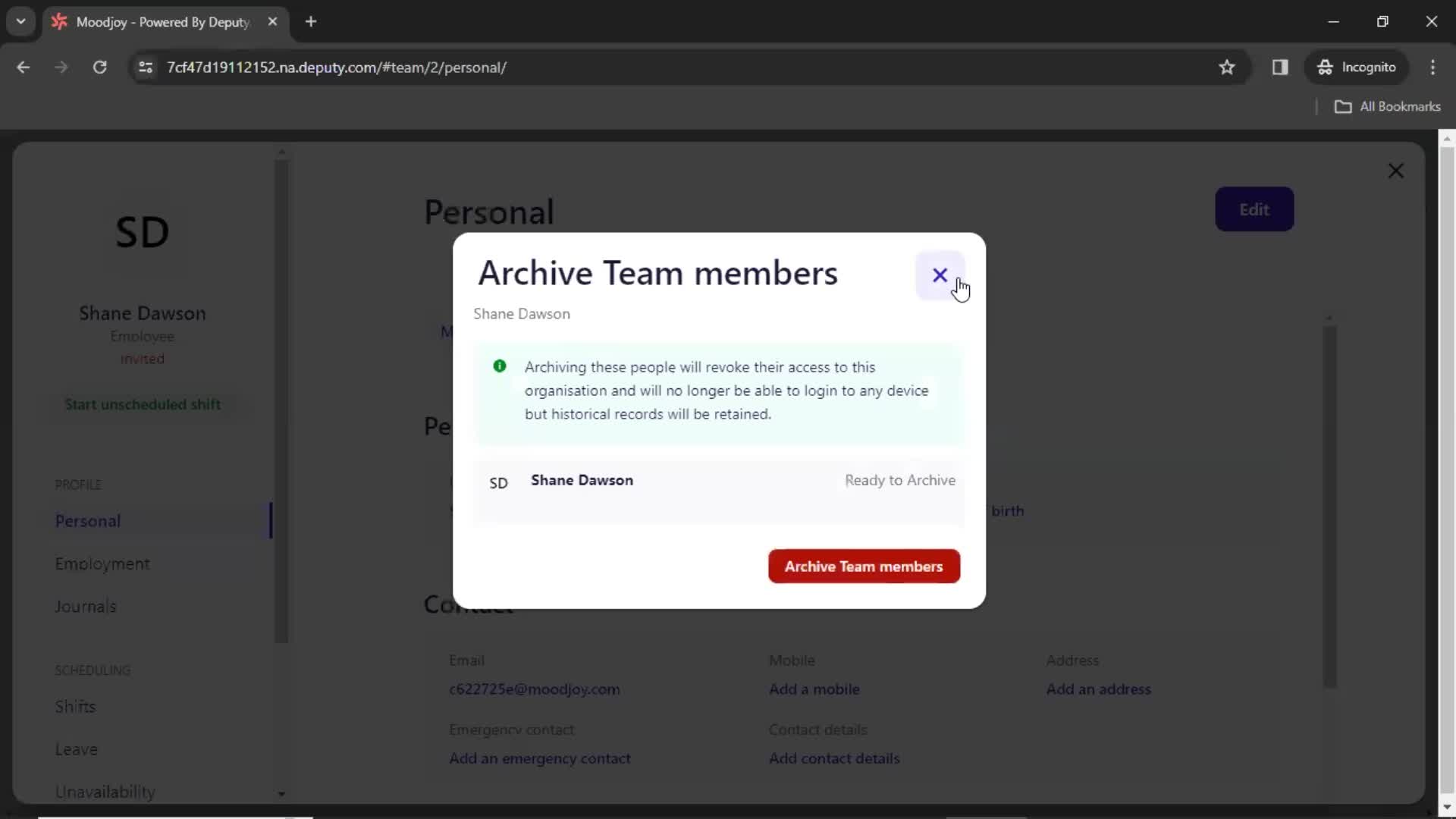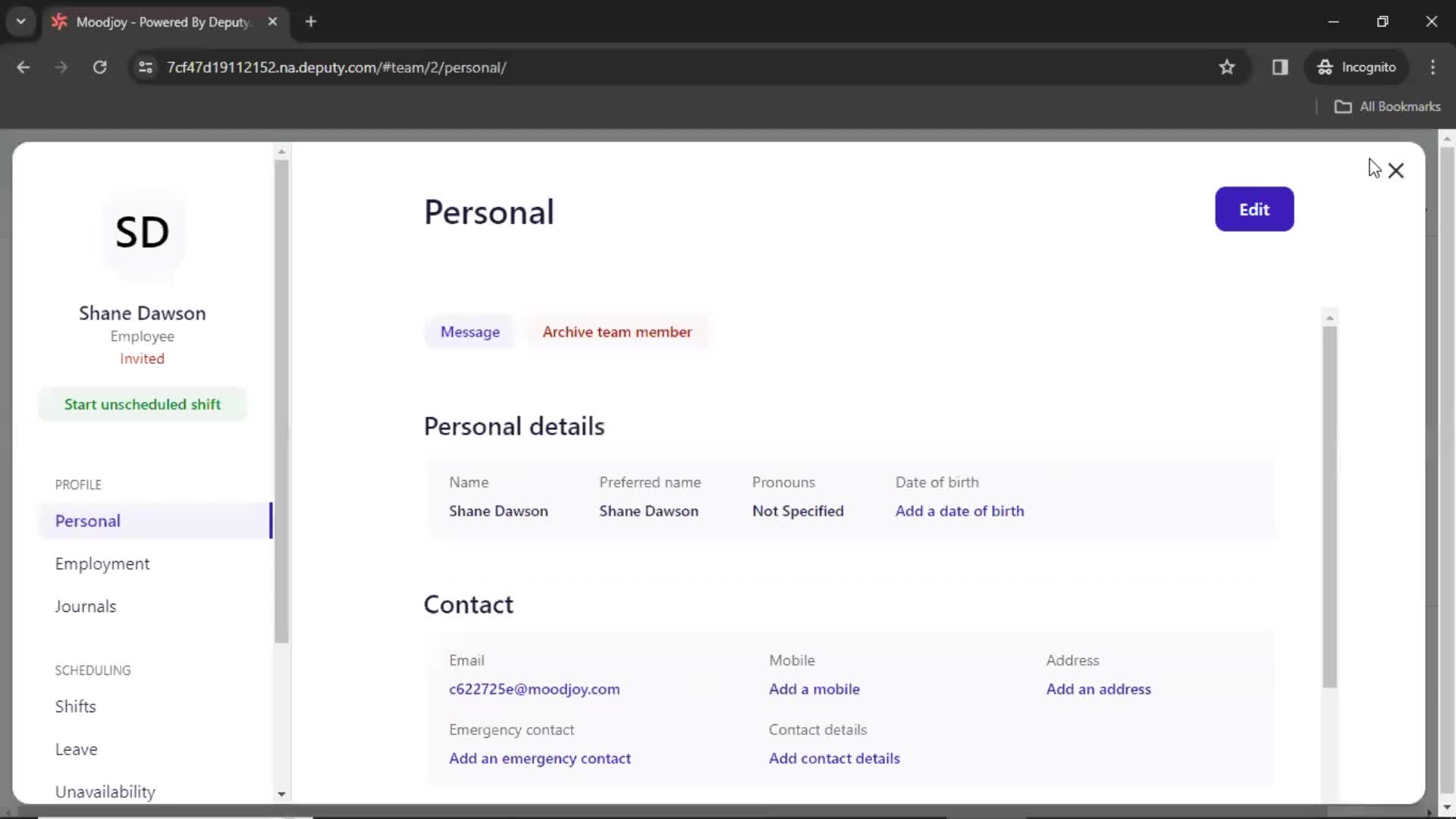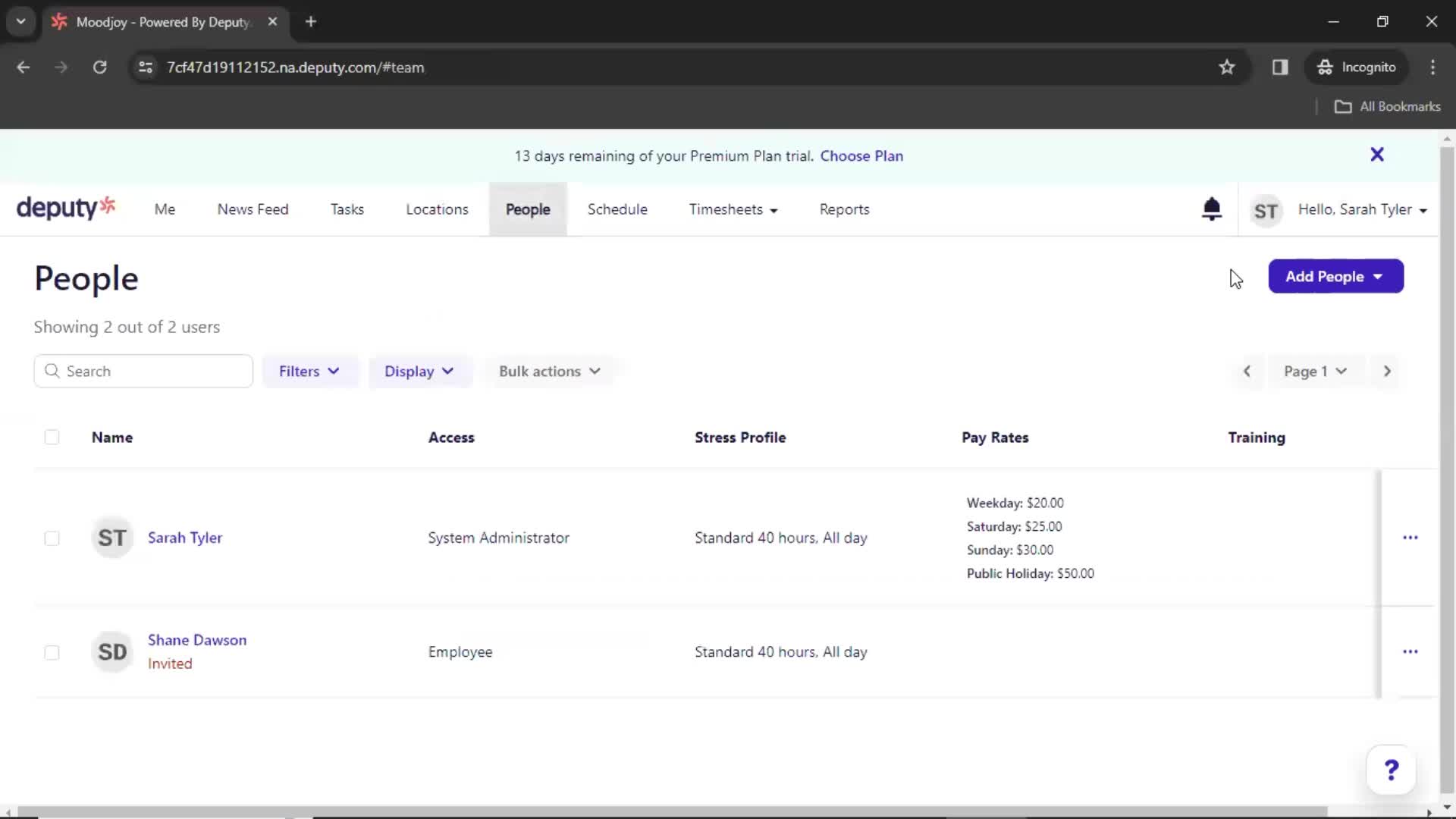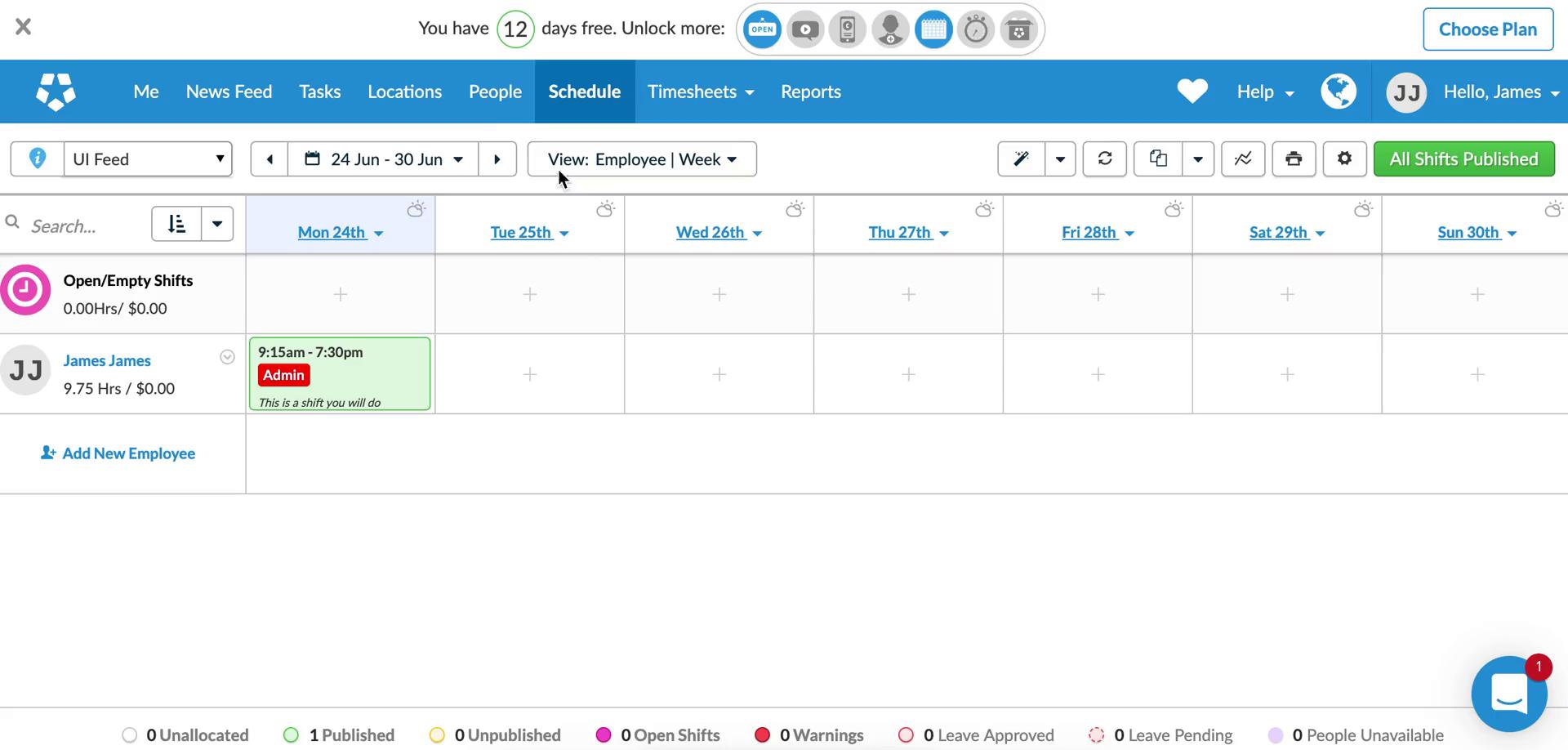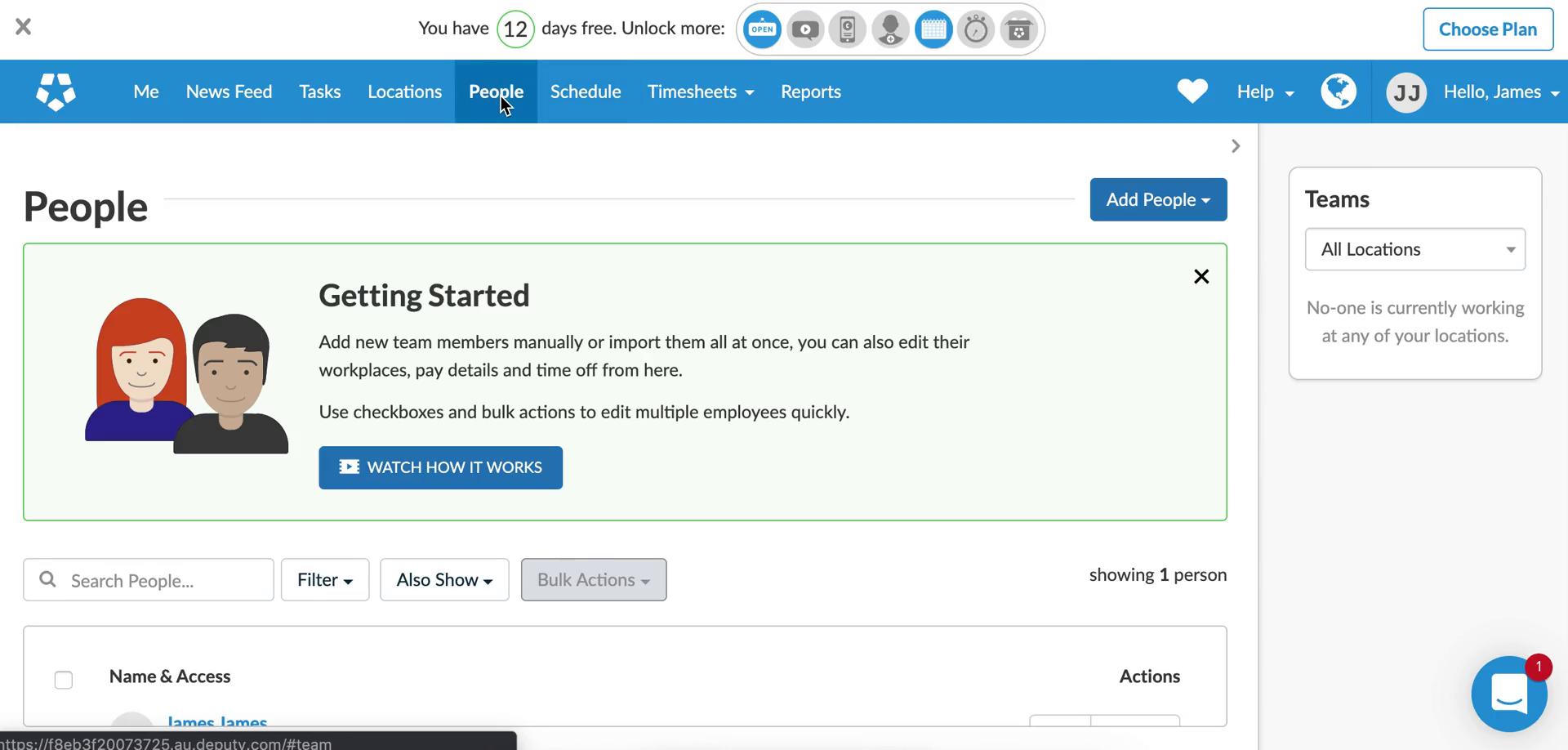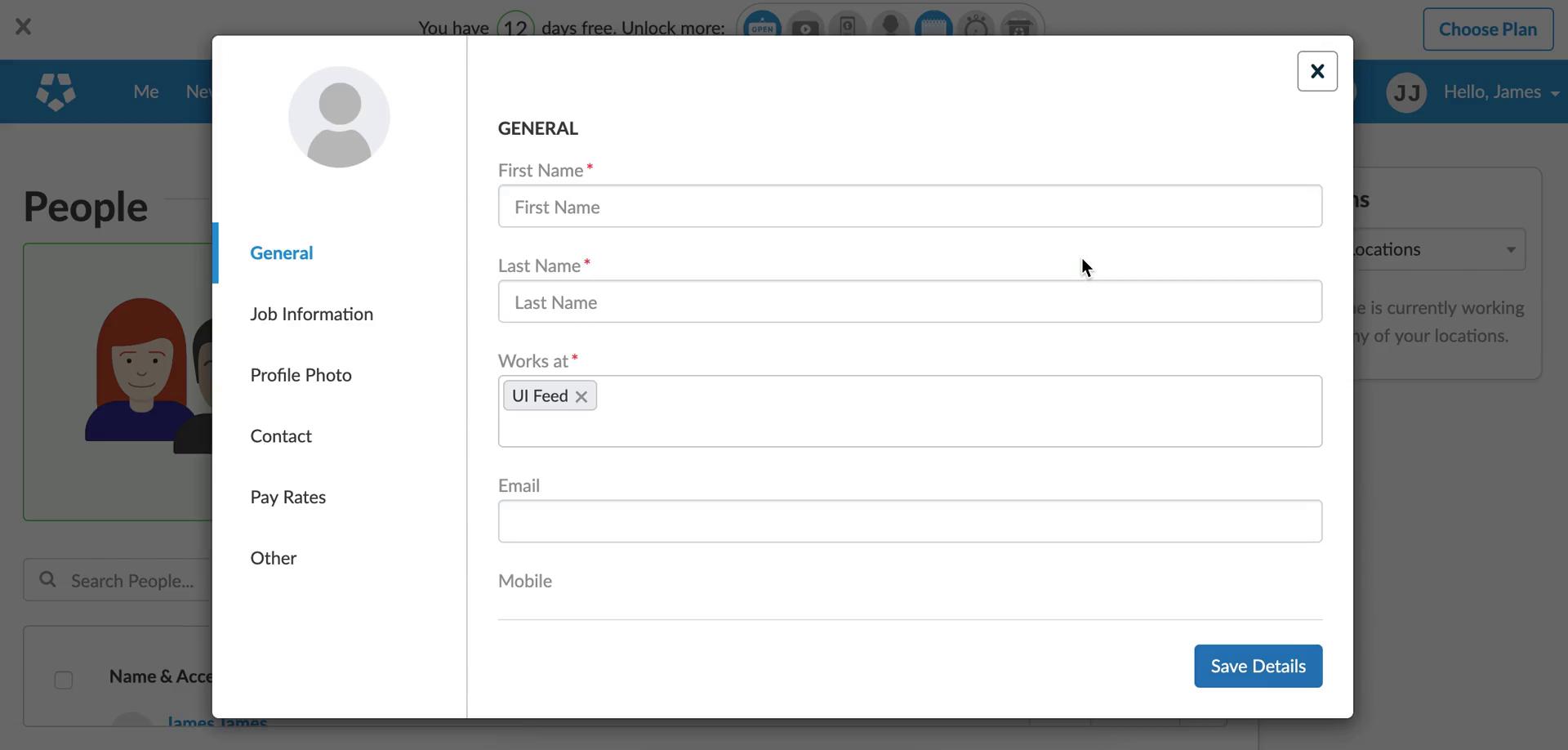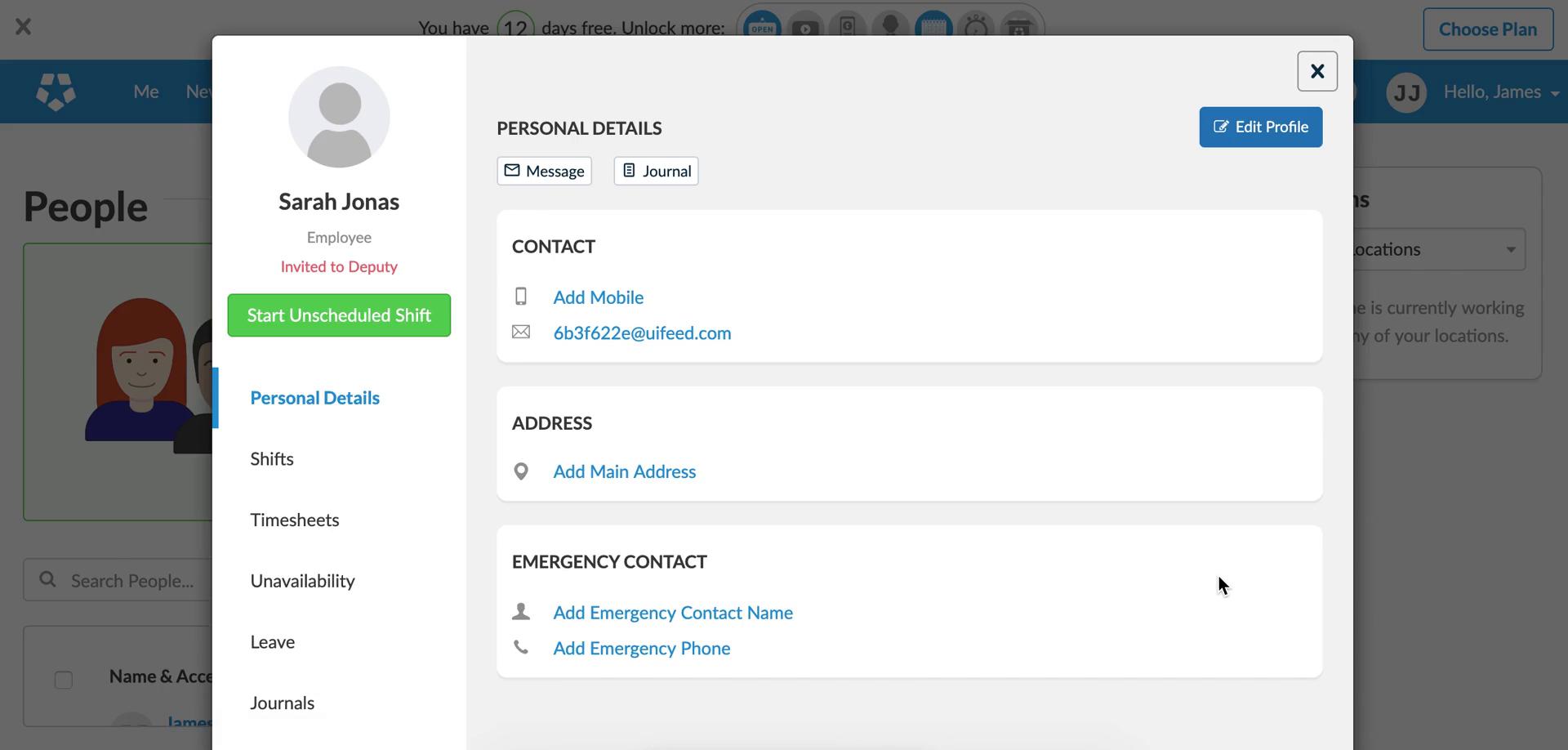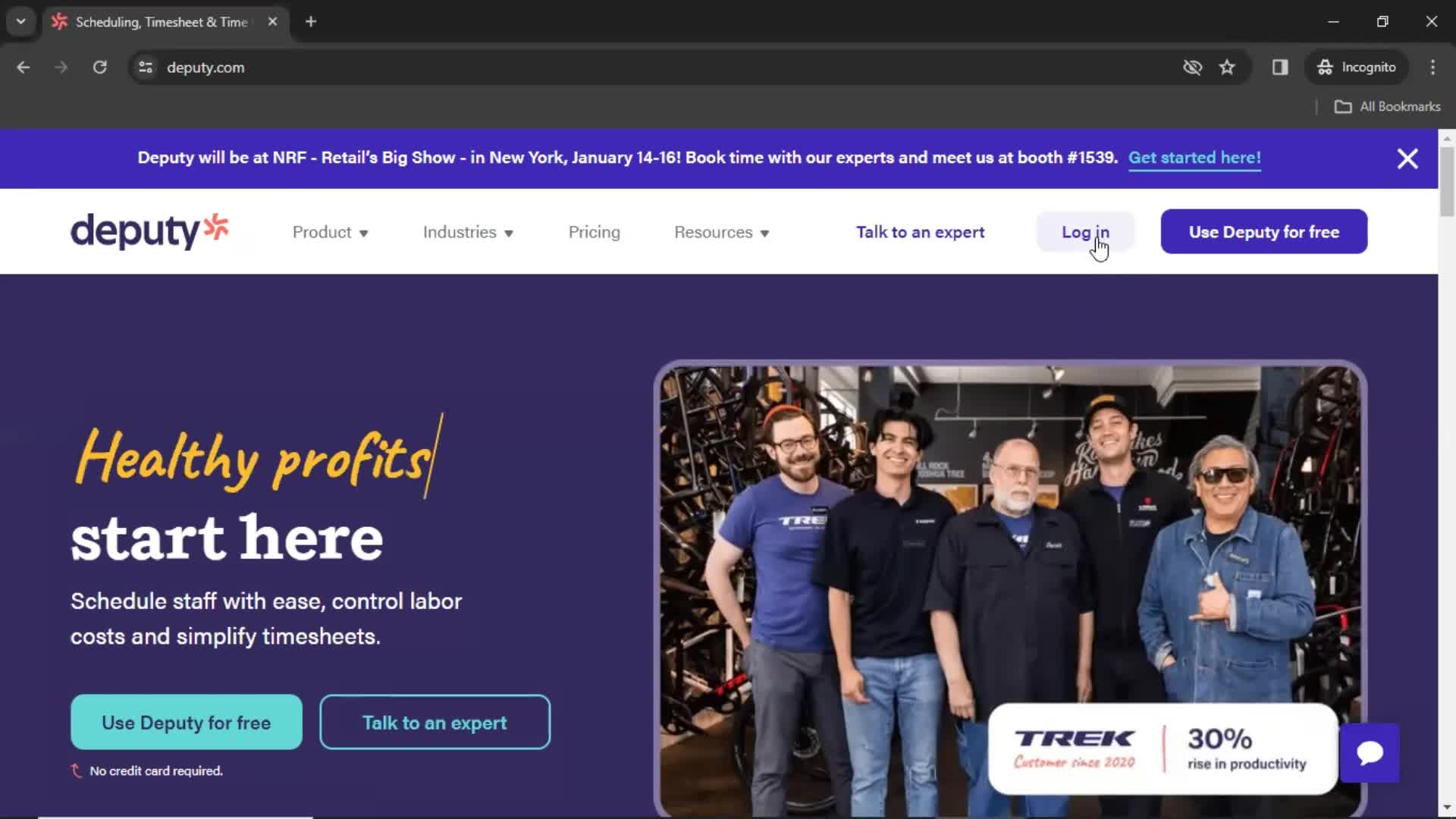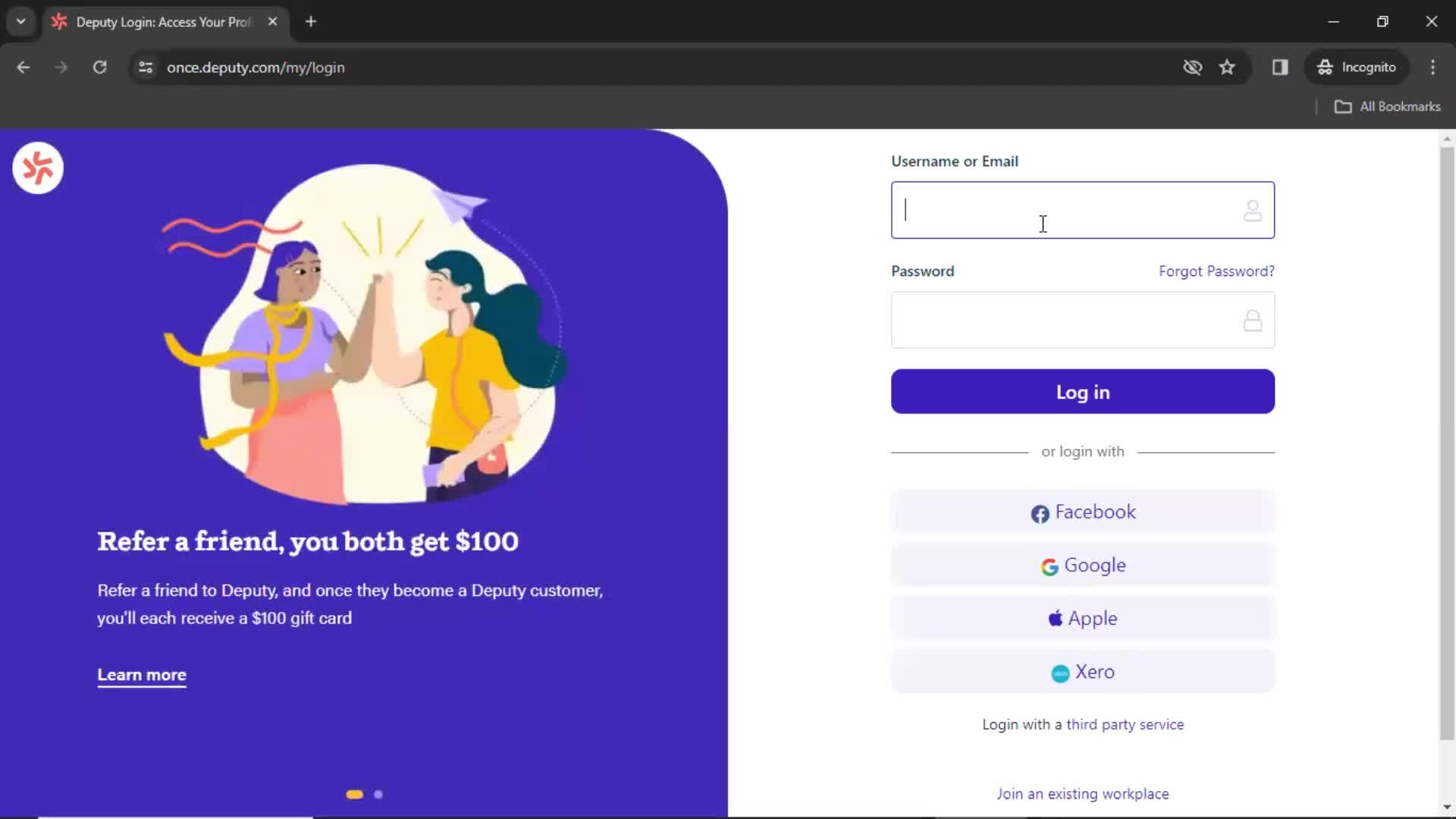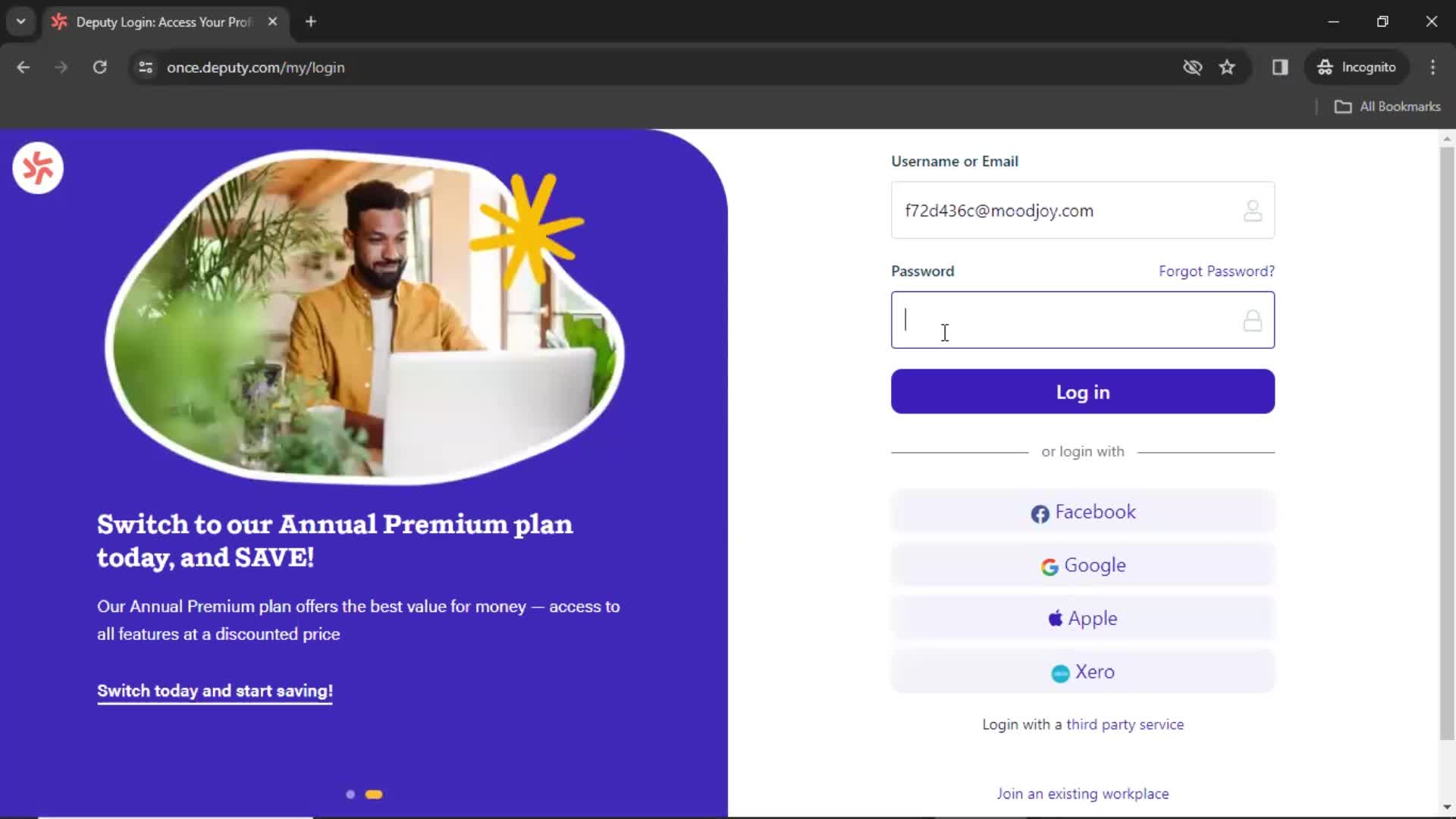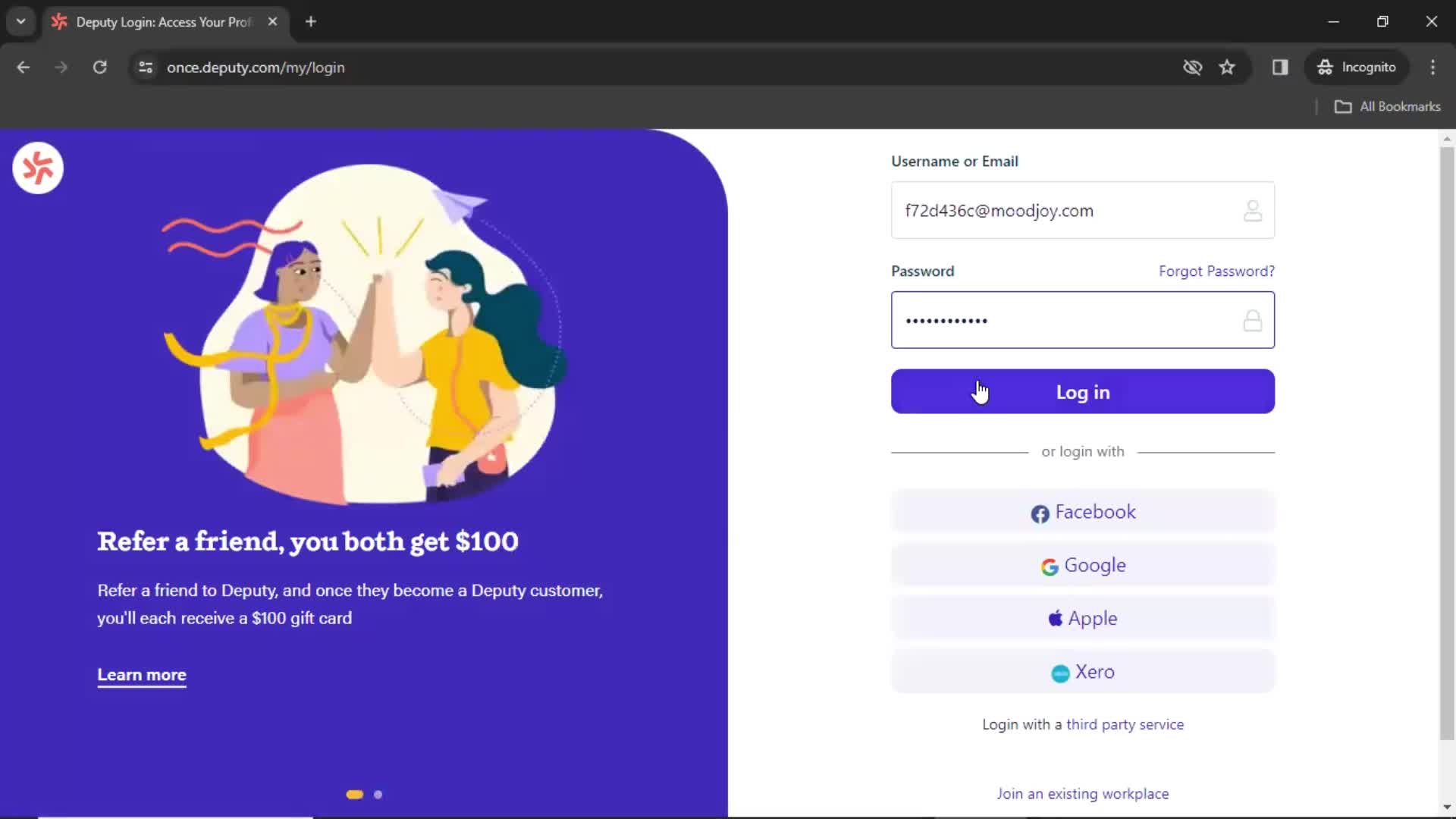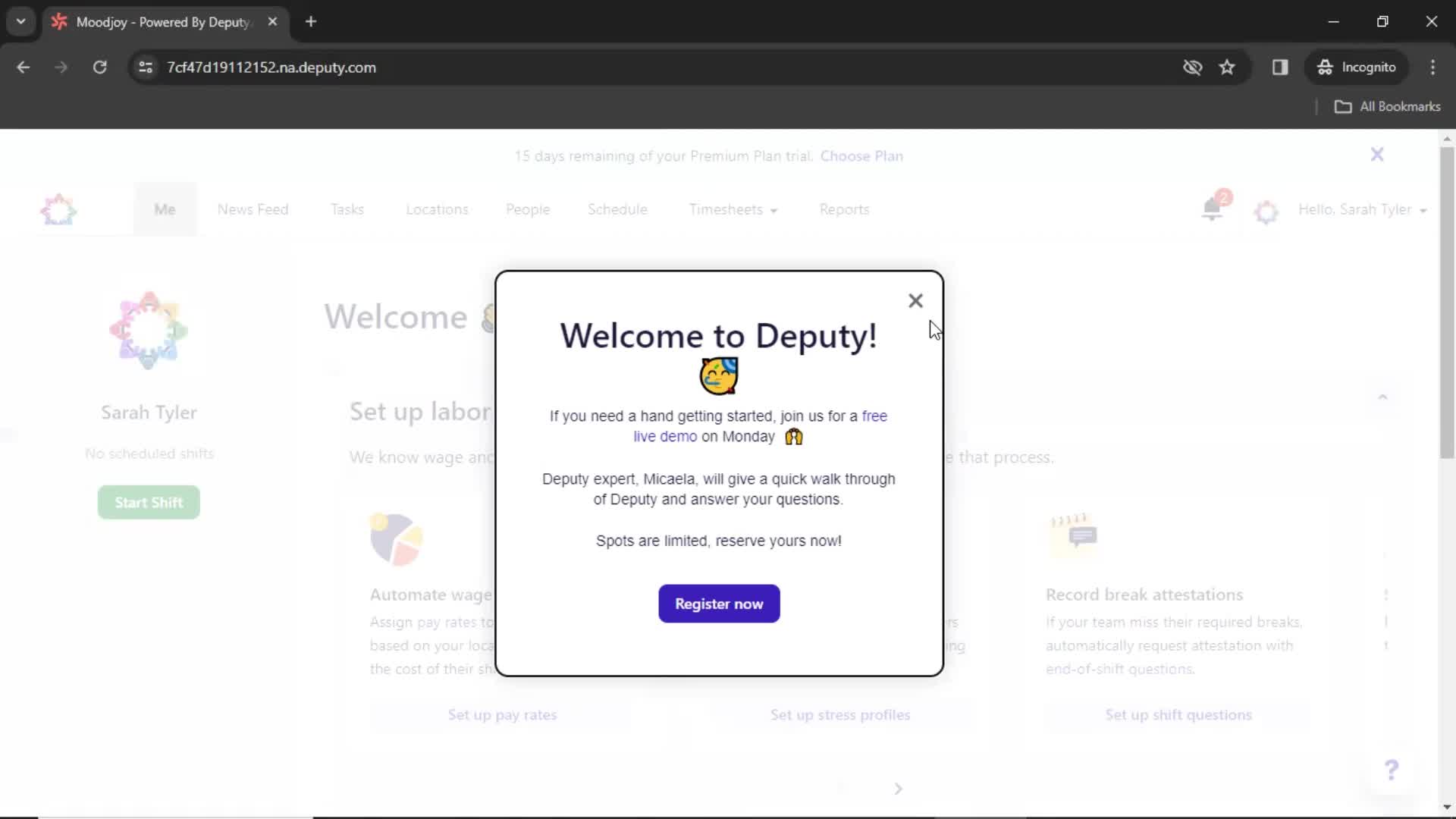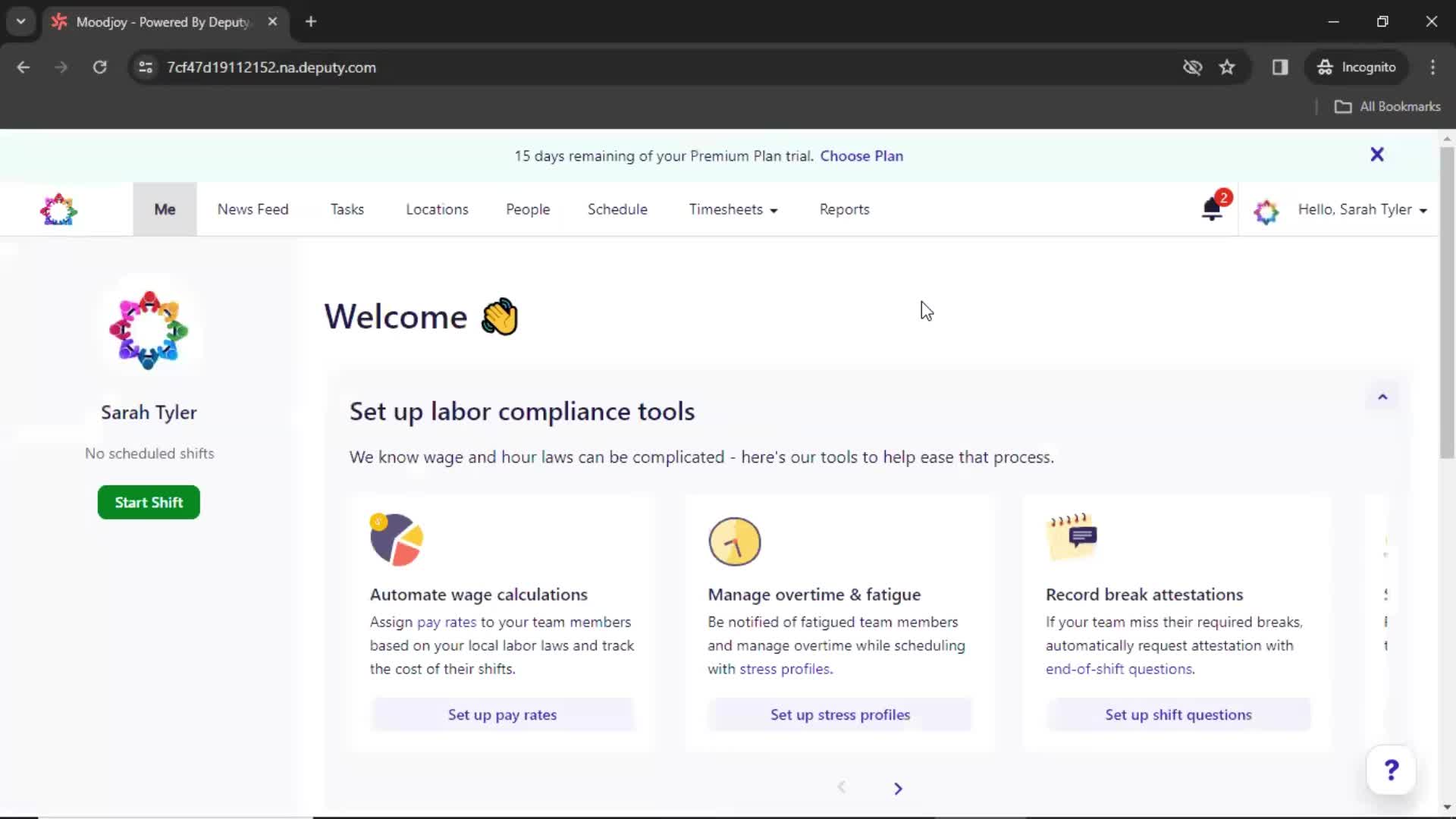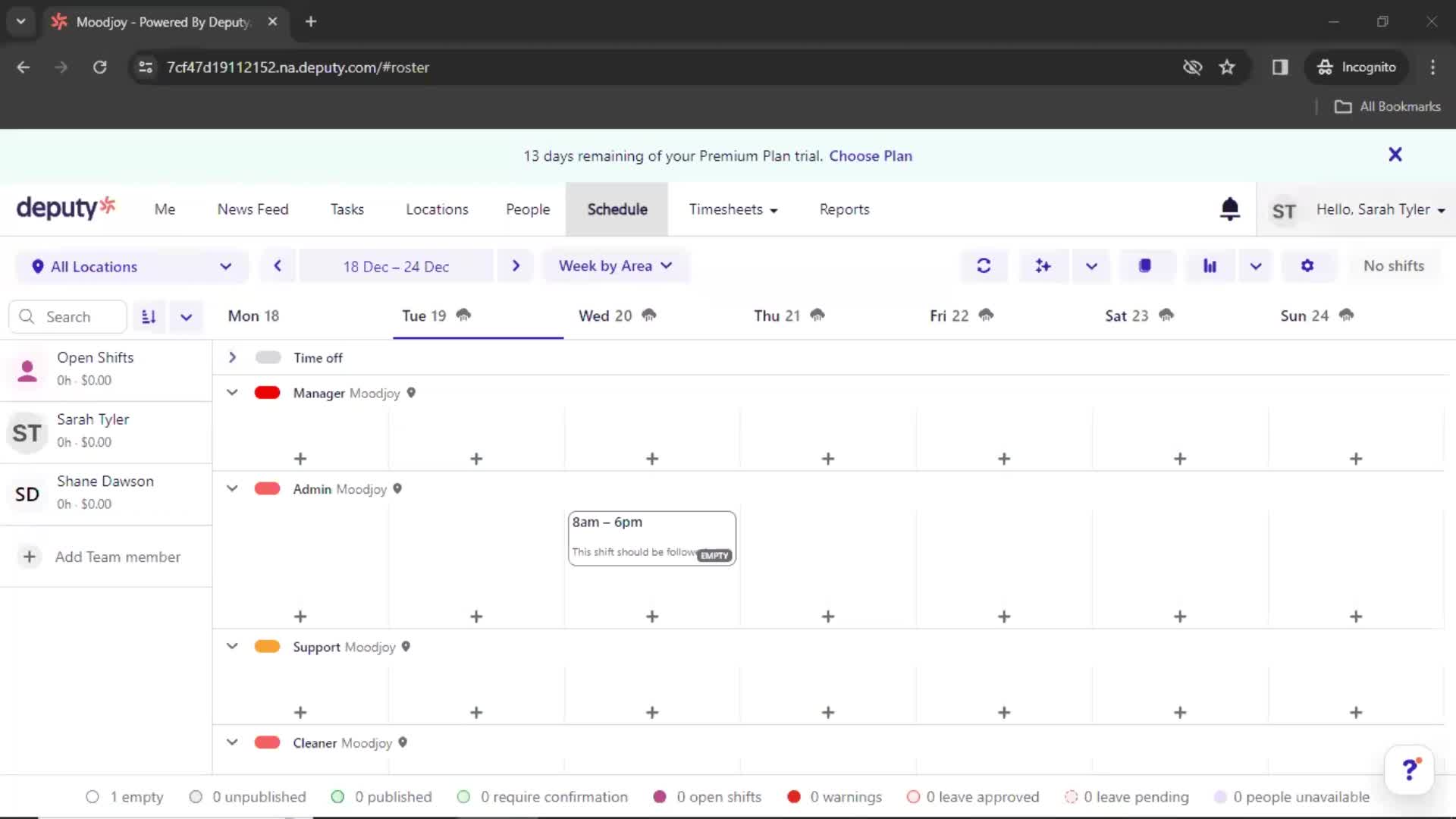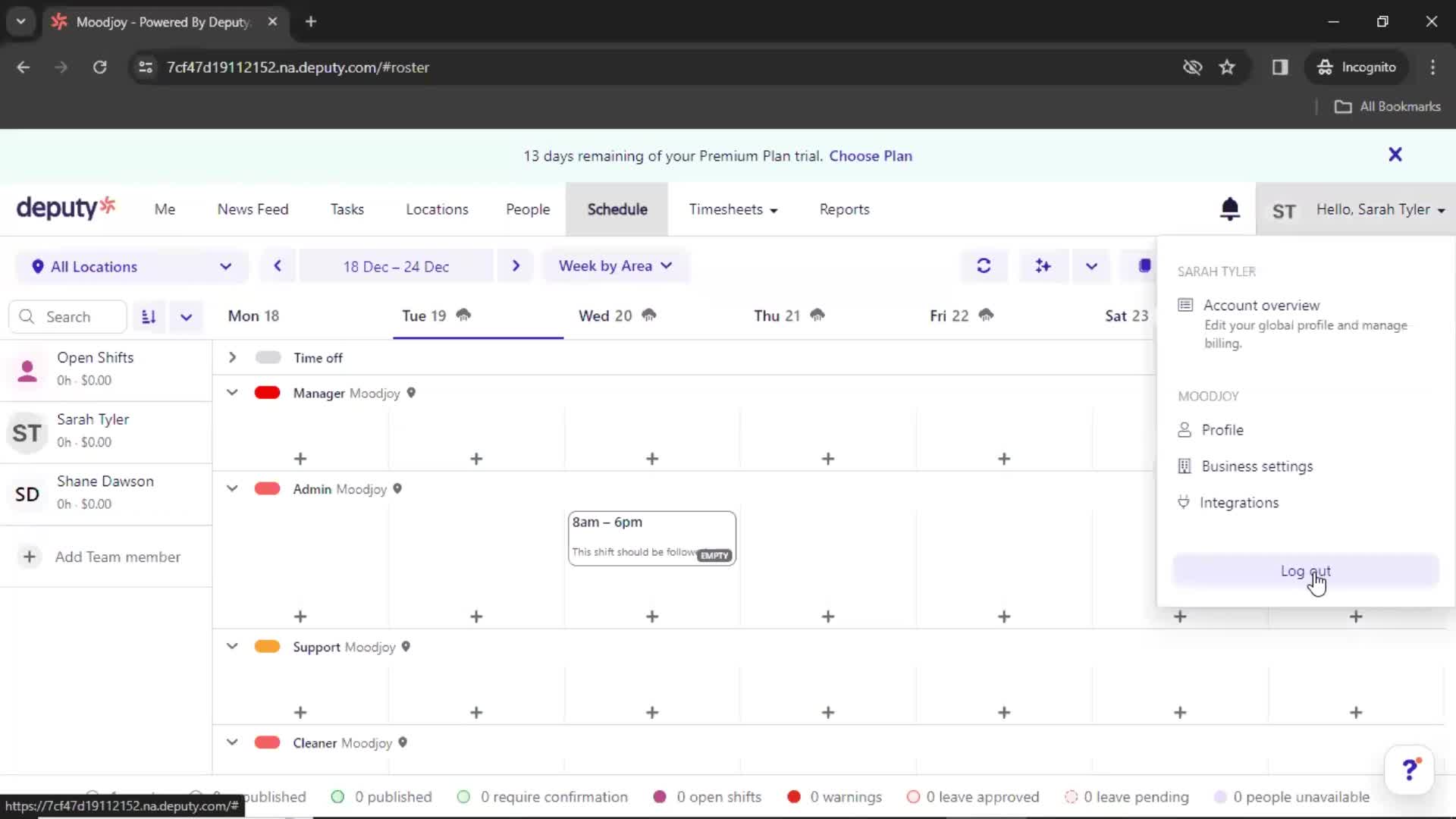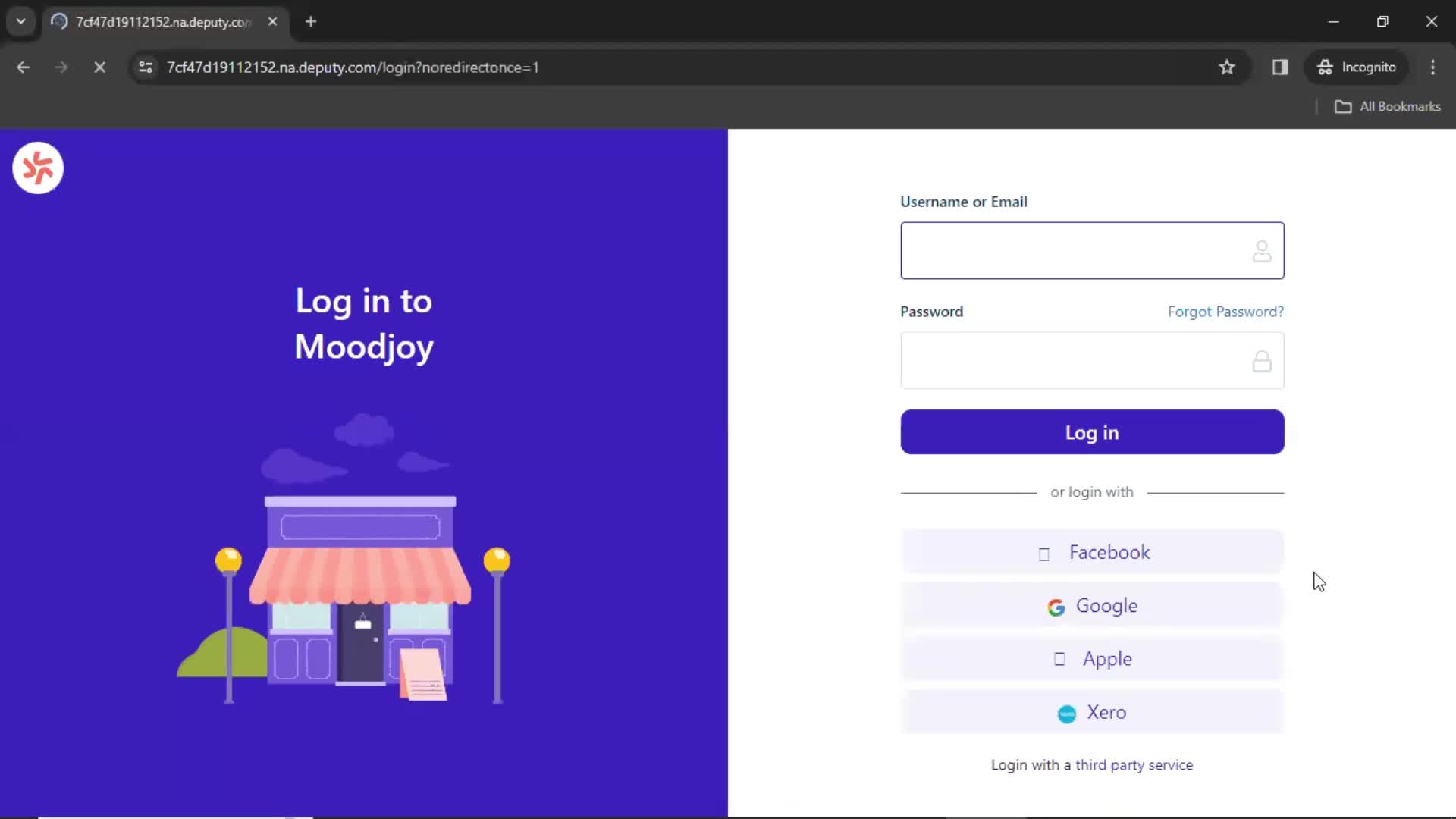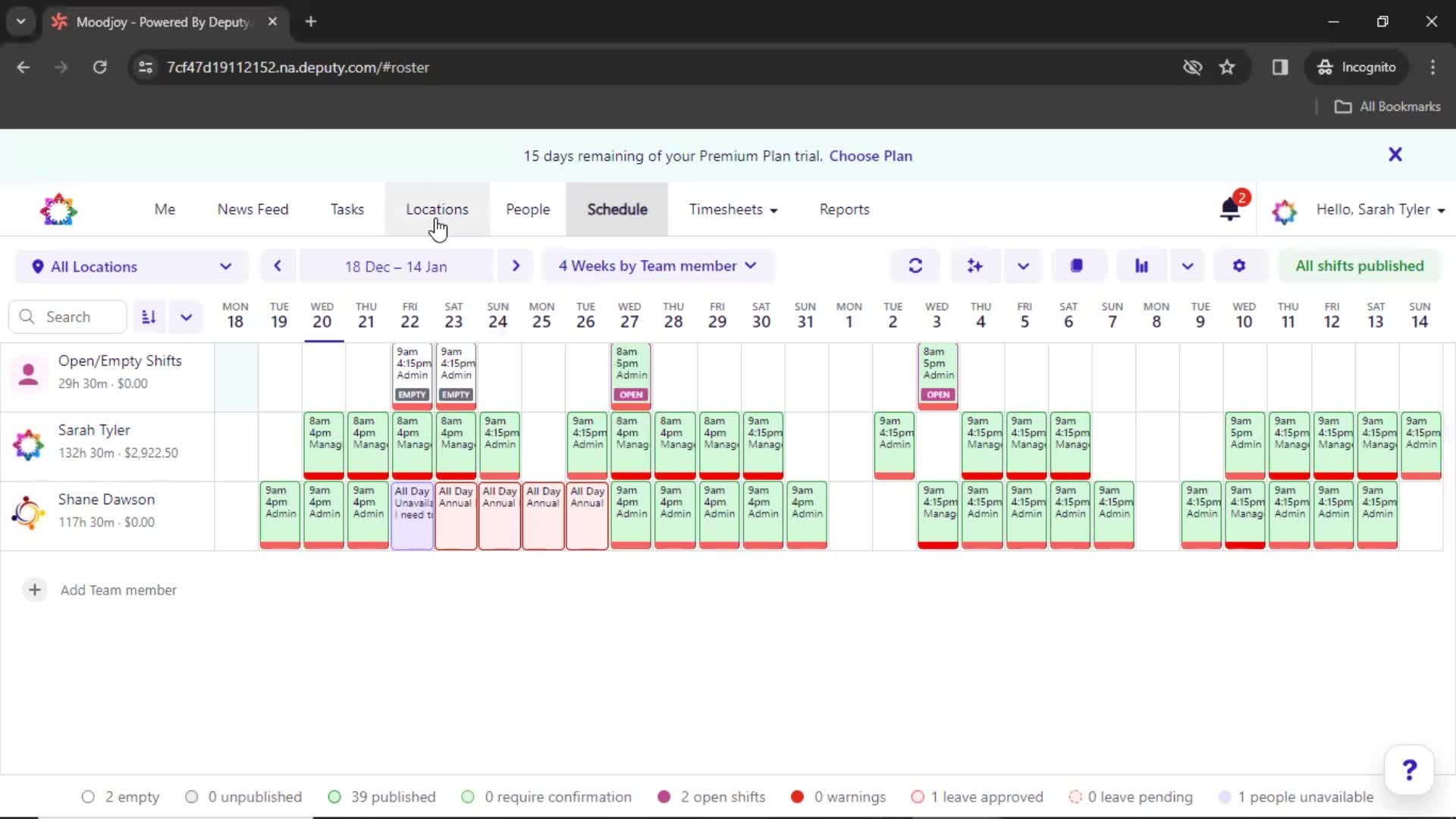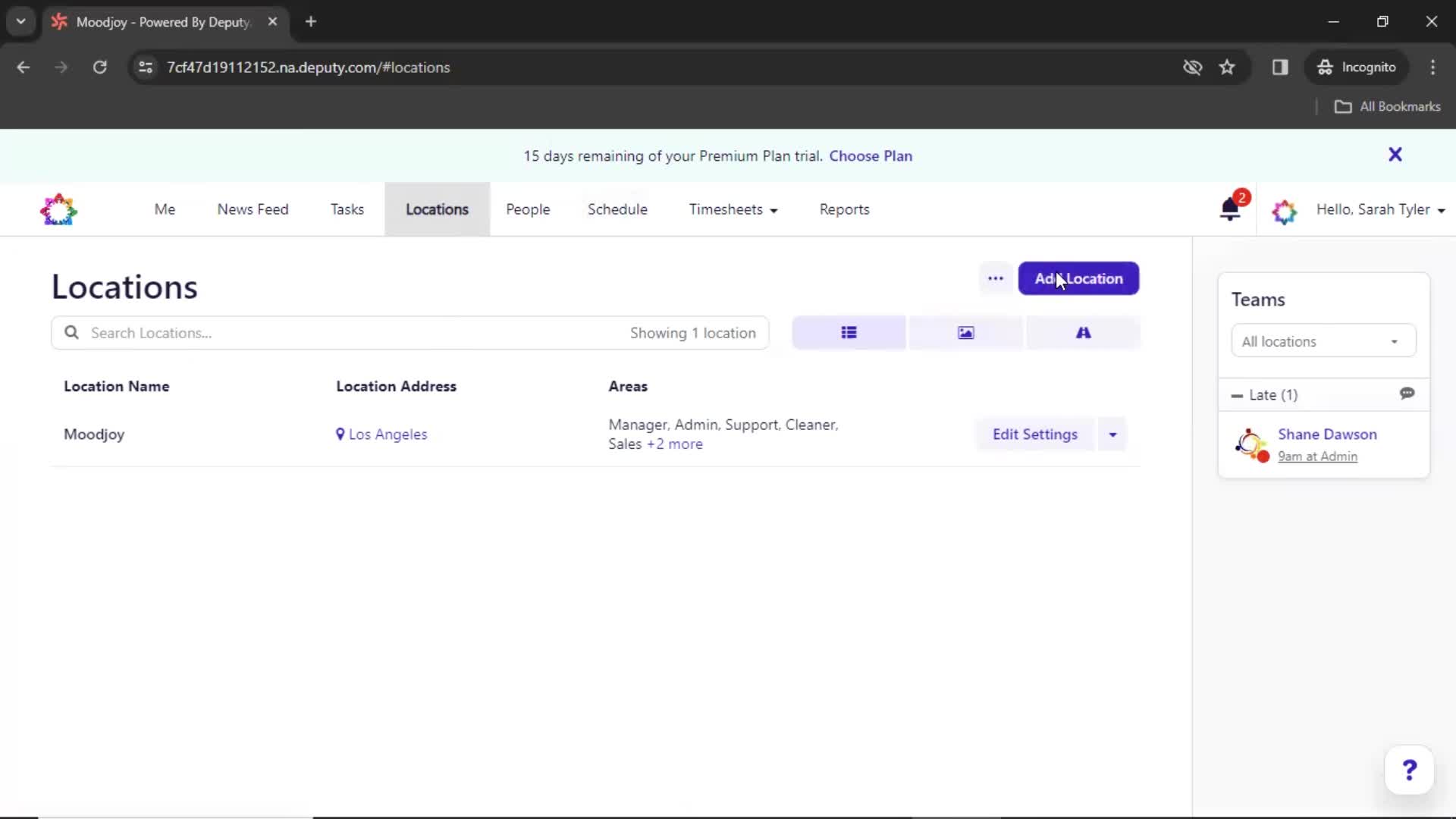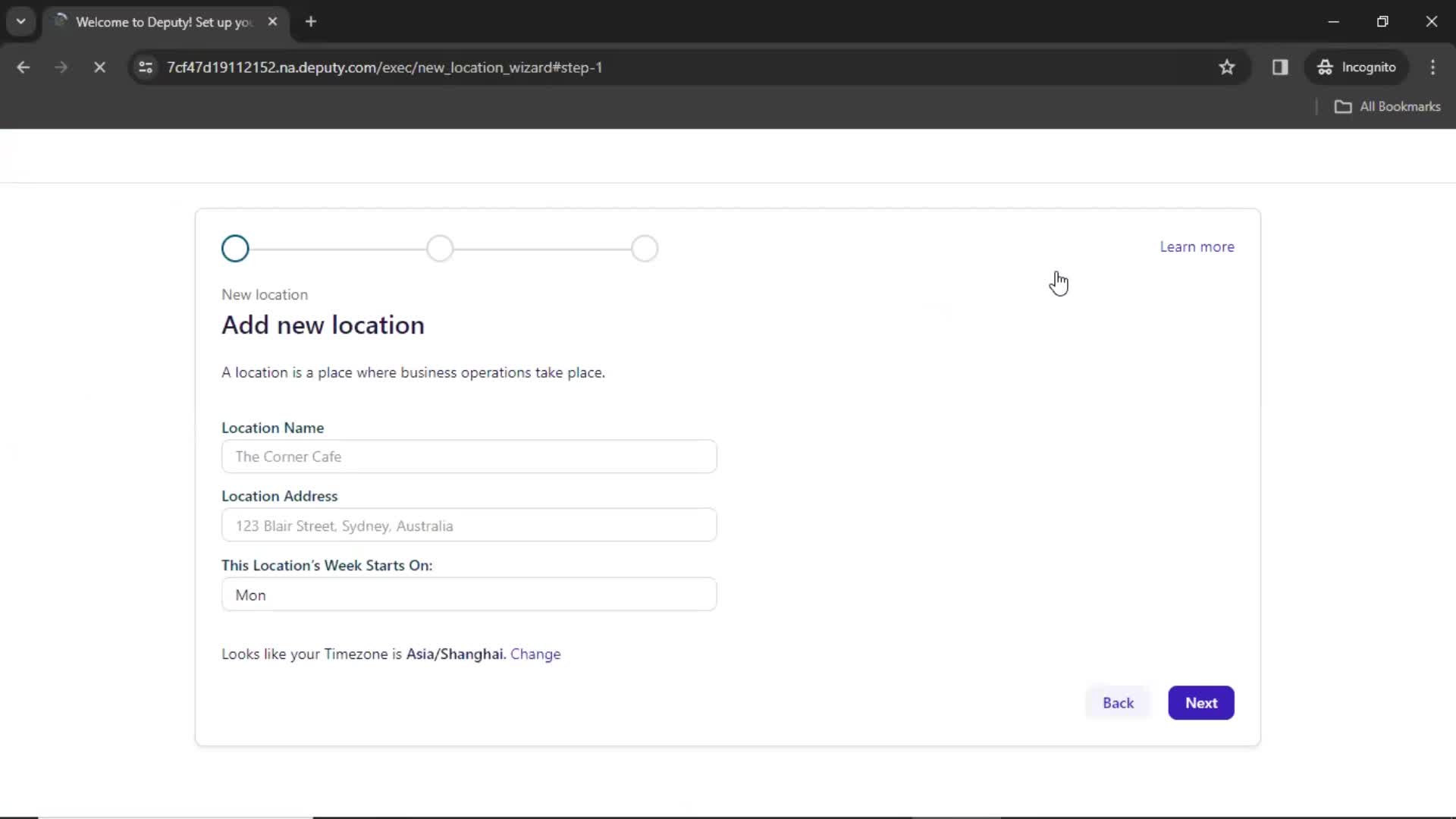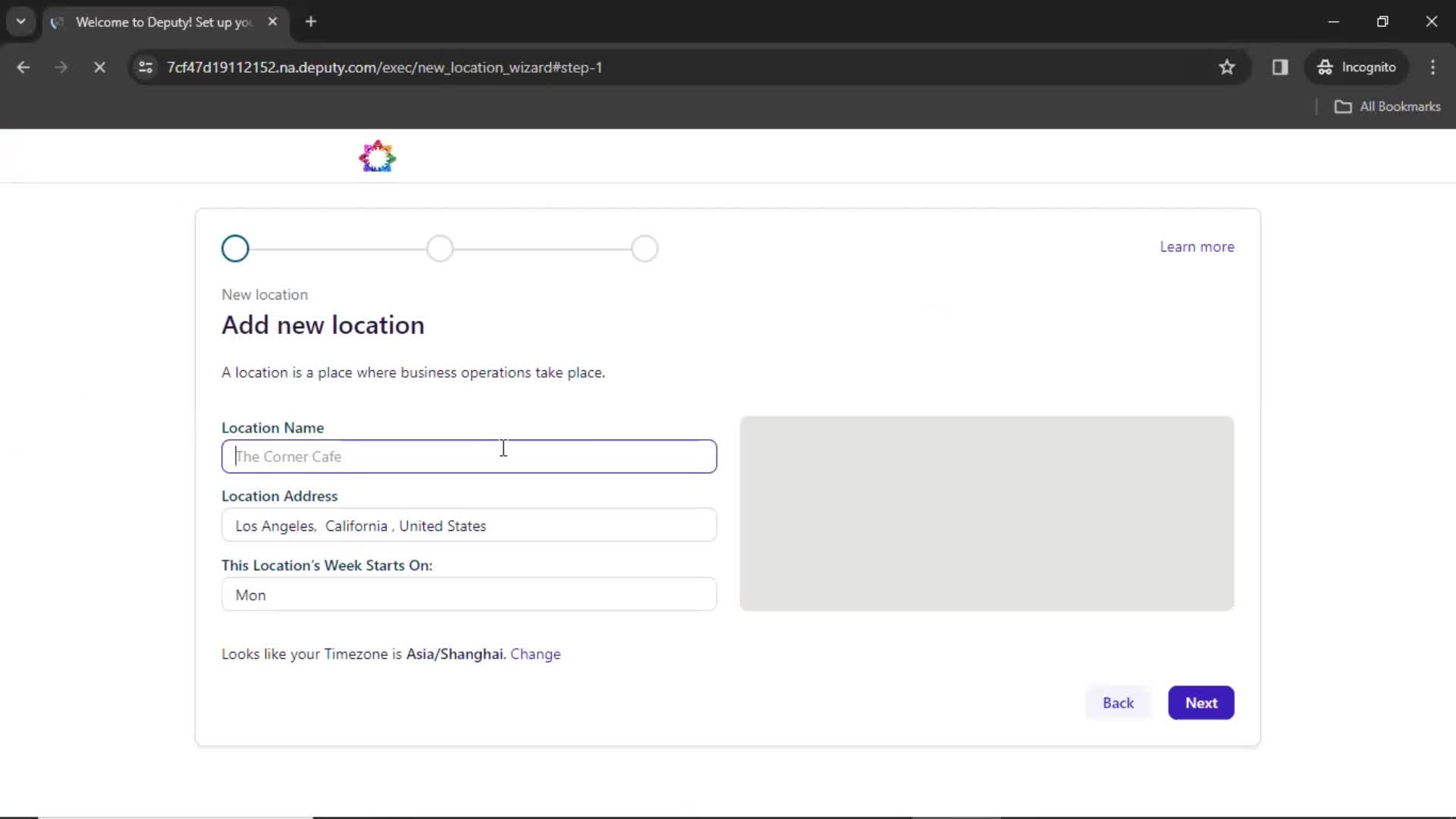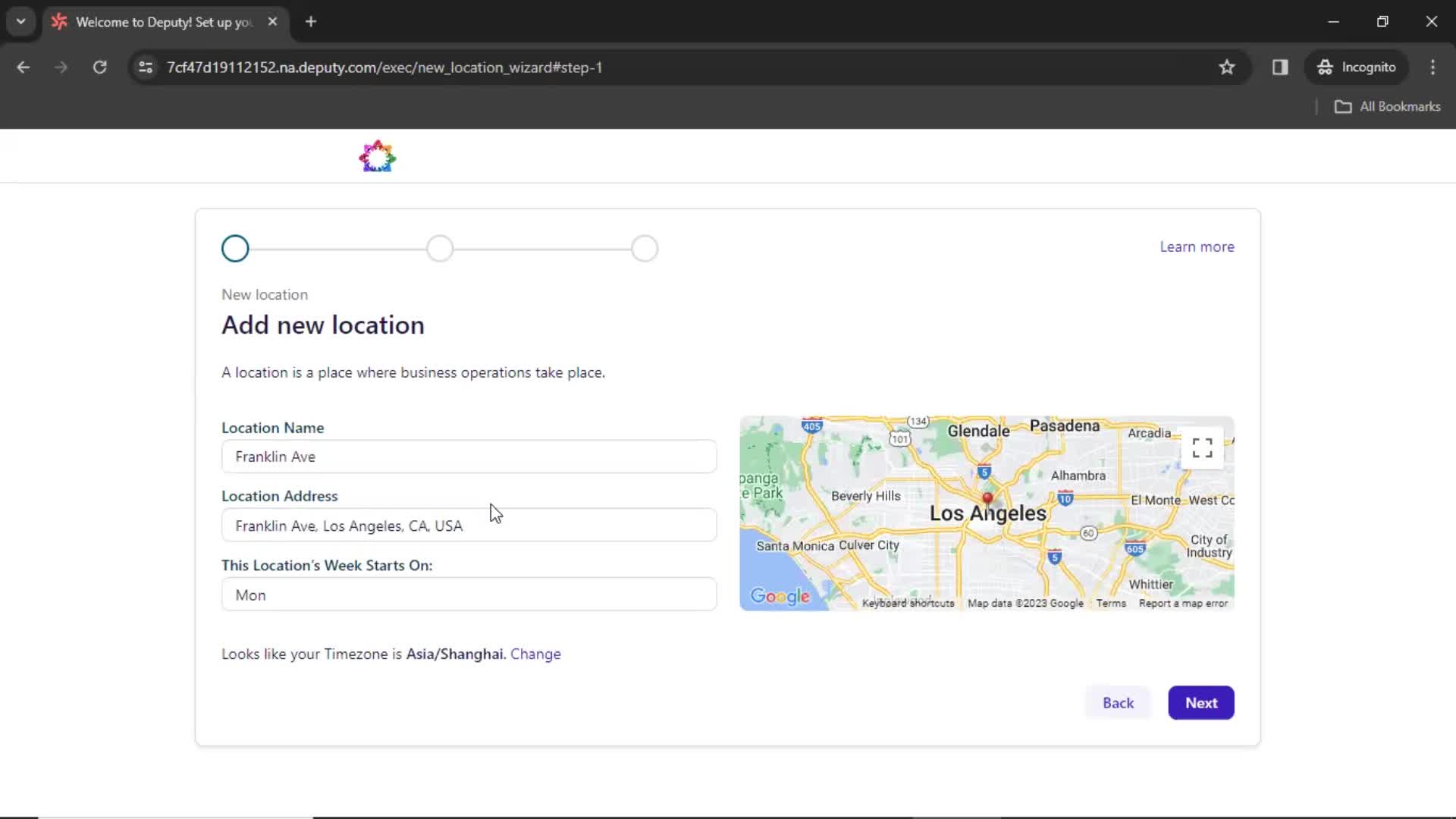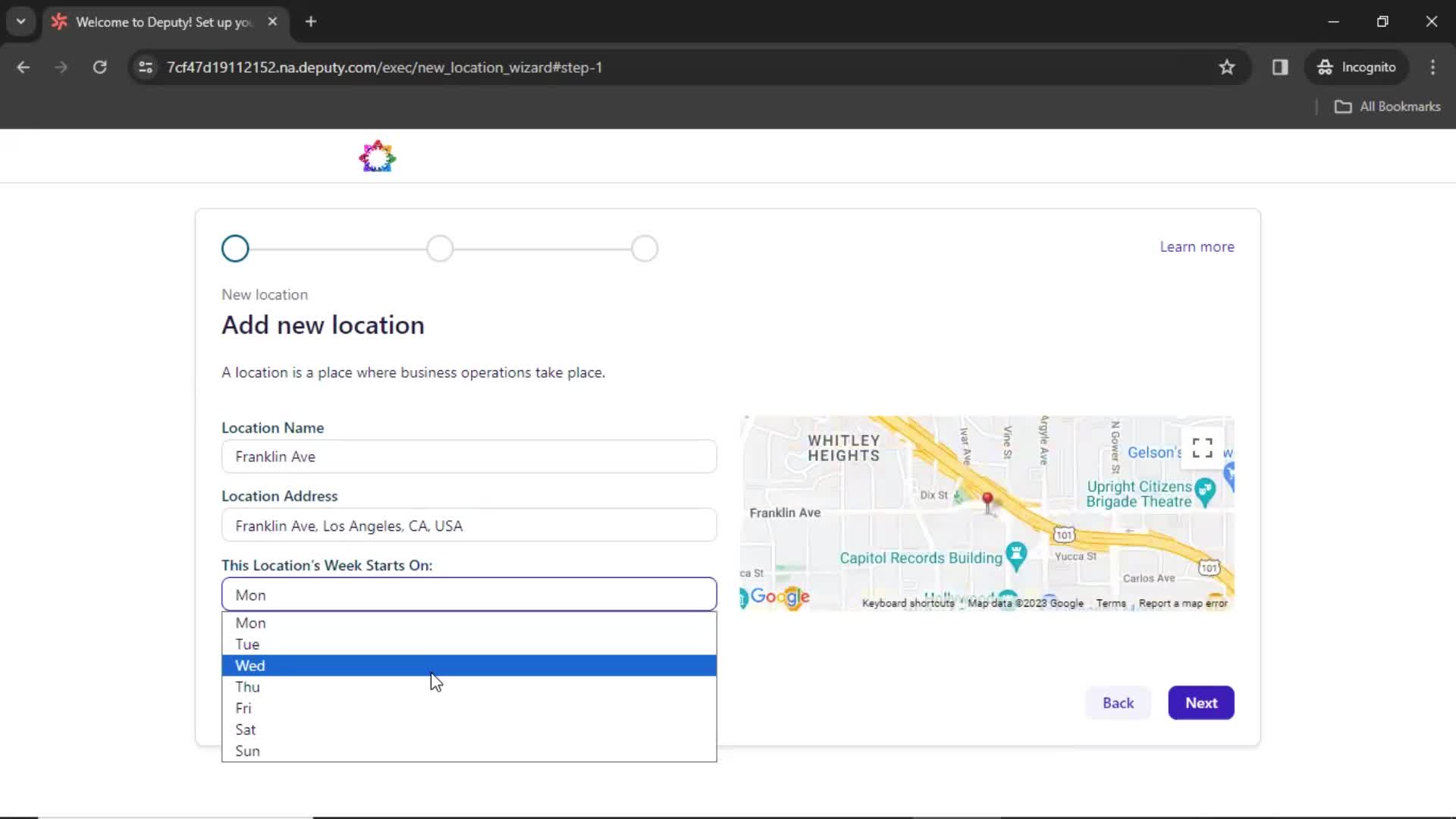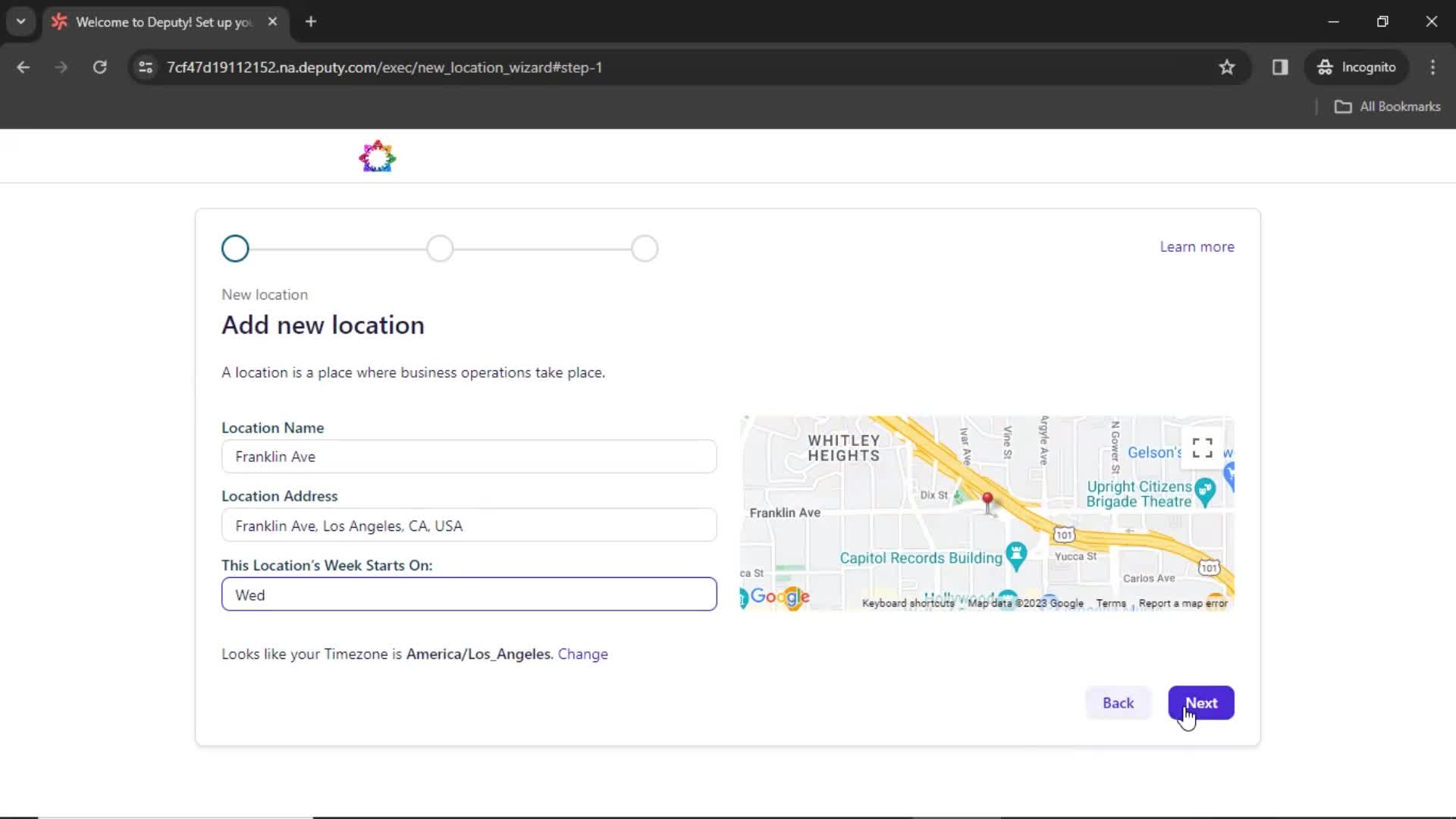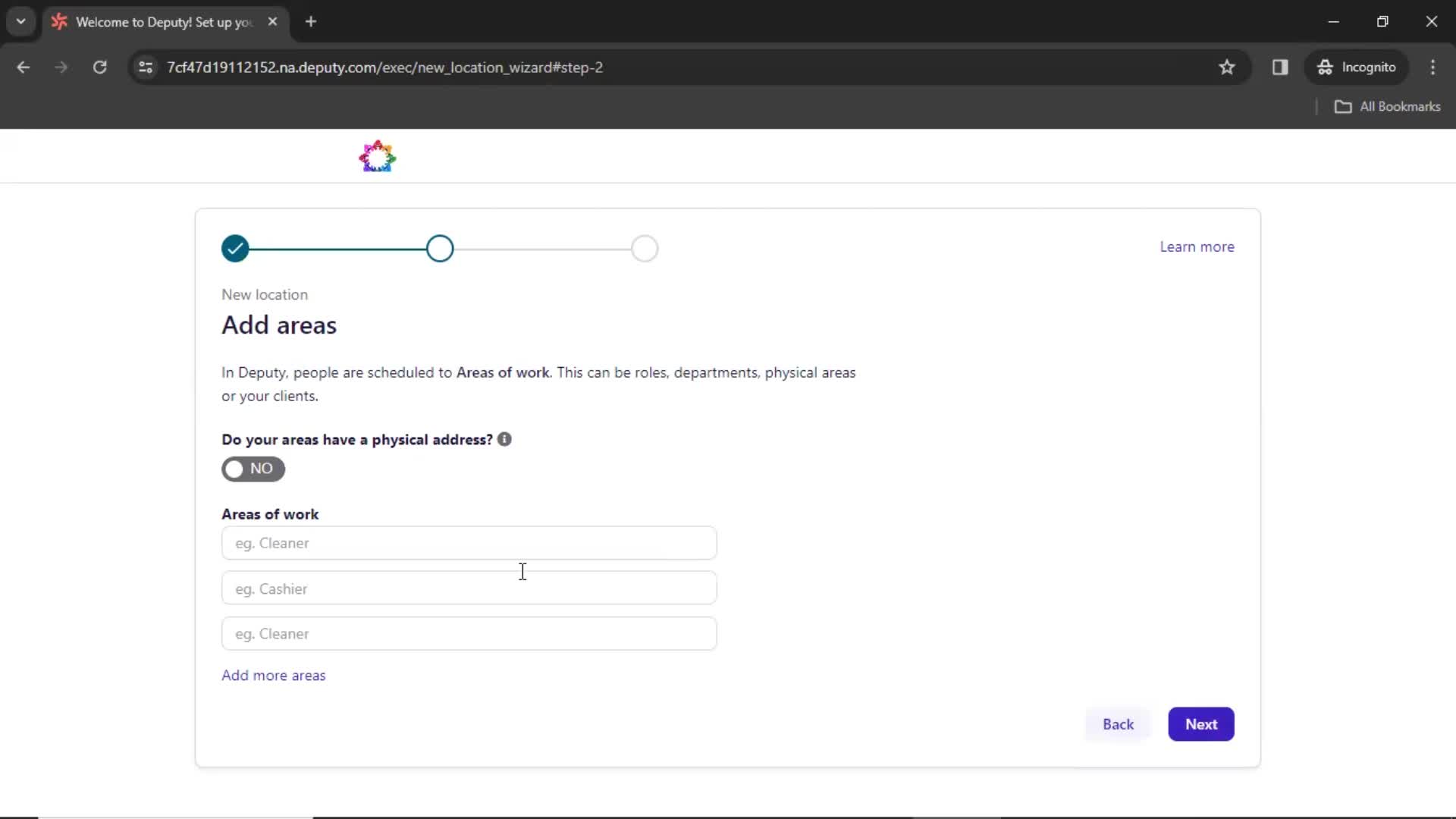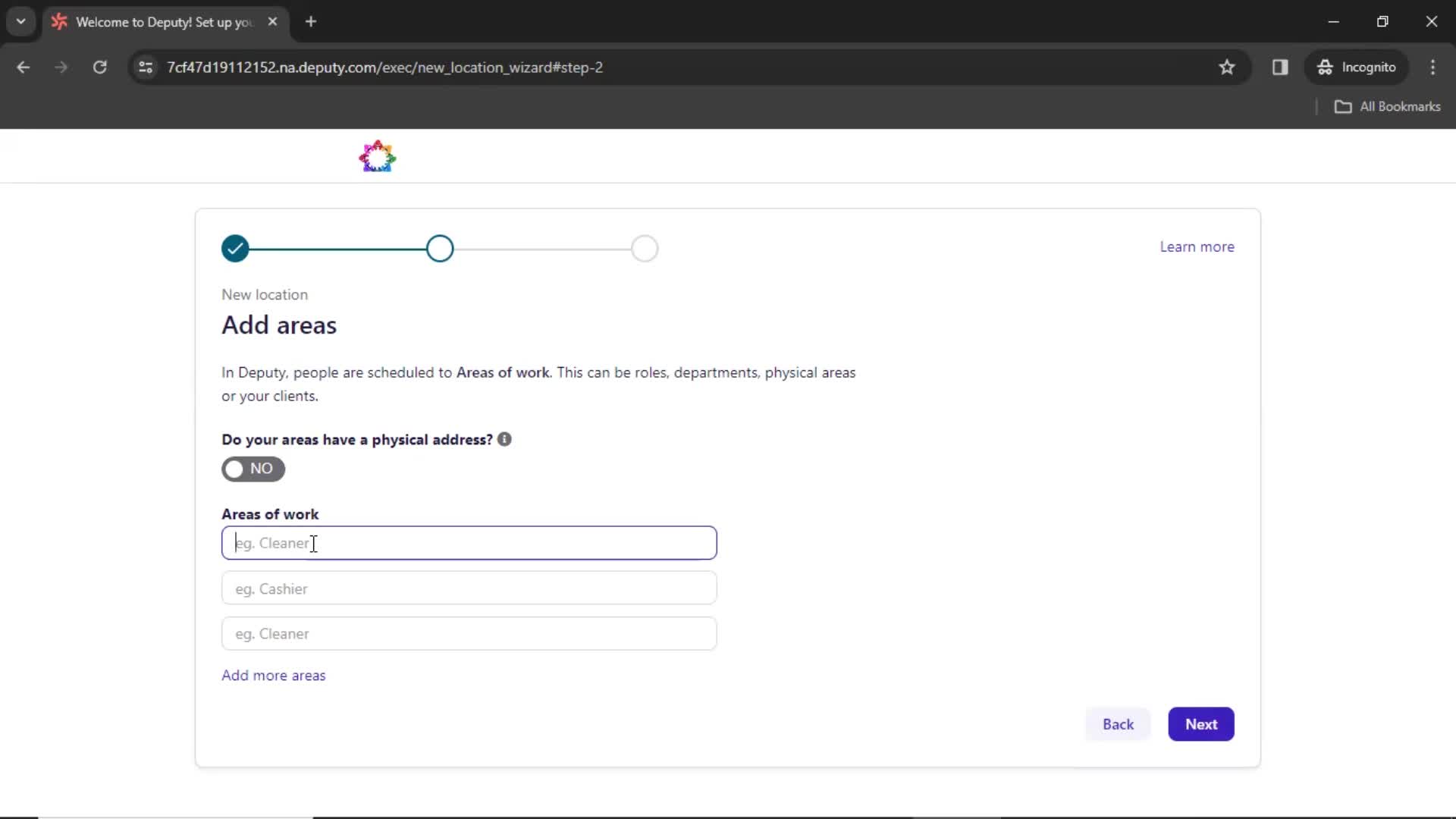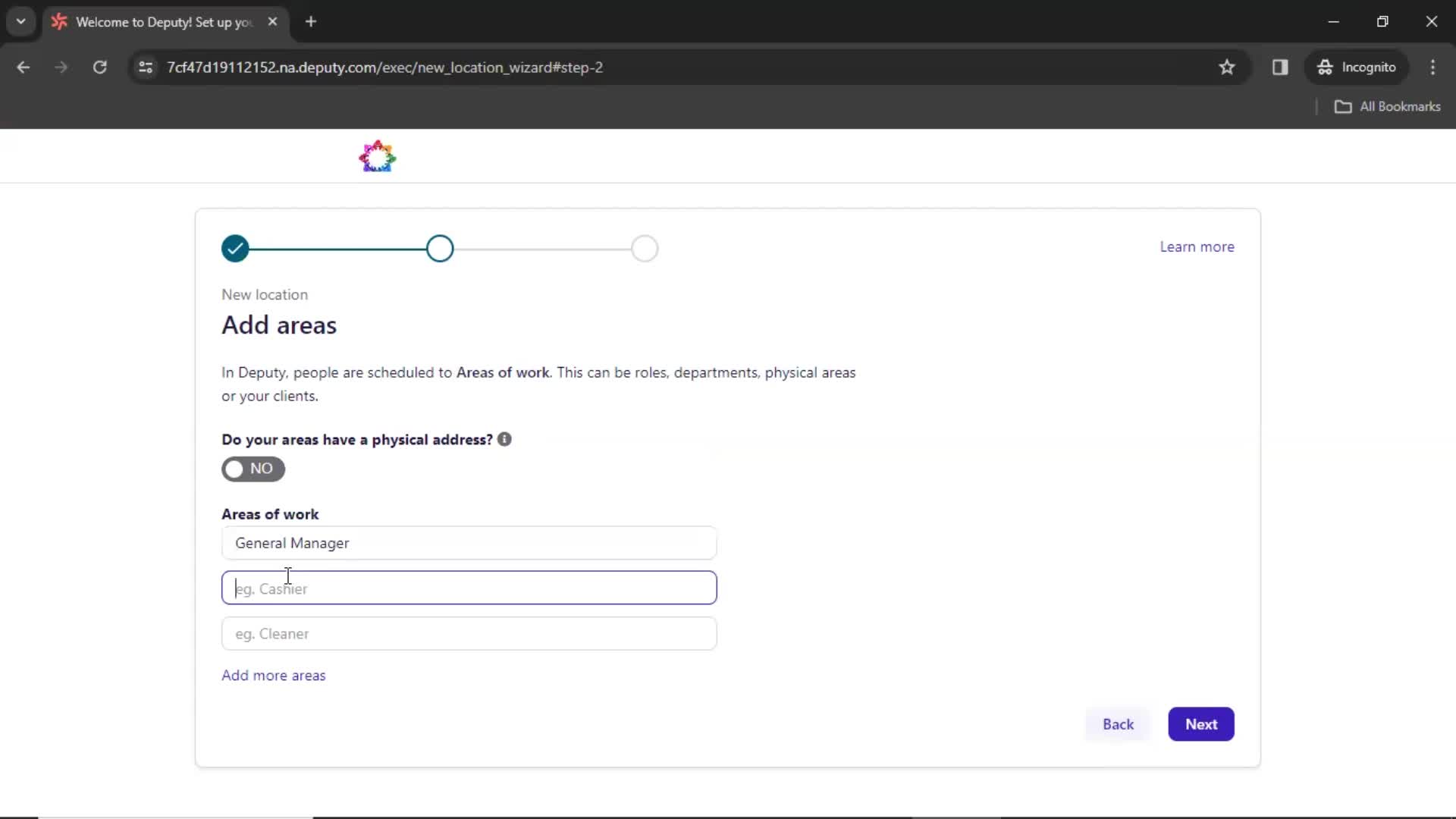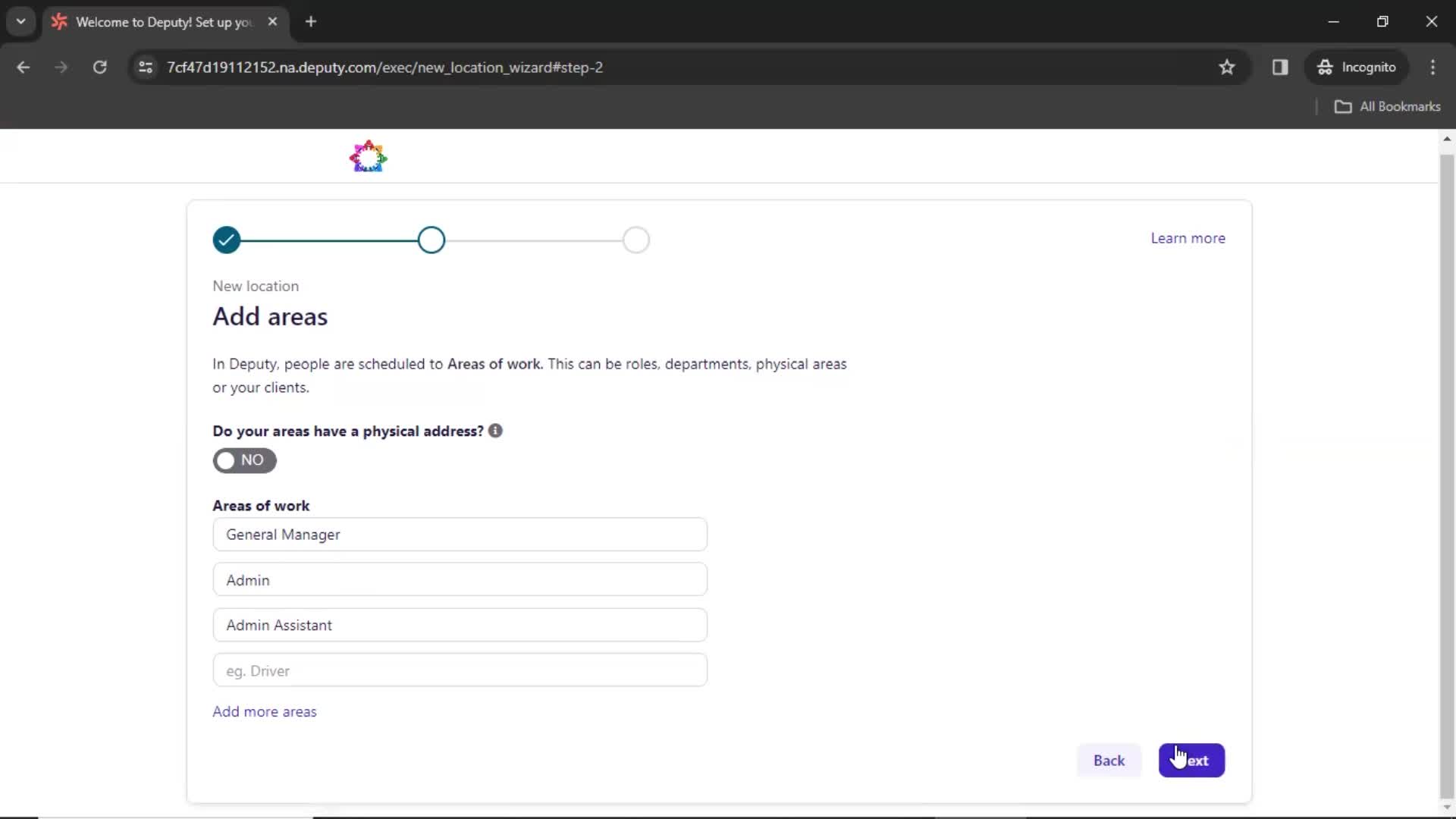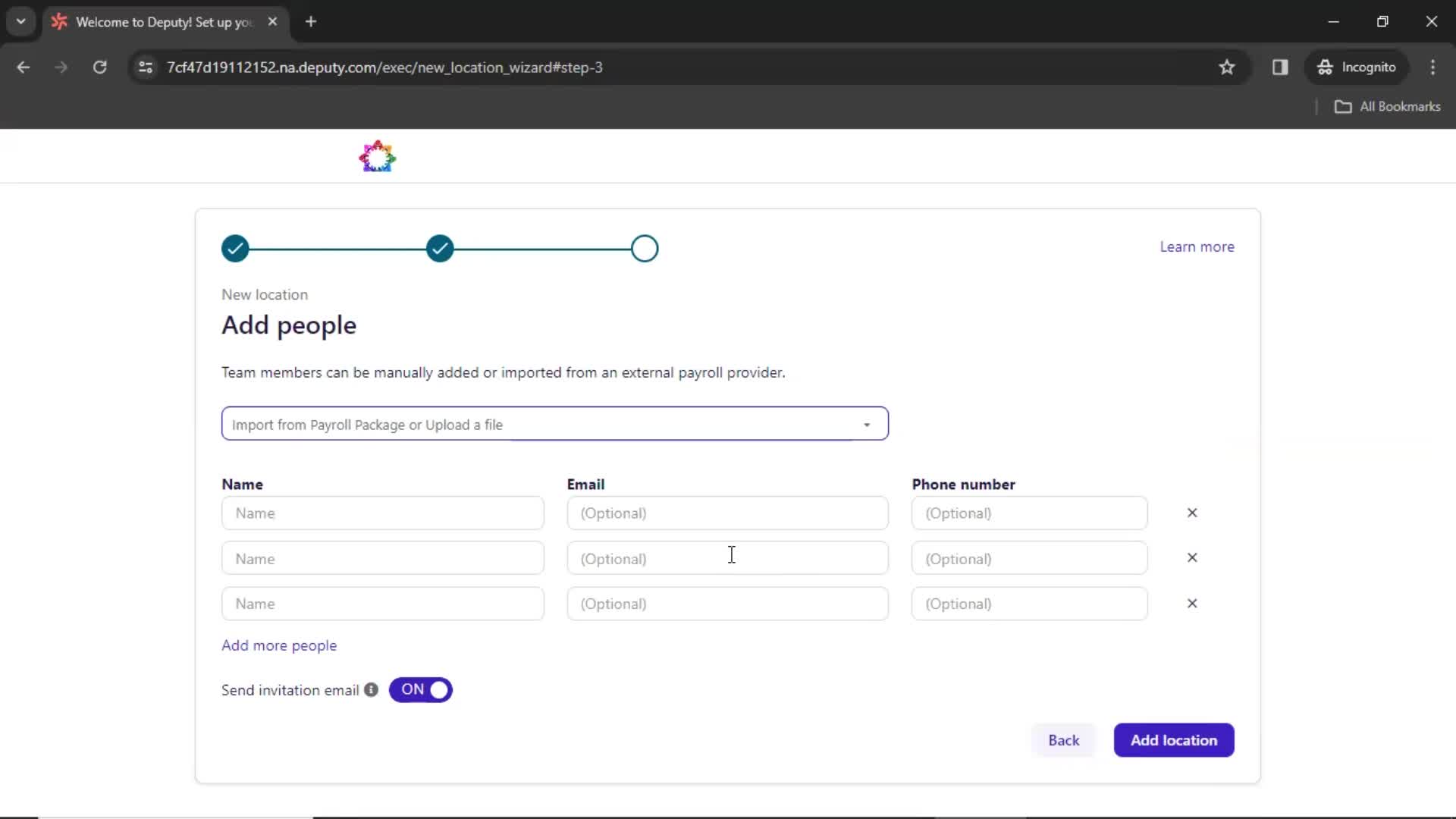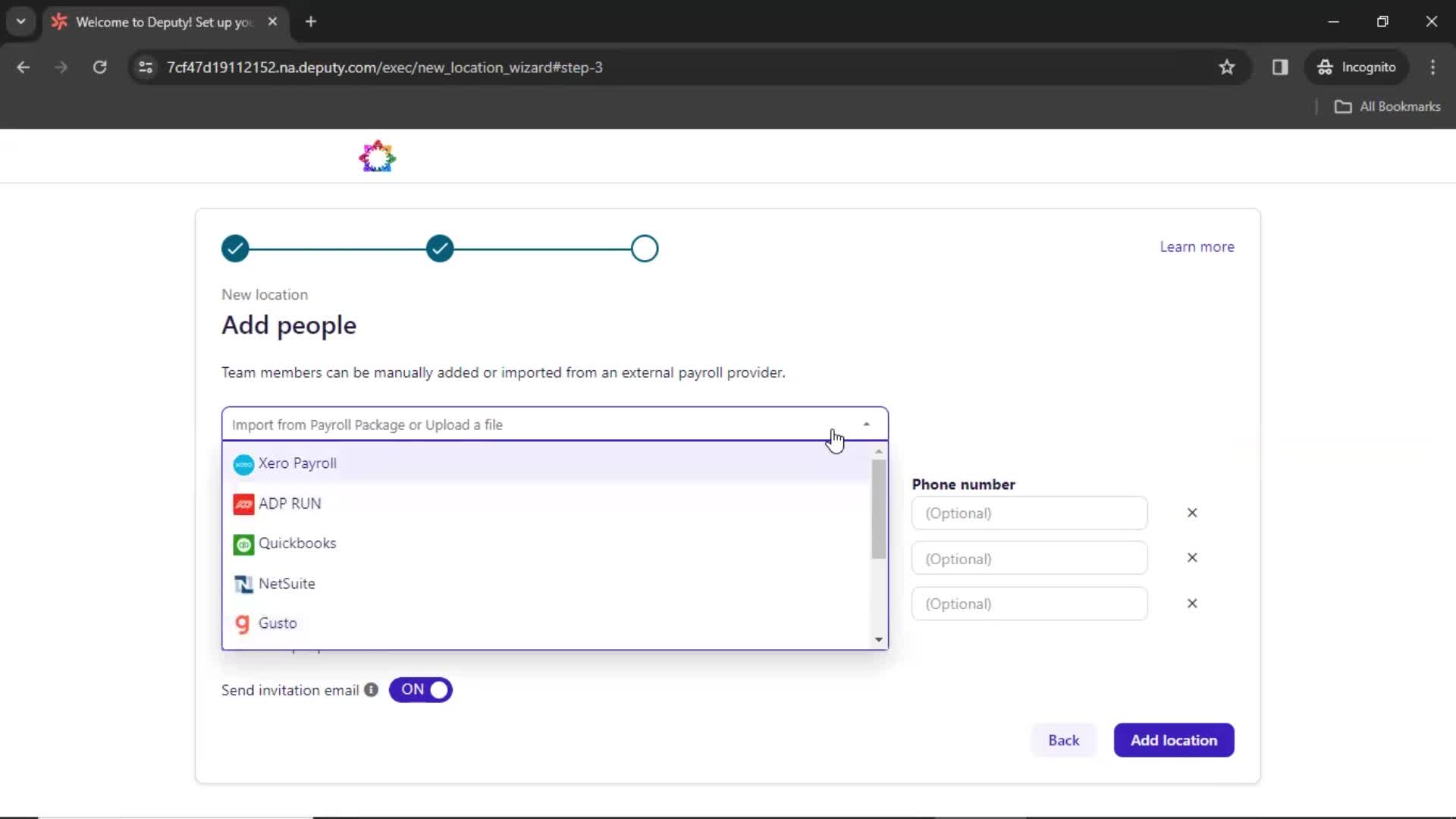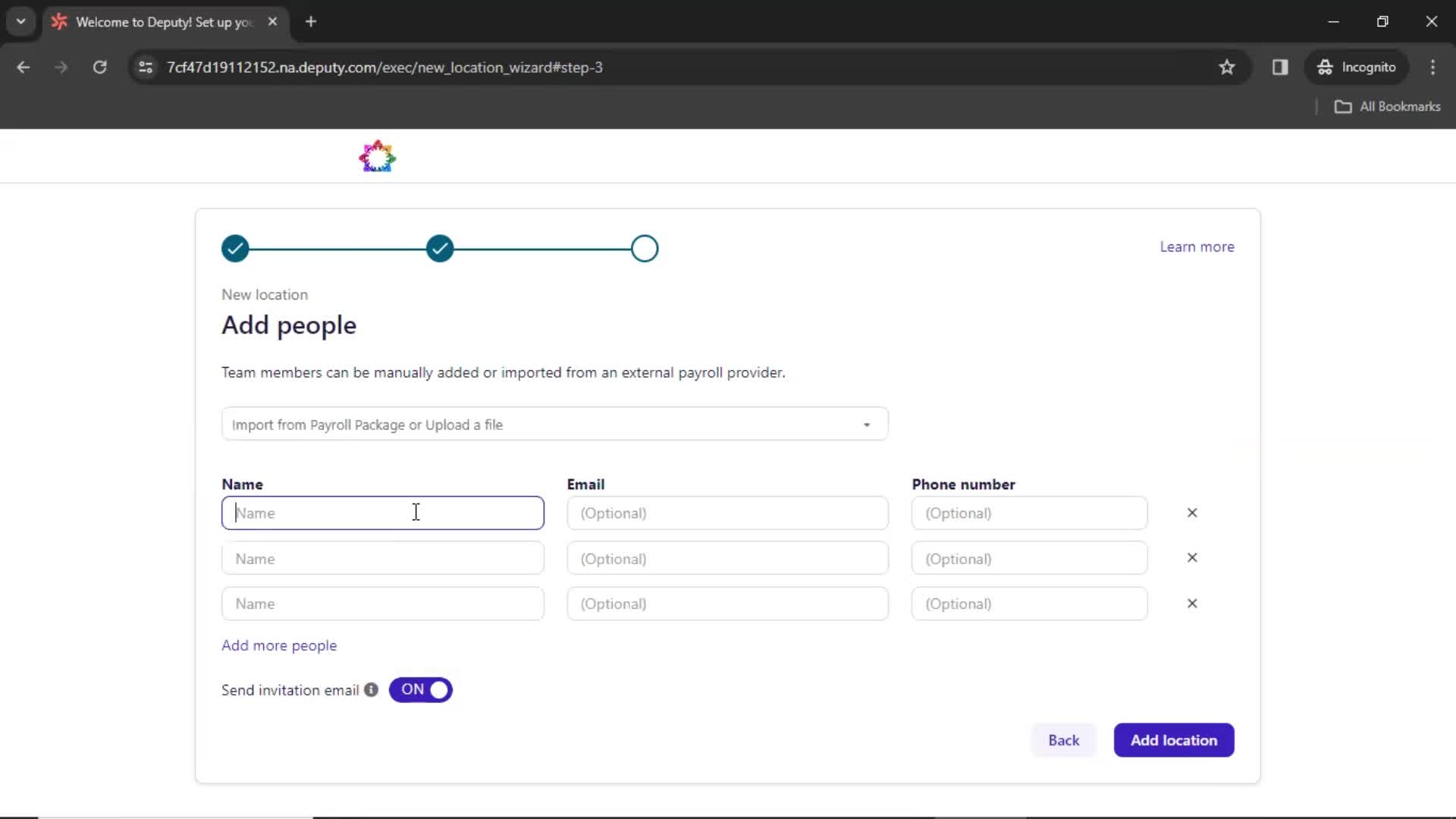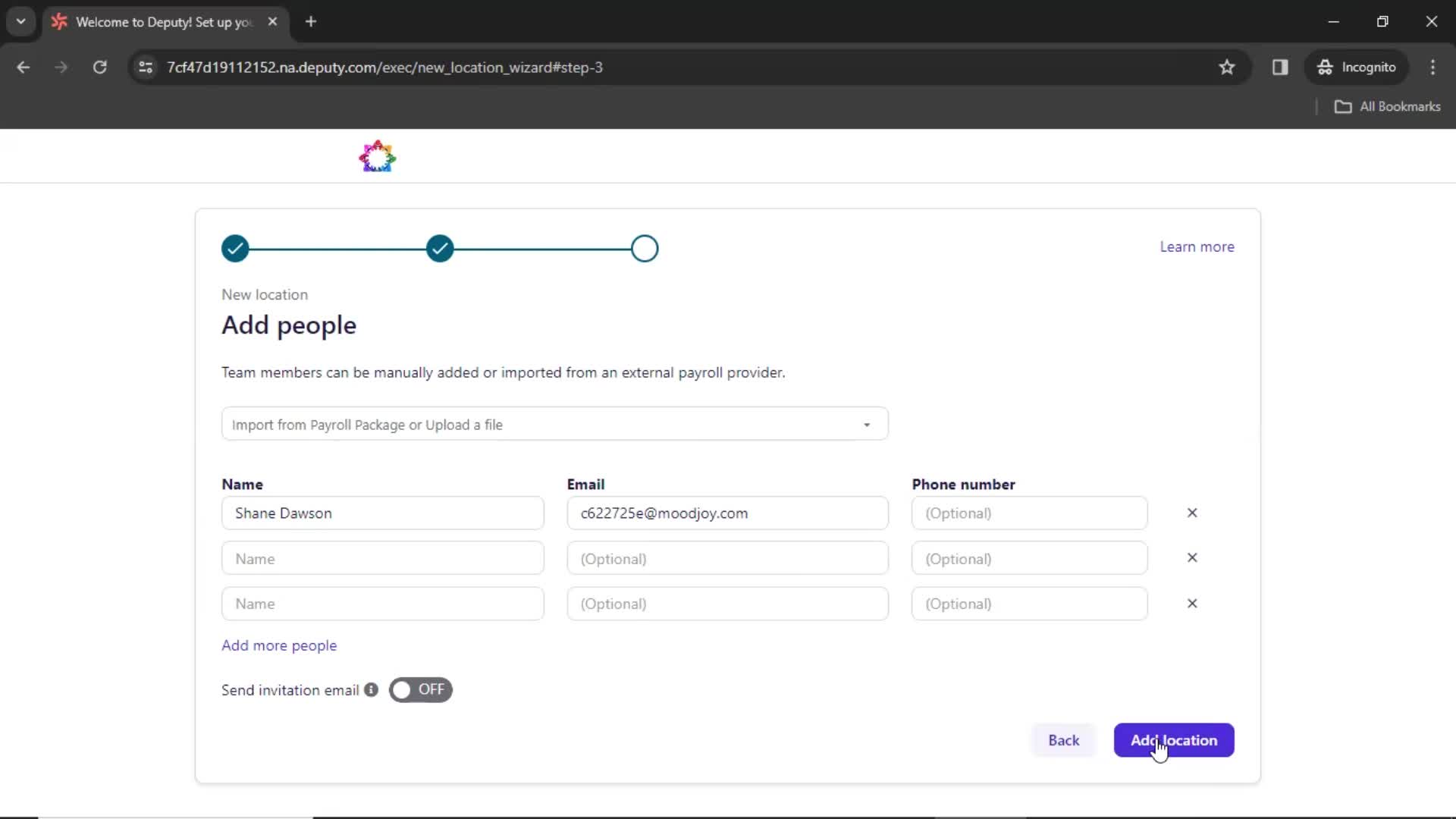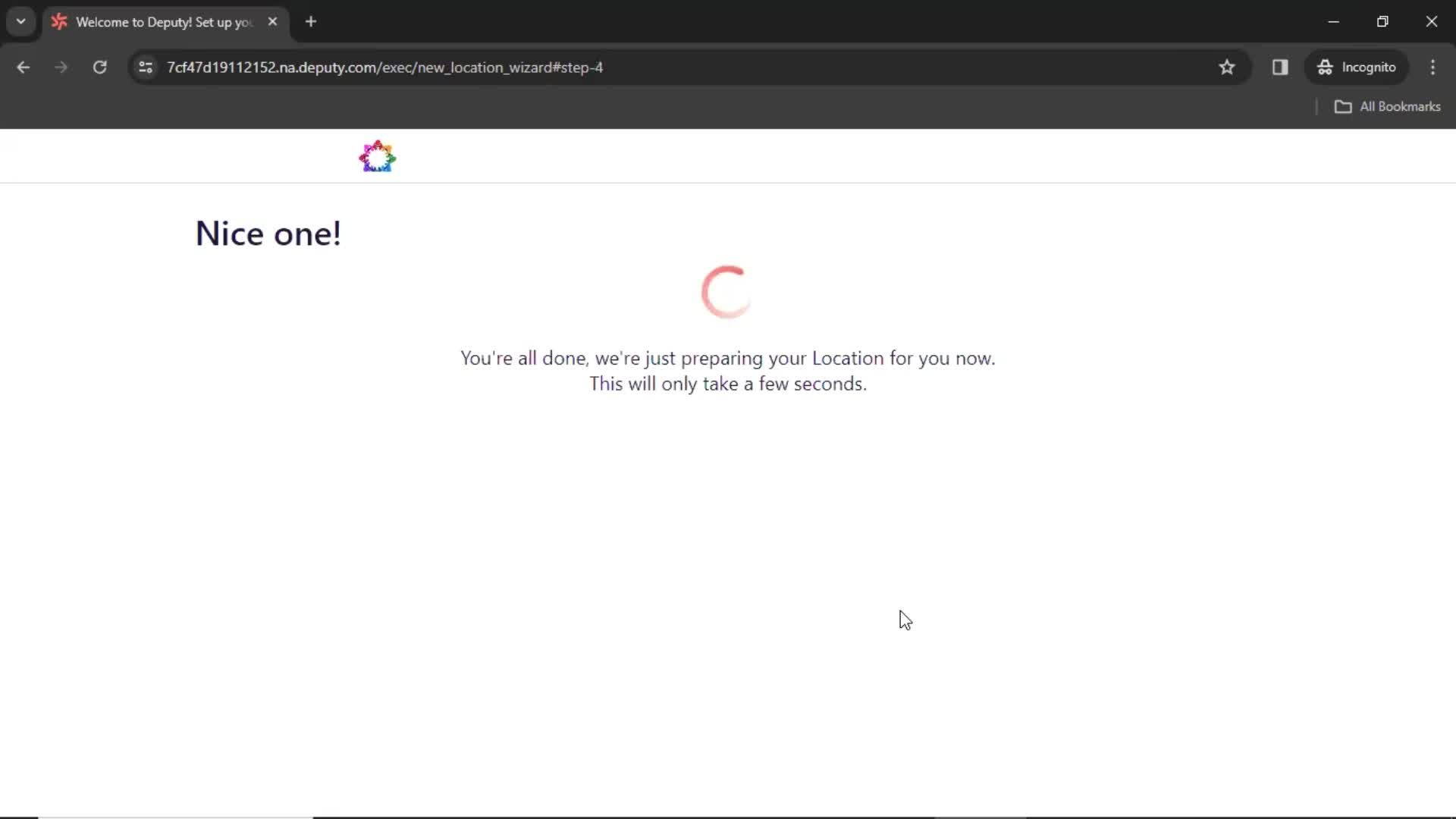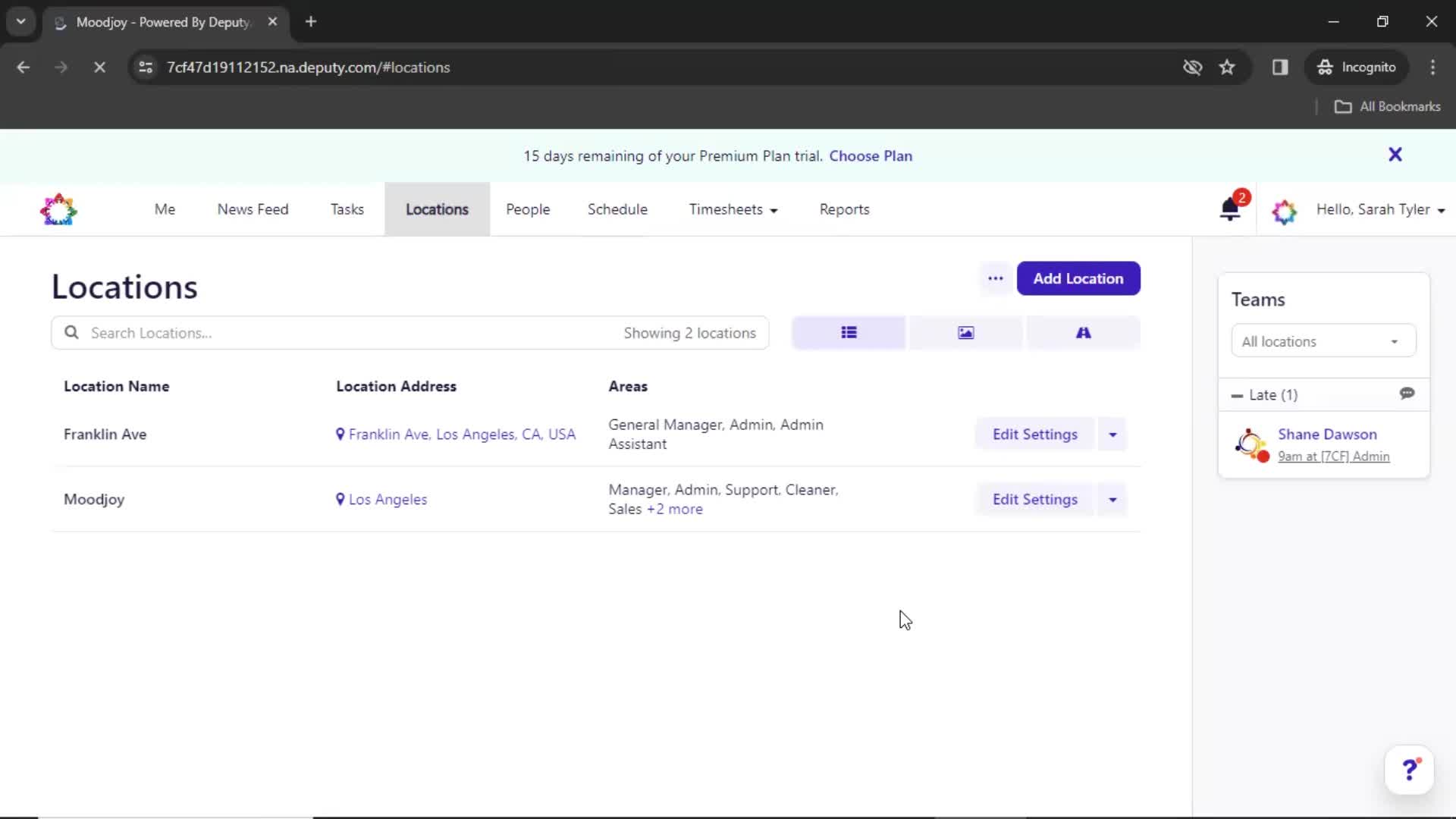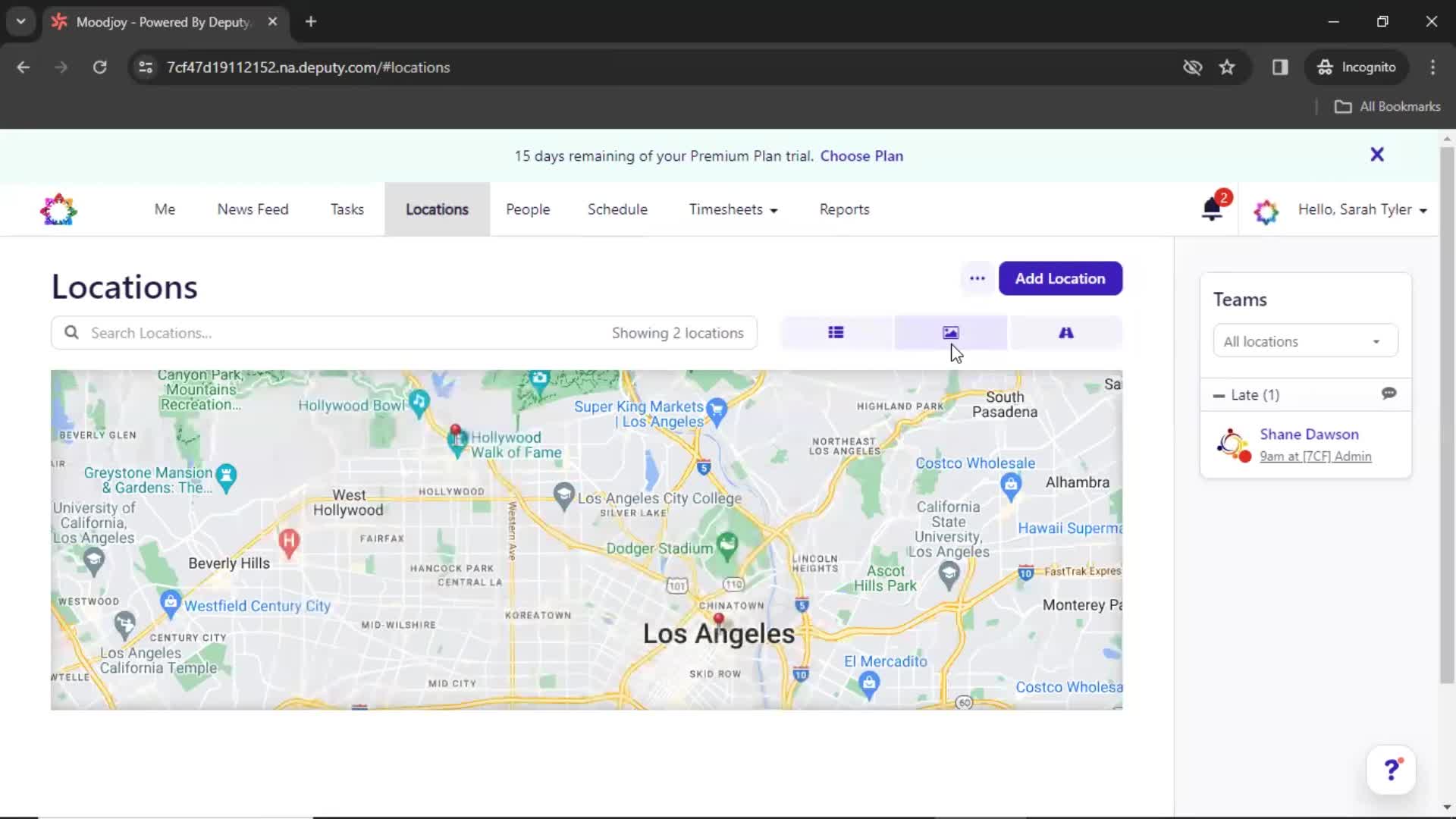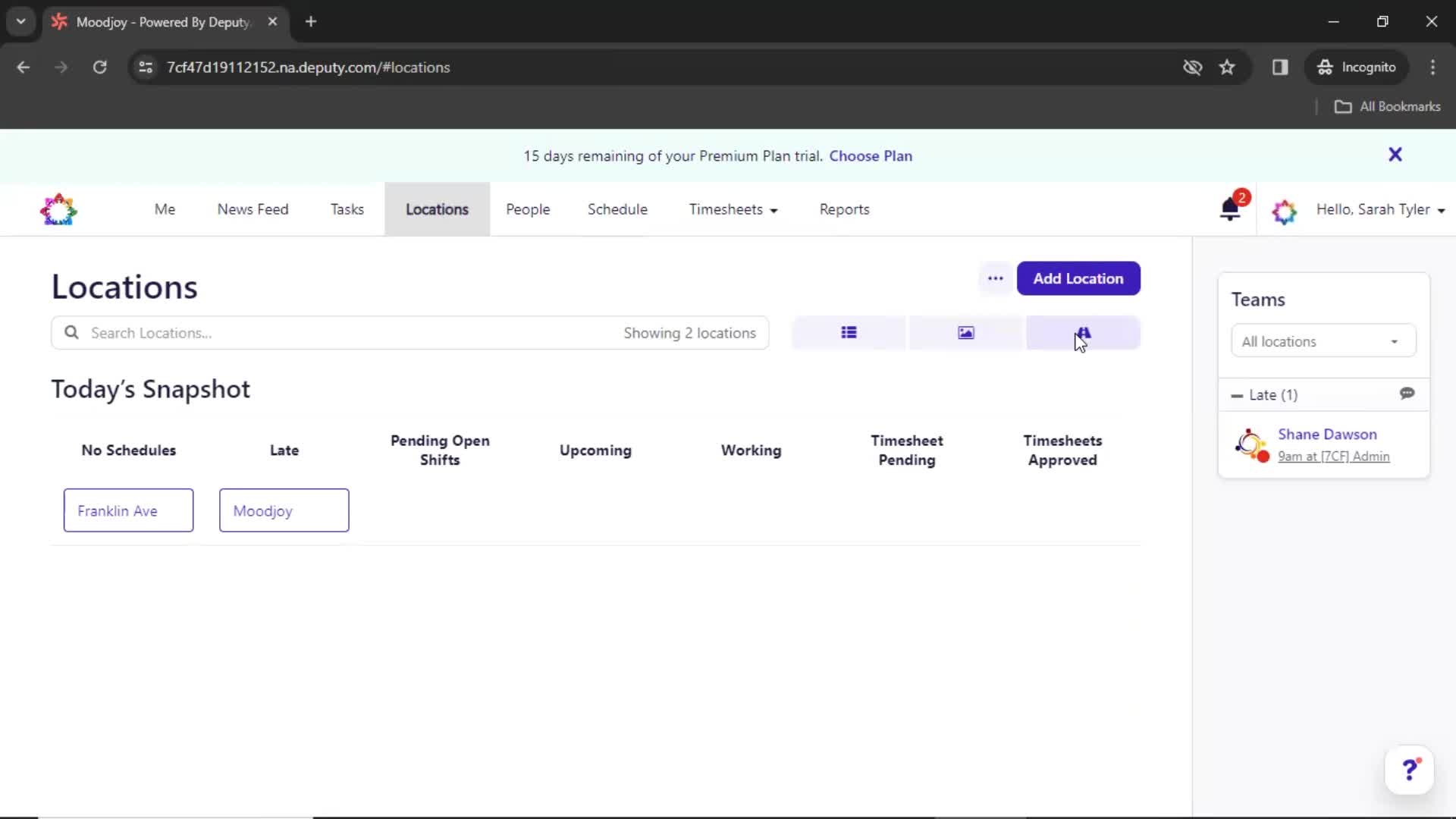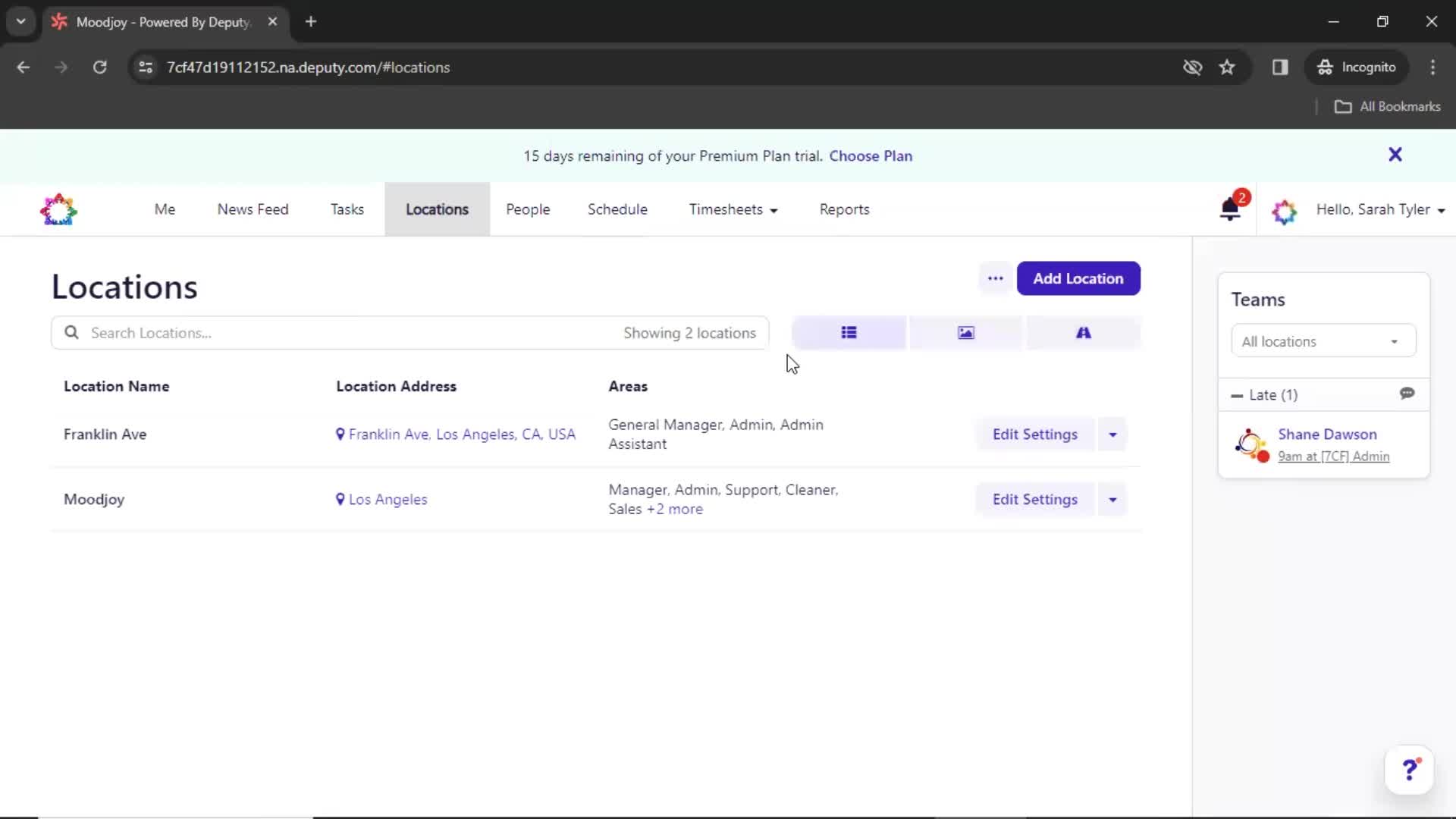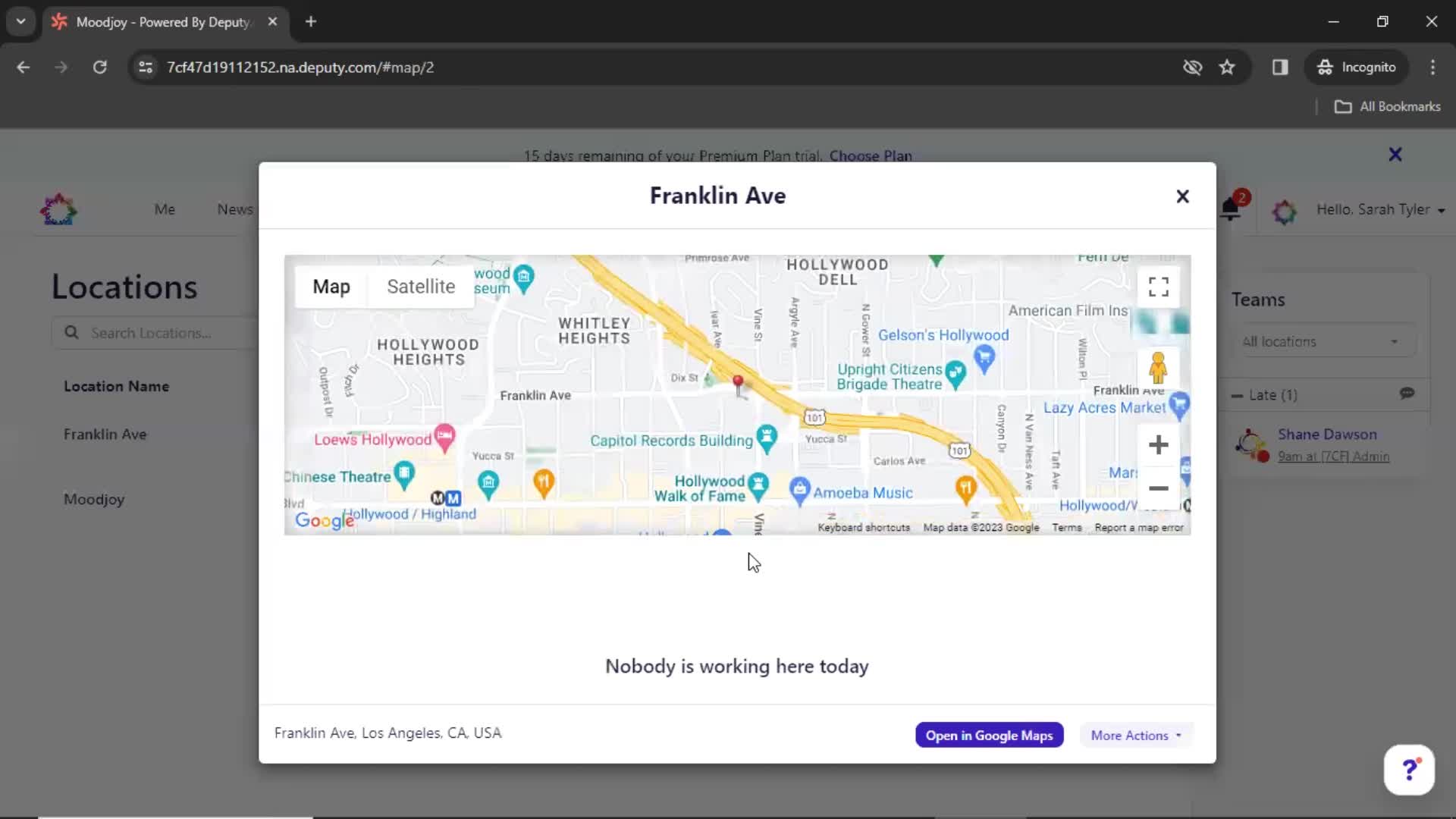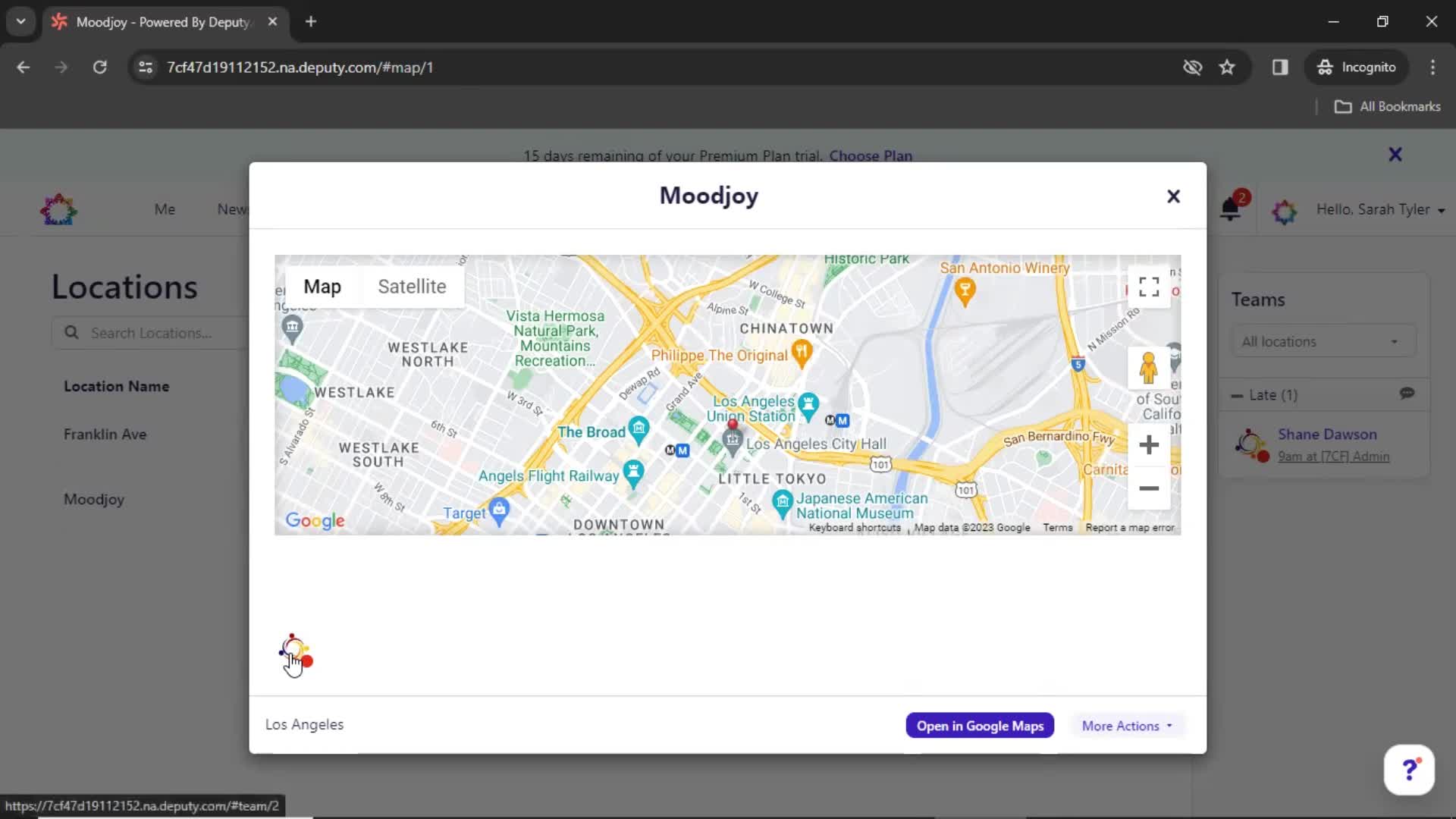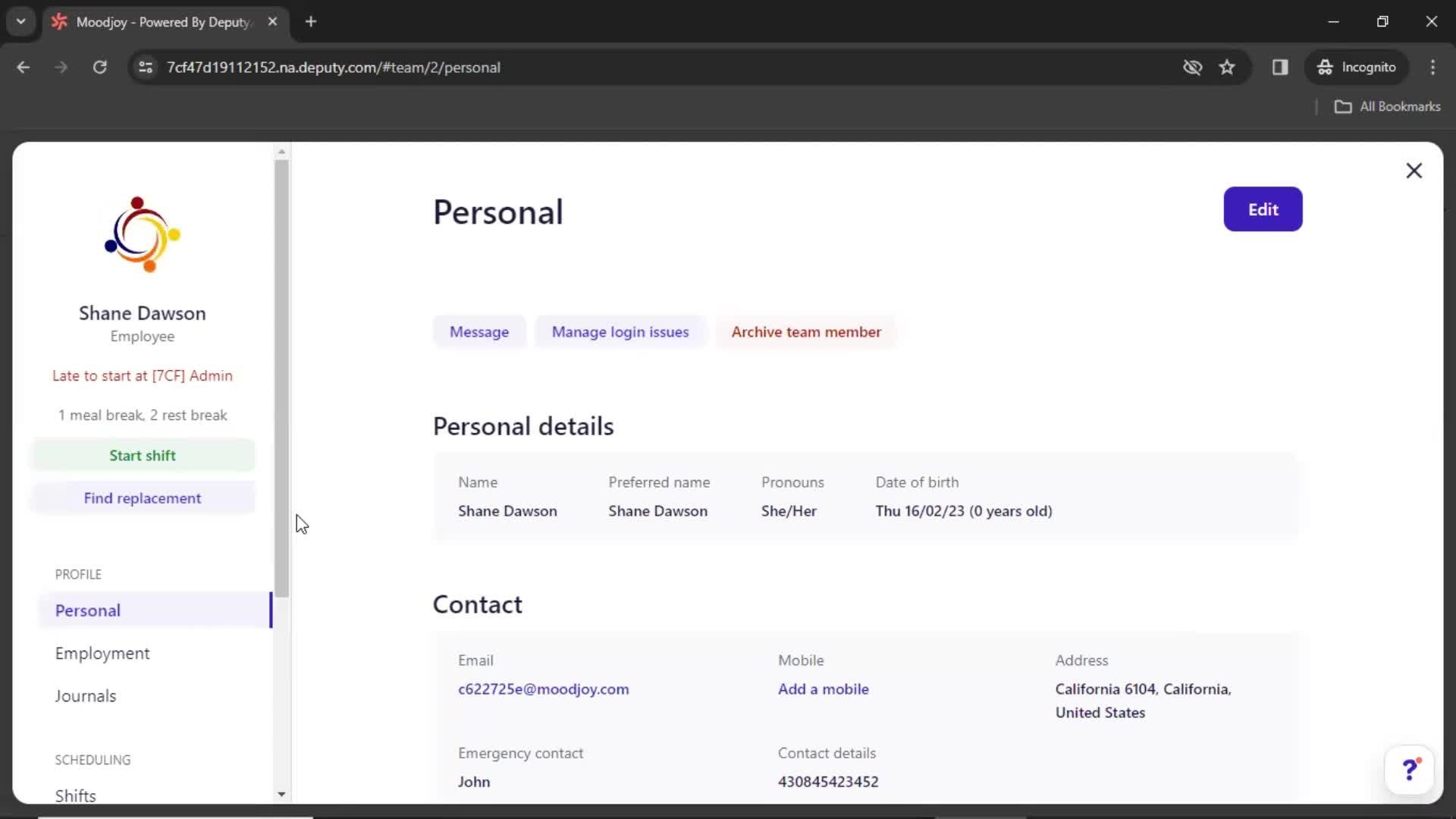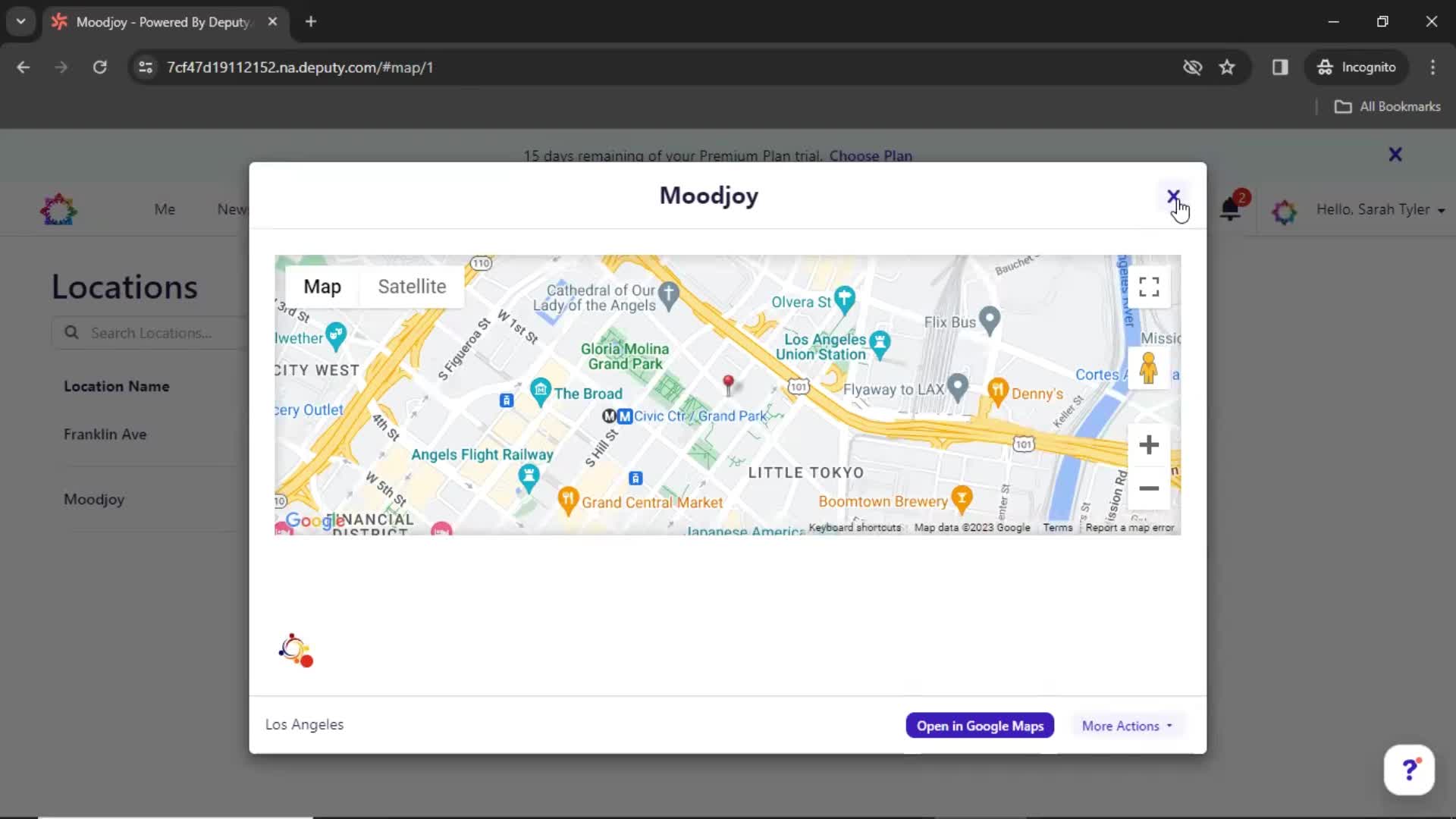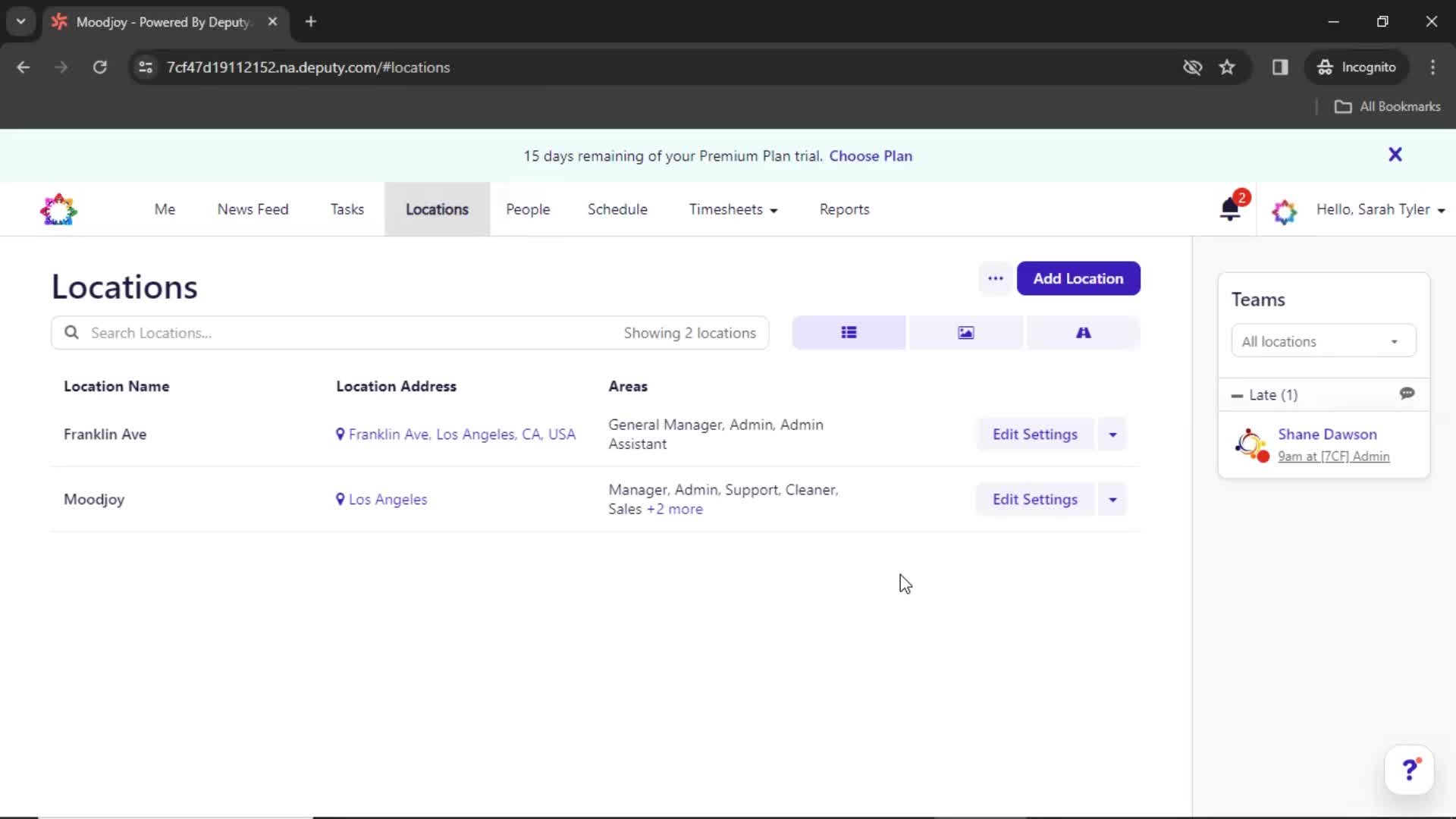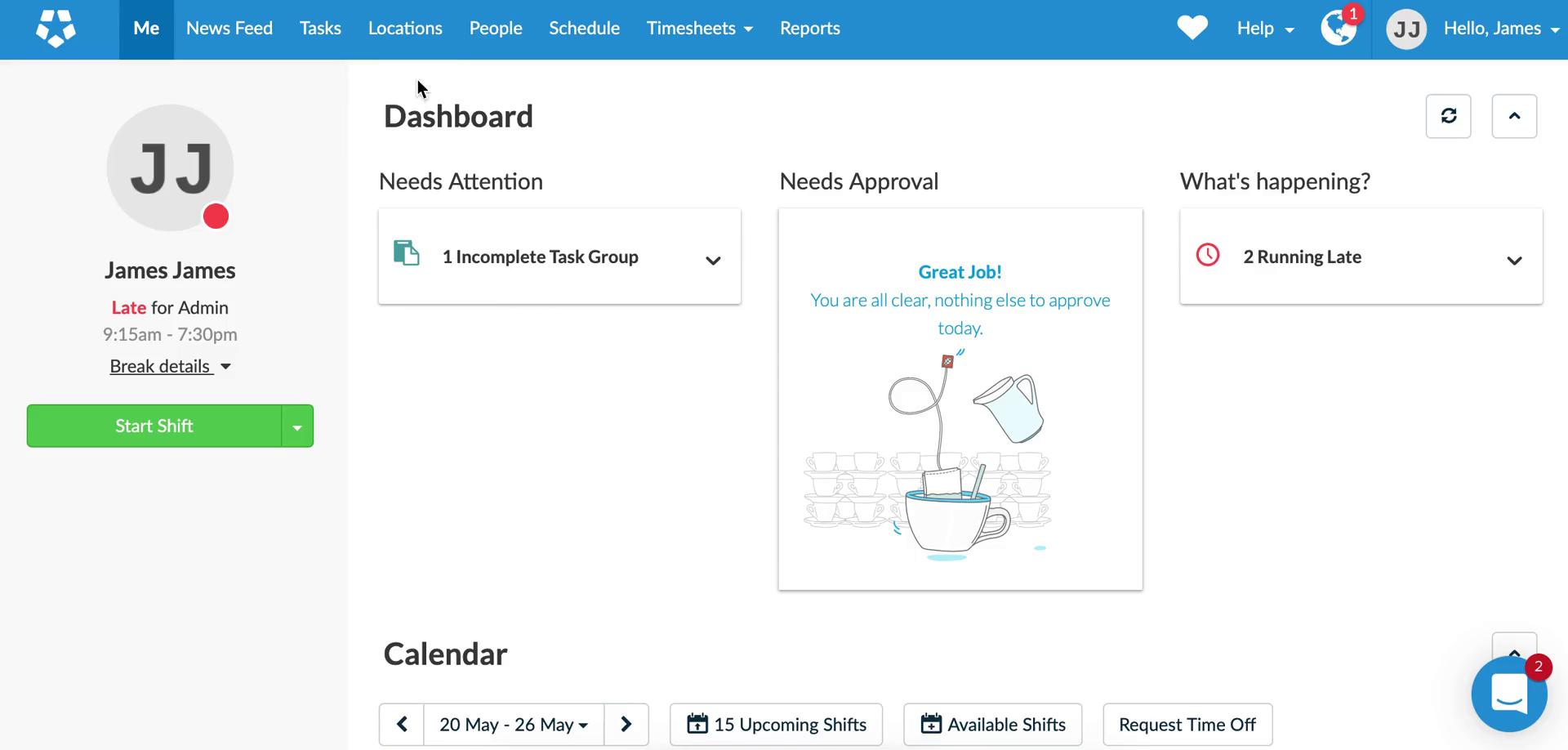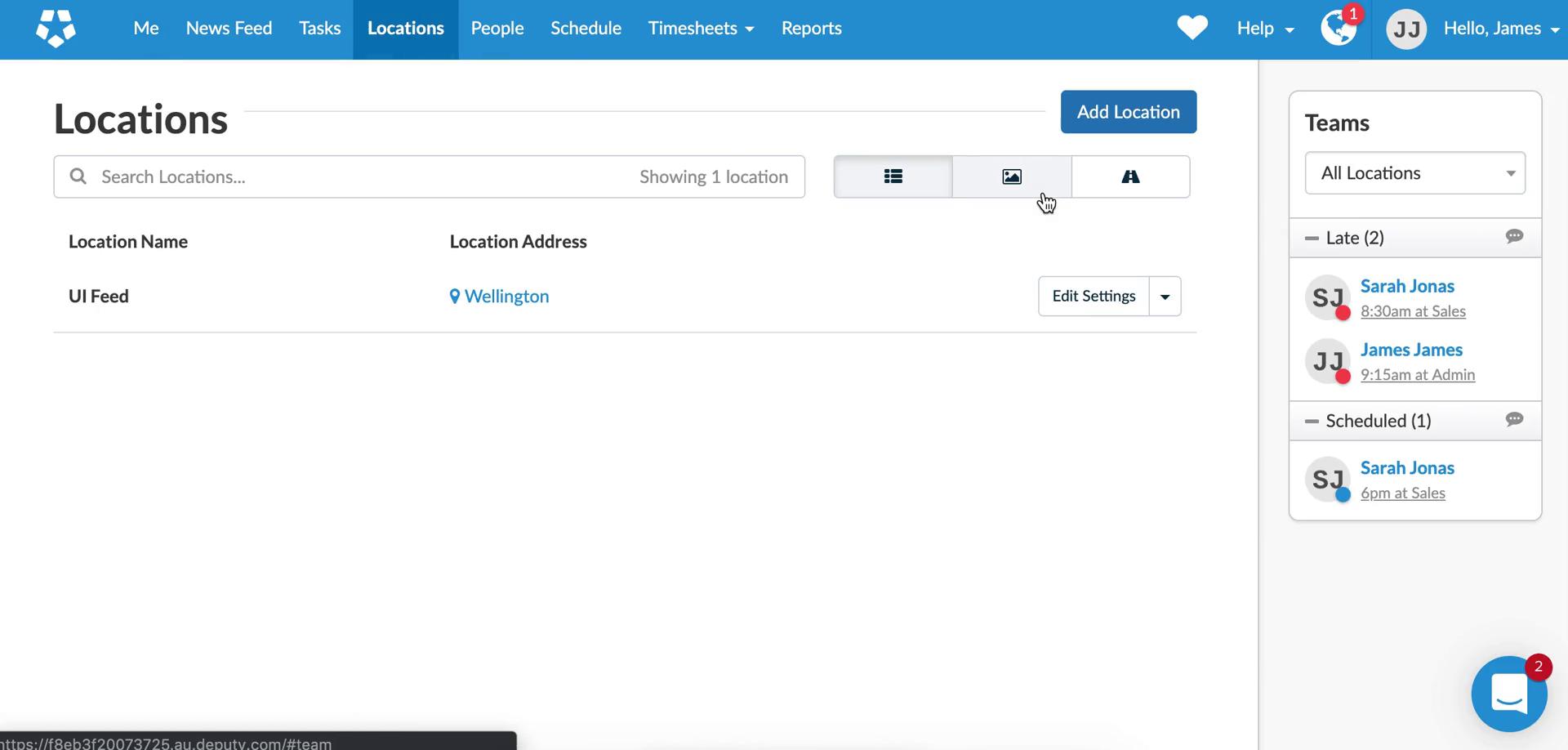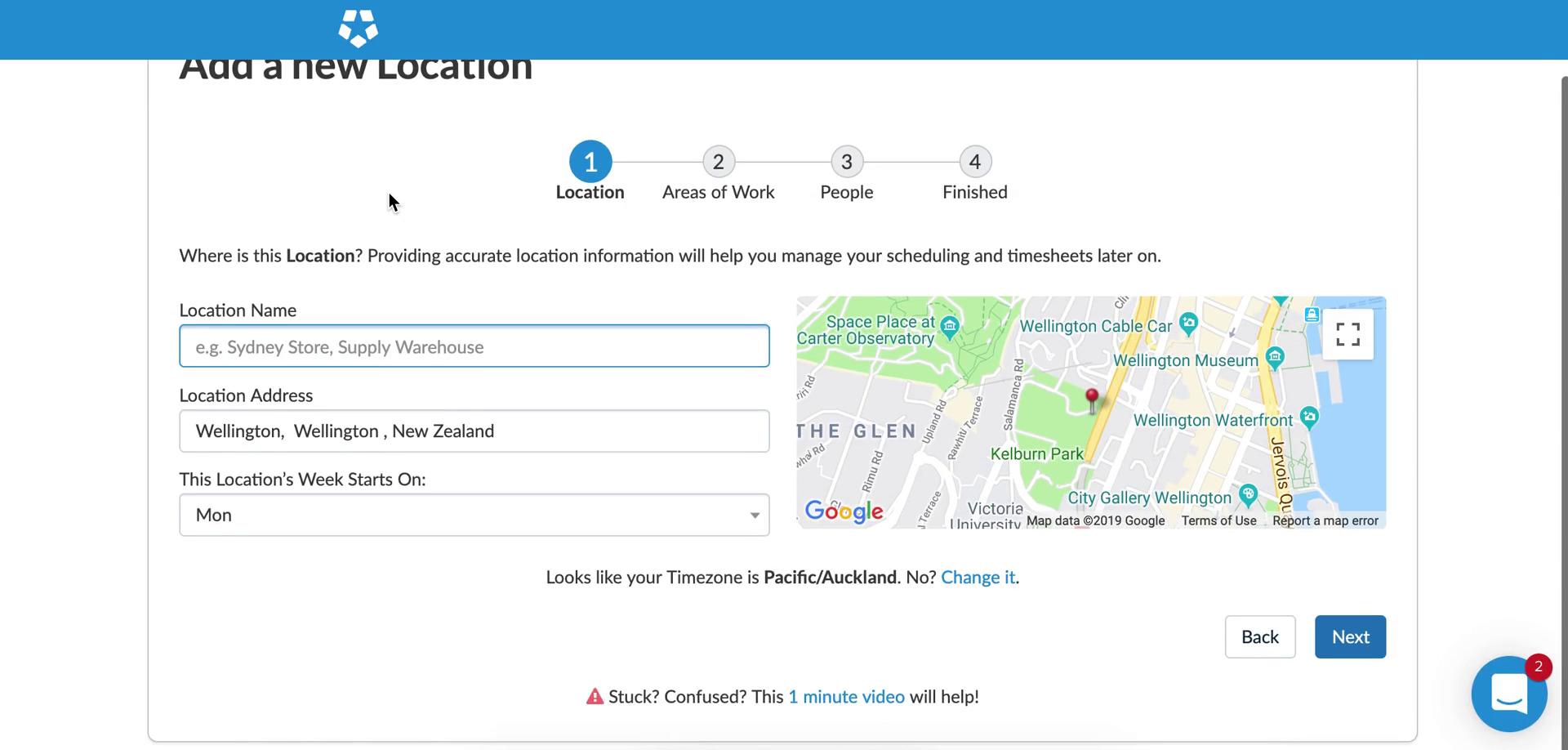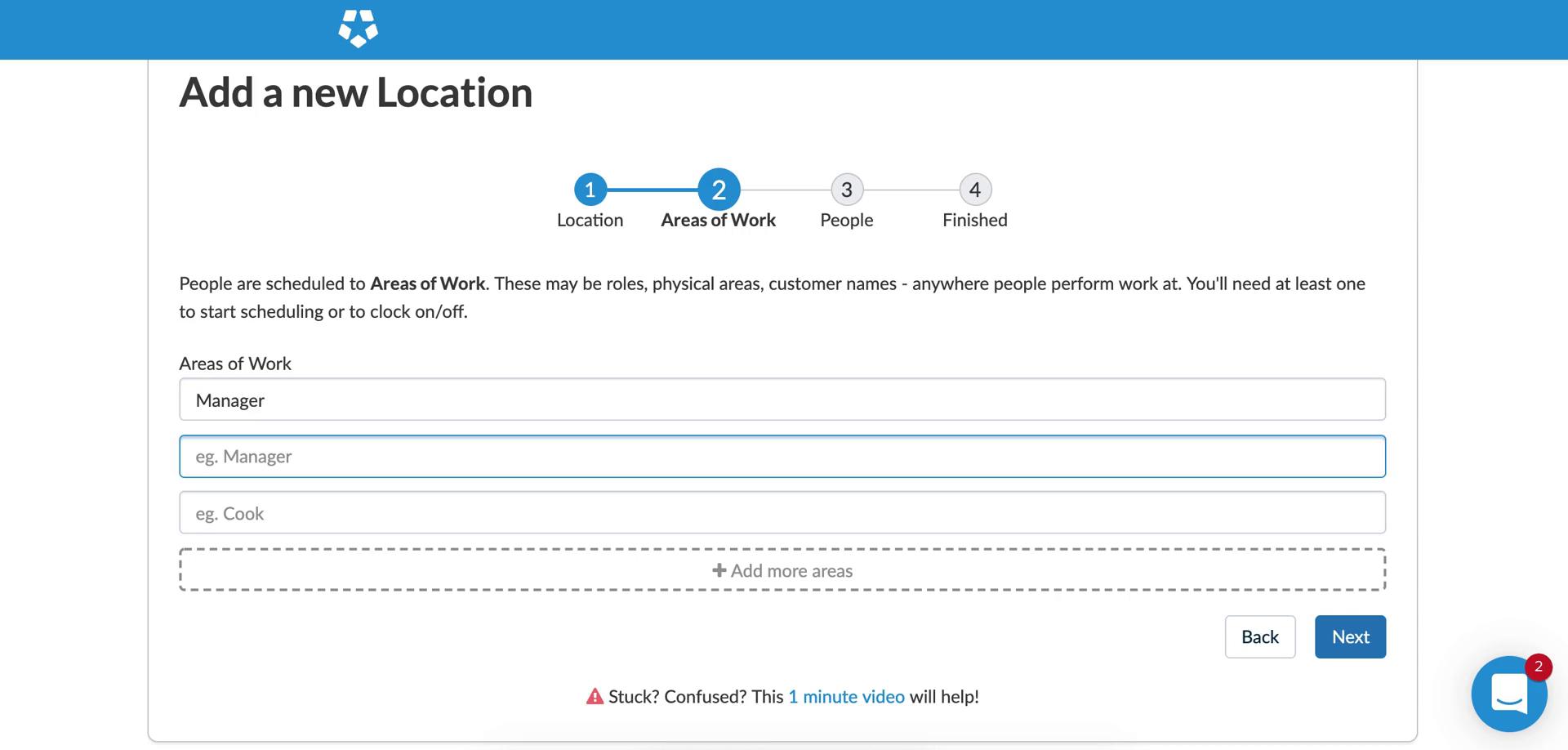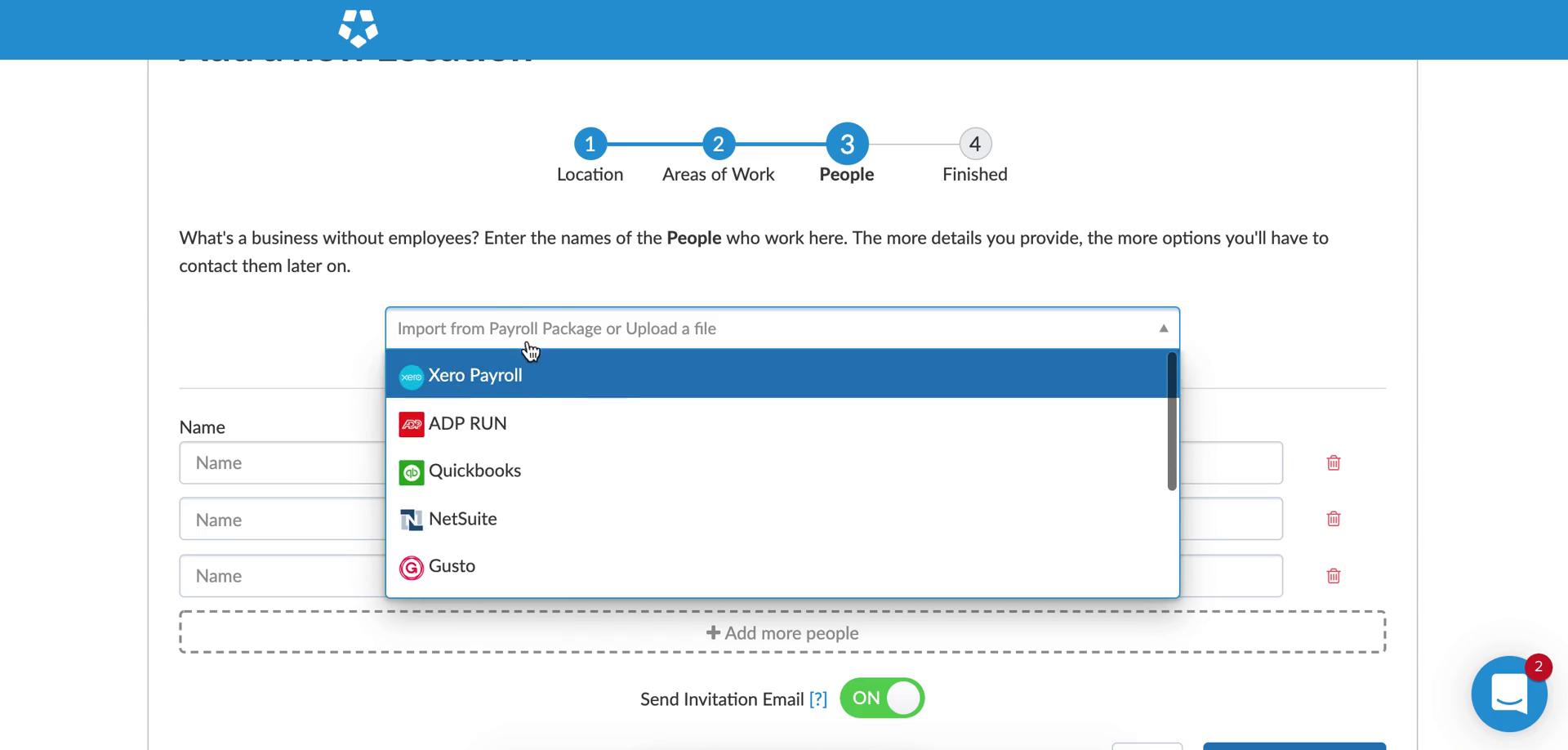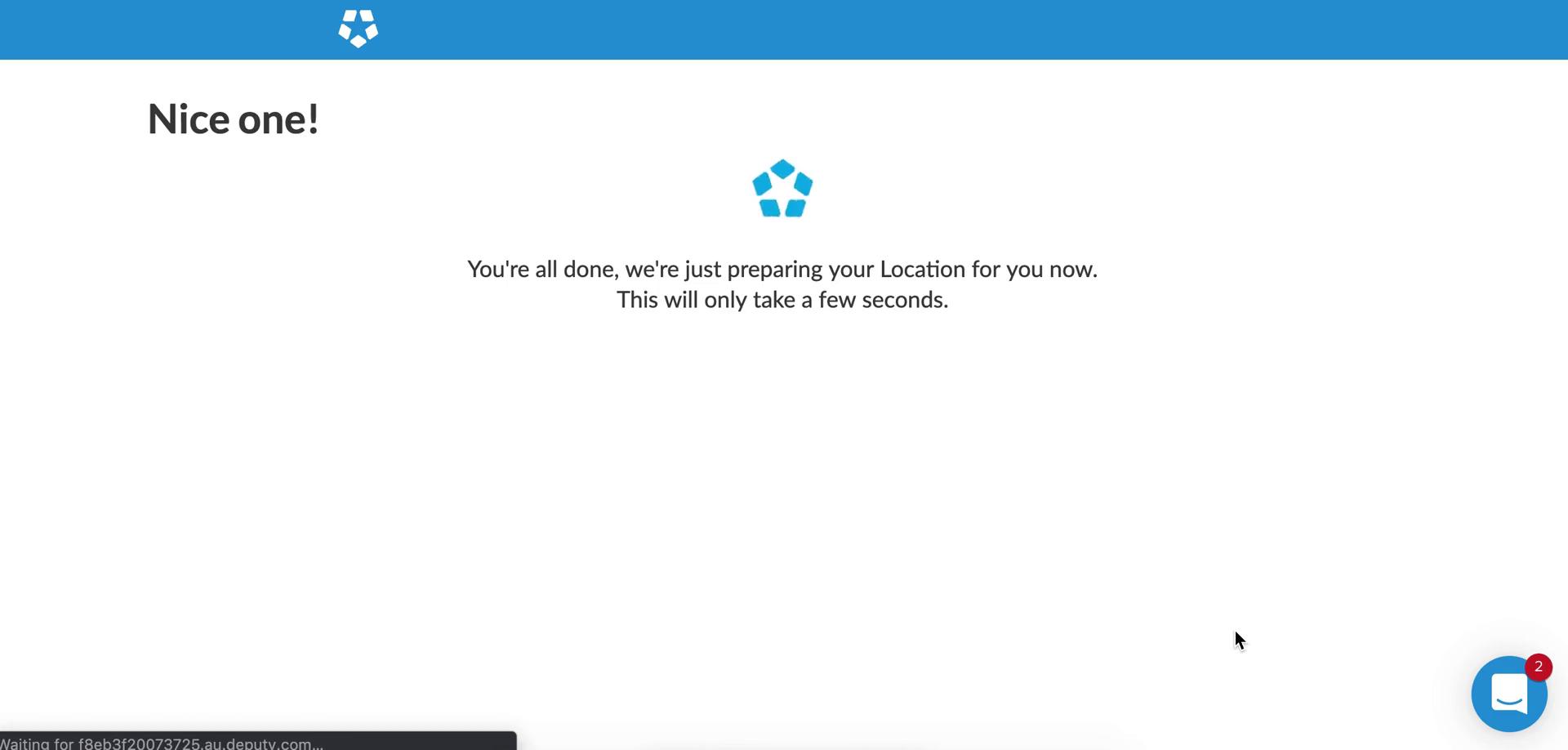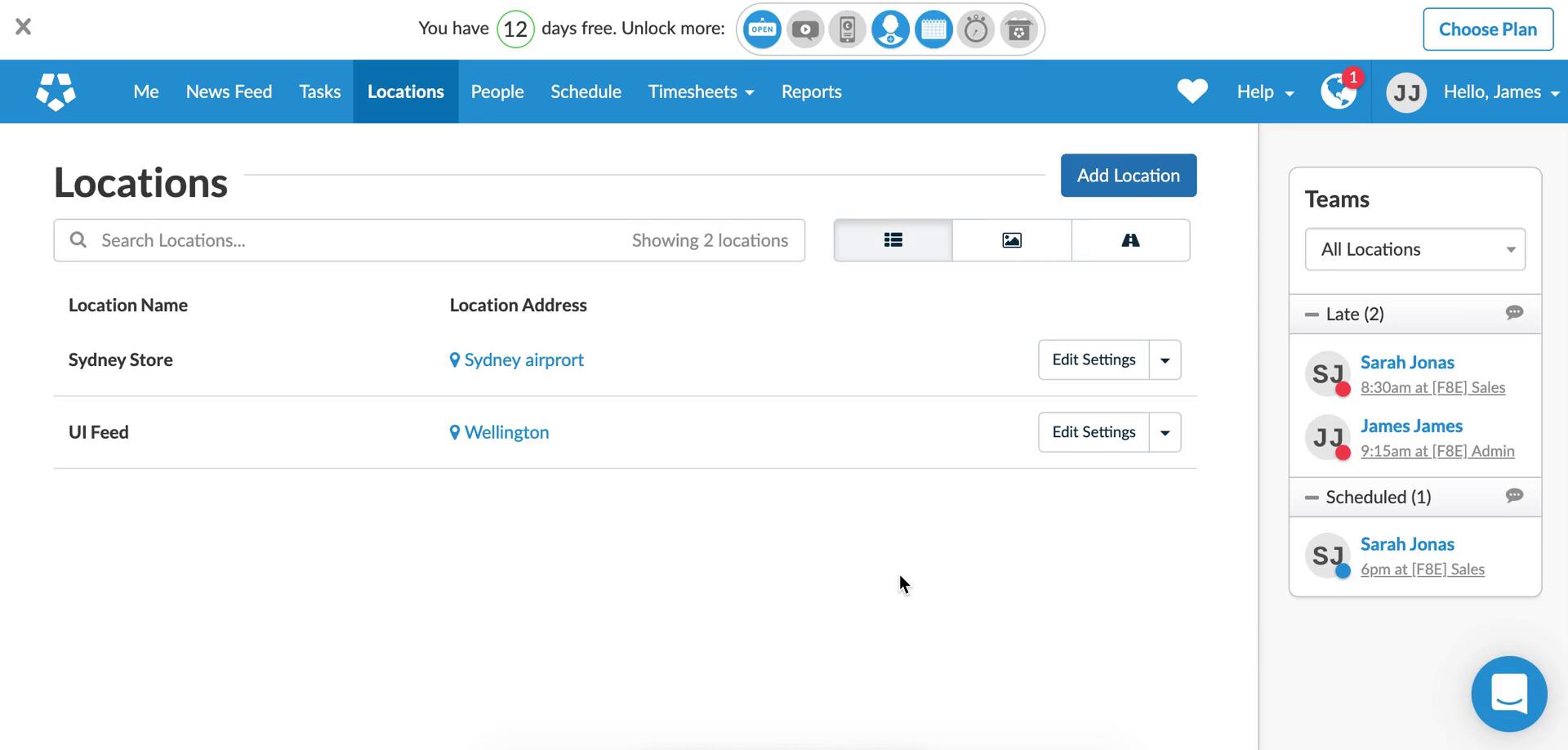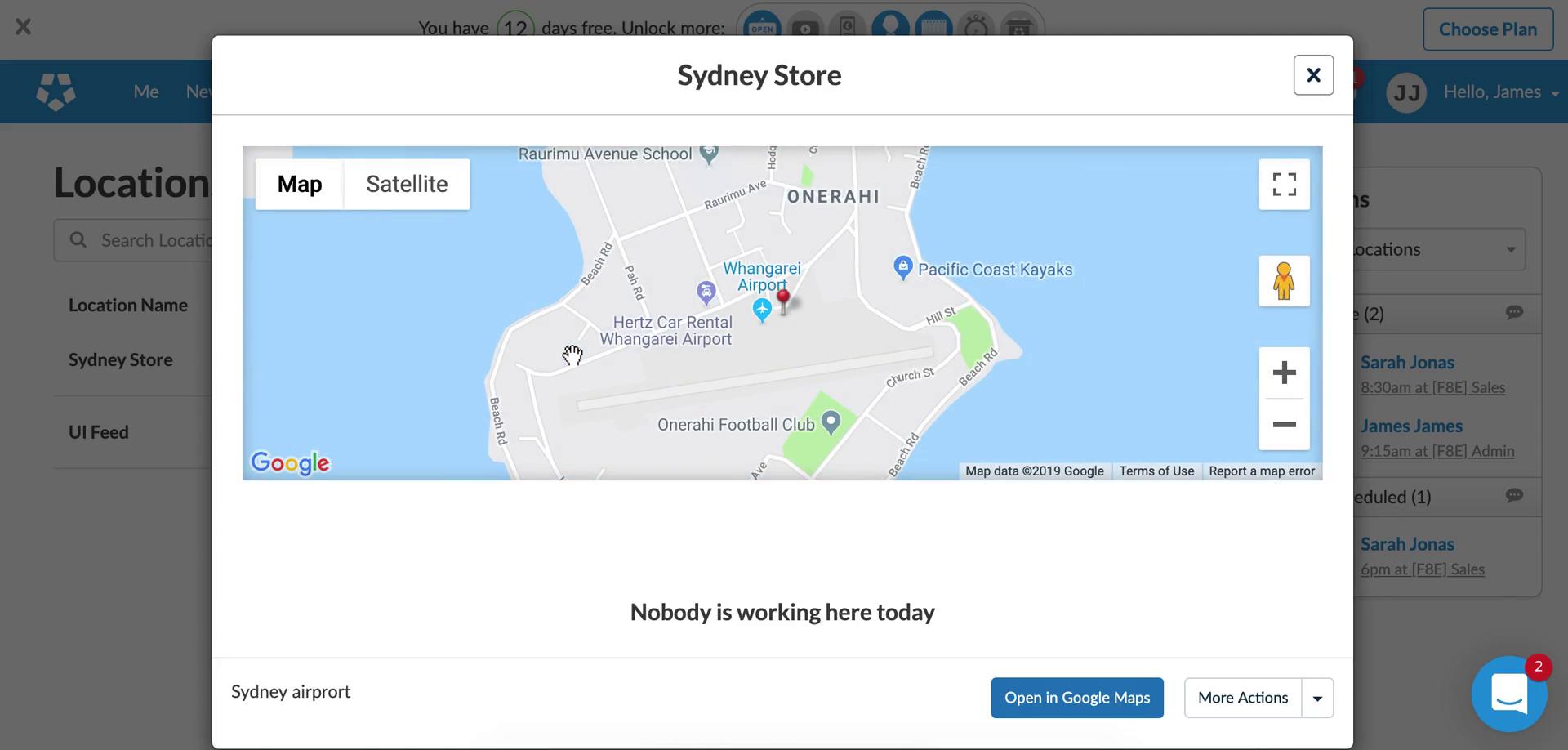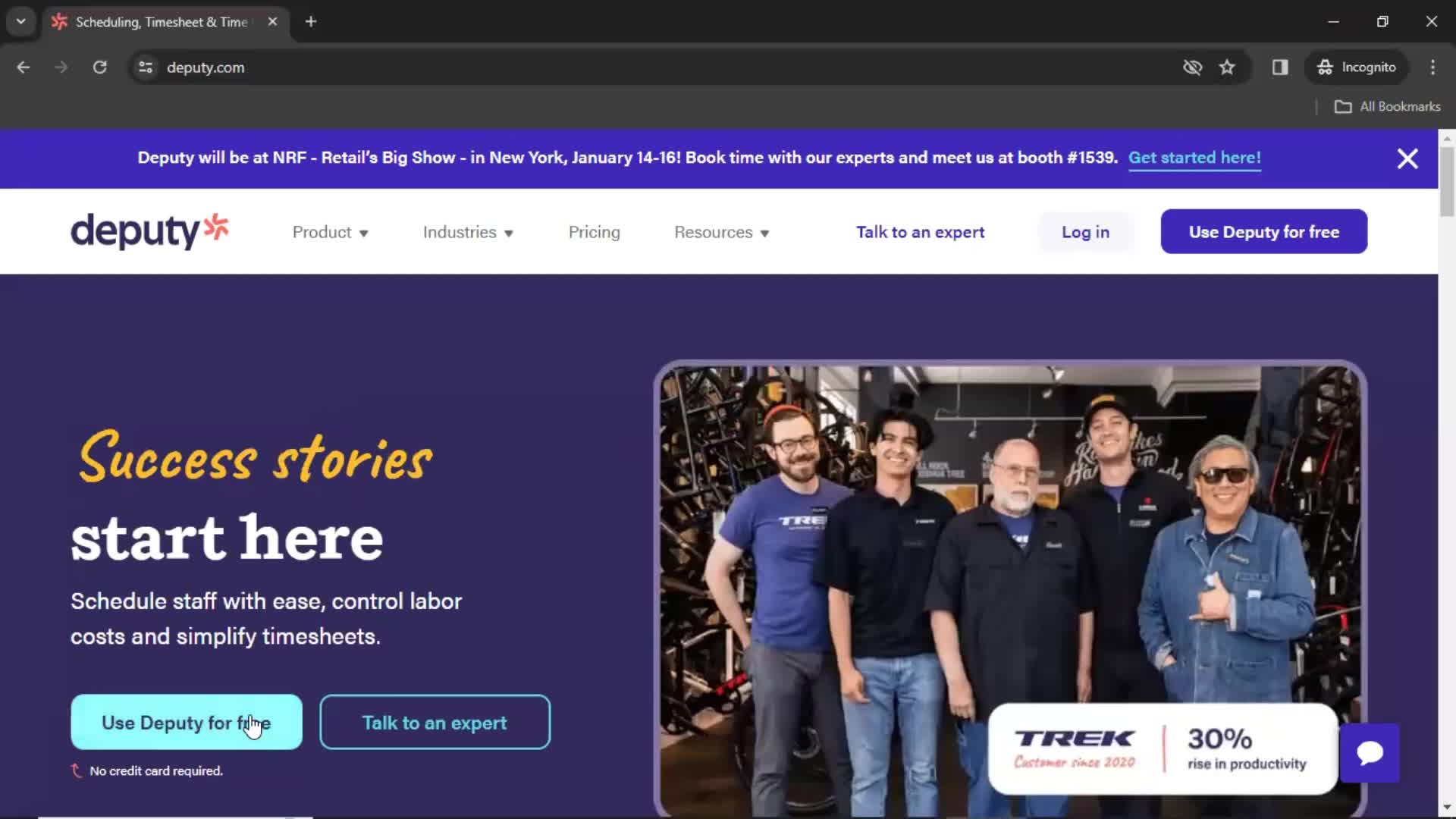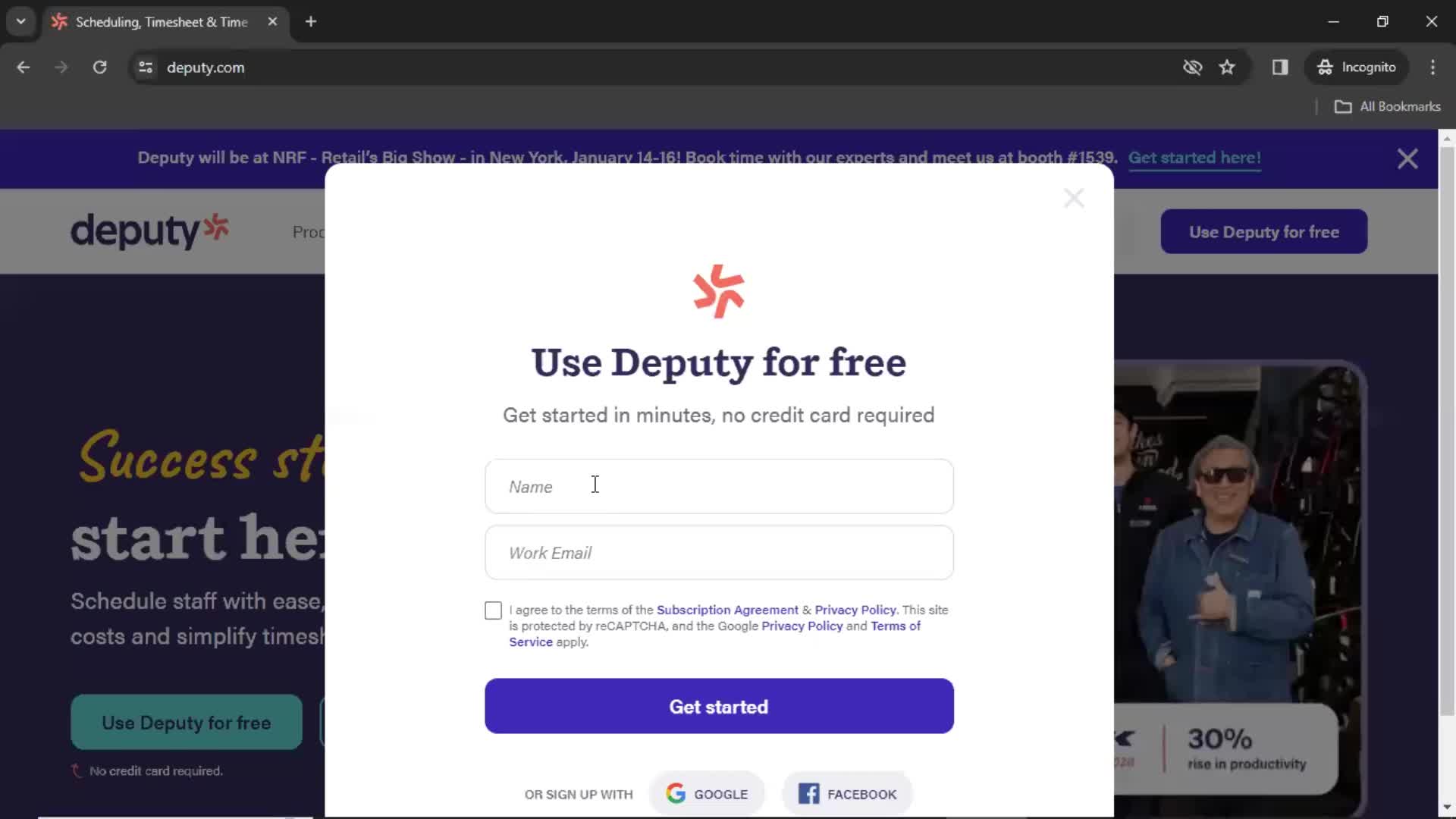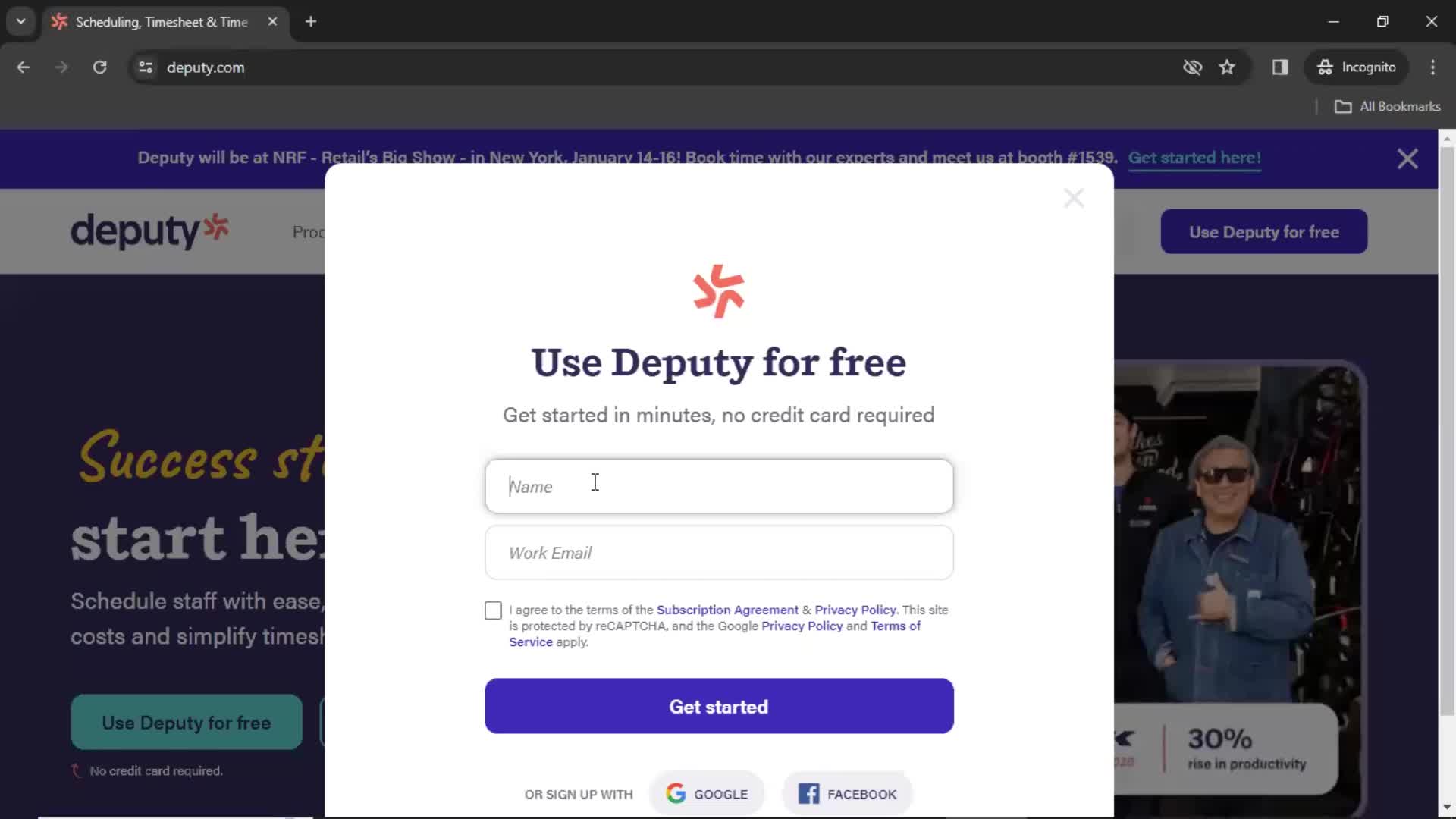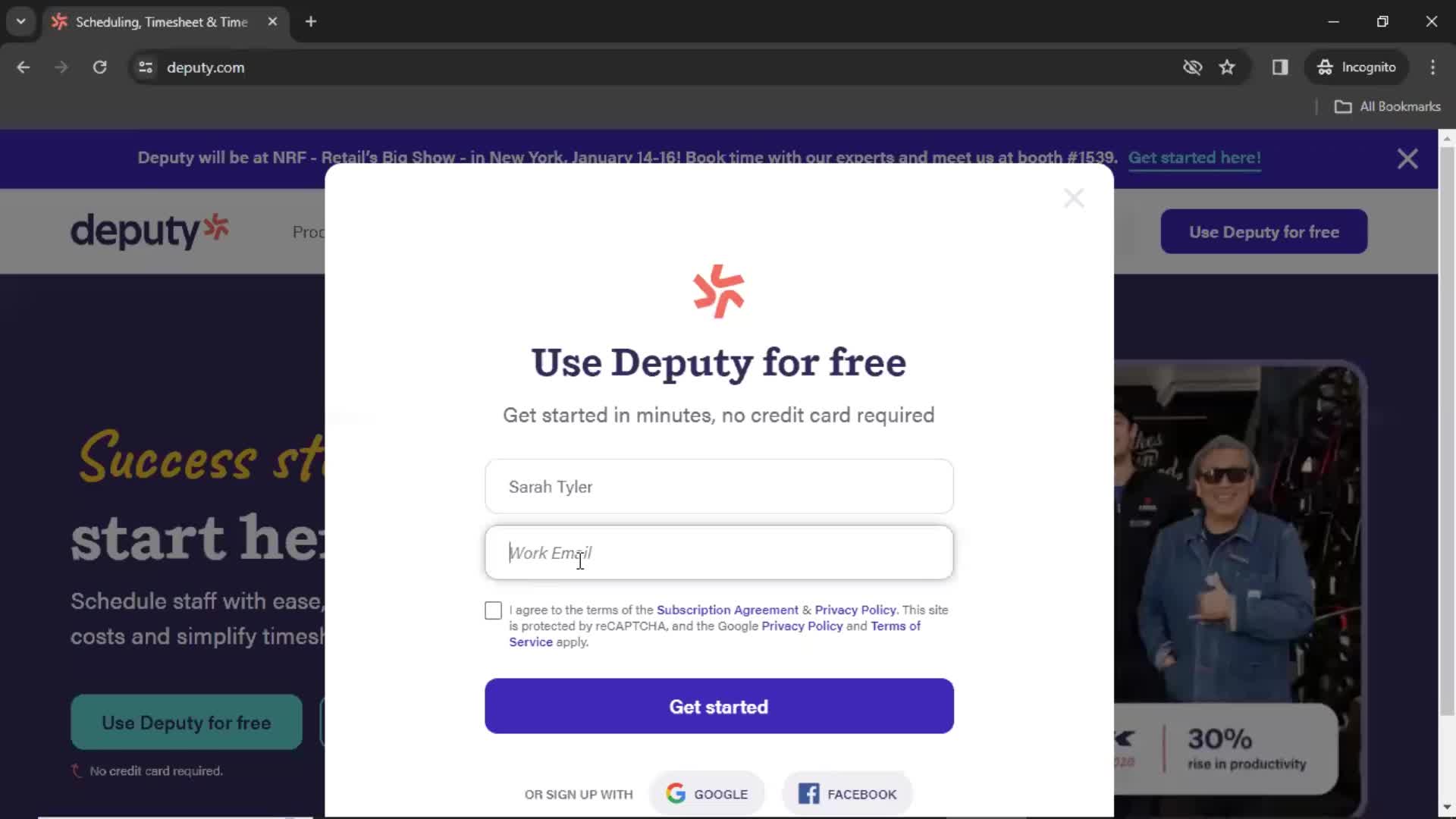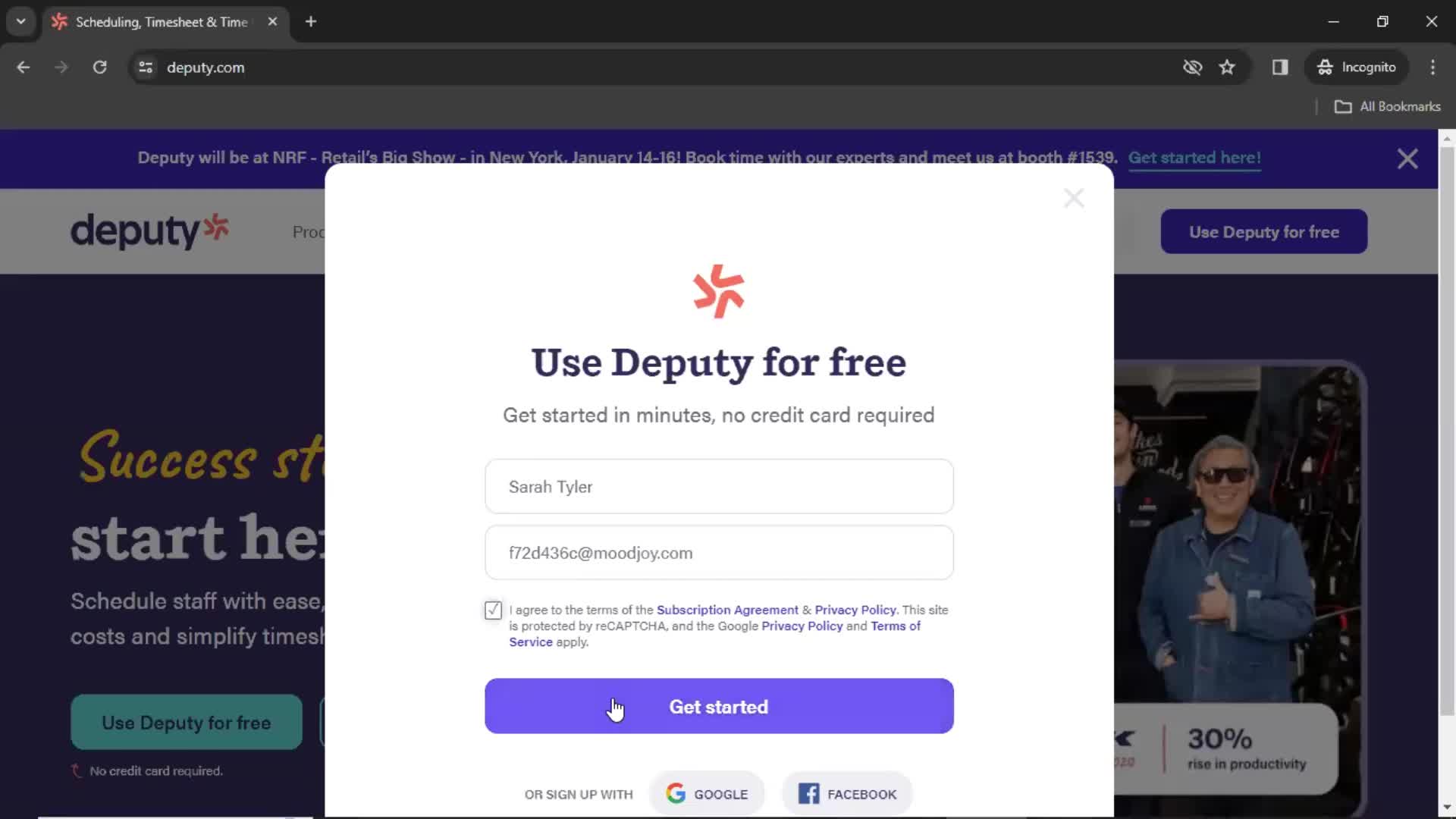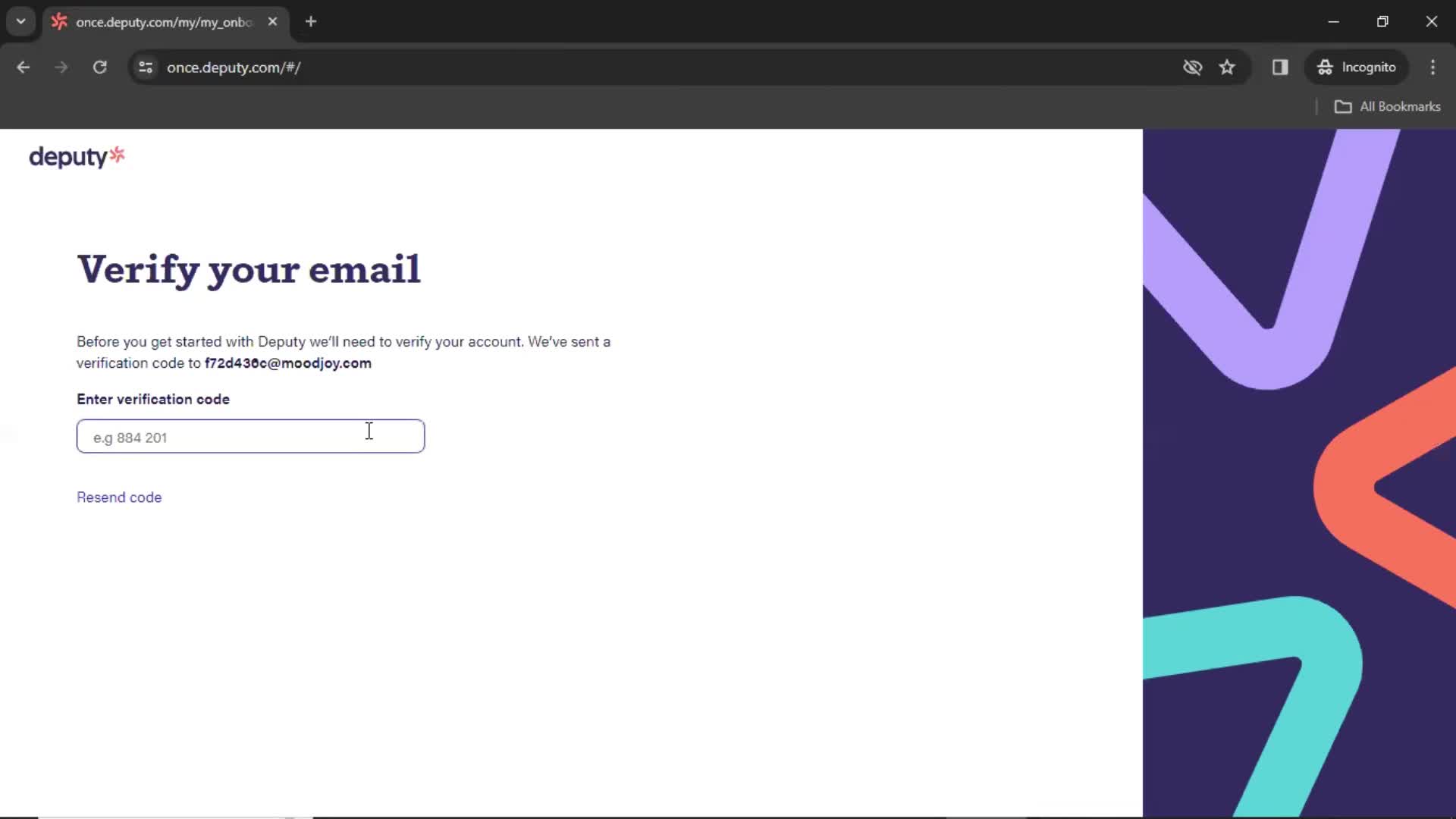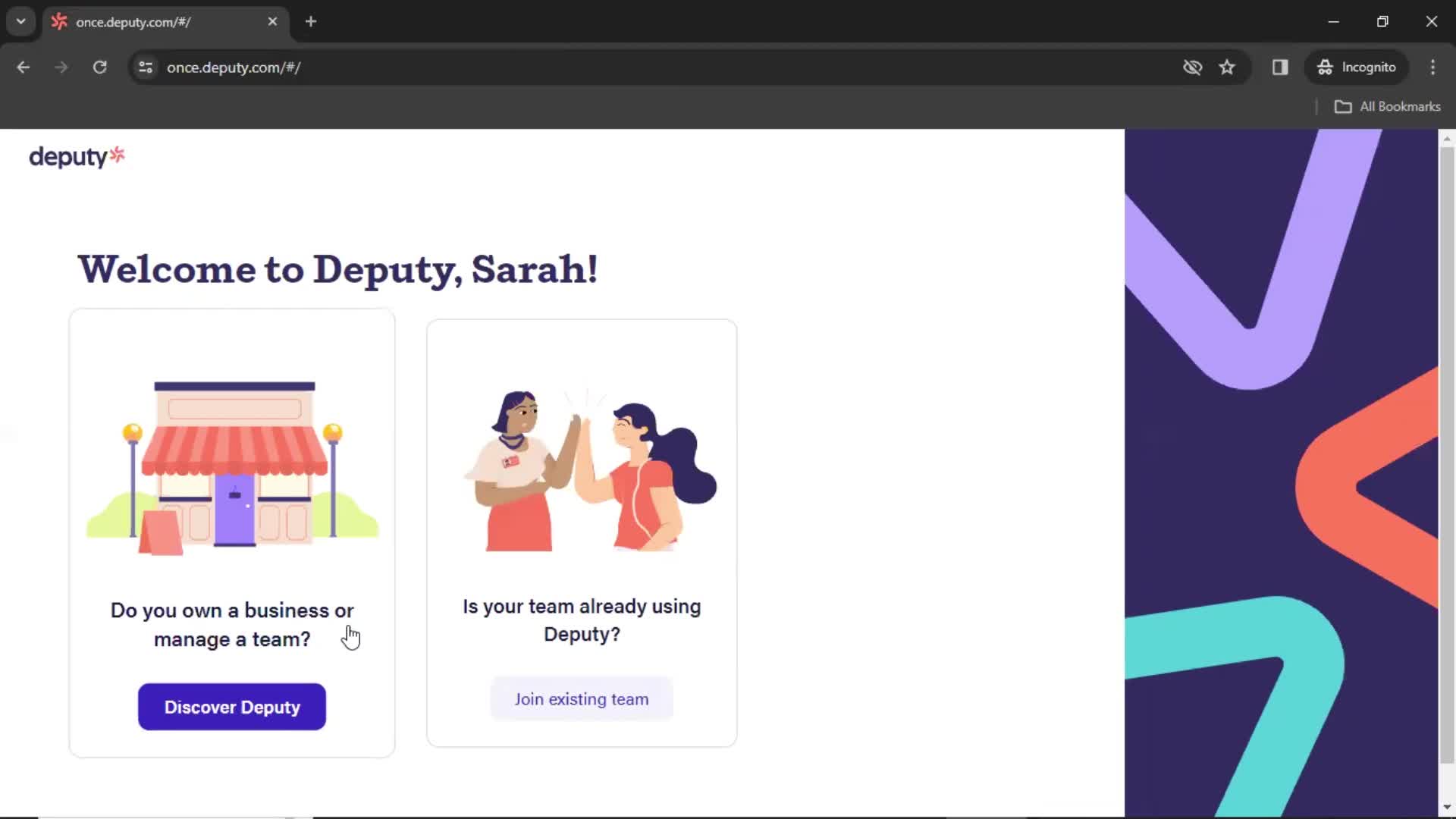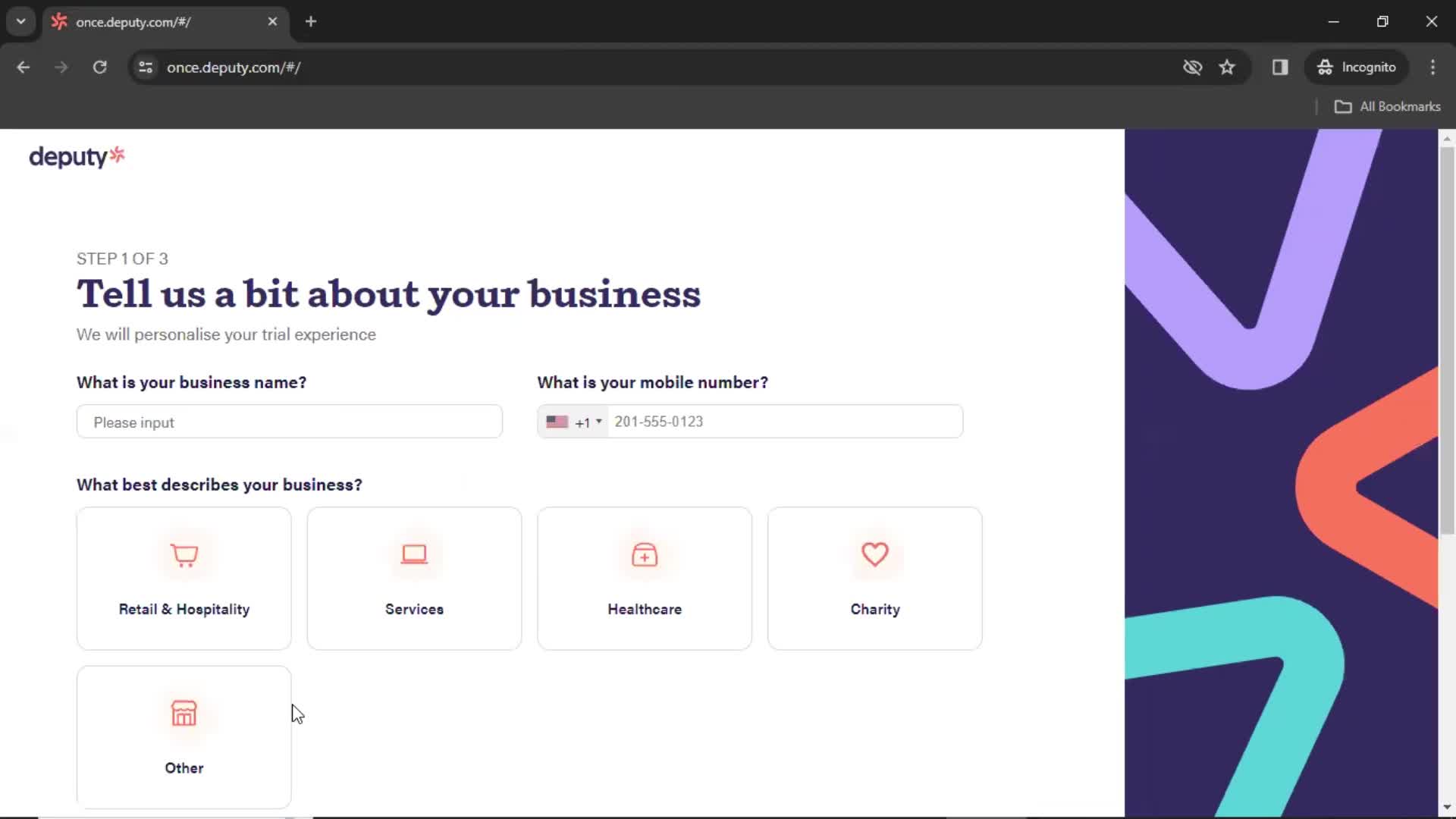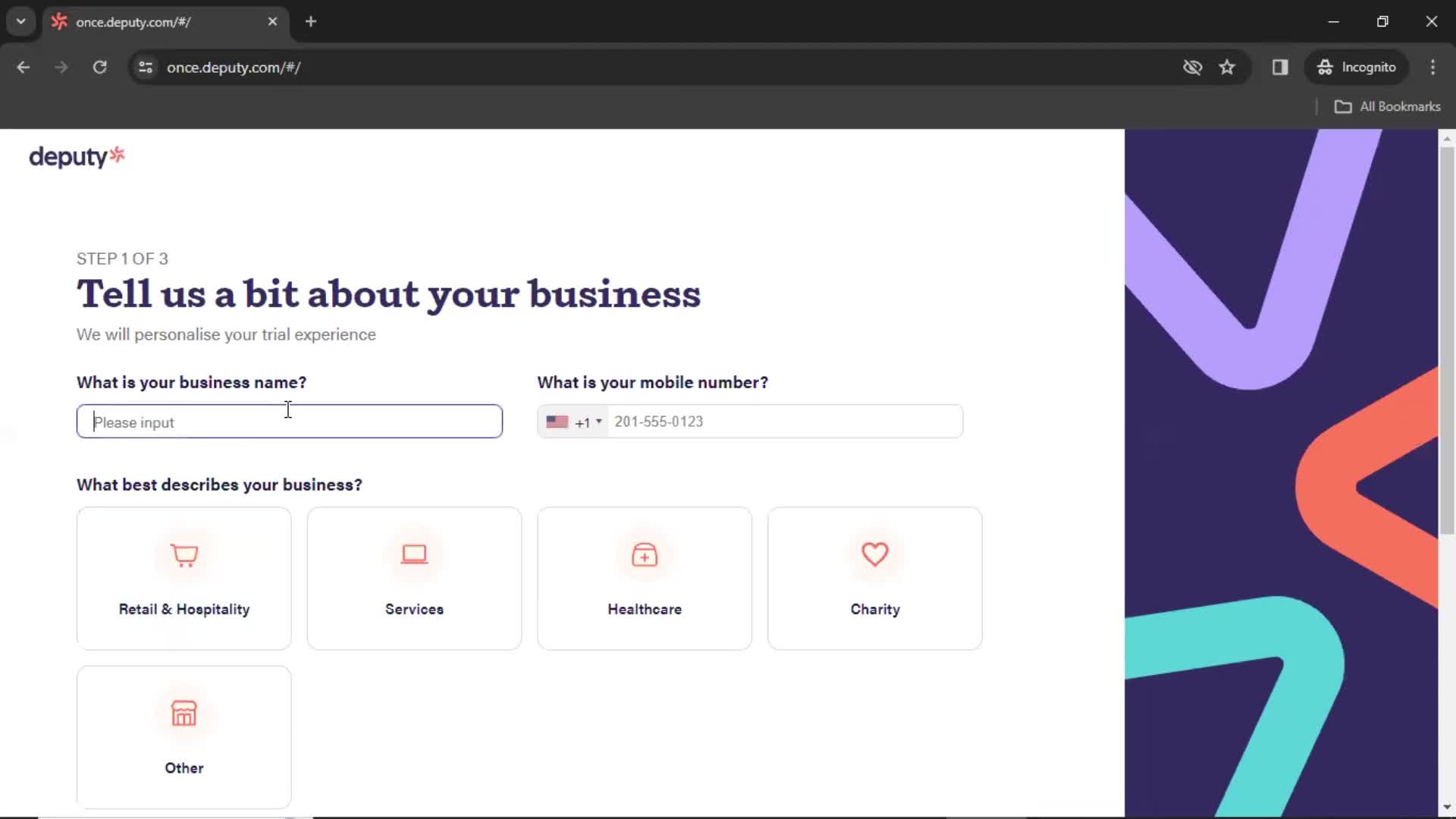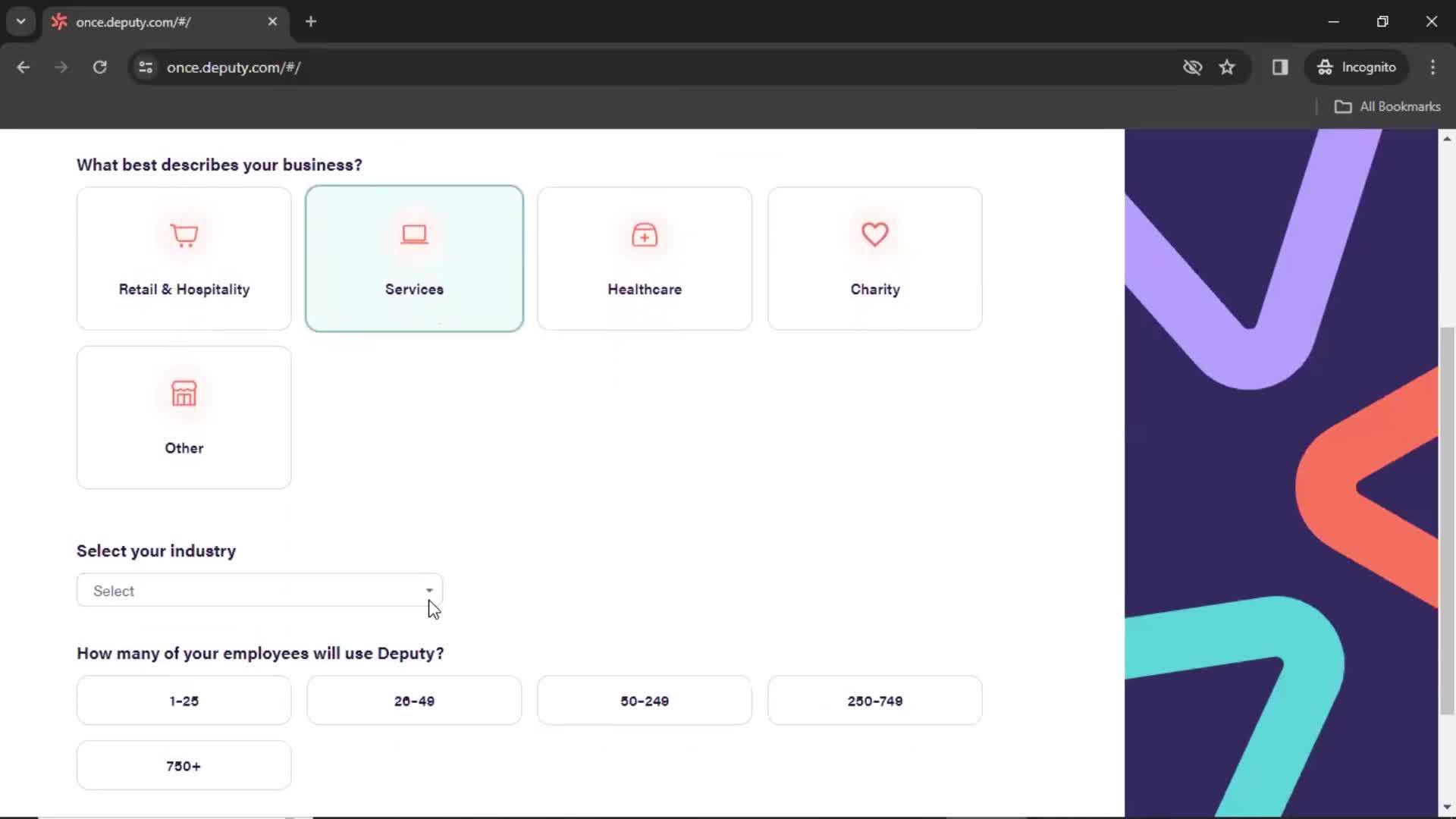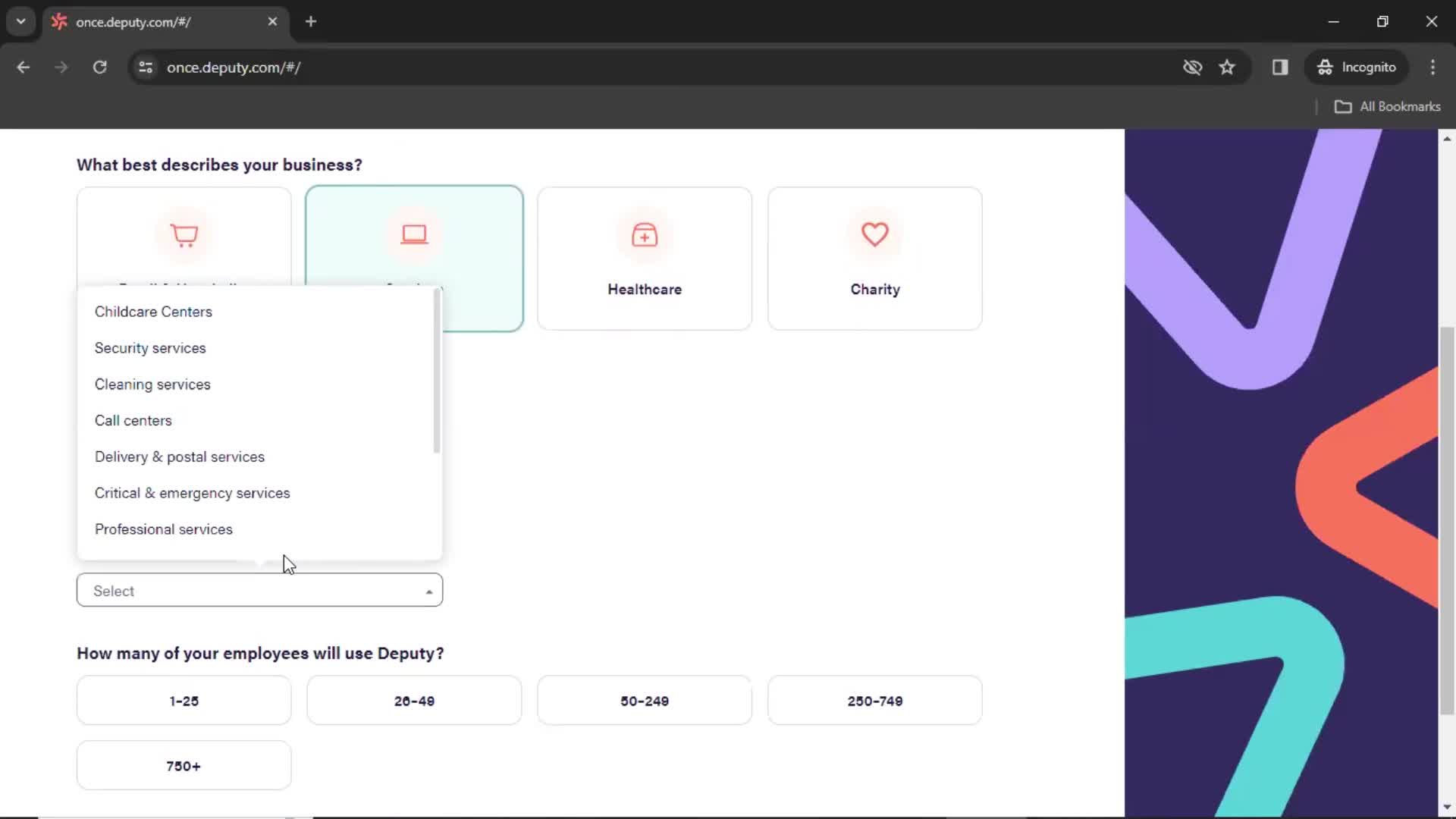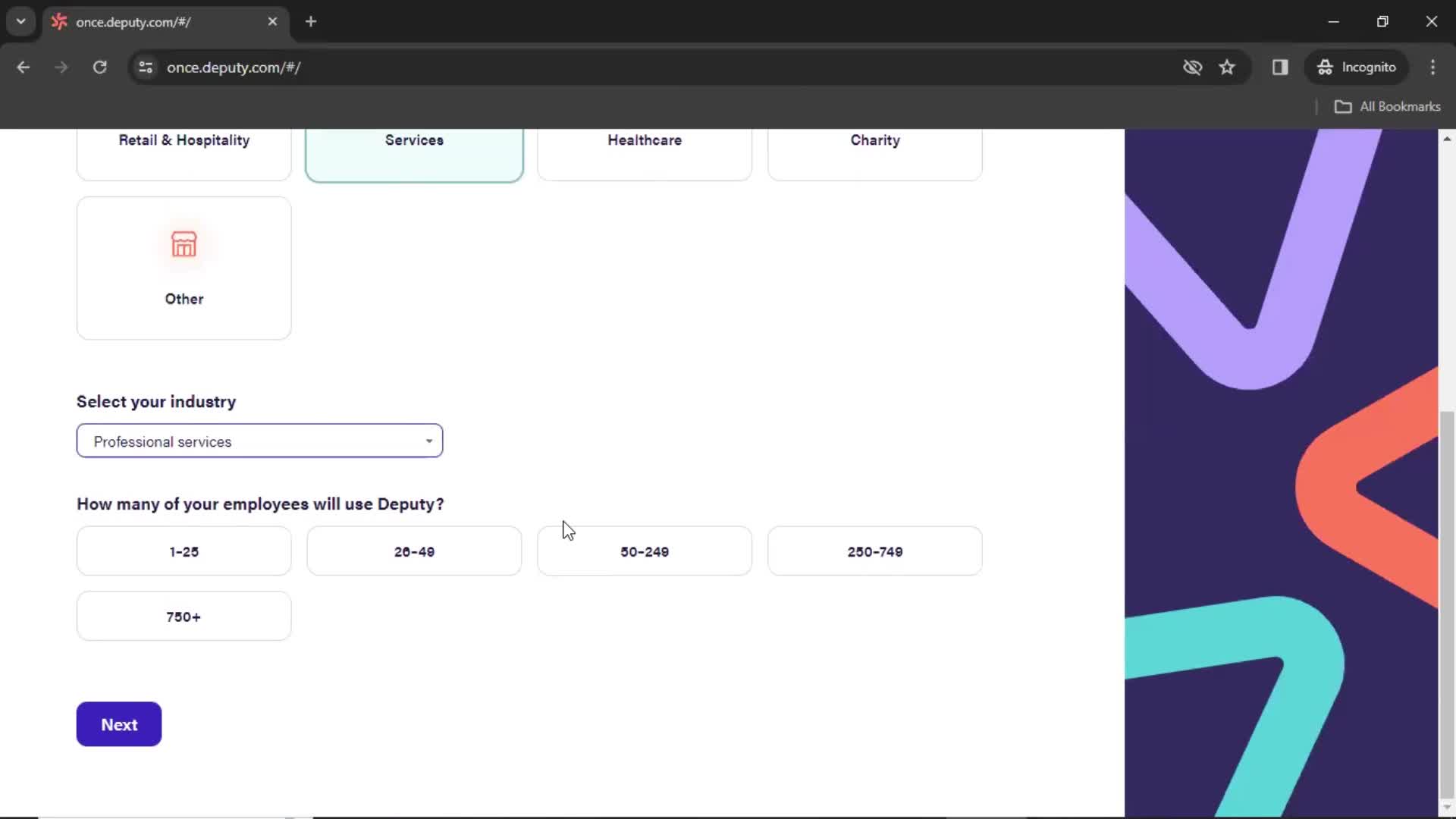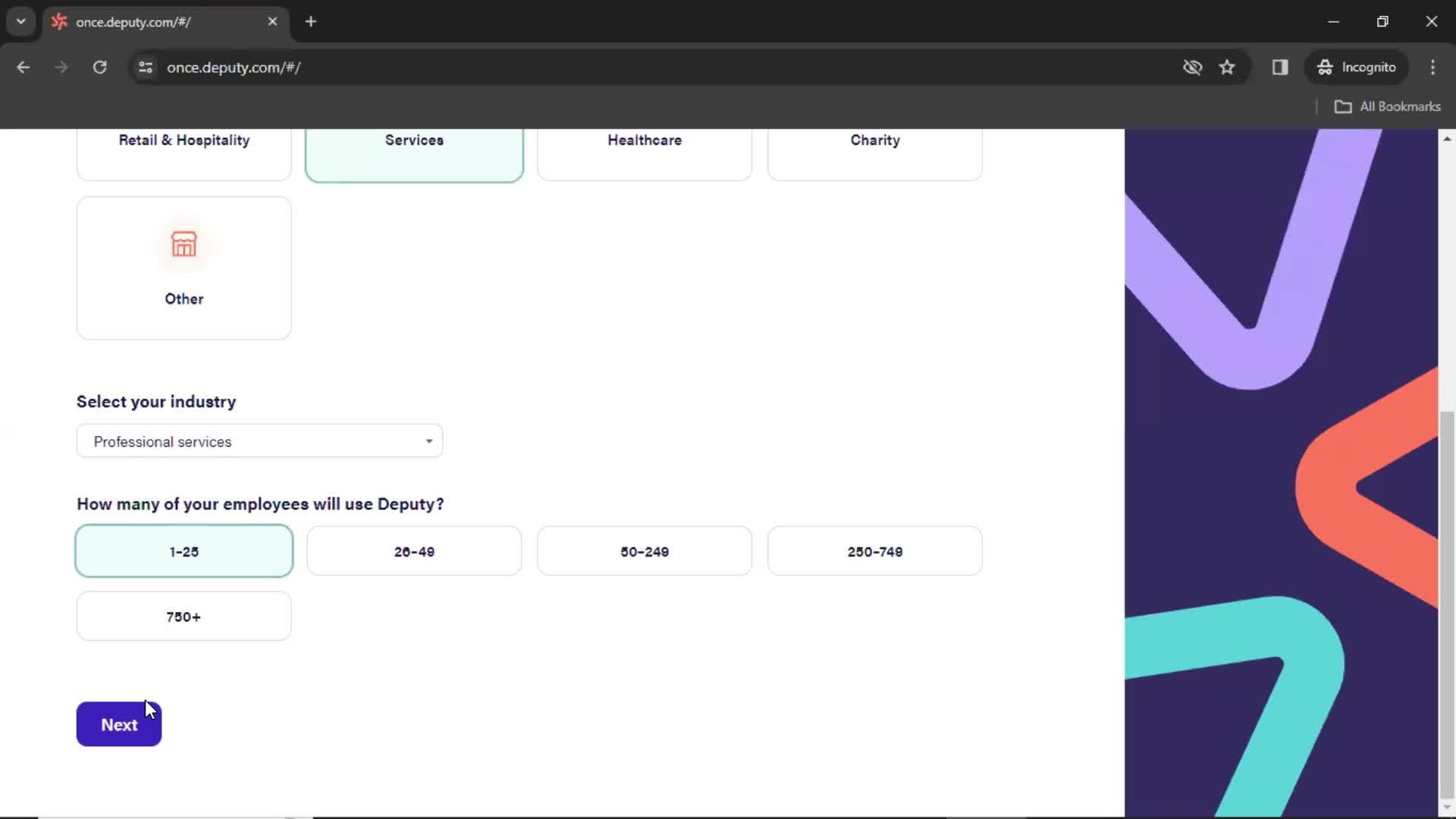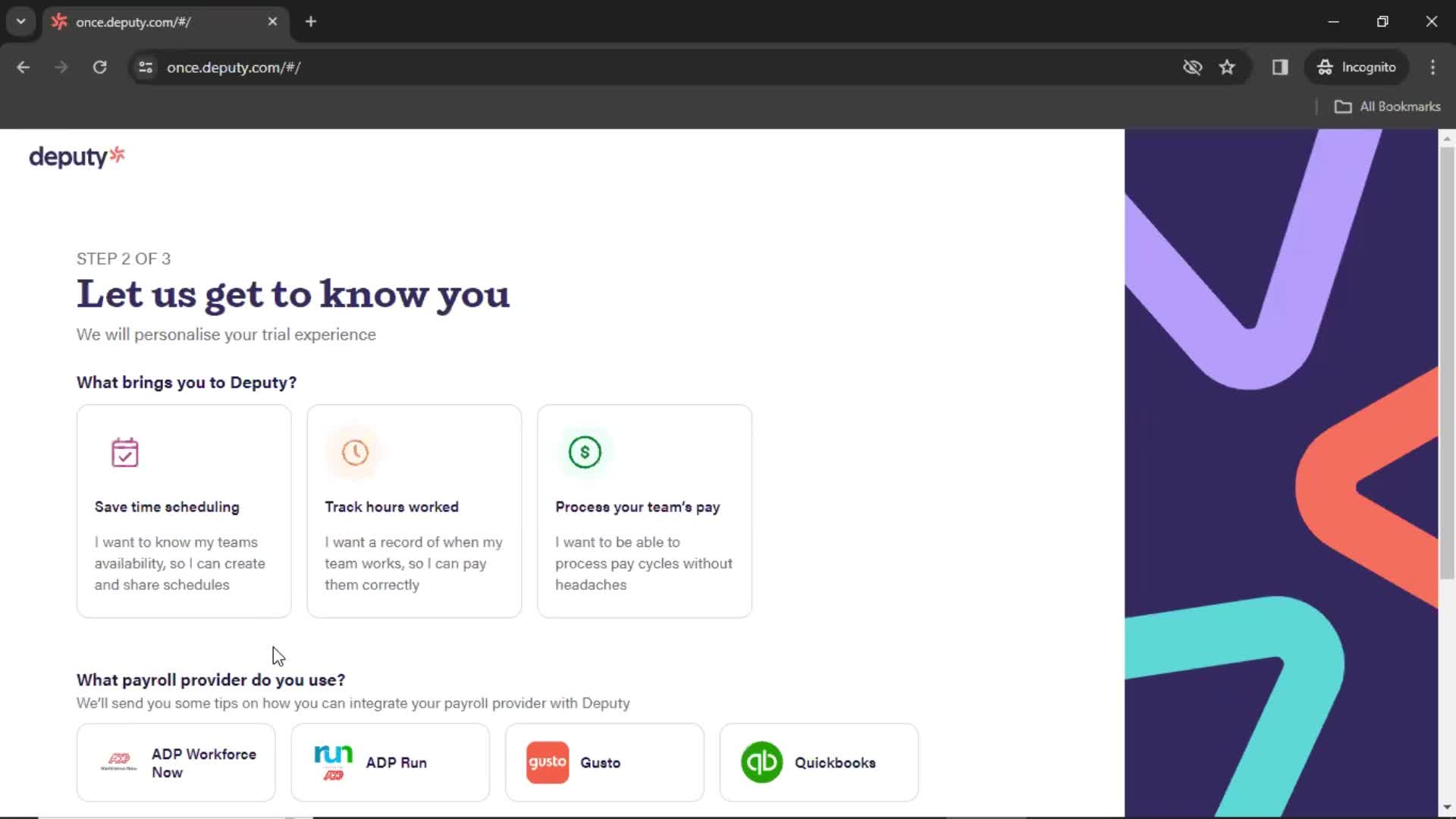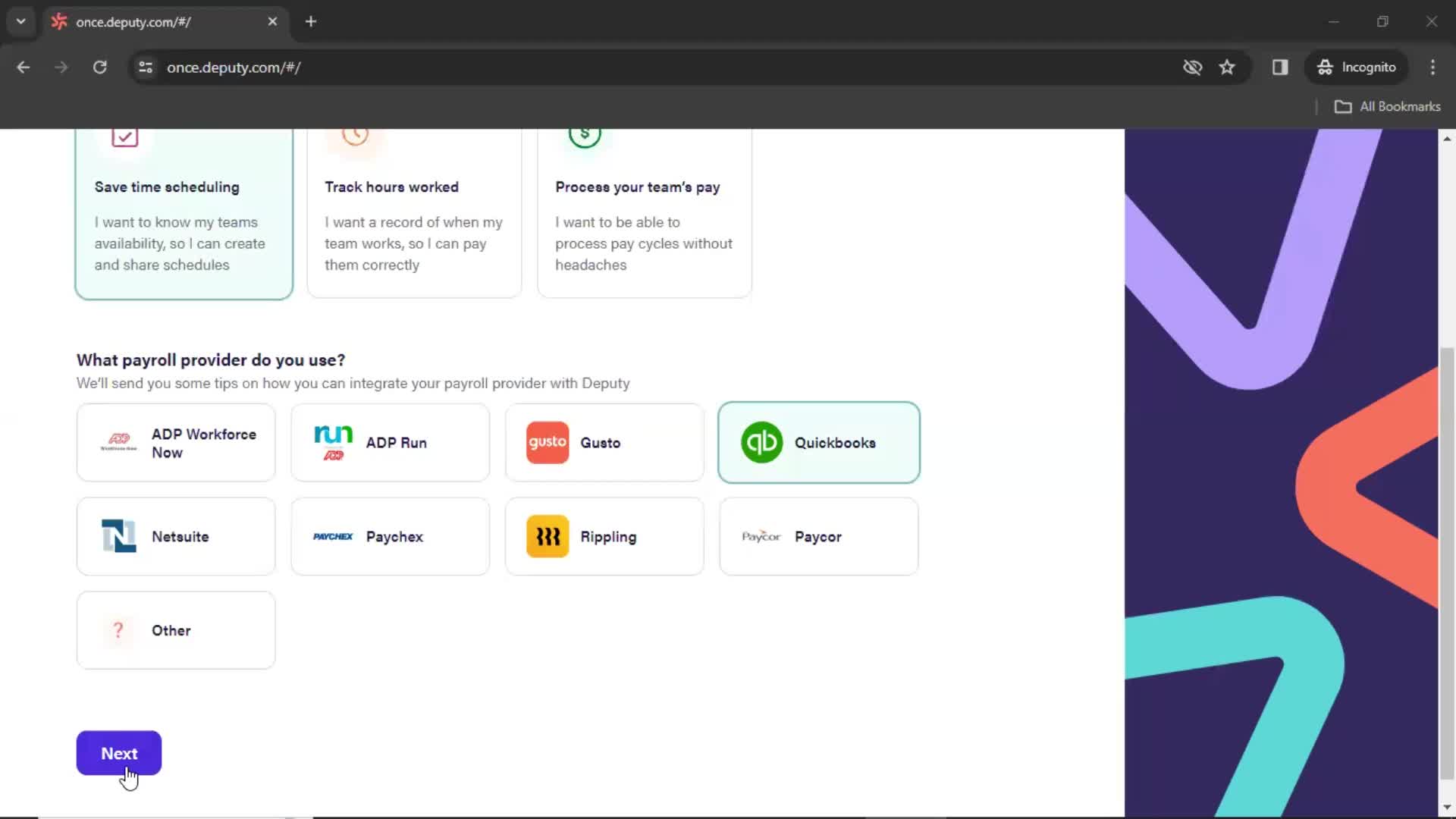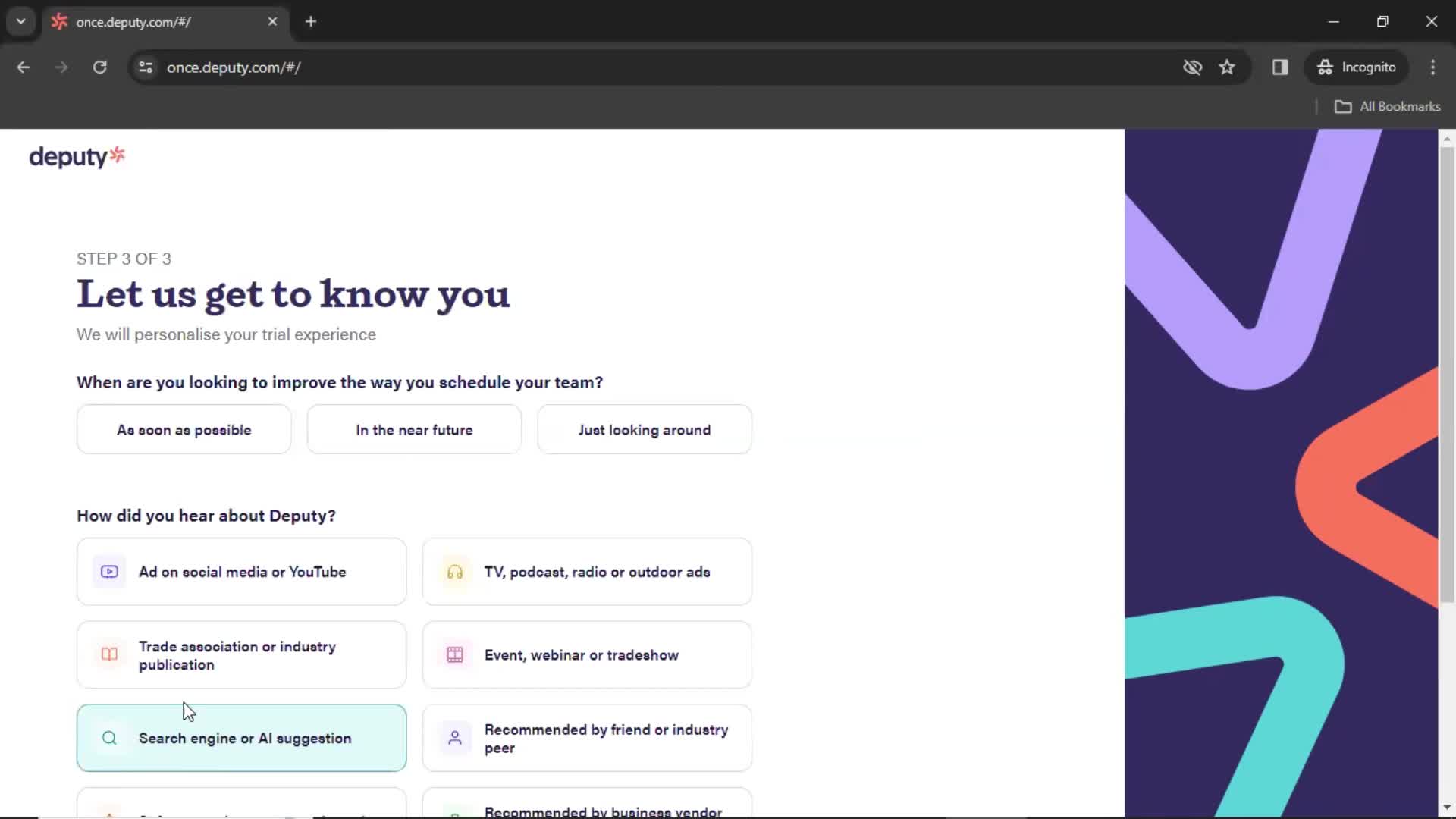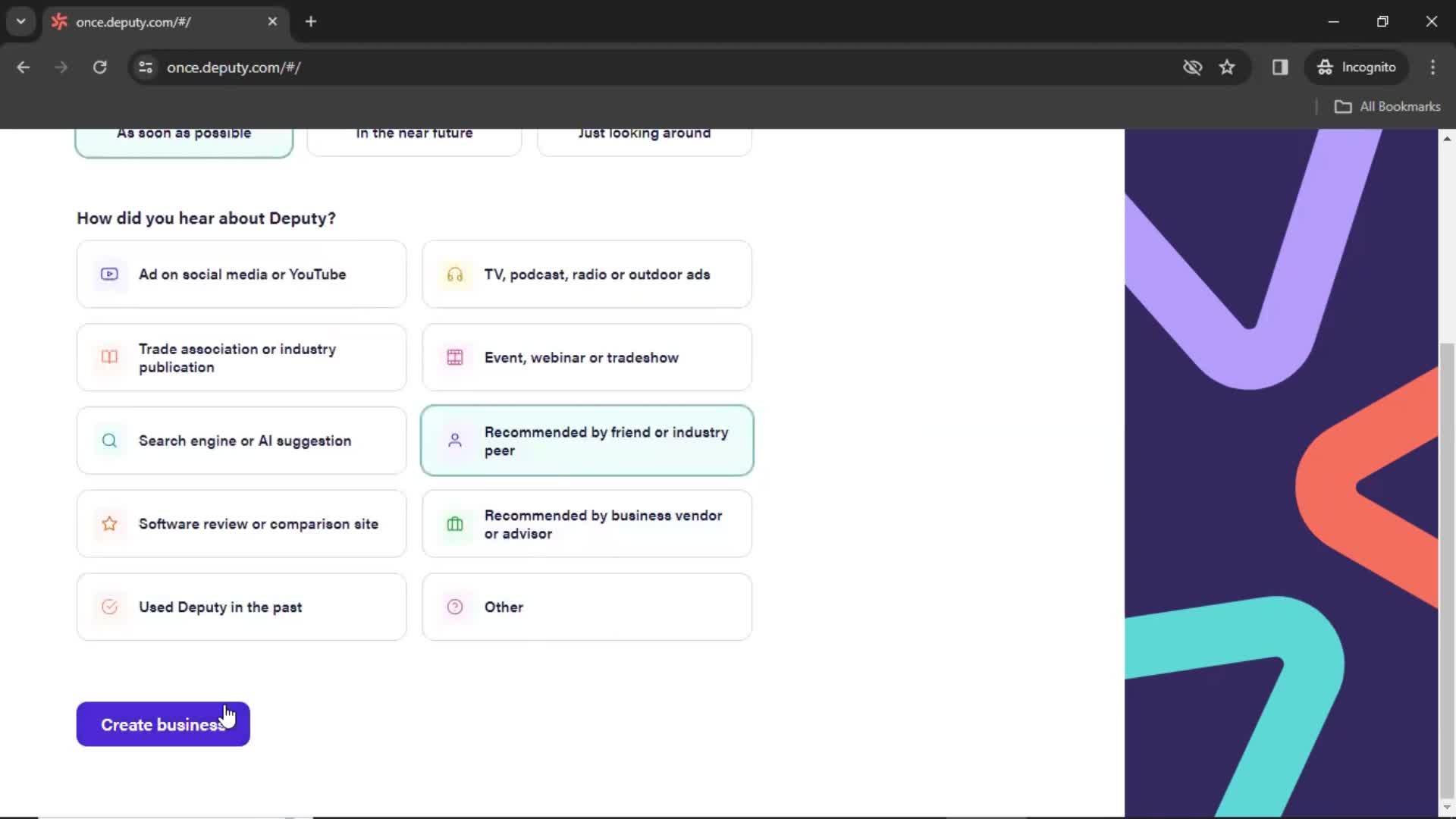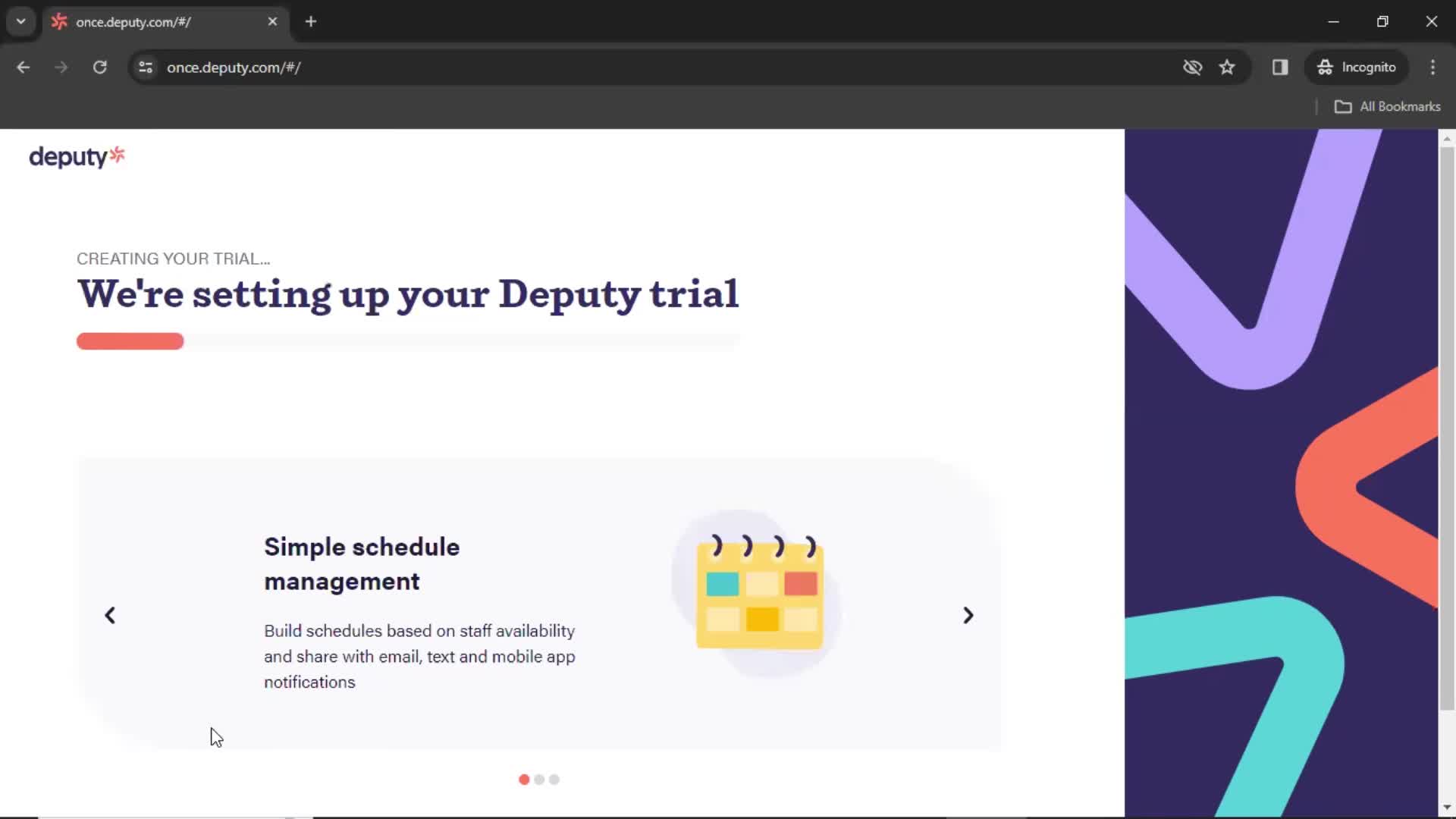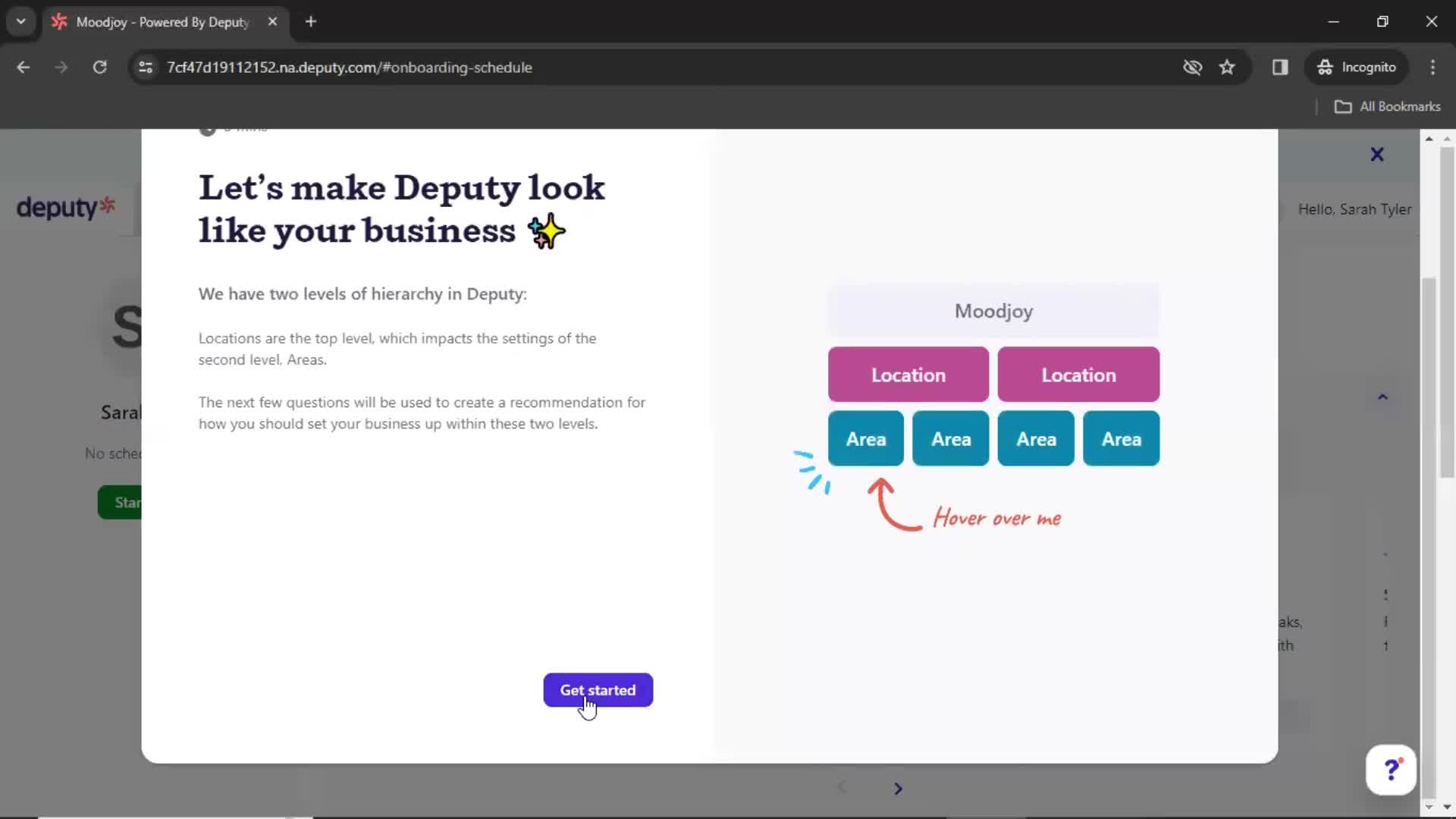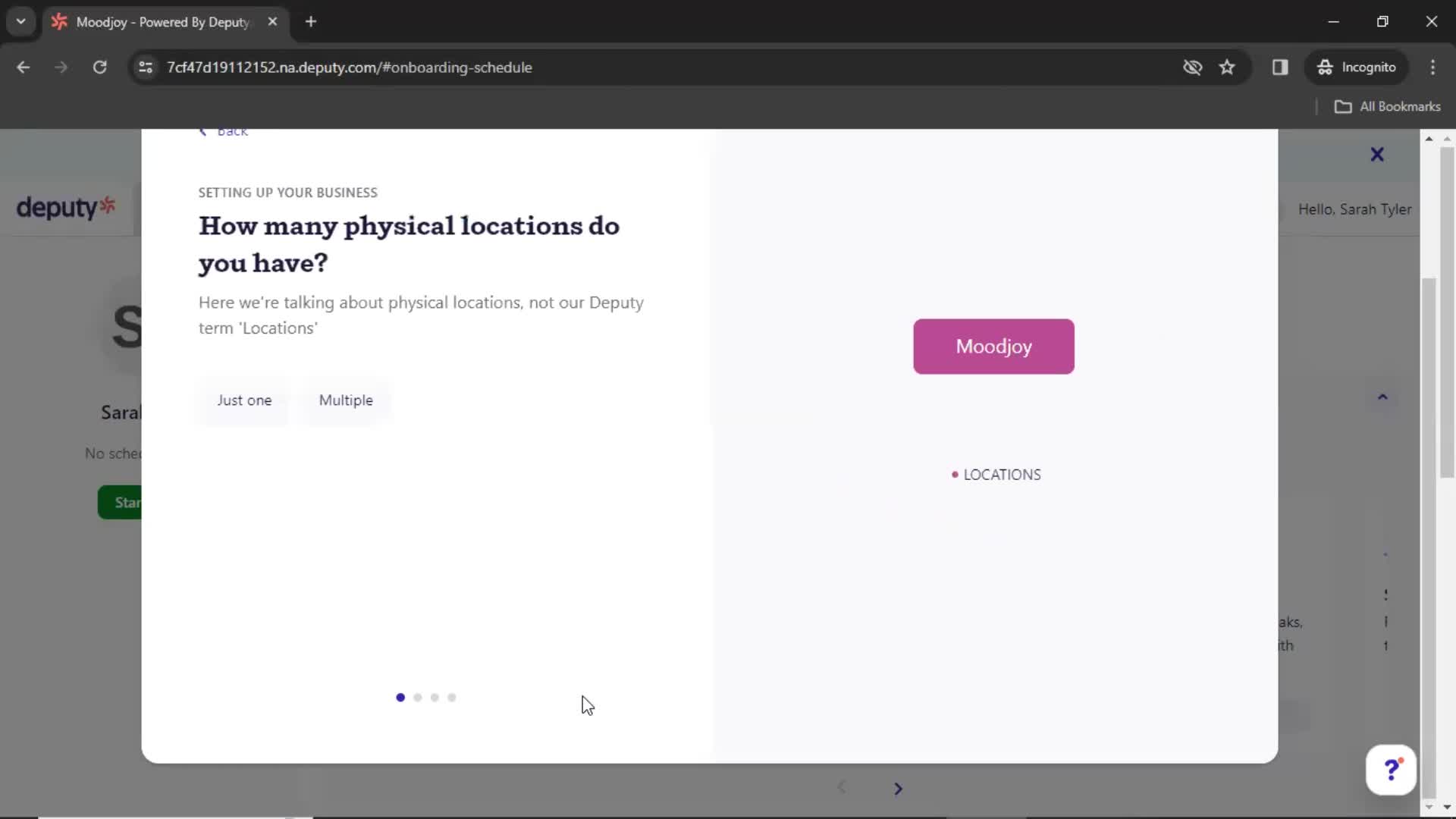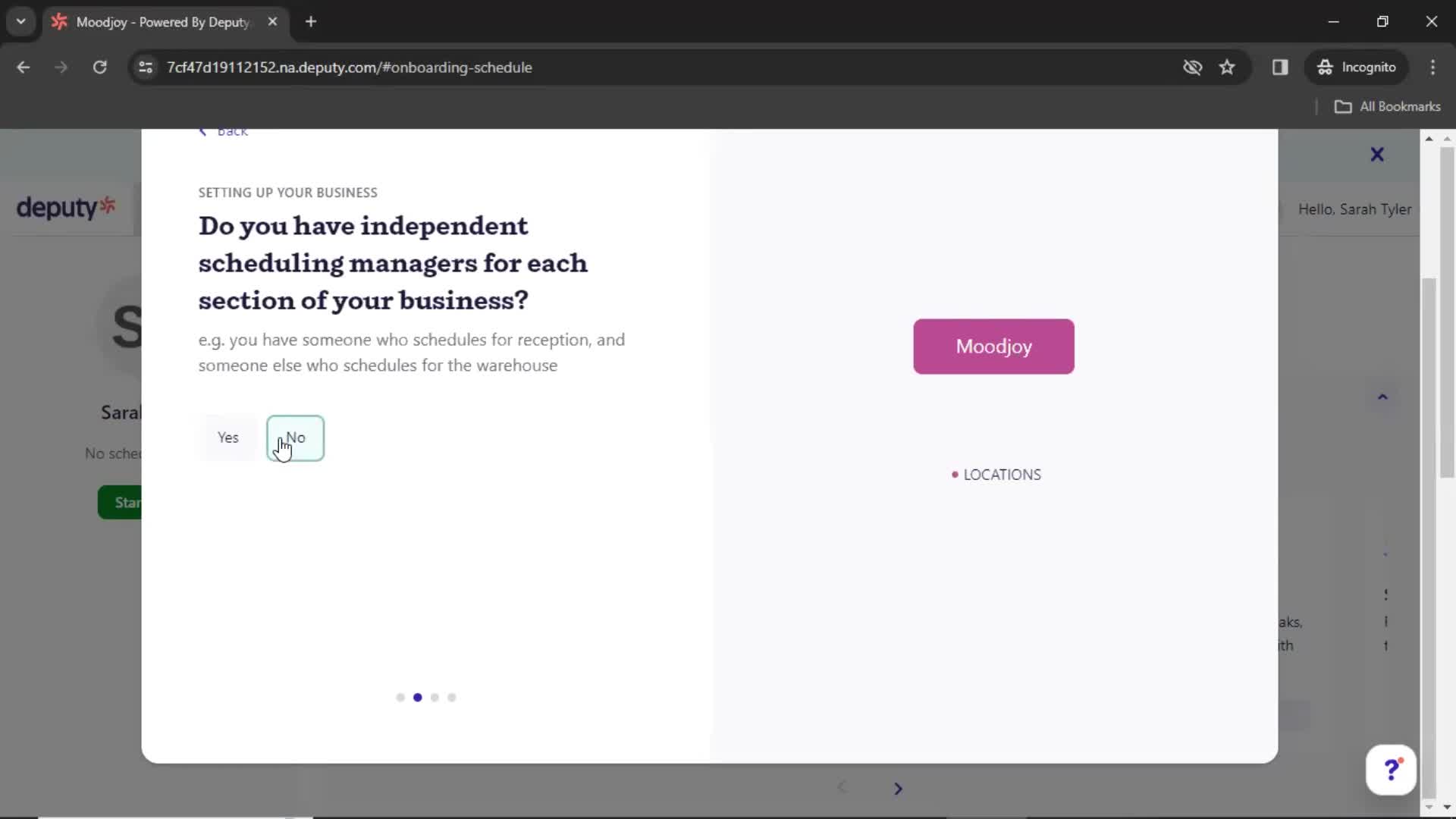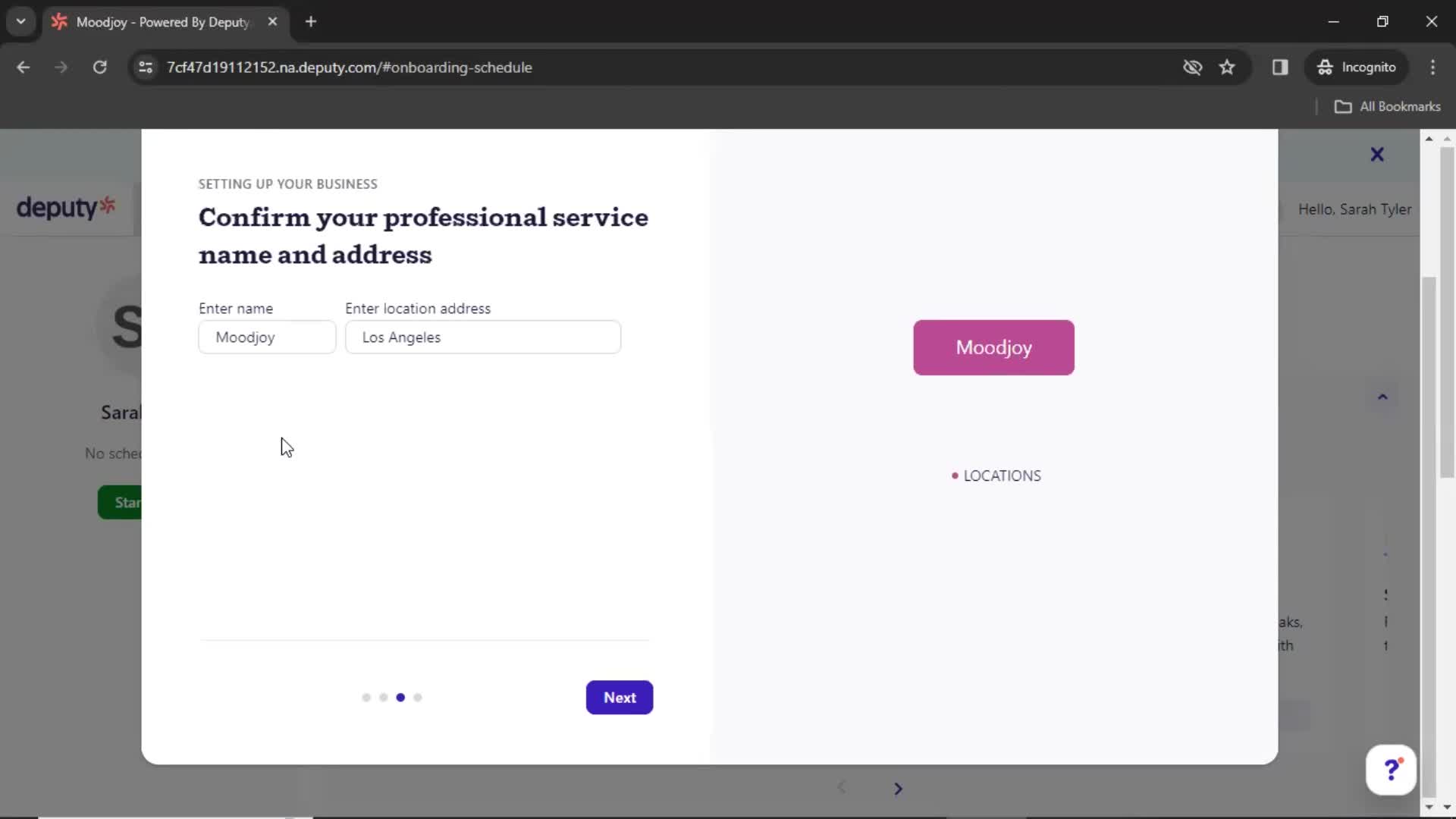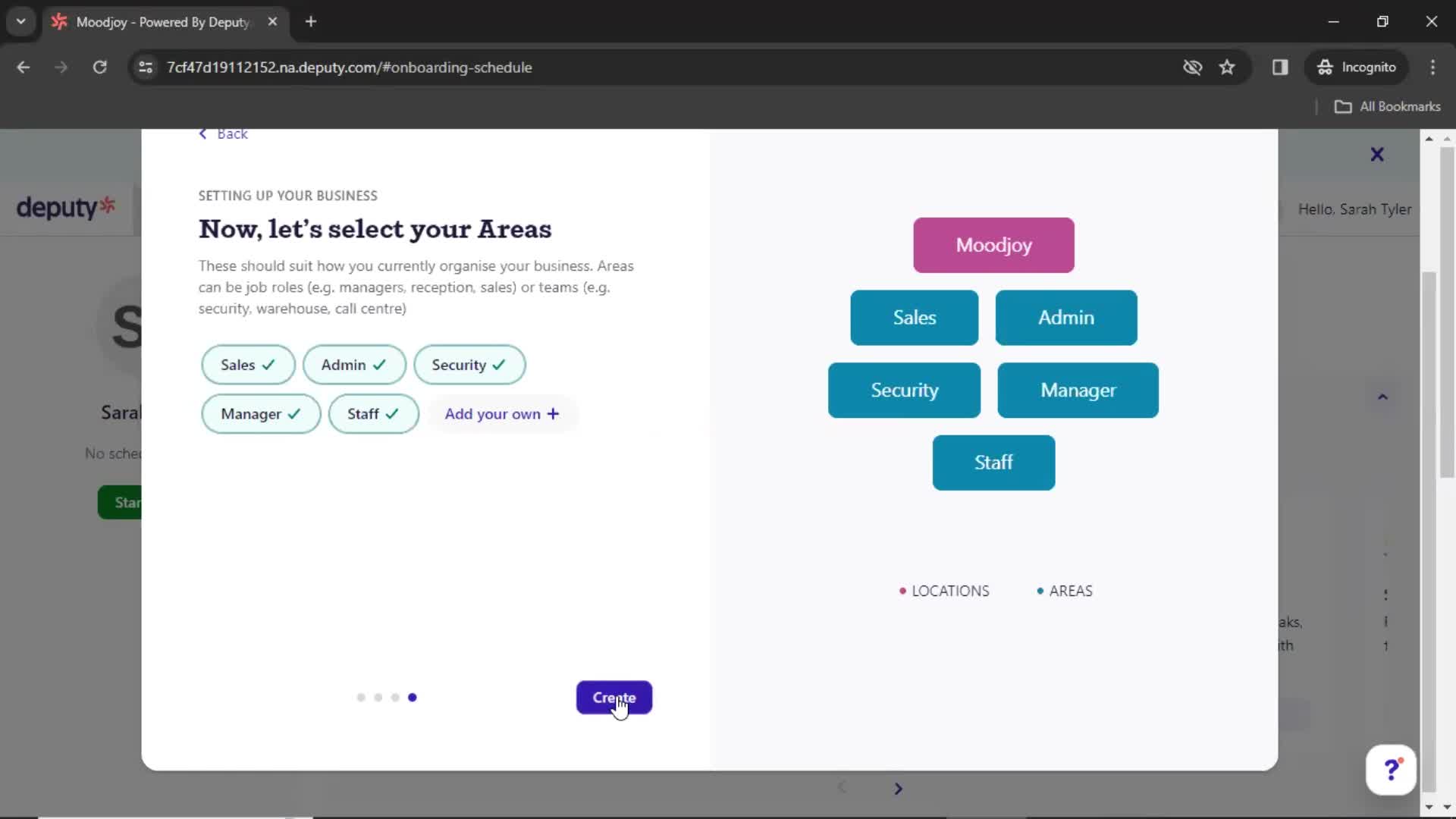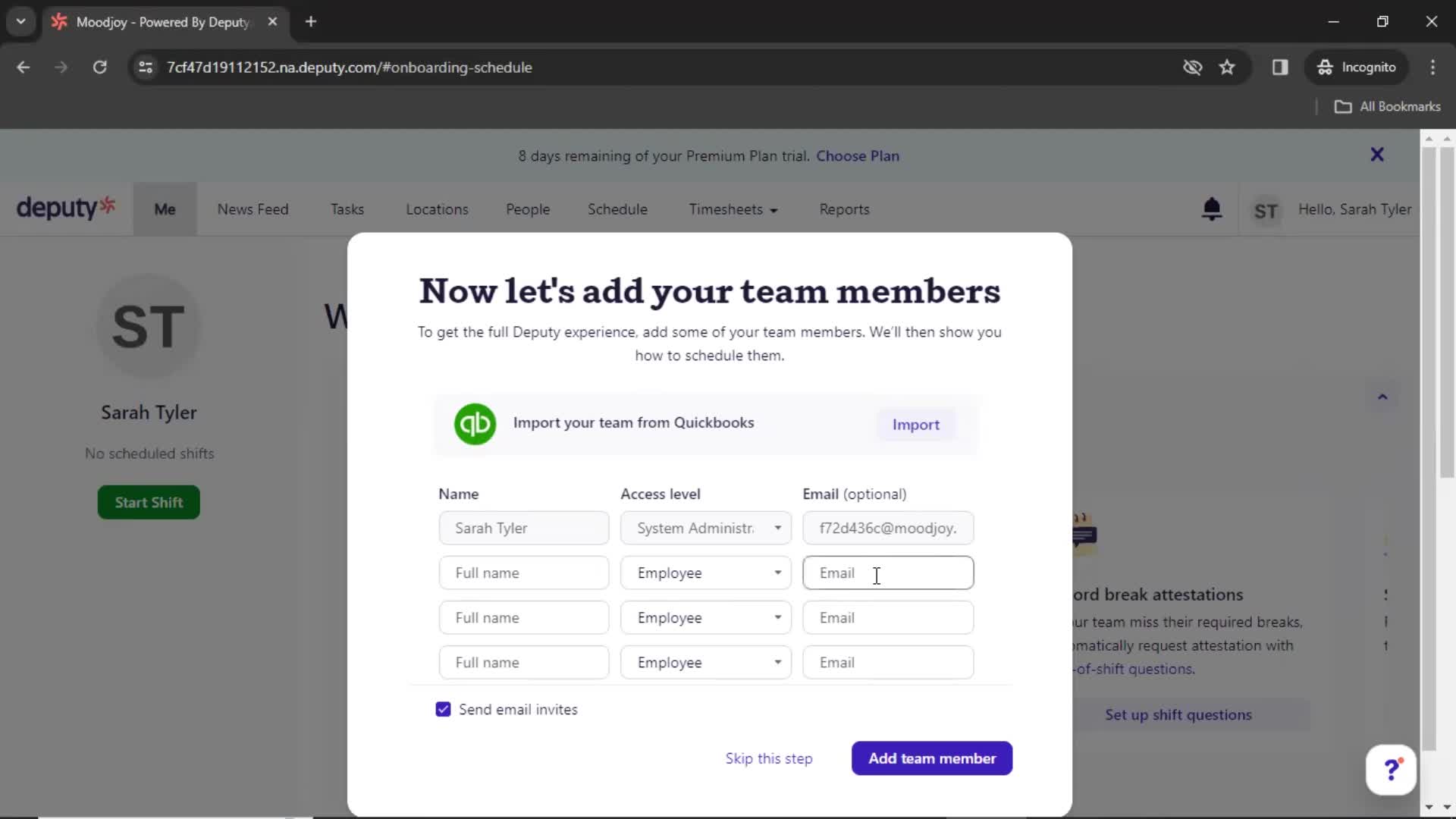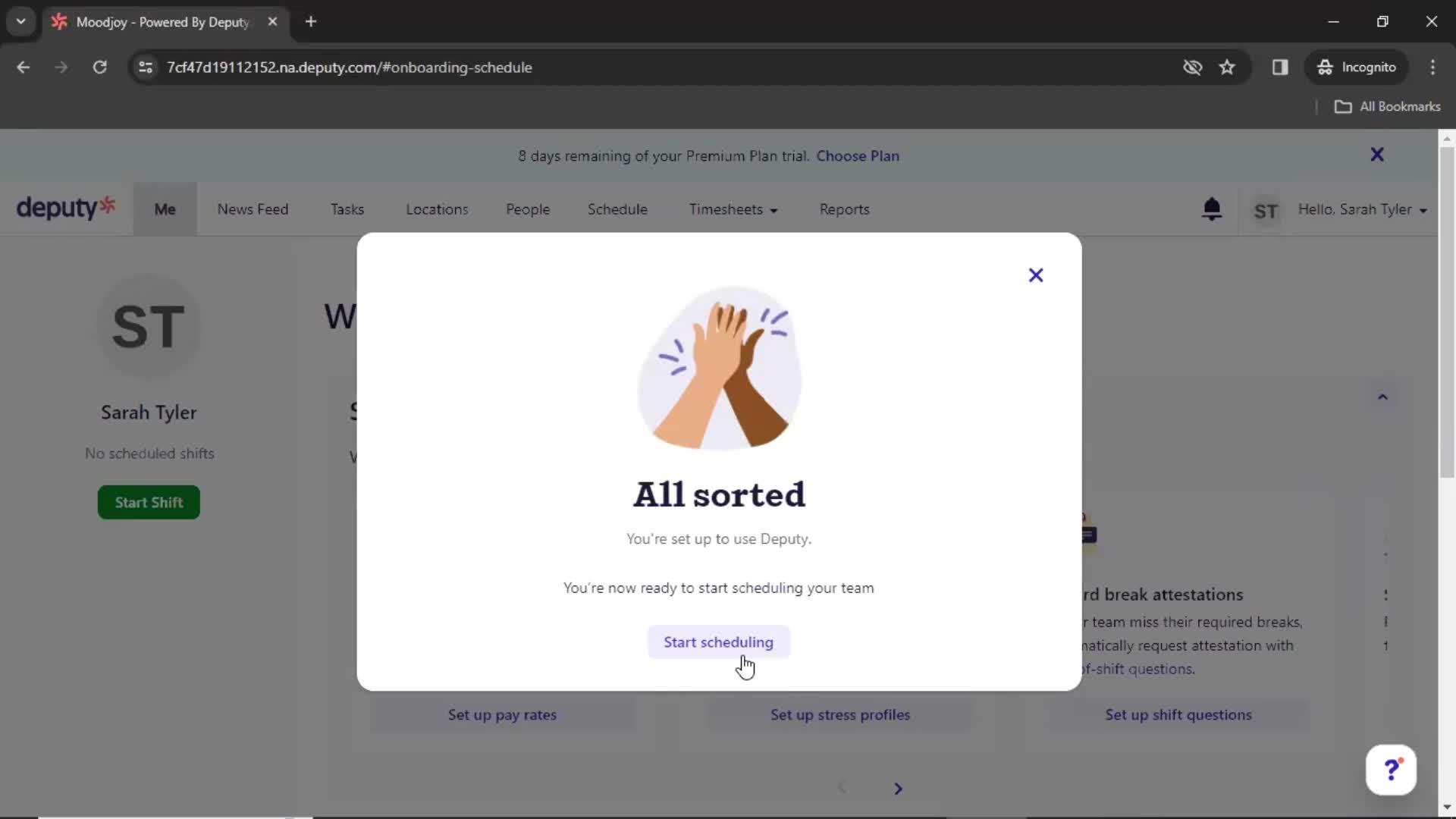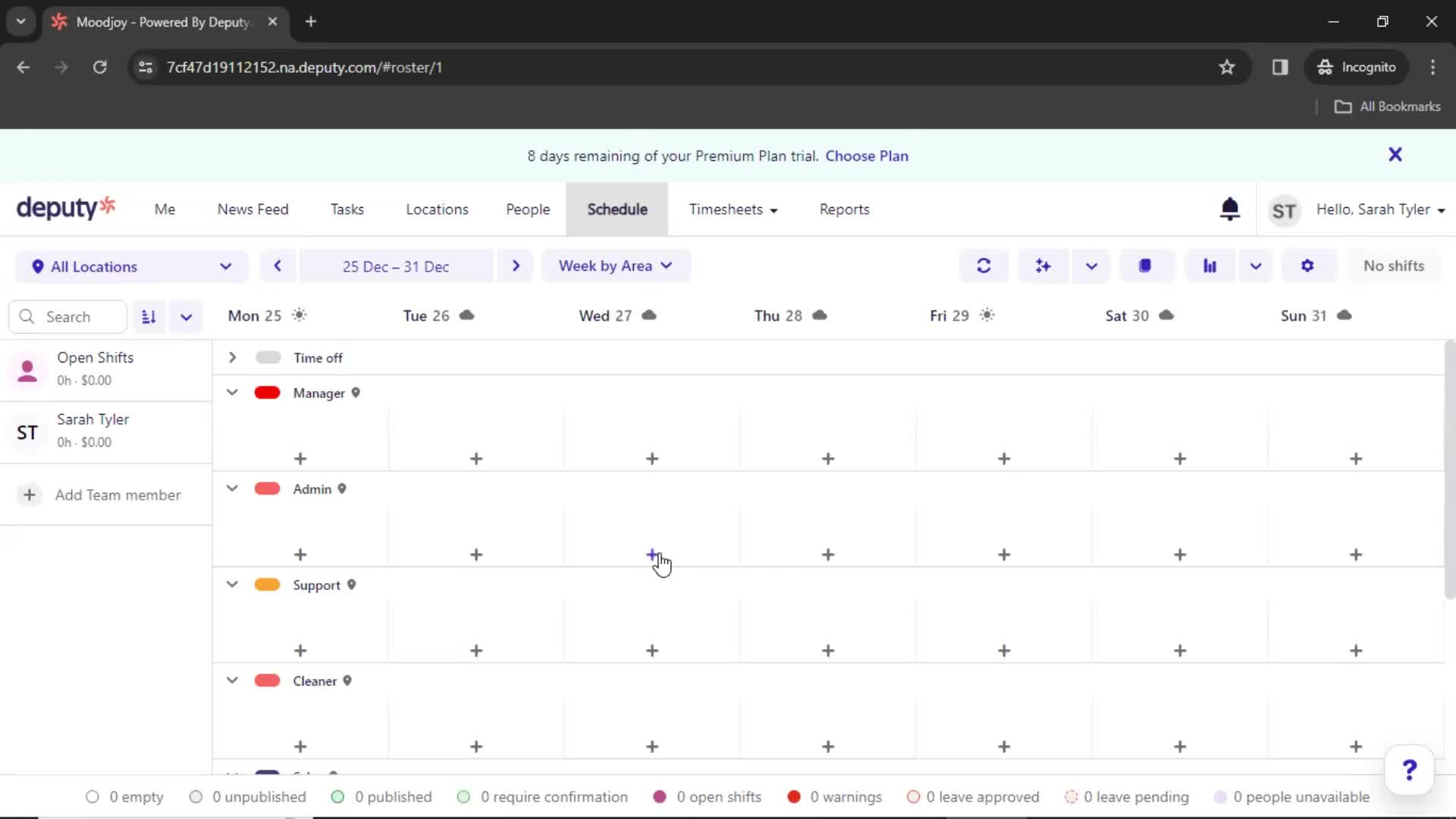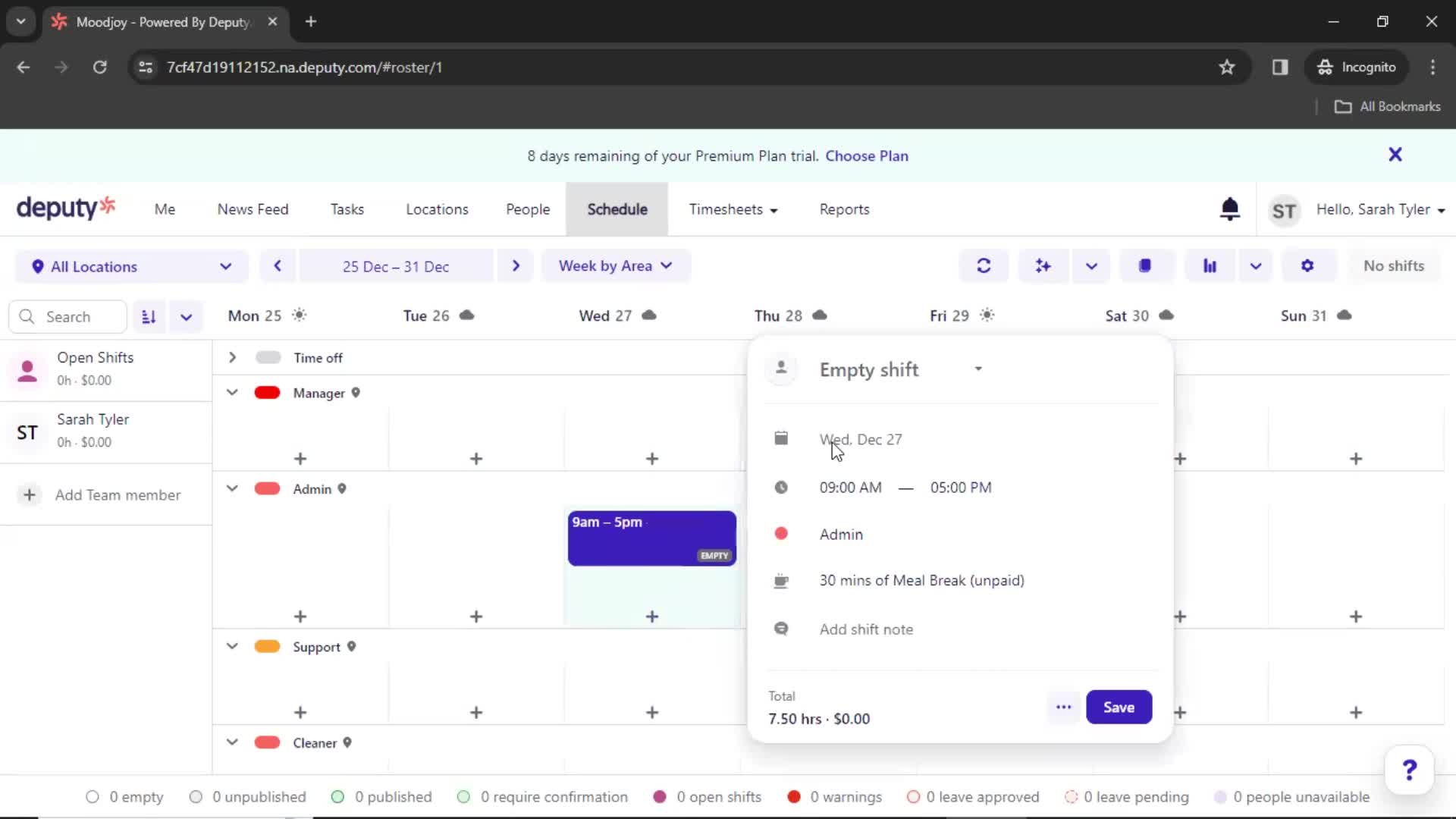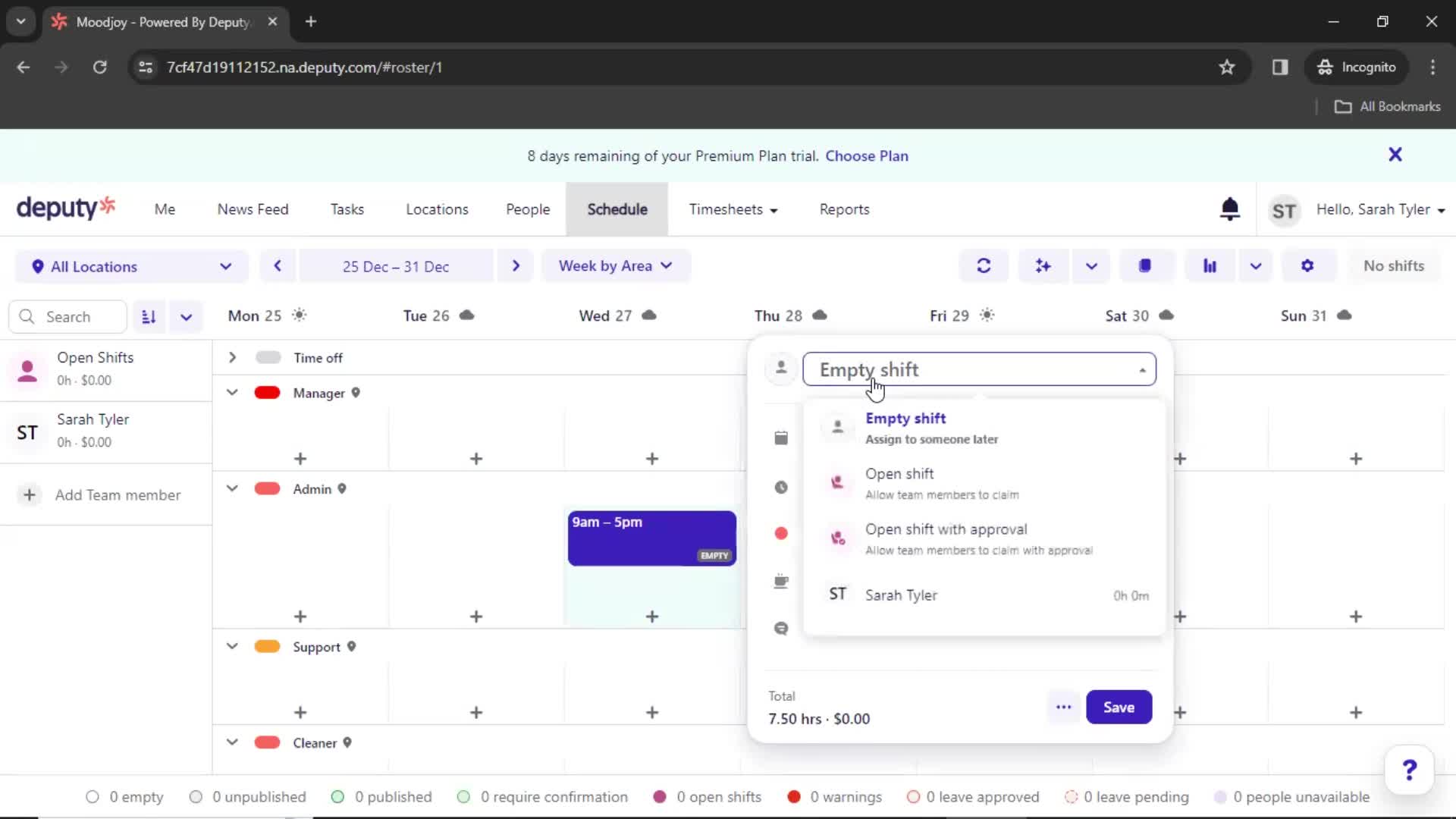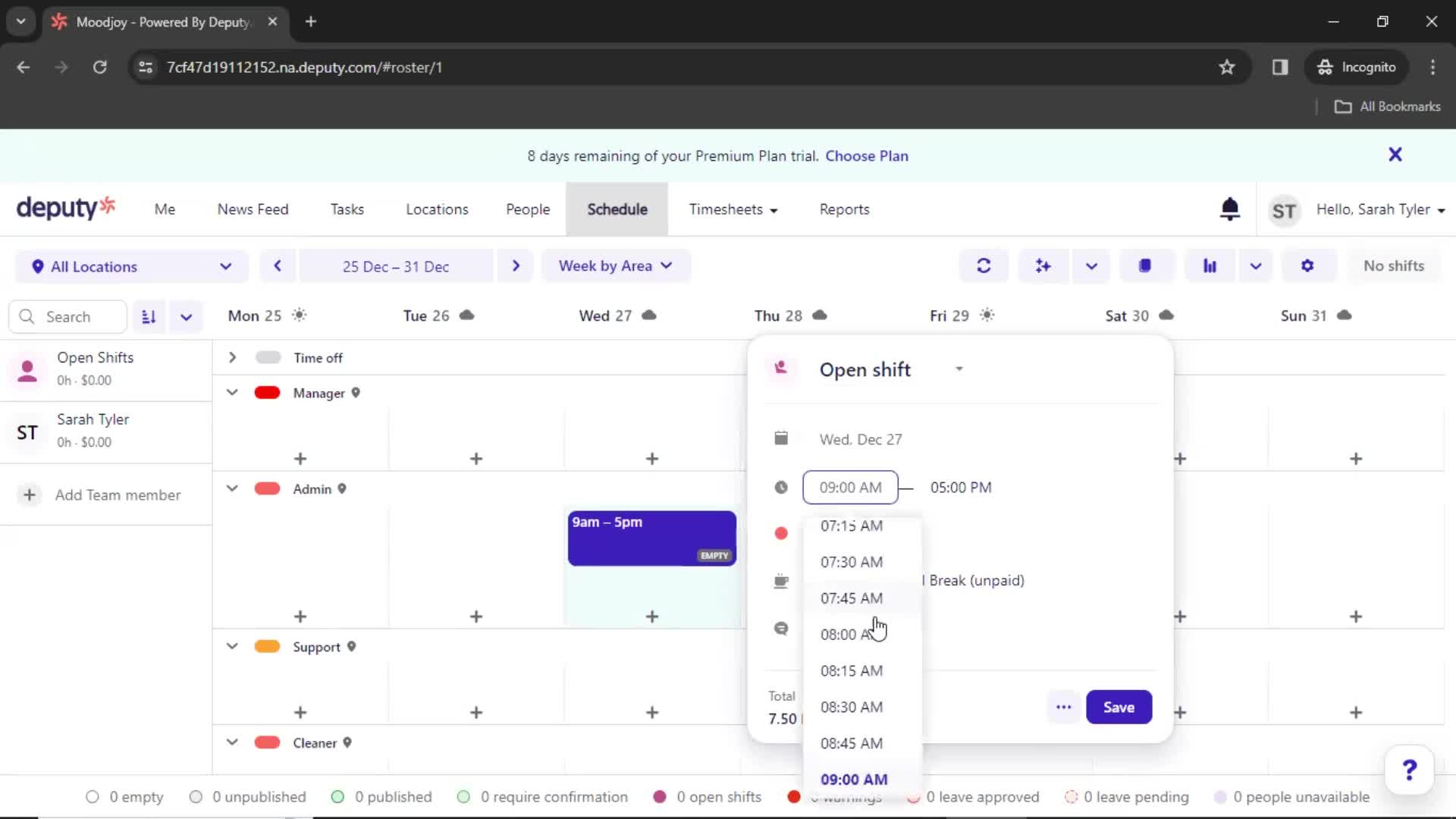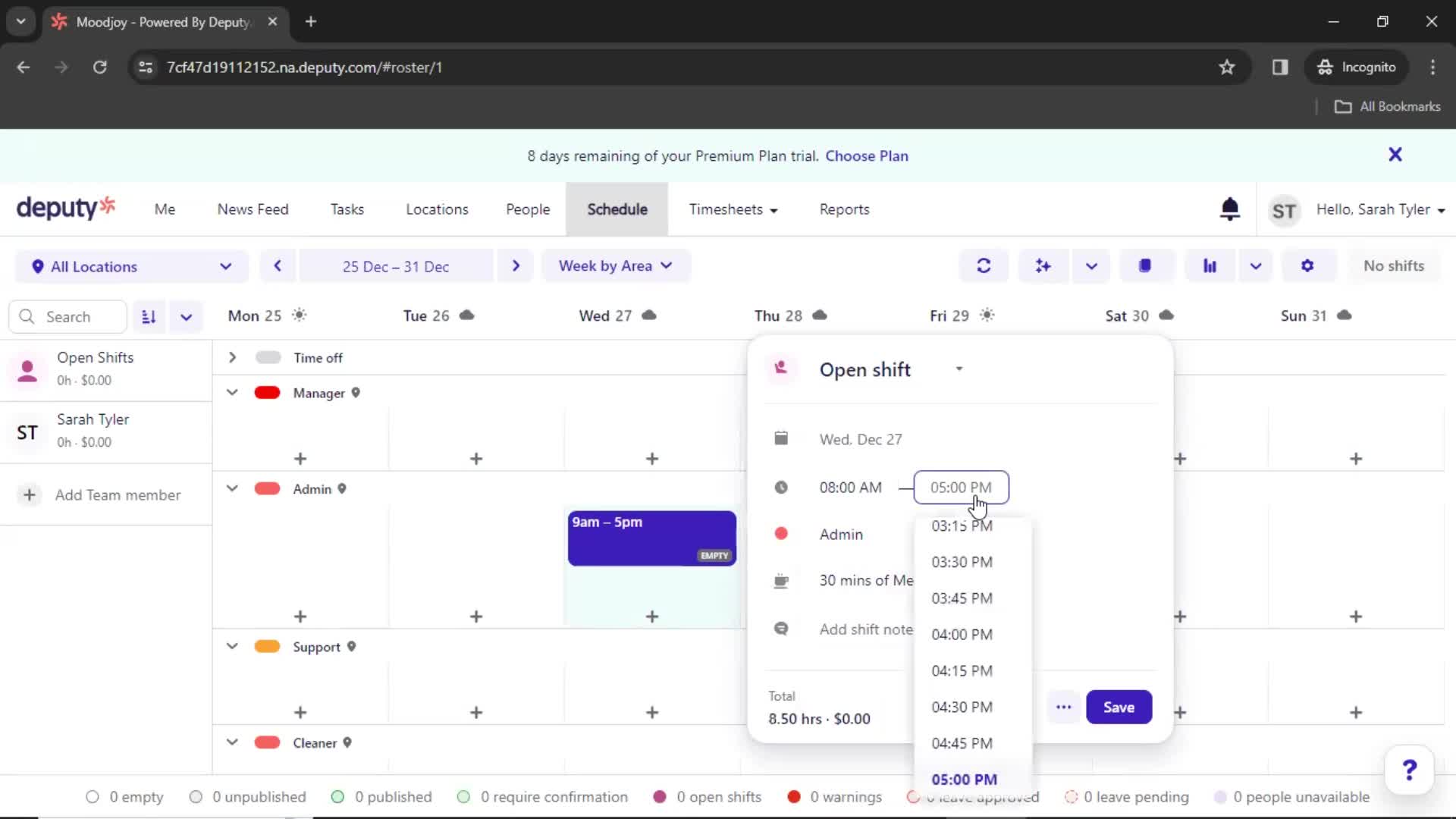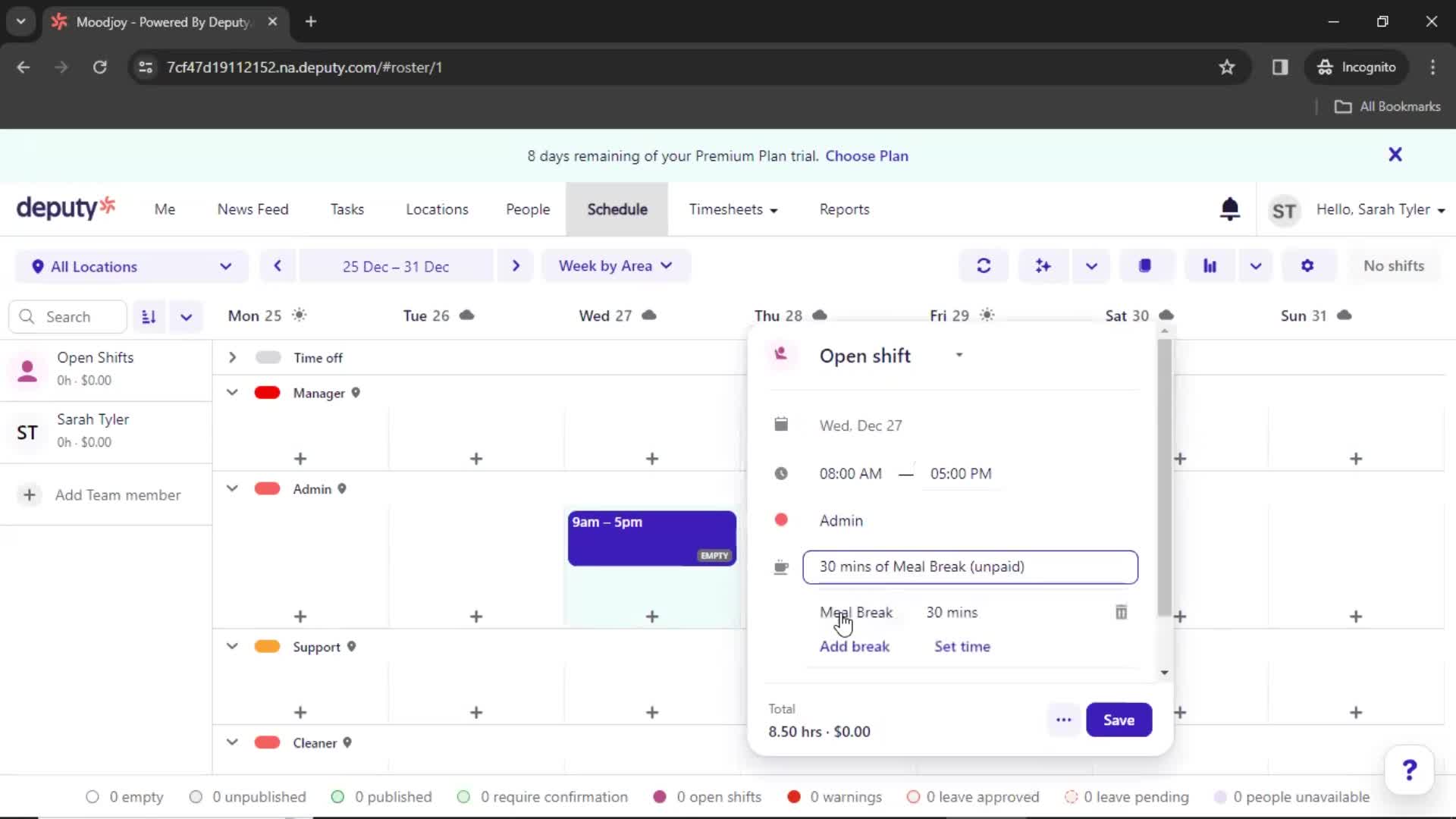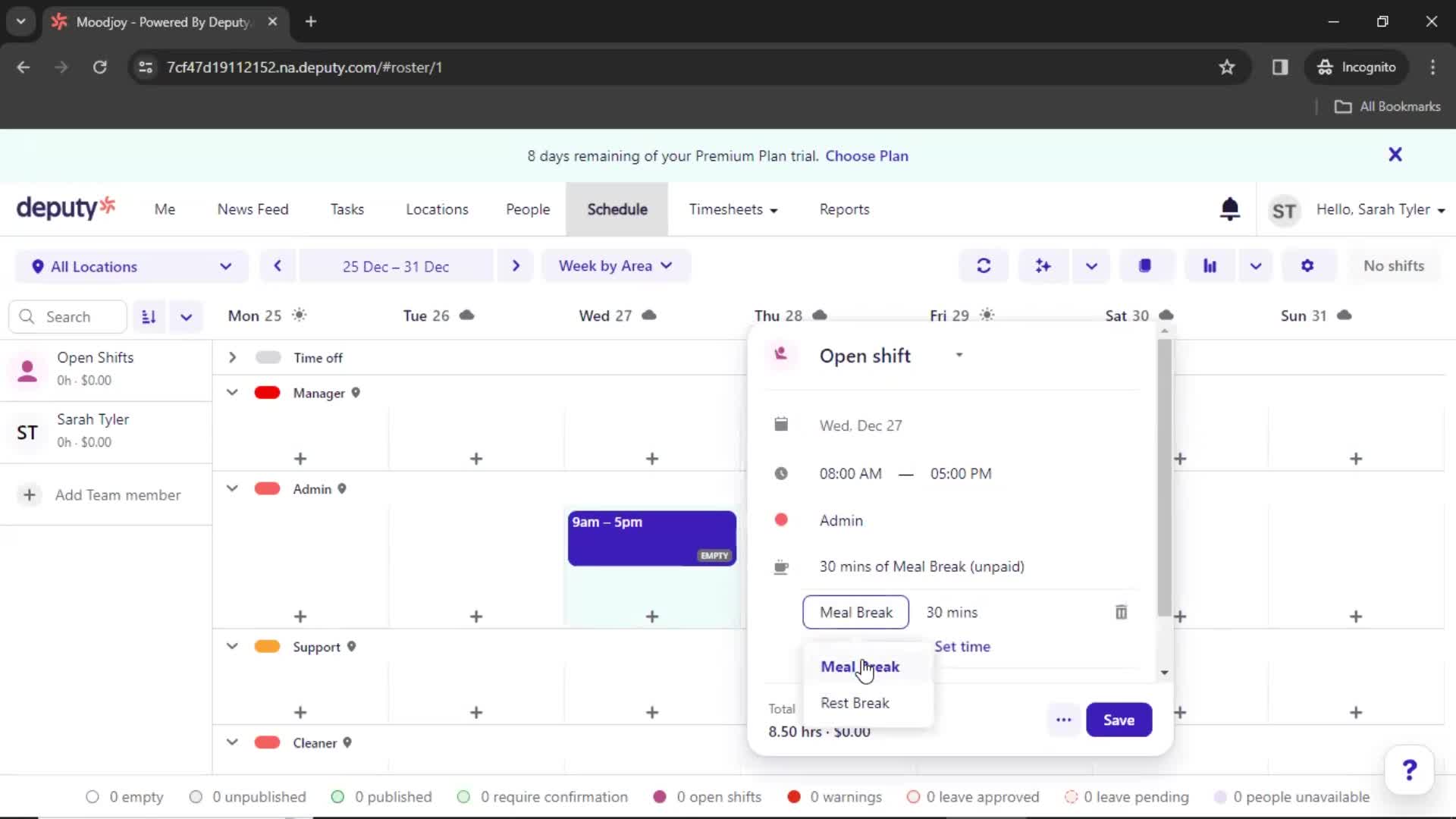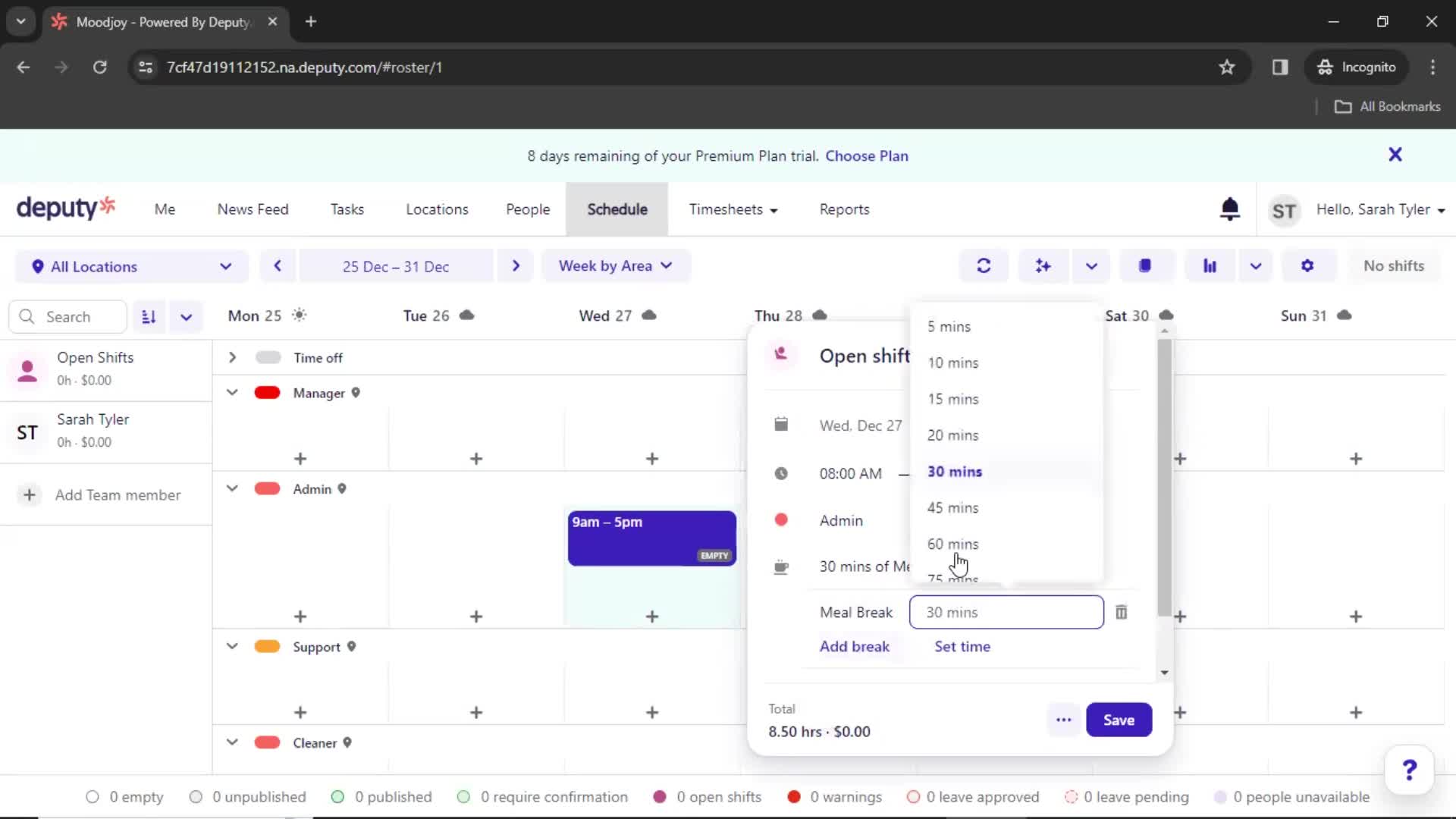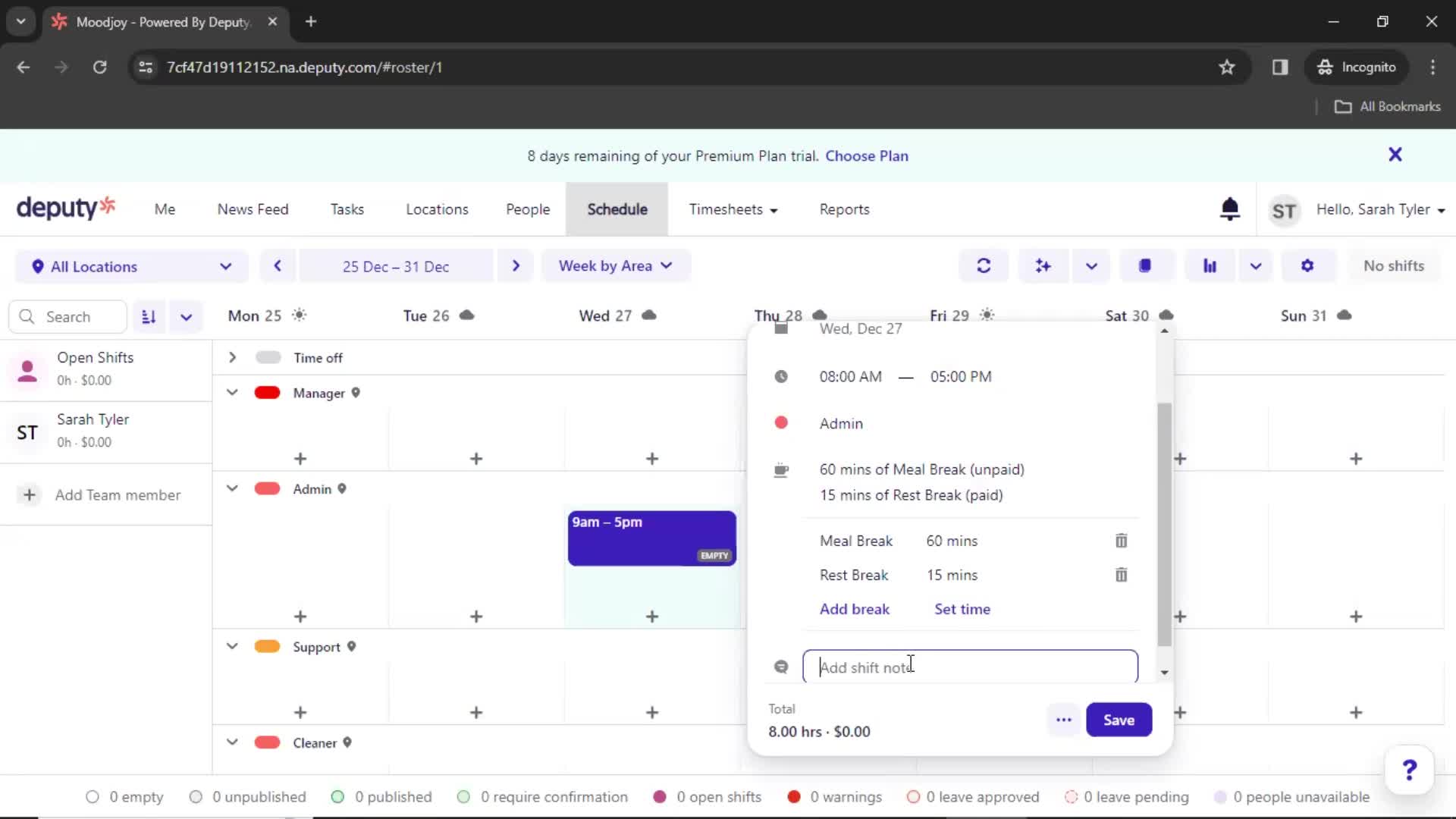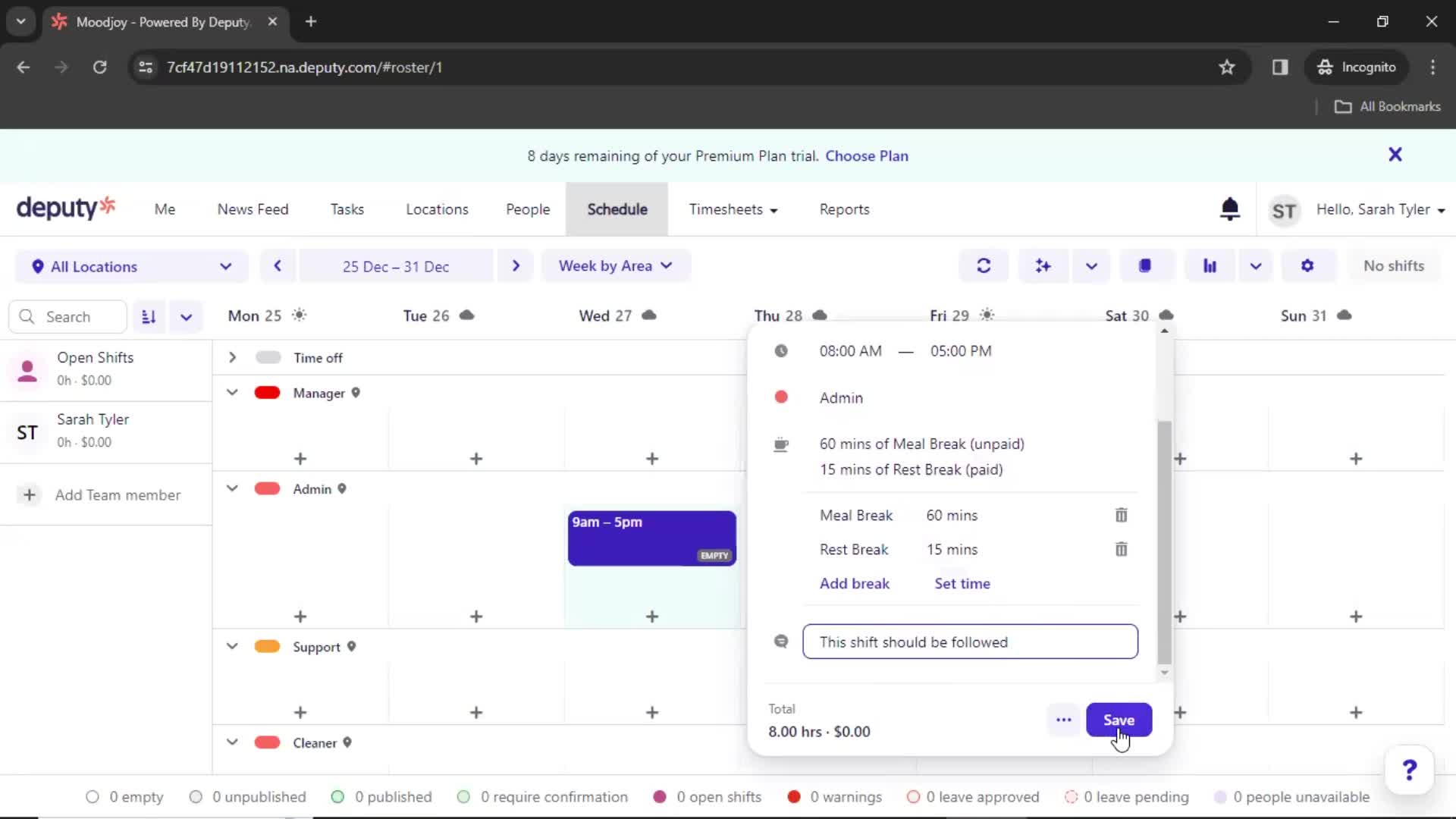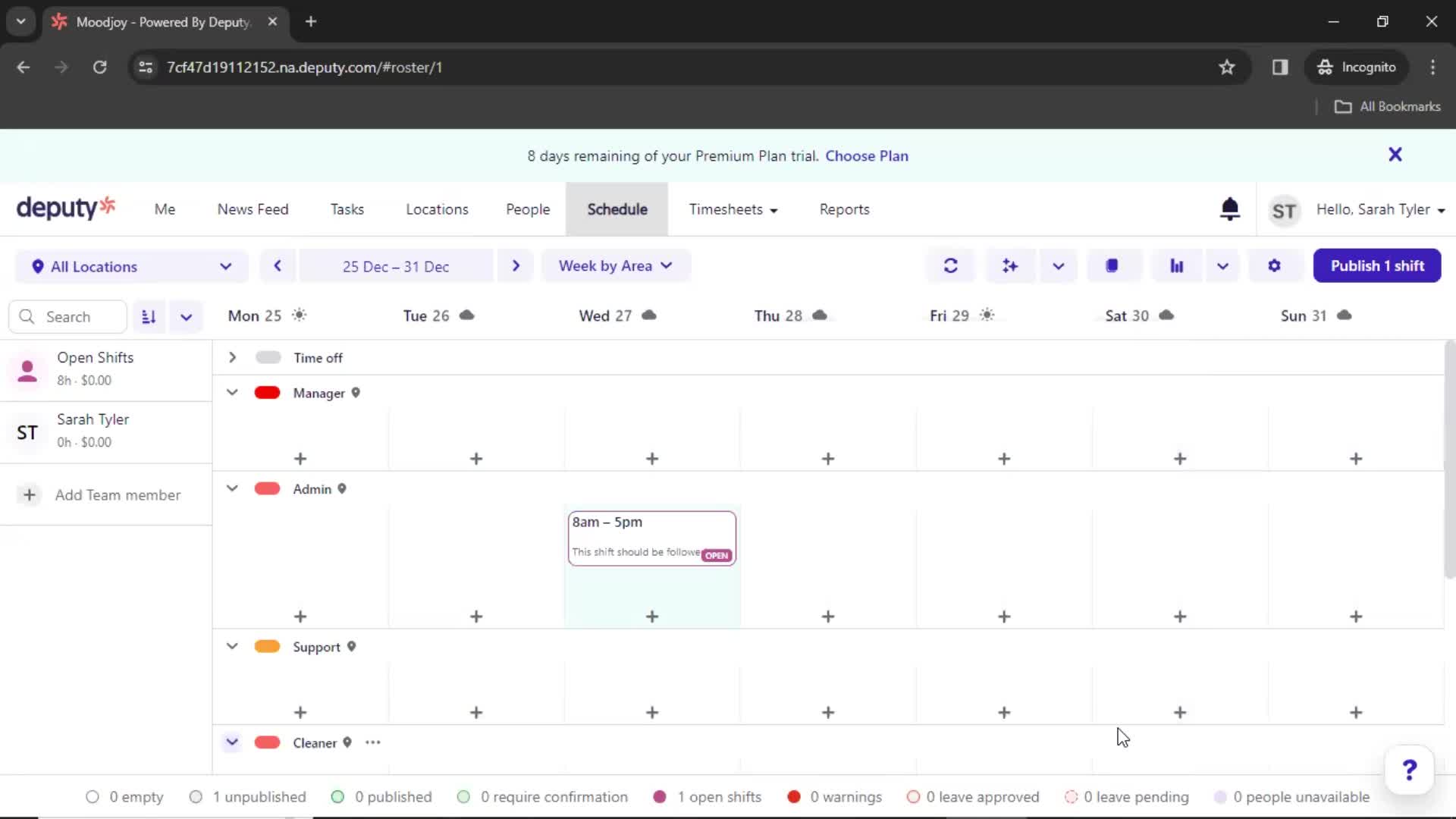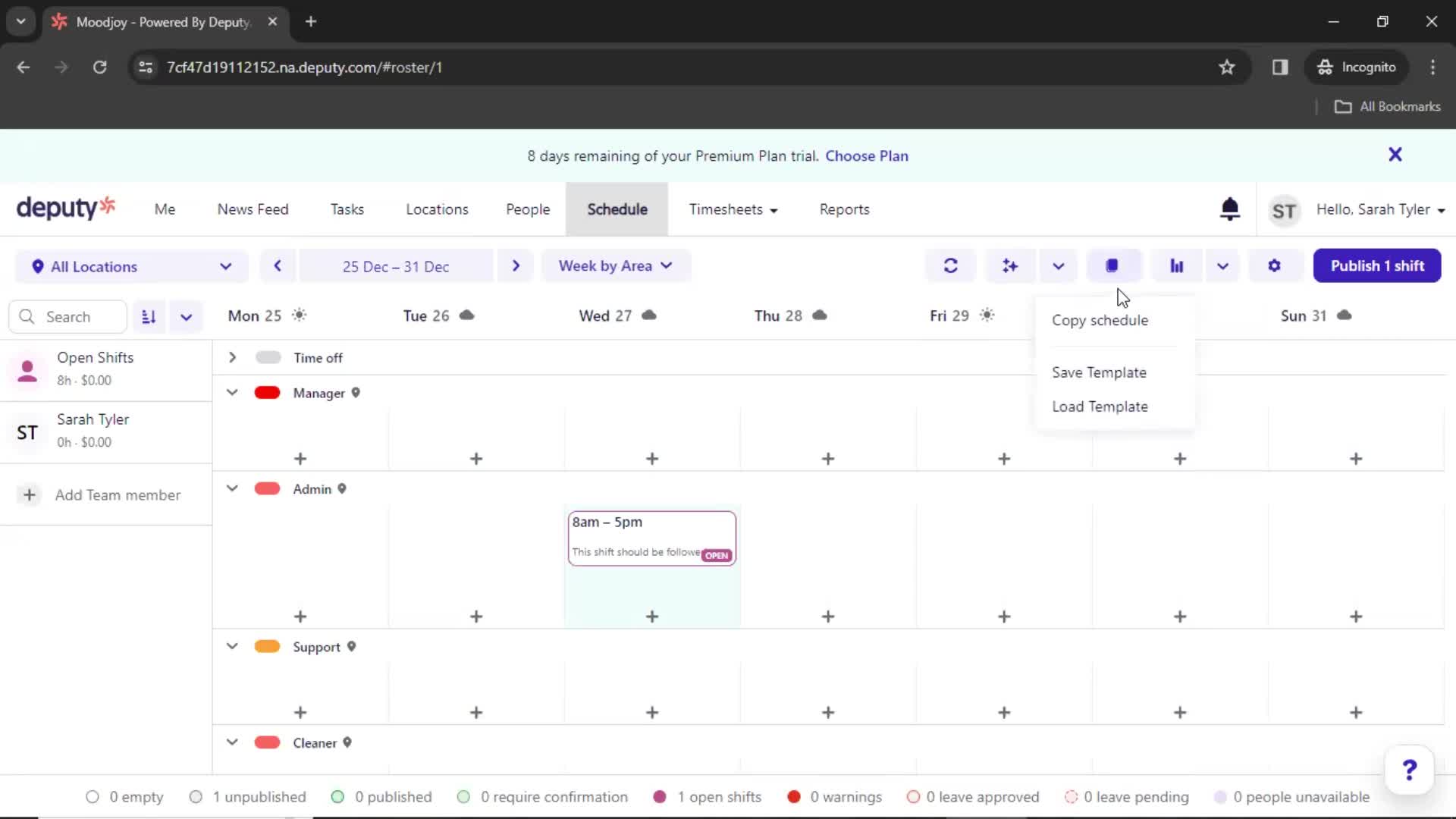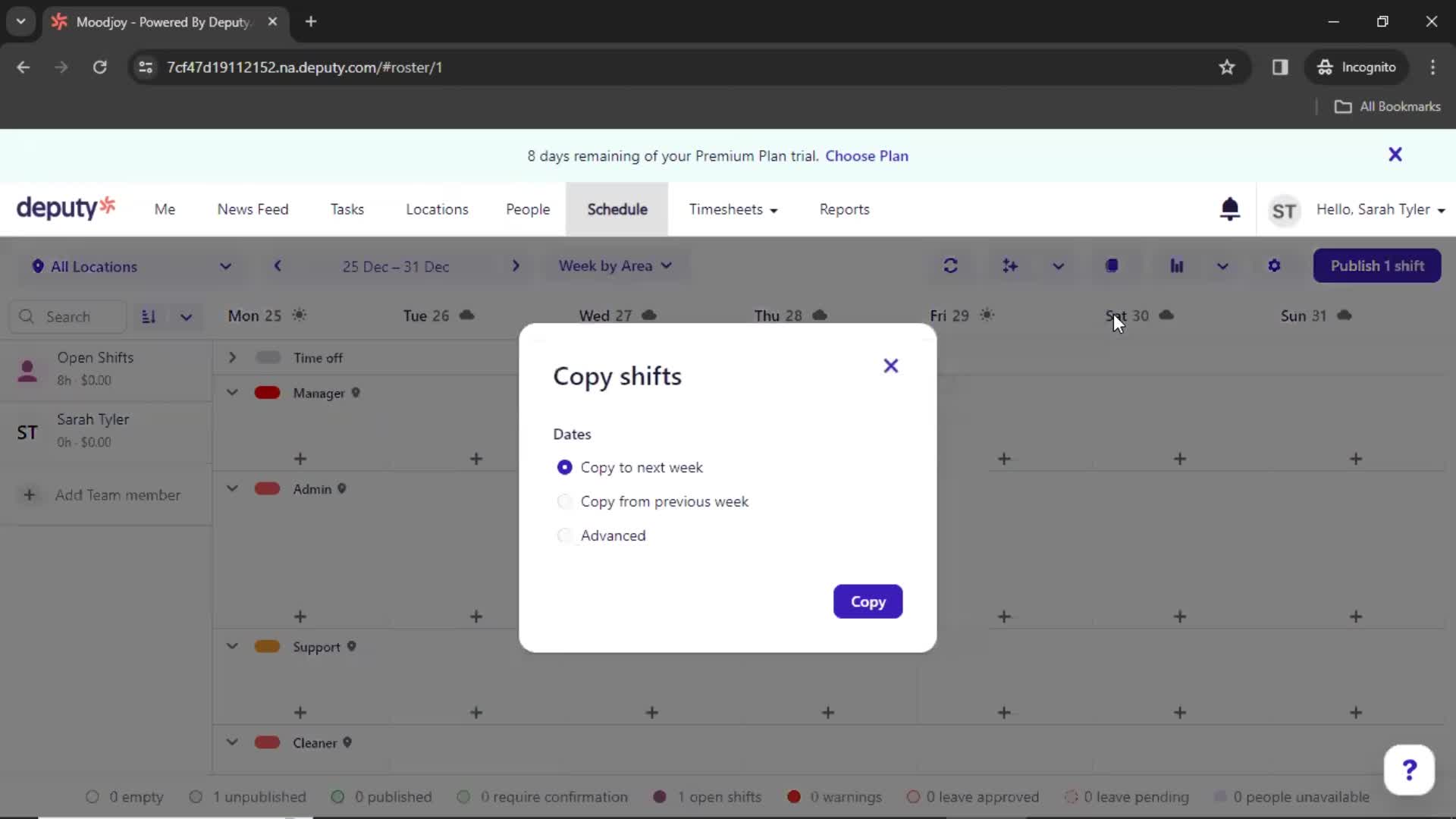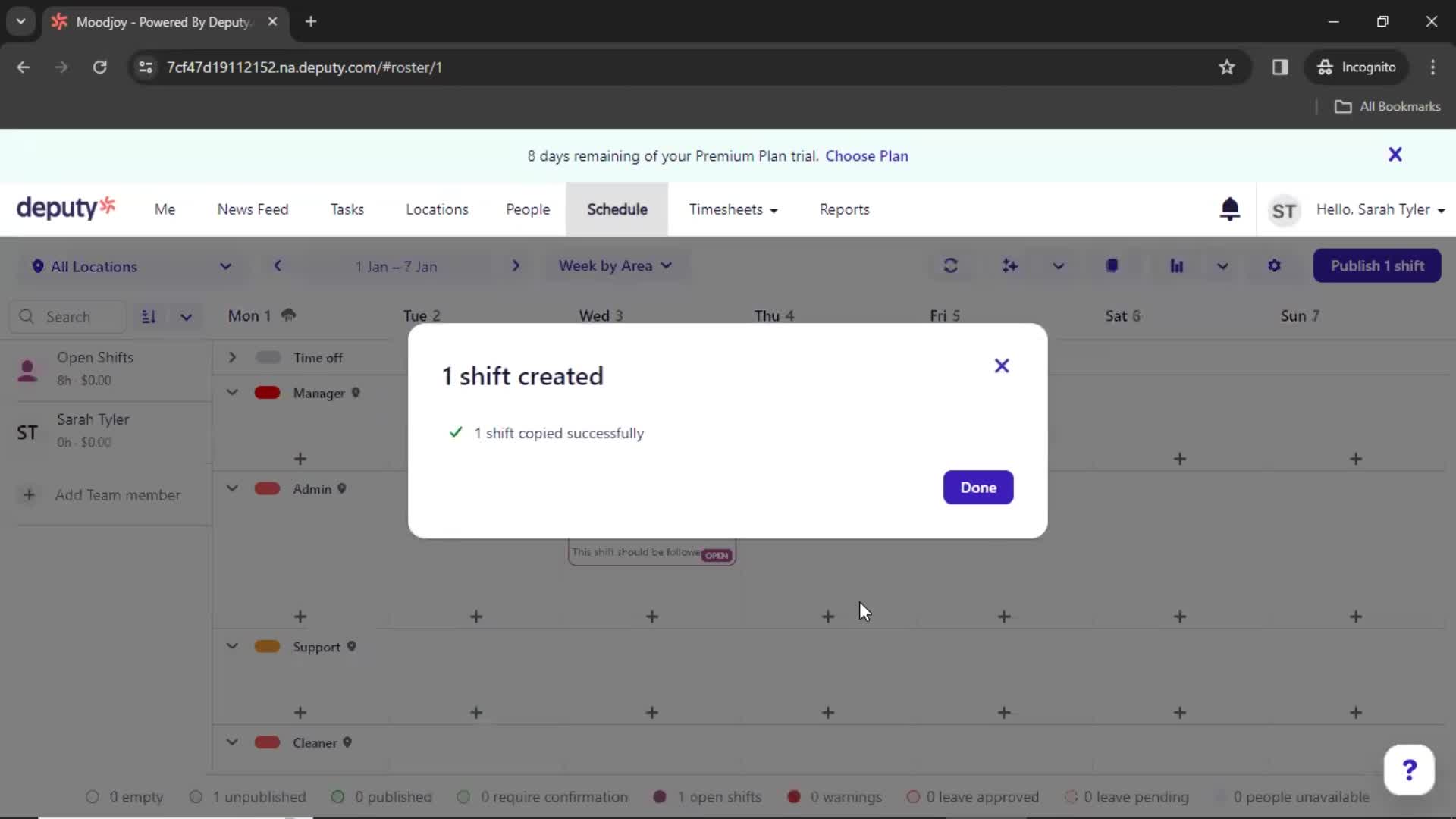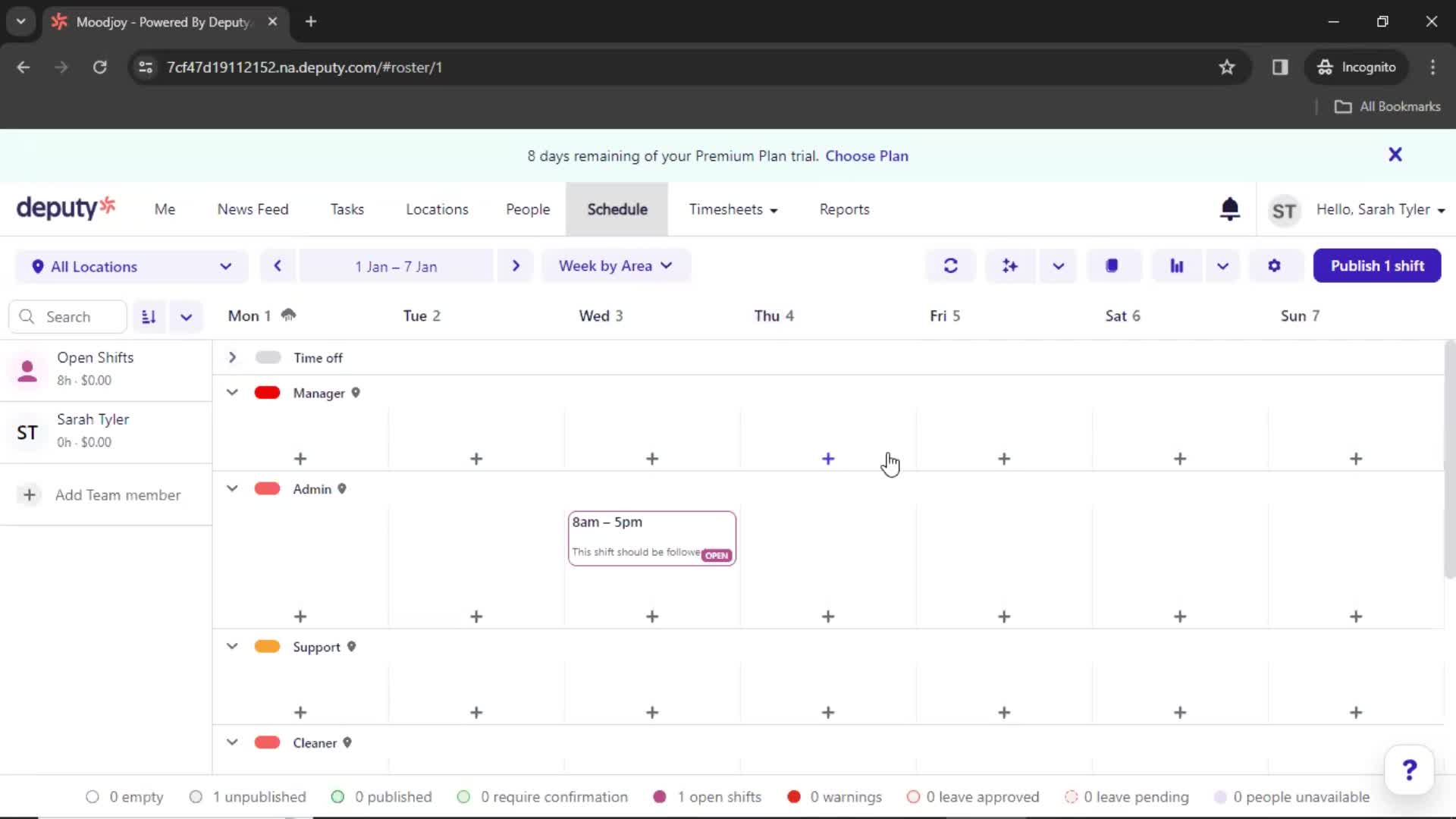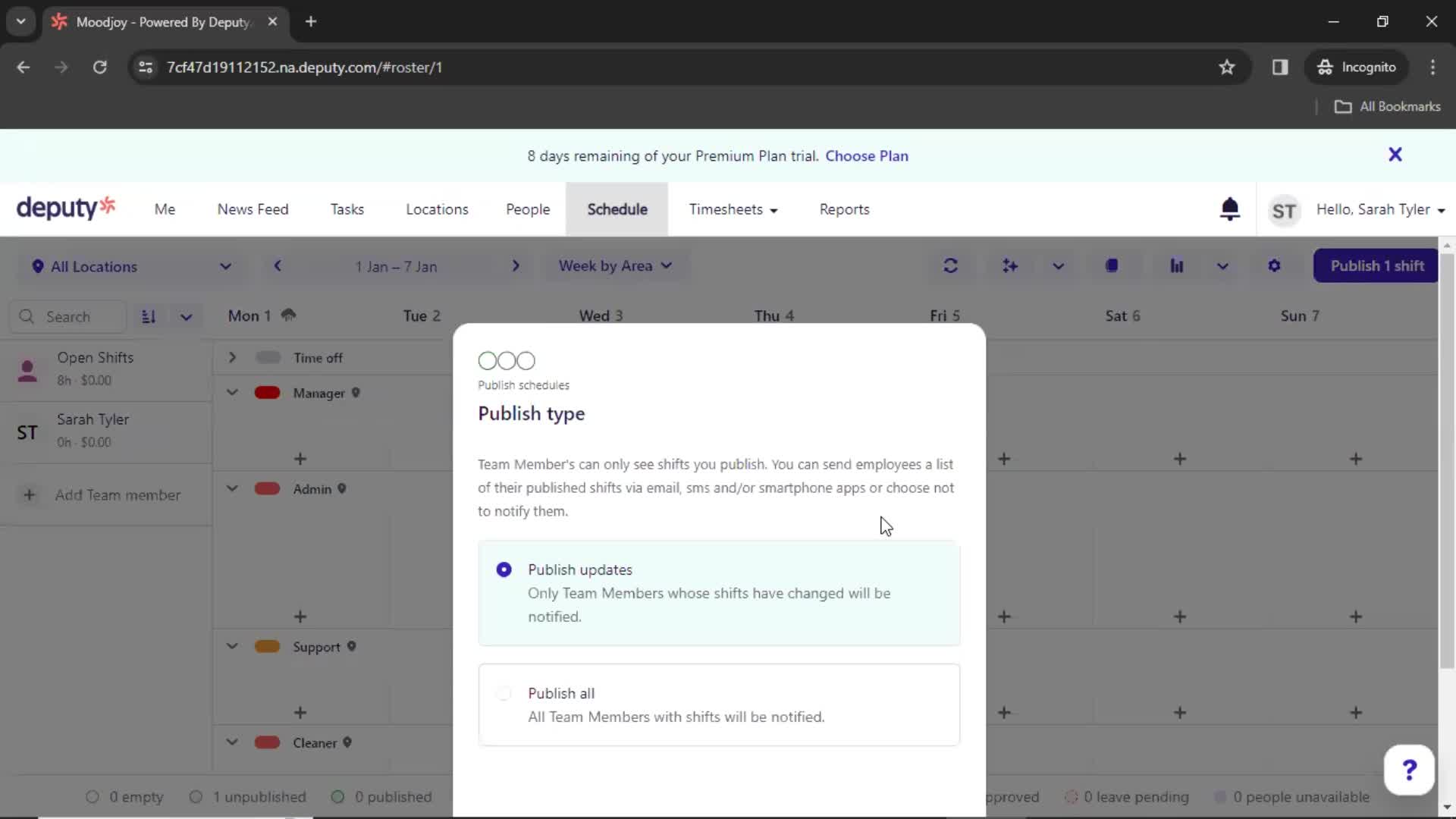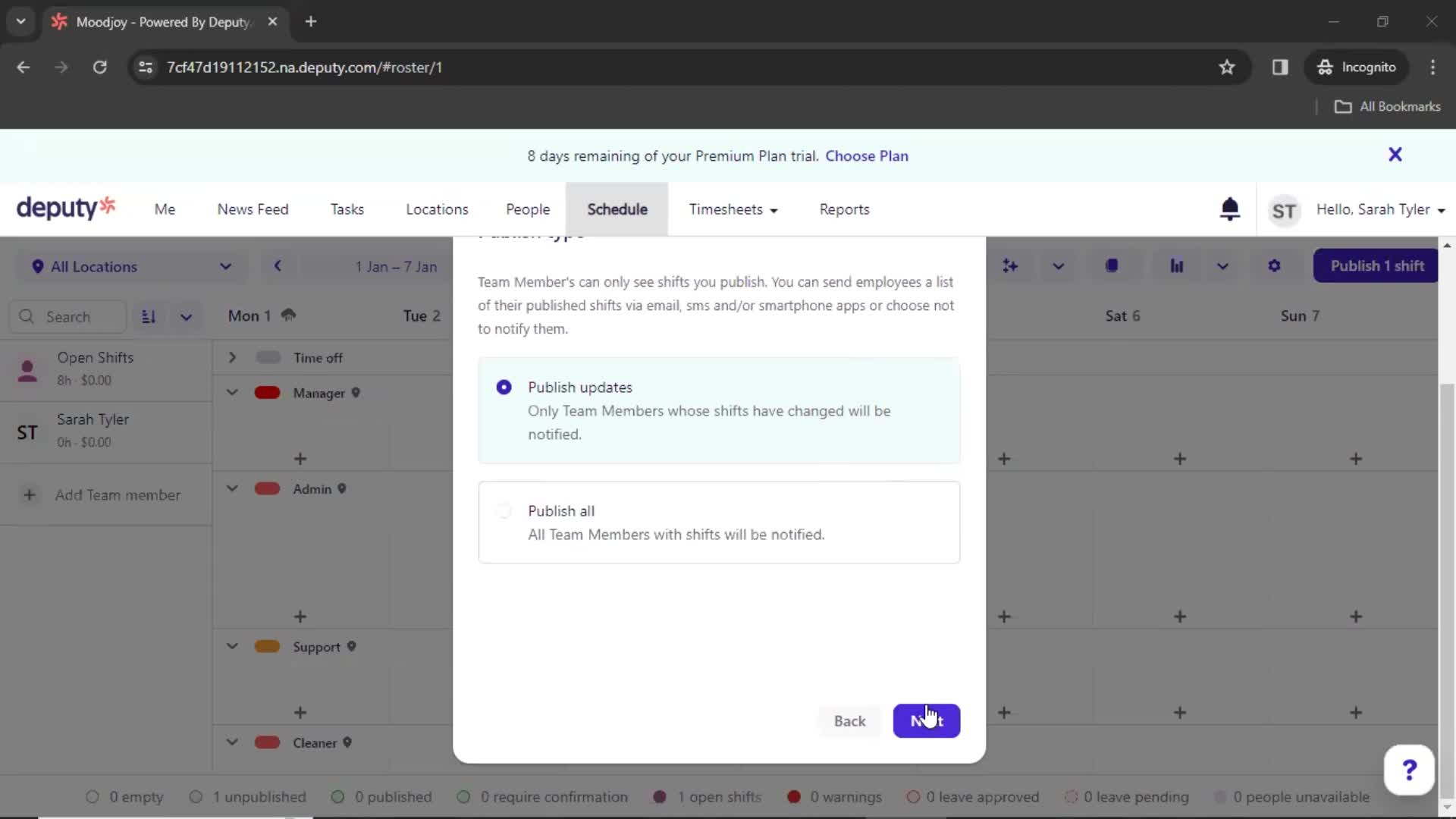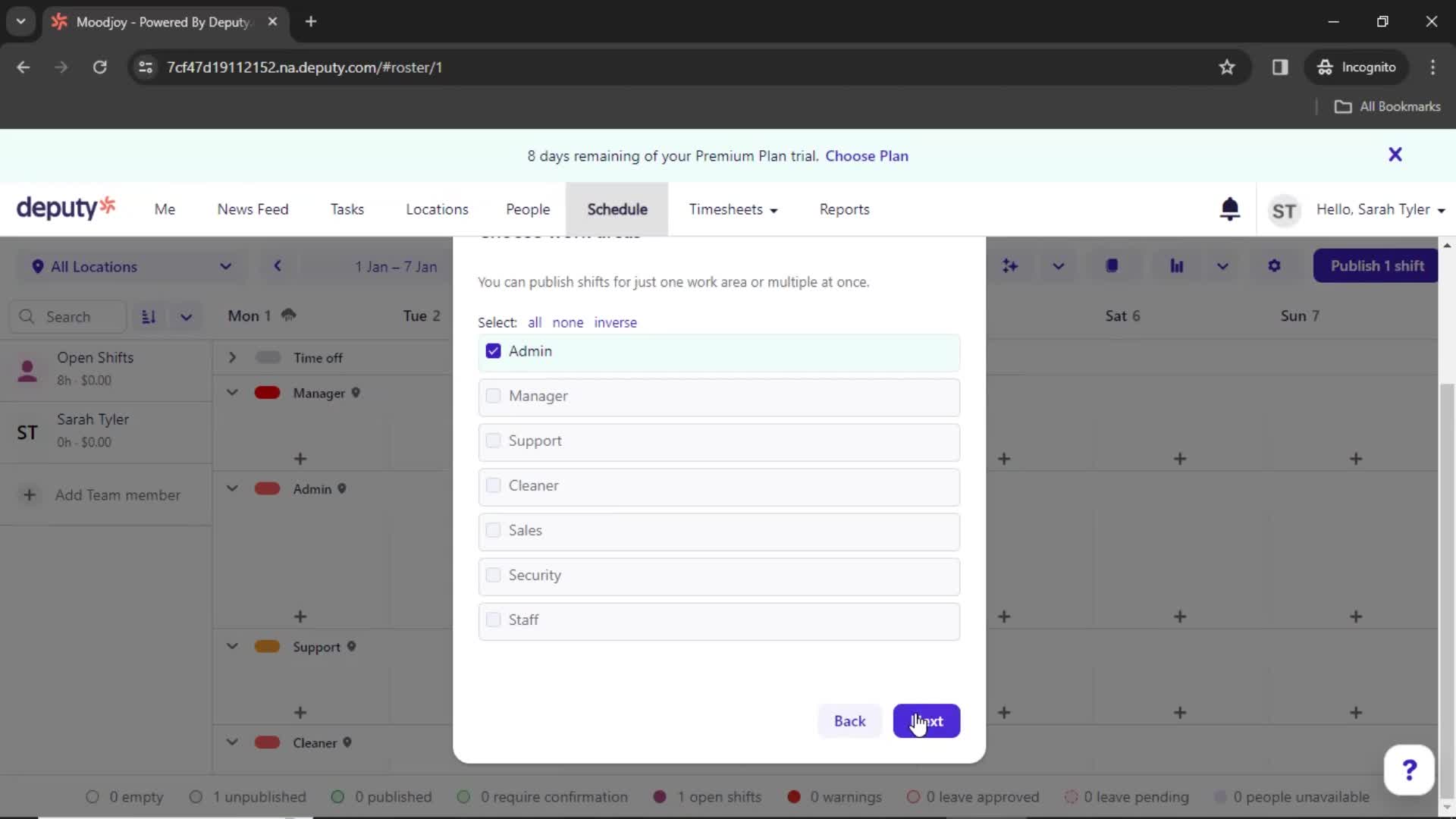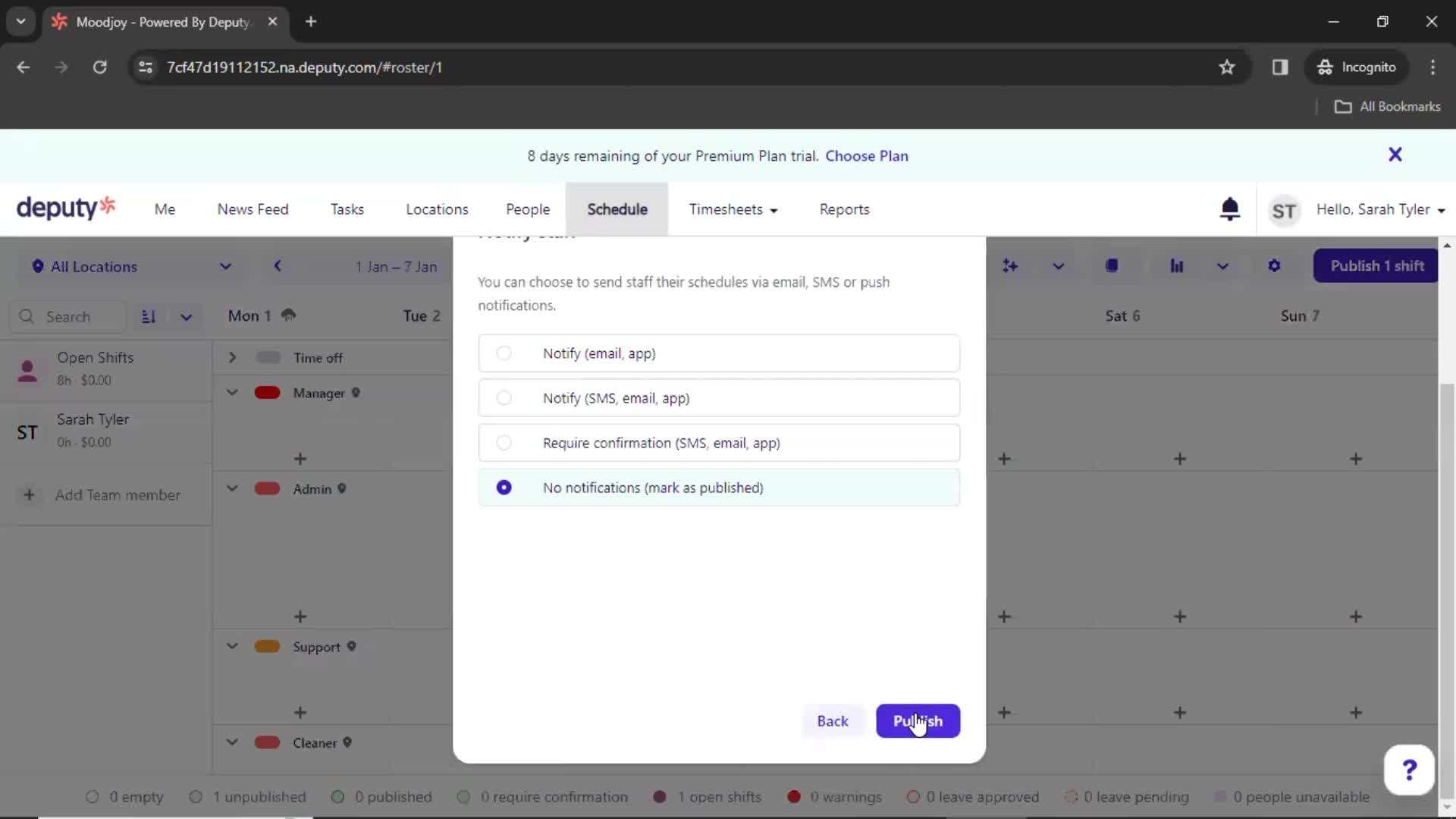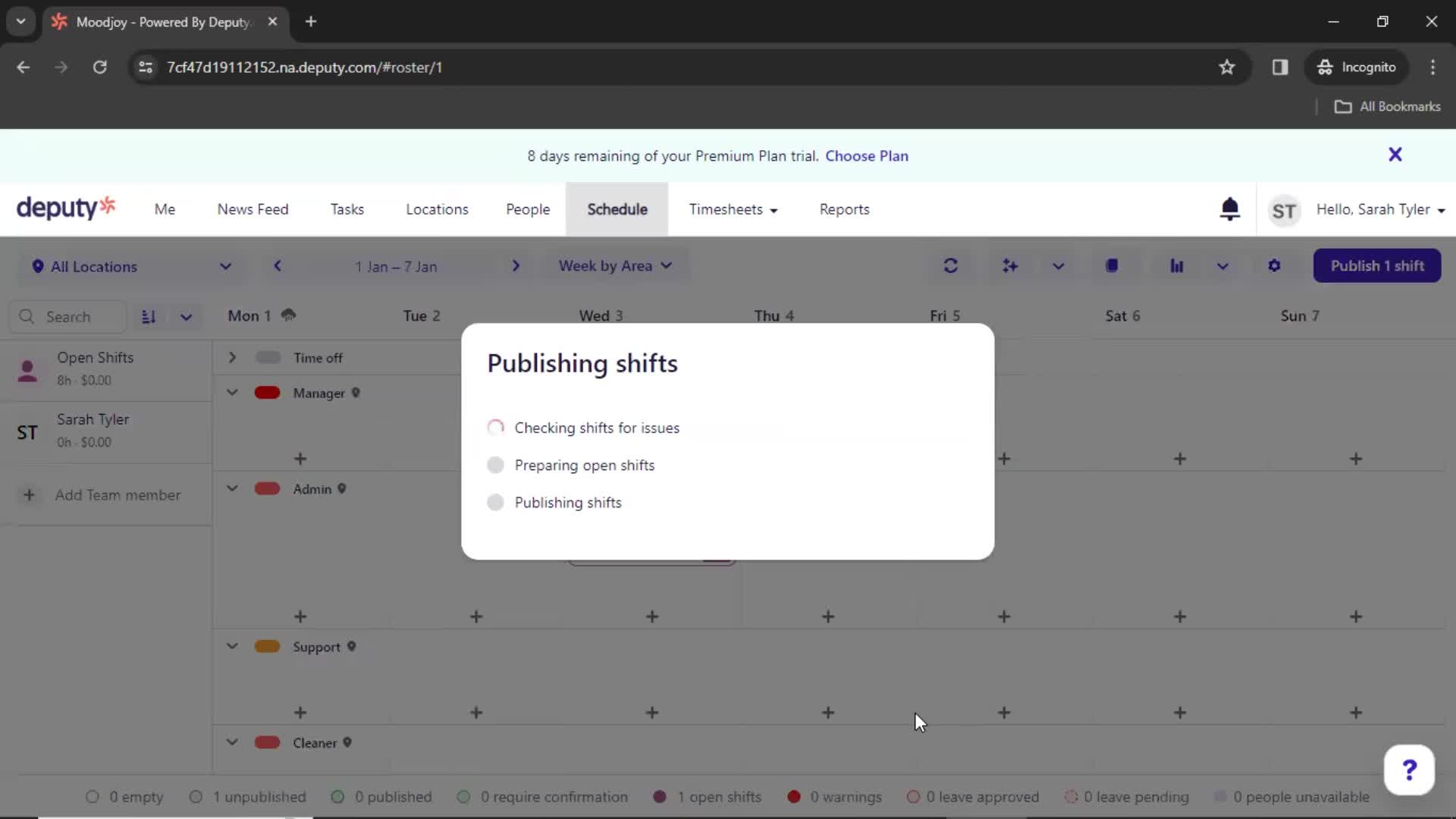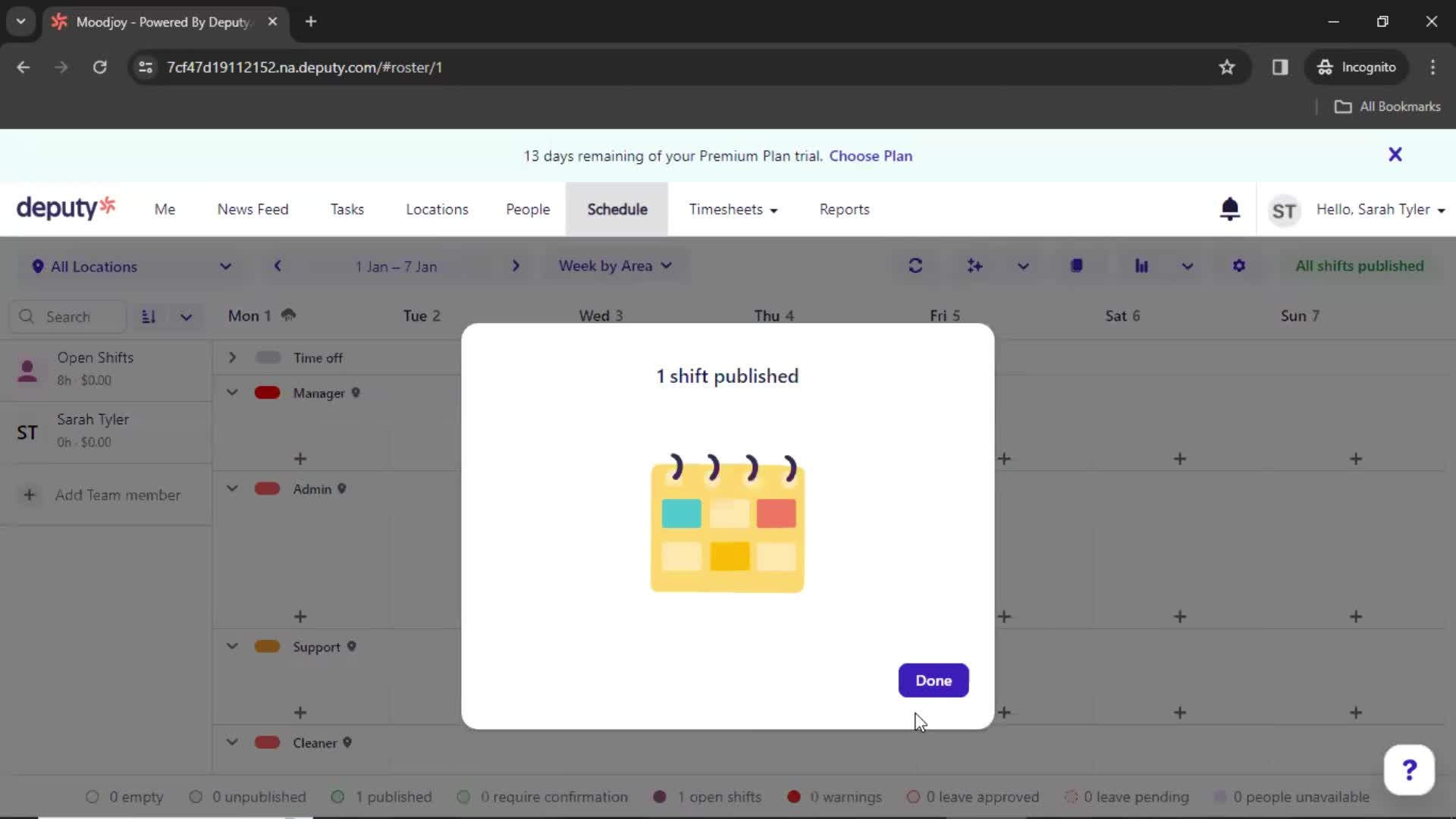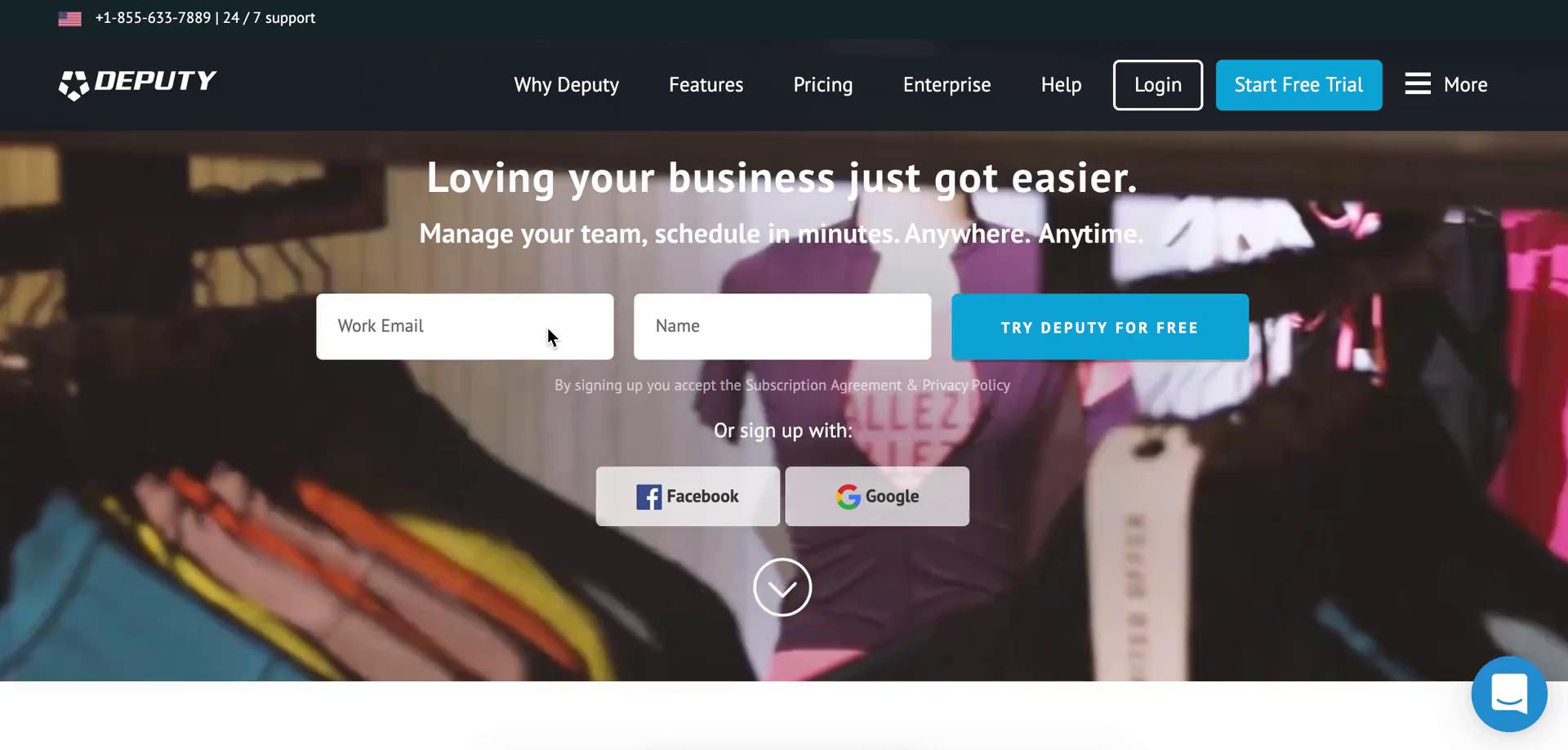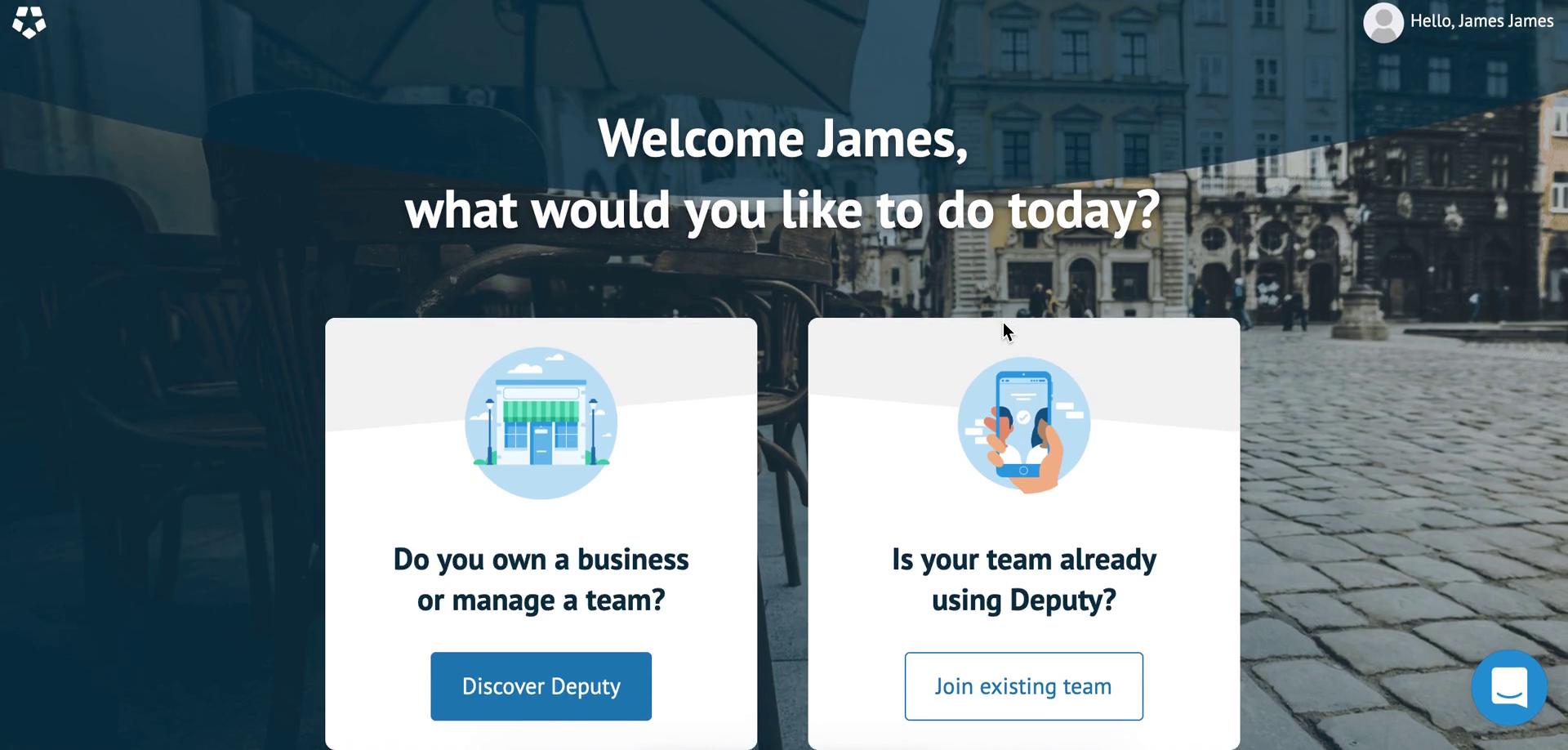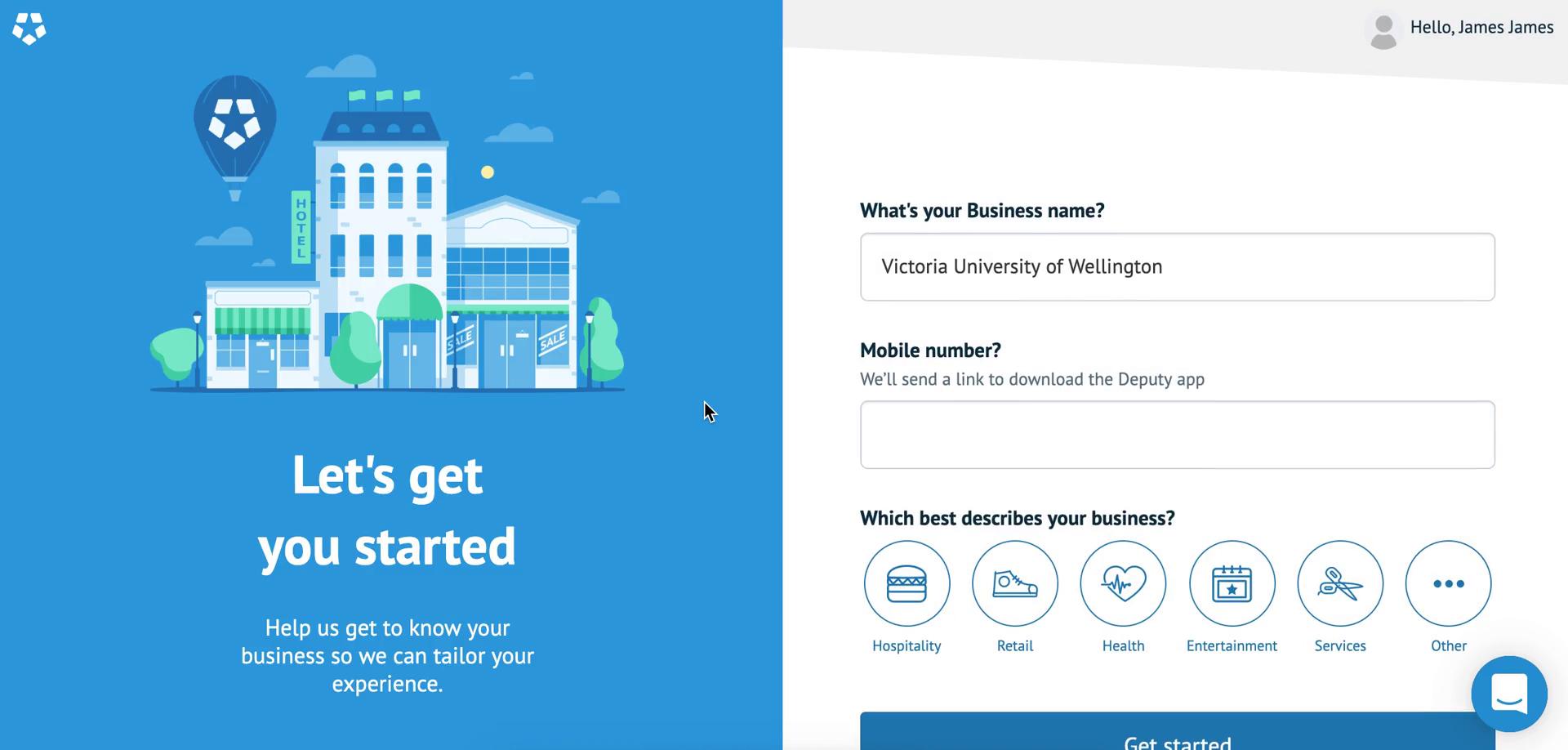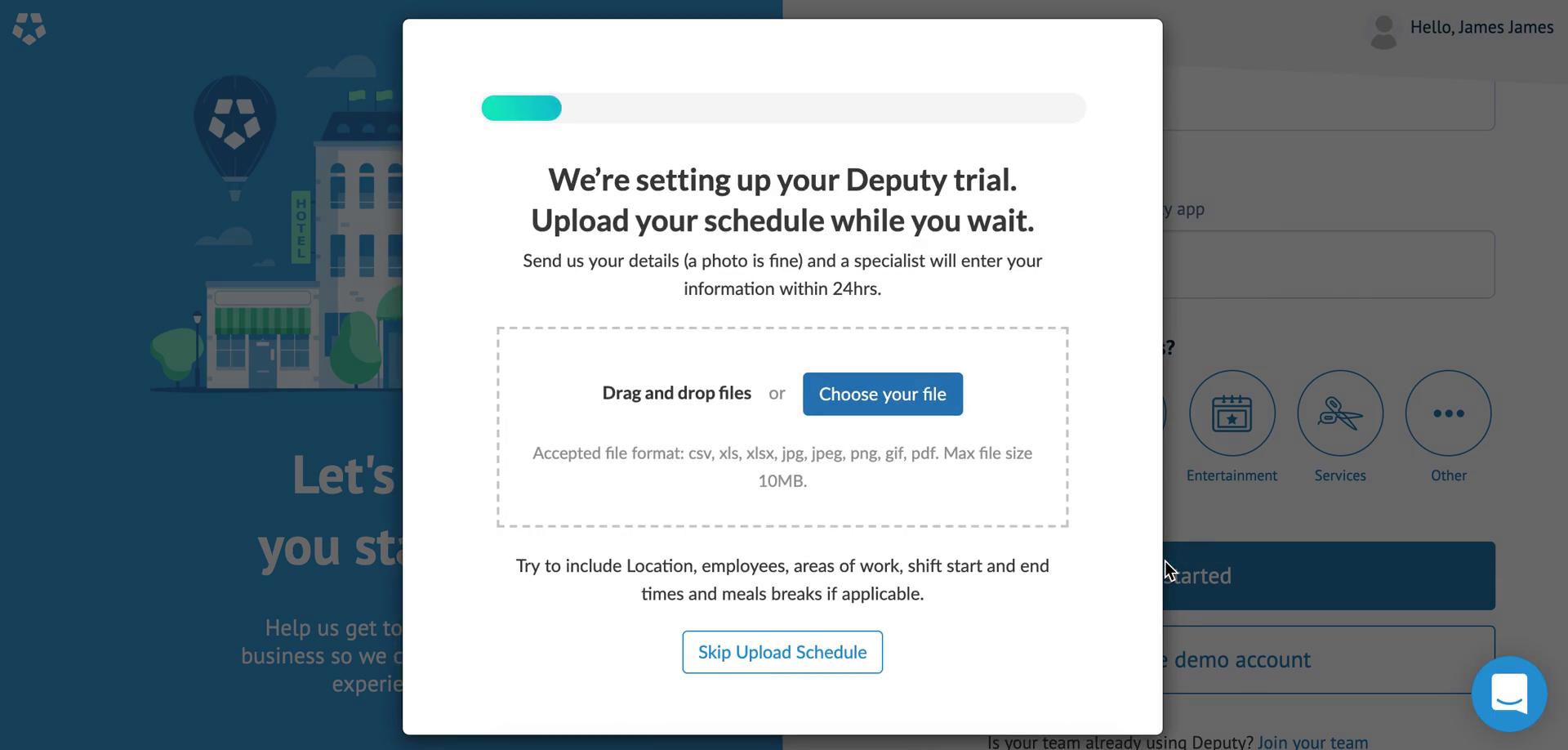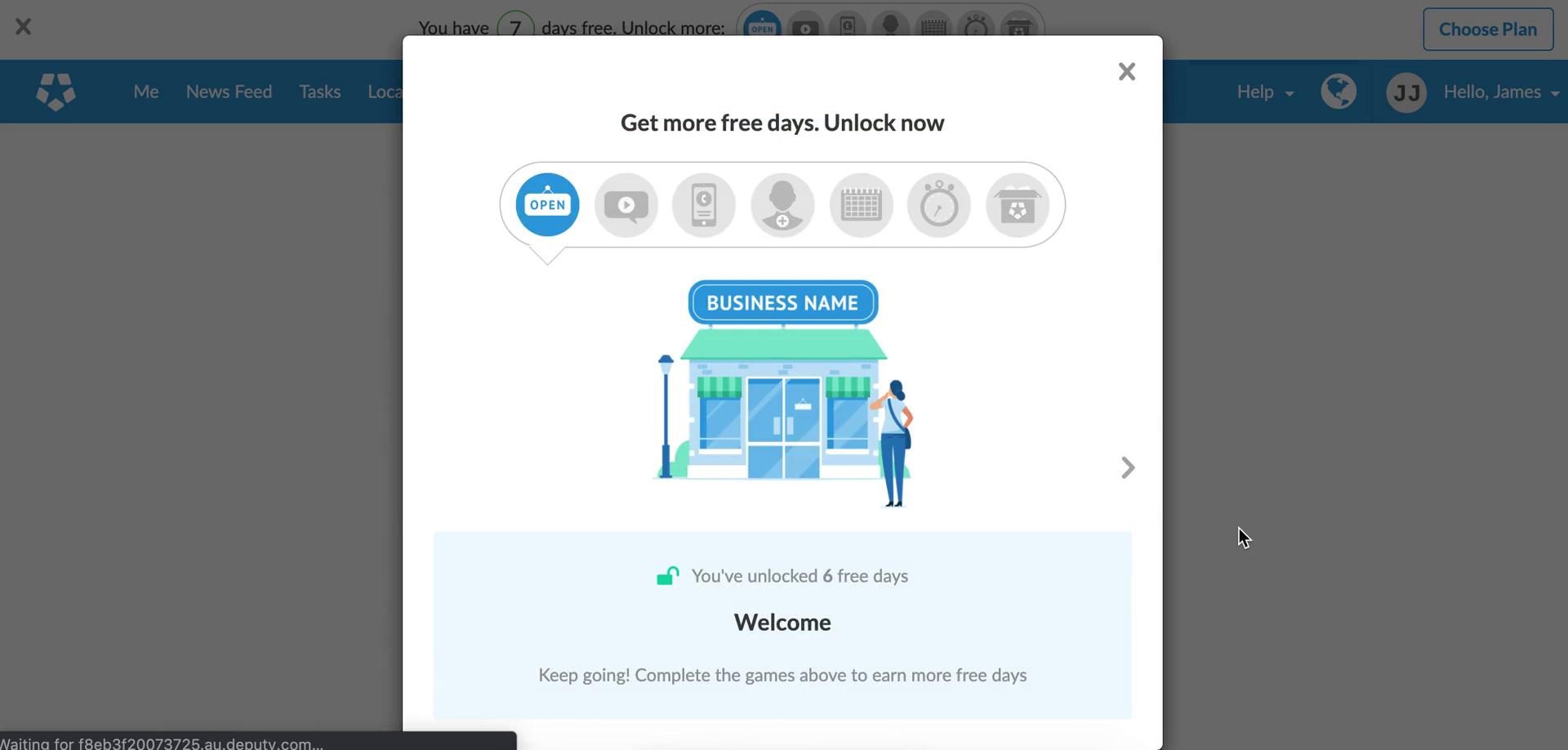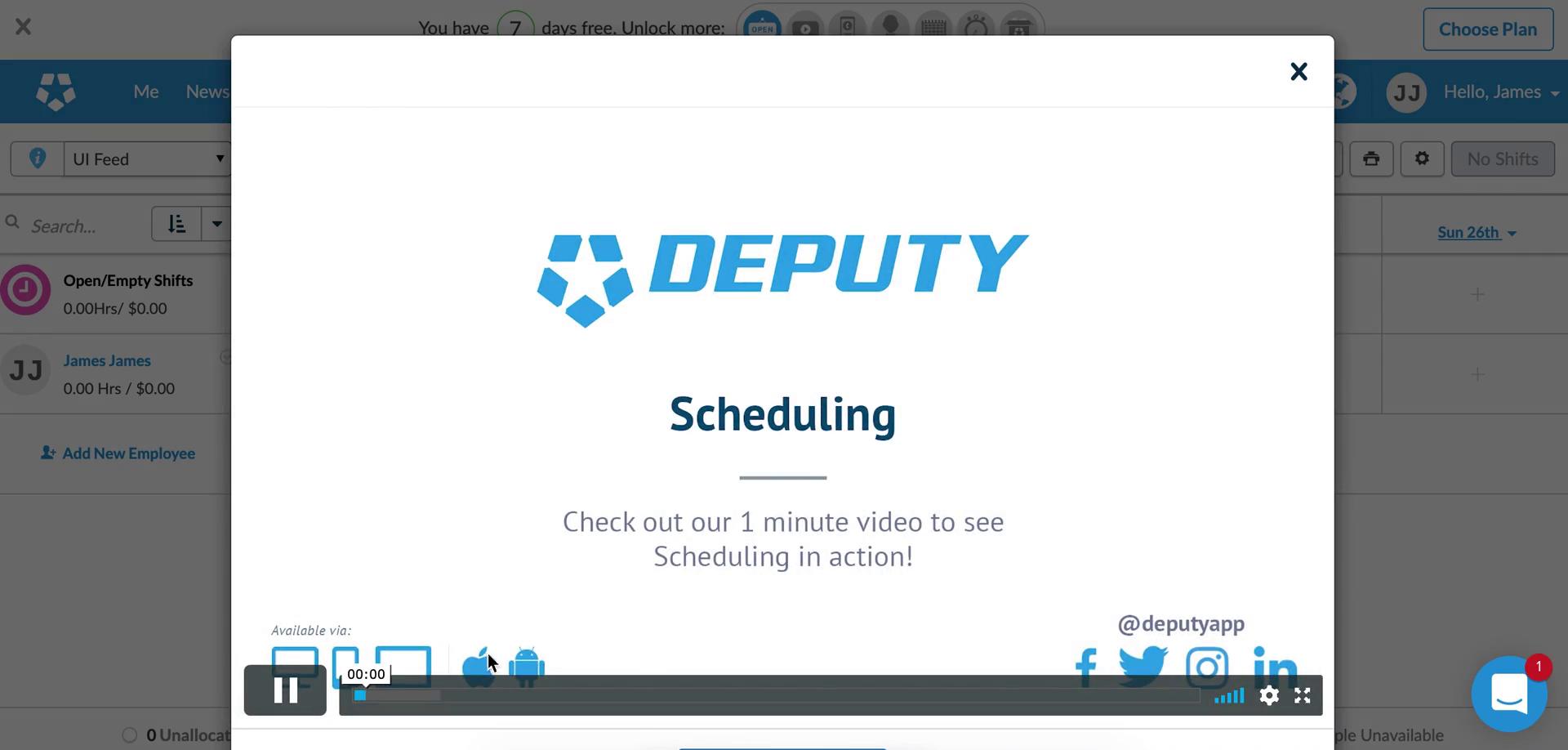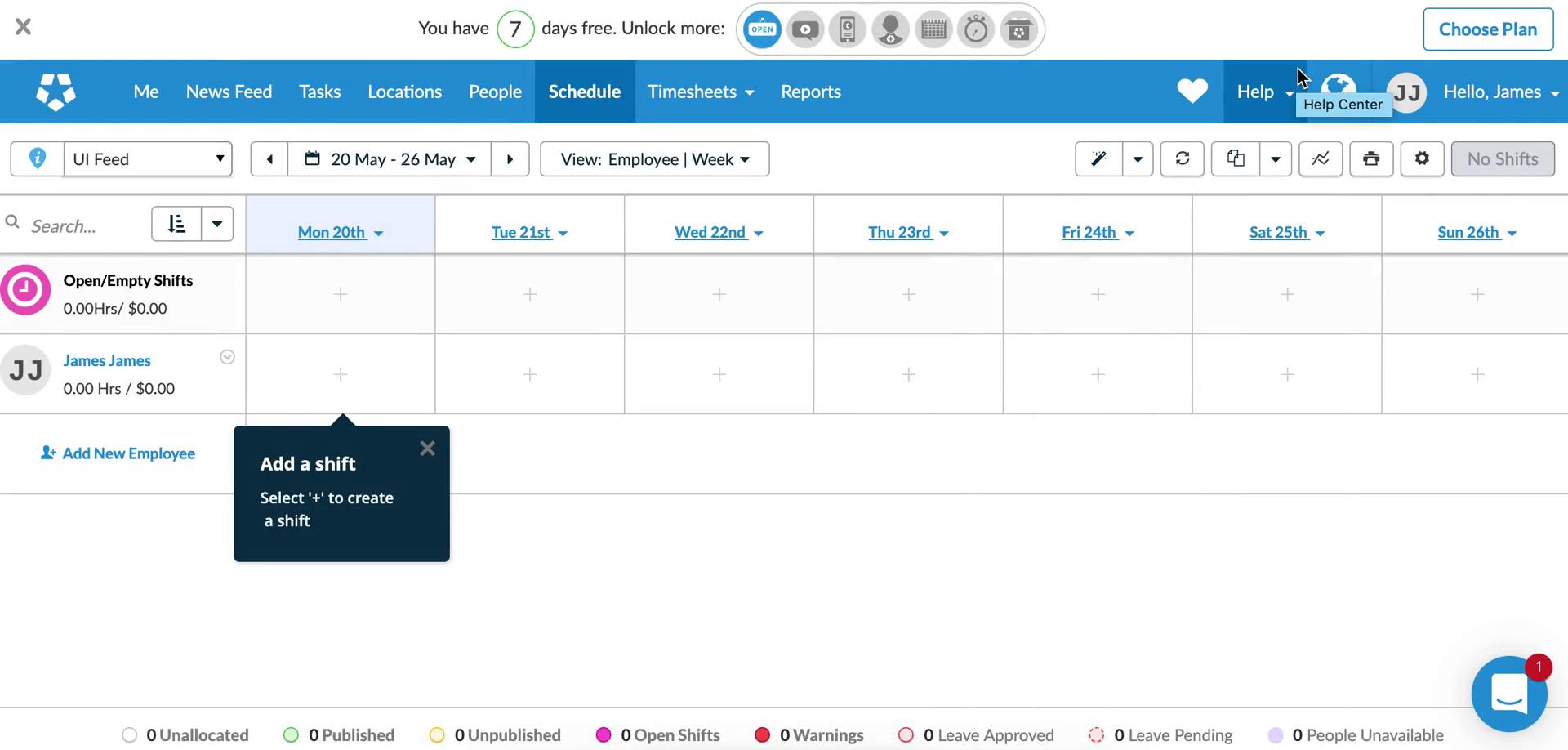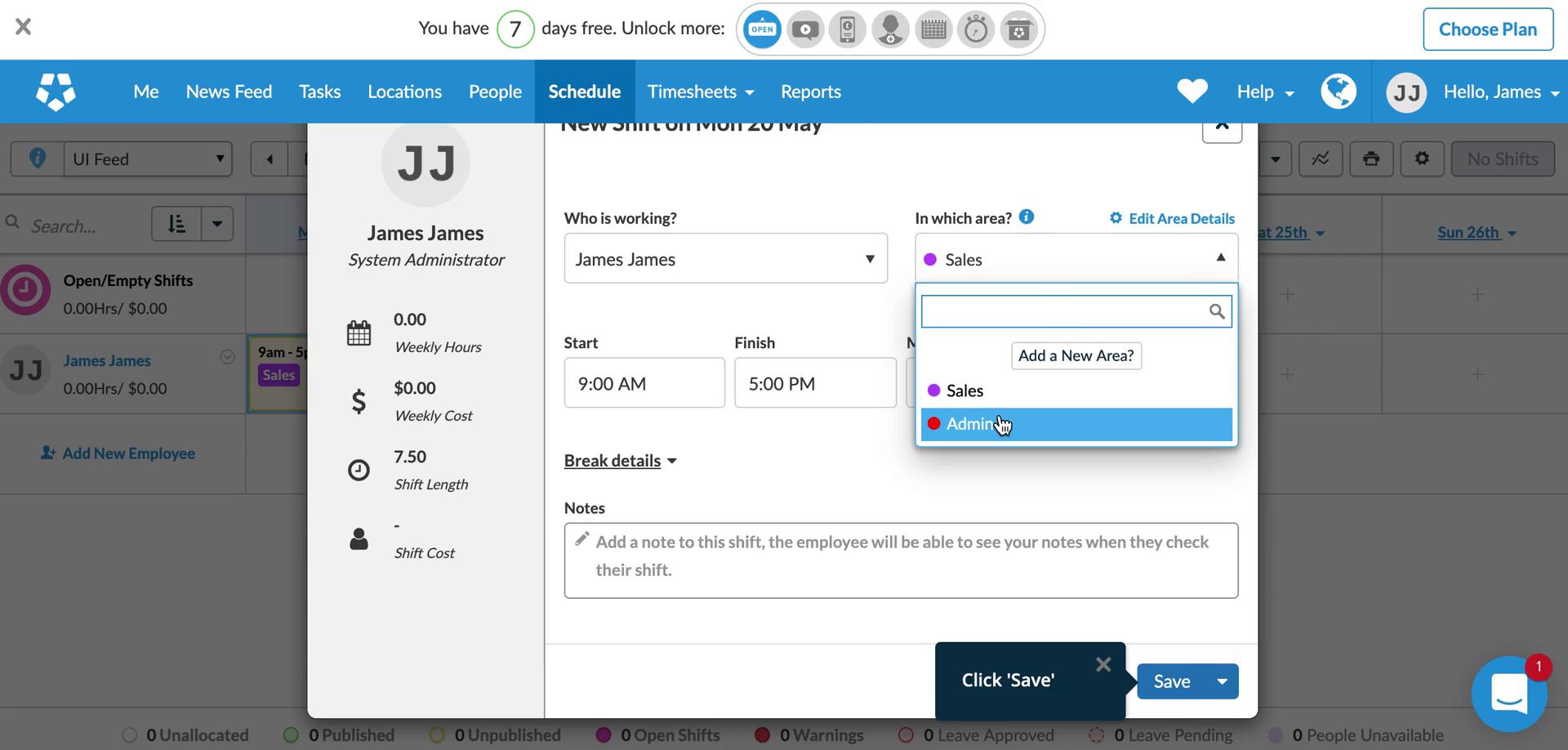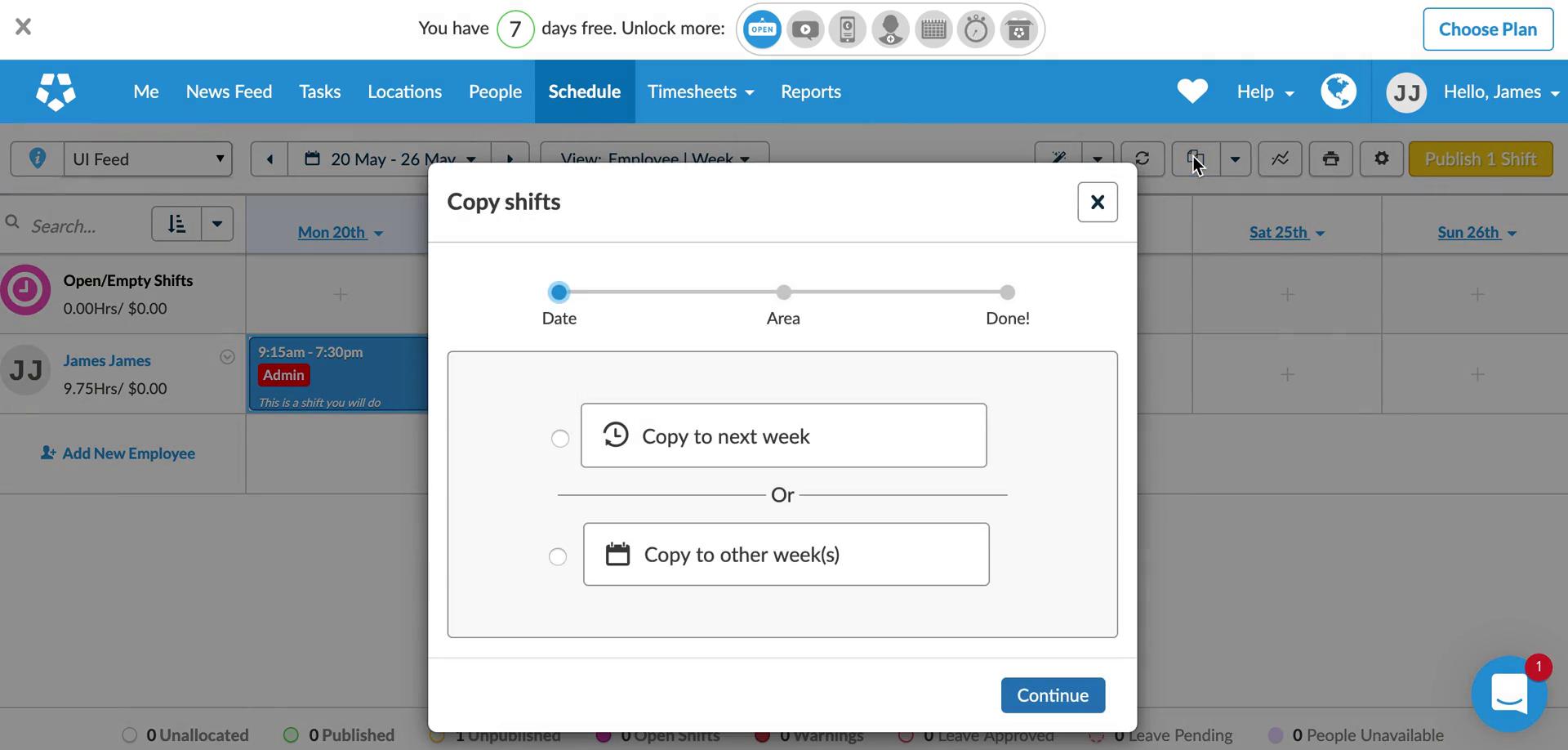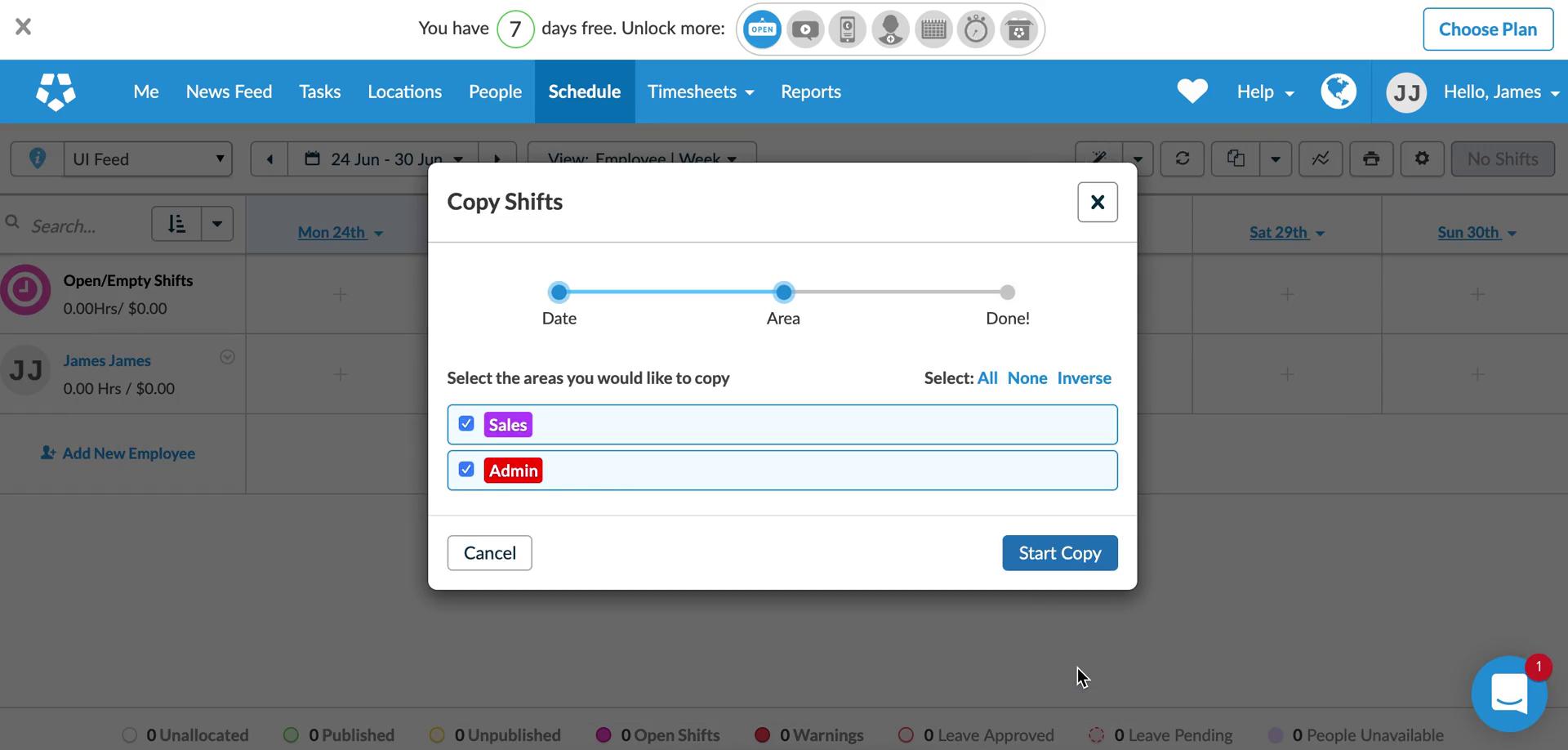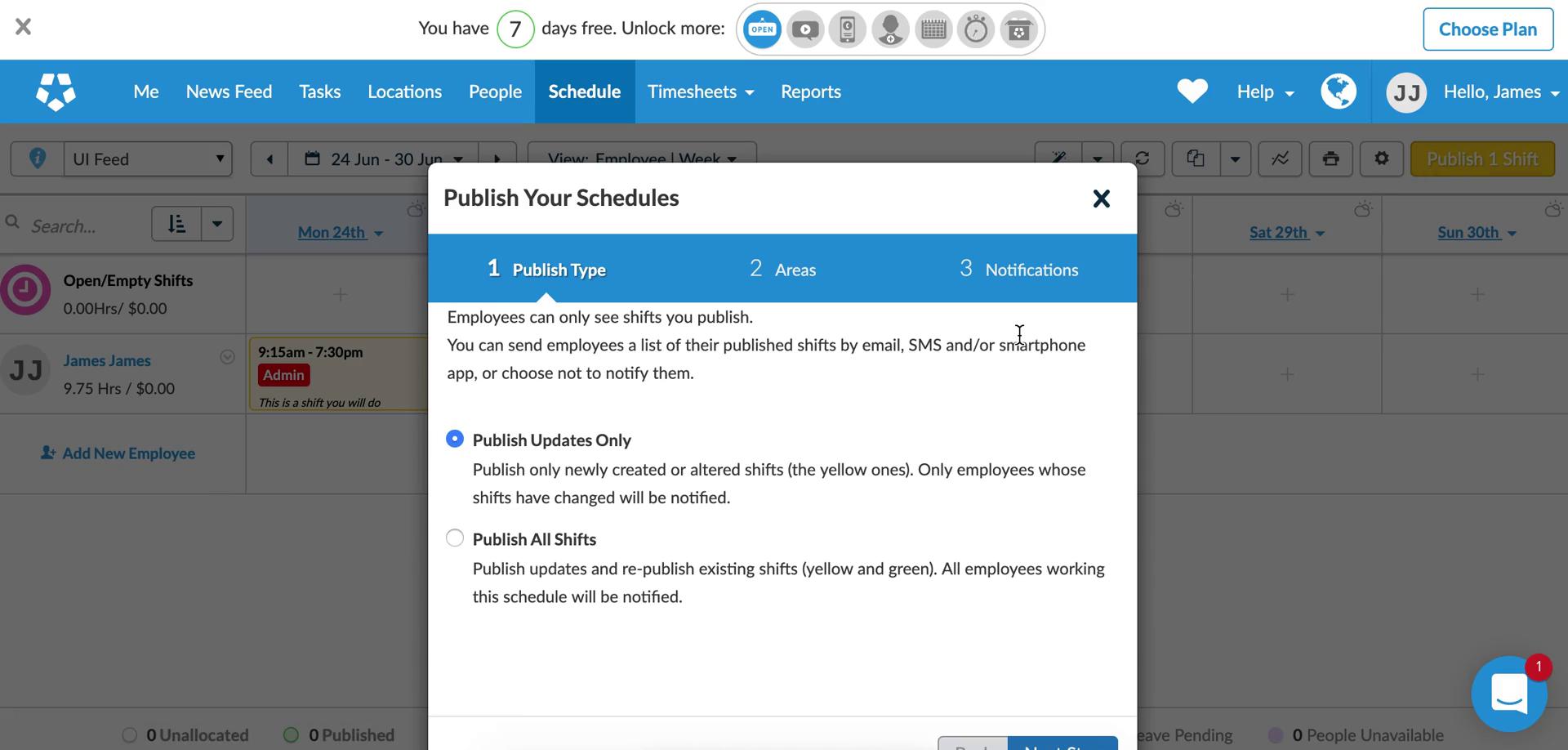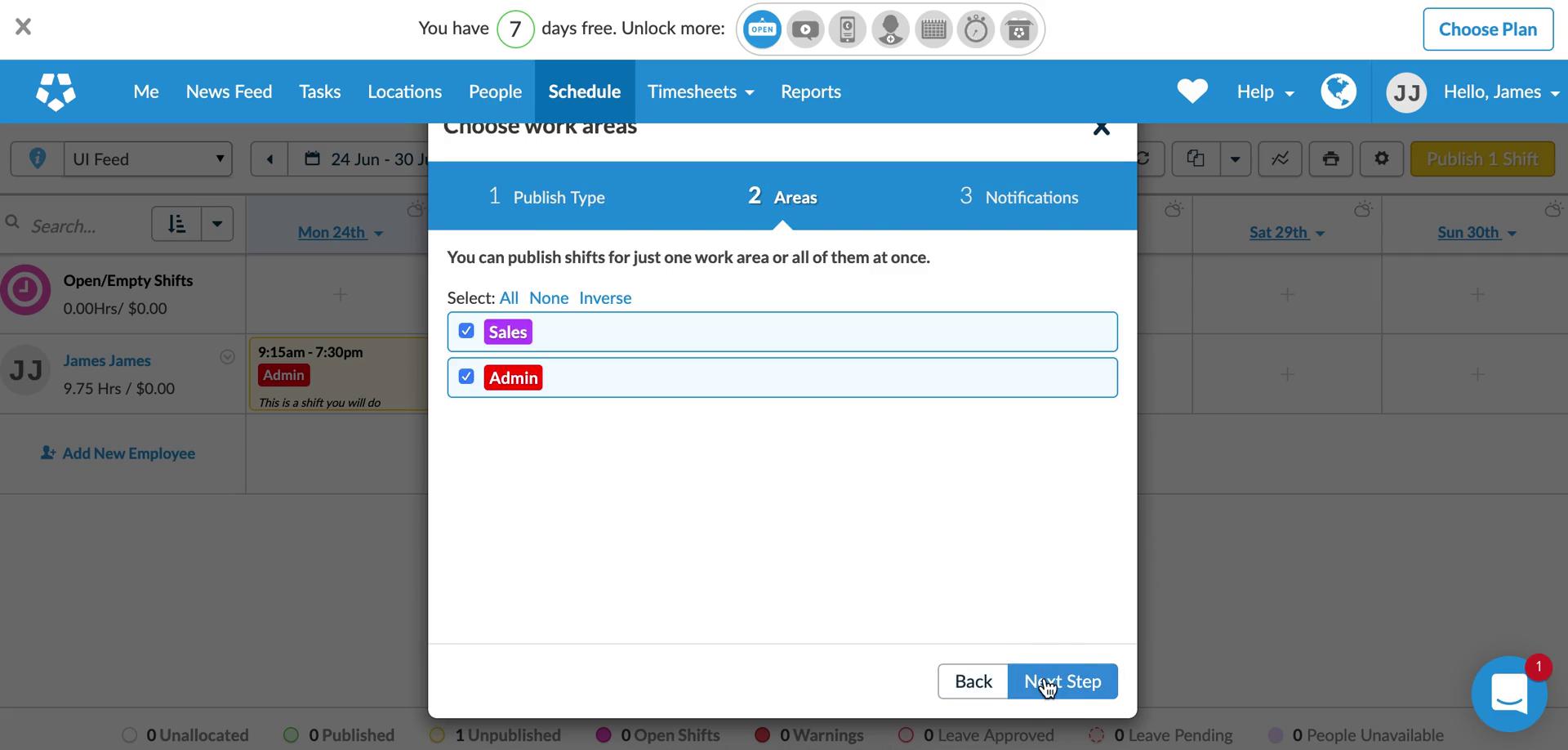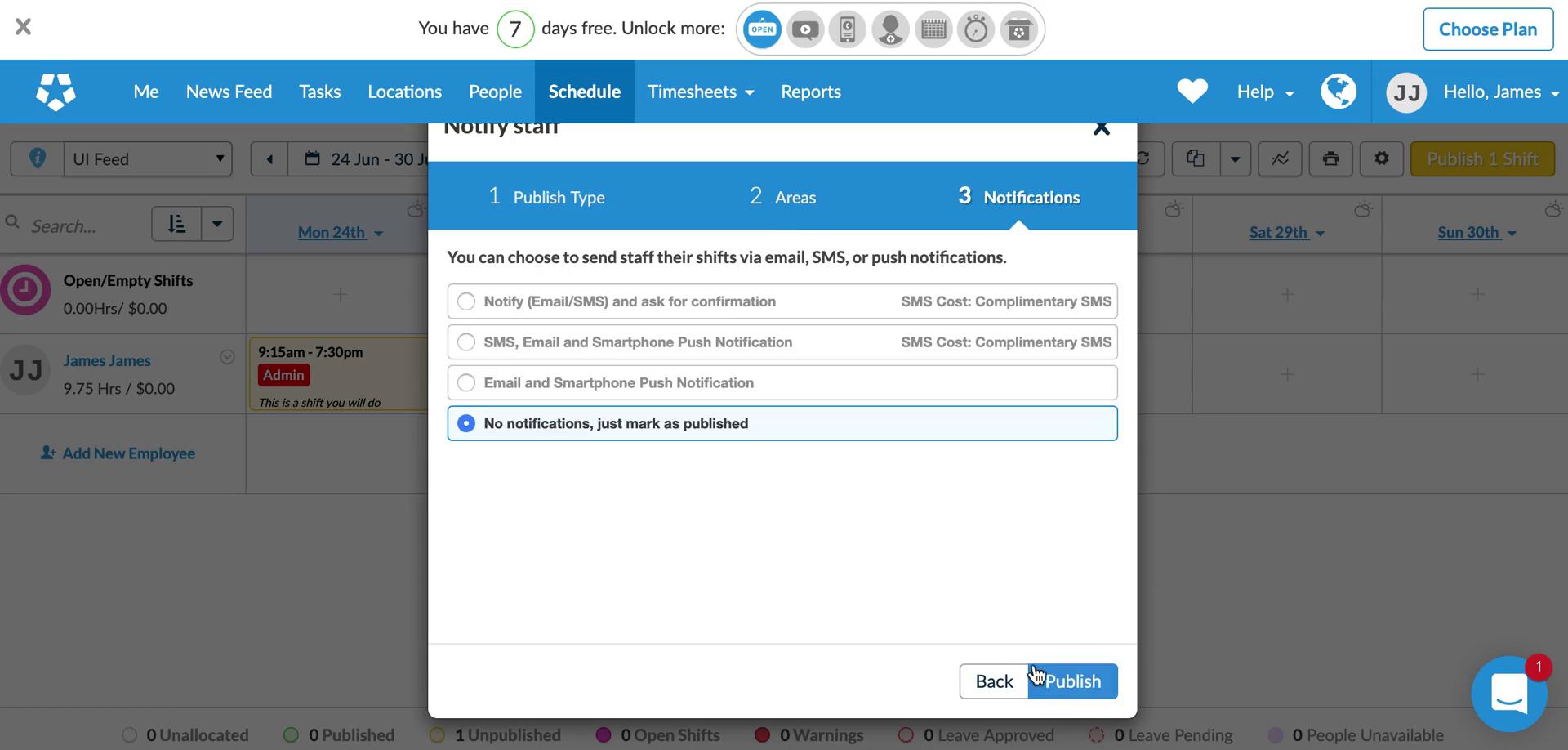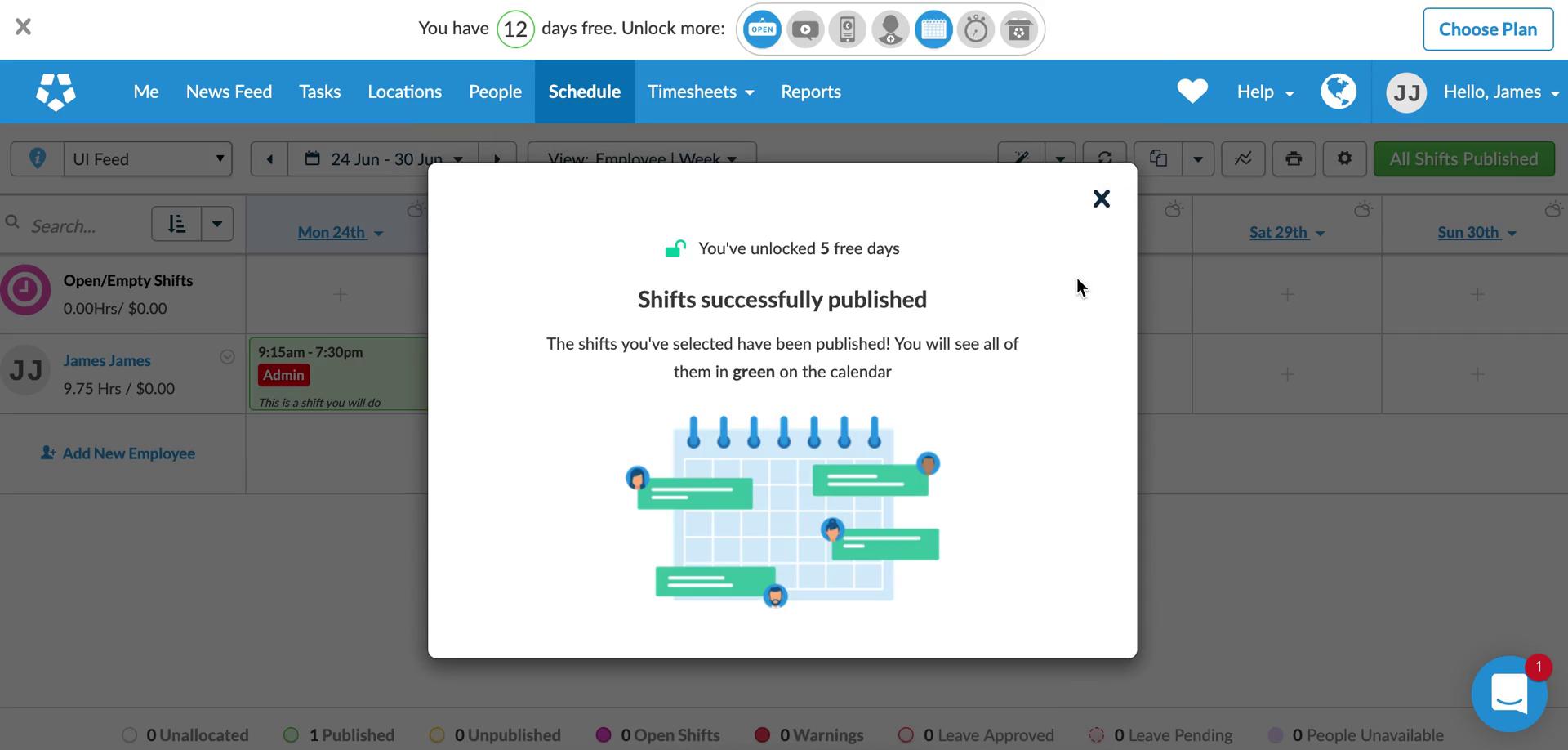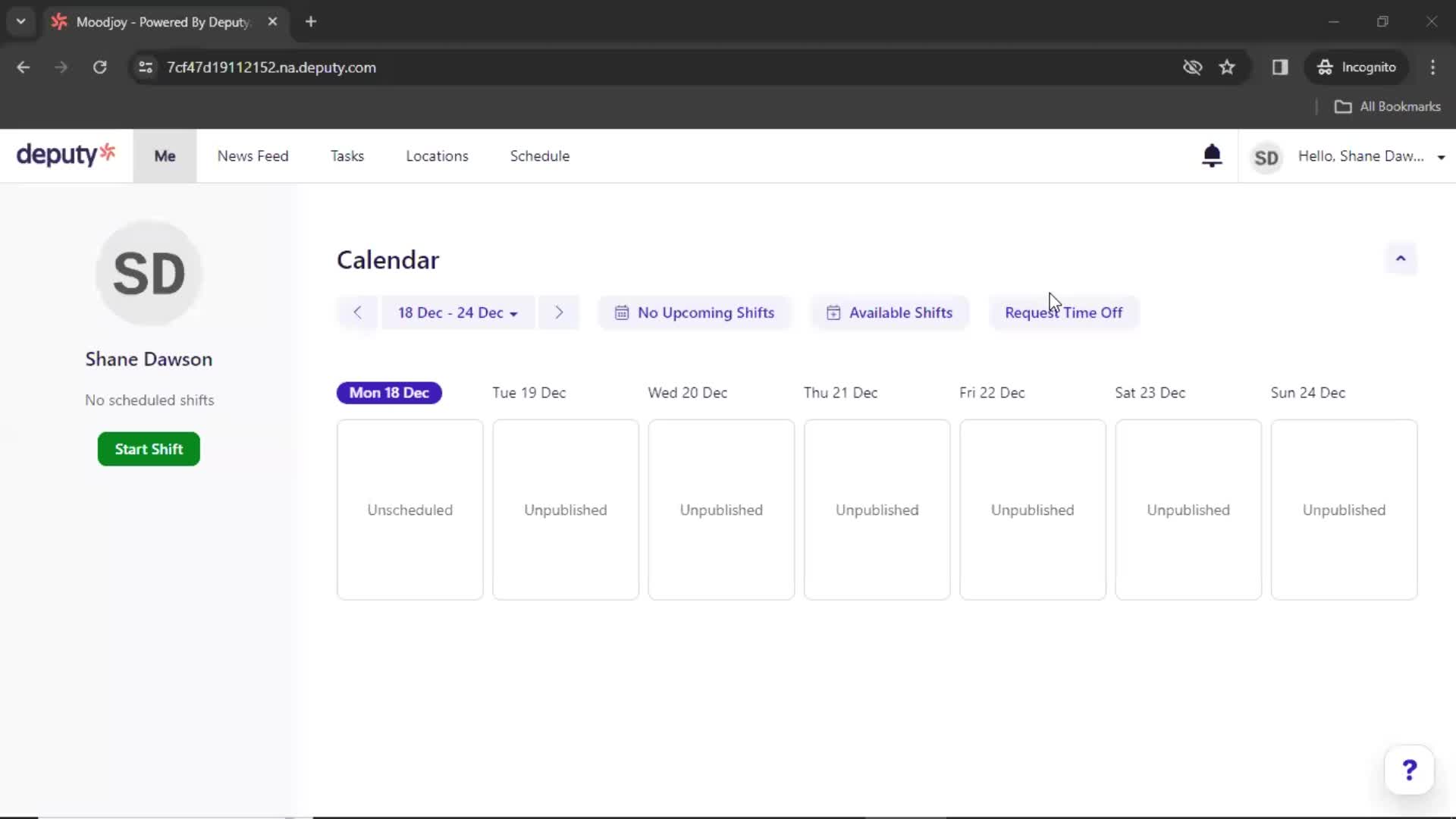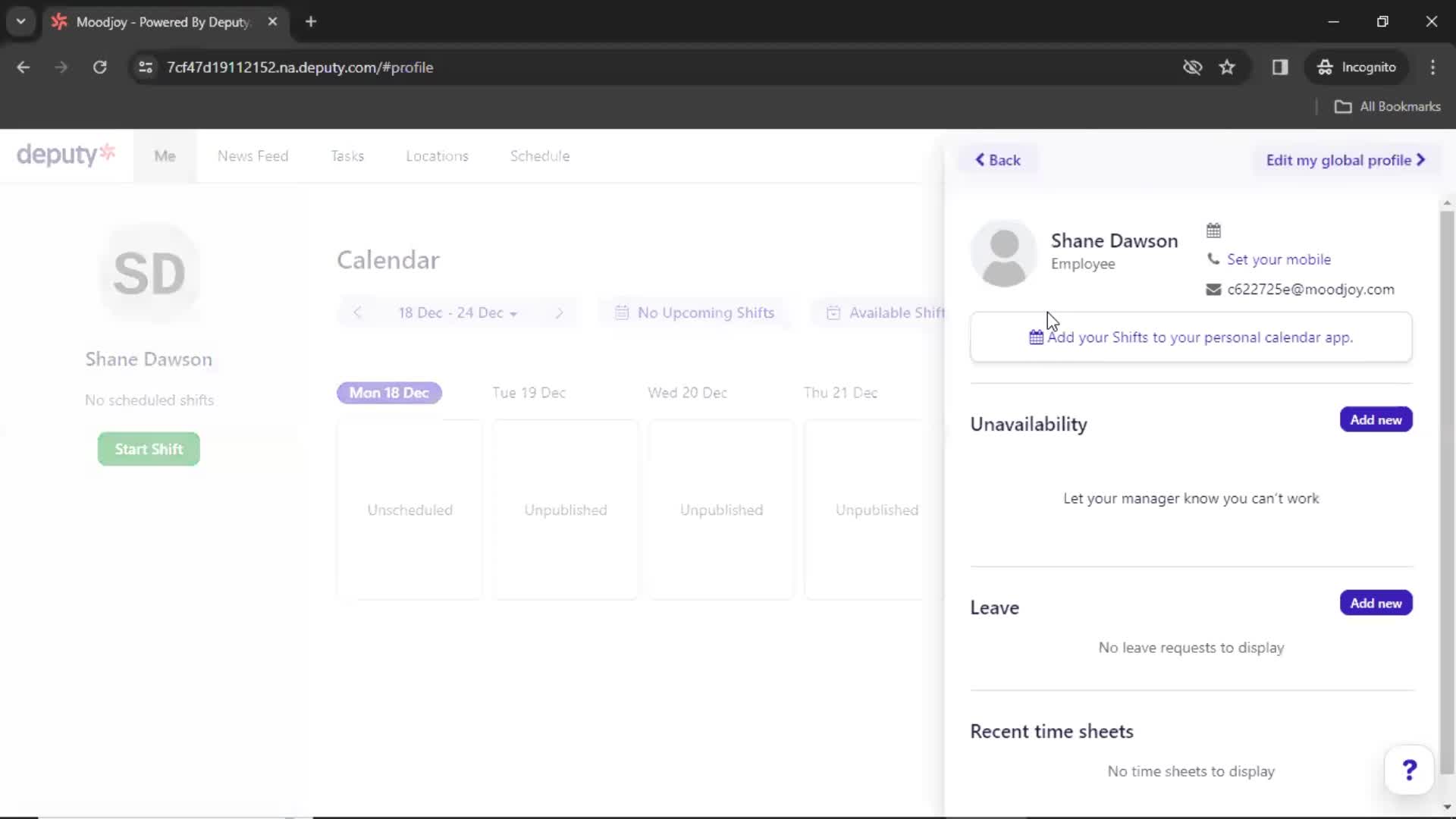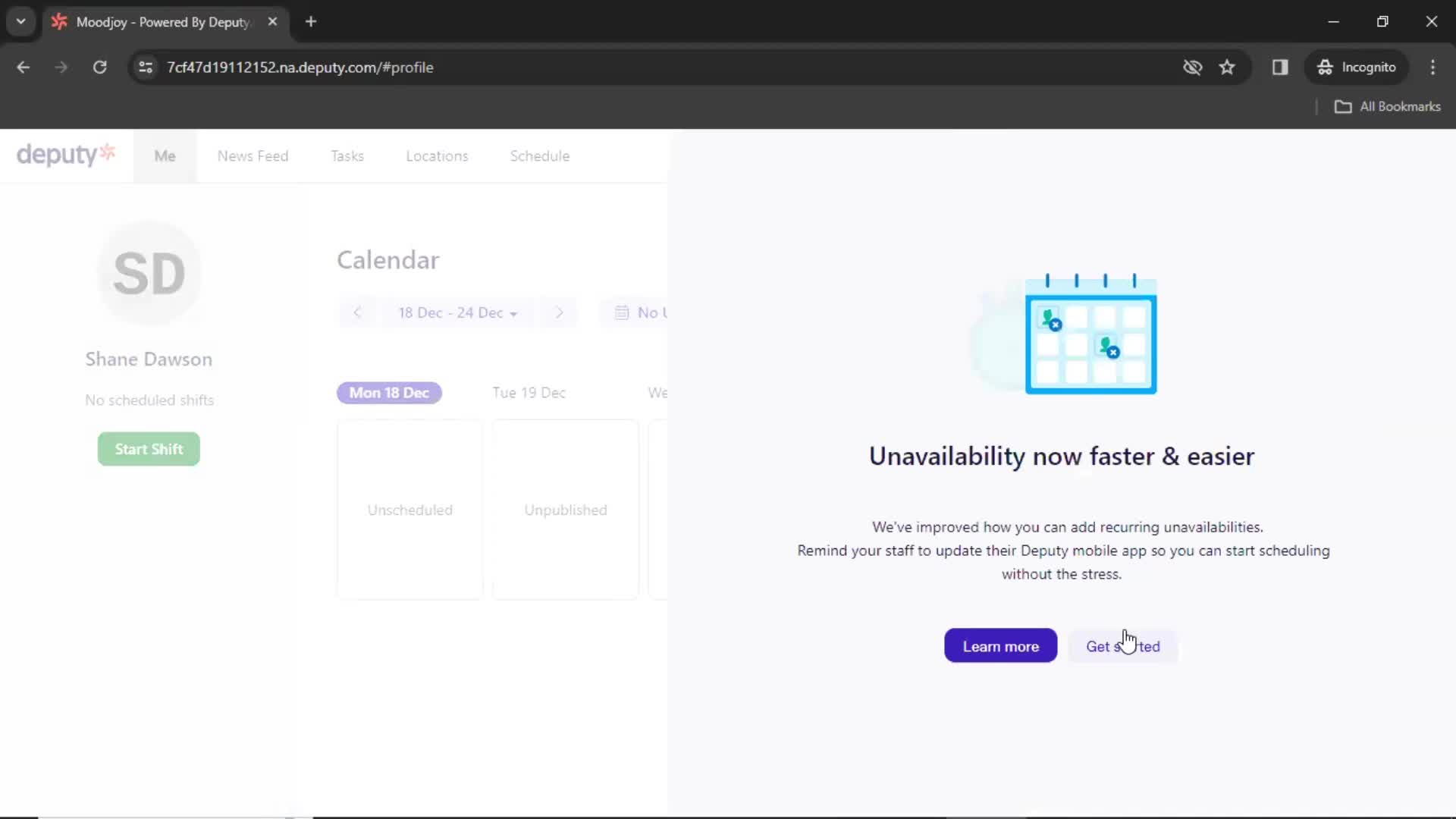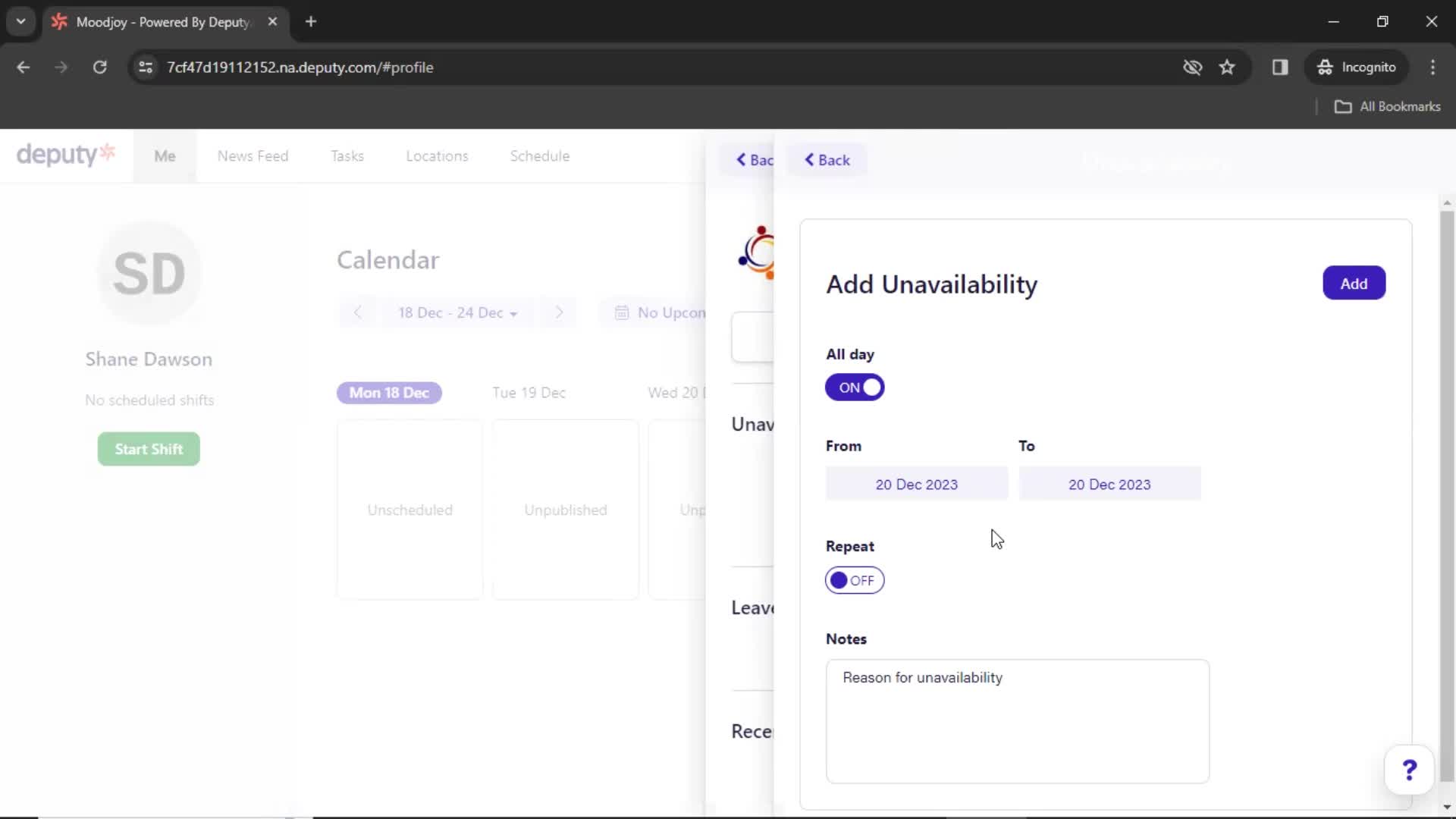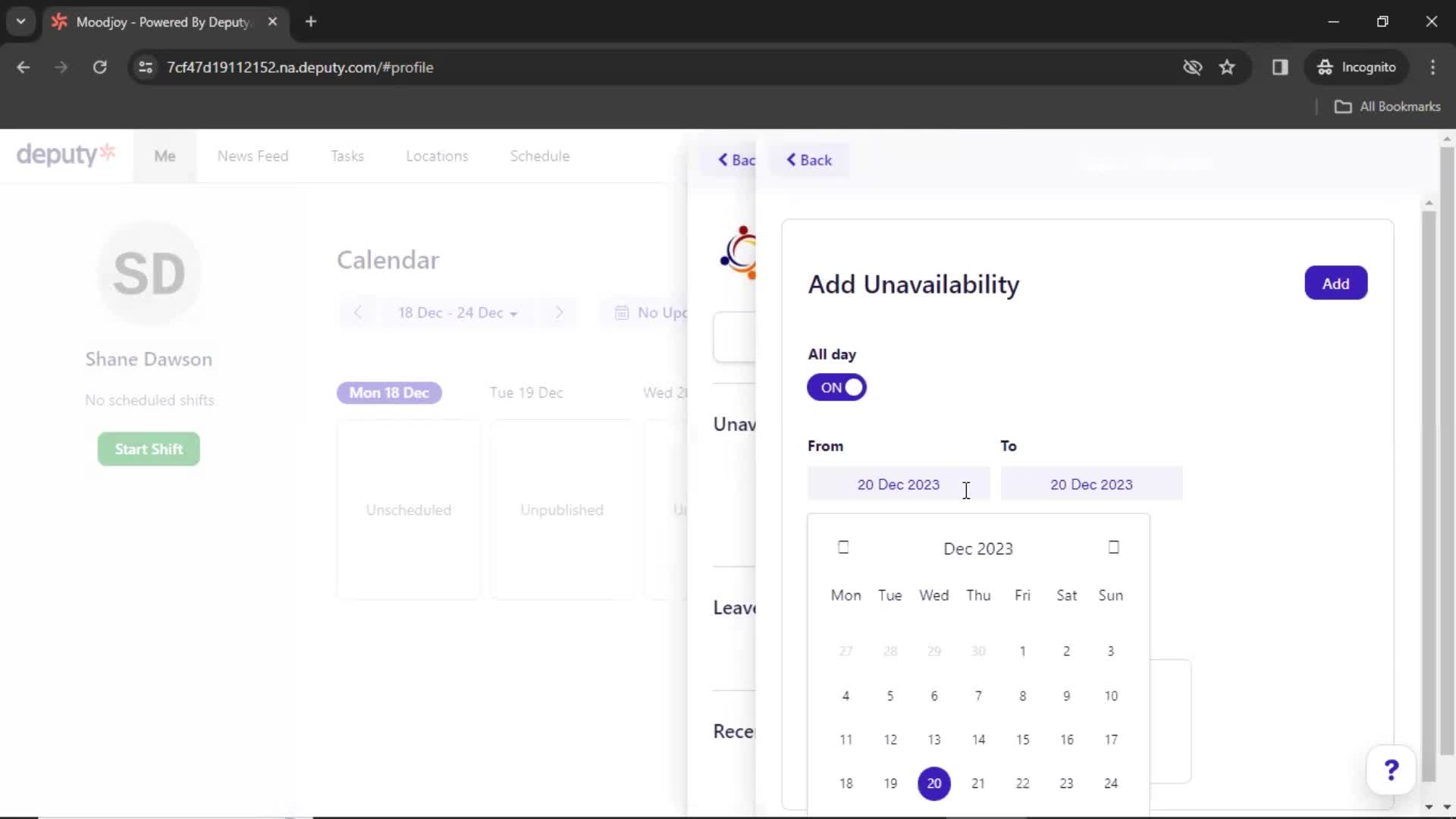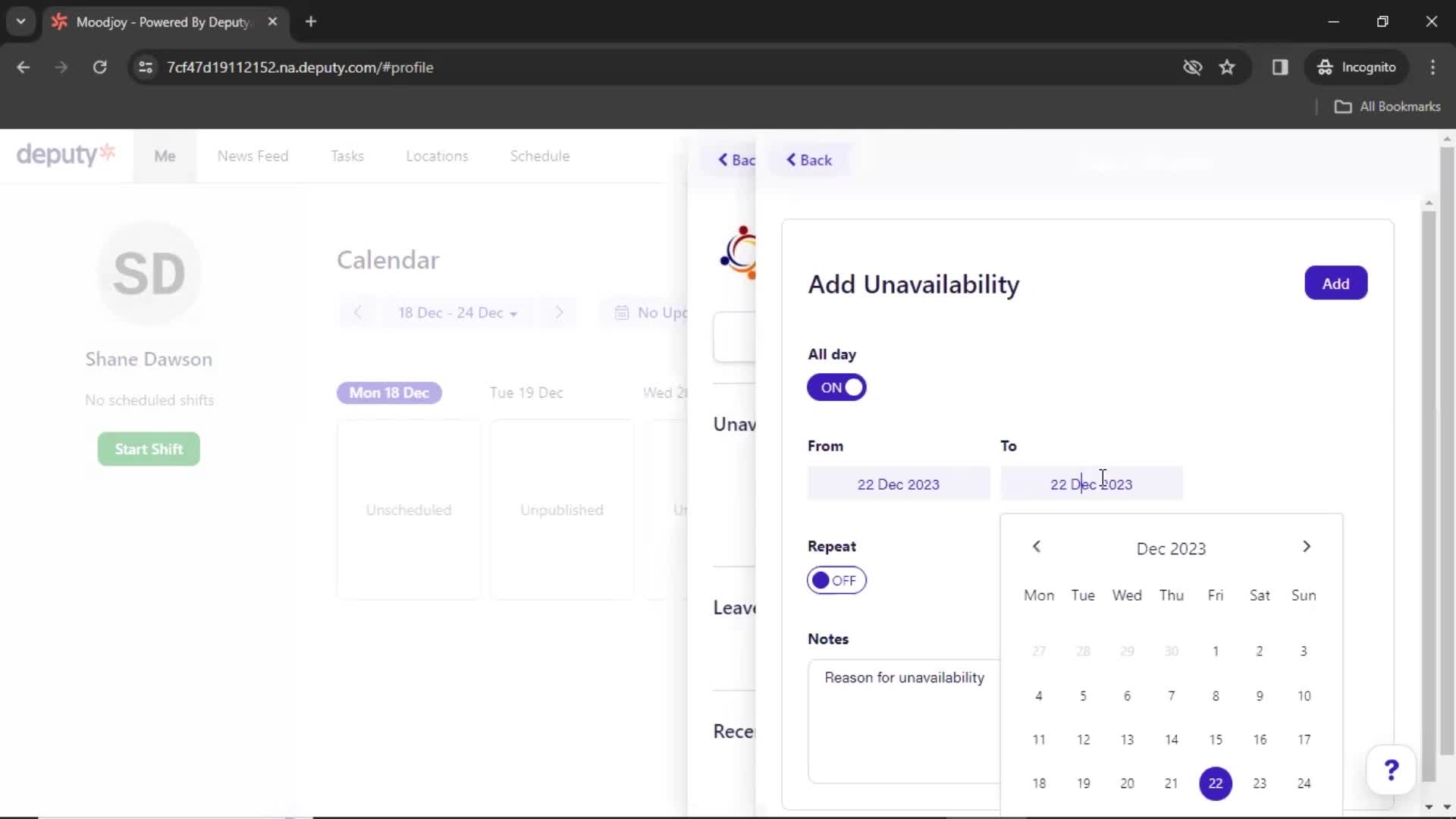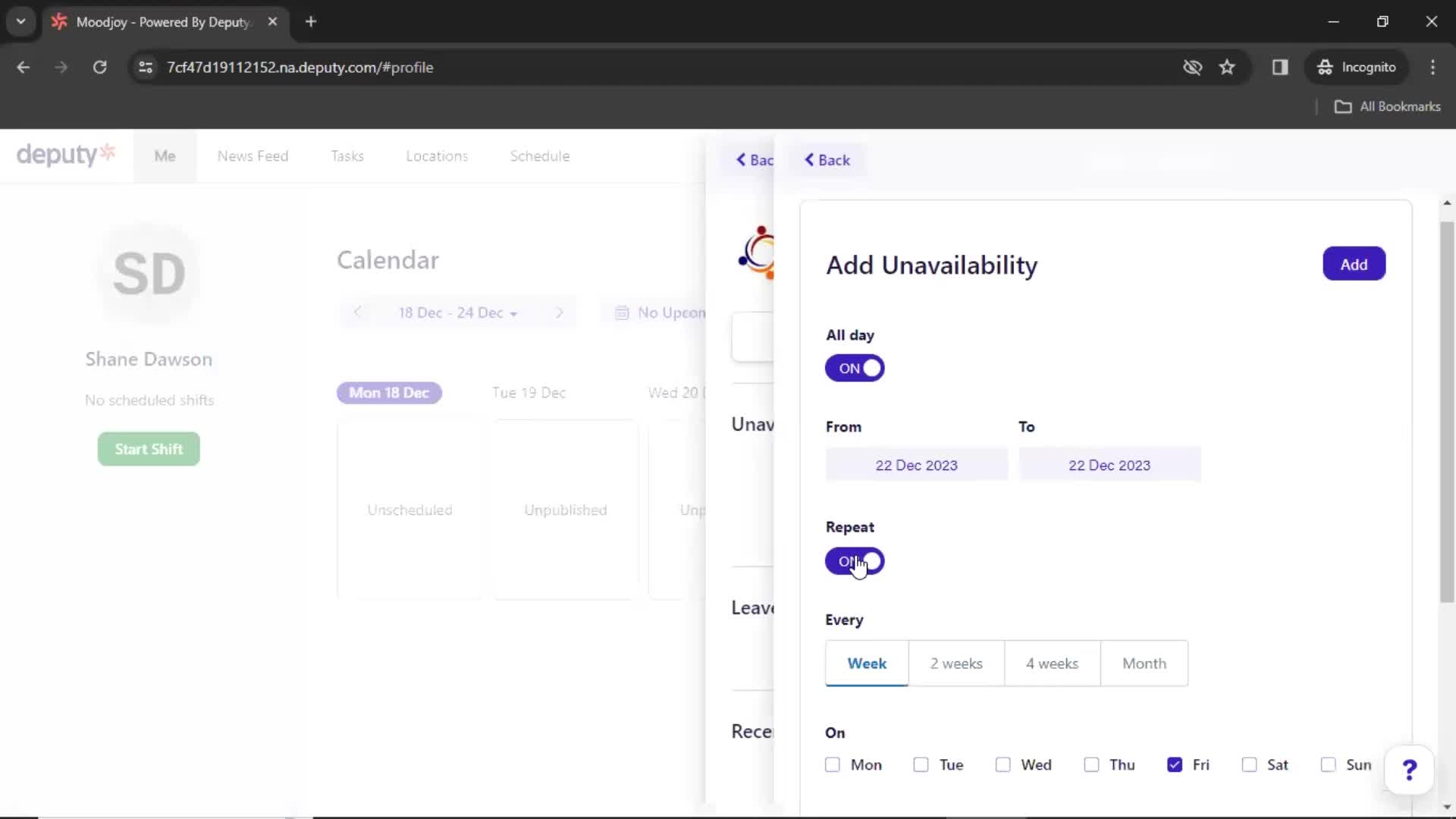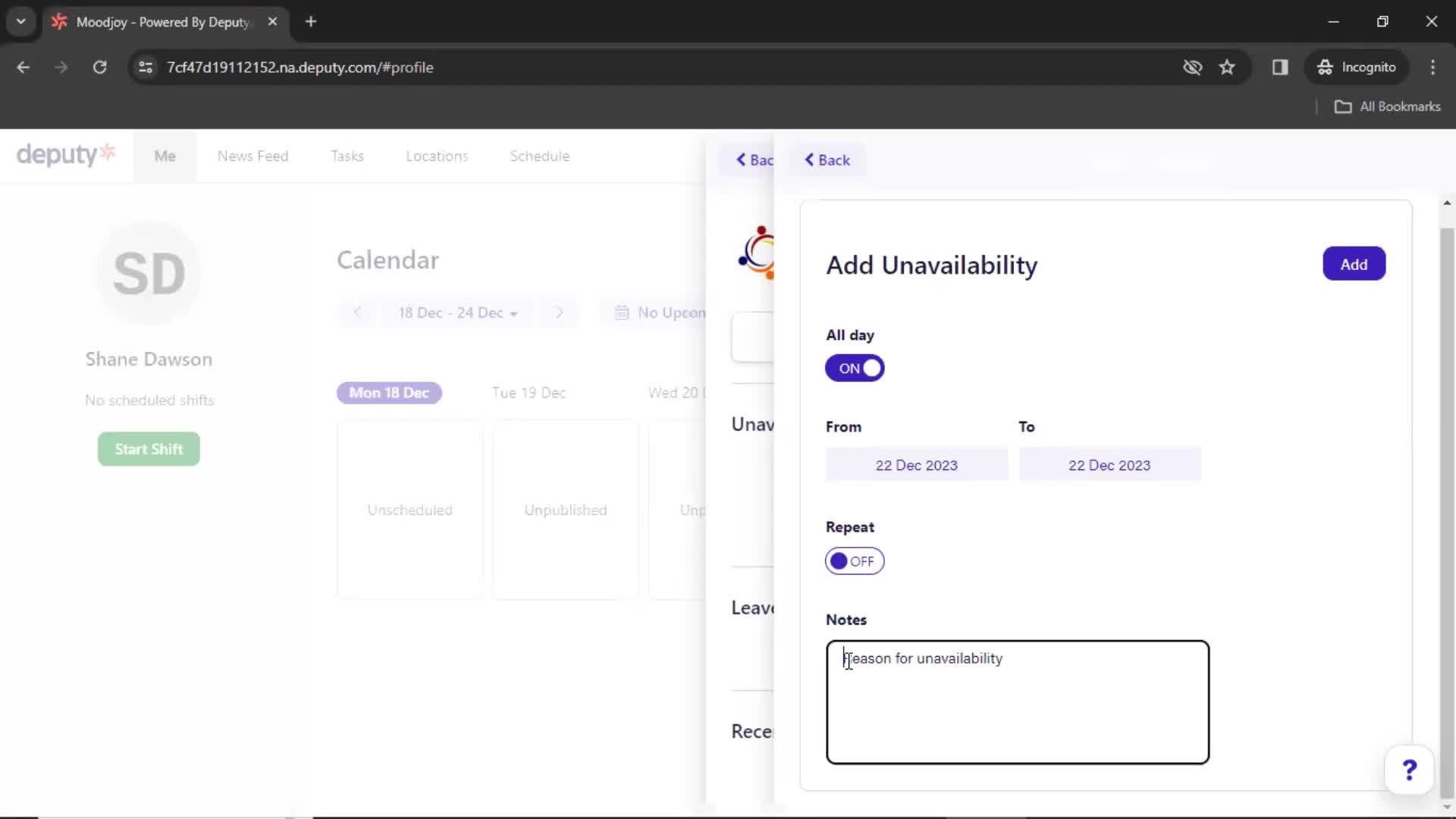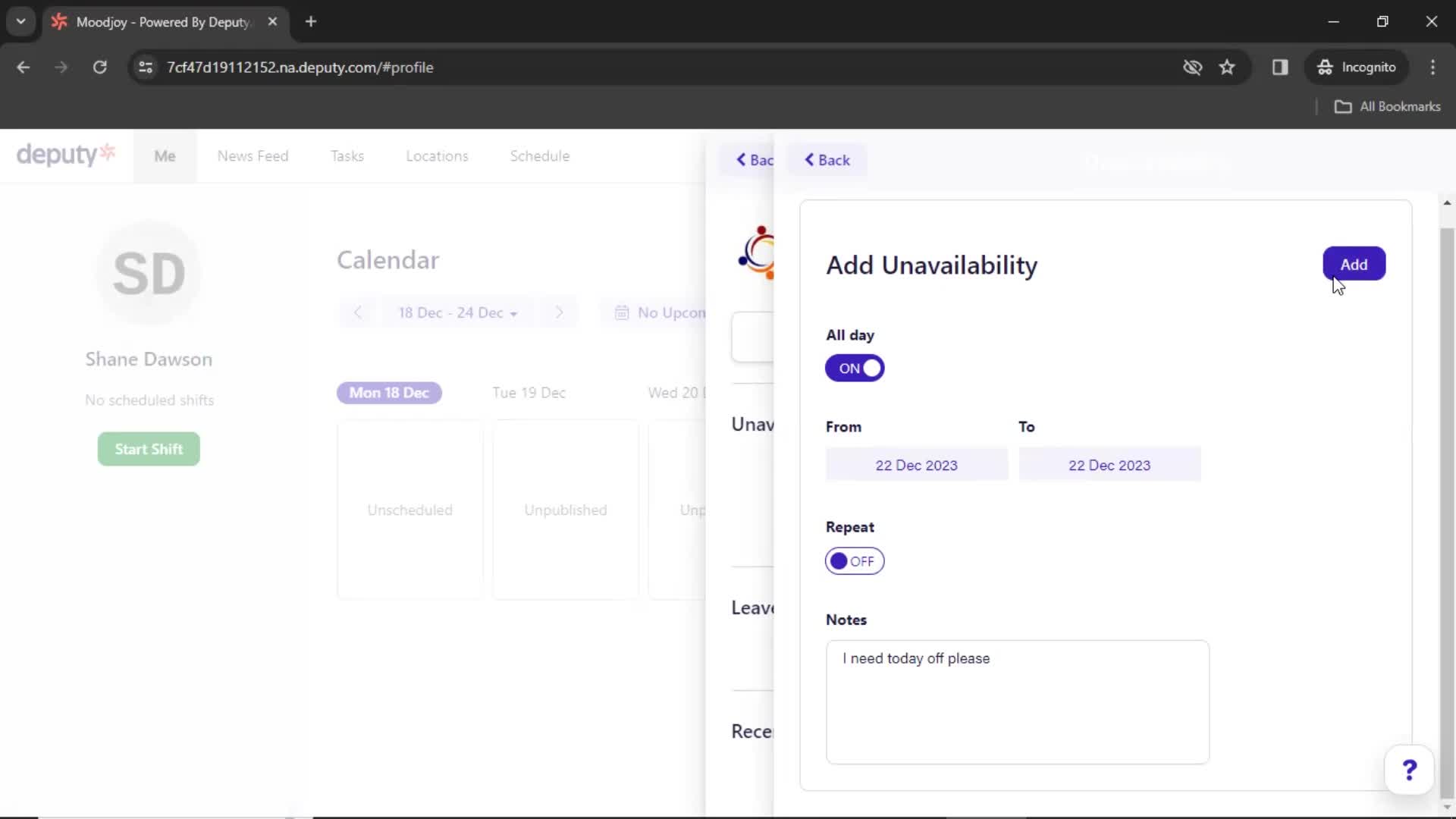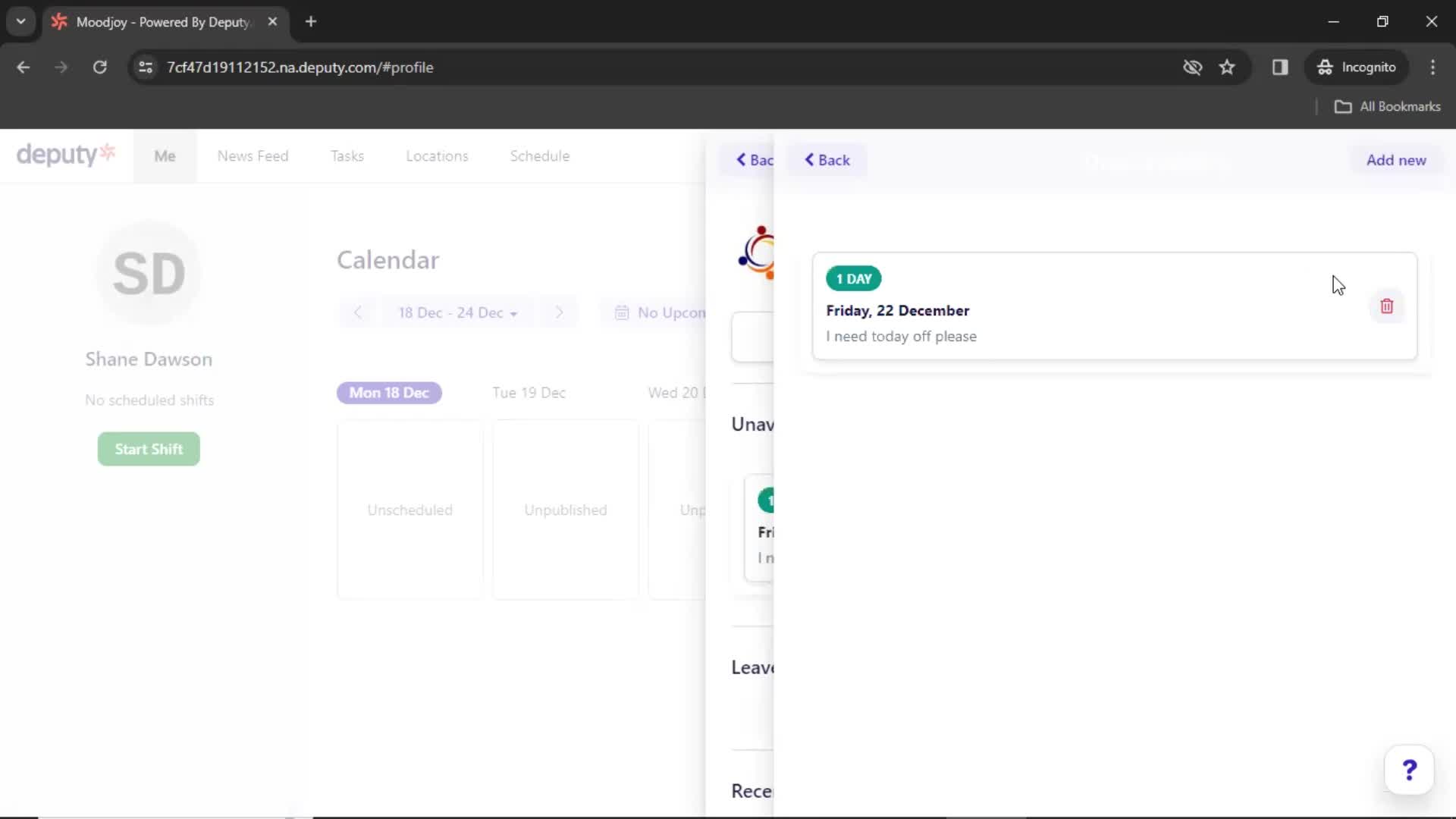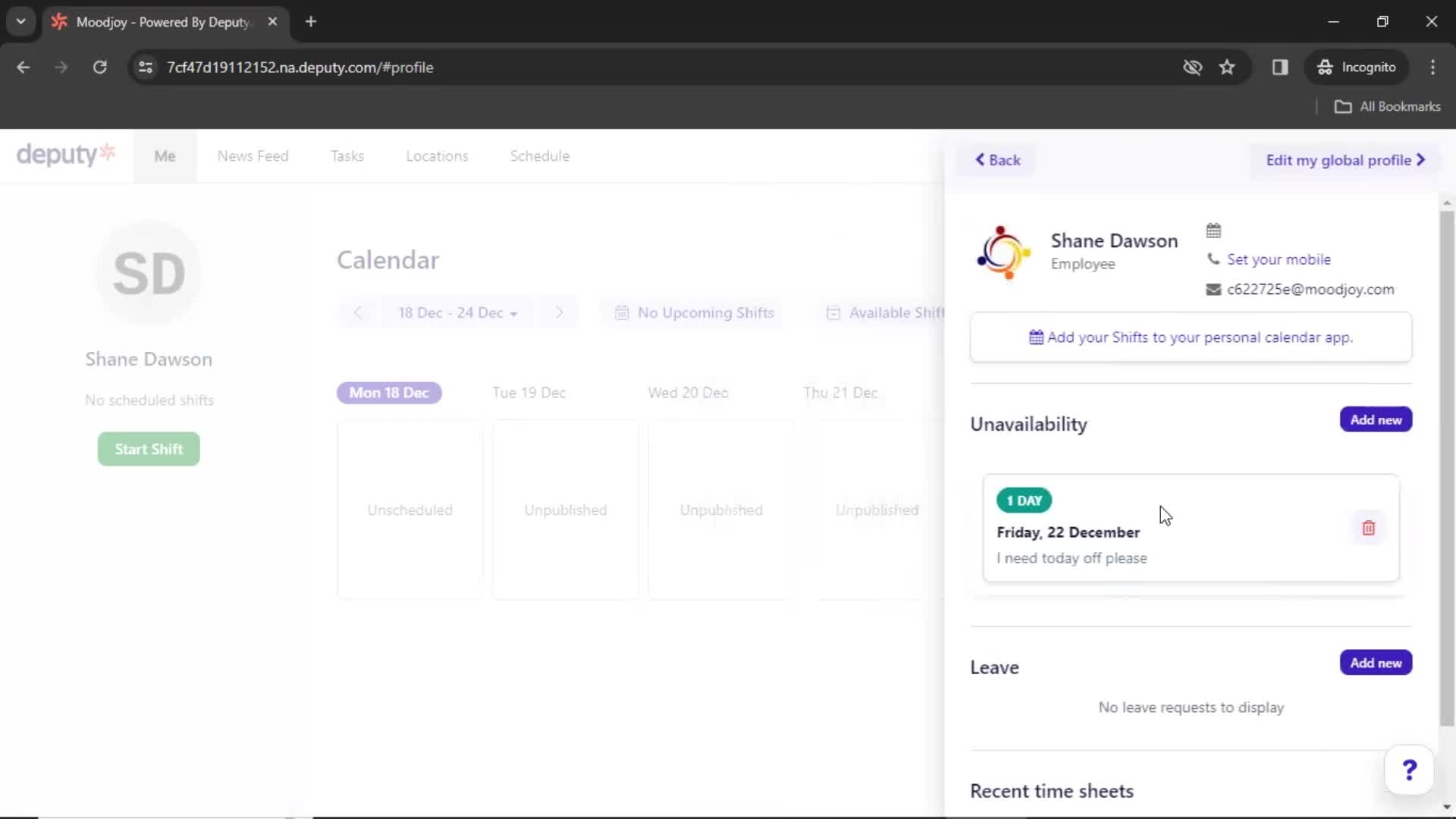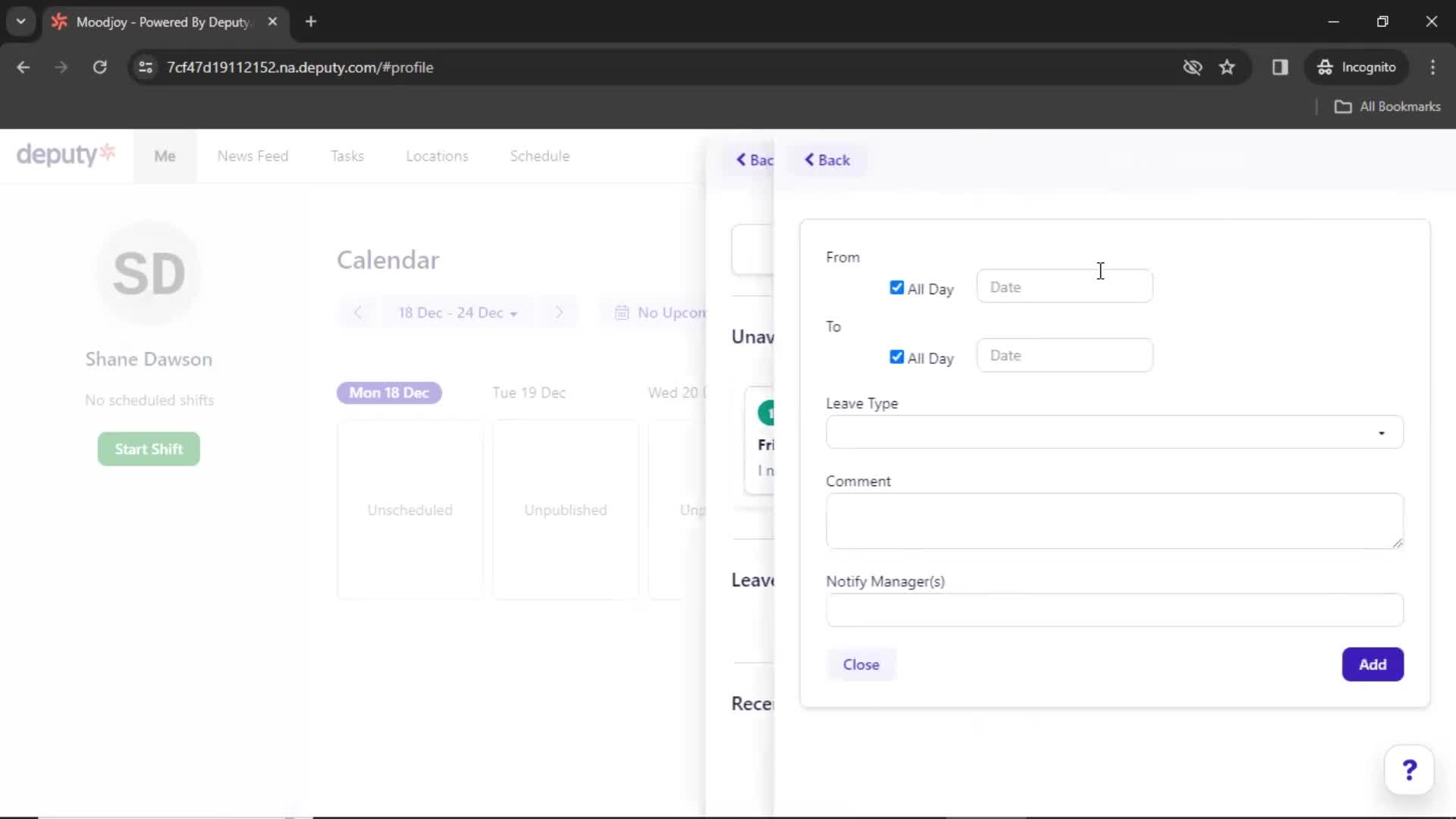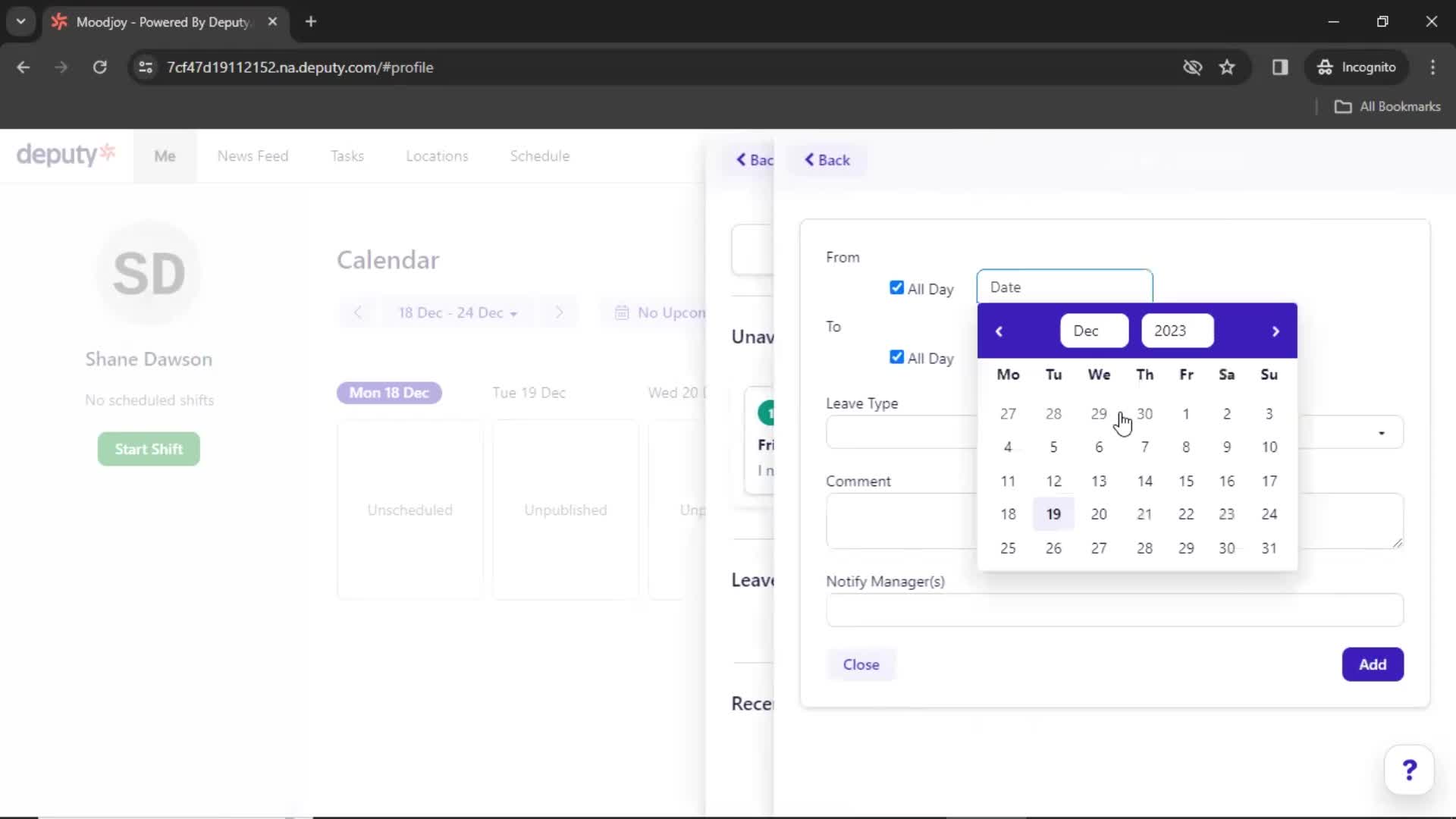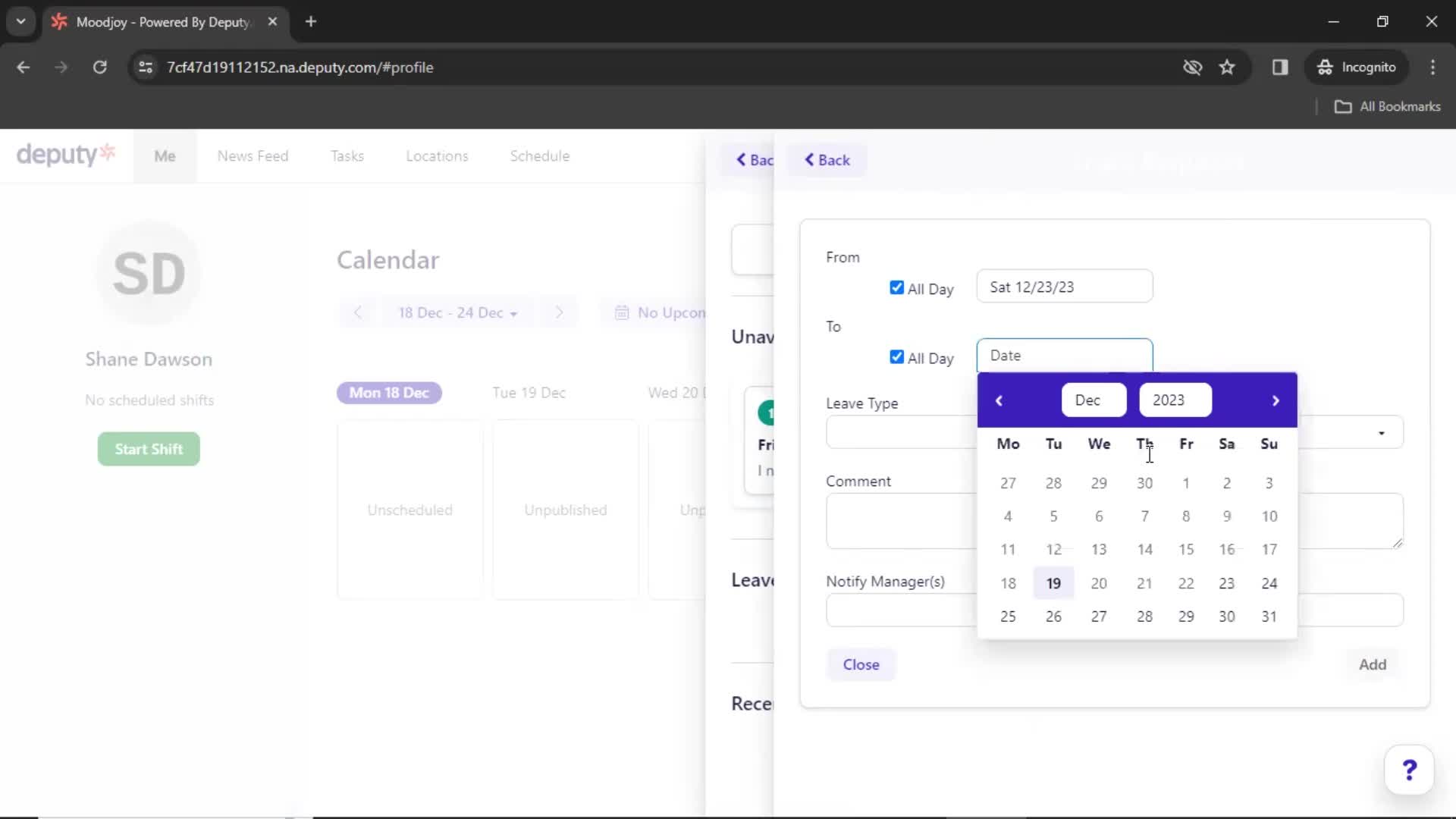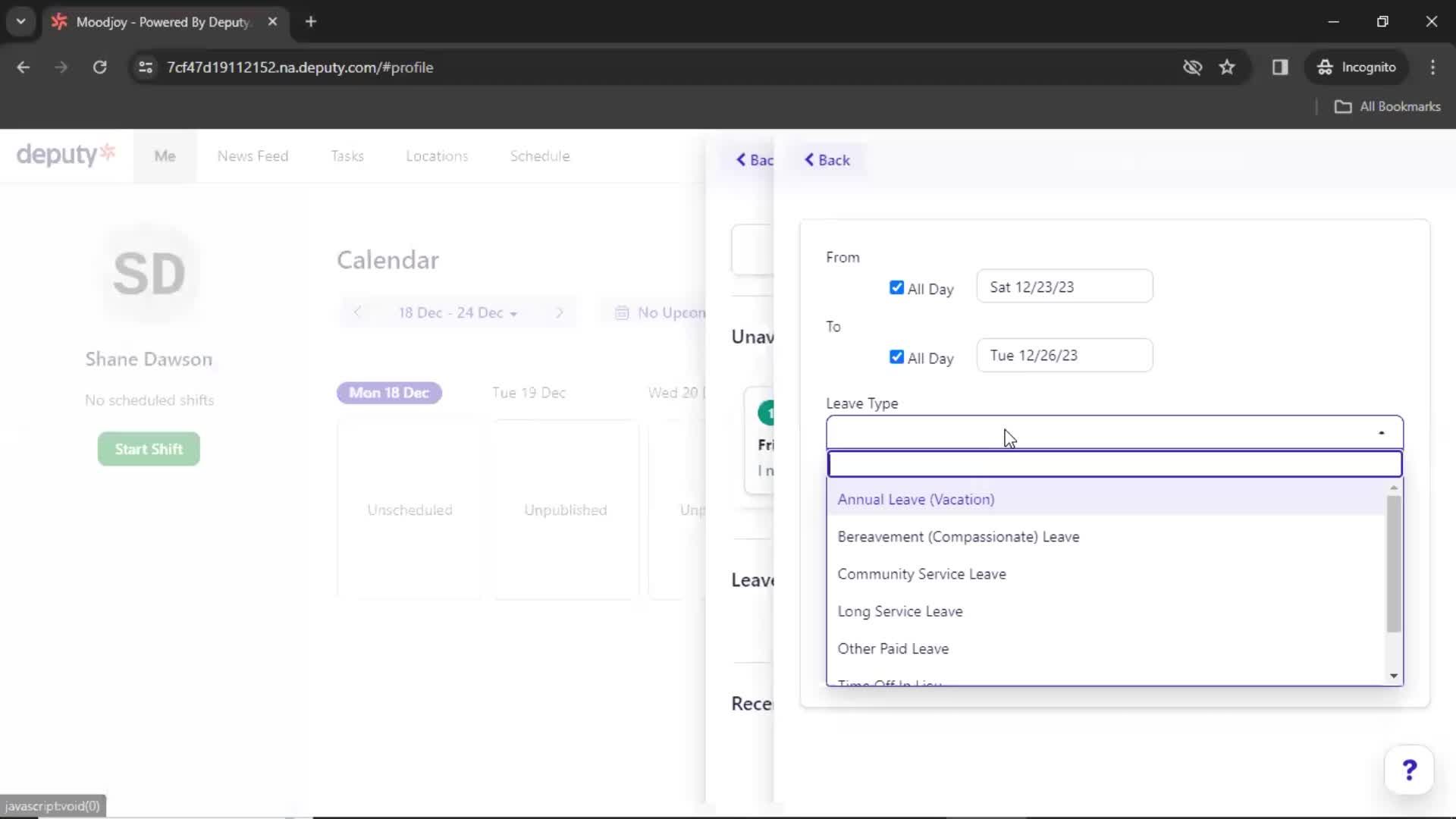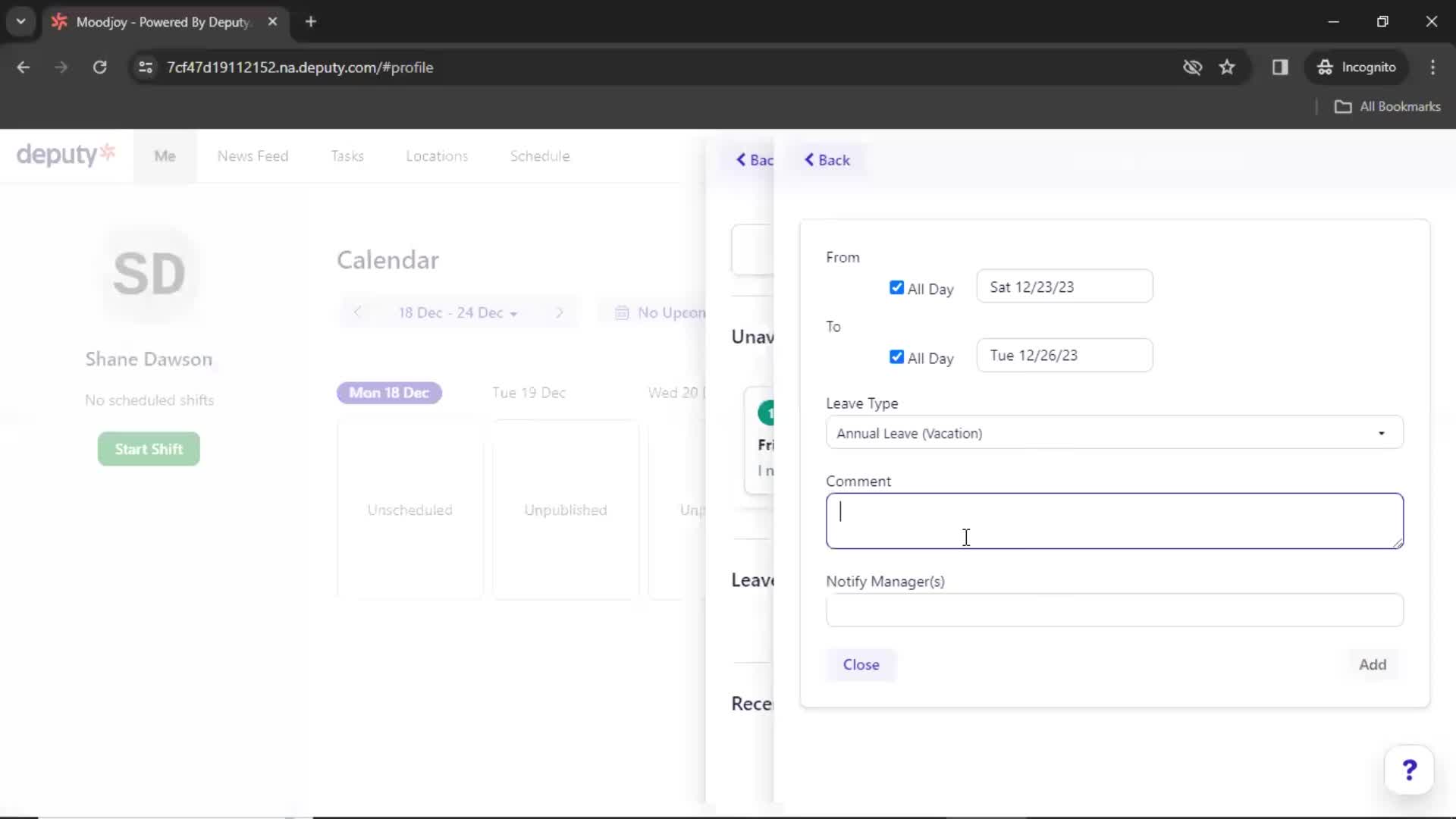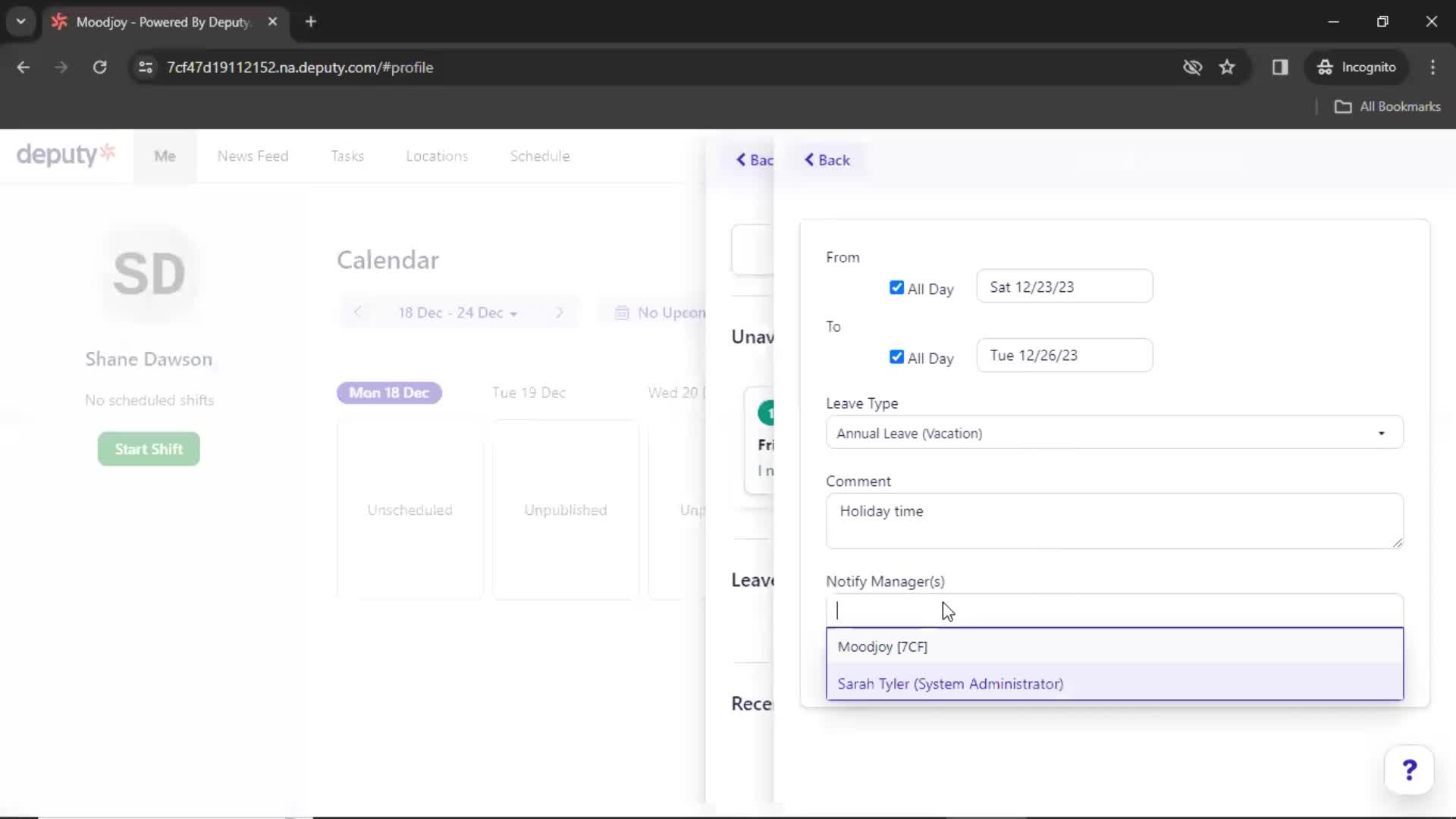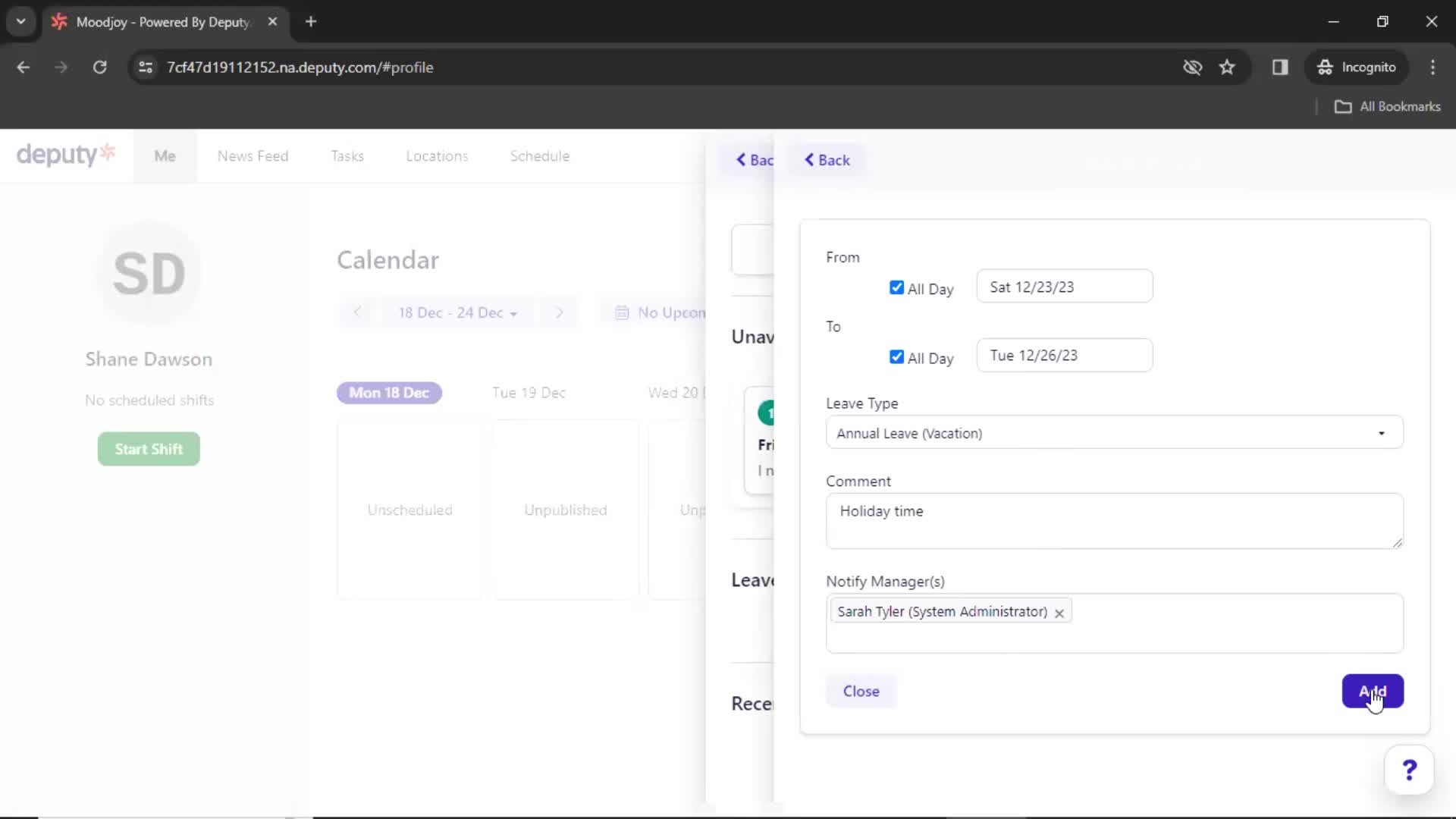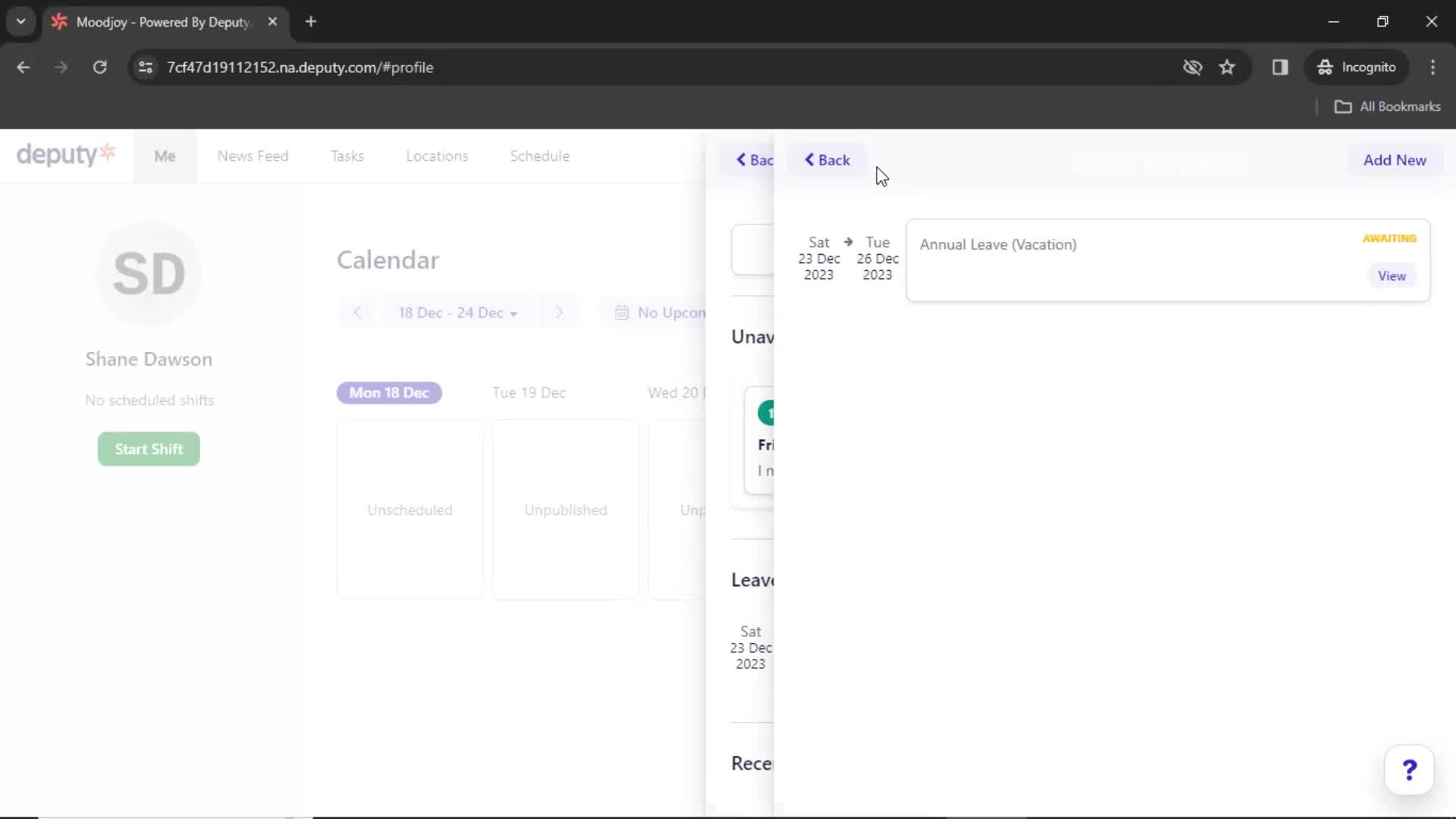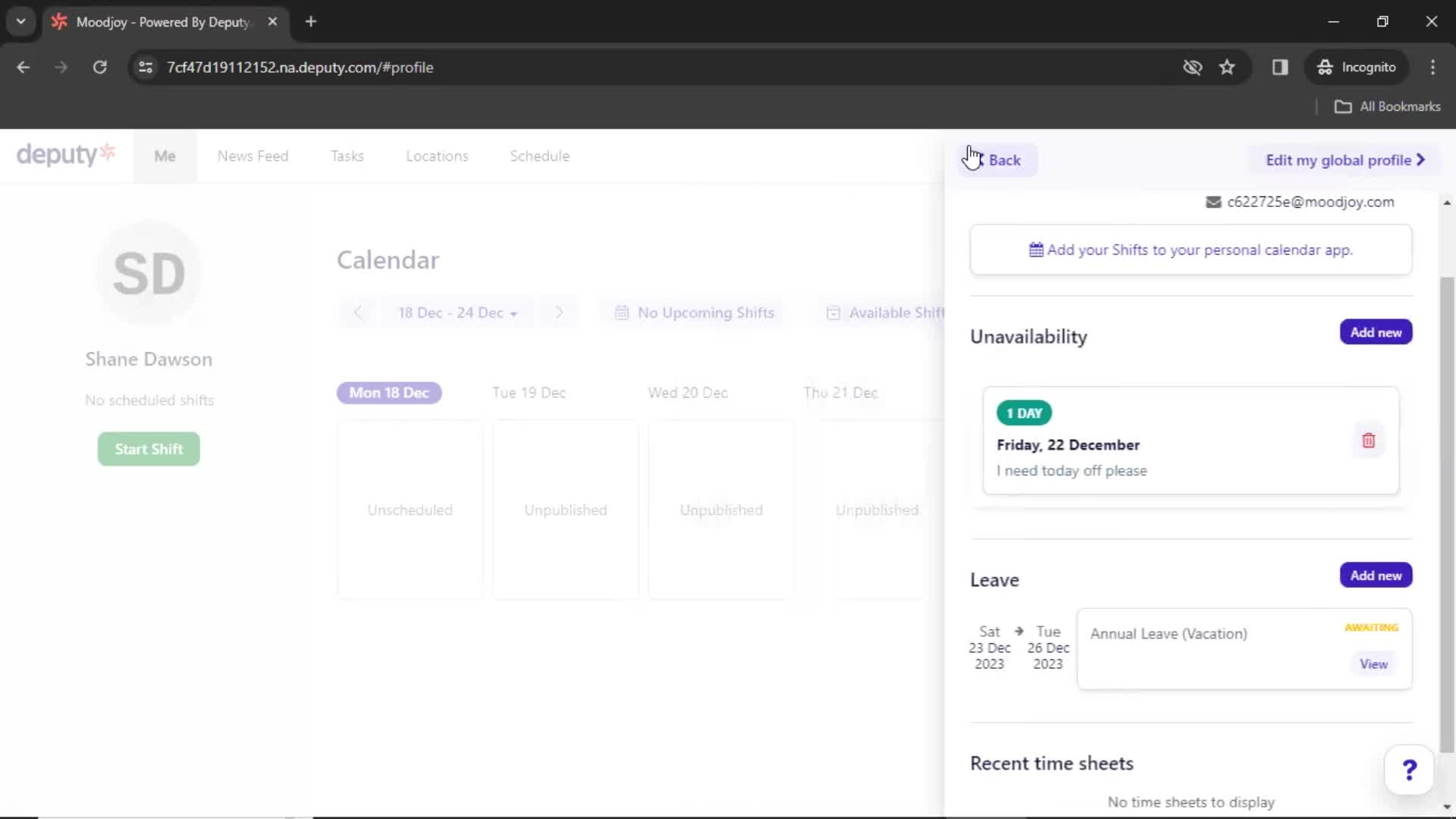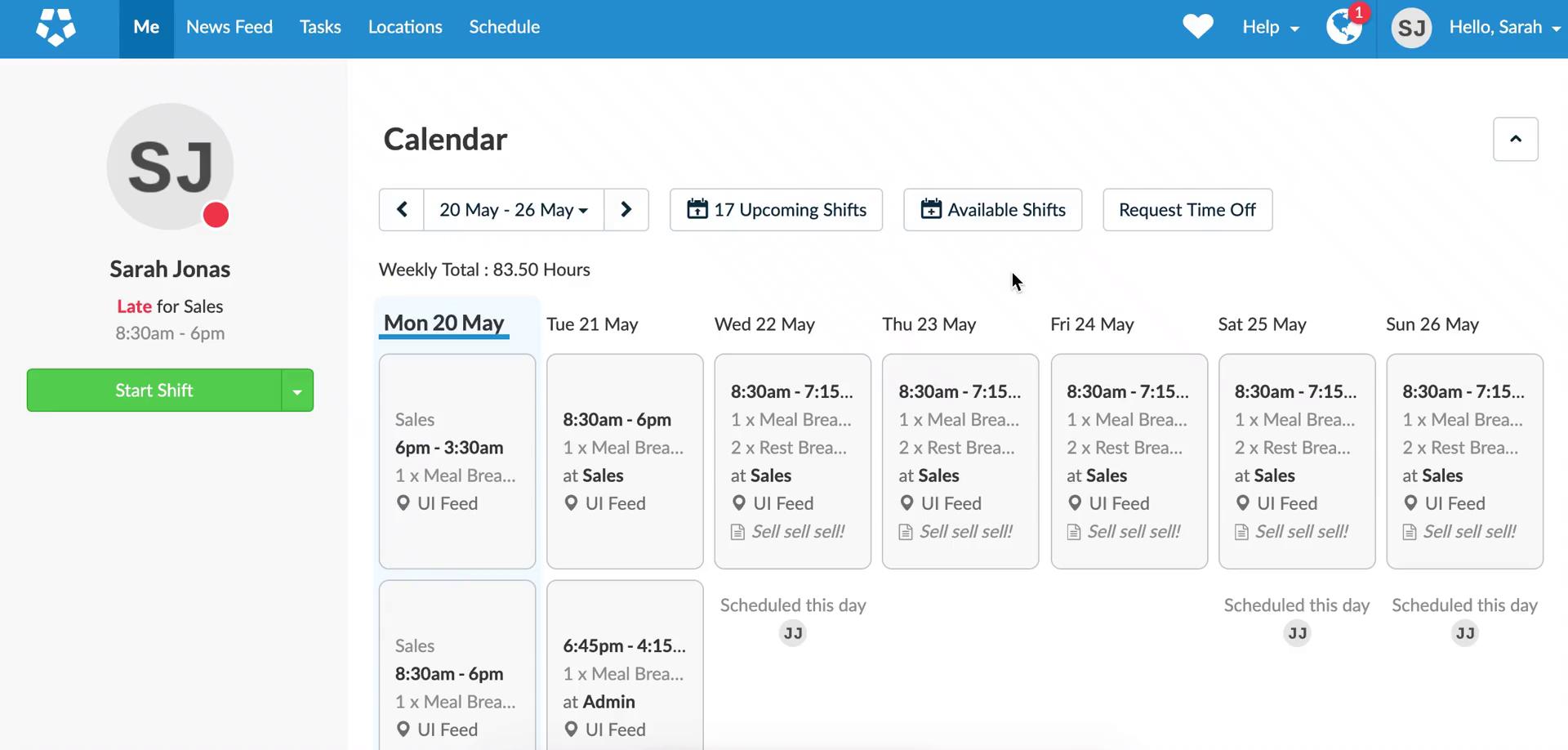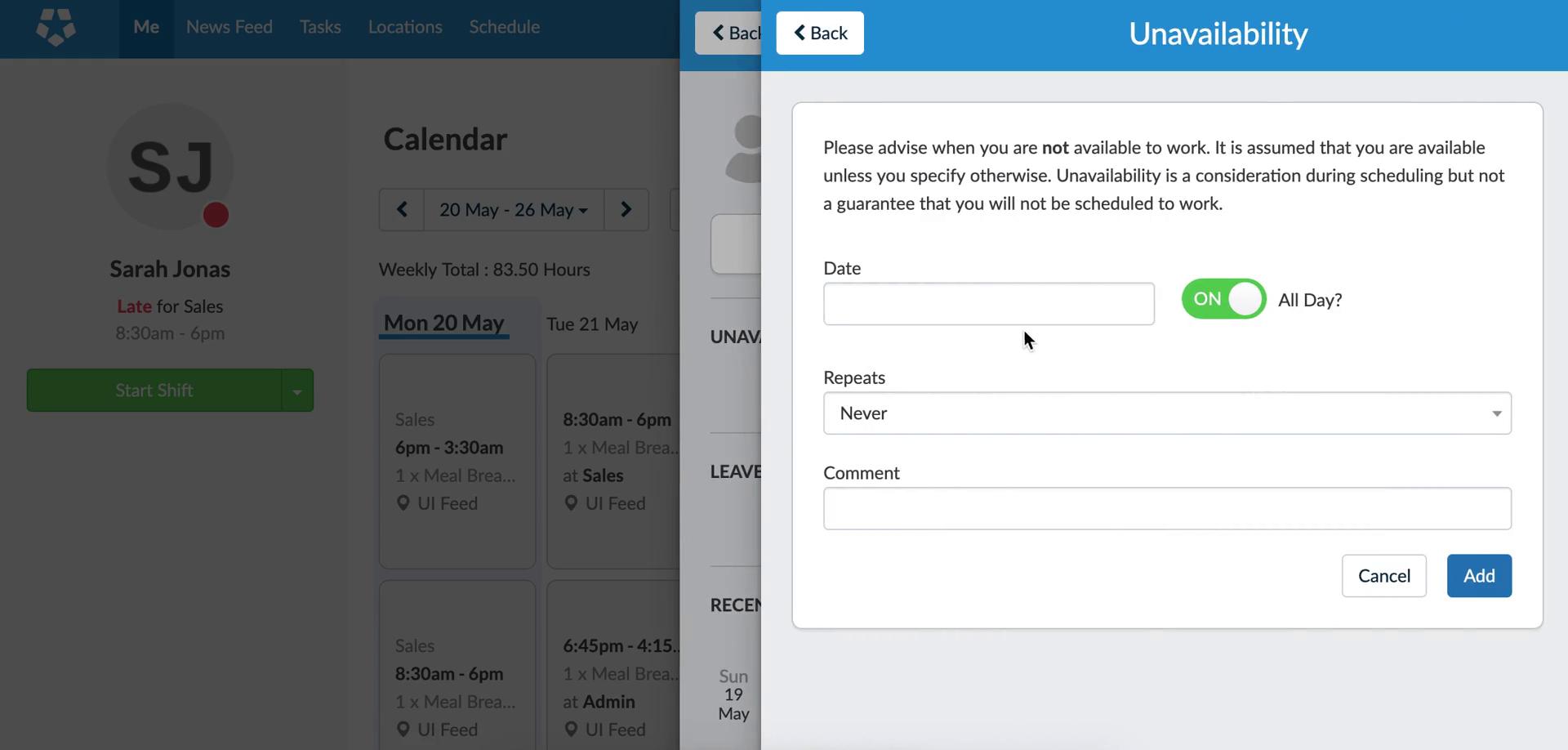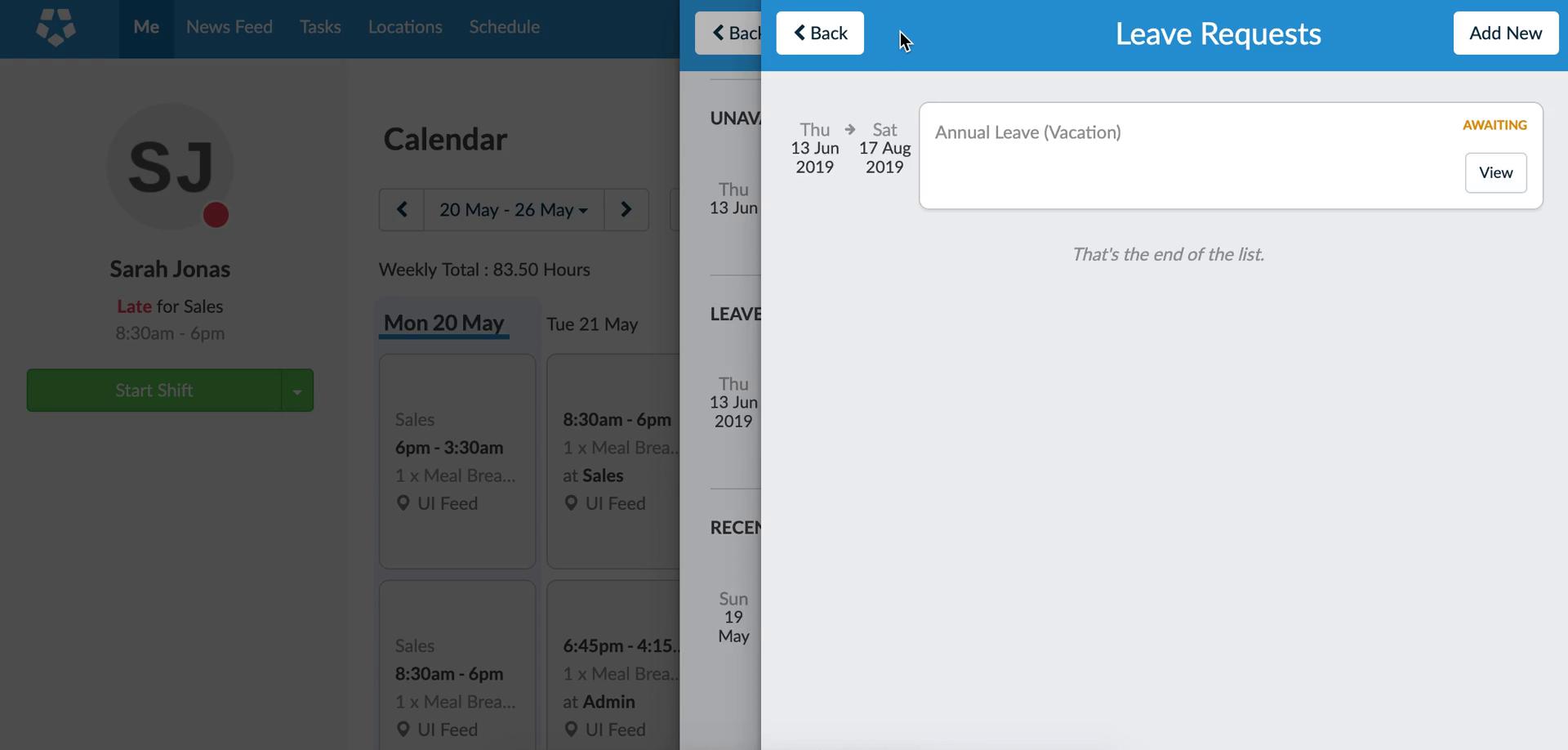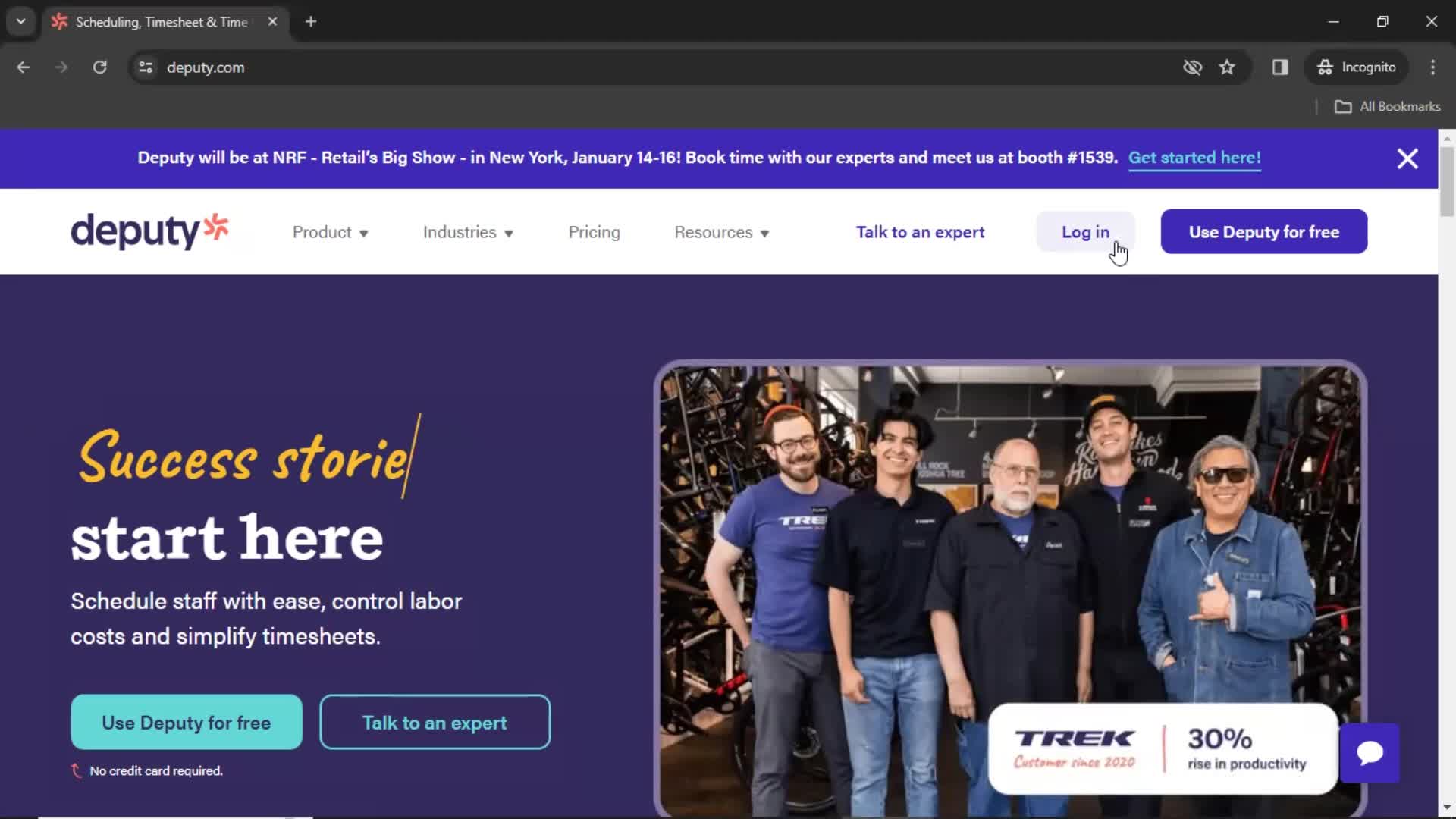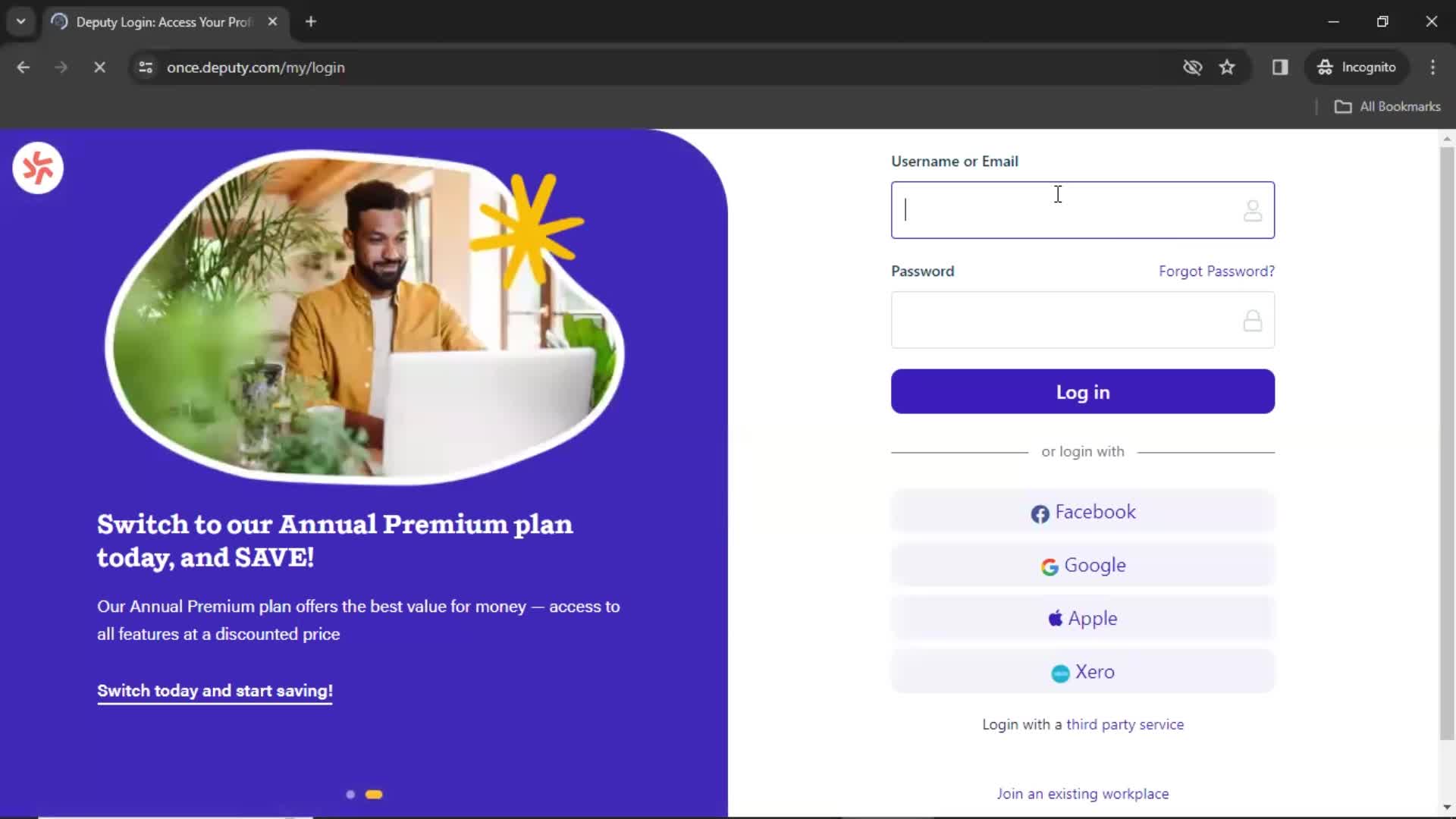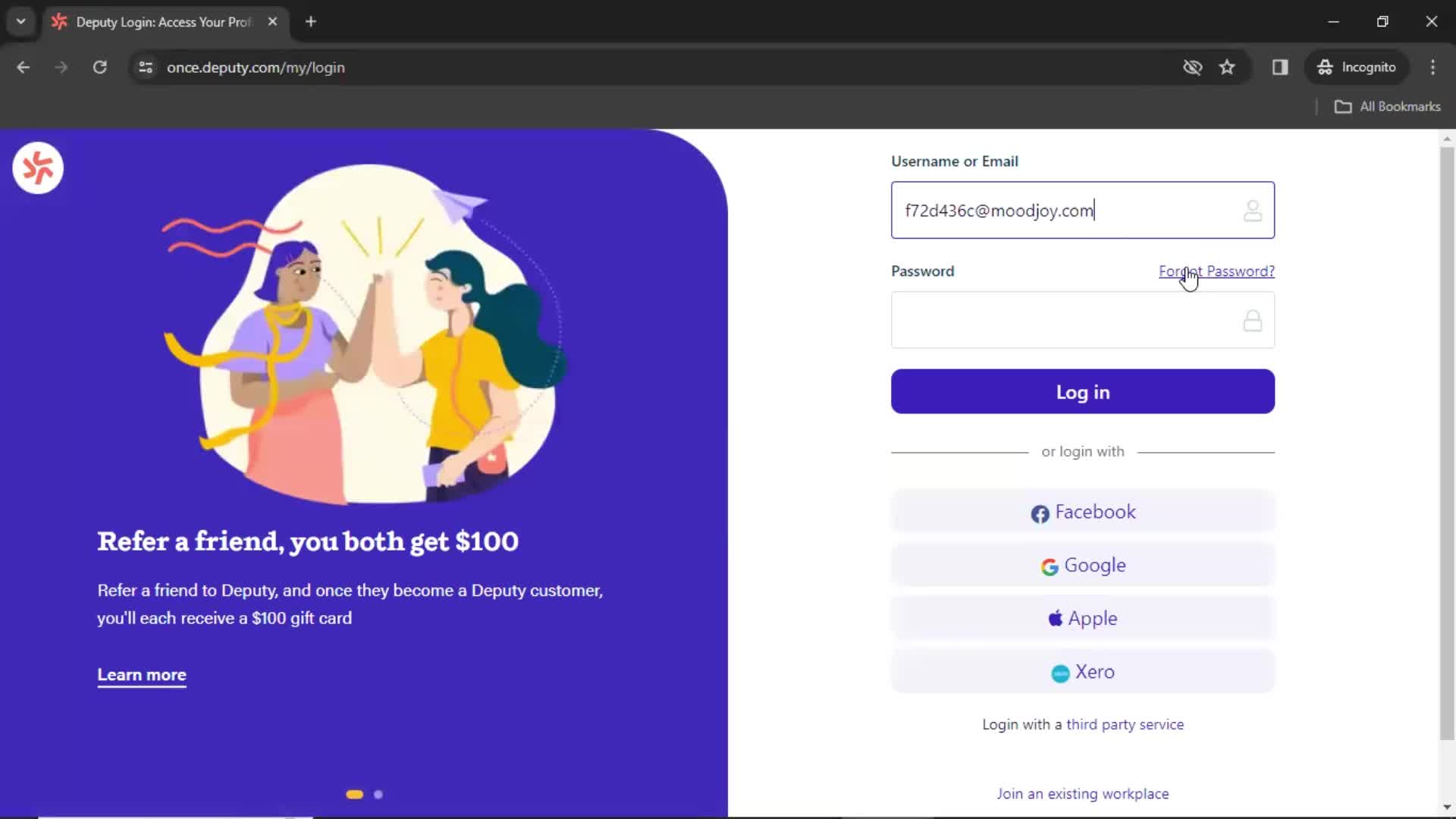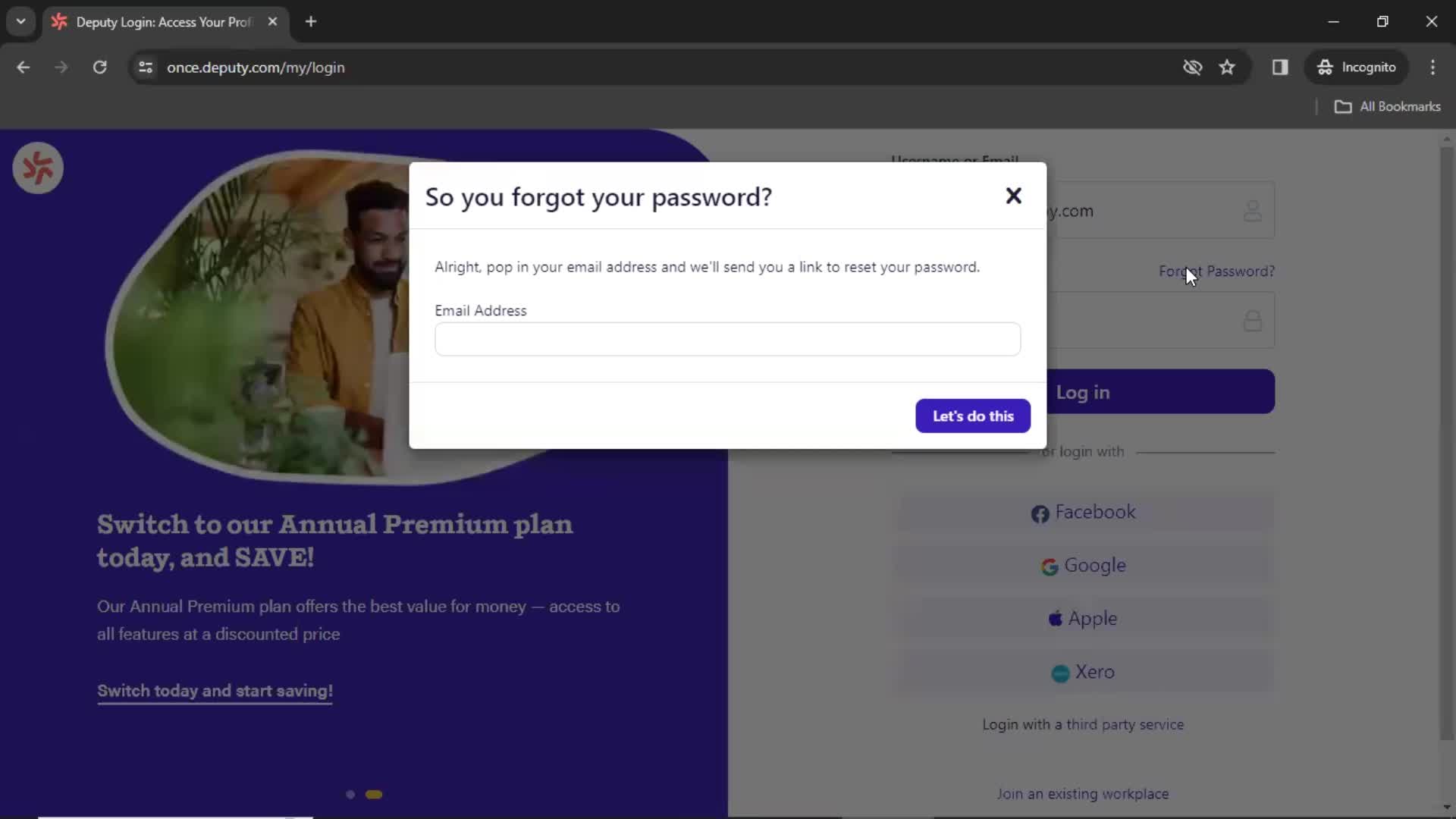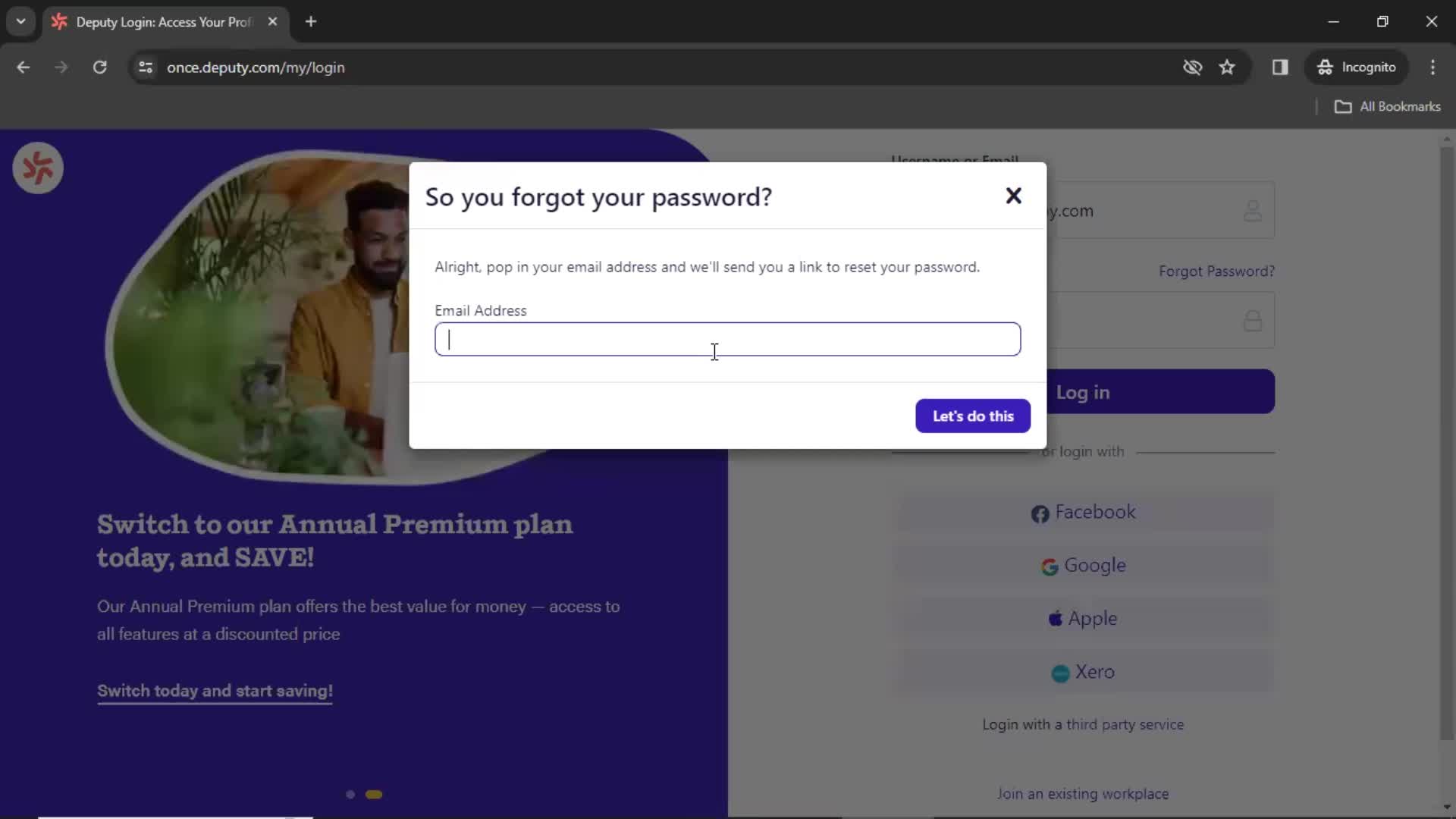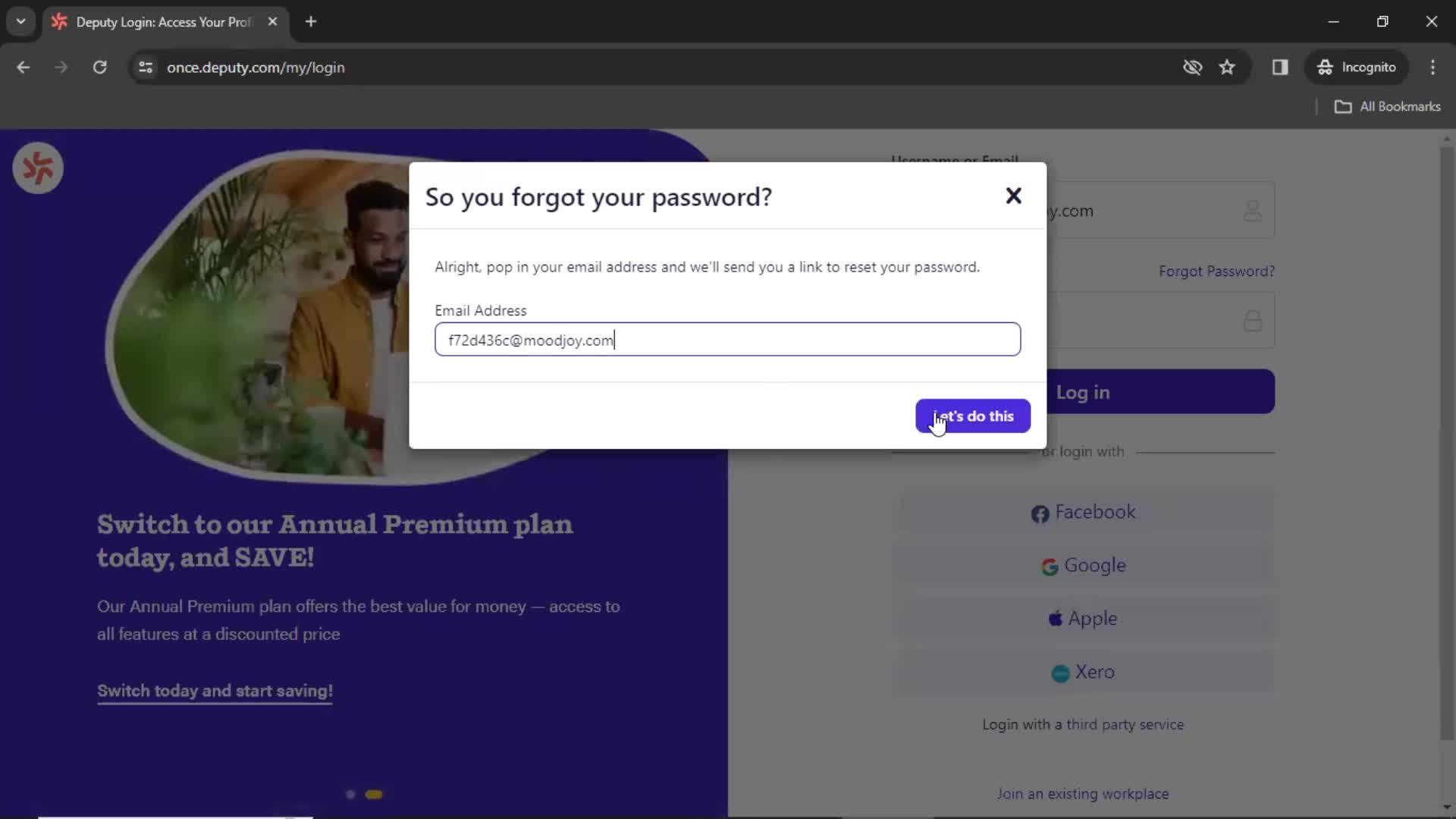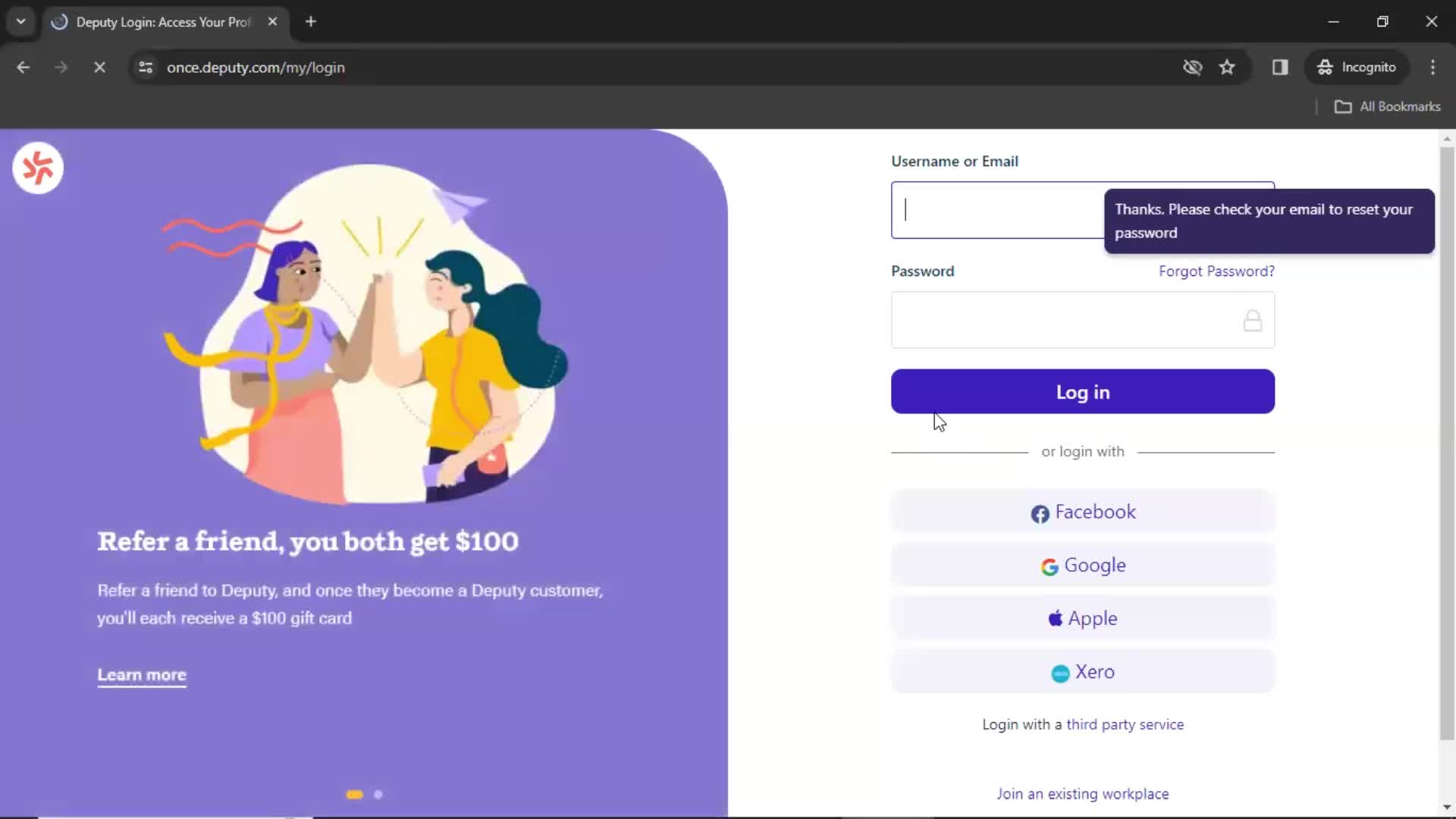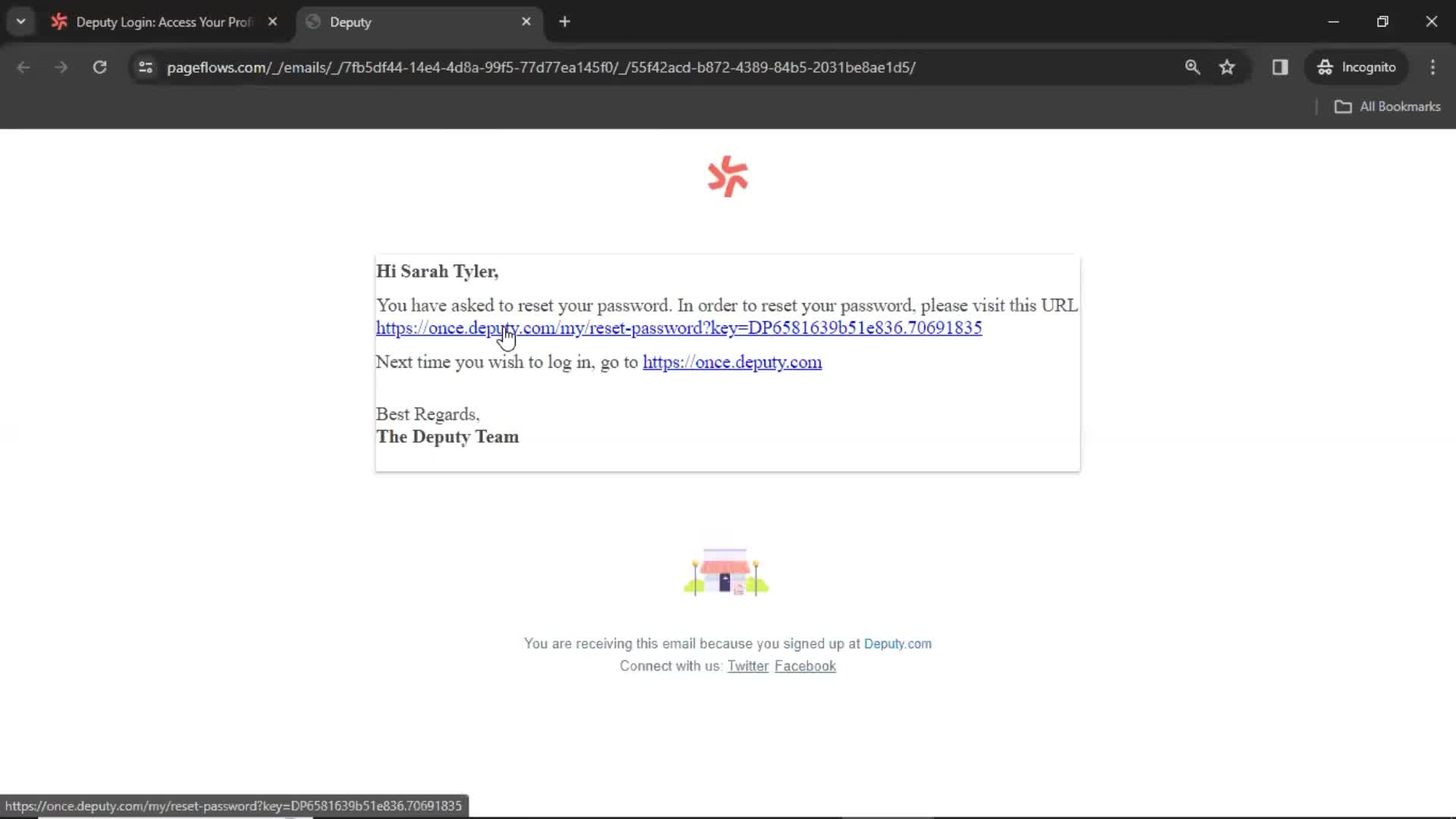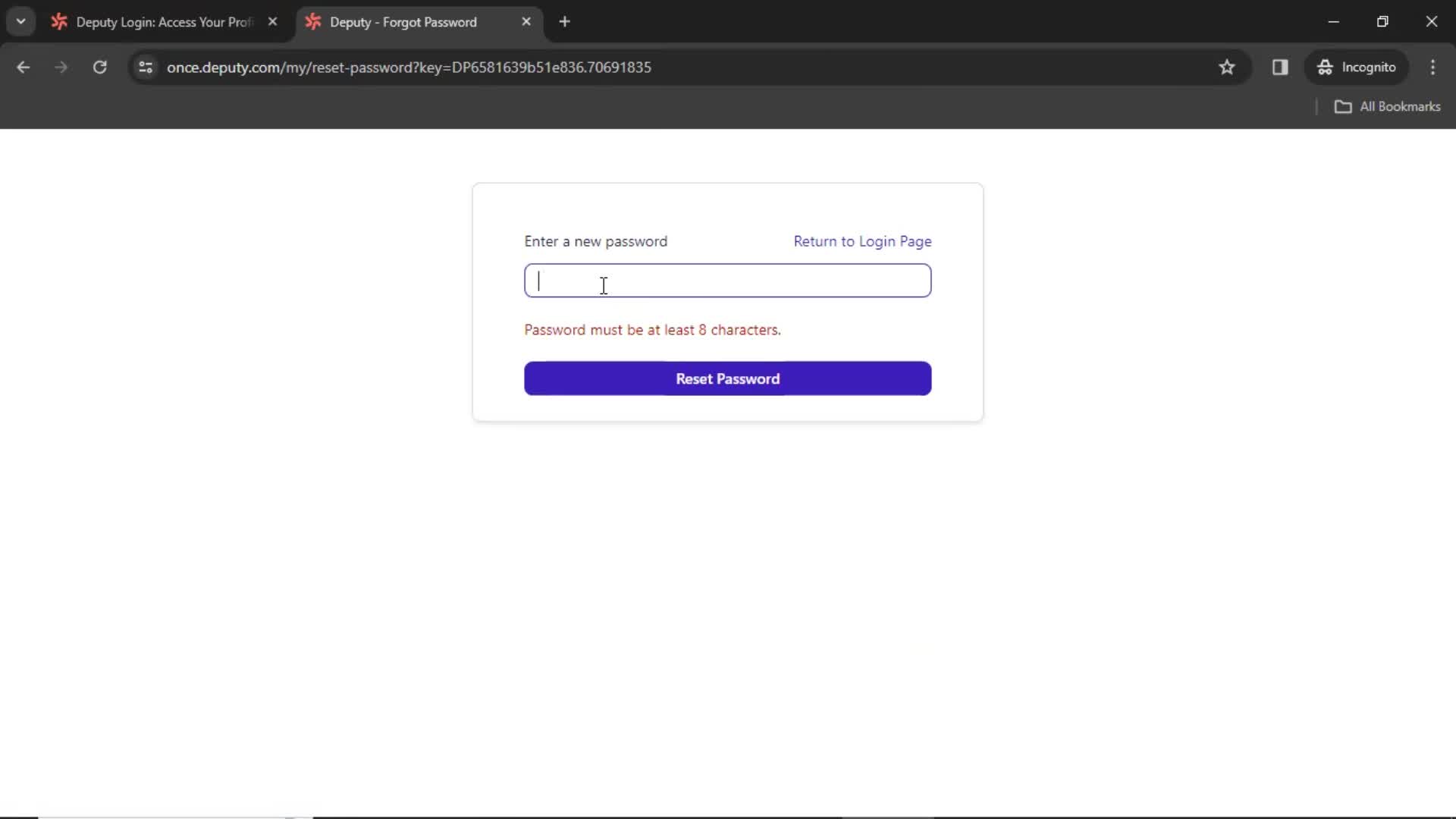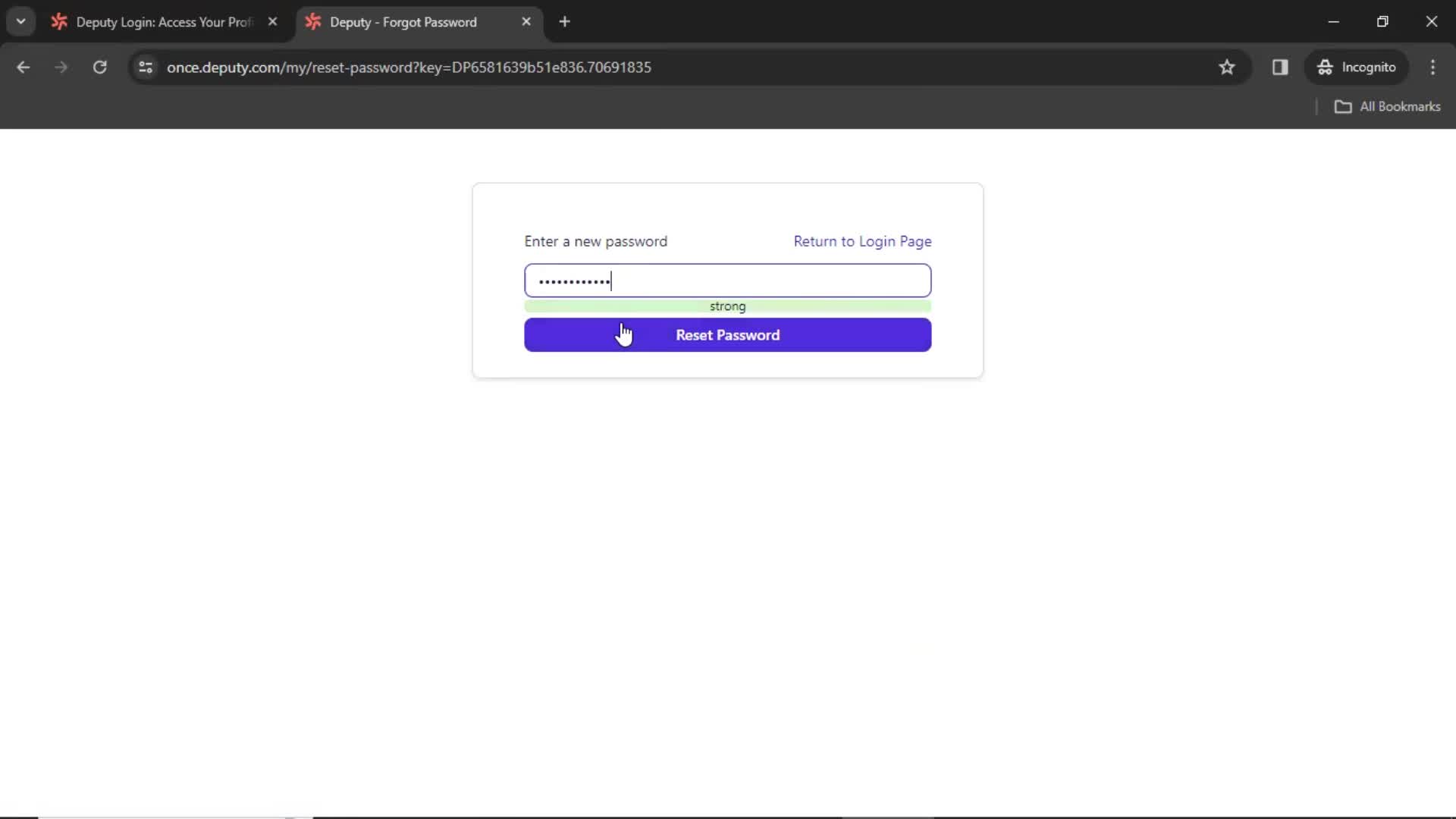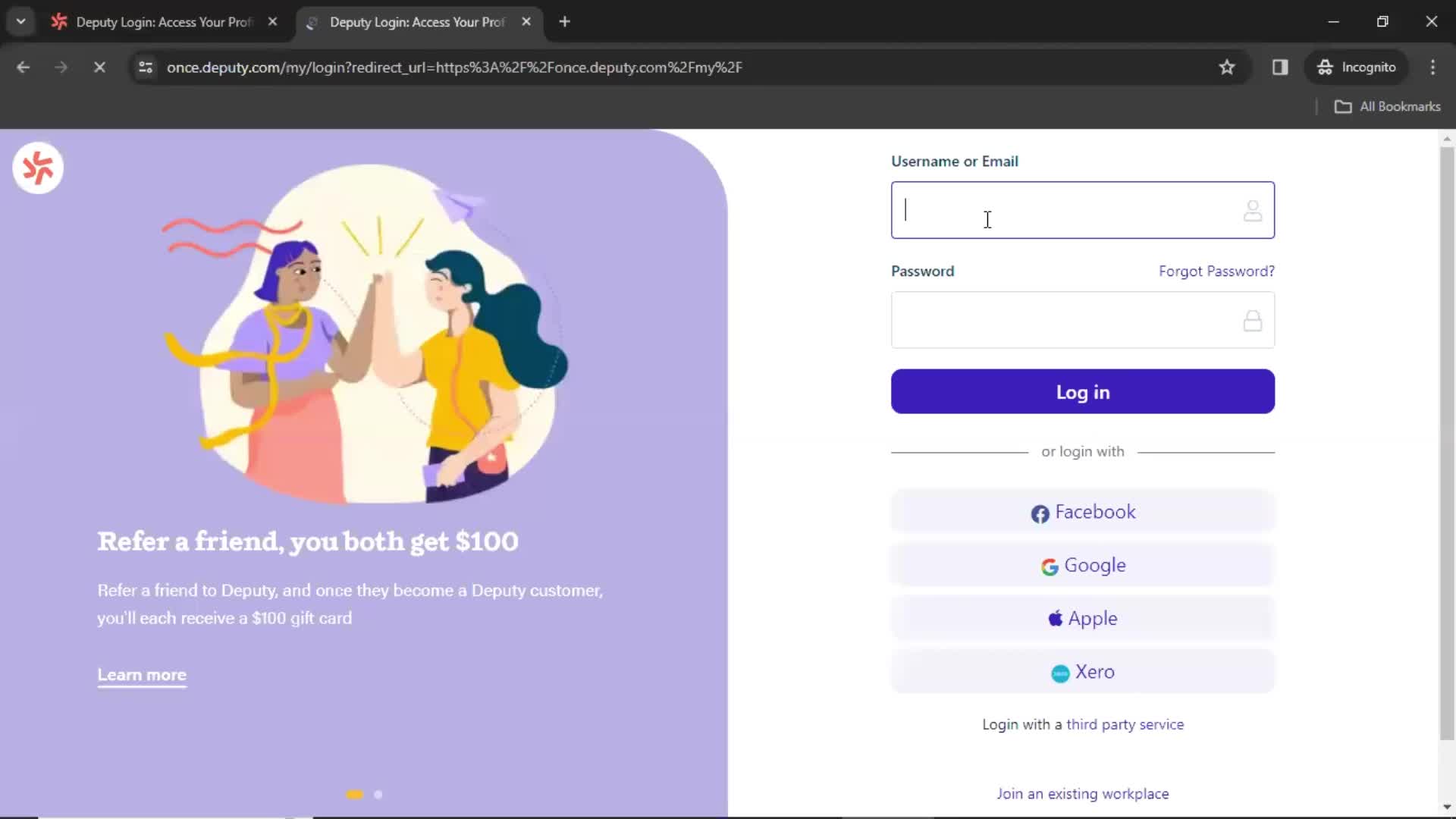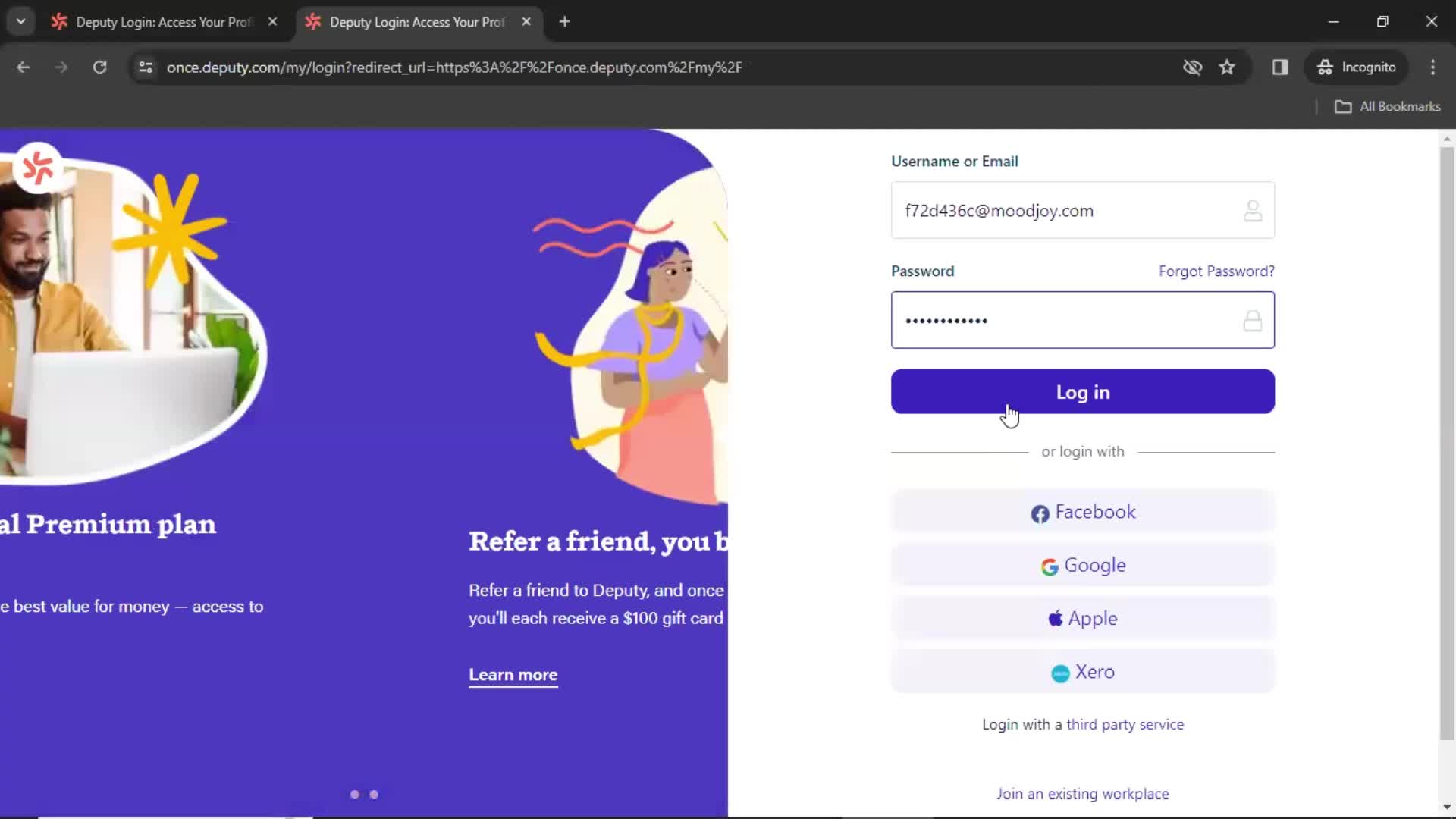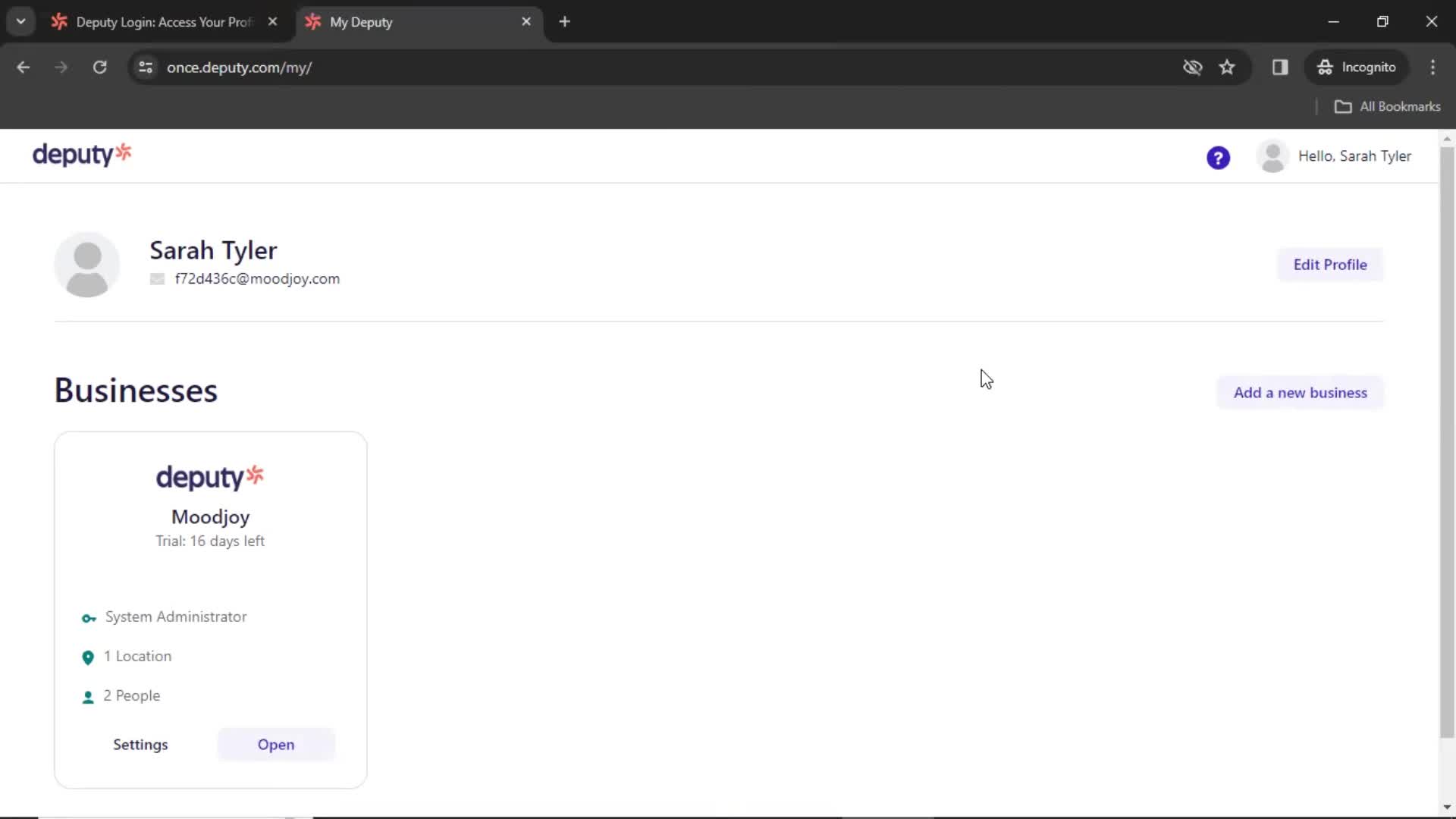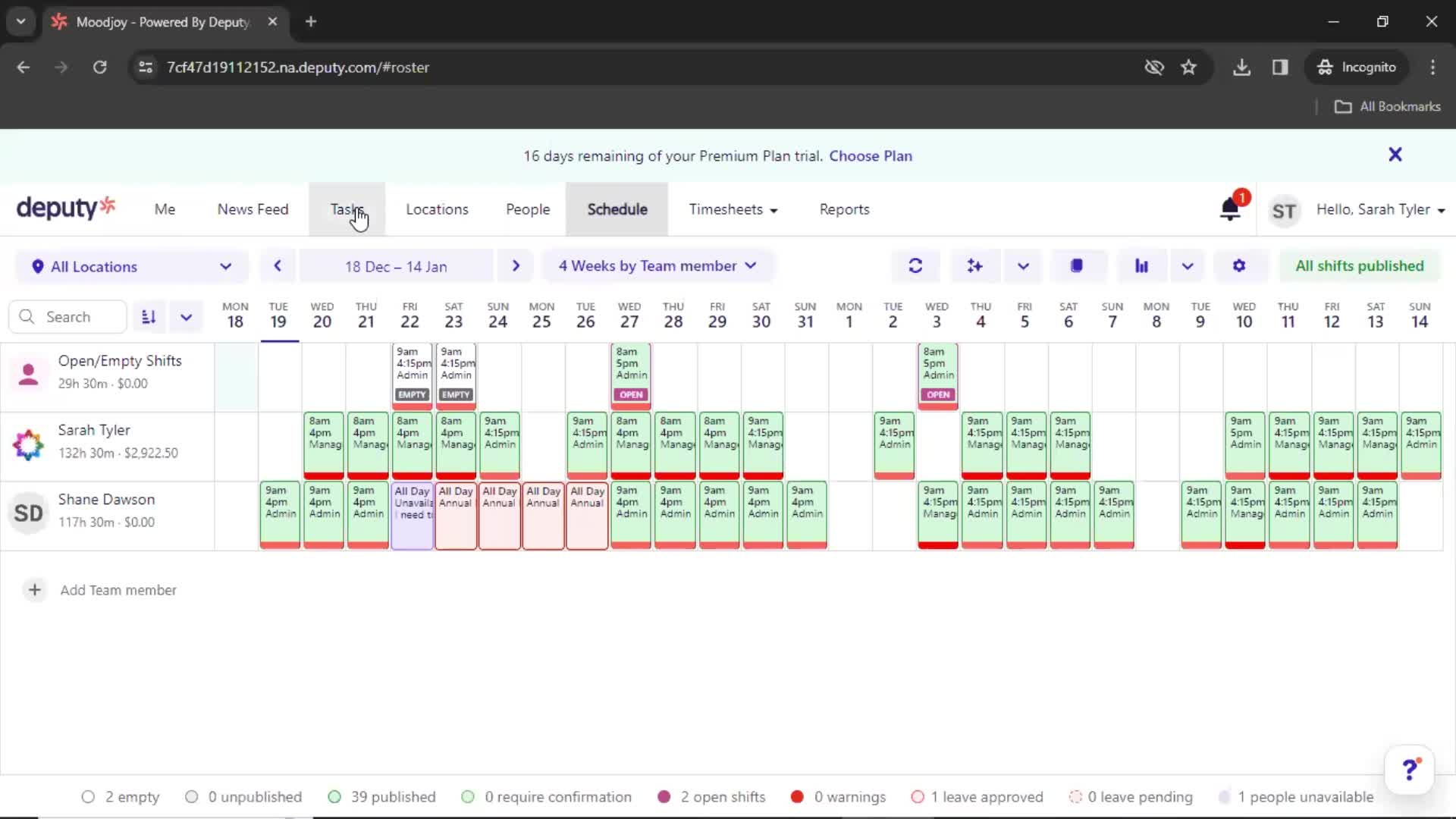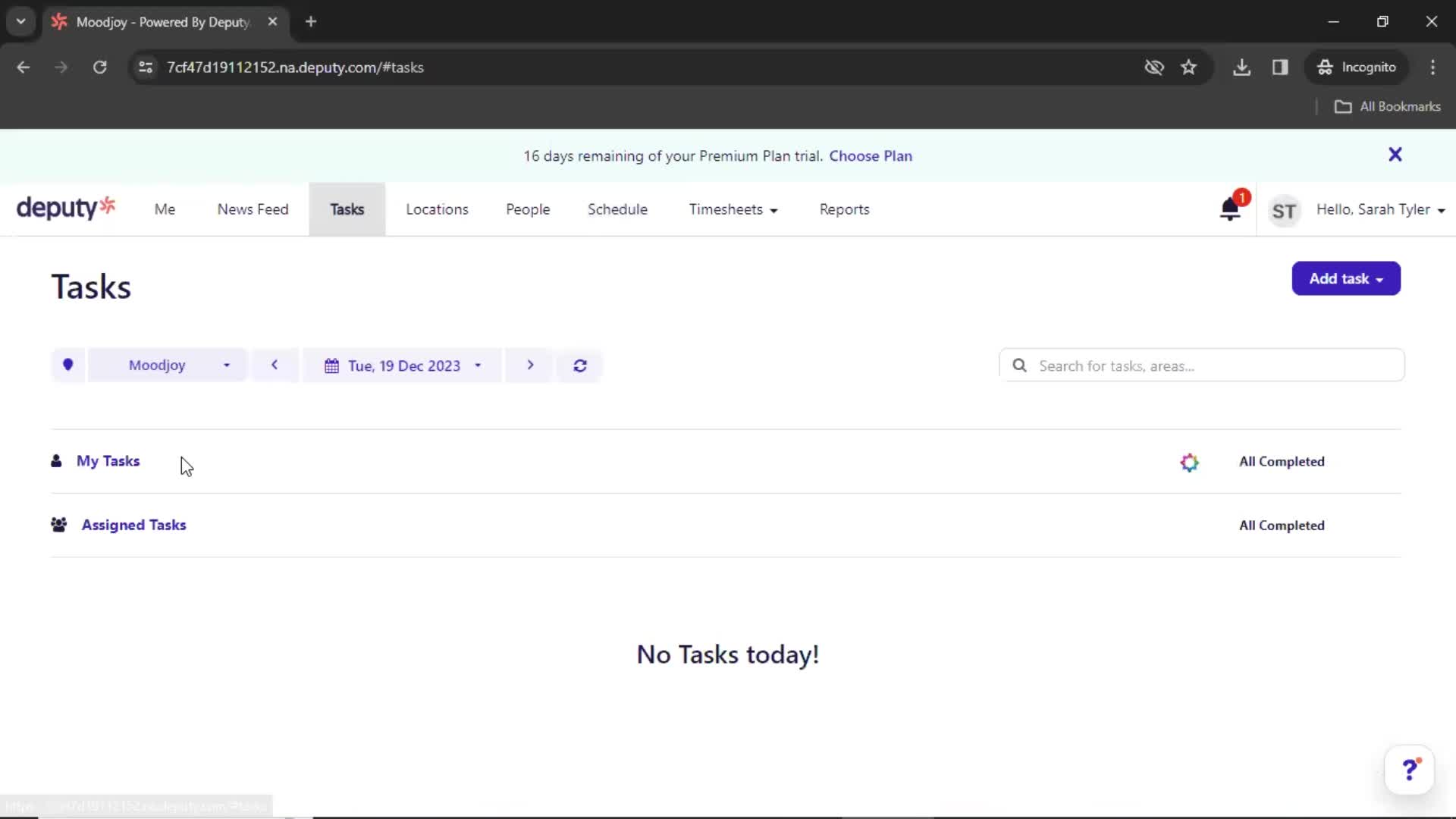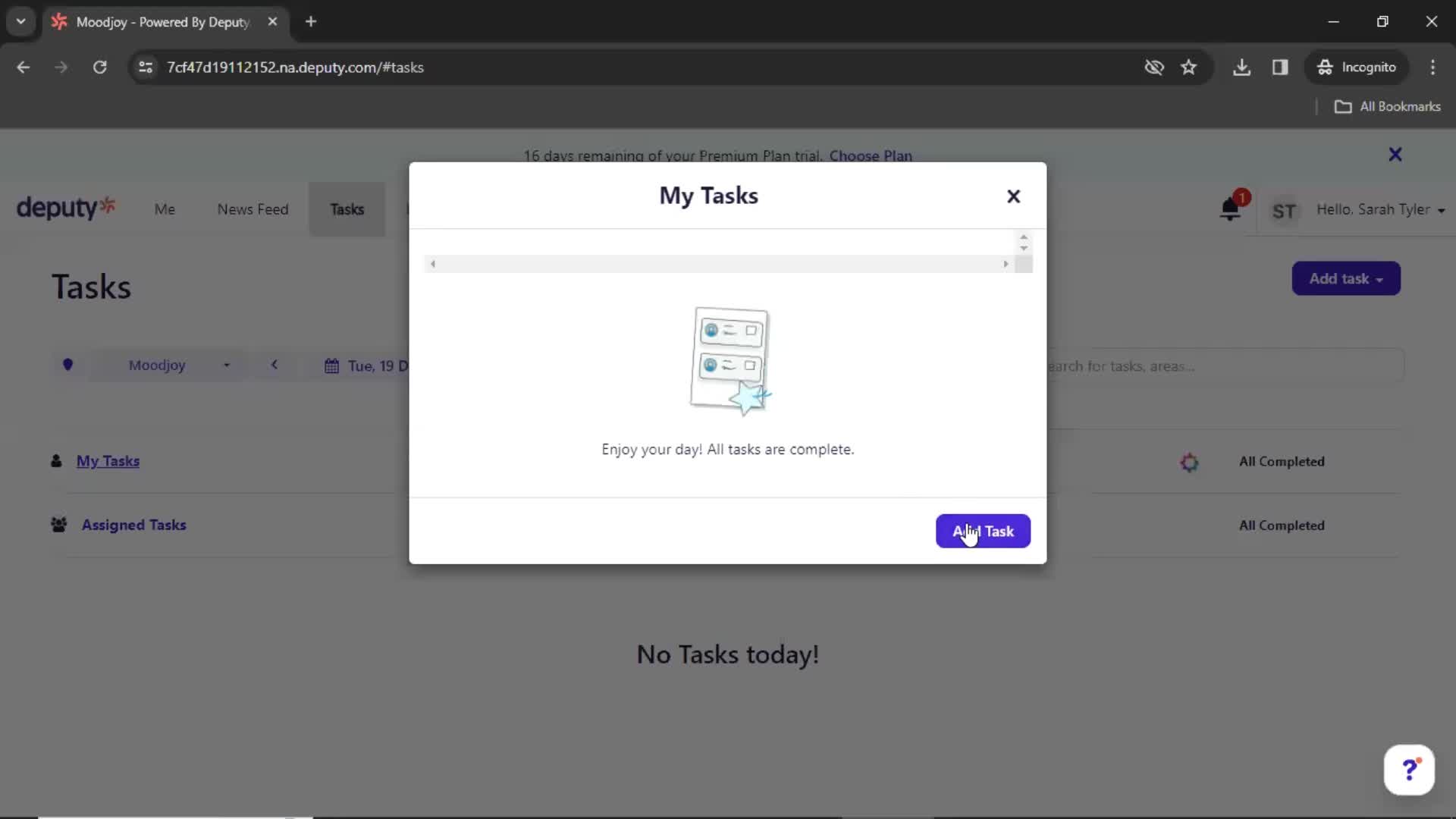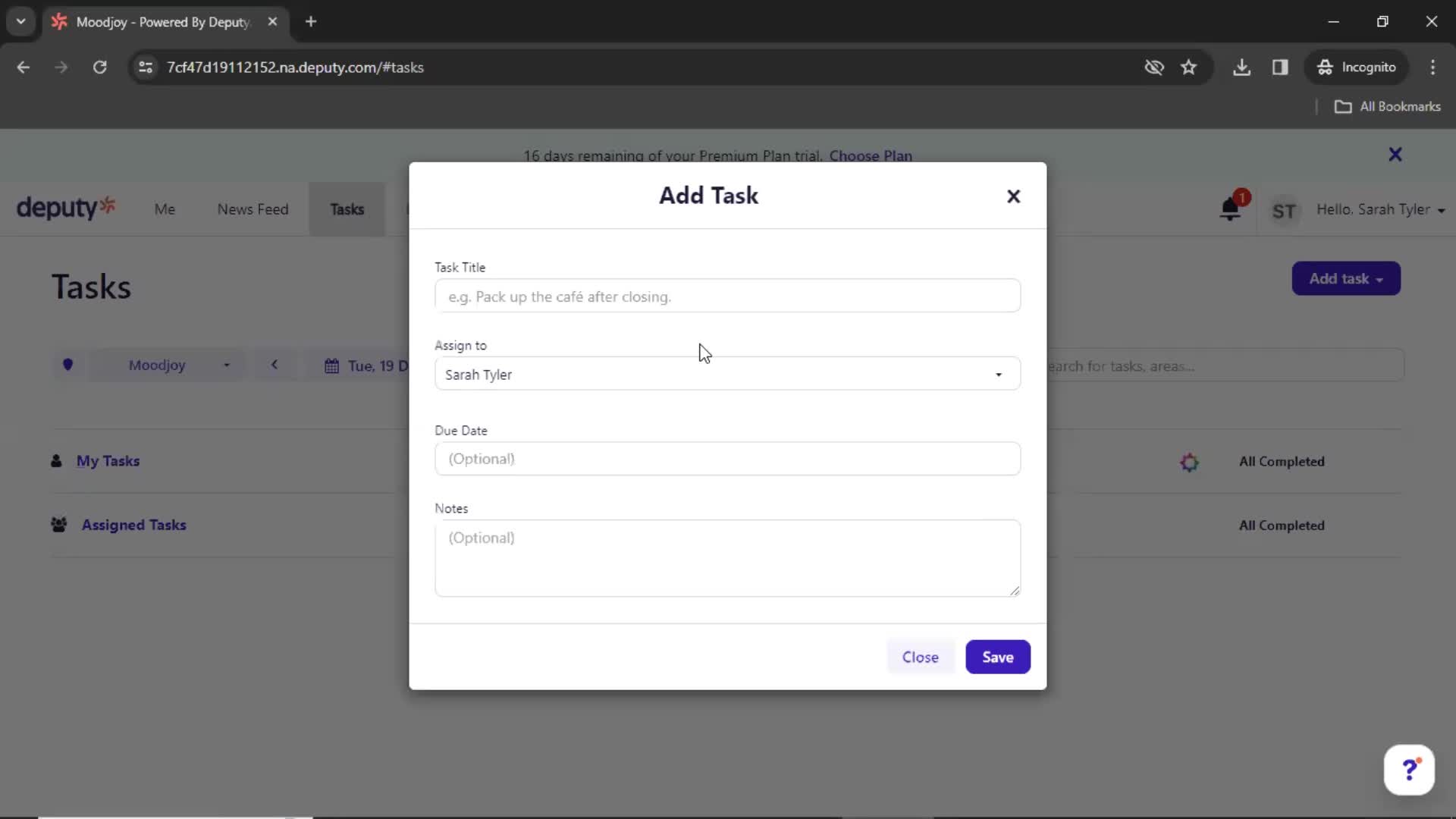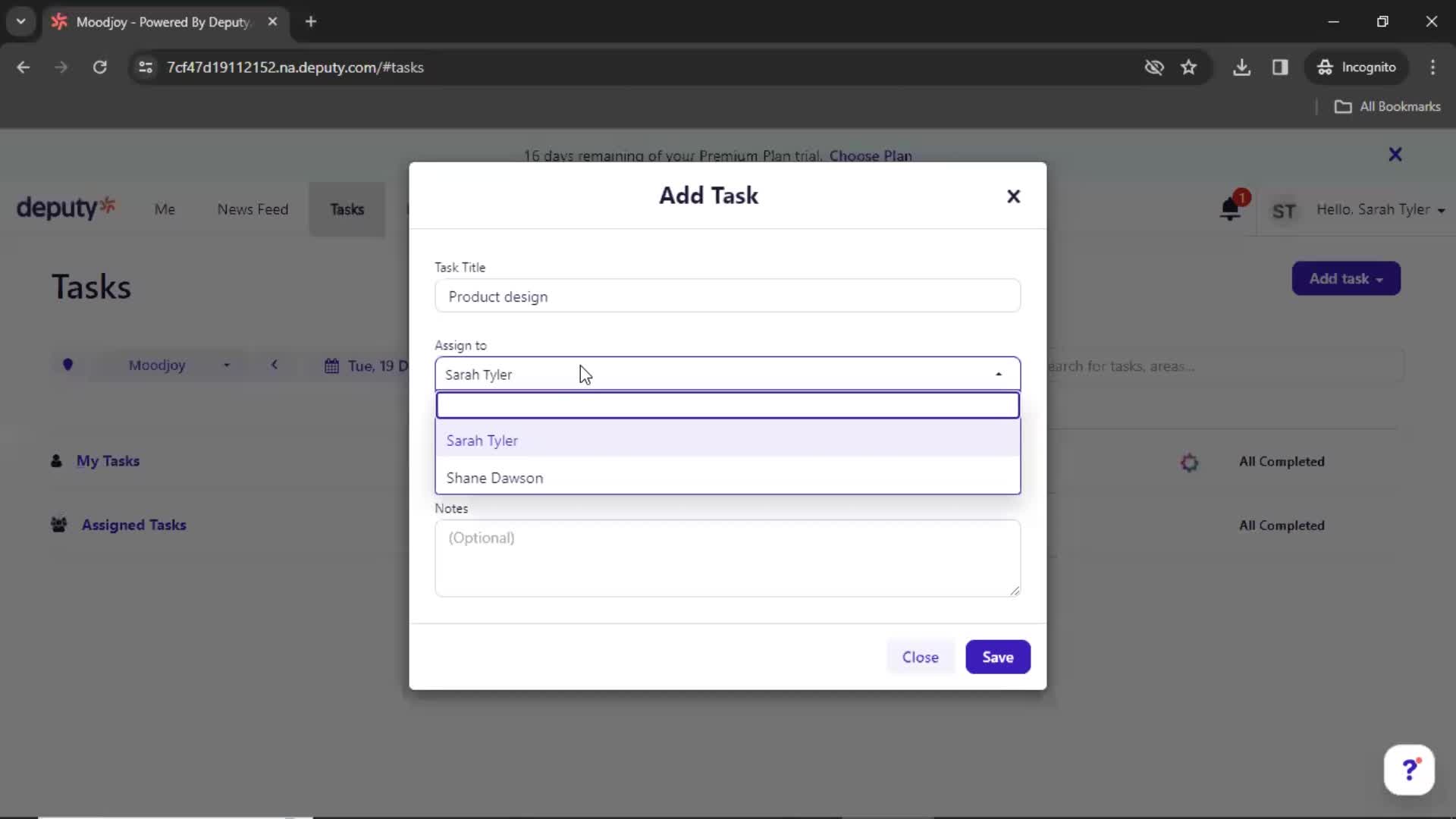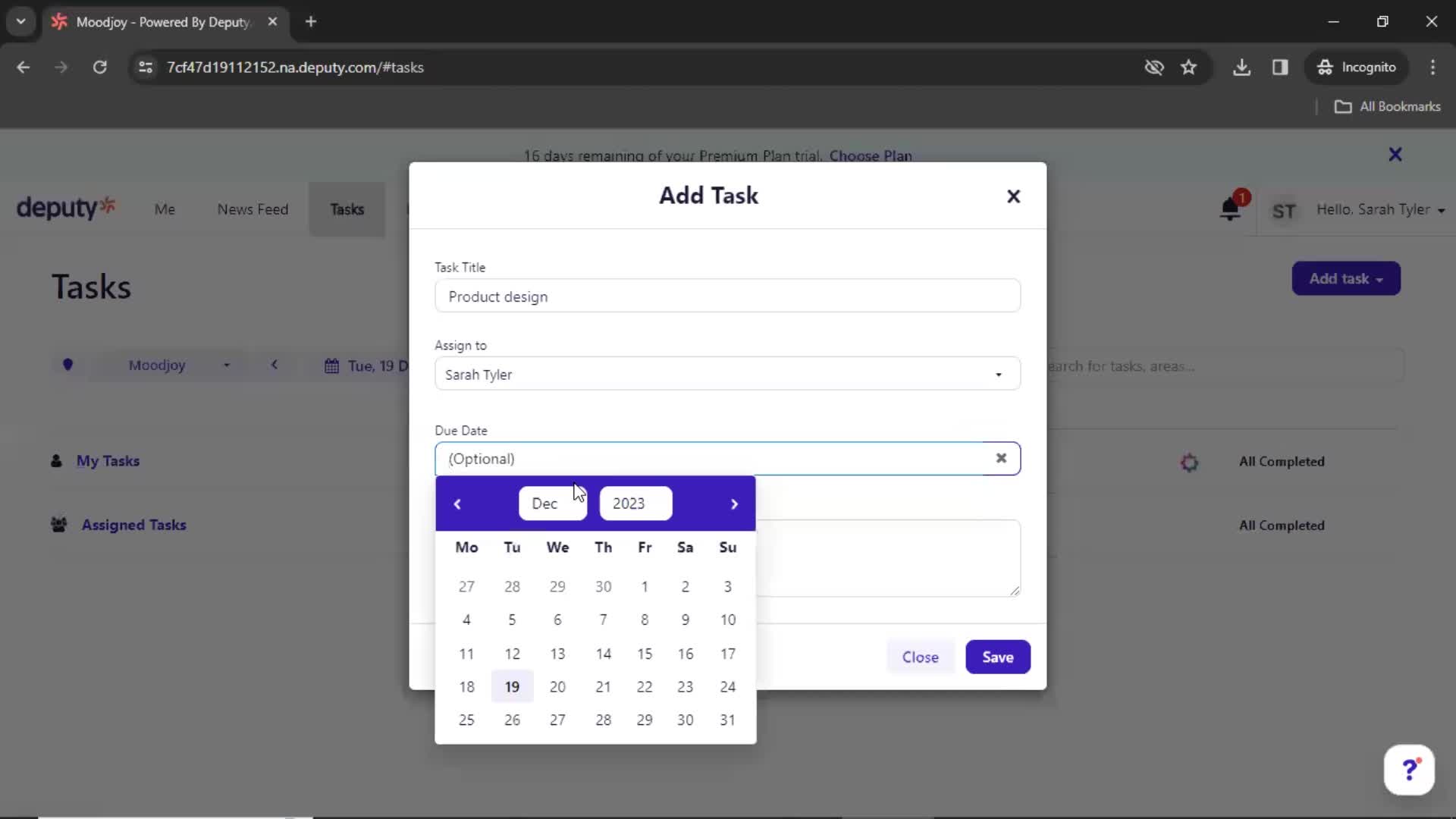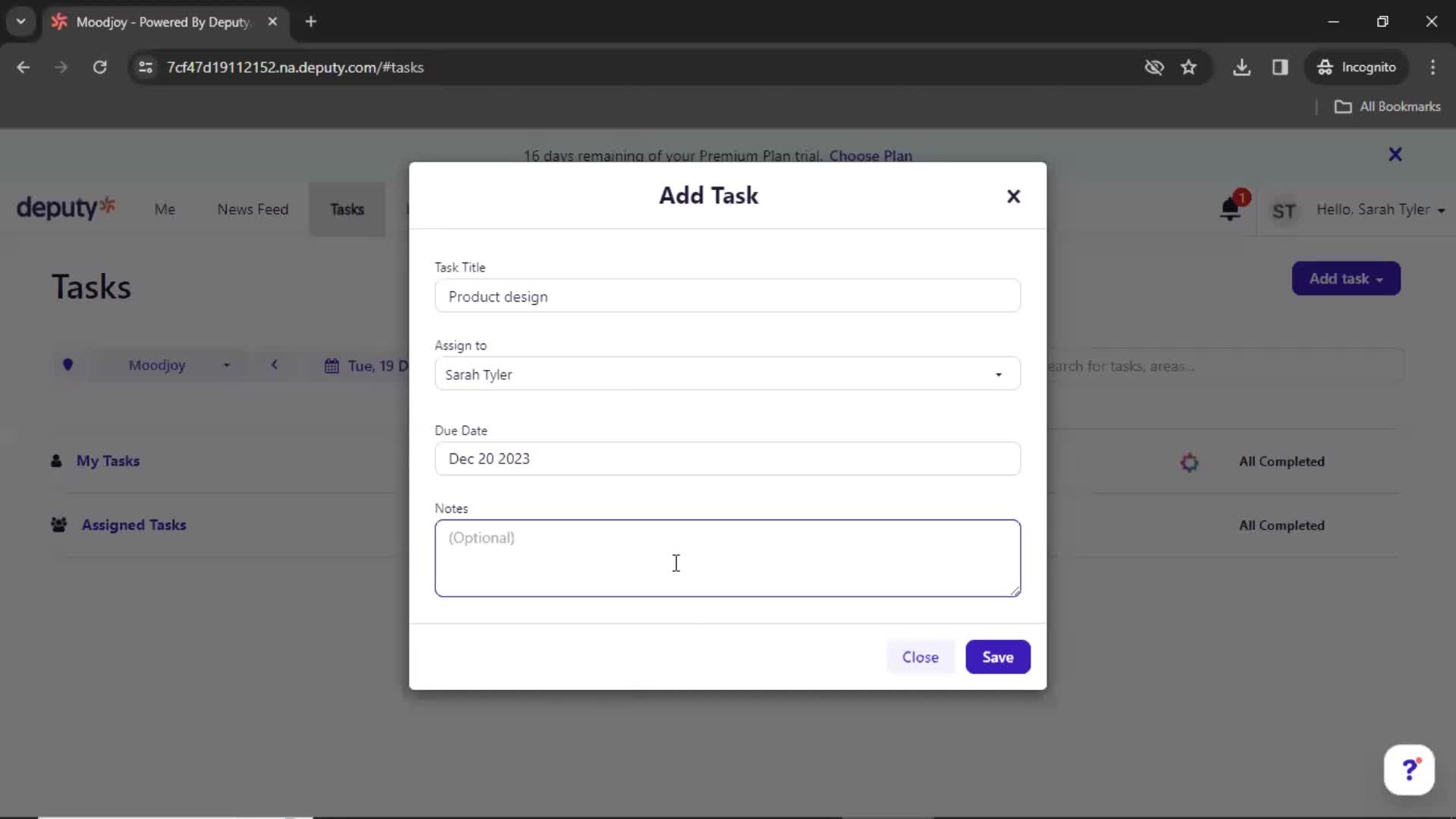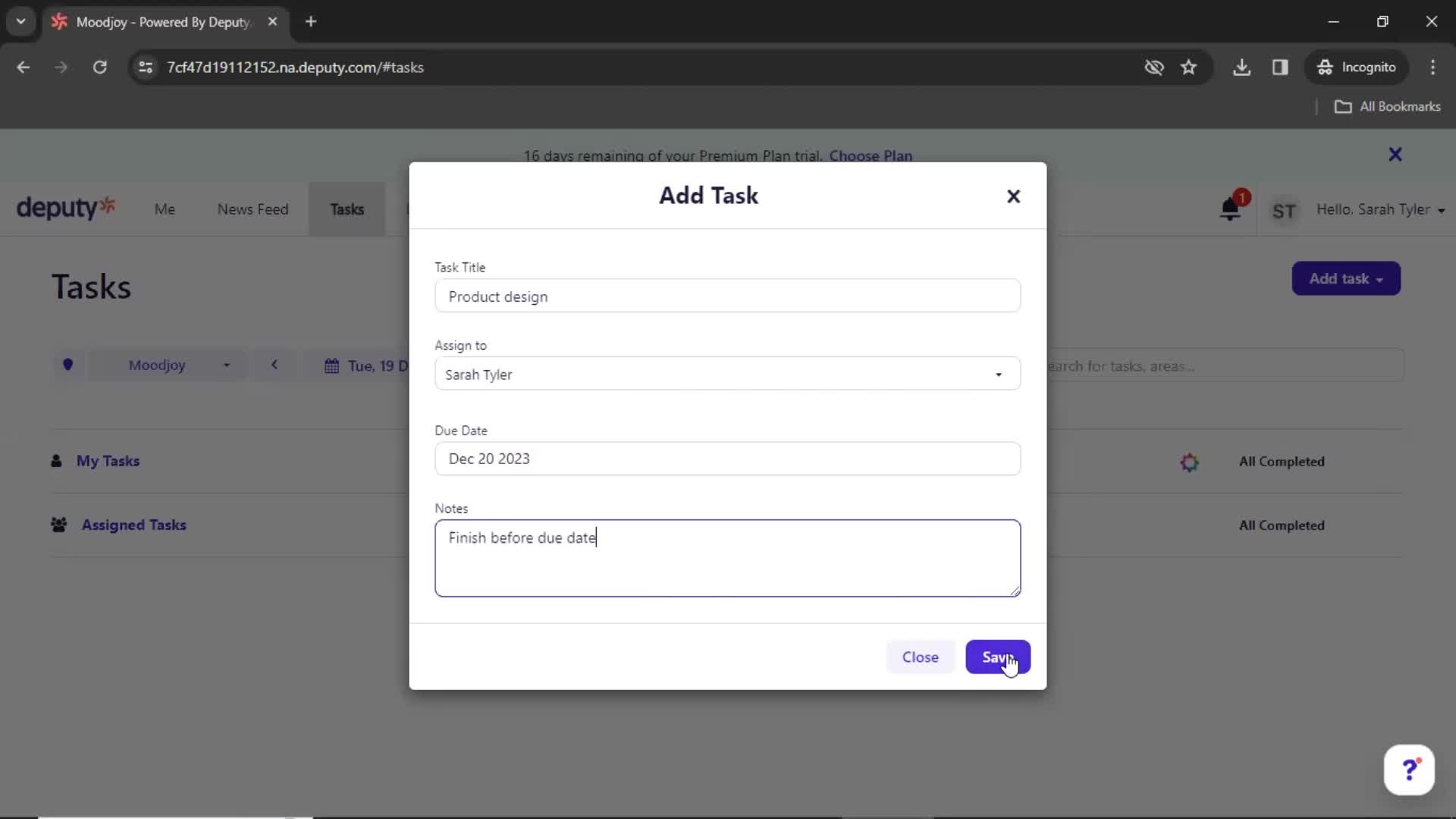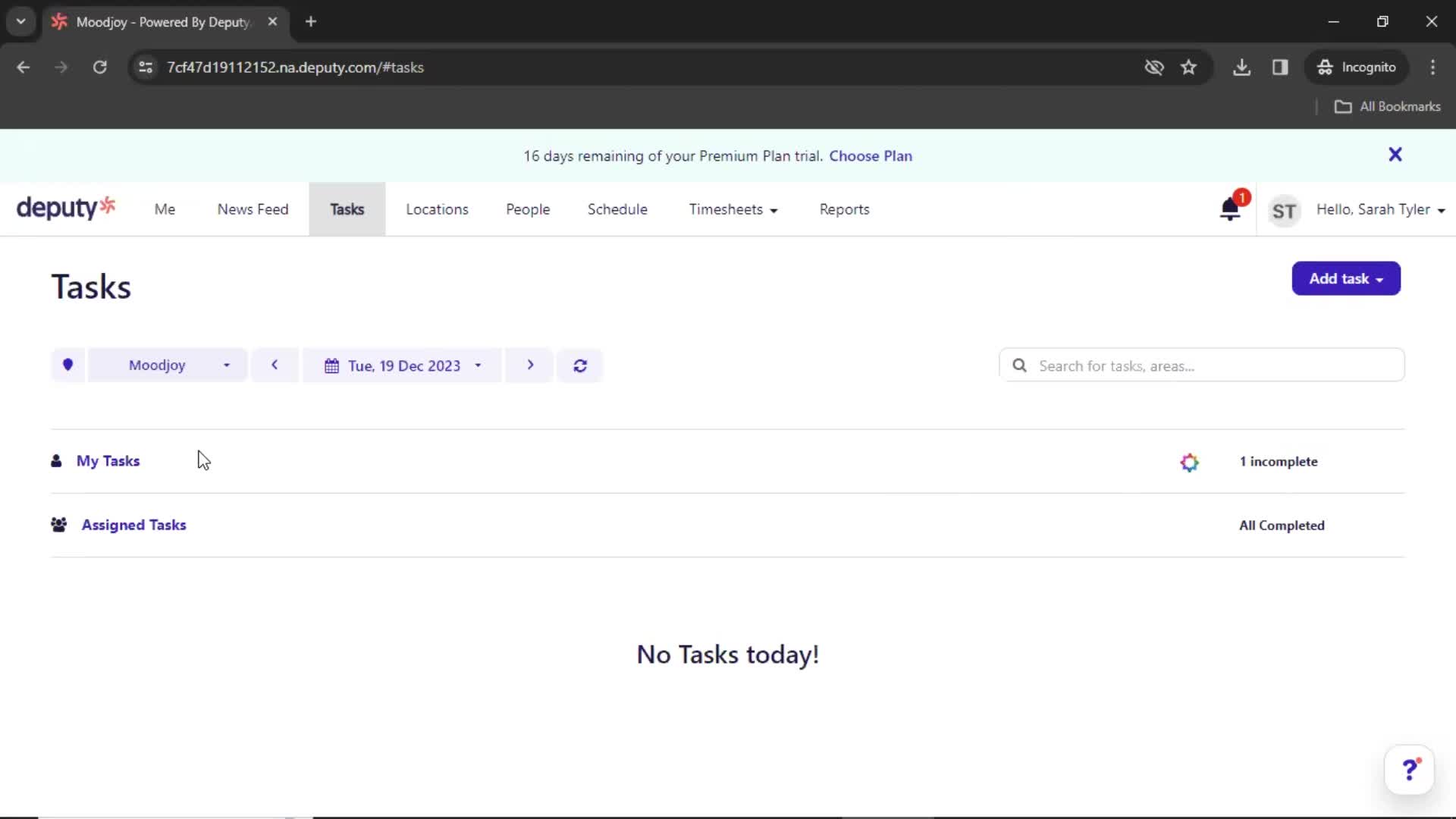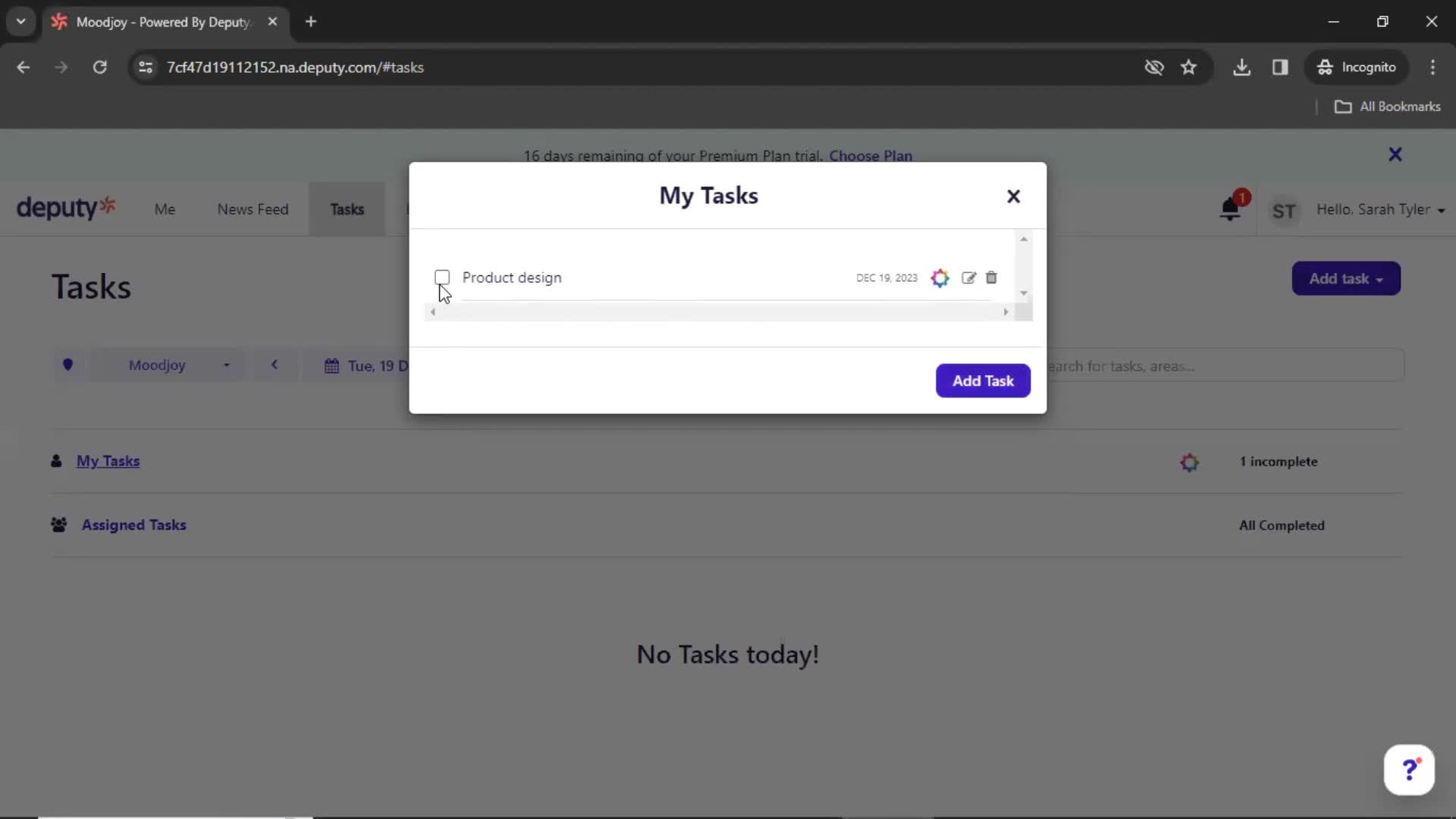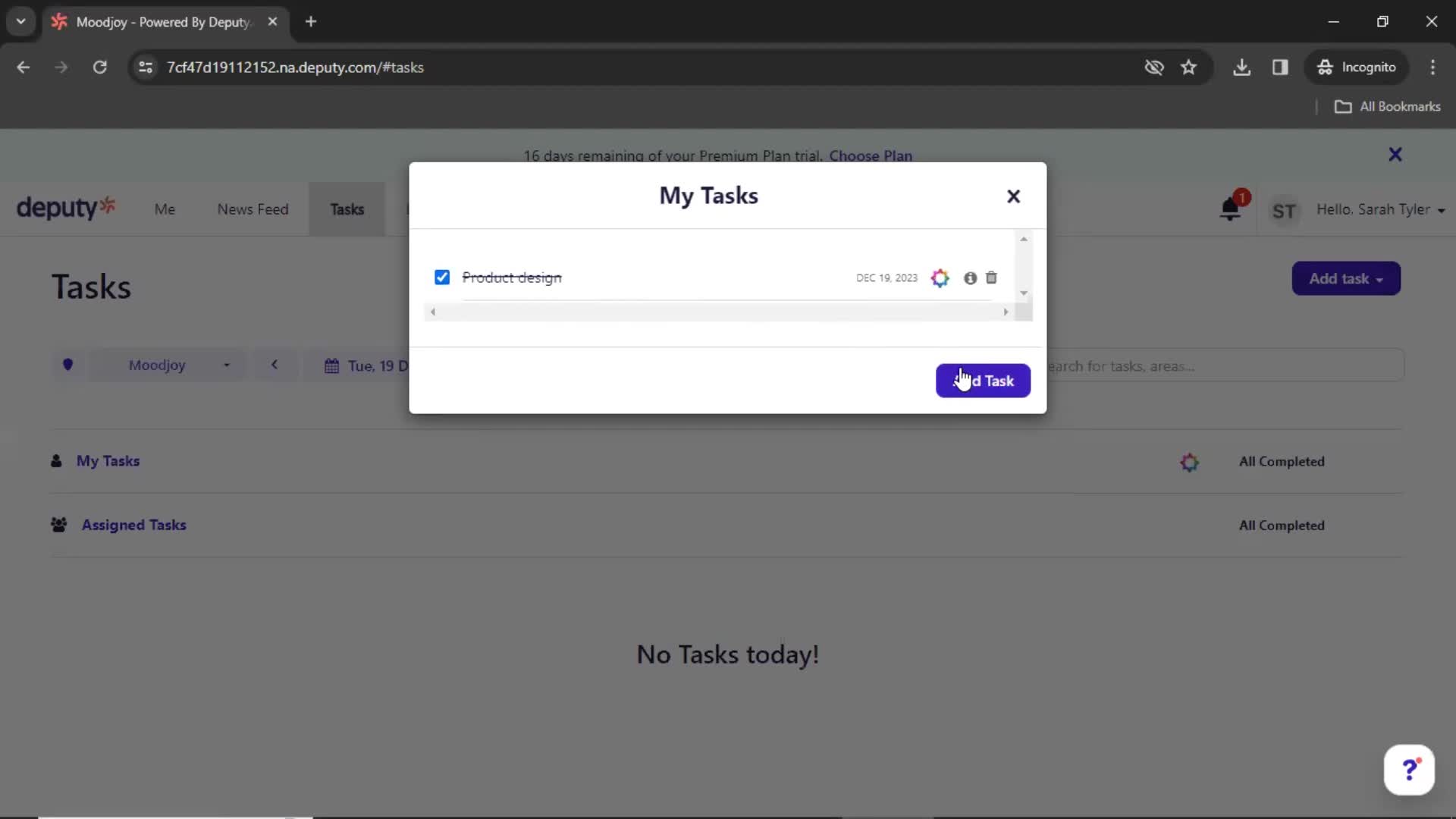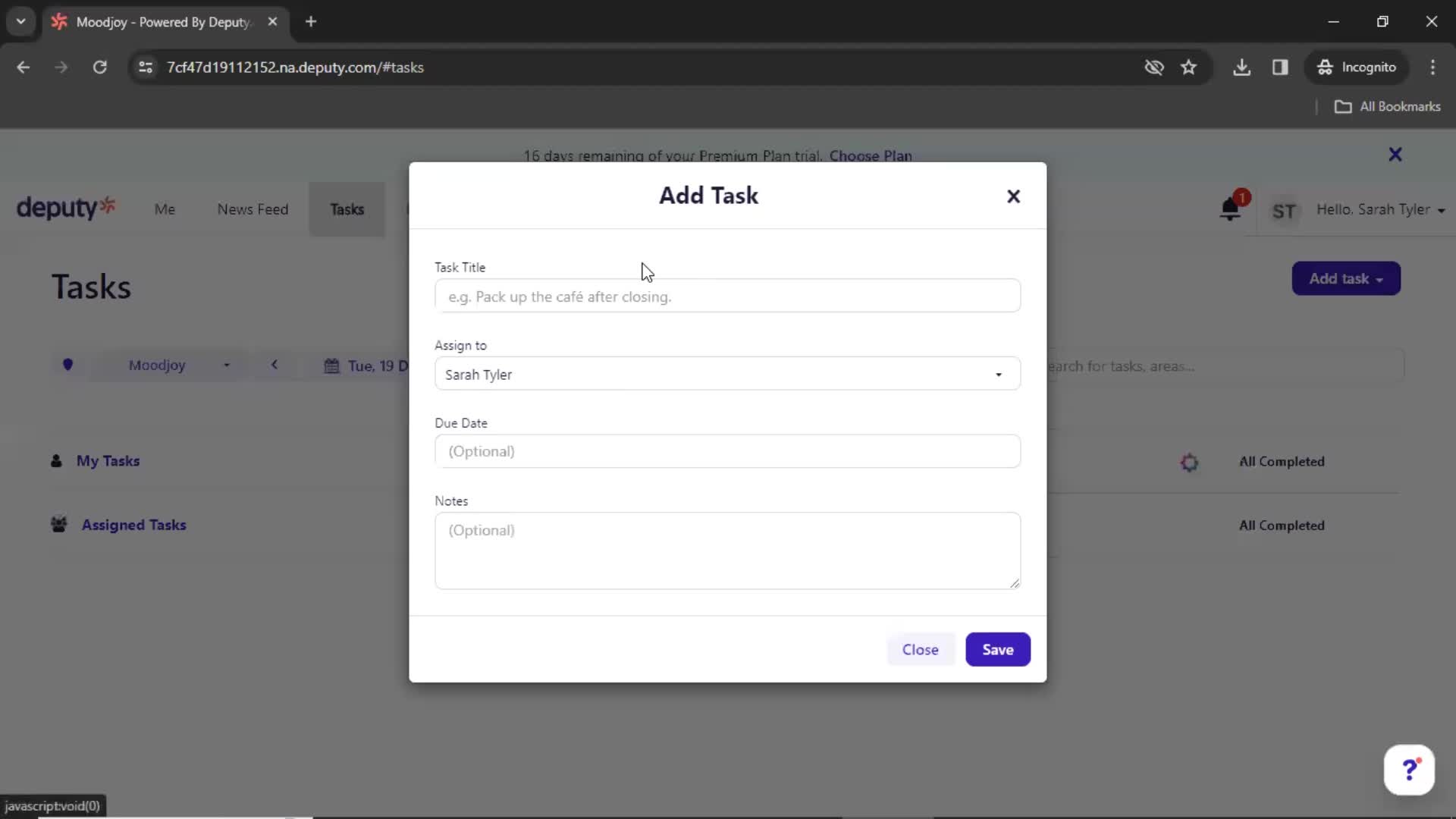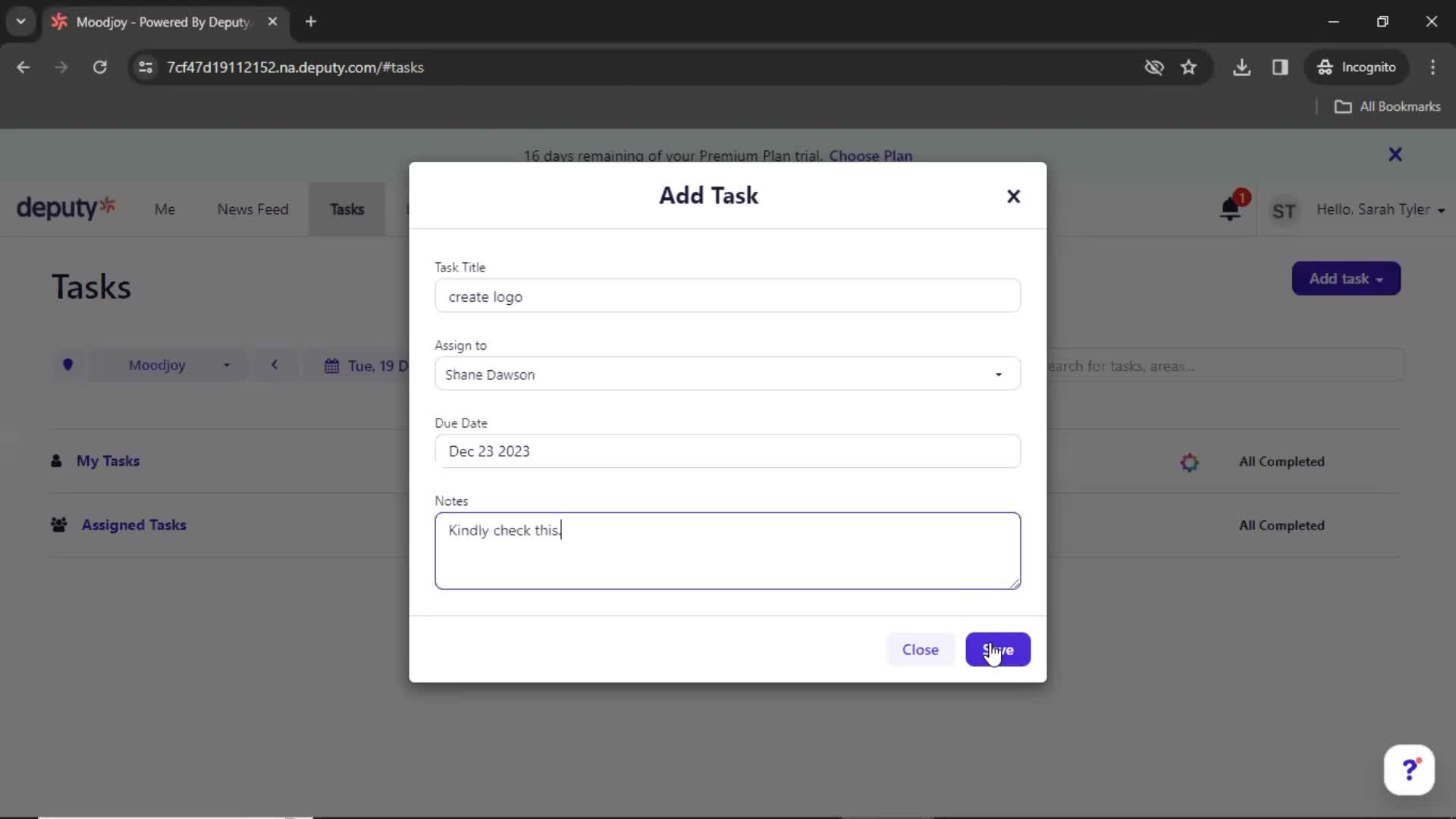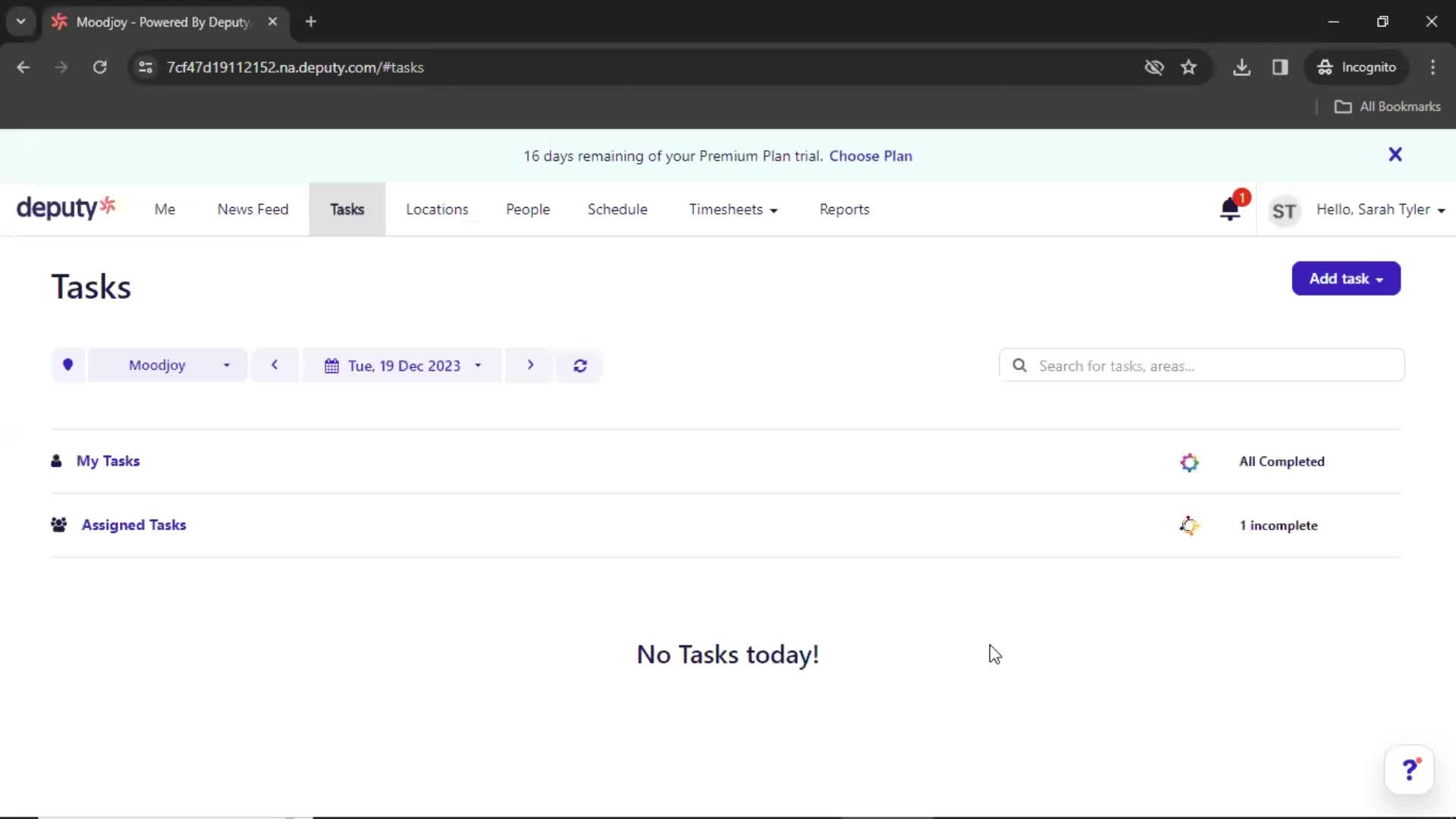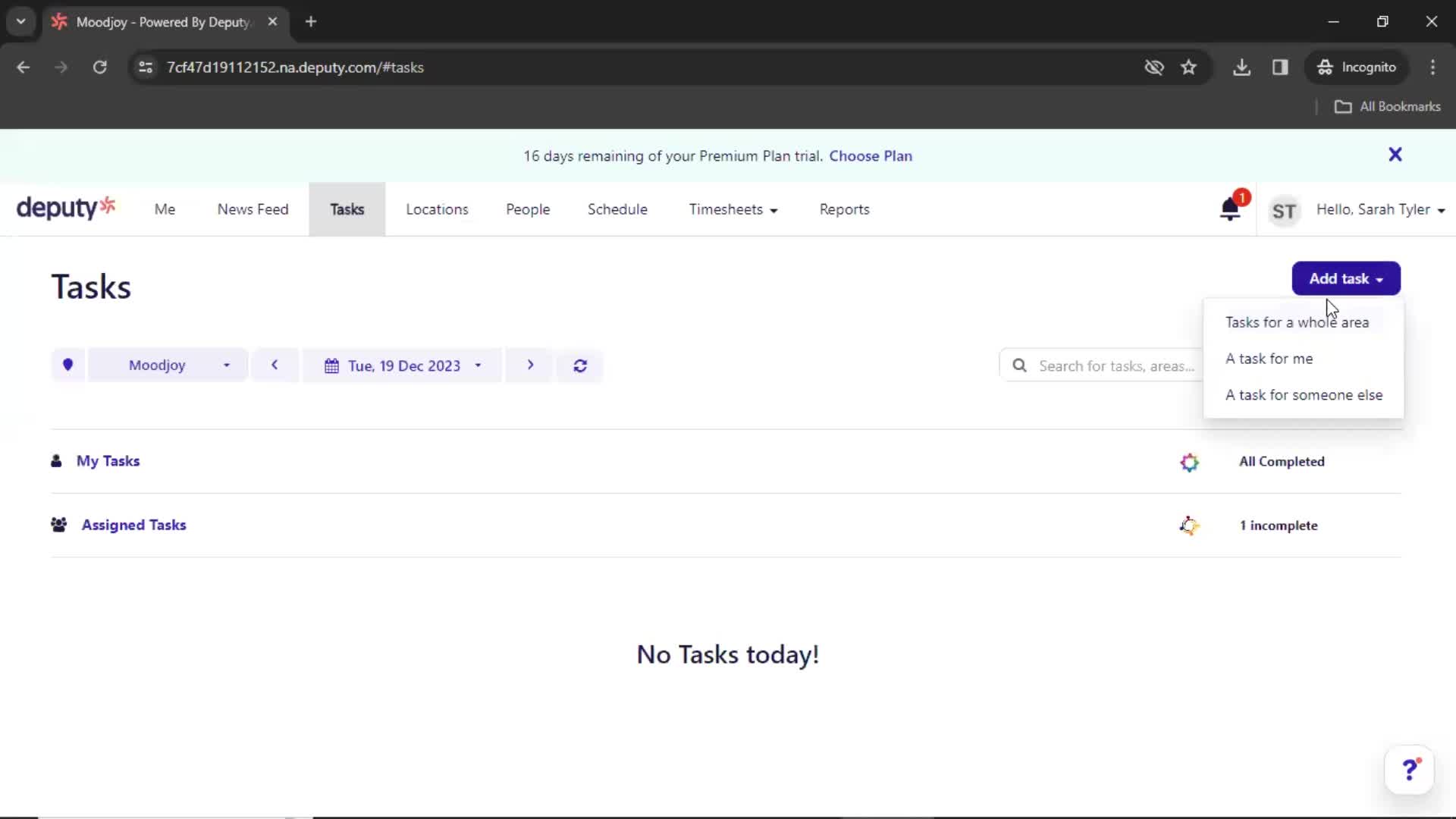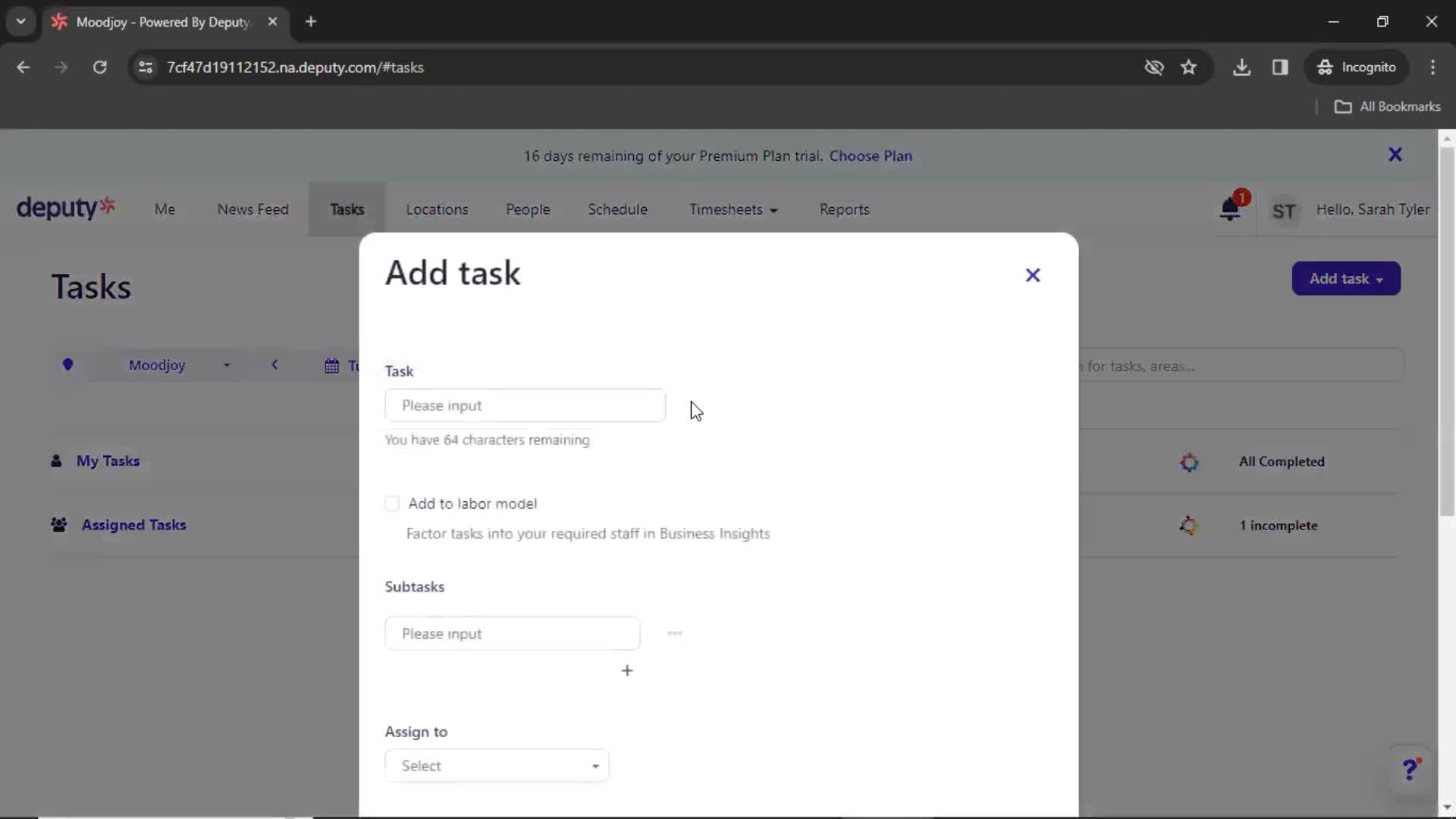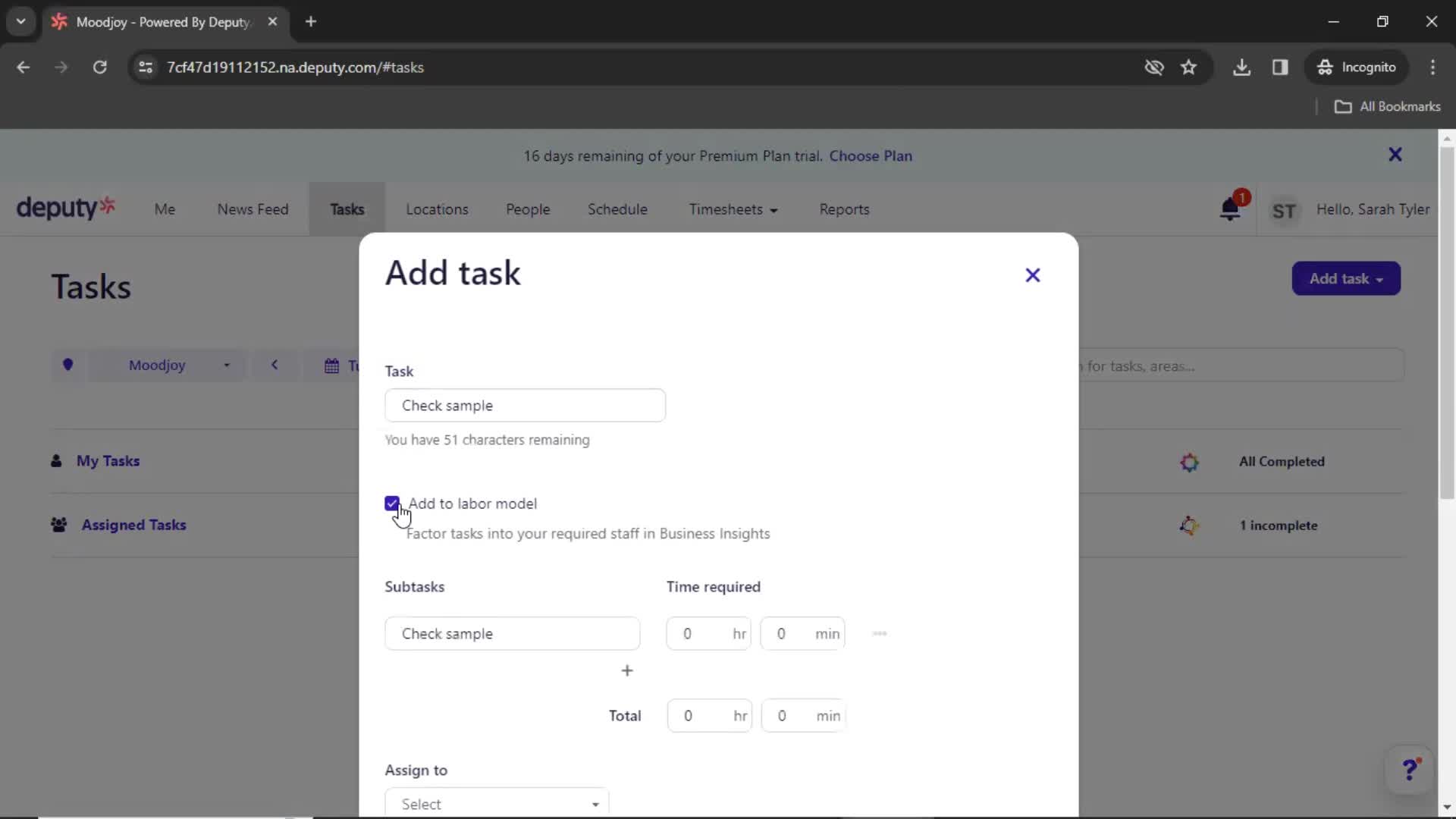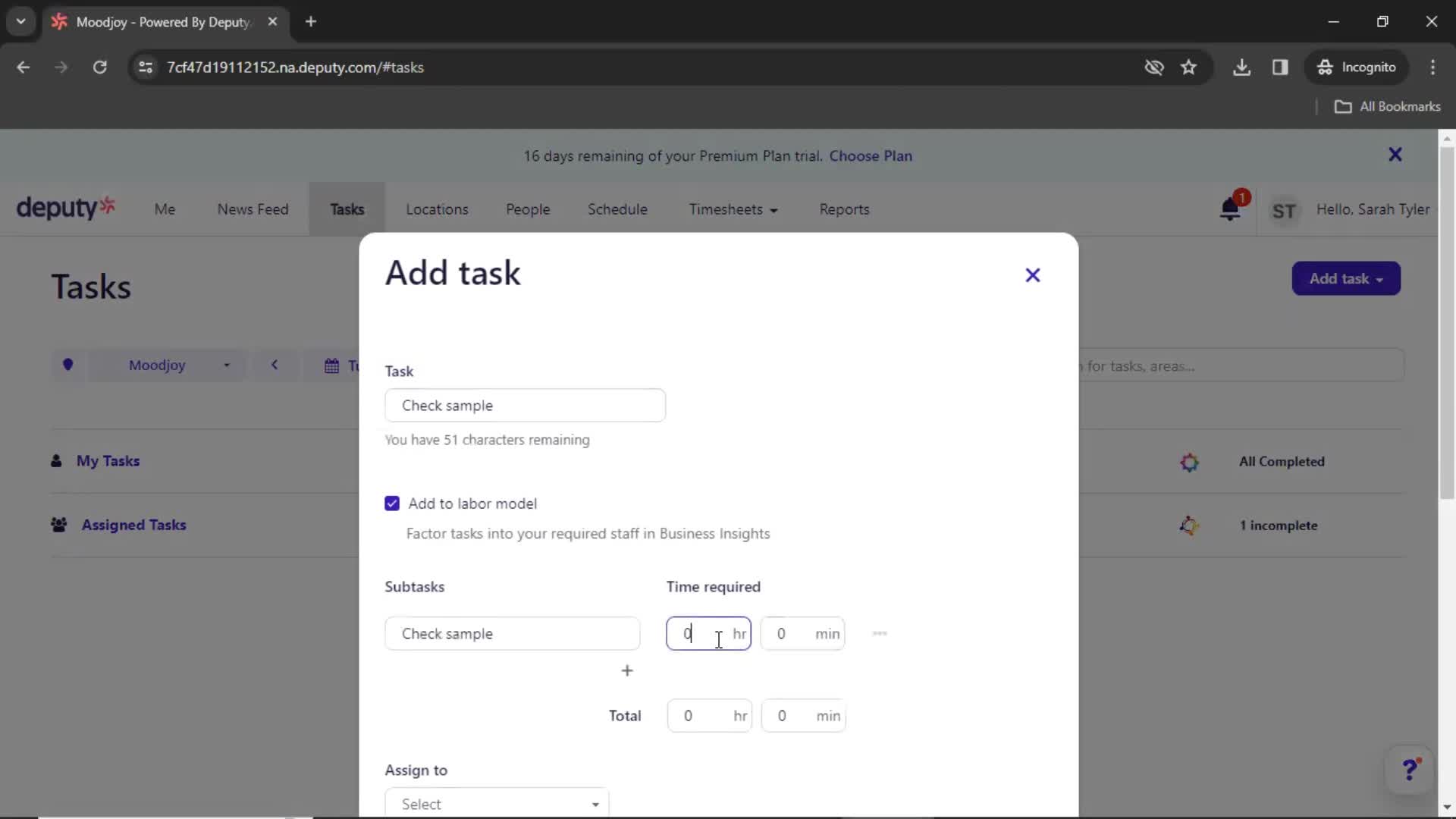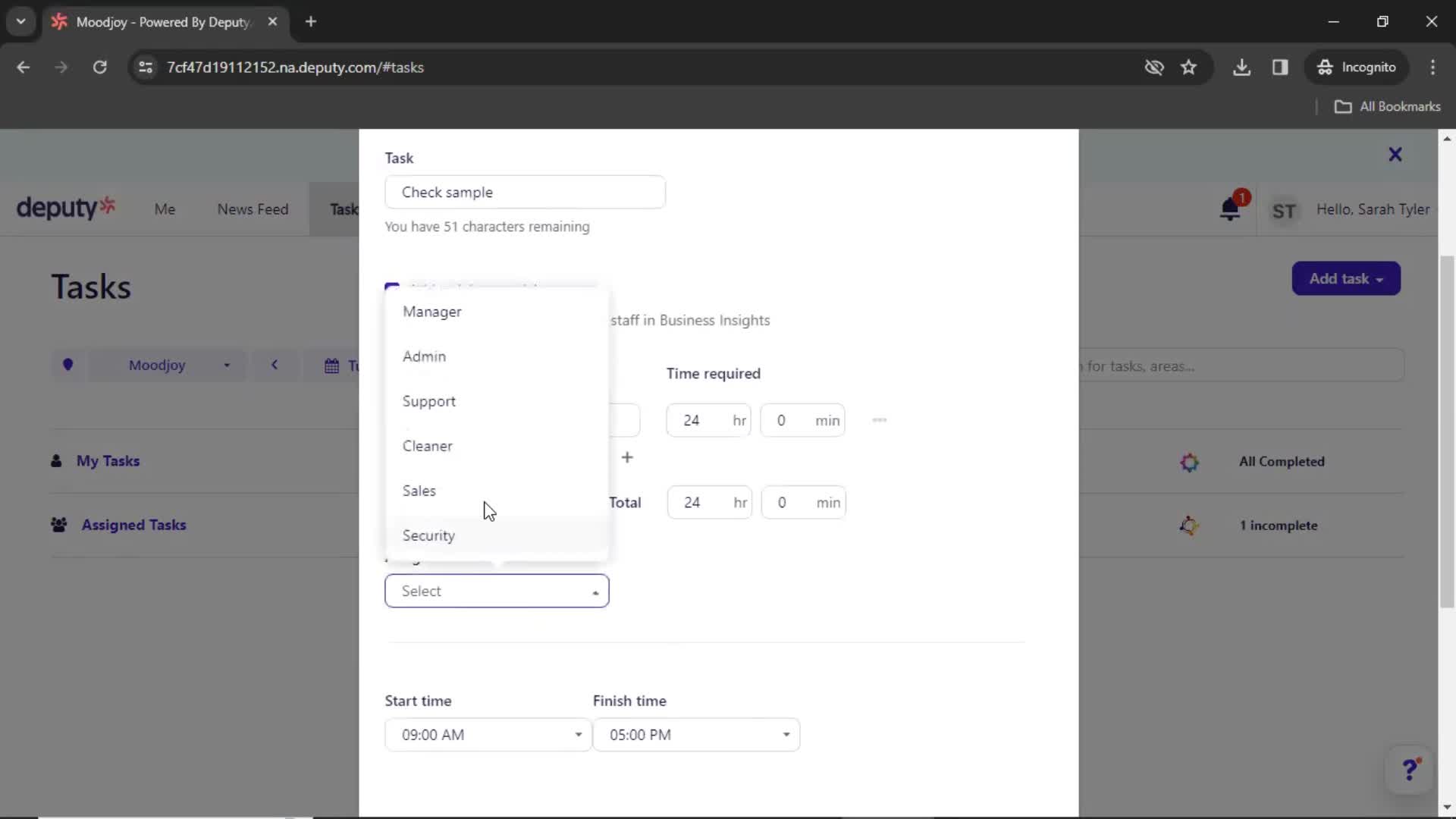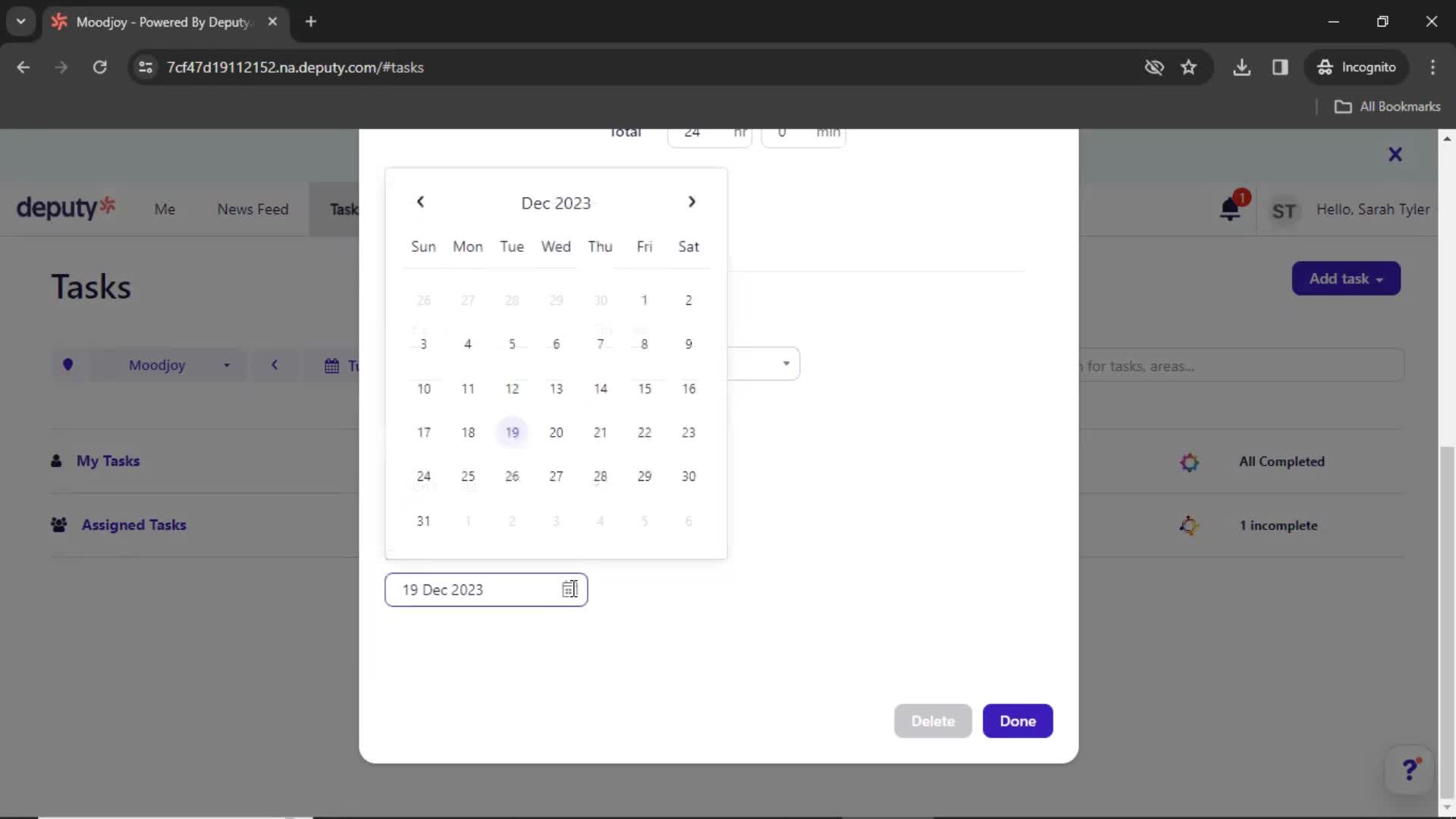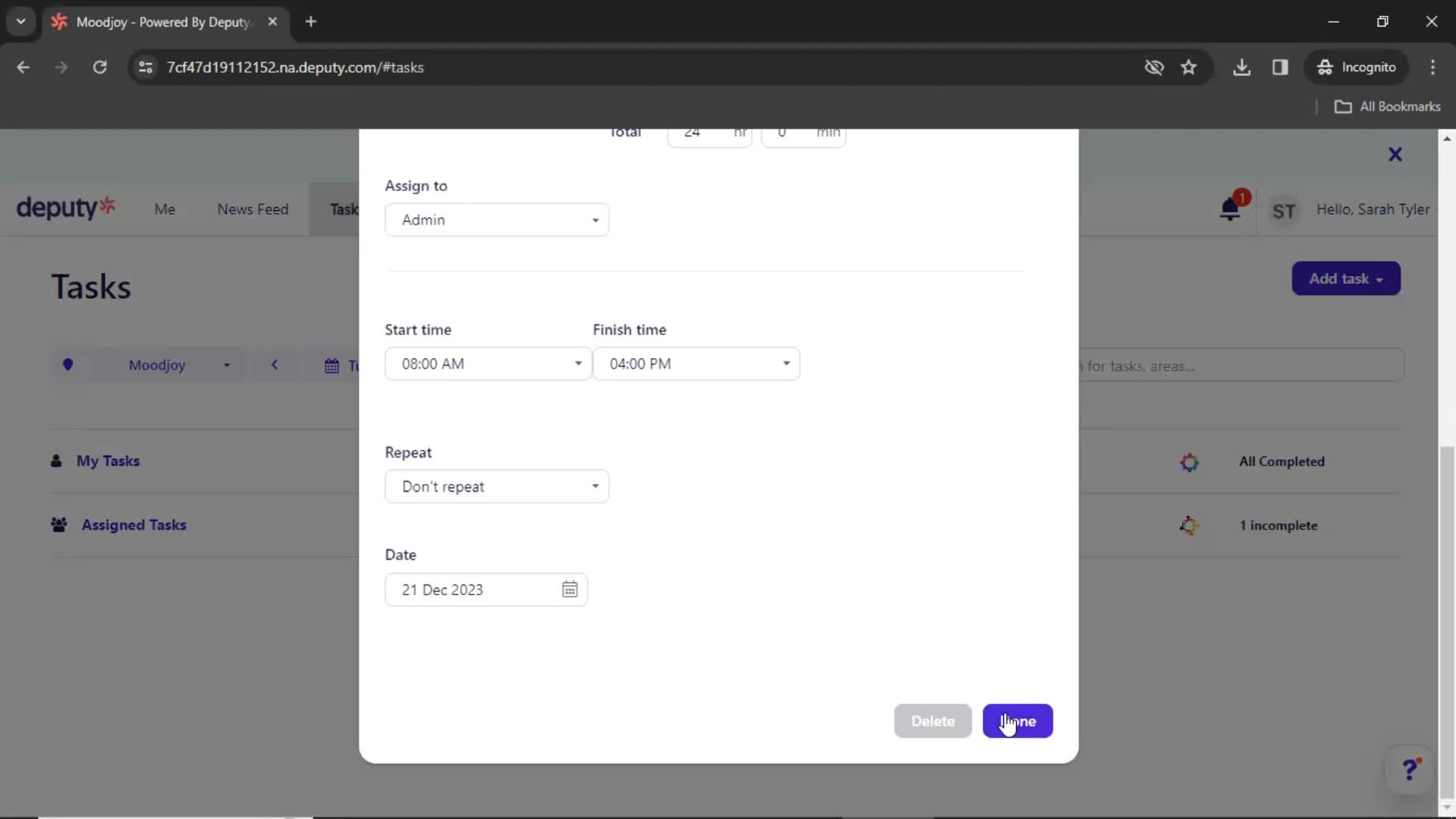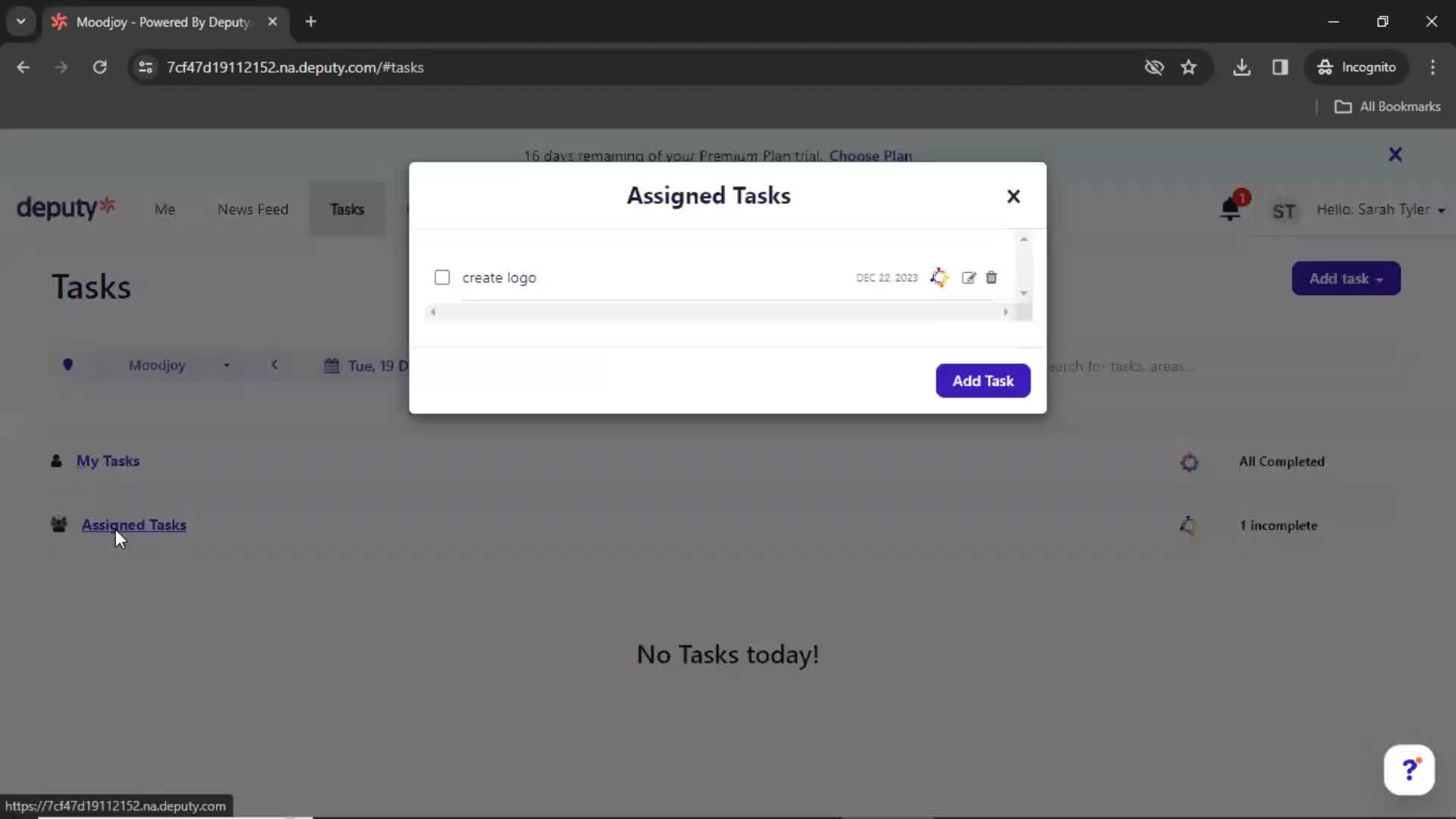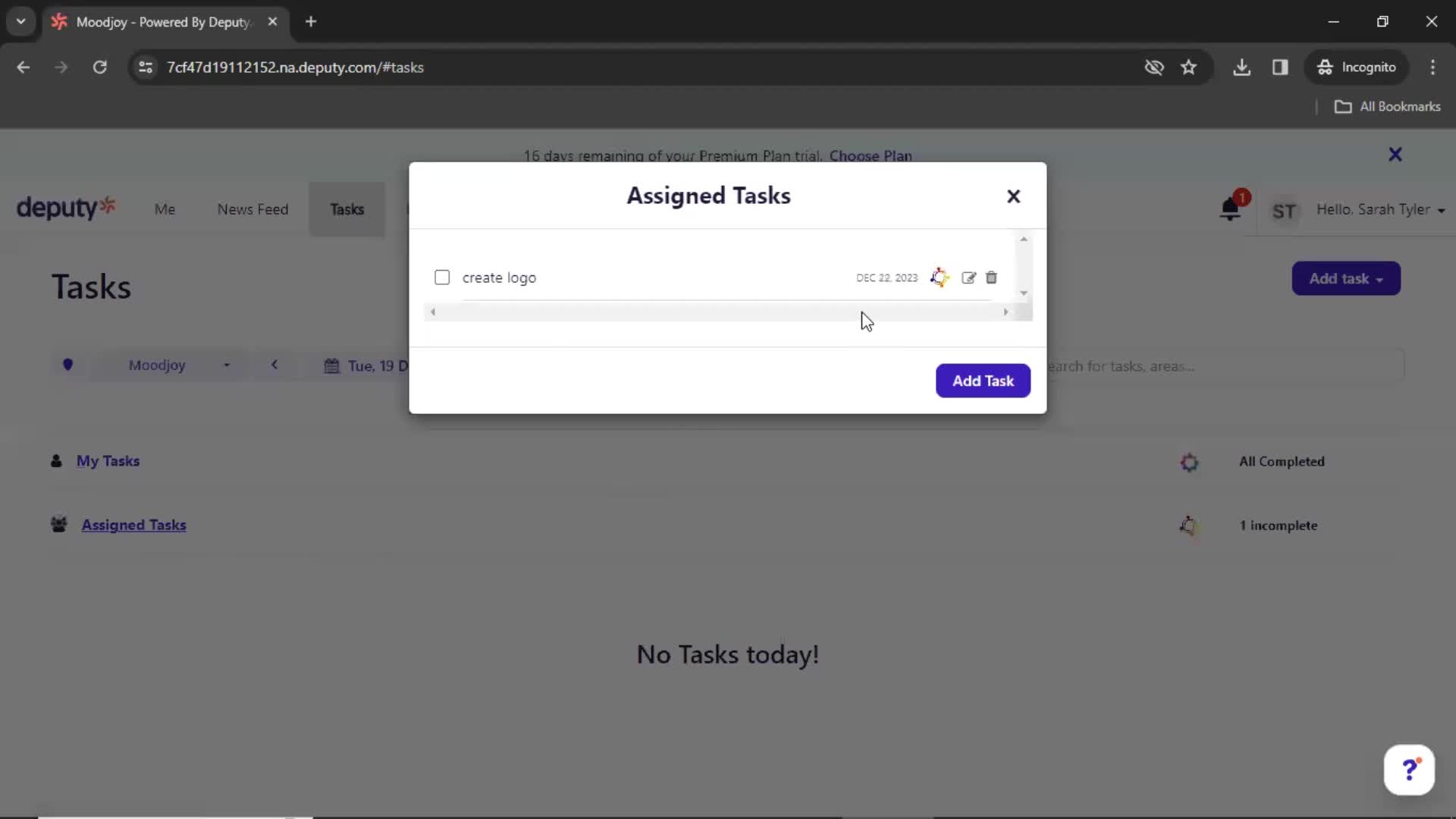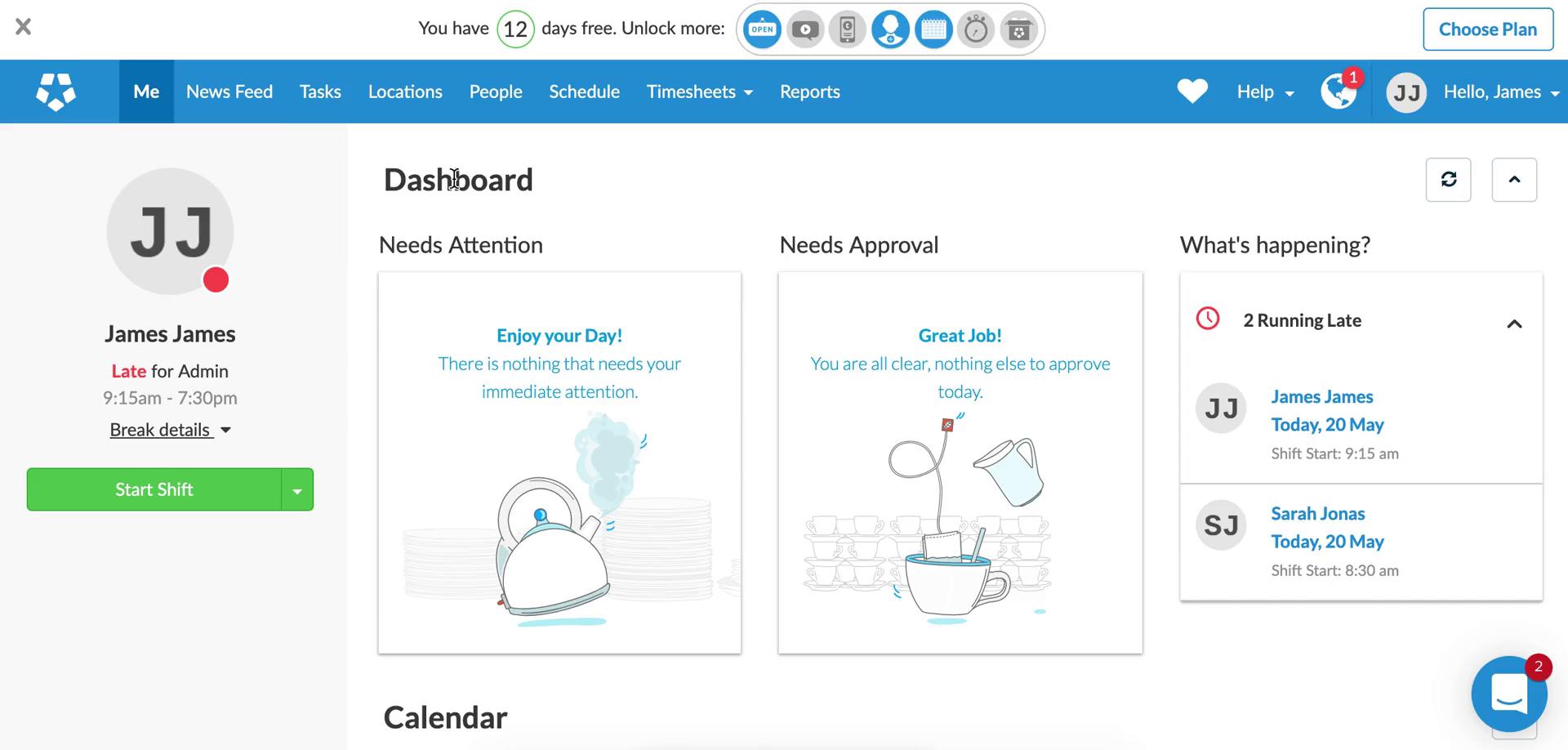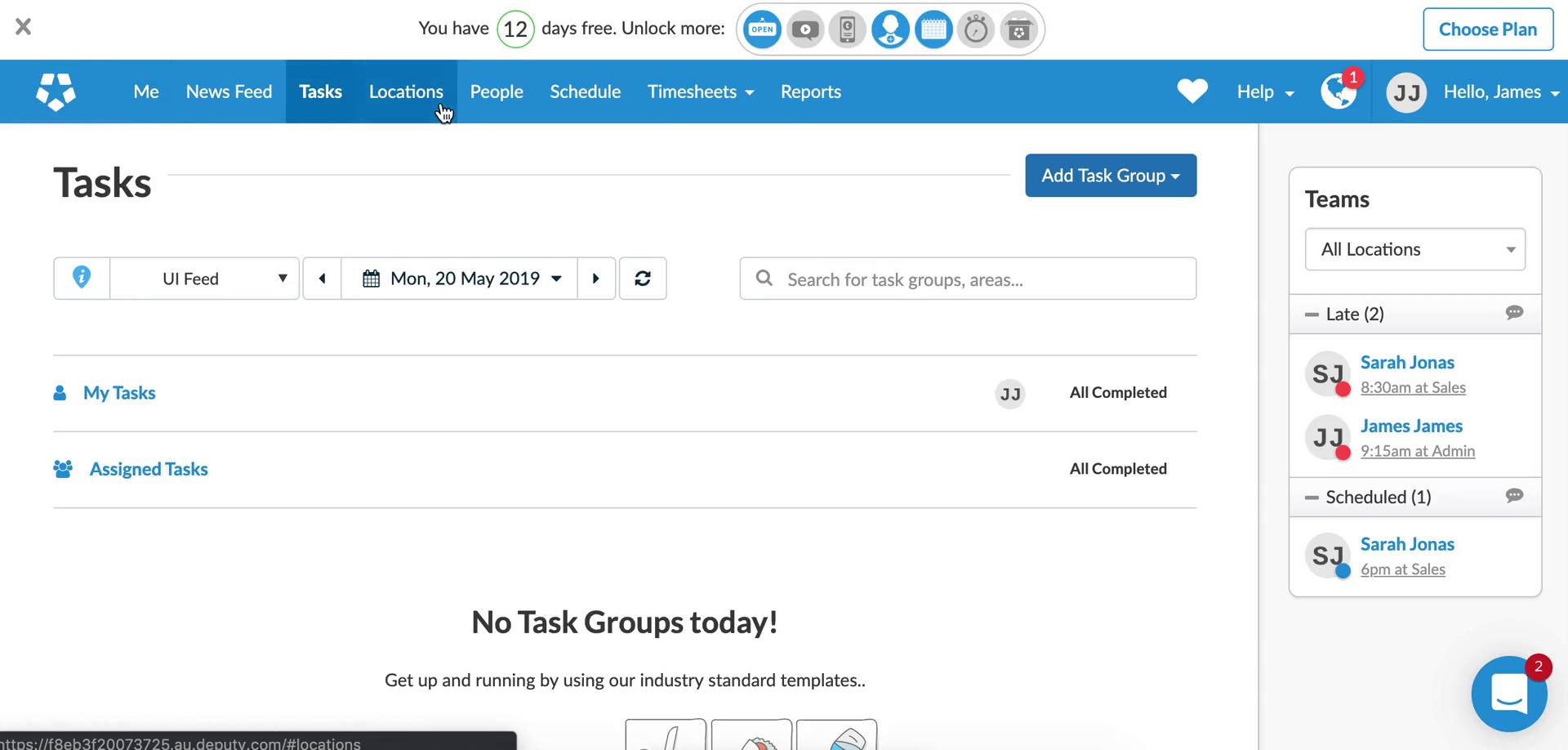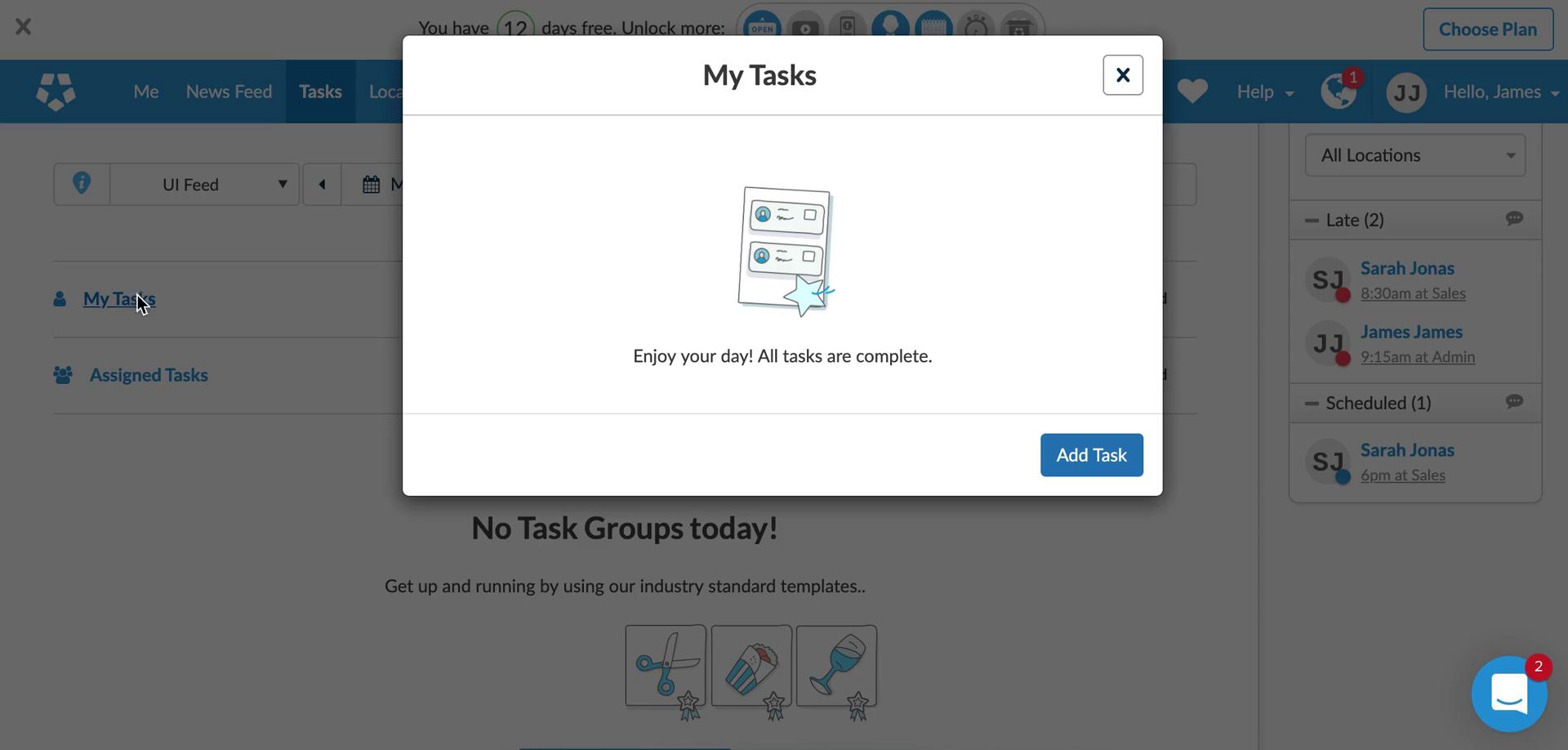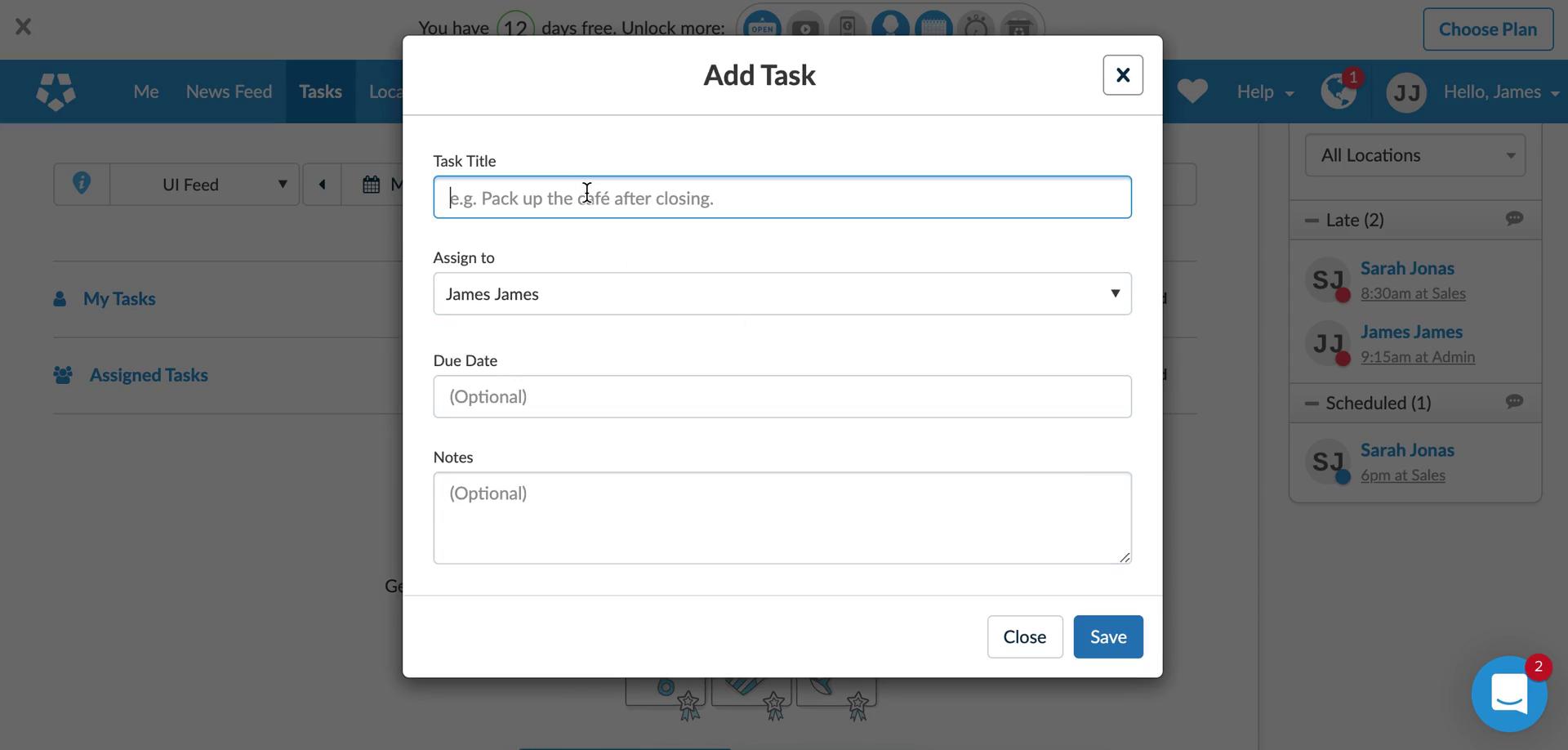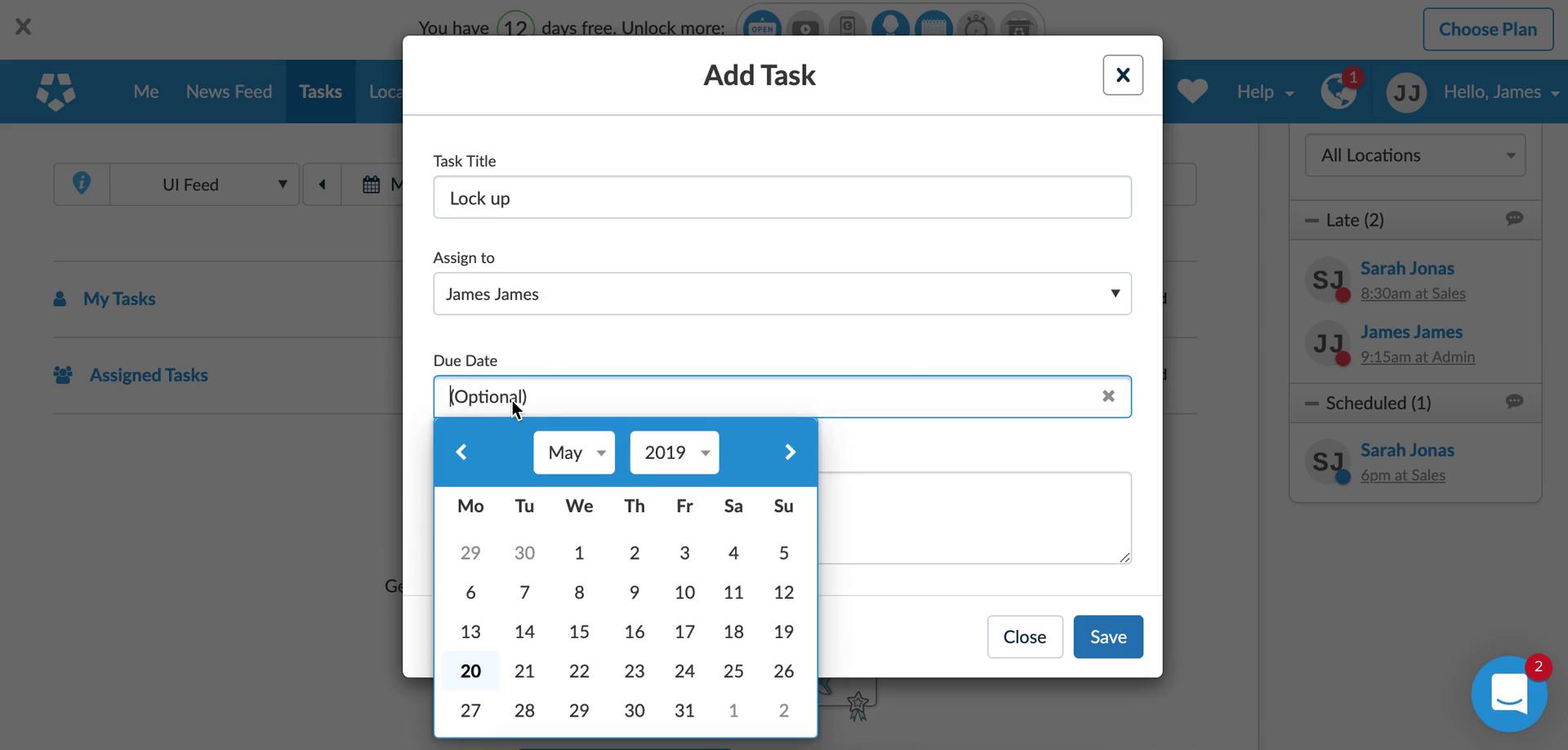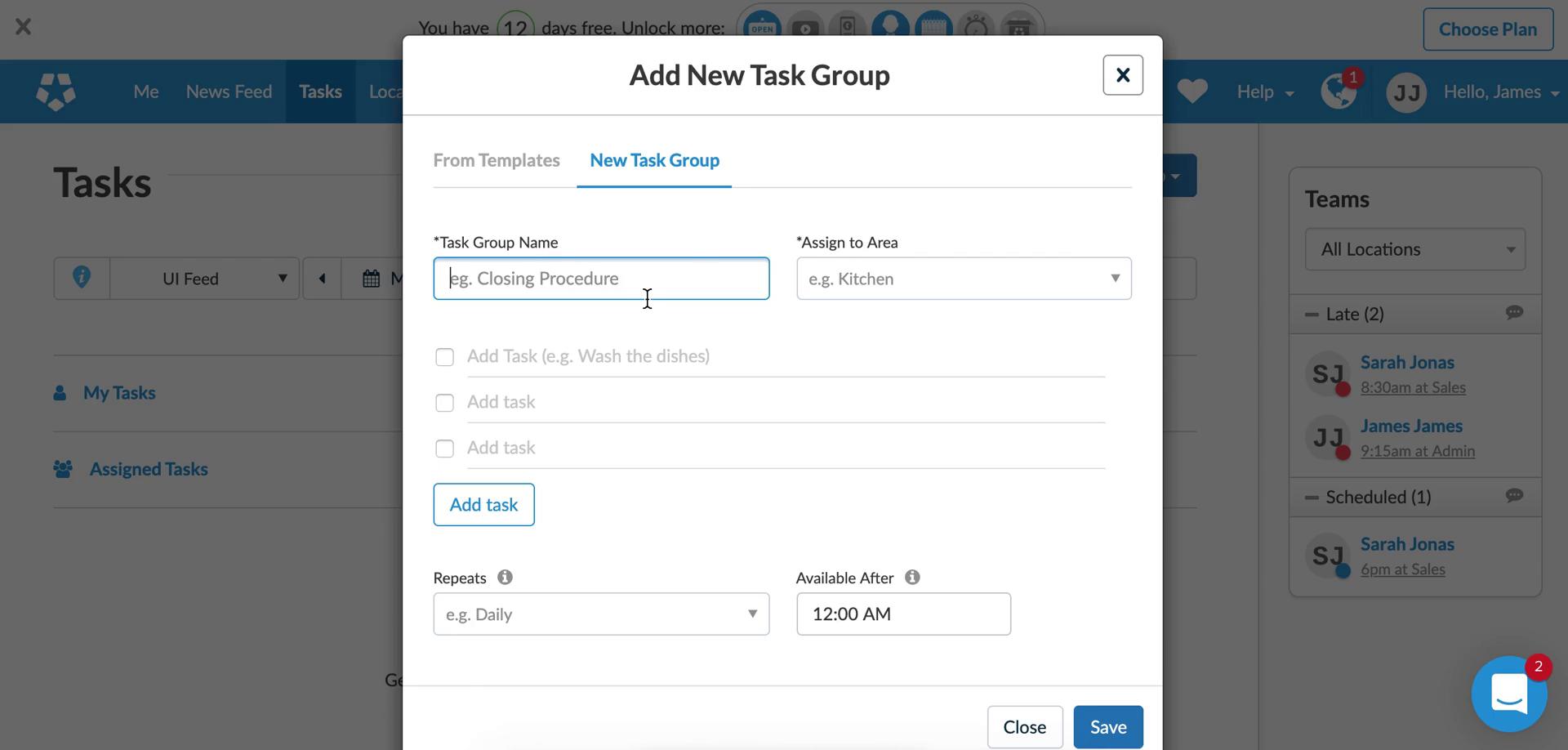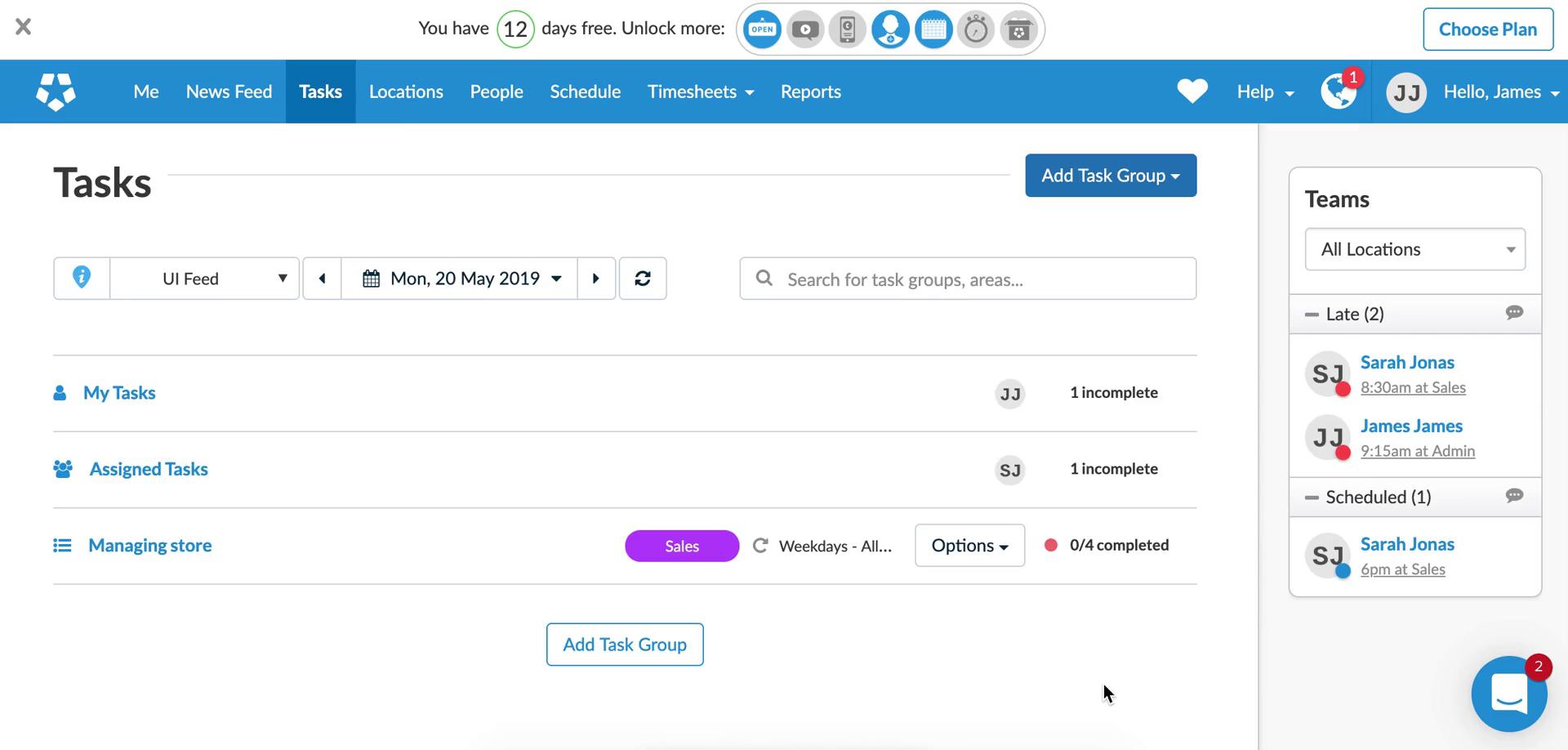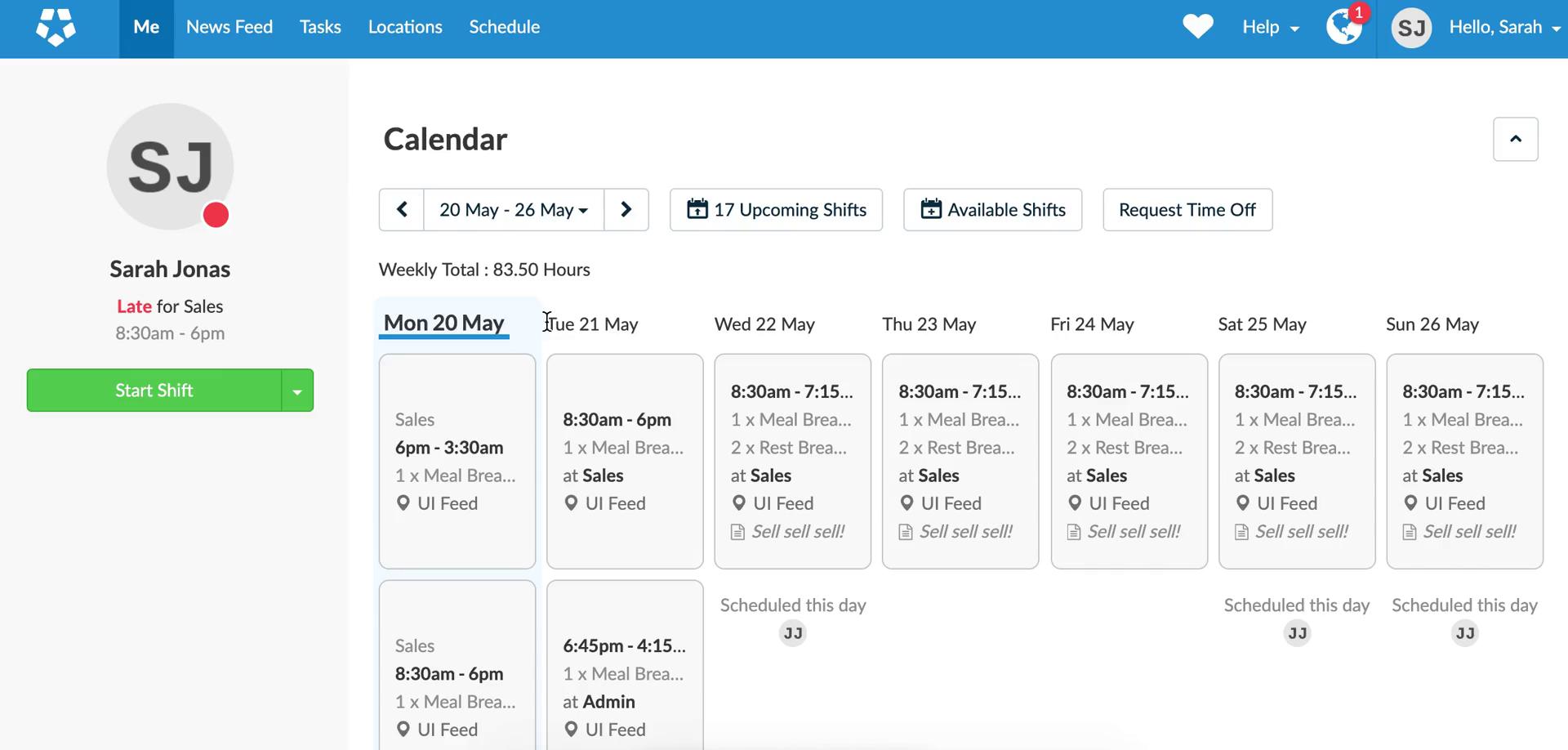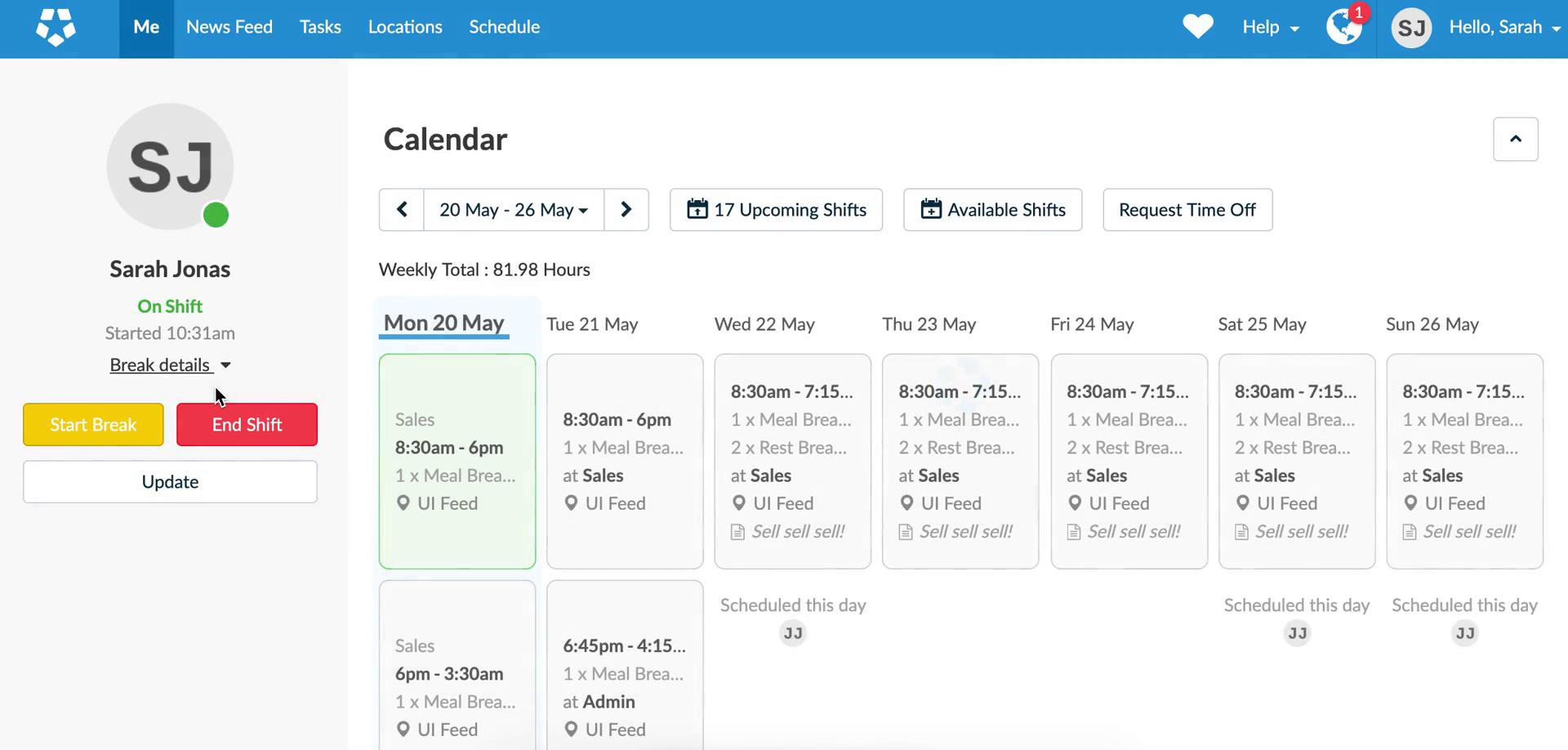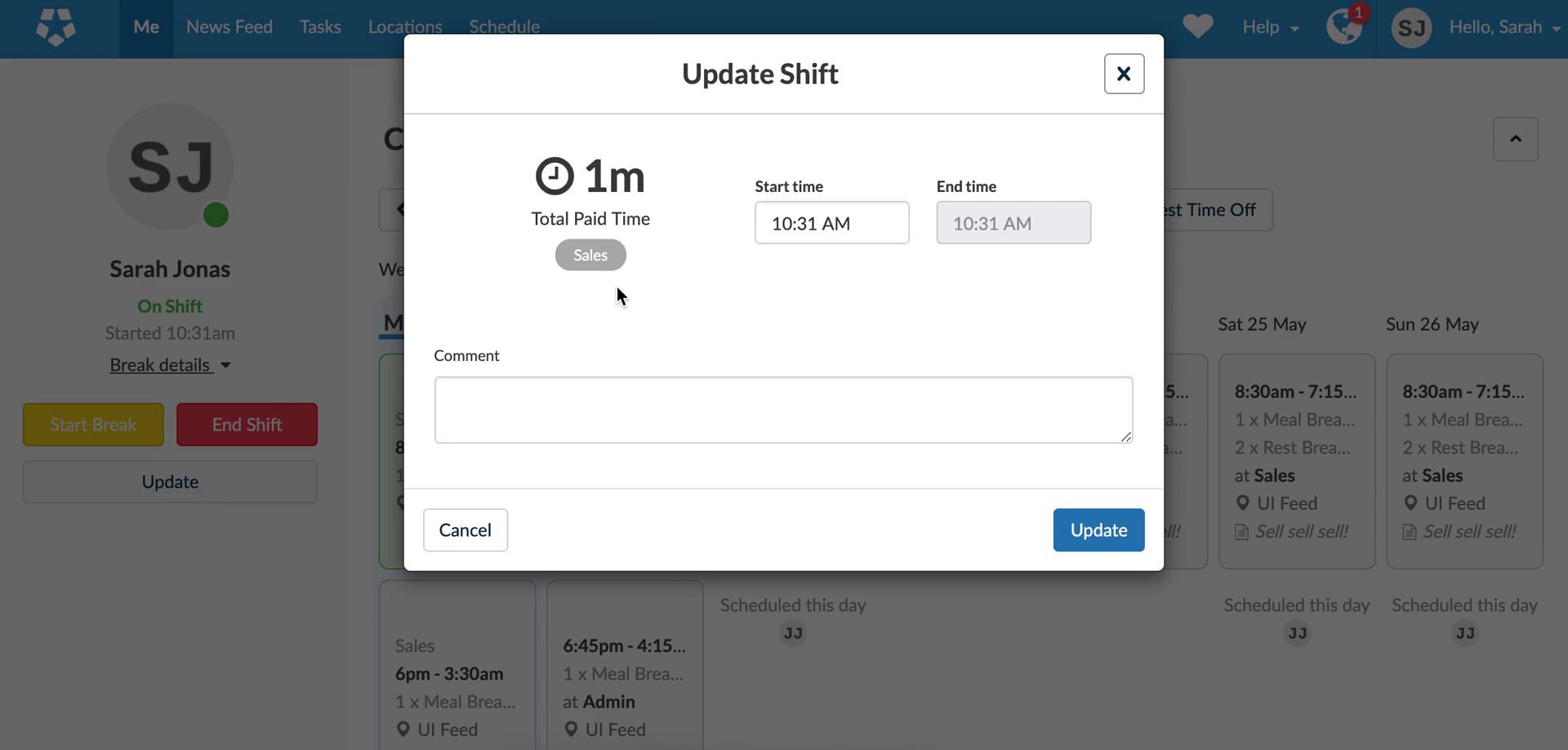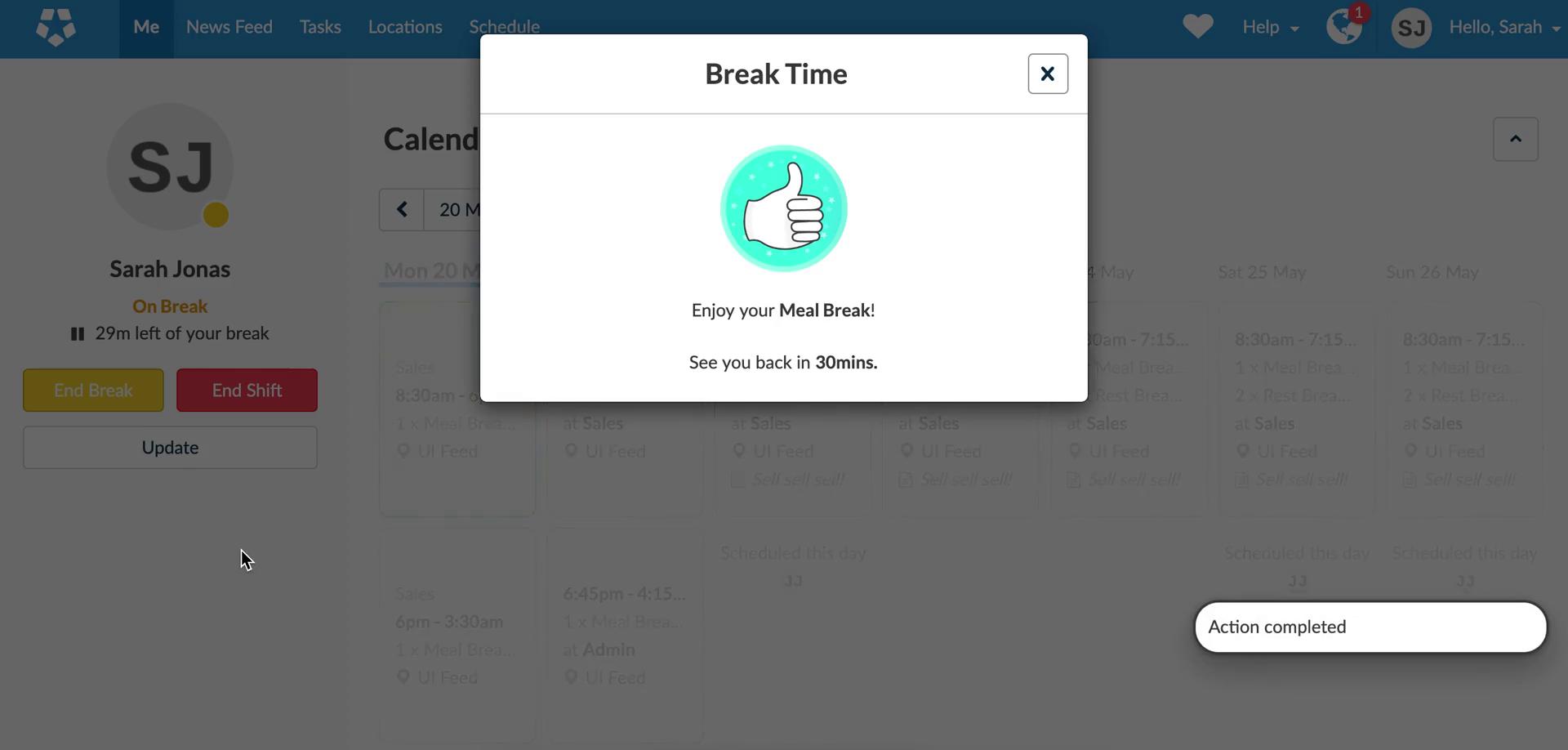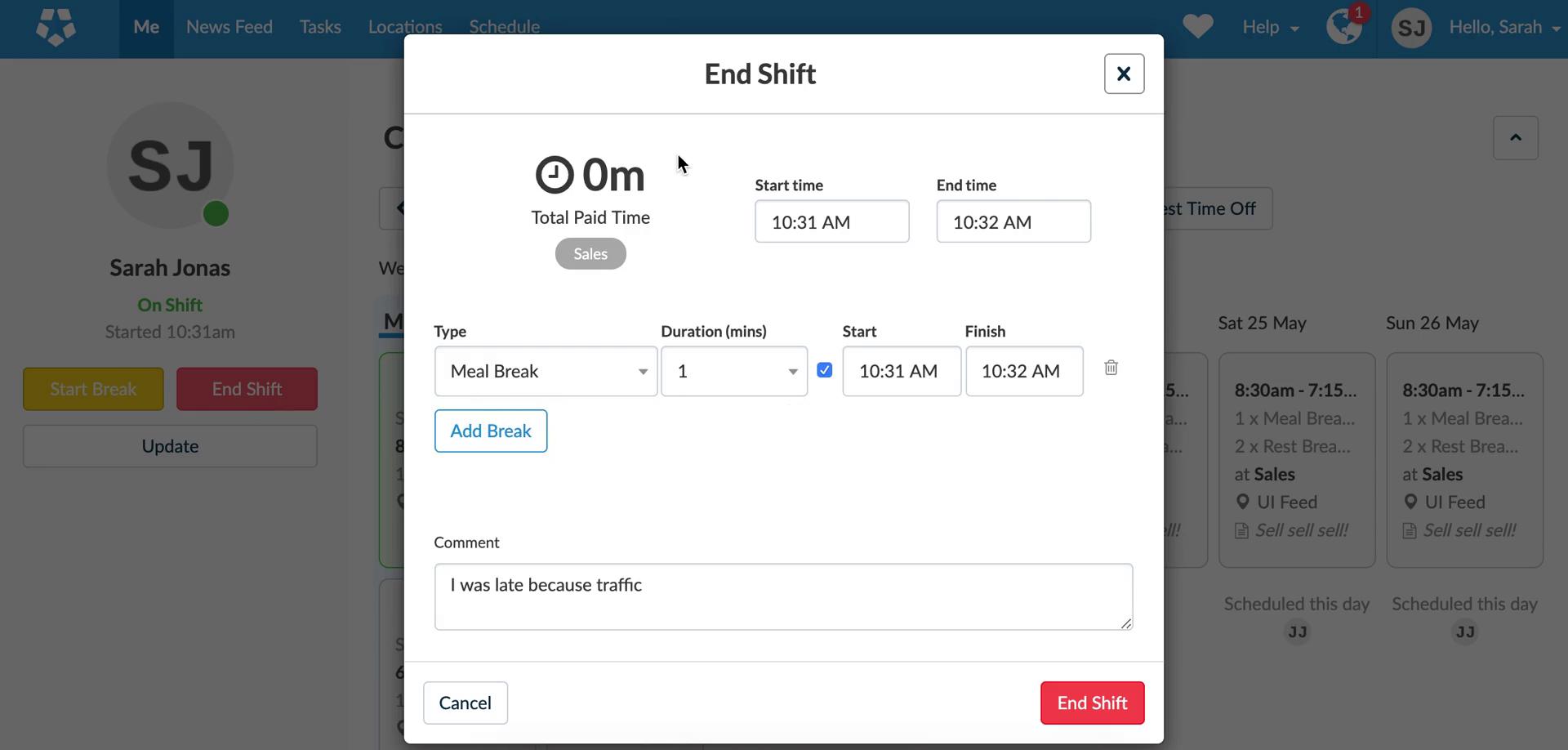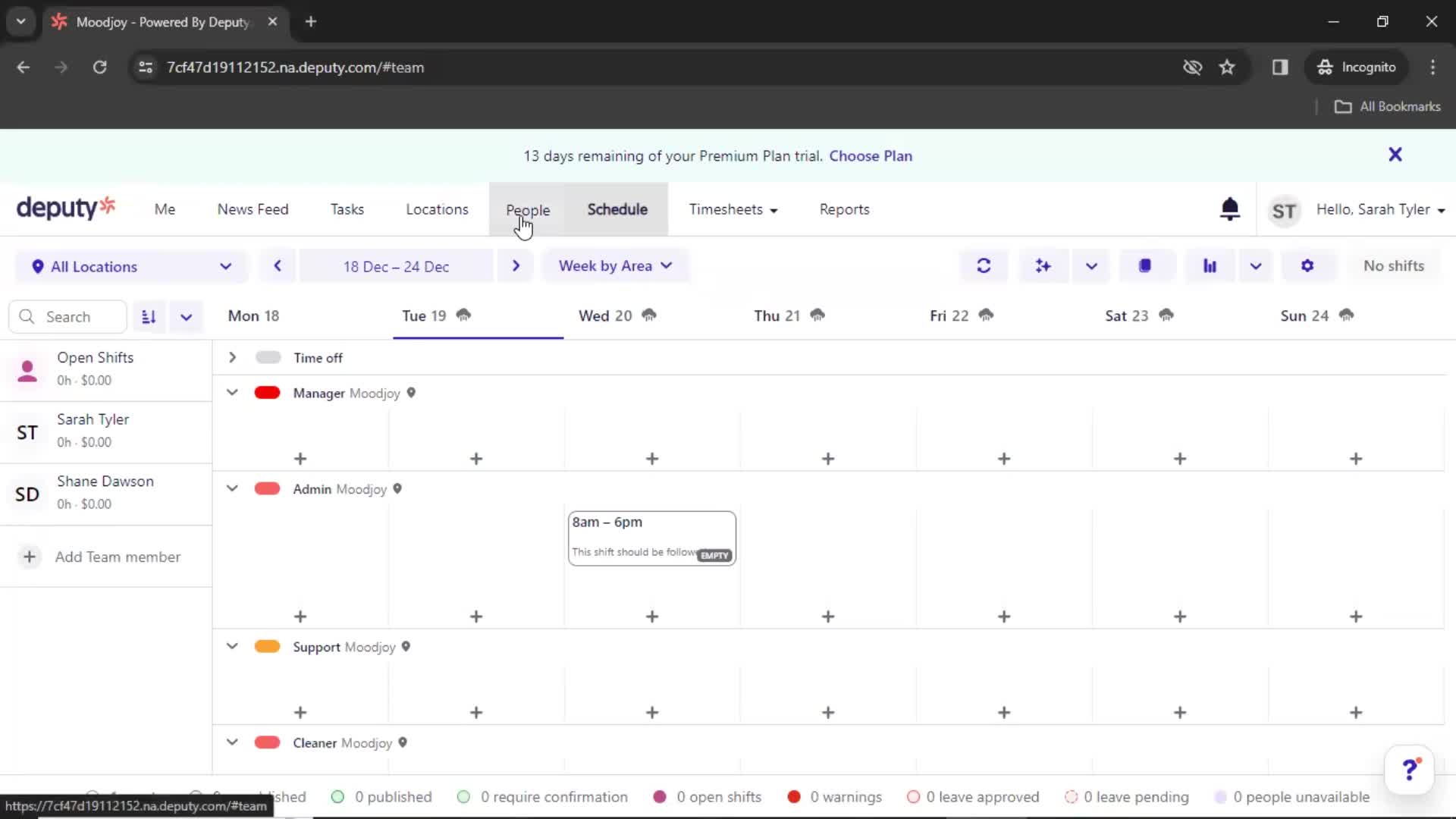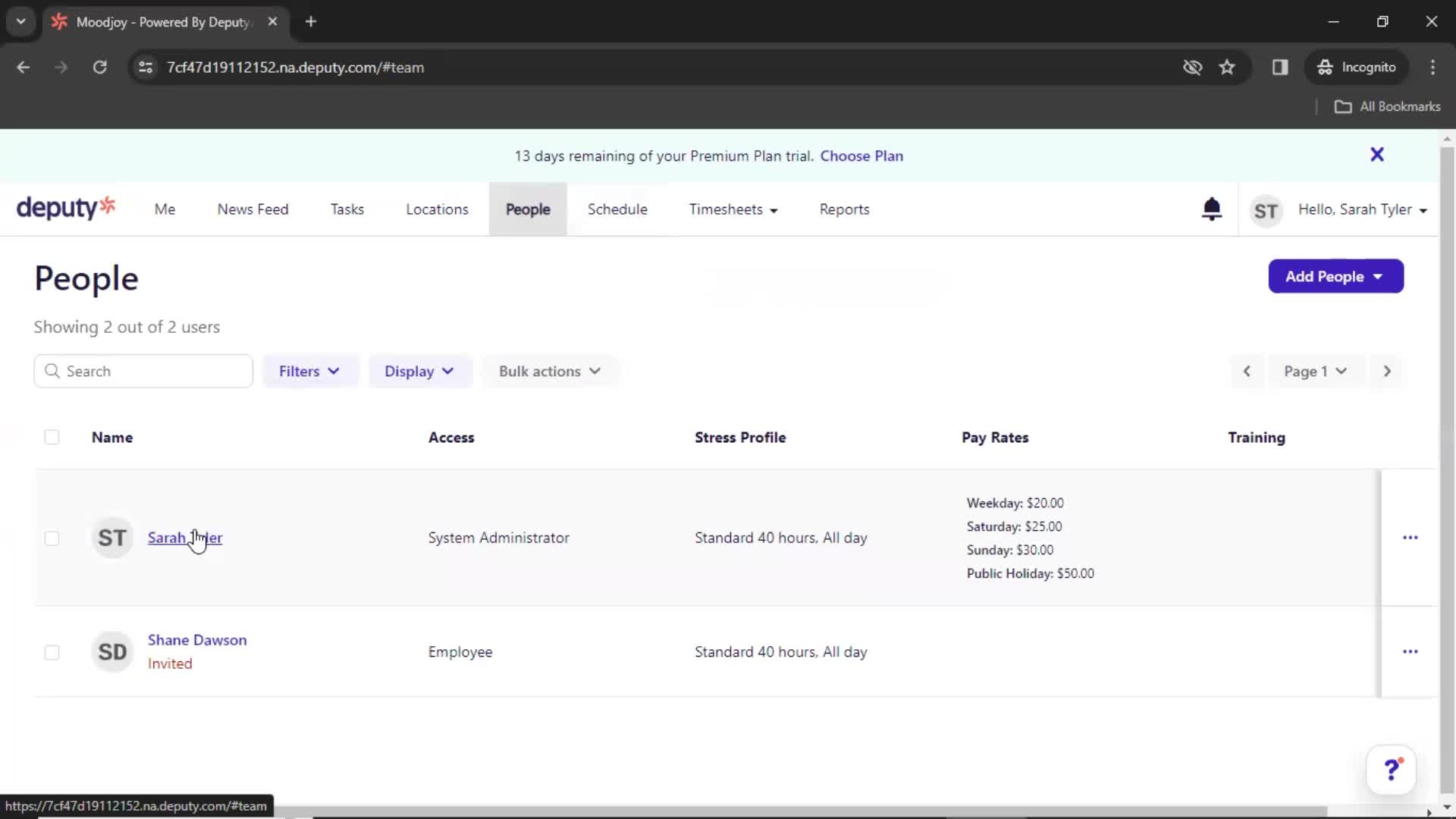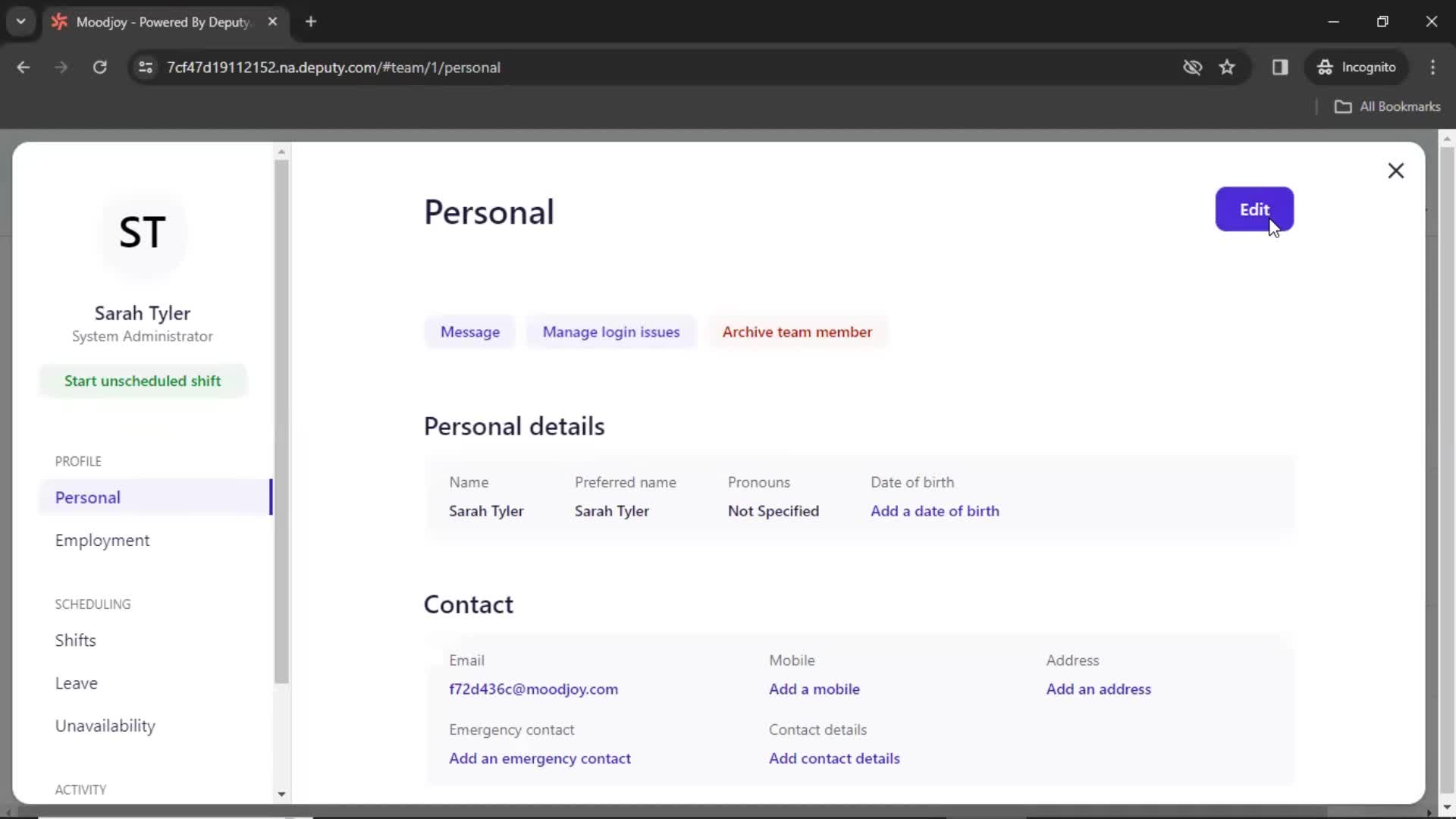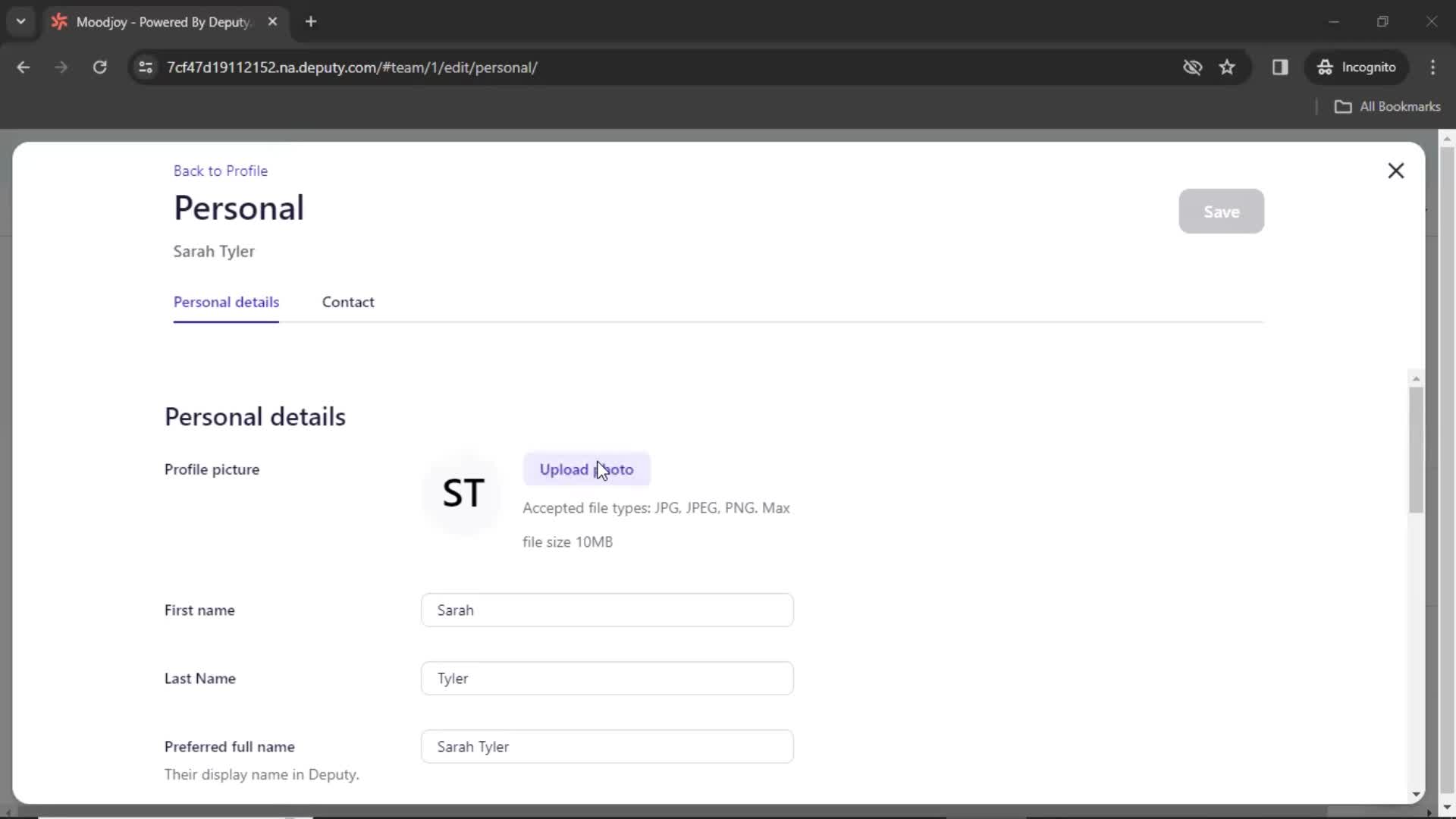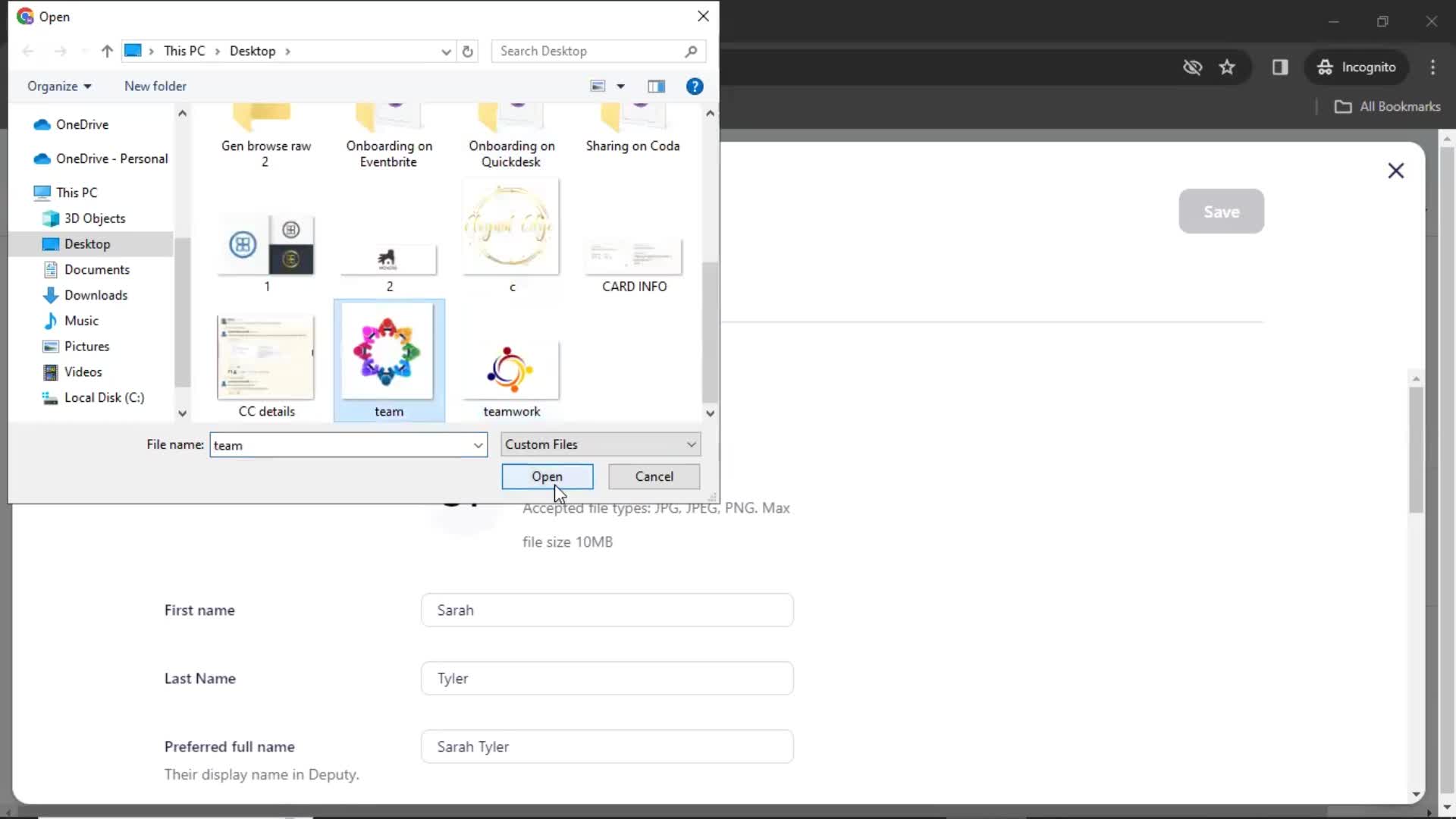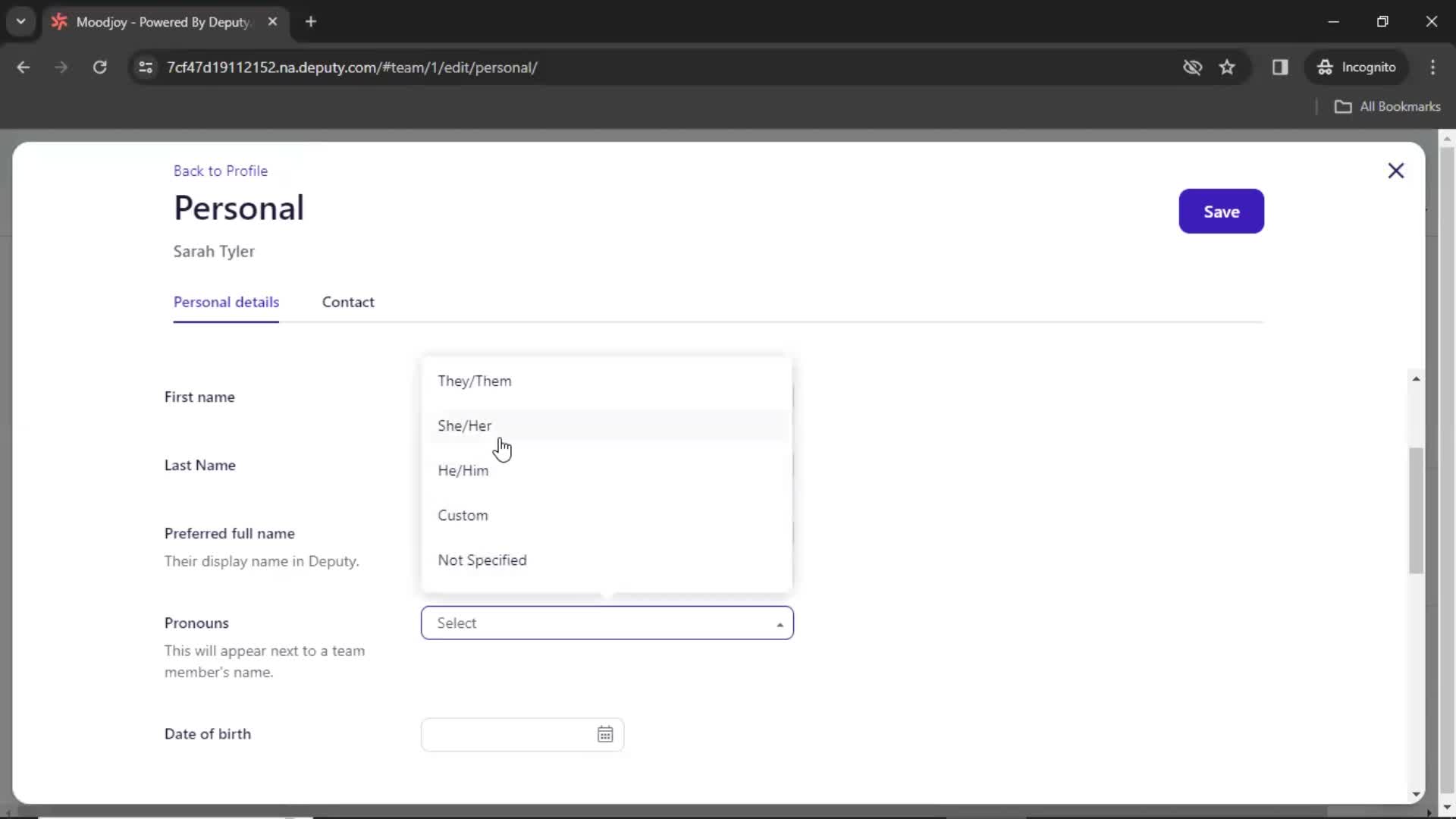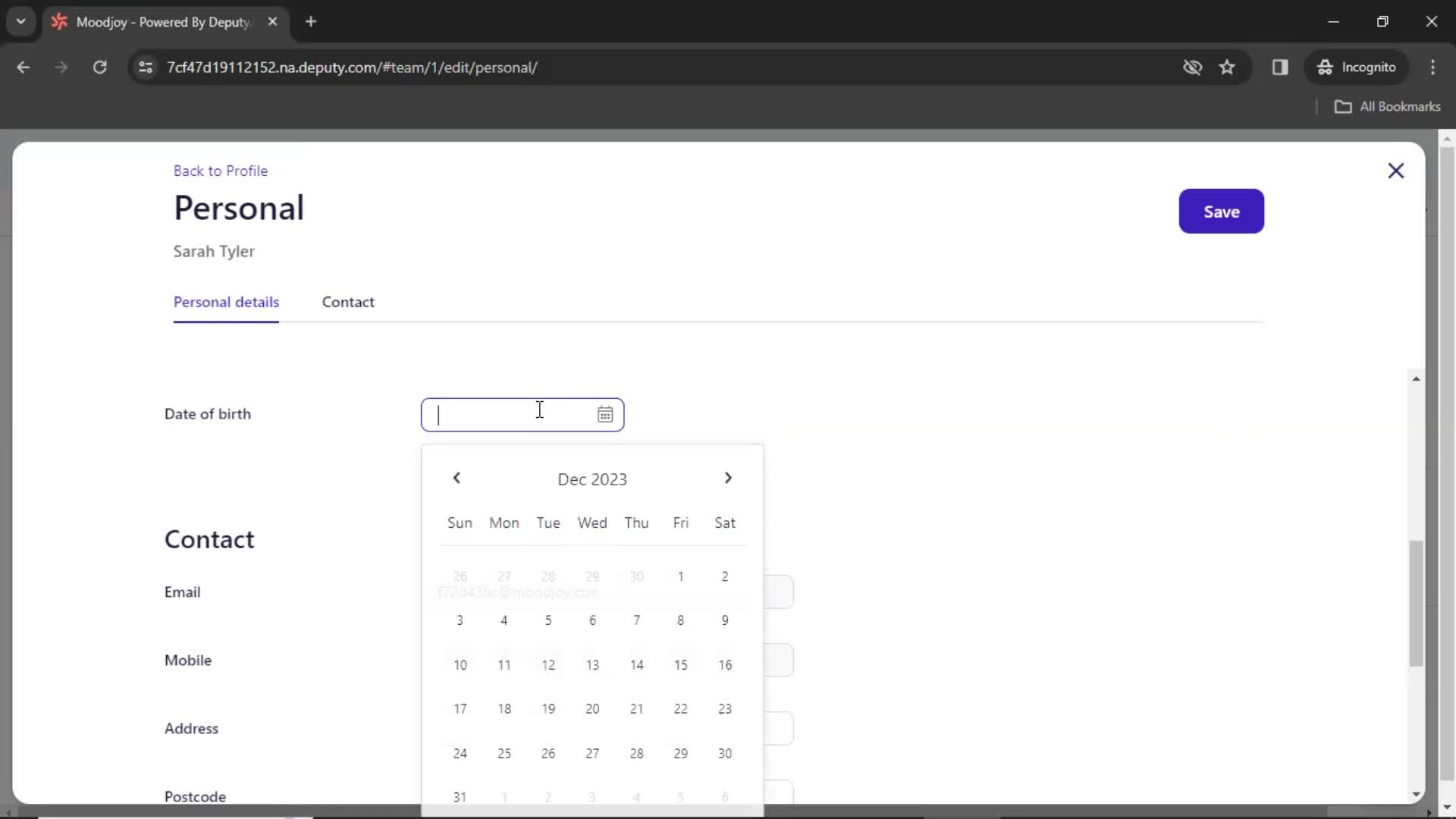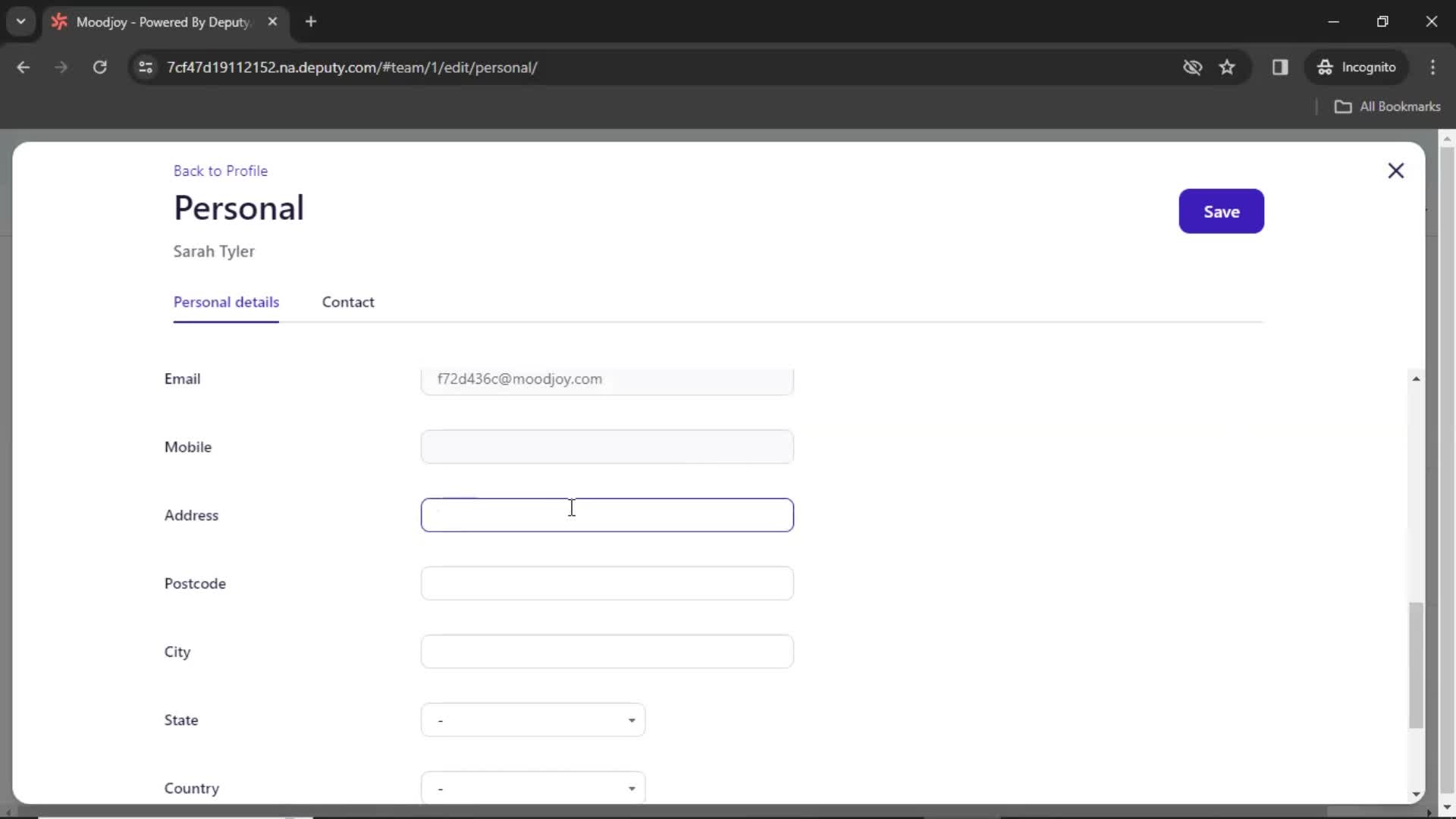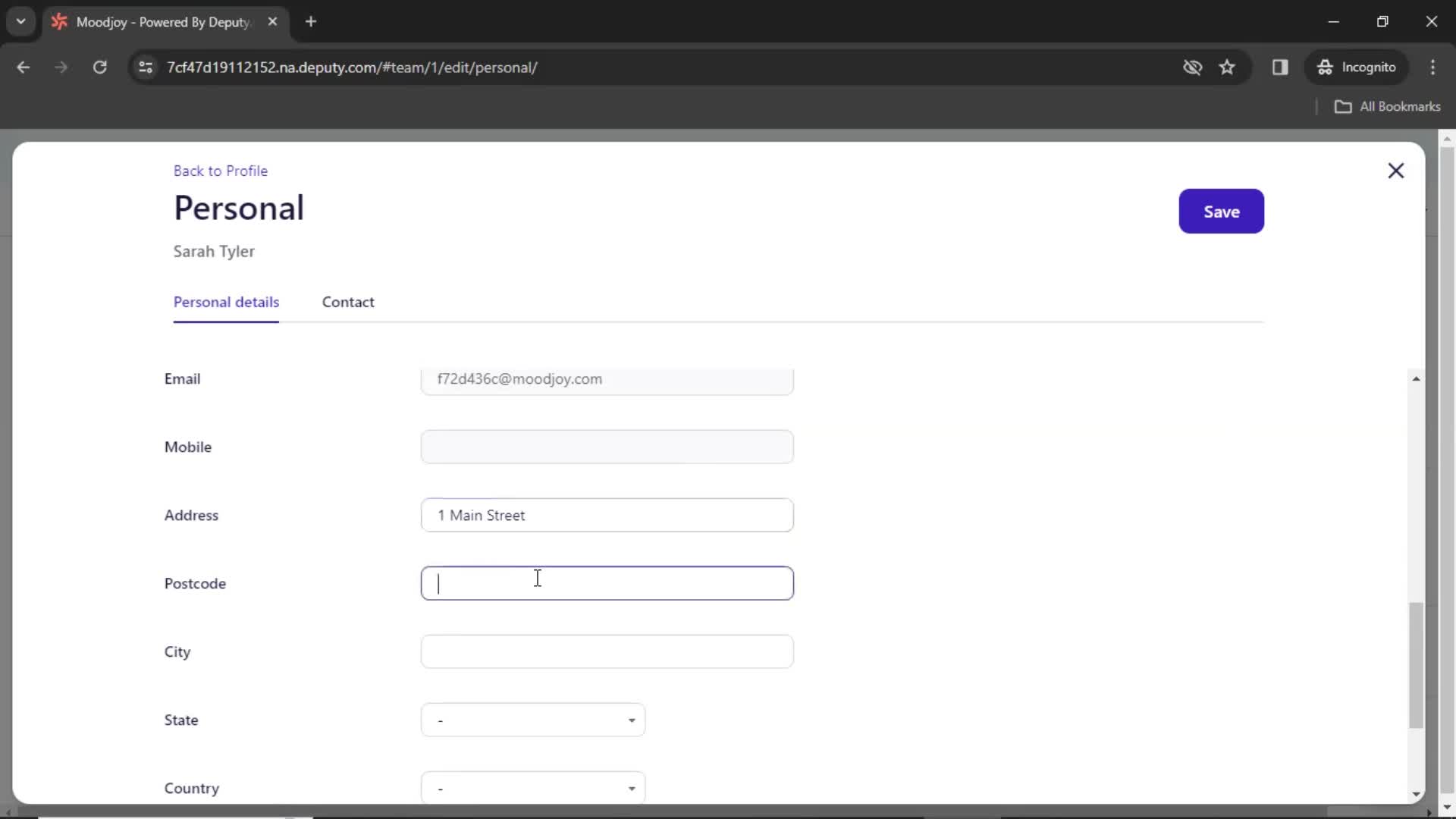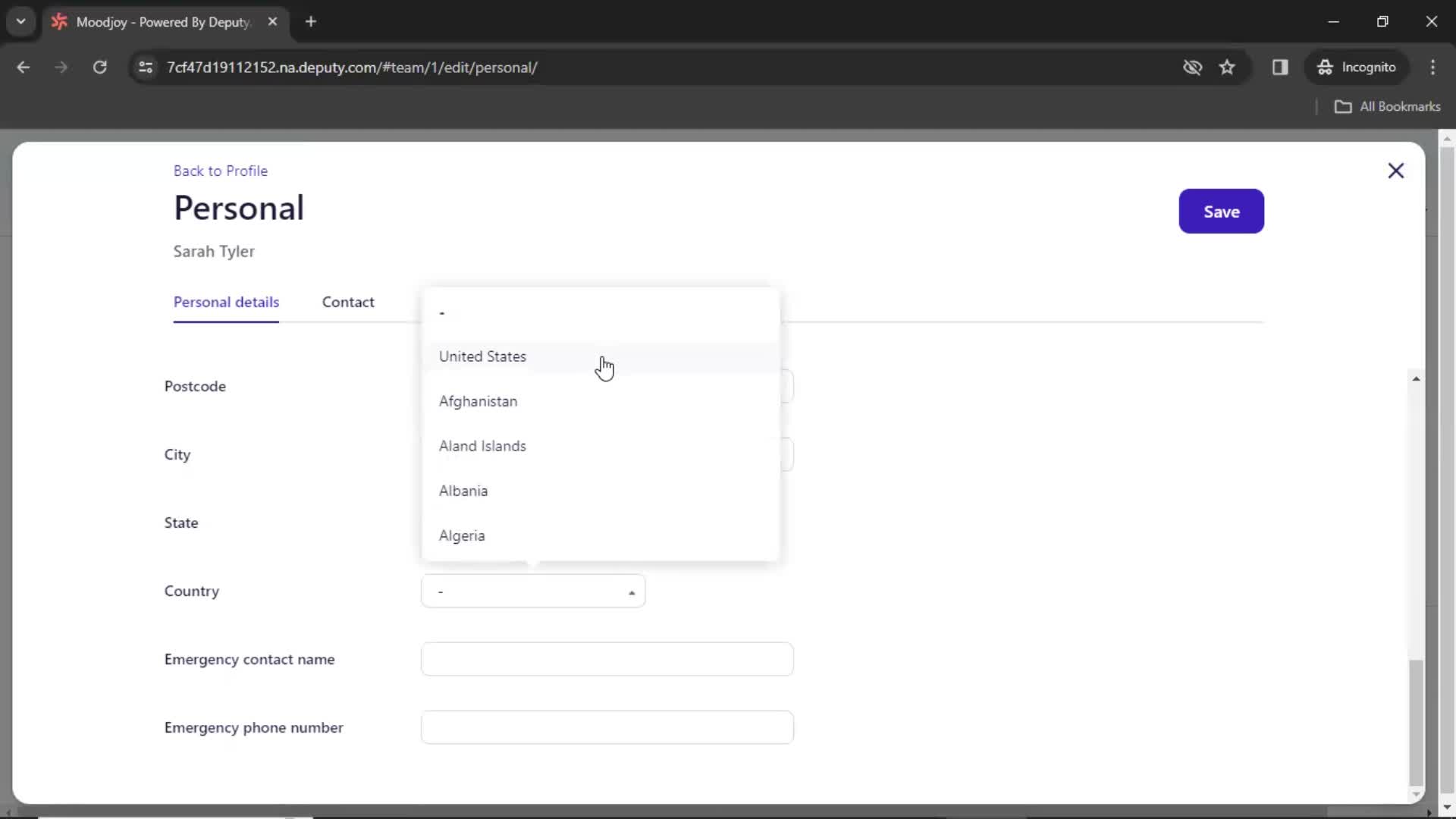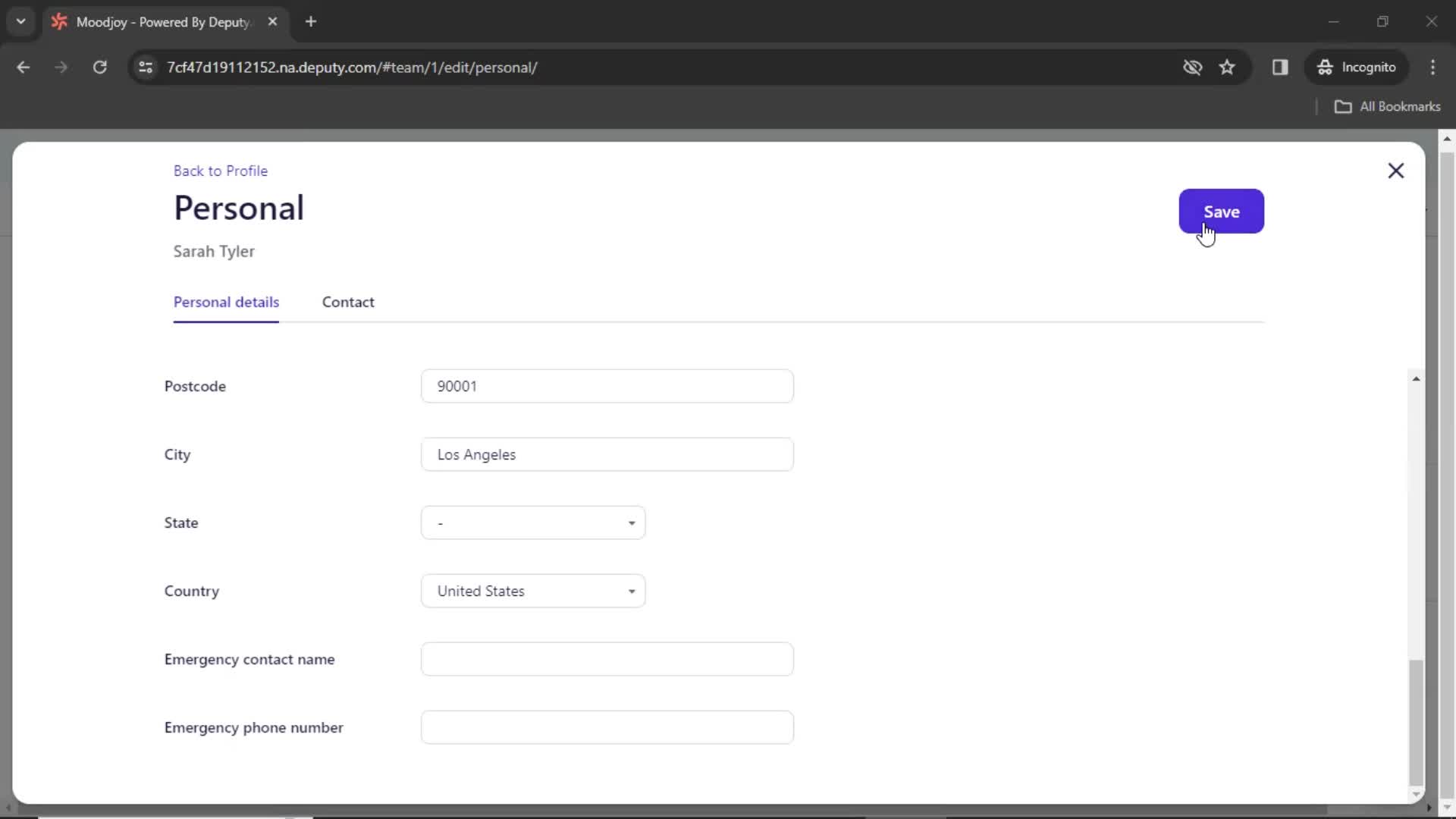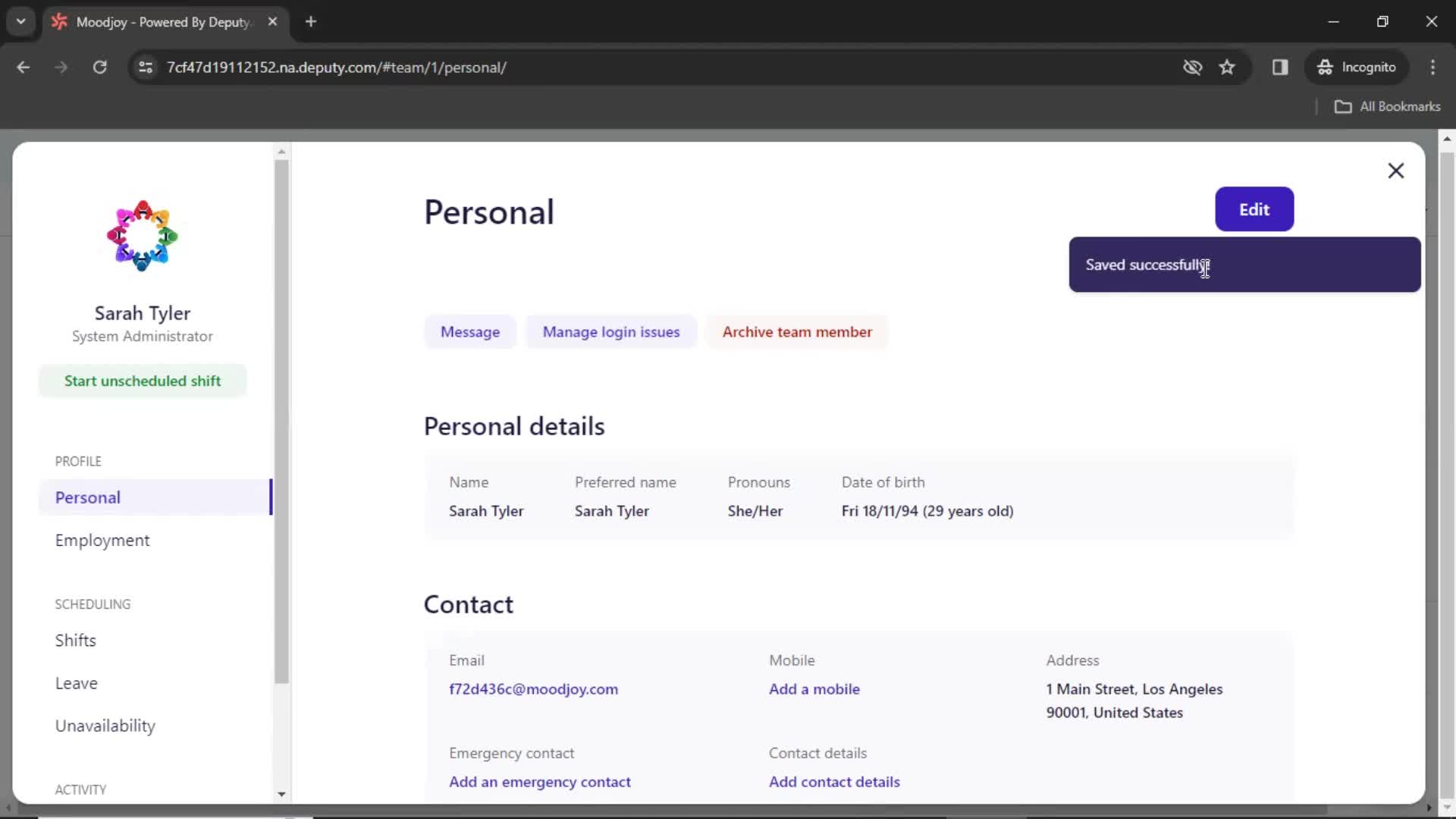Dashboard
this is title
this is title
this is title
this is title
Calendar
this is title
Upcoming shifts
this is title
Calendar
this is title
Available shifts
this is title
Create request
this is title
Leave requests
this is title
Dashboard
this is title
Start shift
this is title
Select category
this is title
Start shift
this is title
Session started
this is title
Update shift
this is title
More information
this is title
this is title
Select type
this is title
Continue
this is title
this is title
Dashboard
this is title
News feed
this is title
Create post
this is title
Select location
this is title
this is title
Submit error
this is title
Add text
this is title
this is title
Post
this is title
Post posted
this is title
Filtered results
this is title
My posts
this is title
this is title
Tasks
this is title
My tasks
this is title
Assigned
this is title
Tasks
this is title
Select type
this is title
Add task
this is title
Set title
this is title
Set due date
this is title
Add note
this is title
Save
this is title
Tasks
this is title
Tasks
this is title
Select company type
this is title
Tasks
this is title
Locations
this is title
Account menu
this is title
Map
this is title
Snapshots
this is title
this is title
Location details
this is title
Locations
this is title
Action menu
this is title
this is title
People
this is title
Filter
this is title
Set status
this is title
Filtered results
this is title
People
this is title
Action menu
this is title
Workflow details
this is title
this is title
this is title
this is title
Employment
this is title
People
this is title
Schedule
this is title
Event details
this is title
Action menu
this is title
Personal details
this is title
Event details
this is title
Delete
this is title
Schedule
this is title
Item copied
this is title
Filter
this is title
Schedule
this is title
this is title
Select company type
this is title
Schedule
this is title
Filtered results
this is title
this is title
Select company type
this is title
Schedule
this is title
Start automation
this is title
Schedule
this is title
Insights
this is title
Action menu
this is title
Timesheet
this is title
Approved timesheet
this is title
this is title
Select date
this is title
Continue
this is title
Timesheet
this is title
Continue
this is title
Approved timesheet
this is title
Reports
this is title
Report details
this is title
Select team member
this is title
Report details
this is title
Filtered results
this is title
this is title
Integrations
this is title
Select region
this is title
Select category
this is title
Search
this is title
Search results
this is title
Connected integrations
this is title
Notifications
this is title
Account menu
this is title
Profile
this is title
Account menu
this is title
General Settings
this is title
People
this is title
Branding
this is title
Schedule
this is title
Timesheets
this is title
this is title
Save changes
this is title
Integrations
this is title
Upgrade
this is title
this is title
Invite email
this is title
Create account
this is title
Enter name
this is title
Set password
this is title
Continue
this is title
My profile
this is title
Account menu
this is title
Profile
this is title
Edit profile
this is title
Enter birthday
this is title
Select gender
this is title
Set pronouns
this is title
Save changes
this is title
Changes saved
this is title
Upload profile picture
this is title
Profile photo added
this is title
Add address
this is title
Select country
this is title
Save changes
this is title
Changes saved
this is title
Add emergency contacts
this is title
Save changes
this is title
Changes saved
this is title
Security
this is title
Edit profile
this is title
Invite email
this is title
Sign up
this is title
Homepage
this is title
Edit profile
this is title
Edit profile
this is title
this is title
My business
this is title
Add business
this is title
Enter name
this is title
Select team size
this is title
Select category
this is title
Select industry
this is title
Continue
this is title
Add location
this is title
Add areas
this is title
Next
this is title
Add people
this is title
News feed
this is title
Dashboard
this is title
Notifications
this is title
Leave requests
this is title
this is title
this is title
Add comment
this is title
Approve
this is title
Dashboard
this is title
Schedule
this is title
Dashboard
this is title
Timesheets
this is title
Approved timesheet
this is title
Approve pay
this is title
Send message
this is title
Dashboard
this is title
this is title
this is title
Timesheets
this is title
this is title
Approve
this is title
Approved timesheet
this is title
Timesheet
this is title
Set time
this is title
Approved timesheet
this is title
this is title
Set rate
this is title
this is title
this is title
Create post
this is title
this is title
Post posted
this is title
Dashboard
this is title
Account menu
this is title
Switch account
this is title
Dashboard
this is title
this is title
this is title
Schedule
this is title
Select company type
this is title
Schedule
this is title
Filter
this is title
Filtered results
this is title
Create shift
this is title
Select type
this is title
Set time
this is title
Select role
this is title
this is title
Select type
this is title
Set time
this is title
Add note
this is title
Save
this is title
Schedule
this is title
Filter
this is title
Filtered results
this is title
Copied to clipboard
this is title
Schedule
this is title
Update shift
this is title
Action menu
this is title
Submit error
this is title
Schedule
this is title
Start automation
this is title
Processing
this is title
Schedule
this is title
Summary
this is title
this is title
Schedule
this is title
Action menu
this is title
Publish
this is title
Select type
this is title
Next
this is title
Add areas
this is title
Publish
this is title
Publishing
this is title
Published
this is title
Schedule
this is title
Schedule
this is title
Create shift
this is title
Schedule
this is title
Auto fill
this is title
Chart
this is title
Publish
this is title
Publish
this is title
Publish
this is title
Success
this is title
Dashboard
this is title
Account menu
this is title
Settings
this is title
Date format
this is title
People
this is title
Branding
this is title
Upload photo
this is title
Crop image
this is title
Select color
this is title
this is title
Schedule
this is title
Select field type
this is title
Set name
this is title
Add details
this is title
Select type
this is title
Add value
this is title
Select type
this is title
this is title
this is title
Save
this is title
Account menu
this is title
Timesheet
this is title
Custom terms
this is title
Set preferences
this is title
Save changes
this is title
Dashboard
this is title
Settings
this is title
Branding
this is title
Branding
this is title
Branding
this is title
Custom fields
this is title
Custom terms
this is title
Settings
this is title
Schedule
this is title
Account menu
this is title
Profile
this is title
Edit profile
this is title
Delete account
this is title
Confirm delete
this is title
Guide popover
this is title
Edit profile
this is title
My business
this is title
Delete
this is title
Confirm delete
this is title
Deleted
this is title
Delete account
this is title
Confirm delete
this is title
Login
this is title
Schedule
this is title
People
this is title
Add people
this is title
Add team members
this is title
Enter name
this is title
Select location
this is title
Enter email
this is title
Select role
this is title
Continue
this is title
Invite sent
this is title
Personal details
this is title
Employment
this is title
Journals
this is title
Personal details
this is title
Archive
this is title
Personal details
this is title
People
this is title
Schedule
this is title
People & groups
this is title
Invite friends
this is title
Invites sent
this is title
Homepage
this is title
Login
this is title
Enter password
this is title
Continue
this is title
Welcome
this is title
Dashboard
this is title
Schedule
this is title
Log out
this is title
Log in
this is title
Schedule
this is title
Locations
this is title
Add location
this is title
Search location
this is title
Search results
this is title
Select days
this is title
Next
this is title
Add areas
this is title
this is title
this is title
Next
this is title
Add people
this is title
Import
this is title
Enter name
this is title
Add location
this is title
Loading
this is title
Locations
this is title
Map view
this is title
Snapshots
this is title
Locations
this is title
Location details
this is title
Location details
this is title
Employee details
this is title
Location details
this is title
Locations
this is title
Dashboard
this is title
Locations
this is title
Add location
this is title
Set roles
this is title
Add people
this is title
Loading
this is title
Locations
this is title
Location
this is title
Homepage
this is title
Sign up
this is title
Enter name
this is title
Enter email
this is title
Get started
this is title
Verify email
this is title
Welcome
this is title
Tell us about your business
this is title
Set business name
this is title
this is title
Select industry
this is title
Select team size
this is title
Next
this is title
Tell us about yourself
this is title
Next
this is title
this is title
Next
this is title
Setting up account
this is title
Get started
this is title
Onboarding question
this is title
this is title
Confirm address
this is title
this is title
Add team members
this is title
Set up complete
this is title
Schedule
this is title
Task details
this is title
Set title
this is title
Set time
this is title
this is title
this is title
Select type
this is title
Select time
this is title
Add note
this is title
Save
this is title
Schedule
this is title
Action menu
this is title
Copy shifts
this is title
Created
this is title
Schedule
this is title
Publish
this is title
Next
this is title
this is title
Publish
this is title
Publishing
this is title
Published
this is title
Homepage
this is title
Get started
this is title
More information
this is title
Loading
this is title
Get more free days
this is title
Introduction video
this is title
Schedule
this is title
Create shift
this is title
Copy shifts
this is title
Copy shifts
this is title
Publish
this is title
Publish
this is title
Publish
this is title
Success
this is title
Calendar
this is title
Profile
this is title
Get started
this is title
Set unavailability
this is title
Select start date
this is title
Select end date
this is title
this is title
Add note
this is title
Continue
this is title
Leave review
this is title
Profile
this is title
Set unavailability
this is title
Select start date
this is title
Select end date
this is title
Select type
this is title
Add comment
this is title
Notify
this is title
Continue
this is title
Leave review
this is title
Profile
this is title
Dashboard
this is title
Profile
this is title
Set availability
this is title
Leave requests
this is title
Homepage
this is title
Enter email
this is title
Forgot password
this is title
this is title
Enter email
this is title
Continue
this is title
Check your inbox
this is title
Password reset email
this is title
Set new password
this is title
Reset password
this is title
Login
this is title
Continue
this is title
My business
this is title
Schedule
this is title
Tasks
this is title
My tasks
this is title
Add task
this is title
Assign user
this is title
Set due date
this is title
Add note
this is title
Save
this is title
Tasks
this is title
My tasks
this is title
Continue
this is title
Add task
this is title
Save
this is title
Tasks
this is title
Create menu
this is title
Add task
this is title
this is title
Set time
this is title
Select role
this is title
Set date
this is title
Done
this is title
Tasks
this is title
Assigned
this is title
Dashboard
this is title
Tasks
this is title
My tasks
this is title
Create task
this is title
Create task
this is title
Create task group
this is title
Tasks
this is title
Dashboard
this is title
Start shift
this is title
Continue
this is title
Session started
this is title
Start break
this is title
Continue
this is title
this is title
this is title
End shift
this is title
Set time
this is title
Add comment
this is title
End shift
this is title
this is title
Dashboard
this is title
Start shift
this is title
Update shift
this is title
Start break
this is title
End shift
this is title
Schedule
this is title
People
this is title
Profile
this is title
Edit profile
this is title
Upload photo
this is title
Set pronouns
this is title
Enter birthday
this is title
Enter Address
this is title
Enter postcode
this is title
Select State
this is title
Save
this is title
Changes saved
this is title