Paul Rand, the American graphic designer who created the IBM logo, once claimed that: “Good design adds value of some kind, gives meaning, and, not incidentally, can be sheer pleasure to behold.” Needless to say, every good UX Design that you’ve seen started with user research. The optimal user experience relies on this research. So, it beckons the question — which UX research tools are most beneficial to a UX designer?
You must acquire actionable insights into the best UX research tools that will aid in your design process.
So, where is the best place to start?
Let’s start with our informative guide, where you shall learn what UX research entails and why it is crucial. And — most importantly — you’ll discover the ins and outs of the vast array of tools at your disposal.

What Is UX Research?
Before we examine the best tools for UX research, you must understand what UX research actually is.
UX design is, at its core, a means of resolving an issue for real users. UX research is, thus, a means of studying a target audience and their needs to contextualize the design process. This research gives UX designers valuable insights into their demographics.
Why Are UX Research Tools Important?
UX researchers are responsible for revealing information that will significantly impact certain design elements and, ultimately, the overall user experience.
Without user research, you’ll base your work on little more than assumptions and limited knowledge. Unsurprisingly, this results in a dissatisfactory UX design.
Let’s say you must design an efficient page flow for user onboarding on your website. Don’t risk your design based on intuition alone. There are research tools and methods available that help you understand the users’ needs easily.
You should employ easy-to-follow research methods and tools to gather data about your user’s expectations, needs, and encountered problems.
With that being said, you must familiarise yourself with the best research methods and tools!
Free UX Research Tools: The Methods of Research You Should Utilize
When you conduct UX research, you increase your chances of resolving your users’ issues. This is because you have a defined idea of what they need.
Below, you should examine the free UX research tools the most proficient UX designers employ.
Qualitative vs. Quantitative
Here is a breakdown of qualitative and quantitative research methods:
Qualitative research aims to understand the underlying motivation, reasoning, and behavior of an individual.
For instance, by conducting interviews and focus groups, you will understand why users do what they do.
Quantitative research, on the other hand, focuses on the collection and analysis of numerical data. To identify patterns and trends in the user’s expectations/issues, this numerical data is analyzed.
Through structure-based methods such as surveys, you can see what users do. You can then gauge their preferences, behaviors, and attitudes via statistical insights.

Attitudinal vs. Behavioral
Attitudinal research revolves around understanding users’ attitudes and perceptions.
This method involves listening to what your users have to say about their feelings, thoughts, and preferences surrounding product design.
Behavioral research differs from the subjectivity of gathering users’ opinions. This form of research is more about what users actually do instead of what they say they do/would do.
This research method is observational in nature, meaning that you would utilize tree testing, usability testing, eye-tracking, etc.
Generative vs. Evaluative
Generative research entails generating an understanding of who your users are as individuals. By understanding users on a human level, you can formulate new ideas, concepts, and insights to support the design process.
You may use techniques such as card sorting and co-design sessions to inspire a creative approach to user-centered resolutions.
Note: Card sorting is used to reveal how individuals understand and categorize information. A participant pool of individuals will organize the information on the cards in a way that makes sense to them.
Evaluative research is all about the validation of your concepts. You will assess your prototypes and their usability and overall quality to make sure they are on the right track.
To identify your prototype’s strengths and weaknesses, you can test different versions of your product via A/B testing. In doing this, you ensure your UX design meets your users’ expectations.
Note: A/B testing involves the comparison of two variations of a product/service to which one appeals most to users.

Moderated vs. Unmoderated
Moderated testing takes place when the user is present so you can gauge their authentic reactions and responses in real-time.
If you arrange interviews, video calls with a remote user, or attend a local meet-up, you’re conducting moderated testing.
However, this isn’t just applicable to interviews. If you’re observing users as they complete a task and then ask them follow-up questions, this is also moderated testing.
In comparison, when the user isn’t supervised, it is referred to as unmoderated testing. Surveys or usability tests fall under unmoderated testing, as the user interacts with your product/service in their own time.

What Are AI Tools for UX Research?
Despite the undeniable importance of traditional methods of user research, that doesn’t mean it comes without a wealth of challenges.
Much of traditional UX research is repetitive and often tedious. Whether you dedicate your time to recruiting participants or categorizing interview responses, everything you do will be time-consuming. You are also likely to encounter human error.
However, you shouldn’t be disheartened. Given the importance of creating intuitive, effective designs, AI tools for UX research have become incredibly popular in recent years.
A substantial aid to UX researchers, AI-powered research tools help streamline the collection, analysis, and interpretation of data.
By automating such tasks, AI-powered tools have saved UX researchers valuable time and resources over the years.

UX Research Repository Tools: The Best UX Research Tools Available
We’ve looked into the benefits of using AI-powered tools for UX research — it’s time to find the best ones!
Below, we have arranged a list of the best UX research repository tools to help you create first-rate UX designs.
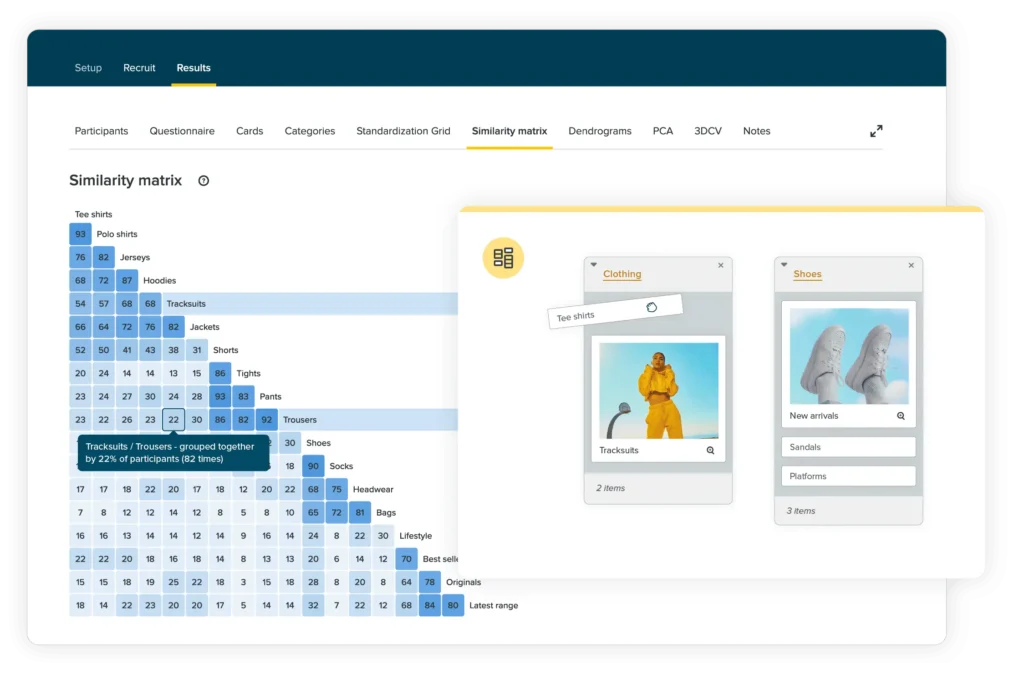
1. Optimal Workshop
Optimal Workshop offers more than one research tool – it offers five!
This tool is perfect for qualitative and quantitative research, tailored with efficiency in mind through its organization of participant responses.
What makes Optimal Workshop stand out is its five components:
- OptimalSort: A card-sorting tool that situates themes among your card-sort data and organizes it to deliver an intuitive card-sort experience. Easily shareable, you and your stakeholders will have access to a wealth of detailed insights.
- Treejack: A tree-testing tool that allows you to test the navigational ease of your website without time-consuming constraints.
- Chalkmark: A first-click testing tool that allows you to test the usability of an existing design. With this tool, you can ensure your product’s usability meets users’ expectations and solves their issues. Objective data is easy to interpret due to heatmaps and click density grids.
- Questions: One of many efficient survey tools, this tool is great for gaining valuable insights into your users’ mentality. You can attach images and wireframes to create a more personalized survey experience.
- Reframer: A useful qualitative research tool that organizes your notes, documentation, and usability testing metadata all in one easy-to-navigate location.
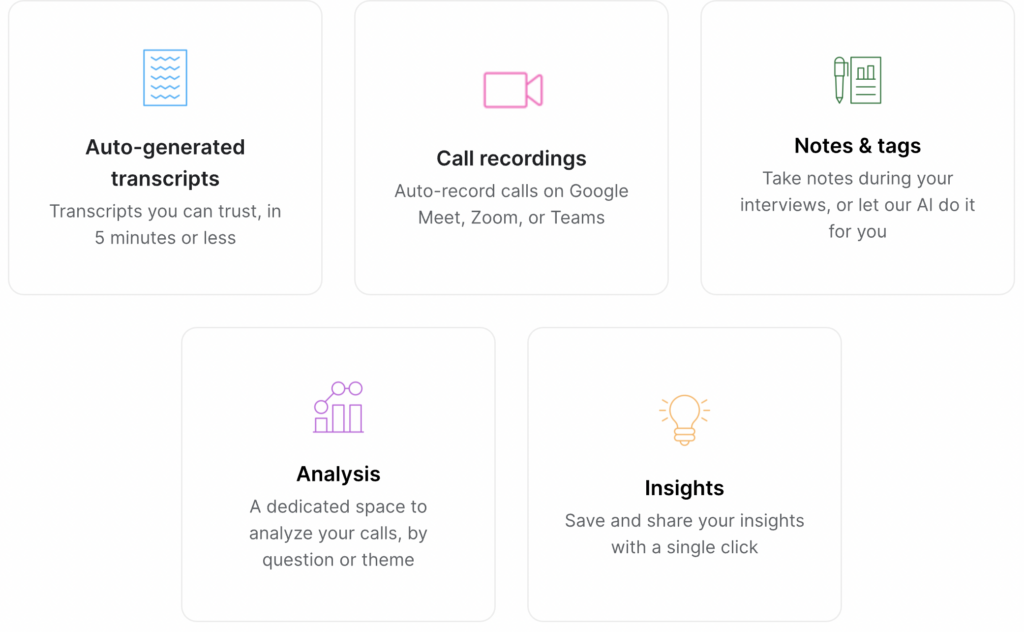
2. Looppanel
Looppanel will save you time regarding the discovery of user insights from user interviews and remote usability testing results.
Looppanel records, transcribes, creates notes, and synthesizes the data from your video interviews.
You can conduct smooth interviews because you know that important data points are being collected by this AI research tool.
You can conduct smooth interviews because you know that important data points are being collected by this AI research tool.
All transcripts are automatically generated, and all AI notes are time-stamped. This means that you can review, file, and share your data effectively and efficiently.
3. Lookback
Lookback is a video research tool for conducting both moderated and unmoderated user interviews and useability tests.
Lookback provides valuable insights about your products from the user’s perspective. It’s also compatible with the Cloud, meaning that you don’t have to wait for uploads or the management of files.
Lookback’s dashboard allows you to create highlight reels from your virtual observation rooms. Additionally, you can record users’ screens to determine how easily they navigate through your product/service.
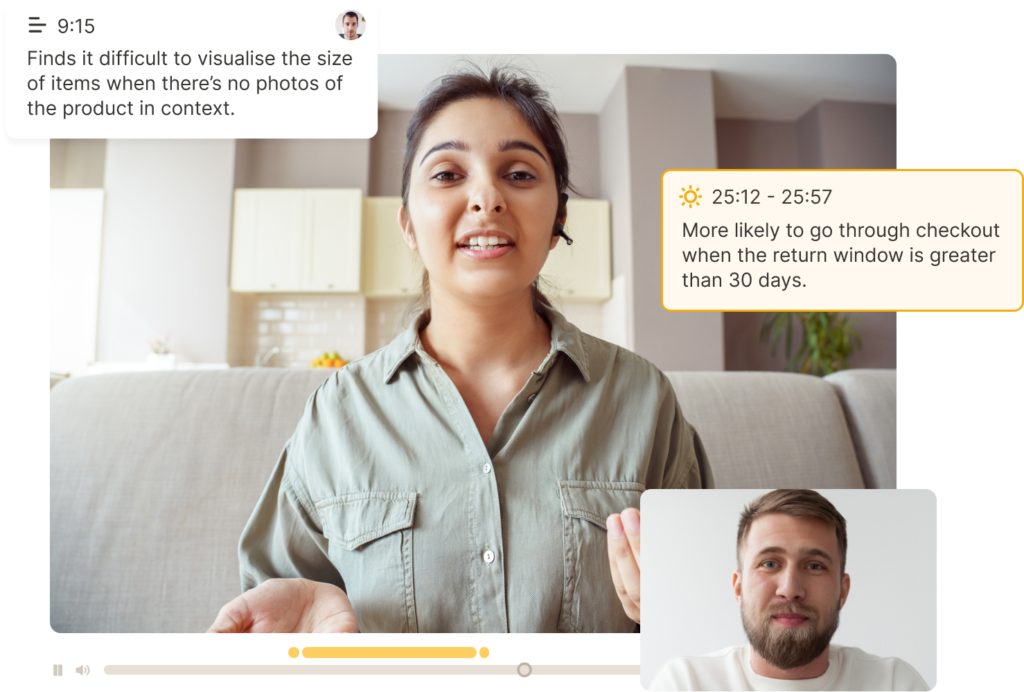
4. Typeform
Typeform allows you to build forms from scratch that are visually appealing and great for data collection.
Typeform provides a seamless experience for you and your users, granting you access to responses, completion rates, and shareable reports.
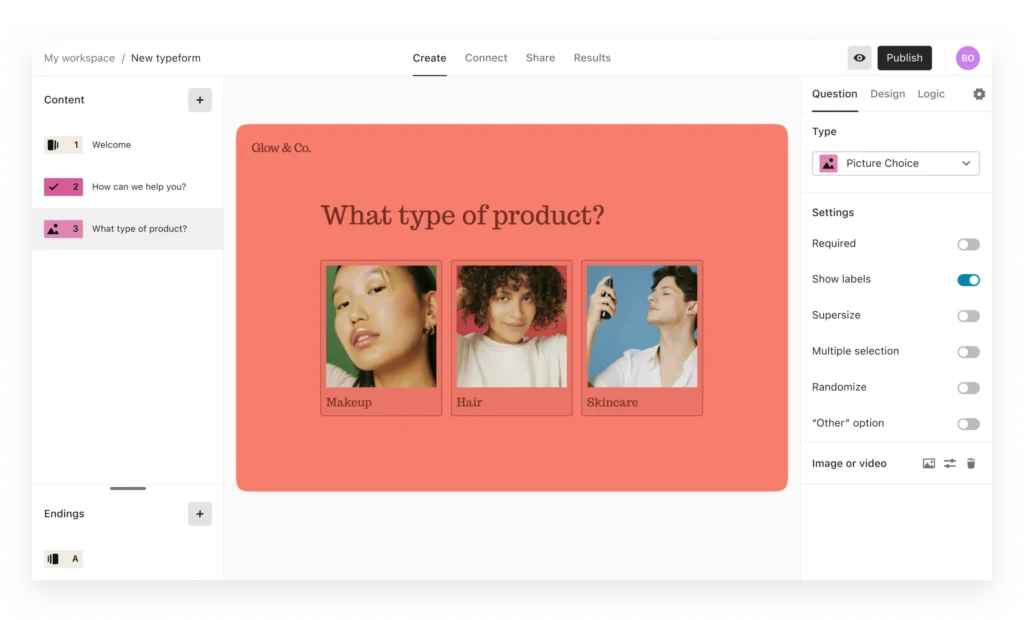
5. UsabilityHub (now Lyssna)
UsabilityHub, now rebranded as Lyssna, is a platform whereby you gain deeper insights into who your users are as individuals.
Beyond your products, you will understand how the user engages with the aesthetical value of your designs. Additionally, you will also understand the statistical significance when comparing two versions of your products.
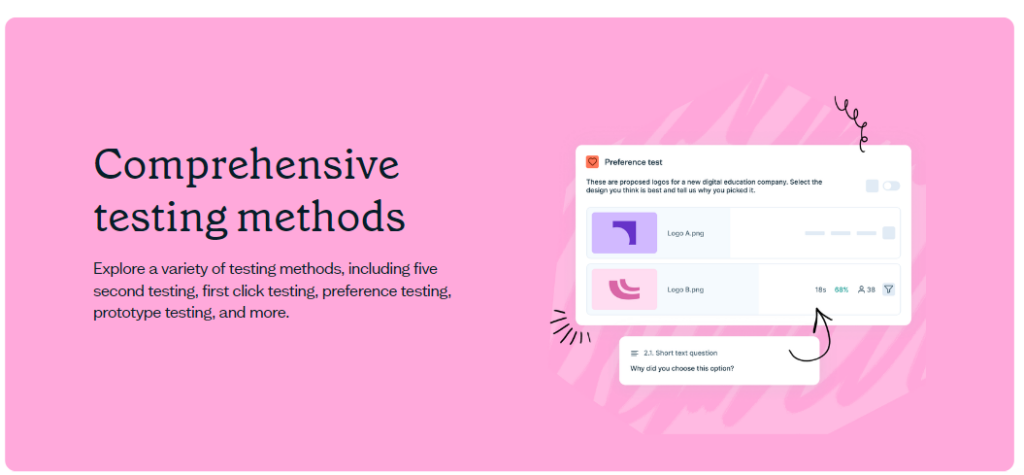
6. Hotjar
Hotjar is a powerful usability testing tool that allows you to see how your users engage with an existing product. It serves as an easy-to-use user feedback platform that combines various analytics and feedback choices via surveys and heatmaps.
Through screen recordings of users interacting with your site, you can conduct efficient usability testing while gathering actionable behavioral data.
With Hotjar, you can keep track of every click, scroll, and motion from your user!
7. Mixpanel
Mixpanel is an event-based data model that enables you to see every moment of the user’s experience with your product.
Through Mixpanel’s product analytics, you will uncover trends in the user’s experience and identify the root of your users’ issues.
Mixpanel is a platform that will validate your assumptions about your target demographic. It will also quantify the success of your product via complex behavioral metrics.
You and your team can share insights through collaborative notes and goals to prevent any regressions in your product’s popularity.
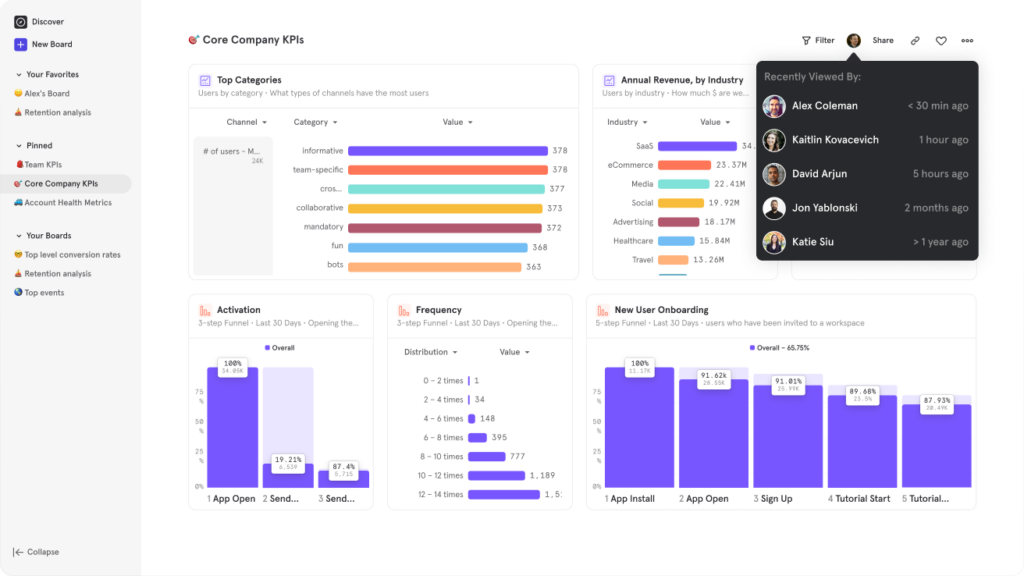
8. Optimizely
Optimizely supports A/B testing, allowing you to test the reaction of live traffic to the variations of your product.
Optimizely’s dashboard is a useful means of tracking the test performance of your product and gauging its strengths and weaknesses.
You can create new studies to evaluate the usefulness of your product further. The results are easy to locate – they are organized in one efficiently designed location.
Keep the User at the Center of Your Research
No matter which research tool/method you use, your users’ needs should be at the forefront of your research.
UX research isn’t just about ticking boxes and reinventing the wheel. You demonstrate your dedication to providing a first-rate user experience through your research.
Your research is vital to a user’s experience as it delivers real resolutions that make your user’s life more convenient.
The key takeaway is that the user should be your first priority when conducting UX research. Your research should influence which UX research tool(s) you will use. This is how you not only meet the user’s expectations but exceed them.
If you’re looking for UX designs that demonstrate exceptional UX research, consider Page Flows. After all, why not learn from proven product designs that perfectly utilize UX research tools?
Page Flows is a helpful resource for finding interaction design ideas. Get started today to access our growing library of user flow recordings and finally stay up-to-date with current design trends.





