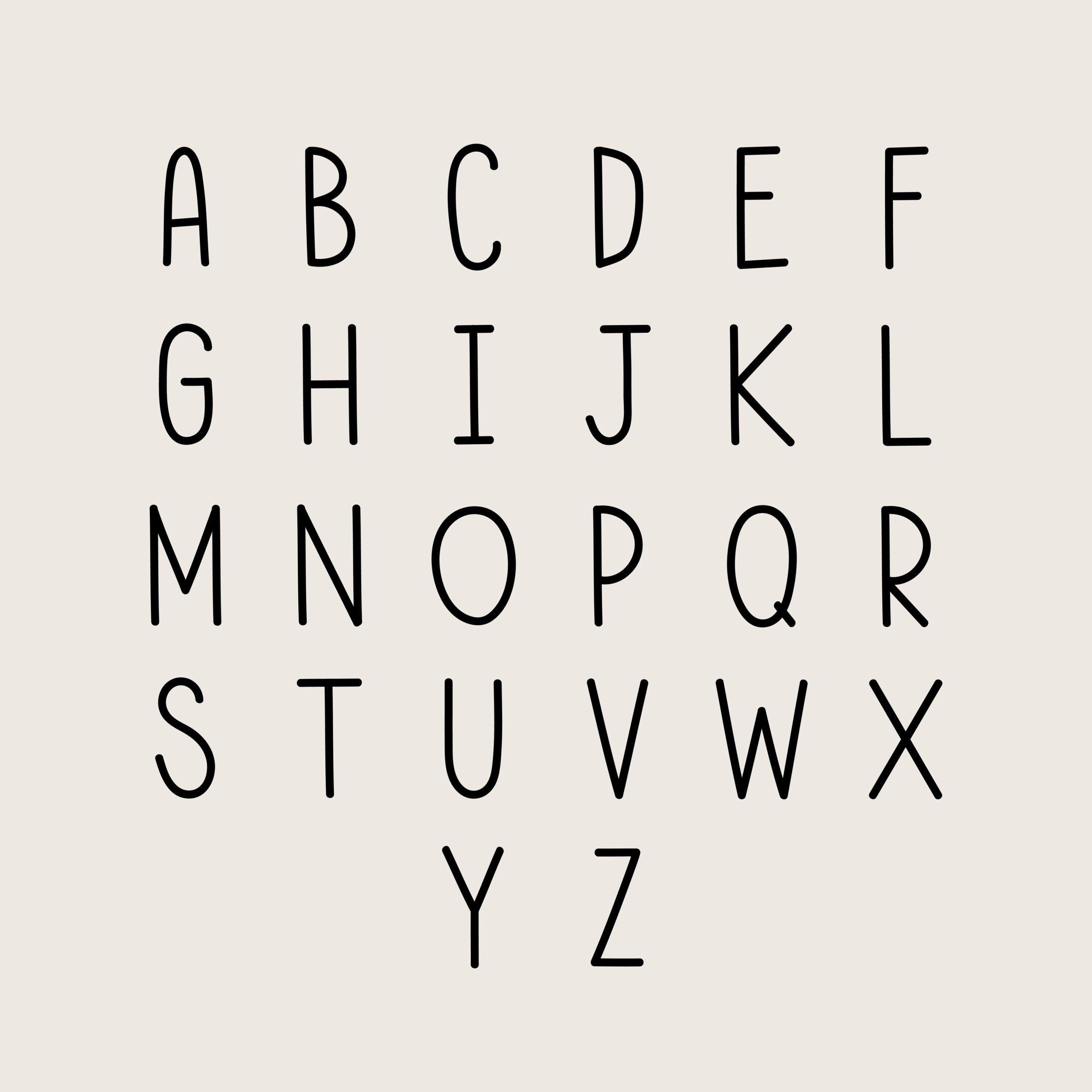When a new user first signs up for your product, they have to learn how to use it. The good news is that if you designed your product well, the user interface should be fairly intuitive. That said, there’s always a learning curve involved in using new products. User onboarding is the process that will help new customers and ensure they stick around for a long time.
According to research, the average app loses 77% of its daily active users within three days of them installing it. Don’t let your digital product fall into this same category; instead, master your onboarding process to retain customers.
Here’s how you can perfect the onboarding process, considering customer journeys in the process. Our guide will cover what onboarding is, six best practices for success, and some examples to get you started.

What Does Onboarding Mean?
If you’re wondering, “What does onboarding mean?” the answer is fairly simple. The idea is to help new users, and customers understand how your product works and how it will help them.
Part of the user onboarding experience is, of course, helping users understand how to use the features. If the product is too confusing, trial users and newcomers are likely to give up. Consider this quote from Julie Zhou, VP of Product Design at Facebook:
“No one cares about the thing you’ve designed until they get past the beginning.”
However, onboarding is not only about the features. It should also prove to the user that your tool gives them what they need. After all, they downloaded your product for a reason; now is the time to prove it works!

How To Improve User Onboarding
The goal of user onboarding is to demonstrate how your product works and ultimately convince users to stick around. As a result, the user onboarding design is crucial as it determines the experience of the user. As the expression goes, start as you mean to go on! Create a fantastic onboarding experience, and your users will know to expect only the best from you going forward.
If you want to know how to improve user onboarding, there are two things you need to learn. The first is the essential element of successful boarding, and the second is why so many onboardings fail.
Understand the Essential Onboarding Elements
Every onboarding process is unique. After all, your product is unique. However, there are some things that almost every onboarding process involves.
Your onboarding process should consider the following:
- Education
- Inspiration
- Action
Essentially, the process should involve educating users on the basics and inspiring them about different ways to use the product. Following that, you can provide timely, actionable insights that help them make progress.
At the end of the day, onboarding should be user-centric, considering user behaviors to provide genuinely helpful advice. Here are some of the tools and resources you can use:
- Sign-up form: As the first touchpoint, this sets the tone for the onboarding experience.
- Welcome email: The first email is incredibly important, as it’s the first correspondence.
- Tutorial videos: Videos are a fun way to show people around and get them started.
- Emails: Show up in their inbox with helpful tips and advice.
- In-app messaging: Deliver messages when you know the user is already in the app. This can be a great way to provide help in context.
- Documents: Provide a clear place where users can get assistance, like FAQs and help docs in a Knowledge Base.
- Follow-up calls: Depending on the service, you may be able to call and follow up to offer more support.
With these tools in mind, you can start to develop an onboarding process. Clearly, onboarding is not just the process of signing up and opening the app for the first time. Successful onboarding goes beyond that to include elements such as communication and usability.
Understand Why Onboarding Fails
The user onboarding process can fail for a number of reasons. Primarily, it’s because you’re focusing too much on what you want to see and not what the user wants. After all, you’re already familiar with the product–your users are not.
One common factor that leads to failure is quickly bombarding the user with all the relevant information. However, you can’t expect them to remember it when they need it. Another is pushing users toward a generic goal that guides them through a predetermined setup.
The most crucial aspect of onboarding is considering user experiences. If you get that right, the rest can fall into place more easily.

User Onboarding Best Practices
As already mentioned, there’s no one right way to do onboarding. However, there are some best practices you can follow to design a great user onboarding process. Here are six user onboarding best practices to keep in mind.
1. Make Your Onboarding User-Centric
The first step of onboarding is to understand who your customers are. You need to know your audience, where they’re coming from, and what they want.
Chances are that every user has multiple goals when using your product. You need to meet all of these needs if you want to convert trial users into long-term customers. Their goals may include functional, personal, and social factors. Make sure you consider all the angles your customers are coming from.
Of course, you won’t automatically know the answers to all the questions you have about your target audience. So, when designing the onboarding process, collaborate with your Customer Success Team. Conduct interviews and surveys to find out what brought your customers to you and request feedback.
With some apps, you can even integrate surveys into the sign-up process. For example, the meditation app Headspace asks users about their goals as they sign up.
Customer-centric onboarding also involves developing an intuitive user interface (UI) and user experience (UX) design. Again, Headspace is a great example, with a clean interface and intuitive flow. It guides new users through the sign-up process so that filling out the form appears seamless and helpful.
2. Define What Success Is
A successful onboarding process looks different for everyone; it depends on your product. You’ll also have to design different ideal flows for different use cases, which can get complicated.
That said, you want to prove to your user that your product is worth it. As a result, you need to onboard each one properly. You need to be able to get each user to that ‘a-ha!’ moment. This is where they realize your product is what they were looking for.
So, for each of your target users, try to figure out what this moment looks like. As you figure this out, you can develop onboarding processes around these moments.
3. Create (And Use) Hooks
Anybody using your product for the first time is using it within the context of their lives. In other words, they’re not sitting down, blocking out all distractions, and focusing on your product. This might be disappointing for a UI/UX designer who puts a lot of work into their craft. But it’s a fact!
You still need to snag the attention of your user base and then fight to keep it. You can do this through ‘hooks,’ a term coined by behavioral designer Nir Eyal. Hooks are actions that can become habits for your users.
Each hook consists of:
- Trigger: Something tells your user to take an action. This may be a pop-up in-app or an email.
- Action: The user has to do something to react to the trigger. Ideally, this action should be as simple as possible.
- Reward: Each action should appeal to one of your user’s goals. As a result, they get a reward for performing the action because they move toward a goal. Crucially, they should see the reward quickly.
- Investment: The user now invests in the product to make the experience better, such as adding new team member profiles.
Each time you go through this cycle for a feature, the user becomes more knowledgeable about the app. You retain a customer, and they reach their goals–it’s a win-win.
4. Avoid Onboarding Overwhelm
Have you ever downloaded an app and been bombarded with a lengthy tutorial that you skip right through? You might have experienced onboarding overwhelm.
The problem with this is that the user becomes disheartened by their experience. This is because they’ll forget the instructions further down the line.
Fortunately, it’s easy to solve. Carefully consider the user journey to determine which features a new user might be using and when. Break down the onboarding process into small chunks spaced out over time.
For example, when you join Dropbox, they ask you to upload one file. Rather than importing everything at once, you learn the ropes with one easy task. The rest you can do yourself, discovering some of the features on your own. As a result, you feel independent, valued, and not overwhelmed.
5. Show Progress
Although taking it slow is a good idea, there might be several things your user needs to know straight away. You can provide a tutorial on these key tasks right away. However, you have to be careful to avoid overwhelm.
Humans have a cognitive completion bias. This is what makes us feel great when we tick something off the to-do list. Knowing how many tasks you have is a crucial aspect of this.
So, with an initial tutorial or demonstration, show your users how much progress they have made. For example, display the number of slides you’ll show and include a progress tracker as they work their way through.
You should also make it skippable. Not everyone will be able to do the tutorial right away. They should be able to skip it if they want to. Crucially, try to include a way for them to access this information later should they need it.
6. Reduce Friction
Friction is a huge off-putting factor for your users. When considering product experiences, you need to make the journey seem seamless.
The easier it is, the better the experience. Consider how many tools allow you to sign up with your socials nowadays. The process of clicking on the Gmail icon and signing up with an account you already have is so simple. Compare this to having to manually enter your email, verify it, and create a new password. Which one is easier for customers?
If you ever ask your users to do something while onboarding, you need to make it worth their while. The value should justify the effort, and if you can find an easier route, then take it.

User Onboarding Tools
User onboarding tools can help you with product adoption. After all, they help you streamline the process and retain customers.
Generally, onboarding tools fall into these categories:
- In-app onboarding tools
- Signup flow tools
- Email automation
- Video onboarding tools
- In-app chats
- User behavior analytics software
- Session recording tools
- User feedback tools
- Knowledge base tools
Here are four great tools to try.
UserPilot
UserPilot is a useful onboarding tool that helps you boost user adoption and improve activation. It helps you to build flexible and relevant in-app user flows targeted to different segments in your user base.
This includes building interactive walkthroughs, tooltips, checklists, and more. The “building blocks” make it easy to build flows, all without writing code.
There are also built-in survey tools and tracking software to monitor user behavior. As a result, everything you need is all in one place.
Pendo
Pendo is another onboarding platform combined with analytics tools. Primarily, Pendo is for enterprise users, with very advanced analytics software. As a result, it has a high price point, but it’s worth it for big businesses.
Pendo is easy to use, with a sharable product-planning tool to help you organize customer feedback. Your entire team can be on the same page, prioritizing the right features. Plus, it works on both web and mobile apps.
UserGuiding
For a more budget-friendly option, UserGuiding is ideal. This entry-level onboarding tool can help companies boost product adoption. This tool is great for building simple onboarding experiences with building blocks to meet all your needs.
If you’re looking for an easy way to build onboarding flows, then UserGuiding should be your go-to. However, if you desire more analytics and complex integrations, you’ll need to look elsewhere.
Since UserGuiding is code-free, you can easily build walkthroughs without bothering your developers. This is why it’s great for smaller teams, startups, and businesses on a budget.
Page Flows
Sometimes, all you need is a little guidance. Product managers will find the knowledge bank at Page Flows useful, explaining everything you need to know about onboarding flows.
Check out our library of onboarding flows to see how they can help you.
User Onboarding Examples
Want to make the most of user onboarding tools? You need to know what a good flow looks like. Here are some user onboarding examples to help you.
Slack
Slack’s onboarding is a part of their brand, which makes it great. The team-messaging app uses a friendly bot to explain itself to new users with a fun and chatty vibe.
During the signup process, the images change after each step to reflect the user’s previous actions. With an interactive, personalized approach, Slack guides users through the process gently. Duolingo doesn’t give an extensive walkthrough of every feature. Instead, it does each one slowly while the user is on the app.
Duolingo
Language-learning app Duolingo flips onboarding on its head, placing the product before the sign-up form. This is called deferred account creation, which involves postponing registration for as long as possible.
When a user enters the app, they go through a translation exercise of their choosing. This shows users how quick and easy it is to learn a language with Duolingo. However, certain features are not accessible without signing up. Periodic prompts pop up for those who haven’t yet signed up, which is a great example of a hook.
Gradual engagement doesn’t work for every digital product. However, for apps with such a core value proposition, it can be a great strategy.
TikTok
Social media app TikTok took the world by storm, and part of this is due to its onboarding process. TikTok onboarding teaches users how to improve their own experience. The first screen shows new users that the more they watch, the better their feed becomes.
TikTok onboarding is super simple. The process occurs while the user is already on the app. Furthermore, it shows them how simple it is to swipe and enjoy. Plus, telling users how to manipulate the algorithm helps give them independence and agency.
Again, TikTok defers signup until the user wants to like or comment.

Master New User Onboarding
User onboarding is a crucial aspect of digital product design. It’s your chance to show off your key features and get users to stick around. With masterful new user onboarding, you can give your customers a great experience, ensuring they stay with you. Plus, they’re more likely to recommend your product.
If you’re looking for design inspiration, why not learn from tried and tested digital products? Page Flows is a helpful resource for finding interactive design ideas, including onboarding flows. Our extensive library can show you fantastic examples of onboarding that works.
Get started today to access our growing library of user flow recordings and finally stay up-to-date with current design trends.