The duties of UX designers demand an immeasurable amount of time, effort, and resources. Subsequently, creating digital experiences that exceed the users’ expectations while appearing consistently on-brand can become quite challenging. It is, therefore, not unusual for UX designers to create ways to streamline their design processes. This is where a UX design system enters the discourse.
Today, we’ll explore the meaning and components of a UX design system. We shall also uncover how you can build your own!

What Is a Design System?
So, what is a design system?
A design system is an assemblage of reusable components that serve as integral facets of digital experiences. Governed by clear standards, these reusable components, when grouped together, can make a number of digital products.
A design system typically combines standardized design elements with code snippets. By combining the pair, a UX designer implements successful qualities (consistency and cohesion) across a business’s broad range of products.
Your design system should be considered as a living entity, internalizing and representing an essential dichotomy. This dichotomy involves the freedom to evolve and clear, enforceable guidelines.
Essentially, your design system should be able to adapt to the projects of another design team. Additionally, it should also exhibit guidelines that clarify the design process that the other design team should follow.
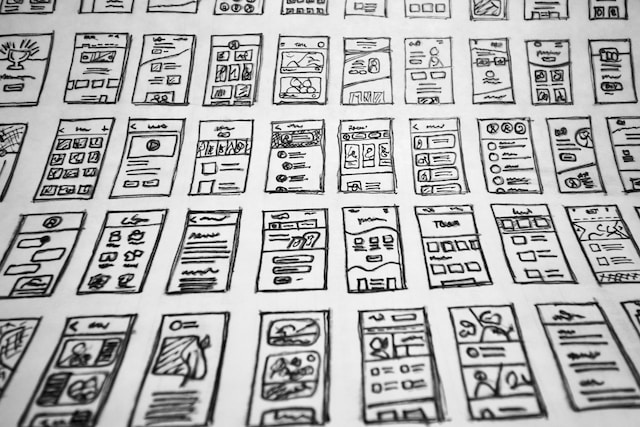
The Components of a Typical UX Design System
Before we explore the typical components of a UX design system, it’s worth noting that every design system is unique.
Not every system will have all eight of these components. However, it’s rather common to find all of these components across the most effective design systems.
So, do you need every component?
It largely depends on your business’s goals, your product team, and their needs.
To ensure that you’re prepared for any and every design system, let’s examine their eight most common components.
1. A Pattern Library
A pattern library is an assortment of UI design patterns that product designers employ to develop digital products. They serve as iterative solutions that solve design issues concerning the user’s interface.
Slideshows, navigational features, and related links all classify as design components that you’d expect to find in a pattern library.
A pattern library is great for ensuring consistency. As users become more familiar with conventional UI, their learning curves diminish, making their overall experience easier and more enjoyable. By using existing designs and functionalities from a pattern library, your users will effortlessly navigate through your product’s UI.

2. A Component Library
It’s not unusual for component libraries to be mistaken for pattern libraries. After all, they both revolve around reusable and adaptive visual elements. There is, however, a slight distinction.
Component libraries specify individual UI components, while pattern libraries provide assortments of UI-component layouts.
A component library allows the UI designer to choose from tried, tested, and customizable code components. For instance, you would find radio buttons, checkboxes, and accordions in a component library.
Component libraries serve as the pinnacle for efficiency and scalability for UI designers. By using component libraries, designers can quickly implement new features without tampering with the overall design of the layout.
3. A Brand’s Style Guide
A brand’s style guide should be treated as a company-produced criterion for designers. This ‘criterion’ governs the composition of every brand-related element.
For instance, your style guide could detail correct usages for font, iconography, logos, colors, and copywriting voice and tone. Essentially, every element of your product must adhere to its company’s specifications, whether it is digital or otherwise.
Ideal for promoting brand awareness, brand style guides help the user to associate their positive experiences with a particular company. By using a consistent brand style guide, you increase brand recognition, followed by brand expansion.
4. A Brand’s Values
A brand’s value is a fundamental element of UX design. Every step of the design process should reflect what a brand stands for, its goals, and its customers’ needs.
UX defines and molds the perceptions of a brand’s users when they encounter and interact with said brand.
Whether the designer implements infographics or social media content, utilizing a brand’s values has a clear benefit to users’ experiences. By using consistent UX components, the UX designer will have earned the trust and engagement of their users.
5. Design Principles
Encountering design principles in a successful design system is a common occurrence.
Unsurprisingly, these principles guide the designer towards the creation and implementation of suitable design solutions that put the user first. Recurring design principles aim to satisfy that very same goal; however, in a design system, they also serve additional purposes.
In design systems, recurring design principles help multiple product teams align their goals. Additionally, design principles also govern how product teams make design decisions, emphasizing the importance of a product’s usability and aesthetics.
Design principles are crucial when considering the consistency of accessibility and overall quality of a product.
6. An Icon Library
An icon library provides a designer with an abundance of visual symbols within a design system. Fundamentally, an icon library is an assortment of icons that refine the aesthetics and functionality of your products.
Icons guide the user toward important content/features on your product’s web pages. Furthermore, icons also encourage the user to perform a desired action because, behind their simple visual qualities, they represent meaning.
Whether they reference ideas, objects, or actions, icons make the navigational aspects of the user’s experience much easier to master.
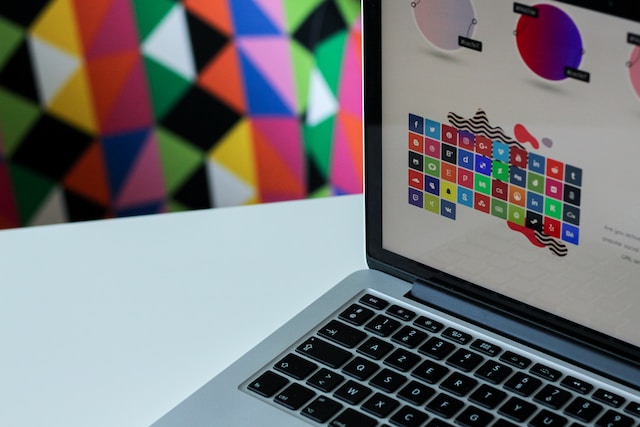
7. Content Guidelines
A content guideline aids UX writers/designers with the consistent maintenance of a product’s voice, tone, style, and messaging. As its name suggests, content guidelines govern the words, designs, and materials used across all of a brand’s channels.
Expectedly, content guidelines aim to increase brand recognition, ensuring that designers produce consistent, recognizable content.
8. Accessibility Guidelines
Accessibility guidelines should be a part of every UX design system, no matter how small or large it is.
To clarify, accessibility guidelines are a set of recommendations for making web content more accessible. The goal of accessibility guidelines is to create a universal experience for all user types, regardless of cognitive/physical barriers.
Accessibility guidelines illuminate why accessible design is important and what features of a product make it accessible.
The Advantages of Using a Design System
Using the components listed above has advantages that speak for themselves. However, as previously mentioned, the composition of a design system isn’t set in stone.
You may find that you’re only using a handful of components from our list. If this is the case, you may not fully realize the overall significance of implementing an effective design system.
Regardless of how many components your design system has, it’s always worth having a design system in place. Here are the most prominent advantages of using a UX design system.
1. Time Efficiency
With a repository for referencing another designer’s previous work, you will spend less time coming up with solutions. This is especially beneficial if you’re trying to come up with design solutions that already exist.
To save time, you’ll want users to validate components before they’re translated into code and tested against existing designs. With a functional design system, you’ve got access to all of the above. In using these predetermined components, you’ll spend little to no time trying to solve already-resolved user issues.
2. Enhanced Product Quality
A design system helps product teams define and standardize a brand’s functionality and visual language. Functionality and visual language reflect the heart of a brand’s identity and mission in the digital landscape.
Thus, by offering consistently refined functional and aesthetical elements, a design system will only enhance your product’s quality.
How To Build an Effective Design System
Here’s how you build an effective design system.
1. Identify Your Brand’s Specifications
You should identify your company’s brand identity, brand language, and values so that your designs will adhere to their specifications.
You can do this by reviewing brand guidelines and interviewing stakeholders.
2. Audit the Existing Product’s Components
Search for duplicated design elements to help you avoid building an element that already exists from scratch.
In order to do this effectively, you must evaluate the visual qualities of your design elements. Investigate areas of visual inconsistencies and situate the most important/commonly used components within the product.
3. Define the Design Principles
Knowing why certain design decisions must be made is essential when meeting your users’ expectations. More often than not, design decisions are made in adherence to design principles.
By defining these design principles, you can organize your product teams accordingly. Your product team must apply the design principles to their design system. They must know what design system they’re building, why it’s needed, and how to go about it.
4. Create Component/Pattern Libraries
You must collect every functional and aesthetical element of your design. You must then evaluate them against both your users’ needs and your business’s goals.
Doing this lets you decide which design elements you should implement into your design system.
5. Establish Style Guidelines
As mentioned earlier, an effective design system should represent a dichotomy between flexibility and straightforward guidelines.
In order to implement guidelines that don’t hinder creativity, you should utilize a combination of strict rules and informative recommendations.
6. Utilize Communication and a Shared Language
Encouraging more designers to employ UX design systems is the only way for design systems to evolve. By evolving, design systems will tackle a vast expanse of solutions, which streamlines the design process of all designers.
You should integrate design systems into your team’s workflow and communicate all changes/updates regularly.
In doing so, you’ll have a functional, adaptive design system that inspires creativity, serving as a reliable framework to reference.
UX Design System Examples
Here are some examples of effective UX design systems.
Atlassian
Atlassian develops collaboration software for software developers. Their design philosophy details that digital experiences should improve productivity, perfectly aligning with their target users’ goals.
Their goals are best reflected in their recent updates to their UX design system. Instead of separating their design guidelines and code documentation – which perpetuated inconsistencies – Atlassian has since combined their content and code.
Their new design system now also touches on meeting a brand’s specifications while using components and patterns that engage users.
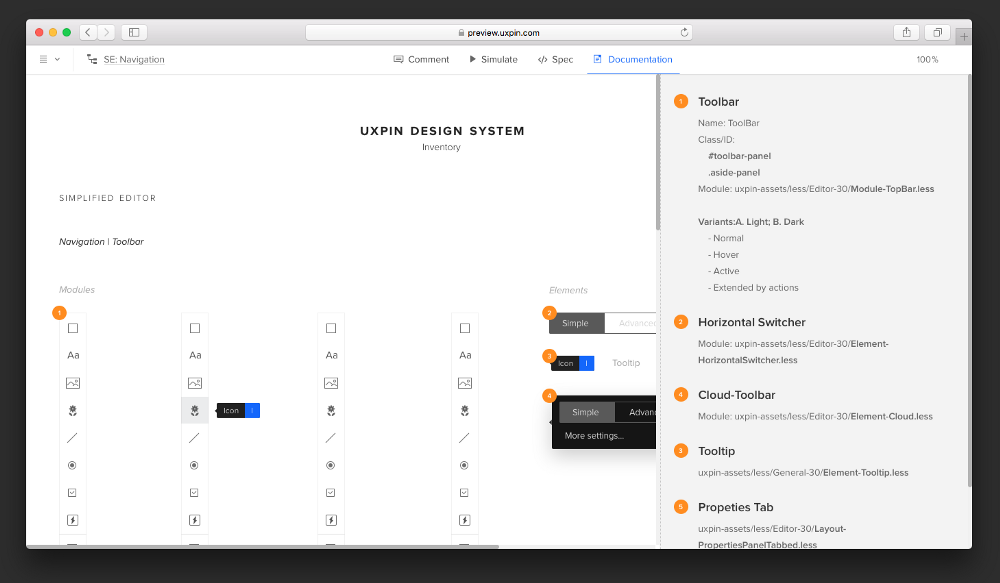
Shopify Polaris
Shopify is a global eCommerce platform that helps a business expand its customer base.
Shopify’s design system – Shopify Polaris – focuses on creating more accessible commerce experiences. It effortlessly reflects Shopify’s core values and provides a comprehensive guide for creating and implementing exceptional components for Shopify’s platform.
Shopify Polaris offers a broad framework to reference regarding UI components, content, and design language. It’s easy to see why Shopify consistently creates enjoyable user experiences!
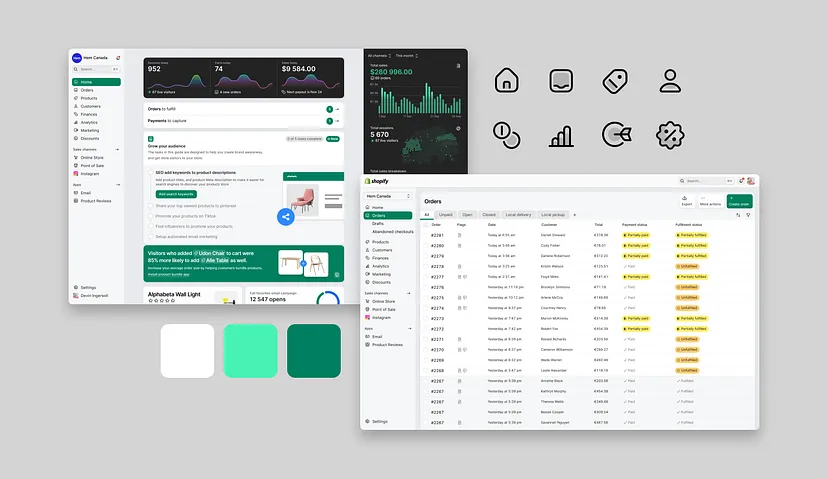
A UX Design System: Using Consistency and Cohesion for Enhancement
What you should take away from this guide is, as always, rooted in improving the users’ experiences. Regardless of what your UX design system looks like, every component used should elevate the users’ engagement with your product.
So, with that being said, it’s time to look at an excellent example of a design system that engages users consistently.
Experience Page Flows.
Our design system reflects our attention to consistent and cohesive detail, creating a universally phenomenal user experience. With over 4,212 recordings of tried and tested products, our user-centric designs speak for themselves.
Speaking of users, Page Flows has worked alongside over 1,000 happy customers from revered brands. From finance to fitness, we offer an abundance of user flow inspiration!
Locating an effective utilization of a meticulously crafted UX design system has never been easier than with Page Flows.
Get started today to access our growing library of user flow recordings and finally stay up-to-date with current design trends.





