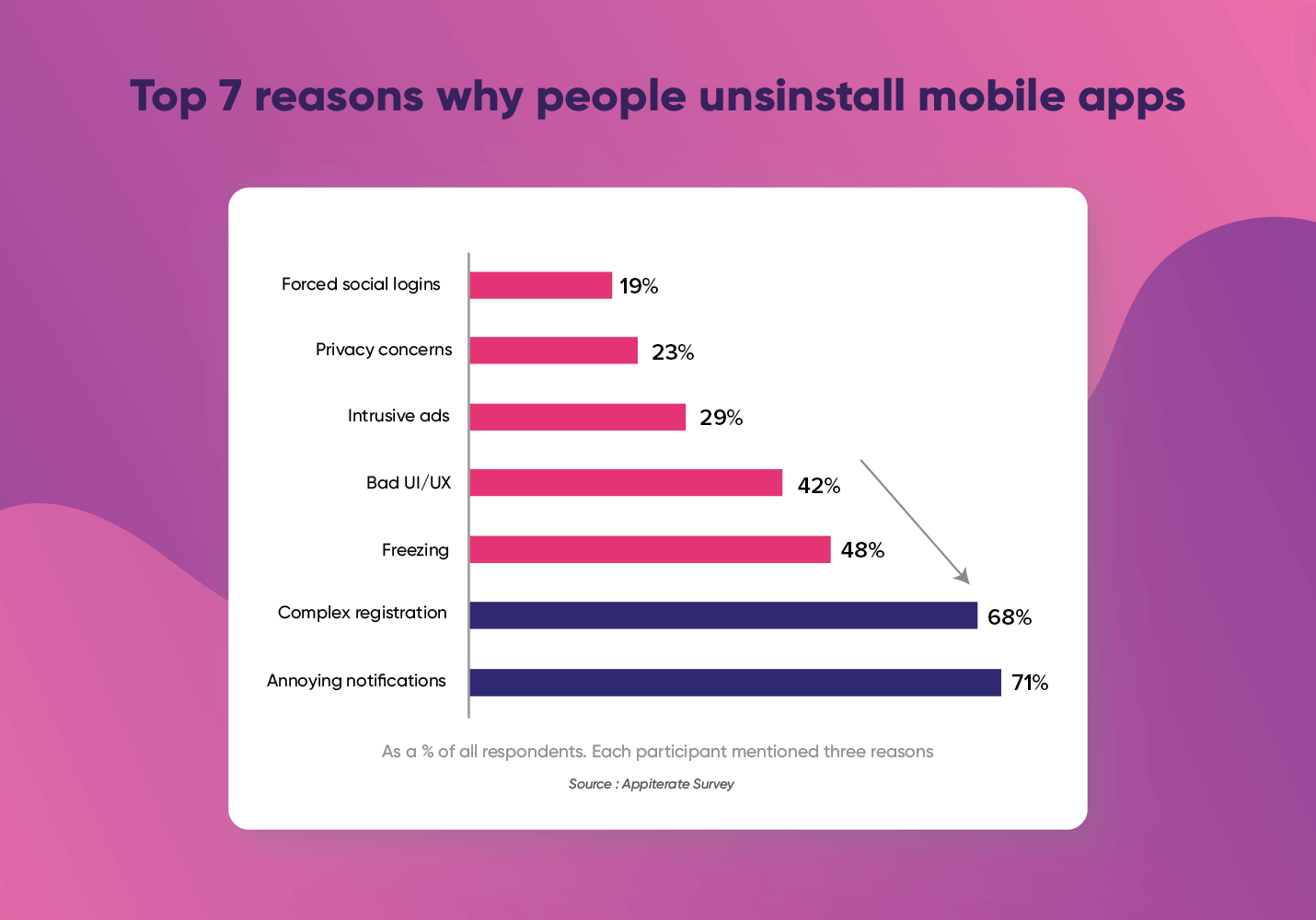For both aspiring and seasoned UX designers alike, creating user-centric digital products is the ultimate priority and overarching goal. Given the ever-evolving nature of user-centricity within the world of UX design, the standard for exceptional user experiences is increasing.
That being the case, it’s imperative that UX designers learn everything they possibly can about exceptional user experiences.
With this in mind, an incredibly important facet of user experience design is human-computer interaction.
What is human-computer interaction?
Human-computer interaction is the topic of today’s guide. To help you understand human-computer interaction, we’ve explored its meaning, origin, components, and integral principles. Furthermore, we’ve also explored the relationship between human-computer interaction and interaction design. After reading our guide, you’ll know precisely how to utilize the HCI principles to inform and improve your design decisions!
So, What Is Human-Computer Interaction?
Naturally, if you’ve never heard of human-computer interaction (or HCI), the first question you would ask is, ‘What is HCI?’
Simply put, human-computer interaction encompasses a multifaceted field of study that focuses on the design of computer technology. Particularly, HCI pertains to the interaction between a computer system and its users.
The integral principles of HCI have helped both UX and UI designers optimize their digital product designs and user experiences.

The Origins of Human-Computer Interaction: A Brief History of HCI
Given the prevalence of human-computer interaction in modern UX design, it’s surprising that HCI is not a modern concept. Let’s explore the brief history of HCI.
The study of human-computer interaction emerged in the 1980s and has since transformed a niche area into a multifaceted industry.
The 1980s marked the first time sophisticated were available to general users for common uses like gaming and accounting. As a result, computers were no longer tools meant for experts in specialized environments. In turn, this then meant that the need for easy, intuitive human-computer interactions increased. To answer the rapidly increasing demand, HCI emerged.
HCI focuses on the study of user behavior, the design of user interfaces, and the continuous improvement of usability.
From its conception, HCI would go on to encompass disciplines like cognitive and computer science, as well as human-factors engineering.

The Key Components of Human-Computer Interaction
It’s a good thing to acquaint yourself with the evolution of human-computer interaction. However, in order to fully understand HCI, you must know the key components that form HCI.
For the sake of transparency, we’ve explored those components below.
1. The User
Expectedly, the user refers to an individual or a series of individuals who participate in a task.
Like UX research, HCI studies a user’s needs, desires, goals, and interaction patterns. Thus, HCI also analyzes various user-driven factors that will ultimately affect the quality of the user’s experience. Specifically, HCI explores certain parameters like a user’s cognitive abilities, memory, and past experiences.
Consequently, by using the valuable data from such analysis, designers can design better, seamless experiences for users during their interactions.

2. The Goal-Oriented Task
Of course, a user operates a computer system with a particular goal in mind. Subsequently, the computer system provides a digital representation of objects to help the users accomplish their goals.
Given that a lot of human-computer interactions are goal-oriented, it’s important to consider the following:
- The complexity of the task that the user wishes to complete
- The time that the user requires to complete the task
- The necessary knowledge and skills that the user needs to interact with the digital object effectively
3. Input Devices
Simply put, input devices interact with the computer system. For instance, keyboards, touchscreens, voice assistant systems, and gesture-based systems are all classified as input devices.
Needless to say, these devices enable users to input data/commands into the computer system. As a result, users can flexibly control the system, using it to help them achieve their goals seamlessly.

4. Output Devices
Contrastingly, output devices provide feedback to the user. These devices include monitors, speakers, printers, and haptic devices.
Output devices such as the ones listed above allow computer systems to provide tactile, audial, or visual feedback. With this feedback, users can understand the results of their actions and progress through their interactions accordingly.

5. User Interfaces
The user interface (UI) allows users to interact with the computer system and is a crucial aspect of HCI. It includes a graphical user interface (GUI), command-line interfaces (CLI), and natural language interfaces. To create easily navigable UIs, you should consider the following:
- The nature of the interaction (for instance, you could design tactile or voice-activated interactions).
- The screen resolution
- The display size
- The color contrast ratio
- The style and size of typographic elements
Although this isn’t an exhaustive list, the most important thing is that users can adjust these settings if they wish.
Optimizing your user interfaces means that they’re easy to use, help users complete their goals, and cater to their preferences.
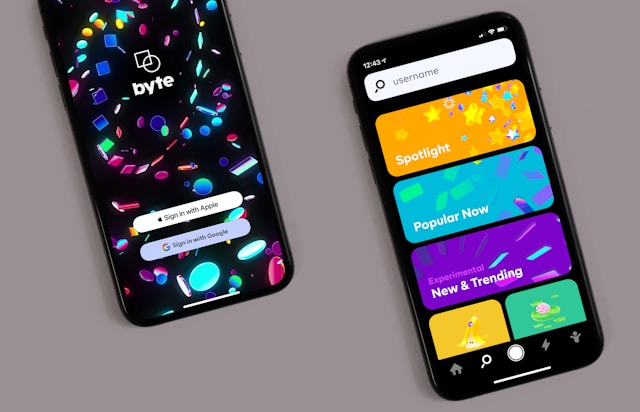
6. The Context
Although HCI focuses on fostering better communication between users and computers, context is another essential factor of human-computer interaction.
In other words, the context and environment in which users access and utilize digital products are vital for all designers. For instance, you should ask yourself the following questions when designing with your users’ contexts in mind:
- Will users utilize the product during the day or night? Will the lighting affect the user’s overall experience?
- Will external noise affect the user’s experience?
- Will users still have access to the product without a stable internet connection?
- Will users access and utilize the product with their friends?
By considering the user’s contexts, you’ll create an exceptional, hyper-personalized digital experience.

7. Usability Testing
UX designers conduct usability testing methods in order to encourage real users to evaluate a digital system. By observing how users interact with a digital system, you can collect valuable feedback and identify areas of improvement.

8. Accessibility
In UX, accessibility refers to the practice of ensuring all users can access, use, and enjoy a digital experience. Designing with accessibility in mind means that people with disabilities can understand, navigate, and interact with a digital product.
With regard to HCI, accessibility means designing user interfaces that all user types can use, regardless of their capabilities.
Why Is Human-Computer Interaction Important? The Significance of HCI in Design
Having learned more about the concept of HCI, hopefully, its significance will start to take shape in your mind.
HCI bridges the gap between cognitive sciences and computer science technology, creating a natural, intuitive relationship between people and machines.
What’s more, from that natural, intuitive relationship, HCI can shape the nature of a superior user experience. By designing computer systems that streamline the user’s journey, you can reduce the user’s physical and mental exertion. User experiences that enable users to complete tasks frictionlessly will always generate success.
Additionally, when it comes to the research aspect of UX design, HCI is incredibly important. By researching HCI, designers can acquire valuable knowledge relating to ergonomics, usability, user behaviors, user goals, and user personas.
Through the research of HCI design techniques, areas of UX, like interaction design, user-centered design, and micro-interactions, have evolved. The research of HCI has led UX designers to identify the best engagement methodologies, improving product usability, functionality, and enjoyability.
Ultimately, HCI combines cognitive sciences, behavioral sciences, and computer science technology to continuously improve users’ daily lives.
The Relationship Between Human-Computer Interaction and Interaction Design
Knowing the key components of human-computer interaction will allow you to better understand interaction design.
However, to fully develop your understanding of interaction design, it’s good to know the nature of its relationship with HCI. Fortunately, this is a relationship that we’ve explored thoroughly.
Interaction design (IxD) refers to the process of creating interactive products and services. Furthermore, interaction design aims to establish a physical, emotional, and, above all, meaningful dialogue between a user and a product.
For example, interaction designers may look at how images or icons supplement the words on a website to convey information. Additionally, interaction designers may investigate their user’s hardware and how it influences their behavior as they navigate an app.
Looking at the definitions and aims of both HCI and IxD, you can immediately recognize a vital distinction. HCI addresses the broader study of a user’s interaction with a computer system. On the other hand, interaction design focuses on the practical aspects of designing interactive products/experiences within the HCI framework.
Therefore, the nature of the relationship between HCI and IxD is collaborative. HCI offers the theoretical foundation and competencies that interaction design applies to interactive systems. Ultimately, both HCI and IxD aim to meet the users’ needs and optimize their digital experiences.
The 7 Principles of HCI: What Every Designer Needs To Know
Now that you know how human-computer interaction fits into the world of UX, you must familiarize yourself with its principles.
By learning and adhering to the seven principles of HCI, you’ll consistently create seamless, enjoyable user experiences.
To help you achieve your goals, we’ve thoroughly explored those principles below!
1. Use Both Knowledge in the World and Innate Knowledge
This principle refers to how we perceive, interpret, understand, and utilize the information around us.
The information, or knowledge, we absorb falls into two categories: ‘knowledge in the head’ and ‘knowledge in the world.’
The ‘knowledge in the world’ is readily available to the user and is the information required to proceed with actions.
When users interpret and utilize such information from the surrounding environment/context, that information transforms into ‘knowledge in the head.’
Typically, users will either search for this knowledge or find it in the form of signifiers, affordances, mapping, or constraints. Thus, effective design will utilize both types of ‘knowledge’ to streamline the user’s task flows.
2. Simplify the Structure of Tasks
This principle exhibits a particular focus on the human memory. Regardless of whether the discussion centers around short-term or long-term memory, one facet is undeniable: both have limitations.
So, it’s imperative that UX designers strive to reduce the strain on their user’s memory where possible. Predominantly, achieving this goal means eliminating/restructuring complex tasks and minimizing the problem-solving techniques a task requires.
For instance, you can automate certain repetitive tasks to streamline the user’s journey. You could also provide feedback like progress bars so that the user can understand their place in the task process.
3. Make Things Visible
The visibility principle is simple in nature.
Think about a common design element that is often always visible. For instance, if you were on a social media platform, you’d nearly always see the ‘Share’ icon within the UI. What’s more, because this icon is a commonly visible design element, you’ll know how to identify and utilize it.
Ultimately, the more visible design elements are, the more likely it is that users will familiarize themselves with said elements.
That being the case, you should ensure that important actions/design elements like CTAs are always visible to the user.

4. Get the Mappings Right
Clear mapping is about creating a transparent relationship between a system’s controls and the effect they have on users’ experiences.
Effectively mapping this relationship enables users to understand the dynamic between their intentions and possible actions.
It’s worth mentioning that the motion of controls should align with the user’s expectations of how the system operates.
For instance, a common slider is an example of an interactive design element with good mapping. Users intuitively know that moving the slider to the right will increase aspects like brightness or volume.
5. Exploit the Power of Constraints
The constraints principle focuses on limiting the range of interaction possibilities for the user.
Although this may seem counterintuitive for a designer who wants to give their users complete autonomy, it’s necessary for simplicity.
With constraints, you can streamline a user interface, guiding the user to the appropriate next action in the clearest way.
6. Design for Error
It’s useful to bear in mind that user errors are an inevitable part of the user’s journey.
Instead of designing to avoid user errors, you should adopt supportive design practices that help users rectify their mistakes.
For instance, you can design helpful error messages that pop up as soon as a user has made an error.
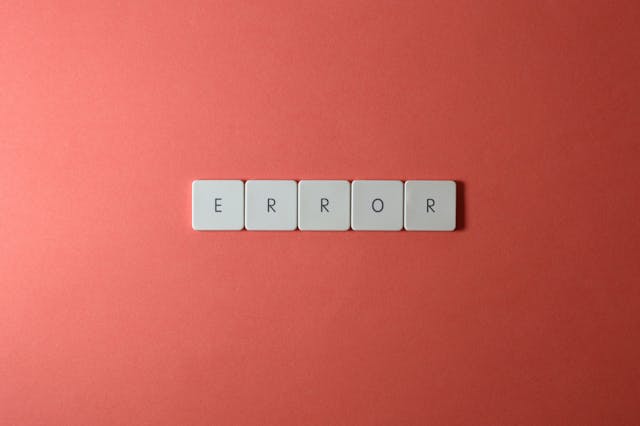
7. When All Else Fails, Standardize
When natural mappings prove too difficult to understand immediately, you should standardize other elements. For example, you can standardize elements like actions, outcomes, layouts, and displays.
By doing so, you can still imbue your products with user-centric qualities like predictability and consistency.
Human-Computer Interaction: Creating Intuitive, Natural Interactions for All Users
Hopefully, you’ve learned about the importance of user-centered design by reading our guide. What’s more, we hope that you know enough about HCI to implement its fundamental principles into your own design process.
By allowing for natural, intuitive interactions between your digital product and your users, you’ll consistently enhance the user’s experience.
On the topic of enhancing the user’s experience, you’ll need an excellent source of inspiration to guide your designs. As the home of thousands of recorded user flows, screenshots, and emails, there is no better inspiration than Page Flows.
Page Flows, as previously mentioned, plays host to thousands of crucial interactions between digital products and their users. However, what makes Page Flows stand out is our dedication to the user’s experience.
Working alongside over 1000 satisfied customers, including Google and Disney, Page Flows knows what exceptional user experiences look like.
We provide a solid foundation of knowledge for all UX designers, offering valuable insights into vital user flows. From onboarding to inviting friends, we have everything you need to optimize every step of the user’s journey.
What’s more, we don’t limit our prowess to a singular industry; we work across an impressive array of industries. From fitness to finance and everything in between, our user-centricity knows no bounds.
So, when someone asks you, ‘What is human-computer interaction?’ you won’t need to second guess yourself. Instead, you can answer with the confidence of a designer who knows what superior human-computer interactions look like.
Get started today to access our extensive library of unexcelled design inspiration and valuable resources.