Booking flights remains a crucial part of travel planning. Expedia, a leading online travel platform, simplifies trip planning, booking, and managing reservations, making it a go-to choice for many travelers. In particular, allows users to book last-minute flights at some of the lowest prices on the market.
Understanding how to book multi-city flights in Expedia is important because it provides insights into designing user-friendly and functional platforms. Examining Expedia’s design choices can offer valuable lessons for UX/UI designers seeking to create seamless user experiences in the travel industry.
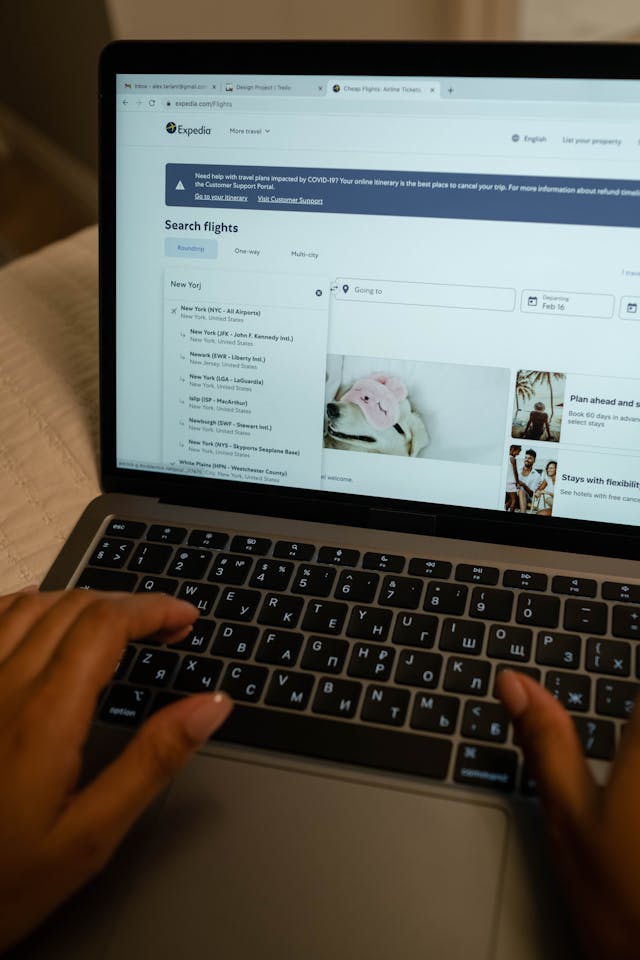
Understanding Expedia’s Design
Expedia‘s overall design focuses on user-friendliness, functionality, and aesthetics, making it a reliable and efficient platform for booking flights, hotels, and more. By understanding Expedia’s priorities in organizing and presenting information to users, designers can learn how to create intuitive and visually appealing interfaces.
Expedia’s user interface on both the website and mobile app is structured to optimize user experience when booking air travel, vacation packages, and travel plans. The clean layout and intuitive navigation make it easy to find and make travel arrangements for what you’re looking for.
I’ve found Expedia’s search functions and filters particularly helpful when planning more complex trips with specific requirements. Additional features like sorting options allow me to quickly narrow down and find the best flight options for my needs. By examining Expedia, designers can better understand how to create user-centered interfaces.
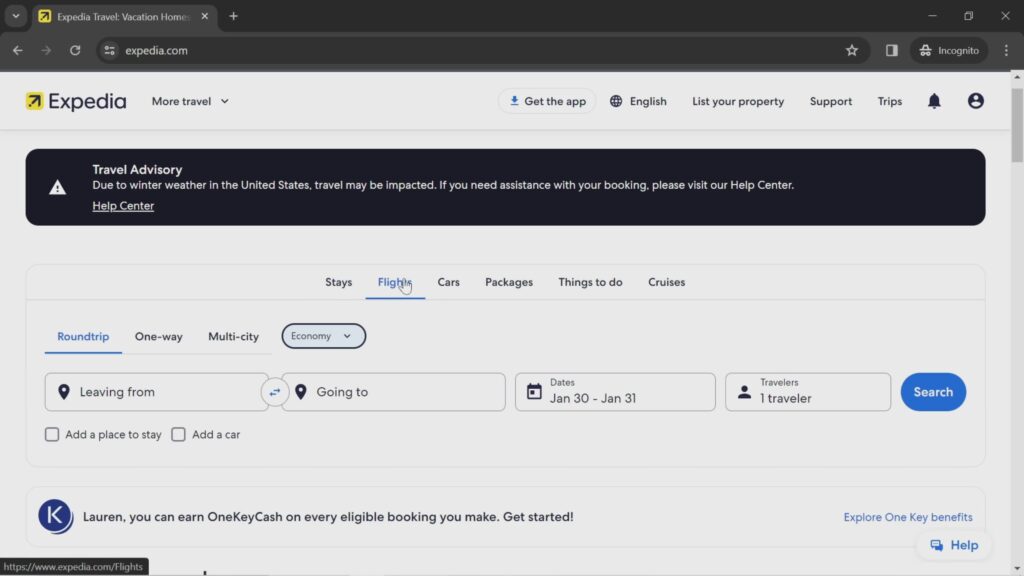
Multi-Destination Booking With Expedia
This popular online travel agency offers a user-friendly experience for booking multi-city flights by presenting options like “multi-city” alongside “roundtrip” and “one-way” right from the start, as shown above. This approach helps users understand the available options without having to dig deeper into the website, making the user flow more efficient.
At first, I attempted to search without filling in all the required information. Expedia prompted me to correct the errors to continue, along with a convenient link to go to the first error. This feature can be helpful on mobile devices, as clicking on the link takes users directly to their mistake.
The error prompted me to select my departure and destination locations, but Expedia already prepopulates the travel date field. This could lead to users searching for the wrong date without realizing it, as it wouldn’t throw an error message.
Expedia offers seat class filtering options during the search process but requires users to select the same class for all flights. A better approach could be allowing users to choose different classes for each leg of their trip.
After selecting a flight, I was prompted to choose a seat class in addition to what I had already selected in my initial search. While this can remind users to double-check their preferences, it only allows selection within classes, limiting upgrade opportunities.
Additional cross-selling and bundling opportunities are limited during these multi-flight searches, with seat upgrades being the main use case. In this case, Expedia seems to prioritize helping users plan their multi-city trips without overwhelming them with additional options.
Overall, Expedia’s commitment to accessibility, responsiveness, and user feedback demonstrates a dedication to enhancing their user experience. However, further refinement could make Expedia multi-city booking even more user-friendly and facilitate increased customer satisfaction.
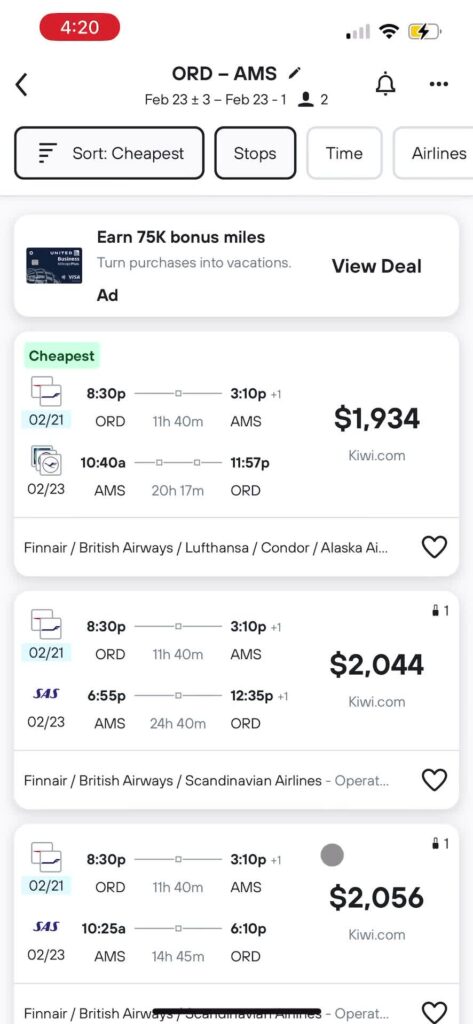
Competitor Analysis and Design Considerations
When comparing Expedia’s multi-city flight booking process to that of other platforms, it became evident to me that each has its strengths and weaknesses. While some platforms prioritize simplicity and ease of use, others focus on providing comprehensive search options and customization.
Key similarities include a clear display of multi-city flight booking options, prominent search, and various date selection and filtering options. For the three most popular platforms for booking flights, I noticed the following key differences:
- Google Flights offers a clean and minimalistic interface with powerful filtering options. However, unlike Expedia, it does not allow users to search for different flight classes on each leg of the trip.
- Kayak provides a streamlined search process and allows users to select different flight classes for each leg of the trip. However, as shown above, the interface can appear cluttered with too many options.
- The Priceline interface can overwhelm users, with various deals and promotions scattered across the page. Still, it offers unique features like “Express Deals” and “Name Your Own Price,” which can help you find more affordable prices.
After learning what may or may not work from these platforms, consider the following UX best practices for your own design(s):
- Prioritize ease of use: Offer a simple, intuitive interface with clear labels and accessible controls.
- Focus on customization: Provide flexible options for users to tailor their multi-city flight bookings according to their preferences.
- Ensure clarity: Present key information concisely, using visual cues to guide users through the booking process.
Finally, assess user demand, market trends, and user experience/business goals before deciding whether or not to include a multi-city option.

Innovation and Evolution in Travel Booking UX/UI
Recent trends in the travel industry present new challenges and opportunities for UX and UI design. As designers, we must adapt and incorporate these changes into the design process to create a future-proof platform.
For example, I use data-driven insights to offer tailored travel recommendations, enhancing the user experience and increasing customer loyalty. AI can also help personalize recommendations, improve search accuracy, and enhance customer support, increasing user satisfaction and retention.
User feedback and iterative design processes are also crucial in shaping the evolution of travel booking platforms. Actively engaging with users helps designers identify areas for improvement and test new features. These enable continuous refinement of your platform to ensure it better caters to user needs and preferences over time.

How To Book Multi-City Flights in Expedia: Use Page Flows for Design Inspiration
Understanding how to book multi-city flights in Expedia provides valuable insights into creating a successful UX/UI in the travel booking industry. By identifying Expedia’s strengths and weaknesses and those of its competitors, designers can create solutions that deliver an exceptional booking experience.
Page Flows offers a wealth of interaction design ideas and keeps designers up-to-date with current design trends. Get started with Page Flows today to learn how to create seamless and enjoyable user experiences that drive customer satisfaction and loyalty.
FAQs
Is it better to book multi-city flights together or separately?
Booking multi-city flights together can result in a more streamlined booking process. Airlines might offer discounts for booking multiple flights in one transaction, encouraging customers to book all their travel with a single airline or alliance.
Can you combine trips on Expedia?
Yes, you can combine trips on Expedia by using the “Multi-city” flight booking option, allowing you to book multiple flights with different departure and destination cities within a single interaction.
How do I search multiple cities on Expedia when I want to book flights?
You can search for flights from one city to another by selecting the “Multi-city” option from the “Flights” tab. In the app, tap “Flights” on the Home page, then select “Multi-city.” From there, you can add multiple departure and arrival cities or airports for each leg of your trip.




