In the digital age, task management apps are a saving grace for many people. Whether they work remotely, run a small business, or just need to keep on top of things, apps can help. Designing a task management app that wows users in this competitive space can be difficult. However, you can learn a lot from looking at the best task management apps already available.
Here’s how UX designers can take inspiration from the best.

Task Management App Design
When it comes to task management app design, there are some things you should always include. You’ll notice that a lot of the apps have several things in common. This is because task management apps strive to integrate functionality, aesthetics, and user experience seamlessly.
Here are some things you shouldn’t compromise on.
1. User-Centric Design
As with any UX project, you need to start with UX research. Make sure you understand the pain points of your target audience and what their user journey looks like. That way, you can ensure that the app addresses the specific needs of your users. Stick to all the basic usability heuristics, too, like intuitive navigation.
2. Seamless Task Entry and Management
Managing tasks is the one selling point of a task manager. As a result, it’s crucial to get this aspect right. Think about how your users add their tasks and work through them.
Tip: Add an intelligent task organization system that lets users categorize their tasks, set priorities, and add due dates.
3. Collaborative Features
Many task management apps come with an enterprise plan, which is ideal for larger businesses. Users often like to collaborate in real-time, which means adding these features makes it easier for your users.
Tip: Provide a way for users to add comments and feedback directly within the app.
4. Personalization
Users like their task management apps to feel like their own. It should be a soothing, organized space for them. Giving them customization options ensures that they can accommodate their individual preferences. As a result, the app is more user-friendly for a large variety of users.
Tip: Provide customized task views such as lists, kanban boards, and calendar views.
5. Responsive and Accessible Design
Most task management apps work across a variety of devices. This means that, in a corporate setting, employees can use the same app on different operating systems. Even for individual users, it’s useful to have a responsive design.
You should also implement accessibility features to make the app usable for people with diverse needs.
What Is the Best Task Management App?
The question, ‘What is the best task management app?’ is a difficult one to answer. It depends on the user’s precise needs, which is why each one is slightly different.
Below, we’ll review five of the best task management options to see what they’re doing right.
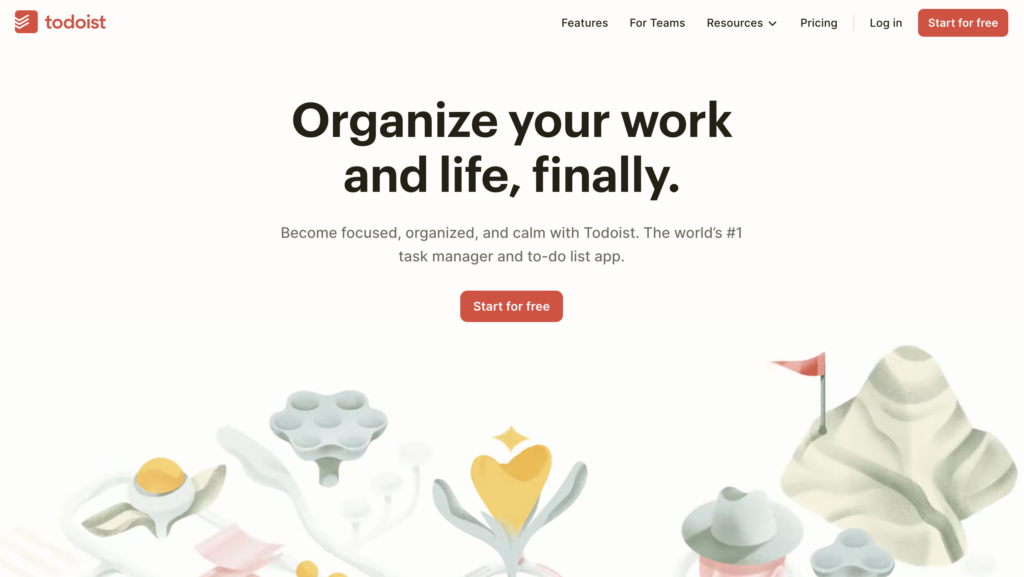
1. Todoist
Todoist is one of the most popular to-do list apps available. It runs on almost every operating system, which makes it perfect for almost anyone.
Furthermore, Todoist does exactly what it’s supposed to do. It’s easy for users to add all their tasks and organize them how they wish. Plus, with natural language processing, parts of this process are automatic. If you type ‘send marketing email Monday,’ the task will automatically file with a due date of Monday.
Paid users have even more options with custom filters and labels. However, some other apps offer more extensive collaboration features compared to this one. Essentially, Todoist isn’t trying to do too much. Instead, it knows what it’s trying to be—a simple to-do list app perfect for the everyday user.
What Todoist gets right:
- Works on every operating system.
- Easy to add and manage tasks.
- Uses natural language processing.
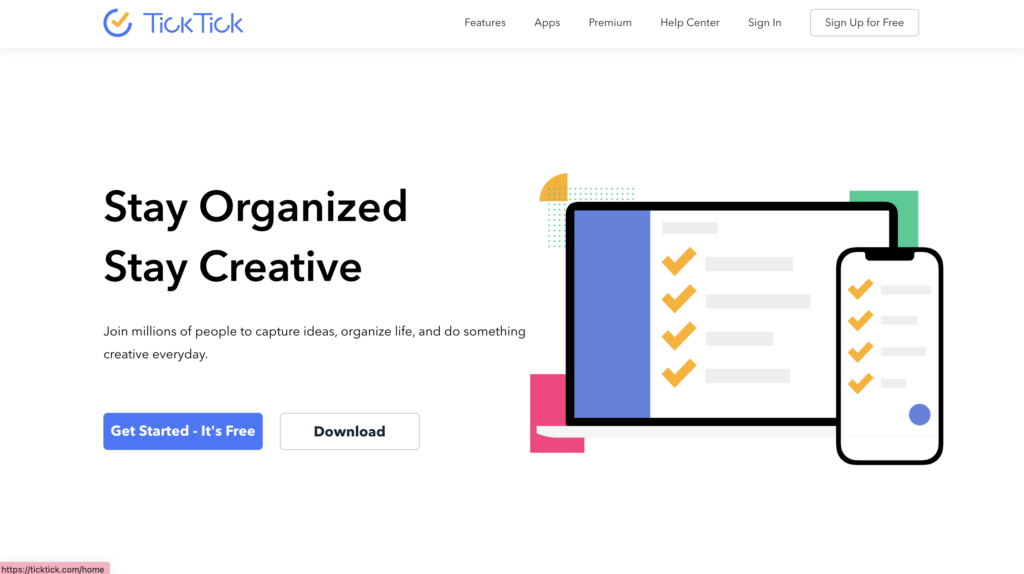
2. TickTick
Again, TickTick is available on almost every platform imaginable. It’s similar to Todo
ist in many ways, including the use of natural language processing.
TickTick also has a universal keyboard shortcut for the desktop version. In this way, it makes things as easy as possible for its users. Other great features include pinned notifications and widgets for mobile versions. Users barely even have to try to add a new task, streamlining the process.
It also has productivity features that set it apart, such as a Pomodoro timer and a habit-tracking tool. These features aren’t necessary for a task management app, but they add a unique selling point that attracts users.
The best thing about TickTick is the fact that the app always looks native, no matter what operator you use. So, the Windows version is distinct from the MacOS version, and both apps are intuitive for their users.
What TickTick gets right:
- Works across a variety of platforms.
- Consistent design means that the app always looks native and works intuitively for users.
- Set apart from competitors with productivity features.
3. Apple Reminders
While many apps on the market are from third parties, Apple’s built-in Reminders app is also great. It’s exceptionally simple, but that’s kind of the point. Users can access the app from their Macs, iPads, and iPhones and even get notifications on their Apple Watch.
Reminders has tons of great features for users. They can set due dates and add tags, sub-tasks, and smart lists. Apple also added some features that provide added value to users, such as location-based reminders. They know their users are accessing reminders from their phones, more often than not. As a result, these features provide extra value.
What Apple Reminders gets right:
- A simple and clear interface.
- Plenty of customization options.
- Features specific to their users, such as location-based reminders.
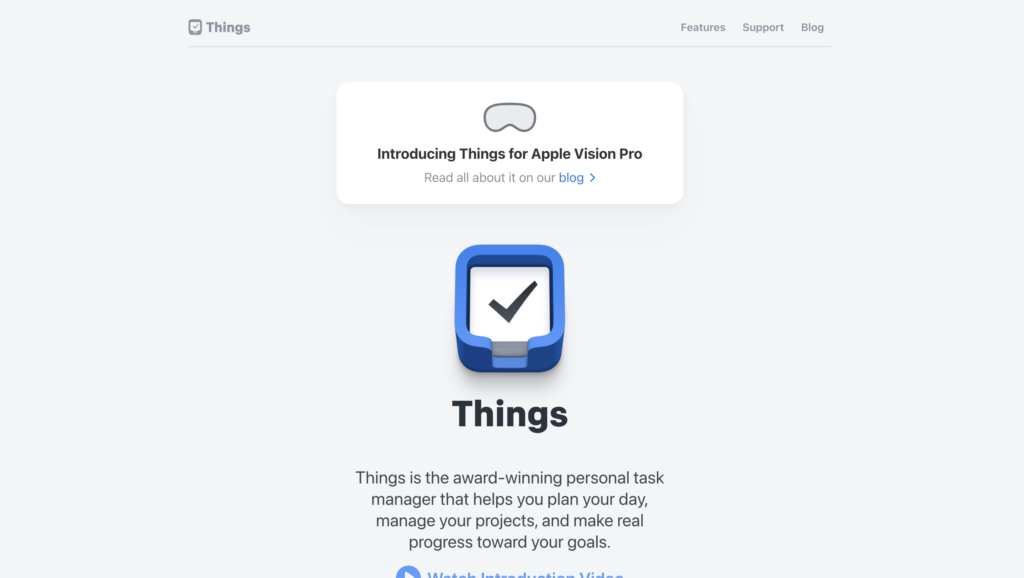
4. Things
Things 3, designed by Cultured Code, is an extensive task management app. It combines all the benefits of list apps with complex features that make it easy to organize your entire life.
Despite the enormous range of features, Things always feels easy to use. The interface is sleek and minimalistic, and users can organize it in any way they see fit.
Crucially for an organizational app, Things never feels cluttered. As a result, it’s highly functional and easy for its users. Aside from the interface, it has integration features with calendars and native notifications. Again, this helps users to feel at home.
There’s one major downside, though. Things 3 is not available on Windows.
What Things gets right:
- Extensive range of features that gives users full customization options.
- Sleek and minimalistic interfaces make it feel organized.
- Integration features for complete ease of use.
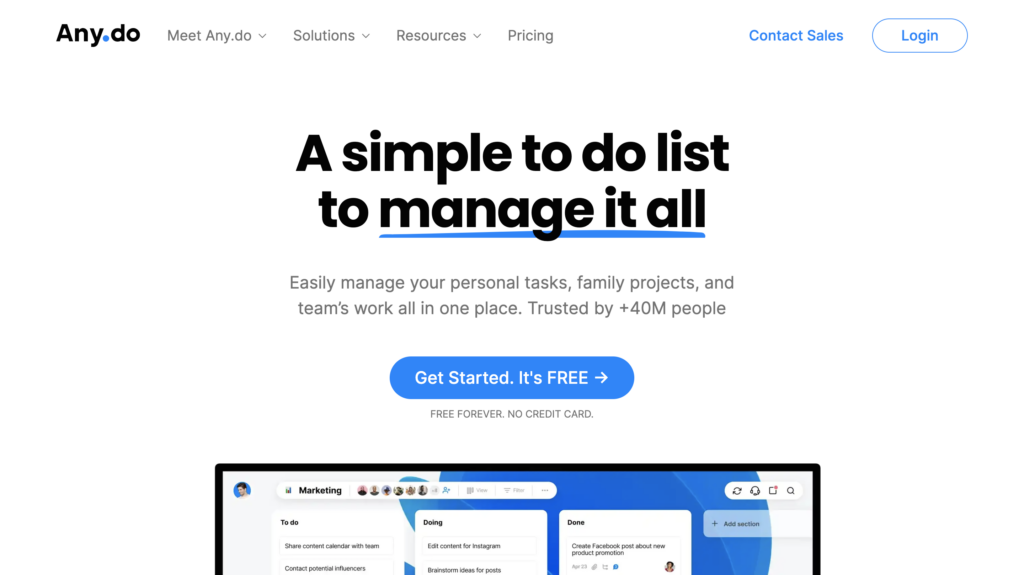
5. Any.do
Any.do is a mobile app for task management. There is a desktop version, but it’s much more cluttered. As a result, the mobile app is a much better system. Users can add their tasks, organize them into lists, and add relevant due dates. Sounds like any task management app, right?
However, Any.do also allows users to ‘Plan My Day.’ This feature lets you schedule when you’ll accomplish each task. As a unique feature, this sets Any.do apart from its competitors.
The app integrates seamlessly with both Google and Outlook calendars. Again, this makes it simpler for users to see their to-do list at a glance.
Any.do even has a built-in AI feature that suggests subtasks to break your chores down into smaller steps.
What Any.do gets right:
- Unique feature in the form of ‘Plan My Day.’
- Seamless integration with other apps that makes it easy to use.
- Built-in AI that suggests things to users, facilitating their task management.
Are There Any Free Task Management Apps?
Most task management apps available have a tiered system. It’s free to use the app initially, but users can pay for an upgraded service with more features.
Free task management apps are still a great option, and many have robust features. Apple Reminders, for example, is always free for Apple users.
As a UX designer, it’s a good idea to think about which features should be behind a paywall. Often, paid features should offer something extra to the user. However, the basic features that demonstrate the versatility of the product should remain free.
It’s important to showcase how the product can help the user before asking them to pay extra.
Here are some of the best free options to check out for inspiration:
- Notion: Best for versatile project management.
- Teamwork: Best for agencies and organizations.
- ClickUp: Best for customization options.
- Airtable: Best for advanced project management.
- Smartsheet: Best for reporting.
- Trello: Best for automating workflows.
- Asana: Best for creating templates.
- Jira: Best for agile teams.

What About Task Management Online Tools?
Another thing you need to consider is whether to design an app or a website. Some of the task management tools mentioned in this guide are apps, while others are browser-based. This is something you should consider carefully, as there are pros and cons to task management online tools.
Here are some differences you should consider between sites and apps for task management.
Apps: Precision and Performance
Dedicated task management apps can offer a more focused and streamlined user experience. They provide a comprehensive solution all in one app. As a result, they can be more user-friendly with a specific user interface.
For example, designers can add:
- Specialized features: Alongside to-do lists, apps may include project planning, progress tracking, and other features.
- Offline functionality: Many dedicated apps also work offline, which means users have complete flexibility.
- Enhanced performance: Depending on the app, it may have a faster response time. As a result, users benefit from a smoother workflow.
That said, there are also some downsides:
- Learning curve: Users may have to acquaint themselves with the app’s specific functionalities.
- Cost: Apps are more likely to have paid tiers, especially for premium features. As a result, the audience is narrower because users must consider their budget.
Webpages: Accessibility and Collaboration
On the other hand, webpage-based tools provide accessibility without the need for downloads. Users access these tools through their web browser, making them a more convenient choice. For cross-team collaboration, this can make webpages an easier tool.
Users can benefit from the following:
- Cross-platform access: Users can access online tools from anywhere with the internet. No matter what device they’re using, they can access the product.
- Real-time collaboration: As a result of this, these tools foster seamless collaboration. They also facilitate instant updates, commenting, and file sharing.
- No installation: Users don’t need to install these products, which means there are no compatibility issues.
Still, there are some disadvantages:
- Limited offline functionality: You need an internet connection to use these tools. As a result, they are less flexible.
- Browser dependency: Users must rely on their browser to use these apps. UX designers can create responsive tools, but they still may not work on every browser.
Choosing the Right Option
Essentially, there is no right or wrong answer. UX design teams can choose either webpage-based or app-based designs for a task management app. Ideally, you should conduct user research and consider which method best suits your target audience.
However, the decision may also hinge on other factors. This includes the size of the team, your budget, and the complexity of the project at hand.

Learn More from the Best Task Management Apps
Designing any user-centric product requires some specific skills. While there are UX best practices to always keep in mind, every design is different. The inherent creativity is part of the joy of being a UX designer! That said, you can always learn from the best task management apps to inspire your design.
If you’re looking for design inspiration for any product type, why not learn from proven products? Page Flows is a helpful resource for finding UX design ideas. Get started today to access our growing library of user flow recordings and finally stay up-to-date with current design trends.





