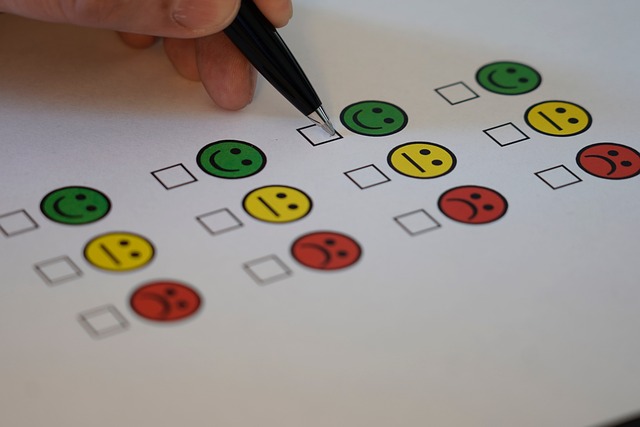As a product content designer, I’ve been really excited about chatbots. With the increasing use of AI and its possibilities, we’re witnessing first-hand how chatbots can transform the customer experience. For some companies, chatbot UI may be the first touch point for customers.
Hence, it is important to have a chatbot that can enhance customer and user experience. Moreover, it is essential for the chatbot to be engaging and easy to use.
In our article, we will explore the different features of chatbot user interfaces and discuss how to create one that is both user-friendly and helpful.
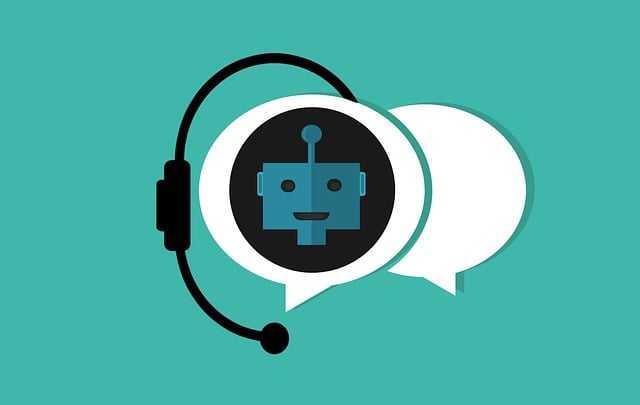
The Essentials of Chatbot UX: Balancing Function and Personality
Before I design chatbots, I consider two key questions:
- What does the user need to do?
- How can we make the whole experience feel natural and fun?
The trick is to balance function and personality. Chatbots must handle user questions well. They need to understand what users want and give clear answers. However, great chatbots also have a unique personality that fits the brand and appeals to users.
I like to use friendly language and some humor in chatbots. This makes them feel more human-like. But it’s important to be clear that they’re AI, not real people. This helps manage user expectations.
User experience is key in chatbot design. A good chatbot should be easy to use and helpful. It should guide users through chats smoothly. We need to think about how fast it responds, how it handles errors, and how the conversation flows. By focusing on these things, we can make chatbots that users enjoy.
When designing a chatbot interface, consider the overall look and feel. The visual design should match your brand and be pleasing to the eye. Use colors, fonts, and icons that work well together and make sense for your audience. Just like UX considerations for progress bar designs, the design should guide users through the conversation effortlessly.
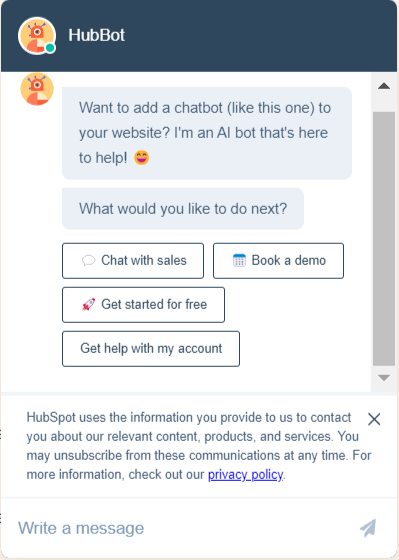
AI Chatbot UI: Using Smart Tech for Better Chats
AI and machine learning are making chatbots much better. Here’s how:
- Better understanding: AI chatbots can grasp the details of user questions better.
- Personal touch: They can tailor chats based on user data and behavior.
- Smart guessing: They can predict what users might need next.
- Always improving: They learn from each chat to get better over time.
When using these AI features, I always put the user first. The goal is to use tech to make the experience better, not to replace human touch.
One cool new thing is contextual chatbots. These smart AIs can understand chats based on the whole conversation, past chats, and even things like time of day or where the user is. This helps them give more relevant and personal answers.
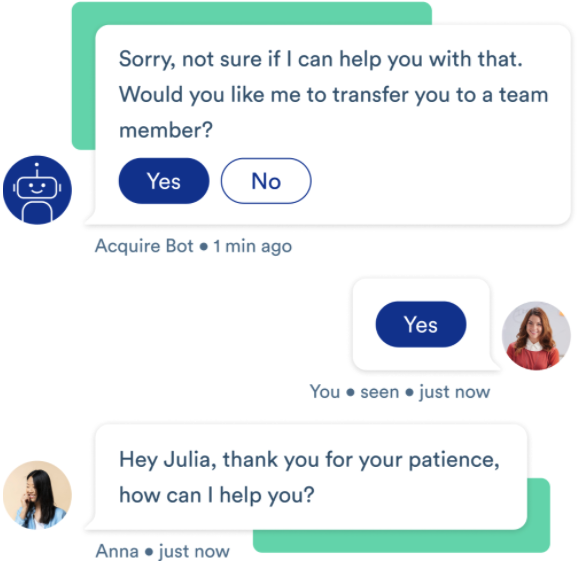
Chatbot Design Examples: Learning from the Best
I’m always looking at great chatbots to get ideas. A chatbot should guide users logically, guessing what they might need next. Below, I have listed some chatbots I have really enjoyed using in the past.
I like how user-friendly they were, and I found their interface easy to use.
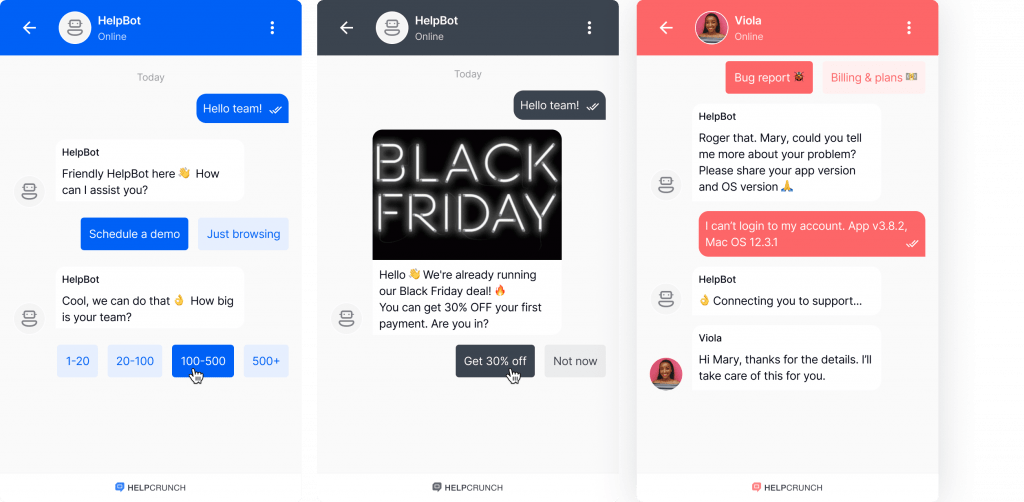
HelpCrunch’s Chatbot
Its chatbot UI is straightforward without too many elements that may distract the user. However, they do also provide features to customize the widget color, size, or wallpaper.
I liked the fact that the chatbot had varying colors depending on its purpose and thought that the use of emojis was a clever idea.
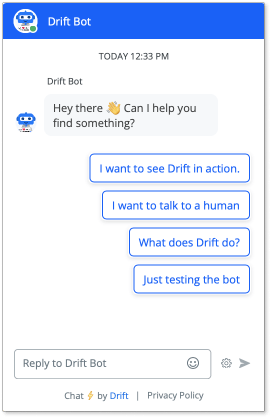
Drift’s Chatbot
Drift provides users with choices so they can quickly select the one that suits their needs most. It also offers an escape route to talk to a human.
I found the chatbot pretty straightforward to use.
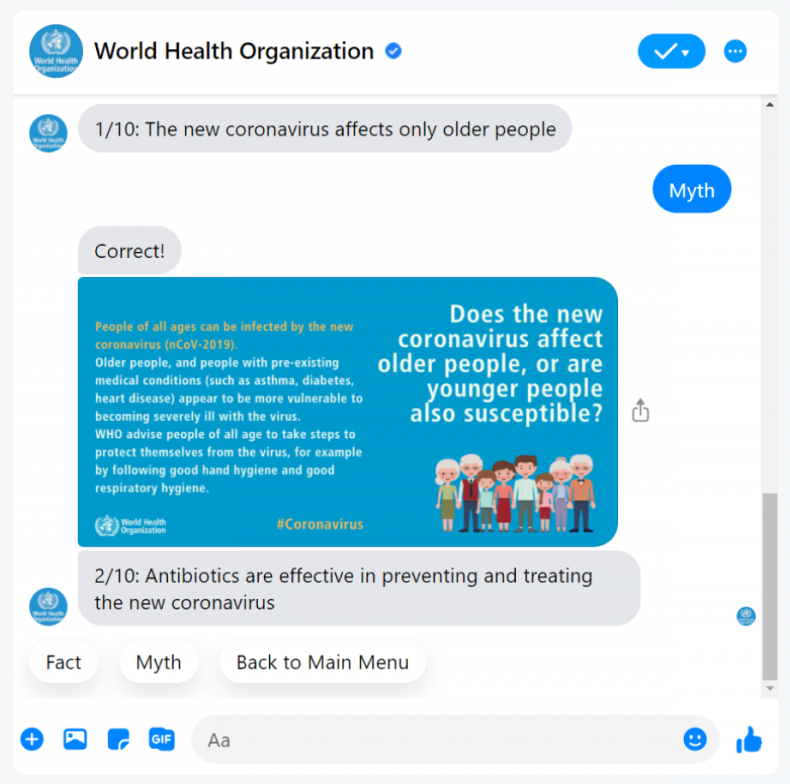
WHO’s Facebook Chatbot
The World Health Organization uses a chatbot through Facebook to engage users. Personally, I think this is a great way to educate users who are looking for accurate and factual information.
The example in the screenshot above shows how important good conversation flow is. This often means mixing open questions, suggested answers, and smooth topic changes.
However, when designing a chatbot make sure to consider UX writing guidelines so that it aligns with your brand while encouraging user engagement.
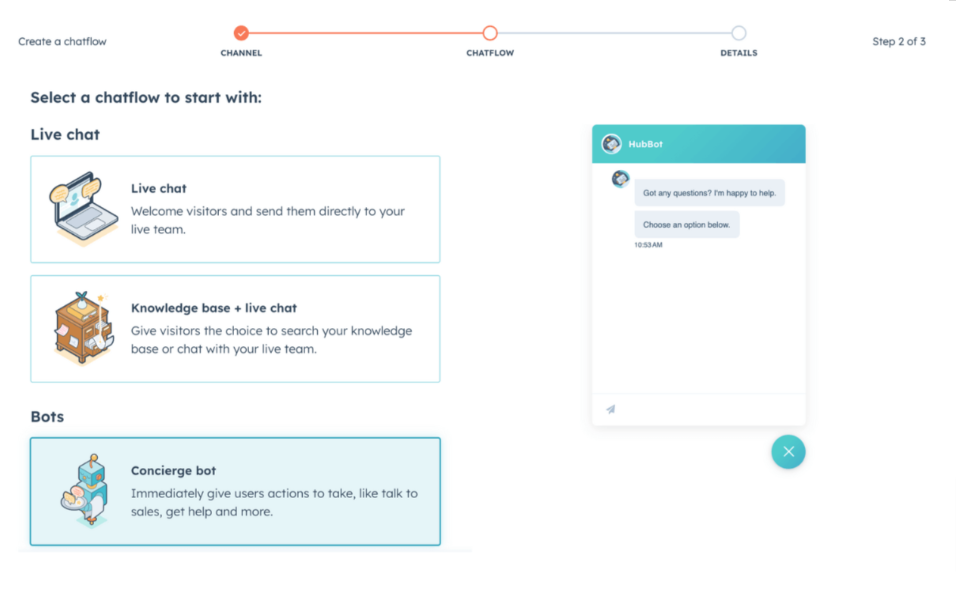
Chatbot UI Design Templates: Building Blocks for Better Chats
When I start a new chatbot project, I often use design templates. These give me a good starting point for common chatbot parts. Here’s what I look for in templates:
- Message bubbles: Clear difference between user and bot messages
- Input field: An easy way for users to type or pick responses
- Quick reply buttons: Ready-made options for common questions
- Rich media support: Ability to use images, videos, or other media
- Persistent menu: Easy access to key features
Templates are great to start with, but I always customize them to fit the project and brand. When designing, think about where people will use your chatbot. Will it be on a website, a mobile app, or a messaging platform? Each of these might need slight changes to work best.
For web-based chatbot UI design, consider responsiveness and how the chat window will fit into the overall website layout. Will it be a full-page experience or a small window in the corner? How will it look on different screen sizes?
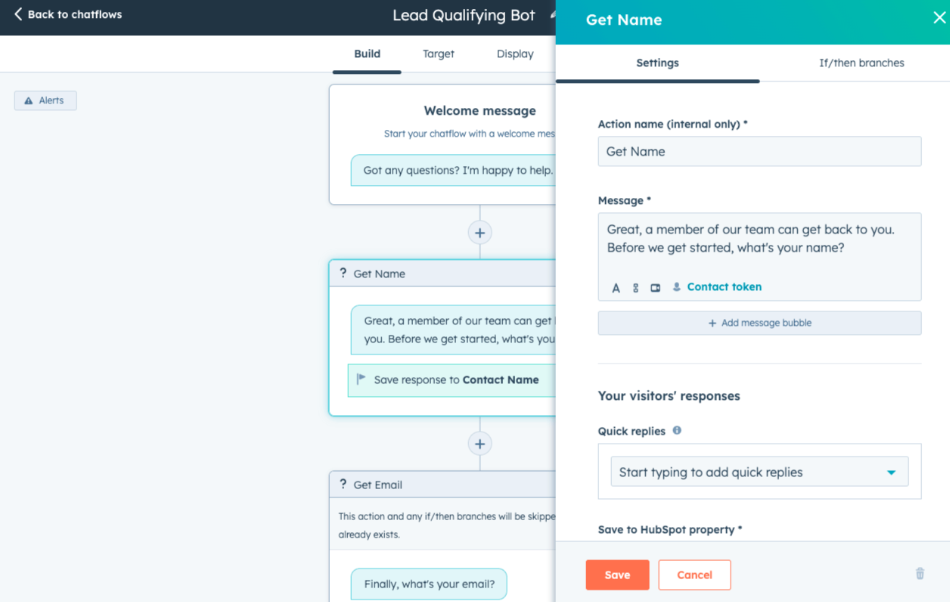
Making Your Own Chatbot UI Template: Step-by-Step Guide
Here’s how to create your own chatbot UI template:
- Decide what your chatbot needs to do.
- Map out how chats might go.
- Sketch the layout, including message bubbles and input fields.
- Choose colors, fonts, and icons that match your brand.
- Build a set of UI elements you can use again and again.
- Use design tools to make a prototype and get user feedback.
- Use test results to make your template better.
A good template should be flexible enough to handle different uses while looking consistent.
Visual chatbot editors can be really helpful. These tools let you create and change chatbot interfaces without needing to code. They show you how the chat flow and UI parts look, making it easier to design and improve your chatbot.
When making your template, think about different user scenarios. How will your chatbot handle simple questions versus complex ones? How will it guide users who are stuck or confused? How will you follow UI best practices while being aesthetically pleasing?
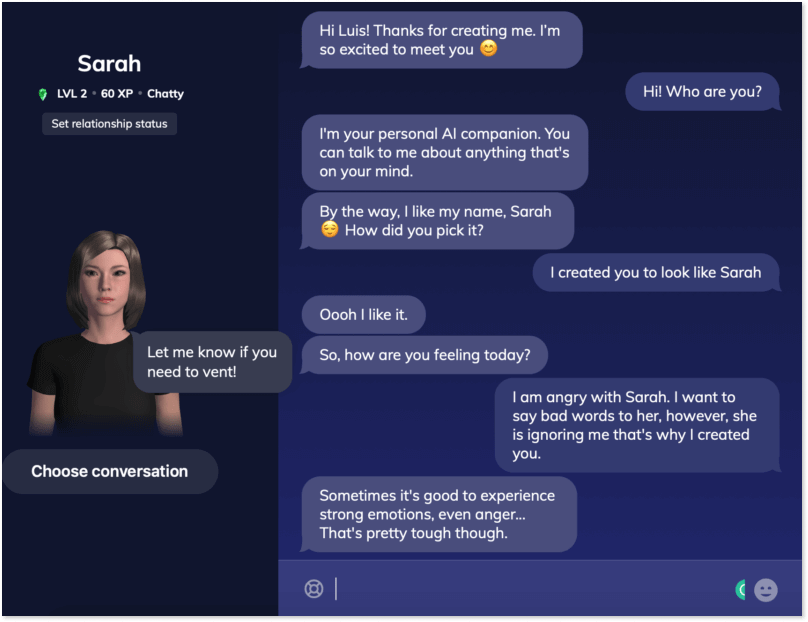
Why Chat Elements Matter for User Engagement
Each part of a chatbot UI plays a big role in the user’s experience. Let’s look at some key elements:
- Message bubbles: Should look different for user and bot messages. Often use different colors or positions.
- Message input field: Where users type. It should be easy to spot and use. It could include features like auto-suggest or voice input.
- Quick reply buttons: Pre-set answers to speed up chats. It should stand out and be easy to tap or click.
- Avatar: A picture or icon for your chatbot. It can add personality and make chats feel more personal.
- Typing indicator: It shows when the bot is “thinking.” Helps set user expectations for response times.
- Error messages: They should be clear and friendly as they help users fix mistakes without getting frustrated.
By carefully designing these elements, you can create a chatbot UI that looks great and makes for smooth, fun conversations.
Consider how these elements work together. The overall design should feel cohesive and intuitive. Users should be able to figure out how to use your chatbot without needing instructions.
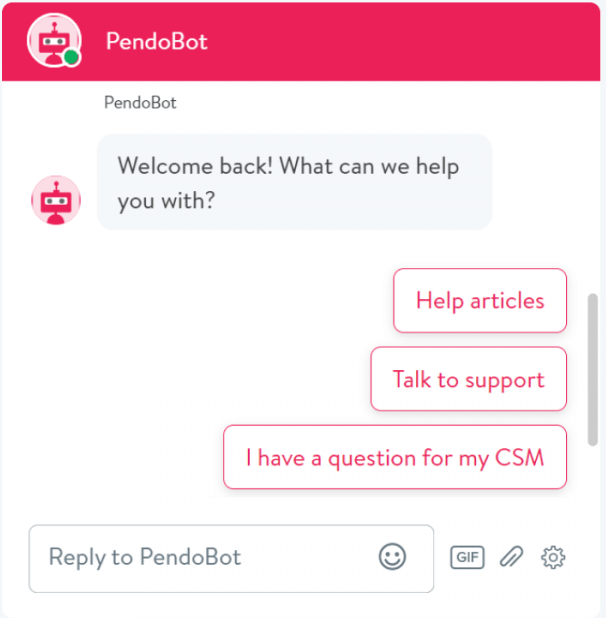
The Importance of Accessibility in Chatbot Design
When creating a chatbot user interface, it’s crucial to think about accessibility. This means making sure your chatbot can be used by people with different abilities. Here are some tips:
- Use high-contrast colors for text and backgrounds.
- Make sure all functions can be used with a keyboard, not just a mouse.
- Add alt text to any images or icons you use.
- Keep language simple and clear.
- Provide options for users who might have trouble typing, like voice input or pre-set responses.
By making your chatbot accessible, you’re not just following best practices. You’re also making sure more people can use and enjoy your chatbot.
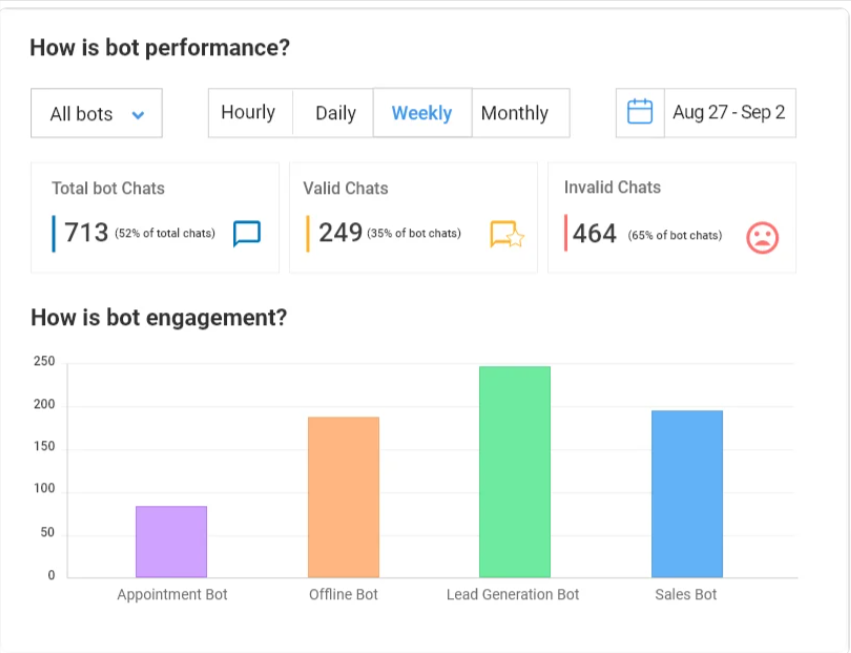
Testing and Improving Your Chatbot UI
Once you’ve designed your chat interface, it’s important to test it thoroughly. Here are some ways to do that:
- User testing: Watch real people use your chatbot and see where they struggle.
- A/B testing: Try different versions of your design to see which works better.
- Analytics: Use tools to track how people are using your chatbot.
- Feedback collection: Ask users what they think of your chatbot.
Use what you learn from these tests to keep improving your chatbot. Remember, chatbot design is an ongoing process. There’s always room for improvement!
To ensure your chatbot is truly effective, it’s important to measure your app’s success using UX metrics. This will help you understand how well your chatbot is performing and where you can make improvements.
I hope this article has inspired you to explore chatbot UI. Whether you’re a designer looking to create your first chatbot or a business owner thinking about adding a chatbot to your website, there’s never been a better time to get started. And if you want to ensure your chatbot is truly meeting user needs, consider conducting a full UX audit to identify any areas for improvement.
How Page Flows Can Help You Design Better Chatbots
Designing an effective chatbot UI can be challenging, but you don’t have to do it alone. Page Flows is a comprehensive tool that provides detailed breakdowns of user flows from popular apps and websites. Our service includes video recordings of user interactions, making it easier for you to understand how successful chatbots work in practice.
With Page Flows, you can:
- Study real-world examples of chatbot interfaces.
- Analyze user interactions and engagement patterns.
- Get inspiration for your own chatbot designs.
- Learn from the best practices in the industry.
Ready to take your chatbot UI to the next level? Check out Page Flows now and start improving your chatbot design today!