Have you ever seen a website that wowed you? That’s probably because of the user interface (UI). User interface design is about ensuring that the look of a digital product provides the user with what they need. This means creating elements that are easy to understand, access, and use. UI design relates closely to user experience (UX) in that it involves creating beautiful experiences for the users.
UI involves a combination of interaction design, visual design, and information architecture. It also has a focus on style, which means UI designers must be creative. If you’re thinking about a career in UI, here’s everything you need to know.

What Is User Interface Design?
Firstly, what is user interface design? In short, UI design involves designing the screens that users interact with when using a digital product. While this sounds simple, there are a lot of moving parts.
UI designers work with key components of the interface. This includes:
- Navigational components like search bars, sliders, and icons.
- Input controls like text fields, buttons, and dropdown lists.
- Informational components like tooltips and notifications.
The designer arranges these elements to make it easy for the user to understand and interact with the product. Thanks to the advent of new technologies, there are now several types of UI design.
- Graphical user interfaces (GUIs): Users interact with visual representations via a digital control panel. This includes computer desktops.
- Gesture-based interfaces: Users interact with 3D design spaces through physical motions, such as virtual reality (VR).
- Voice-controlled interfaces (VUIs): Users interact through their voice. This usually involves smart assistants like Siri or Alexa.
It’s the UI designer’s job to ensure that the user has a logical space to interact with.
How To Become a UI Designer
Becoming a UI designer is, fortunately, not too difficult. You will need a specific set of skills, some of which you can learn before starting. This includes:
- UX research
- Wireframing and prototyping
- Interaction design
- Visual communication
- UX writing
With these in mind, you can learn how to become a UI designer. Here’s a step-by-step guide.
1. Learn the Basics
First, you need to learn the basics of user interface design. You can do this through online tutorials, or better yet, you can take a course.
There are plenty of UI/UX courses available. Some are suitable for budget learners, and others are full university-style courses. Choose one, depending on what works for you. Your course should teach you how to design user interfaces while keeping user experiences in mind.
2. Learn the Software
UI designers work with software to realize their designs. You will need to become familiar with a few different software options. Common ones include Figma, Sketch, and Adobe XD. However, you can play around with different software to see what you like.
3. Create a Portfolio
Next, you need practical experience. After all, practice makes perfect! Before hiring you, clients will ask about your portfolio, so you’ll need to create one.
Don’t worry if you have no real job experience. You can showcase your skills through hypothetical projects and designs. Create your own designs and turn them into case studies to showcase your skills.
4. Gain Experience
The best way to learn the design process is to actually make designs. After your first job, you can climb the ladder and grow your portfolio. Start out with entry-level positions, and you’ll be honing your skills in no time.

User Interface Design Principles
Throughout your design journey, you’ll need to keep these user interface design principles in mind. These are golden rules that apply to every user interface, so take note.
Clarity
Primarily, your interface needs to be clear. Users who have never visited your site or app before should understand the layout. Your job is to minimize clutter and ensure that users can intuitively navigate.
Consider:
- How to encourage users to move through the site.
- Making the buttons highly visible.
- Ensuring each element has a purpose that’s clear to understand.
Familiarity
Even new users have pre-existing knowledge when they arrive at your site. This is because they already have some experience with other digital products. Forcing users to look elsewhere and learn new functions can be frustrating.
Think about when you visit a new website. You usually know that the navigation and search features will be at the top. If they aren’t, you have to spend time searching.
Jakob’s Law states that users spend most of their time on other sites. As a result, you need to ensure that your product is similar to their existing experiences. Otherwise, they will become frustrated and look elsewhere.
User Control
Users want to feel in control of the interface. As a result, you should give users the option to choose functions as they wish. Also, they should be able to exit or ‘undo.’
Users often choose functions by mistake and need an option to reverse their actions. This puts the user in full control. Make sure your interface has clearly marked options to undo, redo, and exit.
Visual Hierarchy
A strong visual hierarchy is key for any web user interface design. This means always arranging visual elements in a logical order, denoting their importance. It should help users figure out the navigation.
Below are some things to consider.
- Color: Bright colors stand out and can direct users to take a certain action. For instance, using a bold color for a button on an otherwise muted background.
- Size: The bigger an element, the more visible (and important) it is.
- Fonts: The size, style, and weight of fonts can also establish visual hierarchy.
- Negative space: Placing white space around your elements makes them pop. It ensures the users’ eyes can find it without being overwhelmed.
Accessibility
Your websites should always be accessible, and yet many are not. According to Accessibly, over 96% of the world’s top one million pages are not accessible.
Designing for accessibility will not make your site ugly or boring. However, it does mean you have to design within certain constraints. Consider the following:
- Ensure your images have alt attributes.
- Use a color contrast checker to create strong contrasts.
- Make your site easy to navigate by using the tab key.
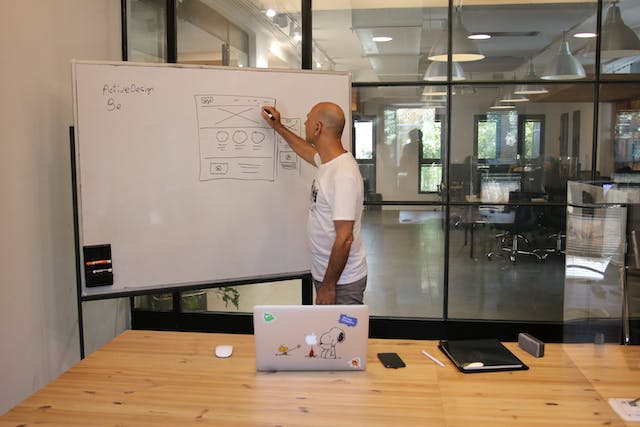
Best Practices for User Interface Design
Beyond these golden rules and principles, there are other best practices to keep in mind. While these are not hard-and-fast rules, they are certainly good for UI design.
1. Be Consistent
Consistency is important. Otherwise, users may be confused. Ensure you create a consistent style with fonts, colors, and images to help you create familiarity. Plus, your interface should have homogeneity throughout.
2. Add Shortcuts
A lot of UI design is about making things easy for new users. However, you should never forget your loyal customers! Expert users want keyboard shortcuts to quickly move through the interface. Make sure you incorporate these.
3. Be Informative and Provide Feedback
Your UI copy needs to be on point, providing users with ample feedback. Users want to know if and how their actions are working. So, when they click something, your interface should tell them what’s happening.
Ideally, you should provide information before, during, and after an action. So, when users are creating a password, the copy should explain the criteria.
4. Provide Closure
Similarly, you need to provide closure for your users. Each sequence of actions should have a beginning, a middle, and an end. Ensure that your copy informs them when an action is complete.
For example, when a user places an order on an e-commerce site, the copy should tell them what happens next. ‘Thanks for your order!’ implies that the sale was successful, while ‘check your inbox’ provides a next step.
5. Mitigate Errors
Users will make errors sometimes—that’s only natural. However, your job as a UI designer is to try to prevent these errors as much as possible.
Usability testing can help you determine where users are going wrong so you can take steps to correct it. This may be through copy or other innovative methods.
6. Allow Users to ‘Undo’
Errors still happen, though. This is why it’s important to provide an ‘exit’ or ‘undo’ option. This relieves the user’s anxiety because they know that they can correct their errors.
7. Minimize Mental Load
You should always try to minimize your users’ cognitive load. Users want to find the easiest way possible to achieve their goals. So, don’t make them take a difficult route. Instead, try to facilitate their journey from start to finish. Always choose recognition over recall and try to guide users throughout the process.
User Interface Design Examples
There’s no better way to learn than by looking at examples. Here are three great user interface design examples.

1. Spotify
Audio streaming software Spotify has an excellent UI. This site combines functionality with style, which is a huge part of its branding.
Here’s what’s so great about it:
- Dynamic elements that pop up when hovering, drawing the user’s eye.
- A personalized algorithm that shows users things they might like.
- An intuitive layout that’s easy to navigate even on the first try.
- Responsive design with a uniform experience across devices.

2. Netflix
While many digital products these days offer personalization, Netflix is king. The software uses a unique algorithm to present users with personalized content, keeping them engaged.
Here’s what else is great:
- The personalization blends seamlessly with the rest of the UI.
- Diverse content presentation ensures Netflix can always entertain.
- High-quality imagery and teasers pique the users’ interest.

3. Webflow
It’s probably not surprising that Webflow has a great UI. This site prioritizes usability, which is why it’s the perfect example of UI.
Here’s what makes it great:
- Intuitive navigation with elements in a logical order.
- Dynamic visuals with moving animations, bold colors, and sleek patterns.
- Fantastic visual hierarchy that uses fonts, text size, and color.
How to Design User Interface Screens That Wow
Every project is different, and that’s what’s so exciting about UI design. However, there are a few steps that you’ll usually follow. Here’s a basic guide on how to design user interface screens.
1. Make an Interface Inventory
First, create an inventory. This will help you ensure that your designs are consistent throughout the interface. It will also save you time in the long run; think of it as a style guide.
You may be starting from scratch, which means you’ll need to design all your elements. However, if you’re optimizing an existing project, you’ll need to gather all the components. Categorize and label your components for future reference.
You’ll need:
- Typography (e.g., headings and sub-headings, lists, paragraphs)
- Images and media (e.g., logos, images, icons)
- Forms (e.g., checkboxes, text inputs, select menus)
2. Build a Pattern Library
Next, you can begin to identify common design patterns using your inventory. Here, you can begin to rebuild your UI in a modular way, starting to create consistency.
A pattern library classifies the design patterns that are recurring solutions to typical design problems. It breaks the interface down into small elements that you can use as building blocks. There are resources that can help you do this, such as UI Patterns.
3. Build Animations and Interactions
Following that, it’s time to build the interactions. Digital products are fluid, which means you need to determine how each page links together. UI designers take each interactive element and determine what happens when the user clicks it.
While they are not responsible for the coding, it’s important to consider how these interactions will look. While designing, think about how the user will interact with your design.
4. Add Transitions
Finally, you can begin to build pathways and transitions. Inherently, UI design involves animating these transitions to ensure the user has a good experience.
UI designers must consider the following:
- How the user triggers a transition.
- What the transition looks like.
- How long the transition lasts.
These choices ultimately impact the user experience, but they’re a crucial part of the process.

Best UI Websites for Designers
Professional development is one of the keys to being an amazing designer. After all, the industry changes frequently. If you want to keep learning, here are some of the best UI websites to check out.
- Behance: See work from new designers every day to give you inspiration.
- AWWWARDS: With a focus on web design, this site shows you the best the internet has to offer.
- Screenlane: Screenlane collects the best work from Dribbble to display the best UI and animations.
- Page Flows: This library of user flow recordings is perfect for finding UX/UI inspiration.
- Site Inspire: Search for designs by subject or industry to find amazing interaction design ideas.
Master UI Design With Page Flows
Are you ready to master the art of UX/UI? Get inspiration from the best user interface designs at Page Flows.
After all, if you’re looking for design inspiration, why not learn from proven products? Page Flows is a helpful resource for finding interaction design ideas. Get started today to access our growing library of user flow recordings and finally stay up-to-date with current design trends.
Meta Description: Master the basics of user interface design with this guide to best practices. Find out what UI design is, how to do it, and more with Page Flows.





