The right portfolio can unlock a lot of doors for you as a UX designer. Whether you’re actively looking for jobs or not, a strong portfolio will help potential employers notice you. Alternatively, when you apply for your dream UX role, a portfolio can be what lands you the job. Fortunately, a UX portfolio template can keep you on the right lines when creating your own.
This guide explains what you should include in a UX portfolio and provides some amazing templates to kick-start your creativity.

What Should You Include in a UX Portfolio?
A UX design portfolio template can only get you so far. It’s important to add some personality so that design leads and recruiters know who they’re hiring.
Regardless, there are certain things that you need in your digital portfolio. This includes:
- Cover page: A homepage that explains your name, your job title, and some other basics like where you’re based.
- Contact details: Potential clients need to be able to contact you.
- Case studies: Examples of projects you have completed in the past.
What Are Portfolio Case Studies?
Your portfolio should include between three and five case studies which showcase your skills as a designer.
A detailed case study walks the reader through the project from start to finish. It follows a narrative to show what the challenges of the project were and how you overcame them. It should also highlight the skills you used to bring the project to life.
If you’re new to UX design, you can add passion projects and ideas you’ve had for redesigns. That way, you can showcase your skills even without real-world career experience.
Which Projects Should You Include?
It can be difficult to choose the projects to include as case studies. Crucially, you should only include your best work, which is why you should keep it to less than five. Often, the viewer will judge you based on the worst project. So, if there’s one you’re not sure of, it’s best to leave it out.
If you work in a specific industry, or you want to work in a specific industry, lean into that. Focus on adding projects you’ve worked on in that niche. Employers will like seeing a design project that’s similar to what they want you to work on.
How To Include Case Studies
Often, portfolio templates include space for case studies. You’ll notice that these pages include space for images and text. Potential clients want to know what they’re looking at. So, although the old adage ‘show, don’t tell,’ is useful, you still need to explain the process.
Each case study should tell a story. Explain the process step-by-step, including detail at every stage. You should explain why you did what you did and what the results were. If you can, provide photo evidence of the design process.
Some UX designers add case studies to the home page, revealing them as the viewer scrolls. Others include a separate tab. However you do it, ensure there’s a dedicated page for each case study so you can go into ample detail.
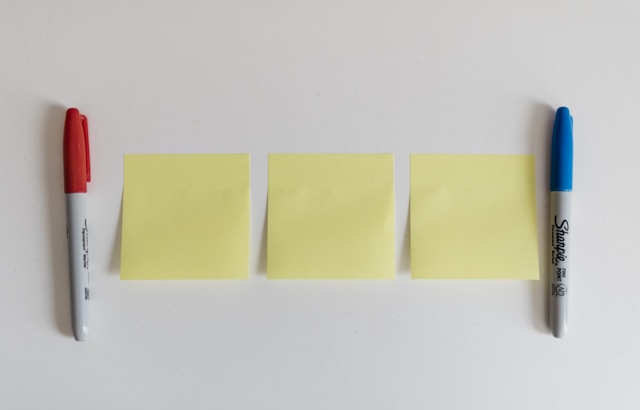
UX Portfolio Case Study Template
If you need more help with your case studies, you’re in the right place. Here’s everything you need to know about your case studies. The below structure will help you create a winning case study that impresses your clients.
1. Introduction
Hook your audience with a captivating introduction. This should include striking visuals of the finished project. The accompanying explanation should articulate the problem or challenge your project aims to address. This is where you set the stage for the rest of the narrative.
2. Context
Define the problem with a clearer context. Make sure you articulate this clearly, highlighting the pain points of your audience and the significance of addressing them.
3. Research
Detail your research methodologies and the insights you used to develop your project. Showcase your ability to empathize with users, understand their needs, and uncover relevant insights.
If you have any photos of the research process, include them here. This can include any empathy maps and other diagrams you created.
4. Ideation and Design
Illustrate the design concepts you considered and your reasoning behind them. Here, you can use visuals such as wireframes, prototypes, and sketches. The more evidence and detail, the better.
5. Challenges and Solutions
Design is never easy. Be transparent about the challenges you encountered during the project, then discuss how you overcame them. This is a chance to show your problem-solving skills and teamwork.
6. Implementation and Testing
Don’t forget to highlight your role in the user testing phase. Demonstrate how you ensured your solutions were functional and user-friendly, even in the real world.
7. Results and Impact
Quantify your success with measurable results and the impact of your design on the project’s goals. Whether you achieved increased user engagement, improved conversion rates, or enhanced user satisfaction, your clients will want to know.

Where To Find The Best UX Portfolio Templates
As a UX designer, you probably have some skills up to your sleeve when it comes to creating stunning designs. However, it can save you lots of time when using a template. It can also help you enhance your presentation. Plus, there are plenty of great templates available. On the right hosting platform, you’ll have all the tools you need to make it your own.
The best UX portfolio templates are often on websites like Behance, Dribbble, and other UX sites. You’ll also find them on website hosting sites like Squarespace, Wix, and others. All of these templates come with customizable elements, sleek layouts, and attention-grabbing designs.
You might also find portfolios on open-source platforms like GitHub, with UX templates created by the design community. Again, many of these are customizable to your unique style and preferences.
Crucially, many portfolio templates are not specific to the UX industry. So, searching for the word ‘portfolio’ on any of these platforms can be a good place to start. Make sure you find a template with a homepage, space for your case studies, and a contact page. With all that, you’re good to go.
In fact, there are so many templates available that it can be difficult to choose one. Try to consider your own style and aesthetics, but remember, you can always change it. Even if you use a template, your portfolio should showcase your personality.
Best UX Portfolio Presentation Template
Usually, it’s best to have a live website as your portfolio. After all, as a UX designer, you work with digital products, so you want to showcase your skills. However, you may also want a downloadable version to help you pitch to potential clients.
You can create a UX portfolio presentation template in Microsoft PowerPoint, Apple KeyNote, or even Canva. Canva is a fantastic option for adding dynamic slides and unique graphic designs, really helping you highlight your skills.
Even with a static presentation, make sure you provide a visually impactful portfolio. You’ll still need to deliver case studies to argue your point, too.

Best Squarespace Template for UX Portfolio
The best template and platform depend on your personal preferences. However, many UX designers opt for a Squarespace portfolio for its easy-to-use interface and sleek designs. In our opinion, the best Squarespace template for a UX portfolio is Palette by Oneforme.
This template combines style with simplicity, which makes it easy to customize. The Helvetica typeface is easy to read and conveys contemporary elegance. Plus, the images are large and easy to see.
Here are our favorite things about Palette:
- Content-first approach: The first thing you see in this template is the images. As a result, you can see your projects in high definition. And yet, the text is never far behind, giving you a chance to explain your projects.
- Versatile: There is plenty of white space, meaning the viewer’s eye is always drawn to your work. You can use this layout in many ways, yet your audience will always know exactly what your work looks like.
- Well-placed CTAs: The CTA buttons throughout the portfolio are more likely to increase inquiries and conversions. As a result, your portfolio won’t just get visitors; it will get you clients.
Like most Squarespace templates, Palette is not free. You’ll need to spend $99 to access it, but it’s worth it!
Can You Use a Free Portfolio Website?
Fortunately, you don’t always have to spend money to get a great template. Many platforms have free templates available, where you can edit to your heart’s content. However, you may have to pay for an independent domain name if you use a website.
You need to carefully consider the drawbacks of a free site. Most free plans have limited customization options, less storage space, and so on. Plus, free plans often mean you have the hosting domain in your URL. Although, this isn’t all that uncommon, especially among beginner UX designers. As your career grows, you might need to upgrade to a paid plan to access more professional features and presentations.
If you’re looking for a free portfolio website, UXfolio is a good option. This platform includes:
- A range of templates to ensure your portfolio looks great.
- The ability to create a portfolio without using code.
- Built-in case study templates to help you explain your projects.
- Writing assistance to make the case study writing process smoother.
- Effortless mockups for adding images in just a few clicks.
- Community feedback from other UX designers and experts.
- The ability to embed prototypes from Marvel, Axure, and InVision.
UXfolio does have a paid plan. However, if you’re a freelance UX designer who only needs one portfolio, you can use the free plan.
Whether you use a free site or not is up to you. You need to carefully consider your needs as a UX designer and how detailed you want your portfolio to be. For new designers, a free portfolio can kickstart your career. However, senior designers may want to consider a more professional option.

Get Design Inspiration With Page Flows
Designing a portfolio is a crucial stage in your UX career. A UX portfolio template can help you start and attract the right clients. Of course, you can always design from scratch. However, a template can take you a long way and save you lots of time.
In the meantime, if you’re looking for UX design information, why not learn from proven products? Page Flows is a helpful resource for finding UX design ideas. Get started today to access our growing library of user flow recordings and finally stay up-to-date with current design trends.





