User experience design is all about finding solutions. However, you can’t have a solution without a problem to begin with. A UX problem statement is what helps you define your problem so that you can effectively create a solution.
A good problem statement can make sure the entire product team is on the same page about the project. You’ll know who you’re designing for, what you want to solve, and why it’s important.
Here’s everything you need to know about writing a problem statement.

What Is a UX Problem Statement?
Also called POV statements or user need statements, UX problem statements summarize pain points.
Throughout your user research, you’ll come to produce user personas. You can use these to empathize with real users and understand their pain points. It’s these pain points that you seek to solve through innovative design.
A problem statement succinctly summarizes the problem, giving you something to focus on. It does not cover potential solutions, though.
How To Write a UX Problem Statement
If you want your problem statement to be effective, you need to know how to write it effectively. There are a few different techniques you can use, including:
- The five whys
- The four Ws
- Fill in the blank
Here’s how to write a UX problem statement with each method.
The 5 Whys
The 5 Whys are some straightforward questions that will help you understand your users better. The idea is to understand the root cause, or causes, of a problem. You do this by asking a question and then questioning your answer.
Let’s say that, during user research, you found that customers are complaining about delayed deliveries of online purchases. You could ask these questions.
- Why are the deliveries arriving late? Because the shipping department is experiencing a backlog.
- Why is there a backlog in the shipping department? Because there was a sudden increase in the volume of orders.
- Why was there a sudden increase in the volume of orders? Because the company launched a promotional campaign offering discounts.
- Why did the promotional campaign lead to an order surge? Because the discounts were higher than competitors.
- Why did the company decide to offer higher discounts than competitors? Because the marketing team believed it would boost sales.
Thus, the root cause of the problem is running a promotion the shipping department was unprepared for. The company can address the issue by optimizing its promotional campaigns to prevent overwhelming the shipping department.
It’s worth remembering that the number ‘five’ here is arbitrary. You can ask more or fewer questions depending on what you need.
Also, you might find that there’s more than one answer. In this case, follow each branch of questioning.
The 4 Ws
This technique is also about asking questions. However, this time, you’re answering who, what, where, and why. Use the research you gathered in the empathize phase to figure out the right questions you want to ask.
For example:
1. Who does this issue affect? Be specific about this, including information from user demographics, personas, and so on.
2. What is the problem? What obstacles do your users face? What goal are they trying to achieve? What will streamline the process?
3. Where will they use the product? Is there a specific problem that comes up within this context?
4. Why is it important? Why will users benefit from a product that solves this problem?
These are good questions to start with, but you can adapt them to suit your needs. It’s a good idea to brainstorm answers to these questions as a team, ensuring you don’t miss a particular angle.
Fill in the Blank
Sometimes, the easiest way to create a problem statement is to fill in the blanks of a template. That way, you can ensure that your statement is clear, concise, and accurate.
Sarah Gibbons, from the Nielsen-Norman Group, says that a problem statement should include three things.
- User
- Need
- Goal
So, you can write a statement as follows: [User] needs [need] to accomplish [goal].
There are more complex ways to build on this statement. You can dive deeper into your user personas to think about various goals they might have. Using the ‘where’ examples from the questions above, you can also think more about context-specific problems.
Either way, the crucial thing here is to think about the user’s perspective. So, even with the ‘fill in the blanks’ method, questions are essential. It can still be helpful to walk through the four Ws or the five whys.
Another technique to use is to focus on emotions. So, for each persona you have, write down various activities they perform. Then, for each activity, come up with the steps the user needs to go through to complete the task. Think of this as a task flow. For each step, provide an obstacle that might arise and an emotion the user feels as a result.
At the end, choose one of the three steps to turn into a problem statement. You can write it out like this.
[User] feels [negative feeling] about [reason] needs to [step], but faces [obstacle].
This is more complex than the first example because it includes emotions. As a result, it allows you to really empathize with the user. Remember, UX is all about your user’s feelings, which create the experience. So, honing in on those emotions can be a huge benefit.

UX Problem Statement Template
The above technique of filling in the blank is a great way to lock in a user statement. Here is Page Flows’ UX problem statement template to help you get to the bottom of any app issue.
[User Type] is experiencing [Problem] when [Context/Scenario] because [Root Cause].
This allows you to fill in the blanks while also thinking about the details of context and feelings.
For example, let’s say you have an app, and users are struggling to get to their advanced settings. By asking five whys, you figure out that there is limited visibility of the advanced settings option.
You would fill in the statement as follows:
Mobile app users are experiencing difficulty navigating the app while trying to access advanced settings. This is because of the limited visibility and wrong placement of advanced settings options.
Make sure you fill out your statement according to careful research and data, not just assumptions.

UX Problem Statement Examples
It can be helpful to see some UX problem statement examples to give you more of an idea. These effective problem statements can help you see how to formulate your own.
Each problem statement clearly outlines the user’s concerns, the problem, the context of the problem, and the impact. The impact can be on the user, the organization, or both. With this in mind, here are three examples of UX problem statements.
1. Ride-Sharing App
Commuters using ride-sharing apps like Uber sometimes face difficulty in estimating arrival times. The estimated time could change, particularly during peak hours or high-demand situations.
Eventually, this makes users feel frustrated due to missed appointments and waiting around. It also reduces user satisfaction.
The root cause of this is inaccurate traffic prediction algorithms that don’t predict peak times.
2. Meal Delivery Service
Customers ordering food become frustrated with late or cold food deliveries. This happens during busy evenings or adverse weather conditions.
The impact is dissatisfied customers, negative reviews, and a potential loss of business to competitors.
The root cause is inefficient delivery route optimization and a lack of real-time tracking.
3. Productivity App
A productivity app design team notices that professionals using the app have low engagement rates. There are also low task completion rates.
The impact is decreased app usage, a decline in user productivity, and a loss of subscribers.
User feedback reveals that users struggle with the app’s complex interface. Thus, poor user interface design and a lack of intuitive features are the root causes.
Design Thinking Problem Statement
UX problem statements and design thinking problem statements have a lot in common. However, a design thinking problem statement needs to be actionable. Design thinking teams will use problem statements to bridge the gap between the product’s features and the user’s needs.
The design thinking process is non-linear, which can make identifying problems and resolving them challenging. A problem statement with concise descriptions can really improve team collaboration. It ensures everybody is aligned and focused on the task at hand.
Hotjar’s case study on this involves the online payment system Razorpay. Initially, users rated Razorpay’s dashboard design as a 6.2/10 during feedback. So, Razorpay knew it had to improve.
The problem statement was: “Users want an updated dashboard because they’re unhappy with the current version.”
The team had to get to the bottom of the numerical score. So, they asked users who had provided a low rating to explain why they had done so. In an open-ended survey, users provided more detailed answers.
Then, based on this user feedback, the team improved the dashboard design. In the end, they increased satisfaction by 40%.
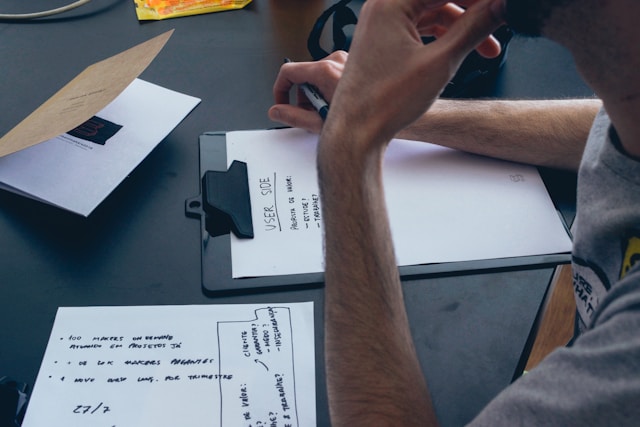
Make the Most of UX With Page Flows
A well-crafted UX problem statement can make a huge difference to your design process. It helps you truly understand the problem you’re trying to solve. In fact, it helps you move beyond vague pain points to really focus on a specific, fixable issue.
That said, it’s only part of the puzzle. You still need to come up with innovative designs that solve the problem at hand.
When you’re looking for design inspiration, Page Flows is the answer. Our growing library of user flow recordings can help you stay up-to-date with current design trends. Get started today to find new UX design ideas.





