The unifying factor between UX design, product design, and UI design is the user’s experience. If you’ve shown an interest in any of those fields, then you know the importance of the user experience. What’s more, you’ll also know the importance of garnering valuable insights from UX research that influence said user experience.
Finding out more about your target audience, their user behavior, and their desires, needs, and pain points is imperative.
For this reason, it’s not uncommon to see a UX designer utilize handy research tools such as an analytics tool. This is where Hotjar enters the picture.
What is Hotjar?
We’ll answer that question in today’s guide. Additionally, we shall also explore Hotjar’s features, values, pricing strategy, and competitors. By the time you’ve finished reading this article, you’ll have made a well-informed decision about whether Hotjar is worth using.
So, What Is Hotjar?
Hotjar, in terms of conversion rates, is an optimization tool that’ll help you understand and, therefore, refine the user’s journey.
In other words, Hotjar serves as a host of a number of analytics tools that help you acquire qualitative data. From visual session recording to moderated user interviews, using Hotjar is a great way to streamline the UX research process.
As a gateway to user-centric empathy, Hotjar connects the dots between what users do and why they do it.
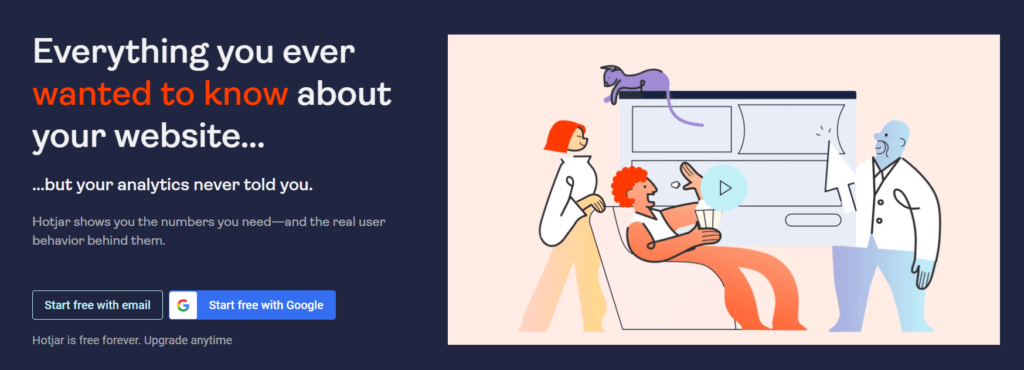
Hotjar’s Most Compelling, Useful Features
From our brief summary of what Hotjar is, you can see its usefulness to the UX design process.
However, a brief summary of Hotjar isn’t enough to decipher how it can prove helpful to your iterative design processes. Thus, we’ll break down Hotjar’s features into three categories. The three categories consist of observational tools, interrogative tools, and engagement tools.
Here’s our takeaway of Hotjar’s stand-out features.
Observational Tools
- Heatmaps
Whether your users move, click, or scroll, heatmaps serve as a window into how your users navigate through your product.
Hotjar’s heatmap feature allows you to observe which of your product’s design elements focus the user’s attention. Additionally, from Hotjar’s heatmap feature, you can determine which design elements don’t impact your product’s overall information architecture.
By combining data derived from the user’s movements, Hotjar enables you to outline areas of engagement and frustration. Flaunting responsiveness and recordable user sessions, Hotjar’s heatmap feature excels at streamlining your analysis of users’ interactions with your UI.
- Visitor Recordings
Hotjar’s recording tool allows you to follow and thus share the perspective of the user on their journey. Offering complete transparency, this feature will provide you with valuable insights pertaining to your product’s functionality and fluidity.
An easy-to-follow, intuitive user interface is the goal of both UX and UI designers. By combining recordable user journeys with direct feedback from your target users, you can easily identify areas of improvement.
There is no better way to identify usability issues than watching your users explore your product’s functionality as you intended. For this reason, this feature removes any guesswork regarding the navigability of your product.
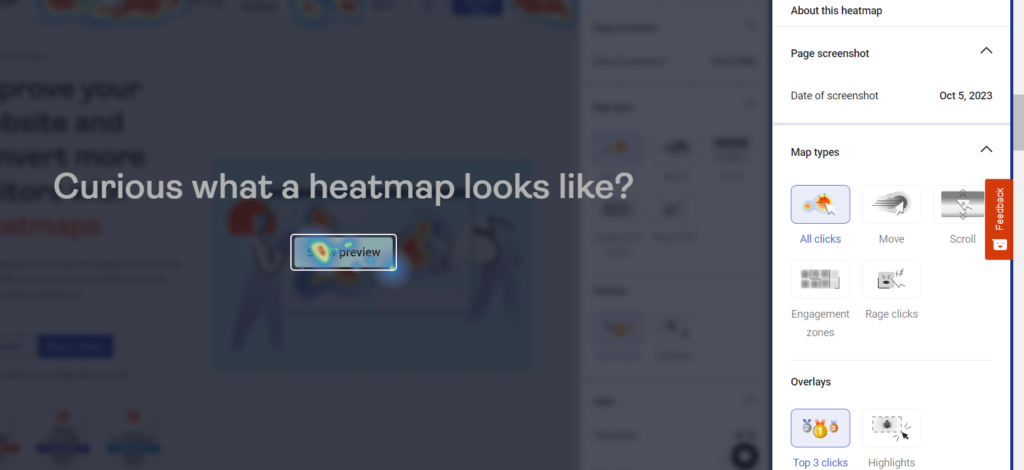
Interrogative Tools
- Feedback
UX and UI design is an iterative process governed by a continuous stream of relevant feedback.
Hotjar’s feedback tool goes beyond providing you with the ability to simply receive relevant feedback. Hotjar has accuracy in mind, offering widgets that you can place anywhere, on any page of your digital product.
By garnering relevant feedback in real time, you increase the chances of said feedback containing valuable data. It’s no secret that your users are likely to forget important details about their experience after a period of time. With Hotjar, you diminish the risk of encountering such inaccuracies.
What’s more, Hotjar allows users to highlight design elements they like and don’t like. This makes identifying and analyzing patterns within your users’ experiences practically seamless.
- Surveys
Hotjar offers AI-generated surveys and over 40 templates for the UX designer in a rut.
What’s more, you can also utilize Hotjar’s AI to generate reports that summarize your findings. Needless to say, the capabilities of Hotjar’s AI will make collaboration and presentation much easier.
When it comes to presenting your designs to stakeholders and fellow designers, you’ll showcase your validated ideas with utmost ease.
Engagement Tools
UX researchers spend a significant amount of time finding the appropriate participants for their research sessions. Imagine how many valuable insights you could acquire if there were a way to shorten your participant recruitment time.
With Hotjar’s interview tool, you can. Beyond that, Hotjar’s interview tool automates such tasks as scheduling, hosting, and recording user interviews.
With this feature, you can organize your research projects in as little as ten minutes!

What is Hotjar Used For?
As previously discussed, Hotjar offers substantial benefits for UX and UI designers. However, it may surprise you to know that Hotjar doesn’t just cater to the needs of UX and UI designers.
So, that poses the question, ‘What is Hotjar used for outside of the scope of UX and UI design?’.
Hotjar contextualizes user drop-off rates so that marketing teams can understand why users leave a site prematurely.
For product managers, similar to UX designers, Hotjar can utilize user-centric data to evaluate the user’s experience with a product. Again, like how UX designers would use Hotjar, product managers can determine areas of improvement. What’s more, product managers can also determine the effectiveness of their improvements with Hotjar.
Hotjar and Hotjar Competitors: An Analysis
Immediately, you may have assumed that Google Analytics was Hotjar’s biggest competitor. Google Analytics allows you to monitor site traffic, while Hotjar adopts a more user-centric approach to evaluating a digital product. For this reason, it would prove useful to you to use both simultaneously.
Out of all of the Hotjar competitors, UXtweak stands out above the rest. UXtweak offers a range of tools to help you streamline various research methods, including heatmaps and user surveys.
So, why not just use UXtweak instead?
Not only is Hotjar a much more affordable option, but Hotjar offers a free trial, which UXtweak does not.
What’s more, Hotjar offers features like trend analysis, engagement tracking, customizable templates, and API – UXtweak doesn’t offer these user-oriented features.
Hotjar also adheres to responsive design, which is a growing trend within the world of UX design.
UXtweak is a great tool, catering to a variety of valuable research methods. However, Hotjar stands as a testament to user-centricity which UX and UI design stems from.
Value for Money: Hotjar Pricing
Another good way of determining if Hotjar is the right tool for you is to evaluate its pricing strategies.
As a tiered pricing system, you can break down Hotjar pricing strategies into four packages.
Each package, ranging from free to $332.50 per month across all plans (Observe, Ask, and Engage), offers incredible benefits.
For example, choosing the free Basic package of the Observe tier allows you access to unlimited heatmaps. In addition to this, you’ll also receive 35 daily sessions.
Compared to their Business package, priced at $80 per month, you have access to custom-built integrations like Slack and Optimizely. You can also track customer user attributes and pinpoint frustration zones.
Not only is Hotjar an affordable method of analyzing user behavior, but you will also receive a 20% discount. Please note that this is only if you pay annually!
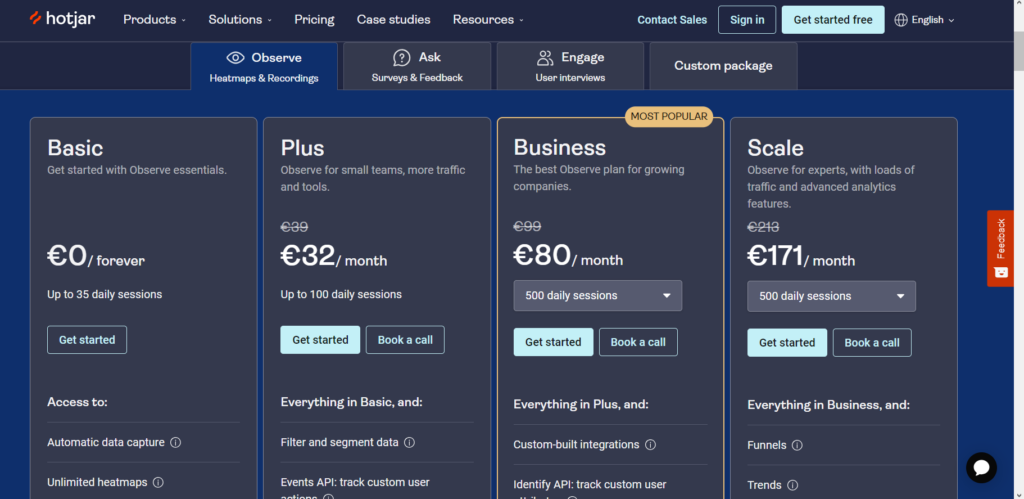
Does Hotjar Record All Sessions?
Recordable visitor sessions are one of Hotjar’s most compelling features; it’s natural to wonder if every session is recordable.
So, does Hotjar record all sessions?
The simple answer is no; it’s simply not feasible. The amount of sessions Hotjar records relies on your Observe plan’s session limit.
Before you consider upgrading your plan, it’s worth noting a few things. Even the priciest package can’t guarantee that every session will offer you the luxury of re-visitable analysis.
For the majority, this problem relates to the user’s browser and if the user disabled the use of cookies.
On the bright side, Hotjar will sample your data if you exceed the number of sessions in your Observe plan.
Hotjar: Using a Powerful Tool To Empathize With Your Users
The key takeaway is that you should use tools that have UX design and UI design in mind. There are a smattering of tools that can help you acquire relevant feedback and observe your users.
However, not every tool will go the extra mile to ensure your feedback is re-visitable. Tools like Hotjar understand the principles of UX and UI design. Consequently, by employing tools like Hotjar, you’ll simplify the process of creating meaningful user experiences.
Speaking of creating meaningful user experiences, you’ll need some design inspiration before you use tools like Hotjar. Meet Page Flows.
With over 4,500 recordings of revered products, our team’s impressive technical prowess and usage of tools are undeniable.
With Page Flows, you’ll learn how design tools allow you to focus more on the users you design for. Over 1,000 happy customers from esteemed brands can vouch for us!
So, when someone asks you, ‘What is Hotjar?’ you’ll have an answer. You can confidently affirm that it’s one of the tools that helped you bring a meaningful user experience to life. Additionally, in the time you’ve saved by employing automated research processes, you can find more inspiration with Page Flows!
Get started today to access our growing library of user flow recordings and finally stay up-to-date with current design trends.





