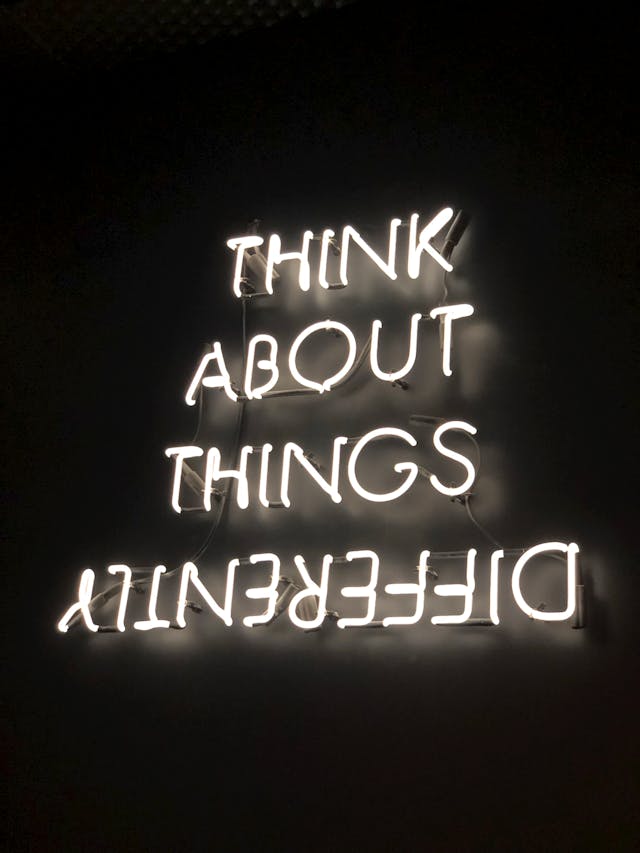UX design is a complicated process driven by a range of factors. As a designer, you may have various motivations. From sheer creativity to a desire to help your users, designing is an incredibly creative, innovative process. However, a lot of UX design is also about data, and this is where data-driven design (DDD) comes in.
Data can help you determine what your users want, but it can also help you track your progress. According to LeadPages, ESPN’s revenue jumped 35% after they incorporated user suggestions into their homepage design. Listening to your users and responding to research can be exceptionally valuable.
Here’s everything you need to know about data-driven design in UX.

What Is Data-Driven Design?
Firstly, what is data-driven design? Essentially, data-driven design is about using data to inform design decisions.
The data-driven approach reduces guesswork, ensuring you can create a product that’s relevant to your audience. The result is a product that works to meet your users’ pain points, resulting in a stronger product.
Many people think of ‘data’ as numbers, but this isn’t strictly true. In fact, data-driven design accounts for both quantitative (numerical) and qualitative (non-numerical) data.
The end goal is to create user-centric solutions by gaining a better understanding of the audience. With a focus on data, designers can balance both user and business goals successfully. It helps to steer design teams away from personal preference and toward a more research-based approach.
How To Use Data-Driven Design
Collecting data is fruitless unless you know how to use data-driven design. You can create the perfect product according to the data, but it might be unusable in the real world. This is why usability testing plays an important role in DDD.
Data-driven design can help you:
- Understand your users, their pain points, and their needs
- Move beyond best practices to create innovative, functional products
- Create effective designs
- Leverage data to drive innovation
It can be difficult for designers to predict what users need. The common adage is that ‘your designers are not your users.’ They likely approach your product from different perspectives.
Design teams may rely on industry best practices or design guidelines. However, these often don’t allow room for empathy with your users. As a result, gaining insights specific to your audience lets you improve user experience much further.
On the flip side, it’s easy to fall into the trap of over-reliance on data. Therefore, using the data-driven design approach is all about careful balance. Design teams need to consider both best practices and data, developing a user flow that satisfies both.
At the end of the day, designs should always have the user in mind. Data can help you craft more user-centric solutions, but innovation is what sets your product apart.
Qualitative vs Quantitative Research
During research, it’s important to collect a wide range of data types. There are two broad classes of data: qualitative vs. quantitative research.
- Quantitative data: Numerical data showing who, what, when, and where. This often includes analytics data collected via tools, including metrics like bounce rate.
- Qualitative data: Non-numerical data showing why and how. Numbers can only get you so far, but they don’t explain user behaviors. Qualitative data, like surveys and interviews, offer perspective and depth.
Ideally, UX design teams should use a combination of quantitative and qualitative research. Data-driven design is most useful when it considers both types of data, making more effort to understand the user.

Using Quantitative Data
There are many types of quantitative data. This includes:
- Analytics metrics from websites, social media, and email
- Heatmaps, which visually represent user interactions
- Usability test results that measure how long it takes for users to complete a task
- A/B testing, which tests single variants to see which one performs better
The thing that unites these data points is that they are numerical and measurable. Quantitative data provides objective insights into user behavior and scratches the surface of what your users want.
For example, you can measure the time users spend on a specific page. You can see which website pages get the most traffic or where users drop off. Looking at this information, designers can decide on content improvement and layout decisions.
Meanwhile, if another page has a high bounce rate, the design team can seek to identify issues and make adjustments. Or, heatmaps can help designers figure out where users are spending a lot of time or struggling.
All of this data can help teams make more informed design decisions. However, this type of data makes it easy to fall into the trap of following the numbers. It’s important to dig deeper with qualitative data and find out why your users are acting that way.

Using Qualitative Data
Meanwhile, qualitative data is non-numerical and more subjective. It focuses on the users’ opinions, feelings, and motivations. Most often, people think of surveys and interviews when they think of qualitative data.
Speaking with your users is an essential part of the data-driven design process. This is what gives you deeper insights into your quantitative data. For example, user interviews can reveal more about their pain points and preferences.
Often, interviews involve a pre-determined set of questions. However, there are other ways to interview users, including contextual inquiries or focus groups. These can delve even deeper into user opinions and gain more information from an informal setting.
Surveys, meanwhile, provide a valuable chance to collect qualitative data at all stages. You can collect feedback at any time, with written feedback provided by real users.
It can be difficult to get qualitative data right. After all, a poorly skilled interviewer can ask leading questions, or a confusing survey can yield unhelpful results.
It’s a delicate balance, but mastering the skill of qualitative research is worth it to create a wonderful product.
Popular Methods for Data-Driven Design
In an ideal world, you will collect a large range of data for your design efforts. Choosing which methods to focus on can be challenging, though. Here are three popular methods to consider.
1. A/B Testing
A/B testing, also called split testing, is valuable for UX designers. It allows you to compare two or more design variants, finding out which one performs better with users. A/B testing is an easy way to determine which features work best. They allow you to make more informed decisions about the best design layouts or elements.
Generally, this is a quantitative method that involves recording clicks, time spent on a page, and so on. However, you can also include questions like this in surveys to probe respondents for more information.
Ultimately, you should choose the option with the best performance.
2. Empathy Mapping
Another great research tool is empathy mapping. This is a visual representation of what your users are thinking and feeling.
You can create an empathy map by conducting interviews with several people in your target audience. Then, collate the information into a user persona and design an empathy map. This should cover the user’s pain points, goals, and motivations.
Throughout the design process, you can refer back to your empathy map to step into your user’s shoes. It’s a great way to consolidate your qualitative data.

3. Affinity Mapping
Similarly, affinity mapping is a way to collate your data. This method can help you identify patterns in your qualitative data.
Here’s how to do it:
- Write each note from your research on a Post-it note.
- Review your notes and look for similar themes.
- Sort the notes into groups according to theme.
- Review each theme and write out a summary about how this relates to your research.
How Data Fits Into the Design Process
Collecting data is a useful tool throughout the design process. Not only does it inform your designs, but it’s also important for a variety of other reasons.
As a UX designer, part of the job is presenting data to your team and relevant stakeholders. Convincing stakeholders often requires data, which means that your designs alone are not enough. As a result, it’s vital to collect and index your data as you go.
Preferably, you should use data visualization tools, including graphs and charts, to make your data presentable. This is ideal for presentations, but it’s also useful when you refer back to your own data.
Often, the decision to change a product or feature is out of your control. It may lie with someone else in the company. So, the better your research and the more compelling your presentation, the easier it is to convince decision-makers.
With the business aspects aside, data can guide you toward a more useful product. Data can teach you what your audience wants, helping you to design a great product. However, it’s essential to strike a balance between data and innovation.
Designers should be able to inform their decisions through data and validate their decisions based on research. However, it’s important to trust your intuition and expertise. After all, designers are creatives at heart, and you want to let your innovation guide you. The data can provide insights, but your creativity can help you find and implement an engaging solution.
This is the core of user-centric design. Whatever product you build or feature you implement, it should ultimately serve the user’s interests. Data might lead you to the start of the road, but it’s the designer who forges the path.
Drawbacks of Data-Driven Design
Data can be incredibly helpful during the design process. However, collecting data may also pose challenges. It’s important to be aware of these challenges in order to overcome them.
Privacy Concerns
While gathering data, it’s important to be considerate of users. They may have privacy concerns, which is why it’s vital to make them feel relaxed. Furthermore, it’s necessary to comply with all regulations, such as GDPR and CCPA. There are usually necessary data storage rules you must comply with.
You can mitigate these issues by devising guidelines for your research. These include:
- Collecting only necessary data
- Obtaining explicit user consent
- Anonymizing data whenever possible
- Using secure data storage and transmission methods
- Explaining to participants how you will use and store the data
Data Biases
Design teams consist of humans, so a little bias is only natural. Data biases can arise from several issues, from sampling errors to the existence of pre-existing beliefs.
Biases can lead to incorrect conclusions, which negatively affect decisions in the end. Design teams can try to avoid these errors by striving for diverse samples representative of a large group. Furthermore, your team should be diverse and multidisciplinary, with different perspectives. You can also cross-validate data from multiple sources.
Additionally, you should always question your assumptions. Contextual interviews can help you question any assumptions you make about the users’ mental models. However, even without contextual interviews, it’s a good idea to continuously question your assumptions and avoid guesswork.
Misinterpreting Data
Speaking of guesswork, there is also a risk of misinterpreting data. This can be due to guesswork, but it can also result from poor data and incorrect assumptions. Ultimately, these can all lead to flawed design decisions.
It’s important for design teams to verify their findings by cross-referencing data from various sources. Consider employing numerous research methods to cover as broad a base as possible.
Get UX Inspiration at Your Fingertips
As a UX designer, there are a lot of things you need to juggle. From all the data you collect to all the ideas you want to put down, there’s a lot to consider. Data-driven design is all about using data to make more informed decisions without compromising creativity. Ultimately, it can help you achieve business goals while satisfying the user.
That said, you always need creativity on your side. When looking for inspiration, why not learn from proven products? Page Flows is a great resource for finding interactive design ideas. Get started today and access our growing library of user flow recordings.