UX design is not without its many complex processes, practices, principles, and laws. It’s an industry that consists of many UX design processes to UX design principles. However, not many aspiring UX designers know about UX laws.
Specifically, Hick’s Law and how UX designers utilize it to enhance a product’s user experience doesn’t often enter the discourse.
Until today. In today’s guide, we’ll explore what Hick’s Law is and how UX designers utilize it. What’s more, we’ll also explore examples of Hick’s Law and address the other vital UX laws. By the time you’ve finished reading, you’ll know the ins and outs of essential UX laws.
What Is Hick’s Law?
If you’ve never heard of it, you’re probably wondering, “What is Hick’s Law?” Hick’s Law, or the Hick-Hyman Law, is a design principle that psychologists William Edmund Hick and Ray Hyman created. This principle states that the more choices you give users, the longer their response time will be when making a decision.
For instance, let’s say you’ve recently visited a clothes store, looking for a shirt to buy. You found the shirt you were looking for but left empty-handed. Why? Because the shirt was available in 20 colors, you spent a long time deciding and ultimately became too frustrated.
How does this shirt-related analogy correlate with UX design? Whether it’s a customer buying a shirt or a user visiting a website, too much choice isn’t a good thing. When a user faces too much choice or copious amounts of information, they’ll often encounter cognitive overload.
Cognitive overload detracts from the quality of the user’s experience, making them feel mentally exhausted. Needless to say, exhausted users tend not to stick around on sites that make them feel this way.
Hick’s Law revolves around this notion, and UX designers frequently utilize it to avoid overwhelming users with too much information. Then, as a result, UX designers can keep their users more engaged.
Ultimately, Hick’s Law serves as one of the many design principles that help UX designers guide their design process.

How Do UX Designers Apply Hick’s Law to The Design Process?
Aside from streamlining the onboarding process and adhering to de-cluttered UI design practices, UX designers utilize Hick’s Law in research. Specifically, user research. In order to become a proficient UX designer, you must know how and why UX designers employ Hick’s Law.
Allow us to expand on this notion. Sticking to design principles as you create the likes of wireframes and prototypes can only take you so far. To truly have the ability to improve the user’s experience, you must use in-app data that reveals your users’ behaviors. By monitoring how real users interact with your product post-launch, you can identify areas of unnecessary complexity.
This is where Hick’s Law comes in. Let’s say you’ve conducted an A/B test for variations of your product, with a primary focus on its navigability.
You can use those variations in conjunction with Hick’s Law to identify moments of friction for your users. What’s more, you can determine what users find too complex about your product and make refinements.

Hick’s Law Examples: An Exploration
To help you see Hick’s Law in action, we’ve analyzed some examples from popular digital products.
Let’s take a look at some of the Hick’s Law examples that currently dominate the digital landscape.
Userpilot
Userpilot is a platform dedicated to product growth. Given the importance of product growth for many brands, it’s essential that Userpilot’s users can navigate the product seamlessly.
In other words, Userpilot should employ Hick’s Law in their product. Fortunately for Userpilot’s users, they do!
Userpilot’s user interface doesn’t display multiple distractions or a ‘busy’ visual design. Many of Userpilot’s features appear concealed behind a collapsible navigation menu, ensuring that the users experience a de-cluttered visual hierarchy. Furthermore, Userpilot provides its users with a straightforward user interface, avoiding the bombardment of too many icons, buttons, or colors.
Instagram is one of the most popular social media platforms. It’s straightforward usability features lend itself to seamless navigation. For instance, to showcase that they like a particular post, users just have to double-tap their screens.
They don’t have to choose how they react like on Facebook. Simply, they either double-tap or they don’t. The choice to like content is simple, and the interaction lasts no more than a second. For this reason, Instagram adheres to Hick’s Law excellently.
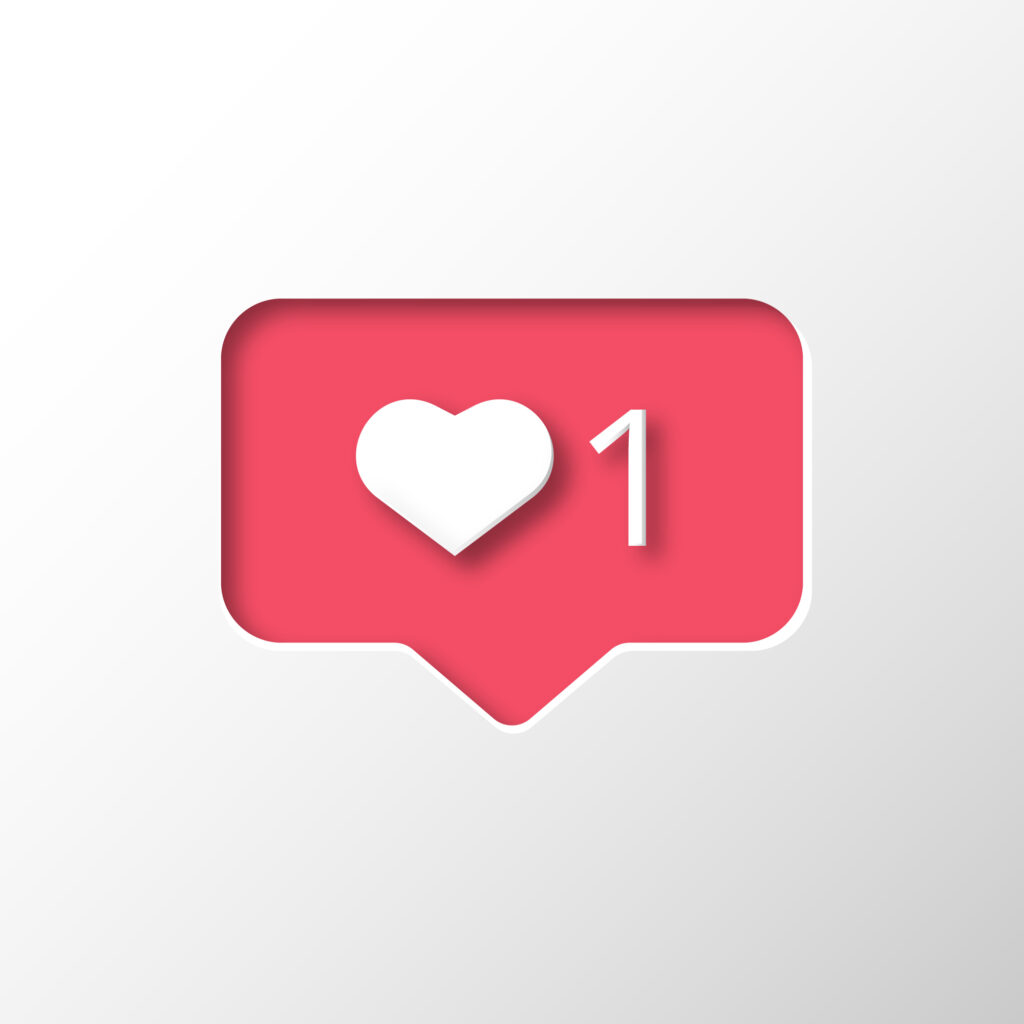
UX Design Principles That Hick’s Rule Applies To
To fully understand the importance of Hick’s Law, you must know where it fits into UX design principles.
Here are the UX design principles that UX designers apply the Hick’s Rule to:
- The Simplicity Principle: Hick’s Law makes it so that a product’s functionality and aesthetic value is digestible.
- The Hierarchy Principle: Hick’s Law makes it easier to emphasize important visual elements within a product’s user interface.
- The Consistency Principle: By making every one of your web pages simple, Hick’s Law will simultaneously make them consistent.
- The Accessibility Principle: Hick’s Law actively combats cognitive overload, which users with cognitive disabilities will benefit from.
- The User-Centricity Principle: Hick’s Law is an excellent example of how UX designers create with their users in mind. Hick’s Law represents a UX designer’s mission to enable the user to find desired content quickly.

The 8 Most Important Laws of UX: What Every Successful UX Designer Knows
You know how UX designers utilize Hick’s Law; it’s important to see where it fits within the laws of UX.
Below, we’ve briefly explored those UX laws to help you improve your own professional practice.
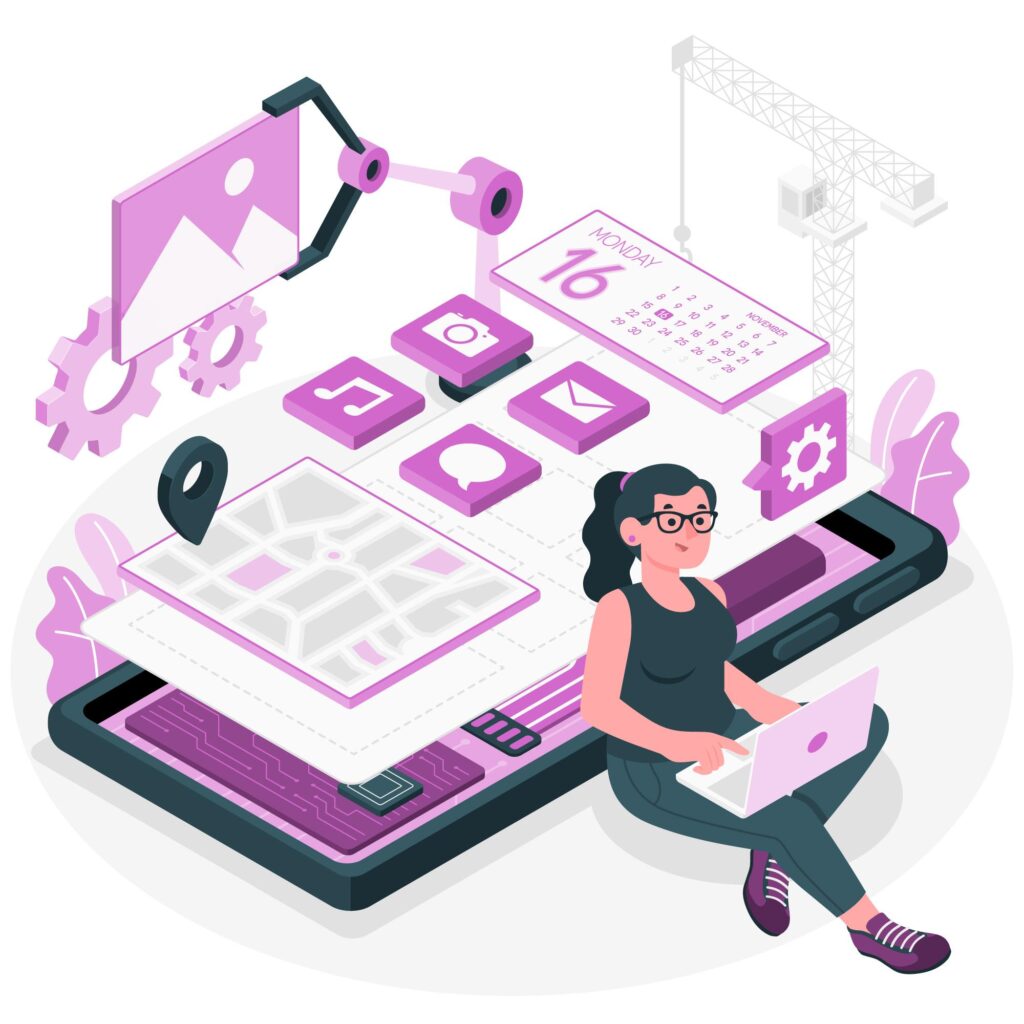
1. Jacob’s Law
Jacob’s Law refers to the idea that users prefer familiarity when interacting with new products. In other words, creating conventional designs that adhere to the user’s expectations will always generate success.
Designing in accordance with a user’s mental models will ease the user’s navigation through your product. In this case, always remember that reinventing the wheel isn’t always necessary when it comes to UX.
2. The Aesthetic-Usability Effect
The Aesthetic-Usability Effect relates to the idea that first impressions matter.
Specifically, the Aesthetic-Usability Effect states that users perceive visually attractive sites as more usable. With this in mind, you should collaborate with UI designers to ensure your product is visually appealing and clutter-free.
3. Doherty Threshold
Doherty Threshold speaks to the reaction time of the computer system during a human-computer interaction. This reaction time will determine how in control the user feels during their interaction.
Doherty Threshold follows simple steps. Firstly, a user sees a timely response to each of their clicks/taps. Then, they feel as if they control the interaction, which results in enhanced engagement.
4. Fitt’s Law
Fitt’s Law refers to the proximity between the user and the target action.
Essentially, the target action should appear large enough and close enough to the user to minimize their movement.
Following this law means creating a visual hierarchy that emphasizes important design elements. It also means separating those emphasized design elements from other elements to ensure they appear clearly visible to your users.
5. Miller’s Law
Miller’s Law goes hand in hand with Hick’s Law. Miller’s Law refers to the average person’s memory capacity.
Specifically, it states that average individuals can only hold 7 items in their working memory at a time. Given this fact, UX designers must aim to reduce their users’ cognitive load. By doing so, you’ll make it easier for your users to remember important elements within your product.
6. Occam’s Razor
Occam’s Razor will help UX designers during the prototyping phase of the design process. If you haven’t heard of Occam’s Razor, it refers to the notion that the simplest solution is the best solution.
With regard to UX design, Occam’s Razor means choosing the design solution with the least amount of complications. Furthermore, during the prototyping stage, this means that you should choose the simplest design.
If you create a simple prototype that’s easy to use, users will likely find it easy, too.
7. Peak-End Rule
The Peak-End Rule suits its name perfectly. This rule states that users judge their entire digital experience based on the peak and final moments of their interactions.
With that in mind, it’s recommended that you aim to drive engagement during these moments of the user’s journey. You can do this by implementing visually interesting animations, images, or illustrations in these critical moments. By doing so, your users will find it easier to memorize their interactions in a positive way.
8. Postel’s Law
Postel’s Law relates to how UX designers approach user feedback. On the one hand, Postel’s Law states that you should accept relevant user feedback as you receive it.
For instance, if your user has left feedback in the form of abbreviations, you should accept it nonetheless. You can translate the data for yourself without asking the user to re-submit their feedback.
On the other hand, Postel’s Law states that you should streamline this data translation by only asking for limited information. By only asking for necessary information from users, you incentivize them to leave the feedback you need to make refinements.
Hick’s Law UX: Simplifying Your User’s Journey
Hopefully, what you now know is that the quality of the user’s experience boils down to the finer details.
When UX designers exert effort to optimize those finer details, users have meaningful, enjoyable digital experiences. Why not learn from proven products? Consider Page Flows.
Page Flows is a hub that hosts nearly 5,000 user flow recordings, working alongside revered brands like Vimeo. With Page Flows, you’ll access all of our recordings, screenshots, and emails that relate to vital user flows.
Over 1,000 happy customers always have reliable design inspiration, and with Page Flows, you can, too!
When it comes to Hick’s Law and Page Flows, you won’t need to worry about too much choice. You’ve found the perfect choice in Page Flows!
Get started today and start designing exceptional user experiences!





