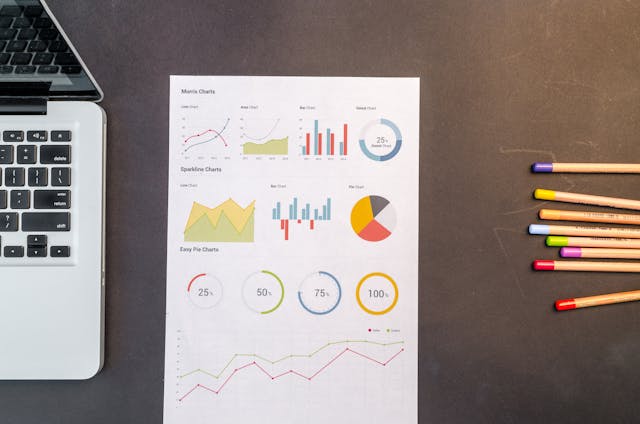As we approach 2024, the demand for proficient UI/UX designers isn’t showing any signs of slowing down.
If you’ve shown interest in the UI/UX field, there is no better time to kickstart a highly rewarding career!
Developing must-have digital products requires technical expertise, critical thinking, collaboration, and ingenuity. Most importantly, your design process must stem from empathy. You must know how your designs will meet your users’ needs, desires, and expectations.
So, where do you start?
You start here. You start by knowing how to learn UI/UX design, and that’s precisely what we shall address in today’s guide. In our actionable guide, you’ll become familiar with both UI design and UX design. You’ll also become familiar with some valuable techniques and resources to help you become a UI/UX expert!
What Is UI Design?
So, what is UI design?
UI design refers to user interface design. A user interface design process will optimize the look, feel, and interactivity of digital products.
Thus, it’s the role of the UI designer to utilize their empathy and understanding of their users’ needs. In doing so, they’ll effectively anticipate how their users will use the product to accomplish their goals. Additionally, the UI designer will also identify potential pain points in their product’s visual hierarchy and information architecture.
The UI designer will then utilize and organize visual elements in accordance with their knowledge of their users. Consequently, their user interface will exhibit a layout that is understandable, accessible, and visually intriguing. However, foremost, the UI designer’s user interface will enable users to find and use desired content.
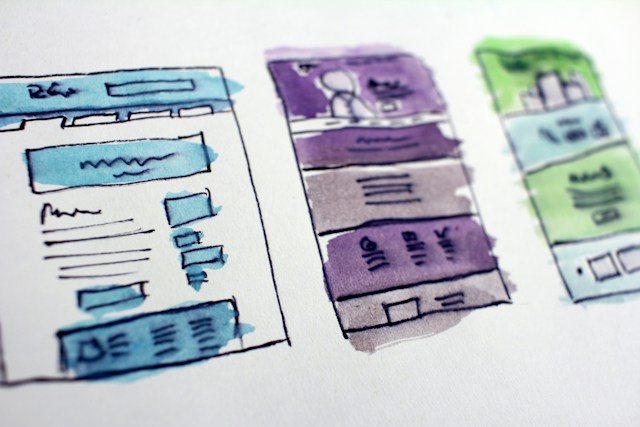
What Is UX Design?
If you find yourself gravitating more towards the UX side of the design process, it’s likely that you have questions.
Expectedly, you may ponder the question, ‘What is UX design?’ You needn’t look any further—we will answer that question too!
UX design, otherwise known as user experience design, refers to the creation of products that offer users positive, meaningful experiences.
UX design covers a large part of product development, including usability, functionality, design, and branding.
A skilled UX designer will consider the entire process of the user’s journey. In using qualitative and quantitative data from UX research, UX designers can anticipate every step of the target user’s experience. From the user’s introduction to the user’s interaction with the product, a UX designer’s goal is to satisfy the user. Satisfying the user could mean solving their issues, providing entertainment, or even helping the user find valuable information.

How Long Does It Take To Learn UI/UX Design?
Before you learn how to make the latest first-rate digital products and mobile apps, there is more you should know. The duration of your educative journey, whether you consider university or online courses, will impact your journey toward your career.
You may ask, ‘How long does it take to learn UI/UX design?’ Truthfully, there is no definitive answer.
At a university or college, a UI/UX degree typically spans between two and five years. However, if you were to take an online course, you could study anywhere between four weeks and six months.
Similar to online courses, UI/UX boot camps vary in length but typically don’t last longer than twelve months.
Although we always recommend that you study UX/UI design, there is yet another way to learn about said fields.

How To Learn UI/UX Design: Teaching Yourself About UI/UX Design
There are several ways to learn UI/UX design. The best part is that there is no definitively ‘correct’ way to learn UI/UX design either!
If you wish, you could become a highly-skilled, self-taught UI/UX designer yourself.
Here’s how you can control your own educative journey towards the UI/UX field.
Step One: Devising a Schedule
Treating your self-paced educative experience like an occupational role is a good way to inspire self-discipline.
It’s easy to lose focus and determination when you’re governing your own study schedules. You should devise a feasible schedule that enables you to absorb essential information while also allowing flexibility.
Additionally, you should identify what you want to get from your studies to generate motivation.
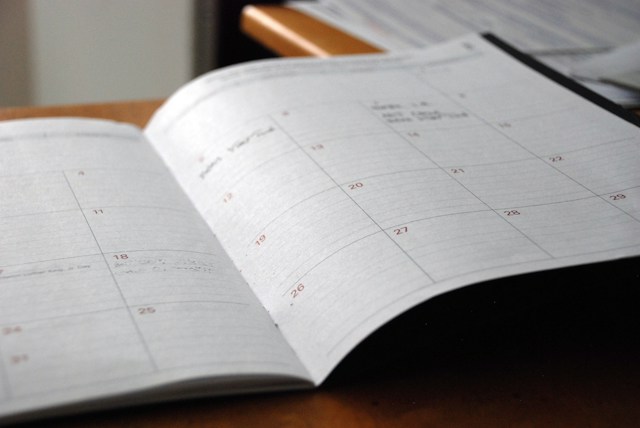
Step Two: Gathering Resources
It’s time to gather resources that will help you acquire the necessary skills and competencies of a UI/UX designer.
If studying in a traditional environment doesn’t appeal to you, don’t worry! You can use books, blogs, YouTube videos, and so much more! We’ll touch more on the specific resources you can use shortly. However, it’s worth noting that this is a crucial step in becoming a self-taught UI/UX designer.
Step Three: Understanding the Fundamental Basics of UI/UX Design
In order to excel within the UI/UX field, you need to brush up on your facts. You need a reliable syllabus that allows you to refine your technical expertise.
So, in order to understand the basics, you should cover specific topics, including the following:
- The UI/UX design principles and heuristics.
- The UI/UX design process.
- UX research methods.
- Psychology, in relation to the user’s goals, needs, and desires.
- User personas.
- Wireframing and prototyping.
- Usability testing techniques.
- Data analysis.
- Interactivity.
- Visual design and elements.
- Information architecture.
- Accessibility and inclusivity.
Step Four: Exposing Yourself To First-Rate Designs
Knowledge of principles and processes will only take you part of the way. Seeing how other designers have put their prowess into practice is a great way to understand the practicality of design.
Apply critical thinking to your favorite mobile app or website. Make note of the elements that not only initially drew you to the app but also what kept you engaged. It could be anything from the typography to its accessible features.
Look at every aspect of the product’s design and analyze what works and what doesn’t. Question why certain elements don’t work for you, and ideate how you would rectify the design to suit your needs.
Recognizing what you don’t like about a product is essential when developing your uniqueness as a UI/UX designer. It’s as equally important as evaluating what you love about a product.

Step Five: Practicing With the Best Design Tools
Bringing your vision to life is going to require some useful tools. UI/UX designers utilize design tools like Figma, Sketch, and Adobe XD to do just that!
Design tools can help you customize user interfaces and user experiences, which will help you test and refine your products.
Practicing with design tools will not only benefit your product’s overall quality but will also help you with collaborative techniques.
By acquainting yourself with effective, shared design tools, you’ll get an idea of how to work alongside other designers.
Step Six: Building Your Portfolio
What better way is there to gain experience as a UI/UX designer than to actually design digital products?
After you’ve designed one product, you can then design multiple products, and eventually, you’ll have a compilation of works. This is a UI/UX design portfolio.
You should utilize UX kits with wireframe decks and UI kits with pre-made visual elements to experiment with your design. You can either start from scratch or work on existing sites to improve their designs.
Whichever you choose, you should include an explanation of your design process. Detail your design thinking process, how you’ve prioritized the user, and any challenges you’ve encountered. In explaining your process, you’ll demonstrate your empathetic efforts.
Step Seven: Receiving and Utilizing Feedback
Positive feedback is ideal for boosting your confidence in your abilities, but negative feedback is actually far more helpful.
Negative criticism will help you improve your designs, create refined products, and develop your skills.
Find a design mentor or community and distribute your projects. Only after having received a wealth of feedback will you start to progress as a designer.
Step Eight: Combining Real-World Experience With Your New Design Skills
Lastly, you must apply for UI/UX design positions.
Even if it takes a while to find your desired role, having interview experience will always benefit your career trajectory.
By noticing patterns in your interviewer’s questions, you’ll have a greater understanding of what hiring managers want from you.
You can take what you learn from your interviews and apply it to gaps in your soft skill sets. Communication and critical thinking skills are just as valuable as technical skills to a hiring manager.

How To Learn UI/UX Design: Valuable Resources That You Should Use
Touching on what we discussed in the previous section, there are several useful resources for budding UI/UX designers.
Here are several lists of the best resources you can use!
Blogs
Informative blogs provide helpful insights and advice regarding specific topics that relate to UI/UX design. Given the easy-to-find nature of specific content, blogs are great if you want to learn quickly.
UI/UX design blogs you should peruse:
- Page Flows
- NNgroup
- Dribbble Resources
- UX Planet
- UX Myths
- UX Movement
- Muzli
- Usability Geek
- UX Collective
- Inside Design
Books
Books should be a part of the resources you use. Books not only enable you to acquire knowledge, but they can improve focus, concentration, memory, and even stress levels.
Here are some of the best UX/UI design books to help you expand your expertise:
- The Design of Everyday Things by Don Norman.
- The Elements of Typographic Style by Robert Bringhurst.
- UI is Communication: How to Design Intuitive, User-Centered Interfaces by Focusing on Effective Communication by Everett N. McKay.
- 100 Things Every Designer Needs to Know About People by Susan M. Weinschenk.
- The Field Guide to Human-Centered Design by IDEO.
- Designing Interfaces: Patterns for Effective Interaction Design by Jenifer Tidwell.
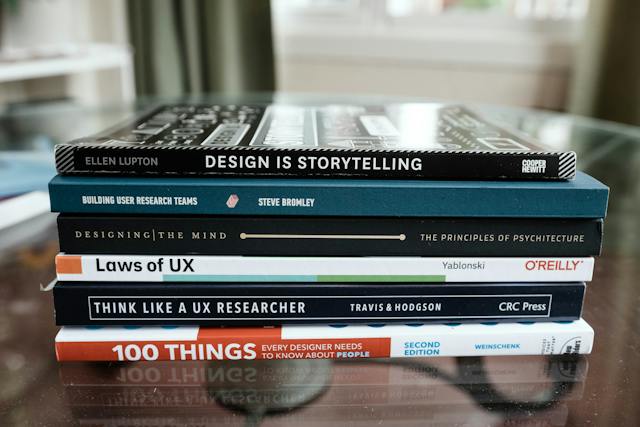
YouTube Channels
The content on YouTube is digestible, which makes it a superb alternative to traditional learning methods. With engaging audial/visual features, you’ll find that you can retain crucial information a lot easier.
Here are some of the best YouTube Channels to learn more about the UI/UX field:
UI/UX Design Certification
A UI/UX design certification will substantiate the skills and knowledge you have acquired. In acquiring a UI/UX design certificate, you can also market yourself as a qualified UI/UX designer.
Below, we’ve assembled a list of the best UI/UX design certification programs to help you secure your dream role:
The Best Courses To Learn UI/UX Design
Online courses will allow you to extend your knowledge of UI/UX design. By enrolling in an online course, you’ll strengthen your creativity while garnering more career opportunities.
Here are the best courses to learn UI/UX design:
- Skillshare’s UI Design Courses
- Thinkful’s UX/UI Design Bootcamp
- Interaction Design Foundation’s UI Design Courses
- Udemy’s UX Design Course
- SuperHi’s UX Design Course
- LinkedIn Learning’s UX Design Course
How To Learn UI/UX Design: Creating the Perfect User Experience
The key takeaway from this guide is that your users’ experiences must take first priority. Regardless of how you learn UI/UX design, your products should meet—and even exceed—the user’s expectations.
You know how to learn UI/UX design, and now it’s time to apply what you’ve learned to practical projects.
To help you find inspiration, you should learn from proven products. Consider Page Flows.
With over 4,212 recordings of tried and tested products, our user-centric designs speak for themselves.
On the topic of user-centricity, Page Flows has worked alongside over 1,000 happy customers from esteemed brands. From Monzo to music, we offer an abundance of user flow inspiration!
Get started today to access our growing library of user flow recordings and finally stay up-to-date with current design trends.