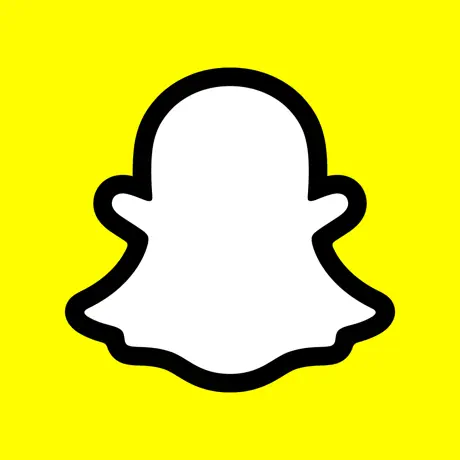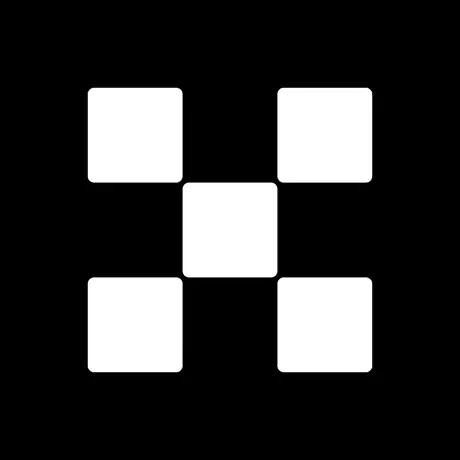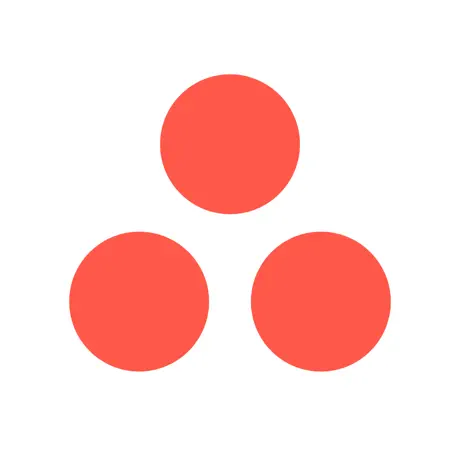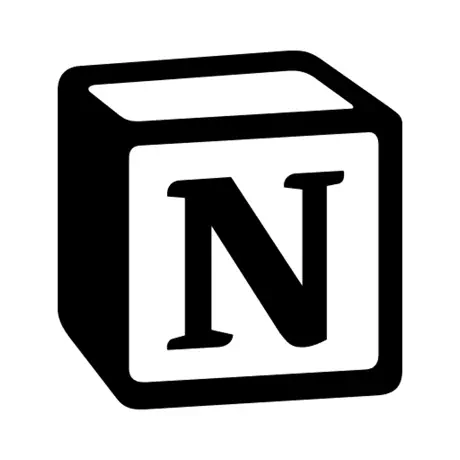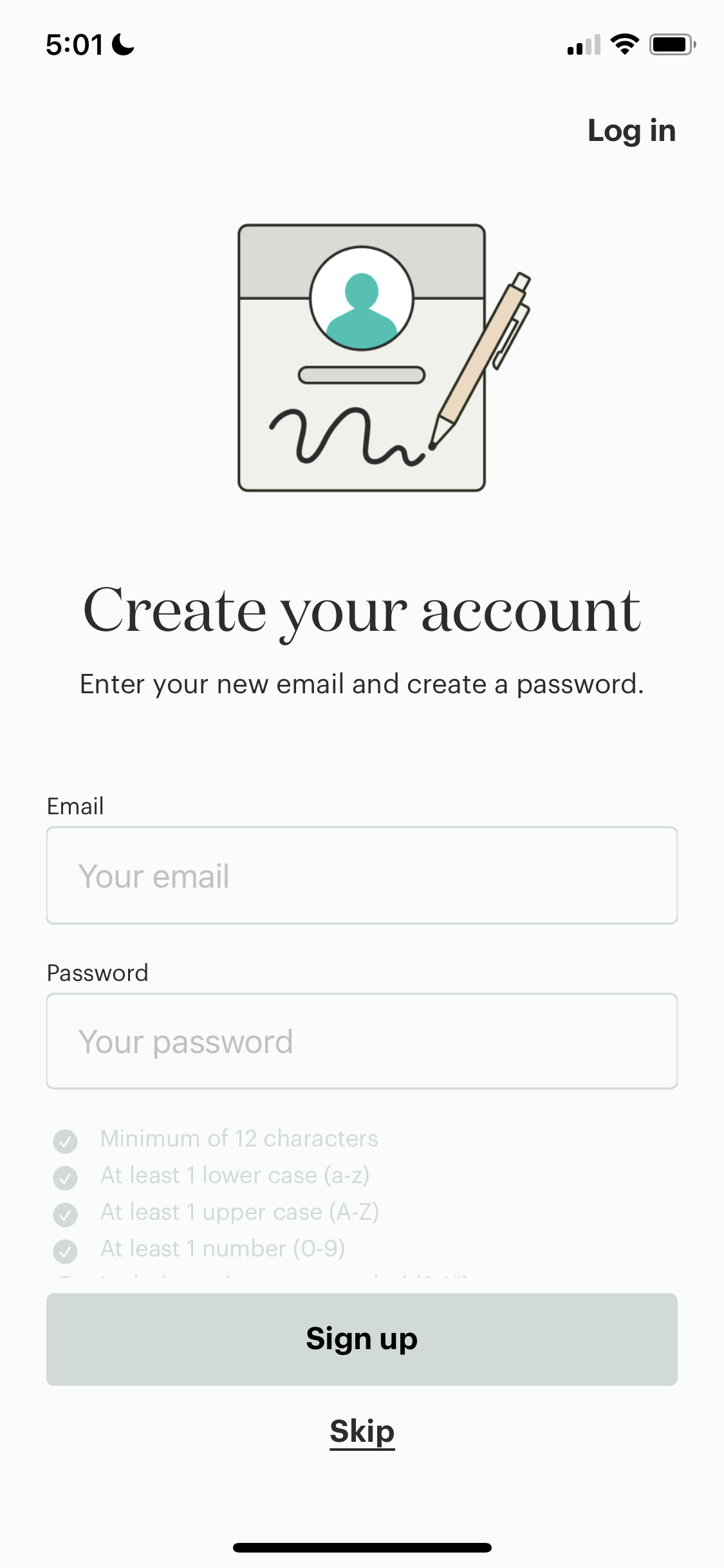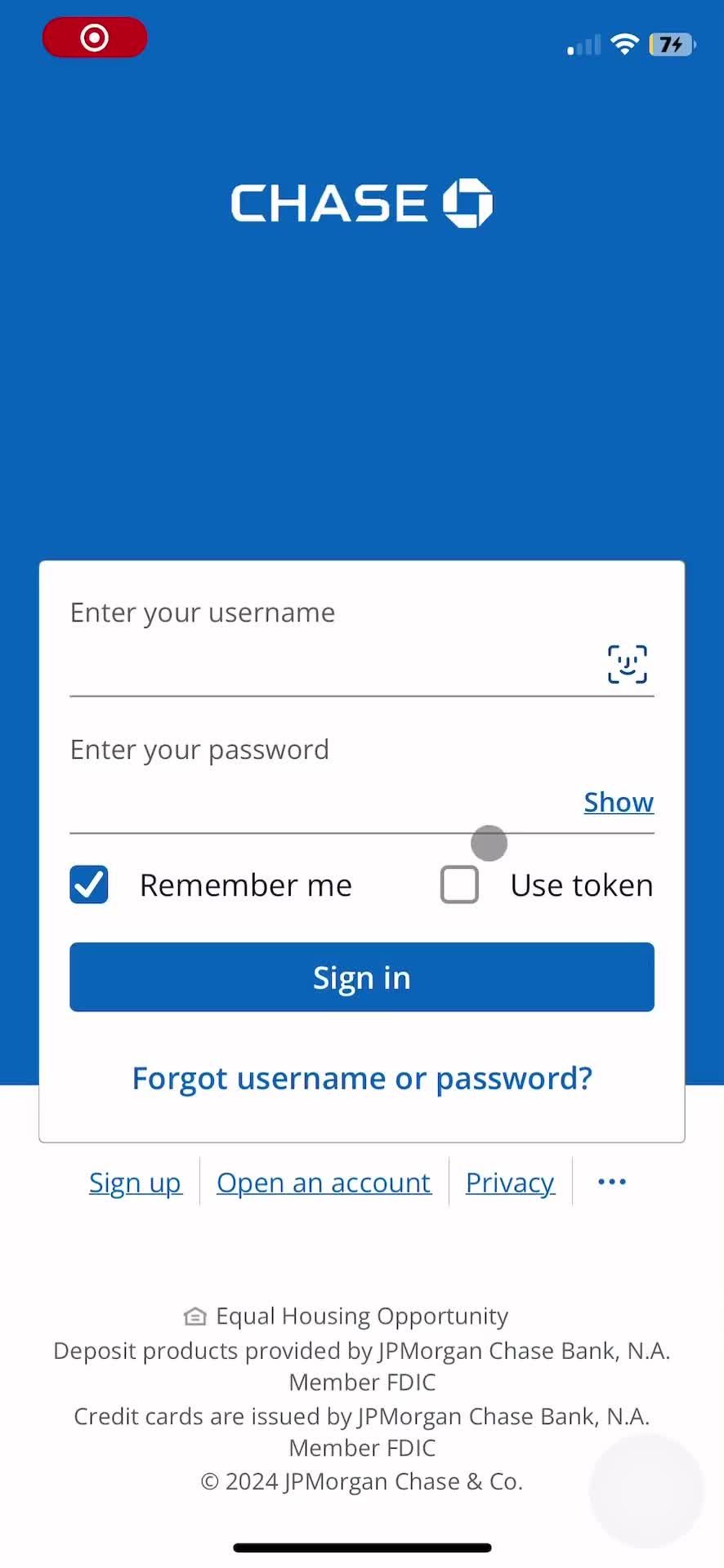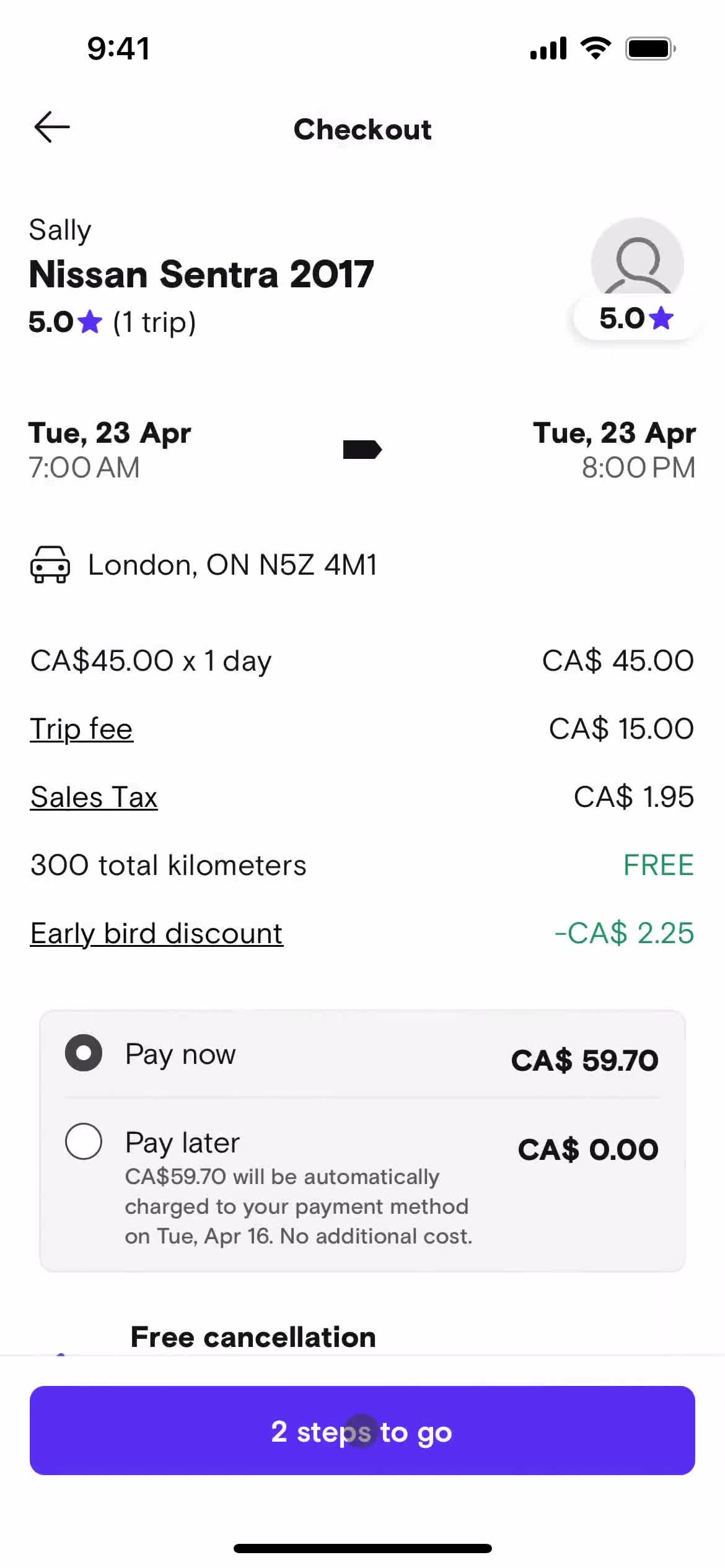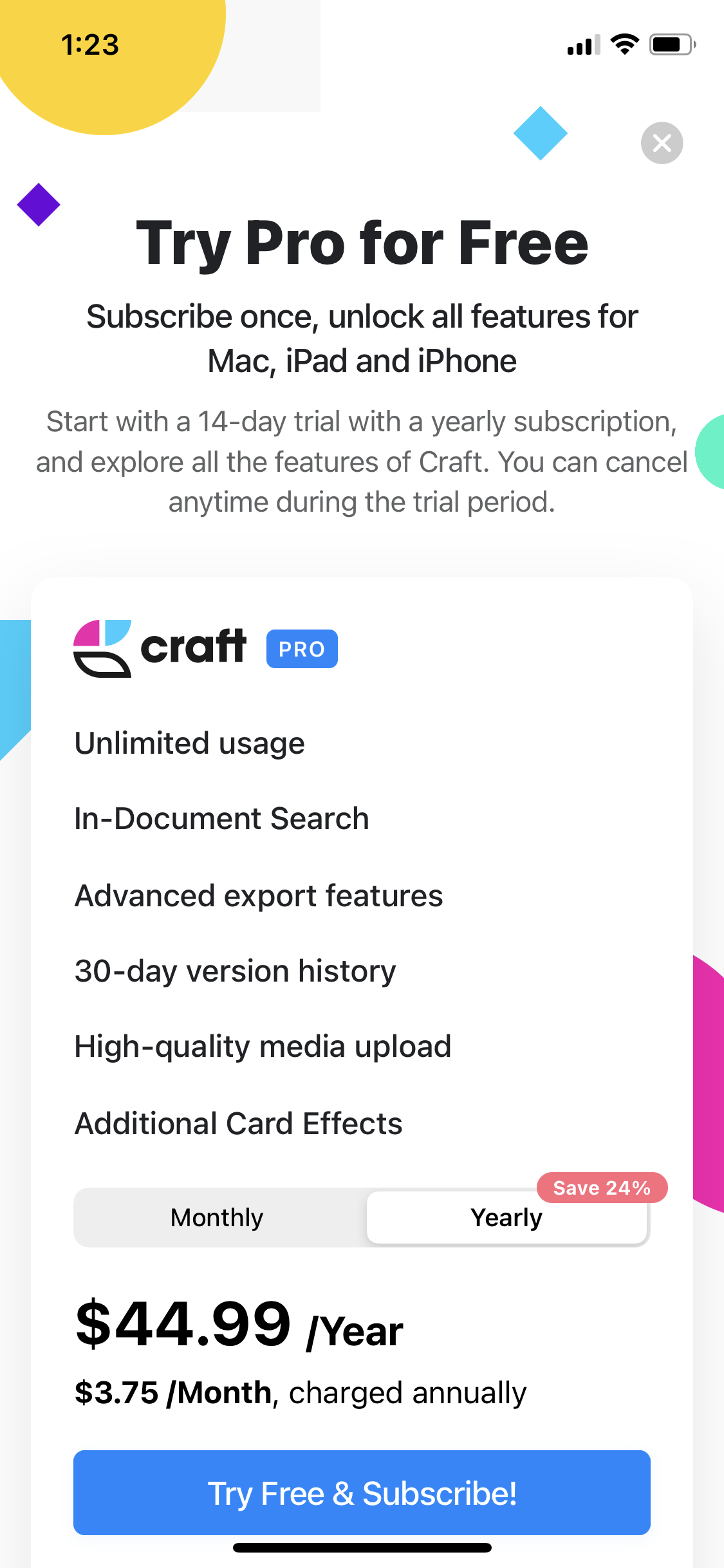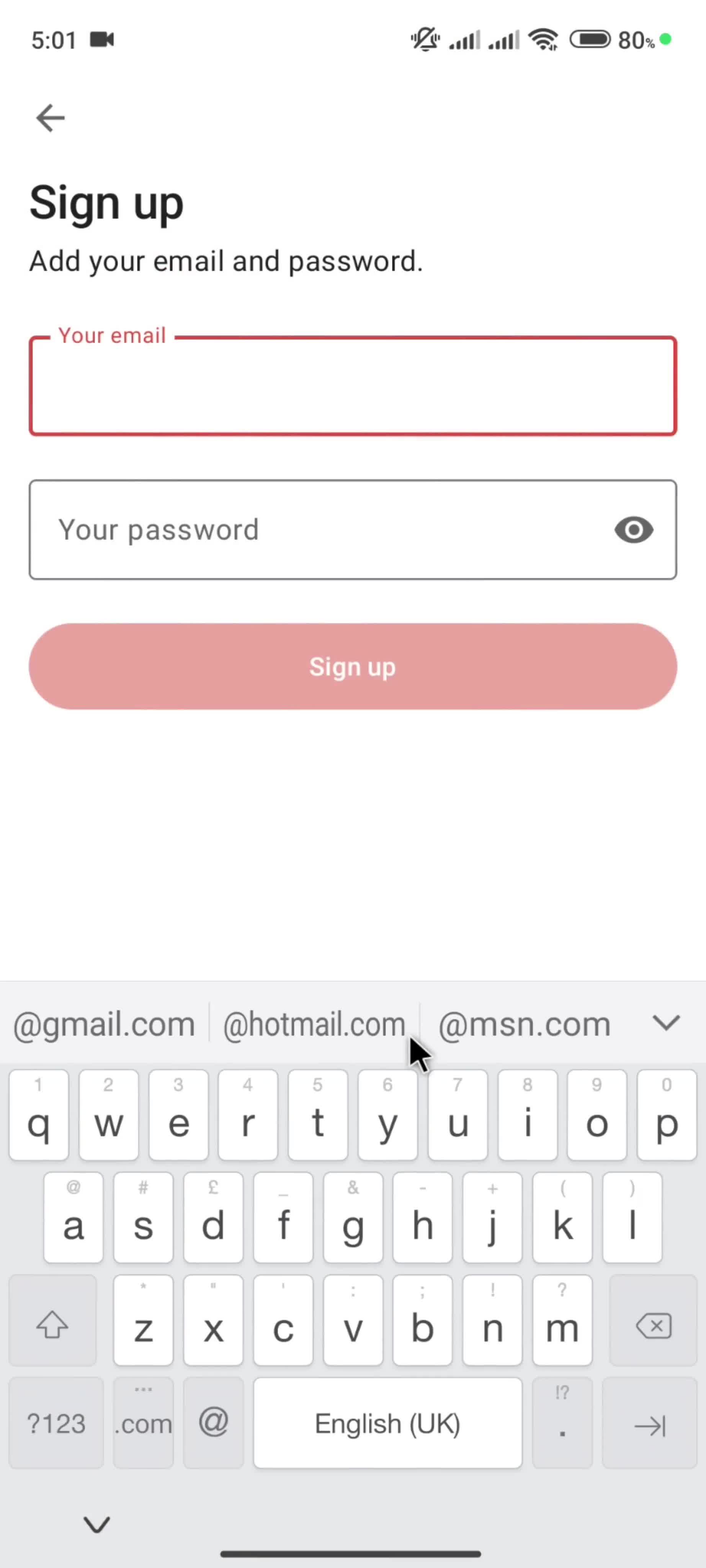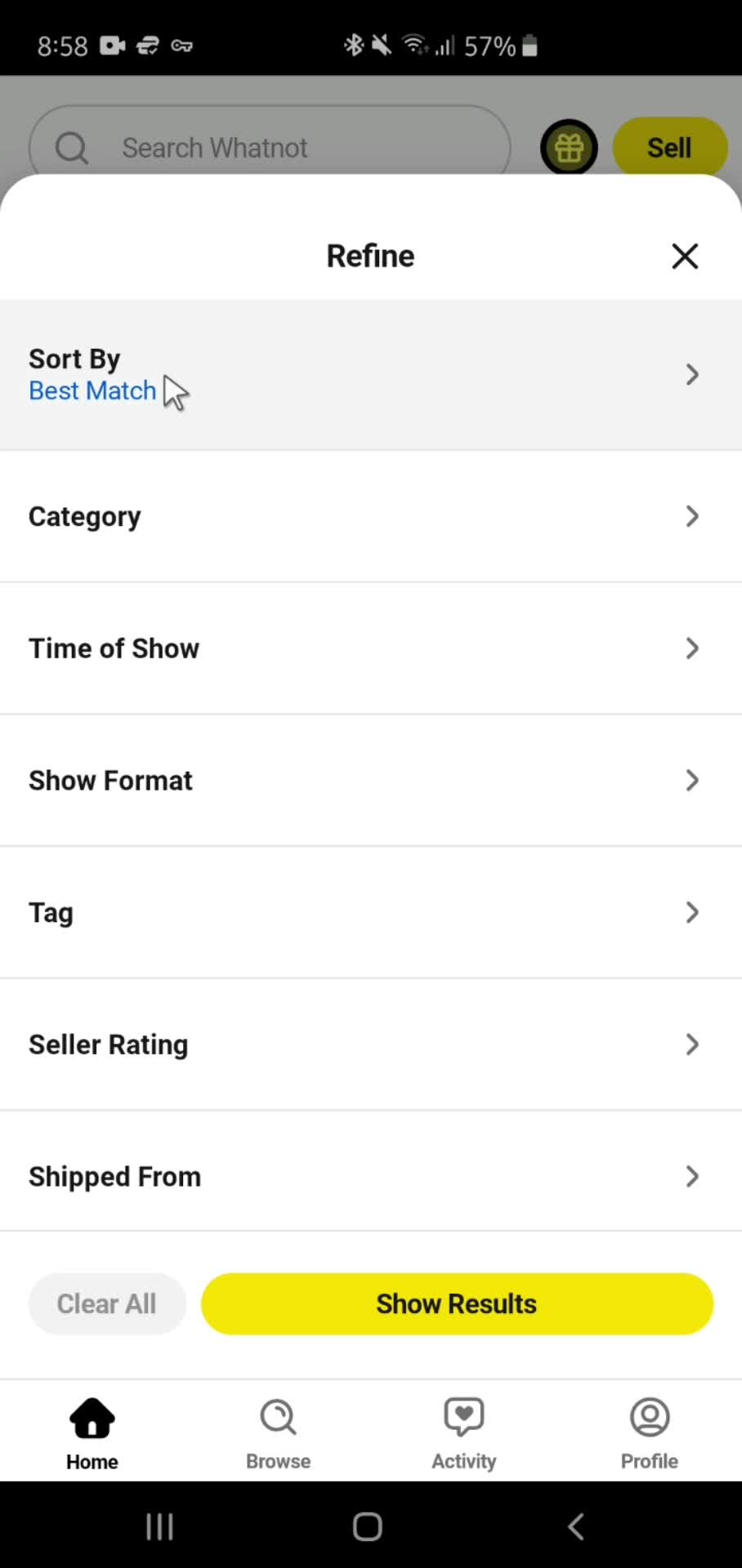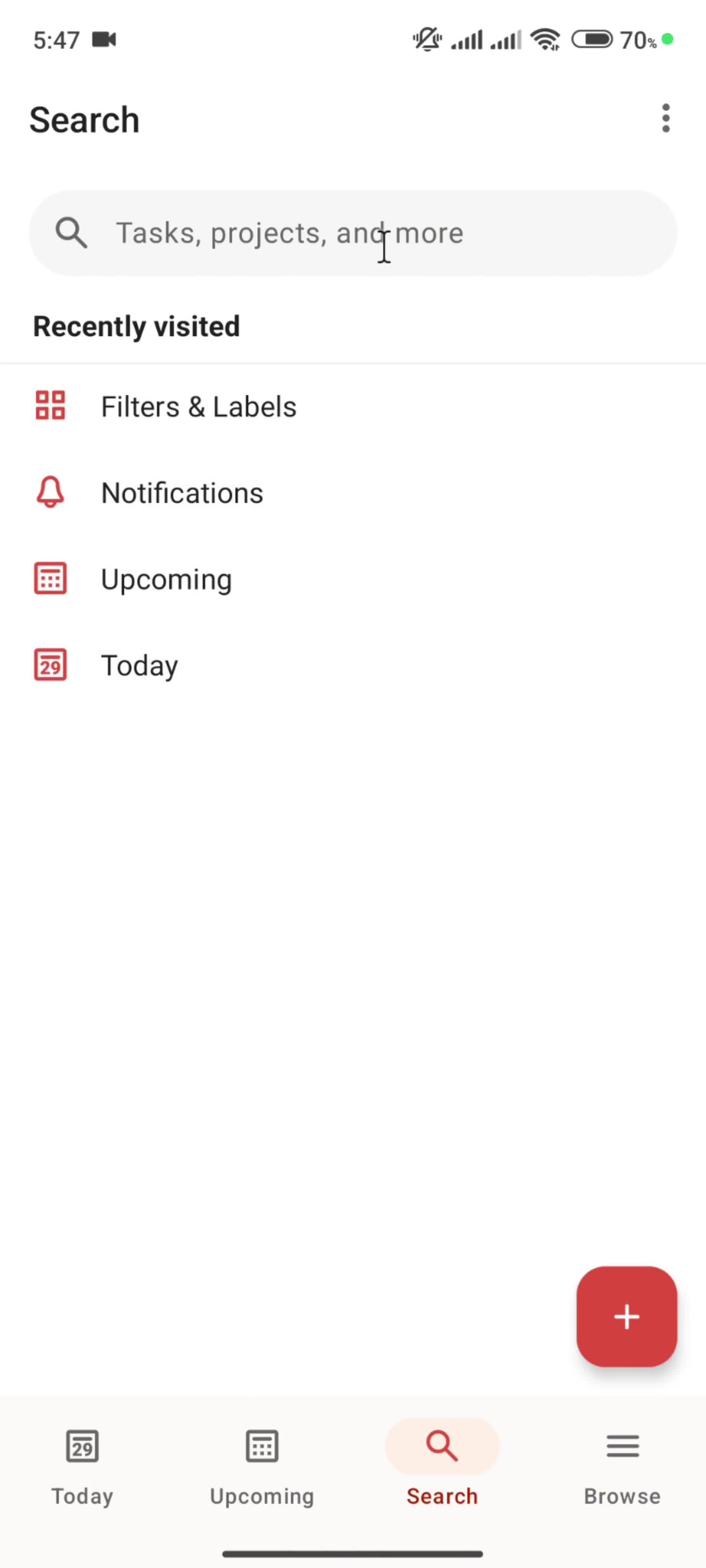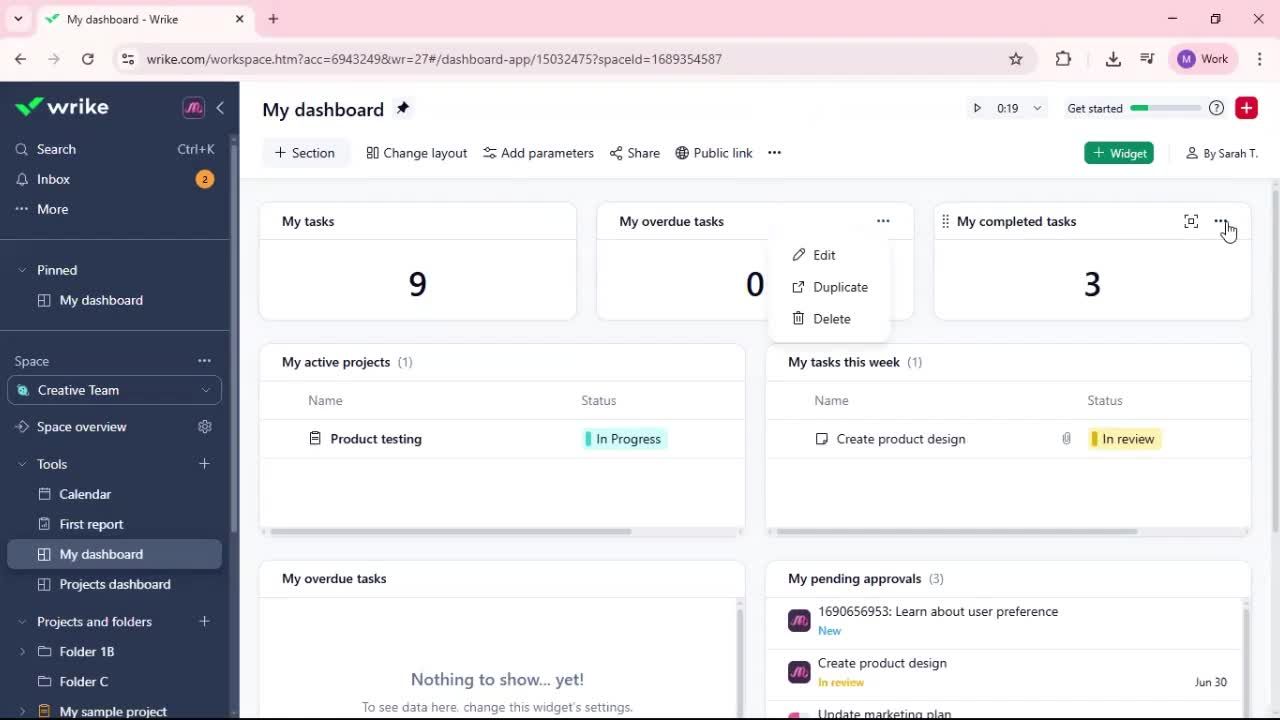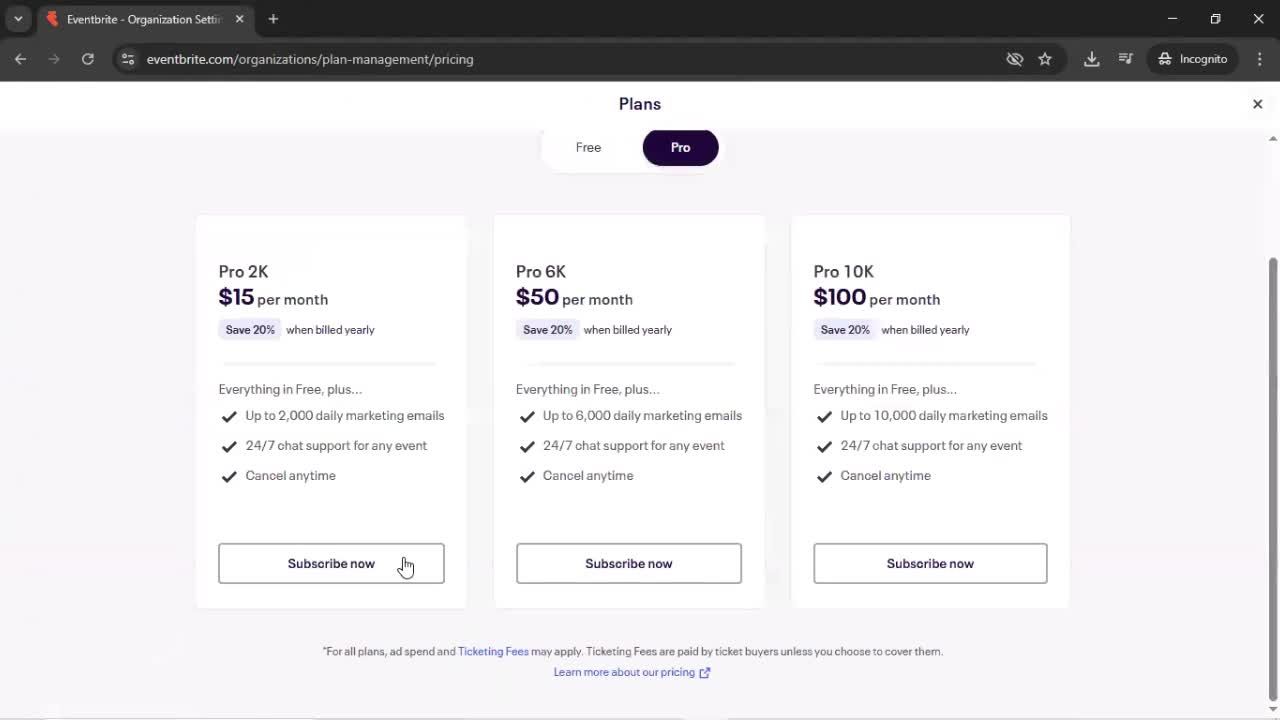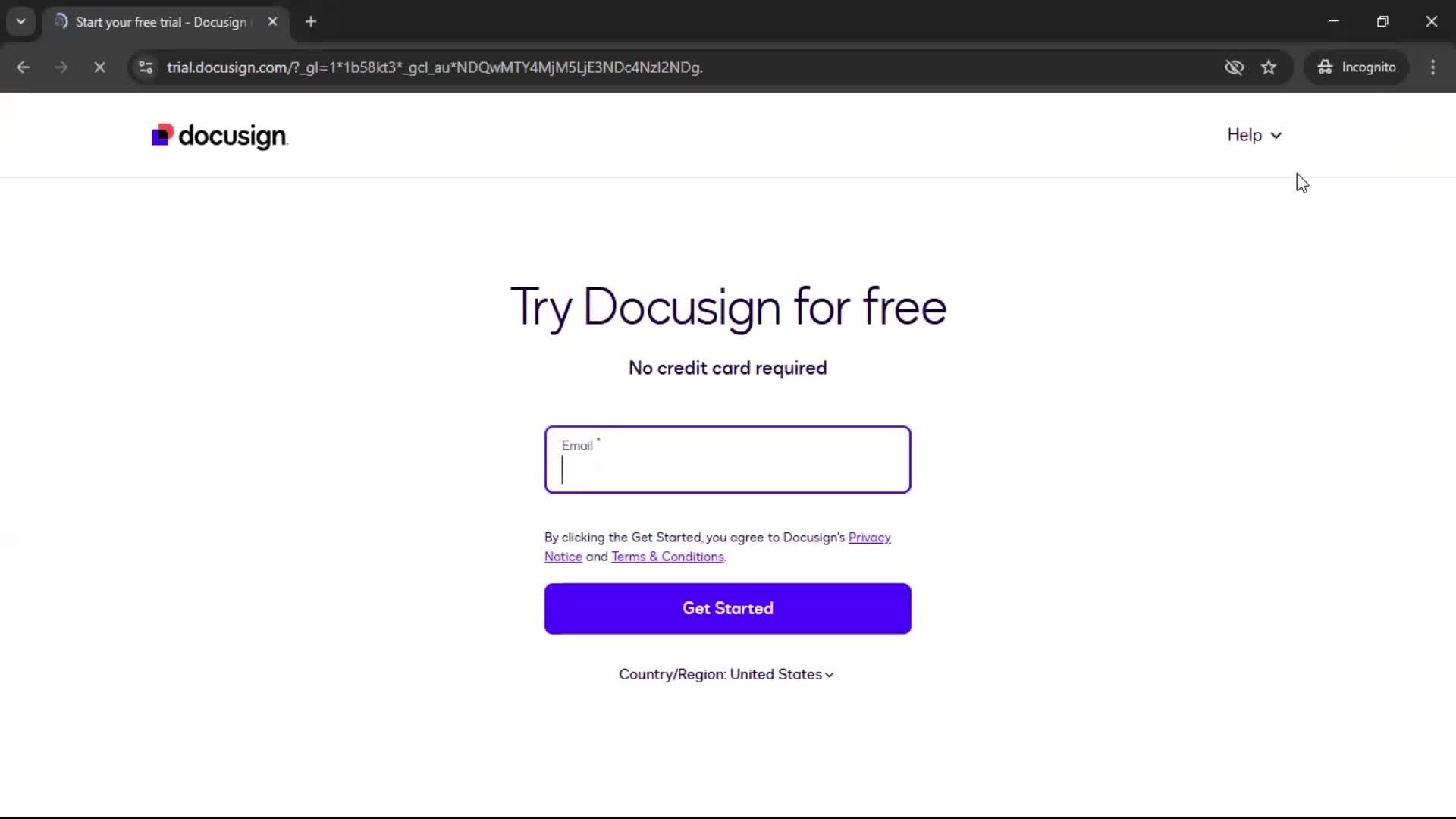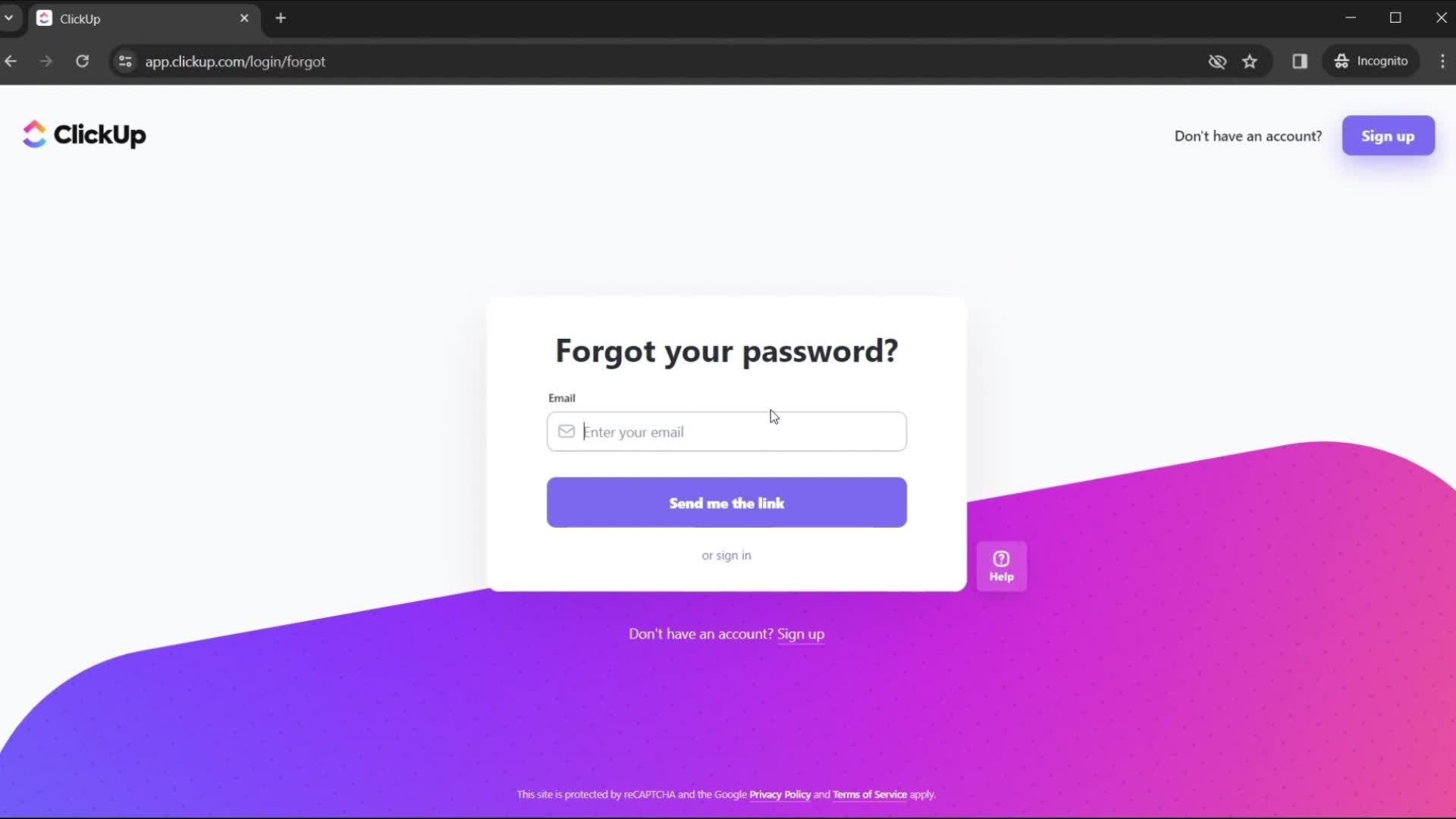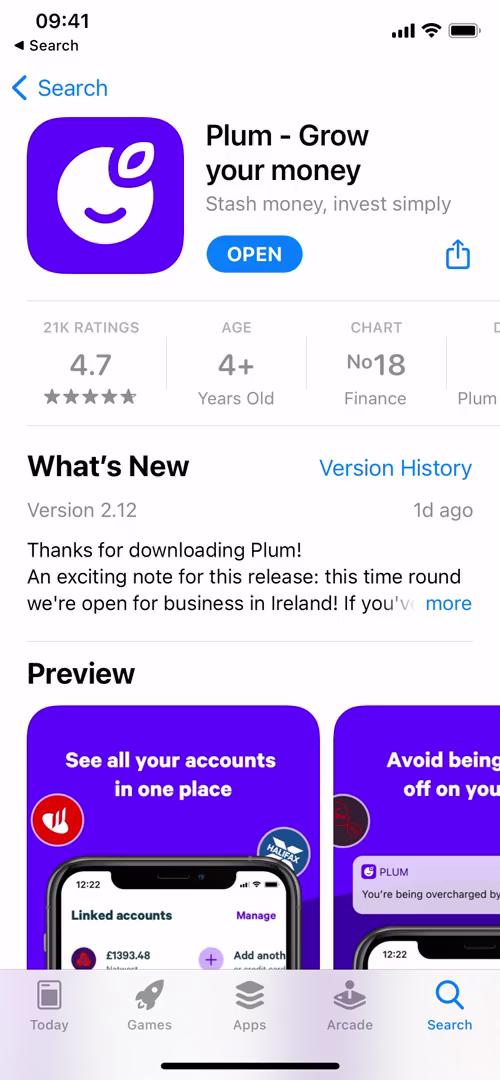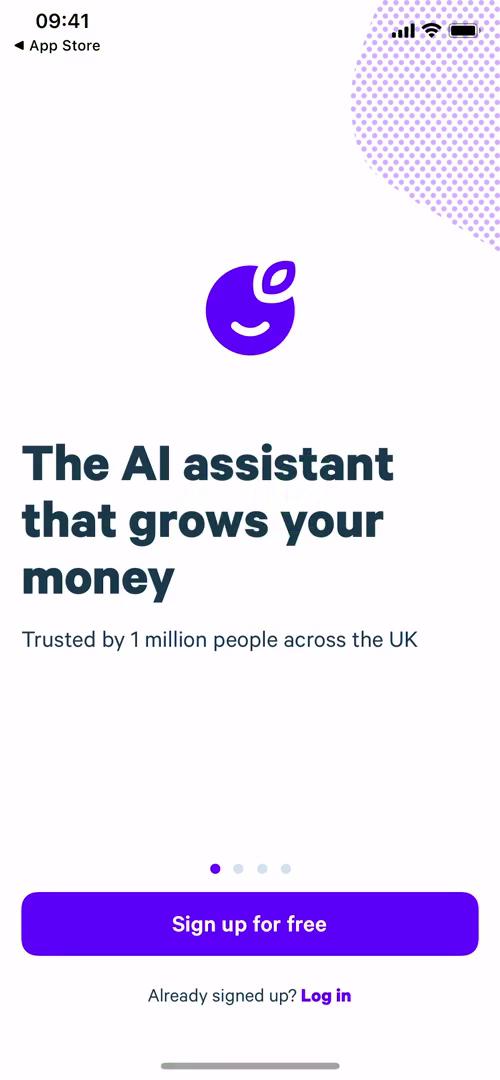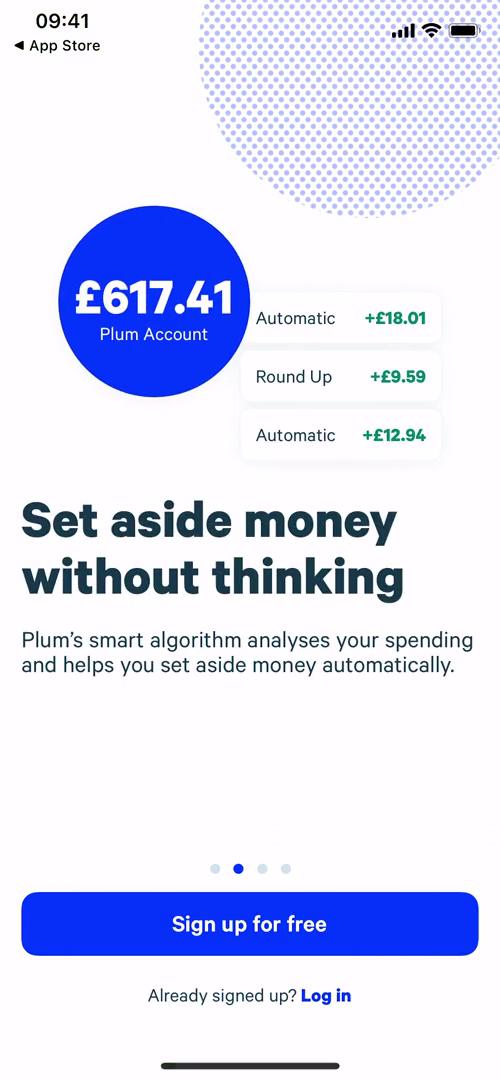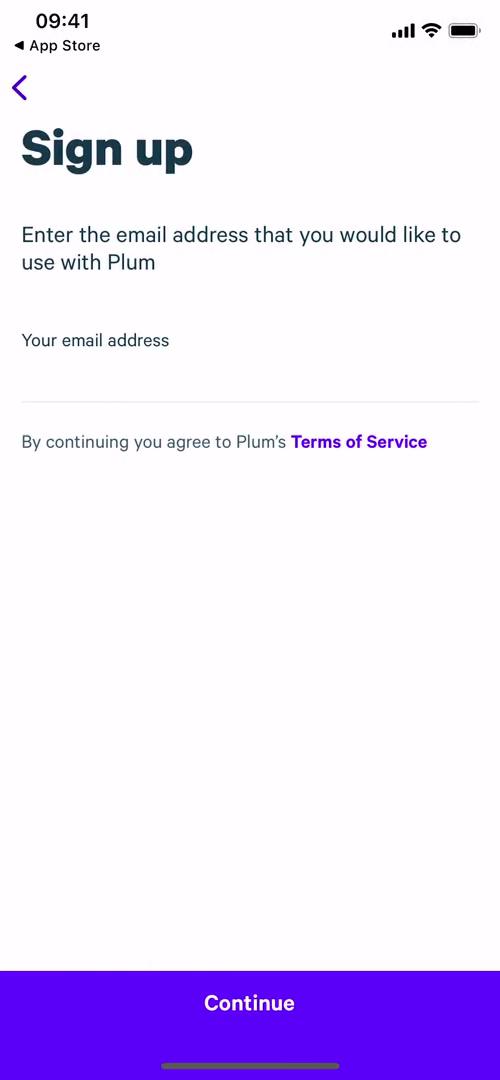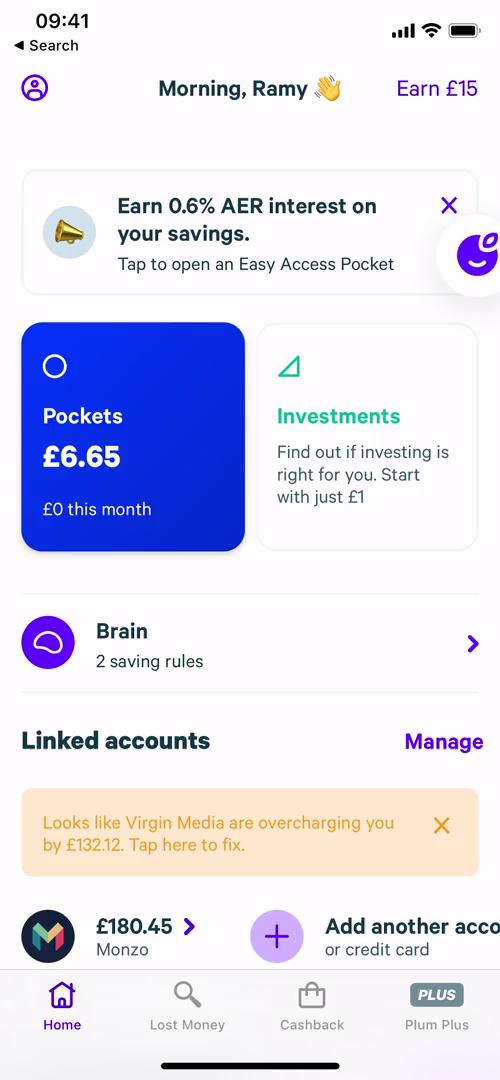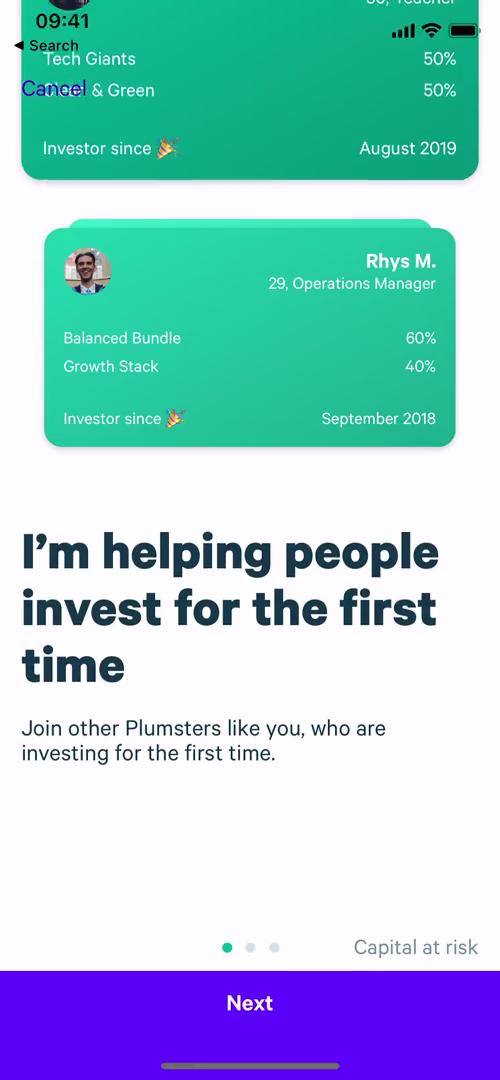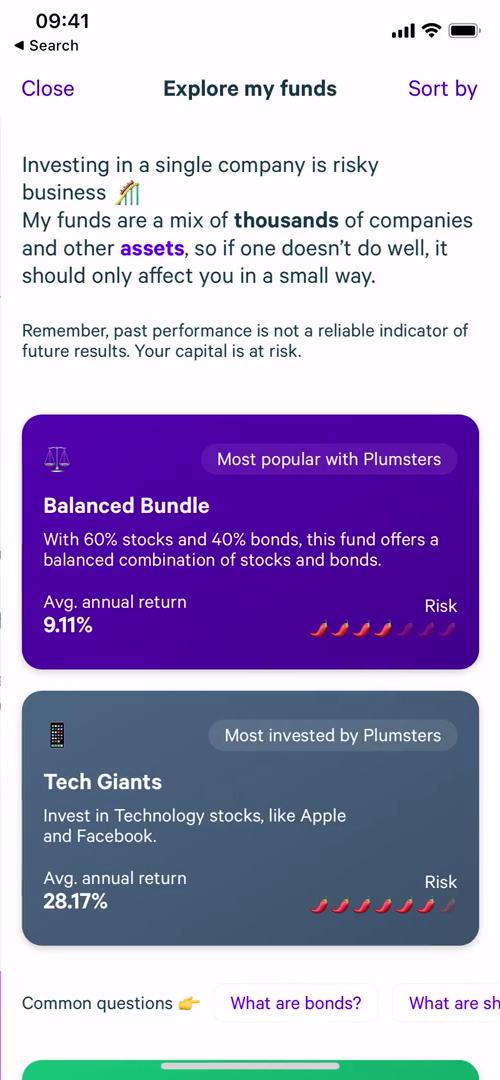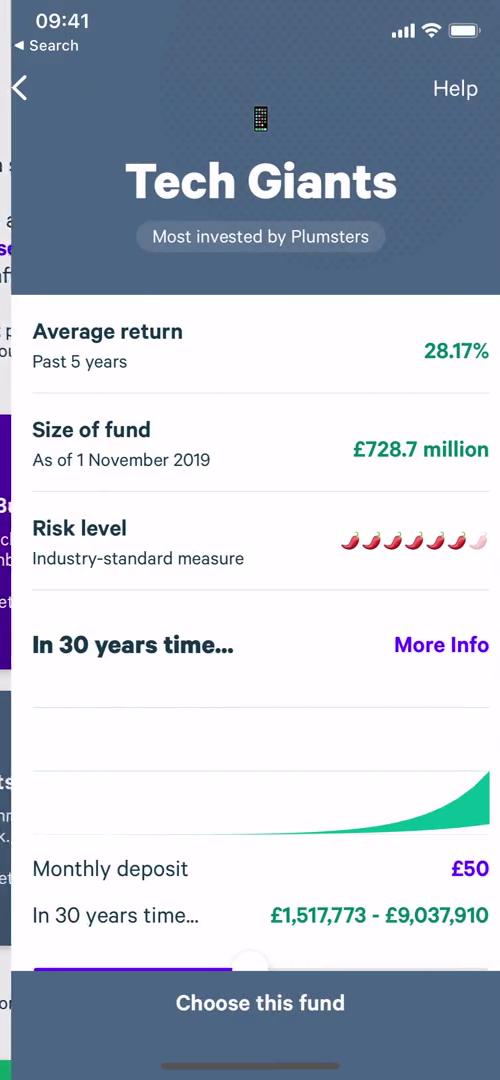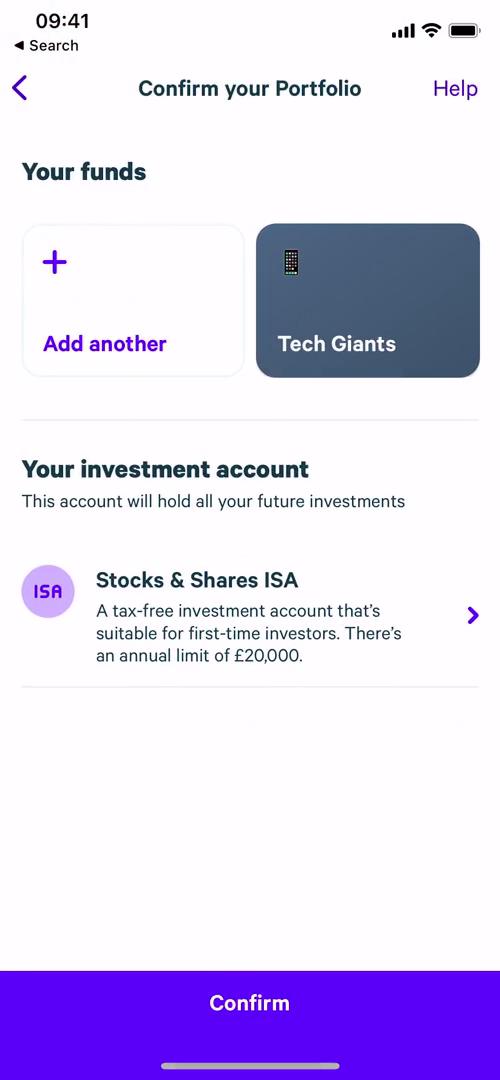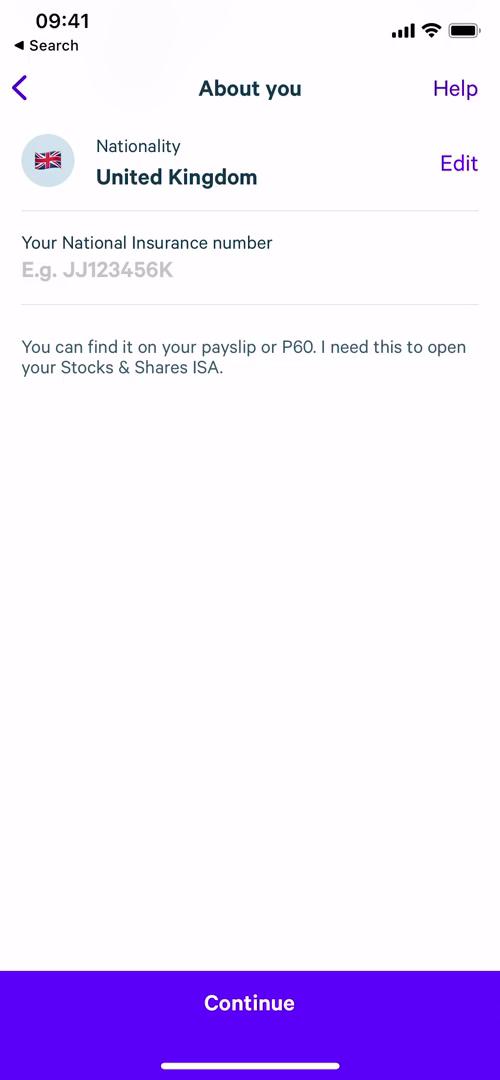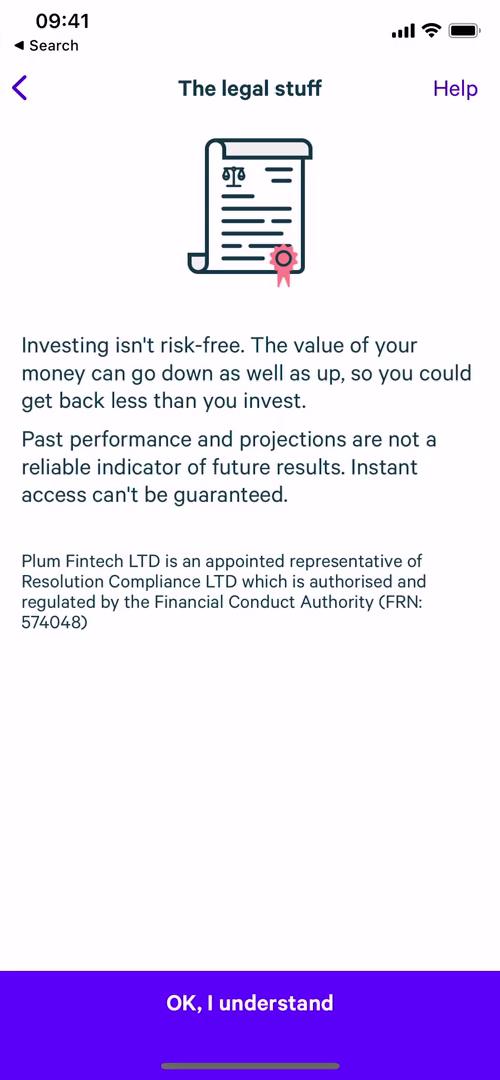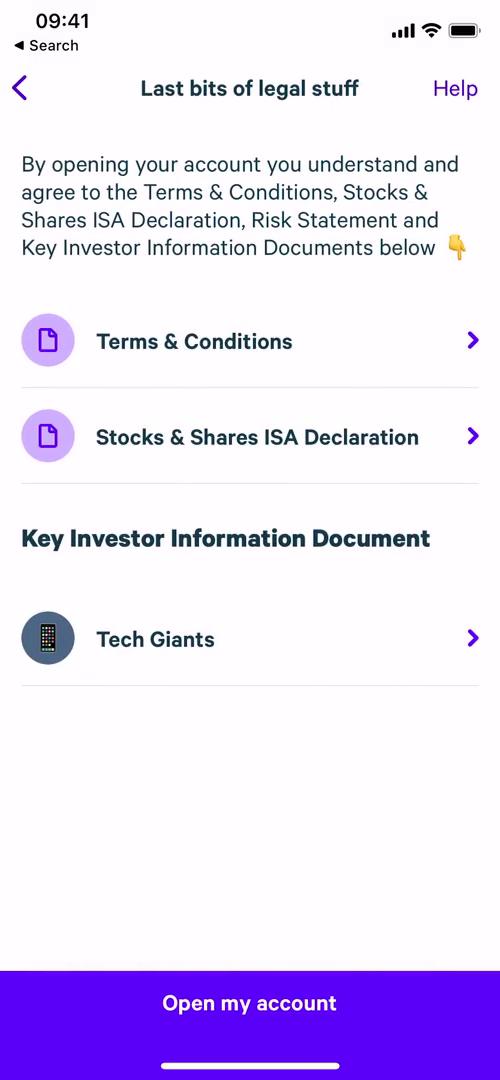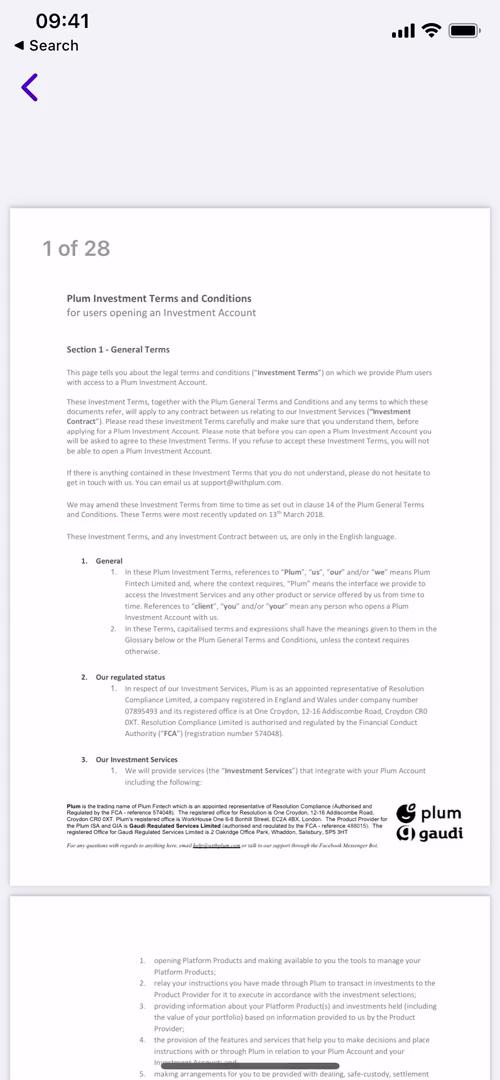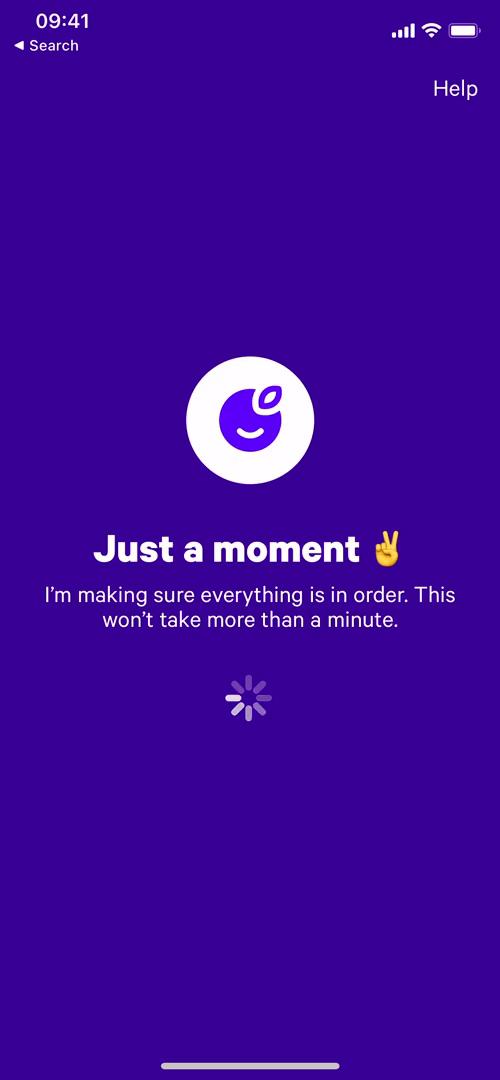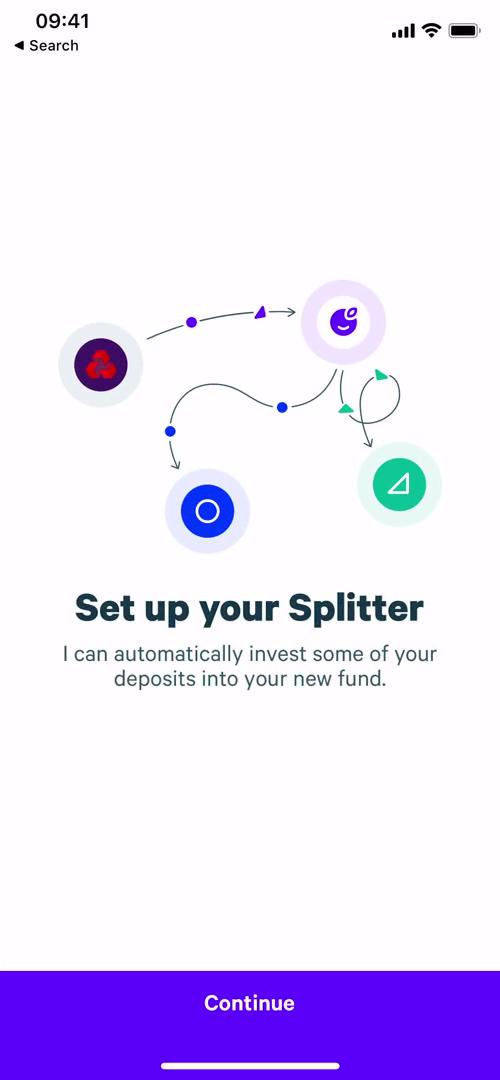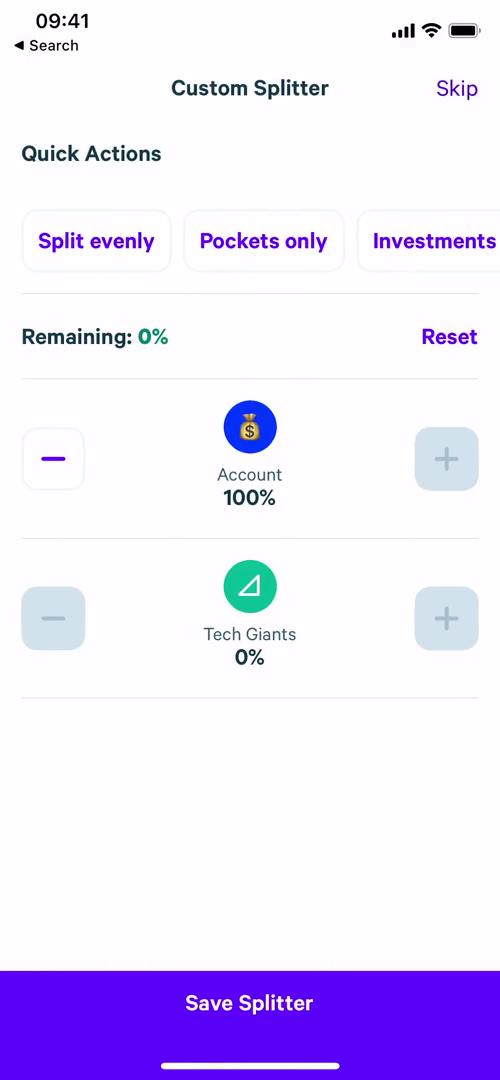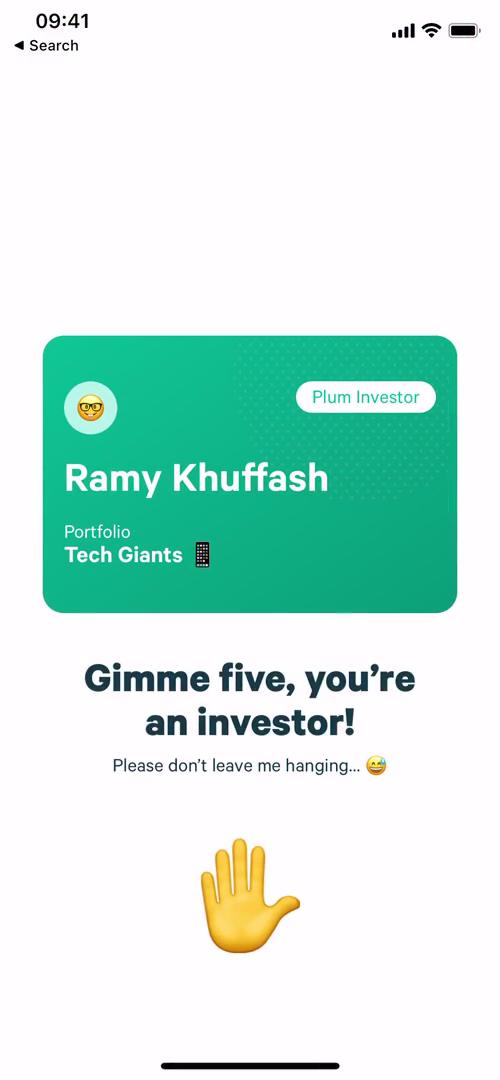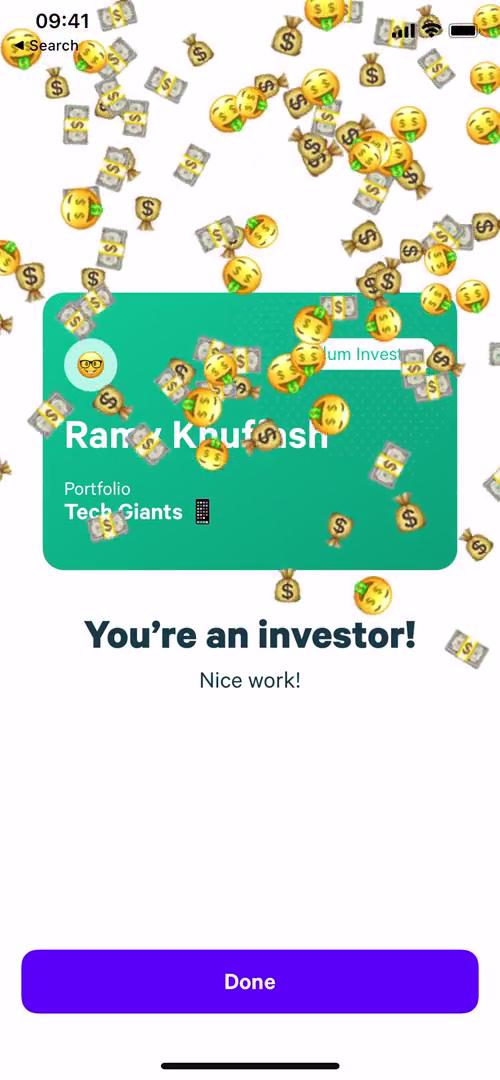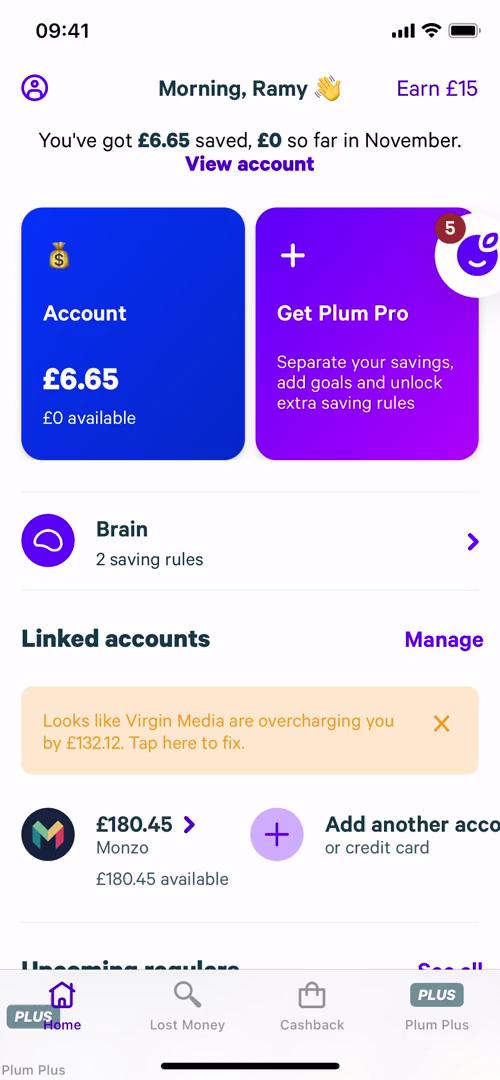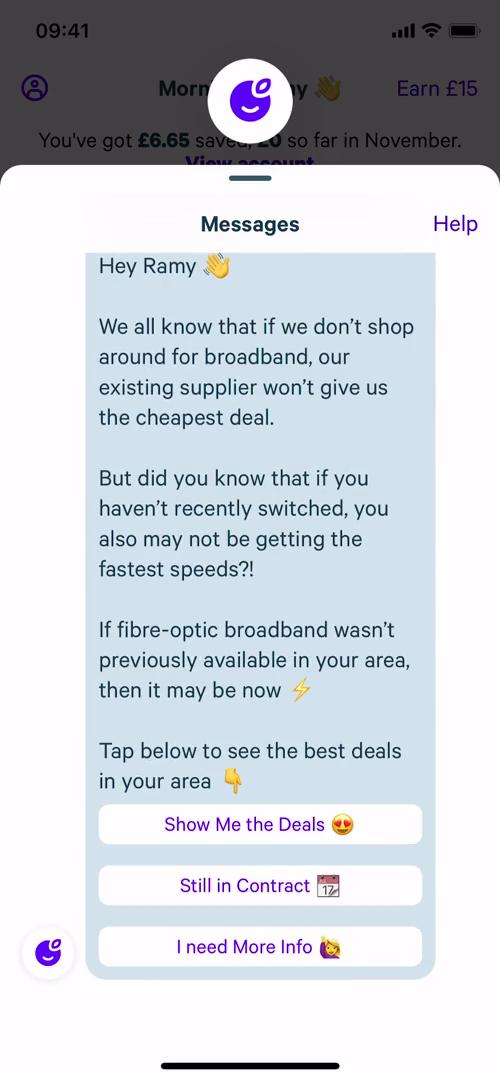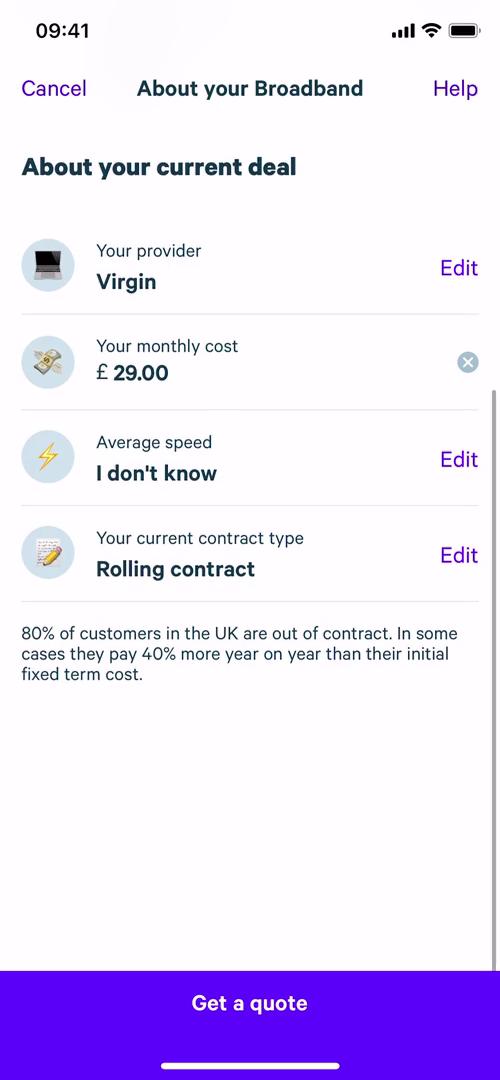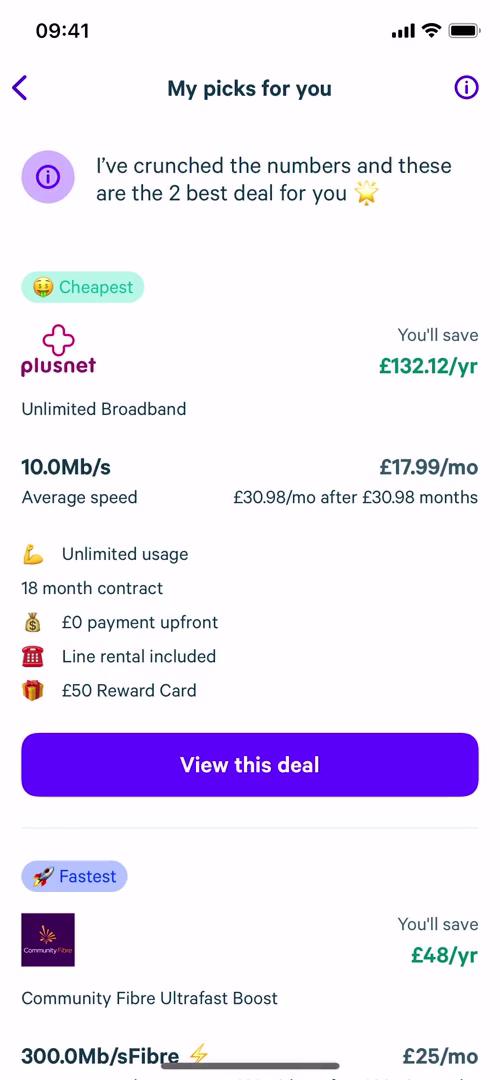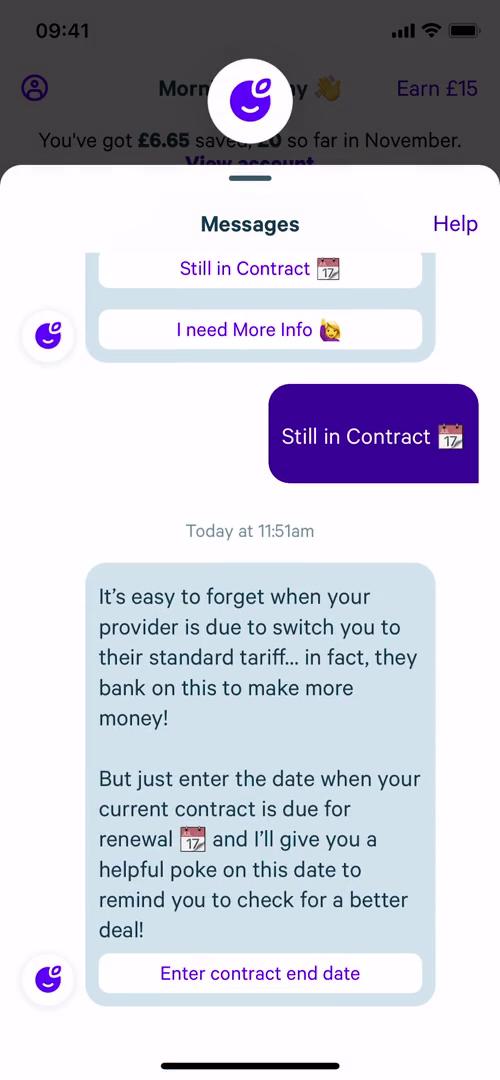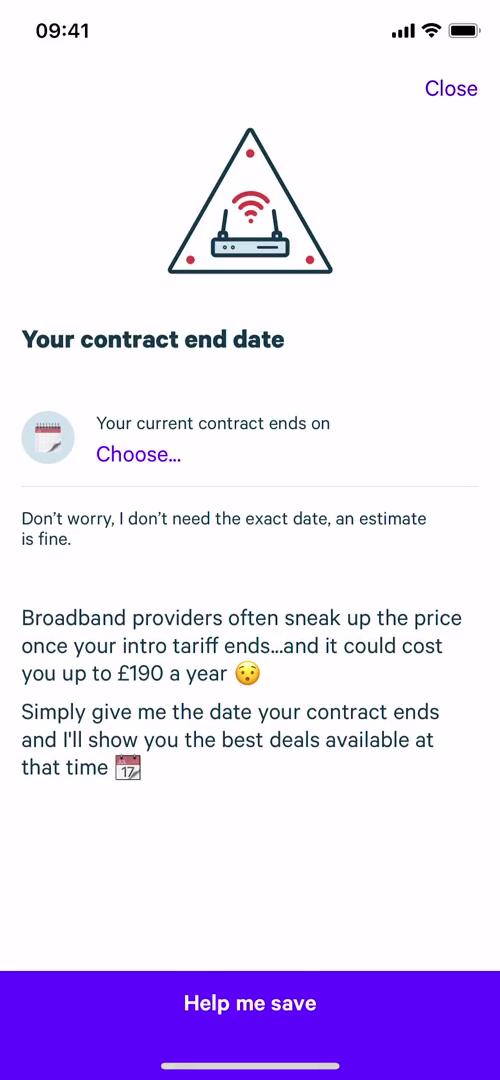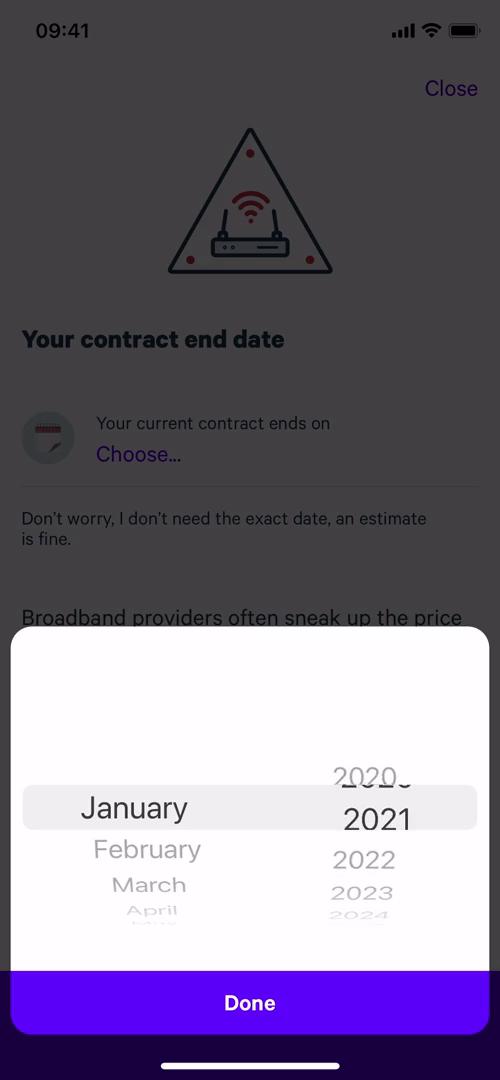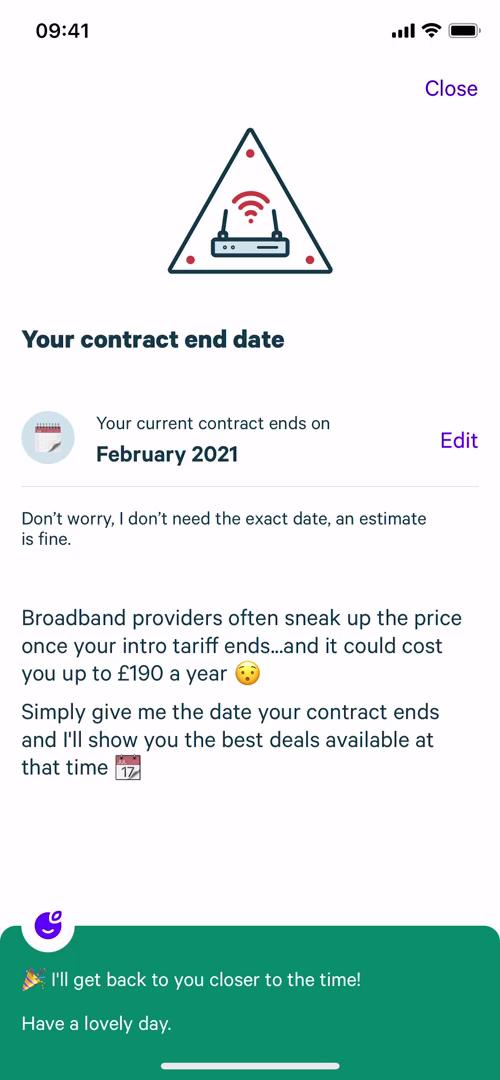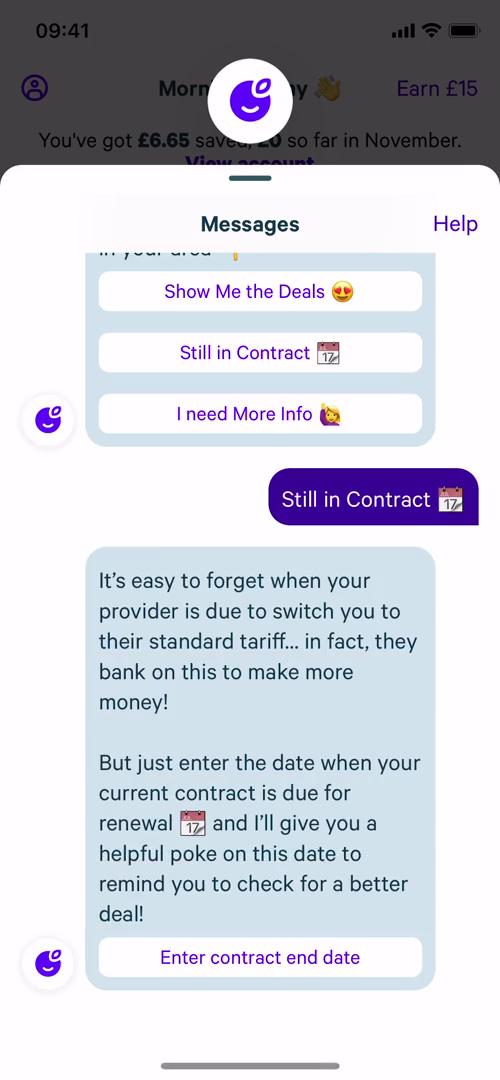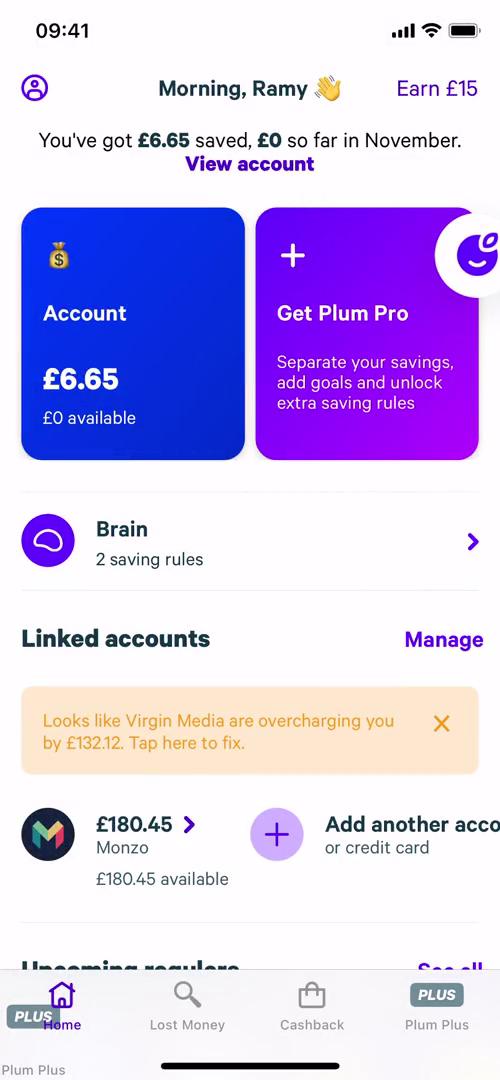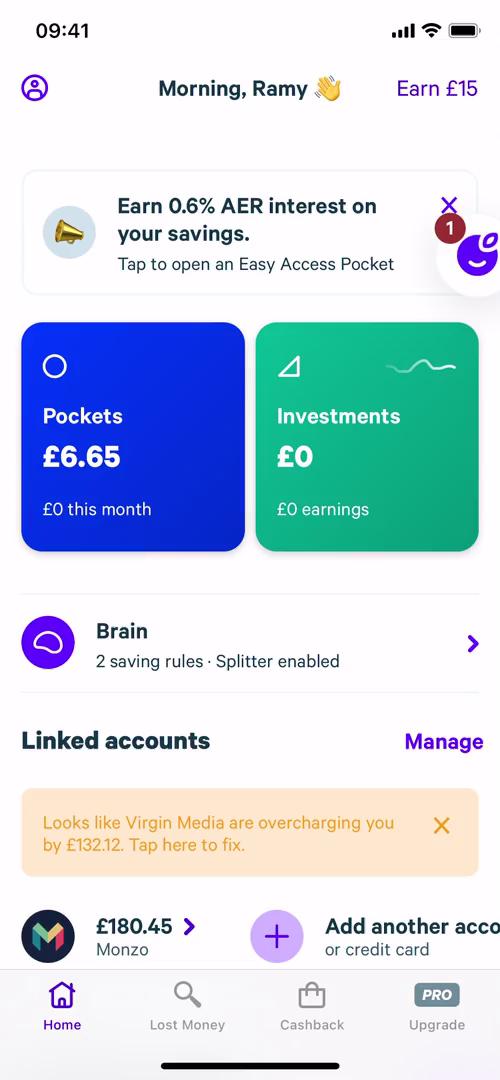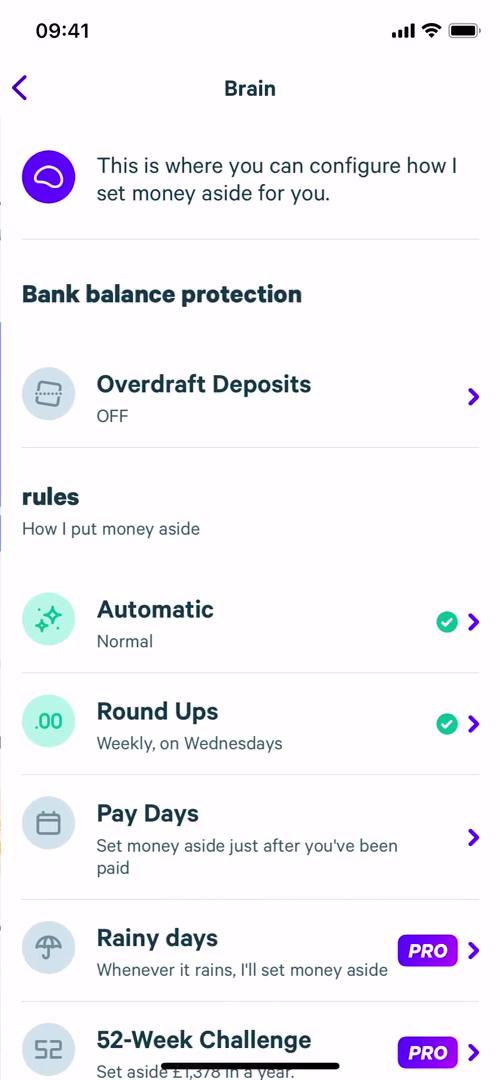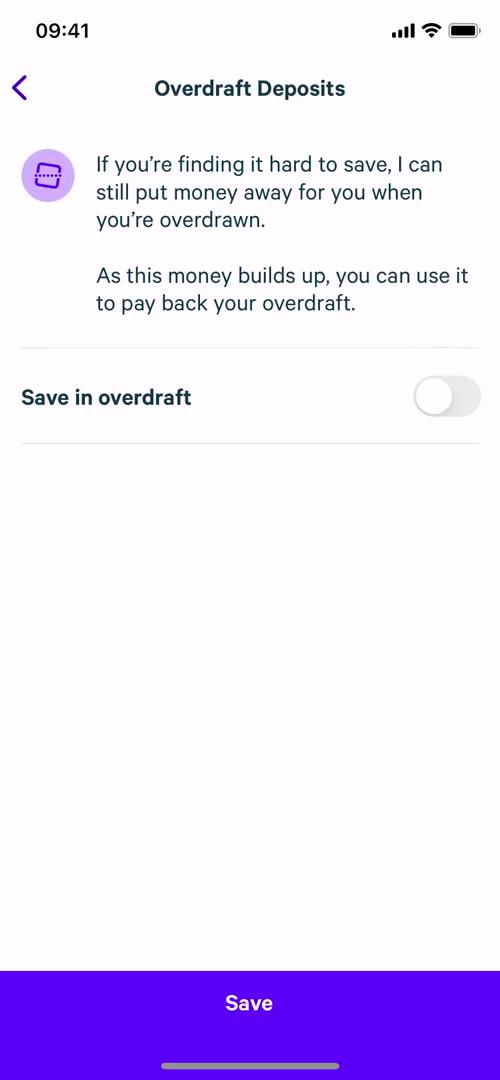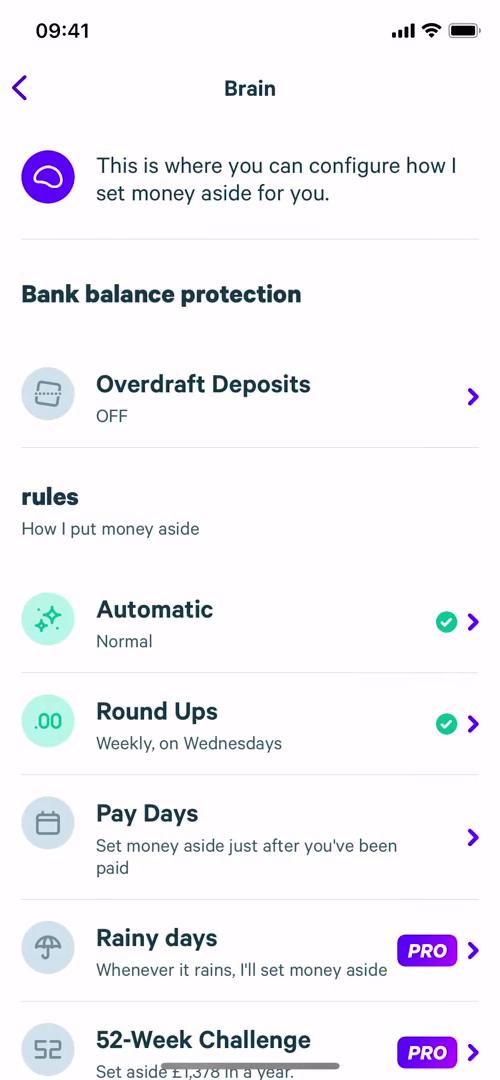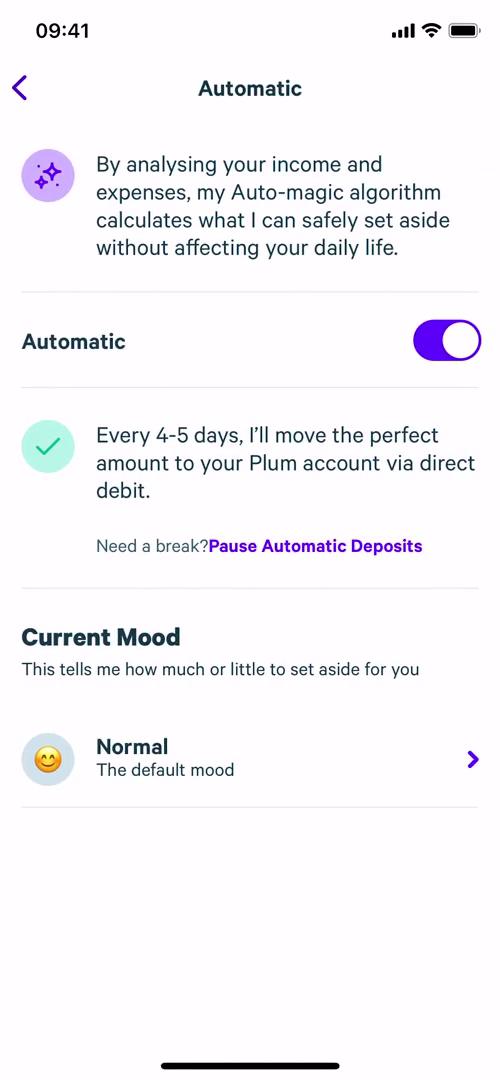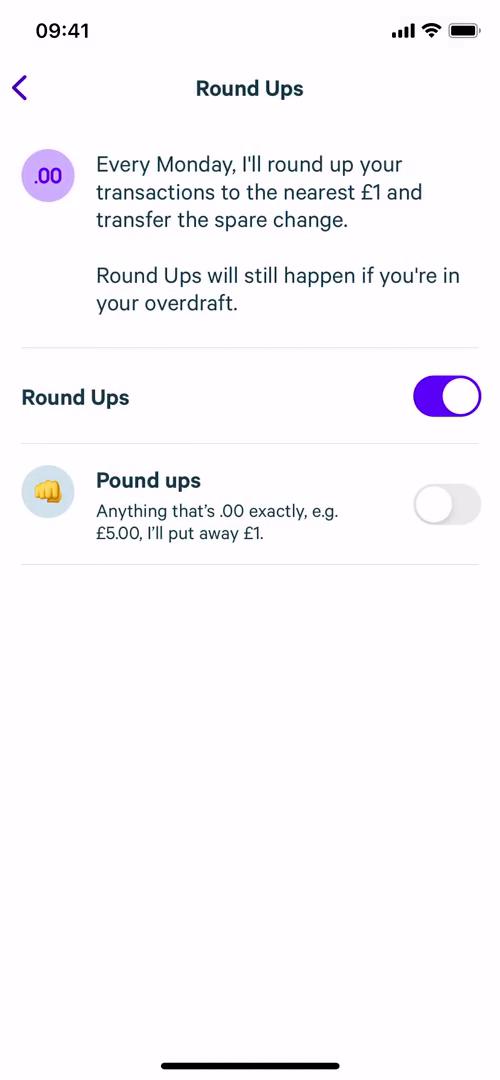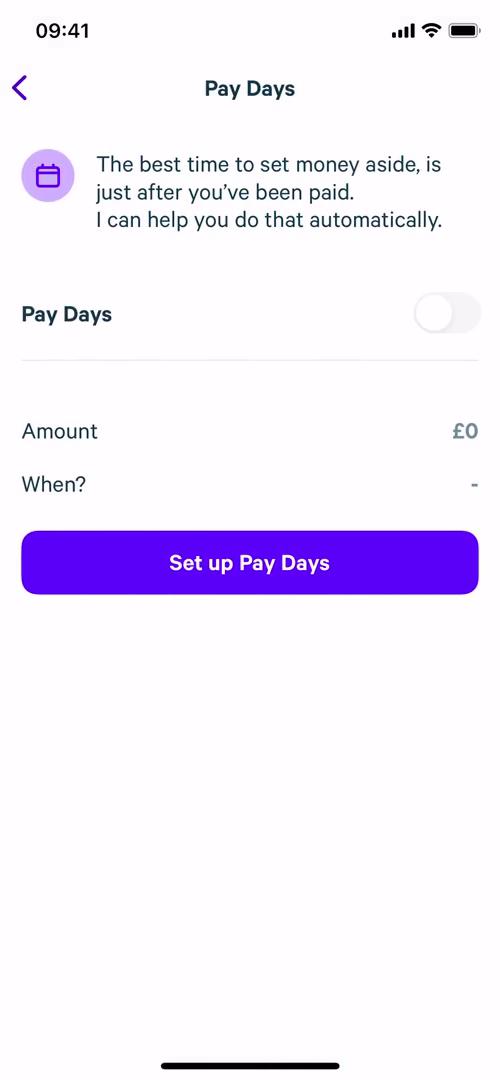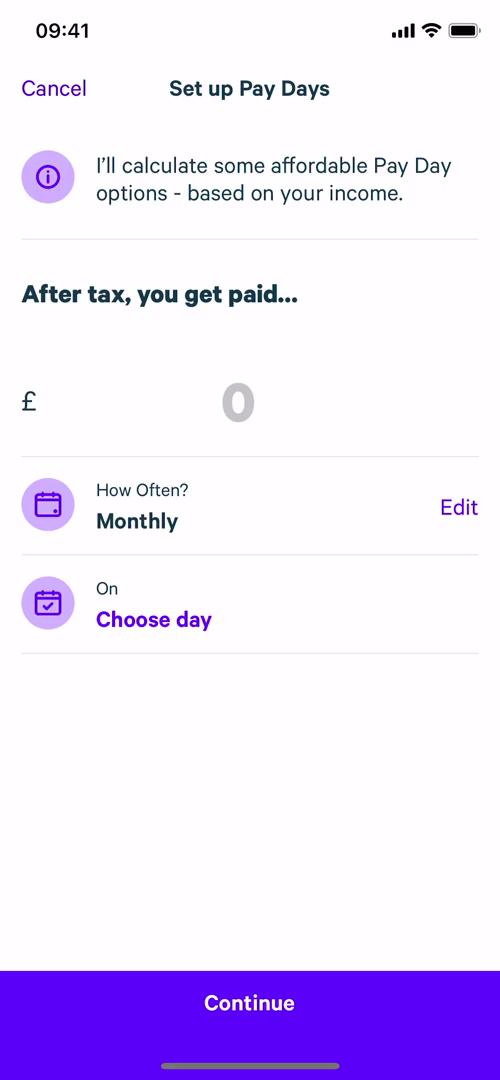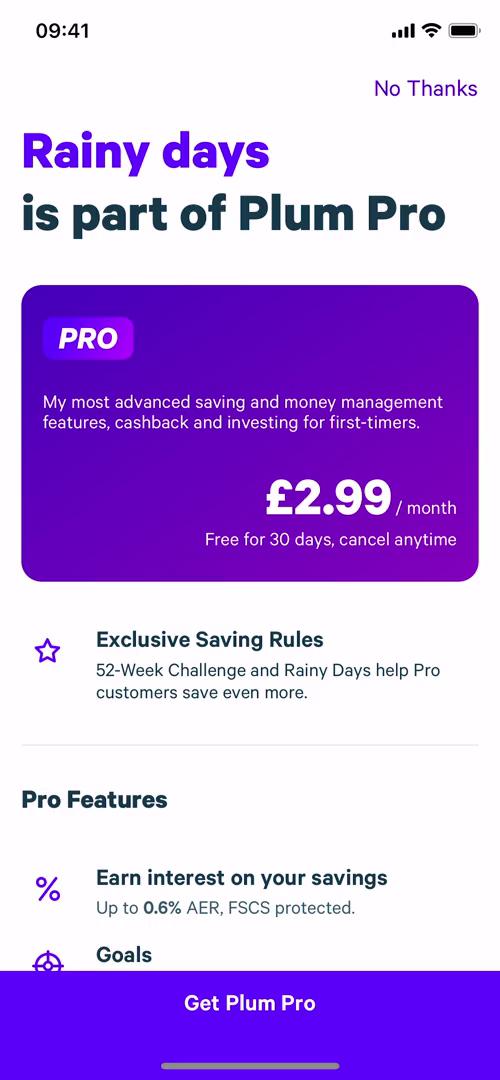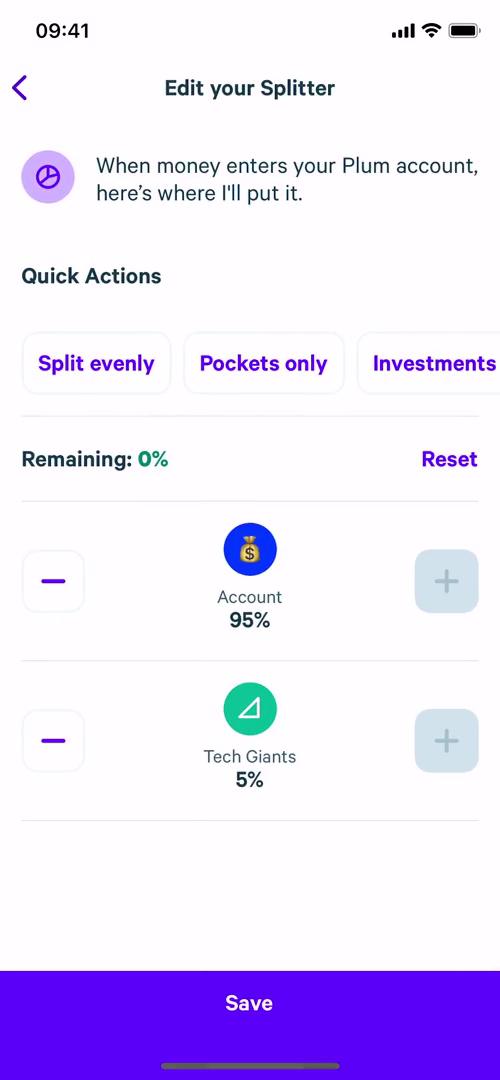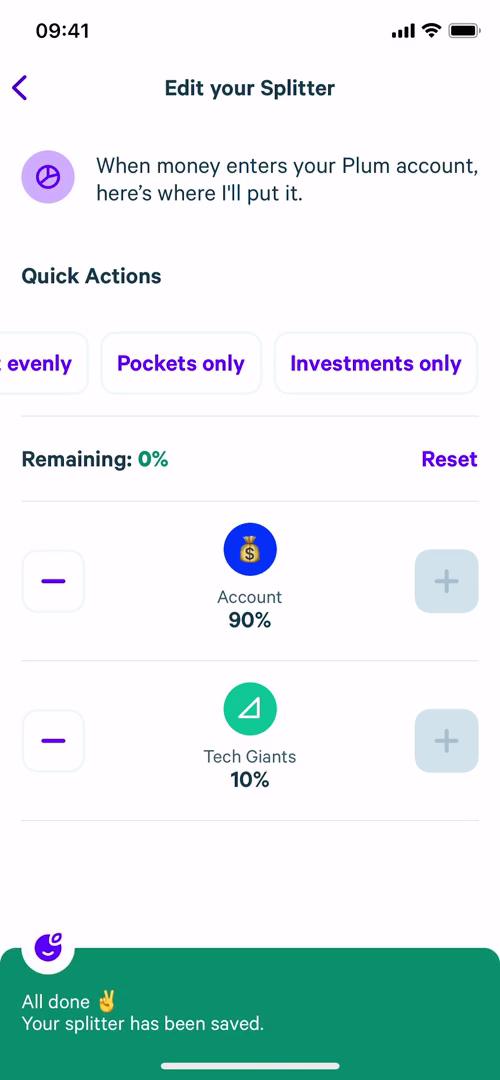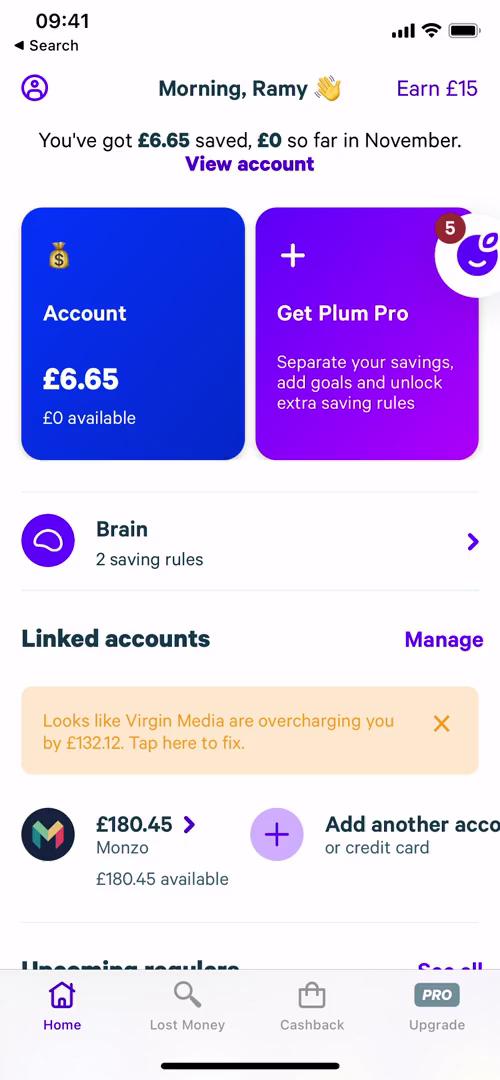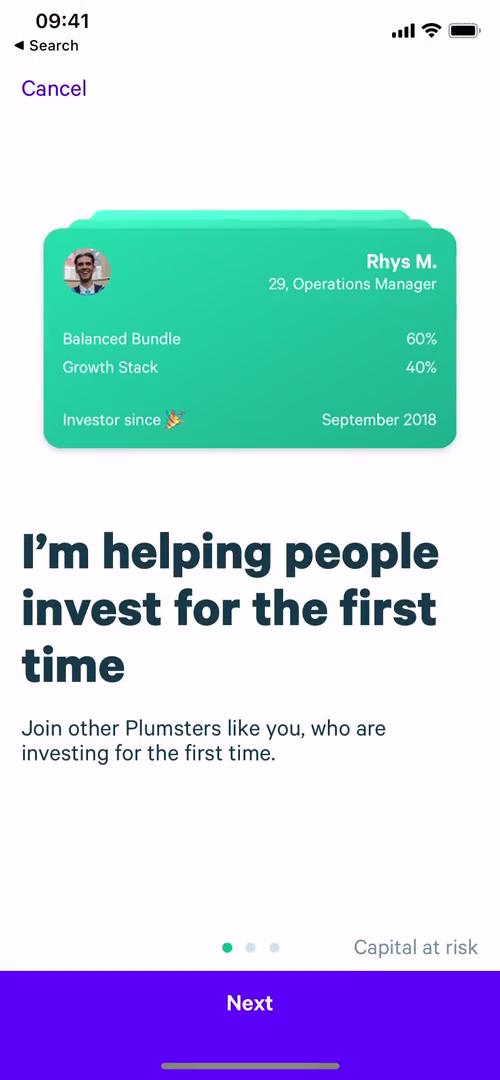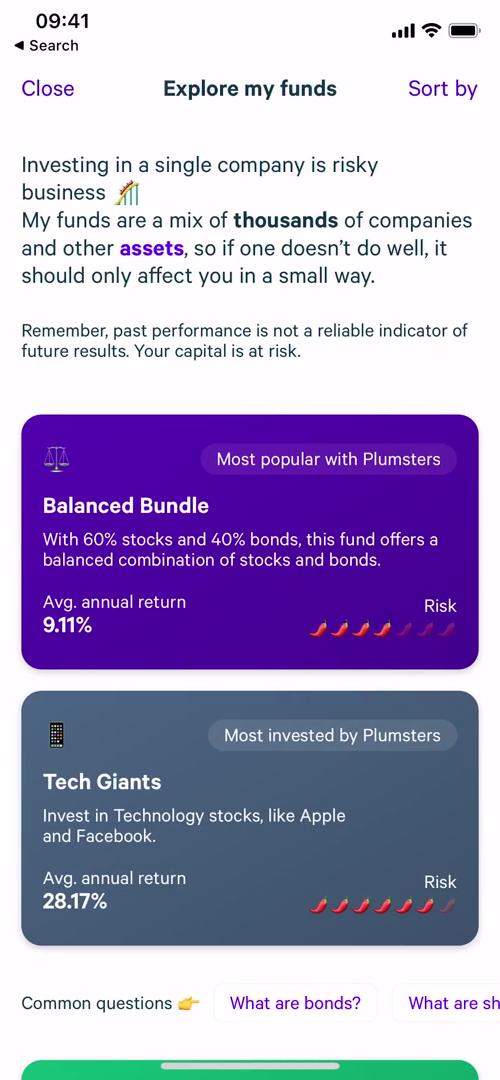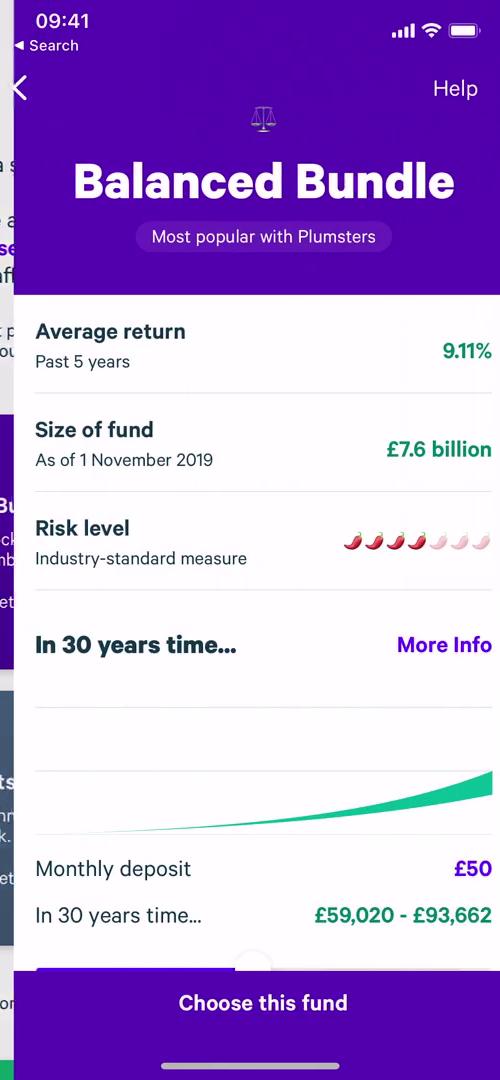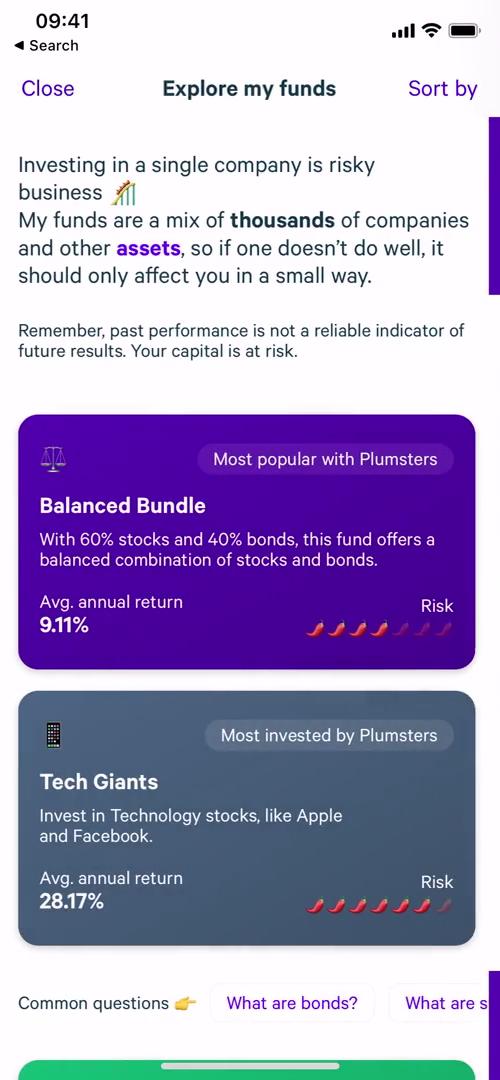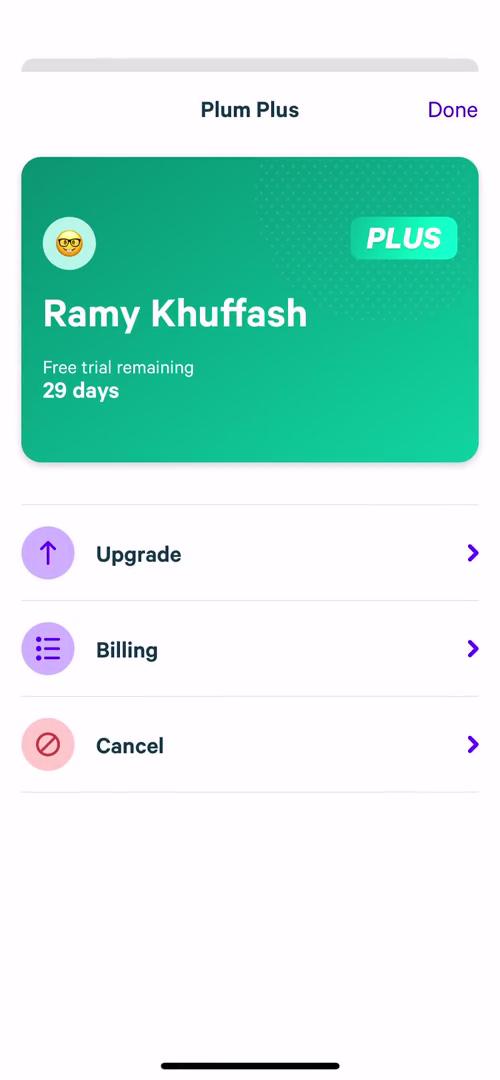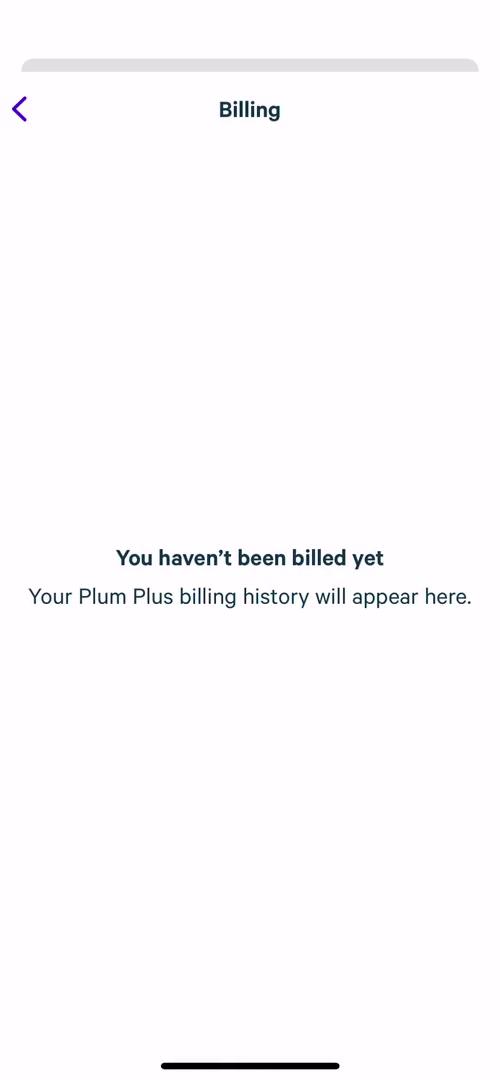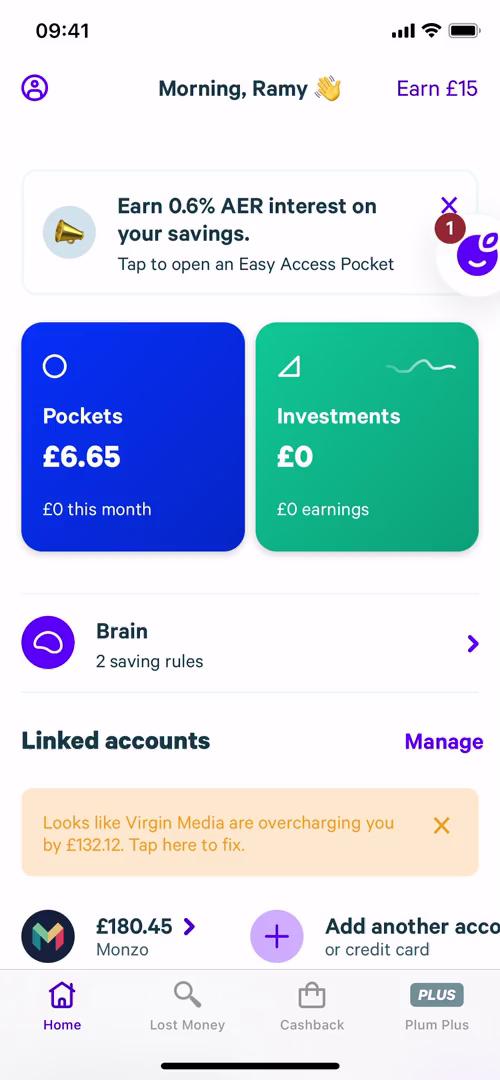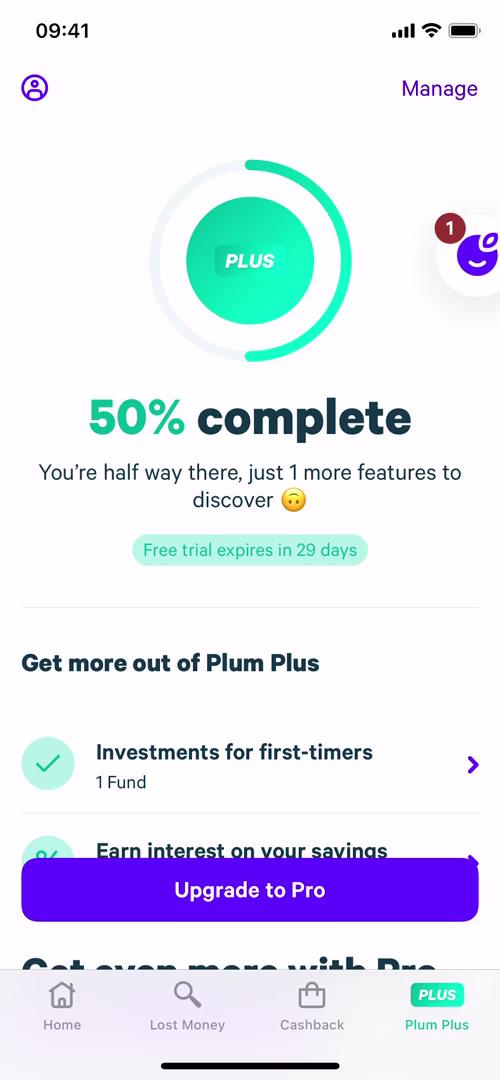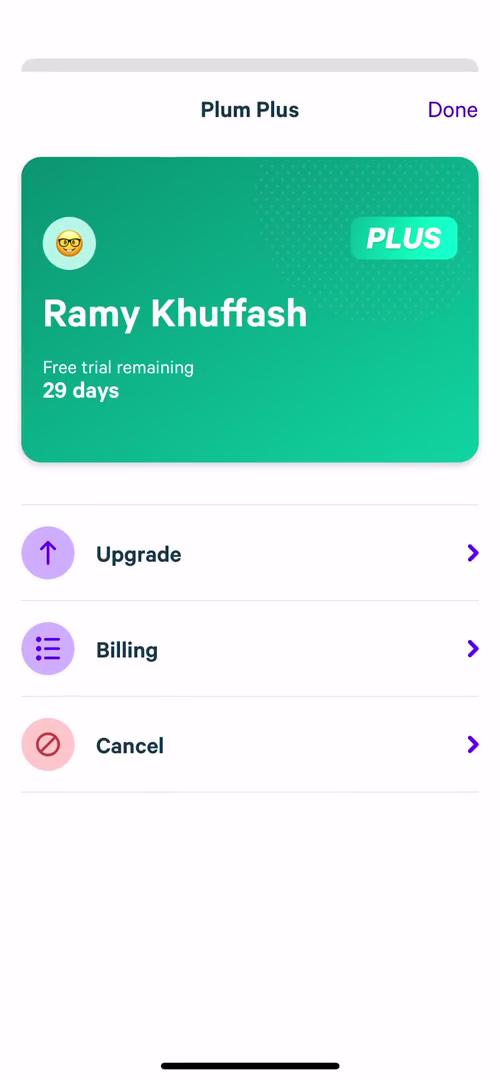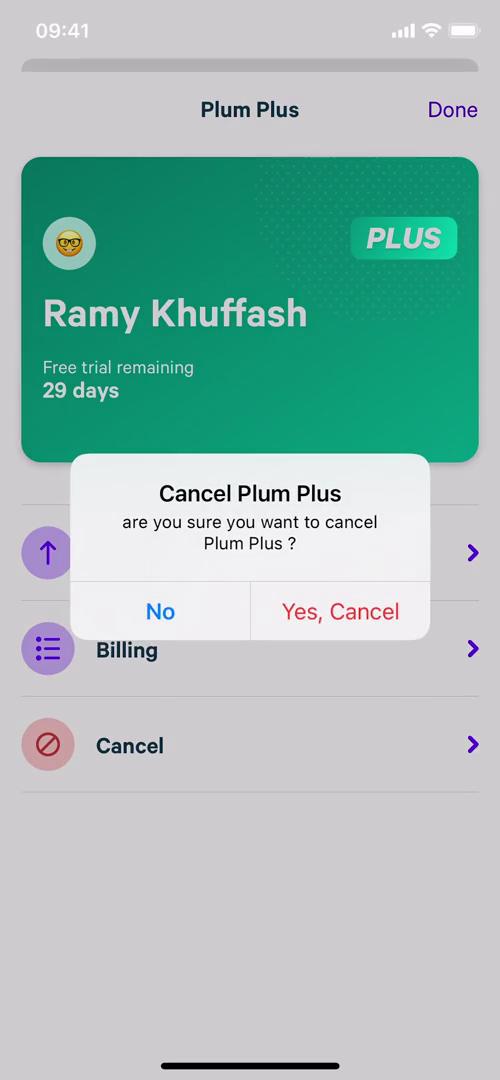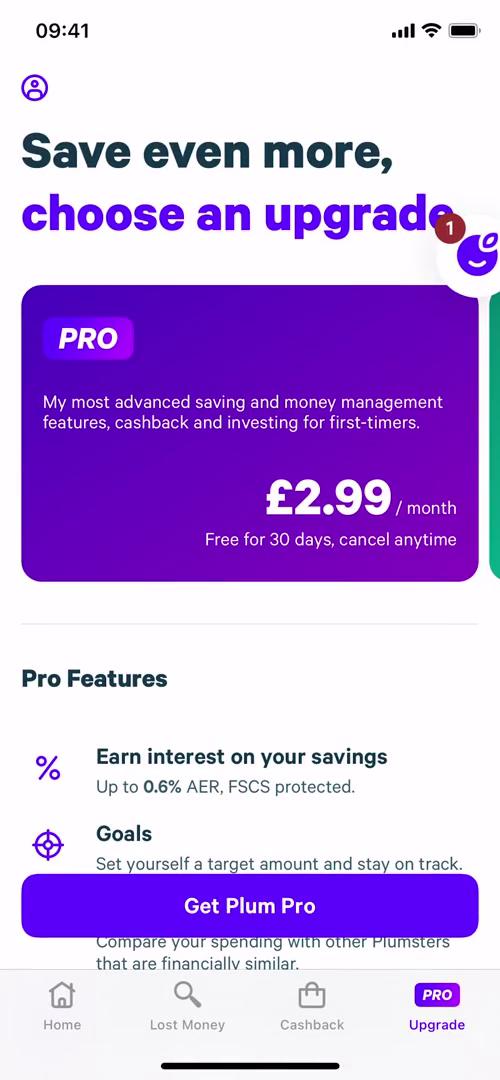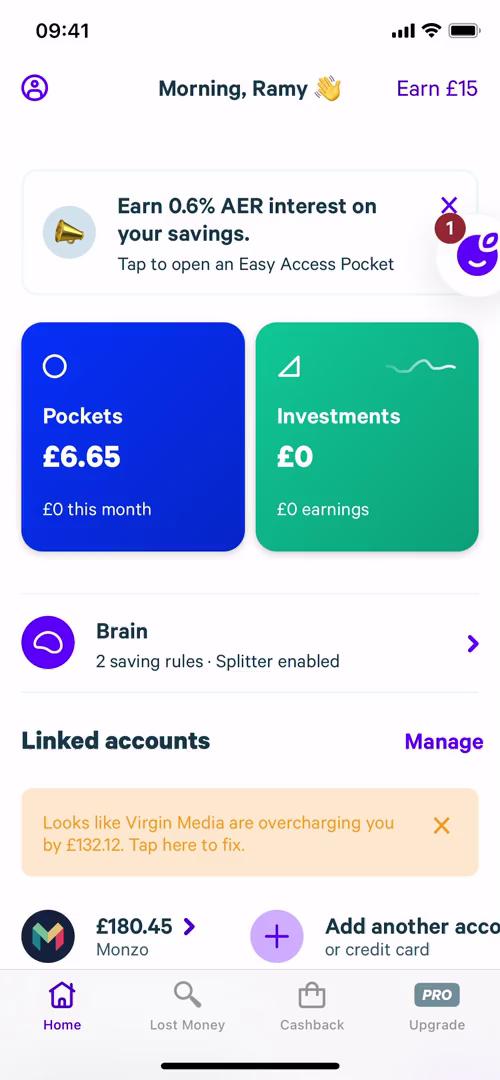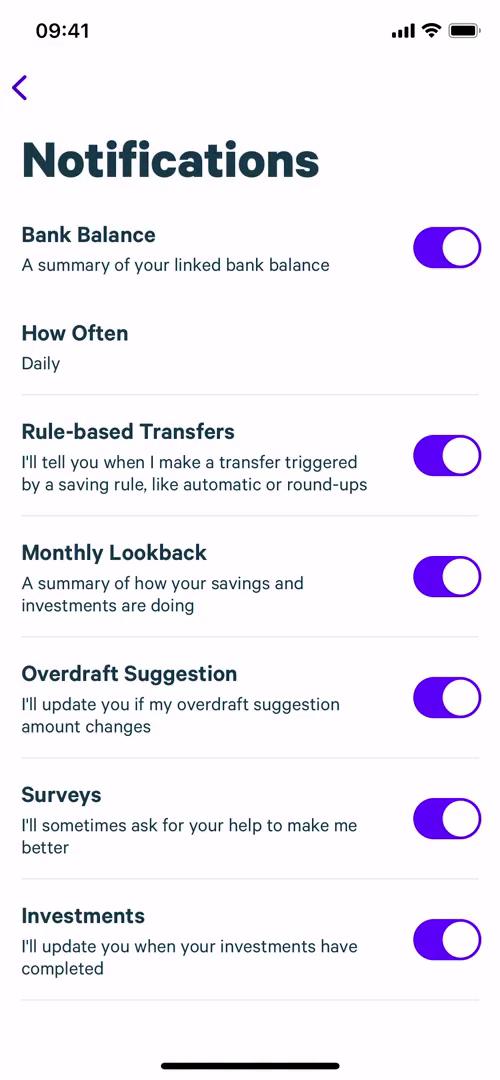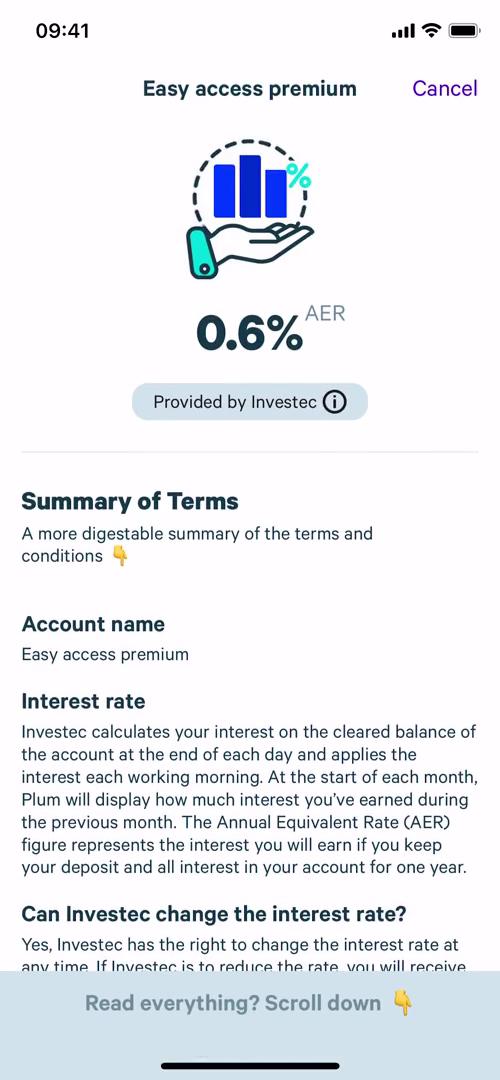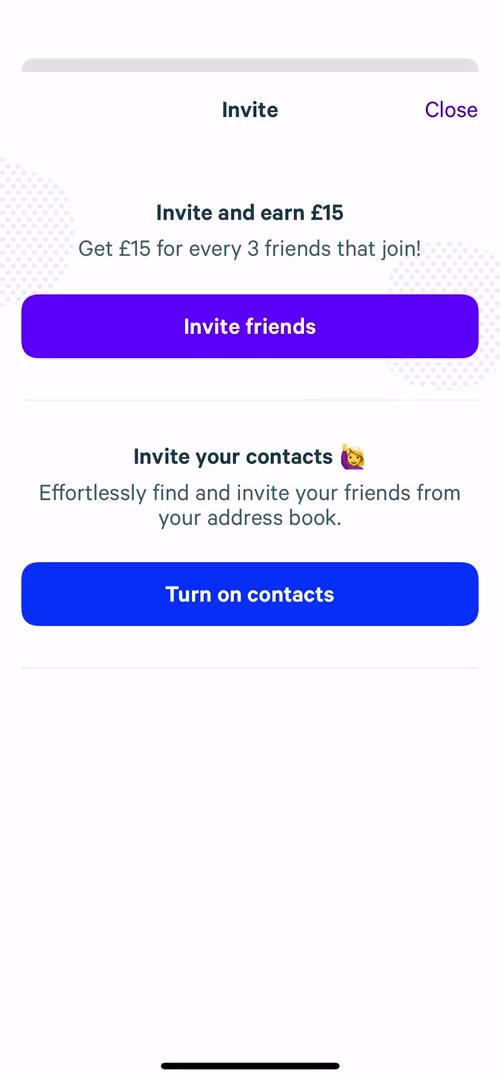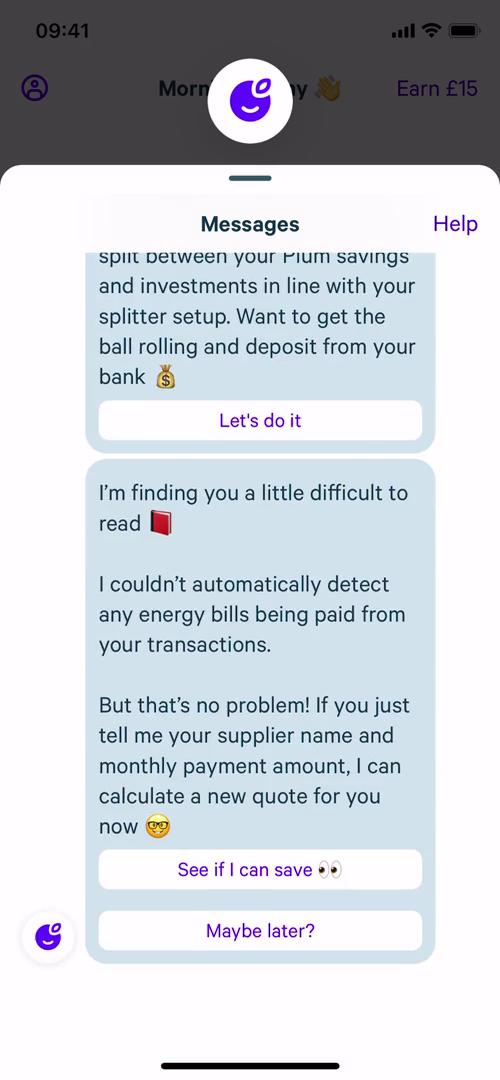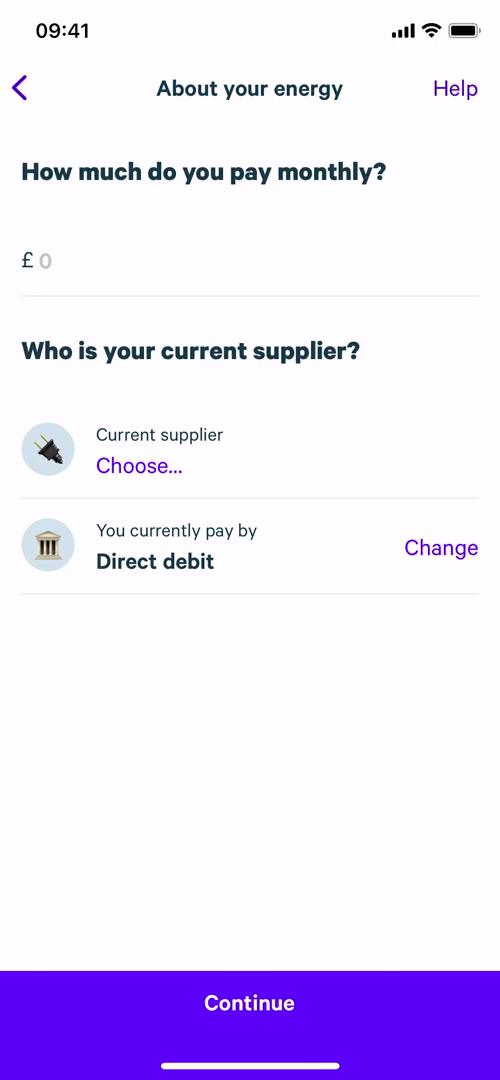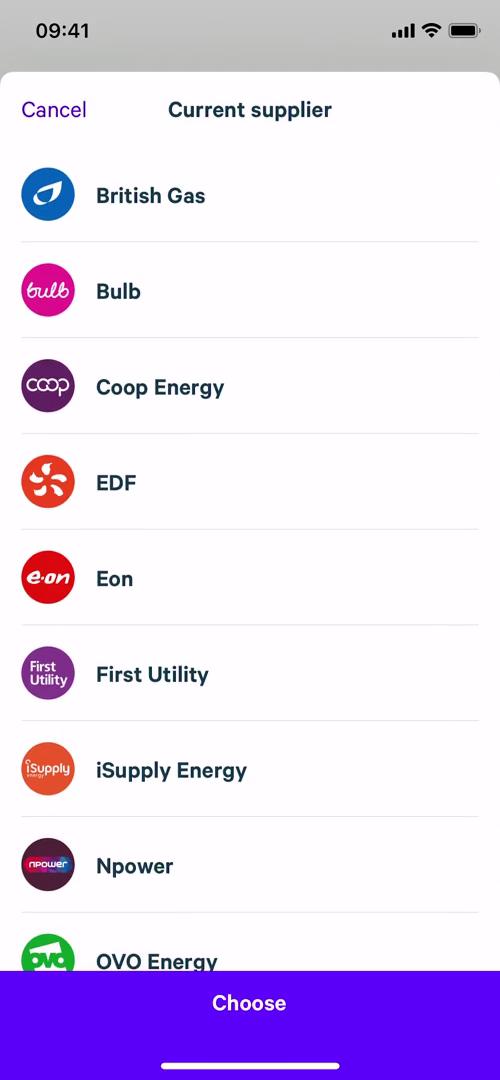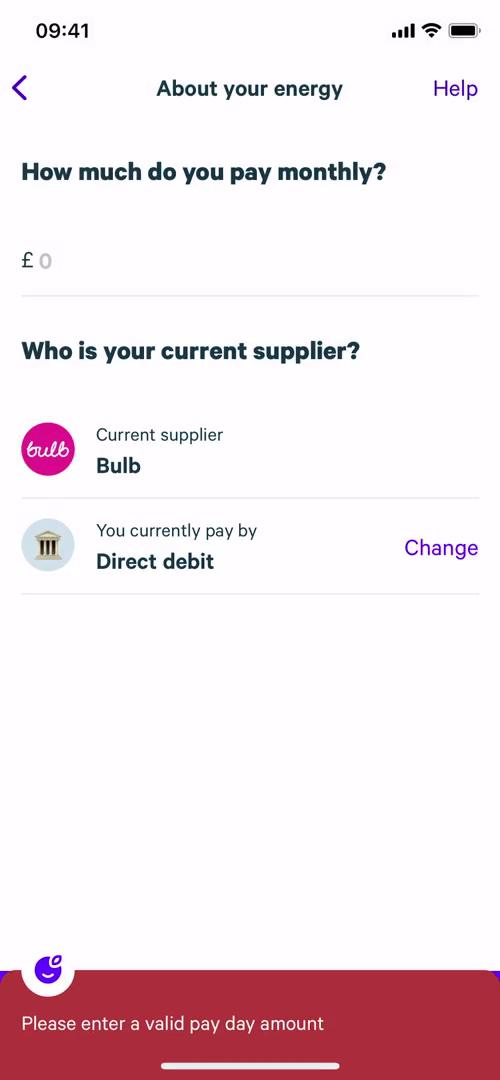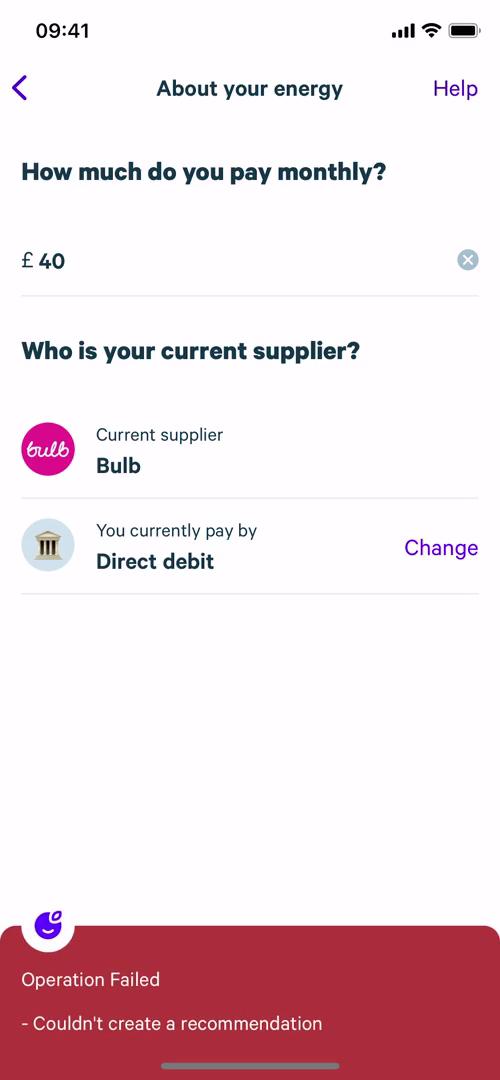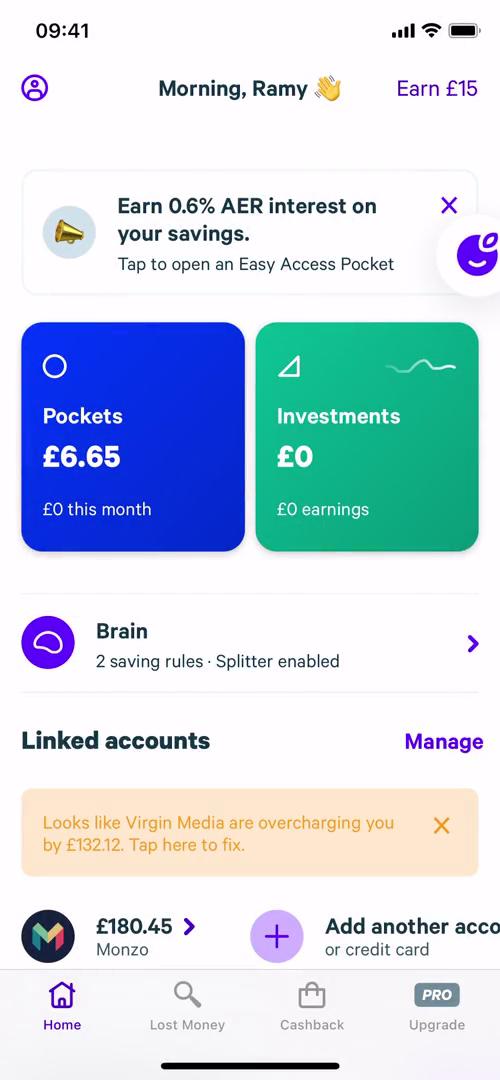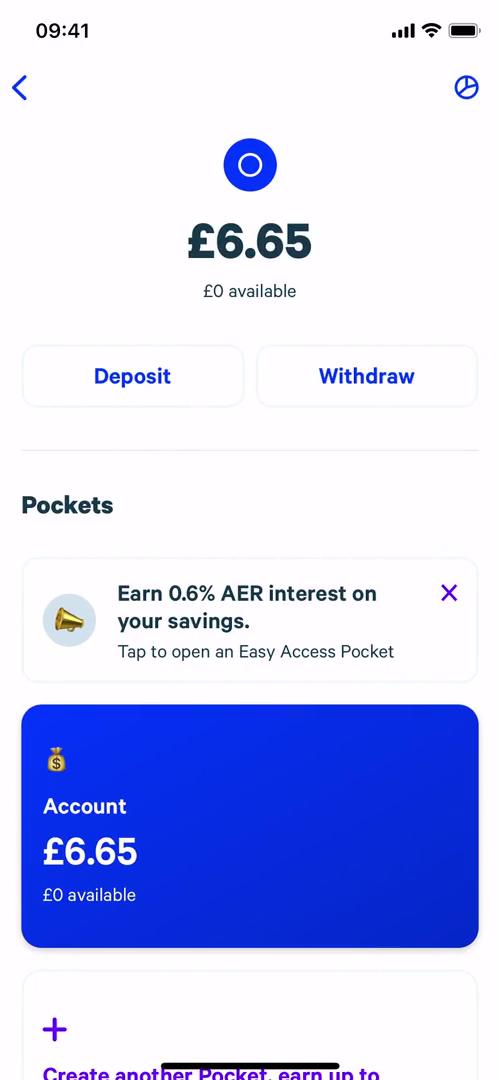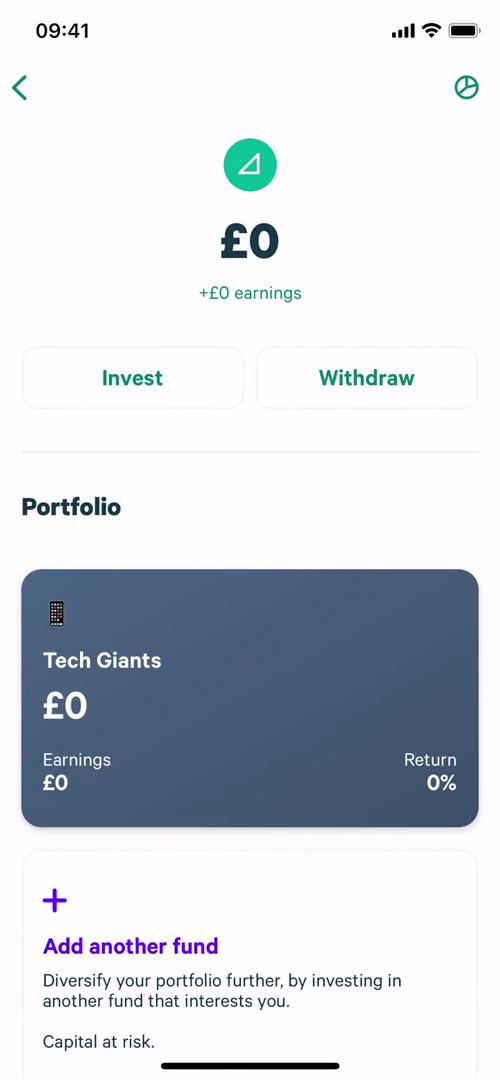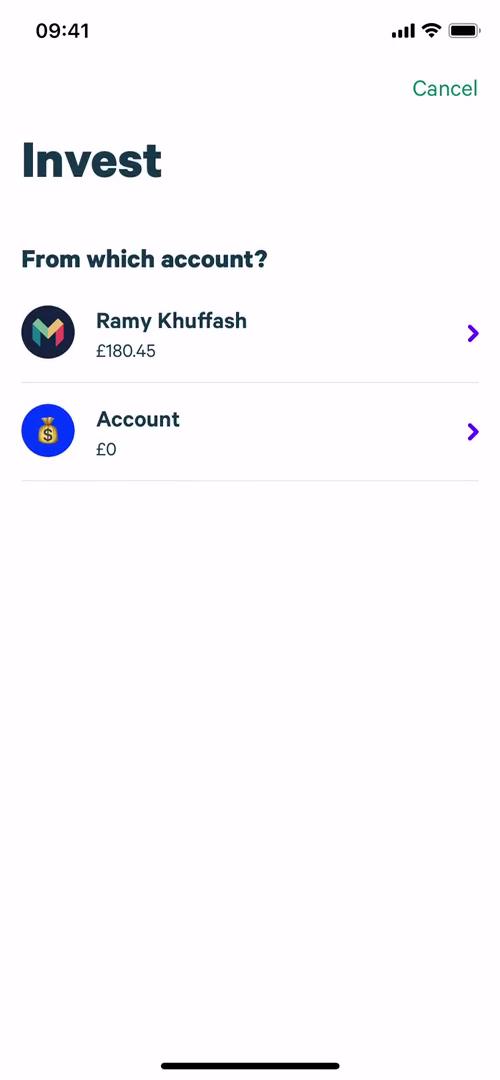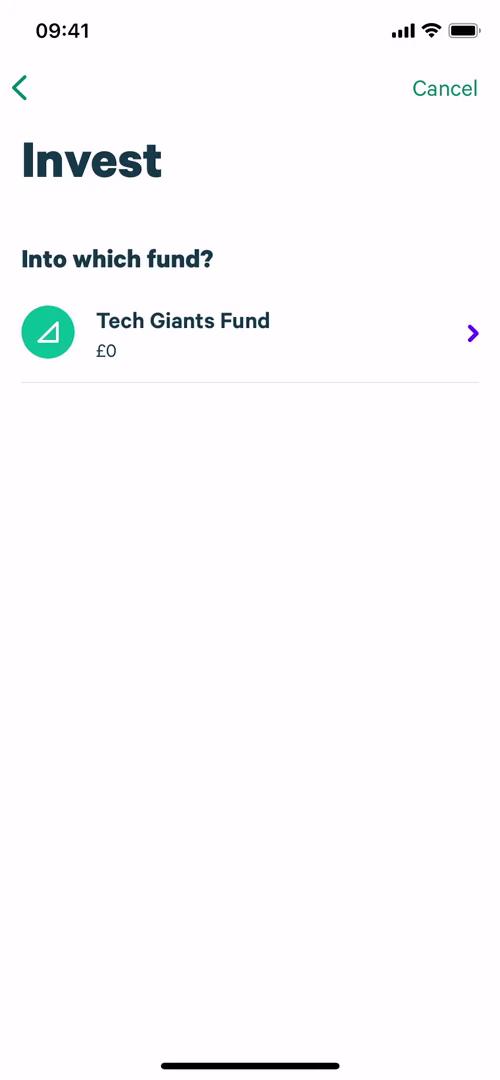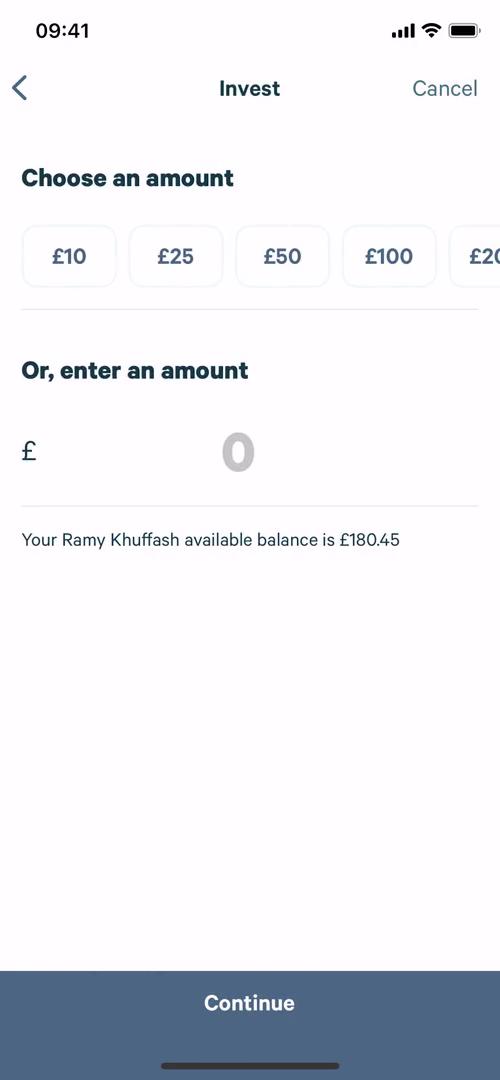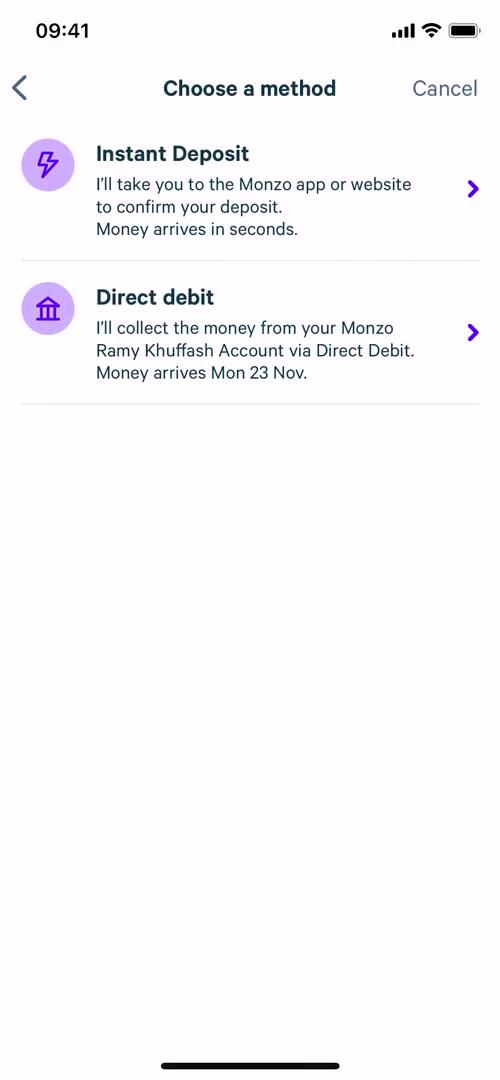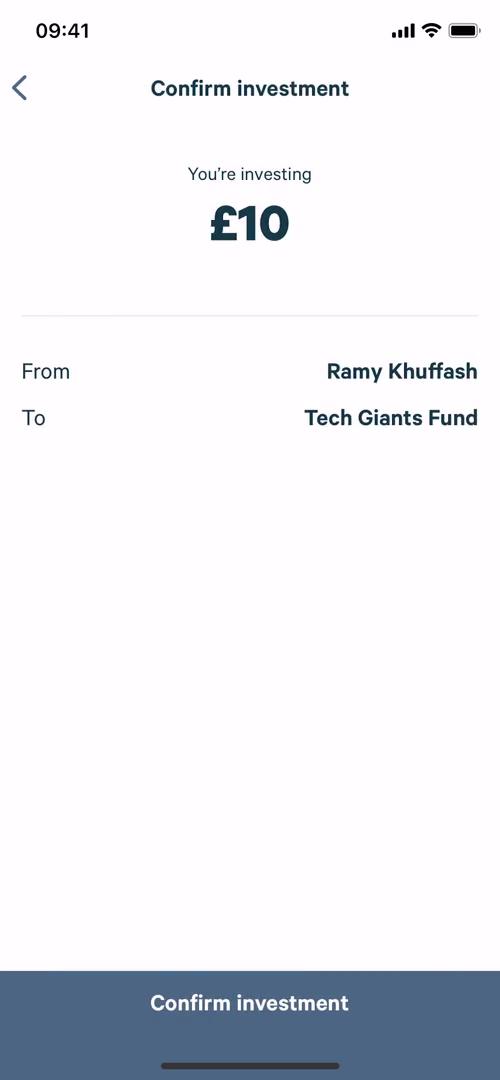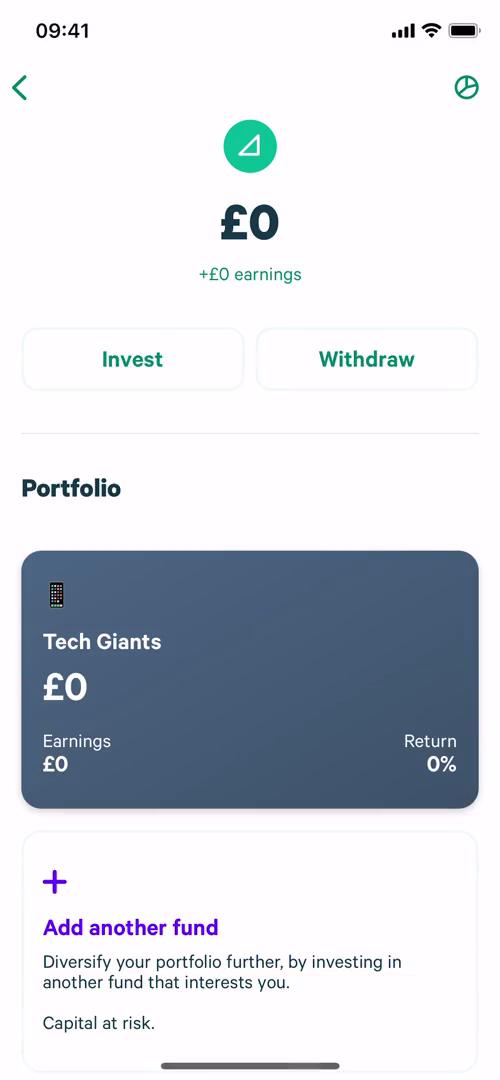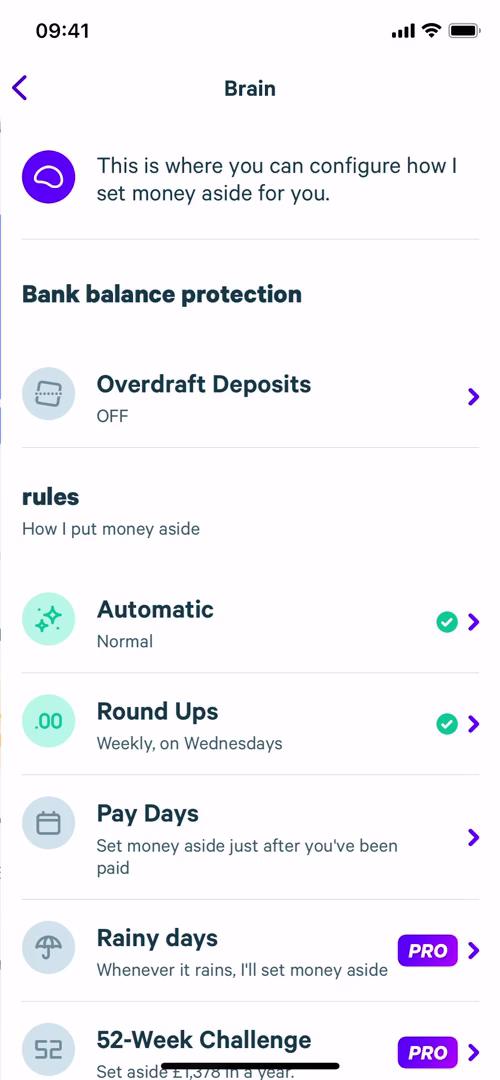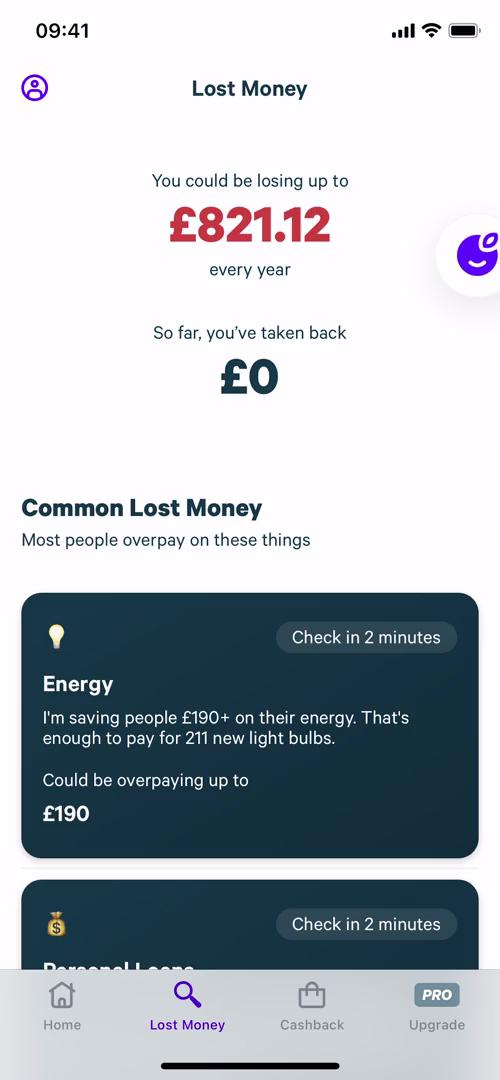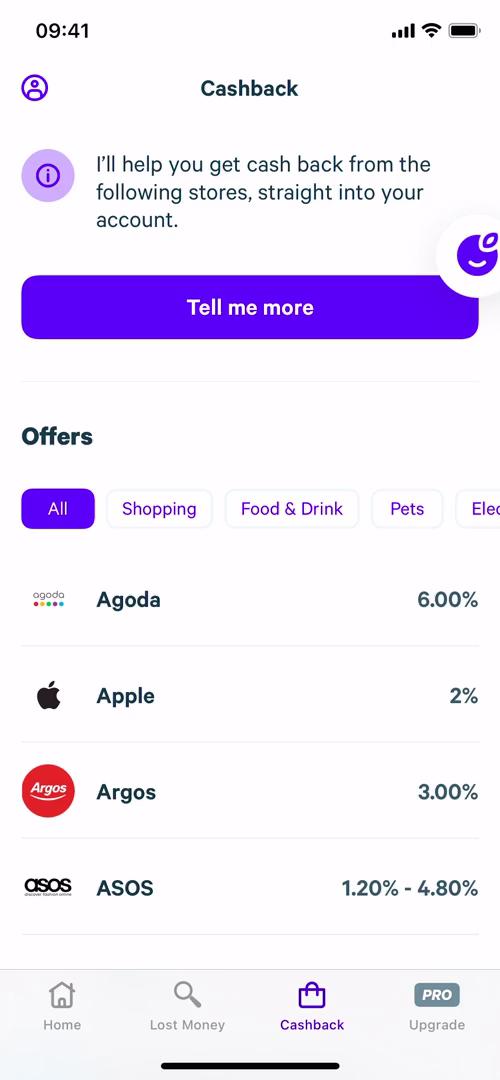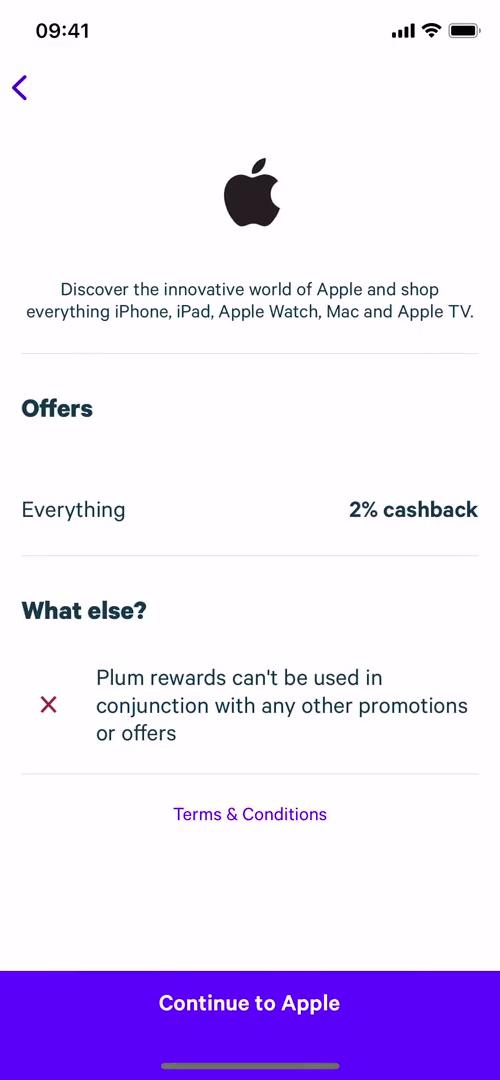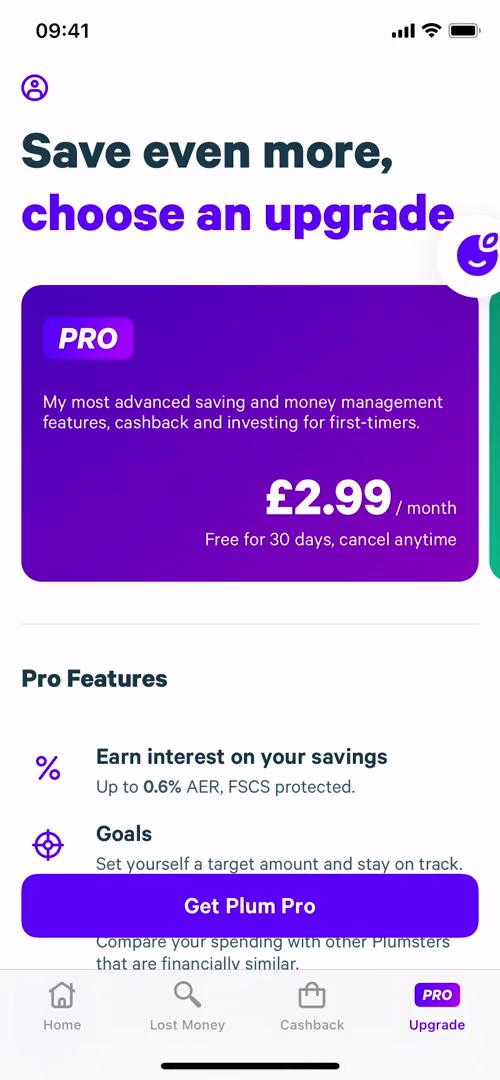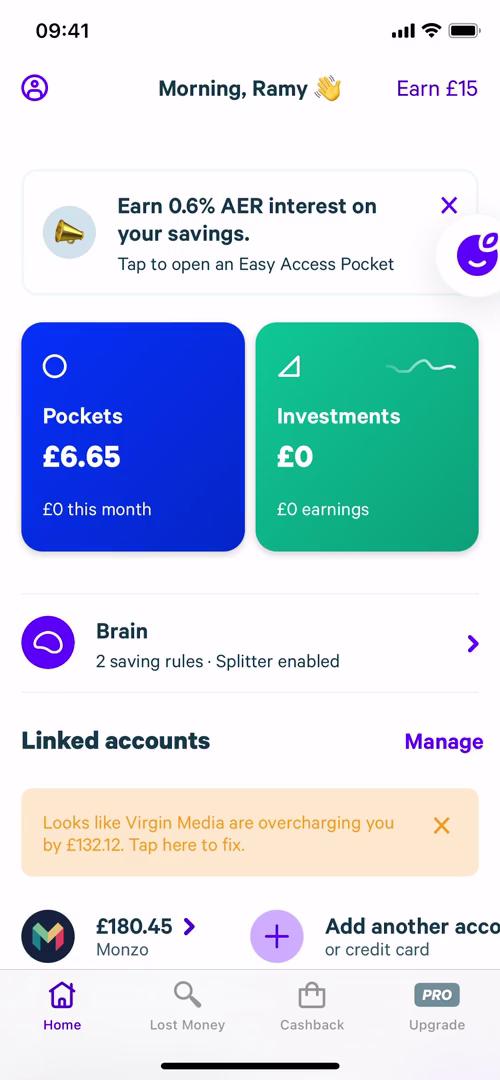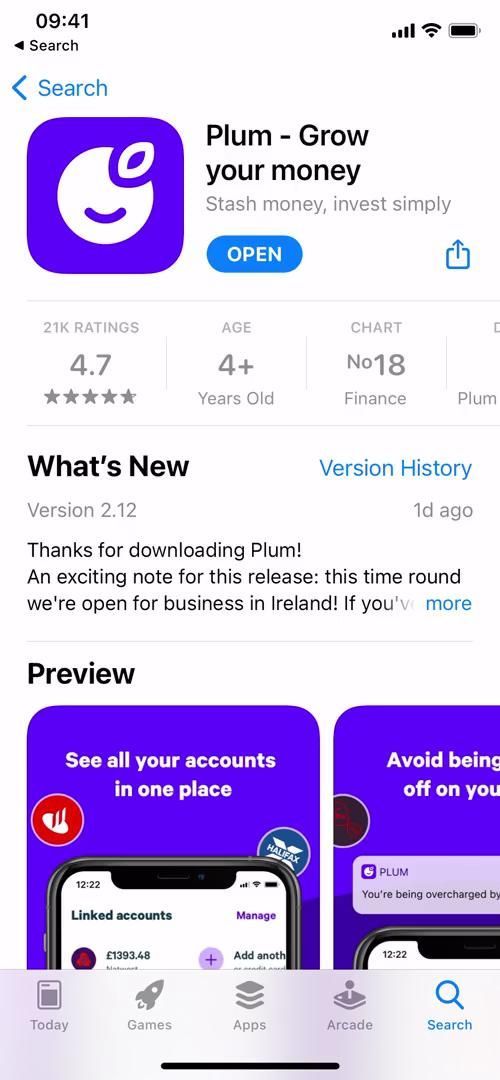- Creating & Adding
- Searching & Finding
- Analyzing Stats
- Uploading & Downloading
- Copying & Duplicating
- Recording
- Pinning
- Importing & Exporting
- Deleting & Removing
- Filtering & Sorting
- Saving To Collection & Favoriting
- Scanning
- Submitting & Applying
- Listening
- Managing
- Moving
- Requesting
- Starting & Completing
- Logging & Tracking
- Settings & Customizing
- Archiving
- Watching Video
- Selecting & Choosing
- Editing & Updating
- Ai
- Books & Reference
- Business
- Crm
- Collaboration Tools
- Communication & Messaging
- Crypto & Web3
- Developer Tools
- Education
- Entertainment
- Finance
- Food & Drink
- Games
- Graphics & Design
- Health & Fitness
- Jobs & Recruitment
- Lifestyle
- Medical
- Music & Audio
- Navigation & Maps
- News & Magazines
- Photo & Video
- Productivity
- Real Estate
- Shopping
- Social Networking
- Sports
- Travel
- Utilities
- Website Builder
- Ai
- Business
- Crm
- Collaboration Tools
- Communication & Messaging
- Crypto & Web3
- Developer Tools
- Education
- Entertainment
- Food & Drink
- Graphics & Design
- Health & Fitness
- Jobs & Recruitment
- Lifestyle
- Medical
- Photo & Video
- Productivity
- Shopping
- Social Networking
- Sports
- Travel
- Utilities
- Ai
- Automation
- Books & Reference
- Business
- Crm
- Collaboration Tools
- Communication & Messaging
- Creator Tools
- Crypto & Web3
- Developer Tools
- E-Commerce
- Education
- Entertainment
- Finance
- Food & Drink
- Games
- Graphics & Design
- Health & Fitness
- Investing
- Jobs & Recruitment
- Lifestyle
- Marketing
- Marketplace
- Medical
- Music & Audio
- News & Magazines
- Photo & Video
- Productivity
- Real Estate
- Shopping
- Social Networking
- Travel
- Utilities
- Website Builder
- AI
- Books & Reference
- Business
- CRM
- Collaboration Tools
- Communication & Messaging
- Crypto & Web3
- Developer Tools
- Education
- Entertainment
- Finance
- Food & Drink
- Graphics & Design
- Health & Fitness
- Jobs & Recruitment
- Lifestyle
- Music & Audio
- Navigation & Maps
- News & Magazines
- Photo & Video
- Productivity
- Real Estate
- Shopping
- Social Networking
- Sports
- Travel
- Utilities
- Website Builder