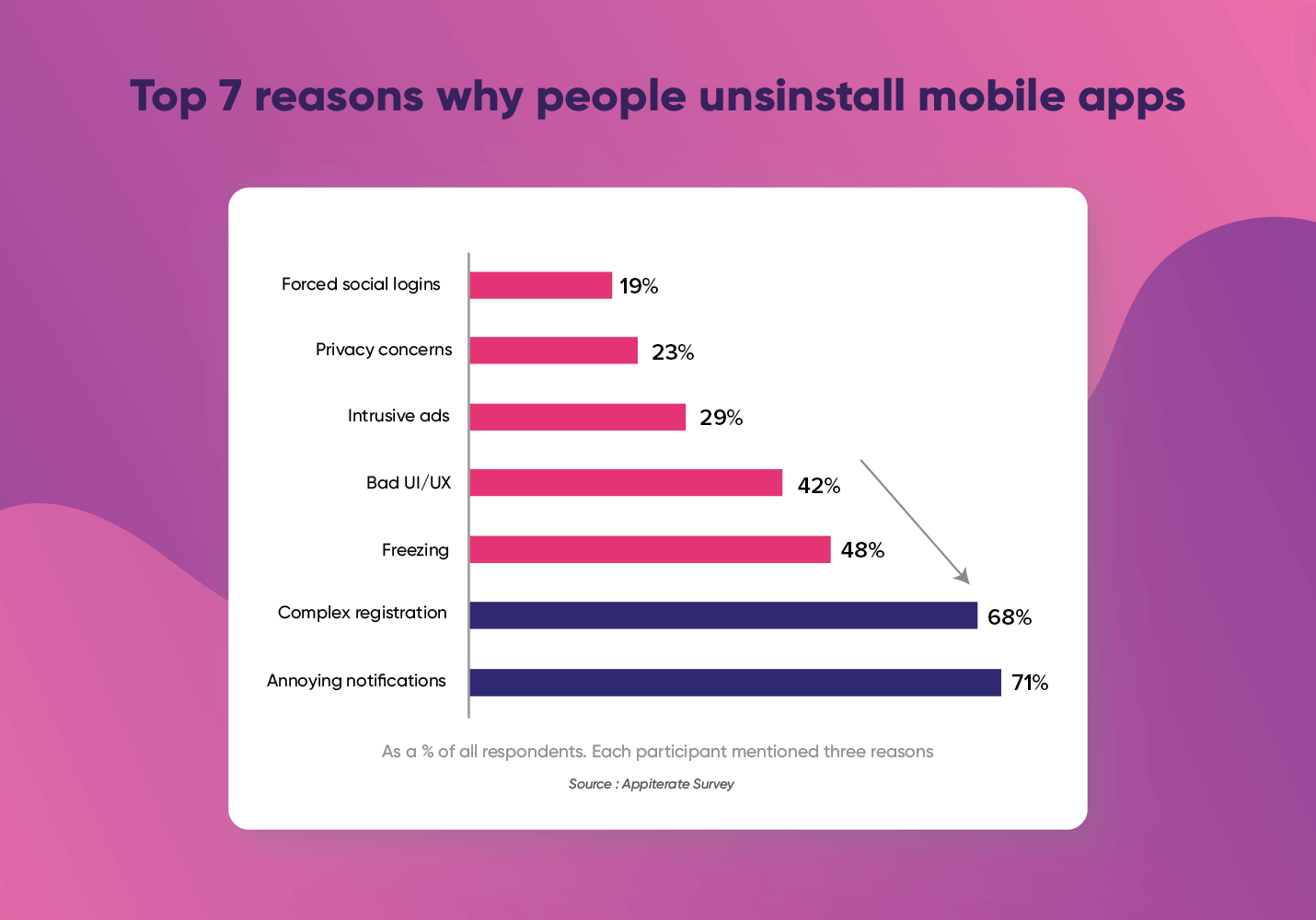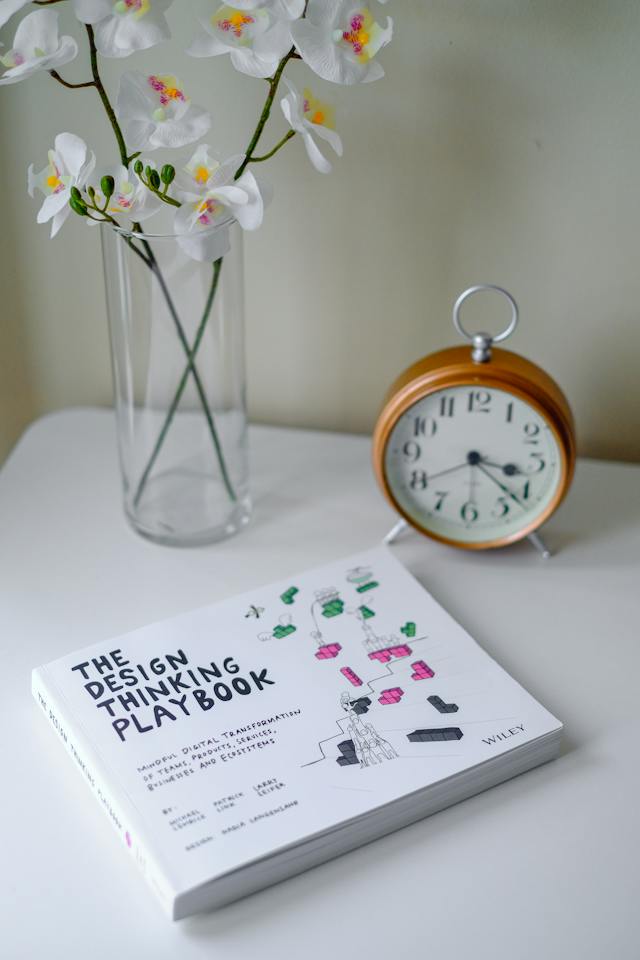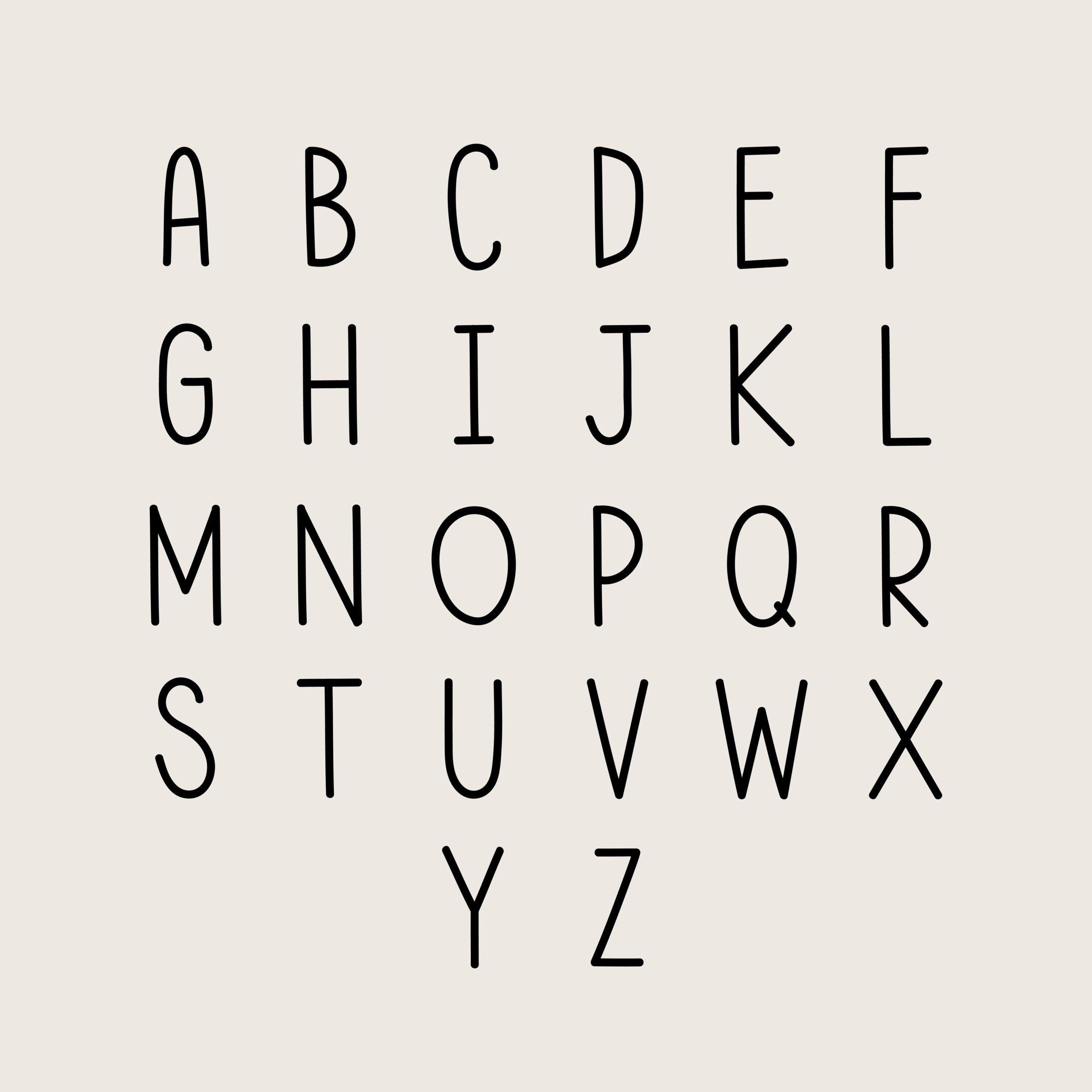Like any other digital product design, mobile app design is at its best when it adheres to user-centricity.
One of the most effective ways you can adhere to user-centricity is to consider and design your app’s layout carefully. Navigational ease, seamless functionality, and engaging design elements are just as important as your app’s content.
When it comes to generating compelling, functional app layout ideas, you may find yourself scratching your head. If this is the case, then you’ve come to the right place.
In today’s guide, we shall address mobile app design patterns and UI trends to help you create compelling app layouts. Beyond inspiration, we’ve also provided a step-by-step walkthrough of how you can make an effective app layout. By the time you’ve finished reading this guide, you’ll know how to create meaningful user experiences for the smaller screen!
What Is Mobile App Design?
Mobile app design differs very little from any other digital product when it comes to UX design and UI design.
Mobile app design adheres to the same goal of user-centricity. In order to achieve that goal, mobile app designers must design for functionality, fluid navigability, usability, accessibility, and satisfaction.
The only difference there is when it comes to mobile app design is the platform with which the user interacts. Instead of designing the interactive and visual elements of a website, mobile app designers have different parameters to work with. Mobile app designers must create those elements for a mobile application. The challenge is transforming the limited screen space they have from an inconvenience into an asset.
Ultimately, the mobile app design process revolves around optimizing the user’s experience with a heavier focus on tactile navigation.
Like any other digital product design, mobile app design is at its best when it adheres to user-centricity.
One of the most effective ways you can adhere to user-centricity is to consider and design your app’s layout carefully. Navigational ease, seamless functionality, and engaging design elements are just as important as your app’s content.
When it comes to generating compelling, functional app layout ideas, you may find yourself scratching your head. If this is the case, then you’ve come to the right place.
In today’s guide, we shall address mobile app design patterns and UI trends to help you create compelling app layouts. Beyond inspiration, we’ve also provided a step-by-step walkthrough of how you can make an effective app layout. By the time you’ve finished reading this guide, you’ll know how to create meaningful user experiences for the smaller screen!
What Is Mobile App Design?
Mobile app design differs very little from any other digital product when it comes to UX design and UI design.
Mobile app design adheres to the same goal of user-centricity. In order to achieve that goal, mobile app designers must design for functionality, fluid navigability, usability, accessibility, and satisfaction.
The only difference there is when it comes to mobile app design is the platform with which the user interacts. Instead of designing the interactive and visual elements of a website, mobile app designers have different parameters to work with. Mobile app designers must create those elements for a mobile application. The challenge is transforming the limited screen space they have from an inconvenience into an asset.
Ultimately, the mobile app design process revolves around optimizing the user’s experience with a heavier focus on tactile navigation.

Mobile Design Patterns You Should Utilize
Mobile design patterns, if you didn’t know, simply refer to a reusable set of mobile app design elements. Such patterns serve the purpose of streamlining the resolution of common design problems. Found in design pattern libraries, these pre-made solutions will save you time creating elements that already exist.
Let’s explore some of the mobile design patterns that’ll help you create intuitive, engaging app layouts!
1. The Refreshing Swipe
The swipe-to-refresh design pattern has become a universal design element in mobile applications for a reason.
Simply put, this design pattern allows users to update content or data with a singular downward swipe of the finger.
Aside from the immediate benefits of convenience for your users, the refreshing swipe enhances the fluidity of your app’s layout. Instead of using valuable space with a refresh icon/button, you’ll enable your user to refresh content by tactile means.
What’s more, the refreshing swipe means that the user doesn’t have to leave their current page.
2. Bottom Navigation Menus
Think about how the user will hold their phone as they interact with your app. Users will most likely use their thumbs to navigate through your app’s layout.
Bottom navigation menus cater to this likelihood, and you should, too. Place the actions that you believe the user will frequently use on the bottom of your app’s layout. By doing so, you’ll improve the fluidity of your app’s design.
3. Floating Action Buttons
Floating action buttons (FABs) can trigger a promoted action on a current screen. Alternatively, it can send a user to a new screen entirely that allows them to perform the desired action.
FABs imbue the icons and buttons of your app’s layout with visual importance, improving your app’s overall clarity.
Mobile App UI: Designing Trends for Smaller Screens
Governed by the complexities of the user’s needs and desires, popular mobile app UI will vary over time. You should expect to see the benchmark for utmost functionality and user satisfaction to fluctuate. For this reason, it’s imperative that you stay up to date on current mobile app UI design trends.
What’s more, you should suspend what you may already know about traditional UI design. Instead, focus on UI design elements that improve the fluidity of an app’s layout for smaller screens.
You have limited space to make your app’s layout navigable and engaging. Therefore, you should consider utilizing the following mobile app UI design trends.
1. Dark Mode
You should consider using Dark Mode as an aesthetic veneer for your mobile app’s layout.
Not only is Dark Mode aesthetically pleasing, but Dark Mode also reduces eye strain, which is incredibly beneficial to visually impaired users.

2. Touchless Interaction
As we’ve discussed, you have limited space to design your mobile app’s layout, which can prove challenging for minimalist designers.
Functioning via simple gestures or speech commands, touchless interactions are your friend. Not only will touchless interactions de-clutter your app’s layout, it will also improve the user’s experience.
Voice-enabled apps, in particular, provide quick, natural responses to the user’s queries without the risk of cognitive overload.
3. Multi-Directional Navigation
Multi-directional navigation offers a visually engaging alternative to traditional vertical scrolling.
This technique combines horizontal sliders with traditional vertical scrolling, imbuing an app with a sense of exploration.
It also will provide you with more flexibility when designing your app’s layout while improving your user retention rates.
How to Create an App Layout That Combines Functionality With Satisfaction
With mobile app design trends and patterns in mind, it’s time to turn what you’ve learned into actionable designs.
Below, we’ve revealed how you can create an app layout in six simple steps!
1. Outlining Your Goals
Before you rush to find inspiration on Dribbble, it’s important to set the foundation for your mobile app designs.
Like any other UX designer, your design process must start with the clarification of your goals. By outlining your design goals, you’ll have a set of solid guidelines that you can revisit as your designs evolve.
Start by asking yourself the following questions:
- Why should I design an app like the one I intend to design?
- What purpose do I want my app to serve in the digital marketplace?
- What alternative purposes will the users find for an app such as this one?
- How can I ensure my app appeals to my target users?
- What’s the issue that your app aims to resolve for your target users?
- What will your app offer that your competitor’s apps don’t?
- How well do I understand my target audience and market?
From these questions, you can determine which direction your app should go in. Additionally, you can also decide which knowledge gaps you must fill in order to create a meaningful user experience.
Ultimately, these questions will help you create the blueprints for your app’s layout.
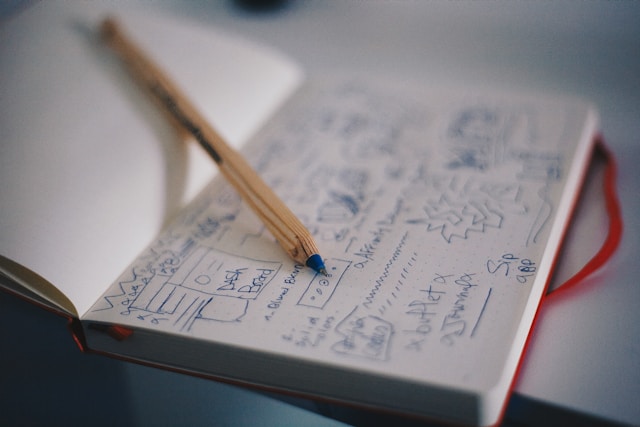
2. Conducting User and Market Research
The difference between a design concept and a fully developed app is the research behind your design ideas.
You should employ qualitative and quantitative research methods to get to know your users’ on a psychological level. By doing so, you’ll allow yourself to empathize with their needs, desires, goals, and pain points. You’ll then use those insights to create an app layout that improves the quality of the user’s experience.
You should also conduct market research. By researching competitors, you can identify gaps in their design decisions, specifically, how they haven’t organized their app layout. As a result, you can get a better idea of how you should arrange your own app’s layout.
3. Creating a Wireframe
The next step is to create a wireframe of your app’s design. A wireframe is a basic draft of your app’s visual and information architecture, so don’t worry about implementing great detail.
Wireframes are your chance to test the look and functionality of your app within the confines of a mobile screen.
Once created, you should share them with your fellow designers and ask for feedback concerning your app’s layout. Your feedback should focus on your app’s structure and navigation, which you can then improve and retest accordingly.

4. Creating a Prototype
Now, you should focus on creating a clickable prototype that builds on your wireframes.
Your prototype should combine your wireframe’s structure and navigation with interactivity. It will give you the chance to evaluate your app’s layout in action. It will also allow you to see if said layout will gain approval from stakeholders.
5. Designing Your App’s User Interface
Having created an approved layout for your mobile application, you should now focus on the aesthetics of your app’s layout.
Your goal, at this stage, is to minimize the steps the user takes on every screen within your app. So, you should consider how color, buttons, icons, typography, images, and animations will influence your app’s layout.
For instance, brutalist UI design elements like bold, large font styles may drive visual intrigue. However, it could also hinder the clarity of your layout. Always design with clarity and fluidity at the forefront of your mind, and build your aesthetics around an understandable layout.
6. Testing Your App
Once your team of web developers has developed your app, it’s time to put your app’s layout to the test.
Test your app’s structure on a diverse range of your target users and take note of every piece of criticism. You should aim to garner insights regarding your layout’s functionality, visual appeal, and navigability.
You could also ask for feedback from your fellow designers and developers to ensure your app’s structure runs smoothly.
Once you’ve received and implemented the feedback, you can work on releasing your app, knowing that your layout is effective!
The Best App Layout Tips
Now that you know how to go about creating functional, compelling app layouts, you’ll need some tips and tricks!
We’ve assembled a list of the best app layout tips to help you generate intuitive app layout ideas!
- Make your app’s layout incredibly easy to navigate, allowing the user to rely heavily on their intuition.
- Design for simplicity.
- Choose the proportion and size of your app’s features mindfully.
- Experiment with visual hierarchy.
- Ensure that your app’s search functionality is clearly visible.
- Avoid using valuable screen space for unnecessary content.
- Design with consistency in mind.
App Layout Ideas: Ensuring a Universal User Experience Across All Devices
Hopefully, you’ve learned from this guide that your app should exhibit certain qualities.
To recap, these qualities are as follows:
- Usability
- Accessibility
- Functionality
- Engagement
- User-centricity
From that list, user-centricity serves as the most imperative tenet that you always prioritize. Consider how they’ll meander through the compact space within your app. You should even consider how they’ll use their hands to navigate through your app’s layout.
With such careful considerations, you’ll always find yourself on the path to creating successful mobile apps and digital experiences.
On the topic of successful digital experiences, why not take inspiration from proven products? Meet Page Flows.
With over 4,500 recordings of tried and tested products, our designs reflect our user-centric design practices and principles.
With Page Flows, you’ll learn more than just how to create engaging, functional digital experiences. You’ll know what it looks like when a company has effectively considered every aspect of the user’s journey. Over 1,000 happy customers from esteemed brands can vouch for us!
When it comes to app layout ideas, we know how to turn design concepts into our users’ go-to solutions. With Page Flows as your guide, you will too!
Get started today to access our growing library of user flow recordings and finally stay up-to-date with current design trends.